
 |
| |||||||
Plagegeister aller Art und deren Bekämpfung: AV Security Nachwehen - Windows Firewall deaktiviert und Google-LinkumleitungWindows 7 Wenn Du nicht sicher bist, ob Du dir Malware oder Trojaner eingefangen hast, erstelle hier ein Thema. Ein Experte wird sich mit weiteren Anweisungen melden und Dir helfen die Malware zu entfernen oder Unerwünschte Software zu deinstallieren bzw. zu löschen. Bitte schildere dein Problem so genau wie möglich. Sollte es ein Trojaner oder Viren Problem sein wird ein Experte Dir bei der Beseitigug der Infektion helfen. |
 |
| | #1 | ||
| | AV Security Nachwehen - Windows Firewall deaktiviert und Google-Linkumleitung Hallo, vor einigen Tagen habe ich mir AV Security eingefangen und entsprechend der Anleitung im Forum mit Malwarebytes bekaempft. Ich dachte damit waere es erledigt, aber nun ist die Windows Firewall ausgeschsaltet und laesst sich nicht mehr aktivieren, ausserdem wird bei der Google Suche sporadisch auf eine falsche Seite weitergeleitet. Ich habe dann CCleaner ausgefuehrt und neue logfiles mit Malwarebytes, RSIT und HJT erstellt, siehe unten. ICh bin mit meinem Latein am Ende und wuerde mich ueber Hilfe freuen. Viele Dank im voraus. Hier das erste logfile: Zitat:
Habe daher dann nochmal Malwarebytes ohne Befund ausgefuehrt: Zitat:
[QUOTE]info.txtRSIT Logfile: Code:
ATTFilter logfile of random's system information tool 1.08 2010-07-18 15:21:33
======Uninstall list======
-->rundll32.exe setupapi.dll,InstallHinfSection DefaultUninstall 132 C:\WINDOWS\INF\PCHealth.inf
7-Zip 4.65-->"C:\Program Files\7-Zip\Uninstall.exe"
Adobe Flash Player 10 ActiveX-->C:\WINDOWS\system32\Macromed\Flash\uninstall_activeX.exe
Adobe Flash Player 10 Plugin-->C:\WINDOWS\system32\Macromed\Flash\FlashUtil10h_Plugin.exe -maintain plugin
Adobe Reader 8.1.3-->MsiExec.exe /I{AC76BA86-7AD7-1033-7B44-A81300000003}
Apple Application Support-->MsiExec.exe /I{3FA365DF-2D68-45ED-8F83-8C8A33E65143}
Apple Mobile Device Support-->MsiExec.exe /I{AADEA55D-C834-4BCB-98A3-4B8D1C18F4EE}
Apple Software Update-->MsiExec.exe /I{6956856F-B6B3-4BE0-BA0B-8F495BE32033}
Asus ACPI Driver-->MsiExec.exe /X{19F5658D-92E8-4A08-8657-D38ABB1574B2}
ASUSUpdate for Eee PC-->RunDll32 C:\PROGRA~1\COMMON~1\INSTAL~1\engine\6\INTEL3~1\Ctor.dll,LaunchSetup "C:\Program Files\InstallShield Installation Information\{587178E7-B1DF-494E-9838-FA4DD36E873C}\setup.exe" -l0x9
Atheros Client Installation Program-->C:\Program Files\InstallShield Installation Information\{28006915-2739-4EBE-B5E8-49B25D32EB33}\setup.exe -runfromtemp -l0x0009 -removeonly
Atheros Communications Inc.(R) AR81Family Gigabit/Fast Ethernet Driver-->"C:\Program Files\InstallShield Installation Information\{3108C217-BE83-42E4-AE9E-A56A2A92E549}\setup.exe" -runfromtemp -l0x0009 -removeonly
Avira AntiVir Personal - Free Antivirus-->C:\Program Files\Avira\AntiVir Desktop\setup.exe /REMOVE
AVS DVD Player version 2.4-->"C:\Program Files\AVS4YOU\AVSDVDPlayer\unins000.exe"
AVS4YOU Software Navigator 1.2-->"C:\Program Files\AVS4YOU\AVSSoftwareNavigator\unins000.exe"
Azurewave Wireless LAN Card-->C:\Program Files\InstallShield Installation Information\{8FC4F1DD-F7FD-4766-804D-3C8FF1D309AF}\setup.exe -runfromtemp -l0x0009 -removeonly
Bonjour-->MsiExec.exe /I{07287123-B8AC-41CE-8346-3D777245C35B}
CCleaner-->"C:\Program Files\CCleaner\uninst.exe"
Choice Guard-->MsiExec.exe /I{8FFC5648-FAF8-43A3-BC8F-42BA1E275C4E}
Compatibility Pack for the 2007 Office system-->MsiExec.exe /X{90120000-0020-0409-0000-0000000FF1CE}
DivX Codec-->C:\Program Files\DivX\DivXCodecUninstall.exe /CODEC
DivX Player-->C:\Program Files\DivX\DivXPlayerUninstall.exe /PLAYER
DivX Plus DirectShow Filters-->C:\Program Files\DivX\DivXDSFiltersUninstall.exe /DSFILTERS
DivX Web Player-->C:\Program Files\DivX\DivXWebPlayerUninstall.exe /PLUGIN
Eee Storage 1.2.17.333-->C:\Program Files\Eee Storage\uninst.exe
EeePC_1008 Screen Saver-->C:\WINDOWS\system32\EeePC_1008.scr /u
FLV Player 2.0 (build 25)-->C:\Program Files\FLV Player\uninst.exe
Hotfix for Microsoft .NET Framework 3.5 SP1 (KB953595)-->C:\WINDOWS\system32\msiexec.exe /package {CE2CDD62-0124-36CA-84D3-9F4DCF5C5BD9} /uninstall /qb+ REBOOTPROMPT=""
Hotfix for Microsoft .NET Framework 3.5 SP1 (KB958484)-->C:\WINDOWS\system32\msiexec.exe /package {CE2CDD62-0124-36CA-84D3-9F4DCF5C5BD9} /uninstall {A7EEA2F2-BFCD-4A54-A575-7B81A786E658} /qb+ REBOOTPROMPT=""
Hotfix for Windows Internet Explorer 7 (KB947864)-->"C:\WINDOWS\ie7updates\KB947864-IE7\spuninst\spuninst.exe"
Hotfix for Windows Media Format 11 SDK (KB929399)-->"C:\WINDOWS\$NtUninstallKB929399$\spuninst\spuninst.exe"
Hotfix for Windows Media Player 11 (KB939683)-->"C:\WINDOWS\$NtUninstallKB939683$\spuninst\spuninst.exe"
Hotfix for Windows XP (KB952287)-->"C:\WINDOWS\$NtUninstallKB952287$\spuninst\spuninst.exe"
Hotfix for Windows XP (KB954708)-->"C:\WINDOWS\$NtUninstallKB954708$\spuninst\spuninst.exe"
Hotfix for Windows XP (KB961118)-->"C:\WINDOWS\$NtUninstallKB961118$\spuninst\spuninst.exe"
Hotfix for Windows XP (KB970653-v3)-->"C:\WINDOWS\$NtUninstallKB970653-v3$\spuninst\spuninst.exe"
Hotfix for Windows XP (KB976098-v2)-->"C:\WINDOWS\$NtUninstallKB976098-v2$\spuninst\spuninst.exe"
Hotfix for Windows XP (KB979306)-->"C:\WINDOWS\$NtUninstallKB979306$\spuninst\spuninst.exe"
Hotfix for Windows XP (KB981793)-->"C:\WINDOWS\$NtUninstallKB981793$\spuninst\spuninst.exe"
Intel(R) Graphics Media Accelerator Driver-->C:\WINDOWS\system32\igxpun.exe -uninstall
iTunes-->MsiExec.exe /I{A6FDF86A-F541-4E7B-AEA0-8849A2A700D5}
Java(TM) 6 Update 20-->MsiExec.exe /X{26A24AE4-039D-4CA4-87B4-2F83216020FF}
Junk Mail filter update-->MsiExec.exe /I{4DE3E3D9-AE81-45DE-9195-3015F7B1DBF3}
Logitech Harmony Remote Software 7-->C:\Program Files\InstallShield Installation Information\{5C6F884D-680C-448B-B4C9-22296EE1B206}\Setup.exe -runfromtemp -l0x0007 -removeonly
Malwarebytes' Anti-Malware-->"C:\Program Files\Malwarebytes' Anti-Malware\unins000.exe"
Microsoft .NET Framework 1.1 Security Update (KB979906)-->"C:\WINDOWS\Microsoft.NET\Framework\v1.1.4322\Updates\hotfix.exe" "C:\WINDOWS\Microsoft.NET\Framework\v1.1.4322\Updates\M979906\M979906Uninstall.msp"
Microsoft .NET Framework 1.1-->msiexec.exe /X {CB2F7EDD-9D1F-43C1-90FC-4F52EAE172A1}
Microsoft .NET Framework 1.1-->MsiExec.exe /X{CB2F7EDD-9D1F-43C1-90FC-4F52EAE172A1}
Microsoft .NET Framework 2.0 Service Pack 2-->MsiExec.exe /I{C09FB3CD-3D0C-3F2D-899A-6A1D67F2073F}
Microsoft .NET Framework 3.0 Service Pack 2-->MsiExec.exe /I{A3051CD0-2F64-3813-A88D-B8DCCDE8F8C7}
Microsoft .NET Framework 3.5 SP1-->C:\WINDOWS\Microsoft.NET\Framework\v3.5\Microsoft .NET Framework 3.5 SP1\setup.exe
Microsoft .NET Framework 3.5 SP1-->MsiExec.exe /I{CE2CDD62-0124-36CA-84D3-9F4DCF5C5BD9}
Microsoft Compression Client Pack 1.0 for Windows XP-->"C:\WINDOWS\$NtUninstallMSCompPackV1$\spuninst\spuninst.exe"
Microsoft Internationalized Domain Names Mitigation APIs-->"C:\WINDOWS\$NtServicePackUninstallIDNMitigationAPIs$\spuninst\spuninst.exe"
Microsoft Kernel-Mode Driver Framework Feature Pack 1.7-->"C:\WINDOWS\$NtUninstallWdf01007$\spuninst\spuninst.exe"
Microsoft National Language Support Downlevel APIs-->"C:\WINDOWS\$NtServicePackUninstallNLSDownlevelMapping$\spuninst\spuninst.exe"
Microsoft Office 2007 Service Pack 2 (SP2)-->msiexec /package {90120000-0016-0409-0000-0000000FF1CE} /uninstall {2FC4457D-409E-466F-861F-FB0CB796B53E}
Microsoft Office 2007 Service Pack 2 (SP2)-->msiexec /package {90120000-0018-0409-0000-0000000FF1CE} /uninstall {2FC4457D-409E-466F-861F-FB0CB796B53E}
Microsoft Office 2007 Service Pack 2 (SP2)-->msiexec /package {90120000-001B-0409-0000-0000000FF1CE} /uninstall {2FC4457D-409E-466F-861F-FB0CB796B53E}
Microsoft Office 2007 Service Pack 2 (SP2)-->msiexec /package {90120000-006E-0409-0000-0000000FF1CE} /uninstall {DE5A002D-8122-4278-A7EE-3121E7EA254E}
Microsoft Office 2007 Service Pack 2 (SP2)-->msiexec /package {90120000-00A1-0409-0000-0000000FF1CE} /uninstall {2FC4457D-409E-466F-861F-FB0CB796B53E}
Microsoft Office 2007 Service Pack 2 (SP2)-->msiexec /package {90120000-0115-0409-0000-0000000FF1CE} /uninstall {DE5A002D-8122-4278-A7EE-3121E7EA254E}
Microsoft Office 2007 Service Pack 2 (SP2)-->msiexec /package {91120000-002F-0000-0000-0000000FF1CE} /uninstall {0B36C6D6-F5D8-4EAF-BF94-4376A230AD5B}
Microsoft Office Excel MUI (English) 2007-->MsiExec.exe /X{90120000-0016-0409-0000-0000000FF1CE}
Microsoft Office Home and Student 2007-->"C:\Program Files\Common Files\Microsoft Shared\OFFICE12\Office Setup Controller\setup.exe" /uninstall HOMESTUDENTR /dll OSETUP.DLL
Microsoft Office Home and Student 2007-->MsiExec.exe /X{91120000-002F-0000-0000-0000000FF1CE}
Microsoft Office OneNote MUI (English) 2007-->MsiExec.exe /X{90120000-00A1-0409-0000-0000000FF1CE}
Microsoft Office PowerPoint MUI (English) 2007-->MsiExec.exe /X{90120000-0018-0409-0000-0000000FF1CE}
Microsoft Office PowerPoint Viewer 2007 (English)-->MsiExec.exe /X{95120000-00AF-0409-0000-0000000FF1CE}
Microsoft Office Proof (English) 2007-->MsiExec.exe /X{90120000-001F-0409-0000-0000000FF1CE}
Microsoft Office Proof (French) 2007-->MsiExec.exe /X{90120000-001F-040C-0000-0000000FF1CE}
Microsoft Office Proof (Spanish) 2007-->MsiExec.exe /X{90120000-001F-0C0A-0000-0000000FF1CE}
Microsoft Office Proofing (English) 2007-->MsiExec.exe /X{90120000-002C-0409-0000-0000000FF1CE}
Microsoft Office Proofing Tools 2007 Service Pack 2 (SP2)-->msiexec /package {90120000-001F-0409-0000-0000000FF1CE} /uninstall {ABDDE972-355B-4AF1-89A8-DA50B7B5C045}
Microsoft Office Proofing Tools 2007 Service Pack 2 (SP2)-->msiexec /package {90120000-001F-040C-0000-0000000FF1CE} /uninstall {F580DDD5-8D37-4998-968E-EBB76BB86787}
Microsoft Office Proofing Tools 2007 Service Pack 2 (SP2)-->msiexec /package {90120000-001F-0C0A-0000-0000000FF1CE} /uninstall {187308AB-5FA7-4F14-9AB9-D290383A10D9}
Microsoft Office Shared MUI (English) 2007-->MsiExec.exe /X{90120000-006E-0409-0000-0000000FF1CE}
Microsoft Office Shared Setup Metadata MUI (English) 2007-->MsiExec.exe /X{90120000-0115-0409-0000-0000000FF1CE}
Microsoft Office Suite Activation Assistant-->MsiExec.exe /X{E50AE784-FABE-46DA-A1F8-7B6B56DCB22E}
Microsoft Office Word MUI (English) 2007-->MsiExec.exe /X{90120000-001B-0409-0000-0000000FF1CE}
Microsoft Search Enhancement Pack-->MsiExec.exe /X{4CBA3D4C-8F51-4D60-B27E-F6B641C571E7}
Microsoft SQL Server 2005 Compact Edition [ENU]-->MsiExec.exe /I{F0B430D1-B6AA-473D-9B06-AA3DD01FD0B8}
Microsoft Sync Framework Runtime Native v1.0 (x86)-->MsiExec.exe /I{8A74E887-8F0F-4017-AF53-CBA42211AAA5}
Microsoft Sync Framework Services Native v1.0 (x86)-->MsiExec.exe /I{BD64AF4A-8C80-4152-AD77-FCDDF05208AB}
Microsoft User-Mode Driver Framework Feature Pack 1.0-->"C:\WINDOWS\$NtUninstallWudf01000$\spuninst\spuninst.exe"
Microsoft Visual C++ 2005 ATL Update kb973923 - x86 8.0.50727.4053-->MsiExec.exe /X{770657D0-A123-3C07-8E44-1C83EC895118}
Microsoft Visual C++ 2005 Redistributable-->MsiExec.exe /X{7299052b-02a4-4627-81f2-1818da5d550d}
Microsoft Visual C++ 2008 ATL Update kb973924 - x86 9.0.30729.4148-->MsiExec.exe /X{002D9D5E-29BA-3E6D-9BC4-3D7D6DBC735C}
Microsoft Visual C++ 2008 Redistributable - x86 9.0.30729.17-->MsiExec.exe /X{9A25302D-30C0-39D9-BD6F-21E6EC160475}
Microsoft Visual C++ 2008 Redistributable - x86 9.0.30729.4148-->MsiExec.exe /X{1F1C2DFC-2D24-3E06-BCB8-725134ADF989}
Microsoft Works-->MsiExec.exe /I{15BC8CD0-A65B-47D0-A2DD-90A824590FA8}
Mozilla Firefox (3.6.6)-->C:\Program Files\Mozilla Firefox\uninstall\helper.exe
Mozilla Thunderbird (3.0.1)-->C:\Program Files\Mozilla Thunderbird\uninstall\helper.exe
MSVCRT-->MsiExec.exe /I{22B775E7-6C42-4FC5-8E10-9A5E3257BD94}
OpenOffice.org 3.2-->MsiExec.exe /I{2217B0B4-35CB-48C6-B640-864DF2F30F99}
QuickTime-->MsiExec.exe /I{1451DE6B-ABE1-4F62-BE9A-B363A17588A2}
Realtek High Definition Audio Driver-->RunDll32 C:\PROGRA~1\COMMON~1\INSTAL~1\PROFES~1\RunTime\11\50\Intel32\Ctor.dll,LaunchSetup "C:\Program Files\InstallShield Installation Information\{F132AF7F-7BCA-4EDE-8A7C-958108FE7DBC}\Setup.exe" -l0x9 -removeonly
Remote Control USB Driver-->RunDll32 C:\PROGRA~1\COMMON~1\INSTAL~1\PROFES~1\RunTime\11\50\Intel32\Ctor.dll,LaunchSetup "C:\Program Files\InstallShield Installation Information\{8471021C-F529-43DE-84DF-3612E10F58C4}\setup.exe" -l0x9 -removeonly
Security Update for 2007 Microsoft Office System (KB969559)-->msiexec /package {91120000-002F-0000-0000-0000000FF1CE} /uninstall {69F52148-9BF6-4CDC-BF76-103DEAF3DD08}
Security Update for 2007 Microsoft Office System (KB976321)-->msiexec /package {91120000-002F-0000-0000-0000000FF1CE} /uninstall {7F207DCA-3399-40CB-A968-6E5991B1421A}
Security Update for 2007 Microsoft Office System (KB982312)-->msiexec /package {91120000-002F-0000-0000-0000000FF1CE} /uninstall {B0EC5722-241F-4CDA-83B4-AA5846B6F9F4}
Security Update for 2007 Microsoft Office System (KB982331)-->msiexec /package {91120000-002F-0000-0000-0000000FF1CE} /uninstall {E8766951-2B6C-4022-86E8-80D2D1762B76}
Security Update for Microsoft Office Excel 2007 (KB982308)-->msiexec /package {91120000-002F-0000-0000-0000000FF1CE} /uninstall {C3F9A0DC-A5D1-4BB6-870E-2953E5A2487B}
Security Update for Microsoft Office InfoPath 2007 (KB979441)-->msiexec /package {91120000-002F-0000-0000-0000000FF1CE} /uninstall {8CCB781A-CF6B-4FCB-B6D8-59C64DF5C6DB}
Security Update for Microsoft Office PowerPoint 2007 (KB982158)-->msiexec /package {91120000-002F-0000-0000-0000000FF1CE} /uninstall {F5B70033-E79C-4569-90BF-BC9B4E4F3F46}
Security Update for Microsoft Office system 2007 (972581)-->msiexec /package {91120000-002F-0000-0000-0000000FF1CE} /uninstall {3D019598-7B59-447A-80AE-815B703B84FF}
Security Update for Microsoft Office system 2007 (KB969613)-->msiexec /package {91120000-002F-0000-0000-0000000FF1CE} /uninstall {5ECEB317-CBE9-4E08-AB10-756CB6F0FB6C}
Security Update for Microsoft Office system 2007 (KB974234)-->msiexec /package {91120000-002F-0000-0000-0000000FF1CE} /uninstall {FCD742B9-7A55-44BC-A776-F795F21FEDDC}
Security Update for Microsoft Office Visio Viewer 2007 (KB973709)-->msiexec /package {91120000-002F-0000-0000-0000000FF1CE} /uninstall {71127777-8B2C-4F97-AF7A-6CF8CAC8224D}
Security Update for Microsoft Office Word 2007 (KB982135)-->msiexec /package {91120000-002F-0000-0000-0000000FF1CE} /uninstall {0112C750-A06F-4F92-9C40-E5C1EA9A70EB}
Security Update for Windows Internet Explorer 7 (KB928090)-->"C:\WINDOWS\ie7updates\KB928090-IE7\spuninst\spuninst.exe"
Security Update for Windows Internet Explorer 7 (KB938127-v2)-->"C:\WINDOWS\ie7updates\KB938127-v2-IE7\spuninst\spuninst.exe"
Security Update for Windows Internet Explorer 7 (KB956390)-->"C:\WINDOWS\ie7updates\KB956390-IE7\spuninst\spuninst.exe"
Security Update for Windows Internet Explorer 7 (KB958215)-->"C:\WINDOWS\ie7updates\KB958215-IE7\spuninst\spuninst.exe"
Security Update for Windows Internet Explorer 7 (KB960714)-->"C:\WINDOWS\ie7updates\KB960714-IE7\spuninst\spuninst.exe"
Security Update for Windows Internet Explorer 7 (KB961260)-->"C:\WINDOWS\ie7updates\KB961260-IE7\spuninst\spuninst.exe"
Security Update for Windows Internet Explorer 7 (KB963027)-->"C:\WINDOWS\ie7updates\KB963027-IE7\spuninst\spuninst.exe"
Security Update for Windows Internet Explorer 7 (KB972260)-->"C:\WINDOWS\ie7updates\KB972260-IE7\spuninst\spuninst.exe"
Security Update for Windows Internet Explorer 8 (KB971961)-->"C:\WINDOWS\ie8updates\KB971961-IE8\spuninst\spuninst.exe"
Security Update for Windows Internet Explorer 8 (KB972260)-->"C:\WINDOWS\ie8updates\KB972260-IE8\spuninst\spuninst.exe"
Security Update for Windows Internet Explorer 8 (KB974455)-->"C:\WINDOWS\ie8updates\KB974455-IE8\spuninst\spuninst.exe"
Security Update for Windows Internet Explorer 8 (KB976325)-->"C:\WINDOWS\ie8updates\KB976325-IE8\spuninst\spuninst.exe"
Security Update for Windows Internet Explorer 8 (KB978207)-->"C:\WINDOWS\ie8updates\KB978207-IE8\spuninst\spuninst.exe"
Security Update for Windows Internet Explorer 8 (KB981332)-->"C:\WINDOWS\ie8updates\KB981332-IE8\spuninst\spuninst.exe"
Security Update for Windows Internet Explorer 8 (KB982381)-->"C:\WINDOWS\ie8updates\KB982381-IE8\spuninst\spuninst.exe"
Security Update for Windows Media Player (KB952069)-->"C:\WINDOWS\$NtUninstallKB952069_WM9$\spuninst\spuninst.exe"
Security Update for Windows Media Player (KB954155)-->"C:\WINDOWS\$NtUninstallKB954155_WM9$\spuninst\spuninst.exe"
Security Update for Windows Media Player (KB968816)-->"C:\WINDOWS\$NtUninstallKB968816_WM9$\spuninst\spuninst.exe"
Security Update for Windows Media Player (KB973540)-->"C:\WINDOWS\$NtUninstallKB973540_WM9$\spuninst\spuninst.exe"
Security Update for Windows Media Player (KB978695)-->"C:\WINDOWS\$NtUninstallKB978695_WM9$\spuninst\spuninst.exe"
Security Update for Windows Media Player 11 (KB936782)-->"C:\WINDOWS\$NtUninstallKB936782_WMP11$\spuninst\spuninst.exe"
Security Update for Windows Media Player 11 (KB954154)-->"C:\WINDOWS\$NtUninstallKB954154_WM11$\spuninst\spuninst.exe"
Security Update for Windows XP (KB923561)-->"C:\WINDOWS\$NtUninstallKB923561$\spuninst\spuninst.exe"
Security Update for Windows XP (KB938464)-->"C:\WINDOWS\$NtUninstallKB938464$\spuninst\spuninst.exe"
Security Update for Windows XP (KB938464-v2)-->"C:\WINDOWS\$NtUninstallKB938464-v2$\spuninst\spuninst.exe"
Security Update for Windows XP (KB941569)-->"C:\WINDOWS\$NtUninstallKB941569$\spuninst\spuninst.exe"
Security Update for Windows XP (KB946648)-->"C:\WINDOWS\$NtUninstallKB946648$\spuninst\spuninst.exe"
Security Update for Windows XP (KB950759)-->"C:\WINDOWS\$NtUninstallKB950759$\spuninst\spuninst.exe"
Security Update for Windows XP (KB950760)-->"C:\WINDOWS\$NtUninstallKB950760$\spuninst\spuninst.exe"
Security Update for Windows XP (KB950762)-->"C:\WINDOWS\$NtUninstallKB950762$\spuninst\spuninst.exe"
Security Update for Windows XP (KB950974)-->"C:\WINDOWS\$NtUninstallKB950974$\spuninst\spuninst.exe"
Security Update for Windows XP (KB951066)-->"C:\WINDOWS\$NtUninstallKB951066$\spuninst\spuninst.exe"
Security Update for Windows XP (KB951376)-->"C:\WINDOWS\$NtUninstallKB951376$\spuninst\spuninst.exe"
Security Update for Windows XP (KB951376-v2)-->"C:\WINDOWS\$NtUninstallKB951376-v2$\spuninst\spuninst.exe"
Security Update for Windows XP (KB951698)-->"C:\WINDOWS\$NtUninstallKB951698$\spuninst\spuninst.exe"
Security Update for Windows XP (KB951748)-->"C:\WINDOWS\$NtUninstallKB951748$\spuninst\spuninst.exe"
Security Update for Windows XP (KB952004)-->"C:\WINDOWS\$NtUninstallKB952004$\spuninst\spuninst.exe"
Security Update for Windows XP (KB952954)-->"C:\WINDOWS\$NtUninstallKB952954$\spuninst\spuninst.exe"
Security Update for Windows XP (KB953155)-->"C:\WINDOWS\$NtUninstallKB953155$\spuninst\spuninst.exe"
Security Update for Windows XP (KB953838)-->"C:\WINDOWS\$NtUninstallKB953838$\spuninst\spuninst.exe"
Security Update for Windows XP (KB953839)-->"C:\WINDOWS\$NtUninstallKB953839$\spuninst\spuninst.exe"
Security Update for Windows XP (KB954211)-->"C:\WINDOWS\$NtUninstallKB954211$\spuninst\spuninst.exe"
Security Update for Windows XP (KB954459)-->"C:\WINDOWS\$NtUninstallKB954459$\spuninst\spuninst.exe"
Security Update for Windows XP (KB954600)-->"C:\WINDOWS\$NtUninstallKB954600$\spuninst\spuninst.exe"
Security Update for Windows XP (KB955069)-->"C:\WINDOWS\$NtUninstallKB955069$\spuninst\spuninst.exe"
Security Update for Windows XP (KB956390)-->"C:\WINDOWS\$NtUninstallKB956390$\spuninst\spuninst.exe"
Security Update for Windows XP (KB956391)-->"C:\WINDOWS\$NtUninstallKB956391$\spuninst\spuninst.exe"
Security Update for Windows XP (KB956572)-->"C:\WINDOWS\$NtUninstallKB956572$\spuninst\spuninst.exe"
Security Update for Windows XP (KB956744)-->"C:\WINDOWS\$NtUninstallKB956744$\spuninst\spuninst.exe"
Security Update for Windows XP (KB956802)-->"C:\WINDOWS\$NtUninstallKB956802$\spuninst\spuninst.exe"
Security Update for Windows XP (KB956803)-->"C:\WINDOWS\$NtUninstallKB956803$\spuninst\spuninst.exe"
Security Update for Windows XP (KB956841)-->"C:\WINDOWS\$NtUninstallKB956841$\spuninst\spuninst.exe"
Security Update for Windows XP (KB956844)-->"C:\WINDOWS\$NtUninstallKB956844$\spuninst\spuninst.exe"
Security Update for Windows XP (KB957095)-->"C:\WINDOWS\$NtUninstallKB957095$\spuninst\spuninst.exe"
Security Update for Windows XP (KB957097)-->"C:\WINDOWS\$NtUninstallKB957097$\spuninst\spuninst.exe"
Security Update for Windows XP (KB958215)-->"C:\WINDOWS\$NtUninstallKB958215$\spuninst\spuninst.exe"
Security Update for Windows XP (KB958644)-->"C:\WINDOWS\$NtUninstallKB958644$\spuninst\spuninst.exe"
Security Update for Windows XP (KB958687)-->"C:\WINDOWS\$NtUninstallKB958687$\spuninst\spuninst.exe"
Security Update for Windows XP (KB958690)-->"C:\WINDOWS\$NtUninstallKB958690$\spuninst\spuninst.exe"
Security Update for Windows XP (KB958869)-->"C:\WINDOWS\$NtUninstallKB958869$\spuninst\spuninst.exe"
Security Update for Windows XP (KB959426)-->"C:\WINDOWS\$NtUninstallKB959426$\spuninst\spuninst.exe"
Security Update for Windows XP (KB960225)-->"C:\WINDOWS\$NtUninstallKB960225$\spuninst\spuninst.exe"
Security Update for Windows XP (KB960714)-->"C:\WINDOWS\$NtUninstallKB960714$\spuninst\spuninst.exe"
Security Update for Windows XP (KB960715)-->"C:\WINDOWS\$NtUninstallKB960715$\spuninst\spuninst.exe"
Security Update for Windows XP (KB960803)-->"C:\WINDOWS\$NtUninstallKB960803$\spuninst\spuninst.exe"
Security Update for Windows XP (KB960859)-->"C:\WINDOWS\$NtUninstallKB960859$\spuninst\spuninst.exe"
Security Update for Windows XP (KB961371-v2)-->"C:\WINDOWS\$NtUninstallKB961371-v2$\spuninst\spuninst.exe"
Security Update for Windows XP (KB961373)-->"C:\WINDOWS\$NtUninstallKB961373$\spuninst\spuninst.exe"
Security Update for Windows XP (KB961501)-->"C:\WINDOWS\$NtUninstallKB961501$\spuninst\spuninst.exe"
Security Update for Windows XP (KB963027)-->"C:\WINDOWS\$NtUninstallKB963027$\spuninst\spuninst.exe"
Security Update for Windows XP (KB968537)-->"C:\WINDOWS\$NtUninstallKB968537$\spuninst\spuninst.exe"
Security Update for Windows XP (KB969059)-->"C:\WINDOWS\$NtUninstallKB969059$\spuninst\spuninst.exe"
Security Update for Windows XP (KB969947)-->"C:\WINDOWS\$NtUninstallKB969947$\spuninst\spuninst.exe"
Security Update for Windows XP (KB970238)-->"C:\WINDOWS\$NtUninstallKB970238$\spuninst\spuninst.exe"
Security Update for Windows XP (KB970430)-->"C:\WINDOWS\$NtUninstallKB970430$\spuninst\spuninst.exe"
Security Update for Windows XP (KB971468)-->"C:\WINDOWS\$NtUninstallKB971468$\spuninst\spuninst.exe"
Security Update for Windows XP (KB971486)-->"C:\WINDOWS\$NtUninstallKB971486$\spuninst\spuninst.exe"
Security Update for Windows XP (KB971557)-->"C:\WINDOWS\$NtUninstallKB971557$\spuninst\spuninst.exe"
Security Update for Windows XP (KB971633)-->"C:\WINDOWS\$NtUninstallKB971633$\spuninst\spuninst.exe"
Security Update for Windows XP (KB971657)-->"C:\WINDOWS\$NtUninstallKB971657$\spuninst\spuninst.exe"
Security Update for Windows XP (KB971961)-->"C:\WINDOWS\$NtUninstallKB971961$\spuninst\spuninst.exe"
Security Update for Windows XP (KB972270)-->"C:\WINDOWS\$NtUninstallKB972270$\spuninst\spuninst.exe"
Security Update for Windows XP (KB973346)-->"C:\WINDOWS\$NtUninstallKB973346$\spuninst\spuninst.exe"
Security Update for Windows XP (KB973354)-->"C:\WINDOWS\$NtUninstallKB973354$\spuninst\spuninst.exe"
Security Update for Windows XP (KB973507)-->"C:\WINDOWS\$NtUninstallKB973507$\spuninst\spuninst.exe"
Security Update for Windows XP (KB973525)-->"C:\WINDOWS\$NtUninstallKB973525$\spuninst\spuninst.exe"
Security Update for Windows XP (KB973869)-->"C:\WINDOWS\$NtUninstallKB973869$\spuninst\spuninst.exe"
Security Update for Windows XP (KB973904)-->"C:\WINDOWS\$NtUninstallKB973904$\spuninst\spuninst.exe"
Security Update for Windows XP (KB974112)-->"C:\WINDOWS\$NtUninstallKB974112$\spuninst\spuninst.exe"
Security Update for Windows XP (KB974318)-->"C:\WINDOWS\$NtUninstallKB974318$\spuninst\spuninst.exe"
Security Update for Windows XP (KB974392)-->"C:\WINDOWS\$NtUninstallKB974392$\spuninst\spuninst.exe"
Security Update for Windows XP (KB974571)-->"C:\WINDOWS\$NtUninstallKB974571$\spuninst\spuninst.exe"
Security Update for Windows XP (KB975025)-->"C:\WINDOWS\$NtUninstallKB975025$\spuninst\spuninst.exe"
Security Update for Windows XP (KB975467)-->"C:\WINDOWS\$NtUninstallKB975467$\spuninst\spuninst.exe"
Security Update for Windows XP (KB975560)-->"C:\WINDOWS\$NtUninstallKB975560$\spuninst\spuninst.exe"
Security Update for Windows XP (KB975562)-->"C:\WINDOWS\$NtUninstallKB975562$\spuninst\spuninst.exe"
Security Update for Windows XP (KB975713)-->"C:\WINDOWS\$NtUninstallKB975713$\spuninst\spuninst.exe"
Security Update for Windows XP (KB977165)-->"C:\WINDOWS\$NtUninstallKB977165$\spuninst\spuninst.exe"
Security Update for Windows XP (KB977816)-->"C:\WINDOWS\$NtUninstallKB977816$\spuninst\spuninst.exe"
Security Update for Windows XP (KB977914)-->"C:\WINDOWS\$NtUninstallKB977914$\spuninst\spuninst.exe"
Security Update for Windows XP (KB978037)-->"C:\WINDOWS\$NtUninstallKB978037$\spuninst\spuninst.exe"
Security Update for Windows XP (KB978251)-->"C:\WINDOWS\$NtUninstallKB978251$\spuninst\spuninst.exe"
Security Update for Windows XP (KB978262)-->"C:\WINDOWS\$NtUninstallKB978262$\spuninst\spuninst.exe"
Security Update for Windows XP (KB978338)-->"C:\WINDOWS\$NtUninstallKB978338$\spuninst\spuninst.exe"
Security Update for Windows XP (KB978542)-->"C:\WINDOWS\$NtUninstallKB978542$\spuninst\spuninst.exe"
Security Update for Windows XP (KB978601)-->"C:\WINDOWS\$NtUninstallKB978601$\spuninst\spuninst.exe"
Security Update for Windows XP (KB978706)-->"C:\WINDOWS\$NtUninstallKB978706$\spuninst\spuninst.exe"
Security Update for Windows XP (KB979309)-->"C:\WINDOWS\$NtUninstallKB979309$\spuninst\spuninst.exe"
Security Update for Windows XP (KB979482)-->"C:\WINDOWS\$NtUninstallKB979482$\spuninst\spuninst.exe"
Security Update for Windows XP (KB979559)-->"C:\WINDOWS\$NtUninstallKB979559$\spuninst\spuninst.exe"
Security Update for Windows XP (KB979683)-->"C:\WINDOWS\$NtUninstallKB979683$\spuninst\spuninst.exe"
Security Update for Windows XP (KB980195)-->"C:\WINDOWS\$NtUninstallKB980195$\spuninst\spuninst.exe"
Security Update for Windows XP (KB980218)-->"C:\WINDOWS\$NtUninstallKB980218$\spuninst\spuninst.exe"
Security Update for Windows XP (KB980232)-->"C:\WINDOWS\$NtUninstallKB980232$\spuninst\spuninst.exe"
Segoe UI-->MsiExec.exe /I{A1F66FC9-11EE-4F2F-98C9-16F8D1E69FB7}
Skype™ 3.6-->MsiExec.exe /X{5C82DAE5-6EB0-4374-9254-BE3319BA4E82}
Super Hybrid Engine-->C:\Program Files\InstallShield Installation Information\{88F08F98-12BC-4613-81A2-8F9B88CFC73E}\setup.exe -runfromtemp -l0x0009 -removeonly
Synaptics Pointing Device Driver-->rundll32.exe "C:\Program Files\Synaptics\SynTP\SynISDLL.dll",standAloneUninstall
Update for 2007 Microsoft Office System (KB967642)-->msiexec /package {91120000-002F-0000-0000-0000000FF1CE} /uninstall {C444285D-5E4F-48A4-91DD-47AAAA68E92D}
Update for Microsoft .NET Framework 3.5 SP1 (KB963707)-->C:\WINDOWS\system32\msiexec.exe /package {CE2CDD62-0124-36CA-84D3-9F4DCF5C5BD9} /uninstall {B2AE9C82-DC7B-3641-BFC8-87275C4F3607} /qb+ REBOOTPROMPT=""
Update for Microsoft Office OneNote 2007 (KB980729)-->msiexec /package {91120000-002F-0000-0000-0000000FF1CE} /uninstall {329050A9-EF80-40F9-B633-74508F54C1FF}
Update for Windows Internet Explorer 8 (KB973874)-->"C:\WINDOWS\ie8updates\KB973874-IE8\spuninst\spuninst.exe"
Update for Windows Internet Explorer 8 (KB976662)-->"C:\WINDOWS\ie8updates\KB976662-IE8\spuninst\spuninst.exe"
Update for Windows Internet Explorer 8 (KB976749)-->"C:\WINDOWS\ie8updates\KB976749-IE8\spuninst\spuninst.exe"
Update for Windows Internet Explorer 8 (KB980182)-->"C:\WINDOWS\ie8updates\KB980182-IE8\spuninst\spuninst.exe"
Update for Windows XP (KB898461)-->"C:\WINDOWS\$NtUninstallKB898461$\spuninst\spuninst.exe"
Update for Windows XP (KB942763)-->"C:\WINDOWS\$NtUninstallKB942763$\spuninst\spuninst.exe"
Update for Windows XP (KB951072-v2)-->"C:\WINDOWS\$NtUninstallKB951072-v2$\spuninst\spuninst.exe"
Update for Windows XP (KB951618-v2)-->"C:\WINDOWS\$NtUninstallKB951618-v2$\spuninst\spuninst.exe"
Update for Windows XP (KB951978)-->"C:\WINDOWS\$NtUninstallKB951978$\spuninst\spuninst.exe"
Update for Windows XP (KB953356)-->"C:\WINDOWS\$NtUninstallKB953356$\spuninst\spuninst.exe"
Update for Windows XP (KB955759)-->"C:\WINDOWS\$NtUninstallKB955759$\spuninst\spuninst.exe"
Update for Windows XP (KB955839)-->"C:\WINDOWS\$NtUninstallKB955839$\spuninst\spuninst.exe"
Update for Windows XP (KB961503)-->"C:\WINDOWS\$NtUninstallKB961503$\spuninst\spuninst.exe"
Update for Windows XP (KB967715)-->"C:\WINDOWS\$NtUninstallKB967715$\spuninst\spuninst.exe"
Update for Windows XP (KB968389)-->"C:\WINDOWS\$NtUninstallKB968389$\spuninst\spuninst.exe"
Update for Windows XP (KB971737)-->"C:\WINDOWS\$NtUninstallKB971737$\spuninst\spuninst.exe"
Update for Windows XP (KB973687)-->"C:\WINDOWS\$NtUninstallKB973687$\spuninst\spuninst.exe"
Update for Windows XP (KB973815)-->"C:\WINDOWS\$NtUninstallKB973815$\spuninst\spuninst.exe"
USB2.0 UVC Camera Device-->RunDll32 C:\PROGRA~1\COMMON~1\INSTAL~1\PROFES~1\RunTime\10\00\Intel32\Ctor.dll,LaunchSetup "C:\Program Files\InstallShield Installation Information\{3FB39BED-37C8-4E60-8E02-315B8C2B07E3}\setup.exe" -l0x9 -removeonly
VC80CRTRedist - 8.0.50727.762-->MsiExec.exe /I{767CC44C-9BBC-438D-BAD3-FD4595DD148B}
WIDCOMM Bluetooth Software-->MsiExec.exe /X{84814E6B-2581-46EC-926A-823BD1C670F6}
Windows Internet Explorer 8-->"C:\WINDOWS\ie8\spuninst\spuninst.exe"
Windows Live Call-->MsiExec.exe /I{F6BD194C-4190-4D73-B1B1-C48C99921BFE}
Windows Live Communications Platform-->MsiExec.exe /I{3B4E636E-9D65-4D67-BA61-189800823F52}
Windows Live Essentials-->C:\Program Files\Windows Live\Installer\wlarp.exe
Windows Live Essentials-->MsiExec.exe /I{C6CA8874-5F22-4AF0-9BE3-016BF299C536}
Windows Live Family Safety-->MsiExec.exe /X{76CD2979-09C0-493A-84B3-8FD97EF4BCEA}
Windows Live Mail-->MsiExec.exe /I{63C1109E-D977-49ED-BCE3-D00D0BF187D6}
Windows Live Messenger-->MsiExec.exe /X{0AAA9C97-74D4-47CE-B089-0B147EF3553C}
Windows Live Photo Gallery-->MsiExec.exe /X{3C52E7DA-C431-4239-B66B-1BF703D5B194}
Windows Live Sign-in Assistant-->MsiExec.exe /I{45338B07-A236-4270-9A77-EBB4115517B5}
Windows Live Sync-->MsiExec.exe /X{A1BF9950-8CDB-468E-83FA-EACFB00EA7D5}
Windows Live Toolbar-->MsiExec.exe /X{995F1E2E-F542-4310-8E1D-9926F5A279B3}
Windows Live Upload Tool-->MsiExec.exe /I{205C6BDD-7B73-42DE-8505-9A093F35A238}
Windows Live Writer-->MsiExec.exe /X{6A92E5C5-0578-443D-91F3-92ECE5F2CAE2}
Windows Media Format 11 runtime-->"C:\Program Files\Windows Media Player\wmsetsdk.exe" /UninstallAll
Windows Media Format 11 runtime-->"C:\WINDOWS\$NtUninstallWMFDist11$\spuninst\spuninst.exe"
Windows Media Player 11-->"C:\Program Files\Windows Media Player\Setup_wm.exe" /Uninstall
Windows Media Player 11-->"C:\WINDOWS\$NtUninstallwmp11$\spuninst\spuninst.exe"
======Security center information======
AV: AntiVir Desktop
======System event log======
Computer Name: JEANNIE
Event Code: 29
Message: The time provider NtpClient is configured to acquire time from one or more
time sources, however none of the sources are currently accessible.
No attempt to contact a source will be made for 14 minutes.
NtpClient has no source of accurate time.
Record Number: 8274
Source Name: W32Time
Time Written: 20100427194203.000000+120
Event Type: error
User:
Computer Name: JEANNIE
Event Code: 17
Message: Time Provider NtpClient: An error occurred during DNS lookup of the manually
configured peer 'time.windows.com,0x1'. NtpClient will try the DNS lookup again in 15
minutes.
The error was: A socket operation was attempted to an unreachable host. (0x80072751)
Record Number: 8273
Source Name: W32Time
Time Written: 20100427194203.000000+120
Event Type: error
User:
Computer Name: JEANNIE
Event Code: 29
Message: The time provider NtpClient is configured to acquire time from one or more
time sources, however none of the sources are currently accessible.
No attempt to contact a source will be made for 14 minutes.
NtpClient has no source of accurate time.
Record Number: 8269
Source Name: W32Time
Time Written: 20100427194053.000000+120
Event Type: error
User:
Computer Name: JEANNIE
Event Code: 17
Message: Time Provider NtpClient: An error occurred during DNS lookup of the manually
configured peer 'time.windows.com,0x1'. NtpClient will try the DNS lookup again in 15
minutes.
The error was: A socket operation was attempted to an unreachable host. (0x80072751)
Record Number: 8268
Source Name: W32Time
Time Written: 20100427194053.000000+120
Event Type: error
User:
Computer Name: JEANNIE
Event Code: 4226
Message: TCP/IP has reached the security limit imposed on the number of concurrent TCP connect attempts.
Record Number: 8267
Source Name: Tcpip
Time Written: 20100427194040.000000+120
Event Type: warning
User:
=====Application event log=====
Computer Name: JEANNIE
Event Code: 1102
Message: .NET Runtime Optimization Service (clr_optimization_v2.0.50727_32) - Succesfully compiled: System.Transactions, Version=2.0.0.0, Culture=neutral, PublicKeyToken=b77a5c561934e089
Record Number: 63
Source Name: .NET Runtime Optimization Service
Time Written: 20090926210833.000000+120
Event Type:
User:
Computer Name: JEANNIE
Event Code: 1102
Message: .NET Runtime Optimization Service (clr_optimization_v2.0.50727_32) - Succesfully compiled: Microsoft.VisualC, Version=8.0.0.0, Culture=neutral, PublicKeyToken=b03f5f7f11d50a3a
Record Number: 61
Source Name: .NET Runtime Optimization Service
Time Written: 20090926210830.000000+120
Event Type:
User:
Computer Name: JEANNIE
Event Code: 1102
Message: .NET Runtime Optimization Service (clr_optimization_v2.0.50727_32) - Succesfully compiled: System.Web, Version=2.0.0.0, Culture=neutral, PublicKeyToken=b03f5f7f11d50a3a
Record Number: 59
Source Name: .NET Runtime Optimization Service
Time Written: 20090926210829.000000+120
Event Type:
User:
Computer Name: JEANNIE
Event Code: 1001
Message: Detection of product '{DA34FE93-5DC5-48E0-ACC8-A5389E05BB51}', feature 'iTunes' failed during request for component '{E8A1D3E2-F5D3-4B24-AB93-52F7E602A235}'
Record Number: 43
Source Name: MsiInstaller
Time Written: 20090926141136.000000+120
Event Type: warning
User: JEANNIE\Sontschi
Computer Name: JEANNIE
Event Code: 1004
Message: Detection of product '{DA34FE93-5DC5-48E0-ACC8-A5389E05BB51}', feature 'iTunes', component '{2A7E5403-A5F5-4D02-AE05-7E93F2F0B9F4}' failed. The resource 'HKEY_CURRENT_USER\Software\Microsoft\Office\Outlook\Addins\iTunesAddIn.CalendarHelper\' does not exist.
Record Number: 42
Source Name: MsiInstaller
Time Written: 20090926141136.000000+120
Event Type: warning
User: JEANNIE\Sontschi
======Environment variables======
"ComSpec"=%SystemRoot%\system32\cmd.exe
"Path"=%SystemRoot%\system32;%SystemRoot%;%SystemRoot%\System32\Wbem;C:\Program Files\Common Files\DivX Shared\;C:\Program Files\QuickTime\QTSystem\
"windir"=%SystemRoot%
"FP_NO_HOST_CHECK"=NO
"OS"=Windows_NT
"PROCESSOR_ARCHITECTURE"=x86
"PROCESSOR_LEVEL"=6
"PROCESSOR_IDENTIFIER"=x86 Family 6 Model 28 Stepping 2, GenuineIntel
"PROCESSOR_REVISION"=1c02
"NUMBER_OF_PROCESSORS"=2
"PATHEXT"=.COM;.EXE;.BAT;.CMD;.VBS;.VBE;.JS;.JSE;.WSF;.WSH
"TEMP"=%SystemRoot%\TEMP
"TMP"=%SystemRoot%\TEMP
"CLASSPATH"=.;C:\Program Files\QuickTime\QTSystem\QTJava.zip
"QTJAVA"=C:\Program Files\QuickTime\QTSystem\QTJava.zip
-----------------EOF-----------------
RSIT Logfile: Code:
ATTFilter Logfile of random's system information tool 1.08 (written by random/random) Run by Joerg at 2010-07-18 15:21:12 Microsoft Windows XP Home Edition Service Pack 3 System drive C: has 48 GB (65%) free of 74 GB Total RAM: 1015 MB (52% free) Logfile of Trend Micro HijackThis v2.0.4 Scan saved at 15:21:28, on 18.07.2010 Platform: Windows XP SP3 (WinNT 5.01.2600) MSIE: Internet Explorer v8.00 (8.00.6001.18702) Boot mode: Normal Running processes: C:\WINDOWS\System32\smss.exe C:\WINDOWS\system32\winlogon.exe C:\WINDOWS\system32\services.exe C:\WINDOWS\system32\lsass.exe C:\WINDOWS\system32\svchost.exe C:\WINDOWS\System32\svchost.exe C:\WINDOWS\system32\spoolsv.exe C:\Program Files\Avira\AntiVir Desktop\sched.exe C:\Program Files\Avira\AntiVir Desktop\avguard.exe C:\Program Files\Common Files\Apple\Mobile Device Support\bin\AppleMobileDeviceService.exe C:\WINDOWS\Explorer.EXE C:\Program Files\Bonjour\mDNSResponder.exe C:\Program Files\Avira\AntiVir Desktop\avshadow.exe C:\Program Files\Java\jre6\bin\jqs.exe C:\Program Files\Microsoft\Search Enhancement Pack\SeaPort\SeaPort.exe C:\WINDOWS\system32\svchost.exe C:\Program Files\WIDCOMM\Bluetooth Software\bin\btwdins.exe C:\WINDOWS\RTHDCPL.EXE C:\WINDOWS\system32\igfxtray.exe C:\WINDOWS\system32\hkcmd.exe C:\Program Files\EeePC\ACPI\AsTray.exe C:\WINDOWS\system32\igfxsrvc.exe C:\Program Files\EeePC\ACPI\AsAcpiSvr.exe C:\Program Files\EeePC\ACPI\AsEPCMon.exe C:\Program Files\Synaptics\SynTP\SynTPEnh.exe C:\Program Files\Synaptics\SynTP\SynAsusAcpi.exe C:\Program Files\Avira\AntiVir Desktop\avgnt.exe C:\WINDOWS\system32\igfxext.exe C:\Program Files\iTunes\iTunesHelper.exe C:\Program Files\Common Files\Java\Java Update\jusched.exe C:\WINDOWS\system32\ctfmon.exe C:\Program Files\ASUS\EeePC\Super Hybrid Engine\SuperHybridEngine.exe C:\Program Files\Skype\Phone\Skype.exe C:\Program Files\iPod\bin\iPodService.exe C:\Program Files\Skype\Plugin Manager\skypePM.exe C:\WINDOWS\system32\wscntfy.exe C:\WINDOWS\System32\svchost.exe C:\Documents and Settings\Joerg\My Documents\downloads\RSIT.exe C:\Program Files\trend micro\Joerg.exe R0 - HKCU\Software\Microsoft\Internet Explorer\Main,Start Page = hxxp://eeepc.asus.com/global R1 - HKLM\Software\Microsoft\Internet Explorer\Main,Default_Page_URL = hxxp://go.microsoft.com/fwlink/?LinkId=69157 R1 - HKLM\Software\Microsoft\Internet Explorer\Main,Default_Search_URL = hxxp://go.microsoft.com/fwlink/?LinkId=54896 R1 - HKLM\Software\Microsoft\Internet Explorer\Main,Search Page = hxxp://go.microsoft.com/fwlink/?LinkId=54896 R0 - HKLM\Software\Microsoft\Internet Explorer\Main,Start Page = hxxp://go.microsoft.com/fwlink/?LinkId=69157 R1 - HKCU\Software\Microsoft\Internet Connection Wizard,ShellNext = hxxp://go.microsoft.com/fwlink/?LinkId=74005 O2 - BHO: Adobe PDF Reader Link Helper - {06849E9F-C8D7-4D59-B87D-784B7D6BE0B3} - C:\Program Files\Common Files\Adobe\Acrobat\ActiveX\AcroIEHelper.dll O2 - BHO: Skype add-on (mastermind) - {22BF413B-C6D2-4d91-82A9-A0F997BA588C} - C:\Program Files\Skype\Toolbars\Internet Explorer\SkypeIEPlugin.dll O2 - BHO: (no name) - {5C255C8A-E604-49b4-9D64-90988571CECB} - (no file) O2 - BHO: Search Helper - {6EBF7485-159F-4bff-A14F-B9E3AAC4465B} - C:\Program Files\Microsoft\Search Enhancement Pack\Search Helper\SEPsearchhelperie.dll O2 - BHO: Windows Live Sign-in Helper - {9030D464-4C02-4ABF-8ECC-5164760863C6} - C:\Program Files\Common Files\Microsoft Shared\Windows Live\WindowsLiveLogin.dll O2 - BHO: Java(tm) Plug-In 2 SSV Helper - {DBC80044-A445-435b-BC74-9C25C1C588A9} - C:\Program Files\Java\jre6\bin\jp2ssv.dll O2 - BHO: Windows Live Toolbar Helper - {E15A8DC0-8516-42A1-81EA-DC94EC1ACF10} - C:\Program Files\Windows Live\Toolbar\wltcore.dll O2 - BHO: JQSIEStartDetectorImpl - {E7E6F031-17CE-4C07-BC86-EABFE594F69C} - C:\Program Files\Java\jre6\lib\deploy\jqs\ie\jqs_plugin.dll O3 - Toolbar: &Windows Live Toolbar - {21FA44EF-376D-4D53-9B0F-8A89D3229068} - C:\Program Files\Windows Live\Toolbar\wltcore.dll O4 - HKLM\..\Run: [RTHDCPL] RTHDCPL.EXE O4 - HKLM\..\Run: [IgfxTray] C:\WINDOWS\system32\igfxtray.exe O4 - HKLM\..\Run: [HotKeysCmds] C:\WINDOWS\system32\hkcmd.exe O4 - HKLM\..\Run: [Persistence] C:\WINDOWS\system32\igfxpers.exe O4 - HKLM\..\Run: [AsusTray] C:\Program Files\EeePC\ACPI\AsTray.exe O4 - HKLM\..\Run: [AsusACPIServer] C:\Program Files\EeePC\ACPI\AsAcpiSvr.exe O4 - HKLM\..\Run: [AsusEPCMonitor] C:\Program Files\EeePC\ACPI\AsEPCMon.exe O4 - HKLM\..\Run: [SynTPEnh] C:\Program Files\Synaptics\SynTP\SynTPEnh.exe O4 - HKLM\..\Run: [SynAsusAcpi] C:\Program Files\Synaptics\SynTP\SynAsusAcpi.exe O4 - HKLM\..\Run: [IMJPMIG8.1] "C:\WINDOWS\IME\imjp8_1\IMJPMIG.EXE" /Spoil /RemAdvDef /Migration32 O4 - HKLM\..\Run: [MSPY2002] C:\WINDOWS\system32\IME\PINTLGNT\ImScInst.exe /SYNC O4 - HKLM\..\Run: [PHIME2002ASync] C:\WINDOWS\system32\IME\TINTLGNT\TINTSETP.EXE /SYNC O4 - HKLM\..\Run: [PHIME2002A] C:\WINDOWS\system32\IME\TINTLGNT\TINTSETP.EXE /IMEName O4 - HKLM\..\Run: [Adobe Reader Speed Launcher] "C:\Program Files\Adobe\Reader 8.0\Reader\Reader_sl.exe" O4 - HKLM\..\Run: [avgnt] "C:\Program Files\Avira\AntiVir Desktop\avgnt.exe" /min O4 - HKLM\..\Run: [QuickTime Task] "C:\Program Files\QuickTime\qttask.exe" -atboottime O4 - HKLM\..\Run: [iTunesHelper] "C:\Program Files\iTunes\iTunesHelper.exe" O4 - HKLM\..\Run: [SunJavaUpdateSched] "C:\Program Files\Common Files\Java\Java Update\jusched.exe" O4 - HKCU\..\Run: [ctfmon.exe] C:\WINDOWS\system32\ctfmon.exe O4 - HKUS\S-1-5-18\..\Run: [ctfmon.exe] C:\WINDOWS\system32\CTFMON.EXE (User 'SYSTEM') O4 - HKUS\.DEFAULT\..\Run: [ctfmon.exe] C:\WINDOWS\system32\CTFMON.EXE (User 'Default user') O4 - Startup: Mozilla Firefox.lnk = C:\Program Files\Mozilla Firefox\firefox.exe O4 - Startup: Skype.lnk = ? O4 - Global Startup: SuperHybridEngine.lnk = ? O8 - Extra context menu item: E&xport to Microsoft Excel - res://C:\PROGRA~1\MICROS~4\Office12\EXCEL.EXE/3000 O8 - Extra context menu item: Send to &Bluetooth Device... - C:\Program Files\WIDCOMM\Bluetooth Software\btsendto_ie_ctx.htm O8 - Extra context menu item: Send To Bluetooth - C:\Program Files\WIDCOMM\Bluetooth Software\btsendto_ie.htm O9 - Extra button: Blog This - {219C3416-8CB2-491a-A3C7-D9FCDDC9D600} - C:\Program Files\Windows Live\Writer\WriterBrowserExtension.dll O9 - Extra 'Tools' menuitem: &Blog This in Windows Live Writer - {219C3416-8CB2-491a-A3C7-D9FCDDC9D600} - C:\Program Files\Windows Live\Writer\WriterBrowserExtension.dll O9 - Extra button: Send to OneNote - {2670000A-7350-4f3c-8081-5663EE0C6C49} - C:\PROGRA~1\MICROS~4\Office12\ONBttnIE.dll O9 - Extra 'Tools' menuitem: S&end to OneNote - {2670000A-7350-4f3c-8081-5663EE0C6C49} - C:\PROGRA~1\MICROS~4\Office12\ONBttnIE.dll O9 - Extra button: Skype - {77BF5300-1474-4EC7-9980-D32B190E9B07} - C:\Program Files\Skype\Toolbars\Internet Explorer\SkypeIEPlugin.dll O9 - Extra button: Research - {92780B25-18CC-41C8-B9BE-3C9C571A8263} - C:\PROGRA~1\MICROS~4\Office12\REFIEBAR.DLL O9 - Extra button: @btrez.dll,-4015 - {CCA281CA-C863-46ef-9331-5C8D4460577F} - C:\Program Files\WIDCOMM\Bluetooth Software\btsendto_ie.htm O9 - Extra 'Tools' menuitem: @btrez.dll,-12650 - {CCA281CA-C863-46ef-9331-5C8D4460577F} - C:\Program Files\WIDCOMM\Bluetooth Software\btsendto_ie.htm O9 - Extra button: (no name) - {e2e2dd38-d088-4134-82b7-f2ba38496583} - C:\WINDOWS\Network Diagnostic\xpnetdiag.exe O9 - Extra 'Tools' menuitem: @xpsp3res.dll,-20001 - {e2e2dd38-d088-4134-82b7-f2ba38496583} - C:\WINDOWS\Network Diagnostic\xpnetdiag.exe O9 - Extra button: Messenger - {FB5F1910-F110-11d2-BB9E-00C04F795683} - C:\Program Files\Messenger\msmsgs.exe O9 - Extra 'Tools' menuitem: Windows Messenger - {FB5F1910-F110-11d2-BB9E-00C04F795683} - C:\Program Files\Messenger\msmsgs.exe O18 - Protocol: skype4com - {FFC8B962-9B40-4DFF-9458-1830C7DD7F5D} - C:\PROGRA~1\COMMON~1\Skype\SKYPE4~1.DLL O22 - SharedTaskScheduler: Browseui preloader - {438755C2-A8BA-11D1-B96B-00A0C90312E1} - C:\WINDOWS\system32\browseui.dll O22 - SharedTaskScheduler: Component Categories cache daemon - {8C7461EF-2B13-11d2-BE35-3078302C2030} - C:\WINDOWS\system32\browseui.dll O23 - Service: Avira AntiVir Planer (AntiVirSchedulerService) - Avira GmbH - C:\Program Files\Avira\AntiVir Desktop\sched.exe O23 - Service: Avira AntiVir Guard (AntiVirService) - Avira GmbH - C:\Program Files\Avira\AntiVir Desktop\avguard.exe O23 - Service: Apple Mobile Device - Apple Inc. - C:\Program Files\Common Files\Apple\Mobile Device Support\bin\AppleMobileDeviceService.exe O23 - Service: Bonjour-Dienst (Bonjour Service) - Apple Inc. - C:\Program Files\Bonjour\mDNSResponder.exe O23 - Service: Bluetooth Service (btwdins) - Broadcom Corporation. - C:\Program Files\WIDCOMM\Bluetooth Software\bin\btwdins.exe O23 - Service: iPod-Dienst (iPod Service) - Apple Inc. - C:\Program Files\iPod\bin\iPodService.exe O23 - Service: Java Quick Starter (JavaQuickStarterService) - Sun Microsystems, Inc. - C:\Program Files\Java\jre6\bin\jqs.exe -- End of file - 8824 bytes ======Scheduled tasks folder====== C:\WINDOWS\tasks\AppleSoftwareUpdate.job ======Registry dump====== [HKEY_LOCAL_MACHINE\SOFTWARE\Microsoft\Windows\CurrentVersion\Explorer\Browser Helper Objects\{06849E9F-C8D7-4D59-B87D-784B7D6BE0B3}] Adobe PDF Reader Link Helper - C:\Program Files\Common Files\Adobe\Acrobat\ActiveX\AcroIEHelper.dll [2006-10-22 62080] [HKEY_LOCAL_MACHINE\SOFTWARE\Microsoft\Windows\CurrentVersion\Explorer\Browser Helper Objects\{22BF413B-C6D2-4d91-82A9-A0F997BA588C}] Skype add-on (mastermind) - C:\Program Files\Skype\Toolbars\Internet Explorer\SkypeIEPlugin.dll [2008-02-13 1372160] [HKEY_LOCAL_MACHINE\SOFTWARE\Microsoft\Windows\CurrentVersion\Explorer\Browser Helper Objects\{5C255C8A-E604-49b4-9D64-90988571CECB}] [HKEY_LOCAL_MACHINE\SOFTWARE\Microsoft\Windows\CurrentVersion\Explorer\Browser Helper Objects\{6EBF7485-159F-4bff-A14F-B9E3AAC4465B}] Search Helper - C:\Program Files\Microsoft\Search Enhancement Pack\Search Helper\SEPsearchhelperie.dll [2009-05-19 137600] [HKEY_LOCAL_MACHINE\SOFTWARE\Microsoft\Windows\CurrentVersion\Explorer\Browser Helper Objects\{9030D464-4C02-4ABF-8ECC-5164760863C6}] Windows Live Sign-in Helper - C:\Program Files\Common Files\Microsoft Shared\Windows Live\WindowsLiveLogin.dll [2009-01-23 408448] [HKEY_LOCAL_MACHINE\SOFTWARE\Microsoft\Windows\CurrentVersion\Explorer\Browser Helper Objects\{DBC80044-A445-435b-BC74-9C25C1C588A9}] Java(tm) Plug-In 2 SSV Helper - C:\Program Files\Java\jre6\bin\jp2ssv.dll [2010-05-27 41760] [HKEY_LOCAL_MACHINE\SOFTWARE\Microsoft\Windows\CurrentVersion\Explorer\Browser Helper Objects\{E15A8DC0-8516-42A1-81EA-DC94EC1ACF10}] Windows Live Toolbar Helper - C:\Program Files\Windows Live\Toolbar\wltcore.dll [2009-02-07 1068904] [HKEY_LOCAL_MACHINE\SOFTWARE\Microsoft\Windows\CurrentVersion\Explorer\Browser Helper Objects\{E7E6F031-17CE-4C07-BC86-EABFE594F69C}] JQSIEStartDetectorImpl Class - C:\Program Files\Java\jre6\lib\deploy\jqs\ie\jqs_plugin.dll [2010-05-27 79648] [HKEY_LOCAL_MACHINE\SOFTWARE\Microsoft\Internet Explorer\Toolbar] {21FA44EF-376D-4D53-9B0F-8A89D3229068} - &Windows Live Toolbar - C:\Program Files\Windows Live\Toolbar\wltcore.dll [2009-02-07 1068904] [HKEY_LOCAL_MACHINE\Software\Microsoft\Windows\CurrentVersion\Run] "RTHDCPL"=C:\WINDOWS\RTHDCPL.EXE [2009-03-27 17567744] "IgfxTray"=C:\WINDOWS\system32\igfxtray.exe [2007-12-19 135168] "HotKeysCmds"=C:\WINDOWS\system32\hkcmd.exe [2007-12-19 159744] "Persistence"=C:\WINDOWS\system32\igfxpers.exe [2007-12-19 131072] "AsusTray"=C:\Program Files\EeePC\ACPI\AsTray.exe [2008-12-04 114688] "AsusACPIServer"=C:\Program Files\EeePC\ACPI\AsAcpiSvr.exe [2008-12-18 622592] "AsusEPCMonitor"=C:\Program Files\EeePC\ACPI\AsEPCMon.exe [2008-05-21 94208] "SynTPEnh"=C:\Program Files\Synaptics\SynTP\SynTPEnh.exe [2009-01-15 1418536] "SynAsusAcpi"=C:\Program Files\Synaptics\SynTP\SynAsusAcpi.exe [2009-01-15 79144] "IMJPMIG8.1"=C:\WINDOWS\IME\imjp8_1\IMJPMIG.EXE [2008-04-14 208952] "MSPY2002"=C:\WINDOWS\system32\IME\PINTLGNT\ImScInst.exe [2008-04-14 59392] "PHIME2002ASync"=C:\WINDOWS\system32\IME\TINTLGNT\TINTSETP.EXE [2008-04-14 455168] "PHIME2002A"=C:\WINDOWS\system32\IME\TINTLGNT\TINTSETP.EXE [2008-04-14 455168] "Adobe Reader Speed Launcher"=C:\Program Files\Adobe\Reader 8.0\Reader\Reader_sl.exe [2008-10-15 39792] "avgnt"=C:\Program Files\Avira\AntiVir Desktop\avgnt.exe [2010-03-02 282792] "QuickTime Task"=C:\Program Files\QuickTime\qttask.exe [2009-11-11 417792] "iTunesHelper"=C:\Program Files\iTunes\iTunesHelper.exe [2009-11-12 141600] "SunJavaUpdateSched"=C:\Program Files\Common Files\Java\Java Update\jusched.exe [2010-02-18 248040] [HKEY_CURRENT_USER\Software\Microsoft\Windows\CurrentVersion\Run] "ctfmon.exe"=C:\WINDOWS\system32\ctfmon.exe [2008-04-14 15360] [HKEY_LOCAL_MACHINE\software\microsoft\shared tools\msconfig\startupreg\Adobe Reader Speed Launcher] C:\Program Files\Adobe\Reader 8.0\Reader\Reader_sl.exe [2008-10-15 39792] [HKEY_LOCAL_MACHINE\software\microsoft\shared tools\msconfig\startupreg\MsnMsgr] C:\Program Files\Windows Live\Messenger\MsnMsgr.Exe [2009-02-07 3885408] C:\Documents and Settings\All Users\Start Menu\Programs\Startup SuperHybridEngine.lnk - C:\Program Files\ASUS\EeePC\Super Hybrid Engine\SuperHybridEngine.exe C:\Documents and Settings\Joerg\Start Menu\Programs\Startup Mozilla Firefox.lnk - C:\Program Files\Mozilla Firefox\firefox.exe Skype.lnk - C:\WINDOWS\Installer\{5C82DAE5-6EB0-4374-9254-BE3319BA4E82}\Skype.ico [HKEY_LOCAL_MACHINE\SOFTWARE\Microsoft\Windows NT\CurrentVersion\Winlogon\Notify\igfxcui] C:\WINDOWS\system32\igfxdev.dll [2007-12-19 208896] [HKEY_LOCAL_MACHINE\SOFTWARE\Microsoft\Windows NT\CurrentVersion\Winlogon\Notify\WgaLogon] C:\WINDOWS\system32\WgaLogon.dll [2009-03-11 239496] [HKEY_LOCAL_MACHINE\SOFTWARE\Microsoft\Windows\CurrentVersion\ShellServiceObjectDelayLoad] WPDShServiceObj - {AAA288BA-9A4C-45B0-95D7-94D524869DB5} - C:\WINDOWS\system32\WPDShServiceObj.dll [2006-10-19 133632] [HKEY_LOCAL_MACHINE\SYSTEM\CurrentControlSet\Control\SafeBoot\Minimal\Wdf01000.sys] [HKEY_LOCAL_MACHINE\SYSTEM\CurrentControlSet\Control\SafeBoot\network\Wdf01000.sys] [HKEY_LOCAL_MACHINE\Software\Microsoft\Windows\CurrentVersion\Policies\System] "dontdisplaylastusername"=0 "legalnoticecaption"= "legalnoticetext"= "shutdownwithoutlogon"=1 "undockwithoutlogon"=1 [HKEY_CURRENT_USER\Software\Microsoft\Windows\CurrentVersion\Policies\explorer] "NoDriveTypeAutoRun"=145 [HKEY_LOCAL_MACHINE\Software\Microsoft\Windows\CurrentVersion\Policies\explorer] "HonorAutoRunSetting"=1 [HKEY_LOCAL_MACHINE\system\currentcontrolset\services\sharedaccess\parameters\firewallpolicy\standardprofile\authorizedapplications\list] "%windir%\Network Diagnostic\xpnetdiag.exe"="%windir%\Network Diagnostic\xpnetdiag.exe:*:Enabled:@xpsp3res.dll,-20000" "%windir%\system32\sessmgr.exe"="%windir%\system32\sessmgr.exe:*:enabled:@xpsp2res.dll,-22019" "C:\Program Files\Windows Live\Messenger\wlcsdk.exe"="C:\Program Files\Windows Live\Messenger\wlcsdk.exe:*:Enabled:Windows Live Call" "C:\Program Files\Windows Live\Messenger\msnmsgr.exe"="C:\Program Files\Windows Live\Messenger\msnmsgr.exe:*:Enabled:Windows Live Messenger" "C:\Program Files\Windows Live\Sync\WindowsLiveSync.exe"="C:\Program Files\Windows Live\Sync\WindowsLiveSync.exe:*:Enabled:Windows Live Sync" "C:\Program Files\Microsoft Office\Office12\ONENOTE.EXE"="C:\Program Files\Microsoft Office\Office12\ONENOTE.EXE:*:Enabled:Microsoft Office OneNote" "C:\Program Files\Bonjour\mDNSResponder.exe"="C:\Program Files\Bonjour\mDNSResponder.exe:*:Enabled:Bonjour" "C:\Program Files\iTunes\iTunes.exe"="C:\Program Files\iTunes\iTunes.exe:*:Enabled:iTunes" "C:\Program Files\Logitech\Logitech Harmony Remote Software 7\HarmonyRemote.exe"="C:\Program Files\Logitech\Logitech Harmony Remote Software 7\HarmonyRemote.exe:*:Enabled:Logitech Harmony Remote Software 7" "C:\Program Files\Skype\Phone\Skype.exe"="C:\Program Files\Skype\Phone\Skype.exe:*:Enabled:Skype" [HKEY_LOCAL_MACHINE\system\currentcontrolset\services\sharedaccess\parameters\firewallpolicy\domainprofile\authorizedapplications\list] "%windir%\Network Diagnostic\xpnetdiag.exe"="%windir%\Network Diagnostic\xpnetdiag.exe:*:Enabled:@xpsp3res.dll,-20000" "%windir%\system32\sessmgr.exe"="%windir%\system32\sessmgr.exe:*:enabled:@xpsp2res.dll,-22019" "C:\Program Files\Windows Live\Messenger\wlcsdk.exe"="C:\Program Files\Windows Live\Messenger\wlcsdk.exe:*:Enabled:Windows Live Call" "C:\Program Files\Windows Live\Messenger\msnmsgr.exe"="C:\Program Files\Windows Live\Messenger\msnmsgr.exe:*:Enabled:Windows Live Messenger" "C:\Program Files\Windows Live\Sync\WindowsLiveSync.exe"="C:\Program Files\Windows Live\Sync\WindowsLiveSync.exe:*:Enabled:Windows Live Sync" "C:\Program Files\Logitech\Logitech Harmony Remote Software 7\HarmonyRemote.exe"="C:\Program Files\Logitech\Logitech Harmony Remote Software 7\HarmonyRemote.exe:*:Enabled:Logitech Harmony Remote Software 7" ======List of files/folders created in the last 1 months====== 2010-07-18 15:21:14 ----D---- C:\Program Files\trend micro 2010-07-18 15:21:12 ----D---- C:\rsit 2010-07-18 14:52:01 ----D---- C:\Program Files\CCleaner 2010-07-13 07:49:41 ----ASH---- C:\hiberfil.sys 2010-07-12 23:40:07 ----D---- C:\Documents and Settings\Joerg\Application Data\Malwarebytes 2010-07-12 23:39:59 ----A---- C:\WINDOWS\system32\drivers\mbamswissarmy.sys 2010-07-12 23:39:58 ----D---- C:\Program Files\Malwarebytes' Anti-Malware 2010-07-12 23:39:58 ----D---- C:\Documents and Settings\All Users\Application Data\Malwarebytes 2010-07-12 23:39:58 ----A---- C:\WINDOWS\system32\drivers\mbam.sys ======List of files/folders modified in the last 1 months====== 2010-07-18 15:21:14 ----RD---- C:\Program Files 2010-07-18 15:21:12 ----D---- C:\WINDOWS\Prefetch 2010-07-18 15:21:07 ----D---- C:\Documents and Settings\Joerg\Application Data\Skype 2010-07-18 14:56:51 ----D---- C:\WINDOWS\Minidump 2010-07-18 14:56:51 ----D---- C:\WINDOWS\Debug 2010-07-18 14:56:51 ----D---- C:\WINDOWS 2010-07-18 14:56:50 ----D---- C:\WINDOWS\Temp 2010-07-18 11:40:21 ----D---- C:\WINDOWS\system32 2010-07-18 11:40:21 ----A---- C:\WINDOWS\system32\PerfStringBackup.INI 2010-07-18 11:37:44 ----D---- C:\Program Files\Mozilla Thunderbird 2010-07-18 11:37:07 ----D---- C:\Documents and Settings\Joerg\Application Data\skypePM 2010-07-18 11:36:50 ----D---- C:\WINDOWS\system32\CatRoot2 2010-07-18 11:18:58 ----N---- C:\WINDOWS\SchedLgU.Txt 2010-07-13 08:24:24 ----SHD---- C:\WINDOWS\Installer 2010-07-13 07:52:23 ----D---- C:\Program Files\Mozilla Firefox 2010-07-13 07:49:42 ----D---- C:\WINDOWS\repair 2010-07-13 07:49:41 ----D---- C:\WINDOWS\system32\drivers 2010-07-11 12:03:36 ----D---- C:\WINDOWS\system32\NtmsData 2010-07-11 03:07:51 ----SHD---- C:\System Volume Information 2010-07-11 02:54:11 ----D---- C:\WINDOWS\Registration 2010-06-25 21:58:50 ----RSD---- C:\WINDOWS\assembly 2010-06-25 21:52:13 ----D---- C:\WINDOWS\Microsoft.NET 2010-06-23 08:31:53 ----D---- C:\WINDOWS\WinSxS ======List of drivers (R=Running, S=Stopped, 0=Boot, 1=System, 2=Auto, 3=Demand, 4=Disabled)====== R0 iaStor;Intel AHCI Controller; C:\WINDOWS\system32\drivers\iaStor.sys [2008-09-12 327192] R0 PxHelp20;PxHelp20; C:\WINDOWS\System32\Drivers\PxHelp20.sys [2009-05-01 43528] R1 avgio;avgio; \??\C:\Program Files\Avira\AntiVir Desktop\avgio.sys [] R1 avipbb;avipbb; C:\WINDOWS\system32\DRIVERS\avipbb.sys [2010-03-01 124784] R1 intelppm;Intel Processor Driver; C:\WINDOWS\system32\DRIVERS\intelppm.sys [2008-04-14 36352] R1 ssmdrv;ssmdrv; C:\WINDOWS\system32\DRIVERS\ssmdrv.sys [2009-05-11 28520] R2 avgntflt;avgntflt; C:\WINDOWS\system32\DRIVERS\avgntflt.sys [2010-02-16 60936] R2 fssfltr;FssFltr; C:\WINDOWS\system32\DRIVERS\fssfltr_tdi.sys [2009-02-07 55152] R3 AR5416;Atheros AR5008 Wireless Network Adapter Service; C:\WINDOWS\system32\DRIVERS\athw.sys [2009-03-14 1528928] R3 AsusACPI;ASUS ACPI Driver; C:\WINDOWS\system32\DRIVERS\ASUSACPI.sys [2008-04-09 10752] R3 btaudio;Bluetooth Audio Device; C:\WINDOWS\system32\drivers\btaudio.sys [2008-05-30 534568] R3 BTDriver;Bluetooth Virtual Communications Driver; C:\WINDOWS\system32\DRIVERS\btport.sys [2008-02-04 37160] R3 BTKRNL;Bluetooth Bus Enumerator; C:\WINDOWS\system32\DRIVERS\btkrnl.sys [2008-08-19 991656] R3 BTWDNDIS;Bluetooth LAN Access Server; C:\WINDOWS\system32\DRIVERS\btwdndis.sys [2008-07-24 156816] R3 btwhid;btwhid; C:\WINDOWS\system32\DRIVERS\btwhid.sys [2008-03-10 57384] R3 BTWUSB;WIDCOMM USB Bluetooth Driver; C:\WINDOWS\System32\Drivers\btwusb.sys [2008-08-19 47272] R3 HDAudBus;Microsoft UAA Bus Driver for High Definition Audio; C:\WINDOWS\system32\DRIVERS\HDAudBus.sys [2008-04-14 144384] R3 ialm;ialm; C:\WINDOWS\system32\DRIVERS\igxpmp32.sys [2007-12-19 5854688] R3 IntcAzAudAddService;Service for Realtek HD Audio (WDM); C:\WINDOWS\system32\drivers\RtkHDAud.sys [2009-03-30 5063168] R3 L1c;NDIS Miniport Driver for Atheros AR8131/AR8132 PCI-E Ethernet Controller; C:\WINDOWS\system32\DRIVERS\l1c51x86.sys [2009-03-02 38912] R3 SynTP;Synaptics TouchPad Driver; C:\WINDOWS\system32\DRIVERS\SynTP.sys [2009-01-15 206512] R3 usbstor;USB Mass Storage Driver; C:\WINDOWS\system32\DRIVERS\USBSTOR.SYS [2008-04-14 26368] R3 usbuhci;Microsoft USB Universal Host Controller Miniport Driver; C:\WINDOWS\system32\DRIVERS\usbuhci.sys [2008-04-14 20608] R3 usbvideo;USB µø°T¸Ë¸m (WDM); C:\WINDOWS\System32\Drivers\usbvideo.sys [2008-04-14 121984] R3 uvclf;uvclf; C:\WINDOWS\system32\DRIVERS\uvclf.sys [2008-11-19 39040] R3 Wdf01000;Kernel Mode Driver Frameworks service; C:\WINDOWS\System32\Drivers\wdf01000.sys [2008-03-28 503008] S3 Ambfilt;Ambfilt; C:\WINDOWS\system32\drivers\Ambfilt.sys [2008-08-05 1684736] S3 CCDECODE;Closed Caption Decoder; C:\WINDOWS\system32\DRIVERS\CCDECODE.sys [2008-04-14 17024] S3 GEARAspiWDM;GEAR ASPI Filter Driver; C:\WINDOWS\system32\DRIVERS\GEARAspiWDM.sys [2009-05-18 26600] S3 HidUsb;Microsoft HID Class Driver; C:\WINDOWS\system32\DRIVERS\hidusb.sys [2008-04-14 10368] S3 Monfilt;Monfilt; C:\WINDOWS\system32\drivers\Monfilt.sys [2006-01-04 1389056] S3 MSTEE;Microsoft Streaming Tee/Sink-to-Sink Converter; C:\WINDOWS\system32\drivers\MSTEE.sys [2008-04-14 5504] S3 NABTSFEC;NABTS/FEC VBI Codec; C:\WINDOWS\system32\DRIVERS\NABTSFEC.sys [2008-04-14 85248] S3 NdisIP;Microsoft TV/Video Connection; C:\WINDOWS\system32\DRIVERS\NdisIP.sys [2008-04-14 10880] S3 SLIP;BDA Slip De-Framer; C:\WINDOWS\system32\DRIVERS\SLIP.sys [2008-04-14 11136] S3 streamip;BDA IPSink; C:\WINDOWS\system32\DRIVERS\StreamIP.sys [2008-04-14 15232] S3 usbccgp;Microsoft USB Generic Parent Driver; C:\WINDOWS\system32\DRIVERS\usbccgp.sys [2008-04-14 32128] S3 WSTCODEC;World Standard Teletext Codec; C:\WINDOWS\system32\DRIVERS\WSTCODEC.SYS [2008-04-14 19200] S3 WudfPf;Windows Driver Foundation - User-mode Driver Framework Platform Driver; C:\WINDOWS\system32\DRIVERS\WudfPf.sys [2006-09-29 77568] S3 WudfRd;Windows Driver Foundation - User-mode Driver Framework Reflector; C:\WINDOWS\system32\DRIVERS\wudfrd.sys [2006-09-29 82944] ======List of services (R=Running, S=Stopped, 0=Boot, 1=System, 2=Auto, 3=Demand, 4=Disabled)====== R2 AntiVirSchedulerService;Avira AntiVir Planer; C:\Program Files\Avira\AntiVir Desktop\sched.exe [2010-02-24 135336] R2 AntiVirService;Avira AntiVir Guard; C:\Program Files\Avira\AntiVir Desktop\avguard.exe [2010-04-19 267432] R2 Apple Mobile Device;Apple Mobile Device; C:\Program Files\Common Files\Apple\Mobile Device Support\bin\AppleMobileDeviceService.exe [2009-08-28 144672] R2 Bonjour Service;Bonjour-Dienst; C:\Program Files\Bonjour\mDNSResponder.exe [2008-12-12 238888] R2 btwdins;Bluetooth Service; C:\Program Files\WIDCOMM\Bluetooth Software\bin\btwdins.exe [2008-09-02 346720] R2 JavaQuickStarterService;Java Quick Starter; C:\Program Files\Java\jre6\bin\jqs.exe [2010-05-27 153376] R2 SeaPort;SeaPort; C:\Program Files\Microsoft\Search Enhancement Pack\SeaPort\SeaPort.exe [2009-05-19 240512] R3 iPod Service;iPod-Dienst; C:\Program Files\iPod\bin\iPodService.exe [2009-11-12 545568] S3 aspnet_state;ASP.NET State Service; C:\WINDOWS\Microsoft.NET\Framework\v2.0.50727\aspnet_state.exe [2008-07-25 34312] S3 clr_optimization_v2.0.50727_32;.NET Runtime Optimization Service v2.0.50727_X86; C:\WINDOWS\Microsoft.NET\Framework\v2.0.50727\mscorsvw.exe [2008-07-25 69632] S3 FontCache3.0.0.0;Windows Presentation Foundation Font Cache 3.0.0.0; C:\WINDOWS\Microsoft.NET\Framework\v3.0\WPF\PresentationFontCache.exe [2008-07-29 46104] S3 fsssvc;Windows Live Family Safety; C:\Program Files\Windows Live\Family Safety\fsssvc.exe [2009-02-07 533360] S3 idsvc;Windows CardSpace; C:\WINDOWS\Microsoft.NET\Framework\v3.0\Windows Communication Foundation\infocard.exe [2008-07-29 881664] S3 odserv;Microsoft Office Diagnostics Service; C:\Program Files\Common Files\Microsoft Shared\OFFICE12\ODSERV.EXE [2008-11-04 441712] S3 ose;Office Source Engine; C:\Program Files\Common Files\Microsoft Shared\Source Engine\OSE.EXE [2006-10-26 145184] S3 WMPNetworkSvc;Windows Media Player Network Sharing Service; C:\Program Files\Windows Media Player\WMPNetwk.exe [2006-10-19 913408] S3 WudfSvc;Windows Driver Foundation - User-mode Driver Framework; C:\WINDOWS\system32\svchost.exe [2008-04-14 14336] S4 NetTcpPortSharing;Net.Tcp Port Sharing Service; C:\WINDOWS\Microsoft.NET\Framework\v3.0\Windows Communication Foundation\SMSvcHost.exe [2008-07-29 132096] -----------------EOF----------------- |
| | #2 |
| /// Selecta Jahrusso       | AV Security Nachwehen - Windows Firewall deaktiviert und Google-Linkumleitung Eine Bereinigung ist mitunter mit viel Arbeit für Dich verbunden.
Hinweis: Ich kann Dir niemals eine Garantie geben, dass ich auch alles finde. Eine Formatierung ist meist der Schnellere und immer der sicherste Weg. Solltest Du Dich für eine Bereinigung entscheiden, arbeite solange mit, bis dir jemand vom Team sagt, dass Du clean bist. Vista und Win7 User Alle Tools mit Rechtsklick "als Administrator ausführen" starten. Schritt 1 Bitte
__________________ |
| | #3 |
| | AV Security Nachwehen - Windows Firewall deaktiviert und Google-Linkumleitung Hallo Daniel,
__________________vielen Dank für die Antwort und das  Nach mehreren Versuchen mit Abstürzen und Festhängen des Rechners wegen startenden Bildschrimschoners etc. hier nun der Scan von Gmer. Bin schon gespannt, wie es weitergeht. Gruß Jörg |
| | #4 | |
| /// Selecta Jahrusso       | AV Security Nachwehen - Windows Firewall deaktiviert und Google-LinkumleitungZitat:
Lade ComboFix von einem der unten aufgeführten Links herunter. Du musst diese umbenennen, bevor Du es auf den Desktop speicherst. Speichere ComboFix auf deinen Desktop.**NB: Es ist wichtig, das ComboFix.exe auf dem Desktop gespeichert wird**  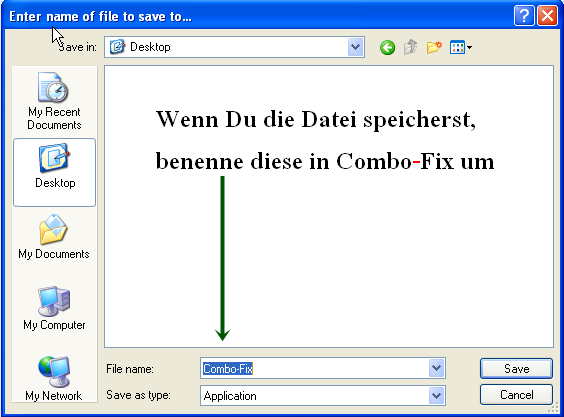
Combofix darf ausschließlich ausgeführt werden, wenn ein Kompetenzler dies ausdrücklich empfohlen hat!
__________________ mfg, Daniel ASAP & UNITE Member Alliance of Security Analysis Professionals Unified Network of Instructors and Trusted Eliminators Lerne, zurück zu schlagen und unterstütze uns! TB Akademie |
| | #5 |
| | AV Security Nachwehen - Windows Firewall deaktiviert und Google-Linkumleitung Hallo, sorry, ich poste ab jetzt dann direkt in den Thread. Habe ComboFix ausgefuehrt, hier das logfile: Combofix Logfile: Code:
ATTFilter ComboFix 10-07-18.05 - Joerg 19.07.2010 20:00:50.1.2 - x86
Microsoft Windows XP Home Edition 5.1.2600.3.1252.49.1033.18.1015.665 [GMT 2:00]
ausgeführt von:: c:\documents and settings\Joerg\Desktop\Combo-Fix.exe
AV: AntiVir Desktop *On-access scanning disabled* (Updated) {AD166499-45F9-482A-A743-FDD3350758C7}
.
(((((((((((((((((((((((((((((((((((( Weitere Löschungen ))))))))))))))))))))))))))))))))))))))))))))))))
.
c:\program files\\setup.exe
c:\program files\Setup.exe
c:\windows\system32\Thumbs.db
Infizierte Kopie von c:\windows\system32\drivers\tcpip.sys wurde gefunden und desinfiziert
Kopie von - Kitty had a snack :p wurde wiederhergestellt
.
((((((((((((((((((((((( Dateien erstellt von 2010-06-19 bis 2010-07-19 ))))))))))))))))))))))))))))))
.
2010-07-18 13:21 . 2010-07-18 13:21 -------- d-----w- c:\program files\trend micro
2010-07-18 13:21 . 2010-07-18 13:21 -------- d-----w- C:\rsit
2010-07-18 12:52 . 2010-07-18 12:52 -------- d-----w- c:\program files\CCleaner
2010-07-12 21:47 . 2010-07-12 21:48 -------- d-----w- c:\documents and settings\NetworkService\Local Settings\Application Data\Adobe
2010-07-12 21:40 . 2010-07-12 21:40 -------- d-----w- c:\documents and settings\Joerg\Application Data\Malwarebytes
2010-07-12 21:39 . 2010-04-29 10:19 38224 ----a-w- c:\windows\system32\drivers\mbamswissarmy.sys
2010-07-12 21:39 . 2010-07-12 21:40 -------- d-----w- c:\program files\Malwarebytes' Anti-Malware
2010-07-12 21:39 . 2010-07-12 21:39 -------- d-----w- c:\documents and settings\All Users\Application Data\Malwarebytes
2010-07-12 21:39 . 2010-04-29 10:19 20952 ----a-w- c:\windows\system32\drivers\mbam.sys
2010-07-11 09:41 . 2010-07-11 09:41 -------- d-----w- c:\documents and settings\Sontschi\Application Data\DivX
2010-07-11 00:53 . 2010-07-11 00:53 -------- d-----w- c:\documents and settings\Sontschi\Application Data\Avira
2010-07-11 00:24 . 2010-07-12 21:42 -------- d-----w- c:\documents and settings\Joerg\Local Settings\Application Data\moaenqwbx
2010-07-05 06:42 . 2010-07-05 06:42 -------- d-----w- c:\documents and settings\Joerg\Local Settings\Application Data\Identities
2010-06-28 20:34 . 2010-06-28 20:34 664 ----a-w- c:\windows\system32\d3d9caps.dat
.
(((((((((((((((((((((((((((((((((((( Find3M Bericht ))))))))))))))))))))))))))))))))))))))))))))))))))))))
.
2010-07-18 20:31 . 2009-09-25 20:31 -------- d-----w- c:\documents and settings\Joerg\Application Data\Skype
2010-07-18 20:12 . 2009-09-25 20:34 -------- d-----w- c:\documents and settings\Joerg\Application Data\skypePM
2010-07-18 14:27 . 2009-12-23 18:28 -------- d-----w- c:\program files\Mozilla Thunderbird
2010-07-18 08:34 . 2010-03-11 18:14 -------- d-----w- c:\documents and settings\Sontschi\Application Data\Skype
2010-07-18 07:07 . 2010-03-11 18:22 -------- d-----w- c:\documents and settings\Sontschi\Application Data\skypePM
2010-07-16 06:57 . 2010-03-07 14:32 1 ----a-w- c:\documents and settings\Joerg\Application Data\OpenOffice.org\3\user\uno_packages\cache\stamp.sys
2010-07-02 20:41 . 2010-06-12 12:14 1 ----a-w- c:\documents and settings\Sontschi\Application Data\OpenOffice.org\3\user\uno_packages\cache\stamp.sys
2010-06-12 12:14 . 2010-06-12 12:14 -------- d-----w- c:\documents and settings\Sontschi\Application Data\OpenOffice.org
2010-06-12 06:53 . 2009-04-21 00:26 -------- d-----w- c:\documents and settings\All Users\Application Data\Microsoft Help
2010-05-27 18:42 . 2010-05-27 18:42 -------- d-----w- c:\program files\Common Files\Java
2010-05-27 18:40 . 2010-05-27 18:41 411368 ----a-w- c:\windows\system32\deployJava1.dll
2010-05-27 18:40 . 2010-05-27 18:40 -------- d-----w- c:\program files\Java
2010-05-27 18:38 . 2010-05-27 18:38 -------- d-----w- c:\documents and settings\Joerg\Application Data\Avira
2010-05-24 19:51 . 2010-05-24 19:51 348160 ----a-w- c:\documents and settings\Sontschi\Application Data\Sun\Java\Deployment\SystemCache\6.0\46\f84c6ae-55599abb-n\msvcr71.dll
2010-05-24 19:51 . 2010-05-24 19:51 503808 ----a-w- c:\documents and settings\Sontschi\Application Data\Sun\Java\Deployment\SystemCache\6.0\46\f84c6ae-55599abb-n\msvcp71.dll
2010-05-24 19:51 . 2010-05-24 19:51 61440 ----a-w- c:\documents and settings\Sontschi\Application Data\Sun\Java\Deployment\SystemCache\6.0\50\5535ab32-16429acf-n\decora-sse.dll
2010-05-24 19:51 . 2010-05-24 19:51 499712 ----a-w- c:\documents and settings\Sontschi\Application Data\Sun\Java\Deployment\SystemCache\6.0\46\f84c6ae-55599abb-n\jmc.dll
2010-05-24 19:51 . 2010-05-24 19:51 12800 ----a-w- c:\documents and settings\Sontschi\Application Data\Sun\Java\Deployment\SystemCache\6.0\50\5535ab32-16429acf-n\decora-d3d.dll
2010-05-24 18:15 . 2010-05-24 18:15 348160 ----a-w- c:\documents and settings\Joerg\Application Data\Sun\Java\Deployment\SystemCache\6.0\46\f84c6ae-65a789e8-n\msvcr71.dll
2010-05-24 18:15 . 2010-05-24 18:15 61440 ----a-w- c:\documents and settings\Joerg\Application Data\Sun\Java\Deployment\SystemCache\6.0\50\5535ab32-6af21b01-n\decora-sse.dll
2010-05-24 18:15 . 2010-05-24 18:15 503808 ----a-w- c:\documents and settings\Joerg\Application Data\Sun\Java\Deployment\SystemCache\6.0\46\f84c6ae-65a789e8-n\msvcp71.dll
2010-05-24 18:15 . 2010-05-24 18:15 499712 ----a-w- c:\documents and settings\Joerg\Application Data\Sun\Java\Deployment\SystemCache\6.0\46\f84c6ae-65a789e8-n\jmc.dll
2010-05-24 18:15 . 2010-05-24 18:15 12800 ----a-w- c:\documents and settings\Joerg\Application Data\Sun\Java\Deployment\SystemCache\6.0\50\5535ab32-6af21b01-n\decora-d3d.dll
2010-05-06 10:41 . 2009-04-01 23:44 916480 ----a-w- c:\windows\system32\wininet.dll
2010-05-02 05:22 . 2009-04-01 23:44 1851264 ----a-w- c:\windows\system32\win32k.sys
2010-02-03 06:42 . 2010-02-03 06:42 146495042 ----a-w- c:\program files\openofficeorg1.cab
2010-02-03 06:41 . 2010-02-03 06:41 10181120 ----a-w- c:\program files\openofficeorg32.msi
2010-02-01 22:11 . 2010-02-01 22:11 290 ----a-w- c:\program files\setup.ini
2009-05-01 21:02 . 2009-05-01 21:02 1044480 ----a-w- c:\program files\mozilla firefox\plugins\libdivx.dll
2009-05-01 21:02 . 2009-05-01 21:02 200704 ----a-w- c:\program files\mozilla firefox\plugins\ssldivx.dll
.
(((((((((((((((((((((((((((( Autostartpunkte der Registrierung ))))))))))))))))))))))))))))))))))))))))
.
.
*Hinweis* leere Einträge & legitime Standardeinträge werden nicht angezeigt.
REGEDIT4
[HKEY_LOCAL_MACHINE\SOFTWARE\Microsoft\Windows\CurrentVersion\Run]
"RTHDCPL"="RTHDCPL.EXE" [2009-03-27 17567744]
"IgfxTray"="c:\windows\system32\igfxtray.exe" [2007-12-19 135168]
"HotKeysCmds"="c:\windows\system32\hkcmd.exe" [2007-12-19 159744]
"Persistence"="c:\windows\system32\igfxpers.exe" [2007-12-19 131072]
"AsusTray"="c:\program files\EeePC\ACPI\AsTray.exe" [2008-12-04 114688]
"AsusACPIServer"="c:\program files\EeePC\ACPI\AsAcpiSvr.exe" [2008-12-18 622592]
"AsusEPCMonitor"="c:\program files\EeePC\ACPI\AsEPCMon.exe" [2008-05-21 94208]
"SynTPEnh"="c:\program files\Synaptics\SynTP\SynTPEnh.exe" [2009-01-15 1418536]
"SynAsusAcpi"="c:\program files\Synaptics\SynTP\SynAsusAcpi.exe" [2009-01-15 79144]
"IMJPMIG8.1"="c:\windows\IME\imjp8_1\IMJPMIG.EXE" [2008-04-14 208952]
"MSPY2002"="c:\windows\system32\IME\PINTLGNT\ImScInst.exe" [2008-04-14 59392]
"PHIME2002ASync"="c:\windows\system32\IME\TINTLGNT\TINTSETP.EXE" [2008-04-14 455168]
"PHIME2002A"="c:\windows\system32\IME\TINTLGNT\TINTSETP.EXE" [2008-04-14 455168]
"Adobe Reader Speed Launcher"="c:\program files\Adobe\Reader 8.0\Reader\Reader_sl.exe" [2008-10-14 39792]
"avgnt"="c:\program files\Avira\AntiVir Desktop\avgnt.exe" [2010-03-02 282792]
"QuickTime Task"="c:\program files\QuickTime\qttask.exe" [2009-11-10 417792]
"iTunesHelper"="c:\program files\iTunes\iTunesHelper.exe" [2009-11-12 141600]
"SunJavaUpdateSched"="c:\program files\Common Files\Java\Java Update\jusched.exe" [2010-02-18 248040]
[HKEY_USERS\.DEFAULT\Software\Microsoft\Windows\CurrentVersion\Run]
"ctfmon.exe"="c:\windows\system32\CTFMON.EXE" [2008-04-14 15360]
c:\documents and settings\Sontschi\Start Menu\Programs\Startup\
OpenOffice.org 3.2.lnk - c:\program files\OpenOffice.org 3\program\quickstart.exe [2009-12-15 384000]
[HKEY_LOCAL_MACHINE\SYSTEM\CurrentControlSet\Control\SafeBoot\Minimal\Wdf01000.sys]
@="Driver"
[HKEY_LOCAL_MACHINE\software\microsoft\shared tools\msconfig\startupreg\Adobe Reader Speed Launcher]
2008-10-14 23:04 39792 ----a-w- c:\program files\Adobe\Reader 8.0\Reader\reader_sl.exe
[HKEY_LOCAL_MACHINE\software\microsoft\shared tools\msconfig\startupreg\MsnMsgr]
2009-02-07 01:51 3885408 ----a-w- c:\program files\Windows Live\Messenger\msnmsgr.exe
[HKLM\~\services\sharedaccess\parameters\firewallpolicy\standardprofile\AuthorizedApplications\List]
"%windir%\\Network Diagnostic\\xpnetdiag.exe"=
"%windir%\\system32\\sessmgr.exe"=
"c:\\Program Files\\Windows Live\\Messenger\\wlcsdk.exe"=
"c:\\Program Files\\Windows Live\\Messenger\\msnmsgr.exe"=
"c:\\Program Files\\Windows Live\\Sync\\WindowsLiveSync.exe"=
"c:\\Program Files\\Microsoft Office\\Office12\\ONENOTE.EXE"=
"c:\\Program Files\\Bonjour\\mDNSResponder.exe"=
"c:\\Program Files\\iTunes\\iTunes.exe"=
"c:\\Program Files\\Logitech\\Logitech Harmony Remote Software 7\\HarmonyRemote.exe"=
"c:\\Program Files\\Skype\\Phone\\Skype.exe"=
R2 AntiVirSchedulerService;Avira AntiVir Planer;c:\program files\Avira\AntiVir Desktop\sched.exe [26.09.2009 13:42 135336]
R3 L1c;NDIS Miniport Driver for Atheros AR8131/AR8132 PCI-E Ethernet Controller;c:\windows\system32\drivers\l1c51x86.sys [01.04.2009 04:41 38912]
R3 uvclf;uvclf;c:\windows\system32\drivers\uvclf.sys [01.04.2009 04:41 39040]
S3 Ambfilt;Ambfilt;c:\windows\system32\drivers\Ambfilt.sys [21.04.2009 02:02 1684736]
.
Inhalt des "geplante Tasks" Ordners
2010-04-01 c:\windows\Tasks\AppleSoftwareUpdate.job
- c:\program files\Apple Software Update\SoftwareUpdate.exe [2008-07-30 10:34]
.
.
------- Zusätzlicher Suchlauf -------
.
uStart Page = hxxp://eeepc.asus.com/global
uInternet Settings,ProxyOverride = <local>
IE: E&xport to Microsoft Excel - c:\progra~1\MICROS~4\Office12\EXCEL.EXE/3000
IE: Send to &Bluetooth Device... - c:\program files\WIDCOMM\Bluetooth Software\btsendto_ie_ctx.htm
IE: Send To Bluetooth - c:\program files\WIDCOMM\Bluetooth Software\btsendto_ie.htm
FF - ProfilePath - c:\documents and settings\Joerg\Application Data\Mozilla\Firefox\Profiles\xes3cqgt.default\
FF - prefs.js: browser.startup.homepage - hxxp://www.google.de/firefox
FF - prefs.js: network.proxy.type - 0
FF - plugin: c:\program files\Java\jre6\bin\new_plugin\npdeployJava1.dll
FF - plugin: c:\program files\Windows Live\Photo Gallery\NPWLPG.dll
FF - HiddenExtension: Microsoft .NET Framework Assistant: {20a82645-c095-46ed-80e3-08825760534b} - c:\windows\Microsoft.NET\Framework\v3.5\Windows Presentation Foundation\DotNetAssistantExtension\
---- FIREFOX Richtlinien ----
c:\program files\Mozilla Firefox\greprefs\all.js - pref("ui.use_native_colors", true);
c:\program files\Mozilla Firefox\greprefs\all.js - pref("network.IDN.whitelist.lu", true);
c:\program files\Mozilla Firefox\greprefs\all.js - pref("network.IDN.whitelist.nu", true);
c:\program files\Mozilla Firefox\greprefs\all.js - pref("network.IDN.whitelist.nz", true);
c:\program files\Mozilla Firefox\greprefs\all.js - pref("network.IDN.whitelist.xn--mgberp4a5d4ar", true);
c:\program files\Mozilla Firefox\greprefs\all.js - pref("network.IDN.whitelist.xn--p1ai", true);
c:\program files\Mozilla Firefox\greprefs\all.js - pref("network.IDN.whitelist.xn--mgbayh7gpa", true);
c:\program files\Mozilla Firefox\greprefs\all.js - pref("network.IDN.whitelist.tel", true);
c:\program files\Mozilla Firefox\greprefs\all.js - pref("network.auth.force-generic-ntlm", false);
c:\program files\Mozilla Firefox\greprefs\all.js - pref("network.proxy.type", 5);
c:\program files\Mozilla Firefox\greprefs\all.js - pref("dom.ipc.plugins.timeoutSecs", 45);
c:\program files\Mozilla Firefox\greprefs\all.js - pref("svg.smil.enabled", false);
c:\program files\Mozilla Firefox\greprefs\all.js - pref("accelerometer.enabled", true);
c:\program files\Mozilla Firefox\greprefs\security-prefs.js - pref("security.ssl.allow_unrestricted_renego_everywhere__temporarily_available_pref", true);
c:\program files\Mozilla Firefox\greprefs\security-prefs.js - pref("security.ssl.renego_unrestricted_hosts", "");
c:\program files\Mozilla Firefox\greprefs\security-prefs.js - pref("security.ssl.treat_unsafe_negotiation_as_broken", false);
c:\program files\Mozilla Firefox\greprefs\security-prefs.js - pref("security.ssl.require_safe_negotiation", false);
c:\program files\Mozilla Firefox\defaults\pref\firefox.js - pref("extensions.{972ce4c6-7e08-4474-a285-3208198ce6fd}.name", "chrome://browser/locale/browser.properties");
c:\program files\Mozilla Firefox\defaults\pref\firefox.js - pref("extensions.{972ce4c6-7e08-4474-a285-3208198ce6fd}.description", "chrome://browser/locale/browser.properties");
c:\program files\Mozilla Firefox\defaults\pref\firefox.js - pref("plugins.update.notifyUser", false);
c:\program files\Mozilla Firefox\defaults\pref\firefox.js - pref("dom.ipc.plugins.enabled.nptest.dll", true);
c:\program files\Mozilla Firefox\defaults\pref\firefox.js - pref("dom.ipc.plugins.enabled.npswf32.dll", true);
c:\program files\Mozilla Firefox\defaults\pref\firefox.js - pref("dom.ipc.plugins.enabled.npctrl.dll", true);
c:\program files\Mozilla Firefox\defaults\pref\firefox.js - pref("dom.ipc.plugins.enabled.npqtplugin.dll", true);
c:\program files\Mozilla Firefox\defaults\pref\firefox.js - pref("dom.ipc.plugins.enabled", false);
.
**************************************************************************
catchme 0.3.1398 W2K/XP/Vista - rootkit/stealth malware detector by Gmer, hxxp://www.gmer.net
Rootkit scan 2010-07-19 20:10
Windows 5.1.2600 Service Pack 3 NTFS
Scanne versteckte Prozesse...
Scanne versteckte Autostarteinträge...
Scanne versteckte Dateien...
Scan erfolgreich abgeschlossen
versteckte Dateien: 0
**************************************************************************
.
Zeit der Fertigstellung: 2010-07-19 20:12:19
ComboFix-quarantined-files.txt 2010-07-19 18:12
Vor Suchlauf: 50.344.955.904 bytes free
Nach Suchlauf: 51.098.865.664 bytes free
WindowsXP-KB310994-SP2-Home-BootDisk-DEU.exe
[boot loader]
timeout=2
default=multi(0)disk(0)rdisk(0)partition(1)\WINDOWS
[operating systems]
c:\cmdcons\BOOTSECT.DAT="Microsoft Windows Recovery Console" /cmdcons
multi(0)disk(0)rdisk(0)partition(1)\WINDOWS="Microsoft Windows XP Home Edition" /noexecute=optin /fastdetect
- - End Of File - - 98DC82E3EA0E63395FAC5962820ADFD9
Gruss Joerg |
| | #6 |
| /// Selecta Jahrusso       | AV Security Nachwehen - Windows Firewall deaktiviert und Google-Linkumleitung Sieht gut aus, noch Probleme ? Starte bitte OTL.exe. Wähle unter Extra Registrierung: Benutze Safe List und klicke auf den Scan Button. Bitte poste in Deiner nächsten Antwort OTL.txt Extras.txt
__________________ --> AV Security Nachwehen - Windows Firewall deaktiviert und Google-Linkumleitung |
| | #7 |
| | AV Security Nachwehen - Windows Firewall deaktiviert und Google-Linkumleitung Hi, scheint in Ordnung zu sein. Die 2 Symptome, die mir aufgefallen waren, also Firewall aus und nicht wieder aktivierbar und Linkumleitung Google, treten nicht mehr auf.    Die Statusleiste unten rechts ist nach Ausfuehrung von Combofix veraendert, der Status von einigen Programmen (z.B. Avira oder ein Tool, das Direktzugriff auf einige Funktionen der Grafik wie Aenderung der Aufloesung erlaubte) wird nicht mehr angezeigt. Aber das hat sicher nichts mit dem urspruenglichen Problem zu tun. Hier die logfiles: OTL Logfile: Code:
ATTFilter OTL logfile created on: 20.07.2010 20:09:48 - Run 2 OTL by OldTimer - Version 3.2.9.1 Folder = C:\Documents and Settings\Joerg\Desktop Windows XP Home Edition Service Pack 3 (Version = 5.1.2600) - Type = NTWorkstation Internet Explorer (Version = 8.0.6001.18702) Locale: 00000407 | Country: Germany | Language: DEU | Date Format: dd.MM.yyyy 1.015,00 Mb Total Physical Memory | 581,00 Mb Available Physical Memory | 57,00% Memory free 2,00 Gb Paging File | 2,00 Gb Available in Paging File | 87,00% Paging File free Paging file location(s): C:\pagefile.sys 1524 3048 [binary data] %SystemDrive% = C: | %SystemRoot% = C:\WINDOWS | %ProgramFiles% = C:\Program Files Drive C: | 72,06 Gb Total Space | 47,59 Gb Free Space | 66,05% Space Free | Partition Type: NTFS Drive D: | 72,05 Gb Total Space | 42,89 Gb Free Space | 59,53% Space Free | Partition Type: NTFS Drive E: | 3,69 Gb Total Space | 1,35 Gb Free Space | 36,75% Space Free | Partition Type: FAT32 F: Drive not present or media not loaded G: Drive not present or media not loaded H: Drive not present or media not loaded I: Drive not present or media not loaded Computer Name: JEANNIE Current User Name: Joerg Logged in as Administrator. Current Boot Mode: Normal Scan Mode: Current user Company Name Whitelist: Off Skip Microsoft Files: Off File Age = 30 Days Output = Minimal ========== Processes (SafeList) ========== PRC - C:\Documents and Settings\Joerg\Desktop\OTL.exe (OldTimer Tools) PRC - C:\Program Files\Avira\AntiVir Desktop\avguard.exe (Avira GmbH) PRC - C:\Program Files\Avira\AntiVir Desktop\sched.exe (Avira GmbH) PRC - C:\Program Files\Avira\AntiVir Desktop\avshadow.exe (Avira GmbH) PRC - C:\Program Files\Microsoft\Search Enhancement Pack\SeaPort\SeaPort.exe (Microsoft Corporation) PRC - C:\WINDOWS\explorer.exe (Microsoft Corporation) ========== Modules (SafeList) ========== MOD - C:\Documents and Settings\Joerg\Desktop\OTL.exe (OldTimer Tools) MOD - C:\WINDOWS\system32\msscript.ocx (Microsoft Corporation) ========== Win32 Services (SafeList) ========== SRV - (AppMgmt) -- C:\WINDOWS\System32\appmgmts.dll File not found SRV - (AntiVirService) -- C:\Program Files\Avira\AntiVir Desktop\avguard.exe (Avira GmbH) SRV - (AntiVirSchedulerService) -- C:\Program Files\Avira\AntiVir Desktop\sched.exe (Avira GmbH) SRV - (SeaPort) -- C:\Program Files\Microsoft\Search Enhancement Pack\SeaPort\SeaPort.exe (Microsoft Corporation) SRV - (fsssvc) -- C:\Program Files\Windows Live\Family Safety\fsssvc.exe (Microsoft Corporation) ========== Driver Services (SafeList) ========== DRV - (catchme) -- C:\DOCUME~1\Joerg\LOCALS~1\Temp\catchme.sys File not found DRV - (avipbb) -- C:\WINDOWS\system32\drivers\avipbb.sys (Avira GmbH) DRV - (avgntflt) -- C:\WINDOWS\system32\drivers\avgntflt.sys (Avira GmbH) DRV - (ssmdrv) -- C:\WINDOWS\system32\drivers\ssmdrv.sys (Avira GmbH) DRV - (IntcAzAudAddService) Service for Realtek HD Audio (WDM) -- C:\WINDOWS\system32\drivers\RtkHDAud.sys (Realtek Semiconductor Corp.) DRV - (AR5416) -- C:\WINDOWS\system32\drivers\athw.sys (Atheros Communications, Inc.) DRV - (L1c) -- C:\WINDOWS\system32\drivers\l1c51x86.sys (Atheros Communications, Inc.) DRV - (avgio) -- C:\Program Files\Avira\AntiVir Desktop\avgio.sys (Avira GmbH) DRV - (fssfltr) -- C:\WINDOWS\system32\drivers\fssfltr_tdi.sys (Microsoft Corporation) DRV - (SynTP) -- C:\WINDOWS\system32\drivers\SynTP.sys (Synaptics, Inc.) DRV - (uvclf) -- C:\WINDOWS\system32\drivers\uvclf.sys (GenesysLogic Technologies, Inc.) DRV - (iaStor) -- C:\WINDOWS\system32\drivers\iaStor.sys (Intel Corporation) DRV - (BTKRNL) -- C:\WINDOWS\system32\drivers\btkrnl.sys (Broadcom Corporation.) DRV - (BTWUSB) -- C:\WINDOWS\system32\drivers\btwusb.sys (Broadcom Corporation.) DRV - (Ambfilt) -- C:\WINDOWS\system32\drivers\Ambfilt.sys (Creative) DRV - (BTWDNDIS) -- C:\WINDOWS\system32\drivers\btwdndis.sys (Broadcom Corporation.) DRV - (btaudio) -- C:\WINDOWS\system32\drivers\btaudio.sys (Broadcom Corporation.) DRV - (HDAudBus) -- C:\WINDOWS\system32\drivers\hdaudbus.sys (Windows (R) Server 2003 DDK provider) DRV - (AsusACPI) -- C:\WINDOWS\system32\drivers\ASUSACPI.SYS (ASUSTeK Computer Inc.) DRV - (btwhid) -- C:\WINDOWS\system32\drivers\btwhid.sys (Broadcom Corporation.) DRV - (BTDriver) -- C:\WINDOWS\system32\drivers\btport.sys (Broadcom Corporation.) DRV - (ialm) -- C:\WINDOWS\system32\drivers\igxpmp32.sys (Intel Corporation) DRV - (Monfilt) -- C:\WINDOWS\system32\drivers\Monfilt.sys (Creative Technology Ltd.) ========== Standard Registry (SafeList) ========== ========== Internet Explorer ========== IE - HKCU\SOFTWARE\Microsoft\Internet Explorer\Main,Start Page = hxxp://eeepc.asus.com/global IE - HKCU\Software\Microsoft\Windows\CurrentVersion\Internet Settings: "ProxyEnable" = 0 IE - HKCU\Software\Microsoft\Windows\CurrentVersion\Internet Settings: "ProxyOverride" = <local> ========== FireFox ========== FF - prefs.js..browser.search.useDBForOrder: true FF - prefs.js..browser.startup.homepage: "hxxp://www.google.de/firefox" FF - prefs.js..extensions.enabledItems: {CE6E6E3B-84DD-4cac-9F63-8D2AE4F30A4B}:3.1.0625 FF - prefs.js..extensions.enabledItems: jqs@sun.com:1.0 FF - prefs.js..extensions.enabledItems: {DDC359D1-844A-42a7-9AA1-88A850A938A8}:1.1.10 FF - prefs.js..extensions.enabledItems: {CAFEEFAC-0016-0000-0020-ABCDEFFEDCBA}:6.0.20 FF - prefs.js..extensions.enabledItems: {c8f71e5b-88f8-42a7-98bb-e4c506161de9}:0.4 FF - prefs.js..network.proxy.type: 0 FF - HKLM\software\mozilla\Mozilla Firefox 3.6.6\extensions\\Components: C:\Program Files\Mozilla Firefox\components [2010.07.13 07:52:04 | 000,000,000 | ---D | M] FF - HKLM\software\mozilla\Mozilla Firefox 3.6.6\extensions\\Plugins: C:\Program Files\Mozilla Firefox\plugins [2010.07.13 07:52:04 | 000,000,000 | ---D | M] FF - HKLM\software\mozilla\Mozilla Thunderbird 3.0.1\extensions\\Components: C:\Program Files\Mozilla Thunderbird\components [2010.02.18 08:50:24 | 000,000,000 | ---D | M] FF - HKLM\software\mozilla\Mozilla Thunderbird 3.0.1\extensions\\Plugins: C:\Program Files\Mozilla Thunderbird\plugins [2009.12.23 20:28:54 | 000,000,000 | ---D | M] -- C:\Documents and Settings\Joerg\Application Data\Mozilla\Extensions [2009.12.23 20:28:54 | 000,000,000 | ---D | M] (No name found) -- C:\Documents and Settings\Joerg\Application Data\Mozilla\Extensions\{3550f703-e582-4d05-9a08-453d09bdfdc6} [2010.07.19 22:52:14 | 000,000,000 | ---D | M] -- C:\Documents and Settings\Joerg\Application Data\Mozilla\Firefox\Profiles\xes3cqgt.default\extensions [2010.05.16 13:48:34 | 000,000,000 | ---D | M] (Microsoft .NET Framework Assistant) -- C:\Documents and Settings\Joerg\Application Data\Mozilla\Firefox\Profiles\xes3cqgt.default\extensions\{20a82645-c095-46ed-80e3-08825760534b} [2010.02.26 08:32:41 | 000,000,000 | ---D | M] (AmbientFox) -- C:\Documents and Settings\Joerg\Application Data\Mozilla\Firefox\Profiles\xes3cqgt.default\extensions\{c8f71e5b-88f8-42a7-98bb-e4c506161de9} [2010.07.03 09:45:58 | 000,000,000 | ---D | M] (No name found) -- C:\Documents and Settings\Joerg\Application Data\Mozilla\Firefox\Profiles\xes3cqgt.default\extensions\{CE6E6E3B-84DD-4cac-9F63-8D2AE4F30A4B} [2010.05.29 13:42:13 | 000,000,000 | ---D | M] (DownThemAll!) -- C:\Documents and Settings\Joerg\Application Data\Mozilla\Firefox\Profiles\xes3cqgt.default\extensions\{DDC359D1-844A-42a7-9AA1-88A850A938A8} [2009.09.26 00:16:12 | 000,001,042 | ---- | M] () -- C:\Documents and Settings\Joerg\Application Data\Mozilla\Firefox\Profiles\xes3cqgt.default\searchplugins\wikipedia-eng.xml [2009.12.05 00:46:31 | 000,001,720 | ---- | M] () -- C:\Documents and Settings\Joerg\Application Data\Mozilla\Firefox\Profiles\xes3cqgt.default\searchplugins\youtube-videosuche.xml [2010.07.19 22:52:14 | 000,000,000 | ---D | M] -- C:\Program Files\Mozilla Firefox\extensions [2010.05.27 20:41:03 | 000,000,000 | ---D | M] (Java Console) -- C:\Program Files\Mozilla Firefox\extensions\{CAFEEFAC-0016-0000-0020-ABCDEFFEDCBA} [2010.05.27 20:40:33 | 000,411,368 | ---- | M] (Sun Microsystems, Inc.) -- C:\Program Files\Mozilla Firefox\plugins\npdeployJava1.dll [2010.07.13 07:51:52 | 000,001,392 | ---- | M] () -- C:\Program Files\Mozilla Firefox\searchplugins\amazondotcom-de.xml [2010.07.13 07:51:52 | 000,002,344 | ---- | M] () -- C:\Program Files\Mozilla Firefox\searchplugins\eBay-de.xml [2010.07.13 07:51:52 | 000,006,805 | ---- | M] () -- C:\Program Files\Mozilla Firefox\searchplugins\leo_ende_de.xml [2010.07.13 07:51:53 | 000,001,178 | ---- | M] () -- C:\Program Files\Mozilla Firefox\searchplugins\wikipedia-de.xml [2010.07.13 07:51:53 | 000,001,105 | ---- | M] () -- C:\Program Files\Mozilla Firefox\searchplugins\yahoo-de.xml O1 HOSTS File: ([2010.07.19 20:10:10 | 000,000,027 | ---- | M]) - C:\WINDOWS\system32\drivers\etc\hosts O1 - Hosts: 127.0.0.1 localhost O2 - BHO: (Adobe PDF Reader Link Helper) - {06849E9F-C8D7-4D59-B87D-784B7D6BE0B3} - C:\Program Files\Common Files\Adobe\Acrobat\ActiveX\AcroIEHelper.dll (Adobe Systems Incorporated) O2 - BHO: (Skype add-on (mastermind)) - {22BF413B-C6D2-4d91-82A9-A0F997BA588C} - C:\Program Files\Skype\Toolbars\Internet Explorer\SkypeIEPlugin.dll (Skype Technologies S.A.) O2 - BHO: (no name) - {5C255C8A-E604-49b4-9D64-90988571CECB} - No CLSID value found. O2 - BHO: (Search Helper) - {6EBF7485-159F-4bff-A14F-B9E3AAC4465B} - C:\Program Files\Microsoft\Search Enhancement Pack\Search Helper\SEPsearchhelperie.dll (Microsoft Corporation) O2 - BHO: (Windows Live Toolbar Helper) - {E15A8DC0-8516-42A1-81EA-DC94EC1ACF10} - C:\Program Files\Windows Live\Toolbar\wltcore.dll (Microsoft Corporation) O3 - HKLM\..\Toolbar: (&Windows Live Toolbar) - {21FA44EF-376D-4D53-9B0F-8A89D3229068} - C:\Program Files\Windows Live\Toolbar\wltcore.dll (Microsoft Corporation) O3 - HKCU\..\Toolbar\WebBrowser: (&Windows Live Toolbar) - {21FA44EF-376D-4D53-9B0F-8A89D3229068} - C:\Program Files\Windows Live\Toolbar\wltcore.dll (Microsoft Corporation) O4 - HKLM..\Run: [Adobe Reader Speed Launcher] C:\Program Files\Adobe\Reader 8.0\Reader\Reader_sl.exe (Adobe Systems Incorporated) O4 - HKLM..\Run: [AsusACPIServer] C:\Program Files\EeePC\ACPI\AsAcpiSvr.exe (ASUSTeK Computer Inc.) O4 - HKLM..\Run: [AsusEPCMonitor] C:\Program Files\EeePC\ACPI\AsEPCMon.exe (ASUSTeK Computer Inc.) O4 - HKLM..\Run: [AsusTray] C:\Program Files\EeePC\ACPI\AsTray.exe (ASUSTeK Computer Inc.) O4 - HKLM..\Run: [avgnt] C:\Program Files\Avira\AntiVir Desktop\avgnt.exe (Avira GmbH) O4 - HKLM..\Run: [IMJPMIG8.1] C:\WINDOWS\IME\imjp8_1\IMJPMIG.EXE (Microsoft Corporation) O4 - HKLM..\Run: [MSPY2002] C:\WINDOWS\System32\IME\PINTLGNT\ImScInst.exe () O4 - HKLM..\Run: [PHIME2002A] C:\WINDOWS\System32\IME\TINTLGNT\TINTSETP.EXE (Microsoft Corporation) O4 - HKLM..\Run: [PHIME2002ASync] C:\WINDOWS\System32\IME\TINTLGNT\TINTSETP.EXE (Microsoft Corporation) O4 - HKLM..\Run: [SynAsusAcpi] C:\Program Files\Synaptics\SynTP\SynAsusAcpi.exe (Synaptics, Inc.) O6 - HKLM\Software\Policies\Microsoft\Internet Explorer\Restrictions present O6 - HKLM\SOFTWARE\Microsoft\Windows\CurrentVersion\policies\Explorer: HonorAutoRunSetting = 1 O6 - HKLM\SOFTWARE\Microsoft\Windows\CurrentVersion\policies\Explorer: NoDriveAutoRun = 67108863 O6 - HKLM\SOFTWARE\Microsoft\Windows\CurrentVersion\policies\Explorer: NoDriveTypeAutoRun = 323 O6 - HKLM\SOFTWARE\Microsoft\Windows\CurrentVersion\policies\Explorer: NoDrives = 0 O7 - HKCU\Software\Policies\Microsoft\Internet Explorer\Control Panel present O7 - HKCU\SOFTWARE\Microsoft\Windows\CurrentVersion\policies\Explorer: NoDriveTypeAutoRun = 323 O7 - HKCU\SOFTWARE\Microsoft\Windows\CurrentVersion\policies\Explorer: NoDriveAutoRun = 67108863 O7 - HKCU\SOFTWARE\Microsoft\Windows\CurrentVersion\policies\Explorer: NoDrives = 0 O8 - Extra context menu item: E&xport to Microsoft Excel - C:\Program Files\Microsoft Office\Office12\EXCEL.EXE (Microsoft Corporation) O8 - Extra context menu item: Send to &Bluetooth Device... - C:\Program Files\WIDCOMM\Bluetooth Software\btsendto_ie_ctx.htm () O8 - Extra context menu item: Send To Bluetooth - C:\Program Files\WIDCOMM\Bluetooth Software\btsendto_ie.htm () O9 - Extra Button: Blog This - {219C3416-8CB2-491a-A3C7-D9FCDDC9D600} - C:\Program Files\Windows Live\Writer\WriterBrowserExtension.dll (Microsoft Corporation) O9 - Extra 'Tools' menuitem : &Blog This in Windows Live Writer - {219C3416-8CB2-491a-A3C7-D9FCDDC9D600} - C:\Program Files\Windows Live\Writer\WriterBrowserExtension.dll (Microsoft Corporation) O9 - Extra Button: Send to OneNote - {2670000A-7350-4f3c-8081-5663EE0C6C49} - C:\Program Files\Microsoft Office\Office12\ONBttnIE.dll (Microsoft Corporation) O9 - Extra 'Tools' menuitem : S&end to OneNote - {2670000A-7350-4f3c-8081-5663EE0C6C49} - C:\Program Files\Microsoft Office\Office12\ONBttnIE.dll (Microsoft Corporation) O9 - Extra Button: Skype - {77BF5300-1474-4EC7-9980-D32B190E9B07} - C:\Program Files\Skype\Toolbars\Internet Explorer\SkypeIEPlugin.dll (Skype Technologies S.A.) O9 - Extra Button: Research - {92780B25-18CC-41C8-B9BE-3C9C571A8263} - C:\Program Files\Microsoft Office\Office12\REFIEBAR.DLL (Microsoft Corporation) O9 - Extra Button: @btrez.dll,-4015 - {CCA281CA-C863-46ef-9331-5C8D4460577F} - C:\Program Files\WIDCOMM\Bluetooth Software\btsendto_ie.htm () O9 - Extra 'Tools' menuitem : @btrez.dll,-12650 - {CCA281CA-C863-46ef-9331-5C8D4460577F} - C:\Program Files\WIDCOMM\Bluetooth Software\btsendto_ie.htm () O10 - NameSpace_Catalog5\Catalog_Entries\000000000004 [] - C:\Program Files\Bonjour\mdnsNSP.dll (Apple Inc.) O16 - DPF: {8AD9C840-044E-11D1-B3E9-00805F499D93} hxxp://java.sun.com/update/1.6.0/jinstall-1_6_0_20-windows-i586.cab (Java Plug-in 1.6.0_20) O16 - DPF: {CAFEEFAC-0016-0000-0020-ABCDEFFEDCBA} hxxp://java.sun.com/update/1.6.0/jinstall-1_6_0_20-windows-i586.cab (Java Plug-in 1.6.0_20) O16 - DPF: {CAFEEFAC-FFFF-FFFF-FFFF-ABCDEFFEDCBA} hxxp://java.sun.com/update/1.6.0/jinstall-1_6_0_20-windows-i586.cab (Java Plug-in 1.6.0_20) O17 - HKLM\System\CCS\Services\Tcpip\Parameters: DhcpNameServer = 192.168.2.1 O18 - Protocol\Handler\livecall {828030A1-22C1-4009-854F-8E305202313F} - C:\Program Files\Windows Live\Messenger\msgrapp.14.0.8064.0206.dll (Microsoft Corporation) O18 - Protocol\Handler\ms-help {314111c7-a502-11d2-bbca-00c04f8ec294} - C:\Program Files\Common Files\Microsoft Shared\Help\hxds.dll (Microsoft Corporation) O18 - Protocol\Handler\msnim {828030A1-22C1-4009-854F-8E305202313F} - C:\Program Files\Windows Live\Messenger\msgrapp.14.0.8064.0206.dll (Microsoft Corporation) O18 - Protocol\Handler\skype4com {FFC8B962-9B40-4DFF-9458-1830C7DD7F5D} - C:\Program Files\Common Files\Skype\Skype4COM.dll (Skype Technologies) O18 - Protocol\Handler\wlmailhtml {03C514A3-1EFB-4856-9F99-10D7BE1653C0} - C:\Program Files\Windows Live\Mail\mailcomm.dll (Microsoft Corporation) O18 - Protocol\Filter\text/xml {807563E5-5146-11D5-A672-00B0D022E945} - C:\Program Files\Common Files\Microsoft Shared\OFFICE12\MSOXMLMF.DLL (Microsoft Corporation) O20 - HKLM Winlogon: Shell - (Explorer.exe) - C:\WINDOWS\explorer.exe (Microsoft Corporation) O20 - Winlogon\Notify\igfxcui: DllName - igfxdev.dll - C:\WINDOWS\System32\igfxdev.dll (Intel Corporation) O24 - Desktop WallPaper: C:\WINDOWS\Web\Wallpaper\3.bmp O24 - Desktop BackupWallPaper: C:\WINDOWS\Web\Wallpaper\3.bmp O32 - HKLM CDRom: AutoRun - 1 O32 - AutoRun File - [2009.04.02 02:57:04 | 000,000,000 | ---- | M] () - C:\AUTOEXEC.BAT -- [ NTFS ] O34 - HKLM BootExecute: (autocheck autochk *) - File not found O35 - HKLM\..comfile [open] -- "%1" %* O35 - HKLM\..exefile [open] -- "%1" %* O37 - HKLM\...com [@ = ComFile] -- "%1" %* O37 - HKLM\...exe [@ = exefile] -- "%1" %* ========== Files/Folders - Created Within 30 Days ========== [2010.07.19 19:31:09 | 000,000,000 | RHSD | C] -- C:\cmdcons [2010.07.19 19:27:06 | 000,212,480 | ---- | C] (SteelWerX) -- C:\WINDOWS\SWXCACLS.exe [2010.07.19 19:27:06 | 000,161,792 | ---- | C] (SteelWerX) -- C:\WINDOWS\SWREG.exe [2010.07.19 19:27:06 | 000,136,704 | ---- | C] (SteelWerX) -- C:\WINDOWS\SWSC.exe [2010.07.19 19:27:06 | 000,031,232 | ---- | C] (NirSoft) -- C:\WINDOWS\NIRCMD.exe [2010.07.19 19:26:43 | 000,000,000 | ---D | C] -- C:\WINDOWS\ERDNT [2010.07.19 19:26:02 | 000,000,000 | ---D | C] -- C:\Qoobox [2010.07.18 15:21:14 | 000,000,000 | ---D | C] -- C:\Program Files\trend micro [2010.07.18 15:21:12 | 000,000,000 | ---D | C] -- C:\rsit [2010.07.18 15:08:48 | 000,574,976 | ---- | C] (OldTimer Tools) -- C:\Documents and Settings\Joerg\Desktop\OTL.exe [2010.07.18 14:56:49 | 000,000,000 | RH-D | C] -- C:\Documents and Settings\Joerg\Recent [2010.07.18 14:52:01 | 000,000,000 | ---D | C] -- C:\Program Files\CCleaner [2010.07.12 23:47:30 | 000,000,000 | ---D | C] -- C:\Documents and Settings\NetworkService\Application Data\Macromedia [2010.07.12 23:47:18 | 000,000,000 | ---D | C] -- C:\Documents and Settings\NetworkService\Local Settings\Application Data\Adobe [2010.07.12 23:40:07 | 000,000,000 | ---D | C] -- C:\Documents and Settings\Joerg\Application Data\Malwarebytes [2010.07.12 23:39:59 | 000,038,224 | ---- | C] (Malwarebytes Corporation) -- C:\WINDOWS\System32\drivers\mbamswissarmy.sys [2010.07.12 23:39:58 | 000,020,952 | ---- | C] (Malwarebytes Corporation) -- C:\WINDOWS\System32\drivers\mbam.sys [2010.07.12 23:39:58 | 000,000,000 | ---D | C] -- C:\Program Files\Malwarebytes' Anti-Malware [2010.07.12 23:39:58 | 000,000,000 | ---D | C] -- C:\Documents and Settings\All Users\Application Data\Malwarebytes [2010.07.11 02:37:27 | 000,000,000 | ---D | C] -- C:\Documents and Settings\NetworkService\Application Data\Adobe [2010.07.11 02:24:53 | 000,000,000 | ---D | C] -- C:\Documents and Settings\Joerg\Local Settings\Application Data\moaenqwbx [2010.07.05 08:42:56 | 000,000,000 | ---D | C] -- C:\Documents and Settings\Joerg\Local Settings\Application Data\Identities [2 C:\WINDOWS\System32\*.tmp files -> C:\WINDOWS\System32\*.tmp -> ] ========== Files - Modified Within 30 Days ========== [2010.07.19 20:13:31 | 000,521,766 | ---- | M] () -- C:\WINDOWS\System32\PerfStringBackup.INI [2010.07.19 20:13:31 | 000,441,772 | ---- | M] () -- C:\WINDOWS\System32\perfh009.dat [2010.07.19 20:13:31 | 000,071,708 | ---- | M] () -- C:\WINDOWS\System32\perfc009.dat [2010.07.19 20:12:20 | 000,000,006 | -H-- | M] () -- C:\WINDOWS\tasks\SA.DAT [2010.07.19 20:10:24 | 000,000,227 | ---- | M] () -- C:\WINDOWS\system.ini [2010.07.19 20:10:10 | 000,000,027 | ---- | M] () -- C:\WINDOWS\System32\drivers\etc\hosts [2010.07.19 20:00:10 | 000,001,158 | ---- | M] () -- C:\WINDOWS\System32\wpa.dbl [2010.07.19 19:59:19 | 000,002,048 | --S- | M] () -- C:\WINDOWS\bootstat.dat [2010.07.19 19:59:14 | 1064,554,496 | -HS- | M] () -- C:\hiberfil.sys [2010.07.19 19:58:38 | 003,407,872 | -H-- | M] () -- C:\Documents and Settings\Joerg\NTUSER.DAT [2010.07.19 19:58:38 | 000,000,178 | -HS- | M] () -- C:\Documents and Settings\Joerg\ntuser.ini [2010.07.19 19:31:18 | 000,000,281 | RHS- | M] () -- C:\boot.ini [2010.07.19 19:24:52 | 003,738,712 | R--- | M] () -- C:\Documents and Settings\Joerg\Desktop\Combo-Fix.exe [2010.07.19 13:55:13 | 004,835,558 | -H-- | M] () -- C:\Documents and Settings\Joerg\Local Settings\Application Data\IconCache.db [2010.07.18 18:02:50 | 000,293,376 | ---- | M] () -- C:\Documents and Settings\Joerg\Desktop\c8tlosrb.exe [2010.07.18 15:08:49 | 000,574,976 | ---- | M] (OldTimer Tools) -- C:\Documents and Settings\Joerg\Desktop\OTL.exe [2010.07.18 14:52:07 | 000,000,682 | ---- | M] () -- C:\Documents and Settings\Joerg\Desktop\CCleaner.lnk [2010.07.16 08:58:30 | 000,012,288 | ---- | M] () -- C:\Documents and Settings\Joerg\Desktop\Einkaufsliste_Vereinsfest.xls [2010.07.05 08:44:29 | 000,252,928 | ---- | M] () -- C:\Documents and Settings\Joerg\Desktop\Tokuhon Durchsicht.doc [2010.07.04 17:21:35 | 000,038,337 | ---- | M] () -- C:\Documents and Settings\Joerg\Desktop\Tokuhon Durchsicht.odt [2010.06.28 22:34:31 | 000,000,664 | ---- | M] () -- C:\WINDOWS\System32\d3d9caps.dat [2 C:\WINDOWS\System32\*.tmp files -> C:\WINDOWS\System32\*.tmp -> ] ========== Files Created - No Company Name ========== [2010.07.19 19:31:18 | 000,000,211 | ---- | C] () -- C:\Boot.bak [2010.07.19 19:31:13 | 000,262,448 | ---- | C] () -- C:\cmldr [2010.07.19 19:27:06 | 000,256,512 | ---- | C] () -- C:\WINDOWS\PEV.exe [2010.07.19 19:27:06 | 000,098,816 | ---- | C] () -- C:\WINDOWS\sed.exe [2010.07.19 19:27:06 | 000,080,412 | ---- | C] () -- C:\WINDOWS\grep.exe [2010.07.19 19:27:06 | 000,077,312 | ---- | C] () -- C:\WINDOWS\MBR.exe [2010.07.19 19:27:06 | 000,068,096 | ---- | C] () -- C:\WINDOWS\zip.exe [2010.07.19 19:24:47 | 003,738,712 | R--- | C] () -- C:\Documents and Settings\Joerg\Desktop\Combo-Fix.exe [2010.07.18 18:02:52 | 000,293,376 | ---- | C] () -- C:\Documents and Settings\Joerg\Desktop\c8tlosrb.exe [2010.07.18 14:52:06 | 000,000,682 | ---- | C] () -- C:\Documents and Settings\Joerg\Desktop\CCleaner.lnk [2010.07.16 08:58:21 | 000,012,288 | ---- | C] () -- C:\Documents and Settings\Joerg\Desktop\Einkaufsliste_Vereinsfest.xls [2010.07.13 07:49:41 | 1064,554,496 | -HS- | C] () -- C:\hiberfil.sys [2010.07.05 08:44:15 | 000,252,928 | ---- | C] () -- C:\Documents and Settings\Joerg\Desktop\Tokuhon Durchsicht.doc [2010.06.28 22:34:31 | 000,000,664 | ---- | C] () -- C:\WINDOWS\System32\d3d9caps.dat [2010.06.26 15:18:58 | 000,038,337 | ---- | C] () -- C:\Documents and Settings\Joerg\Desktop\Tokuhon Durchsicht.odt [2009.10.02 20:05:32 | 000,524,288 | ---- | C] () -- C:\WINDOWS\System32\xvidcore.dll [2009.10.02 20:05:32 | 000,139,264 | ---- | C] () -- C:\WINDOWS\System32\xvidvfw.dll [2009.04.21 03:02:47 | 000,000,061 | ---- | C] () -- C:\WINDOWS\smscfg.ini [2009.04.21 02:04:02 | 000,147,456 | ---- | C] () -- C:\WINDOWS\System32\igfxCoIn_v4906.dll [2009.04.02 01:44:28 | 000,005,312 | ---- | C] () -- C:\WINDOWS\System32\OEMINFO.INI [2008.11.15 03:12:56 | 000,012,208 | ---- | C] () -- C:\WINDOWS\AsTrayLang.ini [2008.09.02 16:25:26 | 002,854,912 | ---- | C] () -- C:\WINDOWS\System32\btwicons.dll [2008.07.31 04:31:52 | 000,021,864 | ---- | C] () -- C:\WINDOWS\AsAcpiSvrLang.ini [2005.02.17 21:41:32 | 000,000,603 | ---- | C] () -- C:\WINDOWS\System32\BTNeighborhood.dll.manifest [2005.02.17 21:41:30 | 000,000,593 | ---- | C] () -- C:\WINDOWS\System32\btcss.dll.manifest [2001.11.14 22:56:00 | 001,802,240 | ---- | C] () -- C:\WINDOWS\System32\lcppn21.dll < End of report > OTL Logfile: Code:
ATTFilter OTL Extras logfile created on: 20.07.2010 20:09:48 - Run 2
OTL by OldTimer - Version 3.2.9.1 Folder = C:\Documents and Settings\Joerg\Desktop
Windows XP Home Edition Service Pack 3 (Version = 5.1.2600) - Type = NTWorkstation
Internet Explorer (Version = 8.0.6001.18702)
Locale: 00000407 | Country: Germany | Language: DEU | Date Format: dd.MM.yyyy
1.015,00 Mb Total Physical Memory | 581,00 Mb Available Physical Memory | 57,00% Memory free
2,00 Gb Paging File | 2,00 Gb Available in Paging File | 87,00% Paging File free
Paging file location(s): C:\pagefile.sys 1524 3048 [binary data]
%SystemDrive% = C: | %SystemRoot% = C:\WINDOWS | %ProgramFiles% = C:\Program Files
Drive C: | 72,06 Gb Total Space | 47,59 Gb Free Space | 66,05% Space Free | Partition Type: NTFS
Drive D: | 72,05 Gb Total Space | 42,89 Gb Free Space | 59,53% Space Free | Partition Type: NTFS
Drive E: | 3,69 Gb Total Space | 1,35 Gb Free Space | 36,75% Space Free | Partition Type: FAT32
F: Drive not present or media not loaded
G: Drive not present or media not loaded
H: Drive not present or media not loaded
I: Drive not present or media not loaded
Computer Name: JEANNIE
Current User Name: Joerg
Logged in as Administrator.
Current Boot Mode: Normal
Scan Mode: Current user
Company Name Whitelist: Off
Skip Microsoft Files: Off
File Age = 30 Days
Output = Minimal
========== Extra Registry (SafeList) ==========
========== File Associations ==========
[HKEY_LOCAL_MACHINE\SOFTWARE\Classes\<extension>]
[HKEY_CURRENT_USER\SOFTWARE\Classes\<extension>]
.html [@ = FirefoxHTML] -- C:\Program Files\Mozilla Firefox\firefox.exe (Mozilla Corporation)
========== Shell Spawning ==========
[HKEY_LOCAL_MACHINE\SOFTWARE\Classes\<key>\shell\[command]\command]
batfile [open] -- "%1" %*
cmdfile [open] -- "%1" %*
comfile [open] -- "%1" %*
exefile [open] -- "%1" %*
htmlfile [edit] -- "C:\Program Files\Microsoft Office\Office12\msohtmed.exe" %1 (Microsoft Corporation)
piffile [open] -- "%1" %*
regfile [merge] -- Reg Error: Key error.
scrfile [config] -- "%1"
scrfile [install] -- rundll32.exe desk.cpl,InstallScreenSaver %l (Microsoft Corporation)
scrfile [open] -- "%1" /S
txtfile [edit] -- Reg Error: Key error.
Unknown [openas] -- %SystemRoot%\system32\rundll32.exe %SystemRoot%\system32\shell32.dll,OpenAs_RunDLL %1
Directory [find] -- %SystemRoot%\Explorer.exe (Microsoft Corporation)
Directory [OneNote.Open] -- C:\PROGRA~1\MICROS~4\Office12\ONENOTE.EXE "%L" (Microsoft Corporation)
Folder [open] -- %SystemRoot%\Explorer.exe /idlist,%I,%L (Microsoft Corporation)
Folder [explore] -- %SystemRoot%\Explorer.exe /e,/idlist,%I,%L (Microsoft Corporation)
Drive [find] -- %SystemRoot%\Explorer.exe (Microsoft Corporation)
========== Security Center Settings ==========
[HKEY_LOCAL_MACHINE\SOFTWARE\Microsoft\Security Center]
"FirstRunDisabled" = 1
"FirewallDisableNotify" = 0
"UpdatesDisableNotify" = 0
"AntiVirusOverride" = 0
"FirewallOverride" = 0
"AntiVirusDisableNotify" = 0
[HKEY_LOCAL_MACHINE\SOFTWARE\Microsoft\Security Center\Monitoring]
[HKEY_LOCAL_MACHINE\SOFTWARE\Microsoft\Security Center\Monitoring\AhnlabAntiVirus]
[HKEY_LOCAL_MACHINE\SOFTWARE\Microsoft\Security Center\Monitoring\ComputerAssociatesAntiVirus]
[HKEY_LOCAL_MACHINE\SOFTWARE\Microsoft\Security Center\Monitoring\KasperskyAntiVirus]
[HKEY_LOCAL_MACHINE\SOFTWARE\Microsoft\Security Center\Monitoring\McAfeeAntiVirus]
[HKEY_LOCAL_MACHINE\SOFTWARE\Microsoft\Security Center\Monitoring\McAfeeFirewall]
[HKEY_LOCAL_MACHINE\SOFTWARE\Microsoft\Security Center\Monitoring\PandaAntiVirus]
[HKEY_LOCAL_MACHINE\SOFTWARE\Microsoft\Security Center\Monitoring\PandaFirewall]
[HKEY_LOCAL_MACHINE\SOFTWARE\Microsoft\Security Center\Monitoring\SophosAntiVirus]
[HKEY_LOCAL_MACHINE\SOFTWARE\Microsoft\Security Center\Monitoring\SymantecAntiVirus]
[HKEY_LOCAL_MACHINE\SOFTWARE\Microsoft\Security Center\Monitoring\SymantecFirewall]
[HKEY_LOCAL_MACHINE\SOFTWARE\Microsoft\Security Center\Monitoring\TinyFirewall]
[HKEY_LOCAL_MACHINE\SOFTWARE\Microsoft\Security Center\Monitoring\TrendAntiVirus]
[HKEY_LOCAL_MACHINE\SOFTWARE\Microsoft\Security Center\Monitoring\TrendFirewall]
[HKEY_LOCAL_MACHINE\SOFTWARE\Microsoft\Security Center\Monitoring\ZoneLabsFirewall]
[HKEY_LOCAL_MACHINE\SYSTEM\CurrentControlSet\Services\SharedAccess\Parameters\FirewallPolicy\DomainProfile]
[HKEY_LOCAL_MACHINE\SYSTEM\CurrentControlSet\Services\SharedAccess\Parameters\FirewallPolicy\DomainProfile\GloballyOpenPorts\List]
"139:TCP" = 139:TCP:*:Enabled:@xpsp2res.dll,-22004
"445:TCP" = 445:TCP:*:Enabled:@xpsp2res.dll,-22005
"137:UDP" = 137:UDP:*:Enabled:@xpsp2res.dll,-22001
"138:UDP" = 138:UDP:*:Enabled:@xpsp2res.dll,-22002
[HKEY_LOCAL_MACHINE\SYSTEM\CurrentControlSet\Services\SharedAccess\Parameters\FirewallPolicy\StandardProfile]
"EnableFirewall" = 1
[HKEY_LOCAL_MACHINE\SYSTEM\CurrentControlSet\Services\SharedAccess\Parameters\FirewallPolicy\StandardProfile\GloballyOpenPorts\List]
"1900:UDP" = 1900:UDP:LocalSubNet:Enabled:@xpsp2res.dll,-22007
"2869:TCP" = 2869:TCP:LocalSubNet:Enabled:@xpsp2res.dll,-22008
"139:TCP" = 139:TCP:LocalSubNet:Enabled:@xpsp2res.dll,-22004
"445:TCP" = 445:TCP:LocalSubNet:Enabled:@xpsp2res.dll,-22005
"137:UDP" = 137:UDP:LocalSubNet:Enabled:@xpsp2res.dll,-22001
"138:UDP" = 138:UDP:LocalSubNet:Enabled:@xpsp2res.dll,-22002
========== Authorized Applications List ==========
[HKEY_LOCAL_MACHINE\SYSTEM\CurrentControlSet\Services\SharedAccess\Parameters\FirewallPolicy\DomainProfile\AuthorizedApplications\List]
"C:\Program Files\Windows Live\Messenger\wlcsdk.exe" = C:\Program Files\Windows Live\Messenger\wlcsdk.exe:*:Enabled:Windows Live Call -- (Microsoft Corporation)
"C:\Program Files\Windows Live\Sync\WindowsLiveSync.exe" = C:\Program Files\Windows Live\Sync\WindowsLiveSync.exe:*:Enabled:Windows Live Sync -- (Microsoft Corporation)
"C:\Program Files\Logitech\Logitech Harmony Remote Software 7\HarmonyRemote.exe" = C:\Program Files\Logitech\Logitech Harmony Remote Software 7\HarmonyRemote.exe:*:Enabled:Logitech Harmony Remote Software 7 -- ()
[HKEY_LOCAL_MACHINE\SYSTEM\CurrentControlSet\Services\SharedAccess\Parameters\FirewallPolicy\StandardProfile\AuthorizedApplications\List]
"C:\Program Files\Windows Live\Messenger\wlcsdk.exe" = C:\Program Files\Windows Live\Messenger\wlcsdk.exe:*:Enabled:Windows Live Call -- (Microsoft Corporation)
"C:\Program Files\Windows Live\Sync\WindowsLiveSync.exe" = C:\Program Files\Windows Live\Sync\WindowsLiveSync.exe:*:Enabled:Windows Live Sync -- (Microsoft Corporation)
"C:\Program Files\Microsoft Office\Office12\ONENOTE.EXE" = C:\Program Files\Microsoft Office\Office12\ONENOTE.EXE:*:Enabled:Microsoft Office OneNote -- (Microsoft Corporation)
"C:\Program Files\iTunes\iTunes.exe" = C:\Program Files\iTunes\iTunes.exe:*:Enabled:iTunes -- (Apple Inc.)
"C:\Program Files\Logitech\Logitech Harmony Remote Software 7\HarmonyRemote.exe" = C:\Program Files\Logitech\Logitech Harmony Remote Software 7\HarmonyRemote.exe:*:Enabled:Logitech Harmony Remote Software 7 -- ()
========== HKEY_LOCAL_MACHINE Uninstall List ==========
[HKEY_LOCAL_MACHINE\SOFTWARE\Microsoft\Windows\CurrentVersion\Uninstall]
"{002D9D5E-29BA-3E6D-9BC4-3D7D6DBC735C}" = Microsoft Visual C++ 2008 ATL Update kb973924 - x86 9.0.30729.4148
"{07287123-B8AC-41CE-8346-3D777245C35B}" = Bonjour
"{0AAA9C97-74D4-47CE-B089-0B147EF3553C}" = Windows Live Messenger
"{1451DE6B-ABE1-4F62-BE9A-B363A17588A2}" = QuickTime
"{15BC8CD0-A65B-47D0-A2DD-90A824590FA8}" = Microsoft Works
"{18D10072035C4515918F7E37EAFAACFC}" = AutoUpdate
"{19F5658D-92E8-4A08-8657-D38ABB1574B2}" = Asus ACPI Driver
"{1F1C2DFC-2D24-3E06-BCB8-725134ADF989}" = Microsoft Visual C++ 2008 Redistributable - x86 9.0.30729.4148
"{205C6BDD-7B73-42DE-8505-9A093F35A238}" = Windows Live Upload Tool
"{2217B0B4-35CB-48C6-B640-864DF2F30F99}" = OpenOffice.org 3.2
"{22B775E7-6C42-4FC5-8E10-9A5E3257BD94}" = MSVCRT
"{26A24AE4-039D-4CA4-87B4-2F83216020FF}" = Java(TM) 6 Update 20
"{28006915-2739-4EBE-B5E8-49B25D32EB33}" = Atheros Client Installation Program
"{3108C217-BE83-42E4-AE9E-A56A2A92E549}" = Atheros Communications Inc.(R) AR81Family Gigabit/Fast Ethernet Driver
"{350C97B0-3D7C-4EE8-BAA9-00BCB3D54227}" = WebFldrs XP
"{3B4E636E-9D65-4D67-BA61-189800823F52}" = Windows Live Communications Platform
"{3C52E7DA-C431-4239-B66B-1BF703D5B194}" = Windows Live Photo Gallery
"{3FA365DF-2D68-45ED-8F83-8C8A33E65143}" = Apple Application Support
"{3FB39BED-37C8-4E60-8E02-315B8C2B07E3}" = USB2.0 UVC Camera Device
"{3FC7CBBC4C1E11DCA1A752EA55D89593}" = DivX Version Checker
"{45338B07-A236-4270-9A77-EBB4115517B5}" = Windows Live Sign-in Assistant
"{4A03706F-666A-4037-7777-5F2748764D10}" = Java Auto Updater
"{4CBA3D4C-8F51-4D60-B27E-F6B641C571E7}" = Microsoft Search Enhancement Pack
"{4DE3E3D9-AE81-45DE-9195-3015F7B1DBF3}" = Junk Mail filter update
"{587178E7-B1DF-494E-9838-FA4DD36E873C}" = ASUSUpdate for Eee PC
"{5C6F884D-680C-448B-B4C9-22296EE1B206}" = Logitech Harmony Remote Software 7
"{5C82DAE5-6EB0-4374-9254-BE3319BA4E82}" = Skype™ 3.6
"{63C1109E-D977-49ED-BCE3-D00D0BF187D6}" = Windows Live Mail
"{6956856F-B6B3-4BE0-BA0B-8F495BE32033}" = Apple Software Update
"{6A92E5C5-0578-443D-91F3-92ECE5F2CAE2}" = Windows Live Writer
"{7299052b-02a4-4627-81f2-1818da5d550d}" = Microsoft Visual C++ 2005 Redistributable
"{767CC44C-9BBC-438D-BAD3-FD4595DD148B}" = VC80CRTRedist - 8.0.50727.762
"{76CD2979-09C0-493A-84B3-8FD97EF4BCEA}" = Windows Live Family Safety
"{770657D0-A123-3C07-8E44-1C83EC895118}" = Microsoft Visual C++ 2005 ATL Update kb973923 - x86 8.0.50727.4053
"{7B63B2922B174135AFC0E1377DD81EC2}" = DivX Codec
"{8471021C-F529-43DE-84DF-3612E10F58C4}" = Remote Control USB Driver
"{84814E6B-2581-46EC-926A-823BD1C670F6}" = WIDCOMM Bluetooth Software
"{88F08F98-12BC-4613-81A2-8F9B88CFC73E}" = Super Hybrid Engine
"{8A74E887-8F0F-4017-AF53-CBA42211AAA5}" = Microsoft Sync Framework Runtime Native v1.0 (x86)
"{8ADFC4160D694100B5B8A22DE9DCABD9}" = DivX Player
"{8FC4F1DD-F7FD-4766-804D-3C8FF1D309AF}" = Azurewave Wireless LAN Card
"{8FFC5648-FAF8-43A3-BC8F-42BA1E275C4E}" = Choice Guard
"{90120000-0010-0409-0000-0000000FF1CE}" = Microsoft Software Update for Web Folders (English) 12
"{90120000-0016-0409-0000-0000000FF1CE}" = Microsoft Office Excel MUI (English) 2007
"{90120000-0016-0409-0000-0000000FF1CE}_HOMESTUDENTR_{2FC4457D-409E-466F-861F-FB0CB796B53E}" = Microsoft Office 2007 Service Pack 2 (SP2)
"{90120000-0018-0409-0000-0000000FF1CE}" = Microsoft Office PowerPoint MUI (English) 2007
"{90120000-0018-0409-0000-0000000FF1CE}_HOMESTUDENTR_{2FC4457D-409E-466F-861F-FB0CB796B53E}" = Microsoft Office 2007 Service Pack 2 (SP2)
"{90120000-001B-0409-0000-0000000FF1CE}" = Microsoft Office Word MUI (English) 2007
"{90120000-001B-0409-0000-0000000FF1CE}_HOMESTUDENTR_{2FC4457D-409E-466F-861F-FB0CB796B53E}" = Microsoft Office 2007 Service Pack 2 (SP2)
"{90120000-001F-0409-0000-0000000FF1CE}" = Microsoft Office Proof (English) 2007
"{90120000-001F-0409-0000-0000000FF1CE}_HOMESTUDENTR_{ABDDE972-355B-4AF1-89A8-DA50B7B5C045}" = Microsoft Office Proofing Tools 2007 Service Pack 2 (SP2)
"{90120000-001F-040C-0000-0000000FF1CE}" = Microsoft Office Proof (French) 2007
"{90120000-001F-040C-0000-0000000FF1CE}_HOMESTUDENTR_{F580DDD5-8D37-4998-968E-EBB76BB86787}" = Microsoft Office Proofing Tools 2007 Service Pack 2 (SP2)
"{90120000-001F-0C0A-0000-0000000FF1CE}" = Microsoft Office Proof (Spanish) 2007
"{90120000-001F-0C0A-0000-0000000FF1CE}_HOMESTUDENTR_{187308AB-5FA7-4F14-9AB9-D290383A10D9}" = Microsoft Office Proofing Tools 2007 Service Pack 2 (SP2)
"{90120000-0020-0409-0000-0000000FF1CE}" = Compatibility Pack for the 2007 Office system
"{90120000-002C-0409-0000-0000000FF1CE}" = Microsoft Office Proofing (English) 2007
"{90120000-006E-0409-0000-0000000FF1CE}" = Microsoft Office Shared MUI (English) 2007
"{90120000-006E-0409-0000-0000000FF1CE}_HOMESTUDENTR_{DE5A002D-8122-4278-A7EE-3121E7EA254E}" = Microsoft Office 2007 Service Pack 2 (SP2)
"{90120000-00A1-0409-0000-0000000FF1CE}" = Microsoft Office OneNote MUI (English) 2007
"{90120000-00A1-0409-0000-0000000FF1CE}_HOMESTUDENTR_{2FC4457D-409E-466F-861F-FB0CB796B53E}" = Microsoft Office 2007 Service Pack 2 (SP2)
"{90120000-0115-0409-0000-0000000FF1CE}" = Microsoft Office Shared Setup Metadata MUI (English) 2007
"{90120000-0115-0409-0000-0000000FF1CE}_HOMESTUDENTR_{DE5A002D-8122-4278-A7EE-3121E7EA254E}" = Microsoft Office 2007 Service Pack 2 (SP2)
"{91120000-002F-0000-0000-0000000FF1CE}" = Microsoft Office Home and Student 2007
"{91120000-002F-0000-0000-0000000FF1CE}_HOMESTUDENTR_{0B36C6D6-F5D8-4EAF-BF94-4376A230AD5B}" = Microsoft Office 2007 Service Pack 2 (SP2)
"{91120000-002F-0000-0000-0000000FF1CE}_HOMESTUDENTR_{3D019598-7B59-447A-80AE-815B703B84FF}" = Security Update for Microsoft Office system 2007 (972581)
"{95120000-00AF-0409-0000-0000000FF1CE}" = Microsoft Office PowerPoint Viewer 2007 (English)
"{95120000-00B9-0409-0000-0000000FF1CE}" = Microsoft Application Error Reporting
"{995F1E2E-F542-4310-8E1D-9926F5A279B3}" = Windows Live Toolbar
"{9A25302D-30C0-39D9-BD6F-21E6EC160475}" = Microsoft Visual C++ 2008 Redistributable - x86 9.0.30729.17
"{A1BF9950-8CDB-468E-83FA-EACFB00EA7D5}" = Windows Live Sync
"{A1F66FC9-11EE-4F2F-98C9-16F8D1E69FB7}" = Segoe UI
"{A3051CD0-2F64-3813-A88D-B8DCCDE8F8C7}" = Microsoft .NET Framework 3.0 Service Pack 2
"{A6FDF86A-F541-4E7B-AEA0-8849A2A700D5}" = iTunes
"{A96E97134CA649888820BCDE5E300BBD}" = H.264 Decoder
"{AAC389499AEF40428987B3D30CFC76C9}" = MKV Splitter
"{AADEA55D-C834-4BCB-98A3-4B8D1C18F4EE}" = Apple Mobile Device Support
"{AC76BA86-7AD7-1033-7B44-A81300000003}" = Adobe Reader 8.1.3
"{AEF9DC35ADDF4825B049ACBFD1C6EB37}" = AAC Decoder
"{B7050CBDB2504B34BC2A9CA0A692CC29}" = DivX Web Player
"{BD64AF4A-8C80-4152-AD77-FCDDF05208AB}" = Microsoft Sync Framework Services Native v1.0 (x86)
"{C09FB3CD-3D0C-3F2D-899A-6A1D67F2073F}" = Microsoft .NET Framework 2.0 Service Pack 2
"{C6CA8874-5F22-4AF0-9BE3-016BF299C536}" = Windows Live Essentials
"{CB2F7EDD-9D1F-43C1-90FC-4F52EAE172A1}" = Microsoft .NET Framework 1.1
"{CE2CDD62-0124-36CA-84D3-9F4DCF5C5BD9}" = Microsoft .NET Framework 3.5 SP1
"{E06C8E13-7A8C-434C-8548-34BC4762212D}" = Logitech Harmony Remote Software 7
"{E50AE784-FABE-46DA-A1F8-7B6B56DCB22E}" = Microsoft Office Suite Activation Assistant
"{F0B430D1-B6AA-473D-9B06-AA3DD01FD0B8}" = Microsoft SQL Server 2005 Compact Edition [ENU]
"{F132AF7F-7BCA-4EDE-8A7C-958108FE7DBC}" = Realtek High Definition Audio Driver
"{F6BD194C-4190-4D73-B1B1-C48C99921BFE}" = Windows Live Call
"7-Zip" = 7-Zip 4.65
"Adobe Flash Player ActiveX" = Adobe Flash Player 10 ActiveX
"Adobe Flash Player Plugin" = Adobe Flash Player 10 Plugin
"Avira AntiVir Desktop" = Avira AntiVir Personal - Free Antivirus
"AVS DVD Player_is1" = AVS DVD Player version 2.4
"AVS4YOU Software Navigator_is1" = AVS4YOU Software Navigator 1.2
"CCleaner" = CCleaner
"DivX Plus DirectShow Filters" = DivX Plus DirectShow Filters
"Eee Storage" = Eee Storage 1.2.17.333
"EeePC_1008" = EeePC_1008 Screen Saver
"FLV Player" = FLV Player 2.0 (build 25)
"HDMI" = Intel(R) Graphics Media Accelerator Driver
"HOMESTUDENTR" = Microsoft Office Home and Student 2007
"IDNMitigationAPIs" = Microsoft Internationalized Domain Names Mitigation APIs
"ie8" = Windows Internet Explorer 8
"Malwarebytes' Anti-Malware_is1" = Malwarebytes' Anti-Malware
"Microsoft .NET Framework 1.1 (1033)" = Microsoft .NET Framework 1.1
"Microsoft .NET Framework 3.5 SP1" = Microsoft .NET Framework 3.5 SP1
"Mozilla Firefox (3.6.6)" = Mozilla Firefox (3.6.6)
"Mozilla Thunderbird (3.0.1)" = Mozilla Thunderbird (3.0.1)
"MSCompPackV1" = Microsoft Compression Client Pack 1.0 for Windows XP
"NLSDownlevelMapping" = Microsoft National Language Support Downlevel APIs
"SynTPDeinstKey" = Synaptics Pointing Device Driver
"Wdf01007" = Microsoft Kernel-Mode Driver Framework Feature Pack 1.7
"Windows Media Format Runtime" = Windows Media Format 11 runtime
"Windows Media Player" = Windows Media Player 11
"WinLiveSuite_Wave3" = Windows Live Essentials
"WMFDist11" = Windows Media Format 11 runtime
"wmp11" = Windows Media Player 11
"Wudf01000" = Microsoft User-Mode Driver Framework Feature Pack 1.0
========== Last 10 Event Log Errors ==========
[ Application Events ]
Error - 18.07.2010 03:28:38 | Computer Name = JEANNIE | Source = crypt32 | ID = 131083
Description = Failed extract of third-party root list from auto update cab at: <hxxp://www.download.windowsupdate.com/msdownload/update/v3/static/trustedr/en/authrootstl.cab>
with error: A required certificate is not within its validity period when verifying
against the current system clock or the timestamp in the signed file.
Error - 18.07.2010 03:28:38 | Computer Name = JEANNIE | Source = crypt32 | ID = 131080
Description = Failed auto update retrieval of third-party root list sequence number
from: <hxxp://www.download.windowsupdate.com/msdownload/update/v3/static/trustedr/en/authrootseq.txt>
with error: The connection with the server was terminated abnormally
Error - 18.07.2010 03:28:38 | Computer Name = JEANNIE | Source = crypt32 | ID = 131083
Description = Failed extract of third-party root list from auto update cab at: <hxxp://www.download.windowsupdate.com/msdownload/update/v3/static/trustedr/en/authrootstl.cab>
with error: A required certificate is not within its validity period when verifying
against the current system clock or the timestamp in the signed file.
Error - 18.07.2010 03:28:38 | Computer Name = JEANNIE | Source = crypt32 | ID = 131080
Description = Failed auto update retrieval of third-party root list sequence number
from: <hxxp://www.download.windowsupdate.com/msdownload/update/v3/static/trustedr/en/authrootseq.txt>
with error: This network connection does not exist.
Error - 18.07.2010 03:38:42 | Computer Name = JEANNIE | Source = crypt32 | ID = 131083
Description = Failed extract of third-party root list from auto update cab at: <hxxp://www.download.windowsupdate.com/msdownload/update/v3/static/trustedr/en/authrootstl.cab>
with error: A required certificate is not within its validity period when verifying
against the current system clock or the timestamp in the signed file.
Error - 18.07.2010 03:38:42 | Computer Name = JEANNIE | Source = crypt32 | ID = 131080
Description = Failed auto update retrieval of third-party root list sequence number
from: <hxxp://www.download.windowsupdate.com/msdownload/update/v3/static/trustedr/en/authrootseq.txt>
with error: The connection with the server was terminated abnormally
Error - 18.07.2010 03:38:42 | Computer Name = JEANNIE | Source = crypt32 | ID = 131083
Description = Failed extract of third-party root list from auto update cab at: <hxxp://www.download.windowsupdate.com/msdownload/update/v3/static/trustedr/en/authrootstl.cab>
with error: A required certificate is not within its validity period when verifying
against the current system clock or the timestamp in the signed file.
Error - 18.07.2010 03:38:42 | Computer Name = JEANNIE | Source = crypt32 | ID = 131080
Description = Failed auto update retrieval of third-party root list sequence number
from: <hxxp://www.download.windowsupdate.com/msdownload/update/v3/static/trustedr/en/authrootseq.txt>
with error: This network connection does not exist.
Error - 18.07.2010 16:13:23 | Computer Name = JEANNIE | Source = Application Hang | ID = 1002
Description = Hanging application Skype.exe, version 3.6.0.248, hang module hungapp,
version 0.0.0.0, hang address 0x00000000.
Error - 18.07.2010 16:14:05 | Computer Name = JEANNIE | Source = Application Error | ID = 1000
Description = Faulting application c8tlosrb.exe, version 1.0.15.15281, faulting
module c8tlosrb.exe, version 1.0.15.15281, fault address 0x0005c887.
[ OSession Events ]
Error - 16.03.2010 00:01:29 | Computer Name = JEANNIE | Source = Microsoft Office 12 Sessions | ID = 7001
Description = ID: 1, Application Name: Microsoft Office Excel, Application Version:
12.0.6524.5003, Microsoft Office Version: 12.0.6425.1000. This session lasted 31
seconds with 0 seconds of active time. This session ended with a crash.
Error - 23.03.2010 03:08:58 | Computer Name = JEANNIE | Source = Microsoft Office 12 Sessions | ID = 7001
Description = ID: 1, Application Name: Microsoft Office Excel, Application Version:
12.0.6524.5003, Microsoft Office Version: 12.0.6425.1000. This session lasted 27
seconds with 0 seconds of active time. This session ended with a crash.
Error - 23.03.2010 03:16:44 | Computer Name = JEANNIE | Source = Microsoft Office 12 Sessions | ID = 7001
Description = ID: 1, Application Name: Microsoft Office Excel, Application Version:
12.0.6524.5003, Microsoft Office Version: 12.0.6425.1000. This session lasted 21
seconds with 0 seconds of active time. This session ended with a crash.
Error - 02.05.2010 05:14:01 | Computer Name = JEANNIE | Source = Microsoft Office 12 Sessions | ID = 7001
Description = ID: 1, Application Name: Microsoft Office Excel, Application Version:
12.0.6524.5003, Microsoft Office Version: 12.0.6425.1000. This session lasted 179
seconds with 60 seconds of active time. This session ended with a crash.
Error - 11.06.2010 11:43:07 | Computer Name = JEANNIE | Source = Microsoft Office 12 Sessions | ID = 7001
Description = ID: 1, Application Name: Microsoft Office Excel, Application Version:
12.0.6524.5003, Microsoft Office Version: 12.0.6425.1000. This session lasted 559
seconds with 480 seconds of active time. This session ended with a crash.
Error - 11.06.2010 11:43:44 | Computer Name = JEANNIE | Source = Microsoft Office 12 Sessions | ID = 7001
Description = ID: 1, Application Name: Microsoft Office Excel, Application Version:
12.0.6524.5003, Microsoft Office Version: 12.0.6425.1000. This session lasted 19
seconds with 0 seconds of active time. This session ended with a crash.
Error - 11.06.2010 11:48:22 | Computer Name = JEANNIE | Source = Microsoft Office 12 Sessions | ID = 7001
Description = ID: 1, Application Name: Microsoft Office Excel, Application Version:
12.0.6524.5003, Microsoft Office Version: 12.0.6425.1000. This session lasted 16
seconds with 0 seconds of active time. This session ended with a crash.
Error - 11.06.2010 11:48:51 | Computer Name = JEANNIE | Source = Microsoft Office 12 Sessions | ID = 7001
Description = ID: 1, Application Name: Microsoft Office Excel, Application Version:
12.0.6524.5003, Microsoft Office Version: 12.0.6425.1000. This session lasted 18
seconds with 0 seconds of active time. This session ended with a crash.
Error - 11.06.2010 12:00:04 | Computer Name = JEANNIE | Source = Microsoft Office 12 Sessions | ID = 7001
Description = ID: 1, Application Name: Microsoft Office Excel, Application Version:
12.0.6524.5003, Microsoft Office Version: 12.0.6425.1000. This session lasted 101
seconds with 60 seconds of active time. This session ended with a crash.
Error - 11.06.2010 14:12:15 | Computer Name = JEANNIE | Source = Microsoft Office 12 Sessions | ID = 7001
Description = ID: 1, Application Name: Microsoft Office Excel, Application Version:
12.0.6524.5003, Microsoft Office Version: 12.0.6425.1000. This session lasted 7920
seconds with 0 seconds of active time. This session ended with a crash.
[ System Events ]
Error - 19.07.2010 04:07:46 | Computer Name = JEANNIE | Source = Service Control Manager | ID = 7023
Description = The Windows Firewall/Internet Connection Sharing (ICS) service terminated
with the following error: %%2
Error - 19.07.2010 04:24:56 | Computer Name = JEANNIE | Source = Service Control Manager | ID = 7023
Description = The Windows Firewall/Internet Connection Sharing (ICS) service terminated
with the following error: %%2
Error - 19.07.2010 04:30:18 | Computer Name = JEANNIE | Source = Service Control Manager | ID = 7023
Description = The Windows Firewall/Internet Connection Sharing (ICS) service terminated
with the following error: %%2
Error - 19.07.2010 05:51:28 | Computer Name = JEANNIE | Source = Service Control Manager | ID = 7023
Description = The Windows Firewall/Internet Connection Sharing (ICS) service terminated
with the following error: %%2
Error - 19.07.2010 05:53:40 | Computer Name = JEANNIE | Source = Service Control Manager | ID = 7023
Description = The Windows Firewall/Internet Connection Sharing (ICS) service terminated
with the following error: %%2
Error - 19.07.2010 05:58:15 | Computer Name = JEANNIE | Source = Service Control Manager | ID = 7023
Description = The Windows Firewall/Internet Connection Sharing (ICS) service terminated
with the following error: %%2
Error - 19.07.2010 06:00:41 | Computer Name = JEANNIE | Source = Service Control Manager | ID = 7023
Description = The Windows Firewall/Internet Connection Sharing (ICS) service terminated
with the following error: %%2
Error - 19.07.2010 07:50:44 | Computer Name = JEANNIE | Source = Service Control Manager | ID = 7011
Description = Timeout (30000 milliseconds) waiting for a transaction response from
the AntiVirSchedulerService service.
Error - 19.07.2010 07:57:19 | Computer Name = JEANNIE | Source = Service Control Manager | ID = 7023
Description = The Windows Firewall/Internet Connection Sharing (ICS) service terminated
with the following error: %%2
Error - 19.07.2010 13:59:29 | Computer Name = JEANNIE | Source = Service Control Manager | ID = 7023
Description = The HID Input Service service terminated with the following error:
%%126
< End of report >
|
| | #8 |
| | AV Security Nachwehen - Windows Firewall deaktiviert und Google-Linkumleitung Hi, hab mal selbst ein bisschen gesucht, das Avira Icon wird mit dem Start der avgnt.exe eingeblendet, dann haben sich wohl beim Start immer die Asus Tools astray.exe, asacpisvr.exe und asepcmon.exe zur Steuerung der Grafik, Touchpad, WLAN ein/ausschalten usw. geladen. Ich wuerde dann shorcuts auf die 4 Dateien in den Autostart Ordner fuer alle User packen, damit ich Zugriff auf die entsprechenden Funktionen habe. Es sei denn aus Deiner Sicht spricht was dagegen. Gruss Joerg |
| | #9 |
| /// Selecta Jahrusso       | AV Security Nachwehen - Windows Firewall deaktiviert und Google-Linkumleitung Seltsam, die Dateien befinden sich alle im Autostart O4 - HKLM..\Run: [AsusACPIServer] C:\Program Files\EeePC\ACPI\AsAcpiSvr.exe (ASUSTeK Computer Inc.) O4 - HKLM..\Run: [AsusEPCMonitor] C:\Program Files\EeePC\ACPI\AsEPCMon.exe (ASUSTeK Computer Inc.) O4 - HKLM..\Run: [AsusTray] C:\Program Files\EeePC\ACPI\AsTray.exe (ASUSTeK Computer Inc.) O4 - HKLM..\Run: [avgnt] C:\Program Files\Avira\AntiVir Desktop\avgnt.exe (Avira GmbH) Oder ich versteh gerade nicht was Du meinst
__________________ mfg, Daniel ASAP & UNITE Member Alliance of Security Analysis Professionals Unified Network of Instructors and Trusted Eliminators Lerne, zurück zu schlagen und unterstütze uns! TB Akademie |
| | #10 |
| | AV Security Nachwehen - Windows Firewall deaktiviert und Google-Linkumleitung Vielleicht sollte ich doch mal nach jedem Scan etc,. den Rechner neu starten wie angeraten und nicht nur staendig in den Ruhezustand versetzen.  Alles ok hier! Danke nochmal. Gruss Joerg |
| | #11 |
| /// Selecta Jahrusso       | AV Security Nachwehen - Windows Firewall deaktiviert und Google-Linkumleitung Logfile ist sauber  Hier noch die letzten paar Schritte zur Säuberung Deines Rechners. Schritt 1 Starte bitte Adobe Reader. Im Reiter Help klicke bitte auch Check for Updates Schritt 2 Java aktualisieren Deine Javaversion ist veraltet. Da einige Schädlinge (z. B. Vundo) über Java-Exploits in das System eindringen, muss Java aktualisiert werden und alte Versionen müssen vom System entfernt werden, da die alten Versionen ein Sicherheitsrisiko darstellen. Lade JavaRa von prm753 herunter und entpacke es auf den Desktop. JavaRA ist geeignet für Windows 9x, 2k, XP und Vista (mit deaktivierter Benuterkontensteuerung).
Schritt 3 Combofix deinstallieren Bitte vor der folgenden Aktion wieder temporär Antivirus-Programm, evtl. vorhandenes Skript-Blocking und Anti-Malware Programme deaktivieren. Start => Ausführen (bei Vista (Windows-Taste + R) => dort reinschreiben ComboFix /uninstall => Enter drücken - damit wird Combofix komplett entfernt und der Cache der Systemwiederherstellung geleert, damit auch auch dieser die Schädlinge verschwinden. Nun die eben deaktivierten Programme wieder aktivieren. Schritt 4 Tool CleanUp Starte bitte die OTL.exe. Klicke nun auf den Bereinigung Button. Dies wird die meisten Tools und Logfiles entfernen. Sollte denoch etwas bestehen bleiben, bitte manuell entfernen sowie den Papierkorb leeren. Schritt 5 Automatische Updates Sehen wir nach ob die Updates für Windows sich automatisch downloaden. Das ist der beste Weg um all die Sicherheits- Patches und Fixes zu erhalten. Windows + R Taste drücken. Kopiere nun folgenden Text in die Kommandozeile RunDll32.exe shell32.dll,Control_RunDLL wscui.cpl und klicke auf OK. Stelle sicher das die automatischen Updates aktiviert sind. Schritt 6 Um Dich für die Zukunft vor weiteren Infizierungen zu schützen empfehle ich Dir noch ein paar Programme.
Schritt 7 Tipps für sicheres Surfen Das sind meine Vorschläge. Verwende einen alternativen Browser statt den IE. Ich empfehle Mozilla Firefox. Für Firefox gibt es verschiedenste AddOns um sicher durch das WWW zu kommen.
Don'ts
Nun bleibt mir nur noch dir viel Spass beim sicheren Surfen zu wünschen. Hinweis: Bitte gib mir eine kurze Rückmeldung wenn alles erledigt ist und keine Fragen mehr vorhanden sind, so das ich diesen Thread aus meinen Abos löschen kann.
__________________ mfg, Daniel ASAP & UNITE Member Alliance of Security Analysis Professionals Unified Network of Instructors and Trusted Eliminators Lerne, zurück zu schlagen und unterstütze uns! TB Akademie |
| | #12 |
| | AV Security Nachwehen - Windows Firewall deaktiviert und Google-Linkumleitung Hi, ok, Schritte 1-5 sind erledigt, 6 und 7 schaue ich mir die naechsten Tage nochmal in Ruhe an. Damit sind meine Fragn alle geklaert, mir bleibt nur nochmal zu sagen:    Beste Gruesse Joerg und der Vollstaendigkeit halber das JavaRa logfile wie gewuenscht: JavaRa 1.15 Removal Log. Report follows after line. ------------------------------------ The JavaRa removal process was started on Tue Jul 20 22:24:07 2010 Found and removed: C:\Documents and Settings\Joerg\Application Data\Sun\Java\jre1.6.0_18 ------------------------------------ Finished reporting. JavaRa 1.15 Removal Log. Report follows after line. ------------------------------------ The JavaRa removal process was started on Tue Jul 20 22:24:34 2010 Found and removed: Software\JavaSoft\Java2D\1.5.0_11 Found and removed: Software\Classes\CLSID\{CAFEEFAC-0013-0000-0003-ABCDEFFEDCBA} Found and removed: Software\Classes\CLSID\{CAFEEFAC-0013-0000-0004-ABCDEFFEDCBA} Found and removed: Software\Classes\CLSID\{CAFEEFAC-0013-0000-0005-ABCDEFFEDCBA} Found and removed: SOFTWARE\JavaSoft\Java Web Start\1.0.1 Found and removed: SOFTWARE\JavaSoft\Java Web Start\1.0.1_02 Found and removed: SOFTWARE\JavaSoft\Java Web Start\1.0.1_03 Found and removed: SOFTWARE\JavaSoft\Java Web Start\1.0.1_04 Found and removed: SOFTWARE\JavaSoft\Java Web Start\1.2 Found and removed: SOFTWARE\JavaSoft\Java Web Start\1.2.0_01 Found and removed: Software\Classes\CLSID\{CAFEEFAC-0013-0001-0000-ABCDEFFEDCBA} Found and removed: Software\Classes\CLSID\{CAFEEFAC-0013-0001-0001-ABCDEFFEDCBA} Found and removed: Software\Classes\CLSID\{CAFEEFAC-0013-0001-0001-ABCDEFFEDCBB} Found and removed: Software\Classes\CLSID\{CAFEEFAC-0013-0001-0002-ABCDEFFEDCBA} Found and removed: Software\Classes\CLSID\{CAFEEFAC-0013-0001-0002-ABCDEFFEDCBB} Found and removed: Software\Classes\CLSID\{CAFEEFAC-0013-0001-0003-ABCDEFFEDCBA} Found and removed: Software\Classes\CLSID\{CAFEEFAC-0013-0001-0003-ABCDEFFEDCBB} Found and removed: Software\Classes\CLSID\{CAFEEFAC-0013-0001-0004-ABCDEFFEDCBA} Found and removed: Software\Classes\CLSID\{CAFEEFAC-0013-0001-0004-ABCDEFFEDCBB} Found and removed: Software\Classes\CLSID\{CAFEEFAC-0013-0001-0005-ABCDEFFEDCBA} Found and removed: Software\Classes\CLSID\{CAFEEFAC-0013-0001-0005-ABCDEFFEDCBB} Found and removed: Software\Classes\CLSID\{CAFEEFAC-0013-0001-0006-ABCDEFFEDCBA} Found and removed: Software\Classes\CLSID\{CAFEEFAC-0013-0001-0006-ABCDEFFEDCBB} Found and removed: Software\Classes\CLSID\{CAFEEFAC-0013-0001-0007-ABCDEFFEDCBA} Found and removed: Software\Classes\CLSID\{CAFEEFAC-0013-0001-0007-ABCDEFFEDCBB} Found and removed: Software\Classes\CLSID\{CAFEEFAC-0013-0001-0008-ABCDEFFEDCBA} Found and removed: Software\Classes\CLSID\{CAFEEFAC-0013-0001-0008-ABCDEFFEDCBB} Found and removed: Software\Classes\CLSID\{CAFEEFAC-0013-0001-0009-ABCDEFFEDCBA} Found and removed: Software\Classes\CLSID\{CAFEEFAC-0013-0001-0009-ABCDEFFEDCBB} Found and removed: Software\Classes\CLSID\{CAFEEFAC-0013-0001-0010-ABCDEFFEDCBA} Found and removed: Software\Classes\CLSID\{CAFEEFAC-0013-0001-0010-ABCDEFFEDCBB} Found and removed: Software\Classes\CLSID\{CAFEEFAC-0013-0001-0011-ABCDEFFEDCBA} Found and removed: Software\Classes\CLSID\{CAFEEFAC-0013-0001-0011-ABCDEFFEDCBB} Found and removed: Software\Classes\CLSID\{CAFEEFAC-0013-0001-0012-ABCDEFFEDCBA} Found and removed: Software\Classes\CLSID\{CAFEEFAC-0013-0001-0012-ABCDEFFEDCBB} Found and removed: Software\Classes\CLSID\{CAFEEFAC-0013-0001-0013-ABCDEFFEDCBA} Found and removed: Software\Classes\CLSID\{CAFEEFAC-0013-0001-0013-ABCDEFFEDCBB} Found and removed: Software\Classes\CLSID\{CAFEEFAC-0013-0001-0014-ABCDEFFEDCBA} Found and removed: Software\Classes\CLSID\{CAFEEFAC-0013-0001-0014-ABCDEFFEDCBB} Found and removed: Software\Classes\CLSID\{CAFEEFAC-0013-0001-0015-ABCDEFFEDCBA} Found and removed: Software\Classes\CLSID\{CAFEEFAC-0013-0001-0015-ABCDEFFEDCBB} Found and removed: Software\Classes\CLSID\{CAFEEFAC-0013-0001-0016-ABCDEFFEDCBA} Found and removed: Software\Classes\CLSID\{CAFEEFAC-0013-0001-0016-ABCDEFFEDCBB} Found and removed: Software\Classes\CLSID\{CAFEEFAC-0013-0001-0017-ABCDEFFEDCBA} Found and removed: Software\Classes\CLSID\{CAFEEFAC-0013-0001-0017-ABCDEFFEDCBB} Found and removed: Software\Classes\CLSID\{CAFEEFAC-0013-0001-0018-ABCDEFFEDCBA} Found and removed: Software\Classes\CLSID\{CAFEEFAC-0013-0001-0018-ABCDEFFEDCBB} Found and removed: Software\Classes\CLSID\{CAFEEFAC-0013-0001-0019-ABCDEFFEDCBA} Found and removed: Software\Classes\CLSID\{CAFEEFAC-0013-0001-0019-ABCDEFFEDCBB} Found and removed: Software\Classes\CLSID\{CAFEEFAC-0013-0001-0020-ABCDEFFEDCBA} Found and removed: Software\Classes\CLSID\{CAFEEFAC-0013-0001-0020-ABCDEFFEDCBB} Found and removed: Software\Classes\CLSID\{CAFEEFAC-0013-0001-0021-ABCDEFFEDCBA} Found and removed: Software\Classes\CLSID\{CAFEEFAC-0013-0001-0021-ABCDEFFEDCBB} Found and removed: Software\Classes\CLSID\{CAFEEFAC-0013-0001-0022-ABCDEFFEDCBA} Found and removed: Software\Classes\CLSID\{CAFEEFAC-0013-0001-0022-ABCDEFFEDCBB} Found and removed: Software\Classes\CLSID\{CAFEEFAC-0013-0001-0023-ABCDEFFEDCBA} Found and removed: Software\Classes\CLSID\{CAFEEFAC-0013-0001-0023-ABCDEFFEDCBB} Found and removed: Software\Classes\CLSID\{CAFEEFAC-0013-0001-0024-ABCDEFFEDCBA} Found and removed: Software\Classes\CLSID\{CAFEEFAC-0013-0001-0024-ABCDEFFEDCBB} Found and removed: Software\Classes\CLSID\{CAFEEFAC-0013-0001-0025-ABCDEFFEDCBA} Found and removed: Software\Classes\CLSID\{CAFEEFAC-0013-0001-0025-ABCDEFFEDCBB} Found and removed: Software\Classes\CLSID\{CAFEEFAC-0013-0001-0026-ABCDEFFEDCBA} Found and removed: Software\Classes\CLSID\{CAFEEFAC-0013-0001-0026-ABCDEFFEDCBB} Found and removed: Software\Classes\CLSID\{CAFEEFAC-0013-0001-0027-ABCDEFFEDCBA} Found and removed: Software\Classes\CLSID\{CAFEEFAC-0013-0001-0027-ABCDEFFEDCBB} Found and removed: Software\Classes\CLSID\{CAFEEFAC-0013-0001-0028-ABCDEFFEDCBA} Found and removed: Software\Classes\CLSID\{CAFEEFAC-0013-0001-0028-ABCDEFFEDCBB} Found and removed: Software\Classes\CLSID\{CAFEEFAC-0013-0001-0029-ABCDEFFEDCBA} Found and removed: Software\Classes\CLSID\{CAFEEFAC-0013-0001-0029-ABCDEFFEDCBB} Found and removed: Software\Classes\CLSID\{CAFEEFAC-0013-0001-0030-ABCDEFFEDCBA} Found and removed: Software\Classes\CLSID\{CAFEEFAC-0013-0001-0030-ABCDEFFEDCBB} Found and removed: SOFTWARE\Microsoft\Active Setup\Installed Components\{08B0E5C0-4FCB-11CF-AAA5-00401C608500} ------------------------------------ Finished reporting. |
| | #13 |
| /// Selecta Jahrusso       | AV Security Nachwehen - Windows Firewall deaktiviert und Google-Linkumleitung Dieses Thema scheint erledigt und wird aus den Abos gelöscht. Solltest Du das Thema erneut benötigen, bitte eine PN an mich. Jeder andere möge bitte einen eigenen Thread starten.
__________________ mfg, Daniel ASAP & UNITE Member Alliance of Security Analysis Professionals Unified Network of Instructors and Trusted Eliminators Lerne, zurück zu schlagen und unterstütze uns! TB Akademie |
 |
| Themen zu AV Security Nachwehen - Windows Firewall deaktiviert und Google-Linkumleitung |
| antivir, antivir guard, avgntflt.sys, bho, converter, desktop, diagnostics, excel, failed, falsche seite, firefox, flash player, fontcache, google, hijack, hijackthis, hkus\s-1-5-18, home, hotfix.exe, iastor.sys, install.exe, installation, msiexec.exe, office 2007, ohne befund, plug-in, registry, remote software, rundll, security, security update, server, software, start menu, system, tcp/ip, updates, usb, usbvideo.sys, windows, windows internet, windows internet explorer, windows xp, wireless lan |