
 |
| |||||||
Plagegeister aller Art und deren Bekämpfung: Antivir meldet Fund: TR/Jorik.SpyEyes.tlWindows 7 Wenn Du nicht sicher bist, ob Du dir Malware oder Trojaner eingefangen hast, erstelle hier ein Thema. Ein Experte wird sich mit weiteren Anweisungen melden und Dir helfen die Malware zu entfernen oder Unerwünschte Software zu deinstallieren bzw. zu löschen. Bitte schildere dein Problem so genau wie möglich. Sollte es ein Trojaner oder Viren Problem sein wird ein Experte Dir bei der Beseitigug der Infektion helfen. |
 |
| | #1 |
  | Antivir meldet Fund: TR/Jorik.SpyEyes.tl Hallo! Seit vorgestern meldet Antivir direkt nach der Anmeldung in Windows den Fund des Trojaners TR/Jorik.SpyEyes.tl in C:\Recycle.Bin\Recycle.Bin.exe. Ich habe mir jetzt die Anleitung zur Erstellung eines Threads durchgelesen, die Tool runtergeladen und folgende Logs erstellt: Log von defogger: Code:
ATTFilter defogger_disable by jpshortstuff (23.02.10.1)
Log created at 15:32 on 20/07/2011 (Admin)
Checking for autostart values...
HKCU\~\Run values retrieved.
HKLM\~\Run values retrieved.
Checking for services/drivers...
Unable to read sptd.sys
SPTD -> Disabled (Service running -> reboot required)
-=E.O.F=-
OTL: Code:
ATTFilter OTL logfile created on: 20.07.2011 15:37:27 - Run 1 OTL by OldTimer - Version 3.2.26.1 Folder = C:\Users\Florian\Desktop Windows Vista Home Premium Edition Service Pack 2 (Version = 6.0.6002) - Type = NTWorkstation Internet Explorer (Version = 8.0.6001.19088) Locale: 00000407 | Country: Deutschland | Language: DEU | Date Format: dd.MM.yyyy 3,00 Gb Total Physical Memory | 2,04 Gb Available Physical Memory | 68,00% Memory free 6,19 Gb Paging File | 5,25 Gb Available in Paging File | 84,80% Paging File free Paging file location(s): ?:\pagefile.sys [binary data] %SystemDrive% = C: | %SystemRoot% = C:\Windows | %ProgramFiles% = C:\Program Files Drive C: | 289,13 Gb Total Space | 89,56 Gb Free Space | 30,98% Space Free | Partition Type: NTFS Drive D: | 8,95 Gb Total Space | 1,61 Gb Free Space | 18,02% Space Free | Partition Type: NTFS Computer Name: PC | User Name: Admin | Logged in as Administrator. Boot Mode: Normal | Scan Mode: Current user | Quick Scan Company Name Whitelist: On | Skip Microsoft Files: On | No Company Name Whitelist: On | File Age = 30 Days ========== Processes (SafeList) ========== PRC - [2011.07.20 14:52:28 | 000,579,584 | ---- | M] (OldTimer Tools) -- C:\Users\Florian\Desktop\OTL.exe PRC - [2011.07.01 17:02:11 | 000,269,480 | ---- | M] (Avira GmbH) -- C:\Programme\Avira\AntiVir Desktop\avguard.exe PRC - [2011.06.06 12:55:28 | 000,064,952 | ---- | M] (Adobe Systems Incorporated) -- C:\Programme\Common Files\Adobe\ARM\1.0\armsvc.exe PRC - [2011.04.29 14:16:11 | 000,136,360 | ---- | M] (Avira GmbH) -- C:\Programme\Avira\AntiVir Desktop\sched.exe PRC - [2011.03.21 23:10:00 | 001,230,704 | ---- | M] () -- C:\Programme\DivX\DivX Update\DivXUpdate.exe PRC - [2010.11.08 21:26:30 | 000,281,768 | ---- | M] (Avira GmbH) -- C:\Programme\Avira\AntiVir Desktop\avgnt.exe PRC - [2010.07.04 21:51:26 | 000,017,408 | ---- | M] () -- C:\Programme\Unlocker\UnlockerAssistant.exe PRC - [2010.05.24 08:39:40 | 000,309,816 | ---- | M] (Hewlett-Packard Development Company L.P.) -- C:\Programme\Hewlett-Packard\Shared\hpCaslNotification.exe PRC - [2010.01.14 22:10:53 | 000,076,968 | ---- | M] (Avira GmbH) -- C:\Programme\Avira\AntiVir Desktop\avshadow.exe PRC - [2009.09.23 16:45:50 | 001,287,176 | ---- | M] (Panda Security) -- C:\Programme\Panda USB Vaccine\USBVaccine.exe PRC - [2009.07.21 22:33:32 | 000,458,844 | ---- | M] (IDT, Inc.) -- C:\Programme\IDT\WDM\sttray.exe PRC - [2009.07.21 22:33:32 | 000,221,266 | ---- | M] (IDT, Inc.) -- C:\WINDOWS\System32\DriverStore\FileRepository\stwrt.inf_e2247046\stacsv.exe PRC - [2009.04.11 08:28:15 | 000,117,248 | ---- | M] () -- \\?\C:\Windows\System32\wbem\WMIADAP.EXE PRC - [2009.04.11 08:27:36 | 002,926,592 | ---- | M] (Microsoft Corporation) -- C:\WINDOWS\explorer.exe PRC - [2008.08.22 15:32:06 | 000,361,808 | ---- | M] () -- C:\WINDOWS\SMINST\BLService.exe PRC - [2008.04.15 17:54:42 | 000,354,840 | ---- | M] (Intel Corporation) -- C:\Programme\Intel\Intel Matrix Storage Manager\IAANTmon.exe PRC - [2008.04.15 17:54:40 | 000,178,712 | ---- | M] (Intel Corporation) -- C:\Programme\Intel\Intel Matrix Storage Manager\IAAnotif.exe PRC - [2008.01.16 17:56:50 | 000,727,592 | ---- | M] (Broadcom Corporation.) -- C:\Programme\WIDCOMM\Bluetooth Software\BTTray.exe ========== Modules (SafeList) ========== MOD - [2011.07.20 14:52:28 | 000,579,584 | ---- | M] (OldTimer Tools) -- C:\Users\Florian\Desktop\OTL.exe MOD - [2010.08.31 17:43:52 | 001,686,016 | ---- | M] (Microsoft Corporation) -- C:\WINDOWS\winsxs\x86_microsoft.windows.common-controls_6595b64144ccf1df_6.0.6002.18305_none_5cb72f2a088b0ed3\comctl32.dll ========== Win32 Services (SafeList) ========== SRV - [2011.07.01 17:02:11 | 000,269,480 | ---- | M] (Avira GmbH) [Auto | Running] -- C:\Program Files\Avira\AntiVir Desktop\avguard.exe -- (AntiVirService) SRV - [2011.06.06 12:55:28 | 000,064,952 | ---- | M] (Adobe Systems Incorporated) [Auto | Running] -- C:\Program Files\Common Files\Adobe\ARM\1.0\armsvc.exe -- (AdobeARMservice) SRV - [2011.04.29 14:16:11 | 000,136,360 | ---- | M] (Avira GmbH) [Auto | Running] -- C:\Program Files\Avira\AntiVir Desktop\sched.exe -- (AntiVirSchedulerService) SRV - [2009.07.21 22:33:32 | 000,221,266 | ---- | M] (IDT, Inc.) [Auto | Running] -- C:\WINDOWS\System32\DriverStore\FileRepository\stwrt.inf_e2247046\stacsv.exe -- (STacSV) SRV - [2008.08.22 15:32:06 | 000,361,808 | ---- | M] () [Auto | Running] -- C:\WINDOWS\SMINST\BLService.exe -- (Recovery Service for Windows) SRV - [2008.04.15 17:54:42 | 000,354,840 | ---- | M] (Intel Corporation) [Auto | Running] -- C:\Programme\Intel\Intel Matrix Storage Manager\IAANTmon.exe -- (IAANTMON) Intel(R) SRV - [2008.02.03 12:00:00 | 000,129,992 | ---- | M] (EasyBits Sofware AS) [Auto | Running] -- C:\WINDOWS\System32\ezsvc7.dll -- (ezSharedSvc) SRV - [2008.01.21 04:23:32 | 000,272,952 | ---- | M] (Microsoft Corporation) [Auto | Stopped] -- C:\Programme\Windows Defender\MpSvc.dll -- (WinDefend) ========== Driver Services (SafeList) ========== DRV - [2011.07.01 17:02:11 | 000,138,192 | ---- | M] (Avira GmbH) [Kernel | System | Running] -- C:\WINDOWS\System32\drivers\avipbb.sys -- (avipbb) DRV - [2011.07.01 17:02:11 | 000,066,616 | ---- | M] (Avira GmbH) [File_System | Auto | Running] -- C:\WINDOWS\System32\drivers\avgntflt.sys -- (avgntflt) DRV - [2010.12.31 17:55:29 | 000,691,696 | ---- | M] (Duplex Secure Ltd.) [Kernel | Disabled | Stopped] -- C:\Windows\System32\Drivers\sptd.sys -- (sptd) DRV - [2010.05.28 13:04:52 | 000,014,896 | ---- | M] (Secunia) [File_System | On_Demand | Stopped] -- C:\WINDOWS\System32\drivers\psi_mf.sys -- (PSI) DRV - [2009.10.19 03:26:08 | 000,474,880 | ---- | M] (AVerMedia TECHNOLOGIES, Inc.) [Kernel | On_Demand | Stopped] -- C:\WINDOWS\System32\drivers\AVerAF35.sys -- (AVerAF35) DRV - [2009.10.03 06:02:06 | 009,905,096 | ---- | M] (NVIDIA Corporation) [Kernel | On_Demand | Running] -- C:\WINDOWS\System32\drivers\nvlddmkm.sys -- (nvlddmkm) DRV - [2009.07.21 22:33:32 | 000,409,088 | ---- | M] (IDT, Inc.) [Kernel | On_Demand | Running] -- C:\WINDOWS\System32\drivers\stwrt.sys -- (STHDA) DRV - [2009.05.11 10:12:49 | 000,028,520 | ---- | M] (Avira GmbH) [Kernel | System | Running] -- C:\WINDOWS\System32\drivers\ssmdrv.sys -- (ssmdrv) DRV - [2009.04.29 08:46:54 | 000,015,872 | ---- | M] (Hewlett-Packard Development Company, L.P.) [Kernel | On_Demand | Running] -- C:\WINDOWS\System32\drivers\HpqKbFiltr.sys -- (HpqKbFiltr) DRV - [2009.02.23 11:25:52 | 003,715,072 | ---- | M] (Intel Corporation) [Kernel | On_Demand | Running] -- C:\WINDOWS\System32\drivers\NETw5v32.sys -- (NETw5v32) Intel(R) DRV - [2008.09.04 17:47:00 | 000,054,784 | ---- | M] (ENE TECHNOLOGY INC.) [Kernel | On_Demand | Running] -- C:\WINDOWS\System32\drivers\enecir.sys -- (enecir) DRV - [2008.08.06 16:26:08 | 000,124,928 | ---- | M] (Realtek Corporation ) [Kernel | On_Demand | Running] -- C:\WINDOWS\System32\drivers\Rtlh86.sys -- (RTL8169) DRV - [2008.08.06 03:29:26 | 000,044,576 | ---- | M] (NVIDIA Corporation) [Kernel | On_Demand | Running] -- C:\WINDOWS\System32\drivers\nvhda32v.sys -- (NVHDA) DRV - [2008.04.01 13:13:34 | 000,120,720 | ---- | M] (JMicron Technology Corp.) [Kernel | On_Demand | Stopped] -- C:\WINDOWS\System32\drivers\jmcr.sys -- (JMCR) DRV - [2008.03.27 12:12:12 | 000,024,424 | ---- | M] (Hewlett-Packard Corporation) [Kernel | Boot | Running] -- C:\Windows\system32\DRIVERS\hpdskflt.sys -- (hpdskflt) DRV - [2008.03.27 12:11:34 | 000,034,664 | ---- | M] (Hewlett-Packard Corporation) [Kernel | On_Demand | Running] -- C:\WINDOWS\System32\drivers\Accelerometer.sys -- (Accelerometer) DRV - [2007.07.11 10:30:22 | 000,007,168 | ---- | M] (Hewlett-Packard Development Company, L.P.) [Kernel | On_Demand | Stopped] -- C:\WINDOWS\System32\drivers\HpqRemHid.sys -- (HpqRemHid) DRV - [2006.11.02 09:30:56 | 000,429,056 | ---- | M] (NVIDIA Corporation) [Kernel | On_Demand | Stopped] -- C:\WINDOWS\System32\drivers\nvm60x32.sys -- (NVENETFD) ========== Standard Registry (SafeList) ========== ========== Internet Explorer ========== IE - HKCU\Software\Microsoft\Windows\CurrentVersion\Internet Settings: "ProxyEnable" = 0 IE - HKCU\Software\Microsoft\Windows\CurrentVersion\Internet Settings: "ProxyOverride" = *.local ========== FireFox ========== FF - prefs.js..extensions.enabledItems: {CAFEEFAC-0016-0000-0022-ABCDEFFEDCBA}:6.0.22 FF - prefs.js..extensions.enabledItems: smartwebprinting@hp.com:4.5 FF - prefs.js..extensions.enabledItems: {19503e42-ca3c-4c27-b1e2-9cdb2170ee34}:1.2.0.7 FF - HKLM\Software\MozillaPlugins\@adobe.com/FlashPlayer: C:\Windows\system32\Macromed\Flash\NPSWF32.dll () FF - HKLM\Software\MozillaPlugins\@adobe.com/ShockwavePlayer: C:\Windows\system32\Adobe\Director\np32dsw.dll (Adobe Systems, Inc.) FF - HKLM\Software\MozillaPlugins\@Apple.com/iTunes,version=: File not found FF - HKLM\Software\MozillaPlugins\@Apple.com/iTunes,version=1.0: C:\Program Files\iTunes\Mozilla Plugins\npitunes.dll () FF - HKLM\Software\MozillaPlugins\@divx.com/DivX Browser Plugin,version=1.0.0: C:\Program Files\DivX\DivX Plus Web Player\npdivx32.dll (DivX, LLC) FF - HKLM\Software\MozillaPlugins\@divx.com/DivX VOD Helper,version=1.0.0: C:\Program Files\DivX\DivX OVS Helper\npovshelper.dll (DivX, LLC.) FF - HKLM\Software\MozillaPlugins\@Google.com/GoogleEarthPlugin: C:\Program Files\Google\Google Earth\plugin\npgeplugin.dll (Google) FF - HKLM\Software\MozillaPlugins\@java.com/JavaPlugin: C:\Program Files\Java\jre6\bin\new_plugin\npjp2.dll (Sun Microsystems, Inc.) FF - HKLM\Software\MozillaPlugins\@microsoft.com/WPF,version=3.5: c:\Windows\Microsoft.NET\Framework\v3.5\Windows Presentation Foundation\NPWPF.dll (Microsoft Corporation) FF - HKLM\Software\MozillaPlugins\@real.com/nppl3260;version=6.0.12.448: C:\Program Files\VistaCodecPack\rm\browser\plugins\nppl3260.dll (RealNetworks, Inc.) FF - HKLM\Software\MozillaPlugins\@real.com/nprpjplug;version=6.0.12.448: C:\Program Files\VistaCodecPack\rm\browser\plugins\nprpjplug.dll (RealNetworks, Inc.) FF - HKLM\Software\MozillaPlugins\@real.com/nsJSRealPlayerPlugin;version=: File not found FF - HKLM\Software\MozillaPlugins\@SonyCreativeSoftware.com/Media Go,version=1.0: C:\Program Files\Sony\Media Go\npmediago.dll (Sony Media Software and Services Inc) FF - HKLM\Software\MozillaPlugins\@tools.google.com/Google Update;version=3: C:\Program Files\Google\Update\1.3.21.57\npGoogleUpdate3.dll (Google Inc.) FF - HKLM\Software\MozillaPlugins\@tools.google.com/Google Update;version=9: C:\Program Files\Google\Update\1.3.21.57\npGoogleUpdate3.dll (Google Inc.) FF - HKLM\Software\MozillaPlugins\Adobe Reader: C:\Program Files\Adobe\Reader 10.0\Reader\AIR\nppdf32.dll (Adobe Systems Inc.) FF - HKEY_LOCAL_MACHINE\software\mozilla\Firefox\Extensions\\{23fcfd51-4958-4f00-80a3-ae97e717ed8b}: C:\Program Files\DivX\DivX Plus Web Player\firefox\html5video [2011.04.07 17:33:16 | 000,000,000 | ---D | M] FF - HKEY_LOCAL_MACHINE\software\mozilla\Firefox\Extensions\\{6904342A-8307-11DF-A508-4AE2DFD72085}: C:\Program Files\DivX\DivX Plus Web Player\firefox\wpa [2011.04.07 17:33:17 | 000,000,000 | ---D | M] FF - HKEY_LOCAL_MACHINE\software\mozilla\Firefox\Extensions\\smartwebprinting@hp.com: C:\Program Files\HP\Digital Imaging\Smart Web Printing\MozillaAddOn3 [2011.07.01 17:18:16 | 000,000,000 | ---D | M] FF - HKEY_LOCAL_MACHINE\software\mozilla\Mozilla Firefox 4.0\extensions\\Components: C:\Program Files\Mozilla Firefox\components [2011.04.05 18:40:44 | 000,000,000 | ---D | M] FF - HKEY_LOCAL_MACHINE\software\mozilla\Mozilla Firefox 4.0\extensions\\Plugins: C:\Program Files\Mozilla Firefox\plugins [2011.06.18 11:39:50 | 000,000,000 | ---D | M] FF - HKEY_CURRENT_USER\software\mozilla\Firefox\Extensions\\smartwebprinting@hp.com: C:\Program Files\HP\Digital Imaging\Smart Web Printing\MozillaAddOn3 [2011.07.01 17:18:16 | 000,000,000 | ---D | M] [2010.10.17 19:12:21 | 000,000,000 | ---D | M] (No name found) -- C:\Users\Admin\AppData\Roaming\mozilla\Extensions [2011.03.03 20:05:42 | 000,000,000 | ---D | M] (No name found) -- C:\Users\Admin\AppData\Roaming\mozilla\Firefox\Profiles\75y21zx6.default\extensions [2011.03.03 20:05:32 | 000,000,000 | ---D | M] (FlashGot) -- C:\Users\Admin\AppData\Roaming\mozilla\Firefox\Profiles\75y21zx6.default\extensions\{19503e42-ca3c-4c27-b1e2-9cdb2170ee34} [2010.10.17 19:13:32 | 000,000,000 | ---D | M] (Microsoft .NET Framework Assistant) -- C:\Users\Admin\AppData\Roaming\mozilla\Firefox\Profiles\75y21zx6.default\extensions\{20a82645-c095-46ed-80e3-08825760534b} [2011.04.05 18:40:44 | 000,000,000 | ---D | M] (No name found) -- C:\Programme\Mozilla Firefox\extensions [2011.04.05 18:20:20 | 000,000,000 | ---D | M] (Java Console) -- C:\Programme\Mozilla Firefox\extensions\{CAFEEFAC-0016-0000-0022-ABCDEFFEDCBA} [2011.07.01 17:18:16 | 000,000,000 | ---D | M] (HP Smart Web Printing) -- C:\PROGRAM FILES\HP\DIGITAL IMAGING\SMART WEB PRINTING\MOZILLAADDON3 [2011.04.05 18:20:20 | 000,000,000 | ---D | M] (Java Console) -- C:\PROGRAM FILES\MOZILLA FIREFOX\EXTENSIONS\{CAFEEFAC-0016-0000-0022-ABCDEFFEDCBA} [2011.03.18 19:56:37 | 000,142,296 | ---- | M] (Mozilla Foundation) -- C:\Program Files\mozilla firefox\components\browsercomps.dll [2011.04.05 18:20:08 | 000,472,808 | ---- | M] (Sun Microsystems, Inc.) -- C:\Program Files\mozilla firefox\plugins\npdeployJava1.dll [2010.01.01 10:00:00 | 000,001,392 | ---- | M] () -- C:\Program Files\mozilla firefox\searchplugins\amazondotcom-de.xml [2010.01.01 10:00:00 | 000,002,252 | ---- | M] () -- C:\Program Files\mozilla firefox\searchplugins\bing.xml [2010.01.01 10:00:00 | 000,001,153 | ---- | M] () -- C:\Program Files\mozilla firefox\searchplugins\eBay-de.xml [2010.01.01 10:00:00 | 000,006,805 | ---- | M] () -- C:\Program Files\mozilla firefox\searchplugins\leo_ende_de.xml [2010.01.01 10:00:00 | 000,001,178 | ---- | M] () -- C:\Program Files\mozilla firefox\searchplugins\wikipedia-de.xml [2010.01.01 10:00:00 | 000,001,105 | ---- | M] () -- C:\Program Files\mozilla firefox\searchplugins\yahoo-de.xml O1 HOSTS File: ([2011.01.18 20:52:31 | 000,000,958 | ---- | M]) - C:\WINDOWS\System32\drivers\etc\hosts O1 - Hosts: 127.0.0.1 localhost O1 - Hosts: ::1 localhost O1 - Hosts: 127.0.0.1 im.adtech.de O1 - Hosts: 127.0.0.1 adserver.adtech.de O1 - Hosts: 127.0.0.1 adtech.de O1 - Hosts: 127.0.0.1 ar.atwola.com O1 - Hosts: 127.0.0.1 atwola.com O1 - Hosts: 127.0.0.1 adserver.71i.de O1 - Hosts: 127.0.0.1 adicqserver.71i.de O1 - Hosts: 127.0.0.1 71i.de O2 - BHO: (DivX Plus Web Player HTML5 <video>) - {326E768D-4182-46FD-9C16-1449A49795F4} - C:\Programme\DivX\DivX Plus Web Player\npdivx32.dll (DivX, LLC) O2 - BHO: (DivX HiQ) - {593DDEC6-7468-4cdd-90E1-42DADAA222E9} - C:\Programme\DivX\DivX Plus Web Player\npdivx32.dll (DivX, LLC) O2 - BHO: (FDMIECookiesBHO Class) - {CC59E0F9-7E43-44FA-9FAA-8377850BF205} - C:\Programme\Free Download Manager\iefdm2.dll () O4 - HKLM..\Run: [] File not found O4 - HKLM..\Run: [avgnt] C:\Program Files\Avira\AntiVir Desktop\avgnt.exe (Avira GmbH) O4 - HKLM..\Run: [DivXUpdate] C:\Program Files\DivX\DivX Update\DivXUpdate.exe () O4 - HKLM..\Run: [IAAnotif] C:\Programme\Intel\Intel Matrix Storage Manager\IAAnotif.exe (Intel Corporation) O4 - HKLM..\Run: [SysTrayApp] C:\Programme\IDT\WDM\sttray.exe (IDT, Inc.) O4 - HKLM..\Run: [UnlockerAssistant] C:\Program Files\Unlocker\UnlockerAssistant.exe () O4 - HKCU..\Run: [Free Download Manager] C:\Program Files\Free Download Manager\fdm.exe (FreeDownloadManager.ORG) O4 - HKCU..\Run: [WindowsWelcomeCenter] C:\Windows\System32\oobefldr.dll (Microsoft Corporation) O4 - HKCU..\RunOnce: [Application Restart #0] C:\Windows\System32\conime.exe (Microsoft Corporation) O8 - Extra context menu item: Alles mit FDM herunterladen - C:\Program Files\Free Download Manager\dlall.htm () O8 - Extra context menu item: Auswahl mit FDM herunterladen - C:\Program Files\Free Download Manager\dlselected.htm () O8 - Extra context menu item: Bild an &Bluetooth-Gerät senden... - C:\Programme\WIDCOMM\Bluetooth Software\btsendto_ie_ctx.htm () O8 - Extra context menu item: Datei mit FDM herunterladen - C:\Program Files\Free Download Manager\dllink.htm () O8 - Extra context menu item: Nach Microsoft E&xel exportieren - C:\Programme\Microsoft Office\Office12\EXCEL.EXE (Microsoft Corporation) O8 - Extra context menu item: Seite an &Bluetooth-Gerät senden... - C:\Programme\WIDCOMM\Bluetooth Software\btsendto_ie.htm () O8 - Extra context menu item: Videos mit FDM herunterladen - C:\Program Files\Free Download Manager\dlfvideo.htm () O9 - Extra Button: Research - {92780B25-18CC-41C8-B9BE-3C9C571A8263} - C:\Programme\Microsoft Office\Office12\REFIEBAR.DLL (Microsoft Corporation) O9 - Extra Button: @btrez.dll,-4015 - {CCA281CA-C863-46ef-9331-5C8D4460577F} - C:\Programme\WIDCOMM\Bluetooth Software\btsendto_ie.htm () O9 - Extra 'Tools' menuitem : @btrez.dll,-12650 - {CCA281CA-C863-46ef-9331-5C8D4460577F} - C:\Programme\WIDCOMM\Bluetooth Software\btsendto_ie.htm () O10 - NameSpace_Catalog5\Catalog_Entries\000000000007 [] - C:\Programme\Bonjour\mdnsNSP.dll (Apple Inc.) O13 - gopher Prefix: missing O16 - DPF: {8AD9C840-044E-11D1-B3E9-00805F499D93} hxxp://java.sun.com/update/1.6.0/jinstall-1_6_0_22-windows-i586.cab (Java Plug-in 1.6.0_22) O16 - DPF: {CAFEEFAC-0016-0000-0022-ABCDEFFEDCBA} hxxp://java.sun.com/update/1.6.0/jinstall-1_6_0_22-windows-i586.cab (Java Plug-in 1.6.0_22) O16 - DPF: {CAFEEFAC-FFFF-FFFF-FFFF-ABCDEFFEDCBA} hxxp://java.sun.com/update/1.6.0/jinstall-1_6_0_22-windows-i586.cab (Java Plug-in 1.6.0_22) O16 - DPF: {D27CDB6E-AE6D-11CF-96B8-444553540000} hxxp://fpdownload2.macromedia.com/pub/shockwave/cabs/flash/swflash.cab (Shockwave Flash Object) O17 - HKLM\System\CCS\Services\Tcpip\Parameters: DhcpNameServer = 192.168.1.1 O18 - Protocol\Handler\ms-help {314111c7-a502-11d2-bbca-00c04f8ec294} - C:\Programme\Common Files\microsoft shared\Help\hxds.dll (Microsoft Corporation) O18 - Protocol\Handler\ms-itss {0A9007C0-4076-11D3-8789-0000F8105754} - C:\Programme\Common Files\microsoft shared\Information Retrieval\msitss.dll (Microsoft Corporation) O18 - Protocol\Filter\text/xml {807563E5-5146-11D5-A672-00B0D022E945} - C:\Programme\Common Files\microsoft shared\OFFICE12\MSOXMLMF.DLL (Microsoft Corporation) O20 - HKLM Winlogon: Shell - (explorer.exe) - C:\Windows\explorer.exe (Microsoft Corporation) O24 - Desktop WallPaper: C:\WINDOWS\Web\Wallpaper\Silhouette.jpg O24 - Desktop BackupWallPaper: C:\WINDOWS\Web\Wallpaper\Silhouette.jpg O32 - HKLM CDRom: AutoRun - 1 O32 - AutoRun File - [2006.09.18 23:43:36 | 000,000,024 | ---- | M] () - C:\autoexec.bat -- [ NTFS ] O34 - HKLM BootExecute: (autocheck autochk *) - File not found O35 - HKLM\..comfile [open] -- "%1" %* O35 - HKLM\..exefile [open] -- "%1" %* O37 - HKLM\...com [@ = comfile] -- "%1" %* O37 - HKLM\...exe [@ = exefile] -- "%1" %* ActiveX: {08B0E5C0-4FCB-11CF-AAA5-00401C608500} - Java (Sun) ActiveX: {10880D85-AAD9-4558-ABDC-2AB1552D831F} - "C:\Program Files\Common Files\LightScribe\LSRunOnce.exe" ActiveX: {166B1BCA-3F9C-11CF-8075-444553540000} - Macromedia Shockwave Director 10.1 ActiveX: {2179C5D3-EBFF-11CF-B6FD-00AA00B4E220} - ActiveX: {22d6f312-b0f6-11d0-94ab-0080c74c7e95} - Microsoft Windows Media Player 11.0 ActiveX: {25FFAAD0-F4A3-4164-95FF-4461E9F35D51} - .NET Framework ActiveX: {2A202491-F00D-11cf-87CC-0020AFEECF20} - Macromedia Shockwave Director 10.1 ActiveX: {2C7339CF-2B09-4501-B3F3-F3508C9228ED} - %SystemRoot%\system32\regsvr32.exe /s /n /i:/UserInstall %SystemRoot%\system32\themeui.dll ActiveX: {3af36230-a269-11d1-b5bf-0000f8051515} - Offline Browsing Pack ActiveX: {3C3901C5-3455-3E0A-A214-0B093A5070A6} - .NET Framework ActiveX: {44BBA840-CC51-11CF-AAFA-00AA00B6015C} - "%ProgramFiles%\Windows Mail\WinMail.exe" OCInstallUserConfigOE ActiveX: {44BBA848-CC51-11CF-AAFA-00AA00B6015C} - ActiveX: {44BBA855-CC51-11CF-AAFA-00AA00B6015F} - DirectDrawEx ActiveX: {45ea75a0-a269-11d1-b5bf-0000f8051515} - Internet Explorer Help ActiveX: {4f645220-306d-11d2-995d-00c04f98bbc9} - Microsoft Windows Script 5.8 ActiveX: {5fd399c0-a70a-11d1-9948-00c04f98bbc9} - Internet Explorer Setup Tools ActiveX: {630b1da0-b465-11d1-9948-00c04f98bbc9} - Browsing Enhancements ActiveX: {6BF52A52-394A-11d3-B153-00C04F79FAA6} - Microsoft Windows Media Player ActiveX: {6fab99d0-bab8-11d1-994a-00c04f98bbc9} - MSN Site Access ActiveX: {7790769C-0471-11d2-AF11-00C04FA35D02} - Address Book 7 ActiveX: {7C028AF8-F614-47B3-82DA-BA94E41B1089} - .NET Framework ActiveX: {89820200-ECBD-11cf-8B85-00AA005B4340} - regsvr32.exe /s /n /i:U shell32.dll ActiveX: {89820200-ECBD-11cf-8B85-00AA005B4383} - C:\Windows\system32\ie4uinit.exe -BaseSettings ActiveX: {89B4C1CD-B018-4511-B0A1-5476DBF70820} - C:\Windows\system32\Rundll32.exe C:\Windows\system32\mscories.dll,Install ActiveX: {9381D8F2-0288-11D0-9501-00AA00B911A5} - Dynamic HTML Data Binding ActiveX: {C9E9A340-D1F1-11D0-821E-444553540600} - Internet Explorer Core Fonts ActiveX: {CDD7975E-60F8-41d5-8149-19E51D6F71D0} - Windows Movie Maker v2.1 ActiveX: {D27CDB6E-AE6D-11CF-96B8-444553540000} - Adobe Flash Player ActiveX: {de5aed00-a4bf-11d1-9948-00c04f98bbc9} - HTML Help ActiveX: {E92B03AB-B707-11d2-9CBD-0000F87A369E} - Active Directory Service Interface ActiveX: >{22d6f312-b0f6-11d0-94ab-0080c74c7e95} - C:\Windows\system32\unregmp2.exe /ShowWMP ActiveX: >{26923b43-4d38-484f-9b9e-de460746276c} - C:\Windows\system32\ie4uinit.exe -UserIconConfig ActiveX: >{60B49E34-C7CC-11D0-8953-00A0C90347FF} - "C:\Windows\System32\rundll32.exe" "C:\Windows\System32\iedkcs32.dll",BrandIEActiveSetup SIGNUP NetSvcs: FastUserSwitchingCompatibility - File not found NetSvcs: Ias - File not found NetSvcs: Nla - File not found NetSvcs: Ntmssvc - File not found NetSvcs: NWCWorkstation - File not found NetSvcs: Nwsapagent - File not found NetSvcs: SRService - File not found NetSvcs: WmdmPmSp - File not found NetSvcs: LogonHours - File not found NetSvcs: PCAudit - File not found NetSvcs: helpsvc - File not found NetSvcs: uploadmgr - File not found NetSvcs: ezSharedSvc - C:\WINDOWS\System32\ezsvc7.dll (EasyBits Sofware AS) CREATERESTOREPOINT Restore point Set: OTL Restore Point ========== Files/Folders - Created Within 30 Days ========== [2011.07.16 15:33:21 | 000,000,000 | ---D | C] -- C:\Users\Admin\AppData\Roaming\HPAppData [2011.07.02 00:34:36 | 000,000,000 | ---D | C] -- C:\Program Files\TexPoint [2011.07.01 17:17:46 | 000,000,000 | ---D | C] -- C:\ProgramData\HP Product Assistant [2011.07.01 17:16:52 | 000,000,000 | ---D | C] -- C:\Program Files\Common Files\Hewlett-Packard [2010.09.04 17:08:44 | 003,063,561 | ---- | C] (Macromedia, Inc.) -- C:\ProgramData\MobileTV.exe [2010.09.04 17:08:43 | 002,989,660 | ---- | C] (Macromedia, Inc.) -- C:\ProgramData\DVD.exe [2010.09.04 17:08:43 | 002,864,396 | ---- | C] (Macromedia, Inc.) -- C:\ProgramData\MPV.exe [2010.09.04 17:08:43 | 002,331,174 | ---- | C] (Macromedia, Inc.) -- C:\ProgramData\Karaoke.exe [2010.09.04 17:08:43 | 002,231,606 | ---- | C] (Macromedia, Inc.) -- C:\ProgramData\Games.exe ========== Files - Modified Within 30 Days ========== [2011.07.20 15:33:52 | 000,256,828 | ---- | M] () -- C:\ProgramData\nvModes.dat [2011.07.20 15:33:52 | 000,000,637 | ---- | M] () -- C:\ProgramData\hpqp.ini [2011.07.20 15:33:51 | 000,256,828 | ---- | M] () -- C:\ProgramData\nvModes.001 [2011.07.20 15:33:47 | 000,001,092 | ---- | M] () -- C:\Windows\tasks\GoogleUpdateTaskMachineCore.job [2011.07.20 15:33:28 | 000,003,344 | -H-- | M] () -- C:\Windows\System32\7B296FB0-376B-497e-B012-9C450E1B7327-2P-1.C7483456-A289-439d-8115-601632D005A0 [2011.07.20 15:33:27 | 000,003,344 | -H-- | M] () -- C:\Windows\System32\7B296FB0-376B-497e-B012-9C450E1B7327-2P-0.C7483456-A289-439d-8115-601632D005A0 [2011.07.20 15:33:22 | 000,067,584 | --S- | M] () -- C:\Windows\bootstat.dat [2011.07.20 15:33:20 | 3216,248,832 | -HS- | M] () -- C:\hiberfil.sys [2011.07.20 15:32:38 | 000,001,076 | ---- | M] () -- C:\Windows\bthservsdp.dat [2011.07.20 15:32:17 | 000,670,946 | ---- | M] () -- C:\Windows\System32\perfh007.dat [2011.07.20 15:32:17 | 000,631,636 | ---- | M] () -- C:\Windows\System32\perfh009.dat [2011.07.20 15:32:17 | 000,144,082 | ---- | M] () -- C:\Windows\System32\perfc007.dat [2011.07.20 15:32:17 | 000,118,262 | ---- | M] () -- C:\Windows\System32\perfc009.dat [2011.07.20 15:32:16 | 000,000,020 | ---- | M] () -- C:\Users\Admin\defogger_reenable [2011.07.17 19:44:00 | 000,001,096 | ---- | M] () -- C:\Windows\tasks\GoogleUpdateTaskMachineUA.job [2011.07.14 11:07:17 | 000,442,920 | ---- | M] () -- C:\Windows\System32\FNTCACHE.DAT [2011.07.01 17:47:01 | 000,216,996 | ---- | M] () -- C:\Windows\hphins34.dat [2011.07.01 17:17:04 | 000,001,972 | ---- | M] () -- C:\ProgramData\Microsoft\Windows\Start Menu\Programs\Startup\HP Digital Imaging Monitor.lnk [2011.07.01 17:02:11 | 000,138,192 | ---- | M] (Avira GmbH) -- C:\Windows\System32\drivers\avipbb.sys [2011.07.01 17:02:11 | 000,066,616 | ---- | M] (Avira GmbH) -- C:\Windows\System32\drivers\avgntflt.sys ========== Files Created - No Company Name ========== [2011.07.20 15:32:01 | 000,000,020 | ---- | C] () -- C:\Users\Admin\defogger_reenable [2011.07.01 17:17:04 | 000,001,972 | ---- | C] () -- C:\ProgramData\Microsoft\Windows\Start Menu\Programs\Startup\HP Digital Imaging Monitor.lnk [2011.07.01 17:15:27 | 000,216,996 | ---- | C] () -- C:\Windows\hphins34.dat [2011.07.01 17:15:27 | 000,000,532 | ---- | C] () -- C:\Windows\hphmdl34.dat [2011.05.27 17:31:45 | 000,000,371 | ---- | C] () -- C:\Users\Admin\AppData\Local\postgresinstall.bat [2010.12.31 17:58:58 | 000,000,041 | -HS- | C] () -- C:\ProgramData\.zreglib [2010.12.31 14:29:12 | 000,284,160 | ---- | C] () -- C:\Windows\unin0407.exe [2010.11.29 17:42:08 | 000,073,728 | ---- | C] () -- C:\Windows\System32\zlib1.dll [2010.11.23 21:01:54 | 000,216,969 | ---- | C] () -- C:\Windows\hphins34.dat.temp [2010.11.23 21:01:54 | 000,000,532 | ---- | C] () -- C:\Windows\hphmdl34.dat.temp [2010.10.17 19:12:19 | 000,000,000 | ---- | C] () -- C:\Windows\nsreg.dat [2010.08.07 20:07:04 | 000,000,056 | -H-- | C] () -- C:\Windows\System32\ezsidmv.dat [2010.07.31 16:00:44 | 000,003,584 | ---- | C] () -- C:\Users\Admin\AppData\Local\DCBC2A71-70D8-4DAN-EHR8-E0D61DEA3FDF.ini [2010.07.31 14:38:41 | 000,000,637 | ---- | C] () -- C:\ProgramData\hpqp.ini [2010.07.31 11:10:18 | 000,001,076 | ---- | C] () -- C:\Windows\bthservsdp.dat [2010.07.30 20:36:51 | 000,117,248 | ---- | C] () -- C:\Windows\System32\EhStorAuthn.dll [2010.07.30 20:36:51 | 000,107,612 | ---- | C] () -- C:\Windows\System32\StructuredQuerySchema.bin [2010.07.30 19:36:10 | 000,018,904 | ---- | C] () -- C:\Windows\System32\StructuredQuerySchemaTrivial.bin [2010.07.30 17:57:26 | 000,256,828 | ---- | C] () -- C:\ProgramData\nvModes.dat [2010.07.30 17:57:26 | 000,256,828 | ---- | C] () -- C:\ProgramData\nvModes.001 [2010.06.23 12:35:52 | 000,790,528 | ---- | C] () -- C:\Windows\System32\xvidcore.dll [2010.06.23 12:35:52 | 000,134,144 | ---- | C] () -- C:\Windows\System32\xvidvfw.dll [2010.05.18 01:47:52 | 000,108,032 | ---- | C] () -- C:\Windows\System32\ff_vfw.dll [2009.08.16 10:08:36 | 000,178,176 | ---- | C] () -- C:\Windows\System32\unrar.dll [2008.07.02 18:10:15 | 000,670,946 | ---- | C] () -- C:\Windows\System32\perfh007.dat [2008.07.02 18:10:15 | 000,290,748 | ---- | C] () -- C:\Windows\System32\perfi007.dat [2008.07.02 18:10:15 | 000,144,082 | ---- | C] () -- C:\Windows\System32\perfc007.dat [2008.07.02 18:10:15 | 000,036,916 | ---- | C] () -- C:\Windows\System32\perfd007.dat [2008.07.02 09:51:54 | 000,000,428 | ---- | C] () -- C:\Windows\System32\ezdigsgn.dat [2007.02.05 20:05:26 | 000,000,038 | ---- | C] () -- C:\Windows\AviSplitter.INI [2006.11.02 14:57:28 | 000,067,584 | --S- | C] () -- C:\Windows\bootstat.dat [2006.11.02 14:47:37 | 000,442,920 | ---- | C] () -- C:\Windows\System32\FNTCACHE.DAT [2006.11.02 14:35:32 | 000,005,632 | ---- | C] () -- C:\Windows\System32\sysprepMCE.dll [2006.11.02 12:33:01 | 000,631,636 | ---- | C] () -- C:\Windows\System32\perfh009.dat [2006.11.02 12:33:01 | 000,287,440 | ---- | C] () -- C:\Windows\System32\perfi009.dat [2006.11.02 12:33:01 | 000,118,262 | ---- | C] () -- C:\Windows\System32\perfc009.dat [2006.11.02 12:33:01 | 000,030,674 | ---- | C] () -- C:\Windows\System32\perfd009.dat [2006.11.02 12:23:21 | 000,215,943 | ---- | C] () -- C:\Windows\System32\dssec.dat [2006.11.02 10:58:30 | 000,043,131 | ---- | C] () -- C:\Windows\mib.bin [2006.11.02 10:19:00 | 000,000,741 | ---- | C] () -- C:\Windows\System32\NOISE.DAT [2006.11.02 09:40:29 | 000,013,750 | ---- | C] () -- C:\Windows\System32\pacerprf.ini [2006.11.02 09:25:31 | 000,673,088 | ---- | C] () -- C:\Windows\System32\mlang.dat [2006.03.09 11:58:00 | 001,060,424 | ---- | C] () -- C:\Windows\System32\WdfCoInstaller01000.dll [2002.08.13 17:04:12 | 000,217,088 | R--- | C] () -- C:\Windows\System32\MafiaSetup.exe [2001.11.14 12:56:00 | 001,802,240 | ---- | C] () -- C:\Windows\System32\lcppn21.dll ========== LOP Check ========== [2010.12.31 17:54:46 | 000,000,000 | ---D | M] -- C:\Users\Admin\AppData\Roaming\DAEMON Tools Lite [2010.07.31 15:07:55 | 000,000,000 | ---D | M] -- C:\Users\Admin\AppData\Roaming\Free Download Manager [2010.07.31 10:42:28 | 000,000,000 | ---D | M] -- C:\Users\Admin\AppData\Roaming\Hewlett Packard Company [2010.08.02 23:01:25 | 000,000,000 | ---D | M] -- C:\Users\Admin\AppData\Roaming\Sony [2010.07.31 15:34:55 | 000,000,000 | ---D | M] -- C:\Users\Admin\AppData\Roaming\VistaCodecs [2010.07.31 11:11:28 | 000,000,000 | ---D | M] -- C:\Users\Admin\AppData\Roaming\WinBatch [2011.07.20 15:32:38 | 000,032,628 | ---- | M] () -- C:\Windows\Tasks\SCHEDLGU.TXT ========== Purity Check ========== ========== Custom Scans ========== < %SYSTEMDRIVE%\*. > [2010.07.30 18:29:14 | 000,000,000 | -HSD | M] -- C:\$RECYCLE.BIN [2010.07.30 21:07:11 | 000,000,000 | -HSD | M] -- C:\boot [2011.07.16 15:34:24 | 000,000,000 | -H-D | M] -- C:\Config.Msi [2006.11.02 15:02:03 | 000,000,000 | -HSD | M] -- C:\Documents and Settings [2010.07.30 18:22:58 | 000,000,000 | -HSD | M] -- C:\Dokumente und Einstellungen [2011.07.11 22:08:09 | 000,000,000 | ---D | M] -- C:\Downloads [2010.07.31 11:11:35 | 000,000,000 | -H-D | M] -- C:\HP [2010.07.30 17:53:25 | 000,000,000 | ---D | M] -- C:\Intel [2010.07.31 16:24:26 | 000,000,000 | RH-D | M] -- C:\MSOCache [2008.01.21 04:32:31 | 000,000,000 | ---D | M] -- C:\PerfLogs [2011.07.20 15:30:16 | 000,000,000 | R--D | M] -- C:\Program Files [2011.07.20 15:33:52 | 000,000,000 | -H-D | M] -- C:\ProgramData [2010.07.30 18:22:58 | 000,000,000 | -HSD | M] -- C:\Programme [2011.07.14 15:41:50 | 000,000,000 | -H-D | M] -- C:\Recycle.Bin [2011.05.08 20:19:58 | 000,000,000 | ---D | M] -- C:\SwSetup [2011.07.20 15:38:33 | 000,000,000 | -HSD | M] -- C:\System Volume Information [2010.07.31 11:11:40 | 000,000,000 | -H-D | M] -- C:\System.sav [2011.05.27 17:40:03 | 000,000,000 | R--D | M] -- C:\Users [2011.07.14 11:05:47 | 000,000,000 | ---D | M] -- C:\WINDOWS < %PROGRAMFILES%\*.exe > < %LOCALAPPDATA%\*.exe > < %systemroot%\*. /mp /s > < MD5 for: EXPLORER.EXE > [2008.10.29 08:20:29 | 002,923,520 | ---- | M] (Microsoft Corporation) MD5=37440D09DEAE0B672A04DCCF7ABF06BE -- C:\WINDOWS\winsxs\x86_microsoft-windows-explorer_31bf3856ad364e35_6.0.6000.16771_none_4f83bb287ccdb7e3\explorer.exe [2008.10.29 08:29:41 | 002,927,104 | ---- | M] (Microsoft Corporation) MD5=4F554999D7D5F05DAAEBBA7B5BA1089D -- C:\WINDOWS\winsxs\x86_microsoft-windows-explorer_31bf3856ad364e35_6.0.6001.18164_none_5177ca9879e978e8\explorer.exe [2008.10.30 05:59:17 | 002,927,616 | ---- | M] (Microsoft Corporation) MD5=50BA5850147410CDE89C523AD3BC606E -- C:\WINDOWS\winsxs\x86_microsoft-windows-explorer_31bf3856ad364e35_6.0.6001.22298_none_51e4f8c7931bd1e1\explorer.exe [2009.04.11 08:27:36 | 002,926,592 | ---- | M] (Microsoft Corporation) MD5=D07D4C3038F3578FFCE1C0237F2A1253 -- C:\WINDOWS\explorer.exe [2009.04.11 08:27:36 | 002,926,592 | ---- | M] (Microsoft Corporation) MD5=D07D4C3038F3578FFCE1C0237F2A1253 -- C:\WINDOWS\winsxs\x86_microsoft-windows-explorer_31bf3856ad364e35_6.0.6002.18005_none_53a0201e76de3a0b\explorer.exe [2008.10.28 04:15:02 | 002,923,520 | ---- | M] (Microsoft Corporation) MD5=E7156B0B74762D9DE0E66BDCDE06E5FB -- C:\WINDOWS\winsxs\x86_microsoft-windows-explorer_31bf3856ad364e35_6.0.6000.20947_none_5033cb5995cd990b\explorer.exe [2008.01.21 04:24:24 | 002,927,104 | ---- | M] (Microsoft Corporation) MD5=FFA764631CB70A30065C12EF8E174F9F -- C:\WINDOWS\winsxs\x86_microsoft-windows-explorer_31bf3856ad364e35_6.0.6001.18000_none_51b4a71279bc6ebf\explorer.exe < MD5 for: REGEDIT.EXE > [2008.01.21 04:24:53 | 000,134,656 | ---- | M] (Microsoft Corporation) MD5=467A3B03E924B7B7EDD16D34740574B0 -- C:\WINDOWS\regedit.exe [2008.01.21 04:24:53 | 000,134,656 | ---- | M] (Microsoft Corporation) MD5=467A3B03E924B7B7EDD16D34740574B0 -- C:\WINDOWS\winsxs\x86_microsoft-windows-registry-editor_31bf3856ad364e35_6.0.6001.18000_none_f42eb564dbd8a697\regedit.exe < MD5 for: USERINIT.EXE > [2008.01.21 04:24:49 | 000,025,088 | ---- | M] (Microsoft Corporation) MD5=0E135526E9785D085BCD9AEDE6FBCBF9 -- C:\WINDOWS\System32\userinit.exe [2008.01.21 04:24:49 | 000,025,088 | ---- | M] (Microsoft Corporation) MD5=0E135526E9785D085BCD9AEDE6FBCBF9 -- C:\WINDOWS\winsxs\x86_microsoft-windows-userinit_31bf3856ad364e35_6.0.6001.18000_none_dc28ba15d1aff80b\userinit.exe < MD5 for: WININIT.EXE > [2008.01.21 04:23:42 | 000,096,768 | ---- | M] (Microsoft Corporation) MD5=101BA3EA053480BB5D957EF37C06B5ED -- C:\WINDOWS\System32\wininit.exe [2008.01.21 04:23:42 | 000,096,768 | ---- | M] (Microsoft Corporation) MD5=101BA3EA053480BB5D957EF37C06B5ED -- C:\WINDOWS\winsxs\x86_microsoft-windows-wininit_31bf3856ad364e35_6.0.6001.18000_none_30f2b8cf0450a6a2\wininit.exe < MD5 for: WINLOGON.EXE > [2009.04.11 08:28:13 | 000,314,368 | ---- | M] (Microsoft Corporation) MD5=898E7C06A350D4A1A64A9EA264D55452 -- C:\WINDOWS\System32\winlogon.exe [2009.04.11 08:28:13 | 000,314,368 | ---- | M] (Microsoft Corporation) MD5=898E7C06A350D4A1A64A9EA264D55452 -- C:\WINDOWS\winsxs\x86_microsoft-windows-winlogon_31bf3856ad364e35_6.0.6002.18005_none_71ae7a22d2134741\winlogon.exe [2008.01.21 04:24:49 | 000,314,880 | ---- | M] (Microsoft Corporation) MD5=C2610B6BDBEFC053BBDAB4F1B965CB24 -- C:\WINDOWS\winsxs\x86_microsoft-windows-winlogon_31bf3856ad364e35_6.0.6001.18000_none_6fc30116d4f17bf5\winlogon.exe < HKEY_LOCAL_MACHINE\SOFTWARE\Policies\Microsoft\Windows\WindowsUpdate\AU > < HKEY_LOCAL_MACHINE\SOFTWARE\Microsoft\Windows\CurrentVersion\WindowsUpdate\Auto Update\Results\Install|LastSuccessTime /rs > HKEY_LOCAL_MACHINE\SOFTWARE\Microsoft\Windows\CurrentVersion\WindowsUpdate\Auto Update\Results\Install\\LastSuccessTime: 2011-07-13 22:00:19 ========== Alternate Data Streams ========== @Alternate Data Stream - 24 bytes -> C:\WINDOWS:08C12D783402D42C < End of report > Code:
ATTFilter OTL Extras logfile created on: 20.07.2011 15:37:27 - Run 1
OTL by OldTimer - Version 3.2.26.1 Folder = C:\Users\Florian\Desktop
Windows Vista Home Premium Edition Service Pack 2 (Version = 6.0.6002) - Type = NTWorkstation
Internet Explorer (Version = 8.0.6001.19088)
Locale: 00000407 | Country: Deutschland | Language: DEU | Date Format: dd.MM.yyyy
3,00 Gb Total Physical Memory | 2,04 Gb Available Physical Memory | 68,00% Memory free
6,19 Gb Paging File | 5,25 Gb Available in Paging File | 84,80% Paging File free
Paging file location(s): ?:\pagefile.sys [binary data]
%SystemDrive% = C: | %SystemRoot% = C:\Windows | %ProgramFiles% = C:\Program Files
Drive C: | 289,13 Gb Total Space | 89,56 Gb Free Space | 30,98% Space Free | Partition Type: NTFS
Drive D: | 8,95 Gb Total Space | 1,61 Gb Free Space | 18,02% Space Free | Partition Type: NTFS
Computer Name: PC | User Name: Admin | Logged in as Administrator.
Boot Mode: Normal | Scan Mode: Current user | Quick Scan
Company Name Whitelist: On | Skip Microsoft Files: On | No Company Name Whitelist: On | File Age = 30 Days
========== Extra Registry (SafeList) ==========
========== File Associations ==========
[HKEY_LOCAL_MACHINE\SOFTWARE\Classes\<extension>]
.cpl [@ = cplfile] -- C:\Windows\System32\control.exe (Microsoft Corporation)
.hlp [@ = hlpfile] -- C:\Windows\winhlp32.exe (Microsoft Corporation)
========== Shell Spawning ==========
[HKEY_LOCAL_MACHINE\SOFTWARE\Classes\<key>\shell\[command]\command]
batfile [open] -- "%1" %*
cmdfile [open] -- "%1" %*
comfile [open] -- "%1" %*
cplfile [cplopen] -- %SystemRoot%\System32\control.exe "%1",%* (Microsoft Corporation)
exefile [open] -- "%1" %*
helpfile [open] -- Reg Error: Key error.
hlpfile [open] -- %SystemRoot%\winhlp32.exe %1 (Microsoft Corporation)
inffile [install] -- %SystemRoot%\System32\InfDefaultInstall.exe "%1" (Microsoft Corporation)
piffile [open] -- "%1" %*
regfile [merge] -- Reg Error: Key error.
scrfile [config] -- "%1"
scrfile [install] -- rundll32.exe desk.cpl,InstallScreenSaver %l
scrfile [open] -- "%1" /S
txtfile [edit] -- Reg Error: Key error.
Unknown [openas] -- %SystemRoot%\system32\rundll32.exe %SystemRoot%\system32\shell32.dll,OpenAs_RunDLL %1
Directory [AddToPlaylistVLC] -- "C:\Program Files\VideoLAN\VLC\vlc.exe" --started-from-file --playlist-enqueue "%1" ()
Directory [cmd] -- cmd.exe /s /k pushd "%V" (Microsoft Corporation)
Directory [find] -- %SystemRoot%\Explorer.exe (Microsoft Corporation)
Directory [PlayWithVLC] -- "C:\Program Files\VideoLAN\VLC\vlc.exe" --started-from-file --no-playlist-enqueue "%1" ()
Folder [open] -- %SystemRoot%\Explorer.exe /separate,/idlist,%I,%L (Microsoft Corporation)
Folder [explore] -- %SystemRoot%\Explorer.exe /separate,/e,/idlist,%I,%L (Microsoft Corporation)
Drive [find] -- %SystemRoot%\Explorer.exe (Microsoft Corporation)
========== Security Center Settings ==========
[HKEY_LOCAL_MACHINE\SOFTWARE\Microsoft\Security Center]
"cval" = 1
"UacDisableNotify" = 0
"InternetSettingsDisableNotify" = 0
"AutoUpdateDisableNotify" = 0
[HKEY_LOCAL_MACHINE\SOFTWARE\Microsoft\Security Center\Monitoring]
"DisableMonitoring" = 1
[HKEY_LOCAL_MACHINE\SOFTWARE\Microsoft\Security Center\Monitoring\SymantecAntiVirus]
"DisableMonitoring" = 1
[HKEY_LOCAL_MACHINE\SOFTWARE\Microsoft\Security Center\Monitoring\SymantecFirewall]
"DisableMonitoring" = 1
[HKEY_LOCAL_MACHINE\SOFTWARE\Microsoft\Security Center\Svc]
"AntiVirusOverride" = 0
"AntiSpywareOverride" = 0
"FirewallOverride" = 0
"VistaSp1" = Reg Error: Unknown registry data type -- File not found
"VistaSp2" = Reg Error: Unknown registry data type -- File not found
[HKEY_LOCAL_MACHINE\SOFTWARE\Microsoft\Security Center\Svc\Vol]
========== Firewall Settings ==========
[HKEY_LOCAL_MACHINE\SYSTEM\CurrentControlSet\Services\SharedAccess\Parameters\FirewallPolicy\DomainProfile]
"EnableFirewall" = 1
"DisableNotifications" = 0
[HKEY_LOCAL_MACHINE\SYSTEM\CurrentControlSet\Services\SharedAccess\Parameters\FirewallPolicy\StandardProfile]
"EnableFirewall" = 1
"DisableNotifications" = 0
[HKEY_LOCAL_MACHINE\SYSTEM\CurrentControlSet\Services\SharedAccess\Parameters\FirewallPolicy\PublicProfile]
"EnableFirewall" = 1
"DisableNotifications" = 0
========== Authorized Applications List ==========
========== Vista Active Open Ports Exception List ==========
[HKEY_LOCAL_MACHINE\SYSTEM\CurrentControlSet\Services\SharedAccess\Parameters\FirewallPolicy\FirewallRules]
"{591F6721-3F46-4FB0-8966-D0C59B4A26DE}" = rport=427 | protocol=17 | dir=in | svc=hpslpsvc | app=c:\windows\system32\svchost.exe |
"{5CB26342-473C-436A-818A-D8DC91F8C91D}" = lport=2869 | protocol=6 | dir=in | app=system |
"{73526175-250A-4798-BAB6-6D82636F8BBE}" = lport=1900 | protocol=17 | dir=in | svc=ssdpsrv | app=svchost.exe |
"{8D3B295D-7345-4F9F-94D2-E8169A5B26EE}" = lport=808 | protocol=6 | dir=in | svc=nettcpactivator | app=c:\windows\microsoft.net\framework\v4.0.30319\smsvchost.exe |
========== Vista Active Application Exception List ==========
[HKEY_LOCAL_MACHINE\SYSTEM\CurrentControlSet\Services\SharedAccess\Parameters\FirewallPolicy\FirewallRules]
"{00FAEB6E-2B9C-4F5A-AFBE-943AA4E7F561}" = dir=in | app=c:\program files\msn messenger\msnmsgr.exe |
"{03EBB5F9-2583-4447-97CD-5E6F7433274D}" = dir=in | app=c:\program files\hp\digital imaging\bin\hpqtra08.exe |
"{0992DFBF-5346-4632-8C34-097D13575960}" = dir=in | app=c:\program files\hp\quickplay\qp.exe |
"{1D8A98B9-A152-4618-ABAC-073160F2476B}" = protocol=17 | dir=in | app=c:\program files\snugtv\snugtv station\configwizard.exe |
"{1FB93955-458A-4472-8F48-27935958770C}" = dir=in | app=c:\program files\hp\digital imaging\bin\hpqgpc01.exe |
"{25E6092E-A20D-4CD1-AB6A-EB1B14A35593}" = dir=in | app=c:\program files\hp\digital imaging\smart web printing\smartwebprintexe.exe |
"{2CB35C6E-5E9C-487F-8B73-7C57E0AC027F}" = dir=in | app=c:\program files\hp\digital imaging\bin\hpoews01.exe |
"{30A2B563-FF68-433E-A2B5-7BC99C7DD3D2}" = dir=in | app=c:\program files\hp\digital imaging\bin\hpqgplgtupl.exe |
"{3810B01B-917B-40F2-9A49-84B036535901}" = protocol=17 | dir=in | app=c:\program files\steam\steam.exe |
"{5375EF57-FA49-46D2-8D26-8AEFF09C4A04}" = dir=in | app=c:\program files\cyberlink\powerdirector\pdr.exe |
"{5DB9CC03-E9B5-4921-88BE-90E163C3AC4E}" = dir=in | app=c:\program files\hp\digital imaging\bin\hpqusgh.exe |
"{719E0606-1B87-4F44-B9B6-0CBDFEA6977B}" = dir=in | app=c:\program files\hp\digital imaging\bin\hpqste08.exe |
"{72388A2C-D30D-49FC-9357-56EB42AE979E}" = dir=in | app=c:\program files\common files\hp\digital imaging\bin\hpqphotocrm.exe |
"{7690773D-40B9-416A-8515-8204E37FF5C8}" = protocol=6 | dir=in | app=c:\program files\snugtv\snugtv station\configwizard.exe |
"{8ADCE66C-2EA8-4E92-9A21-846FC9B6184B}" = protocol=6 | dir=in | app=c:\program files\steam\steam.exe |
"{8C160C45-9786-489D-B46B-2D70CEF19E97}" = protocol=6 | dir=in | app=c:\program files\snugtv\snugtv station\amaserver.exe |
"{8DF18093-AF37-4853-9802-D775F84B5262}" = protocol=17 | dir=in | app=c:\program files\bonjour\mdnsresponder.exe |
"{8EB3A727-995A-42EF-9C8C-28ACD664A7D5}" = dir=in | app=c:\program files\hp\digital imaging\bin\hpqusgm.exe |
"{98BB05CC-6749-4F6D-AA97-6912430C15AC}" = protocol=17 | dir=in | app=c:\program files\snugtv\snugtv station\configmaster.exe |
"{AB054444-060B-4A3B-89EA-92E25BE3C101}" = protocol=6 | dir=in | app=c:\program files\snugtv\snugtv station\configmaster.exe |
"{AC5855EA-2BD1-4977-9854-C219F9BD3224}" = dir=in | app=c:\users\admin\appdata\local\temp\7zs7080\setup\hpznui01.exe |
"{C80DE500-3D55-4052-BC8C-48AE8C8B8734}" = dir=in | app=c:\program files\hp\quickplay\qpservice.exe |
"{CF00AD47-4950-4A30-9FEA-2F830BBE7AA7}" = dir=in | app=c:\program files\msn messenger\livecall.exe |
"{D00B3B72-C55F-4E2D-96B4-5E0CDD0ADACA}" = dir=in | app=c:\program files\hp\hp software update\hpwucli.exe |
"{D5785D02-F366-46EC-BDD4-D0D3202B6C93}" = dir=in | app=c:\program files\hp\digital imaging\bin\hposid01.exe |
"{ED7545D9-A696-4E31-AEA0-B213471377E3}" = dir=in | app=c:\program files\itunes\itunes.exe |
"{FC8E25EE-57C3-4EF2-86A3-7C730DC07F63}" = protocol=17 | dir=in | app=c:\program files\snugtv\snugtv station\amaserver.exe |
"{FCB4DDB7-E4FA-4AA1-8EA0-CB10618C7A11}" = protocol=6 | dir=in | app=c:\program files\bonjour\mdnsresponder.exe |
"TCP Query User{04D6A398-28A9-4D70-8611-4C0CCAD5D623}C:\program files\google\google earth\plugin\geplugin.exe" = protocol=6 | dir=in | app=c:\program files\google\google earth\plugin\geplugin.exe |
"TCP Query User{0D972984-5543-4C03-B88A-06DE90C16303}C:\program files\java\jre6\bin\java.exe" = protocol=6 | dir=in | app=c:\program files\java\jre6\bin\java.exe |
"TCP Query User{4B6C889C-0359-4DB9-AB41-CEA7DE31E907}C:\program files\mozilla firefox\plugin-container.exe" = protocol=6 | dir=in | app=c:\program files\mozilla firefox\plugin-container.exe |
"TCP Query User{52A859FC-78AE-4122-9C23-5541DB7D20BD}C:\program files\yworks\yed\yed.exe" = protocol=6 | dir=in | app=c:\program files\yworks\yed\yed.exe |
"TCP Query User{55020483-70C9-47A1-8488-2A5327E1E94D}C:\program files\mozilla firefox\plugin-container.exe" = protocol=6 | dir=in | app=c:\program files\mozilla firefox\plugin-container.exe |
"TCP Query User{5CB1C515-563A-42AE-8960-2BC40B681135}C:\program files\yworks\yed\yed.exe" = protocol=6 | dir=in | app=c:\program files\yworks\yed\yed.exe |
"TCP Query User{736C9AF0-836D-4A4A-96DF-CC935DE2FDA9}C:\program files\trillian\trillian.exe" = protocol=6 | dir=in | app=c:\program files\trillian\trillian.exe |
"TCP Query User{742C0376-D3D7-4465-ADE0-E0103C3F88A1}C:\users\florian\appdata\roaming\icq\application\icq7.2\icq.exe" = protocol=6 | dir=in | app=c:\users\florian\appdata\roaming\icq\application\icq7.2\icq.exe |
"TCP Query User{B88FD820-B7AD-4BF8-A5FF-D814211A2C1C}C:\users\florian\appdata\roaming\icq\application\icq7.2\icq.exe" = protocol=6 | dir=in | app=c:\users\florian\appdata\roaming\icq\application\icq7.2\icq.exe |
"TCP Query User{C0A415D0-4D53-4E14-8990-5237F0B510DB}C:\program files\google\google earth\plugin\geplugin.exe" = protocol=6 | dir=in | app=c:\program files\google\google earth\plugin\geplugin.exe |
"TCP Query User{E3FE45F7-F1DF-4AFF-A967-B14426E89448}C:\program files\java\jre6\bin\javaw.exe" = protocol=6 | dir=in | app=c:\program files\java\jre6\bin\javaw.exe |
"TCP Query User{E9A97532-1D1C-48A9-ADAE-3FC06E182BD5}C:\program files\java\jre6\bin\javaw.exe" = protocol=6 | dir=in | app=c:\program files\java\jre6\bin\javaw.exe |
"UDP Query User{015E3C78-3497-46FE-A9D9-7364E6F200C8}C:\program files\google\google earth\plugin\geplugin.exe" = protocol=17 | dir=in | app=c:\program files\google\google earth\plugin\geplugin.exe |
"UDP Query User{0402A336-FCDF-42CB-A3A6-81136299B925}C:\program files\java\jre6\bin\java.exe" = protocol=17 | dir=in | app=c:\program files\java\jre6\bin\java.exe |
"UDP Query User{06D72AD6-09E4-4B1F-B4B4-B711E3F580EF}C:\program files\mozilla firefox\plugin-container.exe" = protocol=17 | dir=in | app=c:\program files\mozilla firefox\plugin-container.exe |
"UDP Query User{16346507-FA67-4121-8BCA-3EAF0BF1F982}C:\program files\google\google earth\plugin\geplugin.exe" = protocol=17 | dir=in | app=c:\program files\google\google earth\plugin\geplugin.exe |
"UDP Query User{281826AB-1780-48F9-A97D-D1E58D7AE102}C:\program files\mozilla firefox\plugin-container.exe" = protocol=17 | dir=in | app=c:\program files\mozilla firefox\plugin-container.exe |
"UDP Query User{6522F66E-76CA-4B28-9F4D-412DD0D66405}C:\users\florian\appdata\roaming\icq\application\icq7.2\icq.exe" = protocol=17 | dir=in | app=c:\users\florian\appdata\roaming\icq\application\icq7.2\icq.exe |
"UDP Query User{6A89D8FC-7C1F-47CB-9C4E-A6DEE158BAF8}C:\program files\yworks\yed\yed.exe" = protocol=17 | dir=in | app=c:\program files\yworks\yed\yed.exe |
"UDP Query User{8259EE5F-F4D2-4170-86D1-4086664AD860}C:\program files\yworks\yed\yed.exe" = protocol=17 | dir=in | app=c:\program files\yworks\yed\yed.exe |
"UDP Query User{98AEBA57-8B69-4687-84BF-398F8A688FCA}C:\program files\java\jre6\bin\javaw.exe" = protocol=17 | dir=in | app=c:\program files\java\jre6\bin\javaw.exe |
"UDP Query User{C94AFC93-B986-4894-AF56-D98C1C27C147}C:\program files\trillian\trillian.exe" = protocol=17 | dir=in | app=c:\program files\trillian\trillian.exe |
"UDP Query User{E8ED0F64-955C-4D8F-92C1-2DD2C0F6D1C7}C:\program files\java\jre6\bin\javaw.exe" = protocol=17 | dir=in | app=c:\program files\java\jre6\bin\javaw.exe |
"UDP Query User{EE08E6C0-9527-449A-8640-988DF80BAE6E}C:\users\florian\appdata\roaming\icq\application\icq7.2\icq.exe" = protocol=17 | dir=in | app=c:\users\florian\appdata\roaming\icq\application\icq7.2\icq.exe |
========== HKEY_LOCAL_MACHINE Uninstall List ==========
[HKEY_LOCAL_MACHINE\SOFTWARE\Microsoft\Windows\CurrentVersion\Uninstall]
"{03D1988F-469F-4843-8E6E-E5FE9D17889D}" = HP Integrated Module with Bluetooth wireless technology 6.0.1.6200
"{052FDD78-A6EA-3187-8386-C82F4CA3A929}" = Microsoft .NET Framework 3.5 Language Pack SP1 - deu
"{07FA4960-B038-49EB-891B-9F95930AA544}" = HP Customer Experience Enhancements
"{082702D5-5DD8-4600-BCE5-48B15174687F}" = HP Doc Viewer
"{086D343F-8E78-4AFC-81AC-D6D414AFD8AC}_is1" = Core Temp version 0.99.8
"{097CDB1E-07C9-40F1-9972-F0F9F3A287E4}" = Network
"{0A0CADCF-78DA-33C4-A350-CD51849B9702}" = Microsoft .NET Framework 4 Extended
"{0A35B15C-9CCD-4C0C-BD5B-34ABF8C95813}_is1" = ICQ 7.2 Build #3525 Banner Remover 1.0
"{0E532C84-4275-41B3-9D81-D4A1A20D8EE7}" = PlayStation(R)Store
"{1061DF04-CF33-40B0-8360-D07C9BBEB122}" = HP Wireless Assistant
"{1458BB78-1DC5-4BC0-B9A3-2B644F5A8105}" = DeviceDiscovery
"{150B6201-E9E6-4DFB-960E-CCBD53FBDDED}" = HPProductAssistant
"{1BDC9633-895B-4842-BCB6-8FA1EC2A3C5A}" = Adobe Shockwave Player
"{1F1C2DFC-2D24-3E06-BCB8-725134ADF989}" = Microsoft Visual C++ 2008 Redistributable - x86 9.0.30729.4148
"{1FBF6C24-C1FD-4101-A42B-0C564F9E8E79}" = CyberLink DVD Suite
"{254C37AA-6B72-4300-84F6-98A82419187E}" = ActiveCheck component for HP Active Support Library
"{26A24AE4-039D-4CA4-87B4-2F83216022FF}" = Java(TM) 6 Update 22
"{280235E3-D1FB-408A-A1D5-C77BA584FBBA}" = BlService Web Update
"{292F0F52-B62D-4E71-921B-89A682402201}" = Toolbox
"{2FB9EA69-51D4-4913-9AD5-762C034DE811}" = Status
"{308B6AEA-DE50-4666-996D-0FA461719D6B}" = Apple Mobile Device Support
"{30DAA715-5032-40F9-A0AE-95C9AEBB3E3F}" = HP QuickTouch 1.00 D2
"{34D2AB40-150D-475D-AE32-BD23FB5EE355}" = HP Quick Launch Buttons
"{39D0E034-1042-4905-BECB-5502909FCB7C}" = Microsoft Works
"{3C3901C5-3455-3E0A-A214-0B093A5070A6}" = Microsoft .NET Framework 4 Client Profile
"{3D3E663D-4E7E-4577-A560-7ECDDD45548A}" = PVSonyDll
"{3F5C371F-8EA2-4F25-9D3D-D0B4526E3AEA}" = NVIDIA PhysX
"{40BF1E83-20EB-11D8-97C5-0009C5020658}" = Power2Go
"{45D707E9-F3C4-11D9-A373-0050BAE317E1}" = HP QuickPlay 3.7
"{4A03706F-666A-4037-7777-5F2748764D10}" = Java Auto Updater
"{51E5C397-0AA0-48DD-9CB6-7259AFFDFB0A}" = HP Easy Setup - Frontend
"{55A41219-9B22-4098-BAE7-AE289B3C569A}_is1" = Panda USB Vaccine 1.0.1.4
"{57752979-A1C9-4C02-856B-FBB27AC4E02C}" = QuickTime
"{5DCF0E4B-F8EA-4229-A0BD-5CA6D4AFB749}" = SolutionCenter
"{5EE7D259-D137-4438-9A5F-42F432EC0421}" = VC80CRTRedist - 8.0.50727.4053
"{5F2930B9-20C7-4E84-85AB-8A333B617833}" = D5500
"{60FFB3E0-6D5B-4D73-AE5B-07E58B83AF0C}" = 32 Bit HP CIO Components Installer
"{612C34C7-5E90-47D8-9B5C-0F717DD82726}" = swMSM
"{669D4A35-146B-4314-89F1-1AC3D7B88367}" = HPAsset component for HP Active Support Library
"{69FDFBB6-351D-4B8C-89D8-867DC9D0A2A4}" = Windows Media Player Firefox Plugin
"{710f4c1c-cc18-4c49-8cbf-51240c89a1a2}" = Microsoft Visual C++ 2005 Redistributable
"{73A43E42-3658-4DD9-8551-FACDA3632538}" = HP Advisor
"{770657D0-A123-3C07-8E44-1C83EC895118}" = Microsoft Visual C++ 2005 ATL Update kb973923 - x86 8.0.50727.4053
"{846B5DED-DC8C-4E1A-B5B4-9F5B39A0CACE}" = HPDiagnosticAlert
"{8562CE60-CB0C-48EC-ABB2-FEAB346BE668}" = TexPoint 3.3.1
"{86CE85E6-DBAC-3FFD-B977-E4B79F83C909}" = Microsoft Visual C++ 2008 Redistributable - KB2467174 - x86 9.0.30729.5570
"{8833FFB6-5B0C-4764-81AA-06DFEED9A476}" = Realtek 8169 8168 8101E 8102E Ethernet Driver
"{8EE94FD8-5F52-4463-A340-185D16328158}" = WebReg
"{8FB53850-246A-3507-8ADE-0060093FFEA6}" = Visual Studio Tools for the Office system 3.0 Runtime
"{8FF6F5CA-4E30-4E3B-B951-204CAAA2716A}" = SmartWebPrinting
"{90120000-0015-0407-0000-0000000FF1CE}" = Microsoft Office Access MUI (German) 2007
"{90120000-0015-0407-0000-0000000FF1CE}_ENTERPRISE_{9BD40163-B95D-4B07-8991-0AB775B6D88B}" = 2007 Microsoft Office Suite Service Pack 2 (SP2)
"{90120000-0016-0407-0000-0000000FF1CE}" = Microsoft Office Excel MUI (German) 2007
"{90120000-0016-0407-0000-0000000FF1CE}_ENTERPRISE_{9BD40163-B95D-4B07-8991-0AB775B6D88B}" = 2007 Microsoft Office Suite Service Pack 2 (SP2)
"{90120000-0018-0407-0000-0000000FF1CE}" = Microsoft Office PowerPoint MUI (German) 2007
"{90120000-0018-0407-0000-0000000FF1CE}_ENTERPRISE_{9BD40163-B95D-4B07-8991-0AB775B6D88B}" = 2007 Microsoft Office Suite Service Pack 2 (SP2)
"{90120000-0019-0407-0000-0000000FF1CE}" = Microsoft Office Publisher MUI (German) 2007
"{90120000-0019-0407-0000-0000000FF1CE}_ENTERPRISE_{9BD40163-B95D-4B07-8991-0AB775B6D88B}" = 2007 Microsoft Office Suite Service Pack 2 (SP2)
"{90120000-001A-0407-0000-0000000FF1CE}" = Microsoft Office Outlook MUI (German) 2007
"{90120000-001A-0407-0000-0000000FF1CE}_ENTERPRISE_{9BD40163-B95D-4B07-8991-0AB775B6D88B}" = 2007 Microsoft Office Suite Service Pack 2 (SP2)
"{90120000-001B-0407-0000-0000000FF1CE}" = Microsoft Office Word MUI (German) 2007
"{90120000-001B-0407-0000-0000000FF1CE}_ENTERPRISE_{9BD40163-B95D-4B07-8991-0AB775B6D88B}" = 2007 Microsoft Office Suite Service Pack 2 (SP2)
"{90120000-001F-0407-0000-0000000FF1CE}" = Microsoft Office Proof (German) 2007
"{90120000-001F-0407-0000-0000000FF1CE}_ENTERPRISE_{A0516415-ED61-419A-981D-93596DA74165}" = 2007 Microsoft Office Suite Service Pack 2 (SP2)
"{90120000-001F-0409-0000-0000000FF1CE}" = Microsoft Office Proof (English) 2007
"{90120000-001F-0409-0000-0000000FF1CE}_ENTERPRISE_{ABDDE972-355B-4AF1-89A8-DA50B7B5C045}" = 2007 Microsoft Office Suite Service Pack 2 (SP2)
"{90120000-001F-040C-0000-0000000FF1CE}" = Microsoft Office Proof (French) 2007
"{90120000-001F-040C-0000-0000000FF1CE}_ENTERPRISE_{F580DDD5-8D37-4998-968E-EBB76BB86787}" = 2007 Microsoft Office Suite Service Pack 2 (SP2)
"{90120000-001F-0410-0000-0000000FF1CE}" = Microsoft Office Proof (Italian) 2007
"{90120000-001F-0410-0000-0000000FF1CE}_ENTERPRISE_{322296D4-1EAE-4030-9FBC-D2787EB25FA2}" = 2007 Microsoft Office Suite Service Pack 2 (SP2)
"{90120000-0020-0407-0000-0000000FF1CE}" = Compatibility Pack für 2007 Office System
"{90120000-002C-0407-0000-0000000FF1CE}" = Microsoft Office Proofing (German) 2007
"{90120000-0030-0000-0000-0000000FF1CE}" = Microsoft Office Enterprise 2007
"{90120000-0030-0000-0000-0000000FF1CE}_ENTERPRISE_{0B36C6D6-F5D8-4EAF-BF94-4376A230AD5B}" = 2007 Microsoft Office Suite Service Pack 2 (SP2)
"{90120000-0030-0000-0000-0000000FF1CE}_ENTERPRISE_{3D019598-7B59-447A-80AE-815B703B84FF}" = Security Update for Microsoft Office system 2007 (972581)
"{90120000-0044-0407-0000-0000000FF1CE}" = Microsoft Office InfoPath MUI (German) 2007
"{90120000-0044-0407-0000-0000000FF1CE}_ENTERPRISE_{9BD40163-B95D-4B07-8991-0AB775B6D88B}" = 2007 Microsoft Office Suite Service Pack 2 (SP2)
"{90120000-006E-0407-0000-0000000FF1CE}" = Microsoft Office Shared MUI (German) 2007
"{90120000-006E-0407-0000-0000000FF1CE}_ENTERPRISE_{26454C26-D259-4543-AA60-3189E09C5F76}" = 2007 Microsoft Office Suite Service Pack 2 (SP2)
"{90120000-00A1-0407-0000-0000000FF1CE}" = Microsoft Office OneNote MUI (German) 2007
"{90120000-00A1-0407-0000-0000000FF1CE}_ENTERPRISE_{9BD40163-B95D-4B07-8991-0AB775B6D88B}" = 2007 Microsoft Office Suite Service Pack 2 (SP2)
"{90120000-00BA-0407-0000-0000000FF1CE}" = Microsoft Office Groove MUI (German) 2007
"{90120000-00BA-0407-0000-0000000FF1CE}_ENTERPRISE_{9BD40163-B95D-4B07-8991-0AB775B6D88B}" = 2007 Microsoft Office Suite Service Pack 2 (SP2)
"{9068B2BE-D93A-4C0A-861C-5E35E2C0E09E}" = Intel® Matrix Storage Manager
"{92C41B26-EBC5-41C5-8B6F-E3EF7E57FF16}" = AVerMedia Applications
"{96D03A67-0E3F-4749-8079-526C05279C8B}" = Microsoft NodeXL Excel Template
"{9BE518E6-ECC6-35A9-88E4-87755C07200F}" = Microsoft Visual C++ 2008 Redistributable - x86 9.0.30729.6161
"{9EC63FE1-D017-460D-90B1-CCC97239AF73}" = Media Go
"{9F238A60-C445-4B81-8EDE-07DC924E98F8}" = HP MULTIPLE MODEM INSTALLER for VISTA
"{A92DAB39-4E2C-4304-9AB6-BC44E68B55E2}" = Google Update Helper
"{A9F6CFB0-806D-11E0-8EA1-B8AC6F97B88E}" = Google Earth Plug-in
"{AC35A885-0F8F-4857-B7DA-6E8DFB43E6B3}" = HPSSupply
"{AC76BA86-7AD7-1031-7B44-AA1000000001}" = Adobe Reader X (10.1.0) - Deutsch
"{B60DCA15-56A3-4D2D-8747-22CF7D7B588B}" = HP Support Assistant
"{BB3447F6-9553-4AA9-960E-0DB5310C5779}" = GPBaseService2
"{C41300B9-185D-475E-BFEC-39EF732F19B1}" = Apple Software Update
"{C59C179C-668D-49A9-B6EA-0121CCFC1243}" = LabelPrint
"{C911A0C2-2236-3164-AA47-F2566C01AE5E}" = Microsoft .NET Framework 4 Extended DEU Language Pack
"{CAE4213F-F797-439D-BD9E-79B71D115BE3}" = HPPhotoGadget
"{CB099890-1D5F-11D5-9EA9-0050BAE317E1}" = PowerDirector
"{CB71A20E-B1B4-4562-81FA-33E1DBD0342F}" = ProtectSmart Hard Drive Protection
"{CBCA600F-6B90-416D-9D19-477758C40946}" = DJ_SF_06_D5500_SW_Min
"{CC8E94A2-55C7-4460-953C-2A790180578C}" = LightScribe System Software
"{CD31E63D-47FD-491C-8117-CF201D0AFAB5}" = TrayApp
"{CE2CDD62-0124-36CA-84D3-9F4DCF5C5BD9}" = Microsoft .NET Framework 3.5 SP1
"{D360FA88-17C8-4F14-B67F-13AAF9607B12}" = MarketResearch
"{DC24971E-1946-445D-8A82-CE685433FA7D}" = Realtek USB 2.0 Card Reader
"{DDD5104F-1C44-49EB-9E6B-29EC5D27658B}" = HP Update
"{E3A5A8AB-58F6-45FF-AFCB-C9AE18C05001}" = IDT Audio
"{EE6097DD-05F4-4178-9719-D3170BF098E8}" = Apple Application Support
"{F0B430D1-B6AA-473D-9B06-AA3DD01FD0B8}" = Microsoft SQL Server 2005 Compact Edition [ENU]
"{F1D7AC58-554A-4A58-B784-B61558B1449A}" = QLBCASL
"{F48098CD-2D66-4861-85EC-DC1D4D09D5F9}" = HP User Guides 0102
"{F750C986-5310-3A5A-95F8-4EC71C8AC01C}" = Microsoft .NET Framework 4 Client Profile DEU Language Pack
"{F9FD80CE-0448-4D4F-8BCD-77FC514C3F99}" = Vista Codec Package
"{FA0FF682-CC70-4C57-93CD-E276F3E7537E}" = BufferChm
"{FAE36873-1941-4076-A9A5-48812B5EA0B7}" = iTunes
"{FDDDD898-725F-498E-8582-938326066177}" = HP Battery Check
"{FE45D881-F9B6-40C0-A833-8CAF92094AB3}" = HP Deskjet D5500 Printer Driver Software 14.0 Rel. 6
"{FF1C31AE-0CDC-40CE-AB85-406F8B70D643}" = Bonjour
"3309-7404-0599-8908" = yEd Graph Editor 3.7
"7DE39862CC26DCE2446838AAF7CD5C163F835A57" = Windows-Treiberpaket - ENE (enecir) HIDClass (09/04/2008 2.6.0.0)
"Adobe Flash Player ActiveX" = Adobe Flash Player 10 ActiveX
"Adobe Flash Player Plugin" = Adobe Flash Player 10 Plugin
"Adobe Shockwave Player" = Adobe Shockwave Player 11.6
"Avira AntiVir Desktop" = Avira AntiVir Personal - Free Antivirus
"CCleaner" = CCleaner
"DivX Setup.divx.com" = DivX-Setup
"EAX Unified" = EAX Unified
"ENTERPRISE" = Microsoft Office Enterprise 2007
"Free Download Manager_is1" = Free Download Manager 3.0
"Hauppauge MCE2005 Software Encoder" = Hauppauge MCE XP/Vista Software Encoder (2.0.27022)
"Hospital" = Theme Hospital
"HP Battery Check" = HP Battery Check
"HP Imaging Device Functions" = HP Imaging Device Functions 14.0
"HP Smart Web Printing" = HP Smart Web Printing 4.60
"HP Solution Center & Imaging Support Tools" = HP Solution Center 14.0
"HPExtendedCapabilities" = HP Customer Participation Program 14.0
"InstallShield_{92C41B26-EBC5-41C5-8B6F-E3EF7E57FF16}" = AVerMedia Applications
"InstallShield_{CB099890-1D5F-11D5-9EA9-0050BAE317E1}" = PowerDirector
"JDownloader" = JDownloader
"LastFM_is1" = Last.fm 1.5.4.27091
"LPSolve IDE_is1" = LPSolve IDE 5.5.2.0
"Mafia Game" = Mafia Game
"Malwarebytes' Anti-Malware_is1" = Malwarebytes' Anti-Malware
"Microsoft .NET Framework 3.5 Language Pack SP1 - deu" = Microsoft .NET Framework 3.5 Language Pack SP1 - DEU
"Microsoft .NET Framework 3.5 SP1" = Microsoft .NET Framework 3.5 SP1
"Microsoft .NET Framework 4 Client Profile" = Microsoft .NET Framework 4 Client Profile
"Microsoft .NET Framework 4 Client Profile DEU Language Pack" = Microsoft .NET Framework 4 Client Profile DEU Language Pack
"Microsoft .NET Framework 4 Extended" = Microsoft .NET Framework 4 Extended
"Microsoft .NET Framework 4 Extended DEU Language Pack" = Microsoft .NET Framework 4 Extended DEU Language Pack
"MiKTeX 2.9" = MiKTeX 2.9
"Mozilla Firefox 4.0 (x86 de)" = Mozilla Firefox 4.0 (x86 de)
"NVIDIA Drivers" = NVIDIA Drivers
"Secunia PSI" = Secunia PSI
"Shop for HP Supplies" = Shop for HP Supplies
"SynTPDeinstKey" = Synaptics Pointing Device Driver
"Texmaker" = Texmaker
"Unlocker" = Unlocker 1.9.0
"Visual Studio Tools for the Office system 3.0 Runtime" = Visual Studio Tools for the Office system 3.0 Runtime
"VLC media player" = VLC media player 1.1.6
"WildTangent hp Master Uninstall" = My HP Games
"WinGimp-2.0_is1" = GIMP 2.6.11
"WinRAR archiver" = WinRAR
========== HKEY_CURRENT_USER Uninstall List ==========
[HKEY_CURRENT_USER\SOFTWARE\Microsoft\Windows\CurrentVersion\Uninstall]
"B7591934FA1324371EC8301F4D1592F9A6B5ABAD" = Microsoft.NodeXL.ExcelTemplate
========== Last 10 Event Log Errors ==========
[ Application Events ]
Error - 17.07.2011 12:27:22 | Computer Name = PC | Source = Bonjour Service | ID = 100
Description = mDNSCoreReceiveResponse: Received from 192.168.1.2:5353 4 PC.local.
Addr 192.168.1.2
Error - 17.07.2011 12:27:22 | Computer Name = PC | Source = Bonjour Service | ID = 100
Description = mDNSCoreReceiveResponse: ProbeCount 2; will rename 4 PC.local.
Addr 192.168.1.3
Error - 17.07.2011 12:27:22 | Computer Name = PC | Source = Bonjour Service | ID = 100
Description = Local Hostname PC.local already in use; will try PC-2.local instead
Error - 18.07.2011 06:53:26 | Computer Name = PC | Source = Microsoft-Windows-CAPI2 | ID = 131083
Description =
Error - 18.07.2011 06:53:26 | Computer Name = PC | Source = Microsoft-Windows-CAPI2 | ID = 131083
Description =
Error - 18.07.2011 06:54:47 | Computer Name = PC | Source = WinMgmt | ID = 10
Description =
Error - 18.07.2011 06:57:03 | Computer Name = PC | Source = Microsoft-Windows-CAPI2 | ID = 131083
Description =
Error - 18.07.2011 13:17:46 | Computer Name = PC | Source = Microsoft-Windows-CAPI2 | ID = 131083
Description =
Error - 18.07.2011 13:17:46 | Computer Name = PC | Source = Microsoft-Windows-CAPI2 | ID = 131083
Description =
Error - 18.07.2011 13:17:51 | Computer Name = PC | Source = WinMgmt | ID = 10
Description =
[ OSession Events ]
Error - 23.06.2011 12:16:56 | Computer Name = PC | Source = Microsoft Office 12 Sessions | ID = 7001
Description = ID: 1, Application Name: Microsoft Office Excel, Application Version:
12.0.6557.5000, Microsoft Office Version: 12.0.6425.1000. This session lasted 11889
seconds with 5700 seconds of active time. This session ended with a crash.
[ System Events ]
Error - 17.07.2011 12:27:23 | Computer Name = PC | Source = Server | ID = 2505
Description = Aufgrund eines doppelten Netzwerknamens konnte zu der Transportschicht
\Device\NetBT_Tcpip_{6074018A-E96C-42F6-955F-6447D3FCD890} vom Serverdienst nicht
gebunden werden. Der Serverdienst konnte nicht gestartet werden.
Error - 17.07.2011 12:27:23 | Computer Name = PC | Source = netbt | ID = 4321
Description = Der Name "PC :0" konnte nicht auf der Schnittstelle mit
IP-Adresse 192.168.1.3 registriert werden. Der Computer mit IP-Adresse 192.168.1.2
hat nicht zugelassen, dass dieser Computer diesen Namen verwendet.
Error - 17.07.2011 12:27:23 | Computer Name = PC | Source = netbt | ID = 4321
Description = Der Name "PC :0" konnte nicht auf der Schnittstelle mit
IP-Adresse 192.168.1.3 registriert werden. Der Computer mit IP-Adresse 192.168.1.2
hat nicht zugelassen, dass dieser Computer diesen Namen verwendet.
Error - 17.07.2011 12:27:23 | Computer Name = PC | Source = netbt | ID = 4321
Description = Der Name "PC :20" konnte nicht auf der Schnittstelle mit
IP-Adresse 192.168.1.3 registriert werden. Der Computer mit IP-Adresse 192.168.1.2
hat nicht zugelassen, dass dieser Computer diesen Namen verwendet.
Error - 18.07.2011 06:53:15 | Computer Name = PC | Source = Dhcp | ID = 1002
Description = Die IP-Adresslease 192.168.1.3 für die Netzwerkkarte mit der Netzwerkadresse
0016EA9D7BA6 wurde durch den DHCP-Server 192.168.1.1 abgelehnt (der DHCP-Server
hat eine DHCPNACK-Meldung gesendet).
Error - 18.07.2011 06:54:47 | Computer Name = PC | Source = Service Control Manager | ID = 7000
Description =
Error - 18.07.2011 13:17:51 | Computer Name = PC | Source = Service Control Manager | ID = 7000
Description =
Error - 18.07.2011 13:19:58 | Computer Name = PC | Source = Dhcp | ID = 1002
Description = Die IP-Adresslease 192.168.1.2 für die Netzwerkkarte mit der Netzwerkadresse
0016EA9D7BA6 wurde durch den DHCP-Server 192.168.1.1 abgelehnt (der DHCP-Server
hat eine DHCPNACK-Meldung gesendet).
Error - 20.07.2011 09:27:11 | Computer Name = PC | Source = Service Control Manager | ID = 7000
Description =
Error - 20.07.2011 09:33:54 | Computer Name = PC | Source = Service Control Manager | ID = 7000
Description =
< End of report >
Code:
ATTFilter GMER 1.0.15.15641 - hxxp://www.gmer.net
Rootkit scan 2011-07-20 16:34:58
Windows 6.0.6002 Service Pack 2 Harddisk0\DR0 -> \Device\Ide\IAAStorageDevice-1 FUJITSU_ rev.8909
Running: 3t3befr0.exe; Driver: C:\Users\Admin\AppData\Local\Temp\pxldapow.sys
---- User code sections - GMER 1.0.15 ----
.text C:\Windows\Explorer.EXE[3376] SHELL32.dll!SHFileOperationW 761F68E8 5 Bytes JMP 10001102 C:\Program Files\Unlocker\UnlockerHook.dll
---- Devices - GMER 1.0.15 ----
AttachedDevice \Driver\kbdclass \Device\KeyboardClass0 Wdf01000.sys (Kernelmodustreiber-Frameworklaufzeit/Microsoft Corporation)
AttachedDevice \Driver\kbdclass \Device\KeyboardClass1 Wdf01000.sys (Kernelmodustreiber-Frameworklaufzeit/Microsoft Corporation)
AttachedDevice \FileSystem\fastfat \Fat fltmgr.sys (Microsoft Dateisystem-Filter-Manager/Microsoft Corporation)
---- Registry - GMER 1.0.15 ----
Reg HKLM\SYSTEM\CurrentControlSet\Services\BTHPORT\Parameters\Keys\0021866b72ee
Reg HKLM\SYSTEM\CurrentControlSet\Services\BTHPORT\Parameters\Keys\0021866b72ee@0025e7a5344d 0xFC 0xCA 0xCC 0x90 ...
Reg HKLM\SYSTEM\CurrentControlSet\Services\sptd\Cfg\14919EA49A8F3B4AA3CF1058D9A64CEC
Reg HKLM\SYSTEM\CurrentControlSet\Services\sptd\Cfg\14919EA49A8F3B4AA3CF1058D9A64CEC@u0 0x00 0x00 0x00 0x00 ...
Reg HKLM\SYSTEM\CurrentControlSet\Services\sptd\Cfg\14919EA49A8F3B4AA3CF1058D9A64CEC@h0 0
Reg HKLM\SYSTEM\CurrentControlSet\Services\sptd\Cfg\14919EA49A8F3B4AA3CF1058D9A64CEC@hdf12 0x9E 0x2C 0x7C 0x07 ...
Reg HKLM\SYSTEM\ControlSet002\Services\BTHPORT\Parameters\Keys\0021866b72ee (not active ControlSet)
Reg HKLM\SYSTEM\ControlSet002\Services\BTHPORT\Parameters\Keys\0021866b72ee@0025e7a5344d 0xFC 0xCA 0xCC 0x90 ...
Reg HKLM\SYSTEM\ControlSet002\Services\sptd\Cfg\14919EA49A8F3B4AA3CF1058D9A64CEC (not active ControlSet)
Reg HKLM\SYSTEM\ControlSet002\Services\sptd\Cfg\14919EA49A8F3B4AA3CF1058D9A64CEC@u0 0x00 0x00 0x00 0x00 ...
Reg HKLM\SYSTEM\ControlSet002\Services\sptd\Cfg\14919EA49A8F3B4AA3CF1058D9A64CEC@h0 0
Reg HKLM\SYSTEM\ControlSet002\Services\sptd\Cfg\14919EA49A8F3B4AA3CF1058D9A64CEC@hdf12 0x9E 0x2C 0x7C 0x07 ...
---- EOF - GMER 1.0.15 ----
|
| | #2 |
| /// TB-Ausbilder         | Antivir meldet Fund: TR/Jorik.SpyEyes.tl Mein Name ist M-K-D-B und ich werde dir bei der Bereinigung deines Computers helfen. Bitte beachte folgende Hinweise:
Hinweis: Ich kann Dir niemals eine Garantie geben, dass auch ich alles finde. Eine Formatierung ist meist der schnellere und immer der sicherste Weg. Solltest Du Dich für eine Bereinigung entscheiden, arbeite solange mit, bis dir jemand vom Team sagt, dass Du clean bist. Ich bereite jetzt einen Fix vor und melde mich so bald als möglich mit weiteren Anweisungen. |
| | #3 | |
| /// TB-Ausbilder         | Antivir meldet Fund: TR/Jorik.SpyEyes.tl Hallo qwertzu,
__________________Du bist mit einem Trojaner infiziert, der Online-Passwörter ausspioniert. Bitte bis auf weiteres kein Online-Banking oder andere Online-Geschäfte durchführen! Zitat:
Schritt # 1: Registry Cleaner Ich sehe, dass Du sogenannte Registry Cleaner am System hast. In deinem Fall CCleaner. Wir empfehlen auf keinen Fall jegliche Art von Registry Cleaner. Der Grund ist ganz einfach: Die Registry ist das Hirn des Systems. Funktioniert das Hirn nicht, funktioniert der Rest nicht mehr wirklich. Wir lesen oft genug von Hilfesuchenden, dass deren System nach der Nutzung von Registry Cleanern nicht mehr booted.
Zerstörst Du die Registry, zerstörst Du Windows. Ich empfehle Dir hiermit die oben genannte Software zu deinstallieren und in Zukunft auf solche Art von Software zu verzichten. Schritt # 2: ComboFix ausführen Combofix darf ausschließlich ausgeführt werden, wenn ein Kompetenzler dies ausdrücklich empfohlen hat!Lade ComboFix von einem dieser Download-Spiegel herunter: BleepingComputer - ForoSpyware * Wichtig !! Speichere ComboFix auf dem Desktop
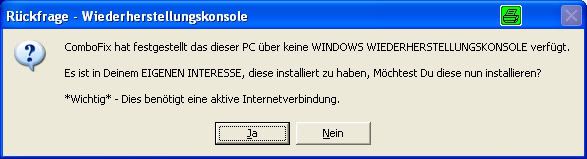 Sobald die Wiederherstellungskonsole durch ComboFix installiert wurde, solltest Du folgende Nachricht sehen: 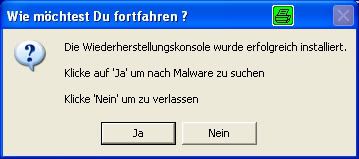 Klicke "Ja", um mit dem Suchlauf nach Malware fortzufahren. Wenn ComboFix fertig ist, wird es ein Log erstellen. Bitte füge die C:\ComboFix.txt Deiner nächsten Antwort bei. Schritt # 3: Deine Rückmeldung Zur weiteren Analyse benötige ich zusammen mit deiner nächsten Antwort
|
| | #4 |
  | Antivir meldet Fund: TR/Jorik.SpyEyes.tl Hallo M-K-D-B, schon mal danke dafür, dass du mir helfen willst. Zu deinen Fragen: Zu den Einträgen: Ich kenne diese Einträge nicht und ich weiß auch gar nicht, was sie bedeuten. Selbst erstellt habe ich die ganz sicher nicht, ich habe keine Ahnung von der ganzen Materie. Zum CCleaner: Ich habe bislang gedacht, dass diese Software nützlich ist (zum Aufräumen und Beschleunigen des Systems). Wenn dem nicht so ist, dann werde ich sie deinstallieren. Online-Banking benutze ich zum Glück nicht. Ich habe allerdings vor einigen Tagen (13.07.11) ein Bahnticket online gebucht und mit Kreditkarte bezahlt. Kann mir da etwas passieren? Der erste Fund des Trojaners durch Antivir war am 18.07.11. Ist es sinnvoll von einem sauberen Rechner wichtige Passwörter (z.B. Bahn.de, eBay, eMail etc) zu ändern? ComboFix habe ich ebenfalls ausgeführt. Die Wiederherstellungskonsole war wohl bereits installiert, jedenfalls hat er nichts dergleichen gemacht. Ich habe jetzt nur das Problem, dass beim Öffnen von Firefox oder IE die Fehlermeldung "C:\Program Files\Mozilla Firefox\firefox.exe (für IE entsprechend) Es wurde versucht, einen Registrierungsschlüssel einem unzulässigen Vorgang zu unterziehen, der zum Löschen markiert wurde." erscheint. -edit- Diese Fehlermeldung erscheint bei allem, egal was ich öffnen möchte. Ich kann auch die ComboFix.txt nicht öffnen. Was soll ich jetzt tun? Soll ich die Log-Datei mit nem USB-Stick auf einen anderen Rechner übertragen um sie zu posten oder infiziere ich damit womöglich den anderen PC auch? Außerdem wurde mein Desktophintergrund geändert. Ist das normal? Geändert von qwertzu (20.07.2011 um 21:45 Uhr) |
| | #5 | |||||
| /// TB-Ausbilder         | Antivir meldet Fund: TR/Jorik.SpyEyes.tl Hallo qwertzu, Zitat:
Zitat:
Ich habe schon von Usern gelesen, deren System dadurch nicht mehr bootete. Ich selbst verwende ein anderes Tool zur Bereinigung temporärer Dateien. Erinnere mich nach der Bereinigung, dann gebe ich dir einen Link dafür. Zitat:
 Ich sage dir noch ausdrücklich, sobald du deine Passwörter ändern sollst. Zitat:
Zitat:
 Rechner neustarten, das sollte genügen. Das Logfile befindet sich für gewöhnlich unter C:\ComboFix.txt. Ich warte auf deine Rückmeldung. |
| | #6 |
  | Antivir meldet Fund: TR/Jorik.SpyEyes.tl Hi, also nach dem Neustart funktioniert alles wieder. Hier das Logfile von CombiFix: Code:
ATTFilter ComboFix 11-07-20.05 - Admin 20.07.2011 22:24:10.1.2 - x86
Microsoft® Windows Vista™ Home Premium 6.0.6002.2.1252.49.1031.18.3068.1080 [GMT 2:00]
ausgeführt von:: c:\users\Florian\Desktop\ComboFix.exe
AV: AntiVir Desktop *Disabled/Updated* {090F9C29-64CE-6C6F-379C-5901B49A85B7}
SP: AntiVir Desktop *Disabled/Updated* {B26E7DCD-42F4-63E1-0D2C-6273CF1DCF0A}
SP: Windows Defender *Disabled/Updated* {D68DDC3A-831F-4fae-9E44-DA132C1ACF46}
.
ADS - Windows: deleted 24 bytes in 1 streams.
.
(((((((((((((((((((((((((((((((((((( Weitere Löschungen ))))))))))))))))))))))))))))))))))))))))))))))))
.
.
C:\Recycle.Bin
c:\recycle.bin\config.bin
c:\recycle.bin\Recycle.Bin.exe
c:\windows\unin0407.exe
.
.
((((((((((((((((((((((( Dateien erstellt von 2011-06-20 bis 2011-07-20 ))))))))))))))))))))))))))))))
.
.
2011-07-16 13:33 . 2011-07-16 13:33 -------- d-----w- c:\users\Admin\AppData\Roaming\HPAppData
2011-07-13 11:15 . 2011-04-21 13:55 508416 ----a-w- c:\windows\system32\drivers\bthport.sys
2011-07-13 11:15 . 2009-06-17 13:23 30208 ----a-w- c:\windows\system32\drivers\BTHUSB.SYS
2011-07-13 11:15 . 2011-06-02 13:34 2043392 ----a-w- c:\windows\system32\win32k.sys
2011-07-13 11:15 . 2011-04-20 15:55 375808 ----a-w- c:\windows\system32\winsrv.dll
2011-07-13 11:15 . 2011-04-20 15:50 49152 ----a-w- c:\windows\system32\csrsrv.dll
2011-07-01 22:34 . 2011-07-01 22:34 -------- d-----w- c:\program files\TexPoint
2011-07-01 15:17 . 2011-07-01 15:17 -------- d-----w- c:\programdata\HP Product Assistant
2011-07-01 15:16 . 2011-07-01 15:16 -------- d-----w- c:\program files\Common Files\Hewlett-Packard
2011-07-01 15:15 . 2008-10-29 00:27 372736 ----a-w- c:\windows\system32\hppldcoi.dll
2011-06-28 20:58 . 2011-04-29 15:59 276992 ----a-w- c:\windows\system32\schannel.dll
.
.
.
(((((((((((((((((((((((((((((((((((( Find3M Bericht ))))))))))))))))))))))))))))))))))))))))))))))))))))))
.
2011-07-01 15:02 . 2010-07-30 19:40 66616 ----a-w- c:\windows\system32\drivers\avgntflt.sys
2011-07-01 15:02 . 2010-07-30 19:40 138192 ----a-w- c:\windows\system32\drivers\avipbb.sys
2011-05-28 06:08 . 2011-06-16 11:28 916480 ----a-w- c:\windows\system32\wininet.dll
2011-05-28 06:04 . 2011-06-16 11:28 43520 ----a-w- c:\windows\system32\licmgr10.dll
2011-05-28 06:04 . 2011-06-16 11:28 1469440 ----a-w- c:\windows\system32\inetcpl.cpl
2011-05-28 06:04 . 2011-06-16 11:28 71680 ----a-w- c:\windows\system32\iesetup.dll
2011-05-28 06:04 . 2011-06-16 11:28 109056 ----a-w- c:\windows\system32\iesysprep.dll
2011-05-28 05:10 . 2011-06-16 11:28 385024 ----a-w- c:\windows\system32\html.iec
2011-05-28 04:33 . 2011-06-16 11:28 133632 ----a-w- c:\windows\system32\ieUnatt.exe
2011-05-28 04:31 . 2011-06-16 11:28 1638912 ----a-w- c:\windows\system32\mshtml.tlb
2011-05-27 15:31 . 2011-05-27 15:31 371 ----a-w- c:\users\Admin\AppData\Local\postgresinstall.bat
2011-05-02 17:16 . 2011-06-16 11:28 739328 ----a-w- c:\windows\system32\inetcomm.dll
2011-04-29 13:25 . 2011-06-16 11:28 146432 ----a-w- c:\windows\system32\drivers\srv2.sys
2011-04-29 13:25 . 2011-06-16 11:28 102400 ----a-w- c:\windows\system32\drivers\srvnet.sys
2011-04-29 13:24 . 2011-06-16 11:28 214016 ----a-w- c:\windows\system32\drivers\mrxsmb10.sys
2011-04-29 13:24 . 2011-06-16 11:28 79872 ----a-w- c:\windows\system32\drivers\mrxsmb20.sys
2011-04-29 13:24 . 2011-06-16 11:28 106496 ----a-w- c:\windows\system32\drivers\mrxsmb.sys
2011-03-18 17:56 . 2011-04-05 16:40 142296 ----a-w- c:\program files\mozilla firefox\components\browsercomps.dll
.
.
(((((((((((((((((((((((((((( Autostartpunkte der Registrierung ))))))))))))))))))))))))))))))))))))))))
.
.
*Hinweis* leere Einträge & legitime Standardeinträge werden nicht angezeigt.
REGEDIT4
.
[HKEY_CURRENT_USER\SOFTWARE\Microsoft\Windows\CurrentVersion\Run]
"Sidebar"="c:\program files\Windows Sidebar\sidebar.exe" [2009-04-11 1233920]
"WindowsWelcomeCenter"="oobefldr.dll" [2009-04-11 2153472]
"LightScribe Control Panel"="c:\program files\Common Files\LightScribe\LightScribeControlPanel.exe" [2009-08-20 2363392]
"HPADVISOR"="c:\program files\Hewlett-Packard\HP Advisor\HPAdvisor.exe" [2009-08-26 1644088]
"Free Download Manager"="c:\program files\Free Download Manager\fdm.exe" [2010-04-28 3727411]
.
[HKEY_LOCAL_MACHINE\SOFTWARE\Microsoft\Windows\CurrentVersion\Run]
"SynTPEnh"="c:\program files\Synaptics\SynTP\SynTPEnh.exe" [2010-05-27 1721640]
"IAAnotif"="c:\program files\Intel\Intel Matrix Storage Manager\iaanotif.exe" [2008-04-15 178712]
"SysTrayApp"="c:\program files\IDT\WDM\sttray.exe" [2009-07-21 458844]
"avgnt"="c:\program files\Avira\AntiVir Desktop\avgnt.exe" [2010-11-08 281768]
"OnScreenDisplay"="c:\program files\Hewlett-Packard\HP QuickTouch\HPKBDAPP.exe" [2007-11-01 554288]
"HP Software Update"="c:\program files\Hp\HP Software Update\HPWuSchd2.exe" [2011-01-12 49208]
"QlbCtrl.exe"="c:\program files\Hewlett-Packard\HP Quick Launch Buttons\QlbCtrl.exe" [2009-07-27 321080]
"WirelessAssistant"="c:\program files\Hewlett-Packard\HP Wireless Assistant\HPWAMain.exe" [2009-09-01 499768]
"QPService"="c:\program files\HP\QuickPlay\QPService.exe" [2009-03-10 468264]
"UnlockerAssistant"="c:\program files\Unlocker\UnlockerAssistant.exe" [2010-07-04 17408]
"iTunesHelper"="c:\program files\iTunes\iTunesHelper.exe" [2010-11-17 421160]
"QuickTime Task"="c:\program files\QuickTime\QTTask.exe" [2010-11-29 421888]
"SunJavaUpdateSched"="c:\program files\Common Files\Java\Java Update\jusched.exe" [2010-05-14 248552]
"DivXUpdate"="c:\program files\DivX\DivX Update\DivXUpdate.exe" [2011-03-21 1230704]
"Adobe ARM"="c:\program files\Common Files\Adobe\ARM\1.0\AdobeARM.exe" [2011-06-06 937920]
.
c:\programdata\Microsoft\Windows\Start Menu\Programs\Startup\
BTTray.lnk - c:\program files\WIDCOMM\Bluetooth Software\BTTray.exe [2008-1-16 727592]
HP Digital Imaging Monitor.lnk - c:\program files\HP\Digital Imaging\bin\hpqtra08.exe [2009-11-18 275072]
.
[HKEY_LOCAL_MACHINE\software\microsoft\windows\currentversion\policies\system]
"EnableUIADesktopToggle"= 0 (0x0)
.
[HKEY_LOCAL_MACHINE\software\microsoft\windows nt\currentversion\drivers32]
"mixer3"=wdmaud.drv
.
[HKEY_LOCAL_MACHINE\SYSTEM\CurrentControlSet\Control\SafeBoot\Minimal\Wdf01000.sys]
@="Driver"
.
[HKEY_LOCAL_MACHINE\software\microsoft\security center\Monitoring]
"DisableMonitoring"=dword:00000001
.
[HKEY_LOCAL_MACHINE\software\microsoft\security center\Monitoring\SymantecAntiVirus]
"DisableMonitoring"=dword:00000001
.
[HKEY_LOCAL_MACHINE\software\microsoft\security center\Monitoring\SymantecFirewall]
"DisableMonitoring"=dword:00000001
.
R2 clr_optimization_v4.0.30319_32;Microsoft .NET Framework NGEN v4.0.30319_X86;c:\windows\Microsoft.NET\Framework\v4.0.30319\mscorsvw.exe [2010-03-18 130384]
R2 gupdate;Google Update Service (gupdate);c:\program files\Google\Update\GoogleUpdate.exe [2010-08-02 136176]
R3 ALSysIO;ALSysIO;c:\users\Admin\AppData\Local\Temp\ALSysIO.sys [x]
R3 AVerAF35;AVerMedia A835 USB DVB-T;c:\windows\system32\Drivers\AVerAF35.sys [2009-10-19 474880]
R3 gupdatem;Google Update-Dienst (gupdatem);c:\program files\Google\Update\GoogleUpdate.exe [2010-08-02 136176]
R3 JMCR;JMCR;c:\windows\system32\DRIVERS\jmcr.sys [2008-04-01 120720]
R3 PSI;PSI;c:\windows\system32\DRIVERS\psi_mf.sys [2010-05-28 14896]
R3 WPFFontCache_v0400;Windows Presentation Foundation Font Cache 4.0.0.0;c:\windows\Microsoft.NET\Framework\v4.0.30319\WPF\WPFFontCache_v0400.exe [2010-03-18 753504]
R4 sptd;sptd;c:\windows\System32\Drivers\sptd.sys [2010-12-31 691696]
S2 AdobeARMservice;Adobe Acrobat Update Service;c:\program files\Common Files\Adobe\ARM\1.0\armsvc.exe [2011-06-06 64952]
S2 AntiVirSchedulerService;Avira AntiVir Planer;c:\program files\Avira\AntiVir Desktop\sched.exe [2011-04-29 136360]
S2 ezSharedSvc;Easybits Shared Services for Windows;c:\windows\system32\svchost.exe [2008-01-21 21504]
S2 hpsrv;HP Service;c:\windows\system32\Hpservice.exe [2008-03-18 19456]
S2 Recovery Service for Windows;Recovery Service for Windows;c:\windows\SMINST\BLService.exe [2008-08-22 361808]
S3 Com4QLBEx;Com4QLBEx;c:\program files\Hewlett-Packard\HP Quick Launch Buttons\Com4QLBEx.exe [2009-05-05 228408]
S3 enecir;ENE CIR Receiver;c:\windows\system32\DRIVERS\enecir.sys [2008-09-04 54784]
S3 NETw5v32;Intel(R) Wireless WiFi Link 5000 Series Adapter Driver for Windows Vista 32 Bit;c:\windows\system32\DRIVERS\NETw5v32.sys [2009-02-23 3715072]
S3 NVHDA;Service for NVIDIA High Definition Audio Driver;c:\windows\system32\drivers\nvhda32v.sys [2008-08-06 44576]
.
.
--- Andere Dienste/Treiber im Speicher ---
.
*Deregistered* - pxldapow
.
[HKEY_LOCAL_MACHINE\software\microsoft\windows nt\currentversion\svchost]
LocalServiceAndNoImpersonation REG_MULTI_SZ FontCache
bthsvcs REG_MULTI_SZ BthServ
HPZ12 REG_MULTI_SZ Pml Driver HPZ12 Net Driver HPZ12
HPService REG_MULTI_SZ HPSLPSVC
hpdevmgmt REG_MULTI_SZ hpqcxs08 hpqddsvc
.
HKEY_LOCAL_MACHINE\SOFTWARE\Microsoft\Windows NT\CurrentVersion\Svchost - NetSvcs
ezSharedSvc
.
[HKEY_LOCAL_MACHINE\software\microsoft\active setup\installed components\{10880D85-AAD9-4558-ABDC-2AB1552D831F}]
2009-08-20 11:24 451872 ----a-w- c:\program files\Common Files\LightScribe\LSRunOnce.exe
.
Inhalt des "geplante Tasks" Ordners
.
2011-07-20 c:\windows\Tasks\GoogleUpdateTaskMachineCore.job
- c:\program files\Google\Update\GoogleUpdate.exe [2010-08-02 13:24]
.
2011-07-20 c:\windows\Tasks\GoogleUpdateTaskMachineUA.job
- c:\program files\Google\Update\GoogleUpdate.exe [2010-08-02 13:24]
.
.
------- Zusätzlicher Suchlauf -------
.
uInternet Settings,ProxyOverride = *.local
IE: Alles mit FDM herunterladen - file://c:\program files\Free Download Manager\dlall.htm
IE: Auswahl mit FDM herunterladen - file://c:\program files\Free Download Manager\dlselected.htm
IE: Bild an &Bluetooth-Gerät senden... - c:\program files\WIDCOMM\Bluetooth Software\btsendto_ie_ctx.htm
IE: Datei mit FDM herunterladen - file://c:\program files\Free Download Manager\dllink.htm
IE: Nach Microsoft E&xel exportieren - c:\progra~1\MICROS~3\Office12\EXCEL.EXE/3000
IE: Seite an &Bluetooth-Gerät senden... - c:\program files\WIDCOMM\Bluetooth Software\btsendto_ie.htm
IE: Videos mit FDM herunterladen - file://c:\program files\Free Download Manager\dlfvideo.htm
FF - ProfilePath - c:\users\Admin\AppData\Roaming\Mozilla\Firefox\Profiles\75y21zx6.default\
FF - Ext: Default: {972ce4c6-7e08-4474-a285-3208198ce6fd} - c:\program files\Mozilla Firefox\extensions\{972ce4c6-7e08-4474-a285-3208198ce6fd}
FF - Ext: Java Console: {CAFEEFAC-0016-0000-0022-ABCDEFFEDCBA} - c:\program files\Mozilla Firefox\extensions\{CAFEEFAC-0016-0000-0022-ABCDEFFEDCBA}
FF - Ext: Microsoft .NET Framework Assistant: {20a82645-c095-46ed-80e3-08825760534b} - c:\windows\Microsoft.NET\Framework\v3.5\Windows Presentation Foundation\DotNetAssistantExtension
FF - Ext: HP Smart Web Printing: smartwebprinting@hp.com - c:\program files\HP\Digital Imaging\Smart Web Printing\MozillaAddOn3
FF - Ext: HP Smart Web Printing: smartwebprinting@hp.com - c:\program files\HP\Digital Imaging\Smart Web Printing\MozillaAddOn3
FF - Ext: Microsoft .NET Framework Assistant: {20a82645-c095-46ed-80e3-08825760534b} - %profile%\extensions\{20a82645-c095-46ed-80e3-08825760534b}
FF - Ext: FlashGot: {19503e42-ca3c-4c27-b1e2-9cdb2170ee34} - %profile%\extensions\{19503e42-ca3c-4c27-b1e2-9cdb2170ee34}
.
- - - - Entfernte verwaiste Registrierungseinträge - - - -
.
AddRemove-Hospital - c:\windows\unin0407.exe
AddRemove-{B60DCA15-56A3-4D2D-8747-22CF7D7B588B} - c:\program files\InstallShield Installation Information\{B60DCA15-56A3-4D2D-8747-22CF7D7B588B}\setup.exe
.
.
.
**************************************************************************
.
catchme 0.3.1398 W2K/XP/Vista - rootkit/stealth malware detector by Gmer, hxxp://www.gmer.net
Rootkit scan 2011-07-20 22:30
Windows 6.0.6002 Service Pack 2 NTFS
.
Scanne versteckte Prozesse...
.
Scanne versteckte Autostarteinträge...
.
Scanne versteckte Dateien...
.
Scan erfolgreich abgeschlossen
versteckte Dateien: 0
.
**************************************************************************
.
--------------------- Gesperrte Registrierungsschluessel ---------------------
.
[HKEY_LOCAL_MACHINE\SYSTEM\ControlSet001\Control\Class\{4D36E96D-E325-11CE-BFC1-08002BE10318}\0000\AllUserSettings]
@Denied: (A) (Users)
@Denied: (A) (Everyone)
@Allowed: (B 1 2 3 4 5) (S-1-5-20)
"BlindDial"=dword:00000000
.
--------------------- Durch laufende Prozesse gestartete DLLs ---------------------
.
- - - - - - - > 'Explorer.exe'(2688)
c:\windows\system32\btmmhook.dll
.
Zeit der Fertigstellung: 2011-07-20 22:32:31
ComboFix-quarantined-files.txt 2011-07-20 20:32
.
Vor Suchlauf: 8 Verzeichnis(se), 94.206.500.864 Bytes frei
Nach Suchlauf: 15 Verzeichnis(se), 96.687.349.760 Bytes frei
.
- - End Of File - - 3775E0379E038B1ECE5394DAFE472F3C
|
| | #7 |
| /// TB-Ausbilder         | Antivir meldet Fund: TR/Jorik.SpyEyes.tl Hallo qwertzu, Wie läuft dein Rechner derzeit? Gibt es irgendwelche Probleme? Wenn ja, beschreibe diese bitte so gut es geht. Schritt # 1: Kontrollscan mit Malwarebytes' Anti-Malware (MBAM)
Schritt # 2: Systemscan mit OTL
Schritt # 3: Deine Rückmeldung Zur weiteren Analyse benötige ich zusammen mit deiner nächsten Antwort
|
| | #8 |
  | Antivir meldet Fund: TR/Jorik.SpyEyes.tl Hi, der Rechner läuft ganz normal. Antivir meckert nicht direkt nach der Anmeldung und das Hochfahren geht auch wieder deutlich schneller. Hier sind die gewünschten Logs: Code:
ATTFilter Malwarebytes' Anti-Malware 1.51.1.1800
www.malwarebytes.org
Datenbank Version: 7224
Windows 6.0.6002 Service Pack 2
Internet Explorer 8.0.6001.19088
21.07.2011 21:38:22
mbam-log-2011-07-21 (21-38-22).txt
Art des Suchlaufs: Quick-Scan
Durchsuchte Objekte: 186608
Laufzeit: 3 Minute(n), 40 Sekunde(n)
Infizierte Speicherprozesse: 0
Infizierte Speichermodule: 0
Infizierte Registrierungsschlüssel: 0
Infizierte Registrierungswerte: 0
Infizierte Dateiobjekte der Registrierung: 0
Infizierte Verzeichnisse: 0
Infizierte Dateien: 0
Infizierte Speicherprozesse:
(Keine bösartigen Objekte gefunden)
Infizierte Speichermodule:
(Keine bösartigen Objekte gefunden)
Infizierte Registrierungsschlüssel:
(Keine bösartigen Objekte gefunden)
Infizierte Registrierungswerte:
(Keine bösartigen Objekte gefunden)
Infizierte Dateiobjekte der Registrierung:
(Keine bösartigen Objekte gefunden)
Infizierte Verzeichnisse:
(Keine bösartigen Objekte gefunden)
Infizierte Dateien:
(Keine bösartigen Objekte gefunden)
Code:
ATTFilter OTL logfile created on: 21.07.2011 21:40:11 - Run 2 OTL by OldTimer - Version 3.2.26.1 Folder = C:\Users\Florian\Desktop Windows Vista Home Premium Edition Service Pack 2 (Version = 6.0.6002) - Type = NTWorkstation Internet Explorer (Version = 8.0.6001.19088) Locale: 00000407 | Country: Deutschland | Language: DEU | Date Format: dd.MM.yyyy 3,00 Gb Total Physical Memory | 1,99 Gb Available Physical Memory | 66,56% Memory free 6,19 Gb Paging File | 5,16 Gb Available in Paging File | 83,39% Paging File free Paging file location(s): ?:\pagefile.sys [binary data] %SystemDrive% = C: | %SystemRoot% = C:\Windows | %ProgramFiles% = C:\Program Files Drive C: | 289,13 Gb Total Space | 89,86 Gb Free Space | 31,08% Space Free | Partition Type: NTFS Drive D: | 8,95 Gb Total Space | 1,62 Gb Free Space | 18,07% Space Free | Partition Type: NTFS Computer Name: PC | User Name: Admin | Logged in as Administrator. Boot Mode: Normal | Scan Mode: Current user Company Name Whitelist: Off | Skip Microsoft Files: Off | No Company Name Whitelist: On | File Age = 30 Days ========== Processes (SafeList) ========== PRC - [2011.07.20 14:52:28 | 000,579,584 | ---- | M] (OldTimer Tools) -- C:\Users\Florian\Desktop\OTL.exe PRC - [2011.07.01 17:02:11 | 000,269,480 | ---- | M] (Avira GmbH) -- C:\Programme\Avira\AntiVir Desktop\avguard.exe PRC - [2011.06.06 12:55:28 | 000,064,952 | ---- | M] (Adobe Systems Incorporated) -- C:\Programme\Common Files\Adobe\ARM\1.0\armsvc.exe PRC - [2011.04.29 14:16:11 | 000,136,360 | ---- | M] (Avira GmbH) -- C:\Programme\Avira\AntiVir Desktop\sched.exe PRC - [2011.03.21 23:10:00 | 001,230,704 | ---- | M] () -- C:\Programme\DivX\DivX Update\DivXUpdate.exe PRC - [2010.11.08 21:26:30 | 000,281,768 | ---- | M] (Avira GmbH) -- C:\Programme\Avira\AntiVir Desktop\avgnt.exe PRC - [2010.07.04 21:51:26 | 000,017,408 | ---- | M] () -- C:\Programme\Unlocker\UnlockerAssistant.exe PRC - [2010.05.24 08:39:40 | 000,309,816 | ---- | M] (Hewlett-Packard Development Company L.P.) -- C:\Programme\Hewlett-Packard\Shared\hpCaslNotification.exe PRC - [2010.01.14 22:10:53 | 000,076,968 | ---- | M] (Avira GmbH) -- C:\Programme\Avira\AntiVir Desktop\avshadow.exe PRC - [2009.09.23 16:45:50 | 001,287,176 | ---- | M] (Panda Security) -- C:\Programme\Panda USB Vaccine\USBVaccine.exe PRC - [2009.07.21 22:33:32 | 000,458,844 | ---- | M] (IDT, Inc.) -- C:\Programme\IDT\WDM\sttray.exe PRC - [2009.07.21 22:33:32 | 000,221,266 | ---- | M] (IDT, Inc.) -- C:\WINDOWS\System32\DriverStore\FileRepository\stwrt.inf_e2247046\stacsv.exe PRC - [2009.04.11 08:27:36 | 002,926,592 | ---- | M] (Microsoft Corporation) -- C:\WINDOWS\explorer.exe PRC - [2008.08.22 15:32:06 | 000,361,808 | ---- | M] () -- C:\WINDOWS\SMINST\BLService.exe PRC - [2008.04.15 17:54:42 | 000,354,840 | ---- | M] (Intel Corporation) -- C:\Programme\Intel\Intel Matrix Storage Manager\IAANTmon.exe PRC - [2008.04.15 17:54:40 | 000,178,712 | ---- | M] (Intel Corporation) -- C:\Programme\Intel\Intel Matrix Storage Manager\IAAnotif.exe PRC - [2008.01.16 17:56:50 | 001,624,616 | ---- | M] (Broadcom Corporation.) -- C:\Programme\WIDCOMM\Bluetooth Software\BTStackServer.exe PRC - [2008.01.16 17:56:50 | 000,727,592 | ---- | M] (Broadcom Corporation.) -- C:\Programme\WIDCOMM\Bluetooth Software\BTTray.exe ========== Modules (SafeList) ========== MOD - [2011.07.20 14:52:28 | 000,579,584 | ---- | M] (OldTimer Tools) -- C:\Users\Florian\Desktop\OTL.exe MOD - [2010.08.31 17:43:52 | 001,686,016 | ---- | M] (Microsoft Corporation) -- C:\WINDOWS\winsxs\x86_microsoft.windows.common-controls_6595b64144ccf1df_6.0.6002.18305_none_5cb72f2a088b0ed3\comctl32.dll ========== Win32 Services (SafeList) ========== SRV - [2011.07.01 17:02:11 | 000,269,480 | ---- | M] (Avira GmbH) [Auto | Running] -- C:\Program Files\Avira\AntiVir Desktop\avguard.exe -- (AntiVirService) SRV - [2011.06.06 12:55:28 | 000,064,952 | ---- | M] (Adobe Systems Incorporated) [Auto | Running] -- C:\Program Files\Common Files\Adobe\ARM\1.0\armsvc.exe -- (AdobeARMservice) SRV - [2011.04.29 14:16:11 | 000,136,360 | ---- | M] (Avira GmbH) [Auto | Running] -- C:\Program Files\Avira\AntiVir Desktop\sched.exe -- (AntiVirSchedulerService) SRV - [2009.07.21 22:33:32 | 000,221,266 | ---- | M] (IDT, Inc.) [Auto | Running] -- C:\WINDOWS\System32\DriverStore\FileRepository\stwrt.inf_e2247046\stacsv.exe -- (STacSV) SRV - [2008.08.22 15:32:06 | 000,361,808 | ---- | M] () [Auto | Running] -- C:\WINDOWS\SMINST\BLService.exe -- (Recovery Service for Windows) SRV - [2008.04.15 17:54:42 | 000,354,840 | ---- | M] (Intel Corporation) [Auto | Running] -- C:\Programme\Intel\Intel Matrix Storage Manager\IAANTmon.exe -- (IAANTMON) Intel(R) SRV - [2008.02.03 12:00:00 | 000,129,992 | ---- | M] (EasyBits Sofware AS) [Auto | Running] -- C:\WINDOWS\System32\ezsvc7.dll -- (ezSharedSvc) SRV - [2008.01.21 04:23:32 | 000,272,952 | ---- | M] (Microsoft Corporation) [Auto | Stopped] -- C:\Programme\Windows Defender\MpSvc.dll -- (WinDefend) ========== Driver Services (SafeList) ========== DRV - [2011.07.01 17:02:11 | 000,138,192 | ---- | M] (Avira GmbH) [Kernel | System | Running] -- C:\WINDOWS\System32\drivers\avipbb.sys -- (avipbb) DRV - [2011.07.01 17:02:11 | 000,066,616 | ---- | M] (Avira GmbH) [File_System | Auto | Running] -- C:\WINDOWS\System32\drivers\avgntflt.sys -- (avgntflt) DRV - [2010.12.31 17:55:29 | 000,691,696 | ---- | M] (Duplex Secure Ltd.) [Kernel | Disabled | Stopped] -- C:\Windows\System32\Drivers\sptd.sys -- (sptd) DRV - [2010.05.28 13:04:52 | 000,014,896 | ---- | M] (Secunia) [File_System | On_Demand | Stopped] -- C:\WINDOWS\System32\drivers\psi_mf.sys -- (PSI) DRV - [2009.10.19 03:26:08 | 000,474,880 | ---- | M] (AVerMedia TECHNOLOGIES, Inc.) [Kernel | On_Demand | Stopped] -- C:\WINDOWS\System32\drivers\AVerAF35.sys -- (AVerAF35) DRV - [2009.10.03 06:02:06 | 009,905,096 | ---- | M] (NVIDIA Corporation) [Kernel | On_Demand | Running] -- C:\WINDOWS\System32\drivers\nvlddmkm.sys -- (nvlddmkm) DRV - [2009.07.21 22:33:32 | 000,409,088 | ---- | M] (IDT, Inc.) [Kernel | On_Demand | Running] -- C:\WINDOWS\System32\drivers\stwrt.sys -- (STHDA) DRV - [2009.05.11 10:12:49 | 000,028,520 | ---- | M] (Avira GmbH) [Kernel | System | Running] -- C:\WINDOWS\System32\drivers\ssmdrv.sys -- (ssmdrv) DRV - [2009.04.29 08:46:54 | 000,015,872 | ---- | M] (Hewlett-Packard Development Company, L.P.) [Kernel | On_Demand | Running] -- C:\WINDOWS\System32\drivers\HpqKbFiltr.sys -- (HpqKbFiltr) DRV - [2009.02.23 11:25:52 | 003,715,072 | ---- | M] (Intel Corporation) [Kernel | On_Demand | Running] -- C:\WINDOWS\System32\drivers\NETw5v32.sys -- (NETw5v32) Intel(R) DRV - [2008.09.04 17:47:00 | 000,054,784 | ---- | M] (ENE TECHNOLOGY INC.) [Kernel | On_Demand | Running] -- C:\WINDOWS\System32\drivers\enecir.sys -- (enecir) DRV - [2008.08.06 16:26:08 | 000,124,928 | ---- | M] (Realtek Corporation ) [Kernel | On_Demand | Running] -- C:\WINDOWS\System32\drivers\Rtlh86.sys -- (RTL8169) DRV - [2008.08.06 03:29:26 | 000,044,576 | ---- | M] (NVIDIA Corporation) [Kernel | On_Demand | Running] -- C:\WINDOWS\System32\drivers\nvhda32v.sys -- (NVHDA) DRV - [2008.04.01 13:13:34 | 000,120,720 | ---- | M] (JMicron Technology Corp.) [Kernel | On_Demand | Stopped] -- C:\WINDOWS\System32\drivers\jmcr.sys -- (JMCR) DRV - [2008.03.27 12:12:12 | 000,024,424 | ---- | M] (Hewlett-Packard Corporation) [Kernel | Boot | Running] -- C:\Windows\system32\DRIVERS\hpdskflt.sys -- (hpdskflt) DRV - [2008.03.27 12:11:34 | 000,034,664 | ---- | M] (Hewlett-Packard Corporation) [Kernel | On_Demand | Running] -- C:\WINDOWS\System32\drivers\Accelerometer.sys -- (Accelerometer) DRV - [2007.07.11 10:30:22 | 000,007,168 | ---- | M] (Hewlett-Packard Development Company, L.P.) [Kernel | On_Demand | Stopped] -- C:\WINDOWS\System32\drivers\HpqRemHid.sys -- (HpqRemHid) DRV - [2006.11.02 09:30:56 | 000,429,056 | ---- | M] (NVIDIA Corporation) [Kernel | On_Demand | Stopped] -- C:\WINDOWS\System32\drivers\nvm60x32.sys -- (NVENETFD) ========== Standard Registry (SafeList) ========== ========== Internet Explorer ========== IE - HKCU\Software\Microsoft\Windows\CurrentVersion\Internet Settings: "ProxyEnable" = 0 IE - HKCU\Software\Microsoft\Windows\CurrentVersion\Internet Settings: "ProxyOverride" = *.local ========== FireFox ========== FF - prefs.js..extensions.enabledItems: {CAFEEFAC-0016-0000-0022-ABCDEFFEDCBA}:6.0.22 FF - prefs.js..extensions.enabledItems: smartwebprinting@hp.com:4.5 FF - prefs.js..extensions.enabledItems: {19503e42-ca3c-4c27-b1e2-9cdb2170ee34}:1.2.0.7 FF - HKLM\Software\MozillaPlugins\@adobe.com/FlashPlayer: C:\Windows\system32\Macromed\Flash\NPSWF32.dll () FF - HKLM\Software\MozillaPlugins\@adobe.com/ShockwavePlayer: C:\Windows\system32\Adobe\Director\np32dsw.dll (Adobe Systems, Inc.) FF - HKLM\Software\MozillaPlugins\@Apple.com/iTunes,version=: File not found FF - HKLM\Software\MozillaPlugins\@Apple.com/iTunes,version=1.0: C:\Program Files\iTunes\Mozilla Plugins\npitunes.dll () FF - HKLM\Software\MozillaPlugins\@divx.com/DivX Browser Plugin,version=1.0.0: C:\Program Files\DivX\DivX Plus Web Player\npdivx32.dll (DivX, LLC) FF - HKLM\Software\MozillaPlugins\@divx.com/DivX VOD Helper,version=1.0.0: C:\Program Files\DivX\DivX OVS Helper\npovshelper.dll (DivX, LLC.) FF - HKLM\Software\MozillaPlugins\@Google.com/GoogleEarthPlugin: C:\Program Files\Google\Google Earth\plugin\npgeplugin.dll (Google) FF - HKLM\Software\MozillaPlugins\@java.com/JavaPlugin: C:\Program Files\Java\jre6\bin\new_plugin\npjp2.dll (Sun Microsystems, Inc.) FF - HKLM\Software\MozillaPlugins\@microsoft.com/WPF,version=3.5: c:\Windows\Microsoft.NET\Framework\v3.5\Windows Presentation Foundation\NPWPF.dll (Microsoft Corporation) FF - HKLM\Software\MozillaPlugins\@real.com/nppl3260;version=6.0.12.448: C:\Program Files\VistaCodecPack\rm\browser\plugins\nppl3260.dll (RealNetworks, Inc.) FF - HKLM\Software\MozillaPlugins\@real.com/nprpjplug;version=6.0.12.448: C:\Program Files\VistaCodecPack\rm\browser\plugins\nprpjplug.dll (RealNetworks, Inc.) FF - HKLM\Software\MozillaPlugins\@real.com/nsJSRealPlayerPlugin;version=: File not found FF - HKLM\Software\MozillaPlugins\@SonyCreativeSoftware.com/Media Go,version=1.0: C:\Program Files\Sony\Media Go\npmediago.dll (Sony Media Software and Services Inc) FF - HKLM\Software\MozillaPlugins\@tools.google.com/Google Update;version=3: C:\Program Files\Google\Update\1.3.21.57\npGoogleUpdate3.dll (Google Inc.) FF - HKLM\Software\MozillaPlugins\@tools.google.com/Google Update;version=9: C:\Program Files\Google\Update\1.3.21.57\npGoogleUpdate3.dll (Google Inc.) FF - HKLM\Software\MozillaPlugins\Adobe Reader: C:\Program Files\Adobe\Reader 10.0\Reader\AIR\nppdf32.dll (Adobe Systems Inc.) FF - HKEY_LOCAL_MACHINE\software\mozilla\Firefox\Extensions\\{23fcfd51-4958-4f00-80a3-ae97e717ed8b}: C:\Program Files\DivX\DivX Plus Web Player\firefox\html5video [2011.04.07 17:33:16 | 000,000,000 | ---D | M] FF - HKEY_LOCAL_MACHINE\software\mozilla\Firefox\Extensions\\{6904342A-8307-11DF-A508-4AE2DFD72085}: C:\Program Files\DivX\DivX Plus Web Player\firefox\wpa [2011.04.07 17:33:17 | 000,000,000 | ---D | M] FF - HKEY_LOCAL_MACHINE\software\mozilla\Firefox\Extensions\\smartwebprinting@hp.com: C:\Program Files\HP\Digital Imaging\Smart Web Printing\MozillaAddOn3 [2011.07.01 17:18:16 | 000,000,000 | ---D | M] FF - HKEY_LOCAL_MACHINE\software\mozilla\Mozilla Firefox 4.0\extensions\\Components: C:\Program Files\Mozilla Firefox\components [2011.04.05 18:40:44 | 000,000,000 | ---D | M] FF - HKEY_LOCAL_MACHINE\software\mozilla\Mozilla Firefox 4.0\extensions\\Plugins: C:\Program Files\Mozilla Firefox\plugins [2011.06.18 11:39:50 | 000,000,000 | ---D | M] FF - HKEY_CURRENT_USER\software\mozilla\Firefox\Extensions\\smartwebprinting@hp.com: C:\Program Files\HP\Digital Imaging\Smart Web Printing\MozillaAddOn3 [2011.07.01 17:18:16 | 000,000,000 | ---D | M] [2010.10.17 19:12:21 | 000,000,000 | ---D | M] (No name found) -- C:\Users\Admin\AppData\Roaming\mozilla\Extensions [2011.03.03 20:05:42 | 000,000,000 | ---D | M] (No name found) -- C:\Users\Admin\AppData\Roaming\mozilla\Firefox\Profiles\75y21zx6.default\extensions [2011.03.03 20:05:32 | 000,000,000 | ---D | M] (FlashGot) -- C:\Users\Admin\AppData\Roaming\mozilla\Firefox\Profiles\75y21zx6.default\extensions\{19503e42-ca3c-4c27-b1e2-9cdb2170ee34} [2010.10.17 19:13:32 | 000,000,000 | ---D | M] (Microsoft .NET Framework Assistant) -- C:\Users\Admin\AppData\Roaming\mozilla\Firefox\Profiles\75y21zx6.default\extensions\{20a82645-c095-46ed-80e3-08825760534b} [2011.04.05 18:40:44 | 000,000,000 | ---D | M] (No name found) -- C:\Programme\Mozilla Firefox\extensions [2011.04.05 18:20:20 | 000,000,000 | ---D | M] (Java Console) -- C:\Programme\Mozilla Firefox\extensions\{CAFEEFAC-0016-0000-0022-ABCDEFFEDCBA} [2011.07.01 17:18:16 | 000,000,000 | ---D | M] (HP Smart Web Printing) -- C:\PROGRAM FILES\HP\DIGITAL IMAGING\SMART WEB PRINTING\MOZILLAADDON3 [2011.04.05 18:20:20 | 000,000,000 | ---D | M] (Java Console) -- C:\PROGRAM FILES\MOZILLA FIREFOX\EXTENSIONS\{CAFEEFAC-0016-0000-0022-ABCDEFFEDCBA} [2011.03.18 19:56:37 | 000,142,296 | ---- | M] (Mozilla Foundation) -- C:\Program Files\mozilla firefox\components\browsercomps.dll [2011.04.05 18:20:08 | 000,472,808 | ---- | M] (Sun Microsystems, Inc.) -- C:\Program Files\mozilla firefox\plugins\npdeployJava1.dll [2010.01.01 10:00:00 | 000,001,392 | ---- | M] () -- C:\Program Files\mozilla firefox\searchplugins\amazondotcom-de.xml [2010.01.01 10:00:00 | 000,002,252 | ---- | M] () -- C:\Program Files\mozilla firefox\searchplugins\bing.xml [2010.01.01 10:00:00 | 000,001,153 | ---- | M] () -- C:\Program Files\mozilla firefox\searchplugins\eBay-de.xml [2010.01.01 10:00:00 | 000,006,805 | ---- | M] () -- C:\Program Files\mozilla firefox\searchplugins\leo_ende_de.xml [2010.01.01 10:00:00 | 000,001,178 | ---- | M] () -- C:\Program Files\mozilla firefox\searchplugins\wikipedia-de.xml [2010.01.01 10:00:00 | 000,001,105 | ---- | M] () -- C:\Program Files\mozilla firefox\searchplugins\yahoo-de.xml O1 HOSTS File: ([2011.07.20 22:30:41 | 000,000,027 | ---- | M]) - C:\WINDOWS\System32\drivers\etc\hosts O1 - Hosts: 127.0.0.1 localhost O2 - BHO: (DivX Plus Web Player HTML5 <video>) - {326E768D-4182-46FD-9C16-1449A49795F4} - C:\Programme\DivX\DivX Plus Web Player\npdivx32.dll (DivX, LLC) O2 - BHO: (DivX HiQ) - {593DDEC6-7468-4cdd-90E1-42DADAA222E9} - C:\Programme\DivX\DivX Plus Web Player\npdivx32.dll (DivX, LLC) O2 - BHO: (FDMIECookiesBHO Class) - {CC59E0F9-7E43-44FA-9FAA-8377850BF205} - C:\Programme\Free Download Manager\iefdm2.dll () O4 - HKLM..\Run: [avgnt] C:\Program Files\Avira\AntiVir Desktop\avgnt.exe (Avira GmbH) O4 - HKLM..\Run: [DivXUpdate] C:\Program Files\DivX\DivX Update\DivXUpdate.exe () O4 - HKLM..\Run: [IAAnotif] C:\Programme\Intel\Intel Matrix Storage Manager\IAAnotif.exe (Intel Corporation) O4 - HKLM..\Run: [SysTrayApp] C:\Programme\IDT\WDM\sttray.exe (IDT, Inc.) O4 - HKLM..\Run: [UnlockerAssistant] C:\Program Files\Unlocker\UnlockerAssistant.exe () O4 - HKCU..\Run: [Free Download Manager] C:\Program Files\Free Download Manager\fdm.exe (FreeDownloadManager.ORG) O4 - HKCU..\Run: [WindowsWelcomeCenter] C:\Windows\System32\oobefldr.dll (Microsoft Corporation) O4 - HKLM..\RunOnce: [Malwarebytes' Anti-Malware] C:\Program Files\Malwarebytes' Anti-Malware\mbamgui.exe (Malwarebytes Corporation) O6 - HKLM\Software\Policies\Microsoft\Internet Explorer\Restrictions present O6 - HKLM\SOFTWARE\Microsoft\Windows\CurrentVersion\policies\Explorer: NoDrives = 0 O7 - HKCU\Software\Policies\Microsoft\Internet Explorer\Control Panel present O7 - HKCU\SOFTWARE\Microsoft\Windows\CurrentVersion\policies\Explorer: NoDrives = 0 O8 - Extra context menu item: Alles mit FDM herunterladen - C:\Program Files\Free Download Manager\dlall.htm () O8 - Extra context menu item: Auswahl mit FDM herunterladen - C:\Program Files\Free Download Manager\dlselected.htm () O8 - Extra context menu item: Bild an &Bluetooth-Gerät senden... - C:\Programme\WIDCOMM\Bluetooth Software\btsendto_ie_ctx.htm () O8 - Extra context menu item: Datei mit FDM herunterladen - C:\Program Files\Free Download Manager\dllink.htm () O8 - Extra context menu item: Nach Microsoft E&xel exportieren - C:\Programme\Microsoft Office\Office12\EXCEL.EXE (Microsoft Corporation) O8 - Extra context menu item: Seite an &Bluetooth-Gerät senden... - C:\Programme\WIDCOMM\Bluetooth Software\btsendto_ie.htm () O8 - Extra context menu item: Videos mit FDM herunterladen - C:\Program Files\Free Download Manager\dlfvideo.htm () O9 - Extra Button: Research - {92780B25-18CC-41C8-B9BE-3C9C571A8263} - C:\Programme\Microsoft Office\Office12\REFIEBAR.DLL (Microsoft Corporation) O9 - Extra Button: @btrez.dll,-4015 - {CCA281CA-C863-46ef-9331-5C8D4460577F} - C:\Programme\WIDCOMM\Bluetooth Software\btsendto_ie.htm () O9 - Extra 'Tools' menuitem : @btrez.dll,-12650 - {CCA281CA-C863-46ef-9331-5C8D4460577F} - C:\Programme\WIDCOMM\Bluetooth Software\btsendto_ie.htm () O10 - NameSpace_Catalog5\Catalog_Entries\000000000007 [] - C:\Programme\Bonjour\mdnsNSP.dll (Apple Inc.) O16 - DPF: {8AD9C840-044E-11D1-B3E9-00805F499D93} hxxp://java.sun.com/update/1.6.0/jinstall-1_6_0_22-windows-i586.cab (Java Plug-in 1.6.0_22) O16 - DPF: {CAFEEFAC-0016-0000-0022-ABCDEFFEDCBA} hxxp://java.sun.com/update/1.6.0/jinstall-1_6_0_22-windows-i586.cab (Java Plug-in 1.6.0_22) O16 - DPF: {CAFEEFAC-FFFF-FFFF-FFFF-ABCDEFFEDCBA} hxxp://java.sun.com/update/1.6.0/jinstall-1_6_0_22-windows-i586.cab (Java Plug-in 1.6.0_22) O16 - DPF: {D27CDB6E-AE6D-11CF-96B8-444553540000} hxxp://fpdownload2.macromedia.com/pub/shockwave/cabs/flash/swflash.cab (Shockwave Flash Object) O17 - HKLM\System\CCS\Services\Tcpip\Parameters: DhcpNameServer = 192.168.1.1 O18 - Protocol\Handler\ms-help {314111c7-a502-11d2-bbca-00c04f8ec294} - C:\Programme\Common Files\microsoft shared\Help\hxds.dll (Microsoft Corporation) O18 - Protocol\Handler\ms-itss {0A9007C0-4076-11D3-8789-0000F8105754} - C:\Programme\Common Files\microsoft shared\Information Retrieval\msitss.dll (Microsoft Corporation) O18 - Protocol\Filter\text/xml {807563E5-5146-11D5-A672-00B0D022E945} - C:\Programme\Common Files\microsoft shared\OFFICE12\MSOXMLMF.DLL (Microsoft Corporation) O20 - HKLM Winlogon: Shell - (Explorer.exe) - C:\Windows\explorer.exe (Microsoft Corporation) O24 - Desktop WallPaper: C:\WINDOWS\Web\Wallpaper\Silhouette.jpg O24 - Desktop BackupWallPaper: C:\WINDOWS\Web\Wallpaper\Silhouette.jpg O32 - HKLM CDRom: AutoRun - 1 O32 - AutoRun File - [2006.09.18 23:43:36 | 000,000,024 | ---- | M] () - C:\autoexec.bat -- [ NTFS ] O34 - HKLM BootExecute: (autocheck autochk *) - File not found O35 - HKLM\..comfile [open] -- "%1" %* O35 - HKLM\..exefile [open] -- "%1" %* O37 - HKLM\...com [@ = ComFile] -- "%1" %* O37 - HKLM\...exe [@ = exefile] -- "%1" %* ========== Files/Folders - Created Within 30 Days ========== [2011.07.21 21:33:22 | 000,000,000 | ---D | C] -- C:\Users\Admin\AppData\Roaming\HPAppData [2011.07.20 22:32:33 | 000,000,000 | ---D | C] -- C:\Users\Admin\AppData\Local\temp [2011.07.20 22:32:05 | 000,000,000 | -HSD | C] -- C:\$RECYCLE.BIN [2011.07.20 22:22:43 | 000,518,144 | ---- | C] (SteelWerX) -- C:\Windows\SWREG.exe [2011.07.20 22:22:43 | 000,406,528 | ---- | C] (SteelWerX) -- C:\Windows\SWSC.exe [2011.07.20 22:22:43 | 000,060,416 | ---- | C] (NirSoft) -- C:\Windows\NIRCMD.exe [2011.07.20 22:22:39 | 000,000,000 | ---D | C] -- C:\Windows\ERDNT [2011.07.20 22:22:38 | 000,000,000 | ---D | C] -- C:\ComboFix [2011.07.20 22:22:36 | 000,000,000 | ---D | C] -- C:\Qoobox [2011.07.13 13:15:48 | 002,043,392 | ---- | C] (Microsoft Corporation) -- C:\Windows\System32\win32k.sys [2011.07.13 13:15:47 | 000,375,808 | ---- | C] (Microsoft Corporation) -- C:\Windows\System32\winsrv.dll [2011.07.13 13:15:47 | 000,049,152 | ---- | C] (Microsoft Corporation) -- C:\Windows\System32\csrsrv.dll [2011.07.02 00:34:36 | 000,000,000 | ---D | C] -- C:\Program Files\TexPoint [2011.07.01 17:17:46 | 000,000,000 | ---D | C] -- C:\ProgramData\HP Product Assistant [2011.07.01 17:16:52 | 000,000,000 | ---D | C] -- C:\Program Files\Common Files\Hewlett-Packard [2011.07.01 17:15:14 | 000,372,736 | ---- | C] (Hewlett-Packard) -- C:\Windows\System32\hppldcoi.dll [2010.09.04 17:08:44 | 003,063,561 | ---- | C] (Macromedia, Inc.) -- C:\ProgramData\MobileTV.exe [2010.09.04 17:08:43 | 002,989,660 | ---- | C] (Macromedia, Inc.) -- C:\ProgramData\DVD.exe [2010.09.04 17:08:43 | 002,864,396 | ---- | C] (Macromedia, Inc.) -- C:\ProgramData\MPV.exe [2010.09.04 17:08:43 | 002,331,174 | ---- | C] (Macromedia, Inc.) -- C:\ProgramData\Karaoke.exe [2010.09.04 17:08:43 | 002,231,606 | ---- | C] (Macromedia, Inc.) -- C:\ProgramData\Games.exe ========== Files - Modified Within 30 Days ========== [2011.07.21 21:32:20 | 000,670,946 | ---- | M] () -- C:\Windows\System32\perfh007.dat [2011.07.21 21:32:20 | 000,631,636 | ---- | M] () -- C:\Windows\System32\perfh009.dat [2011.07.21 21:32:20 | 000,144,082 | ---- | M] () -- C:\Windows\System32\perfc007.dat [2011.07.21 21:32:20 | 000,118,262 | ---- | M] () -- C:\Windows\System32\perfc009.dat [2011.07.21 21:28:26 | 000,000,639 | ---- | M] () -- C:\ProgramData\hpqp.ini [2011.07.21 21:28:13 | 000,256,828 | ---- | M] () -- C:\ProgramData\nvModes.dat [2011.07.21 21:28:13 | 000,256,828 | ---- | M] () -- C:\ProgramData\nvModes.001 [2011.07.21 21:28:13 | 000,001,092 | ---- | M] () -- C:\Windows\tasks\GoogleUpdateTaskMachineCore.job [2011.07.21 21:28:04 | 000,003,344 | -H-- | M] () -- C:\Windows\System32\7B296FB0-376B-497e-B012-9C450E1B7327-2P-1.C7483456-A289-439d-8115-601632D005A0 [2011.07.21 21:28:04 | 000,003,344 | -H-- | M] () -- C:\Windows\System32\7B296FB0-376B-497e-B012-9C450E1B7327-2P-0.C7483456-A289-439d-8115-601632D005A0 [2011.07.21 21:27:58 | 000,067,584 | --S- | M] () -- C:\Windows\bootstat.dat [2011.07.21 21:27:56 | 3218,296,832 | -HS- | M] () -- C:\hiberfil.sys [2011.07.21 21:05:58 | 000,001,076 | ---- | M] () -- C:\Windows\bthservsdp.dat [2011.07.21 20:44:11 | 000,001,096 | ---- | M] () -- C:\Windows\tasks\GoogleUpdateTaskMachineUA.job [2011.07.20 22:30:41 | 000,000,027 | ---- | M] () -- C:\Windows\System32\drivers\etc\hosts [2011.07.20 15:32:16 | 000,000,020 | ---- | M] () -- C:\Users\Admin\defogger_reenable [2011.07.14 11:07:17 | 000,442,920 | ---- | M] () -- C:\Windows\System32\FNTCACHE.DAT [2011.07.06 19:52:42 | 000,041,272 | ---- | M] (Malwarebytes Corporation) -- C:\Windows\System32\drivers\mbamswissarmy.sys [2011.07.06 19:52:42 | 000,022,712 | ---- | M] (Malwarebytes Corporation) -- C:\Windows\System32\drivers\mbam.sys [2011.07.01 17:47:01 | 000,216,996 | ---- | M] () -- C:\Windows\hphins34.dat [2011.07.01 17:17:04 | 000,001,972 | ---- | M] () -- C:\ProgramData\Microsoft\Windows\Start Menu\Programs\Startup\HP Digital Imaging Monitor.lnk [2011.07.01 17:02:11 | 000,138,192 | ---- | M] (Avira GmbH) -- C:\Windows\System32\drivers\avipbb.sys [2011.07.01 17:02:11 | 000,066,616 | ---- | M] (Avira GmbH) -- C:\Windows\System32\drivers\avgntflt.sys [2011.06.26 08:45:56 | 000,256,000 | ---- | M] () -- C:\Windows\PEV.exe ========== Files Created - No Company Name ========== [2011.07.20 22:22:43 | 000,256,000 | ---- | C] () -- C:\Windows\PEV.exe [2011.07.20 22:22:43 | 000,208,896 | ---- | C] () -- C:\Windows\MBR.exe [2011.07.20 22:22:43 | 000,098,816 | ---- | C] () -- C:\Windows\sed.exe [2011.07.20 22:22:43 | 000,080,412 | ---- | C] () -- C:\Windows\grep.exe [2011.07.20 22:22:43 | 000,068,096 | ---- | C] () -- C:\Windows\zip.exe [2011.07.20 15:32:01 | 000,000,020 | ---- | C] () -- C:\Users\Admin\defogger_reenable [2011.07.01 17:17:04 | 000,001,972 | ---- | C] () -- C:\ProgramData\Microsoft\Windows\Start Menu\Programs\Startup\HP Digital Imaging Monitor.lnk [2011.07.01 17:15:27 | 000,216,996 | ---- | C] () -- C:\Windows\hphins34.dat [2011.07.01 17:15:27 | 000,000,532 | ---- | C] () -- C:\Windows\hphmdl34.dat [2011.05.27 17:31:45 | 000,000,371 | ---- | C] () -- C:\Users\Admin\AppData\Local\postgresinstall.bat [2010.12.31 17:58:58 | 000,000,041 | -HS- | C] () -- C:\ProgramData\.zreglib [2010.11.29 17:42:08 | 000,073,728 | ---- | C] () -- C:\Windows\System32\zlib1.dll [2010.11.23 21:01:54 | 000,216,969 | ---- | C] () -- C:\Windows\hphins34.dat.temp [2010.11.23 21:01:54 | 000,000,532 | ---- | C] () -- C:\Windows\hphmdl34.dat.temp [2010.10.17 19:12:19 | 000,000,000 | ---- | C] () -- C:\Windows\nsreg.dat [2010.08.07 20:07:04 | 000,000,056 | -H-- | C] () -- C:\Windows\System32\ezsidmv.dat [2010.07.31 16:00:44 | 000,003,584 | ---- | C] () -- C:\Users\Admin\AppData\Local\DCBC2A71-70D8-4DAN-EHR8-E0D61DEA3FDF.ini [2010.07.31 14:38:41 | 000,000,639 | ---- | C] () -- C:\ProgramData\hpqp.ini [2010.07.31 11:10:18 | 000,001,076 | ---- | C] () -- C:\Windows\bthservsdp.dat [2010.07.30 20:36:51 | 000,117,248 | ---- | C] () -- C:\Windows\System32\EhStorAuthn.dll [2010.07.30 20:36:51 | 000,107,612 | ---- | C] () -- C:\Windows\System32\StructuredQuerySchema.bin [2010.07.30 19:36:10 | 000,018,904 | ---- | C] () -- C:\Windows\System32\StructuredQuerySchemaTrivial.bin [2010.07.30 17:57:26 | 000,256,828 | ---- | C] () -- C:\ProgramData\nvModes.dat [2010.07.30 17:57:26 | 000,256,828 | ---- | C] () -- C:\ProgramData\nvModes.001 [2010.06.23 12:35:52 | 000,790,528 | ---- | C] () -- C:\Windows\System32\xvidcore.dll [2010.06.23 12:35:52 | 000,134,144 | ---- | C] () -- C:\Windows\System32\xvidvfw.dll [2010.05.18 01:47:52 | 000,108,032 | ---- | C] () -- C:\Windows\System32\ff_vfw.dll [2009.08.16 10:08:36 | 000,178,176 | ---- | C] () -- C:\Windows\System32\unrar.dll [2008.07.02 18:10:15 | 000,670,946 | ---- | C] () -- C:\Windows\System32\perfh007.dat [2008.07.02 18:10:15 | 000,290,748 | ---- | C] () -- C:\Windows\System32\perfi007.dat [2008.07.02 18:10:15 | 000,144,082 | ---- | C] () -- C:\Windows\System32\perfc007.dat [2008.07.02 18:10:15 | 000,036,916 | ---- | C] () -- C:\Windows\System32\perfd007.dat [2008.07.02 09:51:54 | 000,000,428 | ---- | C] () -- C:\Windows\System32\ezdigsgn.dat [2007.02.05 20:05:26 | 000,000,038 | ---- | C] () -- C:\Windows\AviSplitter.INI [2006.11.02 14:57:28 | 000,067,584 | --S- | C] () -- C:\Windows\bootstat.dat [2006.11.02 14:47:37 | 000,442,920 | ---- | C] () -- C:\Windows\System32\FNTCACHE.DAT [2006.11.02 14:35:32 | 000,005,632 | ---- | C] () -- C:\Windows\System32\sysprepMCE.dll [2006.11.02 12:33:01 | 000,631,636 | ---- | C] () -- C:\Windows\System32\perfh009.dat [2006.11.02 12:33:01 | 000,287,440 | ---- | C] () -- C:\Windows\System32\perfi009.dat [2006.11.02 12:33:01 | 000,118,262 | ---- | C] () -- C:\Windows\System32\perfc009.dat [2006.11.02 12:33:01 | 000,030,674 | ---- | C] () -- C:\Windows\System32\perfd009.dat [2006.11.02 12:23:21 | 000,215,943 | ---- | C] () -- C:\Windows\System32\dssec.dat [2006.11.02 10:58:30 | 000,043,131 | ---- | C] () -- C:\Windows\mib.bin [2006.11.02 10:19:00 | 000,000,741 | ---- | C] () -- C:\Windows\System32\NOISE.DAT [2006.11.02 09:40:29 | 000,013,750 | ---- | C] () -- C:\Windows\System32\pacerprf.ini [2006.11.02 09:25:31 | 000,673,088 | ---- | C] () -- C:\Windows\System32\mlang.dat [2006.03.09 11:58:00 | 001,060,424 | ---- | C] () -- C:\Windows\System32\WdfCoInstaller01000.dll [2002.08.13 17:04:12 | 000,217,088 | R--- | C] () -- C:\Windows\System32\MafiaSetup.exe [2001.11.14 12:56:00 | 001,802,240 | ---- | C] () -- C:\Windows\System32\lcppn21.dll < End of report > Code:
ATTFilter OTL Extras logfile created on: 21.07.2011 21:40:11 - Run 2
OTL by OldTimer - Version 3.2.26.1 Folder = C:\Users\Florian\Desktop
Windows Vista Home Premium Edition Service Pack 2 (Version = 6.0.6002) - Type = NTWorkstation
Internet Explorer (Version = 8.0.6001.19088)
Locale: 00000407 | Country: Deutschland | Language: DEU | Date Format: dd.MM.yyyy
3,00 Gb Total Physical Memory | 1,99 Gb Available Physical Memory | 66,56% Memory free
6,19 Gb Paging File | 5,16 Gb Available in Paging File | 83,39% Paging File free
Paging file location(s): ?:\pagefile.sys [binary data]
%SystemDrive% = C: | %SystemRoot% = C:\Windows | %ProgramFiles% = C:\Program Files
Drive C: | 289,13 Gb Total Space | 89,86 Gb Free Space | 31,08% Space Free | Partition Type: NTFS
Drive D: | 8,95 Gb Total Space | 1,62 Gb Free Space | 18,07% Space Free | Partition Type: NTFS
Computer Name: PC | User Name: Admin | Logged in as Administrator.
Boot Mode: Normal | Scan Mode: Current user
Company Name Whitelist: Off | Skip Microsoft Files: Off | No Company Name Whitelist: On | File Age = 30 Days
========== Extra Registry (SafeList) ==========
========== File Associations ==========
[HKEY_LOCAL_MACHINE\SOFTWARE\Classes\<extension>]
.cpl [@ = cplfile] -- rundll32.exe shell32.dll,Control_RunDLL "%1",%*
.hlp [@ = hlpfile] -- C:\Windows\winhlp32.exe (Microsoft Corporation)
========== Shell Spawning ==========
[HKEY_LOCAL_MACHINE\SOFTWARE\Classes\<key>\shell\[command]\command]
batfile [open] -- "%1" %*
cmdfile [open] -- "%1" %*
comfile [open] -- "%1" %*
cplfile [cplopen] -- rundll32.exe shell32.dll,Control_RunDLL "%1",%*
exefile [open] -- "%1" %*
helpfile [open] -- Reg Error: Key error.
hlpfile [open] -- %SystemRoot%\winhlp32.exe %1 (Microsoft Corporation)
piffile [open] -- "%1" %*
regfile [merge] -- Reg Error: Key error.
scrfile [config] -- "%1"
scrfile [install] -- rundll32.exe desk.cpl,InstallScreenSaver %l
scrfile [open] -- "%1" /S
txtfile [edit] -- Reg Error: Key error.
Unknown [openas] -- %SystemRoot%\system32\rundll32.exe %SystemRoot%\system32\shell32.dll,OpenAs_RunDLL %1
Directory [AddToPlaylistVLC] -- "C:\Program Files\VideoLAN\VLC\vlc.exe" --started-from-file --playlist-enqueue "%1" ()
Directory [cmd] -- cmd.exe /s /k pushd "%V" (Microsoft Corporation)
Directory [find] -- %SystemRoot%\Explorer.exe (Microsoft Corporation)
Directory [PlayWithVLC] -- "C:\Program Files\VideoLAN\VLC\vlc.exe" --started-from-file --no-playlist-enqueue "%1" ()
Folder [open] -- %SystemRoot%\Explorer.exe /separate,/idlist,%I,%L (Microsoft Corporation)
Folder [explore] -- %SystemRoot%\Explorer.exe /separate,/e,/idlist,%I,%L (Microsoft Corporation)
Drive [find] -- %SystemRoot%\Explorer.exe (Microsoft Corporation)
========== Security Center Settings ==========
[HKEY_LOCAL_MACHINE\SOFTWARE\Microsoft\Security Center]
"cval" = 1
"FirewallDisableNotify" = 0
"AntiVirusDisableNotify" = 0
"UpdatesDisableNotify" = 0
[HKEY_LOCAL_MACHINE\SOFTWARE\Microsoft\Security Center\Monitoring]
"DisableMonitoring" = 1
[HKEY_LOCAL_MACHINE\SOFTWARE\Microsoft\Security Center\Monitoring\SymantecAntiVirus]
"DisableMonitoring" = 1
[HKEY_LOCAL_MACHINE\SOFTWARE\Microsoft\Security Center\Monitoring\SymantecFirewall]
"DisableMonitoring" = 1
[HKEY_LOCAL_MACHINE\SOFTWARE\Microsoft\Security Center\Svc]
"AntiVirusOverride" = 0
"AntiSpywareOverride" = 0
"FirewallOverride" = 0
"VistaSp1" = Reg Error: Unknown registry data type -- File not found
"VistaSp2" = Reg Error: Unknown registry data type -- File not found
[HKEY_LOCAL_MACHINE\SOFTWARE\Microsoft\Security Center\Svc\Vol]
========== System Restore Settings ==========
[HKEY_LOCAL_MACHINE\SOFTWARE\Microsoft\Windows NT\CurrentVersion\SystemRestore]
"DisableSR" = 0
========== Firewall Settings ==========
[HKEY_LOCAL_MACHINE\SOFTWARE\Policies\Microsoft\WindowsFirewall]
[HKEY_LOCAL_MACHINE\SOFTWARE\Policies\Microsoft\WindowsFirewall\DomainProfile]
[HKEY_LOCAL_MACHINE\SOFTWARE\Policies\Microsoft\WindowsFirewall\StandardProfile]
[HKEY_LOCAL_MACHINE\SYSTEM\CurrentControlSet\Services\SharedAccess\Parameters\FirewallPolicy\DomainProfile]
"EnableFirewall" = 1
"DisableNotifications" = 0
[HKEY_LOCAL_MACHINE\SYSTEM\CurrentControlSet\Services\SharedAccess\Parameters\FirewallPolicy\StandardProfile]
"EnableFirewall" = 1
"DisableNotifications" = 0
[HKEY_LOCAL_MACHINE\SYSTEM\CurrentControlSet\Services\SharedAccess\Parameters\FirewallPolicy\StandardProfile\GloballyOpenPorts\List]
[HKEY_LOCAL_MACHINE\SYSTEM\CurrentControlSet\Services\SharedAccess\Parameters\FirewallPolicy\PublicProfile]
"EnableFirewall" = 1
"DisableNotifications" = 0
========== Authorized Applications List ==========
[HKEY_LOCAL_MACHINE\SYSTEM\CurrentControlSet\Services\SharedAccess\Parameters\FirewallPolicy\DomainProfile\AuthorizedApplications\List]
[HKEY_LOCAL_MACHINE\SYSTEM\CurrentControlSet\Services\SharedAccess\Parameters\FirewallPolicy\StandardProfile\AuthorizedApplications\List]
========== Vista Active Open Ports Exception List ==========
[HKEY_LOCAL_MACHINE\SYSTEM\CurrentControlSet\Services\SharedAccess\Parameters\FirewallPolicy\FirewallRules]
"{591F6721-3F46-4FB0-8966-D0C59B4A26DE}" = rport=427 | protocol=17 | dir=in | svc=hpslpsvc | app=c:\windows\system32\svchost.exe |
"{5CB26342-473C-436A-818A-D8DC91F8C91D}" = lport=2869 | protocol=6 | dir=in | app=system |
"{73526175-250A-4798-BAB6-6D82636F8BBE}" = lport=1900 | protocol=17 | dir=in | svc=ssdpsrv | app=svchost.exe |
"{8D3B295D-7345-4F9F-94D2-E8169A5B26EE}" = lport=808 | protocol=6 | dir=in | svc=nettcpactivator | app=c:\windows\microsoft.net\framework\v4.0.30319\smsvchost.exe |
========== Vista Active Application Exception List ==========
[HKEY_LOCAL_MACHINE\SYSTEM\CurrentControlSet\Services\SharedAccess\Parameters\FirewallPolicy\FirewallRules]
"{00FAEB6E-2B9C-4F5A-AFBE-943AA4E7F561}" = dir=in | app=c:\program files\msn messenger\msnmsgr.exe |
"{03EBB5F9-2583-4447-97CD-5E6F7433274D}" = dir=in | app=c:\program files\hp\digital imaging\bin\hpqtra08.exe |
"{0992DFBF-5346-4632-8C34-097D13575960}" = dir=in | app=c:\program files\hp\quickplay\qp.exe |
"{1D8A98B9-A152-4618-ABAC-073160F2476B}" = protocol=17 | dir=in | app=c:\program files\snugtv\snugtv station\configwizard.exe |
"{1FB93955-458A-4472-8F48-27935958770C}" = dir=in | app=c:\program files\hp\digital imaging\bin\hpqgpc01.exe |
"{25E6092E-A20D-4CD1-AB6A-EB1B14A35593}" = dir=in | app=c:\program files\hp\digital imaging\smart web printing\smartwebprintexe.exe |
"{2CB35C6E-5E9C-487F-8B73-7C57E0AC027F}" = dir=in | app=c:\program files\hp\digital imaging\bin\hpoews01.exe |
"{30A2B563-FF68-433E-A2B5-7BC99C7DD3D2}" = dir=in | app=c:\program files\hp\digital imaging\bin\hpqgplgtupl.exe |
"{3810B01B-917B-40F2-9A49-84B036535901}" = protocol=17 | dir=in | app=c:\program files\steam\steam.exe |
"{5375EF57-FA49-46D2-8D26-8AEFF09C4A04}" = dir=in | app=c:\program files\cyberlink\powerdirector\pdr.exe |
"{5DB9CC03-E9B5-4921-88BE-90E163C3AC4E}" = dir=in | app=c:\program files\hp\digital imaging\bin\hpqusgh.exe |
"{719E0606-1B87-4F44-B9B6-0CBDFEA6977B}" = dir=in | app=c:\program files\hp\digital imaging\bin\hpqste08.exe |
"{72388A2C-D30D-49FC-9357-56EB42AE979E}" = dir=in | app=c:\program files\common files\hp\digital imaging\bin\hpqphotocrm.exe |
"{7690773D-40B9-416A-8515-8204E37FF5C8}" = protocol=6 | dir=in | app=c:\program files\snugtv\snugtv station\configwizard.exe |
"{8ADCE66C-2EA8-4E92-9A21-846FC9B6184B}" = protocol=6 | dir=in | app=c:\program files\steam\steam.exe |
"{8C160C45-9786-489D-B46B-2D70CEF19E97}" = protocol=6 | dir=in | app=c:\program files\snugtv\snugtv station\amaserver.exe |
"{8DF18093-AF37-4853-9802-D775F84B5262}" = protocol=17 | dir=in | app=c:\program files\bonjour\mdnsresponder.exe |
"{8EB3A727-995A-42EF-9C8C-28ACD664A7D5}" = dir=in | app=c:\program files\hp\digital imaging\bin\hpqusgm.exe |
"{98BB05CC-6749-4F6D-AA97-6912430C15AC}" = protocol=17 | dir=in | app=c:\program files\snugtv\snugtv station\configmaster.exe |
"{AB054444-060B-4A3B-89EA-92E25BE3C101}" = protocol=6 | dir=in | app=c:\program files\snugtv\snugtv station\configmaster.exe |
"{AC5855EA-2BD1-4977-9854-C219F9BD3224}" = dir=in | app=c:\users\admin\appdata\local\temp\7zs7080\setup\hpznui01.exe |
"{C80DE500-3D55-4052-BC8C-48AE8C8B8734}" = dir=in | app=c:\program files\hp\quickplay\qpservice.exe |
"{CF00AD47-4950-4A30-9FEA-2F830BBE7AA7}" = dir=in | app=c:\program files\msn messenger\livecall.exe |
"{D00B3B72-C55F-4E2D-96B4-5E0CDD0ADACA}" = dir=in | app=c:\program files\hp\hp software update\hpwucli.exe |
"{D5785D02-F366-46EC-BDD4-D0D3202B6C93}" = dir=in | app=c:\program files\hp\digital imaging\bin\hposid01.exe |
"{ED7545D9-A696-4E31-AEA0-B213471377E3}" = dir=in | app=c:\program files\itunes\itunes.exe |
"{FC8E25EE-57C3-4EF2-86A3-7C730DC07F63}" = protocol=17 | dir=in | app=c:\program files\snugtv\snugtv station\amaserver.exe |
"{FCB4DDB7-E4FA-4AA1-8EA0-CB10618C7A11}" = protocol=6 | dir=in | app=c:\program files\bonjour\mdnsresponder.exe |
"TCP Query User{04D6A398-28A9-4D70-8611-4C0CCAD5D623}C:\program files\google\google earth\plugin\geplugin.exe" = protocol=6 | dir=in | app=c:\program files\google\google earth\plugin\geplugin.exe |
"TCP Query User{0D972984-5543-4C03-B88A-06DE90C16303}C:\program files\java\jre6\bin\java.exe" = protocol=6 | dir=in | app=c:\program files\java\jre6\bin\java.exe |
"TCP Query User{4B6C889C-0359-4DB9-AB41-CEA7DE31E907}C:\program files\mozilla firefox\plugin-container.exe" = protocol=6 | dir=in | app=c:\program files\mozilla firefox\plugin-container.exe |
"TCP Query User{52A859FC-78AE-4122-9C23-5541DB7D20BD}C:\program files\yworks\yed\yed.exe" = protocol=6 | dir=in | app=c:\program files\yworks\yed\yed.exe |
"TCP Query User{55020483-70C9-47A1-8488-2A5327E1E94D}C:\program files\mozilla firefox\plugin-container.exe" = protocol=6 | dir=in | app=c:\program files\mozilla firefox\plugin-container.exe |
"TCP Query User{5CB1C515-563A-42AE-8960-2BC40B681135}C:\program files\yworks\yed\yed.exe" = protocol=6 | dir=in | app=c:\program files\yworks\yed\yed.exe |
"TCP Query User{736C9AF0-836D-4A4A-96DF-CC935DE2FDA9}C:\program files\trillian\trillian.exe" = protocol=6 | dir=in | app=c:\program files\trillian\trillian.exe |
"TCP Query User{742C0376-D3D7-4465-ADE0-E0103C3F88A1}C:\users\florian\appdata\roaming\icq\application\icq7.2\icq.exe" = protocol=6 | dir=in | app=c:\users\florian\appdata\roaming\icq\application\icq7.2\icq.exe |
"TCP Query User{B88FD820-B7AD-4BF8-A5FF-D814211A2C1C}C:\users\florian\appdata\roaming\icq\application\icq7.2\icq.exe" = protocol=6 | dir=in | app=c:\users\florian\appdata\roaming\icq\application\icq7.2\icq.exe |
"TCP Query User{C0A415D0-4D53-4E14-8990-5237F0B510DB}C:\program files\google\google earth\plugin\geplugin.exe" = protocol=6 | dir=in | app=c:\program files\google\google earth\plugin\geplugin.exe |
"TCP Query User{E3FE45F7-F1DF-4AFF-A967-B14426E89448}C:\program files\java\jre6\bin\javaw.exe" = protocol=6 | dir=in | app=c:\program files\java\jre6\bin\javaw.exe |
"TCP Query User{E9A97532-1D1C-48A9-ADAE-3FC06E182BD5}C:\program files\java\jre6\bin\javaw.exe" = protocol=6 | dir=in | app=c:\program files\java\jre6\bin\javaw.exe |
"UDP Query User{015E3C78-3497-46FE-A9D9-7364E6F200C8}C:\program files\google\google earth\plugin\geplugin.exe" = protocol=17 | dir=in | app=c:\program files\google\google earth\plugin\geplugin.exe |
"UDP Query User{0402A336-FCDF-42CB-A3A6-81136299B925}C:\program files\java\jre6\bin\java.exe" = protocol=17 | dir=in | app=c:\program files\java\jre6\bin\java.exe |
"UDP Query User{06D72AD6-09E4-4B1F-B4B4-B711E3F580EF}C:\program files\mozilla firefox\plugin-container.exe" = protocol=17 | dir=in | app=c:\program files\mozilla firefox\plugin-container.exe |
"UDP Query User{16346507-FA67-4121-8BCA-3EAF0BF1F982}C:\program files\google\google earth\plugin\geplugin.exe" = protocol=17 | dir=in | app=c:\program files\google\google earth\plugin\geplugin.exe |
"UDP Query User{281826AB-1780-48F9-A97D-D1E58D7AE102}C:\program files\mozilla firefox\plugin-container.exe" = protocol=17 | dir=in | app=c:\program files\mozilla firefox\plugin-container.exe |
"UDP Query User{6522F66E-76CA-4B28-9F4D-412DD0D66405}C:\users\florian\appdata\roaming\icq\application\icq7.2\icq.exe" = protocol=17 | dir=in | app=c:\users\florian\appdata\roaming\icq\application\icq7.2\icq.exe |
"UDP Query User{6A89D8FC-7C1F-47CB-9C4E-A6DEE158BAF8}C:\program files\yworks\yed\yed.exe" = protocol=17 | dir=in | app=c:\program files\yworks\yed\yed.exe |
"UDP Query User{8259EE5F-F4D2-4170-86D1-4086664AD860}C:\program files\yworks\yed\yed.exe" = protocol=17 | dir=in | app=c:\program files\yworks\yed\yed.exe |
"UDP Query User{98AEBA57-8B69-4687-84BF-398F8A688FCA}C:\program files\java\jre6\bin\javaw.exe" = protocol=17 | dir=in | app=c:\program files\java\jre6\bin\javaw.exe |
"UDP Query User{C94AFC93-B986-4894-AF56-D98C1C27C147}C:\program files\trillian\trillian.exe" = protocol=17 | dir=in | app=c:\program files\trillian\trillian.exe |
"UDP Query User{E8ED0F64-955C-4D8F-92C1-2DD2C0F6D1C7}C:\program files\java\jre6\bin\javaw.exe" = protocol=17 | dir=in | app=c:\program files\java\jre6\bin\javaw.exe |
"UDP Query User{EE08E6C0-9527-449A-8640-988DF80BAE6E}C:\users\florian\appdata\roaming\icq\application\icq7.2\icq.exe" = protocol=17 | dir=in | app=c:\users\florian\appdata\roaming\icq\application\icq7.2\icq.exe |
========== HKEY_LOCAL_MACHINE Uninstall List ==========
[HKEY_LOCAL_MACHINE\SOFTWARE\Microsoft\Windows\CurrentVersion\Uninstall]
"{03D1988F-469F-4843-8E6E-E5FE9D17889D}" = HP Integrated Module with Bluetooth wireless technology 6.0.1.6200
"{052FDD78-A6EA-3187-8386-C82F4CA3A929}" = Microsoft .NET Framework 3.5 Language Pack SP1 - deu
"{07FA4960-B038-49EB-891B-9F95930AA544}" = HP Customer Experience Enhancements
"{082702D5-5DD8-4600-BCE5-48B15174687F}" = HP Doc Viewer
"{086D343F-8E78-4AFC-81AC-D6D414AFD8AC}_is1" = Core Temp version 0.99.8
"{097CDB1E-07C9-40F1-9972-F0F9F3A287E4}" = Network
"{0A0CADCF-78DA-33C4-A350-CD51849B9702}" = Microsoft .NET Framework 4 Extended
"{0A35B15C-9CCD-4C0C-BD5B-34ABF8C95813}_is1" = ICQ 7.2 Build #3525 Banner Remover 1.0
"{0E532C84-4275-41B3-9D81-D4A1A20D8EE7}" = PlayStation(R)Store
"{1061DF04-CF33-40B0-8360-D07C9BBEB122}" = HP Wireless Assistant
"{1458BB78-1DC5-4BC0-B9A3-2B644F5A8105}" = DeviceDiscovery
"{150B6201-E9E6-4DFB-960E-CCBD53FBDDED}" = HPProductAssistant
"{1BDC9633-895B-4842-BCB6-8FA1EC2A3C5A}" = Adobe Shockwave Player
"{1F1C2DFC-2D24-3E06-BCB8-725134ADF989}" = Microsoft Visual C++ 2008 Redistributable - x86 9.0.30729.4148
"{1FBF6C24-C1FD-4101-A42B-0C564F9E8E79}" = CyberLink DVD Suite
"{254C37AA-6B72-4300-84F6-98A82419187E}" = ActiveCheck component for HP Active Support Library
"{26A24AE4-039D-4CA4-87B4-2F83216022FF}" = Java(TM) 6 Update 22
"{280235E3-D1FB-408A-A1D5-C77BA584FBBA}" = BlService Web Update
"{292F0F52-B62D-4E71-921B-89A682402201}" = Toolbox
"{2FB9EA69-51D4-4913-9AD5-762C034DE811}" = Status
"{308B6AEA-DE50-4666-996D-0FA461719D6B}" = Apple Mobile Device Support
"{30DAA715-5032-40F9-A0AE-95C9AEBB3E3F}" = HP QuickTouch 1.00 D2
"{34D2AB40-150D-475D-AE32-BD23FB5EE355}" = HP Quick Launch Buttons
"{39D0E034-1042-4905-BECB-5502909FCB7C}" = Microsoft Works
"{3C3901C5-3455-3E0A-A214-0B093A5070A6}" = Microsoft .NET Framework 4 Client Profile
"{3D3E663D-4E7E-4577-A560-7ECDDD45548A}" = PVSonyDll
"{3F5C371F-8EA2-4F25-9D3D-D0B4526E3AEA}" = NVIDIA PhysX
"{40BF1E83-20EB-11D8-97C5-0009C5020658}" = Power2Go
"{45D707E9-F3C4-11D9-A373-0050BAE317E1}" = HP QuickPlay 3.7
"{4A03706F-666A-4037-7777-5F2748764D10}" = Java Auto Updater
"{51E5C397-0AA0-48DD-9CB6-7259AFFDFB0A}" = HP Easy Setup - Frontend
"{55A41219-9B22-4098-BAE7-AE289B3C569A}_is1" = Panda USB Vaccine 1.0.1.4
"{57752979-A1C9-4C02-856B-FBB27AC4E02C}" = QuickTime
"{5DCF0E4B-F8EA-4229-A0BD-5CA6D4AFB749}" = SolutionCenter
"{5EE7D259-D137-4438-9A5F-42F432EC0421}" = VC80CRTRedist - 8.0.50727.4053
"{5F2930B9-20C7-4E84-85AB-8A333B617833}" = D5500
"{60FFB3E0-6D5B-4D73-AE5B-07E58B83AF0C}" = 32 Bit HP CIO Components Installer
"{612C34C7-5E90-47D8-9B5C-0F717DD82726}" = swMSM
"{669D4A35-146B-4314-89F1-1AC3D7B88367}" = HPAsset component for HP Active Support Library
"{69FDFBB6-351D-4B8C-89D8-867DC9D0A2A4}" = Windows Media Player Firefox Plugin
"{710f4c1c-cc18-4c49-8cbf-51240c89a1a2}" = Microsoft Visual C++ 2005 Redistributable
"{73A43E42-3658-4DD9-8551-FACDA3632538}" = HP Advisor
"{770657D0-A123-3C07-8E44-1C83EC895118}" = Microsoft Visual C++ 2005 ATL Update kb973923 - x86 8.0.50727.4053
"{846B5DED-DC8C-4E1A-B5B4-9F5B39A0CACE}" = HPDiagnosticAlert
"{8562CE60-CB0C-48EC-ABB2-FEAB346BE668}" = TexPoint 3.3.1
"{86CE85E6-DBAC-3FFD-B977-E4B79F83C909}" = Microsoft Visual C++ 2008 Redistributable - KB2467174 - x86 9.0.30729.5570
"{8833FFB6-5B0C-4764-81AA-06DFEED9A476}" = Realtek 8169 8168 8101E 8102E Ethernet Driver
"{8EE94FD8-5F52-4463-A340-185D16328158}" = WebReg
"{8FB53850-246A-3507-8ADE-0060093FFEA6}" = Visual Studio Tools for the Office system 3.0 Runtime
"{8FF6F5CA-4E30-4E3B-B951-204CAAA2716A}" = SmartWebPrinting
"{90120000-0015-0407-0000-0000000FF1CE}" = Microsoft Office Access MUI (German) 2007
"{90120000-0015-0407-0000-0000000FF1CE}_ENTERPRISE_{9BD40163-B95D-4B07-8991-0AB775B6D88B}" = 2007 Microsoft Office Suite Service Pack 2 (SP2)
"{90120000-0016-0407-0000-0000000FF1CE}" = Microsoft Office Excel MUI (German) 2007
"{90120000-0016-0407-0000-0000000FF1CE}_ENTERPRISE_{9BD40163-B95D-4B07-8991-0AB775B6D88B}" = 2007 Microsoft Office Suite Service Pack 2 (SP2)
"{90120000-0018-0407-0000-0000000FF1CE}" = Microsoft Office PowerPoint MUI (German) 2007
"{90120000-0018-0407-0000-0000000FF1CE}_ENTERPRISE_{9BD40163-B95D-4B07-8991-0AB775B6D88B}" = 2007 Microsoft Office Suite Service Pack 2 (SP2)
"{90120000-0019-0407-0000-0000000FF1CE}" = Microsoft Office Publisher MUI (German) 2007
"{90120000-0019-0407-0000-0000000FF1CE}_ENTERPRISE_{9BD40163-B95D-4B07-8991-0AB775B6D88B}" = 2007 Microsoft Office Suite Service Pack 2 (SP2)
"{90120000-001A-0407-0000-0000000FF1CE}" = Microsoft Office Outlook MUI (German) 2007
"{90120000-001A-0407-0000-0000000FF1CE}_ENTERPRISE_{9BD40163-B95D-4B07-8991-0AB775B6D88B}" = 2007 Microsoft Office Suite Service Pack 2 (SP2)
"{90120000-001B-0407-0000-0000000FF1CE}" = Microsoft Office Word MUI (German) 2007
"{90120000-001B-0407-0000-0000000FF1CE}_ENTERPRISE_{9BD40163-B95D-4B07-8991-0AB775B6D88B}" = 2007 Microsoft Office Suite Service Pack 2 (SP2)
"{90120000-001F-0407-0000-0000000FF1CE}" = Microsoft Office Proof (German) 2007
"{90120000-001F-0407-0000-0000000FF1CE}_ENTERPRISE_{A0516415-ED61-419A-981D-93596DA74165}" = 2007 Microsoft Office Suite Service Pack 2 (SP2)
"{90120000-001F-0409-0000-0000000FF1CE}" = Microsoft Office Proof (English) 2007
"{90120000-001F-0409-0000-0000000FF1CE}_ENTERPRISE_{ABDDE972-355B-4AF1-89A8-DA50B7B5C045}" = 2007 Microsoft Office Suite Service Pack 2 (SP2)
"{90120000-001F-040C-0000-0000000FF1CE}" = Microsoft Office Proof (French) 2007
"{90120000-001F-040C-0000-0000000FF1CE}_ENTERPRISE_{F580DDD5-8D37-4998-968E-EBB76BB86787}" = 2007 Microsoft Office Suite Service Pack 2 (SP2)
"{90120000-001F-0410-0000-0000000FF1CE}" = Microsoft Office Proof (Italian) 2007
"{90120000-001F-0410-0000-0000000FF1CE}_ENTERPRISE_{322296D4-1EAE-4030-9FBC-D2787EB25FA2}" = 2007 Microsoft Office Suite Service Pack 2 (SP2)
"{90120000-0020-0407-0000-0000000FF1CE}" = Compatibility Pack für 2007 Office System
"{90120000-002C-0407-0000-0000000FF1CE}" = Microsoft Office Proofing (German) 2007
"{90120000-0030-0000-0000-0000000FF1CE}" = Microsoft Office Enterprise 2007
"{90120000-0030-0000-0000-0000000FF1CE}_ENTERPRISE_{0B36C6D6-F5D8-4EAF-BF94-4376A230AD5B}" = 2007 Microsoft Office Suite Service Pack 2 (SP2)
"{90120000-0030-0000-0000-0000000FF1CE}_ENTERPRISE_{3D019598-7B59-447A-80AE-815B703B84FF}" = Security Update for Microsoft Office system 2007 (972581)
"{90120000-0044-0407-0000-0000000FF1CE}" = Microsoft Office InfoPath MUI (German) 2007
"{90120000-0044-0407-0000-0000000FF1CE}_ENTERPRISE_{9BD40163-B95D-4B07-8991-0AB775B6D88B}" = 2007 Microsoft Office Suite Service Pack 2 (SP2)
"{90120000-006E-0407-0000-0000000FF1CE}" = Microsoft Office Shared MUI (German) 2007
"{90120000-006E-0407-0000-0000000FF1CE}_ENTERPRISE_{26454C26-D259-4543-AA60-3189E09C5F76}" = 2007 Microsoft Office Suite Service Pack 2 (SP2)
"{90120000-00A1-0407-0000-0000000FF1CE}" = Microsoft Office OneNote MUI (German) 2007
"{90120000-00A1-0407-0000-0000000FF1CE}_ENTERPRISE_{9BD40163-B95D-4B07-8991-0AB775B6D88B}" = 2007 Microsoft Office Suite Service Pack 2 (SP2)
"{90120000-00BA-0407-0000-0000000FF1CE}" = Microsoft Office Groove MUI (German) 2007
"{90120000-00BA-0407-0000-0000000FF1CE}_ENTERPRISE_{9BD40163-B95D-4B07-8991-0AB775B6D88B}" = 2007 Microsoft Office Suite Service Pack 2 (SP2)
"{9068B2BE-D93A-4C0A-861C-5E35E2C0E09E}" = Intel® Matrix Storage Manager
"{92C41B26-EBC5-41C5-8B6F-E3EF7E57FF16}" = AVerMedia Applications
"{96D03A67-0E3F-4749-8079-526C05279C8B}" = Microsoft NodeXL Excel Template
"{9BE518E6-ECC6-35A9-88E4-87755C07200F}" = Microsoft Visual C++ 2008 Redistributable - x86 9.0.30729.6161
"{9EC63FE1-D017-460D-90B1-CCC97239AF73}" = Media Go
"{9F238A60-C445-4B81-8EDE-07DC924E98F8}" = HP MULTIPLE MODEM INSTALLER for VISTA
"{A92DAB39-4E2C-4304-9AB6-BC44E68B55E2}" = Google Update Helper
"{A9F6CFB0-806D-11E0-8EA1-B8AC6F97B88E}" = Google Earth Plug-in
"{AC35A885-0F8F-4857-B7DA-6E8DFB43E6B3}" = HPSSupply
"{AC76BA86-7AD7-1031-7B44-AA1000000001}" = Adobe Reader X (10.1.0) - Deutsch
"{BB3447F6-9553-4AA9-960E-0DB5310C5779}" = GPBaseService2
"{C41300B9-185D-475E-BFEC-39EF732F19B1}" = Apple Software Update
"{C59C179C-668D-49A9-B6EA-0121CCFC1243}" = LabelPrint
"{C911A0C2-2236-3164-AA47-F2566C01AE5E}" = Microsoft .NET Framework 4 Extended DEU Language Pack
"{CAE4213F-F797-439D-BD9E-79B71D115BE3}" = HPPhotoGadget
"{CB099890-1D5F-11D5-9EA9-0050BAE317E1}" = PowerDirector
"{CB71A20E-B1B4-4562-81FA-33E1DBD0342F}" = ProtectSmart Hard Drive Protection
"{CBCA600F-6B90-416D-9D19-477758C40946}" = DJ_SF_06_D5500_SW_Min
"{CC8E94A2-55C7-4460-953C-2A790180578C}" = LightScribe System Software
"{CD31E63D-47FD-491C-8117-CF201D0AFAB5}" = TrayApp
"{CE2CDD62-0124-36CA-84D3-9F4DCF5C5BD9}" = Microsoft .NET Framework 3.5 SP1
"{D360FA88-17C8-4F14-B67F-13AAF9607B12}" = MarketResearch
"{DC24971E-1946-445D-8A82-CE685433FA7D}" = Realtek USB 2.0 Card Reader
"{DDD5104F-1C44-49EB-9E6B-29EC5D27658B}" = HP Update
"{E3A5A8AB-58F6-45FF-AFCB-C9AE18C05001}" = IDT Audio
"{EE6097DD-05F4-4178-9719-D3170BF098E8}" = Apple Application Support
"{F0B430D1-B6AA-473D-9B06-AA3DD01FD0B8}" = Microsoft SQL Server 2005 Compact Edition [ENU]
"{F1D7AC58-554A-4A58-B784-B61558B1449A}" = QLBCASL
"{F48098CD-2D66-4861-85EC-DC1D4D09D5F9}" = HP User Guides 0102
"{F750C986-5310-3A5A-95F8-4EC71C8AC01C}" = Microsoft .NET Framework 4 Client Profile DEU Language Pack
"{F9FD80CE-0448-4D4F-8BCD-77FC514C3F99}" = Vista Codec Package
"{FA0FF682-CC70-4C57-93CD-E276F3E7537E}" = BufferChm
"{FAE36873-1941-4076-A9A5-48812B5EA0B7}" = iTunes
"{FDDDD898-725F-498E-8582-938326066177}" = HP Battery Check
"{FE45D881-F9B6-40C0-A833-8CAF92094AB3}" = HP Deskjet D5500 Printer Driver Software 14.0 Rel. 6
"{FF1C31AE-0CDC-40CE-AB85-406F8B70D643}" = Bonjour
"3309-7404-0599-8908" = yEd Graph Editor 3.7
"7DE39862CC26DCE2446838AAF7CD5C163F835A57" = Windows-Treiberpaket - ENE (enecir) HIDClass (09/04/2008 2.6.0.0)
"Adobe Flash Player ActiveX" = Adobe Flash Player 10 ActiveX
"Adobe Flash Player Plugin" = Adobe Flash Player 10 Plugin
"Adobe Shockwave Player" = Adobe Shockwave Player 11.6
"Avira AntiVir Desktop" = Avira AntiVir Personal - Free Antivirus
"DivX Setup.divx.com" = DivX-Setup
"EAX Unified" = EAX Unified
"ENTERPRISE" = Microsoft Office Enterprise 2007
"Free Download Manager_is1" = Free Download Manager 3.0
"Hauppauge MCE2005 Software Encoder" = Hauppauge MCE XP/Vista Software Encoder (2.0.27022)
"HP Battery Check" = HP Battery Check
"HP Imaging Device Functions" = HP Imaging Device Functions 14.0
"HP Smart Web Printing" = HP Smart Web Printing 4.60
"HP Solution Center & Imaging Support Tools" = HP Solution Center 14.0
"HPExtendedCapabilities" = HP Customer Participation Program 14.0
"InstallShield_{92C41B26-EBC5-41C5-8B6F-E3EF7E57FF16}" = AVerMedia Applications
"InstallShield_{CB099890-1D5F-11D5-9EA9-0050BAE317E1}" = PowerDirector
"JDownloader" = JDownloader
"LastFM_is1" = Last.fm 1.5.4.27091
"LPSolve IDE_is1" = LPSolve IDE 5.5.2.0
"Mafia Game" = Mafia Game
"Malwarebytes' Anti-Malware_is1" = Malwarebytes' Anti-Malware Version 1.51.1.1800
"Microsoft .NET Framework 3.5 Language Pack SP1 - deu" = Microsoft .NET Framework 3.5 Language Pack SP1 - DEU
"Microsoft .NET Framework 3.5 SP1" = Microsoft .NET Framework 3.5 SP1
"Microsoft .NET Framework 4 Client Profile" = Microsoft .NET Framework 4 Client Profile
"Microsoft .NET Framework 4 Client Profile DEU Language Pack" = Microsoft .NET Framework 4 Client Profile DEU Language Pack
"Microsoft .NET Framework 4 Extended" = Microsoft .NET Framework 4 Extended
"Microsoft .NET Framework 4 Extended DEU Language Pack" = Microsoft .NET Framework 4 Extended DEU Language Pack
"MiKTeX 2.9" = MiKTeX 2.9
"Mozilla Firefox 4.0 (x86 de)" = Mozilla Firefox 4.0 (x86 de)
"NVIDIA Drivers" = NVIDIA Drivers
"Secunia PSI" = Secunia PSI
"Shop for HP Supplies" = Shop for HP Supplies
"SynTPDeinstKey" = Synaptics Pointing Device Driver
"Texmaker" = Texmaker
"Unlocker" = Unlocker 1.9.0
"Visual Studio Tools for the Office system 3.0 Runtime" = Visual Studio Tools for the Office system 3.0 Runtime
"VLC media player" = VLC media player 1.1.6
"WildTangent hp Master Uninstall" = My HP Games
"WinGimp-2.0_is1" = GIMP 2.6.11
"WinRAR archiver" = WinRAR
========== HKEY_CURRENT_USER Uninstall List ==========
[HKEY_CURRENT_USER\SOFTWARE\Microsoft\Windows\CurrentVersion\Uninstall]
"B7591934FA1324371EC8301F4D1592F9A6B5ABAD" = Microsoft.NodeXL.ExcelTemplate
========== Last 10 Event Log Errors ==========
[ Application Events ]
Error - 21.07.2011 12:45:27 | Computer Name = PC | Source = Bonjour Service | ID = 100
Description = Task Scheduling Error: m->NextScheduledSPRetry 64814577
Error - 21.07.2011 14:20:54 | Computer Name = PC | Source = Microsoft-Windows-CAPI2 | ID = 131083
Description =
Error - 21.07.2011 14:20:54 | Computer Name = PC | Source = Microsoft-Windows-CAPI2 | ID = 131083
Description =
Error - 21.07.2011 14:21:07 | Computer Name = PC | Source = WinMgmt | ID = 10
Description =
Error - 21.07.2011 14:22:48 | Computer Name = PC | Source = Bonjour Service | ID = 100
Description = mDNSCoreReceiveResponse: Received from 192.168.1.2:5353 4 PC.local.
Addr 192.168.1.2
Error - 21.07.2011 14:22:48 | Computer Name = PC | Source = Bonjour Service | ID = 100
Description = mDNSCoreReceiveResponse: ProbeCount 1; will rename 4 PC.local.
Addr 169.254.19.149
Error - 21.07.2011 14:22:48 | Computer Name = PC | Source = Bonjour Service | ID = 100
Description = Local Hostname PC.local already in use; will try PC-2.local instead
Error - 21.07.2011 14:22:53 | Computer Name = PC | Source = Bonjour Service | ID = 100
Description = mDNSCoreReceiveResponse: Received from 192.168.1.2:49152 4 PC.local.
Addr 192.168.1.2
Error - 21.07.2011 14:22:53 | Computer Name = PC | Source = Bonjour Service | ID = 100
Description = mDNSCoreReceiveResponse: ProbeCount 2; will rename 4 PC.local.
Addr 192.168.1.3
Error - 21.07.2011 14:22:53 | Computer Name = PC | Source = Bonjour Service | ID = 100
Description = Local Hostname PC.local already in use; will try PC-2.local instead
[ OSession Events ]
Error - 23.06.2011 12:16:56 | Computer Name = PC | Source = Microsoft Office 12 Sessions | ID = 7001
Description = ID: 1, Application Name: Microsoft Office Excel, Application Version:
12.0.6557.5000, Microsoft Office Version: 12.0.6425.1000. This session lasted 11889
seconds with 5700 seconds of active time. This session ended with a crash.
[ System Events ]
Error - 21.07.2011 14:22:47 | Computer Name = PC | Source = Dhcp | ID = 1002
Description = Die IP-Adresslease 192.168.1.3 für die Netzwerkkarte mit der Netzwerkadresse
0016EA9D7BA6 wurde durch den DHCP-Server 192.168.1.1 abgelehnt (der DHCP-Server
hat eine DHCPNACK-Meldung gesendet).
Error - 21.07.2011 14:22:55 | Computer Name = PC | Source = Server | ID = 2505
Description = Aufgrund eines doppelten Netzwerknamens konnte zu der Transportschicht
\Device\NetBT_Tcpip_{6074018A-E96C-42F6-955F-6447D3FCD890} vom Serverdienst nicht
gebunden werden. Der Serverdienst konnte nicht gestartet werden.
Error - 21.07.2011 14:22:55 | Computer Name = PC | Source = netbt | ID = 4321
Description = Der Name "PC :0" konnte nicht auf der Schnittstelle mit
IP-Adresse 192.168.1.3 registriert werden. Der Computer mit IP-Adresse 192.168.1.2
hat nicht zugelassen, dass dieser Computer diesen Namen verwendet.
Error - 21.07.2011 14:22:55 | Computer Name = PC | Source = netbt | ID = 4321
Description = Der Name "PC :0" konnte nicht auf der Schnittstelle mit
IP-Adresse 192.168.1.3 registriert werden. Der Computer mit IP-Adresse 192.168.1.2
hat nicht zugelassen, dass dieser Computer diesen Namen verwendet.
Error - 21.07.2011 14:22:55 | Computer Name = PC | Source = netbt | ID = 4321
Description = Der Name "PC :20" konnte nicht auf der Schnittstelle mit
IP-Adresse 192.168.1.3 registriert werden. Der Computer mit IP-Adresse 192.168.1.2
hat nicht zugelassen, dass dieser Computer diesen Namen verwendet.
Error - 21.07.2011 15:28:29 | Computer Name = PC | Source = Service Control Manager | ID = 7000
Description =
Error - 21.07.2011 15:28:45 | Computer Name = PC | Source = netbt | ID = 4321
Description = Der Name "PC :0" konnte nicht auf der Schnittstelle mit
IP-Adresse 192.168.1.3 registriert werden. Der Computer mit IP-Adresse 192.168.1.2
hat nicht zugelassen, dass dieser Computer diesen Namen verwendet.
Error - 21.07.2011 15:28:45 | Computer Name = PC | Source = netbt | ID = 4321
Description = Der Name "PC :0" konnte nicht auf der Schnittstelle mit
IP-Adresse 192.168.1.3 registriert werden. Der Computer mit IP-Adresse 192.168.1.2
hat nicht zugelassen, dass dieser Computer diesen Namen verwendet.
Error - 21.07.2011 15:28:45 | Computer Name = PC | Source = netbt | ID = 4321
Description = Der Name "PC :20" konnte nicht auf der Schnittstelle mit
IP-Adresse 192.168.1.3 registriert werden. Der Computer mit IP-Adresse 192.168.1.2
hat nicht zugelassen, dass dieser Computer diesen Namen verwendet.
Error - 21.07.2011 15:28:48 | Computer Name = PC | Source = Server | ID = 2505
Description = Aufgrund eines doppelten Netzwerknamens konnte zu der Transportschicht
\Device\NetBT_Tcpip_{6074018A-E96C-42F6-955F-6447D3FCD890} vom Serverdienst nicht
gebunden werden. Der Serverdienst konnte nicht gestartet werden.
< End of report >
|
| | #9 |
| /// TB-Ausbilder         | Antivir meldet Fund: TR/Jorik.SpyEyes.tl Hallo qwertzu, Schritt # 1: Fix mit OTL
Code:
ATTFilter :OTL
IE - HKCU\Software\Microsoft\Windows\CurrentVersion\Internet Settings: "ProxyOverride" = *.local
O6 - HKLM\Software\Policies\Microsoft\Internet Explorer\Restrictions present
O7 - HKCU\Software\Policies\Microsoft\Internet Explorer\Control Panel present
:commands
[Emptytemp]
Schritt # 2: Java deinstallieren/neu installieren
Schritt # 3: Wichtige Updates
Schritt # 4: ESET Online Scanner Bitte während der Online-Scans evtl. vorhandene externe Festplatten einschalten! Bitte während der Scans alle Hintergrundwächter (Anti-Virus-Programm, Firewall, Skriptblocking und ähnliches) abstellen und nicht vergessen, alles hinterher wieder einzuschalten.
 + R Taste und kopiere folgenden Text in das Ausführen Fenster. + R Taste und kopiere folgenden Text in das Ausführen Fenster.Code:
ATTFilter "%ProgramFiles%\Eset\Eset Online Scanner\log.txt"
Schritt # 5: Durchführung einer Sicherheitskontrolle Downloade Dir bitte SecurityCheck
Schritt # 6: Deine Rückmeldung Zur weiteren Analyse benötige ich zusammen mit deiner nächsten Antwort
|
| | #10 |
  | Antivir meldet Fund: TR/Jorik.SpyEyes.tl Hallo M-K-D-B! Hier sind die gewünschten Logs. Leider noch nicht sauber... OTL-Fix: Code:
ATTFilter All processes killed
========== OTL ==========
HKCU\Software\Microsoft\Windows\CurrentVersion\Internet Settings\\ProxyOverride| /E : value set successfully!
Registry key HKEY_LOCAL_MACHINE\Software\Policies\Microsoft\Internet Explorer\Restrictions\ deleted successfully.
Registry key HKEY_CURRENT_USER\Software\Policies\Microsoft\Internet Explorer\Control Panel\ deleted successfully.
========== COMMANDS ==========
[EMPTYTEMP]
User: Admin
->Temp folder emptied: 83456 bytes
->Temporary Internet Files folder emptied: 572935 bytes
->Java cache emptied: 0 bytes
->FireFox cache emptied: 4122557 bytes
->Flash cache emptied: 456 bytes
User: All Users
User: Default
->Temp folder emptied: 0 bytes
->Temporary Internet Files folder emptied: 67 bytes
User: Default User
->Temp folder emptied: 0 bytes
->Temporary Internet Files folder emptied: 0 bytes
User: Florian
->Temp folder emptied: 121023 bytes
->Temporary Internet Files folder emptied: 4898264 bytes
->Java cache emptied: 4235763 bytes
->FireFox cache emptied: 54762097 bytes
->Flash cache emptied: 146162 bytes
User: Public
->Temp folder emptied: 0 bytes
User: user
->Temp folder emptied: 0 bytes
%systemdrive% .tmp files removed: 0 bytes
%systemroot% .tmp files removed: 0 bytes
%systemroot%\System32 .tmp files removed: 0 bytes
%systemroot%\System32\drivers .tmp files removed: 0 bytes
Windows Temp folder emptied: 28819 bytes
RecycleBin emptied: 0 bytes
Total Files Cleaned = 66,00 mb
OTL by OldTimer - Version 3.2.26.1 log created on 07212011_221215
Hier das Ergebnis von ESET: Code:
ATTFilter ESETSmartInstaller@High as downloader log:
all ok
# version=7
# OnlineScannerApp.exe=1.0.0.1
# OnlineScanner.ocx=1.0.0.6528
# api_version=3.0.2
# EOSSerial=4de3885991e238459e93e5cc4827bd9f
# end=finished
# remove_checked=false
# archives_checked=true
# unwanted_checked=true
# unsafe_checked=false
# antistealth_checked=true
# utc_time=2011-07-21 10:25:51
# local_time=2011-07-22 12:25:51 (+0100, Mitteleuropäische Sommerzeit)
# country="Germany"
# lang=1033
# osver=6.0.6002 NT Service Pack 2
# compatibility_mode=512 16777215 100 0 30679350 30679350 0 0
# compatibility_mode=1797 16775165 100 94 294633 47817872 358849 0
# compatibility_mode=5892 16776638 100 100 30083130 148813744 0 0
# compatibility_mode=8192 67108863 100 0 306 306 0 0
# scanned=209681
# found=1
# cleaned=0
# scan_time=6134
C:\Qoobox\Quarantine\C\Recycle.Bin\Recycle.Bin.exe.vir Win32/Spy.SpyEye.CA trojan (unable to clean) 00000000000000000000000000000000 I
Dann habe ich den Security-Check ausgeführt. Hier ist das Ergebnis: Code:
ATTFilter Results of screen317's Security Check version 0.99.17
Windows Vista Service Pack 2
Internet Explorer 8
``````````````````````````````
Antivirus/Firewall Check:
Avira AntiVir Personal - Free Antivirus
ESET Online Scanner v3
WMI entry may not exist for antivirus; attempting automatic update.
Avira successfully updated!
```````````````````````````````
Anti-malware/Other Utilities Check:
Malwarebytes' Anti-Malware
Java(TM) 6 Update 26
Flash Player Out of Date!
Adobe Flash Player 10.2.159.1
Adobe Reader X (10.1.0)
````````````````````````````````
Process Check:
objlist.exe by Laurent
Avira Antivir avgnt.exe
Avira Antivir avguard.exe
``````````End of Log````````````
Ich habe ihn dann auch mal geöffnet. Ich habe jetzt definitiv eine neuere Version als bisher drauf, es sieht eindeutig anders aus. Darauf habe ich den Security-Check nochmal laufen lassen. Die Aufforderung kam nicht mehr, dennoch steht im Log immer noch der IE 8. Security-Check Nr. 2: Code:
ATTFilter Results of screen317's Security Check version 0.99.17
Windows Vista Service Pack 2
Internet Explorer 8
``````````````````````````````
Antivirus/Firewall Check:
Avira AntiVir Personal - Free Antivirus
ESET Online Scanner v3
WMI entry may not exist for antivirus; attempting automatic update.
Avira successfully updated!
```````````````````````````````
Anti-malware/Other Utilities Check:
Malwarebytes' Anti-Malware
Java(TM) 6 Update 26
Flash Player Out of Date!
Adobe Flash Player 10.2.159.1
Adobe Reader X (10.1.0)
````````````````````````````````
Process Check:
objlist.exe by Laurent
Avira Antivir avgnt.exe
Avira Antivir avguard.exe
``````````End of Log````````````
|
| | #11 | |
| /// TB-Ausbilder         | Antivir meldet Fund: TR/Jorik.SpyEyes.tl Hallo qwertzu, Damit meinst du wohl folgenden Eintrag: Zitat:
 Starte bitte defogger erneut und klicke den Re-enable Button. Schließe das Programm wieder. Gegebenenfalls musst du einen Neustart durchführen. Wenn du keine Probleme mehr hast, dann sind wir hier fertig. Dein Rechner ist sauber.  Zum Schluss müssen wir noch ein paar abschließende Schritte unternehmen, um deinen Pc aufzuräumen und abzusichern. Schritt # 1: ComboFix deinstallieren Bitte vor der folgenden Aktion wieder temporär Antivirus-Programm, evtl. vorhandenes Skript-Blocking und Anti-Malware Programme deaktivieren. Windows-Taste + R drücken. Kopiere nun folgende Zeile in die Kommandozeile und klicke OK. Code:
ATTFilter Combofix /Uninstall
 Damit wird Combofix komplett entfernt und der Cache der Systemwiederherstellung geleert, damit auch aus dieser die Schädlinge verschwinden. Nun die eben deaktivierten Programme wieder aktivieren. Schritt # 2: Systembereinigung mit OTL Als Nächstes müssen wir alle Programme, die zur Malwarebeseitigung notwendig waren, entfernen:
Schritt # 3: Programme deinstallieren/löschen
Schritt # 4: ESET Online Scanner
Schritt # 5: Adobe Flash Player aktualisieren
Schritt # 6: Windows Update aktivieren Sehen wir nach ob die Updates für Windows sich automatisch downloaden. Das ist der beste Weg um all die Sicherheits- Patches und Fixes zu erhalten.
Schritt # 7: Schutz vor weiteren Infektionen Damit du in Zukunft vor ähnlichen Infektionen geschützt bist, empfehle ich dir noch ein paar nützliche Programme inklusive ein paar Tipps.
Schritt # 8: Passwörter ändern
Schritt # 9: Deine Rückmeldung Bitte gib mir kurz Bescheid, wenn alles erledigt ist und du keine Fragen mehr hast, damit ich das Thema aus meinen Abos löschen kann. |
| | #12 |
  | Antivir meldet Fund: TR/Jorik.SpyEyes.tl Hallo M-K-D-B, ja diesen Eintrag habe ich wohl gemeint. Ich hatte allerdings nur gesehen, dass ESET etwas gefunden hat, ich habe aber nicht nachgeschaut wo. Defogger habe ich ausgeführt. ComboFix kann ich allerdings nicht deinstallieren. Fehlermeldung: "Combofix konnte nicht gefunden werden. Stellen Sie sicher..." |
| | #13 | |
| /// TB-Ausbilder         | Antivir meldet Fund: TR/Jorik.SpyEyes.tl Hallo qwertzu, Zitat:
Bitte einmal folgendes versuchen (damit sollte es funktionieren): Downloade dir bitte CF_UNINST.exe und speichere diese auf deinem Desktop.
Passt soweit wieder alles?  |
| | #14 |
  | Antivir meldet Fund: TR/Jorik.SpyEyes.tl So, ich habe nun ComboFix deinstalliert, die Bereinigung mit OTL ausgeführt und auch manuell noch etwas gelöscht. Ich habe jetzt allerdings direkt unter C:\ noch einige Ordner, bei denen ich mir nicht sicher bin, ob die denn schon vorher da waren oder ob die während der Malware-Entfernung erstellt wurden: Benutzer, Downloads, HP, Intel, ProgramData, Programme, SwSetup und Windows sind klar. Was ist mit den folgenden Ordnern? boot, Config.Msi, MSOCache, PerfLogs, System.sav Windows-Update ist auf automatisch eingestellt und das System ist auf aktuellem Stand. Bei der Installation von SpywareBlaster habe ich dann wieder ein Problem. Auf dem bereinigten Rechner lande ich auf einer 404 Seite von Amazon?! Von einem anderen PC funktioniert es. Woran liegt das? Den Rest werde ich morgen machen, da ich jetzt keine Zeit mehr habe. Von meiner Seite bleiben dann noch zwei Fragen offen: 1) Du wolltest mir eine Alternative zum CCleaner empfehlen 2) Eine ganz andere Sache: Ich habe gerade für mein Studium mit Latex eine Projektarbeit geschrieben. Dazu muss ich jetzt auch noch eine Präsentation erstellen. Um nun in Powerpoint nicht wieder von vorne mit dem erstellen von mathematischen Formeln beginnen zu müssen, habe ich mir dafür die Erweiterung Texpoint heruntergeladen. Damit kann man Latex-Formeln in Powerpoint einfügen. Wenn ich nun aber PowerPoint starte beginnt Antivir aufgrund dieser Erweiterung zu meckern. Es ist wohl bereits bekannt, dass verschiedene Anti-Viren-Programme Probleme machen. Kann ich da nun bedenkenlos eine Ausnahme bei AntiVir hinzufügen oder ist der Alarm in irgendeiner Weise berechtigt? -edit- Das Einfügen der Links funktioniert irgendwie nicht. Also hier ist die Seite von Texpoint und die Infos zun den AV-Programmen: hxxp://texpoint.necula.org/ hxxp://texpoint.necula.org/antivirus.html |
| | #15 | ||||||
| /// TB-Ausbilder         | Antivir meldet Fund: TR/Jorik.SpyEyes.tl Hallo qwertzu, Zitat:
 Zitat:
 Zitat:
Zitat:
Zitat:
Bevor du das Tool startest, musst du alle offenen Programme und Dokumente schließen. Zitat:
Aus Sicherheitsgründen werden die Links nicht direkt im Forum angezeigt.  |
 |
| Themen zu Antivir meldet Fund: TR/Jorik.SpyEyes.tl |
| 32 bit, alternate, antivir, antivir meldet, autorun, avira, bho, bonjour, browser, c:\windows\system32\rundll32.exe, error, excel.exe, firefox, format, free download, google earth, helper, hewlett packard, home, install.exe, ip-adresse, jdownloader, launch, locker, logfile, microsoft office word, netzwerk, nvlddmkm.sys, object, panda usb vaccine, plug-in, realtek, recycle.bin, registry, required, rundll, scan, secunia psi, security, security update, software, start menu, studio, svchost.exe, udp, usb, usb 2.0, version=1.0, vista, visual studio, windows |