
 |
| |||||||
Log-Analyse und Auswertung: GVU Virus - Bundesamt für Sicherheit und Informationstechnik - kein abgesicherter Modus möglich FRST.txt vorhandenWindows 7 Wenn Du Dir einen Trojaner eingefangen hast oder ständig Viren Warnungen bekommst, kannst Du hier die Logs unserer Diagnose Tools zwecks Auswertung durch unsere Experten posten. Um Viren und Trojaner entfernen zu können, muss das infizierte System zuerst untersucht werden: Erste Schritte zur Hilfe. Beachte dass ein infiziertes System nicht vertrauenswürdig ist und bis zur vollständigen Entfernung der Malware nicht verwendet werden sollte.XML. |
 |
| | #16 |
| /// the machine /// TB-Ausbilder         | GVU Virus - Bundesamt für Sicherheit und Informationstechnik - kein abgesicherter Modus möglich FRST.txt vorhanden hi, Downloade dir bitte
Poste bitte den Inhalt hier.
__________________ gruß, schrauber Proud Member of UNITE and ASAP since 2009 Spenden Anleitungen und Hilfestellungen Trojaner-Board Facebook-Seite Keine Hilfestellung via PM! |
| | #17 |
 | GVU Virus - Bundesamt für Sicherheit und Informationstechnik - kein abgesicherter Modus möglich FRST.txt vorhanden Hallo,
__________________hier die Logdatei von FSS: Code:
ATTFilter Farbar Service Scanner Version: 17-01-2015
Ran by Johannes Laptop (administrator) on 20-03-2015 at 15:47:31
Running from "C:\Users\Johannes Laptop\Desktop"
Microsoft Windows 7 Home Premium Service Pack 1 (X64)
Boot Mode: Normal
****************************************************************
Internet Services:
============
Connection Status:
==============
Localhost is accessible.
LAN connected.
Google IP is accessible.
Google.com is accessible.
Yahoo.com is accessible.
Windows Firewall:
=============
Firewall Disabled Policy:
==================
System Restore:
============
System Restore Policy:
========================
Action Center:
============
Windows Update:
============
Windows Autoupdate Disabled Policy:
============================
Windows Defender:
==============
WinDefend Service is not running. Checking service configuration:
The start type of WinDefend service is set to Demand. The default start type is Auto.
The ImagePath of WinDefend service is OK.
The ServiceDll of WinDefend service is OK.
Windows Defender Disabled Policy:
==========================
[HKEY_LOCAL_MACHINE\SOFTWARE\Microsoft\Windows Defender]
"DisableAntiSpyware"=DWORD:1
Other Services:
==============
File Check:
========
C:\Windows\System32\nsisvc.dll => File is digitally signed
C:\Windows\System32\drivers\nsiproxy.sys => File is digitally signed
C:\Windows\System32\dhcpcore.dll => File is digitally signed
C:\Windows\System32\drivers\afd.sys => File is digitally signed
C:\Windows\System32\drivers\tdx.sys => File is digitally signed
C:\Windows\System32\Drivers\tcpip.sys => File is digitally signed
C:\Windows\System32\dnsrslvr.dll => File is digitally signed
C:\Windows\System32\mpssvc.dll => File is digitally signed
C:\Windows\System32\bfe.dll => File is digitally signed
C:\Windows\System32\drivers\mpsdrv.sys => File is digitally signed
C:\Windows\System32\SDRSVC.dll => File is digitally signed
C:\Windows\System32\vssvc.exe => File is digitally signed
C:\Windows\System32\wscsvc.dll => File is digitally signed
C:\Windows\System32\wbem\WMIsvc.dll => File is digitally signed
C:\Windows\System32\wuaueng.dll => File is digitally signed
C:\Windows\System32\qmgr.dll => File is digitally signed
C:\Windows\System32\es.dll => File is digitally signed
C:\Windows\System32\cryptsvc.dll => File is digitally signed
C:\Program Files\Windows Defender\MpSvc.dll => File is digitally signed
C:\Windows\System32\ipnathlp.dll => File is digitally signed
C:\Windows\System32\iphlpsvc.dll => File is digitally signed
C:\Windows\System32\svchost.exe => File is digitally signed
C:\Windows\System32\rpcss.dll => File is digitally signed
**** End of log ****
|
| | #18 |
| /// the machine /// TB-Ausbilder         | GVU Virus - Bundesamt für Sicherheit und Informationstechnik - kein abgesicherter Modus möglich FRST.txt vorhanden
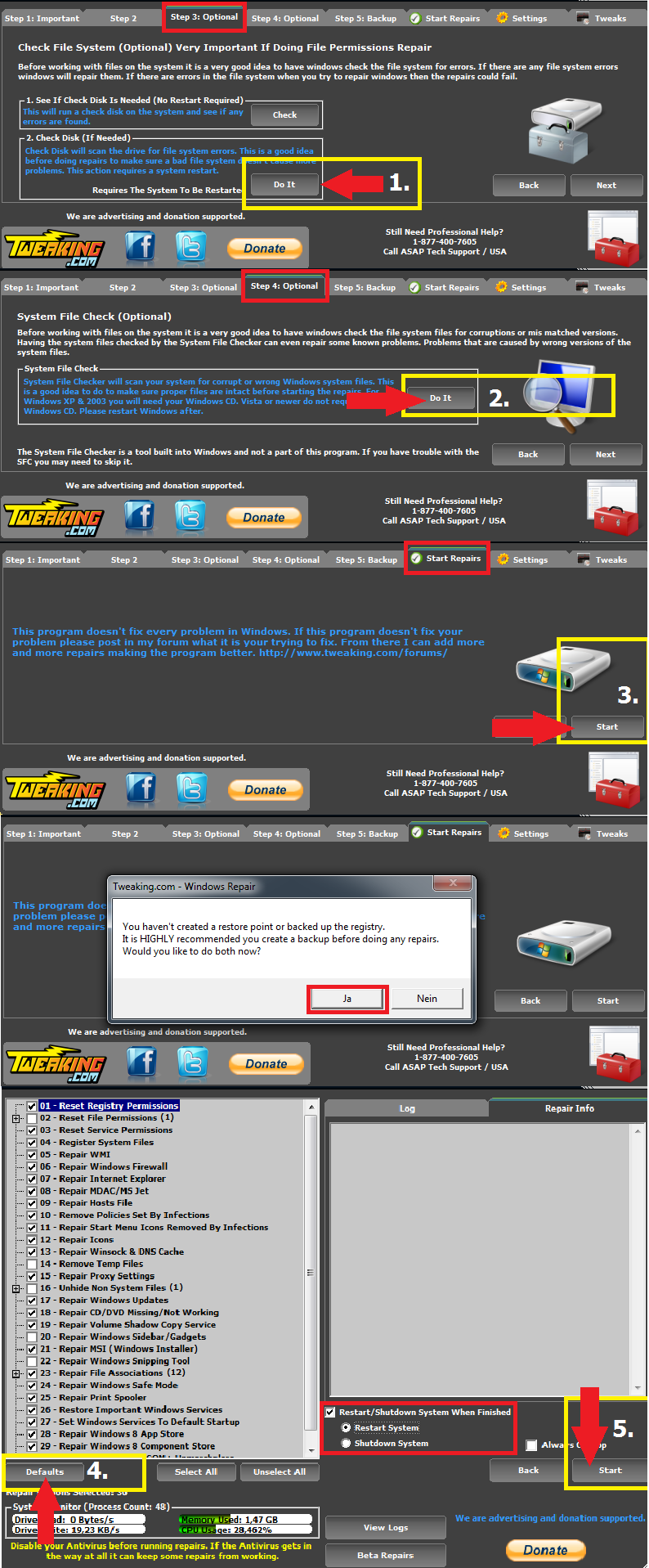
__________________ |
| | #19 |
 | Windows Repair - All in One nach Anleitung durchgeführt So, bin nun auch wieder im Lande. Ich habe die Schritte wie beschrieben durchgeführt und siehe da, er gibt zumindest keine Fehlermeldung mehr aus und sucht schon seit 10 Minuten nach Windows Updates. Ich melde mich, sollte er fertig werden, nochmal. Wenn nicht, dann natürlich auch  |
| | #20 |
| /// the machine /// TB-Ausbilder         | GVU Virus - Bundesamt für Sicherheit und Informationstechnik - kein abgesicherter Modus möglich FRST.txt vorhanden ok 
__________________ gruß, schrauber Proud Member of UNITE and ASAP since 2009 Spenden Anleitungen und Hilfestellungen Trojaner-Board Facebook-Seite Keine Hilfestellung via PM! |
| | #21 |
 | Windows Updates funktionieren wieder Okay, es sind "mal eben" 120 Windows Updates mit 980 MB derzeit am downloaden. Der Windows Defender und Firewall lassen sich nun auch wieder normal aktivieren. Wie geht es nun weiter? :-) |
| | #22 |
| /// the machine /// TB-Ausbilder         | GVU Virus - Bundesamt für Sicherheit und Informationstechnik - kein abgesicherter Modus möglich FRST.txt vorhanden Updates komplett fertig? Dann bitte ein letztes frisches FRST log 
__________________ gruß, schrauber Proud Member of UNITE and ASAP since 2009 Spenden Anleitungen und Hilfestellungen Trojaner-Board Facebook-Seite Keine Hilfestellung via PM! |
| | #23 |
 | GVU Virus - Bundesamt für Sicherheit und Informationstechnik - kein abgesicherter Modus möglich FRST.txt vorhanden Updates fertig. Anbei das frische FRST Log: FRST Logfile: Code:
ATTFilter Scan result of Farbar Recovery Scan Tool (FRST.txt) (x64) Version: 11-03-2015
Ran by Johannes Laptop (administrator) on JOHANNESLAPTOP on 01-04-2015 15:02:58
Running from C:\Users\Johannes Laptop\Desktop
Loaded Profiles: Johannes Laptop (Available profiles: Johannes Laptop)
Platform: Windows 7 Home Premium Service Pack 1 (X64) OS Language: Deutsch (Deutschland)
Internet Explorer Version 11 (Default browser: FF)
Boot Mode: Normal
Tutorial for Farbar Recovery Scan Tool: hxxp://www.geekstogo.com/forum/topic/335081-frst-tutorial-how-to-use-farbar-recovery-scan-tool/
==================== Processes (Whitelisted) =================
(If an entry is included in the fixlist, the process will be closed. The file will not be moved.)
(AMD) C:\Windows\System32\atiesrxx.exe
(Apple Inc.) C:\Program Files (x86)\Common Files\Apple\Mobile Device Support\AppleMobileDeviceService.exe
(Apple Inc.) C:\Program Files\Bonjour\mDNSResponder.exe
(Dritek System Inc.) C:\Program Files (x86)\Launch Manager\dsiwmis.exe
(Acer Incorporated) C:\Program Files\Acer\Acer PowerSmart Manager\ePowerSvc.exe
(Acer Incorporated) C:\Program Files (x86)\Acer\Registration\GREGsvc.exe
(McAfee, Inc.) C:\Program Files (x86)\McAfee\SiteAdvisor\mcsacore.exe
(McAfee, Inc.) C:\Program Files\Common Files\mcafee\systemcore\mfevtps.exe
(NewTech Infosystems, Inc.) C:\Program Files (x86)\NewTech Infosystems\Acer Backup Manager\IScheduleSvc.exe
(NewTech Infosystems, Inc.) C:\Program Files (x86)\NewTech Infosystems\NTI Backup Now 5\SchedulerSvc.exe
(Acer Incorporated) C:\Program Files\Acer\Optical Drive Power Management\ODDPWRSvc.exe
() C:\Program Files (x86)\Cyberlink\Shared files\RichVideo.exe
(Microsoft Corporation) C:\Windows\SysWOW64\rundll32.exe
(Microsoft Corporation) C:\Windows\System32\rundll32.exe
(Acer Group) C:\Program Files\Acer\Acer Updater\UpdaterService.exe
(McAfee, Inc.) C:\Program Files\mcafee\msc\McAPExe.exe
(McAfee, Inc.) C:\Program Files\Common Files\mcafee\systemcore\mcshield.exe
(McAfee, Inc.) C:\Program Files\Common Files\mcafee\AMCore\mcshield.exe
(McAfee, Inc.) C:\Program Files\Common Files\mcafee\systemcore\mfefire.exe
(McAfee, Inc.) C:\Program Files\Common Files\mcafee\Platform\McSvcHost\McSvHost.exe
(AMD) C:\Windows\System32\atieclxx.exe
(Realtek Semiconductor) C:\Program Files\Realtek\Audio\HDA\RAVCpl64.exe
(Realtek Semiconductor) C:\Program Files\Realtek\Audio\HDA\RAVBg64.exe
(Acresso Corporation) C:\ProgramData\FLEXnet\Connect\11\ISUSPM.exe
(Dritek System Inc.) C:\Program Files (x86)\Launch Manager\LManager.exe
(Egis Technology Inc.) C:\Program Files (x86)\EgisTec IPS\PmmUpdate.exe
(NewTech Infosystems, Inc.) C:\Program Files (x86)\NewTech Infosystems\Acer Backup Manager\BackupManagerTray.exe
(Dritek System Inc.) C:\Program Files (x86)\Launch Manager\MMDx64Fx.exe
(CyberLink Corp.) C:\Program Files (x86)\Acer Arcade Deluxe\Arcade Movie\ArcadeMovieService.exe
(Nokia) C:\Program Files (x86)\Common Files\Nokia\MPlatform\NokiaMServer.exe
(Elaborate Bytes AG) C:\Program Files (x86)\Elaborate Bytes\VirtualCloneDrive\VCDDaemon.exe
(Apple Inc.) C:\Program Files (x86)\iTunes\iTunesHelper.exe
(RealNetworks, Inc.) C:\Program Files (x86)\Real\RealPlayer\Update\realsched.exe
(Nuance Communications, Inc.) C:\Program Files (x86)\Nuance\PaperPort\pptd40nt.exe
(Dritek System Inc.) C:\Program Files (x86)\Launch Manager\LMworker.exe
(Nuance Communications, Inc.) C:\Program Files (x86)\Nuance\PDF Viewer Plus\pdfPro5Hook.exe
(Brother Industries, Ltd.) C:\Program Files (x86)\Browny02\Brother\BrStMonW.exe
(Egis Technology Inc.) C:\Program Files (x86)\EgisTec IPS\EgisUpdate.exe
(Apple Inc.) C:\Program Files\iPod\bin\iPodService.exe
(McAfee, Inc.) C:\Program Files\Common Files\mcafee\Platform\McUICnt.exe
(Brother Industries, Ltd.) C:\Program Files (x86)\ControlCenter4\BrCtrlCntr.exe
(Brother Industries, Ltd.) C:\Program Files (x86)\Browny02\BrYNSvc.exe
(Brother Industries, Ltd.) C:\Program Files (x86)\ControlCenter4\BrCcUxSys.exe
(Advanced Micro Devices Inc.) C:\Program Files (x86)\ATI Technologies\ATI.ACE\Core-Static\MOM.exe
(ATI Technologies Inc.) C:\Program Files (x86)\ATI Technologies\ATI.ACE\Core-Static\CCC.exe
(McAfee, Inc.) C:\Program Files\Common Files\mcafee\CSP\1.3.336.0\McCSPServiceHost.exe
(McAfee, Inc.) C:\Program Files\mcafee.com\agent\mcupdate.exe
(Microsoft Corporation) C:\Windows\Microsoft.NET\Framework64\v4.0.30319\mscorsvw.exe
(Microsoft Corporation) C:\Windows\Microsoft.NET\Framework\v4.0.30319\mscorsvw.exe
==================== Registry (Whitelisted) ==================
(If an entry is included in the fixlist, the registry item will be restored to default or removed. The file will not be moved.)
HKLM\...\Run: [RtHDVCpl] => C:\Program Files\Realtek\Audio\HDA\RAVCpl64.exe [10081312 2010-02-25] (Realtek Semiconductor)
HKLM\...\Run: [RtHDVBg] => C:\Program Files\Realtek\Audio\HDA\RAVBg64.exe [877600 2010-02-25] (Realtek Semiconductor)
HKLM-x32\...\Run: [LManager] => C:\Program Files (x86)\Launch Manager\LManager.exe [1300560 2010-03-03] (Dritek System Inc.)
HKLM-x32\...\Run: [SuiteTray] => C:\Program Files (x86)\EgisTec MyWinLockerSuite\x86\SuiteTray.exe [337264 2010-04-17] (Egis Technology Inc.)
HKLM-x32\...\Run: [EgisUpdate] => C:\Program Files (x86)\EgisTec IPS\EgisUpdate.exe [201584 2010-03-11] (Egis Technology Inc.)
HKLM-x32\...\Run: [EgisTecPMMUpdate] => C:\Program Files (x86)\EgisTec IPS\PmmUpdate.exe [407920 2010-03-11] (Egis Technology Inc.)
HKLM-x32\...\Run: [BackupManagerTray] => C:\Program Files (x86)\NewTech Infosystems\Acer Backup Manager\BackupManagerTray.exe [260608 2010-03-09] (NewTech Infosystems, Inc.)
HKLM-x32\...\Run: [StartCCC] => C:\Program Files (x86)\ATI Technologies\ATI.ACE\Core-Static\CLIStart.exe [98304 2010-04-12] (Advanced Micro Devices, Inc.)
HKLM-x32\...\Run: [MDS_Menu] => C:\Program Files (x86)\Acer Arcade Deluxe\MediaShow Espresso\MUITransfer\MUIStartMenu.exe [222504 2009-05-19] (CyberLink Corp.)
HKLM-x32\...\Run: [ArcadeMovieService] => C:\Program Files (x86)\Acer Arcade Deluxe\Arcade Movie\ArcadeMovieService.exe [124136 2010-03-17] (CyberLink Corp.)
HKLM-x32\...\Run: [NokiaMServer] => C:\Program Files (x86)\Common Files\Nokia\MPlatform\NokiaMServer /watchfiles startup
HKLM-x32\...\Run: [VirtualCloneDrive] => C:\Program Files (x86)\Elaborate Bytes\VirtualCloneDrive\VCDDaemon.exe [85160 2009-06-17] (Elaborate Bytes AG)
HKLM-x32\...\Run: [BCSSync] => C:\Program Files (x86)\Microsoft Office\Office14\BCSSync.exe [89184 2012-11-05] (Microsoft Corporation)
HKLM-x32\...\Run: [Adobe ARM] => C:\Program Files (x86)\Common Files\Adobe\ARM\1.0\AdobeARM.exe [1022152 2014-12-19] (Adobe Systems Incorporated)
HKLM-x32\...\Run: [APSDaemon] => C:\Program Files (x86)\Common Files\Apple\Apple Application Support\APSDaemon.exe [59240 2012-02-20] (Apple Inc.)
HKLM-x32\...\Run: [QuickTime Task] => C:\Program Files (x86)\QuickTime\QTTask.exe [421888 2011-10-24] (Apple Inc.)
HKLM-x32\...\Run: [iTunesHelper] => C:\Program Files (x86)\iTunes\iTunesHelper.exe [421736 2012-03-27] (Apple Inc.)
HKLM-x32\...\Run: [TkBellExe] => C:\Program Files (x86)\Real\RealPlayer\update\realsched.exe [296056 2012-05-31] (RealNetworks, Inc.)
HKLM-x32\...\Run: [IndexSearch] => C:\Program Files (x86)\Nuance\PaperPort\IndexSearch.exe [46368 2010-03-09] (Nuance Communications, Inc.)
HKLM-x32\...\Run: [PaperPort PTD] => C:\Program Files (x86)\Nuance\PaperPort\pptd40nt.exe [29984 2010-03-09] (Nuance Communications, Inc.)
HKLM-x32\...\Run: [PPort12reminder] => C:\Program Files (x86)\Nuance\PaperPort\Ereg\Ereg.exe [328992 2010-02-09] (Nuance Communications, Inc.)
HKLM-x32\...\Run: [PDFHook] => C:\Program Files (x86)\Nuance\PDF Viewer Plus\pdfpro5hook.exe [636192 2010-03-05] (Nuance Communications, Inc.)
HKLM-x32\...\Run: [PDF5 Registry Controller] => C:\Program Files (x86)\Nuance\PDF Viewer Plus\RegistryController.exe [62752 2010-03-05] (Nuance Communications, Inc.)
HKLM-x32\...\Run: [ControlCenter4] => C:\Program Files (x86)\ControlCenter4\BrCcBoot.exe [143360 2012-09-06] (Brother Industries, Ltd.)
HKLM-x32\...\Run: [BrStsMon00] => C:\Program Files (x86)\Browny02\Brother\BrStMonW.exe [3076096 2012-06-06] (Brother Industries, Ltd.)
HKLM-x32\...\Run: [mcui_exe] => C:\Program Files\McAfee.com\Agent\mcagent.exe [533872 2015-01-13] (McAfee, Inc.)
HKLM-x32\...\Run: [mcpltui_exe] => C:\Program Files\Common Files\mcafee\Platform\McUICnt.exe [643064 2014-09-17] (McAfee, Inc.)
HKLM\...\Policies\Explorer: [NoControlPanel] 0
HKLM\...\Policies\Explorer: [NoFolderOptions] 0
HKU\S-1-5-21-3906741585-1349959961-940456381-1000\...\Run: [ISUSPM] => C:\ProgramData\FLEXnet\Connect\11\ISUSPM.exe [222496 2009-05-05] (Acresso Corporation)
HKU\S-1-5-18\...\Policies\Explorer: [NoFolderOptions] 0
HKU\S-1-5-18\...\Policies\Explorer: [NoControlPanel] 0
ShellIconOverlayIdentifiers: [DropboxExt1] -> {FB314ED9-A251-47B7-93E1-CDD82E34AF8B} => C:\Users\Johannes Laptop\AppData\Roaming\Dropbox\bin\DropboxExt64.22.dll (Dropbox, Inc.)
ShellIconOverlayIdentifiers: [DropboxExt2] -> {FB314EDA-A251-47B7-93E1-CDD82E34AF8B} => C:\Users\Johannes Laptop\AppData\Roaming\Dropbox\bin\DropboxExt64.22.dll (Dropbox, Inc.)
ShellIconOverlayIdentifiers: [DropboxExt3] -> {FB314EDB-A251-47B7-93E1-CDD82E34AF8B} => C:\Users\Johannes Laptop\AppData\Roaming\Dropbox\bin\DropboxExt64.22.dll (Dropbox, Inc.)
ShellIconOverlayIdentifiers: [DropboxExt4] -> {FB314EDC-A251-47B7-93E1-CDD82E34AF8B} => C:\Users\Johannes Laptop\AppData\Roaming\Dropbox\bin\DropboxExt64.22.dll (Dropbox, Inc.)
ShellIconOverlayIdentifiers: [egisPSDP] -> {30A0A3F6-38AC-4C53-BB8B-0D95238E25BA} => C:\Program Files (x86)\EgisTec MyWinLocker\x64\psdprotect.dll (Egis Technology Inc.)
ShellIconOverlayIdentifiers-x32: [DropboxExt1] -> {FB314ED9-A251-47B7-93E1-CDD82E34AF8B} => C:\Users\Johannes Laptop\AppData\Roaming\Dropbox\bin\DropboxExt.22.dll (Dropbox, Inc.)
ShellIconOverlayIdentifiers-x32: [DropboxExt2] -> {FB314EDA-A251-47B7-93E1-CDD82E34AF8B} => C:\Users\Johannes Laptop\AppData\Roaming\Dropbox\bin\DropboxExt.22.dll (Dropbox, Inc.)
ShellIconOverlayIdentifiers-x32: [DropboxExt3] -> {FB314EDB-A251-47B7-93E1-CDD82E34AF8B} => C:\Users\Johannes Laptop\AppData\Roaming\Dropbox\bin\DropboxExt.22.dll (Dropbox, Inc.)
ShellIconOverlayIdentifiers-x32: [egisPSDP] -> {30A0A3F6-38AC-4C53-BB8B-0D95238E25BA} => C:\Program Files (x86)\EgisTec MyWinLocker\x86\psdprotect.dll (Egis Technology Inc.)
==================== Internet (Whitelisted) ====================
(If an item is included in the fixlist, if it is a registry item it will be removed or restored to default.)
HKLM\SOFTWARE\Policies\Microsoft\Internet Explorer: Policy restriction <======= ATTENTION
HKU\.DEFAULT\SOFTWARE\Policies\Microsoft\Internet Explorer: Policy restriction <======= ATTENTION
HKLM\Software\Microsoft\Internet Explorer\Main,Start Page = about:blank
HKLM\Software\Wow6432Node\Microsoft\Internet Explorer\Main,Start Page = about:blank
HKU\.DEFAULT\Software\Microsoft\Internet Explorer\Main,Search Page = hxxp://www.microsoft.com/isapi/redir.dll?prd=ie&ar=iesearch
HKU\.DEFAULT\Software\Microsoft\Internet Explorer\Main,Start Page = about:blank
HKU\S-1-5-21-3906741585-1349959961-940456381-1000\Software\Microsoft\Internet Explorer\Main,Start Page = about:blank
HKU\S-1-5-21-3906741585-1349959961-940456381-1000\Software\Microsoft\Internet Explorer\Main,Search Page = hxxp://www.microsoft.com/isapi/redir.dll?prd=ie&ar=iesearch
HKU\S-1-5-21-3906741585-1349959961-940456381-1000\Software\Microsoft\Internet Explorer\Main,Default_Search_URL = hxxp://www.google.com/ie
URLSearchHook: HKLM-x32 - Default Value = {855F3B16-6D32-4fe6-8A56-BBB695989046}
URLSearchHook: HKLM-x32 - (No Name) - {ff88a983-649d-4207-9336-9b999280b436} - No File
URLSearchHook: HKU\S-1-5-21-3906741585-1349959961-940456381-1000 - Default Value = {855F3B16-6D32-4fe6-8A56-BBB695989046}
URLSearchHook: HKU\S-1-5-21-3906741585-1349959961-940456381-1000 - McAfee SiteAdvisor Toolbar - {0EBBBE48-BAD4-4B4C-8E5A-516ABECAE064} - c:\Program Files (x86)\McAfee\SiteAdvisor\x64\McIEPlg.dll (McAfee, Inc.)
URLSearchHook: HKU\S-1-5-21-3906741585-1349959961-940456381-1000 - McAfee SiteAdvisor Toolbar - {0EBBBE48-BAD4-4B4C-8E5A-516ABECAE064} - c:\Program Files (x86)\McAfee\SiteAdvisor\McIEPlg.dll (McAfee, Inc.)
URLSearchHook: HKU\S-1-5-21-3906741585-1349959961-940456381-1000 - (No Name) - {ff88a983-649d-4207-9336-9b999280b436} - No File
SearchScopes: HKLM-x32 -> {67A2568C-7A0A-4EED-AECC-B5405DE63B64} URL = hxxp://www.google.com/search?sourceid=ie7&q={searchTerms}&rls=com.microsoft:{language}:{referrer:source?}&ie={inputEncoding}&oe={outputEncoding}&rlz=1I7ACAW
SearchScopes: HKU\.DEFAULT -> DefaultScope {0633EE93-D776-472f-A0FF-E1416B8B2E3A} URL =
SearchScopes: HKU\S-1-5-19 -> DefaultScope {0633EE93-D776-472f-A0FF-E1416B8B2E3A} URL =
SearchScopes: HKU\S-1-5-20 -> DefaultScope {0633EE93-D776-472f-A0FF-E1416B8B2E3A} URL =
SearchScopes: HKU\S-1-5-21-3906741585-1349959961-940456381-1000 -> {67A2568C-7A0A-4EED-AECC-B5405DE63B64} URL = hxxp://www.google.com/search?sourceid=ie7&q={searchTerms}&rls=com.microsoft:{language}:{referrer:source?}&ie={inputEncoding}&oe={outputEncoding}&rlz=1I7ACAW_deDE396
BHO: McAfee Phishing Filter -> {27B4851A-3207-45A2-B947-BE8AFE6163AB} -> c:\PROGRA~1\mcafee\msk\MSKAPB~1.DLL No File
BHO: Groove GFS Browser Helper -> {72853161-30C5-4D22-B7F9-0BBC1D38A37E} -> C:\Program Files\Microsoft Office\Office14\GROOVEEX.DLL [2013-12-19] (Microsoft Corporation)
BHO: Google Toolbar Helper -> {AA58ED58-01DD-4d91-8333-CF10577473F7} -> C:\Program Files (x86)\Google\Google Toolbar\GoogleToolbar_64.dll [2015-03-16] (Google Inc.)
BHO: McAfee SiteAdvisor BHO -> {B164E929-A1B6-4A06-B104-2CD0E90A88FF} -> c:\Program Files (x86)\McAfee\SiteAdvisor\x64\McIEPlg.dll [2015-01-28] (McAfee, Inc.)
BHO: Office Document Cache Handler -> {B4F3A835-0E21-4959-BA22-42B3008E02FF} -> C:\Program Files\Microsoft Office\Office14\URLREDIR.DLL [2013-03-06] (Microsoft Corporation)
BHO-x32: MSS+ Identifier -> {0E8A89AD-95D7-40EB-8D9D-083EF7066A01} -> C:\Program Files\McAfee Security Scan\3.8.141\McAfeeMSS_IE.dll [2014-01-16] (McAfee, Inc.)
BHO-x32: McAfee Phishing Filter -> {27B4851A-3207-45A2-B947-BE8AFE6163AB} -> c:\Program Files\mcafee\msk\mskapbho.dll [2010-05-03] ()
BHO-x32: RealPlayer Download and Record Plugin for Internet Explorer -> {3049C3E9-B461-4BC5-8870-4C09146192CA} -> C:\ProgramData\Real\RealPlayer\BrowserRecordPlugin\IE\rpbrowserrecordplugin.dll [2012-05-31] (RealPlayer)
BHO-x32: PlusIEEventHelper Class -> {551A852F-39A6-44A7-9C13-AFBEC9185A9D} -> C:\Program Files (x86)\Nuance\PDF Viewer Plus\Bin\PlusIEContextMenu.dll [2009-02-06] (Zeon Corporation)
BHO-x32: Groove GFS Browser Helper -> {72853161-30C5-4D22-B7F9-0BBC1D38A37E} -> C:\Program Files (x86)\Microsoft Office\Office14\GROOVEEX.DLL [2013-12-19] (Microsoft Corporation)
BHO-x32: Windows Live Anmelde-Hilfsprogramm -> {9030D464-4C02-4ABF-8ECC-5164760863C6} -> C:\Program Files (x86)\Common Files\Microsoft Shared\Windows Live\WindowsLiveLogin.dll [2009-01-22] (Microsoft Corporation)
BHO-x32: Google Toolbar Helper -> {AA58ED58-01DD-4d91-8333-CF10577473F7} -> C:\Program Files (x86)\Google\Google Toolbar\GoogleToolbar_32.dll [2015-03-16] (Google Inc.)
BHO-x32: Skype Browser Helper -> {AE805869-2E5C-4ED4-8F7B-F1F7851A4497} -> C:\Program Files (x86)\Skype\Toolbars\Internet Explorer\skypeieplugin.dll [2012-01-17] (Skype Technologies S.A.)
BHO-x32: McAfee SiteAdvisor BHO -> {B164E929-A1B6-4A06-B104-2CD0E90A88FF} -> c:\Program Files (x86)\McAfee\SiteAdvisor\McIEPlg.dll [2015-01-28] (McAfee, Inc.)
BHO-x32: Office Document Cache Handler -> {B4F3A835-0E21-4959-BA22-42B3008E02FF} -> C:\Program Files (x86)\Microsoft Office\Office14\URLREDIR.DLL [2013-03-06] (Microsoft Corporation)
Toolbar: HKLM - McAfee SiteAdvisor Toolbar - {0EBBBE48-BAD4-4B4C-8E5A-516ABECAE064} - c:\Program Files (x86)\McAfee\SiteAdvisor\x64\McIEPlg.dll [2015-01-28] (McAfee, Inc.)
Toolbar: HKLM - Google Toolbar - {2318C2B1-4965-11d4-9B18-009027A5CD4F} - C:\Program Files (x86)\Google\Google Toolbar\GoogleToolbar_64.dll [2015-03-16] (Google Inc.)
Toolbar: HKLM-x32 - McAfee SiteAdvisor Toolbar - {0EBBBE48-BAD4-4B4C-8E5A-516ABECAE064} - c:\Program Files (x86)\McAfee\SiteAdvisor\McIEPlg.dll [2015-01-28] (McAfee, Inc.)
Toolbar: HKLM-x32 - No Name - {ff88a983-649d-4207-9336-9b999280b436} - No File
Toolbar: HKLM-x32 - Google Toolbar - {2318C2B1-4965-11d4-9B18-009027A5CD4F} - C:\Program Files (x86)\Google\Google Toolbar\GoogleToolbar_32.dll [2015-03-16] (Google Inc.)
Toolbar: HKU\S-1-5-21-3906741585-1349959961-940456381-1000 -> Google Toolbar - {2318C2B1-4965-11D4-9B18-009027A5CD4F} - C:\Program Files (x86)\Google\Google Toolbar\GoogleToolbar_64.dll [2015-03-16] (Google Inc.)
Toolbar: HKU\S-1-5-21-3906741585-1349959961-940456381-1000 -> No Name - {FF88A983-649D-4207-9336-9B999280B436} - No File
DPF: HKLM-x32 {67DABFBF-D0AB-41FA-9C46-CC0F21721616} hxxp://download.divx.com/player/DivXBrowserPlugin.cab
DPF: HKLM-x32 {C345E174-3E87-4F41-A01C-B066A90A49B4} hxxp://trial.trymicrosoftoffice.com/trialoaa/buymsoffice_assets/framework//microsoft/wrc32.ocx
Handler: dssrequest - {5513F07E-936B-4E52-9B00-067394E91CC5} - c:\Program Files (x86)\McAfee\SiteAdvisor\x64\McIEPlg.dll [2015-01-28] (McAfee, Inc.)
Handler-x32: dssrequest - {5513F07E-936B-4E52-9B00-067394E91CC5} - c:\Program Files (x86)\McAfee\SiteAdvisor\McIEPlg.dll [2015-01-28] (McAfee, Inc.)
Handler-x32: livecall - {828030A1-22C1-4009-854F-8E305202313F} - C:\Program Files (x86)\Windows Live\Messenger\msgrapp.14.0.8089.0726.dll [2009-07-26] (Microsoft Corporation)
Handler-x32: msnim - {828030A1-22C1-4009-854F-8E305202313F} - C:\Program Files (x86)\Windows Live\Messenger\msgrapp.14.0.8089.0726.dll [2009-07-26] (Microsoft Corporation)
Handler: sacore - {5513F07E-936B-4E52-9B00-067394E91CC5} - c:\Program Files (x86)\McAfee\SiteAdvisor\x64\McIEPlg.dll [2015-01-28] (McAfee, Inc.)
Handler-x32: sacore - {5513F07E-936B-4E52-9B00-067394E91CC5} - c:\Program Files (x86)\McAfee\SiteAdvisor\McIEPlg.dll [2015-01-28] (McAfee, Inc.)
Handler-x32: skype-ie-addon-data - {91774881-D725-4E58-B298-07617B9B86A8} - C:\Program Files (x86)\Skype\Toolbars\Internet Explorer\skypeieplugin.dll [2012-01-17] (Skype Technologies S.A.)
Handler-x32: skype4com - {FFC8B962-9B40-4DFF-9458-1830C7DD7F5D} - C:\Program Files (x86)\Common Files\Skype\Skype4COM.dll [2013-02-26] (Skype Technologies)
Filter: application/x-mfe-ipt - {3EF5086B-5478-4598-A054-786C45D75692} - c:\Program Files\mcafee\msc\McSnIePl64.dll [2015-01-13] (McAfee, Inc.)
Filter-x32: application/x-mfe-ipt - {3EF5086B-5478-4598-A054-786C45D75692} - c:\Program Files (x86)\McAfee\msc\McSnIePl.dll [2015-01-13] (McAfee, Inc.)
Tcpip\Parameters: [DhcpNameServer] 191.168.0.100
FireFox:
========
FF ProfilePath: C:\Users\Johannes Laptop\AppData\Roaming\Mozilla\Firefox\Profiles\79w098cy.default
FF Homepage: google.de
FF Plugin: @adobe.com/FlashPlayer -> C:\Windows\system32\Macromed\Flash\NPSWF64_17_0_0_134.dll [2015-03-19] ()
FF Plugin: @mcafee.com/MSC,version=10 -> c:\PROGRA~1\mcafee\msc\NPMCSN~1.DLL [2015-01-13] ()
FF Plugin: @microsoft.com/GENUINE -> disabled No File
FF Plugin: @Microsoft.com/NpCtrl,version=1.0 -> c:\Program Files\Microsoft Silverlight\5.1.30514.0\npctrl.dll [2014-05-14] ( Microsoft Corporation)
FF Plugin: @microsoft.com/OfficeAuthz,version=14.0 -> C:\PROGRA~1\MICROS~2\Office14\NPAUTHZ.DLL [2010-01-09] (Microsoft Corporation)
FF Plugin-x32: @adobe.com/FlashPlayer -> C:\Windows\SysWOW64\Macromed\Flash\NPSWF32_17_0_0_134.dll [2015-03-19] ()
FF Plugin-x32: @Apple.com/iTunes,version=1.0 -> C:\Program Files (x86)\iTunes\Mozilla Plugins\npitunes.dll [2012-03-06] ()
FF Plugin-x32: @google.com/npPicasa3,version=3.0.0 -> C:\Program Files (x86)\Google\Picasa3\npPicasa3.dll [2014-01-06] (Google, Inc.)
FF Plugin-x32: @java.com/DTPlugin,version=11.40.2 -> C:\Program Files (x86)\Java\jre1.8.0_40\bin\dtplugin\npDeployJava1.dll [2015-03-19] (Oracle Corporation)
FF Plugin-x32: @java.com/JavaPlugin -> C:\Program Files (x86)\Java\jre1.8.0_40\bin\new_plugin\npjp2.dll No File
FF Plugin-x32: @java.com/JavaPlugin,version=11.40.2 -> C:\Program Files (x86)\Java\jre1.8.0_40\bin\plugin2\npjp2.dll [2015-03-19] (Oracle Corporation)
FF Plugin-x32: @mcafee.com/McAfeeMssPlugin -> C:\Program Files\McAfee Security Scan\3.8.141\npMcAfeeMss.dll [2014-01-16] (McAfee, Inc.)
FF Plugin-x32: @mcafee.com/MSC,version=10 -> c:\PROGRA~2\mcafee\msc\NPMCSN~1.DLL [2015-01-13] ()
FF Plugin-x32: @microsoft.com/GENUINE -> disabled No File
FF Plugin-x32: @Microsoft.com/NpCtrl,version=1.0 -> c:\Program Files (x86)\Microsoft Silverlight\5.1.30514.0\npctrl.dll [2014-05-14] ( Microsoft Corporation)
FF Plugin-x32: @microsoft.com/OfficeAuthz,version=14.0 -> C:\PROGRA~2\MICROS~1\Office14\NPAUTHZ.DLL [2010-01-09] (Microsoft Corporation)
FF Plugin-x32: @microsoft.com/SharePoint,version=14.0 -> C:\PROGRA~2\MICROS~1\Office14\NPSPWRAP.DLL [2010-03-24] (Microsoft Corporation)
FF Plugin-x32: @microsoft.com/WLPG,version=14.0.8081.0709 -> C:\Program Files (x86)\Windows Live\Photo Gallery\NPWLPG.dll [2009-07-10] (Microsoft Corporation)
FF Plugin-x32: @real.com/nppl3260;version=15.0.4.53 -> c:\program files (x86)\real\realplayer\Netscape6\nppl3260.dll [2012-05-31] (RealNetworks, Inc.)
FF Plugin-x32: @real.com/nprjplug;version=15.0.4.53 -> c:\program files (x86)\real\realplayer\Netscape6\nprjplug.dll [2012-05-31] (RealNetworks, Inc.)
FF Plugin-x32: @real.com/nprpchromebrowserrecordext;version=15.0.4.53 -> C:\ProgramData\Real\RealPlayer\BrowserRecordPlugin\MozillaPlugins\nprpchromebrowserrecordext.dll [2012-05-31] (RealNetworks, Inc.)
FF Plugin-x32: @real.com/nprphtml5videoshim;version=15.0.4.53 -> C:\ProgramData\Real\RealPlayer\BrowserRecordPlugin\MozillaPlugins\nprphtml5videoshim.dll [2012-05-31] (RealNetworks, Inc.)
FF Plugin-x32: @real.com/nprpplugin;version=15.0.4.53 -> c:\program files (x86)\real\realplayer\Netscape6\nprpplugin.dll [2012-05-31] (RealPlayer)
FF Plugin-x32: @tools.google.com/Google Update;version=3 -> C:\Program Files (x86)\Google\Update\1.3.26.9\npGoogleUpdate3.dll [2015-03-15] (Google Inc.)
FF Plugin-x32: @tools.google.com/Google Update;version=9 -> C:\Program Files (x86)\Google\Update\1.3.26.9\npGoogleUpdate3.dll [2015-03-15] (Google Inc.)
FF Plugin-x32: @videolan.org/vlc,version=2.0.0 -> C:\Program Files (x86)\VideoLAN\VLC\npvlc.dll [2012-02-17] (VideoLAN)
FF Plugin-x32: Adobe Reader -> C:\Program Files (x86)\Adobe\Reader 10.0\Reader\AIR\nppdf32.dll [2014-12-03] (Adobe Systems Inc.)
FF Plugin ProgramFiles/Appdata: C:\Program Files (x86)\mozilla firefox\plugins\nppdf32.dll [2014-12-03] (Adobe Systems Inc.)
FF Plugin ProgramFiles/Appdata: C:\Program Files (x86)\mozilla firefox\plugins\nppl3260.dll [2012-05-31] (RealNetworks, Inc.)
FF Plugin ProgramFiles/Appdata: C:\Program Files (x86)\mozilla firefox\plugins\npqtplugin.dll [2012-05-04] (Apple Inc.)
FF Plugin ProgramFiles/Appdata: C:\Program Files (x86)\mozilla firefox\plugins\npqtplugin2.dll [2012-05-04] (Apple Inc.)
FF Plugin ProgramFiles/Appdata: C:\Program Files (x86)\mozilla firefox\plugins\npqtplugin3.dll [2012-05-04] (Apple Inc.)
FF Plugin ProgramFiles/Appdata: C:\Program Files (x86)\mozilla firefox\plugins\npqtplugin4.dll [2012-05-04] (Apple Inc.)
FF Plugin ProgramFiles/Appdata: C:\Program Files (x86)\mozilla firefox\plugins\npqtplugin5.dll [2012-05-04] (Apple Inc.)
FF Plugin ProgramFiles/Appdata: C:\Program Files (x86)\mozilla firefox\plugins\npqtplugin6.dll [2012-05-04] (Apple Inc.)
FF Plugin ProgramFiles/Appdata: C:\Program Files (x86)\mozilla firefox\plugins\npqtplugin7.dll [2012-05-04] (Apple Inc.)
FF Plugin ProgramFiles/Appdata: C:\Program Files (x86)\mozilla firefox\plugins\nprjplug.dll [2012-05-31] (RealNetworks, Inc.)
FF Plugin ProgramFiles/Appdata: C:\Program Files (x86)\mozilla firefox\plugins\nprpplugin.dll [2012-05-31] (RealPlayer)
FF Extension: SFT_de3 - C:\Users\Johannes Laptop\AppData\Roaming\Mozilla\Firefox\Profiles\79w098cy.default\Extensions\{ff88a983-649d-4207-9336-9b999280b436} [2015-03-19]
FF Extension: Skype Click to Call - C:\Program Files (x86)\Mozilla Firefox\extensions\{82AF8DCA-6DE9-405D-BD5E-43525BDAD38A} [2015-03-24]
FF HKLM-x32\...\Firefox\Extensions: [{A27F3FEF-1113-4cfb-A032-8E12D7D8EE70}] - C:\Program Files (x86)\Nokia\Nokia Ovi Suite\Connectors\Bookmarks Connector\FirefoxExtension
FF Extension: Firefox Synchronisation Extension - C:\Program Files (x86)\Nokia\Nokia Ovi Suite\Connectors\Bookmarks Connector\FirefoxExtension [2010-11-16]
FF HKLM-x32\...\Firefox\Extensions: [{4ED1F68A-5463-4931-9384-8FFF5ED91D92}] - C:\Program Files (x86)\McAfee\SiteAdvisor
FF Extension: McAfee SiteAdvisor - C:\Program Files (x86)\McAfee\SiteAdvisor [2010-04-26]
FF HKLM-x32\...\Firefox\Extensions: [{97E22097-9A2F-45b1-8DAF-36AD648C7EF4}] - C:\ProgramData\Real\RealPlayer\BrowserRecordPlugin\Firefox\Ext
FF Extension: RealPlayer Browser Record Plugin - C:\ProgramData\Real\RealPlayer\BrowserRecordPlugin\Firefox\Ext [2012-05-31]
FF HKLM-x32\...\Thunderbird\Extensions: [{CCB7D94B-CA92-4E3F-B79D-ADE0F07ADC74}] - C:\Program Files (x86)\Nokia\Nokia Ovi Suite\Connectors\Thunderbird Connector\ThunderbirdExtension
FF Extension: Thunderbird Address Book Synchronisation Extension - C:\Program Files (x86)\Nokia\Nokia Ovi Suite\Connectors\Thunderbird Connector\ThunderbirdExtension [2010-11-16]
FF HKLM-x32\...\Thunderbird\Extensions: [msktbird@mcafee.com] - C:\Program Files\McAfee\MSK
FF Extension: McAfee Anti-Spam Thunderbird Extension - C:\Program Files\McAfee\MSK [2010-04-26]
Chrome:
=======
CHR Plugin: (Shockwave Flash) - C:\Program Files (x86)\Google\Chrome\Application\41.0.2272.101\PepperFlash\pepflashplayer.dll ()
CHR Plugin: (Chrome Remote Desktop Viewer) - internal-remoting-viewer
CHR Plugin: (Native Client) - C:\Program Files (x86)\Google\Chrome\Application\41.0.2272.101\ppGoogleNaClPluginChrome.dll No File
CHR Plugin: (Chrome PDF Viewer) - C:\Program Files (x86)\Google\Chrome\Application\41.0.2272.101\pdf.dll ()
CHR Plugin: (BrowserProtect) - C:\Users\Johannes Laptop\AppData\Local\Google\Chrome\User Data\Default\Extensions\pgafcinpmmpklohkojmllohdhomoefph\1.0\spext.dll No File
CHR Plugin: (Adobe Acrobat) - C:\Program Files (x86)\Adobe\Reader 10.0\Reader\Browser\nppdf32.dll (Adobe Systems Inc.)
CHR Plugin: (Java Deployment Toolkit 6.0.260.3) - C:\Program Files (x86)\Java\jre6\bin\new_plugin\npdeployJava1.dll No File
CHR Plugin: (Java(TM) Platform SE 6 U26) - C:\Program Files (x86)\Java\jre6\bin\new_plugin\npjp2.dll No File
CHR Plugin: (RealPlayer(tm) G2 LiveConnect-Enabled Plug-In (32-bit) ) - C:\Program Files (x86)\Mozilla Firefox\plugins\nppl3260.dll (RealNetworks, Inc.)
CHR Plugin: (QuickTime Plug-in 7.7.1) - C:\Program Files (x86)\Mozilla Firefox\plugins\npqtplugin.dll (Apple Inc.)
CHR Plugin: (QuickTime Plug-in 7.7.1) - C:\Program Files (x86)\Mozilla Firefox\plugins\npqtplugin2.dll (Apple Inc.)
CHR Plugin: (QuickTime Plug-in 7.7.1) - C:\Program Files (x86)\Mozilla Firefox\plugins\npqtplugin3.dll (Apple Inc.)
CHR Plugin: (QuickTime Plug-in 7.7.1) - C:\Program Files (x86)\Mozilla Firefox\plugins\npqtplugin4.dll (Apple Inc.)
CHR Plugin: (QuickTime Plug-in 7.7.1) - C:\Program Files (x86)\Mozilla Firefox\plugins\npqtplugin5.dll (Apple Inc.)
CHR Plugin: (QuickTime Plug-in 7.7.1) - C:\Program Files (x86)\Mozilla Firefox\plugins\npqtplugin6.dll (Apple Inc.)
CHR Plugin: (QuickTime Plug-in 7.7.1) - C:\Program Files (x86)\Mozilla Firefox\plugins\npqtplugin7.dll (Apple Inc.)
CHR Plugin: (RealJukebox NS Plugin) - C:\Program Files (x86)\Mozilla Firefox\plugins\nprjplug.dll (RealNetworks, Inc.)
CHR Plugin: (RealPlayer Download Plugin) - C:\Program Files (x86)\Mozilla Firefox\plugins\nprpplugin.dll (RealPlayer)
CHR Plugin: (Microsoft Office 2010) - C:\PROGRA~2\MICROS~1\Office14\NPAUTHZ.DLL (Microsoft Corporation)
CHR Plugin: (Microsoft Office 2010) - C:\PROGRA~2\MICROS~1\Office14\NPSPWRAP.DLL (Microsoft Corporation)
CHR Plugin: (Picasa) - C:\Program Files (x86)\Google\Picasa3\npPicasa3.dll (Google, Inc.)
CHR Plugin: (Google Update) - C:\Program Files (x86)\Google\Update\1.3.21.135\npGoogleUpdate3.dll No File
CHR Plugin: (McAfee Security Scanner +) - C:\Program Files (x86)\McAfee Security Scan\3.0.318\npMcAfeeMss.dll No File
CHR Plugin: (McAfee SiteAdvisor) - C:\Program Files (x86)\McAfee\SiteAdvisor\npmcffplg32.dll (McAfee, Inc.)
CHR Plugin: (VLC Web Plugin) - C:\Program Files (x86)\VideoLAN\VLC\npvlc.dll (VideoLAN)
CHR Plugin: (Windows Live Photo Gallery) - C:\Program Files (x86)\Windows Live\Photo Gallery\NPWLPG.dll (Microsoft Corporation)
CHR Plugin: (iTunes Application Detector) - C:\Program Files (x86)\iTunes\Mozilla Plugins\npitunes.dll ()
CHR Plugin: (RealNetworks(tm) Chrome Background Extension Plug-In (32-bit) ) - C:\ProgramData\Real\RealPlayer\BrowserRecordPlugin\MozillaPlugins\nprpchromebrowserrecordext.dll (RealNetworks, Inc.)
CHR Plugin: (RealPlayer(tm) HTML5VideoShim Plug-In (32-bit) ) - C:\ProgramData\Real\RealPlayer\BrowserRecordPlugin\MozillaPlugins\nprphtml5videoshim.dll (RealNetworks, Inc.)
CHR Plugin: (Shockwave Flash) - C:\Windows\SysWOW64\Macromed\Flash\NPSWF32_11_6_602_180.dll No File
CHR Plugin: (Silverlight Plug-In) - c:\Program Files (x86)\Microsoft Silverlight\5.1.20125.0\npctrl.dll No File
CHR Profile: C:\Users\Johannes Laptop\AppData\Local\Google\Chrome\User Data\Default
CHR Extension: (SiteAdvisor) - C:\Users\Johannes Laptop\AppData\Local\Google\Chrome\User Data\Default\Extensions\fheoggkfdfchfphceeifdbepaooicaho [2013-07-04]
CHR Extension: (Chrome Hotword Shared Module) - C:\Users\Johannes Laptop\AppData\Local\Google\Chrome\User Data\Default\Extensions\lccekmodgklaepjeofjdjpbminllajkg [2015-03-19]
CHR Extension: (Google Wallet) - C:\Users\Johannes Laptop\AppData\Local\Google\Chrome\User Data\Default\Extensions\nmmhkkegccagdldgiimedpiccmgmieda [2013-09-07]
CHR HKLM\...\Chrome\Extension: [fheoggkfdfchfphceeifdbepaooicaho] - C:\Program Files (x86)\McAfee\SiteAdvisor\McChPlg.crx [2015-03-15]
CHR HKLM-x32\...\Chrome\Extension: [fheoggkfdfchfphceeifdbepaooicaho] - C:\Program Files (x86)\McAfee\SiteAdvisor\McChPlg.crx [2015-03-15]
CHR HKLM-x32\...\Chrome\Extension: [jfmjfhklogoienhpfnppmbcbjfjnkonk] - C:\ProgramData\Real\RealPlayer\BrowserRecordPlugin\Chrome\Ext\rphtml5video.crx [2012-05-31]
CHR HKLM-x32\...\Chrome\Extension: [lifbcibllhkdhoafpjfnlhfpfgnpldfl] - C:\Program Files (x86)\Skype\Toolbars\Skype for Chromium\skype_chrome_extension.crx [2012-01-17]
==================== Services (Whitelisted) =================
(If an entry is included in the fixlist, the service will be removed from the registry. The file will not be moved unless listed separately.)
S2 0052391427891128mcinstcleanup; C:\Windows\TEMP\005239~1.EXE [851136 2014-08-08] (McAfee, Inc.)
R3 BrYNSvc; C:\Program Files (x86)\Browny02\BrYNSvc.exe [266240 2012-06-05] (Brother Industries, Ltd.) [File not signed]
R2 ePowerSvc; C:\Program Files\Acer\Acer PowerSmart Manager\ePowerSvc.exe [820768 2010-03-10] (Acer Incorporated)
R2 HomeNetSvc; C:\Program Files\Common Files\McAfee\Platform\McSvcHost\McSvHost.exe [335064 2014-10-31] (McAfee, Inc.)
S4 MBAMScheduler; C:\Program Files (x86)\ Malwarebytes Anti-Malware \mbamscheduler.exe [1871160 2014-11-21] (Malwarebytes Corporation)
S4 MBAMService; C:\Program Files (x86)\ Malwarebytes Anti-Malware \mbamservice.exe [969016 2014-11-21] (Malwarebytes Corporation)
R2 McAfee SiteAdvisor Service; C:\Program Files (x86)\McAfee\SiteAdvisor\McSACore.exe [155368 2015-02-19] (McAfee, Inc.)
R2 McAPExe; C:\Program Files\McAfee\MSC\McAPExe.exe [562200 2015-01-13] (McAfee, Inc.)
S3 McComponentHostService; C:\Program Files\McAfee Security Scan\3.8.141\McCHSvc.exe [289256 2014-01-16] (McAfee, Inc.)
R2 mccspsvc; C:\Program Files\Common Files\McAfee\CSP\1.3.336.0\McCSPServiceHost.exe [422632 2014-11-21] (McAfee, Inc.)
R2 McMPFSvc; C:\Program Files\Common Files\McAfee\Platform\McSvcHost\McSvHost.exe [335064 2014-10-31] (McAfee, Inc.)
R2 McNaiAnn; C:\Program Files\Common Files\mcafee\Platform\McSvcHost\McSvHost.exe [335064 2014-10-31] (McAfee, Inc.)
S3 McODS; C:\Program Files\mcafee\VirusScan\mcods.exe [601864 2015-01-07] (McAfee, Inc.)
S4 McOobeSv; C:\Program Files\Common Files\mcafee\McSvcHost\McSvHost.exe [355440 2010-03-10] (McAfee, Inc.)
R2 mcpltsvc; C:\Program Files\Common Files\mcafee\Platform\McSvcHost\McSvHost.exe [335064 2014-10-31] (McAfee, Inc.)
R2 McProxy; C:\Program Files\Common Files\mcafee\Platform\McSvcHost\McSvHost.exe [335064 2014-10-31] (McAfee, Inc.)
R2 McShield; C:\Program Files\Common Files\McAfee\SystemCore\\mcshield.exe [200056 2010-08-24] (McAfee, Inc.)
R2 mfecore; C:\Program Files\Common Files\McAfee\AMCore\mcshield.exe [1050952 2014-11-06] (McAfee, Inc.)
R2 mfefire; C:\Program Files\Common Files\McAfee\SystemCore\\mfefire.exe [221832 2014-10-01] (McAfee, Inc.)
R2 mfevtp; C:\Program Files\Common Files\McAfee\SystemCore\mfevtps.exe [189920 2014-10-01] (McAfee, Inc.)
R2 MSK80Service; C:\Program Files\Common Files\McAfee\Platform\McSvcHost\McSvHost.exe [335064 2014-10-31] (McAfee, Inc.)
S3 MWLService; C:\Program Files (x86)\EgisTec MyWinLocker\x86\MWLService.exe [305520 2010-04-17] (Egis Technology Inc.)
R2 NTI IScheduleSvc; C:\Program Files (x86)\NewTech Infosystems\Acer Backup Manager\IScheduleSvc.exe [250368 2010-03-09] (NewTech Infosystems, Inc.) [File not signed]
R2 ODDPwrSvc; C:\Program Files\Acer\Optical Drive Power Management\ODDPWRSvc.exe [171040 2010-04-22] (Acer Incorporated)
S4 PDFProFiltSrvPP; C:\Program Files (x86)\Nuance\PaperPort\PDFProFiltSrvPP.exe [144672 2010-03-09] (Nuance Communications, Inc.)
R2 RichVideo; C:\Program Files (x86)\Cyberlink\Shared files\RichVideo.exe [244904 2010-02-03] () [File not signed]
S4 ServiceLayer; C:\Program Files (x86)\PC Connectivity Solution\ServiceLayer.exe [615936 2010-06-14] (Nokia) [File not signed]
R2 WinDefend; C:\Program Files\Windows Defender\mpsvc.dll [1011712 2013-05-27] (Microsoft Corporation)
==================== Drivers (Whitelisted) ====================
(If an entry is included in the fixlist, the service will be removed from the registry. The file will not be moved unless listed separately.)
U5 AppMgmt; C:\Windows\system32\svchost.exe [27136 2009-07-14] (Microsoft Corporation)
R3 cfwids; C:\Windows\System32\drivers\cfwids.sys [72136 2014-10-01] (McAfee, Inc.)
S3 HipShieldK; C:\Windows\System32\drivers\HipShieldK.sys [197704 2013-09-23] (McAfee, Inc.)
S3 MBAMProtector; C:\Windows\system32\drivers\mbam.sys [25816 2014-11-21] (Malwarebytes Corporation)
S3 MBAMSwissArmy; C:\Windows\system32\drivers\MBAMSwissArmy.sys [129752 2015-03-17] (Malwarebytes Corporation)
S3 MBAMWebAccessControl; C:\Windows\system32\drivers\mwac.sys [63704 2014-11-21] (Malwarebytes Corporation)
R3 mfeapfk; C:\Windows\System32\drivers\mfeapfk.sys [181584 2014-10-01] (McAfee, Inc.)
U3 mfeapfk01; No ImagePath
R3 mfeavfk; C:\Windows\System32\drivers\mfeavfk.sys [313680 2014-10-01] (McAfee, Inc.)
U3 mfeavfk01; No ImagePath
R3 mfefirek; C:\Windows\System32\drivers\mfefirek.sys [526360 2014-10-01] (McAfee, Inc.)
R0 mfehidk; C:\Windows\System32\drivers\mfehidk.sys [786304 2014-10-01] (McAfee, Inc.)
R3 mfencbdc; C:\Windows\System32\DRIVERS\mfencbdc.sys [447440 2014-09-19] (McAfee, Inc.)
S3 mfencrk; C:\Windows\System32\DRIVERS\mfencrk.sys [96600 2014-09-19] (McAfee, Inc.)
S3 mferkdet; C:\Windows\System32\drivers\mferkdet.sys [94864 2010-10-13] (McAfee, Inc.)
R0 mfewfpk; C:\Windows\System32\drivers\mfewfpk.sys [348560 2014-10-01] (McAfee, Inc.)
S3 nmwcdcx64; C:\Windows\System32\drivers\ccdcmbox64.sys [25088 2010-02-26] (Nokia)
S3 nmwcdx64; C:\Windows\System32\drivers\ccdcmbx64.sys [19456 2010-02-26] (Nokia)
S3 UsbserFilt; C:\Windows\System32\DRIVERS\usbser_lowerfltx64j.sys [9216 2010-02-26] (Nokia)
S3 catchme; \??\C:\ComboFix\catchme.sys [X]
==================== NetSvcs (Whitelisted) ===================
(If an item is included in the fixlist, it will be removed from the registry. Any associated file could be listed separately to be moved.)
==================== One Month Created Files and Folders ========
(If an entry is included in the fixlist, the file\folder will be moved.)
2015-04-01 14:41 - 2015-04-01 14:41 - 00000000 ____D () C:\ProgramData\Microsoft\Windows\Start Menu\Programs\McAfee
2015-04-01 07:26 - 2014-07-09 04:03 - 00007168 _____ (Microsoft Corporation) C:\Windows\system32\KBDYAK.DLL
2015-04-01 07:26 - 2014-07-09 04:03 - 00007168 _____ (Microsoft Corporation) C:\Windows\system32\KBDTAT.DLL
2015-04-01 07:26 - 2014-07-09 04:03 - 00007168 _____ (Microsoft Corporation) C:\Windows\system32\KBDRU1.DLL
2015-04-01 07:26 - 2014-07-09 04:03 - 00007168 _____ (Microsoft Corporation) C:\Windows\system32\KBDBASH.DLL
2015-04-01 07:26 - 2014-07-09 04:03 - 00006656 _____ (Microsoft Corporation) C:\Windows\system32\KBDRU.DLL
2015-04-01 07:26 - 2014-07-09 03:31 - 00007168 _____ (Microsoft Corporation) C:\Windows\SysWOW64\KBDYAK.DLL
2015-04-01 07:26 - 2014-07-09 03:31 - 00007168 _____ (Microsoft Corporation) C:\Windows\SysWOW64\KBDTAT.DLL
2015-04-01 07:26 - 2014-07-09 03:31 - 00006656 _____ (Microsoft Corporation) C:\Windows\SysWOW64\KBDRU1.DLL
2015-04-01 07:26 - 2014-07-09 03:31 - 00006656 _____ (Microsoft Corporation) C:\Windows\SysWOW64\KBDRU.DLL
2015-04-01 07:26 - 2014-07-09 03:31 - 00006656 _____ (Microsoft Corporation) C:\Windows\SysWOW64\KBDBASH.DLL
2015-03-27 19:26 - 2015-01-09 01:44 - 00419936 _____ () C:\Windows\SysWOW64\locale.nls
2015-03-27 19:26 - 2015-01-09 01:43 - 00419936 _____ () C:\Windows\system32\locale.nls
2015-03-27 18:56 - 2015-03-27 18:56 - 00000000 ____D () C:\ProgramData\Microsoft\Windows\Start Menu\Programs\Skype
2015-03-27 17:56 - 2015-01-09 05:14 - 00950272 _____ (Microsoft Corporation) C:\Windows\system32\perftrack.dll
2015-03-27 17:56 - 2015-01-09 05:14 - 00091136 _____ (Microsoft Corporation) C:\Windows\system32\wdi.dll
2015-03-27 17:56 - 2015-01-09 05:14 - 00029696 _____ (Microsoft Corporation) C:\Windows\system32\powertracker.dll
2015-03-27 17:56 - 2015-01-09 04:48 - 00076800 _____ (Microsoft Corporation) C:\Windows\SysWOW64\wdi.dll
2015-03-27 17:32 - 2014-06-27 04:08 - 02777088 _____ (Microsoft Corporation) C:\Windows\system32\msmpeg2vdec.dll
2015-03-27 17:32 - 2014-06-27 03:45 - 02285056 _____ (Microsoft Corporation) C:\Windows\SysWOW64\msmpeg2vdec.dll
2015-03-27 17:22 - 2014-03-04 11:44 - 01163264 _____ (Microsoft Corporation) C:\Windows\system32\kernel32.dll
2015-03-27 17:22 - 2014-03-04 11:44 - 00362496 _____ (Microsoft Corporation) C:\Windows\system32\wow64win.dll
2015-03-27 17:22 - 2014-03-04 11:44 - 00243712 _____ (Microsoft Corporation) C:\Windows\system32\wow64.dll
2015-03-27 17:22 - 2014-03-04 11:44 - 00016384 _____ (Microsoft Corporation) C:\Windows\system32\ntvdm64.dll
2015-03-27 17:22 - 2014-03-04 11:44 - 00013312 _____ (Microsoft Corporation) C:\Windows\system32\wow64cpu.dll
2015-03-27 17:22 - 2014-03-04 11:17 - 00014336 _____ (Microsoft Corporation) C:\Windows\SysWOW64\ntvdm64.dll
2015-03-27 17:22 - 2014-03-04 11:16 - 01114112 _____ (Microsoft Corporation) C:\Windows\SysWOW64\kernel32.dll
2015-03-27 17:22 - 2014-03-04 11:16 - 00025600 _____ (Microsoft Corporation) C:\Windows\SysWOW64\setup16.exe
2015-03-27 17:22 - 2014-03-04 11:16 - 00005120 _____ (Microsoft Corporation) C:\Windows\SysWOW64\wow32.dll
2015-03-27 17:22 - 2014-03-04 10:09 - 00007680 _____ (Microsoft Corporation) C:\Windows\SysWOW64\instnm.exe
2015-03-27 17:22 - 2014-03-04 10:09 - 00002048 _____ (Microsoft Corporation) C:\Windows\SysWOW64\user.exe
2015-03-27 17:21 - 2015-02-03 05:30 - 01202176 _____ (Microsoft Corporation) C:\Windows\system32\drmv2clt.dll
2015-03-27 17:21 - 2015-02-03 05:30 - 00842240 _____ (Microsoft Corporation) C:\Windows\system32\blackbox.dll
2015-03-27 17:21 - 2015-02-03 05:12 - 00988160 _____ (Microsoft Corporation) C:\Windows\SysWOW64\drmv2clt.dll
2015-03-27 17:21 - 2015-02-03 05:12 - 00744960 _____ (Microsoft Corporation) C:\Windows\SysWOW64\blackbox.dll
2015-03-27 17:20 - 2015-02-03 05:34 - 05554104 _____ (Microsoft Corporation) C:\Windows\system32\ntoskrnl.exe
2015-03-27 17:20 - 2015-02-03 05:34 - 00693176 _____ (Microsoft Corporation) C:\Windows\system32\winload.efi
2015-03-27 17:20 - 2015-02-03 05:34 - 00094656 _____ (Microsoft Corporation) C:\Windows\system32\Drivers\mountmgr.sys
2015-03-27 17:20 - 2015-02-03 05:33 - 00616360 _____ (Microsoft Corporation) C:\Windows\system32\winresume.efi
2015-03-27 17:20 - 2015-02-03 05:31 - 14632960 _____ (Microsoft Corporation) C:\Windows\system32\wmp.dll
2015-03-27 17:20 - 2015-02-03 05:31 - 04121600 _____ (Microsoft Corporation) C:\Windows\system32\mf.dll
2015-03-27 17:20 - 2015-02-03 05:31 - 01574400 _____ (Microsoft Corporation) C:\Windows\system32\quartz.dll
2015-03-27 17:20 - 2015-02-03 05:31 - 00782848 _____ (Microsoft Corporation) C:\Windows\system32\wmdrmsdk.dll
2015-03-27 17:20 - 2015-02-03 05:31 - 00641024 _____ (Microsoft Corporation) C:\Windows\system32\msscp.dll
2015-03-27 17:20 - 2015-02-03 05:31 - 00503808 _____ (Microsoft Corporation) C:\Windows\system32\srcore.dll
2015-03-27 17:20 - 2015-02-03 05:31 - 00500224 _____ (Microsoft Corporation) C:\Windows\system32\AUDIOKSE.dll
2015-03-27 17:20 - 2015-02-03 05:31 - 00432128 _____ (Microsoft Corporation) C:\Windows\system32\mfplat.dll
2015-03-27 17:20 - 2015-02-03 05:31 - 00371712 _____ (Microsoft Corporation) C:\Windows\system32\qdvd.dll
2015-03-27 17:20 - 2015-02-03 05:31 - 00325632 _____ (Microsoft Corporation) C:\Windows\system32\msnetobj.dll
2015-03-27 17:20 - 2015-02-03 05:31 - 00229376 _____ (Microsoft Corporation) C:\Windows\system32\wintrust.dll
2015-03-27 17:20 - 2015-02-03 05:31 - 00206848 _____ (Microsoft Corporation) C:\Windows\system32\mfps.dll
2015-03-27 17:20 - 2015-02-03 05:31 - 00188416 _____ (Microsoft Corporation) C:\Windows\system32\pcasvc.dll
2015-03-27 17:20 - 2015-02-03 05:31 - 00063488 _____ (Microsoft Corporation) C:\Windows\system32\setbcdlocale.dll
2015-03-27 17:20 - 2015-02-03 05:31 - 00050176 _____ (Microsoft Corporation) C:\Windows\system32\srclient.dll
2015-03-27 17:20 - 2015-02-03 05:31 - 00037376 _____ (Microsoft Corporation) C:\Windows\system32\pcadm.dll
2015-03-27 17:20 - 2015-02-03 05:31 - 00011264 _____ (Microsoft Corporation) C:\Windows\system32\msmmsp.dll
2015-03-27 17:20 - 2015-02-03 05:31 - 00009728 _____ (Microsoft Corporation) C:\Windows\system32\spwmp.dll
2015-03-27 17:20 - 2015-02-03 05:31 - 00005120 _____ (Microsoft Corporation) C:\Windows\system32\msdxm.ocx
2015-03-27 17:20 - 2015-02-03 05:31 - 00005120 _____ (Microsoft Corporation) C:\Windows\system32\dxmasf.dll
2015-03-27 17:20 - 2015-02-03 05:30 - 01480192 _____ (Microsoft Corporation) C:\Windows\system32\crypt32.dll
2015-03-27 17:20 - 2015-02-03 05:30 - 01069056 _____ (Microsoft Corporation) C:\Windows\system32\cryptui.dll
2015-03-27 17:20 - 2015-02-03 05:30 - 00680960 _____ (Microsoft Corporation) C:\Windows\system32\audiosrv.dll
2015-03-27 17:20 - 2015-02-03 05:30 - 00631808 _____ (Microsoft Corporation) C:\Windows\system32\evr.dll
2015-03-27 17:20 - 2015-02-03 05:30 - 00497664 _____ (Microsoft Corporation) C:\Windows\system32\drmmgrtn.dll
2015-03-27 17:20 - 2015-02-03 05:30 - 00440832 _____ (Microsoft Corporation) C:\Windows\system32\AudioEng.dll
2015-03-27 17:20 - 2015-02-03 05:30 - 00296960 _____ (Microsoft Corporation) C:\Windows\system32\rstrui.exe
2015-03-27 17:20 - 2015-02-03 05:30 - 00296448 _____ (Microsoft Corporation) C:\Windows\system32\AudioSes.dll
2015-03-27 17:20 - 2015-02-03 05:30 - 00284672 _____ (Microsoft Corporation) C:\Windows\system32\EncDump.dll
2015-03-27 17:20 - 2015-02-03 05:30 - 00187904 _____ (Microsoft Corporation) C:\Windows\system32\cryptsvc.dll
2015-03-27 17:20 - 2015-02-03 05:30 - 00146944 _____ (Microsoft Corporation) C:\Windows\system32\appidpolicyconverter.exe
2015-03-27 17:20 - 2015-02-03 05:30 - 00140288 _____ (Microsoft Corporation) C:\Windows\system32\cryptnet.dll
2015-03-27 17:20 - 2015-02-03 05:30 - 00126464 _____ (Microsoft Corporation) C:\Windows\system32\audiodg.exe
2015-03-27 17:20 - 2015-02-03 05:30 - 00112640 _____ (Microsoft Corporation) C:\Windows\system32\smss.exe
2015-03-27 17:20 - 2015-02-03 05:30 - 00082432 _____ (Microsoft Corporation) C:\Windows\system32\cryptsp.dll
2015-03-27 17:20 - 2015-02-03 05:30 - 00058880 _____ (Microsoft Corporation) C:\Windows\system32\appidapi.dll
2015-03-27 17:20 - 2015-02-03 05:30 - 00055808 _____ (Microsoft Corporation) C:\Windows\system32\rrinstaller.exe
2015-03-27 17:20 - 2015-02-03 05:30 - 00043520 _____ (Microsoft Corporation) C:\Windows\system32\csrsrv.dll
2015-03-27 17:20 - 2015-02-03 05:30 - 00032256 _____ (Microsoft Corporation) C:\Windows\system32\appidsvc.dll
2015-03-27 17:20 - 2015-02-03 05:30 - 00024576 _____ (Microsoft Corporation) C:\Windows\system32\mfpmp.exe
2015-03-27 17:20 - 2015-02-03 05:30 - 00017920 _____ (Microsoft Corporation) C:\Windows\system32\appidcertstorecheck.exe
2015-03-27 17:20 - 2015-02-03 05:30 - 00011264 _____ (Microsoft Corporation) C:\Windows\system32\pcawrk.exe
2015-03-27 17:20 - 2015-02-03 05:30 - 00009728 _____ (Microsoft Corporation) C:\Windows\system32\pcalua.exe
2015-03-27 17:20 - 2015-02-03 05:29 - 00008704 _____ (Microsoft Corporation) C:\Windows\system32\pcaevts.dll
2015-03-27 17:20 - 2015-02-03 05:28 - 00002048 _____ (Microsoft Corporation) C:\Windows\system32\mferror.dll
2015-03-27 17:20 - 2015-02-03 05:19 - 00663552 _____ (Microsoft Corporation) C:\Windows\system32\Drivers\PEAuth.sys
2015-03-27 17:20 - 2015-02-03 05:16 - 03973048 _____ (Microsoft Corporation) C:\Windows\SysWOW64\ntkrnlpa.exe
2015-03-27 17:20 - 2015-02-03 05:16 - 03917760 _____ (Microsoft Corporation) C:\Windows\SysWOW64\ntoskrnl.exe
2015-03-27 17:20 - 2015-02-03 05:12 - 11411968 _____ (Microsoft Corporation) C:\Windows\SysWOW64\wmp.dll
2015-03-27 17:20 - 2015-02-03 05:12 - 03209728 _____ (Microsoft Corporation) C:\Windows\SysWOW64\mf.dll
2015-03-27 17:20 - 2015-02-03 05:12 - 01329664 _____ (Microsoft Corporation) C:\Windows\SysWOW64\quartz.dll
2015-03-27 17:20 - 2015-02-03 05:12 - 01174528 _____ (Microsoft Corporation) C:\Windows\SysWOW64\crypt32.dll
2015-03-27 17:20 - 2015-02-03 05:12 - 01005056 _____ (Microsoft Corporation) C:\Windows\SysWOW64\cryptui.dll
2015-03-27 17:20 - 2015-02-03 05:12 - 00617984 _____ (Microsoft Corporation) C:\Windows\SysWOW64\wmdrmsdk.dll
2015-03-27 17:20 - 2015-02-03 05:12 - 00519680 _____ (Microsoft Corporation) C:\Windows\SysWOW64\qdvd.dll
2015-03-27 17:20 - 2015-02-03 05:12 - 00504320 _____ (Microsoft Corporation) C:\Windows\SysWOW64\msscp.dll
2015-03-27 17:20 - 2015-02-03 05:12 - 00489984 _____ (Microsoft Corporation) C:\Windows\SysWOW64\evr.dll
2015-03-27 17:20 - 2015-02-03 05:12 - 00442880 _____ (Microsoft Corporation) C:\Windows\SysWOW64\AUDIOKSE.dll
2015-03-27 17:20 - 2015-02-03 05:12 - 00406016 _____ (Microsoft Corporation) C:\Windows\SysWOW64\drmmgrtn.dll
2015-03-27 17:20 - 2015-02-03 05:12 - 00374784 _____ (Microsoft Corporation) C:\Windows\SysWOW64\AudioEng.dll
2015-03-27 17:20 - 2015-02-03 05:12 - 00354816 _____ (Microsoft Corporation) C:\Windows\SysWOW64\mfplat.dll
2015-03-27 17:20 - 2015-02-03 05:12 - 00265216 _____ (Microsoft Corporation) C:\Windows\SysWOW64\msnetobj.dll
2015-03-27 17:20 - 2015-02-03 05:12 - 00195584 _____ (Microsoft Corporation) C:\Windows\SysWOW64\AudioSes.dll
2015-03-27 17:20 - 2015-02-03 05:12 - 00179200 _____ (Microsoft Corporation) C:\Windows\SysWOW64\wintrust.dll
2015-03-27 17:20 - 2015-02-03 05:12 - 00143872 _____ (Microsoft Corporation) C:\Windows\SysWOW64\cryptsvc.dll
2015-03-27 17:20 - 2015-02-03 05:12 - 00103936 _____ (Microsoft Corporation) C:\Windows\SysWOW64\cryptnet.dll
2015-03-27 17:20 - 2015-02-03 05:12 - 00103424 _____ (Microsoft Corporation) C:\Windows\SysWOW64\mfps.dll
2015-03-27 17:20 - 2015-02-03 05:12 - 00081408 _____ (Microsoft Corporation) C:\Windows\SysWOW64\cryptsp.dll
2015-03-27 17:20 - 2015-02-03 05:12 - 00050688 _____ (Microsoft Corporation) C:\Windows\SysWOW64\appidapi.dll
2015-03-27 17:20 - 2015-02-03 05:12 - 00043008 _____ (Microsoft Corporation) C:\Windows\SysWOW64\srclient.dll
2015-03-27 17:20 - 2015-02-03 05:12 - 00008192 _____ (Microsoft Corporation) C:\Windows\SysWOW64\spwmp.dll
2015-03-27 17:20 - 2015-02-03 05:12 - 00004096 _____ (Microsoft Corporation) C:\Windows\SysWOW64\msdxm.ocx
2015-03-27 17:20 - 2015-02-03 05:12 - 00004096 _____ (Microsoft Corporation) C:\Windows\SysWOW64\dxmasf.dll
2015-03-27 17:20 - 2015-02-03 05:11 - 00050176 _____ (Microsoft Corporation) C:\Windows\SysWOW64\rrinstaller.exe
2015-03-27 17:20 - 2015-02-03 05:11 - 00023040 _____ (Microsoft Corporation) C:\Windows\SysWOW64\mfpmp.exe
2015-03-27 17:20 - 2015-02-03 05:09 - 00002048 _____ (Microsoft Corporation) C:\Windows\SysWOW64\mferror.dll
2015-03-27 17:20 - 2015-02-03 04:32 - 00061440 _____ (Microsoft Corporation) C:\Windows\system32\Drivers\appid.sys
2015-03-27 17:20 - 2014-11-01 00:24 - 00619056 _____ (Microsoft Corporation) C:\Windows\system32\winload.exe
2015-03-27 17:20 - 2014-06-28 02:21 - 00532176 _____ (Microsoft Corporation) C:\Windows\system32\winresume.exe
2015-03-27 17:20 - 2014-06-28 02:21 - 00457400 _____ (Microsoft Corporation) C:\Windows\system32\ci.dll
2015-03-27 17:19 - 2015-02-03 05:30 - 12625920 _____ (Microsoft Corporation) C:\Windows\system32\wmploc.DLL
2015-03-27 17:19 - 2015-02-03 05:28 - 00006656 _____ (Microsoft Corporation) C:\Windows\system32\apisetschema.dll
2015-03-27 17:19 - 2015-02-03 05:11 - 12625408 _____ (Microsoft Corporation) C:\Windows\SysWOW64\wmploc.DLL
2015-03-27 17:19 - 2015-02-03 05:08 - 00006656 _____ (Microsoft Corporation) C:\Windows\SysWOW64\apisetschema.dll
2015-03-27 17:19 - 2014-07-01 00:24 - 00008856 _____ (Microsoft Corporation) C:\Windows\system32\icardres.dll
2015-03-27 17:19 - 2014-07-01 00:14 - 00008856 _____ (Microsoft Corporation) C:\Windows\SysWOW64\icardres.dll
2015-03-27 17:19 - 2014-03-09 23:48 - 01389208 _____ (Microsoft Corporation) C:\Windows\system32\icardagt.exe
2015-03-27 17:19 - 2014-03-09 23:48 - 00171160 _____ (Microsoft Corporation) C:\Windows\system32\infocardapi.dll
2015-03-27 17:19 - 2014-03-09 23:47 - 00619672 _____ (Microsoft Corporation) C:\Windows\SysWOW64\icardagt.exe
2015-03-27 17:19 - 2014-03-09 23:47 - 00099480 _____ (Microsoft Corporation) C:\Windows\SysWOW64\infocardapi.dll
2015-03-27 17:18 - 2014-06-06 08:16 - 00035480 _____ (Microsoft Corporation) C:\Windows\SysWOW64\TsWpfWrp.exe
2015-03-27 17:18 - 2014-06-06 08:12 - 00035480 _____ (Microsoft Corporation) C:\Windows\system32\TsWpfWrp.exe
2015-03-27 17:17 - 2014-03-04 11:44 - 00722944 _____ (Microsoft Corporation) C:\Windows\system32\objsel.dll
2015-03-27 17:17 - 2014-03-04 11:44 - 00424960 _____ (Microsoft Corporation) C:\Windows\system32\KernelBase.dll
2015-03-27 17:17 - 2014-03-04 11:44 - 00039936 _____ (Microsoft Corporation) C:\Windows\system32\wincredprovider.dll
2015-03-27 17:17 - 2014-03-04 11:43 - 00057344 _____ (Microsoft Corporation) C:\Windows\system32\cngprovider.dll
2015-03-27 17:17 - 2014-03-04 11:43 - 00056832 _____ (Microsoft Corporation) C:\Windows\system32\adprovider.dll
2015-03-27 17:17 - 2014-03-04 11:43 - 00053760 _____ (Microsoft Corporation) C:\Windows\system32\capiprovider.dll
2015-03-27 17:17 - 2014-03-04 11:43 - 00052736 _____ (Microsoft Corporation) C:\Windows\system32\dpapiprovider.dll
2015-03-27 17:17 - 2014-03-04 11:43 - 00044544 _____ (Microsoft Corporation) C:\Windows\system32\dimsroam.dll
2015-03-27 17:17 - 2014-03-04 11:17 - 00538112 _____ (Microsoft Corporation) C:\Windows\SysWOW64\objsel.dll
2015-03-27 17:17 - 2014-03-04 11:17 - 00051200 _____ (Microsoft Corporation) C:\Windows\SysWOW64\cngprovider.dll
2015-03-27 17:17 - 2014-03-04 11:17 - 00049664 _____ (Microsoft Corporation) C:\Windows\SysWOW64\adprovider.dll
2015-03-27 17:17 - 2014-03-04 11:17 - 00048128 _____ (Microsoft Corporation) C:\Windows\SysWOW64\capiprovider.dll
2015-03-27 17:17 - 2014-03-04 11:17 - 00047616 _____ (Microsoft Corporation) C:\Windows\SysWOW64\dpapiprovider.dll
2015-03-27 17:17 - 2014-03-04 11:17 - 00036864 _____ (Microsoft Corporation) C:\Windows\SysWOW64\dimsroam.dll
2015-03-27 17:17 - 2014-03-04 11:17 - 00035328 _____ (Microsoft Corporation) C:\Windows\SysWOW64\wincredprovider.dll
2015-03-27 17:17 - 2014-03-04 11:16 - 00274944 _____ (Microsoft Corporation) C:\Windows\SysWOW64\KernelBase.dll
2015-03-27 17:11 - 2015-02-03 05:31 - 01424896 _____ (Microsoft Corporation) C:\Windows\system32\WindowsCodecs.dll
2015-03-27 17:11 - 2015-02-03 05:12 - 01230848 _____ (Microsoft Corporation) C:\Windows\SysWOW64\WindowsCodecs.dll
2015-03-27 17:11 - 2014-07-17 04:07 - 01118720 _____ (Microsoft Corporation) C:\Windows\system32\mstsc.exe
2015-03-27 17:11 - 2014-07-17 04:07 - 00455168 _____ (Microsoft Corporation) C:\Windows\system32\winlogon.exe
2015-03-27 17:11 - 2014-07-17 04:07 - 00235520 _____ (Microsoft Corporation) C:\Windows\system32\winsta.dll
2015-03-27 17:11 - 2014-07-17 04:07 - 00150528 _____ (Microsoft Corporation) C:\Windows\system32\rdpcorekmts.dll
2015-03-27 17:11 - 2014-07-17 03:40 - 00157696 _____ (Microsoft Corporation) C:\Windows\SysWOW64\winsta.dll
2015-03-27 17:11 - 2014-07-17 03:39 - 01051136 _____ (Microsoft Corporation) C:\Windows\SysWOW64\mstsc.exe
2015-03-27 17:11 - 2014-07-17 03:21 - 00212480 _____ (Microsoft Corporation) C:\Windows\system32\Drivers\rdpwd.sys
2015-03-27 17:11 - 2014-07-17 03:21 - 00039936 _____ (Microsoft Corporation) C:\Windows\system32\Drivers\tssecsrv.sys
2015-03-27 17:11 - 2014-04-05 04:47 - 01903552 _____ (Microsoft Corporation) C:\Windows\system32\Drivers\tcpip.sys
2015-03-27 17:11 - 2014-04-05 04:47 - 00288192 _____ (Microsoft Corporation) C:\Windows\system32\Drivers\FWPKCLNT.SYS
2015-03-27 17:10 - 2015-03-06 07:56 - 00155576 _____ (Microsoft Corporation) C:\Windows\system32\Drivers\ksecpkg.sys
2015-03-27 17:10 - 2015-03-06 07:56 - 00095680 _____ (Microsoft Corporation) C:\Windows\system32\Drivers\ksecdd.sys
2015-03-27 17:10 - 2015-03-06 07:42 - 01461760 _____ (Microsoft Corporation) C:\Windows\system32\lsasrv.dll
2015-03-27 17:10 - 2015-03-06 07:42 - 00728064 _____ (Microsoft Corporation) C:\Windows\system32\kerberos.dll
2015-03-27 17:10 - 2015-03-06 07:42 - 00341504 _____ (Microsoft Corporation) C:\Windows\system32\schannel.dll
2015-03-27 17:10 - 2015-03-06 07:42 - 00314880 _____ (Microsoft Corporation) C:\Windows\system32\msv1_0.dll
2015-03-27 17:10 - 2015-03-06 07:42 - 00309760 _____ (Microsoft Corporation) C:\Windows\system32\ncrypt.dll
2015-03-27 17:10 - 2015-03-06 07:42 - 00210944 _____ (Microsoft Corporation) C:\Windows\system32\wdigest.dll
2015-03-27 17:10 - 2015-03-06 07:42 - 00136192 _____ (Microsoft Corporation) C:\Windows\system32\sspicli.dll
2015-03-27 17:10 - 2015-03-06 07:42 - 00086528 _____ (Microsoft Corporation) C:\Windows\system32\TSpkg.dll
2015-03-27 17:10 - 2015-03-06 07:42 - 00029184 _____ (Microsoft Corporation) C:\Windows\system32\sspisrv.dll
2015-03-27 17:10 - 2015-03-06 07:42 - 00028160 _____ (Microsoft Corporation) C:\Windows\system32\secur32.dll
2015-03-27 17:10 - 2015-03-06 07:42 - 00022016 _____ (Microsoft Corporation) C:\Windows\system32\credssp.dll
2015-03-27 17:10 - 2015-03-06 07:41 - 00064000 _____ (Microsoft Corporation) C:\Windows\system32\auditpol.exe
2015-03-27 17:10 - 2015-03-06 07:41 - 00031232 _____ (Microsoft Corporation) C:\Windows\system32\lsass.exe
2015-03-27 17:10 - 2015-03-06 07:39 - 00060416 _____ (Microsoft Corporation) C:\Windows\system32\msobjs.dll
2015-03-27 17:10 - 2015-03-06 07:38 - 00146432 _____ (Microsoft Corporation) C:\Windows\system32\msaudite.dll
2015-03-27 17:10 - 2015-03-06 07:36 - 00686080 _____ (Microsoft Corporation) C:\Windows\system32\adtschema.dll
2015-03-27 17:10 - 2015-03-06 07:10 - 00550912 _____ (Microsoft Corporation) C:\Windows\SysWOW64\kerberos.dll
2015-03-27 17:10 - 2015-03-06 07:10 - 00259584 _____ (Microsoft Corporation) C:\Windows\SysWOW64\msv1_0.dll
2015-03-27 17:10 - 2015-03-06 07:10 - 00248832 _____ (Microsoft Corporation) C:\Windows\SysWOW64\schannel.dll
2015-03-27 17:10 - 2015-03-06 07:10 - 00221184 _____ (Microsoft Corporation) C:\Windows\SysWOW64\ncrypt.dll
2015-03-27 17:10 - 2015-03-06 07:10 - 00172032 _____ (Microsoft Corporation) C:\Windows\SysWOW64\wdigest.dll
2015-03-27 17:10 - 2015-03-06 07:10 - 00065536 _____ (Microsoft Corporation) C:\Windows\SysWOW64\TSpkg.dll
2015-03-27 17:10 - 2015-03-06 07:10 - 00022016 _____ (Microsoft Corporation) C:\Windows\SysWOW64\secur32.dll
2015-03-27 17:10 - 2015-03-06 07:10 - 00017408 _____ (Microsoft Corporation) C:\Windows\SysWOW64\credssp.dll
2015-03-27 17:10 - 2015-03-06 07:09 - 00096768 _____ (Microsoft Corporation) C:\Windows\SysWOW64\sspicli.dll
2015-03-27 17:10 - 2015-03-06 07:09 - 00050176 _____ (Microsoft Corporation) C:\Windows\SysWOW64\auditpol.exe
2015-03-27 17:10 - 2015-03-06 07:07 - 00146432 _____ (Microsoft Corporation) C:\Windows\SysWOW64\msaudite.dll
2015-03-27 17:10 - 2015-03-06 07:07 - 00060416 _____ (Microsoft Corporation) C:\Windows\SysWOW64\msobjs.dll
2015-03-27 17:10 - 2015-03-06 07:06 - 00686080 _____ (Microsoft Corporation) C:\Windows\SysWOW64\adtschema.dll
2015-03-27 17:10 - 2015-01-31 01:56 - 00459336 _____ (Microsoft Corporation) C:\Windows\system32\Drivers\cng.sys
2015-03-27 17:10 - 2014-10-14 04:13 - 00683520 _____ (Microsoft Corporation) C:\Windows\system32\termsrv.dll
2015-03-27 17:09 - 2014-08-21 08:43 - 01882624 _____ (Microsoft Corporation) C:\Windows\system32\msxml3.dll
2015-03-27 17:09 - 2014-08-21 08:40 - 00002048 _____ (Microsoft Corporation) C:\Windows\system32\msxml3r.dll
2015-03-27 17:09 - 2014-08-21 08:26 - 01237504 _____ (Microsoft Corporation) C:\Windows\SysWOW64\msxml3.dll
2015-03-27 17:09 - 2014-08-21 08:23 - 00002048 _____ (Microsoft Corporation) C:\Windows\SysWOW64\msxml3r.dll
2015-03-27 17:08 - 2014-11-11 05:08 - 00241152 _____ (Microsoft Corporation) C:\Windows\system32\pku2u.dll
2015-03-27 17:08 - 2014-11-11 04:44 - 00186880 _____ (Microsoft Corporation) C:\Windows\SysWOW64\pku2u.dll
2015-03-27 17:08 - 2014-08-01 13:53 - 01031168 _____ (Microsoft Corporation) C:\Windows\system32\TSWorkspace.dll
2015-03-27 17:08 - 2014-08-01 13:35 - 00793600 _____ (Microsoft Corporation) C:\Windows\SysWOW64\TSWorkspace.dll
2015-03-27 17:07 - 2015-02-13 07:26 - 12875264 _____ (Microsoft Corporation) C:\Windows\SysWOW64\shell32.dll
2015-03-27 17:07 - 2015-02-13 07:22 - 14177280 _____ (Microsoft Corporation) C:\Windows\system32\shell32.dll
2015-03-27 17:07 - 2014-12-19 05:06 - 00210432 _____ (Microsoft Corporation) C:\Windows\system32\profsvc.dll
2015-03-27 17:07 - 2014-01-29 04:32 - 00484864 _____ (Microsoft Corporation) C:\Windows\system32\wer.dll
2015-03-27 17:07 - 2014-01-29 04:06 - 00381440 _____ (Microsoft Corporation) C:\Windows\SysWOW64\wer.dll
2015-03-25 22:03 - 2015-02-20 06:41 - 00041984 _____ (Microsoft Corporation) C:\Windows\system32\lpk.dll
2015-03-25 22:03 - 2015-02-20 06:40 - 00100864 _____ (Microsoft Corporation) C:\Windows\system32\fontsub.dll
2015-03-25 22:03 - 2015-02-20 06:40 - 00046080 _____ (Adobe Systems) C:\Windows\system32\atmlib.dll
2015-03-25 22:03 - 2015-02-20 06:40 - 00014336 _____ (Microsoft Corporation) C:\Windows\system32\dciman32.dll
2015-03-25 22:03 - 2015-02-20 06:13 - 00070656 _____ (Microsoft Corporation) C:\Windows\SysWOW64\fontsub.dll
2015-03-25 22:03 - 2015-02-20 06:13 - 00034304 _____ (Adobe Systems) C:\Windows\SysWOW64\atmlib.dll
2015-03-25 22:03 - 2015-02-20 06:13 - 00010240 _____ (Microsoft Corporation) C:\Windows\SysWOW64\dciman32.dll
2015-03-25 22:03 - 2015-02-20 06:12 - 00025600 _____ (Microsoft Corporation) C:\Windows\SysWOW64\lpk.dll
2015-03-25 22:03 - 2015-02-20 05:29 - 00372224 _____ (Adobe Systems Incorporated) C:\Windows\system32\atmfd.dll
2015-03-25 22:03 - 2015-02-20 05:09 - 00299008 _____ (Adobe Systems Incorporated) C:\Windows\SysWOW64\atmfd.dll
2015-03-25 22:03 - 2015-02-03 05:31 - 00215552 _____ (Microsoft Corporation) C:\Windows\system32\ubpm.dll
2015-03-25 22:03 - 2015-02-03 05:12 - 00171520 _____ (Microsoft Corporation) C:\Windows\SysWOW64\ubpm.dll
2015-03-25 22:03 - 2014-12-19 03:46 - 00141312 _____ (Microsoft Corporation) C:\Windows\system32\Drivers\mrxdav.sys
2015-03-25 22:03 - 2014-12-11 19:47 - 00052736 _____ (Microsoft Corporation) C:\Windows\system32\TSWbPrxy.exe
2015-03-25 22:03 - 2014-12-06 06:17 - 00303616 _____ (Microsoft Corporation) C:\Windows\system32\nlasvc.dll
2015-03-25 22:03 - 2014-12-06 05:50 - 00156672 _____ (Microsoft Corporation) C:\Windows\SysWOW64\ncsi.dll
2015-03-25 22:03 - 2014-12-06 05:50 - 00052224 _____ (Microsoft Corporation) C:\Windows\SysWOW64\nlaapi.dll
2015-03-25 22:03 - 2014-11-11 03:46 - 00119296 _____ (Microsoft Corporation) C:\Windows\system32\Drivers\tdx.sys
2015-03-25 22:03 - 2014-10-04 04:10 - 03722752 _____ (Microsoft Corporation) C:\Windows\system32\mstscax.dll
2015-03-25 22:03 - 2014-10-04 03:42 - 03221504 _____ (Microsoft Corporation) C:\Windows\SysWOW64\mstscax.dll
2015-03-25 22:03 - 2014-10-04 03:42 - 00131584 _____ (Microsoft Corporation) C:\Windows\SysWOW64\aaclient.dll
2015-03-25 22:03 - 2014-10-03 04:12 - 02020352 _____ (Microsoft Corporation) C:\Windows\system32\WsmSvc.dll
2015-03-25 22:03 - 2014-10-03 04:12 - 00346624 _____ (Microsoft Corporation) C:\Windows\system32\WSManMigrationPlugin.dll
2015-03-25 22:03 - 2014-10-03 04:12 - 00310272 _____ (Microsoft Corporation) C:\Windows\system32\WsmWmiPl.dll
2015-03-25 22:03 - 2014-10-03 04:12 - 00181248 _____ (Microsoft Corporation) C:\Windows\system32\WsmAuto.dll
2015-03-25 22:03 - 2014-10-03 04:11 - 00266240 _____ (Microsoft Corporation) C:\Windows\system32\WSManHTTPConfig.exe
2015-03-25 22:03 - 2014-10-03 03:45 - 01177088 _____ (Microsoft Corporation) C:\Windows\SysWOW64\WsmSvc.dll
2015-03-25 22:03 - 2014-10-03 03:45 - 00248832 _____ (Microsoft Corporation) C:\Windows\SysWOW64\WSManMigrationPlugin.dll
2015-03-25 22:03 - 2014-10-03 03:45 - 00214016 _____ (Microsoft Corporation) C:\Windows\SysWOW64\WsmWmiPl.dll
2015-03-25 22:03 - 2014-10-03 03:45 - 00145920 _____ (Microsoft Corporation) C:\Windows\SysWOW64\WsmAuto.dll
2015-03-25 22:03 - 2014-10-03 03:44 - 00198656 _____ (Microsoft Corporation) C:\Windows\SysWOW64\WSManHTTPConfig.exe
2015-03-25 22:03 - 2014-08-12 04:02 - 00878080 _____ (Microsoft Corporation) C:\Windows\system32\IMJP10K.DLL
2015-03-25 22:03 - 2014-08-12 03:36 - 00701440 _____ (Microsoft Corporation) C:\Windows\SysWOW64\IMJP10K.DLL
2015-03-25 22:03 - 2014-06-24 05:29 - 02565120 _____ (Microsoft Corporation) C:\Windows\system32\d3d10warp.dll
2015-03-25 22:03 - 2014-06-24 04:59 - 01987584 _____ (Microsoft Corporation) C:\Windows\SysWOW64\d3d10warp.dll
2015-03-25 22:03 - 2014-06-19 00:23 - 01943696 _____ (Microsoft Corporation) C:\Windows\system32\dfshim.dll
2015-03-25 22:03 - 2014-06-19 00:23 - 01131664 _____ (Microsoft Corporation) C:\Windows\SysWOW64\dfshim.dll
2015-03-25 22:03 - 2014-06-19 00:23 - 00156824 _____ (Microsoft Corporation) C:\Windows\SysWOW64\mscorier.dll
2015-03-25 22:03 - 2014-06-19 00:23 - 00156312 _____ (Microsoft Corporation) C:\Windows\system32\mscorier.dll
2015-03-25 22:03 - 2014-06-19 00:23 - 00081560 _____ (Microsoft Corporation) C:\Windows\SysWOW64\mscories.dll
2015-03-25 22:03 - 2014-06-19 00:23 - 00073880 _____ (Microsoft Corporation) C:\Windows\system32\mscories.dll
2015-03-25 22:03 - 2014-06-18 04:18 - 00692736 _____ (Microsoft Corporation) C:\Windows\system32\osk.exe
2015-03-25 22:03 - 2014-06-18 03:51 - 00646144 _____ (Microsoft Corporation) C:\Windows\SysWOW64\osk.exe
2015-03-25 22:03 - 2014-06-16 04:10 - 00985536 _____ (Microsoft Corporation) C:\Windows\system32\Drivers\dxgkrnl.sys
2015-03-25 22:03 - 2014-06-06 12:10 - 00624128 _____ (Microsoft Corporation) C:\Windows\system32\qedit.dll
2015-03-25 22:03 - 2014-06-06 11:44 - 00509440 _____ (Microsoft Corporation) C:\Windows\SysWOW64\qedit.dll
2015-03-25 22:03 - 2014-05-30 08:45 - 00497152 _____ (Microsoft Corporation) C:\Windows\system32\Drivers\afd.sys
2015-03-25 22:03 - 2014-04-25 04:34 - 00801280 _____ (Microsoft Corporation) C:\Windows\system32\usp10.dll
2015-03-25 22:03 - 2014-04-25 04:06 - 00626688 _____ (Microsoft Corporation) C:\Windows\SysWOW64\usp10.dll
2015-03-25 22:03 - 2014-03-26 16:44 - 02002432 _____ (Microsoft Corporation) C:\Windows\system32\msxml6.dll
2015-03-25 22:03 - 2014-03-26 16:41 - 00002048 _____ (Microsoft Corporation) C:\Windows\system32\msxml6r.dll
2015-03-25 22:03 - 2014-03-26 16:27 - 01389056 _____ (Microsoft Corporation) C:\Windows\SysWOW64\msxml6.dll
2015-03-25 22:03 - 2014-03-26 16:25 - 00002048 _____ (Microsoft Corporation) C:\Windows\SysWOW64\msxml6r.dll
2015-03-25 22:03 - 2014-02-04 04:35 - 00274880 _____ (Microsoft Corporation) C:\Windows\system32\Drivers\msiscsi.sys
2015-03-25 22:03 - 2014-02-04 04:35 - 00190912 _____ (Microsoft Corporation) C:\Windows\system32\Drivers\storport.sys
2015-03-25 22:03 - 2014-02-04 04:35 - 00027584 _____ (Microsoft Corporation) C:\Windows\system32\Drivers\Diskdump.sys
2015-03-25 22:03 - 2014-02-04 04:28 - 00002048 _____ (Microsoft Corporation) C:\Windows\system32\iologmsg.dll
2015-03-25 22:03 - 2014-02-04 04:00 - 00002048 _____ (Microsoft Corporation) C:\Windows\SysWOW64\iologmsg.dll
2015-03-25 22:03 - 2014-01-28 04:32 - 00228864 _____ (Microsoft Corporation) C:\Windows\system32\wwansvc.dll
2015-03-25 22:02 - 2015-02-24 05:15 - 00389800 _____ (Microsoft Corporation) C:\Windows\system32\iedkcs32.dll
2015-03-25 22:02 - 2015-02-24 04:32 - 00342696 _____ (Microsoft Corporation) C:\Windows\SysWOW64\iedkcs32.dll
2015-03-25 22:02 - 2015-02-21 02:41 - 12827648 _____ (Microsoft Corporation) C:\Windows\SysWOW64\ieframe.dll
2015-03-25 22:02 - 2015-02-21 02:27 - 00418304 _____ (Microsoft Corporation) C:\Windows\SysWOW64\dxtmsft.dll
2015-03-25 22:02 - 2015-02-21 02:27 - 00285696 _____ (Microsoft Corporation) C:\Windows\SysWOW64\dxtrans.dll
2015-03-25 22:02 - 2015-02-21 02:25 - 19720192 _____ (Microsoft Corporation) C:\Windows\SysWOW64\mshtml.dll
2015-03-25 22:02 - 2015-02-21 01:32 - 00076288 _____ (Microsoft Corporation) C:\Windows\SysWOW64\mshtmled.dll
2015-03-25 22:02 - 2015-02-20 05:06 - 02724864 _____ (Microsoft Corporation) C:\Windows\system32\mshtml.tlb
2015-03-25 22:02 - 2015-02-20 05:05 - 00004096 _____ (Microsoft Corporation) C:\Windows\system32\ieetwcollectorres.dll
2015-03-25 22:02 - 2015-02-20 04:50 - 00066560 _____ (Microsoft Corporation) C:\Windows\system32\iesetup.dll
2015-03-25 22:02 - 2015-02-20 04:49 - 00048640 _____ (Microsoft Corporation) C:\Windows\system32\ieetwproxystub.dll
2015-03-25 22:02 - 2015-02-20 04:48 - 02886144 _____ (Microsoft Corporation) C:\Windows\system32\iertutil.dll
2015-03-25 22:02 - 2015-02-20 04:41 - 00054784 _____ (Microsoft Corporation) C:\Windows\system32\jsproxy.dll
2015-03-25 22:02 - 2015-02-20 04:40 - 00034304 _____ (Microsoft Corporation) C:\Windows\system32\iernonce.dll
2015-03-25 22:02 - 2015-02-20 04:35 - 00144384 _____ (Microsoft Corporation) C:\Windows\system32\ieUnatt.exe
2015-03-25 22:02 - 2015-02-20 04:35 - 00114688 _____ (Microsoft Corporation) C:\Windows\system32\ieetwcollector.exe
2015-03-25 22:02 - 2015-02-20 04:26 - 00968704 _____ (Microsoft Corporation) C:\Windows\system32\MsSpellCheckingFacility.exe
2015-03-25 22:02 - 2015-02-20 04:22 - 02724864 _____ (Microsoft Corporation) C:\Windows\SysWOW64\mshtml.tlb
2015-03-25 22:02 - 2015-02-20 04:13 - 00077824 _____ (Microsoft Corporation) C:\Windows\system32\JavaScriptCollectionAgent.dll
2015-03-25 22:02 - 2015-02-20 04:09 - 00503296 _____ (Microsoft Corporation) C:\Windows\SysWOW64\vbscript.dll
2015-03-25 22:02 - 2015-02-20 04:08 - 00062464 _____ (Microsoft Corporation) C:\Windows\SysWOW64\iesetup.dll
2015-03-25 22:02 - 2015-02-20 04:08 - 00047616 _____ (Microsoft Corporation) C:\Windows\SysWOW64\ieetwproxystub.dll
2015-03-25 22:02 - 2015-02-20 04:06 - 00064000 _____ (Microsoft Corporation) C:\Windows\SysWOW64\MshtmlDac.dll
2015-03-25 22:02 - 2015-02-20 04:05 - 00316928 _____ (Microsoft Corporation) C:\Windows\system32\dxtrans.dll
2015-03-25 22:02 - 2015-02-20 04:03 - 02278400 _____ (Microsoft Corporation) C:\Windows\SysWOW64\iertutil.dll
2015-03-25 22:02 - 2015-02-20 04:01 - 00047104 _____ (Microsoft Corporation) C:\Windows\SysWOW64\jsproxy.dll
2015-03-25 22:02 - 2015-02-20 04:00 - 00030720 _____ (Microsoft Corporation) C:\Windows\SysWOW64\iernonce.dll
2015-03-25 22:02 - 2015-02-20 03:58 - 00478208 _____ (Microsoft Corporation) C:\Windows\SysWOW64\ieui.dll
2015-03-25 22:02 - 2015-02-20 03:56 - 00620032 _____ (Microsoft Corporation) C:\Windows\SysWOW64\jscript9diag.dll
2015-03-25 22:02 - 2015-02-20 03:56 - 00115712 _____ (Microsoft Corporation) C:\Windows\SysWOW64\ieUnatt.exe
2015-03-25 22:02 - 2015-02-20 03:49 - 00801280 _____ (Microsoft Corporation) C:\Windows\system32\msfeeds.dll
2015-03-25 22:02 - 2015-02-20 03:49 - 00718848 _____ (Microsoft Corporation) C:\Windows\system32\ie4uinit.exe
2015-03-25 22:02 - 2015-02-20 03:46 - 02125824 _____ (Microsoft Corporation) C:\Windows\system32\inetcpl.cpl
2015-03-25 22:02 - 2015-02-20 03:41 - 00060416 _____ (Microsoft Corporation) C:\Windows\SysWOW64\JavaScriptCollectionAgent.dll
2015-03-25 22:02 - 2015-02-20 03:37 - 00168960 _____ (Microsoft Corporation) C:\Windows\SysWOW64\msrating.dll
2015-03-25 22:02 - 2015-02-20 03:30 - 04300288 _____ (Microsoft Corporation) C:\Windows\SysWOW64\jscript9.dll
2015-03-25 22:02 - 2015-02-20 03:24 - 02052608 _____ (Microsoft Corporation) C:\Windows\SysWOW64\inetcpl.cpl
2015-03-25 22:02 - 2015-02-20 03:24 - 00689152 _____ (Microsoft Corporation) C:\Windows\SysWOW64\msfeeds.dll
2015-03-25 22:02 - 2015-02-20 03:23 - 01155072 _____ (Microsoft Corporation) C:\Windows\SysWOW64\mshtmlmedia.dll
2015-03-25 22:02 - 2015-02-20 03:16 - 01548288 _____ (Microsoft Corporation) C:\Windows\system32\urlmon.dll
2015-03-25 22:02 - 2015-02-20 03:03 - 00800768 _____ (Microsoft Corporation) C:\Windows\system32\ieapfltr.dll
2015-03-25 22:02 - 2015-02-20 03:01 - 01888256 _____ (Microsoft Corporation) C:\Windows\SysWOW64\wininet.dll
2015-03-25 22:02 - 2015-02-20 02:57 - 01311232 _____ (Microsoft Corporation) C:\Windows\SysWOW64\urlmon.dll
2015-03-25 22:02 - 2015-02-20 02:55 - 00710144 _____ (Microsoft Corporation) C:\Windows\SysWOW64\ieapfltr.dll
2015-03-25 22:02 - 2015-01-17 04:48 - 01067520 _____ (Microsoft Corporation) C:\Windows\system32\msctf.dll
2015-03-25 22:02 - 2015-01-17 04:30 - 00828928 _____ (Microsoft Corporation) C:\Windows\SysWOW64\msctf.dll
2015-03-25 22:02 - 2014-11-26 05:53 - 00861696 _____ (Microsoft Corporation) C:\Windows\system32\oleaut32.dll
2015-03-25 22:02 - 2014-11-26 05:32 - 00571904 _____ (Microsoft Corporation) C:\Windows\SysWOW64\oleaut32.dll
2015-03-25 22:02 - 2014-11-08 05:16 - 00002048 _____ (Microsoft Corporation) C:\Windows\system32\tzres.dll
2015-03-25 22:02 - 2014-11-08 04:45 - 00002048 _____ (Microsoft Corporation) C:\Windows\SysWOW64\tzres.dll
2015-03-25 22:02 - 2014-10-30 04:03 - 00165888 _____ (Microsoft Corporation) C:\Windows\system32\charmap.exe
2015-03-25 22:02 - 2014-10-30 03:45 - 00155136 _____ (Microsoft Corporation) C:\Windows\SysWOW64\charmap.exe
2015-03-25 22:02 - 2014-10-25 03:57 - 00077824 _____ (Microsoft Corporation) C:\Windows\system32\packager.dll
2015-03-25 22:02 - 2014-10-25 03:32 - 00067584 _____ (Microsoft Corporation) C:\Windows\SysWOW64\packager.dll
2015-03-25 22:02 - 2014-09-04 07:23 - 00424448 _____ (Microsoft Corporation) C:\Windows\system32\rastls.dll
2015-03-25 22:02 - 2014-09-04 07:04 - 00372736 _____ (Microsoft Corporation) C:\Windows\SysWOW64\rastls.dll
2015-03-25 22:01 - 2015-02-21 03:16 - 25021440 _____ (Microsoft Corporation) C:\Windows\system32\mshtml.dll
2015-03-25 22:01 - 2015-02-21 01:58 - 00092160 _____ (Microsoft Corporation) C:\Windows\system32\mshtmled.dll
2015-03-25 22:01 - 2015-02-20 04:49 - 00584192 _____ (Microsoft Corporation) C:\Windows\system32\vbscript.dll
2015-03-25 22:01 - 2015-02-20 04:47 - 00088064 _____ (Microsoft Corporation) C:\Windows\system32\MshtmlDac.dll
2015-03-25 22:01 - 2015-02-20 04:36 - 00633856 _____ (Microsoft Corporation) C:\Windows\system32\ieui.dll
2015-03-25 22:01 - 2015-02-20 04:34 - 00814080 _____ (Microsoft Corporation) C:\Windows\system32\jscript9diag.dll
2015-03-25 22:01 - 2015-02-20 04:32 - 06035456 _____ (Microsoft Corporation) C:\Windows\system32\jscript9.dll
2015-03-25 22:01 - 2015-02-20 04:22 - 00490496 _____ (Microsoft Corporation) C:\Windows\system32\dxtmsft.dll
2015-03-25 22:01 - 2015-02-20 04:08 - 00199680 _____ (Microsoft Corporation) C:\Windows\system32\msrating.dll
2015-03-25 22:01 - 2015-02-20 03:47 - 01359360 _____ (Microsoft Corporation) C:\Windows\system32\mshtmlmedia.dll
2015-03-25 22:01 - 2015-02-20 03:43 - 14398976 _____ (Microsoft Corporation) C:\Windows\system32\ieframe.dll
2015-03-25 22:01 - 2015-02-20 03:28 - 02358784 _____ (Microsoft Corporation) C:\Windows\system32\wininet.dll
2015-03-25 21:39 - 2014-10-14 04:13 - 03241984 _____ (Microsoft Corporation) C:\Windows\system32\msi.dll
2015-03-25 21:39 - 2014-10-14 03:50 - 02363904 _____ (Microsoft Corporation) C:\Windows\SysWOW64\msi.dll
2015-03-25 21:39 - 2014-06-03 12:02 - 01941504 _____ (Microsoft Corporation) C:\Windows\system32\authui.dll
2015-03-25 21:39 - 2014-06-03 12:02 - 00504320 _____ (Microsoft Corporation) C:\Windows\system32\msihnd.dll
2015-03-25 21:39 - 2014-06-03 12:02 - 00112064 _____ (Microsoft Corporation) C:\Windows\system32\consent.exe
2015-03-25 21:39 - 2014-06-03 11:29 - 01805824 _____ (Microsoft Corporation) C:\Windows\SysWOW64\authui.dll
2015-03-25 21:39 - 2014-06-03 11:29 - 00337408 _____ (Microsoft Corporation) C:\Windows\SysWOW64\msihnd.dll
2015-03-25 21:39 - 2014-01-24 04:37 - 01684928 _____ (Microsoft Corporation) C:\Windows\system32\Drivers\ntfs.sys
2015-03-25 21:38 - 2015-02-26 05:25 - 03204096 _____ (Microsoft Corporation) C:\Windows\system32\win32k.sys
2015-03-25 21:38 - 2014-12-08 05:09 - 00406528 _____ (Microsoft Corporation) C:\Windows\system32\scesrv.dll
2015-03-25 21:38 - 2014-12-08 04:46 - 00308224 _____ (Microsoft Corporation) C:\Windows\SysWOW64\scesrv.dll
2015-03-25 21:38 - 2014-08-23 04:07 - 00404480 _____ (Microsoft Corporation) C:\Windows\system32\gdi32.dll
2015-03-25 21:38 - 2014-08-23 03:45 - 00311808 _____ (Microsoft Corporation) C:\Windows\SysWOW64\gdi32.dll
2015-03-25 21:37 - 2015-02-04 05:16 - 00465920 _____ (Microsoft Corporation) C:\Windows\system32\WMPhoto.dll
2015-03-25 21:37 - 2015-02-04 04:54 - 00417792 _____ (Microsoft Corporation) C:\Windows\SysWOW64\WMPhoto.dll
2015-03-25 21:37 - 2014-07-14 04:02 - 01216000 _____ (Microsoft Corporation) C:\Windows\system32\rpcrt4.dll
2015-03-25 21:37 - 2014-07-14 03:40 - 00664064 _____ (Microsoft Corporation) C:\Windows\SysWOW64\rpcrt4.dll
2015-03-25 15:15 - 2015-02-24 04:17 - 00295552 ____N (Microsoft Corporation) C:\Windows\system32\MpSigStub.exe
2015-03-24 05:26 - 2014-05-14 18:23 - 02477536 _____ (Microsoft Corporation) C:\Windows\system32\wuaueng.dll
2015-03-24 05:26 - 2014-05-14 18:23 - 00058336 _____ (Microsoft Corporation) C:\Windows\system32\wuauclt.exe
2015-03-24 05:26 - 2014-05-14 18:23 - 00044512 _____ (Microsoft Corporation) C:\Windows\system32\wups2.dll
2015-03-24 05:26 - 2014-05-14 18:21 - 02620928 _____ (Microsoft Corporation) C:\Windows\system32\wucltux.dll
2015-03-24 05:25 - 2014-05-14 18:23 - 00700384 _____ (Microsoft Corporation) C:\Windows\system32\wuapi.dll
2015-03-24 05:25 - 2014-05-14 18:23 - 00581600 _____ (Microsoft Corporation) C:\Windows\SysWOW64\wuapi.dll
2015-03-24 05:25 - 2014-05-14 18:23 - 00038880 _____ (Microsoft Corporation) C:\Windows\system32\wups.dll
2015-03-24 05:25 - 2014-05-14 18:23 - 00036320 _____ (Microsoft Corporation) C:\Windows\SysWOW64\wups.dll
2015-03-24 05:25 - 2014-05-14 18:20 - 00097792 _____ (Microsoft Corporation) C:\Windows\system32\wudriver.dll
2015-03-24 05:25 - 2014-05-14 18:17 - 00092672 _____ (Microsoft Corporation) C:\Windows\SysWOW64\wudriver.dll
2015-03-24 05:25 - 2014-05-14 10:23 - 00198600 _____ (Microsoft Corporation) C:\Windows\system32\wuwebv.dll
2015-03-24 05:25 - 2014-05-14 10:23 - 00179656 _____ (Microsoft Corporation) C:\Windows\SysWOW64\wuwebv.dll
2015-03-24 05:25 - 2014-05-14 10:20 - 00036864 _____ (Microsoft Corporation) C:\Windows\system32\wuapp.exe
2015-03-24 05:25 - 2014-05-14 10:17 - 00033792 _____ (Microsoft Corporation) C:\Windows\SysWOW64\wuapp.exe
2015-03-24 04:51 - 2015-03-24 04:51 - 00000000 ____D () C:\Program Files (x86)\Mozilla Firefox
2015-03-24 04:34 - 2015-03-24 04:34 - 00000207 _____ () C:\Windows\tweaking.com-regbackup-JOHANNESLAPTOP-Windows-7-Home-Premium-(64-bit).dat
2015-03-24 04:34 - 2015-03-24 04:34 - 00000000 ____D () C:\RegBackup
2015-03-21 18:40 - 2015-03-21 18:40 - 00000000 ____D () C:\Users\Johannes Laptop\AppData\Roaming\Microsoft\Windows\Start Menu\Programs\Tweaking.com
2015-03-21 18:40 - 2015-03-21 18:40 - 00000000 ____D () C:\Program Files (x86)\Tweaking.com
2015-03-21 18:21 - 2015-03-21 18:21 - 12840520 _____ () C:\Users\Johannes Laptop\Desktop\tweaking.com_windows_repair_aio_setup.exe
2015-03-20 16:47 - 2015-03-20 16:47 - 00002768 _____ () C:\Users\Johannes Laptop\Desktop\FSS.txt
2015-03-20 16:46 - 2015-03-20 11:02 - 00415232 _____ (Farbar) C:\Users\Johannes Laptop\Desktop\FSS.exe
2015-03-19 22:57 - 2015-03-19 22:58 - 00037862 _____ () C:\Users\Johannes Laptop\Desktop\Addition.txt
2015-03-19 22:54 - 2015-04-01 15:02 - 00036143 _____ () C:\Users\Johannes Laptop\Desktop\FRST.txt
2015-03-19 22:26 - 2015-03-19 22:26 - 00000000 ____D () C:\ProgramData\Microsoft\Windows\Start Menu\Programs\Java
2015-03-19 22:26 - 2015-03-19 22:25 - 00098216 _____ (Oracle Corporation) C:\Windows\SysWOW64\WindowsAccessBridge-32.dll
2015-03-19 22:25 - 2015-03-19 22:28 - 00000000 ____D () C:\ProgramData\Oracle
2015-03-19 22:25 - 2013-09-23 14:49 - 00197704 _____ (McAfee, Inc.) C:\Windows\system32\Drivers\HipShieldK.sys
2015-03-19 22:15 - 2015-03-19 22:15 - 00561064 _____ (Oracle Corporation) C:\Users\Johannes Laptop\Downloads\jxpiinstall.exe
2015-03-18 14:57 - 2015-03-18 14:57 - 00001083 _____ () C:\Users\Johannes Laptop\Desktop\checkup.txt
2015-03-18 00:05 - 2015-03-18 00:05 - 00852604 _____ () C:\Users\Johannes Laptop\Desktop\SecurityCheck.exe
2015-03-16 19:11 - 2015-03-16 19:16 - 00000000 ____D () C:\AdwCleaner
2015-03-16 18:25 - 2015-03-17 23:28 - 00129752 _____ (Malwarebytes Corporation) C:\Windows\system32\Drivers\MBAMSwissArmy.sys
2015-03-16 18:24 - 2015-03-16 18:24 - 00000000 ____D () C:\ProgramData\Malwarebytes
2015-03-16 18:24 - 2015-03-16 18:24 - 00000000 ____D () C:\Program Files (x86)\ Malwarebytes Anti-Malware
2015-03-16 18:24 - 2014-11-21 07:14 - 00093400 _____ (Malwarebytes Corporation) C:\Windows\system32\Drivers\mbamchameleon.sys
2015-03-16 18:24 - 2014-11-21 07:14 - 00063704 _____ (Malwarebytes Corporation) C:\Windows\system32\Drivers\mwac.sys
2015-03-16 18:24 - 2014-11-21 07:14 - 00025816 _____ (Malwarebytes Corporation) C:\Windows\system32\Drivers\mbam.sys
2015-03-15 18:50 - 2011-06-26 08:45 - 00256000 _____ () C:\Windows\PEV.exe
2015-03-15 18:50 - 2010-11-07 19:20 - 00208896 _____ () C:\Windows\MBR.exe
2015-03-15 18:50 - 2009-04-20 06:56 - 00060416 _____ (NirSoft) C:\Windows\NIRCMD.exe
2015-03-15 18:50 - 2000-08-31 02:00 - 00518144 _____ (SteelWerX) C:\Windows\SWREG.exe
2015-03-15 18:50 - 2000-08-31 02:00 - 00406528 _____ (SteelWerX) C:\Windows\SWSC.exe
2015-03-15 18:50 - 2000-08-31 02:00 - 00098816 _____ () C:\Windows\sed.exe
2015-03-15 18:50 - 2000-08-31 02:00 - 00080412 _____ () C:\Windows\grep.exe
2015-03-15 18:50 - 2000-08-31 02:00 - 00068096 _____ () C:\Windows\zip.exe
2015-03-15 18:38 - 2015-03-15 19:14 - 00000000 ____D () C:\Qoobox
2015-03-15 18:37 - 2015-03-15 19:11 - 00000000 ____D () C:\Windows\erdnt
2015-03-15 17:56 - 2015-03-15 17:56 - 00000000 ____D () C:\Program Files (x86)\VS Revo Group
2015-03-15 17:53 - 2015-03-15 18:33 - 00000000 ____D () C:\Windows\pss
2015-03-14 02:34 - 2015-04-01 15:03 - 00000000 ____D () C:\FRST
2015-03-13 17:21 - 2015-03-13 17:20 - 02095616 _____ (Farbar) C:\Users\Johannes Laptop\Desktop\FRST64.exe
==================== One Month Modified Files and Folders =======
(If an entry is included in the fixlist, the file\folder will be moved.)
2015-04-01 14:59 - 2010-05-05 07:07 - 02078767 _____ () C:\Windows\WindowsUpdate.log
2015-04-01 14:56 - 2010-05-05 16:58 - 00652970 _____ () C:\Windows\system32\perfh007.dat
2015-04-01 14:56 - 2010-05-05 16:58 - 00132954 _____ () C:\Windows\system32\perfc007.dat
2015-04-01 14:56 - 2009-07-14 07:13 - 01531004 _____ () C:\Windows\system32\PerfStringBackup.INI
2015-04-01 14:55 - 2010-09-23 10:22 - 01477026 _____ () C:\Windows\SysWOW64\PerfStringBackup.INI
2015-04-01 14:41 - 2010-09-11 22:52 - 00001110 _____ () C:\Windows\Tasks\GoogleUpdateTaskMachineUA.job
2015-04-01 14:37 - 2010-09-11 22:52 - 00001106 _____ () C:\Windows\Tasks\GoogleUpdateTaskMachineCore.job
2015-04-01 14:37 - 2010-09-11 22:41 - 00000000 ____D () C:\Users\Johannes Laptop
2015-04-01 14:33 - 2009-07-14 07:08 - 00000006 ____H () C:\Windows\Tasks\SA.DAT
2015-04-01 14:33 - 2009-07-14 06:51 - 00179777 _____ () C:\Windows\setupact.log
2015-04-01 14:32 - 2009-07-14 05:20 - 00000000 ____D () C:\Windows\SysWOW64\Dism
2015-04-01 14:32 - 2009-07-14 05:20 - 00000000 ____D () C:\Windows\system32\Dism
2015-04-01 14:25 - 2010-04-26 11:18 - 00000000 ____D () C:\Program Files\Common Files\mcafee
2015-04-01 14:17 - 2012-04-11 13:31 - 00000884 _____ () C:\Windows\Tasks\Adobe Flash Player Updater.job
2015-04-01 14:09 - 2009-07-14 06:45 - 00009920 ____H () C:\Windows\system32\7B296FB0-376B-497e-B012-9C450E1B7327-5P-1.C7483456-A289-439d-8115-601632D005A0
2015-04-01 14:09 - 2009-07-14 06:45 - 00009920 ____H () C:\Windows\system32\7B296FB0-376B-497e-B012-9C450E1B7327-5P-0.C7483456-A289-439d-8115-601632D005A0
2015-04-01 14:07 - 2009-07-14 07:09 - 00000000 ____D () C:\Windows\System32\Tasks\WPD
2015-04-01 14:03 - 2009-07-14 06:45 - 00419320 _____ () C:\Windows\system32\FNTCACHE.DAT
2015-04-01 14:00 - 2009-07-14 05:20 - 00000000 ____D () C:\Windows\tracing
2015-04-01 13:59 - 2012-05-31 17:11 - 00000468 ____H () C:\Windows\Tasks\Norton Security Scan for Johannes Laptop.job
2015-04-01 08:33 - 2009-07-14 05:20 - 00000000 ____D () C:\Windows\rescache
2015-04-01 06:27 - 2009-07-14 09:45 - 00000000 ____D () C:\Program Files\Windows Journal
2015-04-01 06:24 - 2009-07-14 05:20 - 00000000 ____D () C:\Windows\PolicyDefinitions
2015-04-01 06:22 - 2012-05-21 18:35 - 00000000 ____D () C:\Program Files\Microsoft Silverlight
2015-04-01 06:22 - 2012-05-21 18:35 - 00000000 ____D () C:\Program Files (x86)\Microsoft Silverlight
2015-04-01 06:22 - 2010-05-05 07:04 - 00294220 _____ () C:\Windows\PFRO.log
2015-03-27 19:29 - 2010-04-26 11:09 - 00000000 ____D () C:\ProgramData\Microsoft Help
2015-03-27 19:28 - 2009-07-14 04:34 - 00000514 _____ () C:\Windows\win.ini
2015-03-27 18:56 - 2011-09-22 11:12 - 00000000 ___RD () C:\Program Files (x86)\Skype
2015-03-27 18:56 - 2011-03-07 19:06 - 00000000 ____D () C:\ProgramData\Skype
2015-03-27 18:11 - 2009-07-14 05:20 - 00000000 ____D () C:\Program Files\Common Files\Microsoft Shared
2015-03-27 18:10 - 2013-08-16 02:04 - 00000000 ____D () C:\Windows\system32\MRT
2015-03-27 17:50 - 2012-05-21 23:32 - 00000000 ____D () C:\ProgramData\Microsoft\Windows\Start Menu\Programs\Microsoft Silverlight
2015-03-24 05:46 - 2012-05-03 02:12 - 00000000 ____D () C:\Program Files (x86)\Mozilla Maintenance Service
2015-03-24 05:23 - 2010-09-11 22:41 - 00111776 _____ () C:\Users\Johannes Laptop\AppData\Local\GDIPFONTCACHEV1.DAT
2015-03-21 18:42 - 2013-04-21 02:22 - 00002179 _____ () C:\Users\Public\Desktop\Google Chrome.lnk
2015-03-19 22:50 - 2012-01-08 18:49 - 00000000 ____D () C:\Program Files (x86)\SFT_de3
2015-03-19 22:26 - 2010-04-26 11:18 - 00000000 ____D () C:\ProgramData\McAfee
2015-03-19 22:25 - 2011-10-16 16:57 - 00000000 ____D () C:\Program Files (x86)\Java
2015-03-19 22:18 - 2011-09-12 23:06 - 00002441 _____ () C:\ProgramData\Microsoft\Windows\Start Menu\Programs\Adobe Reader X.lnk
2015-03-19 22:15 - 2012-04-11 13:31 - 00003822 _____ () C:\Windows\System32\Tasks\Adobe Flash Player Updater
2015-03-19 22:15 - 2012-04-11 13:30 - 00778928 _____ (Adobe Systems Incorporated) C:\Windows\SysWOW64\FlashPlayerApp.exe
2015-03-19 22:15 - 2011-06-05 11:58 - 00142512 _____ (Adobe Systems Incorporated) C:\Windows\SysWOW64\FlashPlayerCPLApp.cpl
2015-03-19 22:15 - 2010-09-23 11:07 - 00000000 ____D () C:\Users\Johannes Laptop\AppData\Local\Adobe
2015-03-19 22:08 - 2010-09-11 22:57 - 00000000 ____D () C:\Users\Johannes Laptop\AppData\Local\Mozilla
2015-03-16 19:01 - 2010-09-11 23:38 - 00000000 ____D () C:\ProgramData\ICQ
2015-03-15 19:47 - 2011-03-21 20:45 - 00000000 ____D () C:\Users\Johannes Laptop\AppData\Local\Apps\2.0
2015-03-15 19:14 - 2009-07-14 05:20 - 00000000 __RHD () C:\Users\Default
2015-03-15 19:10 - 2009-07-14 04:34 - 00000215 _____ () C:\Windows\system.ini
2015-03-15 19:10 - 2009-07-14 04:34 - 00000027 _____ () C:\Windows\system32\Drivers\etc\hosts_bak_446
2015-03-15 18:36 - 2010-09-11 22:52 - 00004106 _____ () C:\Windows\System32\Tasks\GoogleUpdateTaskMachineUA
2015-03-15 18:35 - 2010-09-11 22:52 - 00003854 _____ () C:\Windows\System32\Tasks\GoogleUpdateTaskMachineCore
2015-03-15 17:49 - 2012-02-04 15:21 - 00000000 ____D () C:\Users\Johannes Laptop\Tracing
2015-03-15 17:49 - 2011-11-23 14:09 - 00000000 ____D () C:\Users\Johannes Laptop\AppData\Roaming\Dropbox
==================== Files in the root of some directories =======
2015-02-27 16:39 - 2015-02-27 16:39 - 6103040 _____ () C:\Program Files (x86)\GUT5FFB.tmp
2013-10-10 04:18 - 2013-10-10 04:18 - 50053120 _____ () C:\Program Files (x86)\GUTD939.tmp
2010-09-12 21:24 - 2010-09-12 21:24 - 0000000 _____ () C:\Users\Johannes Laptop\AppData\Roaming\wklnhst.dat
2010-11-16 23:00 - 2011-02-05 15:48 - 0035328 _____ () C:\Users\Johannes Laptop\AppData\Local\DCBC2A71-70D8-4DAN-EHR8-E0D61DEA3FDF.ini
2010-05-05 07:30 - 2010-05-05 07:35 - 0016305 _____ () C:\ProgramData\ArcadeDeluxe4.log
2010-04-26 11:00 - 2010-01-27 16:40 - 0131472 _____ () C:\ProgramData\FullRemove.exe
==================== Bamital & volsnap Check =================
(There is no automatic fix for files that do not pass verification.)
C:\Windows\System32\winlogon.exe => File is digitally signed
C:\Windows\System32\wininit.exe => File is digitally signed
C:\Windows\SysWOW64\wininit.exe => File is digitally signed
C:\Windows\explorer.exe => File is digitally signed
C:\Windows\SysWOW64\explorer.exe => File is digitally signed
C:\Windows\System32\svchost.exe => File is digitally signed
C:\Windows\SysWOW64\svchost.exe => File is digitally signed
C:\Windows\System32\services.exe => File is digitally signed
C:\Windows\System32\User32.dll => File is digitally signed
C:\Windows\SysWOW64\User32.dll => File is digitally signed
C:\Windows\System32\userinit.exe => File is digitally signed
C:\Windows\SysWOW64\userinit.exe => File is digitally signed
C:\Windows\System32\rpcss.dll => File is digitally signed
C:\Windows\System32\Drivers\volsnap.sys => File is digitally signed
LastRegBack: 2015-04-01 08:14
==================== End Of Log ============================
|
| | #24 |
| /// the machine /// TB-Ausbilder         | GVU Virus - Bundesamt für Sicherheit und Informationstechnik - kein abgesicherter Modus möglich FRST.txt vorhanden Drücke bitte die Windowstaste + R Taste und schreibe notepad in das Ausführen Fenster. Kopiere nun folgenden Text aus der Code-Box in das leere Textdokument Code:
ATTFilter HKLM\SOFTWARE\Policies\Microsoft\Internet Explorer: Policy restriction <======= ATTENTION
HKU\.DEFAULT\SOFTWARE\Policies\Microsoft\Internet Explorer: Policy restriction <======= ATTENTION
Emptytemp:
Speichere diese bitte als Fixlist.txt auf deinem Desktop (oder dem Verzeichnis in dem sich FRST befindet).
Cleanup: (Die Reihenfolge ist hier entscheidend) Falls Defogger verwendet wurde: Erneut starten und auf Re-enable klicken. Falls Combofix verwendet wurde:  Combofix deinstallieren . Combofix deinstallieren .
Alle Logs gepostet? Dann lade Dir bitte
Hinweis: DelFix entfernt u.a. alle verwendeten Programme, die Quarantäne unserer Scanner, den Java-Cache und löscht sich abschließend selbst. Starte Deinen Rechner abschließend neu. Sollten jetzt noch Programme aus unserer Bereinigung übrig sein, kannst Du diese bedenkenlos löschen. Wenn Du möchtest, kannst Du hier sagen, ob Du mit mir und meiner Hilfe zufrieden warst...  und/oder das Forum mit einer kleinen Spende und/oder das Forum mit einer kleinen Spende  unterstützen. unterstützen.   Absicherung: Absicherung:Beim Betriebsystem Windows die automatischen Updates aktivieren. Auch die sicherheitsrelevante Software sollte immer nur in der aktuellsten Version vorliegen: Browser Java Flash-Player PDF-Reader Sicherheitslücken in deren alten Versionen werden dazu ausgenutzt, um beim einfachen Besuch einer manipulierten Website per "Drive-by" Malware zu installieren. Ich empfehle z.B. die Verwendung von Mozilla Firefox statt des Internet Explorers. Zudem lassen sich mit dem Firefox auch PDF-Dokumente öffnen. Aktiviere eine Firewall. Die in Windows integrierte genügt im Normalfall völlig. Verwende ein Antivirusprogramm mit Echtzeitscanner und stets aktueller Signaturendatenbank. Meine Empfehlung: Emsisoft Zusätzlich kannst Du Deinen PC regelmäßig mit Malwarebytes Anti-Malware und ESET scannen. Optional: Lade Software von einem sauberen Portal wie  . .Wähle beim Installieren von Software immer die benutzerdefinierte Option und entferne den Haken bei allen optional angebotenen Toolbars oder sonstigen, fürs Programm, irrelevanten Ergänzungen. Um Adware wieder los zu werden, empfiehlt sich zunächst die Deinstallation sowie die anschließende Resteentfernung mit Adwarecleaner . Abschließend noch ein paar grundsätzliche Bemerkungen: Ändere regelmäßig Deine wichtigen Online-Passwörter und erstelle regelmäßig Backups Deiner wichtigen Dateien oder des Systems. Der Nutzen von Registry-Cleanern, Optimizern usw. zur Performancesteigerung ist umstritten. Ich empfehle deshalb, die Finger von der Registry zu lassen und lieber die windowseigene Datenträgerbereinigung zu verwenden.
__________________ gruß, schrauber Proud Member of UNITE and ASAP since 2009 Spenden Anleitungen und Hilfestellungen Trojaner-Board Facebook-Seite Keine Hilfestellung via PM! |
| | #25 |
 | GVU Virus - Bundesamt für Sicherheit und Informationstechnik - kein abgesicherter Modus möglich FRST.txt vorhanden Anbei die Fixlog.txt, ich führe jetzt die weiteren Schritte aus: Code:
ATTFilter Fix result of Farbar Recovery Tool (FRST written by Farbar) (x64) Version: 11-03-2015
Ran by Johannes Laptop at 2015-04-02 11:47:52 Run:3
Running from C:\Users\Johannes Laptop\Desktop
Loaded Profiles: Johannes Laptop (Available profiles: Johannes Laptop)
Boot Mode: Normal
==============================================
Content of fixlist:
*****************
HKLM\SOFTWARE\Policies\Microsoft\Internet Explorer: Policy restriction <======= ATTENTION
HKU\.DEFAULT\SOFTWARE\Policies\Microsoft\Internet Explorer: Policy restriction <======= ATTENTION
Emptytemp:
*****************
"HKLM\SOFTWARE\Policies\Microsoft\Internet Explorer" => Key deleted successfully.
"HKU\.DEFAULT\SOFTWARE\Policies\Microsoft\Internet Explorer" => Key deleted successfully.
EmptyTemp: => Removed 332.1 MB temporary data.
The system needed a reboot.
==== End of Fixlog 11:48:04 ====
|
| | #26 |
| /// the machine /// TB-Ausbilder         | GVU Virus - Bundesamt für Sicherheit und Informationstechnik - kein abgesicherter Modus möglich FRST.txt vorhanden ok 
__________________ gruß, schrauber Proud Member of UNITE and ASAP since 2009 Spenden Anleitungen und Hilfestellungen Trojaner-Board Facebook-Seite Keine Hilfestellung via PM! |
 |
| Themen zu GVU Virus - Bundesamt für Sicherheit und Informationstechnik - kein abgesicherter Modus möglich FRST.txt vorhanden |
| conduit engine entfernen, conduit.search, conduit.search entfernen, defaulttab entfernen, fehlercode 0x5, fehlercode 0xc0000005, fehlercode 126, fehlercode 24, fehlercode windows, gvu - trojaner - abgesicherter modus geht nicht, java/exploit.agent.plo, java/exploit.cve-2012-1723.jk, java/exploit.cve-2013-2465.hx, launch, lnk/agent.az, usbvideo.sys, win32/adware.speedingupmypc.c, win32/adware.yontoo.b, win32/conduit.searchprotect.n, win32/pricegong.a, win32/reveton.v, win32/speedingupmypc.f, win32/toolbar.conduit.b, win32/toolbar.conduit.p, win32/toolbar.conduit.q, win32/toolbar.defaulttab.c, win64/kryptik.ft |