
 |
| |||||||
Plagegeister aller Art und deren Bekämpfung: Dateien auf externer Festplatte unsichtbarWindows 7 Wenn Du nicht sicher bist, ob Du dir Malware oder Trojaner eingefangen hast, erstelle hier ein Thema. Ein Experte wird sich mit weiteren Anweisungen melden und Dir helfen die Malware zu entfernen oder Unerwünschte Software zu deinstallieren bzw. zu löschen. Bitte schildere dein Problem so genau wie möglich. Sollte es ein Trojaner oder Viren Problem sein wird ein Experte Dir bei der Beseitigug der Infektion helfen. |
 |
| |
| | #1 |
  | Dateien auf externer Festplatte unsichtbar Hallo zusammen, seit ein paar Tagen versteckt mein PC Dateien, die auf externen Speichermedien liegen vor mir. Bisher ist meine große Festplatte mit den Urlaubsbildern und Musikdateien und der MP3 Player betroffen, evt noch ein Stick, da bin ich im Moment nicht sicher, wann ich den zuletzt benutzt habe. Zuerst lagen die Ordner und Dateien hinter Links, und er hat sie geöffnet, wenn ich sie angeklickt habe, seit gestern sind aber die Links verbogen und zeigen auf eine .exe unter L:\RECYCLER und der Ordner ist angeblich leer. Die Daten müssen aber noch da sein, da der Platz auf der Festplatte noch belegt ist. Der AVG Antivir hat zuerst nichts weiter angezeigt. Dann habe ich Malwarebytes laufen lassen, der hat drei Sachen gefunden und in Quarantäne gesteckt. AVG Anti Rootkit-Scan hat dann doch was gefunden, konnte es aber nicht reparieren. Ich habe AVG Tuneup laufen lassen, weil mir der PC sowieso langsam vorkommt. Dabei sind einige Sachen aufgetaucht, die jetzt bei AVG Anti-Virus in Quarantäne sind. Unhide hat mir meine verschwundenen Dateien leider auch nicht wieder gebracht. Defogger bringt keine Fehlermeldung. OTL runtergeladen, ausgeführt. Alle Programme geschlossen (außer AVG) Es handelt sich um 32 Bit version (Windows XP SP3) GMER runtergeladen und ausgeführt. Ich habe die Logfiles angehängt. Ich würde mich wirklich freuen, wenn jemand von euch meine Bilder retten kann. Es gibt zwar ein paar CDs zur Sicherung, aber das Zeug ist dann kein bißchen mehr sortiert. Vielen Dank schon mal. Ochun |
| | #2 |
| /// Malwareteam     | Dateien auf externer Festplatte unsichtbar Eine Bereinigung ist mitunter mit viel Arbeit für Dich verbunden.
Hinweis: Ich kann Dir niemals eine Garantie geben, dass ich auch alles finde. Eine Formatierung ist meist der Schnellere und immer der sicherste Weg. Solltest Du Dich für eine Bereinigung entscheiden, arbeite solange mit, bis dir jemand vom Team sagt, dass Du clean bist. Vista und Win7 User Alle Tools mit Rechtsklick "als Administrator ausführen" starten. Schritt 1 Combofix darf ausschließlich ausgeführt werden, wenn ein Kompetenzler dies ausdrücklich empfohlen hat!Lade ComboFix von einem dieser Download-Spiegel herunter: BleepingComputer - ForoSpyware * Wichtig !! Speichere ComboFix auf dem Desktop
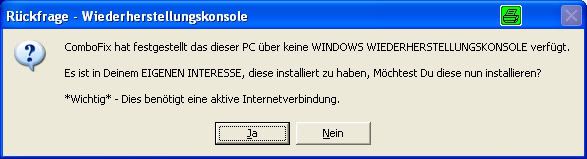 Sobald die Wiederherstellungskonsole durch ComboFix installiert wurde, solltest Du folgende Nachricht sehen: 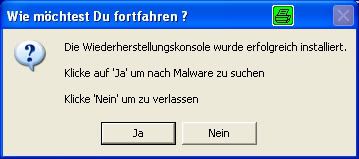 Klicke "Ja", um mit dem Suchlauf nach Malware fortzufahren. Wenn ComboFix fertig ist, wird es ein Log erstellen. Bitte füge die C:\ComboFix.txt Deiner nächsten Antwort bei. |
| | #3 |
  | Dateien auf externer Festplatte unsichtbar Eine kleine Zwischenfrage:
__________________Mir ist gestern aufgefallen, daß sich der AVG nach 15 Minuten von selbst wieder aktiviert. Reicht das nachher für den Scan, oder muß man das austricksen? Gruß Ochun |
| | #4 |
  | Dateien auf externer Festplatte unsichtbar Ich habe die Komponenten von AVG (sofern das ging) von Hand lahm gelegt und zusätzlich für 15 Minuten alles abgeschaltet. Die externen Teile waren abgeschaltet, ich hatte Bedenken, daß die 15 Minuten nicht ausreichen. Gruß Ochun Hier ist das Logfile von Combofix: [HKEY_LOCAL_MACHINE\software\microsoft\windows nt\currentversion\winlogon] "UIHost"="c:\windows\system32\logonui.exe" . [HKEY_LOCAL_MACHINE\system\currentcontrolset\control\session manager] BootExecute REG_MULTI_SZ autocheck autochk *\0c:\progra~1\AVG\AVG10\avgchsvx.exe /sync\0c:\progra~1\AVG\AVG10\avgrsx.exe /sync /restart . [HKLM\~\services\sharedaccess\parameters\firewallpolicy\standardprofile\AuthorizedApplications\List] "%windir%\\system32\\sessmgr.exe"= "c:\\Programme\\CyberLink\\PowerDVD\\PowerDVD.exe"= "c:\\Programme\\Microsoft ActiveSync\\wcescomm.exe"= "c:\\Programme\\Sony Ericsson\\Sony Ericsson Media Manager\\MediaManager.exe"= "%windir%\\Network Diagnostic\\xpnetdiag.exe"= "c:\\Programme\\Microsoft ActiveSync\\WcesMgr.exe"= "c:\\Programme\\AVG\\AVG10\\avgmfapx.exe"= "c:\\Programme\\AVG\\AVG10\\avgdiagex.exe"= "c:\\Programme\\AVG\\AVG10\\avgnsx.exe"= "c:\\Programme\\AVG\\AVG10\\avgemcx.exe"= . [HKLM\~\services\sharedaccess\parameters\firewallpolicy\standardprofile\IcmpSettings] "AllowInboundEchoRequest"= 1 (0x1) . R3 AVG Security Toolbar Service;AVG Security Toolbar Service;c:\programme\AVG\AVG10\Toolbar\ToolbarBroker.exe [2011-05-30 1025352] R3 MEMSWEEP2;MEMSWEEP2;c:\windows\system32\133.tmp [x] R3 s3017bus;Sony Ericsson Device 3017 driver (WDM);c:\windows\system32\DRIVERS\s3017bus.sys [2007-12-10 83880] R3 s3017mdfl;Sony Ericsson Device 3017 USB WMC Modem Filter;c:\windows\system32\DRIVERS\s3017mdfl.sys [2007-12-10 15016] R3 s3017mdm;Sony Ericsson Device 3017 USB WMC Modem Driver;c:\windows\system32\DRIVERS\s3017mdm.sys [2007-12-10 110632] R3 s3017mgmt;Sony Ericsson Device 3017 USB WMC Device Management Drivers (WDM);c:\windows\system32\DRIVERS\s3017mgmt.sys [2007-12-10 104616] R3 s3017nd5;Sony Ericsson Device 3017 USB Ethernet Emulation SEMC3017 (NDIS);c:\windows\system32\DRIVERS\s3017nd5.sys [2007-12-10 25512] R3 s3017obex;Sony Ericsson Device 3017 USB WMC OBEX Interface;c:\windows\system32\DRIVERS\s3017obex.sys [2007-12-10 100648] R3 s3017unic;Sony Ericsson Device 3017 USB Ethernet Emulation SEMC3017 (WDM);c:\windows\system32\DRIVERS\s3017unic.sys [2007-12-10 110120] R3 SF-620;Kingsun SF-620 USB Infrared Adapter;c:\windows\system32\DRIVERS\SF-620.sys [2004-09-07 19561] R3 U2SB;PCTV Bungee;c:\windows\system32\Drivers\U2SB.sys [2002-07-23 80904] S0 AVGIDSEH;AVGIDSEH;c:\windows\system32\DRIVERS\AVGIDSEH.Sys [2011-02-22 22992] S0 Avgrkx86;AVG Anti-Rootkit Driver;c:\windows\system32\DRIVERS\avgrkx86.sys [2011-03-16 32592] S1 Avgldx86;AVG AVI Loader Driver;c:\windows\system32\DRIVERS\avgldx86.sys [2011-01-07 248656] S1 Avgtdix;AVG TDI Driver;c:\windows\system32\DRIVERS\avgtdix.sys [2011-04-04 297168] S2 AVGIDSAgent;AVGIDSAgent;c:\programme\AVG\AVG10\Identity Protection\Agent\Bin\AVGIDSAgent.exe [2011-04-18 7398752] S2 avgwd;AVG WatchDog;c:\programme\AVG\AVG10\avgwdsvc.exe [2011-02-08 269520] S3 AVGIDSDriver;AVGIDSDriver;c:\windows\system32\DRIVERS\AVGIDSDriver.Sys [2011-04-14 134480] S3 AVGIDSFilter;AVGIDSFilter;c:\windows\system32\DRIVERS\AVGIDSFilter.Sys [2011-02-10 24144] S3 AVGIDSShim;AVGIDSShim;c:\windows\system32\DRIVERS\AVGIDSShim.Sys [2011-02-10 27216] S3 DFE528TX;D-Link DFE-528TX PCI Adapter;c:\windows\system32\DRIVERS\DLKRTL.SYS [2002-06-24 45568] S3 pctvvbi;pctvvbi;c:\windows\system32\DRIVERS\pctvvbi.sys [2002-04-02 6369] . . --- Andere Dienste/Treiber im Speicher --- . *NewlyCreated* - SISPORT *Deregistered* - SiSPort . . ------- Zusätzlicher Suchlauf ------- . uStart Page = about:blank TCP: DhcpNameServer = 192.168.178.1 Handler: avgsecuritytoolbar - {F2DDE6B2-9684-4A55-86D4-E255E237B77C} - c:\programme\AVG\AVG10\Toolbar\IEToolbar.dll DPF: DirectAnimation Java Classes - file://c:\windows\Java\classes\dajava.cab DPF: Microsoft XML Parser for Java - file://c:\windows\Java\classes\xmldso.cab FF - ProfilePath - c:\dokumente und einstellungen\Nicki\Anwendungsdaten\Mozilla\Firefox\Profiles\c9zgf668.default\ FF - prefs.js: browser.search.selectedEngine - AVG Secure Search FF - prefs.js: browser.startup.homepage - about:blank FF - prefs.js: keyword.URL - hxxp://search.avg.com/route/?d=4dc4f6a2&v=7.007.026.001&i=23&tp=ab&iy=&ychte=de&lng=de&q= . - - - - Entfernte verwaiste Registrierungseinträge - - - - . AddRemove-map&guide 9 - c:\windows\IsUn0407.exe AddRemove-map&guide 9 Karte Europa City - c:\windows\IsUn0407.exe AddRemove-Windows CE Services - c:\windows\ISUN0407.EXE . . . ************************************************************************** . catchme 0.3.1398 W2K/XP/Vista - rootkit/stealth malware detector by Gmer, hxxp://www.gmer.net Rootkit scan 2011-08-09 19:20 Windows 5.1.2600 Service Pack 3 NTFS . Scanne versteckte Prozesse... . Scanne versteckte Autostarteinträge... . HKLM\Software\Microsoft\Windows\CurrentVersion\Run HTpatch = c:\windows\htpatch.exe?ows\CurrentVersion\Run???\??????[????`??[???[`??[???????????????[???[???[???[$??????[???????????????[???????????[???w????(????3?w???w?????3?w ??w???[:???????d???r??[1??[???[d??????[?-?[????z??w8h?[\2?[?1?[htinst.INI?[?u?[????d????????F? . Scanne versteckte Dateien... . Scan erfolgreich abgeschlossen versteckte Dateien: 0 . ************************************************************************** . [HKEY_LOCAL_MACHINE\System\ControlSet001\Services\MEMSWEEP2] "ImagePath"="\??\c:\windows\system32\133.tmp" . Zeit der Fertigstellung: 2011-08-09 19:28:19 ComboFix-quarantined-files.txt 2011-08-09 17:28 ComboFix2.txt 2009-05-19 19:58 . Vor Suchlauf: 19 Verzeichnis(se), 16.249.921.536 Bytes frei Nach Suchlauf: 19 Verzeichnis(se), 16.207.040.512 Bytes frei . - - End Of File - - F7649CE1F8AF37F03F5F960831456916 |
| | #5 |
| /// Malwareteam     | Dateien auf externer Festplatte unsichtbar Das ist aber nicht das ganze Log. |
| | #6 |
  | Dateien auf externer Festplatte unsichtbar Ooops. Mir ist der Anfang durch die Lappen gegangen beim Kopieren. Sorry. Code:
ATTFilter ComboFix 11-08-09.02 - Nicki 09.08.2011 19:11:41.7.1 - x86
ausgeführt von:: c:\dokumente und einstellungen\Nicki\Desktop\ComboFix.exe
* Neuer Wiederherstellungspunkt wurde erstellt
.
.
(((((((((((((((((((((((((((((((((((( Weitere Löschungen ))))))))))))))))))))))))))))))))))))))))))))))))
.
.
C:\data
c:\dokumente und einstellungen\Nicki\Anwendungsdaten\1.exe
c:\dokumente und einstellungen\Nicki\Anwendungsdaten\12.exe
c:\dokumente und einstellungen\Nicki\Eigene Dateien\~WRL0004.tmp
c:\dokumente und einstellungen\Nicki\Eigene Dateien\~WRL1531.tmp
c:\dokumente und einstellungen\Nicki\WINDOWS
c:\programme\messenger\msmsgsin.exe
c:\windows\IsUn0407.exe
.
.
((((((((((((((((((((((( Dateien erstellt von 2011-07-09 bis 2011-08-09 ))))))))))))))))))))))))))))))
.
.
2011-08-08 06:10 . 2011-08-08 06:24 -------- d-----w- c:\dokumente und einstellungen\Nicki\Anwendungsdaten\AVG
2011-08-08 06:09 . 2011-08-08 19:09 -------- d---a-w- c:\dokumente und einstellungen\All Users.WINDOWS\Anwendungsdaten\TEMP
2011-08-07 21:50 . 2011-08-07 21:50 -------- d-----w- c:\programme\Sophos
.
.
.
(((((((((((((((((((((((((((((((((((( Find3M Bericht ))))))))))))))))))))))))))))))))))))))))))))))))))))))
.
2011-07-06 17:52 . 2010-10-05 17:41 41272 ----a-w- c:\windows\system32\drivers\mbamswissarmy.sys
2011-07-06 17:52 . 2010-10-05 17:40 22712 ----a-w- c:\windows\system32\drivers\mbam.sys
2011-07-03 11:16 . 2011-05-19 07:14 404640 ----a-w- c:\windows\system32\FlashPlayerCPLApp.cpl
2011-06-06 11:35 . 2002-08-29 01:23 1859072 ----a-w- c:\windows\system32\win32k.sys
2011-06-02 12:08 . 2009-10-31 11:53 3218 ----a-w- c:\windows\system32\PerfStringBackup.TMP
2011-06-24 08:12 . 2011-05-07 07:43 142296 ----a-w- c:\programme\mozilla firefox\components\browsercomps.dll
.
.
(((((((((((((((((((((((((((( Autostartpunkte der Registrierung ))))))))))))))))))))))))))))))))))))))))
.
.
*Hinweis* leere Einträge & legitime Standardeinträge werden nicht angezeigt.
REGEDIT4
.
[HKEY_CURRENT_USER\Software\Microsoft\Internet Explorer\URLSearchHooks]
"{A3BC75A2-1F87-4686-AA43-5347D756017C}"= "c:\programme\AVG\AVG10\Toolbar\IEToolbar.dll" [2011-05-30 2495816]
.
[HKEY_CLASSES_ROOT\clsid\{a3bc75a2-1f87-4686-aa43-5347d756017c}]
.
[HKEY_LOCAL_MACHINE\~\Browser Helper Objects\{A3BC75A2-1F87-4686-AA43-5347D756017C}]
2011-05-30 09:33 2495816 ----a-w- c:\programme\AVG\AVG10\Toolbar\IEToolbar.dll
.
[HKEY_LOCAL_MACHINE\SOFTWARE\Microsoft\Internet Explorer\Toolbar]
"{CCC7A320-B3CA-4199-B1A6-9F516DD69829}"= "c:\programme\AVG\AVG10\Toolbar\IEToolbar.dll" [2011-05-30 2495816]
.
[HKEY_CLASSES_ROOT\clsid\{ccc7a320-b3ca-4199-b1a6-9f516dd69829}]
.
[HKEY_CURRENT_USER\Software\Microsoft\Internet Explorer\Toolbar\Webbrowser]
"{CCC7A320-B3CA-4199-B1A6-9F516DD69829}"= "c:\programme\AVG\AVG10\Toolbar\IEToolbar.dll" [2011-05-30 2495816]
.
[HKEY_CLASSES_ROOT\clsid\{ccc7a320-b3ca-4199-b1a6-9f516dd69829}]
.
[HKEY_CURRENT_USER\SOFTWARE\Microsoft\Windows\CurrentVersion\Run]
"H/PC Connection Agent"="c:\programme\Microsoft ActiveSync\WCESCOMM.EXE" [2003-09-01 376912]
"ccleaner"="c:\programme\CCleaner\CCleaner.exe" [2010-12-21 2162488]
.
[HKEY_LOCAL_MACHINE\SOFTWARE\Microsoft\Windows\CurrentVersion\Run]
"HTpatch"="c:\windows\htpatch.exe" [2002-10-30 28672]
"SiSUSBRG"="c:\windows\SiSUSBrg.exe" [2002-07-12 106496]
"RemoteControl"="c:\programme\CyberLink\PowerDVD\PDVDServ.exe" [2007-03-14 71216]
"LanguageShortcut"="c:\programme\CyberLink\PowerDVD\Language\Language.exe" [2007-01-08 52256]
"LGODDFU"="c:\programme\lg_fwupdate\fwupdate.exe" [2007-02-26 249856]
"SunJavaUpdateSched"="c:\programme\Java\jre6\bin\jusched.exe" [2009-10-11 149280]
"WinampAgent"="c:\programme\Winamp\winampa.exe" [2010-05-25 37888]
"AVG_TRAY"="c:\programme\AVG\AVG10\avgtray.exe" [2011-04-18 2334560]
.
[HKEY_LOCAL_MACHINE\software\microsoft\windows nt\currentversion\winlogon]
"UIHost"="c:\windows\system32\logonui.exe"
.
[HKEY_LOCAL_MACHINE\system\currentcontrolset\control\session manager]
BootExecute REG_MULTI_SZ autocheck autochk *\0c:\progra~1\AVG\AVG10\avgchsvx.exe /sync\0c:\progra~1\AVG\AVG10\avgrsx.exe /sync /restart
.
[HKLM\~\services\sharedaccess\parameters\firewallpolicy\standardprofile\AuthorizedApplications\List]
"%windir%\\system32\\sessmgr.exe"=
"c:\\Programme\\CyberLink\\PowerDVD\\PowerDVD.exe"=
"c:\\Programme\\Microsoft ActiveSync\\wcescomm.exe"=
"c:\\Programme\\Sony Ericsson\\Sony Ericsson Media Manager\\MediaManager.exe"=
"%windir%\\Network Diagnostic\\xpnetdiag.exe"=
"c:\\Programme\\Microsoft ActiveSync\\WcesMgr.exe"=
"c:\\Programme\\AVG\\AVG10\\avgmfapx.exe"=
"c:\\Programme\\AVG\\AVG10\\avgdiagex.exe"=
"c:\\Programme\\AVG\\AVG10\\avgnsx.exe"=
"c:\\Programme\\AVG\\AVG10\\avgemcx.exe"=
.
[HKLM\~\services\sharedaccess\parameters\firewallpolicy\standardprofile\IcmpSettings]
"AllowInboundEchoRequest"= 1 (0x1)
.
R3 AVG Security Toolbar Service;AVG Security Toolbar Service;c:\programme\AVG\AVG10\Toolbar\ToolbarBroker.exe [2011-05-30 1025352]
R3 MEMSWEEP2;MEMSWEEP2;c:\windows\system32\133.tmp [x]
R3 s3017bus;Sony Ericsson Device 3017 driver (WDM);c:\windows\system32\DRIVERS\s3017bus.sys [2007-12-10 83880]
R3 s3017mdfl;Sony Ericsson Device 3017 USB WMC Modem Filter;c:\windows\system32\DRIVERS\s3017mdfl.sys [2007-12-10 15016]
R3 s3017mdm;Sony Ericsson Device 3017 USB WMC Modem Driver;c:\windows\system32\DRIVERS\s3017mdm.sys [2007-12-10 110632]
R3 s3017mgmt;Sony Ericsson Device 3017 USB WMC Device Management Drivers (WDM);c:\windows\system32\DRIVERS\s3017mgmt.sys [2007-12-10 104616]
R3 s3017nd5;Sony Ericsson Device 3017 USB Ethernet Emulation SEMC3017 (NDIS);c:\windows\system32\DRIVERS\s3017nd5.sys [2007-12-10 25512]
R3 s3017obex;Sony Ericsson Device 3017 USB WMC OBEX Interface;c:\windows\system32\DRIVERS\s3017obex.sys [2007-12-10 100648]
R3 s3017unic;Sony Ericsson Device 3017 USB Ethernet Emulation SEMC3017 (WDM);c:\windows\system32\DRIVERS\s3017unic.sys [2007-12-10 110120]
R3 SF-620;Kingsun SF-620 USB Infrared Adapter;c:\windows\system32\DRIVERS\SF-620.sys [2004-09-07 19561]
R3 U2SB;PCTV Bungee;c:\windows\system32\Drivers\U2SB.sys [2002-07-23 80904]
S0 AVGIDSEH;AVGIDSEH;c:\windows\system32\DRIVERS\AVGIDSEH.Sys [2011-02-22 22992]
S0 Avgrkx86;AVG Anti-Rootkit Driver;c:\windows\system32\DRIVERS\avgrkx86.sys [2011-03-16 32592]
S1 Avgldx86;AVG AVI Loader Driver;c:\windows\system32\DRIVERS\avgldx86.sys [2011-01-07 248656]
S1 Avgtdix;AVG TDI Driver;c:\windows\system32\DRIVERS\avgtdix.sys [2011-04-04 297168]
S2 AVGIDSAgent;AVGIDSAgent;c:\programme\AVG\AVG10\Identity Protection\Agent\Bin\AVGIDSAgent.exe [2011-04-18 7398752]
S2 avgwd;AVG WatchDog;c:\programme\AVG\AVG10\avgwdsvc.exe [2011-02-08 269520]
S3 AVGIDSDriver;AVGIDSDriver;c:\windows\system32\DRIVERS\AVGIDSDriver.Sys [2011-04-14 134480]
S3 AVGIDSFilter;AVGIDSFilter;c:\windows\system32\DRIVERS\AVGIDSFilter.Sys [2011-02-10 24144]
S3 AVGIDSShim;AVGIDSShim;c:\windows\system32\DRIVERS\AVGIDSShim.Sys [2011-02-10 27216]
S3 DFE528TX;D-Link DFE-528TX PCI Adapter;c:\windows\system32\DRIVERS\DLKRTL.SYS [2002-06-24 45568]
S3 pctvvbi;pctvvbi;c:\windows\system32\DRIVERS\pctvvbi.sys [2002-04-02 6369]
.
.
--- Andere Dienste/Treiber im Speicher ---
.
*NewlyCreated* - SISPORT
*Deregistered* - SiSPort
.
.
------- Zusätzlicher Suchlauf -------
.
uStart Page = about:blank
TCP: DhcpNameServer = 192.168.178.1
Handler: avgsecuritytoolbar - {F2DDE6B2-9684-4A55-86D4-E255E237B77C} - c:\programme\AVG\AVG10\Toolbar\IEToolbar.dll
DPF: DirectAnimation Java Classes - file://c:\windows\Java\classes\dajava.cab
DPF: Microsoft XML Parser for Java - file://c:\windows\Java\classes\xmldso.cab
FF - ProfilePath - c:\dokumente und einstellungen\Nicki\Anwendungsdaten\Mozilla\Firefox\Profiles\c9zgf668.default\
FF - prefs.js: browser.search.selectedEngine - AVG Secure Search
FF - prefs.js: browser.startup.homepage - about:blank
FF - prefs.js: keyword.URL - hxxp://search.avg.com/route/?d=4dc4f6a2&v=7.007.026.001&i=23&tp=ab&iy=&ychte=de&lng=de&q=
.
- - - - Entfernte verwaiste Registrierungseinträge - - - -
.
AddRemove-map&guide 9 - c:\windows\IsUn0407.exe
AddRemove-map&guide 9 Karte Europa City - c:\windows\IsUn0407.exe
AddRemove-Windows CE Services - c:\windows\ISUN0407.EXE
.
.
.
**************************************************************************
.
catchme 0.3.1398 W2K/XP/Vista - rootkit/stealth malware detector by Gmer, hxxp://www.gmer.net
Rootkit scan 2011-08-09 19:20
Windows 5.1.2600 Service Pack 3 NTFS
.
Scanne versteckte Prozesse...
.
Scanne versteckte Autostarteinträge...
.
HKLM\Software\Microsoft\Windows\CurrentVersion\Run
HTpatch = c:\windows\htpatch.exe?ows\CurrentVersion\Run???\??????[????`??[???[`??[???????????????[???[???[???[$??????[???????????????[???????????[???w????(????3?w???w?????3?w ??w???[:???????d???r??[1??[???[d??????[?-?[????z??w8h?[\2?[?1?[htinst.INI?[?u?[????d????????F?
.
Scanne versteckte Dateien...
.
Scan erfolgreich abgeschlossen
versteckte Dateien: 0
.
**************************************************************************
.
[HKEY_LOCAL_MACHINE\System\ControlSet001\Services\MEMSWEEP2]
"ImagePath"="\??\c:\windows\system32\133.tmp"
.
Zeit der Fertigstellung: 2011-08-09 19:28:19
ComboFix-quarantined-files.txt 2011-08-09 17:28
ComboFix2.txt 2009-05-19 19:58
.
Vor Suchlauf: 19 Verzeichnis(se), 16.249.921.536 Bytes frei
Nach Suchlauf: 19 Verzeichnis(se), 16.207.040.512 Bytes frei
.
- - End Of File - - F7649CE1F8AF37F03F5F960831456916
|
| | #7 |
| /// Malwareteam     | Dateien auf externer Festplatte unsichtbar Bestehen dann jetzt noch Probleme? |
| | #8 |
  | Dateien auf externer Festplatte unsichtbar Leider ja. Er versteckt immer noch die Dateien auf der externen Festplatte vor mir. Vom MP3-Player zeigt er noch nicht mal den Laufwerksbuchstaben.  Ich hoffe, du hast noch eine andere Idee, um das wieder heile zu machen. Gruß Ochun |
| | #9 |
| /// Malwareteam     | Dateien auf externer Festplatte unsichtbar Schritt 1 Downloade dir bitte unhide.exe und speichere diese Datei auf deinem Desktop. Starte das Tool und es sollten alle Dateien und Ordner wieder sichtbar sein. (Könnte eine Weile dauern ) Vista und 7 User müssen das Tool per Rechtsklick als Administrator ausführen! Schritt 2 Falls noch nicht vorhanden, lade Dir bitte OTL von Oldtimer herunter und speichere es auf Deinem Desktop
Code:
ATTFilter activex
netsvcs
msconfig
%SYSTEMDRIVE%\*.
%PROGRAMFILES%\*.exe
%LOCALAPPDATA%\*.exe
%systemroot%\*. /mp /s
/md5start
explorer.exe
regedit.exe
winlogon.exe
wininit.exe
userinit.exe
/md5stop
HKEY_LOCAL_MACHINE\SOFTWARE\Policies\Microsoft\Windows\WindowsUpdate\AU
HKEY_LOCAL_MACHINE\SOFTWARE\Microsoft\Windows\CurrentVersion\WindowsUpdate\Auto Update\Results\Install|LastSuccessTime /rs
CREATERESTOREPOINT
|
| | #10 |
  | Dateien auf externer Festplatte unsichtbar Ich habe unhide laufen lassen. Dadurch kam der Laufwerksbuchstabe vom MP3-Player wieder zum Vorschein. Die Ordner und Dateien leider noch nicht. Dann habe ich OTL laufen lassen und hier sind die Ergebnisse: otl.txt Code:
ATTFilter OTL logfile created on: 11.08.2011 00:20:36 - Run 2 OTL by OldTimer - Version 3.2.26.1 Folder = C:\Dokumente und Einstellungen\Nicki\Eigene Dateien\Downloads Windows XP Professional Edition Service Pack 3 (Version = 5.1.2600) - Type = NTWorkstation Internet Explorer (Version = 8.0.6001.18702) Locale: 00000407 | Country: Deutschland | Language: DEU | Date Format: dd.MM.yyyy 511,48 Mb Total Physical Memory | 305,84 Mb Available Physical Memory | 59,79% Memory free 1,22 Gb Paging File | 0,92 Gb Available in Paging File | 75,65% Paging File free Paging file location(s): C:\pagefile.sys 768 1536 [binary data] %SystemDrive% = C: | %SystemRoot% = C:\WINDOWS | %ProgramFiles% = C:\Programme Drive C: | 43,95 Gb Total Space | 21,05 Gb Free Space | 47,89% Space Free | Partition Type: NTFS Drive D: | 30,55 Gb Total Space | 23,34 Gb Free Space | 76,40% Space Free | Partition Type: NTFS Drive G: | 3,77 Gb Total Space | 0,22 Gb Free Space | 5,83% Space Free | Partition Type: FAT32 Drive L: | 931,28 Gb Total Space | 703,20 Gb Free Space | 75,51% Space Free | Partition Type: FAT32 Computer Name: NICKI-PIO | User Name: Nicki | Logged in as Administrator. Boot Mode: Normal | Scan Mode: Current user | Quick Scan Company Name Whitelist: On | Skip Microsoft Files: On | No Company Name Whitelist: On | File Age = 30 Days ========== Processes (SafeList) ========== PRC - [2011.08.11 00:12:43 | 000,579,584 | ---- | M] (OldTimer Tools) -- C:\Dokumente und Einstellungen\Nicki\Eigene Dateien\Downloads\OTL.exe PRC - [2011.04.18 17:40:08 | 002,334,560 | ---- | M] (AVG Technologies CZ, s.r.o.) -- C:\Programme\AVG\AVG10\avgtray.exe PRC - [2011.02.10 07:55:18 | 001,148,256 | ---- | M] () -- C:\Programme\AVG\AVG10\Identity Protection\Agent\Bin\AVGIDSMonitor.exe PRC - [2011.02.08 05:33:42 | 000,269,520 | ---- | M] (AVG Technologies CZ, s.r.o.) -- C:\Programme\AVG\AVG10\avgwdsvc.exe PRC - [2010.05.25 18:08:42 | 000,037,888 | ---- | M] (Nullsoft, Inc.) -- C:\Programme\Winamp\winampa.exe PRC - [2008.04.14 07:52:46 | 001,036,800 | ---- | M] (Microsoft Corporation) -- C:\WINDOWS\explorer.exe PRC - [2007.02.26 10:40:26 | 000,249,856 | ---- | M] (BL) -- C:\Programme\lg_fwupdate\fwupdate.exe PRC - [2002.10.30 11:40:34 | 000,028,672 | R--- | M] () -- C:\WINDOWS\htpatch.exe ========== Modules (SafeList) ========== MOD - [2011.08.11 00:12:43 | 000,579,584 | ---- | M] (OldTimer Tools) -- C:\Dokumente und Einstellungen\Nicki\Eigene Dateien\Downloads\OTL.exe MOD - [2010.08.23 18:11:46 | 001,054,208 | ---- | M] (Microsoft Corporation) -- C:\WINDOWS\WinSxS\x86_Microsoft.Windows.Common-Controls_6595b64144ccf1df_6.0.2600.6028_x-ww_61e65202\comctl32.dll ========== Win32 Services (SafeList) ========== SRV - File not found [Disabled | Stopped] -- -- (HidServ) SRV - [2011.05.30 11:33:54 | 001,025,352 | ---- | M] () [On_Demand | Stopped] -- C:\Programme\AVG\AVG10\Toolbar\ToolbarBroker.exe -- (AVG Security Toolbar Service) SRV - [2011.04.18 17:39:42 | 007,398,752 | ---- | M] (AVG Technologies CZ, s.r.o.) [Auto | Stopped] -- C:\Programme\AVG\AVG10\Identity Protection\Agent\Bin\AVGIDSAgent.exe -- (AVGIDSAgent) SRV - [2011.02.08 05:33:42 | 000,269,520 | ---- | M] (AVG Technologies CZ, s.r.o.) [Auto | Running] -- C:\Programme\AVG\AVG10\avgwdsvc.exe -- (avgwd) SRV - [2007.06.27 18:04:00 | 000,279,848 | ---- | M] (Nero AG) [On_Demand | Stopped] -- C:\Programme\Gemeinsame Dateien\Ahead\Lib\NMIndexingService.exe -- (NMIndexingService) ========== Driver Services (SafeList) ========== DRV - [2011.04.14 21:28:42 | 000,134,480 | ---- | M] (AVG Technologies CZ, s.r.o. ) [Kernel | On_Demand | Running] -- C:\WINDOWS\system32\drivers\AVGIDSDriver.sys -- (AVGIDSDriver) DRV - [2011.04.05 00:59:56 | 000,297,168 | ---- | M] (AVG Technologies CZ, s.r.o.) [Kernel | System | Running] -- C:\WINDOWS\system32\drivers\avgtdix.sys -- (Avgtdix) DRV - [2011.03.16 16:03:20 | 000,032,592 | ---- | M] (AVG Technologies CZ, s.r.o.) [File_System | Boot | Running] -- C:\WINDOWS\system32\DRIVERS\avgrkx86.sys -- (Avgrkx86) DRV - [2011.03.01 14:25:18 | 000,034,896 | ---- | M] (AVG Technologies CZ, s.r.o.) [File_System | System | Running] -- C:\WINDOWS\system32\drivers\avgmfx86.sys -- (Avgmfx86) DRV - [2011.02.22 08:13:02 | 000,022,992 | ---- | M] (AVG Technologies CZ, s.r.o. ) [Kernel | Boot | Running] -- C:\WINDOWS\system32\DRIVERS\AVGIDSEH.Sys -- (AVGIDSEH) DRV - [2011.02.10 07:53:54 | 000,027,216 | ---- | M] (AVG Technologies CZ, s.r.o. ) [Kernel | On_Demand | Running] -- C:\WINDOWS\system32\drivers\AVGIDSShim.sys -- (AVGIDSShim) DRV - [2011.02.10 07:53:52 | 000,024,144 | ---- | M] (AVG Technologies CZ, s.r.o. ) [Kernel | On_Demand | Running] -- C:\WINDOWS\system32\drivers\AVGIDSFilter.sys -- (AVGIDSFilter) DRV - [2011.01.07 06:41:46 | 000,248,656 | ---- | M] (AVG Technologies CZ, s.r.o.) [Kernel | System | Running] -- C:\WINDOWS\system32\drivers\avgldx86.sys -- (Avgldx86) DRV - [2008.04.14 00:15:30 | 000,010,624 | ---- | M] (Microsoft Corporation) [Kernel | On_Demand | Running] -- C:\WINDOWS\system32\drivers\gameenum.sys -- (gameenum) DRV - [2007.12.10 15:22:22 | 000,110,120 | ---- | M] (MCCI Corporation) [Kernel | On_Demand | Stopped] -- C:\WINDOWS\system32\drivers\s3017unic.sys -- (s3017unic) Sony Ericsson Device 3017 USB Ethernet Emulation SEMC3017 (WDM) DRV - [2007.12.10 15:22:22 | 000,100,648 | ---- | M] (MCCI Corporation) [Kernel | On_Demand | Stopped] -- C:\WINDOWS\system32\drivers\s3017obex.sys -- (s3017obex) DRV - [2007.12.10 15:22:20 | 000,104,616 | ---- | M] (MCCI Corporation) [Kernel | On_Demand | Stopped] -- C:\WINDOWS\system32\drivers\s3017mgmt.sys -- (s3017mgmt) Sony Ericsson Device 3017 USB WMC Device Management Drivers (WDM) DRV - [2007.12.10 15:22:20 | 000,025,512 | ---- | M] (MCCI Corporation) [Kernel | On_Demand | Stopped] -- C:\WINDOWS\system32\drivers\s3017nd5.sys -- (s3017nd5) Sony Ericsson Device 3017 USB Ethernet Emulation SEMC3017 (NDIS) DRV - [2007.12.10 15:22:18 | 000,110,632 | ---- | M] (MCCI Corporation) [Kernel | On_Demand | Stopped] -- C:\WINDOWS\system32\drivers\s3017mdm.sys -- (s3017mdm) DRV - [2007.12.10 15:22:18 | 000,015,016 | ---- | M] (MCCI Corporation) [Kernel | On_Demand | Stopped] -- C:\WINDOWS\system32\drivers\s3017mdfl.sys -- (s3017mdfl) DRV - [2007.12.10 15:22:14 | 000,083,880 | ---- | M] (MCCI Corporation) [Kernel | On_Demand | Stopped] -- C:\WINDOWS\system32\drivers\s3017bus.sys -- (s3017bus) Sony Ericsson Device 3017 driver (WDM) DRV - [2004.09.07 06:54:16 | 000,019,561 | R--- | M] (Kingsun Corporation) [Kernel | On_Demand | Stopped] -- C:\WINDOWS\system32\drivers\SF-620.sys -- (SF-620) DRV - [2004.08.04 00:38:58 | 000,701,952 | ---- | M] (ATI Technologies Inc.) [Kernel | On_Demand | Running] -- C:\WINDOWS\system32\drivers\ati2mtag.sys -- (ati2mtag) DRV - [2004.08.03 22:31:34 | 000,020,992 | ---- | M] (Realtek Semiconductor Corporation) [Kernel | On_Demand | Stopped] -- C:\WINDOWS\system32\drivers\RTL8139.sys -- (rtl8139) NT-Treiber für Realtek RTL8139(A/B/C) DRV - [2002.10.31 05:58:42 | 000,030,848 | R--- | M] (Silicon Integrated Systems Corporation) [Kernel | Boot | Running] -- C:\WINDOWS\System32\DRIVERS\SISAGPX.sys -- (SISAGP) DRV - [2002.07.23 15:47:38 | 000,080,904 | ---- | M] (Pinnacle Systems) [Kernel | On_Demand | Stopped] -- C:\WINDOWS\system32\drivers\U2SB.sys -- (U2SB) DRV - [2002.07.10 17:39:34 | 000,032,256 | R--- | M] (SiS Corporation) [Kernel | On_Demand | Stopped] -- C:\WINDOWS\system32\drivers\sisnic.sys -- (SISNIC) DRV - [2002.06.24 06:30:58 | 000,045,568 | R--- | M] (D-Link Corporation ) [Kernel | On_Demand | Running] -- C:\WINDOWS\system32\drivers\DLKRTL.SYS -- (DFE528TX) DRV - [2002.06.17 14:09:56 | 000,014,604 | ---- | M] (Padus, Inc.) [Kernel | On_Demand | Stopped] -- C:\WINDOWS\system32\drivers\pfc.sys -- (Pfc) DRV - [2002.04.02 15:05:24 | 000,006,369 | ---- | M] (Pinnacle Systems) [Kernel | On_Demand | Running] -- C:\WINDOWS\system32\drivers\pctvvbi.sys -- (pctvvbi) DRV - [2001.08.17 15:00:04 | 000,002,944 | ---- | M] (Microsoft Corporation) [Kernel | On_Demand | Running] -- C:\WINDOWS\system32\drivers\msmpu401.sys -- (ms_mpu401) DRV - [2001.08.17 14:51:32 | 000,018,688 | ---- | M] (Microsoft Corporation) [Kernel | On_Demand | Running] -- C:\WINDOWS\system32\drivers\irsir.sys -- (irsir) ========== Standard Registry (SafeList) ========== ========== Internet Explorer ========== IE - HKCU\SOFTWARE\Microsoft\Internet Explorer\Main,Start Page = about:blank IE - HKCU\..\URLSearchHook: {A3BC75A2-1F87-4686-AA43-5347D756017C} - C:\Programme\AVG\AVG10\Toolbar\IEToolbar.dll () IE - HKCU\Software\Microsoft\Windows\CurrentVersion\Internet Settings: "ProxyEnable" = 0 ========== FireFox ========== FF - prefs.js..browser.search.defaultenginename: "AVG Secure Search" FF - prefs.js..browser.search.selectedEngine: "AVG Secure Search" FF - prefs.js..browser.startup.homepage: "about:blank" FF - prefs.js..extensions.enabledItems: jqs@sun.com:1.0 FF - prefs.js..extensions.enabledItems: {b9db16a4-6edc-47ec-a1f4-b86292ed211d}:4.8.3 FF - prefs.js..extensions.enabledItems: {1E73965B-8B48-48be-9C8D-68B920ABC1C4}:10.0.0.1209 FF - prefs.js..keyword.URL: "hxxp://search.avg.com/route/?d=4dc4f6a2&v=7.007.026.001&i=23&tp=ab&iy=&ychte=de&lng=de&q=" FF - HKLM\Software\MozillaPlugins\@adobe.com/FlashPlayer: C:\WINDOWS\system32\Macromed\Flash\NPSWF32.dll () FF - HKEY_LOCAL_MACHINE\software\mozilla\Firefox\Extensions\\avg@igeared: C:\Programme\AVG\AVG10\Toolbar\Firefox\avg@igeared [2011.08.09 09:25:49 | 000,000,000 | ---D | M] FF - HKEY_LOCAL_MACHINE\software\mozilla\Firefox\Extensions\\{1E73965B-8B48-48be-9C8D-68B920ABC1C4}: C:\Programme\AVG\AVG10\Firefox4\ [2011.08.09 09:37:22 | 000,000,000 | ---D | M] FF - HKEY_LOCAL_MACHINE\software\mozilla\Mozilla Firefox 5.0\extensions\\Components: C:\Programme\Mozilla Firefox\components [2011.06.24 10:13:03 | 000,000,000 | ---D | M] FF - HKEY_LOCAL_MACHINE\software\mozilla\Mozilla Firefox 5.0\extensions\\Plugins: C:\Programme\Mozilla Firefox\plugins [2011.05.07 09:44:07 | 000,000,000 | ---D | M] [2009.05.15 19:46:31 | 000,000,000 | ---D | M] (No name found) -- C:\Dokumente und Einstellungen\Nicki\Anwendungsdaten\Mozilla\Extensions [2011.07.03 13:11:29 | 000,000,000 | ---D | M] (No name found) -- C:\Dokumente und Einstellungen\Nicki\Anwendungsdaten\Mozilla\Firefox\Profiles\c9zgf668.default\extensions [2011.07.03 13:19:01 | 000,000,000 | ---D | M] (No name found) -- C:\Programme\Mozilla Firefox\extensions File not found (No name found) -- [2011.08.09 09:37:22 | 000,000,000 | ---D | M] (AVG Safe Search) -- C:\PROGRAMME\AVG\AVG10\FIREFOX4 [2011.08.09 09:25:49 | 000,000,000 | ---D | M] ("urn:mozilla:install-manifest" em:id="avg@igeared" em:name="AVG Security Toolbar" em:version="7.007.026.001" em:displayname="AVG Security Toolbar" em:iconURL="chrome://tavgp/skin/logo.ico" em:creator="AVG Technologies" em:description="AVG Security Toolbar" em:homepageURL="hxxp://www.avg.com" >) -- C:\PROGRAMME\AVG\AVG10\TOOLBAR\FIREFOX\AVG@IGEARED [2011.07.03 13:18:59 | 000,000,000 | ---D | M] (Widgi Toolbar Platform) -- C:\PROGRAMME\GEMEINSAME DATEIEN\SPIGOT\WTXPCOM [2009.06.12 17:29:57 | 000,000,000 | ---D | M] (Java Quick Starter) -- C:\PROGRAMME\JAVA\JRE6\LIB\DEPLOY\JQS\FF [2011.06.24 10:12:59 | 000,142,296 | ---- | M] (Mozilla Foundation) -- C:\Programme\mozilla firefox\components\browsercomps.dll [2009.05.16 15:35:53 | 000,072,960 | ---- | M] (Foxit Software Company) -- C:\Programme\mozilla firefox\plugins\npFoxitReaderPlugin.dll [2011.05.07 09:43:51 | 000,001,392 | ---- | M] () -- C:\Programme\mozilla firefox\searchplugins\amazondotcom-de.xml [2011.05.07 09:43:51 | 000,002,252 | ---- | M] () -- C:\Programme\mozilla firefox\searchplugins\bing.xml [2011.05.07 09:43:51 | 000,001,153 | ---- | M] () -- C:\Programme\mozilla firefox\searchplugins\eBay-de.xml [2011.05.07 09:43:51 | 000,006,805 | ---- | M] () -- C:\Programme\mozilla firefox\searchplugins\leo_ende_de.xml [2011.05.07 09:43:51 | 000,001,178 | ---- | M] () -- C:\Programme\mozilla firefox\searchplugins\wikipedia-de.xml [2011.05.07 09:43:51 | 000,001,105 | ---- | M] () -- C:\Programme\mozilla firefox\searchplugins\yahoo-de.xml O1 HOSTS File: ([2011.08.09 19:20:00 | 000,000,027 | ---- | M]) - C:\WINDOWS\system32\drivers\etc\hosts O1 - Hosts: 127.0.0.1 localhost O2 - BHO: (AVG Safe Search) - {3CA2F312-6F6E-4B53-A66E-4E65E497C8C0} - C:\Programme\AVG\AVG10\avgssie.dll (AVG Technologies CZ, s.r.o.) O2 - BHO: (AVG Security Toolbar BHO) - {A3BC75A2-1F87-4686-AA43-5347D756017C} - C:\Programme\AVG\AVG10\Toolbar\IEToolbar.dll () O3 - HKLM\..\Toolbar: (AVG Security Toolbar) - {CCC7A320-B3CA-4199-B1A6-9F516DD69829} - C:\Programme\AVG\AVG10\Toolbar\IEToolbar.dll () O3 - HKCU\..\Toolbar\WebBrowser: (AVG Security Toolbar) - {CCC7A320-B3CA-4199-B1A6-9F516DD69829} - C:\Programme\AVG\AVG10\Toolbar\IEToolbar.dll () O4 - HKLM..\Run: [AVG_TRAY] C:\Programme\AVG\AVG10\avgtray.exe (AVG Technologies CZ, s.r.o.) O4 - HKLM..\Run: [HTpatch] C:\WINDOWS\htpatch.exe () O4 - HKLM..\Run: [KernelFaultCheck] File not found O4 - HKLM..\Run: [LanguageShortcut] C:\Programme\CyberLink\PowerDVD\Language\Language.exe () O4 - HKLM..\Run: [LGODDFU] C:\Programme\lg_fwupdate\fwupdate.exe (BL) O4 - HKLM..\Run: [SiSUSBRG] C:\WINDOWS\SiSUSBrg.exe (Silicon Integrated Systems Corp.) O4 - HKLM..\Run: [WinampAgent] C:\Programme\Winamp\winampa.exe (Nullsoft, Inc.) O4 - HKCU..\Run: [ccleaner] C:\Programme\CCleaner\CCleaner.exe (Piriform Ltd) O6 - HKLM\Software\Policies\Microsoft\Internet Explorer\Restrictions present O6 - HKLM\SOFTWARE\Microsoft\Windows\CurrentVersion\policies\Explorer: HonorAutoRunSetting = 1 O6 - HKLM\SOFTWARE\Microsoft\Windows\CurrentVersion\policies\Explorer: NoDriveAutoRun = 67108863 O6 - HKLM\SOFTWARE\Microsoft\Windows\CurrentVersion\policies\Explorer: NoDriveTypeAutoRun = 323 O6 - HKLM\SOFTWARE\Microsoft\Windows\CurrentVersion\policies\Explorer: NoDrives = 0 O7 - HKCU\Software\Policies\Microsoft\Internet Explorer\Control Panel present O7 - HKCU\SOFTWARE\Microsoft\Windows\CurrentVersion\policies\Explorer: NoDriveTypeAutoRun = 323 O7 - HKCU\SOFTWARE\Microsoft\Windows\CurrentVersion\policies\Explorer: NoLowDiskSpaceChecks = 1 O7 - HKCU\SOFTWARE\Microsoft\Windows\CurrentVersion\policies\Explorer: NoCDBurning = 1 O7 - HKCU\SOFTWARE\Microsoft\Windows\CurrentVersion\policies\Explorer: NoDriveAutoRun = 67108863 O7 - HKCU\SOFTWARE\Microsoft\Windows\CurrentVersion\policies\Explorer: NoDrives = 0 O16 - DPF: {5AE58FCF-6F6A-49B2-B064-02492C66E3F4} hxxp://catalog.update.microsoft.com/v7/site/ClientControl/en/x86/MuCatalogWebControl.cab?1242838773000 (MUCatalogWebControl Class) O16 - DPF: {8AD9C840-044E-11D1-B3E9-00805F499D93} hxxp://java.sun.com/update/1.6.0/jinstall-1_6_0_17-windows-i586.cab (Java Plug-in 1.6.0_17) O16 - DPF: {CAFEEFAC-0016-0000-0017-ABCDEFFEDCBA} hxxp://java.sun.com/update/1.6.0/jinstall-1_6_0_17-windows-i586.cab (Java Plug-in 1.6.0_17) O16 - DPF: {CAFEEFAC-FFFF-FFFF-FFFF-ABCDEFFEDCBA} hxxp://java.sun.com/update/1.6.0/jinstall-1_6_0_17-windows-i586.cab (Java Plug-in 1.6.0_17) O16 - DPF: DirectAnimation Java Classes file://C:\WINDOWS\Java\classes\dajava.cab (Reg Error: Key error.) O16 - DPF: Microsoft XML Parser for Java file://C:\WINDOWS\Java\classes\xmldso.cab (Reg Error: Key error.) O18 - Protocol\Handler\avgsecuritytoolbar {F2DDE6B2-9684-4A55-86D4-E255E237B77C} - C:\Programme\AVG\AVG10\Toolbar\IEToolbar.dll () O18 - Protocol\Handler\cdo {CD00020A-8B95-11D1-82DB-00C04FB1625D} - C:\Programme\Gemeinsame Dateien\Microsoft Shared\Web Folders\PKMCDO.DLL (Microsoft Corporation) O18 - Protocol\Handler\http\0x00000001 {E1D2BF42-A96B-11d1-9C6B-0000F875AC61} - C:\Programme\Gemeinsame Dateien\System\Ole DB\MSDAIPP.DLL (Microsoft Corporation) O18 - Protocol\Handler\http\oledb {E1D2BF40-A96B-11d1-9C6B-0000F875AC61} - C:\Programme\Gemeinsame Dateien\System\Ole DB\MSDAIPP.DLL (Microsoft Corporation) O18 - Protocol\Handler\https\0x00000001 {E1D2BF42-A96B-11d1-9C6B-0000F875AC61} - C:\Programme\Gemeinsame Dateien\System\Ole DB\MSDAIPP.DLL (Microsoft Corporation) O18 - Protocol\Handler\https\oledb {E1D2BF40-A96B-11d1-9C6B-0000F875AC61} - C:\Programme\Gemeinsame Dateien\System\Ole DB\MSDAIPP.DLL (Microsoft Corporation) O18 - Protocol\Handler\ipp\0x00000001 {E1D2BF42-A96B-11d1-9C6B-0000F875AC61} - C:\Programme\Gemeinsame Dateien\System\Ole DB\MSDAIPP.DLL (Microsoft Corporation) O18 - Protocol\Handler\linkscanner {F274614C-63F8-47D5-A4D1-FBDDE494F8D1} - C:\Programme\AVG\AVG10\avgpp.dll (AVG Technologies CZ, s.r.o.) O18 - Protocol\Handler\msdaipp\0x00000001 {E1D2BF42-A96B-11d1-9C6B-0000F875AC61} - C:\Programme\Gemeinsame Dateien\System\Ole DB\MSDAIPP.DLL (Microsoft Corporation) O18 - Protocol\Handler\msdaipp\oledb {E1D2BF40-A96B-11d1-9C6B-0000F875AC61} - C:\Programme\Gemeinsame Dateien\System\Ole DB\MSDAIPP.DLL (Microsoft Corporation) O18 - Protocol\Handler\mso-offdap {3D9F03FA-7A94-11D3-BE81-0050048385D1} - C:\Programme\Gemeinsame Dateien\Microsoft Shared\Web Components\10\OWC10.DLL (Microsoft Corporation) O20 - HKLM Winlogon: Shell - (Explorer.exe) - C:\WINDOWS\explorer.exe (Microsoft Corporation) O24 - Desktop Components:0 (Die derzeitige Homepage) - About:Home O24 - Desktop WallPaper: C:\Dokumente und Einstellungen\Nicki\Lokale Einstellungen\Anwendungsdaten\Microsoft\Wallpaper1.bmp O24 - Desktop BackupWallPaper: C:\Dokumente und Einstellungen\Nicki\Lokale Einstellungen\Anwendungsdaten\Microsoft\Wallpaper1.bmp O32 - HKLM CDRom: AutoRun - 1 O32 - AutoRun File - [2004.02.03 23:29:43 | 000,000,000 | ---- | M] () - C:\AUTOEXEC.BAT -- [ NTFS ] O32 - AutoRun File - [2008.10.24 14:30:10 | 000,000,088 | ---- | M] () - L:\autorun.inf -- [ FAT32 ] O34 - HKLM BootExecute: (autocheck autochk *) - File not found O34 - HKLM BootExecute: (C:\PROGRA~1\AVG\AVG10\avgchsvx.exe /sync) - C:\Programme\AVG\AVG10\avgchsvx.exe (AVG Technologies CZ, s.r.o.) O34 - HKLM BootExecute: (C:\PROGRA~1\AVG\AVG10\avgrsx.exe /sync /restart) - C:\Programme\AVG\AVG10\avgrsx.exe (AVG Technologies CZ, s.r.o.) O35 - HKLM\..comfile [open] -- "%1" %* O35 - HKLM\..exefile [open] -- "%1" %* O37 - HKLM\...com [@ = ComFile] -- "%1" %* O37 - HKLM\...exe [@ = exefile] -- "%1" %* ActiveX: {057997dd-71e4-43cc-b161-3f8180691a9e} - Q824145 ActiveX: {08B0E5C0-4FCB-11CF-AAA5-00401C608500} - Microsoft VM ActiveX: {08B0E5C0-4FCB-11CF-AAA5-00401C608555} - Internet Explorer Classes for Java ActiveX: {10072CEC-8CC1-11D1-986E-00A0C955B42F} - Vektorgrafik-Rendering (VML) ActiveX: {2179C5D3-EBFF-11CF-B6FD-00AA00B4E220} - NetShow ActiveX: {22d6f312-b0f6-11d0-94ab-0080c74c7e95} - Microsoft Windows Media Player 6.4 ActiveX: {283807B5-2C60-11D0-A31D-00AA00B92C03} - DirectAnimation ActiveX: {2C7339CF-2B09-4501-B3F3-F3508C9228ED} - %SystemRoot%\system32\regsvr32.exe /s /n /i:/UserInstall %SystemRoot%\system32\themeui.dll ActiveX: {36f8ec70-c29a-11d1-b5c7-0000f8051515} - Dynamic HTML-Datenbindung für Java ActiveX: {377483c2-e4b4-4ee8-b577-9aed264c8735} - Q822925 ActiveX: {3af36230-a269-11d1-b5bf-0000f8051515} - Offline Browsing Pack ActiveX: {3bf42070-b3b1-11d1-b5c5-0000f8051515} - Uniscribe ActiveX: {4278c270-a269-11d1-b5bf-0000f8051515} - Erweitertes Authoring ActiveX: {44BBA840-CC51-11CF-AAFA-00AA00B6015C} - "%ProgramFiles%\Outlook Express\setup50.exe" /APP:OE /CALLER:WINNT /user /install ActiveX: {44BBA842-CC51-11CF-AAFA-00AA00B6015B} - rundll32.exe advpack.dll,LaunchINFSection C:\WINDOWS\INF\msnetmtg.inf,NetMtg.Install.PerUser.NT ActiveX: {44BBA848-CC51-11CF-AAFA-00AA00B6015C} - DirectShow ActiveX: {44BBA855-CC51-11CF-AAFA-00AA00B6015C} - Microsoft DirectX ActiveX: {44BBA855-CC51-11CF-AAFA-00AA00B6015F} - DirectDrawEx ActiveX: {45ea75a0-a269-11d1-b5bf-0000f8051515} - Internet Explorer Help ActiveX: {4f216970-c90c-11d1-b5c7-0000f8051515} - DirectAnimation Java Classes ActiveX: {4f645220-306d-11d2-995d-00c04f98bbc9} - Microsoft Windows Script 5.8 ActiveX: {5056b317-8d4c-43ee-8543-b9d1e234b8f4} - Sicherheitsupdate für Windows XP (KB923789) ActiveX: {5945c046-1e7d-11d1-bc44-00c04fd912be} - Windows Messenger 5.1 ActiveX: {5A8D6EE0-3E18-11D0-821E-444553540000} - ICW ActiveX: {5fd399c0-a70a-11d1-9948-00c04f98bbc9} - Internet Explorer Setup Tools ActiveX: {630b1da0-b465-11d1-9948-00c04f98bbc9} - Browsing Enhancements ActiveX: {6BF52A52-394A-11d3-B153-00C04F79FAA6} - Microsoft Windows Media Player ActiveX: {6fab99d0-bab8-11d1-994a-00c04f98bbc9} - MSN Site Access ActiveX: {7131646D-CD3C-40F4-97B9-CD9E4E6262EF} - .NET Framework ActiveX: {73FA19D0-2D75-11D2-995D-00C04F98BBC9} - Webordner ActiveX: {7790769C-0471-11d2-AF11-00C04FA35D02} - "%ProgramFiles%\Outlook Express\setup50.exe" /APP:WAB /CALLER:WINNT /user /install ActiveX: {8937FCB2-2FC6-4FC3-9FB5-DE2C92DB9C38} - .NET Framework ActiveX: {89820200-ECBD-11cf-8B85-00AA005B4340} - regsvr32.exe /s /n /i:U shell32.dll ActiveX: {89820200-ECBD-11cf-8B85-00AA005B4383} - C:\WINDOWS\system32\ie4uinit.exe -BaseSettings ActiveX: {89B4C1CD-B018-4511-B0A1-5476DBF70820} - C:\WINDOWS\system32\Rundll32.exe C:\WINDOWS\system32\mscories.dll,Install ActiveX: {9381D8F2-0288-11D0-9501-00AA00B911A5} - Dynamic HTML Data Binding ActiveX: {A0739DE2-571F-11D2-A031-0060977F760C} - InterActual PCFriendly ActiveX Control ActiveX: {abcdf74f-9a64-4e6e-b8eb-6e5a41de6550} - ActiveX: {C9E9A340-D1F1-11D0-821E-444553540600} - Internet Explorer Core Fonts ActiveX: {CC2A9BA0-3BDD-11D0-821E-444553540000} - Taskplaner ActiveX: {CDD7975E-60F8-41d5-8149-19E51D6F71D0} - Windows Movie Maker v2.1 ActiveX: {D27CDB6E-AE6D-11cf-96B8-444553540000} - Shockwave Flash ActiveX: {de5aed00-a4bf-11d1-9948-00c04f98bbc9} - HTML Help ActiveX: {E92B03AB-B707-11d2-9CBD-0000F87A369E} - Active Directory Service Interface ActiveX: {F5776D81-AE53-4935-8E84-B0B283D8BCEF} - Q330994 ActiveX: <{12d0ed0d-0ee0-4f90-8827-78cefb8f4988} - C:\WINDOWS\system32\ieudinit.exe ActiveX: >{22d6f312-b0f6-11d0-94ab-0080c74c7e95} - C:\WINDOWS\inf\unregmp2.exe /ShowWMP ActiveX: >{26923b43-4d38-484f-9b9e-de460746276c} - C:\WINDOWS\system32\ie4uinit.exe -UserIconConfig ActiveX: >{60B49E34-C7CC-11D0-8953-00A0C90347FF} - "C:\WINDOWS\system32\rundll32.exe" "C:\WINDOWS\system32\iedkcs32.dll",BrandIEActiveSetup SIGNUP ActiveX: >{60B49E34-C7CC-11D0-8953-00A0C90347FF}MICROS - RunDLL32 IEDKCS32.DLL,BrandIE4 SIGNUP ActiveX: >{881dd1c5-3dcf-431b-b061-f3f88e8be88a} - %systemroot%\system32\shmgrate.exe OCInstallUserConfigOE NetSvcs: 6to4 - File not found NetSvcs: HidServ - File not found NetSvcs: Ias - File not found NetSvcs: Iprip - File not found NetSvcs: NWCWorkstation - File not found NetSvcs: Nwsapagent - File not found NetSvcs: WmdmPmSp - File not found NetSvcs: Ip6FwHlp - File not found MsConfig - State: "system.ini" - 0 MsConfig - State: "win.ini" - 0 MsConfig - State: "bootini" - 0 MsConfig - State: "services" - 0 MsConfig - State: "startup" - 0 CREATERESTOREPOINT Error creating restore point. ========== Files/Folders - Created Within 30 Days ========== [2011.08.10 23:46:24 | 000,000,000 | R--D | C] -- C:\Dokumente und Einstellungen\Nicki\Recent [2011.08.10 08:15:12 | 000,000,000 | -HSD | C] -- C:\RECYCLER [2011.08.09 19:06:44 | 000,518,144 | ---- | C] (SteelWerX) -- C:\WINDOWS\SWREG.exe [2011.08.09 19:06:44 | 000,406,528 | ---- | C] (SteelWerX) -- C:\WINDOWS\SWSC.exe [2011.08.09 19:06:44 | 000,212,480 | ---- | C] (SteelWerX) -- C:\WINDOWS\SWXCACLS.exe [2011.08.09 19:06:44 | 000,060,416 | ---- | C] (NirSoft) -- C:\WINDOWS\NIRCMD.exe [2011.08.09 19:06:27 | 000,000,000 | ---D | C] -- C:\Qoobox [2011.08.09 18:57:04 | 004,168,373 | R--- | C] (Swearware) -- C:\Dokumente und Einstellungen\Nicki\Desktop\ComboFix.exe [2011.08.08 20:48:44 | 000,000,000 | ---D | C] -- C:\Dokumente und Einstellungen\Nicki\Eigene Dateien\problem [2011.08.08 08:10:24 | 000,000,000 | ---D | C] -- C:\Dokumente und Einstellungen\Nicki\Anwendungsdaten\AVG [2011.08.08 08:09:21 | 000,000,000 | ---D | C] -- C:\Dokumente und Einstellungen\All Users.WINDOWS\Anwendungsdaten\TEMP [2011.08.08 08:08:59 | 000,000,000 | ---D | C] -- C:\Dokumente und Einstellungen\All Users.WINDOWS\Startmenü\Programme\AVG PC Tuneup 2011 [2011.08.07 23:50:18 | 000,000,000 | ---D | C] -- C:\Dokumente und Einstellungen\All Users.WINDOWS\Startmenü\Programme\Sophos [2011.08.07 23:50:16 | 000,000,000 | ---D | C] -- C:\Programme\Sophos [2 C:\WINDOWS\System32\*.tmp files -> C:\WINDOWS\System32\*.tmp -> ] ========== Files - Modified Within 30 Days ========== [2011.08.10 23:46:18 | 000,000,290 | ---- | M] () -- C:\WINDOWS\lgfwup.ini [2011.08.10 23:46:07 | 000,002,048 | --S- | M] () -- C:\WINDOWS\bootstat.dat [2011.08.10 21:01:04 | 127,503,612 | ---- | M] () -- C:\WINDOWS\System32\drivers\AVG\incavi.avm [2011.08.09 19:20:00 | 000,000,027 | ---- | M] () -- C:\WINDOWS\System32\drivers\etc\hosts [2011.08.09 18:57:13 | 004,168,373 | R--- | M] (Swearware) -- C:\Dokumente und Einstellungen\Nicki\Desktop\ComboFix.exe [2011.08.09 09:37:23 | 000,000,686 | ---- | M] () -- C:\Dokumente und Einstellungen\All Users.WINDOWS\Desktop\AVG 2011.lnk [2011.08.08 21:17:36 | 000,000,000 | ---- | M] () -- C:\Dokumente und Einstellungen\Nicki\defogger_reenable [2011.08.08 08:09:02 | 000,000,802 | ---- | M] () -- C:\Dokumente und Einstellungen\Nicki\Desktop\AVG PC Tuneup 2011.lnk [2011.08.07 18:50:58 | 000,002,206 | ---- | M] () -- C:\WINDOWS\System32\wpa.dbl [2011.08.05 09:00:15 | 000,000,756 | ---- | M] () -- C:\Dokumente und Einstellungen\All Users.WINDOWS\Desktop\Malwarebytes' Anti-Malware.lnk [2011.08.05 08:53:59 | 000,127,704 | ---- | M] () -- C:\WINDOWS\System32\FNTCACHE.DAT [2011.08.03 23:59:04 | 000,175,104 | ---- | M] () -- C:\Dokumente und Einstellungen\Nicki\Lokale Einstellungen\Anwendungsdaten\DCBC2A71-70D8-4DAN-EHR8-E0D61DEA3FDF.ini [2011.08.03 18:01:12 | 000,037,585 | ---- | M] () -- C:\WINDOWS\System32\drivers\AVG\iavichjg.avm [2011.07.29 18:10:57 | 000,000,000 | ---- | M] () -- C:\Dokumente und Einstellungen\Nicki\.gtk-bookmarks [2 C:\WINDOWS\System32\*.tmp files -> C:\WINDOWS\System32\*.tmp -> ] ========== Files Created - No Company Name ========== [2011.08.09 19:06:44 | 000,256,000 | ---- | C] () -- C:\WINDOWS\PEV.exe [2011.08.09 19:06:44 | 000,208,896 | ---- | C] () -- C:\WINDOWS\MBR.exe [2011.08.09 19:06:44 | 000,098,816 | ---- | C] () -- C:\WINDOWS\sed.exe [2011.08.09 19:06:44 | 000,080,412 | ---- | C] () -- C:\WINDOWS\grep.exe [2011.08.09 19:06:44 | 000,068,096 | ---- | C] () -- C:\WINDOWS\zip.exe [2011.08.08 21:17:36 | 000,000,000 | ---- | C] () -- C:\Dokumente und Einstellungen\Nicki\defogger_reenable [2011.08.08 08:09:02 | 000,000,802 | ---- | C] () -- C:\Dokumente und Einstellungen\Nicki\Desktop\AVG PC Tuneup 2011.lnk [2011.07.12 08:12:05 | 000,000,686 | ---- | C] () -- C:\Dokumente und Einstellungen\All Users.WINDOWS\Desktop\AVG 2011.lnk [2011.05.19 23:34:31 | 000,000,032 | ---- | C] () -- C:\WINDOWS\CD-Start.INI [2010.03.30 20:15:18 | 000,000,125 | -HS- | C] () -- C:\Dokumente und Einstellungen\All Users.WINDOWS\Anwendungsdaten\.zreglib [2009.05.14 20:37:12 | 000,005,184 | ---- | C] () -- C:\Dokumente und Einstellungen\All Users.WINDOWS\Anwendungsdaten\N360BUOptions.ini [2008.11.15 01:50:17 | 000,000,069 | ---- | C] () -- C:\WINDOWS\NeroDigital.ini [2008.10.07 23:31:43 | 000,000,290 | ---- | C] () -- C:\WINDOWS\lgfwup.ini [2008.09.29 12:22:42 | 000,000,020 | ---- | C] () -- C:\Dokumente und Einstellungen\All Users.WINDOWS\Anwendungsdaten\PKP_DLec.DAT [2005.07.02 14:29:32 | 000,000,000 | ---- | C] () -- C:\WINDOWS\PCFriend.INI [2005.05.10 18:05:33 | 000,000,062 | ---- | C] () -- C:\WINDOWS\ccolwiz.ini [2005.04.23 20:18:00 | 000,225,280 | ---- | C] () -- C:\WINDOWS\SL55phmgunin.exe [2004.08.23 20:17:10 | 000,000,112 | ---- | C] () -- C:\WINDOWS\ActiveSkin.INI [2004.08.02 14:20:40 | 000,004,569 | ---- | C] () -- C:\WINDOWS\System32\secupd.dat [2004.07.17 00:03:39 | 000,014,025 | ---- | C] () -- C:\WINDOWS\Twaincap.ini [2004.07.17 00:01:55 | 000,196,096 | ---- | C] () -- C:\WINDOWS\System32\Macd32.dll [2004.07.17 00:01:55 | 000,138,752 | ---- | C] () -- C:\WINDOWS\System32\Mase32.dll [2004.07.17 00:01:55 | 000,136,192 | ---- | C] () -- C:\WINDOWS\System32\Mamc32.dll [2004.07.17 00:01:55 | 000,057,856 | ---- | C] () -- C:\WINDOWS\System32\Masd32.dll [2004.07.17 00:01:55 | 000,027,648 | ---- | C] () -- C:\WINDOWS\System32\Ma32.dll [2004.07.16 07:28:28 | 000,006,550 | ---- | C] () -- C:\WINDOWS\jautoexp.dat [2004.06.11 18:03:01 | 000,000,000 | ---- | C] () -- C:\WINDOWS\nsreg.dat [2004.05.28 20:44:35 | 000,004,212 | ---- | C] () -- C:\WINDOWS\System32\zllictbl.dat [2004.02.07 21:28:58 | 000,175,104 | ---- | C] () -- C:\Dokumente und Einstellungen\Nicki\Lokale Einstellungen\Anwendungsdaten\DCBC2A71-70D8-4DAN-EHR8-E0D61DEA3FDF.ini [2004.02.07 20:21:16 | 000,000,000 | ---- | C] () -- C:\WINDOWS\distlib.ini [2004.02.07 19:56:02 | 000,000,000 | ---- | C] () -- C:\WINDOWS\MG.INI [2004.02.07 19:48:59 | 000,000,147 | ---- | C] () -- C:\WINDOWS\winamp.ini [2004.02.07 19:45:48 | 000,000,664 | ---- | C] () -- C:\WINDOWS\System32\d3d9caps.dat [2004.02.07 19:31:47 | 000,363,520 | ---- | C] () -- C:\WINDOWS\System32\psisdecd.dll [2004.02.07 19:27:09 | 000,000,508 | ---- | C] () -- C:\WINDOWS\ODBC.INI [2004.02.07 19:19:04 | 000,000,092 | ---- | C] () -- C:\WINDOWS\CMISETUP.INI [2004.02.07 19:19:04 | 000,000,026 | ---- | C] () -- C:\WINDOWS\CMCDPLAY.INI [2004.02.07 19:19:02 | 000,000,000 | ---- | C] () -- C:\WINDOWS\Wininit.ini [2004.02.07 19:18:54 | 000,237,568 | ---- | C] () -- C:\WINDOWS\CMIUninstall.exe [2004.02.07 19:18:54 | 000,212,992 | ---- | C] () -- C:\WINDOWS\CmiRmRedundDir.exe [2004.02.07 19:18:54 | 000,028,672 | ---- | C] () -- C:\WINDOWS\CMIRmDriver.dll [2004.02.07 19:17:50 | 000,032,768 | ---- | C] () -- C:\WINDOWS\SIS_LIB.DLL [2004.02.07 19:17:50 | 000,028,672 | R--- | C] () -- C:\WINDOWS\htpatch.exe [2004.02.07 19:17:50 | 000,003,072 | R--- | C] () -- C:\WINDOWS\winio.sys [2004.02.07 19:17:10 | 000,002,133 | ---- | C] () -- C:\WINDOWS\Ascd_tmp.ini [2004.02.07 19:17:08 | 000,005,824 | ---- | C] () -- C:\WINDOWS\System32\drivers\ASUSHWIO.SYS [2004.02.07 19:13:14 | 000,002,048 | --S- | C] () -- C:\WINDOWS\bootstat.dat [2004.02.07 19:07:19 | 000,021,740 | ---- | C] () -- C:\WINDOWS\System32\emptyregdb.dat [2004.02.07 19:01:14 | 000,004,161 | ---- | C] () -- C:\WINDOWS\ODBCINST.INI [2004.02.07 19:00:12 | 000,127,704 | ---- | C] () -- C:\WINDOWS\System32\FNTCACHE.DAT [2002.08.29 03:54:14 | 000,001,804 | ---- | C] () -- C:\WINDOWS\System32\dcache.bin [2001.08.23 14:00:00 | 013,107,200 | ---- | C] () -- C:\WINDOWS\System32\oembios.bin [2001.08.23 14:00:00 | 000,673,088 | ---- | C] () -- C:\WINDOWS\System32\mlang.dat [2001.08.23 14:00:00 | 000,392,296 | ---- | C] () -- C:\WINDOWS\System32\perfh009.dat [2001.08.23 14:00:00 | 000,272,128 | ---- | C] () -- C:\WINDOWS\System32\perfi009.dat [2001.08.23 14:00:00 | 000,269,480 | ---- | C] () -- C:\WINDOWS\System32\perfi007.dat [2001.08.23 14:00:00 | 000,218,003 | ---- | C] () -- C:\WINDOWS\System32\dssec.dat [2001.08.23 14:00:00 | 000,058,596 | ---- | C] () -- C:\WINDOWS\System32\perfc009.dat [2001.08.23 14:00:00 | 000,046,258 | ---- | C] () -- C:\WINDOWS\System32\mib.bin [2001.08.23 14:00:00 | 000,034,478 | ---- | C] () -- C:\WINDOWS\System32\perfd007.dat [2001.08.23 14:00:00 | 000,028,626 | ---- | C] () -- C:\WINDOWS\System32\perfd009.dat [2001.08.23 14:00:00 | 000,004,463 | ---- | C] () -- C:\WINDOWS\System32\oembios.dat [2001.08.23 14:00:00 | 000,000,741 | ---- | C] () -- C:\WINDOWS\System32\noise.dat [1999.04.30 01:00:00 | 000,065,536 | ---- | C] () -- C:\WINDOWS\System32\MSRTEDIT.DLL [1998.10.11 00:07:38 | 000,088,576 | ---- | C] () -- C:\WINDOWS\System32\Iticheck.dll [1998.07.15 21:44:30 | 000,134,656 | ---- | C] () -- C:\WINDOWS\System32\itijpg2.dll ========== LOP Check ========== [2011.05.08 11:30:12 | 000,000,000 | ---D | M] -- C:\Dokumente und Einstellungen\All Users.WINDOWS\Anwendungsdaten\AVG Security Toolbar [2011.08.09 09:37:01 | 000,000,000 | ---D | M] -- C:\Dokumente und Einstellungen\All Users.WINDOWS\Anwendungsdaten\AVG10 [2010.11.15 22:21:53 | 000,000,000 | ---D | M] -- C:\Dokumente und Einstellungen\All Users.WINDOWS\Anwendungsdaten\avg9 [2009.02.13 21:21:23 | 000,000,000 | ---D | M] -- C:\Dokumente und Einstellungen\All Users.WINDOWS\Anwendungsdaten\BVRP Software [2010.11.15 22:44:55 | 000,000,000 | ---D | M] -- C:\Dokumente und Einstellungen\All Users.WINDOWS\Anwendungsdaten\Common Files [2008.09.29 12:22:42 | 000,000,000 | ---D | M] -- C:\Dokumente und Einstellungen\All Users.WINDOWS\Anwendungsdaten\EnterNHelp [2011.05.07 09:39:06 | 000,000,000 | ---D | M] -- C:\Dokumente und Einstellungen\All Users.WINDOWS\Anwendungsdaten\MFAData [2008.10.01 17:38:05 | 000,000,000 | ---D | M] -- C:\Dokumente und Einstellungen\All Users.WINDOWS\Anwendungsdaten\muvee Technologies [2010.03.30 20:15:18 | 000,000,000 | ---D | M] -- C:\Dokumente und Einstellungen\All Users.WINDOWS\Anwendungsdaten\SlySoft [2009.08.27 22:09:16 | 000,000,000 | ---D | M] -- C:\Dokumente und Einstellungen\All Users.WINDOWS\Anwendungsdaten\Sony [2011.08.10 09:41:46 | 000,000,000 | ---D | M] -- C:\Dokumente und Einstellungen\All Users.WINDOWS\Anwendungsdaten\TEMP [2009.05.14 20:55:56 | 000,000,000 | ---D | M] -- C:\Dokumente und Einstellungen\All Users.WINDOWS\Anwendungsdaten\TuneUp Software [2008.09.29 12:22:42 | 000,000,000 | ---D | M] -- C:\Dokumente und Einstellungen\All Users.WINDOWS\Anwendungsdaten\Ultima_T15 [2011.07.03 13:18:21 | 000,000,000 | ---D | M] -- C:\Dokumente und Einstellungen\All Users.WINDOWS\Anwendungsdaten\YouTube Downloader [2011.08.08 08:24:57 | 000,000,000 | ---D | M] -- C:\Dokumente und Einstellungen\Nicki\Anwendungsdaten\AVG [2010.11.15 23:00:51 | 000,000,000 | ---D | M] -- C:\Dokumente und Einstellungen\Nicki\Anwendungsdaten\AVG10 [2009.05.16 15:36:11 | 000,000,000 | ---D | M] -- C:\Dokumente und Einstellungen\Nicki\Anwendungsdaten\Foxit [2010.10.12 22:54:18 | 000,000,000 | ---D | M] -- C:\Dokumente und Einstellungen\Nicki\Anwendungsdaten\Foxit Software [2011.06.12 14:16:14 | 000,000,000 | ---D | M] -- C:\Dokumente und Einstellungen\Nicki\Anwendungsdaten\GetRightToGo [2011.01.25 20:35:01 | 000,000,000 | ---D | M] -- C:\Dokumente und Einstellungen\Nicki\Anwendungsdaten\Mobile Atlas Creator [2005.04.23 20:17:33 | 000,000,000 | ---D | M] -- C:\Dokumente und Einstellungen\Nicki\Anwendungsdaten\MobileAction [2011.05.19 23:39:56 | 000,000,000 | ---D | M] -- C:\Dokumente und Einstellungen\Nicki\Anwendungsdaten\Mobipocket [2009.09.28 20:09:53 | 000,000,000 | ---D | M] -- C:\Dokumente und Einstellungen\Nicki\Anwendungsdaten\Mp3tag [2008.10.01 17:38:07 | 000,000,000 | ---D | M] -- C:\Dokumente und Einstellungen\Nicki\Anwendungsdaten\muvee Technologies [2008.09.29 12:21:57 | 000,000,000 | ---D | M] -- C:\Dokumente und Einstellungen\Nicki\Anwendungsdaten\Nikon [2009.08.27 22:09:16 | 000,000,000 | ---D | M] -- C:\Dokumente und Einstellungen\Nicki\Anwendungsdaten\Sony [2011.07.03 13:19:28 | 000,000,000 | ---D | M] -- C:\Dokumente und Einstellungen\Nicki\Anwendungsdaten\YouTube Downloader ========== Purity Check ========== ========== Custom Scans ========== < %SYSTEMDRIVE%\*. > [2011.07.06 12:29:43 | 000,000,000 | ---D | M] -- C:\$AVG [2009.05.26 08:28:24 | 000,000,000 | ---D | M] -- C:\$AVG8.VAULT$ [2009.09.07 22:43:05 | 000,000,000 | ---D | M] -- C:\bat [2010.05.03 00:43:17 | 000,000,000 | ---D | M] -- C:\bilder [2011.01.06 21:46:31 | 000,000,000 | ---D | M] -- C:\Cache [2009.05.18 22:58:21 | 000,000,000 | RHSD | M] -- C:\cmdcons [2004.02.07 19:16:14 | 000,000,000 | ---D | M] -- C:\Dokumente und Einstellungen [2011.01.20 10:45:47 | 000,000,000 | ---D | M] -- C:\madeira_mit_SRTM.osm [2004.02.07 19:59:15 | 000,000,000 | ---D | M] -- C:\mg9 [2009.05.24 20:19:19 | 000,000,000 | ---D | M] -- C:\misc [2010.02.14 13:51:37 | 000,000,000 | ---D | M] -- C:\MyWorks [2005.07.02 14:27:52 | 000,000,000 | ---D | M] -- C:\Program Files [2011.08.08 20:31:33 | 000,000,000 | R--D | M] -- C:\Programme [2011.08.09 19:29:54 | 000,000,000 | ---D | M] -- C:\Qoobox [2011.08.10 08:15:12 | 000,000,000 | -HSD | M] -- C:\RECYCLER [2009.05.24 20:33:34 | 000,000,000 | ---D | M] -- C:\Status [2005.04.17 19:47:37 | 000,000,000 | -HSD | M] -- C:\System Volume Information [2011.08.08 20:43:42 | 000,000,000 | ---D | M] -- C:\Temp [2005.04.17 19:56:13 | 000,000,000 | ---D | M] -- C:\Update SP2.4 14_02_2005 [2008.10.02 20:13:03 | 000,000,000 | ---D | M] -- C:\WIN32APP [2011.08.10 23:46:38 | 000,000,000 | ---D | M] -- C:\WINDOWS < %PROGRAMFILES%\*.exe > Invalid Environment Variable: LOCALAPPDATA < %systemroot%\*. /mp /s > < MD5 for: EXPLORER.EXE > [2004.08.04 00:57:54 | 001,035,264 | ---- | M] (Microsoft Corporation) MD5=22FE1BE02EADDE1632E478E4125639E0 -- C:\WINDOWS\$NtServicePackUninstall$\explorer.exe [2008.04.14 07:52:46 | 001,036,800 | ---- | M] (Microsoft Corporation) MD5=418045A93CD87A352098AB7DABE1B53E -- C:\WINDOWS\ERDNT\cache\explorer.exe [2008.04.14 07:52:46 | 001,036,800 | ---- | M] (Microsoft Corporation) MD5=418045A93CD87A352098AB7DABE1B53E -- C:\WINDOWS\explorer.exe [2008.04.14 07:52:46 | 001,036,800 | ---- | M] (Microsoft Corporation) MD5=418045A93CD87A352098AB7DABE1B53E -- C:\WINDOWS\ServicePackFiles\i386\explorer.exe < MD5 for: REGEDIT.EXE > [2004.08.04 00:58:10 | 000,153,600 | ---- | M] (Microsoft Corporation) MD5=8193CE5FB09E83F2699FD65BBCBE2FD2 -- C:\WINDOWS\$NtServicePackUninstall$\regedit.exe [2008.04.14 07:53:00 | 000,153,600 | ---- | M] (Microsoft Corporation) MD5=AD9226BF3CED13636083BB9C76E9D2A2 -- C:\WINDOWS\ERDNT\cache\regedit.exe [2008.04.14 07:53:00 | 000,153,600 | ---- | M] (Microsoft Corporation) MD5=AD9226BF3CED13636083BB9C76E9D2A2 -- C:\WINDOWS\regedit.exe [2008.04.14 07:53:00 | 000,153,600 | ---- | M] (Microsoft Corporation) MD5=AD9226BF3CED13636083BB9C76E9D2A2 -- C:\WINDOWS\ServicePackFiles\i386\regedit.exe < MD5 for: USERINIT.EXE > [2008.04.14 07:53:04 | 000,026,624 | ---- | M] (Microsoft Corporation) MD5=788F95312E26389D596C0FA55834E106 -- C:\WINDOWS\ERDNT\cache\userinit.exe [2008.04.14 07:53:04 | 000,026,624 | ---- | M] (Microsoft Corporation) MD5=788F95312E26389D596C0FA55834E106 -- C:\WINDOWS\ServicePackFiles\i386\userinit.exe [2008.04.14 07:53:04 | 000,026,624 | ---- | M] (Microsoft Corporation) MD5=788F95312E26389D596C0FA55834E106 -- C:\WINDOWS\system32\userinit.exe [2004.08.04 00:58:18 | 000,025,088 | ---- | M] (Microsoft Corporation) MD5=D1E53DC57143F2584B1DD53B036C0633 -- C:\WINDOWS\$NtServicePackUninstall$\userinit.exe < MD5 for: WINLOGON.EXE > [2004.08.04 00:58:20 | 000,507,392 | ---- | M] (Microsoft Corporation) MD5=2B6A0BAF33A9918F09442D873848FF72 -- C:\WINDOWS\$NtServicePackUninstall$\winlogon.exe [2008.04.14 07:53:06 | 000,513,024 | ---- | M] (Microsoft Corporation) MD5=F09A527B422E25C478E38CAA0E44417A -- C:\WINDOWS\ERDNT\cache\winlogon.exe [2008.04.14 07:53:06 | 000,513,024 | ---- | M] (Microsoft Corporation) MD5=F09A527B422E25C478E38CAA0E44417A -- C:\WINDOWS\ServicePackFiles\i386\winlogon.exe [2008.04.14 07:53:06 | 000,513,024 | ---- | M] (Microsoft Corporation) MD5=F09A527B422E25C478E38CAA0E44417A -- C:\WINDOWS\system32\winlogon.exe < HKEY_LOCAL_MACHINE\SOFTWARE\Policies\Microsoft\Windows\WindowsUpdate\AU > < HKEY_LOCAL_MACHINE\SOFTWARE\Microsoft\Windows\CurrentVersion\WindowsUpdate\Auto Update\Results\Install|LastSuccessTime /rs > HKEY_LOCAL_MACHINE\SOFTWARE\Microsoft\Windows\CurrentVersion\WindowsUpdate\Auto Update\Results\Install\\LastSuccessTime: 2009-05-15 06:37:07 ========== Alternate Data Streams ========== @Alternate Data Stream - 137 bytes -> C:\Dokumente und Einstellungen\All Users.WINDOWS\Anwendungsdaten\TEMP:0B4227B4 < End of report > Code:
ATTFilter OTL Extras logfile created on: 08.08.2011 21:27:15 - Run 1
OTL by OldTimer - Version 3.2.26.1 Folder = C:\Dokumente und Einstellungen\Nicki\Eigene Dateien\Downloads
Windows XP Professional Edition Service Pack 3 (Version = 5.1.2600) - Type = NTWorkstation
Internet Explorer (Version = 8.0.6001.18702)
Locale: 00000407 | Country: Deutschland | Language: DEU | Date Format: dd.MM.yyyy
511,48 Mb Total Physical Memory | 105,13 Mb Available Physical Memory | 20,55% Memory free
1,22 Gb Paging File | 0,83 Gb Available in Paging File | 68,38% Paging File free
Paging file location(s): C:\pagefile.sys 768 1536 [binary data]
%SystemDrive% = C: | %SystemRoot% = C:\WINDOWS | %ProgramFiles% = C:\Programme
Drive C: | 43,95 Gb Total Space | 15,17 Gb Free Space | 34,52% Space Free | Partition Type: NTFS
Drive D: | 30,55 Gb Total Space | 0,01 Gb Free Space | 0,04% Space Free | Partition Type: NTFS
Drive L: | 931,28 Gb Total Space | 703,20 Gb Free Space | 75,51% Space Free | Partition Type: FAT32
Computer Name: NICKI-PIO | User Name: Nicki | Logged in as Administrator.
Boot Mode: Normal | Scan Mode: Current user | Quick Scan
Company Name Whitelist: On | Skip Microsoft Files: On | No Company Name Whitelist: On | File Age = 30 Days
========== Extra Registry (SafeList) ==========
========== File Associations ==========
[HKEY_LOCAL_MACHINE\SOFTWARE\Classes\<extension>]
.cpl [@ = cplfile] -- rundll32.exe shell32.dll,Control_RunDLL "%1",%*
[HKEY_CURRENT_USER\SOFTWARE\Classes\<extension>]
.html [@ = FirefoxHTML] -- C:\Programme\Mozilla Firefox\firefox.exe (Mozilla Corporation)
========== Shell Spawning ==========
[HKEY_LOCAL_MACHINE\SOFTWARE\Classes\<key>\shell\[command]\command]
batfile [open] -- "%1" %*
cmdfile [open] -- "%1" %*
comfile [open] -- "%1" %*
cplfile [cplopen] -- rundll32.exe shell32.dll,Control_RunDLL "%1",%*
exefile [open] -- "%1" %*
piffile [open] -- "%1" %*
regfile [merge] -- Reg Error: Key error.
scrfile [config] -- "%1"
scrfile [install] -- rundll32.exe desk.cpl,InstallScreenSaver %l
scrfile [open] -- "%1" /S
txtfile [edit] -- Reg Error: Key error.
Unknown [openas] -- %SystemRoot%\system32\rundll32.exe %SystemRoot%\system32\shell32.dll,OpenAs_RunDLL %1
Directory [DosPrompt] -- "C:\WINDOWS\system32\cmd.exe" (Microsoft Corporation)
Directory [find] -- %SystemRoot%\Explorer.exe (Microsoft Corporation)
Folder [open] -- %SystemRoot%\Explorer.exe /idlist,%I,%L (Microsoft Corporation)
Folder [explore] -- %SystemRoot%\Explorer.exe /e,/idlist,%I,%L (Microsoft Corporation)
Drive [find] -- %SystemRoot%\Explorer.exe (Microsoft Corporation)
========== Security Center Settings ==========
[HKEY_LOCAL_MACHINE\SOFTWARE\Microsoft\Security Center]
"AntiVirusDisableNotify" = 0
"FirewallDisableNotify" = 0
"UpdatesDisableNotify" = 0
"AntiVirusOverride" = 0
"FirewallOverride" = 0
[HKEY_LOCAL_MACHINE\SOFTWARE\Microsoft\Security Center\Monitoring]
[HKEY_LOCAL_MACHINE\SOFTWARE\Microsoft\Security Center\Monitoring\AhnlabAntiVirus]
[HKEY_LOCAL_MACHINE\SOFTWARE\Microsoft\Security Center\Monitoring\ComputerAssociatesAntiVirus]
[HKEY_LOCAL_MACHINE\SOFTWARE\Microsoft\Security Center\Monitoring\KasperskyAntiVirus]
[HKEY_LOCAL_MACHINE\SOFTWARE\Microsoft\Security Center\Monitoring\McAfeeAntiVirus]
[HKEY_LOCAL_MACHINE\SOFTWARE\Microsoft\Security Center\Monitoring\McAfeeFirewall]
[HKEY_LOCAL_MACHINE\SOFTWARE\Microsoft\Security Center\Monitoring\PandaAntiVirus]
[HKEY_LOCAL_MACHINE\SOFTWARE\Microsoft\Security Center\Monitoring\PandaFirewall]
[HKEY_LOCAL_MACHINE\SOFTWARE\Microsoft\Security Center\Monitoring\SophosAntiVirus]
[HKEY_LOCAL_MACHINE\SOFTWARE\Microsoft\Security Center\Monitoring\SymantecAntiVirus]
[HKEY_LOCAL_MACHINE\SOFTWARE\Microsoft\Security Center\Monitoring\SymantecFirewall]
[HKEY_LOCAL_MACHINE\SOFTWARE\Microsoft\Security Center\Monitoring\TinyFirewall]
[HKEY_LOCAL_MACHINE\SOFTWARE\Microsoft\Security Center\Monitoring\TrendAntiVirus]
[HKEY_LOCAL_MACHINE\SOFTWARE\Microsoft\Security Center\Monitoring\TrendFirewall]
[HKEY_LOCAL_MACHINE\SOFTWARE\Microsoft\Security Center\Monitoring\ZoneLabsFirewall]
========== System Restore Settings ==========
[HKEY_LOCAL_MACHINE\SOFTWARE\Microsoft\Windows NT\CurrentVersion\SystemRestore]
"DisableSR" = 0
[HKEY_LOCAL_MACHINE\SYSTEM\CurrentControlSet\Services\Sr]
"Start" = 0
[HKEY_LOCAL_MACHINE\SYSTEM\CurrentControlSet\Services\SrService]
"Start" = 2
========== Firewall Settings ==========
[HKEY_LOCAL_MACHINE\SOFTWARE\Policies\Microsoft\WindowsFirewall]
[HKEY_LOCAL_MACHINE\SOFTWARE\Policies\Microsoft\WindowsFirewall\DomainProfile]
[HKEY_LOCAL_MACHINE\SOFTWARE\Policies\Microsoft\WindowsFirewall\StandardProfile]
[HKEY_LOCAL_MACHINE\SYSTEM\CurrentControlSet\Services\SharedAccess\Parameters\FirewallPolicy\DomainProfile]
[HKEY_LOCAL_MACHINE\SYSTEM\CurrentControlSet\Services\SharedAccess\Parameters\FirewallPolicy\StandardProfile]
"DoNotAllowExceptions" = 0
[HKEY_LOCAL_MACHINE\SYSTEM\CurrentControlSet\Services\SharedAccess\Parameters\FirewallPolicy\StandardProfile\GloballyOpenPorts\List]
========== Authorized Applications List ==========
[HKEY_LOCAL_MACHINE\SYSTEM\CurrentControlSet\Services\SharedAccess\Parameters\FirewallPolicy\DomainProfile\AuthorizedApplications\List]
[HKEY_LOCAL_MACHINE\SYSTEM\CurrentControlSet\Services\SharedAccess\Parameters\FirewallPolicy\StandardProfile\AuthorizedApplications\List]
"C:\Programme\CyberLink\PowerDVD\PowerDVD.exe" = C:\Programme\CyberLink\PowerDVD\PowerDVD.exe:*:Enabled:CyberLink PowerDVD -- (CyberLink Corp.)
"C:\Programme\Sony Ericsson\Sony Ericsson Media Manager\MediaManager.exe" = C:\Programme\Sony Ericsson\Sony Ericsson Media Manager\MediaManager.exe:*:Enabled:Sony Ericsson Media Manager 1.1 -- (Sony Creative Software Inc.)
"C:\Programme\AVG\AVG10\avgmfapx.exe" = C:\Programme\AVG\AVG10\avgmfapx.exe:*:Enabled:AVG-Installationsprogramm -- (AVG Technologies CZ, s.r.o.)
========== HKEY_LOCAL_MACHINE Uninstall List ==========
[HKEY_LOCAL_MACHINE\SOFTWARE\Microsoft\Windows\CurrentVersion\Uninstall]
"{00000407-78E1-11D2-B60F-006097C998E7}" = Microsoft Office 2000 Premium
"{1a413f37-ed88-4fec-9666-5c48dc4b7bb7}" = YouTube Downloader 3.0
"{1F1C2DFC-2D24-3E06-BCB8-725134ADF989}" = Microsoft Visual C++ 2008 Redistributable - x86 9.0.30729.4148
"{1FBF6C24-C1FD-4101-A42B-0C564F9E8E79}" = DVD Suite
"{26A24AE4-039D-4CA4-87B4-2F83216014FF}" = Java(TM) 6 Update 17
"{27CC6AB1-E72B-4179-AF1A-EAE507EBAF51}_is1" = ConvertHelper 2.2
"{2FFE93F0-BB72-4E52-8761-354D1AAA9387}" = Sony Ericsson PC Suite 4.010.00
"{350C97B3-3D7C-4EE8-BAA9-00BCB3D54227}" = WebFldrs XP
"{45B3A3BD-F90D-48FE-A147-D74878A51031}" = Nero 7 Essentials
"{49FC50FC-F965-40D9-89B4-CBFF80941031}" = Windows Movie Maker 2.0
"{50316C0A-CC2A-460A-9EA5-F486E54AC17D}_is1" = AVG PC Tuneup 2011
"{56C049BE-79E9-4502-BEA7-9754A3E60F9B}" = neroxml
"{6179550A-3E7C-499E-BCC9-9E8113E0A285}" = LG ODD Auto Firmware Update
"{6811CAA0-BF12-11D4-9EA1-0050BAE317E1}" = PowerDVD
"{695B13B2-7919-4EC5-8601-092F0D2DE069}" = AVG 2011
"{7131646D-CD3C-40F4-97B9-CD9E4E6262EF}" = Microsoft .NET Framework 2.0
"{716E0306-8318-4364-8B8F-0CC4E9376BAC}" = MSXML 4.0 SP2 Parser and SDK
"{76E41F43-59D2-4F30-BA42-9A762EE1E8DE}" = Avanquest update
"{76EA55BD-535F-4AB4-AD80-A8CA331F4E6F}" = Windows Messenger 5.1
"{7E910FDA-CBBE-4451-8728-235E6A4DE162}" = Sony Ericsson Media Manager 1.1
"{80490945-CE48-45CF-9CCA-CA0EF44D9FE4}" = AVG 2011
"{837b34e3-7c30-493c-8f6a-2b0f04e2912c}" = Microsoft Visual C++ 2005 Redistributable
"{8937FCB2-2FC6-4FC3-9FB5-DE2C92DB9C38}" = Microsoft .NET Framework 2.0 Language Pack - DEU
"{90280407-6000-11D3-8CFE-0050048383C9}" = Microsoft Office XP Professional mit FrontPage
"{911A0407-6000-11D3-8CFE-0050048383C9}" = Microsoft Outlook 2002
"{9313E9A6-03DF-11D5-88F8-005004361016}" = Pinnacle TRex
"{97C82B44-D408-4F14-9252-47FC1636D23E}_is1" = IZArc 4.0 beta 1
"{9A25302D-30C0-39D9-BD6F-21E6EC160475}" = Microsoft Visual C++ 2008 Redistributable - x86 9.0.30729.17
"{A43BF6A5-D5F0-4AAA-BF41-65995063EC44}" = MSXML 6.0 Parser
"{B7A0CE06-068E-11D6-97FD-0050BACBF861}" = PowerProducer
"{CB84F0F2-927B-458D-9DC5-87832E3DC653}" = GearDrvs
"{DFF10B77-36EB-4B73-AA8B-2B98E74EC3C7}" = YouTube Downloader Toolbar v4.5
"{E888E5BE-1BF6-4B5C-967A-5336490E56C6}" = Mobipocket Reader 6.0
"{E9AB5B44-E87A-11D4-88DF-005004361016}" = PCTV Bungee
"{F333A33D-125C-32A2-8DCE-5C5D14231E27}" = Visual C++ 2008 x86 Runtime - (v9.0.30729)
"{F333A33D-125C-32A2-8DCE-5C5D14231E27}.vc_x86runtime_30729_01" = Visual C++ 2008 x86 Runtime - v9.0.30729.01
"7-Zip" = 7-Zip 4.65
"Adobe Flash Player ActiveX" = Adobe Flash Player 10 ActiveX
"Adobe Flash Player Plugin" = Adobe Flash Player 10 Plugin
"AVG" = AVG 2011
"AVIcodec" = AVIcodec (remove only)
"CCleaner" = CCleaner
"CDex" = CDex extraction audio
"C-Media Audio" = C-Media 3D Audio
"DVD Flick_is1" = DVD Flick 1.3.0.7
"Foxit Reader" = Foxit Reader
"Free Audio CD Burner_is1" = Free Audio CD Burner version 1.2
"Free Midi Converter_is1" = Free Midi Converter version 1.0.0.0
"Free YouTube to MP3 Converter_is1" = Free YouTube to MP3 Converter version 3.2
"geotools" = geotools Utilities 0.0.0.1
"geotools-kontextmenue" = geotools Utilities 1.0.0.3
"gpsbabel_patch" = GPSBABEL 1.3.4-p (Patch by Frank334)
"IDNMitigationAPIs" = Microsoft Internationalized Domain Names Mitigation APIs
"ie8" = Windows Internet Explorer 8
"LilyPond" = LilyPond
"Malwarebytes' Anti-Malware_is1" = Malwarebytes' Anti-Malware Version 1.51.1.1800
"map&guide 9 " = map&guide 9
"map&guide 9 Karte Europa City" = map&guide 9 Karte Europa City
"Microsoft .NET Framework 2.0" = Microsoft .NET Framework 2.0
"Microsoft .NET Framework 2.0 Language Pack - DEU" = Microsoft .NET Framework 2.0 Language Pack - DEU
"Mozilla Firefox 5.0 (x86 de)" = Mozilla Firefox 5.0 (x86 de)
"Mp3tag" = Mp3tag v2.44
"NLSDownlevelMapping" = Microsoft National Language Support Downlevel APIs
"ODBC" = ODBC
"PCFriendly" = PCFriendly
"Sophos-AntiRootkit" = Sophos Anti-Rootkit 1.5.0
"Uninstall_is1" = Uninstall 1.0.0.1
"Winamp" = Winamp
"Windows CE Services" = Microsoft ActiveSync 3.7
"Windows Media Format Runtime" = Windows Media Format 11 runtime
"Windows Media Player" = Windows Media Player 11
"Windows XP Service Pack" = Windows XP Service Pack 3
"WMFDist11" = Windows Media Format 11 runtime
"wmp11" = Windows Media Player 11
"Wudf01000" = Microsoft User-Mode Driver Framework Feature Pack 1.0
========== Last 10 Event Log Errors ==========
[ Application Events ]
Error - 26.06.2007 16:06:29 | Computer Name = NICKI-PIO | Source = MsiInstaller | ID = 11931
Description = Produkt: XP-Clean -- Fehler 1931. Der Windows Installer-Dienst kann
die Systemdatei C:\WINDOWS\system32\scrrnde.dll nicht aktualisieren, weil die Datei
von Windows geschützt wird. Sie müssen möglicherweise das Betriebssystem aktualisieren,
damit dieses Programm korrekt funktionieren kann. Paketversion: 5.6.0.8515, vom
System geschützte Version: 5.6.0.6626
Error - 26.06.2007 16:06:29 | Computer Name = NICKI-PIO | Source = MsiInstaller | ID = 11931
Description = Produkt: XP-Clean -- Informationen 1931. Der Windows Installer-Dienst
kann die Systemdatei C:\WINDOWS\system32\scrrun.dll nicht aktualisieren, weil die
Datei von Windows geschützt wird. Sie müssen möglicherweise das Betriebssystem
aktualisieren, damit dieses Programm korrekt funktionieren kann. Paketversion: 5.6.0.8825,
vom System geschützte Version: 5.6.0.8820
Error - 23.01.2008 19:13:05 | Computer Name = NICKI-PIO | Source = Microsoft Office 10 | ID = 1000
Description = Faulting application excel.exe, version 10.0.2614.0, faulting module
excel.exe, version 10.0.2614.0, fault address 0x00698b63.
Error - 23.01.2008 19:14:35 | Computer Name = NICKI-PIO | Source = Microsoft Office 10 | ID = 1000
Description = Faulting application excel.exe, version 10.0.2614.0, faulting module
excel.exe, version 10.0.2614.0, fault address 0x00698b63.
Error - 14.01.2009 06:26:42 | Computer Name = NICKI-PIO | Source = crypt32 | ID = 131080
Description = Der automatische Aktualisierungsabruf der Drittanbieterstammlisten-Sequenznummer
von <hxxp://www.download.windowsupdate.com/msdownload/update/v3/static/trustedr/en/authrootseq.txt>
ist fehlgeschlagen mit dem Fehler: Dieser Vorgang wurde wegen Zeitüberschreitung
zurückgegeben. .
Error - 14.01.2009 06:28:57 | Computer Name = NICKI-PIO | Source = crypt32 | ID = 131075
Description = Der automatische Aktualisierungsabruf der Drittanbieterstammlisten-CAB-Datei
von <hxxp://www.download.windowsupdate.com/msdownload/update/v3/static/trustedr/en/authrootstl.cab>
ist fehlgeschlagen mit dem Fehler: Dieser Vorgang wurde wegen Zeitüberschreitung
zurückgegeben. .
Error - 01.02.2009 07:51:45 | Computer Name = NICKI-PIO | Source = Lavasoft Ad-Aware Service | ID = 0
Description =
Error - 01.02.2009 12:33:02 | Computer Name = NICKI-PIO | Source = Lavasoft Ad-Aware Service | ID = 0
Description =
Error - 14.05.2009 15:47:55 | Computer Name = NICKI-PIO | Source = Lavasoft Ad-Aware Service | ID = 0
Description =
Error - 14.05.2009 18:06:24 | Computer Name = NICKI-PIO | Source = MsiInstaller | ID = 11706
Description = Produkt: Microsoft Office 2000 Premium -- Fehler 1706. Es wurde keine
gültige Quelle für das Produkt "Microsoft Office 2000 Premium" gefunden. Die Installation
kann nicht fortgesetzt werden.
[ System Events ]
Error - 19.07.2011 02:45:09 | Computer Name = NICKI-PIO | Source = LDMS | ID = 16780239
Description = Der LDM-Dienst ist während der Registrierung der Gerätehandlebenachrichtigungen
auf Gerät \\?\storage#removablemedia#7&263333be&0&rm#{53f5630d-b6bf-11d0-94f2-00a0c91efb8b}
fehlgeschlagen. Win32-Fehler: 2.
Error - 05.08.2011 03:23:16 | Computer Name = NICKI-PIO | Source = sr | ID = 1
Description = Beim Verarbeiten der Datei "" auf Volume "HarddiskVolume1" ist im
Wiederherstellungsfilter der unerwartete Fehler "0xC0000001" aufgetreten. Die Volumeüberwachung
wurde angehalten.
Error - 05.08.2011 12:38:49 | Computer Name = NICKI-PIO | Source = sr | ID = 1
Description = Beim Verarbeiten der Datei "" auf Volume "HarddiskVolume1" ist im
Wiederherstellungsfilter der unerwartete Fehler "0xC0000001" aufgetreten. Die Volumeüberwachung
wurde angehalten.
Error - 07.08.2011 12:51:33 | Computer Name = NICKI-PIO | Source = sr | ID = 1
Description = Beim Verarbeiten der Datei "desktop.ini" auf Volume "HarddiskVolume2"
ist im Wiederherstellungsfilter der unerwartete Fehler "0xC000007F" aufgetreten.
Die Volumeüberwachung wurde angehalten.
Error - 07.08.2011 13:30:21 | Computer Name = NICKI-PIO | Source = sr | ID = 1
Description = Beim Verarbeiten der Datei "desktop.ini" auf Volume "HarddiskVolume2"
ist im Wiederherstellungsfilter der unerwartete Fehler "0xC000007F" aufgetreten.
Die Volumeüberwachung wurde angehalten.
Error - 07.08.2011 15:22:12 | Computer Name = NICKI-PIO | Source = sr | ID = 1
Description = Beim Verarbeiten der Datei "desktop.ini" auf Volume "HarddiskVolume2"
ist im Wiederherstellungsfilter der unerwartete Fehler "0xC000007F" aufgetreten.
Die Volumeüberwachung wurde angehalten.
Error - 07.08.2011 17:29:07 | Computer Name = NICKI-PIO | Source = sr | ID = 1
Description = Beim Verarbeiten der Datei "desktop.ini" auf Volume "HarddiskVolume2"
ist im Wiederherstellungsfilter der unerwartete Fehler "0xC000007F" aufgetreten.
Die Volumeüberwachung wurde angehalten.
Error - 07.08.2011 18:30:47 | Computer Name = NICKI-PIO | Source = sr | ID = 1
Description = Beim Verarbeiten der Datei "desktop.ini" auf Volume "HarddiskVolume2"
ist im Wiederherstellungsfilter der unerwartete Fehler "0xC000007F" aufgetreten.
Die Volumeüberwachung wurde angehalten.
Error - 08.08.2011 02:03:51 | Computer Name = NICKI-PIO | Source = sr | ID = 1
Description = Beim Verarbeiten der Datei "desktop.ini" auf Volume "HarddiskVolume2"
ist im Wiederherstellungsfilter der unerwartete Fehler "0xC000007F" aufgetreten.
Die Volumeüberwachung wurde angehalten.
Error - 08.08.2011 13:22:13 | Computer Name = NICKI-PIO | Source = sr | ID = 1
Description = Beim Verarbeiten der Datei "lanSimpChinese.ini" auf Volume "HarddiskVolume2"
ist im Wiederherstellungsfilter der unerwartete Fehler "0xC000007F" aufgetreten.
Die Volumeüberwachung wurde angehalten.
< End of report >
Edit: er hat einen CHDSK gemacht, beim Hochfahren. Die Dateien sind immer noch nicht sichtbar. Wenn ich einen Ordner-Link auf dem MP3-Player anklicke, schlägt AVG Alarm. Ich laß nochmal einen Scan laufen und poste das Ergebnis, oder? Geändert von ochun (10.08.2011 um 22:54 Uhr) |
| | #11 |
| /// Malwareteam     | Dateien auf externer Festplatte unsichtbar Gehe bitte in den Reiter Start Menü, klicke Anpassen Ganz unten unter Startmenügröße klicke auf Standardeinstellungen Versuche bitte erneut irgend ein Program zu öffnen und sieh nach ob sich dieses nach dem schließen in der Liste befindet |
| | #12 |
  | Dateien auf externer Festplatte unsichtbar bei mir heißt das nicht Startmenügröße, ich hab einen Moment gebraucht um drauf zu kommen, was du jetzt meinen könntest. Ich habe dann die Liste gelöscht und wenn ich ein Programm öffne, dann taucht es dort auf, wie es sich gehört. Ich mach mir aber grade ein bißchen Sorgen. Die Kiste wollte sich gerade nicht starten lassen. Ich mußte ihn mindestens 5 Mal ein und aus schalten, bis er sich entschlossen hat, endlich hoch zu laufen und er hat den CHDSK wieder gemacht. Also, falls ich mich ein paar Tage nicht melden sollte, dann hat er endgültig den Geist aufgegeben. Gruß Ochun. (macht den Rechner vorläufig aber mal nicht aus) |
| | #13 |
  | Dateien auf externer Festplatte unsichtbar Hallo Swiss, ein paar Gedanken meinerseits: Der Rechner ist in einem so schlechten Zustand, daß ich mit meinem stümperhaften PC-Verstand nicht mehr viel zerstören kann. Ich habe inzwischen zuhause rumgekramt und hoffentlich alle CDs aufgetrieben, die ich für eine Neuinstallation brauche. Ich tendiere im Moment dazu, das C:Laufwerk zu formattieren und die ganze Geschichte neu zu installieren. Ich hoffe, ich kann die Kiste überreden, nochmal zu booten, und mich dann ins BIOS zu lassen, damit ich meine Installations-CD auch nutzen kann. Daß ich mehrfach ein und aus schalten mußte und der CHDSK beunruhigt mich. Du hast ja schon in etwa gesehen, wie groß das Desaster auf meinem PC ist. Einerseits hoffe ich, daß du schreibst: alles in Ordnung, noch ein paar Klicks, dann haben wir die Kiste im Griff, andererseits bin ich gerade etwas pessimistisch und befürchte, ich muß sowieso alles neu installieren. Meinst du, das Problem mit der externen Platte ist nach der Neuinstallation dann erledigt? (Falls nicht, darf ich mich hoffentlich hier wieder melden) Ich habe schon auf D: einiges gelöscht und die Sachen, die ich gerne behalten möchte von C: nach D: verschoben. Was meinst du? Was klappt am Besten? ahnungslose Grüße Ochun |
| | #14 |
| /// Malwareteam     | Dateien auf externer Festplatte unsichtbar Also wenn Du mit dem Gedanken spielst über eine Neuinstallation dann mache es. Es ist das beste was Du machen kannst. |
| | #15 |
  | Dateien auf externer Festplatte unsichtbar Hallo Swiss, inzwischen habe ich (hoffentlich erfolgreich) C: formatiert und Win XP neu installiert. Könntest du mir bitte helfen, die externen Teile zu prüfen? Ich habe Win XP und die Treiber von CD installiert und ein paar updates bemüht. Der erste Scan von AVG hat immerhin nichts gefunden. Ich habe bisher c: und d: (beide intern) benutzt, die externen Laufwerke aber noch nicht einmal angestöpselt. c: war formatiert, d: nicht. Auf d: war z.b. die Installationsdatei für avg und firefox. Gruß ochun ich würde mich freuen, wenn du mir weiter hilfst. |
 |
| Themen zu Dateien auf externer Festplatte unsichtbar |
| 32 bit, antivir, avg, dateien, daten, festplatte, hallo zusammen, langsam, links, logfiles, malwarebytes, mp3, nicht sicher, nichts, ordner, platte, player, programme, quarantäne, recycler, retten, sp3, stick, version, windows, windows xp, wirklich |