
 |
| |||||||
Plagegeister aller Art und deren Bekämpfung: Rechte Maustaste funktioniert nach uTorrent installation nicht mehrWindows 7 Wenn Du nicht sicher bist, ob Du dir Malware oder Trojaner eingefangen hast, erstelle hier ein Thema. Ein Experte wird sich mit weiteren Anweisungen melden und Dir helfen die Malware zu entfernen oder Unerwünschte Software zu deinstallieren bzw. zu löschen. Bitte schildere dein Problem so genau wie möglich. Sollte es ein Trojaner oder Viren Problem sein wird ein Experte Dir bei der Beseitigug der Infektion helfen. |
 |
| |
| | #1 |
 | Rechte Maustaste funktioniert nach uTorrent installation nicht mehr Guten Abend, wie der Titel schon sagt, seitdem ich vor circa 20 Minuten uTorrent habe funktioniert der rechtsklick bei anwendungen und bildern nicht mehr. Sobald ich die rechte Maustaste drücke startet sich der explorer neu und ich lande auf dem desktop. Ich vermute ich habe bei der Installation irgendeinen Haken übersehen und mir Adware eingefangen. Bis jetzt habe ich einen Scan mit AdwCleaner und Junkwareremovetool gemacht, weil ich diese Programme noch von damals hatte. Hier sind die Logs: JWR.txt Code:
ATTFilter ~~~~~~~~~~~~~~~~~~~~~~~~~~~~~~~~~~~~~~~~~~~~~~~~~~~~~~~~~~~~~
Junkware Removal Tool (JRT) by Thisisu
Version: 6.4.2 (02.02.2015:1)
OS: Windows 8.1 Pro x64
Ran by Michi on 12.02.2015 at 21:08:34,02
~~~~~~~~~~~~~~~~~~~~~~~~~~~~~~~~~~~~~~~~~~~~~~~~~~~~~~~~~~~~~
~~~ Services
~~~ Registry Values
~~~ Registry Keys
~~~ Files
Successfully deleted: [File] C:\WINDOWS\prefetch\DRIVERUPDATEUI.EXE-44B94CD5.pf
~~~ Folders
Successfully deleted: [Folder] "C:\Users\Michi\appdata\local\searchprotect"
~~~ Event Viewer Logs were cleared
~~~~~~~~~~~~~~~~~~~~~~~~~~~~~~~~~~~~~~~~~~~~~~~~~~~~~~~~~~~~~
Scan was completed on 12.02.2015 at 21:10:14,60
End of JRT log
~~~~~~~~~~~~~~~~~~~~~~~~~~~~~~~~~~~~~~~~~~~~~~~~~~~~~~~~~~~~~
Code:
ATTFilter # AdwCleaner v4.110 - Bericht erstellt 12/02/2015 um 20:25:55
# Aktualisiert 05/02/2015 von Xplode
# Datenbank : 2015-02-12.1 [Server]
# Betriebssystem : Windows 8.1 Pro (x64)
# Benutzername : Michi - MICHI-PC
# Gestarted von : C:\Users\Michi\Desktop\adwcleaner_4.110.exe
# Option : Suchlauf
***** [ Dienste ] *****
Dienst Gefunden : CltMngSvc
Dienst Gefunden : SPPD
***** [ Dateien / Ordner ] *****
Datei Gefunden : C:\Users\Michi\AppData\Roaming\Mozilla\Firefox\Profiles\zyv0ip90.default\searchplugins\trovi.xml
Ordner Gefunden : C:\Program Files (x86)\SearchProtect
Ordner Gefunden : C:\Users\Michi\AppData\Local\SearchProtect
***** [ Geplante Tasks ] *****
***** [ Verknüpfungen ] *****
***** [ Registrierungsdatenbank ] *****
Daten Gefunden : HKLM\SOFTWARE\Microsoft\Windows NT\CurrentVersion\Windows [AppInit_DLLs] - C:\PROGRA~2\SearchProtect\SearchProtect\bin\VC32Loader.dll
Daten Gefunden : [x64] HKLM\SOFTWARE\Microsoft\Windows NT\CurrentVersion\Windows [AppInit_DLLs] - C:\PROGRA~2\SearchProtect\SearchProtect\bin\VC64Loader.dll
Schlüssel Gefunden : HKLM\SOFTWARE\Microsoft\Windows\CurrentVersion\Uninstall\SearchProtect
Schlüssel Gefunden : HKLM\SOFTWARE\SearchProtect
Schlüssel Gefunden : HKLM\SOFTWARE\SPPDCOM
***** [ Internetbrowser ] *****
-\\ Internet Explorer v11.0.9600.17416
-\\ Mozilla Firefox v35.0.1 (x86 de)
[zyv0ip90.default] - Zeile Gefunden : user_pref("browser.newtab.url", "hxxp://www.trovi.com/?gd=&ctid=CT3330189&octid=EB_ORIGINAL_CTID&ISID=M6BE64D79-6538-414B-B4EC-4DA2D7D34B19&SearchSource=69&CUI=&SSPV=&Lay=1&UM=8&UP=SPFED27720-90D3-4F5[...]
[zyv0ip90.default] - Zeile Gefunden : user_pref("browser.search.defaultenginename", "Trovi");
[zyv0ip90.default] - Zeile Gefunden : user_pref("browser.search.selectedEngine", "Trovi");
-\\ Google Chrome v40.0.2214.111
*************************
AdwCleaner[R0].txt - [1882 Bytes] - [12/02/2015 20:25:55]
########## EOF - C:\AdwCleaner\AdwCleaner[R0].txt - [1941 Bytes] ##########
Code:
ATTFilter # AdwCleaner v4.110 - Bericht erstellt 12/02/2015 um 20:26:57
# Aktualisiert 05/02/2015 von Xplode
# Datenbank : 2015-02-12.1 [Server]
# Betriebssystem : Windows 8.1 Pro (x64)
# Benutzername : Michi - MICHI-PC
# Gestarted von : C:\Users\Michi\Desktop\adwcleaner_4.110.exe
# Option : Löschen
***** [ Dienste ] *****
Dienst Gelöscht : CltMngSvc
Dienst Gelöscht : SPPD
***** [ Dateien / Ordner ] *****
Ordner Gelöscht : C:\Program Files (x86)\SearchProtect
Ordner Gelöscht : C:\Users\Michi\AppData\Local\SearchProtect
Datei Gelöscht : C:\Users\Michi\AppData\Roaming\Mozilla\Firefox\Profiles\zyv0ip90.default\searchplugins\trovi.xml
***** [ Geplante Tasks ] *****
***** [ Verknüpfungen ] *****
***** [ Registrierungsdatenbank ] *****
Schlüssel Gelöscht : HKLM\SOFTWARE\SearchProtect
Schlüssel Gelöscht : HKLM\SOFTWARE\SPPDCOM
Schlüssel Gelöscht : HKLM\SOFTWARE\Microsoft\Windows\CurrentVersion\Uninstall\SearchProtect
Daten Gelöscht : HKLM\SOFTWARE\Microsoft\Windows NT\CurrentVersion\Windows [AppInit_DLLs] - C:\PROGRA~2\SearchProtect\SearchProtect\bin\VC32Loader.dll
Daten Gelöscht : [x64] HKLM\SOFTWARE\Microsoft\Windows NT\CurrentVersion\Windows [AppInit_DLLs] - C:\PROGRA~2\SearchProtect\SearchProtect\bin\VC64Loader.dll
***** [ Internetbrowser ] *****
-\\ Internet Explorer v11.0.9600.17416
-\\ Mozilla Firefox v35.0.1 (x86 de)
[zyv0ip90.default\prefs.js] - Zeile Gelöscht : user_pref("browser.newtab.url", "hxxp://www.trovi.com/?gd=&ctid=CT3330189&octid=EB_ORIGINAL_CTID&ISID=M6BE64D79-6538-414B-B4EC-4DA2D7D34B19&SearchSource=69&CUI=&SSPV=&Lay=1&UM=8&UP=SPFED27720-90D3-4F5[...]
[zyv0ip90.default\prefs.js] - Zeile Gelöscht : user_pref("browser.search.defaultenginename", "Trovi");
[zyv0ip90.default\prefs.js] - Zeile Gelöscht : user_pref("browser.search.selectedEngine", "Trovi");
-\\ Google Chrome v40.0.2214.111
*************************
AdwCleaner[R0].txt - [2024 Bytes] - [12/02/2015 20:25:55]
AdwCleaner[S0].txt - [1969 Bytes] - [12/02/2015 20:26:57]
########## EOF - C:\AdwCleaner\AdwCleaner[S0].txt - [2028 Bytes] ##########
Vielen Dank, Michael |
| | #2 |
| /// the machine /// TB-Ausbilder         | Rechte Maustaste funktioniert nach uTorrent installation nicht mehr hi,
__________________Bitte lade dir die passende Version von Farbar's Recovery Scan Tool auf deinen Desktop: (Wenn du nicht sicher bist: Lade beide Versionen oder unter Start > Computer (Rechtsklick) > Eigenschaften nachschauen)
__________________ |
| | #3 |
 | Rechte Maustaste funktioniert nach uTorrent installation nicht mehr Hey schrauber,
__________________danke für Ihre schnelle Antwort. Hier sind die logs: FRST.txt FRST Logfile: Code:
ATTFilter Scan result of Farbar Recovery Scan Tool (FRST.txt) (x64) Version: 12-02-2015
Ran by Michi (administrator) on MICHI-PC on 12-02-2015 21:41:32
Running from C:\Users\Michi\Desktop
Loaded Profiles: Michi (Available profiles: Michi)
Platform: Windows 8.1 Pro (X64) OS Language: Deutsch (Deutschland)
Internet Explorer Version 11 (Default browser: FF)
Boot Mode: Normal
Tutorial for Farbar Recovery Scan Tool: hxxp://www.geekstogo.com/forum/topic/335081-frst-tutorial-how-to-use-farbar-recovery-scan-tool/
==================== Processes (Whitelisted) =================
(If an entry is included in the fixlist, the process will be closed. The file will not be moved.)
(AMD) C:\Windows\System32\atiesrxx.exe
(AMD) C:\Windows\System32\atieclxx.exe
(Intel Corporation) C:\Windows\System32\igfxCUIService.exe
(Creative Technology Ltd) C:\Program Files (x86)\Creative\Shared Files\CTAudSvc.exe
(Egis Technology Inc. ) C:\Program Files (x86)\Common Files\EgisTec\Services\EgisTicketService.exe
(Egis Technology Inc. ) C:\Program Files (x86)\EgisTec BioExcess\EgisService.exe
(Microsoft Corporation) C:\Windows\System32\dllhost.exe
(Microsoft Corporation) C:\Windows\System32\wlanext.exe
(Avira Operations GmbH & Co. KG) C:\Program Files (x86)\Avira\AntiVir Desktop\sched.exe
(Avira Operations GmbH & Co. KG) C:\Program Files (x86)\Avira\AntiVir Desktop\avguard.exe
(Intel(R) Corporation) C:\Program Files\Intel\WiFi\bin\EvtEng.exe
(Microsoft Corporation) C:\Windows\System32\dasHost.exe
(Intel(R) Corporation) C:\Program Files\Intel\iCLS Client\HeciServer.exe
() C:\Windows\SysWOW64\PnkBstrA.exe
() C:\Program Files (x86)\Hotkey\PowerBiosServer.exe
(Intel® Corporation) C:\Program Files\Intel\WiFi\bin\ZeroConfigService.exe
(Avira Operations GmbH & Co. KG) C:\Program Files (x86)\Avira\AntiVir Desktop\avshadow.exe
(Avira Operations GmbH & Co. KG) C:\Program Files (x86)\Avira\AntiVir Desktop\avmailc7.exe
(Avira Operations GmbH & Co. KG) C:\Program Files (x86)\Avira\AntiVir Desktop\avwebg7.exe
(Microsoft Corporation) C:\Windows\Microsoft.NET\Framework64\v3.0\WPF\PresentationFontCache.exe
(Realtek Semiconductor) C:\Program Files\Realtek\Audio\HDA\RAVCpl64.exe
(Sentelic Corporation) C:\Program Files\FSP\FspUip.exe
(Pushbullet inc) C:\Program Files (x86)\Pushbullet\pushbullet.exe
(Pushbullet Inc) C:\Users\Michi\AppData\Local\Pushbullet\bin\pushbullet_client.exe
() C:\Program Files (x86)\Hotkey\Hotkey.exe
(Egis Technology Inc.) C:\Program Files (x86)\EgisTec IPS\PmmUpdate.exe
(Creative Technology Ltd) C:\Program Files (x86)\Creative\Sound Blaster X-Fi MB3\Sound Blaster X-Fi MB3\SBXFIMB3.exe
(Creative Technology Ltd.) C:\Program Files (x86)\Creative\ShareDLL\CADI\NotiMan.exe
(Egis Technology Inc. ) C:\Program Files (x86)\EgisTec BioExcess\EgisTSR.exe
(Avira Operations GmbH & Co. KG) C:\Program Files (x86)\Avira\AntiVir Desktop\avgnt.exe
(Egis Technology Inc.) C:\Program Files (x86)\EgisTec IPS\EgisUpdate.exe
(Advanced Micro Devices Inc.) C:\Program Files (x86)\ATI Technologies\ATI.ACE\Core-Static\MOM.exe
(ATI Technologies Inc.) C:\Program Files (x86)\ATI Technologies\ATI.ACE\Core-Static\CCC.exe
(BitTorrent Inc.) C:\Users\Michi\AppData\Roaming\uTorrent\uTorrent.exe
(Microsoft Corporation) C:\Windows\System32\dllhost.exe
(Adobe Systems Incorporated) C:\Program Files (x86)\Adobe\Elements 10 Organizer\PhotoshopElementsFileAgent.exe
(Intel Corporation) C:\Program Files (x86)\Intel\Intel(R) Management Engine Components\DAL\jhi_service.exe
(Intel Corporation) C:\Program Files (x86)\Intel\Intel(R) Management Engine Components\LMS\LMS.exe
(Intel(R) Corporation) C:\Program Files (x86)\Intel\Extreme Tuning Utility\XtuService.exe
(Intel Corporation) C:\Program Files (x86)\Intel\Intel(R) Integrated Clock Controller Service\ICCProxy.exe
(Skype Technologies S.A.) C:\Program Files (x86)\Skype\Phone\Skype.exe
(Microsoft Corporation) C:\Windows\System32\rundll32.exe
(Microsoft Corporation) C:\Windows\System32\dllhost.exe
==================== Registry (Whitelisted) ==================
(If an entry is included in the fixlist, the registry item will be restored to default or removed. The file will not be moved.)
HKLM\...\Run: [IgfxTray] => C:\WINDOWS\system32\igfxtray.exe [456808 2014-10-15] ()
HKLM\...\Run: [HotKeysCmds] => "C:\WINDOWS\system32\hkcmd.exe"
HKLM\...\Run: [Persistence] => "C:\WINDOWS\system32\igfxpers.exe"
HKLM\...\Run: [RTHDVCPL] => C:\Program Files\Realtek\Audio\HDA\RAVCpl64.exe [13647576 2013-08-27] (Realtek Semiconductor)
HKLM\...\Run: [MBCfg64] => C:\WINDOWS\system32\RunDLL32.exe C:\WINDOWS\system32\MBCfg64.dll,RunDLLEntry MBCfg64
HKLM\...\Run: [fspuip] => C:\Program Files\FSP\fspuip.exe [6269280 2014-12-24] (Sentelic Corporation)
HKLM\...\Run: [AdobeAAMUpdater-1.0] => C:\Program Files (x86)\Common Files\Adobe\OOBE\PDApp\UWA\UpdaterStartupUtility.exe [557768 2014-10-14] (Adobe Systems Incorporated)
HKLM-x32\...\Run: [EgisTecPMMUpdate] => C:\Program Files (x86)\EgisTec IPS\PmmUpdate.exe [424528 2012-08-16] (Egis Technology Inc.)
HKLM-x32\...\Run: [EgisUpdate] => C:\Program Files (x86)\EgisTec IPS\EgisUpdate.exe [198736 2012-08-16] (Egis Technology Inc.)
HKLM-x32\...\Run: [VitaKeyTSR] => C:\Program Files (x86)\EgisTec BioExcess\EgisTSR.exe [384488 2013-09-02] (Egis Technology Inc. )
HKLM-x32\...\Run: [Sound Blaster X-Fi MB 3] => C:\Program Files (x86)\Creative\Sound Blaster X-Fi MB3\Sound Blaster X-Fi MB3\SBXFIMB3.exe [2112000 2013-06-17] (Creative Technology Ltd)
HKLM-x32\...\Run: [UpdReg] => C:\WINDOWS\UpdReg.EXE [90112 2000-05-11] (Creative Technology Ltd.)
HKLM-x32\...\Run: [StartCCC] => C:\Program Files (x86)\ATI Technologies\ATI.ACE\Core-Static\amd64\CLIStart.exe [766208 2013-08-19] (Advanced Micro Devices, Inc.)
HKLM-x32\...\Run: [avgnt] => C:\Program Files (x86)\Avira\AntiVir Desktop\avgnt.exe [702768 2014-11-24] (Avira Operations GmbH & Co. KG)
HKLM-x32\...\Run: [Adobe Creative Cloud] => C:\Program Files (x86)\Adobe\Adobe Creative Cloud\ACC\Creative Cloud.exe [2694320 2014-10-15] (Adobe Systems Incorporated)
Winlogon\Notify\igfxcui: igfxdev.dll [X]
HKU\S-1-5-21-1714858929-2316624569-1880430285-1001\...\Run: [CCleaner Monitoring] => C:\Program Files\CCleaner\CCleaner64.exe [7394584 2014-12-12] (Piriform Ltd)
HKU\S-1-5-21-1714858929-2316624569-1880430285-1001\...\Run: [HP Officejet Pro 8600 (NET)] => C:\Program Files\HP\HP Officejet Pro 8600\Bin\ScanToPCActivationApp.exe [2573416 2012-10-17] (Hewlett-Packard Co.)
HKU\S-1-5-21-1714858929-2316624569-1880430285-1001\...\Run: [Pushbullet] => C:\Program Files (x86)\Pushbullet\pushbullet.exe [64000 2014-12-21] (Pushbullet inc)
Lsa: [Notification Packages] scecli C:\Program Files (x86)\EgisTec BioExcess\x64\EgisPwdFilter.dll C:\Program Files (x86)\EgisTec BioExcess\x64\EgisDSPwdFilter.dll
Startup: C:\ProgramData\Microsoft\Windows\Start Menu\Programs\Startup\Hotkey.lnk
ShortcutTarget: Hotkey.lnk -> C:\Program Files (x86)\Hotkey\Hotkey.exe ()
Startup: C:\Users\Michi\AppData\Roaming\Microsoft\Windows\Start Menu\Programs\Startup\Tintenwarnungen überwachen - HP Officejet Pro 8600 (Netzwerk).lnk
ShortcutTarget: Tintenwarnungen überwachen - HP Officejet Pro 8600 (Netzwerk).lnk -> C:\Program Files\HP\HP Officejet Pro 8600\Bin\HPStatusBL.dll (Hewlett-Packard Co.)
ShellIconOverlayIdentifiers: [ AccExtIco1] -> {AB9CF9F8-8A96-4F9D-BF21-CE85714C3A47} => C:\Program Files (x86)\Adobe\Adobe Creative Cloud\CoreSyncExtension\CoreSync_x64.dll ()
ShellIconOverlayIdentifiers: [ AccExtIco2] -> {853B7E05-C47D-4985-909A-D0DC5C6D7303} => C:\Program Files (x86)\Adobe\Adobe Creative Cloud\CoreSyncExtension\CoreSync_x64.dll ()
ShellIconOverlayIdentifiers: [ AccExtIco3] -> {42D38F2E-98E9-4382-B546-E24E4D6D04BB} => C:\Program Files (x86)\Adobe\Adobe Creative Cloud\CoreSyncExtension\CoreSync_x64.dll ()
==================== Internet (Whitelisted) ====================
(If an item is included in the fixlist, if it is a registry item it will be removed or restored to default.)
HKU\S-1-5-21-1714858929-2316624569-1880430285-1001\Software\Microsoft\Internet Explorer\Main,Start Page = hxxp://google.de/
HKU\S-1-5-21-1714858929-2316624569-1880430285-1001\Software\Microsoft\Internet Explorer\Main,Start Page Redirect Cache = hxxp://www.msn.com/de-de/?ocid=iehp
SearchScopes: HKU\.DEFAULT -> DefaultScope {0633EE93-D776-472f-A0FF-E1416B8B2E3A} URL =
SearchScopes: HKU\S-1-5-19 -> DefaultScope {0633EE93-D776-472f-A0FF-E1416B8B2E3A} URL =
SearchScopes: HKU\S-1-5-20 -> DefaultScope {0633EE93-D776-472f-A0FF-E1416B8B2E3A} URL =
BHO: EgisPBIE Sign-in Helper -> {7B51CCBE-4AF9-44A6-BDAB-D7F7E4C4E6F9} -> C:\Program Files (x86)\EgisTec BioExcess\x64\EgisPBIE.dll (Egis Technology Inc.)
BHO-x32: Java(tm) Plug-In SSV Helper -> {761497BB-D6F0-462C-B6EB-D4DAF1D92D43} -> C:\Program Files (x86)\Java\jre1.8.0_31\bin\ssv.dll (Oracle Corporation)
BHO-x32: EgisPBIE Sign-in Helper -> {7B51CCBE-4AF9-44A6-BDAB-D7F7E4C4E6F9} -> C:\Program Files (x86)\EgisTec BioExcess\EgisPBIE.dll (Egis Technology Inc.)
BHO-x32: Java(tm) Plug-In 2 SSV Helper -> {DBC80044-A445-435b-BC74-9C25C1C588A9} -> C:\Program Files (x86)\Java\jre1.8.0_31\bin\jp2ssv.dll (Oracle Corporation)
Tcpip\Parameters: [DhcpNameServer] 192.168.0.1
FireFox:
========
FF ProfilePath: C:\Users\Michi\AppData\Roaming\Mozilla\Firefox\Profiles\zyv0ip90.default
FF SearchEngineOrder.1: Google
FF Homepage: google.de
FF Plugin: @adobe.com/FlashPlayer -> C:\WINDOWS\system32\Macromed\Flash\NPSWF64_16_0_0_305.dll ()
FF Plugin: @esn/npbattlelog,version=2.6.2 -> C:\Program Files (x86)\Battlelog Web Plugins\2.6.2\npbattlelogx64.dll (EA Digital Illusions CE AB)
FF Plugin: adobe.com/AdobeAAMDetect_x86_64 -> C:\Program Files (x86)\Adobe\Adobe Creative Cloud\Utils\npAdobeAAMDetect64.dll (Adobe Systems)
FF Plugin-x32: @adobe.com/FlashPlayer -> C:\WINDOWS\SysWOW64\Macromed\Flash\NPSWF32_16_0_0_305.dll ()
FF Plugin-x32: @esn/npbattlelog,version=2.6.2 -> C:\Program Files (x86)\Battlelog Web Plugins\2.6.2\npbattlelog.dll (EA Digital Illusions CE AB)
FF Plugin-x32: @intel-webapi.intel.com/Intel WebAPI ipt;version=4.0.5 -> C:\Program Files (x86)\Intel\Intel(R) Management Engine Components\IPT\npIntelWebAPIIPT.dll (Intel Corporation)
FF Plugin-x32: @intel-webapi.intel.com/Intel WebAPI updater -> C:\Program Files (x86)\Intel\Intel(R) Management Engine Components\IPT\npIntelWebAPIUpdater.dll (Intel Corporation)
FF Plugin-x32: @java.com/DTPlugin,version=11.31.2 -> C:\Program Files (x86)\Java\jre1.8.0_31\bin\dtplugin\npDeployJava1.dll (Oracle Corporation)
FF Plugin-x32: @java.com/JavaPlugin,version=11.31.2 -> C:\Program Files (x86)\Java\jre1.8.0_31\bin\plugin2\npjp2.dll (Oracle Corporation)
FF Plugin-x32: @nullsoft.com/winampDetector;version=1 -> C:\Program Files (x86)\Winamp Detect\npwachk.dll (Nullsoft, Inc.)
FF Plugin-x32: @tools.google.com/Google Update;version=3 -> C:\Program Files (x86)\Google\Update\1.3.26.9\npGoogleUpdate3.dll (Google Inc.)
FF Plugin-x32: @tools.google.com/Google Update;version=9 -> C:\Program Files (x86)\Google\Update\1.3.26.9\npGoogleUpdate3.dll (Google Inc.)
FF Plugin-x32: adobe.com/AdobeAAMDetect -> C:\Program Files (x86)\Adobe\Adobe Creative Cloud\Utils\npAdobeAAMDetect32.dll (Adobe Systems)
FF Plugin HKU\S-1-5-21-1714858929-2316624569-1880430285-1001: @unity3d.com/UnityPlayer,version=1.0 -> C:\Users\Michi\AppData\LocalLow\Unity\WebPlayer\loader\npUnity3D32.dll (Unity Technologies ApS)
FF Extension: WOT - C:\Users\Michi\AppData\Roaming\Mozilla\Firefox\Profiles\zyv0ip90.default\Extensions\{a0d7ccb3-214d-498b-b4aa-0e8fda9a7bf7} [2014-12-24]
FF Extension: DownloadHelper - C:\Users\Michi\AppData\Roaming\Mozilla\Firefox\Profiles\zyv0ip90.default\Extensions\{b9db16a4-6edc-47ec-a1f4-b86292ed211d} [2014-12-24]
FF Extension: MEGA - C:\Users\Michi\AppData\Roaming\Mozilla\Firefox\Profiles\zyv0ip90.default\Extensions\firefox@mega.co.nz.xpi [2014-12-25]
FF Extension: ProxTube - C:\Users\Michi\AppData\Roaming\Mozilla\Firefox\Profiles\zyv0ip90.default\Extensions\ich@maltegoetz.de.xpi [2014-12-25]
FF Extension: Reddit Enhancement Suite - C:\Users\Michi\AppData\Roaming\Mozilla\Firefox\Profiles\zyv0ip90.default\Extensions\jid1-xUfzOsOFlzSOXg@jetpack.xpi [2014-12-24]
FF Extension: Easy Youtube Video Downloader Express - C:\Users\Michi\AppData\Roaming\Mozilla\Firefox\Profiles\zyv0ip90.default\Extensions\{b9acf540-acba-11e1-8ccb-001fd0e08bd4}.xpi [2014-12-24]
FF Extension: Ecosia - The search engine that plants trees - C:\Users\Michi\AppData\Roaming\Mozilla\Firefox\Profiles\zyv0ip90.default\Extensions\{d04b0b40-3dab-4f0b-97a6-04ec3eddbfb0}.xpi [2014-12-24]
FF Extension: Adblock Edge - C:\Users\Michi\AppData\Roaming\Mozilla\Firefox\Profiles\zyv0ip90.default\Extensions\{fe272bd1-5f76-4ea4-8501-a05d35d823fc}.xpi [2014-12-24]
FF HKLM-x32\...\Firefox\Extensions: [{41ecbc0b-34d5-4cd4-935f-253a30e2cb7e}] - C:\Program Files (x86)\EgisTec BioExcess\FFExt
FF Extension: Online Accounts Extension - C:\Program Files (x86)\EgisTec BioExcess\FFExt [2014-12-24]
FF HKLM-x32\...\Firefox\Extensions: [{d4da7309-b89a-45ec-8ebb-cfb2ae13618b}] - C:\Program Files (x86)\EgisTec BioExcess\FFExt20
FF Extension: Online Accounts Extension - C:\Program Files (x86)\EgisTec BioExcess\FFExt20 [2014-12-24]
Chrome:
=======
CHR Profile: C:\Users\Michi\AppData\Local\Google\Chrome\User Data\Default
CHR Extension: (Google Präsentationen) - C:\Users\Michi\AppData\Local\Google\Chrome\User Data\Default\Extensions\aapocclcgogkmnckokdopfmhonfmgoek [2015-01-15]
CHR Extension: (Google Docs) - C:\Users\Michi\AppData\Local\Google\Chrome\User Data\Default\Extensions\aohghmighlieiainnegkcijnfilokake [2015-01-15]
CHR Extension: (Google Drive) - C:\Users\Michi\AppData\Local\Google\Chrome\User Data\Default\Extensions\apdfllckaahabafndbhieahigkjlhalf [2015-01-15]
CHR Extension: (Google Voice Search Hotword (Beta)) - C:\Users\Michi\AppData\Local\Google\Chrome\User Data\Default\Extensions\bepbmhgboaologfdajaanbcjmnhjmhfn [2015-01-15]
CHR Extension: (YouTube) - C:\Users\Michi\AppData\Local\Google\Chrome\User Data\Default\Extensions\blpcfgokakmgnkcojhhkbfbldkacnbeo [2015-01-15]
CHR Extension: (Google-Suche) - C:\Users\Michi\AppData\Local\Google\Chrome\User Data\Default\Extensions\coobgpohoikkiipiblmjeljniedjpjpf [2015-01-15]
CHR Extension: (Google Tabellen) - C:\Users\Michi\AppData\Local\Google\Chrome\User Data\Default\Extensions\felcaaldnbdncclmgdcncolpebgiejap [2015-01-15]
CHR Extension: (Online Accounts Extension ) - C:\Users\Michi\AppData\Local\Google\Chrome\User Data\Default\Extensions\ladimmjldcgbeamniagencjbodhnmgen [2015-01-28]
CHR Extension: (Google Wallet) - C:\Users\Michi\AppData\Local\Google\Chrome\User Data\Default\Extensions\nmmhkkegccagdldgiimedpiccmgmieda [2015-01-15]
CHR Extension: (Google Mail) - C:\Users\Michi\AppData\Local\Google\Chrome\User Data\Default\Extensions\pjkljhegncpnkpknbcohdijeoejaedia [2015-01-15]
CHR HKLM-x32\...\Chrome\Extension: [ladimmjldcgbeamniagencjbodhnmgen] - C:\Program Files (x86)\EgisTec BioExcess\ChromeEx\EgisPBChromeExt.crx [2013-09-02]
==================== Services (Whitelisted) =================
(If an entry is included in the fixlist, the service will be removed from the registry. The file will not be moved unless listed separately.)
R2 AdobeActiveFileMonitor10.0; C:\Program Files (x86)\Adobe\Elements 10 Organizer\PhotoshopElementsFileAgent.exe [169624 2011-09-01] (Adobe Systems Incorporated)
R2 AntiVirMailService; C:\Program Files (x86)\Avira\AntiVir Desktop\avmailc7.exe [807672 2014-11-24] (Avira Operations GmbH & Co. KG)
R2 AntiVirSchedulerService; C:\Program Files (x86)\Avira\AntiVir Desktop\sched.exe [431920 2014-11-24] (Avira Operations GmbH & Co. KG)
R2 AntiVirService; C:\Program Files (x86)\Avira\AntiVir Desktop\avguard.exe [431920 2014-11-24] (Avira Operations GmbH & Co. KG)
R2 AntiVirWebService; C:\Program Files (x86)\Avira\AntiVir Desktop\avwebg7.exe [993584 2014-11-24] (Avira Operations GmbH & Co. KG)
S3 Creative ALchemy AL6 Licensing Service; C:\Program Files (x86)\Common Files\Creative Labs Shared\Service\AL6Licensing.exe [79360 2014-12-24] (Creative Labs) [File not signed]
S3 Creative Audio Engine Licensing Service; C:\Program Files (x86)\Common Files\Creative Labs Shared\Service\CTAELicensing.exe [79360 2014-12-24] (Creative Labs) [File not signed]
R2 CTAudSvcService; C:\Program Files (x86)\Creative\Shared Files\CTAudSvc.exe [406016 2011-09-14] (Creative Technology Ltd) [File not signed]
R2 igfxCUIService1.0.0.0; C:\Windows\system32\igfxCUIService.exe [328296 2014-10-15] (Intel Corporation)
R2 Intel(R) Capability Licensing Service Interface; C:\Program Files\Intel\iCLS Client\HeciServer.exe [747520 2013-08-27] (Intel(R) Corporation) [File not signed]
S3 Intel(R) Capability Licensing Service TCP IP Interface; C:\Program Files\Intel\iCLS Client\SocketHeciServer.exe [828376 2013-08-27] (Intel(R) Corporation)
R2 jhi_service; C:\Program Files (x86)\Intel\Intel(R) Management Engine Components\DAL\jhi_service.exe [169432 2013-12-09] (Intel Corporation)
S3 MyWiFiDHCPDNS; C:\Program Files\Intel\WiFi\bin\PanDhcpDns.exe [265936 2014-06-18] ()
S3 Origin Client Service; C:\Program Files (x86)\Origin\OriginClientService.exe [1910128 2015-02-02] (Electronic Arts)
R2 PnkBstrA; C:\WINDOWS\SysWOW64\PnkBstrA.exe [76888 2015-02-07] ()
R2 PowerBiosServer; C:\Program Files (x86)\Hotkey\PowerBiosServer.exe [46592 2013-12-16] () [File not signed]
S3 WdNisSvc; C:\Program Files\Windows Defender\NisSrv.exe [368632 2014-12-24] (Microsoft Corporation)
S3 WinDefend; C:\Program Files\Windows Defender\MsMpEng.exe [23792 2014-12-24] (Microsoft Corporation)
R2 XTU3SERVICE; C:\Program Files (x86)\Intel\Extreme Tuning Utility\XtuService.exe [16400 2013-08-13] (Intel(R) Corporation)
R2 ZeroConfigService; C:\Program Files\Intel\WiFi\bin\ZeroConfigService.exe [3816656 2014-06-18] (Intel® Corporation)
==================== Drivers (Whitelisted) ====================
(If an entry is included in the fixlist, the service will be removed from the registry. The file will not be moved unless listed separately.)
R3 AirplaneModeHid; C:\Windows\system32\DRIVERS\AirplaneModeHid.sys [26888 2013-06-27] (Insyde Corporation)
R0 amdkmpfd; C:\Windows\System32\drivers\amdkmpfd.sys [36096 2013-05-22] (Advanced Micro Devices, Inc.)
R2 avgntflt; C:\Windows\System32\DRIVERS\avgntflt.sys [119272 2014-11-24] (Avira Operations GmbH & Co. KG)
R1 avipbb; C:\Windows\system32\DRIVERS\avipbb.sys [131608 2014-11-24] (Avira Operations GmbH & Co. KG)
R1 avkmgr; C:\Windows\system32\DRIVERS\avkmgr.sys [28600 2014-11-24] (Avira Operations GmbH & Co. KG)
R2 avnetflt; C:\Windows\system32\DRIVERS\avnetflt.sys [43064 2014-11-24] (Avira Operations GmbH & Co. KG)
R3 BthA2DP; C:\Windows\system32\drivers\BthA2DP.sys [131584 2013-08-22] (Microsoft Corporation)
R3 fspad_win764; C:\Windows\system32\DRIVERS\fspad_win764.sys [159584 2014-12-24] (Sentelic Corporation)
S3 Hamachi; C:\Windows\system32\DRIVERS\Hamdrv.sys [44296 2015-01-20] (LogMeIn Inc.)
R2 iocbios2; C:\Program Files (x86)\Intel\Extreme Tuning Utility\Drivers\IocDriver\64bit\iocbios2.sys [26328 2013-07-23] (Intel Corporation)
R3 MEIx64; C:\Windows\system32\DRIVERS\TeeDriverx64.sys [100312 2013-12-09] (Intel Corporation)
R3 NETwNe64; C:\Windows\system32\DRIVERS\NETwew00.sys [3351520 2014-07-02] (Intel Corporation)
S3 WdNisDrv; C:\Windows\System32\Drivers\WdNisDrv.sys [114496 2014-12-24] (Microsoft Corporation)
==================== NetSvcs (Whitelisted) ===================
(If an item is included in the fixlist, it will be removed from the registry. Any associated file could be listed separately to be moved.)
==================== One Month Created Files and Folders ========
(If an entry is included in the fixlist, the file\folder will be moved.)
2015-02-12 21:41 - 2015-02-12 21:41 - 00019662 _____ () C:\Users\Michi\Desktop\FRST.txt
2015-02-12 21:41 - 2015-02-12 21:41 - 00000000 ____D () C:\FRST
2015-02-12 21:40 - 2015-02-12 21:40 - 02134016 _____ (Farbar) C:\Users\Michi\Desktop\FRST64.exe
2015-02-12 21:10 - 2015-02-12 21:10 - 00000780 _____ () C:\Users\Michi\Desktop\JRT.txt
2015-02-12 20:27 - 2015-02-12 20:27 - 00005092 _____ () C:\WINDOWS\PFRO.log
2015-02-12 20:26 - 2015-02-12 20:26 - 00002112 _____ () C:\Users\Michi\Desktop\AdwCleaner[S0].txt
2015-02-12 20:25 - 2015-02-12 21:10 - 00000000 ____D () C:\AdwCleaner
2015-02-12 20:25 - 2015-02-12 20:26 - 00002024 _____ () C:\Users\Michi\Desktop\AdwCleaner[R0].txt
2015-02-12 20:08 - 2015-02-12 20:28 - 00000000 ____D () C:\Users\Michi\Desktop\Adobe Illustrator CS6 16.0.0 (32-64 bit) [ChingLiu]
2015-02-12 20:07 - 2015-02-12 20:07 - 00003466 _____ () C:\WINDOWS\System32\Tasks\avaxvyyvyf
2015-02-12 20:07 - 2015-02-12 20:07 - 00000000 ____D () C:\Users\Michi\AppData\Local\avaxvyyvyf
2015-02-12 20:06 - 2015-02-12 21:38 - 00000000 ____D () C:\Users\Michi\AppData\Roaming\uTorrent
2015-02-12 20:06 - 2015-02-12 20:06 - 01740880 _____ (BitTorrent Inc.) C:\Users\Michi\Desktop\uTorrent.exe
2015-02-12 20:05 - 2015-02-12 20:05 - 00020655 _____ () C:\Users\Michi\Desktop\Adobe Illustrator CS6 16.0.0 (32-64 bit) [ChingLiu] ---[www.bts.to]--- .torrent
2015-02-11 23:04 - 2015-02-12 20:48 - 00017029 _____ () C:\WINDOWS\WindowsUpdate.log
2015-02-09 18:08 - 2015-02-09 18:08 - 00001162 _____ () C:\Users\Michi\Desktop\farcry2 - Verknüpfung.lnk
2015-02-08 21:24 - 2015-02-08 21:24 - 00000045 _____ () C:\Users\Michi\Documents\Habbo Raid.txt
2015-02-08 14:29 - 2015-02-08 14:29 - 00000000 ____D () C:\ProgramData\Microsoft\Windows\Start Menu\Programs\Games
2015-02-08 01:02 - 2015-02-08 01:02 - 00000000 ____D () C:\Users\Michi\AppData\Roaming\Microsoft\Windows\Start Menu\Programs\No-IP DUC
2015-02-08 01:02 - 2015-02-08 01:02 - 00000000 ____D () C:\Users\Michi\AppData\Local\Vitalwerks
2015-02-08 01:02 - 2015-02-08 01:02 - 00000000 ____D () C:\Program Files (x86)\No-IP
2015-02-08 00:25 - 2015-02-08 00:25 - 00000000 ____D () C:\Users\Michi\AppData\Local\LogMeIn
2015-02-08 00:25 - 2015-02-08 00:25 - 00000000 ____D () C:\ProgramData\LogMeIn
2015-02-07 12:54 - 2015-02-07 15:23 - 00000000 ____D () C:\Users\Michi\AppData\Local\Ubisoft Game Launcher
2015-02-07 12:54 - 2015-02-07 12:54 - 00001221 _____ () C:\Users\Michi\Desktop\Uplay.lnk
2015-02-07 12:54 - 2015-02-07 12:54 - 00000000 ____D () C:\Users\Michi\AppData\Roaming\Microsoft\Windows\Start Menu\Programs\Ubisoft
2015-02-07 12:54 - 2015-02-07 12:54 - 00000000 ____D () C:\Program Files (x86)\Ubisoft
2015-02-07 12:52 - 2015-02-12 21:35 - 00000884 _____ () C:\WINDOWS\Tasks\Adobe Flash Player Updater.job
2015-02-07 12:52 - 2015-02-07 12:52 - 00003772 _____ () C:\WINDOWS\System32\Tasks\Adobe Flash Player Updater
2015-02-05 23:52 - 2015-02-05 23:53 - 01040804 _____ () C:\Users\Michi\Desktop\Jupiter Moons PS TIFF.tif
2015-02-05 23:46 - 2015-02-05 23:46 - 00082448 _____ () C:\Users\Michi\Desktop\IMG_4928_ABEpaint.tif
2015-02-05 23:34 - 2015-02-05 23:35 - 01356768 _____ () C:\Users\Michi\Desktop\IMG_4928_ABEx.tif
2015-02-05 23:34 - 2015-02-05 23:34 - 02710088 _____ () C:\Users\Michi\Desktop\IMG_4928_ABE.tif
2015-02-03 22:45 - 2015-02-03 22:45 - 00000000 ____D () C:\Users\Michi\AppData\Local\My Games
2015-02-03 21:06 - 2015-02-12 18:04 - 00000000 ____D () C:\Users\Michi\AppData\Local\Pushbullet
2015-02-03 21:06 - 2015-02-03 21:06 - 00001047 _____ () C:\Users\Public\Desktop\Pushbullet.lnk
2015-02-03 21:06 - 2015-02-03 21:06 - 00000000 ____D () C:\ProgramData\Microsoft\Windows\Start Menu\Programs\Pushbullet
2015-02-03 21:06 - 2015-02-03 21:06 - 00000000 ____D () C:\Program Files (x86)\Pushbullet
2015-02-03 17:00 - 2015-02-03 17:00 - 00000000 ____D () C:\ProgramData\Microsoft\Windows\Start Menu\Programs\GameOfLife
2015-02-03 16:10 - 2015-02-03 16:10 - 00000000 ____D () C:\Users\Michi\AppData\Local\Unity
2015-02-02 20:05 - 2015-02-02 20:05 - 00000000 ____D () C:\Users\Michi\AppData\Roaming\Notepad++
2015-02-02 20:05 - 2015-02-02 20:05 - 00000000 ____D () C:\Users\Michi\AppData\Roaming\Microsoft\Windows\Start Menu\Programs\Notepad++
2015-02-02 20:05 - 2015-02-02 20:05 - 00000000 ____D () C:\ProgramData\Microsoft\Windows\Start Menu\Programs\Notepad++
2015-02-02 20:05 - 2015-02-02 20:05 - 00000000 ____D () C:\Program Files (x86)\Notepad++
2015-02-02 16:10 - 2015-02-02 16:10 - 00000000 ___RD () C:\Users\Michi\Desktop\Far Cry 2
2015-02-02 15:47 - 2015-02-02 15:47 - 00000000 ____D () C:\Users\Michi\AppData\Local\Rockstar Games
2015-02-02 15:46 - 2015-02-02 15:46 - 00178800 _____ (Sony DADC Austria AG.) C:\WINDOWS\SysWOW64\CmdLineExt_x64.dll
2015-02-02 15:46 - 2015-02-02 15:46 - 00000000 __RHD () C:\Users\Michi\AppData\Roaming\SecuROM
2015-01-28 18:16 - 2015-01-28 18:16 - 00000000 ____D () C:\Program Files (x86)\Mozilla Firefox
2015-01-24 22:25 - 2015-01-24 22:25 - 25525048 _____ () C:\Users\Michi\Desktop\orion_ABE_ABE.tif
2015-01-24 22:06 - 2015-01-24 22:06 - 111767822 _____ () C:\Users\Michi\Desktop\orion.TIF
2015-01-24 21:55 - 2015-01-24 21:55 - 00000000 ____D () C:\ProgramData\Microsoft\Windows\Start Menu\Programs\DeepSkyStacker
2015-01-24 21:55 - 2015-01-24 21:55 - 00000000 ____D () C:\Program Files (x86)\DeepSkyStacker
2015-01-24 21:34 - 2015-01-24 21:40 - 00000000 ____D () C:\Users\Michi\Desktop\Orion 24.1
2015-01-20 13:16 - 2015-01-20 13:16 - 00044296 ____H (LogMeIn Inc.) C:\WINDOWS\system32\Drivers\Hamdrv.sys
2015-01-19 19:01 - 2015-01-19 19:01 - 10741198 _____ () C:\Users\Michi\Desktop\DeepSkyStacker.zip
2015-01-19 18:22 - 2015-02-05 23:23 - 00001068 _____ () C:\Users\Michi\pixinsight-license
2015-01-19 18:21 - 2015-01-19 19:00 - 00001934 _____ () C:\Users\Michi\Desktop\PixInsight Core.lnk
2015-01-19 18:21 - 2015-01-19 18:21 - 00000000 ____D () C:\Users\Michi\AppData\Roaming\Pleiades
2015-01-19 18:21 - 2015-01-19 18:21 - 00000000 ____D () C:\ProgramData\Microsoft\Windows\Start Menu\Programs\PixInsight Platform
2015-01-19 18:20 - 2015-01-19 18:23 - 00000000 ____D () C:\Program Files\PixInsight
2015-01-16 19:18 - 2015-01-16 19:18 - 00001013 _____ () C:\Users\Michi\Desktop\Origin.lnk
2015-01-16 19:17 - 2015-02-02 15:40 - 00000000 ____D () C:\Users\Michi\Desktop\Stuff
2015-01-15 18:05 - 2015-02-06 15:14 - 00002195 _____ () C:\Users\Public\Desktop\Google Chrome.lnk
2015-01-15 18:05 - 2015-01-15 18:05 - 00000000 ____D () C:\ProgramData\Microsoft\Windows\Start Menu\Programs\Google Chrome
2015-01-15 18:04 - 2015-02-12 21:14 - 00001136 _____ () C:\WINDOWS\Tasks\GoogleUpdateTaskMachineUA.job
2015-01-15 18:04 - 2015-02-12 20:27 - 00001132 _____ () C:\WINDOWS\Tasks\GoogleUpdateTaskMachineCore.job
2015-01-15 18:04 - 2015-02-08 15:09 - 00004108 _____ () C:\WINDOWS\System32\Tasks\GoogleUpdateTaskMachineUA
2015-01-15 18:04 - 2015-02-08 15:09 - 00003872 _____ () C:\WINDOWS\System32\Tasks\GoogleUpdateTaskMachineCore
2015-01-15 18:04 - 2015-01-15 18:05 - 00000000 ____D () C:\Users\Michi\AppData\Local\Google
2015-01-15 18:04 - 2015-01-15 18:05 - 00000000 ____D () C:\Program Files (x86)\Google
2015-01-15 17:47 - 2015-01-15 17:47 - 00003502 _____ () C:\WINDOWS\System32\Tasks\AdobeAAMUpdater-1.0-Michi-PC-Michi
2015-01-13 20:10 - 2015-01-13 20:31 - 00000000 ____D () C:\Users\Michi\AppData\Roaming\Audacity
==================== One Month Modified Files and Folders =======
(If an entry is included in the fixlist, the file\folder will be moved.)
2015-02-12 21:37 - 2014-12-25 14:30 - 00000000 ____D () C:\Users\Michi\AppData\Roaming\Skype
2015-02-12 21:16 - 2014-12-24 17:24 - 00003598 _____ () C:\WINDOWS\System32\Tasks\Optimize Start Menu Cache Files-S-1-5-21-1714858929-2316624569-1880430285-1001
2015-02-12 21:00 - 2013-08-22 16:36 - 00000000 ____D () C:\WINDOWS\system32\sru
2015-02-12 20:51 - 2014-12-25 14:28 - 00739328 ___SH () C:\Users\Michi\Desktop\Thumbs.db
2015-02-12 20:32 - 2014-09-24 07:16 - 01776918 _____ () C:\WINDOWS\system32\PerfStringBackup.INI
2015-02-12 20:32 - 2014-09-24 06:43 - 00765582 _____ () C:\WINDOWS\system32\perfh007.dat
2015-02-12 20:32 - 2014-09-24 06:43 - 00159366 _____ () C:\WINDOWS\system32\perfc007.dat
2015-02-12 20:27 - 2014-12-24 23:25 - 00000000 ____D () C:\Program Files (x86)\Mozilla Maintenance Service
2015-02-12 20:27 - 2013-08-22 15:45 - 00000006 ____H () C:\WINDOWS\Tasks\SA.DAT
2015-02-12 20:27 - 2013-08-22 14:25 - 00262144 ___SH () C:\WINDOWS\system32\config\BBI
2015-02-12 19:08 - 2014-12-25 15:23 - 00000000 ____D () C:\Users\Michi\AppData\Roaming\.minecraft
2015-02-12 18:07 - 2014-12-30 02:21 - 00000000 ____D () C:\Users\Michi\AppData\Local\Adobe
2015-02-11 20:21 - 2014-12-25 15:22 - 00098216 _____ (Oracle Corporation) C:\WINDOWS\SysWOW64\WindowsAccessBridge-32.dll
2015-02-11 20:21 - 2014-12-25 15:22 - 00000000 ____D () C:\ProgramData\Oracle
2015-02-11 20:20 - 2014-12-25 15:22 - 00000000 ____D () C:\Program Files (x86)\Java
2015-02-10 22:30 - 2014-12-25 16:32 - 00000000 ____D () C:\Program Files (x86)\Steam
2015-02-10 20:17 - 2014-12-24 20:02 - 00000000 ____D () C:\Users\Michi
2015-02-08 00:25 - 2013-08-22 16:36 - 00000000 ____D () C:\WINDOWS\AppReadiness
2015-02-07 17:16 - 2015-01-11 15:54 - 00281688 _____ () C:\WINDOWS\SysWOW64\PnkBstrB.xtr
2015-02-07 17:16 - 2015-01-11 15:49 - 00281688 _____ () C:\WINDOWS\SysWOW64\PnkBstrB.exe
2015-02-07 15:47 - 2015-01-11 15:49 - 00281688 _____ () C:\WINDOWS\SysWOW64\PnkBstrB.ex0
2015-02-07 14:47 - 2015-01-11 15:54 - 00000000 ____D () C:\Users\Michi\AppData\Local\PunkBuster
2015-02-07 14:47 - 2014-12-25 00:30 - 00000000 ____D () C:\Users\Michi\Documents\My Games
2015-02-07 14:46 - 2015-01-11 15:49 - 00076888 _____ () C:\WINDOWS\SysWOW64\PnkBstrA.exe
2015-02-07 12:29 - 2014-12-25 15:28 - 00000000 ____D () C:\Users\Michi\Desktop\Fick Dich Minecraft
2015-02-03 00:15 - 2015-01-11 15:37 - 00000000 ____D () C:\ProgramData\Origin
2015-02-02 22:59 - 2015-01-11 15:37 - 00000000 ____D () C:\Program Files (x86)\Origin
2015-01-21 21:05 - 2014-12-24 17:19 - 00000000 ____D () C:\Users\Michi\AppData\Roaming\Adobe
==================== Files in the root of some directories =======
2015-01-08 23:19 - 2015-01-08 23:19 - 0000057 _____ () C:\ProgramData\Ament.ini
Some content of TEMP:
====================
C:\Users\Michi\AppData\Local\Temp\avgnt.exe
C:\Users\Michi\AppData\Local\Temp\Quarantine.exe
C:\Users\Michi\AppData\Local\Temp\sqlite3.dll
C:\Users\Michi\AppData\Local\Temp\uttCB34.tmp.exe
==================== Bamital & volsnap Check =================
(There is no automatic fix for files that do not pass verification.)
C:\Windows\System32\winlogon.exe => File is digitally signed
C:\Windows\System32\wininit.exe => File is digitally signed
C:\Windows\explorer.exe => File is digitally signed
C:\Windows\SysWOW64\explorer.exe => File is digitally signed
C:\Windows\System32\svchost.exe => File is digitally signed
C:\Windows\SysWOW64\svchost.exe => File is digitally signed
C:\Windows\System32\services.exe => File is digitally signed
C:\Windows\System32\User32.dll => File is digitally signed
C:\Windows\SysWOW64\User32.dll => File is digitally signed
C:\Windows\System32\userinit.exe => File is digitally signed
C:\Windows\SysWOW64\userinit.exe => File is digitally signed
C:\Windows\System32\rpcss.dll => File is digitally signed
C:\Windows\System32\Drivers\volsnap.sys => File is digitally signed
LastRegBack: 2015-02-10 18:53
==================== End Of Log ============================
--- --- --- --- --- --- Addition.txt Code:
ATTFilter Additional scan result of Farbar Recovery Scan Tool (x64) Version: 12-02-2015
Ran by Michi at 2015-02-12 21:41:52
Running from C:\Users\Michi\Desktop
Boot Mode: Normal
==========================================================
==================== Security Center ========================
(If an entry is included in the fixlist, it will be removed.)
AV: Avira Desktop (Enabled - Up to date) {4D041356-F94D-285F-8768-AAE50FA36859}
AV: Windows Defender (Disabled - Up to date) {D68DDC3A-831F-4fae-9E44-DA132C1ACF46}
AS: Avira Desktop (Enabled - Up to date) {F665F2B2-DF77-27D1-BDD8-9197742422E4}
AS: Windows Defender (Disabled - Up to date) {D68DDC3A-831F-4fae-9E44-DA132C1ACF46}
==================== Installed Programs ======================
(Only the adware programs with "hidden" flag could be added to the fixlist to unhide them. The adware programs should be uninstalled manually.)
µTorrent (HKU\S-1-5-21-1714858929-2316624569-1880430285-1001\...\uTorrent) (Version: 3.4.2.38656 - BitTorrent Inc.)
Adobe AIR (HKLM-x32\...\Adobe AIR) (Version: 2.6.0.19140 - Adobe Systems Incorporated)
Adobe Community Help (HKLM-x32\...\chc.4875E02D9FB21EE389F73B8D1702B320485DF8CE.1) (Version: 3.5.23 - Adobe Systems Incorporated.)
Adobe Creative Cloud (HKLM-x32\...\Adobe Creative Cloud) (Version: 2.8.1.451 - Adobe Systems Incorporated)
Adobe Flash Player 16 NPAPI (HKLM-x32\...\Adobe Flash Player NPAPI) (Version: 16.0.0.305 - Adobe Systems Incorporated)
Adobe Photoshop CC 2014 (HKLM-x32\...\{D7A4F897-B20A-42D0-862D-CB5F6DB7391D}) (Version: 15.0 - Adobe Systems Incorporated)
Adobe Photoshop Elements 10 (HKLM-x32\...\Adobe Photoshop Elements 10) (Version: 10.0 - Adobe Systems Incorporated)
Airplane Mode Hid Installer (HKLM-x32\...\InstallShield_{5E5B067F-52A4-447E-A3F1-D6DD10565E73}) (Version: 2.0.0.6 - )
Airplane Mode Hid Installer (x32 Version: 2.0.0.6 - ) Hidden
AMD Catalyst Install Manager (HKLM\...\{F2A7CE36-57BF-5C86-952D-90DBF3746D82}) (Version: 8.0.916.0 - Advanced Micro Devices, Inc.)
Antivirus Pro (HKLM-x32\...\Avira AntiVir Desktop) (Version: 14.0.7.468 - Avira)
Battlefield 3™ (HKLM-x32\...\{76285C16-411A-488A-BCE3-C83CB933D8CF}) (Version: 1.6.0.0 - Electronic Arts)
Battlelog Web Plugins (HKLM-x32\...\Battlelog Web Plugins) (Version: 2.6.2 - EA Digital Illusions CE AB)
BioExcess (HKLM-x32\...\InstallShield_{596DEDA5-FE48-4078-96E0-E449DF5D08B2}) (Version: 7.1.5.31 - Egis Technology Inc.)
BioExcess (Version: 7.1.5.31 - Egis Technology Inc.) Hidden
BioExcess (x32 Version: 7.1.5.31 - Egis Technology Inc.) Hidden
Catalyst Control Center (HKLM-x32\...\WUCCCApp) (Version: 1.00.0000 - AMD)
CCleaner (HKLM\...\CCleaner) (Version: 5.01 - Piriform)
DeepSkyStacker (HKLM-x32\...\{350E3960-DE20-4FE6-9E6B-26B464AD27FD}) (Version: 3.2.0 - )
EgisTec Fingerprint Driver (HKLM-x32\...\InstallShield_{AE4167B0-F589-4D2A-BF05-E181D543C49F}) (Version: 3.1.17.0 - Egis Technology Inc.)
Elements 10 Organizer (x32 Version: 10.0 - Ihr Firmenname) Hidden
Far Cry® 3 (HKLM-x32\...\Steam App 220240) (Version: - Ubisoft Montreal, Massive Entertainment, and Ubisoft Shanghai)
Finger Printer (HKLM-x32\...\InstallShield_{C4E19F6D-5D61-4EAC-BE25-8DF48E18D34B}) (Version: 1.0 - CLEVO CO.)
Finger Printer (x32 Version: 1.0 - CLEVO CO.) Hidden
Finger Sensing Pad Driver (HKLM\...\{E86906FF-C63D-4EAF-ACE7-5F8D55FBEA9A}) (Version: 9.4.4.5 - Sentelic)
Fingerprint Driver (x32 Version: 3.1.17.0 - Egis Technology Inc.) Hidden
Google Chrome (HKLM-x32\...\Google Chrome) (Version: 40.0.2214.111 - Google Inc.)
Google Update Helper (x32 Version: 1.3.25.11 - Google Inc.) Hidden
Google Update Helper (x32 Version: 1.3.26.9 - Google Inc.) Hidden
Grand Theft Auto IV (HKLM-x32\...\Steam App 12210) (Version: - Rockstar North)
Hotkey 8.0150 (HKLM-x32\...\InstallShield_{164714B6-46BC-4649-9A30-A6ED32F03B5A}) (Version: 8.0150 - NoteBook)
Hotkey 8.0150 (x32 Version: 8.0150 - NoteBook) Hidden
HP Officejet Pro 8600 - Grundlegende Software für das Gerät (HKLM\...\{D2D05FDB-4EDA-462D-8DB6-E0B9AD4FA25F}) (Version: 28.0.1315.0 - Hewlett-Packard Co.)
Insyde Airplane Mode HID Mini-Driver (HKLM\...\AirplaneModeHid) (Version: 1.3.0.0 - Insyde Corporation)
Intel Extreme Tuning Utility (HKLM-x32\...\{58034278-e923-4b16-a07f-b9144cc254dc}) (Version: 4.2.0.6 - Intel Corporation)
Intel Extreme Tuning Utility (x32 Version: 4.2.0.6 - Intel Corporation) Hidden
Intel(R) Control Center (HKLM-x32\...\{F8A9085D-4C7A-41a9-8A77-C8998A96C421}) (Version: 1.2.1.1011 - Intel Corporation)
Intel(R) Driver Update Utility 2.0 (x32 Version: 2.0.0.29 - Intel) Hidden
Intel(R) Management Engine Components (HKLM-x32\...\{65153EA5-8B6E-43B6-857B-C6E4FC25798A}) (Version: 9.5.23.1766 - Intel Corporation)
Intel(R) Processor Graphics (HKLM-x32\...\{F0E3AD40-2BBD-4360-9C76-B9AC9A5886EA}) (Version: 10.18.10.3960 - Intel Corporation)
Intel® Driver Update Utility (HKLM-x32\...\{8409c4f7-2340-4933-a304-5d37db4fb48b}) (Version: 2.0.0.29 - Intel)
Intel® PROSet/Wireless Software (HKLM-x32\...\{7a06df8f-4c5a-4207-aa9e-019406e3a46d}) (Version: 17.1.0 - Intel Corporation)
Intel® Watchdog Timer Driver (Intel® WDT) (HKLM-x32\...\{3FD0C489-0F02-481a-A3E1-9754CD396761}) (Version: - Intel Corporation)
Intel® Watchdog Timer Driver (Intel® WDT) (HKLM-x32\...\3FD0C489-0F02-481a-A3E1-9754CD396761) (Version: - Intel Corporation)
Java 8 Update 31 (HKLM-x32\...\{26A24AE4-039D-4CA4-87B4-2F83218031F0}) (Version: 8.0.310 - Oracle Corporation)
Microsoft Visual C++ 2005 Redistributable (HKLM-x32\...\{7299052b-02a4-4627-81f2-1818da5d550d}) (Version: 8.0.56336 - Microsoft Corporation)
Microsoft Visual C++ 2008 Redistributable - x64 9.0.30729.6161 (HKLM\...\{5FCE6D76-F5DC-37AB-B2B8-22AB8CEDB1D4}) (Version: 9.0.30729.6161 - Microsoft Corporation)
Microsoft Visual C++ 2008 Redistributable - x86 9.0.30729.17 (HKLM-x32\...\{9A25302D-30C0-39D9-BD6F-21E6EC160475}) (Version: 9.0.30729 - Microsoft Corporation)
Microsoft Visual C++ 2008 Redistributable - x86 9.0.30729.6161 (HKLM-x32\...\{9BE518E6-ECC6-35A9-88E4-87755C07200F}) (Version: 9.0.30729.6161 - Microsoft Corporation)
Microsoft Visual C++ 2010 x64 Redistributable - 10.0.40219 (HKLM\...\{1D8E6291-B0D5-35EC-8441-6616F567A0F7}) (Version: 10.0.40219 - Microsoft Corporation)
Microsoft Visual C++ 2010 x86 Redistributable - 10.0.40219 (HKLM-x32\...\{F0C3E5D1-1ADE-321E-8167-68EF0DE699A5}) (Version: 10.0.40219 - Microsoft Corporation)
Microsoft Visual C++ 2012 Redistributable (x64) - 11.0.61030 (HKLM-x32\...\{ca67548a-5ebe-413a-b50c-4b9ceb6d66c6}) (Version: 11.0.61030.0 - Microsoft Corporation)
Microsoft Visual C++ 2012 Redistributable (x86) - 11.0.61030 (HKLM-x32\...\{33d1fd90-4274-48a1-9bc1-97e33d9c2d6f}) (Version: 11.0.61030.0 - Microsoft Corporation)
Microsoft Visual C++ 2013 Redistributable (x64) - 12.0.21005 (HKLM-x32\...\{7f51bdb9-ee21-49ee-94d6-90afc321780e}) (Version: 12.0.21005.1 - Microsoft Corporation)
Mozilla Firefox 35.0.1 (x86 de) (HKLM-x32\...\Mozilla Firefox 35.0.1 (x86 de)) (Version: 35.0.1 - Mozilla)
Mozilla Maintenance Service (HKLM-x32\...\MozillaMaintenanceService) (Version: 34.0.5 - Mozilla)
No-IP DUC (HKLM-x32\...\NoIPDUC) (Version: 4.1.0 - Vitalwerks Internet Solutions LLC)
Notepad++ (HKLM-x32\...\Notepad++) (Version: 6.7.4 - Notepad++ Team)
Origin (HKLM-x32\...\Origin) (Version: 9.5.3.636 - Electronic Arts, Inc.)
PixInsight Core for Windows (HKLM-x32\...\PCL64) (Version: - )
PSE10 STI Installer (x32 Version: 10.0 - Adobe Systems Incorporated) Hidden
PunkBuster Services (HKLM-x32\...\PunkBusterSvc) (Version: 0.993 - Even Balance, Inc.)
Pushbullet version 312 (HKLM-x32\...\{7578F204-49E7-4830-B051-14C23F408BFE}_is1) (Version: 312 - Pushbullet Inc)
PX Profile Update (x32 Version: 1.00.1. - AMD) Hidden
Realtek Card Reader (HKLM-x32\...\{5BC2B5AB-80DE-4E83-B8CF-426902051D0A}) (Version: 6.2.9200.27040 - Realtek Semiconductor Corp.)
Realtek Ethernet Controller Driver (HKLM-x32\...\{8833FFB6-5B0C-4764-81AA-06DFEED9A476}) (Version: 8.18.621.2013 - Realtek)
Realtek High Definition Audio Driver (HKLM-x32\...\{F132AF7F-7BCA-4EDE-8A7C-958108FE7DBC}) (Version: 6.0.1.7027 - Realtek Semiconductor Corp.)
REALTEK Wireless LAN Driver (HKLM-x32\...\{9DAABC60-A5EF-41FF-B2B9-17329590CD5}) (Version: 1.00.0231 - )
Skype™ 7.0 (HKLM-x32\...\{24991BA0-F0EE-44AD-9CC8-5EC50AECF6B7}) (Version: 7.0.102 - Skype Technologies S.A.)
Sound Blaster X-Fi MB3 (HKLM-x32\...\{3689CE39-3173-4952-B7AF-F1A9D6F9A288}) (Version: 1.00.04 - Creative Technology Limited)
SpaceEngine Version 0.9.7.2 (HKLM-x32\...\{E65FD500-9218-44EC-9586-D39FAB4DFDAF}_is1) (Version: 0.9.7.2 - SpaceEngine)
Starbound (HKLM-x32\...\Steam App 211820) (Version: - )
Steam (HKLM-x32\...\Steam) (Version: 2.10.91.91 - Valve Corporation)
Stellarium 0.13.1 (HKLM\...\Stellarium_is1) (Version: 0.13.1 - Stellarium team)
The Binding of Isaac (HKLM-x32\...\Steam App 113200) (Version: - Edmund McMillen and Florian Himsl)
Unity Web Player (HKU\S-1-5-21-1714858929-2316624569-1880430285-1001\...\UnityWebPlayer) (Version: 4.6.2f1 - Unity Technologies ApS)
Unturned (HKLM-x32\...\Steam App 304930) (Version: - Nelson Sexton)
Uplay (HKLM-x32\...\Uplay) (Version: 4.9 - Ubisoft)
VLC media player (HKLM-x32\...\VLC media player) (Version: 2.1.5 - VideoLAN)
Winamp (HKLM-x32\...\Winamp) (Version: 5.666 - Nullsoft, Inc)
Winamp Erkennungs-Plug-in (HKU\S-1-5-21-1714858929-2316624569-1880430285-1001\...\Winamp Detect) (Version: 1.0.0.1 - Nullsoft, Inc)
Windows-Treiberpaket - Insyde (AirplaneModeHid) HIDClass (07/01/2013 1.3.0.0) (HKLM\...\E38E8D276444640BFCE21B5A73FD63C479B76259) (Version: 07/01/2013 1.3.0.0 - Insyde)
WinRAR 5.20 (64-Bit) (HKLM\...\WinRAR archiver) (Version: 5.20.0 - win.rar GmbH)
==================== Custom CLSID (selected items): ==========================
(If an entry is included in the fixlist, it will be removed from registry. Any eventual file will not be moved.)
==================== Restore Points =========================
02-02-2015 15:46:21 DirectX wurde installiert
07-02-2015 14:46:30 DirectX wurde installiert
==================== Hosts content: ==========================
(If needed Hosts: directive could be included in the fixlist to reset Hosts.)
2013-08-22 14:25 - 2013-08-22 14:25 - 00000824 ____A C:\WINDOWS\system32\Drivers\etc\hosts
==================== Scheduled Tasks (whitelisted) =============
(If an entry is included in the fixlist, it will be removed from registry. Any associated file could be listed separately to be moved.)
Task: {36B8E8E4-BB56-4FFC-8B0B-38F8C28C4363} - System32\Tasks\GoogleUpdateTaskMachineCore => C:\Program Files (x86)\Google\Update\GoogleUpdate.exe [2015-01-15] (Google Inc.)
Task: {3740BDC8-FEE2-471A-9D88-9A614196C5A0} - System32\Tasks\avaxvyyvyf => C:\Users\Michi\AppData\Local\avaxvyyvyf\avaxvyyvyf.exe [2015-02-02] ()
Task: {688C94D2-182F-4C92-B31A-53B713CE80ED} - System32\Tasks\CCleanerSkipUAC => C:\Program Files\CCleaner\CCleaner.exe [2014-12-12] (Piriform Ltd)
Task: {8BF0FAA2-210D-4762-AB18-C78DF49017BF} - System32\Tasks\Adobe Flash Player Updater => C:\WINDOWS\SysWOW64\Macromed\Flash\FlashPlayerUpdateService.exe [2015-02-07] (Adobe Systems Incorporated)
Task: {B76587EE-3613-4A6F-A1E5-678DFF39454D} - System32\Tasks\AdobeAAMUpdater-1.0-Michi-PC-Michi => C:\Program Files (x86)\Common Files\Adobe\OOBE\PDApp\UWA\UpdaterStartupUtility.exe [2014-10-14] (Adobe Systems Incorporated)
Task: {BDD75198-C42D-4182-9C03-0ED53574CCDF} - System32\Tasks\GoogleUpdateTaskMachineUA => C:\Program Files (x86)\Google\Update\GoogleUpdate.exe [2015-01-15] (Google Inc.)
Task: C:\WINDOWS\Tasks\Adobe Flash Player Updater.job => C:\WINDOWS\SysWOW64\Macromed\Flash\FlashPlayerUpdateService.exe
Task: C:\WINDOWS\Tasks\GoogleUpdateTaskMachineCore.job => C:\Program Files (x86)\Google\Update\GoogleUpdate.exe
Task: C:\WINDOWS\Tasks\GoogleUpdateTaskMachineUA.job => C:\Program Files (x86)\Google\Update\GoogleUpdate.exe
==================== Loaded Modules (whitelisted) ==============
2012-06-21 18:12 - 2012-06-21 18:12 - 01407568 _____ () C:\Program Files (x86)\EgisTec BioExcess\x64\LIBEAY32.dll
2015-01-11 15:49 - 2015-02-07 14:46 - 00076888 _____ () C:\WINDOWS\SysWOW64\PnkBstrA.exe
2013-12-16 10:37 - 2013-12-16 10:37 - 00046592 _____ () C:\Program Files (x86)\Hotkey\PowerBiosServer.exe
2013-12-25 17:48 - 2013-12-25 17:48 - 04901888 _____ () C:\Program Files (x86)\Hotkey\Hotkey.exe
2014-09-26 14:41 - 2014-09-26 14:41 - 01021088 _____ () C:\Program Files (x86)\Adobe\Adobe Creative Cloud\CoreSyncExtension\CoreSync_x64.dll
2014-12-24 21:50 - 2013-12-09 09:27 - 01242584 _____ () C:\Program Files (x86)\Intel\Intel(R) Management Engine Components\LMS\ACE.dll
==================== Alternate Data Streams (whitelisted) =========
(If an entry is included in the fixlist, only the Alternate Data Streams will be removed.)
==================== Safe Mode (whitelisted) ===================
(If an item is included in the fixlist, it will be removed from the registry. The "AlternateShell" will be restored.)
==================== EXE Association (whitelisted) ===============
(If an entry is included in the fixlist, the default will be restored. None default entries will be removed.)
==================== Other Areas ============================
(Currently there is no automatic fix for this section.)
HKU\S-1-5-21-1714858929-2316624569-1880430285-1001\Control Panel\Desktop\\Wallpaper -> C:\WINDOWS\web\wallpaper\Windows\img0.jpg
DNS Servers: 192.168.0.1
==================== MSCONFIG/TASK MANAGER disabled items ==
(Currently there is no automatic fix for this section.)
HKLM\...\StartupApproved\Run32: => "SunJavaUpdateSched"
HKLM\...\StartupApproved\Run32: => "Adobe Creative Cloud"
HKLM\...\StartupApproved\Run32: => "AdobeAAMUpdater-1.0"
HKU\S-1-5-21-1714858929-2316624569-1880430285-1001\...\StartupApproved\Run: => "CCleaner Monitoring"
HKU\S-1-5-21-1714858929-2316624569-1880430285-1001\...\StartupApproved\Run: => "HP Officejet Pro 8600 (NET)"
==================== Accounts: =============================
Administrator (S-1-5-21-1714858929-2316624569-1880430285-500 - Administrator - Disabled)
Gast (S-1-5-21-1714858929-2316624569-1880430285-501 - Limited - Disabled)
HomeGroupUser$ (S-1-5-21-1714858929-2316624569-1880430285-1006 - Limited - Enabled)
Michi (S-1-5-21-1714858929-2316624569-1880430285-1001 - Administrator - Enabled) => C:\Users\Michi
==================== Faulty Device Manager Devices =============
==================== Event log errors: =========================
Application errors:
==================
Error: (02/12/2015 09:11:09 PM) (Source: Application Error) (EventID: 1000) (User: )
Description: Name der fehlerhaften Anwendung: explorer.exe, Version: 6.3.9600.17249, Zeitstempel: 0x53e160b9
Name des fehlerhaften Moduls: unknown, Version: 0.0.0.0, Zeitstempel: 0x00000000
Ausnahmecode: 0xc0000005
Fehleroffset: 0x00007ffc57b888aa
ID des fehlerhaften Prozesses: 0x1ad4
Startzeit der fehlerhaften Anwendung: 0xexplorer.exe0
Pfad der fehlerhaften Anwendung: explorer.exe1
Pfad des fehlerhaften Moduls: explorer.exe2
Berichtskennung: explorer.exe3
Vollständiger Name des fehlerhaften Pakets: explorer.exe4
Anwendungs-ID, die relativ zum fehlerhaften Paket ist: explorer.exe5
System errors:
=============
Error: (02/12/2015 09:11:23 PM) (Source: DCOM) (EventID: 10010) (User: Michi-PC)
Description: {9AA46009-3CE0-458A-A354-715610A075E6}
Microsoft Office Sessions:
=========================
Error: (02/12/2015 09:11:09 PM) (Source: Application Error) (EventID: 1000) (User: )
Description: explorer.exe6.3.9600.1724953e160b9unknown0.0.0.000000000c000000500007ffc57b888aa1ad401d046ffc05211e6C:\WINDOWS\explorer.exeunknown483636d9-b2f3-11e4-be7a-b4b676c26a40
==================== Memory info ===========================
Processor: Intel(R) Core(TM) i7-4700MQ CPU @ 2.40GHz
Percentage of memory in use: 27%
Total physical RAM: 8111.97 MB
Available physical RAM: 5857.32 MB
Total Pagefile: 9391.97 MB
Available Pagefile: 6907.53 MB
Total Virtual: 131072 MB
Available Virtual: 131071.78 MB
==================== Drives ================================
Drive c: () (Fixed) (Total:238.13 GB) (Free:114.57 GB) NTFS
Drive e: (EOS_DIGITAL) (Removable) (Total:29.71 GB) (Free:29.59 GB) FAT32
==================== MBR & Partition Table ==================
========================================================
Disk: 0 (MBR Code: Windows 7 or 8) (Size: 238.5 GB) (Disk ID: F84E124F)
Partition 1: (Active) - (Size=350 MB) - (Type=07 NTFS)
Partition 2: (Not Active) - (Size=238.1 GB) - (Type=07 NTFS)
========================================================
Disk: 1 (Size: 29.7 GB) (Disk ID: 00000000)
Partition: GPT Partition Type.
==================== End Of Log ============================
|
| | #4 |
| /// the machine /// TB-Ausbilder         | Rechte Maustaste funktioniert nach uTorrent installation nicht mehr
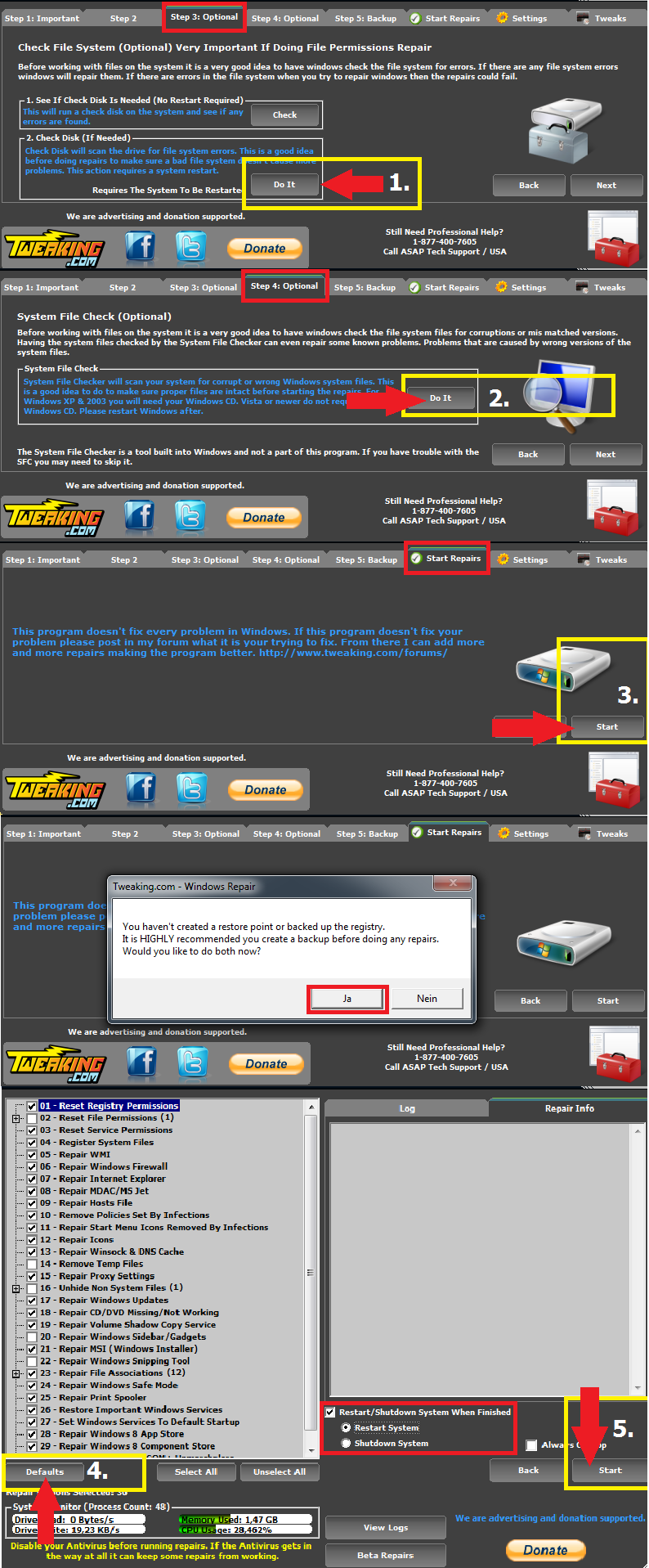
__________________ gruß, schrauber Proud Member of UNITE and ASAP since 2009 Spenden Anleitungen und Hilfestellungen Trojaner-Board Facebook-Seite Keine Hilfestellung via PM! |
| | #5 |
 | Rechte Maustaste funktioniert nach uTorrent installation nicht mehr Hi schrauber, wie immer danke für die Antwort. Die Schritte 1 und 2 (Step 1: Important, Step 2) habe ich jetzt nicht gemacht, weil da nur Stand man solle die Schritte aus dem Bild machen (ich hoffe das war ok) Es wurden eine Menge logs erstellt. Hier sind sie: _Windows_Repair_Log.txt Code:
ATTFilter Tweaking.com - Windows Repair v2.11.0
--------------------------------------------------------------------------------
System Variables
--------------------------------------------------------------------------------
OS: Windows 8.1 Pro
OS Architecture: 64-bit
OS Version: 6.3.9600
OS Service Pack:
Computer Name: MICHI-PC
Windows Drive: C:\
Windows Path: C:\WINDOWS
Program Files: C:\Program Files
Program Files (x86): C:\Program Files (x86)
Current Profile: C:\Users\Michi
Current Profile SID: S-1-5-21-1714858929-2316624569-1880430285-1001
Current Profile Classes: S-1-5-21-1714858929-2316624569-1880430285-1001_Classes
Profiles Location: C:\Users
Profiles Location 2: C:\WINDOWS\ServiceProfiles
Local Settings AppData: C:\Users\Michi\AppData\Local
--------------------------------------------------------------------------------
System Information
--------------------------------------------------------------------------------
System Up Time: 0 Days 00:14:48
Process Count: 83
Commit Total: 1,95 GB
Commit Limit: 9,17 GB
Commit Peak: 2,10 GB
Handle Count: 27498
Kernel Total: 600,03 MB
Kernel Paged: 439,73 MB
Kernel Non Paged: 160,30 MB
System Cache: 6,24 GB
Thread Count: 891
--------------------------------------------------------------------------------
Memory Before Cleaning with CleanMem
--------------------------------------------------------------------------------
Memory Total: 7,92 GB
Memory Used: 1,75 GB(22,1519%)
Memory Avail.: 6,17 GB
--------------------------------------------------------------------------------
Cleaning Memory Before Starting Repairs...
Memory After Cleaning with CleanMem
--------------------------------------------------------------------------------
Memory Total: 7,92 GB
Memory Used: 1,09 GB(13,6984%)
Memory Avail.: 6,84 GB
--------------------------------------------------------------------------------
Starting Repairs...
Started at (13.02.2015 16:38:50)
Setting Any Missing 'InstallDate' From Uninstall Sections Before Running Repair...
Total Missing 'InstallDate' Fixed: 90
01 - Reset Registry Permissions
Restore Windows 8 Default Registry Permissions
Start (13.02.2015 16:38:51)
You can tell the repair is working as SetACL_32.exe or SetACL_64.exe will be running.
Decompressing & Updating Windows 8 Permission File hkud.txt
Done, 0,13 seconds.
Decompressing & Updating Windows 8 Permission File hkcu.txt
Done, 0,16 seconds.
Decompressing & Updating Windows 8 Permission File hkcr.txt
Done, 0,51 seconds.
Decompressing & Updating Windows 8 Permission File hklm.txt
Done, 1,01 seconds.
Running Repair Under System Account
Running Repair Under Current User Account
Done (13.02.2015 16:41:03)
03 - Reset Service Permissions
Start (13.02.2015 16:41:03)
You can tell the repair is working as SetACL_32.exe or SetACL_64.exe will be running.
Running Repair Under System Account
Done (13.02.2015 16:41:06)
04 - Register System Files
Start (13.02.2015 16:41:06)
Running Repair Under Current User Account
Running Repair Under System Account
Done (13.02.2015 16:41:17)
05 - Repair WMI
Start (13.02.2015 16:41:17)
Starting Security Center So We Can Export The Security Info.
Exporting Antivirus Info...
Avira Desktop Exported.
Windows Defender Exported.
Exporting AntiSpyware Info...
Avira Desktop Exported.
Windows Defender Exported.
Exporting 3rd Party Firewall Info...
No Firewall Products Reported.
Running Repair Under Current User Account
Done (13.02.2015 16:42:11)
06 - Repair Windows Firewall
Start (13.02.2015 16:42:11)
Running Repair Under Current User Account
Running Repair Under System Account
Done (13.02.2015 16:42:41)
07 - Repair Internet Explorer
Start (13.02.2015 16:42:41)
Running Repair Under Current User Account
Running Repair Under System Account
Done (13.02.2015 16:42:52)
08 - Repair MDAC/MS Jet
Start (13.02.2015 16:42:52)
Running Repair Under Current User Account
Running Repair Under System Account
Done (13.02.2015 16:42:56)
09 - Repair Hosts File
Start (13.02.2015 16:42:56)
Running Repair Under System Account
Done (13.02.2015 16:42:57)
10 - Remove Policies Set By Infections
Start (13.02.2015 16:42:57)
Running Repair Under Current User Account
Running Repair Under System Account
Done (13.02.2015 16:42:59)
11 - Repair Start Menu Icons Removed By Infections
Start (13.02.2015 16:42:59)
Running Repair Under System Account
Done (13.02.2015 16:43:00)
12 - Repair Icons
Start (13.02.2015 16:43:00)
Running Repair Under Current User Account
Done (13.02.2015 16:43:01)
13 - Repair Winsock & DNS Cache
Start (13.02.2015 16:43:01)
Running Repair Under Current User Account
Running Repair Under System Account
Done (13.02.2015 16:43:10)
15 - Repair Proxy Settings
Start (13.02.2015 16:43:10)
Running Repair Under Current User Account
Running Repair Under System Account
Done (13.02.2015 16:43:12)
17 - Repair Windows Updates
Start (13.02.2015 16:43:12)
Running Repair Under Current User Account
Running Repair Under System Account
Setting Windows Updates Files That Are In Use To Be Removed At Next Boot.
Done (13.02.2015 16:43:29)
18 - Repair CD/DVD Missing/Not Working
Start (13.02.2015 16:43:29)
iTunes not found, not applying UpperFilters iTunes Reg Key
Done (13.02.2015 16:43:29)
19 - Repair Volume Shadow Copy Service
Start (13.02.2015 16:43:29)
Running Repair Under Current User Account
Running Repair Under System Account
Done (13.02.2015 16:43:49)
21 - Repair MSI (Windows Installer)
Start (13.02.2015 16:43:49)
Running Repair Under Current User Account
Running Repair Under System Account
Done (13.02.2015 16:43:58)
23.01 - Repair bat Association
Start (13.02.2015 16:43:58)
Running Repair Under Current User Account
Running Repair Under System Account
Done (13.02.2015 16:44:00)
23.02 - Repair cmd Association
Start (13.02.2015 16:44:00)
Running Repair Under Current User Account
Running Repair Under System Account
Done (13.02.2015 16:44:02)
23.03 - Repair com Association
Start (13.02.2015 16:44:02)
Running Repair Under Current User Account
Running Repair Under System Account
Done (13.02.2015 16:44:04)
23.04 - Repair Directory Association
Start (13.02.2015 16:44:04)
Running Repair Under Current User Account
Running Repair Under System Account
Done (13.02.2015 16:44:06)
23.05 - Repair Drive Association
Start (13.02.2015 16:44:06)
Running Repair Under Current User Account
Running Repair Under System Account
Done (13.02.2015 16:44:08)
23.06 - Repair exe Association
Start (13.02.2015 16:44:08)
Running Repair Under Current User Account
Running Repair Under System Account
Done (13.02.2015 16:44:10)
23.07 - Repair Folder Association
Start (13.02.2015 16:44:10)
Running Repair Under Current User Account
Running Repair Under System Account
Done (13.02.2015 16:44:12)
23.08 - Repair inf Association
Start (13.02.2015 16:44:12)
Running Repair Under Current User Account
Running Repair Under System Account
Done (13.02.2015 16:44:14)
23.09 - Repair lnk (Shortcuts) Association
Start (13.02.2015 16:44:14)
Running Repair Under Current User Account
Running Repair Under System Account
Done (13.02.2015 16:44:16)
23.10 - Repair msc Association
Start (13.02.2015 16:44:16)
Running Repair Under Current User Account
Running Repair Under System Account
Done (13.02.2015 16:44:19)
23.11 - Repair reg Association
Start (13.02.2015 16:44:19)
Running Repair Under Current User Account
Running Repair Under System Account
Done (13.02.2015 16:44:21)
23.12 - Repair scr Association
Start (13.02.2015 16:44:21)
Running Repair Under Current User Account
Running Repair Under System Account
Done (13.02.2015 16:44:23)
24 - Repair Windows Safe Mode
Start (13.02.2015 16:44:23)
Running Repair Under Current User Account
Running Repair Under System Account
Done (13.02.2015 16:44:25)
25 - Repair Print Spooler
Start (13.02.2015 16:44:25)
Running Repair Under Current User Account
Running Repair Under System Account
Done (13.02.2015 16:44:37)
26 - Restore Important Windows Services
Start (13.02.2015 16:44:37)
Running Repair Under Current User Account
Running Repair Under System Account
Done (13.02.2015 16:44:42)
27 - Set Windows Services To Default Startup
Start (13.02.2015 16:44:42)
Running Repair Under Current User Account
Running Repair Under System Account
Done (13.02.2015 16:44:44)
28 - Repair Windows 8 App Store
Start (13.02.2015 16:44:44)
Decompressing & Updating Windows 8 Permission File hkcu.txt
Done, 0,16 seconds.
Running Repair Under Current User Account
Done (13.02.2015 16:44:54)
29 - Repair Windows 8 Component Store
Start (13.02.2015 16:44:54)
Running Repair Under Current User Account
Done (13.02.2015 16:48:03)
30 - Restore Windows 8 COM+ Unmarshalers
Start (13.02.2015 16:48:03)
Running Repair Under System Account
Processing ACL of: <classes_root\Unmarshalers>
SetACL finished with error(s):
SetACL error message: The call to SetNamedSecurityInfo () failed
Operating system error message: Zugriff verweigert
Done (13.02.2015 16:48:04)
31 - Repair Windows 'New' Submenu
Start (13.02.2015 16:48:04)
Running Repair Under Current User Account
Running Repair Under System Account
Done (13.02.2015 16:48:06)
Cleaning up empty logs...
All Selected Repairs Done.
Done at (13.02.2015 16:48:06)
Total Repair Time: 00:09:17
...YOU MUST RESTART YOUR SYSTEM...
Code:
ATTFilter Tool zur Imageverwaltung fr die Bereitstellung
Version: 6.3.9600.17031
Abbildversion: 6.3.9600.17031
Der Vorgang wurde erfolgreich beendet.
Tool zur Imageverwaltung fr die Bereitstellung
Version: 6.3.9600.17031
Abbildversion: 6.3.9600.17031
Der Wiederherstellungsvorgang wurde abgeschlossen. Die Beschdigung des Komponentenspeichers wurde repariert.
Der Vorgang wurde erfolgreich beendet.
Code:
ATTFilter Zugriff verweigert
Code:
ATTFilter Datei wurde gelscht - C:\Users\Michi\AppData\Local\Microsoft\Windows\Explorer\iconcache_1024.db
Datei wurde gelscht - C:\Users\Michi\AppData\Local\Microsoft\Windows\Explorer\iconcache_16.db
Datei wurde gelscht - C:\Users\Michi\AppData\Local\Microsoft\Windows\Explorer\iconcache_1600.db
Datei wurde gelscht - C:\Users\Michi\AppData\Local\Microsoft\Windows\Explorer\iconcache_256.db
Datei wurde gelscht - C:\Users\Michi\AppData\Local\Microsoft\Windows\Explorer\iconcache_32.db
Datei wurde gelscht - C:\Users\Michi\AppData\Local\Microsoft\Windows\Explorer\iconcache_48.db
Datei wurde gelscht - C:\Users\Michi\AppData\Local\Microsoft\Windows\Explorer\iconcache_96.db
Datei wurde gelscht - C:\Users\Michi\AppData\Local\Microsoft\Windows\Explorer\iconcache_exif.db
Datei wurde gelscht - C:\Users\Michi\AppData\Local\Microsoft\Windows\Explorer\iconcache_idx.db
Datei wurde gelscht - C:\Users\Michi\AppData\Local\Microsoft\Windows\Explorer\iconcache_sr.db
Datei wurde gelscht - C:\Users\Michi\AppData\Local\Microsoft\Windows\Explorer\iconcache_wide.db
Datei wurde gelscht - C:\Users\Michi\AppData\Local\Microsoft\Windows\Explorer\iconcache_wide_alternate.db
Datei wurde gelscht - C:\Users\Michi\AppData\Local\Microsoft\Windows\Explorer\thumbcache_1024.db
Datei wurde gelscht - C:\Users\Michi\AppData\Local\Microsoft\Windows\Explorer\thumbcache_16.db
Datei wurde gelscht - C:\Users\Michi\AppData\Local\Microsoft\Windows\Explorer\thumbcache_1600.db
Datei wurde gelscht - C:\Users\Michi\AppData\Local\Microsoft\Windows\Explorer\thumbcache_256.db
Datei wurde gelscht - C:\Users\Michi\AppData\Local\Microsoft\Windows\Explorer\thumbcache_32.db
Datei wurde gelscht - C:\Users\Michi\AppData\Local\Microsoft\Windows\Explorer\thumbcache_48.db
Datei wurde gelscht - C:\Users\Michi\AppData\Local\Microsoft\Windows\Explorer\thumbcache_96.db
Datei wurde gelscht - C:\Users\Michi\AppData\Local\Microsoft\Windows\Explorer\thumbcache_exif.db
Datei wurde gelscht - C:\Users\Michi\AppData\Local\Microsoft\Windows\Explorer\thumbcache_idx.db
Datei wurde gelscht - C:\Users\Michi\AppData\Local\Microsoft\Windows\Explorer\thumbcache_sr.db
Datei wurde gelscht - C:\Users\Michi\AppData\Local\Microsoft\Windows\Explorer\thumbcache_wide.db
Datei wurde gelscht - C:\Users\Michi\AppData\Local\Microsoft\Windows\Explorer\thumbcache_wide_alternate.db
Code:
ATTFilter [SC] ChangeServiceConfig FEHLER 5:
Zugriff verweigert
Windows Installer ist nicht gestartet.
Sie erhalten weitere Hilfe, wenn Sie NET HELPMSG 3521 eingeben.
Windows Installer wird gestartet.
Windows Installer wurde erfolgreich gestartet.
[SC] ChangeServiceConfig FEHLER 5:
Zugriff verweigert
Windows Installer wird beendet.
Windows Installer wurde erfolgreich beendet.
Windows Installer wird gestartet.
Windows Installer wurde erfolgreich gestartet.
Code:
ATTFilter Volumeschattenkopie ist nicht gestartet.
Sie erhalten weitere Hilfe, wenn Sie NET HELPMSG 3521 eingeben.
Microsoft-Softwareschattenkopie-Anbieter wird beendet.
Microsoft-Softwareschattenkopie-Anbieter wurde erfolgreich beendet.
Volumeschattenkopie wird beendet.
Volumeschattenkopie wurde erfolgreich beendet.
Microsoft-Softwareschattenkopie-Anbieter wird beendet.
Microsoft-Softwareschattenkopie-Anbieter wurde erfolgreich beendet.
Code:
ATTFilter Windows-Firewall wird beendet.
Windows-Firewall wurde erfolgreich beendet.
Gemeinsame Nutzung der Internetverbindung ist nicht gestartet.
Sie erhalten weitere Hilfe, wenn Sie NET HELPMSG 3521 eingeben.
Die folgenden Dienste hngen vom Dienst Basisfiltermodul ab.
Das Beenden des Dienstes Basisfiltermodul beendet auch diese Dienste.
IPsec-Richtlinien-Agent
IKE- und AuthIP IPsec-Schlsselerstellungsmodule
IPsec-Richtlinien-Agent wird beendet...
IPsec-Richtlinien-Agent wurde erfolgreich beendet.
IKE- und AuthIP IPsec-Schlsselerstellungsmodule wird beendet.
IKE- und AuthIP IPsec-Schlsselerstellungsmodule wurde erfolgreich beendet.
Basisfiltermodul wird beendet.
Basisfiltermodul wurde erfolgreich beendet.
[SC] ChangeServiceConfig ERFOLG
[SC] ChangeServiceConfig ERFOLG
[SC] ChangeServiceConfig ERFOLG
[SC] ChangeServiceConfig ERFOLG
Windows-Firewall wird beendet.
Windows-Firewall wurde erfolgreich beendet.
Gemeinsame Nutzung der Internetverbindung ist nicht gestartet.
Sie erhalten weitere Hilfe, wenn Sie NET HELPMSG 3521 eingeben.
Basisfiltermodul wird beendet.
Basisfiltermodul wurde erfolgreich beendet.
[SC] ChangeServiceConfig ERFOLG
[SC] ChangeServiceConfig ERFOLG
[SC] ChangeServiceConfig ERFOLG
[SC] ChangeServiceConfig ERFOLG
Code:
ATTFilter [SC] ChangeServiceConfig ERFOLG
[SC] ChangeServiceConfig ERFOLG
[SC] ChangeServiceConfig ERFOLG
[SC] ChangeServiceConfig ERFOLG
Kryptografiedienste wird beendet..
Kryptografiedienste wurde erfolgreich beendet.
Intelligenter Hintergrundbertragungsdienst wird beendet..
Intelligenter Hintergrundbertragungsdienst wurde erfolgreich beendet.
Windows Update ist nicht gestartet.
Sie erhalten weitere Hilfe, wenn Sie NET HELPMSG 3521 eingeben.
Windows Modules Installer ist nicht gestartet.
Sie erhalten weitere Hilfe, wenn Sie NET HELPMSG 3521 eingeben.
Das System kann die angegebene Datei nicht finden.
Datei wurde gelscht - C:\WINDOWS\SoftwareDistribution\ReportingEvents.log
Datei wurde gelscht - C:\WINDOWS\SoftwareDistribution\AuthCabs\117cab2d-82b1-4b5a-a08c-4d62dbee7782\117cab2d-82b1-4b5a-a08c-4d62dbee7782.cab
Datei wurde gelscht - C:\WINDOWS\SoftwareDistribution\AuthCabs\Downloaded\117cab2d-82b1-4b5a-a08c-4d62dbee7782.cab
Datei wurde gelscht - C:\WINDOWS\SoftwareDistribution\DataStore\DataStore.edb
Datei wurde gelscht - C:\WINDOWS\SoftwareDistribution\DataStore\Logs\edb.chk
Datei wurde gelscht - C:\WINDOWS\SoftwareDistribution\DataStore\Logs\edb.log
Datei wurde gelscht - C:\WINDOWS\SoftwareDistribution\DataStore\Logs\edb0005B.log
Datei wurde gelscht - C:\WINDOWS\SoftwareDistribution\DataStore\Logs\edbres00001.jrs
Datei wurde gelscht - C:\WINDOWS\SoftwareDistribution\DataStore\Logs\edbres00002.jrs
Datei wurde gelscht - C:\WINDOWS\SoftwareDistribution\DataStore\Logs\edbtmp.log
Datei wurde gelscht - C:\WINDOWS\SoftwareDistribution\Plugins\7D5F3CBA-03DB-4BE5-B4B36DBED19A6833\117CAB2D-82B1-4B5A-A08C-4D62DBEE7782.cache
Datei wurde gelscht - C:\WINDOWS\SoftwareDistribution\Plugins\7D5F3CBA-03DB-4BE5-B4B36DBED19A6833\TokenRetrieval.log
Datei wurde gelscht - C:\WINDOWS\SoftwareDistribution\SelfUpdate\wuident.cab
Datei wurde gelscht - C:\WINDOWS\SoftwareDistribution\SelfUpdate\wuident.txt
Datei wurde gelscht - C:\WINDOWS\SoftwareDistribution\SLS\117CAB2D-82B1-4B5A-A08C-4D62DBEE7782\sls.cab
Datei wurde gelscht - C:\WINDOWS\SoftwareDistribution\SLS\9482F4B4-E343-43B6-B170-9A65BC822C77\sls.cab
Datei wurde gelscht - C:\WINDOWS\system32\catroot2\dberr.txt
Datei wurde gelscht - C:\WINDOWS\system32\catroot2\edb.chk
Datei wurde gelscht - C:\WINDOWS\system32\catroot2\edb.log
Datei wurde gelscht - C:\WINDOWS\system32\catroot2\edb00020.log
Datei wurde gelscht - C:\WINDOWS\system32\catroot2\edbres00001.jrs
Datei wurde gelscht - C:\WINDOWS\system32\catroot2\edbres00002.jrs
Datei wurde gelscht - C:\WINDOWS\system32\catroot2\edbtmp.log
Datei wurde gelscht - C:\WINDOWS\system32\catroot2\{127D0A1D-4EF2-11D1-8608-00C04FC295EE}\catdb
Datei wurde gelscht - C:\WINDOWS\system32\catroot2\{F750E6C3-38EE-11D1-85E5-00C04FC295EE}\catdb
C:\WINDOWS\system32\config\txr\{42b8216a-0b2e-11e3-93f4-90b11c2eb9f2}.TxR.0.regtrans-ms
Der Prozess kann nicht auf die Datei zugreifen, da sie von einem anderen Prozess verwendet wird.
C:\WINDOWS\system32\config\txr\{42b8216a-0b2e-11e3-93f4-90b11c2eb9f2}.TxR.1.regtrans-ms
Der Prozess kann nicht auf die Datei zugreifen, da sie von einem anderen Prozess verwendet wird.
C:\WINDOWS\system32\config\txr\{42b8216a-0b2e-11e3-93f4-90b11c2eb9f2}.TxR.2.regtrans-ms
Der Prozess kann nicht auf die Datei zugreifen, da sie von einem anderen Prozess verwendet wird.
C:\WINDOWS\system32\config\txr\{42b8216a-0b2e-11e3-93f4-90b11c2eb9f2}.TxR.blf
Der Prozess kann nicht auf die Datei zugreifen, da sie von einem anderen Prozess verwendet wird.
C:\WINDOWS\system32\config\txr\{42b8216b-0b2e-11e3-93f4-90b11c2eb9f2}.TM.blf
Der Prozess kann nicht auf die Datei zugreifen, da sie von einem anderen Prozess verwendet wird.
C:\WINDOWS\system32\config\txr\{42b8216b-0b2e-11e3-93f4-90b11c2eb9f2}.TMContainer00000000000000000001.regtrans-ms
Der Prozess kann nicht auf die Datei zugreifen, da sie von einem anderen Prozess verwendet wird.
C:\WINDOWS\system32\config\txr\{42b8216b-0b2e-11e3-93f4-90b11c2eb9f2}.TMContainer00000000000000000002.regtrans-ms
Der Prozess kann nicht auf die Datei zugreifen, da sie von einem anderen Prozess verwendet wird.
Datei wurde gelscht - C:\WINDOWS\system32\SMI\Store\Machine\SCHEMA.DAT{42b8217c-0b2e-11e3-93f4-90b11c2eb9f2}.TM.blf
Datei wurde gelscht - C:\WINDOWS\system32\SMI\Store\Machine\SCHEMA.DAT{42b8217c-0b2e-11e3-93f4-90b11c2eb9f2}.TMContainer00000000000000000001.regtrans-ms
Datei wurde gelscht - C:\WINDOWS\system32\SMI\Store\Machine\SCHEMA.DAT{42b8217c-0b2e-11e3-93f4-90b11c2eb9f2}.TMContainer00000000000000000002.regtrans-ms
C:\WINDOWS\system32\SMI\Store\Machine\*.blf konnte nicht gefunden werden
C:\WINDOWS\system32\SMI\Store\Machine\*.regtrans-ms konnte nicht gefunden werden
[SC] SetServiceObjectSecurity ERFOLG
[SC] SetServiceObjectSecurity ERFOLG
Pfad nicht gefunden - C:\WINDOWS\SysWoW64\catroot2
Das System kann die angegebene Datei nicht finden.
Das System kann die angegebene Datei nicht finden.
Der Winsock-Katalog wurde zurckgesetzt.
Sie mssen den Computer neu starten, um den Vorgang abzuschlieáen.
[SC] ChangeServiceConfig ERFOLG
[SC] ChangeServiceConfig ERFOLG
[SC] ChangeServiceConfig ERFOLG
[SC] ChangeServiceConfig ERFOLG
[SC] ChangeServiceConfig ERFOLG
[SC] ChangeServiceConfig ERFOLG
[SC] ChangeServiceConfig ERFOLG
[SC] ChangeServiceConfig ERFOLG
Kryptografiedienste wird beendet..
Kryptografiedienste wurde erfolgreich beendet.
Intelligenter Hintergrundbertragungsdienst ist nicht gestartet.
Sie erhalten weitere Hilfe, wenn Sie NET HELPMSG 3521 eingeben.
Windows Update ist nicht gestartet.
Sie erhalten weitere Hilfe, wenn Sie NET HELPMSG 3521 eingeben.
Windows Modules Installer ist nicht gestartet.
Sie erhalten weitere Hilfe, wenn Sie NET HELPMSG 3521 eingeben.
Das System kann die angegebene Datei nicht finden.
C:\ProgramData\Application Data\Microsoft\Network\Downloader\qmgr*.dat konnte nicht gefunden werden
Pfad nicht gefunden - C:\WINDOWS\SoftwareDistribution
Das System kann die angegebene Datei nicht finden.
Das System kann die angegebene Datei nicht finden.
Pfad nicht gefunden - C:\WINDOWS\system32\catroot2
Das System kann die angegebene Datei nicht finden.
Das System kann die angegebene Datei nicht finden.
C:\WINDOWS\system32\config\txr\{42b8216a-0b2e-11e3-93f4-90b11c2eb9f2}.TxR.0.regtrans-ms
Der Prozess kann nicht auf die Datei zugreifen, da sie von einem anderen Prozess verwendet wird.
C:\WINDOWS\system32\config\txr\{42b8216a-0b2e-11e3-93f4-90b11c2eb9f2}.TxR.1.regtrans-ms
Der Prozess kann nicht auf die Datei zugreifen, da sie von einem anderen Prozess verwendet wird.
C:\WINDOWS\system32\config\txr\{42b8216a-0b2e-11e3-93f4-90b11c2eb9f2}.TxR.2.regtrans-ms
Der Prozess kann nicht auf die Datei zugreifen, da sie von einem anderen Prozess verwendet wird.
C:\WINDOWS\system32\config\txr\{42b8216a-0b2e-11e3-93f4-90b11c2eb9f2}.TxR.blf
Der Prozess kann nicht auf die Datei zugreifen, da sie von einem anderen Prozess verwendet wird.
C:\WINDOWS\system32\config\txr\{42b8216b-0b2e-11e3-93f4-90b11c2eb9f2}.TM.blf
Der Prozess kann nicht auf die Datei zugreifen, da sie von einem anderen Prozess verwendet wird.
C:\WINDOWS\system32\config\txr\{42b8216b-0b2e-11e3-93f4-90b11c2eb9f2}.TMContainer00000000000000000001.regtrans-ms
Der Prozess kann nicht auf die Datei zugreifen, da sie von einem anderen Prozess verwendet wird.
C:\WINDOWS\system32\config\txr\{42b8216b-0b2e-11e3-93f4-90b11c2eb9f2}.TMContainer00000000000000000002.regtrans-ms
Der Prozess kann nicht auf die Datei zugreifen, da sie von einem anderen Prozess verwendet wird.
Datei C:\WINDOWS\system32\SMI\Store\Machine\*.TM* nicht gefunden
Datei C:\WINDOWS\system32\SMI\Store\Machine\*.blf nicht gefunden
Datei C:\WINDOWS\system32\SMI\Store\Machine\*.regtrans-ms nicht gefunden
C:\WINDOWS\system32\SMI\Store\Machine\*.TM* konnte nicht gefunden werden
C:\WINDOWS\system32\SMI\Store\Machine\*.blf konnte nicht gefunden werden
C:\WINDOWS\system32\SMI\Store\Machine\*.regtrans-ms konnte nicht gefunden werden
[SC] SetServiceObjectSecurity ERFOLG
[SC] SetServiceObjectSecurity ERFOLG
Pfad nicht gefunden - C:\WINDOWS\SysWoW64\catroot2
Das System kann die angegebene Datei nicht finden.
Das System kann die angegebene Datei nicht finden.
Der Winsock-Katalog wurde zurckgesetzt.
Sie mssen den Computer neu starten, um den Vorgang abzuschlieáen.
[SC] ChangeServiceConfig ERFOLG
[SC] ChangeServiceConfig ERFOLG
[SC] ChangeServiceConfig ERFOLG
[SC] ChangeServiceConfig ERFOLG
Code:
ATTFilter Der Winsock-Katalog wurde zurckgesetzt.
Sie mssen den Computer neu starten, um den Vorgang abzuschlieáen.
OK.
Global wird zurckgesetzt... OK
Schnittstelle wird zurckgesetzt... OK
Pfad wird zurckgesetzt... OK
Route wird zurckgesetzt... OK
wird zurckgesetzt... OK
wird zurckgesetzt... OK
Starten Sie den Computer neu, um die Aktion abzuschlieáen.
Der Winsock-Katalog wurde zurckgesetzt.
Sie mssen den Computer neu starten, um den Vorgang abzuschlieáen.
Der folgende Befehl wurde nicht gefunden: int 6to4 reset all.
Es sind keine vom Benutzer festgelegten Einstellungen zum Zurcksetzen vorhanden.
Schnittstelle wird zurckgesetzt... OK
Unicastadresse wird zurckgesetzt... OK
Nachbar wird zurckgesetzt... OK
Pfad wird zurckgesetzt... OK
Route wird zurckgesetzt... OK
wird zurckgesetzt... OK
wird zurckgesetzt... OK
wird zurckgesetzt... OK
Starten Sie den Computer neu, um die Aktion abzuschlieáen.
Der folgende Befehl wurde nicht gefunden: int isatap reset all.
Das Zurcksetzen aller TCP-Parameter war erfolgreich.
OK.
Der folgende Befehl wurde nicht gefunden: int teredo reset all.
Windows-IP-Konfiguration
Der DNS-Auflsungscache wurde geleert.
Windows-IP-Konfiguration
Die Registrierung der DNS-Ressourceneintrge fr alle Adapter dieses Computer wurde initialisiert. Fehler werden in der Ereignisanzeige in 15 Minuten aufgefhrt.
Der Winsock-Katalog wurde zurckgesetzt.
Sie mssen den Computer neu starten, um den Vorgang abzuschlieáen.
OK.
Schnittstelle wird zurckgesetzt... OK
Starten Sie den Computer neu, um die Aktion abzuschlieáen.
Der Winsock-Katalog wurde zurckgesetzt.
Sie mssen den Computer neu starten, um den Vorgang abzuschlieáen.
Der folgende Befehl wurde nicht gefunden: int 6to4 reset all.
Es sind keine vom Benutzer festgelegten Einstellungen zum Zurcksetzen vorhanden.
Es sind keine vom Benutzer festgelegten Einstellungen zum Zurcksetzen vorhanden.
Der folgende Befehl wurde nicht gefunden: int isatap reset all.
Das Zurcksetzen aller TCP-Parameter war erfolgreich.
OK.
Der folgende Befehl wurde nicht gefunden: int teredo reset all.
Windows-IP-Konfiguration
Der DNS-Auflsungscache wurde geleert.
Windows-IP-Konfiguration
Die Registrierung der DNS-Ressourceneintrge fr alle Adapter dieses Computer wurde initialisiert. Fehler werden in der Ereignisanzeige in 15 Minuten aufgefhrt.
Kurzes Update Nach dem Systemneustart war Search Protect auf einmal wieder installiert (das Programm das sich auch nach der Installation von uTorrent ungewollt installiert hat) Ich habe es jetzt in der Systemsteuerung wieder deinstalliert und AdwCleaner nochmal drüberlaufen lassen AdwCleaner[S1].txt Code:
ATTFilter # AdwCleaner v4.110 - Bericht erstellt 13/02/2015 um 18:12:53
# Aktualisiert 05/02/2015 von Xplode
# Datenbank : 2015-02-13.1 [Server]
# Betriebssystem : Windows 8.1 Pro (x64)
# Benutzername : Michi - MICHI-PC
# Gestarted von : C:\Users\Michi\Desktop\adwcleaner_4.110.exe
# Option : Löschen
***** [ Dienste ] *****
***** [ Dateien / Ordner ] *****
Ordner Gelöscht : C:\Program Files (x86)\SearchProtect
***** [ Geplante Tasks ] *****
***** [ Verknüpfungen ] *****
***** [ Registrierungsdatenbank ] *****
Schlüssel Gelöscht : HKLM\SOFTWARE\SearchProtect
Schlüssel Gelöscht : HKLM\SOFTWARE\SPPDCOM
Schlüssel Gelöscht : HKLM\SOFTWARE\Microsoft\Windows\CurrentVersion\Uninstall\SearchProtect
***** [ Internetbrowser ] *****
-\\ Internet Explorer v11.0.9600.17416
-\\ Mozilla Firefox v35.0.1 (x86 de)
-\\ Google Chrome v40.0.2214.111
*************************
AdwCleaner[R1].txt - [1104 Bytes] - [13/02/2015 18:11:43]
AdwCleaner[S1].txt - [974 Bytes] - [13/02/2015 18:12:53]
########## EOF - C:\AdwCleaner\AdwCleaner[S1].txt - [1032 Bytes] ##########
|
| | #6 |
| /// the machine /// TB-Ausbilder         | Rechte Maustaste funktioniert nach uTorrent installation nicht mehr Frisches FRST log bitte. Sonst noch Probleme?
__________________ --> Rechte Maustaste funktioniert nach uTorrent installation nicht mehr |
 |
| Themen zu Rechte Maustaste funktioniert nach uTorrent installation nicht mehr |
| adware, anwendungen, appdata, browser, dateien, explorer, firefox, funktioniert, gelöscht, google, installation, internet explorer, maus, microsoft, mozilla, neu, ordner, programme, rechtsklick, registry, scan, server, software, startet, utorrent, windows |