
 |
| |||||||
Plagegeister aller Art und deren Bekämpfung: Leider auch TR/Kazy.mekml.1 - nach Malwarebytes keine Besserung in SichtWindows 7 Wenn Du nicht sicher bist, ob Du dir Malware oder Trojaner eingefangen hast, erstelle hier ein Thema. Ein Experte wird sich mit weiteren Anweisungen melden und Dir helfen die Malware zu entfernen oder Unerwünschte Software zu deinstallieren bzw. zu löschen. Bitte schildere dein Problem so genau wie möglich. Sollte es ein Trojaner oder Viren Problem sein wird ein Experte Dir bei der Beseitigug der Infektion helfen. |
 |
| |
| | #1 |
 | Leider auch TR/Kazy.mekml.1 - nach Malwarebytes keine Besserung in Sicht Hallo, ich habe von einem Bekannten, bzw. guten Freund einen Laptop in die Hand bekommen, der wohl von einem Trojaner befallen wurde. In diesem Fall ist es wohl auch dieser TR/Kazy.mekml.1 laut Avira. Nach Ausführen von Malwarebytes erschien dieses Log. Code:
ATTFilter Malwarebytes' Anti-Malware 1.50.1.1100
www.malwarebytes.org
Datenbank Version: 6562
Windows 5.1.2600 Service Pack 3
Internet Explorer 8.0.6001.18702
12.05.2011 21:20:53
mbam-log-2011-05-12 (21-20-53).txt
Art des Suchlaufs: Vollständiger Suchlauf (C:\|)
Durchsuchte Objekte: 234552
Laufzeit: 43 Minute(n), 3 Sekunde(n)
Infizierte Speicherprozesse: 0
Infizierte Speichermodule: 0
Infizierte Registrierungsschlüssel: 0
Infizierte Registrierungswerte: 1
Infizierte Dateiobjekte der Registrierung: 1
Infizierte Verzeichnisse: 1
Infizierte Dateien: 6
Infizierte Speicherprozesse:
(Keine bösartigen Objekte gefunden)
Infizierte Speichermodule:
(Keine bösartigen Objekte gefunden)
Infizierte Registrierungsschlüssel:
(Keine bösartigen Objekte gefunden)
Infizierte Registrierungswerte:
HKEY_CURRENT_USER\SOFTWARE\Microsoft\Windows\CurrentVersion\Run\RSxWcWRakP (Trojan.FakeAlert) -> Value: RSxWcWRakP -> Quarantined and deleted successfully.
Infizierte Dateiobjekte der Registrierung:
HKEY_LOCAL_MACHINE\SOFTWARE\Microsoft\Windows\CurrentVersion\Policies\System\DisableTaskMgr (PUM.Hijack.TaskManager) -> Bad: (1) Good: (0) -> Quarantined and deleted successfully.
Infizierte Verzeichnisse:
c:\dokumente und einstellungen\administrator\startmenü\programme\windows recovery (Trojan.FakeAV) -> Quarantined and deleted successfully.
Infizierte Dateien:
c:\dokumente und einstellungen\all users\anwendungsdaten\rsxwcwrakp.exe (Trojan.FakeAlert) -> Quarantined and deleted successfully.
c:\system volume information\_restore{cacc85ee-cd85-4626-bd1e-27851dc860fb}\RP337\A0039427.exe (Trojan.FakeAlert) -> Quarantined and deleted successfully.
c:\system volume information\_restore{cacc85ee-cd85-4626-bd1e-27851dc860fb}\RP337\A0039436.exe (Trojan.FakeAlert) -> Quarantined and deleted successfully.
c:\dokumente und einstellungen\administrator\Desktop\windows recovery.lnk (Trojan.FakeAV) -> Quarantined and deleted successfully.
c:\dokumente und einstellungen\administrator\startmenü\programme\windows recovery\uninstall windows recovery.lnk (Trojan.FakeAV) -> Quarantined and deleted successfully.
c:\dokumente und einstellungen\administrator\startmenü\programme\windows recovery\windows recovery.lnk (Trojan.FakeAV) -> Quarantined and deleted successfully.
Ich weiß nicht, ob dies für die Bearbeitung wichtig ist: beim Booten erscheinen 3 Auswahlmöglichkeiten zu evtl. Betriebssystemen. 1. Microsoft Windows XP Professional 2. Verheriges Betriebssystem auf Laufwerk C: 3. Windows (Standardeinstellung) Ich benutze da das erste. Keine Ahnung, warum dort 3 Auswahlmöglichkeiten sind, wie gesagt es ist nicht mein Laptop. Wie verfahre ich nun weiter? Eine Erneute Ausführung von Malwarebytes hatte nichts gefunden. Grüße Geändert von caiffi (14.05.2011 um 11:54 Uhr) |
| | #2 |
| /// Malware-holic       | Leider auch TR/Kazy.mekml.1 - nach Malwarebytes keine Besserung in Sicht hi,Systemscan mit OTL
__________________download otl: http://filepony.de/download-otl/ Doppelklick auf die OTL.exe (user von Windows 7 und Vista: Rechtsklick als Administrator ausführen) 1. Oben findest Du ein Kästchen mit Output. Wähle bitte Minimal Output 2. Hake an "scan all users" 3. Unter "Extra Registry wähle: "Use Safelist" "LOP Check" "Purity Check" 4. Kopiere in die Textbox: netsvcs msconfig safebootminimal safebootnetwork activex drivers32 %ALLUSERSPROFILE%\Application Data\*. %ALLUSERSPROFILE%\Application Data\*.exe /s %APPDATA%\*. %APPDATA%\*.exe /s %SYSTEMDRIVE%\*.exe /md5start userinit.exe eventlog.dll scecli.dll netlogon.dll cngaudit.dll ws2ifsl.sys sceclt.dll ntelogon.dll winlogon.exe logevent.dll user32.DLL explorer.exe iaStor.sys nvstor.sys atapi.sys IdeChnDr.sys viasraid.sys AGP440.sys vaxscsi.sys nvatabus.sys viamraid.sys nvata.sys nvgts.sys iastorv.sys ViPrt.sys eNetHook.dll ahcix86.sys KR10N.sys nvstor32.sys ahcix86s.sys /md5stop %systemroot%\system32\drivers\*.sys /lockedfiles %systemroot%\System32\config\*.sav %systemroot%\*. /mp /s %systemroot%\system32\*.dll /lockedfiles CREATERESTOREPOINT 5. Klicke "Scan" 6. 2 reporte werden erstellt: OTL.Txt Extras.Txt beide posten
__________________ |
| | #3 |
 | Leider auch TR/Kazy.mekml.1 - nach Malwarebytes keine Besserung in Sicht Hallo markusg und danke für die schnelle Hilfe.
__________________Das OTL lief hier bei mir auf Deutsch, das nur vorweg. Denke aber, dass die Einstellungen ja identisch sind. Hast Du eine Ahnung, warum ich beim booten diese 3 Sachen auswählen kann? Meiner Meinung nach ist da nur ein Betriebssystem drauf.  Nach dem Ausführen von OTL sind wohl die Daten wieder sichtbar als "versteckte dateien". OTL.txt Code:
ATTFilter OTL logfile created on: 14.05.2011 04:11:41 - Run 1 OTL by OldTimer - Version 3.2.22.3 Folder = C:\Dokumente und Einstellungen\Administrator\Desktop Windows XP Professional Edition Service Pack 3 (Version = 5.1.2600) - Type = NTWorkstation Internet Explorer (Version = 8.0.6001.18702) Locale: 00000407 | Country: Deutschland | Language: DEU | Date Format: dd.MM.yyyy 511,00 Mb Total Physical Memory | 269,00 Mb Available Physical Memory | 53,00% Memory free 1,00 Gb Paging File | 1,00 Gb Available in Paging File | 78,00% Paging File free Paging file location(s): C:\pagefile.sys 768 1536 [binary data] %SystemDrive% = C: | %SystemRoot% = C:\WINDOWS | %ProgramFiles% = C:\Programme Drive C: | 37,25 Gb Total Space | 24,24 Gb Free Space | 65,08% Space Free | Partition Type: FAT32 Drive E: | 14,63 Gb Total Space | 10,73 Gb Free Space | 73,30% Space Free | Partition Type: FAT32 Computer Name: IBM-8WCU1MQSYPA | User Name: Administrator | Logged in as Administrator. Boot Mode: Normal | Scan Mode: All users Company Name Whitelist: Off | Skip Microsoft Files: Off | No Company Name Whitelist: On | File Age = 30 Days ========== Processes (SafeList) ========== PRC - C:\Dokumente und Einstellungen\Administrator\Desktop\OTL.exe (OldTimer Tools) PRC - C:\Programme\Avira\AntiVir Desktop\avguard.exe (Avira GmbH) PRC - C:\Programme\Avira\AntiVir Desktop\sched.exe (Avira GmbH) PRC - C:\Programme\Avira\AntiVir Desktop\avgnt.exe (Avira GmbH) PRC - C:\Programme\FreePDF_XP\fpassist.exe (shbox.de) PRC - C:\Programme\Synaptics\SynTP\SynTPLpr.exe (Synaptics, Inc.) PRC - C:\WINDOWS\explorer.exe (Microsoft Corporation) PRC - C:\WINDOWS\V0470Mon.exe (Creative Technology Ltd.) ========== Modules (SafeList) ========== MOD - C:\Dokumente und Einstellungen\Administrator\Desktop\OTL.exe (OldTimer Tools) MOD - C:\WINDOWS\WinSxS\x86_Microsoft.Windows.Common-Controls_6595b64144ccf1df_6.0.2600.6028_x-ww_61e65202\comctl32.dll (Microsoft Corporation) ========== Win32 Services (SafeList) ========== SRV - (HidServ) -- File not found SRV - (AntiVirService) -- C:\Programme\Avira\AntiVir Desktop\avguard.exe (Avira GmbH) SRV - (AntiVirSchedulerService) -- C:\Programme\Avira\AntiVir Desktop\sched.exe (Avira GmbH) ========== Driver Services (SafeList) ========== DRV - (avgntflt) -- C:\WINDOWS\system32\drivers\avgntflt.sys (Avira GmbH) DRV - (ssmdrv) -- C:\WINDOWS\system32\drivers\ssmdrv.sys (Avira GmbH) DRV - (fssfltr) -- C:\WINDOWS\system32\drivers\fssfltr_tdi.sys (Microsoft Corporation) DRV - (avipbb) -- C:\WINDOWS\system32\drivers\avipbb.sys (Avira GmbH) DRV - (avgio) -- C:\Programme\Avira\AntiVir Desktop\avgio.sys (Avira GmbH) DRV - (VF0470Vid) Live! Cam Notebook (VF0470) -- C:\WINDOWS\system32\drivers\V0470Vid.sys (Creative Technology Ltd.) DRV - (ati2mtag) -- C:\WINDOWS\system32\drivers\ati2mtag.sys (ATI Technologies Inc.) DRV - (AgereSoftModem) -- C:\WINDOWS\system32\drivers\AGRSM.sys (Agere Systems) DRV - (LucentSoftModem) -- C:\WINDOWS\system32\drivers\LTSM.sys (Lucent Technologies) ========== Standard Registry (SafeList) ========== ========== Internet Explorer ========== IE - HKU\.DEFAULT\Software\Microsoft\Windows\CurrentVersion\Internet Settings: "ProxyEnable" = 0 IE - HKU\S-1-5-18\Software\Microsoft\Windows\CurrentVersion\Internet Settings: "ProxyEnable" = 0 IE - HKU\S-1-5-19\Software\Microsoft\Windows\CurrentVersion\Internet Settings: "ProxyEnable" = 0 IE - HKU\S-1-5-20\Software\Microsoft\Windows\CurrentVersion\Internet Settings: "ProxyEnable" = 0 IE - HKU\S-1-5-21-220523388-2111687655-1343024091-500\SOFTWARE\Microsoft\Internet Explorer\Main,Start Page = about:blank IE - HKU\S-1-5-21-220523388-2111687655-1343024091-500\Software\Microsoft\Windows\CurrentVersion\Internet Settings: "ProxyEnable" = 0 ========== FireFox ========== FF - prefs.js..browser.startup.homepage: "hxxp://google.de/" FF - prefs.js..extensions.enabledItems: {B13721C7-F507-4982-B2E5-502A71474FED}:3.3.0.3971 FF - HKLM\software\mozilla\Mozilla Firefox 3.5.18\extensions\\Components: C:\Programme\Mozilla Firefox\components [2009.08.26 12:14:36 | 000,000,000 | -H-D | M] FF - HKLM\software\mozilla\Mozilla Firefox 3.5.18\extensions\\Plugins: C:\Programme\Mozilla Firefox\plugins [2009.08.26 12:14:36 | 000,000,000 | -H-D | M] [2009.08.26 12:15:02 | 000,000,000 | -H-D | M] (No name found) -- C:\Dokumente und Einstellungen\Administrator\Anwendungsdaten\Mozilla\Extensions [2009.08.26 12:15:02 | 000,000,000 | -H-D | M] (No name found) -- C:\Dokumente und Einstellungen\Administrator\Anwendungsdaten\Mozilla\Firefox\Profiles\q4pm8pq9.default\extensions [2009.08.26 12:14:38 | 000,000,000 | -H-D | M] (No name found) -- C:\Programme\Mozilla Firefox\extensions [2010.12.12 18:29:30 | 000,001,392 | -H-- | M] () -- C:\Programme\Mozilla Firefox\searchplugins\amazondotcom-de.xml [2010.12.12 18:29:30 | 000,002,344 | -H-- | M] () -- C:\Programme\Mozilla Firefox\searchplugins\eBay-de.xml [2010.12.12 18:29:30 | 000,006,805 | -H-- | M] () -- C:\Programme\Mozilla Firefox\searchplugins\leo_ende_de.xml [2010.12.12 18:29:30 | 000,001,178 | -H-- | M] () -- C:\Programme\Mozilla Firefox\searchplugins\wikipedia-de.xml [2010.12.12 18:29:30 | 000,000,801 | -H-- | M] () -- C:\Programme\Mozilla Firefox\searchplugins\yahoo-de.xml O1 HOSTS File: ([2001.08.18 05:00:00 | 000,000,820 | -H-- | M]) - C:\WINDOWS\system32\drivers\etc\hosts O1 - Hosts: 127.0.0.1 localhost O2 - BHO: (Adobe PDF Link Helper) - {18DF081C-E8AD-4283-A596-FA578C2EBDC3} - C:\Programme\Gemeinsame Dateien\Adobe\Acrobat\ActiveX\AcroIEHelperShim.dll (Adobe Systems Incorporated) O2 - BHO: (no name) - {5C255C8A-E604-49b4-9D64-90988571CECB} - No CLSID value found. O2 - BHO: (Windows Live Anmelde-Hilfsprogramm) - {9030D464-4C02-4ABF-8ECC-5164760863C6} - C:\Programme\Gemeinsame Dateien\Microsoft Shared\Windows Live\WindowsLiveLogin.dll (Microsoft Corporation) O2 - BHO: (Google Toolbar Notifier BHO) - {AF69DE43-7D58-4638-B6FA-CE66B5AD205D} - C:\Programme\Google\GoogleToolbarNotifier\5.6.6209.1142\swg.dll (Google Inc.) O4 - HKLM..\Run: [avgnt] C:\Programme\Avira\AntiVir Desktop\avgnt.exe (Avira GmbH) O4 - HKLM..\Run: [FreePDF Assistant] C:\Programme\FreePDF_XP\fpassist.exe (shbox.de) O4 - HKLM..\Run: [V0470Mon.exe] C:\WINDOWS\V0470Mon.exe (Creative Technology Ltd.) O6 - HKLM\SOFTWARE\Microsoft\Windows\CurrentVersion\policies\Explorer: HonorAutoRunSetting = 1 O7 - HKU\.DEFAULT\SOFTWARE\Microsoft\Windows\CurrentVersion\policies\Explorer: NoDriveTypeAutoRun = 145 O7 - HKU\S-1-5-18\SOFTWARE\Microsoft\Windows\CurrentVersion\policies\Explorer: NoDriveTypeAutoRun = 145 O7 - HKU\S-1-5-19\SOFTWARE\Microsoft\Windows\CurrentVersion\policies\Explorer: NoDriveTypeAutoRun = 145 O7 - HKU\S-1-5-20\SOFTWARE\Microsoft\Windows\CurrentVersion\policies\Explorer: NoDriveTypeAutoRun = 145 O7 - HKU\S-1-5-21-220523388-2111687655-1343024091-500\SOFTWARE\Microsoft\Windows\CurrentVersion\policies\Explorer: NoDriveTypeAutoRun = 145 O16 - DPF: {6414512B-B978-451D-A0D8-FCFDF33E833C} hxxp://update.microsoft.com/windowsupdate/v6/V5Controls/en/x86/client/wuweb_site.cab?1241113299794 (WUWebControl Class) O16 - DPF: {D27CDB6E-AE6D-11CF-96B8-444553540000} hxxp://fpdownload2.macromedia.com/get/shockwave/cabs/flash/swflash.cab (Shockwave Flash Object) O18 - Protocol\Handler\http\0x00000001 {E1D2BF42-A96B-11d1-9C6B-0000F875AC61} - C:\Programme\Gemeinsame Dateien\System\Ole DB\msdaipp.dll (Microsoft Corporation) O18 - Protocol\Handler\http\oledb {E1D2BF40-A96B-11d1-9C6B-0000F875AC61} - C:\Programme\Gemeinsame Dateien\System\Ole DB\msdaipp.dll (Microsoft Corporation) O18 - Protocol\Handler\https\0x00000001 {E1D2BF42-A96B-11d1-9C6B-0000F875AC61} - C:\Programme\Gemeinsame Dateien\System\Ole DB\msdaipp.dll (Microsoft Corporation) O18 - Protocol\Handler\https\oledb {E1D2BF40-A96B-11d1-9C6B-0000F875AC61} - C:\Programme\Gemeinsame Dateien\System\Ole DB\msdaipp.dll (Microsoft Corporation) O18 - Protocol\Handler\ipp\0x00000001 {E1D2BF42-A96B-11d1-9C6B-0000F875AC61} - C:\Programme\Gemeinsame Dateien\System\Ole DB\msdaipp.dll (Microsoft Corporation) O18 - Protocol\Handler\msdaipp\0x00000001 {E1D2BF42-A96B-11d1-9C6B-0000F875AC61} - C:\Programme\Gemeinsame Dateien\System\Ole DB\msdaipp.dll (Microsoft Corporation) O18 - Protocol\Handler\msdaipp\oledb {E1D2BF40-A96B-11d1-9C6B-0000F875AC61} - C:\Programme\Gemeinsame Dateien\System\Ole DB\msdaipp.dll (Microsoft Corporation) O18 - Protocol\Handler\skype4com {FFC8B962-9B40-4DFF-9458-1830C7DD7F5D} - C:\Programme\Gemeinsame Dateien\Skype\Skype4COM.dll (Skype Technologies) O20 - HKLM Winlogon: Shell - (Explorer.exe) - C:\WINDOWS\explorer.exe (Microsoft Corporation) O20 - Winlogon\Notify\AtiExtEvent: DllName - Ati2evxx.dll - C:\WINDOWS\System32\ati2evxx.dll (ATI Technologies Inc.) O24 - Desktop Components:0 (Die derzeitige Homepage) - About:Home O24 - Desktop WallPaper: C:\WINDOWS\Web\Wallpaper\Grüne Idylle.bmp O24 - Desktop BackupWallPaper: C:\WINDOWS\Web\Wallpaper\Grüne Idylle.bmp O32 - HKLM CDRom: AutoRun - 1 O32 - AutoRun File - [2001.08.27 09:30:02 | 000,000,170 | -H-- | M] () - C:\AUTOEXEC.BAT -- [ FAT32 ] O34 - HKLM BootExecute: (autocheck autochk *) - File not found O35 - HKLM\..comfile [open] -- "%1" %* O35 - HKLM\..exefile [open] -- "%1" %* O37 - HKLM\...com [@ = comfile] -- "%1" %* O37 - HKLM\...exe [@ = exefile] -- "%1" %* NetSvcs: 6to4 - File not found NetSvcs: HidServ - File not found NetSvcs: Ias - File not found NetSvcs: Iprip - File not found NetSvcs: NWCWorkstation - File not found NetSvcs: Nwsapagent - File not found NetSvcs: WmdmPmSp - File not found SafeBootMin: Base - Driver Group SafeBootMin: Boot Bus Extender - Driver Group SafeBootMin: Boot file system - Driver Group SafeBootMin: File system - Driver Group SafeBootMin: Filter - Driver Group SafeBootMin: PCI Configuration - Driver Group SafeBootMin: PNP Filter - Driver Group SafeBootMin: Primary disk - Driver Group SafeBootMin: SCSI Class - Driver Group SafeBootMin: sermouse.sys - Driver SafeBootMin: System Bus Extender - Driver Group SafeBootMin: vds - Service SafeBootMin: vga.sys - Driver SafeBootMin: {36FC9E60-C465-11CF-8056-444553540000} - Universal Serial Bus controllers SafeBootMin: {4D36E965-E325-11CE-BFC1-08002BE10318} - CD-ROM Drive SafeBootMin: {4D36E967-E325-11CE-BFC1-08002BE10318} - DiskDrive SafeBootMin: {4D36E969-E325-11CE-BFC1-08002BE10318} - Standard floppy disk controller SafeBootMin: {4D36E96A-E325-11CE-BFC1-08002BE10318} - Hdc SafeBootMin: {4D36E96B-E325-11CE-BFC1-08002BE10318} - Keyboard SafeBootMin: {4D36E96F-E325-11CE-BFC1-08002BE10318} - Mouse SafeBootMin: {4D36E977-E325-11CE-BFC1-08002BE10318} - PCMCIA Adapters SafeBootMin: {4D36E97B-E325-11CE-BFC1-08002BE10318} - SCSIAdapter SafeBootMin: {4D36E97D-E325-11CE-BFC1-08002BE10318} - System SafeBootMin: {4D36E980-E325-11CE-BFC1-08002BE10318} - Floppy disk drive SafeBootMin: {533C5B84-EC70-11D2-9505-00C04F79DEAF} - Volume shadow copy SafeBootMin: {71A27CDD-812A-11D0-BEC7-08002BE2092F} - Volume SafeBootMin: {745A17A0-74D3-11D0-B6FE-00A0C90F57DA} - Human Interface Devices SafeBootNet: Base - Driver Group SafeBootNet: Boot Bus Extender - Driver Group SafeBootNet: Boot file system - Driver Group SafeBootNet: File system - Driver Group SafeBootNet: Filter - Driver Group SafeBootNet: NDIS Wrapper - Driver Group SafeBootNet: NetBIOSGroup - Driver Group SafeBootNet: NetDDEGroup - Driver Group SafeBootNet: Network - Driver Group SafeBootNet: NetworkProvider - Driver Group SafeBootNet: PCI Configuration - Driver Group SafeBootNet: PNP Filter - Driver Group SafeBootNet: PNP_TDI - Driver Group SafeBootNet: Primary disk - Driver Group SafeBootNet: SCSI Class - Driver Group SafeBootNet: sermouse.sys - Driver SafeBootNet: Streams Drivers - Driver Group SafeBootNet: System Bus Extender - Driver Group SafeBootNet: TDI - Driver Group SafeBootNet: UploadMgr - Service SafeBootNet: vga.sys - Driver SafeBootNet: {36FC9E60-C465-11CF-8056-444553540000} - Universal Serial Bus controllers SafeBootNet: {4D36E965-E325-11CE-BFC1-08002BE10318} - CD-ROM Drive SafeBootNet: {4D36E967-E325-11CE-BFC1-08002BE10318} - DiskDrive SafeBootNet: {4D36E969-E325-11CE-BFC1-08002BE10318} - Standard floppy disk controller SafeBootNet: {4D36E96A-E325-11CE-BFC1-08002BE10318} - Hdc SafeBootNet: {4D36E96B-E325-11CE-BFC1-08002BE10318} - Keyboard SafeBootNet: {4D36E96F-E325-11CE-BFC1-08002BE10318} - Mouse SafeBootNet: {4D36E972-E325-11CE-BFC1-08002BE10318} - Net SafeBootNet: {4D36E973-E325-11CE-BFC1-08002BE10318} - NetClient SafeBootNet: {4D36E974-E325-11CE-BFC1-08002BE10318} - NetService SafeBootNet: {4D36E975-E325-11CE-BFC1-08002BE10318} - NetTrans SafeBootNet: {4D36E977-E325-11CE-BFC1-08002BE10318} - PCMCIA Adapters SafeBootNet: {4D36E97B-E325-11CE-BFC1-08002BE10318} - SCSIAdapter SafeBootNet: {4D36E97D-E325-11CE-BFC1-08002BE10318} - System SafeBootNet: {4D36E980-E325-11CE-BFC1-08002BE10318} - Floppy disk drive SafeBootNet: {71A27CDD-812A-11D0-BEC7-08002BE2092F} - Volume SafeBootNet: {745A17A0-74D3-11D0-B6FE-00A0C90F57DA} - Human Interface Devices ActiveX: {10072CEC-8CC1-11D1-986E-00A0C955B42F} - Vektorgrafik-Rendering (VML) ActiveX: {2179C5D3-EBFF-11CF-B6FD-00AA00B4E220} - NetShow ActiveX: {22d6f312-b0f6-11d0-94ab-0080c74c7e95} - Microsoft Windows Media Player 6.4 ActiveX: {283807B5-2C60-11D0-A31D-00AA00B92C03} - DirectAnimation ActiveX: {2C7339CF-2B09-4501-B3F3-F3508C9228ED} - %SystemRoot%\system32\regsvr32.exe /s /n /i:/UserInstall %SystemRoot%\system32\themeui.dll ActiveX: {36f8ec70-c29a-11d1-b5c7-0000f8051515} - Dynamic HTML-Datenbindung für Java ActiveX: {3af36230-a269-11d1-b5bf-0000f8051515} - Offline Browsing Pack ActiveX: {3bf42070-b3b1-11d1-b5c5-0000f8051515} - Uniscribe ActiveX: {4278c270-a269-11d1-b5bf-0000f8051515} - Erweitertes Authoring ActiveX: {44BBA840-CC51-11CF-AAFA-00AA00B6015C} - "%ProgramFiles%\Outlook Express\setup50.exe" /APP:OE /CALLER:WINNT /user /install ActiveX: {44BBA842-CC51-11CF-AAFA-00AA00B6015B} - rundll32.exe advpack.dll,LaunchINFSection C:\WINDOWS\INF\msnetmtg.inf,NetMtg.Install.PerUser.NT ActiveX: {44BBA848-CC51-11CF-AAFA-00AA00B6015C} - DirectShow ActiveX: {44BBA855-CC51-11CF-AAFA-00AA00B6015F} - DirectDrawEx ActiveX: {45ea75a0-a269-11d1-b5bf-0000f8051515} - Internet Explorer Help ActiveX: {4f216970-c90c-11d1-b5c7-0000f8051515} - DirectAnimation Java Classes ActiveX: {4f645220-306d-11d2-995d-00c04f98bbc9} - Microsoft Windows Script 5.6 ActiveX: {5056b317-8d4c-43ee-8543-b9d1e234b8f4} - Sicherheitsupdate für Windows XP (KB923789) ActiveX: {5945c046-1e7d-11d1-bc44-00c04fd912be} - rundll32.exe advpack.dll,LaunchINFSection C:\WINDOWS\INF\msmsgs.inf,BLC.QuietInstall.PerUser ActiveX: {5A8D6EE0-3E18-11D0-821E-444553540000} - ICW ActiveX: {5fd399c0-a70a-11d1-9948-00c04f98bbc9} - Internet Explorer Setup Tools ActiveX: {630b1da0-b465-11d1-9948-00c04f98bbc9} - Browsing Enhancements ActiveX: {6BF52A52-394A-11d3-B153-00C04F79FAA6} - Microsoft Windows Media Player ActiveX: {6fab99d0-bab8-11d1-994a-00c04f98bbc9} - MSN Site Access ActiveX: {7790769C-0471-11d2-AF11-00C04FA35D02} - "%ProgramFiles%\Outlook Express\setup50.exe" /APP:WAB /CALLER:WINNT /user /install ActiveX: {89820200-ECBD-11cf-8B85-00AA005B4340} - regsvr32.exe /s /n /i:U shell32.dll ActiveX: {89820200-ECBD-11cf-8B85-00AA005B4383} - C:\WINDOWS\system32\ie4uinit.exe -BaseSettings ActiveX: {9381D8F2-0288-11D0-9501-00AA00B911A5} - Dynamic HTML Data Binding ActiveX: {C9E9A340-D1F1-11D0-821E-444553540600} - Internet Explorer Core Fonts ActiveX: {CC2A9BA0-3BDD-11D0-821E-444553540000} - Taskplaner ActiveX: {CDD7975E-60F8-41d5-8149-19E51D6F71D0} - Windows Movie Maker v2.1 ActiveX: {D27CDB6E-AE6D-11cf-96B8-444553540000} - Adobe Flash Player ActiveX: {de5aed00-a4bf-11d1-9948-00c04f98bbc9} - HTML Help ActiveX: {E92B03AB-B707-11d2-9CBD-0000F87A369E} - Active Directory Service Interface ActiveX: {EF289A85-8E57-408d-BE47-73B55609861A} - RootsUpdate ActiveX: <{12d0ed0d-0ee0-4f90-8827-78cefb8f4988} - C:\WINDOWS\system32\ieudinit.exe ActiveX: >{22d6f312-b0f6-11d0-94ab-0080c74c7e95} - C:\WINDOWS\inf\unregmp2.exe /ShowWMP ActiveX: >{26923b43-4d38-484f-9b9e-de460746276c} - C:\WINDOWS\system32\ie4uinit.exe -UserIconConfig ActiveX: >{60B49E34-C7CC-11D0-8953-00A0C90347FF} - "C:\WINDOWS\system32\rundll32.exe" "C:\WINDOWS\system32\iedkcs32.dll",BrandIEActiveSetup SIGNUP ActiveX: >{60B49E34-C7CC-11D0-8953-00A0C90347FF}MICROS - RunDLL32 IEDKCS32.DLL,BrandIE4 SIGNUP ActiveX: >{881dd1c5-3dcf-431b-b061-f3f88e8be88a} - %systemroot%\system32\shmgrate.exe OCInstallUserConfigOE Drivers32: msacm.iac2 - C:\WINDOWS\system32\iac25_32.ax (Intel Corporation) Drivers32: msacm.l3acm - C:\WINDOWS\system32\l3codeca.acm (Fraunhofer Institut Integrierte Schaltungen IIS) Drivers32: msacm.sl_anet - C:\WINDOWS\System32\sl_anet.acm (Sipro Lab Telecom Inc.) Drivers32: msacm.trspch - C:\WINDOWS\System32\tssoft32.acm (DSP GROUP, INC.) Drivers32: MSVideo8 - C:\WINDOWS\System32\vfwwdm32.dll (Microsoft Corporation) Drivers32: vidc.cvid - C:\WINDOWS\System32\iccvid.dll (Radius Inc.) Drivers32: vidc.iv31 - C:\WINDOWS\System32\ir32_32.dll () Drivers32: vidc.iv32 - C:\WINDOWS\System32\ir32_32.dll () Drivers32: vidc.iv41 - C:\WINDOWS\System32\ir41_32.ax (Intel Corporation) Drivers32: vidc.iv50 - C:\WINDOWS\System32\ir50_32.dll (Intel Corporation) Unable to start service SrService! ========== Files/Folders - Created Within 30 Days ========== [2011.05.14 04:09:48 | 000,580,608 | ---- | C] (OldTimer Tools) -- C:\Dokumente und Einstellungen\Administrator\Desktop\OTL.exe [2011.05.12 20:34:27 | 000,000,000 | ---D | C] -- C:\Dokumente und Einstellungen\Administrator\Anwendungsdaten\Malwarebytes [2011.05.12 20:34:23 | 000,038,224 | ---- | C] (Malwarebytes Corporation) -- C:\WINDOWS\System32\drivers\mbamswissarmy.sys [2011.05.12 20:34:23 | 000,000,000 | ---D | C] -- C:\Dokumente und Einstellungen\All Users\Startmenü\Programme\Malwarebytes' Anti-Malware [2011.05.12 20:34:14 | 000,000,000 | ---D | C] -- C:\Dokumente und Einstellungen\All Users\Anwendungsdaten\Malwarebytes [2011.05.12 20:34:11 | 000,020,952 | ---- | C] (Malwarebytes Corporation) -- C:\WINDOWS\System32\drivers\mbam.sys [2011.05.12 20:34:11 | 000,000,000 | ---D | C] -- C:\Programme\Malwarebytes' Anti-Malware [2011.05.12 20:31:27 | 000,000,000 | RH-D | C] -- C:\Dokumente und Einstellungen\Administrator\Recent [2011.05.12 13:02:31 | 000,602,112 | ---- | C] (Microsoft Corporation) -- C:\WINDOWS\System32\dllcache\msfeeds.dll [2011.05.12 13:02:31 | 000,055,296 | ---- | C] (Microsoft Corporation) -- C:\WINDOWS\System32\dllcache\msfeedsbs.dll [2011.05.12 13:02:28 | 000,743,424 | ---- | C] (Microsoft Corporation) -- C:\WINDOWS\System32\dllcache\iedvtool.dll [2011.05.12 13:02:26 | 001,991,680 | ---- | C] (Microsoft Corporation) -- C:\WINDOWS\System32\dllcache\iertutil.dll [2011.05.12 13:02:24 | 011,080,704 | ---- | C] (Microsoft Corporation) -- C:\WINDOWS\System32\dllcache\ieframe.dll [2 C:\WINDOWS\*.tmp files -> C:\WINDOWS\*.tmp -> ] [1 C:\WINDOWS\System32\*.tmp files -> C:\WINDOWS\System32\*.tmp -> ] [1 C:\*.tmp files -> C:\*.tmp -> ] ========== Files - Modified Within 30 Days ========== [2011.05.14 13:07:36 | 000,580,608 | ---- | M] (OldTimer Tools) -- C:\Dokumente und Einstellungen\Administrator\Desktop\OTL.exe [2011.05.14 03:27:58 | 000,013,646 | -H-- | M] () -- C:\WINDOWS\System32\wpa.dbl [2011.05.14 03:26:44 | 000,001,086 | -H-- | M] () -- C:\WINDOWS\tasks\GoogleUpdateTaskMachineCore.job [2011.05.14 03:26:32 | 000,002,048 | --S- | M] () -- C:\WINDOWS\bootstat.dat [2011.05.12 21:19:06 | 000,001,090 | -H-- | M] () -- C:\WINDOWS\tasks\GoogleUpdateTaskMachineUA.job [2011.05.12 20:34:24 | 000,000,660 | ---- | M] () -- C:\Dokumente und Einstellungen\All Users\Desktop\Malwarebytes' Anti-Malware.lnk [2011.05.12 13:04:10 | 000,001,374 | ---- | M] () -- C:\WINDOWS\imsins.BAK [2011.04.26 20:20:44 | 000,000,144 | -H-- | M] () -- C:\Dokumente und Einstellungen\All Users\Anwendungsdaten\~18014004r [2011.04.26 20:20:44 | 000,000,128 | -H-- | M] () -- C:\Dokumente und Einstellungen\All Users\Anwendungsdaten\~18014004 [2011.04.26 20:18:30 | 000,000,336 | -H-- | M] () -- C:\Dokumente und Einstellungen\All Users\Anwendungsdaten\18014004 [2011.04.17 17:20:08 | 000,112,584 | -H-- | M] () -- C:\WINDOWS\System32\FNTCACHE.DAT [2 C:\WINDOWS\*.tmp files -> C:\WINDOWS\*.tmp -> ] [1 C:\WINDOWS\System32\*.tmp files -> C:\WINDOWS\System32\*.tmp -> ] [1 C:\*.tmp files -> C:\*.tmp -> ] ========== Files Created - No Company Name ========== [2011.05.12 20:34:23 | 000,000,660 | ---- | C] () -- C:\Dokumente und Einstellungen\All Users\Desktop\Malwarebytes' Anti-Malware.lnk [2011.04.26 20:20:42 | 000,000,144 | -H-- | C] () -- C:\Dokumente und Einstellungen\All Users\Anwendungsdaten\~18014004r [2011.04.26 20:20:41 | 000,000,128 | -H-- | C] () -- C:\Dokumente und Einstellungen\All Users\Anwendungsdaten\~18014004 [2011.04.26 20:18:29 | 000,000,336 | -H-- | C] () -- C:\Dokumente und Einstellungen\All Users\Anwendungsdaten\18014004 [2009.10.27 06:32:38 | 000,000,056 | -H-- | C] () -- C:\WINDOWS\System32\ezsidmv.dat [2009.08.26 12:14:59 | 000,000,000 | -H-- | C] () -- C:\WINDOWS\nsreg.dat [2009.04.30 13:57:11 | 000,116,224 | -H-- | C] () -- C:\WINDOWS\System32\redmonnt.dll [2009.04.30 13:57:11 | 000,045,056 | -H-- | C] () -- C:\WINDOWS\System32\unredmon.exe [2009.04.30 11:01:09 | 000,004,569 | -H-- | C] () -- C:\WINDOWS\System32\secupd.dat [2009.04.30 10:23:42 | 000,002,048 | --S- | C] () -- C:\WINDOWS\bootstat.dat [2009.04.30 10:19:23 | 000,021,740 | -H-- | C] () -- C:\WINDOWS\System32\emptyregdb.dat [2009.04.30 10:16:06 | 000,004,161 | -H-- | C] () -- C:\WINDOWS\ODBCINST.INI [2009.04.30 10:15:30 | 000,112,584 | -H-- | C] () -- C:\WINDOWS\System32\FNTCACHE.DAT [2005.03.17 11:29:58 | 000,081,342 | -H-- | C] () -- C:\WINDOWS\System32\atiicdxx.dat [1980.01.01 00:00:00 | 013,107,200 | -H-- | C] () -- C:\WINDOWS\System32\oembios.bin [1980.01.01 00:00:00 | 000,673,088 | -H-- | C] () -- C:\WINDOWS\System32\mlang.dat [1980.01.01 00:00:00 | 000,317,500 | -H-- | C] () -- C:\WINDOWS\System32\perfh007.dat [1980.01.01 00:00:00 | 000,312,252 | -H-- | C] () -- C:\WINDOWS\System32\perfh009.dat [1980.01.01 00:00:00 | 000,272,128 | -H-- | C] () -- C:\WINDOWS\System32\perfi009.dat [1980.01.01 00:00:00 | 000,269,480 | -H-- | C] () -- C:\WINDOWS\System32\perfi007.dat [1980.01.01 00:00:00 | 000,218,003 | -H-- | C] () -- C:\WINDOWS\System32\dssec.dat [1980.01.01 00:00:00 | 000,048,900 | -H-- | C] () -- C:\WINDOWS\System32\perfc007.dat [1980.01.01 00:00:00 | 000,046,258 | -H-- | C] () -- C:\WINDOWS\System32\mib.bin [1980.01.01 00:00:00 | 000,040,640 | -H-- | C] () -- C:\WINDOWS\System32\perfc009.dat [1980.01.01 00:00:00 | 000,034,478 | -H-- | C] () -- C:\WINDOWS\System32\perfd007.dat [1980.01.01 00:00:00 | 000,028,626 | -H-- | C] () -- C:\WINDOWS\System32\perfd009.dat [1980.01.01 00:00:00 | 000,004,461 | -H-- | C] () -- C:\WINDOWS\System32\oembios.dat [1980.01.01 00:00:00 | 000,001,804 | -H-- | C] () -- C:\WINDOWS\System32\Dcache.bin [1980.01.01 00:00:00 | 000,000,741 | -H-- | C] () -- C:\WINDOWS\System32\noise.dat ========== LOP Check ========== [2009.05.23 07:53:44 | 000,000,000 | -H-D | M] -- C:\Dokumente und Einstellungen\All Users\Anwendungsdaten\Zylom [2009.05.23 07:53:56 | 000,000,000 | -H-D | M] -- C:\Dokumente und Einstellungen\Administrator\Anwendungsdaten\Zylom [2009.09.18 12:36:24 | 000,000,000 | -H-D | M] -- C:\Dokumente und Einstellungen\Administrator\Anwendungsdaten\OpenOffice.org ========== Purity Check ========== ========== Custom Scans ========== < %ALLUSERSPROFILE%\Application Data\*. > < %ALLUSERSPROFILE%\Application Data\*.exe /s > < %APPDATA%\*. > [2009.04.30 10:15:42 | 000,000,000 | --SD | M] -- C:\Dokumente und Einstellungen\Administrator\Anwendungsdaten\Microsoft [2009.04.30 10:25:16 | 000,000,000 | -H-D | M] -- C:\Dokumente und Einstellungen\Administrator\Anwendungsdaten\Identities [2009.05.12 03:33:26 | 000,000,000 | -H-D | M] -- C:\Dokumente und Einstellungen\Administrator\Anwendungsdaten\Adobe [2009.05.23 07:36:50 | 000,000,000 | -H-D | M] -- C:\Dokumente und Einstellungen\Administrator\Anwendungsdaten\Macromedia [2009.05.23 07:53:56 | 000,000,000 | -H-D | M] -- C:\Dokumente und Einstellungen\Administrator\Anwendungsdaten\Zylom [2009.08.26 11:25:30 | 000,000,000 | -H-D | M] -- C:\Dokumente und Einstellungen\Administrator\Anwendungsdaten\Google [2009.08.26 11:55:18 | 000,000,000 | -H-D | M] -- C:\Dokumente und Einstellungen\Administrator\Anwendungsdaten\MSN6 [2009.08.26 12:14:56 | 000,000,000 | -H-D | M] -- C:\Dokumente und Einstellungen\Administrator\Anwendungsdaten\Mozilla [2009.08.26 16:16:16 | 000,000,000 | -H-D | M] -- C:\Dokumente und Einstellungen\Administrator\Anwendungsdaten\vlc [2009.08.30 10:37:26 | 000,000,000 | -H-D | M] -- C:\Dokumente und Einstellungen\Administrator\Anwendungsdaten\Creative [2009.09.18 12:36:24 | 000,000,000 | -H-D | M] -- C:\Dokumente und Einstellungen\Administrator\Anwendungsdaten\OpenOffice.org [2009.10.27 06:06:18 | 000,000,000 | -H-D | M] -- C:\Dokumente und Einstellungen\Administrator\Anwendungsdaten\Skype [2009.10.27 06:32:38 | 000,000,000 | -H-D | M] -- C:\Dokumente und Einstellungen\Administrator\Anwendungsdaten\skypePM [2011.05.12 20:34:28 | 000,000,000 | ---D | M] -- C:\Dokumente und Einstellungen\Administrator\Anwendungsdaten\Malwarebytes < %APPDATA%\*.exe /s > < %SYSTEMDRIVE%\*.exe > < MD5 for: AGP440.SYS > [2009.04.30 11:04:40 | 022,286,026 | -H-- | M] () .cab file -- C:\WINDOWS\Driver Cache\i386\sp2.cab:AGP440.sys [2009.04.30 12:36:50 | 023,898,261 | -H-- | M] () .cab file -- C:\WINDOWS\Driver Cache\i386\sp3.cab:AGP440.sys [2009.04.30 11:04:40 | 022,286,026 | -H-- | M] () .cab file -- C:\WINDOWS\ServicePackFiles\i386\sp2.cab:AGP440.sys [2009.04.30 12:36:50 | 023,898,261 | -H-- | M] () .cab file -- C:\WINDOWS\ServicePackFiles\i386\sp3.cab:AGP440.sys [2008.04.13 11:36:38 | 000,042,368 | -H-- | M] (Microsoft Corporation) MD5=08FD04AA961BDC77FB983F328334E3D7 -- C:\WINDOWS\ServicePackFiles\i386\agp440.sys [2008.04.13 11:36:38 | 000,042,368 | -H-- | M] (Microsoft Corporation) MD5=08FD04AA961BDC77FB983F328334E3D7 -- C:\WINDOWS\system32\drivers\agp440.sys [2004.08.03 23:07:42 | 000,042,368 | -H-- | M] (Microsoft Corporation) MD5=2C428FA0C3E3A01ED93C9B2A27D8D4BB -- C:\WINDOWS\$NtServicePackUninstall$\agp440.sys [2004.08.03 23:07:42 | 000,042,368 | -H-- | M] (Microsoft Corporation) MD5=2C428FA0C3E3A01ED93C9B2A27D8D4BB -- C:\WINDOWS\system32\ReinstallBackups\0000\DriverFiles\i386\AGP440.SYS [2001.08.17 13:58:00 | 000,025,472 | -H-- | M] (Microsoft Corporation) MD5=65880045C51AA36184841CEE915A61DF -- C:\WINDOWS.0\system32\drivers\AGP440.SYS < MD5 for: ATAPI.SYS > [2009.04.30 11:04:40 | 022,286,026 | -H-- | M] () .cab file -- C:\WINDOWS\Driver Cache\i386\sp2.cab:atapi.sys [2009.04.30 12:36:50 | 023,898,261 | -H-- | M] () .cab file -- C:\WINDOWS\Driver Cache\i386\sp3.cab:atapi.sys [2009.04.30 11:04:40 | 022,286,026 | -H-- | M] () .cab file -- C:\WINDOWS\ServicePackFiles\i386\sp2.cab:atapi.sys [2009.04.30 12:36:50 | 023,898,261 | -H-- | M] () .cab file -- C:\WINDOWS\ServicePackFiles\i386\sp3.cab:atapi.sys [2008.04.13 11:40:30 | 000,096,512 | -H-- | M] (Microsoft Corporation) MD5=9F3A2F5AA6875C72BF062C712CFA2674 -- C:\WINDOWS\ServicePackFiles\i386\atapi.sys [2008.04.13 11:40:30 | 000,096,512 | -H-- | M] (Microsoft Corporation) MD5=9F3A2F5AA6875C72BF062C712CFA2674 -- C:\WINDOWS\system32\drivers\atapi.sys [2001.08.18 05:00:00 | 000,086,656 | -H-- | M] (Microsoft Corporation) MD5=A64013E98426E1877CB653685C5C0009 -- C:\WINDOWS.0\system32\drivers\atapi.sys [2004.08.03 22:59:42 | 000,095,360 | -H-- | M] (Microsoft Corporation) MD5=CDFE4411A69C224BD1D11B2DA92DAC51 -- C:\WINDOWS\$NtServicePackUninstall$\atapi.sys < MD5 for: EVENTLOG.DLL > [2008.04.13 19:22:10 | 000,056,320 | -H-- | M] (Microsoft Corporation) MD5=04955AA695448C181B367D964AF158AA -- C:\WINDOWS\ServicePackFiles\i386\eventlog.dll [2008.04.13 19:22:10 | 000,056,320 | -H-- | M] (Microsoft Corporation) MD5=04955AA695448C181B367D964AF158AA -- C:\WINDOWS\system32\eventlog.dll [2004.08.04 00:57:18 | 000,055,808 | -H-- | M] (Microsoft Corporation) MD5=B932C077D5A65B71B4512544AC404CB4 -- C:\WINDOWS\$NtServicePackUninstall$\eventlog.dll [2001.08.17 21:00:00 | 000,047,616 | -H-- | M] (Microsoft Corporation) MD5=D9D9F2CC2AE17FDE1858F43CD93140C0 -- C:\WINDOWS.0\system32\dllcache\eventlog.dll [2001.08.18 05:00:00 | 000,047,616 | -H-- | M] (Microsoft Corporation) MD5=D9D9F2CC2AE17FDE1858F43CD93140C0 -- C:\WINDOWS.0\system32\eventlog.dll < MD5 for: EXPLORER.EXE > [2004.08.04 00:57:54 | 001,035,264 | -H-- | M] (Microsoft Corporation) MD5=22FE1BE02EADDE1632E478E4125639E0 -- C:\WINDOWS\$NtServicePackUninstall$\explorer.exe [2011.01.16 16:55:22 | 000,255,488 | ---- | M] () MD5=3C33B26F2F7FA61D882515F2D6078691 -- C:\Dokumente und Einstellungen\Administrator.IBM-DTI31N2JYYB\Lokale Einstellungen\Temp\RarSFX0\procs\explorer.exe [2008.04.13 19:22:46 | 001,036,800 | -H-- | M] (Microsoft Corporation) MD5=418045A93CD87A352098AB7DABE1B53E -- C:\WINDOWS\explorer.exe [2008.04.13 19:22:46 | 001,036,800 | -H-- | M] (Microsoft Corporation) MD5=418045A93CD87A352098AB7DABE1B53E -- C:\WINDOWS\ServicePackFiles\i386\explorer.exe [2005.08.16 02:54:58 | 000,001,536 | ---- | M] () MD5=ABC6379205DE2618851C4FCBF72112EB -- C:\Dokumente und Einstellungen\Administrator.IBM-DTI31N2JYYB\Lokale Einstellungen\Temp\RarSFX0\h\explorer.exe [2001.08.18 05:00:00 | 001,004,032 | -H-- | M] (Microsoft Corporation) MD5=D1A32C0C43F7CB53050042FD631020D9 -- C:\WINDOWS.0\explorer.exe [2001.08.18 05:00:00 | 001,004,032 | -H-- | M] (Microsoft Corporation) MD5=D1A32C0C43F7CB53050042FD631020D9 -- C:\WINDOWS.0\system32\dllcache\explorer.exe < MD5 for: NETLOGON.DLL > [2008.04.13 19:22:20 | 000,407,040 | -H-- | M] (Microsoft Corporation) MD5=0098D35F91DEAB9C127360A877F2CF84 -- C:\WINDOWS\ServicePackFiles\i386\netlogon.dll [2008.04.13 19:22:20 | 000,407,040 | -H-- | M] (Microsoft Corporation) MD5=0098D35F91DEAB9C127360A877F2CF84 -- C:\WINDOWS\system32\netlogon.dll [2001.08.17 21:00:00 | 000,397,824 | -H-- | M] (Microsoft Corporation) MD5=3DBBB866B1E7287E899DA9BC20E9F129 -- C:\WINDOWS.0\system32\dllcache\netlogon.dll [2001.08.18 05:00:00 | 000,397,824 | -H-- | M] (Microsoft Corporation) MD5=3DBBB866B1E7287E899DA9BC20E9F129 -- C:\WINDOWS.0\system32\netlogon.dll [2004.08.04 00:57:30 | 000,407,040 | -H-- | M] (Microsoft Corporation) MD5=D27395EDCD3416AFD125A9370DCB585C -- C:\WINDOWS\$NtServicePackUninstall$\netlogon.dll < MD5 for: SCECLI.DLL > [2008.04.13 19:22:24 | 000,187,904 | -H-- | M] (Microsoft Corporation) MD5=5132443DF6FC3771A17AB4AE55DCBC28 -- C:\WINDOWS\ServicePackFiles\i386\scecli.dll [2008.04.13 19:22:24 | 000,187,904 | -H-- | M] (Microsoft Corporation) MD5=5132443DF6FC3771A17AB4AE55DCBC28 -- C:\WINDOWS\system32\scecli.dll [2004.08.04 00:57:34 | 000,186,880 | -H-- | M] (Microsoft Corporation) MD5=64DC26B3CF7BCCAD431CE360A4C625D5 -- C:\WINDOWS\$NtServicePackUninstall$\scecli.dll [2001.08.17 21:00:00 | 000,180,736 | -H-- | M] (Microsoft Corporation) MD5=8AF9B2782330AF8BD46B30239E455E77 -- C:\WINDOWS.0\system32\dllcache\scecli.dll [2001.08.18 05:00:00 | 000,180,736 | -H-- | M] (Microsoft Corporation) MD5=8AF9B2782330AF8BD46B30239E455E77 -- C:\WINDOWS.0\system32\scecli.dll < MD5 for: USER32.DLL > [2004.08.04 00:57:36 | 000,578,560 | -H-- | M] (Microsoft Corporation) MD5=56785FD5236D7B22CF471A6DA9DB46D8 -- C:\WINDOWS\$NtServicePackUninstall$\user32.dll [2001.08.17 21:00:00 | 000,562,688 | -H-- | M] (Microsoft Corporation) MD5=6873D38E021EAC4E0B508D1822157C1D -- C:\WINDOWS.0\system32\dllcache\user32.dll [2001.08.18 05:00:00 | 000,562,688 | -H-- | M] (Microsoft Corporation) MD5=6873D38E021EAC4E0B508D1822157C1D -- C:\WINDOWS.0\system32\user32.dll [2008.04.13 19:22:32 | 000,580,096 | -H-- | M] (Microsoft Corporation) MD5=B0050CC5340E3A0760DD8B417FF7AEBD -- C:\WINDOWS\ServicePackFiles\i386\user32.dll [2008.04.13 19:22:32 | 000,580,096 | -H-- | M] (Microsoft Corporation) MD5=B0050CC5340E3A0760DD8B417FF7AEBD -- C:\WINDOWS\system32\user32.dll < MD5 for: USERINIT.EXE > [2001.08.18 05:00:00 | 000,022,016 | -H-- | M] (Microsoft Corporation) MD5=292F283D9E2D49A91DF039C1076ACD18 -- C:\WINDOWS.0\system32\dllcache\userinit.exe [2001.08.18 05:00:00 | 000,022,016 | -H-- | M] (Microsoft Corporation) MD5=292F283D9E2D49A91DF039C1076ACD18 -- C:\WINDOWS.0\system32\userinit.exe [2008.04.13 19:23:04 | 000,026,624 | -H-- | M] (Microsoft Corporation) MD5=788F95312E26389D596C0FA55834E106 -- C:\WINDOWS\ServicePackFiles\i386\userinit.exe [2008.04.13 19:23:04 | 000,026,624 | -H-- | M] (Microsoft Corporation) MD5=788F95312E26389D596C0FA55834E106 -- C:\WINDOWS\system32\userinit.exe [2009.05.26 19:47:22 | 000,031,232 | ---- | M] (NirSoft) MD5=AC6094297CD882B8626466CDEB64F19F -- C:\Dokumente und Einstellungen\Administrator.IBM-DTI31N2JYYB\Lokale Einstellungen\Temp\RarSFX0\userinit.exe [2004.08.04 00:58:16 | 000,025,088 | -H-- | M] (Microsoft Corporation) MD5=D1E53DC57143F2584B1DD53B036C0633 -- C:\WINDOWS\$NtServicePackUninstall$\userinit.exe < MD5 for: WINLOGON.EXE > [2004.08.04 00:58:20 | 000,507,392 | -H-- | M] (Microsoft Corporation) MD5=2B6A0BAF33A9918F09442D873848FF72 -- C:\WINDOWS\$NtServicePackUninstall$\winlogon.exe [2001.08.17 21:00:00 | 000,435,200 | -H-- | M] (Microsoft Corporation) MD5=5DAC883C68D261D406489F3F990D8DDF -- C:\WINDOWS.0\system32\dllcache\winlogon.exe [2001.08.18 05:00:00 | 000,435,200 | -H-- | M] (Microsoft Corporation) MD5=5DAC883C68D261D406489F3F990D8DDF -- C:\WINDOWS.0\system32\winlogon.exe [2009.05.26 19:47:22 | 000,031,232 | ---- | M] (NirSoft) MD5=AC6094297CD882B8626466CDEB64F19F -- C:\Dokumente und Einstellungen\Administrator.IBM-DTI31N2JYYB\Lokale Einstellungen\Temp\RarSFX0\winlogon.exe [2008.04.13 19:23:06 | 000,513,024 | -H-- | M] (Microsoft Corporation) MD5=F09A527B422E25C478E38CAA0E44417A -- C:\WINDOWS\ServicePackFiles\i386\winlogon.exe [2008.04.13 19:23:06 | 000,513,024 | -H-- | M] (Microsoft Corporation) MD5=F09A527B422E25C478E38CAA0E44417A -- C:\WINDOWS\system32\winlogon.exe < MD5 for: WS2IFSL.SYS > [2001.08.18 05:00:00 | 000,012,032 | -H-- | M] (Microsoft Corporation) MD5=6ABE6E225ADB5A751622A9CC3BC19CE8 -- C:\WINDOWS.0\system32\dllcache\ws2ifsl.sys [2001.08.18 05:00:00 | 000,012,032 | -H-- | M] (Microsoft Corporation) MD5=6ABE6E225ADB5A751622A9CC3BC19CE8 -- C:\WINDOWS.0\system32\drivers\ws2ifsl.sys [2001.08.18 05:00:00 | 000,012,032 | -H-- | M] (Microsoft Corporation) MD5=6ABE6E225ADB5A751622A9CC3BC19CE8 -- C:\WINDOWS\system32\dllcache\ws2ifsl.sys [2001.08.18 05:00:00 | 000,012,032 | -H-- | M] (Microsoft Corporation) MD5=6ABE6E225ADB5A751622A9CC3BC19CE8 -- C:\WINDOWS\system32\drivers\ws2ifsl.sys < %systemroot%\system32\drivers\*.sys /lockedfiles > < %systemroot%\System32\config\*.sav > [2009.04.30 10:15:02 | 000,401,408 | -H-- | M] () -- C:\WINDOWS\system32\config\system.sav [2009.04.30 10:15:02 | 000,634,880 | -H-- | M] () -- C:\WINDOWS\system32\config\software.sav [2009.04.30 10:15:02 | 000,094,208 | -H-- | M] () -- C:\WINDOWS\system32\config\default.sav < %systemroot%\*. /mp /s > < %systemroot%\system32\*.dll /lockedfiles > [1 C:\WINDOWS\system32\*.tmp files -> C:\WINDOWS\system32\*.tmp -> ] < End of report > Code:
ATTFilter OTL Extras logfile created on: 14.05.2011 04:11:41 - Run 1
OTL by OldTimer - Version 3.2.22.3 Folder = C:\Dokumente und Einstellungen\Administrator\Desktop
Windows XP Professional Edition Service Pack 3 (Version = 5.1.2600) - Type = NTWorkstation
Internet Explorer (Version = 8.0.6001.18702)
Locale: 00000407 | Country: Deutschland | Language: DEU | Date Format: dd.MM.yyyy
511,00 Mb Total Physical Memory | 269,00 Mb Available Physical Memory | 53,00% Memory free
1,00 Gb Paging File | 1,00 Gb Available in Paging File | 78,00% Paging File free
Paging file location(s): C:\pagefile.sys 768 1536 [binary data]
%SystemDrive% = C: | %SystemRoot% = C:\WINDOWS | %ProgramFiles% = C:\Programme
Drive C: | 37,25 Gb Total Space | 24,24 Gb Free Space | 65,08% Space Free | Partition Type: FAT32
Drive E: | 14,63 Gb Total Space | 10,73 Gb Free Space | 73,30% Space Free | Partition Type: FAT32
Computer Name: IBM-8WCU1MQSYPA | User Name: Administrator | Logged in as Administrator.
Boot Mode: Normal | Scan Mode: All users
Company Name Whitelist: Off | Skip Microsoft Files: Off | No Company Name Whitelist: On | File Age = 30 Days
========== Extra Registry (SafeList) ==========
========== File Associations ==========
[HKEY_LOCAL_MACHINE\SOFTWARE\Classes\<extension>]
.cpl [@ = cplfile] -- rundll32.exe shell32.dll,Control_RunDLL "%1",%*
[HKEY_USERS\S-1-5-21-220523388-2111687655-1343024091-500\SOFTWARE\Classes\<extension>]
.html [@ = FirefoxHTML] -- C:\Programme\Mozilla Firefox\firefox.exe (Mozilla Corporation)
========== Shell Spawning ==========
[HKEY_LOCAL_MACHINE\SOFTWARE\Classes\<key>\shell\[command]\command]
batfile [open] -- "%1" %*
cmdfile [open] -- "%1" %*
comfile [open] -- "%1" %*
cplfile [cplopen] -- rundll32.exe shell32.dll,Control_RunDLL "%1",%*
exefile [open] -- "%1" %*
htmlfile [edit] -- Reg Error: Key error.
piffile [open] -- "%1" %*
regfile [merge] -- Reg Error: Key error.
scrfile [config] -- "%1"
scrfile [install] -- rundll32.exe desk.cpl,InstallScreenSaver %l
scrfile [open] -- "%1" /S
txtfile [edit] -- Reg Error: Key error.
Unknown [openas] -- %SystemRoot%\system32\rundll32.exe %SystemRoot%\system32\shell32.dll,OpenAs_RunDLL %1
Directory [AddToPlaylistVLC] -- "C:\Programme\VideoLAN\VLC\vlc.exe" --started-from-file --playlist-enqueue "%1" ()
Directory [find] -- %SystemRoot%\Explorer.exe (Microsoft Corporation)
Directory [PlayWithVLC] -- "C:\Programme\VideoLAN\VLC\vlc.exe" --started-from-file --no-playlist-enqueue "%1" ()
Folder [open] -- %SystemRoot%\Explorer.exe /idlist,%I,%L (Microsoft Corporation)
Folder [explore] -- %SystemRoot%\Explorer.exe /e,/idlist,%I,%L (Microsoft Corporation)
Drive [find] -- %SystemRoot%\Explorer.exe (Microsoft Corporation)
========== Security Center Settings ==========
[HKEY_LOCAL_MACHINE\SOFTWARE\Microsoft\Security Center]
"AntiVirusDisableNotify" = 0
"FirewallDisableNotify" = 0
"UpdatesDisableNotify" = 0
"AntiVirusOverride" = 0
"FirewallOverride" = 0
[HKEY_LOCAL_MACHINE\SOFTWARE\Microsoft\Security Center\Monitoring]
[HKEY_LOCAL_MACHINE\SOFTWARE\Microsoft\Security Center\Monitoring\AhnlabAntiVirus]
[HKEY_LOCAL_MACHINE\SOFTWARE\Microsoft\Security Center\Monitoring\ComputerAssociatesAntiVirus]
[HKEY_LOCAL_MACHINE\SOFTWARE\Microsoft\Security Center\Monitoring\KasperskyAntiVirus]
[HKEY_LOCAL_MACHINE\SOFTWARE\Microsoft\Security Center\Monitoring\McAfeeAntiVirus]
[HKEY_LOCAL_MACHINE\SOFTWARE\Microsoft\Security Center\Monitoring\McAfeeFirewall]
[HKEY_LOCAL_MACHINE\SOFTWARE\Microsoft\Security Center\Monitoring\PandaAntiVirus]
[HKEY_LOCAL_MACHINE\SOFTWARE\Microsoft\Security Center\Monitoring\PandaFirewall]
[HKEY_LOCAL_MACHINE\SOFTWARE\Microsoft\Security Center\Monitoring\SophosAntiVirus]
[HKEY_LOCAL_MACHINE\SOFTWARE\Microsoft\Security Center\Monitoring\SymantecAntiVirus]
[HKEY_LOCAL_MACHINE\SOFTWARE\Microsoft\Security Center\Monitoring\SymantecFirewall]
[HKEY_LOCAL_MACHINE\SOFTWARE\Microsoft\Security Center\Monitoring\TinyFirewall]
[HKEY_LOCAL_MACHINE\SOFTWARE\Microsoft\Security Center\Monitoring\TrendAntiVirus]
[HKEY_LOCAL_MACHINE\SOFTWARE\Microsoft\Security Center\Monitoring\TrendFirewall]
[HKEY_LOCAL_MACHINE\SOFTWARE\Microsoft\Security Center\Monitoring\ZoneLabsFirewall]
========== System Restore Settings ==========
[HKEY_LOCAL_MACHINE\SOFTWARE\Microsoft\Windows NT\CurrentVersion\SystemRestore]
"DisableSR" = 0
[HKEY_LOCAL_MACHINE\SYSTEM\CurrentControlSet\Services\Sr]
"Start" = 0
[HKEY_LOCAL_MACHINE\SYSTEM\CurrentControlSet\Services\SrService]
"Start" = 2
========== Firewall Settings ==========
[HKEY_LOCAL_MACHINE\SYSTEM\CurrentControlSet\Services\SharedAccess\Parameters\FirewallPolicy\DomainProfile]
[HKEY_LOCAL_MACHINE\SYSTEM\CurrentControlSet\Services\SharedAccess\Parameters\FirewallPolicy\DomainProfile\GloballyOpenPorts\List]
"1900:UDP" = 1900:UDP:LocalSubNet:Enabled:@xpsp2res.dll,-22007
"2869:TCP" = 2869:TCP:LocalSubNet:Enabled:@xpsp2res.dll,-22008
[HKEY_LOCAL_MACHINE\SYSTEM\CurrentControlSet\Services\SharedAccess\Parameters\FirewallPolicy\StandardProfile]
[HKEY_LOCAL_MACHINE\SYSTEM\CurrentControlSet\Services\SharedAccess\Parameters\FirewallPolicy\StandardProfile\GloballyOpenPorts\List]
"1900:UDP" = 1900:UDP:LocalSubNet:Enabled:@xpsp2res.dll,-22007
"2869:TCP" = 2869:TCP:LocalSubNet:Enabled:@xpsp2res.dll,-22008
========== Authorized Applications List ==========
[HKEY_LOCAL_MACHINE\SYSTEM\CurrentControlSet\Services\SharedAccess\Parameters\FirewallPolicy\DomainProfile\AuthorizedApplications\List]
[HKEY_LOCAL_MACHINE\SYSTEM\CurrentControlSet\Services\SharedAccess\Parameters\FirewallPolicy\StandardProfile\AuthorizedApplications\List]
"D:\AliceSetup.exe" = D:\AliceSetup.exe:LocalSubNet:Enabled:AliceSetup.exe
========== HKEY_LOCAL_MACHINE Uninstall List ==========
[HKEY_LOCAL_MACHINE\SOFTWARE\Microsoft\Windows\CurrentVersion\Uninstall]
"{002D9D5E-29BA-3E6D-9BC4-3D7D6DBC735C}" = Microsoft Visual C++ 2008 ATL Update kb973924 - x86 9.0.30729.4148
"{04B45310-A5FE-4425-BFCA-1A6D8920DE74}" = OpenOffice.org 3.0
"{18455581-E099-4BA8-BC6B-F34B2F06600C}" = Google Toolbar for Internet Explorer
"{205C6BDD-7B73-42DE-8505-9A093F35A238}" = Windows Live-Uploadtool
"{22B775E7-6C42-4FC5-8E10-9A5E3257BD94}" = MSVCRT
"{2318C2B1-4965-11d4-9B18-009027A5CD4F}" = Google Toolbar for Internet Explorer
"{3175E049-F9A9-4A3D-8F19-AC9FB04514D1}" = Windows Live Communications Platform
"{350C97B3-3D7C-4EE8-BAA9-00BCB3D54227}" = WebFldrs XP
"{52B97218-98CB-4B8B-9283-D213C85E1AA4}" = Windows Live Anmelde-Assistent
"{541DEAC0-5F3D-45E6-B7CB-94ECF3B96748}" = Skype web features
"{586509F0-350D-48B5-B763-9CC2F8D96C4C}" = Windows Live Sync
"{850C7BD3-9F3F-46AD-9396-E7985B38C55E}" = Windows Live Fotogalerie
"{86CE85E6-DBAC-3FFD-B977-E4B79F83C909}" = Microsoft Visual C++ 2008 Redistributable - KB2467174 - x86 9.0.30729.5570
"{89F4137D-6C26-4A84-BDB8-2E5A4BB71E00}" = Microsoft Silverlight
"{8E5233E1-7495-44FB-8DEB-4BE906D59619}" = Junk Mail filter update
"{95120000-00B9-0409-0000-0000000FF1CE}" = Microsoft Application Error Reporting
"{9A25302D-30C0-39D9-BD6F-21E6EC160475}" = Microsoft Visual C++ 2008 Redistributable - x86 9.0.30729.17
"{A1F66FC9-11EE-4F2F-98C9-16F8D1E69FB7}" = Segoe UI
"{A92DAB39-4E2C-4304-9AB6-BC44E68B55E2}" = Google Update Helper
"{AC76BA86-7AD7-1031-7B44-A91000000001}" = Adobe Reader 9.1 - Deutsch
"{AED2DD42-9853-407E-A6BC-8A1D6B715909}" = Windows Live Messenger
"{C4D738F7-996A-4C81-B8FA-C4E26D767E41}" = Windows Live Mail
"{CAFA57E8-8927-4912-AFCF-B0AA3837E989}" = Windows Live Essentials
"{D103C4BA-F905-437A-8049-DB24763BBE36}" = Skype™ 4.1
"{D2041A37-5FEC-49F0-AE5C-3F2FFDFAA4F4}" = Windows Live Call
"{EFCEF949-9821-4759-A573-3EB8C857DF46}" = Windows Live Family Safety
"{F0B430D1-B6AA-473D-9B06-AA3DD01FD0B8}" = Microsoft SQL Server 2005 Compact Edition [ENU]
"{F0E12BBA-AD66-4022-A453-A1C8A0C4D570}" = Microsoft Choice Guard
"{F4F4C6C4-8788-44A8-8D73-44396253465D}" = Schatzjäger 2
"Adobe Flash Player ActiveX" = Adobe Flash Player 10 ActiveX
"Adobe Flash Player Plugin" = Adobe Flash Player 10 Plugin
"Agere Systems Soft Modem" = Agere Systems AC'97 Modem
"ATI Display Driver" = ATI Display Driver
"Avira AntiVir Desktop" = Avira AntiVir Personal - Free Antivirus
"Burger Rush Deluxe" = Burger Rush Deluxe
"Creative Live! Cam Center" = Creative Live! Cam Center
"Creative VF0470" = Creative Live! Cam Notebook Driver (1.01.01.00)
"FreePDF_XP" = FreePDF XP (Remove only)
"GPL Ghostscript 8.64" = GPL Ghostscript 8.64
"ie8" = Windows Internet Explorer 8
"Lucent Technologies Soft Modem" = Lucent Technologies Soft Modem AMR
"Malwarebytes' Anti-Malware_is1" = Malwarebytes' Anti-Malware
"Mozilla Firefox (3.5.18)" = Mozilla Firefox (3.5.18)
"MSCompPackV1" = Microsoft Compression Client Pack 1.0 for Windows XP
"Power Management Driver" = ThinkPad Power Management Driver
"PROSet" = Intel(R) Network Connections Drivers
"Redirection Port Monitor" = RedMon - Redirection Port Monitor
"SynTPDeinstKey" = ThinkPad UltraNav Driver
"VLC media player" = VLC media player 0.9.9
"Windows Media Format Runtime" = Windows Media Format 11 runtime
"Windows Media Player" = Windows Media Player 11
"Windows XP Service Pack" = Windows XP Service Pack 3
"WinLiveSuite_Wave3" = Windows Live Essentials
"WMFDist11" = Windows Media Format 11 runtime
"wmp11" = Windows Media Player 11
"Wudf01000" = Microsoft User-Mode Driver Framework Feature Pack 1.0
========== Last 10 Event Log Errors ==========
[ Application Events ]
Error - 08.01.2011 19:04:31 | Computer Name = IBM-8WCU1MQSYPA | Source = PerfNet | ID = 2004
Description = Der Serverdienst konnte nicht geöffnet werden. Die Server-Leistungsinformationen
werden
nicht zurückgegeben. Der zurückgegebene Fehlercode befindet sich in DWORD 0.
Error - 10.01.2011 00:46:26 | Computer Name = IBM-8WCU1MQSYPA | Source = PerfNet | ID = 2004
Description = Der Serverdienst konnte nicht geöffnet werden. Die Server-Leistungsinformationen
werden
nicht zurückgegeben. Der zurückgegebene Fehlercode befindet sich in DWORD 0.
Error - 10.01.2011 22:28:20 | Computer Name = IBM-8WCU1MQSYPA | Source = PerfNet | ID = 2004
Description = Der Serverdienst konnte nicht geöffnet werden. Die Server-Leistungsinformationen
werden
nicht zurückgegeben. Der zurückgegebene Fehlercode befindet sich in DWORD 0.
Error - 10.01.2011 22:53:10 | Computer Name = IBM-8WCU1MQSYPA | Source = PerfNet | ID = 2004
Description = Der Serverdienst konnte nicht geöffnet werden. Die Server-Leistungsinformationen
werden
nicht zurückgegeben. Der zurückgegebene Fehlercode befindet sich in DWORD 0.
Error - 13.01.2011 02:12:08 | Computer Name = IBM-8WCU1MQSYPA | Source = Application Hang | ID = 1002
Description = Stillstehende Anwendung msnmsgr.exe, Version 14.0.8089.726, Stillstandmodul
hungapp, Version 0.0.0.0, Stillstandadresse 0x00000000.
Error - 14.01.2011 22:43:19 | Computer Name = IBM-8WCU1MQSYPA | Source = PerfNet | ID = 2004
Description = Der Serverdienst konnte nicht geöffnet werden. Die Server-Leistungsinformationen
werden
nicht zurückgegeben. Der zurückgegebene Fehlercode befindet sich in DWORD 0.
Error - 16.01.2011 00:53:30 | Computer Name = IBM-8WCU1MQSYPA | Source = PerfNet | ID = 2004
Description = Der Serverdienst konnte nicht geöffnet werden. Die Server-Leistungsinformationen
werden
nicht zurückgegeben. Der zurückgegebene Fehlercode befindet sich in DWORD 0.
Error - 16.01.2011 22:09:47 | Computer Name = IBM-8WCU1MQSYPA | Source = PerfNet | ID = 2004
Description = Der Serverdienst konnte nicht geöffnet werden. Die Server-Leistungsinformationen
werden
nicht zurückgegeben. Der zurückgegebene Fehlercode befindet sich in DWORD 0.
Error - 17.01.2011 22:53:03 | Computer Name = IBM-8WCU1MQSYPA | Source = PerfNet | ID = 2004
Description = Der Serverdienst konnte nicht geöffnet werden. Die Server-Leistungsinformationen
werden
nicht zurückgegeben. Der zurückgegebene Fehlercode befindet sich in DWORD 0.
Error - 18.01.2011 21:35:51 | Computer Name = IBM-8WCU1MQSYPA | Source = PerfNet | ID = 2004
Description = Der Serverdienst konnte nicht geöffnet werden. Die Server-Leistungsinformationen
werden
nicht zurückgegeben. Der zurückgegebene Fehlercode befindet sich in DWORD 0.
[ System Events ]
Error - 12.05.2011 23:21:54 | Computer Name = IBM-8WCU1MQSYPA | Source = Service Control Manager | ID = 7023
Description = Der Dienst "Systemwiederherstellungsdienst" wurde mit folgendem Fehler
beendet: %%5
Error - 12.05.2011 15:46:05 | Computer Name = IBM-8WCU1MQSYPA | Source = sr | ID = 1
Description = Beim Verarbeiten der Datei "" auf Volume "HarddiskVolume1" ist im
Wiederherstellungsfilter der unerwartete Fehler "0xC0000001" aufgetreten. Die Volumeüberwachung
wurde angehalten.
Error - 12.05.2011 15:46:05 | Computer Name = IBM-8WCU1MQSYPA | Source = SRService | ID = 104
Description = Die Initialisierung der Systemwiederherstellung ist fehlgeschlagen.
Error - 12.05.2011 15:46:17 | Computer Name = IBM-8WCU1MQSYPA | Source = Service Control Manager | ID = 7023
Description = Der Dienst "Systemwiederherstellungsdienst" wurde mit folgendem Fehler
beendet: %%5
Error - 12.05.2011 16:29:13 | Computer Name = IBM-8WCU1MQSYPA | Source = SRService | ID = 104
Description = Die Initialisierung der Systemwiederherstellung ist fehlgeschlagen.
Error - 12.05.2011 16:29:15 | Computer Name = IBM-8WCU1MQSYPA | Source = Service Control Manager | ID = 7023
Description = Der Dienst "Systemwiederherstellungsdienst" wurde mit folgendem Fehler
beendet: %%5
Error - 14.05.2011 06:26:45 | Computer Name = IBM-8WCU1MQSYPA | Source = SRService | ID = 104
Description = Die Initialisierung der Systemwiederherstellung ist fehlgeschlagen.
Error - 14.05.2011 06:26:46 | Computer Name = IBM-8WCU1MQSYPA | Source = Service Control Manager | ID = 7023
Description = Der Dienst "Systemwiederherstellungsdienst" wurde mit folgendem Fehler
beendet: %%5
Error - 14.05.2011 07:12:26 | Computer Name = IBM-8WCU1MQSYPA | Source = SRService | ID = 104
Description = Die Initialisierung der Systemwiederherstellung ist fehlgeschlagen.
Error - 14.05.2011 07:12:26 | Computer Name = IBM-8WCU1MQSYPA | Source = Service Control Manager | ID = 7023
Description = Der Dienst "Systemwiederherstellungsdienst" wurde mit folgendem Fehler
beendet: %%5
< End of report >
|
| | #4 |
| /// Malware-holic       | Leider auch TR/Kazy.mekml.1 - nach Malwarebytes keine Besserung in Sicht noch keine ahnung. gibts vllt 2 windows instalationen auf dem pc? bitte erstelle und poste ein combofix log. Ein Leitfaden und Tutorium zur Nutzung von ComboFix
__________________ -Verdächtige mails bitte an uns zur Analyse weiterleiten: markusg.trojaner-board@web.de Weiterleiten Anleitung: http://markusg.trojaner-board.de Mails bitte vorerst nach obiger Anleitung an markusg.trojaner-board@web.de Weiterleiten Wenn Ihr uns unterstützen möchtet |
| | #5 |
 | Leider auch TR/Kazy.mekml.1 - nach Malwarebytes keine Besserung in Sicht Hallöchen, ich weiß nicht, ob es mehrere Instalationien auf dem PC gibt. Werde das aber noch nachreichen. Ein Scan mit ComboFix liess sich nicht durchführen. Der PC friert dabei immer ein. habs nun schon mehrmals versucht. |
| | #6 |
 | Leider auch TR/Kazy.mekml.1 - nach Malwarebytes keine Besserung in Sicht also, warum auch immer existieren auf dem Rechner 2 Windows Ordner. Einmal der Ordner Windows.0 (0.98 GB) und einmal Windows (4.11 GB). Warum auch immer das so ist. Eigentlich kann man eine löschen. Die frage ist, wie das geht, bzw. welche man löschen könnte |
| | #7 |
| /// Malware-holic       | Leider auch TR/Kazy.mekml.1 - nach Malwarebytes keine Besserung in Sicht versuch erst ma combofix im abgesicherten modus ohne netzwerk, ist bei pc start mit f8 zu erreichen
__________________ -Verdächtige mails bitte an uns zur Analyse weiterleiten: markusg.trojaner-board@web.de Weiterleiten Anleitung: http://markusg.trojaner-board.de Mails bitte vorerst nach obiger Anleitung an markusg.trojaner-board@web.de Weiterleiten Wenn Ihr uns unterstützen möchtet |
| | #8 |
 | Leider auch TR/Kazy.mekml.1 - nach Malwarebytes keine Besserung in Sicht Also, der Scan läuft nun seit ca. 40 Minuten. Es scheint aber so, dass dort nichts geschieht. Es sieht so aus, wie auf folgendem Bild: 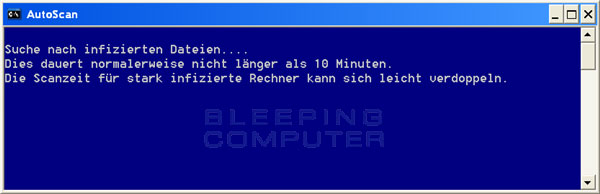 hm, also das Ding ist wieder komplett eingefroren. Geändert von caiffi (15.05.2011 um 12:29 Uhr) |
| | #9 |
| /// Malware-holic       | Leider auch TR/Kazy.mekml.1 - nach Malwarebytes keine Besserung in Sicht ok, lösche mal combofix. gehe jetzt auf die download seite, wähle einen der download links. mache jetzt nen rechtsklick und wähle ziehl speichern unter. jetzt siehst du das fenster zum dateien abspeichern. unter datei name steht: combofix.exe dies komplett löschen. schreibe: 34567.com enter datei wird gespeichert, erneut im abgesicherten modus ausführen bitte
__________________ -Verdächtige mails bitte an uns zur Analyse weiterleiten: markusg.trojaner-board@web.de Weiterleiten Anleitung: http://markusg.trojaner-board.de Mails bitte vorerst nach obiger Anleitung an markusg.trojaner-board@web.de Weiterleiten Wenn Ihr uns unterstützen möchtet |
| | #10 |
 | Leider auch TR/Kazy.mekml.1 - nach Malwarebytes keine Besserung in Sicht leider wieder das Gleiche. PC friert wie oben auch ein |
| | #11 |
| /// Malware-holic       | Leider auch TR/Kazy.mekml.1 - nach Malwarebytes keine Besserung in Sicht
__________________ -Verdächtige mails bitte an uns zur Analyse weiterleiten: markusg.trojaner-board@web.de Weiterleiten Anleitung: http://markusg.trojaner-board.de Mails bitte vorerst nach obiger Anleitung an markusg.trojaner-board@web.de Weiterleiten Wenn Ihr uns unterstützen möchtet |
| | #12 |
 | Leider auch TR/Kazy.mekml.1 - nach Malwarebytes keine Besserung in Sicht bitteschön: Code:
ATTFilter GMER 1.0.15.15627 - hxxp://www.gmer.net
Rootkit scan 2011-05-15 13:19:42
Windows 5.1.2600 Service Pack 3 Harddisk0\DR0 -> \Device\Ide\IdeDeviceP0T0L0-3 TOSHIBA_MK4019GAX rev.FA004B
Running: jjtcvp45.exe; Driver: C:\DOKUME~1\ADMINI~1\LOKALE~1\Temp\pxdyqpod.sys
---- System - GMER 1.0.15 ----
SSDT F8B1D2BE ZwCreateKey
SSDT F8B1D2B4 ZwCreateThread
SSDT F8B1D2C3 ZwDeleteKey
SSDT F8B1D2CD ZwDeleteValueKey
SSDT F8B1D2D2 ZwLoadKey
SSDT F8B1D2A0 ZwOpenProcess
SSDT F8B1D2A5 ZwOpenThread
SSDT F8B1D2DC ZwReplaceKey
SSDT F8B1D2D7 ZwRestoreKey
SSDT F8B1D2C8 ZwSetValueKey
SSDT F8B1D2AF ZwTerminateProcess
---- Devices - GMER 1.0.15 ----
AttachedDevice \Driver\Kbdclass \Device\KeyboardClass0 SynTP.sys (Synaptics Touchpad Driver/Synaptics, Inc.)
AttachedDevice \Driver\Kbdclass \Device\KeyboardClass1 SynTP.sys (Synaptics Touchpad Driver/Synaptics, Inc.)
AttachedDevice \Driver\Tcpip \Device\Tcp fssfltr_tdi.sys (Family Safety Filter Driver (TDI)/Microsoft Corporation)
AttachedDevice \FileSystem\Fastfat \Fat fltmgr.sys (Microsoft Filesystem Filter Manager/Microsoft Corporation)
---- Registry - GMER 1.0.15 ----
Reg HKLM\SOFTWARE\Microsoft\Windows NT\CurrentVersion\Windows@DeviceNotSelectedTimeout 15
Reg HKLM\SOFTWARE\Microsoft\Windows NT\CurrentVersion\Windows@GDIProcessHandleQuota 10000
Reg HKLM\SOFTWARE\Microsoft\Windows NT\CurrentVersion\Windows@Spooler yes
Reg HKLM\SOFTWARE\Microsoft\Windows NT\CurrentVersion\Windows@swapdisk
Reg HKLM\SOFTWARE\Microsoft\Windows NT\CurrentVersion\Windows@TransmissionRetryTimeout 90
Reg HKLM\SOFTWARE\Microsoft\Windows NT\CurrentVersion\Windows@USERProcessHandleQuota 10000
---- EOF - GMER 1.0.15 ----
|
| | #13 |
| /// Malware-holic       | Leider auch TR/Kazy.mekml.1 - nach Malwarebytes keine Besserung in Sicht welche probleme gibts noch außer der 2 instalationen im moment?
__________________ -Verdächtige mails bitte an uns zur Analyse weiterleiten: markusg.trojaner-board@web.de Weiterleiten Anleitung: http://markusg.trojaner-board.de Mails bitte vorerst nach obiger Anleitung an markusg.trojaner-board@web.de Weiterleiten Wenn Ihr uns unterstützen möchtet |
| | #14 |
 | Leider auch TR/Kazy.mekml.1 - nach Malwarebytes keine Besserung in Sicht nunja, die Dateien waren ja mit dem Trokaner infiziert. Nun scheint dieser ja weg zu sein, aber die Dateien sind halt nicht zu sehen. Sie sind versteckt und unter Start ==> Programme steht auch nichts |
| | #15 |
| /// Malware-holic       | Leider auch TR/Kazy.mekml.1 - nach Malwarebytes keine Besserung in Sicht
__________________ -Verdächtige mails bitte an uns zur Analyse weiterleiten: markusg.trojaner-board@web.de Weiterleiten Anleitung: http://markusg.trojaner-board.de Mails bitte vorerst nach obiger Anleitung an markusg.trojaner-board@web.de Weiterleiten Wenn Ihr uns unterstützen möchtet |
 |
| Themen zu Leider auch TR/Kazy.mekml.1 - nach Malwarebytes keine Besserung in Sicht |
| administrator, anti-malware, bearbeitung, booten, code, dateien, desktop, disabletaskmgr, einstellungen, explorer, hintergrund, install, laptop, laufwerk, laufwerk c, malwarebytes, microsoft, neustart, programme, recovery, software, system, system volume information, trojan.fakealert, trojaner, version, warum, wichtig, _restore |