
 |
| |||||||
Plagegeister aller Art und deren Bekämpfung: Antimalware doctor eingefangenWindows 7 Wenn Du nicht sicher bist, ob Du dir Malware oder Trojaner eingefangen hast, erstelle hier ein Thema. Ein Experte wird sich mit weiteren Anweisungen melden und Dir helfen die Malware zu entfernen oder Unerwünschte Software zu deinstallieren bzw. zu löschen. Bitte schildere dein Problem so genau wie möglich. Sollte es ein Trojaner oder Viren Problem sein wird ein Experte Dir bei der Beseitigug der Infektion helfen. |
 |
| | #1 |
 | Antimalware doctor eingefangen Hallo ihr Lieben, ich bin neu hier und habe gleich ein Problem: Ich habe mir nun schon zum zweiten Mal einen Trojaner in Form des "antimalware doctor" eingefangen! Als ich ihn das erste mal auf meinem Computer (Windows Vista) hatte, habe ich ihn durch Installation von PC Tools Spyware Doctor, Ausführung der Suche und Entfernung der Infizierungen vernichten können. Jetzt hab ich ihn mir aber auch auf meinem Laptop (Windows 7) eingefangen und mir scheint es, dass es sich diesmal um eine hartnäckigere Version handelt. Zunächst einmal will ich sagen, dass der Virus verhindert, dass ich mit dem Laptop ins Internet gehen oder sonst irgendein Programm öffnen kann. Auch den Task-Manager konnte ich nicht mehr öffnen. Der Virus schließt die Programme sofort wieder. Nun aber zu meinem Vorgehen: Zu allererst habe ich mithilfe eines USB-Sticks auch auf meinem Laptop PC Tools Spyware Doctor installiert, die Suche durchführen lassen und alle Infizierungen entfernen lassen (seltsamerweise wurde das nicht vom Virus geblockt). Doch leider hat es nicht funktioniert. Der Virus ist immernoch da, auch wenn PC Tools Spyware Doctor keine Infizierungen mehr findet und ich kann immernoch keine Programme, Internet, etc. von meinem Laptop aus öffnen. Dann habe ich ein wenig recherchiert und versucht rkill.com anzuwenden. Doch auch nach Umbenennung der Datei, konnte ich sie nicht ausführen, weil der Virus sie jedes Mal wieder geschlossen hat. Nun weiß ich nicht, was ich noch machen soll. Ich wäre im Grunde auch bereit, den Laptop wieder auf Auslieferungsstatus zu bringen, doch leider habe ich nur sehr wenig Ahnung von Computern und bräuchte wahrscheinlich selbst dabei Hilfe. Ich hab hier im Forum was von Malwarebytes gelesen, aber kann mich daran erinnern, dass ich das beim ersten Versuch auch mal installiert habe, aber für die Entfernung der Infizierungen letztendlich hätte Geld bezahlen müssen. Da ich allerdings schon eine Anti-Malware-Software habe, weiß ich nicht, ob das was bringen würde!? Bitte helft mir. Fliege am Dienstag in den Urlaub und wollte eigentlich meinen Laptop mitnehmen. Aber so bringt das natürlich nichts!!  Liebe Grüße, eure Ballerina |
| | #2 |
| /// Malwareteam     | Antimalware doctor eingefangen Eine Bereinigung ist mitunter mit viel Arbeit für Dich verbunden.
Hinweis: Ich kann Dir niemals eine Garantie geben, dass ich auch alles finde. Eine Formatierung ist meist der Schnellere und immer der sicherste Weg. Solltest Du Dich für eine Bereinigung entscheiden, arbeite solange mit, bis dir jemand vom Team sagt, dass Du clean bist. Vista und Win7 User Alle Tools mit Rechtsklick "als Administrator ausführen" starten. Schritt 1 Combofix darf ausschließlich ausgeführt werden, wenn ein Kompetenzler dies ausdrücklich empfohlen hat!Lade ComboFix von einem der unten aufgeführten Links herunter. Du musst diese umbenennen, bevor Du es auf den Desktop speicherst. Speichere ComboFix auf deinen Desktop.**NB: Es ist wichtig, das ComboFix.exe auf dem Desktop gespeichert wird**  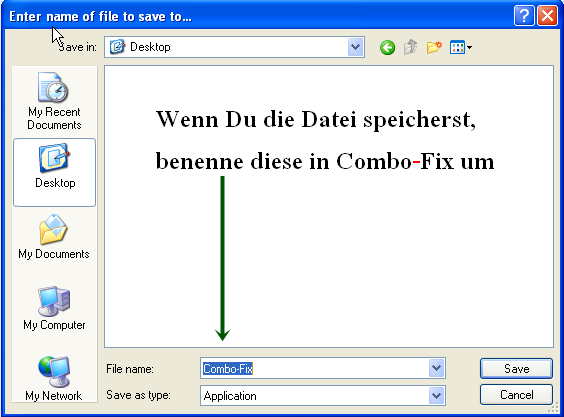
|
| | #3 |
 | Antimalware doctor eingefangen Wie bei den meisten Anwendungen kommt folge Fehlermeldung (hervorgerufen durch den Virus):
__________________"Application cannot be executed. The file combo-fix.exe is infected. Do you want to activate your antivirus software now?" Anschließend wird das Programm wieder geschlossen, bevor es überhaupt richtig öffnen konnte. (Noch mal dazu: Ich kann mit dem Laptop immoment nicht ins Internet, sodass ich alle Programme erst auf meinem Computer runterladen kann, um sie dann via USB-Stick auszuführen. Aber ich hab das Programm auf dem Laptop auch auf dem Desktop abgespeichert...) |
| | #4 |
| /// Malwareteam     | Antimalware doctor eingefangen Schritt 1 Proxy deaktivieren IE => Extras => Internetoptionen => Verbindungen => Lan-Einstellungen Haken bei Proxyserver für LAN verwenden und Proxyserver für lokale Adressen umgehen entfernen Firefox => Extras => Einstellungen => Erweitert => Netzwerk => Einstellungen. Dort unter Verbindungs-Einstellungen => Kein Proxy anhaken. Ergibt sich daraus schon eine Verbesserung? |
| | #5 |
 | Antimalware doctor eingefangen Also das hab ich jetzt gemacht, aber bis jetzt hab ich noch keine Verbesserung feststellen können. Weder läuft das Programm jetzt, noch komme ich ins Internet. Zur Information: Wenn ich den IE aufmache, steht auf der Seite: "Internet Explorer Warning - visting this web site may harm your computer! Most likely causes: - The website contains exploits that can launch a malicious code on your computer - Suspicious network activity detected - There might be an active spyware running on you computer What you can try: - Purchase for secure Internet surfing (Recommended). - Check your computer for viruses and malware. More information" (Die unterstrichenen Sachen sind Links zu der Seite, wo man das angebliche Antiviren-Programm kaufen kann) Ich verzweifle langsam...  |
| | #6 | |
| /// Malwareteam     | Antimalware doctor eingefangen Schritt 1 Zitat:
Hier noch eine umbenannte rkill Datei Falls es geklappt hat dann fahre hier fort: Schritt 2 Nun versuche mit Malwarebytes zu scannen. |
| | #7 |
 | Antimalware doctor eingefangen Also ich habs zwar vorher auch schon als Administrator ausgeführt, aber es grade mit deiner Datei noch mal versucht. Aber auch hier wird das Programm sofort wieder geschlossen und es folgt folgende Fehlermeldung: "Application cannot be executed. The file combo-fix.exe is infected. Do you want to activate your antivirus software now?" Das Problem ist, dass dieser blöde Viren jegliche Anwendung, etc., die ich versuche auszuführen, sofort beendet...   |
| | #8 |
| /// Malwareteam     | Antimalware doctor eingefangen Drucke dir die Anleitung gegebenfalls aus  Downloade Dir bitte OTH ( by Oldtimer ) und speichere die Datei auf dem Desktop. Firefox User: Mit Rechtsklick auf OTH und "speichern als" downloaden.
Tut er das nicht klicke in OTH auf Reboot Poste mir die Logfile von Malwarebytes Starte Malwarebytes--> Reiter Scan-Berichte--> klick auf den aktuellsten Bericht--> es öffnet sich automatisch ein Text-Dokument. Sollte Malwarebytes nach dem Reboot nicht starten, teile mir das bitte mit. |
| | #9 |
 | Antimalware doctor eingefangen Auch bei diesem Programm hindert mich der Virus daran, das Programm zu öffnen. Anschileßend taucht wieder die allbekannte Fehlermeldung auf... |
| | #10 |
| /// Malwareteam     | Antimalware doctor eingefangen Und rkill hast Du auch im abgesicherten Modus durchgeführt? |
| | #11 |
 | Antimalware doctor eingefangen Heyhey - eine Erfolgserlebnis: Im abgesicherten Modus funktioniert rkill  Jetzt scannt Malwarebytes grade im Quickscan alles durch. Allerdings auch noch im abgesicherten Modus oder soll ich dafür wieder in den normalen Modus zurück?! Sobald das Ergebnis da ist, post ich es. |
| | #12 |
 | Antimalware doctor eingefangen Und hier kommt auch schon das Ergebnis: Malwarebytes' Anti-Malware 1.46 Malwarebytes Datenbank Version: 4052 Windows 6.1.7600 (Safe Mode) Internet Explorer 8.0.7600.16385 14.08.2010 19:34:43 mbam-log-2010-08-14 (19-34-43).txt Art des Suchlaufs: Quick-Scan Durchsuchte Objekte: 114632 Laufzeit: 4 Minute(n), 7 Sekunde(n) Infizierte Speicherprozesse: 0 Infizierte Speichermodule: 0 Infizierte Registrierungsschlüssel: 0 Infizierte Registrierungswerte: 0 Infizierte Dateiobjekte der Registrierung: 0 Infizierte Verzeichnisse: 0 Infizierte Dateien: 2 Infizierte Speicherprozesse: (Keine bösartigen Objekte gefunden) Infizierte Speichermodule: (Keine bösartigen Objekte gefunden) Infizierte Registrierungsschlüssel: (Keine bösartigen Objekte gefunden) Infizierte Registrierungswerte: (Keine bösartigen Objekte gefunden) Infizierte Dateiobjekte der Registrierung: (Keine bösartigen Objekte gefunden) Infizierte Verzeichnisse: (Keine bösartigen Objekte gefunden) Infizierte Dateien: C:\Users\Hella\AppData\Roaming\Microsoft\Internet Explorer\Quick Launch\Antimalware Doctor.lnk (Rogue.AntimalwareDoctor) -> No action taken. C:\Users\Hella\Desktop\eXplorer.exe (Heuristics.Reserved.Word.Exploit) -> No action taken. |
| | #13 |
| /// Malwareteam     | Antimalware doctor eingefangen Ja dann versuche nun einmal OTL im Normalmodus: Systemscan mit OTL Lade Dir bitte OTL von Oldtimer herunter und speichere es auf Deinem Desktop.
|
| | #14 |
 | Antimalware doctor eingefangen Ich konnte es wieder nur im abgesicherten Modus durchführen. Hier kommen die Ergebnisse: Extras.txt: Code:
ATTFilter OTL Extras logfile created on: 14.08.2010 20:15:37 - Run 1
OTL by OldTimer - Version 3.2.9.1 Folder = C:\Users\Hella\Desktop
Home Premium Edition (Version = 6.1.7600) - Type = NTWorkstation
Internet Explorer (Version = 8.0.7600.16385)
Locale: 00000407 | Country: Deutschland | Language: DEU | Date Format: dd.MM.yyyy
3,00 Gb Total Physical Memory | 3,00 Gb Available Physical Memory | 80,00% Memory free
6,00 Gb Paging File | 6,00 Gb Available in Paging File | 90,00% Paging File free
Paging file location(s): ?:\pagefile.sys [binary data]
%SystemDrive% = C: | %SystemRoot% = C:\Windows | %ProgramFiles% = C:\Program Files
Drive C: | 424,66 Gb Total Space | 358,30 Gb Free Space | 84,37% Space Free | Partition Type: NTFS
Drive D: | 40,00 Gb Total Space | 30,29 Gb Free Space | 75,72% Space Free | Partition Type: NTFS
E: Drive not present or media not loaded
F: Drive not present or media not loaded
Drive G: | 979,70 Mb Total Space | 803,94 Mb Free Space | 82,06% Space Free | Partition Type: FAT
H: Drive not present or media not loaded
I: Drive not present or media not loaded
Computer Name: HELLA-PC
Current User Name: Hella
Logged in as Administrator.
Current Boot Mode: SafeMode
Scan Mode: Current user
Company Name Whitelist: Off
Skip Microsoft Files: Off
File Age = 30 Days
Output = Minimal
========== Extra Registry (SafeList) ==========
========== File Associations ==========
[HKEY_LOCAL_MACHINE\SOFTWARE\Classes\<extension>]
.cpl [@ = cplfile] -- C:\Windows\System32\control.exe (Microsoft Corporation)
.hlp [@ = hlpfile] -- C:\Windows\winhlp32.exe (Microsoft Corporation)
========== Shell Spawning ==========
[HKEY_LOCAL_MACHINE\SOFTWARE\Classes\<key>\shell\[command]\command]
batfile [open] -- "%1" %*
cmdfile [open] -- "%1" %*
comfile [open] -- "%1" %*
cplfile [cplopen] -- %SystemRoot%\System32\control.exe "%1",%* (Microsoft Corporation)
exefile [open] -- "%1" %*
helpfile [open] -- Reg Error: Key error.
hlpfile [open] -- %SystemRoot%\winhlp32.exe %1 (Microsoft Corporation)
htmlfile [edit] -- "C:\Program Files\Microsoft Office\Office12\msohtmed.exe" %1 (Microsoft Corporation)
htmlfile [print] -- "C:\Program Files\Microsoft Office\Office12\msohtmed.exe" /p %1 (Microsoft Corporation)
inffile [install] -- %SystemRoot%\System32\InfDefaultInstall.exe "%1" (Microsoft Corporation)
piffile [open] -- "%1" %*
regfile [merge] -- Reg Error: Key error.
scrfile [config] -- "%1"
scrfile [install] -- rundll32.exe desk.cpl,InstallScreenSaver %l (Microsoft Corporation)
scrfile [open] -- "%1" /S
txtfile [edit] -- Reg Error: Key error.
Unknown [openas] -- %SystemRoot%\system32\rundll32.exe %SystemRoot%\system32\shell32.dll,OpenAs_RunDLL %1
Directory [cmd] -- cmd.exe /s /k pushd "%V" (Microsoft Corporation)
Directory [find] -- %SystemRoot%\Explorer.exe (Microsoft Corporation)
Directory [OneNote.Open] -- C:\PROGRA~1\MICROS~3\Office12\ONENOTE.EXE "%L" (Microsoft Corporation)
Folder [open] -- %SystemRoot%\Explorer.exe (Microsoft Corporation)
Folder [explore] -- Reg Error: Value error.
Drive [find] -- %SystemRoot%\Explorer.exe (Microsoft Corporation)
========== Security Center Settings ==========
[HKEY_LOCAL_MACHINE\SOFTWARE\Microsoft\Security Center]
"cval" = 0
[HKEY_LOCAL_MACHINE\SOFTWARE\Microsoft\Security Center\Monitoring]
[HKEY_LOCAL_MACHINE\SOFTWARE\Microsoft\Security Center\Svc]
"VistaSp1" = Reg Error: Unknown registry data type -- File not found
"AntiVirusOverride" = 0
"AntiSpywareOverride" = 0
"FirewallOverride" = 0
[HKEY_LOCAL_MACHINE\SYSTEM\CurrentControlSet\Services\SharedAccess\Parameters\FirewallPolicy\DomainProfile]
"DisableNotifications" = 0
"EnableFirewall" = 1
[HKEY_LOCAL_MACHINE\SYSTEM\CurrentControlSet\Services\SharedAccess\Parameters\FirewallPolicy\StandardProfile]
"DisableNotifications" = 0
"EnableFirewall" = 1
========== Authorized Applications List ==========
========== HKEY_LOCAL_MACHINE Uninstall List ==========
[HKEY_LOCAL_MACHINE\SOFTWARE\Microsoft\Windows\CurrentVersion\Uninstall]
"_{ADDBE07D-95B8-4789-9C76-187FFF9624B4}" = CorelDRAW Essential Edition 3
"{002D9D5E-29BA-3E6D-9BC4-3D7D6DBC735C}" = Microsoft Visual C++ 2008 ATL Update kb973924 - x86 9.0.30729.4148
"{01FB4998-33C4-4431-85ED-079E3EEFE75D}" = CyberLink YouCam
"{17FE44E2-D21A-4F0C-BE49-798A8FBC374E}" = Sibelius 6
"{18455581-E099-4BA8-BC6B-F34B2F06600C}" = Google Toolbar for Internet Explorer
"{1F1C2DFC-2D24-3E06-BCB8-725134ADF989}" = Microsoft Visual C++ 2008 Redistributable - x86 9.0.30729.4148
"{205C6BDD-7B73-42DE-8505-9A093F35A238}" = Windows Live-Uploadtool
"{22B775E7-6C42-4FC5-8E10-9A5E3257BD94}" = MSVCRT
"{2318C2B1-4965-11d4-9B18-009027A5CD4F}" = Google Toolbar for Internet Explorer
"{26A24AE4-039D-4CA4-87B4-2F83216018FF}" = Java(TM) 6 Update 18
"{2BA722D1-48D1-406E-9123-8AE5431D63EF}" = Windows Live Fotogalerie
"{3108C217-BE83-42E4-AE9E-A56A2A92E549}" = Atheros Communications Inc.(R) AR81Family Gigabit/Fast Ethernet Driver
"{39D0E034-1042-4905-BECB-5502909FCB7C}" = Microsoft Works
"{3B4E636E-9D65-4D67-BA61-189800823F52}" = Windows Live Communications Platform
"{3C3901C5-3455-3E0A-A214-0B093A5070A6}" = Microsoft .NET Framework 4 Client Profile
"{3E29EE6C-963A-4aae-86C1-DC237C4A49FC}" = Intel(R) Rapid Storage Technology
"{3E6F0CAD-EE38-42A5-9EEA-AE17A55BF2D4}" = Firebird SQL Server - MAGIX Edition
"{3EFEF049-23D4-4B46-8903-4592FEA51018}" = Windows Live Movie Maker
"{41E654A9-26D0-4EAC-854B-0FA824FFFABB}" = Windows Live Messenger
"{4A03706F-666A-4037-7777-5F2748764D10}" = Java Auto Updater
"{4CBA3D4C-8F51-4D60-B27E-F6B641C571E7}" = Microsoft Search Enhancement Pack
"{51C7AD07-C3F6-4635-8E8A-231306D810FE}" = Cisco LEAP Module
"{52B97218-98CB-4B8B-9283-D213C85E1AA4}" = Windows Live Anmelde-Assistent
"{57F0ED40-8F11-41AA-B926-4A66D0D1A9CC}" = Microsoft Office Live Add-in 1.3
"{5FC68772-6D56-41C6-9DF1-24E868198AE6}" = Windows Live Call
"{64BF0187-F3D2-498B-99EA-163AF9AE6EC9}" = Cisco EAP-FAST Module
"{65153EA5-8B6E-43B6-857B-C6E4FC25798A}" = Intel(R) Management Engine Components
"{70B7A167-0B88-445D-A3EA-97C73AA88CAC}" = Windows Live Toolbar
"{7210BCFE-ED8D-4261-8537-81B5A4BDFA2A}" = Rosetta Stone V3
"{7299052b-02a4-4627-81f2-1818da5d550d}" = Microsoft Visual C++ 2005 Redistributable
"{76618402-179D-4699-A66B-D351C59436BC}" = Windows Live Sync
"{770657D0-A123-3C07-8E44-1C83EC895118}" = Microsoft Visual C++ 2005 ATL Update kb973923 - x86 8.0.50727.4053
"{89F4137D-6C26-4A84-BDB8-2E5A4BB71E00}" = Microsoft Silverlight
"{8A74E887-8F0F-4017-AF53-CBA42211AAA5}" = Microsoft Sync Framework Runtime Native v1.0 (x86)
"{90120000-0016-0407-0000-0000000FF1CE}" = Microsoft Office Excel MUI (German) 2007
"{90120000-0016-0407-0000-0000000FF1CE}_HOMESTUDENTR_{9BD40163-B95D-4B07-8991-0AB775B6D88B}" = Microsoft Office 2007 Service Pack 2 (SP2)
"{90120000-0018-0407-0000-0000000FF1CE}" = Microsoft Office PowerPoint MUI (German) 2007
"{90120000-0018-0407-0000-0000000FF1CE}_HOMESTUDENTR_{9BD40163-B95D-4B07-8991-0AB775B6D88B}" = Microsoft Office 2007 Service Pack 2 (SP2)
"{90120000-001B-0407-0000-0000000FF1CE}" = Microsoft Office Word MUI (German) 2007
"{90120000-001B-0407-0000-0000000FF1CE}_HOMESTUDENTR_{9BD40163-B95D-4B07-8991-0AB775B6D88B}" = Microsoft Office 2007 Service Pack 2 (SP2)
"{90120000-001F-0407-0000-0000000FF1CE}" = Microsoft Office Proof (German) 2007
"{90120000-001F-0407-0000-0000000FF1CE}_HOMESTUDENTR_{A0516415-ED61-419A-981D-93596DA74165}" = Microsoft Office Proofing Tools 2007 Service Pack 2 (SP2)
"{90120000-001F-0409-0000-0000000FF1CE}" = Microsoft Office Proof (English) 2007
"{90120000-001F-0409-0000-0000000FF1CE}_HOMESTUDENTR_{ABDDE972-355B-4AF1-89A8-DA50B7B5C045}" = Microsoft Office Proofing Tools 2007 Service Pack 2 (SP2)
"{90120000-001F-040C-0000-0000000FF1CE}" = Microsoft Office Proof (French) 2007
"{90120000-001F-040C-0000-0000000FF1CE}_HOMESTUDENTR_{F580DDD5-8D37-4998-968E-EBB76BB86787}" = Microsoft Office Proofing Tools 2007 Service Pack 2 (SP2)
"{90120000-001F-0410-0000-0000000FF1CE}" = Microsoft Office Proof (Italian) 2007
"{90120000-001F-0410-0000-0000000FF1CE}_HOMESTUDENTR_{322296D4-1EAE-4030-9FBC-D2787EB25FA2}" = Microsoft Office Proofing Tools 2007 Service Pack 2 (SP2)
"{90120000-0020-0407-0000-0000000FF1CE}" = Compatibility Pack für 2007 Office System
"{90120000-002C-0407-0000-0000000FF1CE}" = Microsoft Office Proofing (German) 2007
"{90120000-006E-0407-0000-0000000FF1CE}" = Microsoft Office Shared MUI (German) 2007
"{90120000-006E-0407-0000-0000000FF1CE}_HOMESTUDENTR_{26454C26-D259-4543-AA60-3189E09C5F76}" = Microsoft Office 2007 Service Pack 2 (SP2)
"{90120000-00A1-0407-0000-0000000FF1CE}" = Microsoft Office OneNote MUI (German) 2007
"{90120000-00A1-0407-0000-0000000FF1CE}_HOMESTUDENTR_{9BD40163-B95D-4B07-8991-0AB775B6D88B}" = Microsoft Office 2007 Service Pack 2 (SP2)
"{91120000-002F-0000-0000-0000000FF1CE}" = Microsoft Office Home and Student 2007
"{91120000-002F-0000-0000-0000000FF1CE}_HOMESTUDENTR_{0B36C6D6-F5D8-4EAF-BF94-4376A230AD5B}" = Microsoft Office 2007 Service Pack 2 (SP2)
"{91120000-002F-0000-0000-0000000FF1CE}_HOMESTUDENTR_{3D019598-7B59-447A-80AE-815B703B84FF}" = Security Update for Microsoft Office system 2007 (972581)
"{95120000-00AF-0407-0000-0000000FF1CE}" = Microsoft Office PowerPoint Viewer 2007 (German)
"{95120000-00B9-0409-0000-0000000FF1CE}" = Microsoft Application Error Reporting
"{96AE7E41-E34E-47D0-AC07-1091A8127911}" = Realtek USB 2.0 Card Reader
"{981029E0-7FC9-4CF3-AB39-6F133621921A}" = Skype Toolbars
"{9A25302D-30C0-39D9-BD6F-21E6EC160475}" = Microsoft Visual C++ 2008 Redistributable - x86 9.0.30729.17
"{9D3D8C60-A55F-4fed-B2B9-173F09590E16}" = REALTEK Wireless LAN Driver
"{A062A15F-9CAC-4B88-98DF-87628A0BD721}" = Corel MediaOne
"{A334F1BA-0A1D-4ED6-B4F9-4066157CA15D}" = DE
"{A8516AC9-AAF1-47F9-9766-03E2D4CDBCF8}" = CyberLink PowerDVD 9
"{A92DAB39-4E2C-4304-9AB6-BC44E68B55E2}" = Google Update Helper
"{AB770FDE-8087-4C98-9A85-BD64262C104C}" = Medion Home Cinema
"{AC76BA86-7AD7-1031-7B44-A93000000001}" = Adobe Reader 9.3 - Deutsch
"{ADDBE07D-95B8-4789-9C76-187FFF9624B4}" = CorelDRAW Essential Edition 3
"{B2544A03-10D0-4E5E-BA69-0362FFC20D18}" = OGA Notifier 2.0.0048.0
"{B7A0CE06-068E-11D6-97FD-0050BACBF861}" = CyberLink PowerProducer
"{BAC80EF3-E106-4AEA-8C57-F217F9BC7358}" = Microsoft SQL Server 2005 Compact Edition [DEU]
"{BD64AF4A-8C80-4152-AD77-FCDDF05208AB}" = Microsoft Sync Framework Services Native v1.0 (x86)
"{C4D738F7-996A-4C81-B8FA-C4E26D767E41}" = Windows Live Mail
"{C59C179C-668D-49A9-B6EA-0121CCFC1243}" = CyberLink LabelPrint
"{CB099890-1D5F-11D5-9EA9-0050BAE317E1}" = CyberLink PowerDirector
"{D0846526-66DD-4DC9-A02C-98F9A2806812}" = Launch Manager V1.5.0.8
"{D103C4BA-F905-437A-8049-DB24763BBE36}" = Skype™ 4.2
"{D36DD326-7280-11D8-97C8-000129760CBE}" = CyberLink PhotoNow
"{E0A4805D-280A-4DD7-9E74-3A5F85E302A1}" = Windows Live Writer
"{E2DFE069-083E-4631-9B6C-43C48E991DE5}" = Junk Mail filter update
"{E3D04529-6EDB-11D8-A372-0050BAE317E1}" = CyberLink PowerDVD Copy
"{E50AE784-FABE-46DA-A1F8-7B6B56DCB22E}" = Microsoft Office Suite Activation Assistant
"{ED5776D5-59B4-46B7-AF81-5F2D94D7C640}" = Cisco PEAP Module
"{F0B430D1-B6AA-473D-9B06-AA3DD01FD0B8}" = Microsoft SQL Server 2005 Compact Edition [ENU]
"{F0E12BBA-AD66-4022-A453-A1C8A0C4D570}" = Microsoft Choice Guard
"{F0E3AD40-2BBD-4360-9C76-B9AC9A5886EA}" = Intel(R) Graphics Media Accelerator Driver
"{F132AF7F-7BCA-4EDE-8A7C-958108FE7DBC}" = Realtek High Definition Audio Driver
"{F428D0FB-765D-40EB-BDD8-A1E7F5C597FA}" = Update Manager
"{F750C986-5310-3A5A-95F8-4EC71C8AC01C}" = Microsoft .NET Framework 4 Client Profile DEU Language Pack
"{F8FF18EE-264A-43FD-B2F6-5EAD40798C2F}" = Windows Live Essentials
"Adobe Flash Player ActiveX" = Adobe Flash Player 10 ActiveX
"Adobe Flash Player Plugin" = Adobe Flash Player 10 Plugin
"ALDI Süd Foto Manager Free D" = ALDI Süd Foto Manager Free
"ALDI Süd Foto Service D" = ALDI Süd Foto Service
"Aldi Süd Fotoservice_is1" = Aldi Süd Fotoservice
"ALDI SÜD Mah Jong" = ALDI SÜD Mah Jong
"ALDI Süd Online Druck Service D" = ALDI Süd Online Druck Service
"Avira AntiVir Desktop" = Avira AntiVir Personal - Free Antivirus
"HOMESTUDENTR" = Microsoft Office Home and Student 2007
"InstallShield_{01FB4998-33C4-4431-85ED-079E3EEFE75D}" = CyberLink YouCam
"InstallShield_{A8516AC9-AAF1-47F9-9766-03E2D4CDBCF8}" = CyberLink PowerDVD 9
"InstallShield_{AB770FDE-8087-4C98-9A85-BD64262C104C}" = Medion Home Cinema
"InstallShield_{B7A0CE06-068E-11D6-97FD-0050BACBF861}" = CyberLink PowerProducer
"InstallShield_{C59C179C-668D-49A9-B6EA-0121CCFC1243}" = CyberLink LabelPrint
"InstallShield_{CB099890-1D5F-11D5-9EA9-0050BAE317E1}" = CyberLink PowerDirector
"InstallShield_{D36DD326-7280-11D8-97C8-000129760CBE}" = CyberLink PhotoNow
"Malwarebytes' Anti-Malware_is1" = Malwarebytes' Anti-Malware
"MEDION Fotos auf CD & DVD SE Sued D" = MEDION Fotos auf CD & DVD SE Sued
"Microsoft .NET Framework 4 Client Profile" = Microsoft .NET Framework 4 Client Profile
"Microsoft .NET Framework 4 Client Profile DEU Language Pack" = Microsoft .NET Framework 4 Client Profile DEU Language Pack
"NVIDIA Drivers" = NVIDIA Drivers
"PowerISO" = PowerISO
"Spyware Doctor" = Spyware Doctor 7.0
"SynTPDeinstKey" = Synaptics Pointing Device Driver
"TVWiz" = Intel(R) TV Wizard
"uTorrent" = µTorrent
"WinLiveSuite_Wave3" = Windows Live Essentials
========== Last 10 Event Log Errors ==========
[ Application Events ]
Error - 04.08.2010 11:01:48 | Computer Name = Hella-PC | Source = SideBySide | ID = 16842811
Description = Fehler beim Generieren des Aktivierungskontextes für "c:\program files\microsoft\search
enhancement pack\search helper\sepsearchhelperie.dll". Fehler in Manifest- oder
Richtliniendatei "c:\program files\microsoft\search enhancement pack\search helper\sepsearchhelperie.dll"
in Zeile 2. Ungültige XML-Syntax.
Error - 06.08.2010 05:18:47 | Computer Name = Hella-PC | Source = SideBySide | ID = 16842811
Description = Fehler beim Generieren des Aktivierungskontextes für "c:\program files\microsoft\search
enhancement pack\search helper\sepsearchhelperie.dll". Fehler in Manifest- oder
Richtliniendatei "c:\program files\microsoft\search enhancement pack\search helper\sepsearchhelperie.dll"
in Zeile 2. Ungültige XML-Syntax.
Error - 07.08.2010 05:04:07 | Computer Name = Hella-PC | Source = Google Update | ID = 20
Description =
Error - 09.08.2010 15:14:20 | Computer Name = Hella-PC | Source = SideBySide | ID = 16842811
Description = Fehler beim Generieren des Aktivierungskontextes für "c:\program files\microsoft\search
enhancement pack\search helper\sepsearchhelperie.dll". Fehler in Manifest- oder
Richtliniendatei "c:\program files\microsoft\search enhancement pack\search helper\sepsearchhelperie.dll"
in Zeile 2. Ungültige XML-Syntax.
Error - 10.08.2010 05:49:55 | Computer Name = Hella-PC | Source = SideBySide | ID = 16842811
Description = Fehler beim Generieren des Aktivierungskontextes für "c:\program files\microsoft\search
enhancement pack\search helper\sepsearchhelperie.dll". Fehler in Manifest- oder
Richtliniendatei "c:\program files\microsoft\search enhancement pack\search helper\sepsearchhelperie.dll"
in Zeile 2. Ungültige XML-Syntax.
Error - 12.08.2010 11:55:01 | Computer Name = Hella-PC | Source = SideBySide | ID = 16842811
Description = Fehler beim Generieren des Aktivierungskontextes für "c:\program files\microsoft\search
enhancement pack\search helper\sepsearchhelperie.dll". Fehler in Manifest- oder
Richtliniendatei "c:\program files\microsoft\search enhancement pack\search helper\sepsearchhelperie.dll"
in Zeile 2. Ungültige XML-Syntax.
Error - 13.08.2010 14:04:05 | Computer Name = Hella-PC | Source = Google Update | ID = 20
Description =
Error - 14.08.2010 05:14:33 | Computer Name = Hella-PC | Source = Application Error | ID = 1000
Description = Name der fehlerhaften Anwendung: Explorer.EXE, Version: 6.1.7600.16450,
Zeitstempel: 0x4aeba271 Name des fehlerhaften Moduls: SHELL32.dll, Version: 6.1.7600.16644,
Zeitstempel: 0x4c4ee5ad Ausnahmecode: 0xc0000005 Fehleroffset: 0x0039fce2 ID des fehlerhaften
Prozesses: 0xa98 Startzeit der fehlerhaften Anwendung: 0x01cb3b16548da951 Pfad der
fehlerhaften Anwendung: C:\Windows\Explorer.EXE Pfad des fehlerhaften Moduls: C:\Windows\system32\SHELL32.dll
Berichtskennung:
59704f57-a784-11df-a858-00262df01f30
Error - 14.08.2010 05:33:48 | Computer Name = Hella-PC | Source = VSS | ID = 8194
Description =
Error - 14.08.2010 10:32:49 | Computer Name = Hella-PC | Source = SideBySide | ID = 16842811
Description = Fehler beim Generieren des Aktivierungskontextes für "c:\program files\microsoft\search
enhancement pack\search helper\sepsearchhelperie.dll". Fehler in Manifest- oder
Richtliniendatei "c:\program files\microsoft\search enhancement pack\search helper\sepsearchhelperie.dll"
in Zeile 2. Ungültige XML-Syntax.
[ System Events ]
Error - 14.08.2010 14:15:03 | Computer Name = Hella-PC | Source = DCOM | ID = 10005
Description =
Error - 14.08.2010 14:15:03 | Computer Name = Hella-PC | Source = DCOM | ID = 10005
Description =
Error - 14.08.2010 14:15:03 | Computer Name = Hella-PC | Source = Service Control Manager | ID = 7001
Description = Der Dienst "Netzwerklistendienst" ist vom Dienst "NLA (Network Location
Awareness)" abhängig, der aufgrund folgenden Fehlers nicht gestartet wurde: %%1068
Error - 14.08.2010 14:15:04 | Computer Name = Hella-PC | Source = Service Control Manager | ID = 7001
Description = Der Dienst "Netzwerklistendienst" ist vom Dienst "NLA (Network Location
Awareness)" abhängig, der aufgrund folgenden Fehlers nicht gestartet wurde: %%1068
Error - 14.08.2010 14:15:05 | Computer Name = Hella-PC | Source = Service Control Manager | ID = 7001
Description = Der Dienst "Netzwerklistendienst" ist vom Dienst "NLA (Network Location
Awareness)" abhängig, der aufgrund folgenden Fehlers nicht gestartet wurde: %%1068
Error - 14.08.2010 14:15:05 | Computer Name = Hella-PC | Source = Service Control Manager | ID = 7001
Description = Der Dienst "Netzwerklistendienst" ist vom Dienst "NLA (Network Location
Awareness)" abhängig, der aufgrund folgenden Fehlers nicht gestartet wurde: %%1068
Error - 14.08.2010 14:15:05 | Computer Name = Hella-PC | Source = Service Control Manager | ID = 7001
Description = Der Dienst "Netzwerklistendienst" ist vom Dienst "NLA (Network Location
Awareness)" abhängig, der aufgrund folgenden Fehlers nicht gestartet wurde: %%1068
Error - 14.08.2010 14:15:05 | Computer Name = Hella-PC | Source = Service Control Manager | ID = 7001
Description = Der Dienst "Netzwerklistendienst" ist vom Dienst "NLA (Network Location
Awareness)" abhängig, der aufgrund folgenden Fehlers nicht gestartet wurde: %%1068
Error - 14.08.2010 14:15:05 | Computer Name = Hella-PC | Source = Service Control Manager | ID = 7001
Description = Der Dienst "Netzwerklistendienst" ist vom Dienst "NLA (Network Location
Awareness)" abhängig, der aufgrund folgenden Fehlers nicht gestartet wurde: %%1068
Error - 14.08.2010 14:15:06 | Computer Name = Hella-PC | Source = Service Control Manager | ID = 7001
Description = Der Dienst "Netzwerklistendienst" ist vom Dienst "NLA (Network Location
Awareness)" abhängig, der aufgrund folgenden Fehlers nicht gestartet wurde: %%1068
< End of report >
Code:
ATTFilter OTL logfile created on: 14.08.2010 20:15:37 - Run 1 OTL by OldTimer - Version 3.2.9.1 Folder = C:\Users\Hella\Desktop Home Premium Edition (Version = 6.1.7600) - Type = NTWorkstation Internet Explorer (Version = 8.0.7600.16385) Locale: 00000407 | Country: Deutschland | Language: DEU | Date Format: dd.MM.yyyy 3,00 Gb Total Physical Memory | 3,00 Gb Available Physical Memory | 80,00% Memory free 6,00 Gb Paging File | 6,00 Gb Available in Paging File | 90,00% Paging File free Paging file location(s): ?:\pagefile.sys [binary data] %SystemDrive% = C: | %SystemRoot% = C:\Windows | %ProgramFiles% = C:\Program Files Drive C: | 424,66 Gb Total Space | 358,30 Gb Free Space | 84,37% Space Free | Partition Type: NTFS Drive D: | 40,00 Gb Total Space | 30,29 Gb Free Space | 75,72% Space Free | Partition Type: NTFS E: Drive not present or media not loaded F: Drive not present or media not loaded Drive G: | 979,70 Mb Total Space | 803,94 Mb Free Space | 82,06% Space Free | Partition Type: FAT H: Drive not present or media not loaded I: Drive not present or media not loaded Computer Name: HELLA-PC Current User Name: Hella Logged in as Administrator. Current Boot Mode: SafeMode Scan Mode: Current user Company Name Whitelist: Off Skip Microsoft Files: Off File Age = 30 Days Output = Minimal ========== Processes (SafeList) ========== PRC - C:\Users\Hella\Desktop\OTL.exe (OldTimer Tools) PRC - C:\Windows\explorer.exe (Microsoft Corporation) ========== Modules (SafeList) ========== MOD - C:\Users\Hella\Desktop\OTL.exe (OldTimer Tools) MOD - C:\Windows\System32\sspicli.dll (Microsoft Corporation) MOD - C:\Windows\System32\sechost.dll (Microsoft Corporation) MOD - C:\Windows\System32\samcli.dll (Microsoft Corporation) MOD - C:\Windows\System32\profapi.dll (Microsoft Corporation) MOD - C:\Windows\System32\netutils.dll (Microsoft Corporation) MOD - C:\Windows\System32\KernelBase.dll (Microsoft Corporation) MOD - C:\Windows\System32\devobj.dll (Microsoft Corporation) MOD - C:\Windows\System32\cryptbase.dll (Microsoft Corporation) MOD - C:\Windows\System32\cfgmgr32.dll (Microsoft Corporation) MOD - C:\Windows\System32\msscript.ocx (Microsoft Corporation) MOD - C:\Windows\winsxs\x86_microsoft.windows.common-controls_6595b64144ccf1df_6.0.7600.16385_none_421189da2b7fabfc\comctl32.dll (Microsoft Corporation) ========== Win32 Services (SafeList) ========== SRV - (FLEXnet Licensing Service) -- C:\Program Files\Common Files\Macrovision Shared\FLEXnet Publisher\FNPLicensingService.exe (Macrovision Europe Ltd.) SRV - (AntiVirService) -- C:\Program Files\Avira\AntiVir Desktop\avguard.exe (Avira GmbH) SRV - (clr_optimization_v4.0.30319_32) -- C:\Windows\Microsoft.NET\Framework\v4.0.30319\mscorsvw.exe (Microsoft Corporation) SRV - (sdCoreService) -- C:\Programme\Spyware Doctor\pctsSvc.exe (PC Tools) SRV - (sdAuxService) -- C:\Programme\Spyware Doctor\pctsAuxs.exe (PC Tools) SRV - (AntiVirSchedulerService) -- C:\Program Files\Avira\AntiVir Desktop\sched.exe (Avira GmbH) SRV - (UNS) Intel(R) -- C:\Program Files\Intel\Intel(R) Management Engine Components\UNS\UNS.exe (Intel Corporation) SRV - (LMS) Intel(R) -- C:\Programme\Intel\Intel(R) Management Engine Components\LMS\LMS.exe (Intel Corporation) SRV - (WisLMSvc) -- C:\Program Files\Launch Manager\WisLMSvc.exe (Wistron Corp.) SRV - (IAStorDataMgrSvc) Intel(R) -- C:\Program Files\Intel\Intel(R) Rapid Storage Technology\IAStorDataMgrSvc.exe (Intel Corporation) SRV - (WwanSvc) -- C:\Windows\System32\wwansvc.dll (Microsoft Corporation) SRV - (WbioSrvc) -- C:\Windows\System32\wbiosrvc.dll (Microsoft Corporation) SRV - (Power) -- C:\Windows\System32\umpo.dll (Microsoft Corporation) SRV - (Themes) -- C:\Windows\System32\themeservice.dll (Microsoft Corporation) SRV - (sppuinotify) -- C:\Windows\System32\sppuinotify.dll (Microsoft Corporation) SRV - (RpcEptMapper) -- C:\Windows\System32\RpcEpMap.dll (Microsoft Corporation) SRV - (SensrSvc) -- C:\Windows\System32\sensrsvc.dll (Microsoft Corporation) SRV - (PNRPsvc) -- C:\Windows\System32\pnrpsvc.dll (Microsoft Corporation) SRV - (p2pimsvc) -- C:\Windows\System32\pnrpsvc.dll (Microsoft Corporation) SRV - (HomeGroupProvider) -- C:\Windows\System32\provsvc.dll (Microsoft Corporation) SRV - (PNRPAutoReg) -- C:\Windows\System32\pnrpauto.dll (Microsoft Corporation) SRV - (WinDefend) -- C:\Programme\Windows Defender\MpSvc.dll (Microsoft Corporation) SRV - (HomeGroupListener) -- C:\Windows\System32\ListSvc.dll (Microsoft Corporation) SRV - (FontCache) -- C:\Windows\System32\FntCache.dll (Microsoft Corporation) SRV - (Dhcp) -- C:\Windows\System32\dhcpcore.dll (Microsoft Corporation) SRV - (defragsvc) -- C:\Windows\System32\defragsvc.dll (Microsoft Corporation) SRV - (BDESVC) -- C:\Windows\System32\bdesvc.dll (Microsoft Corporation) SRV - (AxInstSV) ActiveX-Installer (AxInstSV) -- C:\Windows\System32\AxInstSv.dll (Microsoft Corporation) SRV - (AppIDSvc) -- C:\Windows\System32\appidsvc.dll (Microsoft Corporation) SRV - (sppsvc) -- C:\Windows\System32\sppsvc.exe (Microsoft Corporation) SRV - (SeaPort) -- C:\Program Files\Microsoft\Search Enhancement Pack\SeaPort\SeaPort.exe (Microsoft Corporation) SRV - (Fabs) -- C:\Program Files\Common Files\MAGIX Services\Database\bin\FABS.exe (MAGIX AG) SRV - (FirebirdServerMAGIXInstance) -- C:\Program Files\Common Files\MAGIX Services\Database\bin\fbserver.exe (MAGIX®) SRV - (ProtexisLicensing) -- C:\Windows\System32\PSIService.exe () ========== Driver Services (SafeList) ========== DRV - (USBCCID) -- C:\Windows\System32\DRIVERS\RtsUCcid.sys File not found DRV - (RtsUIR) -- C:\Windows\System32\DRIVERS\Rts516xIR.sys File not found DRV - (SCDEmu) -- C:\Windows\System32\drivers\scdemu.sys (PowerISO Computing, Inc.) DRV - (PCTCore) -- C:\Windows\system32\drivers\PCTCore.sys (PC Tools) DRV - (avipbb) -- C:\Windows\System32\drivers\avipbb.sys (Avira GmbH) DRV - (avgntflt) -- C:\Windows\System32\drivers\avgntflt.sys (Avira GmbH) DRV - (nvlddmkm) -- C:\Windows\System32\drivers\nvlddmkm.sys (NVIDIA Corporation) DRV - (IntcAzAudAddService) Service for Realtek HD Audio (WDM) -- C:\Windows\System32\drivers\RTKVHDA.sys (Realtek Semiconductor Corp.) DRV - (rtl8192se) -- C:\Windows\System32\drivers\rtl8192se.sys (Realtek Semiconductor Corporation ) DRV - (KSecPkg) -- C:\Windows\System32\Drivers\ksecpkg.sys (Microsoft Corporation) DRV - (SynTP) -- C:\Windows\system32\DRIVERS\SynTP.sys (Synaptics Incorporated) DRV - (igfx) -- C:\Windows\System32\drivers\igdkmd32.sys (Intel Corporation) DRV - (L1C) -- C:\Windows\System32\drivers\L1C62x86.sys (Atheros Communications, Inc.) DRV - (IntcDAud) Intel(R) -- C:\Windows\System32\drivers\IntcDAud.sys (Intel(R) Corporation) DRV - (Impcd) -- C:\Windows\system32\DRIVERS\Impcd.sys (Intel Corporation) DRV - (iaStor) -- C:\Windows\system32\DRIVERS\iaStor.sys (Intel Corporation) DRV - (HECI) Intel(R) -- C:\Windows\system32\DRIVERS\HECI.sys (Intel Corporation) DRV - (RSUSBSTOR) -- C:\Windows\System32\Drivers\RtsUStor.sys (Realtek Semiconductor Corp.) DRV - (cmdide) -- C:\Windows\system32\DRIVERS\cmdide.sys (CMD Technology, Inc.) DRV - (adpahci) -- C:\Windows\system32\DRIVERS\adpahci.sys (Adaptec, Inc.) DRV - (adp94xx) -- C:\Windows\system32\DRIVERS\adp94xx.sys (Adaptec, Inc.) DRV - (amdsbs) -- C:\Windows\system32\DRIVERS\amdsbs.sys (AMD Technologies Inc.) DRV - (adpu320) -- C:\Windows\system32\DRIVERS\adpu320.sys (Adaptec, Inc.) DRV - (arcsas) -- C:\Windows\system32\DRIVERS\arcsas.sys (Adaptec, Inc.) DRV - (amdsata) -- C:\Windows\system32\DRIVERS\amdsata.sys (Advanced Micro Devices) DRV - (arc) -- C:\Windows\system32\DRIVERS\arc.sys (Adaptec, Inc.) DRV - (amdxata) -- C:\Windows\system32\DRIVERS\amdxata.sys (Advanced Micro Devices) DRV - (aliide) -- C:\Windows\system32\DRIVERS\aliide.sys (Acer Laboratories Inc.) DRV - (nvstor) -- C:\Windows\system32\DRIVERS\nvstor.sys (NVIDIA Corporation) DRV - (nvraid) -- C:\Windows\system32\DRIVERS\nvraid.sys (NVIDIA Corporation) DRV - (nfrd960) -- C:\Windows\system32\DRIVERS\nfrd960.sys (IBM Corporation) DRV - (LSI_SAS) -- C:\Windows\system32\DRIVERS\lsi_sas.sys (LSI Corporation) DRV - (iaStorV) -- C:\Windows\system32\DRIVERS\iaStorV.sys (Intel Corporation) DRV - (MegaSR) -- C:\Windows\system32\DRIVERS\MegaSR.sys (LSI Corporation, Inc.) DRV - (LSI_SCSI) -- C:\Windows\system32\DRIVERS\lsi_scsi.sys (LSI Corporation) DRV - (LSI_FC) -- C:\Windows\system32\DRIVERS\lsi_fc.sys (LSI Corporation) DRV - (LSI_SAS2) -- C:\Windows\system32\DRIVERS\lsi_sas2.sys (LSI Corporation) DRV - (iirsp) -- C:\Windows\system32\DRIVERS\iirsp.sys (Intel Corp./ICP vortex GmbH) DRV - (megasas) -- C:\Windows\system32\DRIVERS\megasas.sys (LSI Corporation) DRV - (hwpolicy) -- C:\Windows\System32\drivers\hwpolicy.sys (Microsoft Corporation) DRV - (elxstor) -- C:\Windows\system32\DRIVERS\elxstor.sys (Emulex) DRV - (aic78xx) -- C:\Windows\system32\DRIVERS\djsvs.sys (Adaptec, Inc.) DRV - (HpSAMD) -- C:\Windows\system32\DRIVERS\HpSAMD.sys (Hewlett-Packard Company) DRV - (FsDepends) -- C:\Windows\System32\drivers\fsdepends.sys (Microsoft Corporation) DRV - (vsmraid) -- C:\Windows\system32\DRIVERS\vsmraid.sys (VIA Technologies Inc.,Ltd) DRV - (vhdmp) -- C:\Windows\system32\DRIVERS\vhdmp.sys (Microsoft Corporation) DRV - (vdrvroot) -- C:\Windows\system32\DRIVERS\vdrvroot.sys (Microsoft Corporation) DRV - (WIMMount) -- C:\Windows\System32\drivers\wimmount.sys (Microsoft Corporation) DRV - (viaide) -- C:\Windows\system32\DRIVERS\viaide.sys (VIA Technologies, Inc.) DRV - (ql2300) -- C:\Windows\system32\DRIVERS\ql2300.sys (QLogic Corporation) DRV - (rdyboost) -- C:\Windows\System32\drivers\rdyboost.sys (Microsoft Corporation) DRV - (ql40xx) -- C:\Windows\system32\DRIVERS\ql40xx.sys (QLogic Corporation) DRV - (SiSRaid4) -- C:\Windows\system32\DRIVERS\sisraid4.sys (Silicon Integrated Systems) DRV - (pcw) -- C:\Windows\System32\drivers\pcw.sys (Microsoft Corporation) DRV - (SiSRaid2) -- C:\Windows\system32\DRIVERS\SiSRaid2.sys (Silicon Integrated Systems Corp.) DRV - (stexstor) -- C:\Windows\system32\DRIVERS\stexstor.sys (Promise Technology) DRV - (CNG) -- C:\Windows\System32\Drivers\cng.sys (Microsoft Corporation) DRV - (Brserid) Brother MFC-Seriellschnittstellentreiber (WDM) -- C:\Windows\System32\Drivers\Brserid.sys (Brother Industries Ltd.) DRV - (rdpbus) -- C:\Windows\system32\DRIVERS\rdpbus.sys (Microsoft Corporation) DRV - (RDPREFMP) -- C:\Windows\System32\drivers\RDPREFMP.sys (Microsoft Corporation) DRV - (RasAgileVpn) WAN Miniport (IKEv2) -- C:\Windows\System32\drivers\agilevpn.sys (Microsoft Corporation) DRV - (WfpLwf) -- C:\Windows\System32\drivers\wfplwf.sys (Microsoft Corporation) DRV - (NdisCap) -- C:\Windows\System32\drivers\ndiscap.sys (Microsoft Corporation) DRV - (vwififlt) -- C:\Windows\System32\drivers\vwififlt.sys (Microsoft Corporation) DRV - (vwifibus) -- C:\Windows\System32\drivers\vwifibus.sys (Microsoft Corporation) DRV - (1394ohci) -- C:\Windows\system32\DRIVERS\1394ohci.sys (Microsoft Corporation) DRV - (UmPass) -- C:\Windows\system32\DRIVERS\umpass.sys (Microsoft Corporation) DRV - (mshidkmdf) -- C:\Windows\System32\drivers\mshidkmdf.sys (Microsoft Corporation) DRV - (MTConfig) -- C:\Windows\system32\DRIVERS\MTConfig.sys (Microsoft Corporation) DRV - (CompositeBus) -- C:\Windows\system32\DRIVERS\CompositeBus.sys (Microsoft Corporation) DRV - (AppID) -- C:\Windows\system32\drivers\appid.sys (Microsoft Corporation) DRV - (scfilter) -- C:\Windows\System32\drivers\scfilter.sys (Microsoft Corporation) DRV - (discache) -- C:\Windows\System32\drivers\discache.sys (Microsoft Corporation) DRV - (HidBatt) -- C:\Windows\system32\DRIVERS\HidBatt.sys (Microsoft Corporation) DRV - (AcpiPmi) -- C:\Windows\system32\DRIVERS\acpipmi.sys (Microsoft Corporation) DRV - (AmdPPM) -- C:\Windows\system32\DRIVERS\amdppm.sys (Microsoft Corporation) DRV - (hcw85cir) -- C:\Windows\system32\drivers\hcw85cir.sys (Hauppauge Computer Works, Inc.) DRV - (BrUsbMdm) Brother MFC-nur-Fax-Modem (USB) -- C:\Windows\System32\Drivers\BrUsbMdm.sys (Brother Industries Ltd.) DRV - (BrUsbSer) Brother MFC-WDM-Treiber (USB,seriell) -- C:\Windows\System32\Drivers\BrUsbSer.sys (Brother Industries Ltd.) DRV - (BrSerWdm) Brother WDM-Treiber (seriell) -- C:\Windows\System32\Drivers\BrSerWdm.sys (Brother Industries Ltd.) DRV - (BrFiltLo) -- C:\Windows\system32\DRIVERS\BrFiltLo.sys (Brother Industries, Ltd.) DRV - (BrFiltUp) -- C:\Windows\system32\DRIVERS\BrFiltUp.sys (Brother Industries, Ltd.) DRV - (b57nd60x) -- C:\Windows\System32\drivers\b57nd60x.sys (Broadcom Corporation) DRV - (ebdrv) -- C:\Windows\system32\DRIVERS\evbdx.sys (Broadcom Corporation) DRV - (b06bdrv) -- C:\Windows\system32\DRIVERS\bxvbdx.sys (Broadcom Corporation) DRV - (ssmdrv) -- C:\Windows\System32\drivers\ssmdrv.sys (Avira GmbH) ========== Standard Registry (SafeList) ========== ========== Internet Explorer ========== IE - HKCU\SOFTWARE\Microsoft\Internet Explorer\Main,Default_Page_URL = hxxp://www.aldi.com IE - HKCU\SOFTWARE\Microsoft\Internet Explorer\Main,Default_Secondary_Page_URL = hxxp://medion.msn.com [binary data] IE - HKCU\SOFTWARE\Microsoft\Internet Explorer\Main,SearchDefaultBranded = 1 IE - HKCU\SOFTWARE\Microsoft\Internet Explorer\Main,Start Page = hxxp://www.t-online.de/ IE - HKCU\Software\Microsoft\Windows\CurrentVersion\Internet Settings: "ProxyEnable" = 1 IE - HKCU\Software\Microsoft\Windows\CurrentVersion\Internet Settings: "ProxyOverride" = <local> IE - HKCU\Software\Microsoft\Windows\CurrentVersion\Internet Settings: "ProxyServer" = http=127.0.0.1:6522 O1 HOSTS File: ([2009.06.10 23:39:37 | 000,000,824 | ---- | M]) - C:\Windows\System32\drivers\etc\hosts O2 - BHO: (no name) - {5C255C8A-E604-49b4-9D64-90988571CECB} - No CLSID value found. O2 - BHO: (Search Helper) - {6EBF7485-159F-4bff-A14F-B9E3AAC4465B} - C:\Programme\Microsoft\Search Enhancement Pack\Search Helper\SEPsearchhelperie.dll (Microsoft Corporation) O2 - BHO: (Windows Live Anmelde-Hilfsprogramm) - {9030D464-4C02-4ABF-8ECC-5164760863C6} - C:\Programme\Common Files\microsoft shared\Windows Live\WindowsLiveLogin.dll (Microsoft Corporation) O2 - BHO: (Google Toolbar Helper) - {AA58ED58-01DD-4d91-8333-CF10577473F7} - C:\Programme\Google\Google Toolbar\GoogleToolbar_32.dll (Google Inc.) O2 - BHO: (Skype add-on for Internet Explorer) - {AE805869-2E5C-4ED4-8F7B-F1F7851A4497} - C:\Programme\Skype\Toolbars\Internet Explorer\skypeieplugin.dll (Skype Technologies S.A.) O2 - BHO: (Google Toolbar Notifier BHO) - {AF69DE43-7D58-4638-B6FA-CE66B5AD205D} - C:\Programme\Google\GoogleToolbarNotifier\5.5.5126.1836\swg.dll (Google Inc.) O2 - BHO: (Windows Live Toolbar Helper) - {E15A8DC0-8516-42A1-81EA-DC94EC1ACF10} - C:\Programme\Windows Live\Toolbar\wltcore.dll (Microsoft Corporation) O3 - HKLM\..\Toolbar: (&Windows Live Toolbar) - {21FA44EF-376D-4D53-9B0F-8A89D3229068} - C:\Programme\Windows Live\Toolbar\wltcore.dll (Microsoft Corporation) O3 - HKLM\..\Toolbar: (Google Toolbar) - {2318C2B1-4965-11d4-9B18-009027A5CD4F} - C:\Programme\Google\Google Toolbar\GoogleToolbar_32.dll (Google Inc.) O3 - HKCU\..\Toolbar\WebBrowser: (&Windows Live Toolbar) - {21FA44EF-376D-4D53-9B0F-8A89D3229068} - C:\Programme\Windows Live\Toolbar\wltcore.dll (Microsoft Corporation) O3 - HKCU\..\Toolbar\WebBrowser: (Google Toolbar) - {2318C2B1-4965-11D4-9B18-009027A5CD4F} - C:\Programme\Google\Google Toolbar\GoogleToolbar_32.dll (Google Inc.) O4 - HKLM..\Run: [avgnt] C:\Program Files\Avira\AntiVir Desktop\avgnt.exe (Avira GmbH) O4 - HKLM..\Run: [HotkeyApp] C:\Program Files\Launch Manager\HotkeyApp.exe (Wistron) O4 - HKLM..\Run: [ISTray] C:\Program Files\Spyware Doctor\pctsTray.exe (PC Tools) O4 - HKLM..\Run: [LMgrOSD] C:\Program Files\Launch Manager\OSDCtrl.exe File not found O4 - HKLM..\Run: [LMgrVolOSD] C:\Program Files\Launch Manager\OSD.exe (Wistron Corp.) O4 - HKLM..\Run: [NvCplDaemon] C:\Windows\System32\NvCpl.DLL (NVIDIA Corporation) O4 - HKLM..\Run: [PDVD9LanguageShortcut] C:\Program Files\CyberLink\PowerDVD9\Language\Language.exe (CyberLink Corp.) O4 - HKLM..\Run: [PWRISOVM.EXE] C:\Programme\PowerISO\PWRISOVM.EXE (PowerISO Computing, Inc.) O4 - HKLM..\Run: [RtHDVBg] C:\Program Files\Realtek\Audio\HDA\RtHDVBg.exe (Realtek Semiconductor) O4 - HKLM..\Run: [RtHDVCpl] C:\Program Files\Realtek\Audio\HDA\RtHDVCpl.exe (Realtek Semiconductor) O4 - HKLM..\Run: [UCam_Menu] C:\Program Files\CyberLink\YouCam\MUITransfer\MUIStartMenu.exe (CyberLink Corp.) O4 - HKLM..\Run: [Wbutton] C:\Program Files\Launch Manager\Wbutton.exe (Wistron Corp.) O4 - HKCU..\Run: [dgbjytbt] C:\Users\Hella\AppData\Local\nqftqrgrk\vcbjrpishdw.exe () O4 - HKCU..\Run: [pxfnafkk] C:\Users\Hella\AppData\Local\geqtqstsa\vcroqypshdw.exe () O6 - HKLM\SOFTWARE\Microsoft\Windows\CurrentVersion\policies\System: ConsentPromptBehaviorAdmin = 5 O6 - HKLM\SOFTWARE\Microsoft\Windows\CurrentVersion\policies\System: ConsentPromptBehaviorUser = 3 O8 - Extra context menu item: Google Sidewiki... - C:\Program Files\Google\Google Toolbar\Component\GoogleToolbarDynamic_mui_en_89D8574934B26AC4.dll (Google Inc.) O8 - Extra context menu item: Nach Microsoft E&xel exportieren - C:\Programme\Microsoft Office\Office12\EXCEL.EXE (Microsoft Corporation) O9 - Extra Button: eBay - Der weltweite Online-Marktplatz - {0B65DCC9-1740-43dc-B19C-4F309FB6A6CA} - File not found O9 - Extra 'Tools' menuitem : eBay - {0B65DCC9-1740-43dc-B19C-4F309FB6A6CA} - File not found O9 - Extra Button: In Blog veröffentlichen - {219C3416-8CB2-491a-A3C7-D9FCDDC9D600} - C:\Programme\Windows Live\Writer\WriterBrowserExtension.dll (Microsoft Corporation) O9 - Extra 'Tools' menuitem : In Windows Live Writer in Blog veröffentliche&n - {219C3416-8CB2-491a-A3C7-D9FCDDC9D600} - C:\Programme\Windows Live\Writer\WriterBrowserExtension.dll (Microsoft Corporation) O9 - Extra Button: An OneNote senden - {2670000A-7350-4f3c-8081-5663EE0C6C49} - C:\Programme\Microsoft Office\Office12\ONBttnIE.dll (Microsoft Corporation) O9 - Extra 'Tools' menuitem : An OneNote s&enden - {2670000A-7350-4f3c-8081-5663EE0C6C49} - C:\Programme\Microsoft Office\Office12\ONBttnIE.dll (Microsoft Corporation) O9 - Extra Button: Skype add-on for Internet Explorer - {898EA8C8-E7FF-479B-8935-AEC46303B9E5} - C:\Programme\Skype\Toolbars\Internet Explorer\skypeieplugin.dll (Skype Technologies S.A.) O9 - Extra 'Tools' menuitem : Skype add-on for Internet Explorer - {898EA8C8-E7FF-479B-8935-AEC46303B9E5} - C:\Programme\Skype\Toolbars\Internet Explorer\skypeieplugin.dll (Skype Technologies S.A.) O9 - Extra Button: Research - {92780B25-18CC-41C8-B9BE-3C9C571A8263} - C:\Programme\Microsoft Office\Office12\REFIEBAR.DLL (Microsoft Corporation) O13 - gopher Prefix: missing O16 - DPF: {8AD9C840-044E-11D1-B3E9-00805F499D93} hxxp://java.sun.com/update/1.6.0/jinstall-1_6_0_18-windows-i586.cab (Java Plug-in 1.6.0_18) O16 - DPF: {CAFEEFAC-0016-0000-0018-ABCDEFFEDCBA} hxxp://java.sun.com/update/1.6.0/jinstall-1_6_0_18-windows-i586.cab (Java Plug-in 1.6.0_18) O16 - DPF: {CAFEEFAC-FFFF-FFFF-FFFF-ABCDEFFEDCBA} hxxp://java.sun.com/update/1.6.0/jinstall-1_6_0_18-windows-i586.cab (Java Plug-in 1.6.0_18) O17 - HKLM\System\CCS\Services\Tcpip\Parameters: DhcpNameServer = 192.168.1.1 O18 - Protocol\Handler\livecall {828030A1-22C1-4009-854F-8E305202313F} - C:\Programme\Windows Live\Messenger\msgrapp.14.0.8089.0726.dll (Microsoft Corporation) O18 - Protocol\Handler\ms-help {314111c7-a502-11d2-bbca-00c04f8ec294} - C:\Programme\Common Files\microsoft shared\Help\hxds.dll (Microsoft Corporation) O18 - Protocol\Handler\ms-itss {0A9007C0-4076-11D3-8789-0000F8105754} - C:\Programme\Common Files\microsoft shared\Information Retrieval\msitss.dll (Microsoft Corporation) O18 - Protocol\Handler\msnim {828030A1-22C1-4009-854F-8E305202313F} - C:\Programme\Windows Live\Messenger\msgrapp.14.0.8089.0726.dll (Microsoft Corporation) O18 - Protocol\Handler\skype4com {FFC8B962-9B40-4DFF-9458-1830C7DD7F5D} - C:\Programme\Common Files\Skype\Skype4COM.dll (Skype Technologies) O18 - Protocol\Handler\skype-ie-addon-data {91774881-D725-4E58-B298-07617B9B86A8} - C:\Programme\Skype\Toolbars\Internet Explorer\skypeieplugin.dll (Skype Technologies S.A.) O18 - Protocol\Handler\wlmailhtml {03C514A3-1EFB-4856-9F99-10D7BE1653C0} - C:\Programme\Windows Live\Mail\mailcomm.dll (Microsoft Corporation) O18 - Protocol\Filter\text/xml {807563E5-5146-11D5-A672-00B0D022E945} - C:\Programme\Common Files\microsoft shared\OFFICE12\MSOXMLMF.DLL (Microsoft Corporation) O20 - AppInit_DLLs: (C:\Windows\system32\nvinit.dll) - C:\Windows\System32\nvinit.dll (NVIDIA Corporation) O20 - HKLM Winlogon: Shell - (explorer.exe) - explorer.exe () O20 - HKLM Winlogon: VMApplet - (SystemPropertiesPerformance.exe) - C:\Windows\System32\SystemPropertiesPerformance.exe (Microsoft Corporation) O20 - HKLM Winlogon: VMApplet - (/pagefile) - File not found O20 - Winlogon\Notify\igfxcui: DllName - igfxdev.dll - C:\Windows\System32\igfxdev.dll (Intel Corporation) O21 - SSODL: WebCheck - {E6FB5E20-DE35-11CF-9C87-00AA005127ED} - CLSID or File not found. O30 - LSA: Security Packages - (pku2u) - C:\Windows\System32\pku2u.dll (Microsoft Corporation) O32 - HKLM CDRom: AutoRun - 1 O32 - AutoRun File - [2009.06.10 23:42:20 | 000,000,024 | ---- | M] () - C:\autoexec.bat -- [ NTFS ] O34 - HKLM BootExecute: (autocheck autochk *) - File not found O35 - HKLM\..comfile [open] -- "%1" %* O35 - HKLM\..exefile [open] -- "%1" %* O37 - HKLM\...com [@ = comfile] -- "%1" %* O37 - HKLM\...exe [@ = exefile] -- "%1" %* ========== Files/Folders - Created Within 30 Days ========== [2010.08.14 20:10:51 | 000,574,976 | ---- | C] (OldTimer Tools) -- C:\Users\Hella\Desktop\OTL.exe [2010.08.14 19:28:31 | 000,000,000 | ---D | C] -- C:\Users\Hella\AppData\Roaming\Malwarebytes [2010.08.14 19:28:21 | 000,038,224 | ---- | C] (Malwarebytes Corporation) -- C:\Windows\System32\drivers\mbamswissarmy.sys [2010.08.14 19:28:20 | 000,020,952 | ---- | C] (Malwarebytes Corporation) -- C:\Windows\System32\drivers\mbam.sys [2010.08.14 19:28:20 | 000,000,000 | ---D | C] -- C:\Programme\Malwarebytes' Anti-Malware [2010.08.14 19:28:20 | 000,000,000 | ---D | C] -- C:\ProgramData\Malwarebytes [2010.08.14 19:28:00 | 006,153,648 | ---- | C] (Malwarebytes Corporation ) -- C:\Users\Hella\Desktop\mbam-setup.exe [2010.08.14 19:05:39 | 000,258,560 | ---- | C] (OldTimer Tools) -- C:\Users\Hella\Desktop\OTH.scr [2010.08.14 18:13:12 | 000,000,000 | ---D | C] -- C:\32788R22FWJFW [2010.08.14 14:37:18 | 000,233,136 | ---- | C] (PC Tools) -- C:\Windows\System32\drivers\pctgntdi.sys [2010.08.14 14:37:18 | 000,100,136 | ---- | C] (PC Tools) -- C:\Windows\System32\drivers\pctwfpfilter.sys [2010.08.14 14:37:17 | 000,218,592 | ---- | C] (PC Tools) -- C:\Windows\System32\drivers\PCTCore.sys [2010.08.14 14:37:17 | 000,088,040 | ---- | C] (PC Tools) -- C:\Windows\System32\drivers\PCTAppEvent.sys [2010.08.14 14:37:14 | 000,063,360 | ---- | C] (PC Tools) -- C:\Windows\System32\drivers\pctplsg.sys [2010.08.14 14:37:06 | 000,000,000 | ---D | C] -- C:\Programme\Spyware Doctor [2010.08.14 14:37:06 | 000,000,000 | ---D | C] -- C:\Users\Hella\AppData\Roaming\PC Tools [2010.08.14 14:37:06 | 000,000,000 | ---D | C] -- C:\Programme\Common Files\PC Tools [2010.08.14 14:37:06 | 000,000,000 | ---D | C] -- C:\ProgramData\PC Tools [2010.08.14 11:23:26 | 000,000,000 | ---D | C] -- C:\Users\Hella\AppData\Local\geqtqstsa [2010.08.14 11:23:23 | 000,000,000 | ---D | C] -- C:\Users\Hella\AppData\Local\nqftqrgrk [2010.08.14 11:23:04 | 000,000,000 | ---D | C] -- C:\Users\Hella\AppData\Local\Windows Server [2010.08.14 11:22:59 | 000,000,000 | ---D | C] -- C:\Users\Hella\AppData\Roaming\E6910408B399602DD705E98D4D85E159 [2010.08.13 19:53:20 | 000,000,000 | ---D | C] -- C:\Users\Hella\AppData\Local\Diagnostics [2010.08.11 11:08:44 | 000,197,632 | ---- | C] (Intel(R) Corporation) -- C:\Windows\System32\ir32_32.dll [2010.08.11 11:08:44 | 000,082,944 | ---- | C] (Radius Inc.) -- C:\Windows\System32\iccvid.dll [2010.08.11 11:08:44 | 000,037,376 | ---- | C] (Microsoft Corporation) -- C:\Windows\System32\rtutils.dll [2010.08.11 11:08:41 | 003,955,080 | ---- | C] (Microsoft Corporation) -- C:\Windows\System32\ntkrnlpa.exe [2010.08.11 11:08:41 | 003,899,784 | ---- | C] (Microsoft Corporation) -- C:\Windows\System32\ntoskrnl.exe [2010.08.11 11:08:38 | 001,638,912 | ---- | C] (Microsoft Corporation) -- C:\Windows\System32\mshtml.tlb [2010.08.11 11:08:38 | 000,606,208 | ---- | C] (Microsoft Corporation) -- C:\Windows\System32\mstime.dll [2010.08.11 11:08:38 | 000,381,440 | ---- | C] (Microsoft Corporation) -- C:\Windows\System32\iedkcs32.dll [2010.08.11 11:08:38 | 000,185,856 | ---- | C] (Microsoft Corporation) -- C:\Windows\System32\iepeers.dll [2010.08.11 11:08:38 | 000,176,640 | ---- | C] (Microsoft Corporation) -- C:\Windows\System32\ieui.dll [2010.08.11 11:08:38 | 000,064,512 | ---- | C] (Microsoft Corporation) -- C:\Windows\System32\msfeedsbs.dll [2010.08.11 11:08:38 | 000,048,128 | ---- | C] (Microsoft Corporation) -- C:\Windows\System32\jsproxy.dll [2010.08.11 11:08:38 | 000,012,800 | ---- | C] (Microsoft Corporation) -- C:\Windows\System32\msfeedssync.exe [2010.08.11 11:08:37 | 002,326,016 | ---- | C] (Microsoft Corporation) -- C:\Windows\System32\win32k.sys [2010.08.08 16:10:11 | 000,000,000 | ---D | C] -- C:\ProgramData\Sibelius Software [2010.08.08 16:10:03 | 000,000,000 | ---D | C] -- C:\Users\Hella\AppData\Roaming\Sibelius Software [2010.08.08 16:07:16 | 000,000,000 | ---D | C] -- C:\Users\Hella\Documents\Scores [2010.08.08 16:06:56 | 000,000,000 | ---D | C] -- C:\Programme\Sibelius Software [2010.07.30 23:56:24 | 000,000,000 | ---D | C] -- C:\ProgramData\FLEXnet [2010.07.30 23:06:12 | 000,000,000 | ---D | C] -- C:\Programme\Common Files\Macrovision Shared [2010.07.30 23:05:09 | 000,000,000 | ---D | C] -- C:\Programme\Rosetta Stone [2010.07.30 23:05:09 | 000,000,000 | ---D | C] -- C:\ProgramData\Rosetta Stone [2010.07.30 22:48:48 | 000,000,000 | ---D | C] -- C:\Programme\PowerISO [2010.07.30 22:07:05 | 000,000,000 | ---D | C] -- C:\Users\Hella\Documents\Youcam [2010.07.30 22:07:04 | 000,000,000 | ---D | C] -- C:\Users\Hella\AppData\Roaming\CyberLink [2010.07.30 22:06:59 | 000,000,000 | ---D | C] -- C:\Users\Hella\AppData\Local\CyberLink [2010.07.30 22:06:03 | 000,000,000 | ---D | C] -- C:\Users\Hella\AppData\Roaming\skypePM [2010.07.30 22:06:03 | 000,000,000 | ---D | C] -- C:\Documents and Settings\All Users\Application Data\Skype [2010.07.30 22:06:03 | 000,000,000 | ---D | C] -- C:\Documents and Settings [2010.07.30 22:05:21 | 000,000,000 | ---D | C] -- C:\Users\Hella\AppData\Roaming\Skype [2010.07.30 21:57:53 | 000,000,000 | ---D | C] -- C:\Programme\Common Files\Skype [2010.07.30 21:57:52 | 000,000,000 | R--D | C] -- C:\Programme\Skype [2010.07.30 21:57:51 | 000,000,000 | ---D | C] -- C:\ProgramData\Skype [2010.07.30 19:19:34 | 000,000,000 | ---D | C] -- C:\Programme\uTorrent [2010.07.30 19:18:58 | 000,000,000 | ---D | C] -- C:\Users\Hella\AppData\Roaming\uTorrent [2010.01.18 05:21:20 | 000,004,096 | ---- | C] ( ) -- C:\Windows\System32\IGFXDEVLib.dll ========== Files - Modified Within 30 Days ========== [2010.08.14 20:14:44 | 000,067,584 | --S- | M] () -- C:\Windows\bootstat.dat [2010.08.14 20:14:38 | 2559,467,520 | -HS- | M] () -- C:\hiberfil.sys [2010.08.14 20:13:32 | 000,000,006 | -H-- | M] () -- C:\Windows\tasks\SA.DAT [2010.08.14 20:12:42 | 002,359,296 | -HS- | M] () -- C:\Users\Hella\NTUSER.DAT [2010.08.14 20:12:11 | 000,001,090 | ---- | M] () -- C:\Windows\tasks\GoogleUpdateTaskMachineCore.job [2010.08.14 20:11:21 | 000,009,696 | -H-- | M] () -- C:\Windows\System32\7B296FB0-376B-497e-B012-9C450E1B7327-5P-1.C7483456-A289-439d-8115-601632D005A0 [2010.08.14 20:11:21 | 000,009,696 | -H-- | M] () -- C:\Windows\System32\7B296FB0-376B-497e-B012-9C450E1B7327-5P-0.C7483456-A289-439d-8115-601632D005A0 [2010.08.14 20:11:08 | 001,132,097 | -H-- | M] () -- C:\Users\Hella\AppData\Local\IconCache.db [2010.08.14 20:10:12 | 000,574,976 | ---- | M] (OldTimer Tools) -- C:\Users\Hella\Desktop\OTL.exe [2010.08.14 19:28:23 | 000,000,983 | ---- | M] () -- C:\Users\Public\Desktop\Malwarebytes' Anti-Malware.lnk [2010.08.14 19:26:56 | 006,153,648 | ---- | M] (Malwarebytes Corporation ) -- C:\Users\Hella\Desktop\mbam-setup.exe [2010.08.14 19:04:00 | 000,001,094 | ---- | M] () -- C:\Windows\tasks\GoogleUpdateTaskMachineUA.job [2010.08.14 19:02:04 | 000,258,560 | ---- | M] (OldTimer Tools) -- C:\Users\Hella\Desktop\OTH.scr [2010.08.14 18:40:04 | 000,363,520 | ---- | M] () -- C:\Users\Hella\Desktop\eXplorer.exe [2010.08.14 17:50:46 | 003,816,958 | ---- | M] () -- C:\Users\Hella\Desktop\Combo-Fix.exe [2010.08.14 14:38:59 | 001,498,506 | ---- | M] () -- C:\Windows\System32\PerfStringBackup.INI [2010.08.14 14:38:59 | 000,654,166 | ---- | M] () -- C:\Windows\System32\perfh007.dat [2010.08.14 14:38:59 | 000,616,008 | ---- | M] () -- C:\Windows\System32\perfh009.dat [2010.08.14 14:38:59 | 000,130,006 | ---- | M] () -- C:\Windows\System32\perfc007.dat [2010.08.14 14:38:59 | 000,106,388 | ---- | M] () -- C:\Windows\System32\perfc009.dat [2010.08.14 14:37:18 | 000,002,060 | ---- | M] () -- C:\Users\Public\Desktop\Spyware Doctor.lnk [2010.08.11 17:31:18 | 000,405,728 | ---- | M] () -- C:\Windows\System32\FNTCACHE.DAT [2010.08.08 16:11:21 | 000,115,208 | ---- | M] () -- C:\Users\Hella\AppData\Local\GDIPFONTCACHEV1.DAT [2010.08.08 16:10:11 | 000,000,604 | -H-- | M] () -- C:\Program Files\STLL Notifier [2010.08.08 16:07:26 | 000,000,452 | ---- | M] () -- C:\ProgramData\{17FE44E2-D21A-4F0C-BE49-798A8FBC374E}_WiseFW.ini [2010.08.08 16:07:16 | 000,002,051 | ---- | M] () -- C:\Users\Public\Desktop\Sibelius 6.lnk [2010.07.30 22:55:23 | 000,000,056 | -H-- | M] () -- C:\Documents and Settings\All Users\Application Data\ezsidmv.dat [2010.07.30 22:48:48 | 000,000,969 | ---- | M] () -- C:\Users\Public\Desktop\PowerISO.lnk [2010.07.30 21:57:53 | 000,002,505 | ---- | M] () -- C:\Users\Public\Desktop\Skype.lnk [2010.07.30 19:19:34 | 000,000,917 | ---- | M] () -- C:\Users\Public\Desktop\µTorrent.lnk [2010.07.29 08:30:49 | 000,197,632 | ---- | M] (Intel(R) Corporation) -- C:\Windows\System32\ir32_32.dll [2010.07.29 08:30:34 | 000,082,944 | ---- | M] (Radius Inc.) -- C:\Windows\System32\iccvid.dll ========== Files Created - No Company Name ========== [2010.08.14 19:28:23 | 000,000,983 | ---- | C] () -- C:\Users\Public\Desktop\Malwarebytes' Anti-Malware.lnk [2010.08.14 18:40:42 | 000,363,520 | ---- | C] () -- C:\Users\Hella\Desktop\eXplorer.exe [2010.08.14 17:51:44 | 003,816,958 | ---- | C] () -- C:\Users\Hella\Desktop\Combo-Fix.exe [2010.08.14 14:37:18 | 000,007,387 | ---- | C] () -- C:\Windows\System32\drivers\pctgntdi.cat [2010.08.14 14:37:17 | 000,007,412 | ---- | C] () -- C:\Windows\System32\drivers\PCTAppEvent.cat [2010.08.14 14:37:17 | 000,007,383 | ---- | C] () -- C:\Windows\System32\drivers\pctcore.cat [2010.08.14 14:37:16 | 000,002,060 | ---- | C] () -- C:\Users\Public\Desktop\Spyware Doctor.lnk [2010.08.14 14:37:14 | 000,007,383 | ---- | C] () -- C:\Windows\System32\drivers\pctplsg.cat [2010.08.08 16:10:11 | 000,000,604 | -H-- | C] () -- C:\Programme\STLL Notifier [2010.08.08 16:07:16 | 000,002,051 | ---- | C] () -- C:\Users\Public\Desktop\Sibelius 6.lnk [2010.08.08 16:06:53 | 000,000,452 | ---- | C] () -- C:\ProgramData\{17FE44E2-D21A-4F0C-BE49-798A8FBC374E}_WiseFW.ini [2010.07.30 22:55:23 | 000,000,056 | -H-- | C] () -- C:\Documents and Settings\All Users\Application Data\ezsidmv.dat [2010.07.30 22:48:48 | 000,000,969 | ---- | C] () -- C:\Users\Public\Desktop\PowerISO.lnk [2010.07.30 21:57:53 | 000,002,505 | ---- | C] () -- C:\Users\Public\Desktop\Skype.lnk [2010.07.30 19:19:34 | 000,000,917 | ---- | C] () -- C:\Users\Public\Desktop\µTorrent.lnk [2010.01.18 05:32:31 | 000,120,200 | ---- | C] () -- C:\Windows\System32\DLLDEV32i.dll [2010.01.14 06:47:52 | 000,140,288 | ---- | C] () -- C:\Windows\System32\igfxtvcx.dll [2010.01.14 06:31:04 | 000,208,896 | ---- | C] () -- C:\Windows\System32\iglhsip32.dll [2010.01.14 06:31:04 | 000,143,360 | ---- | C] () -- C:\Windows\System32\iglhcp32.dll [2009.08.03 16:07:42 | 000,403,816 | ---- | C] () -- C:\Windows\System32\OGACheckControl.dll [2009.07.14 01:51:43 | 000,073,728 | ---- | C] () -- C:\Windows\System32\BthpanContextHandler.dll [2009.07.14 01:42:10 | 000,064,000 | ---- | C] () -- C:\Windows\System32\BWContextHandler.dll ========== LOP Check ========== [2010.08.14 11:34:03 | 000,000,000 | ---D | M] -- C:\Users\Hella\AppData\Roaming\E6910408B399602DD705E98D4D85E159 [2010.08.14 17:35:19 | 000,000,000 | ---D | M] -- C:\Users\Hella\AppData\Roaming\uTorrent [2009.07.14 06:53:46 | 000,029,860 | ---- | M] () -- C:\Windows\Tasks\SCHEDLGU.TXT ========== Purity Check ========== ========== Alternate Data Streams ========== @Alternate Data Stream - 180 bytes -> C:\ProgramData\Temp:DFC5A2B2 @Alternate Data Stream - 122 bytes -> C:\ProgramData\Temp:C8B8CEBD < End of report > |
| | #15 |
| /// Malwareteam     | Antimalware doctor eingefangen Schritt 1 Fixen mit OTL
Code:
ATTFilter :OTL
IE - HKCU\Software\Microsoft\Windows\CurrentVersion\Internet Settings: "ProxyServer" = http=127.0.0.1:6522
O2 - BHO: (no name) - {5C255C8A-E604-49b4-9D64-90988571CECB} - No CLSID value found.
O4 - HKCU..\Run: [dgbjytbt] C:\Users\Hella\AppData\Local\nqftqrgrk\vcbjrpishdw.exe ()
O4 - HKCU..\Run: [pxfnafkk] C:\Users\Hella\AppData\Local\geqtqstsa\vcroqypshdw.exe ()
[2010.08.14 11:23:26 | 000,000,000 | ---D | C] -- C:\Users\Hella\AppData\Local\geqtqstsa
[2010.08.14 11:23:23 | 000,000,000 | ---D | C] -- C:\Users\Hella\AppData\Local\nqftqrgrk
[2010.08.14 11:23:04 | 000,000,000 | ---D | C] -- C:\Users\Hella\AppData\Local\Windows Server
[2010.08.14 11:22:59 | 000,000,000 | ---D | C] -- C:\Users\Hella\AppData\Roaming\E6910408B399602DD705E98D4D85E159
@Alternate Data Stream - 180 bytes -> C:\ProgramData\Temp:DFC5A2B2
@Alternate Data Stream - 122 bytes -> C:\ProgramData\Temp:C8B8CEBD
:Commands
[purity]
[emptytemp]
Schritt 2 Nun sollte es wieder im Normalmodus gehen. Führe also einmal Combofix nach der Anleitung aus. |
 |
| Themen zu Antimalware doctor eingefangen |
| antimalware, bereit, computer, computern, datei, entfernen, erste mal, forum, geblockt, geld, geld bezahlen, installation, internet, keine programme, laptop, malwarebytes, neu, pc tools spyware doctor, problem, programm, programme, rkill.com, spyware, spyware doctor, suche, task-manager, trojaner, virus, vista, wenig ahnung, windows, windows vista |