
 |
| |||||||
Log-Analyse und Auswertung: Win10: Plötzlicher Absturz, Meldung über "abSunset", Rechner ist langsamerWindows 7 Wenn Du Dir einen Trojaner eingefangen hast oder ständig Viren Warnungen bekommst, kannst Du hier die Logs unserer Diagnose Tools zwecks Auswertung durch unsere Experten posten. Um Viren und Trojaner entfernen zu können, muss das infizierte System zuerst untersucht werden: Erste Schritte zur Hilfe. Beachte dass ein infiziertes System nicht vertrauenswürdig ist und bis zur vollständigen Entfernung der Malware nicht verwendet werden sollte.XML. |
 |
| | #16 |
  | Win10: Plötzlicher Absturz, Meldung über "abSunset", Rechner ist langsamerCode:
ATTFilter 2018-08-11 11:38 - 2018-08-11 11:38 - 000013312 _____ (Microsoft Corporation) C:\WINDOWS\system32\TetheringIeProvider.dll
2018-08-11 11:38 - 2018-08-11 11:38 - 000013312 _____ (Microsoft Corporation) C:\WINDOWS\system32\sscoreext.dll
2018-08-11 11:38 - 2018-08-11 11:38 - 000013312 _____ (Microsoft Corporation) C:\WINDOWS\system32\oleacchooks.dll
2018-08-11 11:38 - 2018-08-11 11:38 - 000013312 _____ (Microsoft Corporation) C:\WINDOWS\system32\InfDefaultInstall.exe
2018-08-11 11:38 - 2018-08-11 11:38 - 000013312 _____ (Microsoft Corporation) C:\WINDOWS\system32\dstokenclean.exe
2018-08-11 11:38 - 2018-08-11 11:38 - 000013312 _____ (Microsoft Corporation) C:\WINDOWS\system32\Drivers\vmgencounter.sys
2018-08-11 11:38 - 2018-08-11 11:38 - 000013312 _____ (Microsoft Corporation) C:\WINDOWS\system32\Drivers\umpass.sys
2018-08-11 11:38 - 2018-08-11 11:38 - 000013312 _____ (Microsoft Corporation) C:\WINDOWS\system32\Drivers\acpitime.sys
2018-08-11 11:38 - 2018-08-11 11:38 - 000013312 _____ (Microsoft Corporation) C:\WINDOWS\system32\CHxReadingStringIME.dll
2018-08-11 11:38 - 2018-08-11 11:38 - 000013091 _____ C:\WINDOWS\system32\DevModeRunAsUserConfig.msc
2018-08-11 11:38 - 2018-08-11 11:38 - 000012800 _____ (Microsoft Corporation) C:\WINDOWS\SysWOW64\wscproxystub.dll
2018-08-11 11:38 - 2018-08-11 11:38 - 000012800 _____ (Microsoft Corporation) C:\WINDOWS\system32\WSHTCPIP.DLL
2018-08-11 11:38 - 2018-08-11 11:38 - 000012800 _____ (Microsoft Corporation) C:\WINDOWS\system32\wship6.dll
2018-08-11 11:38 - 2018-08-11 11:38 - 000012800 _____ (Microsoft Corporation) C:\WINDOWS\system32\WalletBackgroundServiceProxy.dll
2018-08-11 11:38 - 2018-08-11 11:38 - 000012800 _____ (Microsoft Corporation) C:\WINDOWS\system32\txfw32.dll
2018-08-11 11:38 - 2018-08-11 11:38 - 000012800 _____ (Microsoft Corporation) C:\WINDOWS\system32\RemotePosWorker.exe
2018-08-11 11:38 - 2018-08-11 11:38 - 000012800 _____ (Microsoft Corporation) C:\WINDOWS\system32\pcaevts.dll
2018-08-11 11:38 - 2018-08-11 11:38 - 000012800 _____ (Microsoft Corporation) C:\WINDOWS\system32\netwphelper.dll
2018-08-11 11:38 - 2018-08-11 11:38 - 000012800 _____ (Microsoft Corporation) C:\WINDOWS\system32\Drivers\acpipagr.sys
2018-08-11 11:38 - 2018-08-11 11:38 - 000012800 _____ (Microsoft Corporation) C:\WINDOWS\system32\dllhst3g.exe
2018-08-11 11:38 - 2018-08-11 11:38 - 000012800 _____ (Microsoft Corporation) C:\WINDOWS\system32\apprepapi.dll
2018-08-11 11:38 - 2018-08-11 11:38 - 000012592 _____ (Microsoft Corporation) C:\WINDOWS\system32\spwizres.dll
2018-08-11 11:38 - 2018-08-11 11:38 - 000012592 _____ (Microsoft Corporation) C:\WINDOWS\system32\Drivers\pciide.sys
2018-08-11 11:38 - 2018-08-11 11:38 - 000012432 _____ (Microsoft Corporation) C:\WINDOWS\system32\ttdloader.dll
2018-08-11 11:38 - 2018-08-11 11:38 - 000012288 _____ (Microsoft Corporation) C:\WINDOWS\SysWOW64\usbperf.dll
2018-08-11 11:38 - 2018-08-11 11:38 - 000012288 _____ (Microsoft Corporation) C:\WINDOWS\SysWOW64\panmap.dll
2018-08-11 11:38 - 2018-08-11 11:38 - 000012288 _____ (Microsoft Corporation) C:\WINDOWS\SysWOW64\mmcico.dll
2018-08-11 11:38 - 2018-08-11 11:38 - 000012288 _____ (Microsoft Corporation) C:\WINDOWS\SysWOW64\BamSettingsClient.dll
2018-08-11 11:38 - 2018-08-11 11:38 - 000012288 _____ (Microsoft Corporation) C:\WINDOWS\system32\pacjsworker.exe
2018-08-11 11:38 - 2018-08-11 11:38 - 000012288 _____ (Microsoft Corporation) C:\WINDOWS\system32\msrating.dll
2018-08-11 11:38 - 2018-08-11 11:38 - 000012288 _____ (Microsoft Corporation) C:\WINDOWS\system32\MinstoreEvents.dll
2018-08-11 11:38 - 2018-08-11 11:38 - 000012288 _____ (Microsoft Corporation) C:\WINDOWS\system32\Drivers\mstee.sys
2018-08-11 11:38 - 2018-08-11 11:38 - 000012288 _____ (Microsoft Corporation) C:\WINDOWS\system32\Drivers\mshidumdf.sys
2018-08-11 11:38 - 2018-08-11 11:38 - 000012288 _____ (Microsoft Corporation) C:\WINDOWS\system32\appinfoext.dll
2018-08-11 11:38 - 2018-08-11 11:38 - 000012080 _____ (Microsoft Corporation) C:\WINDOWS\system32\Drivers\volume.sys
2018-08-11 11:38 - 2018-08-11 11:38 - 000012024 _____ (Microsoft Corporation) C:\WINDOWS\system32\Drivers\drmkaud.sys
2018-08-11 11:38 - 2018-08-11 11:38 - 000011776 _____ (Microsoft Corporation) C:\WINDOWS\SysWOW64\wsmplpxy.dll
2018-08-11 11:38 - 2018-08-11 11:38 - 000011776 _____ (Microsoft Corporation) C:\WINDOWS\SysWOW64\WSClient.dll
2018-08-11 11:38 - 2018-08-11 11:38 - 000011776 _____ (Microsoft Corporation) C:\WINDOWS\SysWOW64\WpPortingLibrary.dll
2018-08-11 11:38 - 2018-08-11 11:38 - 000011776 _____ (Microsoft Corporation) C:\WINDOWS\system32\TimeDateMUICallback.dll
2018-08-11 11:38 - 2018-08-11 11:38 - 000011776 _____ (Microsoft Corporation) C:\WINDOWS\system32\spnet.dll
2018-08-11 11:38 - 2018-08-11 11:38 - 000011776 _____ (Microsoft Corporation) C:\WINDOWS\system32\msidle.dll
2018-08-11 11:38 - 2018-08-11 11:38 - 000011776 _____ (Microsoft Corporation) C:\WINDOWS\system32\mscat32.dll
2018-08-11 11:38 - 2018-08-11 11:38 - 000011776 _____ (Microsoft Corporation) C:\WINDOWS\system32\iprtprio.dll
2018-08-11 11:38 - 2018-08-11 11:38 - 000011776 _____ (Microsoft Corporation) C:\WINDOWS\system32\dcomcnfg.exe
2018-08-11 11:38 - 2018-08-11 11:38 - 000011568 _____ (Microsoft Corporation) C:\WINDOWS\system32\kd.dll
2018-08-11 11:38 - 2018-08-11 11:38 - 000011264 _____ (Microsoft Corporation) C:\WINDOWS\system32\wuapihost.exe
2018-08-11 11:38 - 2018-08-11 11:38 - 000011264 _____ (Microsoft Corporation) C:\WINDOWS\system32\WppRecorderUM.dll
2018-08-11 11:38 - 2018-08-11 11:38 - 000011264 _____ (Microsoft Corporation) C:\WINDOWS\system32\VpnSohDesktop.dll
2018-08-11 11:38 - 2018-08-11 11:38 - 000011264 _____ (Microsoft Corporation) C:\WINDOWS\system32\spmpm.dll
2018-08-11 11:38 - 2018-08-11 11:38 - 000011264 _____ (Microsoft Corporation) C:\WINDOWS\system32\Locator.exe
2018-08-11 11:38 - 2018-08-11 11:38 - 000011264 _____ (Microsoft Corporation) C:\WINDOWS\system32\Drivers\mspqm.sys
2018-08-11 11:38 - 2018-08-11 11:38 - 000011264 _____ (Microsoft Corporation) C:\WINDOWS\system32\Drivers\mspclock.sys
2018-08-11 11:38 - 2018-08-11 11:38 - 000011264 _____ (Microsoft Corporation) C:\WINDOWS\system32\CIRCoInst.dll
2018-08-11 11:38 - 2018-08-11 11:38 - 000010752 _____ (Microsoft Corporation) C:\WINDOWS\SysWOW64\winrssrv.dll
2018-08-11 11:38 - 2018-08-11 11:38 - 000010752 _____ (Microsoft Corporation) C:\WINDOWS\SysWOW64\WalletBackgroundServiceProxy.dll
2018-08-11 11:38 - 2018-08-11 11:38 - 000010752 _____ (Microsoft Corporation) C:\WINDOWS\SysWOW64\UIManagerBrokerps.dll
2018-08-11 11:38 - 2018-08-11 11:38 - 000010752 _____ (Microsoft Corporation) C:\WINDOWS\SysWOW64\CHxReadingStringIME.dll
2018-08-11 11:38 - 2018-08-11 11:38 - 000010752 _____ (Microsoft Corporation) C:\WINDOWS\system32\systray.exe
2018-08-11 11:38 - 2018-08-11 11:38 - 000010752 _____ (Microsoft Corporation) C:\WINDOWS\system32\softpub.dll
2018-08-11 11:38 - 2018-08-11 11:38 - 000010752 _____ (Microsoft Corporation) C:\WINDOWS\system32\shfolder.dll
2018-08-11 11:38 - 2018-08-11 11:38 - 000010752 _____ (Microsoft Corporation) C:\WINDOWS\system32\secinit.exe
2018-08-11 11:38 - 2018-08-11 11:38 - 000010752 _____ (Microsoft Corporation) C:\WINDOWS\system32\Nlsdl.dll
2018-08-11 11:38 - 2018-08-11 11:38 - 000010752 _____ (Microsoft Corporation) C:\WINDOWS\system32\NetHost.exe
2018-08-11 11:38 - 2018-08-11 11:38 - 000010752 _____ (Microsoft Corporation) C:\WINDOWS\system32\msctfime.ime
2018-08-11 11:38 - 2018-08-11 11:38 - 000010752 _____ (Microsoft Corporation) C:\WINDOWS\system32\kbdnecat.dll
2018-08-11 11:38 - 2018-08-11 11:38 - 000010752 _____ (Microsoft Corporation) C:\WINDOWS\system32\DMAlertListener.ProxyStub.dll
2018-08-11 11:38 - 2018-08-11 11:38 - 000010752 _____ (Microsoft Corporation) C:\WINDOWS\system32\ctfmon.exe
2018-08-11 11:38 - 2018-08-11 11:38 - 000010576 _____ C:\WINDOWS\system32\TransformPPSToWlan.xslt
2018-08-11 11:38 - 2018-08-11 11:38 - 000010240 _____ (Microsoft Corporation) C:\WINDOWS\system32\WebCache.exe
2018-08-11 11:38 - 2018-08-11 11:38 - 000010240 _____ (Microsoft Corporation) C:\WINDOWS\system32\RpcNs4.dll
2018-08-11 11:38 - 2018-08-11 11:38 - 000010240 _____ (Microsoft Corporation) C:\WINDOWS\system32\riched32.dll
2018-08-11 11:38 - 2018-08-11 11:38 - 000010240 _____ (Microsoft Corporation) C:\WINDOWS\system32\OskSupport.dll
2018-08-11 11:38 - 2018-08-11 11:38 - 000010240 _____ (Microsoft Corporation) C:\WINDOWS\system32\mssip32.dll
2018-08-11 11:38 - 2018-08-11 11:38 - 000010240 _____ (Microsoft Corporation) C:\WINDOWS\system32\microsoft-windows-power-cad-events.dll
2018-08-11 11:38 - 2018-08-11 11:38 - 000010240 _____ (Microsoft Corporation) C:\WINDOWS\system32\lpksetupproxyserv.dll
2018-08-11 11:38 - 2018-08-11 11:38 - 000010240 _____ (Microsoft Corporation) C:\WINDOWS\system32\KBDHEPT.DLL
2018-08-11 11:38 - 2018-08-11 11:38 - 000010240 _____ (Microsoft Corporation) C:\WINDOWS\system32\idndl.dll
2018-08-11 11:38 - 2018-08-11 11:38 - 000010240 _____ (Microsoft Corporation) C:\WINDOWS\system32\Drivers\beep.sys
2018-08-11 11:38 - 2018-08-11 11:38 - 000010240 _____ (Microsoft Corporation) C:\WINDOWS\system32\comcat.dll
2018-08-11 11:38 - 2018-08-11 11:38 - 000009926 _____ C:\WINDOWS\SysWOW64\l_intl.nls
2018-08-11 11:38 - 2018-08-11 11:38 - 000009926 _____ C:\WINDOWS\system32\l_intl.nls
2018-08-11 11:38 - 2018-08-11 11:38 - 000009728 _____ (Windows (R) Win 7 DDK provider) C:\WINDOWS\system32\Drivers\bcmfn2.sys
2018-08-11 11:38 - 2018-08-11 11:38 - 000009728 _____ (Microsoft Corporation) C:\WINDOWS\SysWOW64\systray.exe
2018-08-11 11:38 - 2018-08-11 11:38 - 000009728 _____ (Microsoft Corporation) C:\WINDOWS\SysWOW64\sas.dll
2018-08-11 11:38 - 2018-08-11 11:38 - 000009728 _____ (Microsoft Corporation) C:\WINDOWS\SysWOW64\ctfmon.exe
2018-08-11 11:38 - 2018-08-11 11:38 - 000009728 _____ (Microsoft Corporation) C:\WINDOWS\system32\osuninst.dll
2018-08-11 11:38 - 2018-08-11 11:38 - 000009728 _____ (Microsoft Corporation) C:\WINDOWS\system32\mtxex.dll
2018-08-11 11:38 - 2018-08-11 11:38 - 000009728 _____ (Microsoft Corporation) C:\WINDOWS\system32\KBDUS.DLL
2018-08-11 11:38 - 2018-08-11 11:38 - 000009728 _____ (Microsoft Corporation) C:\WINDOWS\system32\Drivers\vmgid.sys
2018-08-11 11:38 - 2018-08-11 11:38 - 000009728 _____ (Microsoft Corporation) C:\WINDOWS\system32\dnsext.dll
2018-08-11 11:38 - 2018-08-11 11:38 - 000009216 _____ (Microsoft Corporation) C:\WINDOWS\SysWOW64\spnet.dll
2018-08-11 11:38 - 2018-08-11 11:38 - 000009216 _____ (Microsoft Corporation) C:\WINDOWS\system32\wscadminui.exe
2018-08-11 11:38 - 2018-08-11 11:38 - 000009216 _____ (Microsoft Corporation) C:\WINDOWS\system32\KBDYCL.DLL
2018-08-11 11:38 - 2018-08-11 11:38 - 000009216 _____ (Microsoft Corporation) C:\WINDOWS\system32\KBDSMSNO.DLL
2018-08-11 11:38 - 2018-08-11 11:38 - 000009216 _____ (Microsoft Corporation) C:\WINDOWS\system32\KBDSMSFI.DLL
2018-08-11 11:38 - 2018-08-11 11:38 - 000009216 _____ (Microsoft Corporation) C:\WINDOWS\system32\KBDRUM.DLL
2018-08-11 11:38 - 2018-08-11 11:38 - 000009216 _____ (Microsoft Corporation) C:\WINDOWS\system32\KBDROST.DLL
2018-08-11 11:38 - 2018-08-11 11:38 - 000009216 _____ (Microsoft Corporation) C:\WINDOWS\system32\KBDROPR.DLL
2018-08-11 11:38 - 2018-08-11 11:38 - 000009216 _____ (Microsoft Corporation) C:\WINDOWS\system32\kbdnecnt.dll
2018-08-11 11:38 - 2018-08-11 11:38 - 000009216 _____ (Microsoft Corporation) C:\WINDOWS\system32\KBDLVST.DLL
2018-08-11 11:38 - 2018-08-11 11:38 - 000009216 _____ (Microsoft Corporation) C:\WINDOWS\system32\KBDINEN.DLL
2018-08-11 11:38 - 2018-08-11 11:38 - 000009216 _____ (Microsoft Corporation) C:\WINDOWS\system32\KBDCAN.DLL
2018-08-11 11:38 - 2018-08-11 11:38 - 000009216 _____ (Microsoft Corporation) C:\WINDOWS\system32\Drivers\vms3cap.sys
2018-08-11 11:38 - 2018-08-11 11:38 - 000008704 _____ (Microsoft Corporation) C:\WINDOWS\SysWOW64\msctfime.ime
2018-08-11 11:38 - 2018-08-11 11:38 - 000008704 _____ (Microsoft Corporation) C:\WINDOWS\system32\KBDUKX.DLL
2018-08-11 11:38 - 2018-08-11 11:38 - 000008704 _____ (Microsoft Corporation) C:\WINDOWS\system32\KBDTUF.DLL
2018-08-11 11:38 - 2018-08-11 11:38 - 000008704 _____ (Microsoft Corporation) C:\WINDOWS\system32\KBDTIPRD.DLL
2018-08-11 11:38 - 2018-08-11 11:38 - 000008704 _____ (Microsoft Corporation) C:\WINDOWS\system32\KBDSORST.DLL
2018-08-11 11:38 - 2018-08-11 11:38 - 000008704 _____ (Microsoft Corporation) C:\WINDOWS\system32\KBDSOREX.DLL
2018-08-11 11:38 - 2018-08-11 11:38 - 000008704 _____ (Microsoft Corporation) C:\WINDOWS\system32\KBDSL1.DLL
2018-08-11 11:38 - 2018-08-11 11:38 - 000008704 _____ (Microsoft Corporation) C:\WINDOWS\system32\KBDSG.DLL
2018-08-11 11:38 - 2018-08-11 11:38 - 000008704 _____ (Microsoft Corporation) C:\WINDOWS\system32\KBDRO.DLL
2018-08-11 11:38 - 2018-08-11 11:38 - 000008704 _____ (Microsoft Corporation) C:\WINDOWS\system32\KBDNSO.DLL
2018-08-11 11:38 - 2018-08-11 11:38 - 000008704 _____ (Microsoft Corporation) C:\WINDOWS\system32\KBDNO1.DLL
2018-08-11 11:38 - 2018-08-11 11:38 - 000008704 _____ (Microsoft Corporation) C:\WINDOWS\system32\kbdnec95.dll
2018-08-11 11:38 - 2018-08-11 11:38 - 000008704 _____ (Microsoft Corporation) C:\WINDOWS\system32\kbdnec.dll
2018-08-11 11:38 - 2018-08-11 11:38 - 000008704 _____ (Microsoft Corporation) C:\WINDOWS\system32\kbdlk41a.dll
2018-08-11 11:38 - 2018-08-11 11:38 - 000008704 _____ (Microsoft Corporation) C:\WINDOWS\system32\KBDINUK2.DLL
2018-08-11 11:38 - 2018-08-11 11:38 - 000008704 _____ (Microsoft Corporation) C:\WINDOWS\system32\kbdibm02.dll
2018-08-11 11:38 - 2018-08-11 11:38 - 000008704 _____ (Microsoft Corporation) C:\WINDOWS\system32\KBDGRLND.DLL
2018-08-11 11:38 - 2018-08-11 11:38 - 000008704 _____ (Microsoft Corporation) C:\WINDOWS\system32\KBDFI1.DLL
2018-08-11 11:38 - 2018-08-11 11:38 - 000008704 _____ (Microsoft Corporation) C:\WINDOWS\system32\KBDCZ2.DLL
2018-08-11 11:38 - 2018-08-11 11:38 - 000008704 _____ (Microsoft Corporation) C:\WINDOWS\system32\KBDCZ1.DLL
2018-08-11 11:38 - 2018-08-11 11:38 - 000008704 _____ (Microsoft Corporation) C:\WINDOWS\system32\KBDCZ.DLL
2018-08-11 11:38 - 2018-08-11 11:38 - 000008704 _____ (Microsoft Corporation) C:\WINDOWS\system32\KBDCR.DLL
2018-08-11 11:38 - 2018-08-11 11:38 - 000008704 _____ (Microsoft Corporation) C:\WINDOWS\system32\f3ahvoas.dll
2018-08-11 11:38 - 2018-08-11 11:38 - 000008704 _____ (Microsoft Corporation) C:\WINDOWS\system32\Drivers\gpuenergydrv.sys
2018-08-11 11:38 - 2018-08-11 11:38 - 000008192 _____ C:\WINDOWS\system32\settings.dat
2018-08-11 11:38 - 2018-08-11 11:38 - 000008192 _____ (Microsoft Corporation) C:\WINDOWS\SysWOW64\wscadminui.exe
2018-08-11 11:38 - 2018-08-11 11:38 - 000008192 _____ (Microsoft Corporation) C:\WINDOWS\SysWOW64\osuninst.dll
2018-08-11 11:38 - 2018-08-11 11:38 - 000008192 _____ (Microsoft Corporation) C:\WINDOWS\SysWOW64\KBDUS.DLL
2018-08-11 11:38 - 2018-08-11 11:38 - 000008192 _____ (Microsoft Corporation) C:\WINDOWS\system32\UserDataAccessRes.dll
2018-08-11 11:38 - 2018-08-11 11:38 - 000008192 _____ (Microsoft Corporation) C:\WINDOWS\system32\msimg32.dll
2018-08-11 11:38 - 2018-08-11 11:38 - 000008192 _____ (Microsoft Corporation) C:\WINDOWS\system32\Microsoft-Windows-MosHost.dll
2018-08-11 11:38 - 2018-08-11 11:38 - 000008192 _____ (Microsoft Corporation) C:\WINDOWS\system32\KBDUSX.DLL
2018-08-11 11:38 - 2018-08-11 11:38 - 000008192 _____ (Microsoft Corporation) C:\WINDOWS\system32\KBDTZM.DLL
2018-08-11 11:38 - 2018-08-11 11:38 - 000008192 _____ (Microsoft Corporation) C:\WINDOWS\system32\KBDTUQ.DLL
2018-08-11 11:38 - 2018-08-11 11:38 - 000008192 _____ (Microsoft Corporation) C:\WINDOWS\system32\KBDTIPRC.DLL
2018-08-11 11:38 - 2018-08-11 11:38 - 000008192 _____ (Microsoft Corporation) C:\WINDOWS\system32\KBDSW09.DLL
2018-08-11 11:38 - 2018-08-11 11:38 - 000008192 _____ (Microsoft Corporation) C:\WINDOWS\system32\KBDSORS1.DLL
2018-08-11 11:38 - 2018-08-11 11:38 - 000008192 _____ (Microsoft Corporation) C:\WINDOWS\system32\KBDSL.DLL
2018-08-11 11:38 - 2018-08-11 11:38 - 000008192 _____ (Microsoft Corporation) C:\WINDOWS\system32\KBDSF.DLL
2018-08-11 11:38 - 2018-08-11 11:38 - 000008192 _____ (Microsoft Corporation) C:\WINDOWS\system32\KBDPO.DLL
2018-08-11 11:38 - 2018-08-11 11:38 - 000008192 _____ (Microsoft Corporation) C:\WINDOWS\system32\KBDPL1.DLL
2018-08-11 11:38 - 2018-08-11 11:38 - 000008192 _____ (Microsoft Corporation) C:\WINDOWS\system32\KBDPL.DLL
2018-08-11 11:38 - 2018-08-11 11:38 - 000008192 _____ (Microsoft Corporation) C:\WINDOWS\system32\KBDNEPR.DLL
2018-08-11 11:38 - 2018-08-11 11:38 - 000008192 _____ (Microsoft Corporation) C:\WINDOWS\system32\KBDLV1.DLL
2018-08-11 11:38 - 2018-08-11 11:38 - 000008192 _____ (Microsoft Corporation) C:\WINDOWS\system32\KBDLA.DLL
2018-08-11 11:38 - 2018-08-11 11:38 - 000008192 _____ (Microsoft Corporation) C:\WINDOWS\system32\KBDIULAT.DLL
2018-08-11 11:38 - 2018-08-11 11:38 - 000008192 _____ (Microsoft Corporation) C:\WINDOWS\system32\KBDINORI.DLL
2018-08-11 11:38 - 2018-08-11 11:38 - 000008192 _____ (Microsoft Corporation) C:\WINDOWS\system32\KBDINMAL.DLL
2018-08-11 11:38 - 2018-08-11 11:38 - 000008192 _____ (Microsoft Corporation) C:\WINDOWS\system32\KBDINBEN.DLL
2018-08-11 11:38 - 2018-08-11 11:38 - 000008192 _____ (Microsoft Corporation) C:\WINDOWS\system32\KBDIBO.DLL
2018-08-11 11:38 - 2018-08-11 11:38 - 000008192 _____ (Microsoft Corporation) C:\WINDOWS\system32\KBDHU.DLL
2018-08-11 11:38 - 2018-08-11 11:38 - 000008192 _____ (Microsoft Corporation) C:\WINDOWS\system32\KBDHELA3.DLL
2018-08-11 11:38 - 2018-08-11 11:38 - 000008192 _____ (Microsoft Corporation) C:\WINDOWS\system32\KBDHELA2.DLL
2018-08-11 11:38 - 2018-08-11 11:38 - 000008192 _____ (Microsoft Corporation) C:\WINDOWS\system32\KBDHE220.DLL
2018-08-11 11:38 - 2018-08-11 11:38 - 000008192 _____ (Microsoft Corporation) C:\WINDOWS\system32\KBDGR1.DLL
2018-08-11 11:38 - 2018-08-11 11:38 - 000008192 _____ (Microsoft Corporation) C:\WINDOWS\system32\KBDGN.DLL
2018-08-11 11:38 - 2018-08-11 11:38 - 000008192 _____ (Microsoft Corporation) C:\WINDOWS\system32\KBDGKL.DLL
2018-08-11 11:38 - 2018-08-11 11:38 - 000008192 _____ (Microsoft Corporation) C:\WINDOWS\system32\KBDFC.DLL
2018-08-11 11:38 - 2018-08-11 11:38 - 000008192 _____ (Microsoft Corporation) C:\WINDOWS\system32\KBDES.DLL
2018-08-11 11:38 - 2018-08-11 11:38 - 000008192 _____ (Microsoft Corporation) C:\WINDOWS\system32\KBDCA.DLL
2018-08-11 11:38 - 2018-08-11 11:38 - 000008192 _____ (Microsoft Corporation) C:\WINDOWS\system32\KBDBENE.DLL
2018-08-11 11:38 - 2018-08-11 11:38 - 000008192 _____ (Microsoft Corporation) C:\WINDOWS\system32\kbdax2.dll
2018-08-11 11:38 - 2018-08-11 11:38 - 000008192 _____ (Microsoft Corporation) C:\WINDOWS\system32\KBDAL.DLL
2018-08-11 11:38 - 2018-08-11 11:38 - 000008192 _____ (Microsoft Corporation) C:\WINDOWS\system32\kbd106n.dll
2018-08-11 11:38 - 2018-08-11 11:38 - 000008192 _____ (Microsoft Corporation) C:\WINDOWS\system32\kbd106.dll
2018-08-11 11:38 - 2018-08-11 11:38 - 000008192 _____ (Microsoft Corporation) C:\WINDOWS\system32\kbd101.dll
2018-08-11 11:38 - 2018-08-11 11:38 - 000008192 _____ (Microsoft Corporation) C:\WINDOWS\system32\Drivers\mshidkmdf.sys
2018-08-11 11:38 - 2018-08-11 11:38 - 000007680 _____ (Microsoft Corporation) C:\WINDOWS\system32\shimeng.dll
2018-08-11 11:38 - 2018-08-11 11:38 - 000007680 _____ (Microsoft Corporation) C:\WINDOWS\system32\KBDYCC.DLL
2018-08-11 11:38 - 2018-08-11 11:38 - 000007680 _____ (Microsoft Corporation) C:\WINDOWS\system32\KBDYBA.DLL
2018-08-11 11:38 - 2018-08-11 11:38 - 000007680 _____ (Microsoft Corporation) C:\WINDOWS\system32\KBDYAK.DLL
2018-08-11 11:38 - 2018-08-11 11:38 - 000007680 _____ (Microsoft Corporation) C:\WINDOWS\system32\KBDWOL.DLL
2018-08-11 11:38 - 2018-08-11 11:38 - 000007680 _____ (Microsoft Corporation) C:\WINDOWS\system32\KBDVNTC.DLL
2018-08-11 11:38 - 2018-08-11 11:38 - 000007680 _____ (Microsoft Corporation) C:\WINDOWS\system32\KBDUZB.DLL
2018-08-11 11:38 - 2018-08-11 11:38 - 000007680 _____ (Microsoft Corporation) C:\WINDOWS\system32\KBDUSR.DLL
2018-08-11 11:38 - 2018-08-11 11:38 - 000007680 _____ (Microsoft Corporation) C:\WINDOWS\system32\KBDUSL.DLL
2018-08-11 11:38 - 2018-08-11 11:38 - 000007680 _____ (Microsoft Corporation) C:\WINDOWS\system32\KBDUSA.DLL
2018-08-11 11:38 - 2018-08-11 11:38 - 000007680 _____ (Microsoft Corporation) C:\WINDOWS\system32\KBDUR1.DLL
2018-08-11 11:38 - 2018-08-11 11:38 - 000007680 _____ (Microsoft Corporation) C:\WINDOWS\system32\KBDUGHR1.DLL
2018-08-11 11:38 - 2018-08-11 11:38 - 000007680 _____ (Microsoft Corporation) C:\WINDOWS\system32\KBDUGHR.DLL
2018-08-11 11:38 - 2018-08-11 11:38 - 000007680 _____ (Microsoft Corporation) C:\WINDOWS\system32\KBDTURME.DLL
2018-08-11 11:38 - 2018-08-11 11:38 - 000007680 _____ (Microsoft Corporation) C:\WINDOWS\system32\KBDTT102.DLL
2018-08-11 11:38 - 2018-08-11 11:38 - 000007680 _____ (Microsoft Corporation) C:\WINDOWS\system32\KBDTIFI2.DLL
2018-08-11 11:38 - 2018-08-11 11:38 - 000007680 _____ (Microsoft Corporation) C:\WINDOWS\system32\KBDTIFI.DLL
2018-08-11 11:38 - 2018-08-11 11:38 - 000007680 _____ (Microsoft Corporation) C:\WINDOWS\system32\KBDTH3.DLL
2018-08-11 11:38 - 2018-08-11 11:38 - 000007680 _____ (Microsoft Corporation) C:\WINDOWS\system32\KBDTH2.DLL
2018-08-11 11:38 - 2018-08-11 11:38 - 000007680 _____ (Microsoft Corporation) C:\WINDOWS\system32\KBDTH1.DLL
2018-08-11 11:38 - 2018-08-11 11:38 - 000007680 _____ (Microsoft Corporation) C:\WINDOWS\system32\KBDTH0.DLL
2018-08-11 11:38 - 2018-08-11 11:38 - 000007680 _____ (Microsoft Corporation) C:\WINDOWS\system32\KBDTAT.DLL
2018-08-11 11:38 - 2018-08-11 11:38 - 000007680 _____ (Microsoft Corporation) C:\WINDOWS\system32\KBDTAM99.DLL
2018-08-11 11:38 - 2018-08-11 11:38 - 000007680 _____ (Microsoft Corporation) C:\WINDOWS\system32\KBDTAJIK.DLL
2018-08-11 11:38 - 2018-08-11 11:38 - 000007680 _____ (Microsoft Corporation) C:\WINDOWS\system32\KBDTAILE.DLL
2018-08-11 11:38 - 2018-08-11 11:38 - 000007680 _____ (Microsoft Corporation) C:\WINDOWS\system32\KBDSYR2.DLL
2018-08-11 11:38 - 2018-08-11 11:38 - 000007680 _____ (Microsoft Corporation) C:\WINDOWS\system32\KBDSYR1.DLL
2018-08-11 11:38 - 2018-08-11 11:38 - 000007680 _____ (Microsoft Corporation) C:\WINDOWS\system32\KBDSW.DLL
2018-08-11 11:38 - 2018-08-11 11:38 - 000007680 _____ (Microsoft Corporation) C:\WINDOWS\system32\KBDSP.DLL
2018-08-11 11:38 - 2018-08-11 11:38 - 000007680 _____ (Microsoft Corporation) C:\WINDOWS\system32\KBDSORA.DLL
2018-08-11 11:38 - 2018-08-11 11:38 - 000007680 _____ (Microsoft Corporation) C:\WINDOWS\system32\KBDRU1.DLL
2018-08-11 11:38 - 2018-08-11 11:38 - 000007680 _____ (Microsoft Corporation) C:\WINDOWS\system32\kbdphags.dll
2018-08-11 11:38 - 2018-08-11 11:38 - 000007680 _____ (Microsoft Corporation) C:\WINDOWS\system32\KBDPASH.DLL
2018-08-11 11:38 - 2018-08-11 11:38 - 000007680 _____ (Microsoft Corporation) C:\WINDOWS\system32\KBDOSM.DLL
2018-08-11 11:38 - 2018-08-11 11:38 - 000007680 _____ (Microsoft Corporation) C:\WINDOWS\system32\KBDOLDIT.DLL
2018-08-11 11:38 - 2018-08-11 11:38 - 000007680 _____ (Microsoft Corporation) C:\WINDOWS\system32\KBDOLCH.DLL
2018-08-11 11:38 - 2018-08-11 11:38 - 000007680 _____ (Microsoft Corporation) C:\WINDOWS\system32\KBDOGHAM.DLL
2018-08-11 11:38 - 2018-08-11 11:38 - 000007680 _____ (Microsoft Corporation) C:\WINDOWS\system32\KBDNTL.DLL
2018-08-11 11:38 - 2018-08-11 11:38 - 000007680 _____ (Microsoft Corporation) C:\WINDOWS\system32\KBDNO.DLL
2018-08-11 11:38 - 2018-08-11 11:38 - 000007680 _____ (Microsoft Corporation) C:\WINDOWS\system32\KBDNE.DLL
2018-08-11 11:38 - 2018-08-11 11:38 - 000007680 _____ (Microsoft Corporation) C:\WINDOWS\system32\KBDMYAN.DLL
2018-08-11 11:38 - 2018-08-11 11:38 - 000007680 _____ (Microsoft Corporation) C:\WINDOWS\system32\KBDMONST.DLL
2018-08-11 11:38 - 2018-08-11 11:38 - 000007680 _____ (Microsoft Corporation) C:\WINDOWS\system32\KBDMONMO.DLL
2018-08-11 11:38 - 2018-08-11 11:38 - 000007680 _____ (Microsoft Corporation) C:\WINDOWS\system32\KBDMON.DLL
2018-08-11 11:38 - 2018-08-11 11:38 - 000007680 _____ (Microsoft Corporation) C:\WINDOWS\system32\KBDMLT48.DLL
2018-08-11 11:38 - 2018-08-11 11:38 - 000007680 _____ (Microsoft Corporation) C:\WINDOWS\system32\KBDMLT47.DLL
2018-08-11 11:38 - 2018-08-11 11:38 - 000007680 _____ (Microsoft Corporation) C:\WINDOWS\system32\KBDMAORI.DLL
2018-08-11 11:38 - 2018-08-11 11:38 - 000007680 _____ (Microsoft Corporation) C:\WINDOWS\system32\KBDMACST.DLL
2018-08-11 11:38 - 2018-08-11 11:38 - 000007680 _____ (Microsoft Corporation) C:\WINDOWS\system32\KBDMAC.DLL
2018-08-11 11:38 - 2018-08-11 11:38 - 000007680 _____ (Microsoft Corporation) C:\WINDOWS\system32\KBDLV.DLL
2018-08-11 11:38 - 2018-08-11 11:38 - 000007680 _____ (Microsoft Corporation) C:\WINDOWS\system32\KBDLT2.DLL
2018-08-11 11:38 - 2018-08-11 11:38 - 000007680 _____ (Microsoft Corporation) C:\WINDOWS\system32\KBDLT1.DLL
2018-08-11 11:38 - 2018-08-11 11:38 - 000007680 _____ (Microsoft Corporation) C:\WINDOWS\system32\kbdlisus.dll
2018-08-11 11:38 - 2018-08-11 11:38 - 000007680 _____ (Microsoft Corporation) C:\WINDOWS\system32\kbdlisub.dll
2018-08-11 11:38 - 2018-08-11 11:38 - 000007680 _____ (Microsoft Corporation) C:\WINDOWS\system32\KBDLAO.DLL
2018-08-11 11:38 - 2018-08-11 11:38 - 000007680 _____ (Microsoft Corporation) C:\WINDOWS\system32\KBDKURD.DLL
2018-08-11 11:38 - 2018-08-11 11:38 - 000007680 _____ (Microsoft Corporation) C:\WINDOWS\system32\KBDKNI.DLL
2018-08-11 11:38 - 2018-08-11 11:38 - 000007680 _____ (Microsoft Corporation) C:\WINDOWS\system32\KBDKHMR.DLL
2018-08-11 11:38 - 2018-08-11 11:38 - 000007680 _____ (Microsoft Corporation) C:\WINDOWS\system32\KBDKAZ.DLL
2018-08-11 11:38 - 2018-08-11 11:38 - 000007680 _____ (Microsoft Corporation) C:\WINDOWS\system32\KBDJAV.DLL
2018-08-11 11:38 - 2018-08-11 11:38 - 000007680 _____ (Microsoft Corporation) C:\WINDOWS\system32\KBDIT142.DLL
2018-08-11 11:38 - 2018-08-11 11:38 - 000007680 _____ (Microsoft Corporation) C:\WINDOWS\system32\KBDINTEL.DLL
2018-08-11 11:38 - 2018-08-11 11:38 - 000007680 _____ (Microsoft Corporation) C:\WINDOWS\system32\KBDINTAM.DLL
2018-08-11 11:38 - 2018-08-11 11:38 - 000007680 _____ (Microsoft Corporation) C:\WINDOWS\system32\KBDINPUN.DLL
2018-08-11 11:38 - 2018-08-11 11:38 - 000007680 _____ (Microsoft Corporation) C:\WINDOWS\system32\KBDINMAR.DLL
2018-08-11 11:38 - 2018-08-11 11:38 - 000007680 _____ (Microsoft Corporation) C:\WINDOWS\system32\KBDINKAN.DLL
2018-08-11 11:38 - 2018-08-11 11:38 - 000007680 _____ (Microsoft Corporation) C:\WINDOWS\system32\KBDINHIN.DLL
2018-08-11 11:38 - 2018-08-11 11:38 - 000007680 _____ (Microsoft Corporation) C:\WINDOWS\system32\KBDINGUJ.DLL
2018-08-11 11:38 - 2018-08-11 11:38 - 000007680 _____ (Microsoft Corporation) C:\WINDOWS\system32\KBDINDEV.DLL
2018-08-11 11:38 - 2018-08-11 11:38 - 000007680 _____ (Microsoft Corporation) C:\WINDOWS\system32\KBDINBE2.DLL
2018-08-11 11:38 - 2018-08-11 11:38 - 000007680 _____ (Microsoft Corporation) C:\WINDOWS\system32\KBDINBE1.DLL
2018-08-11 11:38 - 2018-08-11 11:38 - 000007680 _____ (Microsoft Corporation) C:\WINDOWS\system32\KBDINASA.DLL
2018-08-11 11:38 - 2018-08-11 11:38 - 000007680 _____ (Microsoft Corporation) C:\WINDOWS\system32\KBDHU1.DLL
2018-08-11 11:38 - 2018-08-11 11:38 - 000007680 _____ (Microsoft Corporation) C:\WINDOWS\system32\kbdhebl3.dll
2018-08-11 11:38 - 2018-08-11 11:38 - 000007680 _____ (Microsoft Corporation) C:\WINDOWS\system32\KBDHE319.DLL
2018-08-11 11:38 - 2018-08-11 11:38 - 000007680 _____ (Microsoft Corporation) C:\WINDOWS\system32\KBDHE.DLL
2018-08-11 11:38 - 2018-08-11 11:38 - 000007680 _____ (Microsoft Corporation) C:\WINDOWS\system32\KBDHAW.DLL
2018-08-11 11:38 - 2018-08-11 11:38 - 000007680 _____ (Microsoft Corporation) C:\WINDOWS\system32\KBDGTHC.DLL
2018-08-11 11:38 - 2018-08-11 11:38 - 000007680 _____ (Microsoft Corporation) C:\WINDOWS\system32\KBDGR.DLL
2018-08-11 11:38 - 2018-08-11 11:38 - 000007680 _____ (Microsoft Corporation) C:\WINDOWS\system32\kbdgeoqw.dll
2018-08-11 11:38 - 2018-08-11 11:38 - 000007680 _____ (Microsoft Corporation) C:\WINDOWS\system32\kbdgeooa.dll
2018-08-11 11:38 - 2018-08-11 11:38 - 000007680 _____ (Microsoft Corporation) C:\WINDOWS\system32\kbdgeome.dll
2018-08-11 11:38 - 2018-08-11 11:38 - 000007680 _____ (Microsoft Corporation) C:\WINDOWS\system32\kbdgeoer.dll
2018-08-11 11:38 - 2018-08-11 11:38 - 000007680 _____ (Microsoft Corporation) C:\WINDOWS\system32\KBDGAE.DLL
2018-08-11 11:38 - 2018-08-11 11:38 - 000007680 _____ (Microsoft Corporation) C:\WINDOWS\system32\KBDFTHRK.DLL
2018-08-11 11:38 - 2018-08-11 11:38 - 000007680 _____ (Microsoft Corporation) C:\WINDOWS\system32\KBDFR.DLL
2018-08-11 11:38 - 2018-08-11 11:38 - 000007680 _____ (Microsoft Corporation) C:\WINDOWS\system32\KBDFO.DLL
2018-08-11 11:38 - 2018-08-11 11:38 - 000007680 _____ (Microsoft Corporation) C:\WINDOWS\system32\KBDFI.DLL
2018-08-11 11:38 - 2018-08-11 11:38 - 000007680 _____ (Microsoft Corporation) C:\WINDOWS\system32\kbdfar.dll
2018-08-11 11:38 - 2018-08-11 11:38 - 000007680 _____ (Microsoft Corporation) C:\WINDOWS\system32\KBDEST.DLL
2018-08-11 11:38 - 2018-08-11 11:38 - 000007680 _____ (Microsoft Corporation) C:\WINDOWS\system32\KBDDZO.DLL
2018-08-11 11:38 - 2018-08-11 11:38 - 000007680 _____ (Microsoft Corporation) C:\WINDOWS\system32\KBDDIV2.DLL
2018-08-11 11:38 - 2018-08-11 11:38 - 000007680 _____ (Microsoft Corporation) C:\WINDOWS\system32\KBDDIV1.DLL
2018-08-11 11:38 - 2018-08-11 11:38 - 000007680 _____ (Microsoft Corporation) C:\WINDOWS\system32\KBDDA.DLL
2018-08-11 11:38 - 2018-08-11 11:38 - 000007680 _____ (Microsoft Corporation) C:\WINDOWS\system32\KBDCHER.DLL
2018-08-11 11:38 - 2018-08-11 11:38 - 000007680 _____ (Microsoft Corporation) C:\WINDOWS\system32\KBDBULG.DLL
2018-08-11 11:38 - 2018-08-11 11:38 - 000007680 _____ (Microsoft Corporation) C:\WINDOWS\system32\KBDBUG.DLL
2018-08-11 11:38 - 2018-08-11 11:38 - 000007680 _____ (Microsoft Corporation) C:\WINDOWS\system32\KBDBU.DLL
2018-08-11 11:38 - 2018-08-11 11:38 - 000007680 _____ (Microsoft Corporation) C:\WINDOWS\system32\KBDBR.DLL
2018-08-11 11:38 - 2018-08-11 11:38 - 000007680 _____ (Microsoft Corporation) C:\WINDOWS\system32\KBDBLR.DLL
2018-08-11 11:38 - 2018-08-11 11:38 - 000007680 _____ (Microsoft Corporation) C:\WINDOWS\system32\KBDBHC.DLL
2018-08-11 11:38 - 2018-08-11 11:38 - 000007680 _____ (Microsoft Corporation) C:\WINDOWS\system32\KBDBGPH1.DLL
2018-08-11 11:38 - 2018-08-11 11:38 - 000007680 _____ (Microsoft Corporation) C:\WINDOWS\system32\KBDBGPH.DLL
2018-08-11 11:38 - 2018-08-11 11:38 - 000007680 _____ (Microsoft Corporation) C:\WINDOWS\system32\KBDBE.DLL
2018-08-11 11:38 - 2018-08-11 11:38 - 000007680 _____ (Microsoft Corporation) C:\WINDOWS\system32\KBDBASH.DLL
2018-08-11 11:38 - 2018-08-11 11:38 - 000007680 _____ (Microsoft Corporation) C:\WINDOWS\system32\KBDAZST.DLL
2018-08-11 11:38 - 2018-08-11 11:38 - 000007680 _____ (Microsoft Corporation) C:\WINDOWS\system32\KBDAZEL.DLL
2018-08-11 11:38 - 2018-08-11 11:38 - 000007680 _____ (Microsoft Corporation) C:\WINDOWS\system32\KBDAZE.DLL
2018-08-11 11:38 - 2018-08-11 11:38 - 000007680 _____ (Microsoft Corporation) C:\WINDOWS\system32\kbdarmty.dll
2018-08-11 11:38 - 2018-08-11 11:38 - 000007680 _____ (Microsoft Corporation) C:\WINDOWS\system32\kbdarmph.dll
2018-08-11 11:38 - 2018-08-11 11:38 - 000007680 _____ (Microsoft Corporation) C:\WINDOWS\system32\KBDA3.DLL
2018-08-11 11:38 - 2018-08-11 11:38 - 000007680 _____ (Microsoft Corporation) C:\WINDOWS\system32\KBDA1.DLL
2018-08-11 11:38 - 2018-08-11 11:38 - 000007680 _____ (Microsoft Corporation) C:\WINDOWS\system32\kbd103.dll
2018-08-11 11:38 - 2018-08-11 11:38 - 000007680 _____ (Microsoft Corporation) C:\WINDOWS\system32\kbd101c.dll
2018-08-11 11:38 - 2018-08-11 11:38 - 000007680 _____ (Microsoft Corporation) C:\WINDOWS\system32\kbd101b.dll
2018-08-11 11:38 - 2018-08-11 11:38 - 000007680 _____ (Microsoft Corporation) C:\WINDOWS\system32\kbd101a.dll
2018-08-11 11:38 - 2018-08-11 11:38 - 000007472 _____ (Microsoft Corporation) C:\WINDOWS\system32\uxlibres.dll
2018-08-11 11:38 - 2018-08-11 11:38 - 000007168 _____ (Microsoft Corporation) C:\WINDOWS\system32\stdole32.tlb
2018-08-11 11:38 - 2018-08-11 11:38 - 000007168 _____ (Microsoft Corporation) C:\WINDOWS\system32\KBDURDU.DLL
2018-08-11 11:38 - 2018-08-11 11:38 - 000007168 _____ (Microsoft Corporation) C:\WINDOWS\system32\KBDUR.DLL
2018-08-11 11:38 - 2018-08-11 11:38 - 000007168 _____ (Microsoft Corporation) C:\WINDOWS\system32\KBDUK.DLL
2018-08-11 11:38 - 2018-08-11 11:38 - 000007168 _____ (Microsoft Corporation) C:\WINDOWS\system32\KBDSN1.DLL
2018-08-11 11:38 - 2018-08-11 11:38 - 000007168 _____ (Microsoft Corporation) C:\WINDOWS\system32\KBDRU.DLL
2018-08-11 11:38 - 2018-08-11 11:38 - 000007168 _____ (Microsoft Corporation) C:\WINDOWS\system32\kbdnko.dll
2018-08-11 11:38 - 2018-08-11 11:38 - 000007168 _____ (Microsoft Corporation) C:\WINDOWS\system32\KBDLT.DLL
2018-08-11 11:38 - 2018-08-11 11:38 - 000007168 _____ (Microsoft Corporation) C:\WINDOWS\system32\KBDKYR.DLL
2018-08-11 11:38 - 2018-08-11 11:38 - 000007168 _____ (Microsoft Corporation) C:\WINDOWS\system32\KBDIT.DLL
2018-08-11 11:38 - 2018-08-11 11:38 - 000007168 _____ (Microsoft Corporation) C:\WINDOWS\system32\KBDIR.DLL
2018-08-11 11:38 - 2018-08-11 11:38 - 000007168 _____ (Microsoft Corporation) C:\WINDOWS\system32\KBDIC.DLL
2018-08-11 11:38 - 2018-08-11 11:38 - 000007168 _____ (Microsoft Corporation) C:\WINDOWS\system32\KBDHEB.DLL
2018-08-11 11:38 - 2018-08-11 11:38 - 000007168 _____ (Microsoft Corporation) C:\WINDOWS\system32\KBDHAU.DLL
2018-08-11 11:38 - 2018-08-11 11:38 - 000007168 _____ (Microsoft Corporation) C:\WINDOWS\system32\KBDGEO.DLL
2018-08-11 11:38 - 2018-08-11 11:38 - 000007168 _____ (Microsoft Corporation) C:\WINDOWS\system32\KBDFA.DLL
2018-08-11 11:38 - 2018-08-11 11:38 - 000007168 _____ (Microsoft Corporation) C:\WINDOWS\system32\KBDDV.DLL
2018-08-11 11:38 - 2018-08-11 11:38 - 000007168 _____ (Microsoft Corporation) C:\WINDOWS\system32\KBDARMW.DLL
2018-08-11 11:38 - 2018-08-11 11:38 - 000007168 _____ (Microsoft Corporation) C:\WINDOWS\system32\KBDARME.DLL
2018-08-11 11:38 - 2018-08-11 11:38 - 000007168 _____ (Microsoft Corporation) C:\WINDOWS\system32\KBDA2.DLL
2018-08-11 11:38 - 2018-08-11 11:38 - 000007168 _____ (Microsoft Corporation) C:\WINDOWS\system32\Drivers\null.sys
2018-08-11 11:38 - 2018-08-11 11:38 - 000006144 _____ (Microsoft Corporation) C:\WINDOWS\system32\microsoft-windows-storage-tiering-events.dll
2018-08-11 11:38 - 2018-08-11 11:38 - 000005632 _____ (Microsoft Corporation) C:\WINDOWS\system32\wmi.dll
2018-08-11 11:38 - 2018-08-11 11:38 - 000005632 _____ (Microsoft Corporation) C:\WINDOWS\system32\normaliz.dll
2018-08-11 11:38 - 2018-08-11 11:38 - 000005120 _____ (Microsoft Corporation) C:\WINDOWS\SysWOW64\wmi.dll
2018-08-11 11:38 - 2018-08-11 11:38 - 000005120 _____ (Microsoft Corporation) C:\WINDOWS\system32\security.dll
2018-08-11 11:38 - 2018-08-11 11:38 - 000005120 _____ (Microsoft Corporation) C:\WINDOWS\system32\msidntld.dll
2018-08-11 11:38 - 2018-08-11 11:38 - 000004675 _____ C:\WINDOWS\SysWOW64\wsmanconfig_schema.xml
2018-08-11 11:38 - 2018-08-11 11:38 - 000004675 _____ C:\WINDOWS\system32\wsmanconfig_schema.xml
2018-08-11 11:38 - 2018-08-11 11:38 - 000004608 _____ (Microsoft) C:\WINDOWS\SysWOW64\WEB.rs
2018-08-11 11:38 - 2018-08-11 11:38 - 000004608 _____ (Microsoft) C:\WINDOWS\system32\WEB.rs
2018-08-11 11:38 - 2018-08-11 11:38 - 000004608 _____ (Microsoft Corporation) C:\WINDOWS\system32\ws2help.dll
2018-08-11 11:38 - 2018-08-11 11:38 - 000004608 _____ (Microsoft Corporation) C:\WINDOWS\system32\oleaccrc.dll
2018-08-11 11:38 - 2018-08-11 11:38 - 000004148 _____ C:\WINDOWS\system32\psmodulediscoveryprovider.mof
2018-08-11 11:38 - 2018-08-11 11:38 - 000004096 _____ (Microsoft Corporation) C:\WINDOWS\SysWOW64\ws2help.dll
2018-08-11 11:38 - 2018-08-11 11:38 - 000004096 _____ (Microsoft Corporation) C:\WINDOWS\system32\tzsyncres.dll
2018-08-11 11:38 - 2018-08-11 11:38 - 000003944 _____ C:\WINDOWS\system32\DetailedReading-Default.xml
2018-08-11 11:38 - 2018-08-11 11:38 - 000003666 _____ C:\WINDOWS\system32\sysprtj.sep
2018-08-11 11:38 - 2018-08-11 11:38 - 000003584 _____ (Microsoft Corporation) C:\WINDOWS\SysWOW64\TpmCertResources.dll
2018-08-11 11:38 - 2018-08-11 11:38 - 000003584 _____ (Microsoft Corporation) C:\WINDOWS\system32\XAudio2_8.dll
2018-08-11 11:38 - 2018-08-11 11:38 - 000003584 _____ (Microsoft Corporation) C:\WINDOWS\system32\wlanutil.dll
2018-08-11 11:38 - 2018-08-11 11:38 - 000003584 _____ (Microsoft Corporation) C:\WINDOWS\system32\TpmCertResources.dll
2018-08-11 11:38 - 2018-08-11 11:38 - 000003317 _____ C:\WINDOWS\system32\sysprint.sep
2018-08-11 11:38 - 2018-08-11 11:38 - 000003072 _____ (Microsoft Corporation) C:\WINDOWS\SysWOW64\XAudio2_8.dll
2018-08-11 11:38 - 2018-08-11 11:38 - 000003072 _____ (Microsoft Corporation) C:\WINDOWS\SysWOW64\wlanutil.dll
2018-08-11 11:38 - 2018-08-11 11:38 - 000003072 _____ (Microsoft Corporation) C:\WINDOWS\system32\sfc.dll
2018-08-11 11:38 - 2018-08-11 11:38 - 000003072 _____ (Microsoft Corporation) C:\WINDOWS\system32\msafd.dll
2018-08-11 11:38 - 2018-08-11 11:38 - 000003072 _____ (Microsoft Corporation) C:\WINDOWS\system32\lz32.dll
2018-08-11 11:38 - 2018-08-11 11:38 - 000003072 _____ (Microsoft Corporation) C:\WINDOWS\system32\lpk.dll
2018-08-11 11:38 - 2018-08-11 11:38 - 000003072 _____ (Microsoft Corporation) C:\WINDOWS\system32\bootstr.dll
2018-08-11 11:38 - 2018-08-11 11:38 - 000003022 _____ C:\WINDOWS\SysWOW64\AppxProvisioning.xml
2018-08-11 11:38 - 2018-08-11 11:38 - 000003022 _____ C:\WINDOWS\system32\AppxProvisioning.xml
2018-08-11 11:38 - 2018-08-11 11:38 - 000002560 _____ (Microsoft Corporation) C:\WINDOWS\SysWOW64\sfc.dll
2018-08-11 11:38 - 2018-08-11 11:38 - 000002560 _____ (Microsoft Corporation) C:\WINDOWS\SysWOW64\msafd.dll
2018-08-11 11:38 - 2018-08-11 11:38 - 000002560 _____ (Microsoft Corporation) C:\WINDOWS\SysWOW64\imageres.dll
2018-08-11 11:38 - 2018-08-11 11:38 - 000002560 _____ (Microsoft Corporation) C:\WINDOWS\SysWOW64\dmdskres2.dll
2018-08-11 11:38 - 2018-08-11 11:38 - 000002560 _____ (Microsoft Corporation) C:\WINDOWS\SysWOW64\advapi32res.dll
2018-08-11 11:38 - 2018-08-11 11:38 - 000002560 _____ (Microsoft Corporation) C:\WINDOWS\SysWOW64\adtschema.dll
2018-08-11 11:38 - 2018-08-11 11:38 - 000002560 _____ (Microsoft Corporation) C:\WINDOWS\system32\tzres.dll
2018-08-11 11:38 - 2018-08-11 11:38 - 000002560 _____ (Microsoft Corporation) C:\WINDOWS\system32\tier2punctuations.dll
2018-08-11 11:38 - 2018-08-11 11:38 - 000002560 _____ (Microsoft Corporation) C:\WINDOWS\system32\TelephonyInteractiveUserRes.dll
2018-08-11 11:38 - 2018-08-11 11:38 - 000002560 _____ (Microsoft Corporation) C:\WINDOWS\system32\PhoneutilRes.dll
2018-08-11 11:38 - 2018-08-11 11:38 - 000002560 _____ (Microsoft Corporation) C:\WINDOWS\system32\PhoneServiceRes.dll
2018-08-11 11:38 - 2018-08-11 11:38 - 000002560 _____ (Microsoft Corporation) C:\WINDOWS\system32\netmsg.dll
2018-08-11 11:38 - 2018-08-11 11:38 - 000002560 _____ (Microsoft Corporation) C:\WINDOWS\system32\msxml6r.dll
2018-08-11 11:38 - 2018-08-11 11:38 - 000002560 _____ (Microsoft Corporation) C:\WINDOWS\system32\msxml3r.dll
2018-08-11 11:38 - 2018-08-11 11:38 - 000002560 _____ (Microsoft Corporation) C:\WINDOWS\system32\msprivs.dll
2018-08-11 11:38 - 2018-08-11 11:38 - 000002560 _____ (Microsoft Corporation) C:\WINDOWS\system32\Microsoft-WindowsPhone-SEManagementProvider.dll
2018-08-11 11:38 - 2018-08-11 11:38 - 000002560 _____ (Microsoft Corporation) C:\WINDOWS\system32\MapControlStringsRes.dll
2018-08-11 11:38 - 2018-08-11 11:38 - 000002560 _____ (Microsoft Corporation) C:\WINDOWS\system32\lltdres.dll
2018-08-11 11:38 - 2018-08-11 11:38 - 000002560 _____ (Microsoft Corporation) C:\WINDOWS\system32\iologmsg.dll
2018-08-11 11:38 - 2018-08-11 11:38 - 000002560 _____ (Microsoft Corporation) C:\WINDOWS\system32\dmdskres2.dll
2018-08-11 11:38 - 2018-08-11 11:38 - 000002560 _____ (Microsoft Corporation) C:\WINDOWS\system32\DMAppsRes.dll
2018-08-11 11:38 - 2018-08-11 11:38 - 000002560 _____ (Microsoft Corporation) C:\WINDOWS\system32\advapi32res.dll
2018-08-11 11:38 - 2018-08-11 11:38 - 000002426 _____ C:\WINDOWS\SysWOW64\WsmTxt.xsl
2018-08-11 11:38 - 2018-08-11 11:38 - 000002426 _____ C:\WINDOWS\system32\WsmTxt.xsl
2018-08-11 11:38 - 2018-08-11 11:38 - 000002404 _____ C:\WINDOWS\system32\WimBootCompress.ini
2018-08-11 11:38 - 2018-08-11 11:38 - 000002088 _____ C:\WINDOWS\system32\edgehtmlpluginpolicy.bin
2018-08-11 11:38 - 2018-08-11 11:38 - 000002048 _____ (Microsoft Corporation) C:\WINDOWS\SysWOW64\winrsmgr.dll
2018-08-11 11:38 - 2018-08-11 11:38 - 000002048 _____ (Microsoft Corporation) C:\WINDOWS\system32\winrsmgr.dll
2018-08-11 11:38 - 2018-08-11 11:38 - 000001820 _____ C:\WINDOWS\system32\rasctrnm.h
2018-08-11 11:38 - 2018-08-11 11:38 - 000001688 _____ C:\WINDOWS\system32\TransformPPSToWlanCredentials.xslt
2018-08-11 11:38 - 2018-08-11 11:38 - 000001673 _____ C:\WINDOWS\system32\tcpbidi.xml
2018-08-11 11:38 - 2018-08-11 11:38 - 000001559 _____ C:\WINDOWS\SysWOW64\WsmPty.xsl
2018-08-11 11:38 - 2018-08-11 11:38 - 000001559 _____ C:\WINDOWS\system32\WsmPty.xsl
2018-08-11 11:38 - 2018-08-11 11:38 - 000000724 _____ C:\WINDOWS\system32\wpr.config.xml
2018-08-11 11:38 - 2018-08-11 11:38 - 000000714 _____ C:\WINDOWS\system32\RestartManager.mof
2018-08-11 11:38 - 2018-08-11 11:38 - 000000670 ___RH C:\WINDOWS\WindowsShell.Manifest
2018-08-11 11:38 - 2018-08-11 11:38 - 000000646 _____ C:\WINDOWS\SysWOW64\Drivers\gmreadme.txt
2018-08-11 11:38 - 2018-08-11 11:38 - 000000646 _____ C:\WINDOWS\system32\Drivers\gmreadme.txt
2018-08-11 11:38 - 2018-08-11 11:38 - 000000614 _____ C:\WINDOWS\system32\WdsUnattendTemplate.xml
2018-08-11 11:38 - 2018-08-11 11:38 - 000000176 _____ C:\WINDOWS\system32\RestartManagerUninstall.mof
2018-08-11 11:38 - 2018-08-11 11:38 - 000000150 _____ C:\WINDOWS\system32\pcl.sep
2018-08-11 11:38 - 2018-08-11 11:38 - 000000051 _____ C:\WINDOWS\system32\pscript.sep
2018-08-11 11:38 - 2018-08-11 11:38 - 000000033 _____ C:\WINDOWS\SysWOW64\winrm.cmd
2018-08-11 11:38 - 2018-08-11 11:38 - 000000033 _____ C:\WINDOWS\system32\winrm.cmd
2018-08-11 11:33 - 2018-08-31 00:30 - 000000000 ____D C:\WINDOWS\CbsTemp
2018-08-11 10:41 - 2018-08-31 00:42 - 094633984 _____ C:\WINDOWS\system32\config\SOFTWARE
2018-08-11 10:41 - 2018-08-31 00:42 - 021233664 _____ C:\WINDOWS\system32\config\SYSTEM
2018-08-11 10:41 - 2018-08-31 00:42 - 000786432 _____ C:\WINDOWS\system32\config\DEFAULT
2018-08-11 10:41 - 2018-08-31 00:42 - 000524288 _____ C:\WINDOWS\system32\config\BBI
2018-08-11 10:41 - 2018-08-31 00:42 - 000131072 _____ C:\WINDOWS\system32\config\SAM
2018-08-11 10:41 - 2018-08-31 00:42 - 000065536 _____ C:\WINDOWS\system32\config\SECURITY
2018-08-11 10:41 - 2018-08-20 15:05 - 000032768 _____ C:\WINDOWS\system32\config\ELAM
2018-08-11 10:41 - 2018-08-11 18:20 - 000000000 ____D C:\WINDOWS\system32\Sysprep
2018-08-11 10:41 - 2018-08-11 18:20 - 000000000 ____D C:\WINDOWS\system32\Dism
2018-08-11 10:41 - 2018-08-11 18:20 - 000000000 ____D C:\WINDOWS\servicing
2018-08-11 10:41 - 2018-08-11 11:43 - 000000000 ____D C:\WINDOWS\WaaS
2018-08-11 10:41 - 2018-08-11 11:43 - 000000000 ____D C:\WINDOWS\SysWOW64\AdvancedInstallers
2018-08-11 10:41 - 2018-08-11 11:43 - 000000000 ____D C:\WINDOWS\system32\AdvancedInstallers
2018-08-11 10:41 - 2018-08-11 10:41 - 000854320 _____ (Microsoft Corporation) C:\WINDOWS\system32\SmiEngine.dll
2018-08-11 10:41 - 2018-08-11 10:41 - 000812848 _____ (Microsoft Corporation) C:\WINDOWS\system32\NetSetupEngine.dll
2018-08-11 10:41 - 2018-08-11 10:41 - 000243504 _____ (Microsoft Corporation) C:\WINDOWS\system32\wdscore.dll
2018-08-11 10:41 - 2018-08-11 10:41 - 000208896 _____ (Microsoft Corporation) C:\WINDOWS\system32\PkgMgr.exe
2018-08-11 10:41 - 2018-08-11 10:41 - 000142848 _____ (Microsoft Corporation) C:\WINDOWS\system32\poqexec.exe
2018-08-11 10:41 - 2018-08-11 10:41 - 000139568 _____ (Microsoft Corporation) C:\WINDOWS\system32\NetSetupApi.dll
2018-08-11 10:41 - 2018-08-11 10:41 - 000128816 _____ (Microsoft Corporation) C:\WINDOWS\system32\SSShim.dll
2018-08-11 10:41 - 2018-08-11 10:41 - 000117248 _____ (Microsoft Corporation) C:\WINDOWS\SysWOW64\poqexec.exe
2018-08-11 10:41 - 2018-08-11 10:41 - 000111616 _____ (Microsoft Corporation) C:\WINDOWS\system32\NetDriverInstall.dll
2018-08-11 10:41 - 2018-08-11 10:41 - 000000000 ____D C:\WINDOWS\system32\SMI
2018-08-11 10:41 - 2018-08-11 10:41 - 000000000 ____D C:\WINDOWS\system32\downlevel
==================== Ein Monat: Geänderte Dateien und Ordner ========
(Wenn ein Eintrag in die Fixlist aufgenommen wird, wird die Datei/der Ordner verschoben.)
2018-08-31 14:41 - 2017-09-25 23:18 - 000000000 ___HD C:\Users\radio\MicrosoftEdgeBackups
2018-08-31 12:27 - 2016-10-09 22:32 - 000000000 ___RD C:\Users\radio\OneDrive
2018-08-31 12:23 - 2017-04-17 14:39 - 000000180 _____ C:\WINDOWS\system32\{A6D608F0-0BDE-491A-97AE-5C4B05D86E01}.bat
2018-08-31 12:23 - 2016-10-09 22:27 - 000000000 __SHD C:\Users\radio\IntelGraphicsProfiles
2018-08-31 00:38 - 2018-05-03 16:28 - 000000000 ____D C:\Users\radio\Desktop\Temporär
2018-08-30 20:29 - 2016-10-09 22:23 - 000000000 ____D C:\Users\Public\App Explorer
2018-08-30 12:04 - 2017-12-08 13:26 - 000000000 ____D C:\Users\radio\AppData\Local\D3DSCache
2018-08-30 10:29 - 2016-10-09 23:17 - 000000000 ____D C:\Program Files (x86)\Dropbox
2018-08-29 16:30 - 2018-06-28 03:12 - 000000000 ____D C:\ProgramData\Packages
2018-08-24 08:37 - 2016-10-09 23:17 - 000001244 _____ C:\WINDOWS\Tasks\DropboxUpdateTaskMachineUA.job
2018-08-24 08:37 - 2016-10-09 23:17 - 000001240 _____ C:\WINDOWS\Tasks\DropboxUpdateTaskMachineCore.job
2018-08-23 10:51 - 2017-11-23 13:44 - 000000000 ____D C:\Users\radio\AppData\Local\Packages
2018-08-21 18:29 - 2016-10-15 20:05 - 000000000 ____D C:\ProgramData\boost_interprocess
2018-08-21 11:37 - 2018-04-03 11:20 - 000000000 ____D C:\Users\radio\AppData\LocalLow\Mozilla
2018-08-20 16:01 - 2016-10-17 00:19 - 000000000 ___RD C:\Users\radio\3D Objects
2018-08-20 16:01 - 2016-02-13 15:20 - 000000000 __RHD C:\Users\Public\AccountPictures
2018-08-20 15:20 - 2018-07-22 10:55 - 000000000 ____D C:\WINDOWS\system32\Tasks_Migrated
2018-08-20 15:20 - 2018-05-30 08:43 - 000000000 ____D C:\ProgramData\Microsoft\Windows\Start Menu\Acer
2018-08-20 15:20 - 2018-02-12 08:05 - 000000000 ____D C:\WINDOWS\system32\Fluency
2018-08-20 15:20 - 2017-12-30 02:08 - 000000000 ____D C:\WINDOWS\SysWOW64\FFU Loader Driver
2018-08-20 15:20 - 2017-10-01 13:18 - 000000000 ____D C:\Program Files\UNP
2018-08-20 15:20 - 2017-04-17 14:39 - 000000000 ____D C:\Program Files\Intel
2018-08-20 15:20 - 2017-01-23 11:58 - 000000000 ____D C:\ProgramData\Microsoft\Windows\Start Menu\Programs\Adobe
2018-08-20 15:20 - 2017-01-23 11:33 - 000000000 ____D C:\WINDOWS\SysWOW64\Adobe
2018-08-20 15:20 - 2016-11-20 23:47 - 000000000 ____D C:\WINDOWS\SysWOW64\SupportAppPBHostless Modem
2018-08-20 15:20 - 2016-11-20 23:47 - 000000000 ____D C:\ProgramData\Microsoft\Windows\Start Menu\Programs\o2 Surfstick
2018-08-20 15:20 - 2016-11-13 23:09 - 000000000 ____D C:\ProgramData\Microsoft\Windows\Start Menu\Programs\Java
2018-08-20 15:20 - 2016-10-31 00:25 - 000000000 ____D C:\ProgramData\Microsoft\Windows\Start Menu\Programs\Skype
2018-08-20 15:20 - 2016-10-10 04:17 - 000000000 ____D C:\WINDOWS\oem
2018-08-20 15:20 - 2016-06-21 05:38 - 000000000 ____D C:\ProgramData\Microsoft\Windows\Start Menu\Programs\Microsoft Office 2016-Tools
2018-08-20 15:20 - 2016-05-05 18:08 - 000000000 ___RD C:\ProgramData\Microsoft\Windows\Start Menu\Programs\Games
2018-08-20 15:20 - 2016-05-05 18:07 - 000000000 ____D C:\ProgramData\Microsoft\Windows\Start Menu\Programs\Acer
2018-08-20 15:12 - 2018-07-15 09:04 - 000000000 ____D C:\ProgramData\Microsoft\Windows\Start Menu\Programs\EPSON Projector
2018-08-20 15:12 - 2017-04-17 14:38 - 000000000 ____D C:\Program Files\Realtek
2018-08-20 15:12 - 2017-01-15 16:54 - 000000000 ____D C:\ProgramData\Microsoft\Windows\Start Menu\Programs\Polar
2018-08-20 14:58 - 2016-10-16 14:39 - 000023208 _____ C:\WINDOWS\system32\emptyregdb.dat
2018-08-20 14:30 - 2017-11-23 13:43 - 000000000 ____D C:\Users\k24\AppData\Local\Packages
2018-08-20 14:27 - 2017-04-17 14:40 - 000000000 ____D C:\WINDOWS\SysWOW64\sda
2018-08-20 14:27 - 2017-04-17 14:39 - 000000200 _____ C:\WINDOWS\system32\{EC94D02F-D200-4428-9531-05AF7F9799CB}.bat
2018-08-20 14:25 - 2017-04-17 14:38 - 001184187 _____ C:\WINDOWS\system32\Drivers\rtkhdasetting.zip
2018-08-20 14:25 - 2017-04-17 14:38 - 000000000 ____D C:\WINDOWS\system32\DAX2
2018-08-20 14:24 - 2017-04-17 14:38 - 000000000 ____D C:\WINDOWS\SysWOW64\RTCOM
2018-08-19 23:16 - 2016-06-21 05:38 - 000002473 _____ C:\ProgramData\Microsoft\Windows\Start Menu\Programs\Outlook.lnk
2018-08-19 23:15 - 2016-06-21 05:38 - 000002587 _____ C:\ProgramData\Microsoft\Windows\Start Menu\Programs\Word.lnk
2018-08-19 23:15 - 2016-06-21 05:38 - 000002583 _____ C:\ProgramData\Microsoft\Windows\Start Menu\Programs\Excel.lnk
2018-08-19 23:15 - 2016-06-21 05:38 - 000002562 _____ C:\ProgramData\Microsoft\Windows\Start Menu\Programs\PowerPoint.lnk
2018-08-19 23:15 - 2016-06-21 05:38 - 000002537 _____ C:\ProgramData\Microsoft\Windows\Start Menu\Programs\Publisher.lnk
2018-08-19 23:15 - 2016-06-21 05:38 - 000002504 _____ C:\ProgramData\Microsoft\Windows\Start Menu\Programs\Access.lnk
2018-08-19 23:13 - 2016-06-21 05:34 - 000000000 ____D C:\Program Files (x86)\Microsoft Office
2018-08-18 21:28 - 2016-10-09 22:42 - 000000120 ____R C:\Users\radio\OneDrive\Dokumente\Notizbuch von ******.url
2018-08-18 16:40 - 2017-01-15 16:54 - 000001236 _____ C:\Users\Public\Desktop\Polar FlowSync.lnk
2018-08-16 09:51 - 2017-12-30 02:09 - 000002759 _____ C:\ProgramData\Microsoft\Windows\Start Menu\Programs\Windows Device Recovery Tool.lnk
2018-08-16 09:51 - 2017-12-30 02:09 - 000002747 _____ C:\Users\Public\Desktop\Windows Device Recovery Tool.lnk
2018-08-16 09:51 - 2016-05-05 18:09 - 000000000 ____D C:\ProgramData\Package Cache
2018-08-15 19:37 - 2017-09-28 12:59 - 000000000 ____D C:\Users\radio\AppData\Local\PlaceholderTileLogoFolder
2018-08-15 12:40 - 2016-10-09 22:27 - 000000000 ____D C:\Users\radio\AppData\Local\TileDataLayer
2018-08-15 12:36 - 2016-10-15 20:14 - 000000000 ____D C:\Users\k24\AppData\Local\TileDataLayer
2018-08-15 11:55 - 2018-03-13 04:50 - 000000000 ____D C:\Users\radio\Desktop\Melanchthon, Philipp
2018-08-15 10:56 - 2016-11-13 23:10 - 000000000 ____D C:\Users\radio\.Zettelkasten
2018-08-14 23:15 - 2018-03-07 00:13 - 000000000 ____D C:\Users\radio\Desktop\KGR
2018-08-01 22:39 - 2017-12-27 00:11 - 000000000 ____D C:\Users\radio\AppData\Local\Logos
2018-08-01 22:37 - 2017-12-27 00:15 - 000002240 _____ C:\Users\radio\AppData\Roaming\Microsoft\Windows\Start Menu\Programs\Logos Bible Software.lnk
2018-08-01 22:37 - 2017-12-27 00:15 - 000002232 _____ C:\Users\radio\Desktop\Logos Bible Software.lnk
==================== Dateien im Wurzelverzeichnis einiger Verzeichnisse =======
2016-10-16 20:45 - 2017-02-17 22:35 - 000007602 _____ () C:\Users\radio\AppData\Local\Resmon.ResmonCfg
==================== Bamital & volsnap ======================
(Es ist kein automatischer Fix für Dateien vorhanden, die an der Verifikation gescheitert sind.)
C:\WINDOWS\system32\winlogon.exe => Datei ist digital signiert
C:\WINDOWS\system32\wininit.exe => Datei ist digital signiert
C:\WINDOWS\explorer.exe => Datei ist digital signiert
C:\WINDOWS\SysWOW64\explorer.exe => Datei ist digital signiert
C:\WINDOWS\system32\svchost.exe => Datei ist digital signiert
C:\WINDOWS\SysWOW64\svchost.exe => Datei ist digital signiert
C:\WINDOWS\system32\services.exe => Datei ist digital signiert
C:\WINDOWS\system32\User32.dll => Datei ist digital signiert
C:\WINDOWS\SysWOW64\User32.dll => Datei ist digital signiert
C:\WINDOWS\system32\userinit.exe => Datei ist digital signiert
C:\WINDOWS\SysWOW64\userinit.exe => Datei ist digital signiert
C:\WINDOWS\system32\rpcss.dll => Datei ist digital signiert
C:\WINDOWS\system32\dnsapi.dll => Datei ist digital signiert
C:\WINDOWS\SysWOW64\dnsapi.dll => Datei ist digital signiert
C:\WINDOWS\system32\Drivers\volsnap.sys => Datei ist digital signiert
==================== Ende von FRST.txt ============================
Code:
ATTFilter Zusätzliches Untersuchungsergebnis von Farbar Recovery Scan Tool (x64) Version: 23.08.2018
durchgeführt von radio (31-08-2018 15:01:03)
Gestartet von C:\Users\radio\Desktop
Windows 10 Home Version 1803 18219.1000 (X64) (2018-08-20 13:06:25)
Start-Modus: Normal
==========================================================
==================== Konten: =============================
Administrator (S-1-5-21-3499400572-3759271023-2269405365-500 - Administrator - Disabled)
DefaultAccount (S-1-5-21-3499400572-3759271023-2269405365-503 - Limited - Disabled)
Gast (S-1-5-21-3499400572-3759271023-2269405365-501 - Limited - Disabled)
k24 (S-1-5-21-3499400572-3759271023-2269405365-1003 - Limited - Enabled) => C:\Users\k24
radio (S-1-5-21-3499400572-3759271023-2269405365-1002 - Administrator - Enabled) => C:\Users\radio
WDAGUtilityAccount (S-1-5-21-3499400572-3759271023-2269405365-504 - Limited - Disabled)
==================== Sicherheits-Center ========================
(Wenn ein Eintrag in die Fixlist aufgenommen wird, wird er entfernt.)
AV: Windows Defender (Enabled - Up to date) {D68DDC3A-831F-4fae-9E44-DA132C1ACF46}
AS: Windows Defender (Enabled - Up to date) {D68DDC3A-831F-4fae-9E44-DA132C1ACF46}
==================== Installierte Programme ======================
(Nur Adware-Programme mit dem Zusatz "Hidden" können in die Fixlist aufgenommen werden, um sie sichtbar zu machen. Die Adware-Programme sollten manuell deinstalliert werden.)
12 Labours of Hercules III: Girl Power (HKLM-x32\...\WTA-48a530bf-e0d2-4546-8ca9-330e01d1ed94) (Version: 3.0.2.118 - WildTangent) Hidden
abFiles (HKLM-x32\...\{13885028-098C-4799-9B71-27DAC96502D5}) (Version: 2.03.2003 - Acer Incorporated)
abPhoto (HKLM-x32\...\{B5AD89F2-03D3-4206-8487-018298007DD0}) (Version: 4.00.2001.1 - Acer Incorporated)
Acer Care Center (HKLM\...\{1AF41E84-3408-499A-8C93-8891F0612719}) (Version: 2.00.3038 - Acer Incorporated)
Acer Configuration Manager (HKLM-x32\...\{414D554E-4453-454E-0201-000000016258}) (Version: 2.1.16258 - Acer)
Acer Jumpstart (HKLM-x32\...\{4B92BFBE-917D-4FA1-97E9-DB9D91286E90}) (Version: 3.0.18135.100 - Acer)
Acer Portal (HKLM-x32\...\{A5AD0B17-F34D-49BE-A157-C8B3D52ACD13}) (Version: 3.12.2006 - Acer Incorporated)
Acer Quick Access (HKLM\...\{8BBF04F1-C68A-441C-B5EF-446EE9960EAF}) (Version: 2.01.3007 - Acer Incorporated)
Acer UEIP Framework (HKLM\...\{12A718F2-2357-4D41-9E1F-18583A4745F7}) (Version: 3.01.3001 - Acer Incorporated)
Adobe Creative Suite (HKLM-x32\...\{D52ECEBC-9B20-41A5-81C4-A62DE2367419}) (Version: 1.1.1 - Adobe Systems,Inc.)
Adobe InDesign CS2 (HKLM-x32\...\Adobe InDesign CS2 - {7F4C8163-F259-49A0-A018-2857A90578BC}) (Version: 004.000.000 - Adobe Systems Incorporated)
Adobe Photoshop CS2 (HKLM-x32\...\Adobe Photoshop CS2 - {236BB7C4-4419-42FD-0407-1E257A25E34D}) (Version: 9.0 - Adobe Systems, Inc.)
Adobe SVG Viewer 3.0 (HKLM-x32\...\Adobe SVG Viewer) (Version: 3.0 - Adobe Systems, Inc.)
AOP Framework (HKLM-x32\...\{4A37A114-702F-4055-A4B6-16571D4A5353}) (Version: 3.25.2001.0 - Acer Incorporated)
Bonjour (HKLM\...\{E4F5E48E-7155-4CF9-88CD-7F377EC9AC54}) (Version: 2.0.4.0 - Apple Inc.)
Dashlane Upgrade Service (HKLM-x32\...\Dashlane Upgrade Service) (Version: 2.0.14.0 - Dashlane SAS)
DriverSetupUtility (HKLM\...\{2B51C83A-465D-4EA9-9CDC-1ED95ED09AC6}) (Version: 1.00.3013 - Acer Incorporated)
Dropbox (HKLM-x32\...\Dropbox) (Version: 56.4.94 - Dropbox, Inc.)
Dropbox Update Helper (HKLM-x32\...\{099218A5-A723-43DC-8DB5-6173656A1E94}) (Version: 1.3.127.1 - Dropbox, Inc.) Hidden
Emergency Download Driver (HKLM-x32\...\{3F0F5AB4-C9CE-4226-8393-E9CFF8369D9D}) (Version: 1.1.16.1526 - Microsoft)
Epson USB Display (HKLM-x32\...\{7650F538-6274-44EA-8F50-843479073333}) (Version: 1.62.000 - SEIKO EPSON CORPORATION)
FFU Loader Driver 1.0.0 (HKLM-x32\...\{7209d085-ed88-4a08-beb2-c49db2b9e838}) (Version: 1.0.0 - Microsoft)
FFU Loader Driver 1.0.0 (HKLM-x32\...\{CA839C49-B3D1-4EA6-BB8A-21937B808771}) (Version: 1.0.0 - Microsoft) Hidden
Game Explorer Categories - genres (HKLM-x32\...\WildTangentGameProvider-acer-genres) (Version: 13.0.0.6 - WildTangent, Inc.)
Game Explorer Categories - main (HKLM-x32\...\WildTangentGameProvider-acer-main) (Version: 13.0.0.6 - WildTangent, Inc.)
Home Makeover (HKLM-x32\...\WTA-365bbc02-f8be-42a4-9d5b-abf6f80ab673) (Version: 3.0.2.59 - WildTangent) Hidden
Intel(R) Management Engine Components (HKLM\...\{1CEAC85D-2590-4760-800F-8DE5E91F3700}) (Version: 11.0.0.1156 - Intel Corporation)
Intel(R) Processor Graphics (HKLM-x32\...\{F0E3AD40-2BBD-4360-9C76-B9AC9A5886EA}) (Version: 20.19.15.4703 - Intel Corporation)
Intel(R) Serial IO (HKLM\...\{9FD91C5C-44AE-4D9D-85BE-AE52816B0294}) (Version: 1.1.253.0 - Intel Corporation)
Intel® Chipsatz-Gerätesoftware (HKLM-x32\...\{fb610cea-ba50-4d4b-a717-cf025419035c}) (Version: 10.1.1.13 - Intel(R) Corporation) Hidden
Intel® Security Assist (HKLM-x32\...\{4B230374-6475-4A73-BA6E-41015E9C5013}) (Version: 1.0.0.532 - Intel Corporation)
JabRef 3.8.2 (HKLM\...\0034-7691-1464-4754) (Version: 3.8.2 - JabRef Community)
JabRef 3.8.2 (HKLM\...\0034-7691-1464-4754-1) (Version: 3.8.2 - JabRef Community)
Java 8 Update 181 (HKLM-x32\...\{26A24AE4-039D-4CA4-87B4-2F32180181F0}) (Version: 8.0.1810.13 - Oracle Corporation)
Jewel Match 3 (HKLM-x32\...\WTA-1eb7bcbe-d7ae-4c84-b301-409878b1952c) (Version: 2.2.0.97 - WildTangent) Hidden
Jewel Match Snowscapes (HKLM-x32\...\WTA-70d2f668-a65b-4fab-80fc-b76c09de7465) (Version: 3.0.2.118 - WildTangent) Hidden
Logos Bible Software (HKLM-x32\...\{E82ABBB8-5C9C-490A-9187-7749AA060B3C}) (Version: 7.226.12 - Faithlife Corporation)
Lumia UEFI Blue Driver (HKLM-x32\...\{9D2A75FE-8CE1-4297-AEC1-A097D47BACE9}) (Version: 1.1.10.1526 - Microsoft)
Magic Academy (HKLM-x32\...\WTA-afbd2202-2653-4b86-9eab-e98c5437c6d6) (Version: 2.2.0.97 - WildTangent) Hidden
Microsoft Office 365 - de-de (HKLM\...\O365HomePremRetail - de-de) (Version: 16.0.10325.20118 - Microsoft Corporation)
Microsoft OneDrive (HKU\S-1-5-21-3499400572-3759271023-2269405365-1002\...\OneDriveSetup.exe) (Version: 18.162.0812.0001 - Microsoft Corporation)
Microsoft Visual C++ 2008 Redistributable - x64 9.0.30729.17 (HKLM\...\{8220EEFE-38CD-377E-8595-13398D740ACE}) (Version: 9.0.30729 - Microsoft Corporation)
Microsoft Visual C++ 2008 Redistributable - x86 9.0.30729.17 (HKLM-x32\...\{9A25302D-30C0-39D9-BD6F-21E6EC160475}) (Version: 9.0.30729 - Microsoft Corporation)
Microsoft Visual C++ 2010 x64 Redistributable - 10.0.30319 (HKLM\...\{DA5E371C-6333-3D8A-93A4-6FD5B20BCC6E}) (Version: 10.0.30319 - Microsoft Corporation)
Microsoft Visual C++ 2010 x86 Redistributable - 10.0.30319 (HKLM-x32\...\{196BB40D-1578-3D01-B289-BEFC77A11A1E}) (Version: 10.0.30319 - Microsoft Corporation)
Microsoft Visual C++ 2012 Redistributable (x86) - 11.0.60610 (HKLM-x32\...\{95716cce-fc71-413f-8ad5-56c2892d4b3a}) (Version: 11.0.60610.1 - Microsoft Corporation)
Microsoft Visual C++ 2015 Redistributable (x86) - 14.0.23026 (HKLM-x32\...\{74d0e5db-b326-4dae-a6b2-445b9de1836e}) (Version: 14.0.23026.0 - Microsoft Corporation)
Mozilla Firefox 60.0.2 (x64 de) (HKLM\...\Mozilla Firefox 60.0.2 (x64 de)) (Version: 60.0.2 - Mozilla)
Mozilla Maintenance Service (HKLM\...\MozillaMaintenanceService) (Version: 59.0.2 - Mozilla)
o2 Surfstick (HKLM-x32\...\{AEFF9E60-3E93-41EE-9895-311F7D1C5FFD}) (Version: 1.0.0.2 - ZTE Corporation)
Office 16 Click-to-Run Extensibility Component (HKLM-x32\...\{90160000-008C-0000-0000-0000000FF1CE}) (Version: 16.0.10325.20118 - Microsoft Corporation) Hidden
Office 16 Click-to-Run Extensibility Component 64-bit Registration (HKLM\...\{90160000-00DD-0000-1000-0000000FF1CE}) (Version: 16.0.10325.20118 - Microsoft Corporation) Hidden
Office 16 Click-to-Run Licensing Component (HKLM\...\{90160000-008F-0000-1000-0000000FF1CE}) (Version: 16.0.10325.20118 - Microsoft Corporation) Hidden
Office 16 Click-to-Run Localization Component (HKLM-x32\...\{90160000-008C-0407-0000-0000000FF1CE}) (Version: 16.0.10325.20118 - Microsoft Corporation) Hidden
Polar Bowler 1st Frame (HKLM-x32\...\WTA-1c8e44d1-2249-482a-839e-fd2aadf099a5) (Version: 3.0.2.59 - WildTangent) Hidden
Polar FlowSync Version 2.6.2 (HKLM-x32\...\{A1538F5C-7B65-4DB6-9FFB-FFC0DF2E85D8}_is1) (Version: 2.6.2 - Polar Electro Oy)
Qualcomm Atheros Bluetooth Suite (64) (HKLM\...\{A84A4FB1-D703-48DB-89E0-68B6499D2801}) (Version: 10.0.1.3 - Qualcomm Atheros)
Qualcomm Atheros WLAN and Bluetooth Client Installation Program (HKLM-x32\...\{28006915-2739-4EBE-B5E8-49B25D32EB33}) (Version: 12.81 - Qualcomm Atheros)
Realtek Card Reader (HKLM-x32\...\{5BC2B5AB-80DE-4E83-B8CF-426902051D0A}) (Version: 10.0.10586.31225 - Realtek Semiconductor Corp.)
Realtek Ethernet Controller Driver (HKLM-x32\...\{8833FFB6-5B0C-4764-81AA-06DFEED9A476}) (Version: 10.3.723.2015 - Realtek)
Realtek High Definition Audio Driver (HKLM-x32\...\{F132AF7F-7BCA-4EDE-8A7C-958108FE7DBC}) (Version: 6.0.1.7667 - Realtek Semiconductor Corp.)
Rory's Restaurant (HKLM-x32\...\WTA-0f3dd366-b9f5-4c36-98b1-11bf976c544f) (Version: 3.0.2.126 - WildTangent) Hidden
Runefall (HKLM-x32\...\WTA-06d0ffa3-2868-4619-be80-8538fb874a1e) (Version: 3.0.2.126 - WildTangent) Hidden
Skype™ 7.32 (HKLM-x32\...\{FC965A47-4839-40CA-B618-18F486F042C6}) (Version: 7.32.104 - Skype Technologies S.A.)
Update Installer for WildTangent Games App (HKLM-x32\...\{2FA94A64-C84E-49d1-97DD-7BF06C7BBFB2}.WildTangent Games App) (Version: - WildTangent) Hidden
Vegas World (HKLM-x32\...\WildTangentGDF-acer-vegasworld) (Version: 13.0.0.6 - WildTangent) Hidden
Villagers and Heroes (HKLM-x32\...\WildTangentGDF-acer-villagersandheroes) (Version: 13.0.0.6 - WildTangent) Hidden
WildTangent Games (HKLM-x32\...\WildTangent wildgames Master Uninstall) (Version: 1.0.4.0 - WildTangent)
WildTangent Games App (HKLM-x32\...\{70B446D1-E03B-4ab0-9B3C-0832142C9AA8}.WildTangent Games App-acer) (Version: 4.1.1.12 - WildTangent) Hidden
Windows 10-Update-Assistent (HKLM-x32\...\{D5C69738-B486-402E-85AC-2456D98A64E4}) (Version: 1.4.9200.22243 - Microsoft Corporation)
Windows Device Recovery Tool 3.14.07501 (HKLM-x32\...\{a8ef6d85-8556-4ab8-9e84-f935f5582d43}) (Version: 3.14.7501 - Microsoft)
Windows IP Over USB (HKLM-x32\...\{FF0EA481-42DB-A8AE-8356-48C09F7D953D}) (Version: 10.1.10586.15 - Microsoft Corporation)
Windows-Treiberpaket - Microsoft USBDevice (02/19/2016 1.0.0.0) (HKLM\...\01D4AA89568B59E5941907D403E3B682EE413AB7) (Version: 02/19/2016 1.0.0.0 - Microsoft)
WinUsb CoInstallers (HKLM-x32\...\{9755918A-CDF8-4F1E-8453-6359CF1A330A}) (Version: 1.1.12.1526 - Microsoft)
WinUSB Compatible ID Drivers (HKLM-x32\...\{A4A0B236-6046-4CAB-8177-1EAF61112C75}) (Version: 1.1.11.1526 - Microsoft)
WinUSB Drivers ext (HKLM-x32\...\{29BAAF65-09E5-4F52-8D15-2FAF2E23A8DC}) (Version: 1.1.24.1544 - Microsoft)
==================== Benutzerdefinierte CLSID (Nicht auf der Ausnahmeliste): ==========================
(Wenn ein Eintrag in die Fixlist aufgenommen wird, wird er aus der Registry entfernt. Die Datei wird nicht verschoben solange sie nicht separat aufgelistet wird.)
CustomCLSID: HKU\S-1-5-21-3499400572-3759271023-2269405365-1002_Classes\CLSID\{23066764-9BDD-4FBD-8B1F-F4547CF2684F}\InprocServer32 -> C:\Users\radio\AppData\Local\Microsoft\OneDrive\18.070.0405.0002\amd64\FileSyncShell64.dll => Keine Datei
ShellIconOverlayIdentifiers: [ DropboxExt01] -> {FB314ED9-A251-47B7-93E1-CDD82E34AF8B} => C:\Program Files (x86)\Dropbox\Client\DropboxExt64.23.0.dll [2018-08-28] (Dropbox, Inc.)
ShellIconOverlayIdentifiers: [ DropboxExt02] -> {FB314EDF-A251-47B7-93E1-CDD82E34AF8B} => C:\Program Files (x86)\Dropbox\Client\DropboxExt64.23.0.dll [2018-08-28] (Dropbox, Inc.)
ShellIconOverlayIdentifiers: [ DropboxExt03] -> {FB314EE1-A251-47B7-93E1-CDD82E34AF8B} => C:\Program Files (x86)\Dropbox\Client\DropboxExt64.23.0.dll [2018-08-28] (Dropbox, Inc.)
ShellIconOverlayIdentifiers: [ DropboxExt04] -> {FB314EDB-A251-47B7-93E1-CDD82E34AF8B} => C:\Program Files (x86)\Dropbox\Client\DropboxExt64.23.0.dll [2018-08-28] (Dropbox, Inc.)
ShellIconOverlayIdentifiers: [ DropboxExt05] -> {FB314EDA-A251-47B7-93E1-CDD82E34AF8B} => C:\Program Files (x86)\Dropbox\Client\DropboxExt64.23.0.dll [2018-08-28] (Dropbox, Inc.)
ShellIconOverlayIdentifiers: [ DropboxExt06] -> {FB314EDC-A251-47B7-93E1-CDD82E34AF8B} => C:\Program Files (x86)\Dropbox\Client\DropboxExt64.23.0.dll [2018-08-28] (Dropbox, Inc.)
ShellIconOverlayIdentifiers: [ DropboxExt07] -> {FB314EDD-A251-47B7-93E1-CDD82E34AF8B} => C:\Program Files (x86)\Dropbox\Client\DropboxExt64.23.0.dll [2018-08-28] (Dropbox, Inc.)
ShellIconOverlayIdentifiers: [ DropboxExt08] -> {FB314EE0-A251-47B7-93E1-CDD82E34AF8B} => C:\Program Files (x86)\Dropbox\Client\DropboxExt64.23.0.dll [2018-08-28] (Dropbox, Inc.)
ShellIconOverlayIdentifiers: [ DropboxExt09] -> {FB314EE2-A251-47B7-93E1-CDD82E34AF8B} => C:\Program Files (x86)\Dropbox\Client\DropboxExt64.23.0.dll [2018-08-28] (Dropbox, Inc.)
ShellIconOverlayIdentifiers: [ DropboxExt10] -> {FB314EDE-A251-47B7-93E1-CDD82E34AF8B} => C:\Program Files (x86)\Dropbox\Client\DropboxExt64.23.0.dll [2018-08-28] (Dropbox, Inc.)
ShellIconOverlayIdentifiers: [ ACloudSynced] -> {5CCE71FA-9F61-4F24-9CD1-98D819B40D68} => C:\Program Files (x86)\Acer\shellext\x64\shellext_win.dll [2017-10-02] (Acer Incorporated)
ShellIconOverlayIdentifiers: [ ACloudSyncing] -> {C1E1456F-C2D8-4C96-870D-35F1E13941EE} => C:\Program Files (x86)\Acer\shellext\x64\shellext_win.dll [2017-10-02] (Acer Incorporated)
ShellIconOverlayIdentifiers: [ ACloudToBeSynced] -> {307523FA-DDC0-4068-983F-2A6B34627744} => C:\Program Files (x86)\Acer\shellext\x64\shellext_win.dll [2017-10-02] (Acer Incorporated)
ShellIconOverlayIdentifiers-x32: [ DropboxExt01] -> {FB314ED9-A251-47B7-93E1-CDD82E34AF8B} => C:\Program Files (x86)\Dropbox\Client\DropboxExt64.23.0.dll [2018-08-28] (Dropbox, Inc.)
ShellIconOverlayIdentifiers-x32: [ DropboxExt02] -> {FB314EDF-A251-47B7-93E1-CDD82E34AF8B} => C:\Program Files (x86)\Dropbox\Client\DropboxExt64.23.0.dll [2018-08-28] (Dropbox, Inc.)
ShellIconOverlayIdentifiers-x32: [ DropboxExt03] -> {FB314EE1-A251-47B7-93E1-CDD82E34AF8B} => C:\Program Files (x86)\Dropbox\Client\DropboxExt64.23.0.dll [2018-08-28] (Dropbox, Inc.)
ShellIconOverlayIdentifiers-x32: [ DropboxExt04] -> {FB314EDB-A251-47B7-93E1-CDD82E34AF8B} => C:\Program Files (x86)\Dropbox\Client\DropboxExt64.23.0.dll [2018-08-28] (Dropbox, Inc.)
ShellIconOverlayIdentifiers-x32: [ DropboxExt05] -> {FB314EDA-A251-47B7-93E1-CDD82E34AF8B} => C:\Program Files (x86)\Dropbox\Client\DropboxExt64.23.0.dll [2018-08-28] (Dropbox, Inc.)
ShellIconOverlayIdentifiers-x32: [ DropboxExt06] -> {FB314EDC-A251-47B7-93E1-CDD82E34AF8B} => C:\Program Files (x86)\Dropbox\Client\DropboxExt64.23.0.dll [2018-08-28] (Dropbox, Inc.)
ShellIconOverlayIdentifiers-x32: [ DropboxExt07] -> {FB314EDD-A251-47B7-93E1-CDD82E34AF8B} => C:\Program Files (x86)\Dropbox\Client\DropboxExt64.23.0.dll [2018-08-28] (Dropbox, Inc.)
ShellIconOverlayIdentifiers-x32: [ DropboxExt08] -> {FB314EE0-A251-47B7-93E1-CDD82E34AF8B} => C:\Program Files (x86)\Dropbox\Client\DropboxExt64.23.0.dll [2018-08-28] (Dropbox, Inc.)
ShellIconOverlayIdentifiers-x32: [ DropboxExt09] -> {FB314EE2-A251-47B7-93E1-CDD82E34AF8B} => C:\Program Files (x86)\Dropbox\Client\DropboxExt64.23.0.dll [2018-08-28] (Dropbox, Inc.)
ShellIconOverlayIdentifiers-x32: [ DropboxExt10] -> {FB314EDE-A251-47B7-93E1-CDD82E34AF8B} => C:\Program Files (x86)\Dropbox\Client\DropboxExt64.23.0.dll [2018-08-28] (Dropbox, Inc.)
ContextMenuHandlers1: [DropboxExt] -> {ECD97DE5-3C8F-4ACB-AEEE-CCAB78F7711C} => C:\Program Files (x86)\Dropbox\Client\DropboxExt64.23.0.dll [2018-08-28] (Dropbox, Inc.)
ContextMenuHandlers4: [DropboxExt] -> {ECD97DE5-3C8F-4ACB-AEEE-CCAB78F7711C} => C:\Program Files (x86)\Dropbox\Client\DropboxExt64.23.0.dll [2018-08-28] (Dropbox, Inc.)
ContextMenuHandlers5: [DropboxExt] -> {ECD97DE5-3C8F-4ACB-AEEE-CCAB78F7711C} => C:\Program Files (x86)\Dropbox\Client\DropboxExt64.23.0.dll [2018-08-28] (Dropbox, Inc.)
ContextMenuHandlers5: [igfxcui] -> {3AB1675A-CCFF-11D2-8B20-00A0C93CB1F4} => -> Keine Datei
ContextMenuHandlers5: [igfxDTCM] -> {9B5F5829-A529-4B12-814A-E81BCB8D93FC} => C:\WINDOWS\system32\igfxDTCM.dll [2017-06-27] (Intel Corporation)
==================== Geplante Aufgaben (Nicht auf der Ausnahmeliste) =============
(Wenn ein Eintrag in die Fixlist aufgenommen wird, wird er aus der Registry entfernt. Die Datei wird nicht verschoben solange sie nicht separat aufgelistet wird.)
Task: {02B05005-0B66-4E40-8CE3-6FD4C3137022} - System32\Tasks\Microsoft\Windows\Windows Defender\Windows Defender Cache Maintenance => C:\ProgramData\Microsoft\Windows Defender\platform\4.18.1807.18075-0\MpCmdRun.exe [2018-07-31] (Microsoft Corporation)
Task: {0481BC6E-5635-4CA5-9A47-AC5F661D507F} - System32\Tasks\ACC => C:\Program Files (x86)\Acer\Care Center\LiveUpdateChecker.exe [2017-05-24] ()
Task: {090502BE-17CF-48B2-B5B1-94161A4A9358} - System32\Tasks\Microsoft\Office\OfficeBackgroundTaskHandlerRegistration => C:\Program Files (x86)\Microsoft Office\root\Office16\officebackgroundtaskhandler.exe [2018-08-19] (Microsoft Corporation)
Task: {11E075AA-CAD3-4BAB-B4D1-A5DB33D70C7F} - System32\Tasks\Oem\AcerJumpstartTask => C:\Program Files (x86)\Acer\Acer Jumpstart\hermes.exe [2018-05-22] (Acer)
Task: {1240A9F7-E8BF-40AB-9A45-DCF4297E4D98} - System32\Tasks\Microsoft\Office\OfficeBackgroundTaskHandlerLogon => C:\Program Files (x86)\Microsoft Office\root\Office16\officebackgroundtaskhandler.exe [2018-08-19] (Microsoft Corporation)
Task: {13CE4538-F149-47F0-9F4F-7E895A8D53F6} - System32\Tasks\Microsoft\Windows\Windows Defender\Windows Defender Verification => C:\ProgramData\Microsoft\Windows Defender\platform\4.18.1807.18075-0\MpCmdRun.exe [2018-07-31] (Microsoft Corporation)
Task: {1EAB3ED0-1BBF-4C55-BF98-CAFC65C0DA3F} - System32\Tasks\Microsoft\Windows\Flighting\OneSettings\RefreshCache
Task: {2317D2A8-7581-466D-990A-FC2B61C96753} - System32\Tasks\CareCenter\CheckNDISPortF0acA7_Reg_HKLMWow6432Run => C:\Program Files (x86)\Hostless Modem\o2 Surfstick\CheckNDISPort_df.exe [2013-05-10] ()
Task: {291F1A69-F1C1-4BF0-AFCC-7B2D3E44655E} - System32\Tasks\Microsoft\Office\Office Subscription Maintenance => C:\Program Files (x86)\Microsoft Office\root\vfs\ProgramFilesCommonx86\Microsoft Shared\Office16\OLicenseHeartbeat.exe [2018-08-19] (Microsoft Corporation)
Task: {355F852A-7001-4393-A65A-7457F7E17AF9} - System32\Tasks\ACCBackgroundApplication => C:\Program Files (x86)\Acer\Care Center\ACCStd.exe [2018-05-28] ()
Task: {38339551-1404-4F3E-B8B8-830CE6EFC8DD} - System32\Tasks\CareCenter\CancelAutoPlay_df_Reg_HKLMWow6432Run => C:\Program Files (x86)\Hostless Modem\o2 Surfstick\CancelAutoPlay_df.exe [2013-05-10] ()
Task: {39F10654-5294-4580-A807-81CC81C88D64} - System32\Tasks\Quick Access => C:\Program Files\Acer\Acer Quick Access\QALauncher.exe [2016-07-29] (Acer Incorporated)
Task: {4024D6C0-6D92-44B2-98D5-2C1E7A3424E9} - System32\Tasks\Microsoft\Windows\Windows Defender\Windows Defender Scheduled Scan => C:\ProgramData\Microsoft\Windows Defender\platform\4.18.1807.18075-0\MpCmdRun.exe [2018-07-31] (Microsoft Corporation)
Task: {5797E8E0-EDB1-444E-995F-A2F5ACE467BD} - System32\Tasks\CareCenter\Adobe Gamma.lnk_FolderAppdata_S-1-5-21-3499400572-3759271023-2269405365-1002 => C:\Program Files (x86)\Common Files\Adobe\Calibration\Adobe Gamma Loader.exe [2003-11-15] (Adobe Systems, Inc.)
Task: {5A8C5CDE-3D27-4211-A3B4-D4A8D5FBB8DA} - System32\Tasks\BacKGroundAgent => C:\Program Files (x86)\Acer\AOP Framework\BackgroundAgent.exe [2017-03-20] (Acer Incorporated)
Task: {627D4FE9-06AE-4F16-8E1F-38516ECF97E3} - System32\Tasks\Microsoft\Windows\BitLocker\BitLocker Encrypt All Drives
Task: {675D71EB-B09B-4B71-8D19-024B4F69497C} - System32\Tasks\Microsoft\Office\Office ClickToRun Service Monitor => C:\Program Files\Common Files\Microsoft Shared\ClickToRun\OfficeC2RClient.exe [2018-08-09] (Microsoft Corporation)
Task: {74DE0345-B551-4D94-8F9D-C10D742E5A06} - System32\Tasks\Microsoft\Office\OfficeOsfInstaller => C:\Program Files (x86)\Microsoft Office\root\VFS\ProgramFilesCommonX86\Microsoft Shared\Office16\osfinstaller.exe [2018-08-19] (Microsoft Corporation)
Task: {76812303-241F-46DA-A771-4E32036B08D1} - System32\Tasks\DropboxUpdateTaskMachineCore => C:\Program Files (x86)\Dropbox\Update\DropboxUpdate.exe [2016-10-09] (Dropbox, Inc.)
Task: {8876989E-AFCE-4494-AA0B-B69ABA5B4953} - System32\Tasks\CareCenter\RTHDVCPL_Reg_HKLMRun => C:\Program Files\Realtek\Audio\HDA\RAVCpl64.exe [2015-11-20] (Realtek Semiconductor)
Task: {8B091927-E70F-4068-9CB1-B30A68731C1D} - System32\Tasks\AcerCMUpdateTask2.1.16258 => C:\Program Files (x86)\Acer\Amundsen\2.1.16258\AWC.exe [2016-09-20] ()
Task: {ADF060D0-A9A5-4CE5-B8AE-8255C1C5122B} - System32\Tasks\FUBTrackingByPLD => C:\OEM\Preload\FubTracking\FubTracking.exe [2015-05-14] ()
Task: {B0A1AD74-05A7-4252-8130-70601E0180A2} - System32\Tasks\UbtFrameworkService => C:\Program Files\Acer\User Experience Improvement Program\Framework\TriggerFramework.exe [2014-03-13] (TODO: <Company name>)
Task: {B111289D-147E-43BC-8E3A-A716A083DE9C} - System32\Tasks\CareCenter\An OneNote senden.lnk_FolderAppdata_S-1-5-21-3499400572-3759271023-2269405365-1002 => C:\Program Files (x86)\Microsoft Office\root\Office16\ONENOTEM.EXE [2018-08-19] (Microsoft Corporation)
Task: {BB801663-0E14-4CEF-BBF7-D99A3F6E276F} - System32\Tasks\Microsoft\Windows\Windows Defender\Windows Defender Cleanup => C:\ProgramData\Microsoft\Windows Defender\platform\4.18.1807.18075-0\MpCmdRun.exe [2018-07-31] (Microsoft Corporation)
Task: {BF473E30-F3CC-4B85-8C03-6FEC840E5762} - System32\Tasks\AcerCloud => C:\Program Files (x86)\Acer\Acer Portal\AcerPortal.exe [2017-10-02] (Acer)
Task: {BF6E33E7-412D-4E2F-9464-4ECAC8218BAC} - System32\Tasks\Microsoft\Windows\HelloFace\FODCleanupTask => C:\WINDOWS\System32\WinBioPlugIns\FaceFodUninstaller.exe [2018-08-11] ()
Task: {DA373233-071A-4568-B38E-078241CD5DD3} - System32\Tasks\Software Update Application => C:\ProgramData\OEM\UpgradeTool\ListCheck.exe [2016-01-20] (Acer Incorporated)
Task: {DA5D771B-B4B3-452F-9FA8-EC93486BAD45} - System32\Tasks\DropboxUpdateTaskMachineUA => C:\Program Files (x86)\Dropbox\Update\DropboxUpdate.exe [2016-10-09] (Dropbox, Inc.)
Task: {DB386294-E46A-48DE-8B94-604265D53D63} - System32\Tasks\CareCenter\SunJavaUpdateSched_Reg_HKLMWow6432Run => C:\Program Files (x86)\Common Files\Java\Java Update\jusched.exe [2018-07-07] (Oracle Corporation)
Task: {E28D7D70-5F9A-4819-90B5-C2819368534A} - System32\Tasks\ACCAgent => C:\Program Files (x86)\Acer\Care Center\LiveUpdateAgent.exe [2016-01-20] ()
Task: {ED15D662-4DEF-4AEC-8D27-39856AEAEAA7} - System32\Tasks\Microsoft\Windows\WlanSvc\CDSSync
Task: {F206A094-2CD5-4140-BD15-92512CFE219D} - System32\Tasks\Microsoft\Office\Office Automatic Updates 2.0 => C:\Program Files\Common Files\Microsoft Shared\ClickToRun\OfficeC2RClient.exe [2018-08-09] (Microsoft Corporation)
(Wenn ein Eintrag in die Fixlist aufgenommen wird, wird die Aufgabe verschoben. Die Datei, die durch die Aufgabe gestartet wird, wird nicht verschoben.)
Task: C:\WINDOWS\Tasks\DropboxUpdateTaskMachineCore.job => C:\Program Files (x86)\Dropbox\Update\DropboxUpdate.exe
Task: C:\WINDOWS\Tasks\DropboxUpdateTaskMachineUA.job => C:\Program Files (x86)\Dropbox\Update\DropboxUpdate.exe
==================== Verknüpfungen & WMI ========================
(Die Einträge können gelistet werden, um sie zurückzusetzen oder zu entfernen.)
ShortcutWithArgument: C:\Users\Public\Desktop\o2 Surfstick.lnk -> C:\Program Files (x86)\Hostless Modem\o2 Surfstick\LaunchWebUI.exe () -> hxxp://o2surf.stick
==================== Geladene Module (Nicht auf der Ausnahmeliste) ==============
2018-08-11 11:38 - 2018-08-11 11:38 - 000837736 _____ () C:\Windows\System32\InputHost.dll
2018-08-11 11:38 - 2018-08-11 11:38 - 000474624 _____ () C:\Windows\ShellExperiences\TileControl.dll
2018-08-11 11:38 - 2018-08-11 11:38 - 002801152 _____ () C:\Windows\ShellComponents\TaskFlowUI.dll
2017-06-27 05:55 - 2017-06-27 05:55 - 000401872 _____ () C:\WINDOWS\system32\igfxTray.exe
2018-08-11 11:38 - 2018-08-11 11:38 - 001735168 _____ () C:\Windows\SystemApps\Microsoft.Windows.Cortana_cw5n1h2txyewy\Cortana.Core.dll
2018-08-11 11:39 - 2018-08-11 11:39 - 000396624 _____ () C:\WINDOWS\SYSTEM32\WINBIOPLUGINS\FACEBOOTSTRAPADAPTER.DLL
2018-05-28 20:00 - 2018-05-28 20:00 - 004696880 _____ () C:\Program Files (x86)\Acer\Care Center\ACCStd.exe
2016-11-20 23:47 - 2013-05-10 13:03 - 000446720 _____ () C:\Program Files (x86)\Hostless Modem\o2 Surfstick\CancelAutoPlay_df.exe
2016-11-20 23:47 - 2013-05-10 13:03 - 000419072 _____ () C:\Program Files (x86)\Hostless Modem\o2 Surfstick\CheckNDISPort_df.exe
2018-08-31 12:35 - 2018-08-31 12:36 - 000479232 _____ () C:\Program Files\WindowsApps\Microsoft.Windows.Photos_2018.18081.12810.0_x64__8wekyb3d8bbwe\Microsoft.Photos.exe
2018-08-31 12:35 - 2018-08-31 12:36 - 069127680 _____ () C:\Program Files\WindowsApps\Microsoft.Windows.Photos_2018.18081.12810.0_x64__8wekyb3d8bbwe\Microsoft.Photos.dll
2018-07-26 22:59 - 2018-07-26 23:02 - 002523136 _____ () C:\Program Files\WindowsApps\Microsoft.Windows.Photos_2018.18081.12810.0_x64__8wekyb3d8bbwe\UnityEngineDelegates.dll
2018-08-31 12:35 - 2018-08-31 12:36 - 000049664 _____ () C:\Program Files\WindowsApps\Microsoft.Windows.Photos_2018.18081.12810.0_x64__8wekyb3d8bbwe\RenderingPlugin.dll
2018-08-16 22:45 - 2018-08-16 22:45 - 003699200 _____ () C:\Program Files\WindowsApps\Microsoft.Windows.Photos_2018.18081.12810.0_x64__8wekyb3d8bbwe\MediaEngineCSWrapper.dll
2018-07-26 22:59 - 2018-07-26 23:02 - 000009216 _____ () C:\Program Files\WindowsApps\Microsoft.Windows.Photos_2018.18081.12810.0_x64__8wekyb3d8bbwe\ImagePipelineNative.dll
2018-08-16 22:45 - 2018-08-16 22:45 - 000035328 _____ () C:\Program Files\WindowsApps\Microsoft.Windows.Photos_2018.18081.12810.0_x64__8wekyb3d8bbwe\WinMLWrapper.UWP.dll
2018-07-28 14:53 - 2018-07-28 14:54 - 002480640 _____ () C:\Program Files\WindowsApps\Microsoft.Windows.Photos_2018.18081.12810.0_x64__8wekyb3d8bbwe\opencv_imgproc320.dll
2018-07-28 14:53 - 2018-07-28 14:54 - 002280960 _____ () C:\Program Files\WindowsApps\Microsoft.Windows.Photos_2018.18081.12810.0_x64__8wekyb3d8bbwe\opencv_core320.dll
2018-07-26 22:59 - 2018-07-26 23:02 - 002283008 _____ () C:\Program Files\WindowsApps\Microsoft.Windows.Photos_2018.18081.12810.0_x64__8wekyb3d8bbwe\TrackingDLLUWP.dll
2018-08-31 12:35 - 2018-08-31 12:36 - 014176256 _____ () C:\Program Files\WindowsApps\Microsoft.Windows.Photos_2018.18081.12810.0_x64__8wekyb3d8bbwe\PhotosApp.Windows.dll
2018-08-16 22:45 - 2018-08-16 22:45 - 003544576 _____ () C:\Program Files\WindowsApps\Microsoft.Windows.Photos_2018.18081.12810.0_x64__8wekyb3d8bbwe\MediaEngine.dll
2018-08-31 12:35 - 2018-08-31 12:35 - 002863616 _____ () C:\Program Files\WindowsApps\Microsoft.Windows.Photos_2018.18081.12810.0_x64__8wekyb3d8bbwe\AppCore.Windows.dll
2018-08-16 22:45 - 2018-08-16 22:45 - 000973312 _____ () C:\Program Files\WindowsApps\Microsoft.Windows.Photos_2018.18081.12810.0_x64__8wekyb3d8bbwe\RuntimeConfiguration.dll
2018-07-26 22:59 - 2018-07-26 23:02 - 004584960 _____ () C:\Program Files\WindowsApps\Microsoft.Windows.Photos_2018.18081.12810.0_x64__8wekyb3d8bbwe\Microsoft.UI.Xaml.dll
2017-09-22 16:14 - 2017-09-22 16:14 - 000202528 _____ () C:\Program Files (x86)\Acer\abPhoto\curllib.dll
2017-09-22 16:17 - 2017-09-22 16:17 - 000654072 _____ () C:\Program Files (x86)\Acer\abPhoto\sqlite3.dll
2017-09-22 16:17 - 2017-09-22 16:17 - 000641312 _____ () C:\Program Files (x86)\Acer\abPhoto\tag.dll
2017-09-22 16:16 - 2017-09-22 16:16 - 000119072 _____ () C:\Program Files (x86)\Acer\abPhoto\OpenLDAP.dll
2018-08-20 14:35 - 2018-08-20 14:35 - 000015064 _____ () C:\WINDOWS\assembly\GAC_MSIL\MyService\1.0.0.1__2dfa3f50f0bed57d\MyService.dll
2017-03-20 15:24 - 2017-03-20 15:24 - 000013016 _____ () C:\Program Files (x86)\Acer\AOP Framework\ServiceInterface.dll
2017-03-20 15:21 - 2017-03-20 15:21 - 000277856 _____ () C:\Program Files (x86)\Acer\AOP Framework\libcurl.dll
2017-10-02 15:56 - 2017-10-02 15:56 - 000202456 _____ () C:\Program Files (x86)\Acer\Acer Portal\curllib.dll
2017-10-02 15:56 - 2017-10-02 15:56 - 000119000 _____ () C:\Program Files (x86)\Acer\Acer Portal\OpenLDAP.dll
2015-07-06 20:36 - 2015-07-06 20:36 - 001243936 _____ () C:\Program Files (x86)\Intel\Intel(R) Management Engine Components\LMS\ACE.dll
2016-10-09 23:06 - 2018-07-28 23:59 - 001038512 _____ () C:\Program Files (x86)\Microsoft Office\Root\Office16\ADDINS\UmOutlookAddin.dll
2016-05-05 18:14 - 2015-05-08 19:41 - 000090368 _____ () C:\Program Files (x86)\Acer\clear.fi plug-in\Clearfishellext.dll
==================== Alternate Data Streams (Nicht auf der Ausnahmeliste) =========
(Wenn ein Eintrag in die Fixlist aufgenommen wird, wird nur der ADS entfernt.)
AlternateDataStreams: C:\Users\radio\OneDrive\Dokumente\Logos Log Files:${3D0CE612-FDEE-43f7-8ACA-957BEC0CCBA0}.Metadata [194]
==================== Abgesicherter Modus (Nicht auf der Ausnahmeliste) ===================
(Wenn ein Eintrag in die Fixlist aufgenommen wird, wird er aus der Registry entfernt. Der Wert "AlternateShell" wird wiederhergestellt.)
==================== Verknüpfungen (Nicht auf der Ausnahmeliste) ===============
(Wenn ein Eintrag in die Fixlist aufgenommen wird, wird der Registryeintrag auf den Standardwert zurückgesetzt oder entfernt.)
==================== Internet Explorer Vertrauenswürdig/Eingeschränkt ===============
(Wenn ein Eintrag in die Fixlist aufgenommen wird, wird er aus der Registry entfernt.)
==================== Hosts Inhalt: ===============================
(Wenn benötigt kann der Hosts: Schalter in die Fixlist aufgenommen werden um die Hosts Datei zurückzusetzen.)
2015-10-30 09:24 - 2015-10-30 09:21 - 000000824 _____ C:\WINDOWS\system32\Drivers\etc\hosts
==================== Andere Bereiche ============================
(Aktuell gibt es keinen automatisierten Fix für diesen Bereich.)
HKU\S-1-5-21-3499400572-3759271023-2269405365-1002\Control Panel\Desktop\\Wallpaper -> C:\Users\radio\AppData\Local\Microsoft\Windows\Themes\RoamedThemeFiles\DesktopBackground\img0.jpg
DNS Servers: 192.168.178.1
HKLM\SOFTWARE\Microsoft\Windows\CurrentVersion\Policies\System => (ConsentPromptBehaviorAdmin: 5) (ConsentPromptBehaviorUser: 3) (EnableLUA: 1)
HKLM\SOFTWARE\Microsoft\Windows\CurrentVersion\Explorer => (SmartScreenEnabled: RequireAdmin)
Windows Firewall ist aktiviert.
==================== MSCONFIG/TASK MANAGER Deaktivierte Einträge ==
==================== Firewall Regeln (Nicht auf der Ausnahmeliste) ===============
(Wenn ein Eintrag in die Fixlist aufgenommen wird, wird er aus der Registry entfernt. Die Datei wird nicht verschoben solange sie nicht separat aufgelistet wird.)
FirewallRules: [Microsoft-Windows-DeviceManagement-CertificateInstall-TCP-Out] => (Allow) %SystemRoot%\system32\dmcertinst.exe
FirewallRules: [Microsoft-Windows-DeviceManagement-OmaDmClient-TCP-Out] => (Allow) %SystemRoot%\system32\omadmclient.exe
FirewallRules: [{46474D05-28D4-488B-B160-813A3DC54CEC}] => (Allow) LPort=5354
FirewallRules: [{F09E4FAE-6E97-44FA-AAED-C3C8D380F66D}] => (Allow) LPort=5354
FirewallRules: [{5C4C367A-A170-406F-9466-FBA875AA14A8}] => (Allow) LPort=5354
FirewallRules: [{5EA90ABF-0D77-431B-823F-19D39A922647}] => (Allow) LPort=5354
FirewallRules: [{CE6CB878-AE06-42A0-93DD-329122ECBFA1}] => (Allow) C:\Program Files\Mozilla Firefox\firefox.exe
FirewallRules: [{E441C871-F7D3-4A24-BA99-82DC57E03A99}] => (Allow) C:\Program Files\Mozilla Firefox\firefox.exe
FirewallRules: [UDP Query User{40DC579D-971C-4FA3-BD56-A0943F6F4A76}C:\program files\windowsapps\spotifyab.spotifymusic_1.70.388.0_x86__zpdnekdrzrea0\spotify.exe] => (Allow) C:\program files\windowsapps\spotifyab.spotifymusic_1.70.388.0_x86__zpdnekdrzrea0\spotify.exe
FirewallRules: [TCP Query User{B54DE885-0E63-4830-96C8-484FDEDDCD2E}C:\program files\windowsapps\spotifyab.spotifymusic_1.70.388.0_x86__zpdnekdrzrea0\spotify.exe] => (Allow) C:\program files\windowsapps\spotifyab.spotifymusic_1.70.388.0_x86__zpdnekdrzrea0\spotify.exe
FirewallRules: [{4631F863-7AB3-440A-80AE-A2B65B49A20A}] => (Allow) C:\Program Files (x86)\Microsoft Office\root\Office16\outlook.exe
FirewallRules: [{78373E7B-039C-440E-9271-90BE314F5F05}] => (Allow) C:\Program Files\WindowsApps\SpotifyAB.SpotifyMusic_1.88.353.0_x86__zpdnekdrzrea0\Spotify.exe
FirewallRules: [{22211C0B-6570-4B6E-9D61-133E82C15DD1}] => (Allow) C:\Program Files\WindowsApps\SpotifyAB.SpotifyMusic_1.88.353.0_x86__zpdnekdrzrea0\Spotify.exe
FirewallRules: [{1FF43ABD-A9BE-489A-94D6-B4494E83B199}] => (Allow) C:\Program Files\WindowsApps\SpotifyAB.SpotifyMusic_1.88.353.0_x86__zpdnekdrzrea0\Spotify.exe
FirewallRules: [{93B539FA-11CF-4B45-ACC3-39527D3FC293}] => (Allow) C:\Program Files\WindowsApps\SpotifyAB.SpotifyMusic_1.88.353.0_x86__zpdnekdrzrea0\Spotify.exe
FirewallRules: [{91D9909C-598B-49F1-B151-DED7D83D923E}] => (Allow) C:\Program Files\WindowsApps\SpotifyAB.SpotifyMusic_1.88.353.0_x86__zpdnekdrzrea0\Spotify.exe
FirewallRules: [{F693D4F5-CE31-445D-A2B9-80E403CD1281}] => (Allow) C:\Program Files\WindowsApps\SpotifyAB.SpotifyMusic_1.88.353.0_x86__zpdnekdrzrea0\Spotify.exe
FirewallRules: [{BCD37435-60D6-4877-BAFA-49068A4A146D}] => (Allow) C:\Program Files\WindowsApps\SpotifyAB.SpotifyMusic_1.88.353.0_x86__zpdnekdrzrea0\Spotify.exe
FirewallRules: [{B1575615-FD1F-439D-9631-59D417332A18}] => (Allow) C:\Program Files\WindowsApps\SpotifyAB.SpotifyMusic_1.88.353.0_x86__zpdnekdrzrea0\Spotify.exe
FirewallRules: [{F80CB552-28C1-4255-8E27-433512E39860}] => (Allow) C:\Program Files (x86)\Dropbox\Client\Dropbox.exe
==================== Wiederherstellungspunkte =========================
21-08-2018 23:23:47 Windows Modules Installer
23-08-2018 11:14:23 Windows Modules Installer
24-08-2018 15:24:30 Windows Modules Installer
25-08-2018 16:37:46 Windows Modules Installer
27-08-2018 09:59:22 Windows Modules Installer
29-08-2018 23:04:13 Windows Modules Installer
31-08-2018 00:28:02 Windows Modules Installer
==================== Fehlerhafte Geräte im Gerätemanager =============
==================== Fehlereinträge in der Ereignisanzeige: =========================
Applikationsfehler:
==================
Error: (08/31/2018 02:36:49 PM) (Source: Application Error) (EventID: 1000) (User: )
Description: Name der fehlerhaften Anwendung: ctfmon.exe, Version: 10.0.18219.1000, Zeitstempel: 0x30ad32eb
Name des fehlerhaften Moduls: InputService.dll, Version: 10.0.18219.1000, Zeitstempel: 0x60c9b955
Ausnahmecode: 0xc0000005
Fehleroffset: 0x00000000000446a9
ID des fehlerhaften Prozesses: 0x2470
Startzeit der fehlerhaften Anwendung: 0x01d4411ae14bf0d8
Pfad der fehlerhaften Anwendung: C:\WINDOWS\system32\ctfmon.exe
Pfad des fehlerhaften Moduls: C:\WINDOWS\system32\InputService.dll
Berichtskennung: 77059b85-e16e-43a0-b416-7a68a83ab050
Vollständiger Name des fehlerhaften Pakets:
Anwendungs-ID, die relativ zum fehlerhaften Paket ist:
Error: (08/31/2018 02:35:51 PM) (Source: Application Error) (EventID: 1000) (User: )
Description: Name der fehlerhaften Anwendung: mDNSResponder.exe, Version: 2.0.4.0, Zeitstempel: 0x4cae1be1
Name des fehlerhaften Moduls: mDNSResponder.exe, Version: 2.0.4.0, Zeitstempel: 0x4cae1be1
Ausnahmecode: 0xc0000005
Fehleroffset: 0x0000110a
ID des fehlerhaften Prozesses: 0x124
Startzeit der fehlerhaften Anwendung: 0x01d441145ab0ac22
Pfad der fehlerhaften Anwendung: C:\Program Files (x86)\Bonjour\mDNSResponder.exe
Pfad des fehlerhaften Moduls: C:\Program Files (x86)\Bonjour\mDNSResponder.exe
Berichtskennung: a797feb9-4310-4517-9cf7-ab958263f825
Vollständiger Name des fehlerhaften Pakets:
Anwendungs-ID, die relativ zum fehlerhaften Paket ist:
Error: (08/31/2018 01:07:54 PM) (Source: Application Error) (EventID: 1000) (User: )
Description: Name der fehlerhaften Anwendung: ctfmon.exe, Version: 10.0.18219.1000, Zeitstempel: 0x30ad32eb
Name des fehlerhaften Moduls: InputService.dll, Version: 10.0.18219.1000, Zeitstempel: 0x60c9b955
Ausnahmecode: 0xc0000005
Fehleroffset: 0x00000000000446a9
ID des fehlerhaften Prozesses: 0x1748
Startzeit der fehlerhaften Anwendung: 0x01d441151acc2f4f
Pfad der fehlerhaften Anwendung: C:\WINDOWS\system32\ctfmon.exe
Pfad des fehlerhaften Moduls: C:\WINDOWS\system32\InputService.dll
Berichtskennung: 7950312a-294f-4712-a1aa-2ec6515f44e1
Vollständiger Name des fehlerhaften Pakets:
Anwendungs-ID, die relativ zum fehlerhaften Paket ist:
Error: (08/31/2018 12:30:05 PM) (Source: Office 2016 Licensing Service) (EventID: 0) (User: )
Description: Event-ID 0
Error: (08/31/2018 12:26:26 PM) (Source: Application Error) (EventID: 1000) (User: )
Description: Name der fehlerhaften Anwendung: ctfmon.exe, Version: 10.0.18219.1000, Zeitstempel: 0x30ad32eb
Name des fehlerhaften Moduls: InputService.dll, Version: 10.0.18219.1000, Zeitstempel: 0x60c9b955
Ausnahmecode: 0xc0000005
Fehleroffset: 0x00000000000446a9
ID des fehlerhaften Prozesses: 0x1428
Startzeit der fehlerhaften Anwendung: 0x01d441148b78c060
Pfad der fehlerhaften Anwendung: C:\WINDOWS\system32\ctfmon.exe
Pfad des fehlerhaften Moduls: C:\WINDOWS\system32\InputService.dll
Berichtskennung: 90b01e1c-e982-4b07-802c-70d59cfea41c
Vollständiger Name des fehlerhaften Pakets:
Anwendungs-ID, die relativ zum fehlerhaften Paket ist:
Error: (08/31/2018 12:25:51 PM) (Source: Application Hang) (EventID: 1002) (User: )
Description: Das Programm MicrosoftEdgeCP.exe Version 11.0.18219.1000 hat die Interaktion mit Windows beendet und wurde geschlossen. Überprüfen Sie den Problemverlauf in der Systemsteuerung "Sicherheit und Wartung", um nach weiteren Informationen zum Problem zu suchen.
Prozess-ID: 2120
Startzeit: 01d44114deba2573
Beendigungszeit: 4294967295
Anwendungspfad: C:\Windows\System32\MicrosoftEdgeCP.exe
Bericht-ID: a1bd5a68-b3ec-40a2-97eb-cd7f39fb26ca
Vollständiger Name des fehlerhaften Pakets: Microsoft.MicrosoftEdge_44.18219.1000.0_neutral__8wekyb3d8bbwe
Relative Anwendungs-ID des fehlerhaften Pakets: MicrosoftEdge
Absturztyp: Quiesce
Error: (08/30/2018 11:26:08 PM) (Source: Application Hang) (EventID: 1002) (User: )
Description: Das Programm MicrosoftEdge.exe Version 11.0.18219.1000 hat die Interaktion mit Windows beendet und wurde geschlossen. Überprüfen Sie den Problemverlauf in der Systemsteuerung "Sicherheit und Wartung", um nach weiteren Informationen zum Problem zu suchen.
Prozess-ID: 1468
Startzeit: 01d440a6b968095c
Beendigungszeit: 4294967295
Anwendungspfad: C:\Windows\SystemApps\Microsoft.MicrosoftEdge_8wekyb3d8bbwe\MicrosoftEdge.exe
Bericht-ID: 0399339c-c473-4e47-9499-afca789ce591
Vollständiger Name des fehlerhaften Pakets: Microsoft.MicrosoftEdge_44.18219.1000.0_neutral__8wekyb3d8bbwe
Relative Anwendungs-ID des fehlerhaften Pakets: MicrosoftEdge
Absturztyp: Quiesce
Error: (08/30/2018 08:28:42 PM) (Source: Application Hang) (EventID: 1002) (User: )
Description: Das Programm ShellExperienceHost.exe Version 10.0.18219.1000 hat die Interaktion mit Windows beendet und wurde geschlossen. Überprüfen Sie den Problemverlauf in der Systemsteuerung "Sicherheit und Wartung", um nach weiteren Informationen zum Problem zu suchen.
Prozess-ID: 938
Startzeit: 01d4408e623551d2
Beendigungszeit: 4294967295
Anwendungspfad: C:\Windows\SystemApps\ShellExperienceHost_cw5n1h2txyewy\ShellExperienceHost.exe
Bericht-ID: a698c120-309f-42ab-98c3-445607ba54a3
Vollständiger Name des fehlerhaften Pakets: Microsoft.Windows.ShellExperienceHost_10.0.18219.1000_neutral_neutral_cw5n1h2txyewy
Relative Anwendungs-ID des fehlerhaften Pakets: App
Absturztyp: Quiesce
Systemfehler:
=============
Error: (08/31/2018 02:35:55 PM) (Source: Service Control Manager) (EventID: 7034) (User: )
Description: Dienst "Dienst "Bonjour"" wurde unerwartet beendet. Dies ist bereits 1 Mal passiert.
Error: (08/31/2018 12:31:39 PM) (Source: DCOM) (EventID: 10016) (User: LAPTOPSCHALKE)
Description: Durch die Berechtigungseinstellungen für "Computerstandard" wird dem Benutzer "LAPTOPSCHALKE\radio" (SID: S-1-5-21-3499400572-3759271023-2269405365-1002) unter der Adresse "LocalHost (unter Verwendung von LRPC)" keine Berechtigung vom Typ "Lokal Aktivierung" für die COM-Serveranwendung mit der CLSID
{9BA05972-F6A8-11CF-A442-00A0C90A8F39}
und der APPID
{9BA05972-F6A8-11CF-A442-00A0C90A8F39}
im Anwendungscontainer "Nicht verfügbar" (SID: Nicht verfügbar) gewährt. Die Sicherheitsberechtigung kann mit dem Verwaltungstool für Komponentendienste geändert werden.
Error: (08/31/2018 12:28:32 PM) (Source: DCOM) (EventID: 10016) (User: NT-AUTORITÄT)
Description: Durch die Berechtigungseinstellungen für "Anwendungsspezifisch" wird dem Benutzer "NT-AUTORITÄT\SYSTEM" (SID: S-1-5-18) unter der Adresse "LocalHost (unter Verwendung von LRPC)" keine Berechtigung vom Typ "Lokal Start" für die COM-Serveranwendung mit der CLSID
Windows.SecurityCenter.SecurityAppBroker
und der APPID
Nicht verfügbar
im Anwendungscontainer "Nicht verfügbar" (SID: Nicht verfügbar) gewährt. Die Sicherheitsberechtigung kann mit dem Verwaltungstool für Komponentendienste geändert werden.
Error: (08/31/2018 12:28:32 PM) (Source: DCOM) (EventID: 10016) (User: NT-AUTORITÄT)
Description: Durch die Berechtigungseinstellungen für "Anwendungsspezifisch" wird dem Benutzer "NT-AUTORITÄT\SYSTEM" (SID: S-1-5-18) unter der Adresse "LocalHost (unter Verwendung von LRPC)" keine Berechtigung vom Typ "Lokal Start" für die COM-Serveranwendung mit der CLSID
Windows.SecurityCenter.WscBrokerManager
und der APPID
Nicht verfügbar
im Anwendungscontainer "Nicht verfügbar" (SID: Nicht verfügbar) gewährt. Die Sicherheitsberechtigung kann mit dem Verwaltungstool für Komponentendienste geändert werden.
Error: (08/31/2018 12:27:29 PM) (Source: DCOM) (EventID: 10016) (User: LAPTOPSCHALKE)
Description: Durch die Berechtigungseinstellungen für "Anwendungsspezifisch" wird dem Benutzer "LAPTOPSCHALKE\radio" (SID: S-1-5-21-3499400572-3759271023-2269405365-1002) unter der Adresse "LocalHost (unter Verwendung von LRPC)" keine Berechtigung vom Typ "Lokal Start" für die COM-Serveranwendung mit der CLSID
Windows.SecurityCenter.WscCloudBackupProvider
und der APPID
Nicht verfügbar
im Anwendungscontainer "Nicht verfügbar" (SID: Nicht verfügbar) gewährt. Die Sicherheitsberechtigung kann mit dem Verwaltungstool für Komponentendienste geändert werden.
Error: (08/31/2018 12:27:08 PM) (Source: DCOM) (EventID: 10016) (User: LAPTOPSCHALKE)
Description: Durch die Berechtigungseinstellungen für "Anwendungsspezifisch" wird dem Benutzer "LAPTOPSCHALKE\radio" (SID: S-1-5-21-3499400572-3759271023-2269405365-1002) unter der Adresse "LocalHost (unter Verwendung von LRPC)" keine Berechtigung vom Typ "Lokal Start" für die COM-Serveranwendung mit der CLSID
Windows.SecurityCenter.WscCloudBackupProvider
und der APPID
Nicht verfügbar
im Anwendungscontainer "Nicht verfügbar" (SID: Nicht verfügbar) gewährt. Die Sicherheitsberechtigung kann mit dem Verwaltungstool für Komponentendienste geändert werden.
Error: (08/31/2018 12:26:59 PM) (Source: DCOM) (EventID: 10016) (User: LAPTOPSCHALKE)
Description: Durch die Berechtigungseinstellungen für "Anwendungsspezifisch" wird dem Benutzer "LAPTOPSCHALKE\radio" (SID: S-1-5-21-3499400572-3759271023-2269405365-1002) unter der Adresse "LocalHost (unter Verwendung von LRPC)" keine Berechtigung vom Typ "Lokal Start" für die COM-Serveranwendung mit der CLSID
Windows.SecurityCenter.WscCloudBackupProvider
und der APPID
Nicht verfügbar
im Anwendungscontainer "Nicht verfügbar" (SID: Nicht verfügbar) gewährt. Die Sicherheitsberechtigung kann mit dem Verwaltungstool für Komponentendienste geändert werden.
Error: (08/31/2018 12:26:58 PM) (Source: DCOM) (EventID: 10016) (User: LAPTOPSCHALKE)
Description: Durch die Berechtigungseinstellungen für "Anwendungsspezifisch" wird dem Benutzer "LAPTOPSCHALKE\radio" (SID: S-1-5-21-3499400572-3759271023-2269405365-1002) unter der Adresse "LocalHost (unter Verwendung von LRPC)" keine Berechtigung vom Typ "Lokal Start" für die COM-Serveranwendung mit der CLSID
Windows.SecurityCenter.WscCloudBackupProvider
und der APPID
Nicht verfügbar
im Anwendungscontainer "Nicht verfügbar" (SID: Nicht verfügbar) gewährt. Die Sicherheitsberechtigung kann mit dem Verwaltungstool für Komponentendienste geändert werden.
Windows Defender:
===================================
Date: 2018-08-27 15:24:45.179
Description:
Die Windows Defender Antivirus-Überprüfung wurde vor ihrem Abschluss beendet.
Überprüfungs-ID: {C5508F52-F9FE-4EE1-BD51-C9DD6B02148E}
Überprüfungstyp: Antimalware
Überprüfungsparameter: Schnellüberprüfung
Benutzer: NT-AUTORITÄT\SYSTEM
Date: 2018-08-27 10:38:03.658
Description:
Die Windows Defender Antivirus-Überprüfung wurde vor ihrem Abschluss beendet.
Überprüfungs-ID: {716E0CDD-BE94-4D6E-8029-F67FB4F5CB78}
Überprüfungstyp: Antimalware
Überprüfungsparameter: Schnellüberprüfung
Benutzer: NT-AUTORITÄT\SYSTEM
Date: 2018-08-30 11:52:30.276
Description:
Fehler von Windows Defender Antivirus beim Aktualisieren von Signaturen.
Neue Signaturversion:
Vorherige Signaturversion: 1.275.378.0
Updatequelle: Microsoft Update-Server
Signaturtyp: AntiVirus
Updatetyp: Voll
Benutzer: NT-AUTORITÄT\SYSTEM
Aktuelle Modulversion:
Vorherige Modulversion: 1.1.15200.1
Fehlercode: 0x80240438
Fehlerbeschreibung: Unerwartetes Problem bei der Überprüfung auf Updates. Informationen zum Installieren von Updates oder zur Problembehandlung finden Sie unter "Hilfe und Support".
Date: 2018-08-30 10:28:47.028
Description:
Fehler des Windows Defender Antivirus-Echtzeitschutz-Features.
Feature: Bei Zugriff
Fehlercode: 0x80004005
Fehlerbeschreibung: Unbekannter Fehler
Ursache: Die Elementenüberprüfung des Filtertreibers wurde übersprungen, und er befindet sich nun im Durchleitungsmodus. Dies ist möglicherweise auf Ressourcenmangel zurückzuführen.
Date: 2018-08-22 22:08:44.014
Description:
Fehler von Windows Defender Antivirus beim Aktualisieren von Signaturen.
Neue Signaturversion:
Vorherige Signaturversion: 1.273.1795.0
Updatequelle: Microsoft Update-Server
Signaturtyp: AntiVirus
Updatetyp: Voll
Benutzer: NT-AUTORITÄT\SYSTEM
Aktuelle Modulversion:
Vorherige Modulversion: 1.1.15100.1
Fehlercode: 0x8024402c
Fehlerbeschreibung: Unerwartetes Problem bei der Überprüfung auf Updates. Informationen zum Installieren von Updates oder zur Problembehandlung finden Sie unter "Hilfe und Support".
CodeIntegrity:
===================================
Date: 2018-08-31 14:41:09.140
Description:
Code Integrity determined that a process (\Device\HarddiskVolume3\Windows\System32\browser_broker.exe) attempted to load \Device\HarddiskVolume3\Program Files (x86)\Dropbox\Client\DropboxExt64.23.0.dll that did not meet the Microsoft signing level requirements.
Date: 2018-08-31 14:41:09.123
Description:
Code Integrity determined that a process (\Device\HarddiskVolume3\Windows\System32\browser_broker.exe) attempted to load \Device\HarddiskVolume3\Program Files (x86)\Dropbox\Client\DropboxExt64.23.0.dll that did not meet the Microsoft signing level requirements.
Date: 2018-08-31 14:41:09.106
Description:
Code Integrity determined that a process (\Device\HarddiskVolume3\Windows\System32\browser_broker.exe) attempted to load \Device\HarddiskVolume3\Program Files (x86)\Dropbox\Client\DropboxExt64.23.0.dll that did not meet the Microsoft signing level requirements.
Date: 2018-08-31 14:41:09.090
Description:
Code Integrity determined that a process (\Device\HarddiskVolume3\Windows\System32\browser_broker.exe) attempted to load \Device\HarddiskVolume3\Program Files (x86)\Dropbox\Client\DropboxExt64.23.0.dll that did not meet the Microsoft signing level requirements.
Date: 2018-08-31 14:41:09.072
Description:
Code Integrity determined that a process (\Device\HarddiskVolume3\Windows\System32\browser_broker.exe) attempted to load \Device\HarddiskVolume3\Program Files (x86)\Dropbox\Client\DropboxExt64.23.0.dll that did not meet the Microsoft signing level requirements.
Date: 2018-08-31 14:41:09.054
Description:
Code Integrity determined that a process (\Device\HarddiskVolume3\Windows\System32\browser_broker.exe) attempted to load \Device\HarddiskVolume3\Program Files (x86)\Dropbox\Client\DropboxExt64.23.0.dll that did not meet the Microsoft signing level requirements.
Date: 2018-08-31 14:41:09.037
Description:
Code Integrity determined that a process (\Device\HarddiskVolume3\Windows\System32\browser_broker.exe) attempted to load \Device\HarddiskVolume3\Program Files (x86)\Dropbox\Client\DropboxExt64.23.0.dll that did not meet the Microsoft signing level requirements.
Date: 2018-08-31 14:41:09.021
Description:
Code Integrity determined that a process (\Device\HarddiskVolume3\Windows\System32\browser_broker.exe) attempted to load \Device\HarddiskVolume3\Program Files (x86)\Dropbox\Client\DropboxExt64.23.0.dll that did not meet the Microsoft signing level requirements.
==================== Speicherinformationen ===========================
Prozessor: Intel(R) Core(TM) i3-5005U CPU @ 2.00GHz
Prozentuale Nutzung des RAM: 42%
Installierter physikalischer RAM: 8107.32 MB
Verfügbarer physikalischer RAM: 4693.86 MB
Summe virtueller Speicher: 9387.32 MB
Verfügbarer virtueller Speicher: 5901.5 MB
==================== Laufwerke ================================
Drive c: (Acer) (Fixed) (Total:930.91 GB) (Free:847.59 GB) NTFS
\\?\Volume{726acafc-5795-488c-a21c-43b26e80c9b6}\ (Recovery) (Fixed) (Total:0.49 GB) (Free:0.08 GB) NTFS
\\?\Volume{2fca775a-0ee2-4457-b175-0edfa1eeaac8}\ (ESP) (Fixed) (Total:0.09 GB) (Free:0.05 GB) FAT32
==================== MBR & Partitionstabelle ==================
========================================================
Disk: 0 (Size: 931.5 GB) (Disk ID: F95763FF)
Partition: GPT.
==================== Ende von Addition.txt ============================
|
| | #17 |
| /// Winkelfunktion /// TB-Süch-Tiger™       | Win10: Plötzlicher Absturz, Meldung über "abSunset", Rechner ist langsamer Adware/Junkware/Toolbars entfernen
__________________Alte Versionen von adwCleaner vorher löschen, danach neu runterladen auf den Desktop! Virenscanner jetzt vor dem Einsatz dieser Tools bitte komplett deaktivieren! adwCleaner v7.x Downloade Dir bitte AdwCleaner auf deinen Desktop (Bebilderte Anleitung).
__________________ |
| | #18 |
  | Win10: Plötzlicher Absturz, Meldung über "abSunset", Rechner ist langsamer Hier die Log-Datei
__________________Code:
ATTFilter # -------------------------------
# Malwarebytes AdwCleaner 7.2.3.0
# -------------------------------
# Build: 09-03-2018
# Database: 2018-09-01.1 (Cloud)
# Support: https://www.malwarebytes.com/support
#
# -------------------------------
# Mode: Clean
# -------------------------------
# Start: 09-03-2018
# Duration: 00:00:39
# OS: Windows 10 Home
# Cleaned: 35
# Failed: 0
***** [ Services ] *****
No malicious services cleaned.
***** [ Folders ] *****
Deleted C:\Users\k24\AppData\Local\Host App Service
***** [ Files ] *****
Deleted C:\Users\k24\Desktop\App Explorer.lnk
Deleted C:\Windows\System32\Tasks_Migrated\App Explorer
***** [ DLL ] *****
No malicious DLLs cleaned.
***** [ WMI ] *****
No malicious WMI cleaned.
***** [ Shortcuts ] *****
No malicious shortcuts cleaned.
***** [ Tasks ] *****
No malicious tasks cleaned.
***** [ Registry ] *****
Deleted HKCU\Software\Classes\Software\APPDATALOW\SOFTWARE\AMAZON\Amazon1ButtonApp
Deleted HKU\S-1-5-18\Software\APPDATALOW\SOFTWARE\AMAZON\Amazon1ButtonApp
Deleted HKCU\Software\APPDATALOW\SOFTWARE\AMAZON\Amazon1ButtonApp
Deleted HKU\.DEFAULT\Software\APPDATALOW\SOFTWARE\AMAZON\Amazon1ButtonApp
Deleted HKLM\Software\Wow6432Node\APPDATALOW\SOFTWARE\AMAZON\Amazon1ButtonApp
Deleted HKLM\Software\Microsoft\Windows\CurrentVersion\Installer\UserData\S-1-5-18\Products\F5415905096AA504A9FB967C7A138943
Deleted HKLM\Software\Wow6432Node\Microsoft\Internet Explorer\Main\FeatureControl\FEATURE_BROWSER_EMULATION|Amazon1ButtonTaskbarApp.exe
Deleted HKLM\Software\Classes\Amazon1ButtonRuntime.Amazon1ButtonRuntime
Deleted HKLM\Software\Classes\Amazon1ButtonRuntime.AmazonRuntimeServer
Deleted HKLM\Software\Classes\Amazon1ButtonBrowserHelper.Amazon1ButtonBHO
Deleted HKLM\System\CurrentControlSet\Services\EventLog\Application\Amazon Assistant Service
Deleted HKLM\Software\Microsoft\Windows\CurrentVersion\Uninstall\{2B51C83A-465D-4EA9-9CDC-1ED95ED09AC6}
Deleted HKLM\Software\Microsoft\Windows\CurrentVersion\Installer\UserData\S-1-5-18\Products\3DCCCD6BD02558446B24CF1C63EC213C
Deleted HKLM\Software\Microsoft\Windows\CurrentVersion\Installer\UserData\S-1-5-18\Products\A38C15B2D5649AE4C9CDE19DE50DA96C
Deleted HKLM\Software\Classes\Installer\Products\A38C15B2D5649AE4C9CDE19DE50DA96C
Deleted HKLM\Software\Classes\Installer\Features\A38C15B2D5649AE4C9CDE19DE50DA96C
Deleted HKLM\Software\Wow6432Node\Classes\AppID\OverlayIcon.DLL
Deleted HKLM\SOFTWARE\Classes\AppID\OverlayIcon.DLL
Deleted HKLM\Software\Wow6432Node\Classes\TypeLib\{EB2BEAEF-150C-4DE4-9D09-F16403C22769}
Deleted HKLM\Software\Classes\TypeLib\{EB2BEAEF-150C-4DE4-9D09-F16403C22769}
Deleted HKLM\Software\Wow6432Node\Classes\CLSID\{E4ADC61E-D06A-4E0E-8582-78C809CC8450}
Deleted HKLM\Software\Classes\CLSID\{E4ADC61E-D06A-4E0E-8582-78C809CC8450}
Deleted HKLM\Software\Wow6432Node\Classes\TypeLib\{ADF1FA2A-6EAA-4A97-A55F-3C8B92843EF5}
Deleted HKLM\Software\Classes\TypeLib\{ADF1FA2A-6EAA-4A97-A55F-3C8B92843EF5}
Deleted HKLM\Software\Wow6432Node\Classes\Interface\{7BCA6879-A9F8-47DE-AE05-F5CE7EA3A474}
Deleted HKLM\Software\Classes\Interface\{7BCA6879-A9F8-47DE-AE05-F5CE7EA3A474}
Deleted HKLM\Software\Wow6432Node\Classes\CLSID\{6557DB6C-EFE1-45AC-92A6-FBB1554B7502}
Deleted HKCU\Software\Microsoft\Windows\CurrentVersion\Ext\Stats\{BD6ECB00-7C4A-4F97-B425-44117F2A7AAE}
Deleted HKLM\Software\Wow6432Node\Classes\CLSID\{BD6ECB00-7C4A-4F97-B425-44117F2A7AAE}
Deleted HKLM\Software\Classes\CLSID\{BD6ECB00-7C4A-4F97-B425-44117F2A7AAE}
Deleted HKLM\Software\Wow6432Node\Classes\CLSID\{BAC72C85-CEC6-4B86-AF06-FA20C259FAB8}
Deleted HKLM\Software\Classes\CLSID\{BAC72C85-CEC6-4B86-AF06-FA20C259FAB8}
***** [ Chromium (and derivatives) ] *****
No malicious Chromium entries cleaned.
***** [ Chromium URLs ] *****
No malicious Chromium URLs cleaned.
***** [ Firefox (and derivatives) ] *****
No malicious Firefox entries cleaned.
***** [ Firefox URLs ] *****
No malicious Firefox URLs cleaned.
*************************
[+] Delete Prefetch
[+] Delete Tracing Keys
[+] Reset Chromium Policies
[+] Reset IE Policies
[+] Reset Proxy Settings
[+] Reset Winsock
*************************
AdwCleaner[S00].txt - [4945 octets] - [03/09/2018 15:24:21]
########## EOF - C:\AdwCleaner\Logs\AdwCleaner[C00].txt ##########
|
| | #19 |
| /// Winkelfunktion /// TB-Süch-Tiger™       | Win10: Plötzlicher Absturz, Meldung über "abSunset", Rechner ist langsamer adwcleaner bitte zwecks Kontrolle wiederholen
__________________ Logfiles bitte immer in CODE-Tags posten  |
| | #20 |
  | Win10: Plötzlicher Absturz, Meldung über "abSunset", Rechner ist langsamer Guten Morgen! Hier das Log Code:
ATTFilter # -------------------------------
# Malwarebytes AdwCleaner 7.2.3.0
# -------------------------------
# Build: 09-03-2018
# Database: 2018-09-01.1 (Cloud)
# Support: https://www.malwarebytes.com/support
#
# -------------------------------
# Mode: Scan
# -------------------------------
# Start: 09-04-2018
# Duration: 00:00:42
# OS: Windows 10 Home
# Scanned: 41852
# Detected: 0
***** [ Services ] *****
No malicious services found.
***** [ Folders ] *****
No malicious folders found.
***** [ Files ] *****
No malicious files found.
***** [ DLL ] *****
No malicious DLLs found.
***** [ WMI ] *****
No malicious WMI found.
***** [ Shortcuts ] *****
No malicious shortcuts found.
***** [ Tasks ] *****
No malicious tasks found.
***** [ Registry ] *****
No malicious registry entries found.
***** [ Chromium (and derivatives) ] *****
No malicious Chromium entries found.
***** [ Chromium URLs ] *****
No malicious Chromium URLs found.
***** [ Firefox (and derivatives) ] *****
No malicious Firefox entries found.
***** [ Firefox URLs ] *****
No malicious Firefox URLs found.
AdwCleaner[S00].txt - [4945 octets] - [03/09/2018 15:24:21]
AdwCleaner[C00].txt - [4594 octets] - [03/09/2018 15:27:34]
########## EOF - C:\AdwCleaner\Logs\AdwCleaner[S01].txt ##########
|
| | #21 |
| /// Winkelfunktion /// TB-Süch-Tiger™       | Win10: Plötzlicher Absturz, Meldung über "abSunset", Rechner ist langsamer Kontrollscans mit (1) MBAM, (2) ESET und (3) SecurityCheck bitte: 1. Schritt: Malwarebytes Version 3 Downloade Dir bitte Malwarebytes Anti-Malware 3
2. Schritt: ESET Downloade Dir bitte ESET Online Scanner (Bebilderte Anleitung)
3. Schritt: SecurityCheck Downloade Dir bitte
__________________ --> Win10: Plötzlicher Absturz, Meldung über "abSunset", Rechner ist langsamer |
| | #22 |
  | Win10: Plötzlicher Absturz, Meldung über "abSunset", Rechner ist langsamer Guten Abend! Das mbam-Log Code:
ATTFilter Malwarebytes
www.malwarebytes.com
-Protokolldetails-
Scan-Datum: 04.09.18
Scan-Zeit: 09:31
Protokolldatei: 8a75372e-b014-11e8-a79b-3065eca9cc7f.json
-Softwaredaten-
Version: 3.5.1.2522
Komponentenversion: 1.0.441
Version des Aktualisierungspakets: 1.0.6635
Lizenz: Testversion
-Systemdaten-
Betriebssystem: Windows 10 (Build 18219.1000)
CPU: x64
Dateisystem: NTFS
Benutzer: LAPTOPSCHALKE\radio
-Scan-Übersicht-
Scan-Typ: Bedrohungs-Scan
Scan gestartet von: Manuell
Ergebnis: Abgeschlossen
Gescannte Objekte: 335641
Erkannte Bedrohungen: 6
In die Quarantäne verschobene Bedrohungen: 6
Abgelaufene Zeit: 6 Min., 52 Sek.
-Scan-Optionen-
Speicher: Aktiviert
Start: Aktiviert
Dateisystem: Aktiviert
Archive: Aktiviert
Rootkits: Deaktiviert
Heuristik: Aktiviert
PUP: Erkennung
PUM: Erkennung
-Scan-Details-
Prozess: 0
(keine bösartigen Elemente erkannt)
Modul: 0
(keine bösartigen Elemente erkannt)
Registrierungsschlüssel: 6
PUP.Optional.Amazon1Button, HKLM\SOFTWARE\CLASSES\APPID\Amazon1ButtonBrowserHelper.dll, In Quarantäne, [3116], [468987],1.0.6635
PUP.Optional.Amazon1Button, HKLM\SOFTWARE\CLASSES\WOW6432NODE\APPID\Amazon1ButtonBrowserHelper.dll, In Quarantäne, [3116], [468987],1.0.6635
PUP.Optional.Amazon1Button, HKLM\SOFTWARE\CLASSES\APPID\Amazon1ButtonRuntime.dll, In Quarantäne, [3116], [468987],1.0.6635
PUP.Optional.Amazon1Button, HKLM\SOFTWARE\CLASSES\WOW6432NODE\APPID\Amazon1ButtonRuntime.dll, In Quarantäne, [3116], [468987],1.0.6635
PUP.Optional.Amazon1Button, HKLM\SOFTWARE\WOW6432NODE\CLASSES\APPID\Amazon1ButtonBrowserHelper.dll, In Quarantäne, [3116], [468987],1.0.6635
PUP.Optional.Amazon1Button, HKLM\SOFTWARE\WOW6432NODE\CLASSES\APPID\Amazon1ButtonRuntime.dll, In Quarantäne, [3116], [468987],1.0.6635
Registrierungswert: 0
(keine bösartigen Elemente erkannt)
Registrierungsdaten: 0
(keine bösartigen Elemente erkannt)
Daten-Stream: 0
(keine bösartigen Elemente erkannt)
Ordner: 0
(keine bösartigen Elemente erkannt)
Datei: 0
(keine bösartigen Elemente erkannt)
Physischer Sektor: 0
(keine bösartigen Elemente erkannt)
WMI: 0
(keine bösartigen Elemente erkannt)
(end)
Code:
ATTFilter 09:44:42 # product=EOS
# version=8
# flags=0
# esetonlinescanner_deu.exe=2.0.22.0
# EOSSerial=
# end=init
# utc_time=2018-09-04 07:44:41
# local_time=2018-09-04 09:44:41 (+0100, Mitteleuropäische Sommerzeit)
# country="Germany"
# osver=10.0.18219 NT
09:44:52 # product=EOS
# version=8
# flags=0
# esetonlinescanner_deu.exe=2.0.22.0
# EOSSerial=a4f0fae092075e4a8c340a98de03b735
# end=init
# utc_time=2018-09-04 07:44:52
# local_time=2018-09-04 09:44:52 (+0100, Mitteleuropäische Sommerzeit)
# country="Germany"
# osver=10.0.18219 NT
09:47:13 Updating
09:47:13 Update Init
09:47:15 Update Download
09:49:31 esets_scanner_reload returned 0
09:49:31 g_uiModuleBuild: 38604
09:49:31 Update Finalize
09:49:31 Call m_esets_charon_send
09:49:31 Call m_esets_charon_destroy
09:49:31 Updated modules version: 38604
09:49:50 Call m_esets_charon_setup_create
09:49:50 Call m_esets_charon_create
09:49:50 m_esets_charon_create OK
09:49:50 Call m_esets_charon_start_send_thread
09:49:50 Call m_esets_charon_setup_set
09:49:50 m_esets_charon_setup_set OK
09:49:50 Scanner engine: 38604
18:39:09 # product=EOS
# version=8
# flags=0
# esetonlinescanner_deu.exe=2.0.22.0
# EOSSerial=a4f0fae092075e4a8c340a98de03b735
# engine=38604
# end=finished
# bannerClicked=0
# remove_checked=false
# archives_checked=true
# unwanted_checked=true
# unsafe_checked=false
# antistealth_checked=true
# sfx_checked=true
# utc_time=2018-09-04 16:39:09
# local_time=2018-09-04 18:39:09 (+0100, Mitteleuropäische Sommerzeit)
# country="Germany"
# lang=1031
# osver=10.0.18219 NT
# compatibility_mode_1=''
# compatibility_mode=5893 16776573 100 88 38942 2098851 0 0
# scanned=239240
# found=0
# cleaned=0
# scan_time=31756
18:39:10 RecursiveRemoveDirectoryAndAllFiles: C:\Users\radio\AppData\Local\ESET\ESETOnlineScanner\Quarantine\
18:39:10 Call m_esets_charon_send
18:39:10 Call m_esets_charon_destroy
Code:
ATTFilter Results of screen317's Security Check version 1.009 x64 (UAC is enabled) Internet Explorer 11 ``````````````Antivirus/Firewall Check:`````````````` Windows Defender WMI entry may not exist for antivirus; attempting automatic update. `````````Anti-malware/Other Utilities Check:````````` Java 8 Update 181 Java version 32-bit out of Date! ````````Process Check: objlist.exe by Laurent```````` Windows Defender MSMpEng.exe Malwarebytes Anti-Malware mbamservice.exe Malwarebytes Anti-Malware mbamtray.exe `````````````````System Health check````````````````` Total Fragmentation on Drive C: % ````````````````````End of Log`````````````````````` |
| | #23 |
| /// Winkelfunktion /// TB-Süch-Tiger™       | Win10: Plötzlicher Absturz, Meldung über "abSunset", Rechner ist langsamer Dann wären wir durch!  Wenn Du möchtest, kannst Du hier sagen, ob Du mit mir und meiner Hilfe zufrieden warst...  und/oder das Forum mit einer kleinen Spende und/oder das Forum mit einer kleinen Spende  unterstützen. unterstützen.  Abschließend müssen wir noch ein paar Schritte unternehmen, um dein System aufzuräumen (cleanup mit DelFix) und abzusichern; ich poste dir dazu mal meine Lesestoffe. Wichtiger als irgendein AV ist ein vernünftiger Umgang, also gewisse Verhaltensregeln am Gerät mit Internetzugang, und ein paar grundsätzliche Absicherungen. Deswegen kommen die zuerst. Gliederung:
 Lesestoff: Lesestoff:Cleanup Alle Logs gepostet? Dann lade Dir bitte das TBCleanUpTool herunter.
Das TBCleanUpTool entfernt die verwendeten Programme, die Quarantäne unserer Scanner und löscht sich abschließend selbst. Sollten jetzt noch Programme aus unserer Bereinigung übrig sein, die du nicht mehr verwenden möchtest, kannst du diese über die Systemsteuerung deinstallieren.  Lesestoff: Lesestoff:Grundsätzliches  Lesestoff: Lesestoff:Google Chrome Von der Verwendung dieses Browsers muss man aus Datenschutzgründen dringend abraten. Siehe auch Google: Chrome-Browser scannt lokale Dateien auf Windows-PCs Installiere Mozilla Firefox, damit lassen sich auch Profildaten aus Chrome importieren, anschließend Google Chrome deinstallieren, falls es noch installiert ist. Ändere regelmäßig Deine wichtigen Online-Passwörter und erstelle regelmäßig Backups deiner wichtigen Dateien oder des Systems (genaueres dazu im Lesestoff zu Backups) Finger weg von Registry-Cleanern, Optimizern usw!!! - die Performancesteigerung ist umstritten bis ganz klar nicht belegbar, dafür hast du ein großes Risiko dein System zu zerstören v.a. bei Registry-Operationen. Das Beste ist, die windowseigene Datenträgerbereinigung zu verwenden - und die Registry in Ruhe zu lassen! Softwareinstallationen und Aktualisierungen Für Windows gibt es seit einiger Zeit einen brauchbaren Paketmanager, der mit einfachen Befehlen es erlaubt, automatisiert Software herunterzuladen und zu installieren. Das erspart eine Menge Arbeit, denn ohne einen Paketmanager muss man jedes Programm selbst prüfen und separat manuell updaten, vorher manuell noch runterladen etc. pp. - siehe auch --> http://www.trojaner-board.de/186035-...r-windows.html Ich empfehle daher, alle Programme, sofern verfügbar, über chocolatey zu installieren. Falls du schon mit Linux zu tun hattest, wird dir die Syntax sehr vertraut sein. Die FAQs zu choco findest du da --> Chocolatey: Häufig gestellte Fragen (englisch) Für den seltenen Fall, dass du das benötigte Programm NICHT im repository von chocolatey findest: Lade diese Software immer von einem sauberen Portal wie  . Finger weg von chip.de oder softonic! . Finger weg von chip.de oder softonic!Wähle beim Installieren von Software immer die benutzerdefinierte Option und entferne den Haken bei allen optional angebotenen Toolbars oder sonstigen, fürs Programm, irrelevanten Ergänzungen. Um Adware wieder los zu werden, empfiehlt sich zunächst die Deinstallation sowie die anschließende Resteentfernung mit Adwcleaner.  Lesestoff: Lesestoff:Absicherung Beim Betriebsystem Windows die automatischen Updates aktivieren. Auch sicherheitsrelevante Software sollte immer in aktueller Version vorliegen - sofern benötigt, wenn nicht benötigt natürlich sinnigerweise deinstallieren oder Alternativen verwenden (und diese aktuell halten). Das zeitnahe Einspielen von Updates ist erforderlich, damit Sicherheitslücken geschlossen werden; Sicherheitslücken werden dazu ausgenutzt, um beim einfachen Besuch einer manipulierten Website per "Drive-by" Malware zu installieren. Besonders aufpassen bzgl. der Aktualität musst du bei folgender Software:
Empfohlene Firefox-Addons (Erweiterungen):  Lesestoff: Lesestoff:Virenscanner + Firewall Vorab sei erwähnt, dass man niemals die Schutzwirkung eines Virenscanners überbewerten darf! Die Dinger sind mittlerweile auch unter Windows stark umstritten und können Probleme bereiten, die man so ohne AV einfach nicht haben wird. Zudem werden sie auch niemals jeden Schädling finden können. Aussagen der Anbieter dieser Software entpuppen sich regelmäßig als Marketinggeblubber. Lies dazu => Aus aktuellem Anlass: Antivirus-Schlangenöl | Elias Schwerdtfeger und => http://www.golem.de/news/antivirenso...12-125148.html Verwende also MAXIMAL ein einziges der folgenden AVs mit Echtzeitscanner und stets aktueller Signaturendatenbank; verwende immer nur reine Virenscanner (keine Produkte mit Suite oder Internet Security in Namen, denn diese bringen kontraproduktive Firewalls mit - die Windows-Firewall ist alles was benötigt wird!)
Microsoft Security Essentials (MSE) ist ab Windows 8 fest eingebaut, wenn du also Windows 8, 8.1 oder 10 und dich für MSE entschieden hast, brauchst du nicht extra MSE zu installieren. Bei Windows 7 muss es aber manuell installiert oder über die Windows Updates als optionales Update bezogen werden. Selbstverständlich ist ein legales/aktiviertes Windows Voraussetzung dafür. Zusätzlich kannst Du Deinen PC regelmäßig mit Malwarebytes Anti-Malware und/oder mit dem ESET Online Scanner scannen.  Lesestoff: Lesestoff:Backup-/Image-Tools IMHO sind Wiederherstellungspunkte nix weiter als eine Notlösung, wer sich auf was Funktionierendes verlassen will und muss, kommt um echte Backup/Imaging Software nicht herum. Ich nehme unter Windows immer Drive Snapshot - Disk Image Backup for Windows NT/2000/XP/2003/X64 Damit man sinnvolle Backups hat muss man regelmäßig zB wöchentlich ein Image auf eine separate externe Festplatte erstellen. Diese externe Festplatte wird nur dann angeschlossen, wenn man das Backup erstellen will (oder etwas wiederherstellen muss), sonsten bleibt sie aus Sicherheitsgründen sicher im Schrank verwahrt - allein schon aus dem Grund, die Backups vor Krypto-Trojaner zu schützen. Option 1: Drivesnapshot Offizielle TB-Anleitung --> http://www.trojaner-board.de/186299-...esnapshot.html 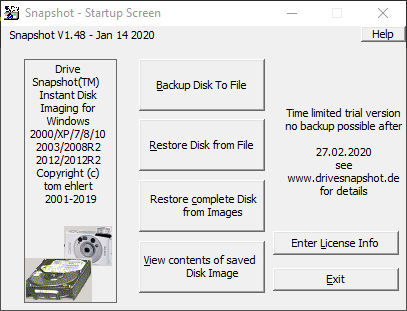 Drive Snapshot - Disk Image Backup for Windows NT/2000/XP/2003/X64 Download (32-Bit) => http://www.drivesnapshot.de/download/snapshot.exe Download (64-Bit) => http://www.drivesnapshot.de/download/snapshot64.exe Es gibt da auch leicht abgespeckte Versionen von Acronis TrueImage gratis wenn man Platten von Seagate und/oder Western Digital hat. Vllt sagen diese Programme dir mehr zu. Mein Favorit aber ist das kleine o.g. Drivesnapshot. Option 2: Seagate DiscWizard Download => Seagate DiscWizard - Download - Filepony Screenshots: http://filepony.de/screenshot/seagate_discwizard5.jpg http://filepony.de/screenshot/seagate_discwizard4.png http://filepony.de/screenshot/seagate_discwizard3.jpg Option 3: Acronis TrueImage WD Edition Download => Acronis True Image WD Edition - Download - Filepony Screenshots: http://filepony.de/screenshot/acroni...d_edition1.jpg http://filepony.de/screenshot/acroni...d_edition2.jpg
__________________ Logfiles bitte immer in CODE-Tags posten  |
 |
| Themen zu Win10: Plötzlicher Absturz, Meldung über "abSunset", Rechner ist langsamer |
| absturz, absunset, acer, administrator, adobe, bildschirm, dateien, defender, explorer, helper, home, microsoft, mozilla, namen, ordner, problem, prozesse, realtek, registry, software, system, system32, treiber, usb, windows, windowsapps, wma |