
 |
| |||||||
Plagegeister aller Art und deren Bekämpfung: Auf Schadeseite umgleitet: FRST.txt und Addition.txt sauber?Windows 7 Wenn Du nicht sicher bist, ob Du dir Malware oder Trojaner eingefangen hast, erstelle hier ein Thema. Ein Experte wird sich mit weiteren Anweisungen melden und Dir helfen die Malware zu entfernen oder Unerwünschte Software zu deinstallieren bzw. zu löschen. Bitte schildere dein Problem so genau wie möglich. Sollte es ein Trojaner oder Viren Problem sein wird ein Experte Dir bei der Beseitigug der Infektion helfen. |
 |
| | #1 |
| | Auf Schadeseite umgleitet: FRST.txt und Addition.txt sauber? Edit: Ich habe gerade gesehen, dass es noch ein Unterforum "Log-Analyse und Auswertung" gibt. Ich kann leider meinen Beitrag nicht selbst verschieben und wollte keinen Doppelpost machen. Bitte an Admin das zu tun, falls erwünscht. Sorry. Hallo an alle, ich wurde beim surfen im Internet (Chrome, Windows10) von einer Website umgeleitet auf eine nach meiner Meinung nach Schadseite. Diese forderte auf ein Windows-Update sofort runterzuladen. Ich habe den Browser sofort geschlossen ohne etwas anzuklicken. Danach habe ich mit Avira, Windows Essentials, Malwarebytes, ESET, Spybot Search and Destroy gesucht und eben noch FRST eingesetzt. Ich bitte dennoch einen Profi von hier noch einmal auf die Logs zu sehen, ob wirklich nichts verdächtiges da ist. Vielen Dank für Hilfe. FRST: FRST Logfile: Code:
ATTFilter Untersuchungsergebnis von Farbar Recovery Scan Tool (FRST) (x64) Version: 23.08.2018
durchgeführt von konta (Administrator) auf DESKTOP-9Q0T0L2 (25-08-2018 15:57:00)
Gestartet von C:\Users\konta\Downloads
Geladene Profile: konta & (Verfügbare Profile: konta)
Platform: Windows 10 Home Version 1803 17134.228 (X64) Sprache: Deutsch (Deutschland)
Internet Explorer Version 11 (Standard-Browser: "C:\Program Files (x86)\Sirrix AG\BitBox\bin\BitBoxClient.exe" start "%1")
Start-Modus: Normal
Anleitung für Farbar Recovery Scan Tool: hxxp://www.geekstogo.com/forum/topic/335081-frst-tutorial-how-to-use-farbar-recovery-scan-tool/
==================== Prozesse (Nicht auf der Ausnahmeliste) =================
(Wenn ein Eintrag in die Fixlist aufgenommen wird, wird der Prozess geschlossen. Die Datei wird nicht verschoben.)
(NVIDIA Corporation) C:\Program Files\NVIDIA Corporation\Display.NvContainer\NVDisplay.Container.exe
(NVIDIA Corporation) C:\Program Files\NVIDIA Corporation\Display.NvContainer\NVDisplay.Container.exe
(Avira Operations GmbH & Co. KG) C:\Program Files (x86)\Avira\Antivirus\sched.exe
(Avira Operations GmbH & Co. KG) C:\Program Files (x86)\Avira\SoftwareUpdater\Avira.SoftwareUpdater.ServiceHost.exe
(Avira Operations GmbH & Co. KG) C:\Program Files (x86)\Avira\Antivirus\avguard.exe
(Sirrix AG) C:\Program Files (x86)\Sirrix AG\BitBox\bin\BitBoxService.exe
(Avira Operations GmbH & Co. KG) C:\Program Files (x86)\Avira\VPN\Avira.VpnService.exe
(Avira Operations GmbH & Co. KG) C:\Program Files (x86)\Avira\Optimizer Host\Avira.OptimizerHost.exe
(Safer-Networking Ltd.) C:\Program Files (x86)\Spybot - Search & Destroy 2\SDFSSvc.exe
(Safer-Networking Ltd.) C:\Program Files (x86)\Spybot - Search & Destroy 2\SDUpdSvc.exe
(Microsoft Corporation) C:\ProgramData\Microsoft\Windows Defender\Platform\4.18.1807.18075-0\MsMpEng.exe
(Avira Operations GmbH & Co. KG) C:\Program Files (x86)\Avira\Launcher\Avira.ServiceHost.exe
(Safer-Networking Ltd.) C:\Program Files (x86)\Spybot - Search & Destroy 2\SDWSCSvc.exe
(Avira Operations GmbH & Co. KG) C:\Program Files (x86)\Avira\Antivirus\avshadow.exe
(Microsoft Corporation) C:\Windows\System32\dllhost.exe
() C:\Program Files\WindowsApps\Microsoft.SkypeApp_12.1815.210.0_x64__kzf8qxf38zg5c\SkypeHost.exe
(Avira Operations GmbH & Co. KG) C:\Program Files (x86)\Avira\Antivirus\avmailc7.exe
(Avira Operations GmbH & Co. KG) C:\Program Files (x86)\Avira\Antivirus\avwebg7.exe
(Google Inc.) C:\Program Files (x86)\Google\Update\1.3.33.17\GoogleCrashHandler.exe
(Google Inc.) C:\Program Files (x86)\Google\Update\1.3.33.17\GoogleCrashHandler64.exe
() C:\Program Files\WindowsApps\Microsoft.ZuneVideo_10.18071.11811.0_x64__8wekyb3d8bbwe\Video.UI.exe
(Microsoft Corporation) C:\Program Files\Windows Defender\MSASCuiL.exe
(Valve Corporation) C:\Program Files (x86)\Steam\Steam.exe
(Valve Corporation) C:\Program Files (x86)\Steam\bin\cef\cef.win7\steamwebhelper.exe
(Valve Corporation) C:\Program Files (x86)\Steam\bin\cef\cef.win7\steamwebhelper.exe
(Valve Corporation) C:\Program Files (x86)\Steam\bin\cef\cef.win7\steamwebhelper.exe
(Valve Corporation) C:\Program Files (x86)\Common Files\Steam\SteamService.exe
(Vivaldi Technologies AS) C:\Users\konta\AppData\Local\Vivaldi\Application\update_notifier.exe
(Brother Industries, Ltd.) C:\Program Files (x86)\ControlCenter4\BrCtrlCntr.exe
(Brother Industries, Ltd.) C:\Program Files (x86)\ControlCenter4\BrCcUxSys.exe
(Brother Industries, Ltd.) C:\Program Files (x86)\Browny02\Brother\BrStMonW.exe
(Brother Industries, Ltd.) C:\Program Files (x86)\Browny02\BrYNSvc.exe
(Safer-Networking Ltd.) C:\Program Files (x86)\Spybot - Search & Destroy 2\SDTray.exe
(Valve Corporation) C:\Program Files (x86)\Steam\bin\cef\cef.win7\steamwebhelper.exe
(Valve Corporation) C:\Program Files (x86)\Steam\bin\cef\cef.win7\steamwebhelper.exe
(Valve Corporation) C:\Program Files (x86)\Steam\bin\cef\cef.win7\steamwebhelper.exe
(Microsoft Corporation) C:\Windows\System32\dllhost.exe
(Avira Operations Gmbh & Co. KG) C:\Program Files (x86)\Avira\Safe Shopping\Avira Safe Shopping.exe
(Avira Operations GmbH & Co. KG) C:\Program Files (x86)\Avira\Antivirus\avgnt.exe
(Avira Operations GmbH & Co. KG) C:\Program Files (x86)\Avira\Launcher\Avira.Systray.exe
(Malwarebytes) C:\Program Files\Malwarebytes\Anti-Malware\MBAMService.exe
(Malwarebytes) C:\Program Files\Malwarebytes\Anti-Malware\mbamtray.exe
(Safer-Networking Ltd.) C:\Program Files (x86)\Spybot - Search & Destroy 2\SDWelcome.exe
(Google Inc.) C:\Program Files (x86)\Google\Chrome\Application\chrome.exe
(Google Inc.) C:\Program Files (x86)\Google\Chrome\Application\chrome.exe
(Google Inc.) C:\Program Files (x86)\Google\Chrome\Application\chrome.exe
(Google Inc.) C:\Program Files (x86)\Google\Chrome\Application\chrome.exe
(Google Inc.) C:\Program Files (x86)\Google\Chrome\Application\chrome.exe
(Google Inc.) C:\Program Files (x86)\Google\Chrome\Application\chrome.exe
() C:\Program Files\WindowsApps\Microsoft.Windows.Photos_2018.18061.17410.0_x64__8wekyb3d8bbwe\Microsoft.Photos.exe
(Google Inc.) C:\Program Files (x86)\Google\Chrome\Application\chrome.exe
(Google Inc.) C:\Program Files (x86)\Google\Chrome\Application\chrome.exe
(Microsoft Corporation) C:\Windows\System32\smartscreen.exe
==================== Registry (Nicht auf der Ausnahmeliste) ===========================
(Wenn ein Eintrag in die Fixlist aufgenommen wird, wird der Registryeintrag auf den Standardwert zurückgesetzt oder entfernt. Die Datei wird nicht verschoben.)
HKLM\...\Run: [SecurityHealth] => C:\Program Files\Windows Defender\MSASCuiL.exe [638872 2018-04-12] (Microsoft Corporation)
HKLM-x32\...\Run: [Avira SystrayStartTrigger] => C:\Program Files (x86)\Avira\Launcher\Avira.SystrayStartTrigger.exe [98024 2018-08-03] (Avira Operations GmbH & Co. KG)
HKLM-x32\...\Run: [Avira System Speedup User Starter] => C:\Program Files (x86)\Avira\System Speedup\Avira.SystemSpeedup.Core.Common.Starter.exe [64096 2018-07-09] (Avira Operations GmbH & Co. KG)
HKLM-x32\...\Run: [ControlCenter4] => C:\Program Files (x86)\ControlCenter4\BrCcBoot.exe [139776 2013-12-05] (Brother Industries, Ltd.)
HKLM-x32\...\Run: [BrStsMon00] => C:\Program Files (x86)\Browny02\Brother\BrStMonW.exe [4513792 2014-05-22] (Brother Industries, Ltd.)
HKLM-x32\...\Run: [SDTray] => C:\Program Files (x86)\Spybot - Search & Destroy 2\SDTray.exe [6788032 2018-04-20] (Safer-Networking Ltd.)
Winlogon\Notify\SDWinLogon-x32: SDWinLogon.dll [X]
HKU\S-1-5-21-31904436-610742124-522718438-1001\...\Run: [Spotify] => C:\Users\konta\AppData\Roaming\Spotify\Spotify.exe [24453008 2018-08-23] (Spotify Ltd)
HKU\S-1-5-21-31904436-610742124-522718438-1001\...\Run: [Steam] => C:\Program Files (x86)\Steam\steam.exe [3206432 2018-08-09] (Valve Corporation)
HKU\S-1-5-21-31904436-610742124-522718438-1001\...\Run: [Vivaldi Update Notifier] => C:\Users\konta\AppData\Local\Vivaldi\Application\update_notifier.exe [1495624 2018-08-06] (Vivaldi Technologies AS)
HKU\S-1-5-21-31904436-610742124-522718438-1001-{ED1FC765-E35E-4C3D-BF15-2C2B11260CE4}-08252018153938676\...\Run: [Spotify] => C:\Users\konta\AppData\Roaming\Spotify\Spotify.exe [24453008 2018-08-23] (Spotify Ltd)
HKU\S-1-5-21-31904436-610742124-522718438-1001-{ED1FC765-E35E-4C3D-BF15-2C2B11260CE4}-08252018153938676\...\Run: [Steam] => C:\Program Files (x86)\Steam\steam.exe [3206432 2018-08-09] (Valve Corporation)
HKU\S-1-5-21-31904436-610742124-522718438-1001-{ED1FC765-E35E-4C3D-BF15-2C2B11260CE4}-08252018153938676\...\Run: [Vivaldi Update Notifier] => C:\Users\konta\AppData\Local\Vivaldi\Application\update_notifier.exe [1495624 2018-08-06] (Vivaldi Technologies AS)
BootExecute: autocheck autochk * sdnclean64.exe
==================== Internet (Nicht auf der Ausnahmeliste) ====================
(Wenn ein Eintrag in die Fixlist aufgenommen wird, wird der Eintrag entfernt oder auf den Standardwert zurückgesetzt, wenn es sich um einen Registryeintrag handelt.)
Tcpip\Parameters: [DhcpNameServer] 192.168.2.1
Tcpip\..\Interfaces\{2ba661d0-83f3-4882-bd4e-a6b21f6949d9}: [DhcpNameServer] 192.168.2.1
Internet Explorer:
==================
FireFox:
========
FF ProfilePath: C:\Users\konta\AppData\Roaming\Mozilla\Firefox\Profiles\8mnYIPKe.default [2018-08-25]
FF Extension: (Avira Browser Safety) - C:\Users\konta\AppData\Roaming\Mozilla\Firefox\Profiles\8mnYIPKe.default\Extensions\abs@avira.com [2018-07-09]
FF Extension: (Avira Password Manager) - C:\Users\konta\AppData\Roaming\Mozilla\Firefox\Profiles\8mnYIPKe.default\Extensions\passwordmanager@avira.com.xpi [2018-08-04]
FF Extension: (Adblock Plus) - C:\Users\konta\AppData\Roaming\Mozilla\Firefox\Profiles\8mnYIPKe.default\Extensions\{d10d0bf8-f5b5-c8b4-a8b2-2b9879e08c5d}.xpi [2018-08-23]
FF Plugin-x32: @nvidia.com/3DVision -> C:\Program Files (x86)\NVIDIA Corporation\3D Vision\npnv3dv.dll [2017-10-27] (NVIDIA Corporation)
FF Plugin-x32: @nvidia.com/3DVisionStreaming -> C:\Program Files (x86)\NVIDIA Corporation\3D Vision\npnv3dvstreaming.dll [2017-10-27] (NVIDIA Corporation)
FF Plugin-x32: @tools.google.com/Google Update;version=3 -> C:\Program Files (x86)\Google\Update\1.3.33.17\npGoogleUpdate3.dll [2018-07-09] (Google Inc.)
FF Plugin-x32: @tools.google.com/Google Update;version=9 -> C:\Program Files (x86)\Google\Update\1.3.33.17\npGoogleUpdate3.dll [2018-07-09] (Google Inc.)
Chrome:
=======
CHR Profile: C:\Users\konta\AppData\Local\Google\Chrome\User Data\Default [2018-08-25]
CHR Extension: (Präsentationen) - C:\Users\konta\AppData\Local\Google\Chrome\User Data\Default\Extensions\aapocclcgogkmnckokdopfmhonfmgoek [2018-07-09]
CHR Extension: (Docs) - C:\Users\konta\AppData\Local\Google\Chrome\User Data\Default\Extensions\aohghmighlieiainnegkcijnfilokake [2018-07-09]
CHR Extension: (Google Drive) - C:\Users\konta\AppData\Local\Google\Chrome\User Data\Default\Extensions\apdfllckaahabafndbhieahigkjlhalf [2018-07-09]
CHR Extension: (YouTube) - C:\Users\konta\AppData\Local\Google\Chrome\User Data\Default\Extensions\blpcfgokakmgnkcojhhkbfbldkacnbeo [2018-07-09]
CHR Extension: (Adblock Plus) - C:\Users\konta\AppData\Local\Google\Chrome\User Data\Default\Extensions\cfhdojbkjhnklbpkdaibdccddilifddb [2018-07-18]
CHR Extension: (Tabellen) - C:\Users\konta\AppData\Local\Google\Chrome\User Data\Default\Extensions\felcaaldnbdncclmgdcncolpebgiejap [2018-07-09]
CHR Extension: (Google Docs Offline) - C:\Users\konta\AppData\Local\Google\Chrome\User Data\Default\Extensions\ghbmnnjooekpmoecnnnilnnbdlolhkhi [2018-08-17]
CHR Extension: (Chrome Web Store-Zahlungen) - C:\Users\konta\AppData\Local\Google\Chrome\User Data\Default\Extensions\nmmhkkegccagdldgiimedpiccmgmieda [2018-07-09]
CHR Extension: (Google Mail) - C:\Users\konta\AppData\Local\Google\Chrome\User Data\Default\Extensions\pjkljhegncpnkpknbcohdijeoejaedia [2018-07-09]
CHR Extension: (Chrome Media Router) - C:\Users\konta\AppData\Local\Google\Chrome\User Data\Default\Extensions\pkedcjkdefgpdelpbcmbmeomcjbeemfm [2018-07-30]
CHR HKLM\...\Chrome\Extension: [caljgklbbfbcjjanaijlacgncafpegll] - hxxps://clients2.google.com/service/update2/crx
CHR HKLM\...\Chrome\Extension: [flliilndjeohchalpbbcdekjklbdgfkk] - hxxps://clients2.google.com/service/update2/crx
CHR HKLM-x32\...\Chrome\Extension: [caljgklbbfbcjjanaijlacgncafpegll] - hxxps://clients2.google.com/service/update2/crx
CHR HKLM-x32\...\Chrome\Extension: [flliilndjeohchalpbbcdekjklbdgfkk] - hxxps://clients2.google.com/service/update2/crx
==================== Dienste (Nicht auf der Ausnahmeliste) ====================
(Wenn ein Eintrag in die Fixlist aufgenommen wird, wird er aus der Registry entfernt. Die Datei wird nicht verschoben solange sie nicht separat aufgelistet wird.)
R2 AntiVirMailService; C:\Program Files (x86)\Avira\Antivirus\avmailc7.exe [890896 2018-08-09] (Avira Operations GmbH & Co. KG)
R2 AntiVirSchedulerService; C:\Program Files (x86)\Avira\Antivirus\sched.exe [231176 2018-08-09] (Avira Operations GmbH & Co. KG)
R2 AntiVirService; C:\Program Files (x86)\Avira\Antivirus\avguard.exe [231176 2018-08-09] (Avira Operations GmbH & Co. KG)
R2 AntiVirWebService; C:\Program Files (x86)\Avira\Antivirus\avwebg7.exe [1148568 2018-08-09] (Avira Operations GmbH & Co. KG)
R2 Avira.ServiceHost; C:\Program Files (x86)\Avira\Launcher\Avira.ServiceHost.exe [431144 2018-08-03] (Avira Operations GmbH & Co. KG)
R2 AviraOptimizerHost; C:\Program Files (x86)\Avira\Optimizer Host\Avira.OptimizerHost.exe [2980848 2018-06-28] (Avira Operations GmbH & Co. KG)
R2 AviraPhantomVPN; C:\Program Files (x86)\Avira\VPN\Avira.VpnService.exe [338888 2018-08-14] (Avira Operations GmbH & Co. KG)
R2 AviraUpdaterService; C:\Program Files (x86)\Avira\SoftwareUpdater\Avira.SoftwareUpdater.ServiceHost.exe [103728 2018-08-09] (Avira Operations GmbH & Co. KG)
R2 BitBoxService; C:\Program Files (x86)\Sirrix AG\BitBox\bin\BitBoxService.exe [738304 2017-11-06] (Sirrix AG) [Datei ist nicht signiert]
R3 BrYNSvc; C:\Program Files (x86)\Browny02\BrYNSvc.exe [282112 2013-09-25] (Brother Industries, Ltd.) [Datei ist nicht signiert]
R2 MBAMService; C:\Program Files\Malwarebytes\Anti-Malware\mbamservice.exe [6541008 2018-05-09] (Malwarebytes)
R2 SDScannerService; C:\Program Files (x86)\Spybot - Search & Destroy 2\SDFSSvc.exe [3892256 2018-04-20] (Safer-Networking Ltd.)
R2 SDUpdateService; C:\Program Files (x86)\Spybot - Search & Destroy 2\SDUpdSvc.exe [3943664 2018-04-20] (Safer-Networking Ltd.)
R2 SDWSCService; C:\Program Files (x86)\Spybot - Search & Destroy 2\SDWSCSvc.exe [233712 2018-02-06] (Safer-Networking Ltd.)
S4 ssh-agent; C:\Windows\System32\OpenSSH\ssh-agent.exe [495616 2018-03-10] ()
S3 WdNisSvc; C:\ProgramData\Microsoft\Windows Defender\platform\4.18.1807.18075-0\NisSrv.exe [3905952 2018-08-24] (Microsoft Corporation)
R2 WinDefend; C:\ProgramData\Microsoft\Windows Defender\platform\4.18.1807.18075-0\MsMpEng.exe [110944 2018-08-24] (Microsoft Corporation)
R2 NVDisplay.ContainerLocalSystem; "C:\Program Files\NVIDIA Corporation\Display.NvContainer\NVDisplay.Container.exe" -s NVDisplay.ContainerLocalSystem -f "C:\ProgramData\NVIDIA\NVDisplay.ContainerLocalSystem.log" -l 3 -d "C:\Program Files\NVIDIA Corporation\Display.NvContainer\plugins\LocalSystem" -r -p 30000
===================== Treiber (Nicht auf der Ausnahmeliste) ======================
(Wenn ein Eintrag in die Fixlist aufgenommen wird, wird er aus der Registry entfernt. Die Datei wird nicht verschoben solange sie nicht separat aufgelistet wird.)
S3 AppleLowerFilter; C:\Windows\System32\drivers\AppleLowerFilter.sys [35560 2018-05-10] (Apple Inc.)
R0 avdevprot; C:\Windows\System32\DRIVERS\avdevprot.sys [69656 2018-08-09] (Avira Operations GmbH & Co. KG)
R2 avgntflt; C:\Windows\System32\DRIVERS\avgntflt.sys [179376 2018-06-28] (Avira Operations GmbH & Co. KG)
R1 avipbb; C:\Windows\system32\DRIVERS\avipbb.sys [169864 2018-06-28] (Avira Operations GmbH & Co. KG)
R1 avkmgr; C:\Windows\system32\DRIVERS\avkmgr.sys [44488 2018-06-28] (Avira Operations GmbH & Co. KG)
R2 avnetflt; C:\Windows\system32\DRIVERS\avnetflt.sys [88488 2018-06-28] (Avira Operations GmbH & Co. KG)
R0 avusbflt; C:\Windows\System32\Drivers\avusbflt.sys [38048 2018-06-28] (Avira Operations GmbH & Co. KG)
R1 ESProtectionDriver; C:\Windows\system32\drivers\mbae64.sys [152688 2018-07-12] (Malwarebytes)
R2 MBAMChameleon; C:\Windows\System32\Drivers\MbamChameleon.sys [193256 2018-08-25] (Malwarebytes)
R3 MBAMFarflt; C:\Windows\System32\DRIVERS\farflt.sys [117472 2018-08-25] (Malwarebytes)
R3 MBAMProtection; C:\Windows\system32\DRIVERS\mbam.sys [52848 2018-08-25] (Malwarebytes)
R3 MBAMSwissArmy; C:\Windows\System32\Drivers\mbamswissarmy.sys [259360 2018-08-25] (Malwarebytes)
R3 MBAMWebProtection; C:\Windows\system32\DRIVERS\mwac.sys [109872 2018-08-25] (Malwarebytes)
R3 nvlddmkm; C:\Windows\System32\DriverStore\FileRepository\nv_ref_pubwu.inf_amd64_2e7fa54192fe16d0\nvlddmkm.sys [16936048 2017-11-09] (NVIDIA Corporation)
R3 phantomtap; C:\Windows\System32\drivers\phantomtap.sys [45056 2018-08-14] (The OpenVPN Project)
R1 VBoxNetLwf; C:\Windows\system32\DRIVERS\VBoxNetLwf.sys [209984 2017-11-02] (Oracle Corporation)
S0 WdBoot; C:\Windows\System32\drivers\wd\WdBoot.sys [46584 2018-08-24] (Microsoft Corporation)
R0 WdFilter; C:\Windows\System32\drivers\wd\WdFilter.sys [340008 2018-08-24] (Microsoft Corporation)
S3 WdNisDrv; C:\Windows\System32\drivers\wd\WdNisDrv.sys [61992 2018-08-24] (Microsoft Corporation)
==================== NetSvcs (Nicht auf der Ausnahmeliste) ===================
(Wenn ein Eintrag in die Fixlist aufgenommen wird, wird er aus der Registry entfernt. Die Datei wird nicht verschoben solange sie nicht separat aufgelistet wird.)
==================== Ein Monat: Erstellte Dateien und Ordner ========
(Wenn ein Eintrag in die Fixlist aufgenommen wird, wird die Datei/der Ordner verschoben.)
2018-08-25 16:36 - 2018-08-25 16:36 - 074711040 _____ C:\Windows\system32\config\SOFTWARE
2018-08-25 15:57 - 2018-08-25 15:57 - 000016779 _____ C:\Users\konta\Downloads\FRST.txt
2018-08-25 15:39 - 2018-08-25 15:42 - 000109872 _____ (Malwarebytes) C:\Windows\system32\Drivers\mwac.sys
2018-08-25 15:39 - 2018-08-25 15:39 - 000193256 _____ (Malwarebytes) C:\Windows\system32\Drivers\MbamChameleon.sys
2018-08-25 15:39 - 2018-08-25 15:39 - 000117472 _____ (Malwarebytes) C:\Windows\system32\Drivers\farflt.sys
2018-08-25 15:39 - 2018-08-25 15:39 - 000052848 _____ (Malwarebytes) C:\Windows\system32\Drivers\mbam.sys
2018-08-25 15:38 - 2018-08-25 15:39 - 082924864 _____ (Malwarebytes ) C:\Users\konta\Downloads\mb3-setup-consumer-3.5.1.2522-1.0.421-1.0.6489.exe
2018-08-25 15:38 - 2018-08-25 15:38 - 000259360 _____ (Malwarebytes) C:\Windows\system32\Drivers\mbamswissarmy.sys
2018-08-25 15:38 - 2018-08-25 15:38 - 000001912 _____ C:\Users\Public\Desktop\Malwarebytes.lnk
2018-08-25 15:38 - 2018-08-25 15:38 - 000000000 ____D C:\ProgramData\Microsoft\Windows\Start Menu\Programs\Malwarebytes
2018-08-25 15:38 - 2018-07-12 08:42 - 000152688 _____ (Malwarebytes) C:\Windows\system32\Drivers\mbae64.sys
2018-08-25 15:37 - 2018-08-25 15:37 - 000000000 ___HD C:\OneDriveTemp
2018-08-25 11:40 - 2018-08-25 11:40 - 000070437 _____ C:\Users\konta\Downloads\FRSTold.txt
2018-08-25 11:40 - 2018-08-25 11:40 - 000057682 _____ C:\Users\konta\Downloads\Additionold.txt
2018-08-25 11:39 - 2018-08-25 15:57 - 000000000 ____D C:\FRST
2018-08-25 11:39 - 2018-08-25 11:39 - 002413056 _____ (Farbar) C:\Users\konta\Downloads\FRST64.exe
2018-08-25 11:16 - 2018-08-25 15:37 - 000000000 ____D C:\Program Files (x86)\Spybot - Search & Destroy 2
2018-08-25 11:16 - 2018-08-25 11:36 - 000000000 ____D C:\ProgramData\Spybot - Search & Destroy
2018-08-25 11:16 - 2018-08-25 11:16 - 000001456 _____ C:\ProgramData\Microsoft\Windows\Start Menu\Programs\Spybot-S&D Start Center.lnk
2018-08-25 11:16 - 2018-08-25 11:16 - 000001444 _____ C:\Users\Public\Desktop\Spybot-S&D Start Center.lnk
2018-08-25 11:16 - 2018-08-25 11:16 - 000000000 ____D C:\ProgramData\Microsoft\Windows\Start Menu\Programs\Spybot - Search & Destroy 2
2018-08-25 11:16 - 2018-02-06 19:04 - 000032168 _____ (Safer-Networking Ltd.) C:\Windows\system32\sdnclean64.exe
2018-08-25 11:15 - 2018-08-25 11:15 - 069910960 _____ (Safer-Networking Ltd. ) C:\Users\konta\Downloads\spybotsd-2.7.64.0.exe
2018-08-25 11:11 - 2018-08-25 11:11 - 000001406 _____ C:\Users\Public\Desktop\Spybot Anti-Beacon.lnk
2018-08-25 11:11 - 2018-08-25 11:11 - 000000000 ____D C:\Windows\SysWOW64\PolicyDefinitions
2018-08-25 11:11 - 2018-08-25 11:11 - 000000000 ____D C:\Users\konta\AppData\Local\Safer-Networking Ltd
2018-08-25 11:11 - 2018-08-25 11:11 - 000000000 ____D C:\ProgramData\Microsoft\Windows\Start Menu\Programs\Spybot Anti-Beacon
2018-08-25 11:11 - 2018-08-25 11:11 - 000000000 ____D C:\Program Files (x86)\Safer-Networking Ltd
2018-08-25 11:10 - 2018-08-25 11:10 - 010325952 _____ (Safer-Networking Ltd. ) C:\Users\konta\Downloads\SpybotAntiBeacon-2.2-setup.exe
2018-08-25 11:06 - 2018-08-25 11:06 - 001540104 _____ (CHIP Digital GmbH) C:\Users\konta\Downloads\SpyBot Search Destroy - CHIP-Installer.exe
2018-08-24 23:32 - 2018-08-25 16:36 - 000000000 ____D C:\Windows\Microsoft Antimalware
2018-08-24 21:24 - 2018-08-24 21:24 - 000000000 ____D C:\ProgramData\Microsoft\Windows\Start Menu\Programs\NVIDIA Corporation
2018-08-24 21:23 - 2018-08-24 21:24 - 000000000 ____D C:\Windows\LastGood.Tmp
2018-08-24 21:23 - 2018-08-24 21:23 - 000000000 ____D C:\Program Files (x86)\VulkanRT
2018-08-24 21:23 - 2017-10-27 18:06 - 000136312 _____ (NVIDIA Corporation) C:\Windows\SysWOW64\nvStreaming.exe
2018-08-24 21:23 - 2017-09-14 01:20 - 000798008 _____ C:\Windows\SysWOW64\vulkan-1.dll
2018-08-24 21:23 - 2017-09-14 01:20 - 000490296 _____ C:\Windows\SysWOW64\vulkaninfo.exe
2018-08-24 21:23 - 2017-09-14 01:19 - 000927544 _____ C:\Windows\system32\vulkan-1.dll
2018-08-24 21:23 - 2017-09-14 01:19 - 000591160 _____ C:\Windows\system32\vulkaninfo.exe
2018-08-24 21:20 - 2018-08-24 21:20 - 000000000 ___HD C:\$SysReset
2018-08-24 20:28 - 2018-08-24 20:28 - 000002355 _____ C:\Users\konta\AppData\Roaming\Microsoft\Windows\Start Menu\Programs\Vivaldi.lnk
2018-08-24 20:28 - 2018-08-24 20:28 - 000002318 _____ C:\Users\konta\Desktop\Vivaldi.lnk
2018-08-24 20:28 - 2018-08-24 20:28 - 000000000 ____D C:\Users\konta\AppData\Local\Vivaldi
2018-08-24 20:26 - 2018-08-24 20:27 - 048794696 _____ (Vivaldi Technologies AS) C:\Users\konta\Downloads\Vivaldi.1.15.1147.64.exe
2018-08-24 20:14 - 2018-08-24 20:14 - 015085760 _____ (Microsoft Corporation) C:\Users\konta\Downloads\MSEInstall.exe
2018-08-24 20:14 - 2018-08-24 20:14 - 000002259 _____ C:\Windows\epplauncher.mif
2018-08-24 20:10 - 2018-08-24 20:10 - 000000000 ____D C:\Users\konta\AppData\Local\mbam
2018-08-24 20:10 - 2018-08-24 20:10 - 000000000 ____D C:\ProgramData\Malwarebytes
2018-08-24 20:10 - 2018-08-24 20:10 - 000000000 ____D C:\Program Files\Malwarebytes
2018-08-24 20:09 - 2018-08-24 20:10 - 082897360 _____ (Malwarebytes ) C:\Users\konta\Downloads\mb3-setup-consumer-3.5.1.2522-1.0.421-1.0.6473.exe
2018-08-24 19:29 - 2018-08-24 19:29 - 006986360 _____ (ESET spol. s r.o.) C:\Users\konta\Downloads\ESETOnlineScanner_DEU.exe
2018-08-24 19:29 - 2018-08-24 19:29 - 000000000 ____D C:\Users\konta\AppData\Local\ESET
2018-08-22 17:29 - 2018-08-22 17:29 - 000109532 _____ C:\Users\konta\Desktop\-01_08_2018-11_06_46.pdf
2018-08-20 17:48 - 2018-08-20 17:48 - 000010859 _____ C:\Users\konta\Downloads\Depotübersicht_zu_7054771007_vom_20180820_1748.csv
2018-08-20 17:34 - 2018-08-20 17:34 - 002450490 _____ C:\Users\konta\Downloads\CashkursTrends_106.pdf
2018-08-16 13:53 - 2018-08-16 13:53 - 000001193 _____ C:\Users\Public\Desktop\Avira.lnk
2018-08-15 14:01 - 2018-08-03 10:39 - 021389368 _____ (Microsoft Corporation) C:\Windows\system32\shell32.dll
2018-08-15 14:01 - 2018-08-03 10:39 - 000790304 _____ (Microsoft Corporation) C:\Windows\system32\fontdrvhost.exe
2018-08-15 14:01 - 2018-08-03 10:25 - 000178176 _____ (Microsoft Corporation) C:\Windows\system32\t2embed.dll
2018-08-15 14:01 - 2018-08-03 10:25 - 000123392 _____ (Microsoft Corporation) C:\Windows\system32\fontsub.dll
2018-08-15 14:01 - 2018-08-03 10:24 - 000099328 _____ (Microsoft Corporation) C:\Windows\system32\hlink.dll
2018-08-15 14:01 - 2018-08-03 10:24 - 000066048 _____ (Microsoft Corporation) C:\Windows\system32\msiexec.exe
2018-08-15 14:01 - 2018-08-03 10:24 - 000046592 _____ (Adobe Systems) C:\Windows\system32\atmlib.dll
2018-08-15 14:01 - 2018-08-03 10:22 - 001127936 _____ (Microsoft Corporation) C:\Windows\system32\nettrace.dll
2018-08-15 14:01 - 2018-08-03 10:21 - 001364992 _____ (Microsoft Corporation) C:\Windows\system32\bcastdvruserservice.dll
2018-08-15 14:01 - 2018-08-03 10:21 - 001121792 _____ (Microsoft Corporation) C:\Windows\system32\TSWorkspace.dll
2018-08-15 14:01 - 2018-08-03 10:21 - 000765440 _____ (Microsoft Corporation) C:\Windows\system32\tdh.dll
2018-08-15 14:01 - 2018-08-03 10:21 - 000391680 _____ (Microsoft Corporation) C:\Windows\system32\iedkcs32.dll
2018-08-15 14:01 - 2018-08-03 10:20 - 004049408 _____ (Microsoft Corporation) C:\Windows\system32\msi.dll
2018-08-15 14:01 - 2018-08-03 10:20 - 003652608 _____ (Microsoft Corporation) C:\Windows\system32\win32kfull.sys
2018-08-15 14:01 - 2018-08-03 10:20 - 000134144 _____ (Microsoft Corporation) C:\Windows\system32\sppc.dll
2018-08-15 14:01 - 2018-08-03 10:19 - 001661440 _____ (Microsoft Corporation) C:\Windows\system32\GdiPlus.dll
2018-08-15 14:01 - 2018-08-03 09:45 - 000663128 _____ (Microsoft Corporation) C:\Windows\SysWOW64\fontdrvhost.exe
2018-08-15 14:01 - 2018-08-03 09:43 - 020383720 _____ (Microsoft Corporation) C:\Windows\SysWOW64\shell32.dll
2018-08-15 14:01 - 2018-08-03 09:33 - 000138752 _____ (Microsoft Corporation) C:\Windows\SysWOW64\t2embed.dll
2018-08-15 14:01 - 2018-08-03 09:33 - 000098304 _____ (Microsoft Corporation) C:\Windows\SysWOW64\fontsub.dll
2018-08-15 14:01 - 2018-08-03 09:32 - 000060416 _____ (Microsoft Corporation) C:\Windows\SysWOW64\msiexec.exe
2018-08-15 14:01 - 2018-08-03 09:30 - 000099840 _____ (Microsoft Corporation) C:\Windows\SysWOW64\hlink.dll
2018-08-15 14:01 - 2018-08-03 09:29 - 000621568 _____ (Microsoft Corporation) C:\Windows\SysWOW64\tdh.dll
2018-08-15 14:01 - 2018-08-03 09:29 - 000343552 _____ (Microsoft Corporation) C:\Windows\SysWOW64\iedkcs32.dll
2018-08-15 14:01 - 2018-08-03 09:28 - 002895360 _____ (Microsoft Corporation) C:\Windows\SysWOW64\win32kfull.sys
2018-08-15 14:01 - 2018-08-03 09:27 - 004050432 _____ (Microsoft Corporation) C:\Windows\SysWOW64\msi.dll
2018-08-15 14:01 - 2018-08-03 09:27 - 001469952 _____ (Microsoft Corporation) C:\Windows\SysWOW64\GdiPlus.dll
2018-08-15 14:01 - 2018-08-03 07:41 - 001008640 _____ (Microsoft Corporation) C:\Windows\system32\Windows.Media.MixedRealityCapture.dll
2018-08-15 14:01 - 2018-08-03 06:49 - 000868864 _____ (Microsoft Corporation) C:\Windows\SysWOW64\Windows.Media.MixedRealityCapture.dll
2018-08-15 14:01 - 2018-08-03 05:47 - 001034624 _____ (Microsoft Corporation) C:\Windows\system32\ApplyTrustOffline.exe
2018-08-15 14:01 - 2018-08-03 05:47 - 000128920 _____ (Microsoft Corporation) C:\Windows\system32\Drivers\scmbus.sys
2018-08-15 14:01 - 2018-08-03 05:46 - 000272296 _____ (Microsoft Corporation) C:\Windows\system32\SgrmEnclave.dll
2018-08-15 14:01 - 2018-08-03 05:46 - 000269248 _____ (Microsoft Corporation) C:\Windows\system32\SgrmEnclave_secure.dll
2018-08-15 14:01 - 2018-08-03 05:41 - 000568600 _____ (Microsoft Corporation) C:\Windows\system32\tcblaunch.exe
2018-08-15 14:01 - 2018-08-03 05:41 - 000077608 _____ (Microsoft Corporation) C:\Windows\system32\Drivers\hvservice.sys
2018-08-15 14:01 - 2018-08-03 05:41 - 000061736 _____ (Microsoft Corporation) C:\Windows\system32\hvhostsvc.dll
2018-08-15 14:01 - 2018-08-03 05:40 - 001221048 _____ (Microsoft Corporation) C:\Windows\system32\hvix64.exe
2018-08-15 14:01 - 2018-08-03 05:40 - 001064744 _____ (Microsoft Corporation) C:\Windows\system32\SecConfig.efi
2018-08-15 14:01 - 2018-08-03 05:40 - 001030952 _____ (Microsoft Corporation) C:\Windows\system32\hvax64.exe
2018-08-15 14:01 - 2018-08-03 05:40 - 000566568 _____ (Microsoft Corporation) C:\Windows\system32\Drivers\USBHUB3.SYS
2018-08-15 14:01 - 2018-08-03 05:40 - 000228136 _____ (Microsoft Corporation) C:\Windows\system32\Drivers\Ucx01000.sys
2018-08-15 14:01 - 2018-08-03 05:40 - 000136488 _____ (Microsoft Corporation) C:\Windows\system32\hvloader.dll
2018-08-15 14:01 - 2018-08-03 05:40 - 000072800 _____ (Microsoft Corporation) C:\Windows\system32\wldp.dll
2018-08-15 14:01 - 2018-08-03 05:39 - 009091480 _____ (Microsoft Corporation) C:\Windows\system32\ntoskrnl.exe
2018-08-15 14:01 - 2018-08-03 05:39 - 007519992 _____ (Microsoft Corporation) C:\Windows\system32\Windows.Media.Protection.PlayReady.dll
2018-08-15 14:01 - 2018-08-03 05:39 - 007436120 _____ (Microsoft Corporation) C:\Windows\system32\windows.storage.dll
2018-08-15 14:01 - 2018-08-03 05:39 - 002829216 _____ (Microsoft Corporation) C:\Windows\system32\Drivers\dxgkrnl.sys
2018-08-15 14:01 - 2018-08-03 05:39 - 001457136 _____ (Microsoft Corporation) C:\Windows\system32\winload.efi
2018-08-15 14:01 - 2018-08-03 05:39 - 000709824 _____ (Microsoft Corporation) C:\Windows\system32\Drivers\cng.sys
2018-08-15 14:01 - 2018-08-03 05:39 - 000692240 _____ (Microsoft Corporation) C:\Windows\system32\StructuredQuery.dll
2018-08-15 14:01 - 2018-08-03 05:39 - 000170936 _____ (Microsoft Corporation) C:\Windows\system32\Drivers\ksecpkg.sys
2018-08-15 14:01 - 2018-08-03 05:39 - 000114080 _____ (Microsoft Corporation) C:\Windows\system32\Drivers\vmbus.sys
2018-08-15 14:01 - 2018-08-03 05:39 - 000075160 _____ (Microsoft Corporation) C:\Windows\system32\Drivers\vpci.sys
2018-08-15 14:01 - 2018-08-03 05:39 - 000031648 _____ (Microsoft Corporation) C:\Windows\system32\Drivers\winhv.sys
2018-08-15 14:01 - 2018-08-03 05:38 - 002765440 _____ (Microsoft Corporation) C:\Windows\system32\iertutil.dll
2018-08-15 14:01 - 2018-08-03 05:38 - 001945792 _____ (Microsoft Corporation) C:\Windows\system32\ntdll.dll
2018-08-15 14:01 - 2018-08-03 05:38 - 001285536 _____ (Microsoft Corporation) C:\Windows\system32\Drivers\ndis.sys
2018-08-15 14:01 - 2018-08-03 05:38 - 001258288 _____ (Microsoft Corporation) C:\Windows\system32\winload.exe
2018-08-15 14:01 - 2018-08-03 05:38 - 001140576 _____ (Microsoft Corporation) C:\Windows\system32\winresume.efi
2018-08-15 14:01 - 2018-08-03 05:38 - 001097648 _____ (Microsoft Corporation) C:\Windows\system32\msvproc.dll
2018-08-15 14:01 - 2018-08-03 05:38 - 000983016 _____ (Microsoft Corporation) C:\Windows\system32\winresume.exe
2018-08-15 14:01 - 2018-08-03 05:38 - 000885856 _____ (Microsoft Corporation) C:\Windows\system32\CoreMessaging.dll
2018-08-15 14:01 - 2018-08-03 05:38 - 000713368 _____ (Microsoft Corporation) C:\Windows\system32\MSVideoDSP.dll
2018-08-15 14:01 - 2018-08-03 05:38 - 000604576 _____ (Microsoft Corporation) C:\Windows\system32\securekernel.exe
2018-08-15 14:01 - 2018-08-03 05:38 - 000158720 _____ (Microsoft Corporation) C:\Windows\system32\vertdll.dll
2018-08-15 14:01 - 2018-08-03 05:38 - 000115640 _____ (Microsoft Corporation) C:\Windows\system32\kdnet.dll
2018-08-15 14:01 - 2018-08-03 05:27 - 000061032 _____ (Microsoft Corporation) C:\Windows\SysWOW64\wldp.dll
2018-08-15 14:01 - 2018-08-03 05:26 - 006043600 _____ (Microsoft Corporation) C:\Windows\SysWOW64\windows.storage.dll
2018-08-15 14:01 - 2018-08-03 05:25 - 006568784 _____ (Microsoft Corporation) C:\Windows\SysWOW64\Windows.Media.Protection.PlayReady.dll
2018-08-15 14:01 - 2018-08-03 05:25 - 002255008 _____ (Microsoft Corporation) C:\Windows\SysWOW64\iertutil.dll
2018-08-15 14:01 - 2018-08-03 05:25 - 001622296 _____ (Microsoft Corporation) C:\Windows\SysWOW64\ntdll.dll
2018-08-15 14:01 - 2018-08-03 05:25 - 001131064 _____ (Microsoft Corporation) C:\Windows\SysWOW64\msvproc.dll
2018-08-15 14:01 - 2018-08-03 05:25 - 000583120 _____ (Microsoft Corporation) C:\Windows\SysWOW64\MSVideoDSP.dll
2018-08-15 14:01 - 2018-08-03 05:25 - 000568568 _____ (Microsoft Corporation) C:\Windows\SysWOW64\CoreMessaging.dll
2018-08-15 14:01 - 2018-08-03 05:25 - 000539168 _____ (Microsoft Corporation) C:\Windows\SysWOW64\StructuredQuery.dll
2018-08-15 14:01 - 2018-08-03 05:23 - 025846784 _____ (Microsoft Corporation) C:\Windows\system32\edgehtml.dll
2018-08-15 14:01 - 2018-08-03 05:18 - 022714880 _____ (Microsoft Corporation) C:\Windows\system32\mshtml.dll
2018-08-15 14:01 - 2018-08-03 05:18 - 022007808 _____ (Microsoft Corporation) C:\Windows\SysWOW64\edgehtml.dll
2018-08-15 14:01 - 2018-08-03 05:17 - 004380160 _____ (Microsoft Corporation) C:\Windows\system32\EdgeContent.dll
2018-08-15 14:01 - 2018-08-03 05:17 - 000010240 _____ (Microsoft Corporation) C:\Windows\system32\Drivers\vmgid.sys
2018-08-15 14:01 - 2018-08-03 05:16 - 000144384 _____ (Microsoft Corporation) C:\Windows\system32\mssprxy.dll
2018-08-15 14:01 - 2018-08-03 05:16 - 000018432 _____ (Microsoft Corporation) C:\Windows\system32\winshfhc.dll
2018-08-15 14:01 - 2018-08-03 05:15 - 008188928 _____ (Microsoft Corporation) C:\Windows\system32\Windows.Data.Pdf.dll
2018-08-15 14:01 - 2018-08-03 05:15 - 000068096 _____ (Microsoft Corporation) C:\Windows\system32\Drivers\winhvr.sys
2018-08-15 14:01 - 2018-08-03 05:14 - 004867584 _____ (Microsoft Corporation) C:\Windows\system32\jscript9.dll
2018-08-15 14:01 - 2018-08-03 05:14 - 000514560 _____ (Microsoft Corporation) C:\Windows\system32\nltest.exe
2018-08-15 14:01 - 2018-08-03 05:14 - 000209408 _____ (Microsoft Corporation) C:\Windows\system32\AppXApplicabilityBlob.dll
2018-08-15 14:01 - 2018-08-03 05:14 - 000113664 _____ (Microsoft Corporation) C:\Windows\system32\WaaSAssessment.dll
2018-08-15 14:01 - 2018-08-03 05:13 - 019404288 _____ (Microsoft Corporation) C:\Windows\SysWOW64\mshtml.dll
2018-08-15 14:01 - 2018-08-03 05:13 - 006661632 _____ (Microsoft Corporation) C:\Windows\SysWOW64\Windows.Data.Pdf.dll
2018-08-15 14:01 - 2018-08-03 05:13 - 003395072 _____ (Microsoft Corporation) C:\Windows\system32\AppXDeploymentServer.dll
2018-08-15 14:01 - 2018-08-03 05:13 - 000395776 _____ (Microsoft Corporation) C:\Windows\system32\Search.ProtocolHandler.MAPI2.dll
2018-08-15 14:01 - 2018-08-03 05:13 - 000154112 _____ (Microsoft Corporation) C:\Windows\system32\Chakradiag.dll
2018-08-15 14:01 - 2018-08-03 05:12 - 003392000 _____ (Microsoft Corporation) C:\Windows\system32\tquery.dll
2018-08-15 14:01 - 2018-08-03 05:12 - 002738688 _____ (Microsoft Corporation) C:\Windows\system32\mssrch.dll
2018-08-15 14:01 - 2018-08-03 05:12 - 000894464 _____ (Microsoft Corporation) C:\Windows\system32\webplatstorageserver.dll
2018-08-15 14:01 - 2018-08-03 05:12 - 000761344 _____ (Microsoft Corporation) C:\Windows\system32\nshwfp.dll
2018-08-15 14:01 - 2018-08-03 05:12 - 000726528 _____ (Microsoft Corporation) C:\Windows\system32\jscript9diag.dll
2018-08-15 14:01 - 2018-08-03 05:12 - 000311296 _____ (Microsoft Corporation) C:\Windows\system32\Drivers\netbt.sys
2018-08-15 14:01 - 2018-08-03 05:11 - 007577088 _____ (Microsoft Corporation) C:\Windows\system32\Chakra.dll
2018-08-15 14:01 - 2018-08-03 05:11 - 003712000 _____ (Microsoft Corporation) C:\Windows\SysWOW64\jscript9.dll
2018-08-15 14:01 - 2018-08-03 05:11 - 002700288 _____ (Microsoft Corporation) C:\Windows\SysWOW64\tquery.dll
2018-08-15 14:01 - 2018-08-03 05:11 - 002172928 _____ (Microsoft Corporation) C:\Windows\system32\AppXDeploymentExtensions.onecore.dll
2018-08-15 14:01 - 2018-08-03 05:11 - 001708544 _____ (Microsoft Corporation) C:\Windows\system32\MSPhotography.dll
2018-08-15 14:01 - 2018-08-03 05:11 - 000983040 _____ (Microsoft Corporation) C:\Windows\system32\wbiosrvc.dll
2018-08-15 14:01 - 2018-08-03 05:11 - 000898560 _____ (Microsoft Corporation) C:\Windows\system32\WpcWebFilter.dll
2018-08-15 14:01 - 2018-08-03 05:11 - 000808448 _____ (Microsoft Corporation) C:\Windows\system32\EdgeManager.dll
2018-08-15 14:01 - 2018-08-03 05:10 - 001535488 _____ (Microsoft Corporation) C:\Windows\system32\lsasrv.dll
2018-08-15 14:01 - 2018-08-03 05:10 - 000015872 _____ (Microsoft Corporation) C:\Windows\SysWOW64\winshfhc.dll
2018-08-15 14:01 - 2018-08-03 05:09 - 005776896 _____ (Microsoft Corporation) C:\Windows\SysWOW64\Chakra.dll
2018-08-15 14:01 - 2018-08-03 05:09 - 004615680 _____ (Microsoft Corporation) C:\Windows\system32\wininet.dll
2018-08-15 14:01 - 2018-08-03 05:09 - 001932288 _____ (Microsoft Corporation) C:\Windows\system32\edgeangle.dll
2018-08-15 14:01 - 2018-08-03 05:09 - 001854976 _____ (Microsoft Corporation) C:\Windows\system32\wevtsvc.dll
2018-08-15 14:01 - 2018-08-03 05:09 - 001550848 _____ (Microsoft Corporation) C:\Windows\system32\AppXDeploymentExtensions.desktop.dll
2018-08-15 14:01 - 2018-08-03 05:09 - 001395200 _____ (Microsoft Corporation) C:\Windows\system32\TokenBroker.dll
2018-08-15 14:01 - 2018-08-03 05:09 - 001361408 _____ (Microsoft Corporation) C:\Windows\SysWOW64\MSPhotography.dll
2018-08-15 14:01 - 2018-08-03 05:09 - 001057792 _____ (Microsoft Corporation) C:\Windows\system32\SearchIndexer.exe
2018-08-15 14:01 - 2018-08-03 05:09 - 000916480 _____ (Microsoft Corporation) C:\Windows\system32\Windows.Security.Authentication.Web.Core.dll
2018-08-15 14:01 - 2018-08-03 05:08 - 002258944 _____ (Microsoft Corporation) C:\Windows\SysWOW64\mssrch.dll
2018-08-15 14:01 - 2018-08-03 05:08 - 002236928 _____ (Microsoft Corporation) C:\Windows\system32\win32kbase.sys
2018-08-15 14:01 - 2018-08-03 05:08 - 000796672 _____ (Microsoft Corporation) C:\Windows\system32\mssvp.dll
2018-08-15 14:01 - 2018-08-03 05:08 - 000776192 _____ (Microsoft Corporation) C:\Windows\system32\jscript.dll
2018-08-15 14:01 - 2018-08-03 05:08 - 000608768 _____ (Microsoft Corporation) C:\Windows\SysWOW64\EdgeManager.dll
2018-08-15 14:01 - 2018-08-03 05:08 - 000602112 _____ (Microsoft Corporation) C:\Windows\SysWOW64\nshwfp.dll
2018-08-15 14:01 - 2018-08-03 05:08 - 000561152 _____ (Microsoft Corporation) C:\Windows\SysWOW64\jscript9diag.dll
2018-08-15 14:01 - 2018-08-03 05:08 - 000542208 _____ (Microsoft Corporation) C:\Windows\system32\vbscript.dll
2018-08-15 14:01 - 2018-08-03 05:08 - 000406528 _____ (Microsoft Corporation) C:\Windows\system32\SearchProtocolHost.exe
2018-08-15 14:01 - 2018-08-03 05:08 - 000331264 _____ (Microsoft Corporation) C:\Windows\SysWOW64\edgeIso.dll
2018-08-15 14:01 - 2018-08-03 05:08 - 000288768 _____ (Microsoft Corporation) C:\Windows\SysWOW64\Search.ProtocolHandler.MAPI2.dll
2018-08-15 14:01 - 2018-08-03 05:07 - 000578560 _____ (Microsoft Corporation) C:\Windows\SysWOW64\webplatstorageserver.dll
2018-08-15 14:01 - 2018-08-03 05:07 - 000505344 _____ (Microsoft Corporation) C:\Windows\system32\edgeIso.dll
2018-08-15 14:01 - 2018-08-03 05:07 - 000176640 _____ (Microsoft Corporation) C:\Windows\system32\mssph.dll
2018-08-15 14:01 - 2018-08-03 05:07 - 000115712 _____ (Microsoft Corporation) C:\Windows\SysWOW64\Chakradiag.dll
2018-08-15 14:01 - 2018-08-03 05:06 - 004191232 _____ (Microsoft Corporation) C:\Windows\SysWOW64\wininet.dll
2018-08-15 14:01 - 2018-08-03 05:06 - 001000448 _____ (Microsoft Corporation) C:\Windows\SysWOW64\TokenBroker.dll
2018-08-15 14:01 - 2018-08-03 05:06 - 000856064 _____ (Microsoft Corporation) C:\Windows\SysWOW64\SearchIndexer.exe
2018-08-15 14:01 - 2018-08-03 05:06 - 000678400 _____ (Microsoft Corporation) C:\Windows\SysWOW64\Windows.Security.Authentication.Web.Core.dll
2018-08-15 14:01 - 2018-08-03 05:06 - 000619520 _____ (Microsoft Corporation) C:\Windows\SysWOW64\WpcWebFilter.dll
2018-08-15 14:01 - 2018-08-03 05:06 - 000251904 _____ (Microsoft Corporation) C:\Windows\SysWOW64\msIso.dll
2018-08-15 14:01 - 2018-08-03 05:05 - 000735744 _____ (Microsoft Corporation) C:\Windows\SysWOW64\mssvp.dll
2018-08-15 14:01 - 2018-08-03 05:05 - 000669696 _____ (Microsoft Corporation) C:\Windows\SysWOW64\jscript.dll
2018-08-15 14:01 - 2018-08-03 05:05 - 000534016 _____ (Microsoft Corporation) C:\Windows\SysWOW64\vbscript.dll
2018-08-15 14:01 - 2018-08-03 05:04 - 000345088 _____ (Microsoft Corporation) C:\Windows\SysWOW64\SearchProtocolHost.exe
2018-08-15 14:01 - 2018-08-03 03:54 - 000001312 _____ C:\Windows\system32\tcbres.wim
2018-08-15 14:01 - 2018-07-15 02:58 - 000094112 _____ (Microsoft Corporation) C:\Windows\system32\rdpudd.dll
2018-08-15 14:01 - 2018-07-15 02:56 - 001523240 _____ (Microsoft Corporation) C:\Windows\system32\msctf.dll
2018-08-15 14:01 - 2018-07-15 02:44 - 006587392 _____ (Microsoft Corporation) C:\Windows\system32\twinui.dll
2018-08-15 14:01 - 2018-07-15 02:44 - 000064000 _____ (Microsoft Corporation) C:\Windows\system32\iemigplugin.dll
2018-08-15 14:01 - 2018-07-15 02:43 - 012710400 _____ (Microsoft Corporation) C:\Windows\system32\ieframe.dll
2018-08-15 14:01 - 2018-07-15 02:42 - 008624128 _____ (Microsoft Corporation) C:\Windows\system32\mstscax.dll
2018-08-15 14:01 - 2018-07-15 02:42 - 004708864 _____ (Microsoft Corporation) C:\Windows\system32\twinui.pcshell.dll
2018-08-15 14:01 - 2018-07-15 02:41 - 000169984 _____ (Microsoft Corporation) C:\Windows\system32\Windows.UI.XamlHost.dll
2018-08-15 14:01 - 2018-07-15 02:41 - 000075264 _____ (Microsoft Corporation) C:\Windows\system32\ProvSysprep.dll
2018-08-15 14:01 - 2018-07-15 02:39 - 001787392 _____ (Microsoft Corporation) C:\Windows\system32\wsp_health.dll
2018-08-15 14:01 - 2018-07-15 02:39 - 001605632 _____ (Microsoft Corporation) C:\Windows\system32\rdpcorets.dll
2018-08-15 14:01 - 2018-07-15 02:38 - 002051584 _____ (Microsoft Corporation) C:\Windows\system32\wsp_fs.dll
2018-08-15 14:01 - 2018-07-15 02:38 - 001180160 _____ (Microsoft Corporation) C:\Windows\system32\localspl.dll
2018-08-15 14:01 - 2018-07-15 02:38 - 001004032 _____ (Microsoft Corporation) C:\Windows\system32\clusapi.dll
2018-08-15 14:01 - 2018-07-15 02:38 - 000615936 _____ (Microsoft Corporation) C:\Windows\system32\resutils.dll
2018-08-15 14:01 - 2018-07-15 02:36 - 000091136 _____ (Microsoft Corporation) C:\Windows\system32\mcbuilder.exe
2018-08-15 14:01 - 2018-07-15 01:28 - 001327424 _____ (Microsoft Corporation) C:\Windows\SysWOW64\msctf.dll
2018-08-15 14:01 - 2018-07-15 01:18 - 005657600 _____ (Microsoft Corporation) C:\Windows\SysWOW64\twinui.dll
2018-08-15 14:01 - 2018-07-15 01:17 - 011901440 _____ (Microsoft Corporation) C:\Windows\SysWOW64\ieframe.dll
2018-08-15 14:01 - 2018-07-15 01:15 - 007987712 _____ (Microsoft Corporation) C:\Windows\SysWOW64\mstscax.dll
2018-08-15 14:01 - 2018-07-15 01:14 - 000133632 _____ (Microsoft Corporation) C:\Windows\SysWOW64\Windows.UI.XamlHost.dll
2018-08-15 14:01 - 2018-07-15 01:13 - 001452544 _____ (Microsoft Corporation) C:\Windows\SysWOW64\wsp_fs.dll
2018-08-15 14:01 - 2018-07-15 01:13 - 001308160 _____ (Microsoft Corporation) C:\Windows\SysWOW64\wsp_health.dll
2018-08-15 14:01 - 2018-07-15 01:13 - 000775168 _____ (Microsoft Corporation) C:\Windows\SysWOW64\clusapi.dll
2018-08-15 14:01 - 2018-07-15 01:13 - 000485376 _____ (Microsoft Corporation) C:\Windows\SysWOW64\resutils.dll
2018-08-15 14:01 - 2018-07-15 01:11 - 000080384 _____ (Microsoft Corporation) C:\Windows\SysWOW64\mcbuilder.exe
2018-08-15 14:01 - 2018-07-14 08:46 - 023862784 _____ (Microsoft Corporation) C:\Windows\system32\Hydrogen.dll
2018-08-15 14:01 - 2018-07-14 08:42 - 019525632 _____ (Microsoft Corporation) C:\Windows\system32\HologramCompositor.dll
2018-08-15 14:01 - 2018-07-14 06:37 - 000375712 _____ (Microsoft Corporation) C:\Windows\system32\Drivers\pci.sys
2018-08-15 14:01 - 2018-07-14 06:37 - 000230304 _____ (Microsoft Corporation) C:\Windows\system32\Drivers\tpm.sys
2018-08-15 14:01 - 2018-07-14 06:23 - 000760888 _____ (Microsoft Corporation) C:\Windows\system32\SecurityHealthService.exe
2018-08-15 14:01 - 2018-07-14 06:22 - 006813744 _____ (Microsoft Corporation) C:\Windows\system32\Windows.Media.dll
2018-08-15 14:01 - 2018-07-14 06:22 - 001144664 _____ (Microsoft Corporation) C:\Windows\system32\mfnetcore.dll
2018-08-15 14:01 - 2018-07-14 06:22 - 000510392 _____ (Microsoft Corporation) C:\Windows\system32\policymanager.dll
2018-08-15 14:01 - 2018-07-14 06:22 - 000203560 _____ (Microsoft Corporation) C:\Windows\system32\rsaenh.dll
2018-08-15 14:01 - 2018-07-14 06:21 - 000722824 _____ (Microsoft Corporation) C:\Windows\system32\ci.dll
2018-08-15 14:01 - 2018-07-14 06:21 - 000192920 _____ (Microsoft Corporation) C:\Windows\system32\Drivers\appid.sys
2018-08-15 14:01 - 2018-07-14 06:20 - 000184472 _____ (Microsoft Corporation) C:\Windows\SysWOW64\rsaenh.dll
2018-08-15 14:01 - 2018-07-14 06:19 - 002535032 _____ (Microsoft Corporation) C:\Windows\SysWOW64\mfmp4srcsnk.dll
2018-08-15 14:01 - 2018-07-14 06:19 - 001946752 _____ (Microsoft Corporation) C:\Windows\system32\mfplat.dll
2018-08-15 14:01 - 2018-07-14 06:19 - 000981920 _____ (Microsoft Corporation) C:\Windows\system32\LicenseManager.dll
2018-08-15 14:01 - 2018-07-14 06:19 - 000636944 _____ (Microsoft Corporation) C:\Windows\system32\services.exe
2018-08-15 14:01 - 2018-07-14 06:19 - 000483024 _____ (Microsoft Corporation) C:\Windows\system32\ucrtbase_enclave.dll
2018-08-15 14:01 - 2018-07-14 06:18 - 002563984 _____ (Microsoft Corporation) C:\Windows\system32\mfmp4srcsnk.dll
2018-08-15 14:01 - 2018-07-14 06:18 - 002371416 _____ (Microsoft Corporation) C:\Windows\system32\msmpeg2vdec.dll
2018-08-15 14:01 - 2018-07-14 06:18 - 001017584 _____ (Microsoft Corporation) C:\Windows\system32\ucrtbase.dll
2018-08-15 14:01 - 2018-07-14 06:18 - 000930712 _____ (Microsoft Corporation) C:\Windows\system32\WWAHost.exe
2018-08-15 14:01 - 2018-07-14 06:18 - 000613176 _____ (Microsoft Corporation) C:\Windows\system32\TextInputFramework.dll
2018-08-15 14:01 - 2018-07-14 06:18 - 000443216 _____ (Microsoft Corporation) C:\Windows\SysWOW64\policymanager.dll
2018-08-15 14:01 - 2018-07-14 06:18 - 000376216 _____ (Microsoft Corporation) C:\Windows\system32\Drivers\fastfat.sys
2018-08-15 14:01 - 2018-07-14 06:17 - 006527056 _____ (Microsoft Corporation) C:\Windows\SysWOW64\Windows.Media.dll
2018-08-15 14:01 - 2018-07-14 06:17 - 002420632 _____ (Microsoft Corporation) C:\Windows\system32\Drivers\ntfs.sys
2018-08-15 14:01 - 2018-07-14 06:17 - 000743320 _____ (Microsoft Corporation) C:\Windows\SysWOW64\LicenseManager.dll
2018-08-15 14:01 - 2018-07-14 06:16 - 002331576 _____ (Microsoft Corporation) C:\Windows\SysWOW64\msmpeg2vdec.dll
2018-08-15 14:01 - 2018-07-14 06:16 - 001143096 _____ (Microsoft Corporation) C:\Windows\SysWOW64\mfnetcore.dll
2018-08-15 14:01 - 2018-07-14 06:16 - 000506728 _____ (Microsoft Corporation) C:\Windows\SysWOW64\TextInputFramework.dll
2018-08-15 14:01 - 2018-07-14 06:15 - 001559368 _____ (Microsoft Corporation) C:\Windows\SysWOW64\mfplat.dll
2018-08-15 14:01 - 2018-07-14 06:15 - 001174552 _____ (Microsoft Corporation) C:\Windows\SysWOW64\ucrtbase.dll
2018-08-15 14:01 - 2018-07-14 06:15 - 000829856 _____ (Microsoft Corporation) C:\Windows\SysWOW64\WWAHost.exe
2018-08-15 14:01 - 2018-07-14 06:01 - 006647296 _____ (Microsoft Corporation) C:\Windows\SysWOW64\BingMaps.dll
2018-08-15 14:01 - 2018-07-14 05:59 - 009084928 _____ (Microsoft Corporation) C:\Windows\system32\BingMaps.dll
2018-08-15 14:01 - 2018-07-14 05:59 - 005883392 _____ (Microsoft Corporation) C:\Windows\SysWOW64\mos.dll
2018-08-15 14:01 - 2018-07-14 05:59 - 003553280 _____ (Microsoft Corporation) C:\Windows\SysWOW64\InputService.dll
2018-08-15 14:01 - 2018-07-14 05:58 - 000172544 _____ (Microsoft Corporation) C:\Windows\SysWOW64\enrollmentapi.dll
2018-08-15 14:01 - 2018-07-14 05:58 - 000094720 _____ (Microsoft Corporation) C:\Windows\SysWOW64\UserDataTimeUtil.dll
2018-08-15 14:01 - 2018-07-14 05:58 - 000002560 _____ (Microsoft Corporation) C:\Windows\SysWOW64\tzres.dll
2018-08-15 14:01 - 2018-07-14 05:57 - 007057920 _____ (Microsoft Corporation) C:\Windows\system32\mos.dll
2018-08-15 14:01 - 2018-07-14 05:57 - 004331008 _____ (Microsoft Corporation) C:\Windows\SysWOW64\MFMediaEngine.dll
2018-08-15 14:01 - 2018-07-14 05:57 - 001295360 _____ (Microsoft Corporation) C:\Windows\SysWOW64\MSVPXENC.dll
2018-08-15 14:01 - 2018-07-14 05:57 - 000391168 _____ (Microsoft Corporation) C:\Windows\SysWOW64\daxexec.dll
2018-08-15 14:01 - 2018-07-14 05:56 - 004559872 _____ (Microsoft Corporation) C:\Windows\system32\MFMediaEngine.dll
2018-08-15 14:01 - 2018-07-14 05:56 - 002900992 _____ (Microsoft Corporation) C:\Windows\SysWOW64\dwmcore.dll
2018-08-15 14:01 - 2018-07-14 05:56 - 002697216 _____ (Microsoft Corporation) C:\Windows\system32\Windows.UI.Xaml.Controls.dll
2018-08-15 14:01 - 2018-07-14 05:56 - 002449408 _____ (Microsoft Corporation) C:\Windows\SysWOW64\MapRouter.dll
2018-08-15 14:01 - 2018-07-14 05:56 - 001986560 _____ (Microsoft Corporation) C:\Windows\SysWOW64\MapGeocoder.dll
2018-08-15 14:01 - 2018-07-14 05:56 - 001703936 _____ (Microsoft Corporation) C:\Windows\SysWOW64\Windows.UI.Xaml.Controls.dll
2018-08-15 14:01 - 2018-07-14 05:56 - 001558016 _____ (Microsoft Corporation) C:\Windows\SysWOW64\rdpserverbase.dll
2018-08-15 14:01 - 2018-07-14 05:56 - 000392704 _____ (Microsoft Corporation) C:\Windows\SysWOW64\MapConfiguration.dll
2018-08-15 14:01 - 2018-07-14 05:56 - 000365568 _____ (Microsoft Corporation) C:\Windows\SysWOW64\rdpencom.dll
2018-08-15 14:01 - 2018-07-14 05:56 - 000257536 _____ (Microsoft Corporation) C:\Windows\SysWOW64\WiFiDisplay.dll
2018-08-15 14:01 - 2018-07-14 05:56 - 000118784 _____ (Microsoft Corporation) C:\Windows\SysWOW64\raschap.dll
2018-08-15 14:01 - 2018-07-14 05:56 - 000073728 _____ (Microsoft Corporation) C:\Windows\system32\WFDSConMgr.dll
2018-08-15 14:01 - 2018-07-14 05:55 - 001627136 _____ (Microsoft Corporation) C:\Windows\SysWOW64\urlmon.dll
2018-08-15 14:01 - 2018-07-14 05:55 - 001124352 _____ (Microsoft Corporation) C:\Windows\SysWOW64\cdprt.dll
2018-08-15 14:01 - 2018-07-14 05:55 - 000993792 _____ (Microsoft Corporation) C:\Windows\SysWOW64\Windows.Networking.Vpn.dll
2018-08-15 14:01 - 2018-07-14 05:55 - 000582144 _____ (Microsoft Corporation) C:\Windows\SysWOW64\Windows.UI.Core.TextInput.dll
2018-08-15 14:01 - 2018-07-14 05:55 - 000458752 _____ (Microsoft Corporation) C:\Windows\system32\cloudAP.dll
2018-08-15 14:01 - 2018-07-14 05:55 - 000414720 _____ (Microsoft Corporation) C:\Windows\system32\Drivers\cldflt.sys
2018-08-15 14:01 - 2018-07-14 05:55 - 000344576 _____ (Microsoft Corporation) C:\Windows\system32\RasMediaManager.dll
2018-08-15 14:01 - 2018-07-14 05:55 - 000317440 _____ (Microsoft Corporation) C:\Windows\SysWOW64\dhcpcore.dll
2018-08-15 14:01 - 2018-07-14 05:55 - 000282624 _____ (Microsoft Corporation) C:\Windows\system32\provops.dll
2018-08-15 14:01 - 2018-07-14 05:55 - 000227840 _____ (Microsoft Corporation) C:\Windows\system32\Drivers\winnat.sys
2018-08-15 14:01 - 2018-07-14 05:55 - 000208384 _____ (Microsoft Corporation) C:\Windows\system32\provisioningcsp.dll
2018-08-15 14:01 - 2018-07-14 05:55 - 000205312 _____ (Microsoft Corporation) C:\Windows\SysWOW64\OneCoreCommonProxyStub.dll
2018-08-15 14:01 - 2018-07-14 05:55 - 000204288 _____ (Microsoft Corporation) C:\Windows\system32\enrollmentapi.dll
2018-08-15 14:01 - 2018-07-14 05:55 - 000185856 _____ (Microsoft Corporation) C:\Windows\SysWOW64\mdmregistration.dll
2018-08-15 14:01 - 2018-07-14 05:55 - 000147456 _____ (Microsoft Corporation) C:\Windows\system32\datamarketsvc.dll
2018-08-15 14:01 - 2018-07-14 05:55 - 000119296 _____ (Microsoft Corporation) C:\Windows\system32\UserDataTimeUtil.dll
2018-08-15 14:01 - 2018-07-14 05:55 - 000062976 _____ (Microsoft Corporation) C:\Windows\system32\EASPolicyManagerBrokerHost.exe
2018-08-15 14:01 - 2018-07-14 05:55 - 000002560 _____ (Microsoft Corporation) C:\Windows\system32\tzres.dll
2018-08-15 14:01 - 2018-07-14 05:54 - 003319808 _____ (Microsoft Corporation) C:\Windows\system32\dwmcore.dll
2018-08-15 14:01 - 2018-07-14 05:54 - 002825728 _____ (Microsoft Corporation) C:\Windows\system32\MapGeocoder.dll
2018-08-15 14:01 - 2018-07-14 05:54 - 001627136 _____ (Microsoft Corporation) C:\Windows\system32\enterprisecsps.dll
2018-08-15 14:01 - 2018-07-14 05:54 - 001537024 _____ (Microsoft Corporation) C:\Windows\SysWOW64\ActiveSyncProvider.dll
2018-08-15 14:01 - 2018-07-14 05:54 - 001307648 _____ (Microsoft Corporation) C:\Windows\system32\MSVPXENC.dll
2018-08-15 14:01 - 2018-07-14 05:54 - 000898560 _____ (Microsoft Corporation) C:\Windows\system32\MusUpdateHandlers.dll
2018-08-15 14:01 - 2018-07-14 05:54 - 000729088 _____ (Microsoft Corporation) C:\Windows\SysWOW64\NMAA.dll
2018-08-15 14:01 - 2018-07-14 05:54 - 000603648 _____ (Microsoft Corporation) C:\Windows\SysWOW64\PCPKsp.dll
2018-08-15 14:01 - 2018-07-14 05:54 - 000530432 _____ (Microsoft Corporation) C:\Windows\system32\MapConfiguration.dll
2018-08-15 14:01 - 2018-07-14 05:54 - 000444416 _____ (Microsoft Corporation) C:\Windows\SysWOW64\dmenrollengine.dll
2018-08-15 14:01 - 2018-07-14 05:54 - 000409088 _____ (Microsoft Corporation) C:\Windows\system32\rdpencom.dll
2018-08-15 14:01 - 2018-07-14 05:54 - 000392192 _____ (Microsoft Corporation) C:\Windows\system32\provengine.dll
2018-08-15 14:01 - 2018-07-14 05:54 - 000358400 _____ (Microsoft Corporation) C:\Windows\system32\Drivers\exfat.sys
2018-08-15 14:01 - 2018-07-14 05:54 - 000352768 _____ (Microsoft Corporation) C:\Windows\system32\dhcpcore.dll
2018-08-15 14:01 - 2018-07-14 05:54 - 000262144 _____ (Microsoft Corporation) C:\Windows\system32\PushToInstall.dll
2018-08-15 14:01 - 2018-07-14 05:54 - 000137728 _____ (Microsoft Corporation) C:\Windows\system32\raschap.dll
2018-08-15 14:01 - 2018-07-14 05:54 - 000014336 _____ (Microsoft Corporation) C:\Windows\system32\EasPolicyManagerBrokerPS.dll
2018-08-15 14:01 - 2018-07-14 05:53 - 004770816 _____ (Microsoft Corporation) C:\Windows\system32\InputService.dll
2018-08-15 14:01 - 2018-07-14 05:53 - 003381248 _____ (Microsoft Corporation) C:\Windows\system32\MapRouter.dll
2018-08-15 14:01 - 2018-07-14 05:53 - 002368512 _____ (Microsoft Corporation) C:\Windows\system32\WebRuntimeManager.dll
2018-08-15 14:01 - 2018-07-14 05:53 - 001825792 _____ (Microsoft Corporation) C:\Windows\system32\Windows.CloudStore.dll
2018-08-15 14:01 - 2018-07-14 05:53 - 001668096 _____ (Microsoft Corporation) C:\Windows\system32\cdprt.dll
2018-08-15 14:01 - 2018-07-14 05:53 - 000713216 _____ (Microsoft Corporation) C:\Windows\SysWOW64\BingOnlineServices.dll
2018-08-15 14:01 - 2018-07-14 05:53 - 000705024 _____ (Microsoft Corporation) C:\Windows\SysWOW64\MapControlCore.dll
2018-08-15 14:01 - 2018-07-14 05:53 - 000681984 _____ (Microsoft Corporation) C:\Windows\system32\WFDSConMgrSvc.dll
2018-08-15 14:01 - 2018-07-14 05:53 - 000566272 _____ (Microsoft Corporation) C:\Windows\system32\daxexec.dll
2018-08-15 14:01 - 2018-07-14 05:53 - 000450560 _____ (Microsoft Corporation) C:\Windows\system32\OneCoreCommonProxyStub.dll
2018-08-15 14:01 - 2018-07-14 05:53 - 000396800 _____ (Microsoft Corporation) C:\Windows\system32\profsvc.dll
2018-08-15 14:01 - 2018-07-14 05:53 - 000220160 _____ (Microsoft Corporation) C:\Windows\system32\mdmregistration.dll
2018-08-15 14:01 - 2018-07-14 05:52 - 000972800 _____ (Microsoft Corporation) C:\Windows\system32\sysmain.dll
2018-08-15 14:01 - 2018-07-14 05:52 - 000790528 _____ (Microsoft Corporation) C:\Windows\system32\PCPKsp.dll
2018-08-15 14:01 - 2018-07-14 05:52 - 000755712 _____ (Microsoft Corporation) C:\Windows\system32\Windows.UI.Core.TextInput.dll
2018-08-15 14:01 - 2018-07-14 05:52 - 000506880 _____ (Microsoft Corporation) C:\Windows\system32\netprofmsvc.dll
2018-08-15 14:01 - 2018-07-14 05:52 - 000311296 _____ (Microsoft Corporation) C:\Windows\system32\WiFiDisplay.dll
2018-08-15 14:01 - 2018-07-14 05:51 - 003376640 _____ (Microsoft Corporation) C:\Windows\system32\NetworkMobileSettings.dll
2018-08-15 14:01 - 2018-07-14 05:51 - 002904576 _____ (Microsoft Corporation) C:\Windows\system32\wuaueng.dll
2018-08-15 14:01 - 2018-07-14 05:51 - 001804288 _____ (Microsoft Corporation) C:\Windows\system32\urlmon.dll
2018-08-15 14:01 - 2018-07-14 05:51 - 001747968 _____ (Microsoft Corporation) C:\Windows\system32\rdpserverbase.dll
2018-08-15 14:01 - 2018-07-14 05:51 - 001304064 _____ (Microsoft Corporation) C:\Windows\system32\Windows.Networking.Vpn.dll
2018-08-15 14:01 - 2018-07-14 05:51 - 000491520 _____ (Microsoft Corporation) C:\Windows\system32\defragsvc.dll
2018-08-15 14:01 - 2018-07-14 05:51 - 000466432 _____ (Microsoft Corporation) C:\Windows\system32\wuuhext.dll
2018-08-15 14:01 - 2018-07-14 05:50 - 001773056 _____ (Microsoft Corporation) C:\Windows\system32\ActiveSyncProvider.dll
2018-08-15 14:01 - 2018-07-14 05:50 - 001457664 _____ (Microsoft Corporation) C:\Windows\system32\dosvc.dll
2018-08-15 14:01 - 2018-07-14 05:50 - 001359360 _____ (Microsoft Corporation) C:\Windows\system32\lpasvc.dll
2018-08-15 14:01 - 2018-07-14 05:50 - 001225216 _____ (Microsoft Corporation) C:\Windows\system32\MapsStore.dll
2018-08-15 14:01 - 2018-07-14 05:50 - 000949760 _____ (Microsoft Corporation) C:\Windows\system32\wcmsvc.dll
2018-08-15 14:01 - 2018-07-14 05:50 - 000943616 _____ (Microsoft Corporation) C:\Windows\system32\BingOnlineServices.dll
2018-08-15 14:01 - 2018-07-14 05:50 - 000932352 _____ (Microsoft Corporation) C:\Windows\system32\rasmans.dll
2018-08-15 14:01 - 2018-07-14 05:50 - 000884224 _____ (Microsoft Corporation) C:\Windows\system32\NMAA.dll
2018-08-15 14:01 - 2018-07-14 05:50 - 000522752 _____ (Microsoft Corporation) C:\Windows\system32\dmenrollengine.dll
2018-08-15 14:01 - 2018-07-14 05:50 - 000401920 _____ (Microsoft Corporation) C:\Windows\system32\rascustom.dll
2018-08-15 14:01 - 2018-07-14 05:49 - 000884736 _____ (Microsoft Corporation) C:\Windows\system32\MapControlCore.dll
2018-08-15 14:01 - 2018-07-13 06:30 - 002718624 _____ (Microsoft Corporation) C:\Windows\system32\Drivers\tcpip.sys
2018-08-14 23:37 - 2018-08-25 15:37 - 000000000 ____D C:\Users\Public\Speedup Sessions
2018-08-14 15:38 - 2018-08-14 15:38 - 000045056 _____ (The OpenVPN Project) C:\Windows\system32\Drivers\phantomtap.sys
2018-08-13 17:26 - 2018-08-13 17:26 - 000004228 _____ C:\Windows\System32\Tasks\Opera scheduled Autoupdate 1534173983
2018-08-13 17:26 - 2018-08-13 17:26 - 000001360 _____ C:\Users\konta\Desktop\Opera-Browser.lnk
2018-08-13 17:26 - 2018-08-13 17:26 - 000001360 _____ C:\Users\konta\AppData\Roaming\Microsoft\Windows\Start Menu\Programs\Opera-Browser.lnk
2018-08-13 17:26 - 2018-08-13 17:26 - 000000000 ____D C:\Users\konta\AppData\Roaming\Opera Software
2018-08-13 17:26 - 2018-08-13 17:26 - 000000000 ____D C:\Users\konta\AppData\Local\Opera Software
2018-08-10 17:32 - 2018-08-10 17:32 - 001918189 _____ C:\Users\konta\Downloads\GamingReview-reduced.pdf
2018-08-10 08:11 - 2018-08-10 08:11 - 004680106 _____ C:\Users\konta\Downloads\Boersenbrief-August-2018-reduced.pdf
2018-08-05 13:31 - 2018-08-05 13:31 - 000000000 ____D C:\Users\konta\AppData\Local\D3DSCache
2018-07-30 14:56 - 2018-08-04 09:13 - 000000000 ____D C:\Users\konta\AppData\Local\Mozilla
2018-07-30 14:56 - 2018-07-30 14:56 - 000313856 _____ (Mozilla) C:\Users\konta\Downloads\Firefox Installer.exe
2018-07-30 14:56 - 2018-07-30 14:56 - 000001005 _____ C:\ProgramData\Microsoft\Windows\Start Menu\Programs\Firefox.lnk
2018-07-30 14:56 - 2018-07-30 14:56 - 000000993 _____ C:\Users\Public\Desktop\Firefox.lnk
2018-07-30 14:56 - 2018-07-30 14:56 - 000000000 ____D C:\Program Files\Mozilla Firefox
2018-07-27 16:01 - 2018-07-27 16:09 - 000008542 _____ C:\Users\konta\Desktop\ittel.txt
==================== Ein Monat: Geänderte Dateien und Ordner ========
(Wenn ein Eintrag in die Fixlist aufgenommen wird, wird die Datei/der Ordner verschoben.)
2018-08-25 15:52 - 2018-04-12 01:38 - 000000000 ____D C:\ProgramData\regid.1991-06.com.microsoft
2018-08-25 15:43 - 2018-07-09 21:30 - 001718588 _____ C:\Windows\system32\PerfStringBackup.INI
2018-08-25 15:43 - 2018-04-12 18:13 - 000741854 _____ C:\Windows\system32\perfh007.dat
2018-08-25 15:43 - 2018-04-12 18:13 - 000149526 _____ C:\Windows\system32\perfc007.dat
2018-08-25 15:43 - 2018-04-12 01:36 - 000000000 ____D C:\Windows\INF
2018-08-25 15:40 - 2018-07-17 18:00 - 000000000 ____D C:\Users\konta\AppData\Local\Spotify
2018-08-25 15:37 - 2018-07-23 10:59 - 000000000 ____D C:\Program Files (x86)\Steam
2018-08-25 15:37 - 2018-07-17 17:59 - 000000000 ____D C:\Users\konta\AppData\Roaming\Spotify
2018-08-25 15:37 - 2018-07-09 21:40 - 000000000 ____D C:\ProgramData\NVIDIA
2018-08-25 15:37 - 2018-07-09 21:38 - 000000000 ___RD C:\Users\konta\OneDrive
2018-08-25 15:37 - 2018-07-09 21:24 - 000000006 ____H C:\Windows\Tasks\SA.DAT
2018-08-25 15:33 - 2018-07-10 08:25 - 000000000 ____D C:\Users\konta\AppData\LocalLow\Mozilla
2018-08-25 15:33 - 2018-04-11 23:04 - 000524288 _____ C:\Windows\system32\config\BBI
2018-08-25 15:10 - 2018-04-11 23:04 - 000032768 _____ C:\Windows\system32\config\ELAM
2018-08-25 13:42 - 2018-07-09 21:24 - 000000000 ____D C:\Windows\system32\SleepStudy
2018-08-24 22:11 - 2018-07-10 12:38 - 000000350 _____ C:\Windows\BRRBCOM.INI
2018-08-24 21:28 - 2018-07-09 21:24 - 000000000 ____D C:\Windows\system32\Drivers\wd
2018-08-24 21:25 - 2018-07-09 21:46 - 000563832 ____N (Microsoft Corporation) C:\Windows\system32\MpSigStub.exe
2018-08-24 21:24 - 2018-07-09 21:39 - 000000000 ____D C:\ProgramData\NVIDIA Corporation
2018-08-24 21:23 - 2018-07-09 21:39 - 000000000 ____D C:\Program Files\NVIDIA Corporation
2018-08-24 21:23 - 2018-07-09 21:39 - 000000000 ____D C:\Program Files (x86)\NVIDIA Corporation
2018-08-24 20:19 - 2018-04-12 01:38 - 000000000 ___HD C:\Program Files\WindowsApps
2018-08-24 20:19 - 2018-04-12 01:38 - 000000000 ____D C:\Windows\AppReadiness
2018-08-24 17:04 - 2018-07-10 08:49 - 000000000 ____D C:\Users\konta\AppData\Local\Ubisoft Game Launcher
2018-08-20 22:52 - 2018-07-25 13:39 - 000000000 ____D C:\Users\konta\AppData\Local\Battle.net
2018-08-20 13:15 - 2018-07-25 13:37 - 000000000 ____D C:\Program Files (x86)\Battle.net
2018-08-17 13:55 - 2018-04-12 01:38 - 000000000 ____D C:\Windows\LiveKernelReports
2018-08-16 19:44 - 2018-07-09 22:36 - 000000000 ____D C:\ProgramData\Microsoft\Windows\Start Menu\Programs\Avira
2018-08-16 13:53 - 2018-07-09 22:36 - 000000000 ____D C:\ProgramData\Package Cache
2018-08-16 13:36 - 2018-07-09 21:37 - 000000000 __RHD C:\Users\Public\AccountPictures
2018-08-16 13:36 - 2018-07-09 21:37 - 000000000 ___RD C:\Users\konta\3D Objects
2018-08-16 13:35 - 2018-07-09 21:24 - 000268872 _____ C:\Windows\system32\FNTCACHE.DAT
2018-08-15 22:37 - 2018-04-12 18:17 - 000000000 ____D C:\Windows\SysWOW64\zu-ZA
2018-08-15 22:37 - 2018-04-12 18:17 - 000000000 ____D C:\Windows\SysWOW64\yo-NG
2018-08-15 22:37 - 2018-04-12 18:17 - 000000000 ____D C:\Windows\SysWOW64\xh-ZA
2018-08-15 22:37 - 2018-04-12 18:17 - 000000000 ____D C:\Windows\SysWOW64\wo-SN
2018-08-15 22:37 - 2018-04-12 18:17 - 000000000 ____D C:\Windows\SysWOW64\uz-Latn-UZ
2018-08-15 22:37 - 2018-04-12 18:17 - 000000000 ____D C:\Windows\SysWOW64\tn-ZA
2018-08-15 22:37 - 2018-04-12 18:17 - 000000000 ____D C:\Windows\SysWOW64\ti-ET
2018-08-15 22:37 - 2018-04-12 18:17 - 000000000 ____D C:\Windows\SysWOW64\tg-Cyrl-TJ
2018-08-15 22:37 - 2018-04-12 18:17 - 000000000 ____D C:\Windows\SysWOW64\sr-Cyrl-RS
2018-08-15 22:37 - 2018-04-12 18:17 - 000000000 ____D C:\Windows\SysWOW64\sr-Cyrl-BA
2018-08-15 22:37 - 2018-04-12 18:17 - 000000000 ____D C:\Windows\SysWOW64\sd-Arab-PK
2018-08-15 22:37 - 2018-04-12 18:17 - 000000000 ____D C:\Windows\SysWOW64\rw-RW
2018-08-15 22:37 - 2018-04-12 18:17 - 000000000 ____D C:\Windows\SysWOW64\quc-Latn-GT
2018-08-15 22:37 - 2018-04-12 18:17 - 000000000 ____D C:\Windows\SysWOW64\pa-Arab-PK
2018-08-15 22:37 - 2018-04-12 18:17 - 000000000 ____D C:\Windows\SysWOW64\nso-ZA
2018-08-15 22:37 - 2018-04-12 18:17 - 000000000 ____D C:\Windows\SysWOW64\ku-Arab-IQ
2018-08-15 22:37 - 2018-04-12 18:17 - 000000000 ____D C:\Windows\SysWOW64\ig-NG
2018-08-15 22:37 - 2018-04-12 18:17 - 000000000 ____D C:\Windows\SysWOW64\ha-Latn-NG
2018-08-15 22:37 - 2018-04-12 18:17 - 000000000 ____D C:\Windows\SysWOW64\chr-CHER-US
2018-08-15 22:37 - 2018-04-12 18:17 - 000000000 ____D C:\Windows\SysWOW64\ca-ES-valencia
2018-08-15 22:37 - 2018-04-12 18:17 - 000000000 ____D C:\Windows\SysWOW64\bs-Latn-BA
2018-08-15 22:37 - 2018-04-12 18:17 - 000000000 ____D C:\Windows\SysWOW64\az-Latn-AZ
2018-08-15 22:37 - 2018-04-12 18:17 - 000000000 ____D C:\Windows\system32\zu-ZA
2018-08-15 22:37 - 2018-04-12 18:17 - 000000000 ____D C:\Windows\system32\yo-NG
2018-08-15 22:37 - 2018-04-12 18:17 - 000000000 ____D C:\Windows\system32\xh-ZA
2018-08-15 22:37 - 2018-04-12 18:17 - 000000000 ____D C:\Windows\system32\wo-SN
2018-08-15 22:37 - 2018-04-12 18:17 - 000000000 ____D C:\Windows\system32\uz-Latn-UZ
2018-08-15 22:37 - 2018-04-12 18:17 - 000000000 ____D C:\Windows\system32\tn-ZA
2018-08-15 22:37 - 2018-04-12 18:17 - 000000000 ____D C:\Windows\system32\ti-ET
2018-08-15 22:37 - 2018-04-12 18:17 - 000000000 ____D C:\Windows\system32\tg-Cyrl-TJ
2018-08-15 22:37 - 2018-04-12 18:17 - 000000000 ____D C:\Windows\system32\sr-Cyrl-RS
2018-08-15 22:37 - 2018-04-12 18:17 - 000000000 ____D C:\Windows\system32\sr-Cyrl-BA
2018-08-15 22:37 - 2018-04-12 18:17 - 000000000 ____D C:\Windows\system32\sd-Arab-PK
2018-08-15 22:37 - 2018-04-12 18:17 - 000000000 ____D C:\Windows\system32\rw-RW
2018-08-15 22:37 - 2018-04-12 18:17 - 000000000 ____D C:\Windows\system32\quc-Latn-GT
2018-08-15 22:37 - 2018-04-12 18:17 - 000000000 ____D C:\Windows\system32\pa-Arab-PK
2018-08-15 22:37 - 2018-04-12 18:17 - 000000000 ____D C:\Windows\system32\nso-ZA
2018-08-15 22:37 - 2018-04-12 18:17 - 000000000 ____D C:\Windows\system32\ku-Arab-IQ
2018-08-15 22:37 - 2018-04-12 18:17 - 000000000 ____D C:\Windows\system32\ig-NG
2018-08-15 22:37 - 2018-04-12 18:17 - 000000000 ____D C:\Windows\system32\ha-Latn-NG
2018-08-15 22:37 - 2018-04-12 18:17 - 000000000 ____D C:\Windows\system32\chr-CHER-US
2018-08-15 22:37 - 2018-04-12 18:17 - 000000000 ____D C:\Windows\system32\ca-ES-valencia
2018-08-15 22:37 - 2018-04-12 18:17 - 000000000 ____D C:\Windows\system32\bs-Latn-BA
2018-08-15 22:37 - 2018-04-12 18:17 - 000000000 ____D C:\Windows\system32\az-Latn-AZ
2018-08-15 22:37 - 2018-04-12 01:38 - 000000000 ___SD C:\Windows\SysWOW64\F12
2018-08-15 22:37 - 2018-04-12 01:38 - 000000000 ___SD C:\Windows\system32\UNP
2018-08-15 22:37 - 2018-04-12 01:38 - 000000000 ___SD C:\Windows\system32\F12
2018-08-15 22:37 - 2018-04-12 01:38 - 000000000 ___SD C:\Windows\system32\DiagSvcs
2018-08-15 22:37 - 2018-04-12 01:38 - 000000000 ___RD C:\Windows\PrintDialog
2018-08-15 22:37 - 2018-04-12 01:38 - 000000000 ___RD C:\Program Files\Windows Defender
2018-08-15 22:37 - 2018-04-12 01:38 - 000000000 ____D C:\Windows\TextInput
2018-08-15 22:37 - 2018-04-12 01:38 - 000000000 ____D C:\Windows\system32\ShellExperiences
2018-08-15 22:37 - 2018-04-12 01:38 - 000000000 ____D C:\Windows\ShellExperiences
2018-08-15 22:37 - 2018-04-12 01:38 - 000000000 ____D C:\Windows\bcastdvr
2018-08-15 22:37 - 2018-04-12 01:38 - 000000000 ____D C:\Program Files (x86)\Windows Defender
2018-08-15 14:03 - 2018-04-12 01:30 - 000000000 ____D C:\Windows\CbsTemp
2018-08-15 14:01 - 2018-07-09 21:46 - 000000000 ____D C:\Windows\system32\MRT
2018-08-15 14:00 - 2018-07-09 21:46 - 137343192 ____C (Microsoft Corporation) C:\Windows\system32\MRT.exe
2018-08-14 23:37 - 2018-07-09 22:37 - 000003788 _____ C:\Windows\System32\Tasks\AviraSystemSpeedupUpdate
2018-08-14 13:46 - 2018-07-09 22:37 - 000000000 ____D C:\Windows\System32\Tasks\Avira
2018-08-13 22:37 - 2018-07-09 22:36 - 000000000 ____D C:\Program Files (x86)\Avira
2018-08-12 09:13 - 2018-07-09 21:39 - 000003370 _____ C:\Windows\System32\Tasks\OneDrive Standalone Update Task-S-1-5-21-31904436-610742124-522718438-1001
2018-08-12 09:13 - 2018-07-09 21:31 - 000002379 _____ C:\Users\konta\AppData\Roaming\Microsoft\Windows\Start Menu\Programs\OneDrive.lnk
2018-08-09 18:01 - 2018-07-09 22:39 - 000069656 _____ (Avira Operations GmbH & Co. KG) C:\Windows\system32\Drivers\avdevprot.sys
2018-08-08 21:08 - 2018-07-09 22:35 - 000002293 _____ C:\ProgramData\Microsoft\Windows\Start Menu\Programs\Google Chrome.lnk
2018-08-08 21:08 - 2018-07-09 22:35 - 000002252 _____ C:\Users\Public\Desktop\Google Chrome.lnk
2018-08-06 17:19 - 2018-04-12 01:41 - 000836480 _____ (Adobe Systems Incorporated) C:\Windows\SysWOW64\FlashPlayerApp.exe
2018-08-06 17:19 - 2018-04-12 01:41 - 000181120 _____ (Adobe Systems Incorporated) C:\Windows\SysWOW64\FlashPlayerCPLApp.cpl
2018-08-05 13:47 - 2018-07-10 08:25 - 000000000 ____D C:\Program Files (x86)\Mozilla Maintenance Service
2018-08-01 20:19 - 2018-07-09 21:31 - 000000000 ____D C:\Users\konta
2018-07-31 14:01 - 2018-07-11 14:29 - 000000000 ____D C:\ProgramData\Packages
2018-07-30 19:28 - 2018-07-17 08:59 - 000004711 _____ C:\Users\konta\Desktop\criteo_ids.txt
2018-07-30 14:56 - 2018-07-09 22:36 - 000000000 ____D C:\Users\konta\AppData\Roaming\Mozilla
2018-07-30 14:48 - 2018-07-09 21:54 - 000000000 ____D C:\Users\konta\AppData\Local\Comms
==================== Bamital & volsnap ======================
(Es ist kein automatischer Fix für Dateien vorhanden, die an der Verifikation gescheitert sind.)
C:\Windows\system32\winlogon.exe => Datei ist digital signiert
C:\Windows\system32\wininit.exe => Datei ist digital signiert
C:\Windows\explorer.exe => Datei ist digital signiert
C:\Windows\SysWOW64\explorer.exe => Datei ist digital signiert
C:\Windows\system32\svchost.exe => Datei ist digital signiert
C:\Windows\SysWOW64\svchost.exe => Datei ist digital signiert
C:\Windows\system32\services.exe => Datei ist digital signiert
C:\Windows\system32\User32.dll => Datei ist digital signiert
C:\Windows\SysWOW64\User32.dll => Datei ist digital signiert
C:\Windows\system32\userinit.exe => Datei ist digital signiert
C:\Windows\SysWOW64\userinit.exe => Datei ist digital signiert
C:\Windows\system32\rpcss.dll => Datei ist digital signiert
C:\Windows\system32\dnsapi.dll => Datei ist digital signiert
C:\Windows\SysWOW64\dnsapi.dll => Datei ist digital signiert
C:\Windows\system32\Drivers\volsnap.sys => Datei ist digital signiert
LastRegBack: 2018-07-09 21:24
==================== Ende von FRST.txt ============================
[/CODE] Geändert von Kaliroxx (26.08.2018 um 10:20 Uhr) |
| | #2 |
| | Addition.txt Addition.txt:
__________________Code:
ATTFilter
Zusätzliches Untersuchungsergebnis von Farbar Recovery Scan Tool (x64) Version: 23.08.2018
durchgeführt von konta (25-08-2018 15:57:19)
Gestartet von C:\Users\konta\Downloads
Windows 10 Home Version 1803 17134.228 (X64) (2018-07-09 19:25:47)
Start-Modus: Normal
==========================================================
==================== Konten: =============================
Administrator (S-1-5-21-31904436-610742124-522718438-500 - Administrator - Disabled)
BitBox (S-1-5-21-31904436-610742124-522718438-1002 - Limited - Enabled)
DefaultAccount (S-1-5-21-31904436-610742124-522718438-503 - Limited - Disabled)
Gast (S-1-5-21-31904436-610742124-522718438-501 - Limited - Disabled)
konta (S-1-5-21-31904436-610742124-522718438-1001 - Administrator - Enabled) => C:\Users\konta
WDAGUtilityAccount (S-1-5-21-31904436-610742124-522718438-504 - Limited - Disabled)
==================== Sicherheits-Center ========================
(Wenn ein Eintrag in die Fixlist aufgenommen wird, wird er entfernt.)
AV: Avira Antivirus (Enabled - Up to date) {B3F630BD-538D-1B4A-14FA-14B63235278F}
AV: Windows Defender (Disabled - Up to date) {D68DDC3A-831F-4fae-9E44-DA132C1ACF46}
AV: Malwarebytes (Enabled - Up to date) {23007AD3-69FE-687C-2629-D584AFFAF72B}
AS: Spybot - Search and Destroy (Enabled - Up to date) {4C1D9672-63FE-5C90-371E-8FDA591C5B75}
AS: Avira Antivirus (Enabled - Up to date) {0897D159-75B7-14C4-2E4A-2FC449B26D32}
AS: Malwarebytes (Enabled - Up to date) {98619B37-4FC4-67F2-1C99-EEF6D47DBD96}
AS: Windows Defender (Disabled - Up to date) {D68DDC3A-831F-4fae-9E44-DA132C1ACF46}
==================== Installierte Programme ======================
(Nur Adware-Programme mit dem Zusatz "Hidden" können in die Fixlist aufgenommen werden, um sie sichtbar zu machen. Die Adware-Programme sollten manuell deinstalliert werden.)
Assassin's Creed Origins (HKLM-x32\...\Uplay Install 3539) (Version: - Ubisoft)
Assassin's Creed Syndicate (HKLM-x32\...\Uplay Install 1875) (Version: 1.51 - Ubisoft)
Avira (HKLM-x32\...\{3EF074FE-D7BB-4237-A254-5E9D36C8DACA}) (Version: 1.2.118.18106 - Avira Operations GmbH & Co. KG) Hidden
Avira (HKLM-x32\...\{890aaa3c-e398-43d7-bbe0-f109738dd071}) (Version: 1.2.118.18106 - Avira Operations GmbH & Co. KG)
Avira Antivirus (HKLM-x32\...\Avira Antivirus) (Version: 15.0.39.5 - Avira Operations GmbH & Co. KG)
Avira Phantom VPN (HKLM-x32\...\Avira Phantom VPN) (Version: 2.15.2.28160 - Avira Operations GmbH & Co. KG)
Avira Safe Shopping (HKLM-x32\...\{756F3F90-21CA-4BF5-B3B8-CB7DFFA0A146}) (Version: 1.0.72.2908 - Avira Operations Gmbh & Co. KG)
Avira Software Updater (HKLM-x32\...\{FC75CF0A-54F5-4599-8169-AB1E443A0951}) (Version: 2.0.6.1378 - Avira Operations GmbH & Co. KG)
Avira System Speedup (HKLM-x32\...\Avira System Speedup_is1) (Version: 4.12.0.7662 - Avira Operations GmbH & Co. KG)
Battle.net (HKLM-x32\...\Battle.net) (Version: - Blizzard Entertainment)
Brother MFL-Pro Suite MFC-9142CDN (HKLM-x32\...\{E98A9C92-E767-475B-8BC6-8780A86DDC72}) (Version: 1.0.5.0 - Brother Industries, Ltd.)
Browser in the Box (HKLM-x32\...\BitBox) (Version: 4.6.1-r352 - Sirrix AG)
Google Chrome (HKLM-x32\...\Google Chrome) (Version: 68.0.3440.106 - Google Inc.)
Google Update Helper (HKLM-x32\...\{60EC980A-BDA2-4CB6-A427-B07A5498B4CA}) (Version: 1.3.33.17 - Google Inc.) Hidden
League of Legends (HKLM-x32\...\League of Legends 1.0) (Version: 1.0 - Riot Games, Inc)
Malwarebytes Version 3.5.1.2522 (HKLM\...\{35065F43-4BB2-439A-BFF7-0F1014F2E0CD}_is1) (Version: 3.5.1.2522 - Malwarebytes)
Microsoft OneDrive (HKU\S-1-5-21-31904436-610742124-522718438-1001\...\OneDriveSetup.exe) (Version: 18.131.0701.0007 - Microsoft Corporation)
Microsoft OneDrive (HKU\S-1-5-21-31904436-610742124-522718438-1001-{ED1FC765-E35E-4C3D-BF15-2C2B11260CE4}-08252018153938676\...\OneDriveSetup.exe) (Version: 18.131.0701.0007 - Microsoft Corporation)
Microsoft Visual C++ 2008 Redistributable - x64 9.0.30729.6161 (HKLM\...\{5FCE6D76-F5DC-37AB-B2B8-22AB8CEDB1D4}) (Version: 9.0.30729.6161 - Microsoft Corporation)
Microsoft Visual C++ 2008 Redistributable - x86 9.0.30729.6161 (HKLM-x32\...\{9BE518E6-ECC6-35A9-88E4-87755C07200F}) (Version: 9.0.30729.6161 - Microsoft Corporation)
Microsoft Visual C++ 2010 x64 Redistributable - 10.0.40219 (HKLM\...\{1D8E6291-B0D5-35EC-8441-6616F567A0F7}) (Version: 10.0.40219 - Microsoft Corporation)
Microsoft Visual C++ 2010 x86 Redistributable - 10.0.30319 (HKLM-x32\...\{196BB40D-1578-3D01-B289-BEFC77A11A1E}) (Version: 10.0.30319 - Microsoft Corporation)
Microsoft Visual C++ 2012 Redistributable (x64) - 11.0.61030 (HKLM-x32\...\{ca67548a-5ebe-413a-b50c-4b9ceb6d66c6}) (Version: 11.0.61030.0 - Microsoft Corporation)
Microsoft Visual C++ 2015 Redistributable (x64) - 14.0.24212 (HKLM-x32\...\{323dad84-0974-4d90-a1c1-e006c7fdbb7d}) (Version: 14.0.24212.0 - Microsoft Corporation)
MiKTeX 2.9 (HKU\S-1-5-21-31904436-610742124-522718438-1001\...\MiKTeX 2.9) (Version: 2.9 - MiKTeX.org)
MiKTeX 2.9 (HKU\S-1-5-21-31904436-610742124-522718438-1001-{ED1FC765-E35E-4C3D-BF15-2C2B11260CE4}-08252018153938676\...\MiKTeX 2.9) (Version: 2.9 - MiKTeX.org)
Mozilla Firefox 61.0.1 (x64 de) (HKLM\...\Mozilla Firefox 61.0.1 (x64 de)) (Version: 61.0.1 - Mozilla)
Mozilla Maintenance Service (HKLM\...\MozillaMaintenanceService) (Version: 61.0.1 - Mozilla)
Mozilla Thunderbird 52.9.1 (x86 de) (HKLM-x32\...\Mozilla Thunderbird 52.9.1 (x86 de)) (Version: 52.9.1 - Mozilla)
NVIDIA 3D Vision Treiber 388.13 (HKLM\...\{B2FE1952-0186-46C3-BAEC-A80AA35AC5B8}_Display.3DVision) (Version: 388.13 - NVIDIA Corporation)
NVIDIA Grafiktreiber 388.13 (HKLM\...\{B2FE1952-0186-46C3-BAEC-A80AA35AC5B8}_Display.Driver) (Version: 388.13 - NVIDIA Corporation)
NVIDIA HD-Audiotreiber 1.3.35.1 (HKLM\...\{B2FE1952-0186-46C3-BAEC-A80AA35AC5B8}_HDAudio.Driver) (Version: 1.3.35.1 - NVIDIA Corporation)
OpenOffice 4.1.5 (HKLM-x32\...\{F0C909D7-D643-4628-8C6A-94073139F0CE}) (Version: 4.15.9789 - Apache Software Foundation)
Opera Stable 54.0.2952.71 (HKU\S-1-5-21-31904436-610742124-522718438-1001\...\Opera 54.0.2952.71) (Version: 54.0.2952.71 - Opera Software)
Opera Stable 54.0.2952.71 (HKU\S-1-5-21-31904436-610742124-522718438-1001-{ED1FC765-E35E-4C3D-BF15-2C2B11260CE4}-08252018153938676\...\Opera 54.0.2952.71) (Version: 54.0.2952.71 - Opera Software)
Oracle VM VirtualBox 5.1.30_Sirrix (HKLM\...\{96C22C43-48A2-4CEE-8402-6C3084B6E602}) (Version: 5.1.30 - Sirrix AG)
Spotify (HKU\S-1-5-21-31904436-610742124-522718438-1001\...\Spotify) (Version: 1.0.88.353.g15c26ea1 - Spotify AB)
Spotify (HKU\S-1-5-21-31904436-610742124-522718438-1001-{ED1FC765-E35E-4C3D-BF15-2C2B11260CE4}-08252018153938676\...\Spotify) (Version: 1.0.88.353.g15c26ea1 - Spotify AB)
Spybot - Search & Destroy (HKLM-x32\...\{B4092C6D-E886-4CB2-BA68-FE5A99D31DE7}_is1) (Version: 2.7.64.0 - Safer-Networking Ltd.)
Spybot Anti-Beacon (HKLM-x32\...\{419A7FCF-93E1-474D-BFE9-987CF3F90C88}_is1) (Version: 2.2 - Safer-Networking Ltd.)
Steam (HKLM-x32\...\Steam) (Version: 2.10.91.91 - Valve Corporation)
TeXnicCenter Version 2.02 Stable (HKLM\...\TeXnicCenter_is1) (Version: 2.02 Stable - The TeXnicCenter Team)
Uplay (HKLM-x32\...\Uplay) (Version: 38.2 - Ubisoft)
Vivaldi (HKU\S-1-5-21-31904436-610742124-522718438-1001\...\Vivaldi) (Version: 1.15.1147.64 - Vivaldi)
Vivaldi (HKU\S-1-5-21-31904436-610742124-522718438-1001-{ED1FC765-E35E-4C3D-BF15-2C2B11260CE4}-08252018153938676\...\Vivaldi) (Version: 1.15.1147.64 - Vivaldi)
Vulkan Run Time Libraries 1.0.61.0 (HKLM\...\VulkanRT1.0.61.0) (Version: 1.0.61.0 - LunarG, Inc.) Hidden
==================== Benutzerdefinierte CLSID (Nicht auf der Ausnahmeliste): ==========================
(Wenn ein Eintrag in die Fixlist aufgenommen wird, wird er aus der Registry entfernt. Die Datei wird nicht verschoben solange sie nicht separat aufgelistet wird.)
ContextMenuHandlers1: [Shell Extension for Malware scanning] -> {45AC2688-0253-4ED8-97DE-B5370FA7D48A} => C:\Program Files (x86)\Avira\Antivirus\shlext64.dll [2018-08-09] (Avira Operations GmbH & Co. KG)
ContextMenuHandlers1: [SystemSpeedupFilesMenu] -> {ef263503-8f0e-3e6a-ae2e-fe0b4b441d52} => C:\Windows\system32\mscoree.dll [2018-04-12] (Microsoft Corporation)
ContextMenuHandlers3: [MBAMShlExt] -> {57CE581A-0CB6-4266-9CA0-19364C90A0B3} => C:\Program Files\Malwarebytes\Anti-Malware\mbshlext.dll [2018-05-09] (Malwarebytes)
ContextMenuHandlers4: [SystemSpeedupFoldersMenu] -> {3d52b24d-33bb-3895-99ea-a0156f24a3f9} => C:\Windows\system32\mscoree.dll [2018-04-12] (Microsoft Corporation)
ContextMenuHandlers5: [NvCplDesktopContext] -> {3D1975AF-48C6-4f8e-A182-BE0E08FA86A9} => C:\Windows\system32\nvshext.dll [2017-10-27] (NVIDIA Corporation)
ContextMenuHandlers5: [SystemSpeedupDesktopMenu] -> {cefaf456-bc17-3f4b-b7d9-75070925911b} => C:\Windows\system32\mscoree.dll [2018-04-12] (Microsoft Corporation)
ContextMenuHandlers6: [MBAMShlExt] -> {57CE581A-0CB6-4266-9CA0-19364C90A0B3} => C:\Program Files\Malwarebytes\Anti-Malware\mbshlext.dll [2018-05-09] (Malwarebytes)
ContextMenuHandlers6: [Shell Extension for Malware scanning] -> {45AC2688-0253-4ED8-97DE-B5370FA7D48A} => C:\Program Files (x86)\Avira\Antivirus\shlext64.dll [2018-08-09] (Avira Operations GmbH & Co. KG)
==================== Geplante Aufgaben (Nicht auf der Ausnahmeliste) =============
(Wenn ein Eintrag in die Fixlist aufgenommen wird, wird er aus der Registry entfernt. Die Datei wird nicht verschoben solange sie nicht separat aufgelistet wird.)
Task: {0CC07C8A-ACD5-4701-BF72-8DE1F5C0F74A} - System32\Tasks\Avira_Antivirus_Systray => C:\Program Files (x86)\Avira\Antivirus\avgnt.exe [2018-08-09] (Avira Operations GmbH & Co. KG)
Task: {0F54B522-46F8-43CE-BC5B-8BD690E19873} - System32\Tasks\GoogleUpdateTaskMachineCore => C:\Program Files (x86)\Google\Update\GoogleUpdate.exe [2018-07-09] (Google Inc.)
Task: {22AB3D5C-CB52-49EF-989C-6B2E18BE8221} - System32\Tasks\Microsoft\Windows\Windows Defender\Windows Defender Verification => C:\ProgramData\Microsoft\Windows Defender\platform\4.18.1807.18075-0\MpCmdRun.exe [2018-08-24] (Microsoft Corporation)
Task: {2F409249-B465-48BF-BBC8-B1E9D9A3BA90} - System32\Tasks\Avira\Safe Shopping\Check => C:\Program Files (x86)\Avira\Safe Shopping\Updater\Updater.exe [2018-07-20] (Avira Operations Gmbh & Co. KG)
Task: {5A1DA94C-D234-4EA9-A97F-C6464898DDB1} - System32\Tasks\Avira\System Speedup\TestScheduler => C:\Program Files (x86)\Avira\System Speedup\Avira.SystemSpeedup.Core.Common.Starter.exe [2018-07-09] (Avira Operations GmbH & Co. KG)
Task: {65B85F6F-35B3-4459-A179-28255D5B7B25} - System32\Tasks\Microsoft\Windows\HelloFace\FODCleanupTask => C:\Windows\System32\WinBioPlugIns\FaceFodUninstaller.exe [2018-04-12] ()
Task: {6D93504B-BCFA-4140-89E7-3F817A5036B7} - System32\Tasks\AviraSystemSpeedupUpdate => C:\ProgramData\Avira\SystemSpeedup\Update\avira_speedup_setup_update.exe [2018-08-14] (Avira Operations GmbH & Co. KG )
Task: {89782278-D70D-4CD4-8D52-4FFE6C191D41} - System32\Tasks\Microsoft\Windows\Windows Defender\Windows Defender Scheduled Scan => C:\ProgramData\Microsoft\Windows Defender\platform\4.18.1807.18075-0\MpCmdRun.exe [2018-08-24] (Microsoft Corporation)
Task: {95A62B4E-2539-421F-8A4A-0B7027E4DF9A} - System32\Tasks\GoogleUpdateTaskMachineUA => C:\Program Files (x86)\Google\Update\GoogleUpdate.exe [2018-07-09] (Google Inc.)
Task: {9659FB8B-EEDD-4E35-82B2-FC04988A31F8} - System32\Tasks\Avira\Safe Shopping\Update => C:\Program Files (x86)\Avira\Safe Shopping\Updater\Updater.exe [2018-07-20] (Avira Operations Gmbh & Co. KG)
Task: {B1389B13-A4B8-46E4-AA6E-AA5C8A2113C3} - System32\Tasks\Microsoft\Windows\Windows Defender\Windows Defender Cache Maintenance => C:\ProgramData\Microsoft\Windows Defender\platform\4.18.1807.18075-0\MpCmdRun.exe [2018-08-24] (Microsoft Corporation)
Task: {DA74479B-B854-43BF-8ABC-402DDC5C4828} - System32\Tasks\Opera scheduled Autoupdate 1534173983 => C:\Users\konta\AppData\Local\Programs\Opera\launcher.exe [2018-08-07] (Opera Software)
Task: {EE8010FF-DF86-4114-9462-8BDDBB10B29B} - System32\Tasks\Avira\Safe Shopping\Launch => C:\Program Files (x86)\Avira\Safe Shopping\Updater\Updater.exe [2018-07-20] (Avira Operations Gmbh & Co. KG)
Task: {FAB93144-8804-4FFA-9546-5BA46AC80BAB} - System32\Tasks\Microsoft\Windows\Windows Defender\Windows Defender Cleanup => C:\ProgramData\Microsoft\Windows Defender\platform\4.18.1807.18075-0\MpCmdRun.exe [2018-08-24] (Microsoft Corporation)
(Wenn ein Eintrag in die Fixlist aufgenommen wird, wird die Aufgabe verschoben. Die Datei, die durch die Aufgabe gestartet wird, wird nicht verschoben.)
==================== Verknüpfungen & WMI ========================
(Die Einträge können gelistet werden, um sie zurückzusetzen oder zu entfernen.)
==================== Geladene Module (Nicht auf der Ausnahmeliste) ==============
2018-07-10 12:38 - 2005-04-22 06:36 - 000143360 _____ () C:\Windows\system32\BrSNMP64.dll
2018-04-12 01:34 - 2018-04-12 01:34 - 000491744 _____ () C:\Windows\SYSTEM32\inputhost.dll
2018-04-12 01:34 - 2018-04-12 01:34 - 000472064 _____ () C:\Windows\ShellExperiences\TileControl.dll
2018-04-12 01:34 - 2018-04-12 01:34 - 002759168 _____ () C:\Windows\ShellComponents\TaskFlowUI.dll
2018-08-15 14:01 - 2018-08-03 05:09 - 002185728 _____ () C:\Windows\SystemApps\Microsoft.Windows.Cortana_cw5n1h2txyewy\Cortana.Core.dll
2018-07-17 17:17 - 2018-07-17 17:18 - 000086528 _____ () C:\Program Files\WindowsApps\Microsoft.SkypeApp_12.1815.210.0_x64__kzf8qxf38zg5c\SkypeHost.exe
2018-07-17 17:17 - 2018-07-17 17:18 - 000195072 _____ () C:\Program Files\WindowsApps\Microsoft.SkypeApp_12.1815.210.0_x64__kzf8qxf38zg5c\SkypeBackgroundTasks.dll
2018-07-17 17:17 - 2018-07-17 17:18 - 022373888 _____ () C:\Program Files\WindowsApps\Microsoft.SkypeApp_12.1815.210.0_x64__kzf8qxf38zg5c\SkyWrap.dll
2018-07-17 17:17 - 2018-07-17 17:18 - 002610176 _____ () C:\Program Files\WindowsApps\Microsoft.SkypeApp_12.1815.210.0_x64__kzf8qxf38zg5c\skypert.dll
2018-07-17 17:17 - 2018-07-17 17:18 - 000653824 _____ () C:\Program Files\WindowsApps\Microsoft.SkypeApp_12.1815.210.0_x64__kzf8qxf38zg5c\RtmMvrUap.dll
2018-08-11 08:52 - 2018-08-11 08:53 - 035124224 _____ () C:\Program Files\WindowsApps\Microsoft.ZuneVideo_10.18071.11811.0_x64__8wekyb3d8bbwe\Video.UI.exe
2018-08-11 08:52 - 2018-08-11 08:53 - 000290816 _____ () C:\Program Files\WindowsApps\Microsoft.ZuneVideo_10.18071.11811.0_x64__8wekyb3d8bbwe\SharedUI.dll
2018-08-11 08:52 - 2018-08-11 08:53 - 006417408 _____ () C:\Program Files\WindowsApps\Microsoft.ZuneVideo_10.18071.11811.0_x64__8wekyb3d8bbwe\EntCommon.dll
2018-04-12 18:20 - 2018-04-12 18:20 - 003553704 _____ () C:\Program Files\WindowsApps\Microsoft.ZuneVideo_10.18071.11811.0_x64__8wekyb3d8bbwe\Microsoft.UI.Xaml.dll
2018-08-11 08:52 - 2018-08-11 08:53 - 009010176 _____ () C:\Program Files\WindowsApps\Microsoft.ZuneVideo_10.18071.11811.0_x64__8wekyb3d8bbwe\EntPlat.dll
2018-08-25 15:38 - 2018-07-24 12:32 - 002681424 _____ () C:\PROGRAM FILES\MALWAREBYTES\ANTI-MALWARE\SelfProtectionSdk.dll
2018-08-25 15:38 - 2018-08-06 14:20 - 002769768 _____ () C:\PROGRAM FILES\MALWAREBYTES\ANTI-MALWARE\MwacLib.dll
2018-08-08 21:08 - 2018-08-08 02:41 - 004855640 _____ () C:\Program Files (x86)\Google\Chrome\Application\68.0.3440.106\libglesv2.dll
2018-08-08 21:08 - 2018-08-08 02:41 - 000115544 _____ () C:\Program Files (x86)\Google\Chrome\Application\68.0.3440.106\libegl.dll
2018-08-18 12:39 - 2018-08-18 12:39 - 000479232 _____ () C:\Program Files\WindowsApps\Microsoft.Windows.Photos_2018.18061.17410.0_x64__8wekyb3d8bbwe\Microsoft.Photos.exe
2018-08-18 12:39 - 2018-08-18 12:39 - 069226496 _____ () C:\Program Files\WindowsApps\Microsoft.Windows.Photos_2018.18061.17410.0_x64__8wekyb3d8bbwe\Microsoft.Photos.dll
2018-07-09 21:56 - 2018-07-09 22:00 - 002523136 _____ () C:\Program Files\WindowsApps\Microsoft.Windows.Photos_2018.18061.17410.0_x64__8wekyb3d8bbwe\UnityEngineDelegates.dll
2018-08-18 12:39 - 2018-08-18 12:39 - 000049664 _____ () C:\Program Files\WindowsApps\Microsoft.Windows.Photos_2018.18061.17410.0_x64__8wekyb3d8bbwe\RenderingPlugin.dll
2018-08-18 12:39 - 2018-08-18 12:39 - 003693568 _____ () C:\Program Files\WindowsApps\Microsoft.Windows.Photos_2018.18061.17410.0_x64__8wekyb3d8bbwe\MediaEngineCSWrapper.dll
2018-07-09 21:56 - 2018-07-09 22:00 - 000009216 _____ () C:\Program Files\WindowsApps\Microsoft.Windows.Photos_2018.18061.17410.0_x64__8wekyb3d8bbwe\ImagePipelineNative.dll
2018-08-18 12:39 - 2018-08-18 12:39 - 000035328 _____ () C:\Program Files\WindowsApps\Microsoft.Windows.Photos_2018.18061.17410.0_x64__8wekyb3d8bbwe\WinMLWrapper.UWP.dll
2018-08-18 12:39 - 2018-08-18 12:39 - 002480640 _____ () C:\Program Files\WindowsApps\Microsoft.Windows.Photos_2018.18061.17410.0_x64__8wekyb3d8bbwe\opencv_imgproc320.dll
2018-08-18 12:39 - 2018-08-18 12:39 - 002280960 _____ () C:\Program Files\WindowsApps\Microsoft.Windows.Photos_2018.18061.17410.0_x64__8wekyb3d8bbwe\opencv_core320.dll
2018-07-09 21:56 - 2018-07-09 22:00 - 002283008 _____ () C:\Program Files\WindowsApps\Microsoft.Windows.Photos_2018.18061.17410.0_x64__8wekyb3d8bbwe\TrackingDLLUWP.dll
2018-08-18 12:39 - 2018-08-18 12:39 - 014258688 _____ () C:\Program Files\WindowsApps\Microsoft.Windows.Photos_2018.18061.17410.0_x64__8wekyb3d8bbwe\PhotosApp.Windows.dll
2018-08-18 12:39 - 2018-08-18 12:39 - 003538944 _____ () C:\Program Files\WindowsApps\Microsoft.Windows.Photos_2018.18061.17410.0_x64__8wekyb3d8bbwe\MediaEngine.dll
2018-08-18 12:39 - 2018-08-18 12:39 - 002944512 _____ () C:\Program Files\WindowsApps\Microsoft.Windows.Photos_2018.18061.17410.0_x64__8wekyb3d8bbwe\AppCore.Windows.dll
2018-07-09 21:56 - 2018-07-09 22:00 - 000872448 _____ () C:\Program Files\WindowsApps\Microsoft.Windows.Photos_2018.18061.17410.0_x64__8wekyb3d8bbwe\RuntimeConfiguration.dll
2018-07-28 13:39 - 2018-07-28 13:40 - 004584960 _____ () C:\Program Files\WindowsApps\Microsoft.Windows.Photos_2018.18061.17410.0_x64__8wekyb3d8bbwe\Microsoft.UI.Xaml.dll
2018-08-09 18:01 - 2018-08-09 18:01 - 001204472 _____ () C:\Program Files (x86)\Avira\Antivirus\crypto-42.dll
2018-08-09 18:01 - 2018-08-09 18:01 - 000243352 _____ () C:\Program Files (x86)\Avira\Antivirus\ssl-44.dll
2010-12-23 12:06 - 2010-12-23 12:06 - 000028672 _____ () C:\Program Files (x86)\Sirrix AG\BitBox\bin\cx_Logging.pyd
2012-10-27 16:21 - 2012-10-27 16:21 - 000098816 _____ () C:\Program Files (x86)\Sirrix AG\BitBox\bin\win32api.pyd
2012-10-27 16:20 - 2012-10-27 16:20 - 000110080 _____ () C:\Program Files (x86)\Sirrix AG\BitBox\bin\pywintypes27.dll
2012-10-27 16:20 - 2012-10-27 16:20 - 000018432 _____ () C:\Program Files (x86)\Sirrix AG\BitBox\bin\win32event.pyd
2012-10-27 16:20 - 2012-10-27 16:20 - 000119808 _____ () C:\Program Files (x86)\Sirrix AG\BitBox\bin\win32file.pyd
2012-10-27 16:21 - 2012-10-27 16:21 - 000167936 _____ () C:\Program Files (x86)\Sirrix AG\BitBox\bin\win32gui.pyd
2012-10-27 16:20 - 2012-10-27 16:20 - 000024064 _____ () C:\Program Files (x86)\Sirrix AG\BitBox\bin\win32pipe.pyd
2012-10-27 16:20 - 2012-10-27 16:20 - 000035840 _____ () C:\Program Files (x86)\Sirrix AG\BitBox\bin\win32process.pyd
2012-10-27 16:20 - 2012-10-27 16:20 - 000017408 _____ () C:\Program Files (x86)\Sirrix AG\BitBox\bin\win32profile.pyd
2012-10-27 16:20 - 2012-10-27 16:20 - 000108544 _____ () C:\Program Files (x86)\Sirrix AG\BitBox\bin\win32security.pyd
2012-10-27 16:21 - 2012-10-27 16:21 - 000022528 _____ () C:\Program Files (x86)\Sirrix AG\BitBox\bin\win32ts.pyd
2012-10-27 16:22 - 2012-10-27 16:22 - 000364544 _____ () C:\Program Files (x86)\Sirrix AG\BitBox\bin\pythoncom27.dll
2012-10-27 16:23 - 2012-10-27 16:23 - 000320512 _____ () C:\Program Files (x86)\Sirrix AG\BitBox\bin\win32com.shell.shell.pyd
2014-06-30 17:03 - 2014-06-30 17:03 - 000046080 _____ () C:\Program Files (x86)\Sirrix AG\BitBox\bin\_socket.pyd
2014-06-30 17:04 - 2014-06-30 17:04 - 001160704 _____ () C:\Program Files (x86)\Sirrix AG\BitBox\bin\_ssl.pyd
2014-04-30 09:25 - 2014-04-30 09:25 - 000036352 _____ () C:\Program Files (x86)\Sirrix AG\BitBox\bin\_psutil_windows.pyd
2014-06-30 17:04 - 2014-06-30 17:04 - 000087552 _____ () C:\Program Files (x86)\Sirrix AG\BitBox\bin\_ctypes.pyd
2014-06-30 17:04 - 2014-06-30 17:04 - 000715264 _____ () C:\Program Files (x86)\Sirrix AG\BitBox\bin\_hashlib.pyd
2012-10-27 16:20 - 2012-10-27 16:20 - 000025600 _____ () C:\Program Files (x86)\Sirrix AG\BitBox\bin\win32cred.pyd
2015-09-03 06:00 - 2015-09-03 06:00 - 000034663 _____ () C:\Program Files (x86)\Sirrix AG\BitBox\bin\pacparser._pacparser.pyd
2015-09-03 06:00 - 2015-09-03 06:00 - 000953626 _____ () C:\Program Files (x86)\Sirrix AG\BitBox\bin\pacparser.dll
2017-11-06 15:25 - 2017-11-06 15:25 - 000112142 _____ () C:\Program Files (x86)\Sirrix AG\BitBox\bin\libgcc_s_dw2-1.dll
2012-10-27 16:20 - 2012-10-27 16:20 - 000011264 _____ () C:\Program Files (x86)\Sirrix AG\BitBox\bin\win32crypt.pyd
2012-10-27 16:20 - 2012-10-27 16:20 - 000064512 _____ () C:\Program Files (x86)\Sirrix AG\BitBox\bin\win32net.pyd
2018-07-23 11:05 - 2018-07-21 23:07 - 000854304 _____ () C:\Program Files (x86)\Steam\SDL2.dll
2018-07-23 11:05 - 2018-08-09 00:43 - 002644768 _____ () C:\Program Files (x86)\Steam\video.dll
2018-07-23 11:05 - 2016-09-01 03:02 - 004969248 _____ () C:\Program Files (x86)\Steam\v8.dll
2018-07-23 11:05 - 2017-12-20 03:43 - 000351520 _____ () C:\Program Files (x86)\Steam\libavresample-3.dll
2018-07-23 11:05 - 2017-12-20 03:43 - 000695584 _____ () C:\Program Files (x86)\Steam\libavformat-57.dll
2018-07-23 11:05 - 2017-12-20 03:43 - 000847136 _____ () C:\Program Files (x86)\Steam\libavutil-55.dll
2018-07-23 11:05 - 2017-12-20 03:43 - 000783648 _____ () C:\Program Files (x86)\Steam\libswscale-4.dll
2018-07-23 11:05 - 2016-09-01 03:02 - 001195296 _____ () C:\Program Files (x86)\Steam\icuuc.dll
2018-07-23 11:05 - 2017-12-20 03:43 - 005137696 _____ () C:\Program Files (x86)\Steam\libavcodec-57.dll
2018-07-23 11:05 - 2016-09-01 03:02 - 001563936 _____ () C:\Program Files (x86)\Steam\icui18n.dll
2018-07-23 11:05 - 2018-08-09 00:43 - 001015072 _____ () C:\Program Files (x86)\Steam\bin\chromehtml.DLL
2018-07-23 11:05 - 2016-07-05 00:17 - 000266560 _____ () C:\Program Files (x86)\Steam\openvr_api.dll
2018-07-23 11:05 - 2018-07-21 23:07 - 000854304 _____ () C:\Program Files (x86)\Steam\bin\cef\cef.win7\SDL2.dll
2018-07-23 11:05 - 2018-07-21 00:24 - 083524896 _____ () C:\Program Files (x86)\Steam\bin\cef\cef.win7\libcef.dll
2018-07-23 11:05 - 2018-07-21 00:24 - 003732256 _____ () C:\Program Files (x86)\Steam\bin\cef\cef.win7\libglesv2.dll
2018-07-23 11:05 - 2018-07-21 00:24 - 000086304 _____ () C:\Program Files (x86)\Steam\bin\cef\cef.win7\libegl.dll
2018-07-10 12:38 - 2009-02-27 16:38 - 000139264 ____R () C:\Program Files (x86)\Brother\BrUtilities\BrLogAPI.dll
2018-07-23 11:05 - 2018-07-03 23:58 - 000137504 _____ () C:\Program Files (x86)\Steam\winh264.dll
2018-07-20 13:14 - 2018-07-20 13:14 - 000078992 _____ () C:\Program Files (x86)\Avira\Safe Shopping\ScreenClick.dll
==================== Alternate Data Streams (Nicht auf der Ausnahmeliste) =========
(Wenn ein Eintrag in die Fixlist aufgenommen wird, wird nur der ADS entfernt.)
==================== Abgesicherter Modus (Nicht auf der Ausnahmeliste) ===================
(Wenn ein Eintrag in die Fixlist aufgenommen wird, wird er aus der Registry entfernt. Der Wert "AlternateShell" wird wiederhergestellt.)
HKLM\SYSTEM\CurrentControlSet\Control\SafeBoot\Minimal\MBAMService => ""="Service"
HKLM\SYSTEM\CurrentControlSet\Control\SafeBoot\Network\MBAMService => ""="Service"
==================== Verknüpfungen (Nicht auf der Ausnahmeliste) ===============
(Wenn ein Eintrag in die Fixlist aufgenommen wird, wird der Registryeintrag auf den Standardwert zurückgesetzt oder entfernt.)
==================== Internet Explorer Vertrauenswürdig/Eingeschränkt ===============
(Wenn ein Eintrag in die Fixlist aufgenommen wird, wird er aus der Registry entfernt.)
==================== Hosts Inhalt: ===============================
(Wenn benötigt kann der Hosts: Schalter in die Fixlist aufgenommen werden um die Hosts Datei zurückzusetzen.)
2018-04-12 01:38 - 2018-04-12 01:36 - 000000824 ____N C:\Windows\system32\Drivers\etc\hosts
==================== Andere Bereiche ============================
(Aktuell gibt es keinen automatisierten Fix für diesen Bereich.)
HKU\S-1-5-19-{ED1FC765-E35E-4C3D-BF15-2C2B11260CE4}-08252018153938589\Control Panel\Desktop\\Wallpaper -> C:\Windows\Web\Wallpaper\Windows\img0.jpg
HKU\S-1-5-20-{ED1FC765-E35E-4C3D-BF15-2C2B11260CE4}-08252018153938642\Control Panel\Desktop\\Wallpaper -> C:\Windows\Web\Wallpaper\Windows\img0.jpg
HKU\S-1-5-21-31904436-610742124-522718438-1001\Control Panel\Desktop\\Wallpaper -> C:\Windows\web\wallpaper\Windows\img0.jpg
HKU\S-1-5-21-31904436-610742124-522718438-1001-{ED1FC765-E35E-4C3D-BF15-2C2B11260CE4}-08252018153938676\Control Panel\Desktop\\Wallpaper -> C:\Windows\web\wallpaper\Windows\img0.jpg
DNS Servers: 192.168.2.1
HKLM\SOFTWARE\Microsoft\Windows\CurrentVersion\Policies\System => (ConsentPromptBehaviorAdmin: 5) (ConsentPromptBehaviorUser: 3) (EnableLUA: 1)
HKLM\SOFTWARE\Microsoft\Windows\CurrentVersion\Explorer => (SmartScreenEnabled: )
Windows Firewall ist aktiviert.
==================== MSCONFIG/TASK MANAGER Deaktivierte Einträge ==
==================== Firewall Regeln (Nicht auf der Ausnahmeliste) ===============
(Wenn ein Eintrag in die Fixlist aufgenommen wird, wird er aus der Registry entfernt. Die Datei wird nicht verschoben solange sie nicht separat aufgelistet wird.)
FirewallRules: [{A292AA38-88DD-40EB-921C-CDD89F1542B0}] => (Block) C:\Program Files (x86)\Avira\SoftwareUpdater\avirasoftwareupdatertoastnotificationsbridge.exe
FirewallRules: [{A4A0EF44-FFB0-4179-92AC-1E5BBE121249}] => (Allow) C:\Program Files (x86)\Avira\SoftwareUpdater\avirasoftwareupdatertoastnotificationsbridge.exe
FirewallRules: [{E9A3A49B-BB2B-4A13-A32F-ECCAE93869AB}] => (Allow) C:\Program Files (x86)\Avira\SoftwareUpdater\avirasoftwareupdatertoastnotificationsbridge.exe
FirewallRules: [{878DC5ED-BA97-4871-883F-0E96AE382597}] => (Block) C:\Program Files (x86)\Avira\SoftwareUpdater\avirasoftwareupdatertoastnotificationsbridge.exe
FirewallRules: [{87330AE3-7F75-4877-A901-6630777A3359}] => (Allow) C:\Program Files (x86)\Avira\SoftwareUpdater\avirasoftwareupdatertoastnotificationsbridge.exe
FirewallRules: [{003671A5-FE87-4515-AFAC-33E41931E377}] => (Allow) C:\Program Files (x86)\Avira\SoftwareUpdater\avirasoftwareupdatertoastnotificationsbridge.exe
FirewallRules: [TCP Query User{95F867BA-221E-462C-BFBD-A35C17054B24}C:\riot games\league of legends\rads\projects\league_client\releases\0.0.0.154\deploy\leagueclient.exe] => (Allow) C:\riot games\league of legends\rads\projects\league_client\releases\0.0.0.154\deploy\leagueclient.exe
FirewallRules: [UDP Query User{3FB17B04-4D34-4DD5-AF52-058AB43F8B23}C:\riot games\league of legends\rads\projects\league_client\releases\0.0.0.154\deploy\leagueclient.exe] => (Allow) C:\riot games\league of legends\rads\projects\league_client\releases\0.0.0.154\deploy\leagueclient.exe
FirewallRules: [{5E9F83F0-728D-4E6E-B291-9317163BA466}] => (Allow) C:\Program Files (x86)\Brother\Brmfl12d\FAXRX.EXE
FirewallRules: [{E5CF90B6-EA8A-42CE-B059-5BAFAE8CDAFC}] => (Allow) LPort=54925
FirewallRules: [{0962AEE2-5544-499A-B724-0B3FFA46DF8F}] => (Block) C:\Program Files (x86)\Avira\SoftwareUpdater\avirasoftwareupdatertoastnotificationsbridge.exe
FirewallRules: [{72ADA8DF-A2DE-42A1-A344-A89CFCCD2C58}] => (Allow) C:\Program Files (x86)\Avira\SoftwareUpdater\avirasoftwareupdatertoastnotificationsbridge.exe
FirewallRules: [{BFA8F4DF-9569-4816-9B82-6D0A9F2F8839}] => (Allow) C:\Program Files (x86)\Avira\SoftwareUpdater\avirasoftwareupdatertoastnotificationsbridge.exe
FirewallRules: [{4A16ED8A-1593-46B6-BB91-E495A3C1833A}] => (Block) C:\Program Files (x86)\Avira\SoftwareUpdater\avirasoftwareupdatertoastnotificationsbridge.exe
FirewallRules: [{B64A3A8E-F79C-4662-9C89-E940A2B37F61}] => (Allow) C:\Program Files (x86)\Avira\SoftwareUpdater\avirasoftwareupdatertoastnotificationsbridge.exe
FirewallRules: [{86A5B500-C8B5-4349-87FF-1AAB77B9973D}] => (Allow) C:\Program Files (x86)\Avira\SoftwareUpdater\avirasoftwareupdatertoastnotificationsbridge.exe
FirewallRules: [{037E1B39-90F7-4ADF-847B-F6D8CF8F9D5D}] => (Block) C:\Program Files (x86)\Avira\SoftwareUpdater\avirasoftwareupdatertoastnotificationsbridge.exe
FirewallRules: [{1E0210F9-F547-470B-8B21-A4074160A591}] => (Allow) C:\Program Files (x86)\Avira\SoftwareUpdater\avirasoftwareupdatertoastnotificationsbridge.exe
FirewallRules: [{6EF19177-3CDA-4D07-8D33-E9B2730379DC}] => (Allow) C:\Program Files (x86)\Avira\SoftwareUpdater\avirasoftwareupdatertoastnotificationsbridge.exe
FirewallRules: [{722AF3D3-2F32-49A2-BC44-68CDBBA2A0BF}] => (Block) C:\Program Files (x86)\Avira\SoftwareUpdater\avirasoftwareupdatertoastnotificationsbridge.exe
FirewallRules: [{F4722788-19C5-40CF-B5A4-92CA190DB6E1}] => (Allow) C:\Program Files (x86)\Avira\SoftwareUpdater\avirasoftwareupdatertoastnotificationsbridge.exe
FirewallRules: [{71B1F7E3-82FA-4C56-9B0C-DCF2A9E7126D}] => (Allow) C:\Program Files (x86)\Avira\SoftwareUpdater\avirasoftwareupdatertoastnotificationsbridge.exe
FirewallRules: [{BD4B4E0C-C52E-4501-AC03-9A5B42C276A0}] => (Block) C:\Program Files (x86)\Avira\SoftwareUpdater\avirasoftwareupdatertoastnotificationsbridge.exe
FirewallRules: [{28D65247-57CA-4AB0-B88D-B62A34062B8C}] => (Allow) C:\Program Files (x86)\Avira\SoftwareUpdater\avirasoftwareupdatertoastnotificationsbridge.exe
FirewallRules: [{DC13F4A6-92D9-4927-8488-A916E7470DFF}] => (Allow) C:\Program Files (x86)\Avira\SoftwareUpdater\avirasoftwareupdatertoastnotificationsbridge.exe
FirewallRules: [{6C1F7142-A5DB-4C23-BC32-44777D105213}] => (Allow) C:\Program Files (x86)\Ubisoft\Ubisoft Game Launcher\games\Assassin's Creed Origins\ACOrigins.exe
FirewallRules: [{F6F1914B-CDC4-40B3-B718-5E1EECE6B6CA}] => (Allow) C:\Program Files (x86)\Ubisoft\Ubisoft Game Launcher\games\Assassin's Creed Origins\ACOrigins.exe
FirewallRules: [{37F51476-E81E-4D20-88C9-C93E4EA61842}] => (Block) C:\Program Files (x86)\Avira\SoftwareUpdater\avirasoftwareupdatertoastnotificationsbridge.exe
FirewallRules: [{E6D37EAB-9F37-4031-83B9-85F797CE8688}] => (Allow) C:\Program Files (x86)\Avira\SoftwareUpdater\avirasoftwareupdatertoastnotificationsbridge.exe
FirewallRules: [{EB6D0303-0693-4E07-BD99-8509C42953D8}] => (Allow) C:\Program Files (x86)\Avira\SoftwareUpdater\avirasoftwareupdatertoastnotificationsbridge.exe
FirewallRules: [{AC924CA8-921B-4832-82FB-3C6C75353D38}] => (Block) C:\Program Files (x86)\Avira\SoftwareUpdater\avirasoftwareupdatertoastnotificationsbridge.exe
FirewallRules: [{0B774DCA-1B72-45DA-9580-D3079D060975}] => (Allow) C:\Program Files (x86)\Avira\SoftwareUpdater\avirasoftwareupdatertoastnotificationsbridge.exe
FirewallRules: [{0A5AF6E7-7E60-4EFF-861B-D6DF6C0076DD}] => (Allow) C:\Program Files (x86)\Avira\SoftwareUpdater\avirasoftwareupdatertoastnotificationsbridge.exe
FirewallRules: [TCP Query User{0B26589E-AF7C-4A73-AC93-CA271B7C0BAB}C:\users\konta\appdata\roaming\spotify\spotify.exe] => (Allow) C:\users\konta\appdata\roaming\spotify\spotify.exe
FirewallRules: [UDP Query User{CE919372-8C70-4083-809E-577A108D85C4}C:\users\konta\appdata\roaming\spotify\spotify.exe] => (Allow) C:\users\konta\appdata\roaming\spotify\spotify.exe
FirewallRules: [TCP Query User{8DA52D6E-7AE4-4A5C-A99B-EB494BC0A1EE}C:\riot games\league of legends\rads\projects\league_client\releases\0.0.0.155\deploy\leagueclient.exe] => (Allow) C:\riot games\league of legends\rads\projects\league_client\releases\0.0.0.155\deploy\leagueclient.exe
FirewallRules: [UDP Query User{9D0ABCA3-26B1-49EA-B5B5-F44CF159ACC0}C:\riot games\league of legends\rads\projects\league_client\releases\0.0.0.155\deploy\leagueclient.exe] => (Allow) C:\riot games\league of legends\rads\projects\league_client\releases\0.0.0.155\deploy\leagueclient.exe
FirewallRules: [TCP Query User{440D1F3B-6569-4BB5-929A-23DBB852D25C}C:\riot games\league of legends\rads\projects\league_client\releases\0.0.0.156\deploy\leagueclient.exe] => (Allow) C:\riot games\league of legends\rads\projects\league_client\releases\0.0.0.156\deploy\leagueclient.exe
FirewallRules: [UDP Query User{762A2FC7-FF36-4409-B917-782C32D49980}C:\riot games\league of legends\rads\projects\league_client\releases\0.0.0.156\deploy\leagueclient.exe] => (Allow) C:\riot games\league of legends\rads\projects\league_client\releases\0.0.0.156\deploy\leagueclient.exe
FirewallRules: [{B8A9A5B5-3C7C-434E-AD9E-E4D7BD754B6A}] => (Block) C:\Program Files (x86)\Avira\SoftwareUpdater\avirasoftwareupdatertoastnotificationsbridge.exe
FirewallRules: [{FDEE2D99-D4BD-4896-BCD8-5CD7191E591B}] => (Allow) C:\Program Files (x86)\Avira\SoftwareUpdater\avirasoftwareupdatertoastnotificationsbridge.exe
FirewallRules: [{15FDA4D1-2D64-44A7-8140-62C36AB31C71}] => (Allow) C:\Program Files (x86)\Avira\SoftwareUpdater\avirasoftwareupdatertoastnotificationsbridge.exe
FirewallRules: [{71A408DD-8863-4EDD-91EB-9E3832BB1D93}] => (Allow) C:\Program Files (x86)\Steam\Steam.exe
FirewallRules: [{4649A4C9-68D0-47A2-9195-136690C14A8A}] => (Allow) C:\Program Files (x86)\Steam\Steam.exe
FirewallRules: [{0459A31B-2329-41DD-938D-52A473A545E9}] => (Allow) C:\Program Files (x86)\Steam\bin\cef\cef.win7\steamwebhelper.exe
FirewallRules: [{78C4CFCF-758D-4CD1-85FE-54D49EE7D2F1}] => (Allow) C:\Program Files (x86)\Steam\bin\cef\cef.win7\steamwebhelper.exe
FirewallRules: [{CEBDE5EA-534B-4CAE-8AF8-FEEA52443511}] => (Allow) C:\Program Files (x86)\Ubisoft\Ubisoft Game Launcher\games\Assassin's Creed Syndicate\ACS.exe
FirewallRules: [{E8F7DC4F-5947-49E6-94A0-C35BDADC164D}] => (Allow) C:\Program Files\Mozilla Firefox\firefox.exe
FirewallRules: [{1AB45F24-1E0E-4FF8-BCE1-62D3960F5A45}] => (Allow) C:\Program Files\Mozilla Firefox\firefox.exe
FirewallRules: [TCP Query User{50991C65-40ED-457A-85CE-04D4F85D3937}C:\riot games\league of legends\rads\projects\league_client\releases\0.0.0.157\deploy\leagueclient.exe] => (Allow) C:\riot games\league of legends\rads\projects\league_client\releases\0.0.0.157\deploy\leagueclient.exe
FirewallRules: [UDP Query User{A0FD504A-3B64-47E4-8357-279A5BC9118B}C:\riot games\league of legends\rads\projects\league_client\releases\0.0.0.157\deploy\leagueclient.exe] => (Allow) C:\riot games\league of legends\rads\projects\league_client\releases\0.0.0.157\deploy\leagueclient.exe
FirewallRules: [TCP Query User{75356C8E-482F-4F0F-B6CC-865B8E47F63D}C:\riot games\league of legends\rads\projects\league_client\releases\0.0.0.158\deploy\leagueclient.exe] => (Allow) C:\riot games\league of legends\rads\projects\league_client\releases\0.0.0.158\deploy\leagueclient.exe
FirewallRules: [UDP Query User{B8360CF0-ECDF-49B3-BDC8-95F7B3054824}C:\riot games\league of legends\rads\projects\league_client\releases\0.0.0.158\deploy\leagueclient.exe] => (Allow) C:\riot games\league of legends\rads\projects\league_client\releases\0.0.0.158\deploy\leagueclient.exe
FirewallRules: [{CA33E3C7-EA33-4391-BA70-61EEFCC9A21F}] => (Block) C:\Program Files (x86)\Avira\SoftwareUpdater\avirasoftwareupdatertoastnotificationsbridge.exe
FirewallRules: [{6E61A782-E015-4656-8AED-B1EC4ED034ED}] => (Allow) C:\Program Files (x86)\Avira\SoftwareUpdater\avirasoftwareupdatertoastnotificationsbridge.exe
FirewallRules: [{6CBCEA2E-A3A1-44FA-9401-CF35CF307243}] => (Allow) C:\Program Files (x86)\Avira\SoftwareUpdater\avirasoftwareupdatertoastnotificationsbridge.exe
FirewallRules: [{63531BD5-93F4-445B-B03A-7943656783E1}] => (Block) C:\Program Files (x86)\Avira\SoftwareUpdater\avirasoftwareupdatertoastnotificationsbridge.exe
FirewallRules: [{9663C63B-3C68-41D9-BC29-CAFB8DD935A4}] => (Allow) C:\Program Files (x86)\Avira\SoftwareUpdater\avirasoftwareupdatertoastnotificationsbridge.exe
FirewallRules: [{DC486AB1-D957-43F8-B874-62E33E259DB8}] => (Allow) C:\Program Files (x86)\Avira\SoftwareUpdater\avirasoftwareupdatertoastnotificationsbridge.exe
FirewallRules: [{BE72652A-8563-4228-8AFB-921AD72F6520}] => (Allow) C:\Program Files (x86)\Google\Chrome\Application\chrome.exe
FirewallRules: [{048085A1-9F9B-40FE-BD9C-41702B176FCA}] => (Block) C:\Program Files (x86)\Avira\SoftwareUpdater\avirasoftwareupdatertoastnotificationsbridge.exe
FirewallRules: [{B793398B-1B55-4B43-9C9A-1EFA91FB203E}] => (Allow) C:\Program Files (x86)\Avira\SoftwareUpdater\avirasoftwareupdatertoastnotificationsbridge.exe
FirewallRules: [{01AFD7C9-970B-4CD0-8A08-3FF6469565AF}] => (Allow) C:\Program Files (x86)\Avira\SoftwareUpdater\avirasoftwareupdatertoastnotificationsbridge.exe
FirewallRules: [{45EFC1EE-2FFA-4B60-9A47-BF30F818BA46}] => (Block) C:\Program Files (x86)\Avira\SoftwareUpdater\avirasoftwareupdatertoastnotificationsbridge.exe
FirewallRules: [{CBC871A1-5A02-4467-ABDC-4E66EE6A6FA8}] => (Allow) C:\Program Files (x86)\Avira\SoftwareUpdater\avirasoftwareupdatertoastnotificationsbridge.exe
FirewallRules: [{37B1CF80-E277-4045-94AD-0080214F1F0E}] => (Allow) C:\Program Files (x86)\Avira\SoftwareUpdater\avirasoftwareupdatertoastnotificationsbridge.exe
FirewallRules: [{DF1B20A4-DD38-423B-94F4-9CCF8CA2C850}] => (Block) C:\Program Files (x86)\Avira\SoftwareUpdater\avirasoftwareupdatertoastnotificationsbridge.exe
FirewallRules: [{B1B647AE-D4E4-48D7-A462-1B70AE7F4309}] => (Allow) C:\Program Files (x86)\Avira\SoftwareUpdater\avirasoftwareupdatertoastnotificationsbridge.exe
FirewallRules: [{A4A3CDA6-818C-49E4-85C6-0D53DA7E9A46}] => (Allow) C:\Program Files (x86)\Avira\SoftwareUpdater\avirasoftwareupdatertoastnotificationsbridge.exe
FirewallRules: [TCP Query User{BFACB5A7-4BE7-407E-AB00-5BE1AAE6B9E2}C:\riot games\league of legends\rads\projects\league_client\releases\0.0.0.159\deploy\leagueclient.exe] => (Allow) C:\riot games\league of legends\rads\projects\league_client\releases\0.0.0.159\deploy\leagueclient.exe
FirewallRules: [UDP Query User{0AA10F8A-252E-46D2-BDBE-18649C160377}C:\riot games\league of legends\rads\projects\league_client\releases\0.0.0.159\deploy\leagueclient.exe] => (Allow) C:\riot games\league of legends\rads\projects\league_client\releases\0.0.0.159\deploy\leagueclient.exe
FirewallRules: [{D88E8802-16E5-440F-AF1F-5412C785E310}] => (Block) C:\Program Files (x86)\Avira\SoftwareUpdater\avirasoftwareupdatertoastnotificationsbridge.exe
FirewallRules: [{EFA1B5A5-4609-4A23-BBD7-21D7C3557704}] => (Allow) C:\Program Files (x86)\Avira\SoftwareUpdater\avirasoftwareupdatertoastnotificationsbridge.exe
FirewallRules: [{B29125D9-F522-483C-8B8B-3BFB62467840}] => (Allow) C:\Program Files (x86)\Avira\SoftwareUpdater\avirasoftwareupdatertoastnotificationsbridge.exe
FirewallRules: [{639D4C2D-CC2D-49BF-B3D9-107526C91B1D}] => (Block) C:\Program Files (x86)\Avira\SoftwareUpdater\avirasoftwareupdatertoastnotificationsbridge.exe
FirewallRules: [{A7F4EA69-2725-4CD5-AC94-8D9FCC663DA3}] => (Allow) C:\Program Files (x86)\Avira\SoftwareUpdater\avirasoftwareupdatertoastnotificationsbridge.exe
FirewallRules: [{E738AA35-ED9A-4BEC-A504-EA0F4680710B}] => (Allow) C:\Program Files (x86)\Avira\SoftwareUpdater\avirasoftwareupdatertoastnotificationsbridge.exe
FirewallRules: [{C2F4A9B2-9DE8-45DB-B0A2-43B003085D30}] => (Block) C:\Program Files (x86)\Avira\SoftwareUpdater\avirasoftwareupdatertoastnotificationsbridge.exe
FirewallRules: [{5D16BEFA-1108-453B-A2D2-D4D4688A3960}] => (Allow) C:\Program Files (x86)\Avira\SoftwareUpdater\avirasoftwareupdatertoastnotificationsbridge.exe
FirewallRules: [{B2E33618-A21C-418F-A6AD-CFEF0F341335}] => (Allow) C:\Program Files (x86)\Avira\SoftwareUpdater\avirasoftwareupdatertoastnotificationsbridge.exe
FirewallRules: [{BF353999-7208-45F3-A7A1-C3699AEEFC84}] => (Block) C:\Program Files (x86)\Avira\SoftwareUpdater\avirasoftwareupdatertoastnotificationsbridge.exe
FirewallRules: [{852B2EFD-6EC4-41A9-8248-F67AE40A0534}] => (Allow) C:\Program Files (x86)\Avira\SoftwareUpdater\avirasoftwareupdatertoastnotificationsbridge.exe
FirewallRules: [{D41A4BBC-7595-4B48-9186-0B7A8EC6E03F}] => (Allow) C:\Program Files (x86)\Avira\SoftwareUpdater\avirasoftwareupdatertoastnotificationsbridge.exe
FirewallRules: [{DB884CA3-F259-4A9A-8E70-860822E943DC}] => (Block) C:\Program Files (x86)\Avira\SoftwareUpdater\avirasoftwareupdatertoastnotificationsbridge.exe
FirewallRules: [{9027026F-6B86-4819-ABC4-EC5904EE0097}] => (Allow) C:\Program Files (x86)\Avira\SoftwareUpdater\avirasoftwareupdatertoastnotificationsbridge.exe
FirewallRules: [{A43711B5-D902-4067-AD0C-30AD58268A58}] => (Allow) C:\Program Files (x86)\Avira\SoftwareUpdater\avirasoftwareupdatertoastnotificationsbridge.exe
FirewallRules: [{3DA2A177-8C6E-4715-B6E8-D8DBF953C736}] => (Block) C:\Program Files (x86)\Avira\SoftwareUpdater\avirasoftwareupdatertoastnotificationsbridge.exe
FirewallRules: [{60F83BAD-2973-45ED-B42A-FDC60AE0E104}] => (Allow) C:\Program Files (x86)\Avira\SoftwareUpdater\avirasoftwareupdatertoastnotificationsbridge.exe
FirewallRules: [{8E682E2F-4DED-4340-A5B1-EBEC19BA37D3}] => (Allow) C:\Program Files (x86)\Avira\SoftwareUpdater\avirasoftwareupdatertoastnotificationsbridge.exe
FirewallRules: [{3944A6BA-7F73-4F56-90AE-6A96829E4432}] => (Block) C:\Program Files (x86)\Avira\SoftwareUpdater\avirasoftwareupdatertoastnotificationsbridge.exe
FirewallRules: [{80A2965F-679B-4B01-8F9A-12FF9837F476}] => (Allow) C:\Program Files (x86)\Avira\SoftwareUpdater\avirasoftwareupdatertoastnotificationsbridge.exe
FirewallRules: [{678143CB-1C73-4A6E-A124-F55B4DEA2556}] => (Allow) C:\Program Files (x86)\Avira\SoftwareUpdater\avirasoftwareupdatertoastnotificationsbridge.exe
FirewallRules: [{A64DE718-AAE5-4586-AD39-87D525B4F9E5}] => (Block) C:\Program Files (x86)\Avira\SoftwareUpdater\avirasoftwareupdatertoastnotificationsbridge.exe
FirewallRules: [{D0C738EF-FE67-4223-AA96-D77FA9C99A93}] => (Allow) C:\Program Files (x86)\Avira\SoftwareUpdater\avirasoftwareupdatertoastnotificationsbridge.exe
FirewallRules: [{1BF04311-329A-466A-BC9E-1BFA8E525CBD}] => (Allow) C:\Program Files (x86)\Avira\SoftwareUpdater\avirasoftwareupdatertoastnotificationsbridge.exe
FirewallRules: [{15FA4BE4-6523-47FA-8CFA-F0B55B79CFF3}] => (Block) C:\Program Files (x86)\Avira\SoftwareUpdater\avirasoftwareupdatertoastnotificationsbridge.exe
FirewallRules: [{A3F89E0D-B568-4F7F-B35D-E51F26F3091F}] => (Allow) C:\Program Files (x86)\Avira\SoftwareUpdater\avirasoftwareupdatertoastnotificationsbridge.exe
FirewallRules: [{7167E3D8-20FC-436B-AC09-3CC6960EFFF7}] => (Allow) C:\Program Files (x86)\Avira\SoftwareUpdater\avirasoftwareupdatertoastnotificationsbridge.exe
FirewallRules: [{0AAEEAF2-9605-4AAD-9099-A69C032F29C3}] => (Block) C:\Program Files (x86)\Avira\SoftwareUpdater\avirasoftwareupdatertoastnotificationsbridge.exe
FirewallRules: [{47ABFB08-B154-4DDC-A361-CFF99B51DDE2}] => (Allow) C:\Program Files (x86)\Avira\SoftwareUpdater\avirasoftwareupdatertoastnotificationsbridge.exe
FirewallRules: [{2B15C145-4688-48E3-AC5D-680A72311065}] => (Allow) C:\Program Files (x86)\Avira\SoftwareUpdater\avirasoftwareupdatertoastnotificationsbridge.exe
FirewallRules: [{2045D25A-1DDE-42F7-9E55-0FC784776051}] => (Block) C:\Program Files (x86)\Avira\SoftwareUpdater\avirasoftwareupdatertoastnotificationsbridge.exe
FirewallRules: [{D1732C8B-BAC0-47E1-9099-BBA8ABDE3801}] => (Allow) C:\Program Files (x86)\Avira\SoftwareUpdater\avirasoftwareupdatertoastnotificationsbridge.exe
FirewallRules: [{D62FF5B2-9F1B-4B57-A630-3483E17DD26F}] => (Allow) C:\Program Files (x86)\Avira\SoftwareUpdater\avirasoftwareupdatertoastnotificationsbridge.exe
StandardProfile\AuthorizedApplications: [C:\Program Files (x86)\Spybot - Search & Destroy 2\SDTray.exe] => Enabled:Spybot - Search & Destroy tray access
StandardProfile\AuthorizedApplications: [C:\Program Files (x86)\Spybot - Search & Destroy 2\SDFSSvc.exe] => Enabled:Spybot-S&D 2 Scanner Service
StandardProfile\AuthorizedApplications: [C:\Program Files (x86)\Spybot - Search & Destroy 2\SDUpdate.exe] => Enabled:Spybot-S&D 2 Updater
StandardProfile\AuthorizedApplications: [C:\Program Files (x86)\Spybot - Search & Destroy 2\SDUpdSvc.exe] => Enabled:Spybot-S&D 2 Background update service
==================== Wiederherstellungspunkte =========================
24-08-2018 21:22:34 Windows Update
==================== Fehlerhafte Geräte im Gerätemanager =============
Name: PS/2-Standardtastatur
Description: PS/2-Standardtastatur
Class Guid: {4d36e96b-e325-11ce-bfc1-08002be10318}
Manufacturer: (Standardtastaturen)
Service: i8042prt
Problem: : This device is not present, is not working properly, or does not have all its drivers installed. (Code 24)
Resolution: The device is installed incorrectly. The problem could be a hardware failure, or a new driver might be needed.
Devices stay in this state if they have been prepared for removal.
After you remove the device, this error disappears.Remove the device, and this error should be resolved.
Name: Microsoft PS/2-Maus
Description: Microsoft PS/2-Maus
Class Guid: {4d36e96f-e325-11ce-bfc1-08002be10318}
Manufacturer: Microsoft
Service: i8042prt
Problem: : This device is not present, is not working properly, or does not have all its drivers installed. (Code 24)
Resolution: The device is installed incorrectly. The problem could be a hardware failure, or a new driver might be needed.
Devices stay in this state if they have been prepared for removal.
After you remove the device, this error disappears.Remove the device, and this error should be resolved.
==================== Fehlereinträge in der Ereignisanzeige: =========================
Applikationsfehler:
==================
Error: (08/25/2018 03:37:50 PM) (Source: Perflib) (EventID: 1008) (User: )
Description: Die Open-Prozedur für den Dienst "WmiApRpl" in der DLL "C:\Windows\system32\wbem\wmiaprpl.dll" war nicht erfolgreich. Die Leistungsdaten für diesen Dienst sind nicht verfügbar. Die ersten vier Bytes (DWORD) des Datenbereichs enthalten den Fehlercode.
Error: (08/25/2018 03:37:50 PM) (Source: Perflib) (EventID: 1023) (User: )
Description: Die erweiterbare Leistungsindikator-DLL rdyboost kann nicht geladen werden. Die ersten vier Bytes (DWORD) des Datenbereichs enthalten den Windows-Fehlercode.
Error: (08/25/2018 03:37:50 PM) (Source: PerfNet) (EventID: 2004) (User: )
Description: Das Serverdienst-Leistungsobjekt kann nicht geöffnet werden. Die ersten vier Bytes (DWORD) des Datenabschnitts enthalten den Statuscode.
Error: (08/25/2018 03:37:50 PM) (Source: Perflib) (EventID: 1008) (User: )
Description: Die Open-Prozedur für den Dienst "MSDTC" in der DLL "C:\Windows\system32\msdtcuiu.DLL" war nicht erfolgreich. Die Leistungsdaten für diesen Dienst sind nicht verfügbar. Die ersten vier Bytes (DWORD) des Datenbereichs enthalten den Fehlercode.
Error: (08/25/2018 03:37:50 PM) (Source: Perflib) (EventID: 1008) (User: )
Description: Die Open-Prozedur für den Dienst "Lsa" in der DLL "C:\Windows\System32\Secur32.dll" war nicht erfolgreich. Die Leistungsdaten für diesen Dienst sind nicht verfügbar. Die ersten vier Bytes (DWORD) des Datenbereichs enthalten den Fehlercode.
Error: (08/25/2018 03:37:50 PM) (Source: Perflib) (EventID: 1008) (User: )
Description: Die Open-Prozedur für den Dienst "ESENT" in der DLL "C:\Windows\system32\esentprf.dll" war nicht erfolgreich. Die Leistungsdaten für diesen Dienst sind nicht verfügbar. Die ersten vier Bytes (DWORD) des Datenbereichs enthalten den Fehlercode.
Error: (08/25/2018 03:37:50 PM) (Source: Perflib) (EventID: 1008) (User: )
Description: Die Open-Prozedur für den Dienst "BITS" in der DLL "C:\Windows\System32\bitsperf.dll" war nicht erfolgreich. Die Leistungsdaten für diesen Dienst sind nicht verfügbar. Die ersten vier Bytes (DWORD) des Datenbereichs enthalten den Fehlercode.
Error: (08/25/2018 03:37:50 PM) (Source: Perflib) (EventID: 1008) (User: )
Description: Die Open-Prozedur für den Dienst "WmiApRpl" in der DLL "C:\Windows\system32\wbem\wmiaprpl.dll" war nicht erfolgreich. Die Leistungsdaten für diesen Dienst sind nicht verfügbar. Die ersten vier Bytes (DWORD) des Datenbereichs enthalten den Fehlercode.
Systemfehler:
=============
Error: (08/25/2018 03:42:54 PM) (Source: DCOM) (EventID: 10016) (User: DESKTOP-9Q0T0L2)
Description: Durch die Berechtigungseinstellungen für "Anwendungsspezifisch" wird dem Benutzer "DESKTOP-9Q0T0L2\konta" (SID: S-1-5-21-31904436-610742124-522718438-1001) unter der Adresse "LocalHost (unter Verwendung von LRPC)" keine Berechtigung vom Typ "Lokal Aktivierung" für die COM-Serveranwendung mit der CLSID
{D63B10C5-BB46-4990-A94F-E40B9D520160}
und der APPID
{9CA88EE3-ACB7-47C8-AFC4-AB702511C276}
im Anwendungscontainer "Nicht verfügbar" (SID: Nicht verfügbar) gewährt. Die Sicherheitsberechtigung kann mit dem Verwaltungstool für Komponentendienste geändert werden.
Error: (08/25/2018 03:40:48 PM) (Source: DCOM) (EventID: 10016) (User: DESKTOP-9Q0T0L2)
Description: Durch die Berechtigungseinstellungen für "Anwendungsspezifisch" wird dem Benutzer "DESKTOP-9Q0T0L2\konta" (SID: S-1-5-21-31904436-610742124-522718438-1001) unter der Adresse "LocalHost (unter Verwendung von LRPC)" keine Berechtigung vom Typ "Lokal Aktivierung" für die COM-Serveranwendung mit der CLSID
{D63B10C5-BB46-4990-A94F-E40B9D520160}
und der APPID
{9CA88EE3-ACB7-47C8-AFC4-AB702511C276}
im Anwendungscontainer "Nicht verfügbar" (SID: Nicht verfügbar) gewährt. Die Sicherheitsberechtigung kann mit dem Verwaltungstool für Komponentendienste geändert werden.
Error: (08/25/2018 03:40:33 PM) (Source: DCOM) (EventID: 10016) (User: DESKTOP-9Q0T0L2)
Description: Durch die Berechtigungseinstellungen für "Anwendungsspezifisch" wird dem Benutzer "DESKTOP-9Q0T0L2\konta" (SID: S-1-5-21-31904436-610742124-522718438-1001) unter der Adresse "LocalHost (unter Verwendung von LRPC)" keine Berechtigung vom Typ "Lokal Aktivierung" für die COM-Serveranwendung mit der CLSID
{D63B10C5-BB46-4990-A94F-E40B9D520160}
und der APPID
{9CA88EE3-ACB7-47C8-AFC4-AB702511C276}
im Anwendungscontainer "Nicht verfügbar" (SID: Nicht verfügbar) gewährt. Die Sicherheitsberechtigung kann mit dem Verwaltungstool für Komponentendienste geändert werden.
Error: (08/25/2018 03:37:45 PM) (Source: DCOM) (EventID: 10016) (User: DESKTOP-9Q0T0L2)
Description: Durch die Berechtigungseinstellungen für "Anwendungsspezifisch" wird dem Benutzer "DESKTOP-9Q0T0L2\konta" (SID: S-1-5-21-31904436-610742124-522718438-1001) unter der Adresse "LocalHost (unter Verwendung von LRPC)" keine Berechtigung vom Typ "Lokal Aktivierung" für die COM-Serveranwendung mit der CLSID
{D63B10C5-BB46-4990-A94F-E40B9D520160}
und der APPID
{9CA88EE3-ACB7-47C8-AFC4-AB702511C276}
im Anwendungscontainer "Nicht verfügbar" (SID: Nicht verfügbar) gewährt. Die Sicherheitsberechtigung kann mit dem Verwaltungstool für Komponentendienste geändert werden.
Error: (08/25/2018 03:37:30 PM) (Source: DCOM) (EventID: 10016) (User: DESKTOP-9Q0T0L2)
Description: Durch die Berechtigungseinstellungen für "Anwendungsspezifisch" wird dem Benutzer "DESKTOP-9Q0T0L2\konta" (SID: S-1-5-21-31904436-610742124-522718438-1001) unter der Adresse "LocalHost (unter Verwendung von LRPC)" keine Berechtigung vom Typ "Lokal Aktivierung" für die COM-Serveranwendung mit der CLSID
{D63B10C5-BB46-4990-A94F-E40B9D520160}
und der APPID
{9CA88EE3-ACB7-47C8-AFC4-AB702511C276}
im Anwendungscontainer "Nicht verfügbar" (SID: Nicht verfügbar) gewährt. Die Sicherheitsberechtigung kann mit dem Verwaltungstool für Komponentendienste geändert werden.
Error: (08/25/2018 03:37:30 PM) (Source: DCOM) (EventID: 10016) (User: DESKTOP-9Q0T0L2)
Description: Durch die Berechtigungseinstellungen für "Anwendungsspezifisch" wird dem Benutzer "DESKTOP-9Q0T0L2\konta" (SID: S-1-5-21-31904436-610742124-522718438-1001) unter der Adresse "LocalHost (unter Verwendung von LRPC)" keine Berechtigung vom Typ "Lokal Aktivierung" für die COM-Serveranwendung mit der CLSID
{D63B10C5-BB46-4990-A94F-E40B9D520160}
und der APPID
{9CA88EE3-ACB7-47C8-AFC4-AB702511C276}
im Anwendungscontainer "Nicht verfügbar" (SID: Nicht verfügbar) gewährt. Die Sicherheitsberechtigung kann mit dem Verwaltungstool für Komponentendienste geändert werden.
Error: (08/25/2018 02:26:58 PM) (Source: DCOM) (EventID: 10016) (User: DESKTOP-9Q0T0L2)
Description: Durch die Berechtigungseinstellungen für "Anwendungsspezifisch" wird dem Benutzer "DESKTOP-9Q0T0L2\konta" (SID: S-1-5-21-31904436-610742124-522718438-1001) unter der Adresse "LocalHost (unter Verwendung von LRPC)" keine Berechtigung vom Typ "Lokal Aktivierung" für die COM-Serveranwendung mit der CLSID
{D63B10C5-BB46-4990-A94F-E40B9D520160}
und der APPID
{9CA88EE3-ACB7-47C8-AFC4-AB702511C276}
im Anwendungscontainer "Nicht verfügbar" (SID: Nicht verfügbar) gewährt. Die Sicherheitsberechtigung kann mit dem Verwaltungstool für Komponentendienste geändert werden.
Error: (08/25/2018 01:51:50 PM) (Source: DCOM) (EventID: 10016) (User: DESKTOP-9Q0T0L2)
Description: Durch die Berechtigungseinstellungen für "Anwendungsspezifisch" wird dem Benutzer "DESKTOP-9Q0T0L2\konta" (SID: S-1-5-21-31904436-610742124-522718438-1001) unter der Adresse "LocalHost (unter Verwendung von LRPC)" keine Berechtigung vom Typ "Lokal Aktivierung" für die COM-Serveranwendung mit der CLSID
{D63B10C5-BB46-4990-A94F-E40B9D520160}
und der APPID
{9CA88EE3-ACB7-47C8-AFC4-AB702511C276}
im Anwendungscontainer "Nicht verfügbar" (SID: Nicht verfügbar) gewährt. Die Sicherheitsberechtigung kann mit dem Verwaltungstool für Komponentendienste geändert werden.
Windows Defender:
===================================
Date: 2018-08-24 22:31:31.310
Description:
Die Windows Defender Antivirus-Überprüfung wurde vor ihrem Abschluss beendet.
Überprüfungs-ID: {F610F5AA-2B8D-42B9-A70B-BE790098514F}
Überprüfungstyp: Antimalware
Überprüfungsparameter: Vollständige Überprüfung
Benutzer: DESKTOP-9Q0T0L2\konta
Date: 2018-08-25 15:10:04.860
Description:
Fehler von Windows Defender Antivirus beim Laden von Signaturen. Es wird versucht, einen als gültig bekannten Signatursatz wiederherzustellen.
Betroffene Signaturen: Aktuell
Fehlercode: 0x80070002
Fehlerbeschreibung: Das System kann die angegebene Datei nicht finden.
Signaturversion: 0.0.0.0;0.0.0.0
Modulversion: 0.0.0.0
Date: 2018-08-25 12:05:36.399
Description:
Fehler des Windows Defender Antivirus-Echtzeitschutz-Features.
Feature: Verhaltensüberwachung
Fehlercode: 0x80508023
Fehlerbeschreibung: Auf dem Gerät wurde keine Schadsoftware oder andere potenziell unerwünschte Software gefunden.
Ursache: Die Antischadsoftware wurde aus unbekanntem Grund beendet. Möglicherweise kann das Problem durch einen Neustart des Diensts behoben werden.
Date: 2018-08-25 12:00:44.794
Description:
Fehler von Windows Defender Antivirus beim Laden von Signaturen. Es wird versucht, einen als gültig bekannten Signatursatz wiederherzustellen.
Betroffene Signaturen: Aktuell
Fehlercode: 0x80070002
Fehlerbeschreibung: Das System kann die angegebene Datei nicht finden.
Signaturversion: 0.0.0.0;0.0.0.0
Modulversion: 0.0.0.0
Date: 2018-08-25 11:57:29.240
Description:
Fehler des Windows Defender Antivirus-Echtzeitschutz-Features.
Feature: Verhaltensüberwachung
Fehlercode: 0x80508023
Fehlerbeschreibung: Auf dem Gerät wurde keine Schadsoftware oder andere potenziell unerwünschte Software gefunden.
Ursache: Die Antischadsoftware wurde aus unbekanntem Grund beendet. Möglicherweise kann das Problem durch einen Neustart des Diensts behoben werden.
CodeIntegrity:
===================================
Date: 2018-08-25 15:39:02.189
Description:
Code Integrity determined that a process (\Device\HarddiskVolume2\Program Files (x86)\Google\Chrome\Application\chrome.exe) attempted to load \Device\HarddiskVolume2\Program Files\Malwarebytes\Anti-Malware\mbae64.dll that did not meet the Microsoft signing level requirements.
Date: 2018-08-25 10:52:10.715
Description:
Code Integrity determined that a process (\Device\HarddiskVolume2\Windows\SystemApps\Microsoft.MicrosoftEdge_8wekyb3d8bbwe\MicrosoftEdgeCP.exe) attempted to load \Device\HarddiskVolume2\Program Files\Malwarebytes\Anti-Malware\mbae64.dll that did not meet the Store signing level requirements.
Date: 2018-08-25 10:52:10.712
Description:
Code Integrity determined that a process (\Device\HarddiskVolume2\Windows\SystemApps\Microsoft.MicrosoftEdge_8wekyb3d8bbwe\MicrosoftEdgeCP.exe) attempted to load \Device\HarddiskVolume2\Program Files\Malwarebytes\Anti-Malware\mbae64.dll that did not meet the Store signing level requirements.
Date: 2018-08-25 00:44:42.656
Description:
Code Integrity determined that a process (\Device\HarddiskVolume2\Windows\SystemApps\Microsoft.MicrosoftEdge_8wekyb3d8bbwe\MicrosoftEdgeCP.exe) attempted to load \Device\HarddiskVolume2\Program Files\Malwarebytes\Anti-Malware\mbae64.dll that did not meet the Store signing level requirements.
Date: 2018-08-25 00:44:42.654
Description:
Code Integrity determined that a process (\Device\HarddiskVolume2\Windows\SystemApps\Microsoft.MicrosoftEdge_8wekyb3d8bbwe\MicrosoftEdgeCP.exe) attempted to load \Device\HarddiskVolume2\Program Files\Malwarebytes\Anti-Malware\mbae64.dll that did not meet the Store signing level requirements.
Date: 2018-08-24 22:44:15.240
Description:
Code Integrity determined that a process (\Device\HarddiskVolume2\Windows\SystemApps\Microsoft.MicrosoftEdge_8wekyb3d8bbwe\MicrosoftEdgeCP.exe) attempted to load \Device\HarddiskVolume2\Program Files\Malwarebytes\Anti-Malware\mbae64.dll that did not meet the Store signing level requirements.
Date: 2018-08-24 22:44:15.237
Description:
Code Integrity determined that a process (\Device\HarddiskVolume2\Windows\SystemApps\Microsoft.MicrosoftEdge_8wekyb3d8bbwe\MicrosoftEdgeCP.exe) attempted to load \Device\HarddiskVolume2\Program Files\Malwarebytes\Anti-Malware\mbae64.dll that did not meet the Store signing level requirements.
Date: 2018-08-24 20:24:28.927
Description:
Code Integrity determined that a process (\Device\HarddiskVolume2\Windows\SystemApps\Microsoft.MicrosoftEdge_8wekyb3d8bbwe\MicrosoftEdgeCP.exe) attempted to load \Device\HarddiskVolume2\Program Files\Malwarebytes\Anti-Malware\mbae64.dll that did not meet the Store signing level requirements.
==================== Speicherinformationen ===========================
Prozessor: Intel(R) Core(TM) i5-6600K CPU @ 3.50GHz
Prozentuale Nutzung des RAM: 20%
Installierter physikalischer RAM: 16344.02 MB
Verfügbarer physikalischer RAM: 12926.09 MB
Summe virtueller Speicher: 18776.02 MB
Verfügbarer virtueller Speicher: 13958.39 MB
==================== Laufwerke ================================
Drive c: () (Fixed) (Total:953.33 GB) (Free:271.88 GB) NTFS
\\?\Volume{39b92f85-0000-0000-0000-100000000000}\ (System-reserviert) (Fixed) (Total:0.54 GB) (Free:0.14 GB) NTFS
==================== MBR & Partitionstabelle ==================
========================================================
Disk: 0 (MBR Code: Windows 7/8/10) (Size: 953.9 GB) (Disk ID: 39B92F85)
Partition 1: (Active) - (Size=549 MB) - (Type=07 NTFS)
Partition 2: (Not Active) - (Size=953.3 GB) - (Type=07 NTFS)
==================== Ende von Addition.txt ============================
|
| | #3 |
| /// TB-Ausbilder         | Auf Schadeseite umgleitet: FRST.txt und Addition.txt sauber? Alle Logdateien sind sauber.  Dann wären wir durch! Wenn du keine Probleme mehr mit Malware hast, dann sind wir hier fertig. Deine Logdateien sind sauber.  Wenn Du möchtest, kannst Du hier sagen, ob du mit mir und meiner Hilfe zufrieden warst...  Vielleicht möchtest du das Forum mit einer kleinen Spende  unterstützen. unterstützen.  Hinweise: Bitte gib mir eine kurze Rückmeldung, sobald alles erledigt ist und keine Fragen mehr vorhanden sind, so dass ich dieses Thema aus meinen Abos löschen kann. Zum Schluss müssen wir noch ein paar abschließende Schritte unternehmen, um deinen Pc aufzuräumen und abzusichern. Cleanup Alle Logs gepostet? Dann lade Dir bitte das TBCleanUpTool herunter.
Das TBCleanUpTool entfernt die verwendeten Programme, die Quarantäne unserer Scanner und löscht sich abschließend selbst. Sollten jetzt noch Programme aus unserer Bereinigung übrig sein, die du nicht mehr verwenden möchtest, kannst du diese über die Systemsteuerung deinstallieren. Virenscanner + Firewall Vorab sei erwähnt, dass man niemals die Schutzwirkung eines Virenscanners überbewerten darf! Kein Antivirusprogramm erkennt 100% der Schadsoftware. Sofern du noch unentschieden bist, verwende MAXIMAL EIN EINZIGES der folgenden Antivirusprogramme mit Echtzeitscanner und stets aktueller Signaturendatenbank:
Microsoft Security Essentials (MSE) / Windows Defender (WD) ist ab Windows 8 fest eingebaut, wenn du also Windows 8, 8.1 oder 10 und dich für MSE/WD entschieden hast, brauchst du nicht extra MSE/WD zu installieren. Bei Windows 7 muss es aber manuell installiert oder über die Windows Updates als optionales Update bezogen werden. Selbstverständlich ist ein legales/aktiviertes Windows Voraussetzung dafür. Verwende immer nur reine Virenscanner (keine Produkte mit "Suite", "Internet Security", "Endpoint" oder "Total Security" in Namen, denn diese bringen kontraproduktive Firewalls mit - die Windows-Firewall ist alles was benötigt wird) Zusätzlich kannst Du Deinen PC regelmäßig mit Malwarebytes Anti-Malware (Free), AdwCleaner und mit dem ESET Online Scanner scannen. Diese Programme sind alle kostenlos und stören nicht den Betrieb deines Antivirenprogramms. Absicherungen Beim Betriebsystem Windows ist es wichtig, die automatischen Updates zu aktivieren. Auch sicherheitsrelevante Software sollte immer in aktueller Version vorliegen. Das zeitnahe Einspielen von Updates ist erforderlich, damit Sicherheitslücken geschlossen werden. Sicherheitslücken werden beispielsweise dazu ausgenutzt, um beim einfachen Besuch einer manipulierten Website per "Drive-by" Malware zu installieren. Besonders aufpassen bezüglich der Aktualität musst du insbesondere bei folgender Software - sofern diese überhaupt benötigt wird:
Empfohlene Firefox-Addons (Erweiterungen) Grundsätzliches
 Lesestoff: Lesestoff:Backup-/Image-Tools Meiner Meinung nach sind Wiederherstellungspunkte nichts weiter als eine Notlösung. Wer sich auf was Funktionierendes verlassen will und muss, kommt um echte Backup/Imaging Software nicht herum. Ich nehme unter Windows immer Drive Snapshot - Disk Image Backup for Windows NT/2000/XP/2003/X64 Damit man sinnvolle Backups hat, muss man regelmäßig (z. B. wöchentlich) ein Image auf eine separate externe Festplatte erstellen. Diese externe Festplatte wird nur dann angeschlossen, wenn man das Backup erstellen will (oder etwas wiederherstellen muss), sonsten bleibt sie aus Sicherheitsgründen sicher im Schrank verwahrt - allein schon aus dem Grund, die Backups vor Krypto-Trojaner zu schützen. Option 1: Drivesnapshot Offizielle TB-Anleitung --> http://www.trojaner-board.de/186299-...esnapshot.html 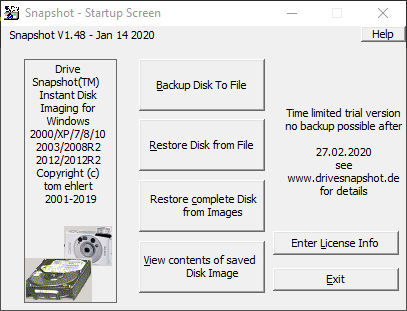 Drive Snapshot - Disk Image Backup for Windows NT/2000/XP/2003/X64 Download (32-Bit) => http://www.drivesnapshot.de/download/snapshot.exe Download (64-Bit) => http://www.drivesnapshot.de/download/snapshot64.exe Es gibt da auch leicht abgespeckte Versionen von Acronis TrueImage gratis wenn man Platten von Seagate und/oder Western Digital hat. Vllt sagen diese Programme dir mehr zu. Mein Favorit aber ist das kleine o.g. Drivesnapshot. Option 2: Seagate DiscWizard Download => Seagate DiscWizard - Download - Filepony Screenshots: http://filepony.de/screenshot/seagate_discwizard5.jpg http://filepony.de/screenshot/seagate_discwizard4.png http://filepony.de/screenshot/seagate_discwizard3.jpg Option 3: Acronis TrueImage WD Edition Download => Acronis True Image WD Edition - Download - Filepony Screenshots: http://filepony.de/screenshot/acroni...d_edition1.jpg http://filepony.de/screenshot/acroni...d_edition2.jpg |
| | #4 |
| | Auf Schadeseite umgleitet: FRST.txt und Addition.txt sauber? Danke  |
| | #5 |
| /// TB-Ausbilder         | Auf Schadeseite umgleitet: FRST.txt und Addition.txt sauber? Ich bin froh, dass wir helfen konnten  In diesem Forum kannst du eine kurze Rückmeldung zur Bereinigung abgeben, sofern du das möchtest: Lob, Kritik und Wünsche Klicke dazu auf den Button "NEUES THEMA" und poste ein kleines Feedback. Vielen Dank!  Dieses Thema scheint erledigt und wird aus meinen Abos gelöscht. Solltest Du das Thema erneut brauchen, schicke mir bitte eine PM inklusive Link zum Thema. Jeder andere bitte hier klicken und einen eigenen Thread erstellen. |
 |
| Themen zu Auf Schadeseite umgleitet: FRST.txt und Addition.txt sauber? |
| .dll, administrator, adobe, antivirus, avdevprot, avira, browser, defender, explorer, frts addition, google, home, internet, mozilla, nvidia, openvpn, opera, ordner, prozesse, registry, router, scan, surfen, svchost.exe, system, vivaldi, windows, windows-update, windowsapps, winlogon.exe |