
 |
| |||||||
Plagegeister aller Art und deren Bekämpfung: BDS/ZAccess.QWindows 7 Wenn Du nicht sicher bist, ob Du dir Malware oder Trojaner eingefangen hast, erstelle hier ein Thema. Ein Experte wird sich mit weiteren Anweisungen melden und Dir helfen die Malware zu entfernen oder Unerwünschte Software zu deinstallieren bzw. zu löschen. Bitte schildere dein Problem so genau wie möglich. Sollte es ein Trojaner oder Viren Problem sein wird ein Experte Dir bei der Beseitigug der Infektion helfen. |
 |
| | #16 | |
 | BDS/ZAccess.QZitat:
|
| | #17 |
| /// Malwareteam     | BDS/ZAccess.Q Falls noch nicht vorhanden, lade Dir bitte OTL von Oldtimer herunter und speichere es auf Deinem Desktop
__________________
Code:
ATTFilter activex
netsvcs
msconfig
%SYSTEMDRIVE%\*.
%PROGRAMFILES%\*.exe
%LOCALAPPDATA%\*.exe
%systemroot%\*. /mp /s
/md5start
explorer.exe
regedit.exe
winlogon.exe
wininit.exe
userinit.exe
/md5stop
HKEY_LOCAL_MACHINE\SOFTWARE\Policies\Microsoft\Windows\WindowsUpdate\AU
HKEY_LOCAL_MACHINE\SOFTWARE\Microsoft\Windows\CurrentVersion\WindowsUpdate\Auto Update\Results\Install|LastSuccessTime /rs
CREATERESTOREPOINT
|
| | #18 |
 | BDS/ZAccess.Q Ich bin seit heute aber erstmal drei Wochen nicht beim Rechner. Kann das also erst dann durchführen.
__________________Können wir dann weitermachen? Bleibt der Thread bis dahin erhalten? |
| | #19 |
| /// Malwareteam     | BDS/ZAccess.Q Ja könnem wir. |
| | #20 |
 | BDS/ZAccess.Q Bin wieder da. Weiter gehts: OTL Logfile: Code:
ATTFilter OTL logfile created on: 26.03.2012 15:27:54 - Run 3 OTL by OldTimer - Version 3.2.22.3 Folder = C:\Users\XXX\Desktop 64bit- An unknown product Service Pack 1 (Version = 6.1.7601) - Type = NTWorkstation Internet Explorer (Version = 8.0.7601.17514) Locale: 00000407 | Country: Deutschland | Language: DEU | Date Format: dd.MM.yyyy 6,00 Gb Total Physical Memory | 4,00 Gb Available Physical Memory | 74,00% Memory free 12,00 Gb Paging File | 10,00 Gb Available in Paging File | 85,00% Paging File free Paging file location(s): ?:\pagefile.sys [binary data] %SystemDrive% = C: | %SystemRoot% = C:\Windows | %ProgramFiles% = C:\Program Files (x86) Drive C: | 456,56 Gb Total Space | 339,56 Gb Free Space | 74,37% Space Free | Partition Type: NTFS Computer Name: XXX-PC | User Name: XXX | Logged in as Administrator. Boot Mode: Normal | Scan Mode: Current user | Quick Scan | Include 64bit Scans Company Name Whitelist: On | Skip Microsoft Files: On | No Company Name Whitelist: On | File Age = 30 Days ========== Processes (SafeList) ========== PRC - C:\Program Files (x86)\Microsoft\BingBar\BBSvc.EXE (Microsoft Corporation.) PRC - C:\Program Files (x86)\Microsoft\BingBar\SeaPort.EXE (Microsoft Corporation) PRC - C:\Program Files (x86)\Avira\AntiVir Desktop\avguard.exe (Avira GmbH) PRC - C:\Program Files (x86)\Common Files\Adobe\ARM\1.0\armsvc.exe (Adobe Systems Incorporated) PRC - C:\Users\XXX\Desktop\OTL.exe (OldTimer Tools) PRC - C:\Program Files (x86)\Avira\AntiVir Desktop\sched.exe (Avira GmbH) PRC - C:\Program Files (x86)\Avira\AntiVir Desktop\avgnt.exe (Avira GmbH) PRC - C:\Program Files (x86)\McAfee Security Scan\2.0.181\SSScheduler.exe (McAfee, Inc.) PRC - C:\Program Files (x86)\Dell DataSafe Local Backup\sftservice.EXE (SoftThinks) PRC - C:\Program Files (x86)\Dell DataSafe Online\DataSafeOnline.exe () PRC - C:\Program Files (x86)\CyberLink\PowerDVD DX\PDVDDXSrv.exe (CyberLink Corp.) PRC - C:\Program Files (x86)\Roxio\Roxio Burn\RoxioBurnLauncher.exe () PRC - C:\Program Files (x86)\Dell Support Center\bin\sprtsvc.exe (SupportSoft, Inc.) PRC - C:\Program Files (x86)\Dell Support Center\bin\sprtcmd.exe (SupportSoft, Inc.) PRC - C:\Programme\Dell\DellDock\DockLogin.exe (Stardock Corporation) ========== Modules (SafeList) ========== MOD - C:\Users\XXX\Desktop\OTL.exe (OldTimer Tools) MOD - C:\Windows\winsxs\x86_microsoft.windows.common-controls_6595b64144ccf1df_6.0.7601.17514_none_41e6975e2bd6f2b2\comctl32.dll (Microsoft Corporation) ========== Win32 Services (SafeList) ========== SRV:64bit: - (AppMgmt) -- C:\Windows\SysNative\appmgmts.dll (Microsoft Corporation) SRV:64bit: - (AMD External Events Utility) -- C:\Windows\SysNative\atiesrxx.exe (AMD) SRV - (BBSvc) -- C:\Program Files (x86)\Microsoft\BingBar\BBSvc.EXE (Microsoft Corporation.) SRV - (BBUpdate) -- C:\Program Files (x86)\Microsoft\BingBar\SeaPort.EXE (Microsoft Corporation) SRV - (AntiVirService) -- C:\Program Files (x86)\Avira\AntiVir Desktop\avguard.exe (Avira GmbH) SRV - (AdobeARMservice) -- C:\Program Files (x86)\Common Files\Adobe\ARM\1.0\armsvc.exe (Adobe Systems Incorporated) SRV - (AntiVirSchedulerService) -- C:\Program Files (x86)\Avira\AntiVir Desktop\sched.exe (Avira GmbH) SRV - (clr_optimization_v4.0.30319_32) -- C:\Windows\Microsoft.NET\Framework\v4.0.30319\mscorsvw.exe (Microsoft Corporation) SRV - (McComponentHostService) -- C:\Program Files (x86)\McAfee Security Scan\2.0.181\McCHSvc.exe (McAfee, Inc.) SRV - (SftService) -- C:\Program Files (x86)\Dell DataSafe Local Backup\sftservice.EXE (SoftThinks) SRV - (clr_optimization_v2.0.50727_32) -- C:\Windows\Microsoft.NET\Framework\v2.0.50727\mscorsvw.exe (Microsoft Corporation) SRV - (sprtsvc_DellSupportCenter) SupportSoft Sprocket Service (DellSupportCenter) -- C:\Program Files (x86)\Dell Support Center\bin\sprtsvc.exe (SupportSoft, Inc.) SRV - (AERTFilters) -- C:\Programme\Realtek\Audio\HDA\AERTSr64.exe (Andrea Electronics Corporation) SRV - (DockLoginService) -- C:\Programme\Dell\DellDock\DockLogin.exe (Stardock Corporation) ========== Driver Services (SafeList) ========== DRV:64bit: - (avipbb) -- C:\Windows\SysNative\drivers\avipbb.sys (Avira GmbH) DRV:64bit: - (avgntflt) -- C:\Windows\SysNative\drivers\avgntflt.sys (Avira GmbH) DRV:64bit: - (amdsata) -- C:\Windows\SysNative\drivers\amdsata.sys (Advanced Micro Devices) DRV:64bit: - (amdxata) -- C:\Windows\SysNative\drivers\amdxata.sys (Advanced Micro Devices) DRV:64bit: - (HpSAMD) -- C:\Windows\SysNative\drivers\HpSAMD.sys (Hewlett-Packard Company) DRV:64bit: - (TsUsbFlt) -- C:\Windows\SysNative\drivers\TsUsbFlt.sys (Microsoft Corporation) DRV:64bit: - (amdsbs) -- C:\Windows\SysNative\drivers\amdsbs.sys (AMD Technologies Inc.) DRV:64bit: - (LSI_SAS2) -- C:\Windows\SysNative\drivers\lsi_sas2.sys (LSI Corporation) DRV:64bit: - (stexstor) -- C:\Windows\SysNative\drivers\stexstor.sys (Promise Technology) DRV:64bit: - (PxHlpa64) -- C:\Windows\SysNative\drivers\PxHlpa64.sys (Sonic Solutions) DRV:64bit: - (atikmdag) -- C:\Windows\SysNative\drivers\atikmdag.sys (ATI Technologies Inc.) DRV:64bit: - (Ntfs) -- C:\Windows\SysNative\wbem\ntfs.mof () DRV:64bit: - (ebdrv) -- C:\Windows\SysNative\drivers\evbda.sys (Broadcom Corporation) DRV:64bit: - (b06bdrv) -- C:\Windows\SysNative\drivers\bxvbda.sys (Broadcom Corporation) DRV:64bit: - (b57nd60a) -- C:\Windows\SysNative\drivers\b57nd60a.sys (Broadcom Corporation) DRV:64bit: - (hcw85cir) -- C:\Windows\SysNative\drivers\hcw85cir.sys (Hauppauge Computer Works, Inc.) DRV:64bit: - (RTL8167) -- C:\Windows\SysNative\drivers\Rt64win7.sys (Realtek ) DRV:64bit: - (xusb21) -- C:\Windows\SysNative\drivers\xusb21.sys (Microsoft Corporation) DRV:64bit: - (WimFltr) -- C:\Windows\SysNative\drivers\WimFltr.sys (Microsoft Corporation) ========== Standard Registry (SafeList) ========== ========== Internet Explorer ========== IE - HKLM\SOFTWARE\Microsoft\Internet Explorer\Main,Local Page = C:\Windows\SysWOW64\blank.htm IE - HKCU\SOFTWARE\Microsoft\Internet Explorer\Main,Start Page = hxxp://fc-hansa.de/ IE - HKCU\Software\Microsoft\Windows\CurrentVersion\Internet Settings: "ProxyEnable" = 0 ========== FireFox ========== FF - prefs.js..browser.search.selectedEngine: "LEO Eng-Deu" FF - prefs.js..browser.startup.homepage: "dasding.de" FF - prefs.js..extensions.enabledItems: {9d1f059c-cada-4111-9696-41a62d64e3ba}:0.6.2 FF - prefs.js..extensions.enabledItems: {7E77F5DF-8022-40e3-9122-F03DEBEFC43B}:1.0.25 FF - prefs.js..extensions.enabledItems: {99999999-73df-4e76-b66c-87d3db104b03}:1.3.5 FF - prefs.js..extensions.enabledItems: {ACAA314B-EEBA-48e4-AD47-84E31C44796C}:1.0.1 FF - HKLM\software\mozilla\Mozilla Firefox 10.0.2\extensions\\Components: C:\Program Files (x86)\Mozilla Firefox\components [2012.02.17 22:41:16 | 000,000,000 | ---D | M] FF - HKLM\software\mozilla\Mozilla Firefox 10.0.2\extensions\\Plugins: C:\Program Files (x86)\Mozilla Firefox\plugins [2011.09.16 09:28:36 | 000,000,000 | ---D | M] [2009.11.11 17:49:04 | 000,000,000 | ---D | M] (No name found) -- C:\Users\XXX\AppData\Roaming\mozilla\Extensions [2012.03.05 14:26:19 | 000,000,000 | ---D | M] (No name found) -- C:\Users\XXX\AppData\Roaming\mozilla\Firefox\Profiles\nazp4hsm.default\extensions [2010.12.07 12:27:42 | 000,000,000 | ---D | M] (PsicoTSI) -- C:\Users\XXX\AppData\Roaming\mozilla\Firefox\Profiles\nazp4hsm.default\extensions\{7E77F5DF-8022-40e3-9122-F03DEBEFC43B} [2010.12.07 19:41:09 | 000,000,000 | ---D | M] (No name found) -- C:\Users\XXX\AppData\Roaming\mozilla\Firefox\Profiles\nazp4hsm.default\extensions\{99999999-73df-4e76-b66c-87d3db104b03} [2011.04.13 13:29:58 | 000,000,000 | ---D | M] ("Free YouTube Download (Free Studio) Menu") -- C:\Users\XXX\AppData\Roaming\mozilla\Firefox\Profiles\nazp4hsm.default\extensions\{ACAA314B-EEBA-48e4-AD47-84E31C44796C} [2011.12.24 11:09:56 | 000,000,000 | ---D | M] (DownloadHelper) -- C:\Users\XXX\AppData\Roaming\mozilla\Firefox\Profiles\nazp4hsm.default\extensions\{b9db16a4-6edc-47ec-a1f4-b86292ed211d} [2011.11.10 12:00:10 | 000,000,000 | ---D | M] (No name found) -- C:\Program Files (x86)\mozilla firefox\extensions File not found (No name found) -- () (No name found) -- C:\USERS\XXX\APPDATA\ROAMING\MOZILLA\FIREFOX\PROFILES\NAZP4HSM.DEFAULT\EXTENSIONS\{9D1F059C-CADA-4111-9696-41A62D64E3BA}.XPI [2012.02.17 22:41:16 | 000,134,104 | ---- | M] (Mozilla Foundation) -- C:\Program Files (x86)\mozilla firefox\components\browsercomps.dll [2011.06.27 20:57:30 | 000,476,904 | ---- | M] (Sun Microsystems, Inc.) -- C:\Program Files (x86)\mozilla firefox\plugins\npdeployJava1.dll [2009.09.21 12:00:44 | 001,447,328 | ---- | M] (1 mal 1 Software GmbH) -- C:\Program Files (x86)\mozilla firefox\plugins\NpFv522.dll [2011.04.19 16:16:22 | 001,480,192 | ---- | M] (1 mal 1 Software GmbH) -- C:\Program Files (x86)\mozilla firefox\plugins\NpFv530.dll [2011.10.08 16:59:16 | 000,001,392 | ---- | M] () -- C:\Program Files (x86)\mozilla firefox\searchplugins\amazondotcom-de.xml [2011.10.08 16:59:16 | 000,002,252 | ---- | M] () -- C:\Program Files (x86)\mozilla firefox\searchplugins\bing.xml [2011.10.08 16:59:16 | 000,001,153 | ---- | M] () -- C:\Program Files (x86)\mozilla firefox\searchplugins\eBay-de.xml [2011.10.08 16:59:16 | 000,006,805 | ---- | M] () -- C:\Program Files (x86)\mozilla firefox\searchplugins\leo_ende_de.xml [2011.10.08 16:59:16 | 000,001,178 | ---- | M] () -- C:\Program Files (x86)\mozilla firefox\searchplugins\wikipedia-de.xml [2011.10.08 16:59:16 | 000,001,105 | ---- | M] () -- C:\Program Files (x86)\mozilla firefox\searchplugins\yahoo-de.xml O1 HOSTS File: ([2011.05.10 22:47:44 | 000,000,027 | ---- | M]) - C:\Windows\SysNative\drivers\etc\hosts O1 - Hosts: 127.0.0.1 localhost O2:64bit: - BHO: (Windows Live ID Sign-in Helper) - {9030D464-4C02-4ABF-8ECC-5164760863C6} - C:\Programme\Common Files\Microsoft Shared\Windows Live\WindowsLiveLogin.dll (Microsoft Corporation) O2 - BHO: (no name) - {5C255C8A-E604-49b4-9D64-90988571CECB} - No CLSID value found. O2 - BHO: (Bing Bar Helper) - {d2ce3e00-f94a-4740-988e-03dc2f38c34f} - C:\Program Files (x86)\Microsoft\BingBar\BingExt.dll (Microsoft Corporation.) O3 - HKLM\..\Toolbar: (Bing Bar) - {8dcb7100-df86-4384-8842-8fa844297b3f} - C:\Program Files (x86)\Microsoft\BingBar\BingExt.dll (Microsoft Corporation.) O3 - HKLM\..\Toolbar: (no name) - Locked - No CLSID value found. O3 - HKCU\..\Toolbar\WebBrowser: (no name) - {21FA44EF-376D-4D53-9B0F-8A89D3229068} - No CLSID value found. O4:64bit: - HKLM..\Run: [RtHDVCpl] C:\Programme\Realtek\Audio\HDA\RAVCpl64.exe (Realtek Semiconductor) O4:64bit: - HKLM..\Run: [Skytel] File not found O4 - HKLM..\Run: [avgnt] C:\Program Files (x86)\Avira\AntiVir Desktop\avgnt.exe (Avira GmbH) O4 - HKLM..\Run: [Dell DataSafe Online] C:\Program Files (x86)\Dell DataSafe Online\DataSafeOnline.exe () O4 - HKLM..\Run: [DellSupportCenter] C:\Program Files (x86)\Dell Support Center\bin\sprtcmd.exe (SupportSoft, Inc.) O4 - HKLM..\Run: [Desktop Disc Tool] C:\Program Files (x86)\Roxio\Roxio Burn\RoxioBurnLauncher.exe () O4 - HKLM..\Run: [PDVDDXSrv] C:\Program Files (x86)\CyberLink\PowerDVD DX\PDVDDXSrv.exe (CyberLink Corp.) O4 - HKLM..\Run: [StartCCC] c:\Program Files (x86)\ATI Technologies\ATI.ACE\Core-Static\CLIStart.exe (Advanced Micro Devices, Inc.) O4 - HKCU..\RunOnce: [FlashPlayerUpdate] C:\Windows\SysWOW64\Macromed\Flash\FlashUtil10v_Plugin.exe (Adobe Systems, Inc.) O4 - Startup: C:\Users\XXX\AppData\Roaming\Microsoft\Windows\Start Menu\Programs\Startup\Dell Dock.lnk = File not found O6 - HKLM\Software\Policies\Microsoft\Internet Explorer\Restrictions present O6 - HKLM\SOFTWARE\Microsoft\Windows\CurrentVersion\policies\Explorer: NoDrives = 0 O6 - HKLM\SOFTWARE\Microsoft\Windows\CurrentVersion\policies\System: ConsentPromptBehaviorAdmin = 5 O6 - HKLM\SOFTWARE\Microsoft\Windows\CurrentVersion\policies\System: ConsentPromptBehaviorUser = 3 O7 - HKCU\Software\Policies\Microsoft\Internet Explorer\Control Panel present O7 - HKCU\SOFTWARE\Microsoft\Windows\CurrentVersion\policies\Explorer: NoDrives = 0 O8:64bit: - Extra context menu item: Free YouTube to Mp3 Converter - C:\Users\XXX\AppData\Roaming\DVDVideoSoftIEHelpers\freeyoutubetomp3converter.htm () O8 - Extra context menu item: Free YouTube to Mp3 Converter - C:\Users\XXX\AppData\Roaming\DVDVideoSoftIEHelpers\freeyoutubetomp3converter.htm () O9 - Extra Button: In Blog veröffentlichen - {219C3416-8CB2-491a-A3C7-D9FCDDC9D600} - File not found O9 - Extra 'Tools' menuitem : In Windows Live Writer in Blog veröffentliche&n - {219C3416-8CB2-491a-A3C7-D9FCDDC9D600} - File not found O9 - Extra Button: An OneNote senden - {2670000A-7350-4f3c-8081-5663EE0C6C49} - C:\PROGRA~2\MICROS~1\Office12\ONBttnIE.dll (Microsoft Corporation) O9 - Extra 'Tools' menuitem : An OneNote s&enden - {2670000A-7350-4f3c-8081-5663EE0C6C49} - C:\PROGRA~2\MICROS~1\Office12\ONBttnIE.dll (Microsoft Corporation) O9 - Extra Button: Research - {92780B25-18CC-41C8-B9BE-3C9C571A8263} - C:\PROGRA~2\MICROS~1\Office12\REFIEBAR.DLL (Microsoft Corporation) O16 - DPF: {8AD9C840-044E-11D1-B3E9-00805F499D93} hxxp://java.sun.com/update/1.6.0/jinstall-1_6_0_25-windows-i586.cab (Java Plug-in 1.6.0_25) O16 - DPF: {CAFEEFAC-0016-0000-0025-ABCDEFFEDCBA} hxxp://java.sun.com/update/1.6.0/jinstall-1_6_0_25-windows-i586.cab (Java Plug-in 1.6.0_25) O16 - DPF: {CAFEEFAC-FFFF-FFFF-FFFF-ABCDEFFEDCBA} hxxp://java.sun.com/update/1.6.0/jinstall-1_6_0_25-windows-i586.cab (Java Plug-in 1.6.0_25) O16 - DPF: {166B1BCA-3F9C-11CF-8075-444553540000} hxxp://download.macromedia.com/pub/shockwave/cabs/director/sw.cab (Shockwave ActiveX Control) O16 - DPF: {8AD9C840-044E-11D1-B3E9-00805F499D93} hxxp://java.sun.com/update/1.6.0/jinstall-1_6_0_26-windows-i586.cab (Java Plug-in 1.6.0_26) O16 - DPF: {CAFEEFAC-0016-0000-0026-ABCDEFFEDCBA} hxxp://java.sun.com/update/1.6.0/jinstall-1_6_0_26-windows-i586.cab (Java Plug-in 1.6.0_26) O16 - DPF: {CAFEEFAC-FFFF-FFFF-FFFF-ABCDEFFEDCBA} hxxp://java.sun.com/update/1.6.0/jinstall-1_6_0_26-windows-i586.cab (Java Plug-in 1.6.0_26) O16 - DPF: {E55FD215-A32E-43FE-A777-A7E8F165F561} hxxp://92.51.137.94/objects/NpFv530.dll (Flatcast Viewer 5.3) O17 - HKLM\System\CCS\Services\Tcpip\Parameters: DhcpNameServer = 192.168.178.1 O18:64bit: - Protocol\Handler\livecall {828030A1-22C1-4009-854F-8E305202313F} - Reg Error: Key error. File not found O18:64bit: - Protocol\Handler\ms-help {314111c7-a502-11d2-bbca-00c04f8ec294} - Reg Error: Key error. File not found O18:64bit: - Protocol\Handler\msnim {828030A1-22C1-4009-854F-8E305202313F} - Reg Error: Key error. File not found O18:64bit: - Protocol\Handler\wlmailhtml {03C514A3-1EFB-4856-9F99-10D7BE1653C0} - Reg Error: Key error. File not found O18 - Protocol\Handler\livecall {828030A1-22C1-4009-854F-8E305202313F} - File not found O18 - Protocol\Handler\msnim {828030A1-22C1-4009-854F-8E305202313F} - File not found O18 - Protocol\Handler\wlmailhtml {03C514A3-1EFB-4856-9F99-10D7BE1653C0} - File not found O18:64bit: - Protocol\Filter\text/xml {807563E5-5146-11D5-A672-00B0D022E945} - C:\Programme\Common Files\Microsoft Shared\OFFICE12\MSOXMLMF.DLL (Microsoft Corporation) O18 - Protocol\Filter\text/xml {807563E5-5146-11D5-A672-00B0D022E945} - C:\PROGRA~2\COMMON~1\MICROS~1\OFFICE12\MSOXMLMF.DLL (Microsoft Corporation) O20:64bit: - HKLM Winlogon: Shell - (Explorer.exe) - C:\Windows\explorer.exe (Microsoft Corporation) O20:64bit: - HKLM Winlogon: VMApplet - (SystemPropertiesPerformance.exe) - C:\Windows\SysNative\SystemPropertiesPerformance.exe (Microsoft Corporation) O20:64bit: - HKLM Winlogon: VMApplet - (/pagefile) - File not found O20 - HKLM Winlogon: Shell - (Explorer.exe) - C:\Windows\SysWow64\explorer.exe (Microsoft Corporation) O20 - HKLM Winlogon: VMApplet - (/pagefile) - File not found O32 - HKLM CDRom: AutoRun - 1 O34 - HKLM BootExecute: (autocheck autochk *) - File not found O35:64bit: - HKLM\..comfile [open] -- "%1" %* O35:64bit: - HKLM\..exefile [open] -- "%1" %* O35 - HKLM\..comfile [open] -- "%1" %* O35 - HKLM\..exefile [open] -- "%1" %* O37:64bit: - HKLM\...com [@ = comfile] -- "%1" %* O37:64bit: - HKLM\...exe [@ = exefile] -- "%1" %* O37 - HKLM\...com [@ = comfile] -- "%1" %* O37 - HKLM\...exe [@ = exefile] -- "%1" %* ActiveX:64bit: {08B0E5C0-4FCB-11CF-AAA5-00401C608500} - Java (Sun) ActiveX:64bit: {22d6f312-b0f6-11d0-94ab-0080c74c7e95} - Microsoft Windows Media Player 12.0 ActiveX:64bit: {2C7339CF-2B09-4501-B3F3-F3508C9228ED} - %SystemRoot%\system32\regsvr32.exe /s /n /i:/UserInstall %SystemRoot%\system32\themeui.dll ActiveX:64bit: {3af36230-a269-11d1-b5bf-0000f8051515} - Offline Browsing Pack ActiveX:64bit: {44BBA840-CC51-11CF-AAFA-00AA00B6015C} - "%ProgramFiles%\Windows Mail\WinMail.exe" OCInstallUserConfigOE ActiveX:64bit: {44BBA855-CC51-11CF-AAFA-00AA00B6015F} - DirectDrawEx ActiveX:64bit: {45ea75a0-a269-11d1-b5bf-0000f8051515} - Internet Explorer Help ActiveX:64bit: {4f645220-306d-11d2-995d-00c04f98bbc9} - Microsoft Windows Script 5.6 ActiveX:64bit: {5fd399c0-a70a-11d1-9948-00c04f98bbc9} - Internet Explorer Setup Tools ActiveX:64bit: {630b1da0-b465-11d1-9948-00c04f98bbc9} - Browsing Enhancements ActiveX:64bit: {6BF52A52-394A-11d3-B153-00C04F79FAA6} - Microsoft Windows Media Player ActiveX:64bit: {6fab99d0-bab8-11d1-994a-00c04f98bbc9} - MSN Site Access ActiveX:64bit: {7790769C-0471-11d2-AF11-00C04FA35D02} - Address Book 7 ActiveX:64bit: {89820200-ECBD-11cf-8B85-00AA005B4340} - regsvr32.exe /s /n /i:U shell32.dll ActiveX:64bit: {89820200-ECBD-11cf-8B85-00AA005B4383} - C:\Windows\System32\ie4uinit.exe -BaseSettings ActiveX:64bit: {89B4C1CD-B018-4511-B0A1-5476DBF70820} - C:\Windows\system32\Rundll32.exe C:\Windows\system32\mscories.dll,Install ActiveX:64bit: {9381D8F2-0288-11D0-9501-00AA00B911A5} - Dynamic HTML Data Binding ActiveX:64bit: {C9E9A340-D1F1-11D0-821E-444553540600} - Internet Explorer Core Fonts ActiveX:64bit: {de5aed00-a4bf-11d1-9948-00c04f98bbc9} - HTML Help ActiveX:64bit: {E92B03AB-B707-11d2-9CBD-0000F87A369E} - Active Directory Service Interface ActiveX:64bit: {F5B09CFD-F0B2-36AF-8DF4-1DF6B63FC7B4} - .NET Framework ActiveX:64bit: {FEBEF00C-046D-438D-8A88-BF94A6C9E703} - .NET Framework ActiveX:64bit: >{22d6f312-b0f6-11d0-94ab-0080c74c7e95} - %SystemRoot%\system32\unregmp2.exe /ShowWMP ActiveX:64bit: >{26923b43-4d38-484f-9b9e-de460746276c} - C:\Windows\System32\ie4uinit.exe -UserIconConfig ActiveX:64bit: >{60B49E34-C7CC-11D0-8953-00A0C90347FF} - "C:\Windows\System32\rundll32.exe" "C:\Windows\System32\iedkcs32.dll",BrandIEActiveSetup SIGNUP ActiveX: {08B0E5C0-4FCB-11CF-AAA5-00401C608500} - Java (Sun) ActiveX: {22d6f312-b0f6-11d0-94ab-0080c74c7e95} - Microsoft Windows Media Player 12.0 ActiveX: {25FFAAD0-F4A3-4164-95FF-4461E9F35D51} - .NET Framework ActiveX: {2C7339CF-2B09-4501-B3F3-F3508C9228ED} - %SystemRoot%\system32\regsvr32.exe /s /n /i:/UserInstall %SystemRoot%\system32\themeui.dll ActiveX: {3af36230-a269-11d1-b5bf-0000f8051515} - Offline Browsing Pack ActiveX: {44BBA840-CC51-11CF-AAFA-00AA00B6015C} - "%ProgramFiles(x86)%\Windows Mail\WinMail.exe" OCInstallUserConfigOE ActiveX: {44BBA855-CC51-11CF-AAFA-00AA00B6015F} - DirectDrawEx ActiveX: {45ea75a0-a269-11d1-b5bf-0000f8051515} - Internet Explorer Help ActiveX: {4f645220-306d-11d2-995d-00c04f98bbc9} - Microsoft Windows Script 5.6 ActiveX: {5fd399c0-a70a-11d1-9948-00c04f98bbc9} - Internet Explorer Setup Tools ActiveX: {630b1da0-b465-11d1-9948-00c04f98bbc9} - Browsing Enhancements ActiveX: {6BF52A52-394A-11d3-B153-00C04F79FAA6} - Microsoft Windows Media Player ActiveX: {6fab99d0-bab8-11d1-994a-00c04f98bbc9} - MSN Site Access ActiveX: {7790769C-0471-11d2-AF11-00C04FA35D02} - Address Book 7 ActiveX: {7C028AF8-F614-47B3-82DA-BA94E41B1089} - .NET Framework ActiveX: {89820200-ECBD-11cf-8B85-00AA005B4340} - regsvr32.exe /s /n /i:U shell32.dll ActiveX: {89820200-ECBD-11cf-8B85-00AA005B4383} - C:\Windows\SysWOW64\ie4uinit.exe -BaseSettings ActiveX: {89B4C1CD-B018-4511-B0A1-5476DBF70820} - C:\Windows\SysWOW64\Rundll32.exe C:\Windows\SysWOW64\mscories.dll,Install ActiveX: {9381D8F2-0288-11D0-9501-00AA00B911A5} - Dynamic HTML Data Binding ActiveX: {C9E9A340-D1F1-11D0-821E-444553540600} - Internet Explorer Core Fonts ActiveX: {D27CDB6E-AE6D-11CF-96B8-444553540000} - Adobe Flash Player ActiveX: {de5aed00-a4bf-11d1-9948-00c04f98bbc9} - HTML Help ActiveX: {E92B03AB-B707-11d2-9CBD-0000F87A369E} - Active Directory Service Interface ActiveX: {F5B09CFD-F0B2-36AF-8DF4-1DF6B63FC7B4} - .NET Framework ActiveX: >{22d6f312-b0f6-11d0-94ab-0080c74c7e95} - %SystemRoot%\system32\unregmp2.exe /ShowWMP ActiveX: >{26923b43-4d38-484f-9b9e-de460746276c} - C:\Windows\SysWOW64\ie4uinit.exe -UserIconConfig ActiveX: >{60B49E34-C7CC-11D0-8953-00A0C90347FF} - "C:\Windows\SysWOW64\rundll32.exe" "C:\Windows\SysWOW64\iedkcs32.dll",BrandIEActiveSetup SIGNUP NetSvcs:64bit: AppMgmt - C:\Windows\SysNative\appmgmts.dll (Microsoft Corporation) CREATERESTOREPOINT Restore point Set: OTL Restore Point ========== Files/Folders - Created Within 30 Days ========== [2012.03.05 14:25:04 | 000,000,000 | ---D | C] -- C:\Program Files (x86)\ESET [2012.03.04 20:46:28 | 000,000,000 | --SD | C] -- C:\cofi.exe [2010.01.21 21:22:27 | 008,653,312 | ---- | C] (Dell, Inc. ) -- C:\Users\XXX\AppData\Roaming\DataSafeDotNet.exe ========== Files - Modified Within 30 Days ========== [2012.03.26 15:31:46 | 000,014,032 | -H-- | M] () -- C:\Windows\SysNative\7B296FB0-376B-497e-B012-9C450E1B7327-5P-1.C7483456-A289-439d-8115-601632D005A0 [2012.03.26 15:31:46 | 000,014,032 | -H-- | M] () -- C:\Windows\SysNative\7B296FB0-376B-497e-B012-9C450E1B7327-5P-0.C7483456-A289-439d-8115-601632D005A0 [2012.03.26 15:30:19 | 001,498,742 | ---- | M] () -- C:\Windows\SysNative\PerfStringBackup.INI [2012.03.26 15:30:19 | 000,654,150 | ---- | M] () -- C:\Windows\SysNative\perfh007.dat [2012.03.26 15:30:19 | 000,616,032 | ---- | M] () -- C:\Windows\SysNative\perfh009.dat [2012.03.26 15:30:19 | 000,130,022 | ---- | M] () -- C:\Windows\SysNative\perfc007.dat [2012.03.26 15:30:19 | 000,106,412 | ---- | M] () -- C:\Windows\SysNative\perfc009.dat [2012.03.26 15:23:23 | 000,067,584 | --S- | M] () -- C:\Windows\bootstat.dat [2012.03.26 15:23:19 | 535,433,215 | -HS- | M] () -- C:\hiberfil.sys [2012.03.01 23:21:57 | 000,002,793 | ---- | M] () -- C:\Users\XXX\.recently-used.xbel ========== Files Created - No Company Name ========== [2012.03.01 23:21:57 | 000,002,793 | ---- | C] () -- C:\Users\XXX\.recently-used.xbel [2011.05.10 22:43:30 | 000,256,512 | ---- | C] () -- C:\Windows\PEV.exe [2011.05.10 22:43:30 | 000,098,816 | ---- | C] () -- C:\Windows\sed.exe [2011.05.10 22:43:30 | 000,089,088 | ---- | C] () -- C:\Windows\MBR.exe [2011.05.10 22:43:30 | 000,080,412 | ---- | C] () -- C:\Windows\grep.exe [2011.05.10 22:43:30 | 000,068,096 | ---- | C] () -- C:\Windows\zip.exe [2011.04.27 18:13:59 | 000,715,038 | ---- | C] () -- C:\Windows\unins001.exe [2011.04.09 18:55:28 | 000,179,261 | ---- | C] () -- C:\Windows\SysWow64\xlive.dll.cat [2011.04.06 18:32:38 | 000,004,181 | ---- | C] () -- C:\Windows\unins001.dat [2011.03.06 23:13:15 | 000,011,260 | ---- | C] () -- C:\Users\XXX\AppData\Roaming\17FE.C79 [2011.01.20 22:02:20 | 000,695,578 | ---- | C] () -- C:\Windows\unins000.exe [2011.01.20 22:02:20 | 000,000,875 | ---- | C] () -- C:\Windows\unins000.dat [2010.12.03 18:05:06 | 000,925,696 | ---- | C] () -- C:\Windows\SysWow64\AxEImage.dll [2010.12.03 18:05:06 | 000,663,552 | ---- | C] () -- C:\Windows\SysWow64\FreeImage.dll [2009.11.05 17:52:12 | 000,000,000 | ---- | C] () -- C:\Windows\ativpsrm.bin [2009.11.05 17:51:11 | 000,146,432 | ---- | C] () -- C:\Windows\SysWow64\APOMngr.DLL [2009.11.05 17:51:11 | 000,072,704 | ---- | C] () -- C:\Windows\SysWow64\CmdRtr.DLL [2009.07.14 07:38:36 | 000,067,584 | --S- | C] () -- C:\Windows\bootstat.dat [2009.07.14 04:35:51 | 000,000,741 | ---- | C] () -- C:\Windows\SysWow64\NOISE.DAT [2009.07.14 04:34:42 | 000,215,943 | ---- | C] () -- C:\Windows\SysWow64\dssec.dat [2009.07.14 02:10:29 | 000,043,131 | ---- | C] () -- C:\Windows\mib.bin [2009.07.14 01:42:10 | 000,064,000 | ---- | C] () -- C:\Windows\SysWow64\BWContextHandler.dll [2009.07.13 23:03:59 | 000,364,544 | ---- | C] () -- C:\Windows\SysWow64\msjetoledb40.dll [2009.06.10 23:26:10 | 000,673,088 | ---- | C] () -- C:\Windows\SysWow64\mlang.dat ========== LOP Check ========== [2010.01.29 13:01:59 | 000,000,000 | ---D | M] -- C:\Users\XXX\AppData\Roaming\Academic Software Zurich [2011.12.08 15:11:08 | 000,000,000 | ---D | M] -- C:\Users\XXX\AppData\Roaming\avidemux [2011.12.07 16:32:31 | 000,000,000 | ---D | M] -- C:\Users\XXX\AppData\Roaming\DVDVideoSoft [2011.04.13 13:29:58 | 000,000,000 | ---D | M] -- C:\Users\XXX\AppData\Roaming\DVDVideoSoftIEHelpers [2010.06.04 09:20:56 | 000,000,000 | ---D | M] -- C:\Users\XXX\AppData\Roaming\EC06E48DEC6922E5542431409FF1A6DD [2011.01.20 22:02:21 | 000,000,000 | ---D | M] -- C:\Users\XXX\AppData\Roaming\Flatcast [2012.03.01 23:21:57 | 000,000,000 | ---D | M] -- C:\Users\XXX\AppData\Roaming\gtk-2.0 [2010.12.04 17:46:39 | 000,000,000 | ---D | M] -- C:\Users\XXX\AppData\Roaming\IrfanView [2011.10.19 18:41:18 | 000,000,000 | ---D | M] -- C:\Users\XXX\AppData\Roaming\Origin [2011.02.01 20:13:50 | 000,000,000 | ---D | M] -- C:\Users\XXX\AppData\Roaming\Sports Interactive [2012.03.03 21:46:47 | 000,000,000 | ---D | M] -- C:\Users\XXX\AppData\Roaming\twainfax [2009.11.14 13:20:33 | 000,000,000 | ---D | M] -- C:\Users\XXX\AppData\Roaming\Windows Live Writer [2012.02.26 12:04:14 | 000,032,632 | ---- | M] () -- C:\Windows\Tasks\SCHEDLGU.TXT ========== Purity Check ========== ========== Custom Scans ========== < %SYSTEMDRIVE%\*. > [2011.10.04 17:12:19 | 000,000,000 | -HSD | M] -- C:\$RECYCLE.BIN [2012.03.26 15:34:51 | 000,000,000 | ---D | M] -- C:\6829209b7b5f4232bd [2012.03.04 20:46:34 | 000,000,000 | --SD | M] -- C:\cofi.exe [2010.04.11 13:03:25 | 000,000,000 | ---D | M] -- C:\Colonization [2011.07.06 20:08:37 | 000,000,000 | ---D | M] -- C:\COLONIZE [2009.11.12 16:48:18 | 000,000,000 | ---D | M] -- C:\dell [2009.07.14 07:08:56 | 000,000,000 | -HSD | M] -- C:\Documents and Settings [2009.11.11 17:00:38 | 000,000,000 | -HSD | M] -- C:\Dokumente und Einstellungen [2009.11.06 02:38:07 | 000,000,000 | ---D | M] -- C:\Drivers [2011.10.04 18:01:07 | 000,000,000 | ---D | M] -- C:\FIFA12_EU [2011.07.01 17:25:39 | 000,000,000 | ---D | M] -- C:\HattrickOrganizer [2009.11.05 17:57:17 | 000,000,000 | ---D | M] -- C:\Intel [2009.11.05 17:59:38 | 000,000,000 | R--D | M] -- C:\MSOCache [2010.09.10 11:41:02 | 000,000,000 | ---D | M] -- C:\OUT_MEDIA_FILES [2009.07.14 05:20:08 | 000,000,000 | ---D | M] -- C:\PerfLogs [2011.10.05 16:13:31 | 000,000,000 | ---D | M] -- C:\ProEvolutionSoccer2012_Multilanguage_Demo1 [2011.10.04 17:15:05 | 000,000,000 | R--D | M] -- C:\Programme [2012.03.05 14:25:04 | 000,000,000 | R--D | M] -- C:\Program Files (x86) [2012.01.07 14:30:46 | 000,000,000 | ---D | M] -- C:\ProgramData [2009.11.11 17:00:38 | 000,000,000 | -HSD | M] -- C:\Programme [2012.03.04 20:46:29 | 000,000,000 | ---D | M] -- C:\Qoobox [2009.11.11 17:04:36 | 000,000,000 | -HSD | M] -- C:\System Recovery [2012.03.26 15:34:14 | 000,000,000 | -HSD | M] -- C:\System Volume Information [2009.11.11 17:00:59 | 000,000,000 | R--D | M] -- C:\Users [2012.03.04 23:41:59 | 000,000,000 | ---D | M] -- C:\Windows [2011.05.10 21:41:19 | 000,000,000 | ---D | M] -- C:\_OTL < %PROGRAMFILES%\*.exe > < %LOCALAPPDATA%\*.exe > < %systemroot%\*. /mp /s > < MD5 for: EXPLORER.EXE > [2011.02.26 08:23:14 | 002,870,272 | ---- | M] (Microsoft Corporation) MD5=0862495E0C825893DB75EF44FAEA8E93 -- C:\Windows\ERDNT\cache86\explorer.exe [2011.02.26 08:23:14 | 002,870,272 | ---- | M] (Microsoft Corporation) MD5=0862495E0C825893DB75EF44FAEA8E93 -- C:\Windows\winsxs\amd64_microsoft-windows-explorer_31bf3856ad364e35_6.1.7600.16768_none_adc24107935a7e25\explorer.exe [2011.02.26 07:19:21 | 002,616,320 | ---- | M] (Microsoft Corporation) MD5=0FB9C74046656D1579A64660AD67B746 -- C:\Windows\winsxs\wow64_microsoft-windows-explorer_31bf3856ad364e35_6.1.7601.21669_none_ba87e574ddfe652d\explorer.exe [2009.07.14 03:14:20 | 002,613,248 | ---- | M] (Microsoft Corporation) MD5=15BC38A7492BEFE831966ADB477CF76F -- C:\Windows\winsxs\wow64_microsoft-windows-explorer_31bf3856ad364e35_6.1.7600.16385_none_b7fe430bc7ce3761\explorer.exe [2011.02.26 07:51:13 | 002,614,784 | ---- | M] (Microsoft Corporation) MD5=255CF508D7CFB10E0794D6AC93280BD8 -- C:\Windows\winsxs\wow64_microsoft-windows-explorer_31bf3856ad364e35_6.1.7600.20910_none_b8ce9756e0b786a4\explorer.exe [2009.10.31 07:45:39 | 002,614,272 | ---- | M] (Microsoft Corporation) MD5=2626FC9755BE22F805D3CFA0CE3EE727 -- C:\Windows\winsxs\wow64_microsoft-windows-explorer_31bf3856ad364e35_6.1.7600.16450_none_b819b343c7ba6202\explorer.exe [2011.02.26 07:33:07 | 002,614,784 | ---- | M] (Microsoft Corporation) MD5=2AF58D15EDC06EC6FDACCE1F19482BBF -- C:\Windows\winsxs\wow64_microsoft-windows-explorer_31bf3856ad364e35_6.1.7600.16768_none_b816eb59c7bb4020\explorer.exe [2011.02.25 08:19:30 | 002,871,808 | ---- | M] (Microsoft Corporation) MD5=332FEAB1435662FC6C672E25BEB37BE3 -- C:\Windows\explorer.exe [2011.02.25 08:19:30 | 002,871,808 | ---- | M] (Microsoft Corporation) MD5=332FEAB1435662FC6C672E25BEB37BE3 -- C:\Windows\winsxs\amd64_microsoft-windows-explorer_31bf3856ad364e35_6.1.7601.17567_none_afa79dc39081d0ba\explorer.exe [2011.02.26 08:14:34 | 002,871,808 | ---- | M] (Microsoft Corporation) MD5=3B69712041F3D63605529BD66DC00C48 -- C:\Windows\winsxs\amd64_microsoft-windows-explorer_31bf3856ad364e35_6.1.7601.21669_none_b0333b22a99da332\explorer.exe [2010.11.20 14:17:09 | 002,616,320 | ---- | M] (Microsoft Corporation) MD5=40D777B7A95E00593EB1568C68514493 -- C:\Windows\winsxs\wow64_microsoft-windows-explorer_31bf3856ad364e35_6.1.7601.17514_none_ba2f56d3c4bcbafb\explorer.exe [2009.08.03 08:19:07 | 002,868,224 | ---- | M] (Microsoft Corporation) MD5=700073016DAC1C3D2E7E2CE4223334B6 -- C:\Windows\winsxs\amd64_microsoft-windows-explorer_31bf3856ad364e35_6.1.7600.20500_none_ae84b558ac4eb41c\explorer.exe [2011.02.25 07:30:54 | 002,616,320 | ---- | M] (Microsoft Corporation) MD5=8B88EBBB05A0E56B7DCC708498C02B3E -- C:\Windows\SysWOW64\explorer.exe [2011.02.25 07:30:54 | 002,616,320 | ---- | M] (Microsoft Corporation) MD5=8B88EBBB05A0E56B7DCC708498C02B3E -- C:\Windows\winsxs\wow64_microsoft-windows-explorer_31bf3856ad364e35_6.1.7601.17567_none_b9fc4815c4e292b5\explorer.exe [2009.10.31 08:34:59 | 002,870,272 | ---- | M] (Microsoft Corporation) MD5=9AAAEC8DAC27AA17B053E6352AD233AE -- C:\Windows\winsxs\amd64_microsoft-windows-explorer_31bf3856ad364e35_6.1.7600.16450_none_adc508f19359a007\explorer.exe [2009.08.03 07:49:47 | 002,613,248 | ---- | M] (Microsoft Corporation) MD5=9FF6C4C91A3711C0A3B18F87B08B518D -- C:\Windows\winsxs\wow64_microsoft-windows-explorer_31bf3856ad364e35_6.1.7600.20500_none_b8d95faae0af7617\explorer.exe [2010.11.20 15:24:45 | 002,872,320 | ---- | M] (Microsoft Corporation) MD5=AC4C51EB24AA95B77F705AB159189E24 -- C:\Windows\winsxs\amd64_microsoft-windows-explorer_31bf3856ad364e35_6.1.7601.17514_none_afdaac81905bf900\explorer.exe [2009.10.31 08:38:38 | 002,870,272 | ---- | M] (Microsoft Corporation) MD5=B8EC4BD49CE8F6FC457721BFC210B67F -- C:\Windows\winsxs\amd64_microsoft-windows-explorer_31bf3856ad364e35_6.1.7600.20563_none_ae46d6aeac7ca7c7\explorer.exe [2009.08.03 07:35:50 | 002,613,248 | ---- | M] (Microsoft Corporation) MD5=B95EEB0F4E5EFBF1038A35B3351CF047 -- C:\Windows\winsxs\wow64_microsoft-windows-explorer_31bf3856ad364e35_6.1.7600.16404_none_b853c407c78e3ba9\explorer.exe [2009.07.14 03:39:10 | 002,868,224 | ---- | M] (Microsoft Corporation) MD5=C235A51CB740E45FFA0EBFB9BAFCDA64 -- C:\Windows\winsxs\amd64_microsoft-windows-explorer_31bf3856ad364e35_6.1.7600.16385_none_ada998b9936d7566\explorer.exe [2009.10.31 08:00:51 | 002,614,272 | ---- | M] (Microsoft Corporation) MD5=C76153C7ECA00FA852BB0C193378F917 -- C:\Windows\winsxs\wow64_microsoft-windows-explorer_31bf3856ad364e35_6.1.7600.20563_none_b89b8100e0dd69c2\explorer.exe [2011.02.26 08:26:45 | 002,870,784 | ---- | M] (Microsoft Corporation) MD5=E38899074D4951D31B4040E994DD7C8D -- C:\Windows\winsxs\amd64_microsoft-windows-explorer_31bf3856ad364e35_6.1.7600.20910_none_ae79ed04ac56c4a9\explorer.exe [2009.08.03 08:17:37 | 002,868,224 | ---- | M] (Microsoft Corporation) MD5=F170B4A061C9E026437B193B4D571799 -- C:\Windows\winsxs\amd64_microsoft-windows-explorer_31bf3856ad364e35_6.1.7600.16404_none_adff19b5932d79ae\explorer.exe < MD5 for: REGEDIT.EXE > [2009.07.14 03:39:29 | 000,427,008 | ---- | M] (Microsoft Corporation) MD5=2E2C937846A0B8789E5E91739284D17A -- C:\Windows\ERDNT\cache86\regedit.exe [2009.07.14 03:39:29 | 000,427,008 | ---- | M] (Microsoft Corporation) MD5=2E2C937846A0B8789E5E91739284D17A -- C:\Windows\winsxs\amd64_microsoft-windows-registry-editor_31bf3856ad364e35_6.1.7600.16385_none_5023a70bf589ad3e\regedit.exe [2009.07.14 03:39:29 | 000,427,008 | ---- | M] (Microsoft Corporation) MD5=8A4883F5E7AC37444F23279239553878 -- C:\Windows\regedit.exe [2009.07.14 03:14:30 | 000,398,336 | ---- | M] (Microsoft Corporation) MD5=8A4883F5E7AC37444F23279239553878 -- C:\Windows\SysWOW64\regedit.exe [2009.07.14 03:14:30 | 000,398,336 | ---- | M] (Microsoft Corporation) MD5=8A4883F5E7AC37444F23279239553878 -- C:\Windows\winsxs\wow64_microsoft-windows-registry-editor_31bf3856ad364e35_6.1.7600.16385_none_5a78515e29ea6f39\regedit.exe < MD5 for: USERINIT.EXE > [2010.11.20 14:17:48 | 000,026,624 | ---- | M] (Microsoft Corporation) MD5=61AC3EFDFACFDD3F0F11DD4FD4044223 -- C:\Windows\SysWOW64\userinit.exe [2010.11.20 14:17:48 | 000,026,624 | ---- | M] (Microsoft Corporation) MD5=61AC3EFDFACFDD3F0F11DD4FD4044223 -- C:\Windows\winsxs\x86_microsoft-windows-userinit_31bf3856ad364e35_6.1.7601.17514_none_de3024012ff21116\userinit.exe [2009.07.14 03:14:43 | 000,026,112 | ---- | M] (Microsoft Corporation) MD5=6DE80F60D7DE9CE6B8C2DDFDF79EF175 -- C:\Windows\ERDNT\cache86\userinit.exe [2009.07.14 03:14:43 | 000,026,112 | ---- | M] (Microsoft Corporation) MD5=6DE80F60D7DE9CE6B8C2DDFDF79EF175 -- C:\Windows\winsxs\x86_microsoft-windows-userinit_31bf3856ad364e35_6.1.7600.16385_none_dbff103933038d7c\userinit.exe [2009.07.14 03:39:48 | 000,030,208 | ---- | M] (Microsoft Corporation) MD5=6F8F1376A13114CC10C0E69274F5A4DE -- C:\Windows\ERDNT\cache64\userinit.exe [2009.07.14 03:39:48 | 000,030,208 | ---- | M] (Microsoft Corporation) MD5=6F8F1376A13114CC10C0E69274F5A4DE -- C:\Windows\winsxs\amd64_microsoft-windows-userinit_31bf3856ad364e35_6.1.7600.16385_none_381dabbceb60feb2\userinit.exe [2010.11.20 15:25:24 | 000,030,720 | ---- | M] (Microsoft Corporation) MD5=BAFE84E637BF7388C96EF48D4D3FDD53 -- C:\Windows\SysNative\userinit.exe [2010.11.20 15:25:24 | 000,030,720 | ---- | M] (Microsoft Corporation) MD5=BAFE84E637BF7388C96EF48D4D3FDD53 -- C:\Windows\winsxs\amd64_microsoft-windows-userinit_31bf3856ad364e35_6.1.7601.17514_none_3a4ebf84e84f824c\userinit.exe < MD5 for: WININIT.EXE > [2009.07.14 03:39:52 | 000,129,024 | ---- | M] (Microsoft Corporation) MD5=94355C28C1970635A31B3FE52EB7CEBA -- C:\Windows\ERDNT\cache64\wininit.exe [2009.07.14 03:39:52 | 000,129,024 | ---- | M] (Microsoft Corporation) MD5=94355C28C1970635A31B3FE52EB7CEBA -- C:\Windows\SysNative\wininit.exe [2009.07.14 03:39:52 | 000,129,024 | ---- | M] (Microsoft Corporation) MD5=94355C28C1970635A31B3FE52EB7CEBA -- C:\Windows\winsxs\amd64_microsoft-windows-wininit_31bf3856ad364e35_6.1.7600.16385_none_8ce7aa761e01ad49\wininit.exe [2009.07.14 03:14:45 | 000,096,256 | ---- | M] (Microsoft Corporation) MD5=B5C5DCAD3899512020D135600129D665 -- C:\Windows\ERDNT\cache86\wininit.exe [2009.07.14 03:14:45 | 000,096,256 | ---- | M] (Microsoft Corporation) MD5=B5C5DCAD3899512020D135600129D665 -- C:\Windows\SysWOW64\wininit.exe [2009.07.14 03:14:45 | 000,096,256 | ---- | M] (Microsoft Corporation) MD5=B5C5DCAD3899512020D135600129D665 -- C:\Windows\winsxs\x86_microsoft-windows-wininit_31bf3856ad364e35_6.1.7600.16385_none_30c90ef265a43c13\wininit.exe < MD5 for: WINLOGON.EXE > [2010.11.20 15:25:30 | 000,390,656 | ---- | M] (Microsoft Corporation) MD5=1151B1BAA6F350B1DB6598E0FEA7C457 -- C:\Windows\SysNative\winlogon.exe [2010.11.20 15:25:30 | 000,390,656 | ---- | M] (Microsoft Corporation) MD5=1151B1BAA6F350B1DB6598E0FEA7C457 -- C:\Windows\winsxs\amd64_microsoft-windows-winlogon_31bf3856ad364e35_6.1.7601.17514_none_cde90685eb910636\winlogon.exe [2009.07.14 03:39:52 | 000,389,120 | ---- | M] (Microsoft Corporation) MD5=132328DF455B0028F13BF0ABEE51A63A -- C:\Windows\winsxs\amd64_microsoft-windows-winlogon_31bf3856ad364e35_6.1.7600.16385_none_cbb7f2bdeea2829c\winlogon.exe [2012.01.13 15:53:20 | 000,182,856 | ---- | M] () MD5=63EEC8A8B221AB79045E776E5F592868 -- C:\Program Files (x86)\Malwarebytes' Anti-Malware\Chameleon\winlogon.exe [2009.10.28 09:01:57 | 000,389,632 | ---- | M] (Microsoft Corporation) MD5=A93D41A4D4B0D91C072D11DD8AF266DE -- C:\Windows\winsxs\amd64_microsoft-windows-winlogon_31bf3856ad364e35_6.1.7600.20560_none_cc522fd507b468f8\winlogon.exe [2009.10.28 08:24:40 | 000,389,632 | ---- | M] (Microsoft Corporation) MD5=DA3E2A6FA9660CC75B471530CE88453A -- C:\Windows\ERDNT\cache64\winlogon.exe [2009.10.28 08:24:40 | 000,389,632 | ---- | M] (Microsoft Corporation) MD5=DA3E2A6FA9660CC75B471530CE88453A -- C:\Windows\winsxs\amd64_microsoft-windows-winlogon_31bf3856ad364e35_6.1.7600.16447_none_cbe534e7ee8042ad\winlogon.exe < HKEY_LOCAL_MACHINE\SOFTWARE\Policies\Microsoft\Windows\WindowsUpdate\AU > < HKEY_LOCAL_MACHINE\SOFTWARE\Microsoft\Windows\CurrentVersion\WindowsUpdate\Auto Update\Results\Install|LastSuccessTime /rs > < > < End of report > |
| | #21 |
| /// Malwareteam     | BDS/ZAccess.QCombofix darf ausschließlich ausgeführt werden, wenn ein Kompetenzler dies ausdrücklich empfohlen hat!Lade ComboFix von einem dieser Download-Spiegel herunter: BleepingComputer - ForoSpyware * Wichtig !! Speichere ComboFix auf dem Desktop
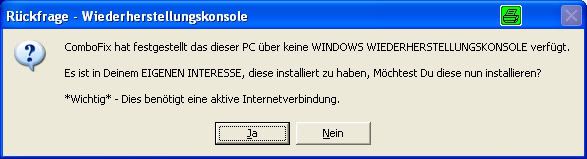 Sobald die Wiederherstellungskonsole durch ComboFix installiert wurde, solltest Du folgende Nachricht sehen: 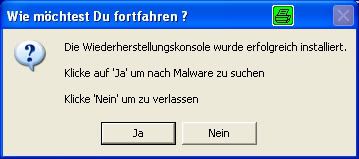 Klicke "Ja", um mit dem Suchlauf nach Malware fortzufahren. Wenn ComboFix fertig ist, wird es ein Log erstellen. Bitte füge die C:\ComboFix.txt Deiner nächsten Antwort bei. |
| | #22 |
 | BDS/ZAccess.Q Zu viele Zeichen. Musste es anhängen.... |
| | #23 |
| /// Malwareteam     | BDS/ZAccess.Q Wie läufts? |
| | #24 |
 | BDS/ZAccess.Q Wie meinst du das? PC läuft ganz normal, kann nichts ungewöhnliches feststellen. |
| | #25 |
| /// Malwareteam     | BDS/ZAccess.Q Schritt 1 Tool-Bereinigung mit OTL Wir werden nun die CleanUp!-Funktion von OTL nutzen, um die meisten Programme, die wir zur Bereinigung installiert haben, wieder von Deinem System zu löschen.
Schritt 2 Logfile ist sauber  Hier noch ein paar Tipps zur Absicherung deines Systems. Ich kann garnicht zu oft erwähnen, wie wichtig es ist, dass dein System Up to Date ist.
Anti- Viren Software
Zusätzlicher Schutz
Sicheres Browsen
Alternative Browser Andere Browser tendieren zu etwas mehr Sicherheit als der IE, da diese keine Active X Elemente verwenden. Diese können von Spyware zur Infektion deines Systems missbraucht werden.
Performance Bereinige regelmäßig deine Temp Files. Ich empfehle hierzu TFC Halte dich fern von jedlichen Registry Cleanern. Diese Schaden deinem System mehr als sie helfen. Hier ein paar ( englishe ) Links Miekemoes Blogspot ( MVP ) Bill Castner ( MVP ) Don'ts
Hinweis: Bitte gib mir eine kurze Rückmeldung wenn alles erledigt ist und keine Fragen mehr vorhanden sind, so das ich diesen Thread aus meinen Abos löschen kann. |
| | #26 |
 | BDS/ZAccess.Q Erledigt. Danke für deine Hilfe. |
 |
| Themen zu BDS/ZAccess.Q |
| 5 minuten, 80000000.@, administrator, anti-malware, antivir, appdata, autostart, avira, bds/zaccess.q, datei, dateisystem, erfolgreich, explorer, formatierung, gelöscht, heuristiks/extra, heuristiks/shuriken, infizierte, malwarebytes, melde, meldet, microsoft, minute, minuten, registrierung, rootkit.0access, service, software, speicher, tr/atraps.gen, trojaner, version |