
 |
| |||||||
Plagegeister aller Art und deren Bekämpfung: Spyhunter 4 installiert, Blacole erkanntWindows 7 Wenn Du nicht sicher bist, ob Du dir Malware oder Trojaner eingefangen hast, erstelle hier ein Thema. Ein Experte wird sich mit weiteren Anweisungen melden und Dir helfen die Malware zu entfernen oder Unerwünschte Software zu deinstallieren bzw. zu löschen. Bitte schildere dein Problem so genau wie möglich. Sollte es ein Trojaner oder Viren Problem sein wird ein Experte Dir bei der Beseitigug der Infektion helfen. |
 |
| | #16 |
| /// TB-Ausbilder /// Anleitungs-Guru      | Spyhunter 4 installiert, Blacole erkannt Beim Firefox? Starte bitte auch mal den IE...
__________________ Gruß deeprybka  Lob, Kritik, Wünsche? Spende fürs trojaner-board? _______________________________________________ „Neminem laede, immo omnes, quantum potes, iuva.“ Arthur Schopenhauer |
| | #17 |
 | Spyhunter 4 installiert, Blacole erkannt Im IE funktioniert es, hab es gleichzeitig bei den oben genannten Seiten
__________________versucht mit Firefox, da kommt allerdings die Fehlermeldung. |
| | #18 |
| /// TB-Ausbilder /// Anleitungs-Guru      | Spyhunter 4 installiert, Blacole erkannt Mal alle Firefox-Addons entfernen.
__________________Code:
ATTFilter FF Extension: Protegere Suite
FF Extension: FileConverter 1.3
https://support.mozilla.org/de/kb/fi...einfach-loesen Wie sieht es jetzt aus?
__________________ |
| | #19 |
 | Spyhunter 4 installiert, Blacole erkannt Hat beides nichts genutzt, die Meldung tritt trotzdem noch auf .. |
| | #20 |
| /// TB-Ausbilder /// Anleitungs-Guru      | Spyhunter 4 installiert, Blacole erkannt Also welche Seiten genau gehen nicht beim Firefox? Schritt 1  Bitte starte FRST erneut, und drücke auf Scan. Bitte poste mir den Inhalt des Logs.
__________________ Gruß deeprybka  Lob, Kritik, Wünsche? Spende fürs trojaner-board? _______________________________________________ „Neminem laede, immo omnes, quantum potes, iuva.“ Arthur Schopenhauer |
| | #21 |
 | Spyhunter 4 installiert, Blacole erkannt Alle funktionieren eigentlich, aber manchmal nach dem aktualisieren oder wenn ich einen neuen Tab öffne kommt die Fehlermeldung. Nach ein paar Minuten oder erneutem aktualisieren gehts dann wieder. FRST Logfile: Code:
ATTFilter Scan result of Farbar Recovery Scan Tool (FRST.txt) (x64) Version: 26-11-2014 01 Ran by J.Reuter (administrator) on JREUTER-PC on 26-11-2014 23:15:50 Running from C:\Users\J.Reuter\Desktop\JULIAN\Downloads Loaded Profile: J.Reuter (Available profiles: J.Reuter) Platform: Windows 7 Home Premium Service Pack 1 (X64) OS Language: Deutsch (Deutschland) Internet Explorer Version 11 Boot Mode: Normal Tutorial for Farbar Recovery Scan Tool: FRST Tutorial - How to use Farbar Recovery Scan Tool - Malware Removal Guides and Tutorials ==================== Processes (Whitelisted) ================= (If an entry is included in the fixlist, the process will be closed. The file will not be moved.) (Microsoft Corporation) C:\Program Files\Microsoft Security Client\MsMpEng.exe (AMD) C:\Windows\System32\atiesrxx.exe (AMD) C:\Windows\System32\atieclxx.exe (ASUS) C:\Program Files (x86)\ASUS\ATK Package\ATK Hotkey\AsLdrSrv.exe (ASUS) C:\Program Files (x86)\ASUS\ATK Package\ATKGFNEX\GFNEXSrv.exe (MAGIX AG) C:\Program Files (x86)\Common Files\MAGIX Services\Database\bin\FABS.exe (Microsoft Corporation) C:\Program Files (x86)\Microsoft\BingBar\SeaPort.EXE (ATK) C:\Program Files\P4G\BatteryLife.exe (ASUS) C:\Program Files (x86)\ASUS\ATK Package\ATK Hotkey\HControl.exe (Realtek Semiconductor) C:\Program Files\Realtek\Audio\HDA\RAVCpl64.exe (ELAN Microelectronic Corp.) C:\Program Files\Elantech\ETDCtrl.exe (Microsoft Corporation) C:\Program Files\Microsoft Security Client\msseces.exe (Spotify Ltd) C:\Users\J.Reuter\AppData\Roaming\Spotify\Data\SpotifyWebHelper.exe (Microsoft Corporation) C:\Windows\System32\rundll32.exe (Hewlett-Packard) C:\Program Files (x86)\HP\HP Software Update\hpwuschd2.exe (ASUS) C:\Program Files (x86)\ASUS\ATK Package\ATK Hotkey\ATKOSD.exe (ASUS) C:\Program Files (x86)\ASUS\ATK Package\ATK Hotkey\WDC.exe (ELAN Microelectronic Corp.) C:\Program Files\Elantech\ETDCtrlHelper.exe (Microsoft Corporation) C:\Program Files\Microsoft Security Client\NisSrv.exe (Mozilla Corporation) C:\Program Files (x86)\Mozilla Firefox\firefox.exe (Adobe Systems, Inc.) C:\Windows\SysWOW64\Macromed\Flash\FlashPlayerPlugin_15_0_0_239.exe (Adobe Systems, Inc.) C:\Windows\SysWOW64\Macromed\Flash\FlashPlayerPlugin_15_0_0_239.exe (Microsoft Corporation) C:\Windows\System32\dllhost.exe (Microsoft Corporation) C:\Windows\System32\dllhost.exe ==================== Registry (Whitelisted) ================== (If an entry is included in the fixlist, the registry item will be restored to default or removed. The file will not be moved.) HKLM\...\Run: [RtHDVCpl] => C:\Program Files\Realtek\Audio\HDA\RAVCpl64.exe [10810912 2010-05-13] (Realtek Semiconductor) HKLM\...\Run: [ETDWare] => C:\Program Files\Elantech\ETDCtrl.exe [649608 2010-04-13] (ELAN Microelectronic Corp.) HKLM\...\Run: [MSC] => c:\Program Files\Microsoft Security Client\msseces.exe [1331288 2014-08-22] (Microsoft Corporation) HKLM-x32\...\Run: [HP Software Update] => C:\Program Files (x86)\Hp\HP Software Update\HPWuSchd2.exe [49208 2011-10-28] (Hewlett-Packard) HKU\S-1-5-21-2078161297-4112211615-327700828-1000\...\Run: [Spotify Web Helper] => C:\Users\J.Reuter\AppData\Roaming\Spotify\Data\SpotifyWebHelper.exe [1514040 2014-10-14] (Spotify Ltd) Startup: C:\Users\J.Reuter\AppData\Roaming\Microsoft\Windows\Start Menu\Programs\Startup\Tintenwarnungen überwachen - HP Officejet 4620 series.lnk ShortcutTarget: Tintenwarnungen überwachen - HP Officejet 4620 series.lnk -> C:\Program Files\HP\HP Officejet 4620 series\Bin\HPStatusBL.dll (Hewlett-Packard Co.) ==================== Internet (Whitelisted) ==================== (If an item is included in the fixlist, if it is a registry item it will be removed or restored to default.) ProxyEnable: [.DEFAULT] => Internet Explorer proxy is enabled. ProxyServer: [.DEFAULT] => http=127.0.0.1:57304;https=127.0.0.1:57304 HKU\.DEFAULT\Software\Microsoft\Internet Explorer\Main,Search Page = hxxp://www.microsoft.com/isapi/redir.dll?prd=ie&ar=iesearch HKU\.DEFAULT\Software\Microsoft\Internet Explorer\Main,Start Page = hxxp://www.microsoft.com/isapi/redir.dll?prd=ie&ar=msnhome HKU\S-1-5-21-2078161297-4112211615-327700828-1000\Software\Microsoft\Internet Explorer\Main,Start Page Redirect Cache_TIMESTAMP = 0xB5C6EF78D56ECC01 HKU\S-1-5-21-2078161297-4112211615-327700828-1000\Software\Microsoft\Internet Explorer\Main,Start Page Redirect Cache AcceptLangs = de-DE HKU\S-1-5-21-2078161297-4112211615-327700828-1000\Software\Microsoft\Internet Explorer\Main,Search Page = hxxp://www.microsoft.com/isapi/redir.dll?prd=ie&ar=iesearch HKLM\Software\Wow6432Node\Microsoft\Internet Explorer\Main,Start Page = msn StartMenuInternet: IEXPLORE.EXE - C:\Program Files (x86)\Internet Explorer\iexplore.exe Tcpip\Parameters: [DhcpNameServer] 192.168.2.1 192.168.2.1 FireFox: ======== FF ProfilePath: C:\Users\J.Reuter\AppData\Roaming\Mozilla\Firefox\Profiles\4266dozl.default-1417038747616 FF Plugin: @adobe.com/FlashPlayer -> C:\Windows\system32\Macromed\Flash\NPSWF64_15_0_0_239.dll () FF Plugin: @Microsoft.com/NpCtrl,version=1.0 -> c:\Program Files\Microsoft Silverlight\5.1.30514.0\npctrl.dll ( Microsoft Corporation) FF Plugin-x32: @adobe.com/FlashPlayer -> C:\Windows\SysWOW64\Macromed\Flash\NPSWF32_15_0_0_239.dll () FF Plugin-x32: @Microsoft.com/NpCtrl,version=1.0 -> c:\Program Files (x86)\Microsoft Silverlight\5.1.30514.0\npctrl.dll ( Microsoft Corporation) FF Plugin-x32: @microsoft.com/WLPG,version=15.4.3502.0922 -> C:\Program Files (x86)\Windows Live\Photo Gallery\NPWLPG.dll No File FF Plugin-x32: Adobe Reader -> C:\Program Files (x86)\Adobe\Reader 10.0\Reader\AIR\nppdf32.dll (Adobe Systems Inc.) FF Plugin HKU\S-1-5-21-2078161297-4112211615-327700828-1000: amazon.com/AmazonMP3DownloaderPlugin -> C:\Program Files (x86)\Amazon\MP3 Downloader\npAmazonMP3DownloaderPlugin101727.dll (Amazon.com, Inc.) FF Plugin ProgramFiles/Appdata: C:\Program Files (x86)\mozilla firefox\plugins\np-mswmp.dll (Microsoft Corporation) FF Plugin ProgramFiles/Appdata: C:\Program Files (x86)\mozilla firefox\plugins\npdeployJava1.dll (Sun Microsystems, Inc.) FF Plugin ProgramFiles/Appdata: C:\Program Files (x86)\mozilla firefox\plugins\nppdf32.dll (Adobe Systems Inc.) FF Plugin ProgramFiles/Appdata: C:\Program Files (x86)\mozilla firefox\plugins\npvsharetvplg.dll (vShare.tv ) Chrome: ======= ==================== Services (Whitelisted) ================= (If an entry is included in the fixlist, the service will be removed from the registry. The file will not be moved unless listed separately.) R2 Fabs; C:\Program Files (x86)\Common Files\MAGIX Services\Database\bin\FABS.exe [1253376 2009-08-27] (MAGIX AG) [File not signed] S3 FirebirdServerMAGIXInstance; C:\Program Files (x86)\Common Files\MAGIX Services\Database\bin\fbserver.exe [3276800 2008-08-07] (MAGIX®) [File not signed] R2 MsMpSvc; c:\Program Files\Microsoft Security Client\MsMpEng.exe [23784 2014-08-22] (Microsoft Corporation) R3 NisSrv; c:\Program Files\Microsoft Security Client\NisSrv.exe [368624 2014-08-22] (Microsoft Corporation) ==================== Drivers (Whitelisted) ==================== (If an entry is included in the fixlist, the service will be removed from the registry. The file will not be moved unless listed separately.) U5 AppMgmt; C:\Windows\system32\svchost.exe [27136 2009-07-14] (Microsoft Corporation) R3 kbfiltr; C:\Windows\System32\DRIVERS\kbfiltr.sys [15416 2009-07-20] ( ) R0 MpFilter; C:\Windows\System32\DRIVERS\MpFilter.sys [269008 2014-07-17] (Microsoft Corporation) R2 NisDrv; C:\Windows\System32\DRIVERS\NisDrvWFP.sys [125584 2014-07-17] (Microsoft Corporation) S3 Serial; C:\Windows\system32\drivers\serial.sys [94208 2009-07-14] (Brother Industries Ltd.) R3 SNP2UVC; C:\Windows\System32\DRIVERS\snp2uvc.sys [1800192 2009-08-20] () ==================== NetSvcs (Whitelisted) =================== (If an item is included in the fixlist, it will be removed from the registry. Any associated file could be listed separately to be moved.) ==================== One Month Created Files and Folders ======== (If an entry is included in the fixlist, the file\folder will be moved.) 2014-11-26 22:52 - 2014-11-26 22:52 - 00000000 ____D () C:\Users\J.Reuter\Desktop\Alte Firefox-Daten 2014-11-26 22:27 - 2014-11-26 22:27 - 00000000 __SHD () C:\Users\J.Reuter\AppData\Local\EmieUserList 2014-11-26 22:27 - 2014-11-26 22:27 - 00000000 __SHD () C:\Users\J.Reuter\AppData\Local\EmieSiteList 2014-11-26 22:27 - 2014-11-26 22:27 - 00000000 __SHD () C:\Users\J.Reuter\AppData\Local\EmieBrowserModeList 2014-11-26 22:02 - 2014-11-26 22:02 - 00002763 _____ () C:\Users\J.Reuter\Desktop\FSS.txt 2014-11-26 22:01 - 2014-11-26 22:01 - 00415232 _____ (Farbar) C:\Users\J.Reuter\Desktop\FSS.exe 2014-11-26 21:58 - 2014-11-26 21:58 - 00034201 _____ () C:\Users\J.Reuter\Desktop\Result.txt 2014-11-26 21:57 - 2014-11-26 21:58 - 00401920 _____ (Farbar) C:\Users\J.Reuter\Desktop\MiniToolBox.exe 2014-11-26 17:37 - 2014-11-26 17:38 - 02347384 _____ (ESET) C:\Users\J.Reuter\Desktop\esetsmartinstaller_deu.exe 2014-11-26 17:34 - 2014-11-26 17:34 - 00006560 _____ () C:\Users\J.Reuter\Desktop\HitmanPro_20141126_1734.log 2014-11-26 17:28 - 2014-11-26 17:34 - 00000000 ____D () C:\ProgramData\HitmanPro 2014-11-26 17:22 - 2014-11-26 17:27 - 11222744 _____ (SurfRight B.V.) C:\Users\J.Reuter\Desktop\HitmanPro_x64.exe 2014-11-25 20:12 - 2014-11-25 20:12 - 00017727 _____ () C:\ComboFix.txt 2014-11-25 20:02 - 2011-06-26 07:45 - 00256000 _____ () C:\Windows\PEV.exe 2014-11-25 20:02 - 2010-11-07 18:20 - 00208896 _____ () C:\Windows\MBR.exe 2014-11-25 20:02 - 2009-04-20 05:56 - 00060416 _____ (NirSoft) C:\Windows\NIRCMD.exe 2014-11-25 20:02 - 2000-08-31 01:00 - 00518144 _____ (SteelWerX) C:\Windows\SWREG.exe 2014-11-25 20:02 - 2000-08-31 01:00 - 00406528 _____ (SteelWerX) C:\Windows\SWSC.exe 2014-11-25 20:02 - 2000-08-31 01:00 - 00098816 _____ () C:\Windows\sed.exe 2014-11-25 20:02 - 2000-08-31 01:00 - 00080412 _____ () C:\Windows\grep.exe 2014-11-25 20:02 - 2000-08-31 01:00 - 00068096 _____ () C:\Windows\zip.exe 2014-11-25 19:58 - 2014-11-25 20:12 - 00000000 ____D () C:\Qoobox 2014-11-25 19:58 - 2014-11-25 20:11 - 00000000 ____D () C:\Windows\erdnt 2014-11-25 19:47 - 2014-11-25 19:49 - 05599228 ____R (Swearware) C:\Users\J.Reuter\Desktop\ComboFix.exe 2014-11-25 19:08 - 2014-11-25 19:48 - 00000000 ____D () C:\Users\J.Reuter\Desktop\RevoUninstallerPortable 2014-11-25 19:05 - 2014-11-25 19:06 - 02785665 _____ (PortableApps.com) C:\Users\J.Reuter\Desktop\RevoUninstallerPortable_1.95_Rev_2.paf.exe 2014-11-25 18:28 - 2014-11-26 23:15 - 00000000 ____D () C:\FRST 2014-11-24 20:08 - 2014-11-24 20:08 - 00000000 _____ () C:\autoexec.bat 2014-11-19 15:52 - 2014-11-11 04:08 - 00728064 _____ (Microsoft Corporation) C:\Windows\system32\kerberos.dll 2014-11-19 15:52 - 2014-11-11 04:08 - 00241152 _____ (Microsoft Corporation) C:\Windows\system32\pku2u.dll 2014-11-19 15:52 - 2014-11-11 03:44 - 00550912 _____ (Microsoft Corporation) C:\Windows\SysWOW64\kerberos.dll 2014-11-19 15:52 - 2014-11-11 03:44 - 00186880 _____ (Microsoft Corporation) C:\Windows\SysWOW64\pku2u.dll 2014-11-13 21:37 - 2014-11-07 20:49 - 00388272 _____ (Microsoft Corporation) C:\Windows\system32\iedkcs32.dll 2014-11-13 21:37 - 2014-11-07 20:23 - 00341168 _____ (Microsoft Corporation) C:\Windows\SysWOW64\iedkcs32.dll 2014-11-13 21:37 - 2014-11-06 05:04 - 02724864 _____ (Microsoft Corporation) C:\Windows\system32\mshtml.tlb 2014-11-13 21:37 - 2014-11-06 05:03 - 25110016 _____ (Microsoft Corporation) C:\Windows\system32\mshtml.dll 2014-11-13 21:37 - 2014-11-06 05:03 - 00004096 _____ (Microsoft Corporation) C:\Windows\system32\ieetwcollectorres.dll 2014-11-13 21:37 - 2014-11-06 04:47 - 00066560 _____ (Microsoft Corporation) C:\Windows\system32\iesetup.dll 2014-11-13 21:37 - 2014-11-06 04:46 - 00580096 _____ (Microsoft Corporation) C:\Windows\system32\vbscript.dll 2014-11-13 21:37 - 2014-11-06 04:46 - 00048640 _____ (Microsoft Corporation) C:\Windows\system32\ieetwproxystub.dll 2014-11-13 21:37 - 2014-11-06 04:44 - 00088064 _____ (Microsoft Corporation) C:\Windows\system32\MshtmlDac.dll 2014-11-13 21:37 - 2014-11-06 04:43 - 02884096 _____ (Microsoft Corporation) C:\Windows\system32\iertutil.dll 2014-11-13 21:37 - 2014-11-06 04:36 - 00054784 _____ (Microsoft Corporation) C:\Windows\system32\jsproxy.dll 2014-11-13 21:37 - 2014-11-06 04:35 - 00034304 _____ (Microsoft Corporation) C:\Windows\system32\iernonce.dll 2014-11-13 21:37 - 2014-11-06 04:31 - 00633856 _____ (Microsoft Corporation) C:\Windows\system32\ieui.dll 2014-11-13 21:37 - 2014-11-06 04:30 - 00144384 _____ (Microsoft Corporation) C:\Windows\system32\ieUnatt.exe 2014-11-13 21:37 - 2014-11-06 04:30 - 00114688 _____ (Microsoft Corporation) C:\Windows\system32\ieetwcollector.exe 2014-11-13 21:37 - 2014-11-06 04:29 - 00814080 _____ (Microsoft Corporation) C:\Windows\system32\jscript9diag.dll 2014-11-13 21:37 - 2014-11-06 04:28 - 02724864 _____ (Microsoft Corporation) C:\Windows\SysWOW64\mshtml.tlb 2014-11-13 21:37 - 2014-11-06 04:23 - 06040064 _____ (Microsoft Corporation) C:\Windows\system32\jscript9.dll 2014-11-13 21:37 - 2014-11-06 04:20 - 00968704 _____ (Microsoft Corporation) C:\Windows\system32\MsSpellCheckingFacility.exe 2014-11-13 21:37 - 2014-11-06 04:16 - 00490496 _____ (Microsoft Corporation) C:\Windows\system32\dxtmsft.dll 2014-11-13 21:37 - 2014-11-06 04:13 - 00501248 _____ (Microsoft Corporation) C:\Windows\SysWOW64\vbscript.dll 2014-11-13 21:37 - 2014-11-06 04:13 - 00062464 _____ (Microsoft Corporation) C:\Windows\SysWOW64\iesetup.dll 2014-11-13 21:37 - 2014-11-06 04:12 - 00047616 _____ (Microsoft Corporation) C:\Windows\SysWOW64\ieetwproxystub.dll 2014-11-13 21:37 - 2014-11-06 04:10 - 19781632 _____ (Microsoft Corporation) C:\Windows\SysWOW64\mshtml.dll 2014-11-13 21:37 - 2014-11-06 04:10 - 00064000 _____ (Microsoft Corporation) C:\Windows\SysWOW64\MshtmlDac.dll 2014-11-13 21:37 - 2014-11-06 04:07 - 00077824 _____ (Microsoft Corporation) C:\Windows\system32\JavaScriptCollectionAgent.dll 2014-11-13 21:37 - 2014-11-06 04:05 - 02277376 _____ (Microsoft Corporation) C:\Windows\SysWOW64\iertutil.dll 2014-11-13 21:37 - 2014-11-06 04:04 - 00047104 _____ (Microsoft Corporation) C:\Windows\SysWOW64\jsproxy.dll 2014-11-13 21:37 - 2014-11-06 04:03 - 00030720 _____ (Microsoft Corporation) C:\Windows\SysWOW64\iernonce.dll 2014-11-13 21:37 - 2014-11-06 04:02 - 00199680 _____ (Microsoft Corporation) C:\Windows\system32\msrating.dll 2014-11-13 21:37 - 2014-11-06 04:00 - 00478208 _____ (Microsoft Corporation) C:\Windows\SysWOW64\ieui.dll 2014-11-13 21:37 - 2014-11-06 04:00 - 00092160 _____ (Microsoft Corporation) C:\Windows\system32\mshtmled.dll 2014-11-13 21:37 - 2014-11-06 03:59 - 00115712 _____ (Microsoft Corporation) C:\Windows\SysWOW64\ieUnatt.exe 2014-11-13 21:37 - 2014-11-06 03:58 - 00620032 _____ (Microsoft Corporation) C:\Windows\SysWOW64\jscript9diag.dll 2014-11-13 21:37 - 2014-11-06 03:57 - 00316928 _____ (Microsoft Corporation) C:\Windows\system32\dxtrans.dll 2014-11-13 21:37 - 2014-11-06 03:48 - 00418304 _____ (Microsoft Corporation) C:\Windows\SysWOW64\dxtmsft.dll 2014-11-13 21:37 - 2014-11-06 03:42 - 00060416 _____ (Microsoft Corporation) C:\Windows\SysWOW64\JavaScriptCollectionAgent.dll 2014-11-13 21:37 - 2014-11-06 03:41 - 00800768 _____ (Microsoft Corporation) C:\Windows\system32\msfeeds.dll 2014-11-13 21:37 - 2014-11-06 03:41 - 00716800 _____ (Microsoft Corporation) C:\Windows\system32\ie4uinit.exe 2014-11-13 21:37 - 2014-11-06 03:39 - 01359360 _____ (Microsoft Corporation) C:\Windows\system32\mshtmlmedia.dll 2014-11-13 21:37 - 2014-11-06 03:38 - 02124288 _____ (Microsoft Corporation) C:\Windows\system32\inetcpl.cpl 2014-11-13 21:37 - 2014-11-06 03:37 - 00168960 _____ (Microsoft Corporation) C:\Windows\SysWOW64\msrating.dll 2014-11-13 21:37 - 2014-11-06 03:36 - 00076288 _____ (Microsoft Corporation) C:\Windows\SysWOW64\mshtmled.dll 2014-11-13 21:37 - 2014-11-06 03:34 - 00285696 _____ (Microsoft Corporation) C:\Windows\SysWOW64\dxtrans.dll 2014-11-13 21:37 - 2014-11-06 03:30 - 14390272 _____ (Microsoft Corporation) C:\Windows\system32\ieframe.dll 2014-11-13 21:37 - 2014-11-06 03:22 - 00688640 _____ (Microsoft Corporation) C:\Windows\SysWOW64\msfeeds.dll 2014-11-13 21:37 - 2014-11-06 03:21 - 04298240 _____ (Microsoft Corporation) C:\Windows\SysWOW64\jscript9.dll 2014-11-13 21:37 - 2014-11-06 03:21 - 02051072 _____ (Microsoft Corporation) C:\Windows\SysWOW64\inetcpl.cpl 2014-11-13 21:37 - 2014-11-06 03:20 - 01155072 _____ (Microsoft Corporation) C:\Windows\SysWOW64\mshtmlmedia.dll 2014-11-13 21:37 - 2014-11-06 03:17 - 02365440 _____ (Microsoft Corporation) C:\Windows\system32\wininet.dll 2014-11-13 21:37 - 2014-11-06 03:04 - 01550336 _____ (Microsoft Corporation) C:\Windows\system32\urlmon.dll 2014-11-13 21:37 - 2014-11-06 03:03 - 12819456 _____ (Microsoft Corporation) C:\Windows\SysWOW64\ieframe.dll 2014-11-13 21:37 - 2014-11-06 02:53 - 00799232 _____ (Microsoft Corporation) C:\Windows\system32\ieapfltr.dll 2014-11-13 21:37 - 2014-11-06 02:52 - 01892864 _____ (Microsoft Corporation) C:\Windows\SysWOW64\wininet.dll 2014-11-13 21:37 - 2014-11-06 02:48 - 01310208 _____ (Microsoft Corporation) C:\Windows\SysWOW64\urlmon.dll 2014-11-13 21:37 - 2014-11-06 02:47 - 00708096 _____ (Microsoft Corporation) C:\Windows\SysWOW64\ieapfltr.dll 2014-11-13 20:35 - 2014-11-05 18:56 - 00304640 _____ (Microsoft Corporation) C:\Windows\system32\generaltel.dll 2014-11-13 20:35 - 2014-11-05 18:56 - 00228864 _____ (Microsoft Corporation) C:\Windows\system32\aepdu.dll 2014-11-13 20:35 - 2014-11-05 18:52 - 00424448 _____ (Microsoft Corporation) C:\Windows\system32\aeinv.dll 2014-11-13 20:34 - 2014-10-14 03:16 - 00155064 _____ (Microsoft Corporation) C:\Windows\system32\Drivers\ksecpkg.sys 2014-11-13 20:34 - 2014-10-14 03:13 - 00683520 _____ (Microsoft Corporation) C:\Windows\system32\termsrv.dll 2014-11-13 20:34 - 2014-10-14 03:12 - 01460736 _____ (Microsoft Corporation) C:\Windows\system32\lsasrv.dll 2014-11-13 20:34 - 2014-10-14 03:09 - 00146432 _____ (Microsoft Corporation) C:\Windows\system32\msaudite.dll 2014-11-13 20:34 - 2014-10-14 03:07 - 00681984 _____ (Microsoft Corporation) C:\Windows\system32\adtschema.dll 2014-11-13 20:34 - 2014-10-14 02:50 - 00022016 _____ (Microsoft Corporation) C:\Windows\SysWOW64\secur32.dll 2014-11-13 20:34 - 2014-10-14 02:49 - 00096768 _____ (Microsoft Corporation) C:\Windows\SysWOW64\sspicli.dll 2014-11-13 20:34 - 2014-10-14 02:47 - 00146432 _____ (Microsoft Corporation) C:\Windows\SysWOW64\msaudite.dll 2014-11-13 20:34 - 2014-10-14 02:46 - 00681984 _____ (Microsoft Corporation) C:\Windows\SysWOW64\adtschema.dll 2014-11-13 20:29 - 2014-10-25 02:57 - 00077824 _____ (Microsoft Corporation) C:\Windows\system32\packager.dll 2014-11-13 20:29 - 2014-10-25 02:32 - 00067584 _____ (Microsoft Corporation) C:\Windows\SysWOW64\packager.dll 2014-11-13 20:29 - 2014-10-14 03:13 - 03241984 _____ (Microsoft Corporation) C:\Windows\system32\msi.dll 2014-11-13 20:29 - 2014-10-14 02:50 - 02363904 _____ (Microsoft Corporation) C:\Windows\SysWOW64\msi.dll 2014-11-13 20:29 - 2014-10-10 01:57 - 03198976 _____ (Microsoft Corporation) C:\Windows\system32\win32k.sys 2014-11-13 20:29 - 2014-10-03 03:12 - 00500224 _____ (Microsoft Corporation) C:\Windows\system32\AUDIOKSE.dll 2014-11-13 20:29 - 2014-10-03 03:11 - 00680960 _____ (Microsoft Corporation) C:\Windows\system32\audiosrv.dll 2014-11-13 20:29 - 2014-10-03 03:11 - 00440832 _____ (Microsoft Corporation) C:\Windows\system32\AudioEng.dll 2014-11-13 20:29 - 2014-10-03 03:11 - 00296448 _____ (Microsoft Corporation) C:\Windows\system32\AudioSes.dll 2014-11-13 20:29 - 2014-10-03 03:11 - 00284672 _____ (Microsoft Corporation) C:\Windows\system32\EncDump.dll 2014-11-13 20:29 - 2014-10-03 02:44 - 00442880 _____ (Microsoft Corporation) C:\Windows\SysWOW64\AUDIOKSE.dll 2014-11-13 20:29 - 2014-10-03 02:44 - 00374784 _____ (Microsoft Corporation) C:\Windows\SysWOW64\AudioEng.dll 2014-11-13 20:29 - 2014-10-03 02:44 - 00195584 _____ (Microsoft Corporation) C:\Windows\SysWOW64\AudioSes.dll 2014-11-13 20:29 - 2014-09-19 10:42 - 00342016 _____ (Microsoft Corporation) C:\Windows\system32\schannel.dll 2014-11-13 20:29 - 2014-09-19 10:42 - 00314880 _____ (Microsoft Corporation) C:\Windows\system32\msv1_0.dll 2014-11-13 20:29 - 2014-09-19 10:42 - 00309760 _____ (Microsoft Corporation) C:\Windows\system32\ncrypt.dll 2014-11-13 20:29 - 2014-09-19 10:42 - 00210944 _____ (Microsoft Corporation) C:\Windows\system32\wdigest.dll 2014-11-13 20:29 - 2014-09-19 10:42 - 00086528 _____ (Microsoft Corporation) C:\Windows\system32\TSpkg.dll 2014-11-13 20:29 - 2014-09-19 10:42 - 00022016 _____ (Microsoft Corporation) C:\Windows\system32\credssp.dll 2014-11-13 20:29 - 2014-09-19 10:23 - 00259584 _____ (Microsoft Corporation) C:\Windows\SysWOW64\msv1_0.dll 2014-11-13 20:29 - 2014-09-19 10:23 - 00248832 _____ (Microsoft Corporation) C:\Windows\SysWOW64\schannel.dll 2014-11-13 20:29 - 2014-09-19 10:23 - 00221184 _____ (Microsoft Corporation) C:\Windows\SysWOW64\ncrypt.dll 2014-11-13 20:29 - 2014-09-19 10:23 - 00172032 _____ (Microsoft Corporation) C:\Windows\SysWOW64\wdigest.dll 2014-11-13 20:29 - 2014-09-19 10:23 - 00065536 _____ (Microsoft Corporation) C:\Windows\SysWOW64\TSpkg.dll 2014-11-13 20:29 - 2014-09-19 10:23 - 00017408 _____ (Microsoft Corporation) C:\Windows\SysWOW64\credssp.dll 2014-11-13 20:29 - 2014-08-21 07:43 - 01882624 _____ (Microsoft Corporation) C:\Windows\system32\msxml3.dll 2014-11-13 20:29 - 2014-08-21 07:40 - 00002048 _____ (Microsoft Corporation) C:\Windows\system32\msxml3r.dll 2014-11-13 20:29 - 2014-08-21 07:26 - 01237504 _____ (Microsoft Corporation) C:\Windows\SysWOW64\msxml3.dll 2014-11-13 20:29 - 2014-08-21 07:23 - 00002048 _____ (Microsoft Corporation) C:\Windows\SysWOW64\msxml3r.dll 2014-11-13 20:29 - 2014-08-12 03:02 - 00878080 _____ (Microsoft Corporation) C:\Windows\system32\IMJP10K.DLL 2014-11-13 20:29 - 2014-08-12 02:36 - 00701440 _____ (Microsoft Corporation) C:\Windows\SysWOW64\IMJP10K.DLL 2014-11-13 20:28 - 2014-10-18 03:05 - 00861696 _____ (Microsoft Corporation) C:\Windows\system32\oleaut32.dll 2014-11-13 20:28 - 2014-10-18 02:33 - 00571904 _____ (Microsoft Corporation) C:\Windows\SysWOW64\oleaut32.dll 2014-11-11 16:59 - 2014-11-25 21:27 - 00000000 ____D () C:\Program Files (x86)\Mozilla Firefox 2014-11-11 00:49 - 2014-11-25 19:49 - 00129752 _____ (Malwarebytes Corporation) C:\Windows\system32\Drivers\MBAMSwissArmy.sys 2014-11-11 00:49 - 2014-11-11 00:49 - 00001102 _____ () C:\Users\Public\Desktop\ Malwarebytes Anti-Malware .lnk 2014-11-11 00:49 - 2014-11-11 00:49 - 00000000 ____D () C:\ProgramData\Microsoft\Windows\Start Menu\Programs\ Malwarebytes Anti-Malware 2014-11-11 00:49 - 2014-11-11 00:49 - 00000000 ____D () C:\Program Files (x86)\ Malwarebytes Anti-Malware 2014-11-11 00:49 - 2014-10-01 11:11 - 00093400 _____ (Malwarebytes Corporation) C:\Windows\system32\Drivers\mbamchameleon.sys 2014-11-11 00:49 - 2014-10-01 11:11 - 00063704 _____ (Malwarebytes Corporation) C:\Windows\system32\Drivers\mwac.sys ==================== One Month Modified Files and Folders ======= (If an entry is included in the fixlist, the file\folder will be moved.) 2014-11-26 22:42 - 2013-03-14 18:29 - 00000884 _____ () C:\Windows\Tasks\Adobe Flash Player Updater.job 2014-11-26 22:15 - 2009-07-14 05:45 - 00028704 ____H () C:\Windows\system32\7B296FB0-376B-497e-B012-9C450E1B7327-5P-1.C7483456-A289-439d-8115-601632D005A0 2014-11-26 22:15 - 2009-07-14 05:45 - 00028704 ____H () C:\Windows\system32\7B296FB0-376B-497e-B012-9C450E1B7327-5P-0.C7483456-A289-439d-8115-601632D005A0 2014-11-26 22:14 - 2012-04-26 20:06 - 00925184 ___SH () C:\Users\J.Reuter\Desktop\Thumbs.db 2014-11-26 22:12 - 2010-11-21 07:50 - 00699682 _____ () C:\Windows\system32\perfh007.dat 2014-11-26 22:12 - 2010-11-21 07:50 - 00149790 _____ () C:\Windows\system32\perfc007.dat 2014-11-26 22:12 - 2009-07-14 06:13 - 01620684 _____ () C:\Windows\system32\PerfStringBackup.INI 2014-11-26 22:08 - 2009-07-14 06:08 - 00000006 ____H () C:\Windows\Tasks\SA.DAT 2014-11-26 22:08 - 2009-07-14 05:51 - 00059743 _____ () C:\Windows\setupact.log 2014-11-26 22:07 - 2011-09-09 08:03 - 01664156 _____ () C:\Windows\WindowsUpdate.log 2014-11-26 21:53 - 2010-11-21 04:47 - 00237622 _____ () C:\Windows\PFRO.log 2014-11-26 19:44 - 2013-03-14 18:29 - 00701104 _____ (Adobe Systems Incorporated) C:\Windows\SysWOW64\FlashPlayerApp.exe 2014-11-26 19:44 - 2013-03-14 18:29 - 00003822 _____ () C:\Windows\System32\Tasks\Adobe Flash Player Updater 2014-11-26 19:44 - 2011-09-09 10:53 - 00071344 _____ (Adobe Systems Incorporated) C:\Windows\SysWOW64\FlashPlayerCPLApp.cpl 2014-11-26 17:09 - 2012-05-08 21:48 - 00000000 ____D () C:\Users\J.Reuter\AppData\Roaming\Spotify 2014-11-25 20:10 - 2009-07-14 03:34 - 00000215 _____ () C:\Windows\system.ini 2014-11-24 20:07 - 2011-09-09 08:08 - 00000000 ____D () C:\Users\J.Reuter 2014-11-24 14:36 - 2012-05-08 22:04 - 00000000 ____D () C:\Users\J.Reuter\AppData\Local\Spotify 2014-11-16 00:40 - 2009-07-14 04:20 - 00000000 ____D () C:\Windows\rescache 2014-11-14 15:52 - 2009-07-14 05:45 - 00366624 _____ () C:\Windows\system32\FNTCACHE.DAT 2014-11-14 15:50 - 2014-06-11 13:06 - 00000000 ___SD () C:\Windows\system32\CompatTel 2014-11-14 15:31 - 2013-08-17 11:49 - 00000000 ____D () C:\Windows\system32\MRT 2014-11-14 15:28 - 2011-09-09 08:38 - 103374192 _____ (Microsoft Corporation) C:\Windows\system32\MRT.exe 2014-11-12 23:29 - 2014-10-21 22:58 - 00000000 ____D () C:\AdwCleaner 2014-11-12 22:24 - 2012-06-25 09:48 - 00000000 ____D () C:\Program Files (x86)\Mozilla Maintenance Service 2014-11-11 07:08 - 2009-07-14 04:20 - 00000000 ____D () C:\Windows\Speech 2014-11-11 00:49 - 2012-03-06 01:11 - 00000000 ____D () C:\Users\J.Reuter\AppData\Roaming\Malwarebytes 2014-11-11 00:49 - 2012-03-06 01:11 - 00000000 ____D () C:\ProgramData\Malwarebytes 2014-11-11 00:49 - 2012-03-06 01:11 - 00000000 ____D () C:\Program Files (x86)\Malwarebytes' Anti-Malware 2014-11-11 00:24 - 2014-10-21 22:41 - 00001079 _____ () C:\Users\J.Reuter\AppData\Roaming\Microsoft\Windows\Start Menu\Programs\Search.lnk 2014-11-11 00:24 - 2013-08-09 23:29 - 00000000 ____D () C:\Users\J.Reuter\AppData\Roaming\Common 2014-11-06 11:55 - 2009-07-14 04:20 - 00000000 ____D () C:\Windows\system32\NDF 2014-10-30 12:25 - 2010-11-21 04:27 - 00275080 ____N (Microsoft Corporation) C:\Windows\system32\MpSigStub.exe ==================== Bamital & volsnap Check ================= (There is no automatic fix for files that do not pass verification.) C:\Windows\System32\winlogon.exe => File is digitally signed C:\Windows\System32\wininit.exe => File is digitally signed C:\Windows\SysWOW64\wininit.exe => File is digitally signed C:\Windows\explorer.exe => File is digitally signed C:\Windows\SysWOW64\explorer.exe => File is digitally signed C:\Windows\System32\svchost.exe => File is digitally signed C:\Windows\SysWOW64\svchost.exe => File is digitally signed C:\Windows\System32\services.exe => File is digitally signed C:\Windows\System32\User32.dll => File is digitally signed C:\Windows\SysWOW64\User32.dll => File is digitally signed C:\Windows\System32\userinit.exe => File is digitally signed C:\Windows\SysWOW64\userinit.exe => File is digitally signed C:\Windows\System32\rpcss.dll => File is digitally signed C:\Windows\System32\Drivers\volsnap.sys => File is digitally signed LastRegBack: 2014-11-25 19:29 ==================== End Of Log ============================ |
| | #22 |
| /// TB-Ausbilder /// Anleitungs-Guru      | Spyhunter 4 installiert, Blacole erkannt Und das Problem besteht seit wann?
__________________ Gruß deeprybka  Lob, Kritik, Wünsche? Spende fürs trojaner-board? _______________________________________________ „Neminem laede, immo omnes, quantum potes, iuva.“ Arthur Schopenhauer |
| | #23 |
 | Spyhunter 4 installiert, Blacole erkannt Puh, so ungefähr 3-4 Wochen |
| | #24 |
| /// TB-Ausbilder /// Anleitungs-Guru      | Spyhunter 4 installiert, Blacole erkannt Also kein Zusammenhang mit der aktuelleren Problematik oder?
__________________ Gruß deeprybka  Lob, Kritik, Wünsche? Spende fürs trojaner-board? _______________________________________________ „Neminem laede, immo omnes, quantum potes, iuva.“ Arthur Schopenhauer |
| | #25 |
 | Spyhunter 4 installiert, Blacole erkannt Also ich würde vermuten nicht. Kann mich natürlich mal informieren ob es mit der Verbindung vom Laptop & Modem zutun hat und man das beheben kann. Wie sieht es denn sonst aus, das Problem mit den Viren gelöst und ist der Laptop soweit dann clean oder geht es noch weiter? |
| | #26 |
| /// TB-Ausbilder /// Anleitungs-Guru      | Spyhunter 4 installiert, Blacole erkannt Hi, malwaretechnisch sind wir durch.  Cleanup: (Die Reihenfolge ist hier entscheidend) Falls Defogger verwendet wurde: Erneut starten und auf Re-enable klicken. 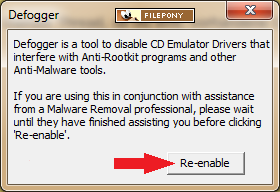 Falls Combofix verwendet wurde:  Combofix-Deinstallation. Combofix-Deinstallation.
Alle Logs gepostet? Ja! Dann lade Dir bitte
Hinweis: DelFix entfernt u.a. alle verwendeten Programme, die Quarantäne unserer Scanner, den Java-Cache und löscht sich abschließend selbst. Starte Deinen Rechner abschließend neu. Sollten jetzt noch Programme aus unserer Bereinigung übrig sein, kannst Du diese bedenkenlos löschen. >>clean<< Wir haben es geschafft!  Die Logs sehen für mich im Moment sauber aus. Wenn Du möchtest, kannst Du hier sagen, ob Du mit mir und meiner Hilfe zufrieden warst...  und/oder das Forum mit einer kleinen Spende und/oder das Forum mit einer kleinen Spende  unterstützen. unterstützen.  Es bleibt mir nur noch, Dir unbeschwertes und sicheres Surfen zu wünschen und dass wir uns hier so bald nicht wiedersehen.   Wie kann ich mich in Zukunft besser schützen? Wie kann ich mich in Zukunft besser schützen?Tipps, Dos & Don'ts  Updates & Software Updates & Software
Sicherheitslücken in deren alten Versionen werden dazu ausgenutzt, um beim einfachen Besuch einer manipulierten Website per "Drive-by" Malware zu installieren. Ich empfehle z.B. die Verwendung von Mozilla Firefox statt des Internet Explorers. Zudem lassen sich mit dem Firefox auch PDF-Dokumente öffnen.  Firewall, Antivirus & Co. Firewall, Antivirus & Co.
 Cracks, Downloads & Co. Cracks, Downloads & Co.Neben unbemerkten Drive-by Installationen wird Malware aber auch oft mehr oder weniger aktiv vom Benutzer selbst installiert. Der Besuch dubioser Websites kann bereits Risiken bergen. Auch wenn der Virenscanner im Moment darin keine Bedrohung erkennt, muss das nichts bedeuten. Illegale Cracks, Keygens und Serials sind ein ausgesprochen einfacher und beliebter Weg um Malware zu verbreiten. Bei Dateien aus Peer-to-Peer- und Filesharingprogrammen oder von Filehostern kann man nie sicher sein, ob auch wirklich drin ist, was drauf steht. (Trojanisches Pferd^^)
Oft wird auch versucht, den Benutzer mit mehr oder weniger trickreichen Methoden zu verleiten, eine für ihn verhängnisvolle Handlung selbst auszuführen (Überbegriff Social Engineering).
Nervige Adware (Werbung) und unnötige Toolbars werden auch meist durch den Benutzer selbst mitinstalliert.
Abschließend noch ein paar grundsätzliche Bemerkungen:
__________________ Gruß deeprybka  Lob, Kritik, Wünsche? Spende fürs trojaner-board? _______________________________________________ „Neminem laede, immo omnes, quantum potes, iuva.“ Arthur Schopenhauer |
 |