
 |
| |||||||
Alles rund um Windows: Eine Datei im Temp-Ordner wird unaufhörlich größerWindows 7 Hilfe zu allen Windows-Betriebssystemen: Windows XP, Windows Vista, Windows 7, Windows 8(.1) und Windows 10 / Windows 11- als auch zu sämtlicher Windows-Software. Alles zu Windows 10 ist auch gerne willkommen. Bitte benenne etwaige Fehler oder Bluescreens unter Windows mit dem Wortlaut der Fehlermeldung und Fehlercode. Erste Schritte für Hilfe unter Windows. |
| | #1 |
 | Problem: Eine Datei im Temp-Ordner wird unaufhörlich größer Hallo, ich hätte da ein Problem. Der "C:\Users\Benutzername\AppData\Local\Temp" Ordner wird jede Sekunde größer. Dies hat am 21.09.17 angefangen, also Gestern. Leider habe ich das erst heute bemerkt. Nun gibt es dort 3 Dateien (als Grafik mit eingefügt). Zweimal für den 22.09 und einmal für den 23.09 (heute). Es wächst nur die Datei von heute, dass heißt irgendwas erstellt jeden Tag eine Datei, welches mit irgendwas gefüllt wird. 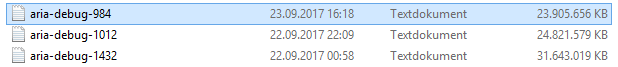 Bisher habe ich noch nichts unternommen oder irgendwas versucht. Ich möchte es einfach nicht schlimmer machen und hoffe auf professionelle Hilfe. Im Internet habe ich versucht mich zu erkundigen, um herauszufinden woran es liegen könnte und leider wurde ich auch dort nicht fündig. Nun hab ich mich hier angemeldet in der Hoffnung, dass ihr mir helfen könntet. Ich hoffe, dass Ihr mir da weiter helfen könnt. Mit freundlichen Grüßen, Zessiv Geändert von Zessiv (23.09.2017 um 15:38 Uhr) |
| Themen zu Eine Datei im Temp-Ordner wird unaufhörlich größer |
| angemeldet, appdata, benutzer, benutzername, datei, dateien, einfach, erstell, erstellt, gefangen, gen, größe, heute, hoffe, hoffnung, interne, internet, nichts, ordner, professionelle, schlimmer, temp, users, woran, wächst |