
 |
| |||||||
Log-Analyse und Auswertung: Keine Updates & einige Installationen mehr möglich - infiziert nach MalwareWindows 7 Wenn Du Dir einen Trojaner eingefangen hast oder ständig Viren Warnungen bekommst, kannst Du hier die Logs unserer Diagnose Tools zwecks Auswertung durch unsere Experten posten. Um Viren und Trojaner entfernen zu können, muss das infizierte System zuerst untersucht werden: Erste Schritte zur Hilfe. Beachte dass ein infiziertes System nicht vertrauenswürdig ist und bis zur vollständigen Entfernung der Malware nicht verwendet werden sollte.XML |
 |
| | #1 |
  | Keine Updates & einige Installationen mehr möglich - infiziert nach Malware Hallo, ich habe seit 2 Tagen ein Problem mit meinen Updates.  Betriebssystem Win 7 32bit Es fing an mit einem Programm Avirasolution mit lauter netten Postings die mich immer daran erinnern sollen bitte ein Update durchzuführen, nichtmal den Taskmanager ließ mich das Programm öffnen. Nachdem ich mir ein antimalware programm heruntergeladen hatte, dieses im abgesicherten Modus ausgeführt habe, schien alles wieder in Ordnung. Jedoch lassen sich keinerlei Updates mehr fahren. Auch bei Programmen die online nach dem herunterladen sich noch irgendwas ziehen, komme ich nicht weiter denn die Verbindung scheint nicht zu funktionieren. MSN funktioniert auch nicht mehr da die verbindung irgendwo im Sand verläuft. Spydoctor o. ä. kann ich nicht anwenden, da ich es nicht installieren kann (Verbindungbaut sich zum aktualisieren nicht auf) Word, Excel etc (2007) funktionieren zwar - jedoch scheint irgendwas mit der temp Datei nicht in Ordnung zu sein - versteh ich nicht, denn aufrufen und speichern kann ich es - es ist aber ziemlich nervig da outlook sich dadurch manchmal aufhängt.  Nachdem ich in gefühlten 1000 Foren umhergesucht habe bin ich immer wieder darauf gestoßen ein Hi-Jack & Malware Scan durchzuführen - mit der Hoffnung  dass mir jmd weiterhelfen kann hab ich das mal im Anhang dass mir jmd weiterhelfen kann hab ich das mal im AnhangIch hab zwar keine Ahnung was dat is  - scheint aber von relativ hohem Nutzen zu sein, nachdem das so oft benötigt wird. - scheint aber von relativ hohem Nutzen zu sein, nachdem das so oft benötigt wird. Achja - microsoft selbst ist keine große Hilfe.  Die updates dort funktionieren übrigens genauso wenig wie die miens Virenprogramms (auch mit ausgeschaltener Firewall - daran liegt's also net) _________________________________________________________________ Malware hab ich laufen lassen - Ergebnis im Anhang Grüße und danke schonmal im Voraus. |
| | #2 |
| /// TB-Ausbilder         | Keine Updates & einige Installationen mehr möglich - infiziert nach Malware Mein Name ist M-K-D-B und ich werde dir bei der Bereinigung deines Computers helfen. Bitte beachte folgende Hinweise:
Ich möchte dich nun darauf hinweisen, dass ich hier noch in Training bin und jede Antwort zuerst von einem Mitglied des Kompetenzteams freigegeben werden muss. Dies kann eine leichte Verzögerung der Antworten hervorrufen. Ich bedanke mich für deine Geduld. Schritt # 1: Load.exe ausführen Downloade Dir bitte Load.exe
Diese bitte öffnen und die darin beschriebenen Schritte abarbeiten. Wichtig: Falls Du das Tool erneut startest, nutze den CleanUp Button nicht ohne Anweisung. Anleitung: Load.exe by Larusso Schritt # 2: Deine Rückmeldung Zur weiteren Analyse benötige ich zusammen mit deiner nächsten Antwort die Logfiles von
|
| | #3 |
  | Keine Updates & einige Installationen mehr möglich - infiziert nach Malware Hallo & danke für die angebotene Hilfe,
__________________ich habe soweit alles abgearbeitet jedoch mit einigen Problemchen.  Zunächst ist esmir nicht gelungen defogger.exe zu startet bzw ich fang mal vorne an. Ich habe die Datei Load.exe heruntergeladen jedoch ausser der Anleitung und scan.txt nichts weiter erstellt. Somit musste ich mir alle Exe-Dateien selbst aus dem Internet zusammensuchen. Defogger habe ich jedoch nicht gefundn, somit habe ich diese Logdatei nicht. Ach und bei OTL.exe wurde keine Extra.txt erstellt, habe die Anweisungen genau befolgt jedoch hat er mir das nicht ausgegeben. Also im Anhang die Logfiles, ich hoffe daraus ist irgendwas ersichtlich. Weiteres Problem hab ich mittlerweile entdeckt, ich werde ab und an auf Webseiten geleitet, welche nicht denen entsprechen die ich wollte. Scheint wohl einiges im Argen zu sein..hoffe doch das wird wieder. Mfg No suspicion |
| | #4 |
| /// TB-Ausbilder         | Keine Updates & einige Installationen mehr möglich - infiziert nach Malware Hallo No suspicion, Schritt # 1: Internetzugang wiederherstellen Malware hat deinen Internetzugang blockiert. Das müssen wir wieder aufheben:
Schritt # 2: Deinstallation von Programmen
Schritt # 3: Mehrere Anti-Virus-Programme Code:
ATTFilter PC Tools Security
Avira
Berichte, für welches Anti-Virus-Programm Du Dich entschieden hast. Schritt # 4: ComboFix ausführen Combofix darf ausschließlich ausgeführt werden, wenn ein Kompetenzler dies ausdrücklich empfohlen hat!Lade ComboFix von einem dieser Download-Spiegel herunter: BleepingComputer - ForoSpyware * Wichtig !! Speichere ComboFix auf dem Desktop
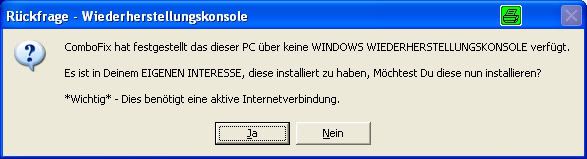 Sobald die Wiederherstellungskonsole durch ComboFix installiert wurde, solltest Du folgende Nachricht sehen: 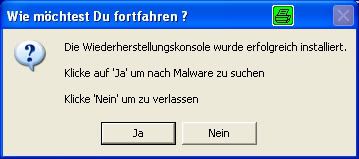 Klicke "Ja", um mit dem Suchlauf nach Malware fortzufahren. Wenn ComboFix fertig ist, wird es ein Log erstellen. Bitte füge die C:\ComboFix.txt Deiner nächsten Antwort bei. Schritt # 5: Deine Rückmeldung Zur weiteren Analyse benötige ich zusammen mit deiner nächsten Antwort
|
| | #5 |
  | Keine Updates & einige Installationen mehr möglich - infiziert nach Malware Hallo M-K-D-B & Danke für die Schnelle Antwort, also ich bevorzuge Antivir als Virenscan, den Rest hab ich nun ausgeschaltn bzw. deinstalliert. Zum angesprochenen Programm - die Datei kann ich zwar downloadn jedoch kann ich es nicht starten da die Verbindung ins Internet nicht hergestellt werden kann (versteh ich nicht da ich ja im Internet bin zeitgleich und dies funktioniert) übrigens mit und ohne Firewall oder Virenprogramm, hab's getestet. Die Sache mit dem I-net Explorer hab ich schonmal irgendwo gelesn, auch schon nachgeschaut der Haken war bei mir garnicht gesetzt..im Augenblick also echt verwirrt und planlos da ich nichtmal die Datei richtig laden kann, aufgrund nicht verbundenen Internets :s Ich hoffe es gibt eine weitere Lösung als zu formatieren, dazu habe ich leider im Moment keine Zeit da ich meine Dipl. Arbeit schreibe und eigentlich ja alles soweit funktioniert, bis auf angegebene Probleme... Vielen Dank aber für die Bemühungen und Hilfe No suspicion |
| | #6 | |
| /// TB-Ausbilder         | Keine Updates & einige Installationen mehr möglich - infiziert nach Malware Hallo No suspicion, Schritt # 1: Fragen beantworten Zitat:
Schritt # 2: Fix mit OTL
Code:
ATTFilter :OTL
DRV - (esgiguard) -- C:\Program Files\Enigma Software Group\SpyHunter\esgiguard.sys File not found
IE - HKCU\Software\Microsoft\Windows\CurrentVersion\Internet Settings: "ProxyEnable" = 1
IE - HKCU\Software\Microsoft\Windows\CurrentVersion\Internet Settings: "ProxyServer" = http=127.0.0.1:8074
@Alternate Data Stream - 171 bytes -> C:\ProgramData\TEMP:DFC5A2B2
:files
C:\Program Files\Enigma Software Group
:commands
[Purity]
[Emptytemp]
Schritt # 3: ComboFix.exe vom Desktop löschen Bitte lösche die Datei ComboFix.exe von deinem Desktop, bevor du mit Schritt # 4 beginnst. Außerdem bitte ich dich nochmals, ALLE Firewalls, Virenscanner, etc. zu deaktivieren, bevor du ComboFix verwendest. Schritt # 4: ComboFix umbenannt ausführen Combofix darf ausschließlich ausgeführt werden, wenn ein Kompetenzler dies ausdrücklich empfohlen hat!Lade ComboFix von dem aufgeführten Link herunter. Du musst diese umbenennen, bevor Du es auf den Desktop speicherst. Speichere ComboFix auf deinen Desktop. BleepingComputer - InfoSpywareFirefox User: Bitte folgende Einstellung vornehmen. Extras --> Einstellungen --> Reiter Allgemein und hacke Jedesmal nachfragen wo eine Datei gespeichert werden soll an. Übernehmen --> OK. **NB: Es ist wichtig, das ComboFix.exe auf dem Desktop gespeichert wird**  
Schritt # 5: Deine Rückmeldung Zur weiteren Analyse benötige ich zusammen mit deiner nächsten Antwort
|
| | #7 |
  | Keine Updates & einige Installationen mehr möglich - infiziert nach Malware Hallo, hat etwas gedauert hat aber allees soweit funktioniert. ich nutze übrigens ausschließlich Firefox als Browser. Deshalb kann ich nicht genau sagen ob das mit dem weiterleiten auch beim Inetexplorer passiert. Danke für Ihre schnelle Hilfe - Im Anhang befinden sich die zwei Dateien. Die erste ist die OTL.exe file die zweite die Combofix file. Mfg & einen guten Start ins neue Jahr No suspicion |
| | #8 |
| /// TB-Ausbilder         | Keine Updates & einige Installationen mehr möglich - infiziert nach Malware Hallo No suspicion, ich wünsche dir ein erfolgreiches und gesundes Jahr 2011.  Schritt # 1: Fragen beantworten Bitte beantworte uns folgende Fragen:
Schritt # 2: CFScript mit ComboFix ausführen Hinweis für Mitleser: Folgendes ComboFix Skript ist ausschließlich für diesen User in dieser Situtation erstellt worden. Auf keinen Fall auf anderen Rechnern anwenden, das kann andere Systeme nachhaltig schädigen! Lösche die vorhandene Combofix.exe von deinem Desktop und lade das Programm von einem der folgenden Download-Spiegel neu herunter: BleepingComputer.com - ForoSpyware.comund speichere es erneut auf dem Desktop (nicht woanders hin, das ist wichtig)! Drücke die Windows + R Taste --> Notepad (hinein schreiben) --> OK Kopiere nun den Text aus der folgenden Codebox komplett in das leere Textdokument. Code:
ATTFilter DirLook::
c:\users\obelix\AppData\Roaming\53419
c:\users\obelix\AppData\Local\MSNUser90
DDS::
uInternet Settings,ProxyOverride = <local>
Wichtig:

Schritt # 3: Kontrollscan mit Malwarebytes' Anti-Malware (MBAM)
Schritt # 4: Scan mit OTL
Schritt # 5: Deine Rückmeldung Zur weiteren Analyse benötige ich zusammen mit deiner nächsten Antwort
|
| | #9 |
  | Keine Updates & einige Installationen mehr möglich - infiziert nach Malware Hallo M-K-D-B bin heute dazu gekommen obig aufgelistete Programme auszuführen. Updates funktionieren wieder und auch die Umleitungen in den beiden Expolorern Firerfox & Microsoft funktionieren wieder soweit ich das getestet habe. Jedoch hat sich ein neues Problem entwickelt, ich kann Firefox oder ähnliches nicht mehr direkt starten Fehlermeldung: "Es wurde versucht, einen Registrierungsschlüssel einem unzulässigen Vorgang zu unterziehen, der zum Löschen markiert wurde." Ziemlichn Schreck hab ich bekommn da ich nicht mehr ins Netz kam um zu surfen. Mit rechtsklick "als Admin ausführen" brachte dann zum Glück die erhoffte Wirkung. Jedoch nur so funktioniert das, hab ich was vermurkst? Auch Wordpad und alle möglichen weiteren Dateien lassen sich nur öffnen wenn ich den Header also Word.exe oder Wordpad.exe als Admin ausführe, ein bisl lässtig, der rest funzt wieder. Anbei die Logfiles: Combofix: Combofix Logfile: Code:
ATTFilter ComboFix 10-12-29.02 - obelix 02.01.2011 18:51:34.2.2 - x86
Microsoft Windows 7 Professional 6.1.7600.0.1252.49.1031.18.1014.271 [GMT 1:00]
ausgeführt von:: c:\users\obelix\Desktop\Combo-Fix.exe
Benutzte Befehlsschalter :: c:\users\obelix\Desktop\CFScript.txt
AV: AntiVir Desktop *Disabled/Updated* {090F9C29-64CE-6C6F-379C-5901B49A85B7}
SP: AntiVir Desktop *Disabled/Updated* {B26E7DCD-42F4-63E1-0D2C-6273CF1DCF0A}
SP: Windows Defender *Enabled/Updated* {D68DDC3A-831F-4fae-9E44-DA132C1ACF46}
.
((((((((((((((((((((((( Dateien erstellt von 2010-12-02 bis 2011-01-02 ))))))))))))))))))))))))))))))
.
2011-01-02 17:59 . 2011-01-02 17:59 -------- d-----w- c:\users\Default\AppData\Local\temp
2011-01-01 18:55 . 2010-11-10 04:33 6273872 ----a-w- c:\programdata\Microsoft\Windows Defender\Definition Updates\{0E8C3D7E-3ADE-45C6-9219-2A62E2838661}\mpengine.dll
2010-12-31 14:14 . 2010-12-31 14:14 -------- d-----w- C:\_OTL
2010-12-31 13:33 . 2010-12-31 13:33 -------- d-----w- c:\program files\Maxis
2010-12-31 13:32 . 1998-01-23 11:20 305664 ----a-w- c:\windows\IsUn0407.exe
2010-12-30 19:58 . 2010-12-30 19:58 -------- d-----w- c:\program files\Common Files\logishrd
2010-12-30 14:39 . 2010-12-30 14:39 -------- d-----w- c:\program files\ERUNT
2010-12-29 16:16 . 2010-12-29 16:25 -------- d-----w- c:\programdata\SecTaskMan
2010-12-29 16:15 . 2010-12-29 16:15 -------- d-----w- c:\program files\Security Task Manager
2010-12-28 13:34 . 2010-12-28 13:34 -------- d-----w- c:\program files\Trend Micro
2010-12-28 12:42 . 2010-12-28 12:42 -------- dc-h--w- c:\programdata\{2162CCC0-3A5F-4887-B51F-CE5F195B3620}
2010-12-28 10:46 . 2010-12-28 10:47 -------- d-----w- c:\users\Gast
2010-12-25 13:32 . 2010-12-20 17:09 38224 ----a-w- c:\windows\system32\drivers\mbamswissarmy.sys
2010-12-25 13:32 . 2010-12-26 12:50 -------- d-----w- c:\program files\Malwarebytes' Anti-Malware
2010-12-25 13:32 . 2010-12-20 17:08 20952 ----a-w- c:\windows\system32\drivers\mbam.sys
2010-12-22 23:31 . 2010-12-31 14:57 -------- d-----w- c:\users\obelix\AppData\Local\MSNUser90
2010-12-22 23:31 . 2010-12-22 23:31 -------- d-----w- c:\users\obelix\AppData\Roaming\53419
2010-12-20 14:02 . 2010-12-20 14:02 -------- d-----w- c:\programdata\FreePDF
2010-12-18 11:58 . 2010-12-18 11:58 -------- d-----w- c:\program files\Ghostgum
2010-12-18 11:54 . 2010-12-18 12:12 -------- d-----w- c:\program files\PDF Blender
.
(((((((((((((((((((((((((((((((((((( Find3M Bericht ))))))))))))))))))))))))))))))))))))))))))))))))))))))
.
2010-10-19 09:41 . 2009-12-26 14:36 222080 ------w- c:\windows\system32\MpSigStub.exe
2009-05-01 21:02 . 2009-05-01 21:02 1044480 ----a-w- c:\program files\mozilla firefox\plugins\libdivx.dll
2009-05-01 21:02 . 2009-05-01 21:02 200704 ----a-w- c:\program files\mozilla firefox\plugins\ssldivx.dll
.
(((((((((((((((((((((((((((((((((((((((((((( Look )))))))))))))))))))))))))))))))))))))))))))))))))))))))))
.
---- Directory of c:\users\obelix\AppData\Local\MSNUser90 ----
---- Directory of c:\users\obelix\AppData\Roaming\53419 ----
2010-12-22 23:31 . 2010-12-22 23:31 90171 ----a-w- c:\users\obelix\AppData\Roaming\53419\pdmn2.exe
(((((((((((((((((((((((((((( Autostartpunkte der Registrierung ))))))))))))))))))))))))))))))))))))))))
.
.
*Hinweis* leere Einträge & legitime Standardeinträge werden nicht angezeigt.
REGEDIT4
[HKEY_CURRENT_USER\SOFTWARE\Microsoft\Windows\CurrentVersion\Run]
"Skype"="c:\program files\Skype\Phone\Skype.exe" [2009-10-09 25623336]
"msnmsgr"="c:\program files\Windows Live\Messenger\msnmsgr.exe" [2009-07-26 3883840]
"PhonostarTimer"="c:\program files\phonostar\ps_timer.exe" [2009-05-13 126976]
"Sony Ericsson PC Suite"="c:\program files\Sony Ericsson\Sony Ericsson PC Suite\SEPCSuite.exe" [2009-11-20 434176]
[HKEY_LOCAL_MACHINE\SOFTWARE\Microsoft\Windows\CurrentVersion\Run]
"GrooveMonitor"="c:\program files\Microsoft Office\Office12\GrooveMonitor.exe" [2008-10-25 31072]
"iTunesHelper"="c:\program files\iTunes\iTunesHelper.exe" [2009-11-12 141600]
"avgnt"="c:\program files\Avira\AntiVir Desktop\avgnt.exe" [2009-03-02 209153]
"SynTPEnh"="c:\program files\Synaptics\SynTP\SynTPEnh.exe" [2006-10-22 815104]
"SunJavaUpdateSched"="c:\program files\Java\jre6\bin\jusched.exe" [2010-01-15 149280]
"FreePDF Assistant"="c:\program files\FreePDF_XP\fpassist.exe" [2010-06-17 370176]
"Malwarebytes' Anti-Malware (reboot)"="c:\program files\Malwarebytes' Anti-Malware\mbam.exe" [2010-12-20 963976]
c:\programdata\Microsoft\Windows\Start Menu\Programs\Startup\
Empowering Technology Launcher.lnk - c:\acer\Empowering Technology\eAPLauncher.exe [2009-3-27 528384]
[HKEY_LOCAL_MACHINE\software\microsoft\windows\currentversion\policies\system]
"ConsentPromptBehaviorAdmin"= 5 (0x5)
"ConsentPromptBehaviorUser"= 3 (0x3)
"EnableUIADesktopToggle"= 0 (0x0)
[HKEY_LOCAL_MACHINE\SYSTEM\CurrentControlSet\Control\SafeBoot\Minimal\MSIServer]
@="Service"
[HKLM\~\startupfolder\C:^Users^obelix^AppData^Roaming^Microsoft^Windows^Start Menu^Programs^Startup^OneNote 2007 Bildschirmausschnitt- und Startprogramm.lnk]
path=c:\users\obelix\AppData\Roaming\Microsoft\Windows\Start Menu\Programs\Startup\OneNote 2007 Bildschirmausschnitt- und Startprogramm.lnk
backup=c:\windows\pss\OneNote 2007 Bildschirmausschnitt- und Startprogramm.lnk.Startup
backupExtension=.Startup
[HKEY_LOCAL_MACHINE\software\microsoft\shared tools\msconfig\startupreg\Adobe ARM]
2009-09-04 11:08 935288 ----a-r- c:\program files\Common Files\Adobe\ARM\1.0\AdobeARM.exe
[HKEY_LOCAL_MACHINE\software\microsoft\shared tools\msconfig\startupreg\Adobe Reader Speed Launcher]
2009-10-03 03:08 35696 ----a-w- c:\program files\Adobe\Reader 9.0\Reader\reader_sl.exe
[HKEY_LOCAL_MACHINE\software\microsoft\shared tools\msconfig\startupreg\ICQ]
2010-11-25 21:32 133432 ----a-w- c:\program files\ICQ7.2\ICQ.exe
[HKEY_LOCAL_MACHINE\software\microsoft\shared tools\msconfig\startupreg\QuickTime Task]
2009-11-10 22:08 417792 ----a-w- c:\program files\QuickTime\QTTask.exe
R2 OMSI download service;Sony Ericsson OMSI download service;c:\program files\Sony Ericsson\Sony Ericsson PC Suite\SupServ.exe [2009-04-30 90112]
R3 accwldrv;AccSys WiFi Protokoll;c:\windows\system32\DRIVERS\accwldrv.sys [2005-02-15 12032]
R3 s0017bus;Sony Ericsson Device 0017 driver (WDM);c:\windows\system32\DRIVERS\s0017bus.sys [2008-10-21 86824]
R3 s0017mdfl;Sony Ericsson Device 0017 USB WMC Modem Filter;c:\windows\system32\DRIVERS\s0017mdfl.sys [2008-10-21 15016]
R3 s0017mdm;Sony Ericsson Device 0017 USB WMC Modem Driver;c:\windows\system32\DRIVERS\s0017mdm.sys [2008-10-21 114600]
R3 s0017mgmt;Sony Ericsson Device 0017 USB WMC Device Management Drivers (WDM);c:\windows\system32\DRIVERS\s0017mgmt.sys [2008-10-21 108328]
R3 s0017nd5;Sony Ericsson Device 0017 USB Ethernet Emulation SEMC0017 (NDIS);c:\windows\system32\DRIVERS\s0017nd5.sys [2008-10-21 26024]
R3 s0017obex;Sony Ericsson Device 0017 USB WMC OBEX Interface;c:\windows\system32\DRIVERS\s0017obex.sys [2008-10-21 104616]
R3 s0017unic;Sony Ericsson Device 0017 USB Ethernet Emulation SEMC0017 (WDM);c:\windows\system32\DRIVERS\s0017unic.sys [2008-10-21 109736]
R4 AccWLSvc;AccSys WiFi Server;c:\program files\Common Files\AccSys\AccWLSvc.exe [2005-03-15 180224]
S1 vwififlt;Virtual WiFi Filter Driver;c:\windows\system32\DRIVERS\vwififlt.sys [2009-07-13 48128]
S2 AntiVirSchedulerService;Avira AntiVir Planer;c:\program files\Avira\AntiVir Desktop\sched.exe [2009-05-13 108289]
S2 ICQ Service;ICQ Service;c:\program files\ICQ6Toolbar\ICQ Service.exe [2010-09-06 247096]
S3 SrvHsfHDA;SrvHsfHDA;c:\windows\system32\DRIVERS\VSTAZL3.SYS [2009-07-13 207360]
S3 SrvHsfV92;SrvHsfV92;c:\windows\system32\DRIVERS\VSTDPV3.SYS [2009-07-13 980992]
S3 SrvHsfWinac;SrvHsfWinac;c:\windows\system32\DRIVERS\VSTCNXT3.SYS [2009-07-13 661504]
S3 vwifimp;Microsoft Virtual WiFi Miniport Service;c:\windows\system32\DRIVERS\vwifimp.sys [2009-07-13 14336]
.
.
------- Zusätzlicher Suchlauf -------
.
uStart Page = hxxp://google.de/
mStart Page = hxxp://www.arcor.de
mWindow Title = Arcor AG & Co. KG
IE: Nach Microsoft E&xel exportieren - c:\progra~1\MICROS~1\Office12\EXCEL.EXE/3000
FF - ProfilePath - c:\users\obelix\AppData\Roaming\Mozilla\Firefox\Profiles\b422sxsw.default\
FF - prefs.js: browser.search.selectedEngine - Google
FF - prefs.js: browser.startup.homepage - google.de
FF - prefs.js: keyword.URL - hxxp://search.icq.com/search/afe_results.php?ch_id=afex&tb_ver=1.1.7&q=
FF - Ext: Default: {972ce4c6-7e08-4474-a285-3208198ce6fd} - c:\program files\Mozilla Firefox\extensions\{972ce4c6-7e08-4474-a285-3208198ce6fd}
FF - Ext: Java Console: {CAFEEFAC-0016-0000-0017-ABCDEFFEDCBA} - c:\program files\Mozilla Firefox\extensions\{CAFEEFAC-0016-0000-0017-ABCDEFFEDCBA}
FF - Ext: ICQ Toolbar: {800b5000-a755-47e1-992b-48a1c1357f07} - %profile%\extensions\{800b5000-a755-47e1-992b-48a1c1357f07}
FF - Ext: bug489729: bug489729@alice0775 - %profile%\extensions\bug489729@alice0775
FF - Ext: Adblock Plus: {d10d0bf8-f5b5-c8b4-a8b2-2b9879e08c5d} - %profile%\extensions\{d10d0bf8-f5b5-c8b4-a8b2-2b9879e08c5d}
.
.
--------------------- Gesperrte Registrierungsschluessel ---------------------
[HKEY_LOCAL_MACHINE\SYSTEM\ControlSet001\Control\Class\{4D36E96D-E325-11CE-BFC1-08002BE10318}\0000\AllUserSettings]
@Denied: (A) (Users)
@Denied: (A) (Everyone)
@Allowed: (B 1 2 3 4 5) (S-1-5-20)
"BlindDial"=dword:00000000
[HKEY_LOCAL_MACHINE\SYSTEM\ControlSet001\Control\Class\{4D36E96D-E325-11CE-BFC1-08002BE10318}\0001\AllUserSettings]
@Denied: (A) (Users)
@Denied: (A) (Everyone)
@Allowed: (B 1 2 3 4 5) (S-1-5-20)
"BlindDial"=dword:00000000
[HKEY_LOCAL_MACHINE\SYSTEM\ControlSet001\Control\Class\{4D36E96D-E325-11CE-BFC1-08002BE10318}\0002\AllUserSettings]
@Denied: (A) (Users)
@Denied: (A) (Everyone)
@Allowed: (B 1 2 3 4 5) (S-1-5-20)
"BlindDial"=dword:00000000
[HKEY_LOCAL_MACHINE\SYSTEM\ControlSet001\Control\PCW\Security]
@Denied: (Full) (Everyone)
.
Zeit der Fertigstellung: 2011-01-02 19:02:56
ComboFix-quarantined-files.txt 2011-01-02 18:02
ComboFix2.txt 2010-12-31 15:05
Vor Suchlauf: 13 Verzeichnis(se), 20.136.271.872 Bytes frei
Nach Suchlauf: 14 Verzeichnis(se), 20.090.171.392 Bytes frei
- - End Of File - - D8B56A9AD0A40C67DEFF84CEFB18A546
Maleware: Malwarebytes' Anti-Malware 1.50.1.1100 Malwarebytes Datenbank Version: 5443 Windows 6.1.7600 Internet Explorer 8.0.7600.16385 02.01.2011 20:00:25 mbam-log-2011-01-02 (20-00-25).txt Art des Suchlaufs: Quick-Scan Durchsuchte Objekte: 151042 Laufzeit: 6 Minute(n), 30 Sekunde(n) Infizierte Speicherprozesse: 0 Infizierte Speichermodule: 0 Infizierte Registrierungsschlüssel: 0 Infizierte Registrierungswerte: 0 Infizierte Dateiobjekte der Registrierung: 0 Infizierte Verzeichnisse: 0 Infizierte Dateien: 0 Infizierte Speicherprozesse: (Keine bösartigen Objekte gefunden) Infizierte Speichermodule: (Keine bösartigen Objekte gefunden) Infizierte Registrierungsschlüssel: (Keine bösartigen Objekte gefunden) Infizierte Registrierungswerte: (Keine bösartigen Objekte gefunden) Infizierte Dateiobjekte der Registrierung: (Keine bösartigen Objekte gefunden) Infizierte Verzeichnisse: (Keine bösartigen Objekte gefunden) Infizierte Dateien: (Keine bösartigen Objekte gefunden) OTL:OTL Logfile: Code:
ATTFilter OTL logfile created on: 02.01.2011 20:02:13 - Run 3 OTL by OldTimer - Version 3.2.18.2 Folder = C:\Users\obelix\Desktop\Downloads An unknown product (Version = 6.1.7600) - Type = NTWorkstation Internet Explorer (Version = 8.0.7600.16385) Locale: 00000407 | Country: Deutschland | Language: DEU | Date Format: dd.MM.yyyy 1.014.00 Mb Total Physical Memory | 96.00 Mb Available Physical Memory | 9.00% Memory free 2.00 Gb Paging File | 0.00 Gb Available in Paging File | 22.00% Paging File free Paging file location(s): ?:\pagefile.sys [binary data] %SystemDrive% = C: | %SystemRoot% = C:\Windows | %ProgramFiles% = C:\Program Files Drive C: | 52.65 Gb Total Space | 18.02 Gb Free Space | 34.22% Space Free | Partition Type: NTFS Drive D: | 52.31 Gb Total Space | 2.06 Gb Free Space | 3.93% Space Free | Partition Type: NTFS Computer Name: OBELIX-PC | User Name: obelix | Logged in as Administrator. Boot Mode: Normal | Scan Mode: Current user Company Name Whitelist: Off | Skip Microsoft Files: Off | No Company Name Whitelist: On | File Age = 30 Days ========== Processes (SafeList) ========== PRC - C:\Users\obelix\Desktop\Downloads\OTL.exe (OldTimer Tools) PRC - C:\Programme\Malwarebytes' Anti-Malware\mbam.exe (Malwarebytes Corporation) PRC - C:\Programme\Mozilla Firefox\firefox.exe (Mozilla Corporation) PRC - C:\Programme\ICQ6Toolbar\ICQ Service.exe () PRC - C:\Programme\FreePDF_XP\fpassist.exe (shbox.de) PRC - C:\Programme\CDBurnerXP\NMSAccessU.exe () PRC - C:\Programme\Sony Ericsson\Sony Ericsson PC Suite\SEPCSuite.exe (Sony Ericsson Mobile Communications AB) PRC - C:\Windows\explorer.exe (Microsoft Corporation) PRC - C:\Programme\VLC\vlc.exe () PRC - C:\Programme\Avira\AntiVir Desktop\avguard.exe (Avira GmbH) PRC - C:\Programme\Windows Media Player\wmpnetwk.exe (Microsoft Corporation) PRC - C:\Windows\System32\taskhost.exe (Microsoft Corporation) PRC - C:\Programme\phonostar\ps_timer.exe (phonostar) PRC - C:\Programme\Avira\AntiVir Desktop\sched.exe (Avira GmbH) PRC - C:\Programme\Avira\AntiVir Desktop\avgnt.exe (Avira GmbH) PRC - C:\Programme\Microsoft Office\Office12\GrooveMonitor.exe (Microsoft Corporation) PRC - C:\Acer\Empowering Technology\Acer.Empowering.Framework.Supervisor.exe (Acer Inc.) PRC - C:\Acer\Empowering Technology\ePower\ePower_DMC.exe (Acer Inc.) PRC - C:\Acer\Empowering Technology\eSettings\Service\capuserv.exe () PRC - C:\Acer\Empowering Technology\ePower\ePowerSvc.exe (acer) PRC - C:\Acer\Empowering Technology\eNet\eNMTray.exe (Acer Inc.) PRC - C:\Acer\Empowering Technology\eNet\eNet Service.exe (Acer Inc.) ========== Modules (SafeList) ========== MOD - C:\Users\obelix\Desktop\Downloads\OTL.exe (OldTimer Tools) MOD - C:\Windows\System32\sspicli.dll (Microsoft Corporation) MOD - C:\Windows\System32\sechost.dll (Microsoft Corporation) MOD - C:\Windows\System32\samcli.dll (Microsoft Corporation) MOD - C:\Windows\System32\profapi.dll (Microsoft Corporation) MOD - C:\Windows\System32\netutils.dll (Microsoft Corporation) MOD - C:\Windows\System32\KernelBase.dll (Microsoft Corporation) MOD - C:\Windows\System32\dwmapi.dll (Microsoft Corporation) MOD - C:\Windows\System32\devobj.dll (Microsoft Corporation) MOD - C:\Windows\System32\cryptbase.dll (Microsoft Corporation) MOD - C:\Windows\System32\cfgmgr32.dll (Microsoft Corporation) MOD - C:\Windows\winsxs\x86_microsoft.windows.common-controls_6595b64144ccf1df_6.0.7600.16385_none_421189da2b7fabfc\comctl32.dll (Microsoft Corporation) ========== Win32 Services (SafeList) ========== SRV - (ICQ Service) -- C:\Programme\ICQ6Toolbar\ICQ Service.exe () SRV - (NMSAccess) -- C:\Programme\CDBurnerXP\NMSAccessU.exe () SRV - (AntiVirService) -- C:\Program Files\Avira\AntiVir Desktop\avguard.exe (Avira GmbH) SRV - (WwanSvc) -- C:\Windows\System32\wwansvc.dll (Microsoft Corporation) SRV - (WbioSrvc) -- C:\Windows\System32\wbiosrvc.dll (Microsoft Corporation) SRV - (Power) -- C:\Windows\System32\umpo.dll (Microsoft Corporation) SRV - (Themes) -- C:\Windows\System32\themeservice.dll (Microsoft Corporation) SRV - (sppuinotify) -- C:\Windows\System32\sppuinotify.dll (Microsoft Corporation) SRV - (StorSvc) -- C:\Windows\System32\StorSvc.dll (Microsoft Corporation) SRV - (RpcEptMapper) -- C:\Windows\System32\RpcEpMap.dll (Microsoft Corporation) SRV - (SensrSvc) -- C:\Windows\System32\sensrsvc.dll (Microsoft Corporation) SRV - (PeerDistSvc) -- C:\Windows\System32\PeerDistSvc.dll (Microsoft Corporation) SRV - (PNRPsvc) -- C:\Windows\System32\pnrpsvc.dll (Microsoft Corporation) SRV - (p2pimsvc) -- C:\Windows\System32\pnrpsvc.dll (Microsoft Corporation) SRV - (HomeGroupProvider) -- C:\Windows\System32\provsvc.dll (Microsoft Corporation) SRV - (PNRPAutoReg) -- C:\Windows\System32\pnrpauto.dll (Microsoft Corporation) SRV - (WinDefend) -- C:\Programme\Windows Defender\MpSvc.dll (Microsoft Corporation) SRV - (HomeGroupListener) -- C:\Windows\System32\ListSvc.dll (Microsoft Corporation) SRV - (FontCache) -- C:\Windows\System32\FntCache.dll (Microsoft Corporation) SRV - (Dhcp) -- C:\Windows\System32\dhcpcore.dll (Microsoft Corporation) SRV - (defragsvc) -- C:\Windows\System32\defragsvc.dll (Microsoft Corporation) SRV - (BDESVC) -- C:\Windows\System32\bdesvc.dll (Microsoft Corporation) SRV - (AxInstSV) ActiveX-Installer (AxInstSV) -- C:\Windows\System32\AxInstSv.dll (Microsoft Corporation) SRV - (AppIDSvc) -- C:\Windows\System32\appidsvc.dll (Microsoft Corporation) SRV - (sppsvc) -- C:\Windows\System32\sppsvc.exe (Microsoft Corporation) SRV - (AntiVirSchedulerService) -- C:\Program Files\Avira\AntiVir Desktop\sched.exe (Avira GmbH) SRV - (OMSI download service) -- C:\Programme\Sony Ericsson\Sony Ericsson PC Suite\SupServ.exe () SRV - (eSettingsService) -- C:\Acer\Empowering Technology\eSettings\Service\capuserv.exe () SRV - (WMIService) -- C:\Acer\Empowering Technology\ePower\ePowerSvc.exe (acer) SRV - (eNet Service) -- C:\Acer\Empowering Technology\eNet\eNet Service.exe (Acer Inc.) SRV - (eLockService) -- C:\Acer\Empowering Technology\eLock\Service\eLockServ.exe (Acer Inc.) SRV - (AccWLSvc) -- C:\Programme\Common Files\AccSys\AccWLSvc.exe (AccSys GmbH) ========== Driver Services (SafeList) ========== DRV - (catchme) -- C:\Users\obelix\AppData\Local\Temp\catchme.sys File not found DRV - (avgntflt) -- C:\Windows\System32\drivers\avgntflt.sys (Avira GmbH) DRV - (KSecPkg) -- C:\Windows\System32\Drivers\ksecpkg.sys (Microsoft Corporation) DRV - (StarOpen) -- C:\Windows\System32\drivers\StarOpen.sys () DRV - (cmdide) -- C:\Windows\system32\DRIVERS\cmdide.sys (CMD Technology, Inc.) DRV - (adpahci) -- C:\Windows\system32\DRIVERS\adpahci.sys (Adaptec, Inc.) DRV - (adp94xx) -- C:\Windows\system32\DRIVERS\adp94xx.sys (Adaptec, Inc.) DRV - (amdsbs) -- C:\Windows\system32\DRIVERS\amdsbs.sys (AMD Technologies Inc.) DRV - (adpu320) -- C:\Windows\system32\DRIVERS\adpu320.sys (Adaptec, Inc.) DRV - (arcsas) -- C:\Windows\system32\DRIVERS\arcsas.sys (Adaptec, Inc.) DRV - (amdsata) -- C:\Windows\system32\DRIVERS\amdsata.sys (Advanced Micro Devices) DRV - (arc) -- C:\Windows\system32\DRIVERS\arc.sys (Adaptec, Inc.) DRV - (amdxata) -- C:\Windows\system32\DRIVERS\amdxata.sys (Advanced Micro Devices) DRV - (aliide) -- C:\Windows\system32\DRIVERS\aliide.sys (Acer Laboratories Inc.) DRV - (nvstor) -- C:\Windows\system32\DRIVERS\nvstor.sys (NVIDIA Corporation) DRV - (nvraid) -- C:\Windows\system32\DRIVERS\nvraid.sys (NVIDIA Corporation) DRV - (nfrd960) -- C:\Windows\system32\DRIVERS\nfrd960.sys (IBM Corporation) DRV - (LSI_SAS) -- C:\Windows\system32\DRIVERS\lsi_sas.sys (LSI Corporation) DRV - (iaStorV) -- C:\Windows\system32\DRIVERS\iaStorV.sys (Intel Corporation) DRV - (MegaSR) -- C:\Windows\system32\DRIVERS\MegaSR.sys (LSI Corporation, Inc.) DRV - (LSI_SCSI) -- C:\Windows\system32\DRIVERS\lsi_scsi.sys (LSI Corporation) DRV - (LSI_FC) -- C:\Windows\system32\DRIVERS\lsi_fc.sys (LSI Corporation) DRV - (LSI_SAS2) -- C:\Windows\system32\DRIVERS\lsi_sas2.sys (LSI Corporation) DRV - (iirsp) -- C:\Windows\system32\DRIVERS\iirsp.sys (Intel Corp./ICP vortex GmbH) DRV - (megasas) -- C:\Windows\system32\DRIVERS\megasas.sys (LSI Corporation) DRV - (hwpolicy) -- C:\Windows\System32\drivers\hwpolicy.sys (Microsoft Corporation) DRV - (elxstor) -- C:\Windows\system32\DRIVERS\elxstor.sys (Emulex) DRV - (aic78xx) -- C:\Windows\system32\DRIVERS\djsvs.sys (Adaptec, Inc.) DRV - (HpSAMD) -- C:\Windows\system32\DRIVERS\HpSAMD.sys (Hewlett-Packard Company) DRV - (FsDepends) -- C:\Windows\System32\drivers\fsdepends.sys (Microsoft Corporation) DRV - (vsmraid) -- C:\Windows\system32\DRIVERS\vsmraid.sys (VIA Technologies Inc.,Ltd) DRV - (vmbus) -- C:\Windows\system32\DRIVERS\vmbus.sys (Microsoft Corporation) DRV - (vhdmp) -- C:\Windows\system32\DRIVERS\vhdmp.sys (Microsoft Corporation) DRV - (storflt) -- C:\Windows\system32\DRIVERS\vmstorfl.sys (Microsoft Corporation) DRV - (vdrvroot) -- C:\Windows\system32\DRIVERS\vdrvroot.sys (Microsoft Corporation) DRV - (storvsc) -- C:\Windows\system32\DRIVERS\storvsc.sys (Microsoft Corporation) DRV - (WIMMount) -- C:\Windows\System32\drivers\wimmount.sys (Microsoft Corporation) DRV - (viaide) -- C:\Windows\system32\DRIVERS\viaide.sys (VIA Technologies, Inc.) DRV - (ql2300) -- C:\Windows\system32\DRIVERS\ql2300.sys (QLogic Corporation) DRV - (rdyboost) -- C:\Windows\System32\drivers\rdyboost.sys (Microsoft Corporation) DRV - (ql40xx) -- C:\Windows\system32\DRIVERS\ql40xx.sys (QLogic Corporation) DRV - (SiSRaid4) -- C:\Windows\system32\DRIVERS\sisraid4.sys (Silicon Integrated Systems) DRV - (pcw) -- C:\Windows\System32\drivers\pcw.sys (Microsoft Corporation) DRV - (SiSRaid2) -- C:\Windows\system32\DRIVERS\SiSRaid2.sys (Silicon Integrated Systems Corp.) DRV - (stexstor) -- C:\Windows\system32\DRIVERS\stexstor.sys (Promise Technology) DRV - (CNG) -- C:\Windows\System32\Drivers\cng.sys (Microsoft Corporation) DRV - (Brserid) Brother MFC Serial Port Interface Driver (WDM) -- C:\Windows\System32\Drivers\Brserid.sys (Brother Industries Ltd.) DRV - (rdpbus) -- C:\Windows\System32\drivers\rdpbus.sys (Microsoft Corporation) DRV - (RDPREFMP) -- C:\Windows\System32\drivers\RDPREFMP.sys (Microsoft Corporation) DRV - (RasAgileVpn) WAN Miniport (IKEv2) -- C:\Windows\System32\drivers\agilevpn.sys (Microsoft Corporation) DRV - (WfpLwf) -- C:\Windows\System32\drivers\wfplwf.sys (Microsoft Corporation) DRV - (NdisCap) -- C:\Windows\System32\drivers\ndiscap.sys (Microsoft Corporation) DRV - (vwifimp) -- C:\Windows\System32\drivers\vwifimp.sys (Microsoft Corporation) DRV - (vwififlt) -- C:\Windows\System32\drivers\vwififlt.sys (Microsoft Corporation) DRV - (vwifibus) -- C:\Windows\System32\drivers\vwifibus.sys (Microsoft Corporation) DRV - (1394ohci) -- C:\Windows\system32\DRIVERS\1394ohci.sys (Microsoft Corporation) DRV - (UmPass) -- C:\Windows\system32\DRIVERS\umpass.sys (Microsoft Corporation) DRV - (usbaudio) USB-Audiotreiber (WDM) -- C:\Windows\System32\drivers\USBAUDIO.sys (Microsoft Corporation) DRV - (WinUsb) -- C:\Windows\System32\drivers\winusb.sys (Microsoft Corporation) DRV - (mshidkmdf) -- C:\Windows\System32\drivers\mshidkmdf.sys (Microsoft Corporation) DRV - (MTConfig) -- C:\Windows\system32\DRIVERS\MTConfig.sys (Microsoft Corporation) DRV - (CompositeBus) -- C:\Windows\System32\drivers\CompositeBus.sys (Microsoft Corporation) DRV - (AppID) -- C:\Windows\system32\drivers\appid.sys (Microsoft Corporation) DRV - (scfilter) -- C:\Windows\System32\drivers\scfilter.sys (Microsoft Corporation) DRV - (s3cap) -- C:\Windows\system32\DRIVERS\vms3cap.sys (Microsoft Corporation) DRV - (VMBusHID) -- C:\Windows\system32\DRIVERS\VMBusHID.sys (Microsoft Corporation) DRV - (discache) -- C:\Windows\System32\drivers\discache.sys (Microsoft Corporation) DRV - (AcpiPmi) -- C:\Windows\system32\DRIVERS\acpipmi.sys (Microsoft Corporation) DRV - (AmdPPM) -- C:\Windows\system32\DRIVERS\amdppm.sys (Microsoft Corporation) DRV - (hcw85cir) -- C:\Windows\system32\drivers\hcw85cir.sys (Hauppauge Computer Works, Inc.) DRV - (BrUsbMdm) -- C:\Windows\System32\Drivers\BrUsbMdm.sys (Brother Industries Ltd.) DRV - (BrUsbSer) -- C:\Windows\System32\Drivers\BrUsbSer.sys (Brother Industries Ltd.) DRV - (BrSerWdm) -- C:\Windows\System32\Drivers\BrSerWdm.sys (Brother Industries Ltd.) DRV - (BrFiltLo) -- C:\Windows\system32\DRIVERS\BrFiltLo.sys (Brother Industries, Ltd.) DRV - (BrFiltUp) -- C:\Windows\system32\DRIVERS\BrFiltUp.sys (Brother Industries, Ltd.) DRV - (SrvHsfV92) -- C:\Windows\System32\drivers\VSTDPV3.SYS (Conexant Systems, Inc.) DRV - (SrvHsfWinac) -- C:\Windows\System32\drivers\VSTCNXT3.SYS (Conexant Systems, Inc.) DRV - (SrvHsfHDA) -- C:\Windows\System32\drivers\VSTAZL3.SYS (Conexant Systems, Inc.) DRV - (b57nd60x) -- C:\Windows\System32\drivers\b57nd60x.sys (Broadcom Corporation) DRV - (bcm4sbxp) -- C:\Windows\System32\drivers\bcm4sbxp.sys (Broadcom Corporation) DRV - (ebdrv) -- C:\Windows\system32\DRIVERS\evbdx.sys (Broadcom Corporation) DRV - (b06bdrv) -- C:\Windows\system32\DRIVERS\bxvbdx.sys (Broadcom Corporation) DRV - (athr) -- C:\Windows\System32\drivers\athr.sys (Atheros Communications, Inc.) DRV - (igfx) -- C:\Windows\System32\drivers\igdkmd32.sys (Intel Corporation) DRV - (ssmdrv) -- C:\Windows\System32\drivers\ssmdrv.sys (Avira GmbH) DRV - (avipbb) -- C:\Windows\System32\drivers\avipbb.sys (Avira GmbH) DRV - (avgio) -- C:\Programme\Avira\AntiVir Desktop\avgio.sys (Avira GmbH) DRV - (s0017mdm) -- C:\Windows\System32\drivers\s0017mdm.sys (MCCI Corporation) DRV - (s0017unic) Sony Ericsson Device 0017 USB Ethernet Emulation SEMC0017 (WDM) -- C:\Windows\System32\drivers\s0017unic.sys (MCCI Corporation) DRV - (s0017mgmt) Sony Ericsson Device 0017 USB WMC Device Management Drivers (WDM) -- C:\Windows\System32\drivers\s0017mgmt.sys (MCCI Corporation) DRV - (s0017obex) -- C:\Windows\System32\drivers\s0017obex.sys (MCCI Corporation) DRV - (s0017bus) Sony Ericsson Device 0017 driver (WDM) -- C:\Windows\System32\drivers\s0017bus.sys (MCCI Corporation) DRV - (s0017nd5) Sony Ericsson Device 0017 USB Ethernet Emulation SEMC0017 (NDIS) -- C:\Windows\System32\drivers\s0017nd5.sys (MCCI Corporation) DRV - (s0017mdfl) -- C:\Windows\System32\drivers\s0017mdfl.sys (MCCI Corporation) DRV - (LVUSBSta) -- C:\Windows\System32\drivers\LVUSBSta.sys (Logitech Inc.) DRV - (LVRS) -- C:\Windows\System32\drivers\lvrs.sys (Logitech Inc.) DRV - (PID_PEPI) Logitech QuickCam IM(PID_PEPI) -- C:\Windows\System32\drivers\LV302V32.SYS (Logitech Inc.) DRV - (pepifilter) -- C:\Windows\System32\drivers\lv302af.sys (Logitech Inc.) DRV - (int15) -- C:\Windows\System32\drivers\int15.sys () DRV - (ESDCR) -- C:\Windows\System32\drivers\ESD7SK.sys (ENE Technology Inc.) DRV - (ESMCR) -- C:\Windows\System32\drivers\ESM7SK.sys (ENE Technology Inc.) DRV - (EMSCR) -- C:\Windows\System32\drivers\EMS7SK.sys (ENE Technology Inc.) DRV - (SynTP) -- C:\Windows\System32\drivers\SynTP.sys (Synaptics, Inc.) DRV - (accwldrv) -- C:\Windows\System32\drivers\accwldrv.sys (AccSys GmbH) ========== Standard Registry (SafeList) ========== ========== Internet Explorer ========== IE - HKLM\SOFTWARE\Microsoft\Internet Explorer\Main,First Home Page = Kostenlose E-Mail - Free Mail - E-Cards - Arcor das Newsportal IE - HKLM\SOFTWARE\Microsoft\Internet Explorer\Main,Start Page = Kostenlose E-Mail - Free Mail - E-Cards - Arcor das Newsportal IE - HKLM\..\URLSearchHook: - Reg Error: Key error. File not found IE - HKLM\..\URLSearchHook: {855F3B16-6D32-4fe6-8A56-BBB695989046} - C:\Programme\ICQ6Toolbar\ICQToolBar.dll (ICQ) IE - HKCU\SOFTWARE\Microsoft\Internet Explorer\Main,Start Page = Google IE - HKCU\SOFTWARE\Microsoft\Internet Explorer\Main,Start Page Redirect Cache AcceptLangs = de IE - HKCU\SOFTWARE\Microsoft\Internet Explorer\Main,Start Page Redirect Cache_TIMESTAMP = 07 0C BE A4 4A 11 CB 01 [binary data] IE - HKCU\..\URLSearchHook: - Reg Error: Key error. File not found IE - HKCU\..\URLSearchHook: {472734EA-242A-422b-ADF8-83D1E48CC825} - Reg Error: Key error. File not found IE - HKCU\..\URLSearchHook: {855F3B16-6D32-4fe6-8A56-BBB695989046} - C:\Programme\ICQ6Toolbar\ICQToolBar.dll (ICQ) IE - HKCU\Software\Microsoft\Windows\CurrentVersion\Internet Settings: "ProxyEnable" = 0 ========== FireFox ========== FF - prefs.js..browser.search.defaultenginename: "ICQ Search" FF - prefs.js..browser.search.selectedEngine: "Google" FF - prefs.js..browser.startup.homepage: "google.de" FF - prefs.js..extensions.enabledItems: {d10d0bf8-f5b5-c8b4-a8b2-2b9879e08c5d}:1.2.2 FF - prefs.js..extensions.enabledItems: bug489729@alice0775:1.3 FF - prefs.js..extensions.enabledItems: {800b5000-a755-47e1-992b-48a1c1357f07}:1.1.7 FF - prefs.js..keyword.URL: "hxxp://search.icq.com/search/afe_results.php?ch_id=afex&tb_ver=1.1.7&q=" FF - HKLM\software\mozilla\Mozilla Firefox 3.5.16\extensions\\Components: C:\Program Files\Mozilla Firefox\components [2010.12.20 13:10:12 | 000,000,000 | ---D | M] FF - HKLM\software\mozilla\Mozilla Firefox 3.5.16\extensions\\Plugins: C:\Program Files\Mozilla Firefox\plugins [2010.12.20 13:10:12 | 000,000,000 | ---D | M] [2009.12.26 15:39:37 | 000,000,000 | ---D | M] (No name found) -- C:\Users\obelix\AppData\Roaming\mozilla\Extensions [2011.01.02 17:12:29 | 000,000,000 | ---D | M] (No name found) -- C:\Users\obelix\AppData\Roaming\mozilla\Firefox\Profiles\b422sxsw.default\extensions [2010.11.25 22:33:04 | 000,000,000 | ---D | M] ("ICQ Toolbar") -- C:\Users\obelix\AppData\Roaming\mozilla\Firefox\Profiles\b422sxsw.default\extensions\{800b5000-a755-47e1-992b-48a1c1357f07} [2010.09.01 15:41:17 | 000,000,000 | ---D | M] (Adblock Plus) -- C:\Users\obelix\AppData\Roaming\mozilla\Firefox\Profiles\b422sxsw.default\extensions\{d10d0bf8-f5b5-c8b4-a8b2-2b9879e08c5d} [2010.07.07 13:34:39 | 000,000,000 | ---D | M] ("bug489729") -- C:\Users\obelix\AppData\Roaming\mozilla\Firefox\Profiles\b422sxsw.default\extensions\bug489729@alice0775 [2011.01.02 19:49:20 | 000,000,961 | ---- | M] () -- C:\Users\obelix\AppData\Roaming\Mozilla\FireFox\Profiles\b422sxsw.default\searchplugins\icqplugin-1.xml [2010.06.21 16:35:24 | 000,001,042 | ---- | M] () -- C:\Users\obelix\AppData\Roaming\Mozilla\FireFox\Profiles\b422sxsw.default\searchplugins\icqplugin.xml [2010.11.25 22:43:22 | 000,000,000 | ---D | M] (No name found) -- C:\Programme\Mozilla Firefox\extensions [2010.01.15 10:59:30 | 000,000,000 | ---D | M] (Java Console) -- C:\PROGRAM FILES\MOZILLA FIREFOX\EXTENSIONS\{CAFEEFAC-0016-0000-0017-ABCDEFFEDCBA} [2010.11.01 19:33:08 | 000,001,392 | ---- | M] () -- C:\Programme\Mozilla Firefox\searchplugins\amazondotcom-de.xml [2010.11.01 19:33:08 | 000,002,344 | ---- | M] () -- C:\Programme\Mozilla Firefox\searchplugins\eBay-de.xml [2010.11.01 19:33:08 | 000,006,805 | ---- | M] () -- C:\Programme\Mozilla Firefox\searchplugins\leo_ende_de.xml [2010.11.01 19:33:08 | 000,001,178 | ---- | M] () -- C:\Programme\Mozilla Firefox\searchplugins\wikipedia-de.xml [2010.11.01 19:33:08 | 000,000,801 | ---- | M] () -- C:\Programme\Mozilla Firefox\searchplugins\yahoo-de.xml O1 HOSTS File: ([2010.12.31 15:58:26 | 000,000,027 | ---- | M]) - C:\Windows\System32\drivers\etc\hosts O1 - Hosts: 127.0.0.1 localhost O2 - BHO: (no name) - {5C255C8A-E604-49b4-9D64-90988571CECB} - No CLSID value found. O2 - BHO: (Groove GFS Browser Helper) - {72853161-30C5-4D22-B7F9-0BBC1D38A37E} - C:\Programme\Microsoft Office\Office12\GrooveShellExtensions.dll (Microsoft Corporation) O2 - BHO: (Windows Live Anmelde-Hilfsprogramm) - {9030D464-4C02-4ABF-8ECC-5164760863C6} - C:\Programme\Common Files\microsoft shared\Windows Live\WindowsLiveLogin.dll (Microsoft Corporation) O2 - BHO: (EpsonToolBandKicker Class) - {E99421FB-68DD-40F0-B4AC-B7027CAE2F1A} - C:\Programme\epson\EPSON Web-To-Page\EPSON Web-To-Page.dll (SEIKO EPSON CORPORATION) O3 - HKLM\..\Toolbar: (ICQToolBar) - {855F3B16-6D32-4FE6-8A56-BBB695989046} - C:\Programme\ICQ6Toolbar\ICQToolBar.dll (ICQ) O3 - HKLM\..\Toolbar: (EPSON Web-To-Page) - {EE5D279F-081B-4404-994D-C6B60AAEBA6D} - C:\Programme\epson\EPSON Web-To-Page\EPSON Web-To-Page.dll (SEIKO EPSON CORPORATION) O3 - HKCU\..\Toolbar\WebBrowser: (EPSON Web-To-Page) - {EE5D279F-081B-4404-994D-C6B60AAEBA6D} - C:\Programme\epson\EPSON Web-To-Page\EPSON Web-To-Page.dll (SEIKO EPSON CORPORATION) O4 - HKLM..\Run: [avgnt] C:\Program Files\Avira\AntiVir Desktop\avgnt.exe (Avira GmbH) O4 - HKLM..\Run: [FreePDF Assistant] C:\Programme\FreePDF_XP\fpassist.exe (shbox.de) O4 - HKLM..\Run: [Malwarebytes' Anti-Malware (reboot)] C:\Program Files\Malwarebytes' Anti-Malware\mbam.exe (Malwarebytes Corporation) O4 - HKCU..\Run: [PhonostarTimer] C:\Programme\phonostar\ps_timer.exe (phonostar) O4 - HKCU..\Run: [Sony Ericsson PC Suite] C:\Program Files\Sony Ericsson\Sony Ericsson PC Suite\SEPCSuite.exe (Sony Ericsson Mobile Communications AB) O6 - HKLM\Software\Policies\Microsoft\Internet Explorer\Restrictions present O6 - HKLM\SOFTWARE\Microsoft\Windows\CurrentVersion\policies\Explorer: NoDrives = 0 O6 - HKLM\SOFTWARE\Microsoft\Windows\CurrentVersion\policies\System: ConsentPromptBehaviorAdmin = 5 O6 - HKLM\SOFTWARE\Microsoft\Windows\CurrentVersion\policies\System: ConsentPromptBehaviorUser = 3 O7 - HKCU\Software\Policies\Microsoft\Internet Explorer\Control Panel present O7 - HKCU\SOFTWARE\Microsoft\Windows\CurrentVersion\policies\Explorer: NoDrives = 0 O8 - Extra context menu item: Nach Microsoft E&xel exportieren - C:\Programme\Microsoft Office\Office12\EXCEL.EXE (Microsoft Corporation) O9 - Extra Button: An OneNote senden - {2670000A-7350-4f3c-8081-5663EE0C6C49} - C:\Programme\Microsoft Office\Office12\ONBttnIE.dll (Microsoft Corporation) O9 - Extra 'Tools' menuitem : An OneNote s&enden - {2670000A-7350-4f3c-8081-5663EE0C6C49} - C:\Programme\Microsoft Office\Office12\ONBttnIE.dll (Microsoft Corporation) O9 - Extra Button: ICQ7.2 - {72EFBFE4-C74F-4187-AEFD-73EA3BE968D6} - C:\Programme\ICQ7.2\ICQ.exe (ICQ, LLC.) O9 - Extra 'Tools' menuitem : ICQ7.2 - {72EFBFE4-C74F-4187-AEFD-73EA3BE968D6} - C:\Programme\ICQ7.2\ICQ.exe (ICQ, LLC.) O9 - Extra Button: Research - {92780B25-18CC-41C8-B9BE-3C9C571A8263} - C:\Programme\Microsoft Office\Office12\REFIEBAR.DLL (Microsoft Corporation) O10 - NameSpace_Catalog5\Catalog_Entries\000000000007 [] - C:\Programme\Bonjour\mdnsNSP.dll (Apple Inc.) O15 - HKCU\..Trusted Domains: fritz.box ([]* in Lokales Intranet) O15 - HKCU\..Trusted Domains: fritz.repeater ([]* in Lokales Intranet) O15 - HKCU\..Trusted Ranges: Range1 ([*] in Lokales Intranet) O15 - HKCU\..Trusted Ranges: Range2 ([*] in Lokales Intranet) O16 - DPF: {8AD9C840-044E-11D1-B3E9-00805F499D93} hxxp://java.sun.com/update/1.6.0/jinstall-1_6_0_17-windows-i586.cab (Java Plug-in 1.6.0_17) O16 - DPF: {CAFEEFAC-0016-0000-0017-ABCDEFFEDCBA} hxxp://java.sun.com/update/1.6.0/jinstall-1_6_0_17-windows-i586.cab (Java Plug-in 1.6.0_17) O16 - DPF: {CAFEEFAC-FFFF-FFFF-FFFF-ABCDEFFEDCBA} hxxp://java.sun.com/update/1.6.0/jinstall-1_6_0_17-windows-i586.cab (Java Plug-in 1.6.0_17) O17 - HKLM\System\CCS\Services\Tcpip\Parameters: DhcpNameServer = 192.168.178.1 O18 - Protocol\Handler\grooveLocalGWS {88FED34C-F0CA-4636-A375-3CB6248B04CD} - C:\Programme\Microsoft Office\Office12\GrooveSystemServices.dll (Microsoft Corporation) O18 - Protocol\Handler\livecall {828030A1-22C1-4009-854F-8E305202313F} - C:\Programme\Windows Live\Messenger\msgrapp.14.0.8089.0726.dll (Microsoft Corporation) O18 - Protocol\Handler\ms-help {314111c7-a502-11d2-bbca-00c04f8ec294} - C:\Programme\Common Files\microsoft shared\Help\hxds.dll (Microsoft Corporation) O18 - Protocol\Handler\msnim {828030A1-22C1-4009-854F-8E305202313F} - C:\Programme\Windows Live\Messenger\msgrapp.14.0.8089.0726.dll (Microsoft Corporation) O18 - Protocol\Handler\skype4com {FFC8B962-9B40-4DFF-9458-1830C7DD7F5D} - C:\Programme\Common Files\Skype\Skype4COM.dll (Skype Technologies) O18 - Protocol\Filter\text/xml {807563E5-5146-11D5-A672-00B0D022E945} - C:\Programme\Common Files\microsoft shared\OFFICE12\MSOXMLMF.DLL (Microsoft Corporation) O20 - HKLM Winlogon: Shell - (Explorer.exe) - C:\Windows\explorer.exe (Microsoft Corporation) O20 - HKLM Winlogon: VMApplet - (SystemPropertiesPerformance.exe) - C:\Windows\System32\SystemPropertiesPerformance.exe (Microsoft Corporation) O20 - HKLM Winlogon: VMApplet - (/pagefile) - File not found O28 - HKLM ShellExecuteHooks: {AEB6717E-7E19-11d0-97EE-00C04FD91972} - Reg Error: Key error. File not found O28 - HKLM ShellExecuteHooks: {B5A7F190-DDA6-4420-B3BA-52453494E6CD} - C:\Programme\Microsoft Office\Office12\GrooveShellExtensions.dll (Microsoft Corporation) O30 - LSA: Security Packages - (pku2u) - C:\Windows\System32\pku2u.dll (Microsoft Corporation) O32 - HKLM CDRom: AutoRun - 1 O32 - AutoRun File - [2009.06.10 22:42:20 | 000,000,024 | ---- | M] () - C:\autoexec.bat -- [ NTFS ] O34 - HKLM BootExecute: (autocheck autochk *) - File not found O35 - HKLM\..comfile [open] -- "%1" %* O35 - HKLM\..exefile [open] -- "%1" %* O37 - HKLM\...com [@ = ComFile] -- "%1" %* O37 - HKLM\...exe [@ = exefile] -- "%1" %* ========== Files/Folders - Created Within 30 Days ========== [2011.01.02 20:03:59 | 000,000,000 | ---D | C] -- C:\Users\obelix\Desktop\2.1 [2011.01.02 19:02:02 | 000,000,000 | -HSD | C] -- C:\$RECYCLE.BIN [2011.01.02 18:47:44 | 000,212,480 | ---- | C] (SteelWerX) -- C:\Windows\SWXCACLS.exe [2010.12.31 15:31:18 | 000,161,792 | ---- | C] (SteelWerX) -- C:\Windows\SWREG.exe [2010.12.31 15:31:18 | 000,136,704 | ---- | C] (SteelWerX) -- C:\Windows\SWSC.exe [2010.12.31 15:31:18 | 000,031,232 | ---- | C] (NirSoft) -- C:\Windows\NIRCMD.exe [2010.12.31 15:28:55 | 000,000,000 | ---D | C] -- C:\Qoobox [2010.12.31 15:14:54 | 000,000,000 | ---D | C] -- C:\_OTL [2010.12.31 14:33:51 | 000,000,000 | ---D | C] -- C:\Programme\Maxis [2010.12.31 14:32:44 | 000,305,664 | ---- | C] (InstallShield Software Corporation ) -- C:\Windows\IsUn0407.exe [2010.12.30 20:58:24 | 000,000,000 | ---D | C] -- C:\Programme\Common Files\logishrd [2010.12.30 17:17:45 | 000,000,000 | ---D | C] -- C:\Users\obelix\Desktop\TB [2010.12.30 15:40:11 | 000,000,000 | ---D | C] -- C:\Windows\ERDNT [2010.12.30 15:39:52 | 000,000,000 | ---D | C] -- C:\Programme\ERUNT [2010.12.30 15:28:46 | 000,000,000 | ---D | C] -- C:\Users\Public\Desktop\MFtools [2010.12.29 17:16:01 | 000,000,000 | ---D | C] -- C:\ProgramData\SecTaskMan [2010.12.29 17:15:53 | 000,000,000 | ---D | C] -- C:\Programme\Security Task Manager [2010.12.28 14:34:27 | 000,000,000 | ---D | C] -- C:\Programme\Trend Micro [2010.12.28 13:42:25 | 000,000,000 | -H-D | C] -- C:\ProgramData\{2162CCC0-3A5F-4887-B51F-CE5F195B3620} [2010.12.25 14:32:42 | 000,038,224 | ---- | C] (Malwarebytes Corporation) -- C:\Windows\System32\drivers\mbamswissarmy.sys [2010.12.25 14:32:37 | 000,020,952 | ---- | C] (Malwarebytes Corporation) -- C:\Windows\System32\drivers\mbam.sys [2010.12.25 14:32:37 | 000,000,000 | ---D | C] -- C:\Programme\Malwarebytes' Anti-Malware [2010.12.23 00:31:36 | 000,000,000 | ---D | C] -- C:\Users\obelix\AppData\Local\MSNUser90 [2010.12.23 00:31:17 | 000,000,000 | ---D | C] -- C:\Users\obelix\AppData\Roaming\53419 [2010.12.20 15:02:35 | 000,000,000 | ---D | C] -- C:\ProgramData\FreePDF [2010.12.18 12:58:27 | 000,000,000 | ---D | C] -- C:\Programme\Ghostgum [2010.12.18 12:54:47 | 000,000,000 | ---D | C] -- C:\Programme\PDF Blender [2010.12.06 21:27:37 | 000,000,000 | ---D | C] -- C:\Users\obelix\Desktop\Handydaten [2009.12.27 13:22:15 | 000,053,248 | ---- | C] ( ) -- C:\Windows\System32\Interop.Shell32.dll [2007.08.08 14:40:18 | 000,026,656 | ---- | C] (Intellon, Inc.) -- C:\Users\obelix\AppData\Roaming\PLCND532.sys [2007.08.08 14:39:44 | 000,040,992 | ---- | C] (Intellon, Inc.) -- C:\Users\obelix\AppData\Roaming\PLCND564.sys [2007.06.02 02:50:30 | 000,118,784 | ---- | C] (Intellon, Inc.) -- C:\Users\obelix\AppData\Roaming\PLCLIB32.dll [2005.10.11 08:01:08 | 000,122,880 | ---- | C] (Intellon) -- C:\Users\obelix\AppData\Roaming\PowerPacket Utility.exe [2004.04.26 10:53:26 | 000,094,208 | ---- | C] (Printing Communications Assoc., Inc. (PCAUSA)) -- C:\Users\obelix\AppData\Roaming\PLCLIB.dll ========== Files - Modified Within 30 Days ========== [2011.01.02 18:46:10 | 003,999,600 | R--- | M] () -- C:\Users\obelix\Desktop\Combo-Fix.exe [2011.01.02 13:18:35 | 000,017,376 | -H-- | M] () -- C:\Windows\System32\7B296FB0-376B-497e-B012-9C450E1B7327-5P-1.C7483456-A289-439d-8115-601632D005A0 [2011.01.02 13:18:35 | 000,017,376 | -H-- | M] () -- C:\Windows\System32\7B296FB0-376B-497e-B012-9C450E1B7327-5P-0.C7483456-A289-439d-8115-601632D005A0 [2011.01.02 13:09:04 | 000,067,584 | --S- | M] () -- C:\Windows\bootstat.dat [2011.01.02 13:08:58 | 797,532,160 | -HS- | M] () -- C:\hiberfil.sys [2010.12.31 15:58:26 | 000,000,027 | ---- | M] () -- C:\Windows\System32\drivers\etc\hosts [2010.12.31 15:38:06 | 000,647,376 | ---- | M] () -- C:\Windows\System32\perfh007.dat [2010.12.31 15:38:06 | 000,610,094 | ---- | M] () -- C:\Windows\System32\perfh009.dat [2010.12.31 15:38:06 | 000,127,404 | ---- | M] () -- C:\Windows\System32\perfc007.dat [2010.12.31 15:38:06 | 000,104,412 | ---- | M] () -- C:\Windows\System32\perfc009.dat [2010.12.31 15:17:58 | 000,412,800 | ---- | M] () -- C:\Windows\System32\FNTCACHE.DAT [2010.12.31 01:27:22 | 000,000,000 | ---- | M] () -- C:\Users\obelix\Desktop\Microsoft Office Word-Dokument (neu) (2).docx [2010.12.30 20:59:03 | 000,938,476 | ---- | M] () -- C:\Windows\System32\drivers\Cat.DB [2010.12.30 15:39:53 | 000,000,898 | ---- | M] () -- C:\Users\obelix\Desktop\NTREGOPT.lnk [2010.12.30 15:39:53 | 000,000,879 | ---- | M] () -- C:\Users\obelix\Desktop\ERUNT.lnk [2010.12.29 23:59:18 | 000,472,346 | ---- | M] () -- C:\Users\obelix\Desktop\Load.exe [2010.12.28 14:34:29 | 000,002,043 | ---- | M] () -- C:\Users\obelix\Desktop\HijackThis.lnk [2010.12.28 11:33:38 | 000,000,000 | ---- | M] () -- C:\Users\obelix\Desktop\Microsoft Office Word-Dokument (neu).docx [2010.12.25 14:32:45 | 000,000,983 | ---- | M] () -- C:\Users\Public\Desktop\Malwarebytes' Anti-Malware.lnk [2010.12.25 13:11:05 | 000,015,684 | ---- | M] () -- C:\Users\obelix\Desktop\Brief an Helena.docx [2010.12.25 01:41:25 | 000,010,447 | ---- | M] () -- C:\Users\obelix\Desktop\Rolls Royce fabrik.docx [2010.12.20 18:09:00 | 000,038,224 | ---- | M] (Malwarebytes Corporation) -- C:\Windows\System32\drivers\mbamswissarmy.sys [2010.12.20 18:08:40 | 000,020,952 | ---- | M] (Malwarebytes Corporation) -- C:\Windows\System32\drivers\mbam.sys [2010.12.20 14:43:22 | 734,261,248 | ---- | M] () -- C:\Users\obelix\Desktop\Paycheck.1v2.avi [2010.12.20 14:28:53 | 734,310,400 | ---- | M] () -- C:\Users\obelix\Desktop\Paycheck.2v2.avi [2010.12.20 00:38:59 | 000,026,369 | ---- | M] () -- C:\Users\obelix\Desktop\Marcellie 18.12.docx [2010.12.18 13:09:27 | 000,011,112 | ---- | M] () -- C:\Users\obelix\gsview32.ini [2010.12.15 10:56:17 | 000,029,702 | ---- | M] () -- C:\Users\obelix\Desktop\Zulassungsantrag_Thesis_.pdf [2010.12.09 20:33:41 | 002,588,050 | ---- | M] () -- C:\Users\obelix\Desktop\DSC_1731.jpg [2010.12.09 20:33:32 | 002,214,764 | ---- | M] () -- C:\Users\obelix\Desktop\DSC_1730.jpg [2010.12.09 14:37:01 | 1827,489,792 | ---- | M] () -- C:\Users\obelix\Desktop\rr_robinhood_xvid.avi [2010.12.05 13:02:16 | 000,010,486 | ---- | M] () -- C:\Users\obelix\Desktop\Es ist kalt.docx ========== Files Created - No Company Name ========== [2011.01.02 19:57:22 | 758,143,246 | ---- | C] () -- C:\Users\obelix\Desktop\Spiderman.3.avi [2011.01.02 18:45:56 | 003,999,600 | R--- | C] () -- C:\Users\obelix\Desktop\Combo-Fix.exe [2010.12.31 15:31:18 | 000,256,512 | ---- | C] () -- C:\Windows\PEV.exe [2010.12.31 15:31:18 | 000,098,816 | ---- | C] () -- C:\Windows\sed.exe [2010.12.31 15:31:18 | 000,089,088 | ---- | C] () -- C:\Windows\MBR.exe [2010.12.31 15:31:18 | 000,080,412 | ---- | C] () -- C:\Windows\grep.exe [2010.12.31 15:31:18 | 000,068,096 | ---- | C] () -- C:\Windows\zip.exe [2010.12.31 01:27:22 | 000,000,000 | ---- | C] () -- C:\Users\obelix\Desktop\Microsoft Office Word-Dokument (neu) (2).docx [2010.12.30 15:39:53 | 000,000,898 | ---- | C] () -- C:\Users\obelix\Desktop\NTREGOPT.lnk [2010.12.30 15:38:19 | 000,000,879 | ---- | C] () -- C:\Users\obelix\Desktop\ERUNT.lnk [2010.12.29 23:58:59 | 000,472,346 | ---- | C] () -- C:\Users\obelix\Desktop\Load.exe [2010.12.28 14:34:29 | 000,002,043 | ---- | C] () -- C:\Users\obelix\Desktop\HijackThis.lnk [2010.12.28 11:33:38 | 000,000,000 | ---- | C] () -- C:\Users\obelix\Desktop\Microsoft Office Word-Dokument (neu).docx [2010.12.25 14:32:45 | 000,000,983 | ---- | C] () -- C:\Users\Public\Desktop\Malwarebytes' Anti-Malware.lnk [2010.12.25 13:29:27 | 000,938,476 | ---- | C] () -- C:\Windows\System32\drivers\Cat.DB [2010.12.25 01:41:50 | 000,015,684 | ---- | C] () -- C:\Users\obelix\Desktop\Brief an Helena.docx [2010.12.23 22:26:26 | 000,010,447 | ---- | C] () -- C:\Users\obelix\Desktop\Rolls Royce fabrik.docx [2010.12.20 13:57:26 | 734,310,400 | ---- | C] () -- C:\Users\obelix\Desktop\Paycheck.2v2.avi [2010.12.20 13:56:28 | 734,261,248 | ---- | C] () -- C:\Users\obelix\Desktop\Paycheck.1v2.avi [2010.12.20 00:32:33 | 000,026,369 | ---- | C] () -- C:\Users\obelix\Desktop\Marcellie 18.12.docx [2010.12.18 12:58:33 | 000,011,112 | ---- | C] () -- C:\Users\obelix\gsview32.ini [2010.12.15 10:56:17 | 000,029,702 | ---- | C] () -- C:\Users\obelix\Desktop\Zulassungsantrag_Thesis_.pdf [2010.12.09 20:33:06 | 002,588,050 | ---- | C] () -- C:\Users\obelix\Desktop\DSC_1731.jpg [2010.12.09 20:33:00 | 002,214,764 | ---- | C] () -- C:\Users\obelix\Desktop\DSC_1730.jpg [2010.12.09 13:10:28 | 1827,489,792 | ---- | C] () -- C:\Users\obelix\Desktop\rr_robinhood_xvid.avi [2010.12.05 05:15:56 | 000,010,486 | ---- | C] () -- C:\Users\obelix\Desktop\Es ist kalt.docx [2010.05.04 22:13:32 | 000,007,168 | ---- | C] () -- C:\Windows\System32\drivers\StarOpen.sys [2010.04.26 17:16:03 | 000,116,224 | ---- | C] () -- C:\Windows\System32\redmonnt.dll [2010.01.27 10:46:19 | 000,096,768 | ---- | C] () -- C:\Windows\SlantAdj.dll [2010.01.27 10:46:19 | 000,000,072 | ---- | C] () -- C:\Windows\System32\epDPE.ini [2010.01.27 10:04:41 | 000,000,022 | ---- | C] () -- C:\Windows\System32\PICSDK.ini [2010.01.27 09:55:15 | 000,000,027 | ---- | C] () -- C:\Windows\CDE CX3600FGD.ini [2010.01.08 08:34:52 | 000,000,056 | -H-- | C] () -- C:\ProgramData\ezsidmv.dat [2010.01.01 15:27:24 | 000,356,352 | ---- | C] () -- C:\Windows\EMCRI.dll [2009.12.29 14:58:22 | 000,178,176 | ---- | C] () -- C:\Windows\System32\unrar.dll [2009.12.29 14:58:21 | 000,000,038 | ---- | C] () -- C:\Windows\avisplitter.ini [2009.12.29 14:58:17 | 000,881,664 | ---- | C] () -- C:\Windows\System32\xvidcore.dll [2009.12.29 14:58:15 | 000,205,824 | ---- | C] () -- C:\Windows\System32\xvidvfw.dll [2009.12.29 14:58:14 | 003,596,288 | ---- | C] () -- C:\Windows\System32\qt-dx331.dll [2009.12.29 14:58:11 | 000,085,504 | ---- | C] () -- C:\Windows\System32\ff_vfw.dll [2009.12.27 13:28:51 | 000,065,536 | ---- | C] () -- C:\Windows\System32\NATTraversal.dll [2009.12.27 13:25:54 | 000,076,584 | ---- | C] () -- C:\Windows\System32\drivers\int15.sys [2009.12.27 13:25:54 | 000,015,656 | ---- | C] () -- C:\Windows\System32\drivers\int15_64.sys [2009.12.27 13:22:16 | 000,331,776 | ---- | C] () -- C:\Windows\System32\ScrollBarLib.dll [2009.12.27 11:36:59 | 000,000,162 | ---- | C] () -- C:\Windows\ODBC.INI [2009.07.14 00:51:43 | 000,073,728 | ---- | C] () -- C:\Windows\System32\BthpanContextHandler.dll [2009.07.14 00:42:10 | 000,064,000 | ---- | C] () -- C:\Windows\System32\BWContextHandler.dll [2008.07.26 14:42:52 | 000,066,482 | ---- | C] () -- C:\Windows\System32\lvcoinst.ini [2007.05.14 07:45:24 | 000,001,181 | ---- | C] () -- C:\Windows\System32\PLCLIB32.INI [2007.05.14 07:45:24 | 000,001,181 | ---- | C] () -- C:\Users\obelix\AppData\Roaming\PLCLIB32.INI [2006.03.08 18:58:00 | 001,060,424 | ---- | C] () -- C:\Windows\System32\WdfCoInstaller01000.dll [2004.04.26 10:43:30 | 000,016,001 | ---- | C] () -- C:\Users\obelix\AppData\Roaming\PLCNDIS3.VXD [2004.04.09 06:06:00 | 000,147,456 | ---- | C] () -- C:\Windows\System32\EPSPTDV.DLL [2000.02.10 00:00:00 | 000,012,288 | ---- | C] () -- C:\Windows\System32\HLINKPRX.DLL < End of report > Extra (OTL):OTL Logfile: Code:
ATTFilter OTL Extras logfile created on: 02.01.2011 20:02:13 - Run 3
OTL by OldTimer - Version 3.2.18.2 Folder = C:\Users\obelix\Desktop\Downloads
An unknown product (Version = 6.1.7600) - Type = NTWorkstation
Internet Explorer (Version = 8.0.7600.16385)
Locale: 00000407 | Country: Deutschland | Language: DEU | Date Format: dd.MM.yyyy
1.014.00 Mb Total Physical Memory | 96.00 Mb Available Physical Memory | 9.00% Memory free
2.00 Gb Paging File | 0.00 Gb Available in Paging File | 22.00% Paging File free
Paging file location(s): ?:\pagefile.sys [binary data]
%SystemDrive% = C: | %SystemRoot% = C:\Windows | %ProgramFiles% = C:\Program Files
Drive C: | 52.65 Gb Total Space | 18.02 Gb Free Space | 34.22% Space Free | Partition Type: NTFS
Drive D: | 52.31 Gb Total Space | 2.06 Gb Free Space | 3.93% Space Free | Partition Type: NTFS
Computer Name: OBELIX-PC | User Name: obelix | Logged in as Administrator.
Boot Mode: Normal | Scan Mode: Current user
Company Name Whitelist: Off | Skip Microsoft Files: Off | No Company Name Whitelist: On | File Age = 30 Days
========== Extra Registry (SafeList) ==========
========== File Associations ==========
[HKEY_LOCAL_MACHINE\SOFTWARE\Classes\<extension>]
.cpl [@ = cplfile] -- C:\Windows\System32\control.exe (Microsoft Corporation)
.hlp [@ = hlpfile] -- C:\Windows\winhlp32.exe (Microsoft Corporation)
[HKEY_CURRENT_USER\SOFTWARE\Classes\<extension>]
.html [@ = FirefoxHTML] -- C:\Program Files\Mozilla Firefox\firefox.exe (Mozilla Corporation)
========== Shell Spawning ==========
[HKEY_LOCAL_MACHINE\SOFTWARE\Classes\<key>\shell\[command]\command]
batfile [open] -- "%1" %*
cmdfile [open] -- "%1" %*
comfile [open] -- "%1" %*
cplfile [cplopen] -- %SystemRoot%\System32\control.exe "%1",%* (Microsoft Corporation)
exefile [open] -- "%1" %*
helpfile [open] -- Reg Error: Key error.
hlpfile [open] -- %SystemRoot%\winhlp32.exe %1 (Microsoft Corporation)
htafile [open] -- "%1" %*
piffile [open] -- "%1" %*
regfile [merge] -- Reg Error: Key error.
scrfile [config] -- "%1"
scrfile [install] -- rundll32.exe desk.cpl,InstallScreenSaver %l (Microsoft Corporation)
scrfile [open] -- "%1" /S
txtfile [edit] -- Reg Error: Key error.
Unknown [openas] -- %SystemRoot%\system32\rundll32.exe %SystemRoot%\system32\shell32.dll,OpenAs_RunDLL %1
Directory [AddToPlaylistVLC] -- "C:\Program Files\VLC\vlc.exe" --started-from-file --playlist-enqueue "%1" ()
Directory [cmd] -- cmd.exe /s /k pushd "%V" (Microsoft Corporation)
Directory [find] -- %SystemRoot%\Explorer.exe (Microsoft Corporation)
Directory [OneNote.Open] -- C:\PROGRA~1\MICROS~1\Office12\ONENOTE.EXE "%L" (Microsoft Corporation)
Directory [PlayWithVLC] -- "C:\Program Files\VLC\vlc.exe" --started-from-file --no-playlist-enqueue "%1" ()
Folder [open] -- %SystemRoot%\Explorer.exe (Microsoft Corporation)
Folder [explore] -- Reg Error: Value error.
Drive [find] -- %SystemRoot%\Explorer.exe (Microsoft Corporation)
========== Security Center Settings ==========
[HKEY_LOCAL_MACHINE\SOFTWARE\Microsoft\Security Center]
"cval" = 1
"FirewallDisableNotify" = 0
"AntiVirusDisableNotify" = 0
"UpdatesDisableNotify" = 0
[HKEY_LOCAL_MACHINE\SOFTWARE\Microsoft\Security Center\Monitoring]
[HKEY_LOCAL_MACHINE\SOFTWARE\Microsoft\Security Center\Svc]
"VistaSp1" = Reg Error: Unknown registry data type -- File not found
"AntiVirusOverride" = 0
"AntiSpywareOverride" = 0
"FirewallOverride" = 0
[HKEY_LOCAL_MACHINE\SOFTWARE\Microsoft\Security Center\Svc\Vol]
========== System Restore Settings ==========
[HKEY_LOCAL_MACHINE\SOFTWARE\Microsoft\Windows NT\CurrentVersion\SystemRestore]
"DisableSR" = 0
========== Firewall Settings ==========
[HKEY_LOCAL_MACHINE\SOFTWARE\Policies\Microsoft\WindowsFirewall]
[HKEY_LOCAL_MACHINE\SOFTWARE\Policies\Microsoft\WindowsFirewall\DomainProfile]
[HKEY_LOCAL_MACHINE\SOFTWARE\Policies\Microsoft\WindowsFirewall\StandardProfile]
[HKEY_LOCAL_MACHINE\SYSTEM\CurrentControlSet\Services\SharedAccess\Parameters\FirewallPolicy\DomainProfile]
"DisableNotifications" = 0
"EnableFirewall" = 0
[HKEY_LOCAL_MACHINE\SYSTEM\CurrentControlSet\Services\SharedAccess\Parameters\FirewallPolicy\StandardProfile]
"DisableNotifications" = 0
"EnableFirewall" = 0
[HKEY_LOCAL_MACHINE\SYSTEM\CurrentControlSet\Services\SharedAccess\Parameters\FirewallPolicy\StandardProfile\GloballyOpenPorts\List]
[HKEY_LOCAL_MACHINE\SYSTEM\CurrentControlSet\Services\SharedAccess\Parameters\FirewallPolicy\PublicProfile]
"DisableNotifications" = 0
"EnableFirewall" = 0
========== Authorized Applications List ==========
[HKEY_LOCAL_MACHINE\SYSTEM\CurrentControlSet\Services\SharedAccess\Parameters\FirewallPolicy\DomainProfile\AuthorizedApplications\List]
[HKEY_LOCAL_MACHINE\SYSTEM\CurrentControlSet\Services\SharedAccess\Parameters\FirewallPolicy\StandardProfile\AuthorizedApplications\List]
========== HKEY_LOCAL_MACHINE Uninstall List ==========
[HKEY_LOCAL_MACHINE\SOFTWARE\Microsoft\Windows\CurrentVersion\Uninstall]
"{002D9D5E-29BA-3E6D-9BC4-3D7D6DBC735C}" = Microsoft Visual C++ 2008 ATL Update kb973924 - x86 9.0.30729.4148
"{0138F525-6C8A-333F-A105-14AE030B9A54}" = Visual C++ 9.0 CRT (x86) WinSXS MSM
"{07287123-B8AC-41CE-8346-3D777245C35B}" = Bonjour
"{116FF17B-1A30-4FC2-9B01-5BC5BD46B0B3}" = Acer eLock Management
"{13F3917B56CD4C25848BDC69916971BB}" = DivX Converter
"{1451DE6B-ABE1-4F62-BE9A-B363A17588A2}" = QuickTime
"{18D10072035C4515918F7E37EAFAACFC}" = AutoUpdate
"{205C6BDD-7B73-42DE-8505-9A093F35A238}" = Windows Live-Uploadtool
"{22B775E7-6C42-4FC5-8E10-9A5E3257BD94}" = MSVCRT
"{26A24AE4-039D-4CA4-87B4-2F83216017FF}" = Java(TM) 6 Update 17
"{2808E975-BD01-47DD-9852-54E3C622BDDC}" = WLAN Monitor
"{2FFE93F0-BB72-4E52-8761-354D1AAA9387}" = Sony Ericsson PC Suite 6.011.00
"{3EE51BAD-9916-49C7-90BA-3D500B031E0C}_is1" = VSO Image Resizer 3.0.1.2
"{3FA365DF-2D68-45ED-8F83-8C8A33E65143}" = Apple Application Support
"{3FC7CBBC4C1E11DCA1A752EA55D89593}" = DivX Version Checker
"{41E654A9-26D0-4EAC-854B-0FA824FFFABB}" = Windows Live Messenger
"{52B97218-98CB-4B8B-9283-D213C85E1AA4}" = Windows Live Anmelde-Assistent
"{541DEAC0-5F3D-45E6-B7CB-94ECF3B96748}" = Skype web features
"{58E5844B-7CE2-413D-83D1-99294BF6C74F}" = Acer ePower Management
"{5EE7D259-D137-4438-9A5F-42F432EC0421}" = VC80CRTRedist - 8.0.50727.4053
"{5FC68772-6D56-41C6-9DF1-24E868198AE6}" = Windows Live Call
"{620797B0-A022-4B57-A95E-CD7DD0325014}" = MoRUN.net Sticker Lite
"{67EDD823-135A-4D59-87BD-950616D6E857}" = EPSON Copy Utility 3
"{6956856F-B6B3-4BE0-BA0B-8F495BE32033}" = Apple Software Update
"{6C11D561-620B-47DA-A693-4C597F3CDF40}" = EPSON Smart Panel
"{72EFBFE4-C74F-4187-AEFD-73EA3BE968D6}" = ICQ7.2
"{7E265513-8CDA-4631-B696-F40D983F3B07}_is1" = CDBurnerXP
"{7F14F68C-17FA-4F88-B3FD-7F449C1EBF32}" = EPSON Web-To-Page
"{8ADFC4160D694100B5B8A22DE9DCABD9}" = DivX Player
"{90120000-0015-0407-0000-0000000FF1CE}" = Microsoft Office Access MUI (German) 2007
"{90120000-0015-0407-0000-0000000FF1CE}_ENTERPRISE_{9BD40163-B95D-4B07-8991-0AB775B6D88B}" = Microsoft Office 2007 Service Pack 2 (SP2)
"{90120000-0016-0407-0000-0000000FF1CE}" = Microsoft Office Excel MUI (German) 2007
"{90120000-0016-0407-0000-0000000FF1CE}_ENTERPRISE_{9BD40163-B95D-4B07-8991-0AB775B6D88B}" = Microsoft Office 2007 Service Pack 2 (SP2)
"{90120000-0018-0407-0000-0000000FF1CE}" = Microsoft Office PowerPoint MUI (German) 2007
"{90120000-0018-0407-0000-0000000FF1CE}_ENTERPRISE_{9BD40163-B95D-4B07-8991-0AB775B6D88B}" = Microsoft Office 2007 Service Pack 2 (SP2)
"{90120000-0019-0407-0000-0000000FF1CE}" = Microsoft Office Publisher MUI (German) 2007
"{90120000-0019-0407-0000-0000000FF1CE}_ENTERPRISE_{9BD40163-B95D-4B07-8991-0AB775B6D88B}" = Microsoft Office 2007 Service Pack 2 (SP2)
"{90120000-001A-0407-0000-0000000FF1CE}" = Microsoft Office Outlook MUI (German) 2007
"{90120000-001A-0407-0000-0000000FF1CE}_ENTERPRISE_{9BD40163-B95D-4B07-8991-0AB775B6D88B}" = Microsoft Office 2007 Service Pack 2 (SP2)
"{90120000-001B-0407-0000-0000000FF1CE}" = Microsoft Office Word MUI (German) 2007
"{90120000-001B-0407-0000-0000000FF1CE}_ENTERPRISE_{9BD40163-B95D-4B07-8991-0AB775B6D88B}" = Microsoft Office 2007 Service Pack 2 (SP2)
"{90120000-001F-0407-0000-0000000FF1CE}" = Microsoft Office Proof (German) 2007
"{90120000-001F-0407-0000-0000000FF1CE}_ENTERPRISE_{A0516415-ED61-419A-981D-93596DA74165}" = Microsoft Office Proofing Tools 2007 Service Pack 2 (SP2)
"{90120000-001F-0407-0000-0000000FF1CE}_VISPROR_{A0516415-ED61-419A-981D-93596DA74165}" = Microsoft Office Proofing Tools 2007 Service Pack 2 (SP2)
"{90120000-001F-0409-0000-0000000FF1CE}" = Microsoft Office Proof (English) 2007
"{90120000-001F-0409-0000-0000000FF1CE}_ENTERPRISE_{ABDDE972-355B-4AF1-89A8-DA50B7B5C045}" = Microsoft Office Proofing Tools 2007 Service Pack 2 (SP2)
"{90120000-001F-0409-0000-0000000FF1CE}_VISPROR_{ABDDE972-355B-4AF1-89A8-DA50B7B5C045}" = Microsoft Office Proofing Tools 2007 Service Pack 2 (SP2)
"{90120000-001F-040C-0000-0000000FF1CE}" = Microsoft Office Proof (French) 2007
"{90120000-001F-040C-0000-0000000FF1CE}_ENTERPRISE_{F580DDD5-8D37-4998-968E-EBB76BB86787}" = Microsoft Office Proofing Tools 2007 Service Pack 2 (SP2)
"{90120000-001F-040C-0000-0000000FF1CE}_VISPROR_{F580DDD5-8D37-4998-968E-EBB76BB86787}" = Microsoft Office Proofing Tools 2007 Service Pack 2 (SP2)
"{90120000-001F-0410-0000-0000000FF1CE}" = Microsoft Office Proof (Italian) 2007
"{90120000-001F-0410-0000-0000000FF1CE}_ENTERPRISE_{322296D4-1EAE-4030-9FBC-D2787EB25FA2}" = Microsoft Office Proofing Tools 2007 Service Pack 2 (SP2)
"{90120000-001F-0410-0000-0000000FF1CE}_VISPROR_{322296D4-1EAE-4030-9FBC-D2787EB25FA2}" = Microsoft Office Proofing Tools 2007 Service Pack 2 (SP2)
"{90120000-002C-0407-0000-0000000FF1CE}" = Microsoft Office Proofing (German) 2007
"{90120000-0030-0000-0000-0000000FF1CE}" = Microsoft Office Enterprise 2007
"{90120000-0030-0000-0000-0000000FF1CE}_ENTERPRISE_{0B36C6D6-F5D8-4EAF-BF94-4376A230AD5B}" = Microsoft Office 2007 Service Pack 2 (SP2)
"{90120000-0030-0000-0000-0000000FF1CE}_ENTERPRISE_{3D019598-7B59-447A-80AE-815B703B84FF}" = Security Update for Microsoft Office system 2007 (972581)
"{90120000-0044-0407-0000-0000000FF1CE}" = Microsoft Office InfoPath MUI (German) 2007
"{90120000-0044-0407-0000-0000000FF1CE}_ENTERPRISE_{9BD40163-B95D-4B07-8991-0AB775B6D88B}" = Microsoft Office 2007 Service Pack 2 (SP2)
"{90120000-0054-0407-0000-0000000FF1CE}" = Microsoft Office Visio MUI (German) 2007
"{90120000-0054-0407-0000-0000000FF1CE}_VISPROR_{60CC0F2D-BFA0-4851-903D-809D876DD87B}" = Microsoft Office Visio 2007 Service Pack 2 (SP2)
"{90120000-006E-0407-0000-0000000FF1CE}" = Microsoft Office Shared MUI (German) 2007
"{90120000-006E-0407-0000-0000000FF1CE}_ENTERPRISE_{26454C26-D259-4543-AA60-3189E09C5F76}" = Microsoft Office 2007 Service Pack 2 (SP2)
"{90120000-006E-0407-0000-0000000FF1CE}_VISPROR_{26454C26-D259-4543-AA60-3189E09C5F76}" = Microsoft Office 2007 Service Pack 2 (SP2)
"{90120000-00A1-0407-0000-0000000FF1CE}" = Microsoft Office OneNote MUI (German) 2007
"{90120000-00A1-0407-0000-0000000FF1CE}_ENTERPRISE_{9BD40163-B95D-4B07-8991-0AB775B6D88B}" = Microsoft Office 2007 Service Pack 2 (SP2)
"{90120000-00B2-0407-0000-0000000FF1CE}" = Microsoft – Speichern als PDF oder XPS – Add-In für 2007 Microsoft Office-Programme
"{90120000-00BA-0407-0000-0000000FF1CE}" = Microsoft Office Groove MUI (German) 2007
"{90120000-00BA-0407-0000-0000000FF1CE}_ENTERPRISE_{9BD40163-B95D-4B07-8991-0AB775B6D88B}" = Microsoft Office 2007 Service Pack 2 (SP2)
"{91120000-0051-0000-0000-0000000FF1CE}" = Microsoft Office Visio Professional 2007
"{91120000-0051-0000-0000-0000000FF1CE}_VISPROR_{0FD405D3-CAF8-4CA6-8BFD-911D2F8A6585}" = Microsoft Office Visio 2007 Service Pack 2 (SP2)
"{91120000-0051-0000-0000-0000000FF1CE}_VISPROR_{3D019598-7B59-447A-80AE-815B703B84FF}" = Security Update for Microsoft Office system 2007 (972581)
"{95120000-00B9-0409-0000-0000000FF1CE}" = Microsoft Application Error Reporting
"{9A25302D-30C0-39D9-BD6F-21E6EC160475}" = Microsoft Visual C++ 2008 Redistributable - x86 9.0.30729.17
"{A6FDF86A-F541-4E7B-AEA0-8849A2A700D5}" = iTunes
"{A96E97134CA649888820BCDE5E300BBD}" = H.264 Decoder
"{AAC389499AEF40428987B3D30CFC76C9}" = MKV Splitter
"{AADEA55D-C834-4BCB-98A3-4B8D1C18F4EE}" = Apple Mobile Device Support
"{AB6097D9-D722-4987-BD9E-A076E2848EE2}" = Acer Empowering Technology
"{AC76BA86-7AD7-1031-7B44-A92000000001}" = Adobe Reader 9.2 - Deutsch
"{AEF9DC35ADDF4825B049ACBFD1C6EB37}" = AAC Decoder
"{B13A7C41581B411290FBC0395694E2A9}" = DivX Converter
"{B7050CBDB2504B34BC2A9CA0A692CC29}" = DivX Web Player
"{B7B8AA42-B894-4668-A652-D9915C7EDDCF}" = PowerPacket Ethernet Adapter
"{C06554A1-2C1E-4D20-B613-EE62C79927CC}" = Acer eNet Management
"{CE65A9A0-9686-45C6-9098-3C9543A412F0}" = Acer eSettings Management
"{D103C4BA-F905-437A-8049-DB24763BBE36}" = Skype™ 4.1
"{D575FBAA-D6D6-4221-A2C4-67541DB7AB5E}_is1" = Device Doctor 1.0.0.1
"{DA703982C580418795BF4001AA9D7061}" = DivX Plus Media Foundation Components
"{EBAE381B-60A6-4863-AA9F-FCAB755BC9E5}" = ScanToWeb
"{ED00D08A-3C5F-488D-93A0-A04F21F23956}" = Windows Live Communications Platform
"{F0E12BBA-AD66-4022-A453-A1C8A0C4D570}" = Microsoft Choice Guard
"{F8FF18EE-264A-43FD-B2F6-5EAD40798C2F}" = Windows Live Essentials
"Access 97rt PAN EURO G" = Access 97rt PAN EURO G
"Adobe Flash Player ActiveX" = Adobe Flash Player 10 ActiveX
"Adobe Flash Player Plugin" = Adobe Flash Player 10 Plugin
"Avira AntiVir Desktop" = Avira AntiVir Personal - Free Antivirus
"CCleaner" = CCleaner
"DivX Plus DirectShow Filters" = DivX Plus DirectShow Filters
"DSGPlayer" = DEUTSCHLAND SPIELT GAME CENTER
"ENTERPRISE" = Microsoft Office Enterprise 2007
"EPSON Scanner" = EPSON Scan
"ERUNT_is1" = ERUNT 1.1j
"FreePDF_XP" = FreePDF (Remove only)
"GPL Ghostscript 8.71" = GPL Ghostscript 8.71
"GPL Ghostscript 9.00" = GPL Ghostscript 9.00
"HijackThis" = HijackThis 2.0.2
"ICQToolbar" = ICQ Toolbar
"KLiteCodecPack_is1" = K-Lite Mega Codec Pack 5.5.1
"Malwarebytes' Anti-Malware_is1" = Malwarebytes' Anti-Malware
"Motocross Madness 2 Trial" = Microsoft Motocross Madness 2 Trial
"Mozilla Firefox (3.5.16)" = Mozilla Firefox (3.5.16)
"phonostarRadioPlayer_is1" = phonostar-Player Version 2.01.5
"Redirection Port Monitor" = RedMon - Redirection Port Monitor
"Ritter Arthur II" = Ritter Arthur II
"Security Task Manager" = Security Task Manager 1.8c
"SimCity 3000 Deutschland" = SimCity 3000 Deutschland
"SynTPDeinstKey" = Synaptics Pointing Device Driver
"VISPROR" = Microsoft Office Visio Professional 2007
"VLC media player" = VLC media player 1.0.3
"WinLiveSuite_Wave3" = Windows Live Essentials
"WinRAR archiver" = WinRAR
========== HKEY_CURRENT_USER Uninstall List ==========
[HKEY_CURRENT_USER\SOFTWARE\Microsoft\Windows\CurrentVersion\Uninstall]
"Facebook Plug-In" = Facebook Plug-In
========== Last 10 Event Log Errors ==========
[ Application Events ]
Error - 29.12.2010 14:07:59 | Computer Name = obelix-PC | Source = SideBySide | ID = 16842785
Description = Fehler beim Generieren des Aktivierungskontextes für "c:\program files\pc
tools security\networklayer\PCTCFFix64.exe". Die abhängige Assemblierung "Microsoft.Windows.Common-Controls,language="*",processorArchitecture="amd64",publicKeyToken="6595b64144ccf1df",type="win32",version="6.0.0.0""
konnte nicht gefunden werden. Verwenden Sie für eine detaillierte Diagnose das Programm
"sxstrace.exe".
Error - 29.12.2010 14:08:45 | Computer Name = obelix-PC | Source = SideBySide | ID = 16842785
Description = Fehler beim Generieren des Aktivierungskontextes für "c:\program files\sony
ericsson\sony ericsson pc suite\Drivers\DPInst64.exe". Die abhängige Assemblierung
"Microsoft.Windows.Common-Controls,language="*",processorArchitecture="amd64",publicKeyToken="6595b64144ccf1df",type="win32",version="6.0.0.0""
konnte nicht gefunden werden. Verwenden Sie für eine detaillierte Diagnose das Programm
"sxstrace.exe".
Error - 30.12.2010 07:52:47 | Computer Name = obelix-PC | Source = Application Hang | ID = 1002
Description = Programm Load.exe, Version 0.0.0.0 kann nicht mehr unter Windows ausgeführt
werden und wurde beendet. Überprüfen Sie den Problemverlauf in der Wartungscenter-Systemsteuerung,
um nach weiteren Informationen zum Problem zu suchen. Prozess-ID: 1550 Startzeit:
01cba7ac12bc6f30 Endzeit: 152 Anwendungspfad: C:\Users\obelix\Desktop\Downloads\Load.exe
Berichts-ID:
Error - 30.12.2010 11:07:47 | Computer Name = obelix-PC | Source = SideBySide | ID = 16842785
Description = Fehler beim Generieren des Aktivierungskontextes für "c:\program files\pc
tools security\networklayer\PCTCFFix64.exe". Die abhängige Assemblierung "Microsoft.Windows.Common-Controls,language="*",processorArchitecture="amd64",publicKeyToken="6595b64144ccf1df",type="win32",version="6.0.0.0""
konnte nicht gefunden werden. Verwenden Sie für eine detaillierte Diagnose das Programm
"sxstrace.exe".
Error - 30.12.2010 11:08:37 | Computer Name = obelix-PC | Source = SideBySide | ID = 16842785
Description = Fehler beim Generieren des Aktivierungskontextes für "c:\program files\sony
ericsson\sony ericsson pc suite\Drivers\DPInst64.exe". Die abhängige Assemblierung
"Microsoft.Windows.Common-Controls,language="*",processorArchitecture="amd64",publicKeyToken="6595b64144ccf1df",type="win32",version="6.0.0.0""
konnte nicht gefunden werden. Verwenden Sie für eine detaillierte Diagnose das Programm
"sxstrace.exe".
Error - 30.12.2010 17:24:39 | Computer Name = obelix-PC | Source = pctsSvc.exe | ID = 0
Description =
Error - 30.12.2010 20:32:40 | Computer Name = obelix-PC | Source = Application Hang | ID = 1002
Description = Programm WINWORD.EXE, Version 12.0.6504.5000 kann nicht mehr unter
Windows ausgeführt werden und wurde beendet. Überprüfen Sie den Problemverlauf
in der Wartungscenter-Systemsteuerung, um nach weiteren Informationen zum Problem
zu suchen. Prozess-ID: 1814 Startzeit: 01cba8819b0fe82a Endzeit: 0 Anwendungspfad:
C:\Program Files\Microsoft Office\Office12\WINWORD.EXE Berichts-ID:
Error - 30.12.2010 20:33:53 | Computer Name = obelix-PC | Source = Application Hang | ID = 1002
Description = Programm WINWORD.EXE, Version 12.0.6504.5000 kann nicht mehr unter
Windows ausgeführt werden und wurde beendet. Überprüfen Sie den Problemverlauf
in der Wartungscenter-Systemsteuerung, um nach weiteren Informationen zum Problem
zu suchen. Prozess-ID: 120c Startzeit: 01cba8823b65b1c7 Endzeit: 0 Anwendungspfad:
C:\Program Files\Microsoft Office\Office12\WINWORD.EXE Berichts-ID:
Error - 30.12.2010 20:37:47 | Computer Name = obelix-PC | Source = Application Hang | ID = 1002
Description = Programm WINWORD.EXE, Version 12.0.6504.5000 kann nicht mehr unter
Windows ausgeführt werden und wurde beendet. Überprüfen Sie den Problemverlauf
in der Wartungscenter-Systemsteuerung, um nach weiteren Informationen zum Problem
zu suchen. Prozess-ID: 1f84 Startzeit: 01cba88266b57b83 Endzeit: 0 Anwendungspfad:
C:\Program Files\Microsoft Office\Office12\WINWORD.EXE Berichts-ID:
Error - 01.01.2011 15:02:04 | Computer Name = obelix-PC | Source = SideBySide | ID = 16842785
Description = Fehler beim Generieren des Aktivierungskontextes für "c:\program files\sony
ericsson\sony ericsson pc suite\Drivers\DPInst64.exe". Die abhängige Assemblierung
"Microsoft.Windows.Common-Controls,language="*",processorArchitecture="amd64",publicKeyToken="6595b64144ccf1df",type="win32",version="6.0.0.0""
konnte nicht gefunden werden. Verwenden Sie für eine detaillierte Diagnose das Programm
"sxstrace.exe".
[ OSession Events ]
Error - 27.01.2010 17:46:23 | Computer Name = obelix-PC | Source = Microsoft Office 12 Sessions | ID = 7001
Description = ID: 0, Application Name: Microsoft Office Word, Application Version:
12.0.6504.5000, Microsoft Office Version: 12.0.6425.1000. This session lasted 36906
seconds with 660 seconds of active time. This session ended with a crash.
Error - 30.03.2010 18:08:11 | Computer Name = obelix-PC | Source = Microsoft Office 12 Sessions | ID = 7001
Description = ID: 0, Application Name: Microsoft Office Word, Application Version:
12.0.6504.5000, Microsoft Office Version: 12.0.6425.1000. This session lasted 10034
seconds with 120 seconds of active time. This session ended with a crash.
Error - 12.06.2010 09:46:02 | Computer Name = obelix-PC | Source = Microsoft Office 12 Sessions | ID = 7001
Description = ID: 0, Application Name: Microsoft Office Word, Application Version:
12.0.6504.5000, Microsoft Office Version: 12.0.6425.1000. This session lasted 13231
seconds with 480 seconds of active time. This session ended with a crash.
Error - 18.10.2010 12:21:41 | Computer Name = obelix-PC | Source = Microsoft Office 12 Sessions | ID = 7001
Description = ID: 3, Application Name: Microsoft Office PowerPoint, Application
Version: 12.0.6500.5000, Microsoft Office Version: 12.0.6425.1000. This session
lasted 7461 seconds with 0 seconds of active time. This session ended with a crash.
Error - 02.11.2010 18:28:45 | Computer Name = obelix-PC | Source = Microsoft Office 12 Sessions | ID = 7001
Description = ID: 0, Application Name: Microsoft Office Word, Application Version:
12.0.6504.5000, Microsoft Office Version: 12.0.6425.1000. This session lasted 2361
seconds with 120 seconds of active time. This session ended with a crash.
Error - 09.11.2010 17:54:13 | Computer Name = obelix-PC | Source = Microsoft Office 12 Sessions | ID = 7001
Description = ID: 0, Application Name: Microsoft Office Word, Application Version:
12.0.6504.5000, Microsoft Office Version: 12.0.6425.1000. This session lasted 133030
seconds with 7500 seconds of active time. This session ended with a crash.
Error - 20.12.2010 17:09:34 | Computer Name = obelix-PC | Source = Microsoft Office 12 Sessions | ID = 7001
Description = ID: 0, Application Name: Microsoft Office Word, Application Version:
12.0.6504.5000, Microsoft Office Version: 12.0.6425.1000. This session lasted 20193
seconds with 120 seconds of active time. This session ended with a crash.
Error - 01.01.2011 20:16:20 | Computer Name = obelix-PC | Source = Microsoft Office 12 Sessions | ID = 7001
Description = ID: 0, Application Name: Microsoft Office Word, Application Version:
12.0.6504.5000, Microsoft Office Version: 12.0.6425.1000. This session lasted 20678
seconds with 420 seconds of active time. This session ended with a crash.
[ System Events ]
Error - 31.12.2010 10:30:58 | Computer Name = obelix-PC | Source = Service Control Manager | ID = 7030
Description = Der Dienst "PEVSystemStart" ist als interaktiver Dienst gekennzeichnet.
Das System wurde jedoch so konfiguriert, dass interaktive Dienste nicht möglich
sind. Der Dienst wird möglicherweise nicht richtig funktionieren.
Error - 31.12.2010 10:34:03 | Computer Name = obelix-PC | Source = Service Control Manager | ID = 7034
Description = Dienst "Sony Ericsson OMSI download service" wurde unerwartet beendet.
Dies ist bereits 1 Mal passiert.
Error - 31.12.2010 10:34:05 | Computer Name = obelix-PC | Source = Service Control Manager | ID = 7030
Description = Der Dienst "PEVSystemStart" ist als interaktiver Dienst gekennzeichnet.
Das System wurde jedoch so konfiguriert, dass interaktive Dienste nicht möglich
sind. Der Dienst wird möglicherweise nicht richtig funktionieren.
Error - 31.12.2010 10:58:31 | Computer Name = obelix-PC | Source = Service Control Manager | ID = 7030
Description = Der Dienst "PEVSystemStart" ist als interaktiver Dienst gekennzeichnet.
Das System wurde jedoch so konfiguriert, dass interaktive Dienste nicht möglich
sind. Der Dienst wird möglicherweise nicht richtig funktionieren.
Error - 02.01.2011 08:09:41 | Computer Name = obelix-PC | Source = Service Control Manager | ID = 7009
Description = Das Zeitlimit (30000 ms) wurde beim Verbindungsversuch mit dem Dienst
eLock Service erreicht.
Error - 02.01.2011 08:11:18 | Computer Name = obelix-PC | Source = DCOM | ID = 10010
Description =
Error - 02.01.2011 13:48:07 | Computer Name = obelix-PC | Source = Service Control Manager | ID = 7030
Description = Der Dienst "PEVSystemStart" ist als interaktiver Dienst gekennzeichnet.
Das System wurde jedoch so konfiguriert, dass interaktive Dienste nicht möglich
sind. Der Dienst wird möglicherweise nicht richtig funktionieren.
Error - 02.01.2011 13:51:07 | Computer Name = obelix-PC | Source = Service Control Manager | ID = 7034
Description = Dienst "Sony Ericsson OMSI download service" wurde unerwartet beendet.
Dies ist bereits 1 Mal passiert.
Error - 02.01.2011 13:51:09 | Computer Name = obelix-PC | Source = Service Control Manager | ID = 7030
Description = Der Dienst "PEVSystemStart" ist als interaktiver Dienst gekennzeichnet.
Das System wurde jedoch so konfiguriert, dass interaktive Dienste nicht möglich
sind. Der Dienst wird möglicherweise nicht richtig funktionieren.
Error - 02.01.2011 13:59:53 | Computer Name = obelix-PC | Source = Service Control Manager | ID = 7030
Description = Der Dienst "PEVSystemStart" ist als interaktiver Dienst gekennzeichnet.
Das System wurde jedoch so konfiguriert, dass interaktive Dienste nicht möglich
sind. Der Dienst wird möglicherweise nicht richtig funktionieren.
< End of report >
wenn wir dass noch in den Griff bekämen wär das super, aber bislang erstmal vielen Dank für die Hilfe. Mfg No Supicion |
| | #10 |
  | Keine Updates & einige Installationen mehr möglich - infiziert nach Malware Hallo M-K-D-B bin heute dazu gekommen obig aufgelistete Programme auszuführen. Updates funktionieren wieder und auch die Umleitungen in den beiden Expolorern Firerfox & Microsoft funktionieren wieder soweit ich das getestet habe. Jedoch hat sich ein neues Problem entwickelt, ich kann Firefox oder ähnliches nicht mehr direkt starten Fehlermeldung: "Es wurde versucht, einen Registrierungsschlüssel einem unzulässigen Vorgang zu unterziehen, der zum Löschen markiert wurde." Ziemlichn Schreck hab ich bekommn da ich nicht mehr ins Netz kam um zu surfen. Mit rechtsklick "als Admin ausführen" brachte dann zum Glück die erhoffte Wirkung. Jedoch nur so funktioniert das, hab ich was vermurkst? Auch Wordpad und alle möglichen weiteren Dateien lassen sich nur öffnen wenn ich den Header also Word.exe oder Wordpad.exe als Admin ausführe, ein bisl lässtig, der rest funzt wieder. Anbei die Logfiles: Combofix: Combofix Logfile: Code:
ATTFilter ComboFix 10-12-29.02 - obelix 02.01.2011 18:51:34.2.2 - x86
Microsoft Windows 7 Professional 6.1.7600.0.1252.49.1031.18.1014.271 [GMT 1:00]
ausgeführt von:: c:\users\obelix\Desktop\Combo-Fix.exe
Benutzte Befehlsschalter :: c:\users\obelix\Desktop\CFScript.txt
AV: AntiVir Desktop *Disabled/Updated* {090F9C29-64CE-6C6F-379C-5901B49A85B7}
SP: AntiVir Desktop *Disabled/Updated* {B26E7DCD-42F4-63E1-0D2C-6273CF1DCF0A}
SP: Windows Defender *Enabled/Updated* {D68DDC3A-831F-4fae-9E44-DA132C1ACF46}
.
((((((((((((((((((((((( Dateien erstellt von 2010-12-02 bis 2011-01-02 ))))))))))))))))))))))))))))))
.
2011-01-02 17:59 . 2011-01-02 17:59 -------- d-----w- c:\users\Default\AppData\Local\temp
2011-01-01 18:55 . 2010-11-10 04:33 6273872 ----a-w- c:\programdata\Microsoft\Windows Defender\Definition Updates\{0E8C3D7E-3ADE-45C6-9219-2A62E2838661}\mpengine.dll
2010-12-31 14:14 . 2010-12-31 14:14 -------- d-----w- C:\_OTL
2010-12-31 13:33 . 2010-12-31 13:33 -------- d-----w- c:\program files\Maxis
2010-12-31 13:32 . 1998-01-23 11:20 305664 ----a-w- c:\windows\IsUn0407.exe
2010-12-30 19:58 . 2010-12-30 19:58 -------- d-----w- c:\program files\Common Files\logishrd
2010-12-30 14:39 . 2010-12-30 14:39 -------- d-----w- c:\program files\ERUNT
2010-12-29 16:16 . 2010-12-29 16:25 -------- d-----w- c:\programdata\SecTaskMan
2010-12-29 16:15 . 2010-12-29 16:15 -------- d-----w- c:\program files\Security Task Manager
2010-12-28 13:34 . 2010-12-28 13:34 -------- d-----w- c:\program files\Trend Micro
2010-12-28 12:42 . 2010-12-28 12:42 -------- dc-h--w- c:\programdata\{2162CCC0-3A5F-4887-B51F-CE5F195B3620}
2010-12-28 10:46 . 2010-12-28 10:47 -------- d-----w- c:\users\Gast
2010-12-25 13:32 . 2010-12-20 17:09 38224 ----a-w- c:\windows\system32\drivers\mbamswissarmy.sys
2010-12-25 13:32 . 2010-12-26 12:50 -------- d-----w- c:\program files\Malwarebytes' Anti-Malware
2010-12-25 13:32 . 2010-12-20 17:08 20952 ----a-w- c:\windows\system32\drivers\mbam.sys
2010-12-22 23:31 . 2010-12-31 14:57 -------- d-----w- c:\users\obelix\AppData\Local\MSNUser90
2010-12-22 23:31 . 2010-12-22 23:31 -------- d-----w- c:\users\obelix\AppData\Roaming\53419
2010-12-20 14:02 . 2010-12-20 14:02 -------- d-----w- c:\programdata\FreePDF
2010-12-18 11:58 . 2010-12-18 11:58 -------- d-----w- c:\program files\Ghostgum
2010-12-18 11:54 . 2010-12-18 12:12 -------- d-----w- c:\program files\PDF Blender
.
(((((((((((((((((((((((((((((((((((( Find3M Bericht ))))))))))))))))))))))))))))))))))))))))))))))))))))))
.
2010-10-19 09:41 . 2009-12-26 14:36 222080 ------w- c:\windows\system32\MpSigStub.exe
2009-05-01 21:02 . 2009-05-01 21:02 1044480 ----a-w- c:\program files\mozilla firefox\plugins\libdivx.dll
2009-05-01 21:02 . 2009-05-01 21:02 200704 ----a-w- c:\program files\mozilla firefox\plugins\ssldivx.dll
.
(((((((((((((((((((((((((((((((((((((((((((( Look )))))))))))))))))))))))))))))))))))))))))))))))))))))))))
.
---- Directory of c:\users\obelix\AppData\Local\MSNUser90 ----
---- Directory of c:\users\obelix\AppData\Roaming\53419 ----
2010-12-22 23:31 . 2010-12-22 23:31 90171 ----a-w- c:\users\obelix\AppData\Roaming\53419\pdmn2.exe
(((((((((((((((((((((((((((( Autostartpunkte der Registrierung ))))))))))))))))))))))))))))))))))))))))
.
.
*Hinweis* leere Einträge & legitime Standardeinträge werden nicht angezeigt.
REGEDIT4
[HKEY_CURRENT_USER\SOFTWARE\Microsoft\Windows\CurrentVersion\Run]
"Skype"="c:\program files\Skype\Phone\Skype.exe" [2009-10-09 25623336]
"msnmsgr"="c:\program files\Windows Live\Messenger\msnmsgr.exe" [2009-07-26 3883840]
"PhonostarTimer"="c:\program files\phonostar\ps_timer.exe" [2009-05-13 126976]
"Sony Ericsson PC Suite"="c:\program files\Sony Ericsson\Sony Ericsson PC Suite\SEPCSuite.exe" [2009-11-20 434176]
[HKEY_LOCAL_MACHINE\SOFTWARE\Microsoft\Windows\CurrentVersion\Run]
"GrooveMonitor"="c:\program files\Microsoft Office\Office12\GrooveMonitor.exe" [2008-10-25 31072]
"iTunesHelper"="c:\program files\iTunes\iTunesHelper.exe" [2009-11-12 141600]
"avgnt"="c:\program files\Avira\AntiVir Desktop\avgnt.exe" [2009-03-02 209153]
"SynTPEnh"="c:\program files\Synaptics\SynTP\SynTPEnh.exe" [2006-10-22 815104]
"SunJavaUpdateSched"="c:\program files\Java\jre6\bin\jusched.exe" [2010-01-15 149280]
"FreePDF Assistant"="c:\program files\FreePDF_XP\fpassist.exe" [2010-06-17 370176]
"Malwarebytes' Anti-Malware (reboot)"="c:\program files\Malwarebytes' Anti-Malware\mbam.exe" [2010-12-20 963976]
c:\programdata\Microsoft\Windows\Start Menu\Programs\Startup\
Empowering Technology Launcher.lnk - c:\acer\Empowering Technology\eAPLauncher.exe [2009-3-27 528384]
[HKEY_LOCAL_MACHINE\software\microsoft\windows\currentversion\policies\system]
"ConsentPromptBehaviorAdmin"= 5 (0x5)
"ConsentPromptBehaviorUser"= 3 (0x3)
"EnableUIADesktopToggle"= 0 (0x0)
[HKEY_LOCAL_MACHINE\SYSTEM\CurrentControlSet\Control\SafeBoot\Minimal\MSIServer]
@="Service"
[HKLM\~\startupfolder\C:^Users^obelix^AppData^Roaming^Microsoft^Windows^Start Menu^Programs^Startup^OneNote 2007 Bildschirmausschnitt- und Startprogramm.lnk]
path=c:\users\obelix\AppData\Roaming\Microsoft\Windows\Start Menu\Programs\Startup\OneNote 2007 Bildschirmausschnitt- und Startprogramm.lnk
backup=c:\windows\pss\OneNote 2007 Bildschirmausschnitt- und Startprogramm.lnk.Startup
backupExtension=.Startup
[HKEY_LOCAL_MACHINE\software\microsoft\shared tools\msconfig\startupreg\Adobe ARM]
2009-09-04 11:08 935288 ----a-r- c:\program files\Common Files\Adobe\ARM\1.0\AdobeARM.exe
[HKEY_LOCAL_MACHINE\software\microsoft\shared tools\msconfig\startupreg\Adobe Reader Speed Launcher]
2009-10-03 03:08 35696 ----a-w- c:\program files\Adobe\Reader 9.0\Reader\reader_sl.exe
[HKEY_LOCAL_MACHINE\software\microsoft\shared tools\msconfig\startupreg\ICQ]
2010-11-25 21:32 133432 ----a-w- c:\program files\ICQ7.2\ICQ.exe
[HKEY_LOCAL_MACHINE\software\microsoft\shared tools\msconfig\startupreg\QuickTime Task]
2009-11-10 22:08 417792 ----a-w- c:\program files\QuickTime\QTTask.exe
R2 OMSI download service;Sony Ericsson OMSI download service;c:\program files\Sony Ericsson\Sony Ericsson PC Suite\SupServ.exe [2009-04-30 90112]
R3 accwldrv;AccSys WiFi Protokoll;c:\windows\system32\DRIVERS\accwldrv.sys [2005-02-15 12032]
R3 s0017bus;Sony Ericsson Device 0017 driver (WDM);c:\windows\system32\DRIVERS\s0017bus.sys [2008-10-21 86824]
R3 s0017mdfl;Sony Ericsson Device 0017 USB WMC Modem Filter;c:\windows\system32\DRIVERS\s0017mdfl.sys [2008-10-21 15016]
R3 s0017mdm;Sony Ericsson Device 0017 USB WMC Modem Driver;c:\windows\system32\DRIVERS\s0017mdm.sys [2008-10-21 114600]
R3 s0017mgmt;Sony Ericsson Device 0017 USB WMC Device Management Drivers (WDM);c:\windows\system32\DRIVERS\s0017mgmt.sys [2008-10-21 108328]
R3 s0017nd5;Sony Ericsson Device 0017 USB Ethernet Emulation SEMC0017 (NDIS);c:\windows\system32\DRIVERS\s0017nd5.sys [2008-10-21 26024]
R3 s0017obex;Sony Ericsson Device 0017 USB WMC OBEX Interface;c:\windows\system32\DRIVERS\s0017obex.sys [2008-10-21 104616]
R3 s0017unic;Sony Ericsson Device 0017 USB Ethernet Emulation SEMC0017 (WDM);c:\windows\system32\DRIVERS\s0017unic.sys [2008-10-21 109736]
R4 AccWLSvc;AccSys WiFi Server;c:\program files\Common Files\AccSys\AccWLSvc.exe [2005-03-15 180224]
S1 vwififlt;Virtual WiFi Filter Driver;c:\windows\system32\DRIVERS\vwififlt.sys [2009-07-13 48128]
S2 AntiVirSchedulerService;Avira AntiVir Planer;c:\program files\Avira\AntiVir Desktop\sched.exe [2009-05-13 108289]
S2 ICQ Service;ICQ Service;c:\program files\ICQ6Toolbar\ICQ Service.exe [2010-09-06 247096]
S3 SrvHsfHDA;SrvHsfHDA;c:\windows\system32\DRIVERS\VSTAZL3.SYS [2009-07-13 207360]
S3 SrvHsfV92;SrvHsfV92;c:\windows\system32\DRIVERS\VSTDPV3.SYS [2009-07-13 980992]
S3 SrvHsfWinac;SrvHsfWinac;c:\windows\system32\DRIVERS\VSTCNXT3.SYS [2009-07-13 661504]
S3 vwifimp;Microsoft Virtual WiFi Miniport Service;c:\windows\system32\DRIVERS\vwifimp.sys [2009-07-13 14336]
.
.
------- Zusätzlicher Suchlauf -------
.
uStart Page = hxxp://google.de/
mStart Page = hxxp://www.arcor.de
mWindow Title = Arcor AG & Co. KG
IE: Nach Microsoft E&xel exportieren - c:\progra~1\MICROS~1\Office12\EXCEL.EXE/3000
FF - ProfilePath - c:\users\obelix\AppData\Roaming\Mozilla\Firefox\Profiles\b422sxsw.default\
FF - prefs.js: browser.search.selectedEngine - Google
FF - prefs.js: browser.startup.homepage - google.de
FF - prefs.js: keyword.URL - hxxp://search.icq.com/search/afe_results.php?ch_id=afex&tb_ver=1.1.7&q=
FF - Ext: Default: {972ce4c6-7e08-4474-a285-3208198ce6fd} - c:\program files\Mozilla Firefox\extensions\{972ce4c6-7e08-4474-a285-3208198ce6fd}
FF - Ext: Java Console: {CAFEEFAC-0016-0000-0017-ABCDEFFEDCBA} - c:\program files\Mozilla Firefox\extensions\{CAFEEFAC-0016-0000-0017-ABCDEFFEDCBA}
FF - Ext: ICQ Toolbar: {800b5000-a755-47e1-992b-48a1c1357f07} - %profile%\extensions\{800b5000-a755-47e1-992b-48a1c1357f07}
FF - Ext: bug489729: bug489729@alice0775 - %profile%\extensions\bug489729@alice0775
FF - Ext: Adblock Plus: {d10d0bf8-f5b5-c8b4-a8b2-2b9879e08c5d} - %profile%\extensions\{d10d0bf8-f5b5-c8b4-a8b2-2b9879e08c5d}
.
.
--------------------- Gesperrte Registrierungsschluessel ---------------------
[HKEY_LOCAL_MACHINE\SYSTEM\ControlSet001\Control\Class\{4D36E96D-E325-11CE-BFC1-08002BE10318}\0000\AllUserSettings]
@Denied: (A) (Users)
@Denied: (A) (Everyone)
@Allowed: (B 1 2 3 4 5) (S-1-5-20)
"BlindDial"=dword:00000000
[HKEY_LOCAL_MACHINE\SYSTEM\ControlSet001\Control\Class\{4D36E96D-E325-11CE-BFC1-08002BE10318}\0001\AllUserSettings]
@Denied: (A) (Users)
@Denied: (A) (Everyone)
@Allowed: (B 1 2 3 4 5) (S-1-5-20)
"BlindDial"=dword:00000000
[HKEY_LOCAL_MACHINE\SYSTEM\ControlSet001\Control\Class\{4D36E96D-E325-11CE-BFC1-08002BE10318}\0002\AllUserSettings]
@Denied: (A) (Users)
@Denied: (A) (Everyone)
@Allowed: (B 1 2 3 4 5) (S-1-5-20)
"BlindDial"=dword:00000000
[HKEY_LOCAL_MACHINE\SYSTEM\ControlSet001\Control\PCW\Security]
@Denied: (Full) (Everyone)
.
Zeit der Fertigstellung: 2011-01-02 19:02:56
ComboFix-quarantined-files.txt 2011-01-02 18:02
ComboFix2.txt 2010-12-31 15:05
Vor Suchlauf: 13 Verzeichnis(se), 20.136.271.872 Bytes frei
Nach Suchlauf: 14 Verzeichnis(se), 20.090.171.392 Bytes frei
- - End Of File - - D8B56A9AD0A40C67DEFF84CEFB18A546
Maleware: Malwarebytes' Anti-Malware 1.50.1.1100 Malwarebytes Datenbank Version: 5443 Windows 6.1.7600 Internet Explorer 8.0.7600.16385 02.01.2011 20:00:25 mbam-log-2011-01-02 (20-00-25).txt Art des Suchlaufs: Quick-Scan Durchsuchte Objekte: 151042 Laufzeit: 6 Minute(n), 30 Sekunde(n) Infizierte Speicherprozesse: 0 Infizierte Speichermodule: 0 Infizierte Registrierungsschlüssel: 0 Infizierte Registrierungswerte: 0 Infizierte Dateiobjekte der Registrierung: 0 Infizierte Verzeichnisse: 0 Infizierte Dateien: 0 Infizierte Speicherprozesse: (Keine bösartigen Objekte gefunden) Infizierte Speichermodule: (Keine bösartigen Objekte gefunden) Infizierte Registrierungsschlüssel: (Keine bösartigen Objekte gefunden) Infizierte Registrierungswerte: (Keine bösartigen Objekte gefunden) Infizierte Dateiobjekte der Registrierung: (Keine bösartigen Objekte gefunden) Infizierte Verzeichnisse: (Keine bösartigen Objekte gefunden) Infizierte Dateien: (Keine bösartigen Objekte gefunden) OTL: OTL Logfile: Code:
ATTFilter OTL logfile created on: 02.01.2011 20:02:13 - Run 3 OTL by OldTimer - Version 3.2.18.2 Folder = C:\Users\obelix\Desktop\Downloads An unknown product (Version = 6.1.7600) - Type = NTWorkstation Internet Explorer (Version = 8.0.7600.16385) Locale: 00000407 | Country: Deutschland | Language: DEU | Date Format: dd.MM.yyyy 1.014.00 Mb Total Physical Memory | 96.00 Mb Available Physical Memory | 9.00% Memory free 2.00 Gb Paging File | 0.00 Gb Available in Paging File | 22.00% Paging File free Paging file location(s): ?:\pagefile.sys [binary data] %SystemDrive% = C: | %SystemRoot% = C:\Windows | %ProgramFiles% = C:\Program Files Drive C: | 52.65 Gb Total Space | 18.02 Gb Free Space | 34.22% Space Free | Partition Type: NTFS Drive D: | 52.31 Gb Total Space | 2.06 Gb Free Space | 3.93% Space Free | Partition Type: NTFS Computer Name: OBELIX-PC | User Name: obelix | Logged in as Administrator. Boot Mode: Normal | Scan Mode: Current user Company Name Whitelist: Off | Skip Microsoft Files: Off | No Company Name Whitelist: On | File Age = 30 Days ========== Processes (SafeList) ========== PRC - C:\Users\obelix\Desktop\Downloads\OTL.exe (OldTimer Tools) PRC - C:\Programme\Malwarebytes' Anti-Malware\mbam.exe (Malwarebytes Corporation) PRC - C:\Programme\Mozilla Firefox\firefox.exe (Mozilla Corporation) PRC - C:\Programme\ICQ6Toolbar\ICQ Service.exe () PRC - C:\Programme\FreePDF_XP\fpassist.exe (shbox.de) PRC - C:\Programme\CDBurnerXP\NMSAccessU.exe () PRC - C:\Programme\Sony Ericsson\Sony Ericsson PC Suite\SEPCSuite.exe (Sony Ericsson Mobile Communications AB) PRC - C:\Windows\explorer.exe (Microsoft Corporation) PRC - C:\Programme\VLC\vlc.exe () PRC - C:\Programme\Avira\AntiVir Desktop\avguard.exe (Avira GmbH) PRC - C:\Programme\Windows Media Player\wmpnetwk.exe (Microsoft Corporation) PRC - C:\Windows\System32\taskhost.exe (Microsoft Corporation) PRC - C:\Programme\phonostar\ps_timer.exe (phonostar) PRC - C:\Programme\Avira\AntiVir Desktop\sched.exe (Avira GmbH) PRC - C:\Programme\Avira\AntiVir Desktop\avgnt.exe (Avira GmbH) PRC - C:\Programme\Microsoft Office\Office12\GrooveMonitor.exe (Microsoft Corporation) PRC - C:\Acer\Empowering Technology\Acer.Empowering.Framework.Supervisor.exe (Acer Inc.) PRC - C:\Acer\Empowering Technology\ePower\ePower_DMC.exe (Acer Inc.) PRC - C:\Acer\Empowering Technology\eSettings\Service\capuserv.exe () PRC - C:\Acer\Empowering Technology\ePower\ePowerSvc.exe (acer) PRC - C:\Acer\Empowering Technology\eNet\eNMTray.exe (Acer Inc.) PRC - C:\Acer\Empowering Technology\eNet\eNet Service.exe (Acer Inc.) ========== Modules (SafeList) ========== MOD - C:\Users\obelix\Desktop\Downloads\OTL.exe (OldTimer Tools) MOD - C:\Windows\System32\sspicli.dll (Microsoft Corporation) MOD - C:\Windows\System32\sechost.dll (Microsoft Corporation) MOD - C:\Windows\System32\samcli.dll (Microsoft Corporation) MOD - C:\Windows\System32\profapi.dll (Microsoft Corporation) MOD - C:\Windows\System32\netutils.dll (Microsoft Corporation) MOD - C:\Windows\System32\KernelBase.dll (Microsoft Corporation) MOD - C:\Windows\System32\dwmapi.dll (Microsoft Corporation) MOD - C:\Windows\System32\devobj.dll (Microsoft Corporation) MOD - C:\Windows\System32\cryptbase.dll (Microsoft Corporation) MOD - C:\Windows\System32\cfgmgr32.dll (Microsoft Corporation) MOD - C:\Windows\winsxs\x86_microsoft.windows.common-controls_6595b64144ccf1df_6.0.7600.16385_none_421189da2b7fabfc\comctl32.dll (Microsoft Corporation) ========== Win32 Services (SafeList) ========== SRV - (ICQ Service) -- C:\Programme\ICQ6Toolbar\ICQ Service.exe () SRV - (NMSAccess) -- C:\Programme\CDBurnerXP\NMSAccessU.exe () SRV - (AntiVirService) -- C:\Program Files\Avira\AntiVir Desktop\avguard.exe (Avira GmbH) SRV - (WwanSvc) -- C:\Windows\System32\wwansvc.dll (Microsoft Corporation) SRV - (WbioSrvc) -- C:\Windows\System32\wbiosrvc.dll (Microsoft Corporation) SRV - (Power) -- C:\Windows\System32\umpo.dll (Microsoft Corporation) SRV - (Themes) -- C:\Windows\System32\themeservice.dll (Microsoft Corporation) SRV - (sppuinotify) -- C:\Windows\System32\sppuinotify.dll (Microsoft Corporation) SRV - (StorSvc) -- C:\Windows\System32\StorSvc.dll (Microsoft Corporation) SRV - (RpcEptMapper) -- C:\Windows\System32\RpcEpMap.dll (Microsoft Corporation) SRV - (SensrSvc) -- C:\Windows\System32\sensrsvc.dll (Microsoft Corporation) SRV - (PeerDistSvc) -- C:\Windows\System32\PeerDistSvc.dll (Microsoft Corporation) SRV - (PNRPsvc) -- C:\Windows\System32\pnrpsvc.dll (Microsoft Corporation) SRV - (p2pimsvc) -- C:\Windows\System32\pnrpsvc.dll (Microsoft Corporation) SRV - (HomeGroupProvider) -- C:\Windows\System32\provsvc.dll (Microsoft Corporation) SRV - (PNRPAutoReg) -- C:\Windows\System32\pnrpauto.dll (Microsoft Corporation) SRV - (WinDefend) -- C:\Programme\Windows Defender\MpSvc.dll (Microsoft Corporation) SRV - (HomeGroupListener) -- C:\Windows\System32\ListSvc.dll (Microsoft Corporation) SRV - (FontCache) -- C:\Windows\System32\FntCache.dll (Microsoft Corporation) SRV - (Dhcp) -- C:\Windows\System32\dhcpcore.dll (Microsoft Corporation) SRV - (defragsvc) -- C:\Windows\System32\defragsvc.dll (Microsoft Corporation) SRV - (BDESVC) -- C:\Windows\System32\bdesvc.dll (Microsoft Corporation) SRV - (AxInstSV) ActiveX-Installer (AxInstSV) -- C:\Windows\System32\AxInstSv.dll (Microsoft Corporation) SRV - (AppIDSvc) -- C:\Windows\System32\appidsvc.dll (Microsoft Corporation) SRV - (sppsvc) -- C:\Windows\System32\sppsvc.exe (Microsoft Corporation) SRV - (AntiVirSchedulerService) -- C:\Program Files\Avira\AntiVir Desktop\sched.exe (Avira GmbH) SRV - (OMSI download service) -- C:\Programme\Sony Ericsson\Sony Ericsson PC Suite\SupServ.exe () SRV - (eSettingsService) -- C:\Acer\Empowering Technology\eSettings\Service\capuserv.exe () SRV - (WMIService) -- C:\Acer\Empowering Technology\ePower\ePowerSvc.exe (acer) SRV - (eNet Service) -- C:\Acer\Empowering Technology\eNet\eNet Service.exe (Acer Inc.) SRV - (eLockService) -- C:\Acer\Empowering Technology\eLock\Service\eLockServ.exe (Acer Inc.) SRV - (AccWLSvc) -- C:\Programme\Common Files\AccSys\AccWLSvc.exe (AccSys GmbH) ========== Driver Services (SafeList) ========== DRV - (catchme) -- C:\Users\obelix\AppData\Local\Temp\catchme.sys File not found DRV - (avgntflt) -- C:\Windows\System32\drivers\avgntflt.sys (Avira GmbH) DRV - (KSecPkg) -- C:\Windows\System32\Drivers\ksecpkg.sys (Microsoft Corporation) DRV - (StarOpen) -- C:\Windows\System32\drivers\StarOpen.sys () DRV - (cmdide) -- C:\Windows\system32\DRIVERS\cmdide.sys (CMD Technology, Inc.) DRV - (adpahci) -- C:\Windows\system32\DRIVERS\adpahci.sys (Adaptec, Inc.) DRV - (adp94xx) -- C:\Windows\system32\DRIVERS\adp94xx.sys (Adaptec, Inc.) DRV - (amdsbs) -- C:\Windows\system32\DRIVERS\amdsbs.sys (AMD Technologies Inc.) DRV - (adpu320) -- C:\Windows\system32\DRIVERS\adpu320.sys (Adaptec, Inc.) DRV - (arcsas) -- C:\Windows\system32\DRIVERS\arcsas.sys (Adaptec, Inc.) DRV - (amdsata) -- C:\Windows\system32\DRIVERS\amdsata.sys (Advanced Micro Devices) DRV - (arc) -- C:\Windows\system32\DRIVERS\arc.sys (Adaptec, Inc.) DRV - (amdxata) -- C:\Windows\system32\DRIVERS\amdxata.sys (Advanced Micro Devices) DRV - (aliide) -- C:\Windows\system32\DRIVERS\aliide.sys (Acer Laboratories Inc.) DRV - (nvstor) -- C:\Windows\system32\DRIVERS\nvstor.sys (NVIDIA Corporation) DRV - (nvraid) -- C:\Windows\system32\DRIVERS\nvraid.sys (NVIDIA Corporation) DRV - (nfrd960) -- C:\Windows\system32\DRIVERS\nfrd960.sys (IBM Corporation) DRV - (LSI_SAS) -- C:\Windows\system32\DRIVERS\lsi_sas.sys (LSI Corporation) DRV - (iaStorV) -- C:\Windows\system32\DRIVERS\iaStorV.sys (Intel Corporation) DRV - (MegaSR) -- C:\Windows\system32\DRIVERS\MegaSR.sys (LSI Corporation, Inc.) DRV - (LSI_SCSI) -- C:\Windows\system32\DRIVERS\lsi_scsi.sys (LSI Corporation) DRV - (LSI_FC) -- C:\Windows\system32\DRIVERS\lsi_fc.sys (LSI Corporation) DRV - (LSI_SAS2) -- C:\Windows\system32\DRIVERS\lsi_sas2.sys (LSI Corporation) DRV - (iirsp) -- C:\Windows\system32\DRIVERS\iirsp.sys (Intel Corp./ICP vortex GmbH) DRV - (megasas) -- C:\Windows\system32\DRIVERS\megasas.sys (LSI Corporation) DRV - (hwpolicy) -- C:\Windows\System32\drivers\hwpolicy.sys (Microsoft Corporation) DRV - (elxstor) -- C:\Windows\system32\DRIVERS\elxstor.sys (Emulex) DRV - (aic78xx) -- C:\Windows\system32\DRIVERS\djsvs.sys (Adaptec, Inc.) DRV - (HpSAMD) -- C:\Windows\system32\DRIVERS\HpSAMD.sys (Hewlett-Packard Company) DRV - (FsDepends) -- C:\Windows\System32\drivers\fsdepends.sys (Microsoft Corporation) DRV - (vsmraid) -- C:\Windows\system32\DRIVERS\vsmraid.sys (VIA Technologies Inc.,Ltd) DRV - (vmbus) -- C:\Windows\system32\DRIVERS\vmbus.sys (Microsoft Corporation) DRV - (vhdmp) -- C:\Windows\system32\DRIVERS\vhdmp.sys (Microsoft Corporation) DRV - (storflt) -- C:\Windows\system32\DRIVERS\vmstorfl.sys (Microsoft Corporation) DRV - (vdrvroot) -- C:\Windows\system32\DRIVERS\vdrvroot.sys (Microsoft Corporation) DRV - (storvsc) -- C:\Windows\system32\DRIVERS\storvsc.sys (Microsoft Corporation) DRV - (WIMMount) -- C:\Windows\System32\drivers\wimmount.sys (Microsoft Corporation) DRV - (viaide) -- C:\Windows\system32\DRIVERS\viaide.sys (VIA Technologies, Inc.) DRV - (ql2300) -- C:\Windows\system32\DRIVERS\ql2300.sys (QLogic Corporation) DRV - (rdyboost) -- C:\Windows\System32\drivers\rdyboost.sys (Microsoft Corporation) DRV - (ql40xx) -- C:\Windows\system32\DRIVERS\ql40xx.sys (QLogic Corporation) DRV - (SiSRaid4) -- C:\Windows\system32\DRIVERS\sisraid4.sys (Silicon Integrated Systems) DRV - (pcw) -- C:\Windows\System32\drivers\pcw.sys (Microsoft Corporation) DRV - (SiSRaid2) -- C:\Windows\system32\DRIVERS\SiSRaid2.sys (Silicon Integrated Systems Corp.) DRV - (stexstor) -- C:\Windows\system32\DRIVERS\stexstor.sys (Promise Technology) DRV - (CNG) -- C:\Windows\System32\Drivers\cng.sys (Microsoft Corporation) DRV - (Brserid) Brother MFC Serial Port Interface Driver (WDM) -- C:\Windows\System32\Drivers\Brserid.sys (Brother Industries Ltd.) DRV - (rdpbus) -- C:\Windows\System32\drivers\rdpbus.sys (Microsoft Corporation) DRV - (RDPREFMP) -- C:\Windows\System32\drivers\RDPREFMP.sys (Microsoft Corporation) DRV - (RasAgileVpn) WAN Miniport (IKEv2) -- C:\Windows\System32\drivers\agilevpn.sys (Microsoft Corporation) DRV - (WfpLwf) -- C:\Windows\System32\drivers\wfplwf.sys (Microsoft Corporation) DRV - (NdisCap) -- C:\Windows\System32\drivers\ndiscap.sys (Microsoft Corporation) DRV - (vwifimp) -- C:\Windows\System32\drivers\vwifimp.sys (Microsoft Corporation) DRV - (vwififlt) -- C:\Windows\System32\drivers\vwififlt.sys (Microsoft Corporation) DRV - (vwifibus) -- C:\Windows\System32\drivers\vwifibus.sys (Microsoft Corporation) DRV - (1394ohci) -- C:\Windows\system32\DRIVERS\1394ohci.sys (Microsoft Corporation) DRV - (UmPass) -- C:\Windows\system32\DRIVERS\umpass.sys (Microsoft Corporation) DRV - (usbaudio) USB-Audiotreiber (WDM) -- C:\Windows\System32\drivers\USBAUDIO.sys (Microsoft Corporation) DRV - (WinUsb) -- C:\Windows\System32\drivers\winusb.sys (Microsoft Corporation) DRV - (mshidkmdf) -- C:\Windows\System32\drivers\mshidkmdf.sys (Microsoft Corporation) DRV - (MTConfig) -- C:\Windows\system32\DRIVERS\MTConfig.sys (Microsoft Corporation) DRV - (CompositeBus) -- C:\Windows\System32\drivers\CompositeBus.sys (Microsoft Corporation) DRV - (AppID) -- C:\Windows\system32\drivers\appid.sys (Microsoft Corporation) DRV - (scfilter) -- C:\Windows\System32\drivers\scfilter.sys (Microsoft Corporation) DRV - (s3cap) -- C:\Windows\system32\DRIVERS\vms3cap.sys (Microsoft Corporation) DRV - (VMBusHID) -- C:\Windows\system32\DRIVERS\VMBusHID.sys (Microsoft Corporation) DRV - (discache) -- C:\Windows\System32\drivers\discache.sys (Microsoft Corporation) DRV - (AcpiPmi) -- C:\Windows\system32\DRIVERS\acpipmi.sys (Microsoft Corporation) DRV - (AmdPPM) -- C:\Windows\system32\DRIVERS\amdppm.sys (Microsoft Corporation) DRV - (hcw85cir) -- C:\Windows\system32\drivers\hcw85cir.sys (Hauppauge Computer Works, Inc.) DRV - (BrUsbMdm) -- C:\Windows\System32\Drivers\BrUsbMdm.sys (Brother Industries Ltd.) DRV - (BrUsbSer) -- C:\Windows\System32\Drivers\BrUsbSer.sys (Brother Industries Ltd.) DRV - (BrSerWdm) -- C:\Windows\System32\Drivers\BrSerWdm.sys (Brother Industries Ltd.) DRV - (BrFiltLo) -- C:\Windows\system32\DRIVERS\BrFiltLo.sys (Brother Industries, Ltd.) DRV - (BrFiltUp) -- C:\Windows\system32\DRIVERS\BrFiltUp.sys (Brother Industries, Ltd.) DRV - (SrvHsfV92) -- C:\Windows\System32\drivers\VSTDPV3.SYS (Conexant Systems, Inc.) DRV - (SrvHsfWinac) -- C:\Windows\System32\drivers\VSTCNXT3.SYS (Conexant Systems, Inc.) DRV - (SrvHsfHDA) -- C:\Windows\System32\drivers\VSTAZL3.SYS (Conexant Systems, Inc.) DRV - (b57nd60x) -- C:\Windows\System32\drivers\b57nd60x.sys (Broadcom Corporation) DRV - (bcm4sbxp) -- C:\Windows\System32\drivers\bcm4sbxp.sys (Broadcom Corporation) DRV - (ebdrv) -- C:\Windows\system32\DRIVERS\evbdx.sys (Broadcom Corporation) DRV - (b06bdrv) -- C:\Windows\system32\DRIVERS\bxvbdx.sys (Broadcom Corporation) DRV - (athr) -- C:\Windows\System32\drivers\athr.sys (Atheros Communications, Inc.) DRV - (igfx) -- C:\Windows\System32\drivers\igdkmd32.sys (Intel Corporation) DRV - (ssmdrv) -- C:\Windows\System32\drivers\ssmdrv.sys (Avira GmbH) DRV - (avipbb) -- C:\Windows\System32\drivers\avipbb.sys (Avira GmbH) DRV - (avgio) -- C:\Programme\Avira\AntiVir Desktop\avgio.sys (Avira GmbH) DRV - (s0017mdm) -- C:\Windows\System32\drivers\s0017mdm.sys (MCCI Corporation) DRV - (s0017unic) Sony Ericsson Device 0017 USB Ethernet Emulation SEMC0017 (WDM) -- C:\Windows\System32\drivers\s0017unic.sys (MCCI Corporation) DRV - (s0017mgmt) Sony Ericsson Device 0017 USB WMC Device Management Drivers (WDM) -- C:\Windows\System32\drivers\s0017mgmt.sys (MCCI Corporation) DRV - (s0017obex) -- C:\Windows\System32\drivers\s0017obex.sys (MCCI Corporation) DRV - (s0017bus) Sony Ericsson Device 0017 driver (WDM) -- C:\Windows\System32\drivers\s0017bus.sys (MCCI Corporation) DRV - (s0017nd5) Sony Ericsson Device 0017 USB Ethernet Emulation SEMC0017 (NDIS) -- C:\Windows\System32\drivers\s0017nd5.sys (MCCI Corporation) DRV - (s0017mdfl) -- C:\Windows\System32\drivers\s0017mdfl.sys (MCCI Corporation) DRV - (LVUSBSta) -- C:\Windows\System32\drivers\LVUSBSta.sys (Logitech Inc.) DRV - (LVRS) -- C:\Windows\System32\drivers\lvrs.sys (Logitech Inc.) DRV - (PID_PEPI) Logitech QuickCam IM(PID_PEPI) -- C:\Windows\System32\drivers\LV302V32.SYS (Logitech Inc.) DRV - (pepifilter) -- C:\Windows\System32\drivers\lv302af.sys (Logitech Inc.) DRV - (int15) -- C:\Windows\System32\drivers\int15.sys () DRV - (ESDCR) -- C:\Windows\System32\drivers\ESD7SK.sys (ENE Technology Inc.) DRV - (ESMCR) -- C:\Windows\System32\drivers\ESM7SK.sys (ENE Technology Inc.) DRV - (EMSCR) -- C:\Windows\System32\drivers\EMS7SK.sys (ENE Technology Inc.) DRV - (SynTP) -- C:\Windows\System32\drivers\SynTP.sys (Synaptics, Inc.) DRV - (accwldrv) -- C:\Windows\System32\drivers\accwldrv.sys (AccSys GmbH) ========== Standard Registry (SafeList) ========== ========== Internet Explorer ========== IE - HKLM\SOFTWARE\Microsoft\Internet Explorer\Main,First Home Page = Kostenlose E-Mail - Free Mail - E-Cards - Arcor das Newsportal IE - HKLM\SOFTWARE\Microsoft\Internet Explorer\Main,Start Page = Kostenlose E-Mail - Free Mail - E-Cards - Arcor das Newsportal IE - HKLM\..\URLSearchHook: - Reg Error: Key error. File not found IE - HKLM\..\URLSearchHook: {855F3B16-6D32-4fe6-8A56-BBB695989046} - C:\Programme\ICQ6Toolbar\ICQToolBar.dll (ICQ) IE - HKCU\SOFTWARE\Microsoft\Internet Explorer\Main,Start Page = Google IE - HKCU\SOFTWARE\Microsoft\Internet Explorer\Main,Start Page Redirect Cache AcceptLangs = de IE - HKCU\SOFTWARE\Microsoft\Internet Explorer\Main,Start Page Redirect Cache_TIMESTAMP = 07 0C BE A4 4A 11 CB 01 [binary data] IE - HKCU\..\URLSearchHook: - Reg Error: Key error. File not found IE - HKCU\..\URLSearchHook: {472734EA-242A-422b-ADF8-83D1E48CC825} - Reg Error: Key error. File not found IE - HKCU\..\URLSearchHook: {855F3B16-6D32-4fe6-8A56-BBB695989046} - C:\Programme\ICQ6Toolbar\ICQToolBar.dll (ICQ) IE - HKCU\Software\Microsoft\Windows\CurrentVersion\Internet Settings: "ProxyEnable" = 0 ========== FireFox ========== FF - prefs.js..browser.search.defaultenginename: "ICQ Search" FF - prefs.js..browser.search.selectedEngine: "Google" FF - prefs.js..browser.startup.homepage: "google.de" FF - prefs.js..extensions.enabledItems: {d10d0bf8-f5b5-c8b4-a8b2-2b9879e08c5d}:1.2.2 FF - prefs.js..extensions.enabledItems: bug489729@alice0775:1.3 FF - prefs.js..extensions.enabledItems: {800b5000-a755-47e1-992b-48a1c1357f07}:1.1.7 FF - prefs.js..keyword.URL: "hxxp://search.icq.com/search/afe_results.php?ch_id=afex&tb_ver=1.1.7&q=" FF - HKLM\software\mozilla\Mozilla Firefox 3.5.16\extensions\\Components: C:\Program Files\Mozilla Firefox\components [2010.12.20 13:10:12 | 000,000,000 | ---D | M] FF - HKLM\software\mozilla\Mozilla Firefox 3.5.16\extensions\\Plugins: C:\Program Files\Mozilla Firefox\plugins [2010.12.20 13:10:12 | 000,000,000 | ---D | M] [2009.12.26 15:39:37 | 000,000,000 | ---D | M] (No name found) -- C:\Users\obelix\AppData\Roaming\mozilla\Extensions [2011.01.02 17:12:29 | 000,000,000 | ---D | M] (No name found) -- C:\Users\obelix\AppData\Roaming\mozilla\Firefox\Profiles\b422sxsw.default\extensions [2010.11.25 22:33:04 | 000,000,000 | ---D | M] ("ICQ Toolbar") -- C:\Users\obelix\AppData\Roaming\mozilla\Firefox\Profiles\b422sxsw.default\extensions\{800b5000-a755-47e1-992b-48a1c1357f07} [2010.09.01 15:41:17 | 000,000,000 | ---D | M] (Adblock Plus) -- C:\Users\obelix\AppData\Roaming\mozilla\Firefox\Profiles\b422sxsw.default\extensions\{d10d0bf8-f5b5-c8b4-a8b2-2b9879e08c5d} [2010.07.07 13:34:39 | 000,000,000 | ---D | M] ("bug489729") -- C:\Users\obelix\AppData\Roaming\mozilla\Firefox\Profiles\b422sxsw.default\extensions\bug489729@alice0775 [2011.01.02 19:49:20 | 000,000,961 | ---- | M] () -- C:\Users\obelix\AppData\Roaming\Mozilla\FireFox\Profiles\b422sxsw.default\searchplugins\icqplugin-1.xml [2010.06.21 16:35:24 | 000,001,042 | ---- | M] () -- C:\Users\obelix\AppData\Roaming\Mozilla\FireFox\Profiles\b422sxsw.default\searchplugins\icqplugin.xml [2010.11.25 22:43:22 | 000,000,000 | ---D | M] (No name found) -- C:\Programme\Mozilla Firefox\extensions [2010.01.15 10:59:30 | 000,000,000 | ---D | M] (Java Console) -- C:\PROGRAM FILES\MOZILLA FIREFOX\EXTENSIONS\{CAFEEFAC-0016-0000-0017-ABCDEFFEDCBA} [2010.11.01 19:33:08 | 000,001,392 | ---- | M] () -- C:\Programme\Mozilla Firefox\searchplugins\amazondotcom-de.xml [2010.11.01 19:33:08 | 000,002,344 | ---- | M] () -- C:\Programme\Mozilla Firefox\searchplugins\eBay-de.xml [2010.11.01 19:33:08 | 000,006,805 | ---- | M] () -- C:\Programme\Mozilla Firefox\searchplugins\leo_ende_de.xml [2010.11.01 19:33:08 | 000,001,178 | ---- | M] () -- C:\Programme\Mozilla Firefox\searchplugins\wikipedia-de.xml [2010.11.01 19:33:08 | 000,000,801 | ---- | M] () -- C:\Programme\Mozilla Firefox\searchplugins\yahoo-de.xml O1 HOSTS File: ([2010.12.31 15:58:26 | 000,000,027 | ---- | M]) - C:\Windows\System32\drivers\etc\hosts O1 - Hosts: 127.0.0.1 localhost O2 - BHO: (no name) - {5C255C8A-E604-49b4-9D64-90988571CECB} - No CLSID value found. O2 - BHO: (Groove GFS Browser Helper) - {72853161-30C5-4D22-B7F9-0BBC1D38A37E} - C:\Programme\Microsoft Office\Office12\GrooveShellExtensions.dll (Microsoft Corporation) O2 - BHO: (Windows Live Anmelde-Hilfsprogramm) - {9030D464-4C02-4ABF-8ECC-5164760863C6} - C:\Programme\Common Files\microsoft shared\Windows Live\WindowsLiveLogin.dll (Microsoft Corporation) O2 - BHO: (EpsonToolBandKicker Class) - {E99421FB-68DD-40F0-B4AC-B7027CAE2F1A} - C:\Programme\epson\EPSON Web-To-Page\EPSON Web-To-Page.dll (SEIKO EPSON CORPORATION) O3 - HKLM\..\Toolbar: (ICQToolBar) - {855F3B16-6D32-4FE6-8A56-BBB695989046} - C:\Programme\ICQ6Toolbar\ICQToolBar.dll (ICQ) O3 - HKLM\..\Toolbar: (EPSON Web-To-Page) - {EE5D279F-081B-4404-994D-C6B60AAEBA6D} - C:\Programme\epson\EPSON Web-To-Page\EPSON Web-To-Page.dll (SEIKO EPSON CORPORATION) O3 - HKCU\..\Toolbar\WebBrowser: (EPSON Web-To-Page) - {EE5D279F-081B-4404-994D-C6B60AAEBA6D} - C:\Programme\epson\EPSON Web-To-Page\EPSON Web-To-Page.dll (SEIKO EPSON CORPORATION) O4 - HKLM..\Run: [avgnt] C:\Program Files\Avira\AntiVir Desktop\avgnt.exe (Avira GmbH) O4 - HKLM..\Run: [FreePDF Assistant] C:\Programme\FreePDF_XP\fpassist.exe (shbox.de) O4 - HKLM..\Run: [Malwarebytes' Anti-Malware (reboot)] C:\Program Files\Malwarebytes' Anti-Malware\mbam.exe (Malwarebytes Corporation) O4 - HKCU..\Run: [PhonostarTimer] C:\Programme\phonostar\ps_timer.exe (phonostar) O4 - HKCU..\Run: [Sony Ericsson PC Suite] C:\Program Files\Sony Ericsson\Sony Ericsson PC Suite\SEPCSuite.exe (Sony Ericsson Mobile Communications AB) O6 - HKLM\Software\Policies\Microsoft\Internet Explorer\Restrictions present O6 - HKLM\SOFTWARE\Microsoft\Windows\CurrentVersion\policies\Explorer: NoDrives = 0 O6 - HKLM\SOFTWARE\Microsoft\Windows\CurrentVersion\policies\System: ConsentPromptBehaviorAdmin = 5 O6 - HKLM\SOFTWARE\Microsoft\Windows\CurrentVersion\policies\System: ConsentPromptBehaviorUser = 3 O7 - HKCU\Software\Policies\Microsoft\Internet Explorer\Control Panel present O7 - HKCU\SOFTWARE\Microsoft\Windows\CurrentVersion\policies\Explorer: NoDrives = 0 O8 - Extra context menu item: Nach Microsoft E&xel exportieren - C:\Programme\Microsoft Office\Office12\EXCEL.EXE (Microsoft Corporation) O9 - Extra Button: An OneNote senden - {2670000A-7350-4f3c-8081-5663EE0C6C49} - C:\Programme\Microsoft Office\Office12\ONBttnIE.dll (Microsoft Corporation) O9 - Extra 'Tools' menuitem : An OneNote s&enden - {2670000A-7350-4f3c-8081-5663EE0C6C49} - C:\Programme\Microsoft Office\Office12\ONBttnIE.dll (Microsoft Corporation) O9 - Extra Button: ICQ7.2 - {72EFBFE4-C74F-4187-AEFD-73EA3BE968D6} - C:\Programme\ICQ7.2\ICQ.exe (ICQ, LLC.) O9 - Extra 'Tools' menuitem : ICQ7.2 - {72EFBFE4-C74F-4187-AEFD-73EA3BE968D6} - C:\Programme\ICQ7.2\ICQ.exe (ICQ, LLC.) O9 - Extra Button: Research - {92780B25-18CC-41C8-B9BE-3C9C571A8263} - C:\Programme\Microsoft Office\Office12\REFIEBAR.DLL (Microsoft Corporation) O10 - NameSpace_Catalog5\Catalog_Entries\000000000007 [] - C:\Programme\Bonjour\mdnsNSP.dll (Apple Inc.) O15 - HKCU\..Trusted Domains: fritz.box ([]* in Lokales Intranet) O15 - HKCU\..Trusted Domains: fritz.repeater ([]* in Lokales Intranet) O15 - HKCU\..Trusted Ranges: Range1 ([*] in Lokales Intranet) O15 - HKCU\..Trusted Ranges: Range2 ([*] in Lokales Intranet) O16 - DPF: {8AD9C840-044E-11D1-B3E9-00805F499D93} hxxp://java.sun.com/update/1.6.0/jinstall-1_6_0_17-windows-i586.cab (Java Plug-in 1.6.0_17) O16 - DPF: {CAFEEFAC-0016-0000-0017-ABCDEFFEDCBA} hxxp://java.sun.com/update/1.6.0/jinstall-1_6_0_17-windows-i586.cab (Java Plug-in 1.6.0_17) O16 - DPF: {CAFEEFAC-FFFF-FFFF-FFFF-ABCDEFFEDCBA} hxxp://java.sun.com/update/1.6.0/jinstall-1_6_0_17-windows-i586.cab (Java Plug-in 1.6.0_17) O17 - HKLM\System\CCS\Services\Tcpip\Parameters: DhcpNameServer = 192.168.178.1 O18 - Protocol\Handler\grooveLocalGWS {88FED34C-F0CA-4636-A375-3CB6248B04CD} - C:\Programme\Microsoft Office\Office12\GrooveSystemServices.dll (Microsoft Corporation) O18 - Protocol\Handler\livecall {828030A1-22C1-4009-854F-8E305202313F} - C:\Programme\Windows Live\Messenger\msgrapp.14.0.8089.0726.dll (Microsoft Corporation) O18 - Protocol\Handler\ms-help {314111c7-a502-11d2-bbca-00c04f8ec294} - C:\Programme\Common Files\microsoft shared\Help\hxds.dll (Microsoft Corporation) O18 - Protocol\Handler\msnim {828030A1-22C1-4009-854F-8E305202313F} - C:\Programme\Windows Live\Messenger\msgrapp.14.0.8089.0726.dll (Microsoft Corporation) O18 - Protocol\Handler\skype4com {FFC8B962-9B40-4DFF-9458-1830C7DD7F5D} - C:\Programme\Common Files\Skype\Skype4COM.dll (Skype Technologies) O18 - Protocol\Filter\text/xml {807563E5-5146-11D5-A672-00B0D022E945} - C:\Programme\Common Files\microsoft shared\OFFICE12\MSOXMLMF.DLL (Microsoft Corporation) O20 - HKLM Winlogon: Shell - (Explorer.exe) - C:\Windows\explorer.exe (Microsoft Corporation) O20 - HKLM Winlogon: VMApplet - (SystemPropertiesPerformance.exe) - C:\Windows\System32\SystemPropertiesPerformance.exe (Microsoft Corporation) O20 - HKLM Winlogon: VMApplet - (/pagefile) - File not found O28 - HKLM ShellExecuteHooks: {AEB6717E-7E19-11d0-97EE-00C04FD91972} - Reg Error: Key error. File not found O28 - HKLM ShellExecuteHooks: {B5A7F190-DDA6-4420-B3BA-52453494E6CD} - C:\Programme\Microsoft Office\Office12\GrooveShellExtensions.dll (Microsoft Corporation) O30 - LSA: Security Packages - (pku2u) - C:\Windows\System32\pku2u.dll (Microsoft Corporation) O32 - HKLM CDRom: AutoRun - 1 O32 - AutoRun File - [2009.06.10 22:42:20 | 000,000,024 | ---- | M] () - C:\autoexec.bat -- [ NTFS ] O34 - HKLM BootExecute: (autocheck autochk *) - File not found O35 - HKLM\..comfile [open] -- "%1" %* O35 - HKLM\..exefile [open] -- "%1" %* O37 - HKLM\...com [@ = ComFile] -- "%1" %* O37 - HKLM\...exe [@ = exefile] -- "%1" %* ========== Files/Folders - Created Within 30 Days ========== [2011.01.02 20:03:59 | 000,000,000 | ---D | C] -- C:\Users\obelix\Desktop\2.1 [2011.01.02 19:02:02 | 000,000,000 | -HSD | C] -- C:\$RECYCLE.BIN [2011.01.02 18:47:44 | 000,212,480 | ---- | C] (SteelWerX) -- C:\Windows\SWXCACLS.exe [2010.12.31 15:31:18 | 000,161,792 | ---- | C] (SteelWerX) -- C:\Windows\SWREG.exe [2010.12.31 15:31:18 | 000,136,704 | ---- | C] (SteelWerX) -- C:\Windows\SWSC.exe [2010.12.31 15:31:18 | 000,031,232 | ---- | C] (NirSoft) -- C:\Windows\NIRCMD.exe [2010.12.31 15:28:55 | 000,000,000 | ---D | C] -- C:\Qoobox [2010.12.31 15:14:54 | 000,000,000 | ---D | C] -- C:\_OTL [2010.12.31 14:33:51 | 000,000,000 | ---D | C] -- C:\Programme\Maxis [2010.12.31 14:32:44 | 000,305,664 | ---- | C] (InstallShield Software Corporation ) -- C:\Windows\IsUn0407.exe [2010.12.30 20:58:24 | 000,000,000 | ---D | C] -- C:\Programme\Common Files\logishrd [2010.12.30 17:17:45 | 000,000,000 | ---D | C] -- C:\Users\obelix\Desktop\TB [2010.12.30 15:40:11 | 000,000,000 | ---D | C] -- C:\Windows\ERDNT [2010.12.30 15:39:52 | 000,000,000 | ---D | C] -- C:\Programme\ERUNT [2010.12.30 15:28:46 | 000,000,000 | ---D | C] -- C:\Users\Public\Desktop\MFtools [2010.12.29 17:16:01 | 000,000,000 | ---D | C] -- C:\ProgramData\SecTaskMan [2010.12.29 17:15:53 | 000,000,000 | ---D | C] -- C:\Programme\Security Task Manager [2010.12.28 14:34:27 | 000,000,000 | ---D | C] -- C:\Programme\Trend Micro [2010.12.28 13:42:25 | 000,000,000 | -H-D | C] -- C:\ProgramData\{2162CCC0-3A5F-4887-B51F-CE5F195B3620} [2010.12.25 14:32:42 | 000,038,224 | ---- | C] (Malwarebytes Corporation) -- C:\Windows\System32\drivers\mbamswissarmy.sys [2010.12.25 14:32:37 | 000,020,952 | ---- | C] (Malwarebytes Corporation) -- C:\Windows\System32\drivers\mbam.sys [2010.12.25 14:32:37 | 000,000,000 | ---D | C] -- C:\Programme\Malwarebytes' Anti-Malware [2010.12.23 00:31:36 | 000,000,000 | ---D | C] -- C:\Users\obelix\AppData\Local\MSNUser90 [2010.12.23 00:31:17 | 000,000,000 | ---D | C] -- C:\Users\obelix\AppData\Roaming\53419 [2010.12.20 15:02:35 | 000,000,000 | ---D | C] -- C:\ProgramData\FreePDF [2010.12.18 12:58:27 | 000,000,000 | ---D | C] -- C:\Programme\Ghostgum [2010.12.18 12:54:47 | 000,000,000 | ---D | C] -- C:\Programme\PDF Blender [2010.12.06 21:27:37 | 000,000,000 | ---D | C] -- C:\Users\obelix\Desktop\Handydaten [2009.12.27 13:22:15 | 000,053,248 | ---- | C] ( ) -- C:\Windows\System32\Interop.Shell32.dll [2007.08.08 14:40:18 | 000,026,656 | ---- | C] (Intellon, Inc.) -- C:\Users\obelix\AppData\Roaming\PLCND532.sys [2007.08.08 14:39:44 | 000,040,992 | ---- | C] (Intellon, Inc.) -- C:\Users\obelix\AppData\Roaming\PLCND564.sys [2007.06.02 02:50:30 | 000,118,784 | ---- | C] (Intellon, Inc.) -- C:\Users\obelix\AppData\Roaming\PLCLIB32.dll [2005.10.11 08:01:08 | 000,122,880 | ---- | C] (Intellon) -- C:\Users\obelix\AppData\Roaming\PowerPacket Utility.exe [2004.04.26 10:53:26 | 000,094,208 | ---- | C] (Printing Communications Assoc., Inc. (PCAUSA)) -- C:\Users\obelix\AppData\Roaming\PLCLIB.dll ========== Files - Modified Within 30 Days ========== [2011.01.02 18:46:10 | 003,999,600 | R--- | M] () -- C:\Users\obelix\Desktop\Combo-Fix.exe [2011.01.02 13:18:35 | 000,017,376 | -H-- | M] () -- C:\Windows\System32\7B296FB0-376B-497e-B012-9C450E1B7327-5P-1.C7483456-A289-439d-8115-601632D005A0 [2011.01.02 13:18:35 | 000,017,376 | -H-- | M] () -- C:\Windows\System32\7B296FB0-376B-497e-B012-9C450E1B7327-5P-0.C7483456-A289-439d-8115-601632D005A0 [2011.01.02 13:09:04 | 000,067,584 | --S- | M] () -- C:\Windows\bootstat.dat [2011.01.02 13:08:58 | 797,532,160 | -HS- | M] () -- C:\hiberfil.sys [2010.12.31 15:58:26 | 000,000,027 | ---- | M] () -- C:\Windows\System32\drivers\etc\hosts [2010.12.31 15:38:06 | 000,647,376 | ---- | M] () -- C:\Windows\System32\perfh007.dat [2010.12.31 15:38:06 | 000,610,094 | ---- | M] () -- C:\Windows\System32\perfh009.dat [2010.12.31 15:38:06 | 000,127,404 | ---- | M] () -- C:\Windows\System32\perfc007.dat [2010.12.31 15:38:06 | 000,104,412 | ---- | M] () -- C:\Windows\System32\perfc009.dat [2010.12.31 15:17:58 | 000,412,800 | ---- | M] () -- C:\Windows\System32\FNTCACHE.DAT [2010.12.31 01:27:22 | 000,000,000 | ---- | M] () -- C:\Users\obelix\Desktop\Microsoft Office Word-Dokument (neu) (2).docx [2010.12.30 20:59:03 | 000,938,476 | ---- | M] () -- C:\Windows\System32\drivers\Cat.DB [2010.12.30 15:39:53 | 000,000,898 | ---- | M] () -- C:\Users\obelix\Desktop\NTREGOPT.lnk [2010.12.30 15:39:53 | 000,000,879 | ---- | M] () -- C:\Users\obelix\Desktop\ERUNT.lnk [2010.12.29 23:59:18 | 000,472,346 | ---- | M] () -- C:\Users\obelix\Desktop\Load.exe [2010.12.28 14:34:29 | 000,002,043 | ---- | M] () -- C:\Users\obelix\Desktop\HijackThis.lnk [2010.12.28 11:33:38 | 000,000,000 | ---- | M] () -- C:\Users\obelix\Desktop\Microsoft Office Word-Dokument (neu).docx [2010.12.25 14:32:45 | 000,000,983 | ---- | M] () -- C:\Users\Public\Desktop\Malwarebytes' Anti-Malware.lnk [2010.12.25 13:11:05 | 000,015,684 | ---- | M] () -- C:\Users\obelix\Desktop\Brief an Helena.docx [2010.12.25 01:41:25 | 000,010,447 | ---- | M] () -- C:\Users\obelix\Desktop\Rolls Royce fabrik.docx [2010.12.20 18:09:00 | 000,038,224 | ---- | M] (Malwarebytes Corporation) -- C:\Windows\System32\drivers\mbamswissarmy.sys [2010.12.20 18:08:40 | 000,020,952 | ---- | M] (Malwarebytes Corporation) -- C:\Windows\System32\drivers\mbam.sys [2010.12.20 14:43:22 | 734,261,248 | ---- | M] () -- C:\Users\obelix\Desktop\Paycheck.1v2.avi [2010.12.20 14:28:53 | 734,310,400 | ---- | M] () -- C:\Users\obelix\Desktop\Paycheck.2v2.avi [2010.12.20 00:38:59 | 000,026,369 | ---- | M] () -- C:\Users\obelix\Desktop\Marcellie 18.12.docx [2010.12.18 13:09:27 | 000,011,112 | ---- | M] () -- C:\Users\obelix\gsview32.ini [2010.12.15 10:56:17 | 000,029,702 | ---- | M] () -- C:\Users\obelix\Desktop\Zulassungsantrag_Thesis_.pdf [2010.12.09 20:33:41 | 002,588,050 | ---- | M] () -- C:\Users\obelix\Desktop\DSC_1731.jpg [2010.12.09 20:33:32 | 002,214,764 | ---- | M] () -- C:\Users\obelix\Desktop\DSC_1730.jpg [2010.12.09 14:37:01 | 1827,489,792 | ---- | M] () -- C:\Users\obelix\Desktop\rr_robinhood_xvid.avi [2010.12.05 13:02:16 | 000,010,486 | ---- | M] () -- C:\Users\obelix\Desktop\Es ist kalt.docx ========== Files Created - No Company Name ========== [2011.01.02 19:57:22 | 758,143,246 | ---- | C] () -- C:\Users\obelix\Desktop\Spiderman.3.avi [2011.01.02 18:45:56 | 003,999,600 | R--- | C] () -- C:\Users\obelix\Desktop\Combo-Fix.exe [2010.12.31 15:31:18 | 000,256,512 | ---- | C] () -- C:\Windows\PEV.exe [2010.12.31 15:31:18 | 000,098,816 | ---- | C] () -- C:\Windows\sed.exe [2010.12.31 15:31:18 | 000,089,088 | ---- | C] () -- C:\Windows\MBR.exe [2010.12.31 15:31:18 | 000,080,412 | ---- | C] () -- C:\Windows\grep.exe [2010.12.31 15:31:18 | 000,068,096 | ---- | C] () -- C:\Windows\zip.exe [2010.12.31 01:27:22 | 000,000,000 | ---- | C] () -- C:\Users\obelix\Desktop\Microsoft Office Word-Dokument (neu) (2).docx [2010.12.30 15:39:53 | 000,000,898 | ---- | C] () -- C:\Users\obelix\Desktop\NTREGOPT.lnk [2010.12.30 15:38:19 | 000,000,879 | ---- | C] () -- C:\Users\obelix\Desktop\ERUNT.lnk [2010.12.29 23:58:59 | 000,472,346 | ---- | C] () -- C:\Users\obelix\Desktop\Load.exe [2010.12.28 14:34:29 | 000,002,043 | ---- | C] () -- C:\Users\obelix\Desktop\HijackThis.lnk [2010.12.28 11:33:38 | 000,000,000 | ---- | C] () -- C:\Users\obelix\Desktop\Microsoft Office Word-Dokument (neu).docx [2010.12.25 14:32:45 | 000,000,983 | ---- | C] () -- C:\Users\Public\Desktop\Malwarebytes' Anti-Malware.lnk [2010.12.25 13:29:27 | 000,938,476 | ---- | C] () -- C:\Windows\System32\drivers\Cat.DB [2010.12.25 01:41:50 | 000,015,684 | ---- | C] () -- C:\Users\obelix\Desktop\Brief an Helena.docx [2010.12.23 22:26:26 | 000,010,447 | ---- | C] () -- C:\Users\obelix\Desktop\Rolls Royce fabrik.docx [2010.12.20 13:57:26 | 734,310,400 | ---- | C] () -- C:\Users\obelix\Desktop\Paycheck.2v2.avi [2010.12.20 13:56:28 | 734,261,248 | ---- | C] () -- C:\Users\obelix\Desktop\Paycheck.1v2.avi [2010.12.20 00:32:33 | 000,026,369 | ---- | C] () -- C:\Users\obelix\Desktop\Marcellie 18.12.docx [2010.12.18 12:58:33 | 000,011,112 | ---- | C] () -- C:\Users\obelix\gsview32.ini [2010.12.15 10:56:17 | 000,029,702 | ---- | C] () -- C:\Users\obelix\Desktop\Zulassungsantrag_Thesis_.pdf [2010.12.09 20:33:06 | 002,588,050 | ---- | C] () -- C:\Users\obelix\Desktop\DSC_1731.jpg [2010.12.09 20:33:00 | 002,214,764 | ---- | C] () -- C:\Users\obelix\Desktop\DSC_1730.jpg [2010.12.09 13:10:28 | 1827,489,792 | ---- | C] () -- C:\Users\obelix\Desktop\rr_robinhood_xvid.avi [2010.12.05 05:15:56 | 000,010,486 | ---- | C] () -- C:\Users\obelix\Desktop\Es ist kalt.docx [2010.05.04 22:13:32 | 000,007,168 | ---- | C] () -- C:\Windows\System32\drivers\StarOpen.sys [2010.04.26 17:16:03 | 000,116,224 | ---- | C] () -- C:\Windows\System32\redmonnt.dll [2010.01.27 10:46:19 | 000,096,768 | ---- | C] () -- C:\Windows\SlantAdj.dll [2010.01.27 10:46:19 | 000,000,072 | ---- | C] () -- C:\Windows\System32\epDPE.ini [2010.01.27 10:04:41 | 000,000,022 | ---- | C] () -- C:\Windows\System32\PICSDK.ini [2010.01.27 09:55:15 | 000,000,027 | ---- | C] () -- C:\Windows\CDE CX3600FGD.ini [2010.01.08 08:34:52 | 000,000,056 | -H-- | C] () -- C:\ProgramData\ezsidmv.dat [2010.01.01 15:27:24 | 000,356,352 | ---- | C] () -- C:\Windows\EMCRI.dll [2009.12.29 14:58:22 | 000,178,176 | ---- | C] () -- C:\Windows\System32\unrar.dll [2009.12.29 14:58:21 | 000,000,038 | ---- | C] () -- C:\Windows\avisplitter.ini [2009.12.29 14:58:17 | 000,881,664 | ---- | C] () -- C:\Windows\System32\xvidcore.dll [2009.12.29 14:58:15 | 000,205,824 | ---- | C] () -- C:\Windows\System32\xvidvfw.dll [2009.12.29 14:58:14 | 003,596,288 | ---- | C] () -- C:\Windows\System32\qt-dx331.dll [2009.12.29 14:58:11 | 000,085,504 | ---- | C] () -- C:\Windows\System32\ff_vfw.dll [2009.12.27 13:28:51 | 000,065,536 | ---- | C] () -- C:\Windows\System32\NATTraversal.dll [2009.12.27 13:25:54 | 000,076,584 | ---- | C] () -- C:\Windows\System32\drivers\int15.sys [2009.12.27 13:25:54 | 000,015,656 | ---- | C] () -- C:\Windows\System32\drivers\int15_64.sys [2009.12.27 13:22:16 | 000,331,776 | ---- | C] () -- C:\Windows\System32\ScrollBarLib.dll [2009.12.27 11:36:59 | 000,000,162 | ---- | C] () -- C:\Windows\ODBC.INI [2009.07.14 00:51:43 | 000,073,728 | ---- | C] () -- C:\Windows\System32\BthpanContextHandler.dll [2009.07.14 00:42:10 | 000,064,000 | ---- | C] () -- C:\Windows\System32\BWContextHandler.dll [2008.07.26 14:42:52 | 000,066,482 | ---- | C] () -- C:\Windows\System32\lvcoinst.ini [2007.05.14 07:45:24 | 000,001,181 | ---- | C] () -- C:\Windows\System32\PLCLIB32.INI [2007.05.14 07:45:24 | 000,001,181 | ---- | C] () -- C:\Users\obelix\AppData\Roaming\PLCLIB32.INI [2006.03.08 18:58:00 | 001,060,424 | ---- | C] () -- C:\Windows\System32\WdfCoInstaller01000.dll [2004.04.26 10:43:30 | 000,016,001 | ---- | C] () -- C:\Users\obelix\AppData\Roaming\PLCNDIS3.VXD [2004.04.09 06:06:00 | 000,147,456 | ---- | C] () -- C:\Windows\System32\EPSPTDV.DLL [2000.02.10 00:00:00 | 000,012,288 | ---- | C] () -- C:\Windows\System32\HLINKPRX.DLL < End of report > Extra (OTL): OTL Logfile: Code:
ATTFilter OTL Extras logfile created on: 02.01.2011 20:02:13 - Run 3
OTL by OldTimer - Version 3.2.18.2 Folder = C:\Users\obelix\Desktop\Downloads
An unknown product (Version = 6.1.7600) - Type = NTWorkstation
Internet Explorer (Version = 8.0.7600.16385)
Locale: 00000407 | Country: Deutschland | Language: DEU | Date Format: dd.MM.yyyy
1.014.00 Mb Total Physical Memory | 96.00 Mb Available Physical Memory | 9.00% Memory free
2.00 Gb Paging File | 0.00 Gb Available in Paging File | 22.00% Paging File free
Paging file location(s): ?:\pagefile.sys [binary data]
%SystemDrive% = C: | %SystemRoot% = C:\Windows | %ProgramFiles% = C:\Program Files
Drive C: | 52.65 Gb Total Space | 18.02 Gb Free Space | 34.22% Space Free | Partition Type: NTFS
Drive D: | 52.31 Gb Total Space | 2.06 Gb Free Space | 3.93% Space Free | Partition Type: NTFS
Computer Name: OBELIX-PC | User Name: obelix | Logged in as Administrator.
Boot Mode: Normal | Scan Mode: Current user
Company Name Whitelist: Off | Skip Microsoft Files: Off | No Company Name Whitelist: On | File Age = 30 Days
========== Extra Registry (SafeList) ==========
========== File Associations ==========
[HKEY_LOCAL_MACHINE\SOFTWARE\Classes\<extension>]
.cpl [@ = cplfile] -- C:\Windows\System32\control.exe (Microsoft Corporation)
.hlp [@ = hlpfile] -- C:\Windows\winhlp32.exe (Microsoft Corporation)
[HKEY_CURRENT_USER\SOFTWARE\Classes\<extension>]
.html [@ = FirefoxHTML] -- C:\Program Files\Mozilla Firefox\firefox.exe (Mozilla Corporation)
========== Shell Spawning ==========
[HKEY_LOCAL_MACHINE\SOFTWARE\Classes\<key>\shell\[command]\command]
batfile [open] -- "%1" %*
cmdfile [open] -- "%1" %*
comfile [open] -- "%1" %*
cplfile [cplopen] -- %SystemRoot%\System32\control.exe "%1",%* (Microsoft Corporation)
exefile [open] -- "%1" %*
helpfile [open] -- Reg Error: Key error.
hlpfile [open] -- %SystemRoot%\winhlp32.exe %1 (Microsoft Corporation)
htafile [open] -- "%1" %*
piffile [open] -- "%1" %*
regfile [merge] -- Reg Error: Key error.
scrfile [config] -- "%1"
scrfile [install] -- rundll32.exe desk.cpl,InstallScreenSaver %l (Microsoft Corporation)
scrfile [open] -- "%1" /S
txtfile [edit] -- Reg Error: Key error.
Unknown [openas] -- %SystemRoot%\system32\rundll32.exe %SystemRoot%\system32\shell32.dll,OpenAs_RunDLL %1
Directory [AddToPlaylistVLC] -- "C:\Program Files\VLC\vlc.exe" --started-from-file --playlist-enqueue "%1" ()
Directory [cmd] -- cmd.exe /s /k pushd "%V" (Microsoft Corporation)
Directory [find] -- %SystemRoot%\Explorer.exe (Microsoft Corporation)
Directory [OneNote.Open] -- C:\PROGRA~1\MICROS~1\Office12\ONENOTE.EXE "%L" (Microsoft Corporation)
Directory [PlayWithVLC] -- "C:\Program Files\VLC\vlc.exe" --started-from-file --no-playlist-enqueue "%1" ()
Folder [open] -- %SystemRoot%\Explorer.exe (Microsoft Corporation)
Folder [explore] -- Reg Error: Value error.
Drive [find] -- %SystemRoot%\Explorer.exe (Microsoft Corporation)
========== Security Center Settings ==========
[HKEY_LOCAL_MACHINE\SOFTWARE\Microsoft\Security Center]
"cval" = 1
"FirewallDisableNotify" = 0
"AntiVirusDisableNotify" = 0
"UpdatesDisableNotify" = 0
[HKEY_LOCAL_MACHINE\SOFTWARE\Microsoft\Security Center\Monitoring]
[HKEY_LOCAL_MACHINE\SOFTWARE\Microsoft\Security Center\Svc]
"VistaSp1" = Reg Error: Unknown registry data type -- File not found
"AntiVirusOverride" = 0
"AntiSpywareOverride" = 0
"FirewallOverride" = 0
[HKEY_LOCAL_MACHINE\SOFTWARE\Microsoft\Security Center\Svc\Vol]
========== System Restore Settings ==========
[HKEY_LOCAL_MACHINE\SOFTWARE\Microsoft\Windows NT\CurrentVersion\SystemRestore]
"DisableSR" = 0
========== Firewall Settings ==========
[HKEY_LOCAL_MACHINE\SOFTWARE\Policies\Microsoft\WindowsFirewall]
[HKEY_LOCAL_MACHINE\SOFTWARE\Policies\Microsoft\WindowsFirewall\DomainProfile]
[HKEY_LOCAL_MACHINE\SOFTWARE\Policies\Microsoft\WindowsFirewall\StandardProfile]
[HKEY_LOCAL_MACHINE\SYSTEM\CurrentControlSet\Services\SharedAccess\Parameters\FirewallPolicy\DomainProfile]
"DisableNotifications" = 0
"EnableFirewall" = 0
[HKEY_LOCAL_MACHINE\SYSTEM\CurrentControlSet\Services\SharedAccess\Parameters\FirewallPolicy\StandardProfile]
"DisableNotifications" = 0
"EnableFirewall" = 0
[HKEY_LOCAL_MACHINE\SYSTEM\CurrentControlSet\Services\SharedAccess\Parameters\FirewallPolicy\StandardProfile\GloballyOpenPorts\List]
[HKEY_LOCAL_MACHINE\SYSTEM\CurrentControlSet\Services\SharedAccess\Parameters\FirewallPolicy\PublicProfile]
"DisableNotifications" = 0
"EnableFirewall" = 0
========== Authorized Applications List ==========
[HKEY_LOCAL_MACHINE\SYSTEM\CurrentControlSet\Services\SharedAccess\Parameters\FirewallPolicy\DomainProfile\AuthorizedApplications\List]
[HKEY_LOCAL_MACHINE\SYSTEM\CurrentControlSet\Services\SharedAccess\Parameters\FirewallPolicy\StandardProfile\AuthorizedApplications\List]
========== HKEY_LOCAL_MACHINE Uninstall List ==========
[HKEY_LOCAL_MACHINE\SOFTWARE\Microsoft\Windows\CurrentVersion\Uninstall]
"{002D9D5E-29BA-3E6D-9BC4-3D7D6DBC735C}" = Microsoft Visual C++ 2008 ATL Update kb973924 - x86 9.0.30729.4148
"{0138F525-6C8A-333F-A105-14AE030B9A54}" = Visual C++ 9.0 CRT (x86) WinSXS MSM
"{07287123-B8AC-41CE-8346-3D777245C35B}" = Bonjour
"{116FF17B-1A30-4FC2-9B01-5BC5BD46B0B3}" = Acer eLock Management
"{13F3917B56CD4C25848BDC69916971BB}" = DivX Converter
"{1451DE6B-ABE1-4F62-BE9A-B363A17588A2}" = QuickTime
"{18D10072035C4515918F7E37EAFAACFC}" = AutoUpdate
"{205C6BDD-7B73-42DE-8505-9A093F35A238}" = Windows Live-Uploadtool
"{22B775E7-6C42-4FC5-8E10-9A5E3257BD94}" = MSVCRT
"{26A24AE4-039D-4CA4-87B4-2F83216017FF}" = Java(TM) 6 Update 17
"{2808E975-BD01-47DD-9852-54E3C622BDDC}" = WLAN Monitor
"{2FFE93F0-BB72-4E52-8761-354D1AAA9387}" = Sony Ericsson PC Suite 6.011.00
"{3EE51BAD-9916-49C7-90BA-3D500B031E0C}_is1" = VSO Image Resizer 3.0.1.2
"{3FA365DF-2D68-45ED-8F83-8C8A33E65143}" = Apple Application Support
"{3FC7CBBC4C1E11DCA1A752EA55D89593}" = DivX Version Checker
"{41E654A9-26D0-4EAC-854B-0FA824FFFABB}" = Windows Live Messenger
"{52B97218-98CB-4B8B-9283-D213C85E1AA4}" = Windows Live Anmelde-Assistent
"{541DEAC0-5F3D-45E6-B7CB-94ECF3B96748}" = Skype web features
"{58E5844B-7CE2-413D-83D1-99294BF6C74F}" = Acer ePower Management
"{5EE7D259-D137-4438-9A5F-42F432EC0421}" = VC80CRTRedist - 8.0.50727.4053
"{5FC68772-6D56-41C6-9DF1-24E868198AE6}" = Windows Live Call
"{620797B0-A022-4B57-A95E-CD7DD0325014}" = MoRUN.net Sticker Lite
"{67EDD823-135A-4D59-87BD-950616D6E857}" = EPSON Copy Utility 3
"{6956856F-B6B3-4BE0-BA0B-8F495BE32033}" = Apple Software Update
"{6C11D561-620B-47DA-A693-4C597F3CDF40}" = EPSON Smart Panel
"{72EFBFE4-C74F-4187-AEFD-73EA3BE968D6}" = ICQ7.2
"{7E265513-8CDA-4631-B696-F40D983F3B07}_is1" = CDBurnerXP
"{7F14F68C-17FA-4F88-B3FD-7F449C1EBF32}" = EPSON Web-To-Page
"{8ADFC4160D694100B5B8A22DE9DCABD9}" = DivX Player
"{90120000-0015-0407-0000-0000000FF1CE}" = Microsoft Office Access MUI (German) 2007
"{90120000-0015-0407-0000-0000000FF1CE}_ENTERPRISE_{9BD40163-B95D-4B07-8991-0AB775B6D88B}" = Microsoft Office 2007 Service Pack 2 (SP2)
"{90120000-0016-0407-0000-0000000FF1CE}" = Microsoft Office Excel MUI (German) 2007
"{90120000-0016-0407-0000-0000000FF1CE}_ENTERPRISE_{9BD40163-B95D-4B07-8991-0AB775B6D88B}" = Microsoft Office 2007 Service Pack 2 (SP2)
"{90120000-0018-0407-0000-0000000FF1CE}" = Microsoft Office PowerPoint MUI (German) 2007
"{90120000-0018-0407-0000-0000000FF1CE}_ENTERPRISE_{9BD40163-B95D-4B07-8991-0AB775B6D88B}" = Microsoft Office 2007 Service Pack 2 (SP2)
"{90120000-0019-0407-0000-0000000FF1CE}" = Microsoft Office Publisher MUI (German) 2007
"{90120000-0019-0407-0000-0000000FF1CE}_ENTERPRISE_{9BD40163-B95D-4B07-8991-0AB775B6D88B}" = Microsoft Office 2007 Service Pack 2 (SP2)
"{90120000-001A-0407-0000-0000000FF1CE}" = Microsoft Office Outlook MUI (German) 2007
"{90120000-001A-0407-0000-0000000FF1CE}_ENTERPRISE_{9BD40163-B95D-4B07-8991-0AB775B6D88B}" = Microsoft Office 2007 Service Pack 2 (SP2)
"{90120000-001B-0407-0000-0000000FF1CE}" = Microsoft Office Word MUI (German) 2007
"{90120000-001B-0407-0000-0000000FF1CE}_ENTERPRISE_{9BD40163-B95D-4B07-8991-0AB775B6D88B}" = Microsoft Office 2007 Service Pack 2 (SP2)
"{90120000-001F-0407-0000-0000000FF1CE}" = Microsoft Office Proof (German) 2007
"{90120000-001F-0407-0000-0000000FF1CE}_ENTERPRISE_{A0516415-ED61-419A-981D-93596DA74165}" = Microsoft Office Proofing Tools 2007 Service Pack 2 (SP2)
"{90120000-001F-0407-0000-0000000FF1CE}_VISPROR_{A0516415-ED61-419A-981D-93596DA74165}" = Microsoft Office Proofing Tools 2007 Service Pack 2 (SP2)
"{90120000-001F-0409-0000-0000000FF1CE}" = Microsoft Office Proof (English) 2007
"{90120000-001F-0409-0000-0000000FF1CE}_ENTERPRISE_{ABDDE972-355B-4AF1-89A8-DA50B7B5C045}" = Microsoft Office Proofing Tools 2007 Service Pack 2 (SP2)
"{90120000-001F-0409-0000-0000000FF1CE}_VISPROR_{ABDDE972-355B-4AF1-89A8-DA50B7B5C045}" = Microsoft Office Proofing Tools 2007 Service Pack 2 (SP2)
"{90120000-001F-040C-0000-0000000FF1CE}" = Microsoft Office Proof (French) 2007
"{90120000-001F-040C-0000-0000000FF1CE}_ENTERPRISE_{F580DDD5-8D37-4998-968E-EBB76BB86787}" = Microsoft Office Proofing Tools 2007 Service Pack 2 (SP2)
"{90120000-001F-040C-0000-0000000FF1CE}_VISPROR_{F580DDD5-8D37-4998-968E-EBB76BB86787}" = Microsoft Office Proofing Tools 2007 Service Pack 2 (SP2)
"{90120000-001F-0410-0000-0000000FF1CE}" = Microsoft Office Proof (Italian) 2007
"{90120000-001F-0410-0000-0000000FF1CE}_ENTERPRISE_{322296D4-1EAE-4030-9FBC-D2787EB25FA2}" = Microsoft Office Proofing Tools 2007 Service Pack 2 (SP2)
"{90120000-001F-0410-0000-0000000FF1CE}_VISPROR_{322296D4-1EAE-4030-9FBC-D2787EB25FA2}" = Microsoft Office Proofing Tools 2007 Service Pack 2 (SP2)
"{90120000-002C-0407-0000-0000000FF1CE}" = Microsoft Office Proofing (German) 2007
"{90120000-0030-0000-0000-0000000FF1CE}" = Microsoft Office Enterprise 2007
"{90120000-0030-0000-0000-0000000FF1CE}_ENTERPRISE_{0B36C6D6-F5D8-4EAF-BF94-4376A230AD5B}" = Microsoft Office 2007 Service Pack 2 (SP2)
"{90120000-0030-0000-0000-0000000FF1CE}_ENTERPRISE_{3D019598-7B59-447A-80AE-815B703B84FF}" = Security Update for Microsoft Office system 2007 (972581)
"{90120000-0044-0407-0000-0000000FF1CE}" = Microsoft Office InfoPath MUI (German) 2007
"{90120000-0044-0407-0000-0000000FF1CE}_ENTERPRISE_{9BD40163-B95D-4B07-8991-0AB775B6D88B}" = Microsoft Office 2007 Service Pack 2 (SP2)
"{90120000-0054-0407-0000-0000000FF1CE}" = Microsoft Office Visio MUI (German) 2007
"{90120000-0054-0407-0000-0000000FF1CE}_VISPROR_{60CC0F2D-BFA0-4851-903D-809D876DD87B}" = Microsoft Office Visio 2007 Service Pack 2 (SP2)
"{90120000-006E-0407-0000-0000000FF1CE}" = Microsoft Office Shared MUI (German) 2007
"{90120000-006E-0407-0000-0000000FF1CE}_ENTERPRISE_{26454C26-D259-4543-AA60-3189E09C5F76}" = Microsoft Office 2007 Service Pack 2 (SP2)
"{90120000-006E-0407-0000-0000000FF1CE}_VISPROR_{26454C26-D259-4543-AA60-3189E09C5F76}" = Microsoft Office 2007 Service Pack 2 (SP2)
"{90120000-00A1-0407-0000-0000000FF1CE}" = Microsoft Office OneNote MUI (German) 2007
"{90120000-00A1-0407-0000-0000000FF1CE}_ENTERPRISE_{9BD40163-B95D-4B07-8991-0AB775B6D88B}" = Microsoft Office 2007 Service Pack 2 (SP2)
"{90120000-00B2-0407-0000-0000000FF1CE}" = Microsoft – Speichern als PDF oder XPS – Add-In für 2007 Microsoft Office-Programme
"{90120000-00BA-0407-0000-0000000FF1CE}" = Microsoft Office Groove MUI (German) 2007
"{90120000-00BA-0407-0000-0000000FF1CE}_ENTERPRISE_{9BD40163-B95D-4B07-8991-0AB775B6D88B}" = Microsoft Office 2007 Service Pack 2 (SP2)
"{91120000-0051-0000-0000-0000000FF1CE}" = Microsoft Office Visio Professional 2007
"{91120000-0051-0000-0000-0000000FF1CE}_VISPROR_{0FD405D3-CAF8-4CA6-8BFD-911D2F8A6585}" = Microsoft Office Visio 2007 Service Pack 2 (SP2)
"{91120000-0051-0000-0000-0000000FF1CE}_VISPROR_{3D019598-7B59-447A-80AE-815B703B84FF}" = Security Update for Microsoft Office system 2007 (972581)
"{95120000-00B9-0409-0000-0000000FF1CE}" = Microsoft Application Error Reporting
"{9A25302D-30C0-39D9-BD6F-21E6EC160475}" = Microsoft Visual C++ 2008 Redistributable - x86 9.0.30729.17
"{A6FDF86A-F541-4E7B-AEA0-8849A2A700D5}" = iTunes
"{A96E97134CA649888820BCDE5E300BBD}" = H.264 Decoder
"{AAC389499AEF40428987B3D30CFC76C9}" = MKV Splitter
"{AADEA55D-C834-4BCB-98A3-4B8D1C18F4EE}" = Apple Mobile Device Support
"{AB6097D9-D722-4987-BD9E-A076E2848EE2}" = Acer Empowering Technology
"{AC76BA86-7AD7-1031-7B44-A92000000001}" = Adobe Reader 9.2 - Deutsch
"{AEF9DC35ADDF4825B049ACBFD1C6EB37}" = AAC Decoder
"{B13A7C41581B411290FBC0395694E2A9}" = DivX Converter
"{B7050CBDB2504B34BC2A9CA0A692CC29}" = DivX Web Player
"{B7B8AA42-B894-4668-A652-D9915C7EDDCF}" = PowerPacket Ethernet Adapter
"{C06554A1-2C1E-4D20-B613-EE62C79927CC}" = Acer eNet Management
"{CE65A9A0-9686-45C6-9098-3C9543A412F0}" = Acer eSettings Management
"{D103C4BA-F905-437A-8049-DB24763BBE36}" = Skype™ 4.1
"{D575FBAA-D6D6-4221-A2C4-67541DB7AB5E}_is1" = Device Doctor 1.0.0.1
"{DA703982C580418795BF4001AA9D7061}" = DivX Plus Media Foundation Components
"{EBAE381B-60A6-4863-AA9F-FCAB755BC9E5}" = ScanToWeb
"{ED00D08A-3C5F-488D-93A0-A04F21F23956}" = Windows Live Communications Platform
"{F0E12BBA-AD66-4022-A453-A1C8A0C4D570}" = Microsoft Choice Guard
"{F8FF18EE-264A-43FD-B2F6-5EAD40798C2F}" = Windows Live Essentials
"Access 97rt PAN EURO G" = Access 97rt PAN EURO G
"Adobe Flash Player ActiveX" = Adobe Flash Player 10 ActiveX
"Adobe Flash Player Plugin" = Adobe Flash Player 10 Plugin
"Avira AntiVir Desktop" = Avira AntiVir Personal - Free Antivirus
"CCleaner" = CCleaner
"DivX Plus DirectShow Filters" = DivX Plus DirectShow Filters
"DSGPlayer" = DEUTSCHLAND SPIELT GAME CENTER
"ENTERPRISE" = Microsoft Office Enterprise 2007
"EPSON Scanner" = EPSON Scan
"ERUNT_is1" = ERUNT 1.1j
"FreePDF_XP" = FreePDF (Remove only)
"GPL Ghostscript 8.71" = GPL Ghostscript 8.71
"GPL Ghostscript 9.00" = GPL Ghostscript 9.00
"HijackThis" = HijackThis 2.0.2
"ICQToolbar" = ICQ Toolbar
"KLiteCodecPack_is1" = K-Lite Mega Codec Pack 5.5.1
"Malwarebytes' Anti-Malware_is1" = Malwarebytes' Anti-Malware
"Motocross Madness 2 Trial" = Microsoft Motocross Madness 2 Trial
"Mozilla Firefox (3.5.16)" = Mozilla Firefox (3.5.16)
"phonostarRadioPlayer_is1" = phonostar-Player Version 2.01.5
"Redirection Port Monitor" = RedMon - Redirection Port Monitor
"Ritter Arthur II" = Ritter Arthur II
"Security Task Manager" = Security Task Manager 1.8c
"SimCity 3000 Deutschland" = SimCity 3000 Deutschland
"SynTPDeinstKey" = Synaptics Pointing Device Driver
"VISPROR" = Microsoft Office Visio Professional 2007
"VLC media player" = VLC media player 1.0.3
"WinLiveSuite_Wave3" = Windows Live Essentials
"WinRAR archiver" = WinRAR
========== HKEY_CURRENT_USER Uninstall List ==========
[HKEY_CURRENT_USER\SOFTWARE\Microsoft\Windows\CurrentVersion\Uninstall]
"Facebook Plug-In" = Facebook Plug-In
========== Last 10 Event Log Errors ==========
[ Application Events ]
Error - 29.12.2010 14:07:59 | Computer Name = obelix-PC | Source = SideBySide | ID = 16842785
Description = Fehler beim Generieren des Aktivierungskontextes für "c:\program files\pc
tools security\networklayer\PCTCFFix64.exe". Die abhängige Assemblierung "Microsoft.Windows.Common-Controls,language="*",processorArchitecture="amd64",publicKeyToken="6595b64144ccf1df",type="win32",version="6.0.0.0""
konnte nicht gefunden werden. Verwenden Sie für eine detaillierte Diagnose das Programm
"sxstrace.exe".
Error - 29.12.2010 14:08:45 | Computer Name = obelix-PC | Source = SideBySide | ID = 16842785
Description = Fehler beim Generieren des Aktivierungskontextes für "c:\program files\sony
ericsson\sony ericsson pc suite\Drivers\DPInst64.exe". Die abhängige Assemblierung
"Microsoft.Windows.Common-Controls,language="*",processorArchitecture="amd64",publicKeyToken="6595b64144ccf1df",type="win32",version="6.0.0.0""
konnte nicht gefunden werden. Verwenden Sie für eine detaillierte Diagnose das Programm
"sxstrace.exe".
Error - 30.12.2010 07:52:47 | Computer Name = obelix-PC | Source = Application Hang | ID = 1002
Description = Programm Load.exe, Version 0.0.0.0 kann nicht mehr unter Windows ausgeführt
werden und wurde beendet. Überprüfen Sie den Problemverlauf in der Wartungscenter-Systemsteuerung,
um nach weiteren Informationen zum Problem zu suchen. Prozess-ID: 1550 Startzeit:
01cba7ac12bc6f30 Endzeit: 152 Anwendungspfad: C:\Users\obelix\Desktop\Downloads\Load.exe
Berichts-ID:
Error - 30.12.2010 11:07:47 | Computer Name = obelix-PC | Source = SideBySide | ID = 16842785
Description = Fehler beim Generieren des Aktivierungskontextes für "c:\program files\pc
tools security\networklayer\PCTCFFix64.exe". Die abhängige Assemblierung "Microsoft.Windows.Common-Controls,language="*",processorArchitecture="amd64",publicKeyToken="6595b64144ccf1df",type="win32",version="6.0.0.0""
konnte nicht gefunden werden. Verwenden Sie für eine detaillierte Diagnose das Programm
"sxstrace.exe".
Error - 30.12.2010 11:08:37 | Computer Name = obelix-PC | Source = SideBySide | ID = 16842785
Description = Fehler beim Generieren des Aktivierungskontextes für "c:\program files\sony
ericsson\sony ericsson pc suite\Drivers\DPInst64.exe". Die abhängige Assemblierung
"Microsoft.Windows.Common-Controls,language="*",processorArchitecture="amd64",publicKeyToken="6595b64144ccf1df",type="win32",version="6.0.0.0""
konnte nicht gefunden werden. Verwenden Sie für eine detaillierte Diagnose das Programm
"sxstrace.exe".
Error - 30.12.2010 17:24:39 | Computer Name = obelix-PC | Source = pctsSvc.exe | ID = 0
Description =
Error - 30.12.2010 20:32:40 | Computer Name = obelix-PC | Source = Application Hang | ID = 1002
Description = Programm WINWORD.EXE, Version 12.0.6504.5000 kann nicht mehr unter
Windows ausgeführt werden und wurde beendet. Überprüfen Sie den Problemverlauf
in der Wartungscenter-Systemsteuerung, um nach weiteren Informationen zum Problem
zu suchen. Prozess-ID: 1814 Startzeit: 01cba8819b0fe82a Endzeit: 0 Anwendungspfad:
C:\Program Files\Microsoft Office\Office12\WINWORD.EXE Berichts-ID:
Error - 30.12.2010 20:33:53 | Computer Name = obelix-PC | Source = Application Hang | ID = 1002
Description = Programm WINWORD.EXE, Version 12.0.6504.5000 kann nicht mehr unter
Windows ausgeführt werden und wurde beendet. Überprüfen Sie den Problemverlauf
in der Wartungscenter-Systemsteuerung, um nach weiteren Informationen zum Problem
zu suchen. Prozess-ID: 120c Startzeit: 01cba8823b65b1c7 Endzeit: 0 Anwendungspfad:
C:\Program Files\Microsoft Office\Office12\WINWORD.EXE Berichts-ID:
Error - 30.12.2010 20:37:47 | Computer Name = obelix-PC | Source = Application Hang | ID = 1002
Description = Programm WINWORD.EXE, Version 12.0.6504.5000 kann nicht mehr unter
Windows ausgeführt werden und wurde beendet. Überprüfen Sie den Problemverlauf
in der Wartungscenter-Systemsteuerung, um nach weiteren Informationen zum Problem
zu suchen. Prozess-ID: 1f84 Startzeit: 01cba88266b57b83 Endzeit: 0 Anwendungspfad:
C:\Program Files\Microsoft Office\Office12\WINWORD.EXE Berichts-ID:
Error - 01.01.2011 15:02:04 | Computer Name = obelix-PC | Source = SideBySide | ID = 16842785
Description = Fehler beim Generieren des Aktivierungskontextes für "c:\program files\sony
ericsson\sony ericsson pc suite\Drivers\DPInst64.exe". Die abhängige Assemblierung
"Microsoft.Windows.Common-Controls,language="*",processorArchitecture="amd64",publicKeyToken="6595b64144ccf1df",type="win32",version="6.0.0.0""
konnte nicht gefunden werden. Verwenden Sie für eine detaillierte Diagnose das Programm
"sxstrace.exe".
[ OSession Events ]
Error - 27.01.2010 17:46:23 | Computer Name = obelix-PC | Source = Microsoft Office 12 Sessions | ID = 7001
Description = ID: 0, Application Name: Microsoft Office Word, Application Version:
12.0.6504.5000, Microsoft Office Version: 12.0.6425.1000. This session lasted 36906
seconds with 660 seconds of active time. This session ended with a crash.
Error - 30.03.2010 18:08:11 | Computer Name = obelix-PC | Source = Microsoft Office 12 Sessions | ID = 7001
Description = ID: 0, Application Name: Microsoft Office Word, Application Version:
12.0.6504.5000, Microsoft Office Version: 12.0.6425.1000. This session lasted 10034
seconds with 120 seconds of active time. This session ended with a crash.
Error - 12.06.2010 09:46:02 | Computer Name = obelix-PC | Source = Microsoft Office 12 Sessions | ID = 7001
Description = ID: 0, Application Name: Microsoft Office Word, Application Version:
12.0.6504.5000, Microsoft Office Version: 12.0.6425.1000. This session lasted 13231
seconds with 480 seconds of active time. This session ended with a crash.
Error - 18.10.2010 12:21:41 | Computer Name = obelix-PC | Source = Microsoft Office 12 Sessions | ID = 7001
Description = ID: 3, Application Name: Microsoft Office PowerPoint, Application
Version: 12.0.6500.5000, Microsoft Office Version: 12.0.6425.1000. This session
lasted 7461 seconds with 0 seconds of active time. This session ended with a crash.
Error - 02.11.2010 18:28:45 | Computer Name = obelix-PC | Source = Microsoft Office 12 Sessions | ID = 7001
Description = ID: 0, Application Name: Microsoft Office Word, Application Version:
12.0.6504.5000, Microsoft Office Version: 12.0.6425.1000. This session lasted 2361
seconds with 120 seconds of active time. This session ended with a crash.
Error - 09.11.2010 17:54:13 | Computer Name = obelix-PC | Source = Microsoft Office 12 Sessions | ID = 7001
Description = ID: 0, Application Name: Microsoft Office Word, Application Version:
12.0.6504.5000, Microsoft Office Version: 12.0.6425.1000. This session lasted 133030
seconds with 7500 seconds of active time. This session ended with a crash.
Error - 20.12.2010 17:09:34 | Computer Name = obelix-PC | Source = Microsoft Office 12 Sessions | ID = 7001
Description = ID: 0, Application Name: Microsoft Office Word, Application Version:
12.0.6504.5000, Microsoft Office Version: 12.0.6425.1000. This session lasted 20193
seconds with 120 seconds of active time. This session ended with a crash.
Error - 01.01.2011 20:16:20 | Computer Name = obelix-PC | Source = Microsoft Office 12 Sessions | ID = 7001
Description = ID: 0, Application Name: Microsoft Office Word, Application Version:
12.0.6504.5000, Microsoft Office Version: 12.0.6425.1000. This session lasted 20678
seconds with 420 seconds of active time. This session ended with a crash.
[ System Events ]
Error - 31.12.2010 10:30:58 | Computer Name = obelix-PC | Source = Service Control Manager | ID = 7030
Description = Der Dienst "PEVSystemStart" ist als interaktiver Dienst gekennzeichnet.
Das System wurde jedoch so konfiguriert, dass interaktive Dienste nicht möglich
sind. Der Dienst wird möglicherweise nicht richtig funktionieren.
Error - 31.12.2010 10:34:03 | Computer Name = obelix-PC | Source = Service Control Manager | ID = 7034
Description = Dienst "Sony Ericsson OMSI download service" wurde unerwartet beendet.
Dies ist bereits 1 Mal passiert.
Error - 31.12.2010 10:34:05 | Computer Name = obelix-PC | Source = Service Control Manager | ID = 7030
Description = Der Dienst "PEVSystemStart" ist als interaktiver Dienst gekennzeichnet.
Das System wurde jedoch so konfiguriert, dass interaktive Dienste nicht möglich
sind. Der Dienst wird möglicherweise nicht richtig funktionieren.
Error - 31.12.2010 10:58:31 | Computer Name = obelix-PC | Source = Service Control Manager | ID = 7030
Description = Der Dienst "PEVSystemStart" ist als interaktiver Dienst gekennzeichnet.
Das System wurde jedoch so konfiguriert, dass interaktive Dienste nicht möglich
sind. Der Dienst wird möglicherweise nicht richtig funktionieren.
Error - 02.01.2011 08:09:41 | Computer Name = obelix-PC | Source = Service Control Manager | ID = 7009
Description = Das Zeitlimit (30000 ms) wurde beim Verbindungsversuch mit dem Dienst
eLock Service erreicht.
Error - 02.01.2011 08:11:18 | Computer Name = obelix-PC | Source = DCOM | ID = 10010
Description =
Error - 02.01.2011 13:48:07 | Computer Name = obelix-PC | Source = Service Control Manager | ID = 7030
Description = Der Dienst "PEVSystemStart" ist als interaktiver Dienst gekennzeichnet.
Das System wurde jedoch so konfiguriert, dass interaktive Dienste nicht möglich
sind. Der Dienst wird möglicherweise nicht richtig funktionieren.
Error - 02.01.2011 13:51:07 | Computer Name = obelix-PC | Source = Service Control Manager | ID = 7034
Description = Dienst "Sony Ericsson OMSI download service" wurde unerwartet beendet.
Dies ist bereits 1 Mal passiert.
Error - 02.01.2011 13:51:09 | Computer Name = obelix-PC | Source = Service Control Manager | ID = 7030
Description = Der Dienst "PEVSystemStart" ist als interaktiver Dienst gekennzeichnet.
Das System wurde jedoch so konfiguriert, dass interaktive Dienste nicht möglich
sind. Der Dienst wird möglicherweise nicht richtig funktionieren.
Error - 02.01.2011 13:59:53 | Computer Name = obelix-PC | Source = Service Control Manager | ID = 7030
Description = Der Dienst "PEVSystemStart" ist als interaktiver Dienst gekennzeichnet.
Das System wurde jedoch so konfiguriert, dass interaktive Dienste nicht möglich
sind. Der Dienst wird möglicherweise nicht richtig funktionieren.
< End of report >
wenn wir dass noch in den Griff bekämen wär das super, aber bislang erstmal vielen Dank für die Hilfe. Mfg No Suspicion |
| | #11 | |
| /// TB-Ausbilder         | Keine Updates & einige Installationen mehr möglich - infiziert nach Malware Hallo No suspicion, Schritt # 1: Fragen beantworten Bitte beantworte uns folgende Fragen:
Schritt # 2: Fix mit OTL
Code:
ATTFilter :OTL
O6 - HKLM\Software\Policies\Microsoft\Internet Explorer\Restrictions present
O7 - HKCU\Software\Policies\Microsoft\Internet Explorer\Control Panel present
[2010.12.23 00:31:36 | 000,000,000 | ---D | C] -- C:\Users\obelix\AppData\Local\MSNUser90
[2010.12.23 00:31:17 | 000,000,000 | ---D | C] -- C:\Users\obelix\AppData\Roaming\53419
:Files
sc config PEVSystemStart Start= disabled /C
:commands
[Purity]
[Emptytemp]
Schritt # 3: Deine Rückmeldung Zur weiteren Analyse benötige ich zusammen mit deiner nächsten Antwort
|
| | #12 |
  | Keine Updates & einige Installationen mehr möglich - infiziert nach Malware Hallo M-K-D-B, habe die angegebene Datei ausgeführt, damit funktioniert nun auch ein ganz normales Öffnen von Programmen und Dateien, Umleitungen habe ich bisher keine mehr bemerkt, somit ist alles wieder im Lot denke ich. Hier noch die OTL.exe log.: All processes killed ========== OTL ========== Registry key HKEY_LOCAL_MACHINE\Software\Policies\Microsoft\Internet Explorer\Restrictions\ deleted successfully. Registry key HKEY_CURRENT_USER\Software\Policies\Microsoft\Internet Explorer\Control Panel\ deleted successfully. C:\Users\obelix\AppData\Local\MSNUser90 folder moved successfully. C:\Users\obelix\AppData\Roaming\53419 folder moved successfully. ========== FILES ========== < sc config PEVSystemStart Start= disabled /C > [SC] OpenService FEHLER 1060: Der angegebene Dienst ist kein installierter Dienst. C:\Users\obelix\Desktop\Downloads\cmd.bat deleted successfully. C:\Users\obelix\Desktop\Downloads\cmd.txt deleted successfully. ========== COMMANDS ========== [EMPTYTEMP] User: All Users User: Default ->Temp folder emptied: 0 bytes User: Default User ->Temp folder emptied: 0 bytes User: Gast ->Temp folder emptied: 0 bytes User: obelix ->Temp folder emptied: 32679 bytes ->Temporary Internet Files folder emptied: 1194347 bytes ->Java cache emptied: 0 bytes ->FireFox cache emptied: 70398369 bytes ->Flash cache emptied: 3063 bytes User: Public ->Temp folder emptied: 0 bytes %systemdrive% .tmp files removed: 0 bytes %systemroot% .tmp files removed: 0 bytes %systemroot%\System32 .tmp files removed: 0 bytes %systemroot%\System32\drivers .tmp files removed: 0 bytes Windows Temp folder emptied: 2834 bytes RecycleBin emptied: 758143246 bytes Total Files Cleaned = 791.00 mb OTL by OldTimer - Version 3.2.18.2 log created on 01032011_185130 Files\Folders moved on Reboot... Registry entries deleted on Reboot... Danke für die Hilfe ich wär augeschmissen gewesen, nur weil sich irgendwer ein großartig bescheuertes Spam-Programm einfallen hat lassen nur um Leute zu ärgern. Glücklicherweise gibt es dafür Hilfe. Mfg No suspicion Achso die Datei übrigens: Ein misslungener Versuch DBTV aufzunehmen. |
| | #13 |
| /// TB-Ausbilder         | Keine Updates & einige Installationen mehr möglich - infiziert nach Malware Hallo No suspicion, wir sind noch nicht ganz fertig.  Schritt # 1: Wichtige Updates ausführen Deinstalliere bitte deine aktuelle Version von Adobe Reader Start--> Systemsteuerung--> Software--> Adobe Reader und lade dir die neue Version von Hier herunter- Entferne den Hacken für den McAfee SecurityScan. Als alternative würde ich dir den schlankeren Foxit Reader empfehlen  Schritt # 2: Java deinstallieren/neu installieren Deine Javaversion ist veraltet. Da einige Schädlinge (z. B. Vundo) über Java-Exploits in das System eindringen, muss Java aktualisiert werden und alte Versionen müssen vom System entfernt werden, da die alten Versionen ein Sicherheitsrisiko darstellen. Lade JavaRa von prm753 herunter und entpacke es auf den Desktop. JavaRA ist geeignet für Windows 9x, 2k, XP und Vista (mit deaktivierter Benuterkontensteuerung).
Schritt # 3: ESET Online Scanner Bitte während des Online-Scans evtl. vorhandene externe Festplatten einschalten! Bitte während der Scans alle Hintergrundwächter (Anti-Virus-Programm, Firewall, Skriptblocking und ähnliches) abstellen und nicht vergessen, alles hinterher wieder einzuschalten.
Schritt # 4: Scan mit OTL Starte bitte OTL.exe. Wähle unter Extra Registrierung: Benutze Safe List und klicke auf den Scan Button. Schritt # 5: Deine Rückmeldung Zur weiteren Analyse benötige ich zusammen mit deiner nächsten Antwort
|
| | #14 |
  | Keine Updates & einige Installationen mehr möglich - infiziert nach Malware Hallo M-K-D-B, danke für die schnelle Rückmeldung, ich kann leider nicht weitermachen, da ich weder Adobe noch Java deinstallieren kann  Habe das Problem als jpg im Anhang irgendwas mit dem Windows installer meckert er, der würde wohl nicht recht funktionieren da er nicht anständig installiert ist, so in etwa. Ich solle mich doch mal wieder an Microsoft wenden..  Für Lösungsvorschläge bin ich offen. Mfg No suspicion |
| | #15 |
| /// TB-Ausbilder         | Keine Updates & einige Installationen mehr möglich - infiziert nach Malware Hallo No suspicion, Schritt # 1: MSIrepiar ausführen Downloade Dir bitte MSIrepair.exe und speichere die Datei auf dem Desktop.
Danach ist diese auf deinem Desktop zu finden. Schritt # 2: Deine Rückmeldung Zur weiteren Analyse benötige ich zusammen mit deiner nächsten Antwort
|
 |
| Themen zu Keine Updates & einige Installationen mehr möglich - infiziert nach Malware |
| antimalware, aufrufe, datei, ergebnis, excel, firewall, foren, funktioniert, infiziert, infiziert mit malware/trojaner -, keine updates, malwar, malware, microsoft, msn, nervig, nicht mehr, online, problem, programm, programme, scan, speicher, taskmanager, temp, updates, verbindung, win |