
 |
| |||||||
Log-Analyse und Auswertung: Kaspersky findet Trojan.Multi.GenAutorunReg.a in System Memory am zweiten PCWindows 7 Wenn Du Dir einen Trojaner eingefangen hast oder ständig Viren Warnungen bekommst, kannst Du hier die Logs unserer Diagnose Tools zwecks Auswertung durch unsere Experten posten. Um Viren und Trojaner entfernen zu können, muss das infizierte System zuerst untersucht werden: Erste Schritte zur Hilfe. Beachte dass ein infiziertes System nicht vertrauenswürdig ist und bis zur vollständigen Entfernung der Malware nicht verwendet werden sollte.XML. |
 |
| |
| | #1 |
  | Kaspersky findet Trojan.Multi.GenAutorunReg.a in System Memory am zweiten PC Hallo, weiter gehts. Code:
ATTFilter Untersuchungsergebnis von Farbar Recovery Scan Tool (FRST) (x64) Version: 23.08.2018
durchgeführt von Louis (Administrator) auf LOUIS-PC (25-08-2018 07:22:38)
Gestartet von C:\Users\Louis\Desktop
Geladene Profile: Louis & (Verfügbare Profile: Louis)
Platform: Windows 10 Home Version 1803 17134.228 (X64) Sprache: Deutsch (Deutschland)
Internet Explorer Version 11 (Standard-Browser: Chrome)
Start-Modus: Normal
Anleitung für Farbar Recovery Scan Tool: hxxp://www.geekstogo.com/forum/topic/335081-frst-tutorial-how-to-use-farbar-recovery-scan-tool/
==================== Prozesse (Nicht auf der Ausnahmeliste) =================
(Wenn ein Eintrag in die Fixlist aufgenommen wird, wird der Prozess geschlossen. Die Datei wird nicht verschoben.)
(Intel Corporation) C:\Windows\System32\igfxCUIService.exe
(Microsoft Corporation) C:\Windows\System32\wlanext.exe
(Salfeld Computer) C:\Windows\cc\WinCtlSvc.exe
(Realtek Semiconductor Corporation) C:\Program Files (x86)\Realtek\Realtek Bluetooth\AvrcpService.exe
() C:\Program Files (x86)\Realtek\Realtek Bluetooth\BTDevMgr.exe
(Malwarebytes) C:\Program Files\Malwarebytes\Anti-Malware\MBAMService.exe
() C:\Windows\runSW.exe
() C:\Program Files\CyberLink\Shared files\RichVideo64.exe
(Microsoft Corporation) C:\ProgramData\Microsoft\Windows Defender\Platform\4.18.1807.18075-0\MsMpEng.exe
(Microsoft Corporation) C:\Windows\Microsoft.NET\Framework64\v3.0\WPF\PresentationFontCache.exe
(Microsoft Corporation) C:\ProgramData\Microsoft\Windows Defender\Platform\4.18.1807.18075-0\NisSrv.exe
(Google Inc.) C:\Program Files (x86)\Google\Update\1.3.33.17\GoogleCrashHandler.exe
(Google Inc.) C:\Program Files (x86)\Google\Update\1.3.33.17\GoogleCrashHandler64.exe
(Intel Corporation) C:\Program Files (x86)\Intel\Intel(R) Management Engine Components\DAL\jhi_service.exe
(AO Kaspersky Lab) C:\Program Files (x86)\Kaspersky Lab\Kaspersky Secure Connection 3.0\ksde.exe
(Intel Corporation) C:\Program Files (x86)\Intel\Intel(R) Management Engine Components\LMS\LMS.exe
(Intel Corporation) C:\Program Files (x86)\Intel\Intel(R) Security Assist\isa.exe
(Malwarebytes) C:\Program Files\Malwarebytes\Anti-Malware\mbamtray.exe
(Intel Corporation) C:\Windows\System32\igfxEM.exe
(Intel Corporation) C:\Windows\System32\igfxHK.exe
() C:\Windows\System32\igfxTray.exe
(Microsoft Corporation) C:\Windows\System32\dllhost.exe
() C:\Program Files\WindowsApps\Microsoft.SkypeApp_12.1815.210.0_x64__kzf8qxf38zg5c\SkypeHost.exe
(Microsoft Corporation) C:\Windows\System32\smartscreen.exe
(AO Kaspersky Lab) C:\Program Files (x86)\Kaspersky Lab\Kaspersky Secure Connection 3.0\ksdeui.exe
(Microsoft Corporation) C:\Program Files\Windows Defender\MSASCuiL.exe
(Realtek Semiconductor Corporation) C:\Program Files (x86)\Realtek\Realtek Bluetooth\BTServer.exe
() C:\Program Files (x86)\Realtek\Realtek Bluetooth\SkypePlugin.exe
(Realtek Semiconductor) C:\Program Files\Realtek\Audio\HDA\RAVCpl64.exe
(Gaijin Entertainment) C:\Users\Louis\AppData\Local\Gaijin\Program Files (x86)\NetAgent\gjagent.exe
(Valve Corporation) C:\Program Files (x86)\Steam\Steam.exe
(Valve Corporation) C:\Program Files (x86)\Steam\bin\cef\cef.win7\steamwebhelper.exe
(Valve Corporation) C:\Program Files (x86)\Steam\bin\cef\cef.win7\steamwebhelper.exe
(Valve Corporation) C:\Program Files (x86)\Common Files\Steam\SteamService.exe
(Valve Corporation) C:\Program Files (x86)\Steam\bin\cef\cef.win7\steamwebhelper.exe
(Epic Games, Inc.) C:\Program Files (x86)\Epic Games\Launcher\Portal\Binaries\Win64\EpicGamesLauncher.exe
(CyberLink) C:\Program Files (x86)\CyberLink\Power2Go8\CLMLSvc_P2G8.exe
(SHARKOON) C:\Program Files (x86)\SHARK ZONE M50\SHARKZONEM50.exe
(Valve Corporation) C:\Program Files (x86)\Steam\bin\cef\cef.win7\steamwebhelper.exe
(Sharkoon Technologies) C:\Program Files (x86)\SHARK ZONE K30\Monitor.exe
(Valve Corporation) C:\Program Files (x86)\Steam\bin\cef\cef.win7\steamwebhelper.exe
(Valve Corporation) C:\Program Files (x86)\Steam\bin\cef\cef.win7\steamwebhelper.exe
(Geek Software GmbH) C:\Program Files (x86)\PDF24\pdf24.exe
() C:\Program Files (x86)\SHARK ZONE K30\OSD.exe
(CyberLink Corp.) C:\Program Files (x86)\CyberLink\PowerDVD12\PDVD12Serv.exe
==================== Registry (Nicht auf der Ausnahmeliste) ===========================
(Wenn ein Eintrag in die Fixlist aufgenommen wird, wird der Registryeintrag auf den Standardwert zurückgesetzt oder entfernt. Die Datei wird nicht verschoben.)
HKLM\...\Run: [SecurityHealth] => C:\Program Files\Windows Defender\MSASCuiL.exe [638872 2018-04-12] (Microsoft Corporation)
HKLM\...\Run: [BtServer] => C:\Program Files (x86)\REALTEK\Realtek Bluetooth\BTServer.exe [230104 2015-07-10] (Realtek Semiconductor Corporation)
HKLM\...\Run: [RTHDVCPL] => C:\Program Files\Realtek\Audio\HDA\RAVCpl64.exe [16152792 2015-07-17] (Realtek Semiconductor)
HKLM-x32\...\Run: [CLMLServer_For_P2G8] => C:\Program Files (x86)\CyberLink\Power2Go8\CLMLSvc_P2G8.exe [110008 2015-05-26] (CyberLink)
HKLM-x32\...\Run: [CLVirtualDrive] => C:\Program Files (x86)\CyberLink\Power2Go8\VirtualDrive.exe [499128 2015-05-26] (CyberLink Corp.)
HKLM-x32\...\Run: [SHARK ZONE M50] => C:\Program Files (x86)\SHARK ZONE M50\SHARKZONEM50.exe [3708416 2016-06-15] (SHARKOON)
HKLM-x32\...\Run: [SHARK ZONE K30 Configuration] => C:\Program Files (x86)\SHARK ZONE K30\Monitor.exe [479232 2015-04-13] (Sharkoon Technologies)
HKLM-x32\...\Run: [PDFPrint] => C:\Program Files (x86)\PDF24\pdf24.exe [217736 2016-12-20] (Geek Software GmbH)
HKLM\...\Policies\Explorer: [ConfirmFileDelete] 1
HKLM\Software\Policies\Microsoft\Windows NT\SystemRestore: [DisableSR/DisableConfig] <==== ACHTUNG
HKU\S-1-5-19\...\RunOnce: [WAB Migrate] => C:\Program Files\Windows Mail\wab.exe [518144 2018-04-12] (Microsoft Corporation)
HKU\S-1-5-19-{ED1FC765-E35E-4C3D-BF15-2C2B11260CE4}-08252018072225407\...\RunOnce: [WAB Migrate] => C:\Program Files\Windows Mail\wab.exe [518144 2018-04-12] (Microsoft Corporation)
HKU\S-1-5-20\...\RunOnce: [WAB Migrate] => C:\Program Files\Windows Mail\wab.exe [518144 2018-04-12] (Microsoft Corporation)
HKU\S-1-5-20-{ED1FC765-E35E-4C3D-BF15-2C2B11260CE4}-08252018072225466\...\RunOnce: [WAB Migrate] => C:\Program Files\Windows Mail\wab.exe [518144 2018-04-12] (Microsoft Corporation)
HKU\S-1-5-21-1953276186-1032083230-220604973-1003\...\Run: [Gaijin.Net Agent] => C:\Users\Louis\AppData\Local\Gaijin\Program Files (x86)\NetAgent\gjagent.exe [2116168 2018-02-01] (Gaijin Entertainment)
HKU\S-1-5-21-1953276186-1032083230-220604973-1003\...\Run: [Steam] => C:\Program Files (x86)\Steam\Steam.exe [3206432 2018-08-09] (Valve Corporation)
HKU\S-1-5-21-1953276186-1032083230-220604973-1003\...\Run: [WarThunderLauncher] => C:\WarThunder\launcher.exe [6035024 2018-04-01] (Gaijin Entertainment)
HKU\S-1-5-21-1953276186-1032083230-220604973-1003\...\Run: [EpicGamesLauncher] => C:\Program Files (x86)\Epic Games\Launcher\Portal\Binaries\Win64\EpicGamesLauncher.exe [32973712 2018-08-01] (Epic Games, Inc.)
HKU\S-1-5-21-1953276186-1032083230-220604973-1003\...\Run: [Speech Recognition] => C:\WINDOWS\Speech\Common\sapisvr.exe [44032 2018-04-12] (Microsoft Corporation)
HKU\S-1-5-21-1953276186-1032083230-220604973-1003\...\MountPoints2: {0956db48-7a05-11e8-9d2d-74da386da985} - "H:\HiSuiteDownLoader.exe"
HKU\S-1-5-21-1953276186-1032083230-220604973-1003-{ED1FC765-E35E-4C3D-BF15-2C2B11260CE4}-08252018072225523\...\Run: [Gaijin.Net Agent] => C:\Users\Louis\AppData\Local\Gaijin\Program Files (x86)\NetAgent\gjagent.exe [2116168 2018-02-01] (Gaijin Entertainment)
HKU\S-1-5-21-1953276186-1032083230-220604973-1003-{ED1FC765-E35E-4C3D-BF15-2C2B11260CE4}-08252018072225523\...\Run: [Steam] => C:\Program Files (x86)\Steam\Steam.exe [3206432 2018-08-09] (Valve Corporation)
HKU\S-1-5-21-1953276186-1032083230-220604973-1003-{ED1FC765-E35E-4C3D-BF15-2C2B11260CE4}-08252018072225523\...\Run: [WarThunderLauncher] => C:\WarThunder\launcher.exe [6035024 2018-04-01] (Gaijin Entertainment)
HKU\S-1-5-21-1953276186-1032083230-220604973-1003-{ED1FC765-E35E-4C3D-BF15-2C2B11260CE4}-08252018072225523\...\Run: [EpicGamesLauncher] => C:\Program Files (x86)\Epic Games\Launcher\Portal\Binaries\Win64\EpicGamesLauncher.exe [32973712 2018-08-01] (Epic Games, Inc.)
HKU\S-1-5-21-1953276186-1032083230-220604973-1003-{ED1FC765-E35E-4C3D-BF15-2C2B11260CE4}-08252018072225523\...\Run: [Speech Recognition] => C:\WINDOWS\Speech\Common\sapisvr.exe [44032 2018-04-12] (Microsoft Corporation)
HKU\S-1-5-21-1953276186-1032083230-220604973-1003-{ED1FC765-E35E-4C3D-BF15-2C2B11260CE4}-08252018072225523\...\MountPoints2: {0956db48-7a05-11e8-9d2d-74da386da985} - "H:\HiSuiteDownLoader.exe"
Startup: C:\Users\Louis\AppData\Roaming\Microsoft\Windows\Start Menu\Programs\Startup\Sidebar781.lnk [2016-07-02]
ShortcutTarget: Sidebar781.lnk -> C:\Program Files\Windows Sidebar\sidebar.exe (Microsoft Corporation)
GroupPolicyUsers\S-1-5-21-1953276186-1032083230-220604973-503\User: Beschränkung <==== ACHTUNG
GroupPolicyUsers\S-1-5-21-1953276186-1032083230-220604973-500\User: Beschränkung <==== ACHTUNG
GroupPolicyUsers\S-1-5-21-1953276186-1032083230-220604973-1003\User: Beschränkung <==== ACHTUNG
==================== Internet (Nicht auf der Ausnahmeliste) ====================
(Wenn ein Eintrag in die Fixlist aufgenommen wird, wird der Eintrag entfernt oder auf den Standardwert zurückgesetzt, wenn es sich um einen Registryeintrag handelt.)
Tcpip\Parameters: [DhcpNameServer] 192.168.178.1
Tcpip\..\Interfaces\{313c7240-4d5a-439f-b043-8ec520718019}: [DhcpNameServer] 192.168.178.1
Tcpip\..\Interfaces\{8bb666bb-acb3-4213-bf64-7733ac0982a0}: [NameServer] 8.8.8.8,8.8.4.4
Tcpip\..\Interfaces\{91df3c61-85a6-49f1-8d23-c9fb2c5ee123}: [DhcpNameServer] 192.168.178.1
Internet Explorer:
==================
HKU\S-1-5-21-1953276186-1032083230-220604973-1003\Software\Microsoft\Internet Explorer\Main,Start Page = hxxp://lenovo15.msn.com/?pc=LCTE
HKU\S-1-5-21-1953276186-1032083230-220604973-1003\Software\Microsoft\Internet Explorer\Main,Default_Page_URL = hxxp://lenovo15.msn.com/?pc=LCTE
HKU\S-1-5-21-1953276186-1032083230-220604973-1003-{ED1FC765-E35E-4C3D-BF15-2C2B11260CE4}-08252018072225523\Software\Microsoft\Internet Explorer\Main,Start Page = hxxp://lenovo15.msn.com/?pc=LCTE
HKU\S-1-5-21-1953276186-1032083230-220604973-1003-{ED1FC765-E35E-4C3D-BF15-2C2B11260CE4}-08252018072225523\Software\Microsoft\Internet Explorer\Main,Default_Page_URL = hxxp://lenovo15.msn.com/?pc=LCTE
FireFox:
========
FF ProfilePath: C:\Users\Louis\AppData\Roaming\Mozilla\Firefox\Profiles\yjw8s7k0.default [2018-08-20]
FF Homepage: Mozilla\Firefox\Profiles\yjw8s7k0.default -> hxxps://www.google.de/
FF Extension: (New Tab Override (browser.newtab.url replacement)) - C:\Users\Louis\AppData\Roaming\Mozilla\Firefox\Profiles\yjw8s7k0.default\Extensions\newtaboverride@agenedia.com.xpi [2016-04-22] [Legacy]
FF Extension: (S3.Google Translator) - C:\Users\Louis\AppData\Roaming\Mozilla\Firefox\Profiles\yjw8s7k0.default\Extensions\s3google@translator.xpi [2016-05-24] [Legacy]
FF Plugin-x32: @intel-webapi.intel.com/Intel WebAPI ipt;version=4.0.68 -> C:\Program Files (x86)\Intel\Intel(R) Management Engine Components\IPT\npIntelWebAPIIPT.dll [2015-04-21] (Intel Corporation)
FF Plugin-x32: @intel-webapi.intel.com/Intel WebAPI updater -> C:\Program Files (x86)\Intel\Intel(R) Management Engine Components\IPT\npIntelWebAPIUpdater.dll [2015-04-21] (Intel Corporation)
FF Plugin-x32: @tools.google.com/Google Update;version=3 -> C:\Program Files (x86)\Google\Update\1.3.33.17\npGoogleUpdate3.dll [2018-05-19] (Google Inc.)
FF Plugin-x32: @tools.google.com/Google Update;version=9 -> C:\Program Files (x86)\Google\Update\1.3.33.17\npGoogleUpdate3.dll [2018-05-19] (Google Inc.)
FF Plugin-x32: Adobe Reader -> C:\Program Files (x86)\Adobe\Acrobat Reader DC\Reader\AIR\nppdf32.dll [2018-06-29] (Adobe Systems Inc.)
Chrome:
=======
CHR DefaultProfile: Default
CHR HomePage: Default -> hxxps://www.google.de/
CHR Profile: C:\Users\Louis\AppData\Local\Google\Chrome\User Data\Default [2018-08-25]
CHR Extension: (Google Übersetzer) - C:\Users\Louis\AppData\Local\Google\Chrome\User Data\Default\Extensions\aapbdbdomjkkjkaonfhkkikfgjllcleb [2017-10-29]
CHR Extension: (Präsentationen) - C:\Users\Louis\AppData\Local\Google\Chrome\User Data\Default\Extensions\aapocclcgogkmnckokdopfmhonfmgoek [2017-10-16]
CHR Extension: (Docs) - C:\Users\Louis\AppData\Local\Google\Chrome\User Data\Default\Extensions\aohghmighlieiainnegkcijnfilokake [2017-10-16]
CHR Extension: (Google Drive) - C:\Users\Louis\AppData\Local\Google\Chrome\User Data\Default\Extensions\apdfllckaahabafndbhieahigkjlhalf [2016-05-12]
CHR Extension: (YouTube) - C:\Users\Louis\AppData\Local\Google\Chrome\User Data\Default\Extensions\blpcfgokakmgnkcojhhkbfbldkacnbeo [2016-05-12]
CHR Extension: (Adobe Acrobat) - C:\Users\Louis\AppData\Local\Google\Chrome\User Data\Default\Extensions\efaidnbmnnnibpcajpcglclefindmkaj [2017-06-16]
CHR Extension: (Google Kalender) - C:\Users\Louis\AppData\Local\Google\Chrome\User Data\Default\Extensions\ejjicmeblgpmajnghnpcppodonldlgfn [2017-01-08]
CHR Extension: (Video Downloader professional) - C:\Users\Louis\AppData\Local\Google\Chrome\User Data\Default\Extensions\elicpjhcidhpjomhibiffojpinpmmpil [2018-05-12]
CHR Extension: (Tabellen) - C:\Users\Louis\AppData\Local\Google\Chrome\User Data\Default\Extensions\felcaaldnbdncclmgdcncolpebgiejap [2017-10-16]
CHR Extension: (Google Docs Offline) - C:\Users\Louis\AppData\Local\Google\Chrome\User Data\Default\Extensions\ghbmnnjooekpmoecnnnilnnbdlolhkhi [2018-08-17]
CHR Extension: (Google Play) - C:\Users\Louis\AppData\Local\Google\Chrome\User Data\Default\Extensions\komhbcfkdcgmcdoenjcjheifdiabikfi [2016-06-09]
CHR Extension: (Google Maps) - C:\Users\Louis\AppData\Local\Google\Chrome\User Data\Default\Extensions\lneaknkopdijkpnocmklfnjbeapigfbh [2016-09-26]
CHR Extension: (IP-Domain-Markierungsfahne) - C:\Users\Louis\AppData\Local\Google\Chrome\User Data\Default\Extensions\mlpapfcfoakknnhkfpencomejbcecdfp [2016-05-12]
CHR Extension: (Chrome Web Store-Zahlungen) - C:\Users\Louis\AppData\Local\Google\Chrome\User Data\Default\Extensions\nmmhkkegccagdldgiimedpiccmgmieda [2018-05-12]
CHR Extension: (Google Mail) - C:\Users\Louis\AppData\Local\Google\Chrome\User Data\Default\Extensions\pjkljhegncpnkpknbcohdijeoejaedia [2016-05-12]
CHR Extension: (Chrome Media Router) - C:\Users\Louis\AppData\Local\Google\Chrome\User Data\Default\Extensions\pkedcjkdefgpdelpbcmbmeomcjbeemfm [2018-08-03]
CHR Profile: C:\Users\Louis\AppData\Local\Google\Chrome\User Data\Guest Profile [2018-07-17]
CHR Profile: C:\Users\Louis\AppData\Local\Google\Chrome\User Data\Profile 2 [2016-07-02]
CHR Profile: C:\Users\Louis\AppData\Local\Google\Chrome\User Data\System Profile [2018-08-12]
CHR HKU\S-1-5-21-1953276186-1032083230-220604973-1003\SOFTWARE\Google\Chrome\Extensions\...\Chrome\Extension: [efaidnbmnnnibpcajpcglclefindmkaj] - hxxps://clients2.google.com/service/update2/crx
CHR HKU\S-1-5-21-1953276186-1032083230-220604973-1003-{ED1FC765-E35E-4C3D-BF15-2C2B11260CE4}-08252018072225523\SOFTWARE\Google\Chrome\Extensions\...\Chrome\Extension: [efaidnbmnnnibpcajpcglclefindmkaj] - hxxps://clients2.google.com/service/update2/crx
==================== Dienste (Nicht auf der Ausnahmeliste) ====================
(Wenn ein Eintrag in die Fixlist aufgenommen wird, wird er aus der Registry entfernt. Die Datei wird nicht verschoben solange sie nicht separat aufgelistet wird.)
R2 AvrcpService; C:\Program Files (x86)\REALTEK\Realtek Bluetooth\AvrcpService.exe [41176 2015-03-02] (Realtek Semiconductor Corporation)
S3 BEService; C:\Program Files (x86)\Common Files\BattlEye\BEService.exe [7211968 2018-08-07] ()
R2 BTDevManager; C:\Program Files (x86)\REALTEK\Realtek Bluetooth\BTDevMgr.exe [121560 2015-07-20] ()
R2 CC-Updater; C:\WINDOWS\cc\WinCtlSvc.exe [7019624 2018-07-18] (Salfeld Computer) [Datei ist nicht signiert]
S3 cplspcon; C:\WINDOWS\system32\IntelCpHDCPSvc.exe [440304 2017-04-04] (Intel Corporation)
S3 EasyAntiCheat; C:\Program Files (x86)\EasyAntiCheat\EasyAntiCheat.exe [780928 2018-06-29] (EasyAntiCheat Ltd)
R2 igfxCUIService2.0.0.0; C:\WINDOWS\system32\igfxCUIService.exe [365040 2017-04-04] (Intel Corporation)
S3 Intel(R) Capability Licensing Service TCP IP Interface; C:\Program Files\Intel\iCLS Client\SocketHeciServer.exe [881152 2015-05-22] (Intel(R) Corporation)
R3 Intel(R) Security Assist; C:\Program Files (x86)\Intel\Intel(R) Security Assist\isa.exe [335872 2015-05-19] (Intel Corporation) [Datei ist nicht signiert]
S2 isaHelperSvc; C:\Program Files (x86)\Intel\Intel(R) Security Assist\isaHelperService.exe [7680 2015-05-19] () [Datei ist nicht signiert]
R2 jhi_service; C:\Program Files (x86)\Intel\Intel(R) Management Engine Components\DAL\jhi_service.exe [223520 2015-07-22] (Intel Corporation)
R2 KSDE3.0.0; C:\Program Files (x86)\Kaspersky Lab\Kaspersky Secure Connection 3.0\ksde.exe [617016 2018-02-28] (AO Kaspersky Lab)
R2 MBAMService; C:\Program Files\Malwarebytes\Anti-Malware\mbamservice.exe [6541008 2018-05-09] (Malwarebytes)
S2 PDF24; C:\Program Files (x86)\PDF24\pdf24.exe [217736 2016-12-20] (Geek Software GmbH)
R2 RichVideo64; C:\Program Files\CyberLink\Shared files\RichVideo64.exe [389896 2014-04-14] ()
R2 RunSwUSB; C:\Windows\runSW.exe [44760 2014-12-12] ()
S4 ssh-agent; C:\WINDOWS\System32\OpenSSH\ssh-agent.exe [495616 2018-03-10] ()
R3 WdNisSvc; C:\ProgramData\Microsoft\Windows Defender\platform\4.18.1807.18075-0\NisSrv.exe [3905952 2018-08-18] (Microsoft Corporation)
R2 WinDefend; C:\ProgramData\Microsoft\Windows Defender\platform\4.18.1807.18075-0\MsMpEng.exe [110944 2018-08-18] (Microsoft Corporation)
===================== Treiber (Nicht auf der Ausnahmeliste) ======================
(Wenn ein Eintrag in die Fixlist aufgenommen wird, wird er aus der Registry entfernt. Die Datei wird nicht verschoben solange sie nicht separat aufgelistet wird.)
R1 CLVirtualDrive; C:\WINDOWS\system32\DRIVERS\CLVirtualDrive.sys [91912 2013-11-12] (CyberLink)
R1 ESProtectionDriver; C:\WINDOWS\system32\drivers\mbae64.sys [152688 2018-07-12] (Malwarebytes)
R3 kltap; C:\WINDOWS\System32\drivers\kltap.sys [48080 2018-02-12] (The OpenVPN Project)
R2 MBAMChameleon; C:\WINDOWS\System32\Drivers\MbamChameleon.sys [193256 2018-08-24] (Malwarebytes)
R3 MBAMFarflt; C:\WINDOWS\System32\DRIVERS\farflt.sys [117472 2018-08-24] (Malwarebytes)
R3 MBAMProtection; C:\WINDOWS\system32\DRIVERS\mbam.sys [52848 2018-08-24] (Malwarebytes)
R3 MBAMSwissArmy; C:\WINDOWS\System32\Drivers\mbamswissarmy.sys [259360 2018-08-24] (Malwarebytes)
R3 MBAMWebProtection; C:\WINDOWS\system32\DRIVERS\mwac.sys [109872 2018-08-25] (Malwarebytes)
R1 netfltcc; C:\WINDOWS\System32\drivers\netfltcc.sys [80000 2017-04-07] (Windows (R) Win 7 DDK provider)
R2 npf; C:\WINDOWS\System32\drivers\npf.sys [36600 2015-11-15] (Riverbed Technology, Inc.)
R3 rt640x64; C:\WINDOWS\System32\drivers\rt640x64.sys [887552 2015-07-15] (Realtek )
S3 RtkAvrcp; C:\WINDOWS\System32\drivers\RtkAvrcp.sys [67840 2015-09-10] (Realtek Semiconductor Corporation)
S3 RtkAvrcpCtrlr; C:\WINDOWS\System32\drivers\RtkAvrcpCtrlr.sys [70672 2015-05-12] (Realtek Semiconductor Corporation)
R3 RtkBtFilter; C:\WINDOWS\system32\DRIVERS\RtkBtfilter.sys [611096 2015-09-16] (Realtek Semiconductor Corporation)
R3 RtlWlanu; C:\WINDOWS\System32\drivers\rtwlanu.sys [7147888 2017-10-02] (Realtek Semiconductor Corporation )
S3 USBPNPA; C:\WINDOWS\system32\drivers\CM10864.sys [4326912 2013-04-26] (C-Media Electronics Inc) [Datei ist nicht signiert]
S0 WdBoot; C:\WINDOWS\System32\drivers\wd\WdBoot.sys [46584 2018-08-18] (Microsoft Corporation)
R0 WdFilter; C:\WINDOWS\System32\drivers\wd\WdFilter.sys [340008 2018-08-18] (Microsoft Corporation)
R3 WdNisDrv; C:\WINDOWS\System32\drivers\wd\WdNisDrv.sys [61992 2018-08-18] (Microsoft Corporation)
S0 4DFD0F90; system32\drivers\4DFD0F90.sys [X]
==================== NetSvcs (Nicht auf der Ausnahmeliste) ===================
(Wenn ein Eintrag in die Fixlist aufgenommen wird, wird er aus der Registry entfernt. Die Datei wird nicht verschoben solange sie nicht separat aufgelistet wird.)
==================== Ein Monat: Erstellte Dateien und Ordner ========
(Wenn ein Eintrag in die Fixlist aufgenommen wird, wird die Datei/der Ordner verschoben.)
2018-08-24 16:48 - 2018-08-24 16:48 - 000000000 ____D C:\Users\Louis\Desktop\FRST-OlderVersion
2018-08-24 14:23 - 2018-08-24 14:25 - 007417040 _____ (Malwarebytes) C:\Users\Louis\Desktop\adwcleaner_7.2.2.exe
2018-08-24 13:50 - 2018-08-24 13:50 - 000001492 _____ C:\Users\Louis\Desktop\Malwarebytes.txt
2018-08-24 13:45 - 2018-08-25 07:22 - 000109872 _____ (Malwarebytes) C:\WINDOWS\system32\Drivers\mwac.sys
2018-08-24 13:45 - 2018-08-24 14:27 - 000259360 _____ (Malwarebytes) C:\WINDOWS\system32\Drivers\mbamswissarmy.sys
2018-08-24 13:45 - 2018-08-24 14:27 - 000117472 _____ (Malwarebytes) C:\WINDOWS\system32\Drivers\farflt.sys
2018-08-24 13:45 - 2018-08-24 14:27 - 000052848 _____ (Malwarebytes) C:\WINDOWS\system32\Drivers\mbam.sys
2018-08-24 13:45 - 2018-08-24 13:45 - 000193256 _____ (Malwarebytes) C:\WINDOWS\system32\Drivers\MbamChameleon.sys
2018-08-24 13:45 - 2018-08-24 13:45 - 000001916 _____ C:\Users\Public\Desktop\Malwarebytes.lnk
2018-08-24 13:45 - 2018-08-24 13:45 - 000000000 ____D C:\Users\Louis\AppData\Local\mbam
2018-08-24 13:45 - 2018-08-24 13:45 - 000000000 ____D C:\ProgramData\Microsoft\Windows\Start Menu\Programs\Malwarebytes
2018-08-24 13:45 - 2018-08-24 13:45 - 000000000 ____D C:\ProgramData\Malwarebytes
2018-08-24 13:45 - 2018-08-24 13:45 - 000000000 ____D C:\Program Files\Malwarebytes
2018-08-24 13:45 - 2018-07-12 08:42 - 000152688 _____ (Malwarebytes) C:\WINDOWS\system32\Drivers\mbae64.sys
2018-08-24 13:44 - 2018-08-24 13:44 - 082897360 _____ (Malwarebytes ) C:\Users\Louis\Desktop\mb3-setup-consumer-3.5.1.2522-1.0.421-1.0.6473.exe
2018-08-24 13:34 - 2018-08-24 13:34 - 000174884 _____ C:\WINDOWS\ntbtlog.txt
2018-08-24 12:59 - 2018-08-24 12:59 - 000001395 _____ C:\Users\Louis\Downloads\KLAPR.zip
2018-08-24 12:59 - 2018-08-24 12:59 - 000000000 ____D C:\Users\Louis\Downloads\KLAPR
2018-08-22 15:34 - 2018-08-25 07:22 - 000020275 _____ C:\Users\Louis\Desktop\FRST.txt
2018-08-22 15:34 - 2018-08-24 16:49 - 000042519 _____ C:\Users\Louis\Desktop\Addition.txt
2018-08-22 15:33 - 2018-08-24 16:48 - 002413056 _____ (Farbar) C:\Users\Louis\Desktop\FRST64.exe
2018-08-22 15:30 - 2018-08-22 15:30 - 000045590 _____ C:\Users\Louis\Downloads\Addition.txt
2018-08-22 15:29 - 2018-08-25 07:22 - 000000000 ____D C:\FRST
2018-08-22 15:29 - 2018-08-22 15:30 - 000075523 _____ C:\Users\Louis\Downloads\FRST.txt
2018-08-21 13:33 - 2018-08-21 13:33 - 000000000 ___SD C:\ProgramData\Microsoft\Windows\Start Menu\Programs\OpenOffice 4.1.5
2018-08-21 13:33 - 2018-08-21 13:33 - 000000000 ____D C:\Bereinigen
2018-08-21 13:32 - 2018-08-21 13:32 - 000000000 ____D C:\Users\Louis\Desktop\OpenOffice 4.1.5 (de) Installation Files
2018-08-21 13:26 - 2018-08-21 13:27 - 000000000 ____D C:\AdwCleaner
2018-08-21 13:00 - 2018-08-21 13:01 - 074288784 _____ (Malwarebytes ) C:\Users\Louis\Downloads\mb3-setup-consumer-3.5.1.2522-1.0.365-1.0.4968.exe
2018-08-20 13:00 - 2018-08-20 13:01 - 000000000 ____D C:\KVRT_Data
2018-08-20 12:59 - 2018-08-25 07:21 - 000000180 _____ C:\WINDOWS\system32\{A6D608F0-0BDE-491A-97AE-5C4B05D86E01}.bat
2018-08-18 10:11 - 2018-08-18 10:16 - 000000000 ____D C:\Users\Louis\Documents\ROBLOX
2018-08-18 09:59 - 2018-08-24 12:44 - 000000000 ____D C:\WINDOWS\AppReadiness
2018-08-15 15:02 - 2018-08-03 10:21 - 001121792 _____ (Microsoft Corporation) C:\WINDOWS\system32\TSWorkspace.dll
2018-08-15 15:02 - 2018-08-03 10:21 - 000391680 _____ (Microsoft Corporation) C:\WINDOWS\system32\iedkcs32.dll
2018-08-15 15:02 - 2018-08-03 10:20 - 003652608 _____ (Microsoft Corporation) C:\WINDOWS\system32\win32kfull.sys
2018-08-15 15:02 - 2018-08-03 09:29 - 000343552 _____ (Microsoft Corporation) C:\WINDOWS\SysWOW64\iedkcs32.dll
2018-08-15 15:02 - 2018-08-03 09:28 - 002895360 _____ (Microsoft Corporation) C:\WINDOWS\SysWOW64\win32kfull.sys
2018-08-15 15:02 - 2018-08-03 05:40 - 001221048 _____ (Microsoft Corporation) C:\WINDOWS\system32\hvix64.exe
2018-08-15 15:02 - 2018-08-03 05:40 - 001030952 _____ (Microsoft Corporation) C:\WINDOWS\system32\hvax64.exe
2018-08-15 15:02 - 2018-08-03 05:40 - 000566568 _____ (Microsoft Corporation) C:\WINDOWS\system32\Drivers\USBHUB3.SYS
2018-08-15 15:02 - 2018-08-03 05:40 - 000228136 _____ (Microsoft Corporation) C:\WINDOWS\system32\Drivers\Ucx01000.sys
2018-08-15 15:02 - 2018-08-03 05:39 - 009091480 _____ (Microsoft Corporation) C:\WINDOWS\system32\ntoskrnl.exe
2018-08-15 15:02 - 2018-08-03 05:39 - 007519992 _____ (Microsoft Corporation) C:\WINDOWS\system32\Windows.Media.Protection.PlayReady.dll
2018-08-15 15:02 - 2018-08-03 05:39 - 000709824 _____ (Microsoft Corporation) C:\WINDOWS\system32\Drivers\cng.sys
2018-08-15 15:02 - 2018-08-03 05:39 - 000170936 _____ (Microsoft Corporation) C:\WINDOWS\system32\Drivers\ksecpkg.sys
2018-08-15 15:02 - 2018-08-03 05:38 - 002765440 _____ (Microsoft Corporation) C:\WINDOWS\system32\iertutil.dll
2018-08-15 15:02 - 2018-08-03 05:38 - 000885856 _____ (Microsoft Corporation) C:\WINDOWS\system32\CoreMessaging.dll
2018-08-15 15:02 - 2018-08-03 05:38 - 000604576 _____ (Microsoft Corporation) C:\WINDOWS\system32\securekernel.exe
2018-08-15 15:02 - 2018-08-03 05:25 - 006568784 _____ (Microsoft Corporation) C:\WINDOWS\SysWOW64\Windows.Media.Protection.PlayReady.dll
2018-08-15 15:02 - 2018-08-03 05:25 - 002255008 _____ (Microsoft Corporation) C:\WINDOWS\SysWOW64\iertutil.dll
2018-08-15 15:02 - 2018-08-03 05:25 - 001131064 _____ (Microsoft Corporation) C:\WINDOWS\SysWOW64\msvproc.dll
2018-08-15 15:02 - 2018-08-03 05:25 - 000568568 _____ (Microsoft Corporation) C:\WINDOWS\SysWOW64\CoreMessaging.dll
2018-08-15 15:02 - 2018-08-03 05:18 - 022007808 _____ (Microsoft Corporation) C:\WINDOWS\SysWOW64\edgehtml.dll
2018-08-15 15:02 - 2018-08-03 05:16 - 000144384 _____ (Microsoft Corporation) C:\WINDOWS\system32\mssprxy.dll
2018-08-15 15:02 - 2018-08-03 05:15 - 008188928 _____ (Microsoft Corporation) C:\WINDOWS\system32\Windows.Data.Pdf.dll
2018-08-15 15:02 - 2018-08-03 05:14 - 004867584 _____ (Microsoft Corporation) C:\WINDOWS\system32\jscript9.dll
2018-08-15 15:02 - 2018-08-03 05:13 - 019404288 _____ (Microsoft Corporation) C:\WINDOWS\SysWOW64\mshtml.dll
2018-08-15 15:02 - 2018-08-03 05:13 - 006661632 _____ (Microsoft Corporation) C:\WINDOWS\SysWOW64\Windows.Data.Pdf.dll
2018-08-15 15:02 - 2018-08-03 05:13 - 000154112 _____ (Microsoft Corporation) C:\WINDOWS\system32\Chakradiag.dll
2018-08-15 15:02 - 2018-08-03 05:12 - 000726528 _____ (Microsoft Corporation) C:\WINDOWS\system32\jscript9diag.dll
2018-08-15 15:02 - 2018-08-03 05:11 - 007577088 _____ (Microsoft Corporation) C:\WINDOWS\system32\Chakra.dll
2018-08-15 15:02 - 2018-08-03 05:11 - 003712000 _____ (Microsoft Corporation) C:\WINDOWS\SysWOW64\jscript9.dll
2018-08-15 15:02 - 2018-08-03 05:11 - 002172928 _____ (Microsoft Corporation) C:\WINDOWS\system32\AppXDeploymentExtensions.onecore.dll
2018-08-15 15:02 - 2018-08-03 05:11 - 000808448 _____ (Microsoft Corporation) C:\WINDOWS\system32\EdgeManager.dll
2018-08-15 15:02 - 2018-08-03 05:10 - 001535488 _____ (Microsoft Corporation) C:\WINDOWS\system32\lsasrv.dll
2018-08-15 15:02 - 2018-08-03 05:09 - 005776896 _____ (Microsoft Corporation) C:\WINDOWS\SysWOW64\Chakra.dll
2018-08-15 15:02 - 2018-08-03 05:09 - 001550848 _____ (Microsoft Corporation) C:\WINDOWS\system32\AppXDeploymentExtensions.desktop.dll
2018-08-15 15:02 - 2018-08-03 05:08 - 000776192 _____ (Microsoft Corporation) C:\WINDOWS\system32\jscript.dll
2018-08-15 15:02 - 2018-08-03 05:08 - 000561152 _____ (Microsoft Corporation) C:\WINDOWS\SysWOW64\jscript9diag.dll
2018-08-15 15:02 - 2018-08-03 05:08 - 000542208 _____ (Microsoft Corporation) C:\WINDOWS\system32\vbscript.dll
2018-08-15 15:02 - 2018-08-03 05:07 - 000115712 _____ (Microsoft Corporation) C:\WINDOWS\SysWOW64\Chakradiag.dll
2018-08-15 15:02 - 2018-08-03 05:06 - 004191232 _____ (Microsoft Corporation) C:\WINDOWS\SysWOW64\wininet.dll
2018-08-15 15:02 - 2018-08-03 05:05 - 000669696 _____ (Microsoft Corporation) C:\WINDOWS\SysWOW64\jscript.dll
2018-08-15 15:02 - 2018-08-03 05:05 - 000534016 _____ (Microsoft Corporation) C:\WINDOWS\SysWOW64\vbscript.dll
2018-08-15 15:02 - 2018-07-15 02:58 - 000094112 _____ (Microsoft Corporation) C:\WINDOWS\system32\rdpudd.dll
2018-08-15 15:02 - 2018-07-15 02:43 - 012710400 _____ (Microsoft Corporation) C:\WINDOWS\system32\ieframe.dll
2018-08-15 15:02 - 2018-07-15 02:42 - 008624128 _____ (Microsoft Corporation) C:\WINDOWS\system32\mstscax.dll
2018-08-15 15:02 - 2018-07-15 02:39 - 001605632 _____ (Microsoft Corporation) C:\WINDOWS\system32\rdpcorets.dll
2018-08-15 15:02 - 2018-07-15 01:17 - 011901440 _____ (Microsoft Corporation) C:\WINDOWS\SysWOW64\ieframe.dll
2018-08-15 15:02 - 2018-07-15 01:15 - 007987712 _____ (Microsoft Corporation) C:\WINDOWS\SysWOW64\mstscax.dll
2018-08-15 15:02 - 2018-07-14 06:22 - 001144664 _____ (Microsoft Corporation) C:\WINDOWS\system32\mfnetcore.dll
2018-08-15 15:02 - 2018-07-14 06:19 - 002535032 _____ (Microsoft Corporation) C:\WINDOWS\SysWOW64\mfmp4srcsnk.dll
2018-08-15 15:02 - 2018-07-14 06:19 - 001946752 _____ (Microsoft Corporation) C:\WINDOWS\system32\mfplat.dll
2018-08-15 15:02 - 2018-07-14 06:18 - 002563984 _____ (Microsoft Corporation) C:\WINDOWS\system32\mfmp4srcsnk.dll
2018-08-15 15:02 - 2018-07-14 06:18 - 002371416 _____ (Microsoft Corporation) C:\WINDOWS\system32\msmpeg2vdec.dll
2018-08-15 15:02 - 2018-07-14 06:18 - 000443216 _____ (Microsoft Corporation) C:\WINDOWS\SysWOW64\policymanager.dll
2018-08-15 15:02 - 2018-07-14 06:17 - 006527056 _____ (Microsoft Corporation) C:\WINDOWS\SysWOW64\Windows.Media.dll
2018-08-15 15:02 - 2018-07-14 06:16 - 002331576 _____ (Microsoft Corporation) C:\WINDOWS\SysWOW64\msmpeg2vdec.dll
2018-08-15 15:02 - 2018-07-14 06:16 - 001143096 _____ (Microsoft Corporation) C:\WINDOWS\SysWOW64\mfnetcore.dll
2018-08-15 15:02 - 2018-07-14 06:15 - 001559368 _____ (Microsoft Corporation) C:\WINDOWS\SysWOW64\mfplat.dll
2018-08-15 15:02 - 2018-07-14 06:15 - 000829856 _____ (Microsoft Corporation) C:\WINDOWS\SysWOW64\WWAHost.exe
2018-08-15 15:02 - 2018-07-14 05:59 - 005883392 _____ (Microsoft Corporation) C:\WINDOWS\SysWOW64\mos.dll
2018-08-15 15:02 - 2018-07-14 05:58 - 000094720 _____ (Microsoft Corporation) C:\WINDOWS\SysWOW64\UserDataTimeUtil.dll
2018-08-15 15:02 - 2018-07-14 05:57 - 004331008 _____ (Microsoft Corporation) C:\WINDOWS\SysWOW64\MFMediaEngine.dll
2018-08-15 15:02 - 2018-07-14 05:56 - 002900992 _____ (Microsoft Corporation) C:\WINDOWS\SysWOW64\dwmcore.dll
2018-08-15 15:02 - 2018-07-14 05:55 - 001627136 _____ (Microsoft Corporation) C:\WINDOWS\SysWOW64\urlmon.dll
2018-08-15 15:02 - 2018-07-14 05:55 - 000458752 _____ (Microsoft Corporation) C:\WINDOWS\system32\cloudAP.dll
2018-08-15 15:02 - 2018-07-14 05:55 - 000119296 _____ (Microsoft Corporation) C:\WINDOWS\system32\UserDataTimeUtil.dll
2018-08-15 15:02 - 2018-07-14 05:54 - 000729088 _____ (Microsoft Corporation) C:\WINDOWS\SysWOW64\NMAA.dll
2018-08-15 15:02 - 2018-07-14 05:53 - 002368512 _____ (Microsoft Corporation) C:\WINDOWS\system32\WebRuntimeManager.dll
2018-08-15 15:02 - 2018-07-14 05:53 - 000713216 _____ (Microsoft Corporation) C:\WINDOWS\SysWOW64\BingOnlineServices.dll
2018-08-15 15:02 - 2018-07-14 05:53 - 000705024 _____ (Microsoft Corporation) C:\WINDOWS\SysWOW64\MapControlCore.dll
2018-08-15 15:02 - 2018-07-14 05:51 - 002904576 _____ (Microsoft Corporation) C:\WINDOWS\system32\wuaueng.dll
2018-08-15 15:02 - 2018-07-14 05:51 - 001804288 _____ (Microsoft Corporation) C:\WINDOWS\system32\urlmon.dll
2018-08-15 15:02 - 2018-07-14 05:51 - 000466432 _____ (Microsoft Corporation) C:\WINDOWS\system32\wuuhext.dll
2018-08-15 15:02 - 2018-07-14 05:50 - 000943616 _____ (Microsoft Corporation) C:\WINDOWS\system32\BingOnlineServices.dll
2018-08-15 15:02 - 2018-07-14 05:50 - 000884224 _____ (Microsoft Corporation) C:\WINDOWS\system32\NMAA.dll
2018-08-15 15:02 - 2018-07-14 05:49 - 000884736 _____ (Microsoft Corporation) C:\WINDOWS\system32\MapControlCore.dll
2018-08-15 15:01 - 2018-08-03 10:39 - 021389368 _____ (Microsoft Corporation) C:\WINDOWS\system32\shell32.dll
2018-08-15 15:01 - 2018-08-03 10:22 - 001127936 _____ (Microsoft Corporation) C:\WINDOWS\system32\nettrace.dll
2018-08-15 15:01 - 2018-08-03 10:21 - 001364992 _____ (Microsoft Corporation) C:\WINDOWS\system32\bcastdvruserservice.dll
2018-08-15 15:01 - 2018-08-03 10:20 - 004049408 _____ (Microsoft Corporation) C:\WINDOWS\system32\msi.dll
2018-08-15 15:01 - 2018-08-03 09:43 - 020383720 _____ (Microsoft Corporation) C:\WINDOWS\SysWOW64\shell32.dll
2018-08-15 15:01 - 2018-08-03 09:27 - 004050432 _____ (Microsoft Corporation) C:\WINDOWS\SysWOW64\msi.dll
2018-08-15 15:01 - 2018-08-03 09:27 - 001469952 _____ (Microsoft Corporation) C:\WINDOWS\SysWOW64\GdiPlus.dll
2018-08-15 15:01 - 2018-08-03 07:41 - 001008640 _____ (Microsoft Corporation) C:\WINDOWS\system32\Windows.Media.MixedRealityCapture.dll
2018-08-15 15:01 - 2018-08-03 06:49 - 000868864 _____ (Microsoft Corporation) C:\WINDOWS\SysWOW64\Windows.Media.MixedRealityCapture.dll
2018-08-15 15:01 - 2018-08-03 05:47 - 001034624 _____ (Microsoft Corporation) C:\WINDOWS\system32\ApplyTrustOffline.exe
2018-08-15 15:01 - 2018-08-03 05:46 - 000272296 _____ (Microsoft Corporation) C:\WINDOWS\system32\SgrmEnclave.dll
2018-08-15 15:01 - 2018-08-03 05:46 - 000269248 _____ (Microsoft Corporation) C:\WINDOWS\system32\SgrmEnclave_secure.dll
2018-08-15 15:01 - 2018-08-03 05:41 - 000568600 _____ (Microsoft Corporation) C:\WINDOWS\system32\tcblaunch.exe
2018-08-15 15:01 - 2018-08-03 05:40 - 001064744 _____ (Microsoft Corporation) C:\WINDOWS\system32\SecConfig.efi
2018-08-15 15:01 - 2018-08-03 05:40 - 000136488 _____ (Microsoft Corporation) C:\WINDOWS\system32\hvloader.dll
2018-08-15 15:01 - 2018-08-03 05:39 - 007436120 _____ (Microsoft Corporation) C:\WINDOWS\system32\windows.storage.dll
2018-08-15 15:01 - 2018-08-03 05:39 - 002829216 _____ (Microsoft Corporation) C:\WINDOWS\system32\Drivers\dxgkrnl.sys
2018-08-15 15:01 - 2018-08-03 05:39 - 001457136 _____ (Microsoft Corporation) C:\WINDOWS\system32\winload.efi
2018-08-15 15:01 - 2018-08-03 05:38 - 001945792 _____ (Microsoft Corporation) C:\WINDOWS\system32\ntdll.dll
2018-08-15 15:01 - 2018-08-03 05:38 - 001258288 _____ (Microsoft Corporation) C:\WINDOWS\system32\winload.exe
2018-08-15 15:01 - 2018-08-03 05:38 - 001140576 _____ (Microsoft Corporation) C:\WINDOWS\system32\winresume.efi
2018-08-15 15:01 - 2018-08-03 05:38 - 001097648 _____ (Microsoft Corporation) C:\WINDOWS\system32\msvproc.dll
2018-08-15 15:01 - 2018-08-03 05:38 - 000983016 _____ (Microsoft Corporation) C:\WINDOWS\system32\winresume.exe
2018-08-15 15:01 - 2018-08-03 05:38 - 000713368 _____ (Microsoft Corporation) C:\WINDOWS\system32\MSVideoDSP.dll
2018-08-15 15:01 - 2018-08-03 05:38 - 000158720 _____ (Microsoft Corporation) C:\WINDOWS\system32\vertdll.dll
2018-08-15 15:01 - 2018-08-03 05:26 - 006043600 _____ (Microsoft Corporation) C:\WINDOWS\SysWOW64\windows.storage.dll
2018-08-15 15:01 - 2018-08-03 05:25 - 001622296 _____ (Microsoft Corporation) C:\WINDOWS\SysWOW64\ntdll.dll
2018-08-15 15:01 - 2018-08-03 05:25 - 000539168 _____ (Microsoft Corporation) C:\WINDOWS\SysWOW64\StructuredQuery.dll
2018-08-15 15:01 - 2018-08-03 05:23 - 025846784 _____ (Microsoft Corporation) C:\WINDOWS\system32\edgehtml.dll
2018-08-15 15:01 - 2018-08-03 05:18 - 022714880 _____ (Microsoft Corporation) C:\WINDOWS\system32\mshtml.dll
2018-08-15 15:01 - 2018-08-03 05:17 - 004380160 _____ (Microsoft Corporation) C:\WINDOWS\system32\EdgeContent.dll
2018-08-15 15:01 - 2018-08-03 05:14 - 000209408 _____ (Microsoft Corporation) C:\WINDOWS\system32\AppXApplicabilityBlob.dll
2018-08-15 15:01 - 2018-08-03 05:13 - 003395072 _____ (Microsoft Corporation) C:\WINDOWS\system32\AppXDeploymentServer.dll
2018-08-15 15:01 - 2018-08-03 05:12 - 003392000 _____ (Microsoft Corporation) C:\WINDOWS\system32\tquery.dll
2018-08-15 15:01 - 2018-08-03 05:12 - 002738688 _____ (Microsoft Corporation) C:\WINDOWS\system32\mssrch.dll
2018-08-15 15:01 - 2018-08-03 05:12 - 000894464 _____ (Microsoft Corporation) C:\WINDOWS\system32\webplatstorageserver.dll
2018-08-15 15:01 - 2018-08-03 05:11 - 002700288 _____ (Microsoft Corporation) C:\WINDOWS\SysWOW64\tquery.dll
2018-08-15 15:01 - 2018-08-03 05:11 - 001708544 _____ (Microsoft Corporation) C:\WINDOWS\system32\MSPhotography.dll
2018-08-15 15:01 - 2018-08-03 05:11 - 000983040 _____ (Microsoft Corporation) C:\WINDOWS\system32\wbiosrvc.dll
2018-08-15 15:01 - 2018-08-03 05:11 - 000898560 _____ (Microsoft Corporation) C:\WINDOWS\system32\WpcWebFilter.dll
2018-08-15 15:01 - 2018-08-03 05:09 - 004615680 _____ (Microsoft Corporation) C:\WINDOWS\system32\wininet.dll
2018-08-15 15:01 - 2018-08-03 05:09 - 001932288 _____ (Microsoft Corporation) C:\WINDOWS\system32\edgeangle.dll
2018-08-15 15:01 - 2018-08-03 05:09 - 001854976 _____ (Microsoft Corporation) C:\WINDOWS\system32\wevtsvc.dll
2018-08-15 15:01 - 2018-08-03 05:09 - 001395200 _____ (Microsoft Corporation) C:\WINDOWS\system32\TokenBroker.dll
2018-08-15 15:01 - 2018-08-03 05:09 - 001361408 _____ (Microsoft Corporation) C:\WINDOWS\SysWOW64\MSPhotography.dll
2018-08-15 15:01 - 2018-08-03 05:09 - 001057792 _____ (Microsoft Corporation) C:\WINDOWS\system32\SearchIndexer.exe
2018-08-15 15:01 - 2018-08-03 05:09 - 000916480 _____ (Microsoft Corporation) C:\WINDOWS\system32\Windows.Security.Authentication.Web.Core.dll
2018-08-15 15:01 - 2018-08-03 05:08 - 002258944 _____ (Microsoft Corporation) C:\WINDOWS\SysWOW64\mssrch.dll
2018-08-15 15:01 - 2018-08-03 05:08 - 002236928 _____ (Microsoft Corporation) C:\WINDOWS\system32\win32kbase.sys
2018-08-15 15:01 - 2018-08-03 05:08 - 000608768 _____ (Microsoft Corporation) C:\WINDOWS\SysWOW64\EdgeManager.dll
2018-08-15 15:01 - 2018-08-03 05:08 - 000331264 _____ (Microsoft Corporation) C:\WINDOWS\SysWOW64\edgeIso.dll
2018-08-15 15:01 - 2018-08-03 05:07 - 000578560 _____ (Microsoft Corporation) C:\WINDOWS\SysWOW64\webplatstorageserver.dll
2018-08-15 15:01 - 2018-08-03 05:07 - 000505344 _____ (Microsoft Corporation) C:\WINDOWS\system32\edgeIso.dll
2018-08-15 15:01 - 2018-08-03 05:06 - 001000448 _____ (Microsoft Corporation) C:\WINDOWS\SysWOW64\TokenBroker.dll
2018-08-15 15:01 - 2018-08-03 05:06 - 000678400 _____ (Microsoft Corporation) C:\WINDOWS\SysWOW64\Windows.Security.Authentication.Web.Core.dll
2018-08-15 15:01 - 2018-08-03 05:06 - 000619520 _____ (Microsoft Corporation) C:\WINDOWS\SysWOW64\WpcWebFilter.dll
2018-08-15 15:01 - 2018-08-03 05:06 - 000251904 _____ (Microsoft Corporation) C:\WINDOWS\SysWOW64\msIso.dll
2018-08-15 15:01 - 2018-07-15 02:56 - 001523240 _____ (Microsoft Corporation) C:\WINDOWS\system32\msctf.dll
2018-08-15 15:01 - 2018-07-15 02:44 - 006587392 _____ (Microsoft Corporation) C:\WINDOWS\system32\twinui.dll
2018-08-15 15:01 - 2018-07-15 02:42 - 004708864 _____ (Microsoft Corporation) C:\WINDOWS\system32\twinui.pcshell.dll
2018-08-15 15:01 - 2018-07-15 02:39 - 001787392 _____ (Microsoft Corporation) C:\WINDOWS\system32\wsp_health.dll
2018-08-15 15:01 - 2018-07-15 02:38 - 002051584 _____ (Microsoft Corporation) C:\WINDOWS\system32\wsp_fs.dll
2018-08-15 15:01 - 2018-07-15 02:38 - 001180160 _____ (Microsoft Corporation) C:\WINDOWS\system32\localspl.dll
2018-08-15 15:01 - 2018-07-15 02:38 - 001004032 _____ (Microsoft Corporation) C:\WINDOWS\system32\clusapi.dll
2018-08-15 15:01 - 2018-07-15 02:38 - 000615936 _____ (Microsoft Corporation) C:\WINDOWS\system32\resutils.dll
2018-08-15 15:01 - 2018-07-15 02:36 - 000091136 _____ (Microsoft Corporation) C:\WINDOWS\system32\mcbuilder.exe
2018-08-15 15:01 - 2018-07-15 01:28 - 001327424 _____ (Microsoft Corporation) C:\WINDOWS\SysWOW64\msctf.dll
2018-08-15 15:01 - 2018-07-15 01:18 - 005657600 _____ (Microsoft Corporation) C:\WINDOWS\SysWOW64\twinui.dll
2018-08-15 15:01 - 2018-07-15 01:13 - 001452544 _____ (Microsoft Corporation) C:\WINDOWS\SysWOW64\wsp_fs.dll
2018-08-15 15:01 - 2018-07-15 01:13 - 001308160 _____ (Microsoft Corporation) C:\WINDOWS\SysWOW64\wsp_health.dll
2018-08-15 15:01 - 2018-07-15 01:13 - 000775168 _____ (Microsoft Corporation) C:\WINDOWS\SysWOW64\clusapi.dll
2018-08-15 15:01 - 2018-07-15 01:13 - 000485376 _____ (Microsoft Corporation) C:\WINDOWS\SysWOW64\resutils.dll
2018-08-15 15:01 - 2018-07-15 01:11 - 000080384 _____ (Microsoft Corporation) C:\WINDOWS\SysWOW64\mcbuilder.exe
2018-08-15 15:01 - 2018-07-14 08:46 - 023862784 _____ (Microsoft Corporation) C:\WINDOWS\system32\Hydrogen.dll
2018-08-15 15:01 - 2018-07-14 08:42 - 019525632 _____ (Microsoft Corporation) C:\WINDOWS\system32\HologramCompositor.dll
2018-08-15 15:01 - 2018-07-14 06:23 - 000760888 _____ (Microsoft Corporation) C:\WINDOWS\system32\SecurityHealthService.exe
2018-08-15 15:01 - 2018-07-14 06:22 - 006813744 _____ (Microsoft Corporation) C:\WINDOWS\system32\Windows.Media.dll
2018-08-15 15:01 - 2018-07-14 06:22 - 000510392 _____ (Microsoft Corporation) C:\WINDOWS\system32\policymanager.dll
2018-08-15 15:01 - 2018-07-14 06:21 - 000722824 _____ (Microsoft Corporation) C:\WINDOWS\system32\ci.dll
2018-08-15 15:01 - 2018-07-14 06:19 - 000981920 _____ (Microsoft Corporation) C:\WINDOWS\system32\LicenseManager.dll
2018-08-15 15:01 - 2018-07-14 06:19 - 000483024 _____ (Microsoft Corporation) C:\WINDOWS\system32\ucrtbase_enclave.dll
2018-08-15 15:01 - 2018-07-14 06:18 - 001017584 _____ (Microsoft Corporation) C:\WINDOWS\system32\ucrtbase.dll
2018-08-15 15:01 - 2018-07-14 06:18 - 000930712 _____ (Microsoft Corporation) C:\WINDOWS\system32\WWAHost.exe
2018-08-15 15:01 - 2018-07-14 06:18 - 000613176 _____ (Microsoft Corporation) C:\WINDOWS\system32\TextInputFramework.dll
2018-08-15 15:01 - 2018-07-14 06:17 - 002420632 _____ (Microsoft Corporation) C:\WINDOWS\system32\Drivers\ntfs.sys
2018-08-15 15:01 - 2018-07-14 06:17 - 000743320 _____ (Microsoft Corporation) C:\WINDOWS\SysWOW64\LicenseManager.dll
2018-08-15 15:01 - 2018-07-14 06:16 - 000506728 _____ (Microsoft Corporation) C:\WINDOWS\SysWOW64\TextInputFramework.dll
2018-08-15 15:01 - 2018-07-14 06:15 - 001174552 _____ (Microsoft Corporation) C:\WINDOWS\SysWOW64\ucrtbase.dll
2018-08-15 15:01 - 2018-07-14 06:01 - 006647296 _____ (Microsoft Corporation) C:\WINDOWS\SysWOW64\BingMaps.dll
2018-08-15 15:01 - 2018-07-14 05:59 - 009084928 _____ (Microsoft Corporation) C:\WINDOWS\system32\BingMaps.dll
2018-08-15 15:01 - 2018-07-14 05:59 - 003553280 _____ (Microsoft Corporation) C:\WINDOWS\SysWOW64\InputService.dll
2018-08-15 15:01 - 2018-07-14 05:57 - 007057920 _____ (Microsoft Corporation) C:\WINDOWS\system32\mos.dll
2018-08-15 15:01 - 2018-07-14 05:57 - 001295360 _____ (Microsoft Corporation) C:\WINDOWS\SysWOW64\MSVPXENC.dll
2018-08-15 15:01 - 2018-07-14 05:57 - 000391168 _____ (Microsoft Corporation) C:\WINDOWS\SysWOW64\daxexec.dll
2018-08-15 15:01 - 2018-07-14 05:56 - 004559872 _____ (Microsoft Corporation) C:\WINDOWS\system32\MFMediaEngine.dll
2018-08-15 15:01 - 2018-07-14 05:56 - 002697216 _____ (Microsoft Corporation) C:\WINDOWS\system32\Windows.UI.Xaml.Controls.dll
2018-08-15 15:01 - 2018-07-14 05:56 - 002449408 _____ (Microsoft Corporation) C:\WINDOWS\SysWOW64\MapRouter.dll
2018-08-15 15:01 - 2018-07-14 05:56 - 001986560 _____ (Microsoft Corporation) C:\WINDOWS\SysWOW64\MapGeocoder.dll
2018-08-15 15:01 - 2018-07-14 05:56 - 000392704 _____ (Microsoft Corporation) C:\WINDOWS\SysWOW64\MapConfiguration.dll
2018-08-15 15:01 - 2018-07-14 05:55 - 000993792 _____ (Microsoft Corporation) C:\WINDOWS\SysWOW64\Windows.Networking.Vpn.dll
2018-08-15 15:01 - 2018-07-14 05:55 - 000344576 _____ (Microsoft Corporation) C:\WINDOWS\system32\RasMediaManager.dll
2018-08-15 15:01 - 2018-07-14 05:55 - 000208384 _____ (Microsoft Corporation) C:\WINDOWS\system32\provisioningcsp.dll
2018-08-15 15:01 - 2018-07-14 05:54 - 003319808 _____ (Microsoft Corporation) C:\WINDOWS\system32\dwmcore.dll
2018-08-15 15:01 - 2018-07-14 05:54 - 002825728 _____ (Microsoft Corporation) C:\WINDOWS\system32\MapGeocoder.dll
2018-08-15 15:01 - 2018-07-14 05:54 - 001627136 _____ (Microsoft Corporation) C:\WINDOWS\system32\enterprisecsps.dll
2018-08-15 15:01 - 2018-07-14 05:54 - 001307648 _____ (Microsoft Corporation) C:\WINDOWS\system32\MSVPXENC.dll
2018-08-15 15:01 - 2018-07-14 05:54 - 000898560 _____ (Microsoft Corporation) C:\WINDOWS\system32\MusUpdateHandlers.dll
2018-08-15 15:01 - 2018-07-14 05:54 - 000530432 _____ (Microsoft Corporation) C:\WINDOWS\system32\MapConfiguration.dll
2018-08-15 15:01 - 2018-07-14 05:54 - 000392192 _____ (Microsoft Corporation) C:\WINDOWS\system32\provengine.dll
2018-08-15 15:01 - 2018-07-14 05:53 - 004770816 _____ (Microsoft Corporation) C:\WINDOWS\system32\InputService.dll
2018-08-15 15:01 - 2018-07-14 05:53 - 003381248 _____ (Microsoft Corporation) C:\WINDOWS\system32\MapRouter.dll
2018-08-15 15:01 - 2018-07-14 05:53 - 001825792 _____ (Microsoft Corporation) C:\WINDOWS\system32\Windows.CloudStore.dll
2018-08-15 15:01 - 2018-07-14 05:53 - 001668096 _____ (Microsoft Corporation) C:\WINDOWS\system32\cdprt.dll
2018-08-15 15:01 - 2018-07-14 05:53 - 000681984 _____ (Microsoft Corporation) C:\WINDOWS\system32\WFDSConMgrSvc.dll
2018-08-15 15:01 - 2018-07-14 05:53 - 000566272 _____ (Microsoft Corporation) C:\WINDOWS\system32\daxexec.dll
2018-08-15 15:01 - 2018-07-14 05:52 - 000506880 _____ (Microsoft Corporation) C:\WINDOWS\system32\netprofmsvc.dll
2018-08-15 15:01 - 2018-07-14 05:51 - 003376640 _____ (Microsoft Corporation) C:\WINDOWS\system32\NetworkMobileSettings.dll
2018-08-15 15:01 - 2018-07-14 05:51 - 001304064 _____ (Microsoft Corporation) C:\WINDOWS\system32\Windows.Networking.Vpn.dll
2018-08-15 15:01 - 2018-07-14 05:50 - 001773056 _____ (Microsoft Corporation) C:\WINDOWS\system32\ActiveSyncProvider.dll
2018-08-15 15:01 - 2018-07-14 05:50 - 001457664 _____ (Microsoft Corporation) C:\WINDOWS\system32\dosvc.dll
2018-08-15 15:01 - 2018-07-14 05:50 - 001359360 _____ (Microsoft Corporation) C:\WINDOWS\system32\lpasvc.dll
2018-08-15 15:01 - 2018-07-14 05:50 - 001225216 _____ (Microsoft Corporation) C:\WINDOWS\system32\MapsStore.dll
2018-08-15 15:01 - 2018-07-14 05:50 - 000949760 _____ (Microsoft Corporation) C:\WINDOWS\system32\wcmsvc.dll
2018-08-15 15:01 - 2018-07-14 05:50 - 000932352 _____ (Microsoft Corporation) C:\WINDOWS\system32\rasmans.dll
2018-08-15 15:01 - 2018-07-14 05:50 - 000401920 _____ (Microsoft Corporation) C:\WINDOWS\system32\rascustom.dll
2018-08-15 15:01 - 2018-07-14 05:49 - 001069568 _____ (Microsoft Corporation) C:\WINDOWS\system32\Drivers\bthport.sys
2018-08-15 15:01 - 2018-07-13 06:30 - 002718624 _____ (Microsoft Corporation) C:\WINDOWS\system32\Drivers\tcpip.sys
2018-08-15 15:00 - 2018-08-03 10:39 - 000790304 _____ (Microsoft Corporation) C:\WINDOWS\system32\fontdrvhost.exe
2018-08-15 15:00 - 2018-08-03 10:25 - 000178176 _____ (Microsoft Corporation) C:\WINDOWS\system32\t2embed.dll
2018-08-15 15:00 - 2018-08-03 10:25 - 000123392 _____ (Microsoft Corporation) C:\WINDOWS\system32\fontsub.dll
2018-08-15 15:00 - 2018-08-03 10:24 - 000099328 _____ (Microsoft Corporation) C:\WINDOWS\system32\hlink.dll
2018-08-15 15:00 - 2018-08-03 10:24 - 000066048 _____ (Microsoft Corporation) C:\WINDOWS\system32\msiexec.exe
2018-08-15 15:00 - 2018-08-03 10:24 - 000046592 _____ (Adobe Systems) C:\WINDOWS\system32\atmlib.dll
2018-08-15 15:00 - 2018-08-03 10:21 - 000765440 _____ (Microsoft Corporation) C:\WINDOWS\system32\tdh.dll
2018-08-15 15:00 - 2018-08-03 10:20 - 000134144 _____ (Microsoft Corporation) C:\WINDOWS\system32\sppc.dll
2018-08-15 15:00 - 2018-08-03 10:19 - 001661440 _____ (Microsoft Corporation) C:\WINDOWS\system32\GdiPlus.dll
2018-08-15 15:00 - 2018-08-03 09:45 - 000663128 _____ (Microsoft Corporation) C:\WINDOWS\SysWOW64\fontdrvhost.exe
2018-08-15 15:00 - 2018-08-03 09:33 - 000138752 _____ (Microsoft Corporation) C:\WINDOWS\SysWOW64\t2embed.dll
2018-08-15 15:00 - 2018-08-03 09:33 - 000098304 _____ (Microsoft Corporation) C:\WINDOWS\SysWOW64\fontsub.dll
2018-08-15 15:00 - 2018-08-03 09:32 - 000060416 _____ (Microsoft Corporation) C:\WINDOWS\SysWOW64\msiexec.exe
2018-08-15 15:00 - 2018-08-03 09:30 - 000099840 _____ (Microsoft Corporation) C:\WINDOWS\SysWOW64\hlink.dll
2018-08-15 15:00 - 2018-08-03 09:29 - 000621568 _____ (Microsoft Corporation) C:\WINDOWS\SysWOW64\tdh.dll
2018-08-15 15:00 - 2018-08-03 05:47 - 000128920 _____ (Microsoft Corporation) C:\WINDOWS\system32\Drivers\scmbus.sys
2018-08-15 15:00 - 2018-08-03 05:41 - 000077608 _____ (Microsoft Corporation) C:\WINDOWS\system32\Drivers\hvservice.sys
2018-08-15 15:00 - 2018-08-03 05:41 - 000061736 _____ (Microsoft Corporation) C:\WINDOWS\system32\hvhostsvc.dll
2018-08-15 15:00 - 2018-08-03 05:40 - 000072800 _____ (Microsoft Corporation) C:\WINDOWS\system32\wldp.dll
2018-08-15 15:00 - 2018-08-03 05:39 - 000692240 _____ (Microsoft Corporation) C:\WINDOWS\system32\StructuredQuery.dll
2018-08-15 15:00 - 2018-08-03 05:39 - 000114080 _____ (Microsoft Corporation) C:\WINDOWS\system32\Drivers\vmbus.sys
2018-08-15 15:00 - 2018-08-03 05:39 - 000075160 _____ (Microsoft Corporation) C:\WINDOWS\system32\Drivers\vpci.sys
2018-08-15 15:00 - 2018-08-03 05:39 - 000031648 _____ (Microsoft Corporation) C:\WINDOWS\system32\Drivers\winhv.sys
2018-08-15 15:00 - 2018-08-03 05:38 - 001285536 _____ (Microsoft Corporation) C:\WINDOWS\system32\Drivers\ndis.sys
2018-08-15 15:00 - 2018-08-03 05:38 - 000115640 _____ (Microsoft Corporation) C:\WINDOWS\system32\kdnet.dll
2018-08-15 15:00 - 2018-08-03 05:27 - 000061032 _____ (Microsoft Corporation) C:\WINDOWS\SysWOW64\wldp.dll
2018-08-15 15:00 - 2018-08-03 05:25 - 000583120 _____ (Microsoft Corporation) C:\WINDOWS\SysWOW64\MSVideoDSP.dll
2018-08-15 15:00 - 2018-08-03 05:17 - 000010240 _____ (Microsoft Corporation) C:\WINDOWS\system32\Drivers\vmgid.sys
2018-08-15 15:00 - 2018-08-03 05:16 - 000018432 _____ (Microsoft Corporation) C:\WINDOWS\system32\winshfhc.dll
2018-08-15 15:00 - 2018-08-03 05:15 - 000068096 _____ (Microsoft Corporation) C:\WINDOWS\system32\Drivers\winhvr.sys
2018-08-15 15:00 - 2018-08-03 05:14 - 000514560 _____ (Microsoft Corporation) C:\WINDOWS\system32\nltest.exe
2018-08-15 15:00 - 2018-08-03 05:14 - 000113664 _____ (Microsoft Corporation) C:\WINDOWS\system32\WaaSAssessment.dll
2018-08-15 15:00 - 2018-08-03 05:13 - 000395776 _____ (Microsoft Corporation) C:\WINDOWS\system32\Search.ProtocolHandler.MAPI2.dll
2018-08-15 15:00 - 2018-08-03 05:12 - 000761344 _____ (Microsoft Corporation) C:\WINDOWS\system32\nshwfp.dll
2018-08-15 15:00 - 2018-08-03 05:12 - 000311296 _____ (Microsoft Corporation) C:\WINDOWS\system32\Drivers\netbt.sys
2018-08-15 15:00 - 2018-08-03 05:10 - 000015872 _____ (Microsoft Corporation) C:\WINDOWS\SysWOW64\winshfhc.dll
2018-08-15 15:00 - 2018-08-03 05:08 - 000796672 _____ (Microsoft Corporation) C:\WINDOWS\system32\mssvp.dll
2018-08-15 15:00 - 2018-08-03 05:08 - 000602112 _____ (Microsoft Corporation) C:\WINDOWS\SysWOW64\nshwfp.dll
2018-08-15 15:00 - 2018-08-03 05:08 - 000406528 _____ (Microsoft Corporation) C:\WINDOWS\system32\SearchProtocolHost.exe
2018-08-15 15:00 - 2018-08-03 05:08 - 000288768 _____ (Microsoft Corporation) C:\WINDOWS\SysWOW64\Search.ProtocolHandler.MAPI2.dll
2018-08-15 15:00 - 2018-08-03 05:07 - 000176640 _____ (Microsoft Corporation) C:\WINDOWS\system32\mssph.dll
2018-08-15 15:00 - 2018-08-03 05:06 - 000856064 _____ (Microsoft Corporation) C:\WINDOWS\SysWOW64\SearchIndexer.exe
2018-08-15 15:00 - 2018-08-03 05:05 - 000735744 _____ (Microsoft Corporation) C:\WINDOWS\SysWOW64\mssvp.dll
2018-08-15 15:00 - 2018-08-03 05:04 - 000345088 _____ (Microsoft Corporation) C:\WINDOWS\SysWOW64\SearchProtocolHost.exe
2018-08-15 15:00 - 2018-08-03 03:54 - 000001312 _____ C:\WINDOWS\system32\tcbres.wim
2018-08-15 15:00 - 2018-07-15 02:44 - 000064000 _____ (Microsoft Corporation) C:\WINDOWS\system32\iemigplugin.dll
2018-08-15 15:00 - 2018-07-15 02:41 - 000169984 _____ (Microsoft Corporation) C:\WINDOWS\system32\Windows.UI.XamlHost.dll
2018-08-15 15:00 - 2018-07-15 02:41 - 000075264 _____ (Microsoft Corporation) C:\WINDOWS\system32\ProvSysprep.dll
2018-08-15 15:00 - 2018-07-15 01:14 - 000133632 _____ (Microsoft Corporation) C:\WINDOWS\SysWOW64\Windows.UI.XamlHost.dll
2018-08-15 15:00 - 2018-07-14 06:37 - 000375712 _____ (Microsoft Corporation) C:\WINDOWS\system32\Drivers\pci.sys
2018-08-15 15:00 - 2018-07-14 06:37 - 000230304 _____ (Microsoft Corporation) C:\WINDOWS\system32\Drivers\tpm.sys
2018-08-15 15:00 - 2018-07-14 06:22 - 000203560 _____ (Microsoft Corporation) C:\WINDOWS\system32\rsaenh.dll
2018-08-15 15:00 - 2018-07-14 06:21 - 000192920 _____ (Microsoft Corporation) C:\WINDOWS\system32\Drivers\appid.sys
2018-08-15 15:00 - 2018-07-14 06:20 - 000184472 _____ (Microsoft Corporation) C:\WINDOWS\SysWOW64\rsaenh.dll
2018-08-15 15:00 - 2018-07-14 06:19 - 000636944 _____ (Microsoft Corporation) C:\WINDOWS\system32\services.exe
2018-08-15 15:00 - 2018-07-14 06:18 - 000376216 _____ (Microsoft Corporation) C:\WINDOWS\system32\Drivers\fastfat.sys
2018-08-15 15:00 - 2018-07-14 05:58 - 000172544 _____ (Microsoft Corporation) C:\WINDOWS\SysWOW64\enrollmentapi.dll
2018-08-15 15:00 - 2018-07-14 05:58 - 000002560 _____ (Microsoft Corporation) C:\WINDOWS\SysWOW64\tzres.dll
2018-08-15 15:00 - 2018-07-14 05:56 - 001703936 _____ (Microsoft Corporation) C:\WINDOWS\SysWOW64\Windows.UI.Xaml.Controls.dll
2018-08-15 15:00 - 2018-07-14 05:56 - 001558016 _____ (Microsoft Corporation) C:\WINDOWS\SysWOW64\rdpserverbase.dll
2018-08-15 15:00 - 2018-07-14 05:56 - 000365568 _____ (Microsoft Corporation) C:\WINDOWS\SysWOW64\rdpencom.dll
2018-08-15 15:00 - 2018-07-14 05:56 - 000257536 _____ (Microsoft Corporation) C:\WINDOWS\SysWOW64\WiFiDisplay.dll
2018-08-15 15:00 - 2018-07-14 05:56 - 000118784 _____ (Microsoft Corporation) C:\WINDOWS\SysWOW64\raschap.dll
2018-08-15 15:00 - 2018-07-14 05:56 - 000073728 _____ (Microsoft Corporation) C:\WINDOWS\system32\WFDSConMgr.dll
2018-08-15 15:00 - 2018-07-14 05:55 - 001124352 _____ (Microsoft Corporation) C:\WINDOWS\SysWOW64\cdprt.dll
2018-08-15 15:00 - 2018-07-14 05:55 - 000582144 _____ (Microsoft Corporation) C:\WINDOWS\SysWOW64\Windows.UI.Core.TextInput.dll
2018-08-15 15:00 - 2018-07-14 05:55 - 000414720 _____ (Microsoft Corporation) C:\WINDOWS\system32\Drivers\cldflt.sys
2018-08-15 15:00 - 2018-07-14 05:55 - 000317440 _____ (Microsoft Corporation) C:\WINDOWS\SysWOW64\dhcpcore.dll
2018-08-15 15:00 - 2018-07-14 05:55 - 000282624 _____ (Microsoft Corporation) C:\WINDOWS\system32\provops.dll
2018-08-15 15:00 - 2018-07-14 05:55 - 000227840 _____ (Microsoft Corporation) C:\WINDOWS\system32\Drivers\winnat.sys
2018-08-15 15:00 - 2018-07-14 05:55 - 000205312 _____ (Microsoft Corporation) C:\WINDOWS\SysWOW64\OneCoreCommonProxyStub.dll
2018-08-15 15:00 - 2018-07-14 05:55 - 000204288 _____ (Microsoft Corporation) C:\WINDOWS\system32\enrollmentapi.dll
2018-08-15 15:00 - 2018-07-14 05:55 - 000185856 _____ (Microsoft Corporation) C:\WINDOWS\SysWOW64\mdmregistration.dll
2018-08-15 15:00 - 2018-07-14 05:55 - 000147456 _____ (Microsoft Corporation) C:\WINDOWS\system32\datamarketsvc.dll
2018-08-15 15:00 - 2018-07-14 05:55 - 000062976 _____ (Microsoft Corporation) C:\WINDOWS\system32\EASPolicyManagerBrokerHost.exe
2018-08-15 15:00 - 2018-07-14 05:55 - 000002560 _____ (Microsoft Corporation) C:\WINDOWS\system32\tzres.dll
2018-08-15 15:00 - 2018-07-14 05:54 - 001537024 _____ (Microsoft Corporation) C:\WINDOWS\SysWOW64\ActiveSyncProvider.dll
2018-08-15 15:00 - 2018-07-14 05:54 - 000603648 _____ (Microsoft Corporation) C:\WINDOWS\SysWOW64\PCPKsp.dll
2018-08-15 15:00 - 2018-07-14 05:54 - 000444416 _____ (Microsoft Corporation) C:\WINDOWS\SysWOW64\dmenrollengine.dll
2018-08-15 15:00 - 2018-07-14 05:54 - 000409088 _____ (Microsoft Corporation) C:\WINDOWS\system32\rdpencom.dll
2018-08-15 15:00 - 2018-07-14 05:54 - 000358400 _____ (Microsoft Corporation) C:\WINDOWS\system32\Drivers\exfat.sys
2018-08-15 15:00 - 2018-07-14 05:54 - 000352768 _____ (Microsoft Corporation) C:\WINDOWS\system32\dhcpcore.dll
2018-08-15 15:00 - 2018-07-14 05:54 - 000262144 _____ (Microsoft Corporation) C:\WINDOWS\system32\PushToInstall.dll
2018-08-15 15:00 - 2018-07-14 05:54 - 000137728 _____ (Microsoft Corporation) C:\WINDOWS\system32\raschap.dll
2018-08-15 15:00 - 2018-07-14 05:54 - 000014336 _____ (Microsoft Corporation) C:\WINDOWS\system32\EasPolicyManagerBrokerPS.dll
2018-08-15 15:00 - 2018-07-14 05:53 - 000450560 _____ (Microsoft Corporation) C:\WINDOWS\system32\OneCoreCommonProxyStub.dll
2018-08-15 15:00 - 2018-07-14 05:53 - 000396800 _____ (Microsoft Corporation) C:\WINDOWS\system32\profsvc.dll
2018-08-15 15:00 - 2018-07-14 05:53 - 000220160 _____ (Microsoft Corporation) C:\WINDOWS\system32\mdmregistration.dll
2018-08-15 15:00 - 2018-07-14 05:52 - 000972800 _____ (Microsoft Corporation) C:\WINDOWS\system32\sysmain.dll
2018-08-15 15:00 - 2018-07-14 05:52 - 000790528 _____ (Microsoft Corporation) C:\WINDOWS\system32\PCPKsp.dll
2018-08-15 15:00 - 2018-07-14 05:52 - 000755712 _____ (Microsoft Corporation) C:\WINDOWS\system32\Windows.UI.Core.TextInput.dll
2018-08-15 15:00 - 2018-07-14 05:52 - 000311296 _____ (Microsoft Corporation) C:\WINDOWS\system32\WiFiDisplay.dll
2018-08-15 15:00 - 2018-07-14 05:51 - 001747968 _____ (Microsoft Corporation) C:\WINDOWS\system32\rdpserverbase.dll
2018-08-15 15:00 - 2018-07-14 05:51 - 000491520 _____ (Microsoft Corporation) C:\WINDOWS\system32\defragsvc.dll
2018-08-15 15:00 - 2018-07-14 05:50 - 000522752 _____ (Microsoft Corporation) C:\WINDOWS\system32\dmenrollengine.dll
2018-08-14 18:03 - 2018-08-14 18:03 - 000001403 _____ C:\Users\Louis\Desktop\Forza Motorsport 6 Apex.lnk
2018-08-12 17:16 - 2018-08-12 17:16 - 000002328 _____ C:\Users\Louis\Desktop\Google Chrome.lnk
2018-08-12 13:02 - 2018-08-16 15:31 - 000000314 _____ C:\Users\Louis\Desktop\Fortnite.url
2018-08-09 15:07 - 2018-08-09 15:08 - 000999886 _____ C:\Users\Louis\Downloads\9f4185-AirSuperiority (1).rar
2018-08-09 15:07 - 2018-08-09 15:07 - 000999886 _____ C:\Users\Louis\Downloads\9f4185-AirSuperiority.rar
2018-08-07 15:19 - 2018-08-07 15:19 - 008380293 _____ C:\Users\Louis\Downloads\4d89e6-MenyooRelease.rar
2018-08-07 15:03 - 2018-08-07 15:03 - 000487802 _____ C:\Users\Louis\Downloads\1.39 The Umbrella.zip
2018-08-07 15:03 - 2018-08-07 15:03 - 000000000 ____D C:\Users\Louis\Downloads\1.39 The Umbrella
2018-08-04 16:39 - 2018-08-18 13:45 - 000000000 ____D C:\ProgramData\Microsoft\Windows\Start Menu\Kindersicherung
==================== Ein Monat: Geänderte Dateien und Ordner ========
(Wenn ein Eintrag in die Fixlist aufgenommen wird, wird die Datei/der Ordner verschoben.)
2018-08-25 07:21 - 2018-06-26 19:37 - 000000000 ____D C:\Users\Louis
2018-08-25 07:21 - 2017-06-15 16:40 - 000000000 ____D C:\Program Files (x86)\Steam
2018-08-25 07:21 - 2016-04-22 20:10 - 000000000 ____D C:\ProgramData\Kaspersky Lab
2018-08-25 07:21 - 2016-04-22 20:01 - 000000000 __SHD C:\Users\Louis\IntelGraphicsProfiles
2018-08-24 14:52 - 2018-04-12 01:38 - 000000000 ____D C:\ProgramData\regid.1991-06.com.microsoft
2018-08-24 14:45 - 2018-06-26 19:44 - 001718588 _____ C:\WINDOWS\system32\PerfStringBackup.INI
2018-08-24 14:45 - 2018-04-12 18:13 - 000741854 _____ C:\WINDOWS\system32\perfh007.dat
2018-08-24 14:45 - 2018-04-12 18:13 - 000149526 _____ C:\WINDOWS\system32\perfc007.dat
2018-08-24 14:45 - 2018-04-12 01:36 - 000000000 ____D C:\WINDOWS\INF
2018-08-24 14:27 - 2018-06-26 19:43 - 000000006 ____H C:\WINDOWS\Tasks\SA.DAT
2018-08-24 14:26 - 2018-04-11 23:04 - 000524288 _____ C:\WINDOWS\system32\config\BBI
2018-08-24 14:20 - 2018-06-26 19:36 - 000000000 ____D C:\WINDOWS\system32\SleepStudy
2018-08-24 13:41 - 2018-04-12 01:38 - 000000000 ___HD C:\WINDOWS\ELAMBKUP
2018-08-24 13:41 - 2018-01-29 14:15 - 000000000 ____D C:\Program Files (x86)\Kaspersky Lab
2018-08-24 13:41 - 2017-03-22 11:42 - 000000000 ____D C:\Program Files\Common Files\AV
2018-08-24 13:34 - 2017-03-22 11:18 - 000000214 _____ C:\WINDOWS\Tasks\CreateExplorerShellUnelevatedTask.job
2018-08-23 18:31 - 2018-04-12 01:38 - 000000000 ___HD C:\Program Files\WindowsApps
2018-08-21 19:57 - 2017-04-07 12:29 - 000000000 ____D C:\WINDOWS\cc
2018-08-21 16:22 - 2017-04-07 13:19 - 000000000 ____D C:\WINDOWS\dl
2018-08-21 16:22 - 2017-04-07 13:19 - 000000000 ____D C:\ProgramData\NFS
2018-08-21 15:28 - 2018-06-26 19:36 - 000318640 _____ C:\WINDOWS\system32\FNTCACHE.DAT
2018-08-21 15:28 - 2016-04-22 20:14 - 000000000 ____D C:\Program Files (x86)\Mozilla Maintenance Service
2018-08-21 13:33 - 2016-04-22 20:44 - 000000000 ____D C:\Program Files (x86)\OpenOffice 4
2018-08-21 13:31 - 2016-04-22 20:32 - 000001282 _____ C:\ProgramData\Microsoft\Windows\Start Menu\Programs\Mozilla Thunderbird.lnk
2018-08-21 13:31 - 2016-04-22 20:32 - 000000000 ____D C:\Program Files (x86)\Mozilla Thunderbird
2018-08-20 07:02 - 2018-04-11 23:04 - 000032768 _____ C:\WINDOWS\system32\config\ELAM
2018-08-19 15:02 - 2017-07-15 14:08 - 000000000 ____D C:\Users\Louis\AppData\Roaming\TS3Client
2018-08-19 13:56 - 2017-08-21 16:54 - 000001433 _____ C:\Users\Louis\Desktop\Roblox Player.lnk
2018-08-19 13:56 - 2017-08-21 16:53 - 000001248 _____ C:\Users\Louis\Desktop\Roblox Studio.lnk
2018-08-19 13:56 - 2017-08-21 16:53 - 000000252 _____ C:\Users\Louis\AppData\LocalLow\rbxcsettings.rbx
2018-08-19 13:56 - 2017-08-21 16:53 - 000000000 ____D C:\Users\Louis\AppData\Roaming\Microsoft\Windows\Start Menu\Programs\Roblox
2018-08-19 13:55 - 2018-02-27 17:52 - 000000000 ____D C:\Users\Louis\Desktop\hobby
2018-08-18 16:45 - 2018-06-26 19:43 - 000000000 ____D C:\WINDOWS\system32\Drivers\wd
2018-08-18 16:35 - 2015-11-17 10:29 - 000563832 _____ (Microsoft Corporation) C:\WINDOWS\system32\MpSigStub.exe
2018-08-18 10:21 - 2016-05-24 16:07 - 000000000 ____D C:\Users\Louis\AppData\Local\ElevatedDiagnostics
2018-08-18 10:20 - 2017-08-21 16:53 - 000000000 ____D C:\Users\Louis\AppData\Local\Roblox
2018-08-18 09:55 - 2018-04-12 01:38 - 000000000 ____D C:\WINDOWS\System
2018-08-15 16:42 - 2018-03-03 13:50 - 000000000 ___RD C:\Users\Louis\3D Objects
2018-08-15 16:42 - 2016-02-13 19:30 - 000000000 __RHD C:\Users\Public\AccountPictures
2018-08-15 16:40 - 2018-04-12 18:17 - 000000000 ____D C:\WINDOWS\SysWOW64\zu-ZA
2018-08-15 16:40 - 2018-04-12 18:17 - 000000000 ____D C:\WINDOWS\SysWOW64\yo-NG
2018-08-15 16:40 - 2018-04-12 18:17 - 000000000 ____D C:\WINDOWS\SysWOW64\xh-ZA
2018-08-15 16:40 - 2018-04-12 18:17 - 000000000 ____D C:\WINDOWS\SysWOW64\wo-SN
2018-08-15 16:40 - 2018-04-12 18:17 - 000000000 ____D C:\WINDOWS\SysWOW64\uz-Latn-UZ
2018-08-15 16:40 - 2018-04-12 18:17 - 000000000 ____D C:\WINDOWS\SysWOW64\tn-ZA
2018-08-15 16:40 - 2018-04-12 18:17 - 000000000 ____D C:\WINDOWS\SysWOW64\ti-ET
2018-08-15 16:40 - 2018-04-12 18:17 - 000000000 ____D C:\WINDOWS\SysWOW64\tg-Cyrl-TJ
2018-08-15 16:40 - 2018-04-12 18:17 - 000000000 ____D C:\WINDOWS\SysWOW64\sr-Cyrl-RS
2018-08-15 16:40 - 2018-04-12 18:17 - 000000000 ____D C:\WINDOWS\SysWOW64\sr-Cyrl-BA
2018-08-15 16:40 - 2018-04-12 18:17 - 000000000 ____D C:\WINDOWS\SysWOW64\sd-Arab-PK
2018-08-15 16:40 - 2018-04-12 18:17 - 000000000 ____D C:\WINDOWS\SysWOW64\rw-RW
2018-08-15 16:40 - 2018-04-12 18:17 - 000000000 ____D C:\WINDOWS\SysWOW64\quc-Latn-GT
2018-08-15 16:40 - 2018-04-12 18:17 - 000000000 ____D C:\WINDOWS\SysWOW64\pa-Arab-PK
2018-08-15 16:40 - 2018-04-12 18:17 - 000000000 ____D C:\WINDOWS\SysWOW64\nso-ZA
2018-08-15 16:40 - 2018-04-12 18:17 - 000000000 ____D C:\WINDOWS\SysWOW64\ku-Arab-IQ
2018-08-15 16:40 - 2018-04-12 18:17 - 000000000 ____D C:\WINDOWS\SysWOW64\ig-NG
2018-08-15 16:40 - 2018-04-12 18:17 - 000000000 ____D C:\WINDOWS\SysWOW64\ha-Latn-NG
2018-08-15 16:40 - 2018-04-12 18:17 - 000000000 ____D C:\WINDOWS\SysWOW64\chr-CHER-US
2018-08-15 16:40 - 2018-04-12 18:17 - 000000000 ____D C:\WINDOWS\SysWOW64\ca-ES-valencia
2018-08-15 16:40 - 2018-04-12 18:17 - 000000000 ____D C:\WINDOWS\SysWOW64\bs-Latn-BA
2018-08-15 16:40 - 2018-04-12 18:17 - 000000000 ____D C:\WINDOWS\SysWOW64\az-Latn-AZ
2018-08-15 16:40 - 2018-04-12 18:17 - 000000000 ____D C:\WINDOWS\system32\zu-ZA
2018-08-15 16:40 - 2018-04-12 18:17 - 000000000 ____D C:\WINDOWS\system32\yo-NG
2018-08-15 16:40 - 2018-04-12 18:17 - 000000000 ____D C:\WINDOWS\system32\xh-ZA
2018-08-15 16:40 - 2018-04-12 18:17 - 000000000 ____D C:\WINDOWS\system32\wo-SN
2018-08-15 16:40 - 2018-04-12 18:17 - 000000000 ____D C:\WINDOWS\system32\uz-Latn-UZ
2018-08-15 16:40 - 2018-04-12 18:17 - 000000000 ____D C:\WINDOWS\system32\tn-ZA
2018-08-15 16:40 - 2018-04-12 18:17 - 000000000 ____D C:\WINDOWS\system32\ti-ET
2018-08-15 16:40 - 2018-04-12 18:17 - 000000000 ____D C:\WINDOWS\system32\tg-Cyrl-TJ
2018-08-15 16:40 - 2018-04-12 18:17 - 000000000 ____D C:\WINDOWS\system32\sr-Cyrl-RS
2018-08-15 16:40 - 2018-04-12 18:17 - 000000000 ____D C:\WINDOWS\system32\sr-Cyrl-BA
2018-08-15 16:40 - 2018-04-12 18:17 - 000000000 ____D C:\WINDOWS\system32\sd-Arab-PK
2018-08-15 16:40 - 2018-04-12 18:17 - 000000000 ____D C:\WINDOWS\system32\rw-RW
2018-08-15 16:40 - 2018-04-12 18:17 - 000000000 ____D C:\WINDOWS\system32\quc-Latn-GT
2018-08-15 16:40 - 2018-04-12 18:17 - 000000000 ____D C:\WINDOWS\system32\pa-Arab-PK
2018-08-15 16:40 - 2018-04-12 18:17 - 000000000 ____D C:\WINDOWS\system32\nso-ZA
2018-08-15 16:40 - 2018-04-12 18:17 - 000000000 ____D C:\WINDOWS\system32\ku-Arab-IQ
2018-08-15 16:40 - 2018-04-12 18:17 - 000000000 ____D C:\WINDOWS\system32\ig-NG
2018-08-15 16:40 - 2018-04-12 18:17 - 000000000 ____D C:\WINDOWS\system32\ha-Latn-NG
2018-08-15 16:40 - 2018-04-12 18:17 - 000000000 ____D C:\WINDOWS\system32\chr-CHER-US
2018-08-15 16:40 - 2018-04-12 18:17 - 000000000 ____D C:\WINDOWS\system32\ca-ES-valencia
2018-08-15 16:40 - 2018-04-12 18:17 - 000000000 ____D C:\WINDOWS\system32\bs-Latn-BA
2018-08-15 16:40 - 2018-04-12 18:17 - 000000000 ____D C:\WINDOWS\system32\az-Latn-AZ
2018-08-15 16:40 - 2018-04-12 01:38 - 000000000 ___SD C:\WINDOWS\SysWOW64\F12
2018-08-15 16:40 - 2018-04-12 01:38 - 000000000 ___SD C:\WINDOWS\system32\UNP
2018-08-15 16:40 - 2018-04-12 01:38 - 000000000 ___SD C:\WINDOWS\system32\F12
2018-08-15 16:40 - 2018-04-12 01:38 - 000000000 ___SD C:\WINDOWS\system32\DiagSvcs
2018-08-15 16:40 - 2018-04-12 01:38 - 000000000 ___RD C:\WINDOWS\PrintDialog
2018-08-15 16:40 - 2018-04-12 01:38 - 000000000 ___RD C:\Program Files\Windows Defender
2018-08-15 16:40 - 2018-04-12 01:38 - 000000000 ____D C:\WINDOWS\TextInput
2018-08-15 16:40 - 2018-04-12 01:38 - 000000000 ____D C:\WINDOWS\system32\ShellExperiences
2018-08-15 16:40 - 2018-04-12 01:38 - 000000000 ____D C:\WINDOWS\ShellExperiences
2018-08-15 16:40 - 2018-04-12 01:38 - 000000000 ____D C:\WINDOWS\bcastdvr
2018-08-15 16:40 - 2018-04-12 01:38 - 000000000 ____D C:\Program Files (x86)\Windows Defender
2018-08-15 15:10 - 2018-04-12 01:30 - 000000000 ____D C:\WINDOWS\CbsTemp
2018-08-15 15:00 - 2016-04-24 16:56 - 000000000 ____D C:\WINDOWS\system32\MRT
2018-08-15 14:56 - 2015-11-17 10:29 - 137343192 ____C (Microsoft Corporation) C:\WINDOWS\system32\MRT.exe
2018-08-14 18:29 - 2016-07-02 18:58 - 000000000 ____D C:\Users\Louis\AppData\Local\Ubisoft Game Launcher
2018-08-14 18:29 - 2016-07-02 18:58 - 000000000 ____D C:\Program Files (x86)\Ubisoft
2018-08-14 18:28 - 2015-07-25 19:19 - 000000000 ___HD C:\Program Files (x86)\InstallShield Installation Information
2018-08-14 15:34 - 2018-06-26 19:43 - 000003362 _____ C:\WINDOWS\System32\Tasks\OneDrive Standalone Update Task-S-1-5-21-1953276186-1032083230-220604973-1003
2018-08-14 15:34 - 2018-06-26 19:37 - 000002387 _____ C:\Users\Louis\AppData\Roaming\Microsoft\Windows\Start Menu\Programs\OneDrive.lnk
2018-08-14 15:34 - 2016-04-22 20:03 - 000000000 ___RD C:\Users\Louis\OneDrive
2018-08-14 15:31 - 2017-06-15 16:53 - 000002457 _____ C:\ProgramData\Microsoft\Windows\Start Menu\Programs\Acrobat Reader DC.lnk
2018-08-14 15:26 - 2018-04-12 01:38 - 000000000 ____D C:\WINDOWS\LiveKernelReports
2018-08-12 14:26 - 2016-10-21 18:20 - 000000000 ____D C:\Users\Louis\AppData\Local\ConnectedDevicesPlatform
2018-08-12 12:16 - 2018-02-27 17:37 - 000000000 ____D C:\Program Files\Epic Games
2018-08-12 11:45 - 2018-03-03 13:44 - 000000000 ____D C:\Users\Louis\AppData\Local\Packages
2018-08-09 15:11 - 2017-10-31 17:32 - 000000000 ____D C:\Program Files\Rockstar Games
2018-08-09 15:11 - 2017-10-31 17:32 - 000000000 ____D C:\Program Files (x86)\Rockstar Games
2018-08-09 14:47 - 2016-05-12 11:32 - 000002297 _____ C:\ProgramData\Microsoft\Windows\Start Menu\Programs\Google Chrome.lnk
2018-08-06 17:19 - 2018-04-12 01:41 - 000836480 _____ (Adobe Systems Incorporated) C:\WINDOWS\SysWOW64\FlashPlayerApp.exe
2018-08-06 17:19 - 2018-04-12 01:41 - 000181120 _____ (Adobe Systems Incorporated) C:\WINDOWS\SysWOW64\FlashPlayerCPLApp.cpl
2018-08-03 09:26 - 2018-06-26 19:50 - 000000000 ____D C:\ProgramData\Packages
2018-08-02 15:24 - 2017-09-15 15:58 - 000000000 ____D C:\Users\Louis\AppData\LocalLow\Mozilla
==================== Dateien im Wurzelverzeichnis einiger Verzeichnisse =======
2017-04-30 16:53 - 2017-04-30 16:53 - 007649280 _____ () C:\Program Files (x86)\GUTEE2A.tmp
2016-04-29 12:46 - 2016-04-29 12:46 - 006978915 _____ () C:\Program Files (x86)\paint.net.4.0.9.install.zip
2016-04-22 20:02 - 2018-08-25 07:21 - 003163298 _____ () C:\Users\Louis\AppData\Local\BTServer.log
==================== Bamital & volsnap ======================
(Es ist kein automatischer Fix für Dateien vorhanden, die an der Verifikation gescheitert sind.)
C:\WINDOWS\system32\winlogon.exe => Datei ist digital signiert
C:\WINDOWS\system32\wininit.exe => Datei ist digital signiert
C:\WINDOWS\explorer.exe => Datei ist digital signiert
C:\WINDOWS\SysWOW64\explorer.exe => Datei ist digital signiert
C:\WINDOWS\system32\svchost.exe => Datei ist digital signiert
C:\WINDOWS\SysWOW64\svchost.exe => Datei ist digital signiert
C:\WINDOWS\system32\services.exe => Datei ist digital signiert
C:\WINDOWS\system32\User32.dll => Datei ist digital signiert
C:\WINDOWS\SysWOW64\User32.dll => Datei ist digital signiert
C:\WINDOWS\system32\userinit.exe => Datei ist digital signiert
C:\WINDOWS\SysWOW64\userinit.exe => Datei ist digital signiert
C:\WINDOWS\system32\rpcss.dll => Datei ist digital signiert
C:\WINDOWS\system32\dnsapi.dll => Datei ist digital signiert
C:\WINDOWS\SysWOW64\dnsapi.dll => Datei ist digital signiert
C:\WINDOWS\system32\Drivers\volsnap.sys => Datei ist digital signiert
LastRegBack: 2018-06-26 19:36
==================== Ende von FRST.txt ============================
Code:
ATTFilter Zusätzliches Untersuchungsergebnis von Farbar Recovery Scan Tool (x64) Version: 23.08.2018
durchgeführt von Louis (25-08-2018 07:23:15)
Gestartet von C:\Users\Louis\Desktop
Windows 10 Home Version 1803 17134.228 (X64) (2018-06-26 17:43:20)
Start-Modus: Normal
==========================================================
==================== Konten: =============================
Administrator (S-1-5-21-1953276186-1032083230-220604973-500 - Administrator - Disabled)
DefaultAccount (S-1-5-21-1953276186-1032083230-220604973-503 - Limited - Disabled)
Gast (S-1-5-21-1953276186-1032083230-220604973-501 - Limited - Disabled)
Louis (S-1-5-21-1953276186-1032083230-220604973-1003 - Administrator - Enabled) => C:\Users\Louis
Louis._a (S-1-5-21-1953276186-1032083230-220604973-1008 - Limited - Enabled)
louis_8u3av3r (S-1-5-21-1953276186-1032083230-220604973-1006 - Limited - Enabled)
WDAGUtilityAccount (S-1-5-21-1953276186-1032083230-220604973-504 - Limited - Disabled)
==================== Sicherheits-Center ========================
(Wenn ein Eintrag in die Fixlist aufgenommen wird, wird er entfernt.)
AV: Windows Defender (Enabled - Up to date) {D68DDC3A-831F-4fae-9E44-DA132C1ACF46}
AS: Malwarebytes (Disabled - Up to date) {98619B37-4FC4-67F2-1C99-EEF6D47DBD96}
AS: Windows Defender (Enabled - Up to date) {D68DDC3A-831F-4fae-9E44-DA132C1ACF46}
==================== Installierte Programme ======================
(Nur Adware-Programme mit dem Zusatz "Hidden" können in die Fixlist aufgenommen werden, um sie sichtbar zu machen. Die Adware-Programme sollten manuell deinstalliert werden.)
8GadgetPack (HKLM-x32\...\{5D6CB70E-6FA7-4E5E-8A12-06612313E671}) (Version: 18.0.0 - Helmut Buhler)
Adobe Acrobat Reader DC - Deutsch (HKLM-x32\...\{AC76BA86-7AD7-1031-7B44-AC0F074E4100}) (Version: 18.011.20058 - Adobe Systems Incorporated)
Cisco EAP-FAST Module (HKLM-x32\...\{64BF0187-F3D2-498B-99EA-163AF9AE6EC9}) (Version: 2.2.14 - Cisco Systems, Inc.)
Cisco LEAP Module (HKLM-x32\...\{AF312B06-5C5C-468E-89B3-BE6DE2645722}) (Version: 1.0.19 - Cisco Systems, Inc.)
Cisco PEAP Module (HKLM-x32\...\{0A4EF0E6-A912-4CDE-A7F3-6E56E7C13A2F}) (Version: 1.1.6 - Cisco Systems, Inc.)
Corel Graphics - Windows Shell Extension (HKLM-x32\...\_{72DB27D3-FE05-4227-AF5A-11CD101ECF09}) (Version: 15.1.0.588 - Corel Corporation)
Corel Graphics - Windows Shell Extension (HKLM-x32\...\{72DB27D3-FE05-4227-AF5A-11CD101ECF09}) (Version: 15.1.588 - Corel Corporation) Hidden
CorelDRAW Graphics Suite X5 - Windows Shell Extension 64 Bit (HKLM\...\{46AE421C-BF1B-4B62-BE0E-62FE09C6D5B5}) (Version: 15.1.588 - Corel Corporation) Hidden
CyberLink Home Cinema 10 (HKLM-x32\...\InstallShield_{8F14AA37-5193-4A14-BD5B-BDF9B361AEF7}) (Version: 10.0 - CyberLink Corp.)
CyberLink PhotoDirector 5 (HKLM\...\{5A454EC5-217A-42a5-8CE1-2DDEC4E70E01}) (Version: 5.0.5.6602 - CyberLink Corp.) Hidden
CyberLink PowerDirector 12 (HKLM\...\{E1646825-D391-42A0-93AA-27FA810DA093}) (Version: 12.0.4118.0 - CyberLink Corp.) Hidden
CyberLink PowerRecover (HKLM\...\{44B2A0AB-412E-4F8C-B058-D1E8AECCDFF5}) (Version: 5.7.0.4510 - CyberLink Corp.) Hidden
CyberLink PowerRecover (HKLM-x32\...\InstallShield_{44B2A0AB-412E-4F8C-B058-D1E8AECCDFF5}) (Version: 5.7.0.4510 - CyberLink Corp.)
Epic Games Launcher (HKLM-x32\...\{70843FAC-DA36-49CD-A9A1-6CB1665C9346}) (Version: 1.1.143.0 - Epic Games, Inc.)
Epic Games Launcher Prerequisites (x64) (HKLM\...\{66C5838F-B854-4A55-89E6-A6138747A4DF}) (Version: 1.0.0.0 - Epic Games, Inc.) Hidden
Google Chrome (HKLM-x32\...\Google Chrome) (Version: 68.0.3440.106 - Google Inc.)
Google Update Helper (HKLM-x32\...\{60EC980A-BDA2-4CB6-A427-B07A5498B4CA}) (Version: 1.3.33.17 - Google Inc.) Hidden
Grand Theft Auto V (HKLM-x32\...\{E01FA564-2094-4833-8F2F-1FFEC6AFCC46}) (Version: "1.00.0000" - Rockstar Games)
Intel(R) Chipset Device Software (HKLM-x32\...\{c7f54569-0018-439c-809a-48046a4d4ebc}) (Version: 10.1.1.9 - Intel(R) Corporation) Hidden
Intel(R) Management Engine Components (HKLM\...\{1CEAC85D-2590-4760-800F-8DE5E91F3700}) (Version: 11.0.0.1159 - Intel Corporation)
Intel(R) Processor Graphics (HKLM-x32\...\{F0E3AD40-2BBD-4360-9C76-B9AC9A5886EA}) (Version: 20.19.15.4300 - Intel Corporation)
Intel® Security Assist (HKLM-x32\...\{4B230374-6475-4A73-BA6E-41015E9C5013}) (Version: 1.0.0.532 - Intel Corporation)
Kaspersky Secure Connection (HKLM-x32\...\{F10AA188-7166-430E-8810-FEAB2AD73DE3}) (Version: 19.0.0.1088 - Kaspersky Lab) Hidden
Kaspersky Secure Connection (HKLM-x32\...\InstallWIX_{F10AA188-7166-430E-8810-FEAB2AD73DE3}) (Version: 19.0.0.1088 - Kaspersky Lab)
Kindersicherung 2018 (HKLM-x32\...\Salfeld-Kindersicherung_is1) (Version: - )
Launcher Prerequisites (x64) (HKLM-x32\...\{c6c5a357-c7ca-4a5f-9789-3bb1af579253}) (Version: 1.0.0.0 - Epic Games, Inc.) Hidden
Malwarebytes Version 3.5.1.2522 (HKLM\...\{35065F43-4BB2-439A-BFF7-0F1014F2E0CD}_is1) (Version: 3.5.1.2522 - Malwarebytes)
Microsoft Office (HKLM-x32\...\{90150000-0138-0409-0000-0000000FF1CE}) (Version: 15.0.4693.1005 - Microsoft Corporation)
Microsoft OneDrive (HKU\S-1-5-21-1953276186-1032083230-220604973-1003\...\OneDriveSetup.exe) (Version: 18.131.0701.0007 - Microsoft Corporation)
Microsoft OneDrive (HKU\S-1-5-21-1953276186-1032083230-220604973-1003-{ED1FC765-E35E-4C3D-BF15-2C2B11260CE4}-08252018072225523\...\OneDriveSetup.exe) (Version: 18.131.0701.0007 - Microsoft Corporation)
Microsoft Visual C++ 2005 Redistributable (HKLM-x32\...\{710f4c1c-cc18-4c49-8cbf-51240c89a1a2}) (Version: 8.0.61001 - Microsoft Corporation)
Microsoft Visual C++ 2005 Redistributable (HKLM-x32\...\{837b34e3-7c30-493c-8f6a-2b0f04e2912c}) (Version: 8.0.59193 - Microsoft Corporation)
Microsoft Visual C++ 2008 Redistributable - x64 9.0.30729.17 (HKLM\...\{8220EEFE-38CD-377E-8595-13398D740ACE}) (Version: 9.0.30729 - Microsoft Corporation)
Microsoft Visual C++ 2008 Redistributable - x64 9.0.30729.4148 (HKLM\...\{4B6C7001-C7D6-3710-913E-5BC23FCE91E6}) (Version: 9.0.30729.4148 - Microsoft Corporation)
Microsoft Visual C++ 2008 Redistributable - x64 9.0.30729.6161 (HKLM\...\{5FCE6D76-F5DC-37AB-B2B8-22AB8CEDB1D4}) (Version: 9.0.30729.6161 - Microsoft Corporation)
Microsoft Visual C++ 2008 Redistributable - x86 9.0.30729.17 (HKLM-x32\...\{9A25302D-30C0-39D9-BD6F-21E6EC160475}) (Version: 9.0.30729 - Microsoft Corporation)
Microsoft Visual C++ 2008 Redistributable - x86 9.0.30729.4148 (HKLM-x32\...\{1F1C2DFC-2D24-3E06-BCB8-725134ADF989}) (Version: 9.0.30729.4148 - Microsoft Corporation)
Microsoft Visual C++ 2008 Redistributable - x86 9.0.30729.6161 (HKLM-x32\...\{9BE518E6-ECC6-35A9-88E4-87755C07200F}) (Version: 9.0.30729.6161 - Microsoft Corporation)
Microsoft Visual C++ 2010 x64 Redistributable - 10.0.40219 (HKLM\...\{1D8E6291-B0D5-35EC-8441-6616F567A0F7}) (Version: 10.0.40219 - Microsoft Corporation)
Microsoft Visual C++ 2010 x86 Redistributable - 10.0.40219 (HKLM-x32\...\{F0C3E5D1-1ADE-321E-8167-68EF0DE699A5}) (Version: 10.0.40219 - Microsoft Corporation)
Microsoft Visual C++ 2012 Redistributable (x64) - 11.0.61030 (HKLM-x32\...\{ca67548a-5ebe-413a-b50c-4b9ceb6d66c6}) (Version: 11.0.61030.0 - Microsoft Corporation)
Microsoft Visual C++ 2012 Redistributable (x86) - 11.0.61030 (HKLM-x32\...\{33d1fd90-4274-48a1-9bc1-97e33d9c2d6f}) (Version: 11.0.61030.0 - Microsoft Corporation)
Microsoft Visual C++ 2013 Redistributable (x64) - 12.0.30501 (HKLM-x32\...\{050d4fc8-5d48-4b8f-8972-47c82c46020f}) (Version: 12.0.30501.0 - Microsoft Corporation)
Microsoft Visual C++ 2013 Redistributable (x86) - 12.0.30501 (HKLM-x32\...\{f65db027-aff3-4070-886a-0d87064aabb1}) (Version: 12.0.30501.0 - Microsoft Corporation)
Microsoft Visual C++ 2015 Redistributable (x64) - 14.0.24215 (HKLM-x32\...\{d992c12e-cab2-426f-bde3-fb8c53950b0d}) (Version: 14.0.24215.1 - Microsoft Corporation)
Minecraft (HKLM-x32\...\{1C16BCA3-EBC1-49F6-8623-8FBFB9CCC872}) (Version: 1.0.3.0 - Mojang)
Mozilla Maintenance Service (HKLM\...\MozillaMaintenanceService) (Version: 60.0 - Mozilla)
Mozilla Thunderbird 60.0 (x86 de) (HKLM-x32\...\Mozilla Thunderbird 60.0 (x86 de)) (Version: 60.0 - Mozilla)
OpenOffice 4.1.5 (HKLM-x32\...\{F0C909D7-D643-4628-8C6A-94073139F0CE}) (Version: 4.15.9789 - Apache Software Foundation)
paint.net (HKLM\...\{DADC2AF6-DC9F-4BCF-BFCE-DCEC16EF507C}) (Version: 4.0.9 - dotPDN LLC)
PDF24 Creator 8.0.4 (HKLM-x32\...\{81A6F461-0DBA-4F12-B56F-0E977EC10576}_is1) (Version: - PDF24.org)
REALTEK Bluetooth Driver (HKLM-x32\...\{9D3D8C60-A5EF-4123-B2B9-172095903AB}) (Version: 3.876.867.092115 - REALTEK Semiconductor Corp.)
Realtek Ethernet Controller Driver (HKLM-x32\...\{8833FFB6-5B0C-4764-81AA-06DFEED9A476}) (Version: 10.2.703.2015 - Realtek)
Realtek High Definition Audio Driver (HKLM-x32\...\{F132AF7F-7BCA-4EDE-8A7C-958108FE7DBC}) (Version: 6.0.1.7564 - Realtek Semiconductor Corp.)
REALTEK Wireless LAN Driver (HKLM-x32\...\{B63CCD1C-A133-4DF8-8306-DA0387231152}) (Version: 1.00.0277 - REALTEK Semiconductor Corp.)
Revo Uninstaller 2.0.5 (HKLM\...\{A28DBDA2-3CC7-4ADC-8BFE-66D7743C6C97}_is1) (Version: 2.0.5 - VS Revo Group, Ltd.)
Roblox Player for Louis (HKU\S-1-5-21-1953276186-1032083230-220604973-1003\...\{373B1718-8CC5-4567-8EE2-9033AD08A680}) (Version: - Roblox Corporation)
Roblox Player for Louis (HKU\S-1-5-21-1953276186-1032083230-220604973-1003\...\roblox-player) (Version: - Roblox Corporation)
Roblox Player for Louis (HKU\S-1-5-21-1953276186-1032083230-220604973-1003-{ED1FC765-E35E-4C3D-BF15-2C2B11260CE4}-08252018072225523\...\{373B1718-8CC5-4567-8EE2-9033AD08A680}) (Version: - Roblox Corporation)
Roblox Player for Louis (HKU\S-1-5-21-1953276186-1032083230-220604973-1003-{ED1FC765-E35E-4C3D-BF15-2C2B11260CE4}-08252018072225523\...\roblox-player) (Version: - Roblox Corporation)
Roblox Studio for Louis (HKU\S-1-5-21-1953276186-1032083230-220604973-1003\...\{2922D6F1-2865-4EFA-97A9-94EEAB3AFA14}) (Version: - Roblox Corporation)
Roblox Studio for Louis (HKU\S-1-5-21-1953276186-1032083230-220604973-1003-{ED1FC765-E35E-4C3D-BF15-2C2B11260CE4}-08252018072225523\...\{2922D6F1-2865-4EFA-97A9-94EEAB3AFA14}) (Version: - Roblox Corporation)
Rockstar Games Social Club (HKLM-x32\...\Rockstar Games Social Club) (Version: 1.2.4.0 - Rockstar Games)
SHARK ZONE K30 Configuration (HKLM-x32\...\{B3CDED64-7DC2-429D-A325-BBC3CF793AA6}) (Version: 1.0 - Sharkoon Technologies)
SHARK ZONE M50 (HKLM-x32\...\{8C0C1E01-5B65-4B6B-A3E6-29B87130E853}) (Version: 1.01.16.03 - Sharkoon Technologies)
Steam (HKLM-x32\...\{048298C9-A4D3-490B-9FF9-AB023A9238F3}) (Version: 1.0.0.0 - Valve Corporation)
TeamSpeak 3 Client (HKLM\...\TeamSpeak 3 Client) (Version: 3.1.4.2 - TeamSpeak Systems GmbH)
Trust GXT Gaming Headset (HKLM-x32\...\{71B53BA8-4BE3-49AF-BC3E-07F392006300}) (Version: 2.0.01.13 - Trust)
Update for Windows 10 for x64-based Systems (KB4023057) (HKLM\...\{E345A108-D9E8-456B-9550-435132D5C9CE}) (Version: 2.13.0.0 - Microsoft Corporation)
UpdateAssistant (HKLM\...\{567756E0-361F-4E88-AF74-8B0E4628E5BC}) (Version: 1.12.0.0 - Microsoft Corporation) Hidden
Windows 10 Update Assistant (HKLM-x32\...\{D5C69738-B486-402E-85AC-2456D98A64E4}) (Version: 1.4.9200.22350 - Microsoft Corporation)
Windows Setup Remediations (x64) (KB4023057) (HKLM\...\{5534e02f-0f5d-40dd-ba92-bea38d22384d}.sdb) (Version: - )
WinPcap 4.1.3 (HKLM-x32\...\WinPcapInst) (Version: 4.1.0.2980 - CACE Technologies)
==================== Benutzerdefinierte CLSID (Nicht auf der Ausnahmeliste): ==========================
(Wenn ein Eintrag in die Fixlist aufgenommen wird, wird er aus der Registry entfernt. Die Datei wird nicht verschoben solange sie nicht separat aufgelistet wird.)
CustomCLSID: HKU\S-1-5-21-1953276186-1032083230-220604973-1003-{ED1FC765-E35E-4C3D-BF15-2C2B11260CE4}-08252018072225523_Classes\CLSID\{0B7AD8D3-094A-44DE-A348-83C6C3FA347C}\InprocServer32 -> C:\Users\Louis\AppData\Local\Microsoft\Windows Sidebar\Gadgets\Clipboarder.gadget\Release\Clipboarder64.dll (Helmut Buhler)
CustomCLSID: HKU\S-1-5-21-1953276186-1032083230-220604973-1003-{ED1FC765-E35E-4C3D-BF15-2C2B11260CE4}-08252018072225523_Classes\CLSID\{0E7BE950-4ACC-47CB-834B-41A8B96BBFF9}\InprocServer32 -> C:\Users\Louis\AppData\Local\Microsoft\Windows Sidebar\Gadgets\Sidebar7.gadget\Release\Sidebar7.64.dll (Helmut Buhler)
CustomCLSID: HKU\S-1-5-21-1953276186-1032083230-220604973-1003_Classes\CLSID\{0B7AD8D3-094A-44DE-A348-83C6C3FA347C}\InprocServer32 -> C:\Users\Louis\AppData\Local\Microsoft\Windows Sidebar\Gadgets\Clipboarder.gadget\Release\Clipboarder64.dll (Helmut Buhler)
CustomCLSID: HKU\S-1-5-21-1953276186-1032083230-220604973-1003_Classes\CLSID\{0E7BE950-4ACC-47CB-834B-41A8B96BBFF9}\InprocServer32 -> C:\Users\Louis\AppData\Local\Microsoft\Windows Sidebar\Gadgets\Sidebar7.gadget\Release\Sidebar7.64.dll (Helmut Buhler)
ContextMenuHandlers1: [BtSendToMenuEx] -> {CF24E6B8-F148-4BCB-9108-ADF313966E80} => C:\Program Files (x86)\REALTEK\Realtek Bluetooth\DevMenuExt.dll [2014-07-03] (Realtek Semiconductor Corporation)
ContextMenuHandlers1: [CLVDShellExt] -> {3E2A0A32-6E14-4BAD-AA87-BBB6A75EBFF2} => C:\Program Files (x86)\Common Files\CyberLink\ShellExtComponent\CLVDShellExt.dll [2015-05-26] (Cyberlink)
ContextMenuHandlers2: [CLVDShellExt] -> {3E2A0A32-6E14-4BAD-AA87-BBB6A75EBFF2} => C:\Program Files (x86)\Common Files\CyberLink\ShellExtComponent\CLVDShellExt.dll [2015-05-26] (Cyberlink)
ContextMenuHandlers3: [MBAMShlExt] -> {57CE581A-0CB6-4266-9CA0-19364C90A0B3} => C:\Program Files\Malwarebytes\Anti-Malware\mbshlext.dll [2018-05-09] (Malwarebytes)
ContextMenuHandlers5: [igfxcui] -> {3AB1675A-CCFF-11D2-8B20-00A0C93CB1F4} => -> Keine Datei
ContextMenuHandlers5: [igfxDTCM] -> {9B5F5829-A529-4B12-814A-E81BCB8D93FC} => C:\WINDOWS\system32\igfxDTCM.dll [2017-04-04] (Intel Corporation)
ContextMenuHandlers6: [MBAMShlExt] -> {57CE581A-0CB6-4266-9CA0-19364C90A0B3} => C:\Program Files\Malwarebytes\Anti-Malware\mbshlext.dll [2018-05-09] (Malwarebytes)
==================== Geplante Aufgaben (Nicht auf der Ausnahmeliste) =============
(Wenn ein Eintrag in die Fixlist aufgenommen wird, wird er aus der Registry entfernt. Die Datei wird nicht verschoben solange sie nicht separat aufgelistet wird.)
Task: {152F0F25-E2BB-4F8C-B554-3AC0BD966C7E} - System32\Tasks\Microsoft\Windows\Windows Defender\Windows Defender Verification => C:\ProgramData\Microsoft\Windows Defender\platform\4.18.1807.18075-0\MpCmdRun.exe [2018-08-18] (Microsoft Corporation)
Task: {189D26A9-DE8A-4171-B9F5-3BDC11C3EA5C} - System32\Tasks\GoogleUpdateTaskMachineCore => C:\Program Files (x86)\Google\Update\GoogleUpdate.exe [2016-05-12] (Google Inc.)
Task: {363F3E9C-631A-4A95-A0FE-9288381AFF6A} - \Microsoft\Windows\UNP\RunCampaignManager -> Keine Datei <==== ACHTUNG
Task: {43162633-2A5D-49AC-99AD-C714E747949B} - System32\Tasks\Microsoft\Windows\Windows Defender\Windows Defender Scheduled Scan => C:\ProgramData\Microsoft\Windows Defender\platform\4.18.1807.18075-0\MpCmdRun.exe [2018-08-18] (Microsoft Corporation)
Task: {5D215C4A-344A-4C1A-82CE-DB2C149C22D6} - System32\Tasks\Adobe Acrobat Update Task => C:\Program Files (x86)\Common Files\Adobe\ARM\1.0\AdobeARM.exe [2018-03-21] (Adobe Systems Incorporated)
Task: {5E1FCAF4-472E-400F-A0D0-84D7F7283227} - System32\Tasks\Microsoft\Windows\Setup\Notifier => C:\WINDOWS\system32\Notifier.exe
Task: {65B85F6F-35B3-4459-A179-28255D5B7B25} - System32\Tasks\Microsoft\Windows\HelloFace\FODCleanupTask => C:\WINDOWS\System32\WinBioPlugIns\FaceFodUninstaller.exe [2018-04-12] ()
Task: {B1A15A7B-2480-4250-A4B1-8993BD1CEF01} - System32\Tasks\PDVDServ12 Task => C:\Program Files (x86)\CyberLink\PowerDVD12\PDVD12Serv.exe [2015-08-27] (CyberLink Corp.)
Task: {E06E14BD-987D-48FD-9957-AC5C763057C5} - System32\Tasks\Microsoft\Windows\Windows Defender\Windows Defender Cache Maintenance => C:\ProgramData\Microsoft\Windows Defender\platform\4.18.1807.18075-0\MpCmdRun.exe [2018-08-18] (Microsoft Corporation)
Task: {E8F1828D-319B-42CB-9F4B-4E87ADD05849} - System32\Tasks\Microsoft\Windows\Windows Defender\Windows Defender Cleanup => C:\ProgramData\Microsoft\Windows Defender\platform\4.18.1807.18075-0\MpCmdRun.exe [2018-08-18] (Microsoft Corporation)
Task: {E9AF418C-EEFC-4BEE-A736-99C3C6AA10D7} - System32\Tasks\GoogleUpdateTaskMachineUA => C:\Program Files (x86)\Google\Update\GoogleUpdate.exe [2016-05-12] (Google Inc.)
(Wenn ein Eintrag in die Fixlist aufgenommen wird, wird die Aufgabe verschoben. Die Datei, die durch die Aufgabe gestartet wird, wird nicht verschoben.)
Task: C:\WINDOWS\Tasks\CreateExplorerShellUnelevatedTask.job => C:\WINDOWS\explorer.exe
==================== Verknüpfungen & WMI ========================
(Die Einträge können gelistet werden, um sie zurückzusetzen oder zu entfernen.)
ShortcutWithArgument: C:\Users\Louis\AppData\Roaming\Microsoft\Internet Explorer\Quick Launch\User Pinned\ImplicitAppShortcuts\69639df789022856\Sabrina - Chrome.lnk -> C:\Program Files (x86)\Google\Chrome\Application\chrome.exe (Google Inc.) -> --profile-directory="Profile 1"
==================== Geladene Module (Nicht auf der Ausnahmeliste) ==============
2015-11-18 09:04 - 2015-07-20 21:19 - 000121560 _____ () C:\Program Files (x86)\REALTEK\Realtek Bluetooth\BTDevMgr.exe
2018-08-24 13:45 - 2018-07-24 12:32 - 002681424 _____ () C:\PROGRAM FILES\MALWAREBYTES\ANTI-MALWARE\SelfProtectionSdk.dll
2018-08-24 13:45 - 2018-08-06 14:20 - 002769768 _____ () C:\PROGRAM FILES\MALWAREBYTES\ANTI-MALWARE\MwacLib.dll
2015-11-18 08:49 - 2014-12-12 19:24 - 000044760 _____ () C:\Windows\runSW.exe
2015-11-17 12:51 - 2014-04-14 20:59 - 000389896 _____ () C:\Program Files\CyberLink\Shared files\RichVideo64.exe
2018-04-12 01:34 - 2018-04-12 01:34 - 000491744 _____ () C:\Windows\System32\InputHost.dll
2017-04-04 16:36 - 2017-04-04 16:36 - 000393200 _____ () C:\WINDOWS\system32\igfxTray.exe
2018-04-12 01:34 - 2018-04-12 01:34 - 000472064 _____ () C:\Windows\ShellExperiences\TileControl.dll
2018-04-12 01:34 - 2018-04-12 01:34 - 002759168 _____ () C:\Windows\ShellComponents\TaskFlowUI.dll
2018-08-15 15:01 - 2018-08-03 05:09 - 002185728 _____ () C:\Windows\SystemApps\Microsoft.Windows.Cortana_cw5n1h2txyewy\Cortana.Core.dll
2018-07-17 13:28 - 2018-07-17 13:29 - 000086528 _____ () C:\Program Files\WindowsApps\Microsoft.SkypeApp_12.1815.210.0_x64__kzf8qxf38zg5c\SkypeHost.exe
2018-07-17 13:28 - 2018-07-17 13:29 - 000195072 _____ () C:\Program Files\WindowsApps\Microsoft.SkypeApp_12.1815.210.0_x64__kzf8qxf38zg5c\SkypeBackgroundTasks.dll
2018-07-17 13:28 - 2018-07-17 13:29 - 022373888 _____ () C:\Program Files\WindowsApps\Microsoft.SkypeApp_12.1815.210.0_x64__kzf8qxf38zg5c\SkyWrap.dll
2018-07-17 13:28 - 2018-07-17 13:29 - 002610176 _____ () C:\Program Files\WindowsApps\Microsoft.SkypeApp_12.1815.210.0_x64__kzf8qxf38zg5c\skypert.dll
2018-07-17 13:28 - 2018-07-17 13:28 - 000653824 _____ () C:\Program Files\WindowsApps\Microsoft.SkypeApp_12.1815.210.0_x64__kzf8qxf38zg5c\RtmMvrUap.dll
2015-11-18 09:04 - 2014-07-03 11:22 - 000277720 _____ () C:\Program Files (x86)\REALTEK\Realtek Bluetooth\SkypePlugin.exe
2018-02-27 17:35 - 2018-02-27 17:35 - 098275328 _____ () C:\Program Files (x86)\Epic Games\Launcher\Engine\Binaries\ThirdParty\CEF3\Win64\libcef.dll
2018-02-27 17:35 - 2018-02-27 17:35 - 003922432 _____ () C:\Program Files (x86)\Epic Games\Launcher\Engine\Binaries\ThirdParty\CEF3\Win64\libGLESv2.dll
2018-02-27 17:35 - 2018-02-27 17:35 - 000092672 _____ () C:\Program Files (x86)\Epic Games\Launcher\Engine\Binaries\ThirdParty\CEF3\Win64\libEGL.dll
2016-11-01 12:21 - 2015-03-27 16:56 - 000372736 _____ () C:\Program Files (x86)\SHARK ZONE K30\OSD.exe
2015-07-22 02:18 - 2015-07-22 02:18 - 001243936 _____ () C:\Program Files (x86)\Intel\Intel(R) Management Engine Components\LMS\ACE.dll
2017-05-16 17:54 - 2018-07-21 23:07 - 000854304 _____ () C:\Program Files (x86)\Steam\SDL2.dll
2016-08-31 17:02 - 2016-09-01 03:02 - 004969248 _____ () C:\Program Files (x86)\Steam\v8.dll
2017-06-07 21:42 - 2018-08-09 00:43 - 002644768 _____ () C:\Program Files (x86)\Steam\video.dll
2017-12-25 13:05 - 2017-12-20 03:43 - 000695584 _____ () C:\Program Files (x86)\Steam\libavformat-57.dll
2017-12-25 13:05 - 2017-12-20 03:43 - 005137696 _____ () C:\Program Files (x86)\Steam\libavcodec-57.dll
2017-12-25 13:05 - 2017-12-20 03:43 - 000351520 _____ () C:\Program Files (x86)\Steam\libavresample-3.dll
2017-12-25 13:05 - 2017-12-20 03:43 - 000847136 _____ () C:\Program Files (x86)\Steam\libavutil-55.dll
2017-12-25 13:05 - 2017-12-20 03:43 - 000783648 _____ () C:\Program Files (x86)\Steam\libswscale-4.dll
2016-08-31 17:02 - 2016-09-01 03:02 - 001195296 _____ () C:\Program Files (x86)\Steam\icuuc.dll
2016-08-31 17:02 - 2016-09-01 03:02 - 001563936 _____ () C:\Program Files (x86)\Steam\icui18n.dll
2017-06-15 16:44 - 2018-08-09 00:43 - 001015072 _____ () C:\Program Files (x86)\Steam\bin\chromehtml.DLL
2016-07-04 14:17 - 2016-07-05 00:17 - 000266560 _____ () C:\Program Files (x86)\Steam\openvr_api.dll
2017-06-15 16:43 - 2018-07-21 23:07 - 000854304 _____ () C:\Program Files (x86)\Steam\bin\cef\cef.win7\SDL2.dll
2017-06-15 16:43 - 2018-07-21 00:24 - 083524896 _____ () C:\Program Files (x86)\Steam\bin\cef\cef.win7\libcef.dll
2017-06-15 16:43 - 2018-07-21 00:24 - 003732256 _____ () C:\Program Files (x86)\Steam\bin\cef\cef.win7\libglesv2.dll
2017-06-15 16:43 - 2018-07-21 00:24 - 000086304 _____ () C:\Program Files (x86)\Steam\bin\cef\cef.win7\libegl.dll
2015-11-17 12:50 - 2014-12-08 09:28 - 000627672 _____ () C:\Program Files (x86)\CyberLink\Power2Go8\CLMediaLibrary.dll
2014-12-08 17:28 - 2014-12-08 17:28 - 000016856 _____ () C:\Program Files (x86)\CyberLink\Power2Go8\CLMLSvcPS.dll
2015-09-24 15:52 - 2018-07-03 23:58 - 000137504 _____ () C:\Program Files (x86)\Steam\winh264.dll
2016-11-01 12:21 - 2015-04-22 11:43 - 000057344 _____ () C:\Program Files (x86)\SHARK ZONE K30\lan.dll
2016-11-01 12:21 - 2013-07-29 10:46 - 000061440 _____ () C:\Program Files (x86)\SHARK ZONE K30\hiddriver.dll
==================== Alternate Data Streams (Nicht auf der Ausnahmeliste) =========
(Wenn ein Eintrag in die Fixlist aufgenommen wird, wird nur der ADS entfernt.)
AlternateDataStreams: C:\Users\Public\AppData:CSM [234]
AlternateDataStreams: C:\Users\Public\Shared Files:VersionCache [468]
==================== Abgesicherter Modus (Nicht auf der Ausnahmeliste) ===================
(Wenn ein Eintrag in die Fixlist aufgenommen wird, wird er aus der Registry entfernt. Der Wert "AlternateShell" wird wiederhergestellt.)
HKLM\SYSTEM\CurrentControlSet\Control\SafeBoot\Minimal\4DFD0F90.sys => ""="Driver"
HKLM\SYSTEM\CurrentControlSet\Control\SafeBoot\Minimal\MBAMService => ""="Service"
HKLM\SYSTEM\CurrentControlSet\Control\SafeBoot\Network\4DFD0F90.sys => ""="Driver"
HKLM\SYSTEM\CurrentControlSet\Control\SafeBoot\Network\MBAMService => ""="Service"
==================== Verknüpfungen (Nicht auf der Ausnahmeliste) ===============
(Wenn ein Eintrag in die Fixlist aufgenommen wird, wird der Registryeintrag auf den Standardwert zurückgesetzt oder entfernt.)
==================== Internet Explorer Vertrauenswürdig/Eingeschränkt ===============
(Wenn ein Eintrag in die Fixlist aufgenommen wird, wird er aus der Registry entfernt.)
==================== Hosts Inhalt: ===============================
(Wenn benötigt kann der Hosts: Schalter in die Fixlist aufgenommen werden um die Hosts Datei zurückzusetzen.)
2015-07-10 13:04 - 2015-07-10 13:02 - 000000824 _____ C:\WINDOWS\system32\Drivers\etc\hosts
==================== Andere Bereiche ============================
(Aktuell gibt es keinen automatisierten Fix für diesen Bereich.)
HKU\S-1-5-19-{ED1FC765-E35E-4C3D-BF15-2C2B11260CE4}-08252018072225407\Control Panel\Desktop\\Wallpaper -> C:\Windows\Web\Wallpaper\Windows\img0.jpg
HKU\S-1-5-20-{ED1FC765-E35E-4C3D-BF15-2C2B11260CE4}-08252018072225466\Control Panel\Desktop\\Wallpaper -> C:\Windows\Web\Wallpaper\Windows\img0.jpg
HKU\S-1-5-21-1953276186-1032083230-220604973-1003\Control Panel\Desktop\\Wallpaper -> C:\Users\Louis\Desktop\hobby\Wallpaper\world-map-wallpaper-sepia-new-world-map-desktop-wallpaper-hd-within-besttabletfor-me-and-world-new-adorable-backgrounds-download-world-map-wallpapers-world-map-of-world-map-wallpaper-sepia-new-world-m.png
HKU\S-1-5-21-1953276186-1032083230-220604973-1003-{ED1FC765-E35E-4C3D-BF15-2C2B11260CE4}-08252018072225523\Control Panel\Desktop\\Wallpaper -> C:\Users\Louis\Desktop\hobby\Wallpaper\world-map-wallpaper-sepia-new-world-map-desktop-wallpaper-hd-within-besttabletfor-me-and-world-new-adorable-backgrounds-download-world-map-wallpapers-world-map-of-world-map-wallpaper-sepia-new-world-m.png
DNS Servers: 192.168.178.1
HKLM\SOFTWARE\Microsoft\Windows\CurrentVersion\Policies\System => (ConsentPromptBehaviorAdmin: 5) (ConsentPromptBehaviorUser: 3) (EnableLUA: 1)
HKLM\SOFTWARE\Microsoft\Windows\CurrentVersion\Explorer => (SmartScreenEnabled: RequireAdmin)
Windows Firewall ist aktiviert.
==================== MSCONFIG/TASK MANAGER Deaktivierte Einträge ==
HKU\S-1-5-21-1953276186-1032083230-220604973-1003\...\StartupApproved\StartupFolder: => "Sidebar781.lnk"
HKU\S-1-5-21-1953276186-1032083230-220604973-1003\...\StartupApproved\Run: => "OneDrive"
HKU\S-1-5-21-1953276186-1032083230-220604973-1003-{ED1FC765-E35E-4C3D-BF15-2C2B11260CE4}-08252018072225523\...\StartupApproved\StartupFolder: => "Sidebar781.lnk"
HKU\S-1-5-21-1953276186-1032083230-220604973-1003-{ED1FC765-E35E-4C3D-BF15-2C2B11260CE4}-08252018072225523\...\StartupApproved\Run: => "OneDrive"
==================== Firewall Regeln (Nicht auf der Ausnahmeliste) ===============
(Wenn ein Eintrag in die Fixlist aufgenommen wird, wird er aus der Registry entfernt. Die Datei wird nicht verschoben solange sie nicht separat aufgelistet wird.)
FirewallRules: [UDP Query User{70EE8D68-59A7-4775-A298-566D34A85F62}C:\program files (x86)\minecraft\runtime\jre-x64\1.8.0_25\bin\javaw.exe] => (Block) C:\program files (x86)\minecraft\runtime\jre-x64\1.8.0_25\bin\javaw.exe
FirewallRules: [TCP Query User{BEB04364-6A82-4D61-9267-6333AE84FA29}C:\program files (x86)\minecraft\runtime\jre-x64\1.8.0_25\bin\javaw.exe] => (Block) C:\program files (x86)\minecraft\runtime\jre-x64\1.8.0_25\bin\javaw.exe
FirewallRules: [{7FA0CFA9-A265-4DF4-BF5E-956F81E49B71}] => (Allow) D:\Spiele\The Crew (Worldwide)\TheCrew.exe
FirewallRules: [{B5F0E652-5AF2-45AE-8C61-01978CF03149}] => (Allow) D:\Spiele\The Crew (Worldwide)\TheCrew.exe
FirewallRules: [{B5112BBA-F6F5-4EE1-98D8-D3EE5482A636}] => (Allow) C:\Program Files\CyberLink\PowerDirector12\PDR10.EXE
FirewallRules: [{523214BD-8508-419A-B424-0C5A16575157}] => (Allow) C:\Program Files (x86)\CyberLink\PowerDVD12\Movie\PowerDVD Cinema\PowerDVDCinema12.exe
FirewallRules: [{8310F123-ACDE-4042-AF9F-011F242DE300}] => (Allow) C:\Program Files (x86)\Mozilla Firefox\firefox.exe
FirewallRules: [{DE2CFCF5-BF11-4752-AA1F-91A3D39417B7}] => (Allow) C:\Users\Louis\AppData\Local\Apps\2.0\M6PATD9M.CAY\LLDB4CCG.OVJ\frit..tion_1acae14e4778b8d2_0002.0003_60ff6cdc6aeff8f9\fritzbox-usb-fernanschluss.exe
FirewallRules: [{FF4B59F9-6C71-471A-84BE-E9CA25A64E74}] => (Allow) C:\Users\Louis\AppData\Local\Apps\2.0\M6PATD9M.CAY\LLDB4CCG.OVJ\frit..tion_1acae14e4778b8d2_0002.0003_60ff6cdc6aeff8f9\fritzbox-usb-fernanschluss.exe
FirewallRules: [{B1FEEC8A-8F34-41C1-9867-537A9C1F8AE0}] => (Allow) C:\WarThunder\launcher.exe
FirewallRules: [{26357668-066D-4945-8B50-87FE5BF6346E}] => (Allow) C:\WarThunder\launcher.exe
FirewallRules: [{5AB50202-103A-4598-A339-F464467AE81B}] => (Allow) C:\Users\Louis\AppData\Local\Gaijin\Program Files (x86)\NetAgent\gjagent.exe
FirewallRules: [{1F064D15-776B-47E5-80B6-34CD7645DDB2}] => (Allow) C:\Users\Louis\AppData\Local\Gaijin\Program Files (x86)\NetAgent\gjagent.exe
FirewallRules: [{385E1DC8-CFBD-4BF1-800B-1CD9844751FB}] => (Allow) C:\WarThunder\run.exe
FirewallRules: [{2AF49D6A-6907-4F8D-AB56-A84F20053BED}] => (Allow) C:\WarThunder\run.exe
FirewallRules: [{BD1055D9-AAEA-46CC-8387-349CCF214414}] => (Allow) C:\Program Files (x86)\Steam\Steam.exe
FirewallRules: [{3A9FF059-02AA-4164-AE58-7CB173644CE5}] => (Allow) C:\Program Files (x86)\Steam\Steam.exe
FirewallRules: [{B10D68FD-9313-4579-A720-865B4DC3AB38}] => (Allow) C:\Program Files (x86)\Steam\bin\cef\cef.win7\steamwebhelper.exe
FirewallRules: [{909D645E-80BD-4F78-8648-50689A2ECC45}] => (Allow) C:\Program Files (x86)\Steam\bin\cef\cef.win7\steamwebhelper.exe
FirewallRules: [TCP Query User{BD10E617-AC01-4D8E-9398-CDCB24E4CAEE}D:\spiele\gta5.exe] => (Block) D:\spiele\gta5.exe
FirewallRules: [UDP Query User{4124B7DF-00FA-4DE8-97B8-90A5AD1DD886}D:\spiele\gta5.exe] => (Block) D:\spiele\gta5.exe
FirewallRules: [{783EA15D-6794-4345-B18F-F94493393E9F}] => (Allow) %systemroot%\system32\alg.exe
FirewallRules: [{804CEAF1-12A3-47AD-A97E-D0D7F4B6F33E}] => (Allow) %systemroot%\system32\alg.exe
FirewallRules: [TCP Query User{667CB0D5-5FE3-4339-86BB-2541826517A2}C:\program files (x86)\epic games\launcher\portal\binaries\win64\epicgameslauncher.exe] => (Block) C:\program files (x86)\epic games\launcher\portal\binaries\win64\epicgameslauncher.exe
FirewallRules: [UDP Query User{91F16498-1880-498D-B17F-D424DCB074BA}C:\program files (x86)\epic games\launcher\portal\binaries\win64\epicgameslauncher.exe] => (Block) C:\program files (x86)\epic games\launcher\portal\binaries\win64\epicgameslauncher.exe
FirewallRules: [{66C89A09-2345-4B56-BCC3-3E627D34C5A2}] => (Allow) C:\Program Files (x86)\Google\Chrome\Application\chrome.exe
FirewallRules: [{D282AB3D-B0CF-4E6B-A661-23200E924DA1}] => (Allow) C:\Program Files\WindowsApps\SpotifyAB.SpotifyMusic_1.88.353.0_x86__zpdnekdrzrea0\Spotify.exe
FirewallRules: [{46DED306-792C-4867-9877-A1F399619055}] => (Allow) C:\Program Files\WindowsApps\SpotifyAB.SpotifyMusic_1.88.353.0_x86__zpdnekdrzrea0\Spotify.exe
FirewallRules: [{B4B5F212-F2F5-4C5A-8DF8-5C380EEFB943}] => (Allow) C:\Program Files\WindowsApps\SpotifyAB.SpotifyMusic_1.88.353.0_x86__zpdnekdrzrea0\Spotify.exe
FirewallRules: [{0E922D94-1A5A-4454-BE50-4AA2D820767A}] => (Allow) C:\Program Files\WindowsApps\SpotifyAB.SpotifyMusic_1.88.353.0_x86__zpdnekdrzrea0\Spotify.exe
FirewallRules: [{E3541A1D-FE2D-4C87-A53A-E1CEBC36AA7F}] => (Allow) C:\Program Files\WindowsApps\SpotifyAB.SpotifyMusic_1.88.353.0_x86__zpdnekdrzrea0\Spotify.exe
FirewallRules: [{08E22105-3B7E-4CA2-845A-560304B90E33}] => (Allow) C:\Program Files\WindowsApps\SpotifyAB.SpotifyMusic_1.88.353.0_x86__zpdnekdrzrea0\Spotify.exe
FirewallRules: [{82A0FF3B-FF51-448C-82E7-F9EC18E7AAC5}] => (Allow) C:\Program Files\WindowsApps\SpotifyAB.SpotifyMusic_1.88.353.0_x86__zpdnekdrzrea0\Spotify.exe
FirewallRules: [{F6C75C00-1DC0-4209-8987-793715B879B2}] => (Allow) C:\Program Files\WindowsApps\SpotifyAB.SpotifyMusic_1.88.353.0_x86__zpdnekdrzrea0\Spotify.exe
FirewallRules: [TCP Query User{AA4FD7BE-102F-4491-89E9-8056E246C4E7}C:\program files\epic games\fortnite\fortnitegame\binaries\win64\fortniteclient-win64-shipping.exe] => (Block) C:\program files\epic games\fortnite\fortnitegame\binaries\win64\fortniteclient-win64-shipping.exe
FirewallRules: [UDP Query User{A541E978-EDFA-42B1-8581-16368A48E7C7}C:\program files\epic games\fortnite\fortnitegame\binaries\win64\fortniteclient-win64-shipping.exe] => (Block) C:\program files\epic games\fortnite\fortnitegame\binaries\win64\fortniteclient-win64-shipping.exe
==================== Wiederherstellungspunkte =========================
ACHTUNG: Systemwiederherstellung ist deaktiviert
==================== Fehlerhafte Geräte im Gerätemanager =============
==================== Fehlereinträge in der Ereignisanzeige: =========================
Applikationsfehler:
==================
Error: (08/24/2018 01:58:34 PM) (Source: COM) (EventID: 10031) (User: )
Description: Eine das Marshalling aufhebende Richtlinienprüfung wurde ausgeführt, als das Marshalling eines benutzerdefinierten gemarshallten Objekts aufgehoben wurde. Die Klasse "{41FD88F7-F295-4D39-91AC-A85F3149A05B}" wurde abgelehnt.
Error: (08/24/2018 01:58:34 PM) (Source: COM) (EventID: 10031) (User: )
Description: Eine das Marshalling aufhebende Richtlinienprüfung wurde ausgeführt, als das Marshalling eines benutzerdefinierten gemarshallten Objekts aufgehoben wurde. Die Klasse "{41FD88F7-F295-4D39-91AC-A85F3149A05B}" wurde abgelehnt.
Error: (08/24/2018 01:32:47 PM) (Source: Microsoft-Windows-User Profiles Service) (EventID: 1512) (User: NT-AUTORITÄT)
Description: Die Registrierungsdatei konnte nicht entladen werden. Der für die Registrierung verwendete Arbeitsspeicher wurde nicht freigegeben. Dieses wird oft durch Dienste verursacht, die unter einem Benutzerkonto ausgeführt werden. Versuchen Sie die Dienste entweder unter dem Konto "LocalService" oder "NetworkService" auszuführen.
Details - Zugriff verweigert
Error: (08/24/2018 01:32:47 PM) (Source: Microsoft-Windows-User Profiles Service) (EventID: 1512) (User: NT-AUTORITÄT)
Description: Die Registrierungsdatei konnte nicht entladen werden. Der für die Registrierung verwendete Arbeitsspeicher wurde nicht freigegeben. Dieses wird oft durch Dienste verursacht, die unter einem Benutzerkonto ausgeführt werden. Versuchen Sie die Dienste entweder unter dem Konto "LocalService" oder "NetworkService" auszuführen.
Details - Zugriff verweigert
Error: (08/22/2018 03:31:23 PM) (Source: Microsoft-Windows-SpellChecker) (EventID: 33) (User: LOUIS-PC)
Description: httphttp-2147467263
Error: (08/21/2018 04:20:40 PM) (Source: Application Error) (EventID: 1000) (User: )
Description: Name der fehlerhaften Anwendung: WinCtlSvc.exe, Version: 17.0.0.1821, Zeitstempel: 0x5b3603d8
Name des fehlerhaften Moduls: ntdll.dll, Version: 10.0.17134.228, Zeitstempel: 0x6d15b6d7
Ausnahmecode: 0xc0000374
Fehleroffset: 0x00000000000f4d1b
ID des fehlerhaften Prozesses: 0x3790
Startzeit der fehlerhaften Anwendung: 0x01d4395a014c2bfe
Pfad der fehlerhaften Anwendung: C:\WINDOWS\cc\WinCtlSvc.exe
Pfad des fehlerhaften Moduls: C:\WINDOWS\SYSTEM32\ntdll.dll
Berichtskennung: ce6d6073-131f-475d-98ab-624f68ebfa7e
Vollständiger Name des fehlerhaften Pakets:
Anwendungs-ID, die relativ zum fehlerhaften Paket ist:
Error: (08/21/2018 04:19:19 PM) (Source: Application Error) (EventID: 1000) (User: )
Description: Name der fehlerhaften Anwendung: WinCtlSvc.exe, Version: 17.0.0.1821, Zeitstempel: 0x5b3603d8
Name des fehlerhaften Moduls: ntdll.dll, Version: 10.0.17134.228, Zeitstempel: 0x6d15b6d7
Ausnahmecode: 0xc0000374
Fehleroffset: 0x00000000000f4d1b
ID des fehlerhaften Prozesses: 0x1748
Startzeit der fehlerhaften Anwendung: 0x01d43959d19151e6
Pfad der fehlerhaften Anwendung: C:\WINDOWS\cc\WinCtlSvc.exe
Pfad des fehlerhaften Moduls: C:\WINDOWS\SYSTEM32\ntdll.dll
Berichtskennung: 84b5be3e-1aac-4e09-9371-fdcd9a914c28
Vollständiger Name des fehlerhaften Pakets:
Anwendungs-ID, die relativ zum fehlerhaften Paket ist:
Error: (08/21/2018 04:17:59 PM) (Source: Application Error) (EventID: 1000) (User: )
Description: Name der fehlerhaften Anwendung: WinCtlSvc.exe, Version: 17.0.0.1821, Zeitstempel: 0x5b3603d8
Name des fehlerhaften Moduls: ntdll.dll, Version: 10.0.17134.228, Zeitstempel: 0x6d15b6d7
Ausnahmecode: 0xc0000374
Fehleroffset: 0x00000000000f4d1b
ID des fehlerhaften Prozesses: 0x2ea8
Startzeit der fehlerhaften Anwendung: 0x01d43959a1e27e13
Pfad der fehlerhaften Anwendung: C:\WINDOWS\cc\WinCtlSvc.exe
Pfad des fehlerhaften Moduls: C:\WINDOWS\SYSTEM32\ntdll.dll
Berichtskennung: 37124276-34b3-43cf-acc2-dd9501c7f15f
Vollständiger Name des fehlerhaften Pakets:
Anwendungs-ID, die relativ zum fehlerhaften Paket ist:
Systemfehler:
=============
Error: (08/25/2018 07:22:25 AM) (Source: DCOM) (EventID: 10016) (User: LOUIS-PC)
Description: Durch die Berechtigungseinstellungen für "Anwendungsspezifisch" wird dem Benutzer "LOUIS-PC\Louis" (SID: S-1-5-21-1953276186-1032083230-220604973-1003) unter der Adresse "LocalHost (unter Verwendung von LRPC)" keine Berechtigung vom Typ "Lokal Aktivierung" für die COM-Serveranwendung mit der CLSID
{D63B10C5-BB46-4990-A94F-E40B9D520160}
und der APPID
{9CA88EE3-ACB7-47C8-AFC4-AB702511C276}
im Anwendungscontainer "Nicht verfügbar" (SID: Nicht verfügbar) gewährt. Die Sicherheitsberechtigung kann mit dem Verwaltungstool für Komponentendienste geändert werden.
Error: (08/25/2018 07:21:36 AM) (Source: DCOM) (EventID: 10016) (User: LOUIS-PC)
Description: Durch die Berechtigungseinstellungen für "Anwendungsspezifisch" wird dem Benutzer "LOUIS-PC\Louis" (SID: S-1-5-21-1953276186-1032083230-220604973-1003) unter der Adresse "LocalHost (unter Verwendung von LRPC)" keine Berechtigung vom Typ "Lokal Aktivierung" für die COM-Serveranwendung mit der CLSID
{D63B10C5-BB46-4990-A94F-E40B9D520160}
und der APPID
{9CA88EE3-ACB7-47C8-AFC4-AB702511C276}
im Anwendungscontainer "SpotifyAB.SpotifyMusic_1.88.353.0_x86__zpdnekdrzrea0" (SID: Nicht verfügbar) gewährt. Die Sicherheitsberechtigung kann mit dem Verwaltungstool für Komponentendienste geändert werden.
Error: (08/25/2018 07:21:29 AM) (Source: DCOM) (EventID: 10016) (User: LOUIS-PC)
Description: Durch die Berechtigungseinstellungen für "Anwendungsspezifisch" wird dem Benutzer "LOUIS-PC\Louis" (SID: S-1-5-21-1953276186-1032083230-220604973-1003) unter der Adresse "LocalHost (unter Verwendung von LRPC)" keine Berechtigung vom Typ "Lokal Aktivierung" für die COM-Serveranwendung mit der CLSID
{D63B10C5-BB46-4990-A94F-E40B9D520160}
und der APPID
{9CA88EE3-ACB7-47C8-AFC4-AB702511C276}
im Anwendungscontainer "Nicht verfügbar" (SID: Nicht verfügbar) gewährt. Die Sicherheitsberechtigung kann mit dem Verwaltungstool für Komponentendienste geändert werden.
Error: (08/25/2018 07:21:11 AM) (Source: DCOM) (EventID: 10016) (User: NT-AUTORITÄT)
Description: Durch die Berechtigungseinstellungen für "Anwendungsspezifisch" wird dem Benutzer "NT-AUTORITÄT\Lokaler Dienst" (SID: S-1-5-19) unter der Adresse "LocalHost (unter Verwendung von LRPC)" keine Berechtigung vom Typ "Lokal Aktivierung" für die COM-Serveranwendung mit der CLSID
{6B3B8D23-FA8D-40B9-8DBD-B950333E2C52}
und der APPID
{4839DDB7-58C2-48F5-8283-E1D1807D0D7D}
im Anwendungscontainer "Nicht verfügbar" (SID: Nicht verfügbar) gewährt. Die Sicherheitsberechtigung kann mit dem Verwaltungstool für Komponentendienste geändert werden.
Error: (08/25/2018 07:21:11 AM) (Source: DCOM) (EventID: 10016) (User: NT-AUTORITÄT)
Description: Durch die Berechtigungseinstellungen für "Anwendungsspezifisch" wird dem Benutzer "NT-AUTORITÄT\Lokaler Dienst" (SID: S-1-5-19) unter der Adresse "LocalHost (unter Verwendung von LRPC)" keine Berechtigung vom Typ "Lokal Aktivierung" für die COM-Serveranwendung mit der CLSID
{6B3B8D23-FA8D-40B9-8DBD-B950333E2C52}
und der APPID
{4839DDB7-58C2-48F5-8283-E1D1807D0D7D}
im Anwendungscontainer "Nicht verfügbar" (SID: Nicht verfügbar) gewährt. Die Sicherheitsberechtigung kann mit dem Verwaltungstool für Komponentendienste geändert werden.
Error: (08/25/2018 07:21:10 AM) (Source: Microsoft-Windows-GroupPolicy) (EventID: 1096) (User: LOUIS-PC)
Description: Fehler bei der Verarbeitung der Gruppenrichtlinie. Es wurde versucht, registrierungsbasierte Richtlinieneinstellungen für das Gruppenrichtlinienobjekt "LocalGPO-S-1-5-21-1953276186-1032083230-220604973-1003" zu lesen. Die Gruppenrichtlinieneinstellungen dürfen nicht erzwungen werden, bis dieses Ereignis behoben ist. Weitere Informationen über den Dateinamen und -pfad, der den Fehler verursacht hat, können den Ereignisdetails entnommen werden.
Error: (08/24/2018 04:49:57 PM) (Source: DCOM) (EventID: 10016) (User: LOUIS-PC)
Description: Durch die Berechtigungseinstellungen für "Anwendungsspezifisch" wird dem Benutzer "LOUIS-PC\Louis" (SID: S-1-5-21-1953276186-1032083230-220604973-1003) unter der Adresse "LocalHost (unter Verwendung von LRPC)" keine Berechtigung vom Typ "Lokal Aktivierung" für die COM-Serveranwendung mit der CLSID
{D63B10C5-BB46-4990-A94F-E40B9D520160}
und der APPID
{9CA88EE3-ACB7-47C8-AFC4-AB702511C276}
im Anwendungscontainer "Nicht verfügbar" (SID: Nicht verfügbar) gewährt. Die Sicherheitsberechtigung kann mit dem Verwaltungstool für Komponentendienste geändert werden.
Error: (08/24/2018 04:48:34 PM) (Source: DCOM) (EventID: 10016) (User: LOUIS-PC)
Description: Durch die Berechtigungseinstellungen für "Anwendungsspezifisch" wird dem Benutzer "LOUIS-PC\Louis" (SID: S-1-5-21-1953276186-1032083230-220604973-1003) unter der Adresse "LocalHost (unter Verwendung von LRPC)" keine Berechtigung vom Typ "Lokal Aktivierung" für die COM-Serveranwendung mit der CLSID
{D63B10C5-BB46-4990-A94F-E40B9D520160}
und der APPID
{9CA88EE3-ACB7-47C8-AFC4-AB702511C276}
im Anwendungscontainer "SpotifyAB.SpotifyMusic_1.88.353.0_x86__zpdnekdrzrea0" (SID: Nicht verfügbar) gewährt. Die Sicherheitsberechtigung kann mit dem Verwaltungstool für Komponentendienste geändert werden.
CodeIntegrity:
===================================
Date: 2018-08-24 16:52:28.561
Description:
Code Integrity determined that a process (\Device\HarddiskVolume5\Windows\System32\dllhost.exe) attempted to load \Device\HarddiskVolume5\ProgramData\Software\CC\v2\wdrvtd64.dll that did not meet the Microsoft signing level requirements.
Date: 2018-08-24 16:52:28.488
Description:
Code Integrity determined that a process (\Device\HarddiskVolume5\Windows\System32\dllhost.exe) attempted to load \Device\HarddiskVolume5\ProgramData\Software\CC\v2\wdrvtd64.dll that did not meet the Microsoft signing level requirements.
Date: 2018-08-24 15:04:59.174
Description:
Code Integrity determined that a process (\Device\HarddiskVolume5\Windows\System32\dllhost.exe) attempted to load \Device\HarddiskVolume5\ProgramData\Software\CC\v2\wdrvtd64.dll that did not meet the Microsoft signing level requirements.
Date: 2018-08-24 15:04:59.024
Description:
Code Integrity determined that a process (\Device\HarddiskVolume5\Windows\System32\dllhost.exe) attempted to load \Device\HarddiskVolume5\ProgramData\Software\CC\v2\wdrvtd64.dll that did not meet the Microsoft signing level requirements.
Date: 2018-08-24 14:28:34.691
Description:
Code Integrity determined that a process (\Device\HarddiskVolume5\Windows\System32\dllhost.exe) attempted to load \Device\HarddiskVolume5\ProgramData\Software\CC\v2\wdrvtd64.dll that did not meet the Microsoft signing level requirements.
Date: 2018-08-24 14:28:34.620
Description:
Code Integrity determined that a process (\Device\HarddiskVolume5\Windows\System32\dllhost.exe) attempted to load \Device\HarddiskVolume5\ProgramData\Software\CC\v2\wdrvtd64.dll that did not meet the Microsoft signing level requirements.
Date: 2018-08-24 13:36:06.001
Description:
Code Integrity determined that a process (\Device\HarddiskVolume5\Windows\System32\dllhost.exe) attempted to load \Device\HarddiskVolume5\ProgramData\Software\CC\v2\wdrvtd64.dll that did not meet the Microsoft signing level requirements.
Date: 2018-08-24 13:36:05.690
Description:
Code Integrity determined that a process (\Device\HarddiskVolume5\Windows\System32\dllhost.exe) attempted to load \Device\HarddiskVolume5\ProgramData\Software\CC\v2\wdrvtd64.dll that did not meet the Microsoft signing level requirements.
==================== Speicherinformationen ===========================
Prozessor: Intel(R) Core(TM) i3-6100 CPU @ 3.70GHz
Prozentuale Nutzung des RAM: 31%
Installierter physikalischer RAM: 8107.52 MB
Verfügbarer physikalischer RAM: 5566.66 MB
Summe virtueller Speicher: 11051.52 MB
Verfügbarer virtueller Speicher: 8360.17 MB
==================== Laufwerke ================================
Drive c: (Boot) (Fixed) (Total:117.64 GB) (Free:18.49 GB) NTFS
Drive d: (Data) (Fixed) (Total:1803 GB) (Free:1716.27 GB) NTFS
Drive e: (Recover) (Fixed) (Total:60.02 GB) (Free:38.75 GB) NTFS
\\?\Volume{71d43d19-a261-4dee-8b17-ee98efa1de91}\ (Recovery) (Fixed) (Total:0.49 GB) (Free:0.1 GB) NTFS
\\?\Volume{30404f2e-e518-4e19-82bb-5e549acca117}\ (SYSTEM) (Fixed) (Total:0.09 GB) (Free:0.07 GB) FAT32
==================== MBR & Partitionstabelle ==================
========================================================
Disk: 0 (Protective MBR) (Size: 1863 GB) (Disk ID: 00000000)
Partition: GPT.
========================================================
Disk: 1 (Size: 119.2 GB) (Disk ID: 8F00F597)
Partition: GPT.
==================== Ende von Addition.txt ============================
|
| | #2 |
| /// Winkelfunktion /// TB-Süch-Tiger™       | Kaspersky findet Trojan.Multi.GenAutorunReg.a in System Memory am zweiten PC Bitte miene Postings richtig lesen und umsetzen. Du solltest einen FRST-Fix machen und keine neuen normalen Logs erstellen.
__________________
__________________ |
| | #3 |
  | Kaspersky findet Trojan.Multi.GenAutorunReg.a in System Memory am zweiten PC Hallo,
__________________hier die Fixlog Datei. Code:
ATTFilter Entfernungsergebnis von Farbar Recovery Scan Tool (x64) Version: 23.08.2018
durchgeführt von Louis (26-08-2018 18:39:07) Run:1
Gestartet von C:\Users\Louis\Desktop
Geladene Profile: Louis (Verfügbare Profile: Louis)
Start-Modus: Normal
==============================================
fixlist Inhalt:
*****************
Task: {363F3E9C-631A-4A95-A0FE-9288381AFF6A} - \Microsoft\Windows\UNP\RunCampaignManager -> Keine Datei <==== ACHTUNG
S0 4DFD0F90; system32\drivers\4DFD0F90.sys [X]
FF Plugin-x32: Adobe Reader -> C:\Program Files (x86)\Adobe\Acrobat Reader DC\Reader\AIR\nppdf32.dll [2018-06-29] (Adobe Systems Inc.)
CHR Extension: (Adobe Acrobat) - C:\Users\Louis\AppData\Local\Google\Chrome\User Data\Default\Extensions\efaidnbmnnnibpcajpcglclefindmkaj [2017-06-16]
emptytemp:
*****************
"HKLM\SOFTWARE\Microsoft\Windows NT\CurrentVersion\Schedule\TaskCache\Plain\{363F3E9C-631A-4A95-A0FE-9288381AFF6A}" => erfolgreich entfernt
"HKLM\SOFTWARE\Microsoft\Windows NT\CurrentVersion\Schedule\TaskCache\Tasks\{363F3E9C-631A-4A95-A0FE-9288381AFF6A}" => erfolgreich entfernt
HKLM\SOFTWARE\Microsoft\Windows NT\CurrentVersion\Schedule\TaskCache\Tree\Microsoft\Windows\UNP\RunCampaignManager => nicht gefunden
"HKLM\System\CurrentControlSet\Services\4DFD0F90" => erfolgreich entfernt
4DFD0F90 => Dienst erfolgreich entfernt
"HKLM\Software\Wow6432Node\MozillaPlugins\Adobe Reader" => erfolgreich entfernt
C:\Program Files (x86)\Adobe\Acrobat Reader DC\Reader\AIR\nppdf32.dll => erfolgreich verschoben
CHR Extension: (Adobe Acrobat) - C:\Users\Louis\AppData\Local\Google\Chrome\User Data\Default\Extensions\efaidnbmnnnibpcajpcglclefindmkaj [2017-06-16] => Fehler: Kein automatisierter Fix für diesen Eintrag gefunden.
=========== EmptyTemp: ==========
BITS transfer queue => 9199616 B
DOMStore, IE Recovery, AppCache, Feeds Cache, Thumbcache, IconCache => 37208038 B
Java, Flash, Steam htmlcache => 8010865 B
Windows/system/drivers => 521246 B
Edge => 1108797 B
Chrome => 193664435 B
Firefox => 380593226 B
Opera => 0 B
Temp, IE cache, history, cookies, recent:
Default => 0 B
Users => 0 B
ProgramData => 0 B
Public => 0 B
systemprofile => 0 B
systemprofile32 => 0 B
LocalService => 63984 B
LocalService => 0 B
NetworkService => 23006 B
NetworkService => 0 B
Louis => 41096414 B
RecycleBin => 312797785 B
EmptyTemp: => 938.7 MB temporäre Dateien entfernt.
================================
Das System musste neu gestartet werden.
==== Ende von Fixlog 18:39:50 ====
|
| | #4 |
| /// Winkelfunktion /// TB-Süch-Tiger™       | Kaspersky findet Trojan.Multi.GenAutorunReg.a in System Memory am zweiten PC Kontrollscans mit (1) MBAM, (2) ESET und (3) SecurityCheck bitte: 1. Schritt: Malwarebytes Version 3 Downloade Dir bitte Malwarebytes Anti-Malware 3
2. Schritt: ESET Downloade Dir bitte ESET Online Scanner (Bebilderte Anleitung)
3. Schritt: SecurityCheck Downloade Dir bitte
__________________ Logfiles bitte immer in CODE-Tags posten  |
| | #5 |
  | Kaspersky findet Trojan.Multi.GenAutorunReg.a in System Memory am zweiten PC Hallo, Code:
ATTFilter Malwarebytes
www.malwarebytes.com
-Protokolldetails-
Scan-Datum: 27.08.18
Scan-Zeit: 06:21
Protokolldatei: b674ebfe-a9b0-11e8-85c9-b8aeedfc0de6.json
-Softwaredaten-
Version: 3.5.1.2522
Komponentenversion: 1.0.421
Version des Aktualisierungspakets: 1.0.6519
Lizenz: Testversion
-Systemdaten-
Betriebssystem: Windows 10 (Build 17134.228)
CPU: x64
Dateisystem: NTFS
Benutzer: LOUIS-PC\Louis
-Scan-Übersicht-
Scan-Typ: Bedrohungs-Scan
Scan gestartet von: Manuell
Ergebnis: Abgeschlossen
Gescannte Objekte: 343027
Erkannte Bedrohungen: 0
(keine bösartigen Elemente erkannt)
In die Quarantäne verschobene Bedrohungen: 0
(keine bösartigen Elemente erkannt)
Abgelaufene Zeit: 1 Min., 27 Sek.
-Scan-Optionen-
Speicher: Aktiviert
Start: Aktiviert
Dateisystem: Aktiviert
Archive: Aktiviert
Rootkits: Deaktiviert
Heuristik: Aktiviert
PUP: Erkennung
PUM: Erkennung
-Scan-Details-
Prozess: 0
(keine bösartigen Elemente erkannt)
Modul: 0
(keine bösartigen Elemente erkannt)
Registrierungsschlüssel: 0
(keine bösartigen Elemente erkannt)
Registrierungswert: 0
(keine bösartigen Elemente erkannt)
Registrierungsdaten: 0
(keine bösartigen Elemente erkannt)
Daten-Stream: 0
(keine bösartigen Elemente erkannt)
Ordner: 0
(keine bösartigen Elemente erkannt)
Datei: 0
(keine bösartigen Elemente erkannt)
Physischer Sektor: 0
(keine bösartigen Elemente erkannt)
WMI: 0
(keine bösartigen Elemente erkannt)
(end)
Code:
ATTFilter 06:25:31 # product=EOS
# version=8
# flags=0
# esetonlinescanner_deu.exe=2.0.22.0
# EOSSerial=
# end=init
# utc_time=2018-08-27 04:25:31
# local_time=2018-08-27 06:25:31 (+0100, Mitteleuropäische Sommerzeit)
# country="Germany"
# osver=10.0.17134 NT
06:25:37 # product=EOS
# version=8
# flags=0
# esetonlinescanner_deu.exe=2.0.22.0
# EOSSerial=e48fbb6e7d1c0845ae3d5b1ef963fff4
# end=init
# utc_time=2018-08-27 04:25:37
# local_time=2018-08-27 06:25:37 (+0100, Mitteleuropäische Sommerzeit)
# country="Germany"
# osver=10.0.17134 NT
06:25:53 Updating
06:25:53 Update Init
06:25:54 Update Download
06:26:59 esets_scanner_reload returned 0
06:26:59 g_uiModuleBuild: 38516
06:26:59 Update Finalize
06:26:59 Call m_esets_charon_send
06:26:59 Call m_esets_charon_destroy
06:26:59 Updated modules version: 38516
06:27:08 Call m_esets_charon_setup_create
06:27:08 Call m_esets_charon_create
06:27:08 m_esets_charon_create OK
06:27:08 Call m_esets_charon_start_send_thread
06:27:08 Call m_esets_charon_setup_set
06:27:08 m_esets_charon_setup_set OK
06:27:08 Scanner engine: 38516
07:17:04 # product=EOS
# version=8
# flags=0
# esetonlinescanner_deu.exe=2.0.22.0
# EOSSerial=e48fbb6e7d1c0845ae3d5b1ef963fff4
# engine=38516
# end=finished
# bannerClicked=0
# remove_checked=false
# archives_checked=true
# unwanted_checked=true
# unsafe_checked=false
# antistealth_checked=true
# sfx_checked=true
# utc_time=2018-08-27 05:17:04
# local_time=2018-08-27 07:17:04 (+0100, Mitteleuropäische Sommerzeit)
# country="Germany"
# lang=1031
# osver=10.0.17134 NT
# compatibility_mode_1=''
# compatibility_mode=5893 16776573 100 94 80601 11857386 0 0
# scanned=296844
# found=0
# cleaned=0
# scan_time=2940
07:17:04 RecursiveRemoveDirectoryAndAllFiles: C:\Users\Louis\AppData\Local\ESET\ESETOnlineScanner\Quarantine\
07:17:05 Call m_esets_charon_send
07:17:05 Call m_esets_charon_destroy
Code:
ATTFilter Results of screen317's Security Check version 1.009 x64 (UAC is enabled) Internet Explorer 11 ``````````````Antivirus/Firewall Check:`````````````` Windows Defender WMI entry may not exist for antivirus; attempting automatic update. `````````Anti-malware/Other Utilities Check:````````` Mozilla Thunderbird (60.0.) Google Chrome (68.0.3440.106) Google Chrome (SetupMetrics...) ````````Process Check: objlist.exe by Laurent```````` Windows Defender MSMpEng.exe Malwarebytes Anti-Malware mbamservice.exe Malwarebytes Anti-Malware mbamtray.exe Windows Defender MSASCuiL.exe Microsoft Windows Defender platform 4.18.1807.18075-0\MpCmdRun.exe Kaspersky Lab Kaspersky Secure Connection 3.0 ksde.exe Kaspersky Lab Kaspersky Secure Connection 3.0 ksdeui.exe `````````````````System Health check````````````````` Total Fragmentation on Drive C: % ````````````````````End of Log`````````````````````` |
| | #6 |
| /// Winkelfunktion /// TB-Süch-Tiger™       | Kaspersky findet Trojan.Multi.GenAutorunReg.a in System Memory am zweiten PC Dann wären wir durch!  Wenn Du möchtest, kannst Du hier sagen, ob Du mit mir und meiner Hilfe zufrieden warst...  und/oder das Forum mit einer kleinen Spende und/oder das Forum mit einer kleinen Spende  unterstützen. unterstützen.  Abschließend müssen wir noch ein paar Schritte unternehmen, um dein System aufzuräumen (cleanup mit DelFix) und abzusichern; ich poste dir dazu mal meine Lesestoffe. Wichtiger als irgendein AV ist ein vernünftiger Umgang, also gewisse Verhaltensregeln am Gerät mit Internetzugang, und ein paar grundsätzliche Absicherungen. Deswegen kommen die zuerst. Gliederung:
 Lesestoff: Lesestoff:Cleanup Alle Logs gepostet? Dann lade Dir bitte das TBCleanUpTool herunter.
Das TBCleanUpTool entfernt die verwendeten Programme, die Quarantäne unserer Scanner und löscht sich abschließend selbst. Sollten jetzt noch Programme aus unserer Bereinigung übrig sein, die du nicht mehr verwenden möchtest, kannst du diese über die Systemsteuerung deinstallieren.  Lesestoff: Lesestoff:Grundsätzliches  Lesestoff: Lesestoff:Google Chrome Von der Verwendung dieses Browsers muss man aus Datenschutzgründen dringend abraten. Siehe auch Google: Chrome-Browser scannt lokale Dateien auf Windows-PCs Installiere Mozilla Firefox, damit lassen sich auch Profildaten aus Chrome importieren, anschließend Google Chrome deinstallieren, falls es noch installiert ist. Ändere regelmäßig Deine wichtigen Online-Passwörter und erstelle regelmäßig Backups deiner wichtigen Dateien oder des Systems (genaueres dazu im Lesestoff zu Backups) Finger weg von Registry-Cleanern, Optimizern usw!!! - die Performancesteigerung ist umstritten bis ganz klar nicht belegbar, dafür hast du ein großes Risiko dein System zu zerstören v.a. bei Registry-Operationen. Das Beste ist, die windowseigene Datenträgerbereinigung zu verwenden - und die Registry in Ruhe zu lassen! Softwareinstallationen und Aktualisierungen Für Windows gibt es seit einiger Zeit einen brauchbaren Paketmanager, der mit einfachen Befehlen es erlaubt, automatisiert Software herunterzuladen und zu installieren. Das erspart eine Menge Arbeit, denn ohne einen Paketmanager muss man jedes Programm selbst prüfen und separat manuell updaten, vorher manuell noch runterladen etc. pp. - siehe auch --> http://www.trojaner-board.de/186035-...r-windows.html Ich empfehle daher, alle Programme, sofern verfügbar, über chocolatey zu installieren. Falls du schon mit Linux zu tun hattest, wird dir die Syntax sehr vertraut sein. Die FAQs zu choco findest du da --> Chocolatey: Häufig gestellte Fragen (englisch) Für den seltenen Fall, dass du das benötigte Programm NICHT im repository von chocolatey findest: Lade diese Software immer von einem sauberen Portal wie  . Finger weg von chip.de oder softonic! . Finger weg von chip.de oder softonic!Wähle beim Installieren von Software immer die benutzerdefinierte Option und entferne den Haken bei allen optional angebotenen Toolbars oder sonstigen, fürs Programm, irrelevanten Ergänzungen. Um Adware wieder los zu werden, empfiehlt sich zunächst die Deinstallation sowie die anschließende Resteentfernung mit Adwcleaner.  Lesestoff: Lesestoff:Absicherung Beim Betriebsystem Windows die automatischen Updates aktivieren. Auch sicherheitsrelevante Software sollte immer in aktueller Version vorliegen - sofern benötigt, wenn nicht benötigt natürlich sinnigerweise deinstallieren oder Alternativen verwenden (und diese aktuell halten). Das zeitnahe Einspielen von Updates ist erforderlich, damit Sicherheitslücken geschlossen werden; Sicherheitslücken werden dazu ausgenutzt, um beim einfachen Besuch einer manipulierten Website per "Drive-by" Malware zu installieren. Besonders aufpassen bzgl. der Aktualität musst du bei folgender Software:
Empfohlene Firefox-Addons (Erweiterungen):  Lesestoff: Lesestoff:Virenscanner + Firewall Vorab sei erwähnt, dass man niemals die Schutzwirkung eines Virenscanners überbewerten darf! Die Dinger sind mittlerweile auch unter Windows stark umstritten und können Probleme bereiten, die man so ohne AV einfach nicht haben wird. Zudem werden sie auch niemals jeden Schädling finden können. Aussagen der Anbieter dieser Software entpuppen sich regelmäßig als Marketinggeblubber. Lies dazu => Aus aktuellem Anlass: Antivirus-Schlangenöl | Elias Schwerdtfeger und => http://www.golem.de/news/antivirenso...12-125148.html Verwende also MAXIMAL ein einziges der folgenden AVs mit Echtzeitscanner und stets aktueller Signaturendatenbank; verwende immer nur reine Virenscanner (keine Produkte mit Suite oder Internet Security in Namen, denn diese bringen kontraproduktive Firewalls mit - die Windows-Firewall ist alles was benötigt wird!)
Microsoft Security Essentials (MSE) ist ab Windows 8 fest eingebaut, wenn du also Windows 8, 8.1 oder 10 und dich für MSE entschieden hast, brauchst du nicht extra MSE zu installieren. Bei Windows 7 muss es aber manuell installiert oder über die Windows Updates als optionales Update bezogen werden. Selbstverständlich ist ein legales/aktiviertes Windows Voraussetzung dafür. Zusätzlich kannst Du Deinen PC regelmäßig mit Malwarebytes Anti-Malware und/oder mit dem ESET Online Scanner scannen.  Lesestoff: Lesestoff:Backup-/Image-Tools IMHO sind Wiederherstellungspunkte nix weiter als eine Notlösung, wer sich auf was Funktionierendes verlassen will und muss, kommt um echte Backup/Imaging Software nicht herum. Ich nehme unter Windows immer Drive Snapshot - Disk Image Backup for Windows NT/2000/XP/2003/X64 Damit man sinnvolle Backups hat muss man regelmäßig zB wöchentlich ein Image auf eine separate externe Festplatte erstellen. Diese externe Festplatte wird nur dann angeschlossen, wenn man das Backup erstellen will (oder etwas wiederherstellen muss), sonsten bleibt sie aus Sicherheitsgründen sicher im Schrank verwahrt - allein schon aus dem Grund, die Backups vor Krypto-Trojaner zu schützen. Option 1: Drivesnapshot Offizielle TB-Anleitung --> http://www.trojaner-board.de/186299-...esnapshot.html 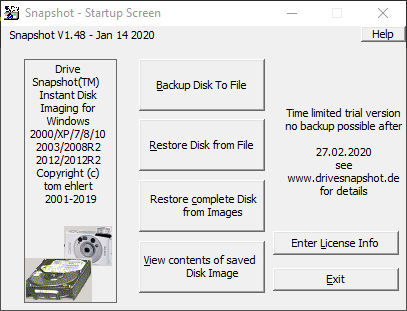 Drive Snapshot - Disk Image Backup for Windows NT/2000/XP/2003/X64 Download (32-Bit) => http://www.drivesnapshot.de/download/snapshot.exe Download (64-Bit) => http://www.drivesnapshot.de/download/snapshot64.exe Es gibt da auch leicht abgespeckte Versionen von Acronis TrueImage gratis wenn man Platten von Seagate und/oder Western Digital hat. Vllt sagen diese Programme dir mehr zu. Mein Favorit aber ist das kleine o.g. Drivesnapshot. Option 2: Seagate DiscWizard Download => Seagate DiscWizard - Download - Filepony Screenshots: http://filepony.de/screenshot/seagate_discwizard5.jpg http://filepony.de/screenshot/seagate_discwizard4.png http://filepony.de/screenshot/seagate_discwizard3.jpg Option 3: Acronis TrueImage WD Edition Download => Acronis True Image WD Edition - Download - Filepony Screenshots: http://filepony.de/screenshot/acroni...d_edition1.jpg http://filepony.de/screenshot/acroni...d_edition2.jpg
__________________ --> Kaspersky findet Trojan.Multi.GenAutorunReg.a in System Memory am zweiten PC |
| | #7 |
  | Kaspersky findet Trojan.Multi.GenAutorunReg.a in System Memory am zweiten PC Hallo, vielen lieben Dank. Es hat alles prima funktioniert. Ihr seid wirklich spitze  Gruß Sabrin@ |
 |
| Themen zu Kaspersky findet Trojan.Multi.GenAutorunReg.a in System Memory am zweiten PC |
| .dll, adobe, computer, cpu, defender, explorer, firewall, google, home, homepage, installation, kaspersky, mozilla, openvpn, prozesse, realtek, registry, scan, security, software, svchost.exe, system, udp, updates, windows, windowsapps, winlogon.exe |