
 |
| |||||||
Log-Analyse und Auswertung: Chrome öffnet immer Werbung und neue Tabs (trotz AdBlocker)Windows 7 Wenn Du Dir einen Trojaner eingefangen hast oder ständig Viren Warnungen bekommst, kannst Du hier die Logs unserer Diagnose Tools zwecks Auswertung durch unsere Experten posten. Um Viren und Trojaner entfernen zu können, muss das infizierte System zuerst untersucht werden: Erste Schritte zur Hilfe. Beachte dass ein infiziertes System nicht vertrauenswürdig ist und bis zur vollständigen Entfernung der Malware nicht verwendet werden sollte.XML. |
 |
| | #1 |
 | Chrome öffnet immer Werbung und neue Tabs (trotz AdBlocker) Hallo, ich hoffe ich bin hier richtig  Ich habe von meiner Schwester einen Laptop bekommen, und selbst mir als absolut Unwissende fällt auf das etwas nicht stimmt. Chrome öffnet ständig irgendwelche Tabs von allein..meist ist es Spielewerbung, und sehr oft "Reimage Repair"...ich muss so gut wie immer alles doppelt, wenn nicht sogar dreifach anklicken, weil sich irgendetwas unerwünschtes öffnet. Auch sind auf fast allen Seiten irgendwelche Worte mit einer Verlinkung unterlegt. Trotz AdBlocker wird auch so gut wie überall nervige PopUp Werbung eingeblendet. Ich kann leider nicht sagen was sie schon versucht hat dagegen zu unternehmen, da der LapTop erst gerade in meinem Besitz ist. Ich wende mich an Euch, in der Hoffnung das Ihr mir helfen könnt, den so wie es momentan ist würde ich den Laptop am liebsten direkt wieder abgeben  Lieben Gruß, Leticia |
| | #2 |
| /// Winkelfunktion /// TB-Süch-Tiger™       | Chrome öffnet immer Werbung und neue Tabs (trotz AdBlocker) Hallo und
__________________ Hast du noch weitere Logs (mit Funden)? Malwarebytes und/oder andere Virenscanner, sind die mal fündig geworden? Ich frage deswegen nach => http://www.trojaner-board.de/125889-...tml#post941520 Bitte keine neuen Virenscans machen sondern erst nur schon vorhandene Logs in CODE-Tags posten! Relevant sind nur Logs der letzten 7 Tage bzw. seitdem das Problem besteht! Zudem bitte auch ein Log mit Farbars Tool machen: Scan mit Farbar's Recovery Scan Tool (FRST) Bitte lade dir die passende Version von Farbar's Recovery Scan Tool auf deinen Desktop: (Wenn du nicht sicher bist: Lade beide Versionen oder unter Start > Computer (Rechtsklick) > Eigenschaften nachschauen)
 Lesestoff: Lesestoff:Posten in CODE-Tags Die Logfiles anzuhängen oder sogar vorher in ein ZIP, RAR oder 7Z-Archiv zu packen erschwert mir massiv die Arbeit. Auch wenn die Logs für einen Beitrag zu groß sein sollten, bitte ich dich die Logs direkt und notfalls über mehrere Beiträge verteilt zu posten. Um die Logfiles in eine CODE-Box zu stellen gehe so vor:
__________________ |
| | #3 |
 | Chrome öffnet immer Werbung und neue Tabs (trotz AdBlocker) Halluu
__________________ Nein, leider habe ich keine Logs mehr..aber ich weiss das Viren/Trojaner gefunden wurden, mehr als genug :/ Anbei die gewünschten Logs von FRST  Code:
ATTFilter Untersuchungsergebnis von Farbar Recovery Scan Tool (FRST) (x86) Version:24-02-2016
durchgeführt von Jenny (Administrator) auf JENNY-PC (26-02-2016 09:42:40)
Gestartet von C:\Users\Jenny\Downloads
Geladene Profile: Jenny (Verfügbare Profile: Jenny & Test & Gast)
Platform: Microsoft Windows 7 Ultimate Service Pack 1 (X86) Sprache: Deutsch (Deutschland)
Internet Explorer Version 11 (Standard-Browser: Chrome)
Start-Modus: Normal
Anleitung für Farbar Recovery Scan Tool: hxxp://www.geekstogo.com/forum/topic/335081-frst-tutorial-how-to-use-farbar-recovery-scan-tool/
==================== Prozesse (Nicht auf der Ausnahmeliste) =================
(Wenn ein Eintrag in die Fixlist aufgenommen wird, wird der Prozess geschlossen. Die Datei wird nicht verschoben.)
(Avira GmbH) C:\Program Files\Avira\AntiVir Desktop\sched.exe
(Avira GmbH) C:\Program Files\Avira\AntiVir Desktop\avguard.exe
(Avira GmbH) C:\Program Files\Avira\AntiVir Desktop\avshadow.exe
(Microsoft Corp.) C:\Program Files\Common Files\microsoft shared\Windows Live\WLIDSVC.EXE
(Microsoft Corp.) C:\Program Files\Common Files\microsoft shared\Windows Live\WLIDSVCM.EXE
(Safer-Networking Ltd.) C:\Program Files\Spybot - Search & Destroy 2\SDWSCSvc.exe
(Google Inc.) C:\Program Files\Google\Update\1.3.29.5\GoogleCrashHandler.exe
(Microsoft Corporation) C:\Windows\System32\dllhost.exe
(Microsoft Corporation) C:\Windows\Microsoft.NET\Framework\v3.0\WPF\PresentationFontCache.exe
(Google Inc.) C:\Program Files\Google\Chrome\Application\chrome.exe
(Google Inc.) C:\Program Files\Google\Chrome\Application\chrome.exe
(Google Inc.) C:\Program Files\Google\Chrome\Application\chrome.exe
(Google Inc.) C:\Program Files\Google\Chrome\Application\chrome.exe
(Google Inc.) C:\Program Files\Google\Chrome\Application\chrome.exe
(Google Inc.) C:\Program Files\Google\Chrome\Application\chrome.exe
(Avira GmbH) C:\Program Files\Avira\AntiVir Desktop\avcenter.exe
(Microsoft Corporation) C:\Windows\System32\dllhost.exe
(Microsoft Corporation) C:\Windows\System32\GWX\GWX.exe
==================== Registry (Nicht auf der Ausnahmeliste) ===========================
(Wenn ein Eintrag in die Fixlist aufgenommen wird, wird der Registryeintrag auf den Standardwert zurückgesetzt oder entfernt. Die Datei wird nicht verschoben.)
HKLM\...\Run: [Aeria Ignite] => C:\Program Files\Aeria Games\Ignite\aeriaignite.exe [1925656 2013-06-06] (Aeria Games & Entertainment)
HKLM\...\Run: [Avira Systray] => C:\Program Files\Avira\Launcher\Avira.Systray.exe [134368 2015-06-02] (Avira Operations GmbH & Co. KG)
HKLM\...\Run: [SDTray] => C:\Program Files\Spybot - Search & Destroy 2\SDTray.exe [4101576 2014-06-24] (Safer-Networking Ltd.)
Winlogon\Notify\SDWinLogon: SDWinLogon.dll [X]
HKU\S-1-5-21-890391946-899261417-2393472778-1000\...\Run: [Google Update] => "C:\Users\Jenny\AppData\Local\Google\Update\GoogleUpdate.exe" /c
HKU\S-1-5-21-890391946-899261417-2393472778-1000\...\Run: [Overwolf] => C:\Program Files\Overwolf\Overwolf.exe [45296 2016-02-11] (Overwolf LTD)
HKU\S-1-5-21-890391946-899261417-2393472778-1000\...\Run: [Akamai NetSession Interface] => C:\Users\Jenny\AppData\Local\Akamai\netsession_win.exe [4691384 2015-09-10] (Akamai Technologies, Inc.)
HKU\S-1-5-21-890391946-899261417-2393472778-1000\...\Run: [EA Core] => "C:\Program Files\Electronic Arts\EADM\Core.exe" -silent
HKU\S-1-5-21-890391946-899261417-2393472778-1000\...\Run: [SpybotPostWindows10UpgradeReInstall] => C:\Program Files\Common Files\AV\Spybot - Search and Destroy\Test.exe [1011200 2015-07-28] (Safer-Networking Ltd.)
HKU\S-1-5-21-890391946-899261417-2393472778-1000\...\MountPoints2: E - E:\Autorun.exe
HKU\S-1-5-21-890391946-899261417-2393472778-1000\...\MountPoints2: {345d9620-7215-11e5-8da0-c160cd0dd9cd} - E:\Autorun.exe
HKU\S-1-5-21-890391946-899261417-2393472778-1000\...\MountPoints2: {345d9630-7215-11e5-8da0-c160cd0dd9cd} - F:\Autorun.exe
HKU\S-1-5-21-890391946-899261417-2393472778-1000\...\MountPoints2: {345d963f-7215-11e5-8da0-c160cd0dd9cd} - G:\Autorun.exe
HKU\S-1-5-21-890391946-899261417-2393472778-1000\...\MountPoints2: {345d964f-7215-11e5-8da0-c160cd0dd9cd} - H:\Autorun.exe
HKU\S-1-5-18\...\RunOnce: [SPReview] => C:\Windows\System32\SPReview\SPReview.exe [280576 2013-03-21] (Microsoft Corporation)
Startup: C:\Users\Jenny\AppData\Roaming\Microsoft\Windows\Start Menu\Programs\Startup\Adobe Gamma.lnk [2015-12-13]
ShortcutTarget: Adobe Gamma.lnk -> C:\Program Files\Common Files\Adobe\Calibration\Adobe Gamma Loader.exe (Adobe Systems, Inc.)
==================== Internet (Nicht auf der Ausnahmeliste) ====================
(Wenn ein Eintrag in die Fixlist aufgenommen wird, wird der Eintrag entfernt oder auf den Standardwert zurückgesetzt, wenn es sich um einen Registryeintrag handelt.)
Tcpip\Parameters: [DhcpNameServer] 192.168.2.1
Tcpip\..\Interfaces\{4279B716-338F-404F-85B8-A5D6C09362F6}: [DhcpNameServer] 192.168.1.1
Tcpip\..\Interfaces\{488EDD48-E5BA-4D1C-8612-900477C713CD}: [DhcpNameServer] 192.168.2.1
Internet Explorer:
==================
HKLM\Software\Microsoft\Internet Explorer\Main,Start Page = www.google.com
HKLM\Software\Microsoft\Internet Explorer\Main,Search Page =
HKLM\Software\Microsoft\Internet Explorer\Main,Default_Page_URL = www.google.com
HKLM\Software\Microsoft\Internet Explorer\Main,Default_Search_URL =
URLSearchHook: HKLM -> Standard = {855F3B16-6D32-4fe6-8A56-BBB695989046}
SearchScopes: HKLM -> DefaultScope {425ED333-6083-428a-92C9-0CFC28B9D1BF} URL =
SearchScopes: HKU\S-1-5-21-890391946-899261417-2393472778-1000 -> DefaultScope {0633EE93-D776-472f-A0FF-E1416B8B2E3A} URL =
BHO: Java(tm) Plug-In SSV Helper -> {761497BB-D6F0-462C-B6EB-D4DAF1D92D43} -> C:\Program Files\Java\jre6\bin\ssv.dll [2012-04-19] (Sun Microsystems, Inc.)
BHO: Windows Live ID Sign-in Helper -> {9030D464-4C02-4ABF-8ECC-5164760863C6} -> C:\Program Files\Common Files\Microsoft Shared\Windows Live\WindowsLiveLogin.dll [2012-07-17] (Microsoft Corp.)
BHO: Java(tm) Plug-In 2 SSV Helper -> {DBC80044-A445-435b-BC74-9C25C1C588A9} -> C:\Program Files\Java\jre6\bin\jp2ssv.dll [2012-04-19] (Sun Microsystems, Inc.)
DPF: {8AD9C840-044E-11D1-B3E9-00805F499D93} hxxp://java.sun.com/update/1.6.0/jinstall-1_6_0_31-windows-i586.cab
DPF: {CAFEEFAC-0016-0000-0031-ABCDEFFEDCBA} hxxp://java.sun.com/update/1.6.0/jinstall-1_6_0_31-windows-i586.cab
DPF: {CAFEEFAC-FFFF-FFFF-FFFF-ABCDEFFEDCBA} hxxp://java.sun.com/update/1.6.0/jinstall-1_6_0_31-windows-i586.cab
StartMenuInternet: IEXPLORE.EXE - iexplore.exe
FireFox:
========
FF Plugin: @adobe.com/FlashPlayer -> C:\Windows\system32\Macromed\Flash\NPSWF32_20_0_0_306.dll [2016-02-12] ()
FF Plugin: @Google.com/GoogleEarthPlugin -> C:\Program Files\Google\Google Earth\plugin\npgeplugin.dll [2015-05-20] (Google)
FF Plugin: @java.com/JavaPlugin -> C:\Program Files\Java\jre6\bin\plugin2\npjp2.dll [2012-04-19] (Sun Microsystems, Inc.)
FF Plugin: @Microsoft.com/NpCtrl,version=1.0 -> c:\Program Files\Microsoft Silverlight\5.1.41212.0\npctrl.dll [2015-12-11] ( Microsoft Corporation)
FF Plugin: @microsoft.com/WLPG,version=15.4.3502.0922 -> C:\Program Files\Windows Live\Photo Gallery\NPWLPG.dll [2014-03-31] (Microsoft Corporation)
FF Plugin: @microsoft.com/WLPG,version=16.4.3528.0331 -> C:\Program Files\Windows Live\Photo Gallery\NPWLPG.dll [2014-03-31] (Microsoft Corporation)
FF Plugin: @pandonetworks.com/PandoWebPlugin -> C:\Program Files\Pando Networks\Media Booster\npPandoWebPlugin.dll [Keine Datei]
FF Plugin: @tools.google.com/Google Update;version=3 -> C:\Program Files\Google\Update\1.3.29.5\npGoogleUpdate3.dll [2016-02-11] (Google Inc.)
FF Plugin: @tools.google.com/Google Update;version=9 -> C:\Program Files\Google\Update\1.3.29.5\npGoogleUpdate3.dll [2016-02-11] (Google Inc.)
FF Plugin: Adobe Reader -> C:\Program Files\Adobe\Reader 11.0\Reader\AIR\nppdf32.dll [2014-12-03] (Adobe Systems Inc.)
FF Plugin HKU\S-1-5-21-890391946-899261417-2393472778-1000: @tools.google.com/Google Update;version=3 -> C:\Users\Jenny\AppData\Local\Google\Update\1.3.28.15\npGoogleUpdate3.dll [Keine Datei]
FF Plugin HKU\S-1-5-21-890391946-899261417-2393472778-1000: @tools.google.com/Google Update;version=9 -> C:\Users\Jenny\AppData\Local\Google\Update\1.3.28.15\npGoogleUpdate3.dll [Keine Datei]
FF SearchPlugin: C:\Program Files\mozilla firefox\searchplugins\arccosine.xml [2014-02-27]
Chrome:
=======
CHR Profile: C:\Users\Jenny\AppData\Local\Google\Chrome\User Data\Default
CHR Extension: (Google Präsentationen) - C:\Users\Jenny\AppData\Local\Google\Chrome\User Data\Default\Extensions\aapocclcgogkmnckokdopfmhonfmgoek [2015-11-05]
CHR Extension: (Google Docs) - C:\Users\Jenny\AppData\Local\Google\Chrome\User Data\Default\Extensions\aohghmighlieiainnegkcijnfilokake [2015-11-05]
CHR Extension: (Google Drive) - C:\Users\Jenny\AppData\Local\Google\Chrome\User Data\Default\Extensions\apdfllckaahabafndbhieahigkjlhalf [2015-11-05]
CHR Extension: (YouTube) - C:\Users\Jenny\AppData\Local\Google\Chrome\User Data\Default\Extensions\blpcfgokakmgnkcojhhkbfbldkacnbeo [2015-11-05]
CHR Extension: (Adblock Plus) - C:\Users\Jenny\AppData\Local\Google\Chrome\User Data\Default\Extensions\cfhdojbkjhnklbpkdaibdccddilifddb [2016-02-15]
CHR Extension: (Google-Suche) - C:\Users\Jenny\AppData\Local\Google\Chrome\User Data\Default\Extensions\coobgpohoikkiipiblmjeljniedjpjpf [2015-11-05]
CHR Extension: (Google Tabellen) - C:\Users\Jenny\AppData\Local\Google\Chrome\User Data\Default\Extensions\felcaaldnbdncclmgdcncolpebgiejap [2015-11-05]
CHR Extension: (Google Docs Offline) - C:\Users\Jenny\AppData\Local\Google\Chrome\User Data\Default\Extensions\ghbmnnjooekpmoecnnnilnnbdlolhkhi [2015-11-20]
CHR Extension: (kapandologlbgjondeamljhnlodccikh) - C:\Users\Jenny\AppData\Local\Google\Chrome\User Data\Default\Extensions\kapandologlbgjondeamljhnlodccikh [2015-11-09]
CHR Extension: (Chrome Web Store-Zahlungen) - C:\Users\Jenny\AppData\Local\Google\Chrome\User Data\Default\Extensions\nmmhkkegccagdldgiimedpiccmgmieda [2015-11-05]
CHR Extension: (Google Mail) - C:\Users\Jenny\AppData\Local\Google\Chrome\User Data\Default\Extensions\pjkljhegncpnkpknbcohdijeoejaedia [2015-11-05]
StartMenuInternet: Google Chrome.7Z65PIEMQABT5ZPYX2CW2IT5QM - C:\Users\Jenny\AppData\Local\Google\Chrome\Application\chrome.exe hxxp://www.mystartsearch.com/?type=sc&ts=1446652765&z=5df217cfd51f2d012b3420bgaz7z7q7q0w5o8zebbb&from=ima&uid=WDCXWD3200BEVT-22ZCT0_WD-WXEY08CM6574M6574
==================== Dienste (Nicht auf der Ausnahmeliste) ========================
(Wenn ein Eintrag in die Fixlist aufgenommen wird, wird er aus der Registry entfernt. Die Datei wird nicht verschoben solange sie nicht separat aufgelistet wird.)
S3 Adobe LM Service; C:\Program Files\Common Files\Adobe Systems Shared\Service\Adobelmsvc.exe [72704 2015-11-06] (Adobe Systems) [Datei ist nicht signiert]
R2 AntiVirSchedulerService; C:\Program Files\Avira\AntiVir Desktop\sched.exe [136360 2011-04-21] (Avira GmbH)
R2 AntiVirService; C:\Program Files\Avira\AntiVir Desktop\avguard.exe [269480 2011-07-21] (Avira GmbH)
S2 Avira.ServiceHost; C:\Program Files\Avira\Launcher\Avira.ServiceHost.exe [217280 2015-06-02] (Avira Operations GmbH & Co. KG)
S3 BstHdAndroidSvc; C:\Program Files\BlueStacks\HD-Service.exe [433880 2015-05-28] (BlueStack Systems, Inc.)
S3 BstHdLogRotatorSvc; C:\Program Files\BlueStacks\HD-LogRotatorService.exe [413400 2015-05-28] (BlueStack Systems, Inc.)
S3 BstHdUpdaterSvc; C:\Program Files\BlueStacks\HD-UpdaterService.exe [806616 2015-05-28] (BlueStack Systems, Inc.)
S2 MBAMService; C:\Program Files\ Malwarebytes Anti-Malware \mbamservice.exe [1135416 2015-10-05] (Malwarebytes)
S3 OverwolfUpdater; C:\Program Files\Overwolf\OverwolfUpdater.exe [1009904 2016-02-11] (Overwolf LTD)
S2 SDScannerService; C:\Program Files\Spybot - Search & Destroy 2\SDFSSvc.exe [1738168 2014-06-24] (Safer-Networking Ltd.)
S2 SDUpdateService; C:\Program Files\Spybot - Search & Destroy 2\SDUpdSvc.exe [2088408 2014-06-27] (Safer-Networking Ltd.)
R2 SDWSCService; C:\Program Files\Spybot - Search & Destroy 2\SDWSCSvc.exe [171928 2014-04-25] (Safer-Networking Ltd.)
R2 WinDefend; C:\Program Files\Windows Defender\mpsvc.dll [680960 2013-05-27] (Microsoft Corporation)
S2 ADExchange; C:\Program Files\Common Files\ArcSoft\esinter\Bin\eservutil.exe [X]
===================== Treiber (Nicht auf der Ausnahmeliste) ==========================
(Wenn ein Eintrag in die Fixlist aufgenommen wird, wird er aus der Registry entfernt. Die Datei wird nicht verschoben solange sie nicht separat aufgelistet wird.)
R2 avgntflt; C:\Windows\System32\DRIVERS\avgntflt.sys [66616 2011-07-21] (Avira GmbH)
R1 avipbb; C:\Windows\System32\DRIVERS\avipbb.sys [138192 2011-07-21] (Avira GmbH)
R2 BstHdDrv; C:\Program Files\BlueStacks\HD-Hypervisor-x86.sys [131288 2015-05-28] (BlueStack Systems)
S3 dtlitescsibus; C:\Windows\System32\DRIVERS\dtlitescsibus.sys [25016 2015-10-13] (Disc Soft Ltd)
R3 eapihdrv; C:\Users\Jenny\AppData\Local\Temp\ehdrv.sys [135760 2016-02-25] (ESET)
R0 FSProFilter2; C:\Windows\System32\Drivers\FSPFltd2.sys [51760 2011-06-03] (FSPro Labs)
R3 MBAMProtector; C:\Windows\system32\drivers\mbam.sys [23256 2015-10-05] (Malwarebytes)
S3 MBAMWebAccessControl; C:\Windows\system32\drivers\mwac.sys [51928 2015-10-05] (Malwarebytes Corporation)
S0 sfdrv01; C:\Windows\System32\drivers\sfdrv01.sys [48640 2005-03-03] (Protection Technology) [Datei ist nicht signiert]
R0 sfhlp02; C:\Windows\System32\drivers\sfhlp02.sys [6656 2005-02-23] (Protection Technology) [Datei ist nicht signiert]
S0 sfsync02; C:\Windows\System32\drivers\sfsync02.sys [20544 2004-12-03] (Protection Technology) [Datei ist nicht signiert]
R1 ssmdrv; C:\Windows\System32\DRIVERS\ssmdrv.sys [28520 2009-10-08] (Avira GmbH)
S3 cpuz134; \??\C:\Users\Jenny\AppData\Local\Temp\cpuz134\cpuz134_x32.sys [X]
S3 Synth3dVsc; System32\drivers\synth3dvsc.sys [X]
S3 tsusbhub; system32\drivers\tsusbhub.sys [X]
S3 VGPU; System32\drivers\rdvgkmd.sys [X]
==================== NetSvcs (Nicht auf der Ausnahmeliste) ===================
(Wenn ein Eintrag in die Fixlist aufgenommen wird, wird er aus der Registry entfernt. Die Datei wird nicht verschoben solange sie nicht separat aufgelistet wird.)
==================== Ein Monat: Erstellte Dateien und Ordner ========
(Wenn ein Eintrag in die Fixlist aufgenommen wird, wird die Datei/der Ordner verschoben.)
2016-02-26 09:42 - 2016-02-26 09:43 - 00014301 _____ C:\Users\Jenny\Downloads\FRST.txt
2016-02-26 09:40 - 2016-02-26 09:42 - 00000000 ____D C:\FRST
2016-02-26 09:39 - 2016-02-26 09:40 - 01722368 _____ (Farbar) C:\Users\Jenny\Downloads\FRST.exe
2016-02-25 13:02 - 2016-02-25 13:02 - 02870984 _____ (ESET) C:\Users\Jenny\Downloads\esetsmartinstaller_deu.exe
2016-02-25 12:54 - 2016-02-25 12:55 - 01609216 _____ (Malwarebytes) C:\Users\Jenny\Downloads\JRT.exe
2016-02-25 12:50 - 2016-02-25 12:50 - 00000000 ____D C:\Users\Jenny\AppData\Local\CEF
2016-02-25 12:36 - 2016-02-25 12:41 - 00000000 ____D C:\AdwCleaner
2016-02-25 12:35 - 2016-02-25 12:35 - 01511936 _____ C:\Users\Jenny\Downloads\adwcleaner_5.036.exe
2016-02-25 11:50 - 2016-02-25 11:51 - 00170200 _____ (Malwarebytes) C:\Windows\system32\Drivers\MBAMSwissArmy.sys
2016-02-25 11:50 - 2016-02-25 11:50 - 00001062 _____ C:\Users\Public\Desktop\ Malwarebytes Anti-Malware .lnk
2016-02-25 11:50 - 2016-02-25 11:50 - 00000000 ____D C:\ProgramData\Microsoft\Windows\Start Menu\Programs\ Malwarebytes Anti-Malware
2016-02-25 11:49 - 2016-02-25 11:49 - 00000000 ____D C:\Program Files\ Malwarebytes Anti-Malware
2016-02-25 11:49 - 2015-10-05 09:50 - 00094936 _____ (Malwarebytes) C:\Windows\system32\Drivers\mbamchameleon.sys
2016-02-25 11:49 - 2015-10-05 09:50 - 00051928 _____ (Malwarebytes Corporation) C:\Windows\system32\Drivers\mwac.sys
2016-02-25 11:49 - 2015-10-05 09:50 - 00023256 _____ (Malwarebytes) C:\Windows\system32\Drivers\mbam.sys
2016-02-25 11:41 - 2016-02-25 11:41 - 00000000 ____D C:\ProgramData\Microsoft\Windows\Start Menu\Programs\7-Zip
2016-02-25 11:37 - 2016-02-25 11:37 - 01470472 _____ C:\Users\Jenny\Downloads\7 Zip 32 Bit - CHIP-Installer (2).exe
2016-02-25 11:35 - 2016-02-25 11:35 - 01470472 _____ C:\Users\Jenny\Downloads\7 Zip 32 Bit - CHIP-Installer (1).exe
2016-02-25 11:32 - 2016-02-25 11:33 - 06392130 _____ C:\Users\Jenny\Downloads\mbam-chameleon-3.1.28.0.zip
2016-02-25 11:26 - 2016-02-25 11:26 - 01470472 _____ C:\Users\Jenny\Downloads\Malwarebytes Anti Malware Malware Scanner - CHIP-Installer (1).exe
2016-02-25 11:25 - 2016-02-25 11:25 - 01470472 _____ C:\Users\Jenny\Downloads\Malwarebytes Anti Malware Malware Scanner - CHIP-Installer.exe
2016-02-24 22:41 - 2016-02-24 22:41 - 00001938 _____ C:\Users\Public\Desktop\Runes of Magic.lnk
2016-02-24 19:21 - 2016-02-24 22:41 - 00000000 ____D C:\ProgramData\Microsoft\Windows\Start Menu\Programs\Gameforge Live
2016-02-24 19:21 - 2016-02-24 19:21 - 00001027 _____ C:\Users\Public\Desktop\Gameforge Live.lnk
2016-02-24 19:21 - 2016-02-24 19:21 - 00000000 ____D C:\Users\Jenny\Downloads\Gameforge Live
2016-02-24 19:21 - 2016-02-24 19:21 - 00000000 ____D C:\Users\Jenny\AppData\Local\Gameforge4d
2016-02-24 19:21 - 2016-02-24 19:21 - 00000000 ____D C:\Program Files\GameforgeLive
2016-02-24 19:19 - 2016-02-24 19:20 - 20252560 _____ (Gameforge ) C:\Users\Jenny\Downloads\RunesOfMagic_GameforgeLiveSetup.exe
2016-02-12 18:49 - 2016-01-16 19:42 - 00022464 _____ (Microsoft Corporation) C:\Windows\system32\CompatTelRunner.exe
2016-02-12 18:49 - 2016-01-16 19:34 - 00949760 _____ (Microsoft Corporation) C:\Windows\system32\aeinv.dll
2016-02-12 18:49 - 2016-01-11 15:07 - 01198080 _____ (Microsoft Corporation) C:\Windows\system32\appraiser.dll
2016-02-12 18:49 - 2016-01-11 15:07 - 00591360 _____ (Microsoft Corporation) C:\Windows\system32\invagent.dll
2016-02-12 18:49 - 2016-01-11 15:07 - 00544768 _____ (Microsoft Corporation) C:\Windows\system32\generaltel.dll
2016-02-12 18:49 - 2016-01-11 15:07 - 00424960 _____ (Microsoft Corporation) C:\Windows\system32\devinv.dll
2016-02-12 18:49 - 2016-01-11 15:07 - 00065536 _____ (Microsoft Corporation) C:\Windows\system32\acmigration.dll
2016-02-12 18:48 - 2016-01-22 07:13 - 03938752 _____ (Microsoft Corporation) C:\Windows\system32\ntoskrnl.exe
2016-02-12 18:48 - 2016-01-22 07:09 - 01310232 _____ (Microsoft Corporation) C:\Windows\system32\ntdll.dll
2016-02-12 18:48 - 2016-01-22 07:05 - 12877824 _____ (Microsoft Corporation) C:\Windows\system32\shell32.dll
2016-02-12 18:48 - 2016-01-22 07:04 - 00642048 _____ (Microsoft Corporation) C:\Windows\system32\CPFilters.dll
2016-02-12 18:48 - 2016-01-22 07:04 - 00535040 _____ (Microsoft Corporation) C:\Windows\system32\EncDec.dll
2016-02-12 18:48 - 2016-01-22 07:00 - 01498624 _____ (Microsoft Corporation) C:\Windows\system32\ExplorerFrame.dll
2016-02-12 18:48 - 2016-01-22 06:59 - 01805824 _____ (Microsoft Corporation) C:\Windows\system32\authui.dll
2016-02-12 18:48 - 2016-01-22 06:12 - 02973184 _____ (Microsoft Corporation) C:\Windows\explorer.exe
2016-02-12 18:48 - 2016-01-16 19:36 - 01413632 _____ (Microsoft Corporation) C:\Windows\system32\ole32.dll
2016-02-12 18:48 - 2016-01-07 18:47 - 02386944 _____ (Microsoft Corporation) C:\Windows\system32\win32k.sys
2016-02-12 18:48 - 2016-01-06 19:41 - 00216064 _____ (Microsoft Corporation) C:\Windows\system32\InkEd.dll
2016-02-12 18:48 - 2016-01-06 18:56 - 00019968 _____ (Microsoft Corporation) C:\Windows\system32\jnwmon.dll
2016-02-12 18:48 - 2015-11-16 21:12 - 00176128 _____ (Microsoft Corporation) C:\Windows\system32\aepic.dll
2016-02-12 18:47 - 2016-02-06 11:01 - 20366848 _____ (Microsoft Corporation) C:\Windows\system32\mshtml.dll
2016-02-12 18:47 - 2016-02-06 10:54 - 02724864 _____ (Microsoft Corporation) C:\Windows\system32\mshtml.tlb
2016-02-12 18:47 - 2016-02-06 10:43 - 02280448 _____ (Microsoft Corporation) C:\Windows\system32\iertutil.dll
2016-02-12 18:47 - 2016-02-06 10:38 - 00476160 _____ (Microsoft Corporation) C:\Windows\system32\ieui.dll
2016-02-12 18:47 - 2016-02-06 10:16 - 12857856 _____ (Microsoft Corporation) C:\Windows\system32\ieframe.dll
2016-02-12 18:47 - 2016-02-06 09:54 - 01312256 _____ (Microsoft Corporation) C:\Windows\system32\urlmon.dll
2016-02-12 18:47 - 2016-01-22 21:10 - 00341200 _____ (Microsoft Corporation) C:\Windows\system32\iedkcs32.dll
2016-02-12 18:47 - 2016-01-22 07:14 - 00004096 _____ (Microsoft Corporation) C:\Windows\system32\ieetwcollectorres.dll
2016-02-12 18:47 - 2016-01-22 07:13 - 03993536 _____ (Microsoft Corporation) C:\Windows\system32\ntkrnlpa.exe
2016-02-12 18:47 - 2016-01-22 07:13 - 00138176 _____ (Microsoft Corporation) C:\Windows\system32\Drivers\ksecpkg.sys
2016-02-12 18:47 - 2016-01-22 07:13 - 00067520 _____ (Microsoft Corporation) C:\Windows\system32\Drivers\ksecdd.sys
2016-02-12 18:47 - 2016-01-22 07:06 - 00400896 _____ (Microsoft Corporation) C:\Windows\system32\srcore.dll
2016-02-12 18:47 - 2016-01-22 07:06 - 00171520 _____ (Microsoft Corporation) C:\Windows\system32\wdigest.dll
2016-02-12 18:47 - 2016-01-22 07:06 - 00169984 _____ (Microsoft Corporation) C:\Windows\system32\winsrv.dll
2016-02-12 18:47 - 2016-01-22 07:06 - 00099840 _____ (Microsoft Corporation) C:\Windows\system32\sspicli.dll
2016-02-12 18:47 - 2016-01-22 07:06 - 00065536 _____ (Microsoft Corporation) C:\Windows\system32\TSpkg.dll
2016-02-12 18:47 - 2016-01-22 07:06 - 00043008 _____ (Microsoft Corporation) C:\Windows\system32\srclient.dll
2016-02-12 18:47 - 2016-01-22 07:05 - 00654336 _____ (Microsoft Corporation) C:\Windows\system32\rpcrt4.dll
2016-02-12 18:47 - 2016-01-22 07:05 - 00251392 _____ (Microsoft Corporation) C:\Windows\system32\schannel.dll
2016-02-12 18:47 - 2016-01-22 07:05 - 00022016 _____ (Microsoft Corporation) C:\Windows\system32\secur32.dll
2016-02-12 18:47 - 2016-01-22 07:02 - 01060864 _____ (Microsoft Corporation) C:\Windows\system32\lsasrv.dll
2016-02-12 18:47 - 2016-01-22 07:02 - 00872448 _____ (Microsoft Corporation) C:\Windows\system32\kernel32.dll
2016-02-12 18:47 - 2016-01-22 07:02 - 00553472 _____ (Microsoft Corporation) C:\Windows\system32\kerberos.dll
2016-02-12 18:47 - 2016-01-22 07:02 - 00496640 _____ (Microsoft Corporation) C:\Windows\system32\vbscript.dll
2016-02-12 18:47 - 2016-01-22 07:02 - 00293888 _____ (Microsoft Corporation) C:\Windows\system32\KernelBase.dll
2016-02-12 18:47 - 2016-01-22 07:02 - 00259584 _____ (Microsoft Corporation) C:\Windows\system32\msv1_0.dll
2016-02-12 18:47 - 2016-01-22 07:02 - 00223232 _____ (Microsoft Corporation) C:\Windows\system32\ncrypt.dll
2016-02-12 18:47 - 2016-01-22 07:02 - 00176128 _____ (Microsoft Corporation) C:\Windows\system32\msorcl32.dll
2016-02-12 18:47 - 2016-01-22 07:02 - 00146432 _____ (Microsoft Corporation) C:\Windows\system32\msaudite.dll
2016-02-12 18:47 - 2016-01-22 07:02 - 00114176 _____ (Microsoft Corporation) C:\Windows\system32\mtxoci.dll
2016-02-12 18:47 - 2016-01-22 07:02 - 00062464 _____ (Microsoft Corporation) C:\Windows\system32\iesetup.dll
2016-02-12 18:47 - 2016-01-22 07:02 - 00060416 _____ (Microsoft Corporation) C:\Windows\system32\msobjs.dll
2016-02-12 18:47 - 2016-01-22 07:01 - 00341504 _____ (Microsoft Corporation) C:\Windows\system32\html.iec
2016-02-12 18:47 - 2016-01-22 07:01 - 00047616 _____ (Microsoft Corporation) C:\Windows\system32\ieetwproxystub.dll
2016-02-12 18:47 - 2016-01-22 07:00 - 00064000 _____ (Microsoft Corporation) C:\Windows\system32\MshtmlDac.dll
2016-02-12 18:47 - 2016-01-22 06:59 - 00686080 _____ (Microsoft Corporation) C:\Windows\system32\adtschema.dll
2016-02-12 18:47 - 2016-01-22 06:59 - 00642560 _____ (Microsoft Corporation) C:\Windows\system32\advapi32.dll
2016-02-12 18:47 - 2016-01-22 06:59 - 00038912 _____ (Microsoft Corporation) C:\Windows\system32\csrsrv.dll
2016-02-12 18:47 - 2016-01-22 06:59 - 00017408 _____ (Microsoft Corporation) C:\Windows\system32\credssp.dll
2016-02-12 18:47 - 2016-01-22 06:59 - 00006656 _____ (Microsoft Corporation) C:\Windows\system32\apisetschema.dll
2016-02-12 18:47 - 2016-01-22 06:59 - 00005120 ____H (Microsoft Corporation) C:\Windows\system32\api-ms-win-core-file-l1-1-0.dll
2016-02-12 18:47 - 2016-01-22 06:59 - 00004608 ____H (Microsoft Corporation) C:\Windows\system32\api-ms-win-core-processthreads-l1-1-0.dll
2016-02-12 18:47 - 2016-01-22 06:59 - 00004096 ____H (Microsoft Corporation) C:\Windows\system32\api-ms-win-core-sysinfo-l1-1-0.dll
2016-02-12 18:47 - 2016-01-22 06:59 - 00004096 ____H (Microsoft Corporation) C:\Windows\system32\api-ms-win-core-synch-l1-1-0.dll
2016-02-12 18:47 - 2016-01-22 06:59 - 00004096 ____H (Microsoft Corporation) C:\Windows\system32\api-ms-win-core-misc-l1-1-0.dll
2016-02-12 18:47 - 2016-01-22 06:59 - 00004096 ____H (Microsoft Corporation) C:\Windows\system32\api-ms-win-core-localregistry-l1-1-0.dll
2016-02-12 18:47 - 2016-01-22 06:59 - 00004096 ____H (Microsoft Corporation) C:\Windows\system32\api-ms-win-core-localization-l1-1-0.dll
2016-02-12 18:47 - 2016-01-22 06:59 - 00003584 ____H (Microsoft Corporation) C:\Windows\system32\api-ms-win-core-processenvironment-l1-1-0.dll
2016-02-12 18:47 - 2016-01-22 06:59 - 00003584 ____H (Microsoft Corporation) C:\Windows\system32\api-ms-win-core-namedpipe-l1-1-0.dll
2016-02-12 18:47 - 2016-01-22 06:59 - 00003584 ____H (Microsoft Corporation) C:\Windows\system32\api-ms-win-core-memory-l1-1-0.dll
2016-02-12 18:47 - 2016-01-22 06:59 - 00003584 ____H (Microsoft Corporation) C:\Windows\system32\api-ms-win-core-libraryloader-l1-1-0.dll
2016-02-12 18:47 - 2016-01-22 06:59 - 00003584 ____H (Microsoft Corporation) C:\Windows\system32\api-ms-win-core-interlocked-l1-1-0.dll
2016-02-12 18:47 - 2016-01-22 06:59 - 00003584 ____H (Microsoft Corporation) C:\Windows\system32\api-ms-win-core-heap-l1-1-0.dll
2016-02-12 18:47 - 2016-01-22 06:59 - 00003072 ____H (Microsoft Corporation) C:\Windows\system32\api-ms-win-core-string-l1-1-0.dll
2016-02-12 18:47 - 2016-01-22 06:59 - 00003072 ____H (Microsoft Corporation) C:\Windows\system32\api-ms-win-core-rtlsupport-l1-1-0.dll
2016-02-12 18:47 - 2016-01-22 06:59 - 00003072 ____H (Microsoft Corporation) C:\Windows\system32\api-ms-win-core-profile-l1-1-0.dll
2016-02-12 18:47 - 2016-01-22 06:59 - 00003072 ____H (Microsoft Corporation) C:\Windows\system32\api-ms-win-core-io-l1-1-0.dll
2016-02-12 18:47 - 2016-01-22 06:59 - 00003072 ____H (Microsoft Corporation) C:\Windows\system32\api-ms-win-core-handle-l1-1-0.dll
2016-02-12 18:47 - 2016-01-22 06:59 - 00003072 ____H (Microsoft Corporation) C:\Windows\system32\api-ms-win-core-fibers-l1-1-0.dll
2016-02-12 18:47 - 2016-01-22 06:59 - 00003072 ____H (Microsoft Corporation) C:\Windows\system32\api-ms-win-core-errorhandling-l1-1-0.dll
2016-02-12 18:47 - 2016-01-22 06:59 - 00003072 ____H (Microsoft Corporation) C:\Windows\system32\api-ms-win-core-delayload-l1-1-0.dll
2016-02-12 18:47 - 2016-01-22 06:59 - 00003072 ____H (Microsoft Corporation) C:\Windows\system32\api-ms-win-core-debug-l1-1-0.dll
2016-02-12 18:47 - 2016-01-22 06:59 - 00003072 ____H (Microsoft Corporation) C:\Windows\system32\api-ms-win-core-datetime-l1-1-0.dll
2016-02-12 18:47 - 2016-01-22 06:59 - 00003072 ____H (Microsoft Corporation) C:\Windows\system32\api-ms-win-core-console-l1-1-0.dll
2016-02-12 18:47 - 2016-01-22 06:55 - 00047104 _____ (Microsoft Corporation) C:\Windows\system32\jsproxy.dll
2016-02-12 18:47 - 2016-01-22 06:55 - 00030720 _____ (Microsoft Corporation) C:\Windows\system32\iernonce.dll
2016-02-12 18:47 - 2016-01-22 06:52 - 00102912 _____ (Microsoft Corporation) C:\Windows\system32\ieetwcollector.exe
2016-02-12 18:47 - 2016-01-22 06:51 - 00663552 _____ (Microsoft Corporation) C:\Windows\system32\jscript.dll
2016-02-12 18:47 - 2016-01-22 06:51 - 00620032 _____ (Microsoft Corporation) C:\Windows\system32\jscript9diag.dll
2016-02-12 18:47 - 2016-01-22 06:51 - 00115712 _____ (Microsoft Corporation) C:\Windows\system32\ieUnatt.exe
2016-02-12 18:47 - 2016-01-22 06:46 - 00667648 _____ (Microsoft Corporation) C:\Windows\system32\MsSpellCheckingFacility.exe
2016-02-12 18:47 - 2016-01-22 06:43 - 00416256 _____ (Microsoft Corporation) C:\Windows\system32\dxtmsft.dll
2016-02-12 18:47 - 2016-01-22 06:39 - 00060416 _____ (Microsoft Corporation) C:\Windows\system32\JavaScriptCollectionAgent.dll
2016-02-12 18:47 - 2016-01-22 06:38 - 00091136 _____ (Microsoft Corporation) C:\Windows\system32\inseng.dll
2016-02-12 18:47 - 2016-01-22 06:37 - 00168960 _____ (Microsoft Corporation) C:\Windows\system32\msrating.dll
2016-02-12 18:47 - 2016-01-22 06:35 - 04611072 _____ (Microsoft Corporation) C:\Windows\system32\jscript9.dll
2016-02-12 18:47 - 2016-01-22 06:35 - 00076288 _____ (Microsoft Corporation) C:\Windows\system32\mshtmled.dll
2016-02-12 18:47 - 2016-01-22 06:34 - 00279040 _____ (Microsoft Corporation) C:\Windows\system32\dxtrans.dll
2016-02-12 18:47 - 2016-01-22 06:33 - 00130048 _____ (Microsoft Corporation) C:\Windows\system32\occache.dll
2016-02-12 18:47 - 2016-01-22 06:27 - 00230400 _____ (Microsoft Corporation) C:\Windows\system32\webcheck.dll
2016-02-12 18:47 - 2016-01-22 06:25 - 00687104 _____ (Microsoft Corporation) C:\Windows\system32\msfeeds.dll
2016-02-12 18:47 - 2016-01-22 06:25 - 00684032 _____ (Microsoft Corporation) C:\Windows\system32\ie4uinit.exe
2016-02-12 18:47 - 2016-01-22 06:24 - 02050560 _____ (Microsoft Corporation) C:\Windows\system32\inetcpl.cpl
2016-02-12 18:47 - 2016-01-22 06:24 - 01155072 _____ (Microsoft Corporation) C:\Windows\system32\mshtmlmedia.dll
2016-02-12 18:47 - 2016-01-22 06:07 - 02120704 _____ (Microsoft Corporation) C:\Windows\system32\wininet.dll
2016-02-12 18:47 - 2016-01-22 06:07 - 00050176 _____ (Microsoft Corporation) C:\Windows\system32\auditpol.exe
2016-02-12 18:47 - 2016-01-22 06:02 - 00710144 _____ (Microsoft Corporation) C:\Windows\system32\ieapfltr.dll
2016-02-12 18:47 - 2016-01-22 06:01 - 00271360 _____ (Microsoft Corporation) C:\Windows\system32\conhost.exe
2016-02-12 18:47 - 2016-01-22 06:00 - 00262656 _____ (Microsoft Corporation) C:\Windows\system32\rstrui.exe
2016-02-12 18:47 - 2016-01-22 05:53 - 00225792 _____ (Microsoft Corporation) C:\Windows\system32\Drivers\mrxsmb10.sys
2016-02-12 18:47 - 2016-01-22 05:53 - 00124416 _____ (Microsoft Corporation) C:\Windows\system32\Drivers\mrxsmb.sys
2016-02-12 18:47 - 2016-01-22 05:53 - 00098304 _____ (Microsoft Corporation) C:\Windows\system32\Drivers\mrxsmb20.sys
2016-02-12 18:47 - 2016-01-22 05:51 - 00069632 _____ (Microsoft Corporation) C:\Windows\system32\smss.exe
2016-02-12 18:47 - 2016-01-22 05:51 - 00036352 _____ (Microsoft Corporation) C:\Windows\system32\cryptbase.dll
2016-02-12 18:47 - 2016-01-22 05:51 - 00022016 _____ (Microsoft Corporation) C:\Windows\system32\lsass.exe
2016-02-12 18:47 - 2016-01-22 05:51 - 00015872 _____ (Microsoft Corporation) C:\Windows\system32\sspisrv.dll
2016-02-12 18:47 - 2016-01-22 05:51 - 00006144 ____H (Microsoft Corporation) C:\Windows\system32\api-ms-win-security-base-l1-1-0.dll
2016-02-12 18:47 - 2016-01-22 05:51 - 00004608 ____H (Microsoft Corporation) C:\Windows\system32\api-ms-win-core-threadpool-l1-1-0.dll
2016-02-12 18:47 - 2016-01-22 05:51 - 00003584 ____H (Microsoft Corporation) C:\Windows\system32\api-ms-win-core-xstate-l1-1-0.dll
2016-02-12 18:47 - 2016-01-22 05:51 - 00003072 ____H (Microsoft Corporation) C:\Windows\system32\api-ms-win-core-util-l1-1-0.dll
2016-02-12 18:47 - 2016-01-07 18:35 - 00116224 _____ (Microsoft Corporation) C:\Windows\system32\Drivers\mrxdav.sys
2016-02-12 18:46 - 2015-12-08 22:54 - 02285056 _____ (Microsoft Corporation) C:\Windows\system32\msmpeg2vdec.dll
2016-02-12 18:46 - 2015-12-08 22:54 - 01620992 _____ (Microsoft Corporation) C:\Windows\system32\WMVDECOD.DLL
2016-02-12 18:46 - 2015-12-08 22:54 - 01568768 _____ (Microsoft Corporation) C:\Windows\system32\WMVENCOD.DLL
2016-02-12 18:46 - 2015-12-08 22:54 - 01325056 _____ (Microsoft Corporation) C:\Windows\system32\WMSPDMOE.DLL
2016-02-12 18:46 - 2015-12-08 22:54 - 01202688 _____ (Microsoft Corporation) C:\Windows\system32\WMALFXGFXDSP.dll
2016-02-12 18:46 - 2015-12-08 22:54 - 00902144 _____ (Microsoft Corporation) C:\Windows\system32\WMADMOD.DLL
2016-02-12 18:46 - 2015-12-08 22:54 - 00815616 _____ (Microsoft Corporation) C:\Windows\system32\WMADMOE.DLL
2016-02-12 18:46 - 2015-12-08 22:54 - 00740352 _____ (Microsoft Corporation) C:\Windows\system32\wmpmde.dll
2016-02-12 18:46 - 2015-12-08 22:54 - 00739328 _____ (Microsoft Corporation) C:\Windows\system32\WMSPDMOD.DLL
2016-02-12 18:46 - 2015-12-08 22:54 - 00665088 _____ (Microsoft Corporation) C:\Windows\system32\WMVXENCD.DLL
2016-02-12 18:46 - 2015-12-08 22:54 - 00541184 _____ (Microsoft Corporation) C:\Windows\system32\WMVSDECD.DLL
2016-02-12 18:46 - 2015-12-08 22:54 - 00358400 _____ (Microsoft Corporation) C:\Windows\system32\WMVSENCD.DLL
2016-02-12 18:46 - 2015-12-08 22:54 - 00154112 _____ (Microsoft Corporation) C:\Windows\system32\VIDRESZR.DLL
2016-02-12 18:46 - 2015-12-08 22:53 - 03209728 _____ (Microsoft Corporation) C:\Windows\system32\mf.dll
2016-02-12 18:46 - 2015-12-08 22:53 - 01329664 _____ (Microsoft Corporation) C:\Windows\system32\quartz.dll
2016-02-12 18:46 - 2015-12-08 22:53 - 00970240 _____ (Microsoft Corporation) C:\Windows\system32\msmpeg2adec.dll
2016-02-12 18:46 - 2015-12-08 22:53 - 00829952 _____ (Microsoft Corporation) C:\Windows\system32\MSMPEG2ENC.DLL
2016-02-12 18:46 - 2015-12-08 22:53 - 00728576 _____ (Microsoft Corporation) C:\Windows\system32\mcmde.dll
2016-02-12 18:46 - 2015-12-08 22:53 - 00609280 _____ (Microsoft Corporation) C:\Windows\system32\MFWMAAEC.DLL
2016-02-12 18:46 - 2015-12-08 22:53 - 00519680 _____ (Microsoft Corporation) C:\Windows\system32\qdvd.dll
2016-02-12 18:46 - 2015-12-08 22:53 - 00509952 _____ (Microsoft Corporation) C:\Windows\system32\qedit.dll
2016-02-12 18:46 - 2015-12-08 22:53 - 00489984 _____ (Microsoft Corporation) C:\Windows\system32\evr.dll
2016-02-12 18:46 - 2015-12-08 22:53 - 00415744 _____ (Microsoft Corporation) C:\Windows\system32\MP4SDECD.DLL
2016-02-12 18:46 - 2015-12-08 22:53 - 00354816 _____ (Microsoft Corporation) C:\Windows\system32\mfplat.dll
2016-02-12 18:46 - 2015-12-08 22:53 - 00338944 _____ (Microsoft Corporation) C:\Windows\system32\SysFxUI.dll
2016-02-12 18:46 - 2015-12-08 22:53 - 00305664 _____ (Microsoft Corporation) C:\Windows\system32\gdi32.dll
2016-02-12 18:46 - 2015-12-08 22:53 - 00241152 _____ (Microsoft Corporation) C:\Windows\system32\MPG4DECD.DLL
2016-02-12 18:46 - 2015-12-08 22:53 - 00241152 _____ (Microsoft Corporation) C:\Windows\system32\MP43DECD.DLL
2016-02-12 18:46 - 2015-12-08 22:53 - 00206848 _____ (Microsoft Corporation) C:\Windows\system32\RESAMPLEDMO.DLL
2016-02-12 18:46 - 2015-12-08 22:53 - 00206848 _____ (Microsoft Corporation) C:\Windows\system32\qasf.dll
2016-02-12 18:46 - 2015-12-08 22:53 - 00193536 _____ (Microsoft Corporation) C:\Windows\system32\ksproxy.ax
2016-02-12 18:46 - 2015-12-08 22:53 - 00153600 _____ (Microsoft Corporation) C:\Windows\system32\COLORCNV.DLL
2016-02-12 18:46 - 2015-12-08 22:53 - 00103424 _____ (Microsoft Corporation) C:\Windows\system32\mfps.dll
2016-02-12 18:46 - 2015-12-08 22:53 - 00079872 _____ (Microsoft Corporation) C:\Windows\system32\MP3DMOD.DLL
2016-02-12 18:46 - 2015-12-08 22:53 - 00067584 _____ (Microsoft Corporation) C:\Windows\system32\devenum.dll
2016-02-12 18:46 - 2015-12-08 22:53 - 00053248 _____ (Microsoft Corporation) C:\Windows\system32\mfvdsp.dll
2016-02-12 18:46 - 2015-12-08 22:53 - 00050176 _____ (Microsoft Corporation) C:\Windows\system32\rrinstaller.exe
2016-02-12 18:46 - 2015-12-08 22:53 - 00023040 _____ (Microsoft Corporation) C:\Windows\system32\mfpmp.exe
2016-02-12 18:46 - 2015-12-08 22:53 - 00004608 _____ (Microsoft Corporation) C:\Windows\system32\ksuser.dll
2016-02-12 18:46 - 2015-12-08 22:50 - 00002048 _____ (Microsoft Corporation) C:\Windows\system32\mferror.dll
2016-02-12 18:46 - 2015-12-08 22:43 - 00081408 _____ (Microsoft Corporation) C:\Windows\system32\Drivers\drmk.sys
2016-02-12 18:46 - 2015-12-08 22:11 - 00177152 _____ (Microsoft Corporation) C:\Windows\system32\Drivers\portcls.sys
2016-02-12 18:46 - 2015-12-08 22:11 - 00005120 _____ (Microsoft Corporation) C:\Windows\system32\Drivers\drmkaud.sys
2016-02-12 18:46 - 2015-11-13 23:50 - 00076800 _____ (Microsoft Corporation) C:\Windows\system32\mapistub.dll
2016-02-12 18:46 - 2015-11-13 23:50 - 00076800 _____ (Microsoft Corporation) C:\Windows\system32\mapi32.dll
2016-02-12 18:46 - 2015-11-13 23:49 - 00014336 _____ (Microsoft Corporation) C:\Windows\system32\fixmapi.exe
2016-02-12 18:45 - 2016-01-11 19:47 - 02956288 _____ (Microsoft Corporation) C:\Windows\system32\wucltux.dll
2016-02-12 18:45 - 2016-01-11 19:47 - 00174080 _____ (Microsoft Corporation) C:\Windows\system32\wuwebv.dll
2016-02-12 18:45 - 2016-01-11 19:35 - 00073728 _____ (Microsoft Corporation) C:\Windows\system32\WinSetupUI.dll
2016-02-12 18:45 - 2016-01-11 19:17 - 02062848 _____ (Microsoft Corporation) C:\Windows\system32\wuaueng.dll
2016-02-12 18:45 - 2016-01-11 19:14 - 00573440 _____ (Microsoft Corporation) C:\Windows\system32\wuapi.dll
2016-02-12 18:45 - 2016-01-11 19:14 - 00136192 _____ (Microsoft Corporation) C:\Windows\system32\wuauclt.exe
2016-02-12 18:45 - 2016-01-11 19:14 - 00093696 _____ (Microsoft Corporation) C:\Windows\system32\wudriver.dll
2016-02-12 18:45 - 2016-01-11 19:14 - 00035840 _____ (Microsoft Corporation) C:\Windows\system32\wups2.dll
2016-02-12 18:45 - 2016-01-11 19:14 - 00035328 _____ (Microsoft Corporation) C:\Windows\system32\wuapp.exe
2016-02-12 18:45 - 2016-01-11 19:14 - 00030208 _____ (Microsoft Corporation) C:\Windows\system32\wups.dll
2016-02-12 18:45 - 2016-01-11 19:14 - 00011776 _____ (Microsoft Corporation) C:\Windows\system32\wu.upgrade.ps.dll
==================== Ein Monat: Geänderte Dateien und Ordner ========
(Wenn ein Eintrag in die Fixlist aufgenommen wird, wird die Datei/der Ordner verschoben.)
2016-02-26 09:29 - 2014-04-03 07:52 - 00001098 _____ C:\Windows\Tasks\GoogleUpdateTaskMachineUA.job
2016-02-26 09:25 - 2011-09-06 19:33 - 00001120 _____ C:\Windows\Tasks\GoogleUpdateTaskUserS-1-5-21-890391946-899261417-2393472778-1000UA.job
2016-02-26 09:11 - 2013-02-25 21:07 - 00000884 _____ C:\Windows\Tasks\Adobe Flash Player Updater.job
2016-02-26 05:00 - 2009-07-14 05:34 - 00014016 ____H C:\Windows\system32\7B296FB0-376B-497e-B012-9C450E1B7327-5P-1.C7483456-A289-439d-8115-601632D005A0
2016-02-26 05:00 - 2009-07-14 05:34 - 00014016 ____H C:\Windows\system32\7B296FB0-376B-497e-B012-9C450E1B7327-5P-0.C7483456-A289-439d-8115-601632D005A0
2016-02-25 17:29 - 2014-04-03 07:52 - 00001094 _____ C:\Windows\Tasks\GoogleUpdateTaskMachineCore.job
2016-02-25 12:55 - 2014-11-04 14:43 - 00000000 ____D C:\Users\Jenny\AppData\Local\Overwolf
2016-02-25 12:54 - 2014-07-24 21:27 - 00000000 ____D C:\Program Files\Overwolf
2016-02-25 12:44 - 2009-07-14 05:53 - 00000006 ____H C:\Windows\Tasks\SA.DAT
2016-02-25 12:34 - 2014-11-04 14:46 - 00000000 ____D C:\Program Files\Common Files\Overwolf
2016-02-25 12:24 - 2012-10-22 19:52 - 00000000 ____D C:\Windows\Minidump
2016-02-25 11:43 - 2011-09-06 19:33 - 00001068 _____ C:\Windows\Tasks\GoogleUpdateTaskUserS-1-5-21-890391946-899261417-2393472778-1000Core.job
2016-02-25 11:42 - 2014-12-18 19:34 - 00000000 ____D C:\Program Files\7-Zip
2016-02-25 10:49 - 2011-12-06 16:29 - 00000000 ____D C:\Program Files\Electronic Arts
2016-02-25 10:49 - 2011-09-05 18:24 - 00000000 ___HD C:\Program Files\InstallShield Installation Information
2016-02-25 10:48 - 2009-07-14 05:52 - 00000000 ___RD C:\ProgramData\Microsoft\Windows\Start Menu\Programs\Games
2016-02-24 19:12 - 2014-12-04 12:31 - 00000000 ____D C:\Users\Jenny\AppData\Roaming\Microsoft\Windows\Start Menu\Programs\AeriaGames
2016-02-24 19:12 - 2014-12-04 11:13 - 00000000 ____D C:\AeriaGames
2016-02-23 14:43 - 2014-12-21 18:08 - 00000364 _____ C:\Users\Jenny\Desktop\maestia.txt
2016-02-22 22:03 - 2014-02-28 18:02 - 00000000 ____D C:\Users\Jenny\AppData\Roaming\TS3Client
2016-02-20 09:32 - 2014-12-04 11:13 - 00000000 ____D C:\Users\Jenny\AppData\Local\Akamai
2016-02-20 01:31 - 2015-11-05 10:57 - 00002152 _____ C:\ProgramData\Microsoft\Windows\Start Menu\Programs\Google Chrome.lnk
2016-02-20 01:31 - 2015-11-05 10:57 - 00002123 _____ C:\Users\Public\Desktop\Google Chrome.lnk
2016-02-13 20:54 - 2009-07-14 03:37 - 00000000 ____D C:\Windows\rescache
2016-02-13 16:32 - 2011-08-28 16:04 - 01648944 _____ C:\Windows\system32\PerfStringBackup.INI
2016-02-13 16:32 - 2009-07-14 09:47 - 00714294 _____ C:\Windows\system32\perfh007.dat
2016-02-13 16:32 - 2009-07-14 09:47 - 00154346 _____ C:\Windows\system32\perfc007.dat
2016-02-13 16:32 - 2009-07-14 03:37 - 00000000 ____D C:\Windows\inf
2016-02-13 16:29 - 2015-12-03 20:51 - 00000000 ____D C:\Users\Jenny\Desktop\stojan
2016-02-13 16:29 - 2014-07-02 13:33 - 00000000 ____D C:\Users\Jenny\Desktop\bilder
2016-02-13 16:24 - 2009-07-14 05:33 - 00269280 _____ C:\Windows\system32\FNTCACHE.DAT
2016-02-13 16:21 - 2015-05-11 06:51 - 00000000 ____D C:\Windows\system32\appraiser
2016-02-13 16:21 - 2014-05-24 23:13 - 00000000 ___SD C:\Windows\system32\CompatTel
2016-02-13 16:21 - 2009-07-14 09:56 - 00000000 ____D C:\Program Files\Windows Journal
2016-02-13 16:19 - 2011-10-03 09:22 - 00000000 ____D C:\Program Files\Microsoft Silverlight
2016-02-13 11:15 - 2011-10-03 09:23 - 00000000 ____D C:\ProgramData\Microsoft\Windows\Start Menu\Programs\Microsoft Silverlight
2016-02-13 11:09 - 2013-07-25 10:24 - 00000000 ____D C:\Windows\system32\MRT
2016-02-13 11:03 - 2013-05-06 19:47 - 144254680 _____ (Microsoft Corporation) C:\Windows\system32\MRT.exe
2016-02-13 10:59 - 2015-06-29 16:07 - 00000000 ____D C:\ProgramData\Package Cache
2016-02-12 18:11 - 2013-02-25 21:07 - 00796864 _____ (Adobe Systems Incorporated) C:\Windows\system32\FlashPlayerApp.exe
2016-02-12 18:11 - 2011-09-05 18:00 - 00142528 _____ (Adobe Systems Incorporated) C:\Windows\system32\FlashPlayerCPLApp.cpl
==================== Dateien im Wurzelverzeichnis einiger Verzeichnisse =======
2015-04-19 13:20 - 2015-04-19 13:20 - 0005872 _____ () C:\Users\Jenny\AppData\Roaming\1PCqJJMtmHZSojL3bP
2015-04-19 13:20 - 2015-04-19 13:20 - 0005872 _____ () C:\Users\Jenny\AppData\Roaming\HboHga9ai9bXRbIVIg6rH
2015-04-19 13:20 - 2015-04-19 13:20 - 0005872 _____ () C:\Users\Jenny\AppData\Roaming\tAV5eOEDHXtcvi24OU8k
2011-10-25 12:36 - 2011-10-26 10:02 - 0000000 ____H () C:\Users\Jenny\AppData\Roaming\windrvconfig.txt
Einige Dateien in TEMP:
====================
C:\Users\Jenny\AppData\Local\Temp\EAD1F71.exe
C:\Users\Jenny\AppData\Local\Temp\EAD3E08.exe
C:\Users\Jenny\AppData\Local\Temp\EAD3F6F.exe
C:\Users\Jenny\AppData\Local\Temp\EAD6AF2.exe
C:\Users\Jenny\AppData\Local\Temp\EAD6C58.exe
C:\Users\Jenny\AppData\Local\Temp\EAD75CB.exe
C:\Users\Jenny\AppData\Local\Temp\EAD9FE.exe
C:\Users\Jenny\AppData\Local\Temp\EADC705.exe
C:\Users\Jenny\AppData\Local\Temp\EADCFCC.exe
C:\Users\Jenny\AppData\Local\Temp\EADD603.exe
C:\Users\Jenny\AppData\Local\Temp\EADDB41.exe
C:\Users\Jenny\AppData\Local\Temp\EADF102.exe
C:\Users\Jenny\AppData\Local\Temp\paint.net.4.0.6.install.exe
C:\Users\Jenny\AppData\Local\Temp\ReimagePackage.exe
C:\Users\Jenny\AppData\Local\Temp\sqlite3.dll
C:\Users\Jenny\AppData\Local\Temp\UninstallEADM.dll
C:\Users\Test\AppData\Local\Temp\paint.net.4.0.6.install.exe
==================== Bamital & volsnap =================
(Es ist kein automatischer Fix für Dateien vorhanden, die an der Verifikation gescheitert sind.)
C:\Windows\explorer.exe => Datei ist digital signiert
C:\Windows\system32\winlogon.exe => Datei ist digital signiert
C:\Windows\system32\wininit.exe => Datei ist digital signiert
C:\Windows\system32\svchost.exe => Datei ist digital signiert
C:\Windows\system32\services.exe => Datei ist digital signiert
C:\Windows\system32\User32.dll => Datei ist digital signiert
C:\Windows\system32\userinit.exe => Datei ist digital signiert
C:\Windows\system32\rpcss.dll => Datei ist digital signiert
C:\Windows\system32\dnsapi.dll => Datei ist digital signiert
C:\Windows\system32\Drivers\volsnap.sys => Datei ist digital signiert
LastRegBack: 2016-02-18 00:42
==================== Ende vom FRST.txt ============================
Code:
ATTFilter Zusätzliches Untersuchungsergebnis von Farbar Recovery Scan Tool (x86) Version:24-02-2016
durchgeführt von Jenny (2016-02-26 09:44:19)
Gestartet von C:\Users\Jenny\Downloads
Microsoft Windows 7 Ultimate Service Pack 1 (X86) (2011-08-28 16:24:02)
Start-Modus: Normal
==========================================================
==================== Konten: =============================
Administrator (S-1-5-21-890391946-899261417-2393472778-500 - Administrator - Disabled)
Gast (S-1-5-21-890391946-899261417-2393472778-501 - Limited - Disabled) => C:\Users\Gast
HomeGroupUser$ (S-1-5-21-890391946-899261417-2393472778-1002 - Limited - Enabled)
Jenny (S-1-5-21-890391946-899261417-2393472778-1000 - Administrator - Enabled) => C:\Users\Jenny
Test (S-1-5-21-890391946-899261417-2393472778-1004 - Administrator - Enabled) => C:\Users\Test
==================== Sicherheits-Center ========================
(Wenn ein Eintrag in die Fixlist aufgenommen wird, wird er entfernt.)
AV: Spybot - Search and Destroy (Disabled - Out of date) {20A26C15-1AF0-7CA3-9380-FAB824A7EE0D}
AS: Windows Defender (Enabled - Up to date) {D68DDC3A-831F-4fae-9E44-DA132C1ACF46}
AS: Spybot - Search and Destroy (Disabled - Out of date) {9BC38DF1-3CCA-732D-A930-C1CA5F20A4B0}
==================== Installierte Programme ======================
(Nur Adware-Programme mit dem Zusatz "Hidden" können in die Fixlist aufgenommen werden, um sie sichtbar zu machen. Die Adware-Programme sollten manuell deinstalliert werden.)
7-Zip 15.14 (HKLM\...\7-Zip) (Version: 15.14 - Igor Pavlov)
Adobe Flash Player 20 ActiveX (HKLM\...\Adobe Flash Player ActiveX) (Version: 20.0.0.306 - Adobe Systems Incorporated)
Adobe Flash Player 20 NPAPI (HKLM\...\Adobe Flash Player NPAPI) (Version: 20.0.0.306 - Adobe Systems Incorporated)
Adobe Photoshop CS2 (HKLM\...\Adobe Photoshop CS2 - {236BB7C4-4419-42FD-0407-1E257A25E34D}) (Version: 9.0 - Adobe Systems, Inc.)
Adobe Reader XI (11.0.10) - Deutsch (HKLM\...\{AC76BA86-7AD7-1031-7B44-AB0000000001}) (Version: 11.0.10 - Adobe Systems Incorporated)
Aeria Ignite (HKLM\...\Aeria Ignite 1.13.3296) (Version: 1.13.3296 - Aeria Games & Entertainment)
Aeria Ignite (HKLM\...\Aeria Ignite) (Version: 1.13.3296 - Aeria Games & Entertainment)
Aeria Ignite (Version: 1.13.3296 - Aeria Games & Entertainment) Hidden
Avira (HKLM\...\{8467e01f-0496-42ce-b247-88ef205b4880}) (Version: 1.1.40.29239 - Avira Operations GmbH & Co. KG)
Avira (Version: 1.1.40.29239 - Avira Operations GmbH & Co. KG) Hidden
Avira AntiVir Personal - Free Antivirus (HKLM\...\Avira AntiVir Desktop) (Version: 10.2.0.2100 - Avira GmbH)
BlueStacks App Player (HKLM\...\BlueStacks App Player) (Version: 0.9.27.5408 - BlueStack Systems, Inc.)
BlueStacks Notification Center (HKLM\...\{C1F53C9F-C560-4292-9237-12786FE6BF62}) (Version: 0.9.27.5408 - BlueStack Systems, Inc.)
D3DX10 (Version: 15.4.2368.0902 - Microsoft) Hidden
Fotogalerie (Version: 16.4.3528.0331 - Microsoft Corporation) Hidden
Free YouTube to MP3 Converter version 3.12.16.1030 (HKLM\...\Free YouTube to MP3 Converter_is1) (Version: 3.12.16.1030 - DVDVideoSoft Ltd.)
Gameforge Live 2.0.8 (HKLM\...\{9C98989A-3A15-42DA-A3B9-D20331437D67}}_is1) (Version: 2.0.8 - Gameforge)
GIMP 2.6.11 (HKLM\...\WinGimp-2.0_is1) (Version: 2.6.11 - The GIMP Team)
Google Chrome (HKLM\...\Google Chrome) (Version: 48.0.2564.116 - Google Inc.)
Google Earth (HKLM\...\{817750FA-EC6A-485D-9901-0683AE6FFDF1}) (Version: 7.1.5.1557 - Google)
Google Update Helper (Version: 1.3.29.5 - Google Inc.) Hidden
Java(TM) 6 Update 31 (HKLM\...\{26A24AE4-039D-4CA4-87B4-2F83216031FF}) (Version: 6.0.310 - Oracle)
Junk Mail filter update (Version: 16.4.3528.0331 - Microsoft Corporation) Hidden
League of Legends (HKLM\...\League of Legends 3.0.1) (Version: 3.0.1 - Riot Games )
League of Legends (Version: 3.0.1 - Riot Games ) Hidden
Maestia (HKLM\...\Maestia) (Version: - )
Malwarebytes Anti-Malware Version 2.2.0.1024 (HKLM\...\Malwarebytes Anti-Malware_is1) (Version: 2.2.0.1024 - Malwarebytes)
Microsoft .NET Framework 4.5.2 (Deutsch) (HKLM\...\{92FB6C44-E685-45AD-9B20-CADF4CABA132} - 1031) (Version: 4.5.51209 - Microsoft Corporation)
Microsoft .NET Framework 4.5.2 (HKLM\...\{92FB6C44-E685-45AD-9B20-CADF4CABA132} - 1033) (Version: 4.5.51209 - Microsoft Corporation)
Microsoft OneDrive (HKU\S-1-5-21-890391946-899261417-2393472778-1000\...\OneDriveSetup.exe) (Version: 17.0.4035.0328 - Microsoft Corporation)
Microsoft Silverlight (HKLM\...\{89F4137D-6C26-4A84-BDB8-2E5A4BB71E00}) (Version: 5.1.41212.0 - Microsoft Corporation)
Microsoft SQL Server 2005 Compact Edition [ENU] (HKLM\...\{F0B430D1-B6AA-473D-9B06-AA3DD01FD0B8}) (Version: 3.1.0000 - Microsoft Corporation)
Microsoft Visual C++ 2005 Redistributable (HKLM\...\{710f4c1c-cc18-4c49-8cbf-51240c89a1a2}) (Version: 8.0.61001 - Microsoft Corporation)
Microsoft Visual C++ 2005 Redistributable (HKLM\...\{7299052b-02a4-4627-81f2-1818da5d550d}) (Version: 8.0.56336 - Microsoft Corporation)
Microsoft Visual C++ 2005 Redistributable (HKLM\...\{837b34e3-7c30-493c-8f6a-2b0f04e2912c}) (Version: 8.0.59193 - Microsoft Corporation)
Microsoft Visual C++ 2008 Redistributable - x86 9.0.30729.17 (HKLM\...\{9A25302D-30C0-39D9-BD6F-21E6EC160475}) (Version: 9.0.30729 - Microsoft Corporation)
Microsoft Visual C++ 2008 Redistributable - x86 9.0.30729.4148 (HKLM\...\{1F1C2DFC-2D24-3E06-BCB8-725134ADF989}) (Version: 9.0.30729.4148 - Microsoft Corporation)
Microsoft Visual C++ 2008 Redistributable - x86 9.0.30729.6161 (HKLM\...\{9BE518E6-ECC6-35A9-88E4-87755C07200F}) (Version: 9.0.30729.6161 - Microsoft Corporation)
Microsoft Visual C++ 2010 x86 Redistributable - 10.0.40219 (HKLM\...\{F0C3E5D1-1ADE-321E-8167-68EF0DE699A5}) (Version: 10.0.40219 - Microsoft Corporation)
Microsoft Visual C++ 2012 Redistributable (x86) - 11.0.61030 (HKLM\...\{33d1fd90-4274-48a1-9bc1-97e33d9c2d6f}) (Version: 11.0.61030.0 - Microsoft Corporation)
Microsoft WSE 3.0 Runtime (HKLM\...\{E3E71D07-CD27-46CB-8448-16D4FB29AA13}) (Version: 3.0.5305.0 - Microsoft Corp.)
Movie Maker (Version: 16.4.3528.0331 - Microsoft Corporation) Hidden
My Lockbox 3.0.5 (HKLM\...\My Lockbox_is1) (Version: 3.0.5 - )
OpenAL (HKLM\...\OpenAL) (Version: - )
Overwolf (HKLM\...\Overwolf) (Version: 0.92.21.0 - Overwolf Ltd.)
paint.net (HKLM\...\{19BD2C33-16A8-4ED1-B9EA-D9E35B21EC41}) (Version: 4.0.5 - dotPDN LLC)
QuickTime (HKLM\...\QuickTime) (Version: - )
Regnum Online 1.6.2 (HKLM\...\Regnum Online) (Version: 1.6.2 - NGD Studios)
Runes of Magic (HKLM\...\{F57FBE91-C48B-4A86-91C8-A9C3D744E459}_is1) (Version: 6.5.2.2758 - Gameforge Productions GmbH)
Skype™ 7.0 (HKLM\...\{24991BA0-F0EE-44AD-9CC8-5EC50AECF6B7}) (Version: 7.0.102 - Skype Technologies S.A.)
Spybot - Search & Destroy (HKLM\...\{B4092C6D-E886-4CB2-BA68-FE5A99D31DE7}_is1) (Version: 2.4.40 - Safer-Networking Ltd.)
TeamSpeak 3 Client (HKLM\...\TeamSpeak 3 Client) (Version: 3.0.13 - TeamSpeak Systems GmbH)
TuneUp Utilities Language Pack (de-DE) (Version: 10.0.3000.99 - TuneUp Software) Hidden
Ventrilo Client (HKLM\...\{789289CA-F73A-4A16-A331-54D498CE069F}) (Version: 3.0.8 - Flagship Industries, Inc.)
Windows Live Essentials (HKLM\...\WinLiveSuite) (Version: 16.4.3528.0331 - Microsoft Corporation)
==================== Benutzerdefinierte CLSID (Nicht auf der Ausnahmeliste): ==========================
(Wenn ein Eintrag in die Fixlist aufgenommen wird, wird er aus der Registry entfernt. Die Datei wird nicht verschoben solange sie nicht separat aufgelistet wird.)
CustomCLSID: HKU\S-1-5-21-890391946-899261417-2393472778-1000_Classes\CLSID\{022105BD-948A-40C9-AB42-A3300DDF097F}\localserver32 -> "C:\Users\Jenny\AppData\Local\Google\Update\GoogleUpdate.exe" => Keine Datei
CustomCLSID: HKU\S-1-5-21-890391946-899261417-2393472778-1000_Classes\CLSID\{035FBE31-3755-450A-A775-5E6BBD43D344}\InprocServer32 -> C:\Users\Jenny\AppData\Local\Google\Update\1.3.21.135\psuser.dll => Keine Datei
CustomCLSID: HKU\S-1-5-21-890391946-899261417-2393472778-1000_Classes\CLSID\{095A2EEC-F7FE-42E8-96FB-C20E53081908}\InprocServer32 -> C:\Users\Jenny\AppData\Local\Google\Update\1.3.21.99\psuser.dll => Keine Datei
CustomCLSID: HKU\S-1-5-21-890391946-899261417-2393472778-1000_Classes\CLSID\{0F22A205-CFB0-4679-8499-A6F44A80A208}\InprocServer32 -> C:\Users\Jenny\AppData\Local\Google\Update\1.3.25.5\psuser.dll => Keine Datei
CustomCLSID: HKU\S-1-5-21-890391946-899261417-2393472778-1000_Classes\CLSID\{1423F872-3F7F-4E57-B621-8B1A9D49B448}\InprocServer32 -> C:\Users\Jenny\AppData\Local\Google\Update\1.3.27.5\psuser.dll => Keine Datei
CustomCLSID: HKU\S-1-5-21-890391946-899261417-2393472778-1000_Classes\CLSID\{218D2740-5A50-42A8-AB9F-62FF1B168782}\InprocServer32 -> C:\Users\Jenny\AppData\Local\Google\Update\1.3.21.69\psuser.dll => Keine Datei
CustomCLSID: HKU\S-1-5-21-890391946-899261417-2393472778-1000_Classes\CLSID\{22181302-A8A6-4F84-A541-E5CBFC70CC43}\localserver32 -> "C:\Users\Jenny\AppData\Local\Google\Update\1.3.28.15\GoogleUpdateOnDemand.exe" => Keine Datei
CustomCLSID: HKU\S-1-5-21-890391946-899261417-2393472778-1000_Classes\CLSID\{2F0E2680-9FF5-43C0-B76E-114A56E93598}\localserver32 -> "C:\Users\Jenny\AppData\Local\Google\Update\1.3.28.15\GoogleUpdateOnDemand.exe" => Keine Datei
CustomCLSID: HKU\S-1-5-21-890391946-899261417-2393472778-1000_Classes\CLSID\{320F0FDB-BE0A-4648-9D18-4A2C3448C007}\InprocServer32 -> C:\Users\Jenny\AppData\Local\Google\Update\1.3.21.79\psuser.dll => Keine Datei
CustomCLSID: HKU\S-1-5-21-890391946-899261417-2393472778-1000_Classes\CLSID\{51F9E8EF-59D7-475B-A106-C7EA6F30C119}\localserver32 -> "C:\Users\Jenny\AppData\Local\Google\Update\1.3.28.15\GoogleUpdateOnDemand.exe" => Keine Datei
CustomCLSID: HKU\S-1-5-21-890391946-899261417-2393472778-1000_Classes\CLSID\{5C65F4B0-3651-4514-B207-D10CB699B14B}\localserver32 -> "C:\Users\Jenny\AppData\Local\Google\Chrome\Application\46.0.2490.80\delegate_execute.exe" => Keine (Der Dateneintrag hat 5 mehr Zeichen).
CustomCLSID: HKU\S-1-5-21-890391946-899261417-2393472778-1000_Classes\CLSID\{5C8C2A98-6133-4EBA-BBCC-34D9EA01FC2E}\InprocServer32 -> C:\Users\Jenny\AppData\Local\Google\Update\1.3.28.1\psuser.dll => Keine Datei
CustomCLSID: HKU\S-1-5-21-890391946-899261417-2393472778-1000_Classes\CLSID\{62A0D750-DED9-448C-B693-406B34BB0892}\InprocServer32 -> C:\Users\Jenny\AppData\Local\Google\Update\1.3.21.145\psuser.dll => Keine Datei
CustomCLSID: HKU\S-1-5-21-890391946-899261417-2393472778-1000_Classes\CLSID\{634059C0-D264-4B2C-AE80-F73E48D33E5B}\InprocServer32 -> C:\Users\Jenny\AppData\Local\Google\Update\1.3.21.123\psuser.dll => Keine Datei
CustomCLSID: HKU\S-1-5-21-890391946-899261417-2393472778-1000_Classes\CLSID\{6D7374DE-63AA-473C-8C02-60D9CDCD84C5}\InprocServer32 -> C:\Users\Jenny\AppData\Local\Google\Update\1.3.21.153\psuser.dll => Keine Datei
CustomCLSID: HKU\S-1-5-21-890391946-899261417-2393472778-1000_Classes\CLSID\{78550997-5DEF-4A8A-BAF9-D5774E87AC98}\InprocServer32 -> C:\Users\Jenny\AppData\Local\Google\Update\1.3.28.13\psuser.dll => Keine Datei
CustomCLSID: HKU\S-1-5-21-890391946-899261417-2393472778-1000_Classes\CLSID\{7B37E4E2-C62F-4914-9620-8FB5062718CC}\localserver32 -> C:\Users\Jenny\AppData\Local\Microsoft\SkyDrive\SkyDrive.exe => Keine Datei
CustomCLSID: HKU\S-1-5-21-890391946-899261417-2393472778-1000_Classes\CLSID\{90B3DFBF-AF6A-4EA0-8899-F332194690F8}\InprocServer32 -> C:\Users\Jenny\AppData\Local\Google\Update\1.3.24.15\psuser.dll => Keine Datei
CustomCLSID: HKU\S-1-5-21-890391946-899261417-2393472778-1000_Classes\CLSID\{91EFB276-CEFE-48EC-BB3A-57795A7B4008}\InprocServer32 -> C:\Users\Jenny\AppData\Local\Google\Update\1.3.21.149\psuser.dll => Keine Datei
CustomCLSID: HKU\S-1-5-21-890391946-899261417-2393472778-1000_Classes\CLSID\{A45426FB-E444-42B2-AA56-419F8FBEEC61}\InprocServer32 -> C:\Users\Jenny\AppData\Local\Google\Update\1.3.22.3\psuser.dll => Keine Datei
CustomCLSID: HKU\S-1-5-21-890391946-899261417-2393472778-1000_Classes\CLSID\{A54D478D-4F70-4F72-9A74-17C9986E35AB}\InprocServer32 -> C:\Users\Jenny\AppData\Local\Google\Update\1.3.21.165\psuser.dll => Keine Datei
CustomCLSID: HKU\S-1-5-21-890391946-899261417-2393472778-1000_Classes\CLSID\{AB807329-7324-431B-8B36-DBD581F56E0B}\localserver32 -> C:\Users\Jenny\AppData\Local\Microsoft\SkyDrive\SkyDrive.exe => Keine Datei
CustomCLSID: HKU\S-1-5-21-890391946-899261417-2393472778-1000_Classes\CLSID\{C3101A8B-0EE1-4612-BFE9-41FFC1A3C19D}\InprocServer32 -> C:\Users\Jenny\AppData\Local\Google\Update\1.3.28.15\npGoogleUpdate3.dll => Keine Datei
CustomCLSID: HKU\S-1-5-21-890391946-899261417-2393472778-1000_Classes\CLSID\{C3BC25C0-FCD3-4F01-AFDD-41373F017C9A}\InprocServer32 -> C:\Users\Jenny\AppData\Local\Google\Update\1.3.26.9\psuser.dll => Keine Datei
CustomCLSID: HKU\S-1-5-21-890391946-899261417-2393472778-1000_Classes\CLSID\{C442AC41-9200-4770-8CC0-7CDB4F245C55}\InprocServer32 -> C:\Users\Jenny\AppData\Local\Google\Update\1.3.28.15\npGoogleUpdate3.dll => Keine Datei
CustomCLSID: HKU\S-1-5-21-890391946-899261417-2393472778-1000_Classes\CLSID\{C5A2122B-A05B-4FD8-AE49-91990AE10998}\InprocServer32 -> C:\Users\Jenny\AppData\Local\Google\Update\1.3.21.115\psuser.dll => Keine Datei
CustomCLSID: HKU\S-1-5-21-890391946-899261417-2393472778-1000_Classes\CLSID\{D0336C0B-7919-4C04-8CCE-2EBAE2ECE8C9}\InprocServer32 -> C:\Users\Jenny\AppData\Local\Google\Update\1.3.25.11\psuser.dll => Keine Datei
CustomCLSID: HKU\S-1-5-21-890391946-899261417-2393472778-1000_Classes\CLSID\{D1EDC4F5-7F4D-4B12-906A-614ECF66DDAF}\InprocServer32 -> C:\Users\Jenny\AppData\Local\Google\Update\1.3.28.15\psuser.dll => Keine Datei
CustomCLSID: HKU\S-1-5-21-890391946-899261417-2393472778-1000_Classes\CLSID\{E67BE843-BBBE-4484-95FB-05271AE86750}\localserver32 -> "C:\Users\Jenny\AppData\Local\Google\Update\1.3.28.15\GoogleUpdateOnDemand.exe" => Keine Datei
CustomCLSID: HKU\S-1-5-21-890391946-899261417-2393472778-1000_Classes\CLSID\{E8CF3E55-F919-49D9-ABC0-948E6CB34B9F}\InprocServer32 -> C:\Users\Jenny\AppData\Local\Google\Update\1.3.28.15\psuser.dll => Keine Datei
CustomCLSID: HKU\S-1-5-21-890391946-899261417-2393472778-1000_Classes\CLSID\{EB06378B-ABB6-4B3C-9B40-D488DD8A6E93}\InprocServer32 -> C:\Users\Jenny\AppData\Local\Google\Update\1.3.22.5\psuser.dll => Keine Datei
CustomCLSID: HKU\S-1-5-21-890391946-899261417-2393472778-1000_Classes\CLSID\{F8071786-1FD0-4A66-81A1-3CBE29274458}\InprocServer32 -> C:\Users\Jenny\AppData\Local\Microsoft\SkyDrive\17.0.4035.0328\FileSyncApi.dll => Keine Datei
CustomCLSID: HKU\S-1-5-21-890391946-899261417-2393472778-1000_Classes\CLSID\{FB994D36-B312-46CE-A40B-CF63980641F9}\InprocServer32 -> C:\Users\Jenny\AppData\Local\Google\Update\1.3.21.111\psuser.dll => Keine Datei
CustomCLSID: HKU\S-1-5-21-890391946-899261417-2393472778-1000_Classes\CLSID\{FE498BAB-CB4C-4F88-AC3F-3641AAAF5E9E}\InprocServer32 -> C:\Users\Jenny\AppData\Local\Google\Update\1.3.24.7\psuser.dll => Keine Datei
==================== Geplante Aufgaben (Nicht auf der Ausnahmeliste) =============
(Wenn ein Eintrag in die Fixlist aufgenommen wird, wird er aus der Registry entfernt. Die Datei wird nicht verschoben solange sie nicht separat aufgelistet wird.)
Task: {0F60C1A2-9A75-41D3-AD8F-E13FA64485CB} - System32\Tasks\Safer-Networking\Spybot - Search and Destroy\Refresh immunization => C:\Program Files\Spybot - Search & Destroy 2\SDImmunize.exe [2014-06-24] (Safer-Networking Ltd.)
Task: {14EA0D92-E191-4E5A-8C07-4C36B6CD9130} - System32\Tasks\GoogleUpdateTaskMachineUA => C:\Program Files\Google\Update\GoogleUpdate.exe [2015-08-29] (Google Inc.)
Task: {4B34C2AD-19FF-4B0C-AEEB-8E0AC5A5E6AC} - System32\Tasks\{F0FBDD3D-4388-4D3D-8E4A-1F478F444796} => Iexplore.exe hxxp://ui.skype.com/ui/0/6.1.0.129.272/de/abandoninstall?page=tsProgressBar
Task: {5EE3B419-E1E5-4374-8C99-C4C83131B160} - System32\Tasks\{2CBF1489-A6BA-45A7-A8FD-0D29570DAB45} => Iexplore.exe hxxp://ui.skype.com/ui/0/6.1.0.129.272/de/abandoninstall?page=tsProgressBar
Task: {69C9847B-47C1-4EB6-81F5-64468E9C3B1C} - System32\Tasks\Overwolf Updater Task => C:\Program Files\Overwolf\OverwolfUpdater.exe [2016-02-11] (Overwolf LTD)
Task: {69D08223-EA44-4082-B7F4-87D5B3A2A49C} - System32\Tasks\{AC8C4B52-7257-446B-B5FA-BD6C9D8A131C} => Iexplore.exe hxxp://ui.skype.com/ui/0/5.5.0.124.259/de/abandoninstall?source=lightinstaller&page=tsDownload&installinfo=google-toolbar:notoffered;notincluded,google-chrome:notoffered;disabled
Task: {888E60B8-46AE-4115-880B-E25118F9EDC3} - System32\Tasks\GoogleUpdateTaskUserS-1-5-21-890391946-899261417-2393472778-1000Core => C:\Users\Jenny\AppData\Local\Google\Update\GoogleUpdate.exe
Task: {8934D645-030C-493F-B2CE-5F7371E25AE0} - System32\Tasks\AA78E9B9-9029-43F6-8984-E01F107E97F4 => C:\Users\Jenny\AppData\Local\AA78E9B9-9029-43F6-8984-E01F107E97F4\AA78E9B9-9029-43F6-8984-E01F107E97F4.exe <==== ACHTUNG
Task: {895B3DD2-0E79-42C9-9F3B-E60C5BE08789} - System32\Tasks\Safer-Networking\Spybot - Search and Destroy\Check for updates => C:\Program Files\Spybot - Search & Destroy 2\SDUpdate.exe [2014-06-27] (Safer-Networking Ltd.)
Task: {9B5954D9-A149-4EB6-9850-9A6A18375683} - System32\Tasks\{6A60C19F-DEA1-47D6-B184-A74BC988743F} => Iexplore.exe hxxp://ui.skype.com/ui/0/6.1.0.129.272/de/abandoninstall?page=tsProgressBar
Task: {9CF94C51-8A83-4CDA-8290-6C2E6A42059D} - System32\Tasks\{622041F6-2958-4900-BE36-0AC45C9EBAF9} => pcalua.exe -a "C:\Users\Jenny\Downloads\wlsetup-web (6).exe" -d C:\Users\Jenny\Downloads
Task: {AB722D43-44E4-4CE6-A4C0-0F92FB8E8BC1} - System32\Tasks\GoogleUpdateTaskUserS-1-5-21-890391946-899261417-2393472778-1000UA => C:\Users\Jenny\AppData\Local\Google\Update\GoogleUpdate.exe
Task: {AD71D638-5DEE-4D00-A2C4-7978980DC0F6} - System32\Tasks\Adobe Flash Player Updater => C:\Windows\system32\Macromed\Flash\FlashPlayerUpdateService.exe [2016-02-12] (Adobe Systems Incorporated)
Task: {B553D6A9-3FDC-49F5-9834-E22C22A32AC4} - System32\Tasks\{E610EA32-E72C-46FC-A12B-455FD68983D2} => Iexplore.exe hxxp://ui.skype.com/ui/0/6.1.0.129.272/de/abandoninstall?page=tsProgressBar
Task: {B5EF86CB-5753-43D1-902E-6170C43BEEAA} - System32\Tasks\Safer-Networking\Spybot - Search and Destroy\Scan the system => C:\Program Files\Spybot - Search & Destroy 2\SDScan.exe [2014-06-24] (Safer-Networking Ltd.)
Task: {F0355E04-5317-4DC6-9156-73F1FA363E10} - \Installer_geforce -> Keine Datei <==== ACHTUNG
Task: {F4E64942-D9AD-456E-97F8-53A41EEEC585} - System32\Tasks\GoogleUpdateTaskMachineCore => C:\Program Files\Google\Update\GoogleUpdate.exe [2015-08-29] (Google Inc.)
(Wenn ein Eintrag in die Fixlist aufgenommen wird, wird die Aufgabe verschoben. Die Datei, die durch die Aufgabe gestartet wird, wird nicht verschoben.)
Task: C:\Windows\Tasks\Adobe Flash Player Updater.job => C:\Windows\system32\Macromed\Flash\FlashPlayerUpdateService.exe
Task: C:\Windows\Tasks\GoogleUpdateTaskMachineCore.job => C:\Program Files\Google\Update\GoogleUpdate.exe
Task: C:\Windows\Tasks\GoogleUpdateTaskMachineUA.job => C:\Program Files\Google\Update\GoogleUpdate.exe
Task: C:\Windows\Tasks\GoogleUpdateTaskUserS-1-5-21-890391946-899261417-2393472778-1000Core.job => C:\Users\Jenny\AppData\Local\Google\Update\GoogleUpdate.exe
Task: C:\Windows\Tasks\GoogleUpdateTaskUserS-1-5-21-890391946-899261417-2393472778-1000UA.job => C:\Users\Jenny\AppData\Local\Google\Update\GoogleUpdate.exe
==================== Verknüpfungen =============================
(Die Einträge können gelistet werden, um sie zurückzusetzen oder zu entfernen.)
==================== Geladene Module (Nicht auf der Ausnahmeliste) ==============
2011-09-03 16:58 - 2011-07-21 14:12 - 00355688 _____ () C:\Program Files\Avira\AntiVir Desktop\sqlite3.dll
2016-02-20 01:31 - 2016-02-18 05:14 - 01630360 _____ () C:\Program Files\Google\Chrome\Application\48.0.2564.116\libglesv2.dll
2016-02-20 01:31 - 2016-02-18 05:14 - 00085656 _____ () C:\Program Files\Google\Chrome\Application\48.0.2564.116\libegl.dll
2016-02-20 01:31 - 2016-02-18 05:15 - 16808600 _____ () C:\Program Files\Google\Chrome\Application\48.0.2564.116\PepperFlash\pepflashplayer.dll
==================== Alternate Data Streams (Nicht auf der Ausnahmeliste) =========
(Wenn ein Eintrag in die Fixlist aufgenommen wird, wird nur der ADS entfernt.)
==================== Abgesicherter Modus (Nicht auf der Ausnahmeliste) ===================
(Wenn ein Eintrag in die Fixlist aufgenommen wird, wird er aus der Registry entfernt. Der Wert "AlternateShell" wird wiederhergestellt.)
==================== EXE Verknüpfungen (Nicht auf der Ausnahmeliste) ===============
(Wenn ein Eintrag in die Fixlist aufgenommen wird, wird der Registryeintrag auf den Standardwert zurückgesetzt oder entfernt.)
==================== Internet Explorer Vertrauenswürdig/Eingeschränkt ===============
(Wenn ein Eintrag in die Fixlist aufgenommen wird, wird er aus der Registry entfernt.)
IE trusted site: HKU\S-1-5-21-890391946-899261417-2393472778-1000\...\aeriagames.com -> hxxps://aeriagames.com
IE trusted site: HKU\S-1-5-21-890391946-899261417-2393472778-1000\...\aeriagames.com -> hxxp://aeriagames.com
==================== Hosts Inhalt: ===============================
(Wenn benötigt kann der Hosts: Schalter in die Fixlist aufgenommen werden um die Hosts Datei zurückzusetzen.)
2009-07-14 03:04 - 2011-12-14 13:56 - 00000822 ____N C:\Windows\system32\Drivers\etc\hosts
# ::1 localhost
==================== Andere Bereiche ============================
(Aktuell gibt es keinen automatisierten Fix für diesen Bereich.)
HKU\S-1-5-21-890391946-899261417-2393472778-1000\Control Panel\Desktop\\Wallpaper -> C:\Users\Jenny\AppData\Roaming\Microsoft\Internet Explorer\Internet Explorer Wallpaper.bmp
DNS Servers: 192.168.2.1
HKLM\SOFTWARE\Microsoft\Windows\CurrentVersion\Policies\System => (ConsentPromptBehaviorAdmin: 5) (ConsentPromptBehaviorUser: 3) (EnableLUA: )
Windows Firewall ist aktiviert.
==================== MSCONFIG/TASK MANAGER Deaktivierte Einträge ==
(Aktuell gibt es keinen automatisierten Fix für diesen Bereich.)
MSCONFIG\startupfolder: C:^ProgramData^Microsoft^Windows^Start Menu^Programs^Startup^McAfee Security Scan Plus.lnk => C:\Windows\pss\McAfee Security Scan Plus.lnk.CommonStartup
MSCONFIG\startupreg: Adobe ARM => "C:\Program Files\Common Files\Adobe\ARM\1.0\AdobeARM.exe"
MSCONFIG\startupreg: avgnt => "C:\Program Files\Avira\AntiVir Desktop\avgnt.exe" /min
MSCONFIG\startupreg: EA Core => "C:\Program Files\Electronic Arts\EADM\Core.exe" -silent
MSCONFIG\startupreg: EADM => "C:\Program Files\Origin\Origin.exe" -AutoStart
MSCONFIG\startupreg: Google Update => "C:\Users\Jenny\AppData\Local\Google\Update\GoogleUpdate.exe" /c
MSCONFIG\startupreg: HotKeysCmds => C:\Windows\system32\hkcmd.exe
MSCONFIG\startupreg: ICQ => "C:\Program Files\ICQ7.6\ICQ.exe" silent loginmode=4
MSCONFIG\startupreg: IgfxTray => C:\Windows\system32\igfxtray.exe
MSCONFIG\startupreg: msnmsgr => "C:\Program Files\Windows Live\Messenger\msnmsgr.exe" /background
MSCONFIG\startupreg: mylbx => C:\Program Files\My Lockbox\mylbx.exe /a
MSCONFIG\startupreg: Overwolf => C:\Program Files\Overwolf\Overwolf.exe -silent
MSCONFIG\startupreg: Persistence => C:\Windows\system32\igfxpers.exe
MSCONFIG\startupreg: Skype => "C:\Program Files\Skype\Phone\Skype.exe" /nosplash /minimized
MSCONFIG\startupreg: SunJavaUpdateSched => "C:\Program Files\Common Files\Java\Java Update\jusched.exe"
==================== FirewallRules (Nicht auf der Ausnahmeliste) ===============
(Wenn ein Eintrag in die Fixlist aufgenommen wird, wird er aus der Registry entfernt. Die Datei wird nicht verschoben solange sie nicht separat aufgelistet wird.)
FirewallRules: [TCP Query User{0C930D9C-E12E-4410-B8FA-0F38FDFDD1FB}C:\users\jenny\downloads\maestia-downloader.exe] => (Allow) C:\users\jenny\downloads\maestia-downloader.exe
FirewallRules: [UDP Query User{79125F66-7E32-4409-B8CD-62E287197467}C:\users\jenny\downloads\maestia-downloader.exe] => (Allow) C:\users\jenny\downloads\maestia-downloader.exe
FirewallRules: [{FB1E2C9C-DBBB-47D3-A0D0-164D41EBC125}] => (Allow) C:\Program Files\Skype\Phone\Skype.exe
FirewallRules: [TCP Query User{F5EEFA09-26C6-46DD-BD68-B9764A4B6CD2}C:\program files\electronic arts\eadm\core.exe] => (Allow) C:\program files\electronic arts\eadm\core.exe
FirewallRules: [UDP Query User{B13174C8-A273-412C-8023-81BB611F5109}C:\program files\electronic arts\eadm\core.exe] => (Allow) C:\program files\electronic arts\eadm\core.exe
FirewallRules: [TCP Query User{C8B6FEBE-96AB-4C04-8038-1DD0E4A56DE4}C:\program files\electronic arts\eadm\core.exe] => (Block) C:\program files\electronic arts\eadm\core.exe
FirewallRules: [UDP Query User{5413EBFC-8CAE-41A6-A25D-21C00F10D437}C:\program files\electronic arts\eadm\core.exe] => (Block) C:\program files\electronic arts\eadm\core.exe
FirewallRules: [TCP Query User{0BCBB6AA-D3E8-4FE2-B618-FC50194C289F}C:\program files\icq7.6\icq.exe] => (Block) C:\program files\icq7.6\icq.exe
FirewallRules: [UDP Query User{55BFC8B0-8D6E-4AFD-B33E-DD32FBDBDF39}C:\program files\icq7.6\icq.exe] => (Block) C:\program files\icq7.6\icq.exe
FirewallRules: [{F99373D6-60F8-469D-8DA9-6E97D05BCC76}] => (Allow) C:\Windows\Microsoft.NET\Framework\v4.0.30319\SMSvcHost.exe
FirewallRules: [{5055FA1A-86DD-4DE5-B09B-4F8850055C62}] => (Allow) C:\Users\Jenny\AppData\Local\Microsoft\SkyDrive\SkyDrive.exe
FirewallRules: [TCP Query User{DAFA203B-CB6B-4862-8C58-D61883592ED6}C:\users\jenny\appdata\local\akamai\netsession_win.exe] => (Allow) C:\users\jenny\appdata\local\akamai\netsession_win.exe
FirewallRules: [UDP Query User{51F4DAA3-8E49-41F6-AB51-9EB2DDA5A406}C:\users\jenny\appdata\local\akamai\netsession_win.exe] => (Allow) C:\users\jenny\appdata\local\akamai\netsession_win.exe
FirewallRules: [{44A53B19-1013-4DD3-9887-65E37BE4AAE1}] => (Allow) C:\Program Files\Windows Live\Contacts\wlcomm.exe
FirewallRules: [{23C834BA-2214-41E4-AD70-705EDBF6AE47}] => (Allow) LPort=2869
FirewallRules: [{329C6E45-0059-41A6-A31D-09BE24EBB4ED}] => (Allow) LPort=1900
FirewallRules: [{F85E9ADE-A2B2-4B38-8E35-0B674B0F5A17}] => (Allow) C:\Program Files\Windows Live\Messenger\msnmsgr.exe
FirewallRules: [TCP Query User{BD9080C1-4D60-4CB4-903E-7B68C440C968}C:\users\jenny\appdata\local\akamai\netsession_win.exe] => (Block) C:\users\jenny\appdata\local\akamai\netsession_win.exe
FirewallRules: [UDP Query User{8D77F9C4-E915-4A13-9C9A-71C113902994}C:\users\jenny\appdata\local\akamai\netsession_win.exe] => (Block) C:\users\jenny\appdata\local\akamai\netsession_win.exe
FirewallRules: [{4CC2F821-1F43-45AA-8C88-4F702AF9A3B0}] => (Allow) C:\Program Files\Ventrilo\Ventrilo.exe
FirewallRules: [{21BE52C8-5EA7-45C4-9A29-0475AA2F8F40}] => (Allow) C:\Program Files\Ventrilo\Ventrilo.exe
FirewallRules: [{B8B5F24D-777E-4DBC-8653-F40D9510F83B}] => (Allow) C:\Program Files\Google\Chrome\Application\chrome.exe
FirewallRules: [{8AE23D0A-B330-49D1-8FE4-DF622EFC55A4}] => (Allow) C:\Program Files\GameforgeLive\gfl_client.exe
StandardProfile\AuthorizedApplications: [C:\Program Files\Spybot - Search & Destroy 2\SDTray.exe] => Enabled:Spybot - Search & Destroy tray access
StandardProfile\AuthorizedApplications: [C:\Program Files\Spybot - Search & Destroy 2\SDFSSvc.exe] => Enabled:Spybot-S&D 2 Scanner Service
StandardProfile\AuthorizedApplications: [C:\Program Files\Spybot - Search & Destroy 2\SDUpdate.exe] => Enabled:Spybot-S&D 2 Updater
StandardProfile\AuthorizedApplications: [C:\Program Files\Spybot - Search & Destroy 2\SDUpdSvc.exe] => Enabled:Spybot-S&D 2 Background update service
==================== Wiederherstellungspunkte =========================
25-02-2016 00:00:04 Geplanter Prüfpunkt
25-02-2016 10:06:02 Entfernt The Sims 3 Master Suite Stuff
25-02-2016 10:07:47 Entfernt The Sims 3 Outdoor Living Stuff
25-02-2016 10:09:38 Entfernt TheSims3SP7
25-02-2016 10:13:15 Entfernt TheSims3EP6
25-02-2016 10:16:49 Entfernt TheSims3EP8
25-02-2016 10:20:02 Entfernt The Sims 3 Late Night
25-02-2016 10:21:44 Entfernt The Sims 3 High-End Loft Stuff
25-02-2016 10:24:03 Entfernt The Sims 3 Town Life Stuff
25-02-2016 10:25:27 Entfernt The Sims 3 Ambitions
25-02-2016 10:27:51 Entfernt TheSims3SP6
25-02-2016 10:32:30 Entfernt TheSims3EP7
25-02-2016 10:33:55 Entfernt The Sims 3 World Adventures
25-02-2016 10:39:56 Entfernt The Sims 3
25-02-2016 10:42:28 Entfernt TheSims3EP5
25-02-2016 10:46:13 Entfernt TheSims3EP4
25-02-2016 10:48:24 Entfernt The Sims 3 Fast Lane Stuff
25-02-2016 12:55:24 JRT Pre-Junkware Removal
==================== Fehlerhafte Geräte im Gerätemanager =============
Name: Teredo Tunneling Pseudo-Interface
Description: Microsoft-Teredo-Tunneling-Adapter
Class Guid: {4d36e972-e325-11ce-bfc1-08002be10318}
Manufacturer: Microsoft
Service: tunnel
Problem: : This device is disabled. (Code 22)
Resolution: In Device Manager, click "Action", and then click "Enable Device". This starts the Enable Device wizard. Follow the instructions.
Name: Atheros AR8132 PCI-E Fast Ethernet Controller (NDIS 6.20)
Description: Atheros AR8132 PCI-E Fast Ethernet Controller (NDIS 6.20)
Class Guid: {4d36e972-e325-11ce-bfc1-08002be10318}
Manufacturer: Atheros
Service: L1C
Problem: : This device is disabled. (Code 22)
Resolution: In Device Manager, click "Action", and then click "Enable Device". This starts the Enable Device wizard. Follow the instructions.
==================== Fehlereinträge in der Ereignisanzeige: =========================
Applikationsfehler:
==================
Error: (02/25/2016 12:54:41 PM) (Source: OverwolfUpdater) (EventID: 0) (User: )
Description: Der Dienst kann nicht gestartet werden. Es wird bereits eine Instanz des Dienstes ausgeführt
Error: (02/25/2016 12:54:41 PM) (Source: OverwolfUpdater) (EventID: 0) (User: )
Description: Der Dienst kann nicht gestartet werden. Das Handle ist ungültig
Error: (02/25/2016 12:48:04 PM) (Source: Microsoft-Windows-User Profiles Service) (EventID: 1542) (User: NT-AUTORITÄT)
Description: Die Klassenregistrierungsdatei kann nicht geladen werden.
DETAIL - Der Prozess kann nicht auf die Datei zugreifen, da sie von einem anderen Prozess verwendet wird.
Error: (02/25/2016 12:48:04 PM) (Source: Microsoft-Windows-User Profiles Service) (EventID: 1508) (User: NT-AUTORITÄT)
Description: Die Registrierung konnte nicht geladen werden. Dieses Problem wird oft durch zuwenig Arbeitsspeicher oder nicht ausreichende Sicherheitsberechtigungen verursacht.
Details - Der Prozess kann nicht auf die Datei zugreifen, da sie von einem anderen Prozess verwendet wird.
for C:\Users\Jenny\AppData\Local\Microsoft\Windows\\UsrClass.dat
Error: (02/25/2016 12:45:13 PM) (Source: .NET Runtime) (EventID: 1026) (User: )
Description: Anwendung: Avira.ServiceHost.exe
Frameworkversion: v4.0.30319
Beschreibung: Der Prozess wurde aufgrund eines Ausnahmefehlers beendet.
Ausnahmeinformationen: System.Xml.XmlException
Stapel:
bei System.Xml.XmlTextReaderImpl.Throw(System.Exception)
bei System.Xml.XmlTextReaderImpl.ParseDocumentContent()
bei System.Xml.XmlTextReaderImpl.Read()
bei System.Xml.XmlLoader.Load(System.Xml.XmlDocument, System.Xml.XmlReader, Boolean)
bei System.Xml.XmlDocument.Load(System.Xml.XmlReader)
bei System.Xml.XmlDocument.Load(System.String)
bei Avira.OE.WinCore.OeSharedSettingsAccessor.TryLoadXmlDocumentFromFile(Int32, System.TimeSpan)
bei Avira.OE.WinCore.OeSharedSettingsAccessor.LoadXmlDocumentFromFile()
bei Avira.OE.WinCore.OeSharedSettingsAccessor.Get(System.String)
bei Avira.OE.WinCore.OeProductInfo.get_Culture()
bei Avira.OE.WinCore.Utility.CultureSetter.SetDefaultCultureDefinedInAppsettings()
bei Avira.OE.ServiceHost.ServiceHost.SetDefaultCulture()
bei Avira.OE.ServiceHost.ServiceHost.Initialize(System.Object)
bei System.Threading.QueueUserWorkItemCallback.WaitCallback_Context(System.Object)
bei System.Threading.ExecutionContext.RunInternal(System.Threading.ExecutionContext, System.Threading.ContextCallback, System.Object, Boolean)
bei System.Threading.ExecutionContext.Run(System.Threading.ExecutionContext, System.Threading.ContextCallback, System.Object, Boolean)
bei System.Threading.QueueUserWorkItemCallback.System.Threading.IThreadPoolWorkItem.ExecuteWorkItem()
bei System.Threading.ThreadPoolWorkQueue.Dispatch()
bei System.Threading._ThreadPoolWaitCallback.PerformWaitCallback()
Error: (02/25/2016 12:45:02 PM) (Source: .NET Runtime) (EventID: 1026) (User: )
Description: Anwendung: Avira.ServiceHost.exe
Frameworkversion: v4.0.30319
Beschreibung: Der Prozess wurde aufgrund eines Ausnahmefehlers beendet.
Ausnahmeinformationen: System.Xml.XmlException
Stapel:
bei System.Xml.XmlTextReaderImpl.Throw(System.Exception)
bei System.Xml.XmlTextReaderImpl.ParseDocumentContent()
bei System.Xml.XmlTextReaderImpl.Read()
bei System.Xml.XmlLoader.Load(System.Xml.XmlDocument, System.Xml.XmlReader, Boolean)
bei System.Xml.XmlDocument.Load(System.Xml.XmlReader)
bei System.Xml.XmlDocument.Load(System.String)
bei Avira.OE.WinCore.OeSharedSettingsAccessor.TryLoadXmlDocumentFromFile(Int32, System.TimeSpan)
bei Avira.OE.WinCore.OeSharedSettingsAccessor.LoadXmlDocumentFromFile()
bei Avira.OE.WinCore.OeSharedSettingsAccessor.Get(System.String)
bei Avira.OE.WinCore.OeProductInfo.get_Culture()
bei Avira.OE.WinCore.Utility.CultureSetter.SetDefaultCultureDefinedInAppsettings()
bei Avira.OE.ServiceHost.ServiceHost.SetDefaultCulture()
bei Avira.OE.ServiceHost.ServiceHost.Initialize(System.Object)
bei System.Threading.QueueUserWorkItemCallback.WaitCallback_Context(System.Object)
bei System.Threading.ExecutionContext.RunInternal(System.Threading.ExecutionContext, System.Threading.ContextCallback, System.Object, Boolean)
bei System.Threading.ExecutionContext.Run(System.Threading.ExecutionContext, System.Threading.ContextCallback, System.Object, Boolean)
bei System.Threading.QueueUserWorkItemCallback.System.Threading.IThreadPoolWorkItem.ExecuteWorkItem()
bei System.Threading.ThreadPoolWorkQueue.Dispatch()
bei System.Threading._ThreadPoolWaitCallback.PerformWaitCallback()
Error: (02/25/2016 12:44:40 PM) (Source: .NET Runtime) (EventID: 1026) (User: )
Description: Anwendung: Avira.ServiceHost.exe
Frameworkversion: v4.0.30319
Beschreibung: Der Prozess wurde aufgrund eines Ausnahmefehlers beendet.
Ausnahmeinformationen: System.Xml.XmlException
Stapel:
bei System.Xml.XmlTextReaderImpl.Throw(System.Exception)
bei System.Xml.XmlTextReaderImpl.ParseDocumentContent()
bei System.Xml.XmlTextReaderImpl.Read()
bei System.Xml.XmlLoader.Load(System.Xml.XmlDocument, System.Xml.XmlReader, Boolean)
bei System.Xml.XmlDocument.Load(System.Xml.XmlReader)
bei System.Xml.XmlDocument.Load(System.String)
bei Avira.OE.WinCore.OeSharedSettingsAccessor.TryLoadXmlDocumentFromFile(Int32, System.TimeSpan)
bei Avira.OE.WinCore.OeSharedSettingsAccessor.LoadXmlDocumentFromFile()
bei Avira.OE.WinCore.OeSharedSettingsAccessor.Get(System.String)
bei Avira.OE.WinCore.OeProductInfo.get_Culture()
bei Avira.OE.WinCore.Utility.CultureSetter.SetDefaultCultureDefinedInAppsettings()
bei Avira.OE.ServiceHost.ServiceHost.SetDefaultCulture()
bei Avira.OE.ServiceHost.ServiceHost.Initialize(System.Object)
bei System.Threading.QueueUserWorkItemCallback.WaitCallback_Context(System.Object)
bei System.Threading.ExecutionContext.RunInternal(System.Threading.ExecutionContext, System.Threading.ContextCallback, System.Object, Boolean)
bei System.Threading.ExecutionContext.Run(System.Threading.ExecutionContext, System.Threading.ContextCallback, System.Object, Boolean)
bei System.Threading.QueueUserWorkItemCallback.System.Threading.IThreadPoolWorkItem.ExecuteWorkItem()
bei System.Threading.ThreadPoolWorkQueue.Dispatch()
bei System.Threading._ThreadPoolWaitCallback.PerformWaitCallback()
Error: (02/25/2016 12:26:19 PM) (Source: .NET Runtime) (EventID: 1026) (User: )
Description: Anwendung: Avira.ServiceHost.exe
Frameworkversion: v4.0.30319
Beschreibung: Der Prozess wurde aufgrund eines Ausnahmefehlers beendet.
Ausnahmeinformationen: System.Xml.XmlException
Stapel:
bei System.Xml.XmlTextReaderImpl.Throw(System.Exception)
bei System.Xml.XmlTextReaderImpl.ParseDocumentContent()
bei System.Xml.XmlTextReaderImpl.Read()
bei System.Xml.XmlLoader.Load(System.Xml.XmlDocument, System.Xml.XmlReader, Boolean)
bei System.Xml.XmlDocument.Load(System.Xml.XmlReader)
bei System.Xml.XmlDocument.Load(System.String)
bei Avira.OE.WinCore.OeSharedSettingsAccessor.TryLoadXmlDocumentFromFile(Int32, System.TimeSpan)
bei Avira.OE.WinCore.OeSharedSettingsAccessor.LoadXmlDocumentFromFile()
bei Avira.OE.WinCore.OeSharedSettingsAccessor.Get(System.String)
bei Avira.OE.WinCore.OeProductInfo.get_Culture()
bei Avira.OE.WinCore.Utility.CultureSetter.SetDefaultCultureDefinedInAppsettings()
bei Avira.OE.ServiceHost.ServiceHost.SetDefaultCulture()
bei Avira.OE.ServiceHost.ServiceHost.Initialize(System.Object)
bei System.Threading.QueueUserWorkItemCallback.WaitCallback_Context(System.Object)
bei System.Threading.ExecutionContext.RunInternal(System.Threading.ExecutionContext, System.Threading.ContextCallback, System.Object, Boolean)
bei System.Threading.ExecutionContext.Run(System.Threading.ExecutionContext, System.Threading.ContextCallback, System.Object, Boolean)
bei System.Threading.QueueUserWorkItemCallback.System.Threading.IThreadPoolWorkItem.ExecuteWorkItem()
bei System.Threading.ThreadPoolWorkQueue.Dispatch()
bei System.Threading._ThreadPoolWaitCallback.PerformWaitCallback()
Error: (02/25/2016 12:26:08 PM) (Source: .NET Runtime) (EventID: 1026) (User: )
Description: Anwendung: Avira.ServiceHost.exe
Frameworkversion: v4.0.30319
Beschreibung: Der Prozess wurde aufgrund eines Ausnahmefehlers beendet.
Ausnahmeinformationen: System.Xml.XmlException
Stapel:
bei System.Xml.XmlTextReaderImpl.Throw(System.Exception)
bei System.Xml.XmlTextReaderImpl.ParseDocumentContent()
bei System.Xml.XmlTextReaderImpl.Read()
bei System.Xml.XmlLoader.Load(System.Xml.XmlDocument, System.Xml.XmlReader, Boolean)
bei System.Xml.XmlDocument.Load(System.Xml.XmlReader)
bei System.Xml.XmlDocument.Load(System.String)
bei Avira.OE.WinCore.OeSharedSettingsAccessor.TryLoadXmlDocumentFromFile(Int32, System.TimeSpan)
bei Avira.OE.WinCore.OeSharedSettingsAccessor.LoadXmlDocumentFromFile()
bei Avira.OE.WinCore.OeSharedSettingsAccessor.Get(System.String)
bei Avira.OE.WinCore.OeProductInfo.get_Culture()
bei Avira.OE.WinCore.Utility.CultureSetter.SetDefaultCultureDefinedInAppsettings()
bei Avira.OE.ServiceHost.ServiceHost.SetDefaultCulture()
bei Avira.OE.ServiceHost.ServiceHost.Initialize(System.Object)
bei System.Threading.QueueUserWorkItemCallback.WaitCallback_Context(System.Object)
bei System.Threading.ExecutionContext.RunInternal(System.Threading.ExecutionContext, System.Threading.ContextCallback, System.Object, Boolean)
bei System.Threading.ExecutionContext.Run(System.Threading.ExecutionContext, System.Threading.ContextCallback, System.Object, Boolean)
bei System.Threading.QueueUserWorkItemCallback.System.Threading.IThreadPoolWorkItem.ExecuteWorkItem()
bei System.Threading.ThreadPoolWorkQueue.Dispatch()
bei System.Threading._ThreadPoolWaitCallback.PerformWaitCallback()
Error: (02/25/2016 12:25:55 PM) (Source: .NET Runtime) (EventID: 1026) (User: )
Description: Anwendung: Avira.ServiceHost.exe
Frameworkversion: v4.0.30319
Beschreibung: Der Prozess wurde aufgrund eines Ausnahmefehlers beendet.
Ausnahmeinformationen: System.Xml.XmlException
Stapel:
bei System.Xml.XmlTextReaderImpl.Throw(System.Exception)
bei System.Xml.XmlTextReaderImpl.ParseDocumentContent()
bei System.Xml.XmlTextReaderImpl.Read()
bei System.Xml.XmlLoader.Load(System.Xml.XmlDocument, System.Xml.XmlReader, Boolean)
bei System.Xml.XmlDocument.Load(System.Xml.XmlReader)
bei System.Xml.XmlDocument.Load(System.String)
bei Avira.OE.WinCore.OeSharedSettingsAccessor.TryLoadXmlDocumentFromFile(Int32, System.TimeSpan)
bei Avira.OE.WinCore.OeSharedSettingsAccessor.LoadXmlDocumentFromFile()
bei Avira.OE.WinCore.OeSharedSettingsAccessor.Get(System.String)
bei Avira.OE.WinCore.OeProductInfo.get_Culture()
bei Avira.OE.WinCore.Utility.CultureSetter.SetDefaultCultureDefinedInAppsettings()
bei Avira.OE.ServiceHost.ServiceHost.SetDefaultCulture()
bei Avira.OE.ServiceHost.ServiceHost.Initialize(System.Object)
bei System.Threading.QueueUserWorkItemCallback.WaitCallback_Context(System.Object)
bei System.Threading.ExecutionContext.RunInternal(System.Threading.ExecutionContext, System.Threading.ContextCallback, System.Object, Boolean)
bei System.Threading.ExecutionContext.Run(System.Threading.ExecutionContext, System.Threading.ContextCallback, System.Object, Boolean)
bei System.Threading.QueueUserWorkItemCallback.System.Threading.IThreadPoolWorkItem.ExecuteWorkItem()
bei System.Threading.ThreadPoolWorkQueue.Dispatch()
bei System.Threading._ThreadPoolWaitCallback.PerformWaitCallback()
Systemfehler:
=============
Error: (02/25/2016 02:39:03 PM) (Source: atapi) (EventID: 11) (User: )
Description: Der Treiber hat einen Controllerfehler auf \Device\Ide\IdePort0 gefunden.
Error: (02/25/2016 02:39:03 PM) (Source: atapi) (EventID: 11) (User: )
Description: Der Treiber hat einen Controllerfehler auf \Device\Ide\IdePort0 gefunden.
Error: (02/25/2016 02:39:03 PM) (Source: atapi) (EventID: 11) (User: )
Description: Der Treiber hat einen Controllerfehler auf \Device\Ide\IdePort0 gefunden.
Error: (02/25/2016 02:39:03 PM) (Source: atapi) (EventID: 11) (User: )
Description: Der Treiber hat einen Controllerfehler auf \Device\Ide\IdePort0 gefunden.
Error: (02/25/2016 02:39:03 PM) (Source: atapi) (EventID: 11) (User: )
Description: Der Treiber hat einen Controllerfehler auf \Device\Ide\IdePort0 gefunden.
Error: (02/25/2016 02:39:03 PM) (Source: atapi) (EventID: 11) (User: )
Description: Der Treiber hat einen Controllerfehler auf \Device\Ide\IdePort0 gefunden.
Error: (02/25/2016 02:39:03 PM) (Source: atapi) (EventID: 11) (User: )
Description: Der Treiber hat einen Controllerfehler auf \Device\Ide\IdePort0 gefunden.
Error: (02/25/2016 02:39:03 PM) (Source: atapi) (EventID: 11) (User: )
Description: Der Treiber hat einen Controllerfehler auf \Device\Ide\IdePort0 gefunden.
Error: (02/25/2016 02:39:03 PM) (Source: atapi) (EventID: 11) (User: )
Description: Der Treiber hat einen Controllerfehler auf \Device\Ide\IdePort0 gefunden.
Error: (02/25/2016 02:39:03 PM) (Source: atapi) (EventID: 11) (User: )
Description: Der Treiber hat einen Controllerfehler auf \Device\Ide\IdePort0 gefunden.
CodeIntegrity:
===================================
Date: 2015-11-04 17:05:17.714
Description: Die Abbildintegrität der Datei "\Device\HarddiskVolume2\Program Files\BubbleSound\BubbleSound.dll" konnte nicht überprüft werden, da der Satz seitenbezogener Abbildhashes auf dem System nicht gefunden wurde.
Date: 2015-11-04 17:05:17.435
Description: Die Abbildintegrität der Datei "\Device\HarddiskVolume2\Program Files\BubbleSound\BubbleSound.dll" konnte nicht überprüft werden, da der Satz seitenbezogener Abbildhashes auf dem System nicht gefunden wurde.
Date: 2015-11-04 17:04:31.999
Description: Die Abbildintegrität der Datei "\Device\HarddiskVolume2\Program Files\BubbleSound\BubbleSound.dll" konnte nicht überprüft werden, da der Satz seitenbezogener Abbildhashes auf dem System nicht gefunden wurde.
Date: 2015-11-04 17:04:31.709
Description: Die Abbildintegrität der Datei "\Device\HarddiskVolume2\Program Files\BubbleSound\BubbleSound.dll" konnte nicht überprüft werden, da der Satz seitenbezogener Abbildhashes auf dem System nicht gefunden wurde.
Date: 2015-11-04 17:03:57.785
Description: Die Abbildintegrität der Datei "\Device\HarddiskVolume2\Program Files\BubbleSound\BubbleSound.dll" konnte nicht überprüft werden, da der Satz seitenbezogener Abbildhashes auf dem System nicht gefunden wurde.
Date: 2015-11-04 17:03:57.557
Description: Die Abbildintegrität der Datei "\Device\HarddiskVolume2\Program Files\BubbleSound\BubbleSound.dll" konnte nicht überprüft werden, da der Satz seitenbezogener Abbildhashes auf dem System nicht gefunden wurde.
Date: 2015-11-04 17:02:33.137
Description: Die Abbildintegrität der Datei "\Device\HarddiskVolume2\Program Files\BubbleSound\BubbleSound.dll" konnte nicht überprüft werden, da der Satz seitenbezogener Abbildhashes auf dem System nicht gefunden wurde.
Date: 2015-11-04 17:02:32.888
Description: Die Abbildintegrität der Datei "\Device\HarddiskVolume2\Program Files\BubbleSound\BubbleSound.dll" konnte nicht überprüft werden, da der Satz seitenbezogener Abbildhashes auf dem System nicht gefunden wurde.
Date: 2015-11-04 17:02:32.168
Description: Die Abbildintegrität der Datei "\Device\HarddiskVolume2\Program Files\BubbleSound\BubbleSound.dll" konnte nicht überprüft werden, da der Satz seitenbezogener Abbildhashes auf dem System nicht gefunden wurde.
Date: 2015-11-04 17:02:31.934
Description: Die Abbildintegrität der Datei "\Device\HarddiskVolume2\Program Files\BubbleSound\BubbleSound.dll" konnte nicht überprüft werden, da der Satz seitenbezogener Abbildhashes auf dem System nicht gefunden wurde.
==================== Memory info ===========================
Processor: Pentium(R) Dual-Core CPU T4200 @ 2.00GHz
Prozentuale Nutzung des RAM: 55%
Installierter physikalischer RAM: 3001.98 MB
Verfügbarer physikalischer RAM: 1340.88 MB
Summe virtueller Speicher: 6002.27 MB
Verfügbarer virtueller Speicher: 3792.8 MB
==================== Laufwerke ================================
Drive c: (OS) (Fixed) (Total:288.08 GB) (Free:122.2 GB) NTFS ==>[Laufwerk mit Startkomponenten (eingeholt von BCD)]
==================== MBR & Partitionstabelle ==================
========================================================
Disk: 0 (MBR Code: Windows 7 or 8) (Size: 298.1 GB) (Disk ID: 64EA8235)
Partition 1: (Not Active) - (Size=10 GB) - (Type=27)
Partition 2: (Active) - (Size=288.1 GB) - (Type=07 NTFS)
==================== Ende vom Addition.txt ============================
Lieben Gruß |
| | #4 |
| /// Winkelfunktion /// TB-Süch-Tiger™       | Chrome öffnet immer Werbung und neue Tabs (trotz AdBlocker) Bitte Avira deinstallieren. Das Teil empfehlen wir schon seit Jahren aus mehreren Gründen nicht mehr. Ein Grund ist ne rel. hohe Fehlalarmquote, der zweite Hauptgrund ist, dass die immer noch mit ASK zusammenarbeiten (Avira Suchfunktion geht über ASK). Auch andere Freewareanbieter wie AVG, Avast oder Panda sprangen auf diesen Zug auf; so was ist bei Sicherheitssoftware einfach inakzeptabel. Vgl. Antivirensoftware: Schutz für Ihre Dateien, aber auf Kosten Ihrer Privatsphäre? | Emsisoft Blog Wenn wir hier durch sind, kannst du auf einen anderen Virenscanner umsteigen. Gib Bescheid wenn Avira weg ist.
__________________ Logfiles bitte immer in CODE-Tags posten  |
| | #5 |
 | Chrome öffnet immer Werbung und neue Tabs (trotz AdBlocker) Ich habe Avira nun deinstalliert. |
| | #6 |
| /// Winkelfunktion /// TB-Süch-Tiger™       | Chrome öffnet immer Werbung und neue Tabs (trotz AdBlocker) Hau bitte auch Spybot weg. Das Tool ist totaler Quatsch  Malwarebytes Anti-Rootkit (MBAR) Downloade dir bitte
Starte keine andere Datei in diesem Ordner ohne Anweisung eines Helfers
__________________ --> Chrome öffnet immer Werbung und neue Tabs (trotz AdBlocker) |
| | #7 |
 | Chrome öffnet immer Werbung und neue Tabs (trotz AdBlocker) Habe den Scan durchgeführt...am Ende wurde gesagt es wäre nichts gefunden worden, demnach auch kein CleanUp. Den Log poste ich trotzdem. Code:
ATTFilter Malwarebytes Anti-Rootkit BETA 1.9.3.1001
www.malwarebytes.org
Database version:
main: v2016.02.26.03
rootkit: v2016.02.17.01
Windows 7 Service Pack 1 x86 NTFS
Internet Explorer 11.0.9600.18204
Jenny :: JENNY-PC [administrator]
26.02.2016 11:28:56
mbar-log-2016-02-26 (11-28-56).txt
Scan type: Quick scan
Scan options enabled: Anti-Rootkit | Drivers | MBR | Physical Sectors | Memory | Startup | Registry | File System | Heuristics/Extra | Heuristics/Shuriken
Scan options disabled:
Objects scanned: 428034
Time elapsed: 37 minute(s), 28 second(s)
Memory Processes Detected: 0
(No malicious items detected)
Memory Modules Detected: 0
(No malicious items detected)
Registry Keys Detected: 0
(No malicious items detected)
Registry Values Detected: 0
(No malicious items detected)
Registry Data Items Detected: 0
(No malicious items detected)
Folders Detected: 0
(No malicious items detected)
Files Detected: 0
(No malicious items detected)
Physical Sectors Detected: 0
(No malicious items detected)
(end)
Messages file "C:\Program Files\Spybot - Search & Destroy2\unins000.msg" is missing. Please correct the problem or obtain a new copy of the program. |
| | #8 |
| /// Winkelfunktion /// TB-Süch-Tiger™       | Chrome öffnet immer Werbung und neue Tabs (trotz AdBlocker) Lade Dir bitte von hier
__________________ Logfiles bitte immer in CODE-Tags posten  |
| | #9 |
 | Chrome öffnet immer Werbung und neue Tabs (trotz AdBlocker) Hab ich gemacht  |
| | #10 |
| /// Winkelfunktion /// TB-Süch-Tiger™       | Chrome öffnet immer Werbung und neue Tabs (trotz AdBlocker) Adware/Junkware/Toolbars entfernen Alte Versionen von adwCleaner und falls vorhanden JRT vorher löschen, danach neu runterladen auf den Desktop! Virenscanner jetzt vor dem Einsatz dieser Tools bitte komplett deaktivieren! 1. Schritt: adwCleaner Downloade Dir bitte
2. Schritt: JRT - Junkware Removal Tool Beende bitte Deine Schutzsoftware um eventuelle Konflikte zu vermeiden.
3. Schritt: Frisches Log mit FRST Bitte lade dir die passende Version von Farbar's Recovery Scan Tool auf deinen Desktop: (Wenn du nicht sicher bist: Lade beide Versionen oder unter Start > Computer (Rechtsklick) > Eigenschaften nachschauen)
__________________ Logfiles bitte immer in CODE-Tags posten  |
| | #11 |
 | Chrome öffnet immer Werbung und neue Tabs (trotz AdBlocker) AdCleaner sagt er hätte nichts gefunden, demnach kein Neustart und kein Logfile. Dies ist von JRT Code:
ATTFilter ~~~~~~~~~~~~~~~~~~~~~~~~~~~~~~~~~~~~~~~~~~~~~~~~~~~~~~~~~~~~~
Junkware Removal Tool (JRT) by Malwarebytes
Version: 8.0.3 (02.09.2016)
Operating System: Windows 7 Ultimate x86
Ran by Jenny (Administrator) on 29.02.2016 at 11:07:17,09
~~~~~~~~~~~~~~~~~~~~~~~~~~~~~~~~~~~~~~~~~~~~~~~~~~~~~~~~~~~~~
File System: 8
Successfully deleted: C:\Users\Jenny\AppData\Local\Google\Chrome\User Data\Default\Local Storage\hxxp_static.re-markable00.re-markable.net_0.localstorage-journal (File)
Successfully deleted: C:\Users\Jenny\AppData\Local\Google\Chrome\User Data\Default\Local Storage\hxxp_static.re-markable00.re-markable.net_0.localstorage (File)
Successfully deleted: C:\Users\Jenny\AppData\Local\Microsoft\Windows\Temporary Internet Files\Content.IE5\44WNAIWA (Temporary Internet Files Folder)
Successfully deleted: C:\Users\Jenny\AppData\Local\Microsoft\Windows\Temporary Internet Files\Content.IE5\HE5SR5NV (Temporary Internet Files Folder)
Successfully deleted: C:\Users\Jenny\AppData\Local\Microsoft\Windows\Temporary Internet Files\Content.IE5\JYYO5V0O (Temporary Internet Files Folder)
Successfully deleted: C:\Windows\System32\config\systemprofile\AppData\Local\Microsoft\Windows\Temporary Internet Files\Content.IE5\44WNAIWA (Temporary Internet Files Folder)
Successfully deleted: C:\Windows\System32\config\systemprofile\AppData\Local\Microsoft\Windows\Temporary Internet Files\Content.IE5\HE5SR5NV (Temporary Internet Files Folder)
Successfully deleted: C:\Windows\System32\config\systemprofile\AppData\Local\Microsoft\Windows\Temporary Internet Files\Content.IE5\JYYO5V0O (Temporary Internet Files Folder)
Registry: 0
~~~~~~~~~~~~~~~~~~~~~~~~~~~~~~~~~~~~~~~~~~~~~~~~~~~~~~~~~~~~~
Scan was completed on 29.02.2016 at 11:09:18,99
End of JRT log
~~~~~~~~~~~~~~~~~~~~~~~~~~~~~~~~~~~~~~~~~~~~~~~~~~~~~~~~~~~~~
Und das von FRST Code:
ATTFilter Untersuchungsergebnis von Farbar Recovery Scan Tool (FRST) (x86) Version:27-02-2016
durchgeführt von Jenny (Administrator) auf JENNY-PC (29-02-2016 11:16:45)
Gestartet von C:\Users\Jenny\Downloads
Geladene Profile: Jenny (Verfügbare Profile: Jenny & Test & Gast)
Platform: Microsoft Windows 7 Ultimate Service Pack 1 (X86) Sprache: Deutsch (Deutschland)
Internet Explorer Version 11 (Standard-Browser: Chrome)
Start-Modus: Normal
Anleitung für Farbar Recovery Scan Tool: hxxp://www.geekstogo.com/forum/topic/335081-frst-tutorial-how-to-use-farbar-recovery-scan-tool/
==================== Prozesse (Nicht auf der Ausnahmeliste) =================
(Wenn ein Eintrag in die Fixlist aufgenommen wird, wird der Prozess geschlossen. Die Datei wird nicht verschoben.)
(Microsoft Corporation) C:\Windows\Microsoft.NET\Framework\v3.0\WPF\PresentationFontCache.exe
(Microsoft Corp.) C:\Program Files\Common Files\microsoft shared\Windows Live\WLIDSVC.EXE
(Microsoft Corp.) C:\Program Files\Common Files\microsoft shared\Windows Live\WLIDSVCM.EXE
(Google Inc.) C:\Program Files\Google\Chrome\Application\chrome.exe
(Google Inc.) C:\Program Files\Google\Chrome\Application\chrome.exe
(Google Inc.) C:\Program Files\Google\Chrome\Application\chrome.exe
(Google Inc.) C:\Program Files\Google\Chrome\Application\chrome.exe
(Google Inc.) C:\Program Files\Google\Chrome\Application\chrome.exe
(Google Inc.) C:\Program Files\Google\Chrome\Application\chrome.exe
(Farbar) C:\Users\Jenny\Downloads\FRST (1).exe
(Microsoft Corporation) C:\Windows\System32\dllhost.exe
==================== Registry (Nicht auf der Ausnahmeliste) ===========================
(Wenn ein Eintrag in die Fixlist aufgenommen wird, wird der Registryeintrag auf den Standardwert zurückgesetzt oder entfernt. Die Datei wird nicht verschoben.)
HKLM\...\Run: [Aeria Ignite] => C:\Program Files\Aeria Games\Ignite\aeriaignite.exe [1925656 2013-06-06] (Aeria Games & Entertainment)
Winlogon\Notify\SDWinLogon: SDWinLogon.dll [X]
HKU\S-1-5-21-890391946-899261417-2393472778-1000\...\Run: [Google Update] => "C:\Users\Jenny\AppData\Local\Google\Update\GoogleUpdate.exe" /c
HKU\S-1-5-21-890391946-899261417-2393472778-1000\...\Run: [Overwolf] => C:\Program Files\Overwolf\Overwolf.exe [45296 2016-02-11] (Overwolf LTD)
HKU\S-1-5-21-890391946-899261417-2393472778-1000\...\Run: [Akamai NetSession Interface] => C:\Users\Jenny\AppData\Local\Akamai\netsession_win.exe [4691384 2015-09-10] (Akamai Technologies, Inc.)
HKU\S-1-5-21-890391946-899261417-2393472778-1000\...\Run: [EA Core] => "C:\Program Files\Electronic Arts\EADM\Core.exe" -silent
HKU\S-1-5-21-890391946-899261417-2393472778-1000\...\Run: [SpybotPostWindows10UpgradeReInstall] => C:\Program Files\Common Files\AV\Spybot - Search and Destroy\Test.exe [1011200 2015-07-28] (Safer-Networking Ltd.)
HKU\S-1-5-21-890391946-899261417-2393472778-1000\...\MountPoints2: E - E:\Autorun.exe
HKU\S-1-5-21-890391946-899261417-2393472778-1000\...\MountPoints2: {345d9620-7215-11e5-8da0-c160cd0dd9cd} - E:\Autorun.exe
HKU\S-1-5-21-890391946-899261417-2393472778-1000\...\MountPoints2: {345d9630-7215-11e5-8da0-c160cd0dd9cd} - F:\Autorun.exe
HKU\S-1-5-21-890391946-899261417-2393472778-1000\...\MountPoints2: {345d963f-7215-11e5-8da0-c160cd0dd9cd} - G:\Autorun.exe
HKU\S-1-5-21-890391946-899261417-2393472778-1000\...\MountPoints2: {345d964f-7215-11e5-8da0-c160cd0dd9cd} - H:\Autorun.exe
HKU\S-1-5-18\...\RunOnce: [SPReview] => C:\Windows\System32\SPReview\SPReview.exe [280576 2013-03-21] (Microsoft Corporation)
Startup: C:\Users\Jenny\AppData\Roaming\Microsoft\Windows\Start Menu\Programs\Startup\Adobe Gamma.lnk [2015-12-13]
ShortcutTarget: Adobe Gamma.lnk -> C:\Program Files\Common Files\Adobe\Calibration\Adobe Gamma Loader.exe (Adobe Systems, Inc.)
==================== Internet (Nicht auf der Ausnahmeliste) ====================
(Wenn ein Eintrag in die Fixlist aufgenommen wird, wird der Eintrag entfernt oder auf den Standardwert zurückgesetzt, wenn es sich um einen Registryeintrag handelt.)
Tcpip\Parameters: [DhcpNameServer] 192.168.2.1
Tcpip\..\Interfaces\{4279B716-338F-404F-85B8-A5D6C09362F6}: [DhcpNameServer] 192.168.1.1
Tcpip\..\Interfaces\{488EDD48-E5BA-4D1C-8612-900477C713CD}: [DhcpNameServer] 192.168.2.1
ManualProxies:
Internet Explorer:
==================
HKLM\Software\Microsoft\Internet Explorer\Main,Start Page = www.google.com
HKLM\Software\Microsoft\Internet Explorer\Main,Search Page =
HKLM\Software\Microsoft\Internet Explorer\Main,Default_Page_URL = www.google.com
HKLM\Software\Microsoft\Internet Explorer\Main,Default_Search_URL =
URLSearchHook: HKLM -> Standard = {855F3B16-6D32-4fe6-8A56-BBB695989046}
SearchScopes: HKLM -> DefaultScope {425ED333-6083-428a-92C9-0CFC28B9D1BF} URL =
SearchScopes: HKU\S-1-5-21-890391946-899261417-2393472778-1000 -> DefaultScope {0633EE93-D776-472f-A0FF-E1416B8B2E3A} URL =
BHO: Java(tm) Plug-In SSV Helper -> {761497BB-D6F0-462C-B6EB-D4DAF1D92D43} -> C:\Program Files\Java\jre6\bin\ssv.dll [2012-04-19] (Sun Microsystems, Inc.)
BHO: Windows Live ID Sign-in Helper -> {9030D464-4C02-4ABF-8ECC-5164760863C6} -> C:\Program Files\Common Files\Microsoft Shared\Windows Live\WindowsLiveLogin.dll [2012-07-17] (Microsoft Corp.)
BHO: Java(tm) Plug-In 2 SSV Helper -> {DBC80044-A445-435b-BC74-9C25C1C588A9} -> C:\Program Files\Java\jre6\bin\jp2ssv.dll [2012-04-19] (Sun Microsystems, Inc.)
DPF: {8AD9C840-044E-11D1-B3E9-00805F499D93} hxxp://java.sun.com/update/1.6.0/jinstall-1_6_0_31-windows-i586.cab
DPF: {CAFEEFAC-0016-0000-0031-ABCDEFFEDCBA} hxxp://java.sun.com/update/1.6.0/jinstall-1_6_0_31-windows-i586.cab
DPF: {CAFEEFAC-FFFF-FFFF-FFFF-ABCDEFFEDCBA} hxxp://java.sun.com/update/1.6.0/jinstall-1_6_0_31-windows-i586.cab
StartMenuInternet: IEXPLORE.EXE - iexplore.exe
FireFox:
========
FF Plugin: @adobe.com/FlashPlayer -> C:\Windows\system32\Macromed\Flash\NPSWF32_20_0_0_306.dll [2016-02-12] ()
FF Plugin: @Google.com/GoogleEarthPlugin -> C:\Program Files\Google\Google Earth\plugin\npgeplugin.dll [2015-05-20] (Google)
FF Plugin: @java.com/JavaPlugin -> C:\Program Files\Java\jre6\bin\plugin2\npjp2.dll [2012-04-19] (Sun Microsystems, Inc.)
FF Plugin: @Microsoft.com/NpCtrl,version=1.0 -> c:\Program Files\Microsoft Silverlight\5.1.41212.0\npctrl.dll [2015-12-11] ( Microsoft Corporation)
FF Plugin: @microsoft.com/WLPG,version=15.4.3502.0922 -> C:\Program Files\Windows Live\Photo Gallery\NPWLPG.dll [2014-03-31] (Microsoft Corporation)
FF Plugin: @microsoft.com/WLPG,version=16.4.3528.0331 -> C:\Program Files\Windows Live\Photo Gallery\NPWLPG.dll [2014-03-31] (Microsoft Corporation)
FF Plugin: @pandonetworks.com/PandoWebPlugin -> C:\Program Files\Pando Networks\Media Booster\npPandoWebPlugin.dll [Keine Datei]
FF Plugin: @tools.google.com/Google Update;version=3 -> C:\Program Files\Google\Update\1.3.29.5\npGoogleUpdate3.dll [2016-02-11] (Google Inc.)
FF Plugin: @tools.google.com/Google Update;version=9 -> C:\Program Files\Google\Update\1.3.29.5\npGoogleUpdate3.dll [2016-02-11] (Google Inc.)
FF Plugin: Adobe Reader -> C:\Program Files\Adobe\Reader 11.0\Reader\AIR\nppdf32.dll [2014-12-03] (Adobe Systems Inc.)
FF Plugin HKU\S-1-5-21-890391946-899261417-2393472778-1000: @tools.google.com/Google Update;version=3 -> C:\Users\Jenny\AppData\Local\Google\Update\1.3.28.15\npGoogleUpdate3.dll [Keine Datei]
FF Plugin HKU\S-1-5-21-890391946-899261417-2393472778-1000: @tools.google.com/Google Update;version=9 -> C:\Users\Jenny\AppData\Local\Google\Update\1.3.28.15\npGoogleUpdate3.dll [Keine Datei]
FF SearchPlugin: C:\Program Files\mozilla firefox\searchplugins\arccosine.xml [2014-02-27]
Chrome:
=======
CHR Profile: C:\Users\Jenny\AppData\Local\Google\Chrome\User Data\Default
CHR Extension: (Google Präsentationen) - C:\Users\Jenny\AppData\Local\Google\Chrome\User Data\Default\Extensions\aapocclcgogkmnckokdopfmhonfmgoek [2015-11-05]
CHR Extension: (Google Docs) - C:\Users\Jenny\AppData\Local\Google\Chrome\User Data\Default\Extensions\aohghmighlieiainnegkcijnfilokake [2015-11-05]
CHR Extension: (Google Drive) - C:\Users\Jenny\AppData\Local\Google\Chrome\User Data\Default\Extensions\apdfllckaahabafndbhieahigkjlhalf [2015-11-05]
CHR Extension: (YouTube) - C:\Users\Jenny\AppData\Local\Google\Chrome\User Data\Default\Extensions\blpcfgokakmgnkcojhhkbfbldkacnbeo [2015-11-05]
CHR Extension: (Adblock Plus) - C:\Users\Jenny\AppData\Local\Google\Chrome\User Data\Default\Extensions\cfhdojbkjhnklbpkdaibdccddilifddb [2016-02-15]
CHR Extension: (Google-Suche) - C:\Users\Jenny\AppData\Local\Google\Chrome\User Data\Default\Extensions\coobgpohoikkiipiblmjeljniedjpjpf [2015-11-05]
CHR Extension: (Google Tabellen) - C:\Users\Jenny\AppData\Local\Google\Chrome\User Data\Default\Extensions\felcaaldnbdncclmgdcncolpebgiejap [2015-11-05]
CHR Extension: (Google Docs Offline) - C:\Users\Jenny\AppData\Local\Google\Chrome\User Data\Default\Extensions\ghbmnnjooekpmoecnnnilnnbdlolhkhi [2015-11-20]
CHR Extension: (kapandologlbgjondeamljhnlodccikh) - C:\Users\Jenny\AppData\Local\Google\Chrome\User Data\Default\Extensions\kapandologlbgjondeamljhnlodccikh [2015-11-09]
CHR Extension: (Chrome Web Store-Zahlungen) - C:\Users\Jenny\AppData\Local\Google\Chrome\User Data\Default\Extensions\nmmhkkegccagdldgiimedpiccmgmieda [2015-11-05]
CHR Extension: (Google Mail) - C:\Users\Jenny\AppData\Local\Google\Chrome\User Data\Default\Extensions\pjkljhegncpnkpknbcohdijeoejaedia [2015-11-05]
StartMenuInternet: Google Chrome.7Z65PIEMQABT5ZPYX2CW2IT5QM - C:\Users\Jenny\AppData\Local\Google\Chrome\Application\chrome.exe hxxp://www.mystartsearch.com/?type=sc&ts=1446652765&z=5df217cfd51f2d012b3420bgaz7z7q7q0w5o8zebbb&from=ima&uid=WDCXWD3200BEVT-22ZCT0_WD-WXEY08CM6574M6574
==================== Dienste (Nicht auf der Ausnahmeliste) ========================
(Wenn ein Eintrag in die Fixlist aufgenommen wird, wird er aus der Registry entfernt. Die Datei wird nicht verschoben solange sie nicht separat aufgelistet wird.)
S3 Adobe LM Service; C:\Program Files\Common Files\Adobe Systems Shared\Service\Adobelmsvc.exe [72704 2015-11-06] (Adobe Systems) [Datei ist nicht signiert]
S3 BstHdAndroidSvc; C:\Program Files\BlueStacks\HD-Service.exe [433880 2015-05-28] (BlueStack Systems, Inc.)
S3 BstHdLogRotatorSvc; C:\Program Files\BlueStacks\HD-LogRotatorService.exe [413400 2015-05-28] (BlueStack Systems, Inc.)
S3 BstHdUpdaterSvc; C:\Program Files\BlueStacks\HD-UpdaterService.exe [806616 2015-05-28] (BlueStack Systems, Inc.)
S2 MBAMService; C:\Program Files\ Malwarebytes Anti-Malware \mbamservice.exe [1135416 2015-10-05] (Malwarebytes)
S3 OverwolfUpdater; C:\Program Files\Overwolf\OverwolfUpdater.exe [1009904 2016-02-11] (Overwolf LTD)
R2 WinDefend; C:\Program Files\Windows Defender\mpsvc.dll [680960 2013-05-27] (Microsoft Corporation)
S2 ADExchange; C:\Program Files\Common Files\ArcSoft\esinter\Bin\eservutil.exe [X]
S2 SDScannerService; "C:\Program Files\Spybot - Search & Destroy 2\SDFSSvc.exe" [X]
S2 SDUpdateService; "C:\Program Files\Spybot - Search & Destroy 2\SDUpdSvc.exe" [X]
S2 SDWSCService; C:\Program Files\Spybot - Search & Destroy 2\SDWSCSvc.exe [X]
===================== Treiber (Nicht auf der Ausnahmeliste) ==========================
(Wenn ein Eintrag in die Fixlist aufgenommen wird, wird er aus der Registry entfernt. Die Datei wird nicht verschoben solange sie nicht separat aufgelistet wird.)
R2 BstHdDrv; C:\Program Files\BlueStacks\HD-Hypervisor-x86.sys [131288 2015-05-28] (BlueStack Systems)
S3 dtlitescsibus; C:\Windows\System32\DRIVERS\dtlitescsibus.sys [25016 2015-10-13] (Disc Soft Ltd)
S3 eapihdrv; C:\Users\Jenny\AppData\Local\Temp\ehdrv.sys [135760 2016-02-25] (ESET)
R0 FSProFilter2; C:\Windows\System32\Drivers\FSPFltd2.sys [51760 2011-06-03] (FSPro Labs)
R3 MBAMProtector; C:\Windows\system32\drivers\mbam.sys [23256 2015-10-05] (Malwarebytes)
S3 MBAMWebAccessControl; C:\Windows\system32\drivers\mwac.sys [51928 2015-10-05] (Malwarebytes Corporation)
S0 sfdrv01; C:\Windows\System32\drivers\sfdrv01.sys [48640 2005-03-03] (Protection Technology) [Datei ist nicht signiert]
R0 sfhlp02; C:\Windows\System32\drivers\sfhlp02.sys [6656 2005-02-23] (Protection Technology) [Datei ist nicht signiert]
S0 sfsync02; C:\Windows\System32\drivers\sfsync02.sys [20544 2004-12-03] (Protection Technology) [Datei ist nicht signiert]
S3 cpuz134; \??\C:\Users\Jenny\AppData\Local\Temp\cpuz134\cpuz134_x32.sys [X]
S3 Synth3dVsc; System32\drivers\synth3dvsc.sys [X]
S3 tsusbhub; system32\drivers\tsusbhub.sys [X]
S3 VGPU; System32\drivers\rdvgkmd.sys [X]
==================== NetSvcs (Nicht auf der Ausnahmeliste) ===================
(Wenn ein Eintrag in die Fixlist aufgenommen wird, wird er aus der Registry entfernt. Die Datei wird nicht verschoben solange sie nicht separat aufgelistet wird.)
==================== Ein Monat: Erstellte Dateien und Ordner ========
(Wenn ein Eintrag in die Fixlist aufgenommen wird, wird die Datei/der Ordner verschoben.)
2016-02-29 11:16 - 2016-02-29 11:16 - 01722368 _____ (Farbar) C:\Users\Jenny\Downloads\FRST (1).exe
2016-02-29 11:09 - 2016-02-29 11:09 - 00001868 _____ C:\Users\Jenny\Desktop\JRT.txt
2016-02-29 11:06 - 2016-02-29 11:06 - 01609216 _____ (Malwarebytes) C:\Users\Jenny\Downloads\JRT (1).exe
2016-02-29 10:51 - 2016-02-29 10:51 - 01518592 _____ C:\Users\Jenny\Downloads\adwcleaner_5.037.exe
2016-02-29 10:16 - 2016-02-29 10:17 - 00000000 ____D C:\Users\Jenny\AppData\Roaming\Microsoft\Windows\Start Menu\Programs\Revo Uninstaller
2016-02-29 10:16 - 2016-02-29 10:16 - 00001224 _____ C:\Users\Jenny\Desktop\Revo Uninstaller.lnk
2016-02-29 10:16 - 2016-02-29 10:16 - 00000000 ____D C:\Program Files\VS Revo Group
2016-02-29 10:13 - 2016-02-29 10:13 - 01470472 _____ C:\Users\Jenny\Downloads\Revo Uninstaller - CHIP-Installer.exe
2016-02-26 12:30 - 2016-02-26 12:30 - 00000000 ____D C:\Users\Jenny\AppData\Local\GWX
2016-02-26 11:27 - 2016-02-26 16:58 - 00000000 ____D C:\ProgramData\Malwarebytes' Anti-Malware (portable)
2016-02-26 11:21 - 2016-02-26 16:58 - 00000000 ____D C:\Users\Jenny\Desktop\mbar
2016-02-26 11:20 - 2016-02-26 11:21 - 16563352 _____ (Malwarebytes Corp.) C:\Users\Jenny\Downloads\mbar-1.09.3.1001.exe
2016-02-26 09:44 - 2016-02-26 09:45 - 00046442 _____ C:\Users\Jenny\Downloads\Addition.txt
2016-02-26 09:42 - 2016-02-29 11:16 - 00012849 _____ C:\Users\Jenny\Downloads\FRST.txt
2016-02-26 09:40 - 2016-02-29 11:16 - 00000000 ____D C:\FRST
2016-02-26 09:39 - 2016-02-26 09:40 - 01722368 _____ (Farbar) C:\Users\Jenny\Downloads\FRST.exe
2016-02-25 13:02 - 2016-02-25 13:02 - 02870984 _____ (ESET) C:\Users\Jenny\Downloads\esetsmartinstaller_deu.exe
2016-02-25 12:54 - 2016-02-25 12:55 - 01609216 _____ (Malwarebytes) C:\Users\Jenny\Downloads\JRT.exe
2016-02-25 12:50 - 2016-02-25 12:50 - 00000000 ____D C:\Users\Jenny\AppData\Local\CEF
2016-02-25 12:36 - 2016-02-29 10:58 - 00000000 ____D C:\AdwCleaner
2016-02-25 12:35 - 2016-02-25 12:35 - 01511936 _____ C:\Users\Jenny\Downloads\adwcleaner_5.036.exe
2016-02-25 11:50 - 2016-02-26 11:28 - 00170200 _____ (Malwarebytes) C:\Windows\system32\Drivers\MBAMSwissArmy.sys
2016-02-25 11:50 - 2016-02-25 11:50 - 00001062 _____ C:\Users\Public\Desktop\ Malwarebytes Anti-Malware .lnk
2016-02-25 11:50 - 2016-02-25 11:50 - 00000000 ____D C:\ProgramData\Microsoft\Windows\Start Menu\Programs\ Malwarebytes Anti-Malware
2016-02-25 11:49 - 2016-02-26 11:28 - 00094936 _____ (Malwarebytes) C:\Windows\system32\Drivers\mbamchameleon.sys
2016-02-25 11:49 - 2016-02-25 11:49 - 00000000 ____D C:\Program Files\ Malwarebytes Anti-Malware
2016-02-25 11:49 - 2015-10-05 09:50 - 00051928 _____ (Malwarebytes Corporation) C:\Windows\system32\Drivers\mwac.sys
2016-02-25 11:49 - 2015-10-05 09:50 - 00023256 _____ (Malwarebytes) C:\Windows\system32\Drivers\mbam.sys
2016-02-25 11:41 - 2016-02-25 11:41 - 00000000 ____D C:\ProgramData\Microsoft\Windows\Start Menu\Programs\7-Zip
2016-02-25 11:37 - 2016-02-25 11:37 - 01470472 _____ C:\Users\Jenny\Downloads\7 Zip 32 Bit - CHIP-Installer (2).exe
2016-02-25 11:35 - 2016-02-25 11:35 - 01470472 _____ C:\Users\Jenny\Downloads\7 Zip 32 Bit - CHIP-Installer (1).exe
2016-02-25 11:32 - 2016-02-25 11:33 - 06392130 _____ C:\Users\Jenny\Downloads\mbam-chameleon-3.1.28.0.zip
2016-02-25 11:26 - 2016-02-25 11:26 - 01470472 _____ C:\Users\Jenny\Downloads\Malwarebytes Anti Malware Malware Scanner - CHIP-Installer (1).exe
2016-02-25 11:25 - 2016-02-25 11:25 - 01470472 _____ C:\Users\Jenny\Downloads\Malwarebytes Anti Malware Malware Scanner - CHIP-Installer.exe
2016-02-24 22:41 - 2016-02-24 22:41 - 00001938 _____ C:\Users\Public\Desktop\Runes of Magic.lnk
2016-02-24 19:21 - 2016-02-24 22:41 - 00000000 ____D C:\ProgramData\Microsoft\Windows\Start Menu\Programs\Gameforge Live
2016-02-24 19:21 - 2016-02-24 19:21 - 00001027 _____ C:\Users\Public\Desktop\Gameforge Live.lnk
2016-02-24 19:21 - 2016-02-24 19:21 - 00000000 ____D C:\Users\Jenny\Downloads\Gameforge Live
2016-02-24 19:21 - 2016-02-24 19:21 - 00000000 ____D C:\Users\Jenny\AppData\Local\Gameforge4d
2016-02-24 19:21 - 2016-02-24 19:21 - 00000000 ____D C:\Program Files\GameforgeLive
2016-02-24 19:19 - 2016-02-24 19:20 - 20252560 _____ (Gameforge ) C:\Users\Jenny\Downloads\RunesOfMagic_GameforgeLiveSetup.exe
2016-02-12 18:49 - 2016-01-16 19:42 - 00022464 _____ (Microsoft Corporation) C:\Windows\system32\CompatTelRunner.exe
2016-02-12 18:49 - 2016-01-16 19:34 - 00949760 _____ (Microsoft Corporation) C:\Windows\system32\aeinv.dll
2016-02-12 18:49 - 2016-01-11 15:07 - 01198080 _____ (Microsoft Corporation) C:\Windows\system32\appraiser.dll
2016-02-12 18:49 - 2016-01-11 15:07 - 00591360 _____ (Microsoft Corporation) C:\Windows\system32\invagent.dll
2016-02-12 18:49 - 2016-01-11 15:07 - 00544768 _____ (Microsoft Corporation) C:\Windows\system32\generaltel.dll
2016-02-12 18:49 - 2016-01-11 15:07 - 00424960 _____ (Microsoft Corporation) C:\Windows\system32\devinv.dll
2016-02-12 18:49 - 2016-01-11 15:07 - 00065536 _____ (Microsoft Corporation) C:\Windows\system32\acmigration.dll
2016-02-12 18:48 - 2016-01-22 07:13 - 03938752 _____ (Microsoft Corporation) C:\Windows\system32\ntoskrnl.exe
2016-02-12 18:48 - 2016-01-22 07:09 - 01310232 _____ (Microsoft Corporation) C:\Windows\system32\ntdll.dll
2016-02-12 18:48 - 2016-01-22 07:05 - 12877824 _____ (Microsoft Corporation) C:\Windows\system32\shell32.dll
2016-02-12 18:48 - 2016-01-22 07:04 - 00642048 _____ (Microsoft Corporation) C:\Windows\system32\CPFilters.dll
2016-02-12 18:48 - 2016-01-22 07:04 - 00535040 _____ (Microsoft Corporation) C:\Windows\system32\EncDec.dll
2016-02-12 18:48 - 2016-01-22 07:00 - 01498624 _____ (Microsoft Corporation) C:\Windows\system32\ExplorerFrame.dll
2016-02-12 18:48 - 2016-01-22 06:59 - 01805824 _____ (Microsoft Corporation) C:\Windows\system32\authui.dll
2016-02-12 18:48 - 2016-01-22 06:12 - 02973184 _____ (Microsoft Corporation) C:\Windows\explorer.exe
2016-02-12 18:48 - 2016-01-16 19:36 - 01413632 _____ (Microsoft Corporation) C:\Windows\system32\ole32.dll
2016-02-12 18:48 - 2016-01-07 18:47 - 02386944 _____ (Microsoft Corporation) C:\Windows\system32\win32k.sys
2016-02-12 18:48 - 2016-01-06 19:41 - 00216064 _____ (Microsoft Corporation) C:\Windows\system32\InkEd.dll
2016-02-12 18:48 - 2016-01-06 18:56 - 00019968 _____ (Microsoft Corporation) C:\Windows\system32\jnwmon.dll
2016-02-12 18:48 - 2015-11-16 21:12 - 00176128 _____ (Microsoft Corporation) C:\Windows\system32\aepic.dll
2016-02-12 18:47 - 2016-02-06 11:01 - 20366848 _____ (Microsoft Corporation) C:\Windows\system32\mshtml.dll
2016-02-12 18:47 - 2016-02-06 10:54 - 02724864 _____ (Microsoft Corporation) C:\Windows\system32\mshtml.tlb
2016-02-12 18:47 - 2016-02-06 10:43 - 02280448 _____ (Microsoft Corporation) C:\Windows\system32\iertutil.dll
2016-02-12 18:47 - 2016-02-06 10:38 - 00476160 _____ (Microsoft Corporation) C:\Windows\system32\ieui.dll
2016-02-12 18:47 - 2016-02-06 10:16 - 12857856 _____ (Microsoft Corporation) C:\Windows\system32\ieframe.dll
2016-02-12 18:47 - 2016-02-06 09:54 - 01312256 _____ (Microsoft Corporation) C:\Windows\system32\urlmon.dll
2016-02-12 18:47 - 2016-01-22 21:10 - 00341200 _____ (Microsoft Corporation) C:\Windows\system32\iedkcs32.dll
2016-02-12 18:47 - 2016-01-22 07:14 - 00004096 _____ (Microsoft Corporation) C:\Windows\system32\ieetwcollectorres.dll
2016-02-12 18:47 - 2016-01-22 07:13 - 03993536 _____ (Microsoft Corporation) C:\Windows\system32\ntkrnlpa.exe
2016-02-12 18:47 - 2016-01-22 07:13 - 00138176 _____ (Microsoft Corporation) C:\Windows\system32\Drivers\ksecpkg.sys
2016-02-12 18:47 - 2016-01-22 07:13 - 00067520 _____ (Microsoft Corporation) C:\Windows\system32\Drivers\ksecdd.sys
2016-02-12 18:47 - 2016-01-22 07:06 - 00400896 _____ (Microsoft Corporation) C:\Windows\system32\srcore.dll
2016-02-12 18:47 - 2016-01-22 07:06 - 00171520 _____ (Microsoft Corporation) C:\Windows\system32\wdigest.dll
2016-02-12 18:47 - 2016-01-22 07:06 - 00169984 _____ (Microsoft Corporation) C:\Windows\system32\winsrv.dll
2016-02-12 18:47 - 2016-01-22 07:06 - 00099840 _____ (Microsoft Corporation) C:\Windows\system32\sspicli.dll
2016-02-12 18:47 - 2016-01-22 07:06 - 00065536 _____ (Microsoft Corporation) C:\Windows\system32\TSpkg.dll
2016-02-12 18:47 - 2016-01-22 07:06 - 00043008 _____ (Microsoft Corporation) C:\Windows\system32\srclient.dll
2016-02-12 18:47 - 2016-01-22 07:05 - 00654336 _____ (Microsoft Corporation) C:\Windows\system32\rpcrt4.dll
2016-02-12 18:47 - 2016-01-22 07:05 - 00251392 _____ (Microsoft Corporation) C:\Windows\system32\schannel.dll
2016-02-12 18:47 - 2016-01-22 07:05 - 00022016 _____ (Microsoft Corporation) C:\Windows\system32\secur32.dll
2016-02-12 18:47 - 2016-01-22 07:02 - 01060864 _____ (Microsoft Corporation) C:\Windows\system32\lsasrv.dll
2016-02-12 18:47 - 2016-01-22 07:02 - 00872448 _____ (Microsoft Corporation) C:\Windows\system32\kernel32.dll
2016-02-12 18:47 - 2016-01-22 07:02 - 00553472 _____ (Microsoft Corporation) C:\Windows\system32\kerberos.dll
2016-02-12 18:47 - 2016-01-22 07:02 - 00496640 _____ (Microsoft Corporation) C:\Windows\system32\vbscript.dll
2016-02-12 18:47 - 2016-01-22 07:02 - 00293888 _____ (Microsoft Corporation) C:\Windows\system32\KernelBase.dll
2016-02-12 18:47 - 2016-01-22 07:02 - 00259584 _____ (Microsoft Corporation) C:\Windows\system32\msv1_0.dll
2016-02-12 18:47 - 2016-01-22 07:02 - 00223232 _____ (Microsoft Corporation) C:\Windows\system32\ncrypt.dll
2016-02-12 18:47 - 2016-01-22 07:02 - 00176128 _____ (Microsoft Corporation) C:\Windows\system32\msorcl32.dll
2016-02-12 18:47 - 2016-01-22 07:02 - 00146432 _____ (Microsoft Corporation) C:\Windows\system32\msaudite.dll
2016-02-12 18:47 - 2016-01-22 07:02 - 00114176 _____ (Microsoft Corporation) C:\Windows\system32\mtxoci.dll
2016-02-12 18:47 - 2016-01-22 07:02 - 00062464 _____ (Microsoft Corporation) C:\Windows\system32\iesetup.dll
2016-02-12 18:47 - 2016-01-22 07:02 - 00060416 _____ (Microsoft Corporation) C:\Windows\system32\msobjs.dll
2016-02-12 18:47 - 2016-01-22 07:01 - 00341504 _____ (Microsoft Corporation) C:\Windows\system32\html.iec
2016-02-12 18:47 - 2016-01-22 07:01 - 00047616 _____ (Microsoft Corporation) C:\Windows\system32\ieetwproxystub.dll
2016-02-12 18:47 - 2016-01-22 07:00 - 00064000 _____ (Microsoft Corporation) C:\Windows\system32\MshtmlDac.dll
2016-02-12 18:47 - 2016-01-22 06:59 - 00686080 _____ (Microsoft Corporation) C:\Windows\system32\adtschema.dll
2016-02-12 18:47 - 2016-01-22 06:59 - 00642560 _____ (Microsoft Corporation) C:\Windows\system32\advapi32.dll
2016-02-12 18:47 - 2016-01-22 06:59 - 00038912 _____ (Microsoft Corporation) C:\Windows\system32\csrsrv.dll
2016-02-12 18:47 - 2016-01-22 06:59 - 00017408 _____ (Microsoft Corporation) C:\Windows\system32\credssp.dll
2016-02-12 18:47 - 2016-01-22 06:59 - 00006656 _____ (Microsoft Corporation) C:\Windows\system32\apisetschema.dll
2016-02-12 18:47 - 2016-01-22 06:59 - 00005120 ____H (Microsoft Corporation) C:\Windows\system32\api-ms-win-core-file-l1-1-0.dll
2016-02-12 18:47 - 2016-01-22 06:59 - 00004608 ____H (Microsoft Corporation) C:\Windows\system32\api-ms-win-core-processthreads-l1-1-0.dll
2016-02-12 18:47 - 2016-01-22 06:59 - 00004096 ____H (Microsoft Corporation) C:\Windows\system32\api-ms-win-core-sysinfo-l1-1-0.dll
2016-02-12 18:47 - 2016-01-22 06:59 - 00004096 ____H (Microsoft Corporation) C:\Windows\system32\api-ms-win-core-synch-l1-1-0.dll
2016-02-12 18:47 - 2016-01-22 06:59 - 00004096 ____H (Microsoft Corporation) C:\Windows\system32\api-ms-win-core-misc-l1-1-0.dll
2016-02-12 18:47 - 2016-01-22 06:59 - 00004096 ____H (Microsoft Corporation) C:\Windows\system32\api-ms-win-core-localregistry-l1-1-0.dll
2016-02-12 18:47 - 2016-01-22 06:59 - 00004096 ____H (Microsoft Corporation) C:\Windows\system32\api-ms-win-core-localization-l1-1-0.dll
2016-02-12 18:47 - 2016-01-22 06:59 - 00003584 ____H (Microsoft Corporation) C:\Windows\system32\api-ms-win-core-processenvironment-l1-1-0.dll
2016-02-12 18:47 - 2016-01-22 06:59 - 00003584 ____H (Microsoft Corporation) C:\Windows\system32\api-ms-win-core-namedpipe-l1-1-0.dll
2016-02-12 18:47 - 2016-01-22 06:59 - 00003584 ____H (Microsoft Corporation) C:\Windows\system32\api-ms-win-core-memory-l1-1-0.dll
2016-02-12 18:47 - 2016-01-22 06:59 - 00003584 ____H (Microsoft Corporation) C:\Windows\system32\api-ms-win-core-libraryloader-l1-1-0.dll
2016-02-12 18:47 - 2016-01-22 06:59 - 00003584 ____H (Microsoft Corporation) C:\Windows\system32\api-ms-win-core-interlocked-l1-1-0.dll
2016-02-12 18:47 - 2016-01-22 06:59 - 00003584 ____H (Microsoft Corporation) C:\Windows\system32\api-ms-win-core-heap-l1-1-0.dll
2016-02-12 18:47 - 2016-01-22 06:59 - 00003072 ____H (Microsoft Corporation) C:\Windows\system32\api-ms-win-core-string-l1-1-0.dll
2016-02-12 18:47 - 2016-01-22 06:59 - 00003072 ____H (Microsoft Corporation) C:\Windows\system32\api-ms-win-core-rtlsupport-l1-1-0.dll
2016-02-12 18:47 - 2016-01-22 06:59 - 00003072 ____H (Microsoft Corporation) C:\Windows\system32\api-ms-win-core-profile-l1-1-0.dll
2016-02-12 18:47 - 2016-01-22 06:59 - 00003072 ____H (Microsoft Corporation) C:\Windows\system32\api-ms-win-core-io-l1-1-0.dll
2016-02-12 18:47 - 2016-01-22 06:59 - 00003072 ____H (Microsoft Corporation) C:\Windows\system32\api-ms-win-core-handle-l1-1-0.dll
2016-02-12 18:47 - 2016-01-22 06:59 - 00003072 ____H (Microsoft Corporation) C:\Windows\system32\api-ms-win-core-fibers-l1-1-0.dll
2016-02-12 18:47 - 2016-01-22 06:59 - 00003072 ____H (Microsoft Corporation) C:\Windows\system32\api-ms-win-core-errorhandling-l1-1-0.dll
2016-02-12 18:47 - 2016-01-22 06:59 - 00003072 ____H (Microsoft Corporation) C:\Windows\system32\api-ms-win-core-delayload-l1-1-0.dll
2016-02-12 18:47 - 2016-01-22 06:59 - 00003072 ____H (Microsoft Corporation) C:\Windows\system32\api-ms-win-core-debug-l1-1-0.dll
2016-02-12 18:47 - 2016-01-22 06:59 - 00003072 ____H (Microsoft Corporation) C:\Windows\system32\api-ms-win-core-datetime-l1-1-0.dll
2016-02-12 18:47 - 2016-01-22 06:59 - 00003072 ____H (Microsoft Corporation) C:\Windows\system32\api-ms-win-core-console-l1-1-0.dll
2016-02-12 18:47 - 2016-01-22 06:55 - 00047104 _____ (Microsoft Corporation) C:\Windows\system32\jsproxy.dll
2016-02-12 18:47 - 2016-01-22 06:55 - 00030720 _____ (Microsoft Corporation) C:\Windows\system32\iernonce.dll
2016-02-12 18:47 - 2016-01-22 06:52 - 00102912 _____ (Microsoft Corporation) C:\Windows\system32\ieetwcollector.exe
2016-02-12 18:47 - 2016-01-22 06:51 - 00663552 _____ (Microsoft Corporation) C:\Windows\system32\jscript.dll
2016-02-12 18:47 - 2016-01-22 06:51 - 00620032 _____ (Microsoft Corporation) C:\Windows\system32\jscript9diag.dll
2016-02-12 18:47 - 2016-01-22 06:51 - 00115712 _____ (Microsoft Corporation) C:\Windows\system32\ieUnatt.exe
2016-02-12 18:47 - 2016-01-22 06:46 - 00667648 _____ (Microsoft Corporation) C:\Windows\system32\MsSpellCheckingFacility.exe
2016-02-12 18:47 - 2016-01-22 06:43 - 00416256 _____ (Microsoft Corporation) C:\Windows\system32\dxtmsft.dll
2016-02-12 18:47 - 2016-01-22 06:39 - 00060416 _____ (Microsoft Corporation) C:\Windows\system32\JavaScriptCollectionAgent.dll
2016-02-12 18:47 - 2016-01-22 06:38 - 00091136 _____ (Microsoft Corporation) C:\Windows\system32\inseng.dll
2016-02-12 18:47 - 2016-01-22 06:37 - 00168960 _____ (Microsoft Corporation) C:\Windows\system32\msrating.dll
2016-02-12 18:47 - 2016-01-22 06:35 - 04611072 _____ (Microsoft Corporation) C:\Windows\system32\jscript9.dll
2016-02-12 18:47 - 2016-01-22 06:35 - 00076288 _____ (Microsoft Corporation) C:\Windows\system32\mshtmled.dll
2016-02-12 18:47 - 2016-01-22 06:34 - 00279040 _____ (Microsoft Corporation) C:\Windows\system32\dxtrans.dll
2016-02-12 18:47 - 2016-01-22 06:33 - 00130048 _____ (Microsoft Corporation) C:\Windows\system32\occache.dll
2016-02-12 18:47 - 2016-01-22 06:27 - 00230400 _____ (Microsoft Corporation) C:\Windows\system32\webcheck.dll
2016-02-12 18:47 - 2016-01-22 06:25 - 00687104 _____ (Microsoft Corporation) C:\Windows\system32\msfeeds.dll
2016-02-12 18:47 - 2016-01-22 06:25 - 00684032 _____ (Microsoft Corporation) C:\Windows\system32\ie4uinit.exe
2016-02-12 18:47 - 2016-01-22 06:24 - 02050560 _____ (Microsoft Corporation) C:\Windows\system32\inetcpl.cpl
2016-02-12 18:47 - 2016-01-22 06:24 - 01155072 _____ (Microsoft Corporation) C:\Windows\system32\mshtmlmedia.dll
2016-02-12 18:47 - 2016-01-22 06:07 - 02120704 _____ (Microsoft Corporation) C:\Windows\system32\wininet.dll
2016-02-12 18:47 - 2016-01-22 06:07 - 00050176 _____ (Microsoft Corporation) C:\Windows\system32\auditpol.exe
2016-02-12 18:47 - 2016-01-22 06:02 - 00710144 _____ (Microsoft Corporation) C:\Windows\system32\ieapfltr.dll
2016-02-12 18:47 - 2016-01-22 06:01 - 00271360 _____ (Microsoft Corporation) C:\Windows\system32\conhost.exe
2016-02-12 18:47 - 2016-01-22 06:00 - 00262656 _____ (Microsoft Corporation) C:\Windows\system32\rstrui.exe
2016-02-12 18:47 - 2016-01-22 05:53 - 00225792 _____ (Microsoft Corporation) C:\Windows\system32\Drivers\mrxsmb10.sys
2016-02-12 18:47 - 2016-01-22 05:53 - 00124416 _____ (Microsoft Corporation) C:\Windows\system32\Drivers\mrxsmb.sys
2016-02-12 18:47 - 2016-01-22 05:53 - 00098304 _____ (Microsoft Corporation) C:\Windows\system32\Drivers\mrxsmb20.sys
2016-02-12 18:47 - 2016-01-22 05:51 - 00069632 _____ (Microsoft Corporation) C:\Windows\system32\smss.exe
2016-02-12 18:47 - 2016-01-22 05:51 - 00036352 _____ (Microsoft Corporation) C:\Windows\system32\cryptbase.dll
2016-02-12 18:47 - 2016-01-22 05:51 - 00022016 _____ (Microsoft Corporation) C:\Windows\system32\lsass.exe
2016-02-12 18:47 - 2016-01-22 05:51 - 00015872 _____ (Microsoft Corporation) C:\Windows\system32\sspisrv.dll
2016-02-12 18:47 - 2016-01-22 05:51 - 00006144 ____H (Microsoft Corporation) C:\Windows\system32\api-ms-win-security-base-l1-1-0.dll
2016-02-12 18:47 - 2016-01-22 05:51 - 00004608 ____H (Microsoft Corporation) C:\Windows\system32\api-ms-win-core-threadpool-l1-1-0.dll
2016-02-12 18:47 - 2016-01-22 05:51 - 00003584 ____H (Microsoft Corporation) C:\Windows\system32\api-ms-win-core-xstate-l1-1-0.dll
2016-02-12 18:47 - 2016-01-22 05:51 - 00003072 ____H (Microsoft Corporation) C:\Windows\system32\api-ms-win-core-util-l1-1-0.dll
2016-02-12 18:47 - 2016-01-07 18:35 - 00116224 _____ (Microsoft Corporation) C:\Windows\system32\Drivers\mrxdav.sys
2016-02-12 18:46 - 2015-12-08 22:54 - 02285056 _____ (Microsoft Corporation) C:\Windows\system32\msmpeg2vdec.dll
2016-02-12 18:46 - 2015-12-08 22:54 - 01620992 _____ (Microsoft Corporation) C:\Windows\system32\WMVDECOD.DLL
2016-02-12 18:46 - 2015-12-08 22:54 - 01568768 _____ (Microsoft Corporation) C:\Windows\system32\WMVENCOD.DLL
2016-02-12 18:46 - 2015-12-08 22:54 - 01325056 _____ (Microsoft Corporation) C:\Windows\system32\WMSPDMOE.DLL
2016-02-12 18:46 - 2015-12-08 22:54 - 01202688 _____ (Microsoft Corporation) C:\Windows\system32\WMALFXGFXDSP.dll
2016-02-12 18:46 - 2015-12-08 22:54 - 00902144 _____ (Microsoft Corporation) C:\Windows\system32\WMADMOD.DLL
2016-02-12 18:46 - 2015-12-08 22:54 - 00815616 _____ (Microsoft Corporation) C:\Windows\system32\WMADMOE.DLL
2016-02-12 18:46 - 2015-12-08 22:54 - 00740352 _____ (Microsoft Corporation) C:\Windows\system32\wmpmde.dll
2016-02-12 18:46 - 2015-12-08 22:54 - 00739328 _____ (Microsoft Corporation) C:\Windows\system32\WMSPDMOD.DLL
2016-02-12 18:46 - 2015-12-08 22:54 - 00665088 _____ (Microsoft Corporation) C:\Windows\system32\WMVXENCD.DLL
2016-02-12 18:46 - 2015-12-08 22:54 - 00541184 _____ (Microsoft Corporation) C:\Windows\system32\WMVSDECD.DLL
2016-02-12 18:46 - 2015-12-08 22:54 - 00358400 _____ (Microsoft Corporation) C:\Windows\system32\WMVSENCD.DLL
2016-02-12 18:46 - 2015-12-08 22:54 - 00154112 _____ (Microsoft Corporation) C:\Windows\system32\VIDRESZR.DLL
2016-02-12 18:46 - 2015-12-08 22:53 - 03209728 _____ (Microsoft Corporation) C:\Windows\system32\mf.dll
2016-02-12 18:46 - 2015-12-08 22:53 - 01329664 _____ (Microsoft Corporation) C:\Windows\system32\quartz.dll
2016-02-12 18:46 - 2015-12-08 22:53 - 00970240 _____ (Microsoft Corporation) C:\Windows\system32\msmpeg2adec.dll
2016-02-12 18:46 - 2015-12-08 22:53 - 00829952 _____ (Microsoft Corporation) C:\Windows\system32\MSMPEG2ENC.DLL
2016-02-12 18:46 - 2015-12-08 22:53 - 00728576 _____ (Microsoft Corporation) C:\Windows\system32\mcmde.dll
2016-02-12 18:46 - 2015-12-08 22:53 - 00609280 _____ (Microsoft Corporation) C:\Windows\system32\MFWMAAEC.DLL
2016-02-12 18:46 - 2015-12-08 22:53 - 00519680 _____ (Microsoft Corporation) C:\Windows\system32\qdvd.dll
2016-02-12 18:46 - 2015-12-08 22:53 - 00509952 _____ (Microsoft Corporation) C:\Windows\system32\qedit.dll
2016-02-12 18:46 - 2015-12-08 22:53 - 00489984 _____ (Microsoft Corporation) C:\Windows\system32\evr.dll
2016-02-12 18:46 - 2015-12-08 22:53 - 00415744 _____ (Microsoft Corporation) C:\Windows\system32\MP4SDECD.DLL
2016-02-12 18:46 - 2015-12-08 22:53 - 00354816 _____ (Microsoft Corporation) C:\Windows\system32\mfplat.dll
2016-02-12 18:46 - 2015-12-08 22:53 - 00338944 _____ (Microsoft Corporation) C:\Windows\system32\SysFxUI.dll
2016-02-12 18:46 - 2015-12-08 22:53 - 00305664 _____ (Microsoft Corporation) C:\Windows\system32\gdi32.dll
2016-02-12 18:46 - 2015-12-08 22:53 - 00241152 _____ (Microsoft Corporation) C:\Windows\system32\MPG4DECD.DLL
2016-02-12 18:46 - 2015-12-08 22:53 - 00241152 _____ (Microsoft Corporation) C:\Windows\system32\MP43DECD.DLL
2016-02-12 18:46 - 2015-12-08 22:53 - 00206848 _____ (Microsoft Corporation) C:\Windows\system32\RESAMPLEDMO.DLL
2016-02-12 18:46 - 2015-12-08 22:53 - 00206848 _____ (Microsoft Corporation) C:\Windows\system32\qasf.dll
2016-02-12 18:46 - 2015-12-08 22:53 - 00193536 _____ (Microsoft Corporation) C:\Windows\system32\ksproxy.ax
2016-02-12 18:46 - 2015-12-08 22:53 - 00153600 _____ (Microsoft Corporation) C:\Windows\system32\COLORCNV.DLL
2016-02-12 18:46 - 2015-12-08 22:53 - 00103424 _____ (Microsoft Corporation) C:\Windows\system32\mfps.dll
2016-02-12 18:46 - 2015-12-08 22:53 - 00079872 _____ (Microsoft Corporation) C:\Windows\system32\MP3DMOD.DLL
2016-02-12 18:46 - 2015-12-08 22:53 - 00067584 _____ (Microsoft Corporation) C:\Windows\system32\devenum.dll
2016-02-12 18:46 - 2015-12-08 22:53 - 00053248 _____ (Microsoft Corporation) C:\Windows\system32\mfvdsp.dll
2016-02-12 18:46 - 2015-12-08 22:53 - 00050176 _____ (Microsoft Corporation) C:\Windows\system32\rrinstaller.exe
2016-02-12 18:46 - 2015-12-08 22:53 - 00023040 _____ (Microsoft Corporation) C:\Windows\system32\mfpmp.exe
2016-02-12 18:46 - 2015-12-08 22:53 - 00004608 _____ (Microsoft Corporation) C:\Windows\system32\ksuser.dll
2016-02-12 18:46 - 2015-12-08 22:50 - 00002048 _____ (Microsoft Corporation) C:\Windows\system32\mferror.dll
2016-02-12 18:46 - 2015-12-08 22:43 - 00081408 _____ (Microsoft Corporation) C:\Windows\system32\Drivers\drmk.sys
2016-02-12 18:46 - 2015-12-08 22:11 - 00177152 _____ (Microsoft Corporation) C:\Windows\system32\Drivers\portcls.sys
2016-02-12 18:46 - 2015-12-08 22:11 - 00005120 _____ (Microsoft Corporation) C:\Windows\system32\Drivers\drmkaud.sys
2016-02-12 18:46 - 2015-11-13 23:50 - 00076800 _____ (Microsoft Corporation) C:\Windows\system32\mapistub.dll
2016-02-12 18:46 - 2015-11-13 23:50 - 00076800 _____ (Microsoft Corporation) C:\Windows\system32\mapi32.dll
2016-02-12 18:46 - 2015-11-13 23:49 - 00014336 _____ (Microsoft Corporation) C:\Windows\system32\fixmapi.exe
2016-02-12 18:45 - 2016-01-11 19:47 - 02956288 _____ (Microsoft Corporation) C:\Windows\system32\wucltux.dll
2016-02-12 18:45 - 2016-01-11 19:47 - 00174080 _____ (Microsoft Corporation) C:\Windows\system32\wuwebv.dll
2016-02-12 18:45 - 2016-01-11 19:35 - 00073728 _____ (Microsoft Corporation) C:\Windows\system32\WinSetupUI.dll
2016-02-12 18:45 - 2016-01-11 19:17 - 02062848 _____ (Microsoft Corporation) C:\Windows\system32\wuaueng.dll
2016-02-12 18:45 - 2016-01-11 19:14 - 00573440 _____ (Microsoft Corporation) C:\Windows\system32\wuapi.dll
2016-02-12 18:45 - 2016-01-11 19:14 - 00136192 _____ (Microsoft Corporation) C:\Windows\system32\wuauclt.exe
2016-02-12 18:45 - 2016-01-11 19:14 - 00093696 _____ (Microsoft Corporation) C:\Windows\system32\wudriver.dll
2016-02-12 18:45 - 2016-01-11 19:14 - 00035840 _____ (Microsoft Corporation) C:\Windows\system32\wups2.dll
2016-02-12 18:45 - 2016-01-11 19:14 - 00035328 _____ (Microsoft Corporation) C:\Windows\system32\wuapp.exe
2016-02-12 18:45 - 2016-01-11 19:14 - 00030208 _____ (Microsoft Corporation) C:\Windows\system32\wups.dll
2016-02-12 18:45 - 2016-01-11 19:14 - 00011776 _____ (Microsoft Corporation) C:\Windows\system32\wu.upgrade.ps.dll
==================== Ein Monat: Geänderte Dateien und Ordner ========
(Wenn ein Eintrag in die Fixlist aufgenommen wird, wird die Datei/der Ordner verschoben.)
2016-02-29 11:11 - 2013-02-25 21:07 - 00000884 _____ C:\Windows\Tasks\Adobe Flash Player Updater.job
2016-02-29 11:03 - 2015-06-29 16:07 - 00000000 ____D C:\ProgramData\Package Cache
2016-02-29 10:34 - 2009-07-14 05:34 - 00014016 ____H C:\Windows\system32\7B296FB0-376B-497e-B012-9C450E1B7327-5P-1.C7483456-A289-439d-8115-601632D005A0
2016-02-29 10:34 - 2009-07-14 05:34 - 00014016 ____H C:\Windows\system32\7B296FB0-376B-497e-B012-9C450E1B7327-5P-0.C7483456-A289-439d-8115-601632D005A0
2016-02-29 10:29 - 2014-04-03 07:52 - 00001098 _____ C:\Windows\Tasks\GoogleUpdateTaskMachineUA.job
2016-02-29 10:26 - 2014-11-04 14:43 - 00000000 ____D C:\Users\Jenny\AppData\Local\Overwolf
2016-02-29 10:25 - 2011-09-06 19:33 - 00001120 _____ C:\Windows\Tasks\GoogleUpdateTaskUserS-1-5-21-890391946-899261417-2393472778-1000UA.job
2016-02-29 10:24 - 2014-04-03 07:52 - 00001094 _____ C:\Windows\Tasks\GoogleUpdateTaskMachineCore.job
2016-02-29 10:24 - 2009-07-14 05:53 - 00000006 ____H C:\Windows\Tasks\SA.DAT
2016-02-29 10:22 - 2015-11-02 17:41 - 00000000 ____D C:\ProgramData\Spybot - Search & Destroy
2016-02-29 10:22 - 2015-11-02 17:41 - 00000000 ____D C:\ProgramData\Microsoft\Windows\Start Menu\Programs\Spybot - Search & Destroy 2
2016-02-29 10:07 - 2011-09-06 19:33 - 00001068 _____ C:\Windows\Tasks\GoogleUpdateTaskUserS-1-5-21-890391946-899261417-2393472778-1000Core.job
2016-02-27 15:45 - 2014-11-04 14:46 - 00000000 ____D C:\ProgramData\Overwolf
2016-02-27 03:04 - 2011-08-28 16:04 - 01623224 _____ C:\Windows\system32\PerfStringBackup.INI
2016-02-27 03:04 - 2009-07-14 09:47 - 00714294 _____ C:\Windows\system32\perfh007.dat
2016-02-27 03:04 - 2009-07-14 09:47 - 00154346 _____ C:\Windows\system32\perfc007.dat
2016-02-27 03:04 - 2009-07-14 03:37 - 00000000 ____D C:\Windows\inf
2016-02-27 03:00 - 2015-05-11 06:51 - 00000000 ___SD C:\Windows\system32\GWX
2016-02-25 12:54 - 2014-07-24 21:27 - 00000000 ____D C:\Program Files\Overwolf
2016-02-25 12:34 - 2014-11-04 14:46 - 00000000 ____D C:\Program Files\Common Files\Overwolf
2016-02-25 12:24 - 2012-10-22 19:52 - 00000000 ____D C:\Windows\Minidump
2016-02-25 11:42 - 2014-12-18 19:34 - 00000000 ____D C:\Program Files\7-Zip
2016-02-25 10:49 - 2011-12-06 16:29 - 00000000 ____D C:\Program Files\Electronic Arts
2016-02-25 10:49 - 2011-09-05 18:24 - 00000000 ___HD C:\Program Files\InstallShield Installation Information
2016-02-25 10:48 - 2009-07-14 05:52 - 00000000 ___RD C:\ProgramData\Microsoft\Windows\Start Menu\Programs\Games
2016-02-24 19:12 - 2014-12-04 12:31 - 00000000 ____D C:\Users\Jenny\AppData\Roaming\Microsoft\Windows\Start Menu\Programs\AeriaGames
2016-02-24 19:12 - 2014-12-04 11:13 - 00000000 ____D C:\AeriaGames
2016-02-23 14:43 - 2014-12-21 18:08 - 00000364 _____ C:\Users\Jenny\Desktop\maestia.txt
2016-02-22 22:03 - 2014-02-28 18:02 - 00000000 ____D C:\Users\Jenny\AppData\Roaming\TS3Client
2016-02-20 09:32 - 2014-12-04 11:13 - 00000000 ____D C:\Users\Jenny\AppData\Local\Akamai
2016-02-20 01:31 - 2015-11-05 10:57 - 00002152 _____ C:\ProgramData\Microsoft\Windows\Start Menu\Programs\Google Chrome.lnk
2016-02-20 01:31 - 2015-11-05 10:57 - 00002123 _____ C:\Users\Public\Desktop\Google Chrome.lnk
2016-02-13 20:54 - 2009-07-14 03:37 - 00000000 ____D C:\Windows\rescache
2016-02-13 16:29 - 2015-12-03 20:51 - 00000000 ____D C:\Users\Jenny\Desktop\stojan
2016-02-13 16:29 - 2014-07-02 13:33 - 00000000 ____D C:\Users\Jenny\Desktop\bilder
2016-02-13 16:24 - 2009-07-14 05:33 - 00269280 _____ C:\Windows\system32\FNTCACHE.DAT
2016-02-13 16:21 - 2015-05-11 06:51 - 00000000 ____D C:\Windows\system32\appraiser
2016-02-13 16:21 - 2014-05-24 23:13 - 00000000 ___SD C:\Windows\system32\CompatTel
2016-02-13 16:21 - 2009-07-14 09:56 - 00000000 ____D C:\Program Files\Windows Journal
2016-02-13 16:19 - 2011-10-03 09:22 - 00000000 ____D C:\Program Files\Microsoft Silverlight
2016-02-13 11:15 - 2011-10-03 09:23 - 00000000 ____D C:\ProgramData\Microsoft\Windows\Start Menu\Programs\Microsoft Silverlight
2016-02-13 11:09 - 2013-07-25 10:24 - 00000000 ____D C:\Windows\system32\MRT
2016-02-13 11:03 - 2013-05-06 19:47 - 144254680 _____ (Microsoft Corporation) C:\Windows\system32\MRT.exe
2016-02-12 18:11 - 2013-02-25 21:07 - 00796864 _____ (Adobe Systems Incorporated) C:\Windows\system32\FlashPlayerApp.exe
2016-02-12 18:11 - 2011-09-05 18:00 - 00142528 _____ (Adobe Systems Incorporated) C:\Windows\system32\FlashPlayerCPLApp.cpl
==================== Dateien im Wurzelverzeichnis einiger Verzeichnisse =======
2015-04-19 13:20 - 2015-04-19 13:20 - 0005872 _____ () C:\Users\Jenny\AppData\Roaming\1PCqJJMtmHZSojL3bP
2015-04-19 13:20 - 2015-04-19 13:20 - 0005872 _____ () C:\Users\Jenny\AppData\Roaming\HboHga9ai9bXRbIVIg6rH
2015-04-19 13:20 - 2015-04-19 13:20 - 0005872 _____ () C:\Users\Jenny\AppData\Roaming\tAV5eOEDHXtcvi24OU8k
2011-10-25 12:36 - 2011-10-26 10:02 - 0000000 ____H () C:\Users\Jenny\AppData\Roaming\windrvconfig.txt
Einige Dateien in TEMP:
====================
C:\Users\Jenny\AppData\Local\Temp\AskSLib.dll
C:\Users\Jenny\AppData\Local\Temp\EAD1F71.exe
C:\Users\Jenny\AppData\Local\Temp\EAD3E08.exe
C:\Users\Jenny\AppData\Local\Temp\EAD3F6F.exe
C:\Users\Jenny\AppData\Local\Temp\EAD6AF2.exe
C:\Users\Jenny\AppData\Local\Temp\EAD6C58.exe
C:\Users\Jenny\AppData\Local\Temp\EAD75CB.exe
C:\Users\Jenny\AppData\Local\Temp\EAD9FE.exe
C:\Users\Jenny\AppData\Local\Temp\EADC705.exe
C:\Users\Jenny\AppData\Local\Temp\EADCFCC.exe
C:\Users\Jenny\AppData\Local\Temp\EADD603.exe
C:\Users\Jenny\AppData\Local\Temp\EADDB41.exe
C:\Users\Jenny\AppData\Local\Temp\EADF102.exe
C:\Users\Jenny\AppData\Local\Temp\paint.net.4.0.6.install.exe
C:\Users\Jenny\AppData\Local\Temp\ReimagePackage.exe
C:\Users\Jenny\AppData\Local\Temp\UninstallEADM.dll
C:\Users\Test\AppData\Local\Temp\paint.net.4.0.6.install.exe
==================== Bamital & volsnap =================
(Es ist kein automatischer Fix für Dateien vorhanden, die an der Verifikation gescheitert sind.)
C:\Windows\explorer.exe => Datei ist digital signiert
C:\Windows\system32\winlogon.exe => Datei ist digital signiert
C:\Windows\system32\wininit.exe => Datei ist digital signiert
C:\Windows\system32\svchost.exe => Datei ist digital signiert
C:\Windows\system32\services.exe => Datei ist digital signiert
C:\Windows\system32\User32.dll => Datei ist digital signiert
C:\Windows\system32\userinit.exe => Datei ist digital signiert
C:\Windows\system32\rpcss.dll => Datei ist digital signiert
C:\Windows\system32\dnsapi.dll => Datei ist digital signiert
C:\Windows\system32\Drivers\volsnap.sys => Datei ist digital signiert
LastRegBack: 2016-02-28 00:52
==================== Ende vom FRST.txt ============================
|
| | #12 |
| /// Winkelfunktion /// TB-Süch-Tiger™       | Chrome öffnet immer Werbung und neue Tabs (trotz AdBlocker) adwCleaner ersteller immer ein Log.
__________________ Logfiles bitte immer in CODE-Tags posten  |
| | #13 |
 | Chrome öffnet immer Werbung und neue Tabs (trotz AdBlocker) Habe es nun nochmal gemacht, und doch etwas gefunden,sry  Code:
ATTFilter # AdwCleaner v5.037 - Bericht erstellt am 29/02/2016 um 13:51:06
# Aktualisiert am 28/02/2016 von Xplode
# Datenbank : 2016-02-28.2 [Server]
# Betriebssystem : Windows 7 Ultimate Service Pack 1 (x86)
# Benutzername : Jenny - JENNY-PC
# Gestartet von : C:\Users\Jenny\Downloads\AdwCleaner_5.037 (1).exe
# Option : Löschen
# Unterstützung : hxxp://toolslib.net/forum
***** [ Dienste ] *****
***** [ Ordner ] *****
***** [ Dateien ] *****
***** [ DLLs ] *****
***** [ Verknüpfungen ] *****
***** [ Aufgabenplanung ] *****
***** [ Registrierungsdatenbank ] *****
***** [ Internetbrowser ] *****
*************************
:: "Tracing" Schlüssel gelöscht
:: Proxy Einstellungen zurückgesetzt
:: Winsock Einstellungen zurückgesetzt
:: Internet Explorer Richtlinien gelöscht
|
| | #14 |
| /// Winkelfunktion /// TB-Süch-Tiger™       | Chrome öffnet immer Werbung und neue Tabs (trotz AdBlocker) Hast du alle Optionen vom adwCleaner aktiviert? 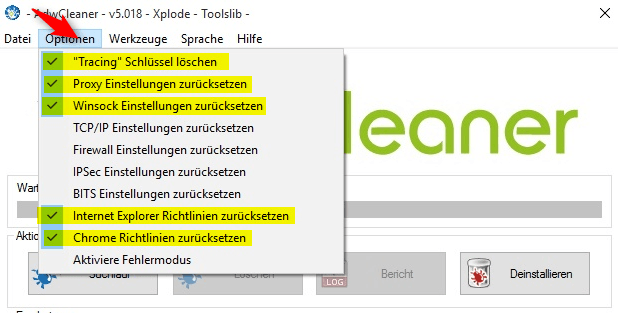
__________________ Logfiles bitte immer in CODE-Tags posten  |
| | #15 |
 | Chrome öffnet immer Werbung und neue Tabs (trotz AdBlocker) Jetzt hatte ich gerade das Code:
ATTFilter # AdwCleaner v5.037 - Bericht erstellt am 29/02/2016 um 15:22:34
# Aktualisiert am 28/02/2016 von Xplode
# Datenbank : 2016-02-28.2 [Server]
# Betriebssystem : Windows 7 Ultimate Service Pack 1 (x86)
# Benutzername : Jenny - JENNY-PC
# Gestartet von : C:\Users\Jenny\Downloads\AdwCleaner_5.037 (1).exe
# Option : Suchlauf
# Unterstützung : hxxp://toolslib.net/forum
***** [ Dienste ] *****
***** [ Ordner ] *****
***** [ Dateien ] *****
Datei Gefunden : C:\Users\Jenny\AppData\Local\Google\Chrome\User Data\Default\Local Storage\hxxps_static.re-markit00.re-markit.co_0.localstorage
Datei Gefunden : C:\Users\Jenny\AppData\Local\Google\Chrome\User Data\Default\Local Storage\hxxps_static.re-markit00.re-markit.co_0.localstorage-journal
***** [ DLL ] *****
***** [ Verknüpfungen ] *****
***** [ Aufgabenplanung ] *****
***** [ Registrierungsdatenbank ] *****
***** [ Internetbrowser ] *****
*************************
C:\AdwCleaner\AdwCleaner[C1].txt - [832 Bytes] - [29/02/2016 13:51:06]
C:\AdwCleaner\AdwCleaner[S1].txt - [822 Bytes] - [29/02/2016 13:49:34]
C:\AdwCleaner\AdwCleaner[S2].txt - [1116 Bytes] - [29/02/2016 15:22:34]
########## EOF - C:\AdwCleaner\AdwCleaner[S2].txt - [1189 Bytes] ##########
|
 |
| Themen zu Chrome öffnet immer Werbung und neue Tabs (trotz AdBlocker) |
| direkt, doppel, doppelt, hoffe, hoffnung, klicke, klicken, laptop, nervige, neue, popup, popup werbung, richtig, seite, seiten, tan, trotz, unternehmen, unwissende, versucht, werbung, worte, würde, überall, öffnet |