
 |
| |||||||
Log-Analyse und Auswertung: BSI.bund.exe führt zu weißem Bildschirm - Win 7Windows 7 Wenn Du Dir einen Trojaner eingefangen hast oder ständig Viren Warnungen bekommst, kannst Du hier die Logs unserer Diagnose Tools zwecks Auswertung durch unsere Experten posten. Um Viren und Trojaner entfernen zu können, muss das infizierte System zuerst untersucht werden: Erste Schritte zur Hilfe. Beachte dass ein infiziertes System nicht vertrauenswürdig ist und bis zur vollständigen Entfernung der Malware nicht verwendet werden sollte.XML |
 |
| | #1 |
| | BSI.bund.exe führt zu weißem Bildschirm - Win 7 Wir nutzen zu zweit einen Laptop (Win 7) - beide mit eigener Nutzerkennung. Einer von uns hat sich nun einen Trojaner gefangen (BSI.bund.exe), der beim Start des Rechners unter dieser Nutzerkennung einen weißen Bildschirm mit der Meldung bringt: "Bitte warten Sie während die Verbindung hergestellt wird". Diese Meldung wird in Englisch wiederholt. Das Öffnen des Taskmanagers funktioniert - dort kann allerdings nichts weiter gemacht werden. Unter der anderen Nutzerkennung könnte man den Laptop noch nutzen - tun wir aber wohl besser nicht... Anbei die OTL.txt-Datei. Es wäre super, wenn ihr uns helfen würdet, das Ding wieder loszuwerden. Vielen Dank schon jetzt für Eure Mühe! Geändert von CundR (19.05.2012 um 14:09 Uhr) Grund: Anhang vergessen + Betriebssystem nachgereicht |
| | #2 | ||||
| /// Helfer-Team       | BSI.bund.exe führt zu weißem Bildschirm - Win 7 Hallo und Herzlich Willkommen!
__________________ Bevor wir unsere Zusammenarbeit beginnen, [Bitte Vollständig lesen]: Zitat:
Zitat:
1. Zitat:
Code:
ATTFilter :OTL
IE - HKU\.DEFAULT\Software\Microsoft\Windows\CurrentVersion\Internet Settings: "ProxyEnable" = 0
IE - HKU\C***_ON_D\Software\Microsoft\Internet Explorer\Main,Default_Page_URL = http://www1.euro.dell.com/content/default.aspx?c=de&l=de&s=gen
IE - HKU\C***_ON_D\Software\Microsoft\Internet Explorer\Main,Start Page = http://www.meteoblue.com/de_DE/point/forecast/week/f/123715/c/de
IE - HKU\C***_ON_D\Software\Microsoft\Windows\CurrentVersion\Internet Settings: "ProxyEnable" = 0
IE - HKU\Gast_ON_D\Software\Microsoft\Internet Explorer\Main,Default_Page_URL = http://www1.euro.dell.com/content/default.aspx?c=de&l=de&s=gen
IE - HKU\Gast_ON_D\Software\Microsoft\Internet Explorer\Main,Start Page = http://www.meteoblue.com/de_de/point/forecast/tab/b/pictocast/f/123716/c/de/sday/Sun
IE - HKU\Gast_ON_D\Software\Microsoft\Windows\CurrentVersion\Internet Settings: "ProxyEnable" = 0
IE - HKU\R***_ON_D\Software\Microsoft\Internet Explorer\Main,Default_Page_URL = http://www1.euro.dell.com/content/default.aspx?c=de&l=de&s=gen
IE - HKU\R***_ON_D\Software\Microsoft\Internet Explorer\Main,Start Page = http://www1.euro.dell.com/content/default.aspx?c=de&l=de&s=gen
IE - HKU\R***_ON_D\Software\Microsoft\Windows\CurrentVersion\Internet Settings: "ProxyEnable" = 0
O3 - HKLM\..\Toolbar: (no name) - Locked - No CLSID value found.
O4 - HKLM..\Run: [] File not found
O4 - HKU\C***_ON_D..\Run: [ZZChw4ZycSefR9n] D:\Users\C***\AppData\Roaming\BSI.bund.exe ()
O4 - HKU\LocalService_ON_D..\RunOnce: [mctadmin] File not found
O4 - HKU\NetworkService_ON_D..\RunOnce: [mctadmin] File not found
O4 - HKU\UpdatusUser_ON_D..\RunOnce: [mctadmin] File not found
O6 - HKLM\SOFTWARE\Microsoft\Windows\CurrentVersion\policies\Explorer: NoActiveDesktop = 1
O6 - HKLM\SOFTWARE\Microsoft\Windows\CurrentVersion\policies\Explorer: NoActiveDesktopChanges = 1
O6 - HKLM\SOFTWARE\Microsoft\Windows\CurrentVersion\policies\System: ConsentPromptBehaviorAdmin = 5
O6 - HKLM\SOFTWARE\Microsoft\Windows\CurrentVersion\policies\System: ConsentPromptBehaviorUser = 3
O7 - HKU\C***_ON_D\SOFTWARE\Microsoft\Windows\CurrentVersion\policies\Explorer: NoDesktop = 1
O7 - HKU\C***_ON_D\SOFTWARE\Microsoft\Windows\CurrentVersion\policies\System: DisableTaskMgr = 1
O7 - HKU\C***_ON_D\SOFTWARE\Microsoft\Windows\CurrentVersion\policies\System: DisableRegistryTools = 1
O20 - HKU\C***_ON_D Winlogon: Shell - (C:\Users\C***\AppData\Roaming\BSI.bund.exe) - D:\Users\C***\AppData\Roaming\BSI.bund.exe ()
O20 - HKU\C***_ON_D Winlogon: UserInit - (C:\Users\C***\AppData\Roaming\BSI.bund.exe) - D:\Users\C***\AppData\Roaming\BSI.bund.exe ()
[2012/05/16 16:54:57 | 000,231,936 | ---- | M] () -- D:\Users\C***\AppData\Roaming\BSI.bund.exe
@Alternate Data Stream - 925 bytes -> D:\Users\R***\Desktop\Haukreis-Plan.eml:OECustomProperty
@Alternate Data Stream - 785 bytes -> D:\Users\R***\Desktop\2012 - Belegungsplan.xlsx.eml:OECustomProperty
@Alternate Data Stream - 1517 bytes -> D:\Users\R***\Desktop\Treffen am Montag.eml:OECustomProperty
:Files
D:\Users\C***\AppData\Roaming\BSI.bund.exe
ipconfig /flushdns /c
:Commands
[purity]
[emptytemp]
2. Boote neu und schaue nach, ob Du schon im normalen Modus arbeiten kannst? wenn ja, so geht es weiter: 3. Lade Dir Malwarebytes Anti-Malware Lade Dir Malwarebytes Anti-Malware → von hier herunter
4. Systemscan mit OTL - nicht mehr das OTLPE starten! Lade (falls noch nicht vorhanden) OTL von Oldtimer herunter und speichere es auf Deinem Desktop.
5. Um festzustellen, ob veraltete oder schädliche Software unter Programme installiert sind, ich würde gerne noch all deine installierten Programme sehen:
Zitat:
** Möglichst nicht ins internet gehen, kein Online-Banking, File-sharing, Chatprogramme usw grußkira
__________________ |
| | #3 |
| | BSI.bund.exe führt zu weißem Bildschirm - Win 7 Wow - ihr steht ja früh auf für unsere Probleme - vielen Dank, kira!
__________________Allerdings hat der Versuch nicht geklappt... Beim Versuch, den Rechner "normal" zu nutzen, erscheint dasselbe Bild (weißer Screen, "Bitte warten...") Mein Vorgehen: - C*** und R*** durch Realnames ersetzt - Im BIOS AHCI -> ATA gesetzt (weil Start von OTLPENet sonst nicht funktionierte) - Code ins OTLPE kopiert und fixen lassen - ATA wieder auf AHCI gesetzt und Rechner "normal" gestartet. -> weißer Screen, "Bitte warten..." Das Ergebnislog nach dem Fix (und Ersetzen der Realnames): Code:
ATTFilter ========== OTL ==========
HKU\.DEFAULT\Software\Microsoft\Windows\CurrentVersion\Internet Settings\\ProxyEnable|dword:0 /E : value set successfully!
Unable to set value : HKU\C***_ON_D\Software\Microsoft\Internet Explorer\Main\\Default_Page_URL| /E!
Unable to set value : HKU\C***_ON_D\Software\Microsoft\Internet Explorer\Main\\Start Page| /E!
Unable to set value : HKU\C***_ON_D\Software\Microsoft\Windows\CurrentVersion\Internet Settings\\ProxyEnable|dword:0 /E!
Unable to set value : HKU\Gast_ON_D\Software\Microsoft\Internet Explorer\Main\\Default_Page_URL| /E!
Unable to set value : HKU\Gast_ON_D\Software\Microsoft\Internet Explorer\Main\\Start Page| /E!
Unable to set value : HKU\Gast_ON_D\Software\Microsoft\Windows\CurrentVersion\Internet Settings\\ProxyEnable|dword:0 /E!
Unable to set value : HKU\R***_ON_D\Software\Microsoft\Internet Explorer\Main\\Default_Page_URL| /E!
Unable to set value : HKU\R***_ON_D\Software\Microsoft\Internet Explorer\Main\\Start Page| /E!
Unable to set value : HKU\R***_ON_D\Software\Microsoft\Windows\CurrentVersion\Internet Settings\\ProxyEnable|dword:0 /E!
Registry value HKEY_LOCAL_MACHINE\Software\Wow6432Node\Microsoft\Internet Explorer\Toolbar\\Locked deleted successfully.
Registry value HKEY_LOCAL_MACHINE\Software\Wow6432Node\Microsoft\Windows\CurrentVersion\Run\\ deleted successfully.
Registry key HKEY_USERS\C***_ON_D\Software\Wow6432Node\Microsoft\Windows\CurrentVersion\Run not found.
D:\Users\C***\AppData\Roaming\BSI.bund.exe moved successfully.
Registry key HKEY_USERS\LocalService_ON_D\Software\Wow6432Node\Microsoft\Windows\CurrentVersion\RunOnce not found.
Registry key HKEY_USERS\NetworkService_ON_D\Software\Wow6432Node\Microsoft\Windows\CurrentVersion\RunOnce not found.
Registry key HKEY_USERS\UpdatusUser_ON_D\Software\Wow6432Node\Microsoft\Windows\CurrentVersion\RunOnce not found.
Registry value HKEY_LOCAL_MACHINE\SOFTWARE\Microsoft\Windows\CurrentVersion\policies\Explorer\\NoActiveDesktop deleted successfully.
Registry value HKEY_LOCAL_MACHINE\SOFTWARE\Microsoft\Windows\CurrentVersion\policies\Explorer\\NoActiveDesktopChanges deleted successfully.
Registry value HKEY_LOCAL_MACHINE\SOFTWARE\Microsoft\Windows\CurrentVersion\policies\System\\ConsentPromptBehaviorAdmin deleted successfully.
Registry value HKEY_LOCAL_MACHINE\SOFTWARE\Microsoft\Windows\CurrentVersion\policies\System\\ConsentPromptBehaviorUser deleted successfully.
Registry key HKEY_USERS\C***_ON_D\SOFTWARE\Microsoft\Windows\CurrentVersion\policies\Explorer not found.
Registry key HKEY_USERS\C***_ON_D\SOFTWARE\Microsoft\Windows\CurrentVersion\policies\System not found.
Registry key HKEY_USERS\C***_ON_D\SOFTWARE\Microsoft\Windows\CurrentVersion\policies\System not found.
Registry key HKEY_USERS\C***_ON_D\SOFTWARE\Microsoft\Windows NT\CurrentVersion\Winlogon not found.
File D:\Users\C***\AppData\Roaming\BSI.bund.exe not found.
Registry key HKEY_USERS\C***_ON_D\SOFTWARE\Microsoft\Windows NT\CurrentVersion\Winlogon not found.
File D:\Users\C***\AppData\Roaming\BSI.bund.exe not found.
File D:\Users\C***\AppData\Roaming\BSI.bund.exe not found.
ADS D:\Users\R***\Desktop\Haukreis-Plan.eml:OECustomProperty deleted successfully.
ADS D:\Users\R***\Desktop\2012 - Belegungsplan.xlsx.eml:OECustomProperty deleted successfully.
ADS D:\Users\R***\Desktop\Treffen am Montag.eml:OECustomProperty deleted successfully.
========== FILES ==========
File\Folder D:\Users\C***\AppData\Roaming\BSI.bund.exe not found.
< ipconfig /flushdns /c >
Windows IP Configuration
D:\cmd.bat deleted successfully.
D:\cmd.txt deleted successfully.
========== COMMANDS ==========
[EMPTYTEMP]
User: All Users
User: C***
User: Default
User: Default User
User: Gast
User: Public
User: R***
User: UpdatusUser
%systemdrive% .tmp files removed: 0 bytes
%systemroot% .tmp files removed: 0 bytes
%systemroot%\System32 .tmp files removed: 0 bytes
%systemroot%\System32 (64bit) .tmp files removed: 0 bytes
%systemroot%\System32\drivers .tmp files removed: 0 bytes
Windows Temp folder emptied: 217606312 bytes
%systemroot%\sysnative\config\systemprofile\AppData\Local\Microsoft\Windows\Temporary Internet Files folder emptied: 36036069 bytes
Total Files Cleaned = 242.00 mb
OTLPE by OldTimer - Version 3.1.48.0 log created on 05202012_122310
Soll ich nun nochmal einen Scan durchführen? Hallo kira, habe mir gerade nochmal meine OTR.txt angeschaut. Es sieht ja so aus, als dass die beiden exe-Dateien "BSI.bund.exe" und "Game.exe" in irgendeiner Beziehung stehen?! Auffällig sind die Zeitstempel und die darauf folgenden Zahlenfolgen. Kann es sein, dass die Bereinigung deshalb nicht funktioniert hat, weil auch Game.exe Probleme macht? Hier nochmal ein Auszug aus meiner obigen OTR.txt: Code:
ATTFilter ========== Files - Modified Within 30 Days ==========
[2012/05/16 16:54:57 | 000,231,936 | ---- | M] () -- D:\Users\C***\AppData\Roaming\Game.exe
[2012/05/16 16:54:57 | 000,231,936 | ---- | M] () -- D:\Users\C***\AppData\Roaming\BSI.bund.exe
========== Files Created - No Company Name ==========
[2012/05/16 16:55:04 | 000,231,936 | ---- | C] () -- D:\Users\C***\AppData\Roaming\BSI.bund.exe
[2012/05/16 16:55:03 | 000,231,936 | ---- | C] () -- D:\Users\C***\AppData\Roaming\Game.exe
 Das Logfile: Code:
ATTFilter ========== OTL ==========
HKU\.DEFAULT\Software\Microsoft\Windows\CurrentVersion\Internet Settings\\ProxyEnable|dword:0 /E : value set successfully!
HKU\C***_ON_D\Software\Microsoft\Internet Explorer\Main\\Default_Page_URL| /E : value set successfully!
HKU\C***_ON_D\Software\Microsoft\Internet Explorer\Main\\Start Page| /E : value set successfully!
HKU\C***_ON_D\Software\Microsoft\Windows\CurrentVersion\Internet Settings\\ProxyEnable|dword:0 /E : value set successfully!
HKU\Gast_ON_D\Software\Microsoft\Internet Explorer\Main\\Default_Page_URL| /E : value set successfully!
HKU\Gast_ON_D\Software\Microsoft\Internet Explorer\Main\\Start Page| /E : value set successfully!
HKU\Gast_ON_D\Software\Microsoft\Windows\CurrentVersion\Internet Settings\\ProxyEnable|dword:0 /E : value set successfully!
HKU\R***_ON_D\Software\Microsoft\Internet Explorer\Main\\Default_Page_URL| /E : value set successfully!
HKU\R***_ON_D\Software\Microsoft\Internet Explorer\Main\\Start Page| /E : value set successfully!
HKU\R***_ON_D\Software\Microsoft\Windows\CurrentVersion\Internet Settings\\ProxyEnable|dword:0 /E : value set successfully!
HKU\UpdatusUser_ON_D\Software\Microsoft\Windows\CurrentVersion\Internet Settings\\ProxyEnable|dword:0 /E : value set successfully!
Registry value HKEY_LOCAL_MACHINE\Software\Wow6432Node\Microsoft\Windows\CurrentVersion\Run\\ZZChw4ZycSefR9n deleted successfully.
D:\Users\C***\AppData\Roaming\BSI.bund.exe moved successfully.
Registry key HKEY_USERS\C***_ON_D\Software\Wow6432Node\Microsoft\Windows\CurrentVersion\Run not found.
D:\Users\C***\AppData\Roaming\Game.exe moved successfully.
Registry key HKEY_USERS\C***_ON_D\Software\Wow6432Node\Microsoft\Windows\CurrentVersion\Run not found.
File D:\Users\C***\AppData\Roaming\BSI.bund.exe not found.
Registry key HKEY_USERS\LocalService_ON_D\Software\Wow6432Node\Microsoft\Windows\CurrentVersion\RunOnce not found.
Registry key HKEY_USERS\NetworkService_ON_D\Software\Wow6432Node\Microsoft\Windows\CurrentVersion\RunOnce not found.
Registry key HKEY_USERS\UpdatusUser_ON_D\Software\Wow6432Node\Microsoft\Windows\CurrentVersion\RunOnce not found.
Registry value HKEY_LOCAL_MACHINE\SOFTWARE\Microsoft\Windows\CurrentVersion\policies\Explorer\\NoControlPanel deleted successfully.
Registry value HKEY_USERS\C***_ON_D\SOFTWARE\Microsoft\Windows\CurrentVersion\policies\Explorer\\NoDesktop deleted successfully.
Registry value HKEY_USERS\C***_ON_D\SOFTWARE\Microsoft\Windows\CurrentVersion\policies\System\\DisableTaskMgr deleted successfully.
Registry value HKEY_USERS\C***_ON_D\SOFTWARE\Microsoft\Windows\CurrentVersion\policies\System\\DisableRegistryTools deleted successfully.
Registry value HKEY_USERS\C***_ON_D\SOFTWARE\Microsoft\Windows NT\CurrentVersion\Winlogon\\Shell:C:\Users\C***\AppData\Roaming\BSI.bund.exe deleted successfully.
File D:\Users\C***\AppData\Roaming\BSI.bund.exe not found.
Registry value HKEY_USERS\C***_ON_D\SOFTWARE\Microsoft\Windows NT\CurrentVersion\Winlogon\\UserInit:C:\Users\C***\AppData\Roaming\BSI.bund.exe deleted successfully.
File D:\Users\C***\AppData\Roaming\BSI.bund.exe not found.
File D:\Users\C***\AppData\Roaming\Game.exe not found.
File D:\Users\C***\AppData\Roaming\Game.exe not found.
File D:\Users\C***\AppData\Roaming\BSI.bund.exe not found.
File D:\Users\C***\AppData\Roaming\BSI.bund.exe not found.
ADS D:\Users\R***\Desktop\Haukreis-Plan.eml:OECustomProperty deleted successfully.
ADS D:\Users\R***\Desktop\2012 - Belegungsplan.xlsx.eml:OECustomProperty deleted successfully.
ADS D:\Users\R***\Desktop\Treffen am Montag.eml:OECustomProperty deleted successfully.
========== FILES ==========
File\Folder D:\Users\C***\AppData\Roaming\Game.exe not found.
File\Folder D:\Users\C***\AppData\Roaming\BSI.bund.exe not found.
< ipconfig /flushdns /c >
Windows IP Configuration
D:\cmd.bat deleted successfully.
D:\cmd.txt deleted successfully.
========== COMMANDS ==========
[EMPTYTEMP]
User: All Users
User: C***
->Temp folder emptied: 11941 bytes
->Temporary Internet Files folder emptied: 80913 bytes
->Java cache emptied: 0 bytes
->FireFox cache emptied: 0 bytes
->Flash cache emptied: 0 bytes
User: Default
->Temp folder emptied: 0 bytes
->Temporary Internet Files folder emptied: 0 bytes
->Flash cache emptied: 0 bytes
User: Default User
User: Gast
->Temp folder emptied: 0 bytes
->Temporary Internet Files folder emptied: 0 bytes
->FireFox cache emptied: 0 bytes
->Flash cache emptied: 0 bytes
User: Public
User: R***
->Temp folder emptied: 150348 bytes
->Temporary Internet Files folder emptied: 2789462 bytes
->Java cache emptied: 0 bytes
->FireFox cache emptied: 0 bytes
->Flash cache emptied: 456 bytes
User: UpdatusUser
->Temp folder emptied: 0 bytes
->Temporary Internet Files folder emptied: 0 bytes
%systemdrive% .tmp files removed: 0 bytes
%systemroot% .tmp files removed: 0 bytes
%systemroot%\System32 .tmp files removed: 0 bytes
%systemroot%\System32 (64bit) .tmp files removed: 0 bytes
%systemroot%\System32\drivers .tmp files removed: 0 bytes
Windows Temp folder emptied: 822104 bytes
%systemroot%\sysnative\config\systemprofile\AppData\Local\Microsoft\Windows\Temporary Internet Files folder emptied: 33170 bytes
Total Files Cleaned = 4.00 mb
OTLPE by OldTimer - Version 3.1.48.0 log created on 05202012_234028
Zu Punkt 3: Der Scanbericht: Code:
ATTFilter Malwarebytes Anti-Malware 1.61.0.1400 www.malwarebytes.org Datenbank Version: v2012.05.20.04 Windows 7 x64 NTFS Internet Explorer 9.0.8112.16421 C*** :: L*** [Administrator] 20.05.2012 18:10:25 mbam-log-2012-05-20 (18-10-25).txt Art des Suchlaufs: Vollständiger Suchlauf Aktivierte Suchlaufeinstellungen: Speicher | Autostart | Registrierung | Dateisystem | Heuristiks/Extra | HeuristiKs/Shuriken | PUP | PUM Deaktivierte Suchlaufeinstellungen: P2P Durchsuchte Objekte: 496810 Laufzeit: 2 Stunde(n), 13 Minute(n), 41 Sekunde(n) Infizierte Speicherprozesse: 0 (Keine bösartigen Objekte gefunden) Infizierte Speichermodule: 0 (Keine bösartigen Objekte gefunden) Infizierte Registrierungsschlüssel: 0 (Keine bösartigen Objekte gefunden) Infizierte Registrierungswerte: 2 HKCU\SOFTWARE\Microsoft\Windows\CurrentVersion\Run|Microsoft (Trojan.Agent.Gen) -> Daten: C:\Users\C***\AppData\Roaming\Game.exe -> Erfolgreich gelöscht und in Quarantäne gestellt. HKCU\SOFTWARE\Microsoft\Windows\CurrentVersion\Run|ZZChw4ZycSefR9n (Backdoor.Agent) -> Daten: C:\Users\C***\AppData\Roaming\BSI.bund.exe -> Erfolgreich gelöscht und in Quarantäne gestellt. Infizierte Dateiobjekte der Registrierung: 0 (Keine bösartigen Objekte gefunden) Infizierte Verzeichnisse: 0 (Keine bösartigen Objekte gefunden) Infizierte Dateien: 1 C:\$RECYCLE.BIN\S-1-5-21-391951379-1355701772-2787613128-1001\$RO8OGD3.exe (PUP.Adware.InstallCore) -> Erfolgreich gelöscht und in Quarantäne gestellt. (Ende) Die Desktopicons sind wieder sichtbar - es fehlte nur das entsprechende Häkchen... Zu Punkt 4: OTL.txt: OTL Logfile: Code:
ATTFilter OTL logfile created on: 21.05.2012 05:11:56 - Run 1 OTL by OldTimer - Version 3.2.43.0 Folder = C:\Users\C***\Desktop 64bit- Home Premium Edition (Version = 6.1.7600) - Type = NTWorkstation Internet Explorer (Version = 9.0.8112.16421) Locale: 00000407 | Country: Deutschland | Language: DEU | Date Format: dd.MM.yyyy 3,92 Gb Total Physical Memory | 2,29 Gb Available Physical Memory | 58,56% Memory free 7,83 Gb Paging File | 5,91 Gb Available in Paging File | 75,49% Paging File free Paging file location(s): ?:\pagefile.sys [binary data] %SystemDrive% = C: | %SystemRoot% = C:\Windows | %ProgramFiles% = C:\Program Files (x86) Drive C: | 581,42 Gb Total Space | 415,24 Gb Free Space | 71,42% Space Free | Partition Type: NTFS Computer Name: L*** | User Name: C*** | Logged in as Administrator. Boot Mode: Normal | Scan Mode: Current user | Include 64bit Scans Company Name Whitelist: Off | Skip Microsoft Files: Off | No Company Name Whitelist: On | File Age = 30 Days ========== Processes (SafeList) ========== PRC - [2012.05.20 18:26:10 | 000,595,456 | ---- | M] (OldTimer Tools) -- C:\Users\C***\Desktop\4. OTL.exe PRC - [2011.02.19 10:37:00 | 002,009,704 | ---- | M] (NVIDIA Corporation) -- C:\Program Files (x86)\NVIDIA Corporation\NVIDIA Updatus\daemonu.exe PRC - [2011.02.18 11:19:06 | 000,378,472 | ---- | M] (NVIDIA Corporation) -- C:\Program Files (x86)\NVIDIA Corporation\3D Vision\nvSCPAPISvr.exe PRC - [2010.12.21 01:24:38 | 002,656,280 | ---- | M] (Intel Corporation) -- C:\Program Files (x86)\Intel\Intel(R) Management Engine Components\UNS\UNS.exe PRC - [2010.12.21 01:24:36 | 000,325,656 | ---- | M] (Intel Corporation) -- C:\Program Files (x86)\Intel\Intel(R) Management Engine Components\LMS\LMS.exe PRC - [2010.12.17 17:25:22 | 000,686,704 | ---- | M] () -- C:\Program Files (x86)\STMicroelectronics\AccelerometerP11\FF_Protection.exe PRC - [2010.11.17 17:35:34 | 000,514,544 | ---- | M] () -- C:\Program Files (x86)\Roxio\OEM\Roxio Burn\RoxioBurnLauncher.exe PRC - [2010.11.03 19:01:20 | 001,298,496 | ---- | M] (Intel Corporation) -- C:\Program Files (x86)\Intel\Bluetooth\mediasrv.exe PRC - [2010.11.03 18:53:28 | 000,897,088 | ---- | M] (Intel Corporation) -- C:\Program Files (x86)\Intel\Bluetooth\devmonsrv.exe PRC - [2010.11.03 18:53:06 | 000,979,008 | ---- | M] (Intel Corporation) -- C:\Program Files (x86)\Intel\Bluetooth\BTPlayerCtrl.exe PRC - [2010.08.26 23:45:22 | 001,853,248 | ---- | M] (SoftThinks - Dell) -- C:\Program Files (x86)\Dell DataSafe Local Backup\Toaster.exe PRC - [2010.08.21 01:53:08 | 000,689,472 | ---- | M] (SoftThinks SAS) -- C:\Program Files (x86)\Dell DataSafe Local Backup\sftservice.EXE PRC - [2010.08.12 01:19:16 | 000,781,536 | ---- | M] () -- C:\Program Files (x86)\Dell DataSafe Local Backup\Components\Scheduler\STService.exe PRC - [2010.04.28 22:28:18 | 003,727,411 | ---- | M] (FreeDownloadManager.ORG) -- C:\PROGRA~2\FREEDO~1\fdm.exe PRC - [2009.09.18 11:54:20 | 000,169,312 | ---- | M] (Adobe Systems Incorporated) -- c:\Program Files (x86)\Adobe\Elements Organizer 8.0\PhotoshopElementsFileAgent.exe ========== Modules (No Company Name) ========== MOD - [2012.05.10 14:05:46 | 000,368,128 | ---- | M] () -- C:\Windows\assembly\NativeImages_v2.0.50727_32\PresentationFramewo#\fc626095c194be137bceb219934b06a7\PresentationFramework.Aero.ni.dll MOD - [2012.05.10 14:05:23 | 014,325,760 | ---- | M] () -- C:\Windows\assembly\NativeImages_v2.0.50727_32\PresentationFramewo#\06623b3ab0c6af2ebba43aa2fa0e211f\PresentationFramework.ni.dll MOD - [2012.05.10 14:05:13 | 012,433,920 | ---- | M] () -- C:\Windows\assembly\NativeImages_v2.0.50727_32\System.Windows.Forms\90d42781d5b19478870e412f7b7c71eb\System.Windows.Forms.ni.dll MOD - [2012.05.10 14:05:07 | 001,590,784 | ---- | M] () -- C:\Windows\assembly\NativeImages_v2.0.50727_32\System.Drawing\e65dbd1b68789fc21b9fb3c605b699a7\System.Drawing.ni.dll MOD - [2012.05.10 14:05:05 | 012,218,880 | ---- | M] () -- C:\Windows\assembly\NativeImages_v2.0.50727_32\PresentationCore\43c26b0f01acc4b15423a49af278e1df\PresentationCore.ni.dll MOD - [2012.05.10 14:04:57 | 003,325,952 | ---- | M] () -- C:\Windows\assembly\NativeImages_v2.0.50727_32\WindowsBase\b68fdf2c95b93fc5006a092c11eed07c\WindowsBase.ni.dll MOD - [2012.05.10 14:04:52 | 005,453,312 | ---- | M] () -- C:\Windows\assembly\NativeImages_v2.0.50727_32\System.Xml\5c85c9c42e1b8a8760de82ecb4c7d582\System.Xml.ni.dll MOD - [2012.05.10 14:04:49 | 007,952,384 | ---- | M] () -- C:\Windows\assembly\NativeImages_v2.0.50727_32\System\2ebb3c259eab50af565e3a8dba6ad20e\System.ni.dll MOD - [2012.05.10 14:04:49 | 000,971,264 | ---- | M] () -- C:\Windows\assembly\NativeImages_v2.0.50727_32\System.Configuration\cb079eab134fd1a752ad91db13274110\System.Configuration.ni.dll MOD - [2012.05.10 14:04:42 | 011,490,816 | ---- | M] () -- C:\Windows\assembly\NativeImages_v2.0.50727_32\mscorlib\5858678a79aae31262b0214424245d06\mscorlib.ni.dll MOD - [2011.03.11 15:33:50 | 000,238,056 | ---- | M] () -- c:\Programme\mcafee\msk\mskapbho.dll MOD - [2011.02.19 10:37:00 | 000,004,096 | ---- | M] () -- C:\Program Files (x86)\NVIDIA Corporation\CoProcManager\detoured.dll MOD - [2010.12.17 17:25:22 | 000,686,704 | ---- | M] () -- C:\Program Files (x86)\STMicroelectronics\AccelerometerP11\FF_Protection.exe MOD - [2010.11.25 05:44:02 | 000,375,280 | ---- | M] () -- c:\program files (x86)\common files\roxio shared\dllshared\SQLite352.dll MOD - [2010.11.17 17:35:34 | 000,514,544 | ---- | M] () -- C:\Program Files (x86)\Roxio\OEM\Roxio Burn\RoxioBurnLauncher.exe MOD - [2010.08.12 01:19:34 | 000,077,024 | ---- | M] () -- C:\Program Files (x86)\Dell DataSafe Local Backup\zlib1.dll MOD - [2010.08.12 01:19:32 | 000,109,792 | ---- | M] () -- C:\Program Files (x86)\Dell DataSafe Local Backup\STPE.dll MOD - [2010.08.12 01:19:32 | 000,072,928 | ---- | M] () -- C:\Program Files (x86)\Dell DataSafe Local Backup\STRegistry.dll MOD - [2010.08.12 01:19:30 | 000,232,672 | ---- | M] () -- C:\Program Files (x86)\Dell DataSafe Local Backup\STFiles.dll MOD - [2010.08.12 01:19:30 | 000,126,176 | ---- | M] () -- C:\Program Files (x86)\Dell DataSafe Local Backup\STLog.dll MOD - [2010.08.12 01:19:30 | 000,119,008 | ---- | M] () -- C:\Program Files (x86)\Dell DataSafe Local Backup\STNLS.dll MOD - [2010.08.12 01:19:28 | 000,023,776 | ---- | M] () -- C:\Program Files (x86)\Dell DataSafe Local Backup\STBRCCServCLR.dll MOD - [2010.08.12 01:19:28 | 000,023,776 | ---- | M] () -- C:\Program Files (x86)\Dell DataSafe Local Backup\SftBRCCPiped.dll MOD - [2010.08.12 01:19:26 | 001,121,504 | ---- | M] () -- C:\Program Files (x86)\Dell DataSafe Local Backup\LibXml2.dll MOD - [2010.08.12 01:19:16 | 000,781,536 | ---- | M] () -- C:\Program Files (x86)\Dell DataSafe Local Backup\Components\Scheduler\STService.exe MOD - [2009.07.14 19:58:15 | 000,167,936 | ---- | M] () -- C:\Windows\assembly\GAC_MSIL\System.Xml.resources\2.0.0.0_de_b77a5c561934e089\System.Xml.resources.dll MOD - [2009.07.14 19:58:12 | 000,315,392 | ---- | M] () -- C:\Windows\assembly\GAC_MSIL\mscorlib.resources\2.0.0.0_de_b77a5c561934e089\mscorlib.resources.dll MOD - [2008.12.30 01:03:26 | 000,098,304 | ---- | M] () -- C:\Program Files (x86)\Free Download Manager\iefdm2.dll MOD - [2008.12.24 13:26:18 | 000,061,440 | ---- | M] () -- C:\Program Files (x86)\Free Download Manager\iefdmdm.dll MOD - [2007.12.06 04:50:44 | 000,401,408 | ---- | M] () -- C:\Program Files (x86)\Free Download Manager\fum\fumcore.dll ========== Win32 Services (SafeList) ========== SRV:64bit: - [2012.03.20 13:11:30 | 000,162,192 | ---- | M] (McAfee, Inc.) [Auto | Running] -- C:\Windows\SysNative\mfevtps.exe -- (mfevtp) SRV:64bit: - [2012.03.20 12:56:24 | 000,210,584 | ---- | M] () [Auto | Running] -- C:\Program Files\Common Files\McAfee\SystemCore\\mfefire.exe -- (mfefire) SRV:64bit: - [2012.03.20 12:55:54 | 000,199,272 | ---- | M] () [Auto | Running] -- C:\Program Files\Common Files\McAfee\SystemCore\\mcshield.exe -- (McShield) SRV:64bit: - [2011.01.27 19:28:20 | 000,249,936 | ---- | M] (McAfee, Inc.) [Auto | Running] -- C:\Program Files\Common Files\McAfee\McSvcHost\McSvHost.exe -- (MSK80Service) SRV:64bit: - [2011.01.27 19:28:20 | 000,249,936 | ---- | M] (McAfee, Inc.) [Auto | Running] -- C:\Program Files\Common Files\mcafee\McSvcHost\McSvHost.exe -- (McProxy) SRV:64bit: - [2011.01.27 19:28:20 | 000,249,936 | ---- | M] (McAfee, Inc.) [Disabled | Stopped] -- C:\Program Files\Common Files\mcafee\McSvcHost\McSvHost.exe -- (McOobeSv) SRV:64bit: - [2011.01.27 19:28:20 | 000,249,936 | ---- | M] (McAfee, Inc.) [Auto | Running] -- C:\Program Files\Common Files\mcafee\McSvcHost\McSvHost.exe -- (McNASvc) SRV:64bit: - [2011.01.27 19:28:20 | 000,249,936 | ---- | M] (McAfee, Inc.) [Auto | Running] -- C:\Program Files\Common Files\mcafee\McSvcHost\McSvHost.exe -- (McNaiAnn) SRV:64bit: - [2011.01.27 19:28:20 | 000,249,936 | ---- | M] (McAfee, Inc.) [Auto | Running] -- C:\Program Files\Common Files\mcafee\McSvcHost\McSvHost.exe -- (mcmscsvc) SRV:64bit: - [2011.01.27 19:28:20 | 000,249,936 | ---- | M] (McAfee, Inc.) [Auto | Running] -- C:\Program Files\Common Files\McAfee\McSvcHost\McSvHost.exe -- (McMPFSvc) SRV - [2012.03.22 19:30:56 | 000,502,032 | ---- | M] (McAfee, Inc.) [On_Demand | Stopped] -- C:\Programme\mcafee\virusscan\mcods.exe -- (McODS) SRV - [2011.04.17 07:23:13 | 000,867,080 | ---- | M] (Acresso Software Inc.) [On_Demand | Stopped] -- C:\Program Files (x86)\Common Files\Macrovision Shared\FLEXnet Publisher\FNPLicensingService.exe -- (FLEXnet Licensing Service) SRV - [2011.02.19 10:37:00 | 002,009,704 | ---- | M] (NVIDIA Corporation) [Auto | Running] -- C:\Program Files (x86)\NVIDIA Corporation\NVIDIA Updatus\daemonu.exe -- (nvUpdatusService) SRV - [2011.02.18 11:19:06 | 000,378,472 | ---- | M] (NVIDIA Corporation) [Auto | Running] -- C:\Program Files (x86)\NVIDIA Corporation\3D Vision\nvSCPAPISvr.exe -- (Stereo Service) SRV - [2010.12.21 01:24:38 | 002,656,280 | ---- | M] (Intel Corporation) [Auto | Running] -- C:\Program Files (x86)\Intel\Intel(R) Management Engine Components\UNS\UNS.exe -- (UNS) Intel(R) SRV - [2010.12.21 01:24:36 | 000,325,656 | ---- | M] (Intel Corporation) [Auto | Running] -- C:\Program Files (x86)\Intel\Intel(R) Management Engine Components\LMS\LMS.exe -- (LMS) Intel(R) SRV - [2010.12.17 21:41:32 | 001,515,792 | ---- | M] (Intel(R) Corporation) [Auto | Running] -- C:\Programme\Intel\WiFi\bin\EvtEng.exe -- (EvtEng) Intel(R) SRV - [2010.12.17 21:28:46 | 000,340,240 | ---- | M] () [On_Demand | Stopped] -- C:\Programme\Intel\WiFi\bin\PanDhcpDns.exe -- (MyWiFiDHCPDNS) SRV - [2010.12.17 21:26:50 | 000,836,880 | ---- | M] (Intel(R) Corporation) [Auto | Running] -- C:\Programme\Common Files\Intel\WirelessCommon\RegSrvc.exe -- (RegSrvc) Intel(R) SRV - [2010.11.29 22:00:56 | 000,149,504 | ---- | M] (Intel(R) Corporation) [On_Demand | Running] -- C:\Programme\Intel\TurboBoost\TurboBoost.exe -- (TurboBoost) Intel(R) SRV - [2010.11.25 12:34:18 | 000,219,632 | ---- | M] (Sonic Solutions) [Auto | Stopped] -- C:\Program Files (x86)\Common Files\Roxio Shared\OEM\12.0\SharedCOM\RoxWatch12OEM.exe -- (RoxWatch12) SRV - [2010.11.25 12:33:18 | 001,116,656 | ---- | M] (Sonic Solutions) [On_Demand | Stopped] -- C:\Program Files (x86)\Common Files\Roxio Shared\OEM\12.0\SharedCOM\RoxMediaDB12OEM.exe -- (RoxMediaDB12OEM) SRV - [2010.11.03 19:01:20 | 001,298,496 | ---- | M] (Intel Corporation) [On_Demand | Running] -- C:\Program Files (x86)\Intel\Bluetooth\mediasrv.exe -- (Bluetooth Media Service) SRV - [2010.11.03 18:53:28 | 000,897,088 | ---- | M] (Intel Corporation) [Auto | Running] -- C:\Program Files (x86)\Intel\Bluetooth\devmonsrv.exe -- (Bluetooth Device Monitor) SRV - [2010.09.23 01:10:10 | 000,057,184 | ---- | M] (Microsoft Corporation) [Disabled | Stopped] -- C:\Programme\Windows Live\Mesh\wlcrasvc.exe -- (wlcrasvc) SRV - [2010.09.21 21:49:00 | 002,286,976 | ---- | M] (Microsoft Corp.) [Auto | Running] -- C:\Programme\Common Files\Microsoft Shared\Windows Live\WLIDSVC.EXE -- (wlidsvc) SRV - [2010.08.30 21:42:00 | 000,220,528 | ---- | M] (McAfee, Inc.) [On_Demand | Stopped] -- c:\Programme\mcafee\msc\McAWFwk.exe -- (McAWFwk) SRV - [2010.08.26 03:28:54 | 002,823,000 | ---- | M] (Dell, Inc.) [Auto | Running] -- C:\Program Files (x86)\Dell\Dell Datasafe Online\NOBuAgent.exe -- (NOBU) SRV - [2010.08.21 01:53:08 | 000,689,472 | ---- | M] (SoftThinks SAS) [Auto | Running] -- C:\Program Files (x86)\Dell DataSafe Local Backup\sftservice.EXE -- (SftService) SRV - [2010.03.18 13:16:28 | 000,130,384 | ---- | M] (Microsoft Corporation) [Auto | Stopped] -- C:\Windows\Microsoft.NET\Framework\v4.0.30319\mscorsvw.exe -- (clr_optimization_v4.0.30319_32) SRV - [2010.01.09 21:34:24 | 004,925,184 | ---- | M] (Microsoft Corporation) [On_Demand | Stopped] -- C:\Programme\Common Files\Microsoft Shared\OfficeSoftwareProtectionPlatform\OSPPSVC.EXE -- (osppsvc) SRV - [2009.11.18 04:14:26 | 000,098,208 | ---- | M] (Andrea Electronics Corporation) [Auto | Running] -- C:\Programme\Realtek\Audio\HDA\AERTSr64.exe -- (AERTFilters) SRV - [2009.09.18 11:54:20 | 000,169,312 | ---- | M] (Adobe Systems Incorporated) [Auto | Running] -- c:\Program Files (x86)\Adobe\Elements Organizer 8.0\PhotoshopElementsFileAgent.exe -- (AdobeActiveFileMonitor8.0) SRV - [2009.06.10 23:23:09 | 000,066,384 | ---- | M] (Microsoft Corporation) [Disabled | Stopped] -- C:\Windows\Microsoft.NET\Framework\v2.0.50727\mscorsvw.exe -- (clr_optimization_v2.0.50727_32) ========== Driver Services (SafeList) ========== DRV:64bit: - [2012.03.01 08:54:38 | 000,022,896 | ---- | M] (Microsoft Corporation) [Recognizer | Boot | Unknown] -- C:\Windows\SysNative\drivers\fs_rec.sys -- (Fs_Rec) DRV:64bit: - [2012.02.22 13:29:46 | 000,647,208 | ---- | M] (McAfee, Inc.) [Kernel | Boot | Running] -- C:\Windows\SysNative\drivers\mfehidk.sys -- (mfehidk) DRV:64bit: - [2012.02.22 13:29:46 | 000,487,296 | ---- | M] (McAfee, Inc.) [Kernel | On_Demand | Running] -- C:\Windows\SysNative\drivers\mfefirek.sys -- (mfefirek) DRV:64bit: - [2012.02.22 13:29:46 | 000,289,664 | ---- | M] (McAfee, Inc.) [Kernel | Boot | Running] -- C:\Windows\SysNative\drivers\mfewfpk.sys -- (mfewfpk) DRV:64bit: - [2012.02.22 13:29:46 | 000,229,528 | ---- | M] (McAfee, Inc.) [Kernel | On_Demand | Running] -- C:\Windows\SysNative\drivers\mfeavfk.sys -- (mfeavfk) DRV:64bit: - [2012.02.22 13:29:46 | 000,160,792 | ---- | M] (McAfee, Inc.) [Kernel | On_Demand | Running] -- C:\Windows\SysNative\drivers\mfeapfk.sys -- (mfeapfk) DRV:64bit: - [2012.02.22 13:29:46 | 000,100,912 | ---- | M] (McAfee, Inc.) [Kernel | On_Demand | Stopped] -- C:\Windows\SysNative\drivers\mferkdet.sys -- (mferkdet) DRV:64bit: - [2012.02.22 13:29:46 | 000,075,936 | ---- | M] (McAfee, Inc.) [Kernel | System | Running] -- C:\Windows\SysNative\drivers\mfenlfk.sys -- (mfenlfk) DRV:64bit: - [2012.02.22 13:29:46 | 000,065,264 | ---- | M] (McAfee, Inc.) [Kernel | On_Demand | Running] -- C:\Windows\SysNative\drivers\cfwids.sys -- (cfwids) DRV:64bit: - [2011.04.17 09:41:45 | 000,109,056 | ---- | M] (Microsoft Corporation) [Kernel | On_Demand | Stopped] -- C:\Windows\SysNative\drivers\sdbus.sys -- (sdbus) DRV:64bit: - [2011.03.11 08:22:41 | 000,107,904 | ---- | M] (Advanced Micro Devices) [Kernel | On_Demand | Stopped] -- C:\Windows\SysNative\drivers\amdsata.sys -- (amdsata) DRV:64bit: - [2011.03.11 08:22:40 | 000,027,008 | ---- | M] (Advanced Micro Devices) [Kernel | Boot | Running] -- C:\Windows\SysNative\drivers\amdxata.sys -- (amdxata) DRV:64bit: - [2011.03.07 22:52:24 | 012,264,384 | ---- | M] (Intel Corporation) [Kernel | On_Demand | Running] -- C:\Windows\SysNative\drivers\igdkmd64.sys -- (igfx) DRV:64bit: - [2011.02.19 10:37:00 | 000,025,960 | ---- | M] (NVIDIA Corporation) [Kernel | Boot | Running] -- C:\Windows\SysNative\drivers\nvpciflt.sys -- (nvpciflt) DRV:64bit: - [2011.02.11 00:52:34 | 000,181,760 | ---- | M] (Renesas Electronics Corporation) [Kernel | On_Demand | Running] -- C:\Windows\SysNative\drivers\nusb3xhc.sys -- (nusb3xhc) DRV:64bit: - [2011.02.11 00:52:34 | 000,082,432 | ---- | M] (Renesas Electronics Corporation) [Kernel | On_Demand | Running] -- C:\Windows\SysNative\drivers\nusb3hub.sys -- (nusb3hub) DRV:64bit: - [2011.01.31 17:24:46 | 000,121,960 | ---- | M] () [Kernel | On_Demand | Stopped] -- C:\Windows\SysNative\drivers\nvstusb.sys -- (NvStUSB) DRV:64bit: - [2010.12.22 19:08:48 | 008,505,856 | ---- | M] (Intel Corporation) [Kernel | On_Demand | Running] -- C:\Windows\SysNative\drivers\NETwNs64.sys -- (NETwNs64) ___ Intel(R) DRV:64bit: - [2010.12.13 19:34:14 | 000,027,760 | ---- | M] (ST Microelectronics) [Kernel | On_Demand | Running] -- C:\Windows\SysNative\drivers\Accelern.sys -- (Acceler) DRV:64bit: - [2010.12.01 00:02:54 | 000,412,264 | ---- | M] (Realtek ) [Kernel | On_Demand | Running] -- C:\Windows\SysNative\drivers\Rt64win7.sys -- (RTL8167) DRV:64bit: - [2010.11.29 22:00:04 | 000,016,120 | ---- | M] (Intel(R) Corporation) [Kernel | Auto | Running] -- C:\Windows\SysNative\drivers\TurboB.sys -- (TurboB) DRV:64bit: - [2010.11.11 03:32:20 | 000,172,632 | ---- | M] (JMicron Technology Corporation) [Kernel | On_Demand | Stopped] -- C:\Windows\SysNative\drivers\jmcr.sys -- (JMCR) DRV:64bit: - [2010.11.04 12:07:06 | 000,058,128 | ---- | M] (Intel Corporation) [Kernel | On_Demand | Running] -- C:\Windows\SysNative\drivers\btmaux.sys -- (btmaux) DRV:64bit: - [2010.11.04 10:31:44 | 000,059,904 | ---- | M] (Intel Corporation) [Kernel | On_Demand | Running] -- C:\Windows\SysNative\drivers\iBtFltCoex.sys -- (iBtFltCoex) DRV:64bit: - [2010.10.20 02:34:26 | 000,056,344 | ---- | M] (Intel Corporation) [Kernel | On_Demand | Running] -- C:\Windows\SysNative\drivers\HECIx64.sys -- (MEIx64) Intel(R) DRV:64bit: - [2010.10.20 01:12:58 | 000,274,432 | ---- | M] (Intel Corporation) [Kernel | On_Demand | Running] -- C:\Windows\SysNative\drivers\btmhsf.sys -- (btmhsf) DRV:64bit: - [2010.10.16 02:28:18 | 000,317,440 | ---- | M] (Intel(R) Corporation) [Kernel | On_Demand | Running] -- C:\Windows\SysNative\drivers\IntcDAud.sys -- (IntcDAud) Intel(R) DRV:64bit: - [2010.09.24 03:44:48 | 001,394,224 | ---- | M] (Synaptics Incorporated) [Kernel | On_Demand | Running] -- C:\Windows\SysNative\drivers\SynTP.sys -- (SynTP) DRV:64bit: - [2010.08.20 11:05:12 | 000,021,616 | ---- | M] (ST Microelectronics) [Kernel | Boot | Running] -- C:\Windows\SysNative\drivers\stdcfltn.sys -- (stdcfltn) DRV:64bit: - [2010.08.12 17:51:30 | 000,175,168 | ---- | M] (Creative Technology Ltd.) [Kernel | On_Demand | Running] -- C:\Windows\SysNative\drivers\CtClsFlt.sys -- (CtClsFlt) DRV:64bit: - [2010.07.13 04:38:06 | 000,029,288 | ---- | M] (Quanta Computer) [Kernel | On_Demand | Running] -- C:\Windows\SysNative\drivers\qicflt.sys -- (qicflt) DRV:64bit: - [2010.03.19 10:00:00 | 000,055,856 | ---- | M] (Sonic Solutions) [Kernel | Boot | Running] -- C:\Windows\SysNative\drivers\PxHlpa64.sys -- (PxHlpa64) DRV:64bit: - [2010.02.27 17:32:14 | 000,158,976 | ---- | M] (Intel Corporation) [Kernel | On_Demand | Stopped] -- C:\Windows\SysNative\drivers\Impcd.sys -- (Impcd) DRV:64bit: - [2009.07.14 03:52:20 | 000,194,128 | ---- | M] (AMD Technologies Inc.) [Kernel | On_Demand | Stopped] -- C:\Windows\SysNative\drivers\amdsbs.sys -- (amdsbs) DRV:64bit: - [2009.07.14 03:48:04 | 000,065,600 | ---- | M] (LSI Corporation) [Kernel | On_Demand | Stopped] -- C:\Windows\SysNative\drivers\lsi_sas2.sys -- (LSI_SAS2) DRV:64bit: - [2009.07.14 03:47:48 | 000,077,888 | ---- | M] (Hewlett-Packard Company) [Kernel | On_Demand | Stopped] -- C:\Windows\SysNative\drivers\HpSAMD.sys -- (HpSAMD) DRV:64bit: - [2009.07.14 03:45:55 | 000,024,656 | ---- | M] (Promise Technology) [Kernel | On_Demand | Stopped] -- C:\Windows\SysNative\drivers\stexstor.sys -- (stexstor) DRV:64bit: - [2009.06.10 22:34:33 | 003,286,016 | ---- | M] (Broadcom Corporation) [Kernel | On_Demand | Stopped] -- C:\Windows\SysNative\drivers\evbda.sys -- (ebdrv) DRV:64bit: - [2009.06.10 22:34:28 | 000,468,480 | ---- | M] (Broadcom Corporation) [Kernel | On_Demand | Stopped] -- C:\Windows\SysNative\drivers\bxvbda.sys -- (b06bdrv) DRV:64bit: - [2009.06.10 22:34:23 | 000,270,848 | ---- | M] (Broadcom Corporation) [Kernel | On_Demand | Stopped] -- C:\Windows\SysNative\drivers\b57nd60a.sys -- (b57nd60a) DRV:64bit: - [2009.06.10 22:31:59 | 000,031,232 | ---- | M] (Hauppauge Computer Works, Inc.) [Kernel | On_Demand | Stopped] -- C:\Windows\SysNative\drivers\hcw85cir.sys -- (hcw85cir) DRV:64bit: - [2006.11.01 19:51:00 | 000,151,656 | ---- | M] (Microsoft Corporation) [File_System | On_Demand | Stopped] -- C:\Windows\SysNative\drivers\WimFltr.sys -- (WimFltr) DRV - [2009.07.14 03:19:10 | 000,019,008 | ---- | M] (Microsoft Corporation) [File_System | On_Demand | Stopped] -- C:\Windows\SysWOW64\drivers\wimmount.sys -- (WIMMount) ========== Standard Registry (SafeList) ========== ========== Internet Explorer ========== IE:64bit: - HKLM\..\SearchScopes,DefaultScope = {64805DCA-0FD5-45E0-9A44-B89FECE524A4} IE:64bit: - HKLM\..\SearchScopes\{64805DCA-0FD5-45E0-9A44-B89FECE524A4}: "URL" = hxxp://www.bing.com/search?q={searchTerms}&form=DLCDF8&pc=MDDC&src=IE-SearchBox IE - HKLM\SOFTWARE\Microsoft\Internet Explorer\Main,Local Page = C:\Windows\SysWOW64\blank.htm IE - HKLM\..\SearchScopes,DefaultScope = {FB2DE007-531D-4C0E-A403-3DE0FED8E95F} IE - HKLM\..\SearchScopes\{FB2DE007-531D-4C0E-A403-3DE0FED8E95F}: "URL" = hxxp://www.bing.com/search?q={searchTerms}&form=DLCDF8&pc=MDDC&src=IE-SearchBox IE - HKCU\SOFTWARE\Microsoft\Internet Explorer\Main,Default_Page_URL = IE - HKCU\SOFTWARE\Microsoft\Internet Explorer\Main,Start Page = IE - HKCU\SOFTWARE\Microsoft\Internet Explorer\Main,Start Page Redirect Cache = hxxp://de.msn.com/?ocid=iehp IE - HKCU\SOFTWARE\Microsoft\Internet Explorer\Main,Start Page Redirect Cache AcceptLangs = de-DE IE - HKCU\SOFTWARE\Microsoft\Internet Explorer\Main,Start Page Redirect Cache_TIMESTAMP = 40 A0 52 D9 D1 36 CD 01 [binary data] IE - HKCU\..\SearchScopes,DefaultScope = {FB2DE007-531D-4C0E-A403-3DE0FED8E95F} IE - HKCU\Software\Microsoft\Windows\CurrentVersion\Internet Settings: "ProxyEnable" = 0 ========== FireFox ========== FF - user.js - File not found FF:64bit: - HKLM\Software\MozillaPlugins\@java.com/JavaPlugin: C:\Program Files\Java\jre6\bin\new_plugin\npjp2.dll (Sun Microsystems, Inc.) FF:64bit: - HKLM\Software\MozillaPlugins\@mcafee.com/MSC,version=10: c:\PROGRA~1\mcafee\msc\NPMCSN~1.DLL () FF:64bit: - HKLM\Software\MozillaPlugins\@microsoft.com/OfficeAuthz,version=14.0: C:\PROGRA~1\MICROS~2\Office14\NPAUTHZ.DLL (Microsoft Corporation) FF - HKLM\Software\MozillaPlugins\@adobe.com/FlashPlayer: C:\Windows\SysWOW64\Macromed\Flash\NPSWF32.dll () FF - HKLM\Software\MozillaPlugins\@java.com/JavaPlugin: C:\Program Files (x86)\Java\jre6\bin\new_plugin\npjp2.dll (Sun Microsystems, Inc.) FF - HKLM\Software\MozillaPlugins\@mcafee.com/MSC,version=10: c:\progra~2\mcafee\msc\npmcsn~1.dll () FF - HKLM\Software\MozillaPlugins\@Microsoft.com/NpCtrl,version=1.0: c:\Program Files (x86)\Microsoft Silverlight\4.0.50401.0\npctrl.dll ( Microsoft Corporation) FF - HKLM\Software\MozillaPlugins\@microsoft.com/OfficeAuthz,version=14.0: C:\PROGRA~2\MICROS~1\Office14\NPAUTHZ.DLL (Microsoft Corporation) FF - HKLM\Software\MozillaPlugins\@microsoft.com/SharePoint,version=14.0: C:\PROGRA~2\MICROS~1\Office14\NPSPWRAP.DLL (Microsoft Corporation) FF - HKLM\Software\MozillaPlugins\@microsoft.com/WLPG,version=15.4.3502.0922: C:\Program Files (x86)\Windows Live\Photo Gallery\NPWLPG.dll (Microsoft Corporation) FF - HKLM\Software\MozillaPlugins\@microsoft.com/WLPG,version=15.4.3508.1109: C:\Program Files (x86)\Windows Live\Photo Gallery\NPWLPG.dll (Microsoft Corporation) FF - HKLM\Software\MozillaPlugins\@nvidia.com/3DVision: C:\Program Files (x86)\NVIDIA Corporation\3D Vision\npnv3dv.dll (NVIDIA Corporation) FF - HKLM\Software\MozillaPlugins\@nvidia.com/3DVisionStreaming: C:\Program Files (x86)\NVIDIA Corporation\3D Vision\npnv3dvstreaming.dll (NVIDIA Corporation) FF - HKLM\Software\MozillaPlugins\@real.com/nppl3260;version=12.0.1.647: C:\Program Files (x86)\Real\RealPlayer\Netscape6\nppl3260.dll (RealNetworks, Inc.) FF - HKLM\Software\MozillaPlugins\@real.com/nprjplug;version=12.0.1.647: C:\Program Files (x86)\Real\RealPlayer\Netscape6\nprjplug.dll (RealNetworks, Inc.) FF - HKLM\Software\MozillaPlugins\@real.com/nprpchromebrowserrecordext;version=12.0.1.647: C:\ProgramData\Real\RealPlayer\BrowserRecordPlugin\MozillaPlugins\nprpchromebrowserrecordext.dll (RealNetworks, Inc.) FF - HKLM\Software\MozillaPlugins\@real.com/nprphtml5videoshim;version=12.0.1.647: C:\ProgramData\Real\RealPlayer\BrowserRecordPlugin\MozillaPlugins\nprphtml5videoshim.dll (RealNetworks, Inc.) FF - HKLM\Software\MozillaPlugins\@real.com/nprpjplug;version=12.0.1.647: C:\Program Files (x86)\Real\RealPlayer\Netscape6\nprpjplug.dll (RealNetworks, Inc.) FF - HKLM\Software\MozillaPlugins\@real.com/nsJSRealPlayerPlugin;version=: File not found FF - HKEY_LOCAL_MACHINE\software\mozilla\Firefox\Extensions\\{ABDE892B-13A8-4d1b-88E6-365A6E755758}: C:\ProgramData\Real\RealPlayer\BrowserRecordPlugin\Firefox\Ext [2011.04.22 16:46:23 | 000,000,000 | ---D | M] FF - HKEY_LOCAL_MACHINE\software\mozilla\Firefox\Extensions\\{D19CA586-DD6C-4a0a-96F8-14644F340D60}: C:\Program Files (x86)\Common Files\McAfee\SystemCore [2012.05.01 22:32:06 | 000,000,000 | ---D | M] FF - HKEY_LOCAL_MACHINE\software\mozilla\Mozilla Firefox 4.0.1\extensions\\Components: C:\Program Files (x86)\Mozilla Firefox\components [2011.08.07 12:49:03 | 000,000,000 | ---D | M] FF - HKEY_LOCAL_MACHINE\software\mozilla\Mozilla Firefox 4.0.1\extensions\\Plugins: C:\Program Files (x86)\Mozilla Firefox\plugins FF - HKEY_LOCAL_MACHINE\software\mozilla\Mozilla Thunderbird 11.0.1\extensions\\Components: C:\Program Files (x86)\Mozilla Thunderbird\components [2012.02.19 08:36:00 | 000,000,000 | ---D | M] FF - HKEY_LOCAL_MACHINE\software\mozilla\Mozilla Thunderbird 11.0.1\extensions\\Plugins: C:\Program Files (x86)\Mozilla Thunderbird\plugins [2011.04.21 21:20:45 | 000,000,000 | ---D | M] (No name found) -- C:\Users\C***\AppData\Roaming\mozilla\Extensions [2011.04.21 21:20:45 | 000,000,000 | ---D | M] (No name found) -- C:\Users\C***\AppData\Roaming\mozilla\Extensions\{3550f703-e582-4d05-9a08-453d09bdfdc6} [2011.05.05 20:06:08 | 000,000,000 | ---D | M] (No name found) -- C:\Users\C***\AppData\Roaming\mozilla\Firefox\Profiles\wrlsk0fo.default\extensions [2011.04.21 22:21:15 | 000,000,000 | ---D | M] (No name found) -- C:\Program Files (x86)\mozilla firefox\extensions [2012.05.01 22:32:06 | 000,000,000 | ---D | M] (McAfee ScriptScan for Firefox) -- C:\PROGRAM FILES (X86)\COMMON FILES\MCAFEE\SYSTEMCORE [2011.04.22 16:46:23 | 000,000,000 | ---D | M] (RealPlayer Browser Record Plugin) -- C:\PROGRAMDATA\REAL\REALPLAYER\BROWSERRECORDPLUGIN\FIREFOX\EXT [2011.06.23 23:12:04 | 000,142,296 | ---- | M] (Mozilla Foundation) -- C:\Program Files (x86)\mozilla firefox\components\browsercomps.dll [2011.04.14 14:01:38 | 000,024,376 | ---- | M] (McAfee, Inc.) -- C:\Program Files (x86)\mozilla firefox\components\Scriptff.dll [2010.01.01 10:00:00 | 000,001,392 | ---- | M] () -- C:\Program Files (x86)\mozilla firefox\searchplugins\amazondotcom-de.xml [2010.01.01 10:00:00 | 000,002,252 | ---- | M] () -- C:\Program Files (x86)\mozilla firefox\searchplugins\bing.xml [2010.01.01 10:00:00 | 000,001,153 | ---- | M] () -- C:\Program Files (x86)\mozilla firefox\searchplugins\eBay-de.xml [2010.01.01 10:00:00 | 000,006,805 | ---- | M] () -- C:\Program Files (x86)\mozilla firefox\searchplugins\leo_ende_de.xml [2010.01.01 10:00:00 | 000,001,178 | ---- | M] () -- C:\Program Files (x86)\mozilla firefox\searchplugins\wikipedia-de.xml [2010.01.01 10:00:00 | 000,001,105 | ---- | M] () -- C:\Program Files (x86)\mozilla firefox\searchplugins\yahoo-de.xml O1 HOSTS File: ([2009.06.10 23:00:26 | 000,000,824 | ---- | M]) - C:\Windows\SysNative\drivers\etc\hosts O2:64bit: - BHO: (McAfee Phishing Filter) - {27B4851A-3207-45A2-B947-BE8AFE6163AB} - c:\PROGRA~1\mcafee\msk\MSKAPB~1.DLL File not found O2:64bit: - BHO: (scriptproxy) - {7DB2D5A0-7241-4E79-B68D-6309F01C5231} - C:\Programme\Common Files\mcafee\systemcore\ScriptSn.20120501153818.dll (McAfee, Inc.) O2:64bit: - BHO: (Windows Live ID Sign-in Helper) - {9030D464-4C02-4ABF-8ECC-5164760863C6} - C:\Programme\Common Files\Microsoft Shared\Windows Live\WindowsLiveLogin.dll (Microsoft Corp.) O2:64bit: - BHO: (Office Document Cache Handler) - {B4F3A835-0E21-4959-BA22-42B3008E02FF} - C:\Programme\Microsoft Office\Office14\URLREDIR.DLL (Microsoft Corporation) O2 - BHO: (McAfee Phishing Filter) - {27B4851A-3207-45A2-B947-BE8AFE6163AB} - c:\Programme\mcafee\msk\mskapbho.dll () O2 - BHO: (RealPlayer Download and Record Plugin for Internet Explorer) - {3049C3E9-B461-4BC5-8870-4C09146192CA} - C:\ProgramData\Real\RealPlayer\BrowserRecordPlugin\IE\rpbrowserrecordplugin.dll (RealPlayer) O2 - BHO: (scriptproxy) - {7DB2D5A0-7241-4E79-B68D-6309F01C5231} - C:\Program Files (x86)\Common Files\McAfee\SystemCore\ScriptSn.20120501153818.dll (McAfee, Inc.) O2 - BHO: (Skype add-on for Internet Explorer) - {AE805869-2E5C-4ED4-8F7B-F1F7851A4497} - C:\Program Files (x86)\Skype\Toolbars\Internet Explorer\skypeieplugin.dll (Skype Technologies S.A.) O2 - BHO: (Office Document Cache Handler) - {B4F3A835-0E21-4959-BA22-42B3008E02FF} - C:\PROGRA~2\MICROS~1\Office14\URLREDIR.DLL (Microsoft Corporation) O2 - BHO: (FDMIECookiesBHO Class) - {CC59E0F9-7E43-44FA-9FAA-8377850BF205} - C:\Program Files (x86)\Free Download Manager\iefdm2.dll () O3:64bit: - HKLM\..\Toolbar: (no name) - Locked - No CLSID value found. O4:64bit: - HKLM..\Run: [BTMTrayAgent] C:\Program Files (x86)\Intel\Bluetooth\btmshell.dll (Intel Corporation) O4:64bit: - HKLM..\Run: [DellStage] C:\Program Files (x86)\Dell Stage\Dell Stage\stage_primary.exe () O4:64bit: - HKLM..\Run: [FreeFallProtection] C:\Program Files (x86)\STMicroelectronics\AccelerometerP11\FF_Protection.exe () O4:64bit: - HKLM..\Run: [HotKeysCmds] C:\Windows\SysNative\hkcmd.exe (Intel Corporation) O4:64bit: - HKLM..\Run: [IgfxTray] C:\Windows\SysNative\igfxtray.exe (Intel Corporation) O4:64bit: - HKLM..\Run: [IntelTBRunOnce] wscript.exe //b //nologo "C:\Program Files\Intel\TurboBoost\RunTBGadgetOnce.vbs" File not found O4:64bit: - HKLM..\Run: [IntelWireless] C:\Program Files\Common Files\Intel\WirelessCommon\iFrmewrk.exe (Intel(R) Corporation) O4:64bit: - HKLM..\Run: [NVHotkey] C:\Windows\SysNative\nvHotkey.dll (NVIDIA Corporation) O4:64bit: - HKLM..\Run: [Persistence] C:\Windows\SysNative\igfxpers.exe (Intel Corporation) O4:64bit: - HKLM..\Run: [QuickSet] c:\Programme\Dell\QuickSet\quickset.exe (Dell Inc.) O4:64bit: - HKLM..\Run: [RtHDVBg] C:\Program Files\Realtek\Audio\HDA\RAVBg64.exe (Realtek Semiconductor) O4:64bit: - HKLM..\Run: [RTHDVCPL] C:\Program Files\Realtek\Audio\HDA\RtkNGUI64.exe (Realtek Semiconductor) O4 - HKLM..\Run: [Adobe Reader Speed Launcher] C:\Program Files (x86)\Adobe\Reader 10.0\Reader\Reader_sl.exe (Adobe Systems Incorporated) O4 - HKLM..\Run: [Dell DataSafe Online] C:\Program Files (x86)\Dell\Dell Datasafe Online\NOBuClient.exe (Dell, Inc.) O4 - HKLM..\Run: [Desktop Disc Tool] C:\Program Files (x86)\Roxio\OEM\Roxio Burn\RoxioBurnLauncher.exe () O4 - HKLM..\Run: [mcui_exe] C:\Program Files\McAfee.com\Agent\mcagent.exe (McAfee, Inc.) O4 - HKLM..\Run: [RoxWatchTray] C:\Program Files (x86)\Common Files\Roxio Shared\OEM\12.0\SharedCOM\RoxWatchTray12OEM.exe (Sonic Solutions) O4 - HKLM..\Run: [TkBellExe] "C:\Program Files (x86)\Real\RealPlayer\update\realsched.exe" -osboot File not found O4 - HKLM..\RunOnce: [DSUpdateLauncher] C:\Program Files (x86)\Dell DataSafe Local Backup\Components\DSUpdate\hstart.exe (Dell) O4 - HKLM..\RunOnce: [Launcher] C:\Program Files (x86)\Dell DataSafe Local Backup\Components\Scheduler\Launcher.exe (Softthinks) O4 - HKLM..\RunOnce: [STToasterLauncher] C:\Program Files (x86)\Dell DataSafe Local Backup\toasterLauncher.exe () O4 - Startup: C:\Users\C***\AppData\Roaming\Microsoft\Windows\Start Menu\Programs\Startup\Überwachungstool für die Intel® Turbo-Boost-Technik 2.0.lnk = File not found O8:64bit: - Extra context menu item: Alles mit FDM herunterladen - C:\Program Files (x86)\Free Download Manager\dlall.htm () O8:64bit: - Extra context menu item: An OneNote s&enden - res://C:\PROGRA~2\MICROS~1\Office14\ONBttnIE.dll/105 File not found O8:64bit: - Extra context menu item: Auswahl mit FDM herunterladen - C:\Program Files (x86)\Free Download Manager\dlselected.htm () O8:64bit: - Extra context menu item: Datei mit FDM herunterladen - C:\Program Files (x86)\Free Download Manager\dllink.htm () O8:64bit: - Extra context menu item: Nach Microsoft E&xcel exportieren - res://C:\PROGRA~2\MICROS~1\Office14\EXCEL.EXE/3000 File not found O8:64bit: - Extra context menu item: Videos mit FDM herunterladen - C:\Program Files (x86)\Free Download Manager\dlfvideo.htm () O8 - Extra context menu item: Alles mit FDM herunterladen - C:\Program Files (x86)\Free Download Manager\dlall.htm () O8 - Extra context menu item: An OneNote s&enden - res://C:\PROGRA~2\MICROS~1\Office14\ONBttnIE.dll/105 File not found O8 - Extra context menu item: Auswahl mit FDM herunterladen - C:\Program Files (x86)\Free Download Manager\dlselected.htm () O8 - Extra context menu item: Datei mit FDM herunterladen - C:\Program Files (x86)\Free Download Manager\dllink.htm () O8 - Extra context menu item: Nach Microsoft E&xcel exportieren - res://C:\PROGRA~2\MICROS~1\Office14\EXCEL.EXE/3000 File not found O8 - Extra context menu item: Videos mit FDM herunterladen - C:\Program Files (x86)\Free Download Manager\dlfvideo.htm () O9:64bit: - Extra Button: An OneNote senden - {2670000A-7350-4f3c-8081-5663EE0C6C49} - C:\Programme\Microsoft Office\Office14\ONBttnIE.dll (Microsoft Corporation) O9:64bit: - Extra 'Tools' menuitem : An OneNote s&enden - {2670000A-7350-4f3c-8081-5663EE0C6C49} - C:\Programme\Microsoft Office\Office14\ONBttnIE.dll (Microsoft Corporation) O9:64bit: - Extra Button: Verknüpfte &OneNote-Notizen - {789FE86F-6FC4-46A1-9849-EDE0DB0C95CA} - C:\Programme\Microsoft Office\Office14\ONBttnIELinkedNotes.dll (Microsoft Corporation) O9:64bit: - Extra 'Tools' menuitem : Verknüpfte &OneNote-Notizen - {789FE86F-6FC4-46A1-9849-EDE0DB0C95CA} - C:\Programme\Microsoft Office\Office14\ONBttnIELinkedNotes.dll (Microsoft Corporation) O9 - Extra Button: Skype add-on for Internet Explorer - {898EA8C8-E7FF-479B-8935-AEC46303B9E5} - C:\Program Files (x86)\Skype\Toolbars\Internet Explorer\skypeieplugin.dll (Skype Technologies S.A.) O9 - Extra 'Tools' menuitem : Skype add-on for Internet Explorer - {898EA8C8-E7FF-479B-8935-AEC46303B9E5} - C:\Program Files (x86)\Skype\Toolbars\Internet Explorer\skypeieplugin.dll (Skype Technologies S.A.) O10:64bit: - NameSpace_Catalog5\Catalog_Entries64\000000000008 [] - C:\Programme\Common Files\Microsoft Shared\Windows Live\WLIDNSP.DLL (Microsoft Corp.) O10:64bit: - NameSpace_Catalog5\Catalog_Entries64\000000000009 [] - C:\Programme\Common Files\Microsoft Shared\Windows Live\WLIDNSP.DLL (Microsoft Corp.) O1364bit: - gopher Prefix: missing O13 - gopher Prefix: missing O16:64bit: - DPF: {8AD9C840-044E-11D1-B3E9-00805F499D93} hxxp://java.sun.com/update/1.6.0/jinstall-1_6_0_24-windows-i586.cab (Java Plug-in 1.6.0_24) O16:64bit: - DPF: {CAFEEFAC-0016-0000-0024-ABCDEFFEDCBA} hxxp://java.sun.com/update/1.6.0/jinstall-1_6_0_24-windows-i586.cab (Java Plug-in 1.6.0_24) O16:64bit: - DPF: {CAFEEFAC-FFFF-FFFF-FFFF-ABCDEFFEDCBA} hxxp://java.sun.com/update/1.6.0/jinstall-1_6_0_24-windows-i586.cab (Java Plug-in 1.6.0_24) O16 - DPF: {17492023-C23A-453E-A040-C7C580BBF700} hxxp://download.microsoft.com/download/E/5/6/E5611B10-0D6D-4117-8430-A67417AA88CD/LegitCheckControl.cab (Windows Genuine Advantage Validation Tool) O16 - DPF: {1E54D648-B804-468d-BC78-4AFFED8E262F} hxxp://www.nvidia.com/content/DriverDownload/srl/3.0.0.4/srl_bin/sysreqlab_nvd.cab (System Requirements Lab Class) O16 - DPF: {8AD9C840-044E-11D1-B3E9-00805F499D93} hxxp://java.sun.com/update/1.6.0/jinstall-1_6_0_24-windows-i586.cab (Java Plug-in 1.6.0_24) O16 - DPF: {CAFEEFAC-0016-0000-0024-ABCDEFFEDCBA} hxxp://java.sun.com/update/1.6.0/jinstall-1_6_0_24-windows-i586.cab (Java Plug-in 1.6.0_24) O16 - DPF: {CAFEEFAC-FFFF-FFFF-FFFF-ABCDEFFEDCBA} hxxp://java.sun.com/update/1.6.0/jinstall-1_6_0_24-windows-i586.cab (Java Plug-in 1.6.0_24) O17 - HKLM\System\CCS\Services\Tcpip\Parameters: DhcpNameServer = 192.168.178.1 O17 - HKLM\System\CCS\Services\Tcpip\Parameters\Interfaces\{0906BF11-67BB-4A01-8B86-DA78A07370B7}: DhcpNameServer = 192.168.178.1 O17 - HKLM\System\CCS\Services\Tcpip\Parameters\Interfaces\{6FDD215A-D2A7-442B-8B25-DC9286F843D7}: DhcpNameServer = 192.168.178.1 O18:64bit: - Protocol\Handler\livecall - No CLSID value found O18:64bit: - Protocol\Handler\ms-help - No CLSID value found O18:64bit: - Protocol\Handler\msnim - No CLSID value found O18:64bit: - Protocol\Handler\skype4com - No CLSID value found O18:64bit: - Protocol\Handler\skype-ie-addon-data - No CLSID value found O18:64bit: - Protocol\Handler\wlmailhtml - No CLSID value found O18:64bit: - Protocol\Handler\wlpg - No CLSID value found O18 - Protocol\Handler\skype4com {FFC8B962-9B40-4DFF-9458-1830C7DD7F5D} - C:\PROGRA~2\COMMON~1\Skype\SKYPE4~1.DLL (Skype Technologies) O18 - Protocol\Handler\skype-ie-addon-data {91774881-D725-4E58-B298-07617B9B86A8} - C:\Program Files (x86)\Skype\Toolbars\Internet Explorer\skypeieplugin.dll (Skype Technologies S.A.) O18:64bit: - Protocol\Filter\application/x-mfe-ipt {3EF5086B-5478-4598-A054-786C45D75692} - c:\Programme\mcafee\msc\McSnIePl64.dll (McAfee, Inc.) O18:64bit: - Protocol\Filter\text/xml {807573E5-5146-11D5-A672-00B0D022E945} - C:\Programme\Common Files\Microsoft Shared\OFFICE14\MSOXMLMF.DLL (Microsoft Corporation) O18 - Protocol\Filter\application/x-mfe-ipt {3EF5086B-5478-4598-A054-786C45D75692} - c:\progra~2\mcafee\msc\mcsniepl.dll (McAfee, Inc.) O20:64bit: - AppInit_DLLs: (C:\Windows\system32\nvinitx.dll) - C:\Windows\SysNative\nvinitx.dll (NVIDIA Corporation) O20 - AppInit_DLLs: (C:\Windows\SysWOW64\nvinit.dll) - C:\Windows\SysWOW64\nvinit.dll (NVIDIA Corporation) O20:64bit: - HKLM Winlogon: Shell - (explorer.exe) - C:\Windows\explorer.exe (Microsoft Corporation) O20:64bit: - HKLM Winlogon: UserInit - (C:\Windows\system32\userinit.exe) - C:\Windows\SysNative\userinit.exe (Microsoft Corporation) O20:64bit: - HKLM Winlogon: VMApplet - (SystemPropertiesPerformance.exe) - C:\Windows\SysNative\SystemPropertiesPerformance.exe (Microsoft Corporation) O20:64bit: - HKLM Winlogon: VMApplet - (/pagefile) - File not found O20 - HKLM Winlogon: Shell - (explorer.exe) - C:\Windows\SysWow64\explorer.exe (Microsoft Corporation) O20 - HKLM Winlogon: UserInit - (userinit.exe) - C:\Windows\SysWow64\userinit.exe (Microsoft Corporation) O20 - HKLM Winlogon: VMApplet - (/pagefile) - File not found O20 - HKCU Winlogon: UserInit - (c:\windows\system32\userinit.exe) - C:\Windows\SysWOW64\userinit.exe (Microsoft Corporation) O20:64bit: - Winlogon\Notify\igfxcui: DllName - (igfxdev.dll) - C:\Windows\SysNative\igfxdev.dll (Intel Corporation) O21:64bit: - SSODL: WebCheck - {E6FB5E20-DE35-11CF-9C87-00AA005127ED} - No CLSID value found. O21 - SSODL: WebCheck - {E6FB5E20-DE35-11CF-9C87-00AA005127ED} - No CLSID value found. O32 - HKLM CDRom: AutoRun - 1 O34 - HKLM BootExecute: (autocheck autochk *) O35:64bit: - HKLM\..comfile [open] -- "%1" %* O35:64bit: - HKLM\..exefile [open] -- "%1" %* O35 - HKLM\..comfile [open] -- "%1" %* O35 - HKLM\..exefile [open] -- "%1" %* O37:64bit: - HKLM\...com [@ = comfile] -- "%1" %* O37:64bit: - HKLM\...exe [@ = exefile] -- "%1" %* O37 - HKLM\...com [@ = comfile] -- "%1" %* O37 - HKLM\...exe [@ = exefile] -- "%1" %* O38 - SubSystems\\Windows: (ServerDll=winsrv:UserServerDllInitialization,3) O38 - SubSystems\\Windows: (ServerDll=winsrv:ConServerDllInitialization,2) O38 - SubSystems\\Windows: (ServerDll=sxssrv,4) ========== Files/Folders - Created Within 30 Days ========== [2012.05.21 05:11:30 | 000,000,000 | ---D | C] -- C:\ProgramData\Microsoft\Windows\Start Menu\Programs\McAfee [2012.05.21 02:38:49 | 002,237,440 | R--- | C] (OldTimer Tools) -- C:\OTLPE.exe [2012.05.20 18:26:03 | 000,595,456 | ---- | C] (OldTimer Tools) -- C:\Users\C***\Desktop\4. OTL.exe [2012.05.20 18:23:10 | 000,000,000 | ---D | C] -- C:\_OTL [2012.05.20 18:08:09 | 000,000,000 | ---D | C] -- C:\Users\C***\AppData\Roaming\Malwarebytes [2012.05.20 18:07:49 | 000,000,000 | ---D | C] -- C:\ProgramData\Microsoft\Windows\Start Menu\Programs\Malwarebytes' Anti-Malware [2012.05.20 18:07:44 | 000,000,000 | ---D | C] -- C:\ProgramData\Malwarebytes [2012.05.20 18:07:40 | 000,024,904 | ---- | C] (Malwarebytes Corporation) -- C:\Windows\SysNative\drivers\mbam.sys [2012.05.20 18:07:39 | 000,000,000 | ---D | C] -- C:\Program Files (x86)\Malwarebytes' Anti-Malware [2012.05.17 05:44:04 | 000,000,000 | ---D | C] -- C:\Program Files (x86)\Trend Micro [2012.05.08 21:28:19 | 001,541,120 | ---- | C] (Microsoft Corporation) -- C:\Windows\SysNative\DWrite.dll [2012.05.08 21:28:14 | 000,320,512 | ---- | C] (Microsoft Corporation) -- C:\Windows\SysNative\d3d10_1core.dll [2012.05.08 21:28:12 | 001,837,568 | ---- | C] (Microsoft Corporation) -- C:\Windows\SysNative\d3d10warp.dll [2012.05.08 21:28:09 | 000,902,656 | ---- | C] (Microsoft Corporation) -- C:\Windows\SysNative\d2d1.dll [2012.05.08 21:28:07 | 000,197,120 | ---- | C] (Microsoft Corporation) -- C:\Windows\SysNative\d3d10_1.dll [2012.05.08 21:17:35 | 005,473,136 | ---- | C] (Microsoft Corporation) -- C:\Windows\SysNative\ntoskrnl.exe [2012.05.08 21:17:33 | 003,970,928 | ---- | C] (Microsoft Corporation) -- C:\Windows\SysWow64\ntkrnlpa.exe [2012.05.08 21:17:31 | 003,915,632 | ---- | C] (Microsoft Corporation) -- C:\Windows\SysWow64\ntoskrnl.exe [2012.04.27 18:20:24 | 000,000,000 | ---D | C] -- C:\Users\C***\Desktop\Gehaltsabrechnungen ========== Files - Modified Within 30 Days ========== [2012.05.21 05:14:19 | 000,014,016 | -H-- | M] () -- C:\Windows\SysNative\7B296FB0-376B-497e-B012-9C450E1B7327-5P-1.C7483456-A289-439d-8115-601632D005A0 [2012.05.21 05:14:19 | 000,014,016 | -H-- | M] () -- C:\Windows\SysNative\7B296FB0-376B-497e-B012-9C450E1B7327-5P-0.C7483456-A289-439d-8115-601632D005A0 [2012.05.21 05:06:59 | 000,067,584 | --S- | M] () -- C:\Windows\bootstat.dat [2012.05.21 05:06:51 | 3153,727,488 | -HS- | M] () -- C:\hiberfil.sys [2012.05.20 23:49:09 | 001,498,506 | ---- | M] () -- C:\Windows\SysNative\PerfStringBackup.INI [2012.05.20 23:49:09 | 000,654,166 | ---- | M] () -- C:\Windows\SysNative\perfh007.dat [2012.05.20 23:49:09 | 000,616,008 | ---- | M] () -- C:\Windows\SysNative\perfh009.dat [2012.05.20 23:49:09 | 000,130,006 | ---- | M] () -- C:\Windows\SysNative\perfc007.dat [2012.05.20 23:49:09 | 000,106,388 | ---- | M] () -- C:\Windows\SysNative\perfc009.dat [2012.05.20 18:26:10 | 000,595,456 | ---- | M] (OldTimer Tools) -- C:\Users\C***\Desktop\4. OTL.exe [2012.05.20 18:07:49 | 000,001,111 | ---- | M] () -- C:\Users\Public\Desktop\ Malwarebytes Anti-Malware .lnk [2012.05.11 19:17:15 | 001,452,859 | ---- | M] () -- C:\Users\C***\Desktop\eva9x13.jpg [2012.05.11 19:15:08 | 001,458,191 | ---- | M] () -- C:\Users\C***\Desktop\eva.JPG [2012.05.10 14:00:35 | 000,403,360 | ---- | M] () -- C:\Windows\SysNative\FNTCACHE.DAT [2012.05.01 13:49:11 | 000,001,210 | ---- | M] () -- C:\Users\C***\Desktop\Darlehen Rückerstattung Thomas & Alexandra - Verknüpfung.lnk [2012.04.24 22:07:35 | 000,230,291 | ---- | M] () -- C:\Users\C***\Desktop\LOH00050003912032911085497000002.pdf [2012.04.21 20:07:06 | 000,129,131 | ---- | M] () -- C:\Users\C***\Desktop\weltkugel-aus-Haenden gross.jpg.jpg ========== Files Created - No Company Name ========== [2012.05.20 18:07:49 | 000,001,111 | ---- | C] () -- C:\Users\Public\Desktop\ Malwarebytes Anti-Malware .lnk [2012.05.11 19:17:13 | 001,452,859 | ---- | C] () -- C:\Users\C***\Desktop\eva9x13.jpg [2012.05.11 19:15:07 | 001,458,191 | ---- | C] () -- C:\Users\C***\Desktop\eva.JPG [2012.05.01 13:49:11 | 000,001,210 | ---- | C] () -- C:\Users\C***\Desktop\Darlehen Rückerstattung Thomas & Alexandra - Verknüpfung.lnk [2012.04.24 22:07:34 | 000,230,291 | ---- | C] () -- C:\Users\C***\Desktop\LOH00050003912032911085497000002.pdf [2012.04.21 20:07:05 | 000,129,131 | ---- | C] () -- C:\Users\C***\Desktop\weltkugel-aus-Haenden gross.jpg.jpg [2011.05.07 19:36:08 | 000,249,344 | ---- | C] () -- C:\Users\C***\AppData\Local\DCBC2A71-70D8-4DAN-EHR8-E0D61DEA3FDF.ini [2011.05.02 19:59:30 | 000,007,604 | ---- | C] () -- C:\Users\C***\AppData\Local\Resmon.ResmonCfg [2011.04.17 09:25:01 | 000,963,116 | ---- | C] () -- C:\Windows\SysWow64\igkrng600.bin [2011.04.17 09:24:59 | 000,213,332 | ---- | C] () -- C:\Windows\SysWow64\igfcg600m.bin [2011.04.17 09:24:57 | 000,145,804 | ---- | C] () -- C:\Windows\SysWow64\igcompkrng600.bin [2011.04.11 19:09:18 | 000,073,216 | ---- | C] () -- C:\Windows\SysWow64\ff_vfw.dll [2011.04.10 20:36:04 | 000,120,320 | ---- | C] ( ) -- C:\Windows\SysWow64\lagarith.dll [2011.03.28 17:13:58 | 003,220,992 | ---- | C] () -- C:\Windows\SysWow64\x264vfw.dll [2011.03.19 11:06:02 | 000,240,640 | ---- | C] () -- C:\Windows\SysWow64\xvidvfw.dll [2011.03.19 11:04:28 | 000,650,752 | ---- | C] () -- C:\Windows\SysWow64\xvidcore.dll ========== LOP Check ========== [2011.05.07 21:37:48 | 000,000,000 | ---D | M] -- C:\Users\C***\AppData\Roaming\Amazon [2012.03.06 21:37:04 | 000,000,000 | ---D | M] -- C:\Users\C***\AppData\Roaming\EPSON [2012.05.21 05:25:03 | 000,000,000 | ---D | M] -- C:\Users\C***\AppData\Roaming\Free Download Manager [2012.05.20 20:13:24 | 000,000,000 | ---D | M] -- C:\Users\C***\AppData\Roaming\FreeDoko [2011.12.03 00:55:12 | 000,000,000 | ---D | M] -- C:\Users\C***\AppData\Roaming\FRITZ! [2011.12.03 07:26:32 | 000,000,000 | ---D | M] -- C:\Users\C***\AppData\Roaming\FRITZ!fax für FRITZ!Box [2011.09.23 14:46:25 | 000,000,000 | ---D | M] -- C:\Users\C***\AppData\Roaming\IrfanView [2011.06.09 19:45:46 | 000,000,000 | ---D | M] -- C:\Users\C***\AppData\Roaming\No Company Name [2011.04.21 21:20:43 | 000,000,000 | ---D | M] -- C:\Users\C***\AppData\Roaming\Thunderbird [2011.04.29 19:40:55 | 000,000,000 | ---D | M] -- C:\Users\C***\AppData\Roaming\Win7codecs [2012.03.04 22:12:29 | 000,032,632 | ---- | M] () -- C:\Windows\Tasks\SCHEDLGU.TXT ========== Purity Check ========== < End of report > Extras.txt: OTL Logfile: Code:
ATTFilter OTL Extras logfile created on: 21.05.2012 05:11:56 - Run 1
OTL by OldTimer - Version 3.2.43.0 Folder = C:\Users\C***\Desktop
64bit- Home Premium Edition (Version = 6.1.7600) - Type = NTWorkstation
Internet Explorer (Version = 9.0.8112.16421)
Locale: 00000407 | Country: Deutschland | Language: DEU | Date Format: dd.MM.yyyy
3,92 Gb Total Physical Memory | 2,29 Gb Available Physical Memory | 58,56% Memory free
7,83 Gb Paging File | 5,91 Gb Available in Paging File | 75,49% Paging File free
Paging file location(s): ?:\pagefile.sys [binary data]
%SystemDrive% = C: | %SystemRoot% = C:\Windows | %ProgramFiles% = C:\Program Files (x86)
Drive C: | 581,42 Gb Total Space | 415,24 Gb Free Space | 71,42% Space Free | Partition Type: NTFS
Computer Name: L*** | User Name: C*** | Logged in as Administrator.
Boot Mode: Normal | Scan Mode: Current user | Include 64bit Scans
Company Name Whitelist: Off | Skip Microsoft Files: Off | No Company Name Whitelist: On | File Age = 30 Days
========== Extra Registry (SafeList) ==========
========== File Associations ==========
64bit: [HKEY_LOCAL_MACHINE\SOFTWARE\Classes\<extension>]
.url[@ = InternetShortcut] -- C:\Windows\SysNative\rundll32.exe (Microsoft Corporation)
[HKEY_LOCAL_MACHINE\SOFTWARE\Classes\<extension>]
.cpl [@ = cplfile] -- C:\Windows\SysWow64\control.exe (Microsoft Corporation)
========== Shell Spawning ==========
64bit: [HKEY_LOCAL_MACHINE\SOFTWARE\Classes\<key>\shell\[command]\command]
batfile [open] -- "%1" %*
cmdfile [open] -- "%1" %*
comfile [open] -- "%1" %*
exefile [open] -- "%1" %*
helpfile [open] -- Reg Error: Key error.
inffile [install] -- %SystemRoot%\System32\InfDefaultInstall.exe "%1" (Microsoft Corporation)
InternetShortcut [open] -- "C:\Windows\System32\rundll32.exe" "C:\Windows\System32\ieframe.dll",OpenURL %l (Microsoft Corporation)
InternetShortcut [print] -- "C:\Windows\System32\rundll32.exe" "C:\Windows\System32\mshtml.dll",PrintHTML "%1" (Microsoft Corporation)
piffile [open] -- "%1" %*
regfile [merge] -- Reg Error: Key error.
scrfile [config] -- "%1"
scrfile [install] -- rundll32.exe desk.cpl,InstallScreenSaver %l
scrfile [open] -- "%1" /S
txtfile [edit] -- Reg Error: Key error.
Unknown [openas] -- %SystemRoot%\system32\rundll32.exe %SystemRoot%\system32\shell32.dll,OpenAs_RunDLL %1
Directory [cmd] -- cmd.exe /s /k pushd "%V" (Microsoft Corporation)
Directory [find] -- %SystemRoot%\Explorer.exe (Microsoft Corporation)
Folder [open] -- %SystemRoot%\Explorer.exe (Microsoft Corporation)
Folder [explore] -- Reg Error: Value error.
Drive [find] -- %SystemRoot%\Explorer.exe (Microsoft Corporation)
[HKEY_LOCAL_MACHINE\SOFTWARE\Classes\<key>\shell\[command]\command]
batfile [open] -- "%1" %*
cmdfile [open] -- "%1" %*
comfile [open] -- "%1" %*
cplfile [cplopen] -- %SystemRoot%\System32\control.exe "%1",%* (Microsoft Corporation)
exefile [open] -- "%1" %*
helpfile [open] -- Reg Error: Key error.
inffile [install] -- %SystemRoot%\System32\InfDefaultInstall.exe "%1" (Microsoft Corporation)
piffile [open] -- "%1" %*
regfile [merge] -- Reg Error: Key error.
scrfile [config] -- "%1"
scrfile [install] -- rundll32.exe desk.cpl,InstallScreenSaver %l
scrfile [open] -- "%1" /S
txtfile [edit] -- Reg Error: Key error.
Unknown [openas] -- %SystemRoot%\system32\rundll32.exe %SystemRoot%\system32\shell32.dll,OpenAs_RunDLL %1
Directory [cmd] -- cmd.exe /s /k pushd "%V" (Microsoft Corporation)
Directory [find] -- %SystemRoot%\Explorer.exe (Microsoft Corporation)
Folder [open] -- %SystemRoot%\Explorer.exe (Microsoft Corporation)
Folder [explore] -- Reg Error: Value error.
Drive [find] -- %SystemRoot%\Explorer.exe (Microsoft Corporation)
========== Security Center Settings ==========
64bit: [HKEY_LOCAL_MACHINE\SOFTWARE\Microsoft\Security Center]
"cval" = 1
64bit: [HKEY_LOCAL_MACHINE\SOFTWARE\Microsoft\Security Center\Monitoring]
64bit: [HKEY_LOCAL_MACHINE\SOFTWARE\Microsoft\Security Center\Svc]
"VistaSp1" = 28 4D B2 76 41 04 CA 01 [binary data]
"AntiVirusOverride" = 0
"AntiSpywareOverride" = 0
"FirewallOverride" = 0
64bit: [HKEY_LOCAL_MACHINE\SOFTWARE\Microsoft\Security Center\Svc\Vol]
[HKEY_LOCAL_MACHINE\SOFTWARE\Microsoft\Security Center]
[HKEY_LOCAL_MACHINE\SOFTWARE\Microsoft\Security Center\Svc]
========== Firewall Settings ==========
[HKEY_LOCAL_MACHINE\SYSTEM\CurrentControlSet\Services\SharedAccess\Parameters\FirewallPolicy\DomainProfile]
"DisableNotifications" = 0
"EnableFirewall" = 1
[HKEY_LOCAL_MACHINE\SYSTEM\CurrentControlSet\Services\SharedAccess\Parameters\FirewallPolicy\StandardProfile]
"DisableNotifications" = 0
"EnableFirewall" = 1
[HKEY_LOCAL_MACHINE\SYSTEM\CurrentControlSet\Services\SharedAccess\Parameters\FirewallPolicy\PublicProfile]
"DisableNotifications" = 0
"EnableFirewall" = 1
========== Authorized Applications List ==========
========== Vista Active Open Ports Exception List ==========
[HKEY_LOCAL_MACHINE\SYSTEM\CurrentControlSet\Services\SharedAccess\Parameters\FirewallPolicy\FirewallRules]
"{7BDC214A-F10A-4F16-9624-1DFF0A446066}" = lport=1900 | protocol=17 | dir=in | name=windows live communications platform (ssdp) |
"{C540BCBC-6ED3-440E-806B-DAF0B04DD09F}" = lport=2869 | protocol=6 | dir=in | name=windows live communications platform (upnp) |
========== Vista Active Application Exception List ==========
[HKEY_LOCAL_MACHINE\SYSTEM\CurrentControlSet\Services\SharedAccess\Parameters\FirewallPolicy\FirewallRules]
"{38EF4AE7-F051-42B1-96C5-A0AFC606DFF8}" = dir=in | app=c:\program files\intel\wifi\bin\pandhcpdns.exe |
"{3FC05B56-8384-42B0-9A86-5B17571DB9C5}" = protocol=6 | dir=in | app=c:\program files\common files\mcafee\mcsvchost\mcsvhost.exe |
"{96230E28-CE11-44F8-AD41-D7E3935E4861}" = dir=in | app=c:\program files (x86)\windows live\messenger\msnmsgr.exe |
"{A414D216-12C9-45F4-A02D-BEBC67D9C775}" = protocol=6 | dir=in | app=c:\program files (x86)\fritz!\igd_finder.exe |
"{ACFEC177-5D36-447A-8D37-01F849FC3B98}" = dir=in | app=c:\program files (x86)\dell\videostage\videostage.exe |
"{C537F4A0-08CB-4F91-8EA8-325100C75F97}" = protocol=17 | dir=in | app=c:\program files\common files\mcafee\mcsvchost\mcsvhost.exe |
"{C9E36FA1-8F43-449C-AD61-5E741016705D}" = protocol=17 | dir=in | app=c:\program files\common files\mcafee\mcsvchost\mcsvhost.exe |
"{D404890D-2B1F-49CF-BF42-3BEC2FCD2A79}" = protocol=17 | dir=in | app=c:\program files (x86)\microsoft office\office14\onenote.exe |
"{D6E13FC8-B565-4E3C-BD62-0AE440F83EE5}" = protocol=17 | dir=in | app=c:\program files (x86)\fritz!\igd_finder.exe |
"{E67EB4C6-DF6F-4022-AB62-1FC43F166005}" = dir=in | app=c:\program files (x86)\windows live\mesh\moe.exe |
"{E6DC8AA0-7D08-4EC1-A4DB-6377135B2E2E}" = protocol=6 | dir=in | app=c:\program files (x86)\microsoft office\office14\onenote.exe |
"{F3FEEB37-DE6C-4A03-B78F-DC467A8F50F5}" = dir=in | app=c:\program files (x86)\skype\phone\skype.exe |
"{FC8742BC-E14F-4555-9D4F-8C10B3D18EE6}" = protocol=6 | dir=in | app=c:\program files\common files\mcafee\mcsvchost\mcsvhost.exe |
"{FE1AB4CE-7B2A-4EA5-9B1C-2ADF388F833A}" = dir=in | app=c:\program files (x86)\windows live\contacts\wlcomm.exe |
========== HKEY_LOCAL_MACHINE Uninstall List ==========
64bit: [HKEY_LOCAL_MACHINE\SOFTWARE\Microsoft\Windows\CurrentVersion\Uninstall]
"{0090A87C-3E0E-43D4-AA71-A71B06563A4A}" = Dell Support Center
"{0E3DAF3D-FF69-345A-A99E-1FED304CA083}" = Microsoft .NET Framework 4 Client Profile DEU Language Pack
"{1199FAD5-9546-44f3-81CF-FFDB8040B7BF}_Canon_iP4700_series" = Canon iP4700 series Printer Driver
"{1B8ABA62-74F0-47ED-B18C-A43128E591B8}" = Windows Live ID Sign-in Assistant
"{23170F69-40C1-2702-0920-000001000000}" = 7-Zip 9.20 (x64 edition)
"{26A24AE4-039D-4CA4-87B4-2F86416024FF}" = Java(TM) 6 Update 24 (64-bit)
"{290D4DB2-F1B4-4B8E-918D-D71EF29A001B}" = Intel(R) PROSet/Wireless WiFi-Software
"{60B2315F-680F-4EB3-B8DD-CCDC86A7CCAB}" = Roxio File Backup
"{6E8E85E8-CE4B-4FF5-91F7-04999C9FAE6A}" = Microsoft Visual C++ 2005 Redistributable (x64)
"{7CE8BE79-ABC3-4B2C-9543-28ED2B0A9EA8}" = Intel(R) PROSet/Wireless Software for Bluetooth(R) Technology
"{87CF757E-C1F1-4D22-865C-00C6950B5258}" = Quickset64
"{8EBA8727-ADC2-477B-9D9A-1A1836BE4E05}" = Dell Edoc Viewer
"{90140000-002A-0000-1000-0000000FF1CE}" = Microsoft Office Office 64-bit Components 2010
"{90140000-002A-0407-1000-0000000FF1CE}" = Microsoft Office Shared 64-bit MUI (German) 2010
"{95120000-00B9-0409-1000-0000000FF1CE}" = Microsoft Application Error Reporting
"{9D6DFAD6-09E5-445E-A4B5-A388FEEBD90D}" = RBVirtualFolder64Inst
"{B2FE1952-0186-46C3-BAEC-A80AA35AC5B8}_Display.3DVision" = NVIDIA 3D Vision Treiber 267.21
"{B2FE1952-0186-46c3-BAEC-A80AA35AC5B8}_Display.ControlPanel" = NVIDIA Systemsteuerung 267.21
"{B2FE1952-0186-46C3-BAEC-A80AA35AC5B8}_Display.Driver" = NVIDIA Grafiktreiber 267.21
"{B2FE1952-0186-46C3-BAEC-A80AA35AC5B8}_Display.Optimus" = NVIDIA Optimus 1.0.21
"{B2FE1952-0186-46C3-BAEC-A80AA35AC5B8}_installer" = NVIDIA Install Application
"{B2FE1952-0186-46C3-BAEC-A80AA35AC5B8}_NVIDIA.Update" = NVIDIA Update Components
"{B77EFA0B-9BD3-4122-9F9A-15A963B5EA24}" = Überwachungstool für die Intel® Turbo-Boost-Technik 2.0
"{D07A61E5-A59C-433C-BCBD-22025FA2287B}" = Windows Live Language Selector
"{D5876F0A-B2E9-4376-B9F5-CD47B7B8D820}" = Windows Live Remote Client Resources
"{D930AF5C-5193-4616-887D-B974CEFC4970}" = Windows Live Remote Service Resources
"{DA54F80E-261C-41A2-A855-549A144F2F59}" = Windows Live MIME IFilter
"{DF6D988A-EEA0-4277-AAB8-158E086E439B}" = Windows Live Remote Client
"{E02A6548-6FDE-40E2-8ED9-119D7D7E641F}" = Windows Live Remote Service
"{F5B09CFD-F0B2-36AF-8DF4-1DF6B63FC7B4}" = Microsoft .NET Framework 4 Client Profile
"Dell Support Center" = Dell Support Center
"Microsoft .NET Framework 4 Client Profile" = Microsoft .NET Framework 4 Client Profile
"Microsoft .NET Framework 4 Client Profile DEU Language Pack" = Microsoft .NET Framework 4 Client Profile DEU Language Pack
"ProInst" = Intel PROSet Wireless
"SynTPDeinstKey" = Synaptics Pointing Device Driver
[HKEY_LOCAL_MACHINE\SOFTWARE\Microsoft\Windows\CurrentVersion\Uninstall]
"{0001B4FD-9EA3-4D90-A79E-FD14BA3AB01D}" = PDFCreator
"{0481A2EA-DA1D-4D10-A7C3-F8237948F6B5}" = Messenger Companion
"{052bac4a-6f79-46d4-a024-1ce1b4f73cd4}" = Microsoft Visual C++ 2005 Redistributable
"{0B0F231F-CE6A-483D-AA23-77B364F75917}" = Windows Live Installer
"{0C7312AF-731E-6172-3E52-FB4C205D8B2E}" = Wieso? Weshalb? Warum? - Die Feuerwehr
"{0ED7EE95-6A97-47AA-AD73-152C08A15B04}" = Dell DataSafe Local Backup
"{17407164-F2AD-4E04-886B-8060D503F21C}" = Dell MusicStage
"{17DFE37C-064E-4834-AD8F-A4B2B4DF68F8}" = Adobe Photoshop Elements 8.0
"{1DDB95A4-FD7B-4517-B3F1-2BCAA96879E6}" = Windows Live Writer Resources
"{1F6AB0E7-8CDD-4B93-8A23-AA9EB2FEFCE4}" = Junk Mail filter update
"{200FEC62-3C34-4D60-9CE8-EC372E01C08F}" = Windows Live SOXE Definitions
"{26A24AE4-039D-4CA4-87B4-2F83216024FF}" = Java(TM) 6 Update 24
"{28C2DED6-325B-4CC7-983A-1777C8F7FBAB}" = RealUpgrade 1.1
"{3250260C-7A95-4632-893B-89657EB5545B}" = PhotoShowExpress
"{3336F667-9049-4D46-98B6-4C743EEBC5B1}" = Windows Live Photo Gallery
"{36A1E3D6-288A-4EEE-A081-30D9808B2BE3}" = Joe
"{37B33B16-2535-49E7-8990-32668708A0A3}" = Windows Live UX Platform Language Pack
"{45A66726-69BC-466B-A7A4-12FCBA4883D7}" = HiJackThis
"{4685A344-6718-4923-AA9D-158A0A2E1CFB}" = SmartSound Quicktracks for Premiere Elements 8.0
"{46C045BF-2B3F-4BC4-8E4C-00E0CF8BD9DB}" = Adobe AIR
"{4A03706F-666A-4037-7777-5F2748764D10}" = Java Auto Updater
"{4F41AD68-89F2-4262-A32C-2F70B01FCE9E}" = Fotostory 3 für Windows
"{5A06423A-210C-49FB-950E-CB0EB8C5CEC7}" = Roxio BackOnTrack
"{65153EA5-8B6E-43B6-857B-C6E4FC25798A}" = Intel(R) Management Engine Components
"{6675CA7F-E51B-4F6A-99D4-F8F0124C6EAA}" = Roxio Express Labeler 3
"{682B3E4F-696A-42DE-A41C-4C07EA1678B4}" = Windows Live SOXE
"{6F0BBEFE-BE1C-419B-BA1F-D36C9E7915BC}" = Roxio Creator Starter
"{7299052b-02a4-4627-81f2-1818da5d550d}" = Microsoft Visual C++ 2005 Redistributable
"{7746BFAA-2B5D-4FFD-A0E8-4558F4668105}" = Roxio Burn
"{7770E71B-2D43-4800-9CB3-5B6CAAEBEBEA}" = RealNetworks - Microsoft Visual C++ 2008 Runtime
"{78A96B4C-A643-4D0F-98C2-A8E16A6669F9}" = Windows Live Messenger Companion Core
"{7DB9F1E5-9ACB-410D-A7DC-7A3D023CE045}" = Dell Getting Started Guide
"{7EC66A95-AC2D-4127-940B-0445A526AB2F}" = Dell DataSafe Online
"{83C292B7-38A5-440B-A731-07070E81A64F}" = Windows Live PIMT Platform
"{85967580-EBC2-11D4-AEA3-0050046A88ED}" = LEGO Insel 2
"{859D4022-B76D-40DE-96EF-C90CDA263F44}" = Windows Live Writer
"{873E4648-6F6E-47F6-A7B2-A6F8DFABDCE6}" = Windows Live Messenger
"{87434D51-51DB-4109-B68F-A829ECDCF380}" = AccelerometerP11
"{89F4137D-6C26-4A84-BDB8-2E5A4BB71E00}" = Microsoft Silverlight
"{8C0CAA7A-3272-4991-A808-2C7559DE3409}" = Win7codecs
"{8C6D6116-B724-4810-8F2D-D047E6B7D68E}" = Mesh Runtime
"{8DD46C6A-0056-4FEC-B70A-28BB16A1F11F}" = MSVCRT
"{90140000-0015-0407-0000-0000000FF1CE}" = Microsoft Office Access MUI (German) 2010
"{90140000-0016-0407-0000-0000000FF1CE}" = Microsoft Office Excel MUI (German) 2010
"{90140000-0018-0407-0000-0000000FF1CE}" = Microsoft Office PowerPoint MUI (German) 2010
"{90140000-0019-0407-0000-0000000FF1CE}" = Microsoft Office Publisher MUI (German) 2010
"{90140000-001A-0407-0000-0000000FF1CE}" = Microsoft Office Outlook MUI (German) 2010
"{90140000-001B-0407-0000-0000000FF1CE}" = Microsoft Office Word MUI (German) 2010
"{90140000-001F-0407-0000-0000000FF1CE}" = Microsoft Office Proof (German) 2010
"{90140000-001F-0409-0000-0000000FF1CE}" = Microsoft Office Proof (English) 2010
"{90140000-001F-040C-0000-0000000FF1CE}" = Microsoft Office Proof (French) 2010
"{90140000-001F-0410-0000-0000000FF1CE}" = Microsoft Office Proof (Italian) 2010
"{90140000-002C-0407-0000-0000000FF1CE}" = Microsoft Office Proofing (German) 2010
"{90140000-003D-0000-0000-0000000FF1CE}" = Microsoft Office Single Image 2010
"{90140000-006E-0407-0000-0000000FF1CE}" = Microsoft Office Shared MUI (German) 2010
"{90140000-00A1-0407-0000-0000000FF1CE}" = Microsoft Office OneNote MUI (German) 2010
"{92EA4134-10D1-418A-91E1-5A0453131A38}" = Windows Live Movie Maker
"{981029E0-7FC9-4CF3-AB39-6F133621921A}" = Skype Toolbars
"{9A00EC4E-27E1-42C4-98DD-662F32AC8870}" = Sonic CinePlayer Decoder Pack
"{9D56775A-93F3-44A3-8092-840E3826DE30}" = Windows Live Mail
"{A0E583D1-23F7-4C35-9620-B169D7715E4B}" = Adobe Premiere Elements 8.0
"{A121EEDE-C68F-461D-91AA-D48BA226AF1C}" = Roxio Activation Module
"{A726AE06-AAA3-43D1-87E3-70F510314F04}" = Windows Live Writer
"{A9668246-FB70-4103-A1E3-66C9BC2EFB49}" = Dell DataSafe Local Backup - Support Software
"{A9BDCA6B-3653-467B-AC83-94367DA3BFE3}" = Windows Live Photo Common
"{AAAFC670-569B-4A2F-82B4-42945E0DE3EF}" = Windows Live Writer
"{AB1723E2-05BC-49C1-86AB-409764C0E608}" = Dell Stage
"{AC76BA86-7AD7-FFFF-7B44-AA0000000001}" = Adobe Reader X (10.0.1) MUI
"{ACFBE99B-6981-4513-B17E-A2683CEB9EE5}" = Windows Live Mesh
"{AF9E97C1-7431-426D-A8D5-ABE40995C0B1}" = DirectX 9 Runtime
"{B113D18C-67B0-4FB7-B329-E89B66194AE6}" = Windows Live Fotogalerie
"{B1239994-A850-44E2-BED8-E70A21124E16}" = Windows Live Mail
"{C2AB7DC4-489E-4BE9-887A-52262FBADBE0}" = Windows Live Photo Common
"{C5398A89-516C-4DAF-BA07-EE7949090E56}" = Windows Live Mesh ActiveX control for remote connections
"{CE95A79E-E4FC-4FFF-8A75-29F04B942FF2}" = Windows Live UX Platform
"{D0B44725-3666-492D-BEF6-587A14BD9BD9}" = MSVCRT_amd64
"{D103C4BA-F905-437A-8049-DB24763BBE36}" = Skype™ 4.2
"{D45240D3-B6B3-4FF9-B243-54ECE3E10066}" = Windows Live Communications Platform
"{DA68BEBF-F4F9-22F9-16ED-C37C485E4864}" = Wieso? Weshalb? Warum? - Im Zoo
"{DCE0E79A-B9AC-41AC-98C1-7EF0538BCA7F}" = Dell VideoStage
"{DECDCB7C-58CC-4865-91AF-627F9798FE48}" = Windows Live Mesh
"{E09C4DB7-630C-4F06-A631-8EA7239923AF}" = D3DX10
"{E4335E82-17B3-460F-9E70-39D9BC269DB3}" = Dell PhotoStage
"{E4E88B54-4777-4659-967A-2EED1E6AFD83}" = Windows Live Movie Maker
"{EB4DF488-AAEF-406F-A341-CB2AAA315B90}" = Windows Live Messenger
"{EF56258E-0326-48C5-A86C-3BAC26FC15DF}" = Roxio Creator Starter
"{F06B5C4C-8D2E-4B24-9D43-7A45EEC6C878}" = Roxio Creator Starter
"{F0B430D1-B6AA-473D-9B06-AA3DD01FD0B8}" = Microsoft SQL Server 2005 Compact Edition [ENU]
"{F0E3AD40-2BBD-4360-9C76-B9AC9A5886EA}" = Intel(R) Processor Graphics
"{F132AF7F-7BCA-4EDE-8A7C-958108FE7DBC}" = Realtek High Definition Audio Driver
"{F8A9085D-4C7A-41a9-8A77-C8998A96C421}" = Intel(R) Control Center
"{F95E4EE0-0C6E-4273-B6B9-91FD6F071D76}" = Windows Live Essentials
"Adobe AIR" = Adobe AIR
"Adobe Flash Player ActiveX" = Adobe Flash Player 10 ActiveX
"Adobe Flash Player Plugin" = Adobe Flash Player 10 Plugin
"Adobe Photoshop 7.0" = Adobe Photoshop 7.0
"Adobe Photoshop Elements 8.0" = Adobe Photoshop Elements 8.0
"Advanced Audio FX Engine" = Advanced Audio FX Engine
"Amazon MP3-Downloader" = Amazon MP3-Downloader 1.0.9
"CDex" = CDex extraction audio
"com.rd.www.desktop.DesktopFiremen" = Wieso? Weshalb? Warum? - Die Feuerwehr
"com.rd.www.desktop.DesktopZoo" = Wieso? Weshalb? Warum? - Im Zoo
"Dell Webcam Central" = Dell Webcam Central
"EPSON Scanner" = EPSON Scan
"Free Download Manager_is1" = Free Download Manager 3.0
"FreeDoko" = FreeDoko 0.7.9
"FRITZ! 2.0" = AVM FRITZ!fax für FRITZ!Box
"InstallShield_{4685A344-6718-4923-AA9D-158A0A2E1CFB}" = SmartSound Quicktracks for Premiere Elements 8.0
"InstallShield_{DCE0E79A-B9AC-41AC-98C1-7EF0538BCA7F}" = Dell VideoStage
"IrfanView" = IrfanView (remove only)
"Lidl-Fotos_is1" = Lidl-Fotos
"Malwarebytes' Anti-Malware_is1" = Malwarebytes Anti-Malware Version 1.61.0.1400
"Mozilla Firefox 4.0.1 (x86 de)" = Mozilla Firefox 4.0.1 (x86 de)
"Mozilla Thunderbird 11.0.1 (x86 de)" = Mozilla Thunderbird 11.0.1 (x86 de)
"MSC" = McAfee SecurityCenter
"NVIDIAStereo" = NVIDIA Stereoscopic 3D Driver
"Office14.SingleImage" = Microsoft Office Home and Student 2010
"PremElem80" = Adobe Premiere Elements 8.0
"RealPlayer 12.0" = RealPlayer
"SystemRequirementsLab" = System Requirements Lab
"VLC media player" = VLC media player 1.1.9
"WinLiveSuite" = Windows Live Essentials
========== HKEY_CURRENT_USER Uninstall List ==========
[HKEY_CURRENT_USER\SOFTWARE\Microsoft\Windows\CurrentVersion\Uninstall]
"SteuerFuchs Signier-Tool" = SteuerFuchs Signier-Tool
========== Last 10 Event Log Errors ==========
[ Application Events ]
Error - 13.05.2012 15:31:57 | Computer Name = L*** | Source = EventSystem | ID = 4622
Description =
Error - 14.05.2012 10:13:35 | Computer Name = L*** | Source = Microsoft-Windows-CAPI2 | ID = 4107
Description = Fehler beim Extrahieren der Drittanbieterstammliste aus der automatischen
Aktualisierungs-CAB-Datei bei <hxxp://www.download.windowsupdate.com/msdownload/update/v3/static/trustedr/en/authrootstl.cab>.
Fehler: Ein erforderliches Zertifikat befindet sich nicht im Gültigkeitszeitraum
gemessen an der aktuellen Systemzeit oder dem Zeitstempel in der signierten Datei.
.
Error - 14.05.2012 23:13:43 | Computer Name = L*** | Source = Microsoft-Windows-CAPI2 | ID = 4107
Description = Fehler beim Extrahieren der Drittanbieterstammliste aus der automatischen
Aktualisierungs-CAB-Datei bei <hxxp://www.download.windowsupdate.com/msdownload/update/v3/static/trustedr/en/authrootstl.cab>.
Fehler: Ein erforderliches Zertifikat befindet sich nicht im Gültigkeitszeitraum
gemessen an der aktuellen Systemzeit oder dem Zeitstempel in der signierten Datei.
.
Error - 15.05.2012 00:01:20 | Computer Name = L*** | Source = Microsoft-Windows-CAPI2 | ID = 4107
Description = Fehler beim Extrahieren der Drittanbieterstammliste aus der automatischen
Aktualisierungs-CAB-Datei bei <hxxp://www.download.windowsupdate.com/msdownload/update/v3/static/trustedr/en/authrootstl.cab>.
Fehler: Ein erforderliches Zertifikat befindet sich nicht im Gültigkeitszeitraum
gemessen an der aktuellen Systemzeit oder dem Zeitstempel in der signierten Datei.
.
Error - 15.05.2012 01:12:50 | Computer Name = L*** | Source = Microsoft-Windows-CAPI2 | ID = 4107
Description = Fehler beim Extrahieren der Drittanbieterstammliste aus der automatischen
Aktualisierungs-CAB-Datei bei <hxxp://www.download.windowsupdate.com/msdownload/update/v3/static/trustedr/en/authrootstl.cab>.
Fehler: Ein erforderliches Zertifikat befindet sich nicht im Gültigkeitszeitraum
gemessen an der aktuellen Systemzeit oder dem Zeitstempel in der signierten Datei.
.
Error - 15.05.2012 02:09:33 | Computer Name = L*** | Source = Microsoft-Windows-CAPI2 | ID = 4107
Description = Fehler beim Extrahieren der Drittanbieterstammliste aus der automatischen
Aktualisierungs-CAB-Datei bei <hxxp://www.download.windowsupdate.com/msdownload/update/v3/static/trustedr/en/authrootstl.cab>.
Fehler: Ein erforderliches Zertifikat befindet sich nicht im Gültigkeitszeitraum
gemessen an der aktuellen Systemzeit oder dem Zeitstempel in der signierten Datei.
.
Error - 15.05.2012 07:39:56 | Computer Name = L*** | Source = Microsoft-Windows-CAPI2 | ID = 4107
Description = Fehler beim Extrahieren der Drittanbieterstammliste aus der automatischen
Aktualisierungs-CAB-Datei bei <hxxp://www.download.windowsupdate.com/msdownload/update/v3/static/trustedr/en/authrootstl.cab>.
Fehler: Ein erforderliches Zertifikat befindet sich nicht im Gültigkeitszeitraum
gemessen an der aktuellen Systemzeit oder dem Zeitstempel in der signierten Datei.
.
Error - 15.05.2012 08:13:01 | Computer Name = L*** | Source = Microsoft-Windows-CAPI2 | ID = 4107
Description = Fehler beim Extrahieren der Drittanbieterstammliste aus der automatischen
Aktualisierungs-CAB-Datei bei <hxxp://www.download.windowsupdate.com/msdownload/update/v3/static/trustedr/en/authrootstl.cab>.
Fehler: Ein erforderliches Zertifikat befindet sich nicht im Gültigkeitszeitraum
gemessen an der aktuellen Systemzeit oder dem Zeitstempel in der signierten Datei.
.
Error - 15.05.2012 09:41:34 | Computer Name = L*** | Source = Microsoft-Windows-CAPI2 | ID = 4107
Description = Fehler beim Extrahieren der Drittanbieterstammliste aus der automatischen
Aktualisierungs-CAB-Datei bei <hxxp://www.download.windowsupdate.com/msdownload/update/v3/static/trustedr/en/authrootstl.cab>.
Fehler: Ein erforderliches Zertifikat befindet sich nicht im Gültigkeitszeitraum
gemessen an der aktuellen Systemzeit oder dem Zeitstempel in der signierten Datei.
.
Error - 15.05.2012 09:56:15 | Computer Name = L*** | Source = EventSystem | ID = 4621
Description =
[ Dell Events ]
Error - 14.11.2011 02:43:06 | Computer Name = L*** | Source = DataSafe | ID = 17
Description = Der Vorgang wurde unterbrochen, bevor er abgeschlossen werden konnte.
Error - 21.11.2011 14:34:13 | Computer Name = L*** | Source = DataSafe | ID = 17
Description = Der Vorgang wurde unterbrochen, bevor er abgeschlossen werden konnte.
Error - 21.11.2011 14:34:13 | Computer Name = L*** | Source = DataSafe | ID = 17
Description = Der Vorgang wurde unterbrochen, bevor er abgeschlossen werden konnte.
Error - 23.03.2012 11:16:54 | Computer Name = L*** | Source = DataSafe | ID = 17
Description = Der Vorgang wurde unterbrochen, bevor er abgeschlossen werden konnte.
Error - 23.03.2012 11:16:54 | Computer Name = L*** | Source = DataSafe | ID = 17
Description = Der Vorgang wurde unterbrochen, bevor er abgeschlossen werden konnte.
Error - 25.03.2012 12:21:20 | Computer Name = L*** | Source = DataSafe | ID = 17
Description = Der Vorgang wurde unterbrochen, bevor er abgeschlossen werden konnte.
Error - 25.03.2012 12:21:20 | Computer Name = L*** | Source = DataSafe | ID = 17
Description = Der Vorgang wurde unterbrochen, bevor er abgeschlossen werden konnte.
Error - 27.03.2012 10:41:34 | Computer Name = L*** | Source = DataSafe | ID = 17
Description = Der Vorgang wurde unterbrochen, bevor er abgeschlossen werden konnte.
Error - 27.03.2012 10:41:34 | Computer Name = L*** | Source = DataSafe | ID = 17
Description = Der Vorgang wurde unterbrochen, bevor er abgeschlossen werden konnte.
Error - 27.03.2012 14:58:47 | Computer Name = L*** | Source = DataSafe | ID = 17
Description = Der Vorgang wurde unterbrochen, bevor er abgeschlossen werden konnte.
[ System Events ]
Error - 19.05.2012 01:14:50 | Computer Name = L*** | Source = Service Control Manager | ID = 7038
Description = Der Dienst "WdiServiceHost" konnte sich nicht als "NT AUTHORITY\LocalService"
mit dem aktuellen Kennwort aufgrund des folgenden Fehlers anmelden: %%50 Vergewissern
Sie sich, dass der Dienst richtig konfiguriert ist im Dienste-Snap-In in der Microsoft
Management Console (MMC).
Error - 19.05.2012 01:14:50 | Computer Name = L*** | Source = Service Control Manager | ID = 7000
Description = Der Dienst "Diagnosediensthost" wurde aufgrund folgenden Fehlers nicht
gestartet: %%1069
Error - 19.05.2012 01:14:50 | Computer Name = L*** | Source = Service Control Manager | ID = 7038
Description = Der Dienst "WdiServiceHost" konnte sich nicht als "NT AUTHORITY\LocalService"
mit dem aktuellen Kennwort aufgrund des folgenden Fehlers anmelden: %%50 Vergewissern
Sie sich, dass der Dienst richtig konfiguriert ist im Dienste-Snap-In in der Microsoft
Management Console (MMC).
Error - 19.05.2012 01:14:50 | Computer Name = L*** | Source = Service Control Manager | ID = 7000
Description = Der Dienst "Diagnosediensthost" wurde aufgrund folgenden Fehlers nicht
gestartet: %%1069
Error - 19.05.2012 01:14:50 | Computer Name = L*** | Source = Service Control Manager | ID = 7038
Description = Der Dienst "WdiServiceHost" konnte sich nicht als "NT AUTHORITY\LocalService"
mit dem aktuellen Kennwort aufgrund des folgenden Fehlers anmelden: %%50 Vergewissern
Sie sich, dass der Dienst richtig konfiguriert ist im Dienste-Snap-In in der Microsoft
Management Console (MMC).
Error - 19.05.2012 01:14:50 | Computer Name = L*** | Source = Service Control Manager | ID = 7000
Description = Der Dienst "Diagnosediensthost" wurde aufgrund folgenden Fehlers nicht
gestartet: %%1069
Error - 19.05.2012 01:14:53 | Computer Name = L*** | Source = Service Control Manager | ID = 7023
Description = Der Dienst "Server" wurde mit folgendem Fehler beendet: %%13
Error - 19.05.2012 01:14:53 | Computer Name = L*** | Source = Service Control Manager | ID = 7024
Description = Der Dienst "Stromversorgung" wurde mit folgendem dienstspezifischem
Fehler beendet: %%0.
Error - 20.05.2012 16:28:24 | Computer Name = L*** | Source = VDS Basic Provider | ID = 33554433
Description =
Error - 20.05.2012 16:28:24 | Computer Name = L*** | Source = VDS Basic Provider | ID = 33554433
Description =
< End of report >
[/code] Zu Punkt 5: Zu guter letzt noch die Programmliste: Code:
ATTFilter 7-Zip 9.20 (x64 edition) Igor Pavlov 22.05.2011 4,53MB 9.20.00.0 AccelerometerP11 STMicroelectronics 16.04.2011 2.00.11.22 Adobe AIR Adobe Systems Inc. 17.05.2012 2.5.1.17730 Adobe Flash Player 10 ActiveX Adobe Systems Incorporated 17.05.2012 6,00MB 10.2.152.26 Adobe Flash Player 10 Plugin Adobe Systems Incorporated 17.05.2012 6,00MB 10.2.159.1 Adobe Photoshop 7.0 Adobe Systems, Inc. 17.05.2012 7.0 Adobe Photoshop Elements 8.0 Adobe Systems Incorporated 17.05.2012 1.577MB 8.0 Adobe Premiere Elements 8.0 Adobe Systems Incorporated 17.05.2012 1.264MB 8.0 Adobe Reader X (10.0.1) MUI Adobe Systems Incorporated 21.04.2011 471MB 10.0.1 Advanced Audio FX Engine Creative Technology Ltd 17.05.2012 1.12.05 Amazon MP3-Downloader 1.0.9 17.05.2012 AVM FRITZ!fax für FRITZ!Box AVM Berlin 17.05.2012 Canon iP4700 series Printer Driver 10.05.2011 CCleaner Piriform 20.05.2012 3.18 CDex extraction audio 17.05.2012 Dell DataSafe Local Backup Dell 16.04.2011 9.4.47 Dell DataSafe Local Backup - Support Software Dell 16.04.2011 Dell DataSafe Online Dell 16.04.2011 6,46MB 2.1.19634 Dell Getting Started Guide Dell Inc. 16.04.2011 1.00.0000 Dell MusicStage Fingertapps 16.04.2011 1.4.162.0 Dell PhotoStage ArcSoft 16.04.2011 101,8MB 1.5.0.30 Dell Stage Fingertapps 16.04.2011 1.4.173.0 Dell Support Center Dell Inc. 16.04.2011 3.0.5621.01 Dell VideoStage CyberLink Corp. 16.04.2011 1.1.1.1408 Dell Webcam Central Creative Technology Ltd 17.05.2012 2.00.35 EPSON Scan 17.05.2012 Fotostory 3 für Windows Microsoft Corporation 02.08.2011 16,0MB 3.0.1115.15 Free Download Manager 3.0 FreeDownloadManager.ORG 04.05.2011 19,4MB FreeDoko 0.7.9 Borg Enders und Diether Knof 17.05.2012 0.7.9 Intel(R) Control Center Intel Corporation 17.04.2011 1.2.1.1007 Intel(R) Management Engine Components Intel Corporation 17.04.2011 7.0.0.1144 Intel(R) Processor Graphics Intel Corporation 17.04.2011 8.15.10.2321 Intel(R) PROSet/Wireless Software for Bluetooth(R) Technology Intel Corporation 16.04.2011 88,0MB 1.0.0.0454 Intel(R) PROSet/Wireless WiFi-Software Intel Corporation 16.04.2011 142,9MB 14.00.1000 IrfanView (remove only) Irfan Skiljan 17.05.2012 1,50MB 4.30 Java(TM) 6 Update 24 Oracle 16.04.2011 96,9MB 6.0.240 Java(TM) 6 Update 24 (64-bit) Oracle 16.04.2011 90,8MB 6.0.240 Joe Wirth New Media Sarl 25.09.2011 0,52MB 3.05.0100 LEGO Insel 2 17.05.2012 Lidl-Fotos 27.09.2011 Malwarebytes Anti-Malware Version 1.61.0.1400 Malwarebytes Corporation 19.05.2012 18,0MB 1.61.0.1400 McAfee SecurityCenter McAfee, Inc. 17.05.2012 11.0.669 Microsoft .NET Framework 4 Client Profile Microsoft Corporation 22.04.2011 38,8MB 4.0.30319 Microsoft .NET Framework 4 Client Profile DEU Language Pack Microsoft Corporation 22.04.2011 2,94MB 4.0.30319 Microsoft Office Home and Student 2010 Microsoft Corporation 17.05.2012 14.0.4763.1000 Microsoft Silverlight Microsoft Corporation 16.04.2011 20,4MB 4.0.50401.0 Microsoft SQL Server 2005 Compact Edition [ENU] Microsoft Corporation 16.04.2011 1,70MB 3.1.0000 Microsoft Visual C++ 2005 Redistributable Microsoft Corporation 16.04.2011 2,53MB 8.0.58299 Microsoft Visual C++ 2005 Redistributable (x64) Microsoft Corporation 01.12.2011 0,82MB 8.0.50727.42 Mozilla Firefox 4.0.1 (x86 de) Mozilla 17.05.2012 30,0MB 4.0.1 Mozilla Thunderbird 11.0.1 (x86 de) Mozilla 17.05.2012 38,9MB 11.0.1 MSXML 4.0 SP2 (KB954430) Microsoft Corporation 21.04.2011 1,28MB 4.20.9870.0 MSXML 4.0 SP2 (KB973688) Microsoft Corporation 21.04.2011 1,33MB 4.20.9876.0 NVIDIA 3D Vision Treiber 267.21 NVIDIA Corporation 15.04.2011 267.21 NVIDIA Grafiktreiber 267.21 NVIDIA Corporation 16.04.2011 267.21 PDFCreator Frank Heindörfer, Philip Chinery 12.07.2011 1.2.1 Quickset64 Dell Inc. 16.04.2011 11.0.10 RealPlayer RealNetworks 17.05.2012 Realtek High Definition Audio Driver Realtek Semiconductor Corp. 17.05.2012 6.0.1.6263 Roxio Creator Starter Roxio 17.05.2012 1.673MB 12.1.77.0 Skype Toolbars Skype Technologies S.A. 16.04.2011 5,36MB 1.0.4051 Skype™ 4.2 Skype Technologies S.A. 16.04.2011 31,7MB 4.2.169 SmartSound Quicktracks for Premiere Elements 8.0 SmartSound Software Inc 16.04.2011 25,5MB 3.11.3090 SteuerFuchs Signier-Tool Hartwerk GmbH 26.05.2011 Synaptics Pointing Device Driver Synaptics Incorporated 16.04.2011 46,4MB 15.1.15.0 System Requirements Lab 17.05.2012 VLC media player 1.1.9 VideoLAN 17.05.2012 1.1.9 Wieso? Weshalb? Warum? - Die Feuerwehr Ravensburger Digital GmbH 17.05.2012 1.0.0 Wieso? Weshalb? Warum? - Im Zoo Ravensburger Digital GmbH 17.05.2012 1.0.0 Win7codecs Shark007 28.04.2011 54,1MB 2.8.1 Windows Live Essentials Microsoft Corporation 17.04.2011 15.4.3508.1109 Windows Live Mesh ActiveX control for remote connections Microsoft Corporation 16.04.2011 5,58MB 15.4.5722.2 Überwachungstool für die Intel® Turbo-Boost-Technik 2.0 Intel 16.04.2011 2.1.23.0 |
| | #4 | |
| /// Helfer-Team       | BSI.bund.exe führt zu weißem Bildschirm - Win 7 für Win 7 das Service Pack 1 (SP1) fehlt:-> das SP 1 umfasst die neuesten Aktualisierungen, wie z.B wichtige Sicherheits-, Stabilitäts- und Leistungsverbesserungen. Allerdings in diesem Zustand (der Rechner aktuell durch Malware befallen ist), der alten Version eine Aufrüstung auf die nächste NICHT erfolgen darf, sonst schadet es mehr als es nutzt! Soll nun die Festplatte erst bereinigt werden, also absolut malwarefrei sein! Nur am Ende der Reinigung der aktuelle Version installieren! - ich werde Dir Bescheid sagen wann! 1. Zitat:
Code:
ATTFilter :OTL
IE:64bit: - HKLM\..\SearchScopes,DefaultScope = {64805DCA-0FD5-45E0-9A44-B89FECE524A4}
IE:64bit: - HKLM\..\SearchScopes\{64805DCA-0FD5-45E0-9A44-B89FECE524A4}: "URL" = http://www.bing.com/search?q={searchTerms}&form=DLCDF8&pc=MDDC&src=IE-SearchBox
IE - HKLM\..\SearchScopes,DefaultScope = {FB2DE007-531D-4C0E-A403-3DE0FED8E95F}
IE - HKLM\..\SearchScopes\{FB2DE007-531D-4C0E-A403-3DE0FED8E95F}: "URL" = http://www.bing.com/search?q={searchTerms}&form=DLCDF8&pc=MDDC&src=IE-SearchBox
IE - HKCU\SOFTWARE\Microsoft\Internet Explorer\Main,Start Page Redirect Cache = http://de.msn.com/?ocid=iehp
IE - HKCU\..\SearchScopes,DefaultScope = {FB2DE007-531D-4C0E-A403-3DE0FED8E95F}
[2010.01.01 10:00:00 | 000,001,392 | ---- | M] () -- C:\Program Files (x86)\mozilla firefox\searchplugins\amazondotcom-de.xml
[2010.01.01 10:00:00 | 000,002,252 | ---- | M] () -- C:\Program Files (x86)\mozilla firefox\searchplugins\bing.xml
[2010.01.01 10:00:00 | 000,001,153 | ---- | M] () -- C:\Program Files (x86)\mozilla firefox\searchplugins\eBay-de.xml
[2010.01.01 10:00:00 | 000,001,178 | ---- | M] () -- C:\Program Files (x86)\mozilla firefox\searchplugins\wikipedia-de.xml
[2010.01.01 10:00:00 | 000,001,105 | ---- | M] () -- C:\Program Files (x86)\mozilla firefox\searchplugins\yahoo-de.xml
O3:64bit: - HKLM\..\Toolbar: (no name) - Locked - No CLSID value found.
:Files
ipconfig /flushdns /c
:Commands
[purity]
[emptytemp]
2. MBR mit aswMBR von Avast prüfen Lade aswMBR.exe von Avast herunter und speichere das Tool auf deinem Desktop (nicht woanders hin). XP Benutzer: Doppelklick auf die aswMBR.exe, um das Tool zu starten. Vista und Windows 7 Benutzer: Rechtsklick auf die aswMBR.exe und Als Administrator starten wählen. Es wird sich ein Eingabe-Fenster mit einigen Angaben öffnen. Klicke Scan, um den Suchlauf zu starten. Wenn der Scan beendet ist, was mit Scan finished sucessfull! gemeldet wird, klicke Save log, um das Logfile zu speichern. Poste mir den Inhalt von aswASW.log vom Desktop hier in den Thread. 3. Java aktualisieren- über Systemsteuerung-> Nach Update suchen... oder: Downloade nun die Offline-Version von Java "Empfohlen Version für 64 Bit: Java(TM) 7 Update 4 " von Oracle und installiere sie. Achte darauf, eventuell angebotene Toolbars nicht mitzuinstallieren, also während der Installation den Haken bei der Toolbar entfernen. 4. ► Die alte Java-Versionen verbleiben auf dem PC...aus Sicherheitsgründen müssen entfernt werden,auch in Zukunft darauf achten! die alten Einträge bitte deinstallieren 5. Adobe Reader aktualisieren : - Während der Installation aufpassen/mitlesen!: Wenn irgendeine Software, Toolbar etc angeboten wird, bitte abwählen! - (z.B "McAfee Security Scan Plus") Adobe Reader Oder: Adobe starten-> gehe auf "Hilfe"-> "Nach Update suchen..." 6. Aktualisieren: -> Mozilla Firefox[/COLOR][/B] Hilfe -> über Menü Hilfe -> "Über Fitefox" -> Mozilla Thunderbird gehe auf "Hilfe"-> "Über Thunderbird" ..falls nötig, vorher für dich wichtige (Benutzerdefinierte) Einstellungen zu speichern:-> Mozilla Firefox Backup erstellen 7. Tipps (unabhängig davon ob man den Internet Explorer benutzt oder nicht!): -> Tipps zu Internet Explorer -> Standard Suchmaschine des Explorers ändern Wie kann ich den Cache im Internet Explorer leeren? 8. reinige dein System mit CCleaner:
9. kann ich nicht zuordnen, um was handelt es sich dabei ?: Code:
ATTFilter [2012.04.24 22:07:35 | 000,230,291 | ---- | M] () -- C:\Users\C***\Desktop\LOH00050003912032911085497000002.pdf
__________________ Warnung!: Vorsicht beim Rechnungen per Email mit ZIP-Datei als Anhang! Kann mit einen Verschlüsselungs-Trojaner infiziert sein! Anhang nicht öffnen, in unserem Forum erst nachfragen! Sichere regelmäßig deine Daten, auf CD/DVD, USB-Sticks oder externe Festplatten, am besten 2x an verschiedenen Orten! Bitte diese Warnung weitergeben, wo Du nur kannst! |
| | #5 |
| | BSI.bund.exe führt zu weißem Bildschirm - Win 7 Weiter geht's... Zu Punkt 1: Code:
ATTFilter All processes killed
========== OTL ==========
HKEY_LOCAL_MACHINE\SOFTWARE\Microsoft\Internet Explorer\SearchScopes\\DefaultScope| /E : value set successfully!
64bit-Registry key HKEY_LOCAL_MACHINE\SOFTWARE\Microsoft\Internet Explorer\SearchScopes\{64805DCA-0FD5-45E0-9A44-B89FECE524A4}\ deleted successfully.
64bit-Registry key HKEY_LOCAL_MACHINE\SOFTWARE\Classes\CLSID\{64805DCA-0FD5-45E0-9A44-B89FECE524A4}\ not found.
HKEY_LOCAL_MACHINE\SOFTWARE\Microsoft\Internet Explorer\SearchScopes\\DefaultScope| /E : value set successfully!
Registry key HKEY_LOCAL_MACHINE\SOFTWARE\Microsoft\Internet Explorer\SearchScopes\{FB2DE007-531D-4C0E-A403-3DE0FED8E95F}\ deleted successfully.
Registry key HKEY_LOCAL_MACHINE\SOFTWARE\Classes\CLSID\{FB2DE007-531D-4C0E-A403-3DE0FED8E95F}\ not found.
HKCU\SOFTWARE\Microsoft\Internet Explorer\Main\\Start Page Redirect Cache| /E : value set successfully!
HKEY_CURRENT_USER\SOFTWARE\Microsoft\Internet Explorer\SearchScopes\\DefaultScope| /E : value set successfully!
C:\Program Files (x86)\mozilla firefox\searchplugins\amazondotcom-de.xml moved successfully.
C:\Program Files (x86)\mozilla firefox\searchplugins\bing.xml moved successfully.
C:\Program Files (x86)\mozilla firefox\searchplugins\eBay-de.xml moved successfully.
C:\Program Files (x86)\mozilla firefox\searchplugins\wikipedia-de.xml moved successfully.
C:\Program Files (x86)\mozilla firefox\searchplugins\yahoo-de.xml moved successfully.
64bit-Registry value HKEY_LOCAL_MACHINE\Software\Microsoft\Internet Explorer\Toolbar\\Locked deleted successfully.
========== FILES ==========
< ipconfig /flushdns /c >
Windows-IP-Konfiguration
Der DNS-Aufl”sungscache wurde geleert.
C:\Users\C***\Desktop\cmd.bat deleted successfully.
C:\Users\C***\Desktop\cmd.txt deleted successfully.
========== COMMANDS ==========
[EMPTYTEMP]
User: All Users
User: C***
->Temp folder emptied: 303372 bytes
->Temporary Internet Files folder emptied: 3949926 bytes
->Java cache emptied: 0 bytes
->FireFox cache emptied: 0 bytes
->Flash cache emptied: 1008 bytes
User: Default
->Temp folder emptied: 0 bytes
->Temporary Internet Files folder emptied: 0 bytes
->Flash cache emptied: 0 bytes
User: Default User
->Temp folder emptied: 0 bytes
->Temporary Internet Files folder emptied: 0 bytes
->Flash cache emptied: 0 bytes
User: Gast
->Temp folder emptied: 0 bytes
->Temporary Internet Files folder emptied: 0 bytes
->FireFox cache emptied: 0 bytes
->Flash cache emptied: 0 bytes
User: Public
User: R***
->Temp folder emptied: 155230 bytes
->Temporary Internet Files folder emptied: 47123 bytes
->Java cache emptied: 0 bytes
->FireFox cache emptied: 0 bytes
->Flash cache emptied: 0 bytes
User: UpdatusUser
->Temp folder emptied: 0 bytes
->Temporary Internet Files folder emptied: 0 bytes
%systemdrive% .tmp files removed: 0 bytes
%systemroot% .tmp files removed: 0 bytes
%systemroot%\System32 .tmp files removed: 0 bytes
%systemroot%\System32 (64bit) .tmp files removed: 0 bytes
%systemroot%\System32\drivers .tmp files removed: 0 bytes
Windows Temp folder emptied: 0 bytes
%systemroot%\sysnative\config\systemprofile\AppData\Local\Microsoft\Windows\Temporary Internet Files folder emptied: 33170 bytes
RecycleBin emptied: 211564221 bytes
Total Files Cleaned = 206,00 mb
OTL by OldTimer - Version 3.2.43.0 log created on 05232012_073825
Files\Folders moved on Reboot...
File\Folder C:\Users\C***\AppData\Local\Temp\OICE_2EB20649-3BD5-40B1-9992-30972B5EE91E.0\A3D991B4. not found!
File\Folder C:\Users\C***\AppData\Local\Temp\OICE_2C5A4A81-2CBA-458B-9F8F-0762D7DE4AE2.0\AF605719. not found!
C:\Users\C***\AppData\Local\Temp\FXSAPIDebugLogFile.txt moved successfully.
File\Folder C:\Users\Gast\AppData\Local\Temp\OICE_5F65E65C-B88C-458E-9361-AB45934BD0E1.0\8184E389. not found!
Registry entries deleted on Reboot...
Das Programm beendet sich bei mir nach einiger Zeit mit folgender Meldung: avast! Antirootkit funktioniert nicht mehr Das Programm wir aufgrund eines Problems nicht richtig ausgeführt. Das Programm wird geschlossen und Sie werden benachrichtigt, wenn eine Lösung verfügbar ist. |
| | #6 |
| /// Helfer-Team       | BSI.bund.exe führt zu weißem Bildschirm - Win 7 aswMBR.exe kannst entfernen, müssen wir mit ein andere Tool probieren: Rootkit-Suche mit Sophos Anti-Rootkit Was sind Rootkits? Wichtig: Bei jedem Rootkit-Scans soll/en:
► dann mit Punkt 3. weiter wie gehabt
__________________ --> BSI.bund.exe führt zu weißem Bildschirm - Win 7 |
| | #7 |
| | BSI.bund.exe führt zu weißem Bildschirm - Win 7 Hallo Kira, es hat ein wenig gedauert, da wir eine Woche Urlaub zwischengeschiben haben... Nun geht's weiter. Zu Punkt 2 Das Log des Rootkitscans: Code:
ATTFilter Sophos Anti-Rootkit Version 1.5.20 (c) 2009 Sophos Plc
Started logging on 01.06.2012 at 21:39:02
User "C***" on computer "L***"
Windows version 6.1 SP 0.0 build 7600 SM=0x300 PT=0x1 WOW64
Info: Starting registry scan.
Info: Starting disk scan of C: (NTFS).
Hidden: file C:\_OTL\MovedFiles\05202012_234028\D_Users\C***\AppData\Roaming\BSI.bund.exe
Hidden: file C:\_OTL\MovedFiles\05202012_203758\D_Users\C***\AppData\Roaming\BSI.bund.exe
Hidden: file C:\Program Files (x86)\InstallShield Installation Information\{87434D51-51DB-4109-B68F-A829ECDCF380}\ISSetup.dll
Hidden: file C:\Program Files (x86)\Win7codecs\filters\DCBassSource.ax
Hidden: file C:\Program Files (x86)\Win7codecs\Tools\Settings32.exe
Hidden: file C:\Users\C***\AppData\Local\Adobe\Updater6\Install\prelements8\Premiere_Elements_801.exe
Hidden: file C:\Users\C***\AppData\Local\Temp\OICE_2EB20649-3BD5-40B1-9992-30972B5EE91E.0\A3D991B4.
Hidden: file C:\Users\Gast\AppData\Local\Temp\OICE_5F65E65C-B88C-458E-9361-AB45934BD0E1.0\8184E389.
Hidden: file C:\Users\C***\AppData\Local\Temp\OICE_2C5A4A81-2CBA-458B-9F8F-0762D7DE4AE2.0\AF605719.
Hidden: file C:\ProgramData\Lidl_Fotos\{74A7D37B-13BD-4B56-8D03-E468657B9AC9}\Data\Images\Masks\Cal.Kueche\white\deck_08_09.gif
Hidden: file C:\Windows\SoftwareDistribution\Download\488053cdbca3231eeb2c2af7236d09ed\msil_microsoft.security...ionwizard.resources_31bf3856ad364e35_6.1.7601.17514_de-de_5f26c6efdf46ed64\Microsoft.Security.ApplicationId.Wizards.AutomaticRuleGenerationWizard.resources.dll
Hidden: file C:\_OTL\MovedFiles\05202012_234028\D_Users\C***\AppData\Roaming\Game.exe
Hidden: file C:\_OTL\MovedFiles\05202012_122310\D_Users\C***\AppData\Roaming\BSI.bund.exe
Hidden: file C:\Users\R***\AppData\Roaming\InstallShield Installation Information\{7694E0B1-2332-448B-9235-929F84B41E3F}\ISSetup.dll
Hidden: file C:\Windows\winsxs\Temp\PendingRenames\f079f982ae35cd01771400005803a803.$$_system32_tasks_microsoft_windows_synccenter_6c995d37b2976a17.cdf-ms
Hidden: file C:\Windows\winsxs\Temp\PendingRenames\8150e287ae35cd01ec1400005803a803.$$_microsoft.net_framework64_v3.5_d97e7b06b51e52d9.cdf-ms
Hidden: file C:\Windows\winsxs\Temp\PendingRenames\3f0a018aae35cd011e1500005803a803.$$_system32_21f9a9c4a2f8b514.cdf-ms
Hidden: file C:\Windows\winsxs\Temp\PendingRenames\21f3398cae35cd014b1500005803a803.$$_inf_.net_clr_data_0407_9334ee73f0276a5e.cdf-ms
Stopped logging on 01.06.2012 at 23:35:28
Punkte 7+8: Erledigt Punkt 9: Ein selbst erstelltes pdf-Dokument. Ist sicher. |
| | #8 |
| /// Helfer-Team       | BSI.bund.exe führt zu weißem Bildschirm - Win 7 1. Vor dem nächsten Schritt, also bevor wir weitermachen: Da jederzeit etwas passieren kann, wenn du wichtige Daten hast die Du sichern möchtest, empfehle ich Dir es jetzt machen (wie Bilder, Musik usw) ►Achte darauf: Die sicherten Daten sollen keine "Ausführbare Dateien" enthalten! - ►Dateiendungen - Dies ist eine Liste von Dateiendungen, die Dateien mit ausführbarem Code bezeichnen können. Unabhängig von einem Befall (weil ja kann eine Festplatte auch kaputt gehen, oder es gibt andere technische Probleme ), sollte man regelmäßig Sicherung machen und an einem sicheren Ort bewahren, wie CD und DVD, externe Festplatten oder/und USB-Sticks Mache das jetzt bitte! 2. Lade Combofix von einem der folgenden Download-Spiegel herunter: BleepingComputer.com - ForoSpyware.com und speichere das Programm auf den Desktop, nicht woanders hin, das ist wichtig! Beachte die ausführliche Original-Anleitung. Zurzeit ist Combofix auf folgenden Windows-Versionen lauffähig:
Vorbereitung und wichtige Hinweise
Kurzanleitung zur Installation der Wiederherstellungskonsole unter XP
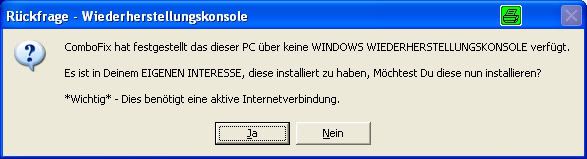 Sobald die Wiederherstellungskonsole durch ComboFix installiert wurde, solltest Du folgende Nachricht sehen: 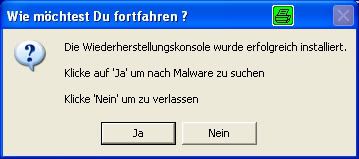 Klicke "Ja", um mit dem Suchlauf nach Malware fortzufahren. Wenn ComboFix fertig ist, wird es ein Log erstellen (bitte warten, das dauert einen Moment). Unbedingt warten, bis sich das Combofix-Fenster geschlossen hat und das Logfile im Editor erscheint. Bitte poste die Log-Dateien C:\ComboFix.txt und C:\Qoobox\Add-Remove Programs.txt in Code-Tags hier in den Thread. Hinweis: Combofix macht aus verschiedenen Gründen den Internet Explorer zum Standard-Browser und erstellt ein IE-Icon auf dem Desktop. Das IE-Desktop-Icon kannst Du nach der Bereinigung wieder löschen und Deinen bevorzugten Browser wieder als Standard-Browser einstellen. Combofix nicht auf eigene Faust einsetzen. Wenn keine entsprechende Infektion vorliegt, kann das den Rechner lahmlegen und/oder nachhaltig schädigen!
__________________ Warnung!: Vorsicht beim Rechnungen per Email mit ZIP-Datei als Anhang! Kann mit einen Verschlüsselungs-Trojaner infiziert sein! Anhang nicht öffnen, in unserem Forum erst nachfragen! Sichere regelmäßig deine Daten, auf CD/DVD, USB-Sticks oder externe Festplatten, am besten 2x an verschiedenen Orten! Bitte diese Warnung weitergeben, wo Du nur kannst! |
 |
| Themen zu BSI.bund.exe führt zu weißem Bildschirm - Win 7 |
| andere, anderen, besser, bildschirm, bitte warten sie während die verbindung hergestellt wird, bsi.bund.exe, eigener, englisch, funktionier, funktioniert, führt, gefangen, hergestellt, laptop, meldung, nichts, nutze, nutzen, rechners, start, super, troja, trojaner, verbindung, weiße, weißer bildschirm, würde, würdet, zweit |