
 |
| |||||||
Plagegeister aller Art und deren Bekämpfung: PC vom Bruder gefährdet.....Windows 7 Wenn Du nicht sicher bist, ob Du dir Malware oder Trojaner eingefangen hast, erstelle hier ein Thema. Ein Experte wird sich mit weiteren Anweisungen melden und Dir helfen die Malware zu entfernen oder Unerwünschte Software zu deinstallieren bzw. zu löschen. Bitte schildere dein Problem so genau wie möglich. Sollte es ein Trojaner oder Viren Problem sein wird ein Experte Dir bei der Beseitigug der Infektion helfen. |
 |
| | #1 |
  | PC vom Bruder gefährdet..... Hallo, liebe Community =) mein muss ich ehrlich sagen doofer Bruder hat scheinbar versucht sich Office über ein bestimmtes Tool zu aktivieren. Ich habe soweit diesen Dreck so gut ich konnte vom PC entfernt.... Und habe Ihn auch schon verwarnt bitte sowas nicht mehr zu verwenden. Wenn er den PC dafür nochmal neu aufsetzen muss geschieht im Recht nur das Problem ist. Das er noch Bilder von seinem Kind auf dem PC hat dessen Daten ich bitte vorerst gern retten würde. Will aber nicht wissentlich an einem verseuchten PC meine externe Festplatte noch dran hängen. Und dadurch nicht noch meine Dateien zerstören. Daher bitte ich euch mit fremdschämen könntet ihr mal bitte drüber schauen das ich zu mindestens seine Bilder retten kann. Ich habe mit besten wissen und gewissen sämtliche hack Sache entfernt, was mir im rahmen meiner Möglichkeit aufgefallen ist. Was ich jetzt feststellen konnte war folgendes: im Taskmanager hängen komische Dateien im Autostart ein paar habe ich schon deaktiviert. Und Windows Defender lässt sich nicht mehr aktivieren. Wenn ich auf Defender rechts klicke und Schnellüberprüfung ausführen möchte steht da. Bitte helft mir soweit das ich wenigstens seine Bilder retten kann. |
| | #2 |
| /// TB-Ausbilder         | PC vom Bruder gefährdet..... Mein Name ist Matthias und ich werde dir bei der Analyse und der eventuell notwendigen Bereinigung deines Computers helfen. Bitte vergewissere dich zuerst, dass du die folgenden Regeln und Hinweise für eine Analyse inklusive Bereinigung gelesen und verstanden hast: Für alle Hilfesuchenden! Was muss ich vor der Eröffnung eines Themas beachten? Schritt 1 Bitte lade dir die passende Version von Farbar's Recovery Scan Tool auf deinen Desktop: FRST 32-Bit | FRST 64-Bit
Bitte poste mit deiner nächsten Antwort
|
| | #3 |
  | PC vom Bruder gefährdet.....Code:
ATTFilter Untersuchungsergebnis von Farbar Recovery Scan Tool (FRST) (x64) Version: 01.01.2019
durchgeführt von Jessica (Administrator) auf DESKTOP-U4NA2II (02-01-2019 20:45:10)
Gestartet von C:\Users\Jessica\Desktop
Geladene Profile: Jessica (Verfügbare Profile: Jessica)
Platform: Windows 10 Home Version 1809 17763.195 (X64) Sprache: Deutsch (Deutschland)
Internet Explorer Version 11 (Standard-Browser nicht gefunden!)
Start-Modus: Normal
Anleitung für Farbar Recovery Scan Tool: hxxp://www.geekstogo.com/forum/topic/335081-frst-tutorial-how-to-use-farbar-recovery-scan-tool/
==================== Prozesse (Nicht auf der Ausnahmeliste) =================
(Wenn ein Eintrag in die Fixlist aufgenommen wird, wird der Prozess geschlossen. Die Datei wird nicht verschoben.)
(AMD) C:\Windows\System32\DriverStore\FileRepository\u0337288.inf_amd64_e18692686066629e\B337205\atiesrxx.exe
(AMD) C:\Windows\System32\DriverStore\FileRepository\u0337288.inf_amd64_e18692686066629e\B337205\atieclxx.exe
(Intel Corporation) C:\Windows\System32\igfxCUIService.exe
(Intel Corporation) C:\Windows\System32\igfxEM.exe
(IvoSoft) C:\Program Files\Classic Shell\ClassicStartMenu.exe
(Advanced Micro Devices, Inc.) C:\Program Files\AMD\CNext\CNext\RadeonSettings.exe
(Microsoft Corporation) C:\Windows\System32\schtasks.exe
(Advanced Micro Devices, Inc.) C:\Program Files\AMD\CNext\CNext\AMDRSServ.exe
(Advanced Micro Devices, Inc.) C:\Program Files\AMD\CNext\CNext\amdow.exe
(Microsoft Corporation) C:\Windows\System32\smartscreen.exe
(Siber Systems) C:\Program Files (x86)\Siber Systems\AI RoboForm\robotaskbaricon.exe
() C:\Program Files\WindowsApps\Microsoft.MSPaint_5.1811.20017.0_x64__8wekyb3d8bbwe\PaintStudio.View.exe
(Microsoft Corporation) C:\Windows\ImmersiveControlPanel\SystemSettings.exe
(Valve Corporation) D:\Spiele\Steam\Steam.exe
(Valve Corporation) D:\Spiele\Steam\bin\cef\cef.win7\steamwebhelper.exe
(Valve Corporation) D:\Spiele\Steam\bin\cef\cef.win7\steamwebhelper.exe
(Valve Corporation) D:\Spiele\Steam\bin\cef\cef.win7\steamwebhelper.exe
(Valve Corporation) C:\Program Files (x86)\Common Files\Steam\SteamService.exe
(Valve Corporation) D:\Spiele\Steam\bin\cef\cef.win7\steamwebhelper.exe
(Valve Corporation) D:\Spiele\Steam\bin\cef\cef.win7\steamwebhelper.exe
(Microsoft Corporation) C:\Program Files\internet explorer\iexplore.exe
(Adobe Systems Incorporated) C:\Windows\System32\Macromed\Flash\FlashUtil_ActiveX.exe
(Microsoft Corporation) C:\Windows\System32\dllhost.exe
(Microsoft Corporation) C:\Windows\System32\dllhost.exe
==================== Registry (Nicht auf der Ausnahmeliste) ===========================
(Wenn ein Eintrag in die Fixlist aufgenommen wird, wird der Registryeintrag auf den Standardwert zurückgesetzt oder entfernt. Die Datei wird nicht verschoben.)
HKLM\...\Run: [Classic Start Menu] => C:\Program Files\Classic Shell\ClassicStartMenu.exe [163640 2018-07-15] (IvoSoft)
HKLM\...\Run: [Knuckles] => "C:\Program Files (x86)\Pasquale\morever.exe" hvlam
HKLM\...\Run: [Loob] => "C:\Program Files (x86)\boosey\fenced.exe" hvlam
HKLM\...\Run: [Discus] => "C:\Program Files (x86)\Bridgework\morever.exe" hvlam
HKLM-x32\...\Run: [Preplanned] => "C:\Program Files (x86)\Pasquale\morever.exe" hvlam
HKLM-x32\...\Run: [Gild] => "C:\Program Files (x86)\boosey\fenced.exe" hvlam
HKLM-x32\...\Run: [Colosseum] => "C:\Program Files (x86)\Bridgework\morever.exe" hvlam
HKLM\SOFTWARE\Policies\Microsoft\Windows Defender: Beschränkung <==== ACHTUNG
HKU\S-1-5-21-1333355741-2103892042-1689391948-1001\...\Run: [RoboForm] => C:\Program Files (x86)\Siber Systems\AI RoboForm\RoboTaskBarIcon.exe [110376 2018-12-30] (Siber Systems)
HKU\S-1-5-21-1333355741-2103892042-1689391948-1001\...\Run: [Steam] => D:\Spiele\Steam\steam.exe [3131680 2018-11-26] (Valve Corporation)
HKU\S-1-5-21-1333355741-2103892042-1689391948-1001\...\Run: [Hiya] => "C:\Program Files (x86)\Pasquale\morever.exe" hvlam
HKU\S-1-5-21-1333355741-2103892042-1689391948-1001\...\Run: [Knuckles] => "C:\Program Files (x86)\boosey\fenced.exe" hvlam
HKU\S-1-5-21-1333355741-2103892042-1689391948-1001\...\Run: [Jubilant] => "C:\Program Files (x86)\Bridgework\morever.exe" hvlam
HKU\S-1-5-21-1333355741-2103892042-1689391948-1001\...\Run: [Rereading] => "C:\Program Files (x86)\Pasquale\morever.exe" hvlam
HKU\S-1-5-21-1333355741-2103892042-1689391948-1001\...\Run: [Catagory] => "C:\Program Files (x86)\boosey\fenced.exe" hvlam
HKU\S-1-5-21-1333355741-2103892042-1689391948-1001\...\Run: [Madalena] => "C:\Program Files (x86)\Bridgework\morever.exe" hvlam
HKU\S-1-5-21-1333355741-2103892042-1689391948-1001\...\Run: [seesawed] => "C:\Program Files (x86)\oshkosh\seesawed.exe" hvlam
HKU\S-1-5-21-1333355741-2103892042-1689391948-1001\...\Run: [keeper] => "C:\Program Files (x86)\Pasquale\morever.exe" hvlam
Startup: C:\Users\Jessica\AppData\Roaming\Microsoft\Windows\Start Menu\Programs\Startup\repents.lnk [2019-01-02]
ShortcutTarget: repents.lnk -> C:\Program Files (x86)\Pasquale\morever.exe (Keine Datei)
Startup: C:\Users\Jessica\AppData\Roaming\Microsoft\Windows\Start Menu\Programs\Startup\repentsrepents.lnk [2019-01-02]
ShortcutTarget: repentsrepents.lnk -> C:\Program Files (x86)\boosey\fenced.exe (Keine Datei)
==================== Internet (Nicht auf der Ausnahmeliste) ====================
(Wenn ein Eintrag in die Fixlist aufgenommen wird, wird der Eintrag entfernt oder auf den Standardwert zurückgesetzt, wenn es sich um einen Registryeintrag handelt.)
Tcpip\Parameters: [DhcpNameServer] 192.168.0.1
Tcpip\Parameters: [NameServer] 8.8.8.8
Tcpip\..\Interfaces\{465ce4da-0c2f-11e9-bce6-806e6f6e6963}: [NameServer] 8.8.8.8
Tcpip\..\Interfaces\{7e4ab281-a609-4c71-a4aa-ae77aa9b0c32}: [NameServer] 8.8.8.8
Tcpip\..\Interfaces\{c428037c-2628-4f00-8bd3-6182f586b04b}: [NameServer] 8.8.8.8
Tcpip\..\Interfaces\{c428037c-2628-4f00-8bd3-6182f586b04b}: [DhcpNameServer] 192.168.0.1
Internet Explorer:
==================
BHO: ExplorerBHO Class -> {449D0D6E-2412-4E61-B68F-1CB625CD9E52} -> C:\Program Files\Classic Shell\ClassicExplorer64.dll [2018-07-15] (IvoSoft)
BHO: RoboForm Toolbar Helper -> {724d43a9-0d85-11d4-9908-00400523e39a} -> C:\Program Files (x86)\Siber Systems\AI RoboForm\RoboForm-x64.dll [2018-12-30] (Siber Systems Inc.)
BHO: ClassicIEBHO Class -> {EA801577-E6AD-4BD5-8F71-4BE0154331A4} -> C:\Program Files\Classic Shell\ClassicIEDLL_64.dll [2018-07-15] (IvoSoft)
BHO-x32: ExplorerBHO Class -> {449D0D6E-2412-4E61-B68F-1CB625CD9E52} -> C:\Program Files\Classic Shell\ClassicExplorer32.dll [2018-07-15] (IvoSoft)
BHO-x32: RoboForm Toolbar Helper -> {724d43a9-0d85-11d4-9908-00400523e39a} -> C:\Program Files (x86)\Siber Systems\AI RoboForm\roboform.dll [2018-12-30] (Siber Systems Inc.)
BHO-x32: ClassicIEBHO Class -> {EA801577-E6AD-4BD5-8F71-4BE0154331A4} -> C:\Program Files\Classic Shell\ClassicIEDLL_32.dll [2018-07-15] (IvoSoft)
Toolbar: HKLM - Classic Explorer Bar - {553891B7-A0D5-4526-BE18-D3CE461D6310} - C:\Program Files\Classic Shell\ClassicExplorer64.dll [2018-07-15] (IvoSoft)
Toolbar: HKLM - &RoboForm Toolbar - {724d43a0-0d85-11d4-9908-00400523e39a} - C:\Program Files (x86)\Siber Systems\AI RoboForm\RoboForm-x64.dll [2018-12-30] (Siber Systems Inc.)
Toolbar: HKLM-x32 - Classic Explorer Bar - {553891B7-A0D5-4526-BE18-D3CE461D6310} - C:\Program Files\Classic Shell\ClassicExplorer32.dll [2018-07-15] (IvoSoft)
Toolbar: HKLM-x32 - &RoboForm Toolbar - {724d43a0-0d85-11d4-9908-00400523e39a} - C:\Program Files (x86)\Siber Systems\AI RoboForm\roboform.dll [2018-12-30] (Siber Systems Inc.)
FireFox:
========
FF DefaultProfile: 2hleu32f.default
FF ProfilePath: C:\Users\Jessica\AppData\Roaming\Mozilla\Firefox\Profiles\2hleu32f.default [2019-01-02]
FF Homepage: Mozilla\Firefox\Profiles\2hleu32f.default -> www.google.de
FF Extension: (RoboForm Password Manager) - C:\Users\Jessica\AppData\Roaming\Mozilla\Firefox\Profiles\2hleu32f.default\Extensions\rf-firefox@siber.com.xpi [2018-12-30]
FF Extension: (URL der Filterliste) - C:\Users\Jessica\AppData\Roaming\Mozilla\Firefox\Profiles\2hleu32f.default\Extensions\{d10d0bf8-f5b5-c8b4-a8b2-2b9879e08c5d}.xpi [2018-12-30]
FF Plugin: @adobe.com/FlashPlayer -> C:\Windows\system32\Macromed\Flash\NPSWF64_32_0_0_101.dll [2019-01-01] ()
FF Plugin-x32: @adobe.com/FlashPlayer -> C:\Windows\SysWOW64\Macromed\Flash\NPSWF32_32_0_0_101.dll [2019-01-01] ()
FF Plugin-x32: Adobe Reader -> C:\Program Files (x86)\Adobe\Acrobat Reader DC\Reader\AIR\nppdf32.dll [2018-12-04] (Adobe Systems Inc.)
==================== Dienste (Nicht auf der Ausnahmeliste) ====================
(Wenn ein Eintrag in die Fixlist aufgenommen wird, wird er aus der Registry entfernt. Die Datei wird nicht verschoben solange sie nicht separat aufgelistet wird.)
R2 AMD External Events Utility; C:\Windows\System32\DriverStore\FileRepository\u0337288.inf_amd64_e18692686066629e\B337205\atiesrxx.exe [508512 2018-12-19] (AMD)
R2 igfxCUIService1.0.0.0; C:\Windows\system32\igfxCUIService.exe [328608 2015-07-30] (Intel Corporation)
S4 ssh-agent; C:\Windows\System32\OpenSSH\ssh-agent.exe [384512 2018-09-15] ()
S3 WdNisSvc; C:\ProgramData\Microsoft\Windows Defender\platform\4.18.1812.3-0\NisSrv.exe [3880120 2018-12-30] (Microsoft Corporation)
S3 WinDefend; C:\ProgramData\Microsoft\Windows Defender\platform\4.18.1812.3-0\MsMpEng.exe [114208 2018-12-30] (Microsoft Corporation)
S2 AppServiceGroup; C:\Users\Jessica\AppData\Local\Michael\Michael.dll [X]
===================== Treiber (Nicht auf der Ausnahmeliste) ======================
(Wenn ein Eintrag in die Fixlist aufgenommen wird, wird er aus der Registry entfernt. Die Datei wird nicht verschoben solange sie nicht separat aufgelistet wird.)
R3 amdkmdag; C:\Windows\System32\DriverStore\FileRepository\u0337288.inf_amd64_e18692686066629e\B337205\atikmdag.sys [52749408 2018-12-19] (Advanced Micro Devices, Inc.)
R3 amdkmdap; C:\Windows\System32\DriverStore\FileRepository\u0337288.inf_amd64_e18692686066629e\B337205\atikmpag.sys [590432 2018-12-19] (Advanced Micro Devices, Inc.)
S3 dg_ssudbus; C:\Windows\system32\DRIVERS\ssudbus.sys [131984 2017-05-18] (Samsung Electronics Co., Ltd.)
S3 ssudmdm; C:\Windows\system32\DRIVERS\ssudmdm.sys [166288 2017-05-18] (Samsung Electronics Co., Ltd.)
S3 WdBoot; C:\Windows\system32\drivers\wd\WdBoot.sys [46680 2018-12-30] (Microsoft Corporation)
S3 WdFilter; C:\Windows\system32\drivers\wd\WdFilter.sys [330936 2018-12-30] (Microsoft Corporation)
S3 WdNisDrv; C:\Windows\System32\drivers\wd\WdNisDrv.sys [62136 2018-12-30] (Microsoft Corporation)
==================== NetSvcs (Nicht auf der Ausnahmeliste) ===================
(Wenn ein Eintrag in die Fixlist aufgenommen wird, wird er aus der Registry entfernt. Die Datei wird nicht verschoben solange sie nicht separat aufgelistet wird.)
==================== Ein Monat: Erstellte Dateien und Ordner ========
(Wenn ein Eintrag in die Fixlist aufgenommen wird, wird die Datei/der Ordner verschoben.)
2019-01-02 20:45 - 2019-01-02 20:45 - 000010852 _____ C:\Users\Jessica\Desktop\FRST.txt
2019-01-02 20:44 - 2019-01-02 20:45 - 000000000 ____D C:\FRST
2019-01-02 20:44 - 2019-01-02 20:44 - 002426368 _____ (Farbar) C:\Users\Jessica\Downloads\FRST64 (1).exe
2019-01-02 20:44 - 2019-01-02 20:44 - 002426368 _____ (Farbar) C:\Users\Jessica\Desktop\FRST64.exe
2019-01-02 20:43 - 2019-01-02 20:43 - 002426368 _____ (Farbar) C:\Users\Jessica\Downloads\FRST64.exe
2019-01-02 17:54 - 2019-01-02 18:26 - 000000000 ____D C:\Users\Jessica\AppData\Local\ESET
2019-01-02 17:06 - 2019-01-02 17:07 - 000000000 ____D C:\AdwCleaner
2019-01-02 16:47 - 2019-01-02 16:47 - 000000000 ____D C:\Users\Jessica\AppData\Local\mbam
2019-01-02 16:46 - 2019-01-02 16:46 - 000000000 ____D C:\Users\Jessica\AppData\Local\mbamtray
2019-01-02 16:19 - 2019-01-02 16:51 - 000000000 ____D C:\Users\Jessica\AppData\Local\Michael
2019-01-02 16:19 - 2019-01-02 16:35 - 000000000 ____D C:\ProgramData\boost_interprocess
2019-01-02 16:17 - 2019-01-02 16:50 - 000000000 ___HD C:\Program Files (x86)\Bridgework
2019-01-02 16:17 - 2019-01-02 16:50 - 000000000 ____D C:\Program Files (x86)\gingerbread
2019-01-02 16:17 - 2019-01-02 16:50 - 000000000 ____D C:\Program Files (x86)\boosey
2019-01-02 16:17 - 2019-01-02 16:48 - 000000000 ___HD C:\Program Files (x86)\oshkosh
2019-01-02 16:17 - 2019-01-02 16:48 - 000000000 ____D C:\ProgramData\Blogger
2019-01-02 16:17 - 2019-01-02 16:17 - 000003716 _____ C:\Windows\System32\Tasks\niko_griffenniko_griffen
2019-01-02 16:17 - 2019-01-02 16:17 - 000003712 _____ C:\Windows\System32\Tasks\infractions-ipinfractions-ip
2019-01-02 16:17 - 2019-01-02 16:17 - 000003692 _____ C:\Windows\System32\Tasks\evasiveevasive
2019-01-02 16:16 - 2019-01-02 16:16 - 000140800 _____ C:\Users\Jessica\AppData\Local\installer.dat
2019-01-02 16:11 - 2019-01-02 16:12 - 000000000 ____D C:\ProgramData\Sde
2019-01-02 16:10 - 2019-01-02 16:10 - 000000000 ____D C:\Users\Jessica\AppData\Local\AdvinstAnalytics
2019-01-02 16:10 - 2019-01-02 16:10 - 000000000 ____D C:\ProgramData\Hagel Technologies
2019-01-02 16:10 - 2019-01-02 16:10 - 000000000 ____D C:\Program Files (x86)\TweakMASTR
2019-01-02 16:10 - 2018-09-15 08:31 - 000000824 __RSH C:\Windows\system32\Drivers\etc\HOSTS.ORG
2019-01-02 16:09 - 2019-01-02 16:09 - 000000000 ____D C:\Users\Jessica\AppData\Local\Windows_8
2019-01-02 15:55 - 2019-01-02 18:41 - 000000000 ____D C:\Program Files\Microsoft Office
2019-01-02 15:41 - 2019-01-02 15:41 - 000000719 _____ C:\Users\Jessica\Desktop\Downloads.lnk
2019-01-02 12:31 - 2019-01-02 12:31 - 000000000 ____D C:\Users\Jessica\AppData\Local\DBG
2019-01-02 11:01 - 2019-01-02 13:04 - 000000000 ____D C:\Users\Jessica\Desktop\Haus
2019-01-02 11:01 - 2019-01-02 13:03 - 000000000 ____D C:\Users\Jessica\Desktop\Jessica handy#
2019-01-02 11:00 - 2019-01-02 13:05 - 000000000 ____D C:\Users\Jessica\Desktop\Milena
2019-01-02 11:00 - 2019-01-02 11:00 - 000000000 ____H C:\Windows\system32\Drivers\Msft_User_WpdMtpDr_01_11_00.Wdf
2019-01-01 17:48 - 2019-01-01 17:48 - 000000000 ____D C:\Users\Jessica\AppData\LocalLow\Adobe
2019-01-01 17:45 - 2019-01-01 17:52 - 000000000 ____D C:\ProgramData\Adobe
2019-01-01 17:45 - 2019-01-01 17:45 - 000004562 _____ C:\Windows\System32\Tasks\Adobe Acrobat Update Task
2019-01-01 17:45 - 2019-01-01 17:45 - 000002457 _____ C:\ProgramData\Microsoft\Windows\Start Menu\Programs\Acrobat Reader DC.lnk
2019-01-01 17:45 - 2019-01-01 17:45 - 000000000 ____D C:\Program Files (x86)\Adobe
2019-01-01 17:42 - 2019-01-01 17:42 - 000004636 _____ C:\Windows\System32\Tasks\Adobe Flash Player NPAPI Notifier
2019-01-01 17:42 - 2019-01-01 17:42 - 000004466 _____ C:\Windows\System32\Tasks\Adobe Flash Player Updater
2019-01-01 17:42 - 2019-01-01 17:42 - 000000000 ____D C:\Users\Jessica\AppData\Roaming\Macromedia
2019-01-01 17:41 - 2019-01-01 17:48 - 000000000 ____D C:\Users\Jessica\AppData\Local\Adobe
2019-01-01 11:10 - 2019-01-01 11:10 - 000101730 _____ C:\Windows\uninstaller.dat
2018-12-30 19:47 - 2018-12-30 19:47 - 000000000 ____D C:\Users\Jessica\Documents\KONAMI
2018-12-30 19:47 - 2018-12-30 19:47 - 000000000 ____D C:\ProgramData\KONAMI
2018-12-30 19:43 - 2010-06-02 04:55 - 000527192 _____ (Microsoft Corporation) C:\Windows\SysWOW64\XAudio2_7.dll
2018-12-30 19:43 - 2010-06-02 04:55 - 000518488 _____ (Microsoft Corporation) C:\Windows\system32\XAudio2_7.dll
2018-12-30 19:43 - 2010-06-02 04:55 - 000239960 _____ (Microsoft Corporation) C:\Windows\SysWOW64\xactengine3_7.dll
2018-12-30 19:43 - 2010-06-02 04:55 - 000176984 _____ (Microsoft Corporation) C:\Windows\system32\xactengine3_7.dll
2018-12-30 19:43 - 2010-06-02 04:55 - 000077656 _____ (Microsoft Corporation) C:\Windows\system32\XAPOFX1_5.dll
2018-12-30 19:43 - 2010-06-02 04:55 - 000074072 _____ (Microsoft Corporation) C:\Windows\SysWOW64\XAPOFX1_5.dll
2018-12-30 19:43 - 2010-05-26 11:41 - 002526056 _____ (Microsoft Corporation) C:\Windows\system32\D3DCompiler_43.dll
2018-12-30 19:43 - 2010-05-26 11:41 - 002401112 _____ (Microsoft Corporation) C:\Windows\system32\D3DX9_43.dll
2018-12-30 19:43 - 2010-05-26 11:41 - 002106216 _____ (Microsoft Corporation) C:\Windows\SysWOW64\D3DCompiler_43.dll
2018-12-30 19:43 - 2010-05-26 11:41 - 001998168 _____ (Microsoft Corporation) C:\Windows\SysWOW64\D3DX9_43.dll
2018-12-30 19:43 - 2010-05-26 11:41 - 001907552 _____ (Microsoft Corporation) C:\Windows\system32\d3dcsx_43.dll
2018-12-30 19:43 - 2010-05-26 11:41 - 001868128 _____ (Microsoft Corporation) C:\Windows\SysWOW64\d3dcsx_43.dll
2018-12-30 19:43 - 2010-05-26 11:41 - 000511328 _____ (Microsoft Corporation) C:\Windows\system32\d3dx10_43.dll
2018-12-30 19:43 - 2010-05-26 11:41 - 000470880 _____ (Microsoft Corporation) C:\Windows\SysWOW64\d3dx10_43.dll
2018-12-30 19:43 - 2010-05-26 11:41 - 000276832 _____ (Microsoft Corporation) C:\Windows\system32\d3dx11_43.dll
2018-12-30 19:43 - 2010-05-26 11:41 - 000248672 _____ (Microsoft Corporation) C:\Windows\SysWOW64\d3dx11_43.dll
2018-12-30 19:43 - 2010-02-04 10:01 - 000530776 _____ (Microsoft Corporation) C:\Windows\system32\XAudio2_6.dll
2018-12-30 19:43 - 2010-02-04 10:01 - 000528216 _____ (Microsoft Corporation) C:\Windows\SysWOW64\XAudio2_6.dll
2018-12-30 19:43 - 2010-02-04 10:01 - 000238936 _____ (Microsoft Corporation) C:\Windows\SysWOW64\xactengine3_6.dll
2018-12-30 19:43 - 2010-02-04 10:01 - 000176984 _____ (Microsoft Corporation) C:\Windows\system32\xactengine3_6.dll
2018-12-30 19:43 - 2010-02-04 10:01 - 000078680 _____ (Microsoft Corporation) C:\Windows\system32\XAPOFX1_4.dll
2018-12-30 19:43 - 2010-02-04 10:01 - 000074072 _____ (Microsoft Corporation) C:\Windows\SysWOW64\XAPOFX1_4.dll
2018-12-30 19:43 - 2010-02-04 10:01 - 000024920 _____ (Microsoft Corporation) C:\Windows\system32\X3DAudio1_7.dll
2018-12-30 19:43 - 2010-02-04 10:01 - 000022360 _____ (Microsoft Corporation) C:\Windows\SysWOW64\X3DAudio1_7.dll
2018-12-30 19:43 - 2009-09-04 17:44 - 000517960 _____ (Microsoft Corporation) C:\Windows\system32\XAudio2_5.dll
2018-12-30 19:43 - 2009-09-04 17:44 - 000515416 _____ (Microsoft Corporation) C:\Windows\SysWOW64\XAudio2_5.dll
2018-12-30 19:43 - 2009-09-04 17:44 - 000238936 _____ (Microsoft Corporation) C:\Windows\SysWOW64\xactengine3_5.dll
2018-12-30 19:43 - 2009-09-04 17:44 - 000176968 _____ (Microsoft Corporation) C:\Windows\system32\xactengine3_5.dll
2018-12-30 19:43 - 2009-09-04 17:29 - 005554512 _____ (Microsoft Corporation) C:\Windows\system32\d3dcsx_42.dll
2018-12-30 19:43 - 2009-09-04 17:29 - 005501792 _____ (Microsoft Corporation) C:\Windows\SysWOW64\d3dcsx_42.dll
2018-12-30 19:43 - 2009-09-04 17:29 - 002582888 _____ (Microsoft Corporation) C:\Windows\system32\D3DCompiler_42.dll
2018-12-30 19:43 - 2009-09-04 17:29 - 002475352 _____ (Microsoft Corporation) C:\Windows\system32\D3DX9_42.dll
2018-12-30 19:43 - 2009-09-04 17:29 - 001974616 _____ (Microsoft Corporation) C:\Windows\SysWOW64\D3DCompiler_42.dll
2018-12-30 19:43 - 2009-09-04 17:29 - 001892184 _____ (Microsoft Corporation) C:\Windows\SysWOW64\D3DX9_42.dll
2018-12-30 19:43 - 2009-09-04 17:29 - 000523088 _____ (Microsoft Corporation) C:\Windows\system32\d3dx10_42.dll
2018-12-30 19:43 - 2009-09-04 17:29 - 000453456 _____ (Microsoft Corporation) C:\Windows\SysWOW64\d3dx10_42.dll
2018-12-30 19:43 - 2009-09-04 17:29 - 000285024 _____ (Microsoft Corporation) C:\Windows\system32\d3dx11_42.dll
2018-12-30 19:43 - 2009-09-04 17:29 - 000235344 _____ (Microsoft Corporation) C:\Windows\SysWOW64\d3dx11_42.dll
2018-12-30 19:43 - 2009-03-09 15:27 - 002430312 _____ (Microsoft Corporation) C:\Windows\system32\D3DCompiler_41.dll
2018-12-30 19:43 - 2009-03-09 15:27 - 001846632 _____ (Microsoft Corporation) C:\Windows\SysWOW64\D3DCompiler_41.dll
2018-12-30 19:43 - 2009-03-09 15:27 - 000520544 _____ (Microsoft Corporation) C:\Windows\system32\d3dx10_41.dll
2018-12-30 19:43 - 2009-03-09 15:27 - 000453456 _____ (Microsoft Corporation) C:\Windows\SysWOW64\d3dx10_41.dll
2018-12-30 19:42 - 2009-09-04 17:44 - 000073544 _____ (Microsoft Corporation) C:\Windows\system32\XAPOFX1_3.dll
2018-12-30 19:42 - 2009-09-04 17:44 - 000069464 _____ (Microsoft Corporation) C:\Windows\SysWOW64\XAPOFX1_3.dll
2018-12-30 19:42 - 2009-03-16 14:18 - 000521560 _____ (Microsoft Corporation) C:\Windows\system32\XAudio2_4.dll
2018-12-30 19:42 - 2009-03-16 14:18 - 000517448 _____ (Microsoft Corporation) C:\Windows\SysWOW64\XAudio2_4.dll
2018-12-30 19:42 - 2009-03-16 14:18 - 000235352 _____ (Microsoft Corporation) C:\Windows\SysWOW64\xactengine3_4.dll
2018-12-30 19:42 - 2009-03-16 14:18 - 000174936 _____ (Microsoft Corporation) C:\Windows\system32\xactengine3_4.dll
2018-12-30 19:42 - 2009-03-16 14:18 - 000024920 _____ (Microsoft Corporation) C:\Windows\system32\X3DAudio1_6.dll
2018-12-30 19:42 - 2009-03-16 14:18 - 000022360 _____ (Microsoft Corporation) C:\Windows\SysWOW64\X3DAudio1_6.dll
2018-12-30 19:42 - 2009-03-09 15:27 - 005425496 _____ (Microsoft Corporation) C:\Windows\system32\D3DX9_41.dll
2018-12-30 19:42 - 2009-03-09 15:27 - 004178264 _____ (Microsoft Corporation) C:\Windows\SysWOW64\D3DX9_41.dll
2018-12-30 19:42 - 2008-10-27 10:04 - 000518480 _____ (Microsoft Corporation) C:\Windows\system32\XAudio2_3.dll
2018-12-30 19:42 - 2008-10-27 10:04 - 000514384 _____ (Microsoft Corporation) C:\Windows\SysWOW64\XAudio2_3.dll
2018-12-30 19:42 - 2008-10-27 10:04 - 000235856 _____ (Microsoft Corporation) C:\Windows\SysWOW64\xactengine3_3.dll
2018-12-30 19:42 - 2008-10-27 10:04 - 000175440 _____ (Microsoft Corporation) C:\Windows\system32\xactengine3_3.dll
2018-12-30 19:42 - 2008-10-27 10:04 - 000074576 _____ (Microsoft Corporation) C:\Windows\system32\XAPOFX1_2.dll
2018-12-30 19:42 - 2008-10-27 10:04 - 000070992 _____ (Microsoft Corporation) C:\Windows\SysWOW64\XAPOFX1_2.dll
2018-12-30 19:42 - 2008-10-27 10:04 - 000025936 _____ (Microsoft Corporation) C:\Windows\system32\X3DAudio1_5.dll
2018-12-30 19:42 - 2008-10-27 10:04 - 000023376 _____ (Microsoft Corporation) C:\Windows\SysWOW64\X3DAudio1_5.dll
2018-12-30 19:42 - 2008-10-15 06:22 - 005631312 _____ (Microsoft Corporation) C:\Windows\system32\D3DX9_40.dll
2018-12-30 19:42 - 2008-10-15 06:22 - 004379984 _____ (Microsoft Corporation) C:\Windows\SysWOW64\D3DX9_40.dll
2018-12-30 19:42 - 2008-10-15 06:22 - 002605920 _____ (Microsoft Corporation) C:\Windows\system32\D3DCompiler_40.dll
2018-12-30 19:42 - 2008-10-15 06:22 - 002036576 _____ (Microsoft Corporation) C:\Windows\SysWOW64\D3DCompiler_40.dll
2018-12-30 19:42 - 2008-10-15 06:22 - 000519000 _____ (Microsoft Corporation) C:\Windows\system32\d3dx10_40.dll
2018-12-30 19:42 - 2008-10-15 06:22 - 000452440 _____ (Microsoft Corporation) C:\Windows\SysWOW64\d3dx10_40.dll
2018-12-30 19:42 - 2008-07-31 10:41 - 000238088 _____ (Microsoft Corporation) C:\Windows\SysWOW64\xactengine3_2.dll
2018-12-30 19:42 - 2008-07-31 10:41 - 000177672 _____ (Microsoft Corporation) C:\Windows\system32\xactengine3_2.dll
2018-12-30 19:42 - 2008-07-31 10:41 - 000072200 _____ (Microsoft Corporation) C:\Windows\system32\XAPOFX1_1.dll
2018-12-30 19:42 - 2008-07-31 10:41 - 000068616 _____ (Microsoft Corporation) C:\Windows\SysWOW64\XAPOFX1_1.dll
2018-12-30 19:42 - 2008-07-31 10:40 - 000513544 _____ (Microsoft Corporation) C:\Windows\system32\XAudio2_2.dll
2018-12-30 19:42 - 2008-07-31 10:40 - 000509448 _____ (Microsoft Corporation) C:\Windows\SysWOW64\XAudio2_2.dll
2018-12-30 19:42 - 2008-07-10 11:01 - 000467984 _____ (Microsoft Corporation) C:\Windows\SysWOW64\d3dx10_39.dll
2018-12-30 19:42 - 2008-07-10 11:00 - 004992520 _____ (Microsoft Corporation) C:\Windows\system32\D3DX9_39.dll
2018-12-30 19:42 - 2008-07-10 11:00 - 003851784 _____ (Microsoft Corporation) C:\Windows\SysWOW64\D3DX9_39.dll
2018-12-30 19:42 - 2008-07-10 11:00 - 001942552 _____ (Microsoft Corporation) C:\Windows\system32\D3DCompiler_39.dll
2018-12-30 19:42 - 2008-07-10 11:00 - 001493528 _____ (Microsoft Corporation) C:\Windows\SysWOW64\D3DCompiler_39.dll
2018-12-30 19:42 - 2008-07-10 11:00 - 000540688 _____ (Microsoft Corporation) C:\Windows\system32\d3dx10_39.dll
2018-12-30 19:42 - 2008-05-30 14:19 - 000511496 _____ (Microsoft Corporation) C:\Windows\system32\XAudio2_1.dll
2018-12-30 19:42 - 2008-05-30 14:19 - 000507400 _____ (Microsoft Corporation) C:\Windows\SysWOW64\XAudio2_1.dll
2018-12-30 19:42 - 2008-05-30 14:18 - 000238088 _____ (Microsoft Corporation) C:\Windows\SysWOW64\xactengine3_1.dll
2018-12-30 19:42 - 2008-05-30 14:18 - 000177672 _____ (Microsoft Corporation) C:\Windows\system32\xactengine3_1.dll
2018-12-30 19:42 - 2008-05-30 14:17 - 000068104 _____ (Microsoft Corporation) C:\Windows\system32\XAPOFX1_0.dll
2018-12-30 19:42 - 2008-05-30 14:17 - 000065032 _____ (Microsoft Corporation) C:\Windows\SysWOW64\XAPOFX1_0.dll
2018-12-30 19:42 - 2008-05-30 14:17 - 000025608 _____ (Microsoft Corporation) C:\Windows\SysWOW64\X3DAudio1_4.dll
2018-12-30 19:42 - 2008-05-30 14:16 - 000028168 _____ (Microsoft Corporation) C:\Windows\system32\X3DAudio1_4.dll
2018-12-30 19:42 - 2008-05-30 14:11 - 004991496 _____ (Microsoft Corporation) C:\Windows\system32\D3DX9_38.dll
2018-12-30 19:42 - 2008-05-30 14:11 - 003850760 _____ (Microsoft Corporation) C:\Windows\SysWOW64\D3DX9_38.dll
2018-12-30 19:42 - 2008-05-30 14:11 - 001941528 _____ (Microsoft Corporation) C:\Windows\system32\D3DCompiler_38.dll
2018-12-30 19:42 - 2008-05-30 14:11 - 001491992 _____ (Microsoft Corporation) C:\Windows\SysWOW64\D3DCompiler_38.dll
2018-12-30 19:42 - 2008-05-30 14:11 - 000540688 _____ (Microsoft Corporation) C:\Windows\system32\d3dx10_38.dll
2018-12-30 19:42 - 2008-05-30 14:11 - 000467984 _____ (Microsoft Corporation) C:\Windows\SysWOW64\d3dx10_38.dll
2018-12-30 19:42 - 2008-03-05 16:04 - 000489480 _____ (Microsoft Corporation) C:\Windows\system32\XAudio2_0.dll
2018-12-30 19:42 - 2008-03-05 16:03 - 000479752 _____ (Microsoft Corporation) C:\Windows\SysWOW64\XAudio2_0.dll
2018-12-30 19:42 - 2008-03-05 16:03 - 000238088 _____ (Microsoft Corporation) C:\Windows\SysWOW64\xactengine3_0.dll
2018-12-30 19:42 - 2008-03-05 16:03 - 000177672 _____ (Microsoft Corporation) C:\Windows\system32\xactengine3_0.dll
2018-12-30 19:42 - 2008-03-05 16:00 - 000028168 _____ (Microsoft Corporation) C:\Windows\system32\X3DAudio1_3.dll
2018-12-30 19:42 - 2008-03-05 16:00 - 000025608 _____ (Microsoft Corporation) C:\Windows\SysWOW64\X3DAudio1_3.dll
2018-12-30 19:42 - 2008-03-05 15:56 - 004910088 _____ (Microsoft Corporation) C:\Windows\system32\D3DX9_37.dll
2018-12-30 19:42 - 2008-03-05 15:56 - 003786760 _____ (Microsoft Corporation) C:\Windows\SysWOW64\D3DX9_37.dll
2018-12-30 19:42 - 2008-03-05 15:56 - 001860120 _____ (Microsoft Corporation) C:\Windows\system32\D3DCompiler_37.dll
2018-12-30 19:42 - 2008-03-05 15:56 - 001420824 _____ (Microsoft Corporation) C:\Windows\SysWOW64\D3DCompiler_37.dll
2018-12-30 19:42 - 2008-02-05 23:07 - 000529424 _____ (Microsoft Corporation) C:\Windows\system32\d3dx10_37.dll
2018-12-30 19:42 - 2008-02-05 23:07 - 000462864 _____ (Microsoft Corporation) C:\Windows\SysWOW64\d3dx10_37.dll
2018-12-30 19:42 - 2007-10-22 03:40 - 000411656 _____ (Microsoft Corporation) C:\Windows\system32\xactengine2_10.dll
2018-12-30 19:42 - 2007-10-22 03:39 - 000267272 _____ (Microsoft Corporation) C:\Windows\SysWOW64\xactengine2_10.dll
2018-12-30 19:42 - 2007-10-22 03:37 - 000021000 _____ (Microsoft Corporation) C:\Windows\system32\X3DAudio1_2.dll
2018-12-30 19:42 - 2007-10-22 03:37 - 000017928 _____ (Microsoft Corporation) C:\Windows\SysWOW64\X3DAudio1_2.dll
2018-12-30 19:42 - 2007-10-12 15:14 - 005081608 _____ (Microsoft Corporation) C:\Windows\system32\d3dx9_36.dll
2018-12-30 19:42 - 2007-10-12 15:14 - 003734536 _____ (Microsoft Corporation) C:\Windows\SysWOW64\d3dx9_36.dll
2018-12-30 19:42 - 2007-10-12 15:14 - 002006552 _____ (Microsoft Corporation) C:\Windows\system32\D3DCompiler_36.dll
2018-12-30 19:42 - 2007-10-12 15:14 - 001374232 _____ (Microsoft Corporation) C:\Windows\SysWOW64\D3DCompiler_36.dll
2018-12-30 19:42 - 2007-10-02 09:56 - 000508264 _____ (Microsoft Corporation) C:\Windows\system32\d3dx10_36.dll
2018-12-30 19:42 - 2007-10-02 09:56 - 000444776 _____ (Microsoft Corporation) C:\Windows\SysWOW64\d3dx10_36.dll
2018-12-30 19:42 - 2007-07-20 00:57 - 000411496 _____ (Microsoft Corporation) C:\Windows\system32\xactengine2_9.dll
2018-12-30 19:42 - 2007-07-20 00:57 - 000267112 _____ (Microsoft Corporation) C:\Windows\SysWOW64\xactengine2_9.dll
2018-12-30 19:42 - 2007-07-19 18:14 - 005073256 _____ (Microsoft Corporation) C:\Windows\system32\d3dx9_35.dll
2018-12-30 19:42 - 2007-07-19 18:14 - 003727720 _____ (Microsoft Corporation) C:\Windows\SysWOW64\d3dx9_35.dll
2018-12-30 19:42 - 2007-07-19 18:14 - 001985904 _____ (Microsoft Corporation) C:\Windows\system32\D3DCompiler_35.dll
2018-12-30 19:42 - 2007-07-19 18:14 - 001358192 _____ (Microsoft Corporation) C:\Windows\SysWOW64\D3DCompiler_35.dll
2018-12-30 19:42 - 2007-07-19 18:14 - 000508264 _____ (Microsoft Corporation) C:\Windows\system32\d3dx10_35.dll
2018-12-30 19:42 - 2007-07-19 18:14 - 000444776 _____ (Microsoft Corporation) C:\Windows\SysWOW64\d3dx10_35.dll
2018-12-30 19:42 - 2007-06-20 20:49 - 000409960 _____ (Microsoft Corporation) C:\Windows\system32\xactengine2_8.dll
2018-12-30 19:42 - 2007-06-20 20:46 - 000266088 _____ (Microsoft Corporation) C:\Windows\SysWOW64\xactengine2_8.dll
2018-12-30 19:42 - 2007-05-16 16:45 - 004496232 _____ (Microsoft Corporation) C:\Windows\system32\d3dx9_34.dll
2018-12-30 19:42 - 2007-05-16 16:45 - 003497832 _____ (Microsoft Corporation) C:\Windows\SysWOW64\d3dx9_34.dll
2018-12-30 19:42 - 2007-05-16 16:45 - 001401200 _____ (Microsoft Corporation) C:\Windows\system32\D3DCompiler_34.dll
2018-12-30 19:42 - 2007-05-16 16:45 - 001124720 _____ (Microsoft Corporation) C:\Windows\SysWOW64\D3DCompiler_34.dll
2018-12-30 19:42 - 2007-05-16 16:45 - 000506728 _____ (Microsoft Corporation) C:\Windows\system32\d3dx10_34.dll
2018-12-30 19:42 - 2007-05-16 16:45 - 000443752 _____ (Microsoft Corporation) C:\Windows\SysWOW64\d3dx10_34.dll
2018-12-30 19:42 - 2007-04-04 18:55 - 000403304 _____ (Microsoft Corporation) C:\Windows\system32\xactengine2_7.dll
2018-12-30 19:42 - 2007-04-04 18:55 - 000261480 _____ (Microsoft Corporation) C:\Windows\SysWOW64\xactengine2_7.dll
2018-12-30 19:42 - 2007-04-04 18:54 - 000107368 _____ (Microsoft Corporation) C:\Windows\system32\xinput1_3.dll
2018-12-30 19:42 - 2007-04-04 18:53 - 000081768 _____ (Microsoft Corporation) C:\Windows\SysWOW64\xinput1_3.dll
2018-12-30 19:42 - 2007-03-15 16:57 - 000506728 _____ (Microsoft Corporation) C:\Windows\system32\d3dx10_33.dll
2018-12-30 19:42 - 2007-03-15 16:57 - 000443752 _____ (Microsoft Corporation) C:\Windows\SysWOW64\d3dx10_33.dll
2018-12-30 19:42 - 2007-03-12 16:42 - 004494184 _____ (Microsoft Corporation) C:\Windows\system32\d3dx9_33.dll
2018-12-30 19:42 - 2007-03-12 16:42 - 003495784 _____ (Microsoft Corporation) C:\Windows\SysWOW64\d3dx9_33.dll
2018-12-30 19:42 - 2007-03-12 16:42 - 001400176 _____ (Microsoft Corporation) C:\Windows\system32\D3DCompiler_33.dll
2018-12-30 19:42 - 2007-03-12 16:42 - 001123696 _____ (Microsoft Corporation) C:\Windows\SysWOW64\D3DCompiler_33.dll
2018-12-30 19:42 - 2007-03-05 12:42 - 000017688 _____ (Microsoft Corporation) C:\Windows\system32\x3daudio1_1.dll
2018-12-30 19:42 - 2007-03-05 12:42 - 000015128 _____ (Microsoft Corporation) C:\Windows\SysWOW64\x3daudio1_1.dll
2018-12-30 19:42 - 2007-01-24 15:27 - 000393576 _____ (Microsoft Corporation) C:\Windows\system32\xactengine2_6.dll
2018-12-30 19:42 - 2007-01-24 15:27 - 000255848 _____ (Microsoft Corporation) C:\Windows\SysWOW64\xactengine2_6.dll
2018-12-30 19:42 - 2006-12-08 12:02 - 000251672 _____ (Microsoft Corporation) C:\Windows\SysWOW64\xactengine2_5.dll
2018-12-30 19:42 - 2006-12-08 12:00 - 000390424 _____ (Microsoft Corporation) C:\Windows\system32\xactengine2_5.dll
2018-12-30 19:42 - 2006-11-29 13:06 - 004398360 _____ (Microsoft Corporation) C:\Windows\system32\d3dx9_32.dll
2018-12-30 19:42 - 2006-11-29 13:06 - 003426072 _____ (Microsoft Corporation) C:\Windows\SysWOW64\d3dx9_32.dll
2018-12-30 19:42 - 2006-11-29 13:06 - 000469264 _____ (Microsoft Corporation) C:\Windows\system32\d3dx10.dll
2018-12-30 19:42 - 2006-11-29 13:06 - 000440080 _____ (Microsoft Corporation) C:\Windows\SysWOW64\d3dx10.dll
2018-12-30 19:42 - 2006-09-28 16:05 - 003977496 _____ (Microsoft Corporation) C:\Windows\system32\d3dx9_31.dll
2018-12-30 19:42 - 2006-09-28 16:05 - 002414360 _____ (Microsoft Corporation) C:\Windows\SysWOW64\d3dx9_31.dll
2018-12-30 19:42 - 2006-09-28 16:05 - 000237848 _____ (Microsoft Corporation) C:\Windows\SysWOW64\xactengine2_4.dll
2018-12-30 19:42 - 2006-09-28 16:04 - 000364824 _____ (Microsoft Corporation) C:\Windows\system32\xactengine2_4.dll
2018-12-30 19:42 - 2006-07-28 09:31 - 000083736 _____ (Microsoft Corporation) C:\Windows\system32\xinput1_2.dll
2018-12-30 19:42 - 2006-07-28 09:30 - 000363288 _____ (Microsoft Corporation) C:\Windows\system32\xactengine2_3.dll
2018-12-30 19:42 - 2006-07-28 09:30 - 000236824 _____ (Microsoft Corporation) C:\Windows\SysWOW64\xactengine2_3.dll
2018-12-30 19:42 - 2006-07-28 09:30 - 000062744 _____ (Microsoft Corporation) C:\Windows\SysWOW64\xinput1_2.dll
2018-12-30 19:42 - 2006-05-31 07:24 - 000230168 _____ (Microsoft Corporation) C:\Windows\SysWOW64\xactengine2_2.dll
2018-12-30 19:42 - 2006-05-31 07:22 - 000354072 _____ (Microsoft Corporation) C:\Windows\system32\xactengine2_2.dll
2018-12-30 19:42 - 2006-03-31 12:41 - 003927248 _____ (Microsoft Corporation) C:\Windows\system32\d3dx9_30.dll
2018-12-30 19:42 - 2006-03-31 12:40 - 002388176 _____ (Microsoft Corporation) C:\Windows\SysWOW64\d3dx9_30.dll
2018-12-30 19:42 - 2006-03-31 12:40 - 000352464 _____ (Microsoft Corporation) C:\Windows\system32\xactengine2_1.dll
2018-12-30 19:42 - 2006-03-31 12:39 - 000229584 _____ (Microsoft Corporation) C:\Windows\SysWOW64\xactengine2_1.dll
2018-12-30 19:42 - 2006-03-31 12:39 - 000083664 _____ (Microsoft Corporation) C:\Windows\system32\xinput1_1.dll
2018-12-30 19:42 - 2006-03-31 12:39 - 000062672 _____ (Microsoft Corporation) C:\Windows\SysWOW64\xinput1_1.dll
2018-12-30 19:42 - 2006-02-03 08:43 - 003830992 _____ (Microsoft Corporation) C:\Windows\system32\d3dx9_29.dll
2018-12-30 19:42 - 2006-02-03 08:43 - 002332368 _____ (Microsoft Corporation) C:\Windows\SysWOW64\d3dx9_29.dll
2018-12-30 19:42 - 2006-02-03 08:42 - 000355536 _____ (Microsoft Corporation) C:\Windows\system32\xactengine2_0.dll
2018-12-30 19:42 - 2006-02-03 08:42 - 000230096 _____ (Microsoft Corporation) C:\Windows\SysWOW64\xactengine2_0.dll
2018-12-30 19:42 - 2006-02-03 08:41 - 000016592 _____ (Microsoft Corporation) C:\Windows\system32\x3daudio1_0.dll
2018-12-30 19:42 - 2006-02-03 08:41 - 000014032 _____ (Microsoft Corporation) C:\Windows\SysWOW64\x3daudio1_0.dll
2018-12-30 19:42 - 2005-12-05 18:09 - 003815120 _____ (Microsoft Corporation) C:\Windows\system32\d3dx9_28.dll
2018-12-30 19:42 - 2005-12-05 18:09 - 002323664 _____ (Microsoft Corporation) C:\Windows\SysWOW64\d3dx9_28.dll
2018-12-30 19:42 - 2005-07-22 19:59 - 003807440 _____ (Microsoft Corporation) C:\Windows\system32\d3dx9_27.dll
2018-12-30 19:42 - 2005-07-22 19:59 - 002319568 _____ (Microsoft Corporation) C:\Windows\SysWOW64\d3dx9_27.dll
2018-12-30 19:42 - 2005-05-26 15:34 - 003767504 _____ (Microsoft Corporation) C:\Windows\system32\d3dx9_26.dll
2018-12-30 19:42 - 2005-05-26 15:34 - 002297552 _____ (Microsoft Corporation) C:\Windows\SysWOW64\d3dx9_26.dll
2018-12-30 19:42 - 2005-03-18 17:19 - 003823312 _____ (Microsoft Corporation) C:\Windows\system32\d3dx9_25.dll
2018-12-30 19:42 - 2005-03-18 17:19 - 002337488 _____ (Microsoft Corporation) C:\Windows\SysWOW64\d3dx9_25.dll
2018-12-30 19:42 - 2005-02-05 19:45 - 003544272 _____ (Microsoft Corporation) C:\Windows\system32\d3dx9_24.dll
2018-12-30 19:42 - 2005-02-05 19:45 - 002222800 _____ (Microsoft Corporation) C:\Windows\SysWOW64\d3dx9_24.dll
2018-12-30 18:39 - 2018-12-30 18:39 - 000000000 ____D C:\Users\Jessica\AppData\LocalLow\AMD
2018-12-30 18:39 - 2018-12-30 18:39 - 000000000 ____D C:\Users\Jessica\AppData\Local\Steam
2018-12-30 18:39 - 2018-12-30 18:39 - 000000000 ____D C:\Users\Jessica\AppData\Local\CEF
2018-12-30 18:38 - 2018-12-30 18:38 - 000000654 _____ C:\Users\Public\Desktop\Steam.lnk
2018-12-30 18:38 - 2018-12-30 18:38 - 000000000 ____D C:\ProgramData\Microsoft\Windows\Start Menu\Programs\Steam
2018-12-30 17:17 - 2018-12-30 18:34 - 000000000 ____D C:\Users\Jessica\AppData\Local\Thunderbird
2018-12-30 17:17 - 2018-12-30 17:17 - 000000000 ____D C:\Users\Jessica\AppData\Roaming\Thunderbird
2018-12-30 17:16 - 2018-12-30 17:16 - 000001270 _____ C:\Users\Public\Desktop\Mozilla Thunderbird.lnk
2018-12-30 17:16 - 2018-12-30 17:16 - 000000000 ____D C:\Program Files (x86)\Mozilla Thunderbird
2018-12-30 17:07 - 2018-12-30 17:07 - 000000000 ____D C:\Users\Jessica\Documents\My RoboForm Data
2018-12-30 17:07 - 2018-12-30 17:07 - 000000000 ____D C:\Users\Jessica\AppData\LocalLow\Siber Systems
2018-12-30 17:07 - 2018-12-30 17:07 - 000000000 ____D C:\ProgramData\Microsoft\Windows\Start Menu\Programs\RoboForm
2018-12-30 17:04 - 2018-12-30 17:07 - 000004216 _____ C:\Windows\System32\Tasks\Open URL by RoboForm
2018-12-30 17:04 - 2018-12-30 17:07 - 000003596 _____ C:\Windows\System32\Tasks\Run RoboForm TaskBar Icon
2018-12-30 17:02 - 2018-12-30 17:04 - 000000000 ____D C:\Users\Jessica\AppData\Local\RoboForm
2018-12-30 17:02 - 2018-12-30 17:02 - 000000000 ____D C:\ProgramData\RoboForm
2018-12-30 17:01 - 2018-12-30 17:06 - 000000000 ____D C:\Program Files (x86)\Siber Systems
2018-12-30 17:01 - 2018-12-30 17:01 - 000000000 ____D C:\Users\Jessica\AppData\Roaming\WinRAR
2018-12-30 17:01 - 2018-12-30 17:01 - 000000000 ____D C:\Users\Jessica\AppData\Roaming\Microsoft\Windows\Start Menu\Programs\WinRAR
2018-12-30 17:01 - 2018-12-30 17:01 - 000000000 ____D C:\ProgramData\Microsoft\Windows\Start Menu\Programs\WinRAR
2018-12-30 17:00 - 2018-12-30 17:01 - 000000000 ____D C:\Program Files\WinRAR
2018-12-30 16:17 - 2018-12-30 16:17 - 000002160 _____ C:\Users\Jessica\Desktop\JDownloader 2.lnk
2018-12-30 16:17 - 2018-12-30 16:17 - 000000000 ____D C:\Users\Jessica\AppData\Roaming\Microsoft\Windows\Start Menu\Programs\JDownloader
2018-12-30 16:16 - 2019-01-02 15:34 - 000000000 ____D C:\Users\Jessica\AppData\Local\JDownloader 2.0
2018-12-30 15:36 - 2019-01-02 20:41 - 000000000 ____D C:\Users\Jessica\AppData\Local\ClassicShell
2018-12-30 15:36 - 2018-12-30 15:36 - 000000000 ____D C:\ProgramData\ClassicShell
2018-12-30 15:36 - 2018-12-30 15:33 - 000002140 _____ C:\Users\Jessica\AppData\Roaming\Microsoft\Windows\Start Menu\startscreen.lnk
2018-12-30 15:33 - 2018-12-30 15:33 - 000000000 ____D C:\ProgramData\Microsoft\Windows\Start Menu\Programs\Classic Shell
2018-12-30 15:33 - 2018-12-30 15:33 - 000000000 ____D C:\Program Files\Classic Shell
2018-12-30 15:29 - 2019-01-02 16:35 - 000000000 ____D C:\Users\Jessica\AppData\LocalLow\Mozilla
2018-12-30 15:29 - 2019-01-02 16:23 - 000000000 ____D C:\Program Files (x86)\Mozilla Maintenance Service
2018-12-30 15:29 - 2018-12-30 15:30 - 000000000 ____D C:\Users\Jessica\AppData\Local\Mozilla
2018-12-30 15:29 - 2018-12-30 15:29 - 000000000 ____D C:\Users\Jessica\AppData\Roaming\Mozilla
2018-12-30 14:59 - 2019-01-02 19:15 - 000003116 _____ C:\Windows\System32\Tasks\AMDLinkUpdate
2018-12-30 14:59 - 2018-12-30 14:59 - 000003198 _____ C:\Windows\System32\Tasks\ModifyLinkUpdate
2018-12-30 14:59 - 2018-12-30 14:59 - 000000000 ____D C:\Users\Jessica\AppData\Local\AMD
2018-12-30 14:58 - 2018-12-30 14:58 - 000003160 _____ C:\Windows\System32\Tasks\StartCN
2018-12-30 14:58 - 2018-12-30 14:58 - 000003074 _____ C:\Windows\System32\Tasks\StartDVR
2018-12-30 14:58 - 2018-12-30 14:58 - 000000000 ____D C:\ProgramData\Microsoft\Windows\Start Menu\Programs\AMD Settings
2018-12-30 14:58 - 2018-12-30 14:58 - 000000000 ____D C:\Program Files (x86)\AMD
2018-12-30 14:29 - 2018-12-30 19:42 - 000000000 ____D C:\ProgramData\Package Cache
2018-12-30 14:29 - 2018-12-30 14:58 - 000000000 ____D C:\Program Files (x86)\VulkanRT
2018-12-30 14:29 - 2018-12-30 14:29 - 000000000 ____D C:\Windows\system32\AMD
2018-12-30 14:28 - 2018-12-30 14:28 - 000000000 ____D C:\Users\Jessica\AppData\Local\RadeonInstaller
2018-12-30 14:17 - 2019-01-02 19:15 - 000065536 _____ C:\Windows\system32\spu_storage.bin
2018-12-30 14:17 - 2018-12-30 14:58 - 000000000 ____D C:\Program Files\AMD
2018-12-30 14:17 - 2018-12-30 14:58 - 000000000 ____D C:\AMD
2018-12-30 14:17 - 2018-12-30 14:17 - 000000000 ____D C:\Program Files\Common Files\ATI Technologies
2018-12-30 13:59 - 2018-12-30 13:59 - 000000144 _____ C:\Windows\system32\{A6D608F0-0BDE-491A-97AE-5C4B05D86E01}.bat
2018-12-30 13:55 - 2018-12-30 14:59 - 000000000 ____D C:\ProgramData\Packages
2018-12-30 13:55 - 2018-12-30 13:55 - 000000000 ____D C:\Users\Jessica\AppData\Local\Comms
2018-12-30 13:54 - 2019-01-02 19:15 - 000000000 __SHD C:\Users\Jessica\IntelGraphicsProfiles
2018-12-30 13:54 - 2018-12-30 13:54 - 000000451 _____ C:\Windows\system32\{F33C3B9B-72AF-418A-B3FD-560646F7CDA2}.bat
2018-12-30 13:49 - 2019-01-02 18:38 - 000000000 ____D C:\Users\Jessica\AppData\Local\D3DSCache
2018-12-30 13:49 - 2018-12-30 13:49 - 026807296 _____ (Microsoft Corporation) C:\Windows\system32\edgehtml.dll
2018-12-30 13:49 - 2018-12-30 13:49 - 024617472 _____ (Microsoft Corporation) C:\Windows\system32\Hydrogen.dll
2018-12-30 13:49 - 2018-12-30 13:49 - 023440384 _____ (Microsoft Corporation) C:\Windows\system32\mshtml.dll
2018-12-30 13:49 - 2018-12-30 13:49 - 022112072 _____ (Microsoft Corporation) C:\Windows\system32\shell32.dll
2018-12-30 13:49 - 2018-12-30 13:49 - 020811776 _____ (Microsoft Corporation) C:\Windows\SysWOW64\edgehtml.dll
2018-12-30 13:49 - 2018-12-30 13:49 - 019284992 _____ (Microsoft Corporation) C:\Windows\system32\HologramWorld.dll
2018-12-30 13:49 - 2018-12-30 13:49 - 019024384 _____ (Microsoft Corporation) C:\Windows\SysWOW64\mshtml.dll
2018-12-30 13:49 - 2018-12-30 13:49 - 017520640 _____ (Microsoft Corporation) C:\Windows\system32\Windows.UI.Xaml.dll
2018-12-30 13:49 - 2018-12-30 13:49 - 015224832 _____ (Microsoft Corporation) C:\Windows\SysWOW64\Windows.UI.Xaml.dll
2018-12-30 13:49 - 2018-12-30 13:49 - 012858368 _____ (Microsoft Corporation) C:\Windows\system32\ieframe.dll
2018-12-30 13:49 - 2018-12-30 13:49 - 012151296 _____ (Microsoft Corporation) C:\Windows\SysWOW64\ieframe.dll
2018-12-30 13:49 - 2018-12-30 13:49 - 011724288 _____ (Microsoft Corporation) C:\Windows\system32\wmp.dll
2018-12-30 13:49 - 2018-12-30 13:49 - 009941504 _____ (Microsoft Corporation) C:\Windows\SysWOW64\wmp.dll
2018-12-30 13:49 - 2018-12-30 13:49 - 009677624 _____ (Microsoft Corporation) C:\Windows\system32\ntoskrnl.exe
2018-12-30 13:49 - 2018-12-30 13:49 - 007856640 _____ (Microsoft Corporation) C:\Windows\system32\Chakra.dll
2018-12-30 13:49 - 2018-12-30 13:49 - 007724776 _____ (Microsoft Corporation) C:\Windows\system32\Windows.Media.dll
2018-12-30 13:49 - 2018-12-30 13:49 - 007685016 _____ (Microsoft Corporation) C:\Windows\system32\windows.storage.dll
2018-12-30 13:49 - 2018-12-30 13:49 - 007645584 _____ (Microsoft Corporation) C:\Windows\system32\Windows.Media.Protection.PlayReady.dll
2018-12-30 13:49 - 2018-12-30 13:49 - 006925824 _____ (Microsoft Corporation) C:\Windows\system32\twinui.dll
2018-12-30 13:49 - 2018-12-30 13:49 - 006541440 _____ (Microsoft Corporation) C:\Windows\SysWOW64\Windows.Media.Protection.PlayReady.dll
2018-12-30 13:49 - 2018-12-30 13:49 - 006306152 _____ (Microsoft Corporation) C:\Windows\SysWOW64\windows.storage.dll
2018-12-30 13:49 - 2018-12-30 13:49 - 006132736 _____ (Microsoft Corporation) C:\Windows\system32\dbgeng.dll
2018-12-30 13:49 - 2018-12-30 13:49 - 006057984 _____ (Microsoft Corporation) C:\Windows\SysWOW64\Chakra.dll
2018-12-30 13:49 - 2018-12-30 13:49 - 005764608 _____ (Microsoft Corporation) C:\Windows\SysWOW64\twinui.dll
2018-12-30 13:49 - 2018-12-30 13:49 - 005585056 _____ (Microsoft Corporation) C:\Windows\SysWOW64\shell32.dll
2018-12-30 13:49 - 2018-12-30 13:49 - 005565440 _____ (Microsoft Corporation) C:\Windows\system32\twinui.pcshell.dll
2018-12-30 13:49 - 2018-12-30 13:49 - 005439808 _____ (Microsoft Corporation) C:\Windows\system32\mfcore.dll
2018-12-30 13:49 - 2018-12-30 13:49 - 005312512 _____ (Microsoft Corporation) C:\Windows\system32\cdp.dll
2018-12-30 13:49 - 2018-12-30 13:49 - 005130752 _____ (Microsoft Corporation) C:\Windows\SysWOW64\dbgeng.dll
2018-12-30 13:49 - 2018-12-30 13:49 - 005113008 _____ (Microsoft Corporation) C:\Windows\SysWOW64\Windows.Media.dll
2018-12-30 13:49 - 2018-12-30 13:49 - 004918784 _____ (Microsoft Corporation) C:\Windows\system32\MFMediaEngine.dll
2018-12-30 13:49 - 2018-12-30 13:49 - 004886016 _____ (Microsoft Corporation) C:\Windows\system32\jscript9.dll
2018-12-30 13:49 - 2018-12-30 13:49 - 004765184 _____ (Microsoft Corporation) C:\Windows\system32\wininet.dll
2018-12-30 13:49 - 2018-12-30 13:49 - 004588736 _____ (Microsoft Corporation) C:\Windows\system32\sppsvc.exe
2018-12-30 13:49 - 2018-12-30 13:49 - 004306432 _____ (Microsoft Corporation) C:\Windows\SysWOW64\wininet.dll
2018-12-30 13:49 - 2018-12-30 13:49 - 004300800 _____ (Microsoft Corporation) C:\Windows\system32\SettingsHandlers_nt.dll
2018-12-30 13:49 - 2018-12-30 13:49 - 003983360 _____ (Microsoft Corporation) C:\Windows\system32\EdgeContent.dll
2018-12-30 13:49 - 2018-12-30 13:49 - 003951192 _____ (Microsoft Corporation) C:\Windows\system32\Windows.Mirage.dll
2018-12-30 13:49 - 2018-12-30 13:49 - 003744256 _____ (Microsoft Corporation) C:\Windows\SysWOW64\jscript9.dll
2018-12-30 13:49 - 2018-12-30 13:49 - 003662336 _____ (Microsoft Corporation) C:\Windows\system32\win32kfull.sys
2018-12-30 13:49 - 2018-12-30 13:49 - 003577856 _____ (Microsoft Corporation) C:\Windows\system32\mispace.dll
2018-12-30 13:49 - 2018-12-30 13:49 - 003566080 _____ (Microsoft Corporation) C:\Windows\SysWOW64\MFMediaEngine.dll
2018-12-30 13:49 - 2018-12-30 13:49 - 003556352 _____ (Microsoft Corporation) C:\Windows\system32\diagtrack.dll
2018-12-30 13:49 - 2018-12-30 13:49 - 003550384 _____ (Microsoft Corporation) C:\Windows\SysWOW64\mfcore.dll
2018-12-30 13:49 - 2018-12-30 13:49 - 003504640 _____ (Microsoft Corporation) C:\Windows\system32\dwmcore.dll
2018-12-30 13:49 - 2018-12-30 13:49 - 003427328 _____ (Microsoft Corporation) C:\Windows\SysWOW64\cdp.dll
2018-12-30 13:49 - 2018-12-30 13:49 - 003380224 _____ (Microsoft Corporation) C:\Windows\system32\AppXDeploymentServer.dll
2018-12-30 13:49 - 2018-12-30 13:49 - 003379000 _____ (Microsoft Corporation) C:\Windows\system32\Drivers\dxgkrnl.sys
2018-12-30 13:49 - 2018-12-30 13:49 - 003337800 _____ (Microsoft Corporation) C:\Windows\system32\combase.dll
2018-12-30 13:49 - 2018-12-30 13:49 - 003334144 _____ (Microsoft Corporation) C:\Windows\system32\tquery.dll
2018-12-30 13:49 - 2018-12-30 13:49 - 003108864 _____ (Microsoft Corporation) C:\Windows\SysWOW64\dwmcore.dll
2018-12-30 13:49 - 2018-12-30 13:49 - 003092480 _____ (Microsoft Corporation) C:\Windows\system32\DWrite.dll
2018-12-30 13:49 - 2018-12-30 13:49 - 002988544 _____ (Microsoft Corporation) C:\Windows\system32\wuaueng.dll
2018-12-30 13:49 - 2018-12-30 13:49 - 002985328 _____ (Microsoft Corporation) C:\Windows\SysWOW64\Windows.Mirage.dll
2018-12-30 13:49 - 2018-12-30 13:49 - 002927104 _____ (Microsoft Corporation) C:\Windows\system32\Drivers\tcpip.sys
2018-12-30 13:49 - 2018-12-30 13:49 - 002883584 _____ (Microsoft Corporation) C:\Windows\SysWOW64\mispace.dll
2018-12-30 13:49 - 2018-12-30 13:49 - 002879488 _____ (Microsoft Corporation) C:\Windows\system32\xpsservices.dll
2018-12-30 13:49 - 2018-12-30 13:49 - 002843136 _____ (Microsoft Corporation) C:\Windows\system32\mssrch.dll
2018-12-30 13:49 - 2018-12-30 13:49 - 002777224 _____ (Microsoft Corporation) C:\Windows\system32\iertutil.dll
2018-12-30 13:49 - 2018-12-30 13:49 - 002765312 _____ (Microsoft Corporation) C:\Windows\SysWOW64\tquery.dll
2018-12-30 13:49 - 2018-12-30 13:49 - 002721792 _____ (Microsoft Corporation) C:\Windows\SysWOW64\win32kfull.sys
2018-12-30 13:49 - 2018-12-30 13:49 - 002702536 _____ (Microsoft Corporation) C:\Windows\system32\KernelBase.dll
2018-12-30 13:49 - 2018-12-30 13:49 - 002689536 _____ (Microsoft Corporation) C:\Windows\system32\WebRuntimeManager.dll
2018-12-30 13:49 - 2018-12-30 13:49 - 002654208 _____ (Microsoft Corporation) C:\Windows\SysWOW64\DWrite.dll
2018-12-30 13:49 - 2018-12-30 13:49 - 002630656 _____ (Microsoft Corporation) C:\Windows\system32\wlansvc.dll
2018-12-30 13:49 - 2018-12-30 13:49 - 002626360 _____ (Microsoft Corporation) C:\Windows\system32\Drivers\ntfs.sys
2018-12-30 13:49 - 2018-12-30 13:49 - 002618880 _____ (Microsoft Corporation) C:\Windows\system32\WsmSvc.dll
2018-12-30 13:49 - 2018-12-30 13:49 - 002594872 _____ (Microsoft Corporation) C:\Windows\SysWOW64\combase.dll
2018-12-30 13:49 - 2018-12-30 13:49 - 002488320 _____ (Microsoft Corporation) C:\Windows\system32\win32kbase.sys
2018-12-30 13:49 - 2018-12-30 13:49 - 002469632 _____ (Microsoft Corporation) C:\Windows\system32\msmpeg2vdec.dll
2018-12-30 13:49 - 2018-12-30 13:49 - 002466304 _____ (Microsoft Corporation) C:\Windows\SysWOW64\WsmSvc.dll
2018-12-30 13:49 - 2018-12-30 13:49 - 002435296 _____ (Microsoft Corporation) C:\Windows\system32\msxml6.dll
2018-12-30 13:49 - 2018-12-30 13:49 - 002429752 _____ (Microsoft Corporation) C:\Windows\system32\WMVCORE.DLL
2018-12-30 13:49 - 2018-12-30 13:49 - 002346496 _____ (Microsoft Corporation) C:\Windows\SysWOW64\mssrch.dll
2018-12-30 13:49 - 2018-12-30 13:49 - 002323696 _____ (Microsoft Corporation) C:\Windows\SysWOW64\msmpeg2vdec.dll
2018-12-30 13:49 - 2018-12-30 13:49 - 002278240 _____ (Microsoft Corporation) C:\Windows\system32\mfasfsrcsnk.dll
2018-12-30 13:49 - 2018-12-30 13:49 - 002275896 _____ (Microsoft Corporation) C:\Windows\SysWOW64\iertutil.dll
2018-12-30 13:49 - 2018-12-30 13:49 - 002186752 _____ (Microsoft Corporation) C:\Windows\system32\AppXDeploymentExtensions.onecore.dll
2018-12-30 13:49 - 2018-12-30 13:49 - 002185728 _____ (Microsoft Corporation) C:\Windows\system32\wlidsvc.dll
2018-12-30 13:49 - 2018-12-30 13:49 - 002160160 _____ (Microsoft Corporation) C:\Windows\SysWOW64\WMVCORE.DLL
2018-12-30 13:49 - 2018-12-30 13:49 - 002149352 _____ (Microsoft Corporation) C:\Windows\system32\twinapi.appcore.dll
2018-12-30 13:49 - 2018-12-30 13:49 - 002086400 _____ (Microsoft Corporation) C:\Windows\SysWOW64\xpsservices.dll
2018-12-30 13:49 - 2018-12-30 13:49 - 002085168 _____ (Microsoft Corporation) C:\Windows\system32\AudioEng.dll
2018-12-30 13:49 - 2018-12-30 13:49 - 002072384 _____ (Microsoft Corporation) C:\Windows\SysWOW64\KernelBase.dll
2018-12-30 13:49 - 2018-12-30 13:49 - 002020560 _____ (Microsoft Corporation) C:\Windows\SysWOW64\msxml6.dll
2018-12-30 13:49 - 2018-12-30 13:49 - 001994768 _____ (Microsoft Corporation) C:\Windows\system32\ntdll.dll
2018-12-30 13:49 - 2018-12-30 13:49 - 001975296 _____ (Microsoft Corporation) C:\Windows\system32\audiosrv.dll
2018-12-30 13:49 - 2018-12-30 13:49 - 001969464 _____ (Microsoft Corporation) C:\Windows\system32\Drivers\refs.sys
2018-12-30 13:49 - 2018-12-30 13:49 - 001903616 _____ (Microsoft Corporation) C:\Windows\system32\FntCache.dll
2018-12-30 13:49 - 2018-12-30 13:49 - 001899160 _____ (Microsoft Corporation) C:\Windows\SysWOW64\AudioEng.dll
2018-12-30 13:49 - 2018-12-30 13:49 - 001884672 _____ (Microsoft Corporation) C:\Windows\system32\msxml3.dll
2018-12-30 13:49 - 2018-12-30 13:49 - 001863168 _____ (Microsoft Corporation) C:\Windows\system32\urlmon.dll
2018-12-30 13:49 - 2018-12-30 13:49 - 001842600 _____ (Microsoft Corporation) C:\Windows\system32\D3D12.dll
2018-12-30 13:49 - 2018-12-30 13:49 - 001819136 _____ (Microsoft Corporation) C:\Windows\system32\Windows.Media.Speech.dll
2018-12-30 13:49 - 2018-12-30 13:49 - 001762816 _____ (Microsoft Corporation) C:\Windows\SysWOW64\urlmon.dll
2018-12-30 13:49 - 2018-12-30 13:49 - 001749504 _____ (Microsoft Corporation) C:\Windows\system32\wwansvc.dll
2018-12-30 13:49 - 2018-12-30 13:49 - 001720936 _____ (Microsoft Corporation) C:\Windows\SysWOW64\twinapi.appcore.dll
2018-12-30 13:49 - 2018-12-30 13:49 - 001715712 _____ (Microsoft Corporation) C:\Windows\system32\ISM.dll
2018-12-30 13:49 - 2018-12-30 13:49 - 001711104 _____ (Microsoft Corporation) C:\Windows\system32\Windows.UI.Immersive.dll
2018-12-30 13:49 - 2018-12-30 13:49 - 001699840 _____ (Microsoft Corporation) C:\Windows\system32\GdiPlus.dll
2018-12-30 13:49 - 2018-12-30 13:49 - 001696216 _____ (Microsoft Corporation) C:\Windows\system32\winload.efi
2018-12-30 13:49 - 2018-12-30 13:49 - 001688576 _____ (Microsoft Corporation) C:\Windows\system32\enterprisecsps.dll
2018-12-30 13:49 - 2018-12-30 13:49 - 001675712 _____ (Microsoft Corporation) C:\Windows\SysWOW64\user32.dll
2018-12-30 13:49 - 2018-12-30 13:49 - 001674688 _____ (Microsoft Corporation) C:\Windows\SysWOW64\ntdll.dll
2018-12-30 13:49 - 2018-12-30 13:49 - 001672056 _____ (Microsoft Corporation) C:\Windows\system32\gdi32full.dll
2018-12-30 13:49 - 2018-12-30 13:49 - 001671680 _____ (Microsoft Corporation) C:\Windows\system32\XpsPrint.dll
2018-12-30 13:49 - 2018-12-30 13:49 - 001664904 _____ (Microsoft Corporation) C:\Windows\system32\user32.dll
2018-12-30 13:49 - 2018-12-30 13:49 - 001641592 _____ (Microsoft Corporation) C:\Windows\system32\sppobjs.dll
2018-12-30 13:49 - 2018-12-30 13:49 - 001602560 _____ (Microsoft Corporation) C:\Windows\system32\AppXDeploymentExtensions.desktop.dll
2018-12-30 13:49 - 2018-12-30 13:49 - 001506304 _____ (Microsoft Corporation) C:\Windows\SysWOW64\Windows.UI.Immersive.dll
2018-12-30 13:49 - 2018-12-30 13:49 - 001496064 _____ (Microsoft Corporation) C:\Windows\SysWOW64\msxml3.dll
2018-12-30 13:49 - 2018-12-30 13:49 - 001483264 _____ (Microsoft Corporation) C:\Windows\SysWOW64\GdiPlus.dll
2018-12-30 13:49 - 2018-12-30 13:49 - 001467344 _____ (Microsoft Corporation) C:\Windows\SysWOW64\gdi32full.dll
2018-12-30 13:49 - 2018-12-30 13:49 - 001466872 _____ (Microsoft Corporation) C:\Windows\system32\winload.exe
2018-12-30 13:49 - 2018-12-30 13:49 - 001462272 _____ (Microsoft Corporation) C:\Windows\system32\TokenBroker.dll
2018-12-30 13:49 - 2018-12-30 13:49 - 001456736 _____ (Microsoft Corporation) C:\Windows\SysWOW64\D3D12.dll
2018-12-30 13:49 - 2018-12-30 13:49 - 001395248 _____ (Microsoft Corporation) C:\Windows\system32\ole32.dll
2018-12-30 13:49 - 2018-12-30 13:49 - 001391096 _____ (Microsoft Corporation) C:\Windows\system32\Taskmgr.exe
2018-12-30 13:49 - 2018-12-30 13:49 - 001388032 _____ (Microsoft Corporation) C:\Windows\system32\bcastdvruserservice.dll
2018-12-30 13:49 - 2018-12-30 13:49 - 001387496 _____ (Microsoft Corporation) C:\Windows\system32\WinTypes.dll
2018-12-30 13:49 - 2018-12-30 13:49 - 001360696 _____ (Microsoft Corporation) C:\Windows\system32\Drivers\ndis.sys
2018-12-30 13:49 - 2018-12-30 13:49 - 001341376 _____ (Microsoft Corporation) C:\Windows\system32\winresume.efi
2018-12-30 13:49 - 2018-12-30 13:49 - 001331264 _____ (Microsoft Corporation) C:\Windows\system32\AudioSes.dll
2018-12-30 13:49 - 2018-12-30 13:49 - 001315840 _____ (Microsoft Corporation) C:\Windows\system32\wpx.dll
2018-12-30 13:49 - 2018-12-30 13:49 - 001309696 _____ (Microsoft Corporation) C:\Windows\system32\webplatstorageserver.dll
2018-12-30 13:49 - 2018-12-30 13:49 - 001294864 _____ (Microsoft Corporation) C:\Windows\system32\mfsvr.dll
2018-12-30 13:49 - 2018-12-30 13:49 - 001294848 _____ (Microsoft Corporation) C:\Windows\SysWOW64\Windows.Media.Speech.dll
2018-12-30 13:49 - 2018-12-30 13:49 - 001289400 _____ (Microsoft Corporation) C:\Windows\SysWOW64\mfasfsrcsnk.dll
2018-12-30 13:49 - 2018-12-30 13:49 - 001287776 _____ (Microsoft Corporation) C:\Windows\system32\Windows.UI.dll
2018-12-30 13:49 - 2018-12-30 13:49 - 001282432 _____ (Microsoft Corporation) C:\Windows\system32\mfreadwrite.dll
2018-12-30 13:49 - 2018-12-30 13:49 - 001279024 _____ (Microsoft Corporation) C:\Windows\SysWOW64\Taskmgr.exe
2018-12-30 13:49 - 2018-12-30 13:49 - 001267712 _____ (Microsoft Corporation) C:\Windows\system32\APMon.dll
2018-12-30 13:49 - 2018-12-30 13:49 - 001259000 _____ (Microsoft Corporation) C:\Windows\system32\SecConfig.efi
2018-12-30 13:49 - 2018-12-30 13:49 - 001255952 _____ (Microsoft Corporation) C:\Windows\system32\hvix64.exe
2018-12-30 13:49 - 2018-12-30 13:49 - 001254912 _____ (Microsoft Corporation) C:\Windows\SysWOW64\TokenBroker.dll
2018-12-30 13:49 - 2018-12-30 13:49 - 001249792 _____ (Microsoft Corporation) C:\Windows\system32\SystemSettings.Handlers.dll
2018-12-30 13:49 - 2018-12-30 13:49 - 001221528 _____ (Microsoft Corporation) C:\Windows\system32\ClipUp.exe
2018-12-30 13:49 - 2018-12-30 13:49 - 001219584 _____ (Microsoft Corporation) C:\Windows\system32\Drivers\bthport.sys
2018-12-30 13:49 - 2018-12-30 13:49 - 001212416 _____ (Microsoft Corporation) C:\Windows\system32\rpcss.dll
2018-12-30 13:49 - 2018-12-30 13:49 - 001200920 _____ (Microsoft Corporation) C:\Windows\system32\mfmpeg2srcsnk.dll
2018-12-30 13:49 - 2018-12-30 13:49 - 001199104 _____ (Microsoft Corporation) C:\Windows\system32\localspl.dll
2018-12-30 13:49 - 2018-12-30 13:49 - 001192448 _____ (Microsoft Corporation) C:\Windows\system32\TSWorkspace.dll
2018-12-30 13:49 - 2018-12-30 13:49 - 001182720 _____ (Microsoft Corporation) C:\Windows\system32\wscui.cpl
2018-12-30 13:49 - 2018-12-30 13:49 - 001180760 _____ (Microsoft Corporation) C:\Windows\system32\rpcrt4.dll
2018-12-30 13:49 - 2018-12-30 13:49 - 001177632 _____ (Microsoft Corporation) C:\Windows\system32\winresume.exe
2018-12-30 13:49 - 2018-12-30 13:49 - 001166336 _____ (Microsoft Corporation) C:\Windows\SysWOW64\wscui.cpl
2018-12-30 13:49 - 2018-12-30 13:49 - 001162280 _____ (Microsoft Corporation) C:\Windows\system32\Windows.Internal.Shell.Broker.dll
2018-12-30 13:49 - 2018-12-30 13:49 - 001110528 _____ (Microsoft Corporation) C:\Windows\SysWOW64\XpsPrint.dll
2018-12-30 13:49 - 2018-12-30 13:49 - 001097312 _____ (Microsoft Corporation) C:\Windows\SysWOW64\AudioSes.dll
2018-12-30 13:49 - 2018-12-30 13:49 - 001073448 _____ (Microsoft Corporation) C:\Windows\SysWOW64\mfsvr.dll
2018-12-30 13:49 - 2018-12-30 13:49 - 001064448 _____ (Microsoft Corporation) C:\Windows\system32\sysmain.dll
2018-12-30 13:49 - 2018-12-30 13:49 - 001057976 _____ (Microsoft Corporation) C:\Windows\system32\msmpeg2adec.dll
2018-12-30 13:49 - 2018-12-30 13:49 - 001057792 _____ (Microsoft Corporation) C:\Windows\system32\SearchIndexer.exe
2018-12-30 13:49 - 2018-12-30 13:49 - 001056256 _____ (Microsoft Corporation) C:\Windows\system32\pidgenx.dll
2018-12-30 13:49 - 2018-12-30 13:49 - 001053352 _____ (Microsoft Corporation) C:\Windows\system32\ApplyTrustOffline.exe
2018-12-30 13:49 - 2018-12-30 13:49 - 001051960 _____ (Microsoft Corporation) C:\Windows\system32\Drivers\ClipSp.sys
2018-12-30 13:49 - 2018-12-30 13:49 - 001051176 _____ (Microsoft Corporation) C:\Windows\system32\hvax64.exe
2018-12-30 13:49 - 2018-12-30 13:49 - 001048576 _____ (Microsoft Corporation) C:\Windows\system32\MPSSVC.dll
2018-12-30 13:49 - 2018-12-30 13:49 - 001032704 _____ (Microsoft Corporation) C:\Windows\system32\Windows.Security.Authentication.Web.Core.dll
2018-12-30 13:49 - 2018-12-30 13:49 - 001026992 _____ (Microsoft Corporation) C:\Windows\SysWOW64\ole32.dll
2018-12-30 13:49 - 2018-12-30 13:49 - 001024920 _____ (Microsoft Corporation) C:\Windows\SysWOW64\mfmpeg2srcsnk.dll
2018-12-30 13:49 - 2018-12-30 13:49 - 001019392 _____ (Microsoft Corporation) C:\Windows\system32\termsrv.dll
2018-12-30 13:49 - 2018-12-30 13:49 - 001005568 _____ (Microsoft Corporation) C:\Windows\system32\wuapi.dll
2018-12-30 13:49 - 2018-12-30 13:49 - 000964976 _____ (Microsoft Corporation) C:\Windows\SysWOW64\Windows.UI.dll
2018-12-30 13:49 - 2018-12-30 13:49 - 000955392 _____ (Microsoft Corporation) C:\Windows\system32\wbiosrvc.dll
2018-12-30 13:49 - 2018-12-30 13:49 - 000953856 _____ (Microsoft Corporation) C:\Windows\SysWOW64\TSWorkspace.dll
2018-12-30 13:49 - 2018-12-30 13:49 - 000949760 _____ (Microsoft Corporation) C:\Windows\system32\Windows.Mirage.Internal.dll
2018-12-30 13:49 - 2018-12-30 13:49 - 000949248 _____ (Microsoft Corporation) C:\Windows\system32\Windows.Internal.Management.dll
2018-12-30 13:49 - 2018-12-30 13:49 - 000947200 _____ (Microsoft Corporation) C:\Windows\system32\uDWM.dll
2018-12-30 13:49 - 2018-12-30 13:49 - 000925184 _____ (Microsoft Corporation) C:\Windows\system32\rasmans.dll
2018-12-30 13:49 - 2018-12-30 13:49 - 000918304 _____ (Microsoft Corporation) C:\Windows\system32\CoreMessaging.dll
2018-12-30 13:49 - 2018-12-30 13:49 - 000915968 _____ (Microsoft Corporation) C:\Windows\system32\Microsoft.Graphics.Display.DisplayEnhancementService.dll
2018-12-30 13:49 - 2018-12-30 13:49 - 000912384 _____ (Microsoft Corporation) C:\Windows\system32\EdgeManager.dll
2018-12-30 13:49 - 2018-12-30 13:49 - 000901632 _____ (Microsoft Corporation) C:\Windows\system32\schedsvc.dll
2018-12-30 13:49 - 2018-12-30 13:49 - 000897848 _____ (Microsoft Corporation) C:\Windows\system32\wer.dll
2018-12-30 13:49 - 2018-12-30 13:49 - 000890368 _____ (Microsoft Corporation) C:\Windows\system32\Windows.Security.Authentication.OnlineId.dll
2018-12-30 13:49 - 2018-12-30 13:49 - 000889344 _____ (Microsoft Corporation) C:\Windows\system32\PhoneService.dll
2018-12-30 13:49 - 2018-12-30 13:49 - 000883200 _____ (Microsoft Corporation) C:\Windows\system32\CPFilters.dll
2018-12-30 13:49 - 2018-12-30 13:49 - 000882688 _____ (Microsoft Corporation) C:\Windows\SysWOW64\SearchIndexer.exe
2018-12-30 13:49 - 2018-12-30 13:49 - 000854784 _____ (Microsoft Corporation) C:\Windows\SysWOW64\msmpeg2adec.dll
2018-12-30 13:49 - 2018-12-30 13:49 - 000854016 _____ (Microsoft Corporation) C:\Windows\SysWOW64\wuapi.dll
2018-12-30 13:49 - 2018-12-30 13:49 - 000840192 _____ (Microsoft Corporation) C:\Windows\system32\jscript.dll
2018-12-30 13:49 - 2018-12-30 13:49 - 000836096 _____ (Microsoft Corporation) C:\Windows\system32\bisrv.dll
2018-12-30 13:49 - 2018-12-30 13:49 - 000833536 _____ (Microsoft Corporation) C:\Windows\SysWOW64\webplatstorageserver.dll
2018-12-30 13:49 - 2018-12-30 13:49 - 000829440 _____ (Microsoft Corporation) C:\Windows\system32\HologramCompositor.dll
2018-12-30 13:49 - 2018-12-30 13:49 - 000803328 _____ (Microsoft Corporation) C:\Windows\SysWOW64\Windows.Security.Authentication.OnlineId.dll
2018-12-30 13:49 - 2018-12-30 13:49 - 000801792 _____ (Microsoft Corporation) C:\Windows\system32\mssvp.dll
2018-12-30 13:49 - 2018-12-30 13:49 - 000787456 _____ (Microsoft Corporation) C:\Windows\SysWOW64\Windows.Security.Authentication.Web.Core.dll
2018-12-30 13:49 - 2018-12-30 13:49 - 000782968 _____ (Microsoft Corporation) C:\Windows\SysWOW64\rpcrt4.dll
2018-12-30 13:49 - 2018-12-30 13:49 - 000772096 _____ (Microsoft Corporation) C:\Windows\system32\Drivers\srv2.sys
2018-12-30 13:49 - 2018-12-30 13:49 - 000763032 _____ (Microsoft Corporation) C:\Windows\SysWOW64\mfreadwrite.dll
2018-12-30 13:49 - 2018-12-30 13:49 - 000756640 _____ (Microsoft Corporation) C:\Windows\system32\tcblaunch.exe
2018-12-30 13:49 - 2018-12-30 13:49 - 000752128 _____ (Microsoft Corporation) C:\Windows\system32\Drivers\vhdmp.sys
2018-12-30 13:49 - 2018-12-30 13:49 - 000744960 _____ (Microsoft Corporation) C:\Windows\system32\AudioEndpointBuilder.dll
2018-12-30 13:49 - 2018-12-30 13:49 - 000729088 _____ (Microsoft Corporation) C:\Windows\SysWOW64\mssvp.dll
2018-12-30 13:49 - 2018-12-30 13:49 - 000703488 _____ (Microsoft Corporation) C:\Windows\system32\jscript9diag.dll
2018-12-30 13:49 - 2018-12-30 13:49 - 000701440 _____ (Microsoft Corporation) C:\Windows\system32\FrameServer.dll
2018-12-30 13:49 - 2018-12-30 13:49 - 000690688 _____ (Microsoft Corporation) C:\Windows\SysWOW64\CPFilters.dll
2018-12-30 13:49 - 2018-12-30 13:49 - 000684032 _____ (Microsoft Corporation) C:\Windows\SysWOW64\jscript.dll
2018-12-30 13:49 - 2018-12-30 13:49 - 000681984 _____ (Microsoft Corporation) C:\Windows\system32\ActivationManager.dll
2018-12-30 13:49 - 2018-12-30 13:49 - 000680184 _____ (Microsoft Corporation) C:\Windows\SysWOW64\wer.dll
2018-12-30 13:49 - 2018-12-30 13:49 - 000669184 _____ (Microsoft Corporation) C:\Windows\system32\ApplicationFrame.dll
2018-12-30 13:49 - 2018-12-30 13:49 - 000663552 _____ (Microsoft Corporation) C:\Windows\SysWOW64\Windows.Internal.Management.dll
2018-12-30 13:49 - 2018-12-30 13:49 - 000663552 _____ (Microsoft Corporation) C:\Windows\system32\PsmServiceExtHost.dll
2018-12-30 13:49 - 2018-12-30 13:49 - 000663040 _____ (Microsoft Corporation) C:\Windows\SysWOW64\EdgeManager.dll
2018-12-30 13:49 - 2018-12-30 13:49 - 000660496 _____ (Microsoft Corporation) C:\Windows\system32\computecore.dll
2018-12-30 13:49 - 2018-12-30 13:49 - 000654848 _____ (Microsoft Corporation) C:\Windows\SysWOW64\Windows.Mirage.Internal.dll
2018-12-30 13:49 - 2018-12-30 13:49 - 000653312 _____ (Microsoft Corporation) C:\Windows\system32\Drivers\spaceport.sys
2018-12-30 13:49 - 2018-12-30 13:49 - 000650040 _____ (Microsoft Corporation) C:\Windows\system32\securekernel.exe
2018-12-30 13:49 - 2018-12-30 13:49 - 000647168 _____ (Microsoft Corporation) C:\Windows\system32\w32time.dll
2018-12-30 13:49 - 2018-12-30 13:49 - 000609792 _____ (Microsoft Corporation) C:\Windows\system32\daxexec.dll
2018-12-30 13:49 - 2018-12-30 13:49 - 000604336 _____ (Microsoft Corporation) C:\Windows\system32\audiodg.exe
2018-12-30 13:49 - 2018-12-30 13:49 - 000593920 _____ (Microsoft Corporation) C:\Windows\system32\vbscript.dll
2018-12-30 13:49 - 2018-12-30 13:49 - 000585728 _____ (Microsoft Corporation) C:\Windows\SysWOW64\ActivationManager.dll
2018-12-30 13:49 - 2018-12-30 13:49 - 000582240 _____ (Microsoft Corporation) C:\Windows\SysWOW64\CoreMessaging.dll
2018-12-30 13:49 - 2018-12-30 13:49 - 000578560 _____ (Microsoft Corporation) C:\Windows\system32\SppExtComObj.Exe
2018-12-30 13:49 - 2018-12-30 13:49 - 000578048 _____ (Microsoft Corporation) C:\Windows\system32\netprofmsvc.dll
2018-12-30 13:49 - 2018-12-30 13:49 - 000577024 _____ (Microsoft Corporation) C:\Windows\system32\HolographicExtensions.dll
2018-12-30 13:49 - 2018-12-30 13:49 - 000566584 _____ (Microsoft Corporation) C:\Windows\system32\hal.dll
2018-12-30 13:49 - 2018-12-30 13:49 - 000542720 _____ (Microsoft Corporation) C:\Windows\system32\TileDataRepository.dll
2018-12-30 13:49 - 2018-12-30 13:49 - 000535048 _____ (Microsoft Corporation) C:\Windows\system32\Drivers\mrxsmb.sys
2018-12-30 13:49 - 2018-12-30 13:49 - 000532480 _____ (Microsoft Corporation) C:\Windows\SysWOW64\vbscript.dll
2018-12-30 13:49 - 2018-12-30 13:49 - 000531976 _____ (Microsoft Corporation) C:\Windows\SysWOW64\mf.dll
2018-12-30 13:49 - 2018-12-30 13:49 - 000519992 _____ (Microsoft Corporation) C:\Windows\system32\Drivers\Vid.sys
2018-12-30 13:49 - 2018-12-30 13:49 - 000518656 _____ (Microsoft Corporation) C:\Windows\system32\modernexecserver.dll
2018-12-30 13:49 - 2018-12-30 13:49 - 000515584 _____ (Microsoft Corporation) C:\Windows\system32\sppcext.dll
2018-12-30 13:49 - 2018-12-30 13:49 - 000514112 _____ (Microsoft Corporation) C:\Windows\system32\policymanager.dll
2018-12-30 13:49 - 2018-12-30 13:49 - 000514048 _____ (Microsoft Corporation) C:\Windows\system32\cdpusersvc.dll
2018-12-30 13:49 - 2018-12-30 13:49 - 000506408 _____ (Microsoft Corporation) C:\Windows\system32\mf.dll
2018-12-30 13:49 - 2018-12-30 13:49 - 000500224 _____ (Microsoft Corporation) C:\Windows\system32\SettingsHandlers_PCDisplay.dll
2018-12-30 13:49 - 2018-12-30 13:49 - 000494080 _____ (Microsoft Corporation) C:\Windows\system32\Windows.Graphics.dll
2018-12-30 13:49 - 2018-12-30 13:49 - 000494080 _____ (Microsoft Corporation) C:\Windows\system32\Windows.Data.Activities.dll
2018-12-30 13:49 - 2018-12-30 13:49 - 000492032 _____ (Microsoft Corporation) C:\Windows\system32\defragsvc.dll
2018-12-30 13:49 - 2018-12-30 13:49 - 000478208 _____ (Microsoft Corporation) C:\Windows\system32\wuuhext.dll
2018-12-30 13:49 - 2018-12-30 13:49 - 000473616 _____ (Microsoft Corporation) C:\Windows\system32\bcdedit.exe
2018-12-30 13:49 - 2018-12-30 13:49 - 000468992 _____ (Microsoft Corporation) C:\Windows\system32\coml2.dll
2018-12-30 13:49 - 2018-12-30 13:49 - 000454160 _____ (Microsoft Corporation) C:\Windows\system32\Drivers\rdbss.sys
2018-12-30 13:49 - 2018-12-30 13:49 - 000454144 _____ (Microsoft Corporation) C:\Windows\system32\bdesvc.dll
2018-12-30 13:49 - 2018-12-30 13:49 - 000451072 _____ (Microsoft Corporation) C:\Windows\SysWOW64\policymanager.dll
2018-12-30 13:49 - 2018-12-30 13:49 - 000449024 _____ (Microsoft Corporation) C:\Windows\system32\edgeIso.dll
2018-12-30 13:49 - 2018-12-30 13:49 - 000430904 _____ (Microsoft Corporation) C:\Windows\system32\Drivers\Classpnp.sys
2018-12-30 13:49 - 2018-12-30 13:49 - 000429056 _____ (Microsoft Corporation) C:\Windows\SysWOW64\TileDataRepository.dll
2018-12-30 13:49 - 2018-12-30 13:49 - 000424960 _____ (Microsoft Corporation) C:\Windows\SysWOW64\daxexec.dll
2018-12-30 13:49 - 2018-12-30 13:49 - 000421376 _____ (Microsoft Corporation) C:\Windows\system32\Drivers\pci.sys
2018-12-30 13:49 - 2018-12-30 13:49 - 000417792 _____ (Microsoft Corporation) C:\Windows\system32\eeprov.dll
2018-12-30 13:49 - 2018-12-30 13:49 - 000415744 _____ (Microsoft Corporation) C:\Windows\system32\SearchProtocolHost.exe
2018-12-30 13:49 - 2018-12-30 13:49 - 000407552 _____ (Microsoft Corporation) C:\Windows\system32\rascustom.dll
2018-12-30 13:49 - 2018-12-30 13:49 - 000406528 _____ (Microsoft Corporation) C:\Windows\SysWOW64\Windows.Graphics.dll
2018-12-30 13:49 - 2018-12-30 13:49 - 000402576 _____ (Microsoft Corporation) C:\Windows\system32\SgrmEnclave.dll
2018-12-30 13:49 - 2018-12-30 13:49 - 000400384 _____ (Microsoft Corporation) C:\Windows\system32\AboveLockAppHost.dll
2018-12-30 13:49 - 2018-12-30 13:49 - 000398848 _____ (Microsoft Corporation) C:\Windows\system32\SensorsApi.dll
2018-12-30 13:49 - 2018-12-30 13:49 - 000398848 _____ (Microsoft Corporation) C:\Windows\system32\iedkcs32.dll
2018-12-30 13:49 - 2018-12-30 13:49 - 000398416 _____ (Microsoft Corporation) C:\Windows\system32\SgrmEnclave_secure.dll
2018-12-30 13:49 - 2018-12-30 13:49 - 000394240 _____ (Microsoft Corporation) C:\Windows\system32\Search.ProtocolHandler.MAPI2.dll
2018-12-30 13:49 - 2018-12-30 13:49 - 000383288 _____ (Microsoft Corporation) C:\Windows\system32\Drivers\msrpc.sys
2018-12-30 13:49 - 2018-12-30 13:49 - 000378368 _____ (Microsoft Corporation) C:\Windows\system32\provengine.dll
2018-12-30 13:49 - 2018-12-30 13:49 - 000373768 _____ (Microsoft Corporation) C:\Windows\SysWOW64\coml2.dll
2018-12-30 13:49 - 2018-12-30 13:49 - 000371200 _____ (Microsoft Corporation) C:\Windows\system32\Windows.System.Diagnostics.dll
2018-12-30 13:49 - 2018-12-30 13:49 - 000359424 _____ (Microsoft Corporation) C:\Windows\system32\dusmsvc.dll
2018-12-30 13:49 - 2018-12-30 13:49 - 000358400 _____ (Microsoft Corporation) C:\Windows\regedit.exe
2018-12-30 13:49 - 2018-12-30 13:49 - 000349184 _____ (Microsoft Corporation) C:\Windows\SysWOW64\SearchProtocolHost.exe
2018-12-30 13:49 - 2018-12-30 13:49 - 000330752 _____ (Microsoft Corporation) C:\Windows\SysWOW64\edgeIso.dll
2018-12-30 13:49 - 2018-12-30 13:49 - 000329728 _____ (Microsoft Corporation) C:\Windows\SysWOW64\AboveLockAppHost.dll
2018-12-30 13:49 - 2018-12-30 13:49 - 000329216 _____ (Microsoft Corporation) C:\Windows\SysWOW64\regedit.exe
2018-12-30 13:49 - 2018-12-30 13:49 - 000316416 _____ (Microsoft Corporation) C:\Windows\system32\FSClient.dll
2018-12-30 13:49 - 2018-12-30 13:49 - 000312832 _____ (Microsoft Corporation) C:\Windows\SysWOW64\SensorsApi.dll
2018-12-30 13:49 - 2018-12-30 13:49 - 000310784 _____ (Microsoft Corporation) C:\Windows\system32\icsvcext.dll
2018-12-30 13:49 - 2018-12-30 13:49 - 000306704 _____ (Microsoft Corporation) C:\Windows\system32\computestorage.dll
2018-12-30 13:49 - 2018-12-30 13:49 - 000303616 _____ (Microsoft Corporation) C:\Windows\system32\wc_storage.dll
2018-12-30 13:49 - 2018-12-30 13:49 - 000301096 _____ (Microsoft Corporation) C:\Windows\system32\wmpeffects.dll
2018-12-30 13:49 - 2018-12-30 13:49 - 000300024 _____ (Microsoft Corporation) C:\Windows\system32\icsvc.dll
2018-12-30 13:49 - 2018-12-30 13:49 - 000298536 _____ (Microsoft Corporation) C:\Windows\system32\Drivers\sdbus.sys
2018-12-30 13:49 - 2018-12-30 13:49 - 000297984 _____ (Microsoft Corporation) C:\Windows\SysWOW64\Windows.System.Diagnostics.dll
2018-12-30 13:49 - 2018-12-30 13:49 - 000294072 _____ (Microsoft Corporation) C:\Windows\system32\wscapi.dll
2018-12-30 13:49 - 2018-12-30 13:49 - 000290816 _____ (Microsoft Corporation) C:\Windows\system32\wkssvc.dll
2018-12-30 13:49 - 2018-12-30 13:49 - 000289792 _____ (Microsoft Corporation) C:\Windows\system32\provops.dll
2018-12-30 13:49 - 2018-12-30 13:49 - 000286208 _____ (Microsoft Corporation) C:\Windows\system32\wisp.dll
2018-12-30 13:49 - 2018-12-30 13:49 - 000284672 _____ (Microsoft Corporation) C:\Windows\SysWOW64\Search.ProtocolHandler.MAPI2.dll
2018-12-30 13:49 - 2018-12-30 13:49 - 000275768 _____ (Microsoft Corporation) C:\Windows\system32\browserbroker.dll
2018-12-30 13:49 - 2018-12-30 13:49 - 000275456 _____ (Microsoft Corporation) C:\Windows\system32\ubpm.dll
2018-12-30 13:49 - 2018-12-30 13:49 - 000273408 _____ (Microsoft Corporation) C:\Windows\system32\SystemEventsBrokerServer.dll
2018-12-30 13:49 - 2018-12-30 13:49 - 000266240 _____ (Microsoft Corporation) C:\Windows\system32\provhandlers.dll
2018-12-30 13:49 - 2018-12-30 13:49 - 000262656 _____ (Microsoft Corporation) C:\Windows\system32\Drivers\mrxsmb20.sys
2018-12-30 13:49 - 2018-12-30 13:49 - 000256512 _____ (Microsoft Corporation) C:\Windows\system32\prnntfy.dll
2018-12-30 13:49 - 2018-12-30 13:49 - 000252536 _____ (Microsoft Corporation) C:\Windows\SysWOW64\wscapi.dll
2018-12-30 13:49 - 2018-12-30 13:49 - 000246784 _____ (Microsoft Corporation) C:\Windows\system32\tetheringservice.dll
2018-12-30 13:49 - 2018-12-30 13:49 - 000241680 _____ (Microsoft Corporation) C:\Windows\SysWOW64\wmpeffects.dll
2018-12-30 13:49 - 2018-12-30 13:49 - 000241664 _____ (Microsoft Corporation) C:\Windows\system32\psmsrv.dll
2018-12-30 13:49 - 2018-12-30 13:49 - 000240640 _____ (Microsoft Corporation) C:\Windows\system32\SearchFilterHost.exe
2018-12-30 13:49 - 2018-12-30 13:49 - 000228864 _____ (Microsoft Corporation) C:\Windows\system32\provisioningcsp.dll
2018-12-30 13:49 - 2018-12-30 13:49 - 000226816 _____ (Microsoft Corporation) C:\Windows\SysWOW64\wisp.dll
2018-12-30 13:49 - 2018-12-30 13:49 - 000222720 _____ (Microsoft Corporation) C:\Windows\SysWOW64\prnntfy.dll
2018-12-30 13:49 - 2018-12-30 13:49 - 000218624 _____ (Microsoft Corporation) C:\Windows\system32\wscinterop.dll
2018-12-30 13:49 - 2018-12-30 13:49 - 000218624 _____ (Microsoft Corporation) C:\Windows\system32\wmpdxm.dll
2018-12-30 13:49 - 2018-12-30 13:49 - 000200192 _____ (Microsoft Corporation) C:\Windows\system32\ACPBackgroundManagerPolicy.dll
2018-12-30 13:49 - 2018-12-30 13:49 - 000197120 _____ (Microsoft Corporation) C:\Windows\system32\bthserv.dll
2018-12-30 13:49 - 2018-12-30 13:49 - 000195072 _____ (Microsoft Corporation) C:\Windows\system32\scrrun.dll
2018-12-30 13:49 - 2018-12-30 13:49 - 000193016 _____ (Microsoft Corporation) C:\Windows\system32\Drivers\dumpsd.sys
2018-12-30 13:49 - 2018-12-30 13:49 - 000182784 _____ (Microsoft Corporation) C:\Windows\system32\mssph.dll
2018-12-30 13:49 - 2018-12-30 13:49 - 000179712 _____ (Microsoft Corporation) C:\Windows\system32\wuuhosdeployment.dll
2018-12-30 13:49 - 2018-12-30 13:49 - 000178176 _____ (Microsoft Corporation) C:\Windows\system32\appsruprov.dll
2018-12-30 13:49 - 2018-12-30 13:49 - 000176440 _____ (Microsoft Corporation) C:\Windows\system32\Drivers\partmgr.sys
2018-12-30 13:49 - 2018-12-30 13:49 - 000175104 _____ (Microsoft Corporation) C:\Windows\system32\energyprov.dll
2018-12-30 13:49 - 2018-12-30 13:49 - 000173568 _____ (Microsoft Corporation) C:\Windows\system32\WPTaskScheduler.dll
2018-12-30 13:49 - 2018-12-30 13:49 - 000167424 _____ (Microsoft Corporation) C:\Windows\SysWOW64\wmpdxm.dll
2018-12-30 13:49 - 2018-12-30 13:49 - 000166400 _____ (Microsoft Corporation) C:\Windows\SysWOW64\wscinterop.dll
2018-12-30 13:49 - 2018-12-30 13:49 - 000165376 _____ (Microsoft Corporation) C:\Windows\SysWOW64\scrrun.dll
2018-12-30 13:49 - 2018-12-30 13:49 - 000165376 _____ (Microsoft Corporation) C:\Windows\system32\CompPkgSrv.exe
2018-12-30 13:49 - 2018-12-30 13:49 - 000164344 _____ (Microsoft Corporation) C:\Windows\system32\Drivers\storahci.sys
2018-12-30 13:49 - 2018-12-30 13:49 - 000164288 _____ (Microsoft Corporation) C:\Windows\system32\vertdll.dll
2018-12-30 13:49 - 2018-12-30 13:49 - 000156984 _____ (Microsoft Corporation) C:\Windows\system32\Drivers\pdc.sys
2018-12-30 13:49 - 2018-12-30 13:49 - 000152064 _____ (Microsoft Corporation) C:\Windows\system32\dssvc.dll
2018-12-30 13:49 - 2018-12-30 13:49 - 000151872 _____ (Microsoft Corporation) C:\Windows\system32\rmclient.dll
2018-12-30 13:49 - 2018-12-30 13:49 - 000148992 _____ (Microsoft Corporation) C:\Windows\system32\CastingShellExt.dll
2018-12-30 13:49 - 2018-12-30 13:49 - 000146432 _____ (Microsoft Corporation) C:\Windows\system32\mssprxy.dll
2018-12-30 13:49 - 2018-12-30 13:49 - 000144384 _____ (Microsoft Corporation) C:\Windows\SysWOW64\mssph.dll
2018-12-30 13:49 - 2018-12-30 13:49 - 000140600 _____ (Microsoft Corporation) C:\Windows\system32\Drivers\tm.sys
2018-12-30 13:49 - 2018-12-30 13:49 - 000134144 _____ (Microsoft Corporation) C:\Windows\SysWOW64\CastingShellExt.dll
2018-12-30 13:49 - 2018-12-30 13:49 - 000130088 _____ (Microsoft Corporation) C:\Windows\system32\Drivers\stornvme.sys
2018-12-30 13:49 - 2018-12-30 13:49 - 000125440 _____ (Microsoft Corporation) C:\Windows\system32\wmpshell.dll
2018-12-30 13:49 - 2018-12-30 13:49 - 000120832 _____ (Microsoft Corporation) C:\Windows\system32\UserDataTimeUtil.dll
2018-12-30 13:49 - 2018-12-30 13:49 - 000114648 _____ (Microsoft Corporation) C:\Windows\system32\CompPkgSup.dll
2018-12-30 13:49 - 2018-12-30 13:49 - 000114344 _____ (Microsoft Corporation) C:\Windows\SysWOW64\rmclient.dll
2018-12-30 13:49 - 2018-12-30 13:49 - 000111104 _____ (Microsoft Corporation) C:\Windows\system32\Drivers\bthenum.sys
2018-12-30 13:49 - 2018-12-30 13:49 - 000109568 _____ (Microsoft Corporation) C:\Windows\system32\dab.dll
2018-12-30 13:49 - 2018-12-30 13:49 - 000102392 _____ (Microsoft Corporation) C:\Windows\system32\Drivers\bindflt.sys
2018-12-30 13:49 - 2018-12-30 13:49 - 000096768 _____ (Microsoft Corporation) C:\Windows\SysWOW64\wmpshell.dll
2018-12-30 13:49 - 2018-12-30 13:49 - 000095744 _____ (Microsoft Corporation) C:\Windows\SysWOW64\UserDataTimeUtil.dll
2018-12-30 13:49 - 2018-12-30 13:49 - 000095544 _____ (Microsoft Corporation) C:\Windows\system32\Drivers\storqosflt.sys
2018-12-30 13:49 - 2018-12-30 13:49 - 000094224 _____ (Microsoft Corporation) C:\Windows\system32\Drivers\fileinfo.sys
2018-12-30 13:49 - 2018-12-30 13:49 - 000094208 _____ (Microsoft Corporation) C:\Windows\system32\provdatastore.dll
2018-12-30 13:49 - 2018-12-30 13:49 - 000092160 _____ (Microsoft Corporation) C:\Windows\system32\nlaapi.dll
2018-12-30 13:49 - 2018-12-30 13:49 - 000091640 _____ (Microsoft Corporation) C:\Windows\SysWOW64\CompPkgSup.dll
2018-12-30 13:49 - 2018-12-30 13:49 - 000090112 _____ (Microsoft Corporation) C:\Windows\system32\Drivers\volmgr.sys
2018-12-30 13:49 - 2018-12-30 13:49 - 000087552 _____ (Microsoft Corporation) C:\Windows\system32\Drivers\wcnfs.sys
2018-12-30 13:49 - 2018-12-30 13:49 - 000083472 _____ (Microsoft Corporation) C:\Windows\system32\vid.dll
2018-12-30 13:49 - 2018-12-30 13:49 - 000083456 _____ (Microsoft Corporation) C:\Windows\system32\provtool.exe
2018-12-30 13:49 - 2018-12-30 13:49 - 000079872 _____ (Microsoft Corporation) C:\Windows\system32\Drivers\vpci.sys
2018-12-30 13:49 - 2018-12-30 13:49 - 000078848 _____ (Microsoft Corporation) C:\Windows\system32\ProvSysprep.dll
2018-12-30 13:49 - 2018-12-30 13:49 - 000077824 _____ (Microsoft Corporation) C:\Windows\system32\offreg.dll
2018-12-30 13:49 - 2018-12-30 13:49 - 000077824 _____ (Microsoft Corporation) C:\Windows\system32\iscsiwmi.dll
2018-12-30 13:49 - 2018-12-30 13:49 - 000075776 _____ (Microsoft Corporation) C:\Windows\system32\SMSRouter.dll
2018-12-30 13:49 - 2018-12-30 13:49 - 000075264 _____ (Microsoft Corporation) C:\Windows\system32\WSManMigrationPlugin.dll
2018-12-30 13:49 - 2018-12-30 13:49 - 000071168 _____ (Microsoft Corporation) C:\Windows\system32\fdBth.dll
2018-12-30 13:49 - 2018-12-30 13:49 - 000070144 _____ (Microsoft Corporation) C:\Windows\SysWOW64\nlaapi.dll
2018-12-30 13:49 - 2018-12-30 13:49 - 000067584 _____ (Microsoft Corporation) C:\Windows\SysWOW64\iscsiwmi.dll
2018-12-30 13:49 - 2018-12-30 13:49 - 000063488 _____ (Microsoft Corporation) C:\Windows\SysWOW64\WSManMigrationPlugin.dll
2018-12-30 13:49 - 2018-12-30 13:49 - 000059392 _____ (Microsoft Corporation) C:\Windows\SysWOW64\fdBth.dll
2018-12-30 13:49 - 2018-12-30 13:49 - 000058880 _____ (Microsoft Corporation) C:\Windows\SysWOW64\offreg.dll
2018-12-30 13:49 - 2018-12-30 13:49 - 000056320 _____ (Microsoft Corporation) C:\Windows\system32\msscntrs.dll
2018-12-30 13:49 - 2018-12-30 13:49 - 000055608 _____ (Microsoft Corporation) C:\Windows\system32\Drivers\iorate.sys
2018-12-30 13:49 - 2018-12-30 13:49 - 000051712 _____ (Microsoft Corporation) C:\Windows\system32\Drivers\mmcss.sys
2018-12-30 13:49 - 2018-12-30 13:49 - 000046392 _____ (Microsoft Corporation) C:\Windows\system32\browser_broker.exe
2018-12-30 13:49 - 2018-12-30 13:49 - 000036864 _____ (Microsoft Corporation) C:\Windows\system32\wpnsruprov.dll
2018-12-30 13:49 - 2018-12-30 13:49 - 000036864 _____ (Microsoft Corporation) C:\Windows\system32\perfts.dll
2018-12-30 13:49 - 2018-12-30 13:49 - 000033280 _____ (Microsoft Corporation) C:\Windows\SysWOW64\WSManHTTPConfig.exe
2018-12-30 13:49 - 2018-12-30 13:49 - 000032768 _____ (Microsoft Corporation) C:\Windows\system32\WSManHTTPConfig.exe
2018-12-30 13:49 - 2018-12-30 13:49 - 000030208 _____ (Microsoft Corporation) C:\Windows\SysWOW64\perfts.dll
2018-12-30 13:49 - 2018-12-30 13:49 - 000030208 _____ (Microsoft Corporation) C:\Windows\system32\msisip.dll
2018-12-30 13:49 - 2018-12-30 13:49 - 000024064 _____ (Microsoft Corporation) C:\Windows\SysWOW64\msisip.dll
2018-12-30 13:49 - 2018-12-30 13:49 - 000002560 _____ (Microsoft Corporation) C:\Windows\SysWOW64\tzres.dll
2018-12-30 13:49 - 2018-12-30 13:49 - 000002560 _____ (Microsoft Corporation) C:\Windows\system32\tzres.dll
2018-12-30 13:49 - 2018-12-30 13:49 - 000000315 _____ C:\Windows\system32\DrtmAuth8.bin
2018-12-30 13:49 - 2018-12-30 13:49 - 000000315 _____ C:\Windows\system32\DrtmAuth7.bin
2018-12-30 13:49 - 2018-12-30 13:49 - 000000315 _____ C:\Windows\system32\DrtmAuth6.bin
2018-12-30 13:49 - 2018-12-30 13:49 - 000000315 _____ C:\Windows\system32\DrtmAuth5.bin
2018-12-30 13:49 - 2018-12-30 13:49 - 000000315 _____ C:\Windows\system32\DrtmAuth4.bin
2018-12-30 13:49 - 2018-12-30 13:49 - 000000315 _____ C:\Windows\system32\DrtmAuth3.bin
2018-12-30 13:49 - 2018-12-30 13:49 - 000000315 _____ C:\Windows\system32\DrtmAuth2.bin
2018-12-30 13:49 - 2018-12-30 13:49 - 000000315 _____ C:\Windows\system32\DrtmAuth1.bin
2018-12-30 13:47 - 2018-12-30 13:47 - 137260640 ____C (Microsoft Corporation) C:\Windows\system32\MRT.exe
2018-12-30 13:47 - 2018-12-30 13:47 - 000000000 ____D C:\Windows\system32\MRT
2018-12-30 13:46 - 2019-01-02 16:06 - 000000000 ___RD C:\Users\Jessica\OneDrive
2018-12-30 13:46 - 2018-12-30 21:45 - 000000000 ____D C:\Users\Jessica\AppData\Local\PlaceholderTileLogoFolder
2018-12-30 13:46 - 2018-12-30 13:46 - 000592616 ____N (Microsoft Corporation) C:\Windows\system32\MpSigStub.exe
2018-12-30 13:45 - 2018-12-30 13:45 - 000000000 ____D C:\ProgramData\Microsoft OneDrive
2018-12-30 13:44 - 2019-01-01 17:48 - 000000000 ____D C:\Users\Jessica\AppData\Roaming\Adobe
2018-12-30 13:44 - 2018-12-30 19:13 - 000000000 ____D C:\Users\Jessica\AppData\Local\Packages
2018-12-30 13:44 - 2018-12-30 14:36 - 000000000 ____D C:\Users\Jessica\AppData\Local\Publishers
2018-12-30 13:44 - 2018-12-30 13:54 - 000000000 __RHD C:\Users\Public\AccountPictures
2018-12-30 13:44 - 2018-12-30 13:54 - 000000000 ___RD C:\Users\Jessica\3D Objects
2018-12-30 13:44 - 2018-12-30 13:44 - 000000000 ___HD C:\Users\Jessica\MicrosoftEdgeBackups
2018-12-30 13:44 - 2018-12-30 13:44 - 000000000 ____D C:\Users\Jessica\AppData\Local\VirtualStore
2018-12-30 13:44 - 2018-12-30 13:44 - 000000000 ____D C:\Users\Jessica\AppData\Local\MicrosoftEdge
2018-12-30 13:44 - 2018-12-30 13:44 - 000000000 ____D C:\Users\Jessica\AppData\Local\ConnectedDevicesPlatform
2018-12-30 13:42 - 2019-01-02 19:19 - 001632520 _____ C:\Windows\system32\PerfStringBackup.INI
2018-12-30 13:41 - 2018-12-30 14:45 - 000000000 ____D C:\Users\Jessica
2018-12-30 13:41 - 2018-12-30 13:41 - 000000020 ___SH C:\Users\Jessica\ntuser.ini
2018-12-30 13:41 - 2018-12-30 13:41 - 000000000 _SHDL C:\Users\Jessica\Vorlagen
2018-12-30 13:41 - 2018-12-30 13:41 - 000000000 _SHDL C:\Users\Jessica\Startmenü
2018-12-30 13:41 - 2018-12-30 13:41 - 000000000 _SHDL C:\Users\Jessica\Netzwerkumgebung
2018-12-30 13:41 - 2018-12-30 13:41 - 000000000 _SHDL C:\Users\Jessica\Lokale Einstellungen
2018-12-30 13:41 - 2018-12-30 13:41 - 000000000 _SHDL C:\Users\Jessica\Eigene Dateien
2018-12-30 13:41 - 2018-12-30 13:41 - 000000000 _SHDL C:\Users\Jessica\Druckumgebung
2018-12-30 13:41 - 2018-12-30 13:41 - 000000000 _SHDL C:\Users\Jessica\Documents\Eigene Videos
2018-12-30 13:41 - 2018-12-30 13:41 - 000000000 _SHDL C:\Users\Jessica\Documents\Eigene Musik
2018-12-30 13:41 - 2018-12-30 13:41 - 000000000 _SHDL C:\Users\Jessica\Documents\Eigene Bilder
2018-12-30 13:41 - 2018-12-30 13:41 - 000000000 _SHDL C:\Users\Jessica\AppData\Roaming\Microsoft\Windows\Start Menu\Programme
2018-12-30 13:41 - 2018-12-30 13:41 - 000000000 _SHDL C:\Users\Jessica\AppData\Local\Verlauf
2018-12-30 13:41 - 2018-12-30 13:41 - 000000000 _SHDL C:\Users\Jessica\AppData\Local\Anwendungsdaten
2018-12-30 13:41 - 2018-12-30 13:41 - 000000000 _SHDL C:\Users\Jessica\Anwendungsdaten
2018-12-30 13:41 - 2018-12-30 13:41 - 000000000 ____D C:\Program Files\Intel
2018-12-30 13:41 - 2018-12-30 13:41 - 000000000 ____D C:\Program Files (x86)\Intel
2018-12-30 13:41 - 2018-12-30 13:41 - 000000000 ____D C:\Intel
2018-12-30 13:40 - 2018-12-30 13:40 - 000000000 ____D C:\ProgramData\USOShared
2018-12-30 13:40 - 2018-09-15 08:28 - 002864640 _____ (Microsoft Corporation) C:\Windows\SysWOW64\PrintConfig.dll
2018-12-30 13:38 - 2018-12-30 13:38 - 000000000 _SHDL C:\Users\Public\Documents\Eigene Videos
2018-12-30 13:38 - 2018-12-30 13:38 - 000000000 _SHDL C:\Users\Public\Documents\Eigene Musik
2018-12-30 13:38 - 2018-12-30 13:38 - 000000000 _SHDL C:\Users\Public\Documents\Eigene Bilder
2018-12-30 13:38 - 2018-12-30 13:38 - 000000000 _SHDL C:\Users\Default\Vorlagen
2018-12-30 13:38 - 2018-12-30 13:38 - 000000000 _SHDL C:\Users\Default\Startmenü
2018-12-30 13:38 - 2018-12-30 13:38 - 000000000 _SHDL C:\Users\Default\Netzwerkumgebung
2018-12-30 13:38 - 2018-12-30 13:38 - 000000000 _SHDL C:\Users\Default\Lokale Einstellungen
2018-12-30 13:38 - 2018-12-30 13:38 - 000000000 _SHDL C:\Users\Default\Eigene Dateien
2018-12-30 13:38 - 2018-12-30 13:38 - 000000000 _SHDL C:\Users\Default\Druckumgebung
2018-12-30 13:38 - 2018-12-30 13:38 - 000000000 _SHDL C:\Users\Default\Documents\Eigene Videos
2018-12-30 13:38 - 2018-12-30 13:38 - 000000000 _SHDL C:\Users\Default\Documents\Eigene Musik
2018-12-30 13:38 - 2018-12-30 13:38 - 000000000 _SHDL C:\Users\Default\Documents\Eigene Bilder
2018-12-30 13:38 - 2018-12-30 13:38 - 000000000 _SHDL C:\Users\Default\AppData\Roaming\Microsoft\Windows\Start Menu\Programme
2018-12-30 13:38 - 2018-12-30 13:38 - 000000000 _SHDL C:\Users\Default\AppData\Local\Verlauf
2018-12-30 13:38 - 2018-12-30 13:38 - 000000000 _SHDL C:\Users\Default\AppData\Local\Anwendungsdaten
2018-12-30 13:38 - 2018-12-30 13:38 - 000000000 _SHDL C:\Users\Default\Anwendungsdaten
2018-12-30 13:38 - 2018-12-30 13:38 - 000000000 _SHDL C:\Users\Default User\Documents\Eigene Videos
2018-12-30 13:38 - 2018-12-30 13:38 - 000000000 _SHDL C:\Users\Default User\Documents\Eigene Musik
2018-12-30 13:38 - 2018-12-30 13:38 - 000000000 _SHDL C:\Users\Default User\Documents\Eigene Bilder
2018-12-30 13:38 - 2018-12-30 13:38 - 000000000 _SHDL C:\Users\Default User\AppData\Roaming\Microsoft\Windows\Start Menu\Programme
2018-12-30 13:38 - 2018-12-30 13:38 - 000000000 _SHDL C:\Users\Default User\AppData\Local\Verlauf
2018-12-30 13:38 - 2018-12-30 13:38 - 000000000 _SHDL C:\Users\Default User\AppData\Local\Anwendungsdaten
2018-12-30 13:38 - 2018-12-30 13:38 - 000000000 _SHDL C:\Programme
2018-12-30 13:38 - 2018-12-30 13:38 - 000000000 _SHDL C:\ProgramData\Vorlagen
2018-12-30 13:38 - 2018-12-30 13:38 - 000000000 _SHDL C:\ProgramData\Startmenü
2018-12-30 13:38 - 2018-12-30 13:38 - 000000000 _SHDL C:\ProgramData\Microsoft\Windows\Start Menu\Programme
2018-12-30 13:38 - 2018-12-30 13:38 - 000000000 _SHDL C:\ProgramData\Dokumente
2018-12-30 13:38 - 2018-12-30 13:38 - 000000000 _SHDL C:\ProgramData\Anwendungsdaten
2018-12-30 13:38 - 2018-12-30 13:38 - 000000000 _SHDL C:\Program Files\Gemeinsame Dateien
2018-12-30 13:38 - 2018-12-30 13:38 - 000000000 _SHDL C:\Dokumente und Einstellungen
2018-12-30 13:34 - 2019-01-02 20:23 - 000000000 ____D C:\Windows\system32\SleepStudy
2018-12-30 13:34 - 2019-01-02 19:15 - 000000006 ____H C:\Windows\Tasks\SA.DAT
2018-12-30 13:34 - 2019-01-02 16:23 - 000294744 _____ C:\Windows\system32\FNTCACHE.DAT
2018-12-30 13:34 - 2018-12-30 13:58 - 000000000 ____D C:\Windows\system32\Drivers\wd
2018-12-30 13:34 - 2018-12-30 13:36 - 000000000 ____D C:\Windows\Panther
2018-12-30 13:34 - 2018-12-30 13:34 - 000000000 ____H C:\Windows\system32\Drivers\Msft_User_WpdFs_01_11_00.Wdf
2018-12-30 13:34 - 2018-12-30 13:34 - 000000000 ____D C:\Windows\ServiceProfiles
2018-12-19 16:43 - 2018-12-19 16:43 - 003734624 _____ (Advanced Micro Devices, Inc.) C:\Windows\system32\amfrt64.dll
2018-12-19 16:43 - 2018-12-19 16:43 - 003471376 _____ C:\Windows\SysWOW64\atiumdva.cap
2018-12-19 16:43 - 2018-12-19 16:43 - 003437632 _____ C:\Windows\system32\atiumd6a.cap
2018-12-19 16:43 - 2018-12-19 16:43 - 003362912 _____ (Advanced Micro Devices, Inc.) C:\Windows\SysWOW64\amfrt32.dll
2018-12-19 16:43 - 2018-12-19 16:43 - 001685480 _____ (AMD) C:\Windows\system32\amf-mft-mjpeg-decoder64.dll
2018-12-19 16:43 - 2018-12-19 16:43 - 001364840 _____ (AMD) C:\Windows\SysWOW64\amf-mft-mjpeg-decoder32.dll
2018-12-19 16:43 - 2018-12-19 16:43 - 001210976 _____ (Advanced Micro Devices, Inc.) C:\Windows\SysWOW64\atiadlxy.dll
2018-12-19 16:43 - 2018-12-19 16:43 - 001210976 _____ (Advanced Micro Devices, Inc.) C:\Windows\SysWOW64\atiadlxx.dll
2018-12-19 16:43 - 2018-12-19 16:43 - 000903704 _____ C:\Windows\SysWOW64\atiapfxx.blb
2018-12-19 16:43 - 2018-12-19 16:43 - 000903704 _____ C:\Windows\system32\atiapfxx.blb
2018-12-19 16:43 - 2018-12-19 16:43 - 000757856 _____ (AMD) C:\Windows\system32\atieclxx.exe
2018-12-19 16:43 - 2018-12-19 16:43 - 000570992 _____ (Advanced Micro Devices, Inc.) C:\Windows\system32\Rapidfire64.dll
2018-12-19 16:43 - 2018-12-19 16:43 - 000492656 _____ C:\Windows\system32\dgtrayicon.exe
2018-12-19 16:43 - 2018-12-19 16:43 - 000481904 _____ (Advanced Micro Devices, Inc.) C:\Windows\SysWOW64\Rapidfire.dll
2018-12-19 16:43 - 2018-12-19 16:43 - 000480368 _____ C:\Windows\system32\GameManager64.dll
2018-12-19 16:43 - 2018-12-19 16:43 - 000468064 _____ (Advanced Micro Devices, Inc.) C:\Windows\system32\atidemgy.dll
2018-12-19 16:43 - 2018-12-19 16:43 - 000439904 _____ C:\Windows\system32\atieah64.exe
2018-12-19 16:43 - 2018-12-19 16:43 - 000417904 _____ C:\Windows\system32\EEURestart.exe
2018-12-19 16:43 - 2018-12-19 16:43 - 000382576 _____ C:\Windows\SysWOW64\GameManager32.dll
2018-12-19 16:43 - 2018-12-19 16:43 - 000353376 _____ C:\Windows\SysWOW64\atieah32.exe
2018-12-19 16:43 - 2018-12-19 16:43 - 000341112 _____ C:\Windows\system32\clinfo.exe
2018-12-19 16:43 - 2018-12-19 16:43 - 000240224 _____ (Advanced Micro Devices, Inc. ) C:\Windows\system32\atig6txx.dll
2018-12-19 16:43 - 2018-12-19 16:43 - 000211552 _____ (Advanced Micro Devices, Inc. ) C:\Windows\SysWOW64\atigktxx.dll
2018-12-19 16:43 - 2018-12-19 16:43 - 000204952 _____ C:\Windows\SysWOW64\ativvsvl.dat
2018-12-19 16:43 - 2018-12-19 16:43 - 000204952 _____ C:\Windows\system32\ativvsvl.dat
2018-12-19 16:43 - 2018-12-19 16:43 - 000183952 _____ (Advanced Micro Devices, Inc. ) C:\Windows\system32\mantle64.dll
2018-12-19 16:43 - 2018-12-19 16:43 - 000177760 _____ (Khronos Group) C:\Windows\system32\OpenCL.dll
2018-12-19 16:43 - 2018-12-19 16:43 - 000169264 _____ (Advanced Micro Devices, Inc. ) C:\Windows\system32\aticfx64.dll
2018-12-19 16:43 - 2018-12-19 16:43 - 000162928 _____ (Advanced Micro Devices, Inc. ) C:\Windows\system32\mantleaxl64.dll
2018-12-19 16:43 - 2018-12-19 16:43 - 000158832 _____ (Advanced Micro Devices, Inc. ) C:\Windows\system32\atisamu64.dll
2018-12-19 16:43 - 2018-12-19 16:43 - 000157144 _____ C:\Windows\SysWOW64\ativvsva.dat
2018-12-19 16:43 - 2018-12-19 16:43 - 000157144 _____ C:\Windows\system32\ativvsva.dat
2018-12-19 16:43 - 2018-12-19 16:43 - 000154208 _____ (Khronos Group) C:\Windows\SysWOW64\OpenCL.dll
2018-12-19 16:43 - 2018-12-19 16:43 - 000152176 _____ (Advanced Micro Devices, Inc. ) C:\Windows\SysWOW64\mantle32.dll
2018-12-19 16:43 - 2018-12-19 16:43 - 000148104 _____ (Advanced Micro Devices, Inc. ) C:\Windows\SysWOW64\aticfx32.dll
2018-12-19 16:43 - 2018-12-19 16:43 - 000137840 _____ (Advanced Micro Devices, Inc. ) C:\Windows\SysWOW64\mantleaxl32.dll
2018-12-19 16:43 - 2018-12-19 16:43 - 000135792 _____ (Advanced Micro Devices, Inc. ) C:\Windows\SysWOW64\atisamu32.dll
2018-12-19 16:43 - 2018-12-19 16:43 - 000127736 _____ (Advanced Micro Devices, Inc. ) C:\Windows\system32\atimpc64.dll
2018-12-19 16:43 - 2018-12-19 16:43 - 000127736 _____ (Advanced Micro Devices, Inc. ) C:\Windows\system32\amdpcom64.dll
2018-12-19 16:43 - 2018-12-19 16:43 - 000125488 _____ C:\Windows\system32\kapp_ci.sbin
2018-12-19 16:43 - 2018-12-19 16:43 - 000125024 _____ (AMD) C:\Windows\system32\atimuixx.dll
2018-12-19 16:43 - 2018-12-19 16:43 - 000123488 _____ C:\Windows\system32\atidxx64.dll
2018-12-19 16:43 - 2018-12-19 16:43 - 000120208 _____ C:\Windows\system32\kapp_si.sbin
2018-12-19 16:43 - 2018-12-19 16:43 - 000119904 _____ (Advanced Micro Devices, Inc. ) C:\Windows\system32\amdxc64.dll
2018-12-19 16:43 - 2018-12-19 16:43 - 000106840 _____ (Advanced Micro Devices, Inc. ) C:\Windows\SysWOW64\atimpc32.dll
2018-12-19 16:43 - 2018-12-19 16:43 - 000106840 _____ (Advanced Micro Devices, Inc. ) C:\Windows\SysWOW64\amdpcom32.dll
2018-12-19 16:43 - 2018-12-19 16:43 - 000106080 _____ C:\Windows\SysWOW64\atidxx32.dll
2018-12-19 16:43 - 2018-12-19 16:43 - 000105056 _____ (Advanced Micro Devices, Inc. ) C:\Windows\SysWOW64\amdxc32.dll
2018-12-19 16:43 - 2018-12-19 16:43 - 000090224 _____ (Advanced Micro Devices, Inc. ) C:\Windows\system32\mcl64.dll
2018-12-19 16:43 - 2018-12-19 16:43 - 000074864 _____ (Advanced Micro Devices, Inc. ) C:\Windows\SysWOW64\mcl32.dll
2018-12-19 16:43 - 2018-12-19 16:43 - 000069728 _____ (Advanced Micro Devices, Inc.) C:\Windows\system32\ati2erec.dll
2018-12-19 16:43 - 2018-12-19 16:43 - 000046192 _____ (Advanced Micro Devices, Inc.) C:\Windows\system32\RapidFireServer64.dll
2018-12-19 16:43 - 2018-12-19 16:43 - 000043120 _____ (Advanced Micro Devices, Inc.) C:\Windows\SysWOW64\RapidFireServer.dll
2018-12-19 16:43 - 2018-12-19 16:43 - 000019416 _____ (Microsoft Corporation) C:\Windows\system32\detoured.dll
2018-12-19 16:43 - 2018-12-19 16:43 - 000019408 _____ (Microsoft Corporation) C:\Windows\SysWOW64\detoured.dll
2018-12-19 16:42 - 2018-12-19 16:42 - 000921184 _____ (Advanced Micro Devices, Inc.) C:\Windows\system32\amdlvr64.dll
2018-12-19 16:42 - 2018-12-19 16:42 - 000752224 _____ (Advanced Micro Devices, Inc.) C:\Windows\SysWOW64\amdlvr32.dll
2018-12-19 16:42 - 2018-12-19 16:42 - 000553056 _____ (Advanced Micro Devices, Inc. ) C:\Windows\system32\amdmcl64.dll
2018-12-19 16:42 - 2018-12-19 16:42 - 000546864 _____ C:\Windows\system32\amdmiracast.dll
2018-12-19 16:42 - 2018-12-19 16:42 - 000474208 _____ C:\Windows\system32\amdgfxinfo64.dll
2018-12-19 16:42 - 2018-12-19 16:42 - 000383072 _____ (Advanced Micro Devices, Inc. ) C:\Windows\SysWOW64\amdmcl32.dll
2018-12-19 16:42 - 2018-12-19 16:42 - 000382560 _____ C:\Windows\SysWOW64\amdgfxinfo32.dll
2018-12-19 16:42 - 2018-12-19 16:42 - 000190080 _____ (Advanced Micro Devices, Inc.) C:\Windows\system32\amdhcp64.dll
2018-12-19 16:42 - 2018-12-19 16:42 - 000167192 _____ (Advanced Micro Devices, Inc.) C:\Windows\SysWOW64\amdhcp32.dll
2018-12-19 16:42 - 2018-12-19 16:42 - 000133944 _____ (Advanced Micro Devices, Inc. ) C:\Windows\system32\amdave64.dll
2018-12-19 16:42 - 2018-12-19 16:42 - 000118856 _____ (Advanced Micro Devices, Inc. ) C:\Windows\SysWOW64\amdave32.dll
2018-12-19 16:42 - 2018-12-19 16:42 - 000034450 _____ C:\Windows\system32\AMDKernelEvents.man
2018-12-17 20:21 - 2018-12-17 20:21 - 000173432 _____ (Advanced Micro Devices, Inc.) C:\Windows\system32\amdihk64.dll
2018-12-17 20:21 - 2018-12-17 20:21 - 000145104 _____ (Advanced Micro Devices, Inc.) C:\Windows\SysWOW64\amdihk32.dll
==================== Ein Monat: Geänderte Dateien und Ordner ========
(Wenn ein Eintrag in die Fixlist aufgenommen wird, wird die Datei/der Ordner verschoben.)
2019-01-02 19:25 - 2018-09-15 08:33 - 000000000 ____D C:\ProgramData\regid.1991-06.com.microsoft
2019-01-02 19:19 - 2018-09-15 18:33 - 000706068 _____ C:\Windows\system32\perfh007.dat
2019-01-02 19:19 - 2018-09-15 18:33 - 000142264 _____ C:\Windows\system32\perfc007.dat
2019-01-02 19:19 - 2018-09-15 08:31 - 000000000 ____D C:\Windows\INF
2019-01-02 19:15 - 2018-09-15 07:09 - 000524288 _____ C:\Windows\system32\config\BBI
2019-01-02 18:40 - 2018-09-15 08:33 - 000000000 ____D C:\Program Files\Common Files\microsoft shared
2019-01-01 17:41 - 2018-09-15 08:33 - 000000000 ____D C:\Windows\SysWOW64\Macromed
2019-01-01 17:41 - 2018-09-15 08:33 - 000000000 ____D C:\Windows\system32\Macromed
2018-12-31 15:53 - 2018-09-15 08:23 - 000000000 ____D C:\Windows\CbsTemp
2018-12-31 12:48 - 2018-09-15 08:33 - 000000000 ____D C:\Windows\appcompat
2018-12-30 19:18 - 2018-09-15 08:33 - 000000000 ____D C:\Windows\AppReadiness
2018-12-30 19:13 - 2018-09-15 08:33 - 000000000 ___HD C:\Program Files\WindowsApps
2018-12-30 16:08 - 2018-09-15 08:33 - 000000000 ____D C:\Windows\PolicyDefinitions
2018-12-30 15:11 - 2018-09-15 07:09 - 000000000 ____D C:\Windows\servicing
2018-12-30 13:58 - 2018-09-15 08:33 - 000000000 ___RD C:\Program Files\Windows Defender
2018-12-30 13:54 - 2018-09-15 08:33 - 000000000 ____D C:\Windows\ServiceState
2018-12-30 13:53 - 2018-09-15 18:35 - 000000000 ____D C:\Program Files\Windows Photo Viewer
2018-12-30 13:53 - 2018-09-15 18:35 - 000000000 ____D C:\Program Files (x86)\Windows Photo Viewer
2018-12-30 13:53 - 2018-09-15 08:33 - 000000000 ___SD C:\Windows\system32\DiagSvcs
2018-12-30 13:53 - 2018-09-15 08:33 - 000000000 ____D C:\Windows\TextInput
2018-12-30 13:53 - 2018-09-15 08:33 - 000000000 ____D C:\Windows\system32\oobe
2018-12-30 13:53 - 2018-09-15 08:33 - 000000000 ____D C:\Windows\system32\migwiz
2018-12-30 13:53 - 2018-09-15 08:33 - 000000000 ____D C:\Windows\system32\appraiser
2018-12-30 13:53 - 2018-09-15 08:33 - 000000000 ____D C:\Windows\ShellExperiences
2018-12-30 13:53 - 2018-09-15 08:33 - 000000000 ____D C:\Windows\ShellComponents
2018-12-30 13:53 - 2018-09-15 08:33 - 000000000 ____D C:\Windows\bcastdvr
2018-12-30 13:40 - 2018-09-15 08:33 - 000000000 ____D C:\Windows\system32\spool
2018-12-30 13:40 - 2018-09-15 08:33 - 000000000 ____D C:\Windows\system32\FxsTmp
2018-12-30 13:40 - 2018-09-15 08:33 - 000000000 ____D C:\ProgramData\USOPrivate
2018-12-30 13:39 - 2018-09-15 08:33 - 000000000 ____D C:\Windows\system32\WinBioDatabase
2018-12-30 13:38 - 2018-09-15 08:33 - 000000000 ____D C:\Program Files\windows nt
2018-12-30 13:35 - 2018-09-15 08:33 - 000000000 ___RD C:\Windows\PrintDialog
2018-12-30 13:35 - 2018-09-15 08:33 - 000000000 ___RD C:\Windows\ImmersiveControlPanel
2018-12-30 13:35 - 2018-09-15 07:09 - 000032768 _____ C:\Windows\system32\config\ELAM
2018-12-30 13:34 - 2018-09-15 08:31 - 000028672 _____ C:\Windows\system32\config\BCD-Template
2018-12-19 16:43 - 2017-05-16 18:06 - 001652832 _____ (Advanced Micro Devices, Inc.) C:\Windows\system32\atiadlxx.dll
==================== Dateien im Wurzelverzeichnis einiger Verzeichnisse =======
2019-01-02 16:16 - 2019-01-02 16:16 - 000140800 _____ () C:\Users\Jessica\AppData\Local\installer.dat
Einige Dateien in TEMP:
====================
2018-12-30 16:16 - 2018-12-30 16:16 - 036403960 _____ (AppWork GmbH) C:\Users\Jessica\AppData\Local\Temp\JDSetup131906565602528356.exe
2019-01-02 14:56 - 2019-01-02 14:56 - 000040448 _____ () C:\Users\Jessica\AppData\Local\Temp\proxy_vole9089091213058554928.dll
==================== Bamital & volsnap ======================
(Es ist kein automatischer Fix für Dateien vorhanden, die an der Verifikation gescheitert sind.)
C:\Windows\system32\winlogon.exe => Datei ist digital signiert
C:\Windows\system32\wininit.exe => Datei ist digital signiert
C:\Windows\explorer.exe => Datei ist digital signiert
C:\Windows\SysWOW64\explorer.exe => Datei ist digital signiert
C:\Windows\system32\svchost.exe => Datei ist digital signiert
C:\Windows\SysWOW64\svchost.exe => Datei ist digital signiert
C:\Windows\system32\services.exe => Datei ist digital signiert
C:\Windows\system32\User32.dll => Datei ist digital signiert
C:\Windows\SysWOW64\User32.dll => Datei ist digital signiert
C:\Windows\system32\userinit.exe => Datei ist digital signiert
C:\Windows\SysWOW64\userinit.exe => Datei ist digital signiert
C:\Windows\system32\rpcss.dll => Datei ist digital signiert
C:\Windows\system32\dnsapi.dll => Datei ist digital signiert
C:\Windows\SysWOW64\dnsapi.dll => Datei ist digital signiert
C:\Windows\system32\Drivers\volsnap.sys => Datei ist digital signiert
==================== Ende von FRST.txt ============================
Geändert von Hassel (02.01.2019 um 20:59 Uhr) Grund: Zu viele Zeichen |
| | #4 |
  | PC vom Bruder gefährdet.....Code:
ATTFilter Zusätzliches Untersuchungsergebnis von Farbar Recovery Scan Tool (x64) Version: 01.01.2019
durchgeführt von Jessica (02-01-2019 20:45:37)
Gestartet von C:\Users\Jessica\Desktop
Windows 10 Home Version 1809 17763.195 (X64) (2018-12-30 12:38:35)
Start-Modus: Normal
==========================================================
==================== Konten: =============================
Administrator (S-1-5-21-1333355741-2103892042-1689391948-500 - Administrator - Disabled)
DefaultAccount (S-1-5-21-1333355741-2103892042-1689391948-503 - Limited - Disabled)
Gast (S-1-5-21-1333355741-2103892042-1689391948-501 - Limited - Disabled)
Jessica (S-1-5-21-1333355741-2103892042-1689391948-1001 - Administrator - Enabled) => C:\Users\Jessica
WDAGUtilityAccount (S-1-5-21-1333355741-2103892042-1689391948-504 - Limited - Disabled)
==================== Sicherheits-Center ========================
(Wenn ein Eintrag in die Fixlist aufgenommen wird, wird er entfernt.)
AV: Windows Defender (Disabled - Up to date) {D68DDC3A-831F-4fae-9E44-DA132C1ACF46}
AS: Windows Defender (Disabled - Up to date) {D68DDC3A-831F-4fae-9E44-DA132C1ACF46}
==================== Installierte Programme ======================
(Nur Adware-Programme mit dem Zusatz "Hidden" können in die Fixlist aufgenommen werden, um sie sichtbar zu machen. Die Adware-Programme sollten manuell deinstalliert werden.)
Adobe Acrobat Reader DC - Deutsch (HKLM-x32\...\{AC76BA86-7AD7-1031-7B44-AC0F074E4100}) (Version: 19.010.20064 - Adobe Systems Incorporated)
Adobe Flash Player 32 NPAPI (HKLM-x32\...\Adobe Flash Player NPAPI) (Version: 32.0.0.101 - Adobe Systems Incorporated)
AMD Software (HKLM\...\AMD Catalyst Install Manager) (Version: 18.12.3 - Advanced Micro Devices, Inc.)
Branding64 (HKLM\...\{EE2AFCE4-0238-4DE0-A140-1647021627C1}) (Version: 1.00.0001 - Advanced Micro Devices, Inc.) Hidden
Classic Shell (HKLM\...\{CABCE573-0A86-42FA-A52A-C7EA61D5BE08}) (Version: 4.3.1 - IvoSoft)
JDownloader 2 (HKLM\...\jdownloader2) (Version: 2.0 - AppWork GmbH)
Microsoft Visual C++ 2015 Redistributable (x64) - 14.0.24215 (HKLM-x32\...\{d992c12e-cab2-426f-bde3-fb8c53950b0d}) (Version: 14.0.24215.1 - Microsoft Corporation)
Microsoft Visual C++ 2015 Redistributable (x86) - 14.0.24215 (HKLM-x32\...\{e2803110-78b3-4664-a479-3611a381656a}) (Version: 14.0.24215.1 - Microsoft Corporation)
Mozilla Maintenance Service (HKLM\...\MozillaMaintenanceService) (Version: 60.4.0 - Mozilla)
Mozilla Thunderbird 60.4.0 (x86 de) (HKLM-x32\...\Mozilla Thunderbird 60.4.0 (x86 de)) (Version: 60.4.0 - Mozilla)
RoboForm 7-9-32-2 (All Users) (HKLM-x32\...\AI RoboForm) (Version: 7-9-32-2 - Siber Systems)
Steam (HKLM-x32\...\Steam) (Version: 2.10.91.91 - Valve Corporation)
WinRAR 5.61 (64-Bit) (HKLM\...\WinRAR archiver) (Version: 5.61.0 - win.rar GmbH)
==================== Benutzerdefinierte CLSID (Nicht auf der Ausnahmeliste): ==========================
(Wenn ein Eintrag in die Fixlist aufgenommen wird, wird er aus der Registry entfernt. Die Datei wird nicht verschoben solange sie nicht separat aufgelistet wird.)
CustomCLSID: HKU\S-1-5-21-1333355741-2103892042-1689391948-1001_Classes\CLSID\{1BF42E4C-4AF4-4CFD-A1A0-CF2960B8F63E}\InprocServer32 -> C:\Users\Jessica\AppData\Local\Microsoft\OneDrive\18.151.0729.0013\amd64\FileSyncShell64.dll => Keine Datei
CustomCLSID: HKU\S-1-5-21-1333355741-2103892042-1689391948-1001_Classes\CLSID\{7AFDFDDB-F914-11E4-8377-6C3BE50D980C}\InprocServer32 -> C:\Users\Jessica\AppData\Local\Microsoft\OneDrive\18.151.0729.0013\amd64\FileSyncShell64.dll => Keine Datei
CustomCLSID: HKU\S-1-5-21-1333355741-2103892042-1689391948-1001_Classes\CLSID\{820D63D5-8CFF-46DE-86AF-4997DEDD6DB5}\localserver32 -> C:\Windows\system32\igfxEM.exe (Intel Corporation)
CustomCLSID: HKU\S-1-5-21-1333355741-2103892042-1689391948-1001_Classes\CLSID\{82CA8DE3-01AD-4CEA-9D75-BE4C51810A9E}\InprocServer32 -> C:\Users\Jessica\AppData\Local\Microsoft\OneDrive\18.151.0729.0013\amd64\FileSyncShell64.dll => Keine Datei
ShellIconOverlayIdentifiers: [ShareOverlay] -> {594D4122-1F87-41E2-96C7-825FB4796516} => C:\Program Files\Classic Shell\ClassicExplorer64.dll [2018-07-15] (IvoSoft)
ShellIconOverlayIdentifiers-x32: [ShareOverlay] -> {594D4122-1F87-41E2-96C7-825FB4796516} => C:\Program Files\Classic Shell\ClassicExplorer64.dll [2018-07-15] (IvoSoft)
ContextMenuHandlers1: [ FileSyncEx] -> {CB3D0F55-BC2C-4C1A-85ED-23ED75B5106B} => -> Keine Datei
ContextMenuHandlers1: [7-Zip] -> {23170F69-40C1-278A-1000-000100020000} => -> Keine Datei
ContextMenuHandlers1: [ANotepad++64] -> {B298D29A-A6ED-11DE-BA8C-A68E55D89593} => -> Keine Datei
ContextMenuHandlers1: [BriefcaseMenu] -> {85BBD920-42A0-1069-A2E4-08002B30309D} => -> Keine Datei
ContextMenuHandlers1: [WinRAR] -> {B41DB860-64E4-11D2-9906-E49FADC173CA} => C:\Program Files\WinRAR\rarext.dll [2018-09-30] (Alexander Roshal)
ContextMenuHandlers1-x32: [WinRAR32] -> {B41DB860-8EE4-11D2-9906-E49FADC173CA} => C:\Program Files\WinRAR\rarext32.dll [2018-09-30] (Alexander Roshal)
ContextMenuHandlers3: [{4A7C4306-57E0-4C0C-83A9-78C1528F618C}] -> {4A7C4306-57E0-4C0C-83A9-78C1528F618C} => -> Keine Datei
ContextMenuHandlers4: [ FileSyncEx] -> {CB3D0F55-BC2C-4C1A-85ED-23ED75B5106B} => -> Keine Datei
ContextMenuHandlers4: [7-Zip] -> {23170F69-40C1-278A-1000-000100020000} => -> Keine Datei
ContextMenuHandlers4: [Offline Files] -> {474C98EE-CF3D-41f5-80E3-4AAB0AB04301} => -> Keine Datei
ContextMenuHandlers5: [ACE] -> {5E2121EE-0300-11D4-8D3B-444553540000} => C:\Program Files\AMD\CNext\CNext\atiacm64.dll [2018-12-17] (Advanced Micro Devices, Inc.)
ContextMenuHandlers5: [igfxcui] -> {3AB1675A-CCFF-11D2-8B20-00A0C93CB1F4} => -> Keine Datei
ContextMenuHandlers5: [igfxDTCM] -> {9B5F5829-A529-4B12-814A-E81BCB8D93FC} => C:\Windows\system32\igfxDTCM.dll [2015-07-30] (Intel Corporation)
ContextMenuHandlers6: [BriefcaseMenu] -> {85BBD920-42A0-1069-A2E4-08002B30309D} => -> Keine Datei
ContextMenuHandlers6: [Offline Files] -> {474C98EE-CF3D-41f5-80E3-4AAB0AB04301} => -> Keine Datei
ContextMenuHandlers6: [StartMenuExt] -> {E595F05F-903F-4318-8B0A-7F633B520D2B} => C:\Windows\system32\StartMenuHelper64.dll [2018-07-15] (IvoSoft)
ContextMenuHandlers6: [WinRAR] -> {B41DB860-64E4-11D2-9906-E49FADC173CA} => C:\Program Files\WinRAR\rarext.dll [2018-09-30] (Alexander Roshal)
ContextMenuHandlers6-x32: [WinRAR32] -> {B41DB860-8EE4-11D2-9906-E49FADC173CA} => C:\Program Files\WinRAR\rarext32.dll [2018-09-30] (Alexander Roshal)
==================== Geplante Aufgaben (Nicht auf der Ausnahmeliste) =============
(Wenn ein Eintrag in die Fixlist aufgenommen wird, wird er aus der Registry entfernt. Die Datei wird nicht verschoben solange sie nicht separat aufgelistet wird.)
Task: {16AF3400-16E7-4485-AAEE-122521EAA366} - System32\Tasks\Adobe Flash Player Updater => C:\Windows\SysWOW64\Macromed\Flash\FlashPlayerUpdateService.exe [2019-01-01] (Adobe Systems Incorporated)
Task: {16D6FD82-A51B-4862-81FC-8203DE793A2F} - System32\Tasks\infractions-ipinfractions-ip => C:\Program Files (x86)\boosey\fenced.exe
Task: {1F532DD3-AB7A-4883-956A-94A96A489045} - System32\Tasks\niko_griffenniko_griffen => C:\Program Files (x86)\Bridgework\morever.exe
Task: {2307CC01-E2BB-40EB-B760-667766B04497} - System32\Tasks\Adobe Acrobat Update Task => C:\Program Files (x86)\Common Files\Adobe\ARM\1.0\AdobeARM.exe [2018-08-14] (Adobe Systems Incorporated)
Task: {2DD616F1-C07A-4BD1-AD4C-4DD928EAA827} - System32\Tasks\Open URL by RoboForm => C:\Windows\system32\rundll32.exe url.dll,FileProtocolHandler "hxxps://www.roboform.com/test-pass.html?aaa=KICMMMNMPMMJKJGMKJNJCNJMLMGMGMCNLMKJLJLMCNHMHMHMKJCNKMJMJJJJHMMMMJLMKMJMGMNJJNJICMIMCNGMCNMMNMFMOMOMCNOMGMKMCNOMIMIMJMMMFMPMCNPMCNOMIMIMJMMMCNNMJNPICMPMFMEKMICNJJCKFMPMJNHICMEKMICNJJCKJNBJCMFLKJMIMIGJMJOJJNKJCMJNNICMJNDJCMLJKJJ (Der Dateneintrag hat 50 mehr Zeichen).
Task: {3C854197-01BA-45A8-A0AA-F0D572946196} - System32\Tasks\Run RoboForm TaskBar Icon => C:\Program Files (x86)\Siber Systems\AI RoboForm\RoboTaskBarIcon.exe [2018-12-30] (Siber Systems)
Task: {4A974B9F-4B3A-4636-A29E-D4687FBF97EF} - System32\Tasks\ModifyLinkUpdate => C:\Program Files\AMD\CIM\Bin64\InstallManagerApp.exe [2018-12-18] (Advanced Micro Devices, Inc.)
Task: {4D9EA75E-8856-4392-8FFF-F5B8D7E0B963} - System32\Tasks\AMDLinkUpdate => C:\Program Files\AMD\CIM\BIN64\InstallManagerApp.exe [2018-12-18] (Advanced Micro Devices, Inc.)
Task: {6B34984A-2EC6-4347-AEB8-6C4B57AF2803} - System32\Tasks\StartDVR => C:\Program Files\AMD\CNext\CNext\dvrcmd.exe
Task: {895FA642-A4BB-4C8C-AA20-23D2A30C538B} - System32\Tasks\Microsoft\Windows\Windows Defender\Windows Defender Verification => C:\ProgramData\Microsoft\Windows Defender\platform\4.18.1812.3-0\MpCmdRun.exe [2018-12-30] (Microsoft Corporation)
Task: {ABA34298-8240-4D59-8F2B-C4687D424A81} - System32\Tasks\StartCN => C:\Program Files\AMD\CNext\CNext\cncmd.exe [2018-12-17] (Advanced Micro Devices, Inc.)
Task: {B1AEE724-BE84-4E54-A77D-7CF310B3FCB1} - System32\Tasks\evasiveevasive => C:\Program Files (x86)\Pasquale\morever.exe
Task: {E39F8E32-F4B6-44B2-B8AF-D84A6CFEB7B8} - System32\Tasks\Microsoft\Windows\HelloFace\FODCleanupTask => C:\Windows\System32\WinBioPlugIns\FaceFodUninstaller.exe [2018-09-15] ()
Task: {E5736927-5E61-4C5C-A9BB-C0CF97003CC6} - System32\Tasks\Microsoft\Windows\Windows Defender\Windows Defender Cleanup => C:\ProgramData\Microsoft\Windows Defender\platform\4.18.1812.3-0\MpCmdRun.exe [2018-12-30] (Microsoft Corporation)
Task: {EA8DA1E2-5D98-4BAE-A741-56A0B66A026B} - System32\Tasks\Microsoft\Windows\Windows Defender\Windows Defender Scheduled Scan => C:\ProgramData\Microsoft\Windows Defender\platform\4.18.1812.3-0\MpCmdRun.exe [2018-12-30] (Microsoft Corporation)
Task: {ECDC4888-5E06-4ACF-9711-FDFEABCECCC6} - System32\Tasks\Adobe Flash Player NPAPI Notifier => C:\Windows\SysWOW64\Macromed\Flash\FlashUtil32_32_0_0_101_Plugin.exe [2019-01-01] (Adobe Systems Incorporated)
Task: {F87EC99D-D4C5-42FD-9B03-F6A59B0CBE9F} - System32\Tasks\Microsoft\Windows\Windows Defender\Windows Defender Cache Maintenance => C:\ProgramData\Microsoft\Windows Defender\platform\4.18.1812.3-0\MpCmdRun.exe [2018-12-30] (Microsoft Corporation)
(Wenn ein Eintrag in die Fixlist aufgenommen wird, wird die Aufgabe verschoben. Die Datei, die durch die Aufgabe gestartet wird, wird nicht verschoben.)
==================== Verknüpfungen & WMI ========================
(Die Einträge können gelistet werden, um sie zurückzusetzen oder zu entfernen.)
==================== Geladene Module (Nicht auf der Ausnahmeliste) ==============
2018-09-15 08:28 - 2018-09-15 08:28 - 000834088 _____ () C:\Windows\SYSTEM32\inputhost.dll
2018-09-15 08:28 - 2018-09-15 08:28 - 000474624 _____ () C:\Windows\ShellExperiences\TileControl.dll
2018-12-30 13:49 - 2018-12-30 13:49 - 002801152 _____ () C:\Windows\ShellComponents\TaskFlowUI.dll
2018-12-13 14:29 - 2018-12-13 14:29 - 000014336 _____ () C:\Program Files\AMD\CNext\CNext\libEGL.DLL
2018-12-13 14:29 - 2018-12-13 14:29 - 002551808 _____ () C:\Program Files\AMD\CNext\CNext\libGLESv2.dll
2018-09-15 08:28 - 2018-09-15 08:28 - 001740288 _____ () C:\Windows\SystemApps\Microsoft.Windows.Cortana_cw5n1h2txyewy\Cortana.Core.dll
2018-12-30 14:57 - 2018-12-30 14:57 - 003464192 _____ () C:\Program Files\WindowsApps\Microsoft.MSPaint_5.1811.20017.0_x64__8wekyb3d8bbwe\PaintStudio.View.exe
2018-12-30 14:57 - 2018-12-30 14:57 - 000016384 _____ () C:\Program Files\WindowsApps\Microsoft.MSPaint_5.1811.20017.0_x64__8wekyb3d8bbwe\SharedMemoryUWP.dll
2018-12-30 14:57 - 2018-12-30 14:57 - 001073152 _____ () C:\Program Files\WindowsApps\Microsoft.MSPaint_5.1811.20017.0_x64__8wekyb3d8bbwe\TelemetryUWP.dll
2018-12-30 14:57 - 2018-12-30 14:57 - 000816640 _____ () C:\Program Files\WindowsApps\Microsoft.MSPaint_5.1811.20017.0_x64__8wekyb3d8bbwe\Utils.CX.dll
2018-09-15 18:37 - 2018-09-15 18:37 - 003553704 _____ () C:\Program Files\WindowsApps\Microsoft.MSPaint_5.1811.20017.0_x64__8wekyb3d8bbwe\Microsoft.UI.Xaml.dll
2018-12-30 14:57 - 2018-12-30 14:57 - 008004096 _____ () C:\Program Files\WindowsApps\Microsoft.MSPaint_5.1811.20017.0_x64__8wekyb3d8bbwe\PaintStudio.ViewElements.dll
2018-12-30 14:57 - 2018-12-30 14:57 - 009120768 _____ () C:\Program Files\WindowsApps\Microsoft.MSPaint_5.1811.20017.0_x64__8wekyb3d8bbwe\PaintStudio.ViewModel.dll
2018-12-30 14:57 - 2018-12-30 14:57 - 000506880 _____ () C:\Program Files\WindowsApps\Microsoft.MSPaint_5.1811.20017.0_x64__8wekyb3d8bbwe\ConfigurationManager.dll
2018-12-30 14:57 - 2018-12-30 14:57 - 000626176 _____ () C:\Program Files\WindowsApps\Microsoft.MSPaint_5.1811.20017.0_x64__8wekyb3d8bbwe\MSASignIn.dll
2018-12-30 18:39 - 2018-10-30 19:06 - 000879904 _____ () D:\Spiele\Steam\SDL2.dll
2018-12-30 18:39 - 2018-11-26 21:29 - 002649376 _____ () D:\Spiele\Steam\video.dll
2018-12-30 18:39 - 2016-09-01 02:02 - 004969248 _____ () D:\Spiele\Steam\v8.dll
2018-12-30 18:39 - 2017-12-20 02:43 - 000351520 _____ () D:\Spiele\Steam\libavresample-3.dll
2018-12-30 18:39 - 2017-12-20 02:43 - 000695584 _____ () D:\Spiele\Steam\libavformat-57.dll
2018-12-30 18:39 - 2017-12-20 02:43 - 000783648 _____ () D:\Spiele\Steam\libswscale-4.dll
2018-12-30 18:39 - 2016-09-01 02:02 - 001195296 _____ () D:\Spiele\Steam\icuuc.dll
2018-12-30 18:39 - 2017-12-20 02:43 - 005137696 _____ () D:\Spiele\Steam\libavcodec-57.dll
2018-12-30 18:39 - 2016-09-01 02:02 - 001563936 _____ () D:\Spiele\Steam\icui18n.dll
2018-12-30 18:39 - 2017-12-20 02:43 - 000847136 _____ () D:\Spiele\Steam\libavutil-55.dll
2018-12-30 18:39 - 2018-11-26 21:29 - 001028384 _____ () D:\Spiele\Steam\bin\chromehtml.DLL
2018-12-30 18:39 - 2016-07-04 23:17 - 000266560 _____ () D:\Spiele\Steam\openvr_api.dll
2018-12-30 18:39 - 2018-11-26 21:29 - 005044000 _____ () D:\Spiele\Steam\bin\panorama\panorama.dll
2018-12-30 18:39 - 2018-11-26 21:29 - 000166688 _____ () D:\Spiele\Steam\bin\audio.dll
2018-12-30 18:39 - 2014-04-09 05:25 - 000071680 _____ () D:\Spiele\Steam\bin\mssmp3.asi
2018-12-30 18:39 - 2014-04-09 05:25 - 000153088 _____ () D:\Spiele\Steam\bin\mssvoice.asi
2018-12-30 18:39 - 2018-10-30 19:06 - 000879904 _____ () D:\Spiele\Steam\bin\cef\cef.win7\SDL2.dll
2018-12-30 18:39 - 2018-09-23 01:00 - 088009504 _____ () D:\Spiele\Steam\bin\cef\cef.win7\libcef.dll
2018-12-30 18:39 - 2018-09-23 01:00 - 004083488 _____ () D:\Spiele\Steam\bin\cef\cef.win7\libglesv2.dll
2018-12-30 18:39 - 2018-09-23 01:00 - 000097056 _____ () D:\Spiele\Steam\bin\cef\cef.win7\libegl.dll
==================== Alternate Data Streams (Nicht auf der Ausnahmeliste) =========
(Wenn ein Eintrag in die Fixlist aufgenommen wird, wird nur der ADS entfernt.)
==================== Abgesicherter Modus (Nicht auf der Ausnahmeliste) ===================
(Wenn ein Eintrag in die Fixlist aufgenommen wird, wird er aus der Registry entfernt. Der Wert "AlternateShell" wird wiederhergestellt.)
HKLM\SYSTEM\CurrentControlSet\Control\SafeBoot\Minimal\MBAMService => ""="Service"
HKLM\SYSTEM\CurrentControlSet\Control\SafeBoot\Network\MBAMService => ""="Service"
==================== Verknüpfungen (Nicht auf der Ausnahmeliste) ===============
(Wenn ein Eintrag in die Fixlist aufgenommen wird, wird der Registryeintrag auf den Standardwert zurückgesetzt oder entfernt.)
==================== Internet Explorer Vertrauenswürdig/Eingeschränkt ===============
(Wenn ein Eintrag in die Fixlist aufgenommen wird, wird er aus der Registry entfernt.)
==================== Hosts Inhalt: ===============================
(Wenn benötigt kann der Hosts: Schalter in die Fixlist aufgenommen werden um die Hosts Datei zurückzusetzen.)
2018-09-15 08:31 - 2019-01-02 16:50 - 000000850 _____ C:\Windows\system32\Drivers\etc\hosts
==================== Andere Bereiche ============================
(Aktuell gibt es keinen automatisierten Fix für diesen Bereich.)
HKU\S-1-5-21-1333355741-2103892042-1689391948-1001\Control Panel\Desktop\\Wallpaper -> C:\Windows\web\wallpaper\Windows\img0.jpg
DNS Servers: 8.8.8.8
HKLM\SOFTWARE\Microsoft\Windows\CurrentVersion\Policies\System => (ConsentPromptBehaviorAdmin: 5) (ConsentPromptBehaviorUser: 3) (EnableLUA: 1)
HKLM\SOFTWARE\Microsoft\Windows\CurrentVersion\Explorer => (SmartScreenEnabled: Off)
Windows Firewall ist aktiviert.
==================== MSCONFIG/TASK MANAGER Deaktivierte Einträge ==
Wenn ein Eintrag in die Fixlist aufgenommen wird, wird er entfernt.
HKLM\...\StartupApproved\Run: => "Loob"
HKLM\...\StartupApproved\Run: => "Discus"
HKLM\...\StartupApproved\Run: => "Knuckles"
HKLM\...\StartupApproved\Run32: => "Gild"
HKLM\...\StartupApproved\Run32: => "Colosseum"
HKLM\...\StartupApproved\Run32: => "Preplanned"
HKU\S-1-5-21-1333355741-2103892042-1689391948-1001\...\StartupApproved\StartupFolder: => "repentsrepents.lnk"
HKU\S-1-5-21-1333355741-2103892042-1689391948-1001\...\StartupApproved\StartupFolder: => "repents.lnk"
HKU\S-1-5-21-1333355741-2103892042-1689391948-1001\...\StartupApproved\Run: => "Steam"
HKU\S-1-5-21-1333355741-2103892042-1689391948-1001\...\StartupApproved\Run: => "Blogger"
HKU\S-1-5-21-1333355741-2103892042-1689391948-1001\...\StartupApproved\Run: => "Catagory"
HKU\S-1-5-21-1333355741-2103892042-1689391948-1001\...\StartupApproved\Run: => "Knuckles"
HKU\S-1-5-21-1333355741-2103892042-1689391948-1001\...\StartupApproved\Run: => "keeper"
HKU\S-1-5-21-1333355741-2103892042-1689391948-1001\...\StartupApproved\Run: => "Madalena"
HKU\S-1-5-21-1333355741-2103892042-1689391948-1001\...\StartupApproved\Run: => "Rereading"
HKU\S-1-5-21-1333355741-2103892042-1689391948-1001\...\StartupApproved\Run: => "Jubilant"
HKU\S-1-5-21-1333355741-2103892042-1689391948-1001\...\StartupApproved\Run: => "Hiya"
HKU\S-1-5-21-1333355741-2103892042-1689391948-1001\...\StartupApproved\Run: => "seesawed"
==================== Firewall Regeln (Nicht auf der Ausnahmeliste) ===============
(Wenn ein Eintrag in die Fixlist aufgenommen wird, wird er aus der Registry entfernt. Die Datei wird nicht verschoben solange sie nicht separat aufgelistet wird.)
FirewallRules: [{34E9CA5C-89F1-49A8-A0FC-BC4B0D8A2945}] => (Allow) D:\Spiele\Steam\Steam.exe (Valve Corporation)
FirewallRules: [{D0705869-9DE3-4D00-B3B8-9A7F4C691EB7}] => (Allow) D:\Spiele\Steam\Steam.exe (Valve Corporation)
FirewallRules: [{D1D1D88B-32A7-4BA0-A010-49BC2288889F}] => (Allow) D:\Spiele\Steam\bin\cef\cef.win7\steamwebhelper.exe (Valve Corporation)
FirewallRules: [{B91DB168-1585-4C8C-B294-80F3DDE06713}] => (Allow) D:\Spiele\Steam\bin\cef\cef.win7\steamwebhelper.exe (Valve Corporation)
FirewallRules: [{8144AFCD-3015-47B2-978C-E60F42FD7978}] => (Allow) D:\Spiele\Steam\steamapps\common\PRO EVOLUTION SOCCER 2019\PES2019.exe (Konami Digital Entertainment Co., Ltd.)
FirewallRules: [{2A47139F-35AC-4972-9353-8ABB0FEFD264}] => (Allow) D:\Spiele\Steam\steamapps\common\PRO EVOLUTION SOCCER 2019\PES2019.exe (Konami Digital Entertainment Co., Ltd.)
FirewallRules: [{6F7C0B8C-3685-472D-8854-7432C4827A6E}] => (Allow) C:\Program Files\Windows KMS Activator Ultimate 2019 4.4\Windows KMS Activator Ultimate 2019 4.4.exe Keine Datei
FirewallRules: [{3EA53B55-362C-4A23-A345-8170A0113B46}] => (Allow) C:\Windows\system32\rundll32.exe (Microsoft Corporation)
FirewallRules: [{433CC008-C9D1-4E18-9300-75492B8FD2E1}] => (Allow) C:\Program Files (x86)\Pasquale\morever.exe Keine Datei
FirewallRules: [{2C65B7BB-F7BF-496C-BF0D-9D2701DB444D}] => (Allow) C:\Program Files (x86)\Bridgework\morever.exe Keine Datei
FirewallRules: [{A7328BF1-C4B7-400D-A18C-9A50FE70F2E0}] => (Allow) C:\Program Files (x86)\boosey\fenced.exe Keine Datei
FirewallRules: [{2072D627-0B4F-4CD8-BF9D-D362FFCE0F77}] => (Allow) C:\Program Files (x86)\Bridgework\fenced.exe Keine Datei
==================== Wiederherstellungspunkte =========================
ACHTUNG: Systemwiederherstellung ist deaktiviert
==================== Fehlerhafte Geräte im Gerätemanager =============
Name:
Description:
Class Guid:
Manufacturer:
Service:
Problem: : The drivers for this device are not installed. (Code 28)
Resolution: To install the drivers for this device, click "Update Driver", which starts the Hardware Update wizard.
==================== Fehlereinträge in der Ereignisanzeige: =========================
Applikationsfehler:
==================
Error: (01/02/2019 07:20:41 PM) (Source: Steam Client Service) (EventID: 1) (User: )
Description: Error: Failed to add firewall exception for D:\Spiele\Steam\bin\cef\cef.win7x64\steamwebhelper.exe
Error: (01/02/2019 07:01:30 PM) (Source: Steam Client Service) (EventID: 1) (User: )
Description: Error: Failed to add firewall exception for D:\Spiele\Steam\bin\cef\cef.win7x64\steamwebhelper.exe
Error: (01/02/2019 05:24:10 PM) (Source: SecurityCenter) (EventID: 17) (User: )
Description: Das Sicherheitscenter konnte den Aufrufer nicht überprüfen. Der Fehler %1 ist aufgetreten.
Error: (01/02/2019 05:11:45 PM) (Source: SecurityCenter) (EventID: 17) (User: )
Description: Das Sicherheitscenter konnte den Aufrufer nicht überprüfen. Der Fehler %1 ist aufgetreten.
Error: (01/02/2019 04:57:06 PM) (Source: SecurityCenter) (EventID: 17) (User: )
Description: Das Sicherheitscenter konnte den Aufrufer nicht überprüfen. Der Fehler %1 ist aufgetreten.
Error: (01/02/2019 04:55:15 PM) (Source: SecurityCenter) (EventID: 17) (User: )
Description: Das Sicherheitscenter konnte den Aufrufer nicht überprüfen. Der Fehler %1 ist aufgetreten.
Error: (01/02/2019 04:48:05 PM) (Source: Application Error) (EventID: 1000) (User: )
Description: Name der fehlerhaften Anwendung: mbamservice.exe, Version: 3.2.0.704, Zeitstempel: 0x5b9acf90
Name des fehlerhaften Moduls: ntdll.dll, Version: 10.0.17763.194, Zeitstempel: 0xe8b54827
Ausnahmecode: 0xc0000005
Fehleroffset: 0x000000000004df23
ID des fehlerhaften Prozesses: 0x43c
Startzeit der fehlerhaften Anwendung: 0x01d4a2b2636d5604
Pfad der fehlerhaften Anwendung: C:\Program Files\Malwarebytes\Anti-Malware\mbamservice.exe
Pfad des fehlerhaften Moduls: C:\Windows\SYSTEM32\ntdll.dll
Berichtskennung: cdc00a34-678f-46f6-8269-976448aee6ab
Vollständiger Name des fehlerhaften Pakets:
Anwendungs-ID, die relativ zum fehlerhaften Paket ist:
Error: (01/02/2019 04:47:10 PM) (Source: SecurityCenter) (EventID: 17) (User: )
Description: Das Sicherheitscenter konnte den Aufrufer nicht überprüfen. Der Fehler %1 ist aufgetreten.
Systemfehler:
=============
Error: (01/02/2019 08:45:27 PM) (Source: DCOM) (EventID: 10010) (User: DESKTOP-U4NA2II)
Description: Der Server "{7D096C5F-AC08-4F1F-BEB7-5C22C517CE39}" konnte innerhalb des angegebenen Zeitabschnitts mit DCOM nicht registriert werden.
Error: (01/02/2019 08:43:27 PM) (Source: DCOM) (EventID: 10010) (User: DESKTOP-U4NA2II)
Description: Der Server "{B52D54BB-4818-4EB9-AA80-F9EACD371DF8}" konnte innerhalb des angegebenen Zeitabschnitts mit DCOM nicht registriert werden.
Error: (01/02/2019 08:41:27 PM) (Source: DCOM) (EventID: 10010) (User: DESKTOP-U4NA2II)
Description: Der Server "{9E175B6D-F52A-11D8-B9A5-505054503030}" konnte innerhalb des angegebenen Zeitabschnitts mit DCOM nicht registriert werden.
Error: (01/02/2019 08:39:27 PM) (Source: DCOM) (EventID: 10010) (User: DESKTOP-U4NA2II)
Description: Der Server "{B52D54BB-4818-4EB9-AA80-F9EACD371DF8}" konnte innerhalb des angegebenen Zeitabschnitts mit DCOM nicht registriert werden.
Error: (01/02/2019 08:37:27 PM) (Source: DCOM) (EventID: 10010) (User: DESKTOP-U4NA2II)
Description: Der Server "{9E175B6D-F52A-11D8-B9A5-505054503030}" konnte innerhalb des angegebenen Zeitabschnitts mit DCOM nicht registriert werden.
Error: (01/02/2019 08:35:27 PM) (Source: DCOM) (EventID: 10010) (User: DESKTOP-U4NA2II)
Description: Der Server "{B52D54BB-4818-4EB9-AA80-F9EACD371DF8}" konnte innerhalb des angegebenen Zeitabschnitts mit DCOM nicht registriert werden.
Error: (01/02/2019 08:33:26 PM) (Source: DCOM) (EventID: 10010) (User: DESKTOP-U4NA2II)
Description: Der Server "{9E175B6D-F52A-11D8-B9A5-505054503030}" konnte innerhalb des angegebenen Zeitabschnitts mit DCOM nicht registriert werden.
Error: (01/02/2019 08:31:26 PM) (Source: DCOM) (EventID: 10010) (User: DESKTOP-U4NA2II)
Description: Der Server "{B52D54BB-4818-4EB9-AA80-F9EACD371DF8}" konnte innerhalb des angegebenen Zeitabschnitts mit DCOM nicht registriert werden.
Windows Defender:
===================================
Date: 2019-01-01 18:01:21.256
Description:
Die Windows Defender Antivirus-Überprüfung wurde vor ihrem Abschluss beendet.
Überprüfungs-ID: {09F89859-1F8E-4BD0-BB95-2A94E9F40605}
Überprüfungstyp: Antimalware
Überprüfungsparameter: Schnellüberprüfung
Benutzer: NT-AUTORITÄT\SYSTEM
Date: 2018-12-31 15:54:42.418
Description:
Die Windows Defender Antivirus-Überprüfung wurde vor ihrem Abschluss beendet.
Überprüfungs-ID: {563C87CE-DE85-4A8B-8560-FDB6CAA815A3}
Überprüfungstyp: Antimalware
Überprüfungsparameter: Schnellüberprüfung
Benutzer: NT-AUTORITÄT\SYSTEM
==================== Speicherinformationen ===========================
Prozessor: Intel(R) Core(TM) i5-3570K CPU @ 3.40GHz
Prozentuale Nutzung des RAM: 16%
Installierter physikalischer RAM: 16269.56 MB
Verfügbarer physikalischer RAM: 13608.46 MB
Summe virtueller Speicher: 19213.56 MB
Verfügbarer virtueller Speicher: 13939.61 MB
==================== Laufwerke ================================
Drive c: () (Fixed) (Total:118.7 GB) (Free:86.02 GB) NTFS
Drive d: () (Fixed) (Total:1863.01 GB) (Free:1823.89 GB) NTFS
\\?\Volume{c7daffa1-0000-0000-0000-100000000000}\ (System-reserviert) (Fixed) (Total:0.54 GB) (Free:0.5 GB) NTFS
==================== MBR & Partitionstabelle ==================
========================================================
Disk: 0 (MBR Code: Windows 7/8/10) (Size: 119.2 GB) (Disk ID: C7DAFFA1)
Partition 1: (Active) - (Size=549 MB) - (Type=07 NTFS)
Partition 2: (Not Active) - (Size=118.7 GB) - (Type=07 NTFS)
========================================================
Disk: 1 (MBR Code: Windows 7/8/10) (Size: 1863 GB) (Disk ID: 2CB60D16)
Partition 1: (Not Active) - (Size=1863 GB) - (Type=07 NTFS)
==================== Ende von Addition.txt ============================
|
| | #5 |
| /// TB-Ausbilder         | PC vom Bruder gefährdet..... Servus, da ist jede Menge an Malware auf dem PC.  Sollte ich neben dem Windows Activator nochmal illegale Software entdecken, gib es keine Hilfe mehr. Ich helfe dir auch nur, weil du gleich offen damit umgegangen bist. Bitte lesen: Cracks, Keygens und andere illegale Software Schritt 1
Schritt 2
Bitte poste mit deiner nächsten Antwort
|
| | #6 |
  | PC vom Bruder gefährdet..... Ich danke für die Hilfe ja habe mir schon gedacht das der zu ist ohne Ende. Habe mit besten Wissen und Gewissen gehandelt was für mich als Laie ersichtlich war. War auch mein Ziel ehrlich mit der Sache umzugehen auch mit dem Risiko verbunden, die Hilfe verweigert zu bekommen aufgrund dieser Schande. Nochmal vielen Dank dafür..... Fixlog: Code:
ATTFilter Entfernungsergebnis von Farbar Recovery Scan Tool (x64) Version: 01.01.2019
durchgeführt von Jessica (02-01-2019 21:54:51) Run:1
Gestartet von C:\Users\Jessica\Desktop
Geladene Profile: Jessica (Verfügbare Profile: Jessica)
Start-Modus: Normal
==============================================
fixlist Inhalt:
*****************
HKLM\...\Run: [Knuckles] => "C:\Program Files (x86)\Pasquale\morever.exe" hvlam
C:\Program Files (x86)\Pasquale
HKLM\...\Run: [Loob] => "C:\Program Files (x86)\boosey\fenced.exe" hvlam
C:\Program Files (x86)\boosey
HKLM\...\Run: [Discus] => "C:\Program Files (x86)\Bridgework\morever.exe" hvlam
C:\Program Files (x86)\Bridgework
HKLM-x32\...\Run: [Preplanned] => "C:\Program Files (x86)\Pasquale\morever.exe" hvlam
HKLM-x32\...\Run: [Gild] => "C:\Program Files (x86)\boosey\fenced.exe" hvlam
HKLM-x32\...\Run: [Colosseum] => "C:\Program Files (x86)\Bridgework\morever.exe" hvlam
HKLM\SOFTWARE\Policies\Microsoft\Windows Defender: Beschränkung <==== ACHTUNG
HKU\S-1-5-21-1333355741-2103892042-1689391948-1001\...\Run: [Hiya] => "C:\Program Files (x86)\Pasquale\morever.exe" hvlam
HKU\S-1-5-21-1333355741-2103892042-1689391948-1001\...\Run: [Knuckles] => "C:\Program Files (x86)\boosey\fenced.exe" hvlam
HKU\S-1-5-21-1333355741-2103892042-1689391948-1001\...\Run: [Jubilant] => "C:\Program Files (x86)\Bridgework\morever.exe" hvlam
HKU\S-1-5-21-1333355741-2103892042-1689391948-1001\...\Run: [Rereading] => "C:\Program Files (x86)\Pasquale\morever.exe" hvlam
HKU\S-1-5-21-1333355741-2103892042-1689391948-1001\...\Run: [Catagory] => "C:\Program Files (x86)\boosey\fenced.exe" hvlam
HKU\S-1-5-21-1333355741-2103892042-1689391948-1001\...\Run: [Madalena] => "C:\Program Files (x86)\Bridgework\morever.exe" hvlam
HKU\S-1-5-21-1333355741-2103892042-1689391948-1001\...\Run: [seesawed] => "C:\Program Files (x86)\oshkosh\seesawed.exe" hvlam
C:\Program Files (x86)\oshkosh
HKU\S-1-5-21-1333355741-2103892042-1689391948-1001\...\Run: [keeper] => "C:\Program Files (x86)\Pasquale\morever.exe" hvlam
Startup: C:\Users\Jessica\AppData\Roaming\Microsoft\Windows\Start Menu\Programs\Startup\repents.lnk [2019-01-02]
ShortcutTarget: repents.lnk -> C:\Program Files (x86)\Pasquale\morever.exe (Keine Datei)
Startup: C:\Users\Jessica\AppData\Roaming\Microsoft\Windows\Start Menu\Programs\Startup\repentsrepents.lnk [2019-01-02]
ShortcutTarget: repentsrepents.lnk -> C:\Program Files (x86)\boosey\fenced.exe (Keine Datei)
Tcpip\Parameters: [NameServer] 8.8.8.8
Tcpip\..\Interfaces\{465ce4da-0c2f-11e9-bce6-806e6f6e6963}: [NameServer] 8.8.8.8
Tcpip\..\Interfaces\{7e4ab281-a609-4c71-a4aa-ae77aa9b0c32}: [NameServer] 8.8.8.8
Tcpip\..\Interfaces\{c428037c-2628-4f00-8bd3-6182f586b04b}: [NameServer] 8.8.8.8
S2 AppServiceGroup; C:\Users\Jessica\AppData\Local\Michael\Michael.dll [X]
C:\Users\Jessica\AppData\Local\Michael
2019-01-02 16:17 - 2019-01-02 16:48 - 000000000 ____D C:\ProgramData\Blogger
2019-01-02 16:17 - 2019-01-02 16:17 - 000003716 _____ C:\Windows\System32\Tasks\niko_griffenniko_griffen
2019-01-02 16:17 - 2019-01-02 16:17 - 000003712 _____ C:\Windows\System32\Tasks\infractions-ipinfractions-ip
2019-01-02 16:17 - 2019-01-02 16:17 - 000003692 _____ C:\Windows\System32\Tasks\evasiveevasive
2019-01-02 16:16 - 2019-01-02 16:16 - 000140800 _____ C:\Users\Jessica\AppData\Local\installer.dat
2019-01-02 16:11 - 2019-01-02 16:12 - 000000000 ____D C:\ProgramData\Sde
2019-01-02 16:10 - 2019-01-02 16:10 - 000000000 ____D C:\Users\Jessica\AppData\Local\AdvinstAnalytics
2019-01-02 16:10 - 2019-01-02 16:10 - 000000000 ____D C:\ProgramData\Hagel Technologies
2019-01-02 16:10 - 2019-01-02 16:10 - 000000000 ____D C:\Program Files (x86)\TweakMASTR
2019-01-02 16:10 - 2018-09-15 08:31 - 000000824 __RSH C:\Windows\system32\Drivers\etc\HOSTS.ORG
2019-01-02 16:09 - 2019-01-02 16:09 - 000000000 ____D C:\Users\Jessica\AppData\Local\Windows_8
ContextMenuHandlers1: [ FileSyncEx] -> {CB3D0F55-BC2C-4C1A-85ED-23ED75B5106B} => -> Keine Datei
ContextMenuHandlers1: [7-Zip] -> {23170F69-40C1-278A-1000-000100020000} => -> Keine Datei
ContextMenuHandlers1: [ANotepad++64] -> {B298D29A-A6ED-11DE-BA8C-A68E55D89593} => -> Keine Datei
ContextMenuHandlers1: [BriefcaseMenu] -> {85BBD920-42A0-1069-A2E4-08002B30309D} => -> Keine Datei
ContextMenuHandlers3: [{4A7C4306-57E0-4C0C-83A9-78C1528F618C}] -> {4A7C4306-57E0-4C0C-83A9-78C1528F618C} => -> Keine Datei
ContextMenuHandlers4: [ FileSyncEx] -> {CB3D0F55-BC2C-4C1A-85ED-23ED75B5106B} => -> Keine Datei
ContextMenuHandlers4: [7-Zip] -> {23170F69-40C1-278A-1000-000100020000} => -> Keine Datei
ContextMenuHandlers4: [Offline Files] -> {474C98EE-CF3D-41f5-80E3-4AAB0AB04301} => -> Keine Datei
ContextMenuHandlers5: [igfxcui] -> {3AB1675A-CCFF-11D2-8B20-00A0C93CB1F4} => -> Keine Datei
ContextMenuHandlers6: [BriefcaseMenu] -> {85BBD920-42A0-1069-A2E4-08002B30309D} => -> Keine Datei
ContextMenuHandlers6: [Offline Files] -> {474C98EE-CF3D-41f5-80E3-4AAB0AB04301} => -> Keine Datei
Task: {16D6FD82-A51B-4862-81FC-8203DE793A2F} - System32\Tasks\infractions-ipinfractions-ip => C:\Program Files (x86)\boosey\fenced.exe
Task: {1F532DD3-AB7A-4883-956A-94A96A489045} - System32\Tasks\niko_griffenniko_griffen => C:\Program Files (x86)\Bridgework\morever.exe
Task: {B1AEE724-BE84-4E54-A77D-7CF310B3FCB1} - System32\Tasks\evasiveevasive => C:\Program Files (x86)\Pasquale\morever.exe
HKLM\...\StartupApproved\Run: => "Loob"
HKLM\...\StartupApproved\Run: => "Discus"
HKLM\...\StartupApproved\Run: => "Knuckles"
HKLM\...\StartupApproved\Run32: => "Gild"
HKLM\...\StartupApproved\Run32: => "Colosseum"
HKLM\...\StartupApproved\Run32: => "Preplanned"
HKU\S-1-5-21-1333355741-2103892042-1689391948-1001\...\StartupApproved\StartupFolder: => "repentsrepents.lnk"
HKU\S-1-5-21-1333355741-2103892042-1689391948-1001\...\StartupApproved\StartupFolder: => "repents.lnk"
HKU\S-1-5-21-1333355741-2103892042-1689391948-1001\...\StartupApproved\Run: => "Steam"
HKU\S-1-5-21-1333355741-2103892042-1689391948-1001\...\StartupApproved\Run: => "Blogger"
HKU\S-1-5-21-1333355741-2103892042-1689391948-1001\...\StartupApproved\Run: => "Catagory"
HKU\S-1-5-21-1333355741-2103892042-1689391948-1001\...\StartupApproved\Run: => "Knuckles"
HKU\S-1-5-21-1333355741-2103892042-1689391948-1001\...\StartupApproved\Run: => "keeper"
HKU\S-1-5-21-1333355741-2103892042-1689391948-1001\...\StartupApproved\Run: => "Madalena"
HKU\S-1-5-21-1333355741-2103892042-1689391948-1001\...\StartupApproved\Run: => "Rereading"
HKU\S-1-5-21-1333355741-2103892042-1689391948-1001\...\StartupApproved\Run: => "Jubilant"
HKU\S-1-5-21-1333355741-2103892042-1689391948-1001\...\StartupApproved\Run: => "Hiya"
HKU\S-1-5-21-1333355741-2103892042-1689391948-1001\...\StartupApproved\Run: => "seesawed"
FirewallRules: [{6F7C0B8C-3685-472D-8854-7432C4827A6E}] => (Allow) C:\Program Files\Windows KMS Activator Ultimate 2019 4.4\Windows KMS Activator Ultimate 2019 4.4.exe Keine Datei
FirewallRules: [{3EA53B55-362C-4A23-A345-8170A0113B46}] => (Allow) C:\Windows\system32\rundll32.exe (Microsoft Corporation)
FirewallRules: [{433CC008-C9D1-4E18-9300-75492B8FD2E1}] => (Allow) C:\Program Files (x86)\Pasquale\morever.exe Keine Datei
FirewallRules: [{2C65B7BB-F7BF-496C-BF0D-9D2701DB444D}] => (Allow) C:\Program Files (x86)\Bridgework\morever.exe Keine Datei
FirewallRules: [{A7328BF1-C4B7-400D-A18C-9A50FE70F2E0}] => (Allow) C:\Program Files (x86)\boosey\fenced.exe Keine Datei
FirewallRules: [{2072D627-0B4F-4CD8-BF9D-D362FFCE0F77}] => (Allow) C:\Program Files (x86)\Bridgework\fenced.exe Keine Datei
C:\Program Files\Windows KMS Activator Ultimate 2019 4.4
CMD: dir "%ProgramFiles%"
CMD: dir "%ProgramFiles(x86)%"
CMD: dir "%ProgramData%"
CMD: dir "%Appdata%"
CMD: dir "%LocalAppdata%"
ExportKey: HKLM\SOFTWARE\Microsoft\Windows Defender\Exclusions
CMD: ipconfig /flushdns
CMD: netsh winsock reset
CMD: netsh advfirewall reset
CMD: netsh advfirewall set allprofiles state ON
CMD: Bitsadmin /Reset /Allusers
Hosts:
Zip: C:\FRST\Quarantine
RemoveProxy:
EmptyTemp:
*****************
"HKLM\Software\Microsoft\Windows\CurrentVersion\Run\\Knuckles" => erfolgreich entfernt
"C:\Program Files (x86)\Pasquale" => nicht gefunden
"HKLM\Software\Microsoft\Windows\CurrentVersion\Run\\Loob" => erfolgreich entfernt
C:\Program Files (x86)\boosey => erfolgreich verschoben
"HKLM\Software\Microsoft\Windows\CurrentVersion\Run\\Discus" => erfolgreich entfernt
C:\Program Files (x86)\Bridgework => erfolgreich verschoben
"HKLM\Software\WOW6432Node\Microsoft\Windows\CurrentVersion\Run\\Preplanned" => erfolgreich entfernt
"HKLM\Software\WOW6432Node\Microsoft\Windows\CurrentVersion\Run\\Gild" => erfolgreich entfernt
"HKLM\Software\WOW6432Node\Microsoft\Windows\CurrentVersion\Run\\Colosseum" => erfolgreich entfernt
HKLM\SOFTWARE\Policies\Microsoft\Windows Defender => erfolgreich entfernt
"HKU\S-1-5-21-1333355741-2103892042-1689391948-1001\Software\Microsoft\Windows\CurrentVersion\Run\\Hiya" => erfolgreich entfernt
"HKU\S-1-5-21-1333355741-2103892042-1689391948-1001\Software\Microsoft\Windows\CurrentVersion\Run\\Knuckles" => erfolgreich entfernt
"HKU\S-1-5-21-1333355741-2103892042-1689391948-1001\Software\Microsoft\Windows\CurrentVersion\Run\\Jubilant" => erfolgreich entfernt
"HKU\S-1-5-21-1333355741-2103892042-1689391948-1001\Software\Microsoft\Windows\CurrentVersion\Run\\Rereading" => erfolgreich entfernt
"HKU\S-1-5-21-1333355741-2103892042-1689391948-1001\Software\Microsoft\Windows\CurrentVersion\Run\\Catagory" => erfolgreich entfernt
"HKU\S-1-5-21-1333355741-2103892042-1689391948-1001\Software\Microsoft\Windows\CurrentVersion\Run\\Madalena" => erfolgreich entfernt
"HKU\S-1-5-21-1333355741-2103892042-1689391948-1001\Software\Microsoft\Windows\CurrentVersion\Run\\seesawed" => erfolgreich entfernt
C:\Program Files (x86)\oshkosh => erfolgreich verschoben
"HKU\S-1-5-21-1333355741-2103892042-1689391948-1001\Software\Microsoft\Windows\CurrentVersion\Run\\keeper" => erfolgreich entfernt
C:\Users\Jessica\AppData\Roaming\Microsoft\Windows\Start Menu\Programs\Startup\repents.lnk => erfolgreich verschoben
"C:\Program Files (x86)\Pasquale\morever.exe" => nicht gefunden
C:\Users\Jessica\AppData\Roaming\Microsoft\Windows\Start Menu\Programs\Startup\repentsrepents.lnk => erfolgreich verschoben
"C:\Program Files (x86)\boosey\fenced.exe" => nicht gefunden
"HKLM\System\CurrentControlSet\Services\Tcpip\Parameters\\NameServer" => erfolgreich entfernt
"HKLM\System\CurrentControlSet\Services\Tcpip\Parameters\Interfaces\{465ce4da-0c2f-11e9-bce6-806e6f6e6963}\\NameServer" => erfolgreich entfernt
"HKLM\System\CurrentControlSet\Services\Tcpip\Parameters\Interfaces\{7e4ab281-a609-4c71-a4aa-ae77aa9b0c32}\\NameServer" => erfolgreich entfernt
"HKLM\System\CurrentControlSet\Services\Tcpip\Parameters\Interfaces\{c428037c-2628-4f00-8bd3-6182f586b04b}\\NameServer" => erfolgreich entfernt
HKLM\System\CurrentControlSet\Services\AppServiceGroup => erfolgreich entfernt
AppServiceGroup => Dienst erfolgreich entfernt
C:\Users\Jessica\AppData\Local\Michael => erfolgreich verschoben
C:\ProgramData\Blogger => erfolgreich verschoben
C:\Windows\System32\Tasks\niko_griffenniko_griffen => erfolgreich verschoben
C:\Windows\System32\Tasks\infractions-ipinfractions-ip => erfolgreich verschoben
C:\Windows\System32\Tasks\evasiveevasive => erfolgreich verschoben
C:\Users\Jessica\AppData\Local\installer.dat => erfolgreich verschoben
C:\ProgramData\Sde => erfolgreich verschoben
C:\Users\Jessica\AppData\Local\AdvinstAnalytics => erfolgreich verschoben
C:\ProgramData\Hagel Technologies => erfolgreich verschoben
C:\Program Files (x86)\TweakMASTR => erfolgreich verschoben
C:\Windows\system32\Drivers\etc\HOSTS.ORG => erfolgreich verschoben
C:\Users\Jessica\AppData\Local\Windows_8 => erfolgreich verschoben
HKLM\Software\Classes\*\ShellEx\ContextMenuHandlers\ FileSyncEx => erfolgreich entfernt
HKLM\Software\Classes\CLSID\{CB3D0F55-BC2C-4C1A-85ED-23ED75B5106B} => nicht gefunden
HKLM\Software\Classes\*\ShellEx\ContextMenuHandlers\7-Zip => erfolgreich entfernt
HKLM\Software\Classes\CLSID\{23170F69-40C1-278A-1000-000100020000} => nicht gefunden
HKLM\Software\Classes\*\ShellEx\ContextMenuHandlers\ANotepad++64 => erfolgreich entfernt
HKLM\Software\Classes\CLSID\{B298D29A-A6ED-11DE-BA8C-A68E55D89593} => nicht gefunden
HKLM\Software\Classes\*\ShellEx\ContextMenuHandlers\BriefcaseMenu => erfolgreich entfernt
"HKLM\Software\Classes\CLSID\{85BBD920-42A0-1069-A2E4-08002B30309D}" => erfolgreich entfernt
HKLM\Software\Classes\AllFileSystemObjects\ShellEx\ContextMenuHandlers\{4A7C4306-57E0-4C0C-83A9-78C1528F618C} => erfolgreich entfernt
HKLM\Software\Classes\CLSID\{4A7C4306-57E0-4C0C-83A9-78C1528F618C} => nicht gefunden
HKLM\Software\Classes\Directory\ShellEx\ContextMenuHandlers\ FileSyncEx => erfolgreich entfernt
HKLM\Software\Classes\CLSID\{CB3D0F55-BC2C-4C1A-85ED-23ED75B5106B} => nicht gefunden
HKLM\Software\Classes\Directory\ShellEx\ContextMenuHandlers\7-Zip => erfolgreich entfernt
HKLM\Software\Classes\CLSID\{23170F69-40C1-278A-1000-000100020000} => nicht gefunden
HKLM\Software\Classes\Directory\ShellEx\ContextMenuHandlers\Offline Files => erfolgreich entfernt
HKLM\Software\Classes\CLSID\{474C98EE-CF3D-41f5-80E3-4AAB0AB04301} => nicht gefunden
HKLM\Software\Classes\Directory\Background\ShellEx\ContextMenuHandlers\igfxcui => erfolgreich entfernt
HKLM\Software\Classes\CLSID\{3AB1675A-CCFF-11D2-8B20-00A0C93CB1F4} => nicht gefunden
HKLM\Software\Classes\Folder\ShellEx\ContextMenuHandlers\BriefcaseMenu => erfolgreich entfernt
HKLM\Software\Classes\CLSID\{85BBD920-42A0-1069-A2E4-08002B30309D} => nicht gefunden
HKLM\Software\Classes\Folder\ShellEx\ContextMenuHandlers\Offline Files => erfolgreich entfernt
HKLM\Software\Classes\CLSID\{474C98EE-CF3D-41f5-80E3-4AAB0AB04301} => nicht gefunden
"HKLM\SOFTWARE\Microsoft\Windows NT\CurrentVersion\Schedule\TaskCache\Plain\{16D6FD82-A51B-4862-81FC-8203DE793A2F}" => erfolgreich entfernt
"HKLM\SOFTWARE\Microsoft\Windows NT\CurrentVersion\Schedule\TaskCache\Tasks\{16D6FD82-A51B-4862-81FC-8203DE793A2F}" => erfolgreich entfernt
"C:\Windows\System32\Tasks\infractions-ipinfractions-ip" => nicht gefunden
"HKLM\SOFTWARE\Microsoft\Windows NT\CurrentVersion\Schedule\TaskCache\Tree\infractions-ipinfractions-ip" => erfolgreich entfernt
"HKLM\SOFTWARE\Microsoft\Windows NT\CurrentVersion\Schedule\TaskCache\Plain\{1F532DD3-AB7A-4883-956A-94A96A489045}" => erfolgreich entfernt
"HKLM\SOFTWARE\Microsoft\Windows NT\CurrentVersion\Schedule\TaskCache\Tasks\{1F532DD3-AB7A-4883-956A-94A96A489045}" => erfolgreich entfernt
"C:\Windows\System32\Tasks\niko_griffenniko_griffen" => nicht gefunden
"HKLM\SOFTWARE\Microsoft\Windows NT\CurrentVersion\Schedule\TaskCache\Tree\niko_griffenniko_griffen" => erfolgreich entfernt
"HKLM\SOFTWARE\Microsoft\Windows NT\CurrentVersion\Schedule\TaskCache\Plain\{B1AEE724-BE84-4E54-A77D-7CF310B3FCB1}" => erfolgreich entfernt
"HKLM\SOFTWARE\Microsoft\Windows NT\CurrentVersion\Schedule\TaskCache\Tasks\{B1AEE724-BE84-4E54-A77D-7CF310B3FCB1}" => erfolgreich entfernt
"C:\Windows\System32\Tasks\evasiveevasive" => nicht gefunden
"HKLM\SOFTWARE\Microsoft\Windows NT\CurrentVersion\Schedule\TaskCache\Tree\evasiveevasive" => erfolgreich entfernt
"HKLM\SOFTWARE\Microsoft\Windows\CurrentVersion\Explorer\StartupApproved\Run\\Loob" => erfolgreich entfernt
"HKLM\SOFTWARE\Microsoft\Windows\CurrentVersion\Run\\Loob" => nicht gefunden
"HKLM\SOFTWARE\Microsoft\Windows\CurrentVersion\Explorer\StartupApproved\Run\\Discus" => erfolgreich entfernt
"HKLM\SOFTWARE\Microsoft\Windows\CurrentVersion\Run\\Discus" => nicht gefunden
"HKLM\SOFTWARE\Microsoft\Windows\CurrentVersion\Explorer\StartupApproved\Run\\Knuckles" => erfolgreich entfernt
"HKLM\SOFTWARE\Microsoft\Windows\CurrentVersion\Run\\Knuckles" => nicht gefunden
"HKLM\SOFTWARE\Microsoft\Windows\CurrentVersion\Explorer\StartupApproved\Run32\\Gild" => erfolgreich entfernt
"HKLM\SOFTWARE\WOW6432Node\Microsoft\Windows\CurrentVersion\Run\\Gild" => nicht gefunden
"HKLM\SOFTWARE\Microsoft\Windows\CurrentVersion\Explorer\StartupApproved\Run32\\Colosseum" => erfolgreich entfernt
"HKLM\SOFTWARE\WOW6432Node\Microsoft\Windows\CurrentVersion\Run\\Colosseum" => nicht gefunden
"HKLM\SOFTWARE\Microsoft\Windows\CurrentVersion\Explorer\StartupApproved\Run32\\Preplanned" => erfolgreich entfernt
"HKLM\SOFTWARE\WOW6432Node\Microsoft\Windows\CurrentVersion\Run\\Preplanned" => nicht gefunden
"C:\Users\Jessica\AppData\Roaming\Microsoft\Windows\Start Menu\Programs\Startup\repentsrepents.lnk" => nicht gefunden
"HKU\S-1-5-21-1333355741-2103892042-1689391948-1001\SOFTWARE\Microsoft\Windows\CurrentVersion\Explorer\StartupApproved\StartupFolder\\repentsrepents.lnk" => erfolgreich entfernt
"C:\Users\Jessica\AppData\Roaming\Microsoft\Windows\Start Menu\Programs\Startup\repents.lnk" => nicht gefunden
"HKU\S-1-5-21-1333355741-2103892042-1689391948-1001\SOFTWARE\Microsoft\Windows\CurrentVersion\Explorer\StartupApproved\StartupFolder\\repents.lnk" => erfolgreich entfernt
"HKU\S-1-5-21-1333355741-2103892042-1689391948-1001\SOFTWARE\Microsoft\Windows\CurrentVersion\Explorer\StartupApproved\Run\\Steam" => erfolgreich entfernt
"HKU\S-1-5-21-1333355741-2103892042-1689391948-1001\SOFTWARE\Microsoft\Windows\CurrentVersion\Run\\Steam" => erfolgreich entfernt
"HKU\S-1-5-21-1333355741-2103892042-1689391948-1001\SOFTWARE\Microsoft\Windows\CurrentVersion\Explorer\StartupApproved\Run\\Blogger" => erfolgreich entfernt
"HKU\S-1-5-21-1333355741-2103892042-1689391948-1001\SOFTWARE\Microsoft\Windows\CurrentVersion\Run\\Blogger" => nicht gefunden
"HKU\S-1-5-21-1333355741-2103892042-1689391948-1001\SOFTWARE\Microsoft\Windows\CurrentVersion\Explorer\StartupApproved\Run\\Catagory" => erfolgreich entfernt
"HKU\S-1-5-21-1333355741-2103892042-1689391948-1001\SOFTWARE\Microsoft\Windows\CurrentVersion\Run\\Catagory" => nicht gefunden
"HKU\S-1-5-21-1333355741-2103892042-1689391948-1001\SOFTWARE\Microsoft\Windows\CurrentVersion\Explorer\StartupApproved\Run\\Knuckles" => erfolgreich entfernt
"HKU\S-1-5-21-1333355741-2103892042-1689391948-1001\SOFTWARE\Microsoft\Windows\CurrentVersion\Run\\Knuckles" => nicht gefunden
"HKU\S-1-5-21-1333355741-2103892042-1689391948-1001\SOFTWARE\Microsoft\Windows\CurrentVersion\Explorer\StartupApproved\Run\\keeper" => erfolgreich entfernt
"HKU\S-1-5-21-1333355741-2103892042-1689391948-1001\SOFTWARE\Microsoft\Windows\CurrentVersion\Run\\keeper" => nicht gefunden
"HKU\S-1-5-21-1333355741-2103892042-1689391948-1001\SOFTWARE\Microsoft\Windows\CurrentVersion\Explorer\StartupApproved\Run\\Madalena" => erfolgreich entfernt
"HKU\S-1-5-21-1333355741-2103892042-1689391948-1001\SOFTWARE\Microsoft\Windows\CurrentVersion\Run\\Madalena" => nicht gefunden
"HKU\S-1-5-21-1333355741-2103892042-1689391948-1001\SOFTWARE\Microsoft\Windows\CurrentVersion\Explorer\StartupApproved\Run\\Rereading" => erfolgreich entfernt
"HKU\S-1-5-21-1333355741-2103892042-1689391948-1001\SOFTWARE\Microsoft\Windows\CurrentVersion\Run\\Rereading" => nicht gefunden
"HKU\S-1-5-21-1333355741-2103892042-1689391948-1001\SOFTWARE\Microsoft\Windows\CurrentVersion\Explorer\StartupApproved\Run\\Jubilant" => erfolgreich entfernt
"HKU\S-1-5-21-1333355741-2103892042-1689391948-1001\SOFTWARE\Microsoft\Windows\CurrentVersion\Run\\Jubilant" => nicht gefunden
"HKU\S-1-5-21-1333355741-2103892042-1689391948-1001\SOFTWARE\Microsoft\Windows\CurrentVersion\Explorer\StartupApproved\Run\\Hiya" => erfolgreich entfernt
"HKU\S-1-5-21-1333355741-2103892042-1689391948-1001\SOFTWARE\Microsoft\Windows\CurrentVersion\Run\\Hiya" => nicht gefunden
"HKU\S-1-5-21-1333355741-2103892042-1689391948-1001\SOFTWARE\Microsoft\Windows\CurrentVersion\Explorer\StartupApproved\Run\\seesawed" => erfolgreich entfernt
"HKU\S-1-5-21-1333355741-2103892042-1689391948-1001\SOFTWARE\Microsoft\Windows\CurrentVersion\Run\\seesawed" => nicht gefunden
"HKLM\SYSTEM\CurrentControlSet\services\SharedAccess\Parameters\FirewallPolicy\FirewallRules\\{6F7C0B8C-3685-472D-8854-7432C4827A6E}" => erfolgreich entfernt
"HKLM\SYSTEM\CurrentControlSet\services\SharedAccess\Parameters\FirewallPolicy\FirewallRules\\{3EA53B55-362C-4A23-A345-8170A0113B46}" => erfolgreich entfernt
"HKLM\SYSTEM\CurrentControlSet\services\SharedAccess\Parameters\FirewallPolicy\FirewallRules\\{433CC008-C9D1-4E18-9300-75492B8FD2E1}" => erfolgreich entfernt
"HKLM\SYSTEM\CurrentControlSet\services\SharedAccess\Parameters\FirewallPolicy\FirewallRules\\{2C65B7BB-F7BF-496C-BF0D-9D2701DB444D}" => erfolgreich entfernt
"HKLM\SYSTEM\CurrentControlSet\services\SharedAccess\Parameters\FirewallPolicy\FirewallRules\\{A7328BF1-C4B7-400D-A18C-9A50FE70F2E0}" => erfolgreich entfernt
"HKLM\SYSTEM\CurrentControlSet\services\SharedAccess\Parameters\FirewallPolicy\FirewallRules\\{2072D627-0B4F-4CD8-BF9D-D362FFCE0F77}" => erfolgreich entfernt
"C:\Program Files\Windows KMS Activator Ultimate 2019 4.4" => nicht gefunden
========= dir "%ProgramFiles%" =========
Volume in Laufwerk C: hat keine Bezeichnung.
Volumeseriennummer: A674-742E
Verzeichnis von C:\Program Files
02.01.2019 18:41 <DIR> .
02.01.2019 18:41 <DIR> ..
30.12.2018 14:58 <DIR> AMD
30.12.2018 15:33 <DIR> Classic Shell
02.01.2019 18:40 <DIR> Common Files
30.12.2018 13:41 <DIR> Intel
15.09.2018 18:34 <DIR> internet explorer
02.01.2019 18:41 <DIR> Microsoft Office
30.12.2018 13:58 <DIR> Windows Defender
15.09.2018 08:33 <DIR> Windows Mail
30.12.2018 13:53 <DIR> Windows Media Player
15.09.2018 18:35 <DIR> Windows Multimedia Platform
30.12.2018 13:38 <DIR> windows nt
30.12.2018 13:53 <DIR> Windows Photo Viewer
15.09.2018 18:35 <DIR> Windows Portable Devices
15.09.2018 08:33 <DIR> Windows Security
15.09.2018 08:33 <DIR> WindowsPowerShell
30.12.2018 17:01 <DIR> WinRAR
0 Datei(en), 0 Bytes
18 Verzeichnis(se), 92.672.700.416 Bytes frei
========= Ende von CMD: =========
========= dir "%ProgramFiles(x86)%" =========
Volume in Laufwerk C: hat keine Bezeichnung.
Volumeseriennummer: A674-742E
Verzeichnis von C:\Program Files (x86)
02.01.2019 21:54 <DIR> .
02.01.2019 21:54 <DIR> ..
01.01.2019 17:45 <DIR> Adobe
30.12.2018 14:58 <DIR> AMD
01.01.2019 17:45 <DIR> Common Files
02.01.2019 16:50 <DIR> gingerbread
30.12.2018 13:41 <DIR> Intel
15.09.2018 18:34 <DIR> Internet Explorer
02.01.2019 18:40 <DIR> Microsoft.NET
02.01.2019 16:23 <DIR> Mozilla Maintenance Service
30.12.2018 17:16 <DIR> Mozilla Thunderbird
30.12.2018 17:06 <DIR> Siber Systems
30.12.2018 14:58 <DIR> VulkanRT
15.09.2018 18:33 <DIR> Windows Defender
15.09.2018 08:33 <DIR> Windows Mail
30.12.2018 13:53 <DIR> Windows Media Player
15.09.2018 18:35 <DIR> Windows Multimedia Platform
15.09.2018 08:42 <DIR> windows nt
30.12.2018 13:53 <DIR> Windows Photo Viewer
15.09.2018 18:35 <DIR> Windows Portable Devices
15.09.2018 08:33 <DIR> WindowsPowerShell
0 Datei(en), 0 Bytes
21 Verzeichnis(se), 92.672.700.416 Bytes frei
========= Ende von CMD: =========
========= dir "%ProgramData%" =========
Volume in Laufwerk C: hat keine Bezeichnung.
Volumeseriennummer: A674-742E
Verzeichnis von C:\ProgramData
01.01.2019 17:52 <DIR> Adobe
02.01.2019 16:35 <DIR> boost_interprocess
30.12.2018 15:36 <DIR> ClassicShell
30.12.2018 19:47 <DIR> KONAMI
30.12.2018 13:45 <DIR> Microsoft OneDrive
30.12.2018 19:42 <DIR> Package Cache
30.12.2018 14:59 <DIR> Packages
02.01.2019 19:25 <DIR> regid.1991-06.com.microsoft
30.12.2018 17:02 <DIR> RoboForm
15.09.2018 08:33 <DIR> SoftwareDistribution
30.12.2018 13:40 <DIR> USOPrivate
30.12.2018 13:40 <DIR> USOShared
15.09.2018 18:35 <DIR> WindowsHolographicDevices
0 Datei(en), 0 Bytes
13 Verzeichnis(se), 92.672.700.416 Bytes frei
========= Ende von CMD: =========
========= dir "%Appdata%" =========
Volume in Laufwerk C: hat keine Bezeichnung.
Volumeseriennummer: A674-742E
Verzeichnis von C:\Users\Jessica\AppData\Roaming
02.01.2019 16:50 <DIR> .
02.01.2019 16:50 <DIR> ..
01.01.2019 17:48 <DIR> Adobe
01.01.2019 17:42 <DIR> Macromedia
30.12.2018 15:29 <DIR> Mozilla
30.12.2018 17:17 <DIR> Thunderbird
30.12.2018 17:01 <DIR> WinRAR
0 Datei(en), 0 Bytes
7 Verzeichnis(se), 92.672.700.416 Bytes frei
========= Ende von CMD: =========
========= dir "%LocalAppdata%" =========
Volume in Laufwerk C: hat keine Bezeichnung.
Volumeseriennummer: A674-742E
Verzeichnis von C:\Users\Jessica\AppData\Local
02.01.2019 21:54 <DIR> .
02.01.2019 21:54 <DIR> ..
01.01.2019 17:48 <DIR> Adobe
30.12.2018 14:59 <DIR> AMD
30.12.2018 18:39 <DIR> CEF
02.01.2019 21:55 <DIR> ClassicShell
30.12.2018 13:55 <DIR> Comms
30.12.2018 13:44 <DIR> ConnectedDevicesPlatform
02.01.2019 20:50 <DIR> D3DSCache
02.01.2019 12:31 <DIR> DBG
02.01.2019 18:26 <DIR> ESET
02.01.2019 15:34 <DIR> JDownloader 2.0
02.01.2019 16:47 <DIR> mbam
02.01.2019 16:46 <DIR> mbamtray
02.01.2019 16:00 <DIR> Microsoft
30.12.2018 13:44 <DIR> MicrosoftEdge
30.12.2018 15:30 <DIR> Mozilla
30.12.2018 19:13 <DIR> Packages
30.12.2018 21:45 <DIR> PlaceholderTileLogoFolder
02.01.2019 16:08 <DIR> Programs
30.12.2018 14:36 <DIR> Publishers
30.12.2018 14:28 <DIR> RadeonInstaller
30.12.2018 17:04 <DIR> RoboForm
30.12.2018 18:39 <DIR> Steam
02.01.2019 21:54 <DIR> Temp
30.12.2018 18:34 <DIR> Thunderbird
30.12.2018 13:44 <DIR> VirtualStore
0 Datei(en), 0 Bytes
27 Verzeichnis(se), 92.672.696.320 Bytes frei
========= Ende von CMD: =========
================== ExportKey: ===================
[HKLM\SOFTWARE\Microsoft\Windows Defender\Exclusions]
[HKLM\SOFTWARE\Microsoft\Windows Defender\Exclusions\Extensions]
"dll"="0"
[HKLM\SOFTWARE\Microsoft\Windows Defender\Exclusions\Paths]
"C:\Users\Jessica\AppData\Local\Temp\255990515\ic-0.7f9e0d8472cd.exe"="0"
"C:\Users\Jessica\AppData\Local\Temp\nsa96DB.tmp"="0"
"C:\Windows\TEMP\nsfA310.tmp"="0"
"C:\Windows\uninstaller.dat"="0"
"C:\Windows\MmEzOTU.exe"="0"
"C:\Windows\system32\drivers\Mjk2OTI"="0"
"C:\Program Files\MTNlOG"="0"
"c:\program files\mtnlog\"="0"
"C:\Windows\System32\drivers\Mjk2OTI.sys"="0"
"C:\Windows\MmEzOTU"="0"
"C:\Windows\famjnmjvu.fam"="0"
[HKLM\SOFTWARE\Microsoft\Windows Defender\Exclusions\Processes]
"rundll32.exe"="0"
[HKLM\SOFTWARE\Microsoft\Windows Defender\Exclusions\TemporaryPaths]
=== Ende von ExportKey ===
========= ipconfig /flushdns =========
Windows-IP-Konfiguration
Der DNS-Aufl”sungscache wurde geleert.
========= Ende von CMD: =========
========= netsh winsock reset =========
Der Winsock-Katalog wurde zurckgesetzt.
Sie mssen den Computer neu starten, um den Vorgang abzuschlieáen.
========= Ende von CMD: =========
========= netsh advfirewall reset =========
OK.
========= Ende von CMD: =========
========= netsh advfirewall set allprofiles state ON =========
OK.
========= Ende von CMD: =========
========= Bitsadmin /Reset /Allusers =========
BITSADMIN version 3.0
BITS administration utility.
(C) Copyright Microsoft Corp.
0 out of 0 jobs canceled.
========= Ende von CMD: =========
C:\Windows\System32\Drivers\etc\hosts => erfolgreich verschoben
Hosts erfolgreich wiederhergestellt.
================== Zip: ===================
C:\FRST\Quarantine -> erfolgreich kopiert zu C:\Users\Jessica\Desktop\02.01.2019_21.55.16.zip
=========== Zip: Ende ===========
========= RemoveProxy: =========
"HKU\.DEFAULT\SOFTWARE\Microsoft\Windows\CurrentVersion\Internet Settings\Connections\\DefaultConnectionSettings" => erfolgreich entfernt
"HKU\.DEFAULT\SOFTWARE\Microsoft\Windows\CurrentVersion\Internet Settings\Connections\\SavedLegacySettings" => erfolgreich entfernt
"HKU\S-1-5-21-1333355741-2103892042-1689391948-1001\SOFTWARE\Microsoft\Windows\CurrentVersion\Internet Settings\Connections\\DefaultConnectionSettings" => erfolgreich entfernt
"HKU\S-1-5-21-1333355741-2103892042-1689391948-1001\SOFTWARE\Microsoft\Windows\CurrentVersion\Internet Settings\Connections\\SavedLegacySettings" => erfolgreich entfernt
========= Ende von RemoveProxy: =========
=========== EmptyTemp: ==========
BITS transfer queue => 6053888 B
DOMStore, IE Recovery, AppCache, Feeds Cache, Thumbcache, IconCache => 60629629 B
Java, Flash, Steam htmlcache => 25310066 B
Windows/system/drivers => 1604560 B
Edge => 0 B
Chrome => 0 B
Firefox => 18465800 B
Opera => 0 B
Temp, IE cache, history, cookies, recent:
Default => 0 B
Users => 0 B
ProgramData => 0 B
Public => 0 B
systemprofile => 0 B
systemprofile32 => 0 B
LocalService => 3634 B
LocalService => 0 B
NetworkService => 7150 B
NetworkService => 0 B
Jessica => 299795960 B
RecycleBin => 60179684 B
EmptyTemp: => 450.2 MB temporäre Dateien entfernt.
================================
Das System musste neu gestartet werden.
==== Ende von Fixlog 21:55:21 ====
Geändert von Hassel (02.01.2019 um 22:07 Uhr) |
| | #7 |
  | PC vom Bruder gefährdet.....Code:
ATTFilter Untersuchungsergebnis von Farbar Recovery Scan Tool (FRST) (x64) Version: 01.01.2019
durchgeführt von Jessica (Administrator) auf DESKTOP-U4NA2II (02-01-2019 21:58:41)
Gestartet von C:\Users\Jessica\Desktop
Geladene Profile: Jessica (Verfügbare Profile: Jessica)
Platform: Windows 10 Home Version 1809 17763.195 (X64) Sprache: Deutsch (Deutschland)
Internet Explorer Version 11 (Standard-Browser nicht gefunden!)
Start-Modus: Normal
Anleitung für Farbar Recovery Scan Tool: hxxp://www.geekstogo.com/forum/topic/335081-frst-tutorial-how-to-use-farbar-recovery-scan-tool/
==================== Prozesse (Nicht auf der Ausnahmeliste) =================
(Wenn ein Eintrag in die Fixlist aufgenommen wird, wird der Prozess geschlossen. Die Datei wird nicht verschoben.)
(AMD) C:\Windows\System32\DriverStore\FileRepository\u0337288.inf_amd64_e18692686066629e\B337205\atiesrxx.exe
(AMD) C:\Windows\System32\DriverStore\FileRepository\u0337288.inf_amd64_e18692686066629e\B337205\atieclxx.exe
(Intel Corporation) C:\Windows\System32\igfxCUIService.exe
(Intel Corporation) C:\Windows\System32\igfxEM.exe
(IvoSoft) C:\Program Files\Classic Shell\ClassicStartMenu.exe
(Advanced Micro Devices, Inc.) C:\Program Files\AMD\CNext\CNext\RadeonSettings.exe
(Microsoft Corporation) C:\Windows\System32\schtasks.exe
(Advanced Micro Devices, Inc.) C:\Program Files\AMD\CNext\CNext\AMDRSServ.exe
(Advanced Micro Devices, Inc.) C:\Program Files\AMD\CNext\CNext\amdow.exe
(Microsoft Corporation) C:\Windows\System32\smartscreen.exe
(Siber Systems) C:\Program Files (x86)\Siber Systems\AI RoboForm\robotaskbaricon.exe
(Microsoft Corporation) C:\Program Files\internet explorer\iexplore.exe
(Adobe Systems Incorporated) C:\Windows\System32\Macromed\Flash\FlashUtil_ActiveX.exe
() C:\Program Files\WindowsApps\Microsoft.MSPaint_5.1811.20017.0_x64__8wekyb3d8bbwe\PaintStudio.View.exe
(Microsoft Corporation) C:\Windows\ImmersiveControlPanel\SystemSettings.exe
(Microsoft Corporation) C:\Windows\SystemApps\InputApp_cw5n1h2txyewy\WindowsInternal.ComposableShell.Experiences.TextInput.InputApp.exe
==================== Registry (Nicht auf der Ausnahmeliste) ===========================
(Wenn ein Eintrag in die Fixlist aufgenommen wird, wird der Registryeintrag auf den Standardwert zurückgesetzt oder entfernt. Die Datei wird nicht verschoben.)
HKLM\...\Run: [Classic Start Menu] => C:\Program Files\Classic Shell\ClassicStartMenu.exe [163640 2018-07-15] (IvoSoft)
HKU\S-1-5-21-1333355741-2103892042-1689391948-1001\...\Run: [RoboForm] => C:\Program Files (x86)\Siber Systems\AI RoboForm\RoboTaskBarIcon.exe [110376 2018-12-30] (Siber Systems)
==================== Internet (Nicht auf der Ausnahmeliste) ====================
(Wenn ein Eintrag in die Fixlist aufgenommen wird, wird der Eintrag entfernt oder auf den Standardwert zurückgesetzt, wenn es sich um einen Registryeintrag handelt.)
Tcpip\Parameters: [DhcpNameServer] 192.168.0.1
Tcpip\..\Interfaces\{c428037c-2628-4f00-8bd3-6182f586b04b}: [DhcpNameServer] 192.168.0.1
Internet Explorer:
==================
BHO: ExplorerBHO Class -> {449D0D6E-2412-4E61-B68F-1CB625CD9E52} -> C:\Program Files\Classic Shell\ClassicExplorer64.dll [2018-07-15] (IvoSoft)
BHO: RoboForm Toolbar Helper -> {724d43a9-0d85-11d4-9908-00400523e39a} -> C:\Program Files (x86)\Siber Systems\AI RoboForm\RoboForm-x64.dll [2018-12-30] (Siber Systems Inc.)
BHO: ClassicIEBHO Class -> {EA801577-E6AD-4BD5-8F71-4BE0154331A4} -> C:\Program Files\Classic Shell\ClassicIEDLL_64.dll [2018-07-15] (IvoSoft)
BHO-x32: ExplorerBHO Class -> {449D0D6E-2412-4E61-B68F-1CB625CD9E52} -> C:\Program Files\Classic Shell\ClassicExplorer32.dll [2018-07-15] (IvoSoft)
BHO-x32: RoboForm Toolbar Helper -> {724d43a9-0d85-11d4-9908-00400523e39a} -> C:\Program Files (x86)\Siber Systems\AI RoboForm\roboform.dll [2018-12-30] (Siber Systems Inc.)
BHO-x32: ClassicIEBHO Class -> {EA801577-E6AD-4BD5-8F71-4BE0154331A4} -> C:\Program Files\Classic Shell\ClassicIEDLL_32.dll [2018-07-15] (IvoSoft)
Toolbar: HKLM - Classic Explorer Bar - {553891B7-A0D5-4526-BE18-D3CE461D6310} - C:\Program Files\Classic Shell\ClassicExplorer64.dll [2018-07-15] (IvoSoft)
Toolbar: HKLM - &RoboForm Toolbar - {724d43a0-0d85-11d4-9908-00400523e39a} - C:\Program Files (x86)\Siber Systems\AI RoboForm\RoboForm-x64.dll [2018-12-30] (Siber Systems Inc.)
Toolbar: HKLM-x32 - Classic Explorer Bar - {553891B7-A0D5-4526-BE18-D3CE461D6310} - C:\Program Files\Classic Shell\ClassicExplorer32.dll [2018-07-15] (IvoSoft)
Toolbar: HKLM-x32 - &RoboForm Toolbar - {724d43a0-0d85-11d4-9908-00400523e39a} - C:\Program Files (x86)\Siber Systems\AI RoboForm\roboform.dll [2018-12-30] (Siber Systems Inc.)
FireFox:
========
FF DefaultProfile: 2hleu32f.default
FF ProfilePath: C:\Users\Jessica\AppData\Roaming\Mozilla\Firefox\Profiles\2hleu32f.default [2019-01-02]
FF Homepage: Mozilla\Firefox\Profiles\2hleu32f.default -> www.google.de
FF Extension: (RoboForm Password Manager) - C:\Users\Jessica\AppData\Roaming\Mozilla\Firefox\Profiles\2hleu32f.default\Extensions\rf-firefox@siber.com.xpi [2018-12-30]
FF Extension: (URL der Filterliste) - C:\Users\Jessica\AppData\Roaming\Mozilla\Firefox\Profiles\2hleu32f.default\Extensions\{d10d0bf8-f5b5-c8b4-a8b2-2b9879e08c5d}.xpi [2018-12-30]
FF Plugin: @adobe.com/FlashPlayer -> C:\Windows\system32\Macromed\Flash\NPSWF64_32_0_0_101.dll [2019-01-01] ()
FF Plugin-x32: @adobe.com/FlashPlayer -> C:\Windows\SysWOW64\Macromed\Flash\NPSWF32_32_0_0_101.dll [2019-01-01] ()
FF Plugin-x32: Adobe Reader -> C:\Program Files (x86)\Adobe\Acrobat Reader DC\Reader\AIR\nppdf32.dll [2018-12-04] (Adobe Systems Inc.)
==================== Dienste (Nicht auf der Ausnahmeliste) ====================
(Wenn ein Eintrag in die Fixlist aufgenommen wird, wird er aus der Registry entfernt. Die Datei wird nicht verschoben solange sie nicht separat aufgelistet wird.)
R2 AMD External Events Utility; C:\Windows\System32\DriverStore\FileRepository\u0337288.inf_amd64_e18692686066629e\B337205\atiesrxx.exe [508512 2018-12-19] (AMD)
R2 igfxCUIService1.0.0.0; C:\Windows\system32\igfxCUIService.exe [328608 2015-07-30] (Intel Corporation)
S4 ssh-agent; C:\Windows\System32\OpenSSH\ssh-agent.exe [384512 2018-09-15] ()
S3 WdNisSvc; C:\ProgramData\Microsoft\Windows Defender\platform\4.18.1812.3-0\NisSrv.exe [3880120 2018-12-30] (Microsoft Corporation)
S3 WinDefend; C:\ProgramData\Microsoft\Windows Defender\platform\4.18.1812.3-0\MsMpEng.exe [114208 2018-12-30] (Microsoft Corporation)
===================== Treiber (Nicht auf der Ausnahmeliste) ======================
(Wenn ein Eintrag in die Fixlist aufgenommen wird, wird er aus der Registry entfernt. Die Datei wird nicht verschoben solange sie nicht separat aufgelistet wird.)
R3 amdkmdag; C:\Windows\System32\DriverStore\FileRepository\u0337288.inf_amd64_e18692686066629e\B337205\atikmdag.sys [52749408 2018-12-19] (Advanced Micro Devices, Inc.)
R3 amdkmdap; C:\Windows\System32\DriverStore\FileRepository\u0337288.inf_amd64_e18692686066629e\B337205\atikmpag.sys [590432 2018-12-19] (Advanced Micro Devices, Inc.)
S3 dg_ssudbus; C:\Windows\system32\DRIVERS\ssudbus.sys [131984 2017-05-18] (Samsung Electronics Co., Ltd.)
S3 ssudmdm; C:\Windows\system32\DRIVERS\ssudmdm.sys [166288 2017-05-18] (Samsung Electronics Co., Ltd.)
S3 WdBoot; C:\Windows\system32\drivers\wd\WdBoot.sys [46680 2018-12-30] (Microsoft Corporation)
S3 WdFilter; C:\Windows\system32\drivers\wd\WdFilter.sys [330936 2018-12-30] (Microsoft Corporation)
S3 WdNisDrv; C:\Windows\System32\drivers\wd\WdNisDrv.sys [62136 2018-12-30] (Microsoft Corporation)
==================== NetSvcs (Nicht auf der Ausnahmeliste) ===================
(Wenn ein Eintrag in die Fixlist aufgenommen wird, wird er aus der Registry entfernt. Die Datei wird nicht verschoben solange sie nicht separat aufgelistet wird.)
==================== Ein Monat: Erstellte Dateien und Ordner ========
(Wenn ein Eintrag in die Fixlist aufgenommen wird, wird die Datei/der Ordner verschoben.)
2019-01-02 21:55 - 2019-01-02 21:55 - 004191198 _____ C:\Users\Jessica\Desktop\02.01.2019_21.55.16.zip
2019-01-02 21:54 - 2019-01-02 21:55 - 000030209 _____ C:\Users\Jessica\Desktop\Fixlog.txt
2019-01-02 20:45 - 2019-01-02 21:58 - 000007885 _____ C:\Users\Jessica\Desktop\FRST.txt
2019-01-02 20:45 - 2019-01-02 20:45 - 000026350 _____ C:\Users\Jessica\Desktop\Addition.txt
2019-01-02 20:44 - 2019-01-02 21:58 - 000000000 ____D C:\FRST
2019-01-02 20:44 - 2019-01-02 20:44 - 002426368 _____ (Farbar) C:\Users\Jessica\Downloads\FRST64 (1).exe
2019-01-02 20:44 - 2019-01-02 20:44 - 002426368 _____ (Farbar) C:\Users\Jessica\Desktop\FRST64.exe
2019-01-02 20:43 - 2019-01-02 20:43 - 002426368 _____ (Farbar) C:\Users\Jessica\Downloads\FRST64.exe
2019-01-02 17:54 - 2019-01-02 18:26 - 000000000 ____D C:\Users\Jessica\AppData\Local\ESET
2019-01-02 17:06 - 2019-01-02 17:07 - 000000000 ____D C:\AdwCleaner
2019-01-02 16:47 - 2019-01-02 16:47 - 000000000 ____D C:\Users\Jessica\AppData\Local\mbam
2019-01-02 16:46 - 2019-01-02 16:46 - 000000000 ____D C:\Users\Jessica\AppData\Local\mbamtray
2019-01-02 16:19 - 2019-01-02 16:35 - 000000000 ____D C:\ProgramData\boost_interprocess
2019-01-02 16:17 - 2019-01-02 16:50 - 000000000 ____D C:\Program Files (x86)\gingerbread
2019-01-02 15:55 - 2019-01-02 18:41 - 000000000 ____D C:\Program Files\Microsoft Office
2019-01-02 15:41 - 2019-01-02 15:41 - 000000719 _____ C:\Users\Jessica\Desktop\Downloads.lnk
2019-01-02 12:31 - 2019-01-02 12:31 - 000000000 ____D C:\Users\Jessica\AppData\Local\DBG
2019-01-02 11:01 - 2019-01-02 13:04 - 000000000 ____D C:\Users\Jessica\Desktop\Haus
2019-01-02 11:01 - 2019-01-02 13:03 - 000000000 ____D C:\Users\Jessica\Desktop\Jessica handy#
2019-01-02 11:00 - 2019-01-02 13:05 - 000000000 ____D C:\Users\Jessica\Desktop\Milena
2019-01-02 11:00 - 2019-01-02 11:00 - 000000000 ____H C:\Windows\system32\Drivers\Msft_User_WpdMtpDr_01_11_00.Wdf
2019-01-01 17:48 - 2019-01-01 17:48 - 000000000 ____D C:\Users\Jessica\AppData\LocalLow\Adobe
2019-01-01 17:45 - 2019-01-01 17:52 - 000000000 ____D C:\ProgramData\Adobe
2019-01-01 17:45 - 2019-01-01 17:45 - 000004562 _____ C:\Windows\System32\Tasks\Adobe Acrobat Update Task
2019-01-01 17:45 - 2019-01-01 17:45 - 000002457 _____ C:\ProgramData\Microsoft\Windows\Start Menu\Programs\Acrobat Reader DC.lnk
2019-01-01 17:45 - 2019-01-01 17:45 - 000000000 ____D C:\Program Files (x86)\Adobe
2019-01-01 17:42 - 2019-01-01 17:42 - 000004636 _____ C:\Windows\System32\Tasks\Adobe Flash Player NPAPI Notifier
2019-01-01 17:42 - 2019-01-01 17:42 - 000004466 _____ C:\Windows\System32\Tasks\Adobe Flash Player Updater
2019-01-01 17:42 - 2019-01-01 17:42 - 000000000 ____D C:\Users\Jessica\AppData\Roaming\Macromedia
2019-01-01 17:41 - 2019-01-01 17:48 - 000000000 ____D C:\Users\Jessica\AppData\Local\Adobe
2019-01-01 11:10 - 2019-01-01 11:10 - 000101730 _____ C:\Windows\uninstaller.dat
2018-12-30 19:47 - 2018-12-30 19:47 - 000000000 ____D C:\Users\Jessica\Documents\KONAMI
2018-12-30 19:47 - 2018-12-30 19:47 - 000000000 ____D C:\ProgramData\KONAMI
2018-12-30 19:43 - 2010-06-02 04:55 - 000527192 _____ (Microsoft Corporation) C:\Windows\SysWOW64\XAudio2_7.dll
2018-12-30 19:43 - 2010-06-02 04:55 - 000518488 _____ (Microsoft Corporation) C:\Windows\system32\XAudio2_7.dll
2018-12-30 19:43 - 2010-06-02 04:55 - 000239960 _____ (Microsoft Corporation) C:\Windows\SysWOW64\xactengine3_7.dll
2018-12-30 19:43 - 2010-06-02 04:55 - 000176984 _____ (Microsoft Corporation) C:\Windows\system32\xactengine3_7.dll
2018-12-30 19:43 - 2010-06-02 04:55 - 000077656 _____ (Microsoft Corporation) C:\Windows\system32\XAPOFX1_5.dll
2018-12-30 19:43 - 2010-06-02 04:55 - 000074072 _____ (Microsoft Corporation) C:\Windows\SysWOW64\XAPOFX1_5.dll
2018-12-30 19:43 - 2010-05-26 11:41 - 002526056 _____ (Microsoft Corporation) C:\Windows\system32\D3DCompiler_43.dll
2018-12-30 19:43 - 2010-05-26 11:41 - 002401112 _____ (Microsoft Corporation) C:\Windows\system32\D3DX9_43.dll
2018-12-30 19:43 - 2010-05-26 11:41 - 002106216 _____ (Microsoft Corporation) C:\Windows\SysWOW64\D3DCompiler_43.dll
2018-12-30 19:43 - 2010-05-26 11:41 - 001998168 _____ (Microsoft Corporation) C:\Windows\SysWOW64\D3DX9_43.dll
2018-12-30 19:43 - 2010-05-26 11:41 - 001907552 _____ (Microsoft Corporation) C:\Windows\system32\d3dcsx_43.dll
2018-12-30 19:43 - 2010-05-26 11:41 - 001868128 _____ (Microsoft Corporation) C:\Windows\SysWOW64\d3dcsx_43.dll
2018-12-30 19:43 - 2010-05-26 11:41 - 000511328 _____ (Microsoft Corporation) C:\Windows\system32\d3dx10_43.dll
2018-12-30 19:43 - 2010-05-26 11:41 - 000470880 _____ (Microsoft Corporation) C:\Windows\SysWOW64\d3dx10_43.dll
2018-12-30 19:43 - 2010-05-26 11:41 - 000276832 _____ (Microsoft Corporation) C:\Windows\system32\d3dx11_43.dll
2018-12-30 19:43 - 2010-05-26 11:41 - 000248672 _____ (Microsoft Corporation) C:\Windows\SysWOW64\d3dx11_43.dll
2018-12-30 19:43 - 2010-02-04 10:01 - 000530776 _____ (Microsoft Corporation) C:\Windows\system32\XAudio2_6.dll
2018-12-30 19:43 - 2010-02-04 10:01 - 000528216 _____ (Microsoft Corporation) C:\Windows\SysWOW64\XAudio2_6.dll
2018-12-30 19:43 - 2010-02-04 10:01 - 000238936 _____ (Microsoft Corporation) C:\Windows\SysWOW64\xactengine3_6.dll
2018-12-30 19:43 - 2010-02-04 10:01 - 000176984 _____ (Microsoft Corporation) C:\Windows\system32\xactengine3_6.dll
2018-12-30 19:43 - 2010-02-04 10:01 - 000078680 _____ (Microsoft Corporation) C:\Windows\system32\XAPOFX1_4.dll
2018-12-30 19:43 - 2010-02-04 10:01 - 000074072 _____ (Microsoft Corporation) C:\Windows\SysWOW64\XAPOFX1_4.dll
2018-12-30 19:43 - 2010-02-04 10:01 - 000024920 _____ (Microsoft Corporation) C:\Windows\system32\X3DAudio1_7.dll
2018-12-30 19:43 - 2010-02-04 10:01 - 000022360 _____ (Microsoft Corporation) C:\Windows\SysWOW64\X3DAudio1_7.dll
2018-12-30 19:43 - 2009-09-04 17:44 - 000517960 _____ (Microsoft Corporation) C:\Windows\system32\XAudio2_5.dll
2018-12-30 19:43 - 2009-09-04 17:44 - 000515416 _____ (Microsoft Corporation) C:\Windows\SysWOW64\XAudio2_5.dll
2018-12-30 19:43 - 2009-09-04 17:44 - 000238936 _____ (Microsoft Corporation) C:\Windows\SysWOW64\xactengine3_5.dll
2018-12-30 19:43 - 2009-09-04 17:44 - 000176968 _____ (Microsoft Corporation) C:\Windows\system32\xactengine3_5.dll
2018-12-30 19:43 - 2009-09-04 17:29 - 005554512 _____ (Microsoft Corporation) C:\Windows\system32\d3dcsx_42.dll
2018-12-30 19:43 - 2009-09-04 17:29 - 005501792 _____ (Microsoft Corporation) C:\Windows\SysWOW64\d3dcsx_42.dll
2018-12-30 19:43 - 2009-09-04 17:29 - 002582888 _____ (Microsoft Corporation) C:\Windows\system32\D3DCompiler_42.dll
2018-12-30 19:43 - 2009-09-04 17:29 - 002475352 _____ (Microsoft Corporation) C:\Windows\system32\D3DX9_42.dll
2018-12-30 19:43 - 2009-09-04 17:29 - 001974616 _____ (Microsoft Corporation) C:\Windows\SysWOW64\D3DCompiler_42.dll
2018-12-30 19:43 - 2009-09-04 17:29 - 001892184 _____ (Microsoft Corporation) C:\Windows\SysWOW64\D3DX9_42.dll
2018-12-30 19:43 - 2009-09-04 17:29 - 000523088 _____ (Microsoft Corporation) C:\Windows\system32\d3dx10_42.dll
2018-12-30 19:43 - 2009-09-04 17:29 - 000453456 _____ (Microsoft Corporation) C:\Windows\SysWOW64\d3dx10_42.dll
2018-12-30 19:43 - 2009-09-04 17:29 - 000285024 _____ (Microsoft Corporation) C:\Windows\system32\d3dx11_42.dll
2018-12-30 19:43 - 2009-09-04 17:29 - 000235344 _____ (Microsoft Corporation) C:\Windows\SysWOW64\d3dx11_42.dll
2018-12-30 19:43 - 2009-03-09 15:27 - 002430312 _____ (Microsoft Corporation) C:\Windows\system32\D3DCompiler_41.dll
2018-12-30 19:43 - 2009-03-09 15:27 - 001846632 _____ (Microsoft Corporation) C:\Windows\SysWOW64\D3DCompiler_41.dll
2018-12-30 19:43 - 2009-03-09 15:27 - 000520544 _____ (Microsoft Corporation) C:\Windows\system32\d3dx10_41.dll
2018-12-30 19:43 - 2009-03-09 15:27 - 000453456 _____ (Microsoft Corporation) C:\Windows\SysWOW64\d3dx10_41.dll
2018-12-30 19:42 - 2009-09-04 17:44 - 000073544 _____ (Microsoft Corporation) C:\Windows\system32\XAPOFX1_3.dll
2018-12-30 19:42 - 2009-09-04 17:44 - 000069464 _____ (Microsoft Corporation) C:\Windows\SysWOW64\XAPOFX1_3.dll
2018-12-30 19:42 - 2009-03-16 14:18 - 000521560 _____ (Microsoft Corporation) C:\Windows\system32\XAudio2_4.dll
2018-12-30 19:42 - 2009-03-16 14:18 - 000517448 _____ (Microsoft Corporation) C:\Windows\SysWOW64\XAudio2_4.dll
2018-12-30 19:42 - 2009-03-16 14:18 - 000235352 _____ (Microsoft Corporation) C:\Windows\SysWOW64\xactengine3_4.dll
2018-12-30 19:42 - 2009-03-16 14:18 - 000174936 _____ (Microsoft Corporation) C:\Windows\system32\xactengine3_4.dll
2018-12-30 19:42 - 2009-03-16 14:18 - 000024920 _____ (Microsoft Corporation) C:\Windows\system32\X3DAudio1_6.dll
2018-12-30 19:42 - 2009-03-16 14:18 - 000022360 _____ (Microsoft Corporation) C:\Windows\SysWOW64\X3DAudio1_6.dll
2018-12-30 19:42 - 2009-03-09 15:27 - 005425496 _____ (Microsoft Corporation) C:\Windows\system32\D3DX9_41.dll
2018-12-30 19:42 - 2009-03-09 15:27 - 004178264 _____ (Microsoft Corporation) C:\Windows\SysWOW64\D3DX9_41.dll
2018-12-30 19:42 - 2008-10-27 10:04 - 000518480 _____ (Microsoft Corporation) C:\Windows\system32\XAudio2_3.dll
2018-12-30 19:42 - 2008-10-27 10:04 - 000514384 _____ (Microsoft Corporation) C:\Windows\SysWOW64\XAudio2_3.dll
2018-12-30 19:42 - 2008-10-27 10:04 - 000235856 _____ (Microsoft Corporation) C:\Windows\SysWOW64\xactengine3_3.dll
2018-12-30 19:42 - 2008-10-27 10:04 - 000175440 _____ (Microsoft Corporation) C:\Windows\system32\xactengine3_3.dll
2018-12-30 19:42 - 2008-10-27 10:04 - 000074576 _____ (Microsoft Corporation) C:\Windows\system32\XAPOFX1_2.dll
2018-12-30 19:42 - 2008-10-27 10:04 - 000070992 _____ (Microsoft Corporation) C:\Windows\SysWOW64\XAPOFX1_2.dll
2018-12-30 19:42 - 2008-10-27 10:04 - 000025936 _____ (Microsoft Corporation) C:\Windows\system32\X3DAudio1_5.dll
2018-12-30 19:42 - 2008-10-27 10:04 - 000023376 _____ (Microsoft Corporation) C:\Windows\SysWOW64\X3DAudio1_5.dll
2018-12-30 19:42 - 2008-10-15 06:22 - 005631312 _____ (Microsoft Corporation) C:\Windows\system32\D3DX9_40.dll
2018-12-30 19:42 - 2008-10-15 06:22 - 004379984 _____ (Microsoft Corporation) C:\Windows\SysWOW64\D3DX9_40.dll
2018-12-30 19:42 - 2008-10-15 06:22 - 002605920 _____ (Microsoft Corporation) C:\Windows\system32\D3DCompiler_40.dll
2018-12-30 19:42 - 2008-10-15 06:22 - 002036576 _____ (Microsoft Corporation) C:\Windows\SysWOW64\D3DCompiler_40.dll
2018-12-30 19:42 - 2008-10-15 06:22 - 000519000 _____ (Microsoft Corporation) C:\Windows\system32\d3dx10_40.dll
2018-12-30 19:42 - 2008-10-15 06:22 - 000452440 _____ (Microsoft Corporation) C:\Windows\SysWOW64\d3dx10_40.dll
2018-12-30 19:42 - 2008-07-31 10:41 - 000238088 _____ (Microsoft Corporation) C:\Windows\SysWOW64\xactengine3_2.dll
2018-12-30 19:42 - 2008-07-31 10:41 - 000177672 _____ (Microsoft Corporation) C:\Windows\system32\xactengine3_2.dll
2018-12-30 19:42 - 2008-07-31 10:41 - 000072200 _____ (Microsoft Corporation) C:\Windows\system32\XAPOFX1_1.dll
2018-12-30 19:42 - 2008-07-31 10:41 - 000068616 _____ (Microsoft Corporation) C:\Windows\SysWOW64\XAPOFX1_1.dll
2018-12-30 19:42 - 2008-07-31 10:40 - 000513544 _____ (Microsoft Corporation) C:\Windows\system32\XAudio2_2.dll
2018-12-30 19:42 - 2008-07-31 10:40 - 000509448 _____ (Microsoft Corporation) C:\Windows\SysWOW64\XAudio2_2.dll
2018-12-30 19:42 - 2008-07-10 11:01 - 000467984 _____ (Microsoft Corporation) C:\Windows\SysWOW64\d3dx10_39.dll
2018-12-30 19:42 - 2008-07-10 11:00 - 004992520 _____ (Microsoft Corporation) C:\Windows\system32\D3DX9_39.dll
2018-12-30 19:42 - 2008-07-10 11:00 - 003851784 _____ (Microsoft Corporation) C:\Windows\SysWOW64\D3DX9_39.dll
2018-12-30 19:42 - 2008-07-10 11:00 - 001942552 _____ (Microsoft Corporation) C:\Windows\system32\D3DCompiler_39.dll
2018-12-30 19:42 - 2008-07-10 11:00 - 001493528 _____ (Microsoft Corporation) C:\Windows\SysWOW64\D3DCompiler_39.dll
2018-12-30 19:42 - 2008-07-10 11:00 - 000540688 _____ (Microsoft Corporation) C:\Windows\system32\d3dx10_39.dll
2018-12-30 19:42 - 2008-05-30 14:19 - 000511496 _____ (Microsoft Corporation) C:\Windows\system32\XAudio2_1.dll
2018-12-30 19:42 - 2008-05-30 14:19 - 000507400 _____ (Microsoft Corporation) C:\Windows\SysWOW64\XAudio2_1.dll
2018-12-30 19:42 - 2008-05-30 14:18 - 000238088 _____ (Microsoft Corporation) C:\Windows\SysWOW64\xactengine3_1.dll
2018-12-30 19:42 - 2008-05-30 14:18 - 000177672 _____ (Microsoft Corporation) C:\Windows\system32\xactengine3_1.dll
2018-12-30 19:42 - 2008-05-30 14:17 - 000068104 _____ (Microsoft Corporation) C:\Windows\system32\XAPOFX1_0.dll
2018-12-30 19:42 - 2008-05-30 14:17 - 000065032 _____ (Microsoft Corporation) C:\Windows\SysWOW64\XAPOFX1_0.dll
2018-12-30 19:42 - 2008-05-30 14:17 - 000025608 _____ (Microsoft Corporation) C:\Windows\SysWOW64\X3DAudio1_4.dll
2018-12-30 19:42 - 2008-05-30 14:16 - 000028168 _____ (Microsoft Corporation) C:\Windows\system32\X3DAudio1_4.dll
2018-12-30 19:42 - 2008-05-30 14:11 - 004991496 _____ (Microsoft Corporation) C:\Windows\system32\D3DX9_38.dll
2018-12-30 19:42 - 2008-05-30 14:11 - 003850760 _____ (Microsoft Corporation) C:\Windows\SysWOW64\D3DX9_38.dll
2018-12-30 19:42 - 2008-05-30 14:11 - 001941528 _____ (Microsoft Corporation) C:\Windows\system32\D3DCompiler_38.dll
2018-12-30 19:42 - 2008-05-30 14:11 - 001491992 _____ (Microsoft Corporation) C:\Windows\SysWOW64\D3DCompiler_38.dll
2018-12-30 19:42 - 2008-05-30 14:11 - 000540688 _____ (Microsoft Corporation) C:\Windows\system32\d3dx10_38.dll
2018-12-30 19:42 - 2008-05-30 14:11 - 000467984 _____ (Microsoft Corporation) C:\Windows\SysWOW64\d3dx10_38.dll
2018-12-30 19:42 - 2008-03-05 16:04 - 000489480 _____ (Microsoft Corporation) C:\Windows\system32\XAudio2_0.dll
2018-12-30 19:42 - 2008-03-05 16:03 - 000479752 _____ (Microsoft Corporation) C:\Windows\SysWOW64\XAudio2_0.dll
2018-12-30 19:42 - 2008-03-05 16:03 - 000238088 _____ (Microsoft Corporation) C:\Windows\SysWOW64\xactengine3_0.dll
2018-12-30 19:42 - 2008-03-05 16:03 - 000177672 _____ (Microsoft Corporation) C:\Windows\system32\xactengine3_0.dll
2018-12-30 19:42 - 2008-03-05 16:00 - 000028168 _____ (Microsoft Corporation) C:\Windows\system32\X3DAudio1_3.dll
2018-12-30 19:42 - 2008-03-05 16:00 - 000025608 _____ (Microsoft Corporation) C:\Windows\SysWOW64\X3DAudio1_3.dll
2018-12-30 19:42 - 2008-03-05 15:56 - 004910088 _____ (Microsoft Corporation) C:\Windows\system32\D3DX9_37.dll
2018-12-30 19:42 - 2008-03-05 15:56 - 003786760 _____ (Microsoft Corporation) C:\Windows\SysWOW64\D3DX9_37.dll
2018-12-30 19:42 - 2008-03-05 15:56 - 001860120 _____ (Microsoft Corporation) C:\Windows\system32\D3DCompiler_37.dll
2018-12-30 19:42 - 2008-03-05 15:56 - 001420824 _____ (Microsoft Corporation) C:\Windows\SysWOW64\D3DCompiler_37.dll
2018-12-30 19:42 - 2008-02-05 23:07 - 000529424 _____ (Microsoft Corporation) C:\Windows\system32\d3dx10_37.dll
2018-12-30 19:42 - 2008-02-05 23:07 - 000462864 _____ (Microsoft Corporation) C:\Windows\SysWOW64\d3dx10_37.dll
2018-12-30 19:42 - 2007-10-22 03:40 - 000411656 _____ (Microsoft Corporation) C:\Windows\system32\xactengine2_10.dll
2018-12-30 19:42 - 2007-10-22 03:39 - 000267272 _____ (Microsoft Corporation) C:\Windows\SysWOW64\xactengine2_10.dll
2018-12-30 19:42 - 2007-10-22 03:37 - 000021000 _____ (Microsoft Corporation) C:\Windows\system32\X3DAudio1_2.dll
2018-12-30 19:42 - 2007-10-22 03:37 - 000017928 _____ (Microsoft Corporation) C:\Windows\SysWOW64\X3DAudio1_2.dll
2018-12-30 19:42 - 2007-10-12 15:14 - 005081608 _____ (Microsoft Corporation) C:\Windows\system32\d3dx9_36.dll
2018-12-30 19:42 - 2007-10-12 15:14 - 003734536 _____ (Microsoft Corporation) C:\Windows\SysWOW64\d3dx9_36.dll
2018-12-30 19:42 - 2007-10-12 15:14 - 002006552 _____ (Microsoft Corporation) C:\Windows\system32\D3DCompiler_36.dll
2018-12-30 19:42 - 2007-10-12 15:14 - 001374232 _____ (Microsoft Corporation) C:\Windows\SysWOW64\D3DCompiler_36.dll
2018-12-30 19:42 - 2007-10-02 09:56 - 000508264 _____ (Microsoft Corporation) C:\Windows\system32\d3dx10_36.dll
2018-12-30 19:42 - 2007-10-02 09:56 - 000444776 _____ (Microsoft Corporation) C:\Windows\SysWOW64\d3dx10_36.dll
2018-12-30 19:42 - 2007-07-20 00:57 - 000411496 _____ (Microsoft Corporation) C:\Windows\system32\xactengine2_9.dll
2018-12-30 19:42 - 2007-07-20 00:57 - 000267112 _____ (Microsoft Corporation) C:\Windows\SysWOW64\xactengine2_9.dll
2018-12-30 19:42 - 2007-07-19 18:14 - 005073256 _____ (Microsoft Corporation) C:\Windows\system32\d3dx9_35.dll
2018-12-30 19:42 - 2007-07-19 18:14 - 003727720 _____ (Microsoft Corporation) C:\Windows\SysWOW64\d3dx9_35.dll
2018-12-30 19:42 - 2007-07-19 18:14 - 001985904 _____ (Microsoft Corporation) C:\Windows\system32\D3DCompiler_35.dll
2018-12-30 19:42 - 2007-07-19 18:14 - 001358192 _____ (Microsoft Corporation) C:\Windows\SysWOW64\D3DCompiler_35.dll
2018-12-30 19:42 - 2007-07-19 18:14 - 000508264 _____ (Microsoft Corporation) C:\Windows\system32\d3dx10_35.dll
2018-12-30 19:42 - 2007-07-19 18:14 - 000444776 _____ (Microsoft Corporation) C:\Windows\SysWOW64\d3dx10_35.dll
2018-12-30 19:42 - 2007-06-20 20:49 - 000409960 _____ (Microsoft Corporation) C:\Windows\system32\xactengine2_8.dll
2018-12-30 19:42 - 2007-06-20 20:46 - 000266088 _____ (Microsoft Corporation) C:\Windows\SysWOW64\xactengine2_8.dll
2018-12-30 19:42 - 2007-05-16 16:45 - 004496232 _____ (Microsoft Corporation) C:\Windows\system32\d3dx9_34.dll
2018-12-30 19:42 - 2007-05-16 16:45 - 003497832 _____ (Microsoft Corporation) C:\Windows\SysWOW64\d3dx9_34.dll
2018-12-30 19:42 - 2007-05-16 16:45 - 001401200 _____ (Microsoft Corporation) C:\Windows\system32\D3DCompiler_34.dll
2018-12-30 19:42 - 2007-05-16 16:45 - 001124720 _____ (Microsoft Corporation) C:\Windows\SysWOW64\D3DCompiler_34.dll
2018-12-30 19:42 - 2007-05-16 16:45 - 000506728 _____ (Microsoft Corporation) C:\Windows\system32\d3dx10_34.dll
2018-12-30 19:42 - 2007-05-16 16:45 - 000443752 _____ (Microsoft Corporation) C:\Windows\SysWOW64\d3dx10_34.dll
2018-12-30 19:42 - 2007-04-04 18:55 - 000403304 _____ (Microsoft Corporation) C:\Windows\system32\xactengine2_7.dll
2018-12-30 19:42 - 2007-04-04 18:55 - 000261480 _____ (Microsoft Corporation) C:\Windows\SysWOW64\xactengine2_7.dll
2018-12-30 19:42 - 2007-04-04 18:54 - 000107368 _____ (Microsoft Corporation) C:\Windows\system32\xinput1_3.dll
2018-12-30 19:42 - 2007-04-04 18:53 - 000081768 _____ (Microsoft Corporation) C:\Windows\SysWOW64\xinput1_3.dll
2018-12-30 19:42 - 2007-03-15 16:57 - 000506728 _____ (Microsoft Corporation) C:\Windows\system32\d3dx10_33.dll
2018-12-30 19:42 - 2007-03-15 16:57 - 000443752 _____ (Microsoft Corporation) C:\Windows\SysWOW64\d3dx10_33.dll
2018-12-30 19:42 - 2007-03-12 16:42 - 004494184 _____ (Microsoft Corporation) C:\Windows\system32\d3dx9_33.dll
2018-12-30 19:42 - 2007-03-12 16:42 - 003495784 _____ (Microsoft Corporation) C:\Windows\SysWOW64\d3dx9_33.dll
2018-12-30 19:42 - 2007-03-12 16:42 - 001400176 _____ (Microsoft Corporation) C:\Windows\system32\D3DCompiler_33.dll
2018-12-30 19:42 - 2007-03-12 16:42 - 001123696 _____ (Microsoft Corporation) C:\Windows\SysWOW64\D3DCompiler_33.dll
2018-12-30 19:42 - 2007-03-05 12:42 - 000017688 _____ (Microsoft Corporation) C:\Windows\system32\x3daudio1_1.dll
2018-12-30 19:42 - 2007-03-05 12:42 - 000015128 _____ (Microsoft Corporation) C:\Windows\SysWOW64\x3daudio1_1.dll
2018-12-30 19:42 - 2007-01-24 15:27 - 000393576 _____ (Microsoft Corporation) C:\Windows\system32\xactengine2_6.dll
2018-12-30 19:42 - 2007-01-24 15:27 - 000255848 _____ (Microsoft Corporation) C:\Windows\SysWOW64\xactengine2_6.dll
2018-12-30 19:42 - 2006-12-08 12:02 - 000251672 _____ (Microsoft Corporation) C:\Windows\SysWOW64\xactengine2_5.dll
2018-12-30 19:42 - 2006-12-08 12:00 - 000390424 _____ (Microsoft Corporation) C:\Windows\system32\xactengine2_5.dll
2018-12-30 19:42 - 2006-11-29 13:06 - 004398360 _____ (Microsoft Corporation) C:\Windows\system32\d3dx9_32.dll
2018-12-30 19:42 - 2006-11-29 13:06 - 003426072 _____ (Microsoft Corporation) C:\Windows\SysWOW64\d3dx9_32.dll
2018-12-30 19:42 - 2006-11-29 13:06 - 000469264 _____ (Microsoft Corporation) C:\Windows\system32\d3dx10.dll
2018-12-30 19:42 - 2006-11-29 13:06 - 000440080 _____ (Microsoft Corporation) C:\Windows\SysWOW64\d3dx10.dll
2018-12-30 19:42 - 2006-09-28 16:05 - 003977496 _____ (Microsoft Corporation) C:\Windows\system32\d3dx9_31.dll
2018-12-30 19:42 - 2006-09-28 16:05 - 002414360 _____ (Microsoft Corporation) C:\Windows\SysWOW64\d3dx9_31.dll
2018-12-30 19:42 - 2006-09-28 16:05 - 000237848 _____ (Microsoft Corporation) C:\Windows\SysWOW64\xactengine2_4.dll
2018-12-30 19:42 - 2006-09-28 16:04 - 000364824 _____ (Microsoft Corporation) C:\Windows\system32\xactengine2_4.dll
2018-12-30 19:42 - 2006-07-28 09:31 - 000083736 _____ (Microsoft Corporation) C:\Windows\system32\xinput1_2.dll
2018-12-30 19:42 - 2006-07-28 09:30 - 000363288 _____ (Microsoft Corporation) C:\Windows\system32\xactengine2_3.dll
2018-12-30 19:42 - 2006-07-28 09:30 - 000236824 _____ (Microsoft Corporation) C:\Windows\SysWOW64\xactengine2_3.dll
2018-12-30 19:42 - 2006-07-28 09:30 - 000062744 _____ (Microsoft Corporation) C:\Windows\SysWOW64\xinput1_2.dll
2018-12-30 19:42 - 2006-05-31 07:24 - 000230168 _____ (Microsoft Corporation) C:\Windows\SysWOW64\xactengine2_2.dll
2018-12-30 19:42 - 2006-05-31 07:22 - 000354072 _____ (Microsoft Corporation) C:\Windows\system32\xactengine2_2.dll
2018-12-30 19:42 - 2006-03-31 12:41 - 003927248 _____ (Microsoft Corporation) C:\Windows\system32\d3dx9_30.dll
2018-12-30 19:42 - 2006-03-31 12:40 - 002388176 _____ (Microsoft Corporation) C:\Windows\SysWOW64\d3dx9_30.dll
2018-12-30 19:42 - 2006-03-31 12:40 - 000352464 _____ (Microsoft Corporation) C:\Windows\system32\xactengine2_1.dll
2018-12-30 19:42 - 2006-03-31 12:39 - 000229584 _____ (Microsoft Corporation) C:\Windows\SysWOW64\xactengine2_1.dll
2018-12-30 19:42 - 2006-03-31 12:39 - 000083664 _____ (Microsoft Corporation) C:\Windows\system32\xinput1_1.dll
2018-12-30 19:42 - 2006-03-31 12:39 - 000062672 _____ (Microsoft Corporation) C:\Windows\SysWOW64\xinput1_1.dll
2018-12-30 19:42 - 2006-02-03 08:43 - 003830992 _____ (Microsoft Corporation) C:\Windows\system32\d3dx9_29.dll
2018-12-30 19:42 - 2006-02-03 08:43 - 002332368 _____ (Microsoft Corporation) C:\Windows\SysWOW64\d3dx9_29.dll
2018-12-30 19:42 - 2006-02-03 08:42 - 000355536 _____ (Microsoft Corporation) C:\Windows\system32\xactengine2_0.dll
2018-12-30 19:42 - 2006-02-03 08:42 - 000230096 _____ (Microsoft Corporation) C:\Windows\SysWOW64\xactengine2_0.dll
2018-12-30 19:42 - 2006-02-03 08:41 - 000016592 _____ (Microsoft Corporation) C:\Windows\system32\x3daudio1_0.dll
2018-12-30 19:42 - 2006-02-03 08:41 - 000014032 _____ (Microsoft Corporation) C:\Windows\SysWOW64\x3daudio1_0.dll
2018-12-30 19:42 - 2005-12-05 18:09 - 003815120 _____ (Microsoft Corporation) C:\Windows\system32\d3dx9_28.dll
2018-12-30 19:42 - 2005-12-05 18:09 - 002323664 _____ (Microsoft Corporation) C:\Windows\SysWOW64\d3dx9_28.dll
2018-12-30 19:42 - 2005-07-22 19:59 - 003807440 _____ (Microsoft Corporation) C:\Windows\system32\d3dx9_27.dll
2018-12-30 19:42 - 2005-07-22 19:59 - 002319568 _____ (Microsoft Corporation) C:\Windows\SysWOW64\d3dx9_27.dll
2018-12-30 19:42 - 2005-05-26 15:34 - 003767504 _____ (Microsoft Corporation) C:\Windows\system32\d3dx9_26.dll
2018-12-30 19:42 - 2005-05-26 15:34 - 002297552 _____ (Microsoft Corporation) C:\Windows\SysWOW64\d3dx9_26.dll
2018-12-30 19:42 - 2005-03-18 17:19 - 003823312 _____ (Microsoft Corporation) C:\Windows\system32\d3dx9_25.dll
2018-12-30 19:42 - 2005-03-18 17:19 - 002337488 _____ (Microsoft Corporation) C:\Windows\SysWOW64\d3dx9_25.dll
2018-12-30 19:42 - 2005-02-05 19:45 - 003544272 _____ (Microsoft Corporation) C:\Windows\system32\d3dx9_24.dll
2018-12-30 19:42 - 2005-02-05 19:45 - 002222800 _____ (Microsoft Corporation) C:\Windows\SysWOW64\d3dx9_24.dll
2018-12-30 18:39 - 2018-12-30 18:39 - 000000000 ____D C:\Users\Jessica\AppData\LocalLow\AMD
2018-12-30 18:39 - 2018-12-30 18:39 - 000000000 ____D C:\Users\Jessica\AppData\Local\Steam
2018-12-30 18:39 - 2018-12-30 18:39 - 000000000 ____D C:\Users\Jessica\AppData\Local\CEF
2018-12-30 18:38 - 2018-12-30 18:38 - 000000654 _____ C:\Users\Public\Desktop\Steam.lnk
2018-12-30 18:38 - 2018-12-30 18:38 - 000000000 ____D C:\ProgramData\Microsoft\Windows\Start Menu\Programs\Steam
2018-12-30 17:17 - 2018-12-30 18:34 - 000000000 ____D C:\Users\Jessica\AppData\Local\Thunderbird
2018-12-30 17:17 - 2018-12-30 17:17 - 000000000 ____D C:\Users\Jessica\AppData\Roaming\Thunderbird
2018-12-30 17:16 - 2018-12-30 17:16 - 000001270 _____ C:\Users\Public\Desktop\Mozilla Thunderbird.lnk
2018-12-30 17:16 - 2018-12-30 17:16 - 000000000 ____D C:\Program Files (x86)\Mozilla Thunderbird
2018-12-30 17:07 - 2018-12-30 17:07 - 000000000 ____D C:\Users\Jessica\Documents\My RoboForm Data
2018-12-30 17:07 - 2018-12-30 17:07 - 000000000 ____D C:\Users\Jessica\AppData\LocalLow\Siber Systems
2018-12-30 17:07 - 2018-12-30 17:07 - 000000000 ____D C:\ProgramData\Microsoft\Windows\Start Menu\Programs\RoboForm
2018-12-30 17:04 - 2018-12-30 17:07 - 000004216 _____ C:\Windows\System32\Tasks\Open URL by RoboForm
2018-12-30 17:04 - 2018-12-30 17:07 - 000003596 _____ C:\Windows\System32\Tasks\Run RoboForm TaskBar Icon
2018-12-30 17:02 - 2018-12-30 17:04 - 000000000 ____D C:\Users\Jessica\AppData\Local\RoboForm
2018-12-30 17:02 - 2018-12-30 17:02 - 000000000 ____D C:\ProgramData\RoboForm
2018-12-30 17:01 - 2018-12-30 17:06 - 000000000 ____D C:\Program Files (x86)\Siber Systems
2018-12-30 17:01 - 2018-12-30 17:01 - 000000000 ____D C:\Users\Jessica\AppData\Roaming\WinRAR
2018-12-30 17:01 - 2018-12-30 17:01 - 000000000 ____D C:\Users\Jessica\AppData\Roaming\Microsoft\Windows\Start Menu\Programs\WinRAR
2018-12-30 17:01 - 2018-12-30 17:01 - 000000000 ____D C:\ProgramData\Microsoft\Windows\Start Menu\Programs\WinRAR
2018-12-30 17:00 - 2018-12-30 17:01 - 000000000 ____D C:\Program Files\WinRAR
2018-12-30 16:17 - 2018-12-30 16:17 - 000002160 _____ C:\Users\Jessica\Desktop\JDownloader 2.lnk
2018-12-30 16:17 - 2018-12-30 16:17 - 000000000 ____D C:\Users\Jessica\AppData\Roaming\Microsoft\Windows\Start Menu\Programs\JDownloader
2018-12-30 16:16 - 2019-01-02 15:34 - 000000000 ____D C:\Users\Jessica\AppData\Local\JDownloader 2.0
2018-12-30 15:36 - 2019-01-02 21:56 - 000000000 ____D C:\Users\Jessica\AppData\Local\ClassicShell
2018-12-30 15:36 - 2018-12-30 15:36 - 000000000 ____D C:\ProgramData\ClassicShell
2018-12-30 15:36 - 2018-12-30 15:33 - 000002140 _____ C:\Users\Jessica\AppData\Roaming\Microsoft\Windows\Start Menu\startscreen.lnk
2018-12-30 15:33 - 2018-12-30 15:33 - 000000000 ____D C:\ProgramData\Microsoft\Windows\Start Menu\Programs\Classic Shell
2018-12-30 15:33 - 2018-12-30 15:33 - 000000000 ____D C:\Program Files\Classic Shell
2018-12-30 15:29 - 2019-01-02 16:35 - 000000000 ____D C:\Users\Jessica\AppData\LocalLow\Mozilla
2018-12-30 15:29 - 2019-01-02 16:23 - 000000000 ____D C:\Program Files (x86)\Mozilla Maintenance Service
2018-12-30 15:29 - 2018-12-30 15:30 - 000000000 ____D C:\Users\Jessica\AppData\Local\Mozilla
2018-12-30 15:29 - 2018-12-30 15:29 - 000000000 ____D C:\Users\Jessica\AppData\Roaming\Mozilla
2018-12-30 14:59 - 2019-01-02 21:55 - 000003116 _____ C:\Windows\System32\Tasks\AMDLinkUpdate
2018-12-30 14:59 - 2018-12-30 14:59 - 000003198 _____ C:\Windows\System32\Tasks\ModifyLinkUpdate
2018-12-30 14:59 - 2018-12-30 14:59 - 000000000 ____D C:\Users\Jessica\AppData\Local\AMD
2018-12-30 14:58 - 2018-12-30 14:58 - 000003160 _____ C:\Windows\System32\Tasks\StartCN
2018-12-30 14:58 - 2018-12-30 14:58 - 000003074 _____ C:\Windows\System32\Tasks\StartDVR
2018-12-30 14:58 - 2018-12-30 14:58 - 000000000 ____D C:\ProgramData\Microsoft\Windows\Start Menu\Programs\AMD Settings
2018-12-30 14:58 - 2018-12-30 14:58 - 000000000 ____D C:\Program Files (x86)\AMD
2018-12-30 14:29 - 2018-12-30 19:42 - 000000000 ____D C:\ProgramData\Package Cache
2018-12-30 14:29 - 2018-12-30 14:58 - 000000000 ____D C:\Program Files (x86)\VulkanRT
2018-12-30 14:29 - 2018-12-30 14:29 - 000000000 ____D C:\Windows\system32\AMD
2018-12-30 14:28 - 2018-12-30 14:28 - 000000000 ____D C:\Users\Jessica\AppData\Local\RadeonInstaller
2018-12-30 14:17 - 2019-01-02 21:55 - 000065536 _____ C:\Windows\system32\spu_storage.bin
2018-12-30 14:17 - 2018-12-30 14:58 - 000000000 ____D C:\Program Files\AMD
2018-12-30 14:17 - 2018-12-30 14:58 - 000000000 ____D C:\AMD
2018-12-30 14:17 - 2018-12-30 14:17 - 000000000 ____D C:\Program Files\Common Files\ATI Technologies
2018-12-30 13:59 - 2018-12-30 13:59 - 000000144 _____ C:\Windows\system32\{A6D608F0-0BDE-491A-97AE-5C4B05D86E01}.bat
2018-12-30 13:55 - 2018-12-30 14:59 - 000000000 ____D C:\ProgramData\Packages
2018-12-30 13:55 - 2018-12-30 13:55 - 000000000 ____D C:\Users\Jessica\AppData\Local\Comms
2018-12-30 13:54 - 2019-01-02 21:55 - 000000000 __SHD C:\Users\Jessica\IntelGraphicsProfiles
2018-12-30 13:54 - 2018-12-30 13:54 - 000000451 _____ C:\Windows\system32\{F33C3B9B-72AF-418A-B3FD-560646F7CDA2}.bat
2018-12-30 13:49 - 2019-01-02 20:50 - 000000000 ____D C:\Users\Jessica\AppData\Local\D3DSCache
2018-12-30 13:49 - 2018-12-30 13:49 - 026807296 _____ (Microsoft Corporation) C:\Windows\system32\edgehtml.dll
2018-12-30 13:49 - 2018-12-30 13:49 - 024617472 _____ (Microsoft Corporation) C:\Windows\system32\Hydrogen.dll
2018-12-30 13:49 - 2018-12-30 13:49 - 023440384 _____ (Microsoft Corporation) C:\Windows\system32\mshtml.dll
2018-12-30 13:49 - 2018-12-30 13:49 - 022112072 _____ (Microsoft Corporation) C:\Windows\system32\shell32.dll
2018-12-30 13:49 - 2018-12-30 13:49 - 020811776 _____ (Microsoft Corporation) C:\Windows\SysWOW64\edgehtml.dll
2018-12-30 13:49 - 2018-12-30 13:49 - 019284992 _____ (Microsoft Corporation) C:\Windows\system32\HologramWorld.dll
2018-12-30 13:49 - 2018-12-30 13:49 - 019024384 _____ (Microsoft Corporation) C:\Windows\SysWOW64\mshtml.dll
2018-12-30 13:49 - 2018-12-30 13:49 - 017520640 _____ (Microsoft Corporation) C:\Windows\system32\Windows.UI.Xaml.dll
2018-12-30 13:49 - 2018-12-30 13:49 - 015224832 _____ (Microsoft Corporation) C:\Windows\SysWOW64\Windows.UI.Xaml.dll
2018-12-30 13:49 - 2018-12-30 13:49 - 012858368 _____ (Microsoft Corporation) C:\Windows\system32\ieframe.dll
2018-12-30 13:49 - 2018-12-30 13:49 - 012151296 _____ (Microsoft Corporation) C:\Windows\SysWOW64\ieframe.dll
2018-12-30 13:49 - 2018-12-30 13:49 - 011724288 _____ (Microsoft Corporation) C:\Windows\system32\wmp.dll
2018-12-30 13:49 - 2018-12-30 13:49 - 009941504 _____ (Microsoft Corporation) C:\Windows\SysWOW64\wmp.dll
2018-12-30 13:49 - 2018-12-30 13:49 - 009677624 _____ (Microsoft Corporation) C:\Windows\system32\ntoskrnl.exe
2018-12-30 13:49 - 2018-12-30 13:49 - 007856640 _____ (Microsoft Corporation) C:\Windows\system32\Chakra.dll
2018-12-30 13:49 - 2018-12-30 13:49 - 007724776 _____ (Microsoft Corporation) C:\Windows\system32\Windows.Media.dll
2018-12-30 13:49 - 2018-12-30 13:49 - 007685016 _____ (Microsoft Corporation) C:\Windows\system32\windows.storage.dll
2018-12-30 13:49 - 2018-12-30 13:49 - 007645584 _____ (Microsoft Corporation) C:\Windows\system32\Windows.Media.Protection.PlayReady.dll
2018-12-30 13:49 - 2018-12-30 13:49 - 006925824 _____ (Microsoft Corporation) C:\Windows\system32\twinui.dll
2018-12-30 13:49 - 2018-12-30 13:49 - 006541440 _____ (Microsoft Corporation) C:\Windows\SysWOW64\Windows.Media.Protection.PlayReady.dll
2018-12-30 13:49 - 2018-12-30 13:49 - 006306152 _____ (Microsoft Corporation) C:\Windows\SysWOW64\windows.storage.dll
2018-12-30 13:49 - 2018-12-30 13:49 - 006132736 _____ (Microsoft Corporation) C:\Windows\system32\dbgeng.dll
2018-12-30 13:49 - 2018-12-30 13:49 - 006057984 _____ (Microsoft Corporation) C:\Windows\SysWOW64\Chakra.dll
2018-12-30 13:49 - 2018-12-30 13:49 - 005764608 _____ (Microsoft Corporation) C:\Windows\SysWOW64\twinui.dll
2018-12-30 13:49 - 2018-12-30 13:49 - 005585056 _____ (Microsoft Corporation) C:\Windows\SysWOW64\shell32.dll
2018-12-30 13:49 - 2018-12-30 13:49 - 005565440 _____ (Microsoft Corporation) C:\Windows\system32\twinui.pcshell.dll
2018-12-30 13:49 - 2018-12-30 13:49 - 005439808 _____ (Microsoft Corporation) C:\Windows\system32\mfcore.dll
2018-12-30 13:49 - 2018-12-30 13:49 - 005312512 _____ (Microsoft Corporation) C:\Windows\system32\cdp.dll
2018-12-30 13:49 - 2018-12-30 13:49 - 005130752 _____ (Microsoft Corporation) C:\Windows\SysWOW64\dbgeng.dll
2018-12-30 13:49 - 2018-12-30 13:49 - 005113008 _____ (Microsoft Corporation) C:\Windows\SysWOW64\Windows.Media.dll
2018-12-30 13:49 - 2018-12-30 13:49 - 004918784 _____ (Microsoft Corporation) C:\Windows\system32\MFMediaEngine.dll
2018-12-30 13:49 - 2018-12-30 13:49 - 004886016 _____ (Microsoft Corporation) C:\Windows\system32\jscript9.dll
2018-12-30 13:49 - 2018-12-30 13:49 - 004765184 _____ (Microsoft Corporation) C:\Windows\system32\wininet.dll
2018-12-30 13:49 - 2018-12-30 13:49 - 004588736 _____ (Microsoft Corporation) C:\Windows\system32\sppsvc.exe
2018-12-30 13:49 - 2018-12-30 13:49 - 004306432 _____ (Microsoft Corporation) C:\Windows\SysWOW64\wininet.dll
2018-12-30 13:49 - 2018-12-30 13:49 - 004300800 _____ (Microsoft Corporation) C:\Windows\system32\SettingsHandlers_nt.dll
2018-12-30 13:49 - 2018-12-30 13:49 - 003983360 _____ (Microsoft Corporation) C:\Windows\system32\EdgeContent.dll
2018-12-30 13:49 - 2018-12-30 13:49 - 003951192 _____ (Microsoft Corporation) C:\Windows\system32\Windows.Mirage.dll
2018-12-30 13:49 - 2018-12-30 13:49 - 003744256 _____ (Microsoft Corporation) C:\Windows\SysWOW64\jscript9.dll
2018-12-30 13:49 - 2018-12-30 13:49 - 003662336 _____ (Microsoft Corporation) C:\Windows\system32\win32kfull.sys
2018-12-30 13:49 - 2018-12-30 13:49 - 003577856 _____ (Microsoft Corporation) C:\Windows\system32\mispace.dll
2018-12-30 13:49 - 2018-12-30 13:49 - 003566080 _____ (Microsoft Corporation) C:\Windows\SysWOW64\MFMediaEngine.dll
2018-12-30 13:49 - 2018-12-30 13:49 - 003556352 _____ (Microsoft Corporation) C:\Windows\system32\diagtrack.dll
2018-12-30 13:49 - 2018-12-30 13:49 - 003550384 _____ (Microsoft Corporation) C:\Windows\SysWOW64\mfcore.dll
2018-12-30 13:49 - 2018-12-30 13:49 - 003504640 _____ (Microsoft Corporation) C:\Windows\system32\dwmcore.dll
2018-12-30 13:49 - 2018-12-30 13:49 - 003427328 _____ (Microsoft Corporation) C:\Windows\SysWOW64\cdp.dll
2018-12-30 13:49 - 2018-12-30 13:49 - 003380224 _____ (Microsoft Corporation) C:\Windows\system32\AppXDeploymentServer.dll
2018-12-30 13:49 - 2018-12-30 13:49 - 003379000 _____ (Microsoft Corporation) C:\Windows\system32\Drivers\dxgkrnl.sys
2018-12-30 13:49 - 2018-12-30 13:49 - 003337800 _____ (Microsoft Corporation) C:\Windows\system32\combase.dll
2018-12-30 13:49 - 2018-12-30 13:49 - 003334144 _____ (Microsoft Corporation) C:\Windows\system32\tquery.dll
2018-12-30 13:49 - 2018-12-30 13:49 - 003108864 _____ (Microsoft Corporation) C:\Windows\SysWOW64\dwmcore.dll
2018-12-30 13:49 - 2018-12-30 13:49 - 003092480 _____ (Microsoft Corporation) C:\Windows\system32\DWrite.dll
2018-12-30 13:49 - 2018-12-30 13:49 - 002988544 _____ (Microsoft Corporation) C:\Windows\system32\wuaueng.dll
2018-12-30 13:49 - 2018-12-30 13:49 - 002985328 _____ (Microsoft Corporation) C:\Windows\SysWOW64\Windows.Mirage.dll
2018-12-30 13:49 - 2018-12-30 13:49 - 002927104 _____ (Microsoft Corporation) C:\Windows\system32\Drivers\tcpip.sys
2018-12-30 13:49 - 2018-12-30 13:49 - 002883584 _____ (Microsoft Corporation) C:\Windows\SysWOW64\mispace.dll
2018-12-30 13:49 - 2018-12-30 13:49 - 002879488 _____ (Microsoft Corporation) C:\Windows\system32\xpsservices.dll
2018-12-30 13:49 - 2018-12-30 13:49 - 002843136 _____ (Microsoft Corporation) C:\Windows\system32\mssrch.dll
2018-12-30 13:49 - 2018-12-30 13:49 - 002777224 _____ (Microsoft Corporation) C:\Windows\system32\iertutil.dll
2018-12-30 13:49 - 2018-12-30 13:49 - 002765312 _____ (Microsoft Corporation) C:\Windows\SysWOW64\tquery.dll
2018-12-30 13:49 - 2018-12-30 13:49 - 002721792 _____ (Microsoft Corporation) C:\Windows\SysWOW64\win32kfull.sys
2018-12-30 13:49 - 2018-12-30 13:49 - 002702536 _____ (Microsoft Corporation) C:\Windows\system32\KernelBase.dll
2018-12-30 13:49 - 2018-12-30 13:49 - 002689536 _____ (Microsoft Corporation) C:\Windows\system32\WebRuntimeManager.dll
2018-12-30 13:49 - 2018-12-30 13:49 - 002654208 _____ (Microsoft Corporation) C:\Windows\SysWOW64\DWrite.dll
2018-12-30 13:49 - 2018-12-30 13:49 - 002630656 _____ (Microsoft Corporation) C:\Windows\system32\wlansvc.dll
2018-12-30 13:49 - 2018-12-30 13:49 - 002626360 _____ (Microsoft Corporation) C:\Windows\system32\Drivers\ntfs.sys
2018-12-30 13:49 - 2018-12-30 13:49 - 002618880 _____ (Microsoft Corporation) C:\Windows\system32\WsmSvc.dll
2018-12-30 13:49 - 2018-12-30 13:49 - 002594872 _____ (Microsoft Corporation) C:\Windows\SysWOW64\combase.dll
2018-12-30 13:49 - 2018-12-30 13:49 - 002488320 _____ (Microsoft Corporation) C:\Windows\system32\win32kbase.sys
2018-12-30 13:49 - 2018-12-30 13:49 - 002469632 _____ (Microsoft Corporation) C:\Windows\system32\msmpeg2vdec.dll
2018-12-30 13:49 - 2018-12-30 13:49 - 002466304 _____ (Microsoft Corporation) C:\Windows\SysWOW64\WsmSvc.dll
2018-12-30 13:49 - 2018-12-30 13:49 - 002435296 _____ (Microsoft Corporation) C:\Windows\system32\msxml6.dll
2018-12-30 13:49 - 2018-12-30 13:49 - 002429752 _____ (Microsoft Corporation) C:\Windows\system32\WMVCORE.DLL
2018-12-30 13:49 - 2018-12-30 13:49 - 002346496 _____ (Microsoft Corporation) C:\Windows\SysWOW64\mssrch.dll
2018-12-30 13:49 - 2018-12-30 13:49 - 002323696 _____ (Microsoft Corporation) C:\Windows\SysWOW64\msmpeg2vdec.dll
2018-12-30 13:49 - 2018-12-30 13:49 - 002278240 _____ (Microsoft Corporation) C:\Windows\system32\mfasfsrcsnk.dll
2018-12-30 13:49 - 2018-12-30 13:49 - 002275896 _____ (Microsoft Corporation) C:\Windows\SysWOW64\iertutil.dll
2018-12-30 13:49 - 2018-12-30 13:49 - 002186752 _____ (Microsoft Corporation) C:\Windows\system32\AppXDeploymentExtensions.onecore.dll
2018-12-30 13:49 - 2018-12-30 13:49 - 002185728 _____ (Microsoft Corporation) C:\Windows\system32\wlidsvc.dll
2018-12-30 13:49 - 2018-12-30 13:49 - 002160160 _____ (Microsoft Corporation) C:\Windows\SysWOW64\WMVCORE.DLL
2018-12-30 13:49 - 2018-12-30 13:49 - 002149352 _____ (Microsoft Corporation) C:\Windows\system32\twinapi.appcore.dll
2018-12-30 13:49 - 2018-12-30 13:49 - 002086400 _____ (Microsoft Corporation) C:\Windows\SysWOW64\xpsservices.dll
2018-12-30 13:49 - 2018-12-30 13:49 - 002085168 _____ (Microsoft Corporation) C:\Windows\system32\AudioEng.dll
2018-12-30 13:49 - 2018-12-30 13:49 - 002072384 _____ (Microsoft Corporation) C:\Windows\SysWOW64\KernelBase.dll
2018-12-30 13:49 - 2018-12-30 13:49 - 002020560 _____ (Microsoft Corporation) C:\Windows\SysWOW64\msxml6.dll
2018-12-30 13:49 - 2018-12-30 13:49 - 001994768 _____ (Microsoft Corporation) C:\Windows\system32\ntdll.dll
2018-12-30 13:49 - 2018-12-30 13:49 - 001975296 _____ (Microsoft Corporation) C:\Windows\system32\audiosrv.dll
2018-12-30 13:49 - 2018-12-30 13:49 - 001969464 _____ (Microsoft Corporation) C:\Windows\system32\Drivers\refs.sys
2018-12-30 13:49 - 2018-12-30 13:49 - 001903616 _____ (Microsoft Corporation) C:\Windows\system32\FntCache.dll
2018-12-30 13:49 - 2018-12-30 13:49 - 001899160 _____ (Microsoft Corporation) C:\Windows\SysWOW64\AudioEng.dll
2018-12-30 13:49 - 2018-12-30 13:49 - 001884672 _____ (Microsoft Corporation) C:\Windows\system32\msxml3.dll
2018-12-30 13:49 - 2018-12-30 13:49 - 001863168 _____ (Microsoft Corporation) C:\Windows\system32\urlmon.dll
2018-12-30 13:49 - 2018-12-30 13:49 - 001842600 _____ (Microsoft Corporation) C:\Windows\system32\D3D12.dll
2018-12-30 13:49 - 2018-12-30 13:49 - 001819136 _____ (Microsoft Corporation) C:\Windows\system32\Windows.Media.Speech.dll
2018-12-30 13:49 - 2018-12-30 13:49 - 001762816 _____ (Microsoft Corporation) C:\Windows\SysWOW64\urlmon.dll
2018-12-30 13:49 - 2018-12-30 13:49 - 001749504 _____ (Microsoft Corporation) C:\Windows\system32\wwansvc.dll
2018-12-30 13:49 - 2018-12-30 13:49 - 001720936 _____ (Microsoft Corporation) C:\Windows\SysWOW64\twinapi.appcore.dll
2018-12-30 13:49 - 2018-12-30 13:49 - 001715712 _____ (Microsoft Corporation) C:\Windows\system32\ISM.dll
2018-12-30 13:49 - 2018-12-30 13:49 - 001711104 _____ (Microsoft Corporation) C:\Windows\system32\Windows.UI.Immersive.dll
2018-12-30 13:49 - 2018-12-30 13:49 - 001699840 _____ (Microsoft Corporation) C:\Windows\system32\GdiPlus.dll
2018-12-30 13:49 - 2018-12-30 13:49 - 001696216 _____ (Microsoft Corporation) C:\Windows\system32\winload.efi
2018-12-30 13:49 - 2018-12-30 13:49 - 001688576 _____ (Microsoft Corporation) C:\Windows\system32\enterprisecsps.dll
2018-12-30 13:49 - 2018-12-30 13:49 - 001675712 _____ (Microsoft Corporation) C:\Windows\SysWOW64\user32.dll
2018-12-30 13:49 - 2018-12-30 13:49 - 001674688 _____ (Microsoft Corporation) C:\Windows\SysWOW64\ntdll.dll
2018-12-30 13:49 - 2018-12-30 13:49 - 001672056 _____ (Microsoft Corporation) C:\Windows\system32\gdi32full.dll
2018-12-30 13:49 - 2018-12-30 13:49 - 001671680 _____ (Microsoft Corporation) C:\Windows\system32\XpsPrint.dll
2018-12-30 13:49 - 2018-12-30 13:49 - 001664904 _____ (Microsoft Corporation) C:\Windows\system32\user32.dll
2018-12-30 13:49 - 2018-12-30 13:49 - 001641592 _____ (Microsoft Corporation) C:\Windows\system32\sppobjs.dll
2018-12-30 13:49 - 2018-12-30 13:49 - 001602560 _____ (Microsoft Corporation) C:\Windows\system32\AppXDeploymentExtensions.desktop.dll
2018-12-30 13:49 - 2018-12-30 13:49 - 001506304 _____ (Microsoft Corporation) C:\Windows\SysWOW64\Windows.UI.Immersive.dll
2018-12-30 13:49 - 2018-12-30 13:49 - 001496064 _____ (Microsoft Corporation) C:\Windows\SysWOW64\msxml3.dll
2018-12-30 13:49 - 2018-12-30 13:49 - 001483264 _____ (Microsoft Corporation) C:\Windows\SysWOW64\GdiPlus.dll
2018-12-30 13:49 - 2018-12-30 13:49 - 001467344 _____ (Microsoft Corporation) C:\Windows\SysWOW64\gdi32full.dll
2018-12-30 13:49 - 2018-12-30 13:49 - 001466872 _____ (Microsoft Corporation) C:\Windows\system32\winload.exe
2018-12-30 13:49 - 2018-12-30 13:49 - 001462272 _____ (Microsoft Corporation) C:\Windows\system32\TokenBroker.dll
2018-12-30 13:49 - 2018-12-30 13:49 - 001456736 _____ (Microsoft Corporation) C:\Windows\SysWOW64\D3D12.dll
2018-12-30 13:49 - 2018-12-30 13:49 - 001395248 _____ (Microsoft Corporation) C:\Windows\system32\ole32.dll
2018-12-30 13:49 - 2018-12-30 13:49 - 001391096 _____ (Microsoft Corporation) C:\Windows\system32\Taskmgr.exe
2018-12-30 13:49 - 2018-12-30 13:49 - 001388032 _____ (Microsoft Corporation) C:\Windows\system32\bcastdvruserservice.dll
2018-12-30 13:49 - 2018-12-30 13:49 - 001387496 _____ (Microsoft Corporation) C:\Windows\system32\WinTypes.dll
2018-12-30 13:49 - 2018-12-30 13:49 - 001360696 _____ (Microsoft Corporation) C:\Windows\system32\Drivers\ndis.sys
2018-12-30 13:49 - 2018-12-30 13:49 - 001341376 _____ (Microsoft Corporation) C:\Windows\system32\winresume.efi
2018-12-30 13:49 - 2018-12-30 13:49 - 001331264 _____ (Microsoft Corporation) C:\Windows\system32\AudioSes.dll
2018-12-30 13:49 - 2018-12-30 13:49 - 001315840 _____ (Microsoft Corporation) C:\Windows\system32\wpx.dll
2018-12-30 13:49 - 2018-12-30 13:49 - 001309696 _____ (Microsoft Corporation) C:\Windows\system32\webplatstorageserver.dll
2018-12-30 13:49 - 2018-12-30 13:49 - 001294864 _____ (Microsoft Corporation) C:\Windows\system32\mfsvr.dll
2018-12-30 13:49 - 2018-12-30 13:49 - 001294848 _____ (Microsoft Corporation) C:\Windows\SysWOW64\Windows.Media.Speech.dll
2018-12-30 13:49 - 2018-12-30 13:49 - 001289400 _____ (Microsoft Corporation) C:\Windows\SysWOW64\mfasfsrcsnk.dll
2018-12-30 13:49 - 2018-12-30 13:49 - 001287776 _____ (Microsoft Corporation) C:\Windows\system32\Windows.UI.dll
2018-12-30 13:49 - 2018-12-30 13:49 - 001282432 _____ (Microsoft Corporation) C:\Windows\system32\mfreadwrite.dll
2018-12-30 13:49 - 2018-12-30 13:49 - 001279024 _____ (Microsoft Corporation) C:\Windows\SysWOW64\Taskmgr.exe
2018-12-30 13:49 - 2018-12-30 13:49 - 001267712 _____ (Microsoft Corporation) C:\Windows\system32\APMon.dll
2018-12-30 13:49 - 2018-12-30 13:49 - 001259000 _____ (Microsoft Corporation) C:\Windows\system32\SecConfig.efi
2018-12-30 13:49 - 2018-12-30 13:49 - 001255952 _____ (Microsoft Corporation) C:\Windows\system32\hvix64.exe
2018-12-30 13:49 - 2018-12-30 13:49 - 001254912 _____ (Microsoft Corporation) C:\Windows\SysWOW64\TokenBroker.dll
2018-12-30 13:49 - 2018-12-30 13:49 - 001249792 _____ (Microsoft Corporation) C:\Windows\system32\SystemSettings.Handlers.dll
2018-12-30 13:49 - 2018-12-30 13:49 - 001221528 _____ (Microsoft Corporation) C:\Windows\system32\ClipUp.exe
2018-12-30 13:49 - 2018-12-30 13:49 - 001219584 _____ (Microsoft Corporation) C:\Windows\system32\Drivers\bthport.sys
2018-12-30 13:49 - 2018-12-30 13:49 - 001212416 _____ (Microsoft Corporation) C:\Windows\system32\rpcss.dll
2018-12-30 13:49 - 2018-12-30 13:49 - 001200920 _____ (Microsoft Corporation) C:\Windows\system32\mfmpeg2srcsnk.dll
2018-12-30 13:49 - 2018-12-30 13:49 - 001199104 _____ (Microsoft Corporation) C:\Windows\system32\localspl.dll
2018-12-30 13:49 - 2018-12-30 13:49 - 001192448 _____ (Microsoft Corporation) C:\Windows\system32\TSWorkspace.dll
2018-12-30 13:49 - 2018-12-30 13:49 - 001182720 _____ (Microsoft Corporation) C:\Windows\system32\wscui.cpl
2018-12-30 13:49 - 2018-12-30 13:49 - 001180760 _____ (Microsoft Corporation) C:\Windows\system32\rpcrt4.dll
2018-12-30 13:49 - 2018-12-30 13:49 - 001177632 _____ (Microsoft Corporation) C:\Windows\system32\winresume.exe
2018-12-30 13:49 - 2018-12-30 13:49 - 001166336 _____ (Microsoft Corporation) C:\Windows\SysWOW64\wscui.cpl
2018-12-30 13:49 - 2018-12-30 13:49 - 001162280 _____ (Microsoft Corporation) C:\Windows\system32\Windows.Internal.Shell.Broker.dll
2018-12-30 13:49 - 2018-12-30 13:49 - 001110528 _____ (Microsoft Corporation) C:\Windows\SysWOW64\XpsPrint.dll
2018-12-30 13:49 - 2018-12-30 13:49 - 001097312 _____ (Microsoft Corporation) C:\Windows\SysWOW64\AudioSes.dll
2018-12-30 13:49 - 2018-12-30 13:49 - 001073448 _____ (Microsoft Corporation) C:\Windows\SysWOW64\mfsvr.dll
2018-12-30 13:49 - 2018-12-30 13:49 - 001064448 _____ (Microsoft Corporation) C:\Windows\system32\sysmain.dll
2018-12-30 13:49 - 2018-12-30 13:49 - 001057976 _____ (Microsoft Corporation) C:\Windows\system32\msmpeg2adec.dll
2018-12-30 13:49 - 2018-12-30 13:49 - 001057792 _____ (Microsoft Corporation) C:\Windows\system32\SearchIndexer.exe
2018-12-30 13:49 - 2018-12-30 13:49 - 001056256 _____ (Microsoft Corporation) C:\Windows\system32\pidgenx.dll
2018-12-30 13:49 - 2018-12-30 13:49 - 001053352 _____ (Microsoft Corporation) C:\Windows\system32\ApplyTrustOffline.exe
2018-12-30 13:49 - 2018-12-30 13:49 - 001051960 _____ (Microsoft Corporation) C:\Windows\system32\Drivers\ClipSp.sys
2018-12-30 13:49 - 2018-12-30 13:49 - 001051176 _____ (Microsoft Corporation) C:\Windows\system32\hvax64.exe
2018-12-30 13:49 - 2018-12-30 13:49 - 001048576 _____ (Microsoft Corporation) C:\Windows\system32\MPSSVC.dll
2018-12-30 13:49 - 2018-12-30 13:49 - 001032704 _____ (Microsoft Corporation) C:\Windows\system32\Windows.Security.Authentication.Web.Core.dll
2018-12-30 13:49 - 2018-12-30 13:49 - 001026992 _____ (Microsoft Corporation) C:\Windows\SysWOW64\ole32.dll
2018-12-30 13:49 - 2018-12-30 13:49 - 001024920 _____ (Microsoft Corporation) C:\Windows\SysWOW64\mfmpeg2srcsnk.dll
2018-12-30 13:49 - 2018-12-30 13:49 - 001019392 _____ (Microsoft Corporation) C:\Windows\system32\termsrv.dll
2018-12-30 13:49 - 2018-12-30 13:49 - 001005568 _____ (Microsoft Corporation) C:\Windows\system32\wuapi.dll
2018-12-30 13:49 - 2018-12-30 13:49 - 000964976 _____ (Microsoft Corporation) C:\Windows\SysWOW64\Windows.UI.dll
2018-12-30 13:49 - 2018-12-30 13:49 - 000955392 _____ (Microsoft Corporation) C:\Windows\system32\wbiosrvc.dll
2018-12-30 13:49 - 2018-12-30 13:49 - 000953856 _____ (Microsoft Corporation) C:\Windows\SysWOW64\TSWorkspace.dll
2018-12-30 13:49 - 2018-12-30 13:49 - 000949760 _____ (Microsoft Corporation) C:\Windows\system32\Windows.Mirage.Internal.dll
2018-12-30 13:49 - 2018-12-30 13:49 - 000949248 _____ (Microsoft Corporation) C:\Windows\system32\Windows.Internal.Management.dll
2018-12-30 13:49 - 2018-12-30 13:49 - 000947200 _____ (Microsoft Corporation) C:\Windows\system32\uDWM.dll
2018-12-30 13:49 - 2018-12-30 13:49 - 000925184 _____ (Microsoft Corporation) C:\Windows\system32\rasmans.dll
2018-12-30 13:49 - 2018-12-30 13:49 - 000918304 _____ (Microsoft Corporation) C:\Windows\system32\CoreMessaging.dll
2018-12-30 13:49 - 2018-12-30 13:49 - 000915968 _____ (Microsoft Corporation) C:\Windows\system32\Microsoft.Graphics.Display.DisplayEnhancementService.dll
2018-12-30 13:49 - 2018-12-30 13:49 - 000912384 _____ (Microsoft Corporation) C:\Windows\system32\EdgeManager.dll
2018-12-30 13:49 - 2018-12-30 13:49 - 000901632 _____ (Microsoft Corporation) C:\Windows\system32\schedsvc.dll
2018-12-30 13:49 - 2018-12-30 13:49 - 000897848 _____ (Microsoft Corporation) C:\Windows\system32\wer.dll
2018-12-30 13:49 - 2018-12-30 13:49 - 000890368 _____ (Microsoft Corporation) C:\Windows\system32\Windows.Security.Authentication.OnlineId.dll
2018-12-30 13:49 - 2018-12-30 13:49 - 000889344 _____ (Microsoft Corporation) C:\Windows\system32\PhoneService.dll
2018-12-30 13:49 - 2018-12-30 13:49 - 000883200 _____ (Microsoft Corporation) C:\Windows\system32\CPFilters.dll
2018-12-30 13:49 - 2018-12-30 13:49 - 000882688 _____ (Microsoft Corporation) C:\Windows\SysWOW64\SearchIndexer.exe
2018-12-30 13:49 - 2018-12-30 13:49 - 000854784 _____ (Microsoft Corporation) C:\Windows\SysWOW64\msmpeg2adec.dll
2018-12-30 13:49 - 2018-12-30 13:49 - 000854016 _____ (Microsoft Corporation) C:\Windows\SysWOW64\wuapi.dll
2018-12-30 13:49 - 2018-12-30 13:49 - 000840192 _____ (Microsoft Corporation) C:\Windows\system32\jscript.dll
2018-12-30 13:49 - 2018-12-30 13:49 - 000836096 _____ (Microsoft Corporation) C:\Windows\system32\bisrv.dll
2018-12-30 13:49 - 2018-12-30 13:49 - 000833536 _____ (Microsoft Corporation) C:\Windows\SysWOW64\webplatstorageserver.dll
2018-12-30 13:49 - 2018-12-30 13:49 - 000829440 _____ (Microsoft Corporation) C:\Windows\system32\HologramCompositor.dll
2018-12-30 13:49 - 2018-12-30 13:49 - 000803328 _____ (Microsoft Corporation) C:\Windows\SysWOW64\Windows.Security.Authentication.OnlineId.dll
2018-12-30 13:49 - 2018-12-30 13:49 - 000801792 _____ (Microsoft Corporation) C:\Windows\system32\mssvp.dll
2018-12-30 13:49 - 2018-12-30 13:49 - 000787456 _____ (Microsoft Corporation) C:\Windows\SysWOW64\Windows.Security.Authentication.Web.Core.dll
2018-12-30 13:49 - 2018-12-30 13:49 - 000782968 _____ (Microsoft Corporation) C:\Windows\SysWOW64\rpcrt4.dll
2018-12-30 13:49 - 2018-12-30 13:49 - 000772096 _____ (Microsoft Corporation) C:\Windows\system32\Drivers\srv2.sys
2018-12-30 13:49 - 2018-12-30 13:49 - 000763032 _____ (Microsoft Corporation) C:\Windows\SysWOW64\mfreadwrite.dll
2018-12-30 13:49 - 2018-12-30 13:49 - 000756640 _____ (Microsoft Corporation) C:\Windows\system32\tcblaunch.exe
2018-12-30 13:49 - 2018-12-30 13:49 - 000752128 _____ (Microsoft Corporation) C:\Windows\system32\Drivers\vhdmp.sys
2018-12-30 13:49 - 2018-12-30 13:49 - 000744960 _____ (Microsoft Corporation) C:\Windows\system32\AudioEndpointBuilder.dll
2018-12-30 13:49 - 2018-12-30 13:49 - 000729088 _____ (Microsoft Corporation) C:\Windows\SysWOW64\mssvp.dll
2018-12-30 13:49 - 2018-12-30 13:49 - 000703488 _____ (Microsoft Corporation) C:\Windows\system32\jscript9diag.dll
2018-12-30 13:49 - 2018-12-30 13:49 - 000701440 _____ (Microsoft Corporation) C:\Windows\system32\FrameServer.dll
2018-12-30 13:49 - 2018-12-30 13:49 - 000690688 _____ (Microsoft Corporation) C:\Windows\SysWOW64\CPFilters.dll
2018-12-30 13:49 - 2018-12-30 13:49 - 000684032 _____ (Microsoft Corporation) C:\Windows\SysWOW64\jscript.dll
2018-12-30 13:49 - 2018-12-30 13:49 - 000681984 _____ (Microsoft Corporation) C:\Windows\system32\ActivationManager.dll
2018-12-30 13:49 - 2018-12-30 13:49 - 000680184 _____ (Microsoft Corporation) C:\Windows\SysWOW64\wer.dll
2018-12-30 13:49 - 2018-12-30 13:49 - 000669184 _____ (Microsoft Corporation) C:\Windows\system32\ApplicationFrame.dll
2018-12-30 13:49 - 2018-12-30 13:49 - 000663552 _____ (Microsoft Corporation) C:\Windows\SysWOW64\Windows.Internal.Management.dll
2018-12-30 13:49 - 2018-12-30 13:49 - 000663552 _____ (Microsoft Corporation) C:\Windows\system32\PsmServiceExtHost.dll
2018-12-30 13:49 - 2018-12-30 13:49 - 000663040 _____ (Microsoft Corporation) C:\Windows\SysWOW64\EdgeManager.dll
2018-12-30 13:49 - 2018-12-30 13:49 - 000660496 _____ (Microsoft Corporation) C:\Windows\system32\computecore.dll
2018-12-30 13:49 - 2018-12-30 13:49 - 000654848 _____ (Microsoft Corporation) C:\Windows\SysWOW64\Windows.Mirage.Internal.dll
2018-12-30 13:49 - 2018-12-30 13:49 - 000653312 _____ (Microsoft Corporation) C:\Windows\system32\Drivers\spaceport.sys
2018-12-30 13:49 - 2018-12-30 13:49 - 000650040 _____ (Microsoft Corporation) C:\Windows\system32\securekernel.exe
2018-12-30 13:49 - 2018-12-30 13:49 - 000647168 _____ (Microsoft Corporation) C:\Windows\system32\w32time.dll
2018-12-30 13:49 - 2018-12-30 13:49 - 000609792 _____ (Microsoft Corporation) C:\Windows\system32\daxexec.dll
2018-12-30 13:49 - 2018-12-30 13:49 - 000604336 _____ (Microsoft Corporation) C:\Windows\system32\audiodg.exe
2018-12-30 13:49 - 2018-12-30 13:49 - 000593920 _____ (Microsoft Corporation) C:\Windows\system32\vbscript.dll
2018-12-30 13:49 - 2018-12-30 13:49 - 000585728 _____ (Microsoft Corporation) C:\Windows\SysWOW64\ActivationManager.dll
2018-12-30 13:49 - 2018-12-30 13:49 - 000582240 _____ (Microsoft Corporation) C:\Windows\SysWOW64\CoreMessaging.dll
2018-12-30 13:49 - 2018-12-30 13:49 - 000578560 _____ (Microsoft Corporation) C:\Windows\system32\SppExtComObj.Exe
2018-12-30 13:49 - 2018-12-30 13:49 - 000578048 _____ (Microsoft Corporation) C:\Windows\system32\netprofmsvc.dll
2018-12-30 13:49 - 2018-12-30 13:49 - 000577024 _____ (Microsoft Corporation) C:\Windows\system32\HolographicExtensions.dll
2018-12-30 13:49 - 2018-12-30 13:49 - 000566584 _____ (Microsoft Corporation) C:\Windows\system32\hal.dll
2018-12-30 13:49 - 2018-12-30 13:49 - 000542720 _____ (Microsoft Corporation) C:\Windows\system32\TileDataRepository.dll
2018-12-30 13:49 - 2018-12-30 13:49 - 000535048 _____ (Microsoft Corporation) C:\Windows\system32\Drivers\mrxsmb.sys
2018-12-30 13:49 - 2018-12-30 13:49 - 000532480 _____ (Microsoft Corporation) C:\Windows\SysWOW64\vbscript.dll
2018-12-30 13:49 - 2018-12-30 13:49 - 000531976 _____ (Microsoft Corporation) C:\Windows\SysWOW64\mf.dll
2018-12-30 13:49 - 2018-12-30 13:49 - 000519992 _____ (Microsoft Corporation) C:\Windows\system32\Drivers\Vid.sys
2018-12-30 13:49 - 2018-12-30 13:49 - 000518656 _____ (Microsoft Corporation) C:\Windows\system32\modernexecserver.dll
2018-12-30 13:49 - 2018-12-30 13:49 - 000515584 _____ (Microsoft Corporation) C:\Windows\system32\sppcext.dll
2018-12-30 13:49 - 2018-12-30 13:49 - 000514112 _____ (Microsoft Corporation) C:\Windows\system32\policymanager.dll
2018-12-30 13:49 - 2018-12-30 13:49 - 000514048 _____ (Microsoft Corporation) C:\Windows\system32\cdpusersvc.dll
2018-12-30 13:49 - 2018-12-30 13:49 - 000506408 _____ (Microsoft Corporation) C:\Windows\system32\mf.dll
2018-12-30 13:49 - 2018-12-30 13:49 - 000500224 _____ (Microsoft Corporation) C:\Windows\system32\SettingsHandlers_PCDisplay.dll
2018-12-30 13:49 - 2018-12-30 13:49 - 000494080 _____ (Microsoft Corporation) C:\Windows\system32\Windows.Graphics.dll
2018-12-30 13:49 - 2018-12-30 13:49 - 000494080 _____ (Microsoft Corporation) C:\Windows\system32\Windows.Data.Activities.dll
2018-12-30 13:49 - 2018-12-30 13:49 - 000492032 _____ (Microsoft Corporation) C:\Windows\system32\defragsvc.dll
2018-12-30 13:49 - 2018-12-30 13:49 - 000478208 _____ (Microsoft Corporation) C:\Windows\system32\wuuhext.dll
2018-12-30 13:49 - 2018-12-30 13:49 - 000473616 _____ (Microsoft Corporation) C:\Windows\system32\bcdedit.exe
2018-12-30 13:49 - 2018-12-30 13:49 - 000468992 _____ (Microsoft Corporation) C:\Windows\system32\coml2.dll
2018-12-30 13:49 - 2018-12-30 13:49 - 000454160 _____ (Microsoft Corporation) C:\Windows\system32\Drivers\rdbss.sys
2018-12-30 13:49 - 2018-12-30 13:49 - 000454144 _____ (Microsoft Corporation) C:\Windows\system32\bdesvc.dll
2018-12-30 13:49 - 2018-12-30 13:49 - 000451072 _____ (Microsoft Corporation) C:\Windows\SysWOW64\policymanager.dll
2018-12-30 13:49 - 2018-12-30 13:49 - 000449024 _____ (Microsoft Corporation) C:\Windows\system32\edgeIso.dll
2018-12-30 13:49 - 2018-12-30 13:49 - 000430904 _____ (Microsoft Corporation) C:\Windows\system32\Drivers\Classpnp.sys
2018-12-30 13:49 - 2018-12-30 13:49 - 000429056 _____ (Microsoft Corporation) C:\Windows\SysWOW64\TileDataRepository.dll
2018-12-30 13:49 - 2018-12-30 13:49 - 000424960 _____ (Microsoft Corporation) C:\Windows\SysWOW64\daxexec.dll
2018-12-30 13:49 - 2018-12-30 13:49 - 000421376 _____ (Microsoft Corporation) C:\Windows\system32\Drivers\pci.sys
2018-12-30 13:49 - 2018-12-30 13:49 - 000417792 _____ (Microsoft Corporation) C:\Windows\system32\eeprov.dll
2018-12-30 13:49 - 2018-12-30 13:49 - 000415744 _____ (Microsoft Corporation) C:\Windows\system32\SearchProtocolHost.exe
2018-12-30 13:49 - 2018-12-30 13:49 - 000407552 _____ (Microsoft Corporation) C:\Windows\system32\rascustom.dll
2018-12-30 13:49 - 2018-12-30 13:49 - 000406528 _____ (Microsoft Corporation) C:\Windows\SysWOW64\Windows.Graphics.dll
2018-12-30 13:49 - 2018-12-30 13:49 - 000402576 _____ (Microsoft Corporation) C:\Windows\system32\SgrmEnclave.dll
2018-12-30 13:49 - 2018-12-30 13:49 - 000400384 _____ (Microsoft Corporation) C:\Windows\system32\AboveLockAppHost.dll
2018-12-30 13:49 - 2018-12-30 13:49 - 000398848 _____ (Microsoft Corporation) C:\Windows\system32\SensorsApi.dll
2018-12-30 13:49 - 2018-12-30 13:49 - 000398848 _____ (Microsoft Corporation) C:\Windows\system32\iedkcs32.dll
2018-12-30 13:49 - 2018-12-30 13:49 - 000398416 _____ (Microsoft Corporation) C:\Windows\system32\SgrmEnclave_secure.dll
2018-12-30 13:49 - 2018-12-30 13:49 - 000394240 _____ (Microsoft Corporation) C:\Windows\system32\Search.ProtocolHandler.MAPI2.dll
2018-12-30 13:49 - 2018-12-30 13:49 - 000383288 _____ (Microsoft Corporation) C:\Windows\system32\Drivers\msrpc.sys
2018-12-30 13:49 - 2018-12-30 13:49 - 000378368 _____ (Microsoft Corporation) C:\Windows\system32\provengine.dll
2018-12-30 13:49 - 2018-12-30 13:49 - 000373768 _____ (Microsoft Corporation) C:\Windows\SysWOW64\coml2.dll
2018-12-30 13:49 - 2018-12-30 13:49 - 000371200 _____ (Microsoft Corporation) C:\Windows\system32\Windows.System.Diagnostics.dll
2018-12-30 13:49 - 2018-12-30 13:49 - 000359424 _____ (Microsoft Corporation) C:\Windows\system32\dusmsvc.dll
2018-12-30 13:49 - 2018-12-30 13:49 - 000358400 _____ (Microsoft Corporation) C:\Windows\regedit.exe
2018-12-30 13:49 - 2018-12-30 13:49 - 000349184 _____ (Microsoft Corporation) C:\Windows\SysWOW64\SearchProtocolHost.exe
2018-12-30 13:49 - 2018-12-30 13:49 - 000330752 _____ (Microsoft Corporation) C:\Windows\SysWOW64\edgeIso.dll
2018-12-30 13:49 - 2018-12-30 13:49 - 000329728 _____ (Microsoft Corporation) C:\Windows\SysWOW64\AboveLockAppHost.dll
2018-12-30 13:49 - 2018-12-30 13:49 - 000329216 _____ (Microsoft Corporation) C:\Windows\SysWOW64\regedit.exe
2018-12-30 13:49 - 2018-12-30 13:49 - 000316416 _____ (Microsoft Corporation) C:\Windows\system32\FSClient.dll
2018-12-30 13:49 - 2018-12-30 13:49 - 000312832 _____ (Microsoft Corporation) C:\Windows\SysWOW64\SensorsApi.dll
2018-12-30 13:49 - 2018-12-30 13:49 - 000310784 _____ (Microsoft Corporation) C:\Windows\system32\icsvcext.dll
2018-12-30 13:49 - 2018-12-30 13:49 - 000306704 _____ (Microsoft Corporation) C:\Windows\system32\computestorage.dll
2018-12-30 13:49 - 2018-12-30 13:49 - 000303616 _____ (Microsoft Corporation) C:\Windows\system32\wc_storage.dll
2018-12-30 13:49 - 2018-12-30 13:49 - 000301096 _____ (Microsoft Corporation) C:\Windows\system32\wmpeffects.dll
2018-12-30 13:49 - 2018-12-30 13:49 - 000300024 _____ (Microsoft Corporation) C:\Windows\system32\icsvc.dll
2018-12-30 13:49 - 2018-12-30 13:49 - 000298536 _____ (Microsoft Corporation) C:\Windows\system32\Drivers\sdbus.sys
2018-12-30 13:49 - 2018-12-30 13:49 - 000297984 _____ (Microsoft Corporation) C:\Windows\SysWOW64\Windows.System.Diagnostics.dll
2018-12-30 13:49 - 2018-12-30 13:49 - 000294072 _____ (Microsoft Corporation) C:\Windows\system32\wscapi.dll
2018-12-30 13:49 - 2018-12-30 13:49 - 000290816 _____ (Microsoft Corporation) C:\Windows\system32\wkssvc.dll
2018-12-30 13:49 - 2018-12-30 13:49 - 000289792 _____ (Microsoft Corporation) C:\Windows\system32\provops.dll
2018-12-30 13:49 - 2018-12-30 13:49 - 000286208 _____ (Microsoft Corporation) C:\Windows\system32\wisp.dll
2018-12-30 13:49 - 2018-12-30 13:49 - 000284672 _____ (Microsoft Corporation) C:\Windows\SysWOW64\Search.ProtocolHandler.MAPI2.dll
2018-12-30 13:49 - 2018-12-30 13:49 - 000275768 _____ (Microsoft Corporation) C:\Windows\system32\browserbroker.dll
2018-12-30 13:49 - 2018-12-30 13:49 - 000275456 _____ (Microsoft Corporation) C:\Windows\system32\ubpm.dll
2018-12-30 13:49 - 2018-12-30 13:49 - 000273408 _____ (Microsoft Corporation) C:\Windows\system32\SystemEventsBrokerServer.dll
2018-12-30 13:49 - 2018-12-30 13:49 - 000266240 _____ (Microsoft Corporation) C:\Windows\system32\provhandlers.dll
2018-12-30 13:49 - 2018-12-30 13:49 - 000262656 _____ (Microsoft Corporation) C:\Windows\system32\Drivers\mrxsmb20.sys
2018-12-30 13:49 - 2018-12-30 13:49 - 000256512 _____ (Microsoft Corporation) C:\Windows\system32\prnntfy.dll
2018-12-30 13:49 - 2018-12-30 13:49 - 000252536 _____ (Microsoft Corporation) C:\Windows\SysWOW64\wscapi.dll
2018-12-30 13:49 - 2018-12-30 13:49 - 000246784 _____ (Microsoft Corporation) C:\Windows\system32\tetheringservice.dll
2018-12-30 13:49 - 2018-12-30 13:49 - 000241680 _____ (Microsoft Corporation) C:\Windows\SysWOW64\wmpeffects.dll
2018-12-30 13:49 - 2018-12-30 13:49 - 000241664 _____ (Microsoft Corporation) C:\Windows\system32\psmsrv.dll
2018-12-30 13:49 - 2018-12-30 13:49 - 000240640 _____ (Microsoft Corporation) C:\Windows\system32\SearchFilterHost.exe
2018-12-30 13:49 - 2018-12-30 13:49 - 000228864 _____ (Microsoft Corporation) C:\Windows\system32\provisioningcsp.dll
2018-12-30 13:49 - 2018-12-30 13:49 - 000226816 _____ (Microsoft Corporation) C:\Windows\SysWOW64\wisp.dll
2018-12-30 13:49 - 2018-12-30 13:49 - 000222720 _____ (Microsoft Corporation) C:\Windows\SysWOW64\prnntfy.dll
2018-12-30 13:49 - 2018-12-30 13:49 - 000218624 _____ (Microsoft Corporation) C:\Windows\system32\wscinterop.dll
2018-12-30 13:49 - 2018-12-30 13:49 - 000218624 _____ (Microsoft Corporation) C:\Windows\system32\wmpdxm.dll
2018-12-30 13:49 - 2018-12-30 13:49 - 000200192 _____ (Microsoft Corporation) C:\Windows\system32\ACPBackgroundManagerPolicy.dll
2018-12-30 13:49 - 2018-12-30 13:49 - 000197120 _____ (Microsoft Corporation) C:\Windows\system32\bthserv.dll
2018-12-30 13:49 - 2018-12-30 13:49 - 000195072 _____ (Microsoft Corporation) C:\Windows\system32\scrrun.dll
2018-12-30 13:49 - 2018-12-30 13:49 - 000193016 _____ (Microsoft Corporation) C:\Windows\system32\Drivers\dumpsd.sys
2018-12-30 13:49 - 2018-12-30 13:49 - 000182784 _____ (Microsoft Corporation) C:\Windows\system32\mssph.dll
2018-12-30 13:49 - 2018-12-30 13:49 - 000179712 _____ (Microsoft Corporation) C:\Windows\system32\wuuhosdeployment.dll
2018-12-30 13:49 - 2018-12-30 13:49 - 000178176 _____ (Microsoft Corporation) C:\Windows\system32\appsruprov.dll
2018-12-30 13:49 - 2018-12-30 13:49 - 000176440 _____ (Microsoft Corporation) C:\Windows\system32\Drivers\partmgr.sys
2018-12-30 13:49 - 2018-12-30 13:49 - 000175104 _____ (Microsoft Corporation) C:\Windows\system32\energyprov.dll
2018-12-30 13:49 - 2018-12-30 13:49 - 000173568 _____ (Microsoft Corporation) C:\Windows\system32\WPTaskScheduler.dll
2018-12-30 13:49 - 2018-12-30 13:49 - 000167424 _____ (Microsoft Corporation) C:\Windows\SysWOW64\wmpdxm.dll
2018-12-30 13:49 - 2018-12-30 13:49 - 000166400 _____ (Microsoft Corporation) C:\Windows\SysWOW64\wscinterop.dll
2018-12-30 13:49 - 2018-12-30 13:49 - 000165376 _____ (Microsoft Corporation) C:\Windows\SysWOW64\scrrun.dll
2018-12-30 13:49 - 2018-12-30 13:49 - 000165376 _____ (Microsoft Corporation) C:\Windows\system32\CompPkgSrv.exe
2018-12-30 13:49 - 2018-12-30 13:49 - 000164344 _____ (Microsoft Corporation) C:\Windows\system32\Drivers\storahci.sys
2018-12-30 13:49 - 2018-12-30 13:49 - 000164288 _____ (Microsoft Corporation) C:\Windows\system32\vertdll.dll
2018-12-30 13:49 - 2018-12-30 13:49 - 000156984 _____ (Microsoft Corporation) C:\Windows\system32\Drivers\pdc.sys
2018-12-30 13:49 - 2018-12-30 13:49 - 000152064 _____ (Microsoft Corporation) C:\Windows\system32\dssvc.dll
2018-12-30 13:49 - 2018-12-30 13:49 - 000151872 _____ (Microsoft Corporation) C:\Windows\system32\rmclient.dll
2018-12-30 13:49 - 2018-12-30 13:49 - 000148992 _____ (Microsoft Corporation) C:\Windows\system32\CastingShellExt.dll
2018-12-30 13:49 - 2018-12-30 13:49 - 000146432 _____ (Microsoft Corporation) C:\Windows\system32\mssprxy.dll
2018-12-30 13:49 - 2018-12-30 13:49 - 000144384 _____ (Microsoft Corporation) C:\Windows\SysWOW64\mssph.dll
2018-12-30 13:49 - 2018-12-30 13:49 - 000140600 _____ (Microsoft Corporation) C:\Windows\system32\Drivers\tm.sys
2018-12-30 13:49 - 2018-12-30 13:49 - 000134144 _____ (Microsoft Corporation) C:\Windows\SysWOW64\CastingShellExt.dll
2018-12-30 13:49 - 2018-12-30 13:49 - 000130088 _____ (Microsoft Corporation) C:\Windows\system32\Drivers\stornvme.sys
2018-12-30 13:49 - 2018-12-30 13:49 - 000125440 _____ (Microsoft Corporation) C:\Windows\system32\wmpshell.dll
2018-12-30 13:49 - 2018-12-30 13:49 - 000120832 _____ (Microsoft Corporation) C:\Windows\system32\UserDataTimeUtil.dll
2018-12-30 13:49 - 2018-12-30 13:49 - 000114648 _____ (Microsoft Corporation) C:\Windows\system32\CompPkgSup.dll
2018-12-30 13:49 - 2018-12-30 13:49 - 000114344 _____ (Microsoft Corporation) C:\Windows\SysWOW64\rmclient.dll
2018-12-30 13:49 - 2018-12-30 13:49 - 000111104 _____ (Microsoft Corporation) C:\Windows\system32\Drivers\bthenum.sys
2018-12-30 13:49 - 2018-12-30 13:49 - 000109568 _____ (Microsoft Corporation) C:\Windows\system32\dab.dll
2018-12-30 13:49 - 2018-12-30 13:49 - 000102392 _____ (Microsoft Corporation) C:\Windows\system32\Drivers\bindflt.sys
2018-12-30 13:49 - 2018-12-30 13:49 - 000096768 _____ (Microsoft Corporation) C:\Windows\SysWOW64\wmpshell.dll
2018-12-30 13:49 - 2018-12-30 13:49 - 000095744 _____ (Microsoft Corporation) C:\Windows\SysWOW64\UserDataTimeUtil.dll
2018-12-30 13:49 - 2018-12-30 13:49 - 000095544 _____ (Microsoft Corporation) C:\Windows\system32\Drivers\storqosflt.sys
2018-12-30 13:49 - 2018-12-30 13:49 - 000094224 _____ (Microsoft Corporation) C:\Windows\system32\Drivers\fileinfo.sys
2018-12-30 13:49 - 2018-12-30 13:49 - 000094208 _____ (Microsoft Corporation) C:\Windows\system32\provdatastore.dll
2018-12-30 13:49 - 2018-12-30 13:49 - 000092160 _____ (Microsoft Corporation) C:\Windows\system32\nlaapi.dll
2018-12-30 13:49 - 2018-12-30 13:49 - 000091640 _____ (Microsoft Corporation) C:\Windows\SysWOW64\CompPkgSup.dll
2018-12-30 13:49 - 2018-12-30 13:49 - 000090112 _____ (Microsoft Corporation) C:\Windows\system32\Drivers\volmgr.sys
2018-12-30 13:49 - 2018-12-30 13:49 - 000087552 _____ (Microsoft Corporation) C:\Windows\system32\Drivers\wcnfs.sys
2018-12-30 13:49 - 2018-12-30 13:49 - 000083472 _____ (Microsoft Corporation) C:\Windows\system32\vid.dll
2018-12-30 13:49 - 2018-12-30 13:49 - 000083456 _____ (Microsoft Corporation) C:\Windows\system32\provtool.exe
2018-12-30 13:49 - 2018-12-30 13:49 - 000079872 _____ (Microsoft Corporation) C:\Windows\system32\Drivers\vpci.sys
2018-12-30 13:49 - 2018-12-30 13:49 - 000078848 _____ (Microsoft Corporation) C:\Windows\system32\ProvSysprep.dll
2018-12-30 13:49 - 2018-12-30 13:49 - 000077824 _____ (Microsoft Corporation) C:\Windows\system32\offreg.dll
2018-12-30 13:49 - 2018-12-30 13:49 - 000077824 _____ (Microsoft Corporation) C:\Windows\system32\iscsiwmi.dll
2018-12-30 13:49 - 2018-12-30 13:49 - 000075776 _____ (Microsoft Corporation) C:\Windows\system32\SMSRouter.dll
2018-12-30 13:49 - 2018-12-30 13:49 - 000075264 _____ (Microsoft Corporation) C:\Windows\system32\WSManMigrationPlugin.dll
2018-12-30 13:49 - 2018-12-30 13:49 - 000071168 _____ (Microsoft Corporation) C:\Windows\system32\fdBth.dll
2018-12-30 13:49 - 2018-12-30 13:49 - 000070144 _____ (Microsoft Corporation) C:\Windows\SysWOW64\nlaapi.dll
2018-12-30 13:49 - 2018-12-30 13:49 - 000067584 _____ (Microsoft Corporation) C:\Windows\SysWOW64\iscsiwmi.dll
2018-12-30 13:49 - 2018-12-30 13:49 - 000063488 _____ (Microsoft Corporation) C:\Windows\SysWOW64\WSManMigrationPlugin.dll
2018-12-30 13:49 - 2018-12-30 13:49 - 000059392 _____ (Microsoft Corporation) C:\Windows\SysWOW64\fdBth.dll
2018-12-30 13:49 - 2018-12-30 13:49 - 000058880 _____ (Microsoft Corporation) C:\Windows\SysWOW64\offreg.dll
2018-12-30 13:49 - 2018-12-30 13:49 - 000056320 _____ (Microsoft Corporation) C:\Windows\system32\msscntrs.dll
2018-12-30 13:49 - 2018-12-30 13:49 - 000055608 _____ (Microsoft Corporation) C:\Windows\system32\Drivers\iorate.sys
2018-12-30 13:49 - 2018-12-30 13:49 - 000051712 _____ (Microsoft Corporation) C:\Windows\system32\Drivers\mmcss.sys
2018-12-30 13:49 - 2018-12-30 13:49 - 000046392 _____ (Microsoft Corporation) C:\Windows\system32\browser_broker.exe
2018-12-30 13:49 - 2018-12-30 13:49 - 000036864 _____ (Microsoft Corporation) C:\Windows\system32\wpnsruprov.dll
2018-12-30 13:49 - 2018-12-30 13:49 - 000036864 _____ (Microsoft Corporation) C:\Windows\system32\perfts.dll
2018-12-30 13:49 - 2018-12-30 13:49 - 000033280 _____ (Microsoft Corporation) C:\Windows\SysWOW64\WSManHTTPConfig.exe
2018-12-30 13:49 - 2018-12-30 13:49 - 000032768 _____ (Microsoft Corporation) C:\Windows\system32\WSManHTTPConfig.exe
2018-12-30 13:49 - 2018-12-30 13:49 - 000030208 _____ (Microsoft Corporation) C:\Windows\SysWOW64\perfts.dll
2018-12-30 13:49 - 2018-12-30 13:49 - 000030208 _____ (Microsoft Corporation) C:\Windows\system32\msisip.dll
2018-12-30 13:49 - 2018-12-30 13:49 - 000024064 _____ (Microsoft Corporation) C:\Windows\SysWOW64\msisip.dll
2018-12-30 13:49 - 2018-12-30 13:49 - 000002560 _____ (Microsoft Corporation) C:\Windows\SysWOW64\tzres.dll
2018-12-30 13:49 - 2018-12-30 13:49 - 000002560 _____ (Microsoft Corporation) C:\Windows\system32\tzres.dll
2018-12-30 13:49 - 2018-12-30 13:49 - 000000315 _____ C:\Windows\system32\DrtmAuth8.bin
2018-12-30 13:49 - 2018-12-30 13:49 - 000000315 _____ C:\Windows\system32\DrtmAuth7.bin
2018-12-30 13:49 - 2018-12-30 13:49 - 000000315 _____ C:\Windows\system32\DrtmAuth6.bin
2018-12-30 13:49 - 2018-12-30 13:49 - 000000315 _____ C:\Windows\system32\DrtmAuth5.bin
2018-12-30 13:49 - 2018-12-30 13:49 - 000000315 _____ C:\Windows\system32\DrtmAuth4.bin
2018-12-30 13:49 - 2018-12-30 13:49 - 000000315 _____ C:\Windows\system32\DrtmAuth3.bin
2018-12-30 13:49 - 2018-12-30 13:49 - 000000315 _____ C:\Windows\system32\DrtmAuth2.bin
2018-12-30 13:49 - 2018-12-30 13:49 - 000000315 _____ C:\Windows\system32\DrtmAuth1.bin
2018-12-30 13:47 - 2018-12-30 13:47 - 137260640 ____C (Microsoft Corporation) C:\Windows\system32\MRT.exe
2018-12-30 13:47 - 2018-12-30 13:47 - 000000000 ____D C:\Windows\system32\MRT
2018-12-30 13:46 - 2019-01-02 16:06 - 000000000 ___RD C:\Users\Jessica\OneDrive
2018-12-30 13:46 - 2018-12-30 21:45 - 000000000 ____D C:\Users\Jessica\AppData\Local\PlaceholderTileLogoFolder
2018-12-30 13:46 - 2018-12-30 13:46 - 000592616 ____N (Microsoft Corporation) C:\Windows\system32\MpSigStub.exe
2018-12-30 13:45 - 2018-12-30 13:45 - 000000000 ____D C:\ProgramData\Microsoft OneDrive
2018-12-30 13:44 - 2019-01-01 17:48 - 000000000 ____D C:\Users\Jessica\AppData\Roaming\Adobe
2018-12-30 13:44 - 2018-12-30 19:13 - 000000000 ____D C:\Users\Jessica\AppData\Local\Packages
2018-12-30 13:44 - 2018-12-30 14:36 - 000000000 ____D C:\Users\Jessica\AppData\Local\Publishers
2018-12-30 13:44 - 2018-12-30 13:54 - 000000000 __RHD C:\Users\Public\AccountPictures
2018-12-30 13:44 - 2018-12-30 13:54 - 000000000 ___RD C:\Users\Jessica\3D Objects
2018-12-30 13:44 - 2018-12-30 13:44 - 000000000 ___HD C:\Users\Jessica\MicrosoftEdgeBackups
2018-12-30 13:44 - 2018-12-30 13:44 - 000000000 ____D C:\Users\Jessica\AppData\Local\VirtualStore
2018-12-30 13:44 - 2018-12-30 13:44 - 000000000 ____D C:\Users\Jessica\AppData\Local\MicrosoftEdge
2018-12-30 13:44 - 2018-12-30 13:44 - 000000000 ____D C:\Users\Jessica\AppData\Local\ConnectedDevicesPlatform
2018-12-30 13:42 - 2019-01-02 19:19 - 001632520 _____ C:\Windows\system32\PerfStringBackup.INI
2018-12-30 13:41 - 2018-12-30 14:45 - 000000000 ____D C:\Users\Jessica
2018-12-30 13:41 - 2018-12-30 13:41 - 000000020 ___SH C:\Users\Jessica\ntuser.ini
2018-12-30 13:41 - 2018-12-30 13:41 - 000000000 _SHDL C:\Users\Jessica\Vorlagen
2018-12-30 13:41 - 2018-12-30 13:41 - 000000000 _SHDL C:\Users\Jessica\Startmenü
2018-12-30 13:41 - 2018-12-30 13:41 - 000000000 _SHDL C:\Users\Jessica\Netzwerkumgebung
2018-12-30 13:41 - 2018-12-30 13:41 - 000000000 _SHDL C:\Users\Jessica\Lokale Einstellungen
2018-12-30 13:41 - 2018-12-30 13:41 - 000000000 _SHDL C:\Users\Jessica\Eigene Dateien
2018-12-30 13:41 - 2018-12-30 13:41 - 000000000 _SHDL C:\Users\Jessica\Druckumgebung
2018-12-30 13:41 - 2018-12-30 13:41 - 000000000 _SHDL C:\Users\Jessica\Documents\Eigene Videos
2018-12-30 13:41 - 2018-12-30 13:41 - 000000000 _SHDL C:\Users\Jessica\Documents\Eigene Musik
2018-12-30 13:41 - 2018-12-30 13:41 - 000000000 _SHDL C:\Users\Jessica\Documents\Eigene Bilder
2018-12-30 13:41 - 2018-12-30 13:41 - 000000000 _SHDL C:\Users\Jessica\AppData\Roaming\Microsoft\Windows\Start Menu\Programme
2018-12-30 13:41 - 2018-12-30 13:41 - 000000000 _SHDL C:\Users\Jessica\AppData\Local\Verlauf
2018-12-30 13:41 - 2018-12-30 13:41 - 000000000 _SHDL C:\Users\Jessica\AppData\Local\Anwendungsdaten
2018-12-30 13:41 - 2018-12-30 13:41 - 000000000 _SHDL C:\Users\Jessica\Anwendungsdaten
2018-12-30 13:41 - 2018-12-30 13:41 - 000000000 ____D C:\Program Files\Intel
2018-12-30 13:41 - 2018-12-30 13:41 - 000000000 ____D C:\Program Files (x86)\Intel
2018-12-30 13:41 - 2018-12-30 13:41 - 000000000 ____D C:\Intel
2018-12-30 13:40 - 2018-12-30 13:40 - 000000000 ____D C:\ProgramData\USOShared
2018-12-30 13:40 - 2018-09-15 08:28 - 002864640 _____ (Microsoft Corporation) C:\Windows\SysWOW64\PrintConfig.dll
2018-12-30 13:38 - 2018-12-30 13:38 - 000000000 _SHDL C:\Users\Public\Documents\Eigene Videos
2018-12-30 13:38 - 2018-12-30 13:38 - 000000000 _SHDL C:\Users\Public\Documents\Eigene Musik
2018-12-30 13:38 - 2018-12-30 13:38 - 000000000 _SHDL C:\Users\Public\Documents\Eigene Bilder
2018-12-30 13:38 - 2018-12-30 13:38 - 000000000 _SHDL C:\Users\Default\Vorlagen
2018-12-30 13:38 - 2018-12-30 13:38 - 000000000 _SHDL C:\Users\Default\Startmenü
2018-12-30 13:38 - 2018-12-30 13:38 - 000000000 _SHDL C:\Users\Default\Netzwerkumgebung
2018-12-30 13:38 - 2018-12-30 13:38 - 000000000 _SHDL C:\Users\Default\Lokale Einstellungen
2018-12-30 13:38 - 2018-12-30 13:38 - 000000000 _SHDL C:\Users\Default\Eigene Dateien
2018-12-30 13:38 - 2018-12-30 13:38 - 000000000 _SHDL C:\Users\Default\Druckumgebung
2018-12-30 13:38 - 2018-12-30 13:38 - 000000000 _SHDL C:\Users\Default\Documents\Eigene Videos
2018-12-30 13:38 - 2018-12-30 13:38 - 000000000 _SHDL C:\Users\Default\Documents\Eigene Musik
2018-12-30 13:38 - 2018-12-30 13:38 - 000000000 _SHDL C:\Users\Default\Documents\Eigene Bilder
2018-12-30 13:38 - 2018-12-30 13:38 - 000000000 _SHDL C:\Users\Default\AppData\Roaming\Microsoft\Windows\Start Menu\Programme
2018-12-30 13:38 - 2018-12-30 13:38 - 000000000 _SHDL C:\Users\Default\AppData\Local\Verlauf
2018-12-30 13:38 - 2018-12-30 13:38 - 000000000 _SHDL C:\Users\Default\AppData\Local\Anwendungsdaten
2018-12-30 13:38 - 2018-12-30 13:38 - 000000000 _SHDL C:\Users\Default\Anwendungsdaten
2018-12-30 13:38 - 2018-12-30 13:38 - 000000000 _SHDL C:\Users\Default User\Documents\Eigene Videos
2018-12-30 13:38 - 2018-12-30 13:38 - 000000000 _SHDL C:\Users\Default User\Documents\Eigene Musik
2018-12-30 13:38 - 2018-12-30 13:38 - 000000000 _SHDL C:\Users\Default User\Documents\Eigene Bilder
2018-12-30 13:38 - 2018-12-30 13:38 - 000000000 _SHDL C:\Users\Default User\AppData\Roaming\Microsoft\Windows\Start Menu\Programme
2018-12-30 13:38 - 2018-12-30 13:38 - 000000000 _SHDL C:\Users\Default User\AppData\Local\Verlauf
2018-12-30 13:38 - 2018-12-30 13:38 - 000000000 _SHDL C:\Users\Default User\AppData\Local\Anwendungsdaten
2018-12-30 13:38 - 2018-12-30 13:38 - 000000000 _SHDL C:\Programme
2018-12-30 13:38 - 2018-12-30 13:38 - 000000000 _SHDL C:\ProgramData\Vorlagen
2018-12-30 13:38 - 2018-12-30 13:38 - 000000000 _SHDL C:\ProgramData\Startmenü
2018-12-30 13:38 - 2018-12-30 13:38 - 000000000 _SHDL C:\ProgramData\Microsoft\Windows\Start Menu\Programme
2018-12-30 13:38 - 2018-12-30 13:38 - 000000000 _SHDL C:\ProgramData\Dokumente
2018-12-30 13:38 - 2018-12-30 13:38 - 000000000 _SHDL C:\ProgramData\Anwendungsdaten
2018-12-30 13:38 - 2018-12-30 13:38 - 000000000 _SHDL C:\Program Files\Gemeinsame Dateien
2018-12-30 13:38 - 2018-12-30 13:38 - 000000000 _SHDL C:\Dokumente und Einstellungen
2018-12-30 13:34 - 2019-01-02 21:55 - 000000006 ____H C:\Windows\Tasks\SA.DAT
2018-12-30 13:34 - 2019-01-02 20:23 - 000000000 ____D C:\Windows\system32\SleepStudy
2018-12-30 13:34 - 2019-01-02 16:23 - 000294744 _____ C:\Windows\system32\FNTCACHE.DAT
2018-12-30 13:34 - 2018-12-30 13:58 - 000000000 ____D C:\Windows\system32\Drivers\wd
2018-12-30 13:34 - 2018-12-30 13:36 - 000000000 ____D C:\Windows\Panther
2018-12-30 13:34 - 2018-12-30 13:34 - 000000000 ____H C:\Windows\system32\Drivers\Msft_User_WpdFs_01_11_00.Wdf
2018-12-30 13:34 - 2018-12-30 13:34 - 000000000 ____D C:\Windows\ServiceProfiles
2018-12-19 16:43 - 2018-12-19 16:43 - 003734624 _____ (Advanced Micro Devices, Inc.) C:\Windows\system32\amfrt64.dll
2018-12-19 16:43 - 2018-12-19 16:43 - 003471376 _____ C:\Windows\SysWOW64\atiumdva.cap
2018-12-19 16:43 - 2018-12-19 16:43 - 003437632 _____ C:\Windows\system32\atiumd6a.cap
2018-12-19 16:43 - 2018-12-19 16:43 - 003362912 _____ (Advanced Micro Devices, Inc.) C:\Windows\SysWOW64\amfrt32.dll
2018-12-19 16:43 - 2018-12-19 16:43 - 001685480 _____ (AMD) C:\Windows\system32\amf-mft-mjpeg-decoder64.dll
2018-12-19 16:43 - 2018-12-19 16:43 - 001364840 _____ (AMD) C:\Windows\SysWOW64\amf-mft-mjpeg-decoder32.dll
2018-12-19 16:43 - 2018-12-19 16:43 - 001210976 _____ (Advanced Micro Devices, Inc.) C:\Windows\SysWOW64\atiadlxy.dll
2018-12-19 16:43 - 2018-12-19 16:43 - 001210976 _____ (Advanced Micro Devices, Inc.) C:\Windows\SysWOW64\atiadlxx.dll
2018-12-19 16:43 - 2018-12-19 16:43 - 000903704 _____ C:\Windows\SysWOW64\atiapfxx.blb
2018-12-19 16:43 - 2018-12-19 16:43 - 000903704 _____ C:\Windows\system32\atiapfxx.blb
2018-12-19 16:43 - 2018-12-19 16:43 - 000757856 _____ (AMD) C:\Windows\system32\atieclxx.exe
2018-12-19 16:43 - 2018-12-19 16:43 - 000570992 _____ (Advanced Micro Devices, Inc.) C:\Windows\system32\Rapidfire64.dll
2018-12-19 16:43 - 2018-12-19 16:43 - 000492656 _____ C:\Windows\system32\dgtrayicon.exe
2018-12-19 16:43 - 2018-12-19 16:43 - 000481904 _____ (Advanced Micro Devices, Inc.) C:\Windows\SysWOW64\Rapidfire.dll
2018-12-19 16:43 - 2018-12-19 16:43 - 000480368 _____ C:\Windows\system32\GameManager64.dll
2018-12-19 16:43 - 2018-12-19 16:43 - 000468064 _____ (Advanced Micro Devices, Inc.) C:\Windows\system32\atidemgy.dll
2018-12-19 16:43 - 2018-12-19 16:43 - 000439904 _____ C:\Windows\system32\atieah64.exe
2018-12-19 16:43 - 2018-12-19 16:43 - 000417904 _____ C:\Windows\system32\EEURestart.exe
2018-12-19 16:43 - 2018-12-19 16:43 - 000382576 _____ C:\Windows\SysWOW64\GameManager32.dll
2018-12-19 16:43 - 2018-12-19 16:43 - 000353376 _____ C:\Windows\SysWOW64\atieah32.exe
2018-12-19 16:43 - 2018-12-19 16:43 - 000341112 _____ C:\Windows\system32\clinfo.exe
2018-12-19 16:43 - 2018-12-19 16:43 - 000240224 _____ (Advanced Micro Devices, Inc. ) C:\Windows\system32\atig6txx.dll
2018-12-19 16:43 - 2018-12-19 16:43 - 000211552 _____ (Advanced Micro Devices, Inc. ) C:\Windows\SysWOW64\atigktxx.dll
2018-12-19 16:43 - 2018-12-19 16:43 - 000204952 _____ C:\Windows\SysWOW64\ativvsvl.dat
2018-12-19 16:43 - 2018-12-19 16:43 - 000204952 _____ C:\Windows\system32\ativvsvl.dat
2018-12-19 16:43 - 2018-12-19 16:43 - 000183952 _____ (Advanced Micro Devices, Inc. ) C:\Windows\system32\mantle64.dll
2018-12-19 16:43 - 2018-12-19 16:43 - 000177760 _____ (Khronos Group) C:\Windows\system32\OpenCL.dll
2018-12-19 16:43 - 2018-12-19 16:43 - 000169264 _____ (Advanced Micro Devices, Inc. ) C:\Windows\system32\aticfx64.dll
2018-12-19 16:43 - 2018-12-19 16:43 - 000162928 _____ (Advanced Micro Devices, Inc. ) C:\Windows\system32\mantleaxl64.dll
2018-12-19 16:43 - 2018-12-19 16:43 - 000158832 _____ (Advanced Micro Devices, Inc. ) C:\Windows\system32\atisamu64.dll
2018-12-19 16:43 - 2018-12-19 16:43 - 000157144 _____ C:\Windows\SysWOW64\ativvsva.dat
2018-12-19 16:43 - 2018-12-19 16:43 - 000157144 _____ C:\Windows\system32\ativvsva.dat
2018-12-19 16:43 - 2018-12-19 16:43 - 000154208 _____ (Khronos Group) C:\Windows\SysWOW64\OpenCL.dll
2018-12-19 16:43 - 2018-12-19 16:43 - 000152176 _____ (Advanced Micro Devices, Inc. ) C:\Windows\SysWOW64\mantle32.dll
2018-12-19 16:43 - 2018-12-19 16:43 - 000148104 _____ (Advanced Micro Devices, Inc. ) C:\Windows\SysWOW64\aticfx32.dll
2018-12-19 16:43 - 2018-12-19 16:43 - 000137840 _____ (Advanced Micro Devices, Inc. ) C:\Windows\SysWOW64\mantleaxl32.dll
2018-12-19 16:43 - 2018-12-19 16:43 - 000135792 _____ (Advanced Micro Devices, Inc. ) C:\Windows\SysWOW64\atisamu32.dll
2018-12-19 16:43 - 2018-12-19 16:43 - 000127736 _____ (Advanced Micro Devices, Inc. ) C:\Windows\system32\atimpc64.dll
2018-12-19 16:43 - 2018-12-19 16:43 - 000127736 _____ (Advanced Micro Devices, Inc. ) C:\Windows\system32\amdpcom64.dll
2018-12-19 16:43 - 2018-12-19 16:43 - 000125488 _____ C:\Windows\system32\kapp_ci.sbin
2018-12-19 16:43 - 2018-12-19 16:43 - 000125024 _____ (AMD) C:\Windows\system32\atimuixx.dll
2018-12-19 16:43 - 2018-12-19 16:43 - 000123488 _____ C:\Windows\system32\atidxx64.dll
2018-12-19 16:43 - 2018-12-19 16:43 - 000120208 _____ C:\Windows\system32\kapp_si.sbin
2018-12-19 16:43 - 2018-12-19 16:43 - 000119904 _____ (Advanced Micro Devices, Inc. ) C:\Windows\system32\amdxc64.dll
2018-12-19 16:43 - 2018-12-19 16:43 - 000106840 _____ (Advanced Micro Devices, Inc. ) C:\Windows\SysWOW64\atimpc32.dll
2018-12-19 16:43 - 2018-12-19 16:43 - 000106840 _____ (Advanced Micro Devices, Inc. ) C:\Windows\SysWOW64\amdpcom32.dll
2018-12-19 16:43 - 2018-12-19 16:43 - 000106080 _____ C:\Windows\SysWOW64\atidxx32.dll
2018-12-19 16:43 - 2018-12-19 16:43 - 000105056 _____ (Advanced Micro Devices, Inc. ) C:\Windows\SysWOW64\amdxc32.dll
2018-12-19 16:43 - 2018-12-19 16:43 - 000090224 _____ (Advanced Micro Devices, Inc. ) C:\Windows\system32\mcl64.dll
2018-12-19 16:43 - 2018-12-19 16:43 - 000074864 _____ (Advanced Micro Devices, Inc. ) C:\Windows\SysWOW64\mcl32.dll
2018-12-19 16:43 - 2018-12-19 16:43 - 000069728 _____ (Advanced Micro Devices, Inc.) C:\Windows\system32\ati2erec.dll
2018-12-19 16:43 - 2018-12-19 16:43 - 000046192 _____ (Advanced Micro Devices, Inc.) C:\Windows\system32\RapidFireServer64.dll
2018-12-19 16:43 - 2018-12-19 16:43 - 000043120 _____ (Advanced Micro Devices, Inc.) C:\Windows\SysWOW64\RapidFireServer.dll
2018-12-19 16:43 - 2018-12-19 16:43 - 000019416 _____ (Microsoft Corporation) C:\Windows\system32\detoured.dll
2018-12-19 16:43 - 2018-12-19 16:43 - 000019408 _____ (Microsoft Corporation) C:\Windows\SysWOW64\detoured.dll
2018-12-19 16:42 - 2018-12-19 16:42 - 000921184 _____ (Advanced Micro Devices, Inc.) C:\Windows\system32\amdlvr64.dll
2018-12-19 16:42 - 2018-12-19 16:42 - 000752224 _____ (Advanced Micro Devices, Inc.) C:\Windows\SysWOW64\amdlvr32.dll
2018-12-19 16:42 - 2018-12-19 16:42 - 000553056 _____ (Advanced Micro Devices, Inc. ) C:\Windows\system32\amdmcl64.dll
2018-12-19 16:42 - 2018-12-19 16:42 - 000546864 _____ C:\Windows\system32\amdmiracast.dll
2018-12-19 16:42 - 2018-12-19 16:42 - 000474208 _____ C:\Windows\system32\amdgfxinfo64.dll
2018-12-19 16:42 - 2018-12-19 16:42 - 000383072 _____ (Advanced Micro Devices, Inc. ) C:\Windows\SysWOW64\amdmcl32.dll
2018-12-19 16:42 - 2018-12-19 16:42 - 000382560 _____ C:\Windows\SysWOW64\amdgfxinfo32.dll
2018-12-19 16:42 - 2018-12-19 16:42 - 000190080 _____ (Advanced Micro Devices, Inc.) C:\Windows\system32\amdhcp64.dll
2018-12-19 16:42 - 2018-12-19 16:42 - 000167192 _____ (Advanced Micro Devices, Inc.) C:\Windows\SysWOW64\amdhcp32.dll
2018-12-19 16:42 - 2018-12-19 16:42 - 000133944 _____ (Advanced Micro Devices, Inc. ) C:\Windows\system32\amdave64.dll
2018-12-19 16:42 - 2018-12-19 16:42 - 000118856 _____ (Advanced Micro Devices, Inc. ) C:\Windows\SysWOW64\amdave32.dll
2018-12-19 16:42 - 2018-12-19 16:42 - 000034450 _____ C:\Windows\system32\AMDKernelEvents.man
2018-12-17 20:21 - 2018-12-17 20:21 - 000173432 _____ (Advanced Micro Devices, Inc.) C:\Windows\system32\amdihk64.dll
2018-12-17 20:21 - 2018-12-17 20:21 - 000145104 _____ (Advanced Micro Devices, Inc.) C:\Windows\SysWOW64\amdihk32.dll
==================== Ein Monat: Geänderte Dateien und Ordner ========
(Wenn ein Eintrag in die Fixlist aufgenommen wird, wird die Datei/der Ordner verschoben.)
2019-01-02 21:55 - 2018-09-15 07:09 - 000524288 _____ C:\Windows\system32\config\BBI
2019-01-02 20:49 - 2018-09-15 08:33 - 000000000 ____D C:\ProgramData\regid.1991-06.com.microsoft
2019-01-02 19:19 - 2018-09-15 18:33 - 000706068 _____ C:\Windows\system32\perfh007.dat
2019-01-02 19:19 - 2018-09-15 18:33 - 000142264 _____ C:\Windows\system32\perfc007.dat
2019-01-02 19:19 - 2018-09-15 08:31 - 000000000 ____D C:\Windows\INF
2019-01-02 18:40 - 2018-09-15 08:33 - 000000000 ____D C:\Program Files\Common Files\microsoft shared
2019-01-01 17:41 - 2018-09-15 08:33 - 000000000 ____D C:\Windows\SysWOW64\Macromed
2019-01-01 17:41 - 2018-09-15 08:33 - 000000000 ____D C:\Windows\system32\Macromed
2018-12-31 15:53 - 2018-09-15 08:23 - 000000000 ____D C:\Windows\CbsTemp
2018-12-31 12:48 - 2018-09-15 08:33 - 000000000 ____D C:\Windows\appcompat
2018-12-30 19:18 - 2018-09-15 08:33 - 000000000 ____D C:\Windows\AppReadiness
2018-12-30 19:13 - 2018-09-15 08:33 - 000000000 ___HD C:\Program Files\WindowsApps
2018-12-30 16:08 - 2018-09-15 08:33 - 000000000 ____D C:\Windows\PolicyDefinitions
2018-12-30 15:11 - 2018-09-15 07:09 - 000000000 ____D C:\Windows\servicing
2018-12-30 13:58 - 2018-09-15 08:33 - 000000000 ___RD C:\Program Files\Windows Defender
2018-12-30 13:54 - 2018-09-15 08:33 - 000000000 ____D C:\Windows\ServiceState
2018-12-30 13:53 - 2018-09-15 18:35 - 000000000 ____D C:\Program Files\Windows Photo Viewer
2018-12-30 13:53 - 2018-09-15 18:35 - 000000000 ____D C:\Program Files (x86)\Windows Photo Viewer
2018-12-30 13:53 - 2018-09-15 08:33 - 000000000 ___SD C:\Windows\system32\DiagSvcs
2018-12-30 13:53 - 2018-09-15 08:33 - 000000000 ____D C:\Windows\TextInput
2018-12-30 13:53 - 2018-09-15 08:33 - 000000000 ____D C:\Windows\system32\oobe
2018-12-30 13:53 - 2018-09-15 08:33 - 000000000 ____D C:\Windows\system32\migwiz
2018-12-30 13:53 - 2018-09-15 08:33 - 000000000 ____D C:\Windows\system32\appraiser
2018-12-30 13:53 - 2018-09-15 08:33 - 000000000 ____D C:\Windows\ShellExperiences
2018-12-30 13:53 - 2018-09-15 08:33 - 000000000 ____D C:\Windows\ShellComponents
2018-12-30 13:53 - 2018-09-15 08:33 - 000000000 ____D C:\Windows\bcastdvr
2018-12-30 13:40 - 2018-09-15 08:33 - 000000000 ____D C:\Windows\system32\spool
2018-12-30 13:40 - 2018-09-15 08:33 - 000000000 ____D C:\Windows\system32\FxsTmp
2018-12-30 13:40 - 2018-09-15 08:33 - 000000000 ____D C:\ProgramData\USOPrivate
2018-12-30 13:39 - 2018-09-15 08:33 - 000000000 ____D C:\Windows\system32\WinBioDatabase
2018-12-30 13:38 - 2018-09-15 08:33 - 000000000 ____D C:\Program Files\windows nt
2018-12-30 13:35 - 2018-09-15 08:33 - 000000000 ___RD C:\Windows\PrintDialog
2018-12-30 13:35 - 2018-09-15 08:33 - 000000000 ___RD C:\Windows\ImmersiveControlPanel
2018-12-30 13:35 - 2018-09-15 07:09 - 000032768 _____ C:\Windows\system32\config\ELAM
2018-12-30 13:34 - 2018-09-15 08:31 - 000028672 _____ C:\Windows\system32\config\BCD-Template
2018-12-19 16:43 - 2017-05-16 18:06 - 001652832 _____ (Advanced Micro Devices, Inc.) C:\Windows\system32\atiadlxx.dll
==================== Bamital & volsnap ======================
(Es ist kein automatischer Fix für Dateien vorhanden, die an der Verifikation gescheitert sind.)
C:\Windows\system32\winlogon.exe => Datei ist digital signiert
C:\Windows\system32\wininit.exe => Datei ist digital signiert
C:\Windows\explorer.exe => Datei ist digital signiert
C:\Windows\SysWOW64\explorer.exe => Datei ist digital signiert
C:\Windows\system32\svchost.exe => Datei ist digital signiert
C:\Windows\SysWOW64\svchost.exe => Datei ist digital signiert
C:\Windows\system32\services.exe => Datei ist digital signiert
C:\Windows\system32\User32.dll => Datei ist digital signiert
C:\Windows\SysWOW64\User32.dll => Datei ist digital signiert
C:\Windows\system32\userinit.exe => Datei ist digital signiert
C:\Windows\SysWOW64\userinit.exe => Datei ist digital signiert
C:\Windows\system32\rpcss.dll => Datei ist digital signiert
C:\Windows\system32\dnsapi.dll => Datei ist digital signiert
C:\Windows\SysWOW64\dnsapi.dll => Datei ist digital signiert
C:\Windows\system32\Drivers\volsnap.sys => Datei ist digital signiert
==================== Ende von FRST.txt ============================
Code:
ATTFilter Zusätzliches Untersuchungsergebnis von Farbar Recovery Scan Tool (x64) Version: 01.01.2019
durchgeführt von Jessica (02-01-2019 21:59:05)
Gestartet von C:\Users\Jessica\Desktop
Windows 10 Home Version 1809 17763.195 (X64) (2018-12-30 12:38:35)
Start-Modus: Normal
==========================================================
==================== Konten: =============================
Administrator (S-1-5-21-1333355741-2103892042-1689391948-500 - Administrator - Disabled)
DefaultAccount (S-1-5-21-1333355741-2103892042-1689391948-503 - Limited - Disabled)
Gast (S-1-5-21-1333355741-2103892042-1689391948-501 - Limited - Disabled)
Jessica (S-1-5-21-1333355741-2103892042-1689391948-1001 - Administrator - Enabled) => C:\Users\Jessica
WDAGUtilityAccount (S-1-5-21-1333355741-2103892042-1689391948-504 - Limited - Disabled)
==================== Sicherheits-Center ========================
(Wenn ein Eintrag in die Fixlist aufgenommen wird, wird er entfernt.)
AV: Windows Defender (Disabled - Up to date) {D68DDC3A-831F-4fae-9E44-DA132C1ACF46}
AS: Windows Defender (Disabled - Up to date) {D68DDC3A-831F-4fae-9E44-DA132C1ACF46}
==================== Installierte Programme ======================
(Nur Adware-Programme mit dem Zusatz "Hidden" können in die Fixlist aufgenommen werden, um sie sichtbar zu machen. Die Adware-Programme sollten manuell deinstalliert werden.)
Adobe Acrobat Reader DC - Deutsch (HKLM-x32\...\{AC76BA86-7AD7-1031-7B44-AC0F074E4100}) (Version: 19.010.20064 - Adobe Systems Incorporated)
Adobe Flash Player 32 NPAPI (HKLM-x32\...\Adobe Flash Player NPAPI) (Version: 32.0.0.101 - Adobe Systems Incorporated)
AMD Software (HKLM\...\AMD Catalyst Install Manager) (Version: 18.12.3 - Advanced Micro Devices, Inc.)
Branding64 (HKLM\...\{EE2AFCE4-0238-4DE0-A140-1647021627C1}) (Version: 1.00.0001 - Advanced Micro Devices, Inc.) Hidden
Classic Shell (HKLM\...\{CABCE573-0A86-42FA-A52A-C7EA61D5BE08}) (Version: 4.3.1 - IvoSoft)
JDownloader 2 (HKLM\...\jdownloader2) (Version: 2.0 - AppWork GmbH)
Microsoft Visual C++ 2015 Redistributable (x64) - 14.0.24215 (HKLM-x32\...\{d992c12e-cab2-426f-bde3-fb8c53950b0d}) (Version: 14.0.24215.1 - Microsoft Corporation)
Microsoft Visual C++ 2015 Redistributable (x86) - 14.0.24215 (HKLM-x32\...\{e2803110-78b3-4664-a479-3611a381656a}) (Version: 14.0.24215.1 - Microsoft Corporation)
Mozilla Maintenance Service (HKLM\...\MozillaMaintenanceService) (Version: 60.4.0 - Mozilla)
Mozilla Thunderbird 60.4.0 (x86 de) (HKLM-x32\...\Mozilla Thunderbird 60.4.0 (x86 de)) (Version: 60.4.0 - Mozilla)
RoboForm 7-9-32-2 (All Users) (HKLM-x32\...\AI RoboForm) (Version: 7-9-32-2 - Siber Systems)
Steam (HKLM-x32\...\Steam) (Version: 2.10.91.91 - Valve Corporation)
WinRAR 5.61 (64-Bit) (HKLM\...\WinRAR archiver) (Version: 5.61.0 - win.rar GmbH)
==================== Benutzerdefinierte CLSID (Nicht auf der Ausnahmeliste): ==========================
(Wenn ein Eintrag in die Fixlist aufgenommen wird, wird er aus der Registry entfernt. Die Datei wird nicht verschoben solange sie nicht separat aufgelistet wird.)
CustomCLSID: HKU\S-1-5-21-1333355741-2103892042-1689391948-1001_Classes\CLSID\{1BF42E4C-4AF4-4CFD-A1A0-CF2960B8F63E}\InprocServer32 -> C:\Users\Jessica\AppData\Local\Microsoft\OneDrive\18.151.0729.0013\amd64\FileSyncShell64.dll => Keine Datei
CustomCLSID: HKU\S-1-5-21-1333355741-2103892042-1689391948-1001_Classes\CLSID\{7AFDFDDB-F914-11E4-8377-6C3BE50D980C}\InprocServer32 -> C:\Users\Jessica\AppData\Local\Microsoft\OneDrive\18.151.0729.0013\amd64\FileSyncShell64.dll => Keine Datei
CustomCLSID: HKU\S-1-5-21-1333355741-2103892042-1689391948-1001_Classes\CLSID\{820D63D5-8CFF-46DE-86AF-4997DEDD6DB5}\localserver32 -> C:\Windows\system32\igfxEM.exe (Intel Corporation)
CustomCLSID: HKU\S-1-5-21-1333355741-2103892042-1689391948-1001_Classes\CLSID\{82CA8DE3-01AD-4CEA-9D75-BE4C51810A9E}\InprocServer32 -> C:\Users\Jessica\AppData\Local\Microsoft\OneDrive\18.151.0729.0013\amd64\FileSyncShell64.dll => Keine Datei
ShellIconOverlayIdentifiers: [ShareOverlay] -> {594D4122-1F87-41E2-96C7-825FB4796516} => C:\Program Files\Classic Shell\ClassicExplorer64.dll [2018-07-15] (IvoSoft)
ShellIconOverlayIdentifiers-x32: [ShareOverlay] -> {594D4122-1F87-41E2-96C7-825FB4796516} => C:\Program Files\Classic Shell\ClassicExplorer64.dll [2018-07-15] (IvoSoft)
ContextMenuHandlers1: [WinRAR] -> {B41DB860-64E4-11D2-9906-E49FADC173CA} => C:\Program Files\WinRAR\rarext.dll [2018-09-30] (Alexander Roshal)
ContextMenuHandlers1-x32: [WinRAR32] -> {B41DB860-8EE4-11D2-9906-E49FADC173CA} => C:\Program Files\WinRAR\rarext32.dll [2018-09-30] (Alexander Roshal)
ContextMenuHandlers5: [ACE] -> {5E2121EE-0300-11D4-8D3B-444553540000} => C:\Program Files\AMD\CNext\CNext\atiacm64.dll [2018-12-17] (Advanced Micro Devices, Inc.)
ContextMenuHandlers5: [igfxDTCM] -> {9B5F5829-A529-4B12-814A-E81BCB8D93FC} => C:\Windows\system32\igfxDTCM.dll [2015-07-30] (Intel Corporation)
ContextMenuHandlers6: [StartMenuExt] -> {E595F05F-903F-4318-8B0A-7F633B520D2B} => C:\Windows\system32\StartMenuHelper64.dll [2018-07-15] (IvoSoft)
ContextMenuHandlers6: [WinRAR] -> {B41DB860-64E4-11D2-9906-E49FADC173CA} => C:\Program Files\WinRAR\rarext.dll [2018-09-30] (Alexander Roshal)
ContextMenuHandlers6-x32: [WinRAR32] -> {B41DB860-8EE4-11D2-9906-E49FADC173CA} => C:\Program Files\WinRAR\rarext32.dll [2018-09-30] (Alexander Roshal)
==================== Geplante Aufgaben (Nicht auf der Ausnahmeliste) =============
(Wenn ein Eintrag in die Fixlist aufgenommen wird, wird er aus der Registry entfernt. Die Datei wird nicht verschoben solange sie nicht separat aufgelistet wird.)
Task: {0A76DCC5-C25A-48A9-A95E-1D7D0D4792EF} - System32\Tasks\AMDLinkUpdate => C:\Program Files\AMD\CIM\BIN64\InstallManagerApp.exe [2018-12-18] (Advanced Micro Devices, Inc.)
Task: {16AF3400-16E7-4485-AAEE-122521EAA366} - System32\Tasks\Adobe Flash Player Updater => C:\Windows\SysWOW64\Macromed\Flash\FlashPlayerUpdateService.exe [2019-01-01] (Adobe Systems Incorporated)
Task: {2307CC01-E2BB-40EB-B760-667766B04497} - System32\Tasks\Adobe Acrobat Update Task => C:\Program Files (x86)\Common Files\Adobe\ARM\1.0\AdobeARM.exe [2018-08-14] (Adobe Systems Incorporated)
Task: {2DD616F1-C07A-4BD1-AD4C-4DD928EAA827} - System32\Tasks\Open URL by RoboForm => C:\Windows\system32\rundll32.exe url.dll,FileProtocolHandler "hxxps://www.roboform.com/test-pass.html?aaa=KICMMMNMPMMJKJGMKJNJCNJMLMGMGMCNLMKJLJLMCNHMHMHMKJCNKMJMJJJJHMMMMJLMKMJMGMNJJNJICMIMCNGMCNMMNMFMOMOMCNOMGMKMCNOMIMIMJMMMFMPMCNPMCNOMIMIMJMMMCNNMJNPICMPMFMEKMICNJJCKFMPMJNHICMEKMICNJJCKJNBJCMFLKJMIMIGJMJOJJNKJCMJNNICMJNDJCMLJKJJ (Der Dateneintrag hat 50 mehr Zeichen).
Task: {3C854197-01BA-45A8-A0AA-F0D572946196} - System32\Tasks\Run RoboForm TaskBar Icon => C:\Program Files (x86)\Siber Systems\AI RoboForm\RoboTaskBarIcon.exe [2018-12-30] (Siber Systems)
Task: {4A974B9F-4B3A-4636-A29E-D4687FBF97EF} - System32\Tasks\ModifyLinkUpdate => C:\Program Files\AMD\CIM\Bin64\InstallManagerApp.exe [2018-12-18] (Advanced Micro Devices, Inc.)
Task: {6B34984A-2EC6-4347-AEB8-6C4B57AF2803} - System32\Tasks\StartDVR => C:\Program Files\AMD\CNext\CNext\dvrcmd.exe
Task: {895FA642-A4BB-4C8C-AA20-23D2A30C538B} - System32\Tasks\Microsoft\Windows\Windows Defender\Windows Defender Verification => C:\ProgramData\Microsoft\Windows Defender\platform\4.18.1812.3-0\MpCmdRun.exe [2018-12-30] (Microsoft Corporation)
Task: {ABA34298-8240-4D59-8F2B-C4687D424A81} - System32\Tasks\StartCN => C:\Program Files\AMD\CNext\CNext\cncmd.exe [2018-12-17] (Advanced Micro Devices, Inc.)
Task: {E39F8E32-F4B6-44B2-B8AF-D84A6CFEB7B8} - System32\Tasks\Microsoft\Windows\HelloFace\FODCleanupTask => C:\Windows\System32\WinBioPlugIns\FaceFodUninstaller.exe [2018-09-15] ()
Task: {E5736927-5E61-4C5C-A9BB-C0CF97003CC6} - System32\Tasks\Microsoft\Windows\Windows Defender\Windows Defender Cleanup => C:\ProgramData\Microsoft\Windows Defender\platform\4.18.1812.3-0\MpCmdRun.exe [2018-12-30] (Microsoft Corporation)
Task: {EA8DA1E2-5D98-4BAE-A741-56A0B66A026B} - System32\Tasks\Microsoft\Windows\Windows Defender\Windows Defender Scheduled Scan => C:\ProgramData\Microsoft\Windows Defender\platform\4.18.1812.3-0\MpCmdRun.exe [2018-12-30] (Microsoft Corporation)
Task: {ECDC4888-5E06-4ACF-9711-FDFEABCECCC6} - System32\Tasks\Adobe Flash Player NPAPI Notifier => C:\Windows\SysWOW64\Macromed\Flash\FlashUtil32_32_0_0_101_Plugin.exe [2019-01-01] (Adobe Systems Incorporated)
Task: {F87EC99D-D4C5-42FD-9B03-F6A59B0CBE9F} - System32\Tasks\Microsoft\Windows\Windows Defender\Windows Defender Cache Maintenance => C:\ProgramData\Microsoft\Windows Defender\platform\4.18.1812.3-0\MpCmdRun.exe [2018-12-30] (Microsoft Corporation)
(Wenn ein Eintrag in die Fixlist aufgenommen wird, wird die Aufgabe verschoben. Die Datei, die durch die Aufgabe gestartet wird, wird nicht verschoben.)
==================== Verknüpfungen & WMI ========================
(Die Einträge können gelistet werden, um sie zurückzusetzen oder zu entfernen.)
==================== Geladene Module (Nicht auf der Ausnahmeliste) ==============
2018-09-15 08:28 - 2018-09-15 08:28 - 000834088 _____ () C:\Windows\System32\InputHost.dll
2018-09-15 08:28 - 2018-09-15 08:28 - 000474624 _____ () C:\Windows\ShellExperiences\TileControl.dll
2018-12-30 13:49 - 2018-12-30 13:49 - 002801152 _____ () C:\Windows\ShellComponents\TaskFlowUI.dll
2018-09-15 08:28 - 2018-09-15 08:28 - 001740288 _____ () C:\Windows\SystemApps\Microsoft.Windows.Cortana_cw5n1h2txyewy\Cortana.Core.dll
2018-12-30 14:57 - 2018-12-30 14:57 - 003464192 _____ () C:\Program Files\WindowsApps\Microsoft.MSPaint_5.1811.20017.0_x64__8wekyb3d8bbwe\PaintStudio.View.exe
2018-12-30 14:57 - 2018-12-30 14:57 - 000016384 _____ () C:\Program Files\WindowsApps\Microsoft.MSPaint_5.1811.20017.0_x64__8wekyb3d8bbwe\SharedMemoryUWP.dll
2018-12-30 14:57 - 2018-12-30 14:57 - 001073152 _____ () C:\Program Files\WindowsApps\Microsoft.MSPaint_5.1811.20017.0_x64__8wekyb3d8bbwe\TelemetryUWP.dll
2018-12-30 14:57 - 2018-12-30 14:57 - 000816640 _____ () C:\Program Files\WindowsApps\Microsoft.MSPaint_5.1811.20017.0_x64__8wekyb3d8bbwe\Utils.CX.dll
2018-09-15 18:37 - 2018-09-15 18:37 - 003553704 _____ () C:\Program Files\WindowsApps\Microsoft.MSPaint_5.1811.20017.0_x64__8wekyb3d8bbwe\Microsoft.UI.Xaml.dll
2018-12-30 14:57 - 2018-12-30 14:57 - 008004096 _____ () C:\Program Files\WindowsApps\Microsoft.MSPaint_5.1811.20017.0_x64__8wekyb3d8bbwe\PaintStudio.ViewElements.dll
2018-12-30 14:57 - 2018-12-30 14:57 - 009120768 _____ () C:\Program Files\WindowsApps\Microsoft.MSPaint_5.1811.20017.0_x64__8wekyb3d8bbwe\PaintStudio.ViewModel.dll
2018-12-30 14:57 - 2018-12-30 14:57 - 000506880 _____ () C:\Program Files\WindowsApps\Microsoft.MSPaint_5.1811.20017.0_x64__8wekyb3d8bbwe\ConfigurationManager.dll
2018-12-30 14:57 - 2018-12-30 14:57 - 000626176 _____ () C:\Program Files\WindowsApps\Microsoft.MSPaint_5.1811.20017.0_x64__8wekyb3d8bbwe\MSASignIn.dll
2018-09-15 08:29 - 2018-09-15 08:29 - 000400928 _____ () C:\WINDOWS\SYSTEM32\WINBIOPLUGINS\FACEBOOTSTRAPADAPTER.DLL
==================== Alternate Data Streams (Nicht auf der Ausnahmeliste) =========
(Wenn ein Eintrag in die Fixlist aufgenommen wird, wird nur der ADS entfernt.)
==================== Abgesicherter Modus (Nicht auf der Ausnahmeliste) ===================
(Wenn ein Eintrag in die Fixlist aufgenommen wird, wird er aus der Registry entfernt. Der Wert "AlternateShell" wird wiederhergestellt.)
HKLM\SYSTEM\CurrentControlSet\Control\SafeBoot\Minimal\MBAMService => ""="Service"
HKLM\SYSTEM\CurrentControlSet\Control\SafeBoot\Network\MBAMService => ""="Service"
==================== Verknüpfungen (Nicht auf der Ausnahmeliste) ===============
(Wenn ein Eintrag in die Fixlist aufgenommen wird, wird der Registryeintrag auf den Standardwert zurückgesetzt oder entfernt.)
==================== Internet Explorer Vertrauenswürdig/Eingeschränkt ===============
(Wenn ein Eintrag in die Fixlist aufgenommen wird, wird er aus der Registry entfernt.)
==================== Hosts Inhalt: ===============================
(Wenn benötigt kann der Hosts: Schalter in die Fixlist aufgenommen werden um die Hosts Datei zurückzusetzen.)
2018-09-15 08:31 - 2019-01-02 21:55 - 000000027 _____ C:\Windows\system32\Drivers\etc\hosts
127.0.0.1 localhost
==================== Andere Bereiche ============================
(Aktuell gibt es keinen automatisierten Fix für diesen Bereich.)
HKU\S-1-5-21-1333355741-2103892042-1689391948-1001\Control Panel\Desktop\\Wallpaper -> C:\Windows\web\wallpaper\Windows\img0.jpg
DNS Servers: 192.168.0.1
HKLM\SOFTWARE\Microsoft\Windows\CurrentVersion\Policies\System => (ConsentPromptBehaviorAdmin: 5) (ConsentPromptBehaviorUser: 3) (EnableLUA: 1)
HKLM\SOFTWARE\Microsoft\Windows\CurrentVersion\Explorer => (SmartScreenEnabled: Off)
Windows Firewall ist aktiviert.
==================== MSCONFIG/TASK MANAGER Deaktivierte Einträge ==
Wenn ein Eintrag in die Fixlist aufgenommen wird, wird er entfernt.
==================== Firewall Regeln (Nicht auf der Ausnahmeliste) ===============
(Wenn ein Eintrag in die Fixlist aufgenommen wird, wird er aus der Registry entfernt. Die Datei wird nicht verschoben solange sie nicht separat aufgelistet wird.)
==================== Wiederherstellungspunkte =========================
ACHTUNG: Systemwiederherstellung ist deaktiviert
==================== Fehlerhafte Geräte im Gerätemanager =============
Name:
Description:
Class Guid:
Manufacturer:
Service:
Problem: : The drivers for this device are not installed. (Code 28)
Resolution: To install the drivers for this device, click "Update Driver", which starts the Hardware Update wizard.
==================== Fehlereinträge in der Ereignisanzeige: =========================
Applikationsfehler:
==================
Error: (01/02/2019 09:40:43 PM) (Source: Application Error) (EventID: 1000) (User: )
Description: Name der fehlerhaften Anwendung: PES2019.exe, Version: 1.3.0.0, Zeitstempel: 0x5be8b6cc
Name des fehlerhaften Moduls: PES2019.exe, Version: 1.3.0.0, Zeitstempel: 0x5be8b6cc
Ausnahmecode: 0xc0000005
Fehleroffset: 0x0000000004e9172b
ID des fehlerhaften Prozesses: 0x116c
Startzeit der fehlerhaften Anwendung: 0x01d4a2d608b6cc97
Pfad der fehlerhaften Anwendung: D:\Spiele\Steam\steamapps\common\PRO EVOLUTION SOCCER 2019\PES2019.exe
Pfad des fehlerhaften Moduls: D:\Spiele\Steam\steamapps\common\PRO EVOLUTION SOCCER 2019\PES2019.exe
Berichtskennung: 1947ce69-7b95-43ce-a318-459e8937c095
Vollständiger Name des fehlerhaften Pakets:
Anwendungs-ID, die relativ zum fehlerhaften Paket ist:
Error: (01/02/2019 07:20:41 PM) (Source: Steam Client Service) (EventID: 1) (User: )
Description: Error: Failed to add firewall exception for D:\Spiele\Steam\bin\cef\cef.win7x64\steamwebhelper.exe
Error: (01/02/2019 07:01:30 PM) (Source: Steam Client Service) (EventID: 1) (User: )
Description: Error: Failed to add firewall exception for D:\Spiele\Steam\bin\cef\cef.win7x64\steamwebhelper.exe
Error: (01/02/2019 05:24:10 PM) (Source: SecurityCenter) (EventID: 17) (User: )
Description: Das Sicherheitscenter konnte den Aufrufer nicht überprüfen. Der Fehler %1 ist aufgetreten.
Error: (01/02/2019 05:11:45 PM) (Source: SecurityCenter) (EventID: 17) (User: )
Description: Das Sicherheitscenter konnte den Aufrufer nicht überprüfen. Der Fehler %1 ist aufgetreten.
Error: (01/02/2019 04:57:06 PM) (Source: SecurityCenter) (EventID: 17) (User: )
Description: Das Sicherheitscenter konnte den Aufrufer nicht überprüfen. Der Fehler %1 ist aufgetreten.
Error: (01/02/2019 04:55:15 PM) (Source: SecurityCenter) (EventID: 17) (User: )
Description: Das Sicherheitscenter konnte den Aufrufer nicht überprüfen. Der Fehler %1 ist aufgetreten.
Error: (01/02/2019 04:48:05 PM) (Source: Application Error) (EventID: 1000) (User: )
Description: Name der fehlerhaften Anwendung: mbamservice.exe, Version: 3.2.0.704, Zeitstempel: 0x5b9acf90
Name des fehlerhaften Moduls: ntdll.dll, Version: 10.0.17763.194, Zeitstempel: 0xe8b54827
Ausnahmecode: 0xc0000005
Fehleroffset: 0x000000000004df23
ID des fehlerhaften Prozesses: 0x43c
Startzeit der fehlerhaften Anwendung: 0x01d4a2b2636d5604
Pfad der fehlerhaften Anwendung: C:\Program Files\Malwarebytes\Anti-Malware\mbamservice.exe
Pfad des fehlerhaften Moduls: C:\Windows\SYSTEM32\ntdll.dll
Berichtskennung: cdc00a34-678f-46f6-8269-976448aee6ab
Vollständiger Name des fehlerhaften Pakets:
Anwendungs-ID, die relativ zum fehlerhaften Paket ist:
Systemfehler:
=============
Error: (01/02/2019 09:57:48 PM) (Source: DCOM) (EventID: 10010) (User: DESKTOP-U4NA2II)
Description: Der Server "{B52D54BB-4818-4EB9-AA80-F9EACD371DF8}" konnte innerhalb des angegebenen Zeitabschnitts mit DCOM nicht registriert werden.
Error: (01/02/2019 09:57:48 PM) (Source: DCOM) (EventID: 10016) (User: NT-AUTORITÄT)
Description: Durch die Berechtigungseinstellungen für "Anwendungsspezifisch" wird dem Benutzer "NT-AUTORITÄT\SYSTEM" (SID: S-1-5-18) unter der Adresse "LocalHost (unter Verwendung von LRPC)" keine Berechtigung vom Typ "Lokal Start" für die COM-Serveranwendung mit der CLSID
Windows.SecurityCenter.SecurityAppBroker
und der APPID
Nicht verfügbar
im Anwendungscontainer "Nicht verfügbar" (SID: Nicht verfügbar) gewährt. Die Sicherheitsberechtigung kann mit dem Verwaltungstool für Komponentendienste geändert werden.
Error: (01/02/2019 09:57:48 PM) (Source: DCOM) (EventID: 10016) (User: NT-AUTORITÄT)
Description: Durch die Berechtigungseinstellungen für "Anwendungsspezifisch" wird dem Benutzer "NT-AUTORITÄT\SYSTEM" (SID: S-1-5-18) unter der Adresse "LocalHost (unter Verwendung von LRPC)" keine Berechtigung vom Typ "Lokal Start" für die COM-Serveranwendung mit der CLSID
Windows.SecurityCenter.WscBrokerManager
und der APPID
Nicht verfügbar
im Anwendungscontainer "Nicht verfügbar" (SID: Nicht verfügbar) gewährt. Die Sicherheitsberechtigung kann mit dem Verwaltungstool für Komponentendienste geändert werden.
Error: (01/02/2019 09:55:23 PM) (Source: DCOM) (EventID: 10010) (User: DESKTOP-U4NA2II)
Description: Der Server "{7D096C5F-AC08-4F1F-BEB7-5C22C517CE39}" konnte innerhalb des angegebenen Zeitabschnitts mit DCOM nicht registriert werden.
Error: (01/02/2019 09:53:23 PM) (Source: DCOM) (EventID: 10010) (User: DESKTOP-U4NA2II)
Description: Der Server "{7D096C5F-AC08-4F1F-BEB7-5C22C517CE39}" konnte innerhalb des angegebenen Zeitabschnitts mit DCOM nicht registriert werden.
Error: (01/02/2019 09:51:23 PM) (Source: DCOM) (EventID: 10010) (User: DESKTOP-U4NA2II)
Description: Der Server "{7D096C5F-AC08-4F1F-BEB7-5C22C517CE39}" konnte innerhalb des angegebenen Zeitabschnitts mit DCOM nicht registriert werden.
Error: (01/02/2019 09:49:23 PM) (Source: DCOM) (EventID: 10010) (User: DESKTOP-U4NA2II)
Description: Der Server "{9E175B6D-F52A-11D8-B9A5-505054503030}" konnte innerhalb des angegebenen Zeitabschnitts mit DCOM nicht registriert werden.
Error: (01/02/2019 09:47:23 PM) (Source: DCOM) (EventID: 10010) (User: DESKTOP-U4NA2II)
Description: Der Server "{9E175B6D-F52A-11D8-B9A5-505054503030}" konnte innerhalb des angegebenen Zeitabschnitts mit DCOM nicht registriert werden.
Windows Defender:
===================================
Date: 2019-01-01 18:01:21.256
Description:
Die Windows Defender Antivirus-Überprüfung wurde vor ihrem Abschluss beendet.
Überprüfungs-ID: {09F89859-1F8E-4BD0-BB95-2A94E9F40605}
Überprüfungstyp: Antimalware
Überprüfungsparameter: Schnellüberprüfung
Benutzer: NT-AUTORITÄT\SYSTEM
Date: 2018-12-31 15:54:42.418
Description:
Die Windows Defender Antivirus-Überprüfung wurde vor ihrem Abschluss beendet.
Überprüfungs-ID: {563C87CE-DE85-4A8B-8560-FDB6CAA815A3}
Überprüfungstyp: Antimalware
Überprüfungsparameter: Schnellüberprüfung
Benutzer: NT-AUTORITÄT\SYSTEM
==================== Speicherinformationen ===========================
Prozessor: Intel(R) Core(TM) i5-3570K CPU @ 3.40GHz
Prozentuale Nutzung des RAM: 11%
Installierter physikalischer RAM: 16269.56 MB
Verfügbarer physikalischer RAM: 14476.78 MB
Summe virtueller Speicher: 19213.56 MB
Verfügbarer virtueller Speicher: 15180.47 MB
==================== Laufwerke ================================
Drive c: () (Fixed) (Total:118.7 GB) (Free:86.74 GB) NTFS
Drive d: () (Fixed) (Total:1863.01 GB) (Free:1823.89 GB) NTFS
\\?\Volume{c7daffa1-0000-0000-0000-100000000000}\ (System-reserviert) (Fixed) (Total:0.54 GB) (Free:0.5 GB) NTFS
==================== MBR & Partitionstabelle ==================
========================================================
Disk: 0 (MBR Code: Windows 7/8/10) (Size: 119.2 GB) (Disk ID: C7DAFFA1)
Partition 1: (Active) - (Size=549 MB) - (Type=07 NTFS)
Partition 2: (Not Active) - (Size=118.7 GB) - (Type=07 NTFS)
========================================================
Disk: 1 (MBR Code: Windows 7/8/10) (Size: 1863 GB) (Disk ID: 2CB60D16)
Partition 1: (Not Active) - (Size=1863 GB) - (Type=07 NTFS)
==================== Ende von Addition.txt ============================
|
| | #8 |
| /// TB-Ausbilder         | PC vom Bruder gefährdet..... Servus, Lade die Datei "02.01.2019_21.55.16.zip" vom Desktop hier hoch: https://www.file-upload.net/ Poste mir anschließend den dazugehörigen Link, der dir angezeigt wird. Schritt 1
Schritt 2 Bitte lade dir die passende Version von HitmanPro auf deinen Desktop: HitmanPro 32-Bit | HitmanPro 64-Bit
Schritt 3
 Gibt es jetzt noch Probleme mit dem PC oder mit deinen Internet Browsern? Wenn ja, welche? Gibt es jetzt noch Probleme mit dem PC oder mit deinen Internet Browsern? Wenn ja, welche?Bitte poste mit deiner nächsten Antwort
|
| | #9 |
  | PC vom Bruder gefährdet..... https://www.file-upload.net/download-13455518/02.01.2019_21.55.16.zip.html Code:
ATTFilter Entfernungsergebnis von Farbar Recovery Scan Tool (x64) Version: 01.01.2019
durchgeführt von Jessica (02-01-2019 22:21:07) Run:2
Gestartet von C:\Users\Jessica\Desktop
Geladene Profile: Jessica (Verfügbare Profile: Jessica)
Start-Modus: Normal
==============================================
fixlist Inhalt:
*****************
C:\Program Files (x86)\gingerbread
EmptyTemp:
*****************
C:\Program Files (x86)\gingerbread => erfolgreich verschoben
=========== EmptyTemp: ==========
BITS transfer queue => 6053888 B
DOMStore, IE Recovery, AppCache, Feeds Cache, Thumbcache, IconCache => 11982543 B
Java, Flash, Steam htmlcache => 0 B
Windows/system/drivers => 11100 B
Edge => 0 B
Chrome => 0 B
Firefox => 0 B
Opera => 0 B
Temp, IE cache, history, cookies, recent:
Default => 0 B
Users => 0 B
ProgramData => 0 B
Public => 0 B
systemprofile => 0 B
systemprofile32 => 0 B
LocalService => 0 B
LocalService => 0 B
NetworkService => 2672 B
NetworkService => 0 B
Jessica => 9743456 B
RecycleBin => 0 B
EmptyTemp: => 26.5 MB temporäre Dateien entfernt.
================================
Das System musste neu gestartet werden.
==== Ende von Fixlog 22:21:09 ====
Code:
ATTFilter HitmanPro 3.8.0.295
www.hitmanpro.com
Computer name . . . . : DESKTOP-U4NA2II
Windows . . . . . . . : 10.0.0.17763.X64/4
User name . . . . . . : DESKTOP-U4NA2II\Jessica
UAC . . . . . . . . . : Enabled
License . . . . . . . : Free
Scan date . . . . . . : 2019-01-02 22:25:28
Scan mode . . . . . . : Normal
Scan duration . . . . : 1m 35s
Disk access mode . . : Direct disk access (SRB)
Cloud . . . . . . . . : Internet
Reboot . . . . . . . : No
Threats . . . . . . . : 0
Traces . . . . . . . : 22
Objects scanned . . . : 1.256.573
Files scanned . . . . : 20.539
Remnants scanned . . : 209.067 files / 1.026.967 keys
Suspicious files ____________________________________________________________
C:\Users\Jessica\Desktop\FRST64.exe
Size . . . . . . . : 2.426.368 bytes
Age . . . . . . . : 0.1 days (2019-01-02 20:44:50)
Entropy . . . . . : 7.6
SHA-256 . . . . . : 2555A6FE29C0A9107F6CF439CF6825A400A1FCE35C12241A94BF47DCEB8A335A
Needs elevation . : Yes
Fuzzy . . . . . . : 24.0
Program has no publisher information but prompts the user for permission elevation.
Entropy (or randomness) indicates the program is encrypted, compressed or obfuscated. This is not typical for most programs.
Authors name is missing in version info. This is not common to most programs.
Version control is missing. This file is probably created by an individual. This is not typical for most programs.
Time indicates that the file appeared recently on this computer.
C:\Users\Jessica\Downloads\FRST64 (1).exe
Size . . . . . . . : 2.426.368 bytes
Age . . . . . . . : 0.1 days (2019-01-02 20:44:03)
Entropy . . . . . : 7.6
SHA-256 . . . . . : 2555A6FE29C0A9107F6CF439CF6825A400A1FCE35C12241A94BF47DCEB8A335A
Needs elevation . : Yes
Fuzzy . . . . . . : 24.0
Program has no publisher information but prompts the user for permission elevation.
Entropy (or randomness) indicates the program is encrypted, compressed or obfuscated. This is not typical for most programs.
Authors name is missing in version info. This is not common to most programs.
Version control is missing. This file is probably created by an individual. This is not typical for most programs.
Time indicates that the file appeared recently on this computer.
C:\Users\Jessica\Downloads\FRST64.exe
Size . . . . . . . : 2.426.368 bytes
Age . . . . . . . : 0.1 days (2019-01-02 20:43:16)
Entropy . . . . . : 7.6
SHA-256 . . . . . : 2555A6FE29C0A9107F6CF439CF6825A400A1FCE35C12241A94BF47DCEB8A335A
Needs elevation . : Yes
Fuzzy . . . . . . : 24.0
Program has no publisher information but prompts the user for permission elevation.
Entropy (or randomness) indicates the program is encrypted, compressed or obfuscated. This is not typical for most programs.
Authors name is missing in version info. This is not common to most programs.
Version control is missing. This file is probably created by an individual. This is not typical for most programs.
Time indicates that the file appeared recently on this computer.
Forensic Cluster
-10.3s C:\Users\Jessica\AppData\LocalLow\Microsoft\CryptnetUrlCache\Content\024823B39FBEACCDB5C06426A8168E99_652B884A85462555001DF5ABC517C914
-10.3s C:\Users\Jessica\AppData\LocalLow\Microsoft\CryptnetUrlCache\MetaData\024823B39FBEACCDB5C06426A8168E99_652B884A85462555001DF5ABC517C914
-9.5s C:\Users\Jessica\AppData\LocalLow\Microsoft\CryptnetUrlCache\MetaData\7BB0916A0F58A7E27652342EFF67DCC5_DE6D74BE45180DBC0B6966853D8F5AF1
-9.5s C:\Users\Jessica\AppData\LocalLow\Microsoft\CryptnetUrlCache\Content\7BB0916A0F58A7E27652342EFF67DCC5_DE6D74BE45180DBC0B6966853D8F5AF1
-8.8s C:\Users\Jessica\AppData\LocalLow\Microsoft\CryptnetUrlCache\Content\6AAB0D67A3E1BE0CF05DB026B06FB4AE_8E9CA34662AEBA9B45487690E5AB2C4D
-8.8s C:\Users\Jessica\AppData\LocalLow\Microsoft\CryptnetUrlCache\MetaData\6AAB0D67A3E1BE0CF05DB026B06FB4AE_8E9CA34662AEBA9B45487690E5AB2C4D
-8.7s C:\Users\Jessica\AppData\LocalLow\Microsoft\CryptnetUrlCache\Content\1BB09BEEC155258835C193A7AA85AA5B_2E3A904086BAAD36D6215360D41183F2
-8.7s C:\Users\Jessica\AppData\LocalLow\Microsoft\CryptnetUrlCache\MetaData\1BB09BEEC155258835C193A7AA85AA5B_2E3A904086BAAD36D6215360D41183F2
-8.7s C:\Users\Jessica\AppData\LocalLow\Microsoft\CryptnetUrlCache\MetaData\A053CFB63FC8E6507871752236B5CCD5_21568D65B5B3C1C2169FE232C91EA710
-8.7s C:\Users\Jessica\AppData\LocalLow\Microsoft\CryptnetUrlCache\Content\A053CFB63FC8E6507871752236B5CCD5_21568D65B5B3C1C2169FE232C91EA710
-8.7s C:\Users\Jessica\AppData\LocalLow\Microsoft\CryptnetUrlCache\Content\63717735292130C4CD63DAF22B75A708
-8.7s C:\Users\Jessica\AppData\LocalLow\Microsoft\CryptnetUrlCache\MetaData\63717735292130C4CD63DAF22B75A708
-8.5s C:\Users\Jessica\AppData\LocalLow\Microsoft\CryptnetUrlCache\MetaData\FC5A820A001B41D68902E051F36A5282_8730B07F766DA3B10B04C65B0F8EC740
-8.4s C:\Users\Jessica\AppData\LocalLow\Microsoft\CryptnetUrlCache\Content\FC5A820A001B41D68902E051F36A5282_8730B07F766DA3B10B04C65B0F8EC740
-7.2s C:\Users\Jessica\AppData\LocalLow\Microsoft\CryptnetUrlCache\Content\FC5A820A001B41D68902E051F36A5282_C749A2D90F062DA84A6D50E4772A1979
-7.2s C:\Users\Jessica\AppData\LocalLow\Microsoft\CryptnetUrlCache\MetaData\FC5A820A001B41D68902E051F36A5282_C749A2D90F062DA84A6D50E4772A1979
-1.4s C:\Users\Jessica\AppData\LocalLow\Microsoft\CryptnetUrlCache\MetaData\1BB09BEEC155258835C193A7AA85AA5B_33F3B25C4335A5ABDCD474EECE100F36
-1.4s C:\Users\Jessica\AppData\LocalLow\Microsoft\CryptnetUrlCache\Content\1BB09BEEC155258835C193A7AA85AA5B_33F3B25C4335A5ABDCD474EECE100F36
-1.2s C:\Users\Jessica\AppData\LocalLow\Microsoft\CryptnetUrlCache\Content\FDEC0DF6CC30E3A3D4D1D24D789BE7EA_69A0D18B5125DFAF4393CD7FE9DD96D0
-1.2s C:\Users\Jessica\AppData\LocalLow\Microsoft\CryptnetUrlCache\MetaData\FDEC0DF6CC30E3A3D4D1D24D789BE7EA_69A0D18B5125DFAF4393CD7FE9DD96D0
-0.8s C:\Users\Jessica\AppData\LocalLow\Microsoft\CryptnetUrlCache\Content\E69D2CEE30F307B5D4ABC89383BD3FAE_C1F6604C4B235234613CE65FF6A674AF
-0.8s C:\Users\Jessica\AppData\LocalLow\Microsoft\CryptnetUrlCache\MetaData\E69D2CEE30F307B5D4ABC89383BD3FAE_C1F6604C4B235234613CE65FF6A674AF
-0.8s C:\Users\Jessica\AppData\LocalLow\Microsoft\CryptnetUrlCache\Content\6A59C2B4529FA60196FE66A9AA54C0D5_C39FE1A0C2809149DDAEFB691D3D43A0
-0.8s C:\Users\Jessica\AppData\LocalLow\Microsoft\CryptnetUrlCache\MetaData\6A59C2B4529FA60196FE66A9AA54C0D5_C39FE1A0C2809149DDAEFB691D3D43A0
-0.4s C:\Users\Jessica\AppData\LocalLow\Microsoft\CryptnetUrlCache\MetaData\997B694F6533EB611A272F52D4DC769C_2866C2C939E32F84BD4935921BCE6D6F
-0.4s C:\Users\Jessica\AppData\LocalLow\Microsoft\CryptnetUrlCache\Content\997B694F6533EB611A272F52D4DC769C_2866C2C939E32F84BD4935921BCE6D6F
0.0s C:\Users\Jessica\Downloads\FRST64.exe
Code:
ATTFilter Untersuchungsergebnis von Farbar Recovery Scan Tool (FRST) (x64) Version: 01.01.2019
durchgeführt von Jessica (Administrator) auf DESKTOP-U4NA2II (02-01-2019 22:32:59)
Gestartet von C:\Users\Jessica\Desktop
Geladene Profile: Jessica (Verfügbare Profile: Jessica)
Platform: Windows 10 Home Version 1809 17763.195 (X64) Sprache: Deutsch (Deutschland)
Internet Explorer Version 11 (Standard-Browser nicht gefunden!)
Start-Modus: Normal
Anleitung für Farbar Recovery Scan Tool: hxxp://www.geekstogo.com/forum/topic/335081-frst-tutorial-how-to-use-farbar-recovery-scan-tool/
==================== Prozesse (Nicht auf der Ausnahmeliste) =================
(Wenn ein Eintrag in die Fixlist aufgenommen wird, wird der Prozess geschlossen. Die Datei wird nicht verschoben.)
(AMD) C:\Windows\System32\DriverStore\FileRepository\u0337288.inf_amd64_e18692686066629e\B337205\atiesrxx.exe
(AMD) C:\Windows\System32\DriverStore\FileRepository\u0337288.inf_amd64_e18692686066629e\B337205\atieclxx.exe
(Intel Corporation) C:\Windows\System32\igfxCUIService.exe
(Microsoft Corporation) C:\ProgramData\Microsoft\Windows Defender\Platform\4.18.1812.3-0\MsMpEng.exe
(Intel Corporation) C:\Windows\System32\igfxEM.exe
(IvoSoft) C:\Program Files\Classic Shell\ClassicStartMenu.exe
(Microsoft Corporation) C:\ProgramData\Microsoft\Windows Defender\Platform\4.18.1812.3-0\NisSrv.exe
(Microsoft Corporation) C:\Windows\System32\schtasks.exe
(Advanced Micro Devices, Inc.) C:\Program Files\AMD\CNext\CNext\RadeonSettings.exe
(Advanced Micro Devices, Inc.) C:\Program Files\AMD\CNext\CNext\AMDRSServ.exe
(Advanced Micro Devices, Inc.) C:\Program Files\AMD\CNext\CNext\amdow.exe
(Microsoft Corporation) C:\Windows\System32\smartscreen.exe
(Microsoft Corporation) C:\Program Files\internet explorer\iexplore.exe
(Siber Systems) C:\Program Files (x86)\Siber Systems\AI RoboForm\robotaskbaricon.exe
(Adobe Systems Incorporated) C:\Windows\System32\Macromed\Flash\FlashUtil_ActiveX.exe
() C:\Program Files\WindowsApps\Microsoft.MSPaint_5.1811.20017.0_x64__8wekyb3d8bbwe\PaintStudio.View.exe
(Microsoft Corporation) C:\Windows\ImmersiveControlPanel\SystemSettings.exe
(Microsoft Corporation) C:\Windows\SystemApps\InputApp_cw5n1h2txyewy\WindowsInternal.ComposableShell.Experiences.TextInput.InputApp.exe
(Microsoft Corporation) C:\Windows\System32\dllhost.exe
(Microsoft Corporation) C:\Windows\System32\dllhost.exe
==================== Registry (Nicht auf der Ausnahmeliste) ===========================
(Wenn ein Eintrag in die Fixlist aufgenommen wird, wird der Registryeintrag auf den Standardwert zurückgesetzt oder entfernt. Die Datei wird nicht verschoben.)
HKLM\...\Run: [Classic Start Menu] => C:\Program Files\Classic Shell\ClassicStartMenu.exe [163640 2018-07-15] (IvoSoft)
HKU\S-1-5-21-1333355741-2103892042-1689391948-1001\...\Run: [RoboForm] => C:\Program Files (x86)\Siber Systems\AI RoboForm\RoboTaskBarIcon.exe [110376 2018-12-30] (Siber Systems)
==================== Internet (Nicht auf der Ausnahmeliste) ====================
(Wenn ein Eintrag in die Fixlist aufgenommen wird, wird der Eintrag entfernt oder auf den Standardwert zurückgesetzt, wenn es sich um einen Registryeintrag handelt.)
Tcpip\Parameters: [DhcpNameServer] 192.168.0.1
Tcpip\..\Interfaces\{c428037c-2628-4f00-8bd3-6182f586b04b}: [DhcpNameServer] 192.168.0.1
Internet Explorer:
==================
BHO: ExplorerBHO Class -> {449D0D6E-2412-4E61-B68F-1CB625CD9E52} -> C:\Program Files\Classic Shell\ClassicExplorer64.dll [2018-07-15] (IvoSoft)
BHO: RoboForm Toolbar Helper -> {724d43a9-0d85-11d4-9908-00400523e39a} -> C:\Program Files (x86)\Siber Systems\AI RoboForm\RoboForm-x64.dll [2018-12-30] (Siber Systems Inc.)
BHO: ClassicIEBHO Class -> {EA801577-E6AD-4BD5-8F71-4BE0154331A4} -> C:\Program Files\Classic Shell\ClassicIEDLL_64.dll [2018-07-15] (IvoSoft)
BHO-x32: ExplorerBHO Class -> {449D0D6E-2412-4E61-B68F-1CB625CD9E52} -> C:\Program Files\Classic Shell\ClassicExplorer32.dll [2018-07-15] (IvoSoft)
BHO-x32: RoboForm Toolbar Helper -> {724d43a9-0d85-11d4-9908-00400523e39a} -> C:\Program Files (x86)\Siber Systems\AI RoboForm\roboform.dll [2018-12-30] (Siber Systems Inc.)
BHO-x32: ClassicIEBHO Class -> {EA801577-E6AD-4BD5-8F71-4BE0154331A4} -> C:\Program Files\Classic Shell\ClassicIEDLL_32.dll [2018-07-15] (IvoSoft)
Toolbar: HKLM - Classic Explorer Bar - {553891B7-A0D5-4526-BE18-D3CE461D6310} - C:\Program Files\Classic Shell\ClassicExplorer64.dll [2018-07-15] (IvoSoft)
Toolbar: HKLM - &RoboForm Toolbar - {724d43a0-0d85-11d4-9908-00400523e39a} - C:\Program Files (x86)\Siber Systems\AI RoboForm\RoboForm-x64.dll [2018-12-30] (Siber Systems Inc.)
Toolbar: HKLM-x32 - Classic Explorer Bar - {553891B7-A0D5-4526-BE18-D3CE461D6310} - C:\Program Files\Classic Shell\ClassicExplorer32.dll [2018-07-15] (IvoSoft)
Toolbar: HKLM-x32 - &RoboForm Toolbar - {724d43a0-0d85-11d4-9908-00400523e39a} - C:\Program Files (x86)\Siber Systems\AI RoboForm\roboform.dll [2018-12-30] (Siber Systems Inc.)
FireFox:
========
FF DefaultProfile: 2hleu32f.default
FF ProfilePath: C:\Users\Jessica\AppData\Roaming\Mozilla\Firefox\Profiles\2hleu32f.default [2019-01-02]
FF Homepage: Mozilla\Firefox\Profiles\2hleu32f.default -> www.google.de
FF Extension: (RoboForm Password Manager) - C:\Users\Jessica\AppData\Roaming\Mozilla\Firefox\Profiles\2hleu32f.default\Extensions\rf-firefox@siber.com.xpi [2018-12-30]
FF Extension: (URL der Filterliste) - C:\Users\Jessica\AppData\Roaming\Mozilla\Firefox\Profiles\2hleu32f.default\Extensions\{d10d0bf8-f5b5-c8b4-a8b2-2b9879e08c5d}.xpi [2018-12-30]
FF Plugin: @adobe.com/FlashPlayer -> C:\Windows\system32\Macromed\Flash\NPSWF64_32_0_0_101.dll [2019-01-01] ()
FF Plugin-x32: @adobe.com/FlashPlayer -> C:\Windows\SysWOW64\Macromed\Flash\NPSWF32_32_0_0_101.dll [2019-01-01] ()
FF Plugin-x32: Adobe Reader -> C:\Program Files (x86)\Adobe\Acrobat Reader DC\Reader\AIR\nppdf32.dll [2018-12-04] (Adobe Systems Inc.)
==================== Dienste (Nicht auf der Ausnahmeliste) ====================
(Wenn ein Eintrag in die Fixlist aufgenommen wird, wird er aus der Registry entfernt. Die Datei wird nicht verschoben solange sie nicht separat aufgelistet wird.)
R2 AMD External Events Utility; C:\Windows\System32\DriverStore\FileRepository\u0337288.inf_amd64_e18692686066629e\B337205\atiesrxx.exe [508512 2018-12-19] (AMD)
R2 igfxCUIService1.0.0.0; C:\Windows\system32\igfxCUIService.exe [328608 2015-07-30] (Intel Corporation)
S4 ssh-agent; C:\Windows\System32\OpenSSH\ssh-agent.exe [384512 2018-09-15] ()
R3 WdNisSvc; C:\ProgramData\Microsoft\Windows Defender\platform\4.18.1812.3-0\NisSrv.exe [3880120 2018-12-30] (Microsoft Corporation)
R2 WinDefend; C:\ProgramData\Microsoft\Windows Defender\platform\4.18.1812.3-0\MsMpEng.exe [114208 2018-12-30] (Microsoft Corporation)
===================== Treiber (Nicht auf der Ausnahmeliste) ======================
(Wenn ein Eintrag in die Fixlist aufgenommen wird, wird er aus der Registry entfernt. Die Datei wird nicht verschoben solange sie nicht separat aufgelistet wird.)
R3 amdkmdag; C:\Windows\System32\DriverStore\FileRepository\u0337288.inf_amd64_e18692686066629e\B337205\atikmdag.sys [52749408 2018-12-19] (Advanced Micro Devices, Inc.)
R3 amdkmdap; C:\Windows\System32\DriverStore\FileRepository\u0337288.inf_amd64_e18692686066629e\B337205\atikmpag.sys [590432 2018-12-19] (Advanced Micro Devices, Inc.)
S3 dg_ssudbus; C:\Windows\system32\DRIVERS\ssudbus.sys [131984 2017-05-18] (Samsung Electronics Co., Ltd.)
S3 ssudmdm; C:\Windows\system32\DRIVERS\ssudmdm.sys [166288 2017-05-18] (Samsung Electronics Co., Ltd.)
S0 WdBoot; C:\Windows\System32\drivers\wd\WdBoot.sys [46680 2018-12-30] (Microsoft Corporation)
R0 WdFilter; C:\Windows\System32\drivers\wd\WdFilter.sys [330936 2018-12-30] (Microsoft Corporation)
R3 WdNisDrv; C:\Windows\System32\drivers\wd\WdNisDrv.sys [62136 2018-12-30] (Microsoft Corporation)
==================== NetSvcs (Nicht auf der Ausnahmeliste) ===================
(Wenn ein Eintrag in die Fixlist aufgenommen wird, wird er aus der Registry entfernt. Die Datei wird nicht verschoben solange sie nicht separat aufgelistet wird.)
==================== Ein Monat: Erstellte Dateien und Ordner ========
(Wenn ein Eintrag in die Fixlist aufgenommen wird, wird die Datei/der Ordner verschoben.)
2019-01-02 22:24 - 2019-01-02 22:28 - 000000000 ____D C:\ProgramData\HitmanPro
2019-01-02 22:24 - 2019-01-02 22:24 - 011576808 _____ (SurfRight B.V.) C:\Users\Jessica\Desktop\HitmanPro_x64.exe
2019-01-02 21:55 - 2019-01-02 21:55 - 004191198 _____ C:\Users\Jessica\Desktop\02.01.2019_21.55.16.zip
2019-01-02 21:54 - 2019-01-02 22:21 - 000001215 _____ C:\Users\Jessica\Desktop\Fixlog.txt
2019-01-02 20:45 - 2019-01-02 22:33 - 000008202 _____ C:\Users\Jessica\Desktop\FRST.txt
2019-01-02 20:45 - 2019-01-02 21:59 - 000021273 _____ C:\Users\Jessica\Desktop\Addition.txt
2019-01-02 20:44 - 2019-01-02 22:32 - 000000000 ____D C:\FRST
2019-01-02 20:44 - 2019-01-02 20:44 - 002426368 _____ (Farbar) C:\Users\Jessica\Downloads\FRST64 (1).exe
2019-01-02 20:44 - 2019-01-02 20:44 - 002426368 _____ (Farbar) C:\Users\Jessica\Desktop\FRST64.exe
2019-01-02 20:43 - 2019-01-02 20:43 - 002426368 _____ (Farbar) C:\Users\Jessica\Downloads\FRST64.exe
2019-01-02 17:54 - 2019-01-02 18:26 - 000000000 ____D C:\Users\Jessica\AppData\Local\ESET
2019-01-02 17:06 - 2019-01-02 17:07 - 000000000 ____D C:\AdwCleaner
2019-01-02 16:47 - 2019-01-02 16:47 - 000000000 ____D C:\Users\Jessica\AppData\Local\mbam
2019-01-02 16:46 - 2019-01-02 16:46 - 000000000 ____D C:\Users\Jessica\AppData\Local\mbamtray
2019-01-02 16:19 - 2019-01-02 16:35 - 000000000 ____D C:\ProgramData\boost_interprocess
2019-01-02 15:55 - 2019-01-02 18:41 - 000000000 ____D C:\Program Files\Microsoft Office
2019-01-02 15:41 - 2019-01-02 15:41 - 000000719 _____ C:\Users\Jessica\Desktop\Downloads.lnk
2019-01-02 12:31 - 2019-01-02 12:31 - 000000000 ____D C:\Users\Jessica\AppData\Local\DBG
2019-01-02 11:01 - 2019-01-02 13:04 - 000000000 ____D C:\Users\Jessica\Desktop\Haus
2019-01-02 11:01 - 2019-01-02 13:03 - 000000000 ____D C:\Users\Jessica\Desktop\Jessica handy#
2019-01-02 11:00 - 2019-01-02 13:05 - 000000000 ____D C:\Users\Jessica\Desktop\Milena
2019-01-02 11:00 - 2019-01-02 11:00 - 000000000 ____H C:\Windows\system32\Drivers\Msft_User_WpdMtpDr_01_11_00.Wdf
2019-01-01 17:48 - 2019-01-01 17:48 - 000000000 ____D C:\Users\Jessica\AppData\LocalLow\Adobe
2019-01-01 17:45 - 2019-01-01 17:52 - 000000000 ____D C:\ProgramData\Adobe
2019-01-01 17:45 - 2019-01-01 17:45 - 000004562 _____ C:\Windows\System32\Tasks\Adobe Acrobat Update Task
2019-01-01 17:45 - 2019-01-01 17:45 - 000002457 _____ C:\ProgramData\Microsoft\Windows\Start Menu\Programs\Acrobat Reader DC.lnk
2019-01-01 17:45 - 2019-01-01 17:45 - 000000000 ____D C:\Program Files (x86)\Adobe
2019-01-01 17:42 - 2019-01-01 17:42 - 000004636 _____ C:\Windows\System32\Tasks\Adobe Flash Player NPAPI Notifier
2019-01-01 17:42 - 2019-01-01 17:42 - 000004466 _____ C:\Windows\System32\Tasks\Adobe Flash Player Updater
2019-01-01 17:42 - 2019-01-01 17:42 - 000000000 ____D C:\Users\Jessica\AppData\Roaming\Macromedia
2019-01-01 17:41 - 2019-01-01 17:48 - 000000000 ____D C:\Users\Jessica\AppData\Local\Adobe
2019-01-01 11:10 - 2019-01-01 11:10 - 000101730 _____ C:\Windows\uninstaller.dat
2018-12-30 19:47 - 2018-12-30 19:47 - 000000000 ____D C:\Users\Jessica\Documents\KONAMI
2018-12-30 19:47 - 2018-12-30 19:47 - 000000000 ____D C:\ProgramData\KONAMI
2018-12-30 19:43 - 2010-06-02 04:55 - 000527192 _____ (Microsoft Corporation) C:\Windows\SysWOW64\XAudio2_7.dll
2018-12-30 19:43 - 2010-06-02 04:55 - 000518488 _____ (Microsoft Corporation) C:\Windows\system32\XAudio2_7.dll
2018-12-30 19:43 - 2010-06-02 04:55 - 000239960 _____ (Microsoft Corporation) C:\Windows\SysWOW64\xactengine3_7.dll
2018-12-30 19:43 - 2010-06-02 04:55 - 000176984 _____ (Microsoft Corporation) C:\Windows\system32\xactengine3_7.dll
2018-12-30 19:43 - 2010-06-02 04:55 - 000077656 _____ (Microsoft Corporation) C:\Windows\system32\XAPOFX1_5.dll
2018-12-30 19:43 - 2010-06-02 04:55 - 000074072 _____ (Microsoft Corporation) C:\Windows\SysWOW64\XAPOFX1_5.dll
2018-12-30 19:43 - 2010-05-26 11:41 - 002526056 _____ (Microsoft Corporation) C:\Windows\system32\D3DCompiler_43.dll
2018-12-30 19:43 - 2010-05-26 11:41 - 002401112 _____ (Microsoft Corporation) C:\Windows\system32\D3DX9_43.dll
2018-12-30 19:43 - 2010-05-26 11:41 - 002106216 _____ (Microsoft Corporation) C:\Windows\SysWOW64\D3DCompiler_43.dll
2018-12-30 19:43 - 2010-05-26 11:41 - 001998168 _____ (Microsoft Corporation) C:\Windows\SysWOW64\D3DX9_43.dll
2018-12-30 19:43 - 2010-05-26 11:41 - 001907552 _____ (Microsoft Corporation) C:\Windows\system32\d3dcsx_43.dll
2018-12-30 19:43 - 2010-05-26 11:41 - 001868128 _____ (Microsoft Corporation) C:\Windows\SysWOW64\d3dcsx_43.dll
2018-12-30 19:43 - 2010-05-26 11:41 - 000511328 _____ (Microsoft Corporation) C:\Windows\system32\d3dx10_43.dll
2018-12-30 19:43 - 2010-05-26 11:41 - 000470880 _____ (Microsoft Corporation) C:\Windows\SysWOW64\d3dx10_43.dll
2018-12-30 19:43 - 2010-05-26 11:41 - 000276832 _____ (Microsoft Corporation) C:\Windows\system32\d3dx11_43.dll
2018-12-30 19:43 - 2010-05-26 11:41 - 000248672 _____ (Microsoft Corporation) C:\Windows\SysWOW64\d3dx11_43.dll
2018-12-30 19:43 - 2010-02-04 10:01 - 000530776 _____ (Microsoft Corporation) C:\Windows\system32\XAudio2_6.dll
2018-12-30 19:43 - 2010-02-04 10:01 - 000528216 _____ (Microsoft Corporation) C:\Windows\SysWOW64\XAudio2_6.dll
2018-12-30 19:43 - 2010-02-04 10:01 - 000238936 _____ (Microsoft Corporation) C:\Windows\SysWOW64\xactengine3_6.dll
2018-12-30 19:43 - 2010-02-04 10:01 - 000176984 _____ (Microsoft Corporation) C:\Windows\system32\xactengine3_6.dll
2018-12-30 19:43 - 2010-02-04 10:01 - 000078680 _____ (Microsoft Corporation) C:\Windows\system32\XAPOFX1_4.dll
2018-12-30 19:43 - 2010-02-04 10:01 - 000074072 _____ (Microsoft Corporation) C:\Windows\SysWOW64\XAPOFX1_4.dll
2018-12-30 19:43 - 2010-02-04 10:01 - 000024920 _____ (Microsoft Corporation) C:\Windows\system32\X3DAudio1_7.dll
2018-12-30 19:43 - 2010-02-04 10:01 - 000022360 _____ (Microsoft Corporation) C:\Windows\SysWOW64\X3DAudio1_7.dll
2018-12-30 19:43 - 2009-09-04 17:44 - 000517960 _____ (Microsoft Corporation) C:\Windows\system32\XAudio2_5.dll
2018-12-30 19:43 - 2009-09-04 17:44 - 000515416 _____ (Microsoft Corporation) C:\Windows\SysWOW64\XAudio2_5.dll
2018-12-30 19:43 - 2009-09-04 17:44 - 000238936 _____ (Microsoft Corporation) C:\Windows\SysWOW64\xactengine3_5.dll
2018-12-30 19:43 - 2009-09-04 17:44 - 000176968 _____ (Microsoft Corporation) C:\Windows\system32\xactengine3_5.dll
2018-12-30 19:43 - 2009-09-04 17:29 - 005554512 _____ (Microsoft Corporation) C:\Windows\system32\d3dcsx_42.dll
2018-12-30 19:43 - 2009-09-04 17:29 - 005501792 _____ (Microsoft Corporation) C:\Windows\SysWOW64\d3dcsx_42.dll
2018-12-30 19:43 - 2009-09-04 17:29 - 002582888 _____ (Microsoft Corporation) C:\Windows\system32\D3DCompiler_42.dll
2018-12-30 19:43 - 2009-09-04 17:29 - 002475352 _____ (Microsoft Corporation) C:\Windows\system32\D3DX9_42.dll
2018-12-30 19:43 - 2009-09-04 17:29 - 001974616 _____ (Microsoft Corporation) C:\Windows\SysWOW64\D3DCompiler_42.dll
2018-12-30 19:43 - 2009-09-04 17:29 - 001892184 _____ (Microsoft Corporation) C:\Windows\SysWOW64\D3DX9_42.dll
2018-12-30 19:43 - 2009-09-04 17:29 - 000523088 _____ (Microsoft Corporation) C:\Windows\system32\d3dx10_42.dll
2018-12-30 19:43 - 2009-09-04 17:29 - 000453456 _____ (Microsoft Corporation) C:\Windows\SysWOW64\d3dx10_42.dll
2018-12-30 19:43 - 2009-09-04 17:29 - 000285024 _____ (Microsoft Corporation) C:\Windows\system32\d3dx11_42.dll
2018-12-30 19:43 - 2009-09-04 17:29 - 000235344 _____ (Microsoft Corporation) C:\Windows\SysWOW64\d3dx11_42.dll
2018-12-30 19:43 - 2009-03-09 15:27 - 002430312 _____ (Microsoft Corporation) C:\Windows\system32\D3DCompiler_41.dll
2018-12-30 19:43 - 2009-03-09 15:27 - 001846632 _____ (Microsoft Corporation) C:\Windows\SysWOW64\D3DCompiler_41.dll
2018-12-30 19:43 - 2009-03-09 15:27 - 000520544 _____ (Microsoft Corporation) C:\Windows\system32\d3dx10_41.dll
2018-12-30 19:43 - 2009-03-09 15:27 - 000453456 _____ (Microsoft Corporation) C:\Windows\SysWOW64\d3dx10_41.dll
2018-12-30 19:42 - 2009-09-04 17:44 - 000073544 _____ (Microsoft Corporation) C:\Windows\system32\XAPOFX1_3.dll
2018-12-30 19:42 - 2009-09-04 17:44 - 000069464 _____ (Microsoft Corporation) C:\Windows\SysWOW64\XAPOFX1_3.dll
2018-12-30 19:42 - 2009-03-16 14:18 - 000521560 _____ (Microsoft Corporation) C:\Windows\system32\XAudio2_4.dll
2018-12-30 19:42 - 2009-03-16 14:18 - 000517448 _____ (Microsoft Corporation) C:\Windows\SysWOW64\XAudio2_4.dll
2018-12-30 19:42 - 2009-03-16 14:18 - 000235352 _____ (Microsoft Corporation) C:\Windows\SysWOW64\xactengine3_4.dll
2018-12-30 19:42 - 2009-03-16 14:18 - 000174936 _____ (Microsoft Corporation) C:\Windows\system32\xactengine3_4.dll
2018-12-30 19:42 - 2009-03-16 14:18 - 000024920 _____ (Microsoft Corporation) C:\Windows\system32\X3DAudio1_6.dll
2018-12-30 19:42 - 2009-03-16 14:18 - 000022360 _____ (Microsoft Corporation) C:\Windows\SysWOW64\X3DAudio1_6.dll
2018-12-30 19:42 - 2009-03-09 15:27 - 005425496 _____ (Microsoft Corporation) C:\Windows\system32\D3DX9_41.dll
2018-12-30 19:42 - 2009-03-09 15:27 - 004178264 _____ (Microsoft Corporation) C:\Windows\SysWOW64\D3DX9_41.dll
2018-12-30 19:42 - 2008-10-27 10:04 - 000518480 _____ (Microsoft Corporation) C:\Windows\system32\XAudio2_3.dll
2018-12-30 19:42 - 2008-10-27 10:04 - 000514384 _____ (Microsoft Corporation) C:\Windows\SysWOW64\XAudio2_3.dll
2018-12-30 19:42 - 2008-10-27 10:04 - 000235856 _____ (Microsoft Corporation) C:\Windows\SysWOW64\xactengine3_3.dll
2018-12-30 19:42 - 2008-10-27 10:04 - 000175440 _____ (Microsoft Corporation) C:\Windows\system32\xactengine3_3.dll
2018-12-30 19:42 - 2008-10-27 10:04 - 000074576 _____ (Microsoft Corporation) C:\Windows\system32\XAPOFX1_2.dll
2018-12-30 19:42 - 2008-10-27 10:04 - 000070992 _____ (Microsoft Corporation) C:\Windows\SysWOW64\XAPOFX1_2.dll
2018-12-30 19:42 - 2008-10-27 10:04 - 000025936 _____ (Microsoft Corporation) C:\Windows\system32\X3DAudio1_5.dll
2018-12-30 19:42 - 2008-10-27 10:04 - 000023376 _____ (Microsoft Corporation) C:\Windows\SysWOW64\X3DAudio1_5.dll
2018-12-30 19:42 - 2008-10-15 06:22 - 005631312 _____ (Microsoft Corporation) C:\Windows\system32\D3DX9_40.dll
2018-12-30 19:42 - 2008-10-15 06:22 - 004379984 _____ (Microsoft Corporation) C:\Windows\SysWOW64\D3DX9_40.dll
2018-12-30 19:42 - 2008-10-15 06:22 - 002605920 _____ (Microsoft Corporation) C:\Windows\system32\D3DCompiler_40.dll
2018-12-30 19:42 - 2008-10-15 06:22 - 002036576 _____ (Microsoft Corporation) C:\Windows\SysWOW64\D3DCompiler_40.dll
2018-12-30 19:42 - 2008-10-15 06:22 - 000519000 _____ (Microsoft Corporation) C:\Windows\system32\d3dx10_40.dll
2018-12-30 19:42 - 2008-10-15 06:22 - 000452440 _____ (Microsoft Corporation) C:\Windows\SysWOW64\d3dx10_40.dll
2018-12-30 19:42 - 2008-07-31 10:41 - 000238088 _____ (Microsoft Corporation) C:\Windows\SysWOW64\xactengine3_2.dll
2018-12-30 19:42 - 2008-07-31 10:41 - 000177672 _____ (Microsoft Corporation) C:\Windows\system32\xactengine3_2.dll
2018-12-30 19:42 - 2008-07-31 10:41 - 000072200 _____ (Microsoft Corporation) C:\Windows\system32\XAPOFX1_1.dll
2018-12-30 19:42 - 2008-07-31 10:41 - 000068616 _____ (Microsoft Corporation) C:\Windows\SysWOW64\XAPOFX1_1.dll
2018-12-30 19:42 - 2008-07-31 10:40 - 000513544 _____ (Microsoft Corporation) C:\Windows\system32\XAudio2_2.dll
2018-12-30 19:42 - 2008-07-31 10:40 - 000509448 _____ (Microsoft Corporation) C:\Windows\SysWOW64\XAudio2_2.dll
2018-12-30 19:42 - 2008-07-10 11:01 - 000467984 _____ (Microsoft Corporation) C:\Windows\SysWOW64\d3dx10_39.dll
2018-12-30 19:42 - 2008-07-10 11:00 - 004992520 _____ (Microsoft Corporation) C:\Windows\system32\D3DX9_39.dll
2018-12-30 19:42 - 2008-07-10 11:00 - 003851784 _____ (Microsoft Corporation) C:\Windows\SysWOW64\D3DX9_39.dll
2018-12-30 19:42 - 2008-07-10 11:00 - 001942552 _____ (Microsoft Corporation) C:\Windows\system32\D3DCompiler_39.dll
2018-12-30 19:42 - 2008-07-10 11:00 - 001493528 _____ (Microsoft Corporation) C:\Windows\SysWOW64\D3DCompiler_39.dll
2018-12-30 19:42 - 2008-07-10 11:00 - 000540688 _____ (Microsoft Corporation) C:\Windows\system32\d3dx10_39.dll
2018-12-30 19:42 - 2008-05-30 14:19 - 000511496 _____ (Microsoft Corporation) C:\Windows\system32\XAudio2_1.dll
2018-12-30 19:42 - 2008-05-30 14:19 - 000507400 _____ (Microsoft Corporation) C:\Windows\SysWOW64\XAudio2_1.dll
2018-12-30 19:42 - 2008-05-30 14:18 - 000238088 _____ (Microsoft Corporation) C:\Windows\SysWOW64\xactengine3_1.dll
2018-12-30 19:42 - 2008-05-30 14:18 - 000177672 _____ (Microsoft Corporation) C:\Windows\system32\xactengine3_1.dll
2018-12-30 19:42 - 2008-05-30 14:17 - 000068104 _____ (Microsoft Corporation) C:\Windows\system32\XAPOFX1_0.dll
2018-12-30 19:42 - 2008-05-30 14:17 - 000065032 _____ (Microsoft Corporation) C:\Windows\SysWOW64\XAPOFX1_0.dll
2018-12-30 19:42 - 2008-05-30 14:17 - 000025608 _____ (Microsoft Corporation) C:\Windows\SysWOW64\X3DAudio1_4.dll
2018-12-30 19:42 - 2008-05-30 14:16 - 000028168 _____ (Microsoft Corporation) C:\Windows\system32\X3DAudio1_4.dll
2018-12-30 19:42 - 2008-05-30 14:11 - 004991496 _____ (Microsoft Corporation) C:\Windows\system32\D3DX9_38.dll
2018-12-30 19:42 - 2008-05-30 14:11 - 003850760 _____ (Microsoft Corporation) C:\Windows\SysWOW64\D3DX9_38.dll
2018-12-30 19:42 - 2008-05-30 14:11 - 001941528 _____ (Microsoft Corporation) C:\Windows\system32\D3DCompiler_38.dll
2018-12-30 19:42 - 2008-05-30 14:11 - 001491992 _____ (Microsoft Corporation) C:\Windows\SysWOW64\D3DCompiler_38.dll
2018-12-30 19:42 - 2008-05-30 14:11 - 000540688 _____ (Microsoft Corporation) C:\Windows\system32\d3dx10_38.dll
2018-12-30 19:42 - 2008-05-30 14:11 - 000467984 _____ (Microsoft Corporation) C:\Windows\SysWOW64\d3dx10_38.dll
2018-12-30 19:42 - 2008-03-05 16:04 - 000489480 _____ (Microsoft Corporation) C:\Windows\system32\XAudio2_0.dll
2018-12-30 19:42 - 2008-03-05 16:03 - 000479752 _____ (Microsoft Corporation) C:\Windows\SysWOW64\XAudio2_0.dll
2018-12-30 19:42 - 2008-03-05 16:03 - 000238088 _____ (Microsoft Corporation) C:\Windows\SysWOW64\xactengine3_0.dll
2018-12-30 19:42 - 2008-03-05 16:03 - 000177672 _____ (Microsoft Corporation) C:\Windows\system32\xactengine3_0.dll
2018-12-30 19:42 - 2008-03-05 16:00 - 000028168 _____ (Microsoft Corporation) C:\Windows\system32\X3DAudio1_3.dll
2018-12-30 19:42 - 2008-03-05 16:00 - 000025608 _____ (Microsoft Corporation) C:\Windows\SysWOW64\X3DAudio1_3.dll
2018-12-30 19:42 - 2008-03-05 15:56 - 004910088 _____ (Microsoft Corporation) C:\Windows\system32\D3DX9_37.dll
2018-12-30 19:42 - 2008-03-05 15:56 - 003786760 _____ (Microsoft Corporation) C:\Windows\SysWOW64\D3DX9_37.dll
2018-12-30 19:42 - 2008-03-05 15:56 - 001860120 _____ (Microsoft Corporation) C:\Windows\system32\D3DCompiler_37.dll
2018-12-30 19:42 - 2008-03-05 15:56 - 001420824 _____ (Microsoft Corporation) C:\Windows\SysWOW64\D3DCompiler_37.dll
2018-12-30 19:42 - 2008-02-05 23:07 - 000529424 _____ (Microsoft Corporation) C:\Windows\system32\d3dx10_37.dll
2018-12-30 19:42 - 2008-02-05 23:07 - 000462864 _____ (Microsoft Corporation) C:\Windows\SysWOW64\d3dx10_37.dll
2018-12-30 19:42 - 2007-10-22 03:40 - 000411656 _____ (Microsoft Corporation) C:\Windows\system32\xactengine2_10.dll
2018-12-30 19:42 - 2007-10-22 03:39 - 000267272 _____ (Microsoft Corporation) C:\Windows\SysWOW64\xactengine2_10.dll
2018-12-30 19:42 - 2007-10-22 03:37 - 000021000 _____ (Microsoft Corporation) C:\Windows\system32\X3DAudio1_2.dll
2018-12-30 19:42 - 2007-10-22 03:37 - 000017928 _____ (Microsoft Corporation) C:\Windows\SysWOW64\X3DAudio1_2.dll
2018-12-30 19:42 - 2007-10-12 15:14 - 005081608 _____ (Microsoft Corporation) C:\Windows\system32\d3dx9_36.dll
2018-12-30 19:42 - 2007-10-12 15:14 - 003734536 _____ (Microsoft Corporation) C:\Windows\SysWOW64\d3dx9_36.dll
2018-12-30 19:42 - 2007-10-12 15:14 - 002006552 _____ (Microsoft Corporation) C:\Windows\system32\D3DCompiler_36.dll
2018-12-30 19:42 - 2007-10-12 15:14 - 001374232 _____ (Microsoft Corporation) C:\Windows\SysWOW64\D3DCompiler_36.dll
2018-12-30 19:42 - 2007-10-02 09:56 - 000508264 _____ (Microsoft Corporation) C:\Windows\system32\d3dx10_36.dll
2018-12-30 19:42 - 2007-10-02 09:56 - 000444776 _____ (Microsoft Corporation) C:\Windows\SysWOW64\d3dx10_36.dll
2018-12-30 19:42 - 2007-07-20 00:57 - 000411496 _____ (Microsoft Corporation) C:\Windows\system32\xactengine2_9.dll
2018-12-30 19:42 - 2007-07-20 00:57 - 000267112 _____ (Microsoft Corporation) C:\Windows\SysWOW64\xactengine2_9.dll
2018-12-30 19:42 - 2007-07-19 18:14 - 005073256 _____ (Microsoft Corporation) C:\Windows\system32\d3dx9_35.dll
2018-12-30 19:42 - 2007-07-19 18:14 - 003727720 _____ (Microsoft Corporation) C:\Windows\SysWOW64\d3dx9_35.dll
2018-12-30 19:42 - 2007-07-19 18:14 - 001985904 _____ (Microsoft Corporation) C:\Windows\system32\D3DCompiler_35.dll
2018-12-30 19:42 - 2007-07-19 18:14 - 001358192 _____ (Microsoft Corporation) C:\Windows\SysWOW64\D3DCompiler_35.dll
2018-12-30 19:42 - 2007-07-19 18:14 - 000508264 _____ (Microsoft Corporation) C:\Windows\system32\d3dx10_35.dll
2018-12-30 19:42 - 2007-07-19 18:14 - 000444776 _____ (Microsoft Corporation) C:\Windows\SysWOW64\d3dx10_35.dll
2018-12-30 19:42 - 2007-06-20 20:49 - 000409960 _____ (Microsoft Corporation) C:\Windows\system32\xactengine2_8.dll
2018-12-30 19:42 - 2007-06-20 20:46 - 000266088 _____ (Microsoft Corporation) C:\Windows\SysWOW64\xactengine2_8.dll
2018-12-30 19:42 - 2007-05-16 16:45 - 004496232 _____ (Microsoft Corporation) C:\Windows\system32\d3dx9_34.dll
2018-12-30 19:42 - 2007-05-16 16:45 - 003497832 _____ (Microsoft Corporation) C:\Windows\SysWOW64\d3dx9_34.dll
2018-12-30 19:42 - 2007-05-16 16:45 - 001401200 _____ (Microsoft Corporation) C:\Windows\system32\D3DCompiler_34.dll
2018-12-30 19:42 - 2007-05-16 16:45 - 001124720 _____ (Microsoft Corporation) C:\Windows\SysWOW64\D3DCompiler_34.dll
2018-12-30 19:42 - 2007-05-16 16:45 - 000506728 _____ (Microsoft Corporation) C:\Windows\system32\d3dx10_34.dll
2018-12-30 19:42 - 2007-05-16 16:45 - 000443752 _____ (Microsoft Corporation) C:\Windows\SysWOW64\d3dx10_34.dll
2018-12-30 19:42 - 2007-04-04 18:55 - 000403304 _____ (Microsoft Corporation) C:\Windows\system32\xactengine2_7.dll
2018-12-30 19:42 - 2007-04-04 18:55 - 000261480 _____ (Microsoft Corporation) C:\Windows\SysWOW64\xactengine2_7.dll
2018-12-30 19:42 - 2007-04-04 18:54 - 000107368 _____ (Microsoft Corporation) C:\Windows\system32\xinput1_3.dll
2018-12-30 19:42 - 2007-04-04 18:53 - 000081768 _____ (Microsoft Corporation) C:\Windows\SysWOW64\xinput1_3.dll
2018-12-30 19:42 - 2007-03-15 16:57 - 000506728 _____ (Microsoft Corporation) C:\Windows\system32\d3dx10_33.dll
2018-12-30 19:42 - 2007-03-15 16:57 - 000443752 _____ (Microsoft Corporation) C:\Windows\SysWOW64\d3dx10_33.dll
2018-12-30 19:42 - 2007-03-12 16:42 - 004494184 _____ (Microsoft Corporation) C:\Windows\system32\d3dx9_33.dll
2018-12-30 19:42 - 2007-03-12 16:42 - 003495784 _____ (Microsoft Corporation) C:\Windows\SysWOW64\d3dx9_33.dll
2018-12-30 19:42 - 2007-03-12 16:42 - 001400176 _____ (Microsoft Corporation) C:\Windows\system32\D3DCompiler_33.dll
2018-12-30 19:42 - 2007-03-12 16:42 - 001123696 _____ (Microsoft Corporation) C:\Windows\SysWOW64\D3DCompiler_33.dll
2018-12-30 19:42 - 2007-03-05 12:42 - 000017688 _____ (Microsoft Corporation) C:\Windows\system32\x3daudio1_1.dll
2018-12-30 19:42 - 2007-03-05 12:42 - 000015128 _____ (Microsoft Corporation) C:\Windows\SysWOW64\x3daudio1_1.dll
2018-12-30 19:42 - 2007-01-24 15:27 - 000393576 _____ (Microsoft Corporation) C:\Windows\system32\xactengine2_6.dll
2018-12-30 19:42 - 2007-01-24 15:27 - 000255848 _____ (Microsoft Corporation) C:\Windows\SysWOW64\xactengine2_6.dll
2018-12-30 19:42 - 2006-12-08 12:02 - 000251672 _____ (Microsoft Corporation) C:\Windows\SysWOW64\xactengine2_5.dll
2018-12-30 19:42 - 2006-12-08 12:00 - 000390424 _____ (Microsoft Corporation) C:\Windows\system32\xactengine2_5.dll
2018-12-30 19:42 - 2006-11-29 13:06 - 004398360 _____ (Microsoft Corporation) C:\Windows\system32\d3dx9_32.dll
2018-12-30 19:42 - 2006-11-29 13:06 - 003426072 _____ (Microsoft Corporation) C:\Windows\SysWOW64\d3dx9_32.dll
2018-12-30 19:42 - 2006-11-29 13:06 - 000469264 _____ (Microsoft Corporation) C:\Windows\system32\d3dx10.dll
2018-12-30 19:42 - 2006-11-29 13:06 - 000440080 _____ (Microsoft Corporation) C:\Windows\SysWOW64\d3dx10.dll
2018-12-30 19:42 - 2006-09-28 16:05 - 003977496 _____ (Microsoft Corporation) C:\Windows\system32\d3dx9_31.dll
2018-12-30 19:42 - 2006-09-28 16:05 - 002414360 _____ (Microsoft Corporation) C:\Windows\SysWOW64\d3dx9_31.dll
2018-12-30 19:42 - 2006-09-28 16:05 - 000237848 _____ (Microsoft Corporation) C:\Windows\SysWOW64\xactengine2_4.dll
2018-12-30 19:42 - 2006-09-28 16:04 - 000364824 _____ (Microsoft Corporation) C:\Windows\system32\xactengine2_4.dll
2018-12-30 19:42 - 2006-07-28 09:31 - 000083736 _____ (Microsoft Corporation) C:\Windows\system32\xinput1_2.dll
2018-12-30 19:42 - 2006-07-28 09:30 - 000363288 _____ (Microsoft Corporation) C:\Windows\system32\xactengine2_3.dll
2018-12-30 19:42 - 2006-07-28 09:30 - 000236824 _____ (Microsoft Corporation) C:\Windows\SysWOW64\xactengine2_3.dll
2018-12-30 19:42 - 2006-07-28 09:30 - 000062744 _____ (Microsoft Corporation) C:\Windows\SysWOW64\xinput1_2.dll
2018-12-30 19:42 - 2006-05-31 07:24 - 000230168 _____ (Microsoft Corporation) C:\Windows\SysWOW64\xactengine2_2.dll
2018-12-30 19:42 - 2006-05-31 07:22 - 000354072 _____ (Microsoft Corporation) C:\Windows\system32\xactengine2_2.dll
2018-12-30 19:42 - 2006-03-31 12:41 - 003927248 _____ (Microsoft Corporation) C:\Windows\system32\d3dx9_30.dll
2018-12-30 19:42 - 2006-03-31 12:40 - 002388176 _____ (Microsoft Corporation) C:\Windows\SysWOW64\d3dx9_30.dll
2018-12-30 19:42 - 2006-03-31 12:40 - 000352464 _____ (Microsoft Corporation) C:\Windows\system32\xactengine2_1.dll
2018-12-30 19:42 - 2006-03-31 12:39 - 000229584 _____ (Microsoft Corporation) C:\Windows\SysWOW64\xactengine2_1.dll
2018-12-30 19:42 - 2006-03-31 12:39 - 000083664 _____ (Microsoft Corporation) C:\Windows\system32\xinput1_1.dll
2018-12-30 19:42 - 2006-03-31 12:39 - 000062672 _____ (Microsoft Corporation) C:\Windows\SysWOW64\xinput1_1.dll
2018-12-30 19:42 - 2006-02-03 08:43 - 003830992 _____ (Microsoft Corporation) C:\Windows\system32\d3dx9_29.dll
2018-12-30 19:42 - 2006-02-03 08:43 - 002332368 _____ (Microsoft Corporation) C:\Windows\SysWOW64\d3dx9_29.dll
2018-12-30 19:42 - 2006-02-03 08:42 - 000355536 _____ (Microsoft Corporation) C:\Windows\system32\xactengine2_0.dll
2018-12-30 19:42 - 2006-02-03 08:42 - 000230096 _____ (Microsoft Corporation) C:\Windows\SysWOW64\xactengine2_0.dll
2018-12-30 19:42 - 2006-02-03 08:41 - 000016592 _____ (Microsoft Corporation) C:\Windows\system32\x3daudio1_0.dll
2018-12-30 19:42 - 2006-02-03 08:41 - 000014032 _____ (Microsoft Corporation) C:\Windows\SysWOW64\x3daudio1_0.dll
2018-12-30 19:42 - 2005-12-05 18:09 - 003815120 _____ (Microsoft Corporation) C:\Windows\system32\d3dx9_28.dll
2018-12-30 19:42 - 2005-12-05 18:09 - 002323664 _____ (Microsoft Corporation) C:\Windows\SysWOW64\d3dx9_28.dll
2018-12-30 19:42 - 2005-07-22 19:59 - 003807440 _____ (Microsoft Corporation) C:\Windows\system32\d3dx9_27.dll
2018-12-30 19:42 - 2005-07-22 19:59 - 002319568 _____ (Microsoft Corporation) C:\Windows\SysWOW64\d3dx9_27.dll
2018-12-30 19:42 - 2005-05-26 15:34 - 003767504 _____ (Microsoft Corporation) C:\Windows\system32\d3dx9_26.dll
2018-12-30 19:42 - 2005-05-26 15:34 - 002297552 _____ (Microsoft Corporation) C:\Windows\SysWOW64\d3dx9_26.dll
2018-12-30 19:42 - 2005-03-18 17:19 - 003823312 _____ (Microsoft Corporation) C:\Windows\system32\d3dx9_25.dll
2018-12-30 19:42 - 2005-03-18 17:19 - 002337488 _____ (Microsoft Corporation) C:\Windows\SysWOW64\d3dx9_25.dll
2018-12-30 19:42 - 2005-02-05 19:45 - 003544272 _____ (Microsoft Corporation) C:\Windows\system32\d3dx9_24.dll
2018-12-30 19:42 - 2005-02-05 19:45 - 002222800 _____ (Microsoft Corporation) C:\Windows\SysWOW64\d3dx9_24.dll
2018-12-30 18:39 - 2018-12-30 18:39 - 000000000 ____D C:\Users\Jessica\AppData\LocalLow\AMD
2018-12-30 18:39 - 2018-12-30 18:39 - 000000000 ____D C:\Users\Jessica\AppData\Local\Steam
2018-12-30 18:39 - 2018-12-30 18:39 - 000000000 ____D C:\Users\Jessica\AppData\Local\CEF
2018-12-30 18:38 - 2018-12-30 18:38 - 000000654 _____ C:\Users\Public\Desktop\Steam.lnk
2018-12-30 18:38 - 2018-12-30 18:38 - 000000000 ____D C:\ProgramData\Microsoft\Windows\Start Menu\Programs\Steam
2018-12-30 17:17 - 2018-12-30 18:34 - 000000000 ____D C:\Users\Jessica\AppData\Local\Thunderbird
2018-12-30 17:17 - 2018-12-30 17:17 - 000000000 ____D C:\Users\Jessica\AppData\Roaming\Thunderbird
2018-12-30 17:16 - 2018-12-30 17:16 - 000001270 _____ C:\Users\Public\Desktop\Mozilla Thunderbird.lnk
2018-12-30 17:16 - 2018-12-30 17:16 - 000000000 ____D C:\Program Files (x86)\Mozilla Thunderbird
2018-12-30 17:07 - 2018-12-30 17:07 - 000000000 ____D C:\Users\Jessica\Documents\My RoboForm Data
2018-12-30 17:07 - 2018-12-30 17:07 - 000000000 ____D C:\Users\Jessica\AppData\LocalLow\Siber Systems
2018-12-30 17:07 - 2018-12-30 17:07 - 000000000 ____D C:\ProgramData\Microsoft\Windows\Start Menu\Programs\RoboForm
2018-12-30 17:04 - 2018-12-30 17:07 - 000004216 _____ C:\Windows\System32\Tasks\Open URL by RoboForm
2018-12-30 17:04 - 2018-12-30 17:07 - 000003596 _____ C:\Windows\System32\Tasks\Run RoboForm TaskBar Icon
2018-12-30 17:02 - 2018-12-30 17:04 - 000000000 ____D C:\Users\Jessica\AppData\Local\RoboForm
2018-12-30 17:02 - 2018-12-30 17:02 - 000000000 ____D C:\ProgramData\RoboForm
2018-12-30 17:01 - 2018-12-30 17:06 - 000000000 ____D C:\Program Files (x86)\Siber Systems
2018-12-30 17:01 - 2018-12-30 17:01 - 000000000 ____D C:\Users\Jessica\AppData\Roaming\WinRAR
2018-12-30 17:01 - 2018-12-30 17:01 - 000000000 ____D C:\Users\Jessica\AppData\Roaming\Microsoft\Windows\Start Menu\Programs\WinRAR
2018-12-30 17:01 - 2018-12-30 17:01 - 000000000 ____D C:\ProgramData\Microsoft\Windows\Start Menu\Programs\WinRAR
2018-12-30 17:00 - 2018-12-30 17:01 - 000000000 ____D C:\Program Files\WinRAR
2018-12-30 16:17 - 2018-12-30 16:17 - 000002160 _____ C:\Users\Jessica\Desktop\JDownloader 2.lnk
2018-12-30 16:17 - 2018-12-30 16:17 - 000000000 ____D C:\Users\Jessica\AppData\Roaming\Microsoft\Windows\Start Menu\Programs\JDownloader
2018-12-30 16:16 - 2019-01-02 15:34 - 000000000 ____D C:\Users\Jessica\AppData\Local\JDownloader 2.0
2018-12-30 15:36 - 2019-01-02 22:21 - 000000000 ____D C:\Users\Jessica\AppData\Local\ClassicShell
2018-12-30 15:36 - 2018-12-30 15:36 - 000000000 ____D C:\ProgramData\ClassicShell
2018-12-30 15:36 - 2018-12-30 15:33 - 000002140 _____ C:\Users\Jessica\AppData\Roaming\Microsoft\Windows\Start Menu\startscreen.lnk
2018-12-30 15:33 - 2018-12-30 15:33 - 000000000 ____D C:\ProgramData\Microsoft\Windows\Start Menu\Programs\Classic Shell
2018-12-30 15:33 - 2018-12-30 15:33 - 000000000 ____D C:\Program Files\Classic Shell
2018-12-30 15:29 - 2019-01-02 16:35 - 000000000 ____D C:\Users\Jessica\AppData\LocalLow\Mozilla
2018-12-30 15:29 - 2019-01-02 16:23 - 000000000 ____D C:\Program Files (x86)\Mozilla Maintenance Service
2018-12-30 15:29 - 2018-12-30 15:30 - 000000000 ____D C:\Users\Jessica\AppData\Local\Mozilla
2018-12-30 15:29 - 2018-12-30 15:29 - 000000000 ____D C:\Users\Jessica\AppData\Roaming\Mozilla
2018-12-30 14:59 - 2019-01-02 22:21 - 000003116 _____ C:\Windows\System32\Tasks\AMDLinkUpdate
2018-12-30 14:59 - 2018-12-30 14:59 - 000003198 _____ C:\Windows\System32\Tasks\ModifyLinkUpdate
2018-12-30 14:59 - 2018-12-30 14:59 - 000000000 ____D C:\Users\Jessica\AppData\Local\AMD
2018-12-30 14:58 - 2018-12-30 14:58 - 000003160 _____ C:\Windows\System32\Tasks\StartCN
2018-12-30 14:58 - 2018-12-30 14:58 - 000003074 _____ C:\Windows\System32\Tasks\StartDVR
2018-12-30 14:58 - 2018-12-30 14:58 - 000000000 ____D C:\ProgramData\Microsoft\Windows\Start Menu\Programs\AMD Settings
2018-12-30 14:58 - 2018-12-30 14:58 - 000000000 ____D C:\Program Files (x86)\AMD
2018-12-30 14:29 - 2018-12-30 19:42 - 000000000 ____D C:\ProgramData\Package Cache
2018-12-30 14:29 - 2018-12-30 14:58 - 000000000 ____D C:\Program Files (x86)\VulkanRT
2018-12-30 14:29 - 2018-12-30 14:29 - 000000000 ____D C:\Windows\system32\AMD
2018-12-30 14:28 - 2018-12-30 14:28 - 000000000 ____D C:\Users\Jessica\AppData\Local\RadeonInstaller
2018-12-30 14:17 - 2019-01-02 22:21 - 000065536 _____ C:\Windows\system32\spu_storage.bin
2018-12-30 14:17 - 2018-12-30 14:58 - 000000000 ____D C:\Program Files\AMD
2018-12-30 14:17 - 2018-12-30 14:58 - 000000000 ____D C:\AMD
2018-12-30 14:17 - 2018-12-30 14:17 - 000000000 ____D C:\Program Files\Common Files\ATI Technologies
2018-12-30 13:59 - 2018-12-30 13:59 - 000000144 _____ C:\Windows\system32\{A6D608F0-0BDE-491A-97AE-5C4B05D86E01}.bat
2018-12-30 13:55 - 2018-12-30 14:59 - 000000000 ____D C:\ProgramData\Packages
2018-12-30 13:55 - 2018-12-30 13:55 - 000000000 ____D C:\Users\Jessica\AppData\Local\Comms
2018-12-30 13:54 - 2019-01-02 22:21 - 000000000 __SHD C:\Users\Jessica\IntelGraphicsProfiles
2018-12-30 13:54 - 2018-12-30 13:54 - 000000451 _____ C:\Windows\system32\{F33C3B9B-72AF-418A-B3FD-560646F7CDA2}.bat
2018-12-30 13:49 - 2019-01-02 20:50 - 000000000 ____D C:\Users\Jessica\AppData\Local\D3DSCache
2018-12-30 13:49 - 2018-12-30 13:49 - 026807296 _____ (Microsoft Corporation) C:\Windows\system32\edgehtml.dll
2018-12-30 13:49 - 2018-12-30 13:49 - 024617472 _____ (Microsoft Corporation) C:\Windows\system32\Hydrogen.dll
2018-12-30 13:49 - 2018-12-30 13:49 - 023440384 _____ (Microsoft Corporation) C:\Windows\system32\mshtml.dll
2018-12-30 13:49 - 2018-12-30 13:49 - 022112072 _____ (Microsoft Corporation) C:\Windows\system32\shell32.dll
2018-12-30 13:49 - 2018-12-30 13:49 - 020811776 _____ (Microsoft Corporation) C:\Windows\SysWOW64\edgehtml.dll
2018-12-30 13:49 - 2018-12-30 13:49 - 019284992 _____ (Microsoft Corporation) C:\Windows\system32\HologramWorld.dll
2018-12-30 13:49 - 2018-12-30 13:49 - 019024384 _____ (Microsoft Corporation) C:\Windows\SysWOW64\mshtml.dll
2018-12-30 13:49 - 2018-12-30 13:49 - 017520640 _____ (Microsoft Corporation) C:\Windows\system32\Windows.UI.Xaml.dll
2018-12-30 13:49 - 2018-12-30 13:49 - 015224832 _____ (Microsoft Corporation) C:\Windows\SysWOW64\Windows.UI.Xaml.dll
2018-12-30 13:49 - 2018-12-30 13:49 - 012858368 _____ (Microsoft Corporation) C:\Windows\system32\ieframe.dll
2018-12-30 13:49 - 2018-12-30 13:49 - 012151296 _____ (Microsoft Corporation) C:\Windows\SysWOW64\ieframe.dll
2018-12-30 13:49 - 2018-12-30 13:49 - 011724288 _____ (Microsoft Corporation) C:\Windows\system32\wmp.dll
2018-12-30 13:49 - 2018-12-30 13:49 - 009941504 _____ (Microsoft Corporation) C:\Windows\SysWOW64\wmp.dll
2018-12-30 13:49 - 2018-12-30 13:49 - 009677624 _____ (Microsoft Corporation) C:\Windows\system32\ntoskrnl.exe
2018-12-30 13:49 - 2018-12-30 13:49 - 007856640 _____ (Microsoft Corporation) C:\Windows\system32\Chakra.dll
2018-12-30 13:49 - 2018-12-30 13:49 - 007724776 _____ (Microsoft Corporation) C:\Windows\system32\Windows.Media.dll
2018-12-30 13:49 - 2018-12-30 13:49 - 007685016 _____ (Microsoft Corporation) C:\Windows\system32\windows.storage.dll
2018-12-30 13:49 - 2018-12-30 13:49 - 007645584 _____ (Microsoft Corporation) C:\Windows\system32\Windows.Media.Protection.PlayReady.dll
2018-12-30 13:49 - 2018-12-30 13:49 - 006925824 _____ (Microsoft Corporation) C:\Windows\system32\twinui.dll
2018-12-30 13:49 - 2018-12-30 13:49 - 006541440 _____ (Microsoft Corporation) C:\Windows\SysWOW64\Windows.Media.Protection.PlayReady.dll
2018-12-30 13:49 - 2018-12-30 13:49 - 006306152 _____ (Microsoft Corporation) C:\Windows\SysWOW64\windows.storage.dll
2018-12-30 13:49 - 2018-12-30 13:49 - 006132736 _____ (Microsoft Corporation) C:\Windows\system32\dbgeng.dll
2018-12-30 13:49 - 2018-12-30 13:49 - 006057984 _____ (Microsoft Corporation) C:\Windows\SysWOW64\Chakra.dll
2018-12-30 13:49 - 2018-12-30 13:49 - 005764608 _____ (Microsoft Corporation) C:\Windows\SysWOW64\twinui.dll
2018-12-30 13:49 - 2018-12-30 13:49 - 005585056 _____ (Microsoft Corporation) C:\Windows\SysWOW64\shell32.dll
2018-12-30 13:49 - 2018-12-30 13:49 - 005565440 _____ (Microsoft Corporation) C:\Windows\system32\twinui.pcshell.dll
2018-12-30 13:49 - 2018-12-30 13:49 - 005439808 _____ (Microsoft Corporation) C:\Windows\system32\mfcore.dll
2018-12-30 13:49 - 2018-12-30 13:49 - 005312512 _____ (Microsoft Corporation) C:\Windows\system32\cdp.dll
2018-12-30 13:49 - 2018-12-30 13:49 - 005130752 _____ (Microsoft Corporation) C:\Windows\SysWOW64\dbgeng.dll
2018-12-30 13:49 - 2018-12-30 13:49 - 005113008 _____ (Microsoft Corporation) C:\Windows\SysWOW64\Windows.Media.dll
2018-12-30 13:49 - 2018-12-30 13:49 - 004918784 _____ (Microsoft Corporation) C:\Windows\system32\MFMediaEngine.dll
2018-12-30 13:49 - 2018-12-30 13:49 - 004886016 _____ (Microsoft Corporation) C:\Windows\system32\jscript9.dll
2018-12-30 13:49 - 2018-12-30 13:49 - 004765184 _____ (Microsoft Corporation) C:\Windows\system32\wininet.dll
2018-12-30 13:49 - 2018-12-30 13:49 - 004588736 _____ (Microsoft Corporation) C:\Windows\system32\sppsvc.exe
2018-12-30 13:49 - 2018-12-30 13:49 - 004306432 _____ (Microsoft Corporation) C:\Windows\SysWOW64\wininet.dll
2018-12-30 13:49 - 2018-12-30 13:49 - 004300800 _____ (Microsoft Corporation) C:\Windows\system32\SettingsHandlers_nt.dll
2018-12-30 13:49 - 2018-12-30 13:49 - 003983360 _____ (Microsoft Corporation) C:\Windows\system32\EdgeContent.dll
2018-12-30 13:49 - 2018-12-30 13:49 - 003951192 _____ (Microsoft Corporation) C:\Windows\system32\Windows.Mirage.dll
2018-12-30 13:49 - 2018-12-30 13:49 - 003744256 _____ (Microsoft Corporation) C:\Windows\SysWOW64\jscript9.dll
2018-12-30 13:49 - 2018-12-30 13:49 - 003662336 _____ (Microsoft Corporation) C:\Windows\system32\win32kfull.sys
2018-12-30 13:49 - 2018-12-30 13:49 - 003577856 _____ (Microsoft Corporation) C:\Windows\system32\mispace.dll
2018-12-30 13:49 - 2018-12-30 13:49 - 003566080 _____ (Microsoft Corporation) C:\Windows\SysWOW64\MFMediaEngine.dll
2018-12-30 13:49 - 2018-12-30 13:49 - 003556352 _____ (Microsoft Corporation) C:\Windows\system32\diagtrack.dll
2018-12-30 13:49 - 2018-12-30 13:49 - 003550384 _____ (Microsoft Corporation) C:\Windows\SysWOW64\mfcore.dll
2018-12-30 13:49 - 2018-12-30 13:49 - 003504640 _____ (Microsoft Corporation) C:\Windows\system32\dwmcore.dll
2018-12-30 13:49 - 2018-12-30 13:49 - 003427328 _____ (Microsoft Corporation) C:\Windows\SysWOW64\cdp.dll
2018-12-30 13:49 - 2018-12-30 13:49 - 003380224 _____ (Microsoft Corporation) C:\Windows\system32\AppXDeploymentServer.dll
2018-12-30 13:49 - 2018-12-30 13:49 - 003379000 _____ (Microsoft Corporation) C:\Windows\system32\Drivers\dxgkrnl.sys
2018-12-30 13:49 - 2018-12-30 13:49 - 003337800 _____ (Microsoft Corporation) C:\Windows\system32\combase.dll
2018-12-30 13:49 - 2018-12-30 13:49 - 003334144 _____ (Microsoft Corporation) C:\Windows\system32\tquery.dll
2018-12-30 13:49 - 2018-12-30 13:49 - 003108864 _____ (Microsoft Corporation) C:\Windows\SysWOW64\dwmcore.dll
2018-12-30 13:49 - 2018-12-30 13:49 - 003092480 _____ (Microsoft Corporation) C:\Windows\system32\DWrite.dll
2018-12-30 13:49 - 2018-12-30 13:49 - 002988544 _____ (Microsoft Corporation) C:\Windows\system32\wuaueng.dll
2018-12-30 13:49 - 2018-12-30 13:49 - 002985328 _____ (Microsoft Corporation) C:\Windows\SysWOW64\Windows.Mirage.dll
2018-12-30 13:49 - 2018-12-30 13:49 - 002927104 _____ (Microsoft Corporation) C:\Windows\system32\Drivers\tcpip.sys
2018-12-30 13:49 - 2018-12-30 13:49 - 002883584 _____ (Microsoft Corporation) C:\Windows\SysWOW64\mispace.dll
2018-12-30 13:49 - 2018-12-30 13:49 - 002879488 _____ (Microsoft Corporation) C:\Windows\system32\xpsservices.dll
2018-12-30 13:49 - 2018-12-30 13:49 - 002843136 _____ (Microsoft Corporation) C:\Windows\system32\mssrch.dll
2018-12-30 13:49 - 2018-12-30 13:49 - 002777224 _____ (Microsoft Corporation) C:\Windows\system32\iertutil.dll
2018-12-30 13:49 - 2018-12-30 13:49 - 002765312 _____ (Microsoft Corporation) C:\Windows\SysWOW64\tquery.dll
2018-12-30 13:49 - 2018-12-30 13:49 - 002721792 _____ (Microsoft Corporation) C:\Windows\SysWOW64\win32kfull.sys
2018-12-30 13:49 - 2018-12-30 13:49 - 002702536 _____ (Microsoft Corporation) C:\Windows\system32\KernelBase.dll
2018-12-30 13:49 - 2018-12-30 13:49 - 002689536 _____ (Microsoft Corporation) C:\Windows\system32\WebRuntimeManager.dll
2018-12-30 13:49 - 2018-12-30 13:49 - 002654208 _____ (Microsoft Corporation) C:\Windows\SysWOW64\DWrite.dll
2018-12-30 13:49 - 2018-12-30 13:49 - 002630656 _____ (Microsoft Corporation) C:\Windows\system32\wlansvc.dll
2018-12-30 13:49 - 2018-12-30 13:49 - 002626360 _____ (Microsoft Corporation) C:\Windows\system32\Drivers\ntfs.sys
2018-12-30 13:49 - 2018-12-30 13:49 - 002618880 _____ (Microsoft Corporation) C:\Windows\system32\WsmSvc.dll
2018-12-30 13:49 - 2018-12-30 13:49 - 002594872 _____ (Microsoft Corporation) C:\Windows\SysWOW64\combase.dll
2018-12-30 13:49 - 2018-12-30 13:49 - 002488320 _____ (Microsoft Corporation) C:\Windows\system32\win32kbase.sys
2018-12-30 13:49 - 2018-12-30 13:49 - 002469632 _____ (Microsoft Corporation) C:\Windows\system32\msmpeg2vdec.dll
2018-12-30 13:49 - 2018-12-30 13:49 - 002466304 _____ (Microsoft Corporation) C:\Windows\SysWOW64\WsmSvc.dll
2018-12-30 13:49 - 2018-12-30 13:49 - 002435296 _____ (Microsoft Corporation) C:\Windows\system32\msxml6.dll
2018-12-30 13:49 - 2018-12-30 13:49 - 002429752 _____ (Microsoft Corporation) C:\Windows\system32\WMVCORE.DLL
2018-12-30 13:49 - 2018-12-30 13:49 - 002346496 _____ (Microsoft Corporation) C:\Windows\SysWOW64\mssrch.dll
2018-12-30 13:49 - 2018-12-30 13:49 - 002323696 _____ (Microsoft Corporation) C:\Windows\SysWOW64\msmpeg2vdec.dll
2018-12-30 13:49 - 2018-12-30 13:49 - 002278240 _____ (Microsoft Corporation) C:\Windows\system32\mfasfsrcsnk.dll
2018-12-30 13:49 - 2018-12-30 13:49 - 002275896 _____ (Microsoft Corporation) C:\Windows\SysWOW64\iertutil.dll
2018-12-30 13:49 - 2018-12-30 13:49 - 002186752 _____ (Microsoft Corporation) C:\Windows\system32\AppXDeploymentExtensions.onecore.dll
2018-12-30 13:49 - 2018-12-30 13:49 - 002185728 _____ (Microsoft Corporation) C:\Windows\system32\wlidsvc.dll
2018-12-30 13:49 - 2018-12-30 13:49 - 002160160 _____ (Microsoft Corporation) C:\Windows\SysWOW64\WMVCORE.DLL
2018-12-30 13:49 - 2018-12-30 13:49 - 002149352 _____ (Microsoft Corporation) C:\Windows\system32\twinapi.appcore.dll
2018-12-30 13:49 - 2018-12-30 13:49 - 002086400 _____ (Microsoft Corporation) C:\Windows\SysWOW64\xpsservices.dll
2018-12-30 13:49 - 2018-12-30 13:49 - 002085168 _____ (Microsoft Corporation) C:\Windows\system32\AudioEng.dll
2018-12-30 13:49 - 2018-12-30 13:49 - 002072384 _____ (Microsoft Corporation) C:\Windows\SysWOW64\KernelBase.dll
2018-12-30 13:49 - 2018-12-30 13:49 - 002020560 _____ (Microsoft Corporation) C:\Windows\SysWOW64\msxml6.dll
2018-12-30 13:49 - 2018-12-30 13:49 - 001994768 _____ (Microsoft Corporation) C:\Windows\system32\ntdll.dll
2018-12-30 13:49 - 2018-12-30 13:49 - 001975296 _____ (Microsoft Corporation) C:\Windows\system32\audiosrv.dll
2018-12-30 13:49 - 2018-12-30 13:49 - 001969464 _____ (Microsoft Corporation) C:\Windows\system32\Drivers\refs.sys
2018-12-30 13:49 - 2018-12-30 13:49 - 001903616 _____ (Microsoft Corporation) C:\Windows\system32\FntCache.dll
2018-12-30 13:49 - 2018-12-30 13:49 - 001899160 _____ (Microsoft Corporation) C:\Windows\SysWOW64\AudioEng.dll
2018-12-30 13:49 - 2018-12-30 13:49 - 001884672 _____ (Microsoft Corporation) C:\Windows\system32\msxml3.dll
2018-12-30 13:49 - 2018-12-30 13:49 - 001863168 _____ (Microsoft Corporation) C:\Windows\system32\urlmon.dll
2018-12-30 13:49 - 2018-12-30 13:49 - 001842600 _____ (Microsoft Corporation) C:\Windows\system32\D3D12.dll
2018-12-30 13:49 - 2018-12-30 13:49 - 001819136 _____ (Microsoft Corporation) C:\Windows\system32\Windows.Media.Speech.dll
2018-12-30 13:49 - 2018-12-30 13:49 - 001762816 _____ (Microsoft Corporation) C:\Windows\SysWOW64\urlmon.dll
2018-12-30 13:49 - 2018-12-30 13:49 - 001749504 _____ (Microsoft Corporation) C:\Windows\system32\wwansvc.dll
2018-12-30 13:49 - 2018-12-30 13:49 - 001720936 _____ (Microsoft Corporation) C:\Windows\SysWOW64\twinapi.appcore.dll
2018-12-30 13:49 - 2018-12-30 13:49 - 001715712 _____ (Microsoft Corporation) C:\Windows\system32\ISM.dll
2018-12-30 13:49 - 2018-12-30 13:49 - 001711104 _____ (Microsoft Corporation) C:\Windows\system32\Windows.UI.Immersive.dll
2018-12-30 13:49 - 2018-12-30 13:49 - 001699840 _____ (Microsoft Corporation) C:\Windows\system32\GdiPlus.dll
2018-12-30 13:49 - 2018-12-30 13:49 - 001696216 _____ (Microsoft Corporation) C:\Windows\system32\winload.efi
2018-12-30 13:49 - 2018-12-30 13:49 - 001688576 _____ (Microsoft Corporation) C:\Windows\system32\enterprisecsps.dll
2018-12-30 13:49 - 2018-12-30 13:49 - 001675712 _____ (Microsoft Corporation) C:\Windows\SysWOW64\user32.dll
2018-12-30 13:49 - 2018-12-30 13:49 - 001674688 _____ (Microsoft Corporation) C:\Windows\SysWOW64\ntdll.dll
2018-12-30 13:49 - 2018-12-30 13:49 - 001672056 _____ (Microsoft Corporation) C:\Windows\system32\gdi32full.dll
2018-12-30 13:49 - 2018-12-30 13:49 - 001671680 _____ (Microsoft Corporation) C:\Windows\system32\XpsPrint.dll
2018-12-30 13:49 - 2018-12-30 13:49 - 001664904 _____ (Microsoft Corporation) C:\Windows\system32\user32.dll
2018-12-30 13:49 - 2018-12-30 13:49 - 001641592 _____ (Microsoft Corporation) C:\Windows\system32\sppobjs.dll
2018-12-30 13:49 - 2018-12-30 13:49 - 001602560 _____ (Microsoft Corporation) C:\Windows\system32\AppXDeploymentExtensions.desktop.dll
2018-12-30 13:49 - 2018-12-30 13:49 - 001506304 _____ (Microsoft Corporation) C:\Windows\SysWOW64\Windows.UI.Immersive.dll
2018-12-30 13:49 - 2018-12-30 13:49 - 001496064 _____ (Microsoft Corporation) C:\Windows\SysWOW64\msxml3.dll
2018-12-30 13:49 - 2018-12-30 13:49 - 001483264 _____ (Microsoft Corporation) C:\Windows\SysWOW64\GdiPlus.dll
2018-12-30 13:49 - 2018-12-30 13:49 - 001467344 _____ (Microsoft Corporation) C:\Windows\SysWOW64\gdi32full.dll
2018-12-30 13:49 - 2018-12-30 13:49 - 001466872 _____ (Microsoft Corporation) C:\Windows\system32\winload.exe
2018-12-30 13:49 - 2018-12-30 13:49 - 001462272 _____ (Microsoft Corporation) C:\Windows\system32\TokenBroker.dll
2018-12-30 13:49 - 2018-12-30 13:49 - 001456736 _____ (Microsoft Corporation) C:\Windows\SysWOW64\D3D12.dll
2018-12-30 13:49 - 2018-12-30 13:49 - 001395248 _____ (Microsoft Corporation) C:\Windows\system32\ole32.dll
2018-12-30 13:49 - 2018-12-30 13:49 - 001391096 _____ (Microsoft Corporation) C:\Windows\system32\Taskmgr.exe
2018-12-30 13:49 - 2018-12-30 13:49 - 001388032 _____ (Microsoft Corporation) C:\Windows\system32\bcastdvruserservice.dll
2018-12-30 13:49 - 2018-12-30 13:49 - 001387496 _____ (Microsoft Corporation) C:\Windows\system32\WinTypes.dll
2018-12-30 13:49 - 2018-12-30 13:49 - 001360696 _____ (Microsoft Corporation) C:\Windows\system32\Drivers\ndis.sys
2018-12-30 13:49 - 2018-12-30 13:49 - 001341376 _____ (Microsoft Corporation) C:\Windows\system32\winresume.efi
2018-12-30 13:49 - 2018-12-30 13:49 - 001331264 _____ (Microsoft Corporation) C:\Windows\system32\AudioSes.dll
2018-12-30 13:49 - 2018-12-30 13:49 - 001315840 _____ (Microsoft Corporation) C:\Windows\system32\wpx.dll
2018-12-30 13:49 - 2018-12-30 13:49 - 001309696 _____ (Microsoft Corporation) C:\Windows\system32\webplatstorageserver.dll
2018-12-30 13:49 - 2018-12-30 13:49 - 001294864 _____ (Microsoft Corporation) C:\Windows\system32\mfsvr.dll
2018-12-30 13:49 - 2018-12-30 13:49 - 001294848 _____ (Microsoft Corporation) C:\Windows\SysWOW64\Windows.Media.Speech.dll
2018-12-30 13:49 - 2018-12-30 13:49 - 001289400 _____ (Microsoft Corporation) C:\Windows\SysWOW64\mfasfsrcsnk.dll
2018-12-30 13:49 - 2018-12-30 13:49 - 001287776 _____ (Microsoft Corporation) C:\Windows\system32\Windows.UI.dll
2018-12-30 13:49 - 2018-12-30 13:49 - 001282432 _____ (Microsoft Corporation) C:\Windows\system32\mfreadwrite.dll
2018-12-30 13:49 - 2018-12-30 13:49 - 001279024 _____ (Microsoft Corporation) C:\Windows\SysWOW64\Taskmgr.exe
2018-12-30 13:49 - 2018-12-30 13:49 - 001267712 _____ (Microsoft Corporation) C:\Windows\system32\APMon.dll
2018-12-30 13:49 - 2018-12-30 13:49 - 001259000 _____ (Microsoft Corporation) C:\Windows\system32\SecConfig.efi
2018-12-30 13:49 - 2018-12-30 13:49 - 001255952 _____ (Microsoft Corporation) C:\Windows\system32\hvix64.exe
2018-12-30 13:49 - 2018-12-30 13:49 - 001254912 _____ (Microsoft Corporation) C:\Windows\SysWOW64\TokenBroker.dll
2018-12-30 13:49 - 2018-12-30 13:49 - 001249792 _____ (Microsoft Corporation) C:\Windows\system32\SystemSettings.Handlers.dll
2018-12-30 13:49 - 2018-12-30 13:49 - 001221528 _____ (Microsoft Corporation) C:\Windows\system32\ClipUp.exe
2018-12-30 13:49 - 2018-12-30 13:49 - 001219584 _____ (Microsoft Corporation) C:\Windows\system32\Drivers\bthport.sys
2018-12-30 13:49 - 2018-12-30 13:49 - 001212416 _____ (Microsoft Corporation) C:\Windows\system32\rpcss.dll
2018-12-30 13:49 - 2018-12-30 13:49 - 001200920 _____ (Microsoft Corporation) C:\Windows\system32\mfmpeg2srcsnk.dll
2018-12-30 13:49 - 2018-12-30 13:49 - 001199104 _____ (Microsoft Corporation) C:\Windows\system32\localspl.dll
2018-12-30 13:49 - 2018-12-30 13:49 - 001192448 _____ (Microsoft Corporation) C:\Windows\system32\TSWorkspace.dll
2018-12-30 13:49 - 2018-12-30 13:49 - 001182720 _____ (Microsoft Corporation) C:\Windows\system32\wscui.cpl
2018-12-30 13:49 - 2018-12-30 13:49 - 001180760 _____ (Microsoft Corporation) C:\Windows\system32\rpcrt4.dll
2018-12-30 13:49 - 2018-12-30 13:49 - 001177632 _____ (Microsoft Corporation) C:\Windows\system32\winresume.exe
2018-12-30 13:49 - 2018-12-30 13:49 - 001166336 _____ (Microsoft Corporation) C:\Windows\SysWOW64\wscui.cpl
2018-12-30 13:49 - 2018-12-30 13:49 - 001162280 _____ (Microsoft Corporation) C:\Windows\system32\Windows.Internal.Shell.Broker.dll
2018-12-30 13:49 - 2018-12-30 13:49 - 001110528 _____ (Microsoft Corporation) C:\Windows\SysWOW64\XpsPrint.dll
2018-12-30 13:49 - 2018-12-30 13:49 - 001097312 _____ (Microsoft Corporation) C:\Windows\SysWOW64\AudioSes.dll
2018-12-30 13:49 - 2018-12-30 13:49 - 001073448 _____ (Microsoft Corporation) C:\Windows\SysWOW64\mfsvr.dll
2018-12-30 13:49 - 2018-12-30 13:49 - 001064448 _____ (Microsoft Corporation) C:\Windows\system32\sysmain.dll
2018-12-30 13:49 - 2018-12-30 13:49 - 001057976 _____ (Microsoft Corporation) C:\Windows\system32\msmpeg2adec.dll
2018-12-30 13:49 - 2018-12-30 13:49 - 001057792 _____ (Microsoft Corporation) C:\Windows\system32\SearchIndexer.exe
2018-12-30 13:49 - 2018-12-30 13:49 - 001056256 _____ (Microsoft Corporation) C:\Windows\system32\pidgenx.dll
2018-12-30 13:49 - 2018-12-30 13:49 - 001053352 _____ (Microsoft Corporation) C:\Windows\system32\ApplyTrustOffline.exe
2018-12-30 13:49 - 2018-12-30 13:49 - 001051960 _____ (Microsoft Corporation) C:\Windows\system32\Drivers\ClipSp.sys
2018-12-30 13:49 - 2018-12-30 13:49 - 001051176 _____ (Microsoft Corporation) C:\Windows\system32\hvax64.exe
2018-12-30 13:49 - 2018-12-30 13:49 - 001048576 _____ (Microsoft Corporation) C:\Windows\system32\MPSSVC.dll
2018-12-30 13:49 - 2018-12-30 13:49 - 001032704 _____ (Microsoft Corporation) C:\Windows\system32\Windows.Security.Authentication.Web.Core.dll
2018-12-30 13:49 - 2018-12-30 13:49 - 001026992 _____ (Microsoft Corporation) C:\Windows\SysWOW64\ole32.dll
2018-12-30 13:49 - 2018-12-30 13:49 - 001024920 _____ (Microsoft Corporation) C:\Windows\SysWOW64\mfmpeg2srcsnk.dll
2018-12-30 13:49 - 2018-12-30 13:49 - 001019392 _____ (Microsoft Corporation) C:\Windows\system32\termsrv.dll
2018-12-30 13:49 - 2018-12-30 13:49 - 001005568 _____ (Microsoft Corporation) C:\Windows\system32\wuapi.dll
2018-12-30 13:49 - 2018-12-30 13:49 - 000964976 _____ (Microsoft Corporation) C:\Windows\SysWOW64\Windows.UI.dll
2018-12-30 13:49 - 2018-12-30 13:49 - 000955392 _____ (Microsoft Corporation) C:\Windows\system32\wbiosrvc.dll
2018-12-30 13:49 - 2018-12-30 13:49 - 000953856 _____ (Microsoft Corporation) C:\Windows\SysWOW64\TSWorkspace.dll
2018-12-30 13:49 - 2018-12-30 13:49 - 000949760 _____ (Microsoft Corporation) C:\Windows\system32\Windows.Mirage.Internal.dll
2018-12-30 13:49 - 2018-12-30 13:49 - 000949248 _____ (Microsoft Corporation) C:\Windows\system32\Windows.Internal.Management.dll
2018-12-30 13:49 - 2018-12-30 13:49 - 000947200 _____ (Microsoft Corporation) C:\Windows\system32\uDWM.dll
2018-12-30 13:49 - 2018-12-30 13:49 - 000925184 _____ (Microsoft Corporation) C:\Windows\system32\rasmans.dll
2018-12-30 13:49 - 2018-12-30 13:49 - 000918304 _____ (Microsoft Corporation) C:\Windows\system32\CoreMessaging.dll
2018-12-30 13:49 - 2018-12-30 13:49 - 000915968 _____ (Microsoft Corporation) C:\Windows\system32\Microsoft.Graphics.Display.DisplayEnhancementService.dll
2018-12-30 13:49 - 2018-12-30 13:49 - 000912384 _____ (Microsoft Corporation) C:\Windows\system32\EdgeManager.dll
2018-12-30 13:49 - 2018-12-30 13:49 - 000901632 _____ (Microsoft Corporation) C:\Windows\system32\schedsvc.dll
2018-12-30 13:49 - 2018-12-30 13:49 - 000897848 _____ (Microsoft Corporation) C:\Windows\system32\wer.dll
2018-12-30 13:49 - 2018-12-30 13:49 - 000890368 _____ (Microsoft Corporation) C:\Windows\system32\Windows.Security.Authentication.OnlineId.dll
2018-12-30 13:49 - 2018-12-30 13:49 - 000889344 _____ (Microsoft Corporation) C:\Windows\system32\PhoneService.dll
2018-12-30 13:49 - 2018-12-30 13:49 - 000883200 _____ (Microsoft Corporation) C:\Windows\system32\CPFilters.dll
2018-12-30 13:49 - 2018-12-30 13:49 - 000882688 _____ (Microsoft Corporation) C:\Windows\SysWOW64\SearchIndexer.exe
2018-12-30 13:49 - 2018-12-30 13:49 - 000854784 _____ (Microsoft Corporation) C:\Windows\SysWOW64\msmpeg2adec.dll
2018-12-30 13:49 - 2018-12-30 13:49 - 000854016 _____ (Microsoft Corporation) C:\Windows\SysWOW64\wuapi.dll
2018-12-30 13:49 - 2018-12-30 13:49 - 000840192 _____ (Microsoft Corporation) C:\Windows\system32\jscript.dll
2018-12-30 13:49 - 2018-12-30 13:49 - 000836096 _____ (Microsoft Corporation) C:\Windows\system32\bisrv.dll
2018-12-30 13:49 - 2018-12-30 13:49 - 000833536 _____ (Microsoft Corporation) C:\Windows\SysWOW64\webplatstorageserver.dll
2018-12-30 13:49 - 2018-12-30 13:49 - 000829440 _____ (Microsoft Corporation) C:\Windows\system32\HologramCompositor.dll
2018-12-30 13:49 - 2018-12-30 13:49 - 000803328 _____ (Microsoft Corporation) C:\Windows\SysWOW64\Windows.Security.Authentication.OnlineId.dll
2018-12-30 13:49 - 2018-12-30 13:49 - 000801792 _____ (Microsoft Corporation) C:\Windows\system32\mssvp.dll
2018-12-30 13:49 - 2018-12-30 13:49 - 000787456 _____ (Microsoft Corporation) C:\Windows\SysWOW64\Windows.Security.Authentication.Web.Core.dll
2018-12-30 13:49 - 2018-12-30 13:49 - 000782968 _____ (Microsoft Corporation) C:\Windows\SysWOW64\rpcrt4.dll
2018-12-30 13:49 - 2018-12-30 13:49 - 000772096 _____ (Microsoft Corporation) C:\Windows\system32\Drivers\srv2.sys
2018-12-30 13:49 - 2018-12-30 13:49 - 000763032 _____ (Microsoft Corporation) C:\Windows\SysWOW64\mfreadwrite.dll
2018-12-30 13:49 - 2018-12-30 13:49 - 000756640 _____ (Microsoft Corporation) C:\Windows\system32\tcblaunch.exe
2018-12-30 13:49 - 2018-12-30 13:49 - 000752128 _____ (Microsoft Corporation) C:\Windows\system32\Drivers\vhdmp.sys
2018-12-30 13:49 - 2018-12-30 13:49 - 000744960 _____ (Microsoft Corporation) C:\Windows\system32\AudioEndpointBuilder.dll
2018-12-30 13:49 - 2018-12-30 13:49 - 000729088 _____ (Microsoft Corporation) C:\Windows\SysWOW64\mssvp.dll
2018-12-30 13:49 - 2018-12-30 13:49 - 000703488 _____ (Microsoft Corporation) C:\Windows\system32\jscript9diag.dll
2018-12-30 13:49 - 2018-12-30 13:49 - 000701440 _____ (Microsoft Corporation) C:\Windows\system32\FrameServer.dll
2018-12-30 13:49 - 2018-12-30 13:49 - 000690688 _____ (Microsoft Corporation) C:\Windows\SysWOW64\CPFilters.dll
2018-12-30 13:49 - 2018-12-30 13:49 - 000684032 _____ (Microsoft Corporation) C:\Windows\SysWOW64\jscript.dll
2018-12-30 13:49 - 2018-12-30 13:49 - 000681984 _____ (Microsoft Corporation) C:\Windows\system32\ActivationManager.dll
2018-12-30 13:49 - 2018-12-30 13:49 - 000680184 _____ (Microsoft Corporation) C:\Windows\SysWOW64\wer.dll
2018-12-30 13:49 - 2018-12-30 13:49 - 000669184 _____ (Microsoft Corporation) C:\Windows\system32\ApplicationFrame.dll
2018-12-30 13:49 - 2018-12-30 13:49 - 000663552 _____ (Microsoft Corporation) C:\Windows\SysWOW64\Windows.Internal.Management.dll
2018-12-30 13:49 - 2018-12-30 13:49 - 000663552 _____ (Microsoft Corporation) C:\Windows\system32\PsmServiceExtHost.dll
2018-12-30 13:49 - 2018-12-30 13:49 - 000663040 _____ (Microsoft Corporation) C:\Windows\SysWOW64\EdgeManager.dll
2018-12-30 13:49 - 2018-12-30 13:49 - 000660496 _____ (Microsoft Corporation) C:\Windows\system32\computecore.dll
2018-12-30 13:49 - 2018-12-30 13:49 - 000654848 _____ (Microsoft Corporation) C:\Windows\SysWOW64\Windows.Mirage.Internal.dll
2018-12-30 13:49 - 2018-12-30 13:49 - 000653312 _____ (Microsoft Corporation) C:\Windows\system32\Drivers\spaceport.sys
2018-12-30 13:49 - 2018-12-30 13:49 - 000650040 _____ (Microsoft Corporation) C:\Windows\system32\securekernel.exe
2018-12-30 13:49 - 2018-12-30 13:49 - 000647168 _____ (Microsoft Corporation) C:\Windows\system32\w32time.dll
2018-12-30 13:49 - 2018-12-30 13:49 - 000609792 _____ (Microsoft Corporation) C:\Windows\system32\daxexec.dll
2018-12-30 13:49 - 2018-12-30 13:49 - 000604336 _____ (Microsoft Corporation) C:\Windows\system32\audiodg.exe
2018-12-30 13:49 - 2018-12-30 13:49 - 000593920 _____ (Microsoft Corporation) C:\Windows\system32\vbscript.dll
2018-12-30 13:49 - 2018-12-30 13:49 - 000585728 _____ (Microsoft Corporation) C:\Windows\SysWOW64\ActivationManager.dll
2018-12-30 13:49 - 2018-12-30 13:49 - 000582240 _____ (Microsoft Corporation) C:\Windows\SysWOW64\CoreMessaging.dll
2018-12-30 13:49 - 2018-12-30 13:49 - 000578560 _____ (Microsoft Corporation) C:\Windows\system32\SppExtComObj.Exe
2018-12-30 13:49 - 2018-12-30 13:49 - 000578048 _____ (Microsoft Corporation) C:\Windows\system32\netprofmsvc.dll
2018-12-30 13:49 - 2018-12-30 13:49 - 000577024 _____ (Microsoft Corporation) C:\Windows\system32\HolographicExtensions.dll
2018-12-30 13:49 - 2018-12-30 13:49 - 000566584 _____ (Microsoft Corporation) C:\Windows\system32\hal.dll
2018-12-30 13:49 - 2018-12-30 13:49 - 000542720 _____ (Microsoft Corporation) C:\Windows\system32\TileDataRepository.dll
2018-12-30 13:49 - 2018-12-30 13:49 - 000535048 _____ (Microsoft Corporation) C:\Windows\system32\Drivers\mrxsmb.sys
2018-12-30 13:49 - 2018-12-30 13:49 - 000532480 _____ (Microsoft Corporation) C:\Windows\SysWOW64\vbscript.dll
2018-12-30 13:49 - 2018-12-30 13:49 - 000531976 _____ (Microsoft Corporation) C:\Windows\SysWOW64\mf.dll
2018-12-30 13:49 - 2018-12-30 13:49 - 000519992 _____ (Microsoft Corporation) C:\Windows\system32\Drivers\Vid.sys
2018-12-30 13:49 - 2018-12-30 13:49 - 000518656 _____ (Microsoft Corporation) C:\Windows\system32\modernexecserver.dll
2018-12-30 13:49 - 2018-12-30 13:49 - 000515584 _____ (Microsoft Corporation) C:\Windows\system32\sppcext.dll
2018-12-30 13:49 - 2018-12-30 13:49 - 000514112 _____ (Microsoft Corporation) C:\Windows\system32\policymanager.dll
2018-12-30 13:49 - 2018-12-30 13:49 - 000514048 _____ (Microsoft Corporation) C:\Windows\system32\cdpusersvc.dll
2018-12-30 13:49 - 2018-12-30 13:49 - 000506408 _____ (Microsoft Corporation) C:\Windows\system32\mf.dll
2018-12-30 13:49 - 2018-12-30 13:49 - 000500224 _____ (Microsoft Corporation) C:\Windows\system32\SettingsHandlers_PCDisplay.dll
2018-12-30 13:49 - 2018-12-30 13:49 - 000494080 _____ (Microsoft Corporation) C:\Windows\system32\Windows.Graphics.dll
2018-12-30 13:49 - 2018-12-30 13:49 - 000494080 _____ (Microsoft Corporation) C:\Windows\system32\Windows.Data.Activities.dll
2018-12-30 13:49 - 2018-12-30 13:49 - 000492032 _____ (Microsoft Corporation) C:\Windows\system32\defragsvc.dll
2018-12-30 13:49 - 2018-12-30 13:49 - 000478208 _____ (Microsoft Corporation) C:\Windows\system32\wuuhext.dll
2018-12-30 13:49 - 2018-12-30 13:49 - 000473616 _____ (Microsoft Corporation) C:\Windows\system32\bcdedit.exe
2018-12-30 13:49 - 2018-12-30 13:49 - 000468992 _____ (Microsoft Corporation) C:\Windows\system32\coml2.dll
2018-12-30 13:49 - 2018-12-30 13:49 - 000454160 _____ (Microsoft Corporation) C:\Windows\system32\Drivers\rdbss.sys
2018-12-30 13:49 - 2018-12-30 13:49 - 000454144 _____ (Microsoft Corporation) C:\Windows\system32\bdesvc.dll
2018-12-30 13:49 - 2018-12-30 13:49 - 000451072 _____ (Microsoft Corporation) C:\Windows\SysWOW64\policymanager.dll
2018-12-30 13:49 - 2018-12-30 13:49 - 000449024 _____ (Microsoft Corporation) C:\Windows\system32\edgeIso.dll
2018-12-30 13:49 - 2018-12-30 13:49 - 000430904 _____ (Microsoft Corporation) C:\Windows\system32\Drivers\Classpnp.sys
2018-12-30 13:49 - 2018-12-30 13:49 - 000429056 _____ (Microsoft Corporation) C:\Windows\SysWOW64\TileDataRepository.dll
2018-12-30 13:49 - 2018-12-30 13:49 - 000424960 _____ (Microsoft Corporation) C:\Windows\SysWOW64\daxexec.dll
2018-12-30 13:49 - 2018-12-30 13:49 - 000421376 _____ (Microsoft Corporation) C:\Windows\system32\Drivers\pci.sys
2018-12-30 13:49 - 2018-12-30 13:49 - 000417792 _____ (Microsoft Corporation) C:\Windows\system32\eeprov.dll
2018-12-30 13:49 - 2018-12-30 13:49 - 000415744 _____ (Microsoft Corporation) C:\Windows\system32\SearchProtocolHost.exe
2018-12-30 13:49 - 2018-12-30 13:49 - 000407552 _____ (Microsoft Corporation) C:\Windows\system32\rascustom.dll
2018-12-30 13:49 - 2018-12-30 13:49 - 000406528 _____ (Microsoft Corporation) C:\Windows\SysWOW64\Windows.Graphics.dll
2018-12-30 13:49 - 2018-12-30 13:49 - 000402576 _____ (Microsoft Corporation) C:\Windows\system32\SgrmEnclave.dll
2018-12-30 13:49 - 2018-12-30 13:49 - 000400384 _____ (Microsoft Corporation) C:\Windows\system32\AboveLockAppHost.dll
2018-12-30 13:49 - 2018-12-30 13:49 - 000398848 _____ (Microsoft Corporation) C:\Windows\system32\SensorsApi.dll
2018-12-30 13:49 - 2018-12-30 13:49 - 000398848 _____ (Microsoft Corporation) C:\Windows\system32\iedkcs32.dll
2018-12-30 13:49 - 2018-12-30 13:49 - 000398416 _____ (Microsoft Corporation) C:\Windows\system32\SgrmEnclave_secure.dll
2018-12-30 13:49 - 2018-12-30 13:49 - 000394240 _____ (Microsoft Corporation) C:\Windows\system32\Search.ProtocolHandler.MAPI2.dll
2018-12-30 13:49 - 2018-12-30 13:49 - 000383288 _____ (Microsoft Corporation) C:\Windows\system32\Drivers\msrpc.sys
2018-12-30 13:49 - 2018-12-30 13:49 - 000378368 _____ (Microsoft Corporation) C:\Windows\system32\provengine.dll
2018-12-30 13:49 - 2018-12-30 13:49 - 000373768 _____ (Microsoft Corporation) C:\Windows\SysWOW64\coml2.dll
2018-12-30 13:49 - 2018-12-30 13:49 - 000371200 _____ (Microsoft Corporation) C:\Windows\system32\Windows.System.Diagnostics.dll
2018-12-30 13:49 - 2018-12-30 13:49 - 000359424 _____ (Microsoft Corporation) C:\Windows\system32\dusmsvc.dll
2018-12-30 13:49 - 2018-12-30 13:49 - 000358400 _____ (Microsoft Corporation) C:\Windows\regedit.exe
2018-12-30 13:49 - 2018-12-30 13:49 - 000349184 _____ (Microsoft Corporation) C:\Windows\SysWOW64\SearchProtocolHost.exe
2018-12-30 13:49 - 2018-12-30 13:49 - 000330752 _____ (Microsoft Corporation) C:\Windows\SysWOW64\edgeIso.dll
2018-12-30 13:49 - 2018-12-30 13:49 - 000329728 _____ (Microsoft Corporation) C:\Windows\SysWOW64\AboveLockAppHost.dll
2018-12-30 13:49 - 2018-12-30 13:49 - 000329216 _____ (Microsoft Corporation) C:\Windows\SysWOW64\regedit.exe
2018-12-30 13:49 - 2018-12-30 13:49 - 000316416 _____ (Microsoft Corporation) C:\Windows\system32\FSClient.dll
2018-12-30 13:49 - 2018-12-30 13:49 - 000312832 _____ (Microsoft Corporation) C:\Windows\SysWOW64\SensorsApi.dll
2018-12-30 13:49 - 2018-12-30 13:49 - 000310784 _____ (Microsoft Corporation) C:\Windows\system32\icsvcext.dll
2018-12-30 13:49 - 2018-12-30 13:49 - 000306704 _____ (Microsoft Corporation) C:\Windows\system32\computestorage.dll
2018-12-30 13:49 - 2018-12-30 13:49 - 000303616 _____ (Microsoft Corporation) C:\Windows\system32\wc_storage.dll
2018-12-30 13:49 - 2018-12-30 13:49 - 000301096 _____ (Microsoft Corporation) C:\Windows\system32\wmpeffects.dll
2018-12-30 13:49 - 2018-12-30 13:49 - 000300024 _____ (Microsoft Corporation) C:\Windows\system32\icsvc.dll
2018-12-30 13:49 - 2018-12-30 13:49 - 000298536 _____ (Microsoft Corporation) C:\Windows\system32\Drivers\sdbus.sys
2018-12-30 13:49 - 2018-12-30 13:49 - 000297984 _____ (Microsoft Corporation) C:\Windows\SysWOW64\Windows.System.Diagnostics.dll
2018-12-30 13:49 - 2018-12-30 13:49 - 000294072 _____ (Microsoft Corporation) C:\Windows\system32\wscapi.dll
2018-12-30 13:49 - 2018-12-30 13:49 - 000290816 _____ (Microsoft Corporation) C:\Windows\system32\wkssvc.dll
2018-12-30 13:49 - 2018-12-30 13:49 - 000289792 _____ (Microsoft Corporation) C:\Windows\system32\provops.dll
2018-12-30 13:49 - 2018-12-30 13:49 - 000286208 _____ (Microsoft Corporation) C:\Windows\system32\wisp.dll
2018-12-30 13:49 - 2018-12-30 13:49 - 000284672 _____ (Microsoft Corporation) C:\Windows\SysWOW64\Search.ProtocolHandler.MAPI2.dll
2018-12-30 13:49 - 2018-12-30 13:49 - 000275768 _____ (Microsoft Corporation) C:\Windows\system32\browserbroker.dll
2018-12-30 13:49 - 2018-12-30 13:49 - 000275456 _____ (Microsoft Corporation) C:\Windows\system32\ubpm.dll
2018-12-30 13:49 - 2018-12-30 13:49 - 000273408 _____ (Microsoft Corporation) C:\Windows\system32\SystemEventsBrokerServer.dll
2018-12-30 13:49 - 2018-12-30 13:49 - 000266240 _____ (Microsoft Corporation) C:\Windows\system32\provhandlers.dll
2018-12-30 13:49 - 2018-12-30 13:49 - 000262656 _____ (Microsoft Corporation) C:\Windows\system32\Drivers\mrxsmb20.sys
2018-12-30 13:49 - 2018-12-30 13:49 - 000256512 _____ (Microsoft Corporation) C:\Windows\system32\prnntfy.dll
2018-12-30 13:49 - 2018-12-30 13:49 - 000252536 _____ (Microsoft Corporation) C:\Windows\SysWOW64\wscapi.dll
2018-12-30 13:49 - 2018-12-30 13:49 - 000246784 _____ (Microsoft Corporation) C:\Windows\system32\tetheringservice.dll
2018-12-30 13:49 - 2018-12-30 13:49 - 000241680 _____ (Microsoft Corporation) C:\Windows\SysWOW64\wmpeffects.dll
2018-12-30 13:49 - 2018-12-30 13:49 - 000241664 _____ (Microsoft Corporation) C:\Windows\system32\psmsrv.dll
2018-12-30 13:49 - 2018-12-30 13:49 - 000240640 _____ (Microsoft Corporation) C:\Windows\system32\SearchFilterHost.exe
2018-12-30 13:49 - 2018-12-30 13:49 - 000228864 _____ (Microsoft Corporation) C:\Windows\system32\provisioningcsp.dll
2018-12-30 13:49 - 2018-12-30 13:49 - 000226816 _____ (Microsoft Corporation) C:\Windows\SysWOW64\wisp.dll
2018-12-30 13:49 - 2018-12-30 13:49 - 000222720 _____ (Microsoft Corporation) C:\Windows\SysWOW64\prnntfy.dll
2018-12-30 13:49 - 2018-12-30 13:49 - 000218624 _____ (Microsoft Corporation) C:\Windows\system32\wscinterop.dll
2018-12-30 13:49 - 2018-12-30 13:49 - 000218624 _____ (Microsoft Corporation) C:\Windows\system32\wmpdxm.dll
2018-12-30 13:49 - 2018-12-30 13:49 - 000200192 _____ (Microsoft Corporation) C:\Windows\system32\ACPBackgroundManagerPolicy.dll
2018-12-30 13:49 - 2018-12-30 13:49 - 000197120 _____ (Microsoft Corporation) C:\Windows\system32\bthserv.dll
2018-12-30 13:49 - 2018-12-30 13:49 - 000195072 _____ (Microsoft Corporation) C:\Windows\system32\scrrun.dll
2018-12-30 13:49 - 2018-12-30 13:49 - 000193016 _____ (Microsoft Corporation) C:\Windows\system32\Drivers\dumpsd.sys
2018-12-30 13:49 - 2018-12-30 13:49 - 000182784 _____ (Microsoft Corporation) C:\Windows\system32\mssph.dll
2018-12-30 13:49 - 2018-12-30 13:49 - 000179712 _____ (Microsoft Corporation) C:\Windows\system32\wuuhosdeployment.dll
2018-12-30 13:49 - 2018-12-30 13:49 - 000178176 _____ (Microsoft Corporation) C:\Windows\system32\appsruprov.dll
2018-12-30 13:49 - 2018-12-30 13:49 - 000176440 _____ (Microsoft Corporation) C:\Windows\system32\Drivers\partmgr.sys
2018-12-30 13:49 - 2018-12-30 13:49 - 000175104 _____ (Microsoft Corporation) C:\Windows\system32\energyprov.dll
2018-12-30 13:49 - 2018-12-30 13:49 - 000173568 _____ (Microsoft Corporation) C:\Windows\system32\WPTaskScheduler.dll
2018-12-30 13:49 - 2018-12-30 13:49 - 000167424 _____ (Microsoft Corporation) C:\Windows\SysWOW64\wmpdxm.dll
2018-12-30 13:49 - 2018-12-30 13:49 - 000166400 _____ (Microsoft Corporation) C:\Windows\SysWOW64\wscinterop.dll
2018-12-30 13:49 - 2018-12-30 13:49 - 000165376 _____ (Microsoft Corporation) C:\Windows\SysWOW64\scrrun.dll
2018-12-30 13:49 - 2018-12-30 13:49 - 000165376 _____ (Microsoft Corporation) C:\Windows\system32\CompPkgSrv.exe
2018-12-30 13:49 - 2018-12-30 13:49 - 000164344 _____ (Microsoft Corporation) C:\Windows\system32\Drivers\storahci.sys
2018-12-30 13:49 - 2018-12-30 13:49 - 000164288 _____ (Microsoft Corporation) C:\Windows\system32\vertdll.dll
2018-12-30 13:49 - 2018-12-30 13:49 - 000156984 _____ (Microsoft Corporation) C:\Windows\system32\Drivers\pdc.sys
2018-12-30 13:49 - 2018-12-30 13:49 - 000152064 _____ (Microsoft Corporation) C:\Windows\system32\dssvc.dll
2018-12-30 13:49 - 2018-12-30 13:49 - 000151872 _____ (Microsoft Corporation) C:\Windows\system32\rmclient.dll
2018-12-30 13:49 - 2018-12-30 13:49 - 000148992 _____ (Microsoft Corporation) C:\Windows\system32\CastingShellExt.dll
2018-12-30 13:49 - 2018-12-30 13:49 - 000146432 _____ (Microsoft Corporation) C:\Windows\system32\mssprxy.dll
2018-12-30 13:49 - 2018-12-30 13:49 - 000144384 _____ (Microsoft Corporation) C:\Windows\SysWOW64\mssph.dll
2018-12-30 13:49 - 2018-12-30 13:49 - 000140600 _____ (Microsoft Corporation) C:\Windows\system32\Drivers\tm.sys
2018-12-30 13:49 - 2018-12-30 13:49 - 000134144 _____ (Microsoft Corporation) C:\Windows\SysWOW64\CastingShellExt.dll
2018-12-30 13:49 - 2018-12-30 13:49 - 000130088 _____ (Microsoft Corporation) C:\Windows\system32\Drivers\stornvme.sys
2018-12-30 13:49 - 2018-12-30 13:49 - 000125440 _____ (Microsoft Corporation) C:\Windows\system32\wmpshell.dll
2018-12-30 13:49 - 2018-12-30 13:49 - 000120832 _____ (Microsoft Corporation) C:\Windows\system32\UserDataTimeUtil.dll
2018-12-30 13:49 - 2018-12-30 13:49 - 000114648 _____ (Microsoft Corporation) C:\Windows\system32\CompPkgSup.dll
2018-12-30 13:49 - 2018-12-30 13:49 - 000114344 _____ (Microsoft Corporation) C:\Windows\SysWOW64\rmclient.dll
2018-12-30 13:49 - 2018-12-30 13:49 - 000111104 _____ (Microsoft Corporation) C:\Windows\system32\Drivers\bthenum.sys
2018-12-30 13:49 - 2018-12-30 13:49 - 000109568 _____ (Microsoft Corporation) C:\Windows\system32\dab.dll
2018-12-30 13:49 - 2018-12-30 13:49 - 000102392 _____ (Microsoft Corporation) C:\Windows\system32\Drivers\bindflt.sys
2018-12-30 13:49 - 2018-12-30 13:49 - 000096768 _____ (Microsoft Corporation) C:\Windows\SysWOW64\wmpshell.dll
2018-12-30 13:49 - 2018-12-30 13:49 - 000095744 _____ (Microsoft Corporation) C:\Windows\SysWOW64\UserDataTimeUtil.dll
2018-12-30 13:49 - 2018-12-30 13:49 - 000095544 _____ (Microsoft Corporation) C:\Windows\system32\Drivers\storqosflt.sys
2018-12-30 13:49 - 2018-12-30 13:49 - 000094224 _____ (Microsoft Corporation) C:\Windows\system32\Drivers\fileinfo.sys
2018-12-30 13:49 - 2018-12-30 13:49 - 000094208 _____ (Microsoft Corporation) C:\Windows\system32\provdatastore.dll
2018-12-30 13:49 - 2018-12-30 13:49 - 000092160 _____ (Microsoft Corporation) C:\Windows\system32\nlaapi.dll
2018-12-30 13:49 - 2018-12-30 13:49 - 000091640 _____ (Microsoft Corporation) C:\Windows\SysWOW64\CompPkgSup.dll
2018-12-30 13:49 - 2018-12-30 13:49 - 000090112 _____ (Microsoft Corporation) C:\Windows\system32\Drivers\volmgr.sys
2018-12-30 13:49 - 2018-12-30 13:49 - 000087552 _____ (Microsoft Corporation) C:\Windows\system32\Drivers\wcnfs.sys
2018-12-30 13:49 - 2018-12-30 13:49 - 000083472 _____ (Microsoft Corporation) C:\Windows\system32\vid.dll
2018-12-30 13:49 - 2018-12-30 13:49 - 000083456 _____ (Microsoft Corporation) C:\Windows\system32\provtool.exe
2018-12-30 13:49 - 2018-12-30 13:49 - 000079872 _____ (Microsoft Corporation) C:\Windows\system32\Drivers\vpci.sys
2018-12-30 13:49 - 2018-12-30 13:49 - 000078848 _____ (Microsoft Corporation) C:\Windows\system32\ProvSysprep.dll
2018-12-30 13:49 - 2018-12-30 13:49 - 000077824 _____ (Microsoft Corporation) C:\Windows\system32\offreg.dll
2018-12-30 13:49 - 2018-12-30 13:49 - 000077824 _____ (Microsoft Corporation) C:\Windows\system32\iscsiwmi.dll
2018-12-30 13:49 - 2018-12-30 13:49 - 000075776 _____ (Microsoft Corporation) C:\Windows\system32\SMSRouter.dll
2018-12-30 13:49 - 2018-12-30 13:49 - 000075264 _____ (Microsoft Corporation) C:\Windows\system32\WSManMigrationPlugin.dll
2018-12-30 13:49 - 2018-12-30 13:49 - 000071168 _____ (Microsoft Corporation) C:\Windows\system32\fdBth.dll
2018-12-30 13:49 - 2018-12-30 13:49 - 000070144 _____ (Microsoft Corporation) C:\Windows\SysWOW64\nlaapi.dll
2018-12-30 13:49 - 2018-12-30 13:49 - 000067584 _____ (Microsoft Corporation) C:\Windows\SysWOW64\iscsiwmi.dll
2018-12-30 13:49 - 2018-12-30 13:49 - 000063488 _____ (Microsoft Corporation) C:\Windows\SysWOW64\WSManMigrationPlugin.dll
2018-12-30 13:49 - 2018-12-30 13:49 - 000059392 _____ (Microsoft Corporation) C:\Windows\SysWOW64\fdBth.dll
2018-12-30 13:49 - 2018-12-30 13:49 - 000058880 _____ (Microsoft Corporation) C:\Windows\SysWOW64\offreg.dll
2018-12-30 13:49 - 2018-12-30 13:49 - 000056320 _____ (Microsoft Corporation) C:\Windows\system32\msscntrs.dll
2018-12-30 13:49 - 2018-12-30 13:49 - 000055608 _____ (Microsoft Corporation) C:\Windows\system32\Drivers\iorate.sys
2018-12-30 13:49 - 2018-12-30 13:49 - 000051712 _____ (Microsoft Corporation) C:\Windows\system32\Drivers\mmcss.sys
2018-12-30 13:49 - 2018-12-30 13:49 - 000046392 _____ (Microsoft Corporation) C:\Windows\system32\browser_broker.exe
2018-12-30 13:49 - 2018-12-30 13:49 - 000036864 _____ (Microsoft Corporation) C:\Windows\system32\wpnsruprov.dll
2018-12-30 13:49 - 2018-12-30 13:49 - 000036864 _____ (Microsoft Corporation) C:\Windows\system32\perfts.dll
2018-12-30 13:49 - 2018-12-30 13:49 - 000033280 _____ (Microsoft Corporation) C:\Windows\SysWOW64\WSManHTTPConfig.exe
2018-12-30 13:49 - 2018-12-30 13:49 - 000032768 _____ (Microsoft Corporation) C:\Windows\system32\WSManHTTPConfig.exe
2018-12-30 13:49 - 2018-12-30 13:49 - 000030208 _____ (Microsoft Corporation) C:\Windows\SysWOW64\perfts.dll
2018-12-30 13:49 - 2018-12-30 13:49 - 000030208 _____ (Microsoft Corporation) C:\Windows\system32\msisip.dll
2018-12-30 13:49 - 2018-12-30 13:49 - 000024064 _____ (Microsoft Corporation) C:\Windows\SysWOW64\msisip.dll
2018-12-30 13:49 - 2018-12-30 13:49 - 000002560 _____ (Microsoft Corporation) C:\Windows\SysWOW64\tzres.dll
2018-12-30 13:49 - 2018-12-30 13:49 - 000002560 _____ (Microsoft Corporation) C:\Windows\system32\tzres.dll
2018-12-30 13:49 - 2018-12-30 13:49 - 000000315 _____ C:\Windows\system32\DrtmAuth8.bin
2018-12-30 13:49 - 2018-12-30 13:49 - 000000315 _____ C:\Windows\system32\DrtmAuth7.bin
2018-12-30 13:49 - 2018-12-30 13:49 - 000000315 _____ C:\Windows\system32\DrtmAuth6.bin
2018-12-30 13:49 - 2018-12-30 13:49 - 000000315 _____ C:\Windows\system32\DrtmAuth5.bin
2018-12-30 13:49 - 2018-12-30 13:49 - 000000315 _____ C:\Windows\system32\DrtmAuth4.bin
2018-12-30 13:49 - 2018-12-30 13:49 - 000000315 _____ C:\Windows\system32\DrtmAuth3.bin
2018-12-30 13:49 - 2018-12-30 13:49 - 000000315 _____ C:\Windows\system32\DrtmAuth2.bin
2018-12-30 13:49 - 2018-12-30 13:49 - 000000315 _____ C:\Windows\system32\DrtmAuth1.bin
2018-12-30 13:47 - 2018-12-30 13:47 - 137260640 ____C (Microsoft Corporation) C:\Windows\system32\MRT.exe
2018-12-30 13:47 - 2018-12-30 13:47 - 000000000 ____D C:\Windows\system32\MRT
2018-12-30 13:46 - 2019-01-02 16:06 - 000000000 ___RD C:\Users\Jessica\OneDrive
2018-12-30 13:46 - 2018-12-30 21:45 - 000000000 ____D C:\Users\Jessica\AppData\Local\PlaceholderTileLogoFolder
2018-12-30 13:46 - 2018-12-30 13:46 - 000592616 ____N (Microsoft Corporation) C:\Windows\system32\MpSigStub.exe
2018-12-30 13:45 - 2018-12-30 13:45 - 000000000 ____D C:\ProgramData\Microsoft OneDrive
2018-12-30 13:44 - 2019-01-01 17:48 - 000000000 ____D C:\Users\Jessica\AppData\Roaming\Adobe
2018-12-30 13:44 - 2018-12-30 19:13 - 000000000 ____D C:\Users\Jessica\AppData\Local\Packages
2018-12-30 13:44 - 2018-12-30 14:36 - 000000000 ____D C:\Users\Jessica\AppData\Local\Publishers
2018-12-30 13:44 - 2018-12-30 13:54 - 000000000 __RHD C:\Users\Public\AccountPictures
2018-12-30 13:44 - 2018-12-30 13:54 - 000000000 ___RD C:\Users\Jessica\3D Objects
2018-12-30 13:44 - 2018-12-30 13:44 - 000000000 ___HD C:\Users\Jessica\MicrosoftEdgeBackups
2018-12-30 13:44 - 2018-12-30 13:44 - 000000000 ____D C:\Users\Jessica\AppData\Local\VirtualStore
2018-12-30 13:44 - 2018-12-30 13:44 - 000000000 ____D C:\Users\Jessica\AppData\Local\MicrosoftEdge
2018-12-30 13:44 - 2018-12-30 13:44 - 000000000 ____D C:\Users\Jessica\AppData\Local\ConnectedDevicesPlatform
2018-12-30 13:42 - 2019-01-02 22:26 - 001632520 _____ C:\Windows\system32\PerfStringBackup.INI
2018-12-30 13:41 - 2018-12-30 14:45 - 000000000 ____D C:\Users\Jessica
2018-12-30 13:41 - 2018-12-30 13:41 - 000000020 ___SH C:\Users\Jessica\ntuser.ini
2018-12-30 13:41 - 2018-12-30 13:41 - 000000000 _SHDL C:\Users\Jessica\Vorlagen
2018-12-30 13:41 - 2018-12-30 13:41 - 000000000 _SHDL C:\Users\Jessica\Startmenü
2018-12-30 13:41 - 2018-12-30 13:41 - 000000000 _SHDL C:\Users\Jessica\Netzwerkumgebung
2018-12-30 13:41 - 2018-12-30 13:41 - 000000000 _SHDL C:\Users\Jessica\Lokale Einstellungen
2018-12-30 13:41 - 2018-12-30 13:41 - 000000000 _SHDL C:\Users\Jessica\Eigene Dateien
2018-12-30 13:41 - 2018-12-30 13:41 - 000000000 _SHDL C:\Users\Jessica\Druckumgebung
2018-12-30 13:41 - 2018-12-30 13:41 - 000000000 _SHDL C:\Users\Jessica\Documents\Eigene Videos
2018-12-30 13:41 - 2018-12-30 13:41 - 000000000 _SHDL C:\Users\Jessica\Documents\Eigene Musik
2018-12-30 13:41 - 2018-12-30 13:41 - 000000000 _SHDL C:\Users\Jessica\Documents\Eigene Bilder
2018-12-30 13:41 - 2018-12-30 13:41 - 000000000 _SHDL C:\Users\Jessica\AppData\Roaming\Microsoft\Windows\Start Menu\Programme
2018-12-30 13:41 - 2018-12-30 13:41 - 000000000 _SHDL C:\Users\Jessica\AppData\Local\Verlauf
2018-12-30 13:41 - 2018-12-30 13:41 - 000000000 _SHDL C:\Users\Jessica\AppData\Local\Anwendungsdaten
2018-12-30 13:41 - 2018-12-30 13:41 - 000000000 _SHDL C:\Users\Jessica\Anwendungsdaten
2018-12-30 13:41 - 2018-12-30 13:41 - 000000000 ____D C:\Program Files\Intel
2018-12-30 13:41 - 2018-12-30 13:41 - 000000000 ____D C:\Program Files (x86)\Intel
2018-12-30 13:41 - 2018-12-30 13:41 - 000000000 ____D C:\Intel
2018-12-30 13:40 - 2018-12-30 13:40 - 000000000 ____D C:\ProgramData\USOShared
2018-12-30 13:40 - 2018-09-15 08:28 - 002864640 _____ (Microsoft Corporation) C:\Windows\SysWOW64\PrintConfig.dll
2018-12-30 13:38 - 2018-12-30 13:38 - 000000000 _SHDL C:\Users\Public\Documents\Eigene Videos
2018-12-30 13:38 - 2018-12-30 13:38 - 000000000 _SHDL C:\Users\Public\Documents\Eigene Musik
2018-12-30 13:38 - 2018-12-30 13:38 - 000000000 _SHDL C:\Users\Public\Documents\Eigene Bilder
2018-12-30 13:38 - 2018-12-30 13:38 - 000000000 _SHDL C:\Users\Default\Vorlagen
2018-12-30 13:38 - 2018-12-30 13:38 - 000000000 _SHDL C:\Users\Default\Startmenü
2018-12-30 13:38 - 2018-12-30 13:38 - 000000000 _SHDL C:\Users\Default\Netzwerkumgebung
2018-12-30 13:38 - 2018-12-30 13:38 - 000000000 _SHDL C:\Users\Default\Lokale Einstellungen
2018-12-30 13:38 - 2018-12-30 13:38 - 000000000 _SHDL C:\Users\Default\Eigene Dateien
2018-12-30 13:38 - 2018-12-30 13:38 - 000000000 _SHDL C:\Users\Default\Druckumgebung
2018-12-30 13:38 - 2018-12-30 13:38 - 000000000 _SHDL C:\Users\Default\Documents\Eigene Videos
2018-12-30 13:38 - 2018-12-30 13:38 - 000000000 _SHDL C:\Users\Default\Documents\Eigene Musik
2018-12-30 13:38 - 2018-12-30 13:38 - 000000000 _SHDL C:\Users\Default\Documents\Eigene Bilder
2018-12-30 13:38 - 2018-12-30 13:38 - 000000000 _SHDL C:\Users\Default\AppData\Roaming\Microsoft\Windows\Start Menu\Programme
2018-12-30 13:38 - 2018-12-30 13:38 - 000000000 _SHDL C:\Users\Default\AppData\Local\Verlauf
2018-12-30 13:38 - 2018-12-30 13:38 - 000000000 _SHDL C:\Users\Default\AppData\Local\Anwendungsdaten
2018-12-30 13:38 - 2018-12-30 13:38 - 000000000 _SHDL C:\Users\Default\Anwendungsdaten
2018-12-30 13:38 - 2018-12-30 13:38 - 000000000 _SHDL C:\Users\Default User\Documents\Eigene Videos
2018-12-30 13:38 - 2018-12-30 13:38 - 000000000 _SHDL C:\Users\Default User\Documents\Eigene Musik
2018-12-30 13:38 - 2018-12-30 13:38 - 000000000 _SHDL C:\Users\Default User\Documents\Eigene Bilder
2018-12-30 13:38 - 2018-12-30 13:38 - 000000000 _SHDL C:\Users\Default User\AppData\Roaming\Microsoft\Windows\Start Menu\Programme
2018-12-30 13:38 - 2018-12-30 13:38 - 000000000 _SHDL C:\Users\Default User\AppData\Local\Verlauf
2018-12-30 13:38 - 2018-12-30 13:38 - 000000000 _SHDL C:\Users\Default User\AppData\Local\Anwendungsdaten
2018-12-30 13:38 - 2018-12-30 13:38 - 000000000 _SHDL C:\Programme
2018-12-30 13:38 - 2018-12-30 13:38 - 000000000 _SHDL C:\ProgramData\Vorlagen
2018-12-30 13:38 - 2018-12-30 13:38 - 000000000 _SHDL C:\ProgramData\Startmenü
2018-12-30 13:38 - 2018-12-30 13:38 - 000000000 _SHDL C:\ProgramData\Microsoft\Windows\Start Menu\Programme
2018-12-30 13:38 - 2018-12-30 13:38 - 000000000 _SHDL C:\ProgramData\Dokumente
2018-12-30 13:38 - 2018-12-30 13:38 - 000000000 _SHDL C:\ProgramData\Anwendungsdaten
2018-12-30 13:38 - 2018-12-30 13:38 - 000000000 _SHDL C:\Program Files\Gemeinsame Dateien
2018-12-30 13:38 - 2018-12-30 13:38 - 000000000 _SHDL C:\Dokumente und Einstellungen
2018-12-30 13:34 - 2019-01-02 22:21 - 000000006 ____H C:\Windows\Tasks\SA.DAT
2018-12-30 13:34 - 2019-01-02 20:23 - 000000000 ____D C:\Windows\system32\SleepStudy
2018-12-30 13:34 - 2019-01-02 16:23 - 000294744 _____ C:\Windows\system32\FNTCACHE.DAT
2018-12-30 13:34 - 2018-12-30 13:58 - 000000000 ____D C:\Windows\system32\Drivers\wd
2018-12-30 13:34 - 2018-12-30 13:36 - 000000000 ____D C:\Windows\Panther
2018-12-30 13:34 - 2018-12-30 13:34 - 000000000 ____H C:\Windows\system32\Drivers\Msft_User_WpdFs_01_11_00.Wdf
2018-12-30 13:34 - 2018-12-30 13:34 - 000000000 ____D C:\Windows\ServiceProfiles
2018-12-19 16:43 - 2018-12-19 16:43 - 003734624 _____ (Advanced Micro Devices, Inc.) C:\Windows\system32\amfrt64.dll
2018-12-19 16:43 - 2018-12-19 16:43 - 003471376 _____ C:\Windows\SysWOW64\atiumdva.cap
2018-12-19 16:43 - 2018-12-19 16:43 - 003437632 _____ C:\Windows\system32\atiumd6a.cap
2018-12-19 16:43 - 2018-12-19 16:43 - 003362912 _____ (Advanced Micro Devices, Inc.) C:\Windows\SysWOW64\amfrt32.dll
2018-12-19 16:43 - 2018-12-19 16:43 - 001685480 _____ (AMD) C:\Windows\system32\amf-mft-mjpeg-decoder64.dll
2018-12-19 16:43 - 2018-12-19 16:43 - 001364840 _____ (AMD) C:\Windows\SysWOW64\amf-mft-mjpeg-decoder32.dll
2018-12-19 16:43 - 2018-12-19 16:43 - 001210976 _____ (Advanced Micro Devices, Inc.) C:\Windows\SysWOW64\atiadlxy.dll
2018-12-19 16:43 - 2018-12-19 16:43 - 001210976 _____ (Advanced Micro Devices, Inc.) C:\Windows\SysWOW64\atiadlxx.dll
2018-12-19 16:43 - 2018-12-19 16:43 - 000903704 _____ C:\Windows\SysWOW64\atiapfxx.blb
2018-12-19 16:43 - 2018-12-19 16:43 - 000903704 _____ C:\Windows\system32\atiapfxx.blb
2018-12-19 16:43 - 2018-12-19 16:43 - 000757856 _____ (AMD) C:\Windows\system32\atieclxx.exe
2018-12-19 16:43 - 2018-12-19 16:43 - 000570992 _____ (Advanced Micro Devices, Inc.) C:\Windows\system32\Rapidfire64.dll
2018-12-19 16:43 - 2018-12-19 16:43 - 000492656 _____ C:\Windows\system32\dgtrayicon.exe
2018-12-19 16:43 - 2018-12-19 16:43 - 000481904 _____ (Advanced Micro Devices, Inc.) C:\Windows\SysWOW64\Rapidfire.dll
2018-12-19 16:43 - 2018-12-19 16:43 - 000480368 _____ C:\Windows\system32\GameManager64.dll
2018-12-19 16:43 - 2018-12-19 16:43 - 000468064 _____ (Advanced Micro Devices, Inc.) C:\Windows\system32\atidemgy.dll
2018-12-19 16:43 - 2018-12-19 16:43 - 000439904 _____ C:\Windows\system32\atieah64.exe
2018-12-19 16:43 - 2018-12-19 16:43 - 000417904 _____ C:\Windows\system32\EEURestart.exe
2018-12-19 16:43 - 2018-12-19 16:43 - 000382576 _____ C:\Windows\SysWOW64\GameManager32.dll
2018-12-19 16:43 - 2018-12-19 16:43 - 000353376 _____ C:\Windows\SysWOW64\atieah32.exe
2018-12-19 16:43 - 2018-12-19 16:43 - 000341112 _____ C:\Windows\system32\clinfo.exe
2018-12-19 16:43 - 2018-12-19 16:43 - 000240224 _____ (Advanced Micro Devices, Inc. ) C:\Windows\system32\atig6txx.dll
2018-12-19 16:43 - 2018-12-19 16:43 - 000211552 _____ (Advanced Micro Devices, Inc. ) C:\Windows\SysWOW64\atigktxx.dll
2018-12-19 16:43 - 2018-12-19 16:43 - 000204952 _____ C:\Windows\SysWOW64\ativvsvl.dat
2018-12-19 16:43 - 2018-12-19 16:43 - 000204952 _____ C:\Windows\system32\ativvsvl.dat
2018-12-19 16:43 - 2018-12-19 16:43 - 000183952 _____ (Advanced Micro Devices, Inc. ) C:\Windows\system32\mantle64.dll
2018-12-19 16:43 - 2018-12-19 16:43 - 000177760 _____ (Khronos Group) C:\Windows\system32\OpenCL.dll
2018-12-19 16:43 - 2018-12-19 16:43 - 000169264 _____ (Advanced Micro Devices, Inc. ) C:\Windows\system32\aticfx64.dll
2018-12-19 16:43 - 2018-12-19 16:43 - 000162928 _____ (Advanced Micro Devices, Inc. ) C:\Windows\system32\mantleaxl64.dll
2018-12-19 16:43 - 2018-12-19 16:43 - 000158832 _____ (Advanced Micro Devices, Inc. ) C:\Windows\system32\atisamu64.dll
2018-12-19 16:43 - 2018-12-19 16:43 - 000157144 _____ C:\Windows\SysWOW64\ativvsva.dat
2018-12-19 16:43 - 2018-12-19 16:43 - 000157144 _____ C:\Windows\system32\ativvsva.dat
2018-12-19 16:43 - 2018-12-19 16:43 - 000154208 _____ (Khronos Group) C:\Windows\SysWOW64\OpenCL.dll
2018-12-19 16:43 - 2018-12-19 16:43 - 000152176 _____ (Advanced Micro Devices, Inc. ) C:\Windows\SysWOW64\mantle32.dll
2018-12-19 16:43 - 2018-12-19 16:43 - 000148104 _____ (Advanced Micro Devices, Inc. ) C:\Windows\SysWOW64\aticfx32.dll
2018-12-19 16:43 - 2018-12-19 16:43 - 000137840 _____ (Advanced Micro Devices, Inc. ) C:\Windows\SysWOW64\mantleaxl32.dll
2018-12-19 16:43 - 2018-12-19 16:43 - 000135792 _____ (Advanced Micro Devices, Inc. ) C:\Windows\SysWOW64\atisamu32.dll
2018-12-19 16:43 - 2018-12-19 16:43 - 000127736 _____ (Advanced Micro Devices, Inc. ) C:\Windows\system32\atimpc64.dll
2018-12-19 16:43 - 2018-12-19 16:43 - 000127736 _____ (Advanced Micro Devices, Inc. ) C:\Windows\system32\amdpcom64.dll
2018-12-19 16:43 - 2018-12-19 16:43 - 000125488 _____ C:\Windows\system32\kapp_ci.sbin
2018-12-19 16:43 - 2018-12-19 16:43 - 000125024 _____ (AMD) C:\Windows\system32\atimuixx.dll
2018-12-19 16:43 - 2018-12-19 16:43 - 000123488 _____ C:\Windows\system32\atidxx64.dll
2018-12-19 16:43 - 2018-12-19 16:43 - 000120208 _____ C:\Windows\system32\kapp_si.sbin
2018-12-19 16:43 - 2018-12-19 16:43 - 000119904 _____ (Advanced Micro Devices, Inc. ) C:\Windows\system32\amdxc64.dll
2018-12-19 16:43 - 2018-12-19 16:43 - 000106840 _____ (Advanced Micro Devices, Inc. ) C:\Windows\SysWOW64\atimpc32.dll
2018-12-19 16:43 - 2018-12-19 16:43 - 000106840 _____ (Advanced Micro Devices, Inc. ) C:\Windows\SysWOW64\amdpcom32.dll
2018-12-19 16:43 - 2018-12-19 16:43 - 000106080 _____ C:\Windows\SysWOW64\atidxx32.dll
2018-12-19 16:43 - 2018-12-19 16:43 - 000105056 _____ (Advanced Micro Devices, Inc. ) C:\Windows\SysWOW64\amdxc32.dll
2018-12-19 16:43 - 2018-12-19 16:43 - 000090224 _____ (Advanced Micro Devices, Inc. ) C:\Windows\system32\mcl64.dll
2018-12-19 16:43 - 2018-12-19 16:43 - 000074864 _____ (Advanced Micro Devices, Inc. ) C:\Windows\SysWOW64\mcl32.dll
2018-12-19 16:43 - 2018-12-19 16:43 - 000069728 _____ (Advanced Micro Devices, Inc.) C:\Windows\system32\ati2erec.dll
2018-12-19 16:43 - 2018-12-19 16:43 - 000046192 _____ (Advanced Micro Devices, Inc.) C:\Windows\system32\RapidFireServer64.dll
2018-12-19 16:43 - 2018-12-19 16:43 - 000043120 _____ (Advanced Micro Devices, Inc.) C:\Windows\SysWOW64\RapidFireServer.dll
2018-12-19 16:43 - 2018-12-19 16:43 - 000019416 _____ (Microsoft Corporation) C:\Windows\system32\detoured.dll
2018-12-19 16:43 - 2018-12-19 16:43 - 000019408 _____ (Microsoft Corporation) C:\Windows\SysWOW64\detoured.dll
2018-12-19 16:42 - 2018-12-19 16:42 - 000921184 _____ (Advanced Micro Devices, Inc.) C:\Windows\system32\amdlvr64.dll
2018-12-19 16:42 - 2018-12-19 16:42 - 000752224 _____ (Advanced Micro Devices, Inc.) C:\Windows\SysWOW64\amdlvr32.dll
2018-12-19 16:42 - 2018-12-19 16:42 - 000553056 _____ (Advanced Micro Devices, Inc. ) C:\Windows\system32\amdmcl64.dll
2018-12-19 16:42 - 2018-12-19 16:42 - 000546864 _____ C:\Windows\system32\amdmiracast.dll
2018-12-19 16:42 - 2018-12-19 16:42 - 000474208 _____ C:\Windows\system32\amdgfxinfo64.dll
2018-12-19 16:42 - 2018-12-19 16:42 - 000383072 _____ (Advanced Micro Devices, Inc. ) C:\Windows\SysWOW64\amdmcl32.dll
2018-12-19 16:42 - 2018-12-19 16:42 - 000382560 _____ C:\Windows\SysWOW64\amdgfxinfo32.dll
2018-12-19 16:42 - 2018-12-19 16:42 - 000190080 _____ (Advanced Micro Devices, Inc.) C:\Windows\system32\amdhcp64.dll
2018-12-19 16:42 - 2018-12-19 16:42 - 000167192 _____ (Advanced Micro Devices, Inc.) C:\Windows\SysWOW64\amdhcp32.dll
2018-12-19 16:42 - 2018-12-19 16:42 - 000133944 _____ (Advanced Micro Devices, Inc. ) C:\Windows\system32\amdave64.dll
2018-12-19 16:42 - 2018-12-19 16:42 - 000118856 _____ (Advanced Micro Devices, Inc. ) C:\Windows\SysWOW64\amdave32.dll
2018-12-19 16:42 - 2018-12-19 16:42 - 000034450 _____ C:\Windows\system32\AMDKernelEvents.man
2018-12-17 20:21 - 2018-12-17 20:21 - 000173432 _____ (Advanced Micro Devices, Inc.) C:\Windows\system32\amdihk64.dll
2018-12-17 20:21 - 2018-12-17 20:21 - 000145104 _____ (Advanced Micro Devices, Inc.) C:\Windows\SysWOW64\amdihk32.dll
==================== Ein Monat: Geänderte Dateien und Ordner ========
(Wenn ein Eintrag in die Fixlist aufgenommen wird, wird die Datei/der Ordner verschoben.)
2019-01-02 22:31 - 2018-09-15 08:33 - 000000000 ____D C:\ProgramData\regid.1991-06.com.microsoft
2019-01-02 22:26 - 2018-09-15 18:33 - 000706068 _____ C:\Windows\system32\perfh007.dat
2019-01-02 22:26 - 2018-09-15 18:33 - 000142264 _____ C:\Windows\system32\perfc007.dat
2019-01-02 22:26 - 2018-09-15 08:31 - 000000000 ____D C:\Windows\INF
2019-01-02 22:21 - 2018-09-15 07:09 - 000524288 _____ C:\Windows\system32\config\BBI
2019-01-02 18:40 - 2018-09-15 08:33 - 000000000 ____D C:\Program Files\Common Files\microsoft shared
2019-01-01 17:41 - 2018-09-15 08:33 - 000000000 ____D C:\Windows\SysWOW64\Macromed
2019-01-01 17:41 - 2018-09-15 08:33 - 000000000 ____D C:\Windows\system32\Macromed
2018-12-31 15:53 - 2018-09-15 08:23 - 000000000 ____D C:\Windows\CbsTemp
2018-12-31 12:48 - 2018-09-15 08:33 - 000000000 ____D C:\Windows\appcompat
2018-12-30 19:18 - 2018-09-15 08:33 - 000000000 ____D C:\Windows\AppReadiness
2018-12-30 19:13 - 2018-09-15 08:33 - 000000000 ___HD C:\Program Files\WindowsApps
2018-12-30 16:08 - 2018-09-15 08:33 - 000000000 ____D C:\Windows\PolicyDefinitions
2018-12-30 15:11 - 2018-09-15 07:09 - 000000000 ____D C:\Windows\servicing
2018-12-30 13:58 - 2018-09-15 08:33 - 000000000 ___RD C:\Program Files\Windows Defender
2018-12-30 13:54 - 2018-09-15 08:33 - 000000000 ____D C:\Windows\ServiceState
2018-12-30 13:53 - 2018-09-15 18:35 - 000000000 ____D C:\Program Files\Windows Photo Viewer
2018-12-30 13:53 - 2018-09-15 18:35 - 000000000 ____D C:\Program Files (x86)\Windows Photo Viewer
2018-12-30 13:53 - 2018-09-15 08:33 - 000000000 ___SD C:\Windows\system32\DiagSvcs
2018-12-30 13:53 - 2018-09-15 08:33 - 000000000 ____D C:\Windows\TextInput
2018-12-30 13:53 - 2018-09-15 08:33 - 000000000 ____D C:\Windows\system32\oobe
2018-12-30 13:53 - 2018-09-15 08:33 - 000000000 ____D C:\Windows\system32\migwiz
2018-12-30 13:53 - 2018-09-15 08:33 - 000000000 ____D C:\Windows\system32\appraiser
2018-12-30 13:53 - 2018-09-15 08:33 - 000000000 ____D C:\Windows\ShellExperiences
2018-12-30 13:53 - 2018-09-15 08:33 - 000000000 ____D C:\Windows\ShellComponents
2018-12-30 13:53 - 2018-09-15 08:33 - 000000000 ____D C:\Windows\bcastdvr
2018-12-30 13:40 - 2018-09-15 08:33 - 000000000 ____D C:\Windows\system32\spool
2018-12-30 13:40 - 2018-09-15 08:33 - 000000000 ____D C:\Windows\system32\FxsTmp
2018-12-30 13:40 - 2018-09-15 08:33 - 000000000 ____D C:\ProgramData\USOPrivate
2018-12-30 13:39 - 2018-09-15 08:33 - 000000000 ____D C:\Windows\system32\WinBioDatabase
2018-12-30 13:38 - 2018-09-15 08:33 - 000000000 ____D C:\Program Files\windows nt
2018-12-30 13:35 - 2018-09-15 08:33 - 000000000 ___RD C:\Windows\PrintDialog
2018-12-30 13:35 - 2018-09-15 08:33 - 000000000 ___RD C:\Windows\ImmersiveControlPanel
2018-12-30 13:35 - 2018-09-15 07:09 - 000032768 _____ C:\Windows\system32\config\ELAM
2018-12-30 13:34 - 2018-09-15 08:31 - 000028672 _____ C:\Windows\system32\config\BCD-Template
2018-12-19 16:43 - 2017-05-16 18:06 - 001652832 _____ (Advanced Micro Devices, Inc.) C:\Windows\system32\atiadlxx.dll
==================== Bamital & volsnap ======================
(Es ist kein automatischer Fix für Dateien vorhanden, die an der Verifikation gescheitert sind.)
C:\Windows\system32\winlogon.exe => Datei ist digital signiert
C:\Windows\system32\wininit.exe => Datei ist digital signiert
C:\Windows\explorer.exe => Datei ist digital signiert
C:\Windows\SysWOW64\explorer.exe => Datei ist digital signiert
C:\Windows\system32\svchost.exe => Datei ist digital signiert
C:\Windows\SysWOW64\svchost.exe => Datei ist digital signiert
C:\Windows\system32\services.exe => Datei ist digital signiert
C:\Windows\system32\User32.dll => Datei ist digital signiert
C:\Windows\SysWOW64\User32.dll => Datei ist digital signiert
C:\Windows\system32\userinit.exe => Datei ist digital signiert
C:\Windows\SysWOW64\userinit.exe => Datei ist digital signiert
C:\Windows\system32\rpcss.dll => Datei ist digital signiert
C:\Windows\system32\dnsapi.dll => Datei ist digital signiert
C:\Windows\SysWOW64\dnsapi.dll => Datei ist digital signiert
C:\Windows\system32\Drivers\volsnap.sys => Datei ist digital signiert
==================== Ende von FRST.txt ============================
Geändert von Hassel (02.01.2019 um 22:32 Uhr) |
| | #10 |
  | PC vom Bruder gefährdet.....Code:
ATTFilter Zusätzliches Untersuchungsergebnis von Farbar Recovery Scan Tool (x64) Version: 01.01.2019
durchgeführt von Jessica (02-01-2019 22:33:23)
Gestartet von C:\Users\Jessica\Desktop
Windows 10 Home Version 1809 17763.195 (X64) (2018-12-30 12:38:35)
Start-Modus: Normal
==========================================================
==================== Konten: =============================
Administrator (S-1-5-21-1333355741-2103892042-1689391948-500 - Administrator - Disabled)
DefaultAccount (S-1-5-21-1333355741-2103892042-1689391948-503 - Limited - Disabled)
Gast (S-1-5-21-1333355741-2103892042-1689391948-501 - Limited - Disabled)
Jessica (S-1-5-21-1333355741-2103892042-1689391948-1001 - Administrator - Enabled) => C:\Users\Jessica
WDAGUtilityAccount (S-1-5-21-1333355741-2103892042-1689391948-504 - Limited - Disabled)
==================== Sicherheits-Center ========================
(Wenn ein Eintrag in die Fixlist aufgenommen wird, wird er entfernt.)
AV: Windows Defender (Enabled - Up to date) {D68DDC3A-831F-4fae-9E44-DA132C1ACF46}
AS: Windows Defender (Enabled - Up to date) {D68DDC3A-831F-4fae-9E44-DA132C1ACF46}
==================== Installierte Programme ======================
(Nur Adware-Programme mit dem Zusatz "Hidden" können in die Fixlist aufgenommen werden, um sie sichtbar zu machen. Die Adware-Programme sollten manuell deinstalliert werden.)
Adobe Acrobat Reader DC - Deutsch (HKLM-x32\...\{AC76BA86-7AD7-1031-7B44-AC0F074E4100}) (Version: 19.010.20064 - Adobe Systems Incorporated)
Adobe Flash Player 32 NPAPI (HKLM-x32\...\Adobe Flash Player NPAPI) (Version: 32.0.0.101 - Adobe Systems Incorporated)
AMD Software (HKLM\...\AMD Catalyst Install Manager) (Version: 18.12.3 - Advanced Micro Devices, Inc.)
Branding64 (HKLM\...\{EE2AFCE4-0238-4DE0-A140-1647021627C1}) (Version: 1.00.0001 - Advanced Micro Devices, Inc.) Hidden
Classic Shell (HKLM\...\{CABCE573-0A86-42FA-A52A-C7EA61D5BE08}) (Version: 4.3.1 - IvoSoft)
JDownloader 2 (HKLM\...\jdownloader2) (Version: 2.0 - AppWork GmbH)
Microsoft Visual C++ 2015 Redistributable (x64) - 14.0.24215 (HKLM-x32\...\{d992c12e-cab2-426f-bde3-fb8c53950b0d}) (Version: 14.0.24215.1 - Microsoft Corporation)
Microsoft Visual C++ 2015 Redistributable (x86) - 14.0.24215 (HKLM-x32\...\{e2803110-78b3-4664-a479-3611a381656a}) (Version: 14.0.24215.1 - Microsoft Corporation)
Mozilla Maintenance Service (HKLM\...\MozillaMaintenanceService) (Version: 60.4.0 - Mozilla)
Mozilla Thunderbird 60.4.0 (x86 de) (HKLM-x32\...\Mozilla Thunderbird 60.4.0 (x86 de)) (Version: 60.4.0 - Mozilla)
RoboForm 7-9-32-2 (All Users) (HKLM-x32\...\AI RoboForm) (Version: 7-9-32-2 - Siber Systems)
Steam (HKLM-x32\...\Steam) (Version: 2.10.91.91 - Valve Corporation)
WinRAR 5.61 (64-Bit) (HKLM\...\WinRAR archiver) (Version: 5.61.0 - win.rar GmbH)
==================== Benutzerdefinierte CLSID (Nicht auf der Ausnahmeliste): ==========================
(Wenn ein Eintrag in die Fixlist aufgenommen wird, wird er aus der Registry entfernt. Die Datei wird nicht verschoben solange sie nicht separat aufgelistet wird.)
CustomCLSID: HKU\S-1-5-21-1333355741-2103892042-1689391948-1001_Classes\CLSID\{1BF42E4C-4AF4-4CFD-A1A0-CF2960B8F63E}\InprocServer32 -> C:\Users\Jessica\AppData\Local\Microsoft\OneDrive\18.151.0729.0013\amd64\FileSyncShell64.dll => Keine Datei
CustomCLSID: HKU\S-1-5-21-1333355741-2103892042-1689391948-1001_Classes\CLSID\{7AFDFDDB-F914-11E4-8377-6C3BE50D980C}\InprocServer32 -> C:\Users\Jessica\AppData\Local\Microsoft\OneDrive\18.151.0729.0013\amd64\FileSyncShell64.dll => Keine Datei
CustomCLSID: HKU\S-1-5-21-1333355741-2103892042-1689391948-1001_Classes\CLSID\{820D63D5-8CFF-46DE-86AF-4997DEDD6DB5}\localserver32 -> C:\Windows\system32\igfxEM.exe (Intel Corporation)
CustomCLSID: HKU\S-1-5-21-1333355741-2103892042-1689391948-1001_Classes\CLSID\{82CA8DE3-01AD-4CEA-9D75-BE4C51810A9E}\InprocServer32 -> C:\Users\Jessica\AppData\Local\Microsoft\OneDrive\18.151.0729.0013\amd64\FileSyncShell64.dll => Keine Datei
ShellIconOverlayIdentifiers: [ShareOverlay] -> {594D4122-1F87-41E2-96C7-825FB4796516} => C:\Program Files\Classic Shell\ClassicExplorer64.dll [2018-07-15] (IvoSoft)
ShellIconOverlayIdentifiers-x32: [ShareOverlay] -> {594D4122-1F87-41E2-96C7-825FB4796516} => C:\Program Files\Classic Shell\ClassicExplorer64.dll [2018-07-15] (IvoSoft)
ContextMenuHandlers1: [WinRAR] -> {B41DB860-64E4-11D2-9906-E49FADC173CA} => C:\Program Files\WinRAR\rarext.dll [2018-09-30] (Alexander Roshal)
ContextMenuHandlers1-x32: [WinRAR32] -> {B41DB860-8EE4-11D2-9906-E49FADC173CA} => C:\Program Files\WinRAR\rarext32.dll [2018-09-30] (Alexander Roshal)
ContextMenuHandlers5: [ACE] -> {5E2121EE-0300-11D4-8D3B-444553540000} => C:\Program Files\AMD\CNext\CNext\atiacm64.dll [2018-12-17] (Advanced Micro Devices, Inc.)
ContextMenuHandlers5: [igfxDTCM] -> {9B5F5829-A529-4B12-814A-E81BCB8D93FC} => C:\Windows\system32\igfxDTCM.dll [2015-07-30] (Intel Corporation)
ContextMenuHandlers6: [StartMenuExt] -> {E595F05F-903F-4318-8B0A-7F633B520D2B} => C:\Windows\system32\StartMenuHelper64.dll [2018-07-15] (IvoSoft)
ContextMenuHandlers6: [WinRAR] -> {B41DB860-64E4-11D2-9906-E49FADC173CA} => C:\Program Files\WinRAR\rarext.dll [2018-09-30] (Alexander Roshal)
ContextMenuHandlers6-x32: [WinRAR32] -> {B41DB860-8EE4-11D2-9906-E49FADC173CA} => C:\Program Files\WinRAR\rarext32.dll [2018-09-30] (Alexander Roshal)
==================== Geplante Aufgaben (Nicht auf der Ausnahmeliste) =============
(Wenn ein Eintrag in die Fixlist aufgenommen wird, wird er aus der Registry entfernt. Die Datei wird nicht verschoben solange sie nicht separat aufgelistet wird.)
Task: {16AF3400-16E7-4485-AAEE-122521EAA366} - System32\Tasks\Adobe Flash Player Updater => C:\Windows\SysWOW64\Macromed\Flash\FlashPlayerUpdateService.exe [2019-01-01] (Adobe Systems Incorporated)
Task: {2307CC01-E2BB-40EB-B760-667766B04497} - System32\Tasks\Adobe Acrobat Update Task => C:\Program Files (x86)\Common Files\Adobe\ARM\1.0\AdobeARM.exe [2018-08-14] (Adobe Systems Incorporated)
Task: {2DD616F1-C07A-4BD1-AD4C-4DD928EAA827} - System32\Tasks\Open URL by RoboForm => C:\Windows\system32\rundll32.exe url.dll,FileProtocolHandler "hxxps://www.roboform.com/test-pass.html?aaa=KICMMMNMPMMJKJGMKJNJCNJMLMGMGMCNLMKJLJLMCNHMHMHMKJCNKMJMJJJJHMMMMJLMKMJMGMNJJNJICMIMCNGMCNMMNMFMOMOMCNOMGMKMCNOMIMIMJMMMFMPMCNPMCNOMIMIMJMMMCNNMJNPICMPMFMEKMICNJJCKFMPMJNHICMEKMICNJJCKJNBJCMFLKJMIMIGJMJOJJNKJCMJNNICMJNDJCMLJKJJ (Der Dateneintrag hat 50 mehr Zeichen).
Task: {3C854197-01BA-45A8-A0AA-F0D572946196} - System32\Tasks\Run RoboForm TaskBar Icon => C:\Program Files (x86)\Siber Systems\AI RoboForm\RoboTaskBarIcon.exe [2018-12-30] (Siber Systems)
Task: {4A974B9F-4B3A-4636-A29E-D4687FBF97EF} - System32\Tasks\ModifyLinkUpdate => C:\Program Files\AMD\CIM\Bin64\InstallManagerApp.exe [2018-12-18] (Advanced Micro Devices, Inc.)
Task: {6B34984A-2EC6-4347-AEB8-6C4B57AF2803} - System32\Tasks\StartDVR => C:\Program Files\AMD\CNext\CNext\dvrcmd.exe
Task: {895FA642-A4BB-4C8C-AA20-23D2A30C538B} - System32\Tasks\Microsoft\Windows\Windows Defender\Windows Defender Verification => C:\ProgramData\Microsoft\Windows Defender\platform\4.18.1812.3-0\MpCmdRun.exe [2018-12-30] (Microsoft Corporation)
Task: {A49584C0-B873-47B8-A40F-B039761C0222} - System32\Tasks\AMDLinkUpdate => C:\Program Files\AMD\CIM\BIN64\InstallManagerApp.exe [2018-12-18] (Advanced Micro Devices, Inc.)
Task: {ABA34298-8240-4D59-8F2B-C4687D424A81} - System32\Tasks\StartCN => C:\Program Files\AMD\CNext\CNext\cncmd.exe [2018-12-17] (Advanced Micro Devices, Inc.)
Task: {E39F8E32-F4B6-44B2-B8AF-D84A6CFEB7B8} - System32\Tasks\Microsoft\Windows\HelloFace\FODCleanupTask => C:\Windows\System32\WinBioPlugIns\FaceFodUninstaller.exe [2018-09-15] ()
Task: {E5736927-5E61-4C5C-A9BB-C0CF97003CC6} - System32\Tasks\Microsoft\Windows\Windows Defender\Windows Defender Cleanup => C:\ProgramData\Microsoft\Windows Defender\platform\4.18.1812.3-0\MpCmdRun.exe [2018-12-30] (Microsoft Corporation)
Task: {EA8DA1E2-5D98-4BAE-A741-56A0B66A026B} - System32\Tasks\Microsoft\Windows\Windows Defender\Windows Defender Scheduled Scan => C:\ProgramData\Microsoft\Windows Defender\platform\4.18.1812.3-0\MpCmdRun.exe [2018-12-30] (Microsoft Corporation)
Task: {ECDC4888-5E06-4ACF-9711-FDFEABCECCC6} - System32\Tasks\Adobe Flash Player NPAPI Notifier => C:\Windows\SysWOW64\Macromed\Flash\FlashUtil32_32_0_0_101_Plugin.exe [2019-01-01] (Adobe Systems Incorporated)
Task: {F87EC99D-D4C5-42FD-9B03-F6A59B0CBE9F} - System32\Tasks\Microsoft\Windows\Windows Defender\Windows Defender Cache Maintenance => C:\ProgramData\Microsoft\Windows Defender\platform\4.18.1812.3-0\MpCmdRun.exe [2018-12-30] (Microsoft Corporation)
(Wenn ein Eintrag in die Fixlist aufgenommen wird, wird die Aufgabe verschoben. Die Datei, die durch die Aufgabe gestartet wird, wird nicht verschoben.)
==================== Verknüpfungen & WMI ========================
(Die Einträge können gelistet werden, um sie zurückzusetzen oder zu entfernen.)
==================== Geladene Module (Nicht auf der Ausnahmeliste) ==============
2018-09-15 08:28 - 2018-09-15 08:28 - 000834088 _____ () C:\Windows\System32\InputHost.dll
2018-09-15 08:28 - 2018-09-15 08:28 - 000474624 _____ () C:\Windows\ShellExperiences\TileControl.dll
2018-12-30 13:49 - 2018-12-30 13:49 - 002801152 _____ () C:\Windows\ShellComponents\TaskFlowUI.dll
2018-09-15 08:28 - 2018-09-15 08:28 - 001740288 _____ () C:\Windows\SystemApps\Microsoft.Windows.Cortana_cw5n1h2txyewy\Cortana.Core.dll
2018-12-13 14:29 - 2018-12-13 14:29 - 000014336 _____ () C:\Program Files\AMD\CNext\CNext\libEGL.DLL
2018-12-13 14:29 - 2018-12-13 14:29 - 002551808 _____ () C:\Program Files\AMD\CNext\CNext\libGLESv2.dll
2018-12-30 14:57 - 2018-12-30 14:57 - 003464192 _____ () C:\Program Files\WindowsApps\Microsoft.MSPaint_5.1811.20017.0_x64__8wekyb3d8bbwe\PaintStudio.View.exe
2018-12-30 14:57 - 2018-12-30 14:57 - 001073152 _____ () C:\Program Files\WindowsApps\Microsoft.MSPaint_5.1811.20017.0_x64__8wekyb3d8bbwe\TelemetryUWP.dll
2018-12-30 14:57 - 2018-12-30 14:57 - 000016384 _____ () C:\Program Files\WindowsApps\Microsoft.MSPaint_5.1811.20017.0_x64__8wekyb3d8bbwe\SharedMemoryUWP.dll
2018-12-30 14:57 - 2018-12-30 14:57 - 000816640 _____ () C:\Program Files\WindowsApps\Microsoft.MSPaint_5.1811.20017.0_x64__8wekyb3d8bbwe\Utils.CX.dll
2018-09-15 18:37 - 2018-09-15 18:37 - 003553704 _____ () C:\Program Files\WindowsApps\Microsoft.MSPaint_5.1811.20017.0_x64__8wekyb3d8bbwe\Microsoft.UI.Xaml.dll
2018-12-30 14:57 - 2018-12-30 14:57 - 008004096 _____ () C:\Program Files\WindowsApps\Microsoft.MSPaint_5.1811.20017.0_x64__8wekyb3d8bbwe\PaintStudio.ViewElements.dll
2018-12-30 14:57 - 2018-12-30 14:57 - 009120768 _____ () C:\Program Files\WindowsApps\Microsoft.MSPaint_5.1811.20017.0_x64__8wekyb3d8bbwe\PaintStudio.ViewModel.dll
2018-12-30 14:57 - 2018-12-30 14:57 - 000506880 _____ () C:\Program Files\WindowsApps\Microsoft.MSPaint_5.1811.20017.0_x64__8wekyb3d8bbwe\ConfigurationManager.dll
2018-12-30 14:57 - 2018-12-30 14:57 - 000626176 _____ () C:\Program Files\WindowsApps\Microsoft.MSPaint_5.1811.20017.0_x64__8wekyb3d8bbwe\MSASignIn.dll
==================== Alternate Data Streams (Nicht auf der Ausnahmeliste) =========
(Wenn ein Eintrag in die Fixlist aufgenommen wird, wird nur der ADS entfernt.)
==================== Abgesicherter Modus (Nicht auf der Ausnahmeliste) ===================
(Wenn ein Eintrag in die Fixlist aufgenommen wird, wird er aus der Registry entfernt. Der Wert "AlternateShell" wird wiederhergestellt.)
HKLM\SYSTEM\CurrentControlSet\Control\SafeBoot\Minimal\MBAMService => ""="Service"
HKLM\SYSTEM\CurrentControlSet\Control\SafeBoot\Network\MBAMService => ""="Service"
==================== Verknüpfungen (Nicht auf der Ausnahmeliste) ===============
(Wenn ein Eintrag in die Fixlist aufgenommen wird, wird der Registryeintrag auf den Standardwert zurückgesetzt oder entfernt.)
==================== Internet Explorer Vertrauenswürdig/Eingeschränkt ===============
(Wenn ein Eintrag in die Fixlist aufgenommen wird, wird er aus der Registry entfernt.)
==================== Hosts Inhalt: ===============================
(Wenn benötigt kann der Hosts: Schalter in die Fixlist aufgenommen werden um die Hosts Datei zurückzusetzen.)
2018-09-15 08:31 - 2019-01-02 21:55 - 000000027 _____ C:\Windows\system32\Drivers\etc\hosts
127.0.0.1 localhost
==================== Andere Bereiche ============================
(Aktuell gibt es keinen automatisierten Fix für diesen Bereich.)
HKU\S-1-5-21-1333355741-2103892042-1689391948-1001\Control Panel\Desktop\\Wallpaper -> C:\Windows\web\wallpaper\Windows\img0.jpg
DNS Servers: 192.168.0.1
HKLM\SOFTWARE\Microsoft\Windows\CurrentVersion\Policies\System => (ConsentPromptBehaviorAdmin: 5) (ConsentPromptBehaviorUser: 3) (EnableLUA: 1)
HKLM\SOFTWARE\Microsoft\Windows\CurrentVersion\Explorer => (SmartScreenEnabled: Off)
Windows Firewall ist aktiviert.
==================== MSCONFIG/TASK MANAGER Deaktivierte Einträge ==
Wenn ein Eintrag in die Fixlist aufgenommen wird, wird er entfernt.
==================== Firewall Regeln (Nicht auf der Ausnahmeliste) ===============
(Wenn ein Eintrag in die Fixlist aufgenommen wird, wird er aus der Registry entfernt. Die Datei wird nicht verschoben solange sie nicht separat aufgelistet wird.)
==================== Wiederherstellungspunkte =========================
ACHTUNG: Systemwiederherstellung ist deaktiviert
==================== Fehlerhafte Geräte im Gerätemanager =============
Name:
Description:
Class Guid:
Manufacturer:
Service:
Problem: : The drivers for this device are not installed. (Code 28)
Resolution: To install the drivers for this device, click "Update Driver", which starts the Hardware Update wizard.
==================== Fehlereinträge in der Ereignisanzeige: =========================
Applikationsfehler:
==================
Error: (01/02/2019 09:40:43 PM) (Source: Application Error) (EventID: 1000) (User: )
Description: Name der fehlerhaften Anwendung: PES2019.exe, Version: 1.3.0.0, Zeitstempel: 0x5be8b6cc
Name des fehlerhaften Moduls: PES2019.exe, Version: 1.3.0.0, Zeitstempel: 0x5be8b6cc
Ausnahmecode: 0xc0000005
Fehleroffset: 0x0000000004e9172b
ID des fehlerhaften Prozesses: 0x116c
Startzeit der fehlerhaften Anwendung: 0x01d4a2d608b6cc97
Pfad der fehlerhaften Anwendung: D:\Spiele\Steam\steamapps\common\PRO EVOLUTION SOCCER 2019\PES2019.exe
Pfad des fehlerhaften Moduls: D:\Spiele\Steam\steamapps\common\PRO EVOLUTION SOCCER 2019\PES2019.exe
Berichtskennung: 1947ce69-7b95-43ce-a318-459e8937c095
Vollständiger Name des fehlerhaften Pakets:
Anwendungs-ID, die relativ zum fehlerhaften Paket ist:
Error: (01/02/2019 07:20:41 PM) (Source: Steam Client Service) (EventID: 1) (User: )
Description: Error: Failed to add firewall exception for D:\Spiele\Steam\bin\cef\cef.win7x64\steamwebhelper.exe
Error: (01/02/2019 07:01:30 PM) (Source: Steam Client Service) (EventID: 1) (User: )
Description: Error: Failed to add firewall exception for D:\Spiele\Steam\bin\cef\cef.win7x64\steamwebhelper.exe
Error: (01/02/2019 05:24:10 PM) (Source: SecurityCenter) (EventID: 17) (User: )
Description: Das Sicherheitscenter konnte den Aufrufer nicht überprüfen. Der Fehler %1 ist aufgetreten.
Error: (01/02/2019 05:11:45 PM) (Source: SecurityCenter) (EventID: 17) (User: )
Description: Das Sicherheitscenter konnte den Aufrufer nicht überprüfen. Der Fehler %1 ist aufgetreten.
Error: (01/02/2019 04:57:06 PM) (Source: SecurityCenter) (EventID: 17) (User: )
Description: Das Sicherheitscenter konnte den Aufrufer nicht überprüfen. Der Fehler %1 ist aufgetreten.
Error: (01/02/2019 04:55:15 PM) (Source: SecurityCenter) (EventID: 17) (User: )
Description: Das Sicherheitscenter konnte den Aufrufer nicht überprüfen. Der Fehler %1 ist aufgetreten.
Error: (01/02/2019 04:48:05 PM) (Source: Application Error) (EventID: 1000) (User: )
Description: Name der fehlerhaften Anwendung: mbamservice.exe, Version: 3.2.0.704, Zeitstempel: 0x5b9acf90
Name des fehlerhaften Moduls: ntdll.dll, Version: 10.0.17763.194, Zeitstempel: 0xe8b54827
Ausnahmecode: 0xc0000005
Fehleroffset: 0x000000000004df23
ID des fehlerhaften Prozesses: 0x43c
Startzeit der fehlerhaften Anwendung: 0x01d4a2b2636d5604
Pfad der fehlerhaften Anwendung: C:\Program Files\Malwarebytes\Anti-Malware\mbamservice.exe
Pfad des fehlerhaften Moduls: C:\Windows\SYSTEM32\ntdll.dll
Berichtskennung: cdc00a34-678f-46f6-8269-976448aee6ab
Vollständiger Name des fehlerhaften Pakets:
Anwendungs-ID, die relativ zum fehlerhaften Paket ist:
Systemfehler:
=============
Error: (01/02/2019 10:31:38 PM) (Source: DCOM) (EventID: 10010) (User: DESKTOP-U4NA2II)
Description: Der Server "{9E175B6D-F52A-11D8-B9A5-505054503030}" konnte innerhalb des angegebenen Zeitabschnitts mit DCOM nicht registriert werden.
Error: (01/02/2019 10:29:38 PM) (Source: DCOM) (EventID: 10010) (User: DESKTOP-U4NA2II)
Description: Der Server "{9E175B6D-F52A-11D8-B9A5-505054503030}" konnte innerhalb des angegebenen Zeitabschnitts mit DCOM nicht registriert werden.
Error: (01/02/2019 10:27:38 PM) (Source: DCOM) (EventID: 10010) (User: DESKTOP-U4NA2II)
Description: Der Server "{E48EDA45-43C6-48E0-9323-A7B2067D9CD5}" konnte innerhalb des angegebenen Zeitabschnitts mit DCOM nicht registriert werden.
Error: (01/02/2019 10:25:38 PM) (Source: DCOM) (EventID: 10010) (User: DESKTOP-U4NA2II)
Description: Der Server "{7D096C5F-AC08-4F1F-BEB7-5C22C517CE39}" konnte innerhalb des angegebenen Zeitabschnitts mit DCOM nicht registriert werden.
Error: (01/02/2019 10:23:38 PM) (Source: DCOM) (EventID: 10010) (User: DESKTOP-U4NA2II)
Description: Der Server "{B52D54BB-4818-4EB9-AA80-F9EACD371DF8}" konnte innerhalb des angegebenen Zeitabschnitts mit DCOM nicht registriert werden.
Error: (01/02/2019 10:23:37 PM) (Source: DCOM) (EventID: 10016) (User: NT-AUTORITÄT)
Description: Durch die Berechtigungseinstellungen für "Anwendungsspezifisch" wird dem Benutzer "NT-AUTORITÄT\SYSTEM" (SID: S-1-5-18) unter der Adresse "LocalHost (unter Verwendung von LRPC)" keine Berechtigung vom Typ "Lokal Start" für die COM-Serveranwendung mit der CLSID
Windows.SecurityCenter.WscBrokerManager
und der APPID
Nicht verfügbar
im Anwendungscontainer "Nicht verfügbar" (SID: Nicht verfügbar) gewährt. Die Sicherheitsberechtigung kann mit dem Verwaltungstool für Komponentendienste geändert werden.
Error: (01/02/2019 10:23:37 PM) (Source: DCOM) (EventID: 10016) (User: NT-AUTORITÄT)
Description: Durch die Berechtigungseinstellungen für "Anwendungsspezifisch" wird dem Benutzer "NT-AUTORITÄT\SYSTEM" (SID: S-1-5-18) unter der Adresse "LocalHost (unter Verwendung von LRPC)" keine Berechtigung vom Typ "Lokal Start" für die COM-Serveranwendung mit der CLSID
Windows.SecurityCenter.WscDataProtection
und der APPID
Nicht verfügbar
im Anwendungscontainer "Nicht verfügbar" (SID: Nicht verfügbar) gewährt. Die Sicherheitsberechtigung kann mit dem Verwaltungstool für Komponentendienste geändert werden.
Error: (01/02/2019 10:23:37 PM) (Source: DCOM) (EventID: 10016) (User: NT-AUTORITÄT)
Description: Durch die Berechtigungseinstellungen für "Anwendungsspezifisch" wird dem Benutzer "NT-AUTORITÄT\SYSTEM" (SID: S-1-5-18) unter der Adresse "LocalHost (unter Verwendung von LRPC)" keine Berechtigung vom Typ "Lokal Start" für die COM-Serveranwendung mit der CLSID
Windows.SecurityCenter.SecurityAppBroker
und der APPID
Nicht verfügbar
im Anwendungscontainer "Nicht verfügbar" (SID: Nicht verfügbar) gewährt. Die Sicherheitsberechtigung kann mit dem Verwaltungstool für Komponentendienste geändert werden.
Windows Defender:
===================================
Date: 2019-01-02 22:18:16.560
Description:
Die Windows Defender Antivirus-Überprüfung wurde vor ihrem Abschluss beendet.
Überprüfungs-ID: {DB16A44F-CB16-420E-B765-3B83F1071EBC}
Überprüfungstyp: Antimalware
Überprüfungsparameter: Schnellüberprüfung
Benutzer: DESKTOP-U4NA2II\Jessica
Date: 2019-01-01 18:01:21.256
Description:
Die Windows Defender Antivirus-Überprüfung wurde vor ihrem Abschluss beendet.
Überprüfungs-ID: {09F89859-1F8E-4BD0-BB95-2A94E9F40605}
Überprüfungstyp: Antimalware
Überprüfungsparameter: Schnellüberprüfung
Benutzer: NT-AUTORITÄT\SYSTEM
Date: 2018-12-31 15:54:42.418
Description:
Die Windows Defender Antivirus-Überprüfung wurde vor ihrem Abschluss beendet.
Überprüfungs-ID: {563C87CE-DE85-4A8B-8560-FDB6CAA815A3}
Überprüfungstyp: Antimalware
Überprüfungsparameter: Schnellüberprüfung
Benutzer: NT-AUTORITÄT\SYSTEM
==================== Speicherinformationen ===========================
Prozessor: Intel(R) Core(TM) i5-3570K CPU @ 3.40GHz
Prozentuale Nutzung des RAM: 13%
Installierter physikalischer RAM: 16269.56 MB
Verfügbarer physikalischer RAM: 14057.06 MB
Summe virtueller Speicher: 19213.56 MB
Verfügbarer virtueller Speicher: 14703.05 MB
==================== Laufwerke ================================
Drive c: () (Fixed) (Total:118.7 GB) (Free:86.82 GB) NTFS
Drive d: () (Fixed) (Total:1863.01 GB) (Free:1823.89 GB) NTFS
\\?\Volume{c7daffa1-0000-0000-0000-100000000000}\ (System-reserviert) (Fixed) (Total:0.54 GB) (Free:0.5 GB) NTFS
==================== MBR & Partitionstabelle ==================
========================================================
Disk: 0 (MBR Code: Windows 7/8/10) (Size: 119.2 GB) (Disk ID: C7DAFFA1)
Partition 1: (Active) - (Size=549 MB) - (Type=07 NTFS)
Partition 2: (Not Active) - (Size=118.7 GB) - (Type=07 NTFS)
========================================================
Disk: 1 (MBR Code: Windows 7/8/10) (Size: 1863 GB) (Disk ID: 2CB60D16)
Partition 1: (Not Active) - (Size=1863 GB) - (Type=07 NTFS)
==================== Ende von Addition.txt ============================
Geändert von Hassel (02.01.2019 um 23:30 Uhr) |
| | #11 |
| /// TB-Ausbilder         | PC vom Bruder gefährdet..... Danke für den Upload der .zip Datei. Der RuntimeBroker gehört zu Windows und ist legitim.  Schritt 1
Schritt 2 Alle Logs gepostet? Dann lade Dir bitte das TBCleanUpTool herunter.
Das TBCleanUpTool entfernt die verwendeten Programme, die Quarantäne unserer Scanner und löscht sich abschließend selbst. Sollten jetzt noch Programme aus unserer Bereinigung übrig sein, die du nicht mehr verwenden möchtest, kannst du diese über die Systemsteuerung deinstallieren. Dann wären wir durch! Wenn du keine Probleme mehr mit Malware hast, dann sind wir hier fertig. Deine Logdateien sind sauber.  Wenn Du möchtest, kannst Du hier sagen, ob du mit mir und meiner Hilfe zufrieden warst...  Vielleicht möchtest du das Forum mit einer kleinen Spende  unterstützen. unterstützen.  Hinweise: Bitte gib mir eine kurze Rückmeldung, sobald alles erledigt ist und keine Fragen mehr vorhanden sind, so dass ich dieses Thema aus meinen Abos löschen kann. Zum Schluss müssen wir noch ein paar abschließende Schritte unternehmen, um deinen Pc aufzuräumen und abzusichern.  Lesestoff: Lesestoff:Virenscanner + Firewall Vorab sei erwähnt, dass man niemals die Schutzwirkung eines Virenscanners überbewerten darf! Kein Antivirusprogramm erkennt 100% der Schadsoftware. Sofern du noch unentschieden bist, verwende MAXIMAL EIN EINZIGES der folgenden Antivirusprogramme mit Echtzeitscanner und stets aktueller Signaturendatenbank:
Windows Defender (WD) ist ab Windows 8 fest eingebaut. Wenn du also Windows 8.1/10 verwendest und dich für WD entschieden hast, brauchst du nicht extra WD zu installieren. Bei Windows 7 heißt es Microsoft Security Essentials (MSE) und muss manuell installiert oder über die Windows Updates als optionales Update bezogen werden. Selbstverständlich ist ein legales/aktiviertes Windows Voraussetzung dafür. Die Meinung mancher Nutzer, der WD sei nicht gut, ist längst wiederlegt: Bitte lesen: Windows 10 Defender: Kostenloser Virenschutz zieht im Test mit Konkurrenzprodukten gleich Verwende immer nur reine Virenscanner (keine Produkte mit "Suite", "Internet Security", "Endpoint" oder "Total Security" in Namen, denn diese bringen kontraproduktive Firewalls mit - die Windows-Firewall ist alles was benötigt wird). Zusätzlich kannst Du Deinen PC regelmäßig mit Malwarebytes Anti-Malware (Free), AdwCleaner und mit dem ESET Online Scanner scannen. Diese Programme sind alle kostenlos und stören nicht den Betrieb deines Antivirenprogramms.  Lesestoff: Lesestoff:Absicherungen Beim Betriebsystem Windows ist es wichtig, die automatischen Updates zu aktivieren. Es schadet auch nicht, hin und wieder manuell nach Updates zu suchen. Auch sicherheitsrelevante Software sollte immer in aktueller Version vorliegen. Das zeitnahe Einspielen von Updates ist erforderlich, damit Sicherheitslücken geschlossen werden. Sicherheitslücken werden beispielsweise dazu ausgenutzt, um beim einfachen Besuch einer manipulierten Website per "Drive-by" Malware zu installieren. Besonders aufpassen bezüglich der Aktualität musst du insbesondere bei folgender Software - sofern diese überhaupt benötigt wird:
Empfohlene Firefox-Addons (Erweiterungen)  Lesestoff: Lesestoff:Grundsätzliches
 Lesestoff: Lesestoff:Backup-/Image-Tools Meiner Meinung nach sind Wiederherstellungspunkte nichts weiter als eine Notlösung. Wer sich auf etwas Funktionierendes verlassen will und muss, kommt um echte Backup/Imaging Software nicht herum. Ich nehme unter Windows immer Drive Snapshot - Disk Image Backup for Windows NT/2000/XP/2003/X64 Damit man sinnvolle Backups hat, muss man regelmäßig (z. B. wöchentlich) ein Image auf eine separate externe Festplatte erstellen. Diese externe Festplatte wird nur dann angeschlossen, wenn man das Backup erstellen will (oder etwas wiederherstellen muss), sonsten bleibt sie aus Sicherheitsgründen sicher im Schrank verwahrt - allein schon aus dem Grund, die Backups vor Verschlüsselungs-Trojanern zu schützen. Option 1: Drivesnapshot Offizielle TB-Anleitung --> Backup mit Drivesnapshot 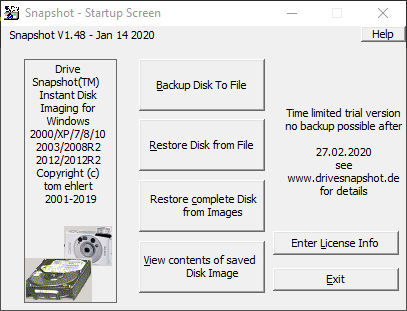 Drive Snapshot - Disk Image Backup for Windows NT/2000/XP/2003/X64 Download (32-Bit) => http://www.drivesnapshot.de/download/snapshot.exe Download (64-Bit) => http://www.drivesnapshot.de/download/snapshot64.exe Es gibt da auch leicht abgespeckte Versionen von Acronis TrueImage gratis wenn man Platten von Seagate und/oder Western Digital hat. Vllt sagen diese Programme dir mehr zu. Mein Favorit aber ist das kleine o.g. Drivesnapshot. Option 2: Seagate DiscWizard Download => Seagate DiscWizard - Download - Filepony Screenshots: http://filepony.de/screenshot/seagate_discwizard5.jpg http://filepony.de/screenshot/seagate_discwizard4.png http://filepony.de/screenshot/seagate_discwizard3.jpg Option 3: Acronis TrueImage WD Edition Download => Acronis True Image WD Edition - Download - Filepony Screenshots: http://filepony.de/screenshot/acroni...d_edition1.jpg http://filepony.de/screenshot/acroni...d_edition2.jpg |
| | #12 |
  | PC vom Bruder gefährdet.....Code:
ATTFilter Entfernungsergebnis von Farbar Recovery Scan Tool (x64) Version: 01.01.2019
durchgeführt von Jessica (03-01-2019 13:46:17) Run:1
Gestartet von C:\Users\Jessica\Desktop
Geladene Profile: Jessica (Verfügbare Profile: Jessica)
Start-Modus: Normal
==============================================
fixlist Inhalt:
*****************
DeleteQuarantine:
Reboot:
*****************
"C:\FRST\Quarantine" => erfolgreich entfernt
Das System musste neu gestartet werden.
==== Ende von Fixlog 13:46:17 ====
Geändert von Hassel (03.01.2019 um 14:22 Uhr) |
| | #13 |
| /// TB-Ausbilder         | PC vom Bruder gefährdet..... Ich bin froh, dass wir helfen konnten  In diesem Forum kannst du eine kurze Rückmeldung zur Bereinigung abgeben, sofern du das möchtest: Lob, Kritik und Wünsche Klicke dazu auf den Button "NEUES THEMA" und poste ein kleines Feedback. Vielen Dank!  Dieses Thema scheint erledigt und wird aus meinen Abos gelöscht. Solltest Du das Thema erneut brauchen, schicke uns bitte eine Erinnerung inklusive Link zum Thema. Jeder andere bitte hier klicken und ein eigenes Thema erstellen. |
 |
| Themen zu PC vom Bruder gefährdet..... |
| aufsetzen, autostart, besten, bilder, bruder, dateien, daten, defender, externe festplatte, festplatte, folge, hack, helft, klicke, komische, neu, nicht mehr, office, platte, problem, recht, retten, taskmanager, tool, windows |