
 |
| |||||||
Plagegeister aller Art und deren Bekämpfung: 24 Viren gefunden und ein Bit CoinerWindows 7 Wenn Du nicht sicher bist, ob Du dir Malware oder Trojaner eingefangen hast, erstelle hier ein Thema. Ein Experte wird sich mit weiteren Anweisungen melden und Dir helfen die Malware zu entfernen oder Unerwünschte Software zu deinstallieren bzw. zu löschen. Bitte schildere dein Problem so genau wie möglich. Sollte es ein Trojaner oder Viren Problem sein wird ein Experte Dir bei der Beseitigug der Infektion helfen. |
 |
| | #16 |
| /// Winkelfunktion /// TB-Süch-Tiger™       | 24 Viren gefunden und ein Bit Coiner Da muss einiges an altem und unnötigem Krempel runter: Lade Dir bitte von hier
__________________ Logfiles bitte immer in CODE-Tags posten  |
| | #17 |
  | 24 Viren gefunden und ein Bit Coiner OK, mache ich. Aber einige Programme muß ich haben wie 7-zip für meine ARchive, Nero 2014 zum brennen, Adobe Reader und Microsofot Office Student und Home 2007 da brauche ich ja Word. Aber die Programme kann ich nicht einfach runterschmeißen. Ich kann Nero und 7-zip notfalls nochmals neu drauf installieren, aber von Nero habe ich nur die 2014-er Version.
__________________die Flash Player BRTSV Audacity 7-zip kann ich aber alles runtermachen. Dein Link von Revo Uninstaller führt leider ins Leere. Geändert von Andy Lehmann (10.10.2018 um 11:19 Uhr) |
| | #18 |
| /// Winkelfunktion /// TB-Süch-Tiger™       | 24 Viren gefunden und ein Bit Coiner Immer wieder dieser Nachfragerei obwohl ich extra erklärt hab. Es hat schon seinen Grund, dass ich solche uralten Programme runterwerfen lasse!
__________________- 7zip ist bei dir veraltetet - Nero - was bitte brennt man denn noch großartig im anno 2018??? Und falls man was brennt, nimmt man besser sowas kostenloss wie imgburn, das kann man wenistens ständig aktualisieren - Office 2007 ist ebenfalls völlig veraltet revo portable kannst du auch von da laden --> https://www.revouninstaller.com/down...e-portable.php
__________________ |
| | #19 |
  | 24 Viren gefunden und ein Bit Coiner Das mag ja sein, aber ich brauche trotzdem Word zum Schreiben. Word ist mein Hauptprogramm sozusagen. Und brennen tu ich auch regelmäßig. Soll auch noch solche Leute geben.  Ok, wenn ich mir ein neues Brennprogramm zugelegt habe, werde ich es dann auch runterschmeißen. aber erst dann, mit dem Aktualisieren ist aber was dran. Ok, wenn ich mir ein neues Brennprogramm zugelegt habe, werde ich es dann auch runterschmeißen. aber erst dann, mit dem Aktualisieren ist aber was dran. Und was ist am Adobe Reader so schlecht? Gibt es da eine Alternative? Das andere werfe ich alles runter. Kann ich denn auch die portable Version einfach nehmen, obwohl es eine andere sein sollte? edit: Ok, ich schmeiß Nero mit runter Geändert von Andy Lehmann (10.10.2018 um 12:15 Uhr) |
| | #20 |
| /// Winkelfunktion /// TB-Süch-Tiger™       | 24 Viren gefunden und ein Bit Coiner Nee, AdobeReader hab ich auch nur so aus Spaß und Dekogründen in die Liste eingetragen 
__________________ Logfiles bitte immer in CODE-Tags posten  |
| | #21 |
  | 24 Viren gefunden und ein Bit Coiner So Folgendes: Der Bitcoiner was successfully removed = ohne irgendwelche Reste, die nachkakmen. Ging beim ersten Durchgang. Ich hoffe, daß das Teil jetzt komplett weg ist. Soll ich die Viren im Mwb-Quarantäne manuell löschen? Und nochmal Eset nur die C-Platte prüfen lassen, weil der ja 29 Bedrohungen gefunden hatte? Oder spielten alle Virenscanner wegen dem Coiner verrückt? Die anderen sind auch mit Resten entfernt, bis auf Nero2014. Das geht nicht so ohne Weiteres. Einzig Microsoft behalte ich noch. Aber ich bin doch ehrlich gesagt ganz froh, daß Du mir hilfst, mal den alten Kram mit Resten runterzuschmeißen. Und bei Audacity ist was schiefgegangen. Ist zwar uninstalled, aber die Reste sind noch da. Und ich weiß gerade nicht mehr, wie ich da wieder drankomme, weil das Programm ja weg ist. Den Scan wie auf der bebilderten Anleitung hat er am Schluß aber nicht mehr gemacht. Nach der Resteenternung kam nichts mehr. Warnmeldung bei Nero: NeroRecord Help (CHM ) is installed in the same location as Nero 2014. Leftovers will be found from both Applications. Carefully check the ones you will remove! Continue? Da muß ich irgendwas vorher noch abchecken, verstehe ich nicht ganz. |
| | #22 |
| /// Winkelfunktion /// TB-Süch-Tiger™       | 24 Viren gefunden und ein Bit Coiner Ich brauche neue FRST-Logs . Haken setzen bei addition.txt dann auf Untersuchen klicken.
__________________ Logfiles bitte immer in CODE-Tags posten  |
| | #23 |
  | 24 Viren gefunden und ein Bit Coiner Komisch, scheinbar ist da auch bei Adobe Reader und Flashplayer was schiefgelaufen. Aber es ist nicht mehr als Programm da. Kannst auch sehen, daß der Adobe Reader runtergemacht wurde bei der Add. Hier erstmal ie beiden Logs: Code:
ATTFilter Untersuchungsergebnis von Farbar Recovery Scan Tool (FRST) (x64) Version: 10.10.2018
durchgeführt von *** (Administrator) auf *** (10-10-2018 16:23:41)
Gestartet von C:\Users\***\Downloads
Geladene Profile: *** (Verfügbare Profile: *** & ***)
Platform: Windows 7 Professional Service Pack 1 (X64) Sprache: Deutsch (Deutschland)
Internet Explorer Version 11 (Standard-Browser: FF)
Start-Modus: Normal
Anleitung für Farbar Recovery Scan Tool: hxxp://www.geekstogo.com/forum/topic/335081-frst-tutorial-how-to-use-farbar-recovery-scan-tool/
==================== Prozesse (Nicht auf der Ausnahmeliste) =================
(Wenn ein Eintrag in die Fixlist aufgenommen wird, wird der Prozess geschlossen. Die Datei wird nicht verschoben.)
(Sandboxie Holdings, LLC) C:\Program Files\Sandboxie\SbieSvc.exe
(Acronis) C:\Program Files (x86)\Common Files\Acronis\Schedule2\schedul2.exe
(Adobe Systems Incorporated) C:\Program Files (x86)\Common Files\Adobe\Adobe Desktop Common\ElevationManager\AdobeUpdateService.exe
(Acronis) C:\Program Files (x86)\Common Files\Acronis\CDP\afcdpsrv.exe
(Adobe Systems, Incorporated) C:\Program Files (x86)\Common Files\Adobe\AdobeGCClient\AGMService.exe
(Adobe Systems, Incorporated) C:\Program Files (x86)\Common Files\Adobe\AdobeGCClient\AGSService.exe
(CyberLink) C:\Program Files (x86)\CyberLink\PowerDVD13\Kernel\DMS\CLMSMonitorServicePDVD13.exe
(CyberLink) C:\Program Files (x86)\CyberLink\PowerDVD13\Kernel\DMS\CLMSServerPDVD13.exe
() C:\Program Files (x86)\Eaton\UPSCompanion\mc2.exe
(F-Secure Corporation) C:\Program Files (x86)\F-Secure\Internet Security\fshoster32.exe
(F-Secure Corporation) C:\Program Files (x86)\F-Secure\Internet Security\fshoster32.exe
(F-Secure Corporation) C:\Program Files (x86)\F-Secure\Internet Security\apps\Ultralight\ulcore\1537179249\fsorsp64.exe
(F-Secure Corporation) C:\Program Files (x86)\F-Secure\Internet Security\apps\Ultralight\ulcore\1537179249\fsulprothoster.exe
(Western Digital Technologies, Inc.) C:\Program Files (x86)\Western Digital\WD Drive Manager\WDDriveService.exe
(Acronis) C:\Program Files (x86)\Common Files\Acronis\Schedule2\schedhlp.exe
(Realtek Semiconductor) C:\Program Files\Realtek\Audio\HDA\RAVCpl64.exe
(Intel Corporation) C:\Windows\System32\igfxtray.exe
(Intel Corporation) C:\Windows\System32\hkcmd.exe
(Intel Corporation) C:\Windows\System32\igfxpers.exe
(Sandboxie Holdings, LLC) C:\Program Files\Sandboxie\SbieCtrl.exe
(Acronis) C:\Program Files (x86)\Acronis\TrueImageHome\TrueImageMonitor.exe
(Acronis) C:\Program Files (x86)\Common Files\Acronis\TibMounter\TibMounterMonitor.exe
(CyberLink Corp.) C:\Program Files (x86)\CyberLink\PowerDVD13\PowerDVD13Agent.exe
() C:\Program Files (x86)\Eaton\UPSCompanion\mc2.exe
(Brother Industries, Ltd.) C:\Program Files (x86)\Browny02\Brother\BrStMonW.exe
(Brother Industries, Ltd.) C:\Program Files (x86)\Brother\Brother Help\BrotherHelp.exe
(Brother Industries, Ltd.) C:\Program Files (x86)\ControlCenter4\BrCtrlCntr.exe
(Western Digital Technologies, Inc.) C:\Program Files (x86)\Western Digital\WD Utilities\WDDriveUtilitiesHelper.exe
(Windows (R) Win 7 DDK provider) C:\Program Files\Fresco Logic\Fresco Logic USB3.0 Host Controller\amd64_host\FLxHCIm.exe
(Adobe Systems Incorporated) C:\Program Files (x86)\Adobe\Adobe Creative Cloud\ACC\Creative Cloud.exe
(Adobe Systems Incorporated) C:\Program Files (x86)\Common Files\Adobe\OOBE\PDApp\IPC\AdobeIPCBroker.exe
(Brother Industries, Ltd.) C:\Program Files (x86)\ControlCenter4\BrCcUxSys.exe
(F-Secure Corporation) C:\Program Files (x86)\F-Secure\Internet Security\fshoster32.exe
(Adobe Systems Incorporated) C:\Program Files (x86)\Common Files\Adobe\Adobe Desktop Common\ADS\Adobe Desktop Service.exe
(Adobe Systems Incorporated) C:\Program Files (x86)\Common Files\Adobe\Adobe Desktop Common\HEX\Adobe CEF Helper.exe
(Mozilla Corporation) C:\Program Files\Mozilla Firefox\firefox.exe
(Adobe Systems Incorporated) C:\Program Files (x86)\Adobe\Adobe Creative Cloud\CCXProcess\CCXProcess.exe
(Node.js) C:\Program Files (x86)\Adobe\Adobe Creative Cloud\CCXProcess\libs\node.exe
(Adobe Systems Incorporated) C:\Program Files (x86)\Common Files\Adobe\Adobe Desktop Common\HEX\Adobe CEF Helper.exe
(Mozilla Corporation) C:\Program Files\Mozilla Firefox\firefox.exe
(Mozilla Corporation) C:\Program Files\Mozilla Firefox\firefox.exe
(Mozilla Corporation) C:\Program Files\Mozilla Firefox\firefox.exe
(Mozilla Corporation) C:\Program Files\Mozilla Firefox\firefox.exe
(Brother Industries, Ltd.) C:\Program Files (x86)\Browny02\BrYNSvc.exe
(Mozilla Corporation) C:\Program Files\Mozilla Firefox\firefox.exe
(Adobe Systems Incorporated) C:\Program Files (x86)\Adobe\Elements 11 Organizer\PhotoshopElementsFileAgent.exe
(Acronis) C:\Program Files (x86)\Common Files\Acronis\SyncAgent\syncagentsrv.exe
(Nero AG) C:\Program Files (x86)\Nero\Update\NASvc.exe
(F-Secure Corporation) C:\Program Files (x86)\F-Secure\Internet Security\apps\Ultralight\nif\1537173264\fs_ols_ca.exe
==================== Registry (Nicht auf der Ausnahmeliste) ===========================
(Wenn ein Eintrag in die Fixlist aufgenommen wird, wird der Registryeintrag auf den Standardwert zurückgesetzt oder entfernt. Die Datei wird nicht verschoben.)
HKLM\...\Run: [AdobeAAMUpdater-1.0] => C:\Program Files (x86)\Common Files\Adobe\OOBE\PDApp\UWA\UpdaterStartupUtility.exe [509936 2018-04-11] (Adobe Systems Incorporated)
HKLM\...\Run: [Acronis Scheduler2 Service] => C:\Program Files (x86)\Common Files\Acronis\Schedule2\schedhlp.exe [517912 2013-02-15] (Acronis)
HKLM\...\Run: [RTHDVCPL] => C:\Program Files\Realtek\Audio\HDA\RAVCpl64.exe [13874392 2015-03-20] (Realtek Semiconductor)
HKLM\...\Run: [AdobeGCInvoker-1.0] => C:\Program Files (x86)\Common Files\Adobe\AdobeGCClient\AGCInvokerUtility.exe [2670056 2018-09-10] (Adobe Systems, Incorporated)
HKLM-x32\...\Run: [TrueImageMonitor.exe] => C:\Program Files (x86)\Acronis\TrueImageHome\TrueImageMonitor.exe [6405376 2013-03-28] (Acronis)
HKLM-x32\...\Run: [AcronisTibMounterMonitor] => C:\Program Files (x86)\Common Files\Acronis\TibMounter\TibMounterMonitor.exe [1105848 2013-01-10] (Acronis)
HKLM-x32\...\Run: [PowerDVD13Agent] => C:\Program Files (x86)\CyberLink\PowerDVD13\PowerDVD13Agent.exe [525352 2016-10-12] (CyberLink Corp.)
HKLM-x32\...\Run: [Eaton Systray Launcher] => C:\Program Files (x86)\Eaton\UPSCompanion\mc2.exe [2806176 2017-09-27] ()
HKLM-x32\...\Run: [ControlCenter4] => C:\Program Files (x86)\ControlCenter4\BrCcBoot.exe [139264 2013-04-05] (Brother Industries, Ltd.)
HKLM-x32\...\Run: [BrStsMon00] => C:\Program Files (x86)\Browny02\Brother\BrStMonW.exe [4522496 2012-12-27] (Brother Industries, Ltd.)
HKLM-x32\...\Run: [BrHelp] => C:\Program Files (x86)\Brother\Brother Help\BrotherHelp.exe [2009088 2013-01-18] (Brother Industries, Ltd.)
HKLM-x32\...\Run: [DriveUtilitiesHelper] => C:\Program Files (x86)\Western Digital\WD Utilities\WDDriveUtilitiesHelper.exe [2307472 2017-06-30] (Western Digital Technologies, Inc.)
HKLM-x32\...\Run: [WDDiscovery] => C:\Program Files (x86)\Western Digital\Discovery\Current\WD Discovery.exe [56894944 2017-11-28] (Western Digital Corporation)
HKLM-x32\...\Run: [FLxHCIm64] => C:\Program Files\Fresco Logic\Fresco Logic USB3.0 Host Controller\amd64_host\FLxHCIm.exe [57000 2014-07-02] (Windows (R) Win 7 DDK provider)
HKLM-x32\...\Run: [Adobe Creative Cloud] => C:\Program Files (x86)\Adobe\Adobe Creative Cloud\ACC\Creative Cloud.exe [2409424 2018-04-24] (Adobe Systems Incorporated)
Winlogon\Notify\igfxcui: C:\Windows\system32\igfxdev.dll (Intel Corporation)
HKU\S-1-5-21-595426312-1585871977-139053216-1000\...\Run: [SandboxieControl] => C:\Program Files\Sandboxie\SbieCtrl.exe [3682968 2018-07-09] (Sandboxie Holdings, LLC)
HKU\S-1-5-21-595426312-1585871977-139053216-1000\...\MountPoints2: {bca1ae2f-a0fd-11e7-959c-806e6f6e6963} - D:\setup.exe
GroupPolicy: Beschränkung ? <==== ACHTUNG
==================== Internet (Nicht auf der Ausnahmeliste) ====================
(Wenn ein Eintrag in die Fixlist aufgenommen wird, wird der Eintrag entfernt oder auf den Standardwert zurückgesetzt, wenn es sich um einen Registryeintrag handelt.)
Tcpip\Parameters: [DhcpNameServer] ***
Tcpip\..\Interfaces\{D093710F-0930-4C0F-AD2C-CE4DD1C00FA2}: [DhcpNameServer] ***
Internet Explorer:
==================
BHO: Browsing Protection by F-Secure -> {45BBE08D-81C5-4A67-AF20-B2A077C67747} -> C:\Program Files (x86)\F-Secure\Internet Security\apps\Ultralight\nif\1537173264\browser\install\fs_ie_https\fs_ie_https64.dll [2018-09-17] (F-Secure Corporation)
BHO-x32: Browsing Protection by F-Secure -> {45BBE08D-81C5-4A67-AF20-B2A077C67747} -> C:\Program Files (x86)\F-Secure\Internet Security\apps\Ultralight\nif\1537173264\browser\install\fs_ie_https\fs_ie_https.dll [2018-09-17] (F-Secure Corporation)
FireFox:
========
FF ProfilePath: C:\Users\***\AppData\Roaming\Mozilla\Firefox\Profiles\lb0uo6e5.default [2018-10-10]
FF Extension: (Rise of Forgotten Widget) - C:\Users\***\AppData\Roaming\Mozilla\Firefox\Profiles\lb0uo6e5.default\Extensions\jid0-PSZp2VmXhSyq0Q8t5PfU74j35VM@jetpack.xpi [2017-09-14]
FF Extension: (Web of Trust) - C:\Users\***\AppData\Roaming\Mozilla\Firefox\Profiles\lb0uo6e5.default\Extensions\{a0d7ccb3-214d-498b-b4aa-0e8fda9a7bf7}.xpi [2018-07-29]
FF Extension: (Adblock Plus) - C:\Users\***\AppData\Roaming\Mozilla\Firefox\Profiles\lb0uo6e5.default\Extensions\{d10d0bf8-f5b5-c8b4-a8b2-2b9879e08c5d}.xpi [2018-10-08]
FF Extension: (Firefox Monitor) - C:\Users\***\AppData\Roaming\Mozilla\Firefox\Profiles\lb0uo6e5.default\features\{ff712f21-2d57-4f84-8520-f7701530f9fe}\fxmonitor@mozilla.org.xpi [2018-10-08]
FF Extension: (Telemetry coverage) - C:\Users\***\AppData\Roaming\Mozilla\Firefox\Profiles\lb0uo6e5.default\features\{ff712f21-2d57-4f84-8520-f7701530f9fe}\telemetry-coverage-bug1487578@mozilla.org.xpi [2018-10-08] [Legacy]
FF HKLM\...\Firefox\Extensions: [ols@f-secure.com] - C:\Program Files (x86)\F-Secure\Internet Security\apps\Ultralight\nif\1537173264\browser\install\fs_firefox_https\fs_firefox_https.xpi
FF Extension: (Browsing Protection by F-Secure) - C:\Program Files (x86)\F-Secure\Internet Security\apps\Ultralight\nif\1537173264\browser\install\fs_firefox_https\fs_firefox_https.xpi [2018-09-17]
FF HKLM-x32\...\Firefox\Extensions: [ols@f-secure.com] - C:\Program Files (x86)\F-Secure\Internet Security\apps\Ultralight\nif\1537173264\browser\install\fs_firefox_https\fs_firefox_https.xpi
FF Plugin: @adobe.com/FlashPlayer -> C:\Windows\system32\Macromed\Flash\NPSWF64_31_0_0_122.dll [Keine Datei]
FF Plugin: @Microsoft.com/NpCtrl,version=1.0 -> c:\Program Files\Microsoft Silverlight\5.1.50907.0\npctrl.dll [2017-05-03] ( Microsoft Corporation)
FF Plugin: adobe.com/AdobeAAMDetect -> C:\Program Files (x86)\Adobe\Adobe Creative Cloud\Utils\npAdobeAAMDetect64.dll [2018-04-24] (Adobe Systems)
FF Plugin-x32: @adobe.com/FlashPlayer -> C:\Windows\SysWOW64\Macromed\Flash\NPSWF32_31_0_0_122.dll [Keine Datei]
FF Plugin-x32: @Microsoft.com/NpCtrl,version=1.0 -> c:\Program Files (x86)\Microsoft Silverlight\5.1.50907.0\npctrl.dll [2017-05-03] ( Microsoft Corporation)
FF Plugin-x32: @microsoft.com/OfficeLive,version=1.5 -> C:\Program Files (x86)\Microsoft\Office Live\npOLW.dll [2010-04-26] (Microsoft Corp.)
FF Plugin-x32: @Nero.com/KM -> C:\Program Files (x86)\Common Files\Nero\BROWSE~1\NPBROW~1.DLL [2013-07-24] (Nero AG)
FF Plugin-x32: adobe.com/AdobeAAMDetect -> C:\Program Files (x86)\Adobe\Adobe Creative Cloud\Utils\npAdobeAAMDetect32.dll [2018-04-24] (Adobe Systems)
Chrome:
=======
CHR HKLM\...\Chrome\Extension: [jmjjnhpacphpjmnnlnccpfmhkcloaade] - hxxps://clients2.google.com/service/update2/crx
CHR HKLM-x32\...\Chrome\Extension: [jmjjnhpacphpjmnnlnccpfmhkcloaade] - hxxps://clients2.google.com/service/update2/crx
==================== Dienste (Nicht auf der Ausnahmeliste) ====================
(Wenn ein Eintrag in die Fixlist aufgenommen wird, wird er aus der Registry entfernt. Die Datei wird nicht verschoben solange sie nicht separat aufgelistet wird.)
R2 AdobeActiveFileMonitor11.0; C:\Program Files (x86)\Adobe\Elements 11 Organizer\PhotoshopElementsFileAgent.exe [171600 2012-09-17] (Adobe Systems Incorporated)
R2 AdobeUpdateService; C:\Program Files (x86)\Common Files\Adobe\Adobe Desktop Common\ElevationManager\AdobeUpdateService.exe [818128 2018-04-24] (Adobe Systems Incorporated)
R2 AGMService; C:\Program Files (x86)\Common Files\Adobe\AdobeGCClient\AGMService.exe [2910696 2018-09-10] (Adobe Systems, Incorporated)
R2 AGSService; C:\Program Files (x86)\Common Files\Adobe\AdobeGCClient\AGSService.exe [2704872 2018-09-10] (Adobe Systems, Incorporated)
R3 BrYNSvc; C:\Program Files (x86)\Browny02\BrYNSvc.exe [282112 2012-10-26] (Brother Industries, Ltd.) [Datei ist nicht signiert]
R2 CyberLink PowerDVD 13 Media Server Monitor Service; C:\Program Files (x86)\CyberLink\PowerDVD13\Kernel\DMS\CLMSMonitorServicePDVD13.exe [85784 2016-10-12] (CyberLink)
R2 CyberLink PowerDVD 13 Media Server Service; C:\Program Files (x86)\CyberLink\PowerDVD13\Kernel\DMS\CLMSServerPDVD13.exe [335640 2016-10-12] (CyberLink)
R2 Eaton UPSCompanion; C:\Program Files (x86)\Eaton\UPSCompanion\mc2.exe [2806176 2017-09-27] ()
R2 fshoster; C:\Program Files (x86)\F-Secure\Internet Security\fshoster32.exe [213472 2018-05-08] (F-Secure Corporation)
R2 fsnethoster; C:\Program Files (x86)\F-Secure\Internet Security\fshoster32.exe [213472 2018-05-08] (F-Secure Corporation)
S2 fsulhoster; C:\Program Files (x86)\F-Secure\Internet Security\apps\Ultralight\ulcore\1537179249\fshoster64.exe [581160 2018-09-17] (F-Secure Corporation)
R2 fsulorsp; C:\Program Files (x86)\F-Secure\Internet Security\apps\Ultralight\ulcore\1537179249\fsorsp64.exe [78304 2018-09-17] (F-Secure Corporation)
R2 fsulprothoster; C:\Program Files (x86)\F-Secure\Internet Security\apps\Ultralight\ulcore\1537179249\fsulprothoster.exe [581160 2018-09-17] (F-Secure Corporation)
S3 MBAMService; C:\Program Files\Malwarebytes\Anti-Malware\mbamservice.exe [6347056 2018-09-19] (Malwarebytes)
R2 SbieSvc; C:\Program Files\Sandboxie\SbieSvc.exe [328344 2018-07-09] (Sandboxie Holdings, LLC)
R2 WDDriveService; C:\Program Files (x86)\Western Digital\WD Drive Manager\WDDriveService.exe [331632 2017-06-30] (Western Digital Technologies, Inc.)
S3 WinDefend; C:\Program Files\Windows Defender\mpsvc.dll [1011712 2017-09-24] (Microsoft Corporation)
S3 AdobeFlashPlayerUpdateSvc; C:\Windows\SysWOW64\Macromed\Flash\FlashPlayerUpdateService.exe [X]
===================== Treiber (Nicht auf der Ausnahmeliste) ======================
(Wenn ein Eintrag in die Fixlist aufgenommen wird, wird er aus der Registry entfernt. Die Datei wird nicht verschoben solange sie nicht separat aufgelistet wird.)
R3 F-Secure Gatekeeper; C:\Program Files (x86)\F-Secure\Internet Security\apps\Ultralight\ulcore\1537179249\fsulgk.sys [251728 2018-09-17] (F-Secure Corporation)
R1 F-Secure UL HIPS; C:\Program Files (x86)\F-Secure\Internet Security\apps\Ultralight\ulcore\1537179249\fshs.sys [112312 2018-09-17] (F-Secure Corporation)
R3 FLxHCIh; C:\Windows\System32\DRIVERS\FLxHCIh.sys [77992 2014-07-02] (Fresco Logic)
R0 fsbts; C:\Windows\System32\drivers\fsbts.sys [65872 2018-08-07] ()
S3 FscEfDmi; C:\Windows\System32\DRIVERS\FscEfDmi.sys [25856 2014-04-16] (Fujitsu Technology Solutions)
S3 FscGabi; C:\Windows\System32\DRIVERS\FscGabi.sys [29952 2014-04-16] (Fujitsu Technology Solutions)
S3 fsni; C:\Program Files (x86)\F-Secure\Internet Security\apps\Ultralight\nif\1537173264\fsni64.sys [112456 2018-09-17] (F-Secure Corporation)
R0 iaStorF; C:\Windows\System32\drivers\iaStorF.sys [28008 2014-02-26] (Intel Corporation)
S3 iaStorS; C:\Windows\system32\drivers\iaStorS.sys [638896 2012-03-09] (Intel Corporation)
R3 libusb0; C:\Windows\System32\DRIVERS\libusb0.sys [51848 2017-09-27] (hxxp://libusb-win32.sourceforge.net)
S3 megasas2; C:\Windows\system32\drivers\megasas2.sys [51280 2010-11-02] (LSI Corporation)
S3 megasr1; C:\Windows\system32\drivers\megasr1.sys [806696 2012-02-08] (LSI Corporation, Inc.)
R0 PxHlpa64; C:\Windows\System32\Drivers\PxHlpa64.sys [56336 2012-08-10] (Corel Corporation)
R3 SbieDrv; C:\Program Files\Sandboxie\SbieDrv.sys [228176 2018-07-09] (Sandboxie Holdings, LLC)
R0 tib; C:\Windows\System32\DRIVERS\tib.sys [1120032 2017-09-25] (Acronis International GmbH)
R0 tib_mounter; C:\Windows\System32\DRIVERS\tib_mounter.sys [183224 2017-09-25] (Acronis)
R0 vidsflt; C:\Windows\System32\DRIVERS\vidsflt.sys [117024 2017-09-25] (Acronis International GmbH)
R3 WDC_SAM; C:\Windows\System32\DRIVERS\wdcsam64_prewin8.sys [23200 2017-06-30] (Western Digital Technologies)
==================== NetSvcs (Nicht auf der Ausnahmeliste) ===================
(Wenn ein Eintrag in die Fixlist aufgenommen wird, wird er aus der Registry entfernt. Die Datei wird nicht verschoben solange sie nicht separat aufgelistet wird.)
==================== Ein Monat: Erstellte Dateien und Ordner ========
(Wenn ein Eintrag in die Fixlist aufgenommen wird, wird die Datei/der Ordner verschoben.)
2018-10-10 16:23 - 2018-10-10 16:23 - 000000000 ____D C:\Users\***\Downloads\FRST-OlderVersion
2018-10-10 14:54 - 2018-10-10 14:54 - 000000000 ____D C:\Users\***\Downloads\RevoUninstaller_Portable
2018-10-10 13:11 - 2018-10-10 13:12 - 009328501 _____ C:\Users\***\Downloads\RevoUninstaller_Portable.zip
2018-10-10 02:13 - 2018-10-10 02:13 - 000003016 _____ C:\Users\***\Desktop\mbam.txt
2018-10-10 02:01 - 2018-10-10 02:01 - 000001871 _____ C:\Users\Public\Desktop\Malwarebytes.lnk
2018-10-10 02:01 - 2018-10-10 02:01 - 000000000 ____D C:\Users\***\AppData\Local\mbamtray
2018-10-10 02:01 - 2018-10-10 02:01 - 000000000 ____D C:\Users\***\AppData\Local\mbam
2018-10-10 02:01 - 2018-10-10 02:01 - 000000000 ____D C:\ProgramData\Microsoft\Windows\Start Menu\Programs\Malwarebytes
2018-10-09 16:22 - 2018-10-09 16:22 - 000000000 ____D C:\Users\***\AppData\Local\ESET
2018-10-09 16:16 - 2018-10-09 16:16 - 006986360 _____ (ESET spol. s r.o.) C:\Users\***\Downloads\esetonlinescanner_deu.exe
2018-10-09 15:38 - 2018-10-09 15:38 - 000001690 _____ C:\Users\***\Desktop\mbab.txt
2018-10-09 15:36 - 2018-10-09 15:36 - 000852720 _____ C:\Users\***\Desktop\SecurityCheck.exe
2018-10-08 22:06 - 2018-10-08 22:06 - 000031691 _____ C:\Users\***\Downloads\Addition.txt
2018-10-08 22:05 - 2018-10-10 16:23 - 000017096 _____ C:\Users\***\Downloads\FRST.txt
2018-10-08 22:05 - 2018-10-10 16:23 - 000000000 ____D C:\FRST
2018-10-08 20:24 - 2018-10-08 20:24 - 000001421 _____ C:\Users\***\Desktop\FRST64 - Verknüpfung.lnk
2018-10-08 20:23 - 2018-10-10 16:23 - 002414592 _____ (Farbar) C:\Users\***\Downloads\FRST64.exe
2018-10-08 13:24 - 2017-12-15 17:28 - 000126336 _____ (Bomgar) C:\Users\***\AppData\Local\Z@H!-258413001713547174659-64.tmp
2018-10-08 13:24 - 2017-12-15 17:28 - 000108416 _____ (Bomgar) C:\Users\***\AppData\Local\Z@H!-258413001713547174659-32.tmp
2018-10-07 13:42 - 2017-12-15 17:28 - 000126336 _____ (Bomgar) C:\Users\***\AppData\Local\Z@H!-92741518845131321322-64.tmp
2018-10-07 13:42 - 2017-12-15 17:28 - 000108416 _____ (Bomgar) C:\Users\***\AppData\Local\Z@H!-92741518845131321322-32.tmp
2018-10-06 13:08 - 2017-12-15 17:28 - 000126336 _____ (Bomgar) C:\Users\***\AppData\Local\Z@H!-1538825285271331092824-64.tmp
2018-10-06 13:08 - 2017-12-15 17:28 - 000108416 _____ (Bomgar) C:\Users\***\AppData\Local\Z@H!-1538825285271331092824-32.tmp
2018-10-05 13:38 - 2017-12-15 17:28 - 000126336 _____ (Bomgar) C:\Users\***\AppData\Local\Z@H!-13521739919682647123-64.tmp
2018-10-05 13:38 - 2017-12-15 17:28 - 000108416 _____ (Bomgar) C:\Users\***\AppData\Local\Z@H!-13521739919682647123-32.tmp
2018-10-04 13:33 - 2017-12-15 17:28 - 000126336 _____ (Bomgar) C:\Users\***\AppData\Local\Z@H!-1311332034115171429694-64.tmp
2018-10-04 13:33 - 2017-12-15 17:28 - 000108416 _____ (Bomgar) C:\Users\***\AppData\Local\Z@H!-1311332034115171429694-32.tmp
2018-10-03 13:19 - 2017-12-15 17:28 - 000126336 _____ (Bomgar) C:\Users\***\AppData\Local\Z@H!-23109969882051682721-64.tmp
2018-10-03 13:19 - 2017-12-15 17:28 - 000108416 _____ (Bomgar) C:\Users\***\AppData\Local\Z@H!-23109969882051682721-32.tmp
2018-10-02 13:17 - 2017-12-15 17:28 - 000126336 _____ (Bomgar) C:\Users\***\AppData\Local\Z@H!-264463281318146632-64.tmp
2018-10-02 13:17 - 2017-12-15 17:28 - 000108416 _____ (Bomgar) C:\Users\***\AppData\Local\Z@H!-264463281318146632-32.tmp
2018-10-01 13:50 - 2017-12-15 17:28 - 000126336 _____ (Bomgar) C:\Users\***\AppData\Local\Z@H!-22006850116066817394-64.tmp
2018-10-01 13:50 - 2017-12-15 17:28 - 000108416 _____ (Bomgar) C:\Users\***\AppData\Local\Z@H!-22006850116066817394-32.tmp
2018-09-30 13:31 - 2017-12-15 17:28 - 000126336 _____ (Bomgar) C:\Users\***\AppData\Local\Z@H!-309126779897171750-64.tmp
2018-09-30 13:31 - 2017-12-15 17:28 - 000108416 _____ (Bomgar) C:\Users\***\AppData\Local\Z@H!-309126779897171750-32.tmp
2018-09-28 13:27 - 2017-12-15 17:28 - 000126336 _____ (Bomgar) C:\Users\***\AppData\Local\Z@H!-2296725953133751037237-64.tmp
2018-09-28 13:27 - 2017-12-15 17:28 - 000108416 _____ (Bomgar) C:\Users\***\AppData\Local\Z@H!-2296725953133751037237-32.tmp
2018-09-27 13:22 - 2017-12-15 17:28 - 000126336 _____ (Bomgar) C:\Users\***\AppData\Local\Z@H!-20095206287423146728-64.tmp
2018-09-27 13:22 - 2017-12-15 17:28 - 000108416 _____ (Bomgar) C:\Users\***\AppData\Local\Z@H!-20095206287423146728-32.tmp
2018-09-26 13:10 - 2017-12-15 17:28 - 000126336 _____ (Bomgar) C:\Users\***\AppData\Local\Z@H!-1237828540303302470481-64.tmp
2018-09-26 13:10 - 2017-12-15 17:28 - 000108416 _____ (Bomgar) C:\Users\***\AppData\Local\Z@H!-1237828540303302470481-32.tmp
2018-09-25 16:36 - 2017-12-15 17:28 - 000126336 _____ (Bomgar) C:\Users\***\AppData\Local\Z@H!-3272820702265703199712-64.tmp
2018-09-25 16:36 - 2017-12-15 17:28 - 000108416 _____ (Bomgar) C:\Users\***\AppData\Local\Z@H!-3272820702265703199712-32.tmp
2018-09-25 13:50 - 2017-12-15 17:28 - 000126336 _____ (Bomgar) C:\Users\***\AppData\Local\Z@H!-29114925204752089353-64.tmp
2018-09-25 13:50 - 2017-12-15 17:28 - 000108416 _____ (Bomgar) C:\Users\***\AppData\Local\Z@H!-29114925204752089353-32.tmp
2018-09-24 13:20 - 2017-12-15 17:28 - 000126336 _____ (Bomgar) C:\Users\***\AppData\Local\Z@H!-716328284260473073729-64.tmp
2018-09-24 13:20 - 2017-12-15 17:28 - 000108416 _____ (Bomgar) C:\Users\***\AppData\Local\Z@H!-716328284260473073729-32.tmp
2018-09-23 13:46 - 2017-12-15 17:28 - 000126336 _____ (Bomgar) C:\Users\***\AppData\Local\Z@H!-249942958183392394260-64.tmp
2018-09-23 13:46 - 2017-12-15 17:28 - 000108416 _____ (Bomgar) C:\Users\***\AppData\Local\Z@H!-249942958183392394260-32.tmp
2018-09-22 13:39 - 2017-12-15 17:28 - 000126336 _____ (Bomgar) C:\Users\***\AppData\Local\Z@H!-36144691229882106184-64.tmp
2018-09-22 13:39 - 2017-12-15 17:28 - 000108416 _____ (Bomgar) C:\Users\***\AppData\Local\Z@H!-36144691229882106184-32.tmp
2018-09-21 12:20 - 2017-12-15 17:28 - 000126336 _____ (Bomgar) C:\Users\***\AppData\Local\Z@H!-8812810617136681139-64.tmp
2018-09-21 12:20 - 2017-12-15 17:28 - 000108416 _____ (Bomgar) C:\Users\***\AppData\Local\Z@H!-8812810617136681139-32.tmp
2018-09-20 13:29 - 2017-12-15 17:28 - 000126336 _____ (Bomgar) C:\Users\***\AppData\Local\Z@H!-27134119393182947845-64.tmp
2018-09-20 13:29 - 2017-12-15 17:28 - 000108416 _____ (Bomgar) C:\Users\***\AppData\Local\Z@H!-27134119393182947845-32.tmp
2018-09-19 18:05 - 2018-09-19 18:06 - 021615128 _____ C:\Users\***\Downloads\TV-20180919-1214-3101.webl.h264.mp4
2018-09-19 13:18 - 2017-12-15 17:28 - 000126336 _____ (Bomgar) C:\Users\***\AppData\Local\Z@H!-503219592309131702176-64.tmp
2018-09-19 13:18 - 2017-12-15 17:28 - 000108416 _____ (Bomgar) C:\Users\***\AppData\Local\Z@H!-503219592309131702176-32.tmp
2018-09-18 19:01 - 2017-12-15 17:28 - 000126336 _____ (Bomgar) C:\Users\***\AppData\Local\Z@H!-195624627190642069934-64.tmp
2018-09-18 19:01 - 2017-12-15 17:28 - 000108416 _____ (Bomgar) C:\Users\***\AppData\Local\Z@H!-195624627190642069934-32.tmp
2018-09-18 13:24 - 2017-12-15 17:28 - 000126336 _____ (Bomgar) C:\Users\***\AppData\Local\Z@H!-189902617644251206368-64.tmp
2018-09-18 13:24 - 2017-12-15 17:28 - 000108416 _____ (Bomgar) C:\Users\***\AppData\Local\Z@H!-189902617644251206368-32.tmp
2018-09-17 15:29 - 2017-12-15 17:28 - 000126336 _____ (Bomgar) C:\Users\***\AppData\Local\Z@H!-2338217980251802629471-64.tmp
2018-09-17 15:29 - 2017-12-15 17:28 - 000108416 _____ (Bomgar) C:\Users\***\AppData\Local\Z@H!-2338217980251802629471-32.tmp
2018-09-17 15:06 - 2018-08-31 17:08 - 001311744 _____ (Microsoft Corporation) C:\Windows\SysWOW64\msjet40.dll
2018-09-17 15:06 - 2018-08-31 17:08 - 000340480 _____ (Microsoft Corporation) C:\Windows\SysWOW64\msexcl40.dll
2018-09-17 15:06 - 2018-08-30 03:47 - 001230848 _____ (Microsoft Corporation) C:\Windows\SysWOW64\WindowsCodecs.dll
2018-09-17 15:06 - 2018-08-30 03:10 - 001424896 _____ (Microsoft Corporation) C:\Windows\system32\WindowsCodecs.dll
2018-09-17 15:06 - 2018-08-28 07:50 - 000243200 _____ (Microsoft Corporation) C:\Windows\system32\Drivers\ks.sys
2018-09-17 15:06 - 2018-08-24 21:47 - 000398424 _____ (Microsoft Corporation) C:\Windows\system32\iedkcs32.dll
2018-09-17 15:06 - 2018-08-24 20:47 - 000350296 _____ (Microsoft Corporation) C:\Windows\SysWOW64\iedkcs32.dll
2018-09-17 15:06 - 2018-08-24 01:05 - 025736704 _____ (Microsoft Corporation) C:\Windows\system32\mshtml.dll
2018-09-17 15:06 - 2018-08-24 00:56 - 002724864 _____ (Microsoft Corporation) C:\Windows\system32\mshtml.tlb
2018-09-17 15:06 - 2018-08-24 00:56 - 000004096 _____ (Microsoft Corporation) C:\Windows\system32\ieetwcollectorres.dll
2018-09-17 15:06 - 2018-08-24 00:45 - 002902016 _____ (Microsoft Corporation) C:\Windows\system32\iertutil.dll
2018-09-17 15:06 - 2018-08-24 00:44 - 000066560 _____ (Microsoft Corporation) C:\Windows\system32\iesetup.dll
2018-09-17 15:06 - 2018-08-24 00:43 - 000576512 _____ (Microsoft Corporation) C:\Windows\system32\vbscript.dll
2018-09-17 15:06 - 2018-08-24 00:43 - 000417280 _____ (Microsoft Corporation) C:\Windows\system32\html.iec
2018-09-17 15:06 - 2018-08-24 00:43 - 000088064 _____ (Microsoft Corporation) C:\Windows\system32\MshtmlDac.dll
2018-09-17 15:06 - 2018-08-24 00:43 - 000048640 _____ (Microsoft Corporation) C:\Windows\system32\ieetwproxystub.dll
2018-09-17 15:06 - 2018-08-24 00:37 - 000054784 _____ (Microsoft Corporation) C:\Windows\system32\jsproxy.dll
2018-09-17 15:06 - 2018-08-24 00:36 - 000034304 _____ (Microsoft Corporation) C:\Windows\system32\iernonce.dll
2018-09-17 15:06 - 2018-08-24 00:34 - 005779456 _____ (Microsoft Corporation) C:\Windows\system32\jscript9.dll
2018-09-17 15:06 - 2018-08-24 00:34 - 000615936 _____ (Microsoft Corporation) C:\Windows\system32\ieui.dll
2018-09-17 15:06 - 2018-08-24 00:33 - 000814080 _____ (Microsoft Corporation) C:\Windows\system32\jscript9diag.dll
2018-09-17 15:06 - 2018-08-24 00:33 - 000794624 _____ (Microsoft Corporation) C:\Windows\system32\jscript.dll
2018-09-17 15:06 - 2018-08-24 00:33 - 000144384 _____ (Microsoft Corporation) C:\Windows\system32\ieUnatt.exe
2018-09-17 15:06 - 2018-08-24 00:33 - 000116224 _____ (Microsoft Corporation) C:\Windows\system32\ieetwcollector.exe
2018-09-17 15:06 - 2018-08-24 00:27 - 000969216 _____ (Microsoft Corporation) C:\Windows\system32\MsSpellCheckingFacility.exe
2018-09-17 15:06 - 2018-08-24 00:24 - 000489984 _____ (Microsoft Corporation) C:\Windows\system32\dxtmsft.dll
2018-09-17 15:06 - 2018-08-24 00:19 - 000077824 _____ (Microsoft Corporation) C:\Windows\system32\JavaScriptCollectionAgent.dll
2018-09-17 15:06 - 2018-08-24 00:18 - 000087552 _____ (Microsoft Corporation) C:\Windows\system32\tdc.ocx
2018-09-17 15:06 - 2018-08-24 00:17 - 000107520 _____ (Microsoft Corporation) C:\Windows\system32\inseng.dll
2018-09-17 15:06 - 2018-08-24 00:15 - 000199680 _____ (Microsoft Corporation) C:\Windows\system32\msrating.dll
2018-09-17 15:06 - 2018-08-24 00:15 - 000092160 _____ (Microsoft Corporation) C:\Windows\system32\mshtmled.dll
2018-09-17 15:06 - 2018-08-24 00:13 - 000315392 _____ (Microsoft Corporation) C:\Windows\system32\dxtrans.dll
2018-09-17 15:06 - 2018-08-24 00:12 - 000152064 _____ (Microsoft Corporation) C:\Windows\system32\occache.dll
2018-09-17 15:06 - 2018-08-24 00:03 - 000262144 _____ (Microsoft Corporation) C:\Windows\system32\webcheck.dll
2018-09-17 15:06 - 2018-08-24 00:01 - 000809472 _____ (Microsoft Corporation) C:\Windows\system32\msfeeds.dll
2018-09-17 15:06 - 2018-08-24 00:01 - 000728064 _____ (Microsoft Corporation) C:\Windows\system32\ie4uinit.exe
2018-09-17 15:06 - 2018-08-24 00:00 - 015283712 _____ (Microsoft Corporation) C:\Windows\system32\ieframe.dll
2018-09-17 15:06 - 2018-08-23 23:59 - 002136064 _____ (Microsoft Corporation) C:\Windows\system32\inetcpl.cpl
2018-09-17 15:06 - 2018-08-23 23:59 - 001359360 _____ (Microsoft Corporation) C:\Windows\system32\mshtmlmedia.dll
2018-09-17 15:06 - 2018-08-23 23:52 - 004510720 _____ (Microsoft Corporation) C:\Windows\system32\wininet.dll
2018-09-17 15:06 - 2018-08-23 23:40 - 001555456 _____ (Microsoft Corporation) C:\Windows\system32\urlmon.dll
2018-09-17 15:06 - 2018-08-23 23:28 - 000800768 _____ (Microsoft Corporation) C:\Windows\system32\ieapfltr.dll
2018-09-17 15:06 - 2018-08-23 23:27 - 020279296 _____ (Microsoft Corporation) C:\Windows\SysWOW64\mshtml.dll
2018-09-17 15:06 - 2018-08-23 23:25 - 002724864 _____ (Microsoft Corporation) C:\Windows\SysWOW64\mshtml.tlb
2018-09-17 15:06 - 2018-08-23 23:15 - 000497664 _____ (Microsoft Corporation) C:\Windows\SysWOW64\vbscript.dll
2018-09-17 15:06 - 2018-08-23 23:14 - 000341504 _____ (Microsoft Corporation) C:\Windows\SysWOW64\html.iec
2018-09-17 15:06 - 2018-08-23 23:14 - 000062464 _____ (Microsoft Corporation) C:\Windows\SysWOW64\iesetup.dll
2018-09-17 15:06 - 2018-08-23 23:14 - 000047616 _____ (Microsoft Corporation) C:\Windows\SysWOW64\ieetwproxystub.dll
2018-09-17 15:06 - 2018-08-23 23:13 - 000064000 _____ (Microsoft Corporation) C:\Windows\SysWOW64\MshtmlDac.dll
2018-09-17 15:06 - 2018-08-23 23:12 - 002295808 _____ (Microsoft Corporation) C:\Windows\SysWOW64\iertutil.dll
2018-09-17 15:06 - 2018-08-23 23:09 - 000047104 _____ (Microsoft Corporation) C:\Windows\SysWOW64\jsproxy.dll
2018-09-17 15:06 - 2018-08-23 23:09 - 000030720 _____ (Microsoft Corporation) C:\Windows\SysWOW64\iernonce.dll
2018-09-17 15:06 - 2018-08-23 23:07 - 000476160 _____ (Microsoft Corporation) C:\Windows\SysWOW64\ieui.dll
2018-09-17 15:06 - 2018-08-23 23:06 - 000662016 _____ (Microsoft Corporation) C:\Windows\SysWOW64\jscript.dll
2018-09-17 15:06 - 2018-08-23 23:06 - 000620032 _____ (Microsoft Corporation) C:\Windows\SysWOW64\jscript9diag.dll
2018-09-17 15:06 - 2018-08-23 23:06 - 000115712 _____ (Microsoft Corporation) C:\Windows\SysWOW64\ieUnatt.exe
2018-09-17 15:06 - 2018-08-23 23:00 - 000416256 _____ (Microsoft Corporation) C:\Windows\SysWOW64\dxtmsft.dll
2018-09-17 15:06 - 2018-08-23 22:56 - 000073216 _____ (Microsoft Corporation) C:\Windows\SysWOW64\tdc.ocx
2018-09-17 15:06 - 2018-08-23 22:56 - 000060416 _____ (Microsoft Corporation) C:\Windows\SysWOW64\JavaScriptCollectionAgent.dll
2018-09-17 15:06 - 2018-08-23 22:55 - 000091136 _____ (Microsoft Corporation) C:\Windows\SysWOW64\inseng.dll
2018-09-17 15:06 - 2018-08-23 22:54 - 000168960 _____ (Microsoft Corporation) C:\Windows\SysWOW64\msrating.dll
2018-09-17 15:06 - 2018-08-23 22:53 - 000076288 _____ (Microsoft Corporation) C:\Windows\SysWOW64\mshtmled.dll
2018-09-17 15:06 - 2018-08-23 22:52 - 000279040 _____ (Microsoft Corporation) C:\Windows\SysWOW64\dxtrans.dll
2018-09-17 15:06 - 2018-08-23 22:51 - 004494848 _____ (Microsoft Corporation) C:\Windows\SysWOW64\jscript9.dll
2018-09-17 15:06 - 2018-08-23 22:51 - 000130048 _____ (Microsoft Corporation) C:\Windows\SysWOW64\occache.dll
2018-09-17 15:06 - 2018-08-23 22:48 - 013679616 _____ (Microsoft Corporation) C:\Windows\SysWOW64\ieframe.dll
2018-09-17 15:06 - 2018-08-23 22:46 - 000230400 _____ (Microsoft Corporation) C:\Windows\SysWOW64\webcheck.dll
2018-09-17 15:06 - 2018-08-23 22:44 - 002059776 _____ (Microsoft Corporation) C:\Windows\SysWOW64\inetcpl.cpl
2018-09-17 15:06 - 2018-08-23 22:44 - 001155072 _____ (Microsoft Corporation) C:\Windows\SysWOW64\mshtmlmedia.dll
2018-09-17 15:06 - 2018-08-23 22:44 - 000696320 _____ (Microsoft Corporation) C:\Windows\SysWOW64\msfeeds.dll
2018-09-17 15:06 - 2018-08-23 22:30 - 004037632 _____ (Microsoft Corporation) C:\Windows\SysWOW64\wininet.dll
2018-09-17 15:06 - 2018-08-23 22:27 - 001329664 _____ (Microsoft Corporation) C:\Windows\SysWOW64\urlmon.dll
2018-09-17 15:06 - 2018-08-23 22:24 - 000710144 _____ (Microsoft Corporation) C:\Windows\SysWOW64\ieapfltr.dll
2018-09-17 15:06 - 2018-08-13 17:54 - 014183936 _____ (Microsoft Corporation) C:\Windows\system32\shell32.dll
2018-09-17 15:06 - 2018-08-13 17:54 - 002004480 _____ (Microsoft Corporation) C:\Windows\system32\msxml6.dll
2018-09-17 15:06 - 2018-08-13 17:54 - 001888768 _____ (Microsoft Corporation) C:\Windows\system32\msxml3.dll
2018-09-17 15:06 - 2018-08-13 17:54 - 000056832 _____ (Microsoft Corporation) C:\Windows\system32\mf3216.dll
2018-09-17 15:06 - 2018-08-13 17:54 - 000008192 _____ (Microsoft Corporation) C:\Windows\system32\msimg32.dll
2018-09-17 15:06 - 2018-08-13 17:54 - 000002048 _____ (Microsoft Corporation) C:\Windows\system32\msxml6r.dll
2018-09-17 15:06 - 2018-08-13 17:54 - 000002048 _____ (Microsoft Corporation) C:\Windows\system32\msxml3r.dll
2018-09-17 15:06 - 2018-08-13 17:53 - 001867776 _____ (Microsoft Corporation) C:\Windows\system32\ExplorerFrame.dll
2018-09-17 15:06 - 2018-08-13 17:53 - 000405504 _____ (Microsoft Corporation) C:\Windows\system32\gdi32.dll
2018-09-17 15:06 - 2018-08-13 17:41 - 000313344 _____ (Microsoft Corporation) C:\Windows\SysWOW64\gdi32.dll
2018-09-17 15:06 - 2018-08-13 17:40 - 012880896 _____ (Microsoft Corporation) C:\Windows\SysWOW64\shell32.dll
2018-09-17 15:06 - 2018-08-13 17:40 - 001499648 _____ (Microsoft Corporation) C:\Windows\SysWOW64\ExplorerFrame.dll
2018-09-17 15:06 - 2018-08-13 17:40 - 001390080 _____ (Microsoft Corporation) C:\Windows\SysWOW64\msxml6.dll
2018-09-17 15:06 - 2018-08-13 17:40 - 001241088 _____ (Microsoft Corporation) C:\Windows\SysWOW64\msxml3.dll
2018-09-17 15:06 - 2018-08-13 17:40 - 000043008 _____ (Microsoft Corporation) C:\Windows\SysWOW64\mf3216.dll
2018-09-17 15:06 - 2018-08-13 17:40 - 000004608 _____ (Microsoft Corporation) C:\Windows\SysWOW64\msimg32.dll
2018-09-17 15:06 - 2018-08-13 17:40 - 000002048 _____ (Microsoft Corporation) C:\Windows\SysWOW64\msxml6r.dll
2018-09-17 15:06 - 2018-08-13 17:40 - 000002048 _____ (Microsoft Corporation) C:\Windows\SysWOW64\msxml3r.dll
2018-09-17 15:06 - 2018-08-12 22:32 - 000378464 _____ (Microsoft Corporation) C:\Windows\system32\Drivers\netio.sys
2018-09-17 15:06 - 2018-08-12 22:31 - 001894496 _____ (Microsoft Corporation) C:\Windows\system32\Drivers\tcpip.sys
2018-09-17 15:06 - 2018-08-12 22:31 - 000289376 _____ (Microsoft Corporation) C:\Windows\system32\Drivers\FWPKCLNT.SYS
2018-09-17 15:06 - 2018-08-12 22:28 - 000018944 _____ (Microsoft Corporation) C:\Windows\system32\netevent.dll
2018-09-17 15:06 - 2018-08-12 22:14 - 000018944 _____ (Microsoft Corporation) C:\Windows\SysWOW64\netevent.dll
2018-09-17 15:06 - 2018-08-10 17:59 - 005552816 _____ (Microsoft Corporation) C:\Windows\system32\ntoskrnl.exe
2018-09-17 15:06 - 2018-08-10 17:59 - 000154800 _____ (Microsoft Corporation) C:\Windows\system32\Drivers\ksecpkg.sys
2018-09-17 15:06 - 2018-08-10 17:58 - 000385120 _____ (Adobe Systems Incorporated) C:\Windows\system32\atmfd.dll
2018-09-17 15:06 - 2018-08-10 17:58 - 000263776 _____ (Microsoft Corporation) C:\Windows\system32\hal.dll
2018-09-17 15:06 - 2018-08-10 17:58 - 000096864 _____ (Microsoft Corporation) C:\Windows\system32\Drivers\ksecdd.sys
2018-09-17 15:06 - 2018-08-10 17:57 - 000708272 _____ (Microsoft Corporation) C:\Windows\system32\winload.efi
2018-09-17 15:06 - 2018-08-10 17:57 - 000631624 _____ (Microsoft Corporation) C:\Windows\system32\winresume.efi
2018-09-17 15:06 - 2018-08-10 17:56 - 001664296 _____ (Microsoft Corporation) C:\Windows\system32\ntdll.dll
2018-09-17 15:06 - 2018-08-10 17:55 - 000503808 _____ (Microsoft Corporation) C:\Windows\system32\srcore.dll
2018-09-17 15:06 - 2018-08-10 17:55 - 000361984 _____ (Microsoft Corporation) C:\Windows\system32\wow64win.dll
2018-09-17 15:06 - 2018-08-10 17:55 - 000243712 _____ (Microsoft Corporation) C:\Windows\system32\wow64.dll
2018-09-17 15:06 - 2018-08-10 17:55 - 000215552 _____ (Microsoft Corporation) C:\Windows\system32\winsrv.dll
2018-09-17 15:06 - 2018-08-10 17:55 - 000210432 _____ (Microsoft Corporation) C:\Windows\system32\wdigest.dll
2018-09-17 15:06 - 2018-08-10 17:55 - 000152064 _____ (Microsoft Corporation) C:\Windows\system32\t2embed.dll
2018-09-17 15:06 - 2018-08-10 17:55 - 000135680 _____ (Microsoft Corporation) C:\Windows\system32\sspicli.dll
2018-09-17 15:06 - 2018-08-10 17:55 - 000094208 _____ (Microsoft Corporation) C:\Windows\system32\TSpkg.dll
2018-09-17 15:06 - 2018-08-10 17:55 - 000050176 _____ (Microsoft Corporation) C:\Windows\system32\srclient.dll
2018-09-17 15:06 - 2018-08-10 17:55 - 000028672 _____ (Microsoft Corporation) C:\Windows\system32\sspisrv.dll
2018-09-17 15:06 - 2018-08-10 17:55 - 000022528 _____ (Microsoft Corporation) C:\Windows\system32\wfapigp.dll
2018-09-17 15:06 - 2018-08-10 17:55 - 000013312 _____ (Microsoft Corporation) C:\Windows\system32\wow64cpu.dll
2018-09-17 15:06 - 2018-08-10 17:54 - 001461760 _____ (Microsoft Corporation) C:\Windows\system32\lsasrv.dll
2018-09-17 15:06 - 2018-08-10 17:54 - 001211904 _____ (Microsoft Corporation) C:\Windows\system32\rpcrt4.dll
2018-09-17 15:06 - 2018-08-10 17:54 - 001163264 _____ (Microsoft Corporation) C:\Windows\system32\kernel32.dll
2018-09-17 15:06 - 2018-08-10 17:54 - 000828928 _____ (Microsoft Corporation) C:\Windows\system32\MPSSVC.dll
2018-09-17 15:06 - 2018-08-10 17:54 - 000749568 _____ (Microsoft Corporation) C:\Windows\system32\FirewallAPI.dll
2018-09-17 15:06 - 2018-08-10 17:54 - 000731648 _____ (Microsoft Corporation) C:\Windows\system32\kerberos.dll
2018-09-17 15:06 - 2018-08-10 17:54 - 000419840 _____ (Microsoft Corporation) C:\Windows\system32\KernelBase.dll
2018-09-17 15:06 - 2018-08-10 17:54 - 000345600 _____ (Microsoft Corporation) C:\Windows\system32\schannel.dll
2018-09-17 15:06 - 2018-08-10 17:54 - 000316928 _____ (Microsoft Corporation) C:\Windows\system32\msv1_0.dll
2018-09-17 15:06 - 2018-08-10 17:54 - 000312320 _____ (Microsoft Corporation) C:\Windows\system32\ncrypt.dll
2018-09-17 15:06 - 2018-08-10 17:54 - 000190464 _____ (Microsoft Corporation) C:\Windows\system32\rpchttp.dll
2018-09-17 15:06 - 2018-08-10 17:54 - 000146432 _____ (Microsoft Corporation) C:\Windows\system32\msaudite.dll
2018-09-17 15:06 - 2018-08-10 17:54 - 000108544 _____ (Microsoft Corporation) C:\Windows\system32\icfupgd.dll
2018-09-17 15:06 - 2018-08-10 17:54 - 000100864 _____ (Microsoft Corporation) C:\Windows\system32\fontsub.dll
2018-09-17 15:06 - 2018-08-10 17:54 - 000063488 _____ (Microsoft Corporation) C:\Windows\system32\setbcdlocale.dll
2018-09-17 15:06 - 2018-08-10 17:54 - 000060416 _____ (Microsoft Corporation) C:\Windows\system32\msobjs.dll
2018-09-17 15:06 - 2018-08-10 17:54 - 000041472 _____ (Microsoft Corporation) C:\Windows\system32\lpk.dll
2018-09-17 15:06 - 2018-08-10 17:54 - 000028160 _____ (Microsoft Corporation) C:\Windows\system32\secur32.dll
2018-09-17 15:06 - 2018-08-10 17:54 - 000016384 _____ (Microsoft Corporation) C:\Windows\system32\ntvdm64.dll
2018-09-17 15:06 - 2018-08-10 17:53 - 000880640 _____ (Microsoft Corporation) C:\Windows\system32\advapi32.dll
2018-09-17 15:06 - 2018-08-10 17:53 - 000690688 _____ (Microsoft Corporation) C:\Windows\system32\adtschema.dll
2018-09-17 15:06 - 2018-08-10 17:53 - 000463872 _____ (Microsoft Corporation) C:\Windows\system32\certcli.dll
2018-09-17 15:06 - 2018-08-10 17:53 - 000123904 _____ (Microsoft Corporation) C:\Windows\system32\bcrypt.dll
2018-09-17 15:06 - 2018-08-10 17:53 - 000059904 _____ (Microsoft Corporation) C:\Windows\system32\appidapi.dll
2018-09-17 15:06 - 2018-08-10 17:53 - 000046080 _____ (Adobe Systems) C:\Windows\system32\atmlib.dll
2018-09-17 15:06 - 2018-08-10 17:53 - 000044032 _____ (Microsoft Corporation) C:\Windows\system32\csrsrv.dll
2018-09-17 15:06 - 2018-08-10 17:53 - 000043520 _____ (Microsoft Corporation) C:\Windows\system32\cryptbase.dll
2018-09-17 15:06 - 2018-08-10 17:53 - 000034816 _____ (Microsoft Corporation) C:\Windows\system32\appidsvc.dll
2018-09-17 15:06 - 2018-08-10 17:53 - 000022016 _____ (Microsoft Corporation) C:\Windows\system32\credssp.dll
2018-09-17 15:06 - 2018-08-10 17:53 - 000014336 _____ (Microsoft Corporation) C:\Windows\system32\dciman32.dll
2018-09-17 15:06 - 2018-08-10 17:53 - 000006656 _____ (Microsoft Corporation) C:\Windows\system32\apisetschema.dll
2018-09-17 15:06 - 2018-08-10 17:53 - 000006144 ____H (Microsoft Corporation) C:\Windows\system32\api-ms-win-security-base-l1-1-0.dll
2018-09-17 15:06 - 2018-08-10 17:53 - 000005120 ____H (Microsoft Corporation) C:\Windows\system32\api-ms-win-core-file-l1-1-0.dll
2018-09-17 15:06 - 2018-08-10 17:53 - 000004608 ____H (Microsoft Corporation) C:\Windows\system32\api-ms-win-core-threadpool-l1-1-0.dll
2018-09-17 15:06 - 2018-08-10 17:53 - 000004608 ____H (Microsoft Corporation) C:\Windows\system32\api-ms-win-core-processthreads-l1-1-0.dll
2018-09-17 15:06 - 2018-08-10 17:53 - 000004096 ____H (Microsoft Corporation) C:\Windows\system32\api-ms-win-core-sysinfo-l1-1-0.dll
2018-09-17 15:06 - 2018-08-10 17:53 - 000004096 ____H (Microsoft Corporation) C:\Windows\system32\api-ms-win-core-synch-l1-1-0.dll
2018-09-17 15:06 - 2018-08-10 17:53 - 000004096 ____H (Microsoft Corporation) C:\Windows\system32\api-ms-win-core-localregistry-l1-1-0.dll
2018-09-17 15:06 - 2018-08-10 17:53 - 000004096 ____H (Microsoft Corporation) C:\Windows\system32\api-ms-win-core-localization-l1-1-0.dll
2018-09-17 15:06 - 2018-08-10 17:53 - 000003584 ____H (Microsoft Corporation) C:\Windows\system32\api-ms-win-core-rtlsupport-l1-1-0.dll
2018-09-17 15:06 - 2018-08-10 17:53 - 000003584 ____H (Microsoft Corporation) C:\Windows\system32\api-ms-win-core-processenvironment-l1-1-0.dll
2018-09-17 15:06 - 2018-08-10 17:53 - 000003584 ____H (Microsoft Corporation) C:\Windows\system32\api-ms-win-core-namedpipe-l1-1-0.dll
2018-09-17 15:06 - 2018-08-10 17:53 - 000003584 ____H (Microsoft Corporation) C:\Windows\system32\api-ms-win-core-misc-l1-1-0.dll
2018-09-17 15:06 - 2018-08-10 17:53 - 000003584 ____H (Microsoft Corporation) C:\Windows\system32\api-ms-win-core-memory-l1-1-0.dll
2018-09-17 15:06 - 2018-08-10 17:53 - 000003584 ____H (Microsoft Corporation) C:\Windows\system32\api-ms-win-core-libraryloader-l1-1-0.dll
2018-09-17 15:06 - 2018-08-10 17:53 - 000003584 ____H (Microsoft Corporation) C:\Windows\system32\api-ms-win-core-heap-l1-1-0.dll
2018-09-17 15:06 - 2018-08-10 17:53 - 000003072 ____H (Microsoft Corporation) C:\Windows\system32\api-ms-win-core-xstate-l1-1-0.dll
2018-09-17 15:06 - 2018-08-10 17:53 - 000003072 ____H (Microsoft Corporation) C:\Windows\system32\api-ms-win-core-util-l1-1-0.dll
2018-09-17 15:06 - 2018-08-10 17:53 - 000003072 ____H (Microsoft Corporation) C:\Windows\system32\api-ms-win-core-string-l1-1-0.dll
2018-09-17 15:06 - 2018-08-10 17:53 - 000003072 ____H (Microsoft Corporation) C:\Windows\system32\api-ms-win-core-profile-l1-1-0.dll
2018-09-17 15:06 - 2018-08-10 17:53 - 000003072 ____H (Microsoft Corporation) C:\Windows\system32\api-ms-win-core-io-l1-1-0.dll
2018-09-17 15:06 - 2018-08-10 17:53 - 000003072 ____H (Microsoft Corporation) C:\Windows\system32\api-ms-win-core-interlocked-l1-1-0.dll
2018-09-17 15:06 - 2018-08-10 17:53 - 000003072 ____H (Microsoft Corporation) C:\Windows\system32\api-ms-win-core-handle-l1-1-0.dll
2018-09-17 15:06 - 2018-08-10 17:53 - 000003072 ____H (Microsoft Corporation) C:\Windows\system32\api-ms-win-core-fibers-l1-1-0.dll
2018-09-17 15:06 - 2018-08-10 17:53 - 000003072 ____H (Microsoft Corporation) C:\Windows\system32\api-ms-win-core-errorhandling-l1-1-0.dll
2018-09-17 15:06 - 2018-08-10 17:53 - 000003072 ____H (Microsoft Corporation) C:\Windows\system32\api-ms-win-core-delayload-l1-1-0.dll
2018-09-17 15:06 - 2018-08-10 17:53 - 000003072 ____H (Microsoft Corporation) C:\Windows\system32\api-ms-win-core-debug-l1-1-0.dll
2018-09-17 15:06 - 2018-08-10 17:53 - 000003072 ____H (Microsoft Corporation) C:\Windows\system32\api-ms-win-core-datetime-l1-1-0.dll
2018-09-17 15:06 - 2018-08-10 17:53 - 000003072 ____H (Microsoft Corporation) C:\Windows\system32\api-ms-win-core-console-l1-1-0.dll
2018-09-17 15:06 - 2018-08-10 17:45 - 004054192 _____ (Microsoft Corporation) C:\Windows\SysWOW64\ntkrnlpa.exe
2018-09-17 15:06 - 2018-08-10 17:45 - 000309424 _____ (Adobe Systems Incorporated) C:\Windows\SysWOW64\atmfd.dll
2018-09-17 15:06 - 2018-08-10 17:44 - 003961440 _____ (Microsoft Corporation) C:\Windows\SysWOW64\ntoskrnl.exe
2018-09-17 15:06 - 2018-08-10 17:42 - 001315512 _____ (Microsoft Corporation) C:\Windows\SysWOW64\ntdll.dll
2018-09-17 15:06 - 2018-08-10 17:41 - 001114112 _____ (Microsoft Corporation) C:\Windows\SysWOW64\kernel32.dll
2018-09-17 15:06 - 2018-08-10 17:41 - 000666112 _____ (Microsoft Corporation) C:\Windows\SysWOW64\rpcrt4.dll
2018-09-17 15:06 - 2018-08-10 17:41 - 000275456 _____ (Microsoft Corporation) C:\Windows\SysWOW64\KernelBase.dll
2018-09-17 15:06 - 2018-08-10 17:41 - 000261120 _____ (Microsoft Corporation) C:\Windows\SysWOW64\msv1_0.dll
2018-09-17 15:06 - 2018-08-10 17:41 - 000254464 _____ (Microsoft Corporation) C:\Windows\SysWOW64\schannel.dll
2018-09-17 15:06 - 2018-08-10 17:41 - 000223232 _____ (Microsoft Corporation) C:\Windows\SysWOW64\ncrypt.dll
2018-09-17 15:06 - 2018-08-10 17:41 - 000172032 _____ (Microsoft Corporation) C:\Windows\SysWOW64\wdigest.dll
2018-09-17 15:06 - 2018-08-10 17:41 - 000146432 _____ (Microsoft Corporation) C:\Windows\SysWOW64\msaudite.dll
2018-09-17 15:06 - 2018-08-10 17:41 - 000141312 _____ (Microsoft Corporation) C:\Windows\SysWOW64\rpchttp.dll
2018-09-17 15:06 - 2018-08-10 17:41 - 000111616 _____ (Microsoft Corporation) C:\Windows\SysWOW64\t2embed.dll
2018-09-17 15:06 - 2018-08-10 17:41 - 000096768 _____ (Microsoft Corporation) C:\Windows\SysWOW64\sspicli.dll
2018-09-17 15:06 - 2018-08-10 17:41 - 000082944 _____ (Microsoft Corporation) C:\Windows\SysWOW64\bcrypt.dll
2018-09-17 15:06 - 2018-08-10 17:41 - 000070144 _____ (Microsoft Corporation) C:\Windows\SysWOW64\TSpkg.dll
2018-09-17 15:06 - 2018-08-10 17:41 - 000060416 _____ (Microsoft Corporation) C:\Windows\SysWOW64\msobjs.dll
2018-09-17 15:06 - 2018-08-10 17:41 - 000043008 _____ (Microsoft Corporation) C:\Windows\SysWOW64\srclient.dll
2018-09-17 15:06 - 2018-08-10 17:41 - 000025600 _____ (Microsoft Corporation) C:\Windows\SysWOW64\lpk.dll
2018-09-17 15:06 - 2018-08-10 17:41 - 000022016 _____ (Microsoft Corporation) C:\Windows\SysWOW64\secur32.dll
2018-09-17 15:06 - 2018-08-10 17:41 - 000005120 _____ (Microsoft Corporation) C:\Windows\SysWOW64\wow32.dll
2018-09-17 15:06 - 2018-08-10 17:40 - 000554496 _____ (Microsoft Corporation) C:\Windows\SysWOW64\kerberos.dll
2018-09-17 15:06 - 2018-08-10 17:40 - 000463360 _____ (Microsoft Corporation) C:\Windows\SysWOW64\FirewallAPI.dll
2018-09-17 15:06 - 2018-08-10 17:40 - 000342528 _____ (Microsoft Corporation) C:\Windows\SysWOW64\certcli.dll
2018-09-17 15:06 - 2018-08-10 17:40 - 000071680 _____ (Microsoft Corporation) C:\Windows\SysWOW64\fontsub.dll
2018-09-17 15:06 - 2018-08-10 17:40 - 000050688 _____ (Microsoft Corporation) C:\Windows\SysWOW64\appidapi.dll
2018-09-17 15:06 - 2018-08-10 17:40 - 000017408 _____ (Microsoft Corporation) C:\Windows\SysWOW64\credssp.dll
2018-09-17 15:06 - 2018-08-10 17:40 - 000010240 _____ (Microsoft Corporation) C:\Windows\SysWOW64\dciman32.dll
2018-09-17 15:06 - 2018-08-10 17:40 - 000006656 _____ (Microsoft Corporation) C:\Windows\SysWOW64\apisetschema.dll
2018-09-17 15:06 - 2018-08-10 17:40 - 000005120 ____H (Microsoft Corporation) C:\Windows\SysWOW64\api-ms-win-core-file-l1-1-0.dll
2018-09-17 15:06 - 2018-08-10 17:40 - 000004608 ____H (Microsoft Corporation) C:\Windows\SysWOW64\api-ms-win-core-processthreads-l1-1-0.dll
2018-09-17 15:06 - 2018-08-10 17:40 - 000004096 ____H (Microsoft Corporation) C:\Windows\SysWOW64\api-ms-win-core-sysinfo-l1-1-0.dll
2018-09-17 15:06 - 2018-08-10 17:40 - 000004096 ____H (Microsoft Corporation) C:\Windows\SysWOW64\api-ms-win-core-synch-l1-1-0.dll
2018-09-17 15:06 - 2018-08-10 17:40 - 000004096 ____H (Microsoft Corporation) C:\Windows\SysWOW64\api-ms-win-core-misc-l1-1-0.dll
2018-09-17 15:06 - 2018-08-10 17:40 - 000004096 ____H (Microsoft Corporation) C:\Windows\SysWOW64\api-ms-win-core-localregistry-l1-1-0.dll
2018-09-17 15:06 - 2018-08-10 17:40 - 000004096 ____H (Microsoft Corporation) C:\Windows\SysWOW64\api-ms-win-core-localization-l1-1-0.dll
2018-09-17 15:06 - 2018-08-10 17:40 - 000003584 ____H (Microsoft Corporation) C:\Windows\SysWOW64\api-ms-win-core-processenvironment-l1-1-0.dll
2018-09-17 15:06 - 2018-08-10 17:40 - 000003584 ____H (Microsoft Corporation) C:\Windows\SysWOW64\api-ms-win-core-namedpipe-l1-1-0.dll
2018-09-17 15:06 - 2018-08-10 17:40 - 000003584 ____H (Microsoft Corporation) C:\Windows\SysWOW64\api-ms-win-core-memory-l1-1-0.dll
2018-09-17 15:06 - 2018-08-10 17:40 - 000003584 ____H (Microsoft Corporation) C:\Windows\SysWOW64\api-ms-win-core-libraryloader-l1-1-0.dll
2018-09-17 15:06 - 2018-08-10 17:40 - 000003584 ____H (Microsoft Corporation) C:\Windows\SysWOW64\api-ms-win-core-interlocked-l1-1-0.dll
2018-09-17 15:06 - 2018-08-10 17:40 - 000003584 ____H (Microsoft Corporation) C:\Windows\SysWOW64\api-ms-win-core-heap-l1-1-0.dll
2018-09-17 15:06 - 2018-08-10 17:40 - 000003072 ____H (Microsoft Corporation) C:\Windows\SysWOW64\api-ms-win-core-string-l1-1-0.dll
2018-09-17 15:06 - 2018-08-10 17:40 - 000003072 ____H (Microsoft Corporation) C:\Windows\SysWOW64\api-ms-win-core-rtlsupport-l1-1-0.dll
2018-09-17 15:06 - 2018-08-10 17:40 - 000003072 ____H (Microsoft Corporation) C:\Windows\SysWOW64\api-ms-win-core-profile-l1-1-0.dll
2018-09-17 15:06 - 2018-08-10 17:40 - 000003072 ____H (Microsoft Corporation) C:\Windows\SysWOW64\api-ms-win-core-io-l1-1-0.dll
2018-09-17 15:06 - 2018-08-10 17:40 - 000003072 ____H (Microsoft Corporation) C:\Windows\SysWOW64\api-ms-win-core-handle-l1-1-0.dll
2018-09-17 15:06 - 2018-08-10 17:40 - 000003072 ____H (Microsoft Corporation) C:\Windows\SysWOW64\api-ms-win-core-fibers-l1-1-0.dll
2018-09-17 15:06 - 2018-08-10 17:40 - 000003072 ____H (Microsoft Corporation) C:\Windows\SysWOW64\api-ms-win-core-errorhandling-l1-1-0.dll
2018-09-17 15:06 - 2018-08-10 17:40 - 000003072 ____H (Microsoft Corporation) C:\Windows\SysWOW64\api-ms-win-core-delayload-l1-1-0.dll
2018-09-17 15:06 - 2018-08-10 17:40 - 000003072 ____H (Microsoft Corporation) C:\Windows\SysWOW64\api-ms-win-core-debug-l1-1-0.dll
2018-09-17 15:06 - 2018-08-10 17:40 - 000003072 ____H (Microsoft Corporation) C:\Windows\SysWOW64\api-ms-win-core-datetime-l1-1-0.dll
2018-09-17 15:06 - 2018-08-10 17:40 - 000003072 ____H (Microsoft Corporation) C:\Windows\SysWOW64\api-ms-win-core-console-l1-1-0.dll
2018-09-17 15:06 - 2018-08-10 17:39 - 000690688 _____ (Microsoft Corporation) C:\Windows\SysWOW64\adtschema.dll
2018-09-17 15:06 - 2018-08-10 17:39 - 000644096 _____ (Microsoft Corporation) C:\Windows\SysWOW64\advapi32.dll
2018-09-17 15:06 - 2018-08-10 17:27 - 000077312 _____ (Microsoft Corporation) C:\Windows\system32\Drivers\mpsdrv.sys
2018-09-17 15:06 - 2018-08-10 17:22 - 000148480 _____ (Microsoft Corporation) C:\Windows\system32\appidpolicyconverter.exe
2018-09-17 15:06 - 2018-08-10 17:22 - 000062464 _____ (Microsoft Corporation) C:\Windows\system32\Drivers\appid.sys
2018-09-17 15:06 - 2018-08-10 17:22 - 000017920 _____ (Microsoft Corporation) C:\Windows\system32\appidcertstorecheck.exe
2018-09-17 15:06 - 2018-08-10 17:21 - 000064000 _____ (Microsoft Corporation) C:\Windows\system32\auditpol.exe
2018-09-17 15:06 - 2018-08-10 17:20 - 000018944 _____ (Microsoft Corporation) C:\Windows\SysWOW64\wfapigp.dll
2018-09-17 15:06 - 2018-08-10 17:17 - 000338432 _____ (Microsoft Corporation) C:\Windows\system32\conhost.exe
2018-09-17 15:06 - 2018-08-10 17:17 - 000296960 _____ (Microsoft Corporation) C:\Windows\system32\rstrui.exe
2018-09-17 15:06 - 2018-08-10 17:17 - 000129024 _____ (Microsoft Corporation) C:\Windows\system32\Drivers\videoprt.sys
2018-09-17 15:06 - 2018-08-10 17:15 - 000050176 _____ (Microsoft Corporation) C:\Windows\SysWOW64\auditpol.exe
2018-09-17 15:06 - 2018-08-10 17:13 - 000291328 _____ (Microsoft Corporation) C:\Windows\system32\Drivers\mrxsmb10.sys
2018-09-17 15:06 - 2018-08-10 17:13 - 000159744 _____ (Microsoft Corporation) C:\Windows\system32\Drivers\mrxsmb.sys
2018-09-17 15:06 - 2018-08-10 17:13 - 000129536 _____ (Microsoft Corporation) C:\Windows\system32\Drivers\mrxsmb20.sys
2018-09-17 15:06 - 2018-08-10 17:13 - 000034304 _____ (Adobe Systems) C:\Windows\SysWOW64\atmlib.dll
2018-09-17 15:06 - 2018-08-10 17:12 - 000112640 _____ (Microsoft Corporation) C:\Windows\system32\smss.exe
2018-09-17 15:06 - 2018-08-10 17:12 - 000064512 _____ (Microsoft Corporation) C:\Windows\system32\Drivers\amdk8.sys
2018-09-17 15:06 - 2018-08-10 17:12 - 000062464 _____ (Microsoft Corporation) C:\Windows\system32\Drivers\intelppm.sys
2018-09-17 15:06 - 2018-08-10 17:12 - 000060928 _____ (Microsoft Corporation) C:\Windows\system32\Drivers\processr.sys
2018-09-17 15:06 - 2018-08-10 17:12 - 000060928 _____ (Microsoft Corporation) C:\Windows\system32\Drivers\amdppm.sys
2018-09-17 15:06 - 2018-08-10 17:12 - 000030720 _____ (Microsoft Corporation) C:\Windows\system32\lsass.exe
2018-09-17 15:06 - 2018-08-10 17:10 - 000025600 _____ (Microsoft Corporation) C:\Windows\SysWOW64\setup16.exe
2018-09-17 15:06 - 2018-08-10 17:10 - 000014336 _____ (Microsoft Corporation) C:\Windows\SysWOW64\ntvdm64.dll
2018-09-17 15:06 - 2018-08-10 17:10 - 000007680 _____ (Microsoft Corporation) C:\Windows\SysWOW64\instnm.exe
2018-09-17 15:06 - 2018-08-10 17:10 - 000002048 _____ (Microsoft Corporation) C:\Windows\SysWOW64\user.exe
2018-09-17 15:06 - 2018-08-10 17:09 - 000036352 _____ (Microsoft Corporation) C:\Windows\SysWOW64\cryptbase.dll
2018-09-17 15:06 - 2018-08-10 17:09 - 000006144 ____H (Microsoft Corporation) C:\Windows\SysWOW64\api-ms-win-security-base-l1-1-0.dll
2018-09-17 15:06 - 2018-08-10 17:09 - 000004608 ____H (Microsoft Corporation) C:\Windows\SysWOW64\api-ms-win-core-threadpool-l1-1-0.dll
2018-09-17 15:06 - 2018-08-10 17:09 - 000003584 ____H (Microsoft Corporation) C:\Windows\SysWOW64\api-ms-win-core-xstate-l1-1-0.dll
2018-09-17 15:06 - 2018-08-10 17:09 - 000003072 ____H (Microsoft Corporation) C:\Windows\SysWOW64\api-ms-win-core-util-l1-1-0.dll
2018-09-17 15:06 - 2018-08-03 17:55 - 000109568 _____ (Microsoft Corporation) C:\Windows\system32\hlink.dll
2018-09-17 15:06 - 2018-08-03 17:39 - 000084992 _____ (Microsoft Corporation) C:\Windows\SysWOW64\hlink.dll
2018-09-17 15:06 - 2018-07-29 17:55 - 001110528 _____ (Microsoft Corporation) C:\Windows\system32\schedsvc.dll
2018-09-17 15:06 - 2018-07-18 17:18 - 000090112 _____ (Microsoft Corporation) C:\Windows\system32\Drivers\bowser.sys
2018-09-17 15:06 - 2018-07-07 17:24 - 003226112 _____ (Microsoft Corporation) C:\Windows\system32\win32k.sys
2018-09-17 15:06 - 2018-07-06 18:09 - 000947904 _____ (Microsoft Corporation) C:\Windows\system32\Drivers\ndis.sys
2018-09-17 15:06 - 2018-06-29 17:55 - 000695808 _____ (Microsoft Corporation) C:\Windows\system32\cscsvc.dll
2018-09-17 15:06 - 2018-06-29 17:55 - 000137728 _____ (Microsoft Corporation) C:\Windows\system32\CscMig.dll
2018-09-17 15:06 - 2018-06-29 17:55 - 000045568 _____ (Microsoft Corporation) C:\Windows\system32\cscapi.dll
2018-09-17 15:06 - 2018-06-29 17:55 - 000030208 _____ (Microsoft Corporation) C:\Windows\system32\cscdll.dll
2018-09-17 15:06 - 2018-06-29 17:40 - 000023040 _____ (Microsoft Corporation) C:\Windows\SysWOW64\cscdll.dll
2018-09-17 15:06 - 2018-06-29 17:14 - 000516096 _____ (Microsoft Corporation) C:\Windows\system32\Drivers\csc.sys
2018-09-17 15:06 - 2018-06-29 17:09 - 000034304 _____ (Microsoft Corporation) C:\Windows\SysWOW64\cscapi.dll
2018-09-17 15:06 - 2018-06-27 18:01 - 000114368 _____ (Microsoft Corporation) C:\Windows\system32\consent.exe
2018-09-17 15:06 - 2018-06-27 17:55 - 003246592 _____ (Microsoft Corporation) C:\Windows\system32\msi.dll
2018-09-17 15:06 - 2018-06-27 17:55 - 000504320 _____ (Microsoft Corporation) C:\Windows\system32\msihnd.dll
2018-09-17 15:06 - 2018-06-27 17:55 - 000484864 _____ (Microsoft Corporation) C:\Windows\system32\StructuredQuery.dll
2018-09-17 15:06 - 2018-06-27 17:55 - 000025088 _____ (Microsoft Corporation) C:\Windows\system32\msimsg.dll
2018-09-17 15:06 - 2018-06-27 17:54 - 001942016 _____ (Microsoft Corporation) C:\Windows\system32\authui.dll
2018-09-17 15:06 - 2018-06-27 17:54 - 000070144 _____ (Microsoft Corporation) C:\Windows\system32\appinfo.dll
2018-09-17 15:06 - 2018-06-27 17:43 - 000363520 _____ (Microsoft Corporation) C:\Windows\SysWOW64\StructuredQuery.dll
2018-09-17 15:06 - 2018-06-27 17:42 - 002366464 _____ (Microsoft Corporation) C:\Windows\SysWOW64\msi.dll
2018-09-17 15:06 - 2018-06-27 17:42 - 000337408 _____ (Microsoft Corporation) C:\Windows\SysWOW64\msihnd.dll
2018-09-17 15:06 - 2018-06-27 17:42 - 000025088 _____ (Microsoft Corporation) C:\Windows\SysWOW64\msimsg.dll
2018-09-17 15:06 - 2018-06-27 17:41 - 001806848 _____ (Microsoft Corporation) C:\Windows\SysWOW64\authui.dll
2018-09-17 15:06 - 2018-06-27 17:21 - 000128512 _____ (Microsoft Corporation) C:\Windows\system32\msiexec.exe
2018-09-17 15:06 - 2018-06-27 17:16 - 000073216 _____ (Microsoft Corporation) C:\Windows\SysWOW64\msiexec.exe
2018-09-17 15:06 - 2018-06-27 15:20 - 000419648 _____ C:\Windows\SysWOW64\locale.nls
2018-09-17 15:06 - 2018-06-27 15:19 - 000419648 _____ C:\Windows\system32\locale.nls
2018-09-17 13:09 - 2017-12-15 17:28 - 000126336 _____ (Bomgar) C:\Users\***\AppData\Local\Z@H!-2877426089195902334364-64.tmp
2018-09-17 13:09 - 2017-12-15 17:28 - 000108416 _____ (Bomgar) C:\Users\***\AppData\Local\Z@H!-2877426089195902334364-32.tmp
2018-09-16 13:29 - 2017-12-15 17:28 - 000126336 _____ (Bomgar) C:\Users\***\AppData\Local\Z@H!-1281286858603007550-64.tmp
2018-09-16 13:29 - 2017-12-15 17:28 - 000108416 _____ (Bomgar) C:\Users\***\AppData\Local\Z@H!-1281286858603007550-32.tmp
2018-09-15 13:46 - 2017-12-15 17:28 - 000126336 _____ (Bomgar) C:\Users\***\AppData\Local\Z@H!-288241799292802212640-64.tmp
2018-09-15 13:46 - 2017-12-15 17:28 - 000108416 _____ (Bomgar) C:\Users\***\AppData\Local\Z@H!-288241799292802212640-32.tmp
2018-09-14 15:13 - 2017-12-15 17:28 - 000126336 _____ (Bomgar) C:\Users\***\AppData\Local\Z@H!-2588118891151372458765-64.tmp
2018-09-14 15:13 - 2017-12-15 17:28 - 000108416 _____ (Bomgar) C:\Users\***\AppData\Local\Z@H!-2588118891151372458765-32.tmp
2018-09-14 13:27 - 2017-12-15 17:28 - 000126336 _____ (Bomgar) C:\Users\***\AppData\Local\Z@H!-51021359717606181797-64.tmp
2018-09-14 13:27 - 2017-12-15 17:28 - 000108416 _____ (Bomgar) C:\Users\***\AppData\Local\Z@H!-51021359717606181797-32.tmp
2018-09-13 13:28 - 2017-12-15 17:28 - 000126336 _____ (Bomgar) C:\Users\***\AppData\Local\Z@H!-17996223771031654051-64.tmp
2018-09-13 13:28 - 2017-12-15 17:28 - 000108416 _____ (Bomgar) C:\Users\***\AppData\Local\Z@H!-17996223771031654051-32.tmp
2018-09-12 13:58 - 2017-12-15 17:28 - 000126336 _____ (Bomgar) C:\Users\***\AppData\Local\Z@H!-39342680928632341746-64.tmp
2018-09-12 13:58 - 2017-12-15 17:28 - 000108416 _____ (Bomgar) C:\Users\***\AppData\Local\Z@H!-39342680928632341746-32.tmp
2018-09-11 14:18 - 2017-12-15 17:28 - 000126336 _____ (Bomgar) C:\Users\***\AppData\Local\Z@H!-2062518609122481990118-64.tmp
2018-09-11 14:18 - 2017-12-15 17:28 - 000108416 _____ (Bomgar) C:\Users\***\AppData\Local\Z@H!-2062518609122481990118-32.tmp
2018-09-10 15:28 - 2017-12-15 17:28 - 000126336 _____ (Bomgar) C:\Users\***\AppData\Local\Z@H!-144302923218414870942-64.tmp
2018-09-10 15:28 - 2017-12-15 17:28 - 000108416 _____ (Bomgar) C:\Users\***\AppData\Local\Z@H!-144302923218414870942-32.tmp
2018-09-10 13:20 - 2017-12-15 17:28 - 000126336 _____ (Bomgar) C:\Users\***\AppData\Local\Z@H!-21974988521602376901-64.tmp
2018-09-10 13:20 - 2017-12-15 17:28 - 000108416 _____ (Bomgar) C:\Users\***\AppData\Local\Z@H!-21974988521602376901-32.tmp
==================== Ein Monat: Geänderte Dateien und Ordner ========
(Wenn ein Eintrag in die Fixlist aufgenommen wird, wird die Datei/der Ordner verschoben.)
2018-10-10 15:41 - 2009-07-14 06:45 - 000031280 ____H C:\Windows\system32\7B296FB0-376B-497e-B012-9C450E1B7327-5P-1.C7483456-A289-439d-8115-601632D005A0
2018-10-10 15:41 - 2009-07-14 06:45 - 000031280 ____H C:\Windows\system32\7B296FB0-376B-497e-B012-9C450E1B7327-5P-0.C7483456-A289-439d-8115-601632D005A0
2018-10-10 15:40 - 2017-09-24 19:54 - 009571756 _____ C:\Windows\system32\perfh007.dat
2018-10-10 15:40 - 2017-09-24 19:54 - 002917280 _____ C:\Windows\system32\perfc007.dat
2018-10-10 15:40 - 2009-07-14 07:13 - 018763772 _____ C:\Windows\system32\PerfStringBackup.INI
2018-10-10 15:33 - 2017-11-28 18:04 - 000000000 ____D C:\Users\***\AppData\Roaming\WD Discovery
2018-10-10 15:33 - 2017-11-28 18:04 - 000000000 ____D C:\Users\***\.wdc
2018-10-10 15:33 - 2017-09-25 08:09 - 000000000 ____D C:\Users\***\AppData\LocalLow\Mozilla
2018-10-10 15:33 - 2017-09-24 14:49 - 000000000 ____D C:\Program Files (x86)\Adobe
2018-10-10 15:33 - 2009-07-14 07:08 - 000000006 ____H C:\Windows\Tasks\SA.DAT
2018-10-10 15:23 - 2017-09-24 14:38 - 000000000 ____D C:\Windows\SysWOW64\Macromed
2018-10-09 23:39 - 2017-10-12 13:55 - 000004536 _____ C:\Windows\System32\Tasks\Adobe Flash Player PPAPI Notifier
2018-10-09 23:39 - 2017-09-25 08:14 - 000842240 _____ (Adobe Systems Incorporated) C:\Windows\SysWOW64\FlashPlayerApp.exe
2018-10-09 23:39 - 2017-09-25 08:14 - 000004378 _____ C:\Windows\System32\Tasks\Adobe Flash Player Updater
2018-10-09 23:39 - 2017-09-24 14:38 - 000175104 _____ (Adobe Systems Incorporated) C:\Windows\SysWOW64\FlashPlayerCPLApp.cpl
2018-10-09 22:39 - 2018-03-13 16:39 - 000004524 _____ C:\Windows\System32\Tasks\Adobe Flash Player NPAPI Notifier
2018-10-09 15:12 - 2017-12-22 13:50 - 000000000 ____D C:\ProgramData\Malwarebytes
2018-10-09 15:11 - 2017-12-22 13:50 - 000000000 ____D C:\Program Files (x86)\ Malwarebytes Anti-Malware
2018-10-09 15:06 - 2017-12-17 00:43 - 000000412 _____ C:\Windows\Tasks\Scheduled scanning task.job
2018-10-08 17:07 - 2017-09-27 18:14 - 000007891 _____ C:\Windows\BRRBCOM.INI
2018-10-08 16:23 - 2017-12-17 00:43 - 000003232 _____ C:\Windows\System32\Tasks\Scheduled scanning task
2018-10-08 16:21 - 2017-09-27 17:25 - 000002202 _____ C:\Windows\Sandboxie.ini
2018-10-08 16:20 - 2017-09-26 20:34 - 000000000 ____D C:\Users\***\AppData\LocalLow\Mozilla
2018-10-08 13:24 - 2017-11-28 20:26 - 000000000 ____D C:\Users\***\AppData\Roaming\WD Discovery
2018-10-08 13:24 - 2017-11-28 20:26 - 000000000 ____D C:\Users\***\.wdc
2018-10-05 13:32 - 2017-09-25 08:08 - 000000000 ____D C:\Program Files\Mozilla Firefox
2018-10-05 13:32 - 2017-09-24 19:15 - 000000000 ____D C:\Program Files (x86)\Mozilla Maintenance Service
2018-10-04 19:55 - 2017-10-05 15:32 - 000000000 ____D C:\Users\***\AppData\LocalLow\Adobe
2018-10-01 23:29 - 2017-09-27 19:01 - 000000000 ____D C:\Users\***\Documents\oCam
2018-09-23 16:09 - 2017-09-26 20:33 - 000000000 ____D C:\Users\***\AppData\Local\F-Secure
2018-09-17 19:06 - 2009-07-14 05:20 - 000000000 ____D C:\Windows\rescache
2018-09-17 15:24 - 2017-09-24 12:47 - 017703108 _____ C:\Windows\SysWOW64\PerfStringBackup.INI
2018-09-17 15:24 - 2009-07-14 05:20 - 000000000 ____D C:\Windows\inf
2018-09-17 15:13 - 2009-07-14 06:45 - 000376056 _____ C:\Windows\system32\FNTCACHE.DAT
2018-09-17 15:09 - 2017-09-25 08:48 - 000000000 ____D C:\Windows\system32\MRT
2018-09-17 15:08 - 2017-09-25 08:48 - 139184408 ____C (Microsoft Corporation) C:\Windows\system32\MRT.exe
2018-09-11 13:18 - 2017-12-22 14:38 - 000152688 _____ (Malwarebytes) C:\Windows\system32\Drivers\mbae64.sys
==================== Dateien im Wurzelverzeichnis einiger Verzeichnisse =======
2017-09-27 18:15 - 2017-09-27 18:14 - 012204384 _____ (TeamViewer) C:\Program Files (x86)\TeamViewerQS.exe
2018-10-08 16:26 - 2018-10-08 16:26 - 000000000 _____ () C:\Users\***\AppData\Local\oobelibMkey.log
Einige Dateien in TEMP:
====================
2018-04-25 15:06 - 2018-04-25 15:06 - 000103424 _____ () C:\Users\***\AppData\Local\Temp\11A0.tmp.exe
2018-07-21 13:48 - 2018-07-21 13:48 - 000044544 _____ (NirSoft) C:\Users\***\AppData\Local\Temp\146E.tmp.exe
2018-09-17 13:09 - 2018-09-17 13:09 - 000103424 _____ () C:\Users\***\AppData\Local\Temp\14DA.tmp.exe
2018-09-17 13:09 - 2018-09-17 13:09 - 000044544 _____ (NirSoft) C:\Users\***\AppData\Local\Temp\1596.tmp.exe
2018-07-05 20:03 - 2018-07-05 20:03 - 000103424 _____ () C:\Users\***\AppData\Local\Temp\15F3.tmp.exe
2018-03-01 13:50 - 2018-03-01 13:50 - 000103424 _____ () C:\Users\***\AppData\Local\Temp\1779.tmp.exe
2018-04-17 13:26 - 2018-04-17 13:26 - 000103424 _____ () C:\Users\***\AppData\Local\Temp\1834.tmp.exe
2018-04-17 13:26 - 2018-04-17 13:26 - 000044544 _____ (NirSoft) C:\Users\***\AppData\Local\Temp\18C1.tmp.exe
2018-08-11 13:43 - 2018-08-11 13:43 - 000103424 _____ () C:\Users\***\AppData\Local\Temp\198.tmp.exe
2018-05-21 12:18 - 2018-05-21 12:18 - 000103424 _____ () C:\Users\***\AppData\Local\Temp\1CC6.tmp.exe
2018-05-21 12:18 - 2018-05-21 12:18 - 000044544 _____ (NirSoft) C:\Users\***\AppData\Local\Temp\1D24.tmp.exe
2018-08-16 13:13 - 2018-08-16 13:13 - 000103424 _____ () C:\Users\***\AppData\Local\Temp\1EB9.tmp.exe
2018-04-11 14:51 - 2018-04-11 14:51 - 000103424 _____ () C:\Users\***\AppData\Local\Temp\1F46.tmp.exe
2018-04-22 13:30 - 2018-04-22 13:30 - 000103424 _____ () C:\Users\***\AppData\Local\Temp\1F65.tmp.exe
2018-04-22 13:30 - 2018-04-22 13:30 - 000044544 _____ (NirSoft) C:\Users\***\AppData\Local\Temp\1FE2.tmp.exe
2018-07-17 13:19 - 2018-07-17 13:19 - 000103424 _____ () C:\Users\***\AppData\Local\Temp\209D.tmp.exe
2018-06-15 13:19 - 2018-06-15 13:19 - 000103424 _____ () C:\Users\***\AppData\Local\Temp\20CB.tmp.exe
2018-09-11 14:18 - 2018-09-11 14:18 - 000103424 _____ () C:\Users\***\AppData\Local\Temp\22EE.tmp.exe
2018-08-20 13:48 - 2018-08-20 13:48 - 000103424 _____ () C:\Users\***\AppData\Local\Temp\22FD.tmp.exe
2018-08-19 13:44 - 2018-08-19 13:44 - 000103424 _____ () C:\Users\***\AppData\Local\Temp\2389.tmp.exe
2018-08-20 13:48 - 2018-08-20 13:48 - 000044544 _____ (NirSoft) C:\Users\***\AppData\Local\Temp\239A.tmp.exe
2018-09-11 14:18 - 2018-09-11 14:18 - 000044544 _____ (NirSoft) C:\Users\***\AppData\Local\Temp\2417.tmp.exe
2018-08-19 13:44 - 2018-08-19 13:44 - 000044544 _____ (NirSoft) C:\Users\***\AppData\Local\Temp\2494.tmp.exe
2018-08-07 12:26 - 2018-08-07 12:26 - 000103424 _____ () C:\Users\***\AppData\Local\Temp\251F.tmp.exe
2018-03-17 17:18 - 2018-03-17 17:18 - 000103424 _____ () C:\Users\***\AppData\Local\Temp\25AB.tmp.exe
2018-08-07 12:26 - 2018-08-07 12:26 - 000044544 _____ (NirSoft) C:\Users\***\AppData\Local\Temp\25CC.tmp.exe
2018-05-01 13:25 - 2018-05-01 13:25 - 000103424 _____ () C:\Users\***\AppData\Local\Temp\263.tmp.exe
2017-11-28 20:26 - 2017-11-28 20:26 - 000073728 _____ () C:\Users\***\AppData\Local\Temp\2B56.tmp.exe
2018-03-04 14:11 - 2018-03-04 14:11 - 000103424 _____ () C:\Users\***\AppData\Local\Temp\2BC3.tmp.exe
2018-06-10 13:54 - 2018-06-10 13:54 - 000103424 _____ () C:\Users\***\AppData\Local\Temp\2BD3.tmp.exe
2018-01-13 15:06 - 2018-01-13 15:06 - 000103424 _____ () C:\Users\***\AppData\Local\Temp\2BE3.tmp.exe
2018-05-01 13:25 - 2018-05-01 13:25 - 000044544 _____ (NirSoft) C:\Users\***\AppData\Local\Temp\2F0.tmp.exe
2018-09-12 13:58 - 2018-09-12 13:58 - 000103424 _____ () C:\Users\***\AppData\Local\Temp\3101.tmp.exe
2018-09-15 13:46 - 2018-09-15 13:46 - 000103424 _____ () C:\Users\***\AppData\Local\Temp\31CC.tmp.exe
2018-09-12 13:58 - 2018-09-12 13:58 - 000044544 _____ (NirSoft) C:\Users\***\AppData\Local\Temp\320B.tmp.exe
2018-09-15 13:46 - 2018-09-15 13:46 - 000044544 _____ (NirSoft) C:\Users\***\AppData\Local\Temp\324A.tmp.exe
2018-09-10 13:20 - 2018-09-10 13:20 - 000103424 _____ () C:\Users\***\AppData\Local\Temp\33B0.tmp.exe
2017-12-19 02:24 - 2017-12-19 02:24 - 000103424 _____ () C:\Users\***\AppData\Local\Temp\344D.tmp.exe
2018-09-10 13:20 - 2018-09-10 13:20 - 000044544 _____ (NirSoft) C:\Users\***\AppData\Local\Temp\346C.tmp.exe
2018-04-05 00:43 - 2018-04-05 00:43 - 000044544 _____ (NirSoft) C:\Users\***\AppData\Local\Temp\364D.tmp.exe
2018-04-09 13:23 - 2018-04-09 13:23 - 000103424 _____ () C:\Users\***\AppData\Local\Temp\37B5.tmp.exe
2018-04-09 13:23 - 2018-04-09 13:23 - 000044544 _____ (NirSoft) C:\Users\***\AppData\Local\Temp\3823.tmp.exe
2018-06-30 13:30 - 2018-06-30 13:30 - 000103424 _____ () C:\Users\***\AppData\Local\Temp\3BAB.tmp.exe
2018-06-30 13:30 - 2018-06-30 13:30 - 000044544 _____ (NirSoft) C:\Users\***\AppData\Local\Temp\3C29.tmp.exe
2018-07-30 13:56 - 2018-07-30 13:56 - 000103424 _____ () C:\Users\***\AppData\Local\Temp\3D41.tmp.exe
2018-07-09 13:13 - 2018-07-09 13:13 - 000103424 _____ () C:\Users\***\AppData\Local\Temp\3D9.tmp.exe
2018-07-30 13:56 - 2018-07-30 13:56 - 000044544 _____ (NirSoft) C:\Users\***\AppData\Local\Temp\3DDE.tmp.exe
2018-01-22 14:28 - 2018-01-22 14:28 - 000103424 _____ () C:\Users\***\AppData\Local\Temp\3DFC.tmp.exe
2018-06-18 13:05 - 2018-06-18 13:05 - 000103424 _____ () C:\Users\***\AppData\Local\Temp\3FB1.tmp.exe
2018-06-18 13:05 - 2018-06-18 13:05 - 000044544 _____ (NirSoft) C:\Users\***\AppData\Local\Temp\40AB.tmp.exe
2018-07-12 13:38 - 2018-07-12 13:38 - 000103424 _____ () C:\Users\***\AppData\Local\Temp\40BA.tmp.exe
2018-07-09 13:13 - 2018-07-09 13:13 - 000044544 _____ (NirSoft) C:\Users\***\AppData\Local\Temp\438.tmp.exe
2018-08-25 13:46 - 2018-08-25 13:46 - 000103424 _____ () C:\Users\***\AppData\Local\Temp\4404.tmp.exe
2018-08-25 13:46 - 2018-08-25 13:46 - 000044544 _____ (NirSoft) C:\Users\***\AppData\Local\Temp\44FF.tmp.exe
2018-02-10 14:30 - 2018-02-10 14:30 - 000103424 _____ () C:\Users\***\AppData\Local\Temp\457B.tmp.exe
2018-07-16 13:42 - 2018-07-16 13:42 - 000103424 _____ () C:\Users\***\AppData\Local\Temp\473F.tmp.exe
2018-07-01 13:38 - 2018-07-01 13:38 - 000103424 _____ () C:\Users\***\AppData\Local\Temp\474F.tmp.exe
2018-07-01 13:38 - 2018-07-01 13:38 - 000044544 _____ (NirSoft) C:\Users\***\AppData\Local\Temp\47AD.tmp.exe
2018-07-19 15:14 - 2018-07-19 15:14 - 000103424 _____ () C:\Users\***\AppData\Local\Temp\47BC.tmp.exe
2018-07-16 13:42 - 2018-07-16 13:42 - 000044544 _____ (NirSoft) C:\Users\***\AppData\Local\Temp\47BD.tmp.exe
2018-02-14 14:12 - 2018-02-14 14:12 - 000103424 _____ () C:\Users\***\AppData\Local\Temp\4932.tmp.exe
2017-12-14 13:35 - 2017-12-14 13:35 - 000103424 _____ () C:\Users\***\AppData\Local\Temp\493A.tmp.exe
2018-09-13 13:28 - 2018-09-13 13:28 - 000103424 _____ () C:\Users\***\AppData\Local\Temp\4A8A.tmp.exe
2018-09-13 13:28 - 2018-09-13 13:28 - 000044544 _____ (NirSoft) C:\Users\***\AppData\Local\Temp\4B46.tmp.exe
2018-07-10 13:54 - 2018-07-10 13:54 - 000103424 _____ () C:\Users\***\AppData\Local\Temp\4B5.tmp.exe
2018-01-10 15:50 - 2018-01-10 15:50 - 000103424 _____ () C:\Users\***\AppData\Local\Temp\4B93.tmp.exe
2018-03-31 13:50 - 2018-03-31 13:50 - 000103424 _____ () C:\Users\***\AppData\Local\Temp\4E41.tmp.exe
2018-05-30 14:24 - 2018-05-30 14:24 - 000044544 _____ (NirSoft) C:\Users\***\AppData\Local\Temp\4E53.tmp.exe
2018-09-20 13:29 - 2018-09-20 13:29 - 000103424 _____ () C:\Users\***\AppData\Local\Temp\4F1B.tmp.exe
2018-09-22 13:39 - 2018-09-22 13:39 - 000103424 _____ () C:\Users\***\AppData\Local\Temp\5044.tmp.exe
2018-09-22 13:39 - 2018-09-22 13:39 - 000044544 _____ (NirSoft) C:\Users\***\AppData\Local\Temp\50F1.tmp.exe
2018-07-10 13:54 - 2018-07-10 13:54 - 000044544 _____ (NirSoft) C:\Users\***\AppData\Local\Temp\533.tmp.exe
2018-06-02 13:34 - 2018-06-02 13:34 - 000103424 _____ () C:\Users\***\AppData\Local\Temp\540.tmp.exe
2018-04-26 14:01 - 2018-04-26 14:01 - 000103424 _____ () C:\Users\***\AppData\Local\Temp\542A.tmp.exe
2018-04-26 14:01 - 2018-04-26 14:01 - 000044544 _____ (NirSoft) C:\Users\***\AppData\Local\Temp\54A8.tmp.exe
2018-04-27 13:41 - 2018-04-27 13:41 - 000103424 _____ () C:\Users\***\AppData\Local\Temp\5562.tmp.exe
2018-04-27 13:41 - 2018-04-27 13:41 - 000044544 _____ (NirSoft) C:\Users\***\AppData\Local\Temp\55D1.tmp.exe
2018-05-03 13:27 - 2018-05-03 13:27 - 000103424 _____ () C:\Users\***\AppData\Local\Temp\55DF.tmp.exe
2018-06-18 17:40 - 2018-06-18 17:40 - 000103424 _____ () C:\Users\***\AppData\Local\Temp\560E.tmp.exe
2018-01-07 14:56 - 2018-01-07 14:56 - 000103424 _____ () C:\Users\***\AppData\Local\Temp\563D.tmp.exe
2018-05-03 13:27 - 2018-05-03 13:27 - 000044544 _____ (NirSoft) C:\Users\***\AppData\Local\Temp\563E.tmp.exe
2018-06-18 17:40 - 2018-06-18 17:40 - 000044544 _____ (NirSoft) C:\Users\***\AppData\Local\Temp\564D.tmp.exe
2018-07-21 13:47 - 2018-07-21 13:47 - 000103424 _____ () C:\Users\***\AppData\Local\Temp\5765.tmp.exe
2018-09-30 13:31 - 2018-09-30 13:31 - 000103424 _____ () C:\Users\***\AppData\Local\Temp\58DC.tmp.exe
2018-04-19 13:20 - 2018-04-19 13:20 - 000103424 _____ () C:\Users\***\AppData\Local\Temp\591A.tmp.exe
2018-04-19 13:20 - 2018-04-19 13:20 - 000044544 _____ (NirSoft) C:\Users\***\AppData\Local\Temp\5988.tmp.exe
2018-06-10 22:09 - 2018-06-10 22:09 - 000103424 _____ () C:\Users\***\AppData\Local\Temp\598A.tmp.exe
2018-09-30 13:31 - 2018-09-30 13:31 - 000044544 _____ (NirSoft) C:\Users\***\AppData\Local\Temp\59B7.tmp.exe
2018-02-06 13:57 - 2018-02-06 13:57 - 000103424 _____ () C:\Users\***\AppData\Local\Temp\5A04.tmp.exe
2018-09-06 13:28 - 2018-09-06 13:28 - 000103424 _____ () C:\Users\***\AppData\Local\Temp\5ABF.tmp.exe
2018-06-10 22:09 - 2018-06-10 22:09 - 000044544 _____ (NirSoft) C:\Users\***\AppData\Local\Temp\5AD3.tmp.exe
2018-09-06 13:28 - 2018-09-06 13:28 - 000044544 _____ (NirSoft) C:\Users\***\AppData\Local\Temp\5BC9.tmp.exe
2018-04-02 01:15 - 2018-04-02 01:15 - 000044544 _____ (NirSoft) C:\Users\***\AppData\Local\Temp\5E37.tmp.exe
2018-09-01 13:25 - 2018-09-01 13:25 - 000103424 _____ () C:\Users\***\AppData\Local\Temp\5EF4.tmp.exe
2018-05-19 14:22 - 2018-05-19 14:22 - 000103424 _____ () C:\Users\***\AppData\Local\Temp\5F32.tmp.exe
2018-05-19 14:22 - 2018-05-19 14:22 - 000044544 _____ (NirSoft) C:\Users\***\AppData\Local\Temp\5F90.tmp.exe
2018-01-23 14:22 - 2018-01-23 14:22 - 000103424 _____ () C:\Users\***\AppData\Local\Temp\60.tmp.exe
2018-01-25 14:16 - 2018-01-25 14:16 - 000103424 _____ () C:\Users\***\AppData\Local\Temp\64AE.tmp.exe
2018-08-12 13:34 - 2018-08-12 13:34 - 000103424 _____ () C:\Users\***\AppData\Local\Temp\65C7.tmp.exe
2018-08-09 16:38 - 2018-08-09 16:38 - 000103424 _____ () C:\Users\***\AppData\Local\Temp\6634.tmp.exe
2018-02-25 14:30 - 2018-02-25 14:30 - 000103424 _____ () C:\Users\***\AppData\Local\Temp\66A1.tmp.exe
2018-08-12 13:34 - 2018-08-12 13:34 - 000044544 _____ (NirSoft) C:\Users\***\AppData\Local\Temp\66D1.tmp.exe
2018-08-11 15:06 - 2018-08-11 15:06 - 000044544 _____ (NirSoft) C:\Users\***\AppData\Local\Temp\676F.tmp.exe
2018-10-06 13:08 - 2018-10-06 13:08 - 000103424 _____ () C:\Users\***\AppData\Local\Temp\679B.tmp.exe
2018-08-26 13:50 - 2018-08-26 13:50 - 000103424 _____ () C:\Users\***\AppData\Local\Temp\6808.tmp.exe
2018-08-26 13:50 - 2018-08-26 13:50 - 000044544 _____ (NirSoft) C:\Users\***\AppData\Local\Temp\68C4.tmp.exe
2018-02-23 14:36 - 2018-02-23 14:36 - 000103424 _____ () C:\Users\***\AppData\Local\Temp\68E2.tmp.exe
2018-10-06 13:08 - 2018-10-06 13:08 - 000044544 _____ (NirSoft) C:\Users\***\AppData\Local\Temp\68F3.tmp.exe
2018-06-17 13:35 - 2018-06-17 13:35 - 000103424 _____ () C:\Users\***\AppData\Local\Temp\6AC6.tmp.exe
2018-10-05 13:38 - 2018-10-05 13:38 - 000103424 _____ () C:\Users\***\AppData\Local\Temp\6AE5.tmp.exe
2018-07-19 13:50 - 2018-07-19 13:50 - 000103424 _____ () C:\Users\***\AppData\Local\Temp\6B33.tmp.exe
2018-10-05 13:38 - 2018-10-05 13:38 - 000044544 _____ (NirSoft) C:\Users\***\AppData\Local\Temp\6C3D.tmp.exe
2018-03-21 15:41 - 2018-03-21 15:41 - 000103424 _____ () C:\Users\***\AppData\Local\Temp\6CB9.tmp.exe
2017-12-30 15:39 - 2017-12-30 15:39 - 000103424 _____ () C:\Users\***\AppData\Local\Temp\6D6.tmp.exe
2018-08-05 13:27 - 2018-08-05 13:27 - 000103424 _____ () C:\Users\***\AppData\Local\Temp\6F48.tmp.exe
2018-08-24 13:32 - 2018-08-24 13:32 - 000103424 _____ () C:\Users\***\AppData\Local\Temp\6FC5.tmp.exe
2018-08-05 13:27 - 2018-08-05 13:27 - 000044544 _____ (NirSoft) C:\Users\***\AppData\Local\Temp\6FC6.tmp.exe
2018-01-05 15:47 - 2018-01-05 15:47 - 000103424 _____ () C:\Users\***\AppData\Local\Temp\711C.tmp.exe
2018-09-03 13:24 - 2018-09-03 13:24 - 000103424 _____ () C:\Users\***\AppData\Local\Temp\71B8.tmp.exe
2018-07-25 13:14 - 2018-07-25 13:14 - 000103424 _____ () C:\Users\***\AppData\Local\Temp\71F7.tmp.exe
2018-09-03 13:24 - 2018-09-03 13:24 - 000044544 _____ (NirSoft) C:\Users\***\AppData\Local\Temp\7275.tmp.exe
2018-05-30 12:58 - 2018-05-30 12:58 - 000103424 _____ () C:\Users\***\AppData\Local\Temp\772.tmp.exe
2018-04-05 13:07 - 2018-04-05 13:07 - 000103424 _____ () C:\Users\***\AppData\Local\Temp\7725.tmp.exe
2018-04-05 13:07 - 2018-04-05 13:07 - 000044544 _____ (NirSoft) C:\Users\***\AppData\Local\Temp\77A3.tmp.exe
2018-09-09 13:03 - 2018-09-09 13:03 - 000103424 _____ () C:\Users\***\AppData\Local\Temp\787C.tmp.exe
2018-05-31 13:35 - 2018-05-31 13:35 - 000103424 _____ () C:\Users\***\AppData\Local\Temp\78AB.tmp.exe
2018-09-09 13:03 - 2018-09-09 13:03 - 000044544 _____ (NirSoft) C:\Users\***\AppData\Local\Temp\7919.tmp.exe
2018-04-03 14:26 - 2018-04-03 14:26 - 000103424 _____ () C:\Users\***\AppData\Local\Temp\7A6F.tmp.exe
2018-04-03 14:26 - 2018-04-03 14:26 - 000044544 _____ (NirSoft) C:\Users\***\AppData\Local\Temp\7AAF.tmp.exe
2018-07-08 13:42 - 2018-07-08 13:42 - 000103424 _____ () C:\Users\***\AppData\Local\Temp\7D2D.tmp.exe
2018-07-08 13:42 - 2018-07-08 13:42 - 000044544 _____ (NirSoft) C:\Users\***\AppData\Local\Temp\7DCA.tmp.exe
2018-05-04 13:31 - 2018-05-04 13:31 - 000103424 _____ () C:\Users\***\AppData\Local\Temp\7F6E.tmp.exe
2018-05-04 13:31 - 2018-05-04 13:31 - 000044544 _____ (NirSoft) C:\Users\***\AppData\Local\Temp\7FCD.tmp.exe
2018-08-31 13:39 - 2018-08-31 13:39 - 000103424 _____ () C:\Users\***\AppData\Local\Temp\801A.tmp.exe
2018-04-02 13:09 - 2018-04-02 13:09 - 000103424 _____ () C:\Users\***\AppData\Local\Temp\81EE.tmp.exe
2018-04-02 13:09 - 2018-04-02 13:09 - 000044544 _____ (NirSoft) C:\Users\***\AppData\Local\Temp\821E.tmp.exe
2018-04-13 13:52 - 2018-04-13 13:52 - 000103424 _____ () C:\Users\***\AppData\Local\Temp\825B.tmp.exe
2018-09-05 12:57 - 2018-09-05 12:57 - 000103424 _____ () C:\Users\***\AppData\Local\Temp\8364.tmp.exe
2018-09-05 12:57 - 2018-09-05 12:57 - 000044544 _____ (NirSoft) C:\Users\***\AppData\Local\Temp\846F.tmp.exe
2018-04-07 13:35 - 2018-04-07 13:35 - 000103424 _____ () C:\Users\***\AppData\Local\Temp\8586.tmp.exe
2018-01-15 22:09 - 2018-01-15 22:09 - 000044544 _____ (NirSoft) C:\Users\***\AppData\Local\Temp\85CE.tmp.exe
2018-04-07 13:35 - 2018-04-07 13:35 - 000044544 _____ (NirSoft) C:\Users\***\AppData\Local\Temp\8614.tmp.exe
2018-01-06 14:44 - 2018-01-06 14:44 - 000103424 _____ () C:\Users\***\AppData\Local\Temp\86CE.tmp.exe
2018-09-14 13:27 - 2018-09-14 13:27 - 000103424 _____ () C:\Users\***\AppData\Local\Temp\895D.tmp.exe
2018-03-27 14:33 - 2018-03-27 14:33 - 000103424 _____ () C:\Users\***\AppData\Local\Temp\89DA.tmp.exe
2018-04-29 13:43 - 2018-04-29 13:43 - 000103424 _____ () C:\Users\***\AppData\Local\Temp\89F9.tmp.exe
2018-03-27 14:33 - 2018-03-27 14:33 - 000044544 _____ (NirSoft) C:\Users\***\AppData\Local\Temp\8A0A.tmp.exe
2018-04-29 13:43 - 2018-04-29 13:43 - 000044544 _____ (NirSoft) C:\Users\***\AppData\Local\Temp\8A77.tmp.exe
2018-06-14 13:12 - 2018-06-14 13:12 - 000103424 _____ () C:\Users\***\AppData\Local\Temp\8A95.tmp.exe
2018-09-14 13:27 - 2018-09-14 13:27 - 000044544 _____ (NirSoft) C:\Users\***\AppData\Local\Temp\8AA6.tmp.exe
2018-06-28 12:22 - 2018-06-28 12:22 - 000103424 _____ () C:\Users\***\AppData\Local\Temp\8B12.tmp.exe
2018-10-02 13:17 - 2018-10-02 13:17 - 000103424 _____ () C:\Users\***\AppData\Local\Temp\8D15.tmp.exe
2018-06-26 12:18 - 2018-06-26 12:18 - 000103424 _____ () C:\Users\***\AppData\Local\Temp\8D34.tmp.exe
2018-06-26 12:18 - 2018-06-26 12:18 - 000044544 _____ (NirSoft) C:\Users\***\AppData\Local\Temp\8D93.tmp.exe
2018-10-02 13:17 - 2018-10-02 13:17 - 000044544 _____ (NirSoft) C:\Users\***\AppData\Local\Temp\8E1F.tmp.exe
2018-04-03 13:12 - 2018-04-03 13:12 - 000103424 _____ () C:\Users\***\AppData\Local\Temp\9050.tmp.exe
2018-04-03 13:12 - 2018-04-03 13:12 - 000044544 _____ (NirSoft) C:\Users\***\AppData\Local\Temp\90CD.tmp.exe
2018-07-02 13:10 - 2018-07-02 13:10 - 000103424 _____ () C:\Users\***\AppData\Local\Temp\9291.tmp.exe
2018-07-02 13:10 - 2018-07-02 13:10 - 000044544 _____ (NirSoft) C:\Users\***\AppData\Local\Temp\930F.tmp.exe
2018-02-01 14:04 - 2018-02-01 14:04 - 000103424 _____ () C:\Users\***\AppData\Local\Temp\959D.tmp.exe
2018-10-08 13:24 - 2018-10-08 13:24 - 000103424 _____ () C:\Users\***\AppData\Local\Temp\95AD.tmp.exe
2018-05-27 14:03 - 2018-05-27 14:03 - 000103424 _____ () C:\Users\***\AppData\Local\Temp\9639.tmp.exe
2018-10-08 13:24 - 2018-10-08 13:24 - 000044544 _____ (NirSoft) C:\Users\***\AppData\Local\Temp\964A.tmp.exe
2018-07-03 12:47 - 2018-07-03 12:47 - 000103424 _____ () C:\Users\***\AppData\Local\Temp\9687.tmp.exe
2018-06-04 13:10 - 2018-06-04 13:10 - 000103424 _____ () C:\Users\***\AppData\Local\Temp\96D5.tmp.exe
2018-07-03 12:47 - 2018-07-03 12:47 - 000044544 _____ (NirSoft) C:\Users\***\AppData\Local\Temp\9724.tmp.exe
2018-01-15 14:47 - 2018-01-15 14:47 - 000103424 _____ () C:\Users\***\AppData\Local\Temp\981C.tmp.exe
2018-04-15 13:41 - 2018-04-15 13:41 - 000103424 _____ () C:\Users\***\AppData\Local\Temp\985B.tmp.exe
2018-05-27 14:03 - 2018-05-27 14:03 - 000044544 _____ (NirSoft) C:\Users\***\AppData\Local\Temp\986B.tmp.exe
2018-04-15 13:41 - 2018-04-15 13:41 - 000044544 _____ (NirSoft) C:\Users\***\AppData\Local\Temp\98C9.tmp.exe
2018-03-17 14:40 - 2018-03-17 14:40 - 000103424 _____ () C:\Users\***\AppData\Local\Temp\98E7.tmp.exe
2018-01-28 14:31 - 2018-01-28 14:31 - 000103424 _____ () C:\Users\***\AppData\Local\Temp\9945.tmp.exe
2018-05-20 13:49 - 2018-05-20 13:49 - 000103424 _____ () C:\Users\***\AppData\Local\Temp\9AEA.tmp.exe
2018-05-20 13:49 - 2018-05-20 13:49 - 000044544 _____ (NirSoft) C:\Users\***\AppData\Local\Temp\9B49.tmp.exe
2018-04-14 14:04 - 2018-04-14 14:04 - 000103424 _____ () C:\Users\***\AppData\Local\Temp\9C9F.tmp.exe
2018-04-14 14:04 - 2018-04-14 14:04 - 000044544 _____ (NirSoft) C:\Users\***\AppData\Local\Temp\9CBF.tmp.exe
2018-05-08 13:24 - 2018-05-08 13:24 - 000103424 _____ () C:\Users\***\AppData\Local\Temp\9F5D.tmp.exe
2018-05-08 13:24 - 2018-05-08 13:24 - 000044544 _____ (NirSoft) C:\Users\***\AppData\Local\Temp\9FBB.tmp.exe
2018-01-17 14:33 - 2018-01-17 14:33 - 000103424 _____ () C:\Users\***\AppData\Local\Temp\A018.tmp.exe
2018-04-16 13:42 - 2018-04-16 13:42 - 000103424 _____ () C:\Users\***\AppData\Local\Temp\A0F2.tmp.exe
2018-04-16 13:42 - 2018-04-16 13:42 - 000044544 _____ (NirSoft) C:\Users\***\AppData\Local\Temp\A180.tmp.exe
2018-02-26 15:24 - 2018-02-26 15:24 - 000103424 _____ () C:\Users\***\AppData\Local\Temp\A1AF.tmp.exe
2018-09-24 13:20 - 2018-09-24 13:20 - 000103424 _____ () C:\Users\***\AppData\Local\Temp\A6DC.tmp.exe
2018-06-25 12:59 - 2018-06-25 12:59 - 000103424 _____ () C:\Users\***\AppData\Local\Temp\A739.tmp.exe
2018-06-25 12:59 - 2018-06-25 12:59 - 000044544 _____ (NirSoft) C:\Users\***\AppData\Local\Temp\A7C7.tmp.exe
2018-06-08 13:54 - 2018-06-08 13:54 - 000103424 _____ () C:\Users\***\AppData\Local\Temp\A92C.tmp.exe
2018-05-29 00:44 - 2018-05-29 00:44 - 000288456 _____ (Adobe Systems Incorporated) C:\Users\***\AppData\Local\Temp\AAMHelper.exe
2018-06-05 13:08 - 2018-06-05 13:08 - 000103424 _____ () C:\Users\***\AppData\Local\Temp\AB10.tmp.exe
2018-09-18 19:02 - 2018-09-18 19:02 - 000103424 _____ () C:\Users\***\AppData\Local\Temp\ADDE.tmp.exe
2018-05-29 00:40 - 2015-08-06 22:30 - 002212144 _____ (Adobe Systems Incorporated) C:\Users\***\AppData\Local\Temp\AdobeApplicationManager.exe
2018-09-04 13:17 - 2018-09-04 13:17 - 000103424 _____ () C:\Users\***\AppData\Local\Temp\B398.tmp.exe
2018-04-04 13:04 - 2018-04-04 13:04 - 000103424 _____ () C:\Users\***\AppData\Local\Temp\B405.tmp.exe
2018-09-04 13:17 - 2018-09-04 13:17 - 000044544 _____ (NirSoft) C:\Users\***\AppData\Local\Temp\B464.tmp.exe
2018-04-18 13:50 - 2018-04-18 13:50 - 000103424 _____ () C:\Users\***\AppData\Local\Temp\B4E0.tmp.exe
2018-02-20 14:18 - 2018-02-20 14:18 - 000103424 _____ () C:\Users\***\AppData\Local\Temp\B4EF.tmp.exe
2018-04-21 13:50 - 2018-04-21 13:50 - 000103424 _____ () C:\Users\***\AppData\Local\Temp\B5BA.tmp.exe
2018-01-03 17:06 - 2018-01-03 17:06 - 000103424 _____ () C:\Users\***\AppData\Local\Temp\B5E9.tmp.exe
2018-04-24 18:21 - 2018-04-24 18:21 - 000103424 _____ () C:\Users\***\AppData\Local\Temp\B5EA.tmp.exe
2018-09-28 13:27 - 2018-09-28 13:27 - 000103424 _____ () C:\Users\***\AppData\Local\Temp\B608.tmp.exe
2018-04-21 13:50 - 2018-04-21 13:50 - 000044544 _____ (NirSoft) C:\Users\***\AppData\Local\Temp\B647.tmp.exe
2018-04-24 18:21 - 2018-04-24 18:21 - 000044544 _____ (NirSoft) C:\Users\***\AppData\Local\Temp\B668.tmp.exe
2018-03-06 14:08 - 2018-03-06 14:09 - 000103424 _____ () C:\Users\***\AppData\Local\Temp\B750.tmp.exe
2018-07-06 13:43 - 2018-07-06 13:43 - 000103424 _____ () C:\Users\***\AppData\Local\Temp\B78E.tmp.exe
2018-01-21 14:30 - 2018-01-21 14:30 - 000103424 _____ () C:\Users\***\AppData\Local\Temp\B7BD.tmp.exe
2018-08-23 20:14 - 2018-08-23 20:14 - 000103424 _____ () C:\Users\***\AppData\Local\Temp\B943.tmp.exe
2018-03-11 14:39 - 2018-03-11 14:39 - 000103424 _____ () C:\Users\***\AppData\Local\Temp\B991.tmp.exe
2018-07-22 13:52 - 2018-07-22 13:52 - 000103424 _____ () C:\Users\***\AppData\Local\Temp\B9A0.tmp.exe
2018-03-15 14:29 - 2018-03-15 14:29 - 000103424 _____ () C:\Users\***\AppData\Local\Temp\BAB9.tmp.exe
2018-09-02 13:51 - 2018-09-02 13:51 - 000103424 _____ () C:\Users\***\AppData\Local\Temp\BCAC.tmp.exe
2018-06-17 13:38 - 2018-06-17 13:38 - 000044544 _____ (NirSoft) C:\Users\***\AppData\Local\Temp\BD2A.tmp.exe
2018-09-02 13:51 - 2018-09-02 13:51 - 000044544 _____ (NirSoft) C:\Users\***\AppData\Local\Temp\BD49.tmp.exe
2018-09-18 13:24 - 2018-09-18 13:24 - 000103424 _____ () C:\Users\***\AppData\Local\Temp\BE52.tmp.exe
2018-09-18 13:24 - 2018-09-18 13:24 - 000044544 _____ (NirSoft) C:\Users\***\AppData\Local\Temp\BF7B.tmp.exe
2017-12-21 14:28 - 2017-12-21 14:28 - 000103424 _____ () C:\Users\***\AppData\Local\Temp\BFA9.tmp.exe
2018-10-04 13:33 - 2018-10-04 13:33 - 000103424 _____ () C:\Users\***\AppData\Local\Temp\C1DA.tmp.exe
2018-07-04 12:15 - 2018-07-04 12:15 - 000103424 _____ () C:\Users\***\AppData\Local\Temp\C238.tmp.exe
2018-10-04 13:33 - 2018-10-04 13:33 - 000044544 _____ (NirSoft) C:\Users\***\AppData\Local\Temp\C2A6.tmp.exe
2018-06-03 13:49 - 2018-06-03 13:49 - 000103424 _____ () C:\Users\***\AppData\Local\Temp\C322.tmp.exe
2018-06-28 12:22 - 2018-06-28 12:22 - 000044544 _____ (NirSoft) C:\Users\***\AppData\Local\Temp\C361.tmp.exe
2018-06-03 13:49 - 2018-06-03 13:49 - 000044544 _____ (NirSoft) C:\Users\***\AppData\Local\Temp\C3A0.tmp.exe
2018-04-28 13:40 - 2018-04-28 13:40 - 000103424 _____ () C:\Users\***\AppData\Local\Temp\C40C.tmp.exe
2018-04-28 13:40 - 2018-04-28 13:40 - 000044544 _____ (NirSoft) C:\Users\***\AppData\Local\Temp\C47A.tmp.exe
2018-01-16 01:37 - 2018-01-16 01:37 - 000651776 _____ (Igor Pavlov) C:\Users\***\AppData\Local\Temp\C488.tmp.exe
2018-07-29 21:53 - 2018-07-29 21:53 - 000103424 _____ () C:\Users\***\AppData\Local\Temp\C51B.tmp.exe
2018-07-29 21:53 - 2018-07-29 21:53 - 000044544 _____ (NirSoft) C:\Users\***\AppData\Local\Temp\C579.tmp.exe
2018-09-25 13:50 - 2018-09-25 13:50 - 000103424 _____ () C:\Users\***\AppData\Local\Temp\C5FF.tmp.exe
2018-08-22 13:35 - 2018-08-22 13:35 - 000103424 _____ () C:\Users\***\AppData\Local\Temp\C67C.tmp.exe
2018-07-26 13:32 - 2018-07-26 13:32 - 000103424 _____ () C:\Users\***\AppData\Local\Temp\C757.tmp.exe
2018-08-22 13:35 - 2018-08-22 13:35 - 000044544 _____ (NirSoft) C:\Users\***\AppData\Local\Temp\C777.tmp.exe
2018-01-26 14:18 - 2018-01-26 14:18 - 000103424 _____ () C:\Users\***\AppData\Local\Temp\CBD9.tmp.exe
2018-06-11 13:22 - 2018-06-11 13:22 - 000103424 _____ () C:\Users\***\AppData\Local\Temp\CC46.tmp.exe
2018-08-15 20:44 - 2018-08-15 20:44 - 000103424 _____ () C:\Users\***\AppData\Local\Temp\CC94.tmp.exe
2018-07-07 14:06 - 2018-07-07 14:06 - 000103424 _____ () C:\Users\***\AppData\Local\Temp\CFE.tmp.exe
2018-07-11 10:58 - 2018-07-11 10:58 - 000103424 _____ () C:\Users\***\AppData\Local\Temp\D26E.tmp.exe
2018-05-07 13:18 - 2018-05-07 13:18 - 000103424 _____ () C:\Users\***\AppData\Local\Temp\D2CB.tmp.exe
2018-09-14 15:13 - 2018-09-14 15:13 - 000103424 _____ () C:\Users\***\AppData\Local\Temp\D329.tmp.exe
2018-05-07 13:18 - 2018-05-07 13:18 - 000044544 _____ (NirSoft) C:\Users\***\AppData\Local\Temp\D32A.tmp.exe
2018-09-14 15:13 - 2018-09-14 15:13 - 000044544 _____ (NirSoft) C:\Users\***\AppData\Local\Temp\D397.tmp.exe
2018-01-14 14:40 - 2018-01-14 14:40 - 000103424 _____ () C:\Users\***\AppData\Local\Temp\D442.tmp.exe
2018-08-13 19:38 - 2018-08-13 19:38 - 000103424 _____ () C:\Users\***\AppData\Local\Temp\D4DE.tmp.exe
2018-06-13 14:12 - 2018-06-13 14:12 - 000103424 _____ () C:\Users\***\AppData\Local\Temp\D635.tmp.exe
2018-07-29 12:32 - 2018-07-29 12:32 - 000103424 _____ () C:\Users\***\AppData\Local\Temp\D6A2.tmp.exe
2018-07-29 12:32 - 2018-07-29 12:32 - 000044544 _____ (NirSoft) C:\Users\***\AppData\Local\Temp\D78D.tmp.exe
2018-07-23 13:51 - 2018-07-23 13:51 - 000103424 _____ () C:\Users\***\AppData\Local\Temp\D819.tmp.exe
2018-07-07 14:06 - 2018-07-07 14:06 - 000044544 _____ (NirSoft) C:\Users\***\AppData\Local\Temp\D9B.tmp.exe
2018-07-13 13:24 - 2018-07-13 13:24 - 000103424 _____ () C:\Users\***\AppData\Local\Temp\DC1E.tmp.exe
2018-08-06 12:53 - 2018-08-06 12:53 - 000103424 _____ () C:\Users\***\AppData\Local\Temp\DD18.tmp.exe
2018-06-10 18:07 - 2018-06-10 18:07 - 000044544 _____ (NirSoft) C:\Users\***\AppData\Local\Temp\DD4D.tmp.exe
2018-10-07 13:42 - 2018-10-07 13:42 - 000103424 _____ () C:\Users\***\AppData\Local\Temp\DD66.tmp.exe
2018-08-06 12:53 - 2018-08-06 12:53 - 000044544 _____ (NirSoft) C:\Users\***\AppData\Local\Temp\DDE3.tmp.exe
2018-05-02 13:43 - 2018-05-02 13:43 - 000103424 _____ () C:\Users\***\AppData\Local\Temp\DE02.tmp.exe
2018-10-07 13:42 - 2018-10-07 13:42 - 000044544 _____ (NirSoft) C:\Users\***\AppData\Local\Temp\DE70.tmp.exe
2018-05-02 13:43 - 2018-05-02 13:43 - 000044544 _____ (NirSoft) C:\Users\***\AppData\Local\Temp\DE8F.tmp.exe
2018-09-10 15:29 - 2018-09-10 15:29 - 000103424 _____ () C:\Users\***\AppData\Local\Temp\DF3A.tmp.exe
2018-09-10 15:29 - 2018-09-10 15:29 - 000044544 _____ (NirSoft) C:\Users\***\AppData\Local\Temp\DFA8.tmp.exe
2018-10-01 13:50 - 2018-10-01 13:50 - 000103424 _____ () C:\Users\***\AppData\Local\Temp\E2B3.tmp.exe
2018-04-01 13:39 - 2018-04-01 13:39 - 000103424 _____ () C:\Users\***\AppData\Local\Temp\E2C3.tmp.exe
2018-06-12 13:19 - 2018-06-12 13:19 - 000103424 _____ () C:\Users\***\AppData\Local\Temp\E36E.tmp.exe
2018-10-01 13:50 - 2018-10-01 13:50 - 000044544 _____ (NirSoft) C:\Users\***\AppData\Local\Temp\E38E.tmp.exe
2018-07-31 13:41 - 2018-07-31 13:41 - 000103424 _____ () C:\Users\***\AppData\Local\Temp\E699.tmp.exe
2018-07-31 13:41 - 2018-07-31 13:41 - 000044544 _____ (NirSoft) C:\Users\***\AppData\Local\Temp\E784.tmp.exe
2018-10-03 13:19 - 2018-10-03 13:19 - 000103424 _____ () C:\Users\***\AppData\Local\Temp\E88D.tmp.exe
2018-10-03 13:19 - 2018-10-03 13:19 - 000044544 _____ (NirSoft) C:\Users\***\AppData\Local\Temp\E9F4.tmp.exe
2018-04-06 13:07 - 2018-04-06 13:07 - 000103424 _____ () C:\Users\***\AppData\Local\Temp\EA51.tmp.exe
2018-04-06 13:07 - 2018-04-06 13:07 - 000044544 _____ (NirSoft) C:\Users\***\AppData\Local\Temp\EACF.tmp.exe
2018-05-06 14:17 - 2018-05-06 14:17 - 000103424 _____ () C:\Users\***\AppData\Local\Temp\EC35.tmp.exe
2018-05-06 14:17 - 2018-05-06 14:17 - 000044544 _____ (NirSoft) C:\Users\***\AppData\Local\Temp\EC84.tmp.exe
2018-08-21 13:22 - 2018-08-21 13:22 - 000103424 _____ () C:\Users\***\AppData\Local\Temp\EC92.tmp.exe
2018-03-25 13:43 - 2018-03-25 13:43 - 000103424 _____ () C:\Users\***\AppData\Local\Temp\ED4D.tmp.exe
2018-08-21 13:22 - 2018-08-21 13:22 - 000044544 _____ (NirSoft) C:\Users\***\AppData\Local\Temp\ED4F.tmp.exe
2018-03-25 13:43 - 2018-03-25 13:43 - 000044544 _____ (NirSoft) C:\Users\***\AppData\Local\Temp\EDCB.tmp.exe
2018-02-16 14:18 - 2018-02-16 14:18 - 000103424 _____ () C:\Users\***\AppData\Local\Temp\EF8F.tmp.exe
2018-01-27 14:33 - 2018-01-27 14:33 - 000103424 _____ () C:\Users\***\AppData\Local\Temp\F079.tmp.exe
2018-09-16 13:30 - 2018-09-16 13:30 - 000103424 _____ () C:\Users\***\AppData\Local\Temp\F2AA.tmp.exe
2018-09-16 13:30 - 2018-09-16 13:30 - 000044544 _____ (NirSoft) C:\Users\***\AppData\Local\Temp\F376.tmp.exe
2018-07-15 13:32 - 2018-07-15 13:32 - 000103424 _____ () C:\Users\***\AppData\Local\Temp\F3F2.tmp.exe
2018-07-15 13:32 - 2018-07-15 13:32 - 000044544 _____ (NirSoft) C:\Users\***\AppData\Local\Temp\F460.tmp.exe
2018-08-14 22:17 - 2018-08-14 22:17 - 000103424 _____ () C:\Users\***\AppData\Local\Temp\F4AD.tmp.exe
2018-08-18 13:42 - 2018-08-18 13:42 - 000103424 _____ () C:\Users\***\AppData\Local\Temp\F4DC.tmp.exe
2018-01-08 14:10 - 2018-01-08 14:10 - 000103424 _____ () C:\Users\***\AppData\Local\Temp\F845.tmp.exe
2018-09-21 12:20 - 2018-09-21 12:20 - 000103424 _____ () C:\Users\***\AppData\Local\Temp\F8C2.tmp.exe
2018-03-09 14:16 - 2018-03-09 14:16 - 000103424 _____ () C:\Users\***\AppData\Local\Temp\F8D2.tmp.exe
2018-05-05 13:02 - 2018-05-05 13:02 - 000103424 _____ () C:\Users\***\AppData\Local\Temp\F910.tmp.exe
2018-05-05 13:02 - 2018-05-05 13:02 - 000044544 _____ (NirSoft) C:\Users\***\AppData\Local\Temp\F96F.tmp.exe
2018-04-20 13:32 - 2018-04-20 13:32 - 000103424 _____ () C:\Users\***\AppData\Local\Temp\FE7D.tmp.exe
2018-06-23 14:02 - 2018-06-23 14:02 - 000103424 _____ () C:\Users\***\AppData\Local\Temp\FEDA.tmp.exe
2018-08-04 13:17 - 2018-08-04 13:17 - 000103424 _____ () C:\Users\***\AppData\Local\Temp\FEEA.tmp.exe
2018-04-20 13:32 - 2018-04-20 13:32 - 000044544 _____ (NirSoft) C:\Users\***\AppData\Local\Temp\FEFA.tmp.exe
2018-02-10 15:58 - 2018-02-10 15:58 - 000044544 _____ (NirSoft) C:\Users\***\AppData\Local\Temp\FF1B.tmp.exe
2018-04-08 13:38 - 2018-04-08 13:38 - 000044544 _____ (NirSoft) C:\Users\***\AppData\Local\Temp\FF58.tmp.exe
2018-09-17 15:29 - 2018-09-17 15:29 - 000103424 _____ () C:\Users\***\AppData\Local\Temp\FF67.tmp.exe
2018-08-04 13:17 - 2018-08-04 13:17 - 000044544 _____ (NirSoft) C:\Users\***\AppData\Local\Temp\FF87.tmp.exe
2017-11-02 23:36 - 2018-07-19 02:44 - 006228120 _____ (Sandboxie Holdings, LLC) C:\Users\***\AppData\Local\Temp\SandboxieInstall.exe
2018-10-09 15:18 - 2018-10-09 15:18 - 000103424 _____ () C:\Users\***\AppData\Local\Temp\1CE6.tmp.exe
2017-11-28 18:18 - 2017-11-28 18:18 - 000103424 _____ () C:\Users\***\AppData\Local\Temp\1FF1.tmp.exe
2018-10-08 16:21 - 2018-10-08 16:21 - 000103424 _____ () C:\Users\***\AppData\Local\Temp\3587.tmp.exe
2018-10-08 16:21 - 2018-10-08 16:21 - 000044544 _____ (NirSoft) C:\Users\***\AppData\Local\Temp\35F6.tmp.exe
2018-06-10 19:11 - 2018-06-10 19:11 - 000103424 _____ () C:\Users\***\AppData\Local\Temp\3B3E.tmp.exe
2018-06-10 19:11 - 2018-06-10 19:11 - 000044544 _____ (NirSoft) C:\Users\***\AppData\Local\Temp\3B6E.tmp.exe
2018-10-09 15:08 - 2018-10-09 15:08 - 000103424 _____ () C:\Users\***\AppData\Local\Temp\472F.tmp.exe
2018-10-10 12:34 - 2018-10-10 12:34 - 000044544 _____ (NirSoft) C:\Users\***\AppData\Local\Temp\4E2F.tmp.exe
2017-11-28 18:05 - 2017-11-28 18:05 - 000103424 _____ () C:\Users\***\AppData\Local\Temp\5524.tmp.exe
2018-04-25 14:28 - 2018-04-25 14:28 - 000103424 _____ () C:\Users\***\AppData\Local\Temp\5526.tmp.exe
2017-11-28 18:05 - 2017-11-28 18:05 - 000044544 _____ (NirSoft) C:\Users\***\AppData\Local\Temp\5583.tmp.exe
2018-03-17 17:19 - 2018-03-17 17:19 - 000103424 _____ () C:\Users\***\AppData\Local\Temp\679B.tmp.exe
2018-03-17 17:19 - 2018-03-17 17:19 - 000044544 _____ (NirSoft) C:\Users\***\AppData\Local\Temp\6809.tmp.exe
2018-10-10 15:33 - 2018-10-10 15:33 - 000103424 _____ () C:\Users\***\AppData\Local\Temp\7956.tmp.exe
2018-10-10 15:33 - 2018-10-10 15:33 - 000044544 _____ (NirSoft) C:\Users\***\AppData\Local\Temp\7986.tmp.exe
2018-01-15 14:24 - 2018-01-15 14:24 - 000103424 _____ () C:\Users\***\AppData\Local\Temp\843F.tmp.exe
2017-11-28 18:04 - 2017-11-28 18:04 - 000073728 _____ () C:\Users\***\AppData\Local\Temp\8E79.tmp.exe
2018-06-10 19:01 - 2018-06-10 19:01 - 000103424 _____ () C:\Users\***\AppData\Local\Temp\914F.tmp.exe
2018-06-10 19:01 - 2018-06-10 19:01 - 000044544 _____ (NirSoft) C:\Users\***\AppData\Local\Temp\915F.tmp.exe
2017-09-24 18:56 - 2017-09-25 08:16 - 000611736 _____ () C:\Users\***\AppData\Local\Temp\917b0b87-3358-4e79-93de-3dfc2fc99ed0.exe
2018-07-19 14:51 - 2018-07-19 14:51 - 000103424 _____ () C:\Users\***\AppData\Local\Temp\92D0.tmp.exe
2018-10-10 02:09 - 2018-10-10 02:09 - 000103424 _____ () C:\Users\***\AppData\Local\Temp\9C03.tmp.exe
2018-06-18 17:36 - 2018-06-18 17:36 - 000103424 _____ () C:\Users\***\AppData\Local\Temp\9FAB.tmp.exe
2018-06-18 17:36 - 2018-06-18 17:36 - 000044544 _____ (NirSoft) C:\Users\***\AppData\Local\Temp\A019.tmp.exe
2018-10-10 15:26 - 2018-10-10 15:26 - 000103424 _____ () C:\Users\***\AppData\Local\Temp\C2E4.tmp.exe
2018-10-10 15:26 - 2018-10-10 15:26 - 000044544 _____ (NirSoft) C:\Users\***\AppData\Local\Temp\C333.tmp.exe
2018-10-10 15:17 - 2018-10-10 15:17 - 000103424 _____ () C:\Users\***\AppData\Local\Temp\CB2D.tmp.exe
2018-06-18 17:15 - 2018-06-18 17:15 - 000103424 _____ () C:\Users\***\AppData\Local\Temp\CB61.tmp.exe
2018-10-10 15:17 - 2018-10-10 15:17 - 000044544 _____ (NirSoft) C:\Users\***\AppData\Local\Temp\CB9B.tmp.exe
2018-06-18 17:15 - 2018-06-18 17:15 - 000044544 _____ (NirSoft) C:\Users\***\AppData\Local\Temp\CD16.tmp.exe
2018-01-15 14:35 - 2018-01-15 14:35 - 000103424 _____ () C:\Users\***\AppData\Local\Temp\DA79.tmp.exe
2018-07-29 16:51 - 2018-07-29 16:51 - 000103424 _____ () C:\Users\***\AppData\Local\Temp\DCF8.tmp.exe
2018-09-17 14:45 - 2018-09-17 14:45 - 000103424 _____ () C:\Users\***\AppData\Local\Temp\DDC5.tmp.exe
2018-07-29 16:51 - 2018-07-29 16:51 - 000044544 _____ (NirSoft) C:\Users\***\AppData\Local\Temp\DF2B.tmp.exe
2018-09-17 14:45 - 2018-09-17 14:45 - 000044544 _____ (NirSoft) C:\Users\***\AppData\Local\Temp\E036.tmp.exe
2017-09-25 08:00 - 2017-09-25 08:00 - 000838860 _____ (F-Secure Corporation) C:\Users\***\AppData\Local\Temp\F-SecureNetworkInstaller.exe
2017-12-19 02:14 - 2017-12-19 02:14 - 000103424 _____ () C:\Users\***\AppData\Local\Temp\F9CB.tmp.exe
2018-10-09 15:32 - 2018-10-09 15:32 - 000103424 _____ () C:\Users\***\AppData\Local\Temp\FB03.tmp.exe
2006-10-28 14:17 - 2006-10-28 14:17 - 000145184 ____R (Microsoft Corporation) C:\Users\***\AppData\Local\Temp\ose00000.exe
2017-09-24 14:49 - 2017-09-24 14:47 - 000118352 _____ () C:\Users\***\AppData\Local\Temp\readSTILog.dll
2018-06-04 17:55 - 2018-06-04 17:55 - 010215936 _____ (hxxp://ohsoft.net/ ) C:\Users\***\AppData\Local\Temp\tmp2A4.tmp.exe
2018-07-29 01:09 - 2018-07-29 01:09 - 009263440 _____ (hxxp://ohsoft.net/ ) C:\Users\***\AppData\Local\Temp\tmp71FE.tmp.exe
2018-05-23 16:27 - 2018-05-23 16:27 - 010216272 _____ (hxxp://ohsoft.net/ ) C:\Users\***\AppData\Local\Temp\tmp8E7C.tmp.exe
2018-01-15 17:22 - 2018-01-15 17:22 - 010031624 _____ (hxxp://ohsoft.net/ ) C:\Users\***\AppData\Local\Temp\tmp9CFC.tmp.exe
2018-06-20 22:12 - 2018-06-20 22:12 - 010219648 _____ (hxxp://ohsoft.net/ ) C:\Users\***\AppData\Local\Temp\tmpAB18.tmp.exe
2017-12-21 19:44 - 2017-12-21 19:44 - 009124872 _____ (hxxp://ohsoft.net/ ) C:\Users\***\AppData\Local\Temp\tmpB3D9.tmp.exe
==================== Bamital & volsnap ======================
(Es ist kein automatischer Fix für Dateien vorhanden, die an der Verifikation gescheitert sind.)
C:\Windows\system32\winlogon.exe => Datei ist digital signiert
C:\Windows\system32\wininit.exe => Datei ist digital signiert
C:\Windows\SysWOW64\wininit.exe => Datei ist digital signiert
C:\Windows\explorer.exe => Datei ist digital signiert
C:\Windows\SysWOW64\explorer.exe => Datei ist digital signiert
C:\Windows\system32\svchost.exe => Datei ist digital signiert
C:\Windows\SysWOW64\svchost.exe => Datei ist digital signiert
C:\Windows\system32\services.exe => Datei ist digital signiert
C:\Windows\system32\User32.dll => Datei ist digital signiert
C:\Windows\SysWOW64\User32.dll => Datei ist digital signiert
C:\Windows\system32\userinit.exe => Datei ist digital signiert
C:\Windows\SysWOW64\userinit.exe => Datei ist digital signiert
C:\Windows\system32\rpcss.dll => Datei ist digital signiert
C:\Windows\system32\dnsapi.dll => Datei ist digital signiert
C:\Windows\SysWOW64\dnsapi.dll => Datei ist digital signiert
C:\Windows\system32\Drivers\volsnap.sys => Datei ist digital signiert
LastRegBack: 2018-10-05 16:11
==================== Ende von FRST.txt ============================
|
| | #24 |
  | 24 Viren gefunden und ein Bit CoinerCode:
ATTFilter Zusätzliches Untersuchungsergebnis von Farbar Recovery Scan Tool (x64) Version: 10.10.2018
durchgeführt von ***(10-10-2018 16:24:10)
Gestartet von C:\Users\***\Downloads
Windows 7 Professional Service Pack 1 (X64) (2017-09-24 08:06:32)
Start-Modus: Normal
==========================================================
==================== Konten: =============================
Administrator (S-1-5-21-595426312-1585871977-139053216-500 - Administrator - Disabled)
*** (S-1-5-21-595426312-1585871977-139053216-1003 - Limited - Enabled) => C:\Users\***
Gast (S-1-5-21-595426312-1585871977-139053216-501 - Limited - Disabled)
***(S-1-5-21-595426312-1585871977-139053216-1000 - Administrator - Enabled) => C:\Users\***
==================== Sicherheits-Center ========================
(Wenn ein Eintrag in die Fixlist aufgenommen wird, wird er entfernt.)
AV: F-Secure (Disabled - Up to date) {8AC831E5-DF57-0DC0-D07B-4DE1A5FFFD9A}
AV: Malwarebytes (Disabled - Up to date) {23007AD3-69FE-687C-2629-D584AFFAF72B}
AS: Malwarebytes (Disabled - Up to date) {98619B37-4FC4-67F2-1C99-EEF6D47DBD96}
AS: Windows Defender (Disabled - Up to date) {D68DDC3A-831F-4fae-9E44-DA132C1ACF46}
AS: F-Secure (Disabled - Up to date) {31A9D001-F96D-024E-EACB-7693DE78B727}
==================== Installierte Programme ======================
(Nur Adware-Programme mit dem Zusatz "Hidden" können in die Fixlist aufgenommen werden, um sie sichtbar zu machen. Die Adware-Programme sollten manuell deinstalliert werden.)
Adobe Creative Cloud (HKLM-x32\...\Adobe Creative Cloud) (Version: 4.5.0.331 - Adobe Systems Incorporated)
Adobe Photoshop Elements 11 (HKLM-x32\...\Adobe Photoshop Elements 11) (Version: 11.0 - Adobe Systems Incorporated)
Brother MFL-Pro Suite MFC-J470DW (HKLM-x32\...\{7B4C83B6-17C1-4BFD-B86D-4D7AD4498CBB}) (Version: 1.0.4.0 - Brother Industries, Ltd.)
CassetteMate (HKLM-x32\...\CassetteMate) (Version: - )
CDBurnerXP (HKLM-x32\...\{7E265513-8CDA-4631-B696-F40D983F3B07}_is1) (Version: 4.5.7.6623 - CDBurnerXP)
Computer Security 17.215.129.0 (release) (HKLM-x32\...\{658FDBCA-B7A1-43E4-A849-9F0812473331}) (Version: 17.215.129.0 - F-Secure Corporation) Hidden
CrystalDiskInfo 7.1.1 (HKLM-x32\...\CrystalDiskInfo_is1) (Version: 7.1.1 - Crystal Dew World)
CyberLink PowerDVD 13 (HKLM-x32\...\InstallShield_{3CFDF154-7E60-4E98-A8DF-C693A4F8E6B6}) (Version: 13.0.7012.58 - CyberLink Corp.)
Eaton UPS Companion v1.04 (HKLM-x32\...\Eaton UPSCompanion) (Version: v1.04.017 build - Eaton)
Elements 11 Organizer (HKLM-x32\...\{D4D065E1-3ABF-41D0-B385-FC6F027F4D00}) (Version: 11.0 - Ihr Firmenname) Hidden
Fresco Logic USB3.0 Host Controller (HKLM\...\{CA143808-48CA-4C24-84E9-00F9F5E12D67}) (Version: 3.5.106.0 - Fresco Logic Inc.)
F-Secure (HKLM-x32\...\{9F1F7158-62F9-45F8-8D35-346A0E2E683D}) (Version: 3.15.285.0 - F-Secure Corporation) Hidden
F-Secure (HKLM-x32\...\F-Secure ServiceEnabler 666) (Version: 3.15.285.0 - F-Secure Corporation)
F-Secure Network CCF 100.0.0.0 (HKLM-x32\...\{670203BE-8801-4A41-8480-29B7EC37FC7D}) (Version: 100.0.0.0 - F-Secure Corporation) Hidden
F-Secure Ultralight 1.0.5438.0 (release) (cc0c4f981bd2f23d1e5e325af11ed0a0ecf2a348) (HKLM-x32\...\{C75644E8-5FB5-4B8F-8FD2-08CC5D7ECD87}) (Version: 1.0.5438.0 - F-Secure Corporation) Hidden
Intel(R) Processor Graphics (HKLM-x32\...\{F0E3AD40-2BBD-4360-9C76-B9AC9A5886EA}) (Version: 9.17.10.4229 - Intel Corporation)
Intel(R) SDK for OpenCL - CPU Only Runtime Package (HKLM-x32\...\{FCB3772C-B7D0-4933-B1A9-3707EBACC573}) (Version: 2.0.0.37149 - Intel Corporation)
Malwarebytes Version 3.6.1.2711 (HKLM\...\{35065F43-4BB2-439A-BFF7-0F1014F2E0CD}_is1) (Version: 3.6.1.2711 - Malwarebytes)
Microsoft .NET Framework 4.7.2 (Deutsch) (HKLM\...\{92FB6C44-E685-45AD-9B20-CADF4CABA132} - 1031) (Version: 4.7.03062 - Microsoft Corporation)
Microsoft .NET Framework 4.7.2 (HKLM\...\{92FB6C44-E685-45AD-9B20-CADF4CABA132} - 1033) (Version: 4.7.03062 - Microsoft Corporation)
Microsoft Office 2007 Service Pack 3 (SP3) (HKLM-x32\...\{91120000-002F-0000-0000-0000000FF1CE}_HOMESTUDENTR_{6E107EB7-8B55-48BF-ACCB-199F86A2CD93}) (Version: - Microsoft)
Microsoft Office File Validation Add-In (HKLM-x32\...\{90140000-2005-0000-0000-0000000FF1CE}) (Version: 14.0.5130.5003 - Microsoft Corporation)
Microsoft Office Home and Student 2007 (HKLM-x32\...\HOMESTUDENTR) (Version: 12.0.6612.1000 - Microsoft Corporation)
Microsoft Office Live Add-in 1.5 (HKLM-x32\...\{F40BBEC7-C2A4-4A00-9B24-7A055A2C5262}) (Version: 2.0.4024.1 - Microsoft Corporation)
Microsoft Silverlight (HKLM\...\{89F4137D-6C26-4A84-BDB8-2E5A4BB71E00}) (Version: 5.1.50907.0 - Microsoft Corporation)
Microsoft Visual C++ 2005 Redistributable (HKLM-x32\...\{710f4c1c-cc18-4c49-8cbf-51240c89a1a2}) (Version: 8.0.61001 - Microsoft Corporation)
Microsoft Visual C++ 2005 Redistributable (HKLM-x32\...\{7299052b-02a4-4627-81f2-1818da5d550d}) (Version: 8.0.56336 - Microsoft Corporation)
Microsoft Visual C++ 2005 Redistributable (x64) (HKLM\...\{071c9b48-7c32-4621-a0ac-3f809523288f}) (Version: 8.0.56336 - Microsoft Corporation)
Microsoft Visual C++ 2005 Redistributable (x64) (HKLM\...\{ad8a2fa1-06e7-4b0d-927d-6e54b3d31028}) (Version: 8.0.61000 - Microsoft Corporation)
Microsoft Visual C++ 2008 Redistributable - x64 9.0.30729.17 (HKLM\...\{8220EEFE-38CD-377E-8595-13398D740ACE}) (Version: 9.0.30729 - Microsoft Corporation)
Microsoft Visual C++ 2008 Redistributable - x64 9.0.30729.6161 (HKLM\...\{5FCE6D76-F5DC-37AB-B2B8-22AB8CEDB1D4}) (Version: 9.0.30729.6161 - Microsoft Corporation)
Microsoft Visual C++ 2008 Redistributable - x86 9.0.30729.17 (HKLM-x32\...\{9A25302D-30C0-39D9-BD6F-21E6EC160475}) (Version: 9.0.30729 - Microsoft Corporation)
Microsoft Visual C++ 2008 Redistributable - x86 9.0.30729.4148 (HKLM-x32\...\{1F1C2DFC-2D24-3E06-BCB8-725134ADF989}) (Version: 9.0.30729.4148 - Microsoft Corporation)
Microsoft Visual C++ 2008 Redistributable - x86 9.0.30729.6161 (HKLM-x32\...\{9BE518E6-ECC6-35A9-88E4-87755C07200F}) (Version: 9.0.30729.6161 - Microsoft Corporation)
Microsoft Visual C++ 2010 x64 Redistributable - 10.0.40219 (HKLM\...\{1D8E6291-B0D5-35EC-8441-6616F567A0F7}) (Version: 10.0.40219 - Microsoft Corporation)
Microsoft Visual C++ 2010 x86 Redistributable - 10.0.40219 (HKLM-x32\...\{F0C3E5D1-1ADE-321E-8167-68EF0DE699A5}) (Version: 10.0.40219 - Microsoft Corporation)
Microsoft Visual C++ 2012 Redistributable (x64) - 11.0.61030 (HKLM-x32\...\{ca67548a-5ebe-413a-b50c-4b9ceb6d66c6}) (Version: 11.0.61030.0 - Microsoft Corporation)
Microsoft Visual C++ 2012 Redistributable (x86) - 11.0.61030 (HKLM-x32\...\{33d1fd90-4274-48a1-9bc1-97e33d9c2d6f}) (Version: 11.0.61030.0 - Microsoft Corporation)
Microsoft Visual C++ 2013 Redistributable (x64) - 12.0.30501 (HKLM-x32\...\{050d4fc8-5d48-4b8f-8972-47c82c46020f}) (Version: 12.0.30501.0 - Microsoft Corporation)
Microsoft Visual C++ 2013 Redistributable (x86) - 12.0.30501 (HKLM-x32\...\{f65db027-aff3-4070-886a-0d87064aabb1}) (Version: 12.0.30501.0 - Microsoft Corporation)
Microsoft Visual C++ 2017 Redistributable (x64) - 14.12.25810 (HKLM-x32\...\{e2ee15e2-a480-4bc5-bfb7-e9803d1d9823}) (Version: 14.12.25810.0 - Microsoft Corporation)
Microsoft Visual C++ 2017 Redistributable (x86) - 14.12.25810 (HKLM-x32\...\{56e11d69-7cc9-40a5-a4f9-8f6190c4d84d}) (Version: 14.12.25810.0 - Microsoft Corporation)
Mozilla Firefox 62.0.3 (x64 de) (HKLM\...\Mozilla Firefox 62.0.3 (x64 de)) (Version: 62.0.3 - Mozilla)
Mozilla Maintenance Service (HKLM-x32\...\MozillaMaintenanceService) (Version: 62.0.3.6848 - Mozilla)
MSXML 4.0 SP3 Parser (HKLM-x32\...\{196467F1-C11F-4F76-858B-5812ADC83B94}) (Version: 4.30.2100.0 - Microsoft Corporation)
MSXML 4.0 SP3 Parser (KB2758694) (HKLM-x32\...\{1D95BA90-F4F8-47EC-A882-441C99D30C1E}) (Version: 4.30.2117.0 - Microsoft Corporation)
Nero 2014 (HKLM-x32\...\{E6E1AE09-1B6D-4D80-A42F-2AE0EA448DE5}) (Version: 15.0.01000 - Nero AG)
oCam Version 453.0 (HKLM-x32\...\oCam_is1) (Version: 453.0 - hxxp://ohsoft.net/)
Online Safety 2.215.7452.4118 (HKLM-x32\...\{0DD64CD2-B23F-4A3D-A88D-EF6848A20167}) (Version: 2.215.7452.4118 - F-Secure Corporation) Hidden
Prerequisite installer (HKLM-x32\...\{5909A89E-C97F-407C-AE2B-47BDED86BF5D}) (Version: 15.0.0005 - Nero AG) Hidden
PSE11 STI Installer (HKLM-x32\...\{98CE8819-87AA-4814-8167-ADDDD513485F}) (Version: 11.0 - Adobe Systems Incorporated) Hidden
Realtek High Definition Audio Driver (HKLM-x32\...\{F132AF7F-7BCA-4EDE-8A7C-958108FE7DBC}) (Version: 6.0.1.7479 - Realtek Semiconductor Corp.)
Sandboxie 5.26 (64-bit) (HKLM\...\Sandboxie) (Version: 5.26 - Sandboxie Holdings, LLC)
True Image 2013 (HKLM-x32\...\{4AA75223-6CBF-46F4-8EE4-7BF0591089F7}) (Version: 16.0.6514 - Acronis) Hidden
True Image 2013 (HKLM-x32\...\{4AA75223-6CBF-46F4-8EE4-7BF0591089F7}Visible) (Version: 16.0.6514 - Acronis)
Update for 2007 Microsoft Office System (KB967642) (HKLM-x32\...\{91120000-002F-0000-0000-0000000FF1CE}_HOMESTUDENTR_{C444285D-5E4F-48A4-91DD-47AAAA68E92D}) (Version: - Microsoft)
Update für Microsoft Office Excel 2007 Help (KB963678) (HKLM-x32\...\{90120000-0016-0407-0000-0000000FF1CE}_HOMESTUDENTR_{BEC163EC-7A83-48A1-BFB6-3BF47CC2F8CF}) (Version: - Microsoft)
Update für Microsoft Office Powerpoint 2007 Help (KB963669) (HKLM-x32\...\{90120000-0018-0407-0000-0000000FF1CE}_HOMESTUDENTR_{EA160DA3-E9B5-4D03-A518-21D306665B96}) (Version: - Microsoft)
Update für Microsoft Office Word 2007 Help (KB963665) (HKLM-x32\...\{90120000-001B-0407-0000-0000000FF1CE}_HOMESTUDENTR_{38472199-D7B6-4833-A949-10E4EE6365A1}) (Version: - Microsoft)
WD Discovery (HKLM-x32\...\WDDiscovery) (Version: 1.3.482 - Western Digital Technologies, Inc.)
WD Drive Utilities (HKLM-x32\...\{11CB7063-2D22-42B5-B57B-CC0BABBB2B21}) (Version: 1.4.3.41 - Western Digital Technologies, Inc.) Hidden
WD Drive Utilities (HKLM-x32\...\{6f54e1c5-bdbf-46bf-987d-345aeffd2b61}) (Version: 1.4.3.41 - Western Digital Technologies, Inc.) Hidden
==================== Benutzerdefinierte CLSID (Nicht auf der Ausnahmeliste): ==========================
(Wenn ein Eintrag in die Fixlist aufgenommen wird, wird er aus der Registry entfernt. Die Datei wird nicht verschoben solange sie nicht separat aufgelistet wird.)
CustomCLSID: HKU\S-1-5-21-595426312-1585871977-139053216-1000_Classes\CLSID\{e8c77137-e224-5791-b6e9-ff0305797a13}\InprocServer32 -> C:\Program Files (x86)\Adobe\Adobe Creative Cloud\Utils\npAdobeAAMDetect64.dll (Adobe Systems)
ShellIconOverlayIdentifiers: [AcronisSyncError] -> {934BC6C0-FEC2-4df5-A100-961DE2C8A0ED} => C:\Program Files (x86)\Acronis\TrueImageHome\tishell64.dll [2013-03-28] (Acronis)
ShellIconOverlayIdentifiers: [AcronisSyncInProgress] -> {00F848DC-B1D4-4892-9C25-CAADC86A215D} => C:\Program Files (x86)\Acronis\TrueImageHome\tishell64.dll [2013-03-28] (Acronis)
ShellIconOverlayIdentifiers: [AcronisSyncOk] -> {71573297-552E-46fc-BE3D-3DFAF88D47B7} => C:\Program Files (x86)\Acronis\TrueImageHome\tishell64.dll [2013-03-28] (Acronis)
ContextMenuHandlers1: [VersionsPageShellExt] -> {9E42900A-85F9-4E67-9778-575FBBA0A81C} => C:\Program Files (x86)\Acronis\TrueImageHome\x64\versions_page.dll [2013-03-28] (Acronis)
ContextMenuHandlers3: [MBAMShlExt] -> {57CE581A-0CB6-4266-9CA0-19364C90A0B3} => C:\Program Files\Malwarebytes\Anti-Malware\mbshlext.dll [2018-09-19] (Malwarebytes)
ContextMenuHandlers5: [igfxcui] -> {3AB1675A-CCFF-11D2-8B20-00A0C93CB1F4} => C:\Windows\system32\igfxpph.dll [2015-06-01] (Intel Corporation)
ContextMenuHandlers6: [MBAMShlExt] -> {57CE581A-0CB6-4266-9CA0-19364C90A0B3} => C:\Program Files\Malwarebytes\Anti-Malware\mbshlext.dll [2018-09-19] (Malwarebytes)
ContextMenuHandlers6: [VersionsPageShellExt] -> {9E42900A-85F9-4E67-9778-575FBBA0A81C} => C:\Program Files (x86)\Acronis\TrueImageHome\x64\versions_page.dll [2013-03-28] (Acronis)
==================== Geplante Aufgaben (Nicht auf der Ausnahmeliste) =============
(Wenn ein Eintrag in die Fixlist aufgenommen wird, wird er aus der Registry entfernt. Die Datei wird nicht verschoben solange sie nicht separat aufgelistet wird.)
Task: {06A24E4E-F681-43F8-B8BB-5585EBC7D829} - System32\Tasks\Adobe Flash Player PPAPI Notifier => C:\Windows\SysWOW64\Macromed\Flash\FlashUtil32_31_0_0_122_pepper.exe
Task: {0E610A7B-0226-4BD9-AB59-CC98DB06F893} - System32\Tasks\AdobeAAMUpdater-1.0-***-*** => C:\Program Files (x86)\Common Files\Adobe\OOBE\PDApp\UWA\UpdaterStartupUtility.exe [2018-04-11] (Adobe Systems Incorporated)
Task: {13D79B6D-B338-4339-8C5E-A90BE31CD16D} - System32\Tasks\Adobe Flash Player Updater => C:\Windows\SysWOW64\Macromed\Flash\FlashPlayerUpdateService.exe
Task: {57543210-0B3C-41A2-B157-707FB780FF9C} - System32\Tasks\AdobeGCInvoker-1.0-***-*** => C:\Program Files (x86)\Common Files\Adobe\AdobeGCClient\AGCInvokerUtility.exe [2018-09-10] (Adobe Systems, Incorporated)
Task: {A5DEDA77-2643-492A-A057-EA9B5A640D41} - System32\Tasks\Adobe Flash Player NPAPI Notifier => C:\Windows\SysWOW64\Macromed\Flash\FlashUtil32_31_0_0_122_Plugin.exe
Task: {B7929273-9EA7-4BFF-A225-1FB2A293CE45} - System32\Tasks\Scheduled scanning task => C:\Program Files (x86)\F-Secure\Internet Security\fsscan.exe [2018-04-25] (F-Secure Corporation)
Task: {C3B97AE3-4835-4E78-9EFF-8DCF6244D741} - System32\Tasks\AdobeGCInvoker-1.0-***-***=> C:\Program Files (x86)\Common Files\Adobe\AdobeGCClient\AGCInvokerUtility.exe [2018-09-10] (Adobe Systems, Incorporated)
(Wenn ein Eintrag in die Fixlist aufgenommen wird, wird die Aufgabe verschoben. Die Datei, die durch die Aufgabe gestartet wird, wird nicht verschoben.)
Task: C:\Windows\Tasks\Scheduled scanning task.job => C:\Program Files (x86)\F-Secure\Internet Security\fsscan.exe
==================== Verknüpfungen & WMI ========================
(Die Einträge können gelistet werden, um sie zurückzusetzen oder zu entfernen.)
==================== Geladene Module (Nicht auf der Ausnahmeliste) ==============
2017-09-27 18:10 - 2017-09-27 18:10 - 002806176 _____ () C:\Program Files (x86)\Eaton\UPSCompanion\mc2.exe
2018-09-17 14:41 - 2018-09-17 14:41 - 000418784 _____ () C:\Program Files (x86)\F-Secure\Internet Security\apps\Ultralight\ulcore\1537179249\daas2_x64.dll
2012-11-27 14:47 - 2015-06-01 21:00 - 000102912 _____ () C:\Windows\System32\IccLibDll_x64.dll
2017-09-27 18:10 - 2017-09-27 18:10 - 001066496 _____ () C:\Program Files (x86)\Eaton\UPSCompanion\bin\msocket.dll
2017-09-27 18:10 - 2017-09-27 18:10 - 000142336 _____ () C:\Program Files (x86)\Eaton\UPSCompanion\bin\mserial.dll
2017-09-27 18:10 - 2017-09-27 18:10 - 000146944 _____ () C:\Program Files (x86)\Eaton\UPSCompanion\bin\musb.dll
2018-05-08 14:41 - 2018-05-08 14:41 - 000211424 _____ () C:\Program Files (x86)\F-Secure\Internet Security\zlib_32.dll
2018-03-05 13:02 - 2018-03-05 13:02 - 000259040 _____ () C:\Program Files (x86)\F-Secure\Internet Security\daas2.dll
2013-03-28 00:37 - 2013-03-28 00:37 - 013627872 _____ () C:\Program Files (x86)\Acronis\TrueImageHome\ti_managers.dll
2013-01-10 13:43 - 2013-01-10 13:43 - 000014360 _____ () C:\Program Files (x86)\Common Files\Acronis\TibMounter\icudt38.dll
2017-09-24 19:03 - 2016-10-12 05:54 - 000874264 _____ () C:\Program Files (x86)\CyberLink\PowerDVD13\common\UNO\UNO.dll
2017-09-24 19:03 - 2013-05-02 02:06 - 000081920 _____ () C:\Program Files (x86)\CyberLink\PowerDVD13\Common\koan\_ctypes.pyd
2017-09-24 19:03 - 2013-05-02 02:06 - 000053248 _____ () C:\Program Files (x86)\CyberLink\PowerDVD13\Common\Koan\_socket.pyd
2017-09-24 19:03 - 2013-05-02 02:06 - 000655360 _____ () C:\Program Files (x86)\CyberLink\PowerDVD13\Common\Koan\_ssl.pyd
2017-09-24 19:03 - 2016-10-12 05:54 - 000051480 _____ () C:\Program Files (x86)\CyberLink\PowerDVD13\Kernel\DHProcedure\DHProcedure.dll
2017-09-27 18:10 - 2017-09-27 18:10 - 000456704 _____ () C:\Program Files (x86)\Eaton\UPSCompanion\bin\mwidget.dll
2017-09-27 18:13 - 2009-02-27 16:38 - 000139264 ____R () C:\Program Files (x86)\Brother\BrUtilities\BrLogAPI.dll
2018-04-24 07:51 - 2018-04-24 07:51 - 067115992 _____ () C:\Program Files (x86)\Common Files\Adobe\Adobe Desktop Common\CEF\libcef.dll
2018-01-30 08:38 - 2018-01-30 08:38 - 000118272 _____ () \\?\C:\Program Files (x86)\Adobe\Adobe Creative Cloud\CCXProcess\js\node_modules\fs-ext\build\Release\fs-ext.node
2018-01-30 08:39 - 2018-01-30 08:39 - 000214528 _____ () \\?\C:\Program Files (x86)\Adobe\Adobe Creative Cloud\CCXProcess\js\node_modules\node-vulcanjs\build\Release\VulcanJS.node
2018-01-30 08:38 - 2018-01-30 08:38 - 000117248 _____ () \\?\C:\Program Files (x86)\Adobe\Adobe Creative Cloud\CCXProcess\js\node_modules\ref\build\Release\binding.node
2018-01-30 08:38 - 2018-01-30 08:38 - 000125952 _____ () \\?\C:\Program Files (x86)\Adobe\Adobe Creative Cloud\CCXProcess\js\node_modules\ffi\build\Release\ffi_bindings.node
2018-02-14 05:26 - 2018-02-14 05:26 - 000111056 _____ () C:\Program Files (x86)\Adobe\Adobe Creative Cloud\CCXProcess\js\node_modules\node-ProxyResolver\build\Release\ProxyResolverWin7.dll
2018-01-30 08:38 - 2018-01-30 08:38 - 000086528 _____ () \\?\C:\Program Files (x86)\Adobe\Adobe Creative Cloud\CCXProcess\js\node_modules\idle-gc\build\Release\idle-gc.node
2013-03-27 22:09 - 2013-03-27 22:09 - 000420160 _____ () C:\Program Files (x86)\Common Files\Acronis\Home\ulxmlrpcpp.dll
==================== Alternate Data Streams (Nicht auf der Ausnahmeliste) =========
(Wenn ein Eintrag in die Fixlist aufgenommen wird, wird nur der ADS entfernt.)
==================== Abgesicherter Modus (Nicht auf der Ausnahmeliste) ===================
(Wenn ein Eintrag in die Fixlist aufgenommen wird, wird er aus der Registry entfernt. Der Wert "AlternateShell" wird wiederhergestellt.)
HKLM\SYSTEM\CurrentControlSet\Control\SafeBoot\Minimal\MBAMService => ""="Service"
HKLM\SYSTEM\CurrentControlSet\Control\SafeBoot\Network\MBAMService => ""="Service"
==================== Verknüpfungen (Nicht auf der Ausnahmeliste) ===============
(Wenn ein Eintrag in die Fixlist aufgenommen wird, wird der Registryeintrag auf den Standardwert zurückgesetzt oder entfernt.)
==================== Internet Explorer Vertrauenswürdig/Eingeschränkt ===============
(Wenn ein Eintrag in die Fixlist aufgenommen wird, wird er aus der Registry entfernt.)
==================== Hosts Inhalt: ===============================
(Wenn benötigt kann der Hosts: Schalter in die Fixlist aufgenommen werden um die Hosts Datei zurückzusetzen.)
2009-07-14 04:34 - 2009-06-10 23:00 - 000000824 _____ C:\Windows\system32\Drivers\etc\hosts
==================== Andere Bereiche ============================
(Aktuell gibt es keinen automatisierten Fix für diesen Bereich.)
HKU\S-1-5-21-595426312-1585871977-139053216-1000\Control Panel\Desktop\\Wallpaper -> C:\Users\***\AppData\Roaming\Microsoft\Windows\Themes\TranscodedWallpaper.jpg
DNS Servers: ***
HKLM\SOFTWARE\Microsoft\Windows\CurrentVersion\Policies\System => (ConsentPromptBehaviorAdmin: 5) (ConsentPromptBehaviorUser: 3) (EnableLUA: 1)
Windows Firewall ist aktiviert.
==================== MSCONFIG/TASK MANAGER Deaktivierte Einträge ==
Wenn ein Eintrag in die Fixlist aufgenommen wird, wird er entfernt.
==================== Firewall Regeln (Nicht auf der Ausnahmeliste) ===============
(Wenn ein Eintrag in die Fixlist aufgenommen wird, wird er aus der Registry entfernt. Die Datei wird nicht verschoben solange sie nicht separat aufgelistet wird.)
FirewallRules: [SPPSVC-In-TCP] => (Allow) %SystemRoot%\system32\sppsvc.exe
FirewallRules: [SPPSVC-In-TCP-NoScope] => (Allow) %SystemRoot%\system32\sppsvc.exe
FirewallRules: [{013A908F-F4EF-42B8-84EE-76BEFCD4C6E8}] => (Allow) C:\Program Files (x86)\Nero\Nero Blu-ray Player\Blu-rayPlayer.exe
FirewallRules: [{D1C70144-D4AD-4A54-953B-E0B81B24A041}] => (Allow) C:\Program Files (x86)\Nero\Nero Blu-ray Player\Blu-rayPlayer.exe
FirewallRules: [{E11AA34B-75B0-4639-9203-3947F13FE5D4}] => (Allow) C:\Program Files (x86)\Nero\KM\NMDllHost.exe
FirewallRules: [{7E80314C-59EC-40EB-B370-95DE4F9BC282}] => (Allow) C:\Program Files (x86)\Nero\KM\NMDllHost.exe
FirewallRules: [{D5BC80DE-CFFC-4109-9F12-CDD89CA61CA2}] => (Allow) C:\Program Files\Mozilla Firefox\firefox.exe
FirewallRules: [{34C4EDAC-48C0-4B7C-AEF7-8EB8CD7F10BC}] => (Allow) C:\Program Files\Mozilla Firefox\firefox.exe
FirewallRules: [{057CE82D-DC48-4F01-BAA3-B1D1373F28C1}] => (Allow) C:\Program Files (x86)\Common Files\Acronis\SyncAgent\syncagentsrv.exe
FirewallRules: [{04FF1B55-D32F-42E5-A81A-7B601955F5EA}] => (Allow) C:\Program Files (x86)\Common Files\Acronis\SyncAgent\syncagentsrv.exe
FirewallRules: [{682A8069-613C-43F4-9CE3-0E03947F1DF4}] => (Allow) C:\Program Files (x86)\CyberLink\PowerDVD13\PowerDVD13.exe
FirewallRules: [{01B3036D-7DAE-479E-A183-2B62CC6FC51A}] => (Allow) C:\Program Files (x86)\CyberLink\PowerDVD13\Kernel\DMR\PowerDVD13DMREngine.exe
FirewallRules: [{BB83FE9C-7BB1-44B5-B11F-B597487E3775}] => (Allow) C:\Program Files (x86)\CyberLink\PowerDVD13\Kernel\DMS\CLMSServerPDVD13.exe
FirewallRules: [{AD4ECC57-9577-404F-93E0-30C3D025F45E}] => (Allow) C:\Program Files (x86)\CyberLink\PowerDVD13\PowerDVD13Agent.exe
FirewallRules: [{B850F4D8-2D90-4826-8265-9D7A2E017ACE}] => (Allow) C:\Program Files (x86)\CyberLink\PowerDVD13\PowerDVD13ML.exe
FirewallRules: [{4062481C-D878-43FA-AFC9-8A9E917C2367}] => (Allow) C:\Program Files (x86)\CyberLink\PowerDVD13\Movie\PowerDVD.exe
FirewallRules: [{BC170D8F-C17C-4900-A693-3EA19A8E3BA9}] => (Allow) C:\Program Files (x86)\CyberLink\PowerDVD13\Movie\PowerDVD Cinema\PowerDVDCinema13.exe
==================== Wiederherstellungspunkte =========================
10-10-2018 03:09:40 Geplanter Prüfpunkt
10-10-2018 15:01:56 Revo Uninstaller's restore point - 7-Zip 16.04 (x64)
10-10-2018 15:07:06 Revo Uninstaller's restore point - BRTSvc version 1.0.0.0
10-10-2018 15:10:00 Revo Uninstaller's restore point - Audacity 2.1.3
10-10-2018 15:18:16 Revo Uninstaller's restore point - Adobe Flash Player 31 ActiveX
10-10-2018 15:29:10 Revo Uninstaller's restore point - Adobe Acrobat Reader DC - Deutsch
==================== Fehlerhafte Geräte im Gerätemanager =============
==================== Fehlereinträge in der Ereignisanzeige: =========================
Applikationsfehler:
==================
Error: (10/10/2018 03:35:08 PM) (Source: Microsoft-Windows-WMI) (EventID: 10) (User: NT-AUTORITÄT)
Description: Der Ereignisfilter mit der Abfrage "SELECT * FROM __InstanceModificationEvent WITHIN 60 WHERE TargetInstance ISA "Win32_Processor" AND TargetInstance.LoadPercentage > 99" konnte im Namespace "//./root/CIMV2" aufgrund des Fehlers "0x80041003" nicht reaktiviert werden. Solange dieses Problem besteht, können mit diesem Filter keine Ereignisse übermittelt werden.
Error: (10/10/2018 03:29:10 PM) (Source: VSS) (EventID: 8194) (User: )
Description: Volumeschattenkopie-Dienstfehler: Beim Abfragen nach der Schnittstelle "IVssWriterCallback" ist ein unerwarteter Fehler aufgetreten. hr = 0x80070005, Zugriff verweigert
.
Die Ursache hierfür ist oft eine falsche Sicherheitseinstellung im Schreib- oder Anfrageprozess.
Vorgang:
Generatordaten werden gesammelt
Kontext:
Generatorklassen-ID: {e8132975-6f93-4464-a53e-1050253ae220}
Generatorname: System Writer
Generatorinstanz-ID: {9749841a-073e-4d84-a784-d94f90b57a61}
Error: (10/10/2018 03:27:32 PM) (Source: Microsoft-Windows-WMI) (EventID: 10) (User: NT-AUTORITÄT)
Description: Der Ereignisfilter mit der Abfrage "SELECT * FROM __InstanceModificationEvent WITHIN 60 WHERE TargetInstance ISA "Win32_Processor" AND TargetInstance.LoadPercentage > 99" konnte im Namespace "//./root/CIMV2" aufgrund des Fehlers "0x80041003" nicht reaktiviert werden. Solange dieses Problem besteht, können mit diesem Filter keine Ereignisse übermittelt werden.
Error: (10/10/2018 03:18:15 PM) (Source: VSS) (EventID: 8194) (User: )
Description: Volumeschattenkopie-Dienstfehler: Beim Abfragen nach der Schnittstelle "IVssWriterCallback" ist ein unerwarteter Fehler aufgetreten. hr = 0x80070005, Zugriff verweigert
.
Die Ursache hierfür ist oft eine falsche Sicherheitseinstellung im Schreib- oder Anfrageprozess.
Vorgang:
Generatordaten werden gesammelt
Kontext:
Generatorklassen-ID: {e8132975-6f93-4464-a53e-1050253ae220}
Generatorname: System Writer
Generatorinstanz-ID: {7b20a8be-cb95-4e0b-9b35-918ea596b928}
Error: (10/10/2018 03:18:10 PM) (Source: Microsoft-Windows-WMI) (EventID: 10) (User: NT-AUTORITÄT)
Description: Der Ereignisfilter mit der Abfrage "SELECT * FROM __InstanceModificationEvent WITHIN 60 WHERE TargetInstance ISA "Win32_Processor" AND TargetInstance.LoadPercentage > 99" konnte im Namespace "//./root/CIMV2" aufgrund des Fehlers "0x80041003" nicht reaktiviert werden. Solange dieses Problem besteht, können mit diesem Filter keine Ereignisse übermittelt werden.
Error: (10/10/2018 03:01:54 PM) (Source: VSS) (EventID: 8194) (User: )
Description: Volumeschattenkopie-Dienstfehler: Beim Abfragen nach der Schnittstelle "IVssWriterCallback" ist ein unerwarteter Fehler aufgetreten. hr = 0x80070005, Zugriff verweigert
.
Die Ursache hierfür ist oft eine falsche Sicherheitseinstellung im Schreib- oder Anfrageprozess.
Vorgang:
Generatordaten werden gesammelt
Kontext:
Generatorklassen-ID: {e8132975-6f93-4464-a53e-1050253ae220}
Generatorname: System Writer
Generatorinstanz-ID: {0e17f7c0-7a21-41d2-a98c-ec78a69d29f9}
Error: (10/10/2018 01:18:34 PM) (Source: SideBySide) (EventID: 80) (User: )
Description: Fehler beim Generieren des Aktivierungskontexts für "C:\Program Files (x86)\Audacity\audacity.exe". Fehler in
Manifest- oder Richtliniendatei "" in Zeile .
Eine für die Anwendung erforderliche Komponentenversion steht in Konflikt mit
einer anderen, bereits aktiven Komponentenversion.
In Konflikt stehende Komponenten:.
Komponente 1: C:\Windows\WinSxS\manifests\amd64_microsoft.windows.common-controls_6595b64144ccf1df_6.0.7601.18837_none_fa3b1e3d17594757.manifest.
Komponente 2: C:\Windows\WinSxS\manifests\x86_microsoft.windows.common-controls_6595b64144ccf1df_6.0.7601.18837_none_41e855142bd5705d.manifest.
Error: (10/10/2018 02:32:57 AM) (Source: SideBySide) (EventID: 80) (User: )
Description: Fehler beim Generieren des Aktivierungskontexts für "C:\Program Files (x86)\Audacity\audacity.exe". Fehler in
Manifest- oder Richtliniendatei "" in Zeile .
Eine für die Anwendung erforderliche Komponentenversion steht in Konflikt mit
einer anderen, bereits aktiven Komponentenversion.
In Konflikt stehende Komponenten:.
Komponente 1: C:\Windows\WinSxS\manifests\amd64_microsoft.windows.common-controls_6595b64144ccf1df_6.0.7601.18837_none_fa3b1e3d17594757.manifest.
Komponente 2: C:\Windows\WinSxS\manifests\x86_microsoft.windows.common-controls_6595b64144ccf1df_6.0.7601.18837_none_41e855142bd5705d.manifest.
Systemfehler:
=============
Error: (10/10/2018 03:02:04 PM) (Source: Disk) (EventID: 11) (User: )
Description: Der Treiber hat einen Controllerfehler auf \Device\Harddisk3\DR3 gefunden.
Error: (10/10/2018 02:20:45 AM) (Source: Service Control Manager) (EventID: 7034) (User: )
Description: Dienst "Nero Update" wurde unerwartet beendet. Dies ist bereits 2 Mal passiert.
Error: (10/10/2018 02:20:22 AM) (Source: Service Control Manager) (EventID: 7034) (User: )
Description: Dienst "Nero Update" wurde unerwartet beendet. Dies ist bereits 1 Mal passiert.
Error: (10/09/2018 04:25:54 PM) (Source: Service Control Manager) (EventID: 7000) (User: )
Description: Der Dienst "eapihdrv" wurde aufgrund folgenden Fehlers nicht gestartet:
Der Treiber konnte nicht geladen werden.
Error: (10/09/2018 04:25:54 PM) (Source: Application Popup) (EventID: 1060) (User: )
Description: Aufgrund der Inkompatibilität mit diesem System wurde \??\C:\Users\***\AppData\Local\Temp\ehdrv.sys nicht geladen. Wenden Sie sich an den Softwarehersteller, um eine kompatible Version des Treibers zu erhalten.
Error: (10/09/2018 04:25:53 PM) (Source: Service Control Manager) (EventID: 7000) (User: )
Description: Der Dienst "eapihdrv" wurde aufgrund folgenden Fehlers nicht gestartet:
Der Treiber konnte nicht geladen werden.
Error: (10/09/2018 04:25:53 PM) (Source: Application Popup) (EventID: 1060) (User: )
Description: Aufgrund der Inkompatibilität mit diesem System wurde \??\C:\Users\***\AppData\Local\Temp\ehdrv.sys nicht geladen. Wenden Sie sich an den Softwarehersteller, um eine kompatible Version des Treibers zu erhalten.
Error: (10/09/2018 04:25:53 PM) (Source: Service Control Manager) (EventID: 7000) (User: )
Description: Der Dienst "eapihdrv" wurde aufgrund folgenden Fehlers nicht gestartet:
Der Treiber konnte nicht geladen werden.
==================== Speicherinformationen ===========================
Prozessor: Intel(R) Core(TM) i5-2310 CPU @ 2.90GHz
Prozentuale Nutzung des RAM: 66%
Installierter physikalischer RAM: 3978.29 MB
Verfügbarer physikalischer RAM: 1317.75 MB
Summe virtueller Speicher: 7954.72 MB
Verfügbarer virtueller Speicher: 5294.12 MB
==================== Laufwerke ================================
Drive c: () (Fixed) (Total:488.95 GB) (Free:424.16 GB) NTFS
Drive d: (Daten) (Fixed) (Total:1863.01 GB) (Free:1240.88 GB) NTFS
Drive e: (***) (Fixed) (Total:1863.01 GB) (Free:176.03 GB) NTFS
Drive f: (***) (Fixed) (Total:5588.87 GB) (Free:12.53 GB) NTFS
Drive g: (***) (CDROM) (Total:7.79 GB) (Free:0 GB) UDF
\\?\Volume{bca1ae2b-a0fd-11e7-959c-806e6f6e6963}\ (System-reserviert) (Fixed) (Total:0.1 GB) (Free:0.07 GB) NTFS
==================== MBR & Partitionstabelle ==================
========================================================
Disk: 0 (MBR Code: Windows 7/8/10) (Size: 489 GB) (Disk ID: 5485A05D)
Partition 1: (Active) - (Size=100 MB) - (Type=07 NTFS)
Partition 2: (Not Active) - (Size=488.9 GB) - (Type=07 NTFS)
========================================================
Disk: 1 (MBR Code: Windows 7/8/10) (Size: 1863 GB) (Disk ID: 51D1DB7E)
Partition 1: (Not Active) - (Size=1863 GB) - (Type=07 NTFS)
========================================================
Disk: 2 (MBR Code: Windows 7/8/10) (Size: 1863 GB) (Disk ID: 6FBBBD23)
Partition 1: (Not Active) - (Size=1863 GB) - (Type=07 NTFS)
========================================================
Disk: 3 (Size: 5589 GB) (Disk ID: 4CFEC207)
Partition: GPT.
==================== Ende von Addition.txt ============================
|
| | #25 |
| /// Winkelfunktion /// TB-Süch-Tiger™       | 24 Viren gefunden und ein Bit Coiner Drücke bitte die Windowstaste + R Taste und schreibe notepad in das Ausführen Fenster. Kopiere nun folgenden Text aus der Code-Box in das leere Textdokument Code:
ATTFilter GroupPolicy: Beschränkung ? <==== ACHTUNG
emptytemp:
Speichere diese bitte als Fixlist.txt auf deinem Desktop (oder dem Verzeichnis in dem sich FRST befindet).
__________________ Logfiles bitte immer in CODE-Tags posten  |
| | #26 |
  | 24 Viren gefunden und ein Bit CoinerCode:
ATTFilter Entfernungsergebnis von Farbar Recovery Scan Tool (x64) Version: 10.10.2018
durchgeführt von Raphael (10-10-2018 21:08:16) Run:1
Gestartet von C:\Users\***\Downloads
Geladene Profile: *** (Verfügbare Profile: *** & ***)
Start-Modus: Normal
==============================================
fixlist Inhalt:
*****************
GroupPolicy: Beschr�nkung ? <==== ACHTUNG
emptytemp:
*****************
C:\Windows\system32\GroupPolicy\Machine => erfolgreich verschoben
C:\Windows\system32\GroupPolicy\GPT.ini => erfolgreich verschoben
=========== EmptyTemp: ==========
BITS transfer queue => 8388608 B
DOMStore, IE Recovery, AppCache, Feeds Cache, Thumbcache, IconCache => 47602936 B
Java, Flash, Steam htmlcache => 0 B
Windows/system/drivers => 198899754 B
Edge => 0 B
Chrome => 0 B
Firefox => 501929701 B
Opera => 0 B
Temp, IE cache, history, cookies, recent:
Users => 0 B
Default => 0 B
Public => 0 B
ProgramData => 0 B
systemprofile => 66356 B
systemprofile32 => 66356 B
LocalService => 0 B
NetworkService => 1242 B
***=> 1161671352 B
*** => 2485007744 B
RecycleBin => 108316702 B
EmptyTemp: => 4.2 GB temporäre Dateien entfernt.
================================
Das System musste neu gestartet werden.
==== Ende von Fixlog 21:09:03 ====
|
| | #27 |
| /// Winkelfunktion /// TB-Süch-Tiger™       | 24 Viren gefunden und ein Bit Coiner F-Secure, MBAM und ESET müssten jetzt Ruhe geben.
__________________ Logfiles bitte immer in CODE-Tags posten  |
| | #28 |
  | 24 Viren gefunden und ein Bit Coiner Das klingt sehr gut. Also bin ich jetzt soweit clean? Was war mit den Generic-Trojanern? Gehörten die auch dem Bitcoiner an? Dann kann ich die Quarantäne auch manuell löschen? Und was mache ich noch mit den Resten von Audacity? Und gibt es eine Alternative zum Adobe Reader? Was würdest Du da empfehlen? Ich habe nochmal eine Frage. In letzter Zeit ist mir öfters die D-Platte flötengegangen. SIe war plötzlich nicht mehr da, wurde nicht mehr angezeigt, aber ist zum Glück immer wiedergekommen. Spätestens nach einem Neustart. Kann das auch mit dem Virus zu tun gehabt haben? Ich werde dann MWB nochmal laufen lassen, oder brauchst Du kein Kontrolllog mehr? |
| | #29 |
| /// Winkelfunktion /// TB-Süch-Tiger™       | 24 Viren gefunden und ein Bit Coiner Dann wären wir durch!  Wenn Du möchtest, kannst Du hier sagen, ob Du mit mir und meiner Hilfe zufrieden warst...  und/oder das Forum mit einer kleinen Spende und/oder das Forum mit einer kleinen Spende  unterstützen. unterstützen.  Abschließend müssen wir noch ein paar Schritte unternehmen, um dein System aufzuräumen (cleanup mit DelFix) und abzusichern; ich poste dir dazu mal meine Lesestoffe. Wichtiger als irgendein AV ist ein vernünftiger Umgang, also gewisse Verhaltensregeln am Gerät mit Internetzugang, und ein paar grundsätzliche Absicherungen. Deswegen kommen die zuerst. Gliederung:
 Lesestoff: Lesestoff:Cleanup Alle Logs gepostet? Dann lade Dir bitte das TBCleanUpTool herunter.
Das TBCleanUpTool entfernt die verwendeten Programme, die Quarantäne unserer Scanner und löscht sich abschließend selbst. Sollten jetzt noch Programme aus unserer Bereinigung übrig sein, die du nicht mehr verwenden möchtest, kannst du diese über die Systemsteuerung deinstallieren.  Lesestoff: Lesestoff:Grundsätzliches Google Chrome Von der Verwendung dieses Browsers muss man aus Datenschutzgründen dringend abraten. Siehe auch Google: Chrome-Browser scannt lokale Dateien auf Windows-PCs Installiere Mozilla Firefox, damit lassen sich auch Profildaten aus Chrome importieren, anschließend Google Chrome deinstallieren, falls es noch installiert ist. Tuningtools, Optimizer und Registrycleaner Finger weg von Software wie zB TuneUp, Wise RegistryCleaner oder Ashampoo Winoptimizer! - die Performancesteigerung ist umstritten bis ganz klar nicht belegbar, dafür hast du ein großes Risiko dein System zu zerstören v.a. bei Registry-Operationen. Das Beste ist, die windowseigene Datenträgerbereinigung zu verwenden - und die Registry in Ruhe zu lassen! Softwareinstallationen und Aktualisierungen Für Windows gibt es seit einiger Zeit einen brauchbaren Paketmanager, der mit einfachen Befehlen es erlaubt, automatisiert Software herunterzuladen und zu installieren. Das erspart eine Menge Arbeit, denn ohne einen Paketmanager muss man jedes Programm selbst prüfen und separat manuell updaten, vorher manuell noch runterladen etc. pp. - siehe auch --> chocolatey Paketmanager für Windows Ich empfehle dringend, alle Programme, sofern verfügbar, über chocolatey zu installieren. Falls du schon mit Linux zu tun hattest, wird dir die Syntax sehr vertraut sein. Die FAQs zu choco findest du da --> Chocolatey: Häufig gestellte Fragen (englisch) Selbstverständlich darfst du auch Fragen zu chocolatey im o.g. Thread zu chocolatey stellen. Für den seltenen Fall, dass du das benötigte Programm nicht im repository von chocolatey findest: Lade diese Software immer von einem sauberen Portal wie  . Finger weg von chip.de oder softonic! . Finger weg von chip.de oder softonic!Wähle beim Installieren von Software immer die benutzerdefinierte Option und entferne den Haken bei allen optional angebotenen Toolbars oder sonstigen, fürs Programm, irrelevanten Ergänzungen. Um Adware wieder los zu werden, empfiehlt sich zunächst die Deinstallation sowie die anschließende Resteentfernung mit Adwcleaner.  Lesestoff: Lesestoff:Absicherung Bei den Betriebsystemen Windows 7 und Windows 8.1 unbedingt die automatischen Updates aktivieren. Auch sicherheitsrelevante Software sollte immer in aktueller Version vorliegen - sofern benötigt, wenn nicht benötigt natürlich sinnigerweise deinstallieren oder Alternativen verwenden (und diese aktuell halten). Windows 10 hat immer automatische Updates aktiv, es schadet aber nicht, dort mal hin und wieder über die Einstellungen die Updates zu kontrollieren. Das zeitnahe Einspielen von Updates ist erforderlich, damit Sicherheitslücken geschlossen werden; Sicherheitslücken werden dazu ausgenutzt, um beim einfachen Besuch einer manipulierten Website per "Drive-by" Malware zu installieren. Besonders aufpassen bzgl. der Aktualität musst du nicht nur beim Betriebssystem sondern auch bei folgender Software:
Empfohlene Firefox-Addons (Erweiterungen):  Lesestoff: Lesestoff:Virenscanner + Firewall Vorab sei erwähnt, dass man niemals die Schutzwirkung eines Virenscanners überbewerten darf! Die Dinger sind mittlerweile auch unter Windows stark umstritten und können Probleme bereiten, die man so ohne AV einfach nicht haben wird. Zudem werden sie auch niemals jeden Schädling finden können. Aussagen der Anbieter dieser Software entpuppen sich regelmäßig als Marketinggeblubber. Lies dazu => Aus aktuellem Anlass: Antivirus-Schlangenöl | Elias Schwerdtfeger und => http://www.golem.de/news/antivirenso...12-125148.html Verwende also MAXIMAL ein einziges der folgenden AVs mit Echtzeitscanner und stets aktueller Signaturendatenbank; verwende immer nur reine Virenscanner (keine Produkte mit Suite oder Internet Security in Namen, denn diese bringen kontraproduktive Firewalls mit - die Windows-Firewall ist alles was benötigt wird!)
Microsoft Security Essentials (MSE) ist ab Windows 8 fest eingebaut, wenn du also Windows 8, 8.1 oder 10 und dich für MSE entschieden hast, brauchst du nicht extra MSE zu installieren. Bei Windows 7 muss es aber manuell installiert oder über die Windows Updates als optionales Update bezogen werden. Selbstverständlich ist ein legales/aktiviertes Windows Voraussetzung dafür. Zusätzlich kannst Du Deinen PC regelmäßig mit Malwarebytes Anti-Malware und/oder mit dem ESET Online Scanner scannen.  Lesestoff: Lesestoff:Backup-/Image-Tools IMHO sind Wiederherstellungspunkte nix weiter als eine Notlösung, wer sich auf was Funktionierendes verlassen will und muss, kommt um echte Backup/Imaging Software nicht herum. Ich nehme unter Windows immer Drive Snapshot - Disk Image Backup for Windows NT/2000/XP/2003/X64 Damit man sinnvolle Backups hat muss man regelmäßig zB wöchentlich ein Image auf eine separate externe Festplatte erstellen. Diese externe Festplatte wird nur dann angeschlossen, wenn man das Backup erstellen will (oder etwas wiederherstellen muss), sonsten bleibt sie aus Sicherheitsgründen sicher im Schrank verwahrt - allein schon aus dem Grund, die Backups vor Krypto-Trojaner zu schützen. Option 1: Drivesnapshot Offizielle TB-Anleitung --> http://www.trojaner-board.de/186299-...esnapshot.html 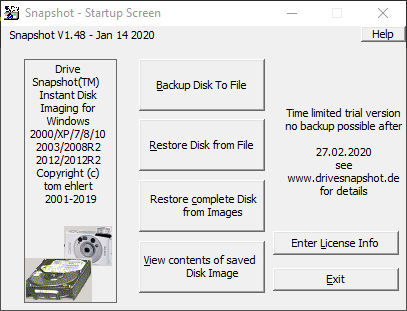 Drive Snapshot - Disk Image Backup for Windows NT/2000/XP/2003/X64 Download (32-Bit) => http://www.drivesnapshot.de/download/snapshot.exe Download (64-Bit) => http://www.drivesnapshot.de/download/snapshot64.exe Es gibt da auch leicht abgespeckte Versionen von Acronis TrueImage gratis wenn man Platten von Seagate und/oder Western Digital hat. Vllt sagen diese Programme dir mehr zu. Mein Favorit aber ist das kleine o.g. Drivesnapshot. Option 2: Seagate DiscWizard Download => Seagate DiscWizard - Download - Filepony Screenshots: http://filepony.de/screenshot/seagate_discwizard5.jpg http://filepony.de/screenshot/seagate_discwizard4.png http://filepony.de/screenshot/seagate_discwizard3.jpg Option 3: Acronis TrueImage WD Edition Download => Acronis True Image WD Edition - Download - Filepony Screenshots: http://filepony.de/screenshot/acroni...d_edition1.jpg http://filepony.de/screenshot/acroni...d_edition2.jpg
__________________ Logfiles bitte immer in CODE-Tags posten  |
| | #30 |
| /// Winkelfunktion /// TB-Süch-Tiger™       | 24 Viren gefunden und ein Bit Coiner Dann wären wir durch!  Wenn Du möchtest, kannst Du hier sagen, ob Du mit mir und meiner Hilfe zufrieden warst...  und/oder das Forum mit einer kleinen Spende und/oder das Forum mit einer kleinen Spende  unterstützen. unterstützen.  Abschließend müssen wir noch ein paar Schritte unternehmen, um dein System aufzuräumen (cleanup mit DelFix) und abzusichern; ich poste dir dazu mal meine Lesestoffe. Wichtiger als irgendein AV ist ein vernünftiger Umgang, also gewisse Verhaltensregeln am Gerät mit Internetzugang, und ein paar grundsätzliche Absicherungen. Deswegen kommen die zuerst. Gliederung:
 Lesestoff: Lesestoff:Cleanup Alle Logs gepostet? Dann lade Dir bitte das TBCleanUpTool herunter.
Das TBCleanUpTool entfernt die verwendeten Programme, die Quarantäne unserer Scanner und löscht sich abschließend selbst. Sollten jetzt noch Programme aus unserer Bereinigung übrig sein, die du nicht mehr verwenden möchtest, kannst du diese über die Systemsteuerung deinstallieren.  Lesestoff: Lesestoff:Grundsätzliches Google Chrome Von der Verwendung dieses Browsers muss man aus Datenschutzgründen dringend abraten. Siehe auch Google: Chrome-Browser scannt lokale Dateien auf Windows-PCs Installiere Mozilla Firefox, damit lassen sich auch Profildaten aus Chrome importieren, anschließend Google Chrome deinstallieren, falls es noch installiert ist. Tuningtools, Optimizer und Registrycleaner Finger weg von Software wie zB TuneUp, Wise RegistryCleaner oder Ashampoo Winoptimizer! - die Performancesteigerung ist umstritten bis ganz klar nicht belegbar, dafür hast du ein großes Risiko dein System zu zerstören v.a. bei Registry-Operationen. Das Beste ist, die windowseigene Datenträgerbereinigung zu verwenden - und die Registry in Ruhe zu lassen! Softwareinstallationen und Aktualisierungen Für Windows gibt es seit einiger Zeit einen brauchbaren Paketmanager, der mit einfachen Befehlen es erlaubt, automatisiert Software herunterzuladen und zu installieren. Das erspart eine Menge Arbeit, denn ohne einen Paketmanager muss man jedes Programm selbst prüfen und separat manuell updaten, vorher manuell noch runterladen etc. pp. - siehe auch --> chocolatey Paketmanager für Windows Ich empfehle dringend, alle Programme, sofern verfügbar, über chocolatey zu installieren. Falls du schon mit Linux zu tun hattest, wird dir die Syntax sehr vertraut sein. Die FAQs zu choco findest du da --> Chocolatey: Häufig gestellte Fragen (englisch) Selbstverständlich darfst du auch Fragen zu chocolatey im o.g. Thread zu chocolatey stellen. Für den seltenen Fall, dass du das benötigte Programm nicht im repository von chocolatey findest: Lade diese Software immer von einem sauberen Portal wie  . Finger weg von chip.de oder softonic! . Finger weg von chip.de oder softonic!Wähle beim Installieren von Software immer die benutzerdefinierte Option und entferne den Haken bei allen optional angebotenen Toolbars oder sonstigen, fürs Programm, irrelevanten Ergänzungen. Um Adware wieder los zu werden, empfiehlt sich zunächst die Deinstallation sowie die anschließende Resteentfernung mit Adwcleaner.  Lesestoff: Lesestoff:Absicherung Bei den Betriebsystemen Windows 7 und Windows 8.1 unbedingt die automatischen Updates aktivieren. Auch sicherheitsrelevante Software sollte immer in aktueller Version vorliegen - sofern benötigt, wenn nicht benötigt natürlich sinnigerweise deinstallieren oder Alternativen verwenden (und diese aktuell halten). Windows 10 hat immer automatische Updates aktiv, es schadet aber nicht, dort mal hin und wieder über die Einstellungen die Updates zu kontrollieren. Das zeitnahe Einspielen von Updates ist erforderlich, damit Sicherheitslücken geschlossen werden; Sicherheitslücken werden dazu ausgenutzt, um beim einfachen Besuch einer manipulierten Website per "Drive-by" Malware zu installieren. Besonders aufpassen bzgl. der Aktualität musst du nicht nur beim Betriebssystem sondern auch bei folgender Software:
Empfohlene Firefox-Addons (Erweiterungen):  Lesestoff: Lesestoff:Virenscanner + Firewall Vorab sei erwähnt, dass man niemals die Schutzwirkung eines Virenscanners überbewerten darf! Die Dinger sind mittlerweile auch unter Windows stark umstritten und können Probleme bereiten, die man so ohne AV einfach nicht haben wird. Zudem werden sie auch niemals jeden Schädling finden können. Aussagen der Anbieter dieser Software entpuppen sich regelmäßig als Marketinggeblubber. Lies dazu => Aus aktuellem Anlass: Antivirus-Schlangenöl | Elias Schwerdtfeger und => http://www.golem.de/news/antivirenso...12-125148.html Verwende also MAXIMAL ein einziges der folgenden AVs mit Echtzeitscanner und stets aktueller Signaturendatenbank; verwende immer nur reine Virenscanner (keine Produkte mit Suite oder Internet Security in Namen, denn diese bringen kontraproduktive Firewalls mit - die Windows-Firewall ist alles was benötigt wird!)
Microsoft Security Essentials (MSE) ist ab Windows 8 fest eingebaut, wenn du also Windows 8, 8.1 oder 10 und dich für MSE entschieden hast, brauchst du nicht extra MSE zu installieren. Bei Windows 7 muss es aber manuell installiert oder über die Windows Updates als optionales Update bezogen werden. Selbstverständlich ist ein legales/aktiviertes Windows Voraussetzung dafür. Zusätzlich kannst Du Deinen PC regelmäßig mit Malwarebytes Anti-Malware und/oder mit dem ESET Online Scanner scannen.  Lesestoff: Lesestoff:Backup-/Image-Tools IMHO sind Wiederherstellungspunkte nix weiter als eine Notlösung, wer sich auf was Funktionierendes verlassen will und muss, kommt um echte Backup/Imaging Software nicht herum. Ich nehme unter Windows immer Drive Snapshot - Disk Image Backup for Windows NT/2000/XP/2003/X64 Damit man sinnvolle Backups hat muss man regelmäßig zB wöchentlich ein Image auf eine separate externe Festplatte erstellen. Diese externe Festplatte wird nur dann angeschlossen, wenn man das Backup erstellen will (oder etwas wiederherstellen muss), sonsten bleibt sie aus Sicherheitsgründen sicher im Schrank verwahrt - allein schon aus dem Grund, die Backups vor Krypto-Trojaner zu schützen. Option 1: Drivesnapshot Offizielle TB-Anleitung --> http://www.trojaner-board.de/186299-...esnapshot.html 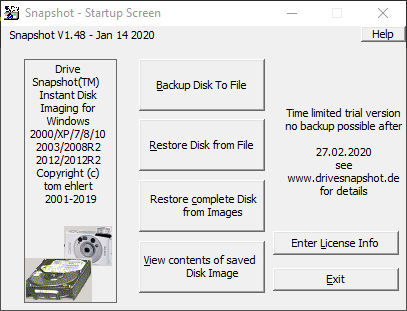 Drive Snapshot - Disk Image Backup for Windows NT/2000/XP/2003/X64 Download (32-Bit) => http://www.drivesnapshot.de/download/snapshot.exe Download (64-Bit) => http://www.drivesnapshot.de/download/snapshot64.exe Es gibt da auch leicht abgespeckte Versionen von Acronis TrueImage gratis wenn man Platten von Seagate und/oder Western Digital hat. Vllt sagen diese Programme dir mehr zu. Mein Favorit aber ist das kleine o.g. Drivesnapshot. Option 2: Seagate DiscWizard Download => Seagate DiscWizard - Download - Filepony Screenshots: http://filepony.de/screenshot/seagate_discwizard5.jpg http://filepony.de/screenshot/seagate_discwizard4.png http://filepony.de/screenshot/seagate_discwizard3.jpg Option 3: Acronis TrueImage WD Edition Download => Acronis True Image WD Edition - Download - Filepony Screenshots: http://filepony.de/screenshot/acroni...d_edition1.jpg http://filepony.de/screenshot/acroni...d_edition2.jpg
__________________ Logfiles bitte immer in CODE-Tags posten  |
 |
| Themen zu 24 Viren gefunden und ein Bit Coiner |
| anwendung, betriebssystem, blockiert, f-secure, festgestellt, gefunde, gestellt, großes, hoffe, meinem, rojaner gefunden, scan, schei, troja, trojaner gefunden, trojaner-board, viren, virenscan, win, win 7 |