
 |
| |||||||
Plagegeister aller Art und deren Bekämpfung: Malwarebytes-Scan-Fund,1BedrohungWindows 7 Wenn Du nicht sicher bist, ob Du dir Malware oder Trojaner eingefangen hast, erstelle hier ein Thema. Ein Experte wird sich mit weiteren Anweisungen melden und Dir helfen die Malware zu entfernen oder Unerwünschte Software zu deinstallieren bzw. zu löschen. Bitte schildere dein Problem so genau wie möglich. Sollte es ein Trojaner oder Viren Problem sein wird ein Experte Dir bei der Beseitigug der Infektion helfen. |
 |
| | #1 |
    | Malwarebytes-Scan-Fund,1Bedrohung Hallo,habe mit Malwarebytes einen Scann durchgeführt und eine Bedrohung gefunden. Hier ist das Ergebnis: Code:
ATTFilter Malwarebytes
www.malwarebytes.com
-Protokolldetails-
Scan-Datum: 07.03.18
Scan-Zeit: 14:44
Protokolldatei: 9e68b7fa-220d-11e8-8a1e-e069957829a6.json
Administrator: Ja
-Softwaredaten-
Version: 3.3.1.2183
Komponentenversion: 1.0.262
Version des Aktualisierungspakets: 1.0.4216
Lizenz: Kostenlos
-Systemdaten-
Betriebssystem: Windows 10 (Build 16299.248)
CPU: x64
Dateisystem: NTFS
Benutzer: Opapa\M\u00c3\u00a4nni
-Scan-Übersicht-
Scan-Typ: Bedrohungs-Scan
Ergebnis: Abgeschlossen
Gescannte Objekte: 372737
Erkannte Bedrohungen: 1
In die Quarantäne verschobene Bedrohungen: 1
Abgelaufene Zeit: 18 Min., 14 Sek.
-Scan-Optionen-
Speicher: Aktiviert
Start: Aktiviert
Dateisystem: Aktiviert
Archive: Aktiviert
Rootkits: Aktiviert
Heuristik: Aktiviert
PUP: Erkennung
PUM: Erkennung
-Scan-Details-
Prozess: 0
(keine bösartigen Elemente erkannt)
Modul: 0
(keine bösartigen Elemente erkannt)
Registrierungsschlüssel: 0
(keine bösartigen Elemente erkannt)
Registrierungswert: 0
(keine bösartigen Elemente erkannt)
Registrierungsdaten: 0
(keine bösartigen Elemente erkannt)
Daten-Stream: 0
(keine bösartigen Elemente erkannt)
Ordner: 0
(keine bösartigen Elemente erkannt)
Datei: 1
PUP.Optional.Amazon1Button, C:\USERS\MäNNI\APPDATA\ROAMING\MOZILLA\FIREFOX\PROFILES\1NQD0XTF.DEFAULT-1351864603519\EXTENSIONS\ABB@AMAZON.COM.XPI, In Quarantäne, [838], [493346],1.0.4216
Physischer Sektor: 0
(keine bösartigen Elemente erkannt)
(end)
__________________ Gruß Addi ! ! ! |
| | #2 |
| /// TB-Ausbilder         | Malwarebytes-Scan-Fund,1Bedrohung Mein Name ist Matthias und ich werde dir bei der Bereinigung deines Computers helfen. Um die Bereinigung möchlichst effektiv und schnell gestalten zu können, bitte ich um Beachtung der folgenden Hinweise:
Bitte arbeite alle Schritte in der vorgegebenen Reihefolge nacheinander ab und poste alle Logdateien in CODE-Tags:  So funktioniert es: So funktioniert es:Posten in CODE-Tags Die Logfiles anzuhängen oder sogar vorher in ein ZIP, RAR, 7Z-Archive zu packen erschwert deinem Helfer massiv die Arbeit, es sei denn natürlich die Datei wäre ansonsten zu groß für das Forum. Um die Logfiles in eine CODE-Box zu stellen gehe so vor:
Danke für deine Mitarbeit! Schritt 1 Bitte lade dir die passende Version von Farbar's Recovery Scan Tool auf deinen Desktop: (Wenn du nicht sicher bist: Lade beide Versionen oder unter Start > Computer (Rechtsklick) > Eigenschaften nachschauen)
Bitte poste mit deiner nächsten Antwort
|
| | #3 |
    | Malwarebytes-Scan-Fund,1Bedrohung Hallo,danke für die schnelle Antwort.
__________________Hier die Logs: Code:
ATTFilter Untersuchungsergebnis von Farbar Recovery Scan Tool (FRST) (x64) Version: 04.03.2018
durchgeführt von Männi (Administrator) auf OPAPA (07-03-2018 22:43:02)
Gestartet von C:\Users\Männi\Desktop
Geladene Profile: Männi (Verfügbare Profile: Männi & DefaultAppPool)
Platform: Windows 10 Home Version 1709 16299.248 (X64) Sprache: Deutsch (Deutschland)
Internet Explorer Version 11 (Standard-Browser: FF)
Start-Modus: Normal
Anleitung für Farbar Recovery Scan Tool: http://www.geekstogo.com/forum/topic/335081-frst-tutorial-how-to-use-farbar-recovery-scan-tool/
==================== Prozesse (Nicht auf der Ausnahmeliste) =================
(Wenn ein Eintrag in die Fixlist aufgenommen wird, wird der Prozess geschlossen. Die Datei wird nicht verschoben.)
(Emsisoft Ltd) C:\Program Files\Emsisoft Anti-Malware\a2service.exe
(Realtek Semiconductor) C:\Program Files\Realtek\Audio\HDA\RTKAUDIOSERVICE64.EXE
(Realtek Semiconductor) C:\Program Files\Realtek\Audio\HDA\RAVBg64.exe
(Intel(R) Corporation) C:\Program Files\Intel\iCLS Client\HeciServer.exe
(Intel Corporation) C:\Program Files (x86)\Intel\Services\IPT\jhi_service.exe
(UASSOFT.COM) C:\Program Files (x86)\Hama Keyboard and Mouse driver V6.0\KMWDSrv.exe
(NVIDIA Corporation) C:\Program Files\NVIDIA Corporation\Display.NvContainer\NVDisplay.Container.exe
(Microsoft Corporation) C:\Windows\System32\mqsvc.exe
(Microsoft Corporation) C:\Windows\Microsoft.NET\Framework64\v4.0.30319\SMSvcHost.exe
(Protexis Inc.) C:\Program Files (x86)\Common Files\Protexis\License Service\PsiService_2.exe
(Synaptics Incorporated) C:\Program Files\Synaptics\SynTP\SynTPEnhService.exe
(TOSHIBA Corporation) C:\Windows\System32\TODDSrv.exe
(TOSHIBA Corporation) C:\Program Files\TOSHIBA\Power Saver\TosCoSrv.exe
(TOSHIBA Corporation) C:\Program Files\TOSHIBA\TECO\TecoService.exe
(Malwarebytes) C:\Program Files\Malwarebytes\Anti-Malware\MBAMService.exe
(NVIDIA Corporation) C:\Program Files\NVIDIA Corporation\Display\nvxdsync.exe
(Microsoft Corporation) C:\Windows\Microsoft.NET\Framework64\v4.0.30319\SMSvcHost.exe
(Synaptics Incorporated) C:\Program Files\Synaptics\SynTP\SynTPEnh.exe
(Synaptics Incorporated) C:\Program Files\Synaptics\SynTP\SynTPHelper.exe
(Malwarebytes) C:\Program Files\Malwarebytes\Anti-Malware\mbam.exe
(Malwarebytes) C:\Program Files\Malwarebytes\Anti-Malware\mbamtray.exe
(Google Inc.) C:\Program Files (x86)\Google\Update\1.3.33.7\GoogleCrashHandler.exe
(Google Inc.) C:\Program Files (x86)\Google\Update\1.3.33.7\GoogleCrashHandler64.exe
() C:\Program Files\WindowsApps\Microsoft.SkypeApp_12.1807.264.0_x64__kzf8qxf38zg5c\SkypeHost.exe
(Microsoft Corporation) C:\Windows\System32\Speech_OneCore\common\SpeechRuntime.exe
(Realtek Semiconductor) C:\Program Files\Realtek\Audio\HDA\RAVCpl64.exe
(TOSHIBA Corporation) C:\Program Files\TOSHIBA\Power Saver\TPwrMain.exe
(TOSHIBA Corporation) C:\Program Files\TOSHIBA\FlashCards\TCrdMain.exe
(Emsisoft Ltd) C:\Program Files\Emsisoft Anti-Malware\a2guard.exe
(Ruiware) C:\Program Files (x86)\Ruiware\WinPatrol\WinPatrol.exe
(TomTom) C:\Program Files (x86)\MyDrive Connect\TomTom MyDrive Connect.exe
(Secunia) C:\Program Files (x86)\Secunia\PSI\psi_tray.exe
(TOSHIBA Corporation) C:\Program Files (x86)\TOSHIBA\TOSHIBA Service Station\ToshibaServiceStation.exe
(InterVideo) C:\Program Files (x86)\Common Files\InterVideo\RegMgr\iviRegMgr.exe
(Intel Corporation) C:\Program Files (x86)\Intel\Intel(R) Management Engine Components\LMS\LMS.exe
(Secunia) C:\Program Files (x86)\Secunia\PSI\psia.exe
(Microsoft Corporation) C:\Windows\System32\dllhost.exe
(Emsisoft Ltd) C:\Program Files\Emsisoft Anti-Malware\a2start.exe
(TOSHIBA Corporation) C:\Program Files (x86)\TOSHIBA\TOSHIBA Service Station\TMachInfo.exe
(TOSHIBA Corporation) C:\Program Files\TOSHIBA\TOSHIBA HDD SSD Alert\TosSmartSrv.exe
(TOSHIBA Corporation) C:\Program Files\TOSHIBA\TOSHIBA HDD SSD Alert\TosSENotify.exe
(TOSHIBA Corporation) C:\Program Files\TOSHIBA\TPHM\TPCHSrv.exe
(TOSHIBA Corporation) C:\Program Files\TOSHIBA\TPHM\TPCHWMsg.exe
(Nero AG) C:\Program Files (x86)\Nero\Update\NASvc.exe
(Intel Corporation) C:\Program Files (x86)\Intel\Intel(R) Management Engine Components\UNS\UNS.exe
(Microsoft Corporation) C:\Windows\System32\dllhost.exe
(Toshiba Europe GmbH) C:\Program Files (x86)\Toshiba TEMPRO\Toshiba.Tempro.UI.CommonNotifier.exe
(Toshiba Europe GmbH) C:\Program Files (x86)\Toshiba TEMPRO\TemproSvc.exe
(Microsoft Corporation) C:\Program Files\WindowsApps\Microsoft.WindowsStore_11801.1001.6.0_x64__8wekyb3d8bbwe\WinStore.App.exe
(Microsoft Corporation) C:\Windows\ImmersiveControlPanel\SystemSettings.exe
() C:\Program Files\WindowsApps\Microsoft.Windows.Photos_2018.18021.12420.0_x64__8wekyb3d8bbwe\Microsoft.Photos.exe
==================== Registry (Nicht auf der Ausnahmeliste) ===========================
(Wenn ein Eintrag in die Fixlist aufgenommen wird, wird der Registryeintrag auf den Standardwert zurückgesetzt oder entfernt. Die Datei wird nicht verschoben.)
HKLM\...\Run: [SecurityHealth] => C:\Program Files\Windows Defender\MSASCuiL.exe [630168 2017-09-29] (Microsoft Corporation)
HKLM\...\Run: [RtHDVCpl] => C:\Program Files\Realtek\Audio\HDA\RAVCpl64.exe [13776088 2014-12-11] (Realtek Semiconductor)
HKLM\...\Run: [TPwrMain] => C:\Program Files\TOSHIBA\Power Saver\TPwrMain.EXE [566696 2011-03-02] (TOSHIBA Corporation)
HKLM\...\Run: [HSON] => C:\Program Files\TOSHIBA\TBS\HSON.exe [296824 2010-09-25] (TOSHIBA Corporation)
HKLM\...\Run: [TCrdMain] => C:\Program Files\TOSHIBA\FlashCards\TCrdMain.exe [973176 2010-12-15] (TOSHIBA Corporation)
HKLM\...\Run: [TosSENotify] => C:\Program Files\TOSHIBA\TOSHIBA HDD SSD Alert\TosWaitSrv.exe [710040 2010-12-08] (TOSHIBA Corporation)
HKLM\...\Run: [TosWaitSrv] => C:\Program Files\TOSHIBA\TPHM\TosWaitSrv.exe [711576 2010-12-20] (TOSHIBA Corporation)
HKLM\...\Run: [TosVolRegulator] => C:\Program Files\TOSHIBA\TosVolRegulator\TosVolRegulator.exe [24376 2009-11-11] (TOSHIBA Corporation)
HKLM\...\Run: [SynTPEnh] => C:\Program Files\Synaptics\SynTP\SynTPEnh.exe [3953344 2017-06-02] (Synaptics Incorporated)
HKLM\...\Run: [emsisoft anti-malware] => c:\program files\emsisoft anti-malware\a2guard.exe [8824808 2018-03-02] (Emsisoft Ltd)
HKLM-x32\...\Run: [ToshibaServiceStation] => C:\Program Files (x86)\TOSHIBA\TOSHIBA Service Station\ToshibaServiceStation.exe [1298816 2011-07-11] (TOSHIBA Corporation)
Winlogon\Notify\SDWinLogon-x32: SDWinLogon.dll [X]
HKU\S-1-5-21-2205584590-2990658544-300471735-1000\...\Run: [WinPatrol] => C:\Program Files (x86)\Ruiware\WinPatrol\WinPatrol.exe [1223560 2017-05-08] (Ruiware)
HKU\S-1-5-21-2205584590-2990658544-300471735-1000\...\Run: [MyDriveConnect.exe] => C:\Program Files (x86)\MyDrive Connect\TomTom MyDrive Connect.exe [2002152 2018-02-14] (TomTom)
Startup: C:\ProgramData\Microsoft\Windows\Start Menu\Programs\Startup\Secunia PSI Tray.lnk [2016-08-05]
ShortcutTarget: Secunia PSI Tray.lnk -> C:\Program Files (x86)\Secunia\PSI\psi_tray.exe (Secunia)
Startup: C:\Users\Default\AppData\Roaming\Microsoft\Windows\Start Menu\Programs\Startup\SynRemoveUserSettings.bat [2015-06-03] ()
Startup: C:\Users\Default\AppData\Roaming\Microsoft\Windows\Start Menu\Programs\Startup\TRDCReminder.lnk [2011-03-07]
ShortcutTarget: TRDCReminder.lnk -> C:\Program Files (x86)\TOSHIBA\TRDCReminder\TRDCReminder.exe (TOSHIBA Europe)
Startup: C:\Users\Default User\AppData\Roaming\Microsoft\Windows\Start Menu\Programs\Startup\SynRemoveUserSettings.bat [2015-06-03] ()
Startup: C:\Users\Default User\AppData\Roaming\Microsoft\Windows\Start Menu\Programs\Startup\TRDCReminder.lnk [2011-03-07]
ShortcutTarget: TRDCReminder.lnk -> C:\Program Files (x86)\TOSHIBA\TRDCReminder\TRDCReminder.exe (TOSHIBA Europe)
Startup: C:\Users\DefaultAppPool\AppData\Roaming\Microsoft\Windows\Start Menu\Programs\Startup\SynRemoveUserSettings.bat [2015-06-03] ()
Startup: C:\Users\DefaultAppPool\AppData\Roaming\Microsoft\Windows\Start Menu\Programs\Startup\TRDCReminder.lnk [2011-03-07]
ShortcutTarget: TRDCReminder.lnk -> C:\Program Files (x86)\TOSHIBA\TRDCReminder\TRDCReminder.exe (TOSHIBA Europe)
==================== Internet (Nicht auf der Ausnahmeliste) ====================
(Als een item is opgenomen in de fixlist, zal een registeritem worden verwijderd of hersteld naar de standaard waarde.)
Tcpip\Parameters: [DhcpNameServer] 192.168.2.1
Tcpip\..\Interfaces\{016cf0e8-32d3-4808-b467-b0c1f0896cf4}: [DhcpNameServer] 192.168.2.1
Internet Explorer:
==================
HKLM\Software\Microsoft\Internet Explorer\Main,Start Page = hxxp://www.google.com
HKLM\Software\Microsoft\Internet Explorer\Main,Search Page = hxxp://www.google.com
HKLM\Software\Microsoft\Internet Explorer\Main,Default_Page_URL = hxxp://www.google.com
HKLM\Software\Microsoft\Internet Explorer\Main,Default_Search_URL = hxxp://www.google.com
HKU\.DEFAULT\Software\Microsoft\Internet Explorer\Main,Search Page = hxxp://www.microsoft.com/isapi/redir.dll?prd=ie&ar=iesearch
HKU\.DEFAULT\Software\Microsoft\Internet Explorer\Main,Start Page = hxxp://www.microsoft.com/isapi/redir.dll?prd=ie&ar=msnhome
HKU\S-1-5-21-2205584590-2990658544-300471735-1000\Software\Microsoft\Internet Explorer\Main,Start Page = hxxp://meine-startseite.computerbild.de/michael-jackson/Michael%20Jackson
SearchScopes: HKLM -> {A490606A-566D-41A3-BA04-AA88694DD722} URL = hxxp://www.bing.com/search?q={searchTerms}&form=TSHMDF&pc=MATM&src=IE-SearchBox
SearchScopes: HKLM-x32 -> {51E5B3EF-4FF3-48AA-90B7-81CF111B45F3} URL = hxxp://www.bing.com/search?q={searchTerms}&form=TSHMDF&pc=MATM&src=IE-SearchBox
SearchScopes: HKU\.DEFAULT -> DefaultScope {0633EE93-D776-472f-A0FF-E1416B8B2E3A} URL =
SearchScopes: HKU\S-1-5-21-2205584590-2990658544-300471735-1000 -> {53D6BC08-FABC-4C7A-B00A-F37A4221DD7A} URL = hxxp://www.amazon.de/gp/search?ie=UTF8&keywords={searchTerms}&tag=tochibade-win7-ie-search-21&index=blended&linkCode=ur2
SearchScopes: HKU\S-1-5-21-2205584590-2990658544-300471735-1000 -> {6A1806CD-94D4-4689-BA73-E35EA1EA9990} URL = hxxp://www.bing.com/search?FORM=U220DF&PC=U220&q={searchTerms}&src=IE-SearchBox
SearchScopes: HKU\S-1-5-21-2205584590-2990658544-300471735-1000 -> {8F389D61-A6D4-422B-AF5C-36A86E1F0BD4} URL = hxxp://rover.ebay.com/rover/1/707-44556-9400-9/4?satitle={searchTerms}
SearchScopes: HKU\S-1-5-21-2205584590-2990658544-300471735-1000 -> {A490606A-566D-41A3-BA04-AA88694DD722} URL =
SearchScopes: HKU\S-1-5-21-2205584590-2990658544-300471735-1000 -> {DC0DE557-1BC1-4F6B-B52F-E083014EE4F7} URL = hxxp://www.bing.com/search?q={searchTerms}&form=TSHMDF&pc=MATM&src=IE-SearchBox
SearchScopes: HKU\S-1-5-21-2205584590-2990658544-300471735-1000 -> {F7A66E76-C734-440B-A9D2-245E5FB62A7E} URL = hxxp://www.computerbild.de/suche/index.html?s_text={searchTerms}
DPF: HKLM-x32 {CAFEEFAC-0017-0000-0001-ABCDEFFEDCBA}
Handler-x32: fluxhttp - {8E2D00A0-82C6-4821-90BC-07F290841BB6} - C:\Program Files (x86)\Common Files\fluxDVD\Lib\XEB\xebnavigation.ax [2011-10-20] (ACE GmbH)
FireFox:
========
FF DefaultProfile: 1nqd0xtf.default-1351864603519
FF ProfilePath: C:\Users\Männi\AppData\Roaming\TomTom\HOME\Profiles\xvb0bjy0.default [2016-06-10]
FF Extension: (Emulator) - C:\Users\Männi\AppData\Roaming\TomTom\HOME\Profiles\xvb0bjy0.default\Extensions\Navcore.9.061.576030@tomtom.com [2011-12-07] [Legacy] [ist nicht signiert]
FF Extension: (Emulator) - C:\Users\Männi\AppData\Roaming\TomTom\HOME\Profiles\xvb0bjy0.default\Extensions\Navcore.9.430.890926@tomtom.com [2012-08-27] [Legacy] [ist nicht signiert]
FF Extension: (Emulator) - C:\Users\Männi\AppData\Roaming\TomTom\HOME\Profiles\xvb0bjy0.default\Extensions\Navcore.9.465.1074274@tomtom.com [2013-02-26] [Legacy] [ist nicht signiert]
FF Extension: (Emulator) - C:\Users\Männi\AppData\Roaming\TomTom\HOME\Profiles\xvb0bjy0.default\Extensions\Navcore.9.510.1234792@tomtom.com [2014-12-07] [Legacy] [ist nicht signiert]
FF Extension: (Kein Name) - C:\Program Files (x86)\TomTom HOME 2\xul\extensions\MapShare-status@tomtom.com [nicht gefunden]
FF ProfilePath: C:\Users\Männi\AppData\Roaming\Mozilla\Firefox\Profiles\1nqd0xtf.default-1351864603519 [2018-03-07]
FF Homepage: Mozilla\Firefox\Profiles\1nqd0xtf.default-1351864603519 -> hxxp://wol.jw.org/de/wol/dt/r10/lp-x/2016/2/17
FF Extension: (German Dictionary) - C:\Users\Männi\AppData\Roaming\Mozilla\Firefox\Profiles\1nqd0xtf.default-1351864603519\Extensions\de-DE@dictionaries.addons.mozilla.org [2018-02-05] [Legacy]
FF Extension: (Element Hiding Helper for Adblock Plus) - C:\Users\Männi\AppData\Roaming\Mozilla\Firefox\Profiles\1nqd0xtf.default-1351864603519\Extensions\elemhidehelper@adblockplus.org.xpi [2017-04-13] [Legacy]
FF Extension: (ImTranslator: Translator, Dictionary, TTS) - C:\Users\Männi\AppData\Roaming\Mozilla\Firefox\Profiles\1nqd0xtf.default-1351864603519\Extensions\{9AA46F4F-4DC7-4c06-97AF-5035170634FE}.xpi [2018-03-02]
FF Extension: (Video DownloadHelper) - C:\Users\Männi\AppData\Roaming\Mozilla\Firefox\Profiles\1nqd0xtf.default-1351864603519\Extensions\{b9db16a4-6edc-47ec-a1f4-b86292ed211d}.xpi [2018-03-07]
FF Extension: (Adblock Plus) - C:\Users\Männi\AppData\Roaming\Mozilla\Firefox\Profiles\1nqd0xtf.default-1351864603519\Extensions\{d10d0bf8-f5b5-c8b4-a8b2-2b9879e08c5d}.xpi [2017-12-31]
FF ProfilePath: C:\Users\Männi\AppData\Roaming\Mozilla\Firefox\Profiles\49i80abt.dev-edition-default [2017-09-05]
FF Homepage: Mozilla\Firefox\Profiles\49i80abt.dev-edition-default -> hxxp://www.die-startseite.de/route66/Hanna,Leni%20haben%20Opa%20lieb.de/
FF Extension: (ADB Helper) - C:\Users\Männi\AppData\Roaming\Mozilla\Firefox\Profiles\49i80abt.dev-edition-default\Extensions\adbhelper@mozilla.org [2015-08-10] [Legacy]
FF Extension: (Cliqz Beta) - C:\Users\Männi\AppData\Roaming\Mozilla\Firefox\Profiles\49i80abt.dev-edition-default\Extensions\cliqz@cliqz.com.xpi [2015-08-10] [Legacy]
FF Extension: (Element Hiding Helper for Adblock Plus) - C:\Users\Männi\AppData\Roaming\Mozilla\Firefox\Profiles\49i80abt.dev-edition-default\Extensions\elemhidehelper@adblockplus.org.xpi [2015-06-15] [Legacy]
FF Extension: (Valence) - C:\Users\Männi\AppData\Roaming\Mozilla\Firefox\Profiles\49i80abt.dev-edition-default\Extensions\fxdevtools-adapters@mozilla.org [2015-06-15] [Legacy]
FF Extension: (NoScript) - C:\Users\Männi\AppData\Roaming\Mozilla\Firefox\Profiles\49i80abt.dev-edition-default\Extensions\{73a6fe31-595d-460b-a920-fcc0f8843232}.xpi [2015-08-10] [Legacy]
FF Extension: (ImTranslator) - C:\Users\Männi\AppData\Roaming\Mozilla\Firefox\Profiles\49i80abt.dev-edition-default\Extensions\{9AA46F4F-4DC7-4c06-97AF-5035170634FE}.xpi [2015-08-10] [Legacy]
FF Extension: (WOT) - C:\Users\Männi\AppData\Roaming\Mozilla\Firefox\Profiles\49i80abt.dev-edition-default\Extensions\{a0d7ccb3-214d-498b-b4aa-0e8fda9a7bf7} [2015-08-10] [Legacy]
FF Extension: (Adblock Plus) - C:\Users\Männi\AppData\Roaming\Mozilla\Firefox\Profiles\49i80abt.dev-edition-default\Extensions\{d10d0bf8-f5b5-c8b4-a8b2-2b9879e08c5d}.xpi [2015-08-10] [Legacy]
FF SearchPlugin: C:\Users\Männi\AppData\Roaming\Mozilla\Firefox\Profiles\49i80abt.dev-edition-default\searchplugins\google-images.xml [2015-08-10]
FF SearchPlugin: C:\Users\Männi\AppData\Roaming\Mozilla\Firefox\Profiles\49i80abt.dev-edition-default\searchplugins\google-maps.xml [2015-08-10]
FF Plugin: @docu-track.com/PDF-XChange Viewer Plugin,version=1.0,application/pdf -> C:\Program Files\Tracker Software\PDF Viewer\npPDFXCviewNPPlugin.dll [2018-01-24] (Tracker Software Products (Canada) Ltd.)
FF Plugin: @Microsoft.com/NpCtrl,version=1.0 -> c:\Program Files\Microsoft Silverlight\5.1.50907.0\npctrl.dll [2017-05-03] ( Microsoft Corporation)
FF Plugin: @tracker-software.com/PDF-XChange Viewer Plugin,version=1.0,application/pdf -> C:\Program Files\Tracker Software\PDF Viewer\npPDFXCviewNPPlugin.dll [2018-01-24] (Tracker Software Products (Canada) Ltd.)
FF Plugin: @videolan.org/vlc,version=2.0.6 -> C:\Program Files\VideoLAN\VLC\npvlc.dll [Keine Datei]
FF Plugin: @videolan.org/vlc,version=2.0.7 -> C:\Program Files\VideoLAN\VLC\npvlc.dll [Keine Datei]
FF Plugin: @videolan.org/vlc,version=2.0.8 -> C:\Program Files\VideoLAN\VLC\npvlc.dll [Keine Datei]
FF Plugin: @videolan.org/vlc,version=2.1.0 -> C:\Program Files\VideoLAN\VLC\npvlc.dll [Keine Datei]
FF Plugin: @videolan.org/vlc,version=2.1.1 -> C:\Program Files\VideoLAN\VLC\npvlc.dll [Keine Datei]
FF Plugin: @videolan.org/vlc,version=2.1.4 -> C:\Program Files\VideoLAN\VLC\npvlc.dll [Keine Datei]
FF Plugin: @videolan.org/vlc,version=2.1.5 -> C:\Program Files\VideoLAN\VLC\npvlc.dll [Keine Datei]
FF Plugin: @videolan.org/vlc,version=2.2.0 -> C:\Program Files\VideoLAN\VLC\npvlc.dll [Keine Datei]
FF Plugin: @videolan.org/vlc,version=2.2.1 -> C:\Program Files\VideoLAN\VLC\npvlc.dll [Keine Datei]
FF Plugin: @videolan.org/vlc,version=2.2.2 -> C:\Program Files\VideoLAN\VLC\npvlc.dll [Keine Datei]
FF Plugin: @videolan.org/vlc,version=2.2.3 -> C:\Program Files\VideoLAN\VLC\npvlc.dll [Keine Datei]
FF Plugin-x32: @adobe.com/ShockwavePlayer -> C:\WINDOWS\SysWOW64\Adobe\Director\np32dsw_1231201.dll [2017-11-02] (Adobe Systems, Inc.)
FF Plugin-x32: @docu-track.com/PDF-XChange Viewer Plugin,version=1.0,application/pdf -> C:\Program Files\Tracker Software\PDF Viewer\Win32\npPDFXCviewNPPlugin.dll [2018-01-24] (Tracker Software Products (Canada) Ltd.)
FF Plugin-x32: @google.com/npPicasa3,version=3.0.0 -> C:\Program Files (x86)\Google\Picasa3\npPicasa3.dll [2015-10-13] (Google, Inc.)
FF Plugin-x32: @intel-webapi.intel.com/Intel WebAPI ipt;version=2.1.42 -> C:\Program Files (x86)\Intel\Intel(R) Management Engine Components\IPT\npIntelWebAPIIPT.dll [2000-01-01] (Intel Corporation)
FF Plugin-x32: @intel-webapi.intel.com/Intel WebAPI ipt;version=2.1.66 -> C:\Program Files (x86)\Intel\Services\IPT\npIntelWebAPIIPT.dll [2013-01-11] (Intel Corporation)
FF Plugin-x32: @intel-webapi.intel.com/Intel WebAPI updater -> C:\Program Files (x86)\Intel\Services\IPT\npIntelWebAPIUpdater.dll [2013-01-11] (Intel Corporation)
FF Plugin-x32: @Microsoft.com/NpCtrl,version=1.0 -> c:\Program Files (x86)\Microsoft Silverlight\5.1.50907.0\npctrl.dll [2017-05-03] ( Microsoft Corporation)
FF Plugin-x32: @microsoft.com/WLPG,version=15.4.3502.0922 -> C:\Program Files (x86)\Windows Live\Photo Gallery\NPWLPG.dll [2010-11-10] (Microsoft Corporation)
FF Plugin-x32: @microsoft.com/WLPG,version=15.4.3508.1109 -> C:\Program Files (x86)\Windows Live\Photo Gallery\NPWLPG.dll [2010-11-10] (Microsoft Corporation)
FF Plugin-x32: @Nero.com/KM -> C:\Program Files (x86)\COMMON~1\Nero\BROWSE~1\NPBROW~1.DLL [2015-04-10] (Nero AG)
FF Plugin-x32: @protectdisc.com/NPMPDRM -> C:\Program Files (x86)\Common Files\mpDRM\NPMPDRM.dll [2011-10-11] ( )
FF Plugin-x32: @tools.google.com/Google Update;version=3 -> C:\Program Files (x86)\Google\Update\1.3.33.7\npGoogleUpdate3.dll [2017-11-14] (Google Inc.)
FF Plugin-x32: @tools.google.com/Google Update;version=9 -> C:\Program Files (x86)\Google\Update\1.3.33.7\npGoogleUpdate3.dll [2017-11-14] (Google Inc.)
FF Plugin-x32: @tracker-software.com/PDF-XChange Viewer Plugin,version=1.0,application/pdf -> C:\Program Files\Tracker Software\PDF Viewer\Win32\npPDFXCviewNPPlugin.dll [2018-01-24] (Tracker Software Products (Canada) Ltd.)
FF Plugin-x32: @videolan.org/vlc,version=2.0.8 -> C:\Program Files (x86)\VideoLAN\VLC\npvlc.dll [Keine Datei]
FF Plugin-x32: @videolan.org/vlc,version=2.1.0 -> C:\Program Files (x86)\VideoLAN\VLC\npvlc.dll [Keine Datei]
FF Plugin-x32: @videolan.org/vlc,version=2.1.1 -> C:\Program Files (x86)\VideoLAN\VLC\npvlc.dll [Keine Datei]
FF Plugin-x32: @videolan.org/vlc,version=2.1.2 -> C:\Program Files (x86)\VideoLAN\VLC\npvlc.dll [Keine Datei]
FF Plugin-x32: @videolan.org/vlc,version=2.1.3 -> C:\Program Files (x86)\VideoLAN\VLC\npvlc.dll [Keine Datei]
FF Plugin-x32: @videolan.org/vlc,version=2.1.5 -> C:\Program Files (x86)\VideoLAN\VLC\npvlc.dll [Keine Datei]
FF Plugin-x32: @videolan.org/vlc,version=2.2.0 -> C:\Program Files (x86)\VideoLAN\VLC\npvlc.dll [Keine Datei]
FF Plugin-x32: @videolan.org/vlc,version=2.2.1 -> C:\Program Files (x86)\VideoLAN\VLC\npvlc.dll [Keine Datei]
FF Plugin-x32: @videolan.org/vlc,version=2.2.2 -> C:\Program Files (x86)\VideoLAN\VLC\npvlc.dll [Keine Datei]
FF Plugin-x32: @videolan.org/vlc,version=2.2.3 -> C:\Program Files (x86)\VideoLAN\VLC\npvlc.dll [Keine Datei]
FF Plugin-x32: @WildTangent.com/GamesAppPresenceDetector,Version=1.0 -> C:\Program Files (x86)\WildTangent Games\App\BrowserIntegration\Registered\5\NP_wtapp.dll [2014-04-01] ()
FF Plugin-x32: Adobe Reader -> C:\Program Files (x86)\Adobe\Acrobat Reader DC\Reader\AIR\nppdf32.dll [2018-02-11] (Adobe Systems Inc.)
FF Plugin HKU\S-1-5-21-2205584590-2990658544-300471735-1000: @docu-track.com/PDF-XChange Viewer Plugin,version=1.0,application/pdf -> C:\Program Files\Tracker Software\PDF Viewer\Win32\npPDFXCviewNPPlugin.dll [2018-01-24] (Tracker Software Products (Canada) Ltd.)
FF Plugin HKU\S-1-5-21-2205584590-2990658544-300471735-1000: @talk.google.com/GoogleTalkPlugin -> C:\Users\Männi\AppData\Roaming\Mozilla\plugins\npgoogletalk.dll [2014-10-29] (Google)
FF Plugin HKU\S-1-5-21-2205584590-2990658544-300471735-1000: @talk.google.com/O1DPlugin -> C:\Users\Männi\AppData\Roaming\Mozilla\plugins\npo1d.dll [2014-10-29] (Google)
FF Plugin HKU\S-1-5-21-2205584590-2990658544-300471735-1000: @tools.google.com/Google Update;version=3 -> C:\Users\Männi\AppData\Local\Google\Update\1.3.25.11\npGoogleUpdate3.dll [2014-11-19] (Google Inc.)
FF Plugin HKU\S-1-5-21-2205584590-2990658544-300471735-1000: @tools.google.com/Google Update;version=9 -> C:\Users\Männi\AppData\Local\Google\Update\1.3.25.11\npGoogleUpdate3.dll [2014-11-19] (Google Inc.)
FF Plugin ProgramFiles/Appdata: C:\Users\Männi\AppData\Roaming\mozilla\plugins\npgoogletalk.dll [2014-10-29] (Google)
FF Plugin ProgramFiles/Appdata: C:\Users\Männi\AppData\Roaming\mozilla\plugins\npo1d.dll [2014-10-29] (Google)
Chrome:
=======
CHR HKLM\...\Chrome\Extension: [flliilndjeohchalpbbcdekjklbdgfkk] - hxxps://clients2.google.com/service/update2/crx
CHR HKLM-x32\...\Chrome\Extension: [efaidnbmnnnibpcajpcglclefindmkaj] - hxxps://clients2.google.com/service/update2/crx
==================== Dienste (Nicht auf der Ausnahmeliste) ====================
(Wenn ein Eintrag in die Fixlist aufgenommen wird, wird er aus der Registry entfernt. Die Datei wird nicht verschoben solange sie nicht separat aufgelistet wird.)
R2 a2AntiMalware; C:\Program Files\Emsisoft Anti-Malware\a2service.exe [9317264 2018-03-02] (Emsisoft Ltd)
S3 GamesAppIntegrationService; C:\Program Files (x86)\WildTangent Games\App\GamesAppIntegrationService.exe [227904 2014-03-12] (WildTangent)
S3 IDriverT; C:\Program Files (x86)\Common Files\InstallShield\Driver\1150\Intel 32\IDriverT.exe [69632 2005-11-14] (Macrovision Corporation) [Datei ist nicht signiert]
R2 KMWDSERVICE; C:\Program Files (x86)\Hama Keyboard and Mouse driver V6.0\KMWDSrv.exe [197120 2009-07-01] (UASSOFT.COM) [Datei ist nicht signiert]
R2 MBAMService; C:\Program Files\Malwarebytes\Anti-Malware\mbamservice.exe [6234056 2017-11-01] (Malwarebytes)
R2 RtkAudioService; C:\Program Files\Realtek\Audio\HDA\RtkAudioService64.exe [290520 2000-01-01] (Realtek Semiconductor)
R2 Secunia PSI Agent; C:\Program Files (x86)\Secunia\PSI\PSIA.exe [1570520 2016-02-02] (Secunia)
S2 Secunia Update Agent; C:\Program Files (x86)\Secunia\PSI\sua.exe [837848 2016-02-02] (Secunia)
R2 SynTPEnhService; C:\Program Files\Synaptics\SynTP\SynTPEnhService.exe [255168 2017-06-02] (Synaptics Incorporated)
S3 SystemExplorerHelpService; C:\Program Files (x86)\System Explorer\service\SystemExplorerService64.exe [820960 2014-12-20] (Mister Group)
R3 TemproMonitoringService; C:\Program Files (x86)\Toshiba TEMPRO\TemproSvc.exe [120392 2015-11-17] (Toshiba Europe GmbH)
S3 WdNisSvc; C:\ProgramData\Microsoft\Windows Defender\platform\4.12.17007.18011-0\NisSrv.exe [356168 2018-02-09] (Microsoft Corporation)
S3 WinDefend; C:\ProgramData\Microsoft\Windows Defender\platform\4.12.17007.18011-0\MsMpEng.exe [105792 2018-02-09] (Microsoft Corporation)
R2 NVDisplay.ContainerLocalSystem; "C:\Program Files\NVIDIA Corporation\Display.NvContainer\NVDisplay.Container.exe" -s NVDisplay.ContainerLocalSystem -f "C:\ProgramData\NVIDIA\NVDisplay.ContainerLocalSystem.log" -l 3 -d "C:\Program Files\NVIDIA Corporation\Display.NvContainer\plugins\LocalSystem"
===================== Treiber (Nicht auf der Ausnahmeliste) ======================
(Wenn ein Eintrag in die Fixlist aufgenommen wird, wird er aus der Registry entfernt. Die Datei wird nicht verschoben solange sie nicht separat aufgelistet wird.)
R1 avgtp; C:\Windows\system32\drivers\avgtpx64.sys [45856 2013-08-10] (AVG Technologies)
S3 dg_ssudbus; C:\WINDOWS\system32\DRIVERS\ssudbus.sys [131712 2016-09-05] (Samsung Electronics Co., Ltd.)
R1 epp; C:\PROGRAM FILES\EMSISOFT ANTI-MALWARE\epp.sys [124552 2016-11-23] (Emsisoft Ltd)
S3 InputFilter_Hid_FlexDef2b; C:\WINDOWS\System32\drivers\InputFilter_FlexDef2b.sys [17920 2010-06-18] (Siliten)
R0 MBAMSwissArmy; C:\WINDOWS\System32\Drivers\mbamswissarmy.sys [253880 2018-03-05] (Malwarebytes)
R3 nvlddmkm; C:\WINDOWS\System32\DriverStore\FileRepository\nvtdwu.inf_amd64_7b6a26f0085e5f11\nvlddmkm.sys [14190520 2017-01-17] (NVIDIA Corporation)
R3 PSI; C:\WINDOWS\System32\DRIVERS\psi_mf_amd64.sys [18456 2016-02-02] (Secunia)
R3 rt640x64; C:\WINDOWS\System32\drivers\rt640x64.sys [604160 2017-09-29] (Realtek )
S3 RTSUER; C:\WINDOWS\system32\Drivers\RtsUer.sys [410848 2015-08-13] (Realsil Semiconductor Corporation)
R3 SmbDrvI; C:\WINDOWS\system32\DRIVERS\Smb_driver_Intel.sys [51392 2017-06-02] (Synaptics Incorporated)
S3 ssudmdm; C:\WINDOWS\system32\DRIVERS\ssudmdm.sys [165504 2016-09-05] (Samsung Electronics Co., Ltd.)
R3 Thotkey; C:\WINDOWS\System32\drivers\Thotkey.sys [45720 2015-12-31] (Toshiba Corporation)
S3 usbrndis6; C:\WINDOWS\System32\drivers\usb80236.sys [23040 2018-02-10] (Microsoft Corporation)
S3 WdBoot; C:\WINDOWS\system32\drivers\wd\WdBoot.sys [46072 2018-02-09] (Microsoft Corporation)
S3 WdFilter; C:\WINDOWS\system32\drivers\wd\WdFilter.sys [288848 2018-02-09] (Microsoft Corporation)
S3 WdNisDrv; C:\WINDOWS\System32\drivers\wd\WdNisDrv.sys [129616 2018-02-09] (Microsoft Corporation)
U3 idsvc; kein ImagePath
==================== NetSvcs (Nicht auf der Ausnahmeliste) ===================
(Wenn ein Eintrag in die Fixlist aufgenommen wird, wird er aus der Registry entfernt. Die Datei wird nicht verschoben solange sie nicht separat aufgelistet wird.)
==================== Ein Monat: Erstellte Dateien und Ordner ========
(Wenn ein Eintrag in die Fixlist aufgenommen wird, wird die Datei/der Ordner verschoben.)
Error(1) reading file: "C:\Users\Männi\Downloads\Kündigung meines Mobilfunkvertrages mit der Rufnr.017645128218.pdf "
2018-03-07 22:43 - 2018-03-07 22:43 - 000026652 _____ C:\Users\Männi\Desktop\FRST.txt
2018-03-07 22:42 - 2018-03-07 22:43 - 000000000 ____D C:\FRST
2018-03-07 22:14 - 2018-03-07 22:14 - 002403328 _____ (Farbar) C:\Users\Männi\Desktop\FRST64.exe
2018-03-07 16:59 - 2018-03-07 16:59 - 000001501 _____ C:\Users\Männi\Desktop\mbam.txt
2018-03-05 20:16 - 2018-03-05 20:27 - 000000984 _____ C:\Users\Public\Desktop\TomTom MyDrive Connect.lnk
2018-03-05 20:16 - 2018-03-05 20:16 - 000000000 ____D C:\ProgramData\Microsoft\Windows\Start Menu\Programs\TomTom
2018-03-05 20:07 - 2018-03-05 20:08 - 061268456 _____ (TomTom International B.V.) C:\Users\Männi\Downloads\InstallMyDriveConnect(1).exe
2018-03-03 16:44 - 2018-03-03 16:44 - 000000000 ____D C:\Users\Männi\AppData\Local\PlaceholderTileLogoFolder
2018-03-02 17:41 - 2018-03-02 17:41 - 000128772 _____ C:\Users\Männi\Downloads\Yello Strom Rechnung 8111829854_6100570211 - 20.04.2017(1).pdf
2018-02-27 19:20 - 2018-02-27 19:20 - 005204630 _____ C:\Users\Männi\Downloads\Entertain_TV.pdf
2018-02-27 14:37 - 2018-02-27 14:37 - 000001758 _____ C:\Users\Männi\Desktop\2018_02rechnung_5621762305.pdf - Verknüpfung.lnk
2018-02-27 14:35 - 2018-02-27 14:36 - 000151293 _____ C:\Users\Männi\Downloads\2018_02rechnung_5621762305.pdf
2018-02-23 19:00 - 2018-02-23 19:00 - 061268456 _____ (TomTom International B.V.) C:\Users\Männi\Downloads\InstallMyDriveConnect.exe
2018-02-18 22:16 - 2018-02-18 22:16 - 068659552 _____ (TomTom International B.V.) C:\Users\Männi\Downloads\InstallTomTomMyDriveConnect.exe
2018-02-13 19:25 - 2018-02-10 07:13 - 001416392 _____ (Microsoft Corporation) C:\WINDOWS\system32\D3D12.dll
2018-02-13 19:25 - 2018-02-10 07:13 - 000408984 _____ (Microsoft Corporation) C:\WINDOWS\system32\Drivers\dxgmms1.sys
2018-02-13 19:25 - 2018-02-10 07:06 - 000100248 _____ (Microsoft Corporation) C:\WINDOWS\system32\Windows.StateRepositoryBroker.dll
2018-02-13 19:25 - 2018-02-10 07:04 - 001430760 _____ (Microsoft Corporation) C:\WINDOWS\system32\WpcMon.exe
2018-02-13 19:25 - 2018-02-10 07:04 - 000093592 _____ (Microsoft Corporation) C:\WINDOWS\system32\rdpudd.dll
2018-02-13 19:25 - 2018-02-10 06:21 - 001615712 _____ (Microsoft Corporation) C:\WINDOWS\SysWOW64\ntdll.dll
2018-02-13 19:25 - 2018-02-10 06:09 - 002338776 _____ (Microsoft Corporation) C:\WINDOWS\SysWOW64\d3d11.dll
2018-02-13 19:25 - 2018-02-10 06:09 - 001123456 _____ (Microsoft Corporation) C:\WINDOWS\SysWOW64\D3D12.dll
2018-02-13 19:25 - 2018-02-10 06:08 - 002193168 _____ (Microsoft Corporation) C:\WINDOWS\SysWOW64\iertutil.dll
2018-02-13 19:25 - 2018-02-10 06:07 - 000543920 _____ (Microsoft Corporation) C:\WINDOWS\SysWOW64\AppXDeploymentClient.dll
2018-02-13 19:25 - 2018-02-10 06:07 - 000123808 _____ (Microsoft Corporation) C:\WINDOWS\SysWOW64\Windows.StateRepositoryClient.dll
2018-02-13 19:25 - 2018-02-10 06:07 - 000089504 _____ (Microsoft Corporation) C:\WINDOWS\SysWOW64\Windows.StateRepositoryBroker.dll
2018-02-13 19:25 - 2018-02-10 06:05 - 000662208 _____ (Microsoft Corporation) C:\WINDOWS\SysWOW64\evr.dll
2018-02-13 19:25 - 2018-02-10 05:47 - 017160704 _____ (Microsoft Corporation) C:\WINDOWS\system32\Windows.UI.Xaml.dll
2018-02-13 19:25 - 2018-02-10 05:47 - 013704192 _____ (Microsoft Corporation) C:\WINDOWS\SysWOW64\Windows.UI.Xaml.dll
2018-02-13 19:25 - 2018-02-10 05:47 - 000201728 _____ (Microsoft Corporation) C:\WINDOWS\system32\EdgeManager.dll
2018-02-13 19:25 - 2018-02-10 05:46 - 002902528 _____ (Microsoft Corporation) C:\WINDOWS\SysWOW64\win32kfull.sys
2018-02-13 19:25 - 2018-02-10 05:46 - 002393600 _____ (Microsoft Corporation) C:\WINDOWS\SysWOW64\AcGenral.dll
2018-02-13 19:25 - 2018-02-10 05:46 - 000344576 _____ (Microsoft Corporation) C:\WINDOWS\SysWOW64\edgeIso.dll
2018-02-13 19:25 - 2018-02-10 05:46 - 000169472 _____ (Microsoft Corporation) C:\WINDOWS\system32\wuuhosdeployment.dll
2018-02-13 19:25 - 2018-02-10 05:46 - 000018432 _____ (Microsoft Corporation) C:\WINDOWS\system32\PCShellCommonProxyStub.dll
2018-02-13 19:25 - 2018-02-10 05:44 - 000800768 _____ (Microsoft Corporation) C:\WINDOWS\system32\Magnify.exe
2018-02-13 19:25 - 2018-02-10 05:44 - 000427008 _____ (Microsoft Corporation) C:\WINDOWS\system32\OneCoreCommonProxyStub.dll
2018-02-13 19:25 - 2018-02-10 05:44 - 000336896 _____ (Microsoft Corporation) C:\WINDOWS\system32\AppLockerCSP.dll
2018-02-13 19:25 - 2018-02-10 05:44 - 000208384 _____ (Microsoft Corporation) C:\WINDOWS\system32\tetheringservice.dll
2018-02-13 19:25 - 2018-02-10 05:44 - 000155648 _____ (Microsoft Corporation) C:\WINDOWS\SysWOW64\EdgeManager.dll
2018-02-13 19:25 - 2018-02-10 05:44 - 000059392 _____ (Microsoft Corporation) C:\WINDOWS\SysWOW64\mssprxy.dll
2018-02-13 19:25 - 2018-02-10 05:43 - 018923008 _____ (Microsoft Corporation) C:\WINDOWS\SysWOW64\edgehtml.dll
2018-02-13 19:25 - 2018-02-10 05:43 - 000391168 _____ (Microsoft Corporation) C:\WINDOWS\system32\iedkcs32.dll
2018-02-13 19:25 - 2018-02-10 05:43 - 000311808 _____ (Microsoft Corporation) C:\WINDOWS\system32\DeveloperOptionsSettingsHandlers.dll
2018-02-13 19:25 - 2018-02-10 05:43 - 000268288 _____ (Microsoft Corporation) C:\WINDOWS\SysWOW64\dxtrans.dll
2018-02-13 19:25 - 2018-02-10 05:43 - 000147456 _____ (Microsoft Corporation) C:\WINDOWS\SysWOW64\Windows.StateRepositoryUpgrade.dll
2018-02-13 19:25 - 2018-02-10 05:43 - 000013312 _____ (Microsoft Corporation) C:\WINDOWS\SysWOW64\PCShellCommonProxyStub.dll
2018-02-13 19:25 - 2018-02-10 05:42 - 001216000 _____ (Microsoft Corporation) C:\WINDOWS\system32\Windows.Networking.Vpn.dll
2018-02-13 19:25 - 2018-02-10 05:42 - 000975872 _____ (Microsoft Corporation) C:\WINDOWS\system32\wbiosrvc.dll
2018-02-13 19:25 - 2018-02-10 05:42 - 000731136 _____ (Microsoft Corporation) C:\WINDOWS\SysWOW64\Magnify.exe
2018-02-13 19:25 - 2018-02-10 05:42 - 000233984 _____ (Microsoft Corporation) C:\WINDOWS\SysWOW64\AppLockerCSP.dll
2018-02-13 19:25 - 2018-02-10 05:42 - 000228352 _____ (Microsoft Corporation) C:\WINDOWS\system32\ie4uinit.exe
2018-02-13 19:25 - 2018-02-10 05:42 - 000225280 _____ (Microsoft Corporation) C:\WINDOWS\system32\SearchFilterHost.exe
2018-02-13 19:25 - 2018-02-10 05:42 - 000078336 _____ (Microsoft Corporation) C:\WINDOWS\SysWOW64\mshtmled.dll
2018-02-13 19:25 - 2018-02-10 05:41 - 019352576 _____ (Microsoft Corporation) C:\WINDOWS\SysWOW64\mshtml.dll
2018-02-13 19:25 - 2018-02-10 05:41 - 000815616 _____ (Microsoft Corporation) C:\WINDOWS\system32\ieproxy.dll
2018-02-13 19:25 - 2018-02-10 05:41 - 000451072 _____ (Microsoft Corporation) C:\WINDOWS\SysWOW64\TileDataRepository.dll
2018-02-13 19:25 - 2018-02-10 05:41 - 000377856 _____ (Microsoft Corporation) C:\WINDOWS\system32\SearchProtocolHost.exe
2018-02-13 19:25 - 2018-02-10 05:41 - 000369152 _____ (Microsoft Corporation) C:\WINDOWS\SysWOW64\msIso.dll
2018-02-13 19:25 - 2018-02-10 05:41 - 000365568 _____ (Microsoft Corporation) C:\WINDOWS\SysWOW64\ieproxy.dll
2018-02-13 19:25 - 2018-02-10 05:41 - 000063488 _____ (Microsoft Corporation) C:\WINDOWS\SysWOW64\nlaapi.dll
2018-02-13 19:25 - 2018-02-10 05:40 - 003405824 _____ (Microsoft Corporation) C:\WINDOWS\system32\tquery.dll
2018-02-13 19:25 - 2018-02-10 05:40 - 001234432 _____ (Microsoft Corporation) C:\WINDOWS\system32\SEMgrSvc.dll
2018-02-13 19:25 - 2018-02-10 05:40 - 000940544 _____ (Microsoft Corporation) C:\WINDOWS\SysWOW64\Windows.Networking.Vpn.dll
2018-02-13 19:25 - 2018-02-10 05:40 - 000559104 _____ (Microsoft Corporation) C:\WINDOWS\SysWOW64\jscript9diag.dll
2018-02-13 19:25 - 2018-02-10 05:40 - 000343040 _____ (Microsoft Corporation) C:\WINDOWS\SysWOW64\iedkcs32.dll
2018-02-13 19:25 - 2018-02-10 05:40 - 000195072 _____ (Microsoft Corporation) C:\WINDOWS\SysWOW64\OneCoreCommonProxyStub.dll
2018-02-13 19:25 - 2018-02-10 05:39 - 002677760 _____ (Microsoft Corporation) C:\WINDOWS\SysWOW64\tquery.dll
2018-02-13 19:25 - 2018-02-10 05:39 - 001669120 _____ (Microsoft Corporation) C:\WINDOWS\system32\Wpc.dll
2018-02-13 19:25 - 2018-02-10 05:39 - 000680960 _____ (Microsoft Corporation) C:\WINDOWS\system32\sud.dll
2018-02-13 19:25 - 2018-02-10 05:39 - 000658432 _____ (Microsoft Corporation) C:\WINDOWS\SysWOW64\netlogon.dll
2018-02-13 19:25 - 2018-02-10 05:39 - 000648704 _____ (Microsoft Corporation) C:\WINDOWS\system32\UserLanguagesCpl.dll
2018-02-13 19:25 - 2018-02-10 05:39 - 000462848 _____ (Microsoft Corporation) C:\WINDOWS\SysWOW64\webio.dll
2018-02-13 19:25 - 2018-02-10 05:39 - 000447488 _____ (Microsoft Corporation) C:\WINDOWS\SysWOW64\rastls.dll
2018-02-13 19:25 - 2018-02-10 05:38 - 006722560 _____ (Microsoft Corporation) C:\WINDOWS\system32\mspaint.exe
2018-02-13 19:25 - 2018-02-10 05:38 - 002184192 _____ (Microsoft Corporation) C:\WINDOWS\SysWOW64\mssrch.dll
2018-02-13 19:25 - 2018-02-10 05:38 - 000982016 _____ (Microsoft Corporation) C:\WINDOWS\system32\SearchIndexer.exe
2018-02-13 19:25 - 2018-02-10 05:38 - 000668160 _____ (Microsoft Corporation) C:\WINDOWS\SysWOW64\msfeeds.dll
2018-02-13 19:25 - 2018-02-10 05:38 - 000653312 _____ (Microsoft Corporation) C:\WINDOWS\SysWOW64\sud.dll
2018-02-13 19:25 - 2018-02-10 05:38 - 000324608 _____ (Microsoft Corporation) C:\WINDOWS\SysWOW64\SearchProtocolHost.exe
2018-02-13 19:25 - 2018-02-10 05:37 - 003678720 _____ (Microsoft Corporation) C:\WINDOWS\SysWOW64\jscript9.dll
2018-02-13 19:25 - 2018-02-10 05:37 - 003578368 _____ (Microsoft Corporation) C:\WINDOWS\system32\SRH.dll
2018-02-13 19:25 - 2018-02-10 05:37 - 001822208 _____ (Microsoft Corporation) C:\WINDOWS\system32\urlmon.dll
2018-02-13 19:25 - 2018-02-10 05:37 - 001488384 _____ (Microsoft Corporation) C:\WINDOWS\system32\audiosrv.dll
2018-02-13 19:25 - 2018-02-10 05:37 - 000365568 _____ (Microsoft Corporation) C:\WINDOWS\system32\srchadmin.dll
2018-02-13 19:25 - 2018-02-10 05:37 - 000199680 _____ (Microsoft Corporation) C:\WINDOWS\SysWOW64\SearchFilterHost.exe
2018-02-13 19:25 - 2018-02-10 05:36 - 002859520 _____ (Microsoft Corporation) C:\WINDOWS\SysWOW64\SRH.dll
2018-02-13 19:25 - 2018-02-10 05:36 - 002462208 _____ (Microsoft Corporation) C:\WINDOWS\SysWOW64\themecpl.dll
2018-02-13 19:25 - 2018-02-10 05:36 - 001759744 _____ (Microsoft Corporation) C:\WINDOWS\system32\wpncore.dll
2018-02-13 19:25 - 2018-02-10 05:36 - 001559552 _____ (Microsoft Corporation) C:\WINDOWS\SysWOW64\urlmon.dll
2018-02-13 19:25 - 2018-02-10 05:36 - 001342464 _____ (Microsoft Corporation) C:\WINDOWS\SysWOW64\Wpc.dll
2018-02-13 19:25 - 2018-02-10 05:36 - 000559104 _____ (Microsoft Corporation) C:\WINDOWS\SysWOW64\UserLanguagesCpl.dll
2018-02-13 19:25 - 2018-02-10 05:35 - 002413568 _____ (Microsoft Corporation) C:\WINDOWS\SysWOW64\gameux.dll
2018-02-13 19:25 - 2018-02-10 05:35 - 002349568 _____ (Microsoft Corporation) C:\WINDOWS\SysWOW64\InputService.dll
2018-02-13 19:25 - 2018-02-10 05:35 - 002013184 _____ (Microsoft Corporation) C:\WINDOWS\SysWOW64\inetcpl.cpl
2018-02-13 19:25 - 2018-02-10 05:35 - 000963584 _____ (Microsoft Corporation) C:\WINDOWS\system32\StorSvc.dll
2018-02-13 19:25 - 2018-02-10 05:35 - 000826880 _____ (Microsoft Corporation) C:\WINDOWS\SysWOW64\SearchIndexer.exe
2018-02-13 19:25 - 2018-02-10 05:35 - 000332288 _____ (Microsoft Corporation) C:\WINDOWS\SysWOW64\srchadmin.dll
2018-02-13 19:25 - 2018-02-10 05:34 - 006532096 _____ (Microsoft Corporation) C:\WINDOWS\SysWOW64\mspaint.exe
2018-02-13 19:25 - 2018-02-10 05:34 - 002983936 _____ (Microsoft Corporation) C:\WINDOWS\system32\mmcndmgr.dll
2018-02-13 19:25 - 2018-02-10 05:33 - 001936384 _____ (Microsoft Corporation) C:\WINDOWS\system32\mmc.exe
2018-02-13 19:25 - 2018-02-10 05:33 - 000621568 _____ (Microsoft Corporation) C:\WINDOWS\SysWOW64\Windows.Media.BackgroundMediaPlayback.dll
2018-02-13 19:25 - 2018-02-10 05:33 - 000620544 _____ (Microsoft Corporation) C:\WINDOWS\SysWOW64\Windows.Media.Playback.BackgroundMediaPlayer.dll
2018-02-13 19:25 - 2018-02-10 05:33 - 000604672 _____ (Microsoft Corporation) C:\WINDOWS\SysWOW64\Windows.Media.Playback.MediaPlayer.dll
2018-02-13 19:25 - 2018-02-10 05:32 - 002427904 _____ (Microsoft Corporation) C:\WINDOWS\SysWOW64\mmcndmgr.dll
2018-02-13 19:25 - 2018-02-10 05:32 - 000392704 _____ (Microsoft Corporation) C:\WINDOWS\SysWOW64\WMVSENCD.DLL
2018-02-13 19:25 - 2018-02-10 05:32 - 000056832 _____ (Microsoft Corporation) C:\WINDOWS\SysWOW64\Windows.Media.Playback.ProxyStub.dll
2018-02-13 19:25 - 2018-02-10 05:31 - 001488896 _____ (Microsoft Corporation) C:\WINDOWS\SysWOW64\mmc.exe
2018-02-13 19:25 - 2018-02-10 05:31 - 000301056 _____ (Microsoft Corporation) C:\WINDOWS\SysWOW64\mmcbase.dll
2018-02-13 19:24 - 2018-02-10 07:24 - 000270744 _____ (Microsoft Corporation) C:\WINDOWS\system32\acmigration.dll
2018-02-13 19:24 - 2018-02-10 07:23 - 001577880 _____ (Microsoft Corporation) C:\WINDOWS\system32\appraiser.dll
2018-02-13 19:24 - 2018-02-10 07:23 - 000758168 _____ (Microsoft Corporation) C:\WINDOWS\system32\generaltel.dll
2018-02-13 19:24 - 2018-02-10 07:23 - 000613272 _____ (Microsoft Corporation) C:\WINDOWS\system32\devinv.dll
2018-02-13 19:24 - 2018-02-10 07:23 - 000138136 _____ (Microsoft Corporation) C:\WINDOWS\system32\CompatTelRunner.exe
2018-02-13 19:24 - 2018-02-10 07:22 - 002003352 _____ (Microsoft Corporation) C:\WINDOWS\system32\aitstatic.exe
2018-02-13 19:24 - 2018-02-10 07:22 - 000662936 _____ (Microsoft Corporation) C:\WINDOWS\system32\aeinv.dll
2018-02-13 19:24 - 2018-02-10 07:22 - 000460696 _____ (Microsoft Corporation) C:\WINDOWS\system32\dcntel.dll
2018-02-13 19:24 - 2018-02-10 07:22 - 000387480 _____ (Microsoft Corporation) C:\WINDOWS\system32\invagent.dll
2018-02-13 19:24 - 2018-02-10 07:22 - 000272800 _____ (Microsoft Corporation) C:\WINDOWS\system32\aepic.dll
2018-02-13 19:24 - 2018-02-10 07:22 - 000070040 _____ (Microsoft Corporation) C:\WINDOWS\system32\win32appinventorycsp.dll
2018-02-13 19:24 - 2018-02-10 07:21 - 001092016 _____ (Microsoft Corporation) C:\WINDOWS\system32\winresume.efi
2018-02-13 19:24 - 2018-02-10 07:21 - 000479912 _____ (Microsoft Corporation) C:\WINDOWS\system32\ucrtbase_enclave.dll
2018-02-13 19:24 - 2018-02-10 07:21 - 000279456 _____ (Microsoft Corporation) C:\WINDOWS\system32\Drivers\msiscsi.sys
2018-02-13 19:24 - 2018-02-10 07:20 - 001206680 _____ (Microsoft Corporation) C:\WINDOWS\system32\hvix64.exe
2018-02-13 19:24 - 2018-02-10 07:20 - 001055640 _____ (Microsoft Corporation) C:\WINDOWS\system32\hvax64.exe
2018-02-13 19:24 - 2018-02-10 07:20 - 000924648 _____ (Microsoft Corporation) C:\WINDOWS\system32\winresume.exe
2018-02-13 19:24 - 2018-02-10 07:20 - 000599448 _____ (Microsoft Corporation) C:\WINDOWS\system32\securekernel.exe
2018-02-13 19:24 - 2018-02-10 07:20 - 000077208 _____ (Microsoft Corporation) C:\WINDOWS\system32\hvloader.dll
2018-02-13 19:24 - 2018-02-10 07:19 - 001133888 _____ (Microsoft Corporation) C:\WINDOWS\system32\MSVP9DEC.dll
2018-02-13 19:24 - 2018-02-10 07:18 - 001193192 _____ (Microsoft Corporation) C:\WINDOWS\system32\Windows.StateRepositoryPS.dll
2018-02-13 19:24 - 2018-02-10 07:18 - 000319864 _____ (Microsoft Corporation) C:\WINDOWS\system32\wow64.dll
2018-02-13 19:24 - 2018-02-10 07:17 - 001209240 _____ (Microsoft Corporation) C:\WINDOWS\system32\winload.exe
2018-02-13 19:24 - 2018-02-10 07:16 - 008603032 _____ (Microsoft Corporation) C:\WINDOWS\system32\ntoskrnl.exe
2018-02-13 19:24 - 2018-02-10 07:16 - 002406456 _____ (Microsoft Corporation) C:\WINDOWS\system32\msmpeg2vdec.dll
2018-02-13 19:24 - 2018-02-10 07:16 - 000739696 _____ (Microsoft Corporation) C:\WINDOWS\system32\dnsapi.dll
2018-02-13 19:24 - 2018-02-10 07:15 - 002514944 _____ (Microsoft Corporation) C:\WINDOWS\system32\KernelBase.dll
2018-02-13 19:24 - 2018-02-10 07:15 - 001954048 _____ (Microsoft Corporation) C:\WINDOWS\system32\ntdll.dll
2018-02-13 19:24 - 2018-02-10 07:15 - 001415296 _____ (Microsoft Corporation) C:\WINDOWS\system32\winload.efi
2018-02-13 19:24 - 2018-02-10 07:15 - 000471968 _____ (Microsoft Corporation) C:\WINDOWS\system32\hal.dll
2018-02-13 19:24 - 2018-02-10 07:14 - 004504464 _____ (Microsoft Corporation) C:\WINDOWS\system32\sppsvc.exe
2018-02-13 19:24 - 2018-02-10 07:14 - 002395032 _____ (Microsoft Corporation) C:\WINDOWS\system32\Drivers\ntfs.sys
2018-02-13 19:24 - 2018-02-10 07:14 - 001002592 _____ (Microsoft Corporation) C:\WINDOWS\system32\ucrtbase.dll
2018-02-13 19:24 - 2018-02-10 07:13 - 000373656 _____ (Microsoft Corporation) C:\WINDOWS\system32\Drivers\clfs.sys
2018-02-13 19:24 - 2018-02-10 07:12 - 004537040 _____ (Microsoft Corporation) C:\WINDOWS\system32\setupapi.dll
2018-02-13 19:24 - 2018-02-10 07:12 - 001313016 _____ (Microsoft Corporation) C:\WINDOWS\system32\Taskmgr.exe
2018-02-13 19:24 - 2018-02-10 07:12 - 001277848 _____ (Microsoft Corporation) C:\WINDOWS\system32\Drivers\ndis.sys
2018-02-13 19:24 - 2018-02-10 07:12 - 000712600 _____ (Microsoft Corporation) C:\WINDOWS\system32\Drivers\vhdmp.sys
2018-02-13 19:24 - 2018-02-10 07:11 - 001029528 _____ (Microsoft Corporation) C:\WINDOWS\system32\efscore.dll
2018-02-13 19:24 - 2018-02-10 07:11 - 000711432 _____ (Microsoft Corporation) C:\WINDOWS\system32\ci.dll
2018-02-13 19:24 - 2018-02-10 07:11 - 000677784 _____ (Microsoft Corporation) C:\WINDOWS\system32\Drivers\cng.sys
2018-02-13 19:24 - 2018-02-10 07:11 - 000494496 _____ (Microsoft Corporation) C:\WINDOWS\system32\pcasvc.dll
2018-02-13 19:24 - 2018-02-10 07:10 - 002447768 _____ (Microsoft Corporation) C:\WINDOWS\system32\UpdateAgent.dll
2018-02-13 19:24 - 2018-02-10 07:10 - 000749976 _____ (Microsoft Corporation) C:\WINDOWS\system32\Drivers\dxgmms2.sys
2018-02-13 19:24 - 2018-02-10 07:10 - 000614160 _____ (Microsoft Corporation) C:\WINDOWS\system32\StateRepository.Core.dll
2018-02-13 19:24 - 2018-02-10 07:10 - 000246168 _____ (Microsoft Corporation) C:\WINDOWS\system32\browserbroker.dll
2018-02-13 19:24 - 2018-02-10 07:10 - 000154520 _____ (Microsoft Corporation) C:\WINDOWS\system32\Windows.StateRepositoryClient.dll
2018-02-13 19:24 - 2018-02-10 07:09 - 003904296 _____ (Microsoft Corporation) C:\WINDOWS\explorer.exe
2018-02-13 19:24 - 2018-02-10 07:09 - 000755712 _____ (Microsoft Corporation) C:\WINDOWS\system32\evr.dll
2018-02-13 19:24 - 2018-02-10 07:09 - 000525208 _____ (Microsoft Corporation) C:\WINDOWS\system32\wimserv.exe
2018-02-13 19:24 - 2018-02-10 07:09 - 000491264 _____ (Microsoft Corporation) C:\WINDOWS\system32\policymanager.dll
2018-02-13 19:24 - 2018-02-10 07:09 - 000075160 _____ (Microsoft Corporation) C:\WINDOWS\system32\SecurityHealthProxyStub.dll
2018-02-13 19:24 - 2018-02-10 07:08 - 021351624 _____ (Microsoft Corporation) C:\WINDOWS\system32\shell32.dll
2018-02-13 19:24 - 2018-02-10 07:08 - 007675784 _____ (Microsoft Corporation) C:\WINDOWS\system32\windows.storage.dll
2018-02-13 19:24 - 2018-02-10 07:08 - 003010248 _____ (Microsoft Corporation) C:\WINDOWS\system32\d3d11.dll
2018-02-13 19:24 - 2018-02-10 07:08 - 002574232 _____ (Microsoft Corporation) C:\WINDOWS\system32\Drivers\dxgkrnl.sys
2018-02-13 19:24 - 2018-02-10 07:08 - 000687552 _____ (Microsoft Corporation) C:\WINDOWS\system32\StructuredQuery.dll
2018-02-13 19:24 - 2018-02-10 07:08 - 000096200 _____ (Microsoft Corporation) C:\WINDOWS\system32\winbrand.dll
2018-02-13 19:24 - 2018-02-10 07:08 - 000048112 _____ (Microsoft Corporation) C:\WINDOWS\system32\wuauclt.exe
2018-02-13 19:24 - 2018-02-10 07:07 - 004506576 _____ (Microsoft Corporation) C:\WINDOWS\system32\mfcore.dll
2018-02-13 19:24 - 2018-02-10 07:07 - 002710728 _____ (Microsoft Corporation) C:\WINDOWS\system32\iertutil.dll
2018-02-13 19:24 - 2018-02-10 07:07 - 000705944 _____ (Microsoft Corporation) C:\WINDOWS\system32\wimgapi.dll
2018-02-13 19:24 - 2018-02-10 07:07 - 000436632 _____ (Microsoft Corporation) C:\WINDOWS\system32\CloudExperienceHostCommon.dll
2018-02-13 19:24 - 2018-02-10 07:06 - 004486904 _____ (Microsoft Corporation) C:\WINDOWS\system32\Windows.StateRepository.dll
2018-02-13 19:24 - 2018-02-10 07:06 - 000824896 _____ (Microsoft Corporation) C:\WINDOWS\system32\ClipSVC.dll
2018-02-13 19:24 - 2018-02-10 07:06 - 000727448 _____ (Microsoft Corporation) C:\WINDOWS\system32\Drivers\fvevol.sys
2018-02-13 19:24 - 2018-02-10 07:06 - 000594048 _____ (Microsoft Corporation) C:\WINDOWS\system32\mf.dll
2018-02-13 19:24 - 2018-02-10 07:06 - 000519144 _____ (Microsoft Corporation) C:\WINDOWS\system32\SecurityHealthService.exe
2018-02-13 19:24 - 2018-02-10 07:06 - 000494488 _____ (Microsoft Corporation) C:\WINDOWS\system32\Drivers\mrxsmb.sys
2018-02-13 19:24 - 2018-02-10 07:06 - 000362904 _____ (Microsoft Corporation) C:\WINDOWS\system32\Drivers\pci.sys
2018-02-13 19:24 - 2018-02-10 07:06 - 000189336 _____ (Microsoft Corporation) C:\WINDOWS\system32\SecurityHealthAgent.dll
2018-02-13 19:24 - 2018-02-10 07:06 - 000087384 _____ (Microsoft Corporation) C:\WINDOWS\system32\remoteaudioendpoint.dll
2018-02-13 19:24 - 2018-02-10 07:05 - 000688064 _____ (Microsoft Corporation) C:\WINDOWS\system32\AppXDeploymentClient.dll
2018-02-13 19:24 - 2018-02-10 07:05 - 000413888 _____ (Microsoft Corporation) C:\WINDOWS\system32\AUDIOKSE.dll
2018-02-13 19:24 - 2018-02-10 07:05 - 000097176 _____ (Microsoft Corporation) C:\WINDOWS\system32\Drivers\sdstor.sys
2018-02-13 19:24 - 2018-02-10 07:04 - 007384576 _____ (Microsoft Corporation) C:\WINDOWS\system32\Windows.Media.Protection.PlayReady.dll
2018-02-13 19:24 - 2018-02-10 07:04 - 006791984 _____ (Microsoft Corporation) C:\WINDOWS\system32\Windows.Media.dll
2018-02-13 19:24 - 2018-02-10 07:04 - 001426672 _____ (Microsoft Corporation) C:\WINDOWS\system32\AudioEng.dll
2018-02-13 19:24 - 2018-02-10 07:04 - 001254144 _____ (Microsoft Corporation) C:\WINDOWS\system32\mfsvr.dll
2018-02-13 19:24 - 2018-02-10 07:04 - 001170008 _____ (Microsoft Corporation) C:\WINDOWS\system32\AudioSes.dll
2018-02-13 19:24 - 2018-02-10 07:04 - 000614296 _____ (Microsoft Corporation) C:\WINDOWS\system32\Drivers\afd.sys
2018-02-13 19:24 - 2018-02-10 07:04 - 000603920 _____ (Microsoft Corporation) C:\WINDOWS\system32\audiodg.exe
2018-02-13 19:24 - 2018-02-10 07:04 - 000374032 _____ (Microsoft Corporation) C:\WINDOWS\system32\vac.exe
2018-02-13 19:24 - 2018-02-10 07:04 - 000339872 _____ (Microsoft Corporation) C:\WINDOWS\system32\NetworkBindingEngineMigPlugin.dll
2018-02-13 19:24 - 2018-02-10 07:04 - 000260896 _____ (Microsoft Corporation) C:\WINDOWS\system32\mfps.dll
2018-02-13 19:24 - 2018-02-10 07:03 - 001619808 _____ (Microsoft Corporation) C:\WINDOWS\system32\sppobjs.dll
2018-02-13 19:24 - 2018-02-10 07:03 - 000722616 _____ (Microsoft Corporation) C:\WINDOWS\system32\sppwinob.dll
2018-02-13 19:24 - 2018-02-10 07:03 - 000706600 _____ (Microsoft Corporation) C:\WINDOWS\system32\EditionUpgradeManagerObj.dll
2018-02-13 19:24 - 2018-02-10 07:03 - 000404888 _____ (Microsoft Corporation) C:\WINDOWS\system32\CloudExperienceHost.dll
2018-02-13 19:24 - 2018-02-10 07:02 - 002773400 _____ (Microsoft Corporation) C:\WINDOWS\system32\Drivers\tcpip.sys
2018-02-13 19:24 - 2018-02-10 07:02 - 001103768 _____ (Microsoft Corporation) C:\WINDOWS\system32\Drivers\http.sys
2018-02-13 19:24 - 2018-02-10 07:02 - 000628632 _____ (Microsoft Corporation) C:\WINDOWS\system32\msvcp_win.dll
2018-02-13 19:24 - 2018-02-10 07:02 - 000617304 _____ (Microsoft Corporation) C:\WINDOWS\system32\TextInputFramework.dll
2018-02-13 19:24 - 2018-02-10 06:22 - 001930224 _____ (Microsoft Corporation) C:\WINDOWS\SysWOW64\KernelBase.dll
2018-02-13 19:24 - 2018-02-10 06:18 - 001384288 _____ (Microsoft Corporation) C:\WINDOWS\SysWOW64\MSVP9DEC.dll
2018-02-13 19:24 - 2018-02-10 06:17 - 002255112 _____ (Microsoft Corporation) C:\WINDOWS\SysWOW64\msmpeg2vdec.dll
2018-02-13 19:24 - 2018-02-10 06:17 - 000597160 _____ (Microsoft Corporation) C:\WINDOWS\SysWOW64\dnsapi.dll
2018-02-13 19:24 - 2018-02-10 06:17 - 000542856 _____ (Microsoft Corporation) C:\WINDOWS\SysWOW64\Windows.StateRepositoryPS.dll
2018-02-13 19:24 - 2018-02-10 06:17 - 000211864 _____ (Microsoft Corporation) C:\WINDOWS\SysWOW64\aepic.dll
2018-02-13 19:24 - 2018-02-10 06:15 - 001145624 _____ (Microsoft Corporation) C:\WINDOWS\SysWOW64\ucrtbase.dll
2018-02-13 19:24 - 2018-02-10 06:12 - 004382032 _____ (Microsoft Corporation) C:\WINDOWS\SysWOW64\setupapi.dll
2018-02-13 19:24 - 2018-02-10 06:11 - 001250528 _____ (Microsoft Corporation) C:\WINDOWS\SysWOW64\Taskmgr.exe
2018-02-13 19:24 - 2018-02-10 06:10 - 000422592 _____ (Microsoft Corporation) C:\WINDOWS\SysWOW64\policymanager.dll
2018-02-13 19:24 - 2018-02-10 06:09 - 006092152 _____ (Microsoft Corporation) C:\WINDOWS\SysWOW64\windows.storage.dll
2018-02-13 19:24 - 2018-02-10 06:09 - 003485392 _____ (Microsoft Corporation) C:\WINDOWS\SysWOW64\explorer.exe
2018-02-13 19:24 - 2018-02-10 06:09 - 000559976 _____ (Microsoft Corporation) C:\WINDOWS\SysWOW64\StructuredQuery.dll
2018-02-13 19:24 - 2018-02-10 06:09 - 000354200 _____ (Microsoft Corporation) C:\WINDOWS\SysWOW64\CloudExperienceHostCommon.dll
2018-02-13 19:24 - 2018-02-10 06:08 - 003980720 _____ (Microsoft Corporation) C:\WINDOWS\SysWOW64\Windows.StateRepository.dll
2018-02-13 19:24 - 2018-02-10 06:08 - 000592792 _____ (Microsoft Corporation) C:\WINDOWS\SysWOW64\wimgapi.dll
2018-02-13 19:24 - 2018-02-10 06:07 - 025253376 _____ (Microsoft Corporation) C:\WINDOWS\system32\edgehtml.dll
2018-02-13 19:24 - 2018-02-10 06:07 - 020286120 _____ (Microsoft Corporation) C:\WINDOWS\SysWOW64\shell32.dll
2018-02-13 19:24 - 2018-02-10 06:07 - 000527864 _____ (Microsoft Corporation) C:\WINDOWS\SysWOW64\StateRepository.Core.dll
2018-02-13 19:24 - 2018-02-10 06:07 - 000083216 _____ (Microsoft Corporation) C:\WINDOWS\SysWOW64\winbrand.dll
2018-02-13 19:24 - 2018-02-10 06:06 - 006481640 _____ (Microsoft Corporation) C:\WINDOWS\SysWOW64\Windows.Media.Protection.PlayReady.dll
2018-02-13 19:24 - 2018-02-10 06:06 - 006014688 _____ (Microsoft Corporation) C:\WINDOWS\SysWOW64\Windows.Media.dll
2018-02-13 19:24 - 2018-02-10 06:06 - 004670728 _____ (Microsoft Corporation) C:\WINDOWS\SysWOW64\mfcore.dll
2018-02-13 19:24 - 2018-02-10 06:06 - 000982528 _____ (Microsoft Corporation) C:\WINDOWS\SysWOW64\AudioSes.dll
2018-02-13 19:24 - 2018-02-10 06:05 - 001246432 _____ (Microsoft Corporation) C:\WINDOWS\SysWOW64\AudioEng.dll
2018-02-13 19:24 - 2018-02-10 06:05 - 001149272 _____ (Microsoft Corporation) C:\WINDOWS\SysWOW64\mfsvr.dll
2018-02-13 19:24 - 2018-02-10 06:05 - 000654456 _____ (Microsoft Corporation) C:\WINDOWS\SysWOW64\EditionUpgradeManagerObj.dll
2018-02-13 19:24 - 2018-02-10 06:05 - 000551672 _____ (Microsoft Corporation) C:\WINDOWS\SysWOW64\mf.dll
2018-02-13 19:24 - 2018-02-10 06:05 - 000386424 _____ (Microsoft Corporation) C:\WINDOWS\SysWOW64\AUDIOKSE.dll
2018-02-13 19:24 - 2018-02-10 06:05 - 000129184 _____ (Microsoft Corporation) C:\WINDOWS\SysWOW64\mfps.dll
2018-02-13 19:24 - 2018-02-10 06:05 - 000077552 _____ (Microsoft Corporation) C:\WINDOWS\SysWOW64\CloudNotifications.exe
2018-02-13 19:24 - 2018-02-10 06:05 - 000074992 _____ (Microsoft Corporation) C:\WINDOWS\SysWOW64\remoteaudioendpoint.dll
2018-02-13 19:24 - 2018-02-10 06:03 - 000505160 _____ (Microsoft Corporation) C:\WINDOWS\SysWOW64\msvcp_win.dll
2018-02-13 19:24 - 2018-02-10 05:50 - 003665408 _____ (Microsoft Corporation) C:\WINDOWS\system32\win32kfull.sys
2018-02-13 19:24 - 2018-02-10 05:50 - 001313792 _____ (Microsoft Corporation) C:\WINDOWS\system32\InstallService.dll
2018-02-13 19:24 - 2018-02-10 05:50 - 001294848 _____ (Microsoft Corporation) C:\WINDOWS\system32\usocore.dll
2018-02-13 19:24 - 2018-02-10 05:50 - 000849920 _____ (Microsoft Corporation) C:\WINDOWS\system32\uDWM.dll
2018-02-13 19:24 - 2018-02-10 05:50 - 000496128 _____ (Microsoft Corporation) C:\WINDOWS\system32\updatehandlers.dll
2018-02-13 19:24 - 2018-02-10 05:49 - 001664512 _____ (Microsoft Corporation) C:\WINDOWS\system32\GdiPlus.dll
2018-02-13 19:24 - 2018-02-10 05:49 - 000848896 _____ (Microsoft Corporation) C:\WINDOWS\system32\MusUpdateHandlers.dll
2018-02-13 19:24 - 2018-02-10 05:49 - 000536576 _____ (Microsoft Corporation) C:\WINDOWS\system32\edgeIso.dll
2018-02-13 19:24 - 2018-02-10 05:49 - 000385536 _____ (Microsoft Corporation) C:\WINDOWS\system32\Drivers\cldflt.sys
2018-02-13 19:24 - 2018-02-10 05:49 - 000329728 _____ (Microsoft Corporation) C:\WINDOWS\system32\AcGenral.dll
2018-02-13 19:24 - 2018-02-10 05:49 - 000326656 _____ (Microsoft Corporation) C:\WINDOWS\system32\MusNotification.exe
2018-02-13 19:24 - 2018-02-10 05:49 - 000232960 _____ (Microsoft Corporation) C:\WINDOWS\system32\convertvhd.exe
2018-02-13 19:24 - 2018-02-10 05:49 - 000211456 _____ (Microsoft Corporation) C:\WINDOWS\system32\MusNotificationUx.exe
2018-02-13 19:24 - 2018-02-10 05:48 - 002890240 _____ (Microsoft Corporation) C:\WINDOWS\system32\Windows.UI.Xaml.Resources.dll
2018-02-13 19:24 - 2018-02-10 05:47 - 000201216 _____ (Microsoft Corporation) C:\WINDOWS\system32\SharedPCCSP.dll
2018-02-13 19:24 - 2018-02-10 05:47 - 000143872 _____ (Microsoft Corporation) C:\WINDOWS\system32\mssprxy.dll
2018-02-13 19:24 - 2018-02-10 05:47 - 000043520 _____ (Microsoft Corporation) C:\WINDOWS\system32\wcimage.dll
2018-02-13 19:24 - 2018-02-10 05:46 - 001470976 _____ (Microsoft Corporation) C:\WINDOWS\SysWOW64\GdiPlus.dll
2018-02-13 19:24 - 2018-02-10 05:46 - 001008640 _____ (Microsoft Corporation) C:\WINDOWS\SysWOW64\InstallService.dll
2018-02-13 19:24 - 2018-02-10 05:46 - 000225792 _____ (Microsoft Corporation) C:\WINDOWS\system32\Drivers\winnat.sys
2018-02-13 19:24 - 2018-02-10 05:46 - 000199168 _____ (Microsoft Corporation) C:\WINDOWS\system32\UserDeviceRegistration.dll
2018-02-13 19:24 - 2018-02-10 05:46 - 000173568 _____ (Microsoft Corporation) C:\WINDOWS\system32\Windows.StateRepositoryUpgrade.dll
2018-02-13 19:24 - 2018-02-10 05:46 - 000038400 _____ (Microsoft Corporation) C:\WINDOWS\system32\Drivers\rndismp6.sys
2018-02-13 19:24 - 2018-02-10 05:46 - 000026112 _____ (Microsoft Corporation) C:\WINDOWS\SysWOW64\setup16.exe
2018-02-13 19:24 - 2018-02-10 05:46 - 000004608 _____ (Microsoft Corporation) C:\WINDOWS\SysWOW64\user.exe
2018-02-13 19:24 - 2018-02-10 05:45 - 007545344 _____ (Microsoft Corporation) C:\WINDOWS\system32\twinui.dll
2018-02-13 19:24 - 2018-02-10 05:45 - 000306688 _____ (Microsoft Corporation) C:\WINDOWS\system32\FSClient.dll
2018-02-13 19:24 - 2018-02-10 05:45 - 000288768 _____ (Microsoft Corporation) C:\WINDOWS\system32\authz.dll
2018-02-13 19:24 - 2018-02-10 05:45 - 000288256 _____ (Microsoft Corporation) C:\WINDOWS\system32\winsku.dll
2018-02-13 19:24 - 2018-02-10 05:45 - 000115200 _____ (Microsoft Corporation) C:\WINDOWS\system32\updatepolicy.dll
2018-02-13 19:24 - 2018-02-10 05:45 - 000093696 _____ (Microsoft Corporation) C:\WINDOWS\system32\mshtmled.dll
2018-02-13 19:24 - 2018-02-10 05:45 - 000079872 _____ (Microsoft Corporation) C:\WINDOWS\system32\nlaapi.dll
2018-02-13 19:24 - 2018-02-10 05:45 - 000066048 _____ (Microsoft Corporation) C:\WINDOWS\system32\winsrv.dll
2018-02-13 19:24 - 2018-02-10 05:45 - 000043008 _____ (Microsoft Corporation) C:\WINDOWS\system32\nshhttp.dll
2018-02-13 19:24 - 2018-02-10 05:44 - 001498112 _____ (Microsoft Corporation) C:\WINDOWS\system32\WebRuntimeManager.dll
2018-02-13 19:24 - 2018-02-10 05:44 - 000579072 _____ (Microsoft Corporation) C:\WINDOWS\system32\Windows.Payments.dll
2018-02-13 19:24 - 2018-02-10 05:44 - 000539136 _____ (Microsoft Corporation) C:\WINDOWS\system32\HolographicExtensions.dll
2018-02-13 19:24 - 2018-02-10 05:44 - 000503296 _____ (Microsoft Corporation) C:\WINDOWS\system32\SettingsHandlers_User.dll
2018-02-13 19:24 - 2018-02-10 05:44 - 000431616 _____ (Microsoft Corporation) C:\WINDOWS\system32\msIso.dll
2018-02-13 19:24 - 2018-02-10 05:44 - 000388608 _____ (Microsoft Corporation) C:\WINDOWS\system32\Search.ProtocolHandler.MAPI2.dll
2018-02-13 19:24 - 2018-02-10 05:44 - 000276992 _____ (Microsoft Corporation) C:\WINDOWS\system32\shutdownux.dll
2018-02-13 19:24 - 2018-02-10 05:44 - 000276480 _____ (Microsoft Corporation) C:\WINDOWS\system32\dxtrans.dll
2018-02-13 19:24 - 2018-02-10 05:43 - 008020480 _____ (Microsoft Corporation) C:\WINDOWS\system32\Windows.Data.Pdf.dll
2018-02-13 19:24 - 2018-02-10 05:43 - 006466560 _____ (Microsoft Corporation) C:\WINDOWS\SysWOW64\twinui.dll
2018-02-13 19:24 - 2018-02-10 05:43 - 003756032 _____ (Microsoft Corporation) C:\WINDOWS\system32\bootux.dll
2018-02-13 19:24 - 2018-02-10 05:43 - 000580608 _____ (Microsoft Corporation) C:\WINDOWS\system32\webio.dll
2018-02-13 19:24 - 2018-02-10 05:43 - 000570368 _____ (Microsoft Corporation) C:\WINDOWS\system32\TileDataRepository.dll
2018-02-13 19:24 - 2018-02-10 05:43 - 000566272 _____ (Microsoft Corporation) C:\WINDOWS\system32\DevicePairing.dll
2018-02-13 19:24 - 2018-02-10 05:43 - 000456704 _____ (Microsoft Corporation) C:\WINDOWS\system32\dxtmsft.dll
2018-02-13 19:24 - 2018-02-10 05:43 - 000394752 _____ (Microsoft Corporation) C:\WINDOWS\system32\Drivers\ks.sys
2018-02-13 19:24 - 2018-02-10 05:43 - 000247296 _____ (Microsoft Corporation) C:\WINDOWS\SysWOW64\winsku.dll
2018-02-13 19:24 - 2018-02-10 05:43 - 000181248 _____ (Microsoft Corporation) C:\WINDOWS\system32\twext.dll
2018-02-13 19:24 - 2018-02-10 05:43 - 000086528 _____ (Microsoft Corporation) C:\WINDOWS\system32\cldapi.dll
2018-02-13 19:24 - 2018-02-10 05:43 - 000084480 _____ (Microsoft Corporation) C:\WINDOWS\SysWOW64\AppCapture.dll
2018-02-13 19:24 - 2018-02-10 05:42 - 023671808 _____ (Microsoft Corporation) C:\WINDOWS\system32\mshtml.dll
2018-02-13 19:24 - 2018-02-10 05:42 - 001425408 _____ (Microsoft Corporation) C:\WINDOWS\system32\SystemSettings.Handlers.dll
2018-02-13 19:24 - 2018-02-10 05:42 - 001113600 _____ (Microsoft Corporation) C:\WINDOWS\system32\bcastdvr.exe
2018-02-13 19:24 - 2018-02-10 05:42 - 001015296 _____ (Microsoft Corporation) C:\WINDOWS\system32\Drivers\bthport.sys
2018-02-13 19:24 - 2018-02-10 05:42 - 000837632 _____ (Microsoft Corporation) C:\WINDOWS\system32\Windows.Security.Authentication.Web.Core.dll
2018-02-13 19:24 - 2018-02-10 05:42 - 000813568 _____ (Microsoft Corporation) C:\WINDOWS\system32\bisrv.dll
2018-02-13 19:24 - 2018-02-10 05:42 - 000792064 _____ (Microsoft Corporation) C:\WINDOWS\system32\mssvp.dll
2018-02-13 19:24 - 2018-02-10 05:42 - 000708096 _____ (Microsoft Corporation) C:\WINDOWS\system32\jscript9diag.dll
2018-02-13 19:24 - 2018-02-10 05:42 - 000634880 _____ (Microsoft Corporation) C:\WINDOWS\system32\efswrt.dll
2018-02-13 19:24 - 2018-02-10 05:42 - 000459776 _____ (Microsoft Corporation) C:\WINDOWS\SysWOW64\webplatstorageserver.dll
2018-02-13 19:24 - 2018-02-10 05:42 - 000403968 _____ (Microsoft Corporation) C:\WINDOWS\system32\WpAXHolder.dll
2018-02-13 19:24 - 2018-02-10 05:42 - 000397824 _____ (Microsoft Corporation) C:\WINDOWS\SysWOW64\dxtmsft.dll
2018-02-13 19:24 - 2018-02-10 05:42 - 000270336 _____ (Microsoft Corporation) C:\WINDOWS\system32\ListSvc.dll
2018-02-13 19:24 - 2018-02-10 05:42 - 000236032 _____ (Microsoft Corporation) C:\WINDOWS\SysWOW64\FSClient.dll
2018-02-13 19:24 - 2018-02-10 05:42 - 000234496 _____ (Microsoft Corporation) C:\WINDOWS\system32\NetworkDesktopSettings.dll
2018-02-13 19:24 - 2018-02-10 05:42 - 000184832 _____ (Microsoft Corporation) C:\WINDOWS\SysWOW64\authz.dll
2018-02-13 19:24 - 2018-02-10 05:42 - 000160768 _____ (Microsoft Corporation) C:\WINDOWS\system32\LockScreenContent.dll
2018-02-13 19:24 - 2018-02-10 05:42 - 000160256 _____ (Microsoft Corporation) C:\WINDOWS\SysWOW64\UserDeviceRegistration.dll
2018-02-13 19:24 - 2018-02-10 05:42 - 000130048 _____ (Microsoft Corporation) C:\WINDOWS\system32\rshx32.dll
2018-02-13 19:24 - 2018-02-10 05:42 - 000112640 _____ (Microsoft Corporation) C:\WINDOWS\system32\IdCtrls.dll
2018-02-13 19:24 - 2018-02-10 05:42 - 000098304 _____ (Microsoft Corporation) C:\WINDOWS\SysWOW64\updatepolicy.dll
2018-02-13 19:24 - 2018-02-10 05:42 - 000035328 _____ (Microsoft Corporation) C:\WINDOWS\SysWOW64\nshhttp.dll
2018-02-13 19:24 - 2018-02-10 05:41 - 001495552 _____ (Microsoft Corporation) C:\WINDOWS\system32\AppXDeploymentExtensions.desktop.dll
2018-02-13 19:24 - 2018-02-10 05:41 - 000859648 _____ (Microsoft Corporation) C:\WINDOWS\system32\appwiz.cpl
2018-02-13 19:24 - 2018-02-10 05:41 - 000820224 _____ (Microsoft Corporation) C:\WINDOWS\system32\netlogon.dll
2018-02-13 19:24 - 2018-02-10 05:41 - 000721408 _____ (Microsoft Corporation) C:\WINDOWS\system32\LogonController.dll
2018-02-13 19:24 - 2018-02-10 05:41 - 000504832 _____ (Microsoft Corporation) C:\WINDOWS\SysWOW64\DevicePairing.dll
2018-02-13 19:24 - 2018-02-10 05:41 - 000405504 _____ (Microsoft Corporation) C:\WINDOWS\SysWOW64\Windows.Payments.dll
2018-02-13 19:24 - 2018-02-10 05:41 - 000401408 _____ (Microsoft Corporation) C:\WINDOWS\system32\ncsi.dll
2018-02-13 19:24 - 2018-02-10 05:41 - 000288768 _____ (Microsoft Corporation) C:\WINDOWS\SysWOW64\Search.ProtocolHandler.MAPI2.dll
2018-02-13 19:24 - 2018-02-10 05:41 - 000221184 _____ (Microsoft Corporation) C:\WINDOWS\SysWOW64\netplwiz.dll
2018-02-13 19:24 - 2018-02-10 05:41 - 000124928 _____ (Microsoft Corporation) C:\WINDOWS\SysWOW64\sendmail.dll
2018-02-13 19:24 - 2018-02-10 05:40 - 012831744 _____ (Microsoft Corporation) C:\WINDOWS\system32\ieframe.dll
2018-02-13 19:24 - 2018-02-10 05:40 - 008110080 _____ (Microsoft Corporation) C:\WINDOWS\system32\Chakra.dll
2018-02-13 19:24 - 2018-02-10 05:40 - 004498432 _____ (Microsoft Corporation) C:\WINDOWS\system32\xpsrchvw.exe
2018-02-13 19:24 - 2018-02-10 05:40 - 004113408 _____ (Microsoft Corporation) C:\WINDOWS\system32\SettingsHandlers_nt.dll
2018-02-13 19:24 - 2018-02-10 05:40 - 003367936 _____ (Microsoft Corporation) C:\WINDOWS\system32\SyncCenter.dll
2018-02-13 19:24 - 2018-02-10 05:40 - 002873344 _____ (Microsoft Corporation) C:\WINDOWS\system32\themeui.dll
2018-02-13 19:24 - 2018-02-10 05:40 - 001002496 _____ (Microsoft Corporation) C:\WINDOWS\system32\modernexecserver.dll
2018-02-13 19:24 - 2018-02-10 05:40 - 000939520 _____ (Microsoft Corporation) C:\WINDOWS\system32\rasdlg.dll
2018-02-13 19:24 - 2018-02-10 05:40 - 000930816 _____ (Microsoft Corporation) C:\WINDOWS\system32\rasmans.dll
2018-02-13 19:24 - 2018-02-10 05:40 - 000886784 _____ (Microsoft Corporation) C:\WINDOWS\SysWOW64\bcastdvr.exe
2018-02-13 19:24 - 2018-02-10 05:40 - 000756736 _____ (Microsoft Corporation) C:\WINDOWS\system32\msfeeds.dll
2018-02-13 19:24 - 2018-02-10 05:40 - 000691200 _____ (Microsoft Corporation) C:\WINDOWS\system32\dsreg.dll
2018-02-13 19:24 - 2018-02-10 05:40 - 000601088 _____ (Microsoft Corporation) C:\WINDOWS\system32\ipnathlp.dll
2018-02-13 19:24 - 2018-02-10 05:40 - 000526336 _____ (Microsoft Corporation) C:\WINDOWS\system32\authui.dll
2018-02-13 19:24 - 2018-02-10 05:40 - 000508416 _____ (Microsoft Corporation) C:\WINDOWS\system32\timedate.cpl
2018-02-13 19:24 - 2018-02-10 05:40 - 000499200 _____ (Microsoft Corporation) C:\WINDOWS\system32\rastls.dll
2018-02-13 19:24 - 2018-02-10 05:40 - 000463360 _____ (Microsoft Corporation) C:\WINDOWS\SysWOW64\timedate.cpl
2018-02-13 19:24 - 2018-02-10 05:40 - 000421376 _____ (Microsoft Corporation) C:\WINDOWS\system32\InputSwitch.dll
2018-02-13 19:24 - 2018-02-10 05:40 - 000386560 _____ (Microsoft Corporation) C:\WINDOWS\system32\zipfldr.dll
2018-02-13 19:24 - 2018-02-10 05:40 - 000366080 _____ (Microsoft Corporation) C:\WINDOWS\system32\nlasvc.dll
2018-02-13 19:24 - 2018-02-10 05:40 - 000298496 _____ (Microsoft Corporation) C:\WINDOWS\system32\netplwiz.dll
2018-02-13 19:24 - 2018-02-10 05:39 - 011925504 _____ (Microsoft Corporation) C:\WINDOWS\SysWOW64\ieframe.dll
2018-02-13 19:24 - 2018-02-10 05:39 - 005500928 _____ (Microsoft Corporation) C:\WINDOWS\system32\aclui.dll
2018-02-13 19:24 - 2018-02-10 05:39 - 004748288 _____ (Microsoft Corporation) C:\WINDOWS\system32\jscript9.dll
2018-02-13 19:24 - 2018-02-10 05:39 - 004592640 _____ (Microsoft Corporation) C:\WINDOWS\system32\SystemSettingsThresholdAdminFlowUI.dll
2018-02-13 19:24 - 2018-02-10 05:39 - 002976256 _____ (Microsoft Corporation) C:\WINDOWS\system32\twinui.pcshell.dll
2018-02-13 19:24 - 2018-02-10 05:39 - 002741248 _____ (Microsoft Corporation) C:\WINDOWS\system32\mssrch.dll
2018-02-13 19:24 - 2018-02-10 05:39 - 002490880 _____ (Microsoft Corporation) C:\WINDOWS\system32\themecpl.dll
2018-02-13 19:24 - 2018-02-10 05:39 - 002209280 _____ (Microsoft Corporation) C:\WINDOWS\system32\AppXDeploymentExtensions.onecore.dll
2018-02-13 19:24 - 2018-02-10 05:39 - 000908800 _____ (Microsoft Corporation) C:\WINDOWS\SysWOW64\fontext.dll
2018-02-13 19:24 - 2018-02-10 05:39 - 000721920 _____ (Microsoft Corporation) C:\WINDOWS\SysWOW64\mssvp.dll
2018-02-13 19:24 - 2018-02-10 05:39 - 000621056 _____ (Microsoft Corporation) C:\WINDOWS\system32\hgcpl.dll
2018-02-13 19:24 - 2018-02-10 05:39 - 000346112 _____ (Microsoft Corporation) C:\WINDOWS\SysWOW64\zipfldr.dll
2018-02-13 19:24 - 2018-02-10 05:39 - 000315904 _____ (Microsoft Corporation) C:\WINDOWS\SysWOW64\sysdm.cpl
2018-02-13 19:24 - 2018-02-10 05:39 - 000157696 _____ (Microsoft Corporation) C:\WINDOWS\SysWOW64\twext.dll
2018-02-13 19:24 - 2018-02-10 05:39 - 000096256 _____ (Microsoft Corporation) C:\WINDOWS\SysWOW64\IdCtrls.dll
2018-02-13 19:24 - 2018-02-10 05:38 - 006567936 _____ (Microsoft Corporation) C:\WINDOWS\SysWOW64\Windows.Data.Pdf.dll
2018-02-13 19:24 - 2018-02-10 05:38 - 005833216 _____ (Microsoft Corporation) C:\WINDOWS\system32\dbgeng.dll
2018-02-13 19:24 - 2018-02-10 05:38 - 004815360 _____ (Microsoft Corporation) C:\WINDOWS\system32\MFMediaEngine.dll
2018-02-13 19:24 - 2018-02-10 05:38 - 003334144 _____ (Microsoft Corporation) C:\WINDOWS\system32\wininet.dll
2018-02-13 19:24 - 2018-02-10 05:38 - 003169280 _____ (Microsoft Corporation) C:\WINDOWS\system32\AppXDeploymentServer.dll
2018-02-13 19:24 - 2018-02-10 05:38 - 003125760 _____ (Microsoft Corporation) C:\WINDOWS\system32\InputService.dll
2018-02-13 19:24 - 2018-02-10 05:38 - 002857984 _____ (Microsoft Corporation) C:\WINDOWS\system32\dwmcore.dll
2018-02-13 19:24 - 2018-02-10 05:38 - 002086400 _____ (Microsoft Corporation) C:\WINDOWS\system32\win32kbase.sys
2018-02-13 19:24 - 2018-02-10 05:38 - 002082304 _____ (Microsoft Corporation) C:\WINDOWS\system32\inetcpl.cpl
2018-02-13 19:24 - 2018-02-10 05:38 - 001968640 _____ (Microsoft Corporation) C:\WINDOWS\system32\FntCache.dll
2018-02-13 19:24 - 2018-02-10 05:38 - 001597952 _____ (Microsoft Corporation) C:\WINDOWS\system32\ieapfltr.dll
2018-02-13 19:24 - 2018-02-10 05:38 - 001547776 _____ (Microsoft Corporation) C:\WINDOWS\system32\lsasrv.dll
2018-02-13 19:24 - 2018-02-10 05:38 - 001353728 _____ (Microsoft Corporation) C:\WINDOWS\system32\usercpl.dll
2018-02-13 19:24 - 2018-02-10 05:38 - 001228800 _____ (Microsoft Corporation) C:\WINDOWS\system32\TokenBroker.dll
2018-02-13 19:24 - 2018-02-10 05:38 - 001167360 _____ (Microsoft Corporation) C:\WINDOWS\system32\ISM.dll
2018-02-13 19:24 - 2018-02-10 05:38 - 001166336 _____ (Microsoft Corporation) C:\WINDOWS\system32\localspl.dll
2018-02-13 19:24 - 2018-02-10 05:38 - 001057792 _____ (Microsoft Corporation) C:\WINDOWS\system32\comdlg32.dll
2018-02-13 19:24 - 2018-02-10 05:38 - 000939520 _____ (Microsoft Corporation) C:\WINDOWS\system32\rasapi32.dll
2018-02-13 19:24 - 2018-02-10 05:38 - 000885248 _____ (Microsoft Corporation) C:\WINDOWS\system32\Windows.UI.Search.dll
2018-02-13 19:24 - 2018-02-10 05:38 - 000863744 _____ (Microsoft Corporation) C:\WINDOWS\system32\ntshrui.dll
2018-02-13 19:24 - 2018-02-10 05:38 - 000755712 _____ (Microsoft Corporation) C:\WINDOWS\SysWOW64\appwiz.cpl
2018-02-13 19:24 - 2018-02-10 05:38 - 000699904 _____ (Microsoft Corporation) C:\WINDOWS\system32\lsm.dll
2018-02-13 19:24 - 2018-02-10 05:38 - 000598528 _____ (Microsoft Corporation) C:\WINDOWS\SysWOW64\Windows.Security.Authentication.Web.Core.dll
2018-02-13 19:24 - 2018-02-10 05:38 - 000556544 _____ (Microsoft Corporation) C:\WINDOWS\system32\LockAppBroker.dll
2018-02-13 19:24 - 2018-02-10 05:38 - 000524800 _____ (Microsoft Corporation) C:\WINDOWS\system32\windows.immersiveshell.serviceprovider.dll
2018-02-13 19:24 - 2018-02-10 05:38 - 000509440 _____ (Microsoft Corporation) C:\WINDOWS\system32\SettingSync.dll
2018-02-13 19:24 - 2018-02-10 05:38 - 000506880 _____ (Microsoft Corporation) C:\WINDOWS\system32\twinapi.dll
2018-02-13 19:24 - 2018-02-10 05:38 - 000462336 _____ (Microsoft Corporation) C:\WINDOWS\system32\wuuhext.dll
2018-02-13 19:24 - 2018-02-10 05:38 - 000401920 _____ (Microsoft Corporation) C:\WINDOWS\system32\rascustom.dll
2018-02-13 19:24 - 2018-02-10 05:37 - 004839424 _____ (Microsoft Corporation) C:\WINDOWS\SysWOW64\dbgeng.dll
2018-02-13 19:24 - 2018-02-10 05:37 - 004772352 _____ (Microsoft Corporation) C:\WINDOWS\system32\ExplorerFrame.dll
2018-02-13 19:24 - 2018-02-10 05:37 - 003419136 _____ (Microsoft Corporation) C:\WINDOWS\SysWOW64\xpsrchvw.exe
2018-02-13 19:24 - 2018-02-10 05:37 - 003287040 _____ (Microsoft Corporation) C:\WINDOWS\SysWOW64\SyncCenter.dll
2018-02-13 19:24 - 2018-02-10 05:37 - 002784256 _____ (Microsoft Corporation) C:\WINDOWS\system32\wuaueng.dll
2018-02-13 19:24 - 2018-02-10 05:37 - 002523648 _____ (Microsoft Corporation) C:\WINDOWS\system32\gameux.dll
2018-02-13 19:24 - 2018-02-10 05:37 - 000965632 _____ (Microsoft Corporation) C:\WINDOWS\system32\fontext.dll
2018-02-13 19:24 - 2018-02-10 05:37 - 000862208 _____ (Microsoft Corporation) C:\WINDOWS\SysWOW64\rasdlg.dll
2018-02-13 19:24 - 2018-02-10 05:37 - 000456704 _____ (Microsoft Corporation) C:\WINDOWS\SysWOW64\LockAppBroker.dll
2018-02-13 19:24 - 2018-02-10 05:37 - 000417792 _____ (Microsoft Corporation) C:\WINDOWS\system32\stobject.dll
2018-02-13 19:24 - 2018-02-10 05:37 - 000308224 _____ (Microsoft Corporation) C:\WINDOWS\system32\NetSetupSvc.dll
2018-02-13 19:24 - 2018-02-10 05:37 - 000198656 _____ (Microsoft Corporation) C:\WINDOWS\system32\SettingMonitor.dll
2018-02-13 19:24 - 2018-02-10 05:36 - 006031360 _____ (Microsoft Corporation) C:\WINDOWS\SysWOW64\Chakra.dll
2018-02-13 19:24 - 2018-02-10 05:36 - 002869760 _____ (Microsoft Corporation) C:\WINDOWS\SysWOW64\wininet.dll
2018-02-13 19:24 - 2018-02-10 05:36 - 002464768 _____ (Microsoft Corporation) C:\WINDOWS\SysWOW64\dwmcore.dll
2018-02-13 19:24 - 2018-02-10 05:36 - 002035712 _____ (Microsoft Corporation) C:\WINDOWS\system32\rdpcorets.dll
2018-02-13 19:24 - 2018-02-10 05:36 - 001739264 _____ (Microsoft Corporation) C:\WINDOWS\system32\Windows.UI.Immersive.dll
2018-02-13 19:24 - 2018-02-10 05:36 - 001230848 _____ (Microsoft Corporation) C:\WINDOWS\SysWOW64\usercpl.dll
2018-02-13 19:24 - 2018-02-10 05:36 - 000915968 _____ (Microsoft Corporation) C:\WINDOWS\SysWOW64\TokenBroker.dll
2018-02-13 19:24 - 2018-02-10 05:36 - 000695296 _____ (Microsoft Corporation) C:\WINDOWS\SysWOW64\Windows.UI.Search.dll
2018-02-13 19:24 - 2018-02-10 05:36 - 000685056 _____ (Microsoft Corporation) C:\WINDOWS\system32\AudioEndpointBuilder.dll
2018-02-13 19:24 - 2018-02-10 05:36 - 000666624 _____ (Microsoft Corporation) C:\WINDOWS\system32\DbgModel.dll
2018-02-13 19:24 - 2018-02-10 05:36 - 000599552 _____ (Microsoft Corporation) C:\WINDOWS\system32\Windows.UI.Core.TextInput.dll
2018-02-13 19:24 - 2018-02-10 05:36 - 000576512 _____ (Microsoft Corporation) C:\WINDOWS\SysWOW64\hgcpl.dll
2018-02-13 19:24 - 2018-02-10 05:36 - 000383488 _____ (Microsoft Corporation) C:\WINDOWS\SysWOW64\stobject.dll
2018-02-13 19:24 - 2018-02-10 05:36 - 000076288 _____ (Microsoft Corporation) C:\WINDOWS\SysWOW64\cldapi.dll
2018-02-13 19:24 - 2018-02-10 05:35 - 005388800 _____ (Microsoft Corporation) C:\WINDOWS\SysWOW64\aclui.dll
2018-02-13 19:24 - 2018-02-10 05:35 - 004384768 _____ (Microsoft Corporation) C:\WINDOWS\SysWOW64\ExplorerFrame.dll
2018-02-13 19:24 - 2018-02-10 05:35 - 002814976 _____ (Microsoft Corporation) C:\WINDOWS\SysWOW64\themeui.dll
2018-02-13 19:24 - 2018-02-10 05:35 - 001474560 _____ (Microsoft Corporation) C:\WINDOWS\SysWOW64\ieapfltr.dll
2018-02-13 19:24 - 2018-02-10 05:35 - 000943104 _____ (Microsoft Corporation) C:\WINDOWS\system32\Windows.Media.BackgroundMediaPlayback.dll
2018-02-13 19:24 - 2018-02-10 05:35 - 000941568 _____ (Microsoft Corporation) C:\WINDOWS\system32\Windows.Media.Playback.BackgroundMediaPlayer.dll
2018-02-13 19:24 - 2018-02-10 05:35 - 000918528 _____ (Microsoft Corporation) C:\WINDOWS\system32\Windows.Media.Playback.MediaPlayer.dll
2018-02-13 19:24 - 2018-02-10 05:35 - 000862208 _____ (Microsoft Corporation) C:\WINDOWS\SysWOW64\rasapi32.dll
2018-02-13 19:24 - 2018-02-10 05:35 - 000842240 _____ (Microsoft Corporation) C:\WINDOWS\SysWOW64\comdlg32.dll
2018-02-13 19:24 - 2018-02-10 05:35 - 000796160 _____ (Microsoft Corporation) C:\WINDOWS\SysWOW64\ntshrui.dll
2018-02-13 19:24 - 2018-02-10 05:35 - 000455680 _____ (Microsoft Corporation) C:\WINDOWS\SysWOW64\authui.dll
2018-02-13 19:24 - 2018-02-10 05:35 - 000433664 _____ (Microsoft Corporation) C:\WINDOWS\SysWOW64\twinapi.dll
2018-02-13 19:24 - 2018-02-10 05:35 - 000402944 _____ (Microsoft Corporation) C:\WINDOWS\SysWOW64\SettingSync.dll
2018-02-13 19:24 - 2018-02-10 05:35 - 000329728 _____ (Microsoft Corporation) C:\WINDOWS\SysWOW64\InputSwitch.dll
2018-02-13 19:24 - 2018-02-10 05:34 - 004249600 _____ (Microsoft Corporation) C:\WINDOWS\SysWOW64\MFMediaEngine.dll
2018-02-13 19:24 - 2018-02-10 05:34 - 000624640 _____ (Microsoft Corporation) C:\WINDOWS\system32\WMVXENCD.DLL
2018-02-13 19:24 - 2018-02-10 05:34 - 000464384 _____ (Microsoft Corporation) C:\WINDOWS\SysWOW64\Windows.UI.Core.TextInput.dll
2018-02-13 19:24 - 2018-02-10 05:34 - 000433152 _____ (Microsoft Corporation) C:\WINDOWS\system32\WMVSENCD.DLL
2018-02-13 19:24 - 2018-02-10 05:34 - 000111104 _____ (Microsoft Corporation) C:\WINDOWS\system32\Windows.Media.Playback.ProxyStub.dll
2018-02-13 19:24 - 2018-02-10 05:33 - 001661440 _____ (Microsoft Corporation) C:\WINDOWS\system32\vssapi.dll
2018-02-13 19:24 - 2018-02-10 05:33 - 001570816 _____ (Microsoft Corporation) C:\WINDOWS\system32\RecoveryDrive.exe
2018-02-13 19:24 - 2018-02-10 05:33 - 001557504 _____ (Microsoft Corporation) C:\WINDOWS\system32\VSSVC.exe
2018-02-13 19:24 - 2018-02-10 05:33 - 001509888 _____ (Microsoft Corporation) C:\WINDOWS\SysWOW64\Windows.UI.Immersive.dll
2018-02-13 19:24 - 2018-02-10 05:33 - 000482816 _____ (Microsoft Corporation) C:\WINDOWS\system32\srcore.dll
2018-02-13 19:24 - 2018-02-10 05:33 - 000341504 _____ (Microsoft Corporation) C:\WINDOWS\system32\mmcbase.dll
2018-02-13 19:24 - 2018-02-10 05:33 - 000266752 _____ (Microsoft Corporation) C:\WINDOWS\system32\rstrui.exe
2018-02-13 19:24 - 2018-02-10 05:33 - 000125952 _____ (Microsoft Corporation) C:\WINDOWS\system32\AppxSysprep.dll
2018-02-13 19:24 - 2018-02-10 05:32 - 000681472 _____ (Microsoft Corporation) C:\WINDOWS\SysWOW64\WMVXENCD.DLL
2018-02-13 19:24 - 2018-02-10 05:32 - 000050176 _____ (Microsoft Corporation) C:\WINDOWS\system32\pcalua.exe
2018-02-13 19:24 - 2018-02-10 05:31 - 001159680 _____ (Microsoft Corporation) C:\WINDOWS\SysWOW64\vssapi.dll
2018-02-13 19:24 - 2018-02-09 04:35 - 004959688 _____ (Microsoft Corporation) C:\WINDOWS\system32\rtmpltfm.dll
2018-02-13 19:24 - 2018-02-09 04:35 - 001234888 _____ (Microsoft Corporation) C:\WINDOWS\system32\rtmpal.dll
2018-02-13 19:24 - 2018-02-09 04:35 - 001002952 _____ (Microsoft Corporation) C:\WINDOWS\system32\rtmcodecs.dll
2018-02-13 19:24 - 2018-02-02 04:36 - 003903944 _____ (Microsoft Corporation) C:\WINDOWS\SysWOW64\rtmpltfm.dll
2018-02-13 19:24 - 2018-02-02 04:36 - 000921032 _____ (Microsoft Corporation) C:\WINDOWS\SysWOW64\rtmpal.dll
2018-02-13 19:24 - 2018-02-02 04:36 - 000854976 _____ (Microsoft Corporation) C:\WINDOWS\SysWOW64\rtmcodecs.dll
2018-02-13 19:23 - 2018-02-10 07:22 - 000035224 _____ (Microsoft Corporation) C:\WINDOWS\system32\DeviceCensus.exe
2018-02-13 19:23 - 2018-02-10 07:18 - 000098272 _____ (Microsoft Corporation) C:\WINDOWS\system32\FsIso.exe
2018-02-13 19:23 - 2018-02-10 07:18 - 000022400 _____ (Microsoft Corporation) C:\WINDOWS\system32\wow64cpu.dll
2018-02-13 19:23 - 2018-02-10 07:13 - 000535960 _____ (Microsoft Corporation) C:\WINDOWS\system32\Drivers\netio.sys
2018-02-13 19:23 - 2018-02-10 07:08 - 000398824 _____ (Microsoft Corporation) C:\WINDOWS\system32\SystemSettingsAdminFlows.exe
2018-02-13 19:23 - 2018-02-10 07:06 - 000356952 _____ (Microsoft Corporation) C:\WINDOWS\system32\wintrust.dll
2018-02-13 19:23 - 2018-02-10 07:05 - 000070856 _____ (Microsoft Corporation) C:\WINDOWS\system32\wldp.dll
2018-02-13 19:23 - 2018-02-10 07:04 - 000212880 _____ (Microsoft Corporation) C:\WINDOWS\system32\mfsensorgroup.dll
2018-02-13 19:23 - 2018-02-10 07:03 - 000849304 _____ (Microsoft Corporation) C:\WINDOWS\system32\LicensingWinRT.dll
2018-02-13 19:23 - 2018-02-10 07:03 - 000098712 _____ (Microsoft Corporation) C:\WINDOWS\system32\DeviceReactivation.dll
2018-02-13 19:23 - 2018-02-10 06:07 - 000284112 _____ (Microsoft Corporation) C:\WINDOWS\SysWOW64\wintrust.dll
2018-02-13 19:23 - 2018-02-10 06:07 - 000061024 _____ (Microsoft Corporation) C:\WINDOWS\SysWOW64\wldp.dll
2018-02-13 19:23 - 2018-02-10 06:05 - 000718232 _____ (Microsoft Corporation) C:\WINDOWS\SysWOW64\LicensingWinRT.dll
2018-02-13 19:23 - 2018-02-10 06:05 - 000193248 _____ (Microsoft Corporation) C:\WINDOWS\SysWOW64\mfsensorgroup.dll
2018-02-13 19:23 - 2018-02-10 06:05 - 000079256 _____ (Microsoft Corporation) C:\WINDOWS\SysWOW64\DeviceReactivation.dll
2018-02-13 19:23 - 2018-02-10 05:49 - 000107520 _____ (Microsoft Corporation) C:\WINDOWS\system32\musdialoghandlers.dll
2018-02-13 19:23 - 2018-02-10 05:48 - 000033280 _____ (Microsoft Corporation) C:\WINDOWS\system32\Drivers\mskssrv.sys
2018-02-13 19:23 - 2018-02-10 05:48 - 000025088 _____ (Microsoft Corporation) C:\WINDOWS\system32\EnterpriseAppMgmtClient.dll
2018-02-13 19:23 - 2018-02-10 05:47 - 000331264 _____ (Microsoft Corporation) C:\WINDOWS\system32\browserexport.exe
2018-02-13 19:23 - 2018-02-10 05:47 - 000140800 _____ (Microsoft Corporation) C:\WINDOWS\system32\Chakradiag.dll
2018-02-13 19:23 - 2018-02-10 05:47 - 000055808 _____ (Microsoft Corporation) C:\WINDOWS\system32\virtdisk.dll
2018-02-13 19:23 - 2018-02-10 05:47 - 000046080 _____ (Microsoft Corporation) C:\WINDOWS\system32\Drivers\hidparse.sys
2018-02-13 19:23 - 2018-02-10 05:47 - 000033792 _____ (Microsoft Corporation) C:\WINDOWS\system32\wups2.dll
2018-02-13 19:23 - 2018-02-10 05:47 - 000023040 _____ (Microsoft Corporation) C:\WINDOWS\system32\Drivers\usb80236.sys
2018-02-13 19:23 - 2018-02-10 05:47 - 000002560 _____ (Microsoft Corporation) C:\WINDOWS\system32\tzres.dll
2018-02-13 19:23 - 2018-02-10 05:46 - 000162304 _____ (Microsoft Corporation) C:\WINDOWS\SysWOW64\IndexedDbLegacy.dll
2018-02-13 19:23 - 2018-02-10 05:46 - 000135680 _____ (Microsoft Corporation) C:\WINDOWS\system32\shsetup.dll
2018-02-13 19:23 - 2018-02-10 05:46 - 000082432 _____ (Microsoft Corporation) C:\WINDOWS\system32\MshtmlDac.dll
2018-02-13 19:23 - 2018-02-10 05:45 - 000675328 _____ (Microsoft Corporation) C:\WINDOWS\system32\webplatstorageserver.dll
2018-02-13 19:23 - 2018-02-10 05:45 - 000016384 _____ (Microsoft Corporation) C:\WINDOWS\SysWOW64\EnterpriseAppMgmtClient.dll
2018-02-13 19:23 - 2018-02-10 05:44 - 000302592 _____ (Microsoft Corporation) C:\WINDOWS\system32\EnterpriseAppMgmtSvc.dll
2018-02-13 19:23 - 2018-02-10 05:44 - 000048640 _____ (Microsoft Corporation) C:\WINDOWS\SysWOW64\virtdisk.dll
2018-02-13 19:23 - 2018-02-10 05:44 - 000002560 _____ (Microsoft Corporation) C:\WINDOWS\SysWOW64\tzres.dll
2018-02-13 19:23 - 2018-02-10 05:43 - 000110080 _____ (Microsoft Corporation) C:\WINDOWS\SysWOW64\shsetup.dll
2018-02-13 19:23 - 2018-02-10 05:43 - 000106496 _____ (Microsoft Corporation) C:\WINDOWS\SysWOW64\Chakradiag.dll
2018-02-13 19:23 - 2018-02-10 05:42 - 000950784 _____ (Microsoft Corporation) C:\WINDOWS\system32\rasgcw.dll
2018-02-13 19:23 - 2018-02-10 05:42 - 000286720 _____ (Microsoft Corporation) C:\WINDOWS\system32\dnsrslvr.dll
2018-02-13 19:23 - 2018-02-10 05:42 - 000024064 _____ (Microsoft Corporation) C:\WINDOWS\system32\regsvr32.exe
2018-02-13 19:23 - 2018-02-10 05:41 - 000466432 _____ (Microsoft Corporation) C:\WINDOWS\SysWOW64\efswrt.dll
2018-02-13 19:23 - 2018-02-10 05:41 - 000255488 _____ (Microsoft Corporation) C:\WINDOWS\system32\edputil.dll
2018-02-13 19:23 - 2018-02-10 05:40 - 000856576 _____ (Microsoft Corporation) C:\WINDOWS\SysWOW64\rasgcw.dll
2018-02-13 19:23 - 2018-02-10 05:40 - 000232960 _____ (Microsoft Corporation) C:\WINDOWS\SysWOW64\edputil.dll
2018-02-13 19:23 - 2018-02-10 05:40 - 000177152 _____ (Microsoft Corporation) C:\WINDOWS\system32\EditionUpgradeHelper.dll
2018-02-13 19:23 - 2018-02-10 05:39 - 000020992 _____ (Microsoft Corporation) C:\WINDOWS\SysWOW64\regsvr32.exe
2018-02-13 19:23 - 2018-02-10 05:38 - 000174592 _____ (Microsoft Corporation) C:\WINDOWS\SysWOW64\EditionUpgradeHelper.dll
2018-02-13 19:23 - 2018-02-10 05:36 - 000403968 _____ (Microsoft Corporation) C:\WINDOWS\SysWOW64\sppcomapi.dll
2018-02-13 19:23 - 2018-02-10 05:36 - 000141824 _____ (Microsoft Corporation) C:\WINDOWS\system32\FontProvider.dll
2018-02-13 19:23 - 2018-02-10 05:35 - 000667136 _____ (Microsoft Corporation) C:\WINDOWS\system32\FrameServer.dll
2018-02-13 19:23 - 2018-02-10 05:33 - 000217088 _____ (Microsoft Corporation) C:\WINDOWS\system32\WebClnt.dll
2018-02-13 19:23 - 2018-02-10 05:33 - 000093696 _____ (Microsoft Corporation) C:\WINDOWS\system32\davclnt.dll
2018-02-13 19:23 - 2018-02-10 05:32 - 000073216 _____ (Microsoft Corporation) C:\WINDOWS\system32\Drivers\npfs.sys
2018-02-13 19:23 - 2018-02-10 05:31 - 000190464 _____ (Microsoft Corporation) C:\WINDOWS\SysWOW64\WebClnt.dll
2018-02-13 19:23 - 2018-02-10 05:31 - 000078848 _____ (Microsoft Corporation) C:\WINDOWS\SysWOW64\davclnt.dll
2018-02-13 19:23 - 2018-02-09 04:35 - 000892872 _____ (Microsoft Corporation) C:\WINDOWS\system32\ortcengine.dll
2018-02-13 19:23 - 2018-02-09 04:35 - 000065992 _____ (Microsoft Corporation) C:\WINDOWS\system32\rtmmvrortc.dll
2018-02-13 19:23 - 2018-02-02 04:36 - 000649672 _____ (Microsoft Corporation) C:\WINDOWS\SysWOW64\ortcengine.dll
2018-02-13 19:23 - 2018-02-02 04:36 - 000054720 _____ (Microsoft Corporation) C:\WINDOWS\SysWOW64\rtmmvrortc.dll
2018-02-09 19:33 - 2018-02-09 19:33 - 000000000 ____D C:\ProgramData\Microsoft\Windows\Start Menu\Programs\Tracker Software
2018-02-09 19:33 - 2018-02-05 20:01 - 002376448 _____ (Tracker Software Products (Canada) Ltd.) C:\WINDOWS\system32\pxcpmL.dll
2018-02-09 16:43 - 2018-02-09 16:43 - 000000000 ____D C:\Users\Männi\AppData\Local\CEF
2018-02-09 16:39 - 2018-02-23 21:59 - 000002457 _____ C:\ProgramData\Microsoft\Windows\Start Menu\Programs\Acrobat Reader DC.lnk
2018-02-09 16:39 - 2018-02-09 16:39 - 000002131 _____ C:\Users\Public\Desktop\Acrobat Reader DC.lnk
2018-02-09 15:09 - 2018-02-09 15:09 - 000000000 ____D C:\ProgramData\Microsoft\Windows\Start Menu\Programs\Emsisoft Anti-Malware
2018-02-09 14:58 - 2018-02-09 14:58 - 000000000 ____D C:\WINDOWS\system32\Drivers\wd
2018-02-09 14:52 - 2018-02-09 14:53 - 308414608 _____ (Emsisoft Ltd. ) C:\Users\Männi\Downloads\EmsisoftAntiMalwareSetup(1).exe
2018-02-07 23:04 - 2018-02-07 23:04 - 000001868 _____ C:\Users\Männi\Desktop\EMSISOFTI_AvisDOperation_PDF(7).pdf - Verknüpfung.lnk
2018-02-07 23:00 - 2018-02-07 23:01 - 000005745 _____ C:\Users\Männi\Downloads\EMSISOFTI_AvisDOperation_PDF(7).pdf
==================== Ein Monat: Geänderte Dateien und Ordner ========
(Wenn ein Eintrag in die Fixlist aufgenommen wird, wird die Datei/der Ordner verschoben.)
2018-03-07 22:41 - 2015-12-31 15:01 - 000000000 ____D C:\Program Files\Emsisoft Anti-Malware
2018-03-07 22:28 - 2016-11-22 15:40 - 000000000 ____D C:\Users\Männi\AppData\LocalLow\Mozilla
2018-03-07 22:13 - 2017-12-10 22:17 - 000000000 ____D C:\WINDOWS\system32\SleepStudy
2018-03-07 15:45 - 2017-09-29 14:46 - 000000000 ____D C:\WINDOWS\DeliveryOptimization
2018-03-07 15:42 - 2017-12-10 22:55 - 000000006 ____H C:\WINDOWS\Tasks\SA.DAT
2018-03-07 15:42 - 2016-09-10 09:00 - 000000000 ____D C:\ProgramData\NVIDIA
2018-03-07 14:53 - 2017-09-29 14:46 - 000000000 ___HD C:\Program Files\WindowsApps
2018-03-07 14:53 - 2017-09-29 14:46 - 000000000 ____D C:\WINDOWS\AppReadiness
2018-03-05 20:50 - 2017-12-29 01:20 - 000253880 _____ (Malwarebytes) C:\WINDOWS\system32\Drivers\mbamswissarmy.sys
2018-03-05 20:49 - 2017-09-29 09:45 - 001048576 _____ C:\WINDOWS\system32\config\BBI
2018-03-05 20:27 - 2017-01-03 14:49 - 000000000 ____D C:\Program Files (x86)\MyDrive Connect
2018-03-03 16:44 - 2017-12-10 22:29 - 000000000 ____D C:\Users\Männi\AppData\Local\Packages
2018-02-27 13:09 - 2017-12-10 22:55 - 000004562 _____ C:\WINDOWS\System32\Tasks\Adobe Acrobat Update Task
2018-02-18 22:29 - 2017-12-10 22:23 - 002535570 _____ C:\WINDOWS\system32\PerfStringBackup.INI
2018-02-18 22:29 - 2017-09-30 15:35 - 001132154 _____ C:\WINDOWS\system32\perfh007.dat
2018-02-18 22:29 - 2017-09-30 15:35 - 000265698 _____ C:\WINDOWS\system32\perfc007.dat
2018-02-18 21:49 - 2017-09-29 14:46 - 000000000 ____D C:\WINDOWS\system32\NDF
2018-02-17 15:37 - 2017-07-28 11:29 - 000000035 _____ C:\postres.json
2018-02-15 22:18 - 2017-09-29 14:46 - 000000000 ____D C:\WINDOWS\rescache
2018-02-13 21:34 - 2017-09-29 14:44 - 000000000 ____D C:\WINDOWS\INF
2018-02-13 19:53 - 2016-02-13 18:30 - 000000000 __RHD C:\Users\Public\AccountPictures
2018-02-13 19:52 - 2017-12-10 22:59 - 000000000 ___RD C:\Users\Männi\3D Objects
2018-02-13 19:51 - 2017-12-10 22:17 - 000330912 _____ C:\WINDOWS\system32\FNTCACHE.DAT
2018-02-13 19:46 - 2017-09-29 14:46 - 000000000 ____D C:\WINDOWS\TextInput
2018-02-13 19:46 - 2017-09-29 14:46 - 000000000 ____D C:\WINDOWS\system32\oobe
2018-02-13 19:46 - 2017-09-29 14:46 - 000000000 ____D C:\WINDOWS\system32\appraiser
2018-02-13 19:45 - 2017-09-29 14:46 - 000000000 ____D C:\WINDOWS\ShellExperiences
2018-02-13 19:45 - 2017-09-29 14:46 - 000000000 ____D C:\WINDOWS\bcastdvr
2018-02-13 19:37 - 2013-07-10 07:24 - 000000000 ____D C:\WINDOWS\system32\MRT
2018-02-13 19:32 - 2017-10-20 17:54 - 130067560 ____C (Microsoft Corporation) C:\WINDOWS\system32\MRT-KB890830.exe
2018-02-13 19:32 - 2017-09-29 14:41 - 001043352 _____ (Microsoft Corporation) C:\WINDOWS\system32\SecConfig.efi
2018-02-13 19:32 - 2011-08-05 19:30 - 130067560 ____C (Microsoft Corporation) C:\WINDOWS\system32\MRT.exe
2018-02-13 19:30 - 2017-09-29 14:37 - 000000000 ____D C:\WINDOWS\CbsTemp
2018-02-13 19:27 - 2017-09-29 14:41 - 000064000 _____ (Microsoft Corporation) C:\WINDOWS\SysWOW64\MshtmlDac.dll
2018-02-11 22:32 - 2015-02-02 14:04 - 000000000 ____D C:\Program Files (x86)\Software2000
2018-02-11 22:30 - 2017-01-09 16:36 - 000000308 _____ C:\Users\Männi\Desktop\autorun.exe - Verknüpfung.lnk
2018-02-09 20:19 - 2013-08-07 14:36 - 000000239 _____ C:\WINDOWS\Brownie.ini
2018-02-09 19:33 - 2014-12-31 10:04 - 000000000 ____D C:\ProgramData\Package Cache
2018-02-09 19:33 - 2012-10-23 13:00 - 000000000 ____D C:\Program Files\Tracker Software
2018-02-09 19:29 - 2016-09-12 11:34 - 000001178 _____ C:\Users\Männi\AppData\Roaming\Microsoft\Windows\Start Menu\Programs\Emsisoft Anti-Malware Guard.lnk
2018-02-09 16:43 - 2014-06-24 12:11 - 000000000 ____D C:\Users\Männi\AppData\Local\Adobe
2018-02-09 16:38 - 2011-03-07 16:21 - 000000000 ____D C:\Program Files (x86)\Adobe
2018-02-09 15:10 - 2016-01-05 14:46 - 000000000 ____D C:\ProgramData\Emsisoft
2018-02-09 14:38 - 2017-09-29 09:45 - 000032768 _____ C:\WINDOWS\system32\config\ELAM
2018-02-09 14:38 - 2010-11-21 04:27 - 000548000 ____N (Microsoft Corporation) C:\WINDOWS\system32\MpSigStub.exe
2018-02-09 14:31 - 2017-09-01 11:28 - 000000000 ____D C:\Program Files\Mozilla Firefox
2018-02-09 14:31 - 2017-02-22 16:41 - 000000000 ____D C:\Program Files (x86)\Mozilla Maintenance Service
2018-02-07 22:24 - 2017-04-26 09:48 - 000001012 _____ C:\ProgramData\Microsoft\Windows\Start Menu\Programs\Firefox.lnk
2018-02-06 03:49 - 2017-09-29 14:49 - 000835576 _____ (Adobe Systems Incorporated) C:\WINDOWS\SysWOW64\FlashPlayerApp.exe
2018-02-06 03:49 - 2017-09-29 14:49 - 000177648 _____ (Adobe Systems Incorporated) C:\WINDOWS\SysWOW64\FlashPlayerCPLApp.cpl
==================== Dateien im Wurzelverzeichnis einiger Verzeichnisse =======
2016-02-02 10:42 - 2016-09-12 10:13 - 000000258 _____ () C:\ProgramData\fontcacheev1.dat
2013-01-11 14:13 - 2013-01-11 14:13 - 000022464 _____ (Intel Corporation) C:\Users\Männi\AppData\Roaming\JomCap.dll
2014-07-04 10:24 - 2014-07-04 10:25 - 000000000 ____H () C:\Users\Männi\AppData\Local\BITC2D6.tmp
2012-05-29 10:27 - 2016-03-17 17:47 - 000006144 _____ () C:\Users\Männi\AppData\Local\DCBC2A71-70D8-4DAN-EHR8-E0D61DEA3FDF.ini
2013-03-19 14:53 - 2013-03-19 14:53 - 000000218 _____ () C:\Users\Männi\AppData\Local\recently-used.xbel
2014-12-22 12:24 - 2015-07-10 14:38 - 000007597 _____ () C:\Users\Männi\AppData\Local\resmon.resmoncfg
2014-07-04 10:24 - 2014-07-04 10:24 - 000000000 _____ () C:\Users\Männi\AppData\Local\{B18B2CA3-3D6A-4C31-8B6E-1F35606FD52E}
==================== Bamital & volsnap ======================
(Es ist kein automatischer Fix für Dateien vorhanden, die an der Verifikation gescheitert sind.)
C:\WINDOWS\system32\winlogon.exe => Datei ist digital signiert
C:\WINDOWS\system32\wininit.exe => Datei ist digital signiert
C:\WINDOWS\explorer.exe => Datei ist digital signiert
C:\WINDOWS\SysWOW64\explorer.exe => Datei ist digital signiert
C:\WINDOWS\system32\svchost.exe => Datei ist digital signiert
C:\WINDOWS\SysWOW64\svchost.exe => Datei ist digital signiert
C:\WINDOWS\system32\services.exe => Datei ist digital signiert
C:\WINDOWS\system32\User32.dll => Datei ist digital signiert
C:\WINDOWS\SysWOW64\User32.dll => Datei ist digital signiert
C:\WINDOWS\system32\userinit.exe => Datei ist digital signiert
C:\WINDOWS\SysWOW64\userinit.exe => Datei ist digital signiert
C:\WINDOWS\system32\rpcss.dll => Datei ist digital signiert
C:\WINDOWS\system32\dnsapi.dll => Datei ist digital signiert
C:\WINDOWS\SysWOW64\dnsapi.dll => Datei ist digital signiert
C:\WINDOWS\system32\Drivers\volsnap.sys => Datei ist digital signiert
LastRegBack: 2018-03-05 15:30
==================== Ende von FRST.txt ============================
__________________ |
| | #4 |
    | Malwarebytes-Scan-Fund,1Bedrohung Hier die Addition: Code:
ATTFilter Zusätzliches Untersuchungsergebnis von Farbar Recovery Scan Tool (x64) Version: 04.03.2018
durchgeführt von Männi (07-03-2018 22:44:21)
Gestartet von C:\Users\Männi\Desktop
Windows 10 Home Version 1709 16299.248 (X64) (2017-12-10 21:57:50)
Start-Modus: Normal
==========================================================
==================== Konten: =============================
Administrator (S-1-5-21-2205584590-2990658544-300471735-500 - Administrator - Disabled)
DefaultAccount (S-1-5-21-2205584590-2990658544-300471735-503 - Limited - Disabled)
Gast (S-1-5-21-2205584590-2990658544-300471735-501 - Limited - Disabled)
HomeGroupUser$ (S-1-5-21-2205584590-2990658544-300471735-1007 - Limited - Enabled)
Männi (S-1-5-21-2205584590-2990658544-300471735-1000 - Administrator - Enabled) => C:\Users\Männi
WDAGUtilityAccount (S-1-5-21-2205584590-2990658544-300471735-504 - Limited - Disabled)
==================== Sicherheits-Center ========================
(Wenn ein Eintrag in die Fixlist aufgenommen wird, wird er entfernt.)
AV: Emsisoft Anti-Malware (Enabled - Up to date) {67773CDD-EA83-AD98-A2ED-386463EB3B0D}
AV: Windows Defender (Disabled - Up to date) {D68DDC3A-831F-4fae-9E44-DA132C1ACF46}
AS: Emsisoft Anti-Malware (Enabled - Up to date) {DC16DD39-CCB9-A216-985D-0316186C71B0}
AS: Windows Defender (Disabled - Up to date) {D68DDC3A-831F-4fae-9E44-DA132C1ACF46}
==================== Installierte Programme ======================
(Nur Adware-Programme mit dem Zusatz "Hidden" können in die Fixlist aufgenommen werden, um sie sichtbar zu machen. Die Adware-Programme sollten manuell deinstalliert werden.)
Adobe Acrobat Reader DC - Deutsch (HKLM-x32\...\{AC76BA86-7AD7-1031-7B44-AC0F074E4100}) (Version: 18.011.20038 - Adobe Systems Incorporated)
Adobe AIR (HKLM-x32\...\Adobe AIR) (Version: 25.0.0.134 - Adobe Systems Incorporated)
Amazon.de (HKLM-x32\...\{A74F16FA-1D5B-405B-8D8D-1BC6F9DAED8B}) (Version: - Amazon EU S.a.r.L.)
Atheros Bluetooth Filter Driver Package (HKLM\...\{65486209-5C54-439C-8383-8AC9BBE25932}) (Version: 1.00.0004 - Atheros Communications)
Atheros Driver Installation Program (HKLM-x32\...\{C3A32068-8AB1-4327-BB16-BED9C6219DC7}) (Version: 10.0 - Atheros)
Big Fish Games: Game Manager (HKLM-x32\...\BFGC) (Version: 3.0.1.60 - )
Bluetooth Stack for Windows by Toshiba (HKLM\...\{CEBB6BFB-D708-4F99-A633-BC2600E01EF6}) (Version: v9.10.32(T) - TOSHIBA CORPORATION)
Bookworm Deluxe (HKLM-x32\...\BFG-Bookworm Deluxe) (Version: - )
Brother HL-2030 (HKLM-x32\...\{D07B75B4-9D36-49CC-9DFB-220DBD9DD69E}) (Version: 1.00 - Brother)
Complément Messenger (HKLM-x32\...\{6E5324C1-84FC-4F76-9A3A-C65E07F80EE6}) (Version: 15.4.3502.0922 - Microsoft Corporation) Hidden
Contrôle ActiveX Windows Live Mesh pour connexions à distance (HKLM-x32\...\{55D003F4-9599-44BF-BA9E-95D060730DD3}) (Version: 15.4.5722.2 - Microsoft Corporation)
ConvertHelper 2.2 (HKLM-x32\...\{27CC6AB1-E72B-4179-AF1A-EAE507EBAF51}_is1) (Version: - DownloadHelper)
ConvertHelper 3.1.1 (HKLM\...\{27CC6AB1-E72B-4179-AF1A-EAE507EBAF52}}_is1) (Version: - DownloadHelper)
Corel WinDVD (HKLM-x32\...\{5C1F18D2-F6B7-4242-B803-B5A78648185D}) (Version: 10.0.5.822 - Corel Inc.)
Cradle of Rome (HKLM-x32\...\BFG-Cradle of Rome) (Version: - )
D3DX10 (HKLM-x32\...\{E09C4DB7-630C-4F06-A631-8EA7239923AF}) (Version: 15.4.2368.0902 - Microsoft) Hidden
Deutschland Spielt - Spiele Post (HKLM-x32\...\Deutschland Spielt - Spiele Post) (Version: 1.0.3.0 - INTENIUM GmbH)
DEUTSCHLAND SPIELT GAME CENTER (HKLM-x32\...\DSGPlayer) (Version: 1.0.0.46 - INTENIUM GmbH)
Emsisoft Anti-Malware (HKLM\...\{5502032C-88C1-4303-99FE-B5CBD7684CEA}_is1) (Version: 2018.1 - Emsisoft Ltd.)
FastStone Image Viewer 6.4 (HKLM-x32\...\FastStone Image Viewer) (Version: 6.4 - FastStone Soft)
ffdshow v1.2.4422 [2012-04-09] (HKLM-x32\...\ffdshow_is1) (Version: 1.2.4422.0 - )
Fishdom (HKLM-x32\...\BFG-Fishdom) (Version: - )
Free Solitaire 3D 3.6 (HKLM-x32\...\Free Solitaire 3D_is1) (Version: - )
Fritz11 (HKLM-x32\...\{1A637513-CC46-4C3B-8114-1E4F1D71CF42}) (Version: 11 - ChessBase)
Fritz11 (HKLM-x32\...\{AAEBA159-3D7A-4C3C-B2EA-35A627506606}) (Version: 11 - ChessBase) Hidden
Galerie de photos Windows Live (HKLM-x32\...\{488F0347-C4A7-4374-91A7-30818BEDA710}) (Version: 15.4.3502.0922 - Microsoft Corporation) Hidden
Google Earth (HKLM-x32\...\{F6430171-B86B-4639-839E-374913E7911D}) (Version: 7.1.8.3036 - Google)
Google Earth Pro (HKLM-x32\...\{35DAA04C-1720-4BE3-A920-A03731EC6A1D}) (Version: 7.1.5.1557 - Google)
Google Talk Plugin (HKLM-x32\...\{0C5C1177-94C5-3EFB-A8BE-3F6AF1AF887F}) (Version: 5.38.6.0 - Google)
Google Update Helper (HKLM-x32\...\{60EC980A-BDA2-4CB6-A427-B07A5498B4CA}) (Version: 1.3.33.7 - Google Inc.) Hidden
Google+ Auto Backup (HKLM-x32\...\{A50DE037-B5C0-4C8A-8049-B0C576B313D1}) (Version: 1.0.21.81 - Google)
Google+ Auto Backup (HKLM-x32\...\{D1D4D7EA-62B8-4665-9FF7-02A91B925CC9}) (Version: 1.0.18.74 - Google)
Google+ Auto Backup (HKU\S-1-5-21-2205584590-2990658544-300471735-1000\...\Google+ Auto Backup) (Version: 1.0.26.151 - Google, Inc.)
Haali Media Splitter (HKLM-x32\...\HaaliMkx) (Version: - )
Hama Keyboard and Mouse driver V6.0 (HKLM-x32\...\{5148E9E4-312A-4B18-A007-777348932321}) (Version: 6.0 - Ihr Firmenname) Hidden
Heroes of Hellas (HKLM-x32\...\BFG-Heroes of Hellas) (Version: - )
Intel(R) Identity Protection Technology 1.2.28.0 (HKLM-x32\...\{A87263E8-26CB-1016-8F2F-C04708B17CE2}) (Version: 1.2.28.0 - Intel Corporation)
Intel(R) Management Engine Components (HKLM-x32\...\{65153EA5-8B6E-43B6-857B-C6E4FC25798A}) (Version: 8.1.0.1252 - Intel Corporation)
Internet-TV für Windows Media Center (HKLM-x32\...\{9D318C86-AF4C-409F-A6AC-7183FF4CF424}) (Version: 4.2.2.0 - Microsoft Corporation)
IrfanView (remove only) (HKLM-x32\...\IrfanView) (Version: 4.38 - Irfan Skiljan)
IrfanView 64 (remove only) (HKLM\...\IrfanView64) (Version: 4.42 - Irfan Skiljan)
Junk Mail filter update (HKLM-x32\...\{1F6AB0E7-8CDD-4B93-8A23-AA9EB2FEFCE4}) (Version: 15.4.3502.0922 - Microsoft Corporation) Hidden
Keyboard & Mouse Driver (HKLM-x32\...\{B910DD1A-49B1-4068-9C08-E3C3AEC0C30A}) (Version: 5.1 - Driver Builder) Hidden
Keyboard & Mouse Driver (HKLM-x32\...\InstallShield_{B910DD1A-49B1-4068-9C08-E3C3AEC0C30A}) (Version: 5.1 - Driver Builder)
Live Aquarium HD (HKLM-x32\...\Live Aquarium HD_is1) (Version: 3 - Ladislav Vojnic)
Malwarebytes Version 3.3.1.2183 (HKLM\...\{35065F43-4BB2-439A-BFF7-0F1014F2E0CD}_is1) (Version: 3.3.1.2183 - Malwarebytes)
Mesh Runtime (HKLM-x32\...\{8C6D6116-B724-4810-8F2D-D047E6B7D68E}) (Version: 15.4.5722.2 - Microsoft Corporation) Hidden
Messenger Companion (HKLM-x32\...\{0481A2EA-DA1D-4D10-A7C3-F8237948F6B5}) (Version: 15.4.3502.0922 - Microsoft Corporation) Hidden
Messenger Companion (HKLM-x32\...\{50816F92-1652-4A7C-B9BC-48F682742C4B}) (Version: 15.4.3502.0922 - Microsoft Corporation) Hidden
Messenger Companion (HKLM-x32\...\{8142D25E-028A-4563-86ED-5755783C8029}) (Version: 15.4.3502.0922 - Microsoft Corporation) Hidden
Messenger Companion (HKLM-x32\...\{C7DAD22D-29D4-438F-B986-03B9ED582EA4}) (Version: 15.4.3502.0922 - Microsoft Corporation) Hidden
Microsoft ASP.NET MVC 4 Runtime (HKLM-x32\...\{3FE312D5-B862-40CE-8E4E-A6D8ABF62736}) (Version: 4.0.40804.0 - Microsoft Corporation)
Microsoft OneDrive (HKU\S-1-5-21-2205584590-2990658544-300471735-1000\...\OneDriveSetup.exe) (Version: 17.3.7294.0108 - Microsoft Corporation)
Microsoft Primary Interoperability Assemblies 2005 (HKLM-x32\...\{2C303EE0-A595-3543-A71A-931C7AC40EDE}) (Version: 9.0.21022 - Microsoft Corporation)
Microsoft Silverlight (HKLM\...\{89F4137D-6C26-4A84-BDB8-2E5A4BB71E00}) (Version: 5.1.50907.0 - Microsoft Corporation)
Microsoft SQL Server 2005 Compact Edition [ENU] (HKLM-x32\...\{F0B430D1-B6AA-473D-9B06-AA3DD01FD0B8}) (Version: 3.1.0000 - Microsoft Corporation)
Microsoft Visual C++ 2005 ATL Update kb973923 - x86 8.0.50727.4053 (HKLM-x32\...\{770657D0-A123-3C07-8E44-1C83EC895118}) (Version: 8.0.50727.4053 - Microsoft Corporation)
Microsoft Visual C++ 2005 Redistributable (HKLM-x32\...\{710f4c1c-cc18-4c49-8cbf-51240c89a1a2}) (Version: 8.0.61001 - Microsoft Corporation)
Microsoft Visual C++ 2005 Redistributable (x64) (HKLM\...\{6ce5bae9-d3ca-4b99-891a-1dc6c118a5fc}) (Version: 8.0.59192 - Microsoft Corporation)
Microsoft Visual C++ 2005 Redistributable (x64) (HKLM\...\{ad8a2fa1-06e7-4b0d-927d-6e54b3d31028}) (Version: 8.0.61000 - Microsoft Corporation)
Microsoft Visual C++ 2008 Redistributable - x64 9.0.30729.17 (HKLM\...\{8220EEFE-38CD-377E-8595-13398D740ACE}) (Version: 9.0.30729 - Microsoft Corporation)
Microsoft Visual C++ 2008 Redistributable - x64 9.0.30729.4148 (HKLM\...\{4B6C7001-C7D6-3710-913E-5BC23FCE91E6}) (Version: 9.0.30729.4148 - Microsoft Corporation)
Microsoft Visual C++ 2008 Redistributable - x64 9.0.30729.6161 (HKLM\...\{5FCE6D76-F5DC-37AB-B2B8-22AB8CEDB1D4}) (Version: 9.0.30729.6161 - Microsoft Corporation)
Microsoft Visual C++ 2008 Redistributable - x86 9.0.30411 (HKLM-x32\...\{5DA8F6CD-C70E-39D8-8430-3D9808D6BD17}) (Version: 9.0.30411 - Microsoft Corporation)
Microsoft Visual C++ 2008 Redistributable - x86 9.0.30729.17 (HKLM-x32\...\{9A25302D-30C0-39D9-BD6F-21E6EC160475}) (Version: 9.0.30729 - Microsoft Corporation)
Microsoft Visual C++ 2008 Redistributable - x86 9.0.30729.4148 (HKLM-x32\...\{1F1C2DFC-2D24-3E06-BCB8-725134ADF989}) (Version: 9.0.30729.4148 - Microsoft Corporation)
Microsoft Visual C++ 2008 Redistributable - x86 9.0.30729.6161 (HKLM-x32\...\{9BE518E6-ECC6-35A9-88E4-87755C07200F}) (Version: 9.0.30729.6161 - Microsoft Corporation)
Microsoft Visual C++ 2010 x64 Redistributable - 10.0.40219 (HKLM\...\{1D8E6291-B0D5-35EC-8441-6616F567A0F7}) (Version: 10.0.40219 - Microsoft Corporation)
Microsoft Visual C++ 2010 x86 Redistributable - 10.0.40219 (HKLM-x32\...\{F0C3E5D1-1ADE-321E-8167-68EF0DE699A5}) (Version: 10.0.40219 - Microsoft Corporation)
Microsoft Visual C++ 2012 Redistributable (x64) - 11.0.50727 (HKLM-x32\...\{15134cb0-b767-4960-a911-f2d16ae54797}) (Version: 11.0.50727.1 - Microsoft Corporation)
Microsoft Visual C++ 2012 Redistributable (x64) - 11.0.61030 (HKLM-x32\...\{ca67548a-5ebe-413a-b50c-4b9ceb6d66c6}) (Version: 11.0.61030.0 - Microsoft Corporation)
Microsoft Visual C++ 2012 Redistributable (x86) - 11.0.50727 (HKLM-x32\...\{22154f09-719a-4619-bb71-5b3356999fbf}) (Version: 11.0.50727.1 - Microsoft Corporation)
Microsoft Visual C++ 2012 Redistributable (x86) - 11.0.61030 (HKLM-x32\...\{33d1fd90-4274-48a1-9bc1-97e33d9c2d6f}) (Version: 11.0.61030.0 - Microsoft Corporation)
Microsoft Visual C++ 2013 Redistributable (x86) - 12.0.21005 (HKLM-x32\...\{4fcf070a-daac-45e9-a8b0-6850941f7ed8}) (Version: 12.0.21005.1 - Microsoft Corporation)
Microsoft Visual C++ 2015 Redistributable (x86) - 14.0.24215 (HKLM-x32\...\{e2803110-78b3-4664-a479-3611a381656a}) (Version: 14.0.24215.1 - Microsoft Corporation)
Mozilla Firefox 58.0.2 (x64 de) (HKLM\...\Mozilla Firefox 58.0.2 (x64 de)) (Version: 58.0.2 - Mozilla)
Mozilla Maintenance Service (HKLM\...\MozillaMaintenanceService) (Version: 56.0.1 - Mozilla)
MSXML 4.0 SP2 (KB954430) (HKLM-x32\...\{86493ADD-824D-4B8E-BD72-8C5DCDC52A71}) (Version: 4.20.9870.0 - Microsoft Corporation)
MSXML 4.0 SP2 (KB973688) (HKLM-x32\...\{F662A8E6-F4DC-41A2-901E-8C11F044BDEC}) (Version: 4.20.9876.0 - Microsoft Corporation)
MSXML 4.0 SP3 Parser (HKLM-x32\...\{196467F1-C11F-4F76-858B-5812ADC83B94}) (Version: 4.30.2100.0 - Microsoft Corporation)
MSXML 4.0 SP3 Parser (KB2758694) (HKLM-x32\...\{1D95BA90-F4F8-47EC-A882-441C99D30C1E}) (Version: 4.30.2117.0 - Microsoft Corporation)
Nero BackItUp 10 (HKLM-x32\...\{68AB6930-5BFF-4FF6-923B-516A91984FE6}) (Version: 5.8.10600.6.100 - Nero AG)
Nero BurnRights 10 (HKLM-x32\...\{943CFD7D-5336-47AF-9418-E02473A5A517}) (Version: 4.4.10400.2.100 - Nero AG)
Nero Express 10 (HKLM-x32\...\{70550193-1C22-445C-8FA4-564E155DB1A7}) (Version: 10.6.10800.6.100 - Nero AG)
Nero Info (HKLM-x32\...\{F030BFE8-8476-4C08-A553-233DE80A2BE1}) (Version: 16.0.1009 - Nero AG)
Nero InfoTool 10 (HKLM-x32\...\{F412B4AF-388C-4FF5-9B2F-33DB1C536953}) (Version: 7.4.10300.1.100 - Nero AG)
Nero Multimedia Suite 10 Essentials (HKLM-x32\...\{0FF68F26-416C-4954-ACA5-6AD5F9DE99C1}) (Version: 10.5.14800 - Nero AG)
Nero Prerequisite Installer 1.0 (HKLM-x32\...\{E4B86819-E9B8-4089-963B-DF5E70E7A05E}) (Version: 11.0.13100 - Nero AG)
Nero RescueAgent 10 (HKLM-x32\...\{E337E787-CF61-4B7B-B84F-509202A54023}) (Version: 3.6.10500.3.100 - Nero AG)
Nero StartSmart 10 (HKLM-x32\...\{F61D489E-6C44-49AC-AD02-7DA8ACA73A65}) (Version: 10.6.10500.3.100 - Nero AG)
NVIDIA HD-Audiotreiber 1.3.34.17 (HKLM\...\{B2FE1952-0186-46C3-BAEC-A80AA35AC5B8}_HDAudio.Driver) (Version: 1.3.34.17 - NVIDIA Corporation)
NVIDIA PhysX-Systemsoftware 9.13.1220 (HKLM\...\{B2FE1952-0186-46C3-BAEC-A80AA35AC5B8}_Display.PhysX) (Version: 9.13.1220 - NVIDIA Corporation)
OpenOffice 4.1.5 (HKLM-x32\...\{F0C909D7-D643-4628-8C6A-94073139F0CE}) (Version: 4.15.9789 - Apache Software Foundation)
PDF-Viewer (HKLM\...\{A278382D-4F1B-4D47-9885-8523F7261E8D}_is1) (Version: 2.5.322.8 - Tracker Software Products Ltd)
PDF-XChange Lite 2012 (HKLM\...\{25CFCE3C-5C95-49CB-B63A-E2861E6C0C98}_is1) (Version: 5.0.266.0 - Tracker Software Products Ltd)
PDF-XChange Lite Home (HKLM\...\{96086AE5-98F3-4760-990C-D0BF03EA2DBE}) (Version: 7.0.324.2 - Tracker Software Products (Canada) Ltd.) Hidden
PDF-XChange Lite Home (HKLM-x32\...\{b823bbb5-06d6-4cc7-9fff-1634bec98148}) (Version: 7.0.324.2 - Tracker Software Products (Canada) Ltd.)
Penguins` Journey (HKLM-x32\...\BFG-Penguins` Journey) (Version: - )
Photo Service - powered by myphotobook (HKLM-x32\...\eu.myphotobook.001F9DF2D0BAABEB11F42CCEE43224607B61109C.1) (Version: 1.2.0-545 - myphotobook GmbH)
Picasa 3 (HKLM-x32\...\Picasa 3) (Version: 3.9.141.259 - Google, Inc.)
PlayReady PC Runtime amd64 (HKLM\...\{BCA9334F-B6C9-4F65-9A73-AC5A329A4D04}) (Version: 1.3.0 - Microsoft Corporation)
Raccolta foto di Windows Live (HKLM-x32\...\{ED16B700-D91F-44B0-867C-7EB5253CA38D}) (Version: 15.4.3502.0922 - Microsoft Corporation) Hidden
Realtek Ethernet Controller Driver (HKLM-x32\...\{8833FFB6-5B0C-4764-81AA-06DFEED9A476}) (Version: 7.86.508.2014 - Realtek)
Realtek High Definition Audio Driver (HKLM-x32\...\{F132AF7F-7BCA-4EDE-8A7C-958108FE7DBC}) (Version: 6.0.1.7404 - Realtek Semiconductor Corp.)
Realtek USB 2.0 Card Reader (HKLM-x32\...\{96AE7E41-E34E-47D0-AC07-1091A8127911}) (Version: 6.1.7600.30126 - Realtek Semiconductor Corp.)
Renesas Electronics USB 3.0 Host Controller Driver (HKLM-x32\...\{5442DAB8-7177-49E1-8B22-09A049EA5996}) (Version: 2.1.28.0 - Renesas Electronics Corporation) Hidden
Renesas Electronics USB 3.0 Host Controller Driver (HKLM-x32\...\InstallShield_{5442DAB8-7177-49E1-8B22-09A049EA5996}) (Version: 2.1.28.0 - Renesas Electronics Corporation)
Revo Uninstaller 2.0.4 (HKLM\...\{A28DBDA2-3CC7-4ADC-8BFE-66D7743C6C97}_is1) (Version: 2.0.4 - VS Revo Group, Ltd.)
Secunia PSI (3.0.0.11005) (HKLM-x32\...\Secunia PSI) (Version: 3.0.0.11005 - Secunia)
Secure Eraser (HKLM-x32\...\Secure Eraser_is1) (Version: 5.0.0.1 - ASCOMP Software GmbH)
Skype Click to Call (HKLM-x32\...\{873F8E7C-10E6-449F-BD7E-5FBA7C8E1C9B}) (Version: 8.5.0.9167 - Microsoft Corporation)
Skype™ 7.9 (HKLM-x32\...\{6A0549A9-1B96-498C-ACBC-3943001FEB19}) (Version: 7.9.103 - Skype Technologies S.A.)
Swing GZSZ (HKLM-x32\...\Swing GZSZ) (Version: - )
swMSM (HKLM-x32\...\{612C34C7-5E90-47D8-9B5C-0F717DD82726}) (Version: 12.0.0.1 - Adobe Systems, Inc) Hidden
Synaptics Pointing Device Driver (HKLM\...\SynTPDeinstKey) (Version: 19.0.10.0 - Synaptics Incorporated)
System Explorer 7.0.0 (HKLM-x32\...\{40F485F7-6478-4896-B0D5-F94BE677EB78}_is1) (Version: - Mister Group)
TomTom MyDrive Connect 4.2.0.3430 (HKLM-x32\...\MyDriveConnect) (Version: 4.2.0.3430 - TomTom)
TOSHIBA Assist (HKLM-x32\...\{C2A276E3-154E-44DC-AAF1-FFDD7FD30E35}) (Version: 4.02.02 - TOSHIBA CORPORATION)
TOSHIBA Battery Check Utility (HKLM-x32\...\{5468E297-7EF8-4CB3-A091-F8714147793F}) (Version: 1.00.01.01 - Toshiba Corporation)
TOSHIBA Bulletin Board (HKLM-x32\...\InstallShield_{229C190B-7690-40B7-8680-42530179F3E9}) (Version: 2.0.16.64 - TOSHIBA Corporation)
TOSHIBA ConfigFree (HKLM-x32\...\{D5AEEAA2-184E-4A2A-BAA3-6225EA4B9516}) (Version: 8.0.37 - TOSHIBA CORPORATION)
TOSHIBA Disc Creator (HKLM\...\{5DA0E02F-970B-424B-BF41-513A5018E4C0}) (Version: 2.1.0.6 for x64 - TOSHIBA Corporation)
TOSHIBA eco Utility (HKLM-x32\...\InstallShield_{B3FF1CD9-B2F0-4D71-BB55-5F580401C48E}) (Version: 1.2.23.64 - TOSHIBA Corporation)
TOSHIBA Face Recognition (HKLM-x32\...\InstallShield_{F67FA545-D8E5-4209-86B1-AEE045D1003F}) (Version: 3.1.8.64 - TOSHIBA Corporation)
TOSHIBA Hardware Setup (HKLM-x32\...\{2FD5D2C5-A7A1-4065-89BA-90542BF7CCD3}) (Version: 2.00.0009 - TOSHIBA)
TOSHIBA HDD/SSD Alert (HKLM-x32\...\InstallShield_{D4322448-B6AF-4316-B859-D8A0E84DCB38}) (Version: 3.1.64.7 - TOSHIBA Corporation)
Toshiba Manuals (HKLM-x32\...\{90FF4432-21B7-4AF6-BA6E-FB8C1FED9173}) (Version: 10.02 - TOSHIBA)
TOSHIBA Media Controller Plug-in (HKLM-x32\...\{F26FDF57-483E-42C8-A9C9-EEE1EDB256E0}) (Version: 1.0.6.7 - TOSHIBA CORPORATION)
TOSHIBA Online Product Information (HKLM-x32\...\{2290A680-4083-410A-ADCC-7092C67FC052}) (Version: 4.00.0008 - TOSHIBA)
TOSHIBA PC Health Monitor (HKLM\...\{9DECD0F9-D3E8-48B0-A390-1CF09F54E3A4}) (Version: 1.7.4.64 - TOSHIBA Corporation)
TOSHIBA Places Icon Utility (HKLM-x32\...\{461F6F0D-7173-4902-9604-AB1A29108AF2}) (Version: 1.1.1.4 - TOSHIBA Corporation)
TOSHIBA Recovery Media Creator (HKLM-x32\...\{B65BBB06-1F8E-48F5-8A54-B024A9E15FDF}) (Version: 2.1.3.10010 - TOSHIBA CORPORATION)
TOSHIBA Recovery Media Creator Reminder (HKLM-x32\...\InstallShield_{773970F1-5EBA-4474-ADEE-1EA3B0A59492}) (Version: 1.00.0019 - TOSHIBA)
TOSHIBA ReelTime (HKLM-x32\...\InstallShield_{24811C12-F4A9-4D0F-8494-A7B8FE46123C}) (Version: 1.7.17.64 - TOSHIBA Corporation)
TOSHIBA Resolution+ Plug-in for Windows Media Player (HKLM-x32\...\{6CB76C9D-80C2-4CB3-A4CD-D96B239E3F94}) (Version: 1.2.2.00 - TOSHIBA Corporation)
TOSHIBA Service Station (HKLM-x32\...\{AC6569FA-6919-442A-8552-073BE69E247A}) (Version: 2.2.15.0 - TOSHIBA)
TOSHIBA Sleep Utility (HKLM-x32\...\{654F7484-88C5-46DC-AB32-C66BCB0E2102}) (Version: 1.4.2.7 - TOSHIBA Corporation)
TOSHIBA Supervisor Password (HKLM-x32\...\{119826A8-4EF6-4BE5-A88B-D2D81FA7CEE2}) (Version: 2.00.0005 - TOSHIBA)
Toshiba TEMPRO (HKLM-x32\...\{E4C7D9D7-19D4-4623-AF0C-EA313C466411}) (Version: 5.0.0 - Toshiba Europe GmbH)
TOSHIBA Value Added Package (HKLM-x32\...\InstallShield_{066CFFF8-12BF-4390-A673-75F95EFF188E}) (Version: 1.5.4.64 - TOSHIBA Corporation)
TOSHIBA VIDEO PLAYER (HKLM-x32\...\{6C5F3BDC-0A1B-4436-A696-5939629D5C31}) (Version: 4.00.6.03-A - TOSHIBA Corporation)
TOSHIBA Web Camera Application (HKLM-x32\...\InstallShield_{6F3C8901-EBD3-470D-87F8-AC210F6E5E02}) (Version: 2.0.0.13 - TOSHIBA Corporation)
TOSHIBA Wireless LAN Indicator (HKLM-x32\...\{CA5CF466-CAE3-4D99-8BB4-C80F4AC55028}) (Version: 1.0.2 - TOSHIBA CORPORATION)
TRORMCLauncher (HKLM\...\{E65C7D8E-186D-484B-BEA8-DEF0331CE600}) (Version: 1.0.0.10 - TOSHIBA) Hidden
TRORMCLauncher (HKLM-x32\...\InstallShield_{E65C7D8E-186D-484B-BEA8-DEF0331CE600}) (Version: - )
Update Installer for WildTangent Games App (HKLM-x32\...\{2FA94A64-C84E-49d1-97DD-7BF06C7BBFB2}.WildTangent Games App) (Version: - WildTangent) Hidden
Visual Studio C++ 10.0 Runtime (HKLM-x32\...\{4412F224-3849-4461-A3E9-DEEF8D252790}) (Version: 10.0.0 - TomTom International B.V.)
Vulkan Run Time Libraries 1.0.26.0 (HKLM\...\VulkanRT1.0.26.0) (Version: 1.0.26.0 - LunarG, Inc.)
Watchtower Library 2014 - Deutsch (HKLM-x32\...\{4C49803E-1D22-40B5-B483-02F7E1E09E1C}) (Version: 16.0 - Watchtower Bible and Tract Society of Pennsylvania, Inc.)
WildTangent Games (HKLM-x32\...\WildTangent toshiba Master Uninstall) (Version: 1.0.2.5 - WildTangent)
WildTangent Games App (Toshiba Games) (HKLM-x32\...\{70B446D1-E03B-4ab0-9B3C-0832142C9AA8}.WildTangent Games App-toshiba) (Version: 4.0.11.7 - WildTangent) Hidden
WildTangent-Spiele (HKLM-x32\...\WildTangent wildgames Master Uninstall) (Version: 1.0.3.0 - WildTangent)
Windows 10-Upgrade-Assistent (HKLM-x32\...\{D5C69738-B486-402E-85AC-2456D98A64E4}) (Version: 1.4.9200.17387 - Microsoft Corporation)
Windows Live Essentials (HKLM-x32\...\WinLiveSuite) (Version: 15.4.3508.1109 - Microsoft Corporation)
Windows Live Mesh - ActiveX-besturingselement voor externe verbindingen (HKLM-x32\...\{C32CE55C-12BA-4951-8797-0967FDEF556F}) (Version: 15.4.5722.2 - Microsoft Corporation)
Windows Live Mesh ActiveX Control for Remote Connections (HKLM-x32\...\{2902F983-B4C1-44BA-B85D-5C6D52E2C441}) (Version: 15.4.5722.2 - Microsoft Corporation)
Windows Live Mesh ActiveX control for remote connections (HKLM-x32\...\{C5398A89-516C-4DAF-BA07-EE7949090E56}) (Version: 15.4.5722.2 - Microsoft Corporation)
Windows Live Mesh ActiveX Control for Remote Connections (HKLM-x32\...\{C63A1E60-B6A4-440B-89A5-1FC6E4AC1C94}) (Version: 15.4.5722.2 - Microsoft Corporation)
Windows Media Center Add-in for Silverlight (HKLM-x32\...\{0EDBEB2B-7C8D-42E6-8312-0F84394A3223}) (Version: 4.7.3.0 - Microsoft Corporation)
Windows-Treiberpaket - TOSHIBA (FwLnk) System (11/19/2006 1.0.0.3) (HKLM\...\D27D7E9318CFA89EDDE8D448B507A8EB725F5A52) (Version: 11/19/2006 1.0.0.3 - TOSHIBA)
WinPatrol (HKLM\...\{6A206A04-6BC1-411B-AA04-4E52EDEEADF2}) (Version: 35.5.2017.8 - Ruiware)
WISO Steuer-Sparbuch 2014 (HKLM-x32\...\{00090DEC-B516-49D7-9D5D-7F3892D63057}) (Version: 21.00.8480 - Buhl Data Service GmbH)
Yahoo! Detect (HKLM-x32\...\YTdetect) (Version: - )
==================== Benutzerdefinierte CLSID (Nicht auf der Ausnahmeliste): ==========================
(Wenn ein Eintrag in die Fixlist aufgenommen wird, wird er aus der Registry entfernt. Die Datei wird nicht verschoben solange sie nicht separat aufgelistet wird.)
CustomCLSID: HKU\S-1-5-21-2205584590-2990658544-300471735-1000_Classes\CLSID\{00000001-0E3A-4123-8B32-4B68A91E104A}\InprocServer32 -> C:\Program Files\TOSHIBA\TOSHIBA Places Icon Utility\TosDIBasePlace.dll (Toshiba Corporation)
CustomCLSID: HKU\S-1-5-21-2205584590-2990658544-300471735-1000_Classes\CLSID\{00000006-0E3A-4123-8B32-4B68A91E104A}\InprocServer32 -> C:\Program Files\TOSHIBA\TOSHIBA Places Icon Utility\TosDIBasePlace.dll (Toshiba Corporation)
CustomCLSID: HKU\S-1-5-21-2205584590-2990658544-300471735-1000_Classes\CLSID\{D0336C0B-7919-4C04-8CCE-2EBAE2ECE8C9}\InprocServer32 -> C:\Users\Männi\AppData\Local\Google\Update\1.3.25.11\psuser_64.dll (Google Inc.)
CustomCLSID: HKU\S-1-5-21-2205584590-2990658544-300471735-1000_Classes\CLSID\{E8CF3E55-F919-49D9-ABC0-948E6CB34B9F}\InprocServer32 -> C:\Users\Männi\AppData\Local\Google\Update\1.3.25.11\psuser_64.dll (Google Inc.)
ShellIconOverlayIdentifiers: [01MemopalBackedUp] -> {8ED3CC2D-6BC2-43AD-8C43-F51FBB413AE6} => C:\Program Files\Avira Secure Backup\ShellExtension\ShellExtension.dll -> Keine Datei
ShellIconOverlayIdentifiers: [02MemopalToBackup] -> {2CDD871E-60EB-40BD-9721-A1CB57042F75} => C:\Program Files\Avira Secure Backup\ShellExtension\ShellExtension.dll -> Keine Datei
ShellIconOverlayIdentifiers: [03MemopalPartiallyBackedUp] -> {95DDC869-FC98-4D47-BD34-2EDC9AA09C01} => C:\Program Files\Avira Secure Backup\ShellExtension\ShellExtension.dll -> Keine Datei
ShellIconOverlayIdentifiers: [1AMPCBOK] -> {04cd1f3e-81d5-4904-a3ab-e0f99a7d769d} => -> Keine Datei
ShellIconOverlayIdentifiers: [1AMPCBSyncing] -> {4d87b7a7-23f1-470c-aa45-96b25b9bd138} => -> Keine Datei
ContextMenuHandlers1: [MPCBContextMenu] -> {2097a1b6-e86a-4072-a32d-2249a3ecbc5a} => -> Keine Datei
ContextMenuHandlers1: [Secure Eraser] -> [CC]{2A8DEC8D-934E-4FF8-825A-05A800047649} => -> Keine Datei
ContextMenuHandlers2-x32: [Emsisoft Shell Extension] -> {AB77609F-2178-4E6F-9C4B-44AC179D937A} => C:\PROGRAM FILES\EMSISOFT ANTI-MALWARE\A2CONTMENU.DLL [2015-10-21] (Emsisoft Ltd)
ContextMenuHandlers2-x32: [Emsisoft Shell Extension x64] -> {E3F21FC7-6D65-48E7-B62B-E9ED8200C764} => C:\PROGRAM FILES\EMSISOFT ANTI-MALWARE\A2CONTMENU64.DLL [2015-10-21] (Emsisoft Ltd)
ContextMenuHandlers3-x32: [Emsisoft Shell Extension] -> {AB77609F-2178-4E6F-9C4B-44AC179D937A} => C:\PROGRAM FILES\EMSISOFT ANTI-MALWARE\A2CONTMENU.DLL [2015-10-21] (Emsisoft Ltd)
ContextMenuHandlers3-x32: [Emsisoft Shell Extension x64] -> {E3F21FC7-6D65-48E7-B62B-E9ED8200C764} => C:\PROGRAM FILES\EMSISOFT ANTI-MALWARE\A2CONTMENU64.DLL [2015-10-21] (Emsisoft Ltd)
ContextMenuHandlers5: [Gadgets] -> {6B9228DA-9C15-419e-856C-19E768A13BDC} => -> Keine Datei
ContextMenuHandlers5: [NvCplDesktopContext] -> {3D1975AF-48C6-4f8e-A182-BE0E08FA86A9} => C:\WINDOWS\system32\nvshext.dll [2016-12-29] (NVIDIA Corporation)
ContextMenuHandlers6-x32: [Emsisoft Shell Extension] -> {AB77609F-2178-4E6F-9C4B-44AC179D937A} => C:\PROGRAM FILES\EMSISOFT ANTI-MALWARE\A2CONTMENU.DLL [2015-10-21] (Emsisoft Ltd)
ContextMenuHandlers6-x32: [Emsisoft Shell Extension x64] -> {E3F21FC7-6D65-48E7-B62B-E9ED8200C764} => C:\PROGRAM FILES\EMSISOFT ANTI-MALWARE\A2CONTMENU64.DLL [2015-10-21] (Emsisoft Ltd)
==================== Geplante Aufgaben (Nicht auf der Ausnahmeliste) =============
(Wenn ein Eintrag in die Fixlist aufgenommen wird, wird er aus der Registry entfernt. Die Datei wird nicht verschoben solange sie nicht separat aufgelistet wird.)
Task: {00D4E11B-B599-42FB-9D60-C2FB2DC12E1C} - System32\Tasks\Microsoft\Windows\Media Center\mcupdate => C:\WINDOWS\ehome\mcupdate.exe
Task: {01ADA2D3-FBDF-4EAC-818A-203E7E40AD00} - System32\Tasks\{EE74BE5A-92B4-40CC-8213-315779FBA04E} => C:\Program Files (x86)\GZSZ FunPack\Swing GZSZ\swing95.exe [2018-02-13] (Software 2000)
Task: {033413DF-ADE0-4C34-AC0A-507D933BBF0C} - \Microsoft\Windows\Setup\gwx\launchtrayprocess -> Keine Datei <==== ACHTUNG
Task: {03CDEF9D-ED47-42A5-A587-FD99A62D77D1} - System32\Tasks\Microsoft\Windows\Media Center\mcupdate_scheduled => C:\WINDOWS\ehome\mcupdate.exe
Task: {07E07C52-CC64-4745-8D13-B6E4D111248B} - \OfficeSoftwareProtectionPlatform\SvcRestartTask -> Keine Datei <==== ACHTUNG
Task: {0CD4B6DB-21B3-4FE9-A7A5-233162932134} - \Microsoft\Windows\Setup\GWXTriggers\OutOfIdle-5d -> Keine Datei <==== ACHTUNG
Task: {0D37138A-FDB4-403E-BE5B-870F510D91F5} - System32\Tasks\{229A3016-A184-45E6-9662-A31877CC2EBA} => C:\Users\Männi\Downloads\Apache_OpenOffice_4.1.0_Win_x86_install_de(5).exe
Task: {12268900-EA71-4443-A423-1E0AF161D9B0} - System32\Tasks\{C2C16FAC-78D5-41C3-B8CE-E9B811B8DAD3} => C:\Program Files (x86)\GZSZ FunPack\Swing GZSZ\swing95.exe [2018-02-13] (Software 2000)
Task: {1279B29E-AB22-4AD9-ABF7-C9935F69208B} - System32\Tasks\Microsoft\Windows\Media Center\DispatchRecoveryTasks => C:\WINDOWS\ehome\ehPrivJob.exe
Task: {15B40F0C-5947-4BFD-942E-AAE382EDC268} - \Microsoft\Windows\Setup\EOONotify -> Keine Datei <==== ACHTUNG
Task: {1641EDFA-DAE6-46DD-929D-5D0EF9CC9528} - System32\Tasks\Microsoft\Windows\Media Center\PvrScheduleTask => C:\WINDOWS\ehome\mcupdate.exe
Task: {1DD3EAC9-A96D-4B07-877E-B2BC3E9F9FFA} - System32\Tasks\Microsoft\Windows\Media Center\PvrRecoveryTask => C:\WINDOWS\ehome\mcupdate.exe
Task: {21381E1F-FAE1-4BA0-8AFB-1CA446009D99} - System32\Tasks\{51266DE4-EFF8-4E7B-91E2-4F7D221F7ECF} => C:\Program Files (x86)\GZSZ FunPack\Swing GZSZ\swing95.exe [2018-02-13] (Software 2000)
Task: {219F3150-3CCC-4EB7-ACF6-5988B41940B7} - System32\Tasks\{DABC7208-A603-4872-9D8F-977401AF98CC} => C:\Program Files (x86)\GZSZ FunPack\Swing GZSZ\swing95.exe [2018-02-13] (Software 2000)
Task: {22C8CBD3-5543-46EE-8A0A-DC731210EF06} - System32\Tasks\Nero\Nero Info => C:\Program Files (x86)\Common Files\Nero\Nero Info\NeroInfo.exe [2015-05-06] (Nero AG)
Task: {2B246D2E-D2ED-493E-B65C-182EB3120134} - \Microsoft\Windows\Setup\gwx\refreshgwxconfigandcontent -> Keine Datei <==== ACHTUNG
Task: {2E6E4A45-F93E-4979-9FA1-EA82D4D43A3F} - System32\Tasks\Safer-Networking\Spybot - Search and Destroy\Scan the system => C:\Program Files (x86)\Spybot - Search & Destroy 2\SDScan.exe
Task: {2E9B05C7-6A71-4A0E-8CFD-55ACFEDFEC65} - System32\Tasks\Toshiba\CommonNotifier => C:\Program Files (x86)\Toshiba TEMPRO\Toshiba.Tempro.UI.CommonNotifier.exe [2015-11-17] (Toshiba Europe GmbH)
Task: {346FD821-1421-4A3E-9C04-45303D5EB4F7} - System32\Tasks\{1D299EB7-E281-485E-91C1-D1A9BED5675A} => C:\Windows\system32\pcalua.exe -a "C:\Program Files (x86)\Google\Picasa3\Picasa3.exe" -d "C:\Program Files (x86)\Google\Picasa3"
Task: {3551F504-D783-4DED-A565-C27DDA6002C5} - System32\Tasks\Safer-Networking\Spybot - Search and Destroy\Refresh immunization => C:\Program Files (x86)\Spybot - Search & Destroy 2\SDImmunize.exe
Task: {3FBEB119-6108-45E7-A7C9-7A76B1DC4B03} - \Microsoft\Windows\Setup\GWXTriggers\Time-Weekend -> Keine Datei <==== ACHTUNG
Task: {404FA895-36C6-4799-8035-C750CDACB1E4} - System32\Tasks\{528CAAC3-B0E6-4E6F-B2C1-2012A1C159D1} => C:\Windows\system32\pcalua.exe -a E:\SETUP.EXE -d E:\
Task: {442500C1-00C8-442B-BBA8-466F44CFFA12} - System32\Tasks\Microsoft\Windows\Media Center\OCURDiscovery => C:\WINDOWS\ehome\ehPrivJob.exe
Task: {454B9B22-0D98-460D-82F5-AE46DC559629} - System32\Tasks\{8F9B3822-55DF-42E8-A0A6-D0B8A29C0174} => C:\Program Files (x86)\GZSZ FunPack\Swing GZSZ\swing95.exe [2018-02-13] (Software 2000)
Task: {47FC9D7A-C94A-4C44-920C-875E2C262294} - \Microsoft\Windows\Setup\GWXTriggers\ScheduleUpgradeReminderTime -> Keine Datei <==== ACHTUNG
Task: {52385CB9-EB60-43CA-81B6-E6E41AA4DB13} - System32\Tasks\Microsoft\Windows\PLA\System\{C83839D1-F6C3-4158-ACD9-A2A1E6D5F8F2}_System Diagnostics => Command(1): C:\Windows\system32\rundll32.exe -> C:\Windows\system32\pla.dll,PlaHost "system\System Diagnostics" "$(Arg0)"
Task: {52385CB9-EB60-43CA-81B6-E6E41AA4DB13} - System32\Tasks\Microsoft\Windows\PLA\System\{C83839D1-F6C3-4158-ACD9-A2A1E6D5F8F2}_System Diagnostics => Command(2): C:\Windows\system32\schtasks.exe -> /delete /f /tn "\Microsoft\Windows\PLA\System\{C83839D1-F6C3-4158-ACD9-A2A1E6D5F8F2}_System Diagnostics"
Task: {5A0B582B-8A22-4588-81CF-EA5F6CEC5B96} - System32\Tasks\GoogleUpdateTaskMachineUA => C:\Program Files (x86)\Google\Update\GoogleUpdate.exe [2015-08-31] (Google Inc.)
Task: {60B5C02A-3146-45BB-9426-22EFB381ED43} - \Microsoft\Windows\Setup\gwx\refreshgwxconfig -> Keine Datei <==== ACHTUNG
Task: {6468EAFB-44D8-41CC-9E01-C8BDEB5666C1} - System32\Tasks\Run RoboForm Process => C:\Users\MNNI~1\AppData\Local\Temp\RoboForm\RoboTaskBarIcon.exe <==== ACHTUNG
Task: {67112B1C-B4B5-41C8-BE60-DE3DF7191E86} - System32\Tasks\{2D32BA26-5ABE-4BE4-8106-2169346E89B2} => C:\Program Files\Tracker Software\Live Update\LiveUpdate.exe
Task: {6A6A32A5-542A-4D92-A2D4-35F63BBF1C67} - System32\Tasks\{D78C1322-8F64-42AB-8552-E166CBCA0EFD} => C:\Windows\system32\pcalua.exe -a C:\Users\Männi\Downloads\iview433_setup.exe -d C:\Users\Männi\Downloads
Task: {6BEBC7FE-37CA-4161-A0BF-AF1A9745142C} - System32\Tasks\{F87A3D6B-2169-4844-8C37-0E7D0063A748} => C:\Program Files (x86)\GZSZ FunPack\Swing GZSZ\swing95.exe [2018-02-13] (Software 2000)
Task: {6E4C1FFC-F226-4D41-BFF8-5F84FBC6E4D7} - System32\Tasks\{E07BE229-71A9-411A-A584-CE931E569786} => C:\Windows\system32\pcalua.exe -a C:\Users\Männi\Downloads\iview438g_setup.exe -d C:\Users\Männi\Downloads
Task: {6FC34C35-A32A-4B97-A6C4-2C76981850D4} - System32\Tasks\{86479769-9334-41E2-A7E1-6F656A29874A} => C:\Program Files (x86)\GZSZ FunPack\Swing GZSZ\swing95.exe [2018-02-13] (Software 2000)
Task: {6FDEBFF6-E0E4-4E9E-AC58-8345F6BEE666} - System32\Tasks\{B4B66FE5-2CAE-49FE-867E-BD857141962A} => C:\Users\Männi\Downloads\Apache_OpenOffice_4.1.0_Win_x86_install_de(5).exe
Task: {72D653C4-5494-4606-9091-4534BDCA564A} - System32\Tasks\Microsoft\Windows\Media Center\ReindexSearchRoot => C:\WINDOWS\ehome\ehPrivJob.exe
Task: {73716790-E06B-48B1-A13C-1C2AECB757AE} - System32\Tasks\Microsoft\Windows\Media Center\UpdateRecordPath => C:\WINDOWS\ehome\ehPrivJob.exe
Task: {79DE8591-1800-458D-B168-B78DE968F92D} - System32\Tasks\Microsoft\Windows\PLA\System\{B6D9ACDC-2128-459A-9D26-FF7B5DAF72AB}_System Diagnostics => Command(1): C:\Windows\system32\rundll32.exe -> C:\Windows\system32\pla.dll,PlaHost "system\System Diagnostics" "$(Arg0)"
Task: {79DE8591-1800-458D-B168-B78DE968F92D} - System32\Tasks\Microsoft\Windows\PLA\System\{B6D9ACDC-2128-459A-9D26-FF7B5DAF72AB}_System Diagnostics => Command(2): C:\Windows\system32\schtasks.exe -> /delete /f /tn "\Microsoft\Windows\PLA\System\{B6D9ACDC-2128-459A-9D26-FF7B5DAF72AB}_System Diagnostics"
Task: {7ACC0E56-3C0C-48D4-B8FD-43CF2D4FB00E} - \Microsoft\Windows\Setup\GWXTriggers\OnIdle-5d -> Keine Datei <==== ACHTUNG
Task: {7B0F26D7-3106-409D-B899-A945A81E4AB1} - System32\Tasks\Microsoft\Windows\Media Center\SqlLiteRecoveryTask => C:\WINDOWS\ehome\mcupdate.exe
Task: {7B24FADE-7746-4958-9DF9-99C482D42876} - System32\Tasks\Microsoft\Windows\Media Center\RegisterSearch => C:\WINDOWS\ehome\ehPrivJob.exe
Task: {8313DB8F-2C42-4AA2-915E-74BC914F0678} - System32\Tasks\{5BA6ED81-A032-4B85-A5F6-14F202CE4C90} => C:\Windows\system32\pcalua.exe -a E:\Setup\snsplash.exe -d E:\Setup
Task: {86239399-BF77-47F7-9936-71C829120859} - System32\Tasks\Microsoft\Windows\Media Center\ehDRMInit => C:\WINDOWS\ehome\ehPrivJob.exe
Task: {889A4A19-07FA-4E08-96AB-83EA27C97B64} - System32\Tasks\{FA7F7036-8E43-459B-9F5B-78B159A5C92D} => C:\Program Files (x86)\GZSZ FunPack\Swing GZSZ\swing95.exe [2018-02-13] (Software 2000)
Task: {8B8FB55C-8899-4557-A4FD-FE3C65B46F11} - System32\Tasks\{10C578D7-CA9B-447B-8DBD-8B5C4A3057AC} => C:\Program Files (x86)\TOSHIBA\TOSHIBA Sleep Utility\TSleep.exe [2010-11-09] (TOSHIBA)
Task: {8C7CA102-879E-41C8-8563-55BD2564C213} - System32\Tasks\Microsoft\Windows\Media Center\PBDADiscoveryW1 => C:\WINDOWS\ehome\ehPrivJob.exe
Task: {92D7FC8E-7755-4465-A98C-8EA15980BCFA} - System32\Tasks\{CB570792-0B13-4E36-8820-34706EBAE384} => C:\Program Files (x86)\GZSZ FunPack\Swing GZSZ\swing95.exe [2018-02-13] (Software 2000)
Task: {95A0542A-68CA-4CDD-8362-D9B2F9256525} - \Games\UpdateCheck_S-1-5-21-2205584590-2990658544-300471735-1000 -> Keine Datei <==== ACHTUNG
Task: {96460243-B641-4EA4-ACEA-215BCF262D0F} - \Microsoft\Windows\Setup\gwx\rundetector -> Keine Datei <==== ACHTUNG
Task: {9891DF4A-32DD-4F36-9277-BC25209B9F51} - System32\Tasks\Open URL by RoboForm => C:\Windows\system32\rundll32.exe url.dll,FileProtocolHandler "hxxp://www.roboform.com/test-pass.html?aaa=KICMOMMJHMMJNMOMKJKJCNMMJJLMJJCNLMKMMMKMCNOJIMHMMJCNNMKJOJHMMJLMMMIMOJKJMJLJJNJICMIMCNGMCNNMFMGMCNOMOMCNGMJMPMPMFMJMCNOMCNIMJMPMOMCNNMJNPICMJMFMHJMIGJCJPIFMPMJNHICMHJMIGJCJPIJNBJCMCLLBBJBJGJJNKJCMJNNICMJNDJCMLJKJ"
Task: {9B173F2B-ADC8-4DD9-869E-572D3A36E1DC} - \ConfigFree Startup Programs -> Keine Datei <==== ACHTUNG
Task: {9E7347A3-612C-4B63-BE66-7A85831686BD} - \Microsoft\Windows\Setup\gwx\refreshgwxcontent -> Keine Datei <==== ACHTUNG
Task: {9EA5AA89-6D3C-4591-AE21-261B016B50DE} - \Microsoft\Windows\Setup\GWXTriggers\refreshgwxconfig-B -> Keine Datei <==== ACHTUNG
Task: {9EB5F953-C29F-4CB6-A085-D687011206BC} - System32\Tasks\GoogleUpdateTaskMachineCore => C:\Program Files (x86)\Google\Update\GoogleUpdate.exe [2015-08-31] (Google Inc.)
Task: {A5653860-5B6B-4208-942C-AD44988D3234} - System32\Tasks\Microsoft\Windows\Media Center\OCURActivate => C:\WINDOWS\ehome\ehPrivJob.exe
Task: {A5A7A0B7-6923-4AE1-ADA8-49A6B51850AD} - System32\Tasks\Microsoft\Windows\Media Center\RecordingRestart => C:\WINDOWS\ehome\ehrec.exe
Task: {A763C38D-110B-4895-BED0-9A53CEE5ED2E} - System32\Tasks\{21B65811-4B83-4BCB-A1F9-2D4E6E60706B} => C:\Program Files (x86)\GZSZ FunPack\Swing GZSZ\swing95.exe [2018-02-13] (Software 2000)
Task: {A7E93F5D-4FA7-4086-8CC8-3E251B17D7D6} - System32\Tasks\TrackerAutoUpdate-Männi => C:\Program Files\Tracker Software\Update\TrackerUpdate.exe [2018-02-05] (Tracker Software Products (Canada) Ltd.)
Task: {AC38BA04-D92A-4728-9276-A97E7BD5E543} - \Microsoft\Windows\Setup\GWXTriggers\OutOfSleep-5d -> Keine Datei <==== ACHTUNG
Task: {B5063F32-6A9A-4B6A-8999-9BAA89C0A60D} - System32\Tasks\{F50FA348-55E5-4D65-A9AA-30D2D7DD4F3B} => C:\Program Files (x86)\GZSZ FunPack\Swing GZSZ\swing95.exe [2018-02-13] (Software 2000)
Task: {B71EC8C9-408A-44D4-8064-D6C53C4F5243} - System32\Tasks\{64FBF25C-BD30-4B97-808E-CC50CEF99566} => C:\Program Files (x86)\GZSZ FunPack\Swing GZSZ\swing95.exe [2018-02-13] (Software 2000)
Task: {BC0FAD61-ADEE-42DE-A376-64B783B6DD93} - System32\Tasks\{789CC69C-A7B4-4252-9FCA-C15E8F964017} => C:\Program Files (x86)\GZSZ FunPack\Swing GZSZ\swing95.exe [2018-02-13] (Software 2000)
Task: {BFAB755A-A3FA-4BD3-96E5-6DF8B0A353BB} - System32\Tasks\{B3C10A58-EC62-401C-93C4-DC72FF8773A3} => C:\Program Files (x86)\GZSZ FunPack\Swing GZSZ\swing95.exe [2018-02-13] (Software 2000)
Task: {C2D14806-E5FC-4B2D-8492-7193AB27736C} - System32\Tasks\Microsoft\Windows\Media Center\PBDADiscoveryW2 => C:\WINDOWS\ehome\ehPrivJob.exe
Task: {C4AA7482-958E-4A2F-A468-275F6774C6B3} - System32\Tasks\Microsoft\Windows\Media Center\StartRecording => C:\WINDOWS\ehome\ehrec.exe
Task: {C5081356-5440-4E35-8E2B-34FFA7194536} - System32\Tasks\{516F755D-CEFF-4E15-B3F2-291518BB6B03} => C:\Program Files (x86)\GZSZ FunPack\Swing GZSZ\swing95.exe [2018-02-13] (Software 2000)
Task: {C81FA4D4-931A-4427-B66F-6D7EF4078640} - System32\Tasks\Adobe Acrobat Update Task => C:\Program Files (x86)\Common Files\Adobe\ARM\1.0\AdobeARM.exe [2018-02-09] (Adobe Systems Incorporated)
Task: {C85E0876-6BF7-47D7-BB67-0F7332441EEC} - System32\Tasks\{A2F97254-B726-43DD-A0A4-688BA760DED8} => C:\Windows\system32\pcalua.exe -a "C:\Program Files (x86)\VS Revo Group\Revo Uninstaller\Revouninstaller.exe" -d "C:\Program Files (x86)\VS Revo Group\Revo Uninstaller"
Task: {C92AE5AA-8E49-4DDA-9858-302F695090E1} - System32\Tasks\{7CB3234C-BC7A-43B0-9115-F7E5F6C1DCB3} => C:\Program Files (x86)\GZSZ FunPack\Swing GZSZ\swing95.exe [2018-02-13] (Software 2000)
Task: {CB0E139F-9D38-4561-BADD-E751B23AF365} - \Microsoft\Windows\Setup\GWXTriggers\MachineUnlock-5d -> Keine Datei <==== ACHTUNG
Task: {CE6EE472-371C-4ABD-9FBD-7600E59246FD} - System32\Tasks\Microsoft\Windows\Media Center\PBDADiscovery => C:\WINDOWS\ehome\ehPrivJob.exe
Task: {D0C3CC0E-29D0-40C7-8498-2F158B7D6F49} - \Microsoft\Windows\Setup\GWXTriggers\Logon-5d -> Keine Datei <==== ACHTUNG
Task: {D62B2BFA-1561-47C8-83C4-0C26503437A1} - System32\Tasks\{5A4A874A-0149-4BF8-858B-E53FF9E3B5EC} => C:\Program Files (x86)\GZSZ FunPack\Swing GZSZ\swing95.exe [2018-02-13] (Software 2000)
Task: {D80F3B96-F9EF-4A14-A831-89537A166A00} - System32\Tasks\Microsoft\Windows\Media Center\InstallPlayReady => C:\WINDOWS\ehome\ehPrivJob.exe
Task: {DAD1EF6C-9B3A-4E70-88AD-5E706A7E539F} - \Microsoft\Windows\Setup\GWXTriggers\ScheduleUpgradeTime -> Keine Datei <==== ACHTUNG
Task: {DAFD8677-4911-420E-8B3E-410C40455A9F} - System32\Tasks\{94DFDFD0-4939-478B-8875-E79E14705489} => C:\Windows\system32\pcalua.exe -a C:\Users\Männi\Downloads\revouninstaller\revouninstaller-portable\Revouninstaller.exe -d C:\Users\Männi\Downloads\revouninstaller\revouninstaller-portable
Task: {E218C2C1-7EF8-4053-ACEE-D8E4338F881E} - System32\Tasks\{B4380D7E-F946-4B55-AED5-A3FB6F4F7409} => C:\Users\Männi\Downloads\Apache_OpenOffice_4.1.0_Win_x86_install_de(1).exe
Task: {E52DD443-B6AC-4A50-B976-F99A088ECB08} - System32\Tasks\Microsoft\Windows\Media Center\ActivateWindowsSearch => C:\WINDOWS\ehome\ehPrivJob.exe
Task: {E5A7EC86-514C-4EF1-BFB1-73F8788976C4} - System32\Tasks\{6CC108AA-E797-45EF-9821-0B9A758685EE} => C:\Users\Männi\AppData\Local\Mozilla Firefox\firefox.exe
Task: {E653E573-D289-4120-8E6F-D4149BEFECE5} - System32\Tasks\{127F8F46-B7D1-460F-A809-2BCF26981665} => C:\Program Files (x86)\GZSZ FunPack\Swing GZSZ\swing95.exe [2018-02-13] (Software 2000)
Task: {E7A4B521-E6AB-488E-AA10-7C213B71BB29} - System32\Tasks\Microsoft\Windows\Media Center\ConfigureInternetTimeService => C:\WINDOWS\ehome\ehPrivJob.exe
Task: {E9F60AE6-F6D2-48D3-8E69-E9FB54FB48D5} - System32\Tasks\Microsoft\Windows\Media Center\PeriodicScanRetry => C:\WINDOWS\ehome\MCUpdate.exe
Task: {F0BF73B0-CC59-4671-AC4E-45BDC73A3A3F} - \Microsoft\Windows\Setup\GWXTriggers\Time-5d -> Keine Datei <==== ACHTUNG
Task: {F0F08B4D-41B6-485C-8DD8-8CB64FAA9CEA} - System32\Tasks\Microsoft\Windows\Media Center\ObjectStoreRecoveryTask => C:\WINDOWS\ehome\mcupdate.exe
Task: {F4C6B1C9-C36E-4C77-A815-5ABBECEDB5A3} - System32\Tasks\{E5AD5A8C-B75A-4ADF-93DB-E4D71655DB98} => C:\Program Files (x86)\GZSZ FunPack\Swing GZSZ\swing95.exe [2018-02-13] (Software 2000)
Task: {F769592D-6E19-4696-8C51-F0445F2D6F80} - System32\Tasks\Microsoft\Windows\Media Center\MediaCenterRecoveryTask => C:\WINDOWS\ehome\mcupdate.exe
(Wenn ein Eintrag in die Fixlist aufgenommen wird, wird die Aufgabe verschoben. Die Datei, die durch die Aufgabe gestartet wird, wird nicht verschoben.)
Task: C:\WINDOWS\Tasks\TrackerAutoUpdate-Männi.job => C:\Program Files\Tracker Software\Update\TrackerUpdate.exe
==================== Verknüpfungen & WMI ========================
(Die Einträge können gelistet werden, um sie zurückzusetzen oder zu entfernen.)
Shortcut: C:\Users\Männi\AppData\Roaming\Microsoft\Windows\Start Menu\Programs\VirtualDJ\Online Help.lnk -> hxxp://www.virtualdj.com/wiki
Shortcut: C:\Users\Männi\AppData\Roaming\Microsoft\Windows\Start Menu\Programs\VirtualDJ\www.virtualdj.com.lnk -> hxxp://www.virtualdj.com
==================== Geladene Module (Nicht auf der Ausnahmeliste) ==============
2017-09-29 14:41 - 2017-09-29 14:41 - 000184432 _____ () C:\WINDOWS\SYSTEM32\inputhost.dll
2010-12-08 14:55 - 2010-12-08 14:55 - 000592312 _____ () C:\Program Files\TOSHIBA\TECO\TecoPower.dll
2017-01-05 14:19 - 2017-12-29 01:20 - 002301384 _____ () C:\PROGRAM FILES\MALWAREBYTES\ANTI-MALWARE\SelfProtectionSdk.dll
2017-04-27 21:39 - 2016-12-29 14:16 - 000134712 _____ () C:\Program Files\NVIDIA Corporation\Display\NvSmartMax64.dll
2018-02-13 19:24 - 2018-02-10 05:39 - 011044864 _____ () C:\Windows\SystemApps\Microsoft.Windows.Cortana_cw5n1h2txyewy\CortanaApi.dll
2018-02-13 19:24 - 2018-02-10 05:36 - 001804288 _____ () C:\Windows\SystemApps\Microsoft.Windows.Cortana_cw5n1h2txyewy\Cortana.Core.dll
2018-02-27 18:30 - 2018-02-27 18:31 - 000086528 _____ () C:\Program Files\WindowsApps\Microsoft.SkypeApp_12.1807.264.0_x64__kzf8qxf38zg5c\SkypeHost.exe
2018-02-27 18:30 - 2018-02-27 18:31 - 000195072 _____ () C:\Program Files\WindowsApps\Microsoft.SkypeApp_12.1807.264.0_x64__kzf8qxf38zg5c\SkypeBackgroundTasks.dll
2018-02-27 18:30 - 2018-02-27 18:31 - 021824000 _____ () C:\Program Files\WindowsApps\Microsoft.SkypeApp_12.1807.264.0_x64__kzf8qxf38zg5c\SkyWrap.dll
2018-02-27 18:30 - 2018-02-27 18:31 - 002529792 _____ () C:\Program Files\WindowsApps\Microsoft.SkypeApp_12.1807.264.0_x64__kzf8qxf38zg5c\skypert.dll
2010-11-18 16:18 - 2010-11-18 16:18 - 011190784 _____ () C:\Program Files\TOSHIBA\FlashCards\BlackPng.dll
2010-12-08 14:42 - 2010-12-08 14:42 - 000079264 _____ () C:\Program Files\TOSHIBA\TOSHIBA HDD SSD Alert\TosIPCWraper.dll
2018-02-02 18:57 - 2018-02-02 18:57 - 002250240 _____ () C:\Program Files\WindowsApps\Microsoft.WindowsStore_11801.1001.6.0_x64__8wekyb3d8bbwe\Microsoft.UI.Xaml.dll
2018-03-02 16:12 - 2018-03-02 16:13 - 000477696 _____ () C:\Program Files\WindowsApps\Microsoft.Windows.Photos_2018.18021.12420.0_x64__8wekyb3d8bbwe\Microsoft.Photos.exe
2018-03-02 16:12 - 2018-03-02 16:13 - 059575808 _____ () C:\Program Files\WindowsApps\Microsoft.Windows.Photos_2018.18021.12420.0_x64__8wekyb3d8bbwe\Microsoft.Photos.dll
2017-10-20 18:04 - 2017-10-20 18:05 - 002523136 _____ () C:\Program Files\WindowsApps\Microsoft.Windows.Photos_2018.18021.12420.0_x64__8wekyb3d8bbwe\UnityEngineDelegates.dll
2018-02-15 20:24 - 2018-02-15 20:25 - 000010240 _____ () C:\Program Files\WindowsApps\Microsoft.Windows.Photos_2018.18021.12420.0_x64__8wekyb3d8bbwe\RenderingPlugin.dll
2018-03-02 16:12 - 2018-03-02 16:13 - 003741184 _____ () C:\Program Files\WindowsApps\Microsoft.Windows.Photos_2018.18021.12420.0_x64__8wekyb3d8bbwe\MediaEngineCSWrapper.dll
2017-12-29 01:29 - 2017-12-29 01:29 - 002270720 _____ () C:\Program Files\WindowsApps\Microsoft.Windows.Photos_2018.18021.12420.0_x64__8wekyb3d8bbwe\TrackingDLLUWP.dll
2018-03-02 16:12 - 2018-03-02 16:13 - 015986688 _____ () C:\Program Files\WindowsApps\Microsoft.Windows.Photos_2018.18021.12420.0_x64__8wekyb3d8bbwe\PhotosApp.Windows.dll
2018-03-02 16:12 - 2018-03-02 16:13 - 003592704 _____ () C:\Program Files\WindowsApps\Microsoft.Windows.Photos_2018.18021.12420.0_x64__8wekyb3d8bbwe\MediaEngine.dll
2018-03-02 16:12 - 2018-03-02 16:13 - 003231232 _____ () C:\Program Files\WindowsApps\Microsoft.Windows.Photos_2018.18021.12420.0_x64__8wekyb3d8bbwe\AppCore.Windows.dll
2018-03-02 16:12 - 2018-03-02 16:13 - 001369088 _____ () C:\Program Files\WindowsApps\Microsoft.Windows.Photos_2018.18021.12420.0_x64__8wekyb3d8bbwe\Microsoft.RichMedia.Ink.Controls.dll
2018-02-01 18:35 - 2018-02-01 18:36 - 004601048 _____ () C:\Program Files\WindowsApps\Microsoft.Windows.Photos_2018.18021.12420.0_x64__8wekyb3d8bbwe\Microsoft.UI.Xaml.dll
2018-03-02 16:12 - 2018-03-02 16:13 - 000094208 _____ () C:\Program Files\WindowsApps\Microsoft.Windows.Photos_2018.18021.12420.0_x64__8wekyb3d8bbwe\BendRealityNode.dll
2018-02-15 20:24 - 2018-02-15 20:25 - 000043520 _____ () C:\Program Files\WindowsApps\Microsoft.Windows.Photos_2018.18021.12420.0_x64__8wekyb3d8bbwe\Microsoft.Photos.Edit.Services.dll
2018-03-02 16:12 - 2018-03-02 16:13 - 000628736 _____ () C:\Program Files\WindowsApps\Microsoft.Windows.Photos_2018.18021.12420.0_x64__8wekyb3d8bbwe\RuntimeConfiguration.dll
2018-03-02 16:12 - 2018-03-02 16:13 - 000152064 _____ () C:\Program Files\WindowsApps\Microsoft.Windows.Photos_2018.18021.12420.0_x64__8wekyb3d8bbwe\SKU.dll
2017-06-28 05:11 - 2017-06-28 05:11 - 000013312 _____ () C:\Program Files (x86)\MyDrive Connect\libEGL.DLL
2017-06-28 05:11 - 2017-06-28 05:11 - 001949696 _____ () C:\Program Files (x86)\MyDrive Connect\libGLESv2.dll
2014-09-11 16:14 - 2014-09-11 16:14 - 000032256 _____ () C:\Program Files (x86)\MyDrive Connect\Plugins\imageformats\qdds.dll
2014-09-11 16:14 - 2014-09-11 16:14 - 000218112 _____ () C:\Program Files (x86)\MyDrive Connect\Plugins\imageformats\qmng.dll
2013-05-12 20:47 - 2000-01-01 01:00 - 001198912 _____ () C:\Program Files (x86)\Intel\Intel(R) Management Engine Components\UNS\ACE.dll
==================== Alternate Data Streams (Nicht auf der Ausnahmeliste) =========
(Wenn ein Eintrag in die Fixlist aufgenommen wird, wird nur der ADS entfernt.)
AlternateDataStreams: C:\ProgramData\TEMP:0E636D62 [117]
AlternateDataStreams: C:\ProgramData\TEMP:293ADB24 [370]
AlternateDataStreams: C:\ProgramData\TEMP:581B0446 [460]
AlternateDataStreams: C:\ProgramData\TEMP:5C321E34 [127]
AlternateDataStreams: C:\ProgramData\TEMP:8C6D2EC3 [208]
AlternateDataStreams: C:\ProgramData\TEMP:F1175E1D [201]
==================== Abgesicherter Modus (Nicht auf der Ausnahmeliste) ===================
(Wenn ein Eintrag in die Fixlist aufgenommen wird, wird er aus der Registry entfernt. Der Wert "AlternateShell" wird wiederhergestellt.)
==================== Verknüpfungen (Nicht auf der Ausnahmeliste) ===============
(Wenn ein Eintrag in die Fixlist aufgenommen wird, wird der Registryeintrag auf den Standardwert zurückgesetzt oder entfernt.)
==================== Internet Explorer Vertrauenswürdig/Eingeschränkt ===============
(Wenn ein Eintrag in die Fixlist aufgenommen wird, wird er aus der Registry entfernt.)
IE trusted site: HKU\S-1-5-21-2205584590-2990658544-300471735-1000\...\computerbild.de -> hxxps://meine-startseite.computerbild.de
IE trusted site: HKU\S-1-5-21-2205584590-2990658544-300471735-1000\...\google.com -> hxxps://b.mail.google.com
IE restricted site: HKU\S-1-5-21-2205584590-2990658544-300471735-1000\...\007guard.com -> install.007guard.com
IE restricted site: HKU\S-1-5-21-2205584590-2990658544-300471735-1000\...\008i.com -> 008i.com
IE restricted site: HKU\S-1-5-21-2205584590-2990658544-300471735-1000\...\008k.com -> www.008k.com
IE restricted site: HKU\S-1-5-21-2205584590-2990658544-300471735-1000\...\00hq.com -> www.00hq.com
IE restricted site: HKU\S-1-5-21-2205584590-2990658544-300471735-1000\...\010402.com -> 010402.com
IE restricted site: HKU\S-1-5-21-2205584590-2990658544-300471735-1000\...\0190-dialers.com -> 0190-dialers.com
IE restricted site: HKU\S-1-5-21-2205584590-2990658544-300471735-1000\...\01i.info -> 01i.info
IE restricted site: HKU\S-1-5-21-2205584590-2990658544-300471735-1000\...\02pmnzy5eo29bfk4.com -> 02pmnzy5eo29bfk4.com
IE restricted site: HKU\S-1-5-21-2205584590-2990658544-300471735-1000\...\032439.com -> 80gw6ry3i3x3qbrkwhxhw.032439.com
IE restricted site: HKU\S-1-5-21-2205584590-2990658544-300471735-1000\...\0411dd.com -> 0411dd.com
IE restricted site: HKU\S-1-5-21-2205584590-2990658544-300471735-1000\...\0511zfhl.com -> 0511zfhl.com
IE restricted site: HKU\S-1-5-21-2205584590-2990658544-300471735-1000\...\05p.com -> 05p.com
IE restricted site: HKU\S-1-5-21-2205584590-2990658544-300471735-1000\...\0632qyw.com -> 0632qyw.com
IE restricted site: HKU\S-1-5-21-2205584590-2990658544-300471735-1000\...\07ic5do2myz3vzpk.com -> 07ic5do2myz3vzpk.com
IE restricted site: HKU\S-1-5-21-2205584590-2990658544-300471735-1000\...\08nigbmwk43i01y6.com -> 08nigbmwk43i01y6.com
IE restricted site: HKU\S-1-5-21-2205584590-2990658544-300471735-1000\...\093qpeuqpmz6ebfa.com -> 093qpeuqpmz6ebfa.com
IE restricted site: HKU\S-1-5-21-2205584590-2990658544-300471735-1000\...\0calories.net -> 0calories.net
IE restricted site: HKU\S-1-5-21-2205584590-2990658544-300471735-1000\...\0cj.net -> 0cj.net
IE restricted site: HKU\S-1-5-21-2205584590-2990658544-300471735-1000\...\0scan.com -> www.0scan.com
IE restricted site: HKU\S-1-5-21-2205584590-2990658544-300471735-1000\...\1-2005-search.com -> www.1-2005-search.com
Da befinden sich 12682 mehr Seiten.
==================== Hosts Inhalt: ===============================
(Wenn benötigt kann der Hosts: Schalter in die Fixlist aufgenommen werden um die Hosts Datei zurückzusetzen.)
2009-07-14 03:34 - 2014-12-19 23:02 - 000000027 _____ C:\WINDOWS\system32\Drivers\etc\hosts
127.0.0.1 localhost
==================== Andere Bereiche ============================
(Aktuell gibt es keinen automatisierten Fix für diesen Bereich.)
HKU\S-1-5-21-2205584590-2990658544-300471735-1000\Control Panel\Desktop\\Wallpaper -> c:\windows\web\wallpaper\theme1\img13.jpg
DNS Servers: 192.168.2.1
HKLM\SOFTWARE\Microsoft\Windows\CurrentVersion\Policies\System => (ConsentPromptBehaviorAdmin: 5) (ConsentPromptBehaviorUser: 3) (EnableLUA: 1)
HKLM\SOFTWARE\Microsoft\Windows\CurrentVersion\Explorer => (SmartScreenEnabled: RequireAdmin)
Windows Firewall ist aktiviert.
==================== MSCONFIG/TASK MANAGER Deaktivierte Einträge ==
MSCONFIG\startupfolder: C:^ProgramData^Microsoft^Windows^Start Menu^Programs^Startup^Bluetooth Manager.lnk => C:\Windows\pss\Bluetooth Manager.lnk.CommonStartup
MSCONFIG\startupfolder: C:^ProgramData^Microsoft^Windows^Start Menu^Programs^Startup^Secunia PSI Tray.lnk => C:\Windows\pss\Secunia PSI Tray.lnk.CommonStartup
MSCONFIG\startupreg: CCleaner Monitoring => "C:\Program Files\CCleaner\CCleaner64.exe" /MONITOR
MSCONFIG\startupreg: NBAgent => "C:\Program Files (x86)\Nero\Nero 10\Nero BackItUp\NBAgent.exe" /WinStart
MSCONFIG\startupreg: SystemExplorerAutoStart => "C:\Program Files (x86)\System Explorer\SystemExplorer.exe" /TRAY
MSCONFIG\startupreg: TosReelTimeMonitor => C:\Program Files\TOSHIBA\ReelTime\TosReelTimeMonitor.exe
HKLM\...\StartupApproved\Run: => "SecurityHealth"
HKLM\...\StartupApproved\Run: => "Malwarebytes TrayApp"
HKLM\...\StartupApproved\Run32: => "Malwarebytes TrayApp"
==================== Firewall Regeln (Nicht auf der Ausnahmeliste) ===============
(Wenn ein Eintrag in die Fixlist aufgenommen wird, wird er aus der Registry entfernt. Die Datei wird nicht verschoben solange sie nicht separat aufgelistet wird.)
FirewallRules: [{3697F58B-8A49-48BF-9CC6-331F55DD1EEB}] => (Allow) C:\Program Files (x86)\Skype\Phone\Skype.exe
FirewallRules: [{5CA67505-BB5F-4EB0-AAFC-848460F3FB48}] => (Allow) C:\Program Files (x86)\Windows Live\Contacts\wlcomm.exe
FirewallRules: [{C05C2AC6-FBF3-4CBB-B061-4D2D06475FD4}] => (Allow) LPort=2869
FirewallRules: [{B902D216-3769-4797-8E52-F4103B954641}] => (Allow) LPort=1900
FirewallRules: [{A4D91140-F416-4695-AE34-6C574663E3F5}] => (Allow) C:\Program Files (x86)\Windows Live\Messenger\msnmsgr.exe
FirewallRules: [{0DBFD6C6-72CA-47D6-8619-300E89FCD05C}] => (Allow) C:\Program Files (x86)\Windows Live\Mesh\MOE.exe
FirewallRules: [{3C79AB31-1EC4-4695-AAEF-01D4F1C84C34}] => (Allow) C:\Users\Männi\AppData\Local\Google\Google Talk Plugin\googletalkplugin.exe
FirewallRules: [{4767CEB2-5C4C-4677-96DF-4F6C80DFD036}] => (Allow) C:\Users\Männi\AppData\Local\Google\Google Talk Plugin\googletalkplugin.exe
FirewallRules: [{0426025B-2D54-4045-9AEE-21691B636467}] => (Allow) C:\Users\Männi\AppData\Local\Google\Google Talk Plugin\googletalkplugin.exe
FirewallRules: [{F7C65A5A-11A3-411E-8E81-9EE2799EE2C5}] => (Allow) C:\Users\Männi\AppData\Local\Google\Google Talk Plugin\googletalkplugin.exe
FirewallRules: [{5F0F2EC3-EB9F-4790-BD4C-0B922A1E2C94}] => (Allow) C:\Program Files\TOSHIBA\Utilities\TACSPROP.exe
FirewallRules: [{3DD2348C-EFEB-4F74-AA0C-EE014BF1097B}] => (Allow) C:\Program Files\TOSHIBA\Utilities\TACSPROP.exe
FirewallRules: [{583ACEAC-1526-4C33-B765-A5EC423B7B84}] => (Allow) C:\Program Files\TOSHIBA\Utilities\TACSPROP.exe
FirewallRules: [{B7E3BA6D-EE89-4667-AAE4-CB171F41857D}] => (Allow) C:\Program Files\TOSHIBA\Utilities\TACSPROP.exe
FirewallRules: [{E7186A4C-B30B-4F2E-B1A9-134B16157FD3}] => (Allow) C:\Program Files (x86)\Nero\Nero 10\Nero Blu-ray Player\Blu-rayPlayer.exe
FirewallRules: [{066451B2-439E-4051-8D1F-3B49BEE87B5C}] => (Allow) C:\Program Files (x86)\Nero\Nero 10\Nero Blu-ray Player\Blu-rayPlayer.exe
FirewallRules: [{E48C31F9-0350-4D8C-A163-6D638748B97D}] => (Allow) C:\Program Files (x86)\Nero\KM\NMDllHost.exe
FirewallRules: [{1C892A77-E9D1-477C-B74F-A41099DDD641}] => (Allow) C:\Program Files (x86)\Nero\Nero 10\Nero Blu-ray Player\Blu-rayPlayer.exe
FirewallRules: [{A05B3D67-4F81-4A5C-9D2D-6BBE23DC4B6E}] => (Allow) C:\Program Files (x86)\Nero\Nero 10\Nero Blu-ray Player\Blu-rayPlayer.exe
FirewallRules: [{9C3F23AC-70DB-48F1-A415-880C21034090}] => (Allow) C:\Program Files\Mozilla Firefox\firefox.exe
FirewallRules: [{28CAAC28-DDDA-4EC0-8B45-A9D747FACDC4}] => (Allow) C:\Program Files\Mozilla Firefox\firefox.exe
FirewallRules: [{65ED0640-8320-4BB1-80AF-24F858AF700C}] => (Allow) C:\Program Files (x86)\MyDrive Connect\TomTom MyDrive Connect.exe
FirewallRules: [{1EA5D7BB-138C-4C35-B82C-5343B6FFE1BE}] => (Allow) C:\Program Files (x86)\Avira\AntiVir Desktop\avcenter.exe
FirewallRules: [{31E1822D-FCA4-4755-A394-7C8D188F616C}] => (Allow) C:\Program Files (x86)\Avira\AntiVir Desktop\avcenter.exe
FirewallRules: [{C434F36E-B935-42A7-BCB0-1160E30B8C71}] => (Allow) C:\Program Files (x86)\Avira\AntiVir Desktop\avcenter.exe
FirewallRules: [{EAE055EA-C288-44D7-A967-CABE5E43B3A3}] => (Allow) C:\Program Files (x86)\Avira\AntiVir Desktop\avcenter.exe
FirewallRules: [UDP Query User{C2633913-973E-4F25-A9DD-F37BBA5C10EF}C:\program files (x86)\aurora\firefox.exe] => (Block) C:\program files (x86)\aurora\firefox.exe
FirewallRules: [TCP Query User{56F0B5C7-BEA6-4556-B918-D891CF12CC97}C:\program files (x86)\aurora\firefox.exe] => (Block) C:\program files (x86)\aurora\firefox.exe
FirewallRules: [{208A1994-797F-4585-B605-0AC1A6A8DCE1}] => (Allow) C:\Program Files (x86)\MyDrive Connect\Uninstall MyDriveConnect.exe
FirewallRules: [{FA5962DC-2E9F-47E2-B514-ECEBFD0F7421}] => (Allow) C:\Program Files (x86)\MyDrive Connect\Uninstall MyDriveConnect.exe
FirewallRules: [{8A37A53F-6C70-4732-A5D3-1B47A8E7C6E7}] => (Allow) C:\Program Files (x86)\MyDrive Connect\Uninstall MyDriveConnect.exe
FirewallRules: [{7D3957DD-4154-4CCC-B572-AD43AA014148}] => (Allow) C:\Program Files (x86)\MyDrive Connect\Uninstall MyDriveConnect.exe
FirewallRules: [{D6F9DFEB-418D-4826-895E-51311ECF55AA}] => (Allow) C:\Program Files\NVIDIA Corporation\NvStreamSrv\nvstreamer.exe
FirewallRules: [{3F73B0D9-5C94-4524-88D3-9D8DBE2C5E95}] => (Allow) C:\Program Files\NVIDIA Corporation\NvStreamSrv\nvstreamer.exe
FirewallRules: [{FEF870E5-EB04-4BCE-9E8E-2DC7062BF504}] => (Allow) C:\Program Files\NVIDIA Corporation\NvStreamSrv\nvstreamsvc.exe
FirewallRules: [{528EA0AD-9E9C-4C62-B21A-95925A06F2AB}] => (Allow) C:\Program Files\NVIDIA Corporation\NvStreamSrv\nvstreamsvc.exe
FirewallRules: [{CA6B302E-8937-49D0-B1F1-80924277DCDC}] => (Allow) C:\Program Files\NVIDIA Corporation\NvStreamSrv\nvstreamer.exe
FirewallRules: [{EB28105C-76DF-4F71-92D5-28A5D465C7D2}] => (Allow) C:\Program Files\NVIDIA Corporation\NvStreamSrv\nvstreamer.exe
FirewallRules: [{F8EB0739-E202-41DF-A959-8B48F0766949}] => (Allow) C:\Program Files\NVIDIA Corporation\NvStreamSrv\nvstreamsvc.exe
FirewallRules: [{B812C5CB-2F0E-4356-AE40-EF73B3FE4C53}] => (Allow) C:\Program Files\NVIDIA Corporation\NvStreamSrv\nvstreamsvc.exe
FirewallRules: [UDP Query User{3D984C5E-2AC8-4B4E-8AAF-7F4D6EDBCDF3}C:\program files (x86)\spybot - search & destroy 2\sdupdate.exe] => (Allow) C:\program files (x86)\spybot - search & destroy 2\sdupdate.exe
FirewallRules: [TCP Query User{1D0997AA-B818-44EC-BF85-D11D3B9F0DF8}C:\program files (x86)\spybot - search & destroy 2\sdupdate.exe] => (Allow) C:\program files (x86)\spybot - search & destroy 2\sdupdate.exe
StandardProfile\AuthorizedApplications: [C:\Program Files (x86)\Spybot - Search & Destroy 2\SDTray.exe] => Enabled:Spybot - Search & Destroy tray access
StandardProfile\AuthorizedApplications: [C:\Program Files (x86)\Spybot - Search & Destroy 2\SDFSSvc.exe] => Enabled:Spybot-S&D 2 Scanner Service
StandardProfile\AuthorizedApplications: [C:\Program Files (x86)\Spybot - Search & Destroy 2\SDUpdate.exe] => Enabled:Spybot-S&D 2 Updater
StandardProfile\AuthorizedApplications: [C:\Program Files (x86)\Spybot - Search & Destroy 2\SDUpdSvc.exe] => Enabled:Spybot-S&D 2 Background update service
==================== Wiederherstellungspunkte =========================
27-02-2018 15:54:52 Geplanter Prüfpunkt
==================== Fehlerhafte Geräte im Gerätemanager =============
==================== Fehlereinträge in der Ereignisanzeige: =========================
Applikationsfehler:
==================
Error: (03/07/2018 03:41:46 PM) (Source: Application Error) (EventID: 1000) (User: )
Description: Name der fehlerhaften Anwendung: a2service.exe, Version: 2018.2.0.8461, Zeitstempel: 0x5a8f3d1f
Name des fehlerhaften Moduls: ntdll.dll, Version: 10.0.16299.248, Zeitstempel: 0xeffc9126
Ausnahmecode: 0xc0000374
Fehleroffset: 0x00000000000f87bb
ID des fehlerhaften Prozesses: 0x70c
Startzeit der fehlerhaften Anwendung: 0x01d3b4bb2f12a85b
Pfad der fehlerhaften Anwendung: C:\Program Files\Emsisoft Anti-Malware\a2service.exe
Pfad des fehlerhaften Moduls: C:\WINDOWS\SYSTEM32\ntdll.dll
Berichtskennung: 579ba020-89ae-4e9c-a093-2d2b473a0718
Vollständiger Name des fehlerhaften Pakets:
Anwendungs-ID, die relativ zum fehlerhaften Paket ist:
Error: (03/07/2018 03:32:55 PM) (Source: Microsoft-Windows-Immersive-Shell) (EventID: 2484) (User: Opapa)
Description: Das Paket „Microsoft.Windows.Photos_2018.18021.12420.0_x64__8wekyb3d8bbwe+App“ wurde beendet, da das Anhalten zu lange dauerte.
Error: (03/05/2018 08:49:11 PM) (Source: Application Error) (EventID: 1000) (User: )
Description: Name der fehlerhaften Anwendung: SynTPEnhService.exe, Version: 19.0.10.0, Zeitstempel: 0x55680b47
Name des fehlerhaften Moduls: SynTPEnhService.exe, Version: 19.0.10.0, Zeitstempel: 0x55680b47
Ausnahmecode: 0xc0000005
Fehleroffset: 0x0000000000007bfe
ID des fehlerhaften Prozesses: 0xcc4
Startzeit der fehlerhaften Anwendung: 0x01d3a8f5e2bade40
Pfad der fehlerhaften Anwendung: C:\Program Files\Synaptics\SynTP\SynTPEnhService.exe
Pfad des fehlerhaften Moduls: C:\Program Files\Synaptics\SynTP\SynTPEnhService.exe
Berichtskennung: b3d88e68-a81c-430d-82f2-4b4d0bd870d5
Vollständiger Name des fehlerhaften Pakets:
Anwendungs-ID, die relativ zum fehlerhaften Paket ist:
Error: (03/05/2018 08:49:03 PM) (Source: Application Error) (EventID: 1000) (User: )
Description: Name der fehlerhaften Anwendung: a2service.exe, Version: 2018.2.0.8461, Zeitstempel: 0x5a8f3d1f
Name des fehlerhaften Moduls: ntdll.dll, Version: 10.0.16299.248, Zeitstempel: 0xeffc9126
Ausnahmecode: 0xc0000374
Fehleroffset: 0x00000000000f87bb
ID des fehlerhaften Prozesses: 0x1088
Startzeit der fehlerhaften Anwendung: 0x01d3b46de275dfb8
Pfad der fehlerhaften Anwendung: C:\Program Files\Emsisoft Anti-Malware\a2service.exe
Pfad des fehlerhaften Moduls: C:\WINDOWS\SYSTEM32\ntdll.dll
Berichtskennung: 884200d0-f97a-4b6e-9c31-97b2e72cadd1
Vollständiger Name des fehlerhaften Pakets:
Anwendungs-ID, die relativ zum fehlerhaften Paket ist:
Error: (02/18/2018 09:29:15 PM) (Source: Application Error) (EventID: 1000) (User: )
Description: Name der fehlerhaften Anwendung: SystemSettings.exe, Version: 10.0.16299.15, Zeitstempel: 0x7640753d
Name des fehlerhaften Moduls: msxml6.dll, Version: 6.30.16299.98, Zeitstempel: 0x7339c6c8
Ausnahmecode: 0xc0000005
Fehleroffset: 0x000000000008c3e0
ID des fehlerhaften Prozesses: 0x2190
Startzeit der fehlerhaften Anwendung: 0x01d3a8f720995fb4
Pfad der fehlerhaften Anwendung: C:\Windows\ImmersiveControlPanel\SystemSettings.exe
Pfad des fehlerhaften Moduls: C:\Windows\System32\msxml6.dll
Berichtskennung: 01af1620-d014-4967-b81c-b905504369c9
Vollständiger Name des fehlerhaften Pakets: windows.immersivecontrolpanel_10.0.1.1000_neutral_neutral_cw5n1h2txyewy
Anwendungs-ID, die relativ zum fehlerhaften Paket ist: microsoft.windows.immersivecontrolpanel
Error: (02/18/2018 08:37:25 PM) (Source: Windows Backup) (EventID: 4103) (User: )
Description: Die Sicherung wurde aufgrund eines Fehlers beim Schreiben am Sicherungsort "F:\" nicht abgeschlossen. Fehler: Der Sicherungsort wurde nicht gefunden oder ist ungültig. Überprüfen Sie die Sicherungseinstellungen und den Sicherungsort. (0x81000006).
Error: (02/17/2018 03:41:52 PM) (Source: VSS) (EventID: 8193) (User: )
Description: Volumeschattenkopie-Dienstfehler: Beim Aufrufen von Routine "QueryFullProcessImageNameW" ist ein unerwarteter Fehler aufgetreten. hr = 0x80070006, Das Handle ist ungültig.
.
Vorgang:
Asynchroner Vorgang wird ausgeführt
Kontext:
Aktueller Status: DoSnapshotSet
Error: (02/17/2018 03:40:35 PM) (Source: VSS) (EventID: 8194) (User: )
Description: Volumeschattenkopie-Dienstfehler: Beim Abfragen nach der Schnittstelle "IVssWriterCallback" ist ein unerwarteter Fehler aufgetreten. hr = 0x80070005, Zugriff verweigert
.
Die Ursache hierfür ist oft eine falsche Sicherheitseinstellung im Schreib- oder Anfrageprozess.
Vorgang:
Generatordaten werden gesammelt
Kontext:
Generatorklassen-ID: {e8132975-6f93-4464-a53e-1050253ae220}
Generatorname: System Writer
Generatorinstanz-ID: {f8123af4-6388-4c64-a35d-f3032c4ca7df}
Systemfehler:
=============
Error: (03/07/2018 10:12:59 PM) (Source: ACPI) (EventID: 10) (User: )
Description: ACPI: ACPI-BIOS versucht, in einen ungültigen PCI-Operationsbereich (0x4) zu schreiben. Wenden Sie sich an den Systemhersteller, um technische Unterstützung zu erhalten.
Error: (03/07/2018 10:12:59 PM) (Source: ACPI) (EventID: 10) (User: )
Description: ACPI: ACPI-BIOS versucht, in einen ungültigen PCI-Operationsbereich (0x4) zu schreiben. Wenden Sie sich an den Systemhersteller, um technische Unterstützung zu erhalten.
Error: (03/07/2018 09:40:35 PM) (Source: ACPI) (EventID: 10) (User: )
Description: ACPI: ACPI-BIOS versucht, in einen ungültigen PCI-Operationsbereich (0x4) zu schreiben. Wenden Sie sich an den Systemhersteller, um technische Unterstützung zu erhalten.
Error: (03/07/2018 09:40:35 PM) (Source: ACPI) (EventID: 10) (User: )
Description: ACPI: ACPI-BIOS versucht, in einen ungültigen PCI-Operationsbereich (0x4) zu schreiben. Wenden Sie sich an den Systemhersteller, um technische Unterstützung zu erhalten.
Error: (03/07/2018 07:38:41 PM) (Source: ACPI) (EventID: 10) (User: )
Description: ACPI: ACPI-BIOS versucht, in einen ungültigen PCI-Operationsbereich (0x4) zu schreiben. Wenden Sie sich an den Systemhersteller, um technische Unterstützung zu erhalten.
Error: (03/07/2018 07:38:41 PM) (Source: ACPI) (EventID: 10) (User: )
Description: ACPI: ACPI-BIOS versucht, in einen ungültigen PCI-Operationsbereich (0x4) zu schreiben. Wenden Sie sich an den Systemhersteller, um technische Unterstützung zu erhalten.
Error: (03/07/2018 03:43:08 PM) (Source: DCOM) (EventID: 10016) (User: NT-AUTORITÄT)
Description: Durch die Berechtigungseinstellungen für "Anwendungsspezifisch" wird dem Benutzer "NT-AUTORITÄT\Lokaler Dienst" (SID: S-1-5-19) unter der Adresse "LocalHost (unter Verwendung von LRPC)" keine Berechtigung vom Typ "Lokal Aktivierung" für die COM-Serveranwendung mit der CLSID
{6B3B8D23-FA8D-40B9-8DBD-B950333E2C52}
und der APPID
{4839DDB7-58C2-48F5-8283-E1D1807D0D7D}
im Anwendungscontainer "Nicht verfügbar" (SID: Nicht verfügbar) gewährt. Die Sicherheitsberechtigung kann mit dem Verwaltungstool für Komponentendienste geändert werden.
Error: (03/07/2018 03:43:08 PM) (Source: DCOM) (EventID: 10016) (User: NT-AUTORITÄT)
Description: Durch die Berechtigungseinstellungen für "Anwendungsspezifisch" wird dem Benutzer "NT-AUTORITÄT\Lokaler Dienst" (SID: S-1-5-19) unter der Adresse "LocalHost (unter Verwendung von LRPC)" keine Berechtigung vom Typ "Lokal Aktivierung" für die COM-Serveranwendung mit der CLSID
{6B3B8D23-FA8D-40B9-8DBD-B950333E2C52}
und der APPID
{4839DDB7-58C2-48F5-8283-E1D1807D0D7D}
im Anwendungscontainer "Nicht verfügbar" (SID: Nicht verfügbar) gewährt. Die Sicherheitsberechtigung kann mit dem Verwaltungstool für Komponentendienste geändert werden.
CodeIntegrity:
===================================
Date: 2018-03-07 22:42:01.496
Description:
Code Integrity determined that a process (\Device\HarddiskVolume2\Windows\System32\svchost.exe) attempted to load \Device\HarddiskVolume2\Program Files\Emsisoft Anti-Malware\a2hooks64.dll that did not meet the Windows signing level requirements.
Date: 2018-03-07 22:25:00.608
Description:
Code Integrity determined that a process (\Device\HarddiskVolume2\Windows\System32\svchost.exe) attempted to load \Device\HarddiskVolume2\Program Files\Emsisoft Anti-Malware\a2hooks64.dll that did not meet the Windows signing level requirements.
Date: 2018-03-07 22:13:08.383
Description:
Code Integrity determined that a process (\Device\HarddiskVolume2\Windows\System32\svchost.exe) attempted to load \Device\HarddiskVolume2\Program Files\Emsisoft Anti-Malware\a2hooks64.dll that did not meet the Windows signing level requirements.
Date: 2018-03-07 21:40:38.723
Description:
Code Integrity determined that a process (\Device\HarddiskVolume2\Windows\System32\svchost.exe) attempted to load \Device\HarddiskVolume2\Program Files\Emsisoft Anti-Malware\a2hooks64.dll that did not meet the Windows signing level requirements.
Date: 2018-03-07 19:38:45.338
Description:
Code Integrity determined that a process (\Device\HarddiskVolume2\Windows\System32\svchost.exe) attempted to load \Device\HarddiskVolume2\Program Files\Emsisoft Anti-Malware\a2hooks64.dll that did not meet the Windows signing level requirements.
Date: 2018-03-07 18:58:05.209
Description:
Code Integrity determined that a process (\Device\HarddiskVolume2\Windows\System32\svchost.exe) attempted to load \Device\HarddiskVolume2\Program Files\Emsisoft Anti-Malware\a2hooks64.dll that did not meet the Windows signing level requirements.
Date: 2018-03-07 18:57:47.824
Description:
Code Integrity determined that a process (\Device\HarddiskVolume2\Windows\System32\svchost.exe) attempted to load \Device\HarddiskVolume2\Program Files\Emsisoft Anti-Malware\a2hooks64.dll that did not meet the Windows signing level requirements.
Date: 2018-03-07 18:41:29.764
Description:
Code Integrity determined that a process (\Device\HarddiskVolume2\Windows\System32\svchost.exe) attempted to load \Device\HarddiskVolume2\Program Files\Emsisoft Anti-Malware\a2hooks64.dll that did not meet the Windows signing level requirements.
==================== Speicherinformationen ===========================
Prozessor: Intel(R) Core(TM) i5-2410M CPU @ 2.30GHz
Prozentuale Nutzung des RAM: 34%
Installierter physikalischer RAM: 8172.9 MB
Verfügbarer physikalischer RAM: 5354.32 MB
Summe virtueller Speicher: 16364.9 MB
Verfügbarer virtueller Speicher: 13075.99 MB
==================== Laufwerke ================================
Drive c: (WINDOWS) (Fixed) (Total:296.98 GB) (Free:179.4 GB) NTFS
Drive d: (Data) (Fixed) (Total:297.98 GB) (Free:141.75 GB) NTFS
Drive e: (gzsz_funpack) (CDROM) (Total:0.51 GB) (Free:0 GB) CDFS
\\?\Volume{530dea9a-bf51-11e0-921a-806e6f6e6963}\ (SYSTEM) (Fixed) (Total:0.39 GB) (Free:0.13 GB) NTFS
\\?\Volume{27e29149-0000-0000-0000-b0574a000000}\ () (Fixed) (Total:0.82 GB) (Free:0.34 GB) NTFS
==================== MBR & Partitionstabelle ==================
========================================================
Disk: 0 (MBR Code: Windows 7/8/10) (Size: 596.2 GB) (Disk ID: 27E29149)
Partition 1: (Active) - (Size=400 MB) - (Type=27)
Partition 2: (Not Active) - (Size=297 GB) - (Type=07 NTFS)
Partition 3: (Not Active) - (Size=840 MB) - (Type=27)
Partition 4: (Not Active) - (Size=298 GB) - (Type=07 NTFS)
==================== Ende von Addition.txt ============================
__________________ Gruß Addi ! ! ! |
| | #5 |
| /// TB-Ausbilder         | Malwarebytes-Scan-Fund,1Bedrohung Servus, Downloade Dir bitte AdwCleaner auf deinen Desktop (Bebilderte Anleitung).
|
| | #6 |
    | Malwarebytes-Scan-Fund,1Bedrohung Hallo, hier das Ergebnis: Code:
ATTFilter # AdwCleaner 7.0.8.0 - Logfile created on Thu Mar 08 16:55:02 2018
# Updated on 2018/08/02 by Malwarebytes
# Running on Windows 10 Home (X64)
# Mode: clean
# Support: https://www.malwarebytes.com/support
***** [ Services ] *****
No malicious services deleted.
***** [ Folders ] *****
No malicious folders deleted.
***** [ Files ] *****
No malicious files deleted.
***** [ DLL ] *****
No malicious DLLs cleaned.
***** [ WMI ] *****
No malicious WMI cleaned.
***** [ Shortcuts ] *****
No malicious shortcuts cleaned.
***** [ Tasks ] *****
No malicious tasks deleted.
***** [ Registry ] *****
No malicious registry entries deleted.
***** [ Firefox (and derivatives) ] *****
No malicious Firefox entries deleted.
***** [ Chromium (and derivatives) ] *****
No malicious Chromium entries deleted.
*************************
::Tracing keys deleted
::Winsock settings cleared
::Prefetch files deleted
::Proxy settings cleared
::IE policies deleted
::Chrome policies deleted
::Additional Actions: 0
*************************
C:/AdwCleaner/AdwCleaner[S0].txt - [945 B] - [2018/3/8 16:51:52]
########## EOF - C:\AdwCleaner\AdwCleaner[C0].txt ##########
__________________ --> Malwarebytes-Scan-Fund,1Bedrohung |
| | #7 |
| /// TB-Ausbilder         | Malwarebytes-Scan-Fund,1Bedrohung Servus, gut gemacht. 
|
| | #8 |
    | Malwarebytes-Scan-Fund,1Bedrohung Hallo, Code:
ATTFilter Farbar Recovery Scan Tool (x64) Version: 04.03.2018
durchgeführt von Männi (08-03-2018 20:53:36)
Gestartet von C:\Users\Männi\Desktop
Start-Modus: Normal
================== Datei-Suche: "SearchAll: ABB@AMAZON;Amazon1Button;Amazon 1 Button" =============
Datei:
========
Ordner:
========
2017-12-05 16:22 - 2018-03-07 14:46 _____ C:\Users\Männi\AppData\Roaming\Mozilla\Firefox\Profiles\1nqd0xtf.default-1351864603519\browser-extension-data\abb@amazon.com
Registry:
========
===================== Suchergebnis für "ABB@AMAZON" ==========
===================== Suchergebnis für "Amazon1Button" ==========
===================== Suchergebnis für "Amazon 1 Button" ==========
====== Ende von Suche ======
__________________ Gruß Addi ! ! ! |
| | #9 |
| /// TB-Ausbilder         | Malwarebytes-Scan-Fund,1Bedrohung Servus, wir entfernen noch ein bisschen was und kontrollieren nochmal alles. Hinweis: Der Suchlauf mit ESET kann länger dauern. Schritt 1
Schritt 2 Downloade dir die passende Version von HitmanPro auf deinen Desktop: HitmanPro - 32 Bit | HitmanPro - 64 Bit.
Schritt 3 Downloade Dir bitte ESET Online Scanner (Bebilderte Anleitung)
Schritt 4
 Gibt es jetzt noch Probleme mit dem PC oder mit deinen Internet Browsern? Wenn ja, welche? Gibt es jetzt noch Probleme mit dem PC oder mit deinen Internet Browsern? Wenn ja, welche?Bitte poste mit deiner nächsten Antwort
|
| | #10 |
    | Malwarebytes-Scan-Fund,1Bedrohung Hallo Matthias, ich werde heute nicht mit der Arbeit zum reinigen weitermachen, da ich jetzt ins Bett gehe  und Morgen und Übermorgen zu einem Kongress fahre. und Morgen und Übermorgen zu einem Kongress fahre.Werde die Arbeit Sonntagabend wieder aufnehmen,sorry,danke für Dein verständnis 
__________________ Gruß Addi ! ! ! |
| | #11 |
| /// TB-Ausbilder         | Malwarebytes-Scan-Fund,1Bedrohung Alles klar, kein Problem. Bis dann.  |
| | #12 |
    | Malwarebytes-Scan-Fund,1Bedrohung Hallo, hier sind die Logs: Code:
ATTFilter Entfernungsergebnis von Farbar Recovery Scan Tool (x64) Version: 11.03.2018 01
durchgeführt von Männi (12-03-2018 12:31:05) Run:1
Gestartet von C:\Users\Männi\Desktop
Geladene Profile: Männi (Verfügbare Profile: Männi & DefaultAppPool)
Start-Modus: Normal
==============================================
fixlist Inhalt:
*****************
C:\Users\Männi\AppData\Roaming\Mozilla\Firefox\Profiles\1nqd0xtf.default-1351864603519\browser-extension-data\abb@amazon.com
EmptyTemp:
*****************
C:\Users\Männi\AppData\Roaming\Mozilla\Firefox\Profiles\1nqd0xtf.default-1351864603519\browser-extension-data\abb@amazon.com => erfolgreich verschoben
=========== EmptyTemp: ==========
BITS transfer queue => 7364608 B
DOMStore, IE Recovery, AppCache, Feeds Cache, Thumbcache, IconCache => 46733767 B
Java, Flash, Steam htmlcache => 1550 B
Windows/system/drivers => 427673 B
Edge => 9479776 B
Chrome => 0 B
Firefox => 227339466 B
Opera => 0 B
Temp, IE cache, history, cookies, recent:
Default => 16674 B
Users => 0 B
ProgramData => 0 B
Public => 0 B
systemprofile => 0 B
systemprofile32 => 0 B
LocalService => 1224742 B
NetworkService => 5566 B
Männi => 8500436 B
DefaultAppPool => 33058 B
RecycleBin => 8830405 B
EmptyTemp: => 295.6 MB temporäre Dateien entfernt.
================================
Das System musste neu gestartet werden.
==== Ende von Fixlog 12:32:00 ====
Code:
ATTFilter
Code:
ATTFilter C:\ProgramData\TOSHIBA\TSS\Plugins\SwUpdates\Packages\65884b05-ed94-4b49-a8fd-64f6bb927ce9\01.17.17.TCH0432000A.exe Variante von Win32/UwS.ioloSCU.A Anwendung
C:\Users\All Users\TOSHIBA\TSS\Plugins\SwUpdates\Packages\65884b05-ed94-4b49-a8fd-64f6bb927ce9\01.17.17.TCH0432000A.exe Variante von Win32/UwS.ioloSCU.A Anwendung
Code:
ATTFilter Untersuchungsergebnis von Farbar Recovery Scan Tool (FRST) (x64) Version: 11.03.2018 01
durchgeführt von Männi (Administrator) auf OPAPA (12-03-2018 16:12:50)
Gestartet von C:\Users\Männi\Desktop
Geladene Profile: Männi & DefaultAppPool (Verfügbare Profile: Männi & DefaultAppPool)
Platform: Windows 10 Home Version 1709 16299.248 (X64) Sprache: Deutsch (Deutschland)
Internet Explorer Version 11 (Standard-Browser: FF)
Start-Modus: Normal
Anleitung für Farbar Recovery Scan Tool: http://www.geekstogo.com/forum/topic/335081-frst-tutorial-how-to-use-farbar-recovery-scan-tool/
==================== Prozesse (Nicht auf der Ausnahmeliste) =================
(Wenn ein Eintrag in die Fixlist aufgenommen wird, wird der Prozess geschlossen. Die Datei wird nicht verschoben.)
(Emsisoft Ltd) C:\Program Files\Emsisoft Anti-Malware\a2service.exe
(Realtek Semiconductor) C:\Program Files\Realtek\Audio\HDA\RTKAUDIOSERVICE64.EXE
(Realtek Semiconductor) C:\Program Files\Realtek\Audio\HDA\RAVBg64.exe
(Intel(R) Corporation) C:\Program Files\Intel\iCLS Client\HeciServer.exe
(Intel Corporation) C:\Program Files (x86)\Intel\Services\IPT\jhi_service.exe
(UASSOFT.COM) C:\Program Files (x86)\Hama Keyboard and Mouse driver V6.0\KMWDSrv.exe
(NVIDIA Corporation) C:\Program Files\NVIDIA Corporation\Display.NvContainer\NVDisplay.Container.exe
(Microsoft Corporation) C:\Windows\System32\mqsvc.exe
(Microsoft Corporation) C:\Windows\Microsoft.NET\Framework64\v4.0.30319\SMSvcHost.exe
(Protexis Inc.) C:\Program Files (x86)\Common Files\Protexis\License Service\PsiService_2.exe
(Synaptics Incorporated) C:\Program Files\Synaptics\SynTP\SynTPEnhService.exe
(TOSHIBA Corporation) C:\Windows\System32\TODDSrv.exe
(TOSHIBA Corporation) C:\Program Files\TOSHIBA\Power Saver\TosCoSrv.exe
(TOSHIBA Corporation) C:\Program Files\TOSHIBA\TECO\TecoService.exe
(Malwarebytes) C:\Program Files\Malwarebytes\Anti-Malware\MBAMService.exe
(NVIDIA Corporation) C:\Program Files\NVIDIA Corporation\Display\nvxdsync.exe
(Microsoft Corporation) C:\Windows\Microsoft.NET\Framework64\v4.0.30319\SMSvcHost.exe
(Malwarebytes) C:\Program Files\Malwarebytes\Anti-Malware\mbamtray.exe
(Synaptics Incorporated) C:\Program Files\Synaptics\SynTP\SynTPEnh.exe
(Synaptics Incorporated) C:\Program Files\Synaptics\SynTP\SynTPHelper.exe
(Google Inc.) C:\Program Files (x86)\Google\Update\1.3.33.7\GoogleCrashHandler.exe
() C:\Program Files\WindowsApps\Microsoft.SkypeApp_12.1807.264.0_x64__kzf8qxf38zg5c\SkypeHost.exe
(Microsoft Corporation) C:\Windows\System32\Speech_OneCore\common\SpeechRuntime.exe
(Google Inc.) C:\Program Files (x86)\Google\Update\1.3.33.7\GoogleCrashHandler64.exe
(Realtek Semiconductor) C:\Program Files\Realtek\Audio\HDA\RAVCpl64.exe
(TOSHIBA Corporation) C:\Program Files\TOSHIBA\Power Saver\TPwrMain.exe
(TOSHIBA Corporation) C:\Program Files\TOSHIBA\FlashCards\TCrdMain.exe
(Emsisoft Ltd) C:\Program Files\Emsisoft Anti-Malware\a2guard.exe
(Ruiware) C:\Program Files (x86)\Ruiware\WinPatrol\WinPatrol.exe
(TomTom) C:\Program Files (x86)\MyDrive Connect\TomTom MyDrive Connect.exe
(Secunia) C:\Program Files (x86)\Secunia\PSI\psi_tray.exe
(TOSHIBA Corporation) C:\Program Files (x86)\TOSHIBA\TOSHIBA Service Station\ToshibaServiceStation.exe
(Emsisoft Ltd) C:\Program Files\Emsisoft Anti-Malware\a2start.exe
(InterVideo) C:\Program Files (x86)\Common Files\InterVideo\RegMgr\iviRegMgr.exe
(Intel Corporation) C:\Program Files (x86)\Intel\Intel(R) Management Engine Components\LMS\LMS.exe
(Secunia) C:\Program Files (x86)\Secunia\PSI\psia.exe
(Microsoft Corporation) C:\Windows\System32\dllhost.exe
(TOSHIBA Corporation) C:\Program Files (x86)\TOSHIBA\TOSHIBA Service Station\TMachInfo.exe
(TOSHIBA Corporation) C:\Program Files\TOSHIBA\TOSHIBA HDD SSD Alert\TosSmartSrv.exe
(TOSHIBA Corporation) C:\Program Files\TOSHIBA\TPHM\TPCHSrv.exe
(TOSHIBA Corporation) C:\Program Files\TOSHIBA\TOSHIBA HDD SSD Alert\TosSENotify.exe
(TOSHIBA Corporation) C:\Program Files\TOSHIBA\TPHM\TPCHWMsg.exe
(Nero AG) C:\Program Files (x86)\Nero\Update\NASvc.exe
(Intel Corporation) C:\Program Files (x86)\Intel\Intel(R) Management Engine Components\UNS\UNS.exe
(Toshiba Europe GmbH) C:\Program Files (x86)\Toshiba TEMPRO\Toshiba.Tempro.UI.CommonNotifier.exe
(Toshiba Europe GmbH) C:\Program Files (x86)\Toshiba TEMPRO\TemproSvc.exe
(Microsoft Corporation) C:\Program Files\WindowsApps\Microsoft.WindowsStore_11802.1001.8.0_x64__8wekyb3d8bbwe\WinStore.App.exe
() C:\Program Files\WindowsApps\Microsoft.Windows.Photos_2018.18021.12420.0_x64__8wekyb3d8bbwe\Microsoft.Photos.exe
(Microsoft Corporation) C:\Windows\System32\dllhost.exe
(Microsoft Corporation) C:\Windows\ImmersiveControlPanel\SystemSettings.exe
(Microsoft Corporation) C:\Windows\System32\smartscreen.exe
==================== Registry (Nicht auf der Ausnahmeliste) ===========================
(Wenn ein Eintrag in die Fixlist aufgenommen wird, wird der Registryeintrag auf den Standardwert zurückgesetzt oder entfernt. Die Datei wird nicht verschoben.)
HKLM\...\Run: [SecurityHealth] => C:\Program Files\Windows Defender\MSASCuiL.exe [630168 2017-09-29] (Microsoft Corporation)
HKLM\...\Run: [RtHDVCpl] => C:\Program Files\Realtek\Audio\HDA\RAVCpl64.exe [13776088 2014-12-11] (Realtek Semiconductor)
HKLM\...\Run: [TPwrMain] => C:\Program Files\TOSHIBA\Power Saver\TPwrMain.EXE [566696 2011-03-02] (TOSHIBA Corporation)
HKLM\...\Run: [HSON] => C:\Program Files\TOSHIBA\TBS\HSON.exe [296824 2010-09-25] (TOSHIBA Corporation)
HKLM\...\Run: [TCrdMain] => C:\Program Files\TOSHIBA\FlashCards\TCrdMain.exe [973176 2010-12-15] (TOSHIBA Corporation)
HKLM\...\Run: [TosSENotify] => C:\Program Files\TOSHIBA\TOSHIBA HDD SSD Alert\TosWaitSrv.exe [710040 2010-12-08] (TOSHIBA Corporation)
HKLM\...\Run: [TosWaitSrv] => C:\Program Files\TOSHIBA\TPHM\TosWaitSrv.exe [711576 2010-12-20] (TOSHIBA Corporation)
HKLM\...\Run: [TosVolRegulator] => C:\Program Files\TOSHIBA\TosVolRegulator\TosVolRegulator.exe [24376 2009-11-11] (TOSHIBA Corporation)
HKLM\...\Run: [SynTPEnh] => C:\Program Files\Synaptics\SynTP\SynTPEnh.exe [3953344 2017-06-02] (Synaptics Incorporated)
HKLM\...\Run: [emsisoft anti-malware] => c:\program files\emsisoft anti-malware\a2guard.exe [8824808 2018-03-08] (Emsisoft Ltd)
HKLM-x32\...\Run: [ToshibaServiceStation] => C:\Program Files (x86)\TOSHIBA\TOSHIBA Service Station\ToshibaServiceStation.exe [1298816 2011-07-11] (TOSHIBA Corporation)
Winlogon\Notify\SDWinLogon-x32: SDWinLogon.dll [X]
HKU\S-1-5-21-2205584590-2990658544-300471735-1000\...\Run: [WinPatrol] => C:\Program Files (x86)\Ruiware\WinPatrol\WinPatrol.exe [1223560 2017-05-08] (Ruiware)
HKU\S-1-5-21-2205584590-2990658544-300471735-1000\...\Run: [MyDriveConnect.exe] => C:\Program Files (x86)\MyDrive Connect\TomTom MyDrive Connect.exe [2002152 2018-02-14] (TomTom)
HKU\S-1-5-82-3006700770-424185619-1745488364-794895919-4004696415\...\RunOnce: [WAB Migrate] => C:\Program Files\Windows Mail\wab.exe [519680 2017-09-29] (Microsoft Corporation)
Startup: C:\ProgramData\Microsoft\Windows\Start Menu\Programs\Startup\Secunia PSI Tray.lnk [2016-08-05]
ShortcutTarget: Secunia PSI Tray.lnk -> C:\Program Files (x86)\Secunia\PSI\psi_tray.exe (Secunia)
Startup: C:\Users\Default\AppData\Roaming\Microsoft\Windows\Start Menu\Programs\Startup\SynRemoveUserSettings.bat [2015-06-03] ()
Startup: C:\Users\Default\AppData\Roaming\Microsoft\Windows\Start Menu\Programs\Startup\TRDCReminder.lnk [2011-03-07]
ShortcutTarget: TRDCReminder.lnk -> C:\Program Files (x86)\TOSHIBA\TRDCReminder\TRDCReminder.exe (TOSHIBA Europe)
Startup: C:\Users\Default User\AppData\Roaming\Microsoft\Windows\Start Menu\Programs\Startup\SynRemoveUserSettings.bat [2015-06-03] ()
Startup: C:\Users\Default User\AppData\Roaming\Microsoft\Windows\Start Menu\Programs\Startup\TRDCReminder.lnk [2011-03-07]
ShortcutTarget: TRDCReminder.lnk -> C:\Program Files (x86)\TOSHIBA\TRDCReminder\TRDCReminder.exe (TOSHIBA Europe)
Startup: C:\Users\DefaultAppPool\AppData\Roaming\Microsoft\Windows\Start Menu\Programs\Startup\SynRemoveUserSettings.bat [2015-06-03] ()
Startup: C:\Users\DefaultAppPool\AppData\Roaming\Microsoft\Windows\Start Menu\Programs\Startup\TRDCReminder.lnk [2011-03-07]
ShortcutTarget: TRDCReminder.lnk -> C:\Program Files (x86)\TOSHIBA\TRDCReminder\TRDCReminder.exe (TOSHIBA Europe)
==================== Internet (Nicht auf der Ausnahmeliste) ====================
(Als een item is opgenomen in de fixlist, zal een registeritem worden verwijderd of hersteld naar de standaard waarde.)
Tcpip\Parameters: [DhcpNameServer] 192.168.2.1
Tcpip\..\Interfaces\{016cf0e8-32d3-4808-b467-b0c1f0896cf4}: [DhcpNameServer] 192.168.2.1
Internet Explorer:
==================
HKLM\Software\Microsoft\Internet Explorer\Main,Start Page = hxxp://www.google.com
HKLM\Software\Microsoft\Internet Explorer\Main,Search Page = hxxp://www.google.com
HKLM\Software\Microsoft\Internet Explorer\Main,Default_Page_URL = hxxp://www.google.com
HKLM\Software\Microsoft\Internet Explorer\Main,Default_Search_URL = hxxp://www.google.com
HKU\.DEFAULT\Software\Microsoft\Internet Explorer\Main,Search Page = hxxp://www.microsoft.com/isapi/redir.dll?prd=ie&ar=iesearch
HKU\.DEFAULT\Software\Microsoft\Internet Explorer\Main,Start Page = hxxp://www.microsoft.com/isapi/redir.dll?prd=ie&ar=msnhome
HKU\S-1-5-21-2205584590-2990658544-300471735-1000\Software\Microsoft\Internet Explorer\Main,Start Page = hxxp://meine-startseite.computerbild.de/michael-jackson/Michael%20Jackson
SearchScopes: HKLM -> {A490606A-566D-41A3-BA04-AA88694DD722} URL = hxxp://www.bing.com/search?q={searchTerms}&form=TSHMDF&pc=MATM&src=IE-SearchBox
SearchScopes: HKLM-x32 -> {51E5B3EF-4FF3-48AA-90B7-81CF111B45F3} URL = hxxp://www.bing.com/search?q={searchTerms}&form=TSHMDF&pc=MATM&src=IE-SearchBox
SearchScopes: HKU\.DEFAULT -> DefaultScope {0633EE93-D776-472f-A0FF-E1416B8B2E3A} URL =
SearchScopes: HKU\S-1-5-21-2205584590-2990658544-300471735-1000 -> {53D6BC08-FABC-4C7A-B00A-F37A4221DD7A} URL = hxxp://www.amazon.de/gp/search?ie=UTF8&keywords={searchTerms}&tag=tochibade-win7-ie-search-21&index=blended&linkCode=ur2
SearchScopes: HKU\S-1-5-21-2205584590-2990658544-300471735-1000 -> {6A1806CD-94D4-4689-BA73-E35EA1EA9990} URL = hxxp://www.bing.com/search?FORM=U220DF&PC=U220&q={searchTerms}&src=IE-SearchBox
SearchScopes: HKU\S-1-5-21-2205584590-2990658544-300471735-1000 -> {8F389D61-A6D4-422B-AF5C-36A86E1F0BD4} URL = hxxp://rover.ebay.com/rover/1/707-44556-9400-9/4?satitle={searchTerms}
SearchScopes: HKU\S-1-5-21-2205584590-2990658544-300471735-1000 -> {A490606A-566D-41A3-BA04-AA88694DD722} URL =
SearchScopes: HKU\S-1-5-21-2205584590-2990658544-300471735-1000 -> {DC0DE557-1BC1-4F6B-B52F-E083014EE4F7} URL = hxxp://www.bing.com/search?q={searchTerms}&form=TSHMDF&pc=MATM&src=IE-SearchBox
SearchScopes: HKU\S-1-5-21-2205584590-2990658544-300471735-1000 -> {F7A66E76-C734-440B-A9D2-245E5FB62A7E} URL = hxxp://www.computerbild.de/suche/index.html?s_text={searchTerms}
DPF: HKLM-x32 {CAFEEFAC-0017-0000-0001-ABCDEFFEDCBA}
Handler-x32: fluxhttp - {8E2D00A0-82C6-4821-90BC-07F290841BB6} - C:\Program Files (x86)\Common Files\fluxDVD\Lib\XEB\xebnavigation.ax [2011-10-20] (ACE GmbH)
FireFox:
========
FF DefaultProfile: 1nqd0xtf.default-1351864603519
FF ProfilePath: C:\Users\Männi\AppData\Roaming\TomTom\HOME\Profiles\xvb0bjy0.default [2016-06-10]
FF Extension: (Emulator) - C:\Users\Männi\AppData\Roaming\TomTom\HOME\Profiles\xvb0bjy0.default\Extensions\Navcore.9.061.576030@tomtom.com [2011-12-07] [Legacy] [ist nicht signiert]
FF Extension: (Emulator) - C:\Users\Männi\AppData\Roaming\TomTom\HOME\Profiles\xvb0bjy0.default\Extensions\Navcore.9.430.890926@tomtom.com [2012-08-27] [Legacy] [ist nicht signiert]
FF Extension: (Emulator) - C:\Users\Männi\AppData\Roaming\TomTom\HOME\Profiles\xvb0bjy0.default\Extensions\Navcore.9.465.1074274@tomtom.com [2013-02-26] [Legacy] [ist nicht signiert]
FF Extension: (Emulator) - C:\Users\Männi\AppData\Roaming\TomTom\HOME\Profiles\xvb0bjy0.default\Extensions\Navcore.9.510.1234792@tomtom.com [2014-12-07] [Legacy] [ist nicht signiert]
FF Extension: (Kein Name) - C:\Program Files (x86)\TomTom HOME 2\xul\extensions\MapShare-status@tomtom.com [nicht gefunden]
FF ProfilePath: C:\Users\Männi\AppData\Roaming\Mozilla\Firefox\Profiles\1nqd0xtf.default-1351864603519 [2018-03-12]
FF Homepage: Mozilla\Firefox\Profiles\1nqd0xtf.default-1351864603519 -> hxxp://wol.jw.org/de/wol/dt/r10/lp-x/2016/2/17
FF Extension: (German Dictionary) - C:\Users\Männi\AppData\Roaming\Mozilla\Firefox\Profiles\1nqd0xtf.default-1351864603519\Extensions\de-DE@dictionaries.addons.mozilla.org [2018-02-05] [Legacy]
FF Extension: (Element Hiding Helper for Adblock Plus) - C:\Users\Männi\AppData\Roaming\Mozilla\Firefox\Profiles\1nqd0xtf.default-1351864603519\Extensions\elemhidehelper@adblockplus.org.xpi [2017-04-13] [Legacy]
FF Extension: (ImTranslator: Translator, Dictionary, TTS) - C:\Users\Männi\AppData\Roaming\Mozilla\Firefox\Profiles\1nqd0xtf.default-1351864603519\Extensions\{9AA46F4F-4DC7-4c06-97AF-5035170634FE}.xpi [2018-03-02]
FF Extension: (Video DownloadHelper) - C:\Users\Männi\AppData\Roaming\Mozilla\Firefox\Profiles\1nqd0xtf.default-1351864603519\Extensions\{b9db16a4-6edc-47ec-a1f4-b86292ed211d}.xpi [2018-03-07]
FF Extension: (Adblock Plus) - C:\Users\Männi\AppData\Roaming\Mozilla\Firefox\Profiles\1nqd0xtf.default-1351864603519\Extensions\{d10d0bf8-f5b5-c8b4-a8b2-2b9879e08c5d}.xpi [2017-12-31]
FF ProfilePath: C:\Users\Männi\AppData\Roaming\Mozilla\Firefox\Profiles\49i80abt.dev-edition-default [2018-03-12]
FF Homepage: Mozilla\Firefox\Profiles\49i80abt.dev-edition-default -> hxxp://www.die-startseite.de/route66/Hanna,Leni%20haben%20Opa%20lieb.de/
FF Extension: (ADB Helper) - C:\Users\Männi\AppData\Roaming\Mozilla\Firefox\Profiles\49i80abt.dev-edition-default\Extensions\adbhelper@mozilla.org [2015-08-10] [Legacy]
FF Extension: (Cliqz Beta) - C:\Users\Männi\AppData\Roaming\Mozilla\Firefox\Profiles\49i80abt.dev-edition-default\Extensions\cliqz@cliqz.com.xpi [2015-08-10] [Legacy]
FF Extension: (Element Hiding Helper for Adblock Plus) - C:\Users\Männi\AppData\Roaming\Mozilla\Firefox\Profiles\49i80abt.dev-edition-default\Extensions\elemhidehelper@adblockplus.org.xpi [2015-06-15] [Legacy]
FF Extension: (Valence) - C:\Users\Männi\AppData\Roaming\Mozilla\Firefox\Profiles\49i80abt.dev-edition-default\Extensions\fxdevtools-adapters@mozilla.org [2015-06-15] [Legacy]
FF Extension: (NoScript) - C:\Users\Männi\AppData\Roaming\Mozilla\Firefox\Profiles\49i80abt.dev-edition-default\Extensions\{73a6fe31-595d-460b-a920-fcc0f8843232}.xpi [2015-08-10] [Legacy]
FF Extension: (ImTranslator) - C:\Users\Männi\AppData\Roaming\Mozilla\Firefox\Profiles\49i80abt.dev-edition-default\Extensions\{9AA46F4F-4DC7-4c06-97AF-5035170634FE}.xpi [2015-08-10] [Legacy]
FF Extension: (WOT) - C:\Users\Männi\AppData\Roaming\Mozilla\Firefox\Profiles\49i80abt.dev-edition-default\Extensions\{a0d7ccb3-214d-498b-b4aa-0e8fda9a7bf7} [2015-08-10] [Legacy]
FF Extension: (Adblock Plus) - C:\Users\Männi\AppData\Roaming\Mozilla\Firefox\Profiles\49i80abt.dev-edition-default\Extensions\{d10d0bf8-f5b5-c8b4-a8b2-2b9879e08c5d}.xpi [2015-08-10] [Legacy]
FF SearchPlugin: C:\Users\Männi\AppData\Roaming\Mozilla\Firefox\Profiles\49i80abt.dev-edition-default\searchplugins\google-images.xml [2015-08-10]
FF SearchPlugin: C:\Users\Männi\AppData\Roaming\Mozilla\Firefox\Profiles\49i80abt.dev-edition-default\searchplugins\google-maps.xml [2015-08-10]
FF Plugin: @docu-track.com/PDF-XChange Viewer Plugin,version=1.0,application/pdf -> C:\Program Files\Tracker Software\PDF Viewer\npPDFXCviewNPPlugin.dll [2018-01-24] (Tracker Software Products (Canada) Ltd.)
FF Plugin: @Microsoft.com/NpCtrl,version=1.0 -> c:\Program Files\Microsoft Silverlight\5.1.50907.0\npctrl.dll [2017-05-03] ( Microsoft Corporation)
FF Plugin: @tracker-software.com/PDF-XChange Viewer Plugin,version=1.0,application/pdf -> C:\Program Files\Tracker Software\PDF Viewer\npPDFXCviewNPPlugin.dll [2018-01-24] (Tracker Software Products (Canada) Ltd.)
FF Plugin: @videolan.org/vlc,version=2.0.6 -> C:\Program Files\VideoLAN\VLC\npvlc.dll [Keine Datei]
FF Plugin: @videolan.org/vlc,version=2.0.7 -> C:\Program Files\VideoLAN\VLC\npvlc.dll [Keine Datei]
FF Plugin: @videolan.org/vlc,version=2.0.8 -> C:\Program Files\VideoLAN\VLC\npvlc.dll [Keine Datei]
FF Plugin: @videolan.org/vlc,version=2.1.0 -> C:\Program Files\VideoLAN\VLC\npvlc.dll [Keine Datei]
FF Plugin: @videolan.org/vlc,version=2.1.1 -> C:\Program Files\VideoLAN\VLC\npvlc.dll [Keine Datei]
FF Plugin: @videolan.org/vlc,version=2.1.4 -> C:\Program Files\VideoLAN\VLC\npvlc.dll [Keine Datei]
FF Plugin: @videolan.org/vlc,version=2.1.5 -> C:\Program Files\VideoLAN\VLC\npvlc.dll [Keine Datei]
FF Plugin: @videolan.org/vlc,version=2.2.0 -> C:\Program Files\VideoLAN\VLC\npvlc.dll [Keine Datei]
FF Plugin: @videolan.org/vlc,version=2.2.1 -> C:\Program Files\VideoLAN\VLC\npvlc.dll [Keine Datei]
FF Plugin: @videolan.org/vlc,version=2.2.2 -> C:\Program Files\VideoLAN\VLC\npvlc.dll [Keine Datei]
FF Plugin: @videolan.org/vlc,version=2.2.3 -> C:\Program Files\VideoLAN\VLC\npvlc.dll [Keine Datei]
FF Plugin-x32: @adobe.com/ShockwavePlayer -> C:\WINDOWS\SysWOW64\Adobe\Director\np32dsw_1231201.dll [2017-11-02] (Adobe Systems, Inc.)
FF Plugin-x32: @docu-track.com/PDF-XChange Viewer Plugin,version=1.0,application/pdf -> C:\Program Files\Tracker Software\PDF Viewer\Win32\npPDFXCviewNPPlugin.dll [2018-01-24] (Tracker Software Products (Canada) Ltd.)
FF Plugin-x32: @google.com/npPicasa3,version=3.0.0 -> C:\Program Files (x86)\Google\Picasa3\npPicasa3.dll [2015-10-13] (Google, Inc.)
FF Plugin-x32: @intel-webapi.intel.com/Intel WebAPI ipt;version=2.1.42 -> C:\Program Files (x86)\Intel\Intel(R) Management Engine Components\IPT\npIntelWebAPIIPT.dll [2000-01-01] (Intel Corporation)
FF Plugin-x32: @intel-webapi.intel.com/Intel WebAPI ipt;version=2.1.66 -> C:\Program Files (x86)\Intel\Services\IPT\npIntelWebAPIIPT.dll [2013-01-11] (Intel Corporation)
FF Plugin-x32: @intel-webapi.intel.com/Intel WebAPI updater -> C:\Program Files (x86)\Intel\Services\IPT\npIntelWebAPIUpdater.dll [2013-01-11] (Intel Corporation)
FF Plugin-x32: @Microsoft.com/NpCtrl,version=1.0 -> c:\Program Files (x86)\Microsoft Silverlight\5.1.50907.0\npctrl.dll [2017-05-03] ( Microsoft Corporation)
FF Plugin-x32: @microsoft.com/WLPG,version=15.4.3502.0922 -> C:\Program Files (x86)\Windows Live\Photo Gallery\NPWLPG.dll [2010-11-10] (Microsoft Corporation)
FF Plugin-x32: @microsoft.com/WLPG,version=15.4.3508.1109 -> C:\Program Files (x86)\Windows Live\Photo Gallery\NPWLPG.dll [2010-11-10] (Microsoft Corporation)
FF Plugin-x32: @Nero.com/KM -> C:\Program Files (x86)\COMMON~1\Nero\BROWSE~1\NPBROW~1.DLL [2015-04-10] (Nero AG)
FF Plugin-x32: @protectdisc.com/NPMPDRM -> C:\Program Files (x86)\Common Files\mpDRM\NPMPDRM.dll [2011-10-11] ( )
FF Plugin-x32: @tools.google.com/Google Update;version=3 -> C:\Program Files (x86)\Google\Update\1.3.33.7\npGoogleUpdate3.dll [2017-11-14] (Google Inc.)
FF Plugin-x32: @tools.google.com/Google Update;version=9 -> C:\Program Files (x86)\Google\Update\1.3.33.7\npGoogleUpdate3.dll [2017-11-14] (Google Inc.)
FF Plugin-x32: @tracker-software.com/PDF-XChange Viewer Plugin,version=1.0,application/pdf -> C:\Program Files\Tracker Software\PDF Viewer\Win32\npPDFXCviewNPPlugin.dll [2018-01-24] (Tracker Software Products (Canada) Ltd.)
FF Plugin-x32: @videolan.org/vlc,version=2.0.8 -> C:\Program Files (x86)\VideoLAN\VLC\npvlc.dll [Keine Datei]
FF Plugin-x32: @videolan.org/vlc,version=2.1.0 -> C:\Program Files (x86)\VideoLAN\VLC\npvlc.dll [Keine Datei]
FF Plugin-x32: @videolan.org/vlc,version=2.1.1 -> C:\Program Files (x86)\VideoLAN\VLC\npvlc.dll [Keine Datei]
FF Plugin-x32: @videolan.org/vlc,version=2.1.2 -> C:\Program Files (x86)\VideoLAN\VLC\npvlc.dll [Keine Datei]
FF Plugin-x32: @videolan.org/vlc,version=2.1.3 -> C:\Program Files (x86)\VideoLAN\VLC\npvlc.dll [Keine Datei]
FF Plugin-x32: @videolan.org/vlc,version=2.1.5 -> C:\Program Files (x86)\VideoLAN\VLC\npvlc.dll [Keine Datei]
FF Plugin-x32: @videolan.org/vlc,version=2.2.0 -> C:\Program Files (x86)\VideoLAN\VLC\npvlc.dll [Keine Datei]
FF Plugin-x32: @videolan.org/vlc,version=2.2.1 -> C:\Program Files (x86)\VideoLAN\VLC\npvlc.dll [Keine Datei]
FF Plugin-x32: @videolan.org/vlc,version=2.2.2 -> C:\Program Files (x86)\VideoLAN\VLC\npvlc.dll [Keine Datei]
FF Plugin-x32: @videolan.org/vlc,version=2.2.3 -> C:\Program Files (x86)\VideoLAN\VLC\npvlc.dll [Keine Datei]
FF Plugin-x32: @WildTangent.com/GamesAppPresenceDetector,Version=1.0 -> C:\Program Files (x86)\WildTangent Games\App\BrowserIntegration\Registered\5\NP_wtapp.dll [2014-04-01] ()
FF Plugin-x32: Adobe Reader -> C:\Program Files (x86)\Adobe\Acrobat Reader DC\Reader\AIR\nppdf32.dll [2018-02-11] (Adobe Systems Inc.)
FF Plugin HKU\S-1-5-21-2205584590-2990658544-300471735-1000: @docu-track.com/PDF-XChange Viewer Plugin,version=1.0,application/pdf -> C:\Program Files\Tracker Software\PDF Viewer\Win32\npPDFXCviewNPPlugin.dll [2018-01-24] (Tracker Software Products (Canada) Ltd.)
FF Plugin HKU\S-1-5-21-2205584590-2990658544-300471735-1000: @talk.google.com/GoogleTalkPlugin -> C:\Users\Männi\AppData\Roaming\Mozilla\plugins\npgoogletalk.dll [2014-10-29] (Google)
FF Plugin HKU\S-1-5-21-2205584590-2990658544-300471735-1000: @talk.google.com/O1DPlugin -> C:\Users\Männi\AppData\Roaming\Mozilla\plugins\npo1d.dll [2014-10-29] (Google)
FF Plugin HKU\S-1-5-21-2205584590-2990658544-300471735-1000: @tools.google.com/Google Update;version=3 -> C:\Users\Männi\AppData\Local\Google\Update\1.3.25.11\npGoogleUpdate3.dll [2014-11-19] (Google Inc.)
FF Plugin HKU\S-1-5-21-2205584590-2990658544-300471735-1000: @tools.google.com/Google Update;version=9 -> C:\Users\Männi\AppData\Local\Google\Update\1.3.25.11\npGoogleUpdate3.dll [2014-11-19] (Google Inc.)
FF Plugin ProgramFiles/Appdata: C:\Users\Männi\AppData\Roaming\mozilla\plugins\npgoogletalk.dll [2014-10-29] (Google)
FF Plugin ProgramFiles/Appdata: C:\Users\Männi\AppData\Roaming\mozilla\plugins\npo1d.dll [2014-10-29] (Google)
Chrome:
=======
CHR HKLM\...\Chrome\Extension: [flliilndjeohchalpbbcdekjklbdgfkk] - hxxps://clients2.google.com/service/update2/crx
CHR HKLM-x32\...\Chrome\Extension: [efaidnbmnnnibpcajpcglclefindmkaj] - hxxps://clients2.google.com/service/update2/crx
==================== Dienste (Nicht auf der Ausnahmeliste) ====================
(Wenn ein Eintrag in die Fixlist aufgenommen wird, wird er aus der Registry entfernt. Die Datei wird nicht verschoben solange sie nicht separat aufgelistet wird.)
R2 a2AntiMalware; C:\Program Files\Emsisoft Anti-Malware\a2service.exe [9317264 2018-03-08] (Emsisoft Ltd)
S3 GamesAppIntegrationService; C:\Program Files (x86)\WildTangent Games\App\GamesAppIntegrationService.exe [227904 2014-03-12] (WildTangent)
S3 IDriverT; C:\Program Files (x86)\Common Files\InstallShield\Driver\1150\Intel 32\IDriverT.exe [69632 2005-11-14] (Macrovision Corporation) [Datei ist nicht signiert]
R2 KMWDSERVICE; C:\Program Files (x86)\Hama Keyboard and Mouse driver V6.0\KMWDSrv.exe [197120 2009-07-01] (UASSOFT.COM) [Datei ist nicht signiert]
R2 MBAMService; C:\Program Files\Malwarebytes\Anti-Malware\mbamservice.exe [6234056 2017-11-01] (Malwarebytes)
R2 RtkAudioService; C:\Program Files\Realtek\Audio\HDA\RtkAudioService64.exe [290520 2000-01-01] (Realtek Semiconductor)
R2 Secunia PSI Agent; C:\Program Files (x86)\Secunia\PSI\PSIA.exe [1570520 2016-02-02] (Secunia)
S2 Secunia Update Agent; C:\Program Files (x86)\Secunia\PSI\sua.exe [837848 2016-02-02] (Secunia)
R2 SynTPEnhService; C:\Program Files\Synaptics\SynTP\SynTPEnhService.exe [255168 2017-06-02] (Synaptics Incorporated)
S3 SystemExplorerHelpService; C:\Program Files (x86)\System Explorer\service\SystemExplorerService64.exe [820960 2014-12-20] (Mister Group)
R3 TemproMonitoringService; C:\Program Files (x86)\Toshiba TEMPRO\TemproSvc.exe [120392 2015-11-17] (Toshiba Europe GmbH)
S3 WdNisSvc; C:\ProgramData\Microsoft\Windows Defender\platform\4.12.17007.18011-0\NisSrv.exe [356168 2018-02-09] (Microsoft Corporation)
S3 WinDefend; C:\ProgramData\Microsoft\Windows Defender\platform\4.12.17007.18011-0\MsMpEng.exe [105792 2018-02-09] (Microsoft Corporation)
R2 NVDisplay.ContainerLocalSystem; "C:\Program Files\NVIDIA Corporation\Display.NvContainer\NVDisplay.Container.exe" -s NVDisplay.ContainerLocalSystem -f "C:\ProgramData\NVIDIA\NVDisplay.ContainerLocalSystem.log" -l 3 -d "C:\Program Files\NVIDIA Corporation\Display.NvContainer\plugins\LocalSystem"
===================== Treiber (Nicht auf der Ausnahmeliste) ======================
(Wenn ein Eintrag in die Fixlist aufgenommen wird, wird er aus der Registry entfernt. Die Datei wird nicht verschoben solange sie nicht separat aufgelistet wird.)
R1 avgtp; C:\Windows\system32\drivers\avgtpx64.sys [45856 2013-08-10] (AVG Technologies)
S3 dg_ssudbus; C:\WINDOWS\system32\DRIVERS\ssudbus.sys [131712 2016-09-05] (Samsung Electronics Co., Ltd.)
R1 epp; C:\PROGRAM FILES\EMSISOFT ANTI-MALWARE\epp.sys [124552 2016-11-23] (Emsisoft Ltd)
S3 InputFilter_Hid_FlexDef2b; C:\WINDOWS\System32\drivers\InputFilter_FlexDef2b.sys [17920 2010-06-18] (Siliten)
R0 MBAMSwissArmy; C:\WINDOWS\System32\Drivers\mbamswissarmy.sys [253880 2018-03-05] (Malwarebytes)
R3 nvlddmkm; C:\WINDOWS\System32\DriverStore\FileRepository\nvtdwu.inf_amd64_7b6a26f0085e5f11\nvlddmkm.sys [14190520 2017-01-17] (NVIDIA Corporation)
R3 PSI; C:\WINDOWS\System32\DRIVERS\psi_mf_amd64.sys [18456 2016-02-02] (Secunia)
R3 rt640x64; C:\WINDOWS\System32\drivers\rt640x64.sys [604160 2017-09-29] (Realtek )
S3 RTSUER; C:\WINDOWS\system32\Drivers\RtsUer.sys [410848 2015-08-13] (Realsil Semiconductor Corporation)
R3 SmbDrvI; C:\WINDOWS\system32\DRIVERS\Smb_driver_Intel.sys [51392 2017-06-02] (Synaptics Incorporated)
S3 ssudmdm; C:\WINDOWS\system32\DRIVERS\ssudmdm.sys [165504 2016-09-05] (Samsung Electronics Co., Ltd.)
R3 Thotkey; C:\WINDOWS\System32\drivers\Thotkey.sys [45720 2015-12-31] (Toshiba Corporation)
S3 usbrndis6; C:\WINDOWS\System32\drivers\usb80236.sys [23040 2018-02-10] (Microsoft Corporation)
S3 WdBoot; C:\WINDOWS\system32\drivers\wd\WdBoot.sys [46072 2018-02-09] (Microsoft Corporation)
S3 WdFilter; C:\WINDOWS\system32\drivers\wd\WdFilter.sys [288848 2018-02-09] (Microsoft Corporation)
S3 WdNisDrv; C:\WINDOWS\System32\drivers\wd\WdNisDrv.sys [129616 2018-02-09] (Microsoft Corporation)
U3 idsvc; kein ImagePath
==================== NetSvcs (Nicht auf der Ausnahmeliste) ===================
(Wenn ein Eintrag in die Fixlist aufgenommen wird, wird er aus der Registry entfernt. Die Datei wird nicht verschoben solange sie nicht separat aufgelistet wird.)
==================== Ein Monat: Erstellte Dateien und Ordner ========
(Wenn ein Eintrag in die Fixlist aufgenommen wird, wird die Datei/der Ordner verschoben.)
Error(1) reading file: "C:\Users\Männi\Downloads\Kündigung meines Mobilfunkvertrages mit der Rufnr.017645128218.pdf "
2018-03-12 16:04 - 2018-03-12 16:04 - 000000654 _____ C:\Users\Männi\Desktop\eset.txt
2018-03-12 13:06 - 2018-03-12 13:06 - 000000000 ____D C:\Users\Männi\AppData\Local\ESET
2018-03-12 13:02 - 2018-03-12 13:02 - 006974584 _____ (ESET spol. s r.o.) C:\Users\Männi\Desktop\esetonlinescanner_deu.exe
2018-03-12 12:45 - 2018-03-12 12:59 - 000000000 ____D C:\ProgramData\HitmanPro
2018-03-12 12:43 - 2018-03-12 12:43 - 011605440 _____ (SurfRight B.V.) C:\Users\Männi\Desktop\HitmanPro_x64.exe
2018-03-12 12:31 - 2018-03-12 12:32 - 000001430 _____ C:\Users\Männi\Desktop\Fixlog.txt
2018-03-12 12:30 - 2018-03-12 12:30 - 000000000 ____D C:\Users\Männi\Desktop\FRST-OlderVersion
2018-03-08 20:53 - 2018-03-08 21:08 - 000000742 _____ C:\Users\Männi\Desktop\Search.txt
2018-03-08 17:43 - 2018-03-08 17:55 - 000000000 ____D C:\AdwCleaner
2018-03-08 17:38 - 2018-03-08 17:39 - 008222496 _____ (Malwarebytes) C:\Users\Männi\Desktop\adwcleaner_7.0.8.0.exe
2018-03-07 22:44 - 2018-03-07 22:46 - 000069949 _____ C:\Users\Männi\Desktop\Addition.txt
2018-03-07 22:43 - 2018-03-12 16:14 - 000026844 _____ C:\Users\Männi\Desktop\FRST.txt
2018-03-07 22:42 - 2018-03-12 16:12 - 000000000 ____D C:\FRST
2018-03-07 22:14 - 2018-03-12 12:30 - 002402816 _____ (Farbar) C:\Users\Männi\Desktop\FRST64.exe
2018-03-05 20:16 - 2018-03-05 20:27 - 000000984 _____ C:\Users\Public\Desktop\TomTom MyDrive Connect.lnk
2018-03-05 20:16 - 2018-03-05 20:16 - 000000000 ____D C:\ProgramData\Microsoft\Windows\Start Menu\Programs\TomTom
2018-03-05 20:07 - 2018-03-05 20:08 - 061268456 _____ (TomTom International B.V.) C:\Users\Männi\Downloads\InstallMyDriveConnect(1).exe
2018-03-03 16:44 - 2018-03-03 16:44 - 000000000 ____D C:\Users\Männi\AppData\Local\PlaceholderTileLogoFolder
2018-03-02 17:41 - 2018-03-02 17:41 - 000128772 _____ C:\Users\Männi\Downloads\Yello Strom Rechnung 8111829854_6100570211 - 20.04.2017(1).pdf
2018-02-27 19:20 - 2018-02-27 19:20 - 005204630 _____ C:\Users\Männi\Downloads\Entertain_TV.pdf
2018-02-27 14:37 - 2018-02-27 14:37 - 000001758 _____ C:\Users\Männi\Desktop\2018_02rechnung_5621762305.pdf - Verknüpfung.lnk
2018-02-27 14:35 - 2018-02-27 14:36 - 000151293 _____ C:\Users\Männi\Downloads\2018_02rechnung_5621762305.pdf
2018-02-23 19:00 - 2018-02-23 19:00 - 061268456 _____ (TomTom International B.V.) C:\Users\Männi\Downloads\InstallMyDriveConnect.exe
2018-02-18 22:16 - 2018-02-18 22:16 - 068659552 _____ (TomTom International B.V.) C:\Users\Männi\Downloads\InstallTomTomMyDriveConnect.exe
2018-02-13 19:25 - 2018-02-10 07:13 - 001416392 _____ (Microsoft Corporation) C:\WINDOWS\system32\D3D12.dll
2018-02-13 19:25 - 2018-02-10 07:13 - 000408984 _____ (Microsoft Corporation) C:\WINDOWS\system32\Drivers\dxgmms1.sys
2018-02-13 19:25 - 2018-02-10 07:06 - 000100248 _____ (Microsoft Corporation) C:\WINDOWS\system32\Windows.StateRepositoryBroker.dll
2018-02-13 19:25 - 2018-02-10 07:04 - 001430760 _____ (Microsoft Corporation) C:\WINDOWS\system32\WpcMon.exe
2018-02-13 19:25 - 2018-02-10 07:04 - 000093592 _____ (Microsoft Corporation) C:\WINDOWS\system32\rdpudd.dll
2018-02-13 19:25 - 2018-02-10 06:21 - 001615712 _____ (Microsoft Corporation) C:\WINDOWS\SysWOW64\ntdll.dll
2018-02-13 19:25 - 2018-02-10 06:09 - 002338776 _____ (Microsoft Corporation) C:\WINDOWS\SysWOW64\d3d11.dll
2018-02-13 19:25 - 2018-02-10 06:09 - 001123456 _____ (Microsoft Corporation) C:\WINDOWS\SysWOW64\D3D12.dll
2018-02-13 19:25 - 2018-02-10 06:08 - 002193168 _____ (Microsoft Corporation) C:\WINDOWS\SysWOW64\iertutil.dll
2018-02-13 19:25 - 2018-02-10 06:07 - 000543920 _____ (Microsoft Corporation) C:\WINDOWS\SysWOW64\AppXDeploymentClient.dll
2018-02-13 19:25 - 2018-02-10 06:07 - 000123808 _____ (Microsoft Corporation) C:\WINDOWS\SysWOW64\Windows.StateRepositoryClient.dll
2018-02-13 19:25 - 2018-02-10 06:07 - 000089504 _____ (Microsoft Corporation) C:\WINDOWS\SysWOW64\Windows.StateRepositoryBroker.dll
2018-02-13 19:25 - 2018-02-10 06:05 - 000662208 _____ (Microsoft Corporation) C:\WINDOWS\SysWOW64\evr.dll
2018-02-13 19:25 - 2018-02-10 05:47 - 017160704 _____ (Microsoft Corporation) C:\WINDOWS\system32\Windows.UI.Xaml.dll
2018-02-13 19:25 - 2018-02-10 05:47 - 013704192 _____ (Microsoft Corporation) C:\WINDOWS\SysWOW64\Windows.UI.Xaml.dll
2018-02-13 19:25 - 2018-02-10 05:47 - 000201728 _____ (Microsoft Corporation) C:\WINDOWS\system32\EdgeManager.dll
2018-02-13 19:25 - 2018-02-10 05:46 - 002902528 _____ (Microsoft Corporation) C:\WINDOWS\SysWOW64\win32kfull.sys
2018-02-13 19:25 - 2018-02-10 05:46 - 002393600 _____ (Microsoft Corporation) C:\WINDOWS\SysWOW64\AcGenral.dll
2018-02-13 19:25 - 2018-02-10 05:46 - 000344576 _____ (Microsoft Corporation) C:\WINDOWS\SysWOW64\edgeIso.dll
2018-02-13 19:25 - 2018-02-10 05:46 - 000169472 _____ (Microsoft Corporation) C:\WINDOWS\system32\wuuhosdeployment.dll
2018-02-13 19:25 - 2018-02-10 05:46 - 000018432 _____ (Microsoft Corporation) C:\WINDOWS\system32\PCShellCommonProxyStub.dll
2018-02-13 19:25 - 2018-02-10 05:44 - 000800768 _____ (Microsoft Corporation) C:\WINDOWS\system32\Magnify.exe
2018-02-13 19:25 - 2018-02-10 05:44 - 000427008 _____ (Microsoft Corporation) C:\WINDOWS\system32\OneCoreCommonProxyStub.dll
2018-02-13 19:25 - 2018-02-10 05:44 - 000336896 _____ (Microsoft Corporation) C:\WINDOWS\system32\AppLockerCSP.dll
2018-02-13 19:25 - 2018-02-10 05:44 - 000208384 _____ (Microsoft Corporation) C:\WINDOWS\system32\tetheringservice.dll
2018-02-13 19:25 - 2018-02-10 05:44 - 000155648 _____ (Microsoft Corporation) C:\WINDOWS\SysWOW64\EdgeManager.dll
2018-02-13 19:25 - 2018-02-10 05:44 - 000059392 _____ (Microsoft Corporation) C:\WINDOWS\SysWOW64\mssprxy.dll
2018-02-13 19:25 - 2018-02-10 05:43 - 018923008 _____ (Microsoft Corporation) C:\WINDOWS\SysWOW64\edgehtml.dll
2018-02-13 19:25 - 2018-02-10 05:43 - 000391168 _____ (Microsoft Corporation) C:\WINDOWS\system32\iedkcs32.dll
2018-02-13 19:25 - 2018-02-10 05:43 - 000311808 _____ (Microsoft Corporation) C:\WINDOWS\system32\DeveloperOptionsSettingsHandlers.dll
2018-02-13 19:25 - 2018-02-10 05:43 - 000268288 _____ (Microsoft Corporation) C:\WINDOWS\SysWOW64\dxtrans.dll
2018-02-13 19:25 - 2018-02-10 05:43 - 000147456 _____ (Microsoft Corporation) C:\WINDOWS\SysWOW64\Windows.StateRepositoryUpgrade.dll
2018-02-13 19:25 - 2018-02-10 05:43 - 000013312 _____ (Microsoft Corporation) C:\WINDOWS\SysWOW64\PCShellCommonProxyStub.dll
2018-02-13 19:25 - 2018-02-10 05:42 - 001216000 _____ (Microsoft Corporation) C:\WINDOWS\system32\Windows.Networking.Vpn.dll
2018-02-13 19:25 - 2018-02-10 05:42 - 000975872 _____ (Microsoft Corporation) C:\WINDOWS\system32\wbiosrvc.dll
2018-02-13 19:25 - 2018-02-10 05:42 - 000731136 _____ (Microsoft Corporation) C:\WINDOWS\SysWOW64\Magnify.exe
2018-02-13 19:25 - 2018-02-10 05:42 - 000233984 _____ (Microsoft Corporation) C:\WINDOWS\SysWOW64\AppLockerCSP.dll
2018-02-13 19:25 - 2018-02-10 05:42 - 000228352 _____ (Microsoft Corporation) C:\WINDOWS\system32\ie4uinit.exe
2018-02-13 19:25 - 2018-02-10 05:42 - 000225280 _____ (Microsoft Corporation) C:\WINDOWS\system32\SearchFilterHost.exe
2018-02-13 19:25 - 2018-02-10 05:42 - 000078336 _____ (Microsoft Corporation) C:\WINDOWS\SysWOW64\mshtmled.dll
2018-02-13 19:25 - 2018-02-10 05:41 - 019352576 _____ (Microsoft Corporation) C:\WINDOWS\SysWOW64\mshtml.dll
2018-02-13 19:25 - 2018-02-10 05:41 - 000815616 _____ (Microsoft Corporation) C:\WINDOWS\system32\ieproxy.dll
2018-02-13 19:25 - 2018-02-10 05:41 - 000451072 _____ (Microsoft Corporation) C:\WINDOWS\SysWOW64\TileDataRepository.dll
2018-02-13 19:25 - 2018-02-10 05:41 - 000377856 _____ (Microsoft Corporation) C:\WINDOWS\system32\SearchProtocolHost.exe
2018-02-13 19:25 - 2018-02-10 05:41 - 000369152 _____ (Microsoft Corporation) C:\WINDOWS\SysWOW64\msIso.dll
2018-02-13 19:25 - 2018-02-10 05:41 - 000365568 _____ (Microsoft Corporation) C:\WINDOWS\SysWOW64\ieproxy.dll
2018-02-13 19:25 - 2018-02-10 05:41 - 000063488 _____ (Microsoft Corporation) C:\WINDOWS\SysWOW64\nlaapi.dll
2018-02-13 19:25 - 2018-02-10 05:40 - 003405824 _____ (Microsoft Corporation) C:\WINDOWS\system32\tquery.dll
2018-02-13 19:25 - 2018-02-10 05:40 - 001234432 _____ (Microsoft Corporation) C:\WINDOWS\system32\SEMgrSvc.dll
2018-02-13 19:25 - 2018-02-10 05:40 - 000940544 _____ (Microsoft Corporation) C:\WINDOWS\SysWOW64\Windows.Networking.Vpn.dll
2018-02-13 19:25 - 2018-02-10 05:40 - 000559104 _____ (Microsoft Corporation) C:\WINDOWS\SysWOW64\jscript9diag.dll
2018-02-13 19:25 - 2018-02-10 05:40 - 000343040 _____ (Microsoft Corporation) C:\WINDOWS\SysWOW64\iedkcs32.dll
2018-02-13 19:25 - 2018-02-10 05:40 - 000195072 _____ (Microsoft Corporation) C:\WINDOWS\SysWOW64\OneCoreCommonProxyStub.dll
2018-02-13 19:25 - 2018-02-10 05:39 - 002677760 _____ (Microsoft Corporation) C:\WINDOWS\SysWOW64\tquery.dll
2018-02-13 19:25 - 2018-02-10 05:39 - 001669120 _____ (Microsoft Corporation) C:\WINDOWS\system32\Wpc.dll
2018-02-13 19:25 - 2018-02-10 05:39 - 000680960 _____ (Microsoft Corporation) C:\WINDOWS\system32\sud.dll
2018-02-13 19:25 - 2018-02-10 05:39 - 000658432 _____ (Microsoft Corporation) C:\WINDOWS\SysWOW64\netlogon.dll
2018-02-13 19:25 - 2018-02-10 05:39 - 000648704 _____ (Microsoft Corporation) C:\WINDOWS\system32\UserLanguagesCpl.dll
2018-02-13 19:25 - 2018-02-10 05:39 - 000462848 _____ (Microsoft Corporation) C:\WINDOWS\SysWOW64\webio.dll
2018-02-13 19:25 - 2018-02-10 05:39 - 000447488 _____ (Microsoft Corporation) C:\WINDOWS\SysWOW64\rastls.dll
2018-02-13 19:25 - 2018-02-10 05:38 - 006722560 _____ (Microsoft Corporation) C:\WINDOWS\system32\mspaint.exe
2018-02-13 19:25 - 2018-02-10 05:38 - 002184192 _____ (Microsoft Corporation) C:\WINDOWS\SysWOW64\mssrch.dll
2018-02-13 19:25 - 2018-02-10 05:38 - 000982016 _____ (Microsoft Corporation) C:\WINDOWS\system32\SearchIndexer.exe
2018-02-13 19:25 - 2018-02-10 05:38 - 000668160 _____ (Microsoft Corporation) C:\WINDOWS\SysWOW64\msfeeds.dll
2018-02-13 19:25 - 2018-02-10 05:38 - 000653312 _____ (Microsoft Corporation) C:\WINDOWS\SysWOW64\sud.dll
2018-02-13 19:25 - 2018-02-10 05:38 - 000324608 _____ (Microsoft Corporation) C:\WINDOWS\SysWOW64\SearchProtocolHost.exe
2018-02-13 19:25 - 2018-02-10 05:37 - 003678720 _____ (Microsoft Corporation) C:\WINDOWS\SysWOW64\jscript9.dll
2018-02-13 19:25 - 2018-02-10 05:37 - 003578368 _____ (Microsoft Corporation) C:\WINDOWS\system32\SRH.dll
2018-02-13 19:25 - 2018-02-10 05:37 - 001822208 _____ (Microsoft Corporation) C:\WINDOWS\system32\urlmon.dll
2018-02-13 19:25 - 2018-02-10 05:37 - 001488384 _____ (Microsoft Corporation) C:\WINDOWS\system32\audiosrv.dll
2018-02-13 19:25 - 2018-02-10 05:37 - 000365568 _____ (Microsoft Corporation) C:\WINDOWS\system32\srchadmin.dll
2018-02-13 19:25 - 2018-02-10 05:37 - 000199680 _____ (Microsoft Corporation) C:\WINDOWS\SysWOW64\SearchFilterHost.exe
2018-02-13 19:25 - 2018-02-10 05:36 - 002859520 _____ (Microsoft Corporation) C:\WINDOWS\SysWOW64\SRH.dll
2018-02-13 19:25 - 2018-02-10 05:36 - 002462208 _____ (Microsoft Corporation) C:\WINDOWS\SysWOW64\themecpl.dll
2018-02-13 19:25 - 2018-02-10 05:36 - 001759744 _____ (Microsoft Corporation) C:\WINDOWS\system32\wpncore.dll
2018-02-13 19:25 - 2018-02-10 05:36 - 001559552 _____ (Microsoft Corporation) C:\WINDOWS\SysWOW64\urlmon.dll
2018-02-13 19:25 - 2018-02-10 05:36 - 001342464 _____ (Microsoft Corporation) C:\WINDOWS\SysWOW64\Wpc.dll
2018-02-13 19:25 - 2018-02-10 05:36 - 000559104 _____ (Microsoft Corporation) C:\WINDOWS\SysWOW64\UserLanguagesCpl.dll
2018-02-13 19:25 - 2018-02-10 05:35 - 002413568 _____ (Microsoft Corporation) C:\WINDOWS\SysWOW64\gameux.dll
2018-02-13 19:25 - 2018-02-10 05:35 - 002349568 _____ (Microsoft Corporation) C:\WINDOWS\SysWOW64\InputService.dll
2018-02-13 19:25 - 2018-02-10 05:35 - 002013184 _____ (Microsoft Corporation) C:\WINDOWS\SysWOW64\inetcpl.cpl
2018-02-13 19:25 - 2018-02-10 05:35 - 000963584 _____ (Microsoft Corporation) C:\WINDOWS\system32\StorSvc.dll
2018-02-13 19:25 - 2018-02-10 05:35 - 000826880 _____ (Microsoft Corporation) C:\WINDOWS\SysWOW64\SearchIndexer.exe
2018-02-13 19:25 - 2018-02-10 05:35 - 000332288 _____ (Microsoft Corporation) C:\WINDOWS\SysWOW64\srchadmin.dll
2018-02-13 19:25 - 2018-02-10 05:34 - 006532096 _____ (Microsoft Corporation) C:\WINDOWS\SysWOW64\mspaint.exe
2018-02-13 19:25 - 2018-02-10 05:34 - 002983936 _____ (Microsoft Corporation) C:\WINDOWS\system32\mmcndmgr.dll
2018-02-13 19:25 - 2018-02-10 05:33 - 001936384 _____ (Microsoft Corporation) C:\WINDOWS\system32\mmc.exe
2018-02-13 19:25 - 2018-02-10 05:33 - 000621568 _____ (Microsoft Corporation) C:\WINDOWS\SysWOW64\Windows.Media.BackgroundMediaPlayback.dll
2018-02-13 19:25 - 2018-02-10 05:33 - 000620544 _____ (Microsoft Corporation) C:\WINDOWS\SysWOW64\Windows.Media.Playback.BackgroundMediaPlayer.dll
2018-02-13 19:25 - 2018-02-10 05:33 - 000604672 _____ (Microsoft Corporation) C:\WINDOWS\SysWOW64\Windows.Media.Playback.MediaPlayer.dll
2018-02-13 19:25 - 2018-02-10 05:32 - 002427904 _____ (Microsoft Corporation) C:\WINDOWS\SysWOW64\mmcndmgr.dll
2018-02-13 19:25 - 2018-02-10 05:32 - 000392704 _____ (Microsoft Corporation) C:\WINDOWS\SysWOW64\WMVSENCD.DLL
2018-02-13 19:25 - 2018-02-10 05:32 - 000056832 _____ (Microsoft Corporation) C:\WINDOWS\SysWOW64\Windows.Media.Playback.ProxyStub.dll
2018-02-13 19:25 - 2018-02-10 05:31 - 001488896 _____ (Microsoft Corporation) C:\WINDOWS\SysWOW64\mmc.exe
2018-02-13 19:25 - 2018-02-10 05:31 - 000301056 _____ (Microsoft Corporation) C:\WINDOWS\SysWOW64\mmcbase.dll
2018-02-13 19:24 - 2018-02-10 07:24 - 000270744 _____ (Microsoft Corporation) C:\WINDOWS\system32\acmigration.dll
2018-02-13 19:24 - 2018-02-10 07:23 - 001577880 _____ (Microsoft Corporation) C:\WINDOWS\system32\appraiser.dll
2018-02-13 19:24 - 2018-02-10 07:23 - 000758168 _____ (Microsoft Corporation) C:\WINDOWS\system32\generaltel.dll
2018-02-13 19:24 - 2018-02-10 07:23 - 000613272 _____ (Microsoft Corporation) C:\WINDOWS\system32\devinv.dll
2018-02-13 19:24 - 2018-02-10 07:23 - 000138136 _____ (Microsoft Corporation) C:\WINDOWS\system32\CompatTelRunner.exe
2018-02-13 19:24 - 2018-02-10 07:22 - 002003352 _____ (Microsoft Corporation) C:\WINDOWS\system32\aitstatic.exe
2018-02-13 19:24 - 2018-02-10 07:22 - 000662936 _____ (Microsoft Corporation) C:\WINDOWS\system32\aeinv.dll
2018-02-13 19:24 - 2018-02-10 07:22 - 000460696 _____ (Microsoft Corporation) C:\WINDOWS\system32\dcntel.dll
2018-02-13 19:24 - 2018-02-10 07:22 - 000387480 _____ (Microsoft Corporation) C:\WINDOWS\system32\invagent.dll
2018-02-13 19:24 - 2018-02-10 07:22 - 000272800 _____ (Microsoft Corporation) C:\WINDOWS\system32\aepic.dll
2018-02-13 19:24 - 2018-02-10 07:22 - 000070040 _____ (Microsoft Corporation) C:\WINDOWS\system32\win32appinventorycsp.dll
2018-02-13 19:24 - 2018-02-10 07:21 - 001092016 _____ (Microsoft Corporation) C:\WINDOWS\system32\winresume.efi
2018-02-13 19:24 - 2018-02-10 07:21 - 000479912 _____ (Microsoft Corporation) C:\WINDOWS\system32\ucrtbase_enclave.dll
2018-02-13 19:24 - 2018-02-10 07:21 - 000279456 _____ (Microsoft Corporation) C:\WINDOWS\system32\Drivers\msiscsi.sys
2018-02-13 19:24 - 2018-02-10 07:20 - 001206680 _____ (Microsoft Corporation) C:\WINDOWS\system32\hvix64.exe
2018-02-13 19:24 - 2018-02-10 07:20 - 001055640 _____ (Microsoft Corporation) C:\WINDOWS\system32\hvax64.exe
2018-02-13 19:24 - 2018-02-10 07:20 - 000924648 _____ (Microsoft Corporation) C:\WINDOWS\system32\winresume.exe
2018-02-13 19:24 - 2018-02-10 07:20 - 000599448 _____ (Microsoft Corporation) C:\WINDOWS\system32\securekernel.exe
2018-02-13 19:24 - 2018-02-10 07:20 - 000077208 _____ (Microsoft Corporation) C:\WINDOWS\system32\hvloader.dll
2018-02-13 19:24 - 2018-02-10 07:19 - 001133888 _____ (Microsoft Corporation) C:\WINDOWS\system32\MSVP9DEC.dll
2018-02-13 19:24 - 2018-02-10 07:18 - 001193192 _____ (Microsoft Corporation) C:\WINDOWS\system32\Windows.StateRepositoryPS.dll
2018-02-13 19:24 - 2018-02-10 07:18 - 000319864 _____ (Microsoft Corporation) C:\WINDOWS\system32\wow64.dll
2018-02-13 19:24 - 2018-02-10 07:17 - 001209240 _____ (Microsoft Corporation) C:\WINDOWS\system32\winload.exe
2018-02-13 19:24 - 2018-02-10 07:16 - 008603032 _____ (Microsoft Corporation) C:\WINDOWS\system32\ntoskrnl.exe
2018-02-13 19:24 - 2018-02-10 07:16 - 002406456 _____ (Microsoft Corporation) C:\WINDOWS\system32\msmpeg2vdec.dll
2018-02-13 19:24 - 2018-02-10 07:16 - 000739696 _____ (Microsoft Corporation) C:\WINDOWS\system32\dnsapi.dll
2018-02-13 19:24 - 2018-02-10 07:15 - 002514944 _____ (Microsoft Corporation) C:\WINDOWS\system32\KernelBase.dll
2018-02-13 19:24 - 2018-02-10 07:15 - 001954048 _____ (Microsoft Corporation) C:\WINDOWS\system32\ntdll.dll
2018-02-13 19:24 - 2018-02-10 07:15 - 001415296 _____ (Microsoft Corporation) C:\WINDOWS\system32\winload.efi
2018-02-13 19:24 - 2018-02-10 07:15 - 000471968 _____ (Microsoft Corporation) C:\WINDOWS\system32\hal.dll
2018-02-13 19:24 - 2018-02-10 07:14 - 004504464 _____ (Microsoft Corporation) C:\WINDOWS\system32\sppsvc.exe
2018-02-13 19:24 - 2018-02-10 07:14 - 002395032 _____ (Microsoft Corporation) C:\WINDOWS\system32\Drivers\ntfs.sys
2018-02-13 19:24 - 2018-02-10 07:14 - 001002592 _____ (Microsoft Corporation) C:\WINDOWS\system32\ucrtbase.dll
2018-02-13 19:24 - 2018-02-10 07:13 - 000373656 _____ (Microsoft Corporation) C:\WINDOWS\system32\Drivers\clfs.sys
2018-02-13 19:24 - 2018-02-10 07:12 - 004537040 _____ (Microsoft Corporation) C:\WINDOWS\system32\setupapi.dll
2018-02-13 19:24 - 2018-02-10 07:12 - 001313016 _____ (Microsoft Corporation) C:\WINDOWS\system32\Taskmgr.exe
2018-02-13 19:24 - 2018-02-10 07:12 - 001277848 _____ (Microsoft Corporation) C:\WINDOWS\system32\Drivers\ndis.sys
2018-02-13 19:24 - 2018-02-10 07:12 - 000712600 _____ (Microsoft Corporation) C:\WINDOWS\system32\Drivers\vhdmp.sys
2018-02-13 19:24 - 2018-02-10 07:11 - 001029528 _____ (Microsoft Corporation) C:\WINDOWS\system32\efscore.dll
2018-02-13 19:24 - 2018-02-10 07:11 - 000711432 _____ (Microsoft Corporation) C:\WINDOWS\system32\ci.dll
2018-02-13 19:24 - 2018-02-10 07:11 - 000677784 _____ (Microsoft Corporation) C:\WINDOWS\system32\Drivers\cng.sys
2018-02-13 19:24 - 2018-02-10 07:11 - 000494496 _____ (Microsoft Corporation) C:\WINDOWS\system32\pcasvc.dll
2018-02-13 19:24 - 2018-02-10 07:10 - 002447768 _____ (Microsoft Corporation) C:\WINDOWS\system32\UpdateAgent.dll
2018-02-13 19:24 - 2018-02-10 07:10 - 000749976 _____ (Microsoft Corporation) C:\WINDOWS\system32\Drivers\dxgmms2.sys
2018-02-13 19:24 - 2018-02-10 07:10 - 000614160 _____ (Microsoft Corporation) C:\WINDOWS\system32\StateRepository.Core.dll
2018-02-13 19:24 - 2018-02-10 07:10 - 000246168 _____ (Microsoft Corporation) C:\WINDOWS\system32\browserbroker.dll
2018-02-13 19:24 - 2018-02-10 07:10 - 000154520 _____ (Microsoft Corporation) C:\WINDOWS\system32\Windows.StateRepositoryClient.dll
2018-02-13 19:24 - 2018-02-10 07:09 - 003904296 _____ (Microsoft Corporation) C:\WINDOWS\explorer.exe
2018-02-13 19:24 - 2018-02-10 07:09 - 000755712 _____ (Microsoft Corporation) C:\WINDOWS\system32\evr.dll
2018-02-13 19:24 - 2018-02-10 07:09 - 000525208 _____ (Microsoft Corporation) C:\WINDOWS\system32\wimserv.exe
2018-02-13 19:24 - 2018-02-10 07:09 - 000491264 _____ (Microsoft Corporation) C:\WINDOWS\system32\policymanager.dll
2018-02-13 19:24 - 2018-02-10 07:09 - 000075160 _____ (Microsoft Corporation) C:\WINDOWS\system32\SecurityHealthProxyStub.dll
2018-02-13 19:24 - 2018-02-10 07:08 - 021351624 _____ (Microsoft Corporation) C:\WINDOWS\system32\shell32.dll
2018-02-13 19:24 - 2018-02-10 07:08 - 007675784 _____ (Microsoft Corporation) C:\WINDOWS\system32\windows.storage.dll
2018-02-13 19:24 - 2018-02-10 07:08 - 003010248 _____ (Microsoft Corporation) C:\WINDOWS\system32\d3d11.dll
2018-02-13 19:24 - 2018-02-10 07:08 - 002574232 _____ (Microsoft Corporation) C:\WINDOWS\system32\Drivers\dxgkrnl.sys
2018-02-13 19:24 - 2018-02-10 07:08 - 000687552 _____ (Microsoft Corporation) C:\WINDOWS\system32\StructuredQuery.dll
2018-02-13 19:24 - 2018-02-10 07:08 - 000096200 _____ (Microsoft Corporation) C:\WINDOWS\system32\winbrand.dll
2018-02-13 19:24 - 2018-02-10 07:08 - 000048112 _____ (Microsoft Corporation) C:\WINDOWS\system32\wuauclt.exe
2018-02-13 19:24 - 2018-02-10 07:07 - 004506576 _____ (Microsoft Corporation) C:\WINDOWS\system32\mfcore.dll
2018-02-13 19:24 - 2018-02-10 07:07 - 002710728 _____ (Microsoft Corporation) C:\WINDOWS\system32\iertutil.dll
2018-02-13 19:24 - 2018-02-10 07:07 - 000705944 _____ (Microsoft Corporation) C:\WINDOWS\system32\wimgapi.dll
2018-02-13 19:24 - 2018-02-10 07:07 - 000436632 _____ (Microsoft Corporation) C:\WINDOWS\system32\CloudExperienceHostCommon.dll
2018-02-13 19:24 - 2018-02-10 07:06 - 004486904 _____ (Microsoft Corporation) C:\WINDOWS\system32\Windows.StateRepository.dll
2018-02-13 19:24 - 2018-02-10 07:06 - 000824896 _____ (Microsoft Corporation) C:\WINDOWS\system32\ClipSVC.dll
2018-02-13 19:24 - 2018-02-10 07:06 - 000727448 _____ (Microsoft Corporation) C:\WINDOWS\system32\Drivers\fvevol.sys
2018-02-13 19:24 - 2018-02-10 07:06 - 000594048 _____ (Microsoft Corporation) C:\WINDOWS\system32\mf.dll
2018-02-13 19:24 - 2018-02-10 07:06 - 000519144 _____ (Microsoft Corporation) C:\WINDOWS\system32\SecurityHealthService.exe
2018-02-13 19:24 - 2018-02-10 07:06 - 000494488 _____ (Microsoft Corporation) C:\WINDOWS\system32\Drivers\mrxsmb.sys
2018-02-13 19:24 - 2018-02-10 07:06 - 000362904 _____ (Microsoft Corporation) C:\WINDOWS\system32\Drivers\pci.sys
2018-02-13 19:24 - 2018-02-10 07:06 - 000189336 _____ (Microsoft Corporation) C:\WINDOWS\system32\SecurityHealthAgent.dll
2018-02-13 19:24 - 2018-02-10 07:06 - 000087384 _____ (Microsoft Corporation) C:\WINDOWS\system32\remoteaudioendpoint.dll
2018-02-13 19:24 - 2018-02-10 07:05 - 000688064 _____ (Microsoft Corporation) C:\WINDOWS\system32\AppXDeploymentClient.dll
2018-02-13 19:24 - 2018-02-10 07:05 - 000413888 _____ (Microsoft Corporation) C:\WINDOWS\system32\AUDIOKSE.dll
2018-02-13 19:24 - 2018-02-10 07:05 - 000097176 _____ (Microsoft Corporation) C:\WINDOWS\system32\Drivers\sdstor.sys
2018-02-13 19:24 - 2018-02-10 07:04 - 007384576 _____ (Microsoft Corporation) C:\WINDOWS\system32\Windows.Media.Protection.PlayReady.dll
2018-02-13 19:24 - 2018-02-10 07:04 - 006791984 _____ (Microsoft Corporation) C:\WINDOWS\system32\Windows.Media.dll
2018-02-13 19:24 - 2018-02-10 07:04 - 001426672 _____ (Microsoft Corporation) C:\WINDOWS\system32\AudioEng.dll
2018-02-13 19:24 - 2018-02-10 07:04 - 001254144 _____ (Microsoft Corporation) C:\WINDOWS\system32\mfsvr.dll
2018-02-13 19:24 - 2018-02-10 07:04 - 001170008 _____ (Microsoft Corporation) C:\WINDOWS\system32\AudioSes.dll
2018-02-13 19:24 - 2018-02-10 07:04 - 000614296 _____ (Microsoft Corporation) C:\WINDOWS\system32\Drivers\afd.sys
2018-02-13 19:24 - 2018-02-10 07:04 - 000603920 _____ (Microsoft Corporation) C:\WINDOWS\system32\audiodg.exe
2018-02-13 19:24 - 2018-02-10 07:04 - 000374032 _____ (Microsoft Corporation) C:\WINDOWS\system32\vac.exe
2018-02-13 19:24 - 2018-02-10 07:04 - 000339872 _____ (Microsoft Corporation) C:\WINDOWS\system32\NetworkBindingEngineMigPlugin.dll
2018-02-13 19:24 - 2018-02-10 07:04 - 000260896 _____ (Microsoft Corporation) C:\WINDOWS\system32\mfps.dll
2018-02-13 19:24 - 2018-02-10 07:03 - 001619808 _____ (Microsoft Corporation) C:\WINDOWS\system32\sppobjs.dll
2018-02-13 19:24 - 2018-02-10 07:03 - 000722616 _____ (Microsoft Corporation) C:\WINDOWS\system32\sppwinob.dll
2018-02-13 19:24 - 2018-02-10 07:03 - 000706600 _____ (Microsoft Corporation) C:\WINDOWS\system32\EditionUpgradeManagerObj.dll
2018-02-13 19:24 - 2018-02-10 07:03 - 000404888 _____ (Microsoft Corporation) C:\WINDOWS\system32\CloudExperienceHost.dll
2018-02-13 19:24 - 2018-02-10 07:02 - 002773400 _____ (Microsoft Corporation) C:\WINDOWS\system32\Drivers\tcpip.sys
2018-02-13 19:24 - 2018-02-10 07:02 - 001103768 _____ (Microsoft Corporation) C:\WINDOWS\system32\Drivers\http.sys
2018-02-13 19:24 - 2018-02-10 07:02 - 000628632 _____ (Microsoft Corporation) C:\WINDOWS\system32\msvcp_win.dll
2018-02-13 19:24 - 2018-02-10 07:02 - 000617304 _____ (Microsoft Corporation) C:\WINDOWS\system32\TextInputFramework.dll
2018-02-13 19:24 - 2018-02-10 06:22 - 001930224 _____ (Microsoft Corporation) C:\WINDOWS\SysWOW64\KernelBase.dll
2018-02-13 19:24 - 2018-02-10 06:18 - 001384288 _____ (Microsoft Corporation) C:\WINDOWS\SysWOW64\MSVP9DEC.dll
2018-02-13 19:24 - 2018-02-10 06:17 - 002255112 _____ (Microsoft Corporation) C:\WINDOWS\SysWOW64\msmpeg2vdec.dll
2018-02-13 19:24 - 2018-02-10 06:17 - 000597160 _____ (Microsoft Corporation) C:\WINDOWS\SysWOW64\dnsapi.dll
2018-02-13 19:24 - 2018-02-10 06:17 - 000542856 _____ (Microsoft Corporation) C:\WINDOWS\SysWOW64\Windows.StateRepositoryPS.dll
2018-02-13 19:24 - 2018-02-10 06:17 - 000211864 _____ (Microsoft Corporation) C:\WINDOWS\SysWOW64\aepic.dll
2018-02-13 19:24 - 2018-02-10 06:15 - 001145624 _____ (Microsoft Corporation) C:\WINDOWS\SysWOW64\ucrtbase.dll
2018-02-13 19:24 - 2018-02-10 06:12 - 004382032 _____ (Microsoft Corporation) C:\WINDOWS\SysWOW64\setupapi.dll
2018-02-13 19:24 - 2018-02-10 06:11 - 001250528 _____ (Microsoft Corporation) C:\WINDOWS\SysWOW64\Taskmgr.exe
2018-02-13 19:24 - 2018-02-10 06:10 - 000422592 _____ (Microsoft Corporation) C:\WINDOWS\SysWOW64\policymanager.dll
2018-02-13 19:24 - 2018-02-10 06:09 - 006092152 _____ (Microsoft Corporation) C:\WINDOWS\SysWOW64\windows.storage.dll
2018-02-13 19:24 - 2018-02-10 06:09 - 003485392 _____ (Microsoft Corporation) C:\WINDOWS\SysWOW64\explorer.exe
2018-02-13 19:24 - 2018-02-10 06:09 - 000559976 _____ (Microsoft Corporation) C:\WINDOWS\SysWOW64\StructuredQuery.dll
2018-02-13 19:24 - 2018-02-10 06:09 - 000354200 _____ (Microsoft Corporation) C:\WINDOWS\SysWOW64\CloudExperienceHostCommon.dll
2018-02-13 19:24 - 2018-02-10 06:08 - 003980720 _____ (Microsoft Corporation) C:\WINDOWS\SysWOW64\Windows.StateRepository.dll
2018-02-13 19:24 - 2018-02-10 06:08 - 000592792 _____ (Microsoft Corporation) C:\WINDOWS\SysWOW64\wimgapi.dll
2018-02-13 19:24 - 2018-02-10 06:07 - 025253376 _____ (Microsoft Corporation) C:\WINDOWS\system32\edgehtml.dll
2018-02-13 19:24 - 2018-02-10 06:07 - 020286120 _____ (Microsoft Corporation) C:\WINDOWS\SysWOW64\shell32.dll
2018-02-13 19:24 - 2018-02-10 06:07 - 000527864 _____ (Microsoft Corporation) C:\WINDOWS\SysWOW64\StateRepository.Core.dll
2018-02-13 19:24 - 2018-02-10 06:07 - 000083216 _____ (Microsoft Corporation) C:\WINDOWS\SysWOW64\winbrand.dll
2018-02-13 19:24 - 2018-02-10 06:06 - 006481640 _____ (Microsoft Corporation) C:\WINDOWS\SysWOW64\Windows.Media.Protection.PlayReady.dll
2018-02-13 19:24 - 2018-02-10 06:06 - 006014688 _____ (Microsoft Corporation) C:\WINDOWS\SysWOW64\Windows.Media.dll
2018-02-13 19:24 - 2018-02-10 06:06 - 004670728 _____ (Microsoft Corporation) C:\WINDOWS\SysWOW64\mfcore.dll
2018-02-13 19:24 - 2018-02-10 06:06 - 000982528 _____ (Microsoft Corporation) C:\WINDOWS\SysWOW64\AudioSes.dll
2018-02-13 19:24 - 2018-02-10 06:05 - 001246432 _____ (Microsoft Corporation) C:\WINDOWS\SysWOW64\AudioEng.dll
2018-02-13 19:24 - 2018-02-10 06:05 - 001149272 _____ (Microsoft Corporation) C:\WINDOWS\SysWOW64\mfsvr.dll
2018-02-13 19:24 - 2018-02-10 06:05 - 000654456 _____ (Microsoft Corporation) C:\WINDOWS\SysWOW64\EditionUpgradeManagerObj.dll
2018-02-13 19:24 - 2018-02-10 06:05 - 000551672 _____ (Microsoft Corporation) C:\WINDOWS\SysWOW64\mf.dll
2018-02-13 19:24 - 2018-02-10 06:05 - 000386424 _____ (Microsoft Corporation) C:\WINDOWS\SysWOW64\AUDIOKSE.dll
2018-02-13 19:24 - 2018-02-10 06:05 - 000129184 _____ (Microsoft Corporation) C:\WINDOWS\SysWOW64\mfps.dll
2018-02-13 19:24 - 2018-02-10 06:05 - 000077552 _____ (Microsoft Corporation) C:\WINDOWS\SysWOW64\CloudNotifications.exe
2018-02-13 19:24 - 2018-02-10 06:05 - 000074992 _____ (Microsoft Corporation) C:\WINDOWS\SysWOW64\remoteaudioendpoint.dll
2018-02-13 19:24 - 2018-02-10 06:03 - 000505160 _____ (Microsoft Corporation) C:\WINDOWS\SysWOW64\msvcp_win.dll
2018-02-13 19:24 - 2018-02-10 05:50 - 003665408 _____ (Microsoft Corporation) C:\WINDOWS\system32\win32kfull.sys
2018-02-13 19:24 - 2018-02-10 05:50 - 001313792 _____ (Microsoft Corporation) C:\WINDOWS\system32\InstallService.dll
2018-02-13 19:24 - 2018-02-10 05:50 - 001294848 _____ (Microsoft Corporation) C:\WINDOWS\system32\usocore.dll
2018-02-13 19:24 - 2018-02-10 05:50 - 000849920 _____ (Microsoft Corporation) C:\WINDOWS\system32\uDWM.dll
2018-02-13 19:24 - 2018-02-10 05:50 - 000496128 _____ (Microsoft Corporation) C:\WINDOWS\system32\updatehandlers.dll
2018-02-13 19:24 - 2018-02-10 05:49 - 001664512 _____ (Microsoft Corporation) C:\WINDOWS\system32\GdiPlus.dll
2018-02-13 19:24 - 2018-02-10 05:49 - 000848896 _____ (Microsoft Corporation) C:\WINDOWS\system32\MusUpdateHandlers.dll
2018-02-13 19:24 - 2018-02-10 05:49 - 000536576 _____ (Microsoft Corporation) C:\WINDOWS\system32\edgeIso.dll
2018-02-13 19:24 - 2018-02-10 05:49 - 000385536 _____ (Microsoft Corporation) C:\WINDOWS\system32\Drivers\cldflt.sys
2018-02-13 19:24 - 2018-02-10 05:49 - 000329728 _____ (Microsoft Corporation) C:\WINDOWS\system32\AcGenral.dll
2018-02-13 19:24 - 2018-02-10 05:49 - 000326656 _____ (Microsoft Corporation) C:\WINDOWS\system32\MusNotification.exe
2018-02-13 19:24 - 2018-02-10 05:49 - 000232960 _____ (Microsoft Corporation) C:\WINDOWS\system32\convertvhd.exe
2018-02-13 19:24 - 2018-02-10 05:49 - 000211456 _____ (Microsoft Corporation) C:\WINDOWS\system32\MusNotificationUx.exe
2018-02-13 19:24 - 2018-02-10 05:48 - 002890240 _____ (Microsoft Corporation) C:\WINDOWS\system32\Windows.UI.Xaml.Resources.dll
2018-02-13 19:24 - 2018-02-10 05:47 - 000201216 _____ (Microsoft Corporation) C:\WINDOWS\system32\SharedPCCSP.dll
2018-02-13 19:24 - 2018-02-10 05:47 - 000143872 _____ (Microsoft Corporation) C:\WINDOWS\system32\mssprxy.dll
2018-02-13 19:24 - 2018-02-10 05:47 - 000043520 _____ (Microsoft Corporation) C:\WINDOWS\system32\wcimage.dll
2018-02-13 19:24 - 2018-02-10 05:46 - 001470976 _____ (Microsoft Corporation) C:\WINDOWS\SysWOW64\GdiPlus.dll
2018-02-13 19:24 - 2018-02-10 05:46 - 001008640 _____ (Microsoft Corporation) C:\WINDOWS\SysWOW64\InstallService.dll
2018-02-13 19:24 - 2018-02-10 05:46 - 000225792 _____ (Microsoft Corporation) C:\WINDOWS\system32\Drivers\winnat.sys
2018-02-13 19:24 - 2018-02-10 05:46 - 000199168 _____ (Microsoft Corporation) C:\WINDOWS\system32\UserDeviceRegistration.dll
2018-02-13 19:24 - 2018-02-10 05:46 - 000173568 _____ (Microsoft Corporation) C:\WINDOWS\system32\Windows.StateRepositoryUpgrade.dll
2018-02-13 19:24 - 2018-02-10 05:46 - 000038400 _____ (Microsoft Corporation) C:\WINDOWS\system32\Drivers\rndismp6.sys
2018-02-13 19:24 - 2018-02-10 05:46 - 000026112 _____ (Microsoft Corporation) C:\WINDOWS\SysWOW64\setup16.exe
2018-02-13 19:24 - 2018-02-10 05:46 - 000004608 _____ (Microsoft Corporation) C:\WINDOWS\SysWOW64\user.exe
2018-02-13 19:24 - 2018-02-10 05:45 - 007545344 _____ (Microsoft Corporation) C:\WINDOWS\system32\twinui.dll
2018-02-13 19:24 - 2018-02-10 05:45 - 000306688 _____ (Microsoft Corporation) C:\WINDOWS\system32\FSClient.dll
2018-02-13 19:24 - 2018-02-10 05:45 - 000288768 _____ (Microsoft Corporation) C:\WINDOWS\system32\authz.dll
2018-02-13 19:24 - 2018-02-10 05:45 - 000288256 _____ (Microsoft Corporation) C:\WINDOWS\system32\winsku.dll
2018-02-13 19:24 - 2018-02-10 05:45 - 000115200 _____ (Microsoft Corporation) C:\WINDOWS\system32\updatepolicy.dll
2018-02-13 19:24 - 2018-02-10 05:45 - 000093696 _____ (Microsoft Corporation) C:\WINDOWS\system32\mshtmled.dll
2018-02-13 19:24 - 2018-02-10 05:45 - 000079872 _____ (Microsoft Corporation) C:\WINDOWS\system32\nlaapi.dll
2018-02-13 19:24 - 2018-02-10 05:45 - 000066048 _____ (Microsoft Corporation) C:\WINDOWS\system32\winsrv.dll
2018-02-13 19:24 - 2018-02-10 05:45 - 000043008 _____ (Microsoft Corporation) C:\WINDOWS\system32\nshhttp.dll
2018-02-13 19:24 - 2018-02-10 05:44 - 001498112 _____ (Microsoft Corporation) C:\WINDOWS\system32\WebRuntimeManager.dll
2018-02-13 19:24 - 2018-02-10 05:44 - 000579072 _____ (Microsoft Corporation) C:\WINDOWS\system32\Windows.Payments.dll
2018-02-13 19:24 - 2018-02-10 05:44 - 000539136 _____ (Microsoft Corporation) C:\WINDOWS\system32\HolographicExtensions.dll
2018-02-13 19:24 - 2018-02-10 05:44 - 000503296 _____ (Microsoft Corporation) C:\WINDOWS\system32\SettingsHandlers_User.dll
2018-02-13 19:24 - 2018-02-10 05:44 - 000431616 _____ (Microsoft Corporation) C:\WINDOWS\system32\msIso.dll
2018-02-13 19:24 - 2018-02-10 05:44 - 000388608 _____ (Microsoft Corporation) C:\WINDOWS\system32\Search.ProtocolHandler.MAPI2.dll
2018-02-13 19:24 - 2018-02-10 05:44 - 000276992 _____ (Microsoft Corporation) C:\WINDOWS\system32\shutdownux.dll
2018-02-13 19:24 - 2018-02-10 05:44 - 000276480 _____ (Microsoft Corporation) C:\WINDOWS\system32\dxtrans.dll
2018-02-13 19:24 - 2018-02-10 05:43 - 008020480 _____ (Microsoft Corporation) C:\WINDOWS\system32\Windows.Data.Pdf.dll
2018-02-13 19:24 - 2018-02-10 05:43 - 006466560 _____ (Microsoft Corporation) C:\WINDOWS\SysWOW64\twinui.dll
2018-02-13 19:24 - 2018-02-10 05:43 - 003756032 _____ (Microsoft Corporation) C:\WINDOWS\system32\bootux.dll
2018-02-13 19:24 - 2018-02-10 05:43 - 000580608 _____ (Microsoft Corporation) C:\WINDOWS\system32\webio.dll
2018-02-13 19:24 - 2018-02-10 05:43 - 000570368 _____ (Microsoft Corporation) C:\WINDOWS\system32\TileDataRepository.dll
2018-02-13 19:24 - 2018-02-10 05:43 - 000566272 _____ (Microsoft Corporation) C:\WINDOWS\system32\DevicePairing.dll
2018-02-13 19:24 - 2018-02-10 05:43 - 000456704 _____ (Microsoft Corporation) C:\WINDOWS\system32\dxtmsft.dll
2018-02-13 19:24 - 2018-02-10 05:43 - 000394752 _____ (Microsoft Corporation) C:\WINDOWS\system32\Drivers\ks.sys
2018-02-13 19:24 - 2018-02-10 05:43 - 000247296 _____ (Microsoft Corporation) C:\WINDOWS\SysWOW64\winsku.dll
2018-02-13 19:24 - 2018-02-10 05:43 - 000181248 _____ (Microsoft Corporation) C:\WINDOWS\system32\twext.dll
2018-02-13 19:24 - 2018-02-10 05:43 - 000086528 _____ (Microsoft Corporation) C:\WINDOWS\system32\cldapi.dll
2018-02-13 19:24 - 2018-02-10 05:43 - 000084480 _____ (Microsoft Corporation) C:\WINDOWS\SysWOW64\AppCapture.dll
2018-02-13 19:24 - 2018-02-10 05:42 - 023671808 _____ (Microsoft Corporation) C:\WINDOWS\system32\mshtml.dll
2018-02-13 19:24 - 2018-02-10 05:42 - 001425408 _____ (Microsoft Corporation) C:\WINDOWS\system32\SystemSettings.Handlers.dll
2018-02-13 19:24 - 2018-02-10 05:42 - 001113600 _____ (Microsoft Corporation) C:\WINDOWS\system32\bcastdvr.exe
2018-02-13 19:24 - 2018-02-10 05:42 - 001015296 _____ (Microsoft Corporation) C:\WINDOWS\system32\Drivers\bthport.sys
2018-02-13 19:24 - 2018-02-10 05:42 - 000837632 _____ (Microsoft Corporation) C:\WINDOWS\system32\Windows.Security.Authentication.Web.Core.dll
2018-02-13 19:24 - 2018-02-10 05:42 - 000813568 _____ (Microsoft Corporation) C:\WINDOWS\system32\bisrv.dll
2018-02-13 19:24 - 2018-02-10 05:42 - 000792064 _____ (Microsoft Corporation) C:\WINDOWS\system32\mssvp.dll
2018-02-13 19:24 - 2018-02-10 05:42 - 000708096 _____ (Microsoft Corporation) C:\WINDOWS\system32\jscript9diag.dll
2018-02-13 19:24 - 2018-02-10 05:42 - 000634880 _____ (Microsoft Corporation) C:\WINDOWS\system32\efswrt.dll
2018-02-13 19:24 - 2018-02-10 05:42 - 000459776 _____ (Microsoft Corporation) C:\WINDOWS\SysWOW64\webplatstorageserver.dll
2018-02-13 19:24 - 2018-02-10 05:42 - 000403968 _____ (Microsoft Corporation) C:\WINDOWS\system32\WpAXHolder.dll
2018-02-13 19:24 - 2018-02-10 05:42 - 000397824 _____ (Microsoft Corporation) C:\WINDOWS\SysWOW64\dxtmsft.dll
2018-02-13 19:24 - 2018-02-10 05:42 - 000270336 _____ (Microsoft Corporation) C:\WINDOWS\system32\ListSvc.dll
2018-02-13 19:24 - 2018-02-10 05:42 - 000236032 _____ (Microsoft Corporation) C:\WINDOWS\SysWOW64\FSClient.dll
2018-02-13 19:24 - 2018-02-10 05:42 - 000234496 _____ (Microsoft Corporation) C:\WINDOWS\system32\NetworkDesktopSettings.dll
2018-02-13 19:24 - 2018-02-10 05:42 - 000184832 _____ (Microsoft Corporation) C:\WINDOWS\SysWOW64\authz.dll
2018-02-13 19:24 - 2018-02-10 05:42 - 000160768 _____ (Microsoft Corporation) C:\WINDOWS\system32\LockScreenContent.dll
2018-02-13 19:24 - 2018-02-10 05:42 - 000160256 _____ (Microsoft Corporation) C:\WINDOWS\SysWOW64\UserDeviceRegistration.dll
2018-02-13 19:24 - 2018-02-10 05:42 - 000130048 _____ (Microsoft Corporation) C:\WINDOWS\system32\rshx32.dll
2018-02-13 19:24 - 2018-02-10 05:42 - 000112640 _____ (Microsoft Corporation) C:\WINDOWS\system32\IdCtrls.dll
2018-02-13 19:24 - 2018-02-10 05:42 - 000098304 _____ (Microsoft Corporation) C:\WINDOWS\SysWOW64\updatepolicy.dll
2018-02-13 19:24 - 2018-02-10 05:42 - 000035328 _____ (Microsoft Corporation) C:\WINDOWS\SysWOW64\nshhttp.dll
2018-02-13 19:24 - 2018-02-10 05:41 - 001495552 _____ (Microsoft Corporation) C:\WINDOWS\system32\AppXDeploymentExtensions.desktop.dll
2018-02-13 19:24 - 2018-02-10 05:41 - 000859648 _____ (Microsoft Corporation) C:\WINDOWS\system32\appwiz.cpl
2018-02-13 19:24 - 2018-02-10 05:41 - 000820224 _____ (Microsoft Corporation) C:\WINDOWS\system32\netlogon.dll
2018-02-13 19:24 - 2018-02-10 05:41 - 000721408 _____ (Microsoft Corporation) C:\WINDOWS\system32\LogonController.dll
2018-02-13 19:24 - 2018-02-10 05:41 - 000504832 _____ (Microsoft Corporation) C:\WINDOWS\SysWOW64\DevicePairing.dll
2018-02-13 19:24 - 2018-02-10 05:41 - 000405504 _____ (Microsoft Corporation) C:\WINDOWS\SysWOW64\Windows.Payments.dll
2018-02-13 19:24 - 2018-02-10 05:41 - 000401408 _____ (Microsoft Corporation) C:\WINDOWS\system32\ncsi.dll
2018-02-13 19:24 - 2018-02-10 05:41 - 000288768 _____ (Microsoft Corporation) C:\WINDOWS\SysWOW64\Search.ProtocolHandler.MAPI2.dll
2018-02-13 19:24 - 2018-02-10 05:41 - 000221184 _____ (Microsoft Corporation) C:\WINDOWS\SysWOW64\netplwiz.dll
2018-02-13 19:24 - 2018-02-10 05:41 - 000124928 _____ (Microsoft Corporation) C:\WINDOWS\SysWOW64\sendmail.dll
2018-02-13 19:24 - 2018-02-10 05:40 - 012831744 _____ (Microsoft Corporation) C:\WINDOWS\system32\ieframe.dll
2018-02-13 19:24 - 2018-02-10 05:40 - 008110080 _____ (Microsoft Corporation) C:\WINDOWS\system32\Chakra.dll
2018-02-13 19:24 - 2018-02-10 05:40 - 004498432 _____ (Microsoft Corporation) C:\WINDOWS\system32\xpsrchvw.exe
2018-02-13 19:24 - 2018-02-10 05:40 - 004113408 _____ (Microsoft Corporation) C:\WINDOWS\system32\SettingsHandlers_nt.dll
2018-02-13 19:24 - 2018-02-10 05:40 - 003367936 _____ (Microsoft Corporation) C:\WINDOWS\system32\SyncCenter.dll
2018-02-13 19:24 - 2018-02-10 05:40 - 002873344 _____ (Microsoft Corporation) C:\WINDOWS\system32\themeui.dll
2018-02-13 19:24 - 2018-02-10 05:40 - 001002496 _____ (Microsoft Corporation) C:\WINDOWS\system32\modernexecserver.dll
2018-02-13 19:24 - 2018-02-10 05:40 - 000939520 _____ (Microsoft Corporation) C:\WINDOWS\system32\rasdlg.dll
2018-02-13 19:24 - 2018-02-10 05:40 - 000930816 _____ (Microsoft Corporation) C:\WINDOWS\system32\rasmans.dll
2018-02-13 19:24 - 2018-02-10 05:40 - 000886784 _____ (Microsoft Corporation) C:\WINDOWS\SysWOW64\bcastdvr.exe
2018-02-13 19:24 - 2018-02-10 05:40 - 000756736 _____ (Microsoft Corporation) C:\WINDOWS\system32\msfeeds.dll
2018-02-13 19:24 - 2018-02-10 05:40 - 000691200 _____ (Microsoft Corporation) C:\WINDOWS\system32\dsreg.dll
2018-02-13 19:24 - 2018-02-10 05:40 - 000601088 _____ (Microsoft Corporation) C:\WINDOWS\system32\ipnathlp.dll
2018-02-13 19:24 - 2018-02-10 05:40 - 000526336 _____ (Microsoft Corporation) C:\WINDOWS\system32\authui.dll
2018-02-13 19:24 - 2018-02-10 05:40 - 000508416 _____ (Microsoft Corporation) C:\WINDOWS\system32\timedate.cpl
2018-02-13 19:24 - 2018-02-10 05:40 - 000499200 _____ (Microsoft Corporation) C:\WINDOWS\system32\rastls.dll
2018-02-13 19:24 - 2018-02-10 05:40 - 000463360 _____ (Microsoft Corporation) C:\WINDOWS\SysWOW64\timedate.cpl
2018-02-13 19:24 - 2018-02-10 05:40 - 000421376 _____ (Microsoft Corporation) C:\WINDOWS\system32\InputSwitch.dll
2018-02-13 19:24 - 2018-02-10 05:40 - 000386560 _____ (Microsoft Corporation) C:\WINDOWS\system32\zipfldr.dll
2018-02-13 19:24 - 2018-02-10 05:40 - 000366080 _____ (Microsoft Corporation) C:\WINDOWS\system32\nlasvc.dll
2018-02-13 19:24 - 2018-02-10 05:40 - 000298496 _____ (Microsoft Corporation) C:\WINDOWS\system32\netplwiz.dll
2018-02-13 19:24 - 2018-02-10 05:39 - 011925504 _____ (Microsoft Corporation) C:\WINDOWS\SysWOW64\ieframe.dll
2018-02-13 19:24 - 2018-02-10 05:39 - 005500928 _____ (Microsoft Corporation) C:\WINDOWS\system32\aclui.dll
2018-02-13 19:24 - 2018-02-10 05:39 - 004748288 _____ (Microsoft Corporation) C:\WINDOWS\system32\jscript9.dll
2018-02-13 19:24 - 2018-02-10 05:39 - 004592640 _____ (Microsoft Corporation) C:\WINDOWS\system32\SystemSettingsThresholdAdminFlowUI.dll
2018-02-13 19:24 - 2018-02-10 05:39 - 002976256 _____ (Microsoft Corporation) C:\WINDOWS\system32\twinui.pcshell.dll
2018-02-13 19:24 - 2018-02-10 05:39 - 002741248 _____ (Microsoft Corporation) C:\WINDOWS\system32\mssrch.dll
2018-02-13 19:24 - 2018-02-10 05:39 - 002490880 _____ (Microsoft Corporation) C:\WINDOWS\system32\themecpl.dll
2018-02-13 19:24 - 2018-02-10 05:39 - 002209280 _____ (Microsoft Corporation) C:\WINDOWS\system32\AppXDeploymentExtensions.onecore.dll
2018-02-13 19:24 - 2018-02-10 05:39 - 000908800 _____ (Microsoft Corporation) C:\WINDOWS\SysWOW64\fontext.dll
2018-02-13 19:24 - 2018-02-10 05:39 - 000721920 _____ (Microsoft Corporation) C:\WINDOWS\SysWOW64\mssvp.dll
2018-02-13 19:24 - 2018-02-10 05:39 - 000621056 _____ (Microsoft Corporation) C:\WINDOWS\system32\hgcpl.dll
2018-02-13 19:24 - 2018-02-10 05:39 - 000346112 _____ (Microsoft Corporation) C:\WINDOWS\SysWOW64\zipfldr.dll
2018-02-13 19:24 - 2018-02-10 05:39 - 000315904 _____ (Microsoft Corporation) C:\WINDOWS\SysWOW64\sysdm.cpl
2018-02-13 19:24 - 2018-02-10 05:39 - 000157696 _____ (Microsoft Corporation) C:\WINDOWS\SysWOW64\twext.dll
2018-02-13 19:24 - 2018-02-10 05:39 - 000096256 _____ (Microsoft Corporation) C:\WINDOWS\SysWOW64\IdCtrls.dll
2018-02-13 19:24 - 2018-02-10 05:38 - 006567936 _____ (Microsoft Corporation) C:\WINDOWS\SysWOW64\Windows.Data.Pdf.dll
2018-02-13 19:24 - 2018-02-10 05:38 - 005833216 _____ (Microsoft Corporation) C:\WINDOWS\system32\dbgeng.dll
2018-02-13 19:24 - 2018-02-10 05:38 - 004815360 _____ (Microsoft Corporation) C:\WINDOWS\system32\MFMediaEngine.dll
2018-02-13 19:24 - 2018-02-10 05:38 - 003334144 _____ (Microsoft Corporation) C:\WINDOWS\system32\wininet.dll
2018-02-13 19:24 - 2018-02-10 05:38 - 003169280 _____ (Microsoft Corporation) C:\WINDOWS\system32\AppXDeploymentServer.dll
2018-02-13 19:24 - 2018-02-10 05:38 - 003125760 _____ (Microsoft Corporation) C:\WINDOWS\system32\InputService.dll
2018-02-13 19:24 - 2018-02-10 05:38 - 002857984 _____ (Microsoft Corporation) C:\WINDOWS\system32\dwmcore.dll
2018-02-13 19:24 - 2018-02-10 05:38 - 002086400 _____ (Microsoft Corporation) C:\WINDOWS\system32\win32kbase.sys
2018-02-13 19:24 - 2018-02-10 05:38 - 002082304 _____ (Microsoft Corporation) C:\WINDOWS\system32\inetcpl.cpl
2018-02-13 19:24 - 2018-02-10 05:38 - 001968640 _____ (Microsoft Corporation) C:\WINDOWS\system32\FntCache.dll
2018-02-13 19:24 - 2018-02-10 05:38 - 001597952 _____ (Microsoft Corporation) C:\WINDOWS\system32\ieapfltr.dll
2018-02-13 19:24 - 2018-02-10 05:38 - 001547776 _____ (Microsoft Corporation) C:\WINDOWS\system32\lsasrv.dll
2018-02-13 19:24 - 2018-02-10 05:38 - 001353728 _____ (Microsoft Corporation) C:\WINDOWS\system32\usercpl.dll
2018-02-13 19:24 - 2018-02-10 05:38 - 001228800 _____ (Microsoft Corporation) C:\WINDOWS\system32\TokenBroker.dll
2018-02-13 19:24 - 2018-02-10 05:38 - 001167360 _____ (Microsoft Corporation) C:\WINDOWS\system32\ISM.dll
2018-02-13 19:24 - 2018-02-10 05:38 - 001166336 _____ (Microsoft Corporation) C:\WINDOWS\system32\localspl.dll
2018-02-13 19:24 - 2018-02-10 05:38 - 001057792 _____ (Microsoft Corporation) C:\WINDOWS\system32\comdlg32.dll
2018-02-13 19:24 - 2018-02-10 05:38 - 000939520 _____ (Microsoft Corporation) C:\WINDOWS\system32\rasapi32.dll
2018-02-13 19:24 - 2018-02-10 05:38 - 000885248 _____ (Microsoft Corporation) C:\WINDOWS\system32\Windows.UI.Search.dll
2018-02-13 19:24 - 2018-02-10 05:38 - 000863744 _____ (Microsoft Corporation) C:\WINDOWS\system32\ntshrui.dll
2018-02-13 19:24 - 2018-02-10 05:38 - 000755712 _____ (Microsoft Corporation) C:\WINDOWS\SysWOW64\appwiz.cpl
2018-02-13 19:24 - 2018-02-10 05:38 - 000699904 _____ (Microsoft Corporation) C:\WINDOWS\system32\lsm.dll
2018-02-13 19:24 - 2018-02-10 05:38 - 000598528 _____ (Microsoft Corporation) C:\WINDOWS\SysWOW64\Windows.Security.Authentication.Web.Core.dll
2018-02-13 19:24 - 2018-02-10 05:38 - 000556544 _____ (Microsoft Corporation) C:\WINDOWS\system32\LockAppBroker.dll
2018-02-13 19:24 - 2018-02-10 05:38 - 000524800 _____ (Microsoft Corporation) C:\WINDOWS\system32\windows.immersiveshell.serviceprovider.dll
2018-02-13 19:24 - 2018-02-10 05:38 - 000509440 _____ (Microsoft Corporation) C:\WINDOWS\system32\SettingSync.dll
2018-02-13 19:24 - 2018-02-10 05:38 - 000506880 _____ (Microsoft Corporation) C:\WINDOWS\system32\twinapi.dll
2018-02-13 19:24 - 2018-02-10 05:38 - 000462336 _____ (Microsoft Corporation) C:\WINDOWS\system32\wuuhext.dll
2018-02-13 19:24 - 2018-02-10 05:38 - 000401920 _____ (Microsoft Corporation) C:\WINDOWS\system32\rascustom.dll
2018-02-13 19:24 - 2018-02-10 05:37 - 004839424 _____ (Microsoft Corporation) C:\WINDOWS\SysWOW64\dbgeng.dll
2018-02-13 19:24 - 2018-02-10 05:37 - 004772352 _____ (Microsoft Corporation) C:\WINDOWS\system32\ExplorerFrame.dll
2018-02-13 19:24 - 2018-02-10 05:37 - 003419136 _____ (Microsoft Corporation) C:\WINDOWS\SysWOW64\xpsrchvw.exe
2018-02-13 19:24 - 2018-02-10 05:37 - 003287040 _____ (Microsoft Corporation) C:\WINDOWS\SysWOW64\SyncCenter.dll
2018-02-13 19:24 - 2018-02-10 05:37 - 002784256 _____ (Microsoft Corporation) C:\WINDOWS\system32\wuaueng.dll
2018-02-13 19:24 - 2018-02-10 05:37 - 002523648 _____ (Microsoft Corporation) C:\WINDOWS\system32\gameux.dll
2018-02-13 19:24 - 2018-02-10 05:37 - 000965632 _____ (Microsoft Corporation) C:\WINDOWS\system32\fontext.dll
2018-02-13 19:24 - 2018-02-10 05:37 - 000862208 _____ (Microsoft Corporation) C:\WINDOWS\SysWOW64\rasdlg.dll
2018-02-13 19:24 - 2018-02-10 05:37 - 000456704 _____ (Microsoft Corporation) C:\WINDOWS\SysWOW64\LockAppBroker.dll
2018-02-13 19:24 - 2018-02-10 05:37 - 000417792 _____ (Microsoft Corporation) C:\WINDOWS\system32\stobject.dll
2018-02-13 19:24 - 2018-02-10 05:37 - 000308224 _____ (Microsoft Corporation) C:\WINDOWS\system32\NetSetupSvc.dll
2018-02-13 19:24 - 2018-02-10 05:37 - 000198656 _____ (Microsoft Corporation) C:\WINDOWS\system32\SettingMonitor.dll
2018-02-13 19:24 - 2018-02-10 05:36 - 006031360 _____ (Microsoft Corporation) C:\WINDOWS\SysWOW64\Chakra.dll
2018-02-13 19:24 - 2018-02-10 05:36 - 002869760 _____ (Microsoft Corporation) C:\WINDOWS\SysWOW64\wininet.dll
2018-02-13 19:24 - 2018-02-10 05:36 - 002464768 _____ (Microsoft Corporation) C:\WINDOWS\SysWOW64\dwmcore.dll
2018-02-13 19:24 - 2018-02-10 05:36 - 002035712 _____ (Microsoft Corporation) C:\WINDOWS\system32\rdpcorets.dll
2018-02-13 19:24 - 2018-02-10 05:36 - 001739264 _____ (Microsoft Corporation) C:\WINDOWS\system32\Windows.UI.Immersive.dll
2018-02-13 19:24 - 2018-02-10 05:36 - 001230848 _____ (Microsoft Corporation) C:\WINDOWS\SysWOW64\usercpl.dll
2018-02-13 19:24 - 2018-02-10 05:36 - 000915968 _____ (Microsoft Corporation) C:\WINDOWS\SysWOW64\TokenBroker.dll
2018-02-13 19:24 - 2018-02-10 05:36 - 000695296 _____ (Microsoft Corporation) C:\WINDOWS\SysWOW64\Windows.UI.Search.dll
2018-02-13 19:24 - 2018-02-10 05:36 - 000685056 _____ (Microsoft Corporation) C:\WINDOWS\system32\AudioEndpointBuilder.dll
2018-02-13 19:24 - 2018-02-10 05:36 - 000666624 _____ (Microsoft Corporation) C:\WINDOWS\system32\DbgModel.dll
2018-02-13 19:24 - 2018-02-10 05:36 - 000599552 _____ (Microsoft Corporation) C:\WINDOWS\system32\Windows.UI.Core.TextInput.dll
2018-02-13 19:24 - 2018-02-10 05:36 - 000576512 _____ (Microsoft Corporation) C:\WINDOWS\SysWOW64\hgcpl.dll
2018-02-13 19:24 - 2018-02-10 05:36 - 000383488 _____ (Microsoft Corporation) C:\WINDOWS\SysWOW64\stobject.dll
2018-02-13 19:24 - 2018-02-10 05:36 - 000076288 _____ (Microsoft Corporation) C:\WINDOWS\SysWOW64\cldapi.dll
2018-02-13 19:24 - 2018-02-10 05:35 - 005388800 _____ (Microsoft Corporation) C:\WINDOWS\SysWOW64\aclui.dll
2018-02-13 19:24 - 2018-02-10 05:35 - 004384768 _____ (Microsoft Corporation) C:\WINDOWS\SysWOW64\ExplorerFrame.dll
2018-02-13 19:24 - 2018-02-10 05:35 - 002814976 _____ (Microsoft Corporation) C:\WINDOWS\SysWOW64\themeui.dll
2018-02-13 19:24 - 2018-02-10 05:35 - 001474560 _____ (Microsoft Corporation) C:\WINDOWS\SysWOW64\ieapfltr.dll
2018-02-13 19:24 - 2018-02-10 05:35 - 000943104 _____ (Microsoft Corporation) C:\WINDOWS\system32\Windows.Media.BackgroundMediaPlayback.dll
2018-02-13 19:24 - 2018-02-10 05:35 - 000941568 _____ (Microsoft Corporation) C:\WINDOWS\system32\Windows.Media.Playback.BackgroundMediaPlayer.dll
2018-02-13 19:24 - 2018-02-10 05:35 - 000918528 _____ (Microsoft Corporation) C:\WINDOWS\system32\Windows.Media.Playback.MediaPlayer.dll
2018-02-13 19:24 - 2018-02-10 05:35 - 000862208 _____ (Microsoft Corporation) C:\WINDOWS\SysWOW64\rasapi32.dll
2018-02-13 19:24 - 2018-02-10 05:35 - 000842240 _____ (Microsoft Corporation) C:\WINDOWS\SysWOW64\comdlg32.dll
2018-02-13 19:24 - 2018-02-10 05:35 - 000796160 _____ (Microsoft Corporation) C:\WINDOWS\SysWOW64\ntshrui.dll
2018-02-13 19:24 - 2018-02-10 05:35 - 000455680 _____ (Microsoft Corporation) C:\WINDOWS\SysWOW64\authui.dll
2018-02-13 19:24 - 2018-02-10 05:35 - 000433664 _____ (Microsoft Corporation) C:\WINDOWS\SysWOW64\twinapi.dll
2018-02-13 19:24 - 2018-02-10 05:35 - 000402944 _____ (Microsoft Corporation) C:\WINDOWS\SysWOW64\SettingSync.dll
2018-02-13 19:24 - 2018-02-10 05:35 - 000329728 _____ (Microsoft Corporation) C:\WINDOWS\SysWOW64\InputSwitch.dll
2018-02-13 19:24 - 2018-02-10 05:34 - 004249600 _____ (Microsoft Corporation) C:\WINDOWS\SysWOW64\MFMediaEngine.dll
2018-02-13 19:24 - 2018-02-10 05:34 - 000624640 _____ (Microsoft Corporation) C:\WINDOWS\system32\WMVXENCD.DLL
2018-02-13 19:24 - 2018-02-10 05:34 - 000464384 _____ (Microsoft Corporation) C:\WINDOWS\SysWOW64\Windows.UI.Core.TextInput.dll
2018-02-13 19:24 - 2018-02-10 05:34 - 000433152 _____ (Microsoft Corporation) C:\WINDOWS\system32\WMVSENCD.DLL
2018-02-13 19:24 - 2018-02-10 05:34 - 000111104 _____ (Microsoft Corporation) C:\WINDOWS\system32\Windows.Media.Playback.ProxyStub.dll
2018-02-13 19:24 - 2018-02-10 05:33 - 001661440 _____ (Microsoft Corporation) C:\WINDOWS\system32\vssapi.dll
2018-02-13 19:24 - 2018-02-10 05:33 - 001570816 _____ (Microsoft Corporation) C:\WINDOWS\system32\RecoveryDrive.exe
2018-02-13 19:24 - 2018-02-10 05:33 - 001557504 _____ (Microsoft Corporation) C:\WINDOWS\system32\VSSVC.exe
2018-02-13 19:24 - 2018-02-10 05:33 - 001509888 _____ (Microsoft Corporation) C:\WINDOWS\SysWOW64\Windows.UI.Immersive.dll
2018-02-13 19:24 - 2018-02-10 05:33 - 000482816 _____ (Microsoft Corporation) C:\WINDOWS\system32\srcore.dll
2018-02-13 19:24 - 2018-02-10 05:33 - 000341504 _____ (Microsoft Corporation) C:\WINDOWS\system32\mmcbase.dll
2018-02-13 19:24 - 2018-02-10 05:33 - 000266752 _____ (Microsoft Corporation) C:\WINDOWS\system32\rstrui.exe
2018-02-13 19:24 - 2018-02-10 05:33 - 000125952 _____ (Microsoft Corporation) C:\WINDOWS\system32\AppxSysprep.dll
2018-02-13 19:24 - 2018-02-10 05:32 - 000681472 _____ (Microsoft Corporation) C:\WINDOWS\SysWOW64\WMVXENCD.DLL
2018-02-13 19:24 - 2018-02-10 05:32 - 000050176 _____ (Microsoft Corporation) C:\WINDOWS\system32\pcalua.exe
2018-02-13 19:24 - 2018-02-10 05:31 - 001159680 _____ (Microsoft Corporation) C:\WINDOWS\SysWOW64\vssapi.dll
2018-02-13 19:24 - 2018-02-09 04:35 - 004959688 _____ (Microsoft Corporation) C:\WINDOWS\system32\rtmpltfm.dll
2018-02-13 19:24 - 2018-02-09 04:35 - 001234888 _____ (Microsoft Corporation) C:\WINDOWS\system32\rtmpal.dll
2018-02-13 19:24 - 2018-02-09 04:35 - 001002952 _____ (Microsoft Corporation) C:\WINDOWS\system32\rtmcodecs.dll
2018-02-13 19:24 - 2018-02-02 04:36 - 003903944 _____ (Microsoft Corporation) C:\WINDOWS\SysWOW64\rtmpltfm.dll
2018-02-13 19:24 - 2018-02-02 04:36 - 000921032 _____ (Microsoft Corporation) C:\WINDOWS\SysWOW64\rtmpal.dll
2018-02-13 19:24 - 2018-02-02 04:36 - 000854976 _____ (Microsoft Corporation) C:\WINDOWS\SysWOW64\rtmcodecs.dll
2018-02-13 19:23 - 2018-02-10 07:22 - 000035224 _____ (Microsoft Corporation) C:\WINDOWS\system32\DeviceCensus.exe
2018-02-13 19:23 - 2018-02-10 07:18 - 000098272 _____ (Microsoft Corporation) C:\WINDOWS\system32\FsIso.exe
2018-02-13 19:23 - 2018-02-10 07:18 - 000022400 _____ (Microsoft Corporation) C:\WINDOWS\system32\wow64cpu.dll
2018-02-13 19:23 - 2018-02-10 07:13 - 000535960 _____ (Microsoft Corporation) C:\WINDOWS\system32\Drivers\netio.sys
2018-02-13 19:23 - 2018-02-10 07:08 - 000398824 _____ (Microsoft Corporation) C:\WINDOWS\system32\SystemSettingsAdminFlows.exe
2018-02-13 19:23 - 2018-02-10 07:06 - 000356952 _____ (Microsoft Corporation) C:\WINDOWS\system32\wintrust.dll
2018-02-13 19:23 - 2018-02-10 07:05 - 000070856 _____ (Microsoft Corporation) C:\WINDOWS\system32\wldp.dll
2018-02-13 19:23 - 2018-02-10 07:04 - 000212880 _____ (Microsoft Corporation) C:\WINDOWS\system32\mfsensorgroup.dll
2018-02-13 19:23 - 2018-02-10 07:03 - 000849304 _____ (Microsoft Corporation) C:\WINDOWS\system32\LicensingWinRT.dll
2018-02-13 19:23 - 2018-02-10 07:03 - 000098712 _____ (Microsoft Corporation) C:\WINDOWS\system32\DeviceReactivation.dll
2018-02-13 19:23 - 2018-02-10 06:07 - 000284112 _____ (Microsoft Corporation) C:\WINDOWS\SysWOW64\wintrust.dll
2018-02-13 19:23 - 2018-02-10 06:07 - 000061024 _____ (Microsoft Corporation) C:\WINDOWS\SysWOW64\wldp.dll
2018-02-13 19:23 - 2018-02-10 06:05 - 000718232 _____ (Microsoft Corporation) C:\WINDOWS\SysWOW64\LicensingWinRT.dll
2018-02-13 19:23 - 2018-02-10 06:05 - 000193248 _____ (Microsoft Corporation) C:\WINDOWS\SysWOW64\mfsensorgroup.dll
2018-02-13 19:23 - 2018-02-10 06:05 - 000079256 _____ (Microsoft Corporation) C:\WINDOWS\SysWOW64\DeviceReactivation.dll
2018-02-13 19:23 - 2018-02-10 05:49 - 000107520 _____ (Microsoft Corporation) C:\WINDOWS\system32\musdialoghandlers.dll
2018-02-13 19:23 - 2018-02-10 05:48 - 000033280 _____ (Microsoft Corporation) C:\WINDOWS\system32\Drivers\mskssrv.sys
2018-02-13 19:23 - 2018-02-10 05:48 - 000025088 _____ (Microsoft Corporation) C:\WINDOWS\system32\EnterpriseAppMgmtClient.dll
2018-02-13 19:23 - 2018-02-10 05:47 - 000331264 _____ (Microsoft Corporation) C:\WINDOWS\system32\browserexport.exe
2018-02-13 19:23 - 2018-02-10 05:47 - 000140800 _____ (Microsoft Corporation) C:\WINDOWS\system32\Chakradiag.dll
2018-02-13 19:23 - 2018-02-10 05:47 - 000055808 _____ (Microsoft Corporation) C:\WINDOWS\system32\virtdisk.dll
2018-02-13 19:23 - 2018-02-10 05:47 - 000046080 _____ (Microsoft Corporation) C:\WINDOWS\system32\Drivers\hidparse.sys
2018-02-13 19:23 - 2018-02-10 05:47 - 000033792 _____ (Microsoft Corporation) C:\WINDOWS\system32\wups2.dll
2018-02-13 19:23 - 2018-02-10 05:47 - 000023040 _____ (Microsoft Corporation) C:\WINDOWS\system32\Drivers\usb80236.sys
2018-02-13 19:23 - 2018-02-10 05:47 - 000002560 _____ (Microsoft Corporation) C:\WINDOWS\system32\tzres.dll
2018-02-13 19:23 - 2018-02-10 05:46 - 000162304 _____ (Microsoft Corporation) C:\WINDOWS\SysWOW64\IndexedDbLegacy.dll
2018-02-13 19:23 - 2018-02-10 05:46 - 000135680 _____ (Microsoft Corporation) C:\WINDOWS\system32\shsetup.dll
2018-02-13 19:23 - 2018-02-10 05:46 - 000082432 _____ (Microsoft Corporation) C:\WINDOWS\system32\MshtmlDac.dll
2018-02-13 19:23 - 2018-02-10 05:45 - 000675328 _____ (Microsoft Corporation) C:\WINDOWS\system32\webplatstorageserver.dll
2018-02-13 19:23 - 2018-02-10 05:45 - 000016384 _____ (Microsoft Corporation) C:\WINDOWS\SysWOW64\EnterpriseAppMgmtClient.dll
2018-02-13 19:23 - 2018-02-10 05:44 - 000302592 _____ (Microsoft Corporation) C:\WINDOWS\system32\EnterpriseAppMgmtSvc.dll
2018-02-13 19:23 - 2018-02-10 05:44 - 000048640 _____ (Microsoft Corporation) C:\WINDOWS\SysWOW64\virtdisk.dll
2018-02-13 19:23 - 2018-02-10 05:44 - 000002560 _____ (Microsoft Corporation) C:\WINDOWS\SysWOW64\tzres.dll
2018-02-13 19:23 - 2018-02-10 05:43 - 000110080 _____ (Microsoft Corporation) C:\WINDOWS\SysWOW64\shsetup.dll
2018-02-13 19:23 - 2018-02-10 05:43 - 000106496 _____ (Microsoft Corporation) C:\WINDOWS\SysWOW64\Chakradiag.dll
2018-02-13 19:23 - 2018-02-10 05:42 - 000950784 _____ (Microsoft Corporation) C:\WINDOWS\system32\rasgcw.dll
2018-02-13 19:23 - 2018-02-10 05:42 - 000286720 _____ (Microsoft Corporation) C:\WINDOWS\system32\dnsrslvr.dll
2018-02-13 19:23 - 2018-02-10 05:42 - 000024064 _____ (Microsoft Corporation) C:\WINDOWS\system32\regsvr32.exe
2018-02-13 19:23 - 2018-02-10 05:41 - 000466432 _____ (Microsoft Corporation) C:\WINDOWS\SysWOW64\efswrt.dll
2018-02-13 19:23 - 2018-02-10 05:41 - 000255488 _____ (Microsoft Corporation) C:\WINDOWS\system32\edputil.dll
2018-02-13 19:23 - 2018-02-10 05:40 - 000856576 _____ (Microsoft Corporation) C:\WINDOWS\SysWOW64\rasgcw.dll
2018-02-13 19:23 - 2018-02-10 05:40 - 000232960 _____ (Microsoft Corporation) C:\WINDOWS\SysWOW64\edputil.dll
2018-02-13 19:23 - 2018-02-10 05:40 - 000177152 _____ (Microsoft Corporation) C:\WINDOWS\system32\EditionUpgradeHelper.dll
2018-02-13 19:23 - 2018-02-10 05:39 - 000020992 _____ (Microsoft Corporation) C:\WINDOWS\SysWOW64\regsvr32.exe
2018-02-13 19:23 - 2018-02-10 05:38 - 000174592 _____ (Microsoft Corporation) C:\WINDOWS\SysWOW64\EditionUpgradeHelper.dll
2018-02-13 19:23 - 2018-02-10 05:36 - 000403968 _____ (Microsoft Corporation) C:\WINDOWS\SysWOW64\sppcomapi.dll
2018-02-13 19:23 - 2018-02-10 05:36 - 000141824 _____ (Microsoft Corporation) C:\WINDOWS\system32\FontProvider.dll
2018-02-13 19:23 - 2018-02-10 05:35 - 000667136 _____ (Microsoft Corporation) C:\WINDOWS\system32\FrameServer.dll
2018-02-13 19:23 - 2018-02-10 05:33 - 000217088 _____ (Microsoft Corporation) C:\WINDOWS\system32\WebClnt.dll
2018-02-13 19:23 - 2018-02-10 05:33 - 000093696 _____ (Microsoft Corporation) C:\WINDOWS\system32\davclnt.dll
2018-02-13 19:23 - 2018-02-10 05:32 - 000073216 _____ (Microsoft Corporation) C:\WINDOWS\system32\Drivers\npfs.sys
2018-02-13 19:23 - 2018-02-10 05:31 - 000190464 _____ (Microsoft Corporation) C:\WINDOWS\SysWOW64\WebClnt.dll
2018-02-13 19:23 - 2018-02-10 05:31 - 000078848 _____ (Microsoft Corporation) C:\WINDOWS\SysWOW64\davclnt.dll
2018-02-13 19:23 - 2018-02-09 04:35 - 000892872 _____ (Microsoft Corporation) C:\WINDOWS\system32\ortcengine.dll
2018-02-13 19:23 - 2018-02-09 04:35 - 000065992 _____ (Microsoft Corporation) C:\WINDOWS\system32\rtmmvrortc.dll
2018-02-13 19:23 - 2018-02-02 04:36 - 000649672 _____ (Microsoft Corporation) C:\WINDOWS\SysWOW64\ortcengine.dll
2018-02-13 19:23 - 2018-02-02 04:36 - 000054720 _____ (Microsoft Corporation) C:\WINDOWS\SysWOW64\rtmmvrortc.dll
==================== Ein Monat: Geänderte Dateien und Ordner ========
(Wenn ein Eintrag in die Fixlist aufgenommen wird, wird die Datei/der Ordner verschoben.)
2018-03-12 16:04 - 2015-12-31 15:01 - 000000000 ____D C:\Program Files\Emsisoft Anti-Malware
2018-03-12 15:52 - 2017-12-10 22:17 - 000000000 ____D C:\WINDOWS\system32\SleepStudy
2018-03-12 15:43 - 2017-09-29 14:46 - 000000000 ____D C:\WINDOWS\DeliveryOptimization
2018-03-12 13:04 - 2016-11-22 15:40 - 000000000 ____D C:\Users\Männi\AppData\LocalLow\Mozilla
2018-03-12 12:33 - 2017-12-10 22:55 - 000000006 ____H C:\WINDOWS\Tasks\SA.DAT
2018-03-12 12:33 - 2016-09-10 09:00 - 000000000 ____D C:\ProgramData\NVIDIA
2018-03-12 12:32 - 2017-09-29 09:45 - 001048576 _____ C:\WINDOWS\system32\config\BBI
2018-03-12 09:35 - 2013-08-07 14:36 - 000000239 _____ C:\WINDOWS\Brownie.ini
2018-03-11 22:13 - 2017-09-29 14:46 - 000000000 ____D C:\WINDOWS\AppReadiness
2018-03-10 19:18 - 2017-09-29 14:46 - 000000000 ___HD C:\Program Files\WindowsApps
2018-03-08 20:13 - 2016-09-12 11:34 - 000001178 _____ C:\Users\Männi\AppData\Roaming\Microsoft\Windows\Start Menu\Programs\Emsisoft Anti-Malware Guard.lnk
2018-03-05 20:50 - 2017-12-29 01:20 - 000253880 _____ (Malwarebytes) C:\WINDOWS\system32\Drivers\mbamswissarmy.sys
2018-03-05 20:27 - 2017-01-03 14:49 - 000000000 ____D C:\Program Files (x86)\MyDrive Connect
2018-03-03 16:44 - 2017-12-10 22:29 - 000000000 ____D C:\Users\Männi\AppData\Local\Packages
2018-02-27 13:09 - 2017-12-10 22:55 - 000004562 _____ C:\WINDOWS\System32\Tasks\Adobe Acrobat Update Task
2018-02-23 21:59 - 2018-02-09 16:39 - 000002457 _____ C:\ProgramData\Microsoft\Windows\Start Menu\Programs\Acrobat Reader DC.lnk
2018-02-18 22:29 - 2017-12-10 22:23 - 002535570 _____ C:\WINDOWS\system32\PerfStringBackup.INI
2018-02-18 22:29 - 2017-09-30 15:35 - 001132154 _____ C:\WINDOWS\system32\perfh007.dat
2018-02-18 22:29 - 2017-09-30 15:35 - 000265698 _____ C:\WINDOWS\system32\perfc007.dat
2018-02-18 21:49 - 2017-09-29 14:46 - 000000000 ____D C:\WINDOWS\system32\NDF
2018-02-17 15:37 - 2017-07-28 11:29 - 000000035 _____ C:\postres.json
2018-02-15 22:18 - 2017-09-29 14:46 - 000000000 ____D C:\WINDOWS\rescache
2018-02-13 21:34 - 2017-09-29 14:44 - 000000000 ____D C:\WINDOWS\INF
2018-02-13 19:53 - 2016-02-13 18:30 - 000000000 __RHD C:\Users\Public\AccountPictures
2018-02-13 19:52 - 2017-12-10 22:59 - 000000000 ___RD C:\Users\Männi\3D Objects
2018-02-13 19:51 - 2017-12-10 22:17 - 000330912 _____ C:\WINDOWS\system32\FNTCACHE.DAT
2018-02-13 19:46 - 2017-09-29 14:46 - 000000000 ____D C:\WINDOWS\TextInput
2018-02-13 19:46 - 2017-09-29 14:46 - 000000000 ____D C:\WINDOWS\system32\oobe
2018-02-13 19:46 - 2017-09-29 14:46 - 000000000 ____D C:\WINDOWS\system32\appraiser
2018-02-13 19:45 - 2017-09-29 14:46 - 000000000 ____D C:\WINDOWS\ShellExperiences
2018-02-13 19:45 - 2017-09-29 14:46 - 000000000 ____D C:\WINDOWS\bcastdvr
2018-02-13 19:37 - 2013-07-10 07:24 - 000000000 ____D C:\WINDOWS\system32\MRT
2018-02-13 19:32 - 2017-10-20 17:54 - 130067560 ____C (Microsoft Corporation) C:\WINDOWS\system32\MRT-KB890830.exe
2018-02-13 19:32 - 2017-09-29 14:41 - 001043352 _____ (Microsoft Corporation) C:\WINDOWS\system32\SecConfig.efi
2018-02-13 19:32 - 2011-08-05 19:30 - 130067560 ____C (Microsoft Corporation) C:\WINDOWS\system32\MRT.exe
2018-02-13 19:30 - 2017-09-29 14:37 - 000000000 ____D C:\WINDOWS\CbsTemp
2018-02-13 19:27 - 2017-09-29 14:41 - 000064000 _____ (Microsoft Corporation) C:\WINDOWS\SysWOW64\MshtmlDac.dll
2018-02-11 22:32 - 2015-02-02 14:04 - 000000000 ____D C:\Program Files (x86)\Software2000
2018-02-11 22:30 - 2017-01-09 16:36 - 000000308 _____ C:\Users\Männi\Desktop\autorun.exe - Verknüpfung.lnk
==================== Dateien im Wurzelverzeichnis einiger Verzeichnisse =======
2016-02-02 10:42 - 2016-09-12 10:13 - 000000258 _____ () C:\ProgramData\fontcacheev1.dat
2013-01-11 14:13 - 2013-01-11 14:13 - 000022464 _____ (Intel Corporation) C:\Users\Männi\AppData\Roaming\JomCap.dll
2014-07-04 10:24 - 2014-07-04 10:25 - 000000000 ____H () C:\Users\Männi\AppData\Local\BITC2D6.tmp
2012-05-29 10:27 - 2016-03-17 17:47 - 000006144 _____ () C:\Users\Männi\AppData\Local\DCBC2A71-70D8-4DAN-EHR8-E0D61DEA3FDF.ini
2013-03-19 14:53 - 2013-03-19 14:53 - 000000218 _____ () C:\Users\Männi\AppData\Local\recently-used.xbel
2014-12-22 12:24 - 2015-07-10 14:38 - 000007597 _____ () C:\Users\Männi\AppData\Local\resmon.resmoncfg
2014-07-04 10:24 - 2014-07-04 10:24 - 000000000 _____ () C:\Users\Männi\AppData\Local\{B18B2CA3-3D6A-4C31-8B6E-1F35606FD52E}
==================== Bamital & volsnap ======================
(Es ist kein automatischer Fix für Dateien vorhanden, die an der Verifikation gescheitert sind.)
C:\WINDOWS\system32\winlogon.exe => Datei ist digital signiert
C:\WINDOWS\system32\wininit.exe => Datei ist digital signiert
C:\WINDOWS\explorer.exe => Datei ist digital signiert
C:\WINDOWS\SysWOW64\explorer.exe => Datei ist digital signiert
C:\WINDOWS\system32\svchost.exe => Datei ist digital signiert
C:\WINDOWS\SysWOW64\svchost.exe => Datei ist digital signiert
C:\WINDOWS\system32\services.exe => Datei ist digital signiert
C:\WINDOWS\system32\User32.dll => Datei ist digital signiert
C:\WINDOWS\SysWOW64\User32.dll => Datei ist digital signiert
C:\WINDOWS\system32\userinit.exe => Datei ist digital signiert
C:\WINDOWS\SysWOW64\userinit.exe => Datei ist digital signiert
C:\WINDOWS\system32\rpcss.dll => Datei ist digital signiert
C:\WINDOWS\system32\dnsapi.dll => Datei ist digital signiert
C:\WINDOWS\SysWOW64\dnsapi.dll => Datei ist digital signiert
C:\WINDOWS\system32\Drivers\volsnap.sys => Datei ist digital signiert
__________________ Gruß Addi ! ! ! |
| | #13 |
    | Malwarebytes-Scan-Fund,1Bedrohung Hier noch das Addition.txt: Code:
ATTFilter Zusätzliches Untersuchungsergebnis von Farbar Recovery Scan Tool (x64) Version: 11.03.2018 01
durchgeführt von Männi (12-03-2018 16:14:57)
Gestartet von C:\Users\Männi\Desktop
Windows 10 Home Version 1709 16299.248 (X64) (2017-12-10 21:57:50)
Start-Modus: Normal
==========================================================
==================== Konten: =============================
Administrator (S-1-5-21-2205584590-2990658544-300471735-500 - Administrator - Disabled)
DefaultAccount (S-1-5-21-2205584590-2990658544-300471735-503 - Limited - Disabled)
Gast (S-1-5-21-2205584590-2990658544-300471735-501 - Limited - Disabled)
HomeGroupUser$ (S-1-5-21-2205584590-2990658544-300471735-1007 - Limited - Enabled)
Männi (S-1-5-21-2205584590-2990658544-300471735-1000 - Administrator - Enabled) => C:\Users\Männi
WDAGUtilityAccount (S-1-5-21-2205584590-2990658544-300471735-504 - Limited - Disabled)
==================== Sicherheits-Center ========================
(Wenn ein Eintrag in die Fixlist aufgenommen wird, wird er entfernt.)
AV: Emsisoft Anti-Malware (Enabled - Up to date) {67773CDD-EA83-AD98-A2ED-386463EB3B0D}
AV: Windows Defender (Disabled - Up to date) {D68DDC3A-831F-4fae-9E44-DA132C1ACF46}
AS: Emsisoft Anti-Malware (Enabled - Up to date) {DC16DD39-CCB9-A216-985D-0316186C71B0}
AS: Windows Defender (Disabled - Up to date) {D68DDC3A-831F-4fae-9E44-DA132C1ACF46}
==================== Installierte Programme ======================
(Nur Adware-Programme mit dem Zusatz "Hidden" können in die Fixlist aufgenommen werden, um sie sichtbar zu machen. Die Adware-Programme sollten manuell deinstalliert werden.)
Adobe Acrobat Reader DC - Deutsch (HKLM-x32\...\{AC76BA86-7AD7-1031-7B44-AC0F074E4100}) (Version: 18.011.20038 - Adobe Systems Incorporated)
Adobe AIR (HKLM-x32\...\Adobe AIR) (Version: 25.0.0.134 - Adobe Systems Incorporated)
Amazon.de (HKLM-x32\...\{A74F16FA-1D5B-405B-8D8D-1BC6F9DAED8B}) (Version: - Amazon EU S.a.r.L.)
Atheros Bluetooth Filter Driver Package (HKLM\...\{65486209-5C54-439C-8383-8AC9BBE25932}) (Version: 1.00.0004 - Atheros Communications)
Atheros Driver Installation Program (HKLM-x32\...\{C3A32068-8AB1-4327-BB16-BED9C6219DC7}) (Version: 10.0 - Atheros)
Big Fish Games: Game Manager (HKLM-x32\...\BFGC) (Version: 3.0.1.60 - )
Bluetooth Stack for Windows by Toshiba (HKLM\...\{CEBB6BFB-D708-4F99-A633-BC2600E01EF6}) (Version: v9.10.32(T) - TOSHIBA CORPORATION)
Bookworm Deluxe (HKLM-x32\...\BFG-Bookworm Deluxe) (Version: - )
Brother HL-2030 (HKLM-x32\...\{D07B75B4-9D36-49CC-9DFB-220DBD9DD69E}) (Version: 1.00 - Brother)
Complément Messenger (HKLM-x32\...\{6E5324C1-84FC-4F76-9A3A-C65E07F80EE6}) (Version: 15.4.3502.0922 - Microsoft Corporation) Hidden
Contrôle ActiveX Windows Live Mesh pour connexions à distance (HKLM-x32\...\{55D003F4-9599-44BF-BA9E-95D060730DD3}) (Version: 15.4.5722.2 - Microsoft Corporation)
ConvertHelper 2.2 (HKLM-x32\...\{27CC6AB1-E72B-4179-AF1A-EAE507EBAF51}_is1) (Version: - DownloadHelper)
ConvertHelper 3.1.1 (HKLM\...\{27CC6AB1-E72B-4179-AF1A-EAE507EBAF52}}_is1) (Version: - DownloadHelper)
Corel WinDVD (HKLM-x32\...\{5C1F18D2-F6B7-4242-B803-B5A78648185D}) (Version: 10.0.5.822 - Corel Inc.)
Cradle of Rome (HKLM-x32\...\BFG-Cradle of Rome) (Version: - )
D3DX10 (HKLM-x32\...\{E09C4DB7-630C-4F06-A631-8EA7239923AF}) (Version: 15.4.2368.0902 - Microsoft) Hidden
Deutschland Spielt - Spiele Post (HKLM-x32\...\Deutschland Spielt - Spiele Post) (Version: 1.0.3.0 - INTENIUM GmbH)
DEUTSCHLAND SPIELT GAME CENTER (HKLM-x32\...\DSGPlayer) (Version: 1.0.0.46 - INTENIUM GmbH)
Emsisoft Anti-Malware (HKLM\...\{5502032C-88C1-4303-99FE-B5CBD7684CEA}_is1) (Version: 2018.1 - Emsisoft Ltd.)
FastStone Image Viewer 6.4 (HKLM-x32\...\FastStone Image Viewer) (Version: 6.4 - FastStone Soft)
ffdshow v1.2.4422 [2012-04-09] (HKLM-x32\...\ffdshow_is1) (Version: 1.2.4422.0 - )
Fishdom (HKLM-x32\...\BFG-Fishdom) (Version: - )
Free Solitaire 3D 3.6 (HKLM-x32\...\Free Solitaire 3D_is1) (Version: - )
Fritz11 (HKLM-x32\...\{1A637513-CC46-4C3B-8114-1E4F1D71CF42}) (Version: 11 - ChessBase)
Fritz11 (HKLM-x32\...\{AAEBA159-3D7A-4C3C-B2EA-35A627506606}) (Version: 11 - ChessBase) Hidden
Galerie de photos Windows Live (HKLM-x32\...\{488F0347-C4A7-4374-91A7-30818BEDA710}) (Version: 15.4.3502.0922 - Microsoft Corporation) Hidden
Google Earth (HKLM-x32\...\{F6430171-B86B-4639-839E-374913E7911D}) (Version: 7.1.8.3036 - Google)
Google Earth Pro (HKLM-x32\...\{35DAA04C-1720-4BE3-A920-A03731EC6A1D}) (Version: 7.1.5.1557 - Google)
Google Talk Plugin (HKLM-x32\...\{0C5C1177-94C5-3EFB-A8BE-3F6AF1AF887F}) (Version: 5.38.6.0 - Google)
Google Update Helper (HKLM-x32\...\{60EC980A-BDA2-4CB6-A427-B07A5498B4CA}) (Version: 1.3.33.7 - Google Inc.) Hidden
Google+ Auto Backup (HKLM-x32\...\{A50DE037-B5C0-4C8A-8049-B0C576B313D1}) (Version: 1.0.21.81 - Google)
Google+ Auto Backup (HKLM-x32\...\{D1D4D7EA-62B8-4665-9FF7-02A91B925CC9}) (Version: 1.0.18.74 - Google)
Google+ Auto Backup (HKU\S-1-5-21-2205584590-2990658544-300471735-1000\...\Google+ Auto Backup) (Version: 1.0.26.151 - Google, Inc.)
Haali Media Splitter (HKLM-x32\...\HaaliMkx) (Version: - )
Hama Keyboard and Mouse driver V6.0 (HKLM-x32\...\{5148E9E4-312A-4B18-A007-777348932321}) (Version: 6.0 - Ihr Firmenname) Hidden
Heroes of Hellas (HKLM-x32\...\BFG-Heroes of Hellas) (Version: - )
Intel(R) Identity Protection Technology 1.2.28.0 (HKLM-x32\...\{A87263E8-26CB-1016-8F2F-C04708B17CE2}) (Version: 1.2.28.0 - Intel Corporation)
Intel(R) Management Engine Components (HKLM-x32\...\{65153EA5-8B6E-43B6-857B-C6E4FC25798A}) (Version: 8.1.0.1252 - Intel Corporation)
Internet-TV für Windows Media Center (HKLM-x32\...\{9D318C86-AF4C-409F-A6AC-7183FF4CF424}) (Version: 4.2.2.0 - Microsoft Corporation)
IrfanView (remove only) (HKLM-x32\...\IrfanView) (Version: 4.38 - Irfan Skiljan)
IrfanView 64 (remove only) (HKLM\...\IrfanView64) (Version: 4.42 - Irfan Skiljan)
Junk Mail filter update (HKLM-x32\...\{1F6AB0E7-8CDD-4B93-8A23-AA9EB2FEFCE4}) (Version: 15.4.3502.0922 - Microsoft Corporation) Hidden
Keyboard & Mouse Driver (HKLM-x32\...\{B910DD1A-49B1-4068-9C08-E3C3AEC0C30A}) (Version: 5.1 - Driver Builder) Hidden
Keyboard & Mouse Driver (HKLM-x32\...\InstallShield_{B910DD1A-49B1-4068-9C08-E3C3AEC0C30A}) (Version: 5.1 - Driver Builder)
Live Aquarium HD (HKLM-x32\...\Live Aquarium HD_is1) (Version: 3 - Ladislav Vojnic)
Malwarebytes Version 3.3.1.2183 (HKLM\...\{35065F43-4BB2-439A-BFF7-0F1014F2E0CD}_is1) (Version: 3.3.1.2183 - Malwarebytes)
Mesh Runtime (HKLM-x32\...\{8C6D6116-B724-4810-8F2D-D047E6B7D68E}) (Version: 15.4.5722.2 - Microsoft Corporation) Hidden
Messenger Companion (HKLM-x32\...\{0481A2EA-DA1D-4D10-A7C3-F8237948F6B5}) (Version: 15.4.3502.0922 - Microsoft Corporation) Hidden
Messenger Companion (HKLM-x32\...\{50816F92-1652-4A7C-B9BC-48F682742C4B}) (Version: 15.4.3502.0922 - Microsoft Corporation) Hidden
Messenger Companion (HKLM-x32\...\{8142D25E-028A-4563-86ED-5755783C8029}) (Version: 15.4.3502.0922 - Microsoft Corporation) Hidden
Messenger Companion (HKLM-x32\...\{C7DAD22D-29D4-438F-B986-03B9ED582EA4}) (Version: 15.4.3502.0922 - Microsoft Corporation) Hidden
Microsoft ASP.NET MVC 4 Runtime (HKLM-x32\...\{3FE312D5-B862-40CE-8E4E-A6D8ABF62736}) (Version: 4.0.40804.0 - Microsoft Corporation)
Microsoft OneDrive (HKU\S-1-5-21-2205584590-2990658544-300471735-1000\...\OneDriveSetup.exe) (Version: 17.3.7294.0108 - Microsoft Corporation)
Microsoft Primary Interoperability Assemblies 2005 (HKLM-x32\...\{2C303EE0-A595-3543-A71A-931C7AC40EDE}) (Version: 9.0.21022 - Microsoft Corporation)
Microsoft Silverlight (HKLM\...\{89F4137D-6C26-4A84-BDB8-2E5A4BB71E00}) (Version: 5.1.50907.0 - Microsoft Corporation)
Microsoft SQL Server 2005 Compact Edition [ENU] (HKLM-x32\...\{F0B430D1-B6AA-473D-9B06-AA3DD01FD0B8}) (Version: 3.1.0000 - Microsoft Corporation)
Microsoft Visual C++ 2005 ATL Update kb973923 - x86 8.0.50727.4053 (HKLM-x32\...\{770657D0-A123-3C07-8E44-1C83EC895118}) (Version: 8.0.50727.4053 - Microsoft Corporation)
Microsoft Visual C++ 2005 Redistributable (HKLM-x32\...\{710f4c1c-cc18-4c49-8cbf-51240c89a1a2}) (Version: 8.0.61001 - Microsoft Corporation)
Microsoft Visual C++ 2005 Redistributable (x64) (HKLM\...\{6ce5bae9-d3ca-4b99-891a-1dc6c118a5fc}) (Version: 8.0.59192 - Microsoft Corporation)
Microsoft Visual C++ 2005 Redistributable (x64) (HKLM\...\{ad8a2fa1-06e7-4b0d-927d-6e54b3d31028}) (Version: 8.0.61000 - Microsoft Corporation)
Microsoft Visual C++ 2008 Redistributable - x64 9.0.30729.17 (HKLM\...\{8220EEFE-38CD-377E-8595-13398D740ACE}) (Version: 9.0.30729 - Microsoft Corporation)
Microsoft Visual C++ 2008 Redistributable - x64 9.0.30729.4148 (HKLM\...\{4B6C7001-C7D6-3710-913E-5BC23FCE91E6}) (Version: 9.0.30729.4148 - Microsoft Corporation)
Microsoft Visual C++ 2008 Redistributable - x64 9.0.30729.6161 (HKLM\...\{5FCE6D76-F5DC-37AB-B2B8-22AB8CEDB1D4}) (Version: 9.0.30729.6161 - Microsoft Corporation)
Microsoft Visual C++ 2008 Redistributable - x86 9.0.30411 (HKLM-x32\...\{5DA8F6CD-C70E-39D8-8430-3D9808D6BD17}) (Version: 9.0.30411 - Microsoft Corporation)
Microsoft Visual C++ 2008 Redistributable - x86 9.0.30729.17 (HKLM-x32\...\{9A25302D-30C0-39D9-BD6F-21E6EC160475}) (Version: 9.0.30729 - Microsoft Corporation)
Microsoft Visual C++ 2008 Redistributable - x86 9.0.30729.4148 (HKLM-x32\...\{1F1C2DFC-2D24-3E06-BCB8-725134ADF989}) (Version: 9.0.30729.4148 - Microsoft Corporation)
Microsoft Visual C++ 2008 Redistributable - x86 9.0.30729.6161 (HKLM-x32\...\{9BE518E6-ECC6-35A9-88E4-87755C07200F}) (Version: 9.0.30729.6161 - Microsoft Corporation)
Microsoft Visual C++ 2010 x64 Redistributable - 10.0.40219 (HKLM\...\{1D8E6291-B0D5-35EC-8441-6616F567A0F7}) (Version: 10.0.40219 - Microsoft Corporation)
Microsoft Visual C++ 2010 x86 Redistributable - 10.0.40219 (HKLM-x32\...\{F0C3E5D1-1ADE-321E-8167-68EF0DE699A5}) (Version: 10.0.40219 - Microsoft Corporation)
Microsoft Visual C++ 2012 Redistributable (x64) - 11.0.50727 (HKLM-x32\...\{15134cb0-b767-4960-a911-f2d16ae54797}) (Version: 11.0.50727.1 - Microsoft Corporation)
Microsoft Visual C++ 2012 Redistributable (x64) - 11.0.61030 (HKLM-x32\...\{ca67548a-5ebe-413a-b50c-4b9ceb6d66c6}) (Version: 11.0.61030.0 - Microsoft Corporation)
Microsoft Visual C++ 2012 Redistributable (x86) - 11.0.50727 (HKLM-x32\...\{22154f09-719a-4619-bb71-5b3356999fbf}) (Version: 11.0.50727.1 - Microsoft Corporation)
Microsoft Visual C++ 2012 Redistributable (x86) - 11.0.61030 (HKLM-x32\...\{33d1fd90-4274-48a1-9bc1-97e33d9c2d6f}) (Version: 11.0.61030.0 - Microsoft Corporation)
Microsoft Visual C++ 2013 Redistributable (x86) - 12.0.21005 (HKLM-x32\...\{4fcf070a-daac-45e9-a8b0-6850941f7ed8}) (Version: 12.0.21005.1 - Microsoft Corporation)
Microsoft Visual C++ 2015 Redistributable (x86) - 14.0.24215 (HKLM-x32\...\{e2803110-78b3-4664-a479-3611a381656a}) (Version: 14.0.24215.1 - Microsoft Corporation)
Mozilla Firefox 58.0.2 (x64 de) (HKLM\...\Mozilla Firefox 58.0.2 (x64 de)) (Version: 58.0.2 - Mozilla)
Mozilla Maintenance Service (HKLM\...\MozillaMaintenanceService) (Version: 56.0.1 - Mozilla)
MSXML 4.0 SP2 (KB954430) (HKLM-x32\...\{86493ADD-824D-4B8E-BD72-8C5DCDC52A71}) (Version: 4.20.9870.0 - Microsoft Corporation)
MSXML 4.0 SP2 (KB973688) (HKLM-x32\...\{F662A8E6-F4DC-41A2-901E-8C11F044BDEC}) (Version: 4.20.9876.0 - Microsoft Corporation)
MSXML 4.0 SP3 Parser (HKLM-x32\...\{196467F1-C11F-4F76-858B-5812ADC83B94}) (Version: 4.30.2100.0 - Microsoft Corporation)
MSXML 4.0 SP3 Parser (KB2758694) (HKLM-x32\...\{1D95BA90-F4F8-47EC-A882-441C99D30C1E}) (Version: 4.30.2117.0 - Microsoft Corporation)
Nero BackItUp 10 (HKLM-x32\...\{68AB6930-5BFF-4FF6-923B-516A91984FE6}) (Version: 5.8.10600.6.100 - Nero AG)
Nero BurnRights 10 (HKLM-x32\...\{943CFD7D-5336-47AF-9418-E02473A5A517}) (Version: 4.4.10400.2.100 - Nero AG)
Nero Express 10 (HKLM-x32\...\{70550193-1C22-445C-8FA4-564E155DB1A7}) (Version: 10.6.10800.6.100 - Nero AG)
Nero Info (HKLM-x32\...\{F030BFE8-8476-4C08-A553-233DE80A2BE1}) (Version: 16.0.1009 - Nero AG)
Nero InfoTool 10 (HKLM-x32\...\{F412B4AF-388C-4FF5-9B2F-33DB1C536953}) (Version: 7.4.10300.1.100 - Nero AG)
Nero Multimedia Suite 10 Essentials (HKLM-x32\...\{0FF68F26-416C-4954-ACA5-6AD5F9DE99C1}) (Version: 10.5.14800 - Nero AG)
Nero Prerequisite Installer 1.0 (HKLM-x32\...\{E4B86819-E9B8-4089-963B-DF5E70E7A05E}) (Version: 11.0.13100 - Nero AG)
Nero RescueAgent 10 (HKLM-x32\...\{E337E787-CF61-4B7B-B84F-509202A54023}) (Version: 3.6.10500.3.100 - Nero AG)
Nero StartSmart 10 (HKLM-x32\...\{F61D489E-6C44-49AC-AD02-7DA8ACA73A65}) (Version: 10.6.10500.3.100 - Nero AG)
NVIDIA HD-Audiotreiber 1.3.34.17 (HKLM\...\{B2FE1952-0186-46C3-BAEC-A80AA35AC5B8}_HDAudio.Driver) (Version: 1.3.34.17 - NVIDIA Corporation)
NVIDIA PhysX-Systemsoftware 9.13.1220 (HKLM\...\{B2FE1952-0186-46C3-BAEC-A80AA35AC5B8}_Display.PhysX) (Version: 9.13.1220 - NVIDIA Corporation)
OpenOffice 4.1.5 (HKLM-x32\...\{F0C909D7-D643-4628-8C6A-94073139F0CE}) (Version: 4.15.9789 - Apache Software Foundation)
PDF-Viewer (HKLM\...\{A278382D-4F1B-4D47-9885-8523F7261E8D}_is1) (Version: 2.5.322.8 - Tracker Software Products Ltd)
PDF-XChange Lite 2012 (HKLM\...\{25CFCE3C-5C95-49CB-B63A-E2861E6C0C98}_is1) (Version: 5.0.266.0 - Tracker Software Products Ltd)
PDF-XChange Lite Home (HKLM\...\{96086AE5-98F3-4760-990C-D0BF03EA2DBE}) (Version: 7.0.324.2 - Tracker Software Products (Canada) Ltd.) Hidden
PDF-XChange Lite Home (HKLM-x32\...\{b823bbb5-06d6-4cc7-9fff-1634bec98148}) (Version: 7.0.324.2 - Tracker Software Products (Canada) Ltd.)
Penguins` Journey (HKLM-x32\...\BFG-Penguins` Journey) (Version: - )
Photo Service - powered by myphotobook (HKLM-x32\...\eu.myphotobook.001F9DF2D0BAABEB11F42CCEE43224607B61109C.1) (Version: 1.2.0-545 - myphotobook GmbH)
Picasa 3 (HKLM-x32\...\Picasa 3) (Version: 3.9.141.259 - Google, Inc.)
PlayReady PC Runtime amd64 (HKLM\...\{BCA9334F-B6C9-4F65-9A73-AC5A329A4D04}) (Version: 1.3.0 - Microsoft Corporation)
Raccolta foto di Windows Live (HKLM-x32\...\{ED16B700-D91F-44B0-867C-7EB5253CA38D}) (Version: 15.4.3502.0922 - Microsoft Corporation) Hidden
Realtek Ethernet Controller Driver (HKLM-x32\...\{8833FFB6-5B0C-4764-81AA-06DFEED9A476}) (Version: 7.86.508.2014 - Realtek)
Realtek High Definition Audio Driver (HKLM-x32\...\{F132AF7F-7BCA-4EDE-8A7C-958108FE7DBC}) (Version: 6.0.1.7404 - Realtek Semiconductor Corp.)
Realtek USB 2.0 Card Reader (HKLM-x32\...\{96AE7E41-E34E-47D0-AC07-1091A8127911}) (Version: 6.1.7600.30126 - Realtek Semiconductor Corp.)
Renesas Electronics USB 3.0 Host Controller Driver (HKLM-x32\...\{5442DAB8-7177-49E1-8B22-09A049EA5996}) (Version: 2.1.28.0 - Renesas Electronics Corporation) Hidden
Renesas Electronics USB 3.0 Host Controller Driver (HKLM-x32\...\InstallShield_{5442DAB8-7177-49E1-8B22-09A049EA5996}) (Version: 2.1.28.0 - Renesas Electronics Corporation)
Revo Uninstaller 2.0.4 (HKLM\...\{A28DBDA2-3CC7-4ADC-8BFE-66D7743C6C97}_is1) (Version: 2.0.4 - VS Revo Group, Ltd.)
Secunia PSI (3.0.0.11005) (HKLM-x32\...\Secunia PSI) (Version: 3.0.0.11005 - Secunia)
Secure Eraser (HKLM-x32\...\Secure Eraser_is1) (Version: 5.0.0.1 - ASCOMP Software GmbH)
Skype Click to Call (HKLM-x32\...\{873F8E7C-10E6-449F-BD7E-5FBA7C8E1C9B}) (Version: 8.5.0.9167 - Microsoft Corporation)
Skype™ 7.9 (HKLM-x32\...\{6A0549A9-1B96-498C-ACBC-3943001FEB19}) (Version: 7.9.103 - Skype Technologies S.A.)
Swing GZSZ (HKLM-x32\...\Swing GZSZ) (Version: - )
swMSM (HKLM-x32\...\{612C34C7-5E90-47D8-9B5C-0F717DD82726}) (Version: 12.0.0.1 - Adobe Systems, Inc) Hidden
Synaptics Pointing Device Driver (HKLM\...\SynTPDeinstKey) (Version: 19.0.10.0 - Synaptics Incorporated)
System Explorer 7.0.0 (HKLM-x32\...\{40F485F7-6478-4896-B0D5-F94BE677EB78}_is1) (Version: - Mister Group)
TomTom MyDrive Connect 4.2.0.3430 (HKLM-x32\...\MyDriveConnect) (Version: 4.2.0.3430 - TomTom)
TOSHIBA Assist (HKLM-x32\...\{C2A276E3-154E-44DC-AAF1-FFDD7FD30E35}) (Version: 4.02.02 - TOSHIBA CORPORATION)
TOSHIBA Battery Check Utility (HKLM-x32\...\{5468E297-7EF8-4CB3-A091-F8714147793F}) (Version: 1.00.01.01 - Toshiba Corporation)
TOSHIBA Bulletin Board (HKLM-x32\...\InstallShield_{229C190B-7690-40B7-8680-42530179F3E9}) (Version: 2.0.16.64 - TOSHIBA Corporation)
TOSHIBA ConfigFree (HKLM-x32\...\{D5AEEAA2-184E-4A2A-BAA3-6225EA4B9516}) (Version: 8.0.37 - TOSHIBA CORPORATION)
TOSHIBA Disc Creator (HKLM\...\{5DA0E02F-970B-424B-BF41-513A5018E4C0}) (Version: 2.1.0.6 for x64 - TOSHIBA Corporation)
TOSHIBA eco Utility (HKLM-x32\...\InstallShield_{B3FF1CD9-B2F0-4D71-BB55-5F580401C48E}) (Version: 1.2.23.64 - TOSHIBA Corporation)
TOSHIBA Face Recognition (HKLM-x32\...\InstallShield_{F67FA545-D8E5-4209-86B1-AEE045D1003F}) (Version: 3.1.8.64 - TOSHIBA Corporation)
TOSHIBA Hardware Setup (HKLM-x32\...\{2FD5D2C5-A7A1-4065-89BA-90542BF7CCD3}) (Version: 2.00.0009 - TOSHIBA)
TOSHIBA HDD/SSD Alert (HKLM-x32\...\InstallShield_{D4322448-B6AF-4316-B859-D8A0E84DCB38}) (Version: 3.1.64.7 - TOSHIBA Corporation)
Toshiba Manuals (HKLM-x32\...\{90FF4432-21B7-4AF6-BA6E-FB8C1FED9173}) (Version: 10.02 - TOSHIBA)
TOSHIBA Media Controller Plug-in (HKLM-x32\...\{F26FDF57-483E-42C8-A9C9-EEE1EDB256E0}) (Version: 1.0.6.7 - TOSHIBA CORPORATION)
TOSHIBA Online Product Information (HKLM-x32\...\{2290A680-4083-410A-ADCC-7092C67FC052}) (Version: 4.00.0008 - TOSHIBA)
TOSHIBA PC Health Monitor (HKLM\...\{9DECD0F9-D3E8-48B0-A390-1CF09F54E3A4}) (Version: 1.7.4.64 - TOSHIBA Corporation)
TOSHIBA Places Icon Utility (HKLM-x32\...\{461F6F0D-7173-4902-9604-AB1A29108AF2}) (Version: 1.1.1.4 - TOSHIBA Corporation)
TOSHIBA Recovery Media Creator (HKLM-x32\...\{B65BBB06-1F8E-48F5-8A54-B024A9E15FDF}) (Version: 2.1.3.10010 - TOSHIBA CORPORATION)
TOSHIBA Recovery Media Creator Reminder (HKLM-x32\...\InstallShield_{773970F1-5EBA-4474-ADEE-1EA3B0A59492}) (Version: 1.00.0019 - TOSHIBA)
TOSHIBA ReelTime (HKLM-x32\...\InstallShield_{24811C12-F4A9-4D0F-8494-A7B8FE46123C}) (Version: 1.7.17.64 - TOSHIBA Corporation)
TOSHIBA Resolution+ Plug-in for Windows Media Player (HKLM-x32\...\{6CB76C9D-80C2-4CB3-A4CD-D96B239E3F94}) (Version: 1.2.2.00 - TOSHIBA Corporation)
TOSHIBA Service Station (HKLM-x32\...\{AC6569FA-6919-442A-8552-073BE69E247A}) (Version: 2.2.15.0 - TOSHIBA)
TOSHIBA Sleep Utility (HKLM-x32\...\{654F7484-88C5-46DC-AB32-C66BCB0E2102}) (Version: 1.4.2.7 - TOSHIBA Corporation)
TOSHIBA Supervisor Password (HKLM-x32\...\{119826A8-4EF6-4BE5-A88B-D2D81FA7CEE2}) (Version: 2.00.0005 - TOSHIBA)
Toshiba TEMPRO (HKLM-x32\...\{E4C7D9D7-19D4-4623-AF0C-EA313C466411}) (Version: 5.0.0 - Toshiba Europe GmbH)
TOSHIBA Value Added Package (HKLM-x32\...\InstallShield_{066CFFF8-12BF-4390-A673-75F95EFF188E}) (Version: 1.5.4.64 - TOSHIBA Corporation)
TOSHIBA VIDEO PLAYER (HKLM-x32\...\{6C5F3BDC-0A1B-4436-A696-5939629D5C31}) (Version: 4.00.6.03-A - TOSHIBA Corporation)
TOSHIBA Web Camera Application (HKLM-x32\...\InstallShield_{6F3C8901-EBD3-470D-87F8-AC210F6E5E02}) (Version: 2.0.0.13 - TOSHIBA Corporation)
TOSHIBA Wireless LAN Indicator (HKLM-x32\...\{CA5CF466-CAE3-4D99-8BB4-C80F4AC55028}) (Version: 1.0.2 - TOSHIBA CORPORATION)
TRORMCLauncher (HKLM\...\{E65C7D8E-186D-484B-BEA8-DEF0331CE600}) (Version: 1.0.0.10 - TOSHIBA) Hidden
TRORMCLauncher (HKLM-x32\...\InstallShield_{E65C7D8E-186D-484B-BEA8-DEF0331CE600}) (Version: - )
Update Installer for WildTangent Games App (HKLM-x32\...\{2FA94A64-C84E-49d1-97DD-7BF06C7BBFB2}.WildTangent Games App) (Version: - WildTangent) Hidden
Visual Studio C++ 10.0 Runtime (HKLM-x32\...\{4412F224-3849-4461-A3E9-DEEF8D252790}) (Version: 10.0.0 - TomTom International B.V.)
Vulkan Run Time Libraries 1.0.26.0 (HKLM\...\VulkanRT1.0.26.0) (Version: 1.0.26.0 - LunarG, Inc.)
Watchtower Library 2014 - Deutsch (HKLM-x32\...\{4C49803E-1D22-40B5-B483-02F7E1E09E1C}) (Version: 16.0 - Watchtower Bible and Tract Society of Pennsylvania, Inc.)
WildTangent Games (HKLM-x32\...\WildTangent toshiba Master Uninstall) (Version: 1.0.2.5 - WildTangent)
WildTangent Games App (Toshiba Games) (HKLM-x32\...\{70B446D1-E03B-4ab0-9B3C-0832142C9AA8}.WildTangent Games App-toshiba) (Version: 4.0.11.7 - WildTangent) Hidden
WildTangent-Spiele (HKLM-x32\...\WildTangent wildgames Master Uninstall) (Version: 1.0.3.0 - WildTangent)
Windows 10-Upgrade-Assistent (HKLM-x32\...\{D5C69738-B486-402E-85AC-2456D98A64E4}) (Version: 1.4.9200.17387 - Microsoft Corporation)
Windows Live Essentials (HKLM-x32\...\WinLiveSuite) (Version: 15.4.3508.1109 - Microsoft Corporation)
Windows Live Mesh - ActiveX-besturingselement voor externe verbindingen (HKLM-x32\...\{C32CE55C-12BA-4951-8797-0967FDEF556F}) (Version: 15.4.5722.2 - Microsoft Corporation)
Windows Live Mesh ActiveX Control for Remote Connections (HKLM-x32\...\{2902F983-B4C1-44BA-B85D-5C6D52E2C441}) (Version: 15.4.5722.2 - Microsoft Corporation)
Windows Live Mesh ActiveX control for remote connections (HKLM-x32\...\{C5398A89-516C-4DAF-BA07-EE7949090E56}) (Version: 15.4.5722.2 - Microsoft Corporation)
Windows Live Mesh ActiveX Control for Remote Connections (HKLM-x32\...\{C63A1E60-B6A4-440B-89A5-1FC6E4AC1C94}) (Version: 15.4.5722.2 - Microsoft Corporation)
Windows Media Center Add-in for Silverlight (HKLM-x32\...\{0EDBEB2B-7C8D-42E6-8312-0F84394A3223}) (Version: 4.7.3.0 - Microsoft Corporation)
Windows-Treiberpaket - TOSHIBA (FwLnk) System (11/19/2006 1.0.0.3) (HKLM\...\D27D7E9318CFA89EDDE8D448B507A8EB725F5A52) (Version: 11/19/2006 1.0.0.3 - TOSHIBA)
WinPatrol (HKLM\...\{6A206A04-6BC1-411B-AA04-4E52EDEEADF2}) (Version: 35.5.2017.8 - Ruiware)
WISO Steuer-Sparbuch 2014 (HKLM-x32\...\{00090DEC-B516-49D7-9D5D-7F3892D63057}) (Version: 21.00.8480 - Buhl Data Service GmbH)
Yahoo! Detect (HKLM-x32\...\YTdetect) (Version: - )
==================== Benutzerdefinierte CLSID (Nicht auf der Ausnahmeliste): ==========================
(Wenn ein Eintrag in die Fixlist aufgenommen wird, wird er aus der Registry entfernt. Die Datei wird nicht verschoben solange sie nicht separat aufgelistet wird.)
CustomCLSID: HKU\S-1-5-21-2205584590-2990658544-300471735-1000_Classes\CLSID\{00000001-0E3A-4123-8B32-4B68A91E104A}\InprocServer32 -> C:\Program Files\TOSHIBA\TOSHIBA Places Icon Utility\TosDIBasePlace.dll (Toshiba Corporation)
CustomCLSID: HKU\S-1-5-21-2205584590-2990658544-300471735-1000_Classes\CLSID\{00000006-0E3A-4123-8B32-4B68A91E104A}\InprocServer32 -> C:\Program Files\TOSHIBA\TOSHIBA Places Icon Utility\TosDIBasePlace.dll (Toshiba Corporation)
CustomCLSID: HKU\S-1-5-21-2205584590-2990658544-300471735-1000_Classes\CLSID\{D0336C0B-7919-4C04-8CCE-2EBAE2ECE8C9}\InprocServer32 -> C:\Users\Männi\AppData\Local\Google\Update\1.3.25.11\psuser_64.dll (Google Inc.)
CustomCLSID: HKU\S-1-5-21-2205584590-2990658544-300471735-1000_Classes\CLSID\{E8CF3E55-F919-49D9-ABC0-948E6CB34B9F}\InprocServer32 -> C:\Users\Männi\AppData\Local\Google\Update\1.3.25.11\psuser_64.dll (Google Inc.)
ShellIconOverlayIdentifiers: [01MemopalBackedUp] -> {8ED3CC2D-6BC2-43AD-8C43-F51FBB413AE6} => C:\Program Files\Avira Secure Backup\ShellExtension\ShellExtension.dll -> Keine Datei
ShellIconOverlayIdentifiers: [02MemopalToBackup] -> {2CDD871E-60EB-40BD-9721-A1CB57042F75} => C:\Program Files\Avira Secure Backup\ShellExtension\ShellExtension.dll -> Keine Datei
ShellIconOverlayIdentifiers: [03MemopalPartiallyBackedUp] -> {95DDC869-FC98-4D47-BD34-2EDC9AA09C01} => C:\Program Files\Avira Secure Backup\ShellExtension\ShellExtension.dll -> Keine Datei
ShellIconOverlayIdentifiers: [1AMPCBOK] -> {04cd1f3e-81d5-4904-a3ab-e0f99a7d769d} => -> Keine Datei
ShellIconOverlayIdentifiers: [1AMPCBSyncing] -> {4d87b7a7-23f1-470c-aa45-96b25b9bd138} => -> Keine Datei
ContextMenuHandlers1: [MPCBContextMenu] -> {2097a1b6-e86a-4072-a32d-2249a3ecbc5a} => -> Keine Datei
ContextMenuHandlers1: [Secure Eraser] -> [CC]{2A8DEC8D-934E-4FF8-825A-05A800047649} => -> Keine Datei
ContextMenuHandlers2-x32: [Emsisoft Shell Extension] -> {AB77609F-2178-4E6F-9C4B-44AC179D937A} => C:\PROGRAM FILES\EMSISOFT ANTI-MALWARE\A2CONTMENU.DLL [2015-10-21] (Emsisoft Ltd)
ContextMenuHandlers2-x32: [Emsisoft Shell Extension x64] -> {E3F21FC7-6D65-48E7-B62B-E9ED8200C764} => C:\PROGRAM FILES\EMSISOFT ANTI-MALWARE\A2CONTMENU64.DLL [2015-10-21] (Emsisoft Ltd)
ContextMenuHandlers3-x32: [Emsisoft Shell Extension] -> {AB77609F-2178-4E6F-9C4B-44AC179D937A} => C:\PROGRAM FILES\EMSISOFT ANTI-MALWARE\A2CONTMENU.DLL [2015-10-21] (Emsisoft Ltd)
ContextMenuHandlers3-x32: [Emsisoft Shell Extension x64] -> {E3F21FC7-6D65-48E7-B62B-E9ED8200C764} => C:\PROGRAM FILES\EMSISOFT ANTI-MALWARE\A2CONTMENU64.DLL [2015-10-21] (Emsisoft Ltd)
ContextMenuHandlers5: [Gadgets] -> {6B9228DA-9C15-419e-856C-19E768A13BDC} => -> Keine Datei
ContextMenuHandlers5: [NvCplDesktopContext] -> {3D1975AF-48C6-4f8e-A182-BE0E08FA86A9} => C:\WINDOWS\system32\nvshext.dll [2016-12-29] (NVIDIA Corporation)
ContextMenuHandlers6-x32: [Emsisoft Shell Extension] -> {AB77609F-2178-4E6F-9C4B-44AC179D937A} => C:\PROGRAM FILES\EMSISOFT ANTI-MALWARE\A2CONTMENU.DLL [2015-10-21] (Emsisoft Ltd)
ContextMenuHandlers6-x32: [Emsisoft Shell Extension x64] -> {E3F21FC7-6D65-48E7-B62B-E9ED8200C764} => C:\PROGRAM FILES\EMSISOFT ANTI-MALWARE\A2CONTMENU64.DLL [2015-10-21] (Emsisoft Ltd)
==================== Geplante Aufgaben (Nicht auf der Ausnahmeliste) =============
(Wenn ein Eintrag in die Fixlist aufgenommen wird, wird er aus der Registry entfernt. Die Datei wird nicht verschoben solange sie nicht separat aufgelistet wird.)
Task: {00D4E11B-B599-42FB-9D60-C2FB2DC12E1C} - System32\Tasks\Microsoft\Windows\Media Center\mcupdate => C:\WINDOWS\ehome\mcupdate.exe
Task: {01ADA2D3-FBDF-4EAC-818A-203E7E40AD00} - System32\Tasks\{EE74BE5A-92B4-40CC-8213-315779FBA04E} => C:\Program Files (x86)\GZSZ FunPack\Swing GZSZ\swing95.exe [2018-02-13] (Software 2000)
Task: {033413DF-ADE0-4C34-AC0A-507D933BBF0C} - \Microsoft\Windows\Setup\gwx\launchtrayprocess -> Keine Datei <==== ACHTUNG
Task: {03CDEF9D-ED47-42A5-A587-FD99A62D77D1} - System32\Tasks\Microsoft\Windows\Media Center\mcupdate_scheduled => C:\WINDOWS\ehome\mcupdate.exe
Task: {07E07C52-CC64-4745-8D13-B6E4D111248B} - \OfficeSoftwareProtectionPlatform\SvcRestartTask -> Keine Datei <==== ACHTUNG
Task: {0CD4B6DB-21B3-4FE9-A7A5-233162932134} - \Microsoft\Windows\Setup\GWXTriggers\OutOfIdle-5d -> Keine Datei <==== ACHTUNG
Task: {0D37138A-FDB4-403E-BE5B-870F510D91F5} - System32\Tasks\{229A3016-A184-45E6-9662-A31877CC2EBA} => C:\Users\Männi\Downloads\Apache_OpenOffice_4.1.0_Win_x86_install_de(5).exe
Task: {12268900-EA71-4443-A423-1E0AF161D9B0} - System32\Tasks\{C2C16FAC-78D5-41C3-B8CE-E9B811B8DAD3} => C:\Program Files (x86)\GZSZ FunPack\Swing GZSZ\swing95.exe [2018-02-13] (Software 2000)
Task: {1279B29E-AB22-4AD9-ABF7-C9935F69208B} - System32\Tasks\Microsoft\Windows\Media Center\DispatchRecoveryTasks => C:\WINDOWS\ehome\ehPrivJob.exe
Task: {15B40F0C-5947-4BFD-942E-AAE382EDC268} - \Microsoft\Windows\Setup\EOONotify -> Keine Datei <==== ACHTUNG
Task: {1641EDFA-DAE6-46DD-929D-5D0EF9CC9528} - System32\Tasks\Microsoft\Windows\Media Center\PvrScheduleTask => C:\WINDOWS\ehome\mcupdate.exe
Task: {1DD3EAC9-A96D-4B07-877E-B2BC3E9F9FFA} - System32\Tasks\Microsoft\Windows\Media Center\PvrRecoveryTask => C:\WINDOWS\ehome\mcupdate.exe
Task: {21381E1F-FAE1-4BA0-8AFB-1CA446009D99} - System32\Tasks\{51266DE4-EFF8-4E7B-91E2-4F7D221F7ECF} => C:\Program Files (x86)\GZSZ FunPack\Swing GZSZ\swing95.exe [2018-02-13] (Software 2000)
Task: {219F3150-3CCC-4EB7-ACF6-5988B41940B7} - System32\Tasks\{DABC7208-A603-4872-9D8F-977401AF98CC} => C:\Program Files (x86)\GZSZ FunPack\Swing GZSZ\swing95.exe [2018-02-13] (Software 2000)
Task: {22C8CBD3-5543-46EE-8A0A-DC731210EF06} - System32\Tasks\Nero\Nero Info => C:\Program Files (x86)\Common Files\Nero\Nero Info\NeroInfo.exe [2015-05-06] (Nero AG)
Task: {2B246D2E-D2ED-493E-B65C-182EB3120134} - \Microsoft\Windows\Setup\gwx\refreshgwxconfigandcontent -> Keine Datei <==== ACHTUNG
Task: {2E6E4A45-F93E-4979-9FA1-EA82D4D43A3F} - System32\Tasks\Safer-Networking\Spybot - Search and Destroy\Scan the system => C:\Program Files (x86)\Spybot - Search & Destroy 2\SDScan.exe
Task: {2E9B05C7-6A71-4A0E-8CFD-55ACFEDFEC65} - System32\Tasks\Toshiba\CommonNotifier => C:\Program Files (x86)\Toshiba TEMPRO\Toshiba.Tempro.UI.CommonNotifier.exe [2015-11-17] (Toshiba Europe GmbH)
Task: {346FD821-1421-4A3E-9C04-45303D5EB4F7} - System32\Tasks\{1D299EB7-E281-485E-91C1-D1A9BED5675A} => C:\Windows\system32\pcalua.exe -a "C:\Program Files (x86)\Google\Picasa3\Picasa3.exe" -d "C:\Program Files (x86)\Google\Picasa3"
Task: {3551F504-D783-4DED-A565-C27DDA6002C5} - System32\Tasks\Safer-Networking\Spybot - Search and Destroy\Refresh immunization => C:\Program Files (x86)\Spybot - Search & Destroy 2\SDImmunize.exe
Task: {3FBEB119-6108-45E7-A7C9-7A76B1DC4B03} - \Microsoft\Windows\Setup\GWXTriggers\Time-Weekend -> Keine Datei <==== ACHTUNG
Task: {404FA895-36C6-4799-8035-C750CDACB1E4} - System32\Tasks\{528CAAC3-B0E6-4E6F-B2C1-2012A1C159D1} => C:\Windows\system32\pcalua.exe -a E:\SETUP.EXE -d E:\
Task: {442500C1-00C8-442B-BBA8-466F44CFFA12} - System32\Tasks\Microsoft\Windows\Media Center\OCURDiscovery => C:\WINDOWS\ehome\ehPrivJob.exe
Task: {454B9B22-0D98-460D-82F5-AE46DC559629} - System32\Tasks\{8F9B3822-55DF-42E8-A0A6-D0B8A29C0174} => C:\Program Files (x86)\GZSZ FunPack\Swing GZSZ\swing95.exe [2018-02-13] (Software 2000)
Task: {47FC9D7A-C94A-4C44-920C-875E2C262294} - \Microsoft\Windows\Setup\GWXTriggers\ScheduleUpgradeReminderTime -> Keine Datei <==== ACHTUNG
Task: {52385CB9-EB60-43CA-81B6-E6E41AA4DB13} - System32\Tasks\Microsoft\Windows\PLA\System\{C83839D1-F6C3-4158-ACD9-A2A1E6D5F8F2}_System Diagnostics => Command(1): C:\Windows\system32\rundll32.exe -> C:\Windows\system32\pla.dll,PlaHost "system\System Diagnostics" "$(Arg0)"
Task: {52385CB9-EB60-43CA-81B6-E6E41AA4DB13} - System32\Tasks\Microsoft\Windows\PLA\System\{C83839D1-F6C3-4158-ACD9-A2A1E6D5F8F2}_System Diagnostics => Command(2): C:\Windows\system32\schtasks.exe -> /delete /f /tn "\Microsoft\Windows\PLA\System\{C83839D1-F6C3-4158-ACD9-A2A1E6D5F8F2}_System Diagnostics"
Task: {5A0B582B-8A22-4588-81CF-EA5F6CEC5B96} - System32\Tasks\GoogleUpdateTaskMachineUA => C:\Program Files (x86)\Google\Update\GoogleUpdate.exe [2015-08-31] (Google Inc.)
Task: {60B5C02A-3146-45BB-9426-22EFB381ED43} - \Microsoft\Windows\Setup\gwx\refreshgwxconfig -> Keine Datei <==== ACHTUNG
Task: {6468EAFB-44D8-41CC-9E01-C8BDEB5666C1} - System32\Tasks\Run RoboForm Process => C:\Users\MNNI~1\AppData\Local\Temp\RoboForm\RoboTaskBarIcon.exe <==== ACHTUNG
Task: {67112B1C-B4B5-41C8-BE60-DE3DF7191E86} - System32\Tasks\{2D32BA26-5ABE-4BE4-8106-2169346E89B2} => C:\Program Files\Tracker Software\Live Update\LiveUpdate.exe
Task: {6A6A32A5-542A-4D92-A2D4-35F63BBF1C67} - System32\Tasks\{D78C1322-8F64-42AB-8552-E166CBCA0EFD} => C:\Windows\system32\pcalua.exe -a C:\Users\Männi\Downloads\iview433_setup.exe -d C:\Users\Männi\Downloads
Task: {6BEBC7FE-37CA-4161-A0BF-AF1A9745142C} - System32\Tasks\{F87A3D6B-2169-4844-8C37-0E7D0063A748} => C:\Program Files (x86)\GZSZ FunPack\Swing GZSZ\swing95.exe [2018-02-13] (Software 2000)
Task: {6E4C1FFC-F226-4D41-BFF8-5F84FBC6E4D7} - System32\Tasks\{E07BE229-71A9-411A-A584-CE931E569786} => C:\Windows\system32\pcalua.exe -a C:\Users\Männi\Downloads\iview438g_setup.exe -d C:\Users\Männi\Downloads
Task: {6FC34C35-A32A-4B97-A6C4-2C76981850D4} - System32\Tasks\{86479769-9334-41E2-A7E1-6F656A29874A} => C:\Program Files (x86)\GZSZ FunPack\Swing GZSZ\swing95.exe [2018-02-13] (Software 2000)
Task: {6FDEBFF6-E0E4-4E9E-AC58-8345F6BEE666} - System32\Tasks\{B4B66FE5-2CAE-49FE-867E-BD857141962A} => C:\Users\Männi\Downloads\Apache_OpenOffice_4.1.0_Win_x86_install_de(5).exe
Task: {72D653C4-5494-4606-9091-4534BDCA564A} - System32\Tasks\Microsoft\Windows\Media Center\ReindexSearchRoot => C:\WINDOWS\ehome\ehPrivJob.exe
Task: {73716790-E06B-48B1-A13C-1C2AECB757AE} - System32\Tasks\Microsoft\Windows\Media Center\UpdateRecordPath => C:\WINDOWS\ehome\ehPrivJob.exe
Task: {79DE8591-1800-458D-B168-B78DE968F92D} - System32\Tasks\Microsoft\Windows\PLA\System\{B6D9ACDC-2128-459A-9D26-FF7B5DAF72AB}_System Diagnostics => Command(1): C:\Windows\system32\rundll32.exe -> C:\Windows\system32\pla.dll,PlaHost "system\System Diagnostics" "$(Arg0)"
Task: {79DE8591-1800-458D-B168-B78DE968F92D} - System32\Tasks\Microsoft\Windows\PLA\System\{B6D9ACDC-2128-459A-9D26-FF7B5DAF72AB}_System Diagnostics => Command(2): C:\Windows\system32\schtasks.exe -> /delete /f /tn "\Microsoft\Windows\PLA\System\{B6D9ACDC-2128-459A-9D26-FF7B5DAF72AB}_System Diagnostics"
Task: {7ACC0E56-3C0C-48D4-B8FD-43CF2D4FB00E} - \Microsoft\Windows\Setup\GWXTriggers\OnIdle-5d -> Keine Datei <==== ACHTUNG
Task: {7B0F26D7-3106-409D-B899-A945A81E4AB1} - System32\Tasks\Microsoft\Windows\Media Center\SqlLiteRecoveryTask => C:\WINDOWS\ehome\mcupdate.exe
Task: {7B24FADE-7746-4958-9DF9-99C482D42876} - System32\Tasks\Microsoft\Windows\Media Center\RegisterSearch => C:\WINDOWS\ehome\ehPrivJob.exe
Task: {8313DB8F-2C42-4AA2-915E-74BC914F0678} - System32\Tasks\{5BA6ED81-A032-4B85-A5F6-14F202CE4C90} => C:\Windows\system32\pcalua.exe -a E:\Setup\snsplash.exe -d E:\Setup
Task: {86239399-BF77-47F7-9936-71C829120859} - System32\Tasks\Microsoft\Windows\Media Center\ehDRMInit => C:\WINDOWS\ehome\ehPrivJob.exe
Task: {889A4A19-07FA-4E08-96AB-83EA27C97B64} - System32\Tasks\{FA7F7036-8E43-459B-9F5B-78B159A5C92D} => C:\Program Files (x86)\GZSZ FunPack\Swing GZSZ\swing95.exe [2018-02-13] (Software 2000)
Task: {8B8FB55C-8899-4557-A4FD-FE3C65B46F11} - System32\Tasks\{10C578D7-CA9B-447B-8DBD-8B5C4A3057AC} => C:\Program Files (x86)\TOSHIBA\TOSHIBA Sleep Utility\TSleep.exe [2010-11-09] (TOSHIBA)
Task: {8C7CA102-879E-41C8-8563-55BD2564C213} - System32\Tasks\Microsoft\Windows\Media Center\PBDADiscoveryW1 => C:\WINDOWS\ehome\ehPrivJob.exe
Task: {92D7FC8E-7755-4465-A98C-8EA15980BCFA} - System32\Tasks\{CB570792-0B13-4E36-8820-34706EBAE384} => C:\Program Files (x86)\GZSZ FunPack\Swing GZSZ\swing95.exe [2018-02-13] (Software 2000)
Task: {95A0542A-68CA-4CDD-8362-D9B2F9256525} - \Games\UpdateCheck_S-1-5-21-2205584590-2990658544-300471735-1000 -> Keine Datei <==== ACHTUNG
Task: {96460243-B641-4EA4-ACEA-215BCF262D0F} - \Microsoft\Windows\Setup\gwx\rundetector -> Keine Datei <==== ACHTUNG
Task: {9891DF4A-32DD-4F36-9277-BC25209B9F51} - System32\Tasks\Open URL by RoboForm => C:\Windows\system32\rundll32.exe url.dll,FileProtocolHandler "hxxp://www.roboform.com/test-pass.html?aaa=KICMOMMJHMMJNMOMKJKJCNMMJJLMJJCNLMKMMMKMCNOJIMHMMJCNNMKJOJHMMJLMMMIMOJKJMJLJJNJICMIMCNGMCNNMFMGMCNOMOMCNGMJMPMPMFMJMCNOMCNIMJMPMOMCNNMJNPICMJMFMHJMIGJCJPIFMPMJNHICMHJMIGJCJPIJNBJCMCLLBBJBJGJJNKJCMJNNICMJNDJCMLJKJ"
Task: {9B173F2B-ADC8-4DD9-869E-572D3A36E1DC} - \ConfigFree Startup Programs -> Keine Datei <==== ACHTUNG
Task: {9E7347A3-612C-4B63-BE66-7A85831686BD} - \Microsoft\Windows\Setup\gwx\refreshgwxcontent -> Keine Datei <==== ACHTUNG
Task: {9EA5AA89-6D3C-4591-AE21-261B016B50DE} - \Microsoft\Windows\Setup\GWXTriggers\refreshgwxconfig-B -> Keine Datei <==== ACHTUNG
Task: {9EB5F953-C29F-4CB6-A085-D687011206BC} - System32\Tasks\GoogleUpdateTaskMachineCore => C:\Program Files (x86)\Google\Update\GoogleUpdate.exe [2015-08-31] (Google Inc.)
Task: {A5653860-5B6B-4208-942C-AD44988D3234} - System32\Tasks\Microsoft\Windows\Media Center\OCURActivate => C:\WINDOWS\ehome\ehPrivJob.exe
Task: {A5A7A0B7-6923-4AE1-ADA8-49A6B51850AD} - System32\Tasks\Microsoft\Windows\Media Center\RecordingRestart => C:\WINDOWS\ehome\ehrec.exe
Task: {A763C38D-110B-4895-BED0-9A53CEE5ED2E} - System32\Tasks\{21B65811-4B83-4BCB-A1F9-2D4E6E60706B} => C:\Program Files (x86)\GZSZ FunPack\Swing GZSZ\swing95.exe [2018-02-13] (Software 2000)
Task: {A7E93F5D-4FA7-4086-8CC8-3E251B17D7D6} - System32\Tasks\TrackerAutoUpdate-Männi => C:\Program Files\Tracker Software\Update\TrackerUpdate.exe [2018-02-05] (Tracker Software Products (Canada) Ltd.)
Task: {AC38BA04-D92A-4728-9276-A97E7BD5E543} - \Microsoft\Windows\Setup\GWXTriggers\OutOfSleep-5d -> Keine Datei <==== ACHTUNG
Task: {B5063F32-6A9A-4B6A-8999-9BAA89C0A60D} - System32\Tasks\{F50FA348-55E5-4D65-A9AA-30D2D7DD4F3B} => C:\Program Files (x86)\GZSZ FunPack\Swing GZSZ\swing95.exe [2018-02-13] (Software 2000)
Task: {B71EC8C9-408A-44D4-8064-D6C53C4F5243} - System32\Tasks\{64FBF25C-BD30-4B97-808E-CC50CEF99566} => C:\Program Files (x86)\GZSZ FunPack\Swing GZSZ\swing95.exe [2018-02-13] (Software 2000)
Task: {BC0FAD61-ADEE-42DE-A376-64B783B6DD93} - System32\Tasks\{789CC69C-A7B4-4252-9FCA-C15E8F964017} => C:\Program Files (x86)\GZSZ FunPack\Swing GZSZ\swing95.exe [2018-02-13] (Software 2000)
Task: {BFAB755A-A3FA-4BD3-96E5-6DF8B0A353BB} - System32\Tasks\{B3C10A58-EC62-401C-93C4-DC72FF8773A3} => C:\Program Files (x86)\GZSZ FunPack\Swing GZSZ\swing95.exe [2018-02-13] (Software 2000)
Task: {C2D14806-E5FC-4B2D-8492-7193AB27736C} - System32\Tasks\Microsoft\Windows\Media Center\PBDADiscoveryW2 => C:\WINDOWS\ehome\ehPrivJob.exe
Task: {C4AA7482-958E-4A2F-A468-275F6774C6B3} - System32\Tasks\Microsoft\Windows\Media Center\StartRecording => C:\WINDOWS\ehome\ehrec.exe
Task: {C5081356-5440-4E35-8E2B-34FFA7194536} - System32\Tasks\{516F755D-CEFF-4E15-B3F2-291518BB6B03} => C:\Program Files (x86)\GZSZ FunPack\Swing GZSZ\swing95.exe [2018-02-13] (Software 2000)
Task: {C81FA4D4-931A-4427-B66F-6D7EF4078640} - System32\Tasks\Adobe Acrobat Update Task => C:\Program Files (x86)\Common Files\Adobe\ARM\1.0\AdobeARM.exe [2018-02-09] (Adobe Systems Incorporated)
Task: {C85E0876-6BF7-47D7-BB67-0F7332441EEC} - System32\Tasks\{A2F97254-B726-43DD-A0A4-688BA760DED8} => C:\Windows\system32\pcalua.exe -a "C:\Program Files (x86)\VS Revo Group\Revo Uninstaller\Revouninstaller.exe" -d "C:\Program Files (x86)\VS Revo Group\Revo Uninstaller"
Task: {C92AE5AA-8E49-4DDA-9858-302F695090E1} - System32\Tasks\{7CB3234C-BC7A-43B0-9115-F7E5F6C1DCB3} => C:\Program Files (x86)\GZSZ FunPack\Swing GZSZ\swing95.exe [2018-02-13] (Software 2000)
Task: {CB0E139F-9D38-4561-BADD-E751B23AF365} - \Microsoft\Windows\Setup\GWXTriggers\MachineUnlock-5d -> Keine Datei <==== ACHTUNG
Task: {CE6EE472-371C-4ABD-9FBD-7600E59246FD} - System32\Tasks\Microsoft\Windows\Media Center\PBDADiscovery => C:\WINDOWS\ehome\ehPrivJob.exe
Task: {D0C3CC0E-29D0-40C7-8498-2F158B7D6F49} - \Microsoft\Windows\Setup\GWXTriggers\Logon-5d -> Keine Datei <==== ACHTUNG
Task: {D62B2BFA-1561-47C8-83C4-0C26503437A1} - System32\Tasks\{5A4A874A-0149-4BF8-858B-E53FF9E3B5EC} => C:\Program Files (x86)\GZSZ FunPack\Swing GZSZ\swing95.exe [2018-02-13] (Software 2000)
Task: {D80F3B96-F9EF-4A14-A831-89537A166A00} - System32\Tasks\Microsoft\Windows\Media Center\InstallPlayReady => C:\WINDOWS\ehome\ehPrivJob.exe
Task: {DAD1EF6C-9B3A-4E70-88AD-5E706A7E539F} - \Microsoft\Windows\Setup\GWXTriggers\ScheduleUpgradeTime -> Keine Datei <==== ACHTUNG
Task: {DAFD8677-4911-420E-8B3E-410C40455A9F} - System32\Tasks\{94DFDFD0-4939-478B-8875-E79E14705489} => C:\Windows\system32\pcalua.exe -a C:\Users\Männi\Downloads\revouninstaller\revouninstaller-portable\Revouninstaller.exe -d C:\Users\Männi\Downloads\revouninstaller\revouninstaller-portable
Task: {E218C2C1-7EF8-4053-ACEE-D8E4338F881E} - System32\Tasks\{B4380D7E-F946-4B55-AED5-A3FB6F4F7409} => C:\Users\Männi\Downloads\Apache_OpenOffice_4.1.0_Win_x86_install_de(1).exe
Task: {E52DD443-B6AC-4A50-B976-F99A088ECB08} - System32\Tasks\Microsoft\Windows\Media Center\ActivateWindowsSearch => C:\WINDOWS\ehome\ehPrivJob.exe
Task: {E5A7EC86-514C-4EF1-BFB1-73F8788976C4} - System32\Tasks\{6CC108AA-E797-45EF-9821-0B9A758685EE} => C:\Users\Männi\AppData\Local\Mozilla Firefox\firefox.exe
Task: {E653E573-D289-4120-8E6F-D4149BEFECE5} - System32\Tasks\{127F8F46-B7D1-460F-A809-2BCF26981665} => C:\Program Files (x86)\GZSZ FunPack\Swing GZSZ\swing95.exe [2018-02-13] (Software 2000)
Task: {E7A4B521-E6AB-488E-AA10-7C213B71BB29} - System32\Tasks\Microsoft\Windows\Media Center\ConfigureInternetTimeService => C:\WINDOWS\ehome\ehPrivJob.exe
Task: {E9F60AE6-F6D2-48D3-8E69-E9FB54FB48D5} - System32\Tasks\Microsoft\Windows\Media Center\PeriodicScanRetry => C:\WINDOWS\ehome\MCUpdate.exe
Task: {F0BF73B0-CC59-4671-AC4E-45BDC73A3A3F} - \Microsoft\Windows\Setup\GWXTriggers\Time-5d -> Keine Datei <==== ACHTUNG
Task: {F0F08B4D-41B6-485C-8DD8-8CB64FAA9CEA} - System32\Tasks\Microsoft\Windows\Media Center\ObjectStoreRecoveryTask => C:\WINDOWS\ehome\mcupdate.exe
Task: {F4C6B1C9-C36E-4C77-A815-5ABBECEDB5A3} - System32\Tasks\{E5AD5A8C-B75A-4ADF-93DB-E4D71655DB98} => C:\Program Files (x86)\GZSZ FunPack\Swing GZSZ\swing95.exe [2018-02-13] (Software 2000)
Task: {F769592D-6E19-4696-8C51-F0445F2D6F80} - System32\Tasks\Microsoft\Windows\Media Center\MediaCenterRecoveryTask => C:\WINDOWS\ehome\mcupdate.exe
(Wenn ein Eintrag in die Fixlist aufgenommen wird, wird die Aufgabe verschoben. Die Datei, die durch die Aufgabe gestartet wird, wird nicht verschoben.)
Task: C:\WINDOWS\Tasks\TrackerAutoUpdate-Männi.job => C:\Program Files\Tracker Software\Update\TrackerUpdate.exe
==================== Verknüpfungen & WMI ========================
(Die Einträge können gelistet werden, um sie zurückzusetzen oder zu entfernen.)
Shortcut: C:\Users\Männi\AppData\Roaming\Microsoft\Windows\Start Menu\Programs\VirtualDJ\Online Help.lnk -> hxxp://www.virtualdj.com/wiki
Shortcut: C:\Users\Männi\AppData\Roaming\Microsoft\Windows\Start Menu\Programs\VirtualDJ\www.virtualdj.com.lnk -> hxxp://www.virtualdj.com
==================== Geladene Module (Nicht auf der Ausnahmeliste) ==============
2017-09-29 14:41 - 2017-09-29 14:41 - 000184432 _____ () C:\WINDOWS\SYSTEM32\inputhost.dll
2010-12-08 14:55 - 2010-12-08 14:55 - 000592312 _____ () C:\Program Files\TOSHIBA\TECO\TecoPower.dll
2017-01-05 14:19 - 2017-12-29 01:20 - 002301384 _____ () C:\PROGRAM FILES\MALWAREBYTES\ANTI-MALWARE\SelfProtectionSdk.dll
2017-04-27 21:39 - 2016-12-29 14:16 - 000134712 _____ () C:\Program Files\NVIDIA Corporation\Display\NvSmartMax64.dll
2018-02-13 19:24 - 2018-02-10 05:39 - 011044864 _____ () C:\Windows\SystemApps\Microsoft.Windows.Cortana_cw5n1h2txyewy\CortanaApi.dll
2018-02-13 19:24 - 2018-02-10 05:36 - 001804288 _____ () C:\Windows\SystemApps\Microsoft.Windows.Cortana_cw5n1h2txyewy\Cortana.Core.dll
2018-02-27 18:30 - 2018-02-27 18:31 - 000086528 _____ () C:\Program Files\WindowsApps\Microsoft.SkypeApp_12.1807.264.0_x64__kzf8qxf38zg5c\SkypeHost.exe
2018-02-27 18:30 - 2018-02-27 18:31 - 000195072 _____ () C:\Program Files\WindowsApps\Microsoft.SkypeApp_12.1807.264.0_x64__kzf8qxf38zg5c\SkypeBackgroundTasks.dll
2018-02-27 18:30 - 2018-02-27 18:31 - 021824000 _____ () C:\Program Files\WindowsApps\Microsoft.SkypeApp_12.1807.264.0_x64__kzf8qxf38zg5c\SkyWrap.dll
2018-02-27 18:30 - 2018-02-27 18:31 - 002529792 _____ () C:\Program Files\WindowsApps\Microsoft.SkypeApp_12.1807.264.0_x64__kzf8qxf38zg5c\skypert.dll
2010-11-18 16:18 - 2010-11-18 16:18 - 011190784 _____ () C:\Program Files\TOSHIBA\FlashCards\BlackPng.dll
2010-12-08 14:42 - 2010-12-08 14:42 - 000079264 _____ () C:\Program Files\TOSHIBA\TOSHIBA HDD SSD Alert\TosIPCWraper.dll
2018-03-09 15:41 - 2018-03-09 15:41 - 000173568 _____ () C:\Program Files\WindowsApps\Microsoft.WindowsStore_11802.1001.8.0_x64__8wekyb3d8bbwe\WinStore.Preview.dll
2018-03-09 15:41 - 2018-03-09 15:41 - 002250240 _____ () C:\Program Files\WindowsApps\Microsoft.WindowsStore_11802.1001.8.0_x64__8wekyb3d8bbwe\Microsoft.UI.Xaml.dll
2018-03-02 16:12 - 2018-03-02 16:13 - 000477696 _____ () C:\Program Files\WindowsApps\Microsoft.Windows.Photos_2018.18021.12420.0_x64__8wekyb3d8bbwe\Microsoft.Photos.exe
2018-03-02 16:12 - 2018-03-02 16:13 - 059575808 _____ () C:\Program Files\WindowsApps\Microsoft.Windows.Photos_2018.18021.12420.0_x64__8wekyb3d8bbwe\Microsoft.Photos.dll
2017-10-20 18:04 - 2017-10-20 18:05 - 002523136 _____ () C:\Program Files\WindowsApps\Microsoft.Windows.Photos_2018.18021.12420.0_x64__8wekyb3d8bbwe\UnityEngineDelegates.dll
2018-02-15 20:24 - 2018-02-15 20:25 - 000010240 _____ () C:\Program Files\WindowsApps\Microsoft.Windows.Photos_2018.18021.12420.0_x64__8wekyb3d8bbwe\RenderingPlugin.dll
2018-03-02 16:12 - 2018-03-02 16:13 - 003741184 _____ () C:\Program Files\WindowsApps\Microsoft.Windows.Photos_2018.18021.12420.0_x64__8wekyb3d8bbwe\MediaEngineCSWrapper.dll
2017-12-29 01:29 - 2017-12-29 01:29 - 002270720 _____ () C:\Program Files\WindowsApps\Microsoft.Windows.Photos_2018.18021.12420.0_x64__8wekyb3d8bbwe\TrackingDLLUWP.dll
2018-03-02 16:12 - 2018-03-02 16:13 - 015986688 _____ () C:\Program Files\WindowsApps\Microsoft.Windows.Photos_2018.18021.12420.0_x64__8wekyb3d8bbwe\PhotosApp.Windows.dll
2018-03-02 16:12 - 2018-03-02 16:13 - 003592704 _____ () C:\Program Files\WindowsApps\Microsoft.Windows.Photos_2018.18021.12420.0_x64__8wekyb3d8bbwe\MediaEngine.dll
2018-03-02 16:12 - 2018-03-02 16:13 - 003231232 _____ () C:\Program Files\WindowsApps\Microsoft.Windows.Photos_2018.18021.12420.0_x64__8wekyb3d8bbwe\AppCore.Windows.dll
2018-03-02 16:12 - 2018-03-02 16:13 - 001369088 _____ () C:\Program Files\WindowsApps\Microsoft.Windows.Photos_2018.18021.12420.0_x64__8wekyb3d8bbwe\Microsoft.RichMedia.Ink.Controls.dll
2018-02-01 18:35 - 2018-02-01 18:36 - 004601048 _____ () C:\Program Files\WindowsApps\Microsoft.Windows.Photos_2018.18021.12420.0_x64__8wekyb3d8bbwe\Microsoft.UI.Xaml.dll
2018-03-02 16:12 - 2018-03-02 16:13 - 000094208 _____ () C:\Program Files\WindowsApps\Microsoft.Windows.Photos_2018.18021.12420.0_x64__8wekyb3d8bbwe\BendRealityNode.dll
2018-02-15 20:24 - 2018-02-15 20:25 - 000043520 _____ () C:\Program Files\WindowsApps\Microsoft.Windows.Photos_2018.18021.12420.0_x64__8wekyb3d8bbwe\Microsoft.Photos.Edit.Services.dll
2018-03-02 16:12 - 2018-03-02 16:13 - 000628736 _____ () C:\Program Files\WindowsApps\Microsoft.Windows.Photos_2018.18021.12420.0_x64__8wekyb3d8bbwe\RuntimeConfiguration.dll
2018-03-02 16:12 - 2018-03-02 16:13 - 000152064 _____ () C:\Program Files\WindowsApps\Microsoft.Windows.Photos_2018.18021.12420.0_x64__8wekyb3d8bbwe\SKU.dll
2017-06-28 05:11 - 2017-06-28 05:11 - 000013312 _____ () C:\Program Files (x86)\MyDrive Connect\libEGL.DLL
2017-06-28 05:11 - 2017-06-28 05:11 - 001949696 _____ () C:\Program Files (x86)\MyDrive Connect\libGLESv2.dll
2014-09-11 16:14 - 2014-09-11 16:14 - 000032256 _____ () C:\Program Files (x86)\MyDrive Connect\Plugins\imageformats\qdds.dll
2014-09-11 16:14 - 2014-09-11 16:14 - 000218112 _____ () C:\Program Files (x86)\MyDrive Connect\Plugins\imageformats\qmng.dll
2013-05-12 20:47 - 2000-01-01 01:00 - 001198912 _____ () C:\Program Files (x86)\Intel\Intel(R) Management Engine Components\UNS\ACE.dll
==================== Alternate Data Streams (Nicht auf der Ausnahmeliste) =========
(Wenn ein Eintrag in die Fixlist aufgenommen wird, wird nur der ADS entfernt.)
AlternateDataStreams: C:\ProgramData\TEMP:0E636D62 [117]
AlternateDataStreams: C:\ProgramData\TEMP:293ADB24 [370]
AlternateDataStreams: C:\ProgramData\TEMP:581B0446 [460]
AlternateDataStreams: C:\ProgramData\TEMP:5C321E34 [127]
AlternateDataStreams: C:\ProgramData\TEMP:8C6D2EC3 [208]
AlternateDataStreams: C:\ProgramData\TEMP:F1175E1D [201]
==================== Abgesicherter Modus (Nicht auf der Ausnahmeliste) ===================
(Wenn ein Eintrag in die Fixlist aufgenommen wird, wird er aus der Registry entfernt. Der Wert "AlternateShell" wird wiederhergestellt.)
==================== Verknüpfungen (Nicht auf der Ausnahmeliste) ===============
(Wenn ein Eintrag in die Fixlist aufgenommen wird, wird der Registryeintrag auf den Standardwert zurückgesetzt oder entfernt.)
==================== Internet Explorer Vertrauenswürdig/Eingeschränkt ===============
(Wenn ein Eintrag in die Fixlist aufgenommen wird, wird er aus der Registry entfernt.)
IE trusted site: HKU\S-1-5-21-2205584590-2990658544-300471735-1000\...\computerbild.de -> hxxps://meine-startseite.computerbild.de
IE trusted site: HKU\S-1-5-21-2205584590-2990658544-300471735-1000\...\google.com -> hxxps://b.mail.google.com
IE restricted site: HKU\S-1-5-21-2205584590-2990658544-300471735-1000\...\007guard.com -> install.007guard.com
IE restricted site: HKU\S-1-5-21-2205584590-2990658544-300471735-1000\...\008i.com -> 008i.com
IE restricted site: HKU\S-1-5-21-2205584590-2990658544-300471735-1000\...\008k.com -> www.008k.com
IE restricted site: HKU\S-1-5-21-2205584590-2990658544-300471735-1000\...\00hq.com -> www.00hq.com
IE restricted site: HKU\S-1-5-21-2205584590-2990658544-300471735-1000\...\010402.com -> 010402.com
IE restricted site: HKU\S-1-5-21-2205584590-2990658544-300471735-1000\...\0190-dialers.com -> 0190-dialers.com
IE restricted site: HKU\S-1-5-21-2205584590-2990658544-300471735-1000\...\01i.info -> 01i.info
IE restricted site: HKU\S-1-5-21-2205584590-2990658544-300471735-1000\...\02pmnzy5eo29bfk4.com -> 02pmnzy5eo29bfk4.com
IE restricted site: HKU\S-1-5-21-2205584590-2990658544-300471735-1000\...\032439.com -> 80gw6ry3i3x3qbrkwhxhw.032439.com
IE restricted site: HKU\S-1-5-21-2205584590-2990658544-300471735-1000\...\0411dd.com -> 0411dd.com
IE restricted site: HKU\S-1-5-21-2205584590-2990658544-300471735-1000\...\0511zfhl.com -> 0511zfhl.com
IE restricted site: HKU\S-1-5-21-2205584590-2990658544-300471735-1000\...\05p.com -> 05p.com
IE restricted site: HKU\S-1-5-21-2205584590-2990658544-300471735-1000\...\0632qyw.com -> 0632qyw.com
IE restricted site: HKU\S-1-5-21-2205584590-2990658544-300471735-1000\...\07ic5do2myz3vzpk.com -> 07ic5do2myz3vzpk.com
IE restricted site: HKU\S-1-5-21-2205584590-2990658544-300471735-1000\...\08nigbmwk43i01y6.com -> 08nigbmwk43i01y6.com
IE restricted site: HKU\S-1-5-21-2205584590-2990658544-300471735-1000\...\093qpeuqpmz6ebfa.com -> 093qpeuqpmz6ebfa.com
IE restricted site: HKU\S-1-5-21-2205584590-2990658544-300471735-1000\...\0calories.net -> 0calories.net
IE restricted site: HKU\S-1-5-21-2205584590-2990658544-300471735-1000\...\0cj.net -> 0cj.net
IE restricted site: HKU\S-1-5-21-2205584590-2990658544-300471735-1000\...\0scan.com -> www.0scan.com
IE restricted site: HKU\S-1-5-21-2205584590-2990658544-300471735-1000\...\1-2005-search.com -> www.1-2005-search.com
Da befinden sich 12682 mehr Seiten.
==================== Hosts Inhalt: ===============================
(Wenn benötigt kann der Hosts: Schalter in die Fixlist aufgenommen werden um die Hosts Datei zurückzusetzen.)
2009-07-14 03:34 - 2014-12-19 23:02 - 000000027 _____ C:\WINDOWS\system32\Drivers\etc\hosts
127.0.0.1 localhost
==================== Andere Bereiche ============================
(Aktuell gibt es keinen automatisierten Fix für diesen Bereich.)
HKU\S-1-5-21-2205584590-2990658544-300471735-1000\Control Panel\Desktop\\Wallpaper -> c:\windows\web\wallpaper\theme1\img13.jpg
HKU\S-1-5-82-3006700770-424185619-1745488364-794895919-4004696415\Control Panel\Desktop\\Wallpaper ->
DNS Servers: 192.168.2.1
HKLM\SOFTWARE\Microsoft\Windows\CurrentVersion\Policies\System => (ConsentPromptBehaviorAdmin: 5) (ConsentPromptBehaviorUser: 3) (EnableLUA: 1)
HKLM\SOFTWARE\Microsoft\Windows\CurrentVersion\Explorer => (SmartScreenEnabled: RequireAdmin)
Hoffe alles hat geklappt mit der Aufteilung.
__________________ Gruß Addi ! ! ! Geändert von Addi-53 (12.03.2018 um 17:08 Uhr) Grund: Ausstehende Fragen |
| | #14 |
| /// TB-Ausbilder         | Malwarebytes-Scan-Fund,1Bedrohung Reste entfernen
Dann wären wir durch! Wenn du keine Probleme mehr mit Malware hast, dann sind wir hier fertig. Deine Logdateien sind sauber.  Wenn Du möchtest, kannst Du hier sagen, ob Du mit mir und meiner Hilfe zufrieden warst...  Vielleicht möchtest du das Forum mit einer kleinen Spende  unterstützen. unterstützen.  Hinweise: Bitte gib mir eine kurze Rückmeldung wenn alles erledigt ist und keine Fragen mehr vorhanden sind, so dass ich dieses Thema aus meinen Abos löschen kann. Zum Schluss müssen wir noch ein paar abschließende Schritte unternehmen, um deinen Pc aufzuräumen und abzusichern. Cleanup Alle Logs gepostet? Dann lade Dir bitte
DelFix entfernt u.a. alle verwendeten Programme, die Quarantäne unserer Scanner, den Java-Cache und löscht sich abschließend selbst. Starte deinen Rechner anschließend neu. Sollten jetzt noch Programme aus unserer Bereinigung übrig sein, kannst du diese bedenkenlos löschen. Virenscanner + Firewall Vorab sei erwähnt, dass man niemals die Schutzwirkung eines Virenscanners überbewerten darf! Kein Antivirusprogramm erkennt 100% der Schadsoftware. Sofern du noch unentschieden bist, verwende MAXIMAL EIN EINZIGES der folgenden Antivirusprogramme mit Echtzeitscanner und stets aktueller Signaturendatenbank:
Microsoft Security Essentials (MSE) / Windows Defender (WD) ist ab Windows 8 fest eingebaut, wenn du also Windows 8, 8.1 oder 10 und dich für MSE/WD entschieden hast, brauchst du nicht extra MSE/WD zu installieren. Bei Windows 7 muss es aber manuell installiert oder über die Windows Updates als optionales Update bezogen werden. Selbstverständlich ist ein legales/aktiviertes Windows Voraussetzung dafür. Verwende immer nur reine Virenscanner (keine Produkte mit "Suite", "Internet Security", "Endpoint" oder "Total Security" in Namen, denn diese bringen kontraproduktive Firewalls mit - die Windows-Firewall ist alles was benötigt wird) Zusätzlich kannst Du Deinen PC regelmäßig mit Malwarebytes Anti-Malware , AdwCleaner und mit dem ESET Online Scanner scannen. Diese Programme sind alle kostenlos und stören nicht den Betrieb deines Antivirenprogramms. Absicherungen Beim Betriebsystem Windows ist es wichtig, die automatischen Updates zu aktivieren. Auch sicherheitsrelevante Software sollte immer in aktueller Version vorliegen. Das zeitnahe Einspielen von Updates ist erforderlich, damit Sicherheitslücken geschlossen werden. Sicherheitslücken werden beispielsweise dazu ausgenutzt, um beim einfachen Besuch einer manipulierten Website per "Drive-by" Malware zu installieren. Besonders aufpassen bzgl. der Aktualität musst du insbesondere bei folgender Software - sofern diese überhaupt benötigt wird:
Optionale Browsererweiterungen
Grundsätzliches
 Lesestoff: Lesestoff:Backup-/Image-Tools IMHO sind Wiederherstellungspunkte nix weiter als eine Notlösung, wer sich auf was Funktionierendes verlassen will und muss, kommt um echte Backup/Imaging Software nicht herum. Ich nehme unter Windows immer Drive Snapshot - Disk Image Backup for Windows NT/2000/XP/2003/X64 Damit man sinnvolle Backups hat, muss man regelmäßig (z. B. wöchentlich) ein Image auf eine separate externe Festplatte erstellen. Diese externe Festplatte wird nur dann angeschlossen, wenn man das Backup erstellen will (oder etwas wiederherstellen muss), sonsten bleibt sie aus Sicherheitsgründen sicher im Schrank verwahrt - allein schon aus dem Grund, die Backups vor Krypto-Trojaner zu schützen. Option 1: Drivesnapshot Offizielle TB-Anleitung --> http://www.trojaner-board.de/186299-...esnapshot.html 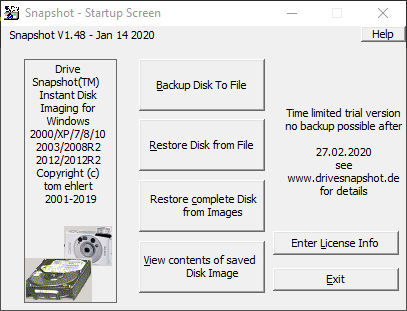 Drive Snapshot - Disk Image Backup for Windows NT/2000/XP/2003/X64 Download (32-Bit) => http://www.drivesnapshot.de/download/snapshot.exe Download (64-Bit) => http://www.drivesnapshot.de/download/snapshot64.exe Es gibt da auch leicht abgespeckte Versionen von Acronis TrueImage gratis wenn man Platten von Seagate und/oder Western Digital hat. Vllt sagen diese Programme dir mehr zu. Mein Favorit aber ist das kleine o.g. Drivesnapshot. Option 2: Seagate DiscWizard Download => Seagate DiscWizard - Download - Filepony Screenshots: http://filepony.de/screenshot/seagate_discwizard5.jpg http://filepony.de/screenshot/seagate_discwizard4.png http://filepony.de/screenshot/seagate_discwizard3.jpg Option 3: Acronis TrueImage WD Edition Download => Acronis True Image WD Edition - Download - Filepony Screenshots: http://filepony.de/screenshot/acroni...d_edition1.jpg http://filepony.de/screenshot/acroni...d_edition2.jpg |
| | #15 | |
    | Malwarebytes-Scan-Fund,1Bedrohung Hallo, Code:
ATTFilter Entfernungsergebnis von Farbar Recovery Scan Tool (x64) Version: 11.03.2018 01
durchgeführt von Männi (12-03-2018 20:50:00) Run:2
Gestartet von C:\Users\Männi\Desktop\FRST-OlderVersion
Geladene Profile: Männi & DefaultAppPool (Verfügbare Profile: Männi & DefaultAppPool)
Start-Modus: Normal
==============================================
fixlist Inhalt:
*****************
C:\Program Files (x86)\Uninstall Information\ib_uninst_567
DeleteKey: HKLM\SOFTWARE\Classes\*\shellex\ContextMenuHandlers\MPCBContextMenu
DeleteKey: HKLM\SOFTWARE\Microsoft\Internet Explorer\ActiveX Compatibility\{9522B3FB-7A2B-4646-8AF6-36E7F593073C}
DeleteKey: HKLM\SOFTWARE\WOW6432Node\Microsoft\Internet Explorer\ActiveX Compatibility\{9522B3FB-7A2B-4646-8AF6-36E7F593073C}
Reboot:
*****************
C:\Program Files (x86)\Uninstall Information\ib_uninst_567 => erfolgreich verschoben
"HKLM\SOFTWARE\Classes\*\shellex\ContextMenuHandlers\MPCBContextMenu" => erfolgreich entfernt
"HKLM\SOFTWARE\Microsoft\Internet Explorer\ActiveX Compatibility\{9522B3FB-7A2B-4646-8AF6-36E7F593073C}" => erfolgreich entfernt
"HKLM\SOFTWARE\WOW6432Node\Microsoft\Internet Explorer\ActiveX Compatibility\{9522B3FB-7A2B-4646-8AF6-36E7F593073C}" => erfolgreich entfernt
Das System musste neu gestartet werden.
==== Ende von Fixlog 20:50:00 ====
Zitat:
__________________ Gruß Addi ! ! ! |
 |
| Themen zu Malwarebytes-Scan-Fund,1Bedrohung |
| appdata, bedrohung, bedrohungen, build, button, bösartige, code, durchgeführt, elemente, ergebnis, firefox, gefunde, gen, malwarebytes, mozilla, objekte, quara, quarantäne, roaming, scan, scann, users, windows, windows 10 |