
 |
| |||||||
Alles rund um Windows: Win32/Bundled.Toolbar.Google.dWindows 7 Hilfe zu allen Windows-Betriebssystemen: Windows XP, Windows Vista, Windows 7, Windows 8(.1) und Windows 10 / Windows 11- als auch zu sämtlicher Windows-Software. Alles zu Windows 10 ist auch gerne willkommen. Bitte benenne etwaige Fehler oder Bluescreens unter Windows mit dem Wortlaut der Fehlermeldung und Fehlercode. Erste Schritte für Hilfe unter Windows. |
 |
| | #1 |
  | Problem: Win32/Bundled.Toolbar.Google.d Hallo Forum, bei dem Versuch, ein neues Update für den CCleaner zu installieren, meldet mir ESET, dass ich mir das o.g. Problem eingefangen habe. Auf der Seite: "malware-board.de" wird ein Entfernungstool angeboten, welches mir allerdings aufgrund der dortigen Sprache nicht geheuer vorkommt. Daher wende ich mich lieber an Euch. |
| | #2 |
| /// TB-Ausbilder         | Win32/Bundled.Toolbar.Google.d Anleitung / Hilfe Mein Name ist Matthias und ich werde dir bei der Bereinigung deines Computers helfen. Um die Bereinigung möchlichst effektiv und schnell gestalten zu können, bitte ich um Beachtung der folgenden Hinweise:
Bitte arbeite alle Schritte in der vorgegebenen Reihefolge nacheinander ab und poste alle Logdateien in CODE-Tags:  So funktioniert es: So funktioniert es:Posten in CODE-Tags Die Logfiles anzuhängen oder sogar vorher in ein ZIP, RAR, 7Z-Archive zu packen erschwert deinem Helfer massiv die Arbeit, es sei denn natürlich die Datei wäre ansonsten zu groß für das Forum. Um die Logfiles in eine CODE-Box zu stellen gehe so vor:
Danke für deine Mitarbeit! "Malware-board.de" existiert nicht (mehr)... "malware-board.com" wird vom MBAM Echtzeitschutz (Webschutz) blockiert... diese Seite solltest du nie wieder besuchen...  Bitte die genaue Meldung von ESET posten... Wo hat ESET was in welcher Datei genau gefunden? Schritt 1 Bitte lade dir die passende Version von Farbar's Recovery Scan Tool auf deinen Desktop: (Wenn du nicht sicher bist: Lade beide Versionen oder unter Start > Computer (Rechtsklick) > Eigenschaften nachschauen)
Bitte poste mit deiner nächsten Antwort
Geändert von M-K-D-B (15.02.2018 um 22:38 Uhr) |
| | #3 |
  | Win32/Bundled.Toolbar.Google.d DetailsCode:
ATTFilter Untersuchungsergebnis von Farbar Recovery Scan Tool (FRST) (x64) Version: 12.02.2018
durchgeführt von Heyes (Administrator) auf HEYES-PC (16-02-2018 11:57:45)
Gestartet von C:\Users\Heyes\Desktop
Geladene Profile: Heyes & _ashbackup_ (Verfügbare Profile: Heyes & _ashbackup_)
Platform: Windows 7 Home Premium Service Pack 1 (X64) Sprache: Deutsch (Deutschland)
Internet Explorer Version 11 (Standard-Browser: FF)
Start-Modus: Normal
Anleitung für Farbar Recovery Scan Tool: hxxp://www.geekstogo.com/forum/topic/335081-frst-tutorial-how-to-use-farbar-recovery-scan-tool/
==================== Prozesse (Nicht auf der Ausnahmeliste) =================
(Wenn ein Eintrag in die Fixlist aufgenommen wird, wird der Prozess geschlossen. Die Datei wird nicht verschoben.)
(ESET) C:\Program Files\ESET\ESET Security\ekrn.exe
(Wacom Technology, Corp.) C:\Program Files\Tablet\Wacom\WTabletServicePro.exe
(Microsoft Corporation) C:\Windows\System32\wisptis.exe
(Microsoft Corporation) C:\Windows\System32\wisptis.exe
(Adobe Systems Incorporated) D:\Program Files (x86)\Adobe\Elements 14 Organizer\PhotoshopElementsFileAgent.exe
(Realtek Semiconductor) C:\Program Files\Realtek\Audio\HDA\RAVCpl64.exe
() C:\Program Files\Ashampoo\Ashampoo Backup 2016\bin\backupClient-ab.exe
(Garmin Ltd. or its subsidiaries) C:\Program Files (x86)\Garmin\Express Tray\ExpressTray.exe
(Adobe Systems, Incorporated) C:\Program Files (x86)\Common Files\Adobe\AdobeGCClient\AGSService.exe
() C:\Program Files\Ashampoo\Ashampoo Backup 2016\bin\backupService-ab.exe
(Hewlett-Packard Co.) C:\Program Files (x86)\HP\Digital Imaging\bin\hpqtra08.exe
(Garmin Ltd. or its subsidiaries) C:\Program Files (x86)\Garmin\Device Interaction Service\GarminService.exe
(Piriform Ltd) C:\Program Files\CCleaner\CCleaner64.exe
(Intel Corporation) C:\Program Files (x86)\Intel\Intel(R) USB 3.0 eXtensible Host Controller Driver\Application\iusb3mon.exe
(Hewlett-Packard) C:\Program Files (x86)\HP\HP Software Update\hpwuschd2.exe
() D:\Program Files (x86)\Datacolor\Spyder5Elite\Utility\SpyderUtility.exe
() C:\Program Files\Ashampoo\Ashampoo Backup 2016\bin\oxHelper.exe
() C:\Program Files\Ashampoo\Ashampoo Backup 2016\bin\oxHelper.exe
(Microsoft Corporation) C:\Windows\SysWOW64\svchost.exe
(Intel(R) Corporation) C:\Program Files\Intel\iCLS Client\HeciServer.exe
(Intel Corporation) C:\Program Files (x86)\Intel\Intel(R) Management Engine Components\DAL\Jhi_service.exe
(Motorola Mobility LLC) C:\Program Files (x86)\Motorola Mobility\Motorola Device Manager\MotoHelperService.exe
(NVIDIA Corporation) C:\Program Files\NVIDIA Corporation\NvContainer\nvcontainer.exe
(NVIDIA Corporation) C:\Program Files\NVIDIA Corporation\Display.NvContainer\NVDisplay.Container.exe
(NVIDIA Corporation) C:\Program Files (x86)\NVIDIA Corporation\NvTelemetry\NvTelemetryContainer.exe
(Motorola) C:\Program Files (x86)\Motorola\MotForwardDaemon\ForwardDaemon.exe
(NVIDIA Corporation) C:\Program Files\NVIDIA Corporation\Display.NvContainer\NVDisplay.Container.exe
(TeamViewer GmbH) C:\Program Files (x86)\TeamViewer\TeamViewer_Service.exe
(Reason Software Company Inc.) C:\Program Files (x86)\Unchecky\bin\unchecky_svc.exe
(Reason Software Company Inc.) C:\Program Files (x86)\Unchecky\bin\unchecky_bg.exe
(Malwarebytes) C:\Program Files\Malwarebytes\Anti-Malware\MBAMService.exe
(NVIDIA Corporation) C:\Program Files (x86)\NVIDIA Corporation\NvContainer\nvcontainer.exe
(Motorola Mobility LLC) C:\Program Files (x86)\Motorola Mobility\Motorola Device Manager\MotoHelperAgent.exe
(ESET) C:\Program Files\ESET\ESET Security\egui.exe
(Node.js) C:\Program Files (x86)\NVIDIA Corporation\NvNode\NVIDIA Web Helper.exe
(Malwarebytes) C:\Program Files\Malwarebytes\Anti-Malware\mbamtray.exe
(Hewlett-Packard Co.) C:\Program Files (x86)\HP\Digital Imaging\bin\hpqste08.exe
(Hewlett-Packard Co.) C:\Program Files (x86)\HP\Digital Imaging\bin\hpqbam08.exe
(Hewlett-Packard) C:\Program Files (x86)\HP\Digital Imaging\bin\hpqgpc01.exe
(Wacom Technology, Corp.) C:\Program Files\Tablet\Wacom\Wacom_TabletUser.exe
(Wacom Technology) C:\Program Files\Tablet\Wacom\WacomHost.exe
(Wacom Technology, Corp.) C:\Program Files\Tablet\Wacom\Wacom_Tablet.exe
(Wacom Technology, Corp.) C:\Program Files\Tablet\Wacom\Wacom_TouchUser.exe
(Samsung Electronics Co. Ltd.) C:\Program Files (x86)\Samsung\Samsung Magician\SamsungMagician.exe
(Microsoft Corporation) C:\Windows\SysWOW64\wbem\WmiPrvSE.exe
(Mozilla Corporation) C:\Program Files (x86)\Mozilla Firefox\firefox.exe
(Mozilla Corporation) C:\Program Files (x86)\Mozilla Firefox\firefox.exe
(Mozilla Corporation) C:\Program Files (x86)\Mozilla Firefox\firefox.exe
(Mozilla Corporation) C:\Program Files (x86)\Mozilla Firefox\firefox.exe
(Mozilla Corporation) C:\Program Files (x86)\Mozilla Firefox\firefox.exe
(Intel Corporation) C:\Program Files (x86)\Intel\Intel(R) Rapid Storage Technology\IAStorIcon.exe
(Intel Corporation) C:\Program Files (x86)\Intel\Intel(R) Management Engine Components\IMSS\PrivacyIconClient.exe
(Intel Corporation) C:\Program Files (x86)\Intel\Intel(R) Management Engine Components\LMS\LMS.exe
(Intel Corporation) C:\Program Files (x86)\Intel\Intel(R) Management Engine Components\UNS\UNS.exe
(Intel Corporation) C:\Program Files (x86)\Intel\Intel(R) Rapid Storage Technology\IAStorDataMgrSvc.exe
(Microsoft Corporation) C:\Program Files\Common Files\Microsoft Shared\ink\InputPersonalization.exe
(Microsoft Corporation) C:\Windows\System32\wbem\WMIADAP.exe
(Piriform Ltd) C:\Program Files\CCleaner\CCleaner64.exe
(Mozilla Corporation) C:\Program Files (x86)\Mozilla Firefox\firefox.exe
==================== Registry (Nicht auf der Ausnahmeliste) ===========================
(Wenn ein Eintrag in die Fixlist aufgenommen wird, wird der Registryeintrag auf den Standardwert zurückgesetzt oder entfernt. Die Datei wird nicht verschoben.)
HKLM\...\Run: [RtHDVCpl] => C:\Program Files\Realtek\Audio\HDA\RAVCpl64.exe [12503184 2012-06-11] (Realtek Semiconductor)
HKLM\...\Run: [Ashampoo Backup] => C:\Program Files\Ashampoo\Ashampoo Backup 2016\bin\backupClient-ab.exe [321944 2017-06-16] ()
HKLM\...\Run: [egui] => C:\Program Files\ESET\ESET Security\ecmdS.exe [324352 2017-12-21] (ESET)
HKLM\...\Run: [AdobeAAMUpdater-1.0] => C:\Program Files (x86)\Common Files\Adobe\OOBE\PDApp\UWA\UpdaterStartupUtility.exe [508104 2015-07-29] (Adobe Systems Incorporated)
HKLM\...\Run: [AdobeGCInvoker-1.0] => C:\Program Files (x86)\Common Files\Adobe\AdobeGCClient\AGCInvokerUtility.exe [315880 2018-01-05] (Adobe Systems, Incorporated)
HKLM-x32\...\Run: [IMSS] => C:\Program Files (x86)\Intel\Intel(R) Management Engine Components\IMSS\PIconStartup.exe [133440 2012-07-19] (Intel Corporation)
HKLM-x32\...\Run: [IAStorIcon] => C:\Program Files (x86)\Intel\Intel(R) Rapid Storage Technology\IAStorIcon.exe [284440 2012-02-01] (Intel Corporation)
HKLM-x32\...\Run: [USB3MON] => C:\Program Files (x86)\Intel\Intel(R) USB 3.0 eXtensible Host Controller Driver\Application\iusb3mon.exe [291648 2012-05-20] (Intel Corporation)
HKLM-x32\...\Run: [HP Software Update] => C:\Program Files (x86)\HP\HP Software Update\HPWuSchd2.exe [96056 2013-05-30] (Hewlett-Packard)
HKLM-x32\...\Run: [SfWinStartInfo] => C:\Program Files (x86)\SFirm\sfWinStartupInfo.exe [81496 2016-06-29] (Star Finanz - Software Entwicklung und Vertriebs GmbH)
HKU\S-1-5-21-2227593903-3112793237-1775622279-1000\...\Run: [GarminExpressTrayApp] => C:\Program Files (x86)\Garmin\Express Tray\ExpressTray.exe [1422248 2018-02-08] (Garmin Ltd. or its subsidiaries)
HKU\S-1-5-21-2227593903-3112793237-1775622279-1000\...\Run: [CCleaner Monitoring] => C:\Program Files\CCleaner\CCleaner64.exe [10290608 2018-02-07] (Piriform Ltd)
HKU\S-1-5-21-2227593903-3112793237-1775622279-1000\...\Run: [Steam] => d:\Program Files (x86)\Steam\steam.exe [3111712 2017-12-15] (Valve Corporation)
HKU\S-1-5-21-2227593903-3112793237-1775622279-1000\Control Panel\Desktop\\SCRNSAVE.EXE -> C:\Windows\system32\PhotoScreensaver.scr [477696 2010-11-21] (Microsoft Corporation)
HKU\S-1-5-18\...\Run: [GarminExpressTrayApp] => C:\Program Files (x86)\Garmin\Express Tray\ExpressTray.exe [1422248 2018-02-08] (Garmin Ltd. or its subsidiaries)
Startup: C:\ProgramData\Microsoft\Windows\Start Menu\Programs\Startup\HP Digital Imaging Monitor.lnk [2016-05-03]
ShortcutTarget: HP Digital Imaging Monitor.lnk -> C:\Program Files (x86)\HP\Digital Imaging\bin\hpqtra08.exe (Hewlett-Packard Co.)
Startup: C:\ProgramData\Microsoft\Windows\Start Menu\Programs\Startup\Microsoft Office.lnk [2016-05-03]
ShortcutTarget: Microsoft Office.lnk -> D:\Program Files (x86)\Office10\OSA.EXE (Microsoft Corporation)
Startup: C:\ProgramData\Microsoft\Windows\Start Menu\Programs\Startup\SpyderUtility.lnk [2016-07-08]
ShortcutTarget: SpyderUtility.lnk -> D:\Program Files (x86)\Datacolor\Spyder5Elite\Utility\SpyderUtility.exe ()
==================== Internet (Nicht auf der Ausnahmeliste) ====================
(Wenn ein Eintrag in die Fixlist aufgenommen wird, wird der Eintrag entfernt oder auf den Standardwert zurückgesetzt, wenn es sich um einen Registryeintrag handelt.)
Hosts: Es ist mehr als ein Eintrag in der Hosts Datei zu finden. Siehe Hosts-Bereich in Addition.txt
Tcpip\Parameters: [DhcpNameServer] 192.168.2.1
Tcpip\..\Interfaces\{813BF410-C34B-462E-99A1-405666BC6C35}: [DhcpNameServer] 192.168.2.1
Internet Explorer:
==================
HKLM\Software\Microsoft\Internet Explorer\Main,Start Page = about:blank
HKLM\Software\Wow6432Node\Microsoft\Internet Explorer\Main,Start Page = about:blank
HKU\S-1-5-21-2227593903-3112793237-1775622279-1000\Software\Microsoft\Internet Explorer\Main,Start Page =
SearchScopes: HKLM -> DefaultScope {0633EE93-D776-472f-A0FF-E1416B8B2E3A} URL =
SearchScopes: HKLM -> {0633EE93-D776-472f-A0FF-E1416B8B2E3A} URL =
SearchScopes: HKLM-x32 -> DefaultScope {0633EE93-D776-472f-A0FF-E1416B8B2E3A} URL =
SearchScopes: HKLM-x32 -> {0633EE93-D776-472f-A0FF-E1416B8B2E3A} URL =
SearchScopes: HKU\S-1-5-21-2227593903-3112793237-1775622279-1000 -> {20C89611-B122-4518-BB7C-C5F5C4ECB0E1} URL = hxxp://go.1und1.de/tb/ie_searchplugin/?q={searchTerms}&enc=UTF-8
SearchScopes: HKU\S-1-5-21-2227593903-3112793237-1775622279-1000 -> {2E85D8CB-77C0-47BC-9DED-4E251FE8859C} URL = hxxp://go.web.de/tb/ie_searchplugin/?q={searchTerms}&enc=UTF-8
SearchScopes: HKU\S-1-5-21-2227593903-3112793237-1775622279-1000 -> {781C1A53-48F7-46A9-9BF9-1356EFCD82FC} URL = hxxp://go.mail.com/tb/en-us/ie_searchplugin/?q={searchTerms}&enc=UTF-8
SearchScopes: HKU\S-1-5-21-2227593903-3112793237-1775622279-1000 -> {8CD822A9-3A6C-4D2E-B257-FB978999959F} URL = hxxp://go.gmx.de/tb/ie_searchplugin/?q={searchTerms}&enc=UTF-8
BHO-x32: HP Print Enhancer -> {0347C33E-8762-4905-BF09-768834316C61} -> C:\Program Files (x86)\HP\Digital Imaging\Smart Web Printing\hpswp_printenhancer.dll [2009-05-21] (Hewlett-Packard Co.)
BHO-x32: HP Smart BHO Class -> {FFFFFFFF-CF4E-4F2B-BDC2-0E72E116A856} -> C:\Program Files (x86)\HP\Digital Imaging\Smart Web Printing\hpswp_BHO.dll [2009-05-21] (Hewlett-Packard Co.)
Handler-x32: cdo - {CD00020A-8B95-11D1-82DB-00C04FB1625D} - C:\Program Files (x86)\Common Files\Microsoft Shared\Web Folders\PKMCDO.DLL [2001-01-22] (Microsoft Corporation)
FireFox:
========
FF DefaultProfile: 8g6a3d7y.default
FF ProfilePath: C:\Users\Heyes\AppData\Roaming\Mozilla\Firefox\Profiles\8g6a3d7y.default [2018-02-16]
FF Homepage: Mozilla\Firefox\Profiles\8g6a3d7y.default -> google.de
FF Session Restore: Mozilla\Firefox\Profiles\8g6a3d7y.default -> ist aktiviert.
FF Extension: (Name) - C:\Users\Heyes\AppData\Roaming\Mozilla\Firefox\Profiles\8g6a3d7y.default\Extensions\firefox@ghostery.com.xpi [2018-02-09]
FF Extension: (uBlock Origin) - C:\Users\Heyes\AppData\Roaming\Mozilla\Firefox\Profiles\8g6a3d7y.default\Extensions\uBlock0@raymondhill.net.xpi [2018-02-14]
FF Extension: (ImTranslator: Translator, Dictionary, TTS) - C:\Users\Heyes\AppData\Roaming\Mozilla\Firefox\Profiles\8g6a3d7y.default\Extensions\{9AA46F4F-4DC7-4c06-97AF-5035170634FE}.xpi [2018-01-23]
FF HKLM-x32\...\Firefox\Extensions: [smartwebprinting@hp.com] - C:\Program Files (x86)\HP\Digital Imaging\Smart Web Printing\MozillaAddOn3
FF Extension: (HP Smart Web Printing) - C:\Program Files (x86)\HP\Digital Imaging\Smart Web Printing\MozillaAddOn3 [2016-05-03] [Legacy] [ist nicht signiert]
FF HKU\S-1-5-21-2227593903-3112793237-1775622279-1000\...\Firefox\Extensions: [smartwebprinting@hp.com] - C:\Program Files (x86)\HP\Digital Imaging\Smart Web Printing\MozillaAddOn3
FF Plugin: @videolan.org/vlc,version=2.2.4 -> C:\Program Files\VideoLAN\VLC\npvlc.dll [2017-05-24] (VideoLAN)
FF Plugin: @videolan.org/vlc,version=2.2.6 -> C:\Program Files\VideoLAN\VLC\npvlc.dll [2017-05-24] (VideoLAN)
FF Plugin: @wacom.com/wtPlugin,version=2.1.0.7 -> C:\Program Files\TabletPlugins\npWacomTabletPlugin.dll [2014-03-25] (Wacom)
FF Plugin: adobe.com/AdobeAAMDetect -> C:\Program Files (x86)\Common Files\Adobe\OOBE\PDApp\CCM\Utilities\npAdobeAAMDetect64.dll [Keine Datei]
FF Plugin: wacom.com/WacomTabletPlugin -> C:\Program Files\TabletPlugins\npWacomTabletPlugin.dll [2014-03-25] (Wacom)
FF Plugin-x32: @foxitsoftware.com/Foxit Reader Plugin,version=1.0,application/pdf -> D:\Program Files (x86)\Foxit Software\Foxit Reader\plugins\npFoxitReaderPlugin.dll [2015-12-29] (Foxit Corporation)
FF Plugin-x32: @foxitsoftware.com/Foxit Reader Plugin,version=1.0,application/vnd.fdf -> D:\Program Files (x86)\Foxit Software\Foxit Reader\plugins\npFoxitReaderPlugin.dll [2015-12-29] (Foxit Corporation)
FF Plugin-x32: @foxitsoftware.com/Foxit Reader Plugin,version=1.0,application/vnd.xdp -> D:\Program Files (x86)\Foxit Software\Foxit Reader\plugins\npFoxitReaderPlugin.dll [2015-12-29] (Foxit Corporation)
FF Plugin-x32: @foxitsoftware.com/Foxit Reader Plugin,version=1.0,application/vnd.xfdf -> D:\Program Files (x86)\Foxit Software\Foxit Reader\plugins\npFoxitReaderPlugin.dll [2015-12-29] (Foxit Corporation)
FF Plugin-x32: @intel-webapi.intel.com/Intel WebAPI ipt;version=2.1.42 -> C:\Program Files (x86)\Intel\Intel(R) Management Engine Components\IPT\npIntelWebAPIIPT.dll [2012-06-06] (Intel Corporation)
FF Plugin-x32: @intel-webapi.intel.com/Intel WebAPI updater -> C:\Program Files (x86)\Intel\Intel(R) Management Engine Components\IPT\npIntelWebAPIUpdater.dll [2012-06-06] (Intel Corporation)
FF Plugin-x32: @nvidia.com/3DVision -> C:\Program Files (x86)\NVIDIA Corporation\3D Vision\npnv3dv.dll [2018-01-23] (NVIDIA Corporation)
FF Plugin-x32: @nvidia.com/3DVisionStreaming -> C:\Program Files (x86)\NVIDIA Corporation\3D Vision\npnv3dvstreaming.dll [2018-01-23] (NVIDIA Corporation)
FF Plugin-x32: @tools.google.com/Google Update;version=3 -> C:\Program Files (x86)\Google\Update\1.3.33.7\npGoogleUpdate3.dll [2017-11-15] (Google Inc.)
FF Plugin-x32: @tools.google.com/Google Update;version=9 -> C:\Program Files (x86)\Google\Update\1.3.33.7\npGoogleUpdate3.dll [2017-11-15] (Google Inc.)
FF Plugin-x32: @videolan.org/vlc,version=2.2.6 -> D:\Program Files (x86)\VideoLAN\VLC\npvlc.dll [2015-04-13] (VideoLAN)
FF Plugin-x32: @wacom.com/wtPlugin,version=2.1.0.7 -> C:\Program Files (x86)\TabletPlugins\npWacomTabletPlugin.dll [2014-03-25] (Wacom)
FF Plugin-x32: Adobe Reader -> C:\Program Files (x86)\Adobe\Acrobat Reader DC\Reader\AIR\nppdf32.dll [2018-02-11] (Adobe Systems Inc.)
FF Plugin-x32: wacom.com/WacomTabletPlugin -> C:\Program Files (x86)\TabletPlugins\npWacomTabletPlugin.dll [2014-03-25] (Wacom)
==================== Dienste (Nicht auf der Ausnahmeliste) ====================
(Wenn ein Eintrag in die Fixlist aufgenommen wird, wird er aus der Registry entfernt. Die Datei wird nicht verschoben solange sie nicht separat aufgelistet wird.)
R2 AdobeActiveFileMonitor14.0; D:\Program Files (x86)\Adobe\Elements 14 Organizer\PhotoshopElementsFileAgent.exe [226016 2015-12-07] (Adobe Systems Incorporated)
R2 AGSService; C:\Program Files (x86)\Common Files\Adobe\AdobeGCClient\AGSService.exe [2319848 2018-01-05] (Adobe Systems, Incorporated)
S3 AppleChargerSrv; C:\Windows\System32\AppleChargerSrv.exe [31272 2010-04-06] ()
R2 ekrn; C:\Program Files\ESET\ESET Security\ekrn.exe [1940584 2017-12-21] (ESET)
R2 Garmin Device Interaction Service; C:\Program Files (x86)\Garmin\Device Interaction Service\GarminService.exe [1162768 2018-02-08] (Garmin Ltd. or its subsidiaries)
R3 hpqcxs08; C:\Program Files (x86)\HP\Digital Imaging\bin\hpqcxs08.dll [248832 2009-05-21] (Hewlett-Packard Co.) [Datei ist nicht signiert]
R2 hpqddsvc; C:\Program Files (x86)\HP\Digital Imaging\bin\hpqddsvc.dll [133120 2009-05-21] (Hewlett-Packard Co.) [Datei ist nicht signiert]
R2 HPSLPSVC; C:\Program Files (x86)\HP\Digital Imaging\bin\HPSLPSVC64.DLL [1039360 2010-10-22] (Hewlett-Packard Co.) [Datei ist nicht signiert]
S3 ICCS; C:\Program Files (x86)\Intel\Intel(R) Integrated Clock Controller Service\ICCProxy.exe [160256 2011-08-30] (Intel Corporation) [Datei ist nicht signiert]
S3 IDriverT; C:\Program Files (x86)\Common Files\InstallShield\Driver\11\Intel 32\IDriverT.exe [69632 2005-04-03] (Macrovision Corporation) [Datei ist nicht signiert]
R2 jhi_service; C:\Program Files (x86)\Intel\Intel(R) Management Engine Components\DAL\jhi_service.exe [166720 2012-07-05] (Intel Corporation)
R2 MBAMService; C:\Program Files\Malwarebytes\Anti-Malware\mbamservice.exe [6234056 2017-11-01] (Malwarebytes)
R2 Motorola Device Manager; C:\Program Files (x86)\Motorola Mobility\Motorola Device Manager\MotoHelperService.exe [137528 2014-04-08] (Motorola Mobility LLC)
R2 Net Driver HPZ12; C:\Windows\system32\HPZinw12.dll [71680 2010-08-06] (Hewlett-Packard) [Datei ist nicht signiert]
R2 NvContainerLocalSystem; C:\Program Files\NVIDIA Corporation\NvContainer\nvcontainer.exe [519240 2018-01-24] (NVIDIA Corporation)
S3 NvContainerNetworkService; C:\Program Files\NVIDIA Corporation\NvContainer\nvcontainer.exe [519240 2018-01-24] (NVIDIA Corporation)
R2 Pml Driver HPZ12; C:\Windows\system32\HPZipm12.dll [89600 2010-08-06] (Hewlett-Packard) [Datei ist nicht signiert]
R2 PST Service; C:\Program Files (x86)\Motorola\MotForwardDaemon\ForwardDaemon.exe [65657 2011-09-02] (Motorola) [Datei ist nicht signiert]
R2 TeamViewer; C:\Program Files (x86)\TeamViewer\TeamViewer_Service.exe [10803440 2017-08-29] (TeamViewer GmbH)
R2 Unchecky; C:\Program Files (x86)\Unchecky\bin\unchecky_svc.exe [294168 2017-10-03] (Reason Software Company Inc.)
R2 WinDefend; C:\Program Files\Windows Defender\mpsvc.dll [1011712 2013-05-27] (Microsoft Corporation)
R2 WTabletServicePro; C:\Program Files\Tablet\Wacom\WTabletServicePro.exe [742864 2016-03-21] (Wacom Technology, Corp.)
R2 ashbackup; "c:\Program Files\Ashampoo\Ashampoo Backup 2016\bin\backupService-ab.exe" "--controlFolder=c:\ProgramData\Ashampoo Backup\control" "--id=ashbackup" daemon
R2 NVDisplay.ContainerLocalSystem; "C:\Program Files\NVIDIA Corporation\Display.NvContainer\NVDisplay.Container.exe" -s NVDisplay.ContainerLocalSystem -f "C:\ProgramData\NVIDIA\NVDisplay.ContainerLocalSystem.log" -l 3 -d "C:\Program Files\NVIDIA Corporation\Display.NvContainer\plugins\LocalSystem" -r -p 30000
R2 NvTelemetryContainer; "C:\Program Files (x86)\NVIDIA Corporation\NvTelemetry\NvTelemetryContainer.exe" -s NvTelemetryContainer -f "C:\ProgramData\NVIDIA\NvTelemetryContainer.log" -l 3 -d "C:\Program Files (x86)\NVIDIA Corporation\NvTelemetry\plugins" -r
===================== Treiber (Nicht auf der Ausnahmeliste) ======================
(Wenn ein Eintrag in die Fixlist aufgenommen wird, wird er aus der Registry entfernt. Die Datei wird nicht verschoben solange sie nicht separat aufgelistet wird.)
R1 AppleCharger; C:\Windows\System32\DRIVERS\AppleCharger.sys [22680 2012-10-25] ()
R1 eamonm; C:\Windows\System32\DRIVERS\eamonm.sys [134368 2017-12-04] (ESET)
R0 edevmon; C:\Windows\System32\DRIVERS\edevmon.sys [107328 2017-12-04] (ESET)
R1 ehdrv; C:\Windows\System32\DRIVERS\ehdrv.sys [180088 2017-12-04] (ESET)
R2 ekbdflt; C:\Windows\System32\DRIVERS\ekbdflt.sys [50744 2017-12-04] (ESET)
R1 epfw; C:\Windows\System32\DRIVERS\epfw.sys [81880 2017-12-04] (ESET)
R1 EpfwLWF; C:\Windows\System32\DRIVERS\EpfwLWF.sys [61040 2017-12-04] (ESET)
R1 epfwwfp; C:\Windows\System32\DRIVERS\epfwwfp.sys [106304 2017-12-04] (ESET)
S3 GVTDrv64; C:\Windows\GVTDrv64.sys [30528 2017-08-25] ()
R3 MBAMSwissArmy; C:\Windows\System32\Drivers\mbamswissarmy.sys [253880 2018-02-16] (Malwarebytes)
S3 mmrv-ab; C:\Program Files\Ashampoo\Ashampoo Backup 2016\bin\mmrv-ab.sys [41736 2017-05-03] ()
S3 NvStreamKms; C:\Program Files\NVIDIA Corporation\NvStreamSrv\NvStreamKms.sys [30280 2018-01-24] (NVIDIA Corporation)
R3 nvvad_WaveExtensible; C:\Windows\System32\drivers\nvvad64v.sys [59240 2018-01-24] (NVIDIA Corporation)
R3 nvvhci; C:\Windows\System32\DRIVERS\nvvhci.sys [57928 2018-01-24] (NVIDIA Corporation)
R0 PxHlpa64; C:\Windows\System32\drivers\PxHlpa64.sys [56336 2013-09-03] (Corel Corporation)
S3 Spyder5; C:\Windows\System32\DRIVERS\dccmtr.sys [15360 2014-12-19] (Datacolor)
R3 WacHidRouterPro; C:\Windows\System32\DRIVERS\wachidrouter.sys [102864 2016-03-03] (Wacom Technology)
==================== NetSvcs (Nicht auf der Ausnahmeliste) ===================
(Wenn ein Eintrag in die Fixlist aufgenommen wird, wird er aus der Registry entfernt. Die Datei wird nicht verschoben solange sie nicht separat aufgelistet wird.)
==================== Ein Monat: Erstellte Dateien und Ordner ========
(Wenn ein Eintrag in die Fixlist aufgenommen wird, wird die Datei/der Ordner verschoben.)
2018-02-16 11:57 - 2018-02-16 11:57 - 000021455 _____ C:\Users\Heyes\Desktop\FRST.txt
2018-02-16 11:55 - 2018-02-16 11:57 - 000000000 ____D C:\FRST
2018-02-16 11:55 - 2018-02-16 11:55 - 002405376 _____ (Farbar) C:\Users\Heyes\Desktop\FRST64.exe
2018-02-15 18:25 - 2018-02-15 18:25 - 000133797 _____ C:\Users\Heyes\Desktop\Rundbrief01-2018.pdf
2018-02-15 15:23 - 2018-02-16 11:50 - 000000000 ____D C:\Temp
2018-02-15 15:23 - 2018-02-15 15:26 - 000003486 _____ C:\Windows\System32\Tasks\Motorola Device Manager Update
2018-02-15 15:23 - 2018-02-15 15:26 - 000003294 _____ C:\Windows\System32\Tasks\Motorola Device Manager Initial Update
2018-02-15 15:23 - 2018-02-15 15:23 - 000000000 ____D C:\Users\Heyes\AppData\Roaming\Motorola Mobility
2018-02-15 15:23 - 2018-02-15 15:23 - 000000000 ____D C:\Users\Heyes\AppData\Roaming\Motorola
2018-02-15 15:23 - 2018-02-15 15:23 - 000000000 ____D C:\ProgramData\Microsoft\Windows\Start Menu\Programs\Motorola Device Manager
2018-02-15 15:23 - 2018-02-15 15:23 - 000000000 ____D C:\Program Files\Motorola Mobility LLC
2018-02-15 15:23 - 2018-02-15 15:23 - 000000000 ____D C:\Program Files\Common Files\Motorola Shared
2018-02-15 15:23 - 2018-02-15 15:23 - 000000000 ____D C:\Program Files (x86)\Motorola Mobility
2018-02-15 15:23 - 2018-02-15 15:23 - 000000000 ____D C:\Program Files (x86)\Motorola
2018-02-14 14:40 - 2018-02-14 14:40 - 008222496 _____ (Malwarebytes) C:\Users\Heyes\Desktop\adwcleaner_7.0.8.0.exe
2018-02-14 13:54 - 2018-02-14 13:54 - 000001901 _____ C:\Users\Public\Desktop\Garmin Express.lnk
2018-02-14 13:54 - 2018-02-14 13:54 - 000000000 ____D C:\ProgramData\Microsoft\Windows\Start Menu\Programs\Garmin
2018-02-14 13:49 - 2018-02-10 20:52 - 000395928 _____ (Microsoft Corporation) C:\Windows\system32\iedkcs32.dll
2018-02-14 13:49 - 2018-02-10 20:03 - 000347296 _____ (Microsoft Corporation) C:\Windows\SysWOW64\iedkcs32.dll
2018-02-14 13:49 - 2018-02-10 09:44 - 025740288 _____ (Microsoft Corporation) C:\Windows\system32\mshtml.dll
2018-02-14 13:49 - 2018-02-10 08:30 - 002724864 _____ (Microsoft Corporation) C:\Windows\system32\mshtml.tlb
2018-02-14 13:49 - 2018-02-10 08:29 - 000004096 _____ (Microsoft Corporation) C:\Windows\system32\ieetwcollectorres.dll
2018-02-14 13:49 - 2018-02-10 08:19 - 002900480 _____ (Microsoft Corporation) C:\Windows\system32\iertutil.dll
2018-02-14 13:49 - 2018-02-10 08:17 - 000417280 _____ (Microsoft Corporation) C:\Windows\system32\html.iec
2018-02-14 13:49 - 2018-02-10 08:17 - 000066560 _____ (Microsoft Corporation) C:\Windows\system32\iesetup.dll
2018-02-14 13:49 - 2018-02-10 08:17 - 000048640 _____ (Microsoft Corporation) C:\Windows\system32\ieetwproxystub.dll
2018-02-14 13:49 - 2018-02-10 08:16 - 000577536 _____ (Microsoft Corporation) C:\Windows\system32\vbscript.dll
2018-02-14 13:49 - 2018-02-10 08:16 - 000088064 _____ (Microsoft Corporation) C:\Windows\system32\MshtmlDac.dll
2018-02-14 13:49 - 2018-02-10 08:10 - 000054784 _____ (Microsoft Corporation) C:\Windows\system32\jsproxy.dll
2018-02-14 13:49 - 2018-02-10 08:10 - 000034304 _____ (Microsoft Corporation) C:\Windows\system32\iernonce.dll
2018-02-14 13:49 - 2018-02-10 08:09 - 005782016 _____ (Microsoft Corporation) C:\Windows\system32\jscript9.dll
2018-02-14 13:49 - 2018-02-10 08:07 - 000615936 _____ (Microsoft Corporation) C:\Windows\system32\ieui.dll
2018-02-14 13:49 - 2018-02-10 08:06 - 000816640 _____ (Microsoft Corporation) C:\Windows\system32\jscript.dll
2018-02-14 13:49 - 2018-02-10 08:06 - 000814080 _____ (Microsoft Corporation) C:\Windows\system32\jscript9diag.dll
2018-02-14 13:49 - 2018-02-10 08:06 - 000144384 _____ (Microsoft Corporation) C:\Windows\system32\ieUnatt.exe
2018-02-14 13:49 - 2018-02-10 08:06 - 000116224 _____ (Microsoft Corporation) C:\Windows\system32\ieetwcollector.exe
2018-02-14 13:49 - 2018-02-10 08:01 - 000969216 _____ (Microsoft Corporation) C:\Windows\system32\MsSpellCheckingFacility.exe
2018-02-14 13:49 - 2018-02-10 07:58 - 000489984 _____ (Microsoft Corporation) C:\Windows\system32\dxtmsft.dll
2018-02-14 13:49 - 2018-02-10 07:52 - 000087552 _____ (Microsoft Corporation) C:\Windows\system32\tdc.ocx
2018-02-14 13:49 - 2018-02-10 07:52 - 000077824 _____ (Microsoft Corporation) C:\Windows\system32\JavaScriptCollectionAgent.dll
2018-02-14 13:49 - 2018-02-10 07:51 - 000107520 _____ (Microsoft Corporation) C:\Windows\system32\inseng.dll
2018-02-14 13:49 - 2018-02-10 07:49 - 000199680 _____ (Microsoft Corporation) C:\Windows\system32\msrating.dll
2018-02-14 13:49 - 2018-02-10 07:48 - 000092160 _____ (Microsoft Corporation) C:\Windows\system32\mshtmled.dll
2018-02-14 13:49 - 2018-02-10 07:46 - 000315392 _____ (Microsoft Corporation) C:\Windows\system32\dxtrans.dll
2018-02-14 13:49 - 2018-02-10 07:45 - 000152064 _____ (Microsoft Corporation) C:\Windows\system32\occache.dll
2018-02-14 13:49 - 2018-02-10 07:36 - 015283712 _____ (Microsoft Corporation) C:\Windows\system32\ieframe.dll
2018-02-14 13:49 - 2018-02-10 07:36 - 000262144 _____ (Microsoft Corporation) C:\Windows\system32\webcheck.dll
2018-02-14 13:49 - 2018-02-10 07:34 - 000807936 _____ (Microsoft Corporation) C:\Windows\system32\msfeeds.dll
2018-02-14 13:49 - 2018-02-10 07:34 - 000726528 _____ (Microsoft Corporation) C:\Windows\system32\ie4uinit.exe
2018-02-14 13:49 - 2018-02-10 07:33 - 001359360 _____ (Microsoft Corporation) C:\Windows\system32\mshtmlmedia.dll
2018-02-14 13:49 - 2018-02-10 07:32 - 002134528 _____ (Microsoft Corporation) C:\Windows\system32\inetcpl.cpl
2018-02-14 13:49 - 2018-02-10 07:27 - 003241472 _____ (Microsoft Corporation) C:\Windows\system32\wininet.dll
2018-02-14 13:49 - 2018-02-10 07:20 - 020274176 _____ (Microsoft Corporation) C:\Windows\SysWOW64\mshtml.dll
2018-02-14 13:49 - 2018-02-10 07:14 - 001546240 _____ (Microsoft Corporation) C:\Windows\system32\urlmon.dll
2018-02-14 13:49 - 2018-02-10 07:08 - 002724864 _____ (Microsoft Corporation) C:\Windows\SysWOW64\mshtml.tlb
2018-02-14 13:49 - 2018-02-10 07:02 - 000800768 _____ (Microsoft Corporation) C:\Windows\system32\ieapfltr.dll
2018-02-14 13:49 - 2018-02-10 06:57 - 000499712 _____ (Microsoft Corporation) C:\Windows\SysWOW64\vbscript.dll
2018-02-14 13:49 - 2018-02-10 06:57 - 000341504 _____ (Microsoft Corporation) C:\Windows\SysWOW64\html.iec
2018-02-14 13:49 - 2018-02-10 06:57 - 000062464 _____ (Microsoft Corporation) C:\Windows\SysWOW64\iesetup.dll
2018-02-14 13:49 - 2018-02-10 06:57 - 000047616 _____ (Microsoft Corporation) C:\Windows\SysWOW64\ieetwproxystub.dll
2018-02-14 13:49 - 2018-02-10 06:56 - 000064000 _____ (Microsoft Corporation) C:\Windows\SysWOW64\MshtmlDac.dll
2018-02-14 13:49 - 2018-02-10 06:54 - 002294272 _____ (Microsoft Corporation) C:\Windows\SysWOW64\iertutil.dll
2018-02-14 13:49 - 2018-02-10 06:52 - 000047104 _____ (Microsoft Corporation) C:\Windows\SysWOW64\jsproxy.dll
2018-02-14 13:49 - 2018-02-10 06:51 - 000030720 _____ (Microsoft Corporation) C:\Windows\SysWOW64\iernonce.dll
2018-02-14 13:49 - 2018-02-10 06:50 - 000476160 _____ (Microsoft Corporation) C:\Windows\SysWOW64\ieui.dll
2018-02-14 13:49 - 2018-02-10 06:49 - 000662528 _____ (Microsoft Corporation) C:\Windows\SysWOW64\jscript.dll
2018-02-14 13:49 - 2018-02-10 06:49 - 000620032 _____ (Microsoft Corporation) C:\Windows\SysWOW64\jscript9diag.dll
2018-02-14 13:49 - 2018-02-10 06:49 - 000115712 _____ (Microsoft Corporation) C:\Windows\SysWOW64\ieUnatt.exe
2018-02-14 13:49 - 2018-02-10 06:42 - 000416256 _____ (Microsoft Corporation) C:\Windows\SysWOW64\dxtmsft.dll
2018-02-14 13:49 - 2018-02-10 06:39 - 000060416 _____ (Microsoft Corporation) C:\Windows\SysWOW64\JavaScriptCollectionAgent.dll
2018-02-14 13:49 - 2018-02-10 06:38 - 000091136 _____ (Microsoft Corporation) C:\Windows\SysWOW64\inseng.dll
2018-02-14 13:49 - 2018-02-10 06:38 - 000073216 _____ (Microsoft Corporation) C:\Windows\SysWOW64\tdc.ocx
2018-02-14 13:49 - 2018-02-10 06:36 - 000168960 _____ (Microsoft Corporation) C:\Windows\SysWOW64\msrating.dll
2018-02-14 13:49 - 2018-02-10 06:35 - 004498944 _____ (Microsoft Corporation) C:\Windows\SysWOW64\jscript9.dll
2018-02-14 13:49 - 2018-02-10 06:35 - 000279040 _____ (Microsoft Corporation) C:\Windows\SysWOW64\dxtrans.dll
2018-02-14 13:49 - 2018-02-10 06:35 - 000076288 _____ (Microsoft Corporation) C:\Windows\SysWOW64\mshtmled.dll
2018-02-14 13:49 - 2018-02-10 06:34 - 000130048 _____ (Microsoft Corporation) C:\Windows\SysWOW64\occache.dll
2018-02-14 13:49 - 2018-02-10 06:33 - 013680640 _____ (Microsoft Corporation) C:\Windows\SysWOW64\ieframe.dll
2018-02-14 13:49 - 2018-02-10 06:29 - 000230400 _____ (Microsoft Corporation) C:\Windows\SysWOW64\webcheck.dll
2018-02-14 13:49 - 2018-02-10 06:27 - 002058752 _____ (Microsoft Corporation) C:\Windows\SysWOW64\inetcpl.cpl
2018-02-14 13:49 - 2018-02-10 06:27 - 000694784 _____ (Microsoft Corporation) C:\Windows\SysWOW64\msfeeds.dll
2018-02-14 13:49 - 2018-02-10 06:26 - 001155072 _____ (Microsoft Corporation) C:\Windows\SysWOW64\mshtmlmedia.dll
2018-02-14 13:49 - 2018-02-10 06:14 - 002767872 _____ (Microsoft Corporation) C:\Windows\SysWOW64\wininet.dll
2018-02-14 13:49 - 2018-02-10 06:10 - 001314304 _____ (Microsoft Corporation) C:\Windows\SysWOW64\urlmon.dll
2018-02-14 13:49 - 2018-02-10 06:08 - 000710144 _____ (Microsoft Corporation) C:\Windows\SysWOW64\ieapfltr.dll
2018-02-14 13:49 - 2018-01-22 00:50 - 000136424 _____ (Microsoft Corporation) C:\Windows\system32\CompatTelRunner.exe
2018-02-14 13:49 - 2018-01-22 00:40 - 000654336 _____ (Microsoft Corporation) C:\Windows\system32\aeinv.dll
2018-02-14 13:49 - 2018-01-19 15:05 - 001994752 _____ (Microsoft Corporation) C:\Windows\system32\aitstatic.exe
2018-02-14 13:49 - 2018-01-19 15:05 - 001569280 _____ (Microsoft Corporation) C:\Windows\system32\appraiser.dll
2018-02-14 13:49 - 2018-01-19 15:05 - 000749568 _____ (Microsoft Corporation) C:\Windows\system32\generaltel.dll
2018-02-14 13:49 - 2018-01-19 15:05 - 000604672 _____ (Microsoft Corporation) C:\Windows\system32\devinv.dll
2018-02-14 13:49 - 2018-01-19 15:05 - 000450048 _____ (Microsoft Corporation) C:\Windows\system32\centel.dll
2018-02-14 13:49 - 2018-01-19 15:05 - 000378880 _____ (Microsoft Corporation) C:\Windows\system32\invagent.dll
2018-02-14 13:49 - 2018-01-19 15:05 - 000262144 _____ (Microsoft Corporation) C:\Windows\system32\acmigration.dll
2018-02-14 13:49 - 2018-01-19 15:05 - 000236544 _____ (Microsoft Corporation) C:\Windows\system32\aepic.dll
2018-02-14 13:49 - 2018-01-12 17:46 - 000631680 _____ (Microsoft Corporation) C:\Windows\system32\winresume.efi
2018-02-14 13:49 - 2018-01-12 17:44 - 005581544 _____ (Microsoft Corporation) C:\Windows\system32\ntoskrnl.exe
2018-02-14 13:49 - 2018-01-12 17:44 - 001894120 _____ (Microsoft Corporation) C:\Windows\system32\Drivers\tcpip.sys
2018-02-14 13:49 - 2018-01-12 17:44 - 000708328 _____ (Microsoft Corporation) C:\Windows\system32\winload.efi
2018-02-14 13:49 - 2018-01-12 17:44 - 000377064 _____ (Microsoft Corporation) C:\Windows\system32\Drivers\netio.sys
2018-02-14 13:49 - 2018-01-12 17:44 - 000371432 _____ (Microsoft Corporation) C:\Windows\system32\clfs.sys
2018-02-14 13:49 - 2018-01-12 17:44 - 000287976 _____ (Microsoft Corporation) C:\Windows\system32\Drivers\FWPKCLNT.SYS
2018-02-14 13:49 - 2018-01-12 17:44 - 000262376 _____ (Microsoft Corporation) C:\Windows\system32\hal.dll
2018-02-14 13:49 - 2018-01-12 17:44 - 000154856 _____ (Microsoft Corporation) C:\Windows\system32\Drivers\ksecpkg.sys
2018-02-14 13:49 - 2018-01-12 17:44 - 000095464 _____ (Microsoft Corporation) C:\Windows\system32\Drivers\ksecdd.sys
2018-02-14 13:49 - 2018-01-12 17:40 - 001460736 _____ (Microsoft Corporation) C:\Windows\system32\lsasrv.dll
2018-02-14 13:49 - 2018-01-12 17:40 - 001212928 _____ (Microsoft Corporation) C:\Windows\system32\rpcrt4.dll
2018-02-14 13:49 - 2018-01-12 17:40 - 001163264 _____ (Microsoft Corporation) C:\Windows\system32\kernel32.dll
2018-02-14 13:49 - 2018-01-12 17:40 - 000880640 _____ (Microsoft Corporation) C:\Windows\system32\advapi32.dll
2018-02-14 13:49 - 2018-01-12 17:40 - 000731648 _____ (Microsoft Corporation) C:\Windows\system32\kerberos.dll
2018-02-14 13:49 - 2018-01-12 17:40 - 000690688 _____ (Microsoft Corporation) C:\Windows\system32\adtschema.dll
2018-02-14 13:49 - 2018-01-12 17:40 - 000503808 _____ (Microsoft Corporation) C:\Windows\system32\srcore.dll
2018-02-14 13:49 - 2018-01-12 17:40 - 000484864 _____ (Microsoft Corporation) C:\Windows\system32\StructuredQuery.dll
2018-02-14 13:49 - 2018-01-12 17:40 - 000463872 _____ (Microsoft Corporation) C:\Windows\system32\certcli.dll
2018-02-14 13:49 - 2018-01-12 17:40 - 000419840 _____ (Microsoft Corporation) C:\Windows\system32\KernelBase.dll
2018-02-14 13:49 - 2018-01-12 17:40 - 000361984 _____ (Microsoft Corporation) C:\Windows\system32\wow64win.dll
2018-02-14 13:49 - 2018-01-12 17:40 - 000345600 _____ (Microsoft Corporation) C:\Windows\system32\schannel.dll
2018-02-14 13:49 - 2018-01-12 17:40 - 000316928 _____ (Microsoft Corporation) C:\Windows\system32\msv1_0.dll
2018-02-14 13:49 - 2018-01-12 17:40 - 000312320 _____ (Microsoft Corporation) C:\Windows\system32\ncrypt.dll
2018-02-14 13:49 - 2018-01-12 17:40 - 000243712 _____ (Microsoft Corporation) C:\Windows\system32\wow64.dll
2018-02-14 13:49 - 2018-01-12 17:40 - 000215552 _____ (Microsoft Corporation) C:\Windows\system32\winsrv.dll
2018-02-14 13:49 - 2018-01-12 17:40 - 000210432 _____ (Microsoft Corporation) C:\Windows\system32\wdigest.dll
2018-02-14 13:49 - 2018-01-12 17:40 - 000190464 _____ (Microsoft Corporation) C:\Windows\system32\rpchttp.dll
2018-02-14 13:49 - 2018-01-12 17:40 - 000146432 _____ (Microsoft Corporation) C:\Windows\system32\msaudite.dll
2018-02-14 13:49 - 2018-01-12 17:40 - 000135680 _____ (Microsoft Corporation) C:\Windows\system32\sspicli.dll
2018-02-14 13:49 - 2018-01-12 17:40 - 000123904 _____ (Microsoft Corporation) C:\Windows\system32\bcrypt.dll
2018-02-14 13:49 - 2018-01-12 17:40 - 000086528 _____ (Microsoft Corporation) C:\Windows\system32\TSpkg.dll
2018-02-14 13:49 - 2018-01-12 17:40 - 000063488 _____ (Microsoft Corporation) C:\Windows\system32\setbcdlocale.dll
2018-02-14 13:49 - 2018-01-12 17:40 - 000060416 _____ (Microsoft Corporation) C:\Windows\system32\msobjs.dll
2018-02-14 13:49 - 2018-01-12 17:40 - 000059904 _____ (Microsoft Corporation) C:\Windows\system32\appidapi.dll
2018-02-14 13:49 - 2018-01-12 17:40 - 000050176 _____ (Microsoft Corporation) C:\Windows\system32\srclient.dll
2018-02-14 13:49 - 2018-01-12 17:40 - 000044032 _____ (Microsoft Corporation) C:\Windows\system32\csrsrv.dll
2018-02-14 13:49 - 2018-01-12 17:40 - 000043520 _____ (Microsoft Corporation) C:\Windows\system32\cryptbase.dll
2018-02-14 13:49 - 2018-01-12 17:40 - 000034816 _____ (Microsoft Corporation) C:\Windows\system32\appidsvc.dll
2018-02-14 13:49 - 2018-01-12 17:40 - 000028672 _____ (Microsoft Corporation) C:\Windows\system32\sspisrv.dll
2018-02-14 13:49 - 2018-01-12 17:40 - 000028160 _____ (Microsoft Corporation) C:\Windows\system32\secur32.dll
2018-02-14 13:49 - 2018-01-12 17:40 - 000022016 _____ (Microsoft Corporation) C:\Windows\system32\credssp.dll
2018-02-14 13:49 - 2018-01-12 17:40 - 000016384 _____ (Microsoft Corporation) C:\Windows\system32\ntvdm64.dll
2018-02-14 13:49 - 2018-01-12 17:40 - 000013312 _____ (Microsoft Corporation) C:\Windows\system32\wow64cpu.dll
2018-02-14 13:49 - 2018-01-12 17:40 - 000006656 _____ (Microsoft Corporation) C:\Windows\system32\apisetschema.dll
2018-02-14 13:49 - 2018-01-12 17:40 - 000006144 ____H (Microsoft Corporation) C:\Windows\system32\api-ms-win-security-base-l1-1-0.dll
2018-02-14 13:49 - 2018-01-12 17:40 - 000005120 ____H (Microsoft Corporation) C:\Windows\system32\api-ms-win-core-file-l1-1-0.dll
2018-02-14 13:49 - 2018-01-12 17:40 - 000004608 ____H (Microsoft Corporation) C:\Windows\system32\api-ms-win-core-threadpool-l1-1-0.dll
2018-02-14 13:49 - 2018-01-12 17:40 - 000004608 ____H (Microsoft Corporation) C:\Windows\system32\api-ms-win-core-processthreads-l1-1-0.dll
2018-02-14 13:49 - 2018-01-12 17:40 - 000004096 ____H (Microsoft Corporation) C:\Windows\system32\api-ms-win-core-sysinfo-l1-1-0.dll
2018-02-14 13:49 - 2018-01-12 17:40 - 000004096 ____H (Microsoft Corporation) C:\Windows\system32\api-ms-win-core-synch-l1-1-0.dll
2018-02-14 13:49 - 2018-01-12 17:40 - 000004096 ____H (Microsoft Corporation) C:\Windows\system32\api-ms-win-core-localregistry-l1-1-0.dll
2018-02-14 13:49 - 2018-01-12 17:40 - 000004096 ____H (Microsoft Corporation) C:\Windows\system32\api-ms-win-core-localization-l1-1-0.dll
2018-02-14 13:49 - 2018-01-12 17:40 - 000003584 ____H (Microsoft Corporation) C:\Windows\system32\api-ms-win-core-rtlsupport-l1-1-0.dll
2018-02-14 13:49 - 2018-01-12 17:40 - 000003584 ____H (Microsoft Corporation) C:\Windows\system32\api-ms-win-core-processenvironment-l1-1-0.dll
2018-02-14 13:49 - 2018-01-12 17:40 - 000003584 ____H (Microsoft Corporation) C:\Windows\system32\api-ms-win-core-namedpipe-l1-1-0.dll
2018-02-14 13:49 - 2018-01-12 17:40 - 000003584 ____H (Microsoft Corporation) C:\Windows\system32\api-ms-win-core-misc-l1-1-0.dll
2018-02-14 13:49 - 2018-01-12 17:40 - 000003584 ____H (Microsoft Corporation) C:\Windows\system32\api-ms-win-core-memory-l1-1-0.dll
2018-02-14 13:49 - 2018-01-12 17:40 - 000003584 ____H (Microsoft Corporation) C:\Windows\system32\api-ms-win-core-libraryloader-l1-1-0.dll
2018-02-14 13:49 - 2018-01-12 17:40 - 000003584 ____H (Microsoft Corporation) C:\Windows\system32\api-ms-win-core-heap-l1-1-0.dll
2018-02-14 13:49 - 2018-01-12 17:40 - 000003072 ____H (Microsoft Corporation) C:\Windows\system32\api-ms-win-core-xstate-l1-1-0.dll
2018-02-14 13:49 - 2018-01-12 17:40 - 000003072 ____H (Microsoft Corporation) C:\Windows\system32\api-ms-win-core-util-l1-1-0.dll
2018-02-14 13:49 - 2018-01-12 17:40 - 000003072 ____H (Microsoft Corporation) C:\Windows\system32\api-ms-win-core-string-l1-1-0.dll
2018-02-14 13:49 - 2018-01-12 17:40 - 000003072 ____H (Microsoft Corporation) C:\Windows\system32\api-ms-win-core-profile-l1-1-0.dll
2018-02-14 13:49 - 2018-01-12 17:40 - 000003072 ____H (Microsoft Corporation) C:\Windows\system32\api-ms-win-core-io-l1-1-0.dll
2018-02-14 13:49 - 2018-01-12 17:40 - 000003072 ____H (Microsoft Corporation) C:\Windows\system32\api-ms-win-core-interlocked-l1-1-0.dll
2018-02-14 13:49 - 2018-01-12 17:40 - 000003072 ____H (Microsoft Corporation) C:\Windows\system32\api-ms-win-core-handle-l1-1-0.dll
2018-02-14 13:49 - 2018-01-12 17:40 - 000003072 ____H (Microsoft Corporation) C:\Windows\system32\api-ms-win-core-fibers-l1-1-0.dll
2018-02-14 13:49 - 2018-01-12 17:40 - 000003072 ____H (Microsoft Corporation) C:\Windows\system32\api-ms-win-core-errorhandling-l1-1-0.dll
2018-02-14 13:49 - 2018-01-12 17:40 - 000003072 ____H (Microsoft Corporation) C:\Windows\system32\api-ms-win-core-delayload-l1-1-0.dll
2018-02-14 13:49 - 2018-01-12 17:40 - 000003072 ____H (Microsoft Corporation) C:\Windows\system32\api-ms-win-core-debug-l1-1-0.dll
2018-02-14 13:49 - 2018-01-12 17:40 - 000003072 ____H (Microsoft Corporation) C:\Windows\system32\api-ms-win-core-datetime-l1-1-0.dll
2018-02-14 13:49 - 2018-01-12 17:40 - 000003072 ____H (Microsoft Corporation) C:\Windows\system32\api-ms-win-core-console-l1-1-0.dll
2018-02-14 13:49 - 2018-01-12 17:33 - 001665384 _____ (Microsoft Corporation) C:\Windows\system32\ntdll.dll
2018-02-14 13:49 - 2018-01-12 17:29 - 004014312 _____ (Microsoft Corporation) C:\Windows\SysWOW64\ntkrnlpa.exe
2018-02-14 13:49 - 2018-01-12 17:29 - 003959016 _____ (Microsoft Corporation) C:\Windows\SysWOW64\ntoskrnl.exe
2018-02-14 13:49 - 2018-01-12 17:27 - 004834816 _____ (Microsoft Corporation) C:\Windows\system32\xpsrchvw.exe
2018-02-14 13:49 - 2018-01-12 17:27 - 001314112 _____ (Microsoft Corporation) C:\Windows\SysWOW64\ntdll.dll
2018-02-14 13:49 - 2018-01-12 17:26 - 001114112 _____ (Microsoft Corporation) C:\Windows\SysWOW64\kernel32.dll
2018-02-14 13:49 - 2018-01-12 17:26 - 000690688 _____ (Microsoft Corporation) C:\Windows\SysWOW64\adtschema.dll
2018-02-14 13:49 - 2018-01-12 17:26 - 000666112 _____ (Microsoft Corporation) C:\Windows\SysWOW64\rpcrt4.dll
2018-02-14 13:49 - 2018-01-12 17:26 - 000644096 _____ (Microsoft Corporation) C:\Windows\SysWOW64\advapi32.dll
2018-02-14 13:49 - 2018-01-12 17:26 - 000554496 _____ (Microsoft Corporation) C:\Windows\SysWOW64\kerberos.dll
2018-02-14 13:49 - 2018-01-12 17:26 - 000363520 _____ (Microsoft Corporation) C:\Windows\SysWOW64\StructuredQuery.dll
2018-02-14 13:49 - 2018-01-12 17:26 - 000342528 _____ (Microsoft Corporation) C:\Windows\SysWOW64\certcli.dll
2018-02-14 13:49 - 2018-01-12 17:26 - 000275456 _____ (Microsoft Corporation) C:\Windows\SysWOW64\KernelBase.dll
2018-02-14 13:49 - 2018-01-12 17:26 - 000261120 _____ (Microsoft Corporation) C:\Windows\SysWOW64\msv1_0.dll
2018-02-14 13:49 - 2018-01-12 17:26 - 000254464 _____ (Microsoft Corporation) C:\Windows\SysWOW64\schannel.dll
2018-02-14 13:49 - 2018-01-12 17:26 - 000223232 _____ (Microsoft Corporation) C:\Windows\SysWOW64\ncrypt.dll
2018-02-14 13:49 - 2018-01-12 17:26 - 000172032 _____ (Microsoft Corporation) C:\Windows\SysWOW64\wdigest.dll
2018-02-14 13:49 - 2018-01-12 17:26 - 000146432 _____ (Microsoft Corporation) C:\Windows\SysWOW64\msaudite.dll
2018-02-14 13:49 - 2018-01-12 17:26 - 000141312 _____ (Microsoft Corporation) C:\Windows\SysWOW64\rpchttp.dll
2018-02-14 13:49 - 2018-01-12 17:26 - 000096768 _____ (Microsoft Corporation) C:\Windows\SysWOW64\sspicli.dll
2018-02-14 13:49 - 2018-01-12 17:26 - 000082944 _____ (Microsoft Corporation) C:\Windows\SysWOW64\bcrypt.dll
2018-02-14 13:49 - 2018-01-12 17:26 - 000065536 _____ (Microsoft Corporation) C:\Windows\SysWOW64\TSpkg.dll
2018-02-14 13:49 - 2018-01-12 17:26 - 000060416 _____ (Microsoft Corporation) C:\Windows\SysWOW64\msobjs.dll
2018-02-14 13:49 - 2018-01-12 17:26 - 000050688 _____ (Microsoft Corporation) C:\Windows\SysWOW64\appidapi.dll
2018-02-14 13:49 - 2018-01-12 17:26 - 000043008 _____ (Microsoft Corporation) C:\Windows\SysWOW64\srclient.dll
2018-02-14 13:49 - 2018-01-12 17:26 - 000022016 _____ (Microsoft Corporation) C:\Windows\SysWOW64\secur32.dll
2018-02-14 13:49 - 2018-01-12 17:26 - 000017408 _____ (Microsoft Corporation) C:\Windows\SysWOW64\credssp.dll
2018-02-14 13:49 - 2018-01-12 17:26 - 000006656 _____ (Microsoft Corporation) C:\Windows\SysWOW64\apisetschema.dll
2018-02-14 13:49 - 2018-01-12 17:26 - 000005120 ____H (Microsoft Corporation) C:\Windows\SysWOW64\api-ms-win-core-file-l1-1-0.dll
2018-02-14 13:49 - 2018-01-12 17:26 - 000005120 _____ (Microsoft Corporation) C:\Windows\SysWOW64\wow32.dll
2018-02-14 13:49 - 2018-01-12 17:26 - 000004608 ____H (Microsoft Corporation) C:\Windows\SysWOW64\api-ms-win-core-processthreads-l1-1-0.dll
2018-02-14 13:49 - 2018-01-12 17:26 - 000004096 ____H (Microsoft Corporation) C:\Windows\SysWOW64\api-ms-win-core-sysinfo-l1-1-0.dll
2018-02-14 13:49 - 2018-01-12 17:26 - 000004096 ____H (Microsoft Corporation) C:\Windows\SysWOW64\api-ms-win-core-synch-l1-1-0.dll
2018-02-14 13:49 - 2018-01-12 17:26 - 000004096 ____H (Microsoft Corporation) C:\Windows\SysWOW64\api-ms-win-core-misc-l1-1-0.dll
2018-02-14 13:49 - 2018-01-12 17:26 - 000004096 ____H (Microsoft Corporation) C:\Windows\SysWOW64\api-ms-win-core-localregistry-l1-1-0.dll
2018-02-14 13:49 - 2018-01-12 17:26 - 000004096 ____H (Microsoft Corporation) C:\Windows\SysWOW64\api-ms-win-core-localization-l1-1-0.dll
2018-02-14 13:49 - 2018-01-12 17:26 - 000003584 ____H (Microsoft Corporation) C:\Windows\SysWOW64\api-ms-win-core-processenvironment-l1-1-0.dll
2018-02-14 13:49 - 2018-01-12 17:26 - 000003584 ____H (Microsoft Corporation) C:\Windows\SysWOW64\api-ms-win-core-namedpipe-l1-1-0.dll
2018-02-14 13:49 - 2018-01-12 17:26 - 000003584 ____H (Microsoft Corporation) C:\Windows\SysWOW64\api-ms-win-core-memory-l1-1-0.dll
2018-02-14 13:49 - 2018-01-12 17:26 - 000003584 ____H (Microsoft Corporation) C:\Windows\SysWOW64\api-ms-win-core-libraryloader-l1-1-0.dll
2018-02-14 13:49 - 2018-01-12 17:26 - 000003584 ____H (Microsoft Corporation) C:\Windows\SysWOW64\api-ms-win-core-interlocked-l1-1-0.dll
2018-02-14 13:49 - 2018-01-12 17:26 - 000003584 ____H (Microsoft Corporation) C:\Windows\SysWOW64\api-ms-win-core-heap-l1-1-0.dll
2018-02-14 13:49 - 2018-01-12 17:26 - 000003072 ____H (Microsoft Corporation) C:\Windows\SysWOW64\api-ms-win-core-string-l1-1-0.dll
2018-02-14 13:49 - 2018-01-12 17:26 - 000003072 ____H (Microsoft Corporation) C:\Windows\SysWOW64\api-ms-win-core-rtlsupport-l1-1-0.dll
2018-02-14 13:49 - 2018-01-12 17:26 - 000003072 ____H (Microsoft Corporation) C:\Windows\SysWOW64\api-ms-win-core-profile-l1-1-0.dll
2018-02-14 13:49 - 2018-01-12 17:26 - 000003072 ____H (Microsoft Corporation) C:\Windows\SysWOW64\api-ms-win-core-io-l1-1-0.dll
2018-02-14 13:49 - 2018-01-12 17:26 - 000003072 ____H (Microsoft Corporation) C:\Windows\SysWOW64\api-ms-win-core-handle-l1-1-0.dll
2018-02-14 13:49 - 2018-01-12 17:26 - 000003072 ____H (Microsoft Corporation) C:\Windows\SysWOW64\api-ms-win-core-fibers-l1-1-0.dll
2018-02-14 13:49 - 2018-01-12 17:26 - 000003072 ____H (Microsoft Corporation) C:\Windows\SysWOW64\api-ms-win-core-errorhandling-l1-1-0.dll
2018-02-14 13:49 - 2018-01-12 17:26 - 000003072 ____H (Microsoft Corporation) C:\Windows\SysWOW64\api-ms-win-core-delayload-l1-1-0.dll
2018-02-14 13:49 - 2018-01-12 17:26 - 000003072 ____H (Microsoft Corporation) C:\Windows\SysWOW64\api-ms-win-core-debug-l1-1-0.dll
2018-02-14 13:49 - 2018-01-12 17:26 - 000003072 ____H (Microsoft Corporation) C:\Windows\SysWOW64\api-ms-win-core-datetime-l1-1-0.dll
2018-02-14 13:49 - 2018-01-12 17:26 - 000003072 ____H (Microsoft Corporation) C:\Windows\SysWOW64\api-ms-win-core-console-l1-1-0.dll
2018-02-14 13:49 - 2018-01-12 17:16 - 003405824 _____ (Microsoft Corporation) C:\Windows\SysWOW64\xpsrchvw.exe
2018-02-14 13:49 - 2018-01-12 17:16 - 000076288 _____ (Microsoft Corporation) C:\Windows\system32\Drivers\hidclass.sys
2018-02-14 13:49 - 2018-01-12 17:16 - 000030208 _____ (Microsoft Corporation) C:\Windows\system32\Drivers\hidusb.sys
2018-02-14 13:49 - 2018-01-12 17:15 - 000032896 _____ (Microsoft Corporation) C:\Windows\system32\Drivers\hidparse.sys
2018-02-14 13:49 - 2018-01-12 17:11 - 000148480 _____ (Microsoft Corporation) C:\Windows\system32\appidpolicyconverter.exe
2018-02-14 13:49 - 2018-01-12 17:11 - 000062464 _____ (Microsoft Corporation) C:\Windows\system32\Drivers\appid.sys
2018-02-14 13:49 - 2018-01-12 17:11 - 000017920 _____ (Microsoft Corporation) C:\Windows\system32\appidcertstorecheck.exe
2018-02-14 13:49 - 2018-01-12 17:10 - 000064000 _____ (Microsoft Corporation) C:\Windows\system32\auditpol.exe
2018-02-14 13:49 - 2018-01-12 17:07 - 000338432 _____ (Microsoft Corporation) C:\Windows\system32\conhost.exe
2018-02-14 13:49 - 2018-01-12 17:06 - 000296960 _____ (Microsoft Corporation) C:\Windows\system32\rstrui.exe
2018-02-14 13:49 - 2018-01-12 17:03 - 000159744 _____ (Microsoft Corporation) C:\Windows\system32\Drivers\mrxsmb.sys
2018-02-14 13:49 - 2018-01-12 17:02 - 000291328 _____ (Microsoft Corporation) C:\Windows\system32\Drivers\mrxsmb10.sys
2018-02-14 13:49 - 2018-01-12 17:02 - 000129536 _____ (Microsoft Corporation) C:\Windows\system32\Drivers\mrxsmb20.sys
2018-02-14 13:49 - 2018-01-12 17:02 - 000050176 _____ (Microsoft Corporation) C:\Windows\SysWOW64\auditpol.exe
2018-02-14 13:49 - 2018-01-12 17:01 - 000112640 _____ (Microsoft Corporation) C:\Windows\system32\smss.exe
2018-02-14 13:49 - 2018-01-12 17:01 - 000030720 _____ (Microsoft Corporation) C:\Windows\system32\lsass.exe
2018-02-14 13:49 - 2018-01-12 16:57 - 000036352 _____ (Microsoft Corporation) C:\Windows\SysWOW64\cryptbase.dll
2018-02-14 13:49 - 2018-01-12 16:57 - 000025600 _____ (Microsoft Corporation) C:\Windows\SysWOW64\setup16.exe
2018-02-14 13:49 - 2018-01-12 16:57 - 000014336 _____ (Microsoft Corporation) C:\Windows\SysWOW64\ntvdm64.dll
2018-02-14 13:49 - 2018-01-12 16:57 - 000007680 _____ (Microsoft Corporation) C:\Windows\SysWOW64\instnm.exe
2018-02-14 13:49 - 2018-01-12 16:57 - 000002048 _____ (Microsoft Corporation) C:\Windows\SysWOW64\user.exe
2018-02-14 13:49 - 2018-01-12 16:56 - 000006144 ____H (Microsoft Corporation) C:\Windows\SysWOW64\api-ms-win-security-base-l1-1-0.dll
2018-02-14 13:49 - 2018-01-12 16:56 - 000004608 ____H (Microsoft Corporation) C:\Windows\SysWOW64\api-ms-win-core-threadpool-l1-1-0.dll
2018-02-14 13:49 - 2018-01-12 16:56 - 000003584 ____H (Microsoft Corporation) C:\Windows\SysWOW64\api-ms-win-core-xstate-l1-1-0.dll
2018-02-14 13:49 - 2018-01-12 16:56 - 000003072 ____H (Microsoft Corporation) C:\Windows\SysWOW64\api-ms-win-core-util-l1-1-0.dll
2018-02-14 13:49 - 2018-01-11 17:41 - 001133568 _____ (Microsoft Corporation) C:\Windows\system32\cdosys.dll
2018-02-14 13:49 - 2018-01-11 17:22 - 000805376 _____ (Microsoft Corporation) C:\Windows\SysWOW64\cdosys.dll
2018-02-14 13:49 - 2018-01-11 17:09 - 003224064 _____ (Microsoft Corporation) C:\Windows\system32\win32k.sys
2018-02-14 13:49 - 2018-01-05 17:31 - 000151552 _____ (Microsoft Corporation) C:\Windows\system32\t2embed.dll
2018-02-14 13:49 - 2018-01-05 17:31 - 000041472 _____ (Microsoft Corporation) C:\Windows\system32\lpk.dll
2018-02-14 13:49 - 2018-01-05 17:30 - 000100864 _____ (Microsoft Corporation) C:\Windows\system32\fontsub.dll
2018-02-14 13:49 - 2018-01-05 17:30 - 000046080 _____ (Adobe Systems) C:\Windows\system32\atmlib.dll
2018-02-14 13:49 - 2018-01-05 17:30 - 000014336 _____ (Microsoft Corporation) C:\Windows\system32\dciman32.dll
2018-02-14 13:49 - 2018-01-05 17:25 - 000383720 _____ (Adobe Systems Incorporated) C:\Windows\system32\atmfd.dll
2018-02-14 13:49 - 2018-01-05 17:14 - 000309480 _____ (Adobe Systems Incorporated) C:\Windows\SysWOW64\atmfd.dll
2018-02-14 13:49 - 2018-01-05 17:11 - 000111104 _____ (Microsoft Corporation) C:\Windows\SysWOW64\t2embed.dll
2018-02-14 13:49 - 2018-01-05 17:11 - 000071168 _____ (Microsoft Corporation) C:\Windows\SysWOW64\fontsub.dll
2018-02-14 13:49 - 2018-01-05 17:11 - 000025600 _____ (Microsoft Corporation) C:\Windows\SysWOW64\lpk.dll
2018-02-14 13:49 - 2018-01-05 17:11 - 000010240 _____ (Microsoft Corporation) C:\Windows\SysWOW64\dciman32.dll
2018-02-14 13:49 - 2018-01-05 16:50 - 000034304 _____ (Adobe Systems) C:\Windows\SysWOW64\atmlib.dll
2018-02-14 13:49 - 2017-12-05 18:36 - 001484288 _____ (Microsoft Corporation) C:\Windows\system32\crypt32.dll
2018-02-14 13:49 - 2017-12-05 18:36 - 000229376 _____ (Microsoft Corporation) C:\Windows\system32\wintrust.dll
2018-02-14 13:49 - 2017-12-05 18:36 - 000218112 _____ (Microsoft Corporation) C:\Windows\system32\WinSCard.dll
2018-02-14 13:49 - 2017-12-05 18:36 - 000190976 _____ (Microsoft Corporation) C:\Windows\system32\cryptsvc.dll
2018-02-14 13:49 - 2017-12-05 18:36 - 000141824 _____ (Microsoft Corporation) C:\Windows\system32\cryptnet.dll
2018-02-14 13:49 - 2017-12-05 18:36 - 000092160 _____ (Microsoft Corporation) C:\Windows\system32\TabSvc.dll
2018-02-14 13:49 - 2017-12-05 18:08 - 001176576 _____ (Microsoft Corporation) C:\Windows\SysWOW64\crypt32.dll
2018-02-14 13:49 - 2017-12-05 18:08 - 000179200 _____ (Microsoft Corporation) C:\Windows\SysWOW64\wintrust.dll
2018-02-14 13:49 - 2017-12-05 18:08 - 000145920 _____ (Microsoft Corporation) C:\Windows\SysWOW64\cryptsvc.dll
2018-02-14 13:49 - 2017-12-05 18:08 - 000135168 _____ (Microsoft Corporation) C:\Windows\SysWOW64\WinSCard.dll
2018-02-14 13:49 - 2017-12-05 18:08 - 000106496 _____ (Microsoft Corporation) C:\Windows\SysWOW64\cryptnet.dll
2018-02-14 13:49 - 2017-12-05 17:04 - 000404992 _____ (Microsoft Corporation) C:\Windows\system32\wisptis.exe
2018-02-14 13:45 - 2018-02-16 11:50 - 000253880 _____ (Malwarebytes) C:\Windows\system32\Drivers\mbamswissarmy.sys
2018-02-13 12:56 - 2018-02-13 12:56 - 000000000 ____D C:\Users\Heyes\AppData\Roaming\DominiGames
2018-02-12 17:10 - 2018-02-12 17:10 - 000000000 ____D C:\Users\Heyes\Desktop\Blackberry
2018-02-10 18:27 - 2018-02-10 19:44 - 000000000 ____D C:\Users\Heyes\AppData\Roaming\Hidden Objects Alice2
2018-02-02 14:47 - 2018-02-02 15:40 - 000000000 ____D C:\Users\Heyes\Desktop\Neuer Ordner
2018-01-31 17:07 - 2018-01-31 17:07 - 000003458 _____ C:\Windows\System32\Tasks\AdobeGCInvoker-1.0-Heyes-PC-Heyes
2018-01-31 17:00 - 2018-01-31 17:08 - 000000000 ____D C:\Users\Heyes\AppData\Local\NVIDIA
2018-01-31 17:00 - 2018-01-31 17:00 - 000000000 ____D C:\Users\Heyes\ansel
2018-01-31 16:49 - 2018-01-31 16:49 - 000004146 _____ C:\Windows\System32\Tasks\NvDriverUpdateCheckDaily_{B2FE1952-0186-46C3-BAEC-A80AA35AC5B8}
2018-01-31 16:49 - 2018-01-31 16:49 - 000003814 _____ C:\Windows\System32\Tasks\NVIDIA GeForce Experience SelfUpdate_{B2FE1952-0186-46C3-BAEC-A80AA35AC5B8}
2018-01-31 16:49 - 2018-01-31 16:49 - 000003798 _____ C:\Windows\System32\Tasks\NvNodeLauncher_{B2FE1952-0186-46C3-BAEC-A80AA35AC5B8}
2018-01-31 16:49 - 2018-01-31 16:49 - 000003738 _____ C:\Windows\System32\Tasks\NvTmRep_{B2FE1952-0186-46C3-BAEC-A80AA35AC5B8}
2018-01-31 16:49 - 2018-01-31 16:49 - 000003738 _____ C:\Windows\System32\Tasks\NvProfileUpdaterDaily_{B2FE1952-0186-46C3-BAEC-A80AA35AC5B8}
2018-01-31 16:49 - 2018-01-31 16:49 - 000003730 _____ C:\Windows\System32\Tasks\NvTmMon_{B2FE1952-0186-46C3-BAEC-A80AA35AC5B8}
2018-01-31 16:49 - 2018-01-31 16:49 - 000003554 _____ C:\Windows\System32\Tasks\NvTmRepOnLogon_{B2FE1952-0186-46C3-BAEC-A80AA35AC5B8}
2018-01-31 16:49 - 2018-01-31 16:49 - 000003494 _____ C:\Windows\System32\Tasks\NvProfileUpdaterOnLogon_{B2FE1952-0186-46C3-BAEC-A80AA35AC5B8}
2018-01-31 16:49 - 2018-01-31 16:49 - 000000000 ____D C:\ProgramData\Microsoft\Windows\Start Menu\Programs\NVIDIA Corporation
2018-01-31 16:49 - 2018-01-31 16:49 - 000000000 ____D C:\Program Files (x86)\VulkanRT
2018-01-31 16:49 - 2018-01-24 01:19 - 002424904 _____ (NVIDIA Corporation) C:\Windows\system32\nvspcap64.dll
2018-01-31 16:49 - 2018-01-24 01:19 - 002090056 _____ (NVIDIA Corporation) C:\Windows\SysWOW64\nvspcap.dll
2018-01-31 16:49 - 2018-01-24 01:19 - 001309256 _____ (NVIDIA Corporation) C:\Windows\system32\NvRtmpStreamer64.dll
2018-01-31 16:49 - 2018-01-24 01:19 - 000187704 _____ (NVIDIA Corporation) C:\Windows\system32\nvaudcap64v.dll
2018-01-31 16:49 - 2018-01-24 01:19 - 000152976 _____ (NVIDIA Corporation) C:\Windows\SysWOW64\nvaudcap32v.dll
2018-01-31 16:49 - 2018-01-24 01:19 - 000001951 _____ C:\Windows\NvTelemetryContainerRecovery.bat
2018-01-31 16:49 - 2018-01-23 23:42 - 000137712 _____ (NVIDIA Corporation) C:\Windows\SysWOW64\nvStreaming.exe
2018-01-31 16:49 - 2017-11-02 21:15 - 000928568 _____ C:\Windows\system32\vulkan-1.dll
2018-01-31 16:49 - 2017-11-02 21:15 - 000798520 _____ C:\Windows\SysWOW64\vulkan-1.dll
2018-01-31 16:49 - 2017-11-02 21:15 - 000490808 _____ C:\Windows\SysWOW64\vulkaninfo.exe
2018-01-31 16:49 - 2017-11-02 21:14 - 000591672 _____ C:\Windows\system32\vulkaninfo.exe
2018-01-31 16:48 - 2018-01-31 16:48 - 000000000 ____D C:\Windows\system32\Drivers\NVIDIA Corporation
2018-01-31 16:47 - 2018-01-24 01:19 - 040269808 _____ (NVIDIA Corporation) C:\Windows\system32\nvcompiler.dll
2018-01-31 16:47 - 2018-01-24 01:19 - 035359216 _____ (NVIDIA Corporation) C:\Windows\system32\nvoglv64.dll
2018-01-31 16:47 - 2018-01-24 01:19 - 035180016 _____ (NVIDIA Corporation) C:\Windows\SysWOW64\nvcompiler.dll
2018-01-31 16:47 - 2018-01-24 01:19 - 027940336 _____ (NVIDIA Corporation) C:\Windows\SysWOW64\nvoglv32.dll
2018-01-31 16:47 - 2018-01-24 01:19 - 019795824 _____ (NVIDIA Corporation) C:\Windows\system32\nvopencl.dll
2018-01-31 16:47 - 2018-01-24 01:19 - 019686704 _____ (NVIDIA Corporation) C:\Windows\SysWOW64\nvwgf2um.dll
2018-01-31 16:47 - 2018-01-24 01:19 - 018738544 _____ (NVIDIA Corporation) C:\Windows\system32\nvd3dumx.dll
2018-01-31 16:47 - 2018-01-24 01:19 - 017309584 _____ (NVIDIA Corporation) C:\Windows\system32\Drivers\nvlddmkm.sys
2018-01-31 16:47 - 2018-01-24 01:19 - 016450056 _____ (NVIDIA Corporation) C:\Windows\SysWOW64\nvopencl.dll
2018-01-31 16:47 - 2018-01-24 01:19 - 013444552 _____ (NVIDIA Corporation) C:\Windows\system32\nvptxJitCompiler.dll
2018-01-31 16:47 - 2018-01-24 01:19 - 012842984 _____ (NVIDIA Corporation) C:\Windows\system32\nvcuda.dll
2018-01-31 16:47 - 2018-01-24 01:19 - 011026080 _____ (NVIDIA Corporation) C:\Windows\SysWOW64\nvptxJitCompiler.dll
2018-01-31 16:47 - 2018-01-24 01:19 - 010900432 _____ (NVIDIA Corporation) C:\Windows\SysWOW64\nvcuda.dll
2018-01-31 16:47 - 2018-01-24 01:19 - 003904496 _____ (NVIDIA Corporation) C:\Windows\system32\nvcuvid.dll
2018-01-31 16:47 - 2018-01-24 01:19 - 003874544 _____ (NVIDIA Corporation) C:\Windows\SysWOW64\nvapi.dll
2018-01-31 16:47 - 2018-01-24 01:19 - 003433776 _____ (NVIDIA Corporation) C:\Windows\SysWOW64\nvcuvid.dll
2018-01-31 16:47 - 2018-01-24 01:19 - 001976120 _____ (NVIDIA Corporation) C:\Windows\system32\nvdispco6439077.dll
2018-01-31 16:47 - 2018-01-24 01:19 - 001673616 _____ (NVIDIA Corporation) C:\Windows\system32\nvdispgenco6439077.dll
2018-01-31 16:47 - 2018-01-24 01:19 - 001134768 _____ (NVIDIA Corporation) C:\Windows\system32\nvfatbinaryLoader.dll
2018-01-31 16:47 - 2018-01-24 01:19 - 001125872 _____ (NVIDIA Corporation) C:\Windows\system32\NvFBC64.dll
2018-01-31 16:47 - 2018-01-24 01:19 - 001054280 _____ (NVIDIA Corporation) C:\Windows\SysWOW64\NvFBC.dll
2018-01-31 16:47 - 2018-01-24 01:19 - 000987960 _____ (NVIDIA Corporation) C:\Windows\system32\NvIFR64.dll
2018-01-31 16:47 - 2018-01-24 01:19 - 000939312 _____ (NVIDIA Corporation) C:\Windows\SysWOW64\NvIFR.dll
2018-01-31 16:47 - 2018-01-24 01:19 - 000885680 _____ (NVIDIA Corporation) C:\Windows\SysWOW64\nvfatbinaryLoader.dll
2018-01-31 16:47 - 2018-01-24 01:19 - 000407248 _____ (NVIDIA Corporation) C:\Windows\SysWOW64\nvumdshim.dll
2018-01-31 16:47 - 2018-01-24 01:19 - 000226760 _____ (NVIDIA Corporation) C:\Windows\system32\Drivers\nvhda64v.sys
2018-01-31 16:47 - 2018-01-24 01:19 - 000171712 _____ (NVIDIA Corporation) C:\Windows\system32\nvinitx.dll
2018-01-31 16:47 - 2018-01-24 01:19 - 000154208 _____ (NVIDIA Corporation) C:\Windows\system32\nvoglshim64.dll
2018-01-31 16:47 - 2018-01-24 01:19 - 000149736 _____ (NVIDIA Corporation) C:\Windows\SysWOW64\nvinit.dll
2018-01-31 16:47 - 2018-01-24 01:19 - 000132256 _____ (NVIDIA Corporation) C:\Windows\SysWOW64\nvoglshim32.dll
2018-01-31 16:47 - 2018-01-24 01:19 - 000059240 _____ (NVIDIA Corporation) C:\Windows\system32\Drivers\nvvad64v.sys
2018-01-31 16:47 - 2018-01-24 01:19 - 000057928 _____ (NVIDIA Corporation) C:\Windows\system32\Drivers\nvvhci.sys
2018-01-31 16:47 - 2018-01-24 01:19 - 000045600 _____ (NVIDIA Corporation) C:\Windows\system32\nvhdap64.dll
2018-01-31 16:47 - 2018-01-24 01:19 - 000000669 _____ C:\Windows\SysWOW64\nv-vk32.json
2018-01-31 16:47 - 2018-01-24 01:19 - 000000669 _____ C:\Windows\system32\nv-vk64.json
2018-01-31 11:51 - 2018-01-31 11:53 - 408328472 _____ (NVIDIA Corporation) C:\Users\Heyes\Downloads\390.77-desktop-win8-win7-64bit-international-whql.exe
2018-01-28 15:22 - 2018-01-28 15:22 - 000000913 _____ C:\Users\Heyes\Desktop\Hitman 2 spielen.lnk
2018-01-28 15:22 - 2018-01-28 15:22 - 000000913 _____ C:\Users\_ashbackup_\Desktop\Hitman 2 spielen.lnk
2018-01-28 15:22 - 2018-01-28 15:22 - 000000000 ____D C:\ProgramData\Microsoft\Windows\Start Menu\Programs\Eidos Interactive
2018-01-18 18:59 - 2018-01-18 18:59 - 000000000 ____D C:\ProgramData\boost_interprocess
2018-01-18 18:57 - 2018-01-18 18:57 - 000001037 _____ C:\Users\_ashbackup_\Desktop\Topaz ReMask 5 (64-bit).lnk
2018-01-18 18:57 - 2018-01-18 18:57 - 000000000 ____D C:\Users\Heyes\AppData\Roaming\Microsoft\Windows\Start Menu\Programs\Topaz Labs
2018-01-18 18:57 - 2018-01-18 18:57 - 000000000 ____D C:\ProgramData\Microsoft\Windows\Start Menu\Programs\Topaz Labs
2018-01-18 18:57 - 2018-01-18 18:57 - 000000000 ____D C:\Program Files\Topaz Labs
2018-01-18 16:57 - 2018-01-18 17:56 - 000000000 ____D C:\Users\Heyes\Desktop\Nahlinsen
2018-01-17 20:59 - 2018-01-18 19:01 - 000000000 ____D C:\Users\Heyes\Downloads\Topaz ReMask v5.0.0 for Adobe Photoshop
==================== Ein Monat: Geänderte Dateien und Ordner ========
(Wenn ein Eintrag in die Fixlist aufgenommen wird, wird die Datei/der Ordner verschoben.)
2018-02-16 11:57 - 2011-04-12 08:43 - 000699416 _____ C:\Windows\system32\perfh007.dat
2018-02-16 11:57 - 2011-04-12 08:43 - 000149556 _____ C:\Windows\system32\perfc007.dat
2018-02-16 11:57 - 2009-07-14 06:13 - 001620612 _____ C:\Windows\system32\PerfStringBackup.INI
2018-02-16 11:57 - 2009-07-14 04:20 - 000000000 ____D C:\Windows\inf
2018-02-16 11:52 - 2009-07-14 05:45 - 000021648 ____H C:\Windows\system32\7B296FB0-376B-497e-B012-9C450E1B7327-5P-1.C7483456-A289-439d-8115-601632D005A0
2018-02-16 11:52 - 2009-07-14 05:45 - 000021648 ____H C:\Windows\system32\7B296FB0-376B-497e-B012-9C450E1B7327-5P-0.C7483456-A289-439d-8115-601632D005A0
2018-02-16 11:50 - 2017-07-01 18:23 - 000000000 ____D C:\Users\_ashbackup_
2018-02-16 11:50 - 2016-11-18 12:35 - 000000000 ____D C:\Users\Heyes\AppData\LocalLow\Mozilla
2018-02-16 11:50 - 2016-05-09 16:18 - 000000000 ____D C:\ProgramData\NVIDIA
2018-02-16 11:50 - 2016-05-02 16:42 - 000065536 _____ C:\Windows\system32\Ikeext.etl
2018-02-16 11:50 - 2009-07-14 06:08 - 000000006 ____H C:\Windows\Tasks\SA.DAT
2018-02-15 18:30 - 2016-05-12 19:25 - 000000000 ____D C:\Users\Heyes\AppData\Local\Adobe
2018-02-15 15:23 - 2016-05-09 15:55 - 000000000 ____D C:\Program Files (x86)\MSXML 4.0
2018-02-15 15:23 - 2016-05-02 16:33 - 000000000 ___HD C:\Program Files (x86)\InstallShield Installation Information
2018-02-14 14:57 - 2016-06-20 13:52 - 000004476 _____ C:\Windows\System32\Tasks\Adobe Acrobat Update Task
2018-02-14 14:57 - 2016-06-20 13:52 - 000002441 _____ C:\ProgramData\Microsoft\Windows\Start Menu\Programs\Acrobat Reader DC.lnk
2018-02-14 14:49 - 2017-11-13 17:36 - 000000000 ____D C:\Program Files (x86)\TeamViewer
2018-02-14 14:49 - 2016-08-23 15:44 - 000000000 ____D C:\AdwCleaner
2018-02-14 14:24 - 2017-12-08 15:20 - 000418248 _____ C:\Windows\system32\FNTCACHE.DAT
2018-02-14 14:23 - 2016-07-22 09:47 - 000000000 ____D C:\Windows\system32\appraiser
2018-02-14 14:05 - 2017-12-12 19:23 - 000003870 _____ C:\Windows\System32\Tasks\CCleaner Update
2018-02-14 14:05 - 2017-12-12 19:23 - 000000833 _____ C:\Users\Public\Desktop\CCleaner.lnk
2018-02-14 14:05 - 2017-06-07 16:13 - 000000000 ____D C:\ProgramData\Unchecky
2018-02-14 13:56 - 2016-05-09 14:33 - 000000000 ____D C:\Windows\system32\MRT
2018-02-14 13:55 - 2017-10-11 17:45 - 130067560 ____C (Microsoft Corporation) C:\Windows\system32\MRT-KB890830.exe
2018-02-14 13:55 - 2016-05-09 14:33 - 130067560 ____C (Microsoft Corporation) C:\Windows\system32\MRT.exe
2018-02-14 13:54 - 2017-08-28 13:02 - 000003554 _____ C:\Windows\System32\Tasks\GarminUpdaterTask
2018-02-14 13:54 - 2017-08-28 13:02 - 000000000 ____D C:\Program Files (x86)\Garmin
2018-02-14 13:54 - 2016-05-09 16:16 - 000000000 ____D C:\ProgramData\Package Cache
2018-02-14 13:53 - 2016-05-02 16:32 - 001593956 _____ C:\Windows\SysWOW64\PerfStringBackup.INI
2018-02-13 16:16 - 2016-10-18 19:57 - 000016175 _____ C:\Users\Heyes\AppData\Roaming\log.sflog
2018-02-13 12:57 - 2016-05-14 16:03 - 000000000 ____D C:\Users\Heyes\Desktop\Spiele Brigitte
2018-02-13 12:43 - 2016-05-14 16:01 - 000000000 ____D C:\ProgramData\Microsoft\Windows\Start Menu\Programs\Purplehills
2018-02-08 18:51 - 2017-08-25 18:34 - 000000000 ____D C:\Program Files (x86)\Mozilla Firefox
2018-02-08 14:57 - 2016-06-20 13:43 - 000000000 ____D C:\Windows\system32\Macromed
2018-02-08 14:57 - 2016-05-02 16:51 - 000000000 ____D C:\Program Files (x86)\Mozilla Maintenance Service
2018-02-08 14:56 - 2016-05-03 16:52 - 000000000 ____D C:\Windows\SysWOW64\Macromed
2018-02-08 14:42 - 2018-01-09 19:34 - 000000000 ____D C:\Users\Heyes\Desktop\Auto Marianne
2018-02-02 15:50 - 2016-11-25 12:49 - 000000000 ____D C:\Program Files (x86)\Mozilla Thunderbird
2018-02-02 15:50 - 2009-07-14 06:08 - 000032640 _____ C:\Windows\Tasks\SCHEDLGU.TXT
2018-02-02 14:50 - 2016-05-12 16:10 - 000000000 ____D C:\Users\Heyes\Documents\Eigene Scans
2018-02-01 20:10 - 2016-05-12 21:24 - 000000000 ____D C:\Users\Heyes\AppData\Local\Ashampoo Backup
2018-02-01 17:18 - 2016-12-09 12:24 - 000000978 _____ C:\Users\Public\Desktop\Kobo.lnk
2018-02-01 17:18 - 2016-12-09 12:23 - 000000000 ____D C:\Program Files (x86)\Kobo
2018-01-31 17:04 - 2016-05-09 16:20 - 000000000 ____D C:\Users\Heyes\AppData\Local\NVIDIA Corporation
2018-01-31 17:00 - 2016-05-09 16:17 - 000000000 ____D C:\ProgramData\NVIDIA Corporation
2018-01-31 17:00 - 2016-05-02 08:31 - 000000000 ____D C:\Users\Heyes
2018-01-31 16:49 - 2016-05-16 17:21 - 000000000 ____D C:\Users\Heyes\AppData\Roaming\NVIDIA
2018-01-31 16:49 - 2016-05-09 16:17 - 000000000 ____D C:\Program Files (x86)\NVIDIA Corporation
2018-01-31 16:49 - 2016-05-09 16:15 - 000000000 ____D C:\Program Files\NVIDIA Corporation
2018-01-31 16:10 - 2016-05-02 16:54 - 000000000 ____D C:\Users\Heyes\AppData\Roaming\Thunderbird
2018-01-31 12:40 - 2017-07-12 16:26 - 000000000 ____D C:\Users\Heyes\Desktop\Sicherungen
2018-01-28 15:22 - 2017-12-22 16:38 - 000000000 ____D C:\Users\Heyes\AppData\Roaming\Microsoft\Windows\Start Menu\Programs\Games
2018-01-25 20:08 - 2009-07-14 04:20 - 000000000 ____D C:\Windows\rescache
2018-01-25 18:28 - 2016-05-16 18:04 - 000004076 _____ C:\Windows\System32\Tasks\Opera scheduled Autoupdate 1463418298
2018-01-24 01:19 - 2017-03-16 20:15 - 000001951 _____ C:\Windows\NvContainerRecovery.bat
2018-01-24 01:19 - 2017-01-25 19:13 - 001682288 _____ (NVIDIA Corporation) C:\Windows\system32\nvhdagenco6420103.dll
2018-01-24 01:19 - 2016-07-08 12:50 - 000492048 _____ (NVIDIA Corporation) C:\Windows\system32\nvumdshimx.dll
2018-01-24 01:19 - 2016-05-09 16:17 - 000532976 _____ (Khronos Group) C:\Windows\system32\OpenCL.dll
2018-01-24 01:19 - 2016-05-09 16:17 - 000438768 _____ (Khronos Group) C:\Windows\SysWOW64\OpenCL.dll
2018-01-24 01:19 - 2016-05-09 16:16 - 022583576 _____ (NVIDIA Corporation) C:\Windows\system32\nvwgf2umx.dll
2018-01-24 01:19 - 2016-05-09 16:16 - 015415776 _____ (NVIDIA Corporation) C:\Windows\SysWOW64\nvd3dum.dll
2018-01-24 01:19 - 2016-05-09 16:16 - 004376344 _____ (NVIDIA Corporation) C:\Windows\system32\nvapi64.dll
2018-01-24 01:19 - 2016-05-09 16:16 - 000045511 _____ C:\Windows\system32\nvinfo.pb
2018-01-23 23:57 - 2016-05-09 16:17 - 005950024 _____ (NVIDIA Corporation) C:\Windows\system32\nvcpl.dll
2018-01-23 23:57 - 2016-05-09 16:17 - 002589168 _____ (NVIDIA Corporation) C:\Windows\system32\nvsvc64.dll
2018-01-23 23:57 - 2016-05-09 16:17 - 001766288 _____ (NVIDIA Corporation) C:\Windows\system32\nvsvcr.dll
2018-01-23 23:57 - 2016-05-09 16:17 - 000633328 _____ (NVIDIA Corporation) C:\Windows\system32\nv3dappshext.dll
2018-01-23 23:57 - 2016-05-09 16:17 - 000450352 _____ (NVIDIA Corporation) C:\Windows\system32\nvmctray.dll
2018-01-23 23:57 - 2016-05-09 16:17 - 000122768 _____ (NVIDIA Corporation) C:\Windows\system32\nvshext.dll
2018-01-23 23:57 - 2016-05-09 16:17 - 000082744 _____ (NVIDIA Corporation) C:\Windows\system32\nv3dappshextr.dll
2018-01-22 06:46 - 2016-05-09 16:17 - 007947791 _____ C:\Windows\system32\nvcoproc.bin
2018-01-17 14:52 - 2016-05-03 16:47 - 000000000 ____D C:\ProgramData\HP
==================== Dateien im Wurzelverzeichnis einiger Verzeichnisse =======
2016-11-06 18:01 - 2016-11-06 18:01 - 000140617 _____ () C:\Users\Heyes\AppData\Roaming\crashdump-2016-11-06-18-01.dmp
2016-10-18 19:57 - 2018-02-13 16:16 - 000016175 _____ () C:\Users\Heyes\AppData\Roaming\log.sflog
2016-05-10 17:43 - 2017-08-22 17:00 - 000001158 _____ () C:\Users\Heyes\AppData\Roaming\ShiftN.ini
2016-08-10 16:45 - 2016-08-10 16:46 - 302675591 _____ () C:\Users\Heyes\AppData\Local\ACCCx3_7_5_291.zip.aamdownload
2016-08-10 16:45 - 2016-08-10 16:46 - 000003392 _____ () C:\Users\Heyes\AppData\Local\ACCCx3_7_5_291.zip.aamdownload.aamd
2016-06-14 15:16 - 2016-06-14 15:16 - 000000017 _____ () C:\Users\Heyes\AppData\Local\resmon.resmoncfg
==================== Bamital & volsnap ======================
(Es ist kein automatischer Fix für Dateien vorhanden, die an der Verifikation gescheitert sind.)
C:\Windows\system32\winlogon.exe => Datei ist digital signiert
C:\Windows\system32\wininit.exe => Datei ist digital signiert
C:\Windows\SysWOW64\wininit.exe => Datei ist digital signiert
C:\Windows\explorer.exe => Datei ist digital signiert
C:\Windows\SysWOW64\explorer.exe => Datei ist digital signiert
C:\Windows\system32\svchost.exe => Datei ist digital signiert
C:\Windows\SysWOW64\svchost.exe => Datei ist digital signiert
C:\Windows\system32\services.exe => Datei ist digital signiert
C:\Windows\system32\User32.dll => Datei ist digital signiert
C:\Windows\SysWOW64\User32.dll => Datei ist digital signiert
C:\Windows\system32\userinit.exe => Datei ist digital signiert
C:\Windows\SysWOW64\userinit.exe => Datei ist digital signiert
C:\Windows\system32\rpcss.dll => Datei ist digital signiert
C:\Windows\system32\dnsapi.dll => Datei ist digital signiert
C:\Windows\SysWOW64\dnsapi.dll => Datei ist digital signiert
C:\Windows\system32\Drivers\volsnap.sys => Datei ist digital signiert
LastRegBack: 2018-02-08 16:10
==================== Ende von FRST.txt ============================
danke für die schnelle Rückmeldung. Hier die beiden Posts. Dieter Code:
ATTFilter Zusätzliches Untersuchungsergebnis von Farbar Recovery Scan Tool (x64) Version: 12.02.2018
durchgeführt von Heyes (16-02-2018 11:58:09)
Gestartet von C:\Users\Heyes\Desktop
Windows 7 Home Premium Service Pack 1 (X64) (2016-05-02 07:31:41)
Start-Modus: Normal
==========================================================
==================== Konten: =============================
Administrator (S-1-5-21-2227593903-3112793237-1775622279-500 - Administrator - Disabled)
Gast (S-1-5-21-2227593903-3112793237-1775622279-501 - Limited - Disabled)
Heyes (S-1-5-21-2227593903-3112793237-1775622279-1000 - Administrator - Enabled) => C:\Users\Heyes
_ashbackup_ (S-1-5-21-2227593903-3112793237-1775622279-1010 - Administrator - Enabled) => C:\Users\_ashbackup_
==================== Sicherheits-Center ========================
(Wenn ein Eintrag in die Fixlist aufgenommen wird, wird er entfernt.)
AV: ESET Internet Security (Enabled - Up to date) {EC1D6F37-E411-475A-DF50-12FF7FE4AC70}
AS: ESET Internet Security (Enabled - Up to date) {577C8ED3-C22B-48D4-E5E0-298D0463E6CD}
AS: Windows Defender (Enabled - Up to date) {D68DDC3A-831F-4fae-9E44-DA132C1ACF46}
FW: ESET Firewall (Enabled) {D426EE12-AE7E-4602-F40F-BBCA8137EB0B}
==================== Installierte Programme ======================
(Nur Adware-Programme mit dem Zusatz "Hidden" können in die Fixlist aufgenommen werden, um sie sichtbar zu machen. Die Adware-Programme sollten manuell deinstalliert werden.)
@BIOS (HKLM-x32\...\{B2DC3F08-2EB2-49A5-AA24-15DFC8B1CB83}) (Version: 2.28 - GIGABYTE)
123 Free Solitaire v10.3 (HKLM-x32\...\123 Free Solitaire_is1) (Version: - TreeCardGames)
4500_G510gm_Help (HKLM-x32\...\{DF0B357C-5874-47D0-81E7-79AA890B0CE0}) (Version: 000.0.439.000 - Hewlett-Packard) Hidden
4500G510gm (HKLM-x32\...\{BE0D4271-69C9-4f28-AD9B-BB33D126A30E}) (Version: 000.0.423.000 - Hewlett-Packard) Hidden
4500G510gm_Software_Min (HKLM-x32\...\{28379381-B56A-43e1-B505-3098D82B1C30}) (Version: 000.0.423.000 - Hewlett-Packard) Hidden
64 Bit HP CIO Components Installer (HKLM\...\{FF21C3E6-97FD-474F-9518-8DCBE94C2854}) (Version: 7.2.8 - Hewlett-Packard) Hidden
Adobe Acrobat Reader DC - Deutsch (HKLM-x32\...\{AC76BA86-7AD7-1031-7B44-AC0F074E4100}) (Version: 18.011.20036 - Adobe Systems Incorporated)
Adobe AIR (HKLM-x32\...\Adobe AIR) (Version: 27.0.0.124 - Adobe Systems Incorporated)
Adobe Photoshop Elements 14 (HKLM-x32\...\{49F8D229-3E0E-4F43-8429-EB8F2583DB19}) (Version: 14.1 - Adobe Systems Incorporated)
Adobe Photoshop Lightroom 5.7.1 64-bit (HKLM\...\{BC86B82C-8C0E-4408-9AC1-6B0F2D636963}) (Version: 5.7.1 - Adobe Systems Incorporated)
ANT Drivers Installer x64 (HKLM\...\{00EC0123-5EC2-4D75-830C-EF11667E74E8}) (Version: 2.3.4 - Garmin Ltd or its subsidiaries) Hidden
Ashampoo Backup 2016 (HKLM\...\{DF972766-57F8-6DCD-940E-885B7FB1CE43}_is1) (Version: 10.08 - Ashampoo GmbH & Co. KG)
Ashampoo Backup 2016 (HKLM\...\{FDAE1FAD-57F8-6DCD-940E-885B7FB1CE43}_is1) (Version: 10.01 - Ashampoo GmbH & Co. KG)
AutoGreen B12.0206.1 (HKLM-x32\...\{C75FAD21-EC08-42F3-92D6-C9C0AB355345}) (Version: 1.00.0000 - GIGABYTE) Hidden
AutoGreen B12.0206.1 (HKLM-x32\...\InstallShield_{C75FAD21-EC08-42F3-92D6-C9C0AB355345}) (Version: 1.00.0000 - GIGABYTE)
BufferChm (HKLM-x32\...\{2EEA7AA4-C203-4b90-A34F-19FB7EF1C81C}) (Version: 130.0.331.000 - Hewlett-Packard) Hidden
CCleaner (HKLM\...\CCleaner) (Version: 5.40 - Piriform)
Destinations (HKLM-x32\...\{BD7204BA-DD64-499E-9B55-6A282CDF4FA4}) (Version: 130.0.0.0 - Hewlett-Packard) Hidden
DeviceDiscovery (HKLM-x32\...\{21A2F5EE-1DC5-488A-BE7E-E526F8C61488}) (Version: 130.0.372.000 - Hewlett-Packard) Hidden
DisplayDriverAnalyzer (HKLM\...\{B2FE1952-0186-46C3-BAEC-A80AA35AC5B8}_DisplayDriverAnalyzer) (Version: 390.77 - NVIDIA Corporation) Hidden
DocMgr (HKLM-x32\...\{92A51949-EE4C-466D-AAF0-99E74A49A63F}) (Version: 130.0.000.000 - Ihr Firmenname) Hidden
DocProc (HKLM-x32\...\{9B362566-EC1B-4700-BB9C-EC661BDE2175}) (Version: 13.0.0.0 - Hewlett-Packard) Hidden
Easy Tune 6 B12.1121.1 (HKLM-x32\...\{457D7505-D665-4F95-91C3-ECB8C56E9ACA}) (Version: 1.00.0000 - GIGABYTE) Hidden
Easy Tune 6 B12.1121.1 (HKLM-x32\...\InstallShield_{457D7505-D665-4F95-91C3-ECB8C56E9ACA}) (Version: 1.00.0000 - GIGABYTE)
Elevated Installer (HKLM-x32\...\{9AB7E852-655C-4BDE-9042-1D3E6807C85A}) (Version: 6.1.1.0 - Garmin Ltd or its subsidiaries) Hidden
ESET Security (HKLM\...\{16D39679-3233-4224-8B04-923E030314D9}) (Version: 11.0.113.2 - ESET, spol. s r.o.)
Falling Block Game 2 (HKLM-x32\...\{8E4D6011-F9F3-473F-8456-64C4B052A8B4}) (Version: 0.4 - Radius Engine)
Fax (HKLM-x32\...\{440B915A-0C85-45DB-92AE-75AE14704A64}) (Version: 130.0.418.000 - Hewlett-Packard) Hidden
Garmin Express (HKLM-x32\...\{E695D74A-9567-46DA-A4EE-0E191F21194B}) (Version: 6.1.1.0 - Garmin Ltd or its subsidiaries) Hidden
Garmin Express (HKLM-x32\...\{fb1ff7db-c0d2-43c4-99bf-5b2fa4f9ca0b}) (Version: 6.1.1.0 - Garmin Ltd or its subsidiaries)
Garmin Express Tray (HKLM-x32\...\{7C8FDEF1-F311-459C-B3CC-EEF73C721BFD}) (Version: 6.1.1.0 - Garmin Ltd or its subsidiaries) Hidden
Google Update Helper (HKLM-x32\...\{60EC980A-BDA2-4CB6-A427-B07A5498B4CA}) (Version: 1.3.33.7 - Google Inc.) Hidden
Google Update Helper (HKLM-x32\...\{A92DAB39-4E2C-4304-9AB6-BC44E68B55E2}) (Version: 1.3.21.129 - Google Inc.) Hidden
GPBaseService2 (HKLM-x32\...\{63FF21C9-A810-464F-B60A-3111747B1A6D}) (Version: 130.0.371.000 - Hewlett-Packard) Hidden
Hitman 2: Silent Assassin (HKLM-x32\...\Hitman 2: Silent Assassin) (Version: - Eidos Interactive)
Hitman: Contracts (HKLM-x32\...\Hitman: Contracts) (Version: - Eidos)
HP Customer Participation Program 13.0 (HKLM\...\HPExtendedCapabilities) (Version: 13.0 - HP)
HP Document Manager 2.0 (HKLM\...\HP Document Manager) (Version: 2.0 - HP)
HP Imaging Device Functions 13.0 (HKLM\...\HP Imaging Device Functions) (Version: 13.0 - HP)
HP Officejet 4500 G510g-m (HKLM\...\{E5083D57-D93F-404C-A91F-1C50D67C2BEB}) (Version: 13.0 - HP)
HP Smart Web Printing 4.5 (HKLM\...\HP Smart Web Printing) (Version: 4.5 - HP)
HP Solution Center 13.0 (HKLM\...\HP Solution Center & Imaging Support Tools) (Version: 13.0 - HP)
HP Update (HKLM-x32\...\{912D30CF-F39E-4B31-AD9A-123C6B794EE2}) (Version: 5.005.002.002 - Hewlett-Packard)
HPDiagnosticAlert (HKLM-x32\...\{B6465A32-8BE9-4B38-ADC5-4B4BDDC10B0D}) (Version: 1.00.0001 - Microsoft) Hidden
HPProductAssistant (HKLM-x32\...\{C43326F5-F135-4551-8270-7F7ABA0462E1}) (Version: 130.0.371.000 - Hewlett-Packard) Hidden
HPSSupply (HKLM-x32\...\{6B2FFB21-AC88-45C3-9A7D-4BB3E744EC91}) (Version: 130.0.371.000 - Hewlett-Packard) Hidden
Intel(R) Control Center (HKLM-x32\...\{F8A9085D-4C7A-41a9-8A77-C8998A96C421}) (Version: 1.2.1.1008 - Intel Corporation)
Intel(R) Management Engine Components (HKLM-x32\...\{65153EA5-8B6E-43B6-857B-C6E4FC25798A}) (Version: 8.1.0.1281 - Intel Corporation)
Intel(R) Rapid Storage Technology (HKLM-x32\...\{3E29EE6C-963A-4aae-86C1-DC237C4A49FC}) (Version: 11.1.0.1006 - Intel Corporation)
Intel(R) USB 3.0 eXtensible Host Controller Driver (HKLM-x32\...\{240C3DDD-C5E9-4029-9DF7-95650D040CF2}) (Version: 1.0.5.235 - Intel Corporation)
IrfanView 4.44 (64-bit) (HKLM\...\IrfanView64) (Version: 4.44 - Irfan Skiljan)
Kobo (HKLM-x32\...\Kobo) (Version: 4.6.8458 - Rakuten Kobo Inc.)
Labyrinths Of The World - Stonehenge CE (HKLM-x32\...\Labyrinths Of The World - Stonehenge CE) (Version: - )
Malwarebytes Version 3.3.1.2183 (HKLM\...\{35065F43-4BB2-439A-BFF7-0F1014F2E0CD}_is1) (Version: 3.3.1.2183 - Malwarebytes)
MarketResearch (HKLM-x32\...\{175F0111-2968-4935-8F70-33108C6A4DE3}) (Version: 130.0.374.000 - Hewlett-Packard) Hidden
Microsoft .NET Framework 4.7.1 (Deutsch) (HKLM\...\{92FB6C44-E685-45AD-9B20-CADF4CABA132} - 1031) (Version: 4.7.02558 - Microsoft Corporation)
Microsoft .NET Framework 4.7.1 (HKLM\...\{92FB6C44-E685-45AD-9B20-CADF4CABA132} - 1033) (Version: 4.7.02558 - Microsoft Corporation)
Microsoft Office XP Small Business (HKLM-x32\...\{91130407-6000-11D3-8CFE-0050048383C9}) (Version: 10.0.2701.01 - Microsoft Corporation)
Microsoft PowerPoint Viewer (HKLM-x32\...\{95140000-00AF-0407-0000-0000000FF1CE}) (Version: 14.0.4763.1000 - Microsoft Corporation)
Microsoft Visual C++ 2005 Redistributable (HKLM-x32\...\{710f4c1c-cc18-4c49-8cbf-51240c89a1a2}) (Version: 8.0.61001 - Microsoft Corporation)
Microsoft Visual C++ 2005 Redistributable (x64) (HKLM\...\{ad8a2fa1-06e7-4b0d-927d-6e54b3d31028}) (Version: 8.0.61000 - Microsoft Corporation)
Microsoft Visual C++ 2008 Redistributable - x64 9.0.30729 (HKLM\...\{4FFA2088-8317-3B14-93CD-4C699DB37843}) (Version: 9.0.30729 - Microsoft Corporation)
Microsoft Visual C++ 2008 Redistributable - x64 9.0.30729.17 (HKLM\...\{8220EEFE-38CD-377E-8595-13398D740ACE}) (Version: 9.0.30729 - Microsoft Corporation)
Microsoft Visual C++ 2008 Redistributable - x64 9.0.30729.4148 (HKLM\...\{4B6C7001-C7D6-3710-913E-5BC23FCE91E6}) (Version: 9.0.30729.4148 - Microsoft Corporation)
Microsoft Visual C++ 2008 Redistributable - x64 9.0.30729.6161 (HKLM\...\{5FCE6D76-F5DC-37AB-B2B8-22AB8CEDB1D4}) (Version: 9.0.30729.6161 - Microsoft Corporation)
Microsoft Visual C++ 2008 Redistributable - x86 9.0.30729 (HKLM-x32\...\{3C3D696B-0DB7-3C6D-A356-3DB8CE541918}) (Version: 9.0.30729 - Microsoft Corporation)
Microsoft Visual C++ 2008 Redistributable - x86 9.0.30729.17 (HKLM-x32\...\{9A25302D-30C0-39D9-BD6F-21E6EC160475}) (Version: 9.0.30729 - Microsoft Corporation)
Microsoft Visual C++ 2008 Redistributable - x86 9.0.30729.4148 (HKLM-x32\...\{1F1C2DFC-2D24-3E06-BCB8-725134ADF989}) (Version: 9.0.30729.4148 - Microsoft Corporation)
Microsoft Visual C++ 2008 Redistributable - x86 9.0.30729.6161 (HKLM-x32\...\{9BE518E6-ECC6-35A9-88E4-87755C07200F}) (Version: 9.0.30729.6161 - Microsoft Corporation)
Microsoft Visual C++ 2010 x64 Redistributable - 10.0.40219 (HKLM\...\{1D8E6291-B0D5-35EC-8441-6616F567A0F7}) (Version: 10.0.40219 - Microsoft Corporation)
Microsoft Visual C++ 2010 x86 Redistributable - 10.0.40219 (HKLM-x32\...\{F0C3E5D1-1ADE-321E-8167-68EF0DE699A5}) (Version: 10.0.40219 - Microsoft Corporation)
Microsoft Visual C++ 2012 Redistributable (x64) - 11.0.61030 (HKLM-x32\...\{ca67548a-5ebe-413a-b50c-4b9ceb6d66c6}) (Version: 11.0.61030.0 - Microsoft Corporation)
Microsoft Visual C++ 2012 Redistributable (x86) - 11.0.61030 (HKLM-x32\...\{33d1fd90-4274-48a1-9bc1-97e33d9c2d6f}) (Version: 11.0.61030.0 - Microsoft Corporation)
Microsoft Visual C++ 2013 Redistributable (x64) - 12.0.30501 (HKLM-x32\...\{050d4fc8-5d48-4b8f-8972-47c82c46020f}) (Version: 12.0.30501.0 - Microsoft Corporation)
Microsoft Visual C++ 2013 Redistributable (x86) - 12.0.30501 (HKLM-x32\...\{f65db027-aff3-4070-886a-0d87064aabb1}) (Version: 12.0.30501.0 - Microsoft Corporation)
Microsoft Visual C++ 2015 Redistributable (x86) - 14.0.24212 (HKLM-x32\...\{462f63a8-6347-4894-a1b3-dbfe3a4c981d}) (Version: 14.0.24212.0 - Microsoft Corporation)
Motorola Device Manager (HKLM-x32\...\{28DB8373-C1BB-444F-A427-A55585A12ED7}) (Version: 2.5.4 - Motorola Mobility)
Motorola Device Software Update (HKLM-x32\...\{894AB83D-A9AF-4E54-BFF3-A7262A0A6C13}) (Version: 13.09.3001 - Motorola Mobility) Hidden
Motorola Mobile Drivers Installation 6.4.0 (HKLM\...\{27986EDD-C9EC-4B52-B92F-06D073F0AA52}) (Version: 6.4.0 - Motorola Mobility LLC)
Mozilla Firefox 58.0.2 (x64 de) (HKLM\...\Mozilla Firefox 58.0.2 (x64 de)) (Version: 58.0.2 - Mozilla)
Mozilla Maintenance Service (HKLM\...\MozillaMaintenanceService) (Version: 55.0.2 - Mozilla)
Mozilla Thunderbird 52.6.0 (x86 de) (HKLM-x32\...\Mozilla Thunderbird 52.6.0 (x86 de)) (Version: 52.6.0 - Mozilla)
MSXML 4.0 SP2 (KB954430) (HKLM-x32\...\{86493ADD-824D-4B8E-BD72-8C5DCDC52A71}) (Version: 4.20.9870.0 - Microsoft Corporation)
MSXML 4.0 SP2 (KB973688) (HKLM-x32\...\{F662A8E6-F4DC-41A2-901E-8C11F044BDEC}) (Version: 4.20.9876.0 - Microsoft Corporation)
MSXML 4.0 SP3 Parser (HKLM-x32\...\{196467F1-C11F-4F76-858B-5812ADC83B94}) (Version: 4.30.2100.0 - Microsoft Corporation)
NEF Codec (HKLM-x32\...\{D6506521-0959-4FA3-875F-E2E28830B0D2}) (Version: 1.30.0 - Nikon Corporation)
Network64 (HKLM\...\{6BFAB6C1-6D46-46DB-A538-A269907C9F2F}) (Version: 140.0.221.000 - Hewlett-Packard) Hidden
Network64 (HKLM\...\{A4DDB2AB-ECCD-4C3A-8633-77D5A1A0E542}) (Version: 130.0.374.000 - Hewlett-Packard) Hidden
Nik Collection (HKLM-x32\...\Nik Collection) (Version: 1.2.11 - Google)
NVIDIA 3D Vision Controller-Treiber 390.41 (HKLM\...\{B2FE1952-0186-46C3-BAEC-A80AA35AC5B8}_Display.NVIRUSB) (Version: 390.41 - NVIDIA Corporation)
NVIDIA 3D Vision Treiber 390.77 (HKLM\...\{B2FE1952-0186-46C3-BAEC-A80AA35AC5B8}_Display.3DVision) (Version: 390.77 - NVIDIA Corporation)
NVIDIA GeForce Experience 3.12.0.84 (HKLM\...\{B2FE1952-0186-46C3-BAEC-A80AA35AC5B8}_Display.GFExperience) (Version: 3.12.0.84 - NVIDIA Corporation)
NVIDIA Grafiktreiber 390.77 (HKLM\...\{B2FE1952-0186-46C3-BAEC-A80AA35AC5B8}_Display.Driver) (Version: 390.77 - NVIDIA Corporation)
NVIDIA HD-Audiotreiber 1.3.36.6 (HKLM\...\{B2FE1952-0186-46C3-BAEC-A80AA35AC5B8}_HDAudio.Driver) (Version: 1.3.36.6 - NVIDIA Corporation)
NVIDIA PhysX-Systemsoftware 9.17.0524 (HKLM\...\{B2FE1952-0186-46C3-BAEC-A80AA35AC5B8}_Display.PhysX) (Version: 9.17.0524 - NVIDIA Corporation)
OCR Software by I.R.I.S. 13.0 (HKLM\...\HPOCR) (Version: 13.0 - HP)
ON_OFF Charge B12.1025.1 (HKLM-x32\...\{3DECD372-76A1-4483-BF10-B547790A3261}) (Version: 1.00.0001 - GIGABYTE)
Opera Stable 50.0.2762.67 (HKU\S-1-5-21-2227593903-3112793237-1775622279-1000\...\Opera 50.0.2762.67) (Version: 50.0.2762.67 - Opera Software)
Realtek Ethernet Controller Driver (HKLM-x32\...\{8833FFB6-5B0C-4764-81AA-06DFEED9A476}) (Version: 7.49.927.2011 - Realtek)
Realtek High Definition Audio Driver (HKLM-x32\...\{F132AF7F-7BCA-4EDE-8A7C-958108FE7DBC}) (Version: 6.0.1.6662 - Realtek Semiconductor Corp.)
Saal Design Software (HKLM-x32\...\{0C52FDB3-C8A1-E686-5A87-85F3EC2259D4}) (Version: 4.0 - Saal Digital Fotoservice GmbH) Hidden
Saal Design Software (HKLM-x32\...\SaalDesignSoftware) (Version: 4.0 - Saal Digital Fotoservice GmbH)
Samsung Magician (HKLM-x32\...\{29AE3F9F-7158-4ca7-B1ED-28A73ECDB215}_is1) (Version: 5.1.0.1120 - Samsung Electronics)
Scan (HKLM-x32\...\{0F367CA3-3B2F-43F9-A44A-25A8EE69E45D}) (Version: 13.0.0.0 - Hewlett-Packard) Hidden
SFirm (HKLM-x32\...\{A600A500-6AAC-48AB-B29C-145483B3A127}) (Version: 2.39.15.250.0 - Star Finanz GmbH)
ShiftN 4.0 (HKLM-x32\...\ShiftN_is1) (Version: 4.0 - Marcus Hebel)
Shop for HP Supplies (HKLM\...\Shop for HP Supplies) (Version: 13.0 - HP)
SmartWebPrinting (HKLM-x32\...\{68A10D12-0D0F-4212-BDE6-D87FAD32A8FA}) (Version: 130.0.373.000 - Hewlett-Packard) Hidden
SolutionCenter (HKLM-x32\...\{4A70EF07-7F88-4434-BB61-D1DE8AE93DD4}) (Version: 130.0.373.000 - Hewlett-Packard) Hidden
SPG-Verein 3.0 (HKLM-x32\...\{6738D11F-DF64-445B-80A4-B6B32F297059}) (Version: 3.0.6 - Software Peter Große)
Spyder5Elite (HKLM-x32\...\Spyder5Elite) (Version: - )
Status (HKLM-x32\...\{AE8705FB-E13C-40A9-8A2D-68D6733FBFC2}) (Version: 130.0.373.000 - Hewlett-Packard) Hidden
Steam (HKLM-x32\...\Steam) (Version: 2.10.91.91 - Valve Corporation)
Steuer 2016 (HKLM-x32\...\{284354A5-0D3A-4065-A997-C21762D0160E}) (Version: 24.00.1375 - Buhl Data Service GmbH)
sv.net (HKLM-x32\...\sv.net) (Version: 17.0 - ITSG GmbH)
TeamViewer 12 (HKLM-x32\...\TeamViewer) (Version: 12.0.83369 - TeamViewer)
The Legacy - Die vergessenen Tore CE (HKLM-x32\...\The Legacy - Die vergessenen Tore CE) (Version: - )
Toolbox (HKLM-x32\...\{6BBA26E9-AB03-4FE7-831A-3535584CA002}) (Version: 130.0.648.000 - Hewlett-Packard) Hidden
Topaz ReMask 5 (HKLM-x32\...\Topaz ReMask 5) (Version: 5.0.0 - Topaz Labs, LLC)
TrayApp (HKLM-x32\...\{DC0A5F99-FD66-433F-9D3A-05DCBA64BE42}) (Version: 130.0.376.000 - Hewlett-Packard) Hidden
Unchecky v1.1 (HKLM-x32\...\Unchecky) (Version: 1.1 - Reason Software Company Inc.)
Visual Studio 2012 x64 Redistributables (HKLM\...\{8C775E70-A791-4DA8-BCC3-6AB7136F4484}) (Version: 14.0.0.1 - AVG Technologies)
Visual Studio 2012 x86 Redistributables (HKLM-x32\...\{98EFF19A-30AB-4E4B-B943-F06B1C63EBF8}) (Version: 14.0.0.1 - AVG Technologies CZ, s.r.o.)
VLC media player (HKLM\...\VLC media player) (Version: 2.2.6 - VideoLAN)
Vulkan Run Time Libraries 1.0.65.0 (HKLM\...\VulkanRT1.0.65.0) (Version: 1.0.65.0 - LunarG, Inc.) Hidden
Wacom Tablett (HKLM\...\Wacom Tablet Driver) (Version: 6.3.16-2 - Wacom Technology Corp.)
WebReg (HKLM-x32\...\{43CDF946-F5D9-4292-B006-BA0D92013021}) (Version: 130.0.132.017 - Hewlett-Packard) Hidden
WebTablet FB Plugin 32 bit (HKLM-x32\...\Wacom WebTabletPlugin for Internet Explorer and Netscape) (Version: 2.1.0.7 - Wacom Technology Corp.)
WebTablet FB Plugin 64 bit (HKLM\...\Wacom WebTabletPlugin for Internet Explorer and Netscape) (Version: 2.1.0.7 - Wacom Technology Corp.)
Windows-Treiberpaket - Dynastream Innovations, Inc. ANT LibUSB Drivers (04/11/2012 1.2.40.201) (HKLM\...\F9D2A789F9CFF8CEC36B544F53877C80F1F73C46) (Version: 04/11/2012 1.2.40.201 - Dynastream Innovations, Inc.)
Windows-Treiberpaket - Silicon Labs Software (DSI_SiUSBXp_3_1) USB (02/06/2007 3.1) (HKLM\...\D1506E0025B5A3F9EB8270FE81C1EEDD9388B8A2) (Version: 02/06/2007 3.1 - Silicon Labs Software)
==================== Benutzerdefinierte CLSID (Nicht auf der Ausnahmeliste): ==========================
(Wenn ein Eintrag in die Fixlist aufgenommen wird, wird er aus der Registry entfernt. Die Datei wird nicht verschoben solange sie nicht separat aufgelistet wird.)
ShellIconOverlayIdentifiers: [00asw] -> {472083B0-C522-11CF-8763-00608CC02F24} => -> Keine Datei
ContextMenuHandlers1: [ESET Security Shell] -> {B089FE88-FB52-11D3-BDF1-0050DA34150D} => C:\Program Files\ESET\ESET Security\shellExt.dll [2017-12-21] (ESET)
ContextMenuHandlers1: [Foxit_ConvertToPDF_Reader] -> {A94757A0-0226-426F-B4F1-4DF381C630D3} => -> Keine Datei
ContextMenuHandlers2: [ESET Security Shell] -> {B089FE88-FB52-11D3-BDF1-0050DA34150D} => C:\Program Files\ESET\ESET Security\shellExt.dll [2017-12-21] (ESET)
ContextMenuHandlers3: [MBAMShlExt] -> {57CE581A-0CB6-4266-9CA0-19364C90A0B3} => C:\Program Files\Malwarebytes\Anti-Malware\mbshlext.dll [2017-11-01] (Malwarebytes)
ContextMenuHandlers5: [NvCplDesktopContext] -> {3D1975AF-48C6-4f8e-A182-BE0E08FA86A9} => C:\Windows\system32\nvshext.dll [2018-01-23] (NVIDIA Corporation)
ContextMenuHandlers6: [ESET Security Shell] -> {B089FE88-FB52-11D3-BDF1-0050DA34150D} => C:\Program Files\ESET\ESET Security\shellExt.dll [2017-12-21] (ESET)
ContextMenuHandlers6: [MBAMShlExt] -> {57CE581A-0CB6-4266-9CA0-19364C90A0B3} => C:\Program Files\Malwarebytes\Anti-Malware\mbshlext.dll [2017-11-01] (Malwarebytes)
==================== Geplante Aufgaben (Nicht auf der Ausnahmeliste) =============
(Wenn ein Eintrag in die Fixlist aufgenommen wird, wird er aus der Registry entfernt. Die Datei wird nicht verschoben solange sie nicht separat aufgelistet wird.)
Task: {016F4923-BD1F-4B90-8C4C-464BBF65DD9C} - System32\Tasks\CCleaner Update => C:\Program Files\CCleaner\CCUpdate.exe [2018-02-07] (Piriform Ltd)
Task: {02124990-04C3-4460-89E1-E7349056045F} - System32\Tasks\Motorola Device Manager Initial Update => C:\Program Files (x86)\Motorola Mobility\Motorola Device Manager\MotorolaDeviceManagerUpdate.exe [2014-10-30] ()
Task: {11DA4717-7286-4103-9619-65A0351682A9} - System32\Tasks\AdobeGCInvoker-1.0-Heyes-PC-Heyes => C:\Program Files (x86)\Common Files\Adobe\AdobeGCClient\AGCInvokerUtility.exe [2018-01-05] (Adobe Systems, Incorporated)
Task: {15992342-8EEA-4456-8571-B855D0A5961D} - System32\Tasks\Opera scheduled Autoupdate 1463418298 => C:\Users\Heyes\AppData\Local\Programs\Opera\launcher.exe [2018-01-22] (Opera Software)
Task: {16A2DC6B-5820-4C38-BD5A-5E86AFB625CD} - System32\Tasks\AdobeAAMUpdater-1.0-Heyes-PC-Heyes => C:\Program Files (x86)\Common Files\Adobe\OOBE\PDApp\UWA\UpdaterStartupUtility.exe [2015-07-29] (Adobe Systems Incorporated)
Task: {16F05CC2-E50E-4A5D-AE21-0F01A6585525} - System32\Tasks\Motorola Device Manager Update => C:\Program Files (x86)\Motorola Mobility\Motorola Device Manager\MotorolaDeviceManagerUpdate.exe [2014-10-30] ()
Task: {1867194C-ECBD-4D77-99B4-7B4AAC3CA898} - System32\Tasks\CCleanerSkipUAC => C:\Program Files\CCleaner\CCleaner.exe [2018-02-07] (Piriform Ltd)
Task: {1880EDAE-6B05-427D-9782-3626E248584D} - System32\Tasks\Adobe Acrobat Update Task => C:\Program Files (x86)\Common Files\Adobe\ARM\1.0\AdobeARM.exe [2018-01-17] (Adobe Systems Incorporated)
Task: {1986ED31-591F-42A1-9E36-AFB38650BAE4} - System32\Tasks\GarminUpdaterTask => C:\Program Files (x86)\Garmin\Express SelfUpdater\ExpressSelfUpdater.exe [2018-02-08] ()
Task: {1AF02277-269C-406C-9E4A-0B16AD88299E} - System32\Tasks\{B7AE520E-B036-418A-A39D-D8A77B90286D} => C:\Windows\system32\pcalua.exe -a C:\Users\Heyes\Desktop\OOPartitionManager3ProfessionalGer.exe -d C:\Users\Heyes\Desktop
Task: {20CB2751-DDB8-4698-908B-BB1FFA6CBCEC} - System32\Tasks\{0A316D80-D28C-48CE-B886-E1E0FC78CB17} => C:\Windows\system32\pcalua.exe -a C:\Users\Heyes\Desktop\Setup.exe -d C:\Users\Heyes\Desktop
Task: {27E422AB-98DB-4746-8CF5-CCD2D07C7B52} - System32\Tasks\NVIDIA GeForce Experience SelfUpdate_{B2FE1952-0186-46C3-BAEC-A80AA35AC5B8} => C:\Program Files (x86)\NVIDIA Corporation\NVIDIA GeForce Experience\NVIDIA GeForce Experience.exe [2018-01-24] (NVIDIA Corporation)
Task: {29A7CE02-C288-432A-BA3D-37A650A951FE} - System32\Tasks\NvTmMon_{B2FE1952-0186-46C3-BAEC-A80AA35AC5B8} => C:\Program Files (x86)\NVIDIA Corporation\Update Core\NvTmMon.exe [2018-01-24] (NVIDIA Corporation)
Task: {2FE068FC-6FB5-45A3-BFB3-7D15336E1119} - System32\Tasks\NvTmRep_{B2FE1952-0186-46C3-BAEC-A80AA35AC5B8} => C:\Program Files (x86)\NVIDIA Corporation\Update Core\NvTmRep.exe [2018-01-24] (NVIDIA Corporation)
Task: {428C15D1-781A-4049-897F-E96682A09F35} - System32\Tasks\NvNodeLauncher_{B2FE1952-0186-46C3-BAEC-A80AA35AC5B8} => C:\Program Files (x86)\NVIDIA Corporation\NvNode\nvnodejslauncher.exe [2018-01-24] (NVIDIA Corporation)
Task: {61A1A107-B176-4D1C-82B7-EDED6EC18943} - System32\Tasks\NvTmRepOnLogon_{B2FE1952-0186-46C3-BAEC-A80AA35AC5B8} => C:\Program Files (x86)\NVIDIA Corporation\Update Core\NvTmRep.exe [2018-01-24] (NVIDIA Corporation)
Task: {73C969B3-37A9-44D6-B76C-E62824C69645} - System32\Tasks\SafeZone scheduled Autoupdate 1497106907 => C:\Program Files\AVAST Software\SZBrowser\launcher.exe
Task: {862E9CC4-8B7D-4584-9515-4FB07A5C6E56} - System32\Tasks\NvDriverUpdateCheckDaily_{B2FE1952-0186-46C3-BAEC-A80AA35AC5B8} => C:\Program Files\NVIDIA Corporation\NvContainer\nvcontainer.exe [2018-01-24] (NVIDIA Corporation)
Task: {8FF9B777-DE0C-4DBA-9CF2-567FE72D8892} - System32\Tasks\Games\UpdateCheck_S-1-5-21-2227593903-3112793237-1775622279-1000
Task: {9A12E293-8672-473E-B3B3-7114DAEC0AA9} - System32\Tasks\{2D22FE4E-0CBE-42B7-AECF-9AB066EFF96F} => C:\Windows\system32\pcalua.exe -a H:\monsetup.exe -d H:\
Task: {A7129DB2-62DA-4FBD-9582-E2D7CB0A55F1} - System32\Tasks\GoogleUpdateTaskMachineCore => C:\Program Files (x86)\Google\Update\GoogleUpdate.exe [2016-05-16] (Google Inc.)
Task: {AF4B83C3-B39A-493C-802B-EDA78222EC22} - System32\Tasks\NvProfileUpdaterDaily_{B2FE1952-0186-46C3-BAEC-A80AA35AC5B8} => C:\Program Files\NVIDIA Corporation\Update Core\NvProfileUpdater64.exe [2018-01-24] (NVIDIA Corporation)
Task: {E9578D2A-31DE-4EF0-9001-01C10A4CD5E5} - System32\Tasks\{F9CF0E42-69C9-4947-8096-073AD92B68FF} => C:\Windows\system32\pcalua.exe -a H:\Driver\Setup.exe -d H:\Driver
Task: {F2110FBE-3B24-4512-BCE1-71CE785741F5} - System32\Tasks\GoogleUpdateTaskMachineUA => C:\Program Files (x86)\Google\Update\GoogleUpdate.exe [2016-05-16] (Google Inc.)
Task: {F44D7DB4-E86E-4888-AF42-8FAC31020898} - System32\Tasks\NvProfileUpdaterOnLogon_{B2FE1952-0186-46C3-BAEC-A80AA35AC5B8} => C:\Program Files\NVIDIA Corporation\Update Core\NvProfileUpdater64.exe [2018-01-24] (NVIDIA Corporation)
Task: {F64434C1-B761-4632-8333-26EAA83EBDD5} - System32\Tasks\SamsungMagician => C:\Program Files (x86)\Samsung\Samsung Magician\SamsungMagician.exe [2017-05-19] (Samsung Electronics Co. Ltd.)
(Wenn ein Eintrag in die Fixlist aufgenommen wird, wird die Aufgabe verschoben. Die Datei, die durch die Aufgabe gestartet wird, wird nicht verschoben.)
==================== Verknüpfungen & WMI ========================
(Die Einträge können gelistet werden, um sie zurückzusetzen oder zu entfernen.)
==================== Geladene Module (Nicht auf der Ausnahmeliste) ==============
2017-07-01 17:03 - 2017-06-16 08:43 - 000321944 _____ () C:\Program Files\Ashampoo\Ashampoo Backup 2016\bin\backupClient-ab.exe
2017-07-01 17:03 - 2017-06-16 08:43 - 005060504 _____ () C:\Program Files\Ashampoo\Ashampoo Backup 2016\bin\ox.dll
2017-07-01 17:03 - 2017-06-16 08:43 - 006125976 _____ () C:\Program Files\Ashampoo\Ashampoo Backup 2016\bin\backupClientLib.dll
2017-07-01 17:03 - 2017-06-16 08:43 - 000304536 _____ () C:\Program Files\Ashampoo\Ashampoo Backup 2016\bin\updateman.dll
2017-07-01 17:03 - 2017-06-16 08:43 - 000425368 _____ () C:\Program Files\Ashampoo\Ashampoo Backup 2016\bin\twirl.dll
2017-07-01 17:03 - 2017-06-16 08:43 - 000308120 _____ () C:\Program Files\Ashampoo\Ashampoo Backup 2016\bin\tomb.dll
2017-07-01 17:03 - 2017-05-03 12:33 - 000083456 _____ () C:\Program Files\Ashampoo\Ashampoo Backup 2016\bin\zdll.dll
2017-07-01 17:03 - 2017-06-16 08:43 - 000126872 _____ () C:\Program Files\Ashampoo\Ashampoo Backup 2016\bin\featback.dll
2017-07-01 17:03 - 2017-06-16 08:43 - 008931224 _____ () C:\Program Files\Ashampoo\Ashampoo Backup 2016\bin\backupCore.dll
2017-07-01 17:03 - 2017-06-16 08:43 - 000443800 _____ () C:\Program Files\Ashampoo\Ashampoo Backup 2016\bin\veem.dll
2017-07-01 17:03 - 2017-05-03 12:33 - 000026112 _____ () C:\Program Files\Ashampoo\Ashampoo Backup 2016\bin\zlibutil.dll
2017-07-01 17:03 - 2017-06-16 08:43 - 000063896 _____ () C:\Program Files\Ashampoo\Ashampoo Backup 2016\bin\minizutil.dll
2017-07-01 17:03 - 2017-06-16 08:43 - 000131480 _____ () C:\Program Files\Ashampoo\Ashampoo Backup 2016\bin\scoolite.dll
2017-07-01 17:03 - 2017-05-03 12:33 - 000581632 _____ () C:\Program Files\Ashampoo\Ashampoo Backup 2016\bin\sqlite.dll
2017-07-01 17:03 - 2017-06-16 08:43 - 000274328 _____ () C:\Program Files\Ashampoo\Ashampoo Backup 2016\bin\crumb.dll
2017-07-01 17:03 - 2017-06-16 08:43 - 000059288 _____ () C:\Program Files\Ashampoo\Ashampoo Backup 2016\bin\lzmaUtil.dll
2017-07-01 17:03 - 2017-05-03 12:33 - 000052224 _____ () C:\Program Files\Ashampoo\Ashampoo Backup 2016\bin\lzma.dll
2017-07-01 17:03 - 2017-06-16 08:43 - 000031128 _____ () C:\Program Files\Ashampoo\Ashampoo Backup 2016\bin\lz4util.dll
2017-07-01 17:03 - 2017-06-16 08:43 - 000042392 _____ () C:\Program Files\Ashampoo\Ashampoo Backup 2016\bin\lz4.dll
2017-07-01 17:03 - 2017-06-16 08:43 - 001075096 _____ () C:\Program Files\Ashampoo\Ashampoo Backup 2016\bin\webdave.dll
2017-07-01 17:03 - 2017-05-03 12:33 - 000256512 _____ () C:\Program Files\Ashampoo\Ashampoo Backup 2016\bin\jsoncpp.dll
2017-07-01 17:03 - 2017-05-03 12:33 - 000080896 _____ () C:\Program Files\Ashampoo\Ashampoo Backup 2016\bin\ziputil.dll
2017-07-01 17:03 - 2017-05-03 12:33 - 000111616 _____ () C:\Program Files\Ashampoo\Ashampoo Backup 2016\bin\minizip.dll
2017-07-01 17:03 - 2017-06-16 08:43 - 000132504 _____ () C:\Program Files\Ashampoo\Ashampoo Backup 2016\bin\deemon.dll
2017-07-01 17:03 - 2017-05-03 12:33 - 000250880 _____ () C:\Program Files\Ashampoo\Ashampoo Backup 2016\bin\party.dll
2017-07-01 17:03 - 2017-06-16 08:43 - 000163224 _____ () C:\Program Files\Ashampoo\Ashampoo Backup 2016\bin\netutil.dll
2017-07-01 17:05 - 2017-06-16 08:43 - 000080280 _____ () C:\Program Files\Ashampoo\Ashampoo Backup 2016\bin\ashinetutil.dll
2017-07-01 17:03 - 2017-06-16 08:43 - 000034712 _____ () c:\Program Files\Ashampoo\Ashampoo Backup 2016\bin\backupService-ab.exe
2017-07-01 17:03 - 2017-06-16 08:43 - 000084376 _____ () c:\Program Files\Ashampoo\Ashampoo Backup 2016\bin\backupServiceLib.dll
2018-02-07 18:47 - 2018-02-07 18:47 - 000083208 _____ () C:\Program Files\CCleaner\lang\lang-1031.dll
2017-07-03 15:16 - 2015-03-10 23:00 - 007374950 _____ () D:\Program Files (x86)\Datacolor\Spyder5Elite\Utility\SpyderUtility.exe
2017-07-01 17:03 - 2017-06-16 08:43 - 000044952 _____ () C:\Program Files\Ashampoo\Ashampoo Backup 2016\bin\oxHelper.exe
2018-01-31 16:49 - 2018-01-24 01:19 - 001267272 _____ () C:\Program Files\NVIDIA Corporation\NvContainer\libprotobuf.dll
2018-01-31 16:49 - 2018-01-24 01:19 - 000544240 _____ () C:\Program Files\NVIDIA Corporation\Display.NvContainer\plugins\LocalSystem\DisplayDriverAnalyzer\_DisplayDriverCrashAnalyzer64.dll
2017-09-12 23:07 - 2017-11-29 09:11 - 002301384 _____ () C:\PROGRAM FILES\MALWAREBYTES\ANTI-MALWARE\SelfProtectionSdk.dll
2016-05-16 16:39 - 2016-03-21 21:28 - 001357264 _____ () C:\Program Files\Tablet\Wacom\libxml2.dll
2017-05-08 09:35 - 2017-05-08 09:35 - 000325632 _____ () C:\Program Files (x86)\Garmin\Device Interaction Service\GpsImgWrapper.dll
2018-02-08 13:32 - 2018-02-08 13:32 - 000073216 _____ () C:\Program Files (x86)\Garmin\Device Interaction Service\FixBootSector.dll
2017-07-03 15:16 - 2015-03-10 22:36 - 001865216 _____ () D:\Program Files (x86)\Datacolor\Spyder5Elite\Utility\SpyderUtility Libs\RBGUIFramework.dll
2017-07-03 15:16 - 2015-03-10 22:36 - 000096256 _____ () D:\Program Files (x86)\Datacolor\Spyder5Elite\Utility\SpyderUtility Libs\Appearance Pak.dll
2017-07-03 15:16 - 2015-03-10 22:36 - 000090112 _____ () D:\Program Files (x86)\Datacolor\Spyder5Elite\Utility\SpyderUtility Libs\RegEx.dll
2017-07-03 15:16 - 2015-03-10 22:36 - 005340672 _____ () D:\Program Files (x86)\Datacolor\Spyder5Elite\Utility\SpyderUtility Libs\RBScript.dll
2017-07-03 15:16 - 2015-03-10 22:36 - 000031744 _____ () D:\Program Files (x86)\Datacolor\Spyder5Elite\Utility\SpyderUtility Libs\Shell.dll
2017-07-03 15:16 - 2015-03-10 22:36 - 000293376 _____ () D:\Program Files (x86)\Datacolor\Spyder5Elite\Utility\SpyderUtility Libs\XML.dll
2017-07-03 15:16 - 2015-03-10 22:36 - 000274432 _____ () D:\Program Files (x86)\Datacolor\Spyder5Elite\Utility\SpyderUtility Libs\CGamma.dll
2017-07-03 15:16 - 2015-03-10 22:36 - 000110592 _____ () D:\Program Files (x86)\Datacolor\Spyder5Elite\Utility\SpyderUtility Libs\CSensor.dll
2014-04-07 15:31 - 2014-04-07 15:31 - 000172032 _____ () C:\Program Files (x86)\Motorola Mobility\Motorola Device Manager\css_core.dll
2018-01-31 16:49 - 2018-01-24 01:19 - 001040456 _____ () C:\Program Files (x86)\NVIDIA Corporation\NvContainer\libprotobuf.dll
2016-05-02 16:33 - 2012-07-18 10:55 - 001198912 _____ () C:\Program Files (x86)\Intel\Intel(R) Management Engine Components\UNS\ACE.dll
2018-01-09 20:26 - 2018-01-09 20:26 - 000172032 _____ () C:\Windows\assembly\NativeImages_v2.0.50727_32\IsdiInterop\ddf6d0d1dc0b7c17b8eecc0f3942d073\IsdiInterop.ni.dll
2016-05-02 16:35 - 2012-02-01 15:25 - 000059904 _____ () C:\Program Files (x86)\Intel\Intel(R) Rapid Storage Technology\IsdiInterop.dll
==================== Alternate Data Streams (Nicht auf der Ausnahmeliste) =========
(Wenn ein Eintrag in die Fixlist aufgenommen wird, wird nur der ADS entfernt.)
==================== Abgesicherter Modus (Nicht auf der Ausnahmeliste) ===================
(Wenn ein Eintrag in die Fixlist aufgenommen wird, wird er aus der Registry entfernt. Der Wert "AlternateShell" wird wiederhergestellt.)
HKLM\SYSTEM\CurrentControlSet\Control\SafeBoot\Minimal\MB3Service => ""="Service"
HKLM\SYSTEM\CurrentControlSet\Control\SafeBoot\Minimal\MBAMService => ""="Service"
HKLM\SYSTEM\CurrentControlSet\Control\SafeBoot\Network\MB3Service => ""="Service"
HKLM\SYSTEM\CurrentControlSet\Control\SafeBoot\Network\MBAMService => ""="Service"
==================== Verknüpfungen (Nicht auf der Ausnahmeliste) ===============
(Wenn ein Eintrag in die Fixlist aufgenommen wird, wird der Registryeintrag auf den Standardwert zurückgesetzt oder entfernt.)
==================== Internet Explorer Vertrauenswürdig/Eingeschränkt ===============
(Wenn ein Eintrag in die Fixlist aufgenommen wird, wird er aus der Registry entfernt.)
IE trusted site: HKU\.DEFAULT\...\localhost -> localhost
IE trusted site: HKU\S-1-5-21-2227593903-3112793237-1775622279-1000\...\localhost -> localhost
==================== Hosts Inhalt: ==========================
(Wenn benötigt kann der Hosts: Schalter in die Fixlist aufgenommen werden um die Hosts Datei zurückzusetzen.)
2009-07-14 03:34 - 2018-02-16 11:50 - 000002103 _____ C:\Windows\system32\Drivers\etc\hosts
0.0.0.0 0.0.0.0 # fix for traceroute and netstat display anomaly
0.0.0.0 tracking.opencandy.com.s3.amazonaws.com
0.0.0.0 media.opencandy.com
0.0.0.0 cdn.opencandy.com
0.0.0.0 tracking.opencandy.com
0.0.0.0 api.opencandy.com
0.0.0.0 api.recommendedsw.com
0.0.0.0 rp.yefeneri2.com
0.0.0.0 os.yefeneri2.com
0.0.0.0 os2.yefeneri2.com
0.0.0.0 installer.betterinstaller.com
0.0.0.0 installer.filebulldog.com
0.0.0.0 d3oxtn1x3b8d7i.cloudfront.net
0.0.0.0 inno.bisrv.com
0.0.0.0 nsis.bisrv.com
0.0.0.0 cdn.file2desktop.com
0.0.0.0 cdn.goateastcach.us
0.0.0.0 cdn.guttastatdk.us
0.0.0.0 cdn.inskinmedia.com
0.0.0.0 cdn.insta.oibundles2.com
0.0.0.0 cdn.insta.playbryte.com
0.0.0.0 cdn.llogetfastcach.us
0.0.0.0 cdn.montiera.com
0.0.0.0 cdn.msdwnld.com
0.0.0.0 cdn.mypcbackup.com
0.0.0.0 cdn.ppdownload.com
0.0.0.0 cdn.riceateastcach.us
0.0.0.0 cdn.shyapotato.us
0.0.0.0 cdn.solimba.com
0.0.0.0 cdn.tuto4pc.com
==================== Andere Bereiche ============================
(Aktuell gibt es keinen automatisierten Fix für diesen Bereich.)
HKU\S-1-5-21-2227593903-3112793237-1775622279-1000\Control Panel\Desktop\\Wallpaper -> C:\Users\Heyes\AppData\Roaming\Microsoft\Windows\Themes\TranscodedWallpaper.jpg
DNS Servers: 192.168.2.1
HKLM\SOFTWARE\Microsoft\Windows\CurrentVersion\Policies\System => (ConsentPromptBehaviorAdmin: 5) (ConsentPromptBehaviorUser: 3) (EnableLUA: 1)
Windows Firewall ist aktiviert.
==================== MSCONFIG/TASK MANAGER Deaktivierte Einträge ==
==================== Firewall Regeln (Nicht auf der Ausnahmeliste) ===============
(Wenn ein Eintrag in die Fixlist aufgenommen wird, wird er aus der Registry entfernt. Die Datei wird nicht verschoben solange sie nicht separat aufgelistet wird.)
FirewallRules: [{D0D2B933-2030-41BB-B2DC-7D0DBC78D798}] => (Allow) D:\Program Files (x86)\Steam\Steam.exe
FirewallRules: [{B4FBE184-7CD7-4793-A6AB-9FE258BEC782}] => (Allow) D:\Program Files (x86)\Steam\Steam.exe
FirewallRules: [{0DB3143A-A122-4DA6-955C-2FBEA32337DF}] => (Allow) D:\Program Files (x86)\Steam\bin\cef\cef.win7\steamwebhelper.exe
FirewallRules: [{8A376E1B-BE5A-413C-B64F-C568B1F44D9E}] => (Allow) D:\Program Files (x86)\Steam\bin\cef\cef.win7\steamwebhelper.exe
==================== Wiederherstellungspunkte =========================
08-02-2018 12:11:53 Windows Update
13-02-2018 12:22:23 Windows Update
14-02-2018 13:53:15 Windows Update
15-02-2018 15:23:36 Installiert Motorola Device Manager
15-02-2018 15:26:44 Installiert Motorola Device Manager
==================== Fehlerhafte Geräte im Gerätemanager =============
==================== Fehlereinträge in der Ereignisanzeige: =========================
Applikationsfehler:
==================
Error: (02/16/2018 11:50:54 AM) (Source: WinMgmt) (EventID: 10) (User: )
Description: Ereignisfilter mit Abfrage "SELECT * FROM __InstanceModificationEvent WITHIN 60 WHERE TargetInstance ISA "Win32_Processor" AND TargetInstance.LoadPercentage > 99" konnte im Namespace "//./root/CIMV2" nicht reaktiviert werden aufgrund des Fehlers 0x80041003. Ereignisse können nicht durch diesen Filter geschickt werden, bis dieses Problem gelöst ist.
Error: (02/16/2018 11:50:52 AM) (Source: Application Error) (EventID: 1000) (User: )
Description: Name der fehlerhaften Anwendung: wmiprvse.exe, Version: 6.1.7601.17514, Zeitstempel: 0x4ce79d42
Name des fehlerhaften Moduls: ntdll.dll, Version: 6.1.7601.24024, Zeitstempel: 0x5a58e571
Ausnahmecode: 0xc0000005
Fehleroffset: 0x000000000002a1c5
ID des fehlerhaften Prozesses: 0xfe8
Startzeit der fehlerhaften Anwendung: 0x01d3a713f6262389
Pfad der fehlerhaften Anwendung: C:\Windows\system32\wbem\wmiprvse.exe
Pfad des fehlerhaften Moduls: C:\Windows\SYSTEM32\ntdll.dll
Berichtskennung: 412c9eee-1307-11e8-a055-74d43515c097
Error: (02/15/2018 02:47:17 PM) (Source: WinMgmt) (EventID: 10) (User: )
Description: Ereignisfilter mit Abfrage "SELECT * FROM __InstanceModificationEvent WITHIN 60 WHERE TargetInstance ISA "Win32_Processor" AND TargetInstance.LoadPercentage > 99" konnte im Namespace "//./root/CIMV2" nicht reaktiviert werden aufgrund des Fehlers 0x80041003. Ereignisse können nicht durch diesen Filter geschickt werden, bis dieses Problem gelöst ist.
Error: (02/15/2018 02:47:16 PM) (Source: Application Error) (EventID: 1000) (User: )
Description: Name der fehlerhaften Anwendung: wmiprvse.exe, Version: 6.1.7601.17514, Zeitstempel: 0x4ce79d42
Name des fehlerhaften Moduls: ntdll.dll, Version: 6.1.7601.24024, Zeitstempel: 0x5a58e571
Ausnahmecode: 0xc0000005
Fehleroffset: 0x000000000002a1c5
ID des fehlerhaften Prozesses: 0x10f4
Startzeit der fehlerhaften Anwendung: 0x01d3a66377d73e7c
Pfad der fehlerhaften Anwendung: C:\Windows\system32\wbem\wmiprvse.exe
Pfad des fehlerhaften Moduls: C:\Windows\SYSTEM32\ntdll.dll
Berichtskennung: bb905c8d-1256-11e8-aa87-74d43515c097
Error: (02/14/2018 02:44:20 PM) (Source: WinMgmt) (EventID: 10) (User: )
Description: Ereignisfilter mit Abfrage "SELECT * FROM __InstanceModificationEvent WITHIN 60 WHERE TargetInstance ISA "Win32_Processor" AND TargetInstance.LoadPercentage > 99" konnte im Namespace "//./root/CIMV2" nicht reaktiviert werden aufgrund des Fehlers 0x80041003. Ereignisse können nicht durch diesen Filter geschickt werden, bis dieses Problem gelöst ist.
Error: (02/14/2018 02:44:19 PM) (Source: Application Error) (EventID: 1000) (User: )
Description: Name der fehlerhaften Anwendung: wmiprvse.exe, Version: 6.1.7601.17514, Zeitstempel: 0x4ce79d42
Name des fehlerhaften Moduls: ntdll.dll, Version: 6.1.7601.24024, Zeitstempel: 0x5a58e571
Ausnahmecode: 0xc0000374
Fehleroffset: 0x00000000000bf6b2
ID des fehlerhaften Prozesses: 0xefc
Startzeit der fehlerhaften Anwendung: 0x01d3a599dd33539f
Pfad der fehlerhaften Anwendung: C:\Windows\system32\wbem\wmiprvse.exe
Pfad des fehlerhaften Moduls: C:\Windows\SYSTEM32\ntdll.dll
Berichtskennung: 27a55ae6-118d-11e8-a36f-74d43515c097
Error: (02/14/2018 02:25:09 PM) (Source: WinMgmt) (EventID: 10) (User: )
Description: Ereignisfilter mit Abfrage "SELECT * FROM __InstanceModificationEvent WITHIN 60 WHERE TargetInstance ISA "Win32_Processor" AND TargetInstance.LoadPercentage > 99" konnte im Namespace "//./root/CIMV2" nicht reaktiviert werden aufgrund des Fehlers 0x80041003. Ereignisse können nicht durch diesen Filter geschickt werden, bis dieses Problem gelöst ist.
Error: (02/14/2018 02:25:09 PM) (Source: Application Error) (EventID: 1000) (User: )
Description: Name der fehlerhaften Anwendung: wmiprvse.exe, Version: 6.1.7601.17514, Zeitstempel: 0x4ce79d42
Name des fehlerhaften Moduls: ntdll.dll, Version: 6.1.7601.24024, Zeitstempel: 0x5a58e571
Ausnahmecode: 0xc0000374
Fehleroffset: 0x00000000000bf6b2
ID des fehlerhaften Prozesses: 0xa90
Startzeit der fehlerhaften Anwendung: 0x01d3a5972b7c5f74
Pfad der fehlerhaften Anwendung: C:\Windows\system32\wbem\wmiprvse.exe
Pfad des fehlerhaften Moduls: C:\Windows\SYSTEM32\ntdll.dll
Berichtskennung: 79d1be6e-118a-11e8-88fe-74d43515c097
Systemfehler:
=============
Error: (02/15/2018 03:23:56 PM) (Source: Service Control Manager) (EventID: 7030) (User: )
Description: Der Dienst "PST Service" ist als interaktiver Dienst gekennzeichnet. Das System wurde jedoch so konfiguriert, dass interaktive Dienste nicht möglich sind. Der Dienst wird möglicherweise nicht richtig funktionieren.
Error: (02/14/2018 02:48:01 PM) (Source: Schannel) (EventID: 4119) (User: NT-AUTORITÄT)
Description: Es wurde eine schwerwiegende Warnung empfangen: 70.
Error: (02/14/2018 02:48:00 PM) (Source: Schannel) (EventID: 4119) (User: NT-AUTORITÄT)
Description: Es wurde eine schwerwiegende Warnung empfangen: 70.
Error: (02/14/2018 02:42:55 PM) (Source: Schannel) (EventID: 4119) (User: NT-AUTORITÄT)
Description: Es wurde eine schwerwiegende Warnung empfangen: 70.
Error: (02/14/2018 02:42:55 PM) (Source: Schannel) (EventID: 4119) (User: NT-AUTORITÄT)
Description: Es wurde eine schwerwiegende Warnung empfangen: 70.
Error: (02/14/2018 02:42:43 PM) (Source: Service Control Manager) (EventID: 7034) (User: )
Description: Dienst "Intel(R) Management and Security Application User Notification Service" wurde unerwartet beendet. Dies ist bereits 1 Mal passiert.
Error: (02/14/2018 02:42:43 PM) (Source: Service Control Manager) (EventID: 7031) (User: )
Description: Der Dienst "Windows Media Player-Netzwerkfreigabedienst" wurde unerwartet beendet. Dies ist bereits 1 Mal vorgekommen. Folgende Korrekturmaßnahmen werden in 30000 Millisekunden durchgeführt: Neustart des Diensts.
Error: (02/14/2018 02:42:43 PM) (Source: Service Control Manager) (EventID: 7031) (User: )
Description: Der Dienst "Microsoft .NET Framework NGEN v4.0.30319_X64" wurde unerwartet beendet. Dies ist bereits 1 Mal vorgekommen. Folgende Korrekturmaßnahmen werden in 120000 Millisekunden durchgeführt: Neustart des Diensts.
Windows Defender:
===================================
Date: 2017-12-08 15:23:20.873
Description:
Beim Laden der Signaturen wurde von Windows Defender ein Fehler festgestellt. Es wird versucht, einen als gültig bekannten Signatursatz wiederherzustellen.
Versuchte Signaturen:Aktuell
Fehlercode:0x80070002
Fehlerbeschreibung:Das System kann die angegebene Datei nicht finden.
Signaturversion:0.0.0.0
Modulversion:0.0.0.0
Date: 2017-11-26 18:33:59.910
Description:
Beim Laden der Signaturen wurde von Windows Defender ein Fehler festgestellt. Es wird versucht, einen als gültig bekannten Signatursatz wiederherzustellen.
Versuchte Signaturen:Aktuell
Fehlercode:0x80070002
Fehlerbeschreibung:Das System kann die angegebene Datei nicht finden.
Signaturversion:0.0.0.0
Modulversion:0.0.0.0
Date: 2017-11-20 10:46:52.395
Description:
Beim Laden der Signaturen wurde von Windows Defender ein Fehler festgestellt. Es wird versucht, einen als gültig bekannten Signatursatz wiederherzustellen.
Versuchte Signaturen:Aktuell
Fehlercode:0x80070002
Fehlerbeschreibung:Das System kann die angegebene Datei nicht finden.
Signaturversion:0.0.0.0
Modulversion:0.0.0.0
Date: 2017-11-10 11:18:21.655
Description:
Beim Laden der Signaturen wurde von Windows Defender ein Fehler festgestellt. Es wird versucht, einen als gültig bekannten Signatursatz wiederherzustellen.
Versuchte Signaturen:Aktuell
Fehlercode:0x80070002
Fehlerbeschreibung:Das System kann die angegebene Datei nicht finden.
Signaturversion:0.0.0.0
Modulversion:0.0.0.0
Date: 2017-11-01 16:59:07.501
Description:
Beim Laden der Signaturen wurde von Windows Defender ein Fehler festgestellt. Es wird versucht, einen als gültig bekannten Signatursatz wiederherzustellen.
Versuchte Signaturen:Aktuell
Fehlercode:0x80070002
Fehlerbeschreibung:Das System kann die angegebene Datei nicht finden.
Signaturversion:0.0.0.0
Modulversion:0.0.0.0
CodeIntegrity:
===================================
Date: 2017-05-20 14:43:19.530
Description:
Die Abbildintegrität der Datei "\Device\HarddiskVolume3\Windows\winsxs\amd64_microsoft-windows-appid_31bf3856ad364e35_6.1.7601.23313_none_b5fa7ef9e1e59887\appid.sys" konnte nicht überprüft werden, da der Satz seitenbezogener Abbildhashes auf dem System nicht gefunden wurde.
Date: 2017-05-20 14:43:19.452
Description:
Die Abbildintegrität der Datei "\Device\HarddiskVolume3\Windows\winsxs\amd64_microsoft-windows-appid_31bf3856ad364e35_6.1.7601.23313_none_b5fa7ef9e1e59887\appid.sys" konnte nicht überprüft werden, da der Satz seitenbezogener Abbildhashes auf dem System nicht gefunden wurde.
Date: 2017-05-20 14:43:19.374
Description:
Die Abbildintegrität der Datei "\Device\HarddiskVolume3\Windows\winsxs\amd64_microsoft-windows-appid_31bf3856ad364e35_6.1.7601.23313_none_b5fa7ef9e1e59887\appid.sys" konnte nicht überprüft werden, da der Satz seitenbezogener Abbildhashes auf dem System nicht gefunden wurde.
Date: 2017-05-20 14:43:19.233
Description:
Die Abbildintegrität der Datei "\Device\HarddiskVolume3\Windows\winsxs\amd64_microsoft-windows-appid_31bf3856ad364e35_6.1.7601.23313_none_b5fa7ef9e1e59887\appid.sys" konnte nicht überprüft werden, da der Satz seitenbezogener Abbildhashes auf dem System nicht gefunden wurde.
Date: 2017-05-20 14:43:18.438
Description:
Die Abbildintegrität der Datei "\Device\HarddiskVolume3\Windows\winsxs\amd64_microsoft-windows-appid_31bf3856ad364e35_6.1.7601.23313_none_b5fa7ef9e1e59887\appidapi.dll" konnte nicht überprüft werden, da der Satz seitenbezogener Abbildhashes auf dem System nicht gefunden wurde.
Date: 2017-05-20 14:43:18.360
Description:
Die Abbildintegrität der Datei "\Device\HarddiskVolume3\Windows\winsxs\amd64_microsoft-windows-appid_31bf3856ad364e35_6.1.7601.23313_none_b5fa7ef9e1e59887\appidapi.dll" konnte nicht überprüft werden, da der Satz seitenbezogener Abbildhashes auf dem System nicht gefunden wurde.
Date: 2017-05-20 14:43:18.282
Description:
Die Abbildintegrität der Datei "\Device\HarddiskVolume3\Windows\winsxs\amd64_microsoft-windows-appid_31bf3856ad364e35_6.1.7601.23313_none_b5fa7ef9e1e59887\appidapi.dll" konnte nicht überprüft werden, da der Satz seitenbezogener Abbildhashes auf dem System nicht gefunden wurde.
Date: 2017-05-20 14:43:18.141
Description:
Die Abbildintegrität der Datei "\Device\HarddiskVolume3\Windows\winsxs\amd64_microsoft-windows-appid_31bf3856ad364e35_6.1.7601.23313_none_b5fa7ef9e1e59887\appidapi.dll" konnte nicht überprüft werden, da der Satz seitenbezogener Abbildhashes auf dem System nicht gefunden wurde.
==================== Speicherinformationen ===========================
Prozessor: Intel(R) Core(TM) i5-3450 CPU @ 3.10GHz
Prozentuale Nutzung des RAM: 46%
Installierter physikalischer RAM: 8137.71 MB
Verfügbarer physikalischer RAM: 4343.55 MB
Summe virtueller Speicher: 16273.59 MB
Verfügbarer virtueller Speicher: 11788.77 MB
==================== Laufwerke ================================
Drive c: (SSD-Platte ) (Fixed) (Total:232.79 GB) (Free:140.43 GB) NTFS
Drive d: () (Fixed) (Total:140.5 GB) (Free:77.78 GB) NTFS
Drive e: (RAW Dateien) (Fixed) (Total:498.05 GB) (Free:369.26 GB) NTFS
Drive f: (Dieter) (Fixed) (Total:292.97 GB) (Free:186.69 GB) NTFS
\\?\Volume{4a0e2c2d-1036-11e6-bc7a-806e6f6e6963}\ (System-reserviert) (Fixed) (Total:0.1 GB) (Free:0.07 GB) NTFS
==================== MBR & Partitionstabelle ==================
========================================================
Disk: 0 (MBR Code: Windows 7 or 8) (Size: 232.9 GB) (Disk ID: 287F72DE)
Partition 1: (Active) - (Size=100 MB) - (Type=07 NTFS)
Partition 2: (Not Active) - (Size=232.8 GB) - (Type=07 NTFS)
========================================================
Disk: 1 (MBR Code: Windows 7 or 8) (Size: 931.5 GB) (Disk ID: 80C0DE96)
Partition 1: (Not Active) - (Size=140.5 GB) - (Type=07 NTFS)
Partition 2: (Not Active) - (Size=498 GB) - (Type=07 NTFS)
Partition 3: (Not Active) - (Size=293 GB) - (Type=07 NTFS)
==================== Ende von Addition.txt ============================
|
| | #4 | |
  | Lösung: Win32/Bundled.Toolbar.Google.dCode:
ATTFilter Zusätzliches Untersuchungsergebnis von Farbar Recovery Scan Tool (x64) Version: 12.02.2018
durchgeführt von Heyes (16-02-2018 12:11:19)
Gestartet von C:\Users\Heyes\Desktop
Windows 7 Home Premium Service Pack 1 (X64) (2016-05-02 07:31:41)
Start-Modus: Normal
==========================================================
==================== Konten: =============================
Administrator (S-1-5-21-2227593903-3112793237-1775622279-500 - Administrator - Disabled)
Gast (S-1-5-21-2227593903-3112793237-1775622279-501 - Limited - Disabled)
Heyes (S-1-5-21-2227593903-3112793237-1775622279-1000 - Administrator - Enabled) => C:\Users\Heyes
_ashbackup_ (S-1-5-21-2227593903-3112793237-1775622279-1010 - Administrator - Enabled) => C:\Users\_ashbackup_
==================== Sicherheits-Center ========================
(Wenn ein Eintrag in die Fixlist aufgenommen wird, wird er entfernt.)
AV: ESET Internet Security (Enabled - Up to date) {EC1D6F37-E411-475A-DF50-12FF7FE4AC70}
AS: ESET Internet Security (Enabled - Up to date) {577C8ED3-C22B-48D4-E5E0-298D0463E6CD}
AS: Windows Defender (Enabled - Up to date) {D68DDC3A-831F-4fae-9E44-DA132C1ACF46}
FW: ESET Firewall (Enabled) {D426EE12-AE7E-4602-F40F-BBCA8137EB0B}
==================== Installierte Programme ======================
(Nur Adware-Programme mit dem Zusatz "Hidden" können in die Fixlist aufgenommen werden, um sie sichtbar zu machen. Die Adware-Programme sollten manuell deinstalliert werden.)
@BIOS (HKLM-x32\...\{B2DC3F08-2EB2-49A5-AA24-15DFC8B1CB83}) (Version: 2.28 - GIGABYTE)
123 Free Solitaire v10.3 (HKLM-x32\...\123 Free Solitaire_is1) (Version: - TreeCardGames)
4500_G510gm_Help (HKLM-x32\...\{DF0B357C-5874-47D0-81E7-79AA890B0CE0}) (Version: 000.0.439.000 - Hewlett-Packard) Hidden
4500G510gm (HKLM-x32\...\{BE0D4271-69C9-4f28-AD9B-BB33D126A30E}) (Version: 000.0.423.000 - Hewlett-Packard) Hidden
4500G510gm_Software_Min (HKLM-x32\...\{28379381-B56A-43e1-B505-3098D82B1C30}) (Version: 000.0.423.000 - Hewlett-Packard) Hidden
64 Bit HP CIO Components Installer (HKLM\...\{FF21C3E6-97FD-474F-9518-8DCBE94C2854}) (Version: 7.2.8 - Hewlett-Packard) Hidden
Adobe Acrobat Reader DC - Deutsch (HKLM-x32\...\{AC76BA86-7AD7-1031-7B44-AC0F074E4100}) (Version: 18.011.20036 - Adobe Systems Incorporated)
Adobe AIR (HKLM-x32\...\Adobe AIR) (Version: 27.0.0.124 - Adobe Systems Incorporated)
Adobe Photoshop Elements 14 (HKLM-x32\...\{49F8D229-3E0E-4F43-8429-EB8F2583DB19}) (Version: 14.1 - Adobe Systems Incorporated)
Adobe Photoshop Lightroom 5.7.1 64-bit (HKLM\...\{BC86B82C-8C0E-4408-9AC1-6B0F2D636963}) (Version: 5.7.1 - Adobe Systems Incorporated)
ANT Drivers Installer x64 (HKLM\...\{00EC0123-5EC2-4D75-830C-EF11667E74E8}) (Version: 2.3.4 - Garmin Ltd or its subsidiaries) Hidden
Ashampoo Backup 2016 (HKLM\...\{DF972766-57F8-6DCD-940E-885B7FB1CE43}_is1) (Version: 10.08 - Ashampoo GmbH & Co. KG)
Ashampoo Backup 2016 (HKLM\...\{FDAE1FAD-57F8-6DCD-940E-885B7FB1CE43}_is1) (Version: 10.01 - Ashampoo GmbH & Co. KG)
AutoGreen B12.0206.1 (HKLM-x32\...\{C75FAD21-EC08-42F3-92D6-C9C0AB355345}) (Version: 1.00.0000 - GIGABYTE) Hidden
AutoGreen B12.0206.1 (HKLM-x32\...\InstallShield_{C75FAD21-EC08-42F3-92D6-C9C0AB355345}) (Version: 1.00.0000 - GIGABYTE)
BufferChm (HKLM-x32\...\{2EEA7AA4-C203-4b90-A34F-19FB7EF1C81C}) (Version: 130.0.331.000 - Hewlett-Packard) Hidden
CCleaner (HKLM\...\CCleaner) (Version: 5.40 - Piriform)
Destinations (HKLM-x32\...\{BD7204BA-DD64-499E-9B55-6A282CDF4FA4}) (Version: 130.0.0.0 - Hewlett-Packard) Hidden
DeviceDiscovery (HKLM-x32\...\{21A2F5EE-1DC5-488A-BE7E-E526F8C61488}) (Version: 130.0.372.000 - Hewlett-Packard) Hidden
DisplayDriverAnalyzer (HKLM\...\{B2FE1952-0186-46C3-BAEC-A80AA35AC5B8}_DisplayDriverAnalyzer) (Version: 390.77 - NVIDIA Corporation) Hidden
DocMgr (HKLM-x32\...\{92A51949-EE4C-466D-AAF0-99E74A49A63F}) (Version: 130.0.000.000 - Ihr Firmenname) Hidden
DocProc (HKLM-x32\...\{9B362566-EC1B-4700-BB9C-EC661BDE2175}) (Version: 13.0.0.0 - Hewlett-Packard) Hidden
Easy Tune 6 B12.1121.1 (HKLM-x32\...\{457D7505-D665-4F95-91C3-ECB8C56E9ACA}) (Version: 1.00.0000 - GIGABYTE) Hidden
Easy Tune 6 B12.1121.1 (HKLM-x32\...\InstallShield_{457D7505-D665-4F95-91C3-ECB8C56E9ACA}) (Version: 1.00.0000 - GIGABYTE)
Elevated Installer (HKLM-x32\...\{9AB7E852-655C-4BDE-9042-1D3E6807C85A}) (Version: 6.1.1.0 - Garmin Ltd or its subsidiaries) Hidden
ESET Security (HKLM\...\{16D39679-3233-4224-8B04-923E030314D9}) (Version: 11.0.113.2 - ESET, spol. s r.o.)
Falling Block Game 2 (HKLM-x32\...\{8E4D6011-F9F3-473F-8456-64C4B052A8B4}) (Version: 0.4 - Radius Engine)
Fax (HKLM-x32\...\{440B915A-0C85-45DB-92AE-75AE14704A64}) (Version: 130.0.418.000 - Hewlett-Packard) Hidden
Garmin Express (HKLM-x32\...\{E695D74A-9567-46DA-A4EE-0E191F21194B}) (Version: 6.1.1.0 - Garmin Ltd or its subsidiaries) Hidden
Garmin Express (HKLM-x32\...\{fb1ff7db-c0d2-43c4-99bf-5b2fa4f9ca0b}) (Version: 6.1.1.0 - Garmin Ltd or its subsidiaries)
Garmin Express Tray (HKLM-x32\...\{7C8FDEF1-F311-459C-B3CC-EEF73C721BFD}) (Version: 6.1.1.0 - Garmin Ltd or its subsidiaries) Hidden
Google Update Helper (HKLM-x32\...\{60EC980A-BDA2-4CB6-A427-B07A5498B4CA}) (Version: 1.3.33.7 - Google Inc.) Hidden
Google Update Helper (HKLM-x32\...\{A92DAB39-4E2C-4304-9AB6-BC44E68B55E2}) (Version: 1.3.21.129 - Google Inc.) Hidden
GPBaseService2 (HKLM-x32\...\{63FF21C9-A810-464F-B60A-3111747B1A6D}) (Version: 130.0.371.000 - Hewlett-Packard) Hidden
Hitman 2: Silent Assassin (HKLM-x32\...\Hitman 2: Silent Assassin) (Version: - Eidos Interactive)
Hitman: Contracts (HKLM-x32\...\Hitman: Contracts) (Version: - Eidos)
HP Customer Participation Program 13.0 (HKLM\...\HPExtendedCapabilities) (Version: 13.0 - HP)
HP Document Manager 2.0 (HKLM\...\HP Document Manager) (Version: 2.0 - HP)
HP Imaging Device Functions 13.0 (HKLM\...\HP Imaging Device Functions) (Version: 13.0 - HP)
HP Officejet 4500 G510g-m (HKLM\...\{E5083D57-D93F-404C-A91F-1C50D67C2BEB}) (Version: 13.0 - HP)
HP Smart Web Printing 4.5 (HKLM\...\HP Smart Web Printing) (Version: 4.5 - HP)
HP Solution Center 13.0 (HKLM\...\HP Solution Center & Imaging Support Tools) (Version: 13.0 - HP)
HP Update (HKLM-x32\...\{912D30CF-F39E-4B31-AD9A-123C6B794EE2}) (Version: 5.005.002.002 - Hewlett-Packard)
HPDiagnosticAlert (HKLM-x32\...\{B6465A32-8BE9-4B38-ADC5-4B4BDDC10B0D}) (Version: 1.00.0001 - Microsoft) Hidden
HPProductAssistant (HKLM-x32\...\{C43326F5-F135-4551-8270-7F7ABA0462E1}) (Version: 130.0.371.000 - Hewlett-Packard) Hidden
HPSSupply (HKLM-x32\...\{6B2FFB21-AC88-45C3-9A7D-4BB3E744EC91}) (Version: 130.0.371.000 - Hewlett-Packard) Hidden
Intel(R) Control Center (HKLM-x32\...\{F8A9085D-4C7A-41a9-8A77-C8998A96C421}) (Version: 1.2.1.1008 - Intel Corporation)
Intel(R) Management Engine Components (HKLM-x32\...\{65153EA5-8B6E-43B6-857B-C6E4FC25798A}) (Version: 8.1.0.1281 - Intel Corporation)
Intel(R) Rapid Storage Technology (HKLM-x32\...\{3E29EE6C-963A-4aae-86C1-DC237C4A49FC}) (Version: 11.1.0.1006 - Intel Corporation)
Intel(R) USB 3.0 eXtensible Host Controller Driver (HKLM-x32\...\{240C3DDD-C5E9-4029-9DF7-95650D040CF2}) (Version: 1.0.5.235 - Intel Corporation)
IrfanView 4.44 (64-bit) (HKLM\...\IrfanView64) (Version: 4.44 - Irfan Skiljan)
Kobo (HKLM-x32\...\Kobo) (Version: 4.6.8458 - Rakuten Kobo Inc.)
Labyrinths Of The World - Stonehenge CE (HKLM-x32\...\Labyrinths Of The World - Stonehenge CE) (Version: - )
Malwarebytes Version 3.3.1.2183 (HKLM\...\{35065F43-4BB2-439A-BFF7-0F1014F2E0CD}_is1) (Version: 3.3.1.2183 - Malwarebytes)
MarketResearch (HKLM-x32\...\{175F0111-2968-4935-8F70-33108C6A4DE3}) (Version: 130.0.374.000 - Hewlett-Packard) Hidden
Microsoft .NET Framework 4.7.1 (Deutsch) (HKLM\...\{92FB6C44-E685-45AD-9B20-CADF4CABA132} - 1031) (Version: 4.7.02558 - Microsoft Corporation)
Microsoft .NET Framework 4.7.1 (HKLM\...\{92FB6C44-E685-45AD-9B20-CADF4CABA132} - 1033) (Version: 4.7.02558 - Microsoft Corporation)
Microsoft Office XP Small Business (HKLM-x32\...\{91130407-6000-11D3-8CFE-0050048383C9}) (Version: 10.0.2701.01 - Microsoft Corporation)
Microsoft PowerPoint Viewer (HKLM-x32\...\{95140000-00AF-0407-0000-0000000FF1CE}) (Version: 14.0.4763.1000 - Microsoft Corporation)
Microsoft Visual C++ 2005 Redistributable (HKLM-x32\...\{710f4c1c-cc18-4c49-8cbf-51240c89a1a2}) (Version: 8.0.61001 - Microsoft Corporation)
Microsoft Visual C++ 2005 Redistributable (x64) (HKLM\...\{ad8a2fa1-06e7-4b0d-927d-6e54b3d31028}) (Version: 8.0.61000 - Microsoft Corporation)
Microsoft Visual C++ 2008 Redistributable - x64 9.0.30729 (HKLM\...\{4FFA2088-8317-3B14-93CD-4C699DB37843}) (Version: 9.0.30729 - Microsoft Corporation)
Microsoft Visual C++ 2008 Redistributable - x64 9.0.30729.17 (HKLM\...\{8220EEFE-38CD-377E-8595-13398D740ACE}) (Version: 9.0.30729 - Microsoft Corporation)
Microsoft Visual C++ 2008 Redistributable - x64 9.0.30729.4148 (HKLM\...\{4B6C7001-C7D6-3710-913E-5BC23FCE91E6}) (Version: 9.0.30729.4148 - Microsoft Corporation)
Microsoft Visual C++ 2008 Redistributable - x64 9.0.30729.6161 (HKLM\...\{5FCE6D76-F5DC-37AB-B2B8-22AB8CEDB1D4}) (Version: 9.0.30729.6161 - Microsoft Corporation)
Microsoft Visual C++ 2008 Redistributable - x86 9.0.30729 (HKLM-x32\...\{3C3D696B-0DB7-3C6D-A356-3DB8CE541918}) (Version: 9.0.30729 - Microsoft Corporation)
Microsoft Visual C++ 2008 Redistributable - x86 9.0.30729.17 (HKLM-x32\...\{9A25302D-30C0-39D9-BD6F-21E6EC160475}) (Version: 9.0.30729 - Microsoft Corporation)
Microsoft Visual C++ 2008 Redistributable - x86 9.0.30729.4148 (HKLM-x32\...\{1F1C2DFC-2D24-3E06-BCB8-725134ADF989}) (Version: 9.0.30729.4148 - Microsoft Corporation)
Microsoft Visual C++ 2008 Redistributable - x86 9.0.30729.6161 (HKLM-x32\...\{9BE518E6-ECC6-35A9-88E4-87755C07200F}) (Version: 9.0.30729.6161 - Microsoft Corporation)
Microsoft Visual C++ 2010 x64 Redistributable - 10.0.40219 (HKLM\...\{1D8E6291-B0D5-35EC-8441-6616F567A0F7}) (Version: 10.0.40219 - Microsoft Corporation)
Microsoft Visual C++ 2010 x86 Redistributable - 10.0.40219 (HKLM-x32\...\{F0C3E5D1-1ADE-321E-8167-68EF0DE699A5}) (Version: 10.0.40219 - Microsoft Corporation)
Microsoft Visual C++ 2012 Redistributable (x64) - 11.0.61030 (HKLM-x32\...\{ca67548a-5ebe-413a-b50c-4b9ceb6d66c6}) (Version: 11.0.61030.0 - Microsoft Corporation)
Microsoft Visual C++ 2012 Redistributable (x86) - 11.0.61030 (HKLM-x32\...\{33d1fd90-4274-48a1-9bc1-97e33d9c2d6f}) (Version: 11.0.61030.0 - Microsoft Corporation)
Microsoft Visual C++ 2013 Redistributable (x64) - 12.0.30501 (HKLM-x32\...\{050d4fc8-5d48-4b8f-8972-47c82c46020f}) (Version: 12.0.30501.0 - Microsoft Corporation)
Microsoft Visual C++ 2013 Redistributable (x86) - 12.0.30501 (HKLM-x32\...\{f65db027-aff3-4070-886a-0d87064aabb1}) (Version: 12.0.30501.0 - Microsoft Corporation)
Microsoft Visual C++ 2015 Redistributable (x86) - 14.0.24212 (HKLM-x32\...\{462f63a8-6347-4894-a1b3-dbfe3a4c981d}) (Version: 14.0.24212.0 - Microsoft Corporation)
Motorola Device Manager (HKLM-x32\...\{28DB8373-C1BB-444F-A427-A55585A12ED7}) (Version: 2.5.4 - Motorola Mobility)
Motorola Device Software Update (HKLM-x32\...\{894AB83D-A9AF-4E54-BFF3-A7262A0A6C13}) (Version: 13.09.3001 - Motorola Mobility) Hidden
Motorola Mobile Drivers Installation 6.4.0 (HKLM\...\{27986EDD-C9EC-4B52-B92F-06D073F0AA52}) (Version: 6.4.0 - Motorola Mobility LLC)
Mozilla Firefox 58.0.2 (x64 de) (HKLM\...\Mozilla Firefox 58.0.2 (x64 de)) (Version: 58.0.2 - Mozilla)
Mozilla Maintenance Service (HKLM\...\MozillaMaintenanceService) (Version: 55.0.2 - Mozilla)
Mozilla Thunderbird 52.6.0 (x86 de) (HKLM-x32\...\Mozilla Thunderbird 52.6.0 (x86 de)) (Version: 52.6.0 - Mozilla)
MSXML 4.0 SP2 (KB954430) (HKLM-x32\...\{86493ADD-824D-4B8E-BD72-8C5DCDC52A71}) (Version: 4.20.9870.0 - Microsoft Corporation)
MSXML 4.0 SP2 (KB973688) (HKLM-x32\...\{F662A8E6-F4DC-41A2-901E-8C11F044BDEC}) (Version: 4.20.9876.0 - Microsoft Corporation)
MSXML 4.0 SP3 Parser (HKLM-x32\...\{196467F1-C11F-4F76-858B-5812ADC83B94}) (Version: 4.30.2100.0 - Microsoft Corporation)
NEF Codec (HKLM-x32\...\{D6506521-0959-4FA3-875F-E2E28830B0D2}) (Version: 1.30.0 - Nikon Corporation)
Network64 (HKLM\...\{6BFAB6C1-6D46-46DB-A538-A269907C9F2F}) (Version: 140.0.221.000 - Hewlett-Packard) Hidden
Network64 (HKLM\...\{A4DDB2AB-ECCD-4C3A-8633-77D5A1A0E542}) (Version: 130.0.374.000 - Hewlett-Packard) Hidden
Nik Collection (HKLM-x32\...\Nik Collection) (Version: 1.2.11 - Google)
NVIDIA 3D Vision Controller-Treiber 390.41 (HKLM\...\{B2FE1952-0186-46C3-BAEC-A80AA35AC5B8}_Display.NVIRUSB) (Version: 390.41 - NVIDIA Corporation)
NVIDIA 3D Vision Treiber 390.77 (HKLM\...\{B2FE1952-0186-46C3-BAEC-A80AA35AC5B8}_Display.3DVision) (Version: 390.77 - NVIDIA Corporation)
NVIDIA GeForce Experience 3.12.0.84 (HKLM\...\{B2FE1952-0186-46C3-BAEC-A80AA35AC5B8}_Display.GFExperience) (Version: 3.12.0.84 - NVIDIA Corporation)
NVIDIA Grafiktreiber 390.77 (HKLM\...\{B2FE1952-0186-46C3-BAEC-A80AA35AC5B8}_Display.Driver) (Version: 390.77 - NVIDIA Corporation)
NVIDIA HD-Audiotreiber 1.3.36.6 (HKLM\...\{B2FE1952-0186-46C3-BAEC-A80AA35AC5B8}_HDAudio.Driver) (Version: 1.3.36.6 - NVIDIA Corporation)
NVIDIA PhysX-Systemsoftware 9.17.0524 (HKLM\...\{B2FE1952-0186-46C3-BAEC-A80AA35AC5B8}_Display.PhysX) (Version: 9.17.0524 - NVIDIA Corporation)
OCR Software by I.R.I.S. 13.0 (HKLM\...\HPOCR) (Version: 13.0 - HP)
ON_OFF Charge B12.1025.1 (HKLM-x32\...\{3DECD372-76A1-4483-BF10-B547790A3261}) (Version: 1.00.0001 - GIGABYTE)
Opera Stable 50.0.2762.67 (HKU\S-1-5-21-2227593903-3112793237-1775622279-1000\...\Opera 50.0.2762.67) (Version: 50.0.2762.67 - Opera Software)
Realtek Ethernet Controller Driver (HKLM-x32\...\{8833FFB6-5B0C-4764-81AA-06DFEED9A476}) (Version: 7.49.927.2011 - Realtek)
Realtek High Definition Audio Driver (HKLM-x32\...\{F132AF7F-7BCA-4EDE-8A7C-958108FE7DBC}) (Version: 6.0.1.6662 - Realtek Semiconductor Corp.)
Saal Design Software (HKLM-x32\...\{0C52FDB3-C8A1-E686-5A87-85F3EC2259D4}) (Version: 4.0 - Saal Digital Fotoservice GmbH) Hidden
Saal Design Software (HKLM-x32\...\SaalDesignSoftware) (Version: 4.0 - Saal Digital Fotoservice GmbH)
Samsung Magician (HKLM-x32\...\{29AE3F9F-7158-4ca7-B1ED-28A73ECDB215}_is1) (Version: 5.1.0.1120 - Samsung Electronics)
Scan (HKLM-x32\...\{0F367CA3-3B2F-43F9-A44A-25A8EE69E45D}) (Version: 13.0.0.0 - Hewlett-Packard) Hidden
SFirm (HKLM-x32\...\{A600A500-6AAC-48AB-B29C-145483B3A127}) (Version: 2.39.15.250.0 - Star Finanz GmbH)
ShiftN 4.0 (HKLM-x32\...\ShiftN_is1) (Version: 4.0 - Marcus Hebel)
Shop for HP Supplies (HKLM\...\Shop for HP Supplies) (Version: 13.0 - HP)
SmartWebPrinting (HKLM-x32\...\{68A10D12-0D0F-4212-BDE6-D87FAD32A8FA}) (Version: 130.0.373.000 - Hewlett-Packard) Hidden
SolutionCenter (HKLM-x32\...\{4A70EF07-7F88-4434-BB61-D1DE8AE93DD4}) (Version: 130.0.373.000 - Hewlett-Packard) Hidden
SPG-Verein 3.0 (HKLM-x32\...\{6738D11F-DF64-445B-80A4-B6B32F297059}) (Version: 3.0.6 - Software Peter Große)
Spyder5Elite (HKLM-x32\...\Spyder5Elite) (Version: - )
Status (HKLM-x32\...\{AE8705FB-E13C-40A9-8A2D-68D6733FBFC2}) (Version: 130.0.373.000 - Hewlett-Packard) Hidden
Steam (HKLM-x32\...\Steam) (Version: 2.10.91.91 - Valve Corporation)
Steuer 2016 (HKLM-x32\...\{284354A5-0D3A-4065-A997-C21762D0160E}) (Version: 24.00.1375 - Buhl Data Service GmbH)
sv.net (HKLM-x32\...\sv.net) (Version: 17.0 - ITSG GmbH)
TeamViewer 12 (HKLM-x32\...\TeamViewer) (Version: 12.0.83369 - TeamViewer)
The Legacy - Die vergessenen Tore CE (HKLM-x32\...\The Legacy - Die vergessenen Tore CE) (Version: - )
Toolbox (HKLM-x32\...\{6BBA26E9-AB03-4FE7-831A-3535584CA002}) (Version: 130.0.648.000 - Hewlett-Packard) Hidden
Topaz ReMask 5 (HKLM-x32\...\Topaz ReMask 5) (Version: 5.0.0 - Topaz Labs, LLC)
TrayApp (HKLM-x32\...\{DC0A5F99-FD66-433F-9D3A-05DCBA64BE42}) (Version: 130.0.376.000 - Hewlett-Packard) Hidden
Unchecky v1.1 (HKLM-x32\...\Unchecky) (Version: 1.1 - Reason Software Company Inc.)
Visual Studio 2012 x64 Redistributables (HKLM\...\{8C775E70-A791-4DA8-BCC3-6AB7136F4484}) (Version: 14.0.0.1 - AVG Technologies)
Visual Studio 2012 x86 Redistributables (HKLM-x32\...\{98EFF19A-30AB-4E4B-B943-F06B1C63EBF8}) (Version: 14.0.0.1 - AVG Technologies CZ, s.r.o.)
VLC media player (HKLM\...\VLC media player) (Version: 2.2.6 - VideoLAN)
Vulkan Run Time Libraries 1.0.65.0 (HKLM\...\VulkanRT1.0.65.0) (Version: 1.0.65.0 - LunarG, Inc.) Hidden
Wacom Tablett (HKLM\...\Wacom Tablet Driver) (Version: 6.3.16-2 - Wacom Technology Corp.)
WebReg (HKLM-x32\...\{43CDF946-F5D9-4292-B006-BA0D92013021}) (Version: 130.0.132.017 - Hewlett-Packard) Hidden
WebTablet FB Plugin 32 bit (HKLM-x32\...\Wacom WebTabletPlugin for Internet Explorer and Netscape) (Version: 2.1.0.7 - Wacom Technology Corp.)
WebTablet FB Plugin 64 bit (HKLM\...\Wacom WebTabletPlugin for Internet Explorer and Netscape) (Version: 2.1.0.7 - Wacom Technology Corp.)
Windows-Treiberpaket - Dynastream Innovations, Inc. ANT LibUSB Drivers (04/11/2012 1.2.40.201) (HKLM\...\F9D2A789F9CFF8CEC36B544F53877C80F1F73C46) (Version: 04/11/2012 1.2.40.201 - Dynastream Innovations, Inc.)
Windows-Treiberpaket - Silicon Labs Software (DSI_SiUSBXp_3_1) USB (02/06/2007 3.1) (HKLM\...\D1506E0025B5A3F9EB8270FE81C1EEDD9388B8A2) (Version: 02/06/2007 3.1 - Silicon Labs Software)
==================== Benutzerdefinierte CLSID (Nicht auf der Ausnahmeliste): ==========================
(Wenn ein Eintrag in die Fixlist aufgenommen wird, wird er aus der Registry entfernt. Die Datei wird nicht verschoben solange sie nicht separat aufgelistet wird.)
ShellIconOverlayIdentifiers: [00asw] -> {472083B0-C522-11CF-8763-00608CC02F24} => -> Keine Datei
ContextMenuHandlers1: [ESET Security Shell] -> {B089FE88-FB52-11D3-BDF1-0050DA34150D} => C:\Program Files\ESET\ESET Security\shellExt.dll [2017-12-21] (ESET)
ContextMenuHandlers1: [Foxit_ConvertToPDF_Reader] -> {A94757A0-0226-426F-B4F1-4DF381C630D3} => -> Keine Datei
ContextMenuHandlers2: [ESET Security Shell] -> {B089FE88-FB52-11D3-BDF1-0050DA34150D} => C:\Program Files\ESET\ESET Security\shellExt.dll [2017-12-21] (ESET)
ContextMenuHandlers3: [MBAMShlExt] -> {57CE581A-0CB6-4266-9CA0-19364C90A0B3} => C:\Program Files\Malwarebytes\Anti-Malware\mbshlext.dll [2017-11-01] (Malwarebytes)
ContextMenuHandlers5: [NvCplDesktopContext] -> {3D1975AF-48C6-4f8e-A182-BE0E08FA86A9} => C:\Windows\system32\nvshext.dll [2018-01-23] (NVIDIA Corporation)
ContextMenuHandlers6: [ESET Security Shell] -> {B089FE88-FB52-11D3-BDF1-0050DA34150D} => C:\Program Files\ESET\ESET Security\shellExt.dll [2017-12-21] (ESET)
ContextMenuHandlers6: [MBAMShlExt] -> {57CE581A-0CB6-4266-9CA0-19364C90A0B3} => C:\Program Files\Malwarebytes\Anti-Malware\mbshlext.dll [2017-11-01] (Malwarebytes)
==================== Geplante Aufgaben (Nicht auf der Ausnahmeliste) =============
(Wenn ein Eintrag in die Fixlist aufgenommen wird, wird er aus der Registry entfernt. Die Datei wird nicht verschoben solange sie nicht separat aufgelistet wird.)
Task: {016F4923-BD1F-4B90-8C4C-464BBF65DD9C} - System32\Tasks\CCleaner Update => C:\Program Files\CCleaner\CCUpdate.exe [2018-02-07] (Piriform Ltd)
Task: {02124990-04C3-4460-89E1-E7349056045F} - System32\Tasks\Motorola Device Manager Initial Update => C:\Program Files (x86)\Motorola Mobility\Motorola Device Manager\MotorolaDeviceManagerUpdate.exe [2014-10-30] ()
Task: {11DA4717-7286-4103-9619-65A0351682A9} - System32\Tasks\AdobeGCInvoker-1.0-Heyes-PC-Heyes => C:\Program Files (x86)\Common Files\Adobe\AdobeGCClient\AGCInvokerUtility.exe [2018-01-05] (Adobe Systems, Incorporated)
Task: {15992342-8EEA-4456-8571-B855D0A5961D} - System32\Tasks\Opera scheduled Autoupdate 1463418298 => C:\Users\Heyes\AppData\Local\Programs\Opera\launcher.exe [2018-01-22] (Opera Software)
Task: {16A2DC6B-5820-4C38-BD5A-5E86AFB625CD} - System32\Tasks\AdobeAAMUpdater-1.0-Heyes-PC-Heyes => C:\Program Files (x86)\Common Files\Adobe\OOBE\PDApp\UWA\UpdaterStartupUtility.exe [2015-07-29] (Adobe Systems Incorporated)
Task: {16F05CC2-E50E-4A5D-AE21-0F01A6585525} - System32\Tasks\Motorola Device Manager Update => C:\Program Files (x86)\Motorola Mobility\Motorola Device Manager\MotorolaDeviceManagerUpdate.exe [2014-10-30] ()
Task: {1867194C-ECBD-4D77-99B4-7B4AAC3CA898} - System32\Tasks\CCleanerSkipUAC => C:\Program Files\CCleaner\CCleaner.exe [2018-02-07] (Piriform Ltd)
Task: {1880EDAE-6B05-427D-9782-3626E248584D} - System32\Tasks\Adobe Acrobat Update Task => C:\Program Files (x86)\Common Files\Adobe\ARM\1.0\AdobeARM.exe [2018-01-17] (Adobe Systems Incorporated)
Task: {1986ED31-591F-42A1-9E36-AFB38650BAE4} - System32\Tasks\GarminUpdaterTask => C:\Program Files (x86)\Garmin\Express SelfUpdater\ExpressSelfUpdater.exe [2018-02-08] ()
Task: {1AF02277-269C-406C-9E4A-0B16AD88299E} - System32\Tasks\{B7AE520E-B036-418A-A39D-D8A77B90286D} => C:\Windows\system32\pcalua.exe -a C:\Users\Heyes\Desktop\OOPartitionManager3ProfessionalGer.exe -d C:\Users\Heyes\Desktop
Task: {20CB2751-DDB8-4698-908B-BB1FFA6CBCEC} - System32\Tasks\{0A316D80-D28C-48CE-B886-E1E0FC78CB17} => C:\Windows\system32\pcalua.exe -a C:\Users\Heyes\Desktop\Setup.exe -d C:\Users\Heyes\Desktop
Task: {27E422AB-98DB-4746-8CF5-CCD2D07C7B52} - System32\Tasks\NVIDIA GeForce Experience SelfUpdate_{B2FE1952-0186-46C3-BAEC-A80AA35AC5B8} => C:\Program Files (x86)\NVIDIA Corporation\NVIDIA GeForce Experience\NVIDIA GeForce Experience.exe [2018-01-24] (NVIDIA Corporation)
Task: {29A7CE02-C288-432A-BA3D-37A650A951FE} - System32\Tasks\NvTmMon_{B2FE1952-0186-46C3-BAEC-A80AA35AC5B8} => C:\Program Files (x86)\NVIDIA Corporation\Update Core\NvTmMon.exe [2018-01-24] (NVIDIA Corporation)
Task: {2FE068FC-6FB5-45A3-BFB3-7D15336E1119} - System32\Tasks\NvTmRep_{B2FE1952-0186-46C3-BAEC-A80AA35AC5B8} => C:\Program Files (x86)\NVIDIA Corporation\Update Core\NvTmRep.exe [2018-01-24] (NVIDIA Corporation)
Task: {428C15D1-781A-4049-897F-E96682A09F35} - System32\Tasks\NvNodeLauncher_{B2FE1952-0186-46C3-BAEC-A80AA35AC5B8} => C:\Program Files (x86)\NVIDIA Corporation\NvNode\nvnodejslauncher.exe [2018-01-24] (NVIDIA Corporation)
Task: {61A1A107-B176-4D1C-82B7-EDED6EC18943} - System32\Tasks\NvTmRepOnLogon_{B2FE1952-0186-46C3-BAEC-A80AA35AC5B8} => C:\Program Files (x86)\NVIDIA Corporation\Update Core\NvTmRep.exe [2018-01-24] (NVIDIA Corporation)
Task: {73C969B3-37A9-44D6-B76C-E62824C69645} - System32\Tasks\SafeZone scheduled Autoupdate 1497106907 => C:\Program Files\AVAST Software\SZBrowser\launcher.exe
Task: {862E9CC4-8B7D-4584-9515-4FB07A5C6E56} - System32\Tasks\NvDriverUpdateCheckDaily_{B2FE1952-0186-46C3-BAEC-A80AA35AC5B8} => C:\Program Files\NVIDIA Corporation\NvContainer\nvcontainer.exe [2018-01-24] (NVIDIA Corporation)
Task: {8FF9B777-DE0C-4DBA-9CF2-567FE72D8892} - System32\Tasks\Games\UpdateCheck_S-1-5-21-2227593903-3112793237-1775622279-1000
Task: {9A12E293-8672-473E-B3B3-7114DAEC0AA9} - System32\Tasks\{2D22FE4E-0CBE-42B7-AECF-9AB066EFF96F} => C:\Windows\system32\pcalua.exe -a H:\monsetup.exe -d H:\
Task: {A7129DB2-62DA-4FBD-9582-E2D7CB0A55F1} - System32\Tasks\GoogleUpdateTaskMachineCore => C:\Program Files (x86)\Google\Update\GoogleUpdate.exe [2016-05-16] (Google Inc.)
Task: {AF4B83C3-B39A-493C-802B-EDA78222EC22} - System32\Tasks\NvProfileUpdaterDaily_{B2FE1952-0186-46C3-BAEC-A80AA35AC5B8} => C:\Program Files\NVIDIA Corporation\Update Core\NvProfileUpdater64.exe [2018-01-24] (NVIDIA Corporation)
Task: {E9578D2A-31DE-4EF0-9001-01C10A4CD5E5} - System32\Tasks\{F9CF0E42-69C9-4947-8096-073AD92B68FF} => C:\Windows\system32\pcalua.exe -a H:\Driver\Setup.exe -d H:\Driver
Task: {F2110FBE-3B24-4512-BCE1-71CE785741F5} - System32\Tasks\GoogleUpdateTaskMachineUA => C:\Program Files (x86)\Google\Update\GoogleUpdate.exe [2016-05-16] (Google Inc.)
Task: {F44D7DB4-E86E-4888-AF42-8FAC31020898} - System32\Tasks\NvProfileUpdaterOnLogon_{B2FE1952-0186-46C3-BAEC-A80AA35AC5B8} => C:\Program Files\NVIDIA Corporation\Update Core\NvProfileUpdater64.exe [2018-01-24] (NVIDIA Corporation)
Task: {F64434C1-B761-4632-8333-26EAA83EBDD5} - System32\Tasks\SamsungMagician => C:\Program Files (x86)\Samsung\Samsung Magician\SamsungMagician.exe [2017-05-19] (Samsung Electronics Co. Ltd.)
(Wenn ein Eintrag in die Fixlist aufgenommen wird, wird die Aufgabe verschoben. Die Datei, die durch die Aufgabe gestartet wird, wird nicht verschoben.)
==================== Verknüpfungen & WMI ========================
(Die Einträge können gelistet werden, um sie zurückzusetzen oder zu entfernen.)
==================== Geladene Module (Nicht auf der Ausnahmeliste) ==============
2017-07-01 17:03 - 2017-06-16 08:43 - 000321944 _____ () C:\Program Files\Ashampoo\Ashampoo Backup 2016\bin\backupClient-ab.exe
2017-07-01 17:03 - 2017-06-16 08:43 - 005060504 _____ () C:\Program Files\Ashampoo\Ashampoo Backup 2016\bin\ox.dll
2017-07-01 17:03 - 2017-06-16 08:43 - 006125976 _____ () C:\Program Files\Ashampoo\Ashampoo Backup 2016\bin\backupClientLib.dll
2017-07-01 17:03 - 2017-06-16 08:43 - 000304536 _____ () C:\Program Files\Ashampoo\Ashampoo Backup 2016\bin\updateman.dll
2017-07-01 17:03 - 2017-06-16 08:43 - 000425368 _____ () C:\Program Files\Ashampoo\Ashampoo Backup 2016\bin\twirl.dll
2017-07-01 17:03 - 2017-06-16 08:43 - 000308120 _____ () C:\Program Files\Ashampoo\Ashampoo Backup 2016\bin\tomb.dll
2017-07-01 17:03 - 2017-05-03 12:33 - 000083456 _____ () C:\Program Files\Ashampoo\Ashampoo Backup 2016\bin\zdll.dll
2017-07-01 17:03 - 2017-06-16 08:43 - 000126872 _____ () C:\Program Files\Ashampoo\Ashampoo Backup 2016\bin\featback.dll
2017-07-01 17:03 - 2017-06-16 08:43 - 008931224 _____ () C:\Program Files\Ashampoo\Ashampoo Backup 2016\bin\backupCore.dll
2017-07-01 17:03 - 2017-06-16 08:43 - 000443800 _____ () C:\Program Files\Ashampoo\Ashampoo Backup 2016\bin\veem.dll
2017-07-01 17:03 - 2017-05-03 12:33 - 000026112 _____ () C:\Program Files\Ashampoo\Ashampoo Backup 2016\bin\zlibutil.dll
2017-07-01 17:03 - 2017-06-16 08:43 - 000063896 _____ () C:\Program Files\Ashampoo\Ashampoo Backup 2016\bin\minizutil.dll
2017-07-01 17:03 - 2017-06-16 08:43 - 000131480 _____ () C:\Program Files\Ashampoo\Ashampoo Backup 2016\bin\scoolite.dll
2017-07-01 17:03 - 2017-05-03 12:33 - 000581632 _____ () C:\Program Files\Ashampoo\Ashampoo Backup 2016\bin\sqlite.dll
2017-07-01 17:03 - 2017-06-16 08:43 - 000274328 _____ () C:\Program Files\Ashampoo\Ashampoo Backup 2016\bin\crumb.dll
2017-07-01 17:03 - 2017-06-16 08:43 - 000059288 _____ () C:\Program Files\Ashampoo\Ashampoo Backup 2016\bin\lzmaUtil.dll
2017-07-01 17:03 - 2017-05-03 12:33 - 000052224 _____ () C:\Program Files\Ashampoo\Ashampoo Backup 2016\bin\lzma.dll
2017-07-01 17:03 - 2017-06-16 08:43 - 000031128 _____ () C:\Program Files\Ashampoo\Ashampoo Backup 2016\bin\lz4util.dll
2017-07-01 17:03 - 2017-06-16 08:43 - 000042392 _____ () C:\Program Files\Ashampoo\Ashampoo Backup 2016\bin\lz4.dll
2017-07-01 17:03 - 2017-06-16 08:43 - 001075096 _____ () C:\Program Files\Ashampoo\Ashampoo Backup 2016\bin\webdave.dll
2017-07-01 17:03 - 2017-05-03 12:33 - 000256512 _____ () C:\Program Files\Ashampoo\Ashampoo Backup 2016\bin\jsoncpp.dll
2017-07-01 17:03 - 2017-05-03 12:33 - 000080896 _____ () C:\Program Files\Ashampoo\Ashampoo Backup 2016\bin\ziputil.dll
2017-07-01 17:03 - 2017-05-03 12:33 - 000111616 _____ () C:\Program Files\Ashampoo\Ashampoo Backup 2016\bin\minizip.dll
2017-07-01 17:03 - 2017-06-16 08:43 - 000132504 _____ () C:\Program Files\Ashampoo\Ashampoo Backup 2016\bin\deemon.dll
2017-07-01 17:03 - 2017-05-03 12:33 - 000250880 _____ () C:\Program Files\Ashampoo\Ashampoo Backup 2016\bin\party.dll
2017-07-01 17:03 - 2017-06-16 08:43 - 000163224 _____ () C:\Program Files\Ashampoo\Ashampoo Backup 2016\bin\netutil.dll
2017-07-01 17:05 - 2017-06-16 08:43 - 000080280 _____ () C:\Program Files\Ashampoo\Ashampoo Backup 2016\bin\ashinetutil.dll
2017-07-01 17:03 - 2017-06-16 08:43 - 000034712 _____ () c:\Program Files\Ashampoo\Ashampoo Backup 2016\bin\backupService-ab.exe
2017-07-01 17:03 - 2017-06-16 08:43 - 000084376 _____ () c:\Program Files\Ashampoo\Ashampoo Backup 2016\bin\backupServiceLib.dll
2018-02-07 18:47 - 2018-02-07 18:47 - 000083208 _____ () C:\Program Files\CCleaner\lang\lang-1031.dll
2017-07-03 15:16 - 2015-03-10 23:00 - 007374950 _____ () D:\Program Files (x86)\Datacolor\Spyder5Elite\Utility\SpyderUtility.exe
2017-07-01 17:03 - 2017-06-16 08:43 - 000044952 _____ () C:\Program Files\Ashampoo\Ashampoo Backup 2016\bin\oxHelper.exe
2018-01-31 16:49 - 2018-01-24 01:19 - 001267272 _____ () C:\Program Files\NVIDIA Corporation\NvContainer\libprotobuf.dll
2018-01-31 16:49 - 2018-01-24 01:19 - 000544240 _____ () C:\Program Files\NVIDIA Corporation\Display.NvContainer\plugins\LocalSystem\DisplayDriverAnalyzer\_DisplayDriverCrashAnalyzer64.dll
2017-09-12 23:07 - 2017-11-29 09:11 - 002301384 _____ () C:\PROGRAM FILES\MALWAREBYTES\ANTI-MALWARE\SelfProtectionSdk.dll
2016-05-16 16:39 - 2016-03-21 21:28 - 001357264 _____ () C:\Program Files\Tablet\Wacom\libxml2.dll
2017-05-08 09:35 - 2017-05-08 09:35 - 000325632 _____ () C:\Program Files (x86)\Garmin\Device Interaction Service\GpsImgWrapper.dll
2018-02-08 13:32 - 2018-02-08 13:32 - 000073216 _____ () C:\Program Files (x86)\Garmin\Device Interaction Service\FixBootSector.dll
2017-07-03 15:16 - 2015-03-10 22:36 - 001865216 _____ () D:\Program Files (x86)\Datacolor\Spyder5Elite\Utility\SpyderUtility Libs\RBGUIFramework.dll
2017-07-03 15:16 - 2015-03-10 22:36 - 000096256 _____ () D:\Program Files (x86)\Datacolor\Spyder5Elite\Utility\SpyderUtility Libs\Appearance Pak.dll
2017-07-03 15:16 - 2015-03-10 22:36 - 000090112 _____ () D:\Program Files (x86)\Datacolor\Spyder5Elite\Utility\SpyderUtility Libs\RegEx.dll
2017-07-03 15:16 - 2015-03-10 22:36 - 005340672 _____ () D:\Program Files (x86)\Datacolor\Spyder5Elite\Utility\SpyderUtility Libs\RBScript.dll
2017-07-03 15:16 - 2015-03-10 22:36 - 000031744 _____ () D:\Program Files (x86)\Datacolor\Spyder5Elite\Utility\SpyderUtility Libs\Shell.dll
2017-07-03 15:16 - 2015-03-10 22:36 - 000293376 _____ () D:\Program Files (x86)\Datacolor\Spyder5Elite\Utility\SpyderUtility Libs\XML.dll
2017-07-03 15:16 - 2015-03-10 22:36 - 000274432 _____ () D:\Program Files (x86)\Datacolor\Spyder5Elite\Utility\SpyderUtility Libs\CGamma.dll
2017-07-03 15:16 - 2015-03-10 22:36 - 000110592 _____ () D:\Program Files (x86)\Datacolor\Spyder5Elite\Utility\SpyderUtility Libs\CSensor.dll
2014-04-07 15:31 - 2014-04-07 15:31 - 000172032 _____ () C:\Program Files (x86)\Motorola Mobility\Motorola Device Manager\css_core.dll
2018-01-31 16:49 - 2018-01-24 01:19 - 001040456 _____ () C:\Program Files (x86)\NVIDIA Corporation\NvContainer\libprotobuf.dll
2016-05-02 16:33 - 2012-07-18 10:55 - 001198912 _____ () C:\Program Files (x86)\Intel\Intel(R) Management Engine Components\UNS\ACE.dll
2018-01-09 20:26 - 2018-01-09 20:26 - 000172032 _____ () C:\Windows\assembly\NativeImages_v2.0.50727_32\IsdiInterop\ddf6d0d1dc0b7c17b8eecc0f3942d073\IsdiInterop.ni.dll
2016-05-02 16:35 - 2012-02-01 15:25 - 000059904 _____ () C:\Program Files (x86)\Intel\Intel(R) Rapid Storage Technology\IsdiInterop.dll
==================== Alternate Data Streams (Nicht auf der Ausnahmeliste) =========
(Wenn ein Eintrag in die Fixlist aufgenommen wird, wird nur der ADS entfernt.)
==================== Abgesicherter Modus (Nicht auf der Ausnahmeliste) ===================
(Wenn ein Eintrag in die Fixlist aufgenommen wird, wird er aus der Registry entfernt. Der Wert "AlternateShell" wird wiederhergestellt.)
HKLM\SYSTEM\CurrentControlSet\Control\SafeBoot\Minimal\MB3Service => ""="Service"
HKLM\SYSTEM\CurrentControlSet\Control\SafeBoot\Minimal\MBAMService => ""="Service"
HKLM\SYSTEM\CurrentControlSet\Control\SafeBoot\Network\MB3Service => ""="Service"
HKLM\SYSTEM\CurrentControlSet\Control\SafeBoot\Network\MBAMService => ""="Service"
==================== Verknüpfungen (Nicht auf der Ausnahmeliste) ===============
(Wenn ein Eintrag in die Fixlist aufgenommen wird, wird der Registryeintrag auf den Standardwert zurückgesetzt oder entfernt.)
==================== Internet Explorer Vertrauenswürdig/Eingeschränkt ===============
(Wenn ein Eintrag in die Fixlist aufgenommen wird, wird er aus der Registry entfernt.)
IE trusted site: HKU\.DEFAULT\...\localhost -> localhost
IE trusted site: HKU\S-1-5-21-2227593903-3112793237-1775622279-1000\...\localhost -> localhost
==================== Hosts Inhalt: ==========================
(Wenn benötigt kann der Hosts: Schalter in die Fixlist aufgenommen werden um die Hosts Datei zurückzusetzen.)
2009-07-14 03:34 - 2018-02-16 11:50 - 000002103 _____ C:\Windows\system32\Drivers\etc\hosts
0.0.0.0 0.0.0.0 # fix for traceroute and netstat display anomaly
0.0.0.0 tracking.opencandy.com.s3.amazonaws.com
0.0.0.0 media.opencandy.com
0.0.0.0 cdn.opencandy.com
0.0.0.0 tracking.opencandy.com
0.0.0.0 api.opencandy.com
0.0.0.0 api.recommendedsw.com
0.0.0.0 rp.yefeneri2.com
0.0.0.0 os.yefeneri2.com
0.0.0.0 os2.yefeneri2.com
0.0.0.0 installer.betterinstaller.com
0.0.0.0 installer.filebulldog.com
0.0.0.0 d3oxtn1x3b8d7i.cloudfront.net
0.0.0.0 inno.bisrv.com
0.0.0.0 nsis.bisrv.com
0.0.0.0 cdn.file2desktop.com
0.0.0.0 cdn.goateastcach.us
0.0.0.0 cdn.guttastatdk.us
0.0.0.0 cdn.inskinmedia.com
0.0.0.0 cdn.insta.oibundles2.com
0.0.0.0 cdn.insta.playbryte.com
0.0.0.0 cdn.llogetfastcach.us
0.0.0.0 cdn.montiera.com
0.0.0.0 cdn.msdwnld.com
0.0.0.0 cdn.mypcbackup.com
0.0.0.0 cdn.ppdownload.com
0.0.0.0 cdn.riceateastcach.us
0.0.0.0 cdn.shyapotato.us
0.0.0.0 cdn.solimba.com
0.0.0.0 cdn.tuto4pc.com
==================== Andere Bereiche ============================
(Aktuell gibt es keinen automatisierten Fix für diesen Bereich.)
HKU\S-1-5-21-2227593903-3112793237-1775622279-1000\Control Panel\Desktop\\Wallpaper -> C:\Users\Heyes\AppData\Roaming\Microsoft\Windows\Themes\TranscodedWallpaper.jpg
DNS Servers: 192.168.2.1
HKLM\SOFTWARE\Microsoft\Windows\CurrentVersion\Policies\System => (ConsentPromptBehaviorAdmin: 5) (ConsentPromptBehaviorUser: 3) (EnableLUA: 1)
Windows Firewall ist aktiviert.
==================== MSCONFIG/TASK MANAGER Deaktivierte Einträge ==
==================== Firewall Regeln (Nicht auf der Ausnahmeliste) ===============
(Wenn ein Eintrag in die Fixlist aufgenommen wird, wird er aus der Registry entfernt. Die Datei wird nicht verschoben solange sie nicht separat aufgelistet wird.)
FirewallRules: [{D0D2B933-2030-41BB-B2DC-7D0DBC78D798}] => (Allow) D:\Program Files (x86)\Steam\Steam.exe
FirewallRules: [{B4FBE184-7CD7-4793-A6AB-9FE258BEC782}] => (Allow) D:\Program Files (x86)\Steam\Steam.exe
FirewallRules: [{0DB3143A-A122-4DA6-955C-2FBEA32337DF}] => (Allow) D:\Program Files (x86)\Steam\bin\cef\cef.win7\steamwebhelper.exe
FirewallRules: [{8A376E1B-BE5A-413C-B64F-C568B1F44D9E}] => (Allow) D:\Program Files (x86)\Steam\bin\cef\cef.win7\steamwebhelper.exe
==================== Wiederherstellungspunkte =========================
08-02-2018 12:11:53 Windows Update
13-02-2018 12:22:23 Windows Update
14-02-2018 13:53:15 Windows Update
15-02-2018 15:23:36 Installiert Motorola Device Manager
15-02-2018 15:26:44 Installiert Motorola Device Manager
==================== Fehlerhafte Geräte im Gerätemanager =============
==================== Fehlereinträge in der Ereignisanzeige: =========================
Applikationsfehler:
==================
Error: (02/16/2018 11:50:54 AM) (Source: WinMgmt) (EventID: 10) (User: )
Description: Ereignisfilter mit Abfrage "SELECT * FROM __InstanceModificationEvent WITHIN 60 WHERE TargetInstance ISA "Win32_Processor" AND TargetInstance.LoadPercentage > 99" konnte im Namespace "//./root/CIMV2" nicht reaktiviert werden aufgrund des Fehlers 0x80041003. Ereignisse können nicht durch diesen Filter geschickt werden, bis dieses Problem gelöst ist.
Error: (02/16/2018 11:50:52 AM) (Source: Application Error) (EventID: 1000) (User: )
Description: Name der fehlerhaften Anwendung: wmiprvse.exe, Version: 6.1.7601.17514, Zeitstempel: 0x4ce79d42
Name des fehlerhaften Moduls: ntdll.dll, Version: 6.1.7601.24024, Zeitstempel: 0x5a58e571
Ausnahmecode: 0xc0000005
Fehleroffset: 0x000000000002a1c5
ID des fehlerhaften Prozesses: 0xfe8
Startzeit der fehlerhaften Anwendung: 0x01d3a713f6262389
Pfad der fehlerhaften Anwendung: C:\Windows\system32\wbem\wmiprvse.exe
Pfad des fehlerhaften Moduls: C:\Windows\SYSTEM32\ntdll.dll
Berichtskennung: 412c9eee-1307-11e8-a055-74d43515c097
Error: (02/15/2018 02:47:17 PM) (Source: WinMgmt) (EventID: 10) (User: )
Description: Ereignisfilter mit Abfrage "SELECT * FROM __InstanceModificationEvent WITHIN 60 WHERE TargetInstance ISA "Win32_Processor" AND TargetInstance.LoadPercentage > 99" konnte im Namespace "//./root/CIMV2" nicht reaktiviert werden aufgrund des Fehlers 0x80041003. Ereignisse können nicht durch diesen Filter geschickt werden, bis dieses Problem gelöst ist.
Error: (02/15/2018 02:47:16 PM) (Source: Application Error) (EventID: 1000) (User: )
Description: Name der fehlerhaften Anwendung: wmiprvse.exe, Version: 6.1.7601.17514, Zeitstempel: 0x4ce79d42
Name des fehlerhaften Moduls: ntdll.dll, Version: 6.1.7601.24024, Zeitstempel: 0x5a58e571
Ausnahmecode: 0xc0000005
Fehleroffset: 0x000000000002a1c5
ID des fehlerhaften Prozesses: 0x10f4
Startzeit der fehlerhaften Anwendung: 0x01d3a66377d73e7c
Pfad der fehlerhaften Anwendung: C:\Windows\system32\wbem\wmiprvse.exe
Pfad des fehlerhaften Moduls: C:\Windows\SYSTEM32\ntdll.dll
Berichtskennung: bb905c8d-1256-11e8-aa87-74d43515c097
Error: (02/14/2018 02:44:20 PM) (Source: WinMgmt) (EventID: 10) (User: )
Description: Ereignisfilter mit Abfrage "SELECT * FROM __InstanceModificationEvent WITHIN 60 WHERE TargetInstance ISA "Win32_Processor" AND TargetInstance.LoadPercentage > 99" konnte im Namespace "//./root/CIMV2" nicht reaktiviert werden aufgrund des Fehlers 0x80041003. Ereignisse können nicht durch diesen Filter geschickt werden, bis dieses Problem gelöst ist.
Error: (02/14/2018 02:44:19 PM) (Source: Application Error) (EventID: 1000) (User: )
Description: Name der fehlerhaften Anwendung: wmiprvse.exe, Version: 6.1.7601.17514, Zeitstempel: 0x4ce79d42
Name des fehlerhaften Moduls: ntdll.dll, Version: 6.1.7601.24024, Zeitstempel: 0x5a58e571
Ausnahmecode: 0xc0000374
Fehleroffset: 0x00000000000bf6b2
ID des fehlerhaften Prozesses: 0xefc
Startzeit der fehlerhaften Anwendung: 0x01d3a599dd33539f
Pfad der fehlerhaften Anwendung: C:\Windows\system32\wbem\wmiprvse.exe
Pfad des fehlerhaften Moduls: C:\Windows\SYSTEM32\ntdll.dll
Berichtskennung: 27a55ae6-118d-11e8-a36f-74d43515c097
Error: (02/14/2018 02:25:09 PM) (Source: WinMgmt) (EventID: 10) (User: )
Description: Ereignisfilter mit Abfrage "SELECT * FROM __InstanceModificationEvent WITHIN 60 WHERE TargetInstance ISA "Win32_Processor" AND TargetInstance.LoadPercentage > 99" konnte im Namespace "//./root/CIMV2" nicht reaktiviert werden aufgrund des Fehlers 0x80041003. Ereignisse können nicht durch diesen Filter geschickt werden, bis dieses Problem gelöst ist.
Error: (02/14/2018 02:25:09 PM) (Source: Application Error) (EventID: 1000) (User: )
Description: Name der fehlerhaften Anwendung: wmiprvse.exe, Version: 6.1.7601.17514, Zeitstempel: 0x4ce79d42
Name des fehlerhaften Moduls: ntdll.dll, Version: 6.1.7601.24024, Zeitstempel: 0x5a58e571
Ausnahmecode: 0xc0000374
Fehleroffset: 0x00000000000bf6b2
ID des fehlerhaften Prozesses: 0xa90
Startzeit der fehlerhaften Anwendung: 0x01d3a5972b7c5f74
Pfad der fehlerhaften Anwendung: C:\Windows\system32\wbem\wmiprvse.exe
Pfad des fehlerhaften Moduls: C:\Windows\SYSTEM32\ntdll.dll
Berichtskennung: 79d1be6e-118a-11e8-88fe-74d43515c097
Systemfehler:
=============
Error: (02/15/2018 03:23:56 PM) (Source: Service Control Manager) (EventID: 7030) (User: )
Description: Der Dienst "PST Service" ist als interaktiver Dienst gekennzeichnet. Das System wurde jedoch so konfiguriert, dass interaktive Dienste nicht möglich sind. Der Dienst wird möglicherweise nicht richtig funktionieren.
Error: (02/14/2018 02:48:01 PM) (Source: Schannel) (EventID: 4119) (User: NT-AUTORITÄT)
Description: Es wurde eine schwerwiegende Warnung empfangen: 70.
Error: (02/14/2018 02:48:00 PM) (Source: Schannel) (EventID: 4119) (User: NT-AUTORITÄT)
Description: Es wurde eine schwerwiegende Warnung empfangen: 70.
Error: (02/14/2018 02:42:55 PM) (Source: Schannel) (EventID: 4119) (User: NT-AUTORITÄT)
Description: Es wurde eine schwerwiegende Warnung empfangen: 70.
Error: (02/14/2018 02:42:55 PM) (Source: Schannel) (EventID: 4119) (User: NT-AUTORITÄT)
Description: Es wurde eine schwerwiegende Warnung empfangen: 70.
Error: (02/14/2018 02:42:43 PM) (Source: Service Control Manager) (EventID: 7034) (User: )
Description: Dienst "Intel(R) Management and Security Application User Notification Service" wurde unerwartet beendet. Dies ist bereits 1 Mal passiert.
Error: (02/14/2018 02:42:43 PM) (Source: Service Control Manager) (EventID: 7031) (User: )
Description: Der Dienst "Windows Media Player-Netzwerkfreigabedienst" wurde unerwartet beendet. Dies ist bereits 1 Mal vorgekommen. Folgende Korrekturmaßnahmen werden in 30000 Millisekunden durchgeführt: Neustart des Diensts.
Error: (02/14/2018 02:42:43 PM) (Source: Service Control Manager) (EventID: 7031) (User: )
Description: Der Dienst "Microsoft .NET Framework NGEN v4.0.30319_X64" wurde unerwartet beendet. Dies ist bereits 1 Mal vorgekommen. Folgende Korrekturmaßnahmen werden in 120000 Millisekunden durchgeführt: Neustart des Diensts.
Windows Defender:
===================================
Date: 2017-12-08 15:23:20.873
Description:
Beim Laden der Signaturen wurde von Windows Defender ein Fehler festgestellt. Es wird versucht, einen als gültig bekannten Signatursatz wiederherzustellen.
Versuchte Signaturen:Aktuell
Fehlercode:0x80070002
Fehlerbeschreibung:Das System kann die angegebene Datei nicht finden.
Signaturversion:0.0.0.0
Modulversion:0.0.0.0
Date: 2017-11-26 18:33:59.910
Description:
Beim Laden der Signaturen wurde von Windows Defender ein Fehler festgestellt. Es wird versucht, einen als gültig bekannten Signatursatz wiederherzustellen.
Versuchte Signaturen:Aktuell
Fehlercode:0x80070002
Fehlerbeschreibung:Das System kann die angegebene Datei nicht finden.
Signaturversion:0.0.0.0
Modulversion:0.0.0.0
Date: 2017-11-20 10:46:52.395
Description:
Beim Laden der Signaturen wurde von Windows Defender ein Fehler festgestellt. Es wird versucht, einen als gültig bekannten Signatursatz wiederherzustellen.
Versuchte Signaturen:Aktuell
Fehlercode:0x80070002
Fehlerbeschreibung:Das System kann die angegebene Datei nicht finden.
Signaturversion:0.0.0.0
Modulversion:0.0.0.0
Date: 2017-11-10 11:18:21.655
Description:
Beim Laden der Signaturen wurde von Windows Defender ein Fehler festgestellt. Es wird versucht, einen als gültig bekannten Signatursatz wiederherzustellen.
Versuchte Signaturen:Aktuell
Fehlercode:0x80070002
Fehlerbeschreibung:Das System kann die angegebene Datei nicht finden.
Signaturversion:0.0.0.0
Modulversion:0.0.0.0
Date: 2017-11-01 16:59:07.501
Description:
Beim Laden der Signaturen wurde von Windows Defender ein Fehler festgestellt. Es wird versucht, einen als gültig bekannten Signatursatz wiederherzustellen.
Versuchte Signaturen:Aktuell
Fehlercode:0x80070002
Fehlerbeschreibung:Das System kann die angegebene Datei nicht finden.
Signaturversion:0.0.0.0
Modulversion:0.0.0.0
CodeIntegrity:
===================================
Date: 2017-05-20 14:43:19.530
Description:
Die Abbildintegrität der Datei "\Device\HarddiskVolume3\Windows\winsxs\amd64_microsoft-windows-appid_31bf3856ad364e35_6.1.7601.23313_none_b5fa7ef9e1e59887\appid.sys" konnte nicht überprüft werden, da der Satz seitenbezogener Abbildhashes auf dem System nicht gefunden wurde.
Date: 2017-05-20 14:43:19.452
Description:
Die Abbildintegrität der Datei "\Device\HarddiskVolume3\Windows\winsxs\amd64_microsoft-windows-appid_31bf3856ad364e35_6.1.7601.23313_none_b5fa7ef9e1e59887\appid.sys" konnte nicht überprüft werden, da der Satz seitenbezogener Abbildhashes auf dem System nicht gefunden wurde.
Date: 2017-05-20 14:43:19.374
Description:
Die Abbildintegrität der Datei "\Device\HarddiskVolume3\Windows\winsxs\amd64_microsoft-windows-appid_31bf3856ad364e35_6.1.7601.23313_none_b5fa7ef9e1e59887\appid.sys" konnte nicht überprüft werden, da der Satz seitenbezogener Abbildhashes auf dem System nicht gefunden wurde.
Date: 2017-05-20 14:43:19.233
Description:
Die Abbildintegrität der Datei "\Device\HarddiskVolume3\Windows\winsxs\amd64_microsoft-windows-appid_31bf3856ad364e35_6.1.7601.23313_none_b5fa7ef9e1e59887\appid.sys" konnte nicht überprüft werden, da der Satz seitenbezogener Abbildhashes auf dem System nicht gefunden wurde.
Date: 2017-05-20 14:43:18.438
Description:
Die Abbildintegrität der Datei "\Device\HarddiskVolume3\Windows\winsxs\amd64_microsoft-windows-appid_31bf3856ad364e35_6.1.7601.23313_none_b5fa7ef9e1e59887\appidapi.dll" konnte nicht überprüft werden, da der Satz seitenbezogener Abbildhashes auf dem System nicht gefunden wurde.
Date: 2017-05-20 14:43:18.360
Description:
Die Abbildintegrität der Datei "\Device\HarddiskVolume3\Windows\winsxs\amd64_microsoft-windows-appid_31bf3856ad364e35_6.1.7601.23313_none_b5fa7ef9e1e59887\appidapi.dll" konnte nicht überprüft werden, da der Satz seitenbezogener Abbildhashes auf dem System nicht gefunden wurde.
Date: 2017-05-20 14:43:18.282
Description:
Die Abbildintegrität der Datei "\Device\HarddiskVolume3\Windows\winsxs\amd64_microsoft-windows-appid_31bf3856ad364e35_6.1.7601.23313_none_b5fa7ef9e1e59887\appidapi.dll" konnte nicht überprüft werden, da der Satz seitenbezogener Abbildhashes auf dem System nicht gefunden wurde.
Date: 2017-05-20 14:43:18.141
Description:
Die Abbildintegrität der Datei "\Device\HarddiskVolume3\Windows\winsxs\amd64_microsoft-windows-appid_31bf3856ad364e35_6.1.7601.23313_none_b5fa7ef9e1e59887\appidapi.dll" konnte nicht überprüft werden, da der Satz seitenbezogener Abbildhashes auf dem System nicht gefunden wurde.
==================== Speicherinformationen ===========================
Prozessor: Intel(R) Core(TM) i5-3450 CPU @ 3.10GHz
Prozentuale Nutzung des RAM: 41%
Installierter physikalischer RAM: 8137.71 MB
Verfügbarer physikalischer RAM: 4728.45 MB
Summe virtueller Speicher: 16273.59 MB
Verfügbarer virtueller Speicher: 12164.7 MB
==================== Laufwerke ================================
Drive c: (SSD-Platte ) (Fixed) (Total:232.79 GB) (Free:140.41 GB) NTFS
Drive d: () (Fixed) (Total:140.5 GB) (Free:77.78 GB) NTFS
Drive e: (RAW Dateien) (Fixed) (Total:498.05 GB) (Free:369.26 GB) NTFS
Drive f: (Dieter) (Fixed) (Total:292.97 GB) (Free:186.69 GB) NTFS
\\?\Volume{4a0e2c2d-1036-11e6-bc7a-806e6f6e6963}\ (System-reserviert) (Fixed) (Total:0.1 GB) (Free:0.07 GB) NTFS
==================== MBR & Partitionstabelle ==================
========================================================
Disk: 0 (MBR Code: Windows 7 or 8) (Size: 232.9 GB) (Disk ID: 287F72DE)
Partition 1: (Active) - (Size=100 MB) - (Type=07 NTFS)
Partition 2: (Not Active) - (Size=232.8 GB) - (Type=07 NTFS)
========================================================
Disk: 1 (MBR Code: Windows 7 or 8) (Size: 931.5 GB) (Disk ID: 80C0DE96)
Partition 1: (Not Active) - (Size=140.5 GB) - (Type=07 NTFS)
Partition 2: (Not Active) - (Size=498 GB) - (Type=07 NTFS)
Partition 3: (Not Active) - (Size=293 GB) - (Type=07 NTFS)
==================== Ende von Addition.txt ============================
Zitat:
"Potenziell unsichere Anwendung". "Win32/Bundled.Toolbar.Google.d". Hier habe ich nun zwei Möglichkeiten, 1. die Verbindung zu trennen, oder 2. den Vorgang zu ignorieren. Wenn ich den Vorgang ignoriere, kann ich das Update installieren. |
| | #5 |
| /// TB-Ausbilder         | Wie Win32/Bundled.Toolbar.Google.d Servus, Software lädt man vom Hersteller, in deinem Fall von hier. Diese Datei ist ok. Logdateien sehen gut aus.  Dann wären wir durch! Wenn du keine Probleme mehr mit Malware hast, dann sind wir hier fertig. Deine Logdateien sind sauber.  Wenn Du möchtest, kannst Du hier sagen, ob Du mit mir und meiner Hilfe zufrieden warst...  Vielleicht möchtest du das Forum mit einer kleinen Spende  unterstützen. unterstützen.  Hinweise: Bitte gib mir eine kurze Rückmeldung wenn alles erledigt ist und keine Fragen mehr vorhanden sind, so dass ich dieses Thema aus meinen Abos löschen kann. Zum Schluss müssen wir noch ein paar abschließende Schritte unternehmen, um deinen Pc aufzuräumen und abzusichern. Cleanup Alle Logs gepostet? Dann lade Dir bitte
DelFix entfernt u.a. alle verwendeten Programme, die Quarantäne unserer Scanner, den Java-Cache und löscht sich abschließend selbst. Starte deinen Rechner anschließend neu. Sollten jetzt noch Programme aus unserer Bereinigung übrig sein, kannst du diese bedenkenlos löschen. Virenscanner + Firewall Vorab sei erwähnt, dass man niemals die Schutzwirkung eines Virenscanners überbewerten darf! Kein Antivirusprogramm erkennt 100% der Schadsoftware. Sofern du noch unentschieden bist, verwende MAXIMAL EIN EINZIGES der folgenden Antivirusprogramme mit Echtzeitscanner und stets aktueller Signaturendatenbank:
Microsoft Security Essentials (MSE) / Windows Defender (WD) ist ab Windows 8 fest eingebaut, wenn du also Windows 8, 8.1 oder 10 und dich für MSE/WD entschieden hast, brauchst du nicht extra MSE/WD zu installieren. Bei Windows 7 muss es aber manuell installiert oder über die Windows Updates als optionales Update bezogen werden. Selbstverständlich ist ein legales/aktiviertes Windows Voraussetzung dafür. Verwende immer nur reine Virenscanner (keine Produkte mit "Suite", "Internet Security", "Endpoint" oder "Total Security" in Namen, denn diese bringen kontraproduktive Firewalls mit - die Windows-Firewall ist alles was benötigt wird) Zusätzlich kannst Du Deinen PC regelmäßig mit Malwarebytes Anti-Malware , AdwCleaner und mit dem ESET Online Scanner scannen. Diese Programme sind alle kostenlos und stören nicht den Betrieb deines Antivirenprogramms. Absicherungen Beim Betriebsystem Windows ist es wichtig, die automatischen Updates zu aktivieren. Auch sicherheitsrelevante Software sollte immer in aktueller Version vorliegen. Das zeitnahe Einspielen von Updates ist erforderlich, damit Sicherheitslücken geschlossen werden. Sicherheitslücken werden beispielsweise dazu ausgenutzt, um beim einfachen Besuch einer manipulierten Website per "Drive-by" Malware zu installieren. Besonders aufpassen bzgl. der Aktualität musst du insbesondere bei folgender Software - sofern diese überhaupt benötigt wird:
Optionale Browsererweiterungen
Grundsätzliches
 Lesestoff: Lesestoff:Backup-/Image-Tools IMHO sind Wiederherstellungspunkte nix weiter als eine Notlösung, wer sich auf was Funktionierendes verlassen will und muss, kommt um echte Backup/Imaging Software nicht herum. Ich nehme unter Windows immer Drive Snapshot - Disk Image Backup for Windows NT/2000/XP/2003/X64 Damit man sinnvolle Backups hat, muss man regelmäßig (z. B. wöchentlich) ein Image auf eine separate externe Festplatte erstellen. Diese externe Festplatte wird nur dann angeschlossen, wenn man das Backup erstellen will (oder etwas wiederherstellen muss), sonsten bleibt sie aus Sicherheitsgründen sicher im Schrank verwahrt - allein schon aus dem Grund, die Backups vor Krypto-Trojaner zu schützen. Option 1: Drivesnapshot Offizielle TB-Anleitung --> http://www.trojaner-board.de/186299-...esnapshot.html 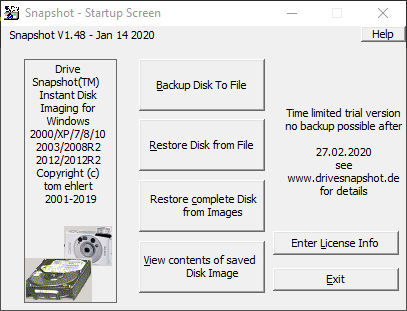 Drive Snapshot - Disk Image Backup for Windows NT/2000/XP/2003/X64 Download (32-Bit) => http://www.drivesnapshot.de/download/snapshot.exe Download (64-Bit) => http://www.drivesnapshot.de/download/snapshot64.exe Es gibt da auch leicht abgespeckte Versionen von Acronis TrueImage gratis wenn man Platten von Seagate und/oder Western Digital hat. Vllt sagen diese Programme dir mehr zu. Mein Favorit aber ist das kleine o.g. Drivesnapshot. Option 2: Seagate DiscWizard Download => Seagate DiscWizard - Download - Filepony Screenshots: http://filepony.de/screenshot/seagate_discwizard5.jpg http://filepony.de/screenshot/seagate_discwizard4.png http://filepony.de/screenshot/seagate_discwizard3.jpg Option 3: Acronis TrueImage WD Edition Download => Acronis True Image WD Edition - Download - Filepony Screenshots: http://filepony.de/screenshot/acroni...d_edition1.jpg http://filepony.de/screenshot/acroni...d_edition2.jpg |
| | #6 |
  | Wo Win32/Bundled.Toolbar.Google.d Lösung! Hallo Mathias, langsam, dieses Problem nicht moch nicht gelöst. 1. ich bin deinem Weg zum Update gefolgt, mit dem gleichen Ergebnis: ESET zeigt die oben erwähnte Bedrohung. 2. CCleaner verzweigt von sich aus auf die Seite von filehippo. Damit habe ich nicjhts zu tun. 3. Das Problem ist auch nicht das Update, es muss sich vielmehr um eine andere Bedrohung handeln, die sich bei mir im System eingenistet hat. Hier poste ich dir den LOG-Eintrag von ESET, mit dem ich die heruntergeladene Datei gescannt habe: Log C:\Users\Heyes\Desktop\ccsetup540(2).exe = NSIS = PF-Toolbar-2016.exe - Win32/Bundled.Toolbar.Google.D potenziell unsichere Anwendung - Aktionsauswahl aufgeschoben bis zum Abschluss des Scans |
| | #7 | |
| /// TB-Ausbilder         | Win32/Bundled.Toolbar.Google.d Servus, doch, das Problem ist behoben.  ESET warnt nur davor, dass in dem Installationspaket eine Toolbar mit installiert werden kann. Wenn du beim Installer aufpasst, kannst du das auch abwählen. Ebenfalls solltest du beim Installer Avast AntiVirus abwählen, da du ja ESET hast. Zitat:
"C:\Users\Heyes\Desktop\ccsetup540(2).exe" ist nur die Installationsdatei von CCleaner. |
| | #8 | |
  | Win32/Bundled.Toolbar.Google.dZitat:
Nochmal: wenn ich das Update runterlade und die Datei abspeichern will, kommt der Hinweis von ESET. Wenn ich ihn ignoriere, kann ich erst das Update installieren, ansonsten wird es unbrauchbar. Ich habe soeben einen Komplettscan gemacht, hier das Ergebnis: C:\Users\Heyes\AppData\Local\Mozilla\Firefox\Profiles\8g6a3d7y.default\cache2\entries\79606A5B9031E3F48AEF1985B3A463D7B9047B84 Win32/Bundled.Toolbar.Google.D potenziell unsichere Anwendung Säubern C:\Users\Heyes\AppData\Local\Mozilla\Firefox\Profiles\8g6a3d7y.default\cache2\entries\E6B2AD7D83D92BC5CD67F451B9D1E08B6D4F07B9 Win32/Bundled.Toolbar.Google.D potenziell unsichere Anwendung Säubern C:\Users\Heyes\Desktop\ccsetup540(1).exe.part Win32/Bundled.Toolbar.Google.D potenziell unsichere Anwendung Säubern C:\Users\Heyes\Desktop\ccsetup540(2).exe Win32/Bundled.Toolbar.Google.D potenziell unsichere Anwendung Säubern C:\Users\Heyes\Desktop\ccsetup540.exe.part Win32/Bundled.Toolbar.Google.D potenziell unsichere Anwendung Säubern |
| | #9 | |||
| /// TB-Ausbilder         | Win32/Bundled.Toolbar.Google.d Servus, Zitat:
Lass alle Funde von ESET entfernen: Zitat:
 Wenn du meinen solltest, wie man die Toolbar aus dem Installer für CCleaner rausbekommt... dann wäre meine Antwort: geht nicht.  Zitat:
Geändert von M-K-D-B (16.02.2018 um 21:53 Uhr) |
| | #10 | |
  | Win32/Bundled.Toolbar.Google.d [gelöst] Hallo Mathias, Zitat:
Ich habe gerade eben CCleaner deinstalliert und anschl. ESET gestartet: es gab keine Fehlermeldung mehr.! Nun habe ich Filepony gestartet unm den CCleaner von dort aus zu downloaden: ESET zeigt nach dem Download sofort wieder die alte Meldung an: Bedrohung durch ...usw. Es muss also noch ein Problem geben. Gruß Dieter |
| | #11 |
| /// TB-Ausbilder         | Win32/Bundled.Toolbar.Google.d [gelöst] Es gibt kein Problem...  Du verstehst einfach nicht, dass in ORIGINALEN Setups (wie z. B. dem CCleaner, den du heruntergeladen hast) diverse Toolbars oder andere Adware versteckt sein könnten... und genau das zeigt dir ESET an. Diese Toolbars bzw. Adware werden in Setups gepackt, weil die Firmen Geld damit machen können (für jede Installation einer Toolbar bzw. Adware bekommt Piriform (Entwickler von CCleaner) Gel dvon den Adware- bzw. Toolbarentwicklern). Nur weil ESET anzeigt, dass in diesem CCleaner-Setup evtl. eine Toolbar vorhanden ist, heißt das doch nicht, dass dein Rechner infiziert ist. ======== Edit: Dieses Thema scheint erledigt und wird aus meinen Abos gelöscht. Solltest Du das Thema erneut brauchen, schicke mir bitte eine PM inklusive Link zum Thema. Jeder andere bitte hier klicken und einen eigenen Thread erstellen. Geändert von M-K-D-B (18.02.2018 um 11:55 Uhr) |
 |
| Themen zu Win32/Bundled.Toolbar.Google.d |
| angeboten, aufgrund, ccleaner, eingefangen, entfernungstool, eset, forum, gefangen, gen, installiere, installieren, lieber, melde, meldet, neues, nicht, problem, seite, sprache, update, versuch, win, win32/bundled.toolbar.google.d |