
 |
| |||||||
Plagegeister aller Art und deren Bekämpfung: Fonts werden nicht richtig angezeigtWindows 7 Wenn Du nicht sicher bist, ob Du dir Malware oder Trojaner eingefangen hast, erstelle hier ein Thema. Ein Experte wird sich mit weiteren Anweisungen melden und Dir helfen die Malware zu entfernen oder Unerwünschte Software zu deinstallieren bzw. zu löschen. Bitte schildere dein Problem so genau wie möglich. Sollte es ein Trojaner oder Viren Problem sein wird ein Experte Dir bei der Beseitigug der Infektion helfen. |
 |
| | #1 |
  | Fonts werden nicht richtig angezeigt Hallo, ich nutze Vista und habe folgendes Problem: Sowohl im Browser (Firefox) als auch in Open Office werden manche Schriftarten fehlerhaft angezeigt, als ob Pixel fehlen. Das sieht so aus: 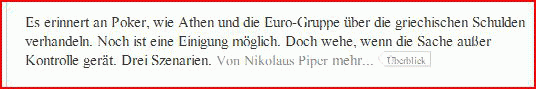 Avira und Malwarebytes finden nichts. Den Fontcache habe ich bereits einmal gelöscht, das bringt keine Veränderung. Ich würde mich sehr freuen, wenn mir jemand helfen kann. Danke im Voraus! |
| | #2 |
| /// the machine /// TB-Ausbilder         | Fonts werden nicht richtig angezeigt hi,
__________________Bitte lade dir die passende Version von Farbar's Recovery Scan Tool auf deinen Desktop: (Wenn du nicht sicher bist: Lade beide Versionen oder unter Start > Computer (Rechtsklick) > Eigenschaften nachschauen)
__________________ |
| | #3 | |
| /// Winkelfunktion /// TB-Süch-Tiger™       | Fonts werden nicht richtig angezeigt Mal zur Info: MS hatte mal wieder Probleme in die neuen Patches "eingebaut" u.a. gabs im Februar-2015-Patchday auch ein Patch, der für gestörtes Font-Rendering sorgte. Mehr unter Pannen-Patch: Microsoft probierts noch mal | heise online
__________________Zitat:
__________________ |
| | #4 |
  | Fonts werden nicht richtig angezeigt Danke für die schnelle Antwort, schrauber! Hier die FRST.txt FRST Logfile: Code:
ATTFilter Scan result of Farbar Recovery Scan Tool (FRST) (x86) Version: 18-02-2015 01
Ran by ****** (administrator) on ******-PC on 19-02-2015 13:05:52
Running from C:\Users\******\Downloads
Loaded Profiles: ****** & UpdatusUser (Available profiles: ****** & UpdatusUser)
Platform: Microsoft® Windows Vista™ Business Service Pack 2 (X86) OS Language: Deutsch (Deutschland)
Internet Explorer Version 9 (Default browser: IE)
Boot Mode: Normal
Tutorial for Farbar Recovery Scan Tool: hxxp://www.geekstogo.com/forum/topic/335081-frst-tutorial-how-to-use-farbar-recovery-scan-tool/
==================== Processes (Whitelisted) =================
(If an entry is included in the fixlist, the process will be closed. The file will not be moved.)
(NVIDIA Corporation) C:\Windows\System32\nvvsvc.exe
(Microsoft Corporation) C:\Windows\System32\SLsvc.exe
(NVIDIA Corporation) C:\Program Files\NVIDIA Corporation\Display\nvxdsync.exe
(NVIDIA Corporation) C:\Windows\System32\nvvsvc.exe
(SurfRight B.V.) C:\Program Files\HitmanPro.Alert\hmpalert.exe
(Avira Operations GmbH & Co. KG) C:\Program Files\Avira\AntiVir Desktop\sched.exe
(Realtek Semiconductor) C:\Windows\RtHDVCpl.exe
(Avira Operations GmbH & Co. KG) C:\Program Files\Avira\AntiVir Desktop\avgnt.exe
(APN) C:\Program Files\AskPartnerNetwork\Toolbar\Updater\TBNotifier.exe
(Avira Operations GmbH & Co. KG) C:\Program Files\Avira\My Avira\Avira.OE.Systray.exe
(Microsoft Corporation) C:\Program Files\Windows Sidebar\sidebar.exe
(NVIDIA Corporation) C:\Program Files\NVIDIA Corporation\Display\nvtray.exe
(Avira Operations GmbH & Co. KG) C:\Program Files\Avira\AntiVir Desktop\avguard.exe
(APN LLC.) C:\Program Files\AskPartnerNetwork\Toolbar\apnmcp.exe
(Fujitsu Siemens Computers) C:\Program Files\Fujitsu Siemens Computers\SystemDiagnostics\OnlineDiagnostic\TestManager\TestHandler.exe
(Avira Operations GmbH & Co. KG) C:\Program Files\Avira\My Avira\Avira.OE.ServiceHost.exe
(Avira Operations GmbH & Co. KG) C:\Program Files\Avira\AntiVir Desktop\avshadow.exe
(Avira Operations GmbH & Co. KG) C:\Program Files\Avira\AntiVir Desktop\avwebgrd.exe
(Microsoft Corporation) C:\Program Files\Windows Media Player\wmpnscfg.exe
(Microsoft Corporation) C:\Windows\System32\wbem\unsecapp.exe
(Microsoft Corporation) C:\Windows\Microsoft.NET\Framework\v4.0.30319\WPF\WPFFontCache_v0400.exe
(NVIDIA Corporation) C:\Program Files\NVIDIA Corporation\NVIDIA Update Core\daemonu.exe
(Mozilla Corporation) C:\Program Files\Mozilla Firefox\firefox.exe
(Microsoft Corporation) C:\Windows\System32\conime.exe
==================== Registry (Whitelisted) ==================
(If an entry is included in the fixlist, the registry item will be restored to default or removed. The file will not be moved.)
HKLM\...\Run: [RtHDVCpl] => C:\Windows\RtHDVCpl.exe [6266880 2008-07-03] (Realtek Semiconductor)
HKLM\...\Run: [Skytel] => C:\Windows\Skytel.exe [1826816 2008-06-25] (Realtek Semiconductor Corp.)
HKLM\...\Run: [avgnt] => C:\Program Files\Avira\AntiVir Desktop\avgnt.exe [702768 2014-12-16] (Avira Operations GmbH & Co. KG)
HKLM\...\Run: [ApnTBMon] => C:\Program Files\AskPartnerNetwork\Toolbar\Updater\TBNotifier.exe [1934744 2015-01-27] (APN)
HKLM\...\Run: [Avira Systray] => C:\Program Files\Avira\My Avira\Avira.OE.Systray.exe [126712 2015-01-19] (Avira Operations GmbH & Co. KG)
HKU\S-1-5-21-1922462806-3092642017-3516697575-1001\...\Run: [WindowsWelcomeCenter] => rundll32.exe oobefldr.dll,ShowWelcomeCenter
Startup: C:\Users\Default\AppData\Roaming\Microsoft\Windows\Start Menu\Programs\startup\LaunchCenter.lnk
ShortcutTarget: LaunchCenter.lnk -> C:\Program Files\Fujitsu Siemens Computers\LaunchCenter\LaunchCenter.exe (SSA SoftSolutions GmbH)
Startup: C:\Users\Default User\AppData\Roaming\Microsoft\Windows\Start Menu\Programs\startup\LaunchCenter.lnk
ShortcutTarget: LaunchCenter.lnk -> C:\Program Files\Fujitsu Siemens Computers\LaunchCenter\LaunchCenter.exe (SSA SoftSolutions GmbH)
Startup: C:\Users\UpdatusUser\AppData\Roaming\Microsoft\Windows\Start Menu\Programs\startup\LaunchCenter.lnk
ShortcutTarget: LaunchCenter.lnk -> C:\Program Files\Fujitsu Siemens Computers\LaunchCenter\LaunchCenter.exe (SSA SoftSolutions GmbH)
==================== Internet (Whitelisted) ====================
(If an item is included in the fixlist, if it is a registry item it will be removed or restored to default.)
HKLM\SOFTWARE\Policies\Microsoft\Internet Explorer: Policy restriction <======= ATTENTION
HKU\S-1-5-21-1922462806-3092642017-3516697575-1000\SOFTWARE\Policies\Microsoft\Internet Explorer: Policy restriction <======= ATTENTION
HKU\.DEFAULT\Software\Microsoft\Internet Explorer\Main,Search Page = hxxp://www.microsoft.com/isapi/redir.dll?prd=ie&ar=iesearch
HKU\.DEFAULT\Software\Microsoft\Internet Explorer\Main,Start Page = hxxp://www.microsoft.com/isapi/redir.dll?prd=ie&ar=msnhome
HKU\S-1-5-21-1922462806-3092642017-3516697575-1000\Software\Microsoft\Internet Explorer\Main,Search Page = hxxp://www.microsoft.com/isapi/redir.dll?prd=ie&ar=iesearch
HKU\S-1-5-21-1922462806-3092642017-3516697575-1000\Software\Microsoft\Internet Explorer\Main,Start Page = hxxp://www.google.de/
BHO: No Name -> {02478D38-C3F9-4efb-9B51-7695ECA05670} -> No File
BHO: Avira SearchFree Toolbar -> {41564952-412D-5637-00A7-7A786E7484D7} -> C:\Program Files\AskPartnerNetwork\Toolbar\AVIRA-V7\Passport.dll (APN LLC.)
BHO: Java(tm) Plug-In 2 SSV Helper -> {DBC80044-A445-435b-BC74-9C25C1C588A9} -> C:\Program Files\Java\jre6\bin\jp2ssv.dll No File
Toolbar: HKLM - Avira SearchFree Toolbar - {41564952-412D-5637-00A7-7A786E7484D7} - C:\Program Files\AskPartnerNetwork\Toolbar\AVIRA-V7\Passport.dll (APN LLC.)
ShellExecuteHooks: - {AEB6717E-7E19-11d0-97EE-00C04FD91972} - No File [ ]
Winsock: Catalog9 01 C:\Program Files\Avira\AntiVir Desktop\avsda.dll [507984] (Avira Operations GmbH & Co. KG)
Winsock: Catalog9 02 C:\Program Files\Avira\AntiVir Desktop\avsda.dll [507984] (Avira Operations GmbH & Co. KG)
Winsock: Catalog9 03 C:\Program Files\Avira\AntiVir Desktop\avsda.dll [507984] (Avira Operations GmbH & Co. KG)
Winsock: Catalog9 04 C:\Program Files\Avira\AntiVir Desktop\avsda.dll [507984] (Avira Operations GmbH & Co. KG)
Winsock: Catalog9 05 C:\Program Files\Avira\AntiVir Desktop\avsda.dll [507984] (Avira Operations GmbH & Co. KG)
Winsock: Catalog9 06 C:\Program Files\Avira\AntiVir Desktop\avsda.dll [507984] (Avira Operations GmbH & Co. KG)
Winsock: Catalog9 07 C:\Program Files\Avira\AntiVir Desktop\avsda.dll [507984] (Avira Operations GmbH & Co. KG)
Winsock: Catalog9 08 C:\Program Files\Avira\AntiVir Desktop\avsda.dll [507984] (Avira Operations GmbH & Co. KG)
Winsock: Catalog9 19 C:\Program Files\Avira\AntiVir Desktop\avsda.dll [507984] (Avira Operations GmbH & Co. KG)
Tcpip\Parameters: [DhcpNameServer] 192.168.1.1
FireFox:
========
FF ProfilePath: C:\Users\******\AppData\Roaming\Mozilla\Firefox\Profiles\tjev4827.default
FF DefaultSearchEngine: Startpage HTTPS - Deutsch
FF SelectedSearchEngine: Startpage HTTPS - Deutsch
FF Homepage: hxxp://******.de/index.php
FF NetworkProxy: "http", "127.0.0.1"
FF NetworkProxy: "http_port", 56949
FF NetworkProxy: "type", 0
FF Plugin: @adobe.com/FlashPlayer -> C:\Windows\system32\Macromed\Flash\NPSWF32_16_0_0_305.dll ()
FF Plugin: @divx.com/DivX Player Plugin,version=1.0.0 -> C:\Users\******\DivX\DivX Player\npDivxPlayerPlugin.dll (DivX, Inc)
FF Plugin: @divx.com/DivX VOD Helper,version=1.0.0 -> C:\Program Files\DivX\DivX OVS Helper\npovshelper.dll (DivX, LLC.)
FF Plugin: @divx.com/DivX Web Player Plug-In,version=1.0.0 -> C:\Program Files\DivX\DivX Web Player\npdivx32.dll (DivX, LLC)
FF Plugin: @microsoft.com/WPF,version=3.5 -> C:\Windows\Microsoft.NET\Framework\v3.5\Windows Presentation Foundation\NPWPF.dll (Microsoft Corporation)
FF Plugin: Adobe Reader -> C:\Program Files\Adobe\Reader 10.0\Reader\AIR\nppdf32.dll (Adobe Systems Inc.)
FF user.js: detected! => C:\Users\******\AppData\Roaming\Mozilla\Firefox\Profiles\tjev4827.default\user.js
FF Plugin ProgramFiles/Appdata: C:\Program Files\mozilla firefox\plugins\npdeployJava1.dll (Sun Microsystems, Inc.)
FF Plugin ProgramFiles/Appdata: C:\Program Files\mozilla firefox\plugins\nppdf32.dll (Adobe Systems Inc.)
FF SearchPlugin: C:\Users\******\AppData\Roaming\Mozilla\Firefox\Profiles\tjev4827.default\searchplugins\startpage-https---deutsch.xml
FF Extension: Avira Browser Safety - C:\Users\******\AppData\Roaming\Mozilla\Firefox\Profiles\tjev4827.default\Extensions\abs@avira.com [2015-02-02]
FF Extension: No Name - C:\Users\******\AppData\Roaming\Mozilla\Firefox\Profiles\tjev4827.default\Extensions\nostmp [2011-05-09]
FF Extension: Avira SearchFree Toolbar plus Web Protection - C:\Users\******\AppData\Roaming\Mozilla\Firefox\Profiles\tjev4827.default\Extensions\toolbar_AVIRA-V7@apn.ask.com.xpi [2013-07-26]
FF Extension: NoScript - C:\Users\******\AppData\Roaming\Mozilla\Firefox\Profiles\tjev4827.default\Extensions\{73a6fe31-595d-460b-a920-fcc0f8843232}.xpi [2012-04-21]
FF Extension: LinkExtend - C:\Users\******\AppData\Roaming\Mozilla\Firefox\Profiles\tjev4827.default\Extensions\{cf47767d-5f3a-4e32-9fce-5d79565c9702}.xpi [2011-05-12]
FF Extension: Adblock Plus - C:\Users\******\AppData\Roaming\Mozilla\Firefox\Profiles\tjev4827.default\Extensions\{d10d0bf8-f5b5-c8b4-a8b2-2b9879e08c5d}.xpi [2011-05-12]
FF Extension: BetterPrivacy - C:\Users\******\AppData\Roaming\Mozilla\Firefox\Profiles\tjev4827.default\Extensions\{d40f5e7b-d2cf-4856-b441-cc613eeffbe3}.xpi [2011-05-12]
FF HKLM\...\Firefox\Extensions: [{20a82645-c095-46ed-80e3-08825760534b}] - C:\Windows\Microsoft.NET\Framework\v3.5\Windows Presentation Foundation\DotNetAssistantExtension
FF Extension: Microsoft .NET Framework Assistant - C:\Windows\Microsoft.NET\Framework\v3.5\Windows Presentation Foundation\DotNetAssistantExtension [2009-08-08]
FF HKU\S-1-5-21-1922462806-3092642017-3516697575-1000\...\Firefox\Extensions: [{6A9B8FF2-EFF9-4C44-BE14-0742DB1CDAA6}] - C:\Users\******\AppData\Local\{6A9B8FF2-EFF9-4C44-BE14-0742DB1CDAA6}
Chrome:
=======
CHR HKLM\...\Chrome\Extension: [aaaaacalgebmfelllfiaoknifldpngjh] - C:\ProgramData\AskPartnerNetwork\Toolbar\AVIRA-V7\CRX\ToolbarCR.crx [2015-02-05]
CHR HKLM\...\Chrome\Extension: [flliilndjeohchalpbbcdekjklbdgfkk] - No Path
CHR HKLM\...\Chrome\Extension: [jfmjfhklogoienhpfnppmbcbjfjnkonk] - No Path
========================== Services (Whitelisted) =================
(If an entry is included in the fixlist, the service will be removed from the registry. The file will not be moved unless listed separately.)
R2 AntiVirSchedulerService; C:\Program Files\Avira\AntiVir Desktop\sched.exe [431920 2014-12-16] (Avira Operations GmbH & Co. KG)
R2 AntiVirService; C:\Program Files\Avira\AntiVir Desktop\avguard.exe [431920 2014-12-16] (Avira Operations GmbH & Co. KG)
R2 AntiVirWebService; C:\Program Files\Avira\AntiVir Desktop\AVWEBGRD.EXE [992560 2014-12-16] (Avira Operations GmbH & Co. KG)
R2 APNMCP; C:\Program Files\AskPartnerNetwork\Toolbar\apnmcp.exe [177560 2015-01-27] (APN LLC.)
R2 Avira.OE.ServiceHost; C:\Program Files\Avira\My Avira\Avira.OE.ServiceHost.exe [182520 2015-01-19] (Avira Operations GmbH & Co. KG)
R2 hmpalertsvc; C:\Program Files\HitmanPro.Alert\hmpalert.exe [1876816 2014-04-09] (SurfRight B.V.)
R2 TestHandler; C:\Program Files\Fujitsu Siemens Computers\SystemDiagnostics\OnlineDiagnostic\TestManager\TestHandler.exe [303104 2008-04-25] (Fujitsu Siemens Computers) [File not signed]
S2 WinDefend; C:\Program Files\Windows Defender\mpsvc.dll [272952 2008-01-21] (Microsoft Corporation)
==================== Drivers (Whitelisted) ====================
(If an entry is included in the fixlist, the service will be removed from the registry. The file will not be moved unless listed separately.)
R3 AnyDVD; C:\Windows\System32\Drivers\AnyDVD.sys [99904 2008-10-15] (SlySoft, Inc.)
R2 avgntflt; C:\Windows\System32\DRIVERS\avgntflt.sys [98160 2014-10-09] (Avira Operations GmbH & Co. KG)
R1 avipbb; C:\Windows\System32\DRIVERS\avipbb.sys [136216 2014-10-09] (Avira Operations GmbH & Co. KG)
R1 avkmgr; C:\Windows\System32\DRIVERS\avkmgr.sys [37352 2013-11-25] (Avira Operations GmbH & Co. KG)
R1 ElbyCDIO; C:\Windows\System32\Drivers\ElbyCDIO.sys [24392 2008-07-21] (Elaborate Bytes AG)
R2 hmpalert; C:\Windows\system32\drivers\hmpalert.sys [75640 2014-04-09] ()
S4 oxpar; C:\Windows\system32\drivers\oxpar.sys [80128 2007-01-24] (OEM)
R1 ssmdrv; C:\Windows\System32\DRIVERS\ssmdrv.sys [28520 2013-08-10] (Avira GmbH)
S3 catchme; \??\C:\Users\******\AppData\Local\Temp\catchme.sys [X]
S3 IpInIp; system32\DRIVERS\ipinip.sys [X]
S3 NwlnkFlt; system32\DRIVERS\nwlnkflt.sys [X]
S3 NwlnkFwd; system32\DRIVERS\nwlnkfwd.sys [X]
S3 Oxmfuf; \SystemRoot\system32\drivers\oxmfuf.sys [X]
S4 oxser; \SystemRoot\system32\drivers\oxser.sys [X]
==================== NetSvcs (Whitelisted) ===================
(If an item is included in the fixlist, it will be removed from the registry. Any associated file could be listed separately to be moved.)
==================== One Month Created Files and Folders ========
(If an entry is included in the fixlist, the file\folder will be moved.)
2015-02-19 13:05 - 2015-02-19 13:07 - 00013121 _____ () C:\Users\******\Downloads\FRST.txt
2015-02-19 13:05 - 2015-02-19 13:05 - 00000000 ____D () C:\FRST
2015-02-19 13:04 - 2015-02-19 13:04 - 01126400 _____ (Farbar) C:\Users\******\Downloads\FRST.exe
2015-02-18 22:18 - 2015-02-18 22:19 - 00000000 ___SD () C:\ProgramData\Microsoft\Windows\Start Menu\Programs\OpenOffice 4.1.1
2015-02-16 09:39 - 2015-02-16 09:39 - 00000000 ____D () C:\Users\******\Desktop\OpenOffice 4.1.1 (de) Installation Files
2015-02-16 09:36 - 2015-02-16 09:38 - 164858324 _____ () C:\Users\******\Downloads\Apache_OpenOffice_4.1.1_Win_x86_install_de.exe
2015-02-13 07:12 - 2015-01-23 04:00 - 01810944 _____ (Microsoft Corporation) C:\Windows\system32\jscript9.dll
2015-02-13 07:12 - 2015-01-23 03:51 - 00717824 _____ (Microsoft Corporation) C:\Windows\system32\jscript.dll
2015-02-12 07:08 - 2015-01-13 02:39 - 00974848 _____ (Microsoft Corporation) C:\Windows\system32\WindowsCodecs.dll
2015-02-12 07:08 - 2015-01-09 01:20 - 02063360 _____ (Microsoft Corporation) C:\Windows\system32\win32k.sys
2015-02-12 07:08 - 2014-11-26 03:05 - 00564224 _____ (Microsoft Corporation) C:\Windows\system32\oleaut32.dll
2015-02-12 07:07 - 2015-01-15 05:13 - 00440760 _____ (Microsoft Corporation) C:\Windows\system32\Drivers\ksecdd.sys
2015-02-12 07:07 - 2014-12-08 02:59 - 00306176 _____ (Microsoft Corporation) C:\Windows\system32\scesrv.dll
2015-02-12 06:34 - 2015-01-14 02:51 - 12371456 _____ (Microsoft Corporation) C:\Windows\system32\mshtml.dll
2015-02-12 06:34 - 2015-01-14 02:49 - 00367104 _____ (Microsoft Corporation) C:\Windows\system32\html.iec
2015-02-12 06:34 - 2015-01-14 02:46 - 09742336 _____ (Microsoft Corporation) C:\Windows\system32\ieframe.dll
2015-02-12 06:34 - 2015-01-14 02:43 - 01139712 _____ (Microsoft Corporation) C:\Windows\system32\urlmon.dll
2015-02-12 06:34 - 2015-01-14 02:42 - 01427968 _____ (Microsoft Corporation) C:\Windows\system32\inetcpl.cpl
2015-02-12 06:34 - 2015-01-14 02:42 - 01129472 _____ (Microsoft Corporation) C:\Windows\system32\wininet.dll
2015-02-12 06:34 - 2015-01-14 02:41 - 01802752 _____ (Microsoft Corporation) C:\Windows\system32\iertutil.dll
2015-02-12 06:34 - 2015-01-14 02:41 - 00607744 _____ (Microsoft Corporation) C:\Windows\system32\msfeeds.dll
2015-02-12 06:34 - 2015-01-14 02:41 - 00421376 _____ (Microsoft Corporation) C:\Windows\system32\vbscript.dll
2015-02-12 06:34 - 2015-01-14 02:41 - 00231936 _____ (Microsoft Corporation) C:\Windows\system32\url.dll
2015-02-12 06:34 - 2015-01-14 02:41 - 00142848 _____ (Microsoft Corporation) C:\Windows\system32\ieUnatt.exe
2015-02-12 06:34 - 2015-01-14 02:41 - 00065024 _____ (Microsoft Corporation) C:\Windows\system32\jsproxy.dll
2015-02-12 06:34 - 2015-01-14 02:40 - 02382848 _____ (Microsoft Corporation) C:\Windows\system32\mshtml.tlb
2015-02-12 06:34 - 2015-01-14 02:40 - 00353792 _____ (Microsoft Corporation) C:\Windows\system32\dxtmsft.dll
2015-02-12 06:34 - 2015-01-14 02:40 - 00223232 _____ (Microsoft Corporation) C:\Windows\system32\dxtrans.dll
2015-02-12 06:34 - 2015-01-14 02:40 - 00176640 _____ (Microsoft Corporation) C:\Windows\system32\ieui.dll
2015-02-12 06:34 - 2015-01-14 02:40 - 00073216 _____ (Microsoft Corporation) C:\Windows\system32\mshtmled.dll
2015-02-12 06:34 - 2015-01-14 02:40 - 00041472 _____ (Microsoft Corporation) C:\Windows\system32\msfeedsbs.dll
2015-02-12 06:34 - 2015-01-14 02:40 - 00011776 _____ (Microsoft Corporation) C:\Windows\system32\mshta.exe
2015-02-12 06:34 - 2015-01-14 02:40 - 00010752 _____ (Microsoft Corporation) C:\Windows\system32\msfeedssync.exe
2015-01-28 07:04 - 2015-01-28 07:04 - 00022408 _____ () C:\Users\******\Desktop\******************.odt
2015-01-26 22:10 - 2015-01-26 22:10 - 00000000 ____D () C:\Program Files\Mozilla Firefox
==================== One Month Modified Files and Folders =======
(If an entry is included in the fixlist, the file\folder will be moved.)
2015-02-19 13:04 - 2006-11-02 13:47 - 00003216 ____H () C:\Windows\system32\7B296FB0-376B-497e-B012-9C450E1B7327-2P-1.C7483456-A289-439d-8115-601632D005A0
2015-02-19 13:04 - 2006-11-02 13:47 - 00003216 ____H () C:\Windows\system32\7B296FB0-376B-497e-B012-9C450E1B7327-2P-0.C7483456-A289-439d-8115-601632D005A0
2015-02-19 12:53 - 2013-11-07 11:20 - 00000884 _____ () C:\Windows\Tasks\Adobe Flash Player Updater.job
2015-02-19 12:18 - 2008-12-21 22:42 - 01803099 _____ () C:\Windows\WindowsUpdate.log
2015-02-19 08:40 - 2008-12-21 14:20 - 00107184 _____ () C:\Users\******\AppData\Local\GDIPFONTCACHEV1.DAT
2015-02-19 08:39 - 2006-11-02 14:01 - 00000006 ____H () C:\Windows\Tasks\SA.DAT
2015-02-19 08:39 - 2006-11-02 13:47 - 00412640 _____ () C:\Windows\system32\FNTCACHE.DAT
2015-02-19 01:01 - 2006-11-02 14:01 - 00032510 _____ () C:\Windows\Tasks\SCHEDLGU.TXT
2015-02-18 22:35 - 2011-08-10 17:04 - 00000000 ____D () C:\Users\******\AppData\Roaming\vlc
2015-02-18 22:19 - 2013-11-07 12:34 - 00000000 ____D () C:\Program Files\OpenOffice 4
2015-02-18 21:21 - 2008-12-21 20:40 - 00000000 ____D () C:\Users\******\AppData\Roaming\dvdcss
2015-02-18 21:21 - 2008-12-21 14:18 - 00000000 ____D () C:\Users\******
2015-02-18 21:21 - 2006-11-02 12:18 - 00000000 ____D () C:\Windows\system32\spool
2015-02-18 21:21 - 2006-11-02 12:18 - 00000000 ____D () C:\Windows\system32\Msdtc
2015-02-18 21:21 - 2006-11-02 12:18 - 00000000 ____D () C:\Windows\registration
2015-02-18 21:21 - 2006-11-02 11:22 - 44564480 _____ () C:\Windows\system32\config\software_previous
2015-02-18 21:21 - 2006-11-02 11:22 - 30408704 _____ () C:\Windows\system32\config\system_previous
2015-02-18 21:19 - 2006-11-02 11:22 - 59506688 _____ () C:\Windows\system32\config\components_previous
2015-02-18 21:19 - 2006-11-02 11:22 - 00262144 _____ () C:\Windows\system32\config\sam_previous
2015-02-18 09:54 - 2006-11-02 11:22 - 00262144 _____ () C:\Windows\system32\config\security_previous
2015-02-18 09:54 - 2006-11-02 11:22 - 00262144 _____ () C:\Windows\system32\config\default_previous
2015-02-16 11:52 - 2013-07-13 14:07 - 00000000 ____D () C:\Users\******\Desktop\to do
2015-02-16 11:51 - 2009-03-19 02:48 - 00000000 ____D () C:\Users\Public\Documents\sun
2015-02-16 11:22 - 2011-05-10 17:57 - 00135680 _____ () C:\Windows\PFRO.log
2015-02-16 09:57 - 2011-10-04 18:04 - 00000000 ____D () C:\Users\******\AppData\Roaming\Amazon
2015-02-16 09:57 - 2011-10-04 18:02 - 00000000 ____D () C:\ProgramData\Microsoft\Windows\Start Menu\Programs\Amazon
2015-02-16 09:57 - 2011-10-04 18:02 - 00000000 ____D () C:\Program Files\Amazon
2015-02-12 07:27 - 2013-07-13 12:09 - 00000000 ____D () C:\Windows\system32\MRT
2015-02-12 07:09 - 2006-11-02 11:24 - 113756392 _____ (Microsoft Corporation) C:\Windows\system32\mrt.exe
2015-02-11 09:45 - 2014-06-26 18:35 - 00114904 _____ (Malwarebytes Corporation) C:\Windows\system32\Drivers\MBAMSwissArmy.sys
2015-02-09 21:02 - 2014-08-06 10:50 - 00000000 ____D () C:\ProgramData\Package Cache
2015-02-09 21:01 - 2013-08-10 09:49 - 00000000 ____D () C:\ProgramData\Microsoft\Windows\Start Menu\Programs\Avira
2015-02-09 21:01 - 2013-08-10 09:49 - 00000000 ____D () C:\Program Files\Avira
2015-02-05 16:53 - 2013-01-11 22:06 - 00701616 _____ (Adobe Systems Incorporated) C:\Windows\system32\FlashPlayerApp.exe
2015-02-05 16:53 - 2011-07-10 10:42 - 00071344 _____ (Adobe Systems Incorporated) C:\Windows\system32\FlashPlayerCPLApp.cpl
2015-01-27 08:41 - 2012-04-25 07:38 - 00000000 ____D () C:\Program Files\Mozilla Maintenance Service
2015-01-23 22:23 - 2009-01-25 14:59 - 00030208 _____ () C:\Users\******\AppData\Local\DCBC2A71-70D8-4DAN-EHR8-E0D61DEA3FDF.ini
==================== Files in the root of some directories =======
2011-02-21 23:15 - 2011-02-21 23:15 - 0000008 _____ () C:\Users\******\AppData\Roaming\kuhzmn.dat
2012-01-30 20:03 - 2012-01-30 20:03 - 0001596 _____ () C:\Users\******\AppData\Roaming\MyMicroBalanceConfig.ini
2010-05-14 19:35 - 2010-05-14 19:51 - 0000100 ____S () C:\Users\******\AppData\Local\3068806103.dat
2011-02-03 01:41 - 2011-02-03 01:41 - 0000000 _____ () C:\Users\******\AppData\Local\Adepirotan.bin
2010-12-05 12:37 - 2014-11-30 22:13 - 0000680 _____ () C:\Users\******\AppData\Local\d3d9caps.dat
2009-01-25 14:59 - 2015-01-23 22:23 - 0030208 _____ () C:\Users\******\AppData\Local\DCBC2A71-70D8-4DAN-EHR8-E0D61DEA3FDF.ini
2011-02-03 01:41 - 2011-02-03 14:39 - 0000120 _____ () C:\Users\******\AppData\Local\Ghubaxogap.dat
2009-02-17 16:48 - 2009-02-17 16:56 - 0000043 ___SH () C:\ProgramData\.zreglib
Files to move or delete:
====================
C:\Users\******\AccessibleMarshal.dll
C:\Users\******\crashreporter.exe
C:\Users\******\freebl3.dll
C:\Users\******\mozcpp19.dll
C:\Users\******\mozcrt19.dll
C:\Users\******\nspr4.dll
C:\Users\******\nss3.dll
C:\Users\******\nssckbi.dll
C:\Users\******\nssdbm3.dll
C:\Users\******\nssutil3.dll
C:\Users\******\plc4.dll
C:\Users\******\plds4.dll
C:\Users\******\plugin-container.exe
C:\Users\******\smime3.dll
C:\Users\******\softokn3.dll
C:\Users\******\sqlite3.dll
C:\Users\******\ssl3.dll
C:\Users\******\updater.exe
C:\Users\******\xpcom.dll
C:\Users\******\xul.dll
Some content of TEMP:
====================
C:\Users\******\AppData\Local\temp\avgnt.exe
==================== Bamital & volsnap Check =================
(There is no automatic fix for files that do not pass verification.)
C:\Windows\explorer.exe => File is digitally signed
C:\Windows\system32\winlogon.exe => File is digitally signed
C:\Windows\system32\wininit.exe => File is digitally signed
C:\Windows\system32\svchost.exe => File is digitally signed
C:\Windows\system32\services.exe => File is digitally signed
C:\Windows\system32\User32.dll => File is digitally signed
C:\Windows\system32\userinit.exe => File is digitally signed
C:\Windows\system32\rpcss.dll => File is digitally signed
C:\Windows\system32\Drivers\volsnap.sys => File is digitally signed
LastRegBack: 2015-02-19 08:46
==================== End Of Log ============================
Und die Addition.txt Code:
ATTFilter Additional scan result of Farbar Recovery Scan Tool (x86) Version: 18-02-2015 01
Ran by ****** at 2015-02-19 13:07:36
Running from C:\Users\******\Downloads
Boot Mode: Normal
==========================================================
==================== Security Center ========================
(If an entry is included in the fixlist, it will be removed.)
AV: Avira Desktop (Enabled - Up to date) {4D041356-F94D-285F-8768-AAE50FA36859}
AS: Avira Desktop (Enabled - Up to date) {F665F2B2-DF77-27D1-BDD8-9197742422E4}
AS: Windows Defender (Disabled - Up to date) {D68DDC3A-831F-4fae-9E44-DA132C1ACF46}
==================== Installed Programs ======================
(Only the adware programs with "hidden" flag could be added to the fixlist to unhide them. The adware programs should be uninstalled manually.)
2007 Microsoft Office Suite Service Pack 1 (SP1) (HKLM\...\{91120000-0031-0000-0000-0000000FF1CE}_PROHYBRIDR_{BEE75E01-DD3F-4D5F-B96C-609E6538D419}) (Version: - Microsoft)
2007 Microsoft Office Suite Service Pack 1 (SP1) (Version: - Microsoft) Hidden
2007 Microsoft Office system (HKLM\...\PROHYBRIDR) (Version: 12.0.4518.1014 - Microsoft Corporation)
Activation Assistant for the 2007 Microsoft Office suites (HKLM\...\Activation Assistant for the 2007 Microsoft Office suites) (Version: - Microsoft Corporation)
Activation Assistant for the 2007 Microsoft Office suites (Version: 1.0 - Microsoft Corporation) Hidden
Adobe Flash Player 16 NPAPI (HKLM\...\Adobe Flash Player NPAPI) (Version: 16.0.0.305 - Adobe Systems Incorporated)
Adobe Reader X (10.1.13) - Deutsch (HKLM\...\{AC76BA86-7AD7-1031-7B44-AA1000000001}) (Version: 10.1.13 - Adobe Systems Incorporated)
Avira (HKLM\...\{bd538030-07d4-4999-a525-7fafa2483f56}) (Version: 1.1.30.21727 - Avira Operations & Co. KG)
Avira (Version: 1.1.30.21727 - Avira Operations & Co. KG) Hidden
Avira Free Antivirus (HKLM\...\Avira AntiVir Desktop) (Version: 14.0.7.468 - Avira)
Avira SearchFree Toolbar (HKLM\...\{41564952-412D-5637-00A7-A758B70C1801}) (Version: 12.24.1.234 - APN, LLC)
Brother HL-2030 (HKLM\...\{B7D5151C-7E1B-4A29-9B34-BD845D48F4AB}) (Version: 1.00 - Brother)
Cossacks - Back To War (HKLM\...\Cossacks : Back To War) (Version: - )
Defraggler (HKLM\...\Defraggler) (Version: 2.15 - Piriform)
DivX Converter (HKLM\...\{13F3917B56CD4C25848BDC69916971BB}) (Version: 7.0.0 - DivX, Inc.)
DivX Converter (HKLM\...\{B13A7C41581B411290FBC0395694E2A9}) (Version: 7.0.0 - DivX, Inc.)
DivX Plus DirectShow Filters (HKLM\...\DivX Plus DirectShow Filters) (Version: - DivX, Inc.)
DivX Version Checker (HKLM\...\{3FC7CBBC4C1E11DCA1A752EA55D89593}) (Version: 7.0.0.19 - DivX, Inc.)
DivX-Setup (HKLM\...\DivX Setup) (Version: 2.6.3.80 - DivX, LLC)
FreePDF (Remove only) (HKLM\...\FreePDF_XP) (Version: - )
GPL Ghostscript (HKLM\...\GPL Ghostscript 9.05) (Version: 9.05 - Artifex Software Inc.)
HitmanPro.Alert (HKLM\...\HitmanPro.Alert) (Version: 2.6.5.77 - SurfRight B.V.)
Malwarebytes Anti-Malware Version 2.0.4.1028 (HKLM\...\Malwarebytes Anti-Malware_is1) (Version: 2.0.4.1028 - Malwarebytes Corporation)
Microsoft .NET Framework 3.5 Language Pack SP1 - DEU (HKLM\...\Microsoft .NET Framework 3.5 Language Pack SP1 - deu) (Version: - Microsoft Corporation)
Microsoft .NET Framework 3.5 SP1 (HKLM\...\Microsoft .NET Framework 3.5 SP1) (Version: - Microsoft Corporation)
Microsoft .NET Framework 4.5.1 (Deutsch) (HKLM\...\{92FB6C44-E685-45AD-9B20-CADF4CABA132} - 1031) (Version: 4.5.50938 - Microsoft Corporation)
Microsoft .NET Framework 4.5.1 (HKLM\...\{92FB6C44-E685-45AD-9B20-CADF4CABA132} - 1033) (Version: 4.5.50938 - Microsoft Corporation)
Microsoft Visual C++ 2008 Redistributable - x86 9.0.21022.218 (HKLM\...\{E503B4BF-F7BB-3D5F-8BC8-F694B1CFF942}) (Version: 9.0.21022.218 - Microsoft Corporation)
Microsoft Visual C++ 2008 Redistributable - x86 9.0.30729.17 (HKLM\...\{9A25302D-30C0-39D9-BD6F-21E6EC160475}) (Version: 9.0.30729 - Microsoft Corporation)
Microsoft Visual C++ 2008 Redistributable - x86 9.0.30729.4148 (HKLM\...\{1F1C2DFC-2D24-3E06-BCB8-725134ADF989}) (Version: 9.0.30729.4148 - Microsoft Corporation)
Microsoft Visual C++ 2010 x86 Redistributable - 10.0.40219 (HKLM\...\{F0C3E5D1-1ADE-321E-8167-68EF0DE699A5}) (Version: 10.0.40219 - Microsoft Corporation)
Mozilla Firefox (3.0.5) (HKLM\...\Mozilla Firefox (3.0.5)) (Version: 3.0.5 (de) - Mozilla)
Mozilla Firefox (3.6.13) (HKU\S-1-5-21-1922462806-3092642017-3516697575-1000\...\Mozilla Firefox (3.6.13)) (Version: 3.6.13 (de) - Mozilla)
Mozilla Firefox 35.0.1 (x86 de) (HKLM\...\Mozilla Firefox 35.0.1 (x86 de)) (Version: 35.0.1 - Mozilla)
Mozilla Maintenance Service (HKLM\...\MozillaMaintenanceService) (Version: 29.0 - Mozilla)
MSXML 4.0 SP2 (KB954430) (HKLM\...\{86493ADD-824D-4B8E-BD72-8C5DCDC52A71}) (Version: 4.20.9870.0 - Microsoft Corporation)
MSXML 4.0 SP2 (KB973688) (HKLM\...\{F662A8E6-F4DC-41A2-901E-8C11F044BDEC}) (Version: 4.20.9876.0 - Microsoft Corporation)
Nero 8 Essentials (HKLM\...\{6C626E7E-9FD0-4414-8B6A-CE55D4A01031}) (Version: 8.3.157 - Nero AG)
NVIDIA Display Control Panel (HKLM\...\NVIDIA Display Control Panel) (Version: 6.14.12.5896 - NVIDIA Corporation)
NVIDIA Drivers (HKLM\...\NVIDIA Drivers) (Version: 1.10.62.40 - NVIDIA Corporation)
NVIDIA Grafiktreiber 307.83 (HKLM\...\{B2FE1952-0186-46C3-BAEC-A80AA35AC5B8}_Display.Driver) (Version: 307.83 - NVIDIA Corporation)
NVIDIA Update 1.10.8 (HKLM\...\{B2FE1952-0186-46C3-BAEC-A80AA35AC5B8}_Display.Update) (Version: 1.10.8 - NVIDIA Corporation)
OpenOffice 4.1.1 (HKLM\...\{ACD0FFF9-6B35-43C1-82DB-9FF6990E8602}) (Version: 4.11.9775 - Apache Software Foundation)
PDFCreator (HKLM\...\{0001B4FD-9EA3-4D90-A79E-FD14BA3AB01D}) (Version: 1.3.1 - Frank Heindörfer, Philip Chinery)
ProfilPASS Nachweis (HKLM\...\ProfilPASS Nachweis_is1) (Version: - ies GmbH, Hannover)
PVSonyDll (Version: 1.00.0001 - NVIDIA Corporation) Hidden
Realtek High Definition Audio Driver (HKLM\...\{F132AF7F-7BCA-4EDE-8A7C-958108FE7DBC}) (Version: - Realtek Semiconductor Corp.)
RedMon - Redirection Port Monitor (HKLM\...\Redirection Port Monitor) (Version: - )
Spelling Dictionaries Support For Adobe Reader 8 (HKLM\...\{AC76BA86-7AD7-5464-3428-800000000003}) (Version: 8.0.0 - Adobe Systems)
SystemDiagnostics (HKLM\...\{2F926AE7-9FB7-4B34-906F-9C29A6D146A7}) (Version: 2.01.0004 - Fujitsu Siemens Computers )
VC80CRTRedist - 8.0.50727.6195 (Version: 1.2.0 - DivX, Inc) Hidden
VLC media player 1.1.9 (HKLM\...\VLC media player) (Version: 1.1.9 - VideoLAN)
WinUAE 2.2.0 (HKLM\...\WinUAE) (Version: 2.2.0 - Arabuusimiehet)
==================== Custom CLSID (selected items): ==========================
(If an entry is included in the fixlist, it will be removed from registry. Any eventual file will not be moved.)
CustomCLSID: HKU\S-1-5-21-1922462806-3092642017-3516697575-1000_Classes\CLSID\{039B2CA5-3B41-4D93-AD77-47D3293FC5CB}\InprocServer32 -> C:\Program Files\Skype\Plugin Manager\ezPMUtils.dll No File
CustomCLSID: HKU\S-1-5-21-1922462806-3092642017-3516697575-1000_Classes\CLSID\{42481700-CF3C-4D05-8EC6-F9A1C57E8DC0}\InprocServer32 -> C:\Program Files\Skype\Plugin Manager\ezPMUtils.dll No File
CustomCLSID: HKU\S-1-5-21-1922462806-3092642017-3516697575-1000_Classes\CLSID\{D0D38C6E-BF64-4C42-840D-3E0019D9F7A6}\InprocServer32 -> C:\Program Files\Skype\Plugin Manager\ezPMUtils.dll No File
CustomCLSID: HKU\S-1-5-21-1922462806-3092642017-3516697575-1001_Classes\CLSID\{039B2CA5-3B41-4D93-AD77-47D3293FC5CB}\InprocServer32 -> C:\Program Files\Skype\Plugin Manager\ezPMUtils.dll No File
CustomCLSID: HKU\S-1-5-21-1922462806-3092642017-3516697575-1001_Classes\CLSID\{42481700-CF3C-4D05-8EC6-F9A1C57E8DC0}\InprocServer32 -> C:\Program Files\Skype\Plugin Manager\ezPMUtils.dll No File
CustomCLSID: HKU\S-1-5-21-1922462806-3092642017-3516697575-1001_Classes\CLSID\{D0D38C6E-BF64-4C42-840D-3E0019D9F7A6}\InprocServer32 -> C:\Program Files\Skype\Plugin Manager\ezPMUtils.dll No File
==================== Restore Points =========================
16-02-2015 11:25:34 OpenOffice 4.1.1 wird installiert
18-02-2015 22:16:27 OpenOffice 4.1.1 wird installiert
==================== Hosts content: ==========================
(If needed Hosts: directive could be included in the fixlist to reset Hosts.)
2006-11-02 11:23 - 2011-05-09 17:42 - 00000027 ____A C:\Windows\system32\Drivers\etc\hosts
127.0.0.1 localhost
==================== Scheduled Tasks (whitelisted) =============
(If an entry is included in the fixlist, it will be removed from registry. Any associated file could be listed separately to be moved.)
Task: {3C5AD0D3-23BE-4DCE-A179-F610C71B5C13} - System32\Tasks\RealUpgradeScheduledTaskS-1-5-21-1922462806-3092642017-3516697575-1000 => C:\Program Files\Real\RealUpgrade\RealUpgrade.exe
Task: {61E43BD7-087E-4923-9656-93BD4B7D84C5} - System32\Tasks\{70BF66FE-694E-4705-B80F-BF95F441EF33} => C:\Program Files\Skype\\Phone\Skype.exe
Task: {BD4D7C14-0180-4F21-A5E2-DFD479672444} - System32\Tasks\{98D1F6DD-54E7-4F03-9FE1-741DB04352D8} => pcalua.exe -a C:\Windows\uncsetup.exe
Task: {C2C48653-9D61-4AE8-A06E-00CDE36BE310} - System32\Tasks\Adobe Flash Player Updater => C:\Windows\system32\Macromed\Flash\FlashPlayerUpdateService.exe [2015-02-05] (Adobe Systems Incorporated)
Task: {DD9D20C5-B5D6-4E84-B2F3-FE8E2BDA801E} - System32\Tasks\Microsoft\Windows\WindowsCalendar\Reminders - ****** => C:\Program Files\Windows Calendar\WinCal.exe [2009-04-11] (Microsoft Corporation)
Task: {E68F4226-5E76-4A55-86AC-169528717D47} - System32\Tasks\{696F2F04-61C6-43EF-8CA6-3E9FCD376301} => C:\Program Files\Skype\Phone\Skype.exe
Task: {FC38E057-27AD-49EF-9A3D-43237C04609C} - System32\Tasks\RealUpgradeLogonTaskS-1-5-21-1922462806-3092642017-3516697575-1000 => C:\Program Files\Real\RealUpgrade\RealUpgrade.exe
(If an entry is included in the fixlist, the task (.job) file will be moved. The file which is running by the task will not be moved.)
Task: C:\Windows\Tasks\Adobe Flash Player Updater.job => C:\Windows\system32\Macromed\Flash\FlashPlayerUpdateService.exe
==================== Loaded Modules (whitelisted) ==============
2012-03-25 14:44 - 2010-06-17 20:56 - 00116224 _____ () C:\Windows\System32\redmonnt.dll
2015-01-26 22:10 - 2015-01-26 22:10 - 03925104 _____ () C:\Program Files\Mozilla Firefox\mozjs.dll
==================== Alternate Data Streams (whitelisted) =========
(If an entry is included in the fixlist, only the Alternate Data Streams will be removed.)
==================== Safe Mode (whitelisted) ===================
(If an item is included in the fixlist, it will be removed from the registry. The "AlternateShell" will be restored.)
HKLM\SYSTEM\CurrentControlSet\Control\SafeBoot\Minimal\PEVSystemStart => ""="Service"
HKLM\SYSTEM\CurrentControlSet\Control\SafeBoot\Minimal\procexp90.Sys => ""="Driver"
HKLM\SYSTEM\CurrentControlSet\Control\SafeBoot\Network\PEVSystemStart => ""="Service"
HKLM\SYSTEM\CurrentControlSet\Control\SafeBoot\Network\procexp90.Sys => ""="Driver"
==================== EXE Association (whitelisted) ===============
(If an entry is included in the fixlist, the default will be restored. None default entries will be removed.)
==================== Other Areas ============================
(Currently there is no automatic fix for this section.)
HKU\S-1-5-21-1922462806-3092642017-3516697575-1000\Control Panel\Desktop\\Wallpaper -> C:\Users\******\AppData\Roaming\Microsoft\Windows Photo Gallery\Hintergrundbild der Windows-Fotogalerie.jpg
HKU\S-1-5-21-1922462806-3092642017-3516697575-1001\Control Panel\Desktop\\Wallpaper -> C:\windows\Web\Wallpaper\img24.jpg
DNS Servers: 192.168.1.1
==================== MSCONFIG/TASK MANAGER disabled items ==
(Currently there is no automatic fix for this section.)
MSCONFIG\startupreg: Adobe ARM => "C:\Program Files\Common Files\Adobe\ARM\1.0\AdobeARM.exe"
MSCONFIG\startupreg: DivXMediaServer => C:\Program Files\DivX\DivX Media Server\DivXMediaServer.exe
MSCONFIG\startupreg: DivXUpdate => "C:\Program Files\DivX\DivX Update\DivXUpdate.exe" /CHECKNOW
MSCONFIG\startupreg: FreePDF Assistant => "C:\Program Files\FreePDF_XP\fpassist.exe"
MSCONFIG\startupreg: Malwarebytes' Anti-Malware (reboot) => "C:\Program Files\Malwarebytes' Anti-Malware\mbam.exe" /runcleanupscript
MSCONFIG\startupreg: Skype => "C:\Program Files\Skype\Phone\Skype.exe" /nosplash /minimized
MSCONFIG\startupreg: SunJavaUpdateSched => "C:\Program Files\Common Files\Java\Java Update\jusched.exe"
==================== Accounts: =============================
Administrator (S-1-5-21-1922462806-3092642017-3516697575-500 - Administrator - Disabled)
Gast (S-1-5-21-1922462806-3092642017-3516697575-501 - Limited - Disabled)
****** (S-1-5-21-1922462806-3092642017-3516697575-1000 - Administrator - Enabled) => C:\Users\******
UpdatusUser (S-1-5-21-1922462806-3092642017-3516697575-1001 - Limited - Enabled) => C:\Users\UpdatusUser
==================== Faulty Device Manager Devices =============
Name: Microsoft-6zu4-Adapter #6
Description: Microsoft-6zu4-Adapter
Class Guid: {4d36e972-e325-11ce-bfc1-08002be10318}
Manufacturer: Microsoft
Service: tunnel
Problem: : This device is not working properly because Windows cannot load the drivers required for this device. (Code 31)
Resolution: Update the driver
Name: Microsoft-6zu4-Adapter #14
Description: Microsoft-6zu4-Adapter
Class Guid: {4d36e972-e325-11ce-bfc1-08002be10318}
Manufacturer: Microsoft
Service: tunnel
Problem: : This device is not working properly because Windows cannot load the drivers required for this device. (Code 31)
Resolution: Update the driver
Name: Microsoft-6zu4-Adapter #25
Description: Microsoft-6zu4-Adapter
Class Guid: {4d36e972-e325-11ce-bfc1-08002be10318}
Manufacturer: Microsoft
Service: tunnel
Problem: : This device is not working properly because Windows cannot load the drivers required for this device. (Code 31)
Resolution: Update the driver
Name: 6TO4 Adapter
Description: Microsoft-6zu4-Adapter
Class Guid: {4d36e972-e325-11ce-bfc1-08002be10318}
Manufacturer: Microsoft
Service: tunnel
Problem: : This device is not working properly because Windows cannot load the drivers required for this device. (Code 31)
Resolution: Update the driver
Name: 6TO4 Adapter
Description: Microsoft-6zu4-Adapter
Class Guid: {4d36e972-e325-11ce-bfc1-08002be10318}
Manufacturer: Microsoft
Service: tunnel
Problem: : This device is not working properly because Windows cannot load the drivers required for this device. (Code 31)
Resolution: Update the driver
Name: 6TO4 Adapter
Description: Microsoft-6zu4-Adapter
Class Guid: {4d36e972-e325-11ce-bfc1-08002be10318}
Manufacturer: Microsoft
Service: tunnel
Problem: : This device is not working properly because Windows cannot load the drivers required for this device. (Code 31)
Resolution: Update the driver
Name: 6TO4 Adapter
Description: Microsoft-6zu4-Adapter
Class Guid: {4d36e972-e325-11ce-bfc1-08002be10318}
Manufacturer: Microsoft
Service: tunnel
Problem: : This device is not working properly because Windows cannot load the drivers required for this device. (Code 31)
Resolution: Update the driver
Name: 6TO4 Adapter
Description: Microsoft-6zu4-Adapter
Class Guid: {4d36e972-e325-11ce-bfc1-08002be10318}
Manufacturer: Microsoft
Service: tunnel
Problem: : This device is not working properly because Windows cannot load the drivers required for this device. (Code 31)
Resolution: Update the driver
Name: 6TO4 Adapter
Description: Microsoft-6zu4-Adapter
Class Guid: {4d36e972-e325-11ce-bfc1-08002be10318}
Manufacturer: Microsoft
Service: tunnel
Problem: : This device is not working properly because Windows cannot load the drivers required for this device. (Code 31)
Resolution: Update the driver
Name: 6TO4 Adapter
Description: Microsoft-6zu4-Adapter
Class Guid: {4d36e972-e325-11ce-bfc1-08002be10318}
Manufacturer: Microsoft
Service: tunnel
Problem: : This device is not working properly because Windows cannot load the drivers required for this device. (Code 31)
Resolution: Update the driver
Name: 6TO4 Adapter
Description: Microsoft-6zu4-Adapter
Class Guid: {4d36e972-e325-11ce-bfc1-08002be10318}
Manufacturer: Microsoft
Service: tunnel
Problem: : This device is not working properly because Windows cannot load the drivers required for this device. (Code 31)
Resolution: Update the driver
Name: isatap.{20E3F09D-4972-4209-A9CC-2B9BF37EA92A}
Description: Microsoft-ISATAP-Adapter
Class Guid: {4d36e972-e325-11ce-bfc1-08002be10318}
Manufacturer: Microsoft
Service: tunnel
Problem: : This device is not working properly because Windows cannot load the drivers required for this device. (Code 31)
Resolution: Update the driver
Name: Microsoft-ISATAP-Adapter #8
Description: Microsoft-ISATAP-Adapter
Class Guid: {4d36e972-e325-11ce-bfc1-08002be10318}
Manufacturer: Microsoft
Service: tunnel
Problem: : This device is not working properly because Windows cannot load the drivers required for this device. (Code 31)
Resolution: Update the driver
==================== Event log errors: =========================
Application errors:
==================
Error: (02/19/2015 08:40:33 AM) (Source: WinMgmt) (EventID: 10) (User: )
Description: //./root/CIMV2SELECT * FROM __InstanceModificationEvent WITHIN 60 WHERE TargetInstance ISA "Win32_Processor" AND TargetInstance.LoadPercentage > 990x80041003
Error: (02/18/2015 09:25:30 PM) (Source: Windows Search Service) (EventID: 3013) (User: )
Description: Eintrag <C:\PROGRAMDATA\MICROSOFT\WINDOWS\START MENU\PROGRAMS\OPENOFFICE 4.0.1\DESKTOP.INI> in der Hash-Zuordnung kann nicht aktualisiert werden.
Kontext: Anwendung, SystemIndex Katalog
Details:
Ein an das System angeschlossenes Gerät funktioniert nicht. (0x8007001f)
Error: (02/18/2015 09:25:30 PM) (Source: Windows Search Service) (EventID: 3013) (User: )
Description: Eintrag <C:\PROGRAMDATA\MICROSOFT\WINDOWS\START MENU\PROGRAMS\OPENOFFICE 4.0.1\DESKTOP.INI> in der Hash-Zuordnung kann nicht aktualisiert werden.
Kontext: Anwendung, SystemIndex Katalog
Details:
Ein an das System angeschlossenes Gerät funktioniert nicht. (0x8007001f)
Error: (02/18/2015 09:23:40 PM) (Source: WinMgmt) (EventID: 10) (User: )
Description: //./root/CIMV2SELECT * FROM __InstanceModificationEvent WITHIN 60 WHERE TargetInstance ISA "Win32_Processor" AND TargetInstance.LoadPercentage > 990x80041003
Error: (02/18/2015 08:02:07 AM) (Source: WinMgmt) (EventID: 10) (User: )
Description: //./root/CIMV2SELECT * FROM __InstanceModificationEvent WITHIN 60 WHERE TargetInstance ISA "Win32_Processor" AND TargetInstance.LoadPercentage > 990x80041003
Error: (02/17/2015 06:45:08 PM) (Source: WinMgmt) (EventID: 10) (User: )
Description: //./root/CIMV2SELECT * FROM __InstanceModificationEvent WITHIN 60 WHERE TargetInstance ISA "Win32_Processor" AND TargetInstance.LoadPercentage > 990x80041003
Error: (02/17/2015 06:14:15 AM) (Source: WinMgmt) (EventID: 10) (User: )
Description: //./root/CIMV2SELECT * FROM __InstanceModificationEvent WITHIN 60 WHERE TargetInstance ISA "Win32_Processor" AND TargetInstance.LoadPercentage > 990x80041003
Error: (02/17/2015 05:31:45 AM) (Source: WinMgmt) (EventID: 10) (User: )
Description: //./root/CIMV2SELECT * FROM __InstanceModificationEvent WITHIN 60 WHERE TargetInstance ISA "Win32_Processor" AND TargetInstance.LoadPercentage > 990x80041003
Error: (02/16/2015 09:10:53 PM) (Source: WinMgmt) (EventID: 10) (User: )
Description: //./root/CIMV2SELECT * FROM __InstanceModificationEvent WITHIN 60 WHERE TargetInstance ISA "Win32_Processor" AND TargetInstance.LoadPercentage > 990x80041003
Error: (02/16/2015 11:23:55 AM) (Source: MsiInstaller) (EventID: 10005) (User: ******-PC)
Description: Produkt: OpenOffice 4.1.1 -- Bitte benutzen Sie die Datei setup.exe, um die Installation zu starten.
System errors:
=============
Error: (02/19/2015 08:42:51 AM) (Source: Microsoft-Windows-LanguagePackSetup) (EventID: 1001) (User: NT-AUTORITÄT)
Description: 0x80070032
Error: (02/18/2015 09:27:08 PM) (Source: Microsoft-Windows-LanguagePackSetup) (EventID: 1001) (User: NT-AUTORITÄT)
Description: 0x80070032
Error: (02/18/2015 08:04:26 AM) (Source: Microsoft-Windows-LanguagePackSetup) (EventID: 1001) (User: NT-AUTORITÄT)
Description: 0x80070032
Error: (02/17/2015 06:47:24 PM) (Source: Microsoft-Windows-LanguagePackSetup) (EventID: 1001) (User: NT-AUTORITÄT)
Description: 0x80070032
Error: (02/17/2015 06:16:32 AM) (Source: Microsoft-Windows-LanguagePackSetup) (EventID: 1001) (User: NT-AUTORITÄT)
Description: 0x80070032
Error: (02/17/2015 05:34:00 AM) (Source: Microsoft-Windows-LanguagePackSetup) (EventID: 1001) (User: NT-AUTORITÄT)
Description: 0x80070032
Error: (02/16/2015 09:14:18 PM) (Source: Microsoft-Windows-LanguagePackSetup) (EventID: 1001) (User: NT-AUTORITÄT)
Description: 0x80070032
Error: (02/16/2015 11:31:51 AM) (Source: Microsoft-Windows-LanguagePackSetup) (EventID: 1001) (User: NT-AUTORITÄT)
Description: 0x80070032
Error: (02/16/2015 10:40:34 AM) (Source: volsnap) (EventID: 36) (User: )
Description: Die Schattenkopien von Volume "C:" wurden abgebrochen, weil der Schattenkopiespeicher nicht auf ein benutzerdefiniertes Limit vergrößert werden konnte.
Error: (02/16/2015 09:41:13 AM) (Source: volsnap) (EventID: 20) (User: )
Description: Die Schattenkopien von Volume "C:" wurden aufgrund von einem fehlgeschlagenen Rechenvorgang bezüglich verfügbarem Speicher abgebrochen.
Microsoft Office Sessions:
=========================
CodeIntegrity Errors:
===================================
Date: 2015-02-11 10:40:25.478
Description: Die Abbildintegrität der Datei "\Device\HarddiskVolume2\Windows\System32\drivers\mwac.sys" konnte nicht überprüft werden, da der Satz seitenbezogener Abbildhashes auf dem System nicht gefunden wurde.
Date: 2015-02-11 10:40:25.213
Description: Die Abbildintegrität der Datei "\Device\HarddiskVolume2\Windows\System32\drivers\mwac.sys" konnte nicht überprüft werden, da der Satz seitenbezogener Abbildhashes auf dem System nicht gefunden wurde.
Date: 2015-02-11 10:40:24.948
Description: Die Abbildintegrität der Datei "\Device\HarddiskVolume2\Windows\System32\drivers\mwac.sys" konnte nicht überprüft werden, da der Satz seitenbezogener Abbildhashes auf dem System nicht gefunden wurde.
Date: 2015-02-11 10:40:24.682
Description: Die Abbildintegrität der Datei "\Device\HarddiskVolume2\Windows\System32\drivers\mwac.sys" konnte nicht überprüft werden, da der Satz seitenbezogener Abbildhashes auf dem System nicht gefunden wurde.
Date: 2015-02-11 10:40:24.027
Description: Die Abbildintegrität der Datei "\Device\HarddiskVolume2\Windows\System32\drivers\mbamchameleon.sys" konnte nicht überprüft werden, da der Satz seitenbezogener Abbildhashes auf dem System nicht gefunden wurde.
Date: 2015-02-11 10:40:23.762
Description: Die Abbildintegrität der Datei "\Device\HarddiskVolume2\Windows\System32\drivers\mbamchameleon.sys" konnte nicht überprüft werden, da der Satz seitenbezogener Abbildhashes auf dem System nicht gefunden wurde.
Date: 2015-02-11 10:39:58.459
Description: Die Abbildintegrität der Datei "\Device\HarddiskVolume2\Windows\System32\drivers\mbamchameleon.sys" konnte nicht überprüft werden, da der Satz seitenbezogener Abbildhashes auf dem System nicht gefunden wurde.
Date: 2015-02-11 10:39:58.162
Description: Die Abbildintegrität der Datei "\Device\HarddiskVolume2\Windows\System32\drivers\mbamchameleon.sys" konnte nicht überprüft werden, da der Satz seitenbezogener Abbildhashes auf dem System nicht gefunden wurde.
Date: 2015-02-05 18:17:35.222
Description: Die Abbildintegrität der Datei "\Device\HarddiskVolume2\Windows\System32\drivers\mwac.sys" konnte nicht überprüft werden, da der Satz seitenbezogener Abbildhashes auf dem System nicht gefunden wurde.
Date: 2015-02-05 18:17:34.957
Description: Die Abbildintegrität der Datei "\Device\HarddiskVolume2\Windows\System32\drivers\mwac.sys" konnte nicht überprüft werden, da der Satz seitenbezogener Abbildhashes auf dem System nicht gefunden wurde.
==================== Memory info ===========================
Processor: Intel(R) Core(TM)2 Duo CPU E7300 @ 2.66GHz
Percentage of memory in use: 65%
Total physical RAM: 1789.77 MB
Available physical RAM: 614.52 MB
Total Pagefile: 4742.46 MB
Available Pagefile: 3142.07 MB
Total Virtual: 2047.88 MB
Available Virtual: 1893.62 MB
==================== Drives ================================
Drive c: (System) (Fixed) (Total:60 GB) (Free:14.68 GB) NTFS ==>[Drive with boot components (obtained from BCD)]
Drive d: (Data) (Fixed) (Total:170.87 GB) (Free:169.66 GB) NTFS
==================== MBR & Partition Table ==================
========================================================
Disk: 0 (MBR Code: Windows 7 or Vista) (Size: 232.9 GB) (Disk ID: 7AB852FC)
Partition 1: (Not Active) - (Size=2 GB) - (Type=27)
Partition 2: (Active) - (Size=60 GB) - (Type=07 NTFS)
Partition 3: (Not Active) - (Size=170.9 GB) - (Type=07 NTFS)
==================== End Of Log ============================
@ cosinus: Danke, wusste ich auch noch nicht. |
| | #5 | |
| /// Winkelfunktion /// TB-Süch-Tiger™       | Fonts werden nicht richtig angezeigtZitat:
__________________ Logfiles bitte immer in CODE-Tags posten  |
| | #6 |
| /// the machine /// TB-Ausbilder         | Fonts werden nicht richtig angezeigt Dein Problem ist der Patch, aber wir könnten die Adware auf dem Rechner entfernen. Ist der Proxy in Firefox mit Absicht drin?
__________________ --> Fonts werden nicht richtig angezeigt |
| | #7 | |
  | Fonts werden nicht richtig angezeigtZitat:
Falls der von NoScript kommt, ja. Falls nicht, nein. Wie könnte der entstanden sein? |
| | #8 |
| /// the machine /// TB-Ausbilder         | Fonts werden nicht richtig angezeigt schauen wir mal: Downloade Dir bitte
Downloade Dir bitte
Beende bitte Deine Schutzsoftware um eventuelle Konflikte zu vermeiden.
und ein frisches FRST log bitte.
__________________ gruß, schrauber Proud Member of UNITE and ASAP since 2009 Spenden Anleitungen und Hilfestellungen Trojaner-Board Facebook-Seite Keine Hilfestellung via PM! |
| | #9 |
  | Fonts werden nicht richtig angezeigt Bitte schön: Code:
ATTFilter Malwarebytes Anti-Malware www.malwarebytes.org Suchlauf Datum: 20.02.2015 Suchlauf-Zeit: 11:31:17 Logdatei: mbam.txt Administrator: Ja Version: 2.00.4.1028 Malware Datenbank: v2015.02.20.04 Rootkit Datenbank: v2015.02.03.01 Lizenz: Kostenlos Malware Schutz: Deaktiviert Bösartiger Webseiten Schutz: Deaktiviert Selbstschutz: Deaktiviert Betriebssystem: Windows Vista Service Pack 2 CPU: x86 Dateisystem: NTFS Benutzer: ***** Suchlauf-Art: Bedrohungs-Suchlauf Ergebnis: Abgeschlossen Durchsuchte Objekte: 368481 Verstrichene Zeit: 18 Min, 40 Sek Speicher: Aktiviert Autostart: Aktiviert Dateisystem: Aktiviert Archive: Aktiviert Rootkits: Deaktiviert Heuristik: Aktiviert PUP: Aktiviert PUM: Aktiviert Prozesse: 0 (Keine schädliche Elemente erkannt) Module: 0 (Keine schädliche Elemente erkannt) Registrierungsschlüssel: 0 (Keine schädliche Elemente erkannt) Registrierungswerte: 0 (Keine schädliche Elemente erkannt) Registrierungsdaten: 0 (Keine schädliche Elemente erkannt) Ordner: 0 (Keine schädliche Elemente erkannt) Dateien: 0 (Keine schädliche Elemente erkannt) Physische Sektoren: 0 (Keine schädliche Elemente erkannt) (end) Code:
ATTFilter # AdwCleaner v4.111 - Bericht erstellt 20/02/2015 um 12:03:54
# Aktualisiert 18/02/2015 von Xplode
# Datenbank : 2015-02-18.3 [Server]
# Betriebssystem : Windows Vista (TM) Business Service Pack 2 (x86)
# Benutzername : ***** - *****-PC
# Gestarted von : C:\Users\*****\Downloads\AdwCleaner_4.111.exe
# Option : Löschen
***** [ Dienste ] *****
Dienst Gelöscht : APNMCP
***** [ Dateien / Ordner ] *****
Ordner Gelöscht : C:\ProgramData\apn
Ordner Gelöscht : C:\ProgramData\AskPartnerNetwork
Ordner Gelöscht : C:\Program Files\AskPartnerNetwork
Ordner Gelöscht : C:\Users\*****\AppData\Local\Temp\apn
Ordner Gelöscht : C:\Users\*****\AppData\Local\AskPartnerNetwork
Ordner Gelöscht : C:\Users\*****\AppData\Roaming\pdfforge
Datei Gelöscht : C:\END
Datei Gelöscht : C:\Users\*****\AppData\Roaming\Mozilla\Firefox\Profiles\tjev4827.default\user.js
***** [ Geplante Tasks ] *****
***** [ Verknüpfungen ] *****
***** [ Registrierungsdatenbank ] *****
Wert Gelöscht : HKLM\SOFTWARE\Microsoft\Windows\CurrentVersion\Run [ApnTbMon]
Schlüssel Gelöscht : HKLM\SOFTWARE\Google\Chrome\NativeMessagingHosts\com.apn.native_messaging_host_aaaaacalgebmfelllfiaoknifldpngjh
Schlüssel Gelöscht : HKLM\SOFTWARE\Classes\CLSID\{41564952-412D-5637-00A7-7A786E7484D7}
Schlüssel Gelöscht : HKLM\SOFTWARE\Classes\CLSID\{44CBC005-6243-4502-8A02-3A096A282664}
Schlüssel Gelöscht : HKLM\SOFTWARE\Classes\CLSID\{80703783-E415-4EE3-AB60-D36981C5A6F1}
Schlüssel Gelöscht : HKLM\SOFTWARE\Classes\CLSID\{D8278076-BC68-4484-9233-6E7F1628B56C}
Schlüssel Gelöscht : HKLM\SOFTWARE\Classes\CLSID\{F297534D-7B06-459D-BC19-2DD8EF69297B}
Schlüssel Gelöscht : HKLM\SOFTWARE\Classes\Interface\{80703783-E415-4EE3-AB60-D36981C5A6F1}
Schlüssel Gelöscht : HKLM\SOFTWARE\Classes\TypeLib\{9945959C-AAD8-4312-8B57-2DE11927E770}
Schlüssel Gelöscht : HKLM\SOFTWARE\Classes\TypeLib\{EEA63863-87BC-4DCA-A5B5-EB97E3B04806}
Schlüssel Gelöscht : HKLM\SOFTWARE\Microsoft\Windows\CurrentVersion\Explorer\Browser Helper Objects\{02478D38-C3F9-4EFB-9B51-7695ECA05670}
Schlüssel Gelöscht : HKLM\SOFTWARE\Microsoft\Windows\CurrentVersion\Explorer\Browser Helper Objects\{41564952-412D-5637-00A7-7A786E7484D7}
Schlüssel Gelöscht : HKCU\Software\Microsoft\Windows\CurrentVersion\Ext\Stats\{02478D38-C3F9-4EFB-9B51-7695ECA05670}
Schlüssel Gelöscht : HKCU\Software\Microsoft\Windows\CurrentVersion\Ext\Stats\{41564952-412D-5637-00A7-7A786E7484D7}
Schlüssel Gelöscht : HKCU\Software\Microsoft\Windows\CurrentVersion\Ext\Settings\{41564952-412D-5637-00A7-7A786E7484D7}
Schlüssel Gelöscht : HKLM\SOFTWARE\Microsoft\Windows\CurrentVersion\Ext\PreApproved\{02478D38-C3F9-4EFB-9B51-7695ECA05670}
Schlüssel Gelöscht : HKLM\SOFTWARE\Microsoft\Windows\CurrentVersion\Ext\PreApproved\{EF99BD32-C1FB-11D2-892F-0090271D4F88}
Schlüssel Gelöscht : HKLM\SOFTWARE\Microsoft\Internet Explorer\Low Rights\ElevationPolicy\{6978F29A-3493-40B2-8CDC-9C13A02F85A4}
Schlüssel Gelöscht : HKLM\SOFTWARE\Microsoft\Internet Explorer\Low Rights\ElevationPolicy\{D7949A66-D936-4028-9552-14F7DC50F38D}
Wert Gelöscht : HKLM\SOFTWARE\Microsoft\Internet Explorer\Toolbar [{41564952-412D-5637-00A7-7A786E7484D7}]
Schlüssel Gelöscht : HKCU\Software\AskPartnerNetwork
Schlüssel Gelöscht : HKCU\Software\Conduit
Schlüssel Gelöscht : HKCU\Software\YahooPartnerToolbar
Schlüssel Gelöscht : HKLM\SOFTWARE\AskPartnerNetwork
Schlüssel Gelöscht : HKLM\SOFTWARE\DivX\Install\Setup\WizardLayout\ConduitToolbar
Schlüssel Gelöscht : HKLM\SOFTWARE\Microsoft\Windows\CurrentVersion\Installer\UserData\S-1-5-18\Components\464AA55239C100F32AF2D438EDDC0F47
Schlüssel Gelöscht : HKLM\SOFTWARE\Microsoft\Windows\CurrentVersion\Installer\UserData\S-1-5-18\Components\5652BA3D5FB98AE31B337BF0AF939856
Schlüssel Gelöscht : HKLM\SOFTWARE\Microsoft\Windows\CurrentVersion\Installer\UserData\S-1-5-18\Components\86EB95E1AFCBABE3DB9ECCC669B99494
Schlüssel Gelöscht : HKLM\SOFTWARE\Microsoft\Windows\CurrentVersion\Installer\UpgradeCodes\7AB5857A57A0687786597A857BFFFFFF
***** [ Internetbrowser ] *****
-\\ Internet Explorer v9.0.8112.16609
-\\ Mozilla Firefox v35.0.1 (x86 de)
[tjev4827.default\prefs.js] - Zeile Gelöscht : user_pref("extensions.linkextend.addit.remoteInstallItems", "{ \"software\": {\"13\": {\"id\": \"13\",\"title\": \"PriceGong\",\"type\": \"XPI\",\"url\": \"hxxps://www.addonfox.com/downloads/pricegong[...]
[tjev4827.default\prefs.js] - Zeile Gelöscht : user_pref("extensions.linkextend.defaultsearchengine", "ixquick");
[tjev4827.default\prefs.js] - Zeile Gelöscht : user_pref("extensions.xpiState", "{\"app-profile\":{\"abs@avira.com\":{\"d\":\"C:\\\\Users\\\\*****\\\\AppData\\\\Roaming\\\\Mozilla\\\\Firefox\\\\Profiles\\\\tjev4827.default\\\\extensions\\\\abs@av[...]
*************************
AdwCleaner[R0].txt - [4902 Bytes] - [20/02/2015 11:59:33]
AdwCleaner[S0].txt - [4851 Bytes] - [20/02/2015 12:03:54]
########## EOF - C:\AdwCleaner\AdwCleaner[S0].txt - [4910 Bytes] ##########
Code:
ATTFilter ~~~~~~~~~~~~~~~~~~~~~~~~~~~~~~~~~~~~~~~~~~~~~~~~~~~~~~~~~~~~~
Junkware Removal Tool (JRT) by Thisisu
Version: 6.4.2 (02.02.2015:1)
OS: Windows Vista (TM) Business x86
Ran by ***** on 20.02.2015 at 12:13:22,24
~~~~~~~~~~~~~~~~~~~~~~~~~~~~~~~~~~~~~~~~~~~~~~~~~~~~~~~~~~~~~
~~~ Services
~~~ Registry Values
~~~ Registry Keys
~~~ Files
~~~ Folders
~~~ FireFox
Successfully deleted: [File] C:\Users\*****\AppData\Roaming\mozilla\firefox\profiles\tjev4827.default\extensions\toolbar_avira-v7@apn.ask.com.xpi
Successfully deleted the following from C:\Users\*****\AppData\Roaming\mozilla\firefox\profiles\tjev4827.default\prefs.js
user_pref("extensions.xpiState", "{\"app-profile\":{\"abs@avira.com\":{\"d\":\"C:\\\\Users\\\\*****\\\\AppData\\\\Roaming\\\\Mozilla\\\\Firefox\\\\Profiles\\\\tjev4827.defaul
Emptied folder: C:\Users\*****\AppData\Roaming\mozilla\firefox\profiles\tjev4827.default\minidumps [283 files]
~~~ Event Viewer Logs were cleared
~~~~~~~~~~~~~~~~~~~~~~~~~~~~~~~~~~~~~~~~~~~~~~~~~~~~~~~~~~~~~
Scan was completed on 20.02.2015 at 12:16:21,21
End of JRT log
~~~~~~~~~~~~~~~~~~~~~~~~~~~~~~~~~~~~~~~~~~~~~~~~~~~~~~~~~~~~~
FRST Logfile: Code:
ATTFilter Scan result of Farbar Recovery Scan Tool (FRST) (x86) Version: 18-02-2015 01
Ran by ***** (administrator) on *****-PC on 20-02-2015 12:20:36
Running from c:\Users\*****\Downloads
Loaded Profiles: ***** & UpdatusUser (Available profiles: ***** & UpdatusUser)
Platform: Microsoft® Windows Vista™ Business Service Pack 2 (X86) OS Language: Deutsch (Deutschland)
Internet Explorer Version 9 (Default browser: IE)
Boot Mode: Normal
Tutorial for Farbar Recovery Scan Tool: hxxp://www.geekstogo.com/forum/topic/335081-frst-tutorial-how-to-use-farbar-recovery-scan-tool/
==================== Processes (Whitelisted) =================
(If an entry is included in the fixlist, the process will be closed. The file will not be moved.)
(NVIDIA Corporation) C:\Windows\System32\nvvsvc.exe
(Microsoft Corporation) C:\Windows\System32\SLsvc.exe
(NVIDIA Corporation) C:\Program Files\NVIDIA Corporation\Display\nvxdsync.exe
(NVIDIA Corporation) C:\Windows\System32\nvvsvc.exe
(SurfRight B.V.) C:\Program Files\HitmanPro.Alert\hmpalert.exe
(Avira Operations GmbH & Co. KG) C:\Program Files\Avira\AntiVir Desktop\sched.exe
(Realtek Semiconductor) C:\Windows\RtHDVCpl.exe
(Avira Operations GmbH & Co. KG) C:\Program Files\Avira\AntiVir Desktop\avgnt.exe
(Microsoft Corporation) C:\Program Files\Windows Sidebar\sidebar.exe
(NVIDIA Corporation) C:\Program Files\NVIDIA Corporation\Display\nvtray.exe
(Avira Operations GmbH & Co. KG) C:\Program Files\Avira\AntiVir Desktop\avguard.exe
(Fujitsu Siemens Computers) C:\Program Files\Fujitsu Siemens Computers\SystemDiagnostics\OnlineDiagnostic\TestManager\TestHandler.exe
(Avira Operations GmbH & Co. KG) C:\Program Files\Avira\My Avira\Avira.OE.ServiceHost.exe
(Avira Operations GmbH & Co. KG) C:\Program Files\Avira\AntiVir Desktop\avshadow.exe
(Avira Operations GmbH & Co. KG) C:\Program Files\Avira\AntiVir Desktop\avwebgrd.exe
(Microsoft Corporation) C:\Windows\Microsoft.NET\Framework\v4.0.30319\WPF\WPFFontCache_v0400.exe
(Microsoft Corporation) C:\Program Files\Windows Media Player\wmpnscfg.exe
(NVIDIA Corporation) C:\Program Files\NVIDIA Corporation\NVIDIA Update Core\daemonu.exe
(Microsoft Corporation) C:\Windows\System32\conime.exe
(Avira Operations GmbH & Co. KG) C:\Program Files\Avira\My Avira\Avira.OE.Systray.exe
==================== Registry (Whitelisted) ==================
(If an entry is included in the fixlist, the registry item will be restored to default or removed. The file will not be moved.)
HKLM\...\Run: [RtHDVCpl] => C:\Windows\RtHDVCpl.exe [6266880 2008-07-03] (Realtek Semiconductor)
HKLM\...\Run: [Skytel] => C:\Windows\Skytel.exe [1826816 2008-06-25] (Realtek Semiconductor Corp.)
HKLM\...\Run: [avgnt] => C:\Program Files\Avira\AntiVir Desktop\avgnt.exe [702768 2014-12-16] (Avira Operations GmbH & Co. KG)
HKLM\...\Run: [Avira Systray] => C:\Program Files\Avira\My Avira\Avira.OE.Systray.exe [126712 2015-01-19] (Avira Operations GmbH & Co. KG)
HKU\S-1-5-21-1922462806-3092642017-3516697575-1001\...\Run: [WindowsWelcomeCenter] => rundll32.exe oobefldr.dll,ShowWelcomeCenter
Startup: C:\Users\Default\AppData\Roaming\Microsoft\Windows\Start Menu\Programs\startup\LaunchCenter.lnk
ShortcutTarget: LaunchCenter.lnk -> C:\Program Files\Fujitsu Siemens Computers\LaunchCenter\LaunchCenter.exe (SSA SoftSolutions GmbH)
Startup: C:\Users\Default User\AppData\Roaming\Microsoft\Windows\Start Menu\Programs\startup\LaunchCenter.lnk
ShortcutTarget: LaunchCenter.lnk -> C:\Program Files\Fujitsu Siemens Computers\LaunchCenter\LaunchCenter.exe (SSA SoftSolutions GmbH)
Startup: C:\Users\UpdatusUser\AppData\Roaming\Microsoft\Windows\Start Menu\Programs\startup\LaunchCenter.lnk
ShortcutTarget: LaunchCenter.lnk -> C:\Program Files\Fujitsu Siemens Computers\LaunchCenter\LaunchCenter.exe (SSA SoftSolutions GmbH)
==================== Internet (Whitelisted) ====================
(If an item is included in the fixlist, if it is a registry item it will be removed or restored to default.)
HKU\S-1-5-21-1922462806-3092642017-3516697575-1000\SOFTWARE\Policies\Microsoft\Internet Explorer: Policy restriction <======= ATTENTION
HKU\.DEFAULT\Software\Microsoft\Internet Explorer\Main,Search Page = hxxp://www.microsoft.com/isapi/redir.dll?prd=ie&ar=iesearch
HKU\.DEFAULT\Software\Microsoft\Internet Explorer\Main,Start Page = hxxp://www.microsoft.com/isapi/redir.dll?prd=ie&ar=msnhome
HKU\S-1-5-21-1922462806-3092642017-3516697575-1000\Software\Microsoft\Internet Explorer\Main,Search Page = hxxp://www.microsoft.com/isapi/redir.dll?prd=ie&ar=iesearch
HKU\S-1-5-21-1922462806-3092642017-3516697575-1000\Software\Microsoft\Internet Explorer\Main,Start Page = hxxp://www.google.de/
SearchScopes: HKU\.DEFAULT -> DefaultScope {0633EE93-D776-472f-A0FF-E1416B8B2E3A} URL =
SearchScopes: HKU\S-1-5-19 -> DefaultScope {0633EE93-D776-472f-A0FF-E1416B8B2E3A} URL =
SearchScopes: HKU\S-1-5-20 -> DefaultScope {0633EE93-D776-472f-A0FF-E1416B8B2E3A} URL =
SearchScopes: HKU\S-1-5-21-1922462806-3092642017-3516697575-1001 -> DefaultScope {0633EE93-D776-472f-A0FF-E1416B8B2E3A} URL =
BHO: Java(tm) Plug-In 2 SSV Helper -> {DBC80044-A445-435b-BC74-9C25C1C588A9} -> C:\Program Files\Java\jre6\bin\jp2ssv.dll No File
ShellExecuteHooks: - {AEB6717E-7E19-11d0-97EE-00C04FD91972} - No File [ ]
Winsock: Catalog9 01 C:\Program Files\Avira\AntiVir Desktop\avsda.dll [507984] (Avira Operations GmbH & Co. KG)
Winsock: Catalog9 02 C:\Program Files\Avira\AntiVir Desktop\avsda.dll [507984] (Avira Operations GmbH & Co. KG)
Winsock: Catalog9 03 C:\Program Files\Avira\AntiVir Desktop\avsda.dll [507984] (Avira Operations GmbH & Co. KG)
Winsock: Catalog9 04 C:\Program Files\Avira\AntiVir Desktop\avsda.dll [507984] (Avira Operations GmbH & Co. KG)
Winsock: Catalog9 05 C:\Program Files\Avira\AntiVir Desktop\avsda.dll [507984] (Avira Operations GmbH & Co. KG)
Winsock: Catalog9 06 C:\Program Files\Avira\AntiVir Desktop\avsda.dll [507984] (Avira Operations GmbH & Co. KG)
Winsock: Catalog9 07 C:\Program Files\Avira\AntiVir Desktop\avsda.dll [507984] (Avira Operations GmbH & Co. KG)
Winsock: Catalog9 08 C:\Program Files\Avira\AntiVir Desktop\avsda.dll [507984] (Avira Operations GmbH & Co. KG)
Winsock: Catalog9 19 C:\Program Files\Avira\AntiVir Desktop\avsda.dll [507984] (Avira Operations GmbH & Co. KG)
Tcpip\Parameters: [DhcpNameServer] 192.168.1.1
FireFox:
========
FF ProfilePath: C:\Users\*****\AppData\Roaming\Mozilla\Firefox\Profiles\tjev4827.default
FF DefaultSearchEngine: Startpage HTTPS - Deutsch
FF SelectedSearchEngine: Startpage HTTPS - Deutsch
FF Homepage: hxxp://forum.rollingstone.de/index.php
FF NetworkProxy: "http", "127.0.0.1"
FF NetworkProxy: "http_port", 56949
FF NetworkProxy: "type", 0
FF Plugin: @adobe.com/FlashPlayer -> C:\Windows\system32\Macromed\Flash\NPSWF32_16_0_0_305.dll ()
FF Plugin: @divx.com/DivX Player Plugin,version=1.0.0 -> C:\Users\*****\DivX\DivX Player\npDivxPlayerPlugin.dll (DivX, Inc)
FF Plugin: @divx.com/DivX VOD Helper,version=1.0.0 -> C:\Program Files\DivX\DivX OVS Helper\npovshelper.dll (DivX, LLC.)
FF Plugin: @divx.com/DivX Web Player Plug-In,version=1.0.0 -> C:\Program Files\DivX\DivX Web Player\npdivx32.dll (DivX, LLC)
FF Plugin: @microsoft.com/WPF,version=3.5 -> C:\Windows\Microsoft.NET\Framework\v3.5\Windows Presentation Foundation\NPWPF.dll (Microsoft Corporation)
FF Plugin: Adobe Reader -> C:\Program Files\Adobe\Reader 10.0\Reader\AIR\nppdf32.dll (Adobe Systems Inc.)
FF Plugin ProgramFiles/Appdata: C:\Program Files\mozilla firefox\plugins\npdeployJava1.dll (Sun Microsystems, Inc.)
FF Plugin ProgramFiles/Appdata: C:\Program Files\mozilla firefox\plugins\nppdf32.dll (Adobe Systems Inc.)
FF SearchPlugin: C:\Users\*****\AppData\Roaming\Mozilla\Firefox\Profiles\tjev4827.default\searchplugins\startpage-https---deutsch.xml
FF Extension: Avira Browser Safety - C:\Users\*****\AppData\Roaming\Mozilla\Firefox\Profiles\tjev4827.default\Extensions\abs@avira.com [2015-02-02]
FF Extension: No Name - C:\Users\*****\AppData\Roaming\Mozilla\Firefox\Profiles\tjev4827.default\Extensions\nostmp [2011-05-09]
FF Extension: NoScript - C:\Users\*****\AppData\Roaming\Mozilla\Firefox\Profiles\tjev4827.default\Extensions\{73a6fe31-595d-460b-a920-fcc0f8843232}.xpi [2012-04-21]
FF Extension: LinkExtend - C:\Users\*****\AppData\Roaming\Mozilla\Firefox\Profiles\tjev4827.default\Extensions\{cf47767d-5f3a-4e32-9fce-5d79565c9702}.xpi [2011-05-12]
FF Extension: Adblock Plus - C:\Users\*****\AppData\Roaming\Mozilla\Firefox\Profiles\tjev4827.default\Extensions\{d10d0bf8-f5b5-c8b4-a8b2-2b9879e08c5d}.xpi [2011-05-12]
FF Extension: BetterPrivacy - C:\Users\*****\AppData\Roaming\Mozilla\Firefox\Profiles\tjev4827.default\Extensions\{d40f5e7b-d2cf-4856-b441-cc613eeffbe3}.xpi [2011-05-12]
FF HKLM\...\Firefox\Extensions: [{20a82645-c095-46ed-80e3-08825760534b}] - C:\Windows\Microsoft.NET\Framework\v3.5\Windows Presentation Foundation\DotNetAssistantExtension
FF Extension: Microsoft .NET Framework Assistant - C:\Windows\Microsoft.NET\Framework\v3.5\Windows Presentation Foundation\DotNetAssistantExtension [2009-08-08]
FF HKU\S-1-5-21-1922462806-3092642017-3516697575-1000\...\Firefox\Extensions: [{6A9B8FF2-EFF9-4C44-BE14-0742DB1CDAA6}] - C:\Users\*****\AppData\Local\{6A9B8FF2-EFF9-4C44-BE14-0742DB1CDAA6}
Chrome:
=======
CHR HKLM\...\Chrome\Extension: [aaaaacalgebmfelllfiaoknifldpngjh] - C:\ProgramData\AskPartnerNetwork\Toolbar\AVIRA-V7\CRX\ToolbarCR.crx [Not Found]
CHR HKLM\...\Chrome\Extension: [flliilndjeohchalpbbcdekjklbdgfkk] - No Path
CHR HKLM\...\Chrome\Extension: [jfmjfhklogoienhpfnppmbcbjfjnkonk] - No Path
========================== Services (Whitelisted) =================
(If an entry is included in the fixlist, the service will be removed from the registry. The file will not be moved unless listed separately.)
R2 AntiVirSchedulerService; C:\Program Files\Avira\AntiVir Desktop\sched.exe [431920 2014-12-16] (Avira Operations GmbH & Co. KG)
R2 AntiVirService; C:\Program Files\Avira\AntiVir Desktop\avguard.exe [431920 2014-12-16] (Avira Operations GmbH & Co. KG)
R2 AntiVirWebService; C:\Program Files\Avira\AntiVir Desktop\AVWEBGRD.EXE [992560 2014-12-16] (Avira Operations GmbH & Co. KG)
R2 Avira.OE.ServiceHost; C:\Program Files\Avira\My Avira\Avira.OE.ServiceHost.exe [182520 2015-01-19] (Avira Operations GmbH & Co. KG)
R2 hmpalertsvc; C:\Program Files\HitmanPro.Alert\hmpalert.exe [1876816 2014-04-09] (SurfRight B.V.)
R2 TestHandler; C:\Program Files\Fujitsu Siemens Computers\SystemDiagnostics\OnlineDiagnostic\TestManager\TestHandler.exe [303104 2008-04-25] (Fujitsu Siemens Computers) [File not signed]
S2 WinDefend; C:\Program Files\Windows Defender\mpsvc.dll [272952 2008-01-21] (Microsoft Corporation)
==================== Drivers (Whitelisted) ====================
(If an entry is included in the fixlist, the service will be removed from the registry. The file will not be moved unless listed separately.)
R3 AnyDVD; C:\Windows\System32\Drivers\AnyDVD.sys [99904 2008-10-15] (SlySoft, Inc.)
R2 avgntflt; C:\Windows\System32\DRIVERS\avgntflt.sys [98160 2014-10-09] (Avira Operations GmbH & Co. KG)
R1 avipbb; C:\Windows\System32\DRIVERS\avipbb.sys [136216 2014-10-09] (Avira Operations GmbH & Co. KG)
R1 avkmgr; C:\Windows\System32\DRIVERS\avkmgr.sys [37352 2013-11-25] (Avira Operations GmbH & Co. KG)
R1 ElbyCDIO; C:\Windows\System32\Drivers\ElbyCDIO.sys [24392 2008-07-21] (Elaborate Bytes AG)
R2 hmpalert; C:\Windows\system32\drivers\hmpalert.sys [75640 2014-04-09] ()
S4 oxpar; C:\Windows\system32\drivers\oxpar.sys [80128 2007-01-24] (OEM)
R1 ssmdrv; C:\Windows\System32\DRIVERS\ssmdrv.sys [28520 2013-08-10] (Avira GmbH)
S3 catchme; \??\C:\Users\*****\AppData\Local\Temp\catchme.sys [X]
S3 IpInIp; system32\DRIVERS\ipinip.sys [X]
S3 NwlnkFlt; system32\DRIVERS\nwlnkflt.sys [X]
S3 NwlnkFwd; system32\DRIVERS\nwlnkfwd.sys [X]
S3 Oxmfuf; \SystemRoot\system32\drivers\oxmfuf.sys [X]
S4 oxser; \SystemRoot\system32\drivers\oxser.sys [X]
==================== NetSvcs (Whitelisted) ===================
(If an item is included in the fixlist, it will be removed from the registry. Any associated file could be listed separately to be moved.)
==================== One Month Created Files and Folders ========
(If an entry is included in the fixlist, the file\folder will be moved.)
2015-02-20 12:16 - 2015-02-20 12:16 - 00001216 _____ () C:\Users\*****\Desktop\JRT.txt
2015-02-20 12:13 - 2015-02-20 12:13 - 01388274 _____ (Thisisu) C:\Users\*****\Downloads\JRT.exe
2015-02-20 12:07 - 2015-02-20 12:07 - 00004990 _____ () C:\Users\*****\Desktop\AdwCleaner[S0].txt
2015-02-20 11:59 - 2015-02-20 12:04 - 00000000 ____D () C:\AdwCleaner
2015-02-20 11:58 - 2015-02-20 11:58 - 02126848 _____ () C:\Users\*****\Downloads\AdwCleaner_4.111.exe
2015-02-20 11:55 - 2015-02-20 11:55 - 00001208 _____ () C:\Users\*****\Desktop\mbam.txt
2015-02-19 13:07 - 2015-02-19 13:08 - 00025360 _____ () C:\Users\*****\Downloads\Addition.txt
2015-02-19 13:05 - 2015-02-20 12:20 - 00012256 _____ () C:\Users\*****\Downloads\FRST.txt
2015-02-19 13:05 - 2015-02-20 12:20 - 00000000 ____D () C:\FRST
2015-02-19 13:04 - 2015-02-19 13:04 - 01126400 _____ (Farbar) C:\Users\*****\Downloads\FRST.exe
2015-02-18 22:18 - 2015-02-18 22:19 - 00000000 ___SD () C:\ProgramData\Microsoft\Windows\Start Menu\Programs\OpenOffice 4.1.1
2015-02-16 09:39 - 2015-02-16 09:39 - 00000000 ____D () C:\Users\*****\Desktop\OpenOffice 4.1.1 (de) Installation Files
2015-02-16 09:36 - 2015-02-16 09:38 - 164858324 _____ () C:\Users\*****\Downloads\Apache_OpenOffice_4.1.1_Win_x86_install_de.exe
2015-02-13 07:12 - 2015-01-23 04:00 - 01810944 _____ (Microsoft Corporation) C:\Windows\system32\jscript9.dll
2015-02-13 07:12 - 2015-01-23 03:51 - 00717824 _____ (Microsoft Corporation) C:\Windows\system32\jscript.dll
2015-02-12 07:08 - 2015-01-13 02:39 - 00974848 _____ (Microsoft Corporation) C:\Windows\system32\WindowsCodecs.dll
2015-02-12 07:08 - 2015-01-09 01:20 - 02063360 _____ (Microsoft Corporation) C:\Windows\system32\win32k.sys
2015-02-12 07:08 - 2014-11-26 03:05 - 00564224 _____ (Microsoft Corporation) C:\Windows\system32\oleaut32.dll
2015-02-12 07:07 - 2015-01-15 05:13 - 00440760 _____ (Microsoft Corporation) C:\Windows\system32\Drivers\ksecdd.sys
2015-02-12 07:07 - 2014-12-08 02:59 - 00306176 _____ (Microsoft Corporation) C:\Windows\system32\scesrv.dll
2015-02-12 06:34 - 2015-01-14 02:51 - 12371456 _____ (Microsoft Corporation) C:\Windows\system32\mshtml.dll
2015-02-12 06:34 - 2015-01-14 02:49 - 00367104 _____ (Microsoft Corporation) C:\Windows\system32\html.iec
2015-02-12 06:34 - 2015-01-14 02:46 - 09742336 _____ (Microsoft Corporation) C:\Windows\system32\ieframe.dll
2015-02-12 06:34 - 2015-01-14 02:43 - 01139712 _____ (Microsoft Corporation) C:\Windows\system32\urlmon.dll
2015-02-12 06:34 - 2015-01-14 02:42 - 01427968 _____ (Microsoft Corporation) C:\Windows\system32\inetcpl.cpl
2015-02-12 06:34 - 2015-01-14 02:42 - 01129472 _____ (Microsoft Corporation) C:\Windows\system32\wininet.dll
2015-02-12 06:34 - 2015-01-14 02:41 - 01802752 _____ (Microsoft Corporation) C:\Windows\system32\iertutil.dll
2015-02-12 06:34 - 2015-01-14 02:41 - 00607744 _____ (Microsoft Corporation) C:\Windows\system32\msfeeds.dll
2015-02-12 06:34 - 2015-01-14 02:41 - 00421376 _____ (Microsoft Corporation) C:\Windows\system32\vbscript.dll
2015-02-12 06:34 - 2015-01-14 02:41 - 00231936 _____ (Microsoft Corporation) C:\Windows\system32\url.dll
2015-02-12 06:34 - 2015-01-14 02:41 - 00142848 _____ (Microsoft Corporation) C:\Windows\system32\ieUnatt.exe
2015-02-12 06:34 - 2015-01-14 02:41 - 00065024 _____ (Microsoft Corporation) C:\Windows\system32\jsproxy.dll
2015-02-12 06:34 - 2015-01-14 02:40 - 02382848 _____ (Microsoft Corporation) C:\Windows\system32\mshtml.tlb
2015-02-12 06:34 - 2015-01-14 02:40 - 00353792 _____ (Microsoft Corporation) C:\Windows\system32\dxtmsft.dll
2015-02-12 06:34 - 2015-01-14 02:40 - 00223232 _____ (Microsoft Corporation) C:\Windows\system32\dxtrans.dll
2015-02-12 06:34 - 2015-01-14 02:40 - 00176640 _____ (Microsoft Corporation) C:\Windows\system32\ieui.dll
2015-02-12 06:34 - 2015-01-14 02:40 - 00073216 _____ (Microsoft Corporation) C:\Windows\system32\mshtmled.dll
2015-02-12 06:34 - 2015-01-14 02:40 - 00041472 _____ (Microsoft Corporation) C:\Windows\system32\msfeedsbs.dll
2015-02-12 06:34 - 2015-01-14 02:40 - 00011776 _____ (Microsoft Corporation) C:\Windows\system32\mshta.exe
2015-02-12 06:34 - 2015-01-14 02:40 - 00010752 _____ (Microsoft Corporation) C:\Windows\system32\msfeedssync.exe
2015-01-28 07:04 - 2015-01-28 07:04 - 00022408 _____ () C:\Users\*****\Desktop\***************.odt
2015-01-26 22:10 - 2015-01-26 22:10 - 00000000 ____D () C:\Program Files\Mozilla Firefox
==================== One Month Modified Files and Folders =======
(If an entry is included in the fixlist, the file\folder will be moved.)
2015-02-20 12:10 - 2008-12-21 22:42 - 01840767 _____ () C:\Windows\WindowsUpdate.log
2015-02-20 12:06 - 2006-11-02 14:01 - 00000006 ____H () C:\Windows\Tasks\SA.DAT
2015-02-20 12:06 - 2006-11-02 13:47 - 00003216 ____H () C:\Windows\system32\7B296FB0-376B-497e-B012-9C450E1B7327-2P-1.C7483456-A289-439d-8115-601632D005A0
2015-02-20 12:06 - 2006-11-02 13:47 - 00003216 ____H () C:\Windows\system32\7B296FB0-376B-497e-B012-9C450E1B7327-2P-0.C7483456-A289-439d-8115-601632D005A0
2015-02-20 12:05 - 2006-11-02 14:01 - 00032510 _____ () C:\Windows\Tasks\SCHEDLGU.TXT
2015-02-20 11:54 - 2014-06-26 18:35 - 00114904 _____ (Malwarebytes Corporation) C:\Windows\system32\Drivers\MBAMSwissArmy.sys
2015-02-20 11:53 - 2013-11-07 11:20 - 00000884 _____ () C:\Windows\Tasks\Adobe Flash Player Updater.job
2015-02-19 08:40 - 2008-12-21 14:20 - 00107184 _____ () C:\Users\*****\AppData\Local\GDIPFONTCACHEV1.DAT
2015-02-19 08:39 - 2006-11-02 13:47 - 00412640 _____ () C:\Windows\system32\FNTCACHE.DAT
2015-02-18 22:35 - 2011-08-10 17:04 - 00000000 ____D () C:\Users\*****\AppData\Roaming\vlc
2015-02-18 22:19 - 2013-11-07 12:34 - 00000000 ____D () C:\Program Files\OpenOffice 4
2015-02-18 21:21 - 2008-12-21 20:40 - 00000000 ____D () C:\Users\*****\AppData\Roaming\dvdcss
2015-02-18 21:21 - 2008-12-21 14:18 - 00000000 ____D () C:\Users\*****
2015-02-18 21:21 - 2006-11-02 12:18 - 00000000 ____D () C:\Windows\system32\spool
2015-02-18 21:21 - 2006-11-02 12:18 - 00000000 ____D () C:\Windows\system32\Msdtc
2015-02-18 21:21 - 2006-11-02 12:18 - 00000000 ____D () C:\Windows\registration
2015-02-18 21:21 - 2006-11-02 11:22 - 44564480 _____ () C:\Windows\system32\config\software_previous
2015-02-18 21:21 - 2006-11-02 11:22 - 30408704 _____ () C:\Windows\system32\config\system_previous
2015-02-18 21:19 - 2006-11-02 11:22 - 59506688 _____ () C:\Windows\system32\config\components_previous
2015-02-18 21:19 - 2006-11-02 11:22 - 00262144 _____ () C:\Windows\system32\config\sam_previous
2015-02-18 09:54 - 2006-11-02 11:22 - 00262144 _____ () C:\Windows\system32\config\security_previous
2015-02-18 09:54 - 2006-11-02 11:22 - 00262144 _____ () C:\Windows\system32\config\default_previous
2015-02-16 11:52 - 2013-07-13 14:07 - 00000000 ____D () C:\Users\*****\Desktop\to do
2015-02-16 11:51 - 2009-03-19 02:48 - 00000000 ____D () C:\Users\Public\Documents\sun
2015-02-16 11:22 - 2011-05-10 17:57 - 00135680 _____ () C:\Windows\PFRO.log
2015-02-16 09:57 - 2011-10-04 18:04 - 00000000 ____D () C:\Users\*****\AppData\Roaming\Amazon
2015-02-16 09:57 - 2011-10-04 18:02 - 00000000 ____D () C:\ProgramData\Microsoft\Windows\Start Menu\Programs\Amazon
2015-02-16 09:57 - 2011-10-04 18:02 - 00000000 ____D () C:\Program Files\Amazon
2015-02-12 07:27 - 2013-07-13 12:09 - 00000000 ____D () C:\Windows\system32\MRT
2015-02-12 07:09 - 2006-11-02 11:24 - 113756392 _____ (Microsoft Corporation) C:\Windows\system32\mrt.exe
2015-02-09 21:02 - 2014-08-06 10:50 - 00000000 ____D () C:\ProgramData\Package Cache
2015-02-09 21:01 - 2013-08-10 09:49 - 00000000 ____D () C:\ProgramData\Microsoft\Windows\Start Menu\Programs\Avira
2015-02-09 21:01 - 2013-08-10 09:49 - 00000000 ____D () C:\Program Files\Avira
2015-02-05 16:53 - 2013-01-11 22:06 - 00701616 _____ (Adobe Systems Incorporated) C:\Windows\system32\FlashPlayerApp.exe
2015-02-05 16:53 - 2011-07-10 10:42 - 00071344 _____ (Adobe Systems Incorporated) C:\Windows\system32\FlashPlayerCPLApp.cpl
2015-01-27 08:41 - 2012-04-25 07:38 - 00000000 ____D () C:\Program Files\Mozilla Maintenance Service
2015-01-23 22:23 - 2009-01-25 14:59 - 00030208 _____ () C:\Users\*****\AppData\Local\DCBC2A71-70D8-4DAN-EHR8-E0D61DEA3FDF.ini
==================== Files in the root of some directories =======
2011-02-21 23:15 - 2011-02-21 23:15 - 0000008 _____ () C:\Users\*****\AppData\Roaming\kuhzmn.dat
2012-01-30 20:03 - 2012-01-30 20:03 - 0001596 _____ () C:\Users\*****\AppData\Roaming\MyMicroBalanceConfig.ini
2010-05-14 19:35 - 2010-05-14 19:51 - 0000100 ____S () C:\Users\*****\AppData\Local\3068806103.dat
2011-02-03 01:41 - 2011-02-03 01:41 - 0000000 _____ () C:\Users\*****\AppData\Local\Adepirotan.bin
2010-12-05 12:37 - 2014-11-30 22:13 - 0000680 _____ () C:\Users\*****\AppData\Local\d3d9caps.dat
2009-01-25 14:59 - 2015-01-23 22:23 - 0030208 _____ () C:\Users\*****\AppData\Local\DCBC2A71-70D8-4DAN-EHR8-E0D61DEA3FDF.ini
2011-02-03 01:41 - 2011-02-03 14:39 - 0000120 _____ () C:\Users\*****\AppData\Local\Ghubaxogap.dat
2009-02-17 16:48 - 2009-02-17 16:56 - 0000043 ___SH () C:\ProgramData\.zreglib
Files to move or delete:
====================
C:\Users\*****\AccessibleMarshal.dll
C:\Users\*****\crashreporter.exe
C:\Users\*****\freebl3.dll
C:\Users\*****\mozcpp19.dll
C:\Users\*****\mozcrt19.dll
C:\Users\*****\nspr4.dll
C:\Users\*****\nss3.dll
C:\Users\*****\nssckbi.dll
C:\Users\*****\nssdbm3.dll
C:\Users\*****\nssutil3.dll
C:\Users\*****\plc4.dll
C:\Users\*****\plds4.dll
C:\Users\*****\plugin-container.exe
C:\Users\*****\smime3.dll
C:\Users\*****\softokn3.dll
C:\Users\*****\sqlite3.dll
C:\Users\*****\ssl3.dll
C:\Users\*****\updater.exe
C:\Users\*****\xpcom.dll
C:\Users\*****\xul.dll
Some content of TEMP:
====================
C:\Users\*****\AppData\Local\temp\avgnt.exe
C:\Users\*****\AppData\Local\temp\Quarantine.exe
C:\Users\*****\AppData\Local\temp\sqlite3.dll
==================== Bamital & volsnap Check =================
(There is no automatic fix for files that do not pass verification.)
C:\Windows\explorer.exe => File is digitally signed
C:\Windows\system32\winlogon.exe => File is digitally signed
C:\Windows\system32\wininit.exe => File is digitally signed
C:\Windows\system32\svchost.exe => File is digitally signed
C:\Windows\system32\services.exe => File is digitally signed
C:\Windows\system32\User32.dll => File is digitally signed
C:\Windows\system32\userinit.exe => File is digitally signed
C:\Windows\system32\rpcss.dll => File is digitally signed
C:\Windows\system32\Drivers\volsnap.sys => File is digitally signed
LastRegBack: 2015-02-20 12:12
==================== End Of Log ============================
|
| | #10 |
| /// the machine /// TB-Ausbilder         | Fonts werden nicht richtig angezeigtESET Online Scanner
Downloade Dir bitte
und ein frisches FRST log bitte. Noch Probleme? 
__________________ gruß, schrauber Proud Member of UNITE and ASAP since 2009 Spenden Anleitungen und Hilfestellungen Trojaner-Board Facebook-Seite Keine Hilfestellung via PM! |
| | #11 |
  | Fonts werden nicht richtig angezeigt ESET: Code:
ATTFilter ESETSmartInstaller@High as downloader log:
all ok
# product=EOS
# version=8
# OnlineScannerApp.exe=1.0.0.1
# OnlineScanner.ocx=1.0.0.7623
# api_version=3.0.2
# EOSSerial=f5783acbfe63e74d99e302acc5379496
# engine=22581
# end=finished
# remove_checked=false
# archives_checked=true
# unwanted_checked=true
# unsafe_checked=false
# antistealth_checked=true
# utc_time=2015-02-21 11:09:10
# local_time=2015-02-21 12:09:10 (+0100, Mitteleuropäische Zeit)
# country="Germany"
# lang=1031
# osver=6.0.6002 NT Service Pack 2
# compatibility_mode_1='Avira Desktop'
# compatibility_mode=1810 16777213 100 100 9560 48392504 0 0
# compatibility_mode_1=''
# compatibility_mode=5892 16776574 100 95 144653815 262049652 0 0
# scanned=180413
# found=8
# cleaned=0
# scan_time=5367
sh=C5DB8386C3A901DD6D4FB8B66685B889FA1099F9 ft=0 fh=0000000000000000 vn="JS/SecurityDisabler.A.Gen evtl. unerwünschte Anwendung" ac=I fn="C:\AdwCleaner\Quarantine\C\Users\*****\AppData\Roaming\Mozilla\Firefox\Profiles\tjev4827.default\user.js.vir"
sh=39E930F84BA3E44424C7B47CCAAC8D42C16B7B6F ft=0 fh=0000000000000000 vn="JS/SecurityDisabler.A.Gen evtl. unerwünschte Anwendung" ac=I fn="C:\Users\*****\AppData\Roaming\Mozilla\Firefox\Profiles\tjev4827.default\prefs-1.js"
sh=72A30229E929B3B172906AE5095495B31DBCB49F ft=0 fh=0000000000000000 vn="JS/SecurityDisabler.A.Gen evtl. unerwünschte Anwendung" ac=I fn="C:\Users\*****\AppData\Roaming\Mozilla\Firefox\Profiles\tjev4827.default\prefs.js"
sh=CD49217F7EC7536C092DB2A2CE030DE2B48F248C ft=0 fh=0000000000000000 vn="JS/SecurityDisabler.A.Gen evtl. unerwünschte Anwendung" ac=I fn="C:\Users\*****\AppData\Roaming\Mozilla\Firefox\Profiles\tjev4827.default\prefs.js.bak"
sh=CD49217F7EC7536C092DB2A2CE030DE2B48F248C ft=0 fh=0000000000000000 vn="JS/SecurityDisabler.A.Gen evtl. unerwünschte Anwendung" ac=I fn="C:\Users\*****\AppData\Roaming\Mozilla\Firefox\Profiles\tjev4827.default\prefs.js.new"
sh=48FD60E5A677BD39B13E0188075E83137005259E ft=1 fh=ff79543ffacc5f95 vn="Win32/Toolbar.Widgi evtl. unerwünschte Anwendung" ac=I fn="C:\Users\*****\Downloads\PDFCreator-1_2_1_setup.exe"
sh=F53E5E9C9366116057BA33D3EB752FA1539F6E73 ft=1 fh=c374a3ce6e31c262 vn="Variante von Win32/InstallIQ.A evtl. unerwünschte Anwendung" ac=I fn="C:\Users\*****\Downloads\VLCfree_8676(2).exe"
sh=F53E5E9C9366116057BA33D3EB752FA1539F6E73 ft=1 fh=c374a3ce6e31c262 vn="Variante von Win32/InstallIQ.A evtl. unerwünschte Anwendung" ac=I fn="C:\Users\*****\Downloads\VLCfree_8676.exe"
Security Checkup: Code:
ATTFilter Results of screen317's Security Check version 0.99.96
Windows Vista Service Pack 2 x86
Internet Explorer 9
Internet Explorer 8
``````````````Antivirus/Firewall Check:``````````````
Avira Desktop
Antivirus up to date! (On Access scanning disabled!)
`````````Anti-malware/Other Utilities Check:`````````
Java 64-bit 8 Update 31
Adobe Flash Player 16.0.0.305
Adobe Reader 8 Adobe Reader out of Date!
Adobe Reader 10.1.13 Adobe Reader out of Date!
Mozilla Firefox (35.0.1)
````````Process Check: objlist.exe by Laurent````````
Avira Antivir avgnt.exe
Avira Antivir avguard.exe
`````````````````System Health check`````````````````
Total Fragmentation on Drive C: %
````````````````````End of Log``````````````````````
FRST: FRST Logfile: Code:
ATTFilter Scan result of Farbar Recovery Scan Tool (FRST) (x86) Version: 18-02-2015 01
Ran by ***** (administrator) on *****-PC on 21-02-2015 12:31:06
Running from c:\Users\*****\Downloads
Loaded Profiles: ***** & UpdatusUser (Available profiles: ***** & UpdatusUser)
Platform: Microsoft® Windows Vista™ Business Service Pack 2 (X86) OS Language: Deutsch (Deutschland)
Internet Explorer Version 9 (Default browser: IE)
Boot Mode: Normal
Tutorial for Farbar Recovery Scan Tool: hxxp://www.geekstogo.com/forum/topic/335081-frst-tutorial-how-to-use-farbar-recovery-scan-tool/
==================== Processes (Whitelisted) =================
(If an entry is included in the fixlist, the process will be closed. The file will not be moved.)
(NVIDIA Corporation) C:\Windows\System32\nvvsvc.exe
(Microsoft Corporation) C:\Windows\System32\SLsvc.exe
(NVIDIA Corporation) C:\Program Files\NVIDIA Corporation\Display\nvxdsync.exe
(NVIDIA Corporation) C:\Windows\System32\nvvsvc.exe
(SurfRight B.V.) C:\Program Files\HitmanPro.Alert\hmpalert.exe
(Avira Operations GmbH & Co. KG) C:\Program Files\Avira\AntiVir Desktop\sched.exe
(Realtek Semiconductor) C:\Windows\RtHDVCpl.exe
(Avira Operations GmbH & Co. KG) C:\Program Files\Avira\AntiVir Desktop\avgnt.exe
(Avira Operations GmbH & Co. KG) C:\Program Files\Avira\My Avira\Avira.OE.Systray.exe
(Microsoft Corporation) C:\Program Files\Windows Sidebar\sidebar.exe
(NVIDIA Corporation) C:\Program Files\NVIDIA Corporation\Display\nvtray.exe
(Avira Operations GmbH & Co. KG) C:\Program Files\Avira\AntiVir Desktop\avguard.exe
(Fujitsu Siemens Computers) C:\Program Files\Fujitsu Siemens Computers\SystemDiagnostics\OnlineDiagnostic\TestManager\TestHandler.exe
(Avira Operations GmbH & Co. KG) C:\Program Files\Avira\My Avira\Avira.OE.ServiceHost.exe
(Avira Operations GmbH & Co. KG) C:\Program Files\Avira\AntiVir Desktop\avshadow.exe
(Avira Operations GmbH & Co. KG) C:\Program Files\Avira\AntiVir Desktop\avwebgrd.exe
(Microsoft Corporation) C:\Windows\Microsoft.NET\Framework\v4.0.30319\WPF\WPFFontCache_v0400.exe
(Microsoft Corporation) C:\Program Files\Windows Media Player\wmpnscfg.exe
(NVIDIA Corporation) C:\Program Files\NVIDIA Corporation\NVIDIA Update Core\daemonu.exe
(Microsoft Corporation) C:\Windows\System32\conime.exe
(Mozilla Corporation) C:\Program Files\Mozilla Firefox\firefox.exe
(Microsoft Corporation) C:\Windows\System32\dllhost.exe
==================== Registry (Whitelisted) ==================
(If an entry is included in the fixlist, the registry item will be restored to default or removed. The file will not be moved.)
HKLM\...\Run: [RtHDVCpl] => C:\Windows\RtHDVCpl.exe [6266880 2008-07-03] (Realtek Semiconductor)
HKLM\...\Run: [Skytel] => C:\Windows\Skytel.exe [1826816 2008-06-25] (Realtek Semiconductor Corp.)
HKLM\...\Run: [avgnt] => C:\Program Files\Avira\AntiVir Desktop\avgnt.exe [702768 2014-12-16] (Avira Operations GmbH & Co. KG)
HKLM\...\Run: [Avira Systray] => C:\Program Files\Avira\My Avira\Avira.OE.Systray.exe [126712 2015-01-19] (Avira Operations GmbH & Co. KG)
HKU\S-1-5-21-1922462806-3092642017-3516697575-1001\...\Run: [WindowsWelcomeCenter] => rundll32.exe oobefldr.dll,ShowWelcomeCenter
Startup: C:\Users\Default\AppData\Roaming\Microsoft\Windows\Start Menu\Programs\startup\LaunchCenter.lnk
ShortcutTarget: LaunchCenter.lnk -> C:\Program Files\Fujitsu Siemens Computers\LaunchCenter\LaunchCenter.exe (SSA SoftSolutions GmbH)
Startup: C:\Users\Default User\AppData\Roaming\Microsoft\Windows\Start Menu\Programs\startup\LaunchCenter.lnk
ShortcutTarget: LaunchCenter.lnk -> C:\Program Files\Fujitsu Siemens Computers\LaunchCenter\LaunchCenter.exe (SSA SoftSolutions GmbH)
Startup: C:\Users\UpdatusUser\AppData\Roaming\Microsoft\Windows\Start Menu\Programs\startup\LaunchCenter.lnk
ShortcutTarget: LaunchCenter.lnk -> C:\Program Files\Fujitsu Siemens Computers\LaunchCenter\LaunchCenter.exe (SSA SoftSolutions GmbH)
==================== Internet (Whitelisted) ====================
(If an item is included in the fixlist, if it is a registry item it will be removed or restored to default.)
HKU\S-1-5-21-1922462806-3092642017-3516697575-1000\SOFTWARE\Policies\Microsoft\Internet Explorer: Policy restriction <======= ATTENTION
HKU\.DEFAULT\Software\Microsoft\Internet Explorer\Main,Search Page = hxxp://www.microsoft.com/isapi/redir.dll?prd=ie&ar=iesearch
HKU\.DEFAULT\Software\Microsoft\Internet Explorer\Main,Start Page = hxxp://www.microsoft.com/isapi/redir.dll?prd=ie&ar=msnhome
HKU\S-1-5-21-1922462806-3092642017-3516697575-1000\Software\Microsoft\Internet Explorer\Main,Search Page = hxxp://www.microsoft.com/isapi/redir.dll?prd=ie&ar=iesearch
HKU\S-1-5-21-1922462806-3092642017-3516697575-1000\Software\Microsoft\Internet Explorer\Main,Start Page = hxxp://www.google.de/
SearchScopes: HKU\.DEFAULT -> DefaultScope {0633EE93-D776-472f-A0FF-E1416B8B2E3A} URL =
SearchScopes: HKU\S-1-5-19 -> DefaultScope {0633EE93-D776-472f-A0FF-E1416B8B2E3A} URL =
SearchScopes: HKU\S-1-5-20 -> DefaultScope {0633EE93-D776-472f-A0FF-E1416B8B2E3A} URL =
SearchScopes: HKU\S-1-5-21-1922462806-3092642017-3516697575-1001 -> DefaultScope {0633EE93-D776-472f-A0FF-E1416B8B2E3A} URL =
BHO: Java(tm) Plug-In 2 SSV Helper -> {DBC80044-A445-435b-BC74-9C25C1C588A9} -> C:\Program Files\Java\jre6\bin\jp2ssv.dll No File
ShellExecuteHooks: - {AEB6717E-7E19-11d0-97EE-00C04FD91972} - No File [ ]
Winsock: Catalog9 01 C:\Program Files\Avira\AntiVir Desktop\avsda.dll [507984] (Avira Operations GmbH & Co. KG)
Winsock: Catalog9 02 C:\Program Files\Avira\AntiVir Desktop\avsda.dll [507984] (Avira Operations GmbH & Co. KG)
Winsock: Catalog9 03 C:\Program Files\Avira\AntiVir Desktop\avsda.dll [507984] (Avira Operations GmbH & Co. KG)
Winsock: Catalog9 04 C:\Program Files\Avira\AntiVir Desktop\avsda.dll [507984] (Avira Operations GmbH & Co. KG)
Winsock: Catalog9 05 C:\Program Files\Avira\AntiVir Desktop\avsda.dll [507984] (Avira Operations GmbH & Co. KG)
Winsock: Catalog9 06 C:\Program Files\Avira\AntiVir Desktop\avsda.dll [507984] (Avira Operations GmbH & Co. KG)
Winsock: Catalog9 07 C:\Program Files\Avira\AntiVir Desktop\avsda.dll [507984] (Avira Operations GmbH & Co. KG)
Winsock: Catalog9 08 C:\Program Files\Avira\AntiVir Desktop\avsda.dll [507984] (Avira Operations GmbH & Co. KG)
Winsock: Catalog9 19 C:\Program Files\Avira\AntiVir Desktop\avsda.dll [507984] (Avira Operations GmbH & Co. KG)
Tcpip\Parameters: [DhcpNameServer] 192.168.1.1
FireFox:
========
FF ProfilePath: C:\Users\*****\AppData\Roaming\Mozilla\Firefox\Profiles\tjev4827.default
FF DefaultSearchEngine: Startpage HTTPS - Deutsch
FF SelectedSearchEngine: Startpage HTTPS - Deutsch
FF Homepage: hxxp://forum.rollingstone.de/index.php
FF NetworkProxy: "http", "127.0.0.1"
FF NetworkProxy: "http_port", 56949
FF NetworkProxy: "type", 0
FF Plugin: @adobe.com/FlashPlayer -> C:\Windows\system32\Macromed\Flash\NPSWF32_16_0_0_305.dll ()
FF Plugin: @divx.com/DivX Player Plugin,version=1.0.0 -> C:\Users\*****\DivX\DivX Player\npDivxPlayerPlugin.dll (DivX, Inc)
FF Plugin: @divx.com/DivX VOD Helper,version=1.0.0 -> C:\Program Files\DivX\DivX OVS Helper\npovshelper.dll (DivX, LLC.)
FF Plugin: @divx.com/DivX Web Player Plug-In,version=1.0.0 -> C:\Program Files\DivX\DivX Web Player\npdivx32.dll (DivX, LLC)
FF Plugin: @microsoft.com/WPF,version=3.5 -> C:\Windows\Microsoft.NET\Framework\v3.5\Windows Presentation Foundation\NPWPF.dll (Microsoft Corporation)
FF Plugin: Adobe Reader -> C:\Program Files\Adobe\Reader 10.0\Reader\AIR\nppdf32.dll (Adobe Systems Inc.)
FF Plugin ProgramFiles/Appdata: C:\Program Files\mozilla firefox\plugins\npdeployJava1.dll (Sun Microsystems, Inc.)
FF Plugin ProgramFiles/Appdata: C:\Program Files\mozilla firefox\plugins\nppdf32.dll (Adobe Systems Inc.)
FF SearchPlugin: C:\Users\*****\AppData\Roaming\Mozilla\Firefox\Profiles\tjev4827.default\searchplugins\startpage-https---deutsch.xml
FF Extension: Avira Browser Safety - C:\Users\*****\AppData\Roaming\Mozilla\Firefox\Profiles\tjev4827.default\Extensions\abs@avira.com [2015-02-02]
FF Extension: No Name - C:\Users\*****\AppData\Roaming\Mozilla\Firefox\Profiles\tjev4827.default\Extensions\nostmp [2011-05-09]
FF Extension: NoScript - C:\Users\*****\AppData\Roaming\Mozilla\Firefox\Profiles\tjev4827.default\Extensions\{73a6fe31-595d-460b-a920-fcc0f8843232}.xpi [2012-04-21]
FF Extension: LinkExtend - C:\Users\*****\AppData\Roaming\Mozilla\Firefox\Profiles\tjev4827.default\Extensions\{cf47767d-5f3a-4e32-9fce-5d79565c9702}.xpi [2011-05-12]
FF Extension: Adblock Plus - C:\Users\*****\AppData\Roaming\Mozilla\Firefox\Profiles\tjev4827.default\Extensions\{d10d0bf8-f5b5-c8b4-a8b2-2b9879e08c5d}.xpi [2011-05-12]
FF Extension: BetterPrivacy - C:\Users\*****\AppData\Roaming\Mozilla\Firefox\Profiles\tjev4827.default\Extensions\{d40f5e7b-d2cf-4856-b441-cc613eeffbe3}.xpi [2011-05-12]
FF HKLM\...\Firefox\Extensions: [{20a82645-c095-46ed-80e3-08825760534b}] - C:\Windows\Microsoft.NET\Framework\v3.5\Windows Presentation Foundation\DotNetAssistantExtension
FF Extension: Microsoft .NET Framework Assistant - C:\Windows\Microsoft.NET\Framework\v3.5\Windows Presentation Foundation\DotNetAssistantExtension [2009-08-08]
FF HKU\S-1-5-21-1922462806-3092642017-3516697575-1000\...\Firefox\Extensions: [{6A9B8FF2-EFF9-4C44-BE14-0742DB1CDAA6}] - C:\Users\*****\AppData\Local\{6A9B8FF2-EFF9-4C44-BE14-0742DB1CDAA6}
Chrome:
=======
CHR HKLM\...\Chrome\Extension: [aaaaacalgebmfelllfiaoknifldpngjh] - C:\ProgramData\AskPartnerNetwork\Toolbar\AVIRA-V7\CRX\ToolbarCR.crx [Not Found]
CHR HKLM\...\Chrome\Extension: [flliilndjeohchalpbbcdekjklbdgfkk] - No Path
CHR HKLM\...\Chrome\Extension: [jfmjfhklogoienhpfnppmbcbjfjnkonk] - No Path
========================== Services (Whitelisted) =================
(If an entry is included in the fixlist, the service will be removed from the registry. The file will not be moved unless listed separately.)
R2 AntiVirSchedulerService; C:\Program Files\Avira\AntiVir Desktop\sched.exe [431920 2014-12-16] (Avira Operations GmbH & Co. KG)
R2 AntiVirService; C:\Program Files\Avira\AntiVir Desktop\avguard.exe [431920 2014-12-16] (Avira Operations GmbH & Co. KG)
R2 AntiVirWebService; C:\Program Files\Avira\AntiVir Desktop\AVWEBGRD.EXE [992560 2014-12-16] (Avira Operations GmbH & Co. KG)
R2 Avira.OE.ServiceHost; C:\Program Files\Avira\My Avira\Avira.OE.ServiceHost.exe [182520 2015-01-19] (Avira Operations GmbH & Co. KG)
R2 hmpalertsvc; C:\Program Files\HitmanPro.Alert\hmpalert.exe [1876816 2014-04-09] (SurfRight B.V.)
R2 TestHandler; C:\Program Files\Fujitsu Siemens Computers\SystemDiagnostics\OnlineDiagnostic\TestManager\TestHandler.exe [303104 2008-04-25] (Fujitsu Siemens Computers) [File not signed]
S2 WinDefend; C:\Program Files\Windows Defender\mpsvc.dll [272952 2008-01-21] (Microsoft Corporation)
==================== Drivers (Whitelisted) ====================
(If an entry is included in the fixlist, the service will be removed from the registry. The file will not be moved unless listed separately.)
R3 AnyDVD; C:\Windows\System32\Drivers\AnyDVD.sys [99904 2008-10-15] (SlySoft, Inc.)
R2 avgntflt; C:\Windows\System32\DRIVERS\avgntflt.sys [98160 2014-10-09] (Avira Operations GmbH & Co. KG)
R1 avipbb; C:\Windows\System32\DRIVERS\avipbb.sys [136216 2014-10-09] (Avira Operations GmbH & Co. KG)
R1 avkmgr; C:\Windows\System32\DRIVERS\avkmgr.sys [37352 2013-11-25] (Avira Operations GmbH & Co. KG)
R1 ElbyCDIO; C:\Windows\System32\Drivers\ElbyCDIO.sys [24392 2008-07-21] (Elaborate Bytes AG)
R2 hmpalert; C:\Windows\system32\drivers\hmpalert.sys [75640 2014-04-09] ()
S4 oxpar; C:\Windows\system32\drivers\oxpar.sys [80128 2007-01-24] (OEM)
R1 ssmdrv; C:\Windows\System32\DRIVERS\ssmdrv.sys [28520 2013-08-10] (Avira GmbH)
S3 catchme; \??\C:\Users\*****\AppData\Local\Temp\catchme.sys [X]
S3 IpInIp; system32\DRIVERS\ipinip.sys [X]
S3 NwlnkFlt; system32\DRIVERS\nwlnkflt.sys [X]
S3 NwlnkFwd; system32\DRIVERS\nwlnkfwd.sys [X]
S3 Oxmfuf; \SystemRoot\system32\drivers\oxmfuf.sys [X]
S4 oxser; \SystemRoot\system32\drivers\oxser.sys [X]
==================== NetSvcs (Whitelisted) ===================
(If an item is included in the fixlist, it will be removed from the registry. Any associated file could be listed separately to be moved.)
==================== One Month Created Files and Folders ========
(If an entry is included in the fixlist, the file\folder will be moved.)
2015-02-21 12:31 - 2015-02-21 12:31 - 00012381 _____ () C:\Users\*****\Downloads\FRST.txt
2015-02-21 12:30 - 2015-02-21 12:30 - 00000937 _____ () C:\Users\*****\Desktop\checkup.txt
2015-02-21 12:26 - 2015-02-21 12:26 - 00852594 _____ () C:\Users\*****\Downloads\SecurityCheck.exe
2015-02-21 10:35 - 2015-02-21 10:36 - 02347384 _____ (ESET) C:\Users\*****\Downloads\esetsmartinstaller_deu.exe
2015-02-20 12:16 - 2015-02-20 12:34 - 00001211 _____ () C:\Users\*****\Desktop\JRT.txt
2015-02-20 12:13 - 2015-02-20 12:13 - 01388274 _____ (Thisisu) C:\Users\*****\Downloads\JRT.exe
2015-02-20 12:07 - 2015-02-20 12:33 - 00004982 _____ () C:\Users\*****\Desktop\AdwCleaner[S0].txt
2015-02-20 11:59 - 2015-02-20 12:04 - 00000000 ____D () C:\AdwCleaner
2015-02-20 11:58 - 2015-02-20 11:58 - 02126848 _____ () C:\Users\*****\Downloads\AdwCleaner_4.111.exe
2015-02-20 11:55 - 2015-02-20 12:32 - 00001207 _____ () C:\Users\*****\Desktop\mbam.txt
2015-02-19 13:07 - 2015-02-19 13:08 - 00025360 _____ () C:\Users\*****\Downloads\Addition.txt
2015-02-19 13:05 - 2015-02-21 12:31 - 00000000 ____D () C:\FRST
2015-02-19 13:05 - 2015-02-20 12:41 - 00023140 _____ () C:\Users\*****\Desktop\FRST.txt
2015-02-19 13:04 - 2015-02-19 13:04 - 01126400 _____ (Farbar) C:\Users\*****\Downloads\FRST.exe
2015-02-18 22:18 - 2015-02-18 22:19 - 00000000 ___SD () C:\ProgramData\Microsoft\Windows\Start Menu\Programs\OpenOffice 4.1.1
2015-02-16 09:39 - 2015-02-16 09:39 - 00000000 ____D () C:\Users\*****\Desktop\OpenOffice 4.1.1 (de) Installation Files
2015-02-16 09:36 - 2015-02-16 09:38 - 164858324 _____ () C:\Users\*****\Downloads\Apache_OpenOffice_4.1.1_Win_x86_install_de.exe
2015-02-13 07:12 - 2015-01-23 04:00 - 01810944 _____ (Microsoft Corporation) C:\Windows\system32\jscript9.dll
2015-02-13 07:12 - 2015-01-23 03:51 - 00717824 _____ (Microsoft Corporation) C:\Windows\system32\jscript.dll
2015-02-12 07:08 - 2015-01-13 02:39 - 00974848 _____ (Microsoft Corporation) C:\Windows\system32\WindowsCodecs.dll
2015-02-12 07:08 - 2015-01-09 01:20 - 02063360 _____ (Microsoft Corporation) C:\Windows\system32\win32k.sys
2015-02-12 07:08 - 2014-11-26 03:05 - 00564224 _____ (Microsoft Corporation) C:\Windows\system32\oleaut32.dll
2015-02-12 07:07 - 2015-01-15 05:13 - 00440760 _____ (Microsoft Corporation) C:\Windows\system32\Drivers\ksecdd.sys
2015-02-12 07:07 - 2014-12-08 02:59 - 00306176 _____ (Microsoft Corporation) C:\Windows\system32\scesrv.dll
2015-02-12 06:34 - 2015-01-14 02:51 - 12371456 _____ (Microsoft Corporation) C:\Windows\system32\mshtml.dll
2015-02-12 06:34 - 2015-01-14 02:49 - 00367104 _____ (Microsoft Corporation) C:\Windows\system32\html.iec
2015-02-12 06:34 - 2015-01-14 02:46 - 09742336 _____ (Microsoft Corporation) C:\Windows\system32\ieframe.dll
2015-02-12 06:34 - 2015-01-14 02:43 - 01139712 _____ (Microsoft Corporation) C:\Windows\system32\urlmon.dll
2015-02-12 06:34 - 2015-01-14 02:42 - 01427968 _____ (Microsoft Corporation) C:\Windows\system32\inetcpl.cpl
2015-02-12 06:34 - 2015-01-14 02:42 - 01129472 _____ (Microsoft Corporation) C:\Windows\system32\wininet.dll
2015-02-12 06:34 - 2015-01-14 02:41 - 01802752 _____ (Microsoft Corporation) C:\Windows\system32\iertutil.dll
2015-02-12 06:34 - 2015-01-14 02:41 - 00607744 _____ (Microsoft Corporation) C:\Windows\system32\msfeeds.dll
2015-02-12 06:34 - 2015-01-14 02:41 - 00421376 _____ (Microsoft Corporation) C:\Windows\system32\vbscript.dll
2015-02-12 06:34 - 2015-01-14 02:41 - 00231936 _____ (Microsoft Corporation) C:\Windows\system32\url.dll
2015-02-12 06:34 - 2015-01-14 02:41 - 00142848 _____ (Microsoft Corporation) C:\Windows\system32\ieUnatt.exe
2015-02-12 06:34 - 2015-01-14 02:41 - 00065024 _____ (Microsoft Corporation) C:\Windows\system32\jsproxy.dll
2015-02-12 06:34 - 2015-01-14 02:40 - 02382848 _____ (Microsoft Corporation) C:\Windows\system32\mshtml.tlb
2015-02-12 06:34 - 2015-01-14 02:40 - 00353792 _____ (Microsoft Corporation) C:\Windows\system32\dxtmsft.dll
2015-02-12 06:34 - 2015-01-14 02:40 - 00223232 _____ (Microsoft Corporation) C:\Windows\system32\dxtrans.dll
2015-02-12 06:34 - 2015-01-14 02:40 - 00176640 _____ (Microsoft Corporation) C:\Windows\system32\ieui.dll
2015-02-12 06:34 - 2015-01-14 02:40 - 00073216 _____ (Microsoft Corporation) C:\Windows\system32\mshtmled.dll
2015-02-12 06:34 - 2015-01-14 02:40 - 00041472 _____ (Microsoft Corporation) C:\Windows\system32\msfeedsbs.dll
2015-02-12 06:34 - 2015-01-14 02:40 - 00011776 _____ (Microsoft Corporation) C:\Windows\system32\mshta.exe
2015-02-12 06:34 - 2015-01-14 02:40 - 00010752 _____ (Microsoft Corporation) C:\Windows\system32\msfeedssync.exe
2015-01-28 07:04 - 2015-01-28 07:04 - 00022408 _____ () C:\Users\*****\Desktop\***************.odt
2015-01-26 22:10 - 2015-01-26 22:10 - 00000000 ____D () C:\Program Files\Mozilla Firefox
==================== One Month Modified Files and Folders =======
(If an entry is included in the fixlist, the file\folder will be moved.)
2015-02-21 12:21 - 2006-11-02 13:47 - 00003216 ____H () C:\Windows\system32\7B296FB0-376B-497e-B012-9C450E1B7327-2P-1.C7483456-A289-439d-8115-601632D005A0
2015-02-21 12:21 - 2006-11-02 13:47 - 00003216 ____H () C:\Windows\system32\7B296FB0-376B-497e-B012-9C450E1B7327-2P-0.C7483456-A289-439d-8115-601632D005A0
2015-02-21 12:14 - 2008-12-21 22:42 - 01877574 _____ () C:\Windows\WindowsUpdate.log
2015-02-21 11:53 - 2013-11-07 11:20 - 00000884 _____ () C:\Windows\Tasks\Adobe Flash Player Updater.job
2015-02-21 10:21 - 2006-11-02 14:01 - 00000006 ____H () C:\Windows\Tasks\SA.DAT
2015-02-21 00:05 - 2006-11-02 14:01 - 00032510 _____ () C:\Windows\Tasks\SCHEDLGU.TXT
2015-02-20 11:54 - 2014-06-26 18:35 - 00114904 _____ (Malwarebytes Corporation) C:\Windows\system32\Drivers\MBAMSwissArmy.sys
2015-02-19 08:40 - 2008-12-21 14:20 - 00107184 _____ () C:\Users\*****\AppData\Local\GDIPFONTCACHEV1.DAT
2015-02-19 08:39 - 2006-11-02 13:47 - 00412640 _____ () C:\Windows\system32\FNTCACHE.DAT
2015-02-18 22:35 - 2011-08-10 17:04 - 00000000 ____D () C:\Users\*****\AppData\Roaming\vlc
2015-02-18 22:19 - 2013-11-07 12:34 - 00000000 ____D () C:\Program Files\OpenOffice 4
2015-02-18 21:21 - 2008-12-21 20:40 - 00000000 ____D () C:\Users\*****\AppData\Roaming\dvdcss
2015-02-18 21:21 - 2008-12-21 14:18 - 00000000 ____D () C:\Users\*****
2015-02-18 21:21 - 2006-11-02 12:18 - 00000000 ____D () C:\Windows\system32\spool
2015-02-18 21:21 - 2006-11-02 12:18 - 00000000 ____D () C:\Windows\system32\Msdtc
2015-02-18 21:21 - 2006-11-02 12:18 - 00000000 ____D () C:\Windows\registration
2015-02-18 21:21 - 2006-11-02 11:22 - 44564480 _____ () C:\Windows\system32\config\software_previous
2015-02-18 21:21 - 2006-11-02 11:22 - 30408704 _____ () C:\Windows\system32\config\system_previous
2015-02-18 21:19 - 2006-11-02 11:22 - 59506688 _____ () C:\Windows\system32\config\components_previous
2015-02-18 21:19 - 2006-11-02 11:22 - 00262144 _____ () C:\Windows\system32\config\sam_previous
2015-02-18 09:54 - 2006-11-02 11:22 - 00262144 _____ () C:\Windows\system32\config\security_previous
2015-02-18 09:54 - 2006-11-02 11:22 - 00262144 _____ () C:\Windows\system32\config\default_previous
2015-02-16 11:52 - 2013-07-13 14:07 - 00000000 ____D () C:\Users\*****\Desktop\to do
2015-02-16 11:51 - 2009-03-19 02:48 - 00000000 ____D () C:\Users\Public\Documents\sun
2015-02-16 11:22 - 2011-05-10 17:57 - 00135680 _____ () C:\Windows\PFRO.log
2015-02-16 09:57 - 2011-10-04 18:04 - 00000000 ____D () C:\Users\*****\AppData\Roaming\Amazon
2015-02-16 09:57 - 2011-10-04 18:02 - 00000000 ____D () C:\ProgramData\Microsoft\Windows\Start Menu\Programs\Amazon
2015-02-16 09:57 - 2011-10-04 18:02 - 00000000 ____D () C:\Program Files\Amazon
2015-02-12 07:27 - 2013-07-13 12:09 - 00000000 ____D () C:\Windows\system32\MRT
2015-02-12 07:09 - 2006-11-02 11:24 - 113756392 _____ (Microsoft Corporation) C:\Windows\system32\mrt.exe
2015-02-09 21:02 - 2014-08-06 10:50 - 00000000 ____D () C:\ProgramData\Package Cache
2015-02-09 21:01 - 2013-08-10 09:49 - 00000000 ____D () C:\ProgramData\Microsoft\Windows\Start Menu\Programs\Avira
2015-02-09 21:01 - 2013-08-10 09:49 - 00000000 ____D () C:\Program Files\Avira
2015-02-05 16:53 - 2013-01-11 22:06 - 00701616 _____ (Adobe Systems Incorporated) C:\Windows\system32\FlashPlayerApp.exe
2015-02-05 16:53 - 2011-07-10 10:42 - 00071344 _____ (Adobe Systems Incorporated) C:\Windows\system32\FlashPlayerCPLApp.cpl
2015-01-27 08:41 - 2012-04-25 07:38 - 00000000 ____D () C:\Program Files\Mozilla Maintenance Service
2015-01-23 22:23 - 2009-01-25 14:59 - 00030208 _____ () C:\Users\*****\AppData\Local\DCBC2A71-70D8-4DAN-EHR8-E0D61DEA3FDF.ini
==================== Files in the root of some directories =======
2011-02-21 23:15 - 2011-02-21 23:15 - 0000008 _____ () C:\Users\*****\AppData\Roaming\kuhzmn.dat
2012-01-30 20:03 - 2012-01-30 20:03 - 0001596 _____ () C:\Users\*****\AppData\Roaming\MyMicroBalanceConfig.ini
2010-05-14 19:35 - 2010-05-14 19:51 - 0000100 ____S () C:\Users\*****\AppData\Local\3068806103.dat
2011-02-03 01:41 - 2011-02-03 01:41 - 0000000 _____ () C:\Users\*****\AppData\Local\Adepirotan.bin
2010-12-05 12:37 - 2014-11-30 22:13 - 0000680 _____ () C:\Users\*****\AppData\Local\d3d9caps.dat
2009-01-25 14:59 - 2015-01-23 22:23 - 0030208 _____ () C:\Users\*****\AppData\Local\DCBC2A71-70D8-4DAN-EHR8-E0D61DEA3FDF.ini
2011-02-03 01:41 - 2011-02-03 14:39 - 0000120 _____ () C:\Users\*****\AppData\Local\Ghubaxogap.dat
2009-02-17 16:48 - 2009-02-17 16:56 - 0000043 ___SH () C:\ProgramData\.zreglib
Files to move or delete:
====================
C:\Users\*****\AccessibleMarshal.dll
C:\Users\*****\crashreporter.exe
C:\Users\*****\freebl3.dll
C:\Users\*****\mozcpp19.dll
C:\Users\*****\mozcrt19.dll
C:\Users\*****\nspr4.dll
C:\Users\*****\nss3.dll
C:\Users\*****\nssckbi.dll
C:\Users\*****\nssdbm3.dll
C:\Users\*****\nssutil3.dll
C:\Users\*****\plc4.dll
C:\Users\*****\plds4.dll
C:\Users\*****\plugin-container.exe
C:\Users\*****\smime3.dll
C:\Users\*****\softokn3.dll
C:\Users\*****\sqlite3.dll
C:\Users\*****\ssl3.dll
C:\Users\*****\updater.exe
C:\Users\*****\xpcom.dll
C:\Users\*****\xul.dll
Some content of TEMP:
====================
C:\Users\*****\AppData\Local\temp\avgnt.exe
C:\Users\*****\AppData\Local\temp\Quarantine.exe
C:\Users\*****\AppData\Local\temp\sqlite3.dll
==================== Bamital & volsnap Check =================
(There is no automatic fix for files that do not pass verification.)
C:\Windows\explorer.exe => File is digitally signed
C:\Windows\system32\winlogon.exe => File is digitally signed
C:\Windows\system32\wininit.exe => File is digitally signed
C:\Windows\system32\svchost.exe => File is digitally signed
C:\Windows\system32\services.exe => File is digitally signed
C:\Windows\system32\User32.dll => File is digitally signed
C:\Windows\system32\userinit.exe => File is digitally signed
C:\Windows\system32\rpcss.dll => File is digitally signed
C:\Windows\system32\Drivers\volsnap.sys => File is digitally signed
LastRegBack: 2015-02-21 10:31
==================== End Of Log ============================
Was passiert mit der von ESET gefundenen (aber, wenn ich das richtig verstanden habe, nicht entfernten) Malware? Und vielen Dank schonmal! |
| | #12 |
| /// the machine /// TB-Ausbilder         | Fonts werden nicht richtig angezeigt Die entfernen wir jetzt. Adobe updaten. Drücke bitte die Windowstaste + R Taste und schreibe notepad in das Ausführen Fenster. Kopiere nun folgenden Text aus der Code-Box in das leere Textdokument Code:
ATTFilter C:\Users\*****\AppData\Roaming\Mozilla\Firefox\Profiles\tjev4827.default\prefs-1.js
C:\Users\*****\AppData\Roaming\Mozilla\Firefox\Profiles\tjev4827.default\prefs.js
C:\Users\*****\AppData\Roaming\Mozilla\Firefox\Profiles\tjev4827.default\prefs.js.bak
C:\Users\*****\AppData\Roaming\Mozilla\Firefox\Profiles\tjev4827.default\prefs.js.new
C:\Users\*****\Downloads\PDFCreator-1_2_1_setup.exe
C:\Users\*****\Downloads\VLCfree_8676(2).exe
C:\Users\*****\Downloads\VLCfree_8676.exe
FF DefaultSearchEngine: Startpage HTTPS - Deutsch
FF SelectedSearchEngine: Startpage HTTPS - Deutsch
FF Homepage: hxxp://forum.rollingstone.de/index.php
FF NetworkProxy: "http", "127.0.0.1"
FF NetworkProxy: "http_port", 56949
FF NetworkProxy: "type", 0
Emptytemp:
Speichere diese bitte als Fixlist.txt auf deinem Desktop (oder dem Verzeichnis in dem sich FRST befindet).
Revo Uninstaller - Download - Filepony damit Firefox deinstallieren, keine Daten behalten, Reste entfernen lassen, neu installieren. Dann: https://support.mozilla.org/de/kb/fi...einfach-loesen Fertig  Die Reihenfolge ist hier entscheidend.
Falls Du Lob oder Kritik abgeben möchtest kannst Du das hier tun  Hier noch ein paar Tipps zur Absicherung deines Systems. Ich kann garnicht zu oft erwähnen, wie wichtig es ist, dass dein System Up to Date ist.
Anti- Viren Software
Zusätzlicher Schutz
Sicheres Browsen
Alternative Browser Andere Browser tendieren zu etwas mehr Sicherheit als der IE, da diese keine Active X Elemente verwenden. Diese können von Spyware zur Infektion deines Systems missbraucht werden.
Performance Bereinige regelmäßig deine Temp Files. Ich empfehle hierzu TFC Halte dich fern von jedlichen Registry Cleanern. Diese Schaden deinem System mehr als sie helfen. Hier ein paar ( englishe ) Links Miekemoes Blogspot ( MVP ) Bill Castner ( MVP ) Don'ts
Hinweis: Bitte gib mir eine kurze Rückmeldung wenn alles erledigt ist und keine Fragen mehr vorhanden sind, so das ich diesen Thread aus meinen Abos löschen kann.
__________________ gruß, schrauber Proud Member of UNITE and ASAP since 2009 Spenden Anleitungen und Hilfestellungen Trojaner-Board Facebook-Seite Keine Hilfestellung via PM! |
| | #13 |
  | Fonts werden nicht richtig angezeigt Habe ich gemacht. Fixlog: Code:
ATTFilter Fix result of Farbar Recovery Tool (FRST written by Farbar) (x86) Version: 18-02-2015 01
Ran by ***** at 2015-02-21 15:23:20 Run:1
Running from C:\Users\*****\Desktop
Loaded Profiles: ***** & UpdatusUser (Available profiles: ***** & UpdatusUser)
Boot Mode: Normal
==============================================
Content of fixlist:
*****************
C:\Users\*****\AppData\Roaming\Mozilla\Firefox\Profiles\tjev4827.default\prefs-1.js
C:\Users\*****\AppData\Roaming\Mozilla\Firefox\Profiles\tjev4827.default\prefs.js
C:\Users\*****\AppData\Roaming\Mozilla\Firefox\Profiles\tjev4827.default\prefs.js.bak
C:\Users\*****\AppData\Roaming\Mozilla\Firefox\Profiles\tjev4827.default\prefs.js.new
C:\Users\*****\Downloads\PDFCreator-1_2_1_setup.exe
C:\Users\*****\Downloads\VLCfree_8676(2).exe
C:\Users\*****\Downloads\VLCfree_8676.exe
FF DefaultSearchEngine: Startpage HTTPS - Deutsch
FF SelectedSearchEngine: Startpage HTTPS - Deutsch
FF Homepage: hxxp://forum.rollingstone.de/index.php
FF NetworkProxy: "http", "127.0.0.1"
FF NetworkProxy: "http_port", 56949
FF NetworkProxy: "type", 0
Emptytemp:
*****************
"C:\Users\*****\AppData\Roaming\Mozilla\Firefox\Profiles\tjev4827.default\prefs-1.js" => File/Directory not found.
"C:\Users\*****\AppData\Roaming\Mozilla\Firefox\Profiles\tjev4827.default\prefs.js" => File/Directory not found.
"C:\Users\*****\AppData\Roaming\Mozilla\Firefox\Profiles\tjev4827.default\prefs.js.bak" => File/Directory not found.
"C:\Users\*****\AppData\Roaming\Mozilla\Firefox\Profiles\tjev4827.default\prefs.js.new" => File/Directory not found.
"C:\Users\*****\Downloads\PDFCreator-1_2_1_setup.exe" => File/Directory not found.
"C:\Users\*****\Downloads\VLCfree_8676(2).exe" => File/Directory not found.
"C:\Users\*****\Downloads\VLCfree_8676.exe" => File/Directory not found.
Firefox DefaultSearchEngine deleted successfully.
Firefox SelectedSearchEngine deleted successfully.
Firefox homepage deleted successfully.
Firefox Proxy settings were reset.
Firefox Proxy settings were reset.
Firefox Proxy settings were reset.
EmptyTemp: => Removed 1.1 GB temporary data.
The system needed a reboot.
==== End of Fixlog 15:25:01 ====
Geändert von Bystander (21.02.2015 um 16:55 Uhr) |
| | #14 |
| /// the machine /// TB-Ausbilder         | Fonts werden nicht richtig angezeigt fertig 
__________________ gruß, schrauber Proud Member of UNITE and ASAP since 2009 Spenden Anleitungen und Hilfestellungen Trojaner-Board Facebook-Seite Keine Hilfestellung via PM! |
| | #15 |
| /// Winkelfunktion /// TB-Süch-Tiger™       | Fonts werden nicht richtig angezeigt Fehlt von MS nur noch ein Patch für den misslungenen Patch 
__________________ Logfiles bitte immer in CODE-Tags posten  |
 |
| Themen zu Fonts werden nicht richtig angezeigt |
| angezeigt, arten, bereits, browser, cache, fehlerhaft, firefox, folge, folgendes, fontcache, fonts, freue, gelöscht, malwarebytes, nutze, office, open office, pixel, problem, richtig, schriftarten, vista, würde |