
 |
| |||||||
Plagegeister aller Art und deren Bekämpfung: Autostartprogramme, Windowsdefender, Fehler 0x800106baWindows 7 Wenn Du nicht sicher bist, ob Du dir Malware oder Trojaner eingefangen hast, erstelle hier ein Thema. Ein Experte wird sich mit weiteren Anweisungen melden und Dir helfen die Malware zu entfernen oder Unerwünschte Software zu deinstallieren bzw. zu löschen. Bitte schildere dein Problem so genau wie möglich. Sollte es ein Trojaner oder Viren Problem sein wird ein Experte Dir bei der Beseitigug der Infektion helfen. |
 |
| | #1 |
 | Autostartprogramme, Windowsdefender, Fehler 0x800106ba Hallo, Ich habe mich aufgrund des folgenden Problems bei euch angemeldet: Ich wollte den Defender laufen lassen und mir kam die oben genannte Fehlermeldung. Des weiteren kam die Meldung auch beim Versuch die Autostartprogramme zu ändern. Kann bitte jemand einen hilfreichen Tipp abgeben? Vielen Dank. Gruß Sven |
| | #2 |
| /// the machine /// TB-Ausbilder         | Autostartprogramme, Windowsdefender, Fehler 0x800106ba hi,
__________________Bitte lade dir die passende Version von Farbar's Recovery Scan Tool auf deinen Desktop: (Wenn du nicht sicher bist: Lade beide Versionen oder unter Start > Computer (Rechtsklick) > Eigenschaften nachschauen)
__________________ |
| | #3 |
 | Autostartprogramme, Windowsdefender, Fehler 0x800106ba FRST Logfile:
__________________FRST Logfile: FRST Logfile: Code:
ATTFilter Scan result of Farbar Recovery Scan Tool (FRST) (x86) Version: 24-01-2015 01
Ran by Sven (administrator) on SVEN-PC on 26-01-2015 19:53:13
Running from C:\Users\Sven\Downloads
Loaded Profiles: Sven (Available profiles: Sven)
Platform: Microsoft® Windows Vista™ Home Premium Service Pack 2 (X86) OS Language: Deutsch (Deutschland)
Internet Explorer Version 9 (Default browser: FF)
Boot Mode: Normal
Tutorial for Farbar Recovery Scan Tool: hxxp://www.geekstogo.com/forum/topic/335081-frst-tutorial-how-to-use-farbar-recovery-scan-tool/
==================== Processes (Whitelisted) =================
(If an entry is included in the fixlist, the process will be closed. The file will not be moved.)
(Microsoft Corporation) C:\Windows\Microsoft.NET\Framework\v3.0\WPF\PresentationFontCache.exe
(Microsoft Corporation) C:\Windows\System32\SLsvc.exe
(Avira Operations GmbH & Co. KG) C:\Program Files\Avira\AntiVir Desktop\sched.exe
(SUPERAntiSpyware.com) C:\Program Files\SUPERAntiSpyware\SASCORE.EXE
() C:\Program Files\AAVUpdateManager\aavus.exe
(Agere Systems) C:\Windows\System32\agrsmsvc.exe
(Avira Operations GmbH & Co. KG) C:\Program Files\Avira\AntiVir Desktop\avguard.exe
(Apple Inc.) C:\Program Files\Common Files\Apple\Mobile Device Support\AppleMobileDeviceService.exe
(Apple Inc.) C:\Program Files\Bonjour\mDNSResponder.exe
(TOSHIBA CORPORATION) C:\Program Files\TOSHIBA\ConfigFree\CFSvcs.exe
(Intel Corporation) C:\Program Files\Intel\Intel Matrix Storage Manager\IAANTmon.exe
(TOSHIBA Corporation) C:\Program Files\TOSHIBA\TOSHIBA DVD PLAYER\TNaviSrv.exe
(TOSHIBA Corporation) C:\Windows\System32\TODDSrv.exe
(TOSHIBA Corporation) C:\Program Files\TOSHIBA\Power Saver\TosCoSrv.exe
(Ulead Systems, Inc.) C:\Program Files\Common Files\Ulead Systems\DVD\ULCDRSvr.exe
(Avira Operations GmbH & Co. KG) C:\Program Files\Avira\My Avira\Avira.OE.ServiceHost.exe
(Avira Operations GmbH & Co. KG) C:\Program Files\Avira\AntiVir Desktop\avshadow.exe
() C:\Program Files\TOSHIBA\Utilities\KeNotify.exe
(Realtek Semiconductor) C:\Windows\RtHDVCpl.exe
(TOSHIBA Corporation) C:\Program Files\TOSHIBA\Power Saver\TPwrMain.exe
(Intel Corporation) C:\Program Files\Intel\Intel Matrix Storage Manager\IAAnotif.exe
(Synaptics Incorporated) C:\Program Files\Synaptics\SynTP\SynTPEnh.exe
(Intel Corporation) C:\Windows\System32\hkcmd.exe
(Avira Operations GmbH & Co. KG) C:\Program Files\Avira\AntiVir Desktop\avgnt.exe
(Synaptics Incorporated) C:\Program Files\Synaptics\SynTP\SynToshiba.exe
(May Software) C:\Program Files\Common Files\MAYComputer\eDocPrintPro\ApplyEsf.exe
(Apple Inc.) C:\Program Files\iTunes\iTunesHelper.exe
(Avira Operations GmbH & Co. KG) C:\Program Files\Avira\My Avira\Avira.OE.Systray.exe
(Apple Inc.) C:\Program Files\Common Files\Apple\Internet Services\ApplePhotoStreams.exe
(Apple Inc.) C:\Program Files\Common Files\Apple\Internet Services\iCloudServices.exe
(Microsoft Corporation) C:\Program Files\Windows Media Player\wmpnscfg.exe
(SUPERAntiSpyware) C:\Program Files\SUPERAntiSpyware\SUPERANTISPYWARE.EXE
() C:\Program Files\FileHippo.com\FileHippo.AppManager.exe
(Intel Corporation) C:\Windows\System32\igfxsrvc.exe
(Microsoft Corporation) C:\Windows\System32\wbem\unsecapp.exe
(Piriform Ltd) C:\Program Files\CCleaner\CCleaner.exe
(Apple Inc.) C:\Program Files\iPod\bin\iPodService.exe
(Synaptics Incorporated) C:\Program Files\Synaptics\SynTP\SynTPHelper.exe
(Apple Inc.) C:\Program Files\Common Files\Apple\Internet Services\APSDaemon.exe
(Microsoft Corporation) C:\Windows\Microsoft.NET\Framework\v4.0.30319\WPF\WPFFontCache_v0400.exe
(Mozilla Corporation) C:\Program Files\Mozilla Firefox\firefox.exe
==================== Registry (Whitelisted) ==================
(If an entry is included in the fixlist, the registry item will be restored to default or removed. The file will not be moved.)
HKLM\...\Run: [KeNotify] => C:\Program Files\TOSHIBA\Utilities\KeNotify.exe [34352 2006-11-06] ()
HKLM\...\Run: [RtHDVCpl] => C:\Windows\RtHDVCpl.exe [4702208 2007-09-03] (Realtek Semiconductor)
HKLM\...\Run: [TPwrMain] => C:\Program Files\TOSHIBA\Power Saver\TPwrMain.EXE [411192 2007-03-29] (TOSHIBA Corporation)
HKLM\...\Run: [Apoint] => C:\Program Files\Apoint2K\Apoint.exe [180224 2006-09-11] (Alps Electric Co., Ltd.)
HKLM\...\Run: [IAAnotif] => C:\Program Files\Intel\Intel Matrix Storage Manager\iaanotif.exe [174872 2007-02-12] (Intel Corporation)
HKLM\...\Run: [SynTPEnh] => C:\Program Files\Synaptics\SynTP\SynTPEnh.exe [1451304 2009-03-20] (Synaptics Incorporated)
HKLM\...\Run: [00TCrdMain] => C:\Program Files\TOSHIBA\FlashCards\TCrdMain.exe [538744 2007-05-22] (TOSHIBA Corporation)
HKLM\...\Run: [APSDaemon] => C:\Program Files\Common Files\Apple\Apple Application Support\APSDaemon.exe [60712 2014-10-11] (Apple Inc.)
HKLM\...\Run: [Skytel] => C:\Windows\Skytel.exe [1826816 2007-08-03] (Realtek Semiconductor Corp.)
HKLM\...\Run: [Adobe ARM] => C:\Program Files\Common Files\Adobe\ARM\1.0\AdobeARM.exe [1021128 2014-12-03] (Adobe Systems Incorporated)
HKLM\...\Run: [avgnt] => C:\Program Files\Avira\AntiVir Desktop\avgnt.exe [702768 2015-01-24] (Avira Operations GmbH & Co. KG)
HKLM\...\Run: [ApplyEsf-eDocPrintPro] => C:\Program Files\Common Files\MAYComputer\eDocPrintPro\ApplyEsf.exe [299008 2013-12-09] (May Software)
HKLM\...\Run: [iTunesHelper] => C:\Program Files\iTunes\iTunesHelper.exe [157480 2014-10-15] (Apple Inc.)
HKLM\...\Run: [QuickTime Task] => C:\Program Files\QuickTime\QTTask.exe [421888 2014-10-02] (Apple Inc.)
HKLM\...\Run: [Avira Systray] => C:\Program Files\Avira\My Avira\Avira.OE.Systray.exe [126200 2014-11-20] (Avira Operations GmbH & Co. KG)
HKU\S-1-5-21-3002022505-1056426687-1132952696-1000\...\Run: [ApplePhotoStreams] => C:\Program Files\Common Files\Apple\Internet Services\ApplePhotoStreams.exe [59720 2013-10-31] (Apple Inc.)
HKU\S-1-5-21-3002022505-1056426687-1132952696-1000\...\Run: [iCloudServices] => C:\Program Files\Common Files\Apple\Internet Services\iCloudServices.exe [59720 2013-10-31] (Apple Inc.)
HKU\S-1-5-21-3002022505-1056426687-1132952696-1000\...\Run: [WMPNSCFG] => C:\Program Files\Windows Media Player\WMPNSCFG.exe [202240 2008-01-19] (Microsoft Corporation)
HKU\S-1-5-21-3002022505-1056426687-1132952696-1000\...\Run: [SUPERAntiSpyware] => C:\Program Files\SUPERAntiSpyware\SUPERAntiSpyware.exe [6699800 2015-01-24] (SUPERAntiSpyware)
HKU\S-1-5-21-3002022505-1056426687-1132952696-1000\...\Run: [FileHippo.com] => C:\Program Files\FileHippo.com\FileHippo.AppManager.exe [1435136 2014-10-03] ()
HKU\S-1-5-21-3002022505-1056426687-1132952696-1000\...\Run: [CCleaner Monitoring] => C:\Program Files\CCleaner\CCleaner.exe [5496600 2015-01-20] (Piriform Ltd)
HKU\S-1-5-21-3002022505-1056426687-1132952696-1000\...\RunOnce: [Adobe Speed Launcher] => 1422296829
==================== Internet (Whitelisted) ====================
(If an item is included in the fixlist, if it is a registry item it will be removed or restored to default.)
HKLM\SOFTWARE\Policies\Microsoft\Internet Explorer: Policy restriction <======= ATTENTION
HKU\S-1-5-21-3002022505-1056426687-1132952696-1000\SOFTWARE\Policies\Microsoft\Internet Explorer: Policy restriction <======= ATTENTION
HKLM\Software\Microsoft\Internet Explorer\Main,Start Page = about:blank
HKLM\Software\Microsoft\Internet Explorer\Main,Search Page = about:blank
HKLM\Software\Microsoft\Internet Explorer\Main,Default_Page_URL = about:blank
HKLM\Software\Microsoft\Internet Explorer\Main,Default_Search_URL = about:blank
HKU\.DEFAULT\Software\Microsoft\Internet Explorer\Main,Start Page = about:blank
HKU\S-1-5-21-3002022505-1056426687-1132952696-1000\Software\Microsoft\Internet Explorer\Main,Search Page = hxxp://www.microsoft.com/isapi/redir.dll?prd=ie&ar=iesearch
HKU\S-1-5-21-3002022505-1056426687-1132952696-1000\Software\Microsoft\Internet Explorer\Main,Start Page = hxxp://www.default-search.net?sid=492&aid=103&itype=n&ver=12283&tm=321&src=hmp
SearchScopes: HKLM -> DefaultScope value is missing.
SearchScopes: HKLM -> {86AEBE23-1B1C-4E96-B2E3-B645D34CBA17} URL = hxxp://www.google.de/search?q={searchTerms}&rls=com.microsoft:*:IE-SearchBox&ie={inputEncoding}&oe={outputEncoding}&sourceid=ie7;
SearchScopes: HKLM -> {9BB47C17-9C68-4BB3-B188-DD9AF0FD2492} URL = hxxp://www.default-search.net/search?sid=492&aid=103&itype=n&ver=12283&tm=321&src=ds&p={searchTerms}
SearchScopes: HKU\S-1-5-21-3002022505-1056426687-1132952696-1000 -> DefaultScope {86AEBE23-1B1C-4E96-B2E3-B645D34CBA17} URL = hxxp://www.google.de/search?q={searchTerms}&rls=com.microsoft:*:IE-SearchBox&ie={inputEncoding}&oe={outputEncoding}&sourceid=ie7;
SearchScopes: HKU\S-1-5-21-3002022505-1056426687-1132952696-1000 -> {86AEBE23-1B1C-4E96-B2E3-B645D34CBA17} URL = hxxp://www.google.de/search?q={searchTerms}&rls=com.microsoft:*:IE-SearchBox&ie={inputEncoding}&oe={outputEncoding}&sourceid=ie7;
SearchScopes: HKU\S-1-5-21-3002022505-1056426687-1132952696-1000 -> {9BB47C17-9C68-4BB3-B188-DD9AF0FD2492} URL = hxxp://www.default-search.net/search?sid=492&aid=103&itype=n&ver=12283&tm=321&src=ds&p={searchTerms}
BHO: Java(tm) Plug-In SSV Helper -> {761497BB-D6F0-462C-B6EB-D4DAF1D92D43} -> C:\Program Files\Java\jre1.8.0_31\bin\ssv.dll (Oracle Corporation)
BHO: Google Toolbar Notifier BHO -> {AF69DE43-7D58-4638-B6FA-CE66B5AD205D} -> C:\Program Files\Google\GoogleToolbarNotifier\5.2.4204.1700\swg.dll (Google Inc.)
BHO: Java(tm) Plug-In 2 SSV Helper -> {DBC80044-A445-435b-BC74-9C25C1C588A9} -> C:\Program Files\Java\jre1.8.0_31\bin\jp2ssv.dll (Oracle Corporation)
DPF: {8AD9C840-044E-11D1-B3E9-00805F499D93} hxxp://java.sun.com/update/1.8.0/jinstall-1_8_0_20-windows-i586.cab
DPF: {8FFBE65D-2C9C-4669-84BD-5829DC0B603C} hxxp://fpdownload.macromedia.com/get/flashplayer/current/polarbear/ultrashim.cab
DPF: {CAFEEFAC-0018-0000-0020-ABCDEFFEDCBA} hxxp://java.sun.com/update/1.8.0/jinstall-1_8_0_20-windows-i586.cab
DPF: {CAFEEFAC-FFFF-FFFF-FFFF-ABCDEFFEDCBA} hxxp://java.sun.com/update/1.8.0/jinstall-1_8_0_20-windows-i586.cab
ShellExecuteHooks: SABShellExecuteHook Class - {5AE067D3-9AFB-48E0-853A-EBB7F4A000DA} - C:\Program Files\SUPERAntiSpyware\SASSEH.DLL [115440 2013-05-07] (SuperAdBlocker.com)
Winsock: Catalog5 07 C:\Program Files\Bonjour\mdnsNSP.dll [121704] (Apple Inc.)
Hosts: There are more than one entry in Hosts. See Hosts section of Addition.txt
Tcpip\Parameters: [DhcpNameServer] 192.168.1.1
FireFox:
========
FF ProfilePath: C:\Users\Sven\AppData\Roaming\Mozilla\Firefox\Profiles\7s5b1wax.default-1422123855306
FF Plugin: @adobe.com/FlashPlayer -> C:\Windows\system32\Macromed\Flash\NPSWF32_16_0_0_296.dll ()
FF Plugin: @Apple.com/iTunes,version=1.0 -> C:\Program Files\iTunes\Mozilla Plugins\npitunes.dll ()
FF Plugin: @java.com/DTPlugin,version=11.31.2 -> C:\Program Files\Java\jre1.8.0_31\bin\dtplugin\npDeployJava1.dll (Oracle Corporation)
FF Plugin: @java.com/JavaPlugin,version=11.31.2 -> C:\Program Files\Java\jre1.8.0_31\bin\plugin2\npjp2.dll (Oracle Corporation)
FF Plugin: @microsoft.com/WPF,version=3.5 -> C:\Windows\Microsoft.NET\Framework\v3.5\Windows Presentation Foundation\NPWPF.dll (Microsoft Corporation)
FF Plugin: @pack.google.com/Google Updater;version=14 -> C:\Program Files\Google\Google Updater\2.4.2432.1652\npCIDetect14.dll (Google)
FF Plugin: @tools.google.com/Google Update;version=3 -> C:\Program Files\Google\Update\1.3.25.11\npGoogleUpdate3.dll (Google Inc.)
FF Plugin: @tools.google.com/Google Update;version=9 -> C:\Program Files\Google\Update\1.3.25.11\npGoogleUpdate3.dll (Google Inc.)
FF Plugin: Adobe Reader -> C:\Program Files\Adobe\Reader 11.0\Reader\AIR\nppdf32.dll (Adobe Systems Inc.)
FF Plugin ProgramFiles/Appdata: C:\Program Files\mozilla firefox\plugins\nppdf32.dll (Adobe Systems Inc.)
FF Plugin ProgramFiles/Appdata: C:\Program Files\mozilla firefox\plugins\npqtplugin.dll (Apple Inc.)
FF Plugin ProgramFiles/Appdata: C:\Program Files\mozilla firefox\plugins\npqtplugin2.dll (Apple Inc.)
FF Plugin ProgramFiles/Appdata: C:\Program Files\mozilla firefox\plugins\npqtplugin3.dll (Apple Inc.)
FF Plugin ProgramFiles/Appdata: C:\Program Files\mozilla firefox\plugins\npqtplugin4.dll (Apple Inc.)
FF Plugin ProgramFiles/Appdata: C:\Program Files\mozilla firefox\plugins\npqtplugin5.dll (Apple Inc.)
FF HKLM\...\Firefox\Extensions: [{20a82645-c095-46ed-80e3-08825760534b}] - C:\Windows\Microsoft.NET\Framework\v3.5\Windows Presentation Foundation\DotNetAssistantExtension
FF Extension: Microsoft .NET Framework Assistant - C:\Windows\Microsoft.NET\Framework\v3.5\Windows Presentation Foundation\DotNetAssistantExtension [2009-04-22]
StartMenuInternet: Opera - C:\Program Files\Opera\Opera.exe
========================== Services (Whitelisted) =================
(If an entry is included in the fixlist, the service will be removed from the registry. The file will not be moved unless listed separately.)
R2 !SASCORE; C:\Program Files\SUPERAntiSpyware\SASCORE.EXE [142648 2014-10-19] (SUPERAntiSpyware.com)
R2 AAV UpdateService; C:\Program Files\AAVUpdateManager\aavus.exe [128296 2008-10-24] ()
R2 AntiVirSchedulerService; C:\Program Files\Avira\AntiVir Desktop\sched.exe [431920 2015-01-24] (Avira Operations GmbH & Co. KG)
R2 AntiVirService; C:\Program Files\Avira\AntiVir Desktop\avguard.exe [431920 2015-01-24] (Avira Operations GmbH & Co. KG)
R2 Avira.OE.ServiceHost; C:\Program Files\Avira\My Avira\Avira.OE.ServiceHost.exe [166192 2014-11-20] (Avira Operations GmbH & Co. KG)
R2 CFSvcs; C:\Program Files\TOSHIBA\ConfigFree\CFSvcs.exe [40960 2006-11-14] (TOSHIBA CORPORATION) [File not signed]
S3 FirebirdServerMAGIXInstance; C:\Program Files\MAGIX\Common\Database\bin\fbserver.exe [1527900 2005-11-17] (MAGIX®) [File not signed]
S2 gupdate1c9e2c2f3c34342; C:\Program Files\Google\Update\GoogleUpdate.exe [107912 2014-10-26] (Google Inc.)
S3 IDriverT; C:\Program Files\Common Files\InstallShield\Driver\1050\Intel 32\IDriverT.exe [73728 2004-10-22] (Macrovision Corporation) [File not signed]
R2 TNaviSrv; C:\Program Files\TOSHIBA\TOSHIBA DVD PLAYER\TNaviSrv.exe [77824 2007-09-19] (TOSHIBA Corporation) [File not signed]
R2 TODDSrv; C:\Windows\system32\TODDSrv.exe [114688 2006-05-25] (TOSHIBA Corporation) [File not signed]
R2 UleadBurningHelper; C:\Program Files\Common Files\Ulead Systems\DVD\ULCDRSvr.exe [49152 2006-08-23] (Ulead Systems, Inc.) [File not signed]
S3 WinDefend; C:\Program Files\Windows Defender\mpsvc.dll [272952 2008-01-19] (Microsoft Corporation)
==================== Drivers (Whitelisted) ====================
(If an entry is included in the fixlist, the service will be removed from the registry. The file will not be moved unless listed separately.)
R2 avgntflt; C:\Windows\System32\DRIVERS\avgntflt.sys [98160 2014-10-19] (Avira Operations GmbH & Co. KG)
R1 avipbb; C:\Windows\System32\DRIVERS\avipbb.sys [136216 2014-10-19] (Avira Operations GmbH & Co. KG)
R1 avkmgr; C:\Windows\System32\DRIVERS\avkmgr.sys [37352 2014-02-25] (Avira Operations GmbH & Co. KG)
S4 CplIR; C:\Windows\system32\DRIVERS\CplIR.SYS [14848 2007-03-06] (COMPAL ELECTRONIC INC.)
R0 LPCFilter; C:\Windows\System32\DRIVERS\LPCFilter.sys [19456 2006-07-28] (COMPAL ELECTRONIC INC.)
S3 NuidFltr; C:\Windows\System32\DRIVERS\NuidFltr.sys [14736 2009-05-09] (Microsoft Corporation)
R1 SASDIFSV; C:\Program Files\SUPERAntiSpyware\SASDIFSV.SYS [12880 2011-07-22] (SUPERAdBlocker.com and SUPERAntiSpyware.com)
R1 SASKUTIL; C:\Program Files\SUPERAntiSpyware\SASKUTIL.SYS [67664 2011-07-12] (SUPERAdBlocker.com and SUPERAntiSpyware.com)
R1 ssmdrv; C:\Windows\System32\DRIVERS\ssmdrv.sys [28520 2014-02-25] (Avira GmbH)
U5 AppMgmt; C:\Windows\system32\svchost.exe [21504 2008-01-19] (Microsoft Corporation)
S4 blbdrive; \SystemRoot\system32\drivers\blbdrive.sys [X]
S3 catchme; \??\C:\Users\Sven\AppData\Local\Temp\catchme.sys [X]
S3 HTCAND32; System32\Drivers\ANDROIDUSB.sys [X]
S3 IpInIp; system32\DRIVERS\ipinip.sys [X]
S3 NwlnkFlt; system32\DRIVERS\nwlnkflt.sys [X]
S3 NwlnkFwd; system32\DRIVERS\nwlnkfwd.sys [X]
S0 TfFsMon; system32\drivers\TfFsMon.sys [X]
S3 TfNetMon; \??\C:\Windows\system32\drivers\TfNetMon.sys [X]
S0 TfSysMon; system32\drivers\TfSysMon.sys [X]
S3 Tosrfcom; No ImagePath
S3 TpChoice; system32\DRIVERS\TpChoice.sys [X]
==================== NetSvcs (Whitelisted) ===================
(If an item is included in the fixlist, it will be removed from the registry. Any associated file could be listed separately to be moved.)
==================== One Month Created Files and Folders ========
(If an entry is included in the fixlist, the file\folder will be moved.)
2015-01-26 19:53 - 2015-01-26 19:54 - 00016521 _____ () C:\Users\Sven\Downloads\FRST.txt
2015-01-26 19:50 - 2015-01-26 19:50 - 01120768 _____ (Farbar) C:\Users\Sven\Downloads\FRST.exe
2015-01-26 18:12 - 2015-01-26 18:12 - 00000000 ____D () C:\Users\Sven\AppData\Roaming\OpenOffice
2015-01-25 18:53 - 2015-01-25 18:53 - 04070576 _____ (Adobe Systems Incorporated) C:\Windows\system32\FlashPlayerInstaller.exe
2015-01-25 16:41 - 2015-01-25 16:41 - 01095584 _____ (Avira Operations GmbH & Co. KG) C:\Users\Sven\Downloads\avira_registry_cleaner_de.exe
2015-01-24 20:22 - 2015-01-24 20:22 - 00000863 _____ () C:\ProgramData\Microsoft\Windows\Start Menu\Programs\Mozilla Firefox.lnk
2015-01-24 19:35 - 2015-01-24 19:35 - 00000000 ____D () C:\Program Files\Common Files\Java
2015-01-24 16:30 - 2014-12-19 01:25 - 00115200 _____ (Microsoft Corporation) C:\Windows\system32\Drivers\mrxdav.sys
2015-01-24 16:30 - 2014-10-10 02:01 - 00449536 _____ (Microsoft Corporation) C:\Windows\system32\termsrv.dll
2015-01-24 16:30 - 2014-10-10 02:00 - 00146432 _____ (Microsoft Corporation) C:\Windows\system32\msaudite.dll
2015-01-24 16:30 - 2014-10-10 00:22 - 00619520 _____ (Microsoft Corporation) C:\Windows\system32\adtschema.dll
2015-01-24 16:29 - 2014-11-04 01:19 - 00002048 _____ (Microsoft Corporation) C:\Windows\system32\tzres.dll
2015-01-24 16:28 - 2014-11-07 02:33 - 00974848 _____ (Microsoft Corporation) C:\Windows\system32\WindowsCodecs.dll
2015-01-24 16:22 - 2014-08-27 01:55 - 01249280 _____ (Microsoft Corporation) C:\Windows\system32\msxml3.dll
2015-01-24 16:22 - 2014-08-27 01:55 - 00002048 _____ (Microsoft Corporation) C:\Windows\system32\msxml3r.dll
2015-01-24 16:21 - 2014-10-24 02:04 - 00067072 _____ (Microsoft Corporation) C:\Windows\system32\packager.dll
2015-01-24 16:21 - 2014-10-24 02:03 - 00499200 _____ (Microsoft Corporation) C:\Windows\system32\kerberos.dll
2015-01-24 16:14 - 2014-08-12 03:25 - 00729600 _____ (Microsoft Corporation) C:\Windows\system32\IMJP10K.DLL
2015-01-24 16:13 - 2014-10-03 02:18 - 00274432 _____ (Microsoft Corporation) C:\Windows\system32\AUDIOKSE.dll
2015-01-24 16:13 - 2014-10-03 02:17 - 00396800 _____ (Microsoft Corporation) C:\Windows\system32\AudioEng.dll
2015-01-24 16:13 - 2014-10-03 02:17 - 00316928 _____ (Microsoft Corporation) C:\Windows\system32\audiosrv.dll
2015-01-24 16:13 - 2014-10-03 02:17 - 00170496 _____ (Microsoft Corporation) C:\Windows\system32\EncDump.dll
2015-01-24 16:12 - 2014-12-06 04:14 - 00174080 _____ (Microsoft Corporation) C:\Windows\system32\nlasvc.dll
2015-01-24 16:12 - 2014-12-06 04:14 - 00093184 _____ (Microsoft Corporation) C:\Windows\system32\ncsi.dll
2015-01-24 16:12 - 2014-12-06 04:14 - 00048640 _____ (Microsoft Corporation) C:\Windows\system32\nlaapi.dll
2015-01-24 16:12 - 2014-10-18 02:08 - 00564224 _____ (Microsoft Corporation) C:\Windows\system32\oleaut32.dll
2015-01-24 16:10 - 2014-12-06 04:14 - 00153600 _____ (Microsoft Corporation) C:\Windows\system32\profsvc.dll
2015-01-24 16:10 - 2014-12-03 03:06 - 00278528 _____ (Microsoft Corporation) C:\Windows\system32\schannel.dll
2015-01-24 16:10 - 2014-10-10 02:00 - 01259008 _____ (Microsoft Corporation) C:\Windows\system32\lsasrv.dll
2015-01-24 16:09 - 2014-10-13 00:34 - 02054656 _____ (Microsoft Corporation) C:\Windows\system32\win32k.sys
2015-01-24 16:08 - 2014-11-24 21:44 - 00367104 _____ (Microsoft Corporation) C:\Windows\system32\html.iec
2015-01-24 16:08 - 2014-11-24 21:41 - 12369920 _____ (Microsoft Corporation) C:\Windows\system32\mshtml.dll
2015-01-24 16:08 - 2014-11-24 21:40 - 01810944 _____ (Microsoft Corporation) C:\Windows\system32\jscript9.dll
2015-01-24 16:08 - 2014-11-24 21:37 - 09740800 _____ (Microsoft Corporation) C:\Windows\system32\ieframe.dll
2015-01-24 16:08 - 2014-11-24 21:35 - 01139712 _____ (Microsoft Corporation) C:\Windows\system32\urlmon.dll
2015-01-24 16:08 - 2014-11-24 21:35 - 01129472 _____ (Microsoft Corporation) C:\Windows\system32\wininet.dll
2015-01-24 16:08 - 2014-11-24 21:34 - 01427968 _____ (Microsoft Corporation) C:\Windows\system32\inetcpl.cpl
2015-01-24 16:08 - 2014-11-24 21:34 - 00231936 _____ (Microsoft Corporation) C:\Windows\system32\url.dll
2015-01-24 16:08 - 2014-11-24 21:33 - 01802752 _____ (Microsoft Corporation) C:\Windows\system32\iertutil.dll
2015-01-24 16:08 - 2014-11-24 21:33 - 00717824 _____ (Microsoft Corporation) C:\Windows\system32\jscript.dll
2015-01-24 16:08 - 2014-11-24 21:33 - 00607744 _____ (Microsoft Corporation) C:\Windows\system32\msfeeds.dll
2015-01-24 16:08 - 2014-11-24 21:33 - 00421376 _____ (Microsoft Corporation) C:\Windows\system32\vbscript.dll
2015-01-24 16:08 - 2014-11-24 21:33 - 00142848 _____ (Microsoft Corporation) C:\Windows\system32\ieUnatt.exe
2015-01-24 16:08 - 2014-11-24 21:33 - 00065536 _____ (Microsoft Corporation) C:\Windows\system32\jsproxy.dll
2015-01-24 16:08 - 2014-11-24 21:33 - 00041472 _____ (Microsoft Corporation) C:\Windows\system32\msfeedsbs.dll
2015-01-24 16:08 - 2014-11-24 21:32 - 02382848 _____ (Microsoft Corporation) C:\Windows\system32\mshtml.tlb
2015-01-24 16:08 - 2014-11-24 21:32 - 00353792 _____ (Microsoft Corporation) C:\Windows\system32\dxtmsft.dll
2015-01-24 16:08 - 2014-11-24 21:32 - 00223232 _____ (Microsoft Corporation) C:\Windows\system32\dxtrans.dll
2015-01-24 16:08 - 2014-11-24 21:32 - 00176640 _____ (Microsoft Corporation) C:\Windows\system32\ieui.dll
2015-01-24 16:08 - 2014-11-24 21:32 - 00073216 _____ (Microsoft Corporation) C:\Windows\system32\mshtmled.dll
2015-01-24 16:08 - 2014-11-24 21:32 - 00011776 _____ (Microsoft Corporation) C:\Windows\system32\mshta.exe
2015-01-24 16:08 - 2014-11-24 21:32 - 00010752 _____ (Microsoft Corporation) C:\Windows\system32\msfeedssync.exe
==================== One Month Modified Files and Folders =======
(If an entry is included in the fixlist, the file\folder will be moved.)
2015-01-26 19:53 - 2014-04-18 11:39 - 00000000 ____D () C:\FRST
2015-01-26 19:53 - 2013-05-26 12:05 - 00000884 _____ () C:\Windows\Tasks\Adobe Flash Player Updater.job
2015-01-26 19:52 - 2009-06-30 17:13 - 00001098 _____ () C:\Windows\Tasks\GoogleUpdateTaskMachineUA.job
2015-01-26 19:49 - 2006-11-02 13:47 - 00003568 ____H () C:\Windows\system32\7B296FB0-376B-497e-B012-9C450E1B7327-2P-1.C7483456-A289-439d-8115-601632D005A0
2015-01-26 19:49 - 2006-11-02 13:47 - 00003568 ____H () C:\Windows\system32\7B296FB0-376B-497e-B012-9C450E1B7327-2P-0.C7483456-A289-439d-8115-601632D005A0
2015-01-26 19:32 - 2006-11-02 11:33 - 01567294 _____ () C:\Windows\system32\PerfStringBackup.INI
2015-01-26 19:30 - 2010-10-20 20:29 - 01518705 _____ () C:\Windows\WindowsUpdate.log
2015-01-26 19:27 - 2014-04-09 16:01 - 00000000 ____D () C:\Program Files\SUPERAntiSpyware
2015-01-26 19:24 - 2009-06-30 17:13 - 00001094 _____ () C:\Windows\Tasks\GoogleUpdateTaskMachineCore.job
2015-01-26 19:24 - 2006-11-02 14:01 - 00000006 ____H () C:\Windows\Tasks\SA.DAT
2015-01-26 19:23 - 2006-11-02 14:01 - 00032530 _____ () C:\Windows\Tasks\SCHEDLGU.TXT
2015-01-26 18:43 - 2009-04-22 16:46 - 00000000 ____D () C:\Program Files\CCleaner
2015-01-25 19:09 - 2006-11-02 12:18 - 00000000 ____D () C:\Windows\Microsoft.NET
2015-01-25 18:53 - 2012-05-02 16:58 - 00701616 _____ (Adobe Systems Incorporated) C:\Windows\system32\FlashPlayerApp.exe
2015-01-25 18:53 - 2011-06-29 20:49 - 00071344 _____ (Adobe Systems Incorporated) C:\Windows\system32\FlashPlayerCPLApp.cpl
2015-01-25 16:11 - 2012-10-22 19:13 - 00000000 ____D () C:\Program Files\Mozilla Maintenance Service
2015-01-24 20:22 - 2014-06-11 19:37 - 00000000 ____D () C:\Program Files\Mozilla Firefox
2015-01-24 19:59 - 2014-04-14 17:29 - 00002425 _____ () C:\ProgramData\Microsoft\Windows\Start Menu\Programs\Adobe Reader XI.lnk
2015-01-24 19:59 - 2014-04-14 17:28 - 00000000 ____D () C:\Program Files\Common Files\Adobe
2015-01-24 19:35 - 2007-04-16 06:04 - 00000000 ____D () C:\Program Files\Java
2015-01-24 19:33 - 2014-01-20 21:25 - 00096680 _____ (Oracle Corporation) C:\Windows\system32\WindowsAccessBridge.dll
2015-01-24 17:33 - 2006-11-02 12:18 - 00000000 ____D () C:\Windows\rescache
2015-01-24 16:43 - 2009-04-22 16:28 - 00000000 ____D () C:\Program Files\Opera
2015-01-24 16:37 - 2006-11-02 13:47 - 00284664 _____ () C:\Windows\system32\FNTCACHE.DAT
2015-01-24 16:33 - 2006-11-02 12:18 - 00000000 ____D () C:\Windows\system32\de-DE
2015-01-24 16:28 - 2014-01-20 18:54 - 00000000 ____D () C:\Windows\system32\MRT
2015-01-24 15:51 - 2014-04-30 18:58 - 00000000 ____D () C:\ProgramData\Microsoft\Windows\Start Menu\Programs\Avira
2015-01-24 15:51 - 2014-04-30 18:57 - 00000000 ____D () C:\ProgramData\Package Cache
2015-01-24 15:50 - 2012-11-17 21:40 - 00000000 ____D () C:\Program Files\Avira
2015-01-08 09:55 - 2009-10-03 10:31 - 00249488 ____N (Microsoft Corporation) C:\Windows\system32\MpSigStub.exe
2014-12-31 13:15 - 2006-11-02 11:24 - 110348472 _____ (Microsoft Corporation) C:\Windows\system32\mrt.exe
==================== Files in the root of some directories =======
2001-09-05 20:00 - 2001-09-05 20:00 - 1700352 _____ (Microsoft Corporation) C:\Program Files\gdiplus.dll
2014-04-18 12:10 - 2014-04-18 12:10 - 0000036 _____ () C:\Users\Sven\AppData\Roaming\WB.CFG
2009-04-24 17:50 - 2014-02-01 20:56 - 0079872 _____ () C:\Users\Sven\AppData\Local\DCBC2A71-70D8-4DAN-EHR8-E0D61DEA3FDF.ini
2011-06-09 16:48 - 2011-06-09 16:48 - 0000000 _____ () C:\Users\Sven\AppData\Local\{95C2AD55-A360-456C-B064-B5BD1E3320D8}
Some content of TEMP:
====================
C:\Users\Sven\AppData\Local\temp\avgnt.exe
==================== Bamital & volsnap Check =================
(There is no automatic fix for files that do not pass verification.)
C:\Windows\explorer.exe => File is digitally signed
C:\Windows\system32\winlogon.exe => File is digitally signed
C:\Windows\system32\wininit.exe => File is digitally signed
C:\Windows\system32\svchost.exe => File is digitally signed
C:\Windows\system32\services.exe => File is digitally signed
C:\Windows\system32\User32.dll => File is digitally signed
C:\Windows\system32\userinit.exe => File is digitally signed
C:\Windows\system32\rpcss.dll => File is digitally signed
C:\Windows\system32\Drivers\volsnap.sys => File is digitally signed
LastRegBack: 2015-01-26 19:33
==================== End Of Log ============================
--- --- --- --- --- --- Code:
ATTFilter Additional scan result of Farbar Recovery Scan Tool (x86) Version: 24-01-2015 01
Ran by Sven at 2015-01-26 19:55:23
Running from C:\Users\Sven\Downloads
Boot Mode: Normal
==========================================================
==================== Security Center ========================
(If an entry is included in the fixlist, it will be removed.)
AV: Avira Desktop (Enabled - Up to date) {4D041356-F94D-285F-8768-AAE50FA36859}
AS: Avira Desktop (Enabled - Up to date) {F665F2B2-DF77-27D1-BDD8-9197742422E4}
AS: Windows Defender (Disabled - Up to date) {D68DDC3A-831F-4fae-9E44-DA132C1ACF46}
==================== Installed Programs ======================
(Only the adware programs with "hidden" flag could be added to the fixlist to unhide them. The adware programs should be uninstalled manually.)
AAVUpdateManager (HKLM\...\{AFA42FE1-A5C3-485F-9180-BFCF5BF1F1C3}) (Version: 18.00.0000 - Wolters Kluwer Deutschland GmbH)
Adobe Flash Player 16 ActiveX (HKLM\...\Adobe Flash Player ActiveX) (Version: 16.0.0.296 - Adobe Systems Incorporated)
Adobe Flash Player 16 NPAPI (HKLM\...\Adobe Flash Player NPAPI) (Version: 16.0.0.296 - Adobe Systems Incorporated)
Adobe Reader XI (11.0.10) (HKLM\...\{AC76BA86-7AD7-1033-7B44-AB0000000001}) (Version: 11.0.10 - Adobe Systems Incorporated)
ALPS Touch Pad Driver (HKLM\...\{9F72EF8B-AEC9-4CA5-B483-143980AFD6FD}) (Version: 7.0.301.4 - ALPS ELECTRIC CO., LTD)
Apple Application Support (HKLM\...\{83CAF0DE-8D3B-4C37-A631-2B8F16EC3031}) (Version: 3.1 - Apple Inc.)
Apple Mobile Device Support (HKLM\...\{235EBB33-3DA1-46DF-AADE-9955123409CB}) (Version: 8.0.5.6 - Apple Inc.)
Apple Software Update (HKLM\...\{789A5B64-9DD9-4BA5-915A-F0FC0A1B7BFE}) (Version: 2.1.3.127 - Apple Inc.)
Atheros Driver Installation Program (HKLM\...\{28006915-2739-4EBE-B5E8-49B25D32EB33}) (Version: 7.1 - Atheros)
Avira (HKLM\...\{e7c7c227-b742-4878-9425-f09bbf9951db}) (Version: 1.1.27.25527 - Avira Operations & Co. KG)
Avira (Version: 1.1.27.25527 - Avira Operations & Co. KG) Hidden
Avira Free Antivirus (HKLM\...\Avira AntiVir Desktop) (Version: 14.0.7.468 - Avira)
BILD Steuer 2014 (HKLM\...\{6095D412-A42B-4A41-8286-135111F0CB84}) (Version: 19.08.82 - Akademische Arbeitsgemeinschaft)
Bluetooth Stack for Windows by Toshiba (HKLM\...\{CEBB6BFB-D708-4F99-A633-BC2600E01EF6}) (Version: v5.10.06(T) - )
Bonjour (HKLM\...\{79155F2B-9895-49D7-8612-D92580E0DE5B}) (Version: 3.0.0.10 - Apple Inc.)
CCleaner (HKLM\...\CCleaner) (Version: 5.02 - Piriform)
CD/DVD Drive Acoustic Silencer (HKLM\...\{9FE35071-CAB2-4E79-93E7-BFC6A2DC5C5D}) (Version: 2.00.02 - TOSHIBA)
DC-Bass Source 1.3.0 (HKLM\...\DC-Bass Source) (Version: - )
Desktop SMS (HKLM\...\{5980B928-1C95-4B3E-957B-B02D8147FF9E}) (Version: 1.2.0 - IDM)
DirectVobSub 2.40.4209 (HKLM\...\vsfilter_is1) (Version: 2.40.4209 - MPC-HC Team)
DVD MovieFactory for TOSHIBA (HKLM\...\{F214EAA4-A069-4BAF-9DA4-4DB8BEEDE485}) (Version: 5.3 - Ulead Systems, Inc.)
eDocPrintPro (HKLM\...\{BAC11FF6-53BC-432B-84AD-9141C19F2352}) (Version: 3.20.1 - MAY Computer)
Emdedded IR Driver (HKLM\...\InstallShield_{A6D4234C-CB02-4048-AC3E-AD09404FA35A}) (Version: 0.0.0.6C - Compal Electronics, Inc.)
Emdedded IR Driver (Version: 0.0.0.6C - Compal Electronics, Inc.) Hidden
FileHippo App Manager (HKLM\...\FileHippo.com) (Version: - FileHippo.com)
Firebird SQL Server - MAGIX Edition 2.0.0.1 (D) (HKLM\...\Firebird SQL Server D) (Version: 2.0.0.1 - MAGIX AG)
Google Updater (HKLM\...\Google Updater) (Version: 2.4.2432.1652 - Google Inc.)
gs_x86 (HKLM\...\{344BD061-2564-422E-860F-9E5DC49983AE}) (Version: 9.10 - MAY Computer)
Haali Media Splitter (HKLM\...\HaaliMkx) (Version: - )
iCloud (HKLM\...\{79BD66B2-4DAE-4C3B-B08E-DC72E507C163}) (Version: 2.1.3.25 - Apple Inc.)
Intel Matrix Storage Manager (HKLM\...\{9068B2BE-D93A-4C0A-861C-5E35E2C0E09E}) (Version: - )
Intel(R) Graphics Media Accelerator Driver (HKLM\...\HDMI) (Version: - )
iTunes (HKLM\...\{5D928931-D1D2-4A93-A82D-BF60D0E7CFA5}) (Version: 12.0.1.26 - Apple Inc.)
Java 8 Update 31 (HKLM\...\{26A24AE4-039D-4CA4-87B4-2F83218031F0}) (Version: 8.0.310 - Oracle Corporation)
JavaFX 2.1.1 (HKLM\...\{1111706F-666A-4037-7777-211328764D10}) (Version: 2.1.1 - Oracle Corporation)
LAME v3.99.3 (for Windows) (HKLM\...\LAME_is1) (Version: - )
Media Go (HKLM\...\{C9C13822-A638-4331-99A3-4498A5901693}) (Version: 1.0.373 - Sony)
Microsoft .NET Framework 3.5 Language Pack SP1 - DEU (HKLM\...\Microsoft .NET Framework 3.5 Language Pack SP1 - deu) (Version: - Microsoft Corporation)
Microsoft .NET Framework 3.5 SP1 (HKLM\...\Microsoft .NET Framework 3.5 SP1) (Version: - Microsoft Corporation)
Microsoft .NET Framework 4.5.2 (Deutsch) (HKLM\...\{92FB6C44-E685-45AD-9B20-CADF4CABA132} - 1031) (Version: 4.5.51209 - Microsoft Corporation)
Microsoft .NET Framework 4.5.2 (HKLM\...\{92FB6C44-E685-45AD-9B20-CADF4CABA132} - 1033) (Version: 4.5.51209 - Microsoft Corporation)
Microsoft Visual C++ 2005 Redistributable (HKLM\...\{7299052b-02a4-4627-81f2-1818da5d550d}) (Version: 8.0.56336 - Microsoft Corporation)
Microsoft Visual C++ 2008 Redistributable - x86 9.0.21022.218 (HKLM\...\{E503B4BF-F7BB-3D5F-8BC8-F694B1CFF942}) (Version: 9.0.21022.218 - Microsoft Corporation)
Microsoft Visual C++ 2008 Redistributable - x86 9.0.30729.17 (HKLM\...\{9A25302D-30C0-39D9-BD6F-21E6EC160475}) (Version: 9.0.30729 - Microsoft Corporation)
Microsoft Visual C++ 2008 Redistributable - x86 9.0.30729.4148 (HKLM\...\{1F1C2DFC-2D24-3E06-BCB8-725134ADF989}) (Version: 9.0.30729.4148 - Microsoft Corporation)
Microsoft Visual C++ 2008 Redistributable - x86 9.0.30729.6161 (HKLM\...\{9BE518E6-ECC6-35A9-88E4-87755C07200F}) (Version: 9.0.30729.6161 - Microsoft Corporation)
Microsoft Visual C++ 2010 x86 Redistributable - 10.0.40219 (HKLM\...\{F0C3E5D1-1ADE-321E-8167-68EF0DE699A5}) (Version: 10.0.40219 - Microsoft Corporation)
Mozilla Firefox 35.0 (x86 en-US) (HKLM\...\Mozilla Firefox 35.0 (x86 en-US)) (Version: 35.0 - Mozilla)
Mozilla Maintenance Service (HKLM\...\MozillaMaintenanceService) (Version: 35.0 - Mozilla)
MSXML 4.0 SP2 (KB927978) (HKLM\...\{37477865-A3F1-4772-AD43-AAFC6BCFF99F}) (Version: 4.20.9841.0 - Microsoft Corporation)
MSXML 4.0 SP2 (KB954430) (HKLM\...\{86493ADD-824D-4B8E-BD72-8C5DCDC52A71}) (Version: 4.20.9870.0 - Microsoft Corporation)
MSXML 4.0 SP2 (KB973688) (HKLM\...\{F662A8E6-F4DC-41A2-901E-8C11F044BDEC}) (Version: 4.20.9876.0 - Microsoft Corporation)
OpenOffice 4.0.1 (HKLM\...\{47F460DA-D1BE-4D85-8DF2-AA1F31D3445F}) (Version: 4.01.9714 - Apache Software Foundation)
OpenSource Flash Video Splitter 1.0.0.5 (HKLM\...\OpenSource Flash Video Splitter) (Version: 1.0.0.5 - )
Opera Stable 26.0.1656.60 (HKLM\...\Opera 26.0.1656.60) (Version: 26.0.1656.60 - Opera Software ASA)
QuickTime 7 (HKLM\...\{3D2CBC2C-65D4-4463-87AB-BB2C859C1F3E}) (Version: 7.76.80.95 - Apple Inc.)
Realtek 8169 PCI, 8168 and 8101E PCIe Ethernet Network Card Driver for Windows Vista (HKLM\...\{8833FFB6-5B0C-4764-81AA-06DFEED9A476}) (Version: 1.00.0000 - Realtek)
Realtek High Definition Audio Driver (HKLM\...\{F132AF7F-7BCA-4EDE-8A7C-958108FE7DBC}) (Version: 6.0.1.5477 - Realtek Semiconductor Corp.)
SUPERAntiSpyware (HKLM\...\{CDDCBBF1-2703-46BC-938B-BCC81A1EEAAA}) (Version: 5.7.1018 - SUPERAntiSpyware.com)
Synaptics Pointing Device Driver (HKLM\...\SynTPDeinstKey) (Version: 12.2.11.0 - Synaptics Incorporated)
Texas Instruments PCIxx21/x515/xx12 drivers. (HKLM\...\InstallShield_{DB780B85-B4B5-4864-A49C-9B706B169C93}) (Version: 2.00.0001 - Ihr Firmenname)
TIPCI (Version: 2.00.0001 - Ihr Firmenname) Hidden
TOSHIBA Assist (HKLM\...\{12B3A009-A080-4619-9A2A-C6DB151D8D67}) (Version: 2.01.02 - )
TOSHIBA ConfigFree (HKLM\...\{78C6A78A-8B03-48C8-A47C-78BA1FCA2307}) (Version: 7.00.32 - TOSHIBA)
TOSHIBA Disc Creator (HKLM\...\{5DA0E02F-970B-424B-BF41-513A5018E4C0}) (Version: 2.0.0.8 - TOSHIBA Corporation)
TOSHIBA DVD PLAYER (HKLM\...\{6C5F3BDC-0A1B-4436-A696-5939629D5C31}) (Version: 1.10.13 - TOSHIBA Corporation)
TOSHIBA Extended Tiles for Windows Mobility Center (HKLM\...\InstallShield_{617C36FD-0CBE-4600-84B2-441CEB12FADF}) (Version: 1.01.00 - Toshiba)
TOSHIBA Flash Cards Support Utility (HKLM\...\InstallShield_{620BBA5E-F848-4D56-8BDA-584E44584C5E}) (Version: 1.48.0.3C - TOSHIBA)
TOSHIBA Hardware Setup (HKLM\...\InstallShield_{5279374D-87FE-4879-9385-F17278EBB9D3}) (Version: 1.48.0.11C - TOSHIBA)
Toshiba Online Product Information (HKLM\...\{2290A680-4083-410A-ADCC-7092C67FC052}) (Version: 1.00.0012 - TOSHIBA)
TOSHIBA SD Memory Utilities (HKLM\...\{EBFF48F5-3CFA-436F-8FD5-94FB01D3A0A7}) (Version: 1.8.1.1 - TOSHIBA)
TOSHIBA Software Modem (HKLM\...\TOSHIBA Software Modem) (Version: 2.1.77 (SM2177ALD04) - Agere Systems)
TOSHIBA Supervisorkennwort (HKLM\...\InstallShield_{51B4E156-14A5-4904-9AE4-B1AA2A0E46BE}) (Version: 1.48.0.8C - TOSHIBA)
TOSHIBA Value Added Package (HKLM\...\InstallShield_{FEDD27A0-B306-45EF-BF58-B527406B42C8}) (Version: 1.0.28 - TOSHIBA Corporation)
Utility Common Driver (Version: 0.0.1.1C - TOSHIBA) Hidden
VC80CRTRedist - 8.0.50727.6195 (Version: 1.2.0 - DivX, Inc) Hidden
Windows Media Encoder 9-Reihe (HKLM\...\Windows Media Encoder 9) (Version: - )
Xvid Video Codec (HKLM\...\Xvid Video Codec 1.3.2) (Version: 1.3.2 - Xvid Team)
==================== Custom CLSID (selected items): ==========================
(If an entry is included in the fixlist, it will be removed from registry. Any eventual file will not be moved.)
==================== Restore Points =========================
26-10-2014 10:28:48 Windows Update
24-01-2015 16:08:42 Windows Update
25-01-2015 18:35:50 Windows Update
26-01-2015 19:18:01 Windows Update
==================== Hosts content: ==========================
(If needed Hosts: directive could be included in the fixlist to reset Hosts.)
2006-11-02 11:23 - 2010-12-04 15:32 - 00426642 ____R C:\Windows\system32\Drivers\etc\hosts
127.0.0.1 localhost
127.0.0.1 www.007guard.com
127.0.0.1 007guard.com
127.0.0.1 008i.com
127.0.0.1 www.008k.com
127.0.0.1 008k.com
127.0.0.1 www.00hq.com
127.0.0.1 00hq.com
127.0.0.1 010402.com
127.0.0.1 www.032439.com
127.0.0.1 032439.com
127.0.0.1 www.0scan.com
127.0.0.1 0scan.com
127.0.0.1 www.1000gratisproben.com
127.0.0.1 1000gratisproben.com
127.0.0.1 www.1001namen.com
127.0.0.1 1001namen.com
127.0.0.1 www.100888290cs.com
127.0.0.1 100888290cs.com
127.0.0.1 www.100sexlinks.com
127.0.0.1 100sexlinks.com
127.0.0.1 10sek.com
127.0.0.1 www.10sek.com
127.0.0.1 1-2005-search.com
127.0.0.1 www.1-2005-search.com
127.0.0.1 123haustiereundmehr.com
127.0.0.1 www.123haustiereundmehr.com
127.0.0.1 123moviedownload.com
127.0.0.1 www.123moviedownload.com
There are 1000 more lines.
==================== Scheduled Tasks (whitelisted) =============
(If an entry is included in the fixlist, it will be removed from registry. Any associated file could be listed separately to be moved.)
Task: {05D17AD8-D78A-4C84-919C-3D21EC9A865C} - System32\Tasks\GoogleUpdateTaskMachineUA => C:\Program Files\Google\Update\GoogleUpdate.exe [2014-10-26] (Google Inc.)
Task: {0E8D4CB0-C2E0-41F5-A200-C7D8D3605A24} - System32\Tasks\Apple\AppleSoftwareUpdate => C:\Program Files\Apple Software Update\SoftwareUpdate.exe [2011-06-01] (Apple Inc.)
Task: {12A8563C-5DE4-49DB-ACB6-A889404F1134} - System32\Tasks\Adobe Flash Player Updater => C:\Windows\system32\Macromed\Flash\FlashPlayerUpdateService.exe [2015-01-25] (Adobe Systems Incorporated)
Task: {1F76838B-FCFA-4431-A678-854B1858DEDD} - System32\Tasks\Opera scheduled Autoupdate 1391282281 => C:\Program Files\Opera\launcher.exe [2014-12-16] (Opera Software)
Task: {7BD55817-043F-4ABC-A954-3B5D1B241053} - System32\Tasks\Microsoft\Windows\RestartManager\{C8EF597A-FD88-4d2c-A747-00C892D806C2} => C:\Windows\system32\rmclient.exe [2006-11-02] (Microsoft Corporation)
Task: {B8FFE7EE-6A15-4054-906D-605AF36A5F3B} - System32\Tasks\CCleanerSkipUAC => C:\Program Files\CCleaner\CCleaner.exe [2015-01-20] (Piriform Ltd)
Task: {C569841B-5ECE-4C21-BD0C-281719373D0F} - System32\Tasks\Secunia PSI Logon Task => C:\Program Files\Secunia\PSI\psi.exe
Task: {D5B782D3-8E18-4AF7-B673-006028C6A89A} - System32\Tasks\GoogleUpdateTaskMachineCore => C:\Program Files\Google\Update\GoogleUpdate.exe [2014-10-26] (Google Inc.)
(If an entry is included in the fixlist, the task (.job) file will be moved. The file which is running by the task will not be moved.)
Task: C:\Windows\Tasks\Adobe Flash Player Updater.job => C:\Windows\system32\Macromed\Flash\FlashPlayerUpdateService.exe
Task: C:\Windows\Tasks\Google Software Updater.job => C:\Program Files\Google\Common\Google Updater\GoogleUpdaterService.exe
Task: C:\Windows\Tasks\GoogleUpdateTaskMachineCore.job => C:\Program Files\Google\Update\GoogleUpdate.exe
Task: C:\Windows\Tasks\GoogleUpdateTaskMachineUA.job => C:\Program Files\Google\Update\GoogleUpdate.exe
==================== Loaded Modules (whitelisted) =============
2007-10-15 19:54 - 2007-09-13 08:11 - 00249856 _____ () C:\Windows\system32\igfxTMM.dll
2008-10-24 15:35 - 2008-10-24 15:35 - 00128296 _____ () C:\Program Files\AAVUpdateManager\aavus.exe
2014-07-03 12:20 - 2014-07-03 12:20 - 00073544 _____ () C:\Program Files\Common Files\Apple\Apple Application Support\zlib1.dll
2014-10-11 12:05 - 2014-10-11 12:05 - 01044776 _____ () C:\Program Files\Common Files\Apple\Apple Application Support\libxml2.dll
2006-11-06 16:14 - 2006-11-06 16:14 - 00034352 _____ () C:\Program Files\TOSHIBA\Utilities\KeNotify.exe
2013-09-14 00:51 - 2013-09-14 00:51 - 00087952 _____ () C:\Program Files\Common Files\Apple\Internet Services\zlib1.dll
2013-09-14 00:50 - 2013-09-14 00:50 - 01242952 _____ () C:\Program Files\Common Files\Apple\Internet Services\libxml2.dll
2014-10-03 09:08 - 2014-10-03 09:08 - 01435136 _____ () C:\Program Files\FileHippo.com\FileHippo.AppManager.exe
2015-01-21 03:06 - 2015-01-21 03:06 - 00057344 _____ () C:\Program Files\CCleaner\lang\lang-1031.dll
2014-06-11 19:37 - 2015-01-09 10:05 - 03925104 _____ () C:\Program Files\Mozilla Firefox\mozjs.dll
==================== Alternate Data Streams (whitelisted) =========
(If an entry is included in the fixlist, only the Alternate Data Streams will be removed.)
AlternateDataStreams: C:\ProgramData\TEMP:1CA73D29
==================== Safe Mode (whitelisted) ===================
(If an item is included in the fixlist, it will be removed from the registry. The "AlternateShell" will be restored.)
==================== EXE Association (whitelisted) =============
(If an entry is included in the fixlist, the default will be restored. None default entries will be removed.)
==================== MSCONFIG/TASK MANAGER disabled items =========
(Currently there is no automatic fix for this section.)
MSCONFIG\startupreg: Desktop SMS => C:\Program Files\IDM\Desktop SMS\DesktopSMS.exe /auto
MSCONFIG\startupreg: DivXUpdate => "C:\Program Files\DivX\DivX Update\DivXUpdate.exe" /CHECKNOW
MSCONFIG\startupreg: SmoothView => %ProgramFiles%\Toshiba\SmoothView\SmoothView.exe
MSCONFIG\startupreg: Toshiba Registration => C:\Program Files\Toshiba\Registration\ToshibaRegistration.exe
========================= Accounts: ==========================
Administrator (S-1-5-21-3002022505-1056426687-1132952696-500 - Administrator - Disabled)
Gast (S-1-5-21-3002022505-1056426687-1132952696-501 - Limited - Disabled)
Sven (S-1-5-21-3002022505-1056426687-1132952696-1000 - Administrator - Enabled) => C:\Users\Sven
==================== Faulty Device Manager Devices =============
==================== Event log errors: =========================
Application errors:
==================
Error: (01/26/2015 06:45:14 PM) (Source: Windows Search Service) (EventID: 3013) (User: )
Description: Eintrag <C:\USERS\SVEN\APPDATA\LOCAL\MOZILLA\FIREFOX\PROFILES\7S5B1WAX.DEFAULT-1422123855306\CACHE2\ENTRIES\ZZZZZZZZZZZZZZZZZZZZZZZZZZZZZZZZZZZZZZZZ> in der Hash-Zuordnung kann nicht aktualisiert werden.
Kontext: Anwendung, SystemIndex Katalog
Details:
Ein an das System angeschlossenes Gerät funktioniert nicht. (0x8007001f)
Error: (01/26/2015 06:45:09 PM) (Source: Windows Search Service) (EventID: 3013) (User: )
Description: Eintrag <C:\USERS\SVEN\APPDATA\LOCAL\MICROSOFT\WINDOWS\EXPLORER\ZZZZZZZZZZZZZ.ZZ> in der Hash-Zuordnung kann nicht aktualisiert werden.
Kontext: Anwendung, SystemIndex Katalog
Details:
Ein an das System angeschlossenes Gerät funktioniert nicht. (0x8007001f)
Error: (01/26/2015 06:27:38 PM) (Source: Application Error) (EventID: 1000) (User: )
Description: Fehlerhafte Anwendung Explorer.EXE, Version 6.0.6002.18005, Zeitstempel 0x49e01da5, fehlerhaftes Modul unknown, Version 0.0.0.0, Zeitstempel 0x00000000, Ausnahmecode 0xc0000005, Fehleroffset 0xff363636,
Prozess-ID 0x79c, Anwendungsstartzeit Explorer.EXE0.
Error: (01/26/2015 06:23:16 PM) (Source: Windows Search Service) (EventID: 3013) (User: )
Description: Eintrag <C:\USERS\SVEN\APPDATA\LOCAL\MICROSOFT\WINDOWS\TEMPORARY INTERNET FILES\CONTENT.IE5\ANX26FYA\ZZZZZZZZZZZZZZ.ZZZ> in der Hash-Zuordnung kann nicht aktualisiert werden.
Kontext: Anwendung, SystemIndex Katalog
Details:
Ein an das System angeschlossenes Gerät funktioniert nicht. (0x8007001f)
Error: (01/26/2015 06:23:16 PM) (Source: Windows Search Service) (EventID: 3013) (User: )
Description: Eintrag <C:\USERS\SVEN\APPDATA\LOCAL\MICROSOFT\WINDOWS\TEMPORARY INTERNET FILES\CONTENT.IE5\7MZE5GJT\ZZZZZZZZZZZZZZ.ZZZ> in der Hash-Zuordnung kann nicht aktualisiert werden.
Kontext: Anwendung, SystemIndex Katalog
Details:
Ein an das System angeschlossenes Gerät funktioniert nicht. (0x8007001f)
Error: (01/25/2015 05:00:41 PM) (Source: Windows Search Service) (EventID: 3013) (User: )
Description: Eintrag <C:\USERS\SVEN\APPDATA\LOCAL\MOZILLA\FIREFOX\PROFILES\7S5B1WAX.DEFAULT-1422123855306\CACHE2\ENTRIES\ZZZZZZZZZZZZZZZZZZZZZZZZZZZZZZZZZZZZZZZZ> in der Hash-Zuordnung kann nicht aktualisiert werden.
Kontext: Anwendung, SystemIndex Katalog
Details:
Ein an das System angeschlossenes Gerät funktioniert nicht. (0x8007001f)
Error: (01/25/2015 05:00:41 PM) (Source: Windows Search Service) (EventID: 3013) (User: )
Description: Eintrag <C:\USERS\SVEN\APPDATA\LOCAL\MOZILLA\FIREFOX\PROFILES\7S5B1WAX.DEFAULT-1422123855306\CACHE2\ENTRIES\ZZZZZZZZZZZZZZZZZZZZZZZZZZZZZZZZZZZZZZZZ> in der Hash-Zuordnung kann nicht aktualisiert werden.
Kontext: Anwendung, SystemIndex Katalog
Details:
Ein an das System angeschlossenes Gerät funktioniert nicht. (0x8007001f)
Error: (01/25/2015 05:00:41 PM) (Source: Windows Search Service) (EventID: 3013) (User: )
Description: Eintrag <C:\USERS\SVEN\APPDATA\LOCAL\MOZILLA\FIREFOX\PROFILES\7S5B1WAX.DEFAULT-1422123855306\CACHE2\ENTRIES\ZZZZZZZZZZZZZZZZZZZZZZZZZZZZZZZZZZZZZZZZ> in der Hash-Zuordnung kann nicht aktualisiert werden.
Kontext: Anwendung, SystemIndex Katalog
Details:
Ein an das System angeschlossenes Gerät funktioniert nicht. (0x8007001f)
Error: (01/25/2015 05:00:41 PM) (Source: Windows Search Service) (EventID: 3013) (User: )
Description: Eintrag <C:\USERS\SVEN\APPDATA\LOCAL\MOZILLA\FIREFOX\PROFILES\7S5B1WAX.DEFAULT-1422123855306\CACHE2\ENTRIES\ZZZZZZZZZZZZZZZZZZZZZZZZZZZZZZZZZZZZZZZZ> in der Hash-Zuordnung kann nicht aktualisiert werden.
Kontext: Anwendung, SystemIndex Katalog
Details:
Ein an das System angeschlossenes Gerät funktioniert nicht. (0x8007001f)
Error: (01/25/2015 05:00:41 PM) (Source: Windows Search Service) (EventID: 3013) (User: )
Description: Eintrag <C:\USERS\SVEN\APPDATA\LOCAL\MOZILLA\FIREFOX\PROFILES\7S5B1WAX.DEFAULT-1422123855306\CACHE2\ENTRIES\ZZZZZZZZZZZZZZZZZZZZZZZZZZZZZZZZZZZZZZZZ> in der Hash-Zuordnung kann nicht aktualisiert werden.
Kontext: Anwendung, SystemIndex Katalog
Details:
Ein an das System angeschlossenes Gerät funktioniert nicht. (0x8007001f)
System errors:
=============
Error: (01/26/2015 07:26:18 PM) (Source: Service Control Manager) (EventID: 7026) (User: )
Description: TfFsMon
TfSysMon
Error: (01/26/2015 07:26:18 PM) (Source: Service Control Manager) (EventID: 7000) (User: )
Description: Parallel port driver%%1058
Error: (01/26/2015 07:24:42 PM) (Source: Microsoft-Windows-TaskScheduler) (EventID: 412) (User: NT-AUTORITÄT)
Description: 2147942402
Error: (01/26/2015 07:23:16 PM) (Source: DCOM) (EventID: 10010) (User: )
Description: {C2BFE331-6739-4270-86C9-493D9A04CD38}
Error: (01/26/2015 07:05:12 PM) (Source: Service Control Manager) (EventID: 7026) (User: )
Description: TfFsMon
TfSysMon
Error: (01/26/2015 07:05:12 PM) (Source: Service Control Manager) (EventID: 7000) (User: )
Description: Parallel port driver%%1058
Error: (01/26/2015 07:03:42 PM) (Source: Microsoft-Windows-TaskScheduler) (EventID: 412) (User: NT-AUTORITÄT)
Description: 2147942402
Error: (01/26/2015 05:22:01 PM) (Source: Service Control Manager) (EventID: 7026) (User: )
Description: TfFsMon
TfSysMon
Error: (01/26/2015 05:22:01 PM) (Source: Service Control Manager) (EventID: 7000) (User: )
Description: Parallel port driver%%1058
Error: (01/26/2015 05:20:33 PM) (Source: Microsoft-Windows-TaskScheduler) (EventID: 412) (User: NT-AUTORITÄT)
Description: 2147942402
Microsoft Office Sessions:
=========================
Error: (01/26/2015 06:45:14 PM) (Source: Windows Search Service) (EventID: 3013) (User: )
Description: Kontext: Anwendung, SystemIndex Katalog
Details:
Ein an das System angeschlossenes Gerät funktioniert nicht. (0x8007001f)
C:\USERS\SVEN\APPDATA\LOCAL\MOZILLA\FIREFOX\PROFILES\7S5B1WAX.DEFAULT-1422123855306\CACHE2\ENTRIES\ZZZZZZZZZZZZZZZZZZZZZZZZZZZZZZZZZZZZZZZZ
Error: (01/26/2015 06:45:09 PM) (Source: Windows Search Service) (EventID: 3013) (User: )
Description: Kontext: Anwendung, SystemIndex Katalog
Details:
Ein an das System angeschlossenes Gerät funktioniert nicht. (0x8007001f)
C:\USERS\SVEN\APPDATA\LOCAL\MICROSOFT\WINDOWS\EXPLORER\ZZZZZZZZZZZZZ.ZZ
Error: (01/26/2015 06:27:38 PM) (Source: Application Error) (EventID: 1000) (User: )
Description: Explorer.EXE6.0.6002.1800549e01da5unknown0.0.0.000000000c0000005ff36363679c01d0398402f1c6f9
Error: (01/26/2015 06:23:16 PM) (Source: Windows Search Service) (EventID: 3013) (User: )
Description: Kontext: Anwendung, SystemIndex Katalog
Details:
Ein an das System angeschlossenes Gerät funktioniert nicht. (0x8007001f)
C:\USERS\SVEN\APPDATA\LOCAL\MICROSOFT\WINDOWS\TEMPORARY INTERNET FILES\CONTENT.IE5\ANX26FYA\ZZZZZZZZZZZZZZ.ZZZ
Error: (01/26/2015 06:23:16 PM) (Source: Windows Search Service) (EventID: 3013) (User: )
Description: Kontext: Anwendung, SystemIndex Katalog
Details:
Ein an das System angeschlossenes Gerät funktioniert nicht. (0x8007001f)
C:\USERS\SVEN\APPDATA\LOCAL\MICROSOFT\WINDOWS\TEMPORARY INTERNET FILES\CONTENT.IE5\7MZE5GJT\ZZZZZZZZZZZZZZ.ZZZ
Error: (01/25/2015 05:00:41 PM) (Source: Windows Search Service) (EventID: 3013) (User: )
Description: Kontext: Anwendung, SystemIndex Katalog
Details:
Ein an das System angeschlossenes Gerät funktioniert nicht. (0x8007001f)
C:\USERS\SVEN\APPDATA\LOCAL\MOZILLA\FIREFOX\PROFILES\7S5B1WAX.DEFAULT-1422123855306\CACHE2\ENTRIES\ZZZZZZZZZZZZZZZZZZZZZZZZZZZZZZZZZZZZZZZZ
Error: (01/25/2015 05:00:41 PM) (Source: Windows Search Service) (EventID: 3013) (User: )
Description: Kontext: Anwendung, SystemIndex Katalog
Details:
Ein an das System angeschlossenes Gerät funktioniert nicht. (0x8007001f)
C:\USERS\SVEN\APPDATA\LOCAL\MOZILLA\FIREFOX\PROFILES\7S5B1WAX.DEFAULT-1422123855306\CACHE2\ENTRIES\ZZZZZZZZZZZZZZZZZZZZZZZZZZZZZZZZZZZZZZZZ
Error: (01/25/2015 05:00:41 PM) (Source: Windows Search Service) (EventID: 3013) (User: )
Description: Kontext: Anwendung, SystemIndex Katalog
Details:
Ein an das System angeschlossenes Gerät funktioniert nicht. (0x8007001f)
C:\USERS\SVEN\APPDATA\LOCAL\MOZILLA\FIREFOX\PROFILES\7S5B1WAX.DEFAULT-1422123855306\CACHE2\ENTRIES\ZZZZZZZZZZZZZZZZZZZZZZZZZZZZZZZZZZZZZZZZ
Error: (01/25/2015 05:00:41 PM) (Source: Windows Search Service) (EventID: 3013) (User: )
Description: Kontext: Anwendung, SystemIndex Katalog
Details:
Ein an das System angeschlossenes Gerät funktioniert nicht. (0x8007001f)
C:\USERS\SVEN\APPDATA\LOCAL\MOZILLA\FIREFOX\PROFILES\7S5B1WAX.DEFAULT-1422123855306\CACHE2\ENTRIES\ZZZZZZZZZZZZZZZZZZZZZZZZZZZZZZZZZZZZZZZZ
Error: (01/25/2015 05:00:41 PM) (Source: Windows Search Service) (EventID: 3013) (User: )
Description: Kontext: Anwendung, SystemIndex Katalog
Details:
Ein an das System angeschlossenes Gerät funktioniert nicht. (0x8007001f)
C:\USERS\SVEN\APPDATA\LOCAL\MOZILLA\FIREFOX\PROFILES\7S5B1WAX.DEFAULT-1422123855306\CACHE2\ENTRIES\ZZZZZZZZZZZZZZZZZZZZZZZZZZZZZZZZZZZZZZZZ
CodeIntegrity Errors:
===================================
Date: 2014-04-23 21:57:39.288
Description: Die Abbildintegrität der Datei "\Device\HarddiskVolume2\Windows\System32\drivers\mwac.sys" konnte nicht überprüft werden, da der Satz seitenbezogener Abbildhashes auf dem System nicht gefunden wurde.
Date: 2014-04-23 21:57:38.358
Description: Die Abbildintegrität der Datei "\Device\HarddiskVolume2\Windows\System32\drivers\mwac.sys" konnte nicht überprüft werden, da der Satz seitenbezogener Abbildhashes auf dem System nicht gefunden wurde.
Date: 2014-04-23 21:57:37.395
Description: Die Abbildintegrität der Datei "\Device\HarddiskVolume2\Windows\System32\drivers\mwac.sys" konnte nicht überprüft werden, da der Satz seitenbezogener Abbildhashes auf dem System nicht gefunden wurde.
Date: 2014-04-23 21:57:36.347
Description: Die Abbildintegrität der Datei "\Device\HarddiskVolume2\Windows\System32\drivers\mwac.sys" konnte nicht überprüft werden, da der Satz seitenbezogener Abbildhashes auf dem System nicht gefunden wurde.
Date: 2014-04-23 21:57:35.077
Description: Die Abbildintegrität der Datei "\Device\HarddiskVolume2\Windows\System32\drivers\mbamchameleon.sys" konnte nicht überprüft werden, da der Satz seitenbezogener Abbildhashes auf dem System nicht gefunden wurde.
Date: 2014-04-23 21:57:34.105
Description: Die Abbildintegrität der Datei "\Device\HarddiskVolume2\Windows\System32\drivers\mbamchameleon.sys" konnte nicht überprüft werden, da der Satz seitenbezogener Abbildhashes auf dem System nicht gefunden wurde.
Date: 2014-04-23 21:57:33.080
Description: Die Abbildintegrität der Datei "\Device\HarddiskVolume2\Windows\System32\drivers\mbamchameleon.sys" konnte nicht überprüft werden, da der Satz seitenbezogener Abbildhashes auf dem System nicht gefunden wurde.
Date: 2014-04-23 21:57:32.231
Description: Die Abbildintegrität der Datei "\Device\HarddiskVolume2\Windows\System32\drivers\mbamchameleon.sys" konnte nicht überprüft werden, da der Satz seitenbezogener Abbildhashes auf dem System nicht gefunden wurde.
Date: 2014-04-22 22:15:55.788
Description: Die Abbildintegrität der Datei "\Device\HarddiskVolume2\Windows\System32\drivers\mwac.sys" konnte nicht überprüft werden, da der Satz seitenbezogener Abbildhashes auf dem System nicht gefunden wurde.
Date: 2014-04-22 22:15:54.836
Description: Die Abbildintegrität der Datei "\Device\HarddiskVolume2\Windows\System32\drivers\mwac.sys" konnte nicht überprüft werden, da der Satz seitenbezogener Abbildhashes auf dem System nicht gefunden wurde.
==================== Memory info ===========================
Processor: Intel(R) Pentium(R) Dual CPU T2330 @ 1.60GHz
Percentage of memory in use: 57%
Total physical RAM: 2037.69 MB
Available physical RAM: 871.39 MB
Total Pagefile: 4316.64 MB
Available Pagefile: 2837.7 MB
Total Virtual: 2047.88 MB
Available Virtual: 1910.89 MB
==================== Drives ================================
Drive c: (Vista) (Fixed) (Total:92.77 GB) (Free:30.08 GB) NTFS ==>[Drive with boot components (obtained from BCD)]
Drive d: (Data) (Fixed) (Total:92.07 GB) (Free:91.82 GB) NTFS
==================== MBR & Partition Table ==================
========================================================
Disk: 0 (MBR Code: Windows 7 or Vista) (Size: 186.3 GB) (Disk ID: 5D8896DA)
Partition 1: (Not Active) - (Size=1.5 GB) - (Type=27)
Partition 2: (Active) - (Size=92.8 GB) - (Type=07 NTFS)
Partition 3: (Not Active) - (Size=92.1 GB) - (Type=07 NTFS)
==================== End Of Log ============================
Gruß |
| | #4 |
| /// the machine /// TB-Ausbilder         | Autostartprogramme, Windowsdefender, Fehler 0x800106ba hi, Scan mit Combofix
__________________ gruß, schrauber Proud Member of UNITE and ASAP since 2009 Spenden Anleitungen und Hilfestellungen Trojaner-Board Facebook-Seite Keine Hilfestellung via PM! |
| | #5 |
 | Autostartprogramme, Windowsdefender, Fehler 0x800106ba Hi, keine Probleme während des Laufs. Code:
ATTFilter ComboFix 15-01-27.01 - Sven 27.01.2015 17:33:45.2.2 - x86
Microsoft® Windows Vista™ Home Premium 6.0.6002.2.1252.49.1031.18.2038.909 [GMT 1:00]
ausgeführt von:: c:\users\Sven\Downloads\ComboFix.exe
AV: Avira Desktop *Disabled/Updated* {4D041356-F94D-285F-8768-AAE50FA36859}
SP: Avira Desktop *Disabled/Updated* {F665F2B2-DF77-27D1-BDD8-9197742422E4}
SP: Windows Defender *Disabled/Updated* {D68DDC3A-831F-4fae-9E44-DA132C1ACF46}
.
.
(((((((((((((((((((((((((((((((((((( Weitere Löschungen ))))))))))))))))))))))))))))))))))))))))))))))))
.
.
c:\users\Sven\AppData\Local\temp\avgnt.exe\Avira.OE.ExtApi.dll
.
.
((((((((((((((((((((((( Dateien erstellt von 2014-12-27 bis 2015-01-27 ))))))))))))))))))))))))))))))
.
.
2015-01-27 16:42 . 2015-01-27 16:46 -------- d-----w- c:\users\Sven\AppData\Local\temp
2015-01-27 16:42 . 2015-01-27 16:42 -------- d-----w- c:\users\Public\AppData\Local\temp
2015-01-27 16:42 . 2015-01-27 16:42 -------- d-----w- c:\users\Default\AppData\Local\temp
2015-01-26 17:12 . 2015-01-26 17:12 -------- d-----w- c:\users\Sven\AppData\Roaming\OpenOffice
2015-01-25 17:53 . 2015-01-25 17:53 4070576 ----a-w- c:\windows\system32\FlashPlayerInstaller.exe
2015-01-24 18:35 . 2015-01-24 18:35 -------- d-----w- c:\program files\Common Files\Java
2015-01-24 15:30 . 2014-10-10 01:00 146432 ----a-w- c:\windows\system32\msaudite.dll
2015-01-24 15:30 . 2014-10-09 23:22 619520 ----a-w- c:\windows\system32\adtschema.dll
2015-01-24 15:30 . 2014-10-10 01:01 449536 ----a-w- c:\windows\system32\termsrv.dll
2015-01-24 15:30 . 2014-12-19 00:25 115200 ----a-w- c:\windows\system32\drivers\mrxdav.sys
2015-01-24 15:29 . 2014-11-04 00:19 2048 ----a-w- c:\windows\system32\tzres.dll
2015-01-24 15:28 . 2014-11-07 01:33 974848 ----a-w- c:\windows\system32\WindowsCodecs.dll
2015-01-24 15:22 . 2014-08-27 00:55 2048 ----a-w- c:\windows\system32\msxml3r.dll
2015-01-24 15:22 . 2014-08-27 00:55 1249280 ----a-w- c:\windows\system32\msxml3.dll
2015-01-24 15:21 . 2014-10-24 01:03 499200 ----a-w- c:\windows\system32\kerberos.dll
2015-01-24 15:21 . 2014-10-24 01:04 67072 ----a-w- c:\windows\system32\packager.dll
2015-01-24 15:21 . 2014-12-15 03:13 9054624 ----a-w- c:\programdata\Microsoft\Windows Defender\Definition Updates\{E3AC3D50-B20A-48D1-A256-E2372F3F5DF1}\mpengine.dll
2015-01-24 15:14 . 2014-08-12 02:25 729600 ----a-w- c:\windows\system32\IMJP10K.DLL
2015-01-24 15:13 . 2014-10-03 01:18 274432 ----a-w- c:\windows\system32\AUDIOKSE.dll
2015-01-24 15:13 . 2014-10-03 01:17 170496 ----a-w- c:\windows\system32\EncDump.dll
2015-01-24 15:13 . 2014-10-03 01:17 396800 ----a-w- c:\windows\system32\AudioEng.dll
2015-01-24 15:13 . 2014-10-03 01:17 316928 ----a-w- c:\windows\system32\audiosrv.dll
2015-01-24 15:12 . 2014-12-06 03:14 48640 ----a-w- c:\windows\system32\nlaapi.dll
2015-01-24 15:12 . 2014-12-06 03:14 174080 ----a-w- c:\windows\system32\nlasvc.dll
2015-01-24 15:12 . 2014-12-06 03:14 93184 ----a-w- c:\windows\system32\ncsi.dll
2015-01-24 15:12 . 2014-10-18 01:08 564224 ----a-w- c:\windows\system32\oleaut32.dll
2015-01-24 15:10 . 2014-12-03 02:06 278528 ----a-w- c:\windows\system32\schannel.dll
2015-01-24 15:10 . 2014-10-10 01:00 1259008 ----a-w- c:\windows\system32\lsasrv.dll
2015-01-24 15:10 . 2014-12-06 03:14 153600 ----a-w- c:\windows\system32\profsvc.dll
2015-01-24 15:09 . 2014-10-12 23:34 2054656 ----a-w- c:\windows\system32\win32k.sys
.
.
.
(((((((((((((((((((((((((((((((((((( Find3M Bericht ))))))))))))))))))))))))))))))))))))))))))))))))))))))
.
2015-01-25 17:53 . 2012-05-02 15:58 701616 ----a-w- c:\windows\system32\FlashPlayerApp.exe
2015-01-25 17:53 . 2011-06-29 19:49 71344 ----a-w- c:\windows\system32\FlashPlayerCPLApp.cpl
2015-01-24 18:33 . 2014-01-20 20:25 96680 ----a-w- c:\windows\system32\WindowsAccessBridge.dll
2015-01-08 08:55 . 2009-10-03 09:31 249488 ------w- c:\windows\system32\MpSigStub.exe
2001-09-05 19:00 . 2001-09-05 19:00 1700352 ----a-w- c:\program files\gdiplus.dll
.
.
(((((((((((((((((((((((((((( Autostartpunkte der Registrierung ))))))))))))))))))))))))))))))))))))))))
.
.
*Hinweis* leere Einträge & legitime Standardeinträge werden nicht angezeigt.
REGEDIT4
.
[HKEY_CURRENT_USER\SOFTWARE\Microsoft\Windows\CurrentVersion\Run]
"ApplePhotoStreams"="c:\program files\Common Files\Apple\Internet Services\ApplePhotoStreams.exe" [2013-10-31 59720]
"iCloudServices"="c:\program files\Common Files\Apple\Internet Services\iCloudServices.exe" [2013-10-31 59720]
"WMPNSCFG"="c:\program files\Windows Media Player\WMPNSCFG.exe" [2008-01-19 202240]
"SUPERAntiSpyware"="c:\program files\SUPERAntiSpyware\SUPERAntiSpyware.exe" [2015-01-24 6699800]
"FileHippo.com"="c:\program files\FileHippo.com\FileHippo.AppManager.exe" [2014-10-03 1435136]
"CCleaner Monitoring"="c:\program files\CCleaner\CCleaner.exe" [2015-01-20 5496600]
.
[HKEY_CURRENT_USER\SOFTWARE\Microsoft\Windows\CurrentVersion\RunOnce]
"Adobe Speed Launcher"="1422377272" [X]
.
[HKEY_LOCAL_MACHINE\SOFTWARE\Microsoft\Windows\CurrentVersion\Run]
"KeNotify"="c:\program files\TOSHIBA\Utilities\KeNotify.exe" [2006-11-06 34352]
"RtHDVCpl"="RtHDVCpl.exe" [2007-09-03 4702208]
"TPwrMain"="c:\program files\TOSHIBA\Power Saver\TPwrMain.EXE" [2007-03-29 411192]
"Apoint"="c:\program files\Apoint2K\Apoint.exe" [2006-09-11 180224]
"IAAnotif"="c:\program files\Intel\Intel Matrix Storage Manager\iaanotif.exe" [2007-02-12 174872]
"SynTPEnh"="c:\program files\Synaptics\SynTP\SynTPEnh.exe" [2009-03-20 1451304]
"HotKeysCmds"="c:\windows\system32\hkcmd.exe" [2007-09-20 154136]
"00TCrdMain"="c:\program files\TOSHIBA\FlashCards\TCrdMain.exe" [2007-05-22 538744]
"APSDaemon"="c:\program files\Common Files\Apple\Apple Application Support\APSDaemon.exe" [2014-10-11 60712]
"Skytel"="Skytel.exe" [2007-08-03 1826816]
"Adobe ARM"="c:\program files\Common Files\Adobe\ARM\1.0\AdobeARM.exe" [2014-12-03 1021128]
"avgnt"="c:\program files\Avira\AntiVir Desktop\avgnt.exe" [2015-01-24 702768]
"ApplyEsf-eDocPrintPro"="c:\program files\Common Files\MAYComputer\eDocPrintPro\ApplyEsf.exe" [2013-12-09 299008]
"iTunesHelper"="c:\program files\iTunes\iTunesHelper.exe" [2014-10-15 157480]
"QuickTime Task"="c:\program files\QuickTime\QTTask.exe" [2014-10-02 421888]
"Avira Systray"="c:\program files\Avira\My Avira\Avira.OE.Systray.exe" [2014-11-20 126200]
.
[HKEY_LOCAL_MACHINE\software\microsoft\windows\currentversion\policies\system]
"EnableUIADesktopToggle"= 0 (0x0)
.
[hkey_local_machine\software\microsoft\windows\currentversion\explorer\ShellExecuteHooks]
"{5AE067D3-9AFB-48E0-853A-EBB7F4A000DA}"= "c:\program files\SUPERAntiSpyware\SASSEH.DLL" [2013-05-07 115440]
.
[HKEY_LOCAL_MACHINE\software\microsoft\windows nt\currentversion\drivers32]
"aux2"=wdmaud.drv
.
[HKEY_LOCAL_MACHINE\SYSTEM\CurrentControlSet\Control\SafeBoot\Minimal\!SASCORE]
@=""
.
[HKEY_LOCAL_MACHINE\SYSTEM\CurrentControlSet\Control\SafeBoot\Minimal\WudfSvc]
@="Service"
.
[HKEY_LOCAL_MACHINE\software\microsoft\shared tools\msconfig\startupreg\Desktop SMS]
2007-06-18 08:51 1507328 ----a-w- c:\program files\IDM\Desktop SMS\DesktopSMS.exe
.
[HKEY_LOCAL_MACHINE\software\microsoft\shared tools\msconfig\startupreg\SmoothView]
2007-04-03 14:52 509496 ----a-w- c:\program files\TOSHIBA\SmoothView\SmoothView.exe
.
[HKEY_LOCAL_MACHINE\software\microsoft\shared tools\msconfig\startupreg\Toshiba Registration]
2007-02-19 14:00 571024 ----a-w- c:\program files\TOSHIBA\Registration\ToshibaRegistration.exe
.
[HKEY_LOCAL_MACHINE\software\microsoft\security center\Monitoring]
"DisableMonitoring"=dword:00000001
.
[HKEY_LOCAL_MACHINE\software\microsoft\security center\Monitoring\SymantecAntiVirus]
"DisableMonitoring"=dword:00000001
.
[HKEY_LOCAL_MACHINE\software\microsoft\security center\Monitoring\SymantecFirewall]
"DisableMonitoring"=dword:00000001
.
S2 !SASCORE;SAS Core Service;c:\program files\SUPERAntiSpyware\SASCORE.EXE [2014-10-19 142648]
S2 AAV UpdateService;AAV UpdateService;c:\program files\AAVUpdateManager\aavus.exe [2008-10-24 128296]
.
.
[HKEY_LOCAL_MACHINE\software\microsoft\windows nt\currentversion\svchost]
LocalServiceAndNoImpersonation REG_MULTI_SZ FontCache
.
Inhalt des "geplante Tasks" Ordners
.
2015-01-26 c:\windows\Tasks\Adobe Flash Player Updater.job
- c:\windows\system32\Macromed\Flash\FlashPlayerUpdateService.exe [2012-05-02 17:53]
.
2014-02-20 c:\windows\Tasks\Google Software Updater.job
- c:\program files\Google\Common\Google Updater\GoogleUpdaterService.exe [2010-03-09 15:24]
.
2015-01-27 c:\windows\Tasks\GoogleUpdateTaskMachineCore.job
- c:\program files\Google\Update\GoogleUpdate.exe [2009-06-01 09:48]
.
2015-01-27 c:\windows\Tasks\GoogleUpdateTaskMachineUA.job
- c:\program files\Google\Update\GoogleUpdate.exe [2009-06-01 09:48]
.
.
------- Zusätzlicher Suchlauf -------
.
uStart Page = hxxp://www.default-search.net?sid=492&aid=103&itype=n&ver=12283&tm=321&src=hmp
mStart Page = about:blank
uInternet Settings,ProxyOverride = *.local
IE: Free YouTube to MP3 Converter - c:\users\Sven\AppData\Roaming\DVDVideoSoftIEHelpers\freeyoutubetomp3converter.htm
TCP: DhcpNameServer = 192.168.1.1
FF - ProfilePath - c:\users\Sven\AppData\Roaming\Mozilla\Firefox\Profiles\7s5b1wax.default-1422123855306\
.
- - - - Entfernte verwaiste Registrierungseinträge - - - -
.
MSConfigStartUp-DivXUpdate - c:\program files\DivX\DivX Update\DivXUpdate.exe
.
.
.
**************************************************************************
.
catchme 0.3.1398 W2K/XP/Vista - rootkit/stealth malware detector by Gmer, hxxp://www.gmer.net
Rootkit scan 2015-01-27 17:49
Windows 6.0.6002 Service Pack 2 NTFS
.
Scanne versteckte Prozesse...
.
Scanne versteckte Autostarteinträge...
.
Scanne versteckte Dateien...
.
Scan erfolgreich abgeschlossen
versteckte Dateien: 0
.
**************************************************************************
.
--------------------- Gesperrte Registrierungsschluessel ---------------------
.
[HKEY_LOCAL_MACHINE\SYSTEM\ControlSet001\Control\Class\{4D36E96D-E325-11CE-BFC1-08002BE10318}\0000\AllUserSettings]
@Denied: (A) (Users)
@Denied: (A) (Everyone)
@Allowed: (B 1 2 3 4 5) (S-1-5-20)
"BlindDial"=dword:00000000
"MSCurrentCountry"=dword:000000b5
.
------------------------ Weitere laufende Prozesse ------------------------
.
c:\windows\Microsoft.Net\Framework\v3.0\WPF\PresentationFontCache.exe
c:\program files\Avira\AntiVir Desktop\sched.exe
c:\program files\Common Files\Adobe\ARM\1.0\armsvc.exe
c:\windows\system32\agrsmsvc.exe
c:\program files\Avira\AntiVir Desktop\avguard.exe
c:\program files\Common Files\Apple\Mobile Device Support\AppleMobileDeviceService.exe
c:\program files\Bonjour\mDNSResponder.exe
c:\program files\TOSHIBA\ConfigFree\CFSvcs.exe
c:\program files\Intel\Intel Matrix Storage Manager\IAANTMon.exe
c:\program files\TOSHIBA\TOSHIBA DVD PLAYER\TNaviSrv.exe
c:\windows\system32\TODDSrv.exe
c:\program files\TOSHIBA\Power Saver\TosCoSrv.exe
c:\program files\Common Files\Ulead Systems\DVD\ULCDRSvr.exe
c:\program files\Avira\My Avira\Avira.OE.ServiceHost.exe
c:\program files\Avira\AntiVir Desktop\avshadow.exe
c:\windows\system32\conime.exe
c:\windows\RtHDVCpl.exe
c:\windows\system32\wbem\unsecapp.exe
c:\windows\system32\igfxsrvc.exe
c:\program files\Synaptics\SynTP\SynToshiba.exe
c:\program files\Synaptics\SynTP\SynTPHelper.exe
c:\program files\Windows Media Player\wmpnetwk.exe
c:\program files\iPod\bin\iPodService.exe
c:\windows\Microsoft.NET\Framework\v4.0.30319\WPF\WPFFontCache_v0400.exe
c:\windows\servicing\TrustedInstaller.exe
.
**************************************************************************
.
Zeit der Fertigstellung: 2015-01-27 17:54:51 - PC wurde neu gestartet
ComboFix-quarantined-files.txt 2015-01-27 16:54
ComboFix2.txt 2014-04-23 20:09
.
Vor Suchlauf: 14 Verzeichnis(se), 31.697.612.800 Bytes frei
Nach Suchlauf: 16 Verzeichnis(se), 31.704.817.664 Bytes frei
.
- - End Of File - - 60CEE2EB0B8CF99C3A8E4D0781B8F171
5C616939100B85E558DA92B899A0FC36
|
| | #6 |
| /// the machine /// TB-Ausbilder         | Autostartprogramme, Windowsdefender, Fehler 0x800106ba Downloade Dir bitte
Downloade Dir bitte
Beende bitte Deine Schutzsoftware um eventuelle Konflikte zu vermeiden.
und ein frisches FRST log bitte.
__________________ --> Autostartprogramme, Windowsdefender, Fehler 0x800106ba |
| | #7 |
 | Autostartprogramme, Windowsdefender, Fehler 0x800106baCode:
ATTFilter Malwarebytes Anti-Malware www.malwarebytes.org Suchlauf Datum: 27.01.2015 Suchlauf-Zeit: 20:37:13 Logdatei: mbam.txt Administrator: Ja Version: 2.00.4.1028 Malware Datenbank: v2015.01.27.09 Rootkit Datenbank: v2015.01.14.01 Lizenz: Kostenlos Malware Schutz: Deaktiviert Bösartiger Webseiten Schutz: Deaktiviert Selbstschutz: Deaktiviert Betriebssystem: Windows Vista Service Pack 2 CPU: x86 Dateisystem: NTFS Benutzer: Sven Suchlauf-Art: Bedrohungs-Suchlauf Ergebnis: Abgeschlossen Durchsuchte Objekte: 320767 Verstrichene Zeit: 23 Min, 23 Sek Speicher: Aktiviert Autostart: Aktiviert Dateisystem: Aktiviert Archive: Aktiviert Rootkits: Deaktiviert Heuristik: Aktiviert PUP: Aktiviert PUM: Aktiviert Prozesse: 0 (Keine schädliche Elemente erkannt) Module: 0 (Keine schädliche Elemente erkannt) Registrierungsschlüssel: 1 PUP.Optional.SystemK.A, HKU\S-1-5-21-3002022505-1056426687-1132952696-1000-{ED1FC765-E35E-4C3D-BF15-2C2B11260CE4}-0\SOFTWARE\SystemK, In Quarantäne, [de87eb11355465d14b2cb4ef25de13ed], Registrierungswerte: 0 (Keine schädliche Elemente erkannt) Registrierungsdaten: 1 PUP.Optional.DefaultSearch.A, HKU\S-1-5-21-3002022505-1056426687-1132952696-1000-{ED1FC765-E35E-4C3D-BF15-2C2B11260CE4}-0\SOFTWARE\MICROSOFT\INTERNET EXPLORER\MAIN|Start Page, hxxp://www.default-search.net?sid=492&aid=103&itype=n&ver=12283&tm=321&src=hmp, Gut: (www.google.com), Schlecht: (hxxp://www.default-search.net?sid=492&aid=103&itype=n&ver=12283&tm=321&src=hmp),Ersetzt,[c2a3b646d3b6c373c76ac0ddee1728d8] Ordner: 0 (Keine schädliche Elemente erkannt) Dateien: 0 (Keine schädliche Elemente erkannt) Physische Sektoren: 0 (Keine schädliche Elemente erkannt) (end) Code:
ATTFilter # AdwCleaner v4.109 - Bericht erstellt am 27/01/2015 um 21:14:38
# Aktualisiert 24/01/2015 von Xplode
# Database : 2015-01-26.1 [Live]
# Betriebssystem : Windows Vista (TM) Home Premium Service Pack 2 (32 bits)
# Benutzername : Sven - SVEN-PC
# Gestartet von : C:\Users\Sven\Desktop\AdwCleaner_4.109.exe
# Option : Löschen
***** [ Dienste ] *****
***** [ Dateien / Ordner ] *****
***** [ Tasks ] *****
***** [ Verknüpfungen ] *****
***** [ Registrierungsdatenbank ] *****
Schlüssel Gelöscht : HKCU\Software\Microsoft\Internet Explorer\SearchScopes\{9BB47C17-9C68-4BB3-B188-DD9AF0FD2492}
Schlüssel Gelöscht : HKLM\SOFTWARE\Microsoft\Internet Explorer\SearchScopes\{9BB47C17-9C68-4BB3-B188-DD9AF0FD2492}
Schlüssel Gelöscht : HKCU\Software\APN
Schlüssel Gelöscht : HKLM\SOFTWARE\APN
Schlüssel Gelöscht : HKCU\Software\Microsoft\Windows\CurrentVersion\App Management\ARPCache\Settings Manager
Daten Gelöscht : HKCU\Software\Microsoft\Windows\CurrentVersion\Internet Settings [ProxyOverride] - *.local
***** [ Browser ] *****
-\\ Internet Explorer v9.0.8112.16599
-\\ Mozilla Firefox v35.0.1 (x86 en-US)
-\\ Opera v27.0.1689.54
*************************
AdwCleaner[R0].txt - [4501 octets] - [30/03/2014 15:24:42]
AdwCleaner[R1].txt - [5404 octets] - [18/04/2014 19:08:34]
AdwCleaner[R2].txt - [1600 octets] - [18/04/2014 20:42:35]
AdwCleaner[R3].txt - [1660 octets] - [18/04/2014 20:57:31]
AdwCleaner[R4].txt - [1170 octets] - [18/04/2014 21:07:32]
AdwCleaner[R5].txt - [1800 octets] - [27/01/2015 21:09:20]
AdwCleaner[S0].txt - [5348 octets] - [18/04/2014 19:09:40]
AdwCleaner[S1].txt - [1547 octets] - [18/04/2014 20:58:11]
AdwCleaner[S2].txt - [1690 octets] - [27/01/2015 21:14:38]
########## EOF - C:\AdwCleaner\AdwCleaner[S2].txt - [1750 octets] ##########
Code:
ATTFilter ~~~~~~~~~~~~~~~~~~~~~~~~~~~~~~~~~~~~~~~~~~~~~~~~~~~~~~~~~~~~~
Junkware Removal Tool (JRT) by Thisisu
Version: 6.4.1 (12.28.2014:1)
OS: Windows Vista (TM) Home Premium x86
Ran by Sven on 27.01.2015 at 21:24:58,95
~~~~~~~~~~~~~~~~~~~~~~~~~~~~~~~~~~~~~~~~~~~~~~~~~~~~~~~~~~~~~
~~~ Services
~~~ Registry Values
~~~ Registry Keys
Successfully deleted: [Registry Key] "hkey_current_user\software\microsoft\internet explorer\low rights\elevationpolicy\{a5aa24ea-11b8-4113-95ae-9ed71deaf12a}"
~~~ Files
~~~ Folders
~~~ Event Viewer Logs were cleared
~~~~~~~~~~~~~~~~~~~~~~~~~~~~~~~~~~~~~~~~~~~~~~~~~~~~~~~~~~~~~
Scan was completed on 27.01.2015 at 21:27:39,35
End of JRT log
~~~~~~~~~~~~~~~~~~~~~~~~~~~~~~~~~~~~~~~~~~~~~~~~~~~~~~~~~~~~~
FRST Logfile: Code:
ATTFilter Scan result of Farbar Recovery Scan Tool (FRST) (x86) Version: 24-01-2015 01
Ran by Sven (administrator) on SVEN-PC on 27-01-2015 21:31:51
Running from C:\Users\Sven\Downloads
Loaded Profiles: Sven (Available profiles: Sven)
Platform: Microsoft® Windows Vista™ Home Premium Service Pack 2 (X86) OS Language: Deutsch (Deutschland)
Internet Explorer Version 9 (Default browser: IE)
Boot Mode: Normal
Tutorial for Farbar Recovery Scan Tool: hxxp://www.geekstogo.com/forum/topic/335081-frst-tutorial-how-to-use-farbar-recovery-scan-tool/
==================== Processes (Whitelisted) =================
(If an entry is included in the fixlist, the process will be closed. The file will not be moved.)
(Microsoft Corporation) C:\Windows\Microsoft.NET\Framework\v3.0\WPF\PresentationFontCache.exe
(Microsoft Corporation) C:\Windows\System32\SLsvc.exe
(Avira Operations GmbH & Co. KG) C:\Program Files\Avira\AntiVir Desktop\sched.exe
(SUPERAntiSpyware.com) C:\Program Files\SUPERAntiSpyware\SASCORE.EXE
() C:\Program Files\AAVUpdateManager\aavus.exe
(Agere Systems) C:\Windows\System32\agrsmsvc.exe
(Avira Operations GmbH & Co. KG) C:\Program Files\Avira\AntiVir Desktop\avguard.exe
(Apple Inc.) C:\Program Files\Common Files\Apple\Mobile Device Support\AppleMobileDeviceService.exe
(Apple Inc.) C:\Program Files\Bonjour\mDNSResponder.exe
(TOSHIBA CORPORATION) C:\Program Files\TOSHIBA\ConfigFree\CFSvcs.exe
(Intel Corporation) C:\Program Files\Intel\Intel Matrix Storage Manager\IAANTmon.exe
(TOSHIBA Corporation) C:\Program Files\TOSHIBA\TOSHIBA DVD PLAYER\TNaviSrv.exe
(TOSHIBA Corporation) C:\Windows\System32\TODDSrv.exe
(TOSHIBA Corporation) C:\Program Files\TOSHIBA\Power Saver\TosCoSrv.exe
(Ulead Systems, Inc.) C:\Program Files\Common Files\Ulead Systems\DVD\ULCDRSvr.exe
(Avira Operations GmbH & Co. KG) C:\Program Files\Avira\My Avira\Avira.OE.ServiceHost.exe
(Avira Operations GmbH & Co. KG) C:\Program Files\Avira\AntiVir Desktop\avshadow.exe
() C:\Program Files\TOSHIBA\Utilities\KeNotify.exe
(Realtek Semiconductor) C:\Windows\RtHDVCpl.exe
(TOSHIBA Corporation) C:\Program Files\TOSHIBA\Power Saver\TPwrMain.exe
(Intel Corporation) C:\Program Files\Intel\Intel Matrix Storage Manager\IAAnotif.exe
(Synaptics Incorporated) C:\Program Files\Synaptics\SynTP\SynTPEnh.exe
(Intel Corporation) C:\Windows\System32\hkcmd.exe
(Avira Operations GmbH & Co. KG) C:\Program Files\Avira\AntiVir Desktop\avgnt.exe
(Apple Inc.) C:\Program Files\iTunes\iTunesHelper.exe
(Avira Operations GmbH & Co. KG) C:\Program Files\Avira\My Avira\Avira.OE.Systray.exe
(Apple Inc.) C:\Program Files\Common Files\Apple\Internet Services\ApplePhotoStreams.exe
(Apple Inc.) C:\Program Files\Common Files\Apple\Internet Services\iCloudServices.exe
(Intel Corporation) C:\Windows\System32\igfxsrvc.exe
(Microsoft Corporation) C:\Program Files\Windows Media Player\wmpnscfg.exe
() C:\Program Files\FileHippo.com\FileHippo.AppManager.exe
(Synaptics Incorporated) C:\Program Files\Synaptics\SynTP\SynToshiba.exe
(Microsoft Corporation) C:\Windows\System32\wbem\unsecapp.exe
(Apple Inc.) C:\Program Files\iPod\bin\iPodService.exe
(Synaptics Incorporated) C:\Program Files\Synaptics\SynTP\SynTPHelper.exe
(Apple Inc.) C:\Program Files\Common Files\Apple\Internet Services\APSDaemon.exe
(Apple Inc.) C:\Program Files\Common Files\Apple\Internet Services\ApplePhotoStreamsDownloader.exe
(Microsoft Corporation) C:\Windows\Microsoft.NET\Framework\v4.0.30319\WPF\WPFFontCache_v0400.exe
(Microsoft Corporation) C:\Windows\System32\conime.exe
(Microsoft Corporation) C:\Windows\System32\wbem\unsecapp.exe
(Mozilla Corporation) C:\Program Files\Mozilla Firefox\firefox.exe
==================== Registry (Whitelisted) ==================
(If an entry is included in the fixlist, the registry item will be restored to default or removed. The file will not be moved.)
HKLM\...\Run: [KeNotify] => C:\Program Files\TOSHIBA\Utilities\KeNotify.exe [34352 2006-11-06] ()
HKLM\...\Run: [RtHDVCpl] => C:\Windows\RtHDVCpl.exe [4702208 2007-09-03] (Realtek Semiconductor)
HKLM\...\Run: [TPwrMain] => C:\Program Files\TOSHIBA\Power Saver\TPwrMain.EXE [411192 2007-03-29] (TOSHIBA Corporation)
HKLM\...\Run: [Apoint] => C:\Program Files\Apoint2K\Apoint.exe [180224 2006-09-11] (Alps Electric Co., Ltd.)
HKLM\...\Run: [IAAnotif] => C:\Program Files\Intel\Intel Matrix Storage Manager\iaanotif.exe [174872 2007-02-12] (Intel Corporation)
HKLM\...\Run: [SynTPEnh] => C:\Program Files\Synaptics\SynTP\SynTPEnh.exe [1451304 2009-03-20] (Synaptics Incorporated)
HKLM\...\Run: [00TCrdMain] => C:\Program Files\TOSHIBA\FlashCards\TCrdMain.exe [538744 2007-05-22] (TOSHIBA Corporation)
HKLM\...\Run: [APSDaemon] => C:\Program Files\Common Files\Apple\Apple Application Support\APSDaemon.exe [60712 2014-10-11] (Apple Inc.)
HKLM\...\Run: [Skytel] => C:\Windows\Skytel.exe [1826816 2007-08-03] (Realtek Semiconductor Corp.)
HKLM\...\Run: [Adobe ARM] => C:\Program Files\Common Files\Adobe\ARM\1.0\AdobeARM.exe [1021128 2014-12-03] (Adobe Systems Incorporated)
HKLM\...\Run: [avgnt] => C:\Program Files\Avira\AntiVir Desktop\avgnt.exe [702768 2015-01-24] (Avira Operations GmbH & Co. KG)
HKLM\...\Run: [ApplyEsf-eDocPrintPro] => C:\Program Files\Common Files\MAYComputer\eDocPrintPro\ApplyEsf.exe [299008 2013-12-09] (May Software)
HKLM\...\Run: [iTunesHelper] => C:\Program Files\iTunes\iTunesHelper.exe [157480 2014-10-15] (Apple Inc.)
HKLM\...\Run: [QuickTime Task] => C:\Program Files\QuickTime\QTTask.exe [421888 2014-10-02] (Apple Inc.)
HKLM\...\Run: [Avira Systray] => C:\Program Files\Avira\My Avira\Avira.OE.Systray.exe [126200 2014-11-20] (Avira Operations GmbH & Co. KG)
HKU\S-1-5-21-3002022505-1056426687-1132952696-1000\...\Run: [ApplePhotoStreams] => C:\Program Files\Common Files\Apple\Internet Services\ApplePhotoStreams.exe [59720 2013-10-31] (Apple Inc.)
HKU\S-1-5-21-3002022505-1056426687-1132952696-1000\...\Run: [iCloudServices] => C:\Program Files\Common Files\Apple\Internet Services\iCloudServices.exe [59720 2013-10-31] (Apple Inc.)
HKU\S-1-5-21-3002022505-1056426687-1132952696-1000\...\Run: [WMPNSCFG] => C:\Program Files\Windows Media Player\WMPNSCFG.exe [202240 2008-01-19] (Microsoft Corporation)
HKU\S-1-5-21-3002022505-1056426687-1132952696-1000\...\Run: [SUPERAntiSpyware] => C:\Program Files\SUPERAntiSpyware\SUPERAntiSpyware.exe [6699800 2015-01-24] (SUPERAntiSpyware)
HKU\S-1-5-21-3002022505-1056426687-1132952696-1000\...\Run: [FileHippo.com] => C:\Program Files\FileHippo.com\FileHippo.AppManager.exe [1435136 2014-10-03] ()
HKU\S-1-5-21-3002022505-1056426687-1132952696-1000\...\Run: [CCleaner Monitoring] => C:\Program Files\CCleaner\CCleaner.exe [5496600 2015-01-20] (Piriform Ltd)
==================== Internet (Whitelisted) ====================
(If an item is included in the fixlist, if it is a registry item it will be removed or restored to default.)
HKU\S-1-5-21-3002022505-1056426687-1132952696-1000\SOFTWARE\Policies\Microsoft\Internet Explorer: Policy restriction <======= ATTENTION
HKLM\Software\Microsoft\Internet Explorer\Main,Start Page = about:blank
HKU\.DEFAULT\Software\Microsoft\Internet Explorer\Main,Search Page = hxxp://www.microsoft.com/isapi/redir.dll?prd=ie&ar=iesearch
HKU\.DEFAULT\Software\Microsoft\Internet Explorer\Main,Start Page = hxxp://www.microsoft.com/isapi/redir.dll?prd=ie&ar=msnhome
HKU\S-1-5-21-3002022505-1056426687-1132952696-1000\Software\Microsoft\Internet Explorer\Main,Search Page = hxxp://www.microsoft.com/isapi/redir.dll?prd=ie&ar=iesearch
SearchScopes: HKLM -> {86AEBE23-1B1C-4E96-B2E3-B645D34CBA17} URL = hxxp://www.google.de/search?q={searchTerms}&rls=com.microsoft:*:IE-SearchBox&ie={inputEncoding}&oe={outputEncoding}&sourceid=ie7;
SearchScopes: HKU\.DEFAULT -> DefaultScope {0633EE93-D776-472f-A0FF-E1416B8B2E3A} URL =
SearchScopes: HKU\S-1-5-19 -> DefaultScope {0633EE93-D776-472f-A0FF-E1416B8B2E3A} URL =
SearchScopes: HKU\S-1-5-20 -> DefaultScope {0633EE93-D776-472f-A0FF-E1416B8B2E3A} URL =
SearchScopes: HKU\S-1-5-21-3002022505-1056426687-1132952696-1000 -> {86AEBE23-1B1C-4E96-B2E3-B645D34CBA17} URL = hxxp://www.google.de/search?q={searchTerms}&rls=com.microsoft:*:IE-SearchBox&ie={inputEncoding}&oe={outputEncoding}&sourceid=ie7;
BHO: Java(tm) Plug-In SSV Helper -> {761497BB-D6F0-462C-B6EB-D4DAF1D92D43} -> C:\Program Files\Java\jre1.8.0_31\bin\ssv.dll (Oracle Corporation)
BHO: Google Toolbar Notifier BHO -> {AF69DE43-7D58-4638-B6FA-CE66B5AD205D} -> C:\Program Files\Google\GoogleToolbarNotifier\5.2.4204.1700\swg.dll (Google Inc.)
BHO: Java(tm) Plug-In 2 SSV Helper -> {DBC80044-A445-435b-BC74-9C25C1C588A9} -> C:\Program Files\Java\jre1.8.0_31\bin\jp2ssv.dll (Oracle Corporation)
DPF: {8AD9C840-044E-11D1-B3E9-00805F499D93} hxxp://java.sun.com/update/1.8.0/jinstall-1_8_0_20-windows-i586.cab
DPF: {8FFBE65D-2C9C-4669-84BD-5829DC0B603C} hxxp://fpdownload.macromedia.com/get/flashplayer/current/polarbear/ultrashim.cab
DPF: {CAFEEFAC-0018-0000-0020-ABCDEFFEDCBA} hxxp://java.sun.com/update/1.8.0/jinstall-1_8_0_20-windows-i586.cab
DPF: {CAFEEFAC-FFFF-FFFF-FFFF-ABCDEFFEDCBA} hxxp://java.sun.com/update/1.8.0/jinstall-1_8_0_20-windows-i586.cab
ShellExecuteHooks: SABShellExecuteHook Class - {5AE067D3-9AFB-48E0-853A-EBB7F4A000DA} - C:\Program Files\SUPERAntiSpyware\SASSEH.DLL [115440 2013-05-07] (SuperAdBlocker.com)
Winsock: Catalog5 07 C:\Program Files\Bonjour\mdnsNSP.dll [121704] (Apple Inc.)
Tcpip\Parameters: [DhcpNameServer] 192.168.1.1
FireFox:
========
FF ProfilePath: C:\Users\Sven\AppData\Roaming\Mozilla\Firefox\Profiles\7s5b1wax.default-1422123855306
FF Plugin: @adobe.com/FlashPlayer -> C:\Windows\system32\Macromed\Flash\NPSWF32_16_0_0_296.dll ()
FF Plugin: @Apple.com/iTunes,version=1.0 -> C:\Program Files\iTunes\Mozilla Plugins\npitunes.dll ()
FF Plugin: @java.com/DTPlugin,version=11.31.2 -> C:\Program Files\Java\jre1.8.0_31\bin\dtplugin\npDeployJava1.dll (Oracle Corporation)
FF Plugin: @java.com/JavaPlugin,version=11.31.2 -> C:\Program Files\Java\jre1.8.0_31\bin\plugin2\npjp2.dll (Oracle Corporation)
FF Plugin: @microsoft.com/WPF,version=3.5 -> C:\Windows\Microsoft.NET\Framework\v3.5\Windows Presentation Foundation\NPWPF.dll (Microsoft Corporation)
FF Plugin: @pack.google.com/Google Updater;version=14 -> C:\Program Files\Google\Google Updater\2.4.2432.1652\npCIDetect14.dll (Google)
FF Plugin: @tools.google.com/Google Update;version=3 -> C:\Program Files\Google\Update\1.3.25.11\npGoogleUpdate3.dll (Google Inc.)
FF Plugin: @tools.google.com/Google Update;version=9 -> C:\Program Files\Google\Update\1.3.25.11\npGoogleUpdate3.dll (Google Inc.)
FF Plugin: Adobe Reader -> C:\Program Files\Adobe\Reader 11.0\Reader\AIR\nppdf32.dll (Adobe Systems Inc.)
FF Plugin ProgramFiles/Appdata: C:\Program Files\mozilla firefox\plugins\nppdf32.dll (Adobe Systems Inc.)
FF Plugin ProgramFiles/Appdata: C:\Program Files\mozilla firefox\plugins\npqtplugin.dll (Apple Inc.)
FF Plugin ProgramFiles/Appdata: C:\Program Files\mozilla firefox\plugins\npqtplugin2.dll (Apple Inc.)
FF Plugin ProgramFiles/Appdata: C:\Program Files\mozilla firefox\plugins\npqtplugin3.dll (Apple Inc.)
FF Plugin ProgramFiles/Appdata: C:\Program Files\mozilla firefox\plugins\npqtplugin4.dll (Apple Inc.)
FF Plugin ProgramFiles/Appdata: C:\Program Files\mozilla firefox\plugins\npqtplugin5.dll (Apple Inc.)
FF HKLM\...\Firefox\Extensions: [{20a82645-c095-46ed-80e3-08825760534b}] - C:\Windows\Microsoft.NET\Framework\v3.5\Windows Presentation Foundation\DotNetAssistantExtension
FF Extension: Microsoft .NET Framework Assistant - C:\Windows\Microsoft.NET\Framework\v3.5\Windows Presentation Foundation\DotNetAssistantExtension [2009-04-22]
StartMenuInternet: Opera - C:\Program Files\Opera\Opera.exe
========================== Services (Whitelisted) =================
(If an entry is included in the fixlist, the service will be removed from the registry. The file will not be moved unless listed separately.)
R2 !SASCORE; C:\Program Files\SUPERAntiSpyware\SASCORE.EXE [142648 2014-10-19] (SUPERAntiSpyware.com)
R2 AAV UpdateService; C:\Program Files\AAVUpdateManager\aavus.exe [128296 2008-10-24] ()
R2 AntiVirSchedulerService; C:\Program Files\Avira\AntiVir Desktop\sched.exe [431920 2015-01-24] (Avira Operations GmbH & Co. KG)
R2 AntiVirService; C:\Program Files\Avira\AntiVir Desktop\avguard.exe [431920 2015-01-24] (Avira Operations GmbH & Co. KG)
R2 Avira.OE.ServiceHost; C:\Program Files\Avira\My Avira\Avira.OE.ServiceHost.exe [166192 2014-11-20] (Avira Operations GmbH & Co. KG)
R2 CFSvcs; C:\Program Files\TOSHIBA\ConfigFree\CFSvcs.exe [40960 2006-11-14] (TOSHIBA CORPORATION) [File not signed]
S3 FirebirdServerMAGIXInstance; C:\Program Files\MAGIX\Common\Database\bin\fbserver.exe [1527900 2005-11-17] (MAGIX®) [File not signed]
S2 gupdate1c9e2c2f3c34342; C:\Program Files\Google\Update\GoogleUpdate.exe [107912 2014-10-26] (Google Inc.)
S3 IDriverT; C:\Program Files\Common Files\InstallShield\Driver\1050\Intel 32\IDriverT.exe [73728 2004-10-22] (Macrovision Corporation) [File not signed]
R2 TNaviSrv; C:\Program Files\TOSHIBA\TOSHIBA DVD PLAYER\TNaviSrv.exe [77824 2007-09-19] (TOSHIBA Corporation) [File not signed]
R2 TODDSrv; C:\Windows\system32\TODDSrv.exe [114688 2006-05-25] (TOSHIBA Corporation) [File not signed]
R2 UleadBurningHelper; C:\Program Files\Common Files\Ulead Systems\DVD\ULCDRSvr.exe [49152 2006-08-23] (Ulead Systems, Inc.) [File not signed]
S3 WinDefend; C:\Program Files\Windows Defender\mpsvc.dll [272952 2008-01-19] (Microsoft Corporation)
==================== Drivers (Whitelisted) ====================
(If an entry is included in the fixlist, the service will be removed from the registry. The file will not be moved unless listed separately.)
R2 avgntflt; C:\Windows\System32\DRIVERS\avgntflt.sys [98160 2014-10-19] (Avira Operations GmbH & Co. KG)
R1 avipbb; C:\Windows\System32\DRIVERS\avipbb.sys [136216 2014-10-19] (Avira Operations GmbH & Co. KG)
R1 avkmgr; C:\Windows\System32\DRIVERS\avkmgr.sys [37352 2014-02-25] (Avira Operations GmbH & Co. KG)
S4 CplIR; C:\Windows\system32\DRIVERS\CplIR.SYS [14848 2007-03-06] (COMPAL ELECTRONIC INC.)
R0 LPCFilter; C:\Windows\System32\DRIVERS\LPCFilter.sys [19456 2006-07-28] (COMPAL ELECTRONIC INC.)
S3 NuidFltr; C:\Windows\System32\DRIVERS\NuidFltr.sys [14736 2009-05-09] (Microsoft Corporation)
R1 SASDIFSV; C:\Program Files\SUPERAntiSpyware\SASDIFSV.SYS [12880 2011-07-22] (SUPERAdBlocker.com and SUPERAntiSpyware.com)
R1 SASKUTIL; C:\Program Files\SUPERAntiSpyware\SASKUTIL.SYS [67664 2011-07-12] (SUPERAdBlocker.com and SUPERAntiSpyware.com)
R1 ssmdrv; C:\Windows\System32\DRIVERS\ssmdrv.sys [28520 2014-02-25] (Avira GmbH)
U5 AppMgmt; C:\Windows\system32\svchost.exe [21504 2008-01-19] (Microsoft Corporation)
S4 blbdrive; \SystemRoot\system32\drivers\blbdrive.sys [X]
S3 catchme; \??\C:\ComboFix\catchme.sys [X]
S3 HTCAND32; System32\Drivers\ANDROIDUSB.sys [X]
S3 IpInIp; system32\DRIVERS\ipinip.sys [X]
S3 NwlnkFlt; system32\DRIVERS\nwlnkflt.sys [X]
S3 NwlnkFwd; system32\DRIVERS\nwlnkfwd.sys [X]
S0 TfFsMon; system32\drivers\TfFsMon.sys [X]
S3 TfNetMon; \??\C:\Windows\system32\drivers\TfNetMon.sys [X]
S0 TfSysMon; system32\drivers\TfSysMon.sys [X]
S3 Tosrfcom; No ImagePath
S3 TpChoice; system32\DRIVERS\TpChoice.sys [X]
==================== NetSvcs (Whitelisted) ===================
(If an item is included in the fixlist, it will be removed from the registry. Any associated file could be listed separately to be moved.)
==================== One Month Created Files and Folders ========
(If an entry is included in the fixlist, the file\folder will be moved.)
2015-01-27 21:27 - 2015-01-27 21:27 - 00000796 _____ () C:\Users\Sven\Desktop\JRT.txt
2015-01-27 21:22 - 2015-01-27 21:22 - 01707939 _____ (Thisisu) C:\Users\Sven\Desktop\JRT.exe
2015-01-27 21:19 - 2015-01-27 21:19 - 00001830 _____ () C:\Users\Sven\Desktop\AdwCleaner[S2].txt
2015-01-27 21:06 - 2015-01-27 21:06 - 02194432 _____ () C:\Users\Sven\Desktop\AdwCleaner_4.109.exe
2015-01-27 21:05 - 2015-01-27 21:05 - 00001733 _____ () C:\Users\Sven\Desktop\mbam.txt
2015-01-27 20:32 - 2015-01-27 20:32 - 00000904 _____ () C:\Users\Public\Desktop\ Malwarebytes Anti-Malware .lnk
2015-01-27 20:32 - 2015-01-27 20:32 - 00000000 ____D () C:\ProgramData\Microsoft\Windows\Start Menu\Programs\ Malwarebytes Anti-Malware
2015-01-27 20:32 - 2015-01-27 20:32 - 00000000 ____D () C:\Program Files\ Malwarebytes Anti-Malware
2015-01-27 20:32 - 2014-11-21 06:14 - 00075480 _____ (Malwarebytes Corporation) C:\Windows\system32\Drivers\mbamchameleon.sys
2015-01-27 20:32 - 2014-11-21 06:14 - 00051928 _____ (Malwarebytes Corporation) C:\Windows\system32\Drivers\mwac.sys
2015-01-27 20:32 - 2014-11-21 06:14 - 00023256 _____ (Malwarebytes Corporation) C:\Windows\system32\Drivers\mbam.sys
2015-01-27 20:23 - 2015-01-27 20:24 - 20447072 _____ (Malwarebytes Corporation ) C:\Users\Sven\Downloads\mbam-setup-2.0.4.1028.exe
2015-01-27 17:57 - 2015-01-27 17:57 - 00012092 _____ () C:\Users\Sven\Desktop\combofix.txt
2015-01-27 17:54 - 2015-01-27 17:54 - 00012092 _____ () C:\ComboFix.txt
2015-01-27 17:44 - 2015-01-27 21:16 - 00001124 _____ () C:\Windows\PFRO.log
2015-01-27 17:22 - 2015-01-27 17:22 - 00000542 _____ () C:\Users\Sven\Desktop\ComboFix - Verknüpfung.lnk
2015-01-27 17:21 - 2015-01-27 17:21 - 05610622 ____R (Swearware) C:\Users\Sven\Downloads\ComboFix.exe
2015-01-26 20:05 - 2015-01-26 20:05 - 00000000 ____D () C:\Program Files\Mozilla Firefox
2015-01-26 19:55 - 2015-01-26 19:56 - 00028498 _____ () C:\Users\Sven\Downloads\Addition.txt
2015-01-26 19:53 - 2015-01-27 21:31 - 00015562 _____ () C:\Users\Sven\Downloads\FRST.txt
2015-01-26 19:50 - 2015-01-26 19:50 - 01120768 _____ (Farbar) C:\Users\Sven\Downloads\FRST.exe
2015-01-26 18:12 - 2015-01-26 18:12 - 00000000 ____D () C:\Users\Sven\AppData\Roaming\OpenOffice
2015-01-25 18:53 - 2015-01-25 18:53 - 04070576 _____ (Adobe Systems Incorporated) C:\Windows\system32\FlashPlayerInstaller.exe
2015-01-25 16:41 - 2015-01-25 16:41 - 01095584 _____ (Avira Operations GmbH & Co. KG) C:\Users\Sven\Downloads\avira_registry_cleaner_de.exe
2015-01-24 20:22 - 2015-01-24 20:22 - 00000863 _____ () C:\ProgramData\Microsoft\Windows\Start Menu\Programs\Mozilla Firefox.lnk
2015-01-24 19:35 - 2015-01-24 19:35 - 00000000 ____D () C:\Program Files\Common Files\Java
2015-01-24 16:30 - 2014-12-19 01:25 - 00115200 _____ (Microsoft Corporation) C:\Windows\system32\Drivers\mrxdav.sys
2015-01-24 16:30 - 2014-10-10 02:01 - 00449536 _____ (Microsoft Corporation) C:\Windows\system32\termsrv.dll
2015-01-24 16:30 - 2014-10-10 02:00 - 00146432 _____ (Microsoft Corporation) C:\Windows\system32\msaudite.dll
2015-01-24 16:30 - 2014-10-10 00:22 - 00619520 _____ (Microsoft Corporation) C:\Windows\system32\adtschema.dll
2015-01-24 16:29 - 2014-11-04 01:19 - 00002048 _____ (Microsoft Corporation) C:\Windows\system32\tzres.dll
2015-01-24 16:28 - 2014-11-07 02:33 - 00974848 _____ (Microsoft Corporation) C:\Windows\system32\WindowsCodecs.dll
2015-01-24 16:22 - 2014-08-27 01:55 - 01249280 _____ (Microsoft Corporation) C:\Windows\system32\msxml3.dll
2015-01-24 16:22 - 2014-08-27 01:55 - 00002048 _____ (Microsoft Corporation) C:\Windows\system32\msxml3r.dll
2015-01-24 16:21 - 2014-10-24 02:04 - 00067072 _____ (Microsoft Corporation) C:\Windows\system32\packager.dll
2015-01-24 16:21 - 2014-10-24 02:03 - 00499200 _____ (Microsoft Corporation) C:\Windows\system32\kerberos.dll
2015-01-24 16:14 - 2014-08-12 03:25 - 00729600 _____ (Microsoft Corporation) C:\Windows\system32\IMJP10K.DLL
2015-01-24 16:13 - 2014-10-03 02:18 - 00274432 _____ (Microsoft Corporation) C:\Windows\system32\AUDIOKSE.dll
2015-01-24 16:13 - 2014-10-03 02:17 - 00396800 _____ (Microsoft Corporation) C:\Windows\system32\AudioEng.dll
2015-01-24 16:13 - 2014-10-03 02:17 - 00316928 _____ (Microsoft Corporation) C:\Windows\system32\audiosrv.dll
2015-01-24 16:13 - 2014-10-03 02:17 - 00170496 _____ (Microsoft Corporation) C:\Windows\system32\EncDump.dll
2015-01-24 16:12 - 2014-12-06 04:14 - 00174080 _____ (Microsoft Corporation) C:\Windows\system32\nlasvc.dll
2015-01-24 16:12 - 2014-12-06 04:14 - 00093184 _____ (Microsoft Corporation) C:\Windows\system32\ncsi.dll
2015-01-24 16:12 - 2014-12-06 04:14 - 00048640 _____ (Microsoft Corporation) C:\Windows\system32\nlaapi.dll
2015-01-24 16:12 - 2014-10-18 02:08 - 00564224 _____ (Microsoft Corporation) C:\Windows\system32\oleaut32.dll
2015-01-24 16:10 - 2014-12-06 04:14 - 00153600 _____ (Microsoft Corporation) C:\Windows\system32\profsvc.dll
2015-01-24 16:10 - 2014-12-03 03:06 - 00278528 _____ (Microsoft Corporation) C:\Windows\system32\schannel.dll
2015-01-24 16:10 - 2014-10-10 02:00 - 01259008 _____ (Microsoft Corporation) C:\Windows\system32\lsasrv.dll
2015-01-24 16:09 - 2014-10-13 00:34 - 02054656 _____ (Microsoft Corporation) C:\Windows\system32\win32k.sys
2015-01-24 16:08 - 2014-11-24 21:44 - 00367104 _____ (Microsoft Corporation) C:\Windows\system32\html.iec
2015-01-24 16:08 - 2014-11-24 21:41 - 12369920 _____ (Microsoft Corporation) C:\Windows\system32\mshtml.dll
2015-01-24 16:08 - 2014-11-24 21:40 - 01810944 _____ (Microsoft Corporation) C:\Windows\system32\jscript9.dll
2015-01-24 16:08 - 2014-11-24 21:37 - 09740800 _____ (Microsoft Corporation) C:\Windows\system32\ieframe.dll
2015-01-24 16:08 - 2014-11-24 21:35 - 01139712 _____ (Microsoft Corporation) C:\Windows\system32\urlmon.dll
2015-01-24 16:08 - 2014-11-24 21:35 - 01129472 _____ (Microsoft Corporation) C:\Windows\system32\wininet.dll
2015-01-24 16:08 - 2014-11-24 21:34 - 01427968 _____ (Microsoft Corporation) C:\Windows\system32\inetcpl.cpl
2015-01-24 16:08 - 2014-11-24 21:34 - 00231936 _____ (Microsoft Corporation) C:\Windows\system32\url.dll
2015-01-24 16:08 - 2014-11-24 21:33 - 01802752 _____ (Microsoft Corporation) C:\Windows\system32\iertutil.dll
2015-01-24 16:08 - 2014-11-24 21:33 - 00717824 _____ (Microsoft Corporation) C:\Windows\system32\jscript.dll
2015-01-24 16:08 - 2014-11-24 21:33 - 00607744 _____ (Microsoft Corporation) C:\Windows\system32\msfeeds.dll
2015-01-24 16:08 - 2014-11-24 21:33 - 00421376 _____ (Microsoft Corporation) C:\Windows\system32\vbscript.dll
2015-01-24 16:08 - 2014-11-24 21:33 - 00142848 _____ (Microsoft Corporation) C:\Windows\system32\ieUnatt.exe
2015-01-24 16:08 - 2014-11-24 21:33 - 00065536 _____ (Microsoft Corporation) C:\Windows\system32\jsproxy.dll
2015-01-24 16:08 - 2014-11-24 21:33 - 00041472 _____ (Microsoft Corporation) C:\Windows\system32\msfeedsbs.dll
2015-01-24 16:08 - 2014-11-24 21:32 - 02382848 _____ (Microsoft Corporation) C:\Windows\system32\mshtml.tlb
2015-01-24 16:08 - 2014-11-24 21:32 - 00353792 _____ (Microsoft Corporation) C:\Windows\system32\dxtmsft.dll
2015-01-24 16:08 - 2014-11-24 21:32 - 00223232 _____ (Microsoft Corporation) C:\Windows\system32\dxtrans.dll
2015-01-24 16:08 - 2014-11-24 21:32 - 00176640 _____ (Microsoft Corporation) C:\Windows\system32\ieui.dll
2015-01-24 16:08 - 2014-11-24 21:32 - 00073216 _____ (Microsoft Corporation) C:\Windows\system32\mshtmled.dll
2015-01-24 16:08 - 2014-11-24 21:32 - 00011776 _____ (Microsoft Corporation) C:\Windows\system32\mshta.exe
2015-01-24 16:08 - 2014-11-24 21:32 - 00010752 _____ (Microsoft Corporation) C:\Windows\system32\msfeedssync.exe
==================== One Month Modified Files and Folders =======
(If an entry is included in the fixlist, the file\folder will be moved.)
2015-01-27 21:31 - 2014-04-18 11:39 - 00000000 ____D () C:\FRST
2015-01-27 21:23 - 2010-10-20 20:29 - 01565443 _____ () C:\Windows\WindowsUpdate.log
2015-01-27 21:19 - 2014-04-09 16:01 - 00000000 ____D () C:\Program Files\SUPERAntiSpyware
2015-01-27 21:16 - 2009-06-30 17:13 - 00001094 _____ () C:\Windows\Tasks\GoogleUpdateTaskMachineCore.job
2015-01-27 21:16 - 2006-11-02 14:01 - 00000006 ____H () C:\Windows\Tasks\SA.DAT
2015-01-27 21:16 - 2006-11-02 13:47 - 00003568 ____H () C:\Windows\system32\7B296FB0-376B-497e-B012-9C450E1B7327-2P-1.C7483456-A289-439d-8115-601632D005A0
2015-01-27 21:16 - 2006-11-02 13:47 - 00003568 ____H () C:\Windows\system32\7B296FB0-376B-497e-B012-9C450E1B7327-2P-0.C7483456-A289-439d-8115-601632D005A0
2015-01-27 21:15 - 2006-11-02 14:01 - 00032530 _____ () C:\Windows\Tasks\SCHEDLGU.TXT
2015-01-27 21:14 - 2014-03-30 15:24 - 00000000 ____D () C:\AdwCleaner
2015-01-27 21:03 - 2014-04-04 18:00 - 00114904 _____ (Malwarebytes Corporation) C:\Windows\system32\Drivers\MBAMSwissArmy.sys
2015-01-27 20:53 - 2013-05-26 12:05 - 00000884 _____ () C:\Windows\Tasks\Adobe Flash Player Updater.job
2015-01-27 20:52 - 2009-06-30 17:13 - 00001098 _____ () C:\Windows\Tasks\GoogleUpdateTaskMachineUA.job
2015-01-27 17:54 - 2014-04-23 20:51 - 00000000 ____D () C:\Qoobox
2015-01-27 17:52 - 2006-11-02 11:33 - 01567294 _____ () C:\Windows\system32\PerfStringBackup.INI
2015-01-27 17:46 - 2006-11-02 11:23 - 00000215 _____ () C:\Windows\system.ini
2015-01-27 17:42 - 2014-04-23 20:51 - 00000000 ____D () C:\Windows\erdnt
2015-01-27 17:37 - 2009-04-22 16:28 - 00000000 ____D () C:\Program Files\Opera
2015-01-27 17:14 - 2012-10-22 19:13 - 00000000 ____D () C:\Program Files\Mozilla Maintenance Service
2015-01-26 18:43 - 2009-04-22 16:46 - 00000000 ____D () C:\Program Files\CCleaner
2015-01-25 19:09 - 2006-11-02 12:18 - 00000000 ____D () C:\Windows\Microsoft.NET
2015-01-25 18:53 - 2012-05-02 16:58 - 00701616 _____ (Adobe Systems Incorporated) C:\Windows\system32\FlashPlayerApp.exe
2015-01-25 18:53 - 2011-06-29 20:49 - 00071344 _____ (Adobe Systems Incorporated) C:\Windows\system32\FlashPlayerCPLApp.cpl
2015-01-24 19:59 - 2014-04-14 17:29 - 00002425 _____ () C:\ProgramData\Microsoft\Windows\Start Menu\Programs\Adobe Reader XI.lnk
2015-01-24 19:59 - 2014-04-14 17:28 - 00000000 ____D () C:\Program Files\Common Files\Adobe
2015-01-24 19:35 - 2007-04-16 06:04 - 00000000 ____D () C:\Program Files\Java
2015-01-24 19:33 - 2014-01-20 21:25 - 00096680 _____ (Oracle Corporation) C:\Windows\system32\WindowsAccessBridge.dll
2015-01-24 17:33 - 2006-11-02 12:18 - 00000000 ____D () C:\Windows\rescache
2015-01-24 16:37 - 2006-11-02 13:47 - 00284664 _____ () C:\Windows\system32\FNTCACHE.DAT
2015-01-24 16:33 - 2006-11-02 12:18 - 00000000 ____D () C:\Windows\system32\de-DE
2015-01-24 16:28 - 2014-01-20 18:54 - 00000000 ____D () C:\Windows\system32\MRT
2015-01-24 15:51 - 2014-04-30 18:58 - 00000000 ____D () C:\ProgramData\Microsoft\Windows\Start Menu\Programs\Avira
2015-01-24 15:51 - 2014-04-30 18:57 - 00000000 ____D () C:\ProgramData\Package Cache
2015-01-24 15:50 - 2012-11-17 21:40 - 00000000 ____D () C:\Program Files\Avira
2015-01-08 09:55 - 2009-10-03 10:31 - 00249488 ____N (Microsoft Corporation) C:\Windows\system32\MpSigStub.exe
2014-12-31 13:15 - 2006-11-02 11:24 - 110348472 _____ (Microsoft Corporation) C:\Windows\system32\mrt.exe
==================== Files in the root of some directories =======
2001-09-05 20:00 - 2001-09-05 20:00 - 1700352 _____ (Microsoft Corporation) C:\Program Files\gdiplus.dll
2014-04-18 12:10 - 2014-04-18 12:10 - 0000036 _____ () C:\Users\Sven\AppData\Roaming\WB.CFG
2009-04-24 17:50 - 2014-02-01 20:56 - 0079872 _____ () C:\Users\Sven\AppData\Local\DCBC2A71-70D8-4DAN-EHR8-E0D61DEA3FDF.ini
2011-06-09 16:48 - 2011-06-09 16:48 - 0000000 _____ () C:\Users\Sven\AppData\Local\{95C2AD55-A360-456C-B064-B5BD1E3320D8}
Some content of TEMP:
====================
C:\Users\Sven\AppData\Local\temp\avgnt.exe
C:\Users\Sven\AppData\Local\temp\Quarantine.exe
C:\Users\Sven\AppData\Local\temp\sqlite3.dll
==================== Bamital & volsnap Check =================
(There is no automatic fix for files that do not pass verification.)
C:\Windows\explorer.exe => File is digitally signed
C:\Windows\system32\winlogon.exe => File is digitally signed
C:\Windows\system32\wininit.exe => File is digitally signed
C:\Windows\system32\svchost.exe => File is digitally signed
C:\Windows\system32\services.exe => File is digitally signed
C:\Windows\system32\User32.dll => File is digitally signed
C:\Windows\system32\userinit.exe => File is digitally signed
C:\Windows\system32\rpcss.dll => File is digitally signed
C:\Windows\system32\Drivers\volsnap.sys => File is digitally signed
LastRegBack: 2015-01-27 21:23
==================== End Of Log ============================
|
| | #8 |
| /// the machine /// TB-Ausbilder         | Autostartprogramme, Windowsdefender, Fehler 0x800106baESET Online Scanner
Downloade Dir bitte
und ein frisches FRST log bitte. Noch Probleme? 
__________________ gruß, schrauber Proud Member of UNITE and ASAP since 2009 Spenden Anleitungen und Hilfestellungen Trojaner-Board Facebook-Seite Keine Hilfestellung via PM! |
| | #9 |
 | Autostartprogramme, Windowsdefender, Fehler 0x800106baCode:
ATTFilter ESETSmartInstaller@High as downloader log:
all ok
# product=EOS
# version=8
# OnlineScannerApp.exe=1.0.0.1
# OnlineScanner.ocx=1.0.0.7623
# api_version=3.0.2
# EOSSerial=8bcc5e1adb142e478ec418ed8c7da16d
# engine=22191
# end=finished
# remove_checked=false
# archives_checked=true
# unwanted_checked=true
# unsafe_checked=false
# antistealth_checked=true
# utc_time=2015-01-28 07:01:00
# local_time=2015-01-28 08:01:00 (+0100, Mitteleuropäische Zeit)
# country="Germany"
# lang=1031
# osver=6.0.6002 NT Service Pack 2
# compatibility_mode_1='Avira Desktop'
# compatibility_mode=1810 16777213 100 100 8811 29153996 0 0
# compatibility_mode_1=''
# compatibility_mode=5892 16776573 100 100 358795 260004388 0 0
# scanned=146700
# found=28
# cleaned=0
# scan_time=6953
sh=CF847B23F5B668BCD0ACCEB2F964472A7E42C46F ft=1 fh=6ef40d97f1fcecd8 vn="Variante von Win32/Toolbar.SearchSuite.P evtl. unerwünschte Anwendung" ac=I fn="C:\AdwCleaner\Quarantine\C\Program Files\Linkey\Helper.dll.vir"
sh=D38EDCAA5EA69BD586A825F0CB43B41DE1A6825F ft=1 fh=f79f8531e07b4372 vn="Variante von Win32/Toolbar.SearchSuite.U evtl. unerwünschte Anwendung" ac=I fn="C:\AdwCleaner\Quarantine\C\Program Files\Linkey\Uninstall.exe.vir"
sh=2B6CC0D6FE86DA302478F7D8A7D0841DE663A133 ft=0 fh=0000000000000000 vn="Win32/AztecMedia.A evtl. unerwünschte Anwendung" ac=I fn="C:\AdwCleaner\Quarantine\C\Program Files\Linkey\ChromeExtension\ChromeExtension.crx.vir"
sh=A861C8A78F7FF5D36D70BB3FC069E9332D6772EB ft=1 fh=0393dca1e9cc15c1 vn="Variante von Win32/Toolbar.SearchSuite.U evtl. unerwünschte Anwendung" ac=I fn="C:\AdwCleaner\Quarantine\C\Program Files\Linkey\IEExtension\iedll.dll.vir"
sh=8C9329C926D85A5602D5827C02565526229DF175 ft=1 fh=56f3f7b9a7fa0f74 vn="Variante von Win32/Toolbar.SearchSuite.U evtl. unerwünschte Anwendung" ac=I fn="C:\AdwCleaner\Quarantine\C\Program Files\Linkey\IEExtension\iedll64.dll.vir"
sh=075CEDB8B9B0666651E2CBD75AC85A49E3D449E7 ft=1 fh=2dcd63dafbeffca8 vn="Variante von Win32/Toolbar.SearchSuite.Q evtl. unerwünschte Anwendung" ac=I fn="C:\AdwCleaner\Quarantine\C\Program Files\Settings Manager\systemk\Helper.dll.vir"
sh=89E29663F873D9EFEC059484B14B85C536CAFA19 ft=1 fh=75ee1c0493a37b48 vn="Variante von Win32/Toolbar.SearchSuite.Q evtl. unerwünschte Anwendung" ac=I fn="C:\AdwCleaner\Quarantine\C\Program Files\Settings Manager\systemk\Internet Explorer Settings.exe.vir"
sh=D7454A3A4BD2920BC67BBAEA211AF639CE535123 ft=1 fh=686b1de1b73c20d2 vn="Variante von Win32/Toolbar.SearchSuite.C evtl. unerwünschte Anwendung" ac=I fn="C:\AdwCleaner\Quarantine\C\Program Files\Settings Manager\systemk\sysapcrt.dll.vir"
sh=50440CB35C930EA00B97CA710F44AB3049742502 ft=1 fh=13b7457682f43ca2 vn="Variante von Win32/Toolbar.SearchSuite.S evtl. unerwünschte Anwendung" ac=I fn="C:\AdwCleaner\Quarantine\C\Program Files\Settings Manager\systemk\syskldr.dll.vir"
sh=526B26501DC3C3919719A78885568ED6EE195380 ft=1 fh=4efef39fc03ac125 vn="Variante von Win32/Toolbar.SearchSuite.S evtl. unerwünschte Anwendung" ac=I fn="C:\AdwCleaner\Quarantine\C\Program Files\Settings Manager\systemk\syskldr_u.dll.vir"
sh=4AECD057C4D0D8A5AA5BBFE9152737D12F4AD9CF ft=1 fh=8890d4a5c05e64ca vn="Variante von Win32/Toolbar.SearchSuite.C evtl. unerwünschte Anwendung" ac=I fn="C:\AdwCleaner\Quarantine\C\Program Files\Settings Manager\systemk\systemk.dll.vir"
sh=8FC7D96245DE673FEA615DC5C0E700824FC2E716 ft=1 fh=313715ebffd5a8e6 vn="Variante von Win32/Toolbar.SearchSuite.C evtl. unerwünschte Anwendung" ac=I fn="C:\AdwCleaner\Quarantine\C\Program Files\Settings Manager\systemk\systemkbho.dll.vir"
sh=40AB797F0BFF82C73BB4C87CBA05FC005FB04592 ft=1 fh=5df0efc7a7df2699 vn="Variante von Win32/AdWare.Bandoo.AE Anwendung" ac=I fn="C:\AdwCleaner\Quarantine\C\Program Files\Settings Manager\systemk\systemkChrome.dll.vir"
sh=4D2B6759CE80BCA9FCD9184A19364AB2510CB90A ft=1 fh=ca7fc87cd688cb6e vn="Win32/AdWare.Bandoo.AF Anwendung" ac=I fn="C:\AdwCleaner\Quarantine\C\Program Files\Settings Manager\systemk\systemkmgrc1.cfg.vir"
sh=0FBC11BC1BAEF4010797D6DF42121AA1BC2A7540 ft=1 fh=49f1be13c8a42eb5 vn="Variante von Win32/Toolbar.SearchSuite.Q evtl. unerwünschte Anwendung" ac=I fn="C:\AdwCleaner\Quarantine\C\Program Files\Settings Manager\systemk\systemku.exe.vir"
sh=BDB20E02F0269F17B9AF4765777B8D17603F29E7 ft=1 fh=812225b303a7715e vn="Variante von Win32/Toolbar.SearchSuite.U evtl. unerwünschte Anwendung" ac=I fn="C:\AdwCleaner\Quarantine\C\Program Files\Settings Manager\systemk\tbicon.exe.vir"
sh=6429901509C915A90FDA5123402AF0A1BE0C700F ft=1 fh=51c2ab3f37a17ce9 vn="Variante von Win32/Toolbar.SearchSuite.U evtl. unerwünschte Anwendung" ac=I fn="C:\AdwCleaner\Quarantine\C\Program Files\Settings Manager\systemk\Uninstall.exe.vir"
sh=82884F8789F1FC6D2C8749F36922ECEAE47388F1 ft=1 fh=dbd7dfeaef044634 vn="Variante von Win32/Toolbar.SearchSuite.Q evtl. unerwünschte Anwendung" ac=I fn="C:\Users\Sven\Desktop\Sven\Alte Firefox-Daten\p1ost3cj.default\extensions\{34FA153F-3A2C-364C-E68F-3F8A21AA8D9D}\components\SystemKHlpFF10.dll"
sh=F83B5D2B47D83D48CA5DB0BDC32C720B04B3CB68 ft=1 fh=3bdcc88f67f37b6b vn="Variante von Win32/Toolbar.SearchSuite.Q evtl. unerwünschte Anwendung" ac=I fn="C:\Users\Sven\Desktop\Sven\Alte Firefox-Daten\p1ost3cj.default\extensions\{34FA153F-3A2C-364C-E68F-3F8A21AA8D9D}\components\SystemKHlpFF11.dll"
sh=175CF7D9FD674A183B8A7009685D5431E5B49778 ft=1 fh=b333cb07f04b85e3 vn="Variante von Win32/Toolbar.SearchSuite.Q evtl. unerwünschte Anwendung" ac=I fn="C:\Users\Sven\Desktop\Sven\Alte Firefox-Daten\p1ost3cj.default\extensions\{34FA153F-3A2C-364C-E68F-3F8A21AA8D9D}\components\SystemKHlpFF12.dll"
sh=6CBE9B13628AB885C774DB6AD7B96159EFABB070 ft=1 fh=071b60d850e377d6 vn="Variante von Win32/Toolbar.SearchSuite.Q evtl. unerwünschte Anwendung" ac=I fn="C:\Users\Sven\Desktop\Sven\Alte Firefox-Daten\p1ost3cj.default\extensions\{34FA153F-3A2C-364C-E68F-3F8A21AA8D9D}\components\SystemKHlpFF13.dll"
sh=3317E9253E386180A464081E0997A32727B04DCA ft=1 fh=3b15d7edd6b8440f vn="Variante von Win32/Toolbar.SearchSuite.Q evtl. unerwünschte Anwendung" ac=I fn="C:\Users\Sven\Desktop\Sven\Alte Firefox-Daten\p1ost3cj.default\extensions\{34FA153F-3A2C-364C-E68F-3F8A21AA8D9D}\components\SystemKHlpFF14.dll"
sh=F3D37E9A974CB20A0A51E23CE3BEA978142055D7 ft=1 fh=506069b8032774d4 vn="Variante von Win32/Toolbar.SearchSuite.Q evtl. unerwünschte Anwendung" ac=I fn="C:\Users\Sven\Desktop\Sven\Alte Firefox-Daten\p1ost3cj.default\extensions\{34FA153F-3A2C-364C-E68F-3F8A21AA8D9D}\components\SystemKHlpFF16.dll"
sh=5551612C65C24C6E54EEB7D7DCE932840D9F65B4 ft=1 fh=477dec8b85c0f2ef vn="Variante von Win32/Toolbar.SearchSuite.Q evtl. unerwünschte Anwendung" ac=I fn="C:\Users\Sven\Desktop\Sven\Alte Firefox-Daten\p1ost3cj.default\extensions\{34FA153F-3A2C-364C-E68F-3F8A21AA8D9D}\components\SystemKHlpFF17.dll"
sh=9B3874A42137597FC6543EC67027808C6F731F72 ft=1 fh=3212a070fb81f388 vn="Variante von Win32/Toolbar.SearchSuite.Q evtl. unerwünschte Anwendung" ac=I fn="C:\Users\Sven\Desktop\Sven\Alte Firefox-Daten\p1ost3cj.default\extensions\{34FA153F-3A2C-364C-E68F-3F8A21AA8D9D}\components\SystemKHlpFF18.dll"
sh=D07A75AC67D8EE528DDC3234986D704E83FBA61A ft=1 fh=2cc0c935f974d30e vn="Variante von Win32/Toolbar.SearchSuite.Q evtl. unerwünschte Anwendung" ac=I fn="C:\Users\Sven\Desktop\Sven\Alte Firefox-Daten\p1ost3cj.default\extensions\{34FA153F-3A2C-364C-E68F-3F8A21AA8D9D}\components\SystemKHlpFF19.dll"
sh=0578A1C8D8786676F24B4AAB05B26295D62E9CAF ft=1 fh=21075a76f1083e4a vn="Variante von Win32/Toolbar.SearchSuite.Q evtl. unerwünschte Anwendung" ac=I fn="C:\Users\Sven\Desktop\Sven\Alte Firefox-Daten\p1ost3cj.default\extensions\{34FA153F-3A2C-364C-E68F-3F8A21AA8D9D}\components\SystemKHlpFF20.dll"
sh=48F88ABBAC0D1FE70D21ED24719C6ED3AE86D44A ft=1 fh=0f808b0db6a94998 vn="Win32/Toolbar.SearchSuite evtl. unerwünschte Anwendung" ac=I fn="C:\Users\Sven\Desktop\Sven\Alte Firefox-Daten\p1ost3cj.default\extensions\{34FA153F-3A2C-364C-E68F-3F8A21AA8D9D}\components\SystemKHlpFF9.dll"
Code:
ATTFilter Results of screen317's Security Check version 0.99.95
Windows Vista Service Pack 2 x86 (UAC is enabled)
Internet Explorer 9
Internet Explorer 8
``````````````Antivirus/Firewall Check:``````````````
Avira Desktop
Antivirus up to date! (On Access scanning disabled!)
`````````Anti-malware/Other Utilities Check:`````````
SUPERAntiSpyware
CCleaner
JavaFX 2.1.1
Java 8 Update 31
Java version 32-bit out of Date!
Java 64-bit 8 Update 31
Adobe Flash Player 16.0.0.296
Adobe Reader XI
Mozilla Firefox (35.0.1)
````````Process Check: objlist.exe by Laurent````````
Avira Antivir avgnt.exe
Avira Antivir avguard.exe
`````````````````System Health check`````````````````
Total Fragmentation on Drive C: %
````````````````````End of Log``````````````````````
FRST Logfile: FRST Logfile: Code:
ATTFilter Scan result of Farbar Recovery Scan Tool (FRST) (x86) Version: 28-01-2015 01
Ran by Sven (administrator) on SVEN-PC on 28-01-2015 20:37:20
Running from C:\Users\Sven\Downloads
Loaded Profiles: Sven (Available profiles: Sven)
Platform: Microsoft® Windows Vista™ Home Premium Service Pack 2 (X86) OS Language: Deutsch (Deutschland)
Internet Explorer Version 9 (Default browser: IE)
Boot Mode: Normal
Tutorial for Farbar Recovery Scan Tool: hxxp://www.geekstogo.com/forum/topic/335081-frst-tutorial-how-to-use-farbar-recovery-scan-tool/
==================== Processes (Whitelisted) =================
(If an entry is included in the fixlist, the process will be closed. The file will not be moved.)
(Microsoft Corporation) C:\Windows\Microsoft.NET\Framework\v3.0\WPF\PresentationFontCache.exe
(Microsoft Corporation) C:\Windows\System32\SLsvc.exe
(Avira Operations GmbH & Co. KG) C:\Program Files\Avira\AntiVir Desktop\sched.exe
(SUPERAntiSpyware.com) C:\Program Files\SUPERAntiSpyware\SASCORE.EXE
() C:\Program Files\AAVUpdateManager\aavus.exe
(Agere Systems) C:\Windows\System32\agrsmsvc.exe
(Avira Operations GmbH & Co. KG) C:\Program Files\Avira\AntiVir Desktop\avguard.exe
(Apple Inc.) C:\Program Files\Common Files\Apple\Mobile Device Support\AppleMobileDeviceService.exe
(Apple Inc.) C:\Program Files\Bonjour\mDNSResponder.exe
(TOSHIBA CORPORATION) C:\Program Files\TOSHIBA\ConfigFree\CFSvcs.exe
(Intel Corporation) C:\Program Files\Intel\Intel Matrix Storage Manager\IAANTmon.exe
(TOSHIBA Corporation) C:\Program Files\TOSHIBA\TOSHIBA DVD PLAYER\TNaviSrv.exe
(TOSHIBA Corporation) C:\Windows\System32\TODDSrv.exe
(TOSHIBA Corporation) C:\Program Files\TOSHIBA\Power Saver\TosCoSrv.exe
(Ulead Systems, Inc.) C:\Program Files\Common Files\Ulead Systems\DVD\ULCDRSvr.exe
(Avira Operations GmbH & Co. KG) C:\Program Files\Avira\My Avira\Avira.OE.ServiceHost.exe
(Avira Operations GmbH & Co. KG) C:\Program Files\Avira\AntiVir Desktop\avshadow.exe
() C:\Program Files\TOSHIBA\Utilities\KeNotify.exe
(Realtek Semiconductor) C:\Windows\RtHDVCpl.exe
(TOSHIBA Corporation) C:\Program Files\TOSHIBA\Power Saver\TPwrMain.exe
(Intel Corporation) C:\Program Files\Intel\Intel Matrix Storage Manager\IAAnotif.exe
(Synaptics Incorporated) C:\Program Files\Synaptics\SynTP\SynTPEnh.exe
(Intel Corporation) C:\Windows\System32\hkcmd.exe
(Avira Operations GmbH & Co. KG) C:\Program Files\Avira\AntiVir Desktop\avgnt.exe
(Apple Inc.) C:\Program Files\iTunes\iTunesHelper.exe
(Avira Operations GmbH & Co. KG) C:\Program Files\Avira\My Avira\Avira.OE.Systray.exe
(Apple Inc.) C:\Program Files\Common Files\Apple\Internet Services\ApplePhotoStreams.exe
(Apple Inc.) C:\Program Files\Common Files\Apple\Internet Services\iCloudServices.exe
(Microsoft Corporation) C:\Program Files\Windows Media Player\wmpnscfg.exe
(Synaptics Incorporated) C:\Program Files\Synaptics\SynTP\SynToshiba.exe
(Intel Corporation) C:\Windows\System32\igfxsrvc.exe
(Microsoft Corporation) C:\Windows\System32\wbem\unsecapp.exe
(Apple Inc.) C:\Program Files\iPod\bin\iPodService.exe
(Synaptics Incorporated) C:\Program Files\Synaptics\SynTP\SynTPHelper.exe
(Apple Inc.) C:\Program Files\Common Files\Apple\Internet Services\APSDaemon.exe
(Apple Inc.) C:\Program Files\Common Files\Apple\Internet Services\ApplePhotoStreamsDownloader.exe
(Microsoft Corporation) C:\Windows\Microsoft.NET\Framework\v4.0.30319\WPF\WPFFontCache_v0400.exe
(Microsoft Corporation) C:\Windows\System32\conime.exe
==================== Registry (Whitelisted) ==================
(If an entry is included in the fixlist, the registry item will be restored to default or removed. The file will not be moved.)
HKLM\...\Run: [KeNotify] => C:\Program Files\TOSHIBA\Utilities\KeNotify.exe [34352 2006-11-06] ()
HKLM\...\Run: [RtHDVCpl] => C:\Windows\RtHDVCpl.exe [4702208 2007-09-03] (Realtek Semiconductor)
HKLM\...\Run: [TPwrMain] => C:\Program Files\TOSHIBA\Power Saver\TPwrMain.EXE [411192 2007-03-29] (TOSHIBA Corporation)
HKLM\...\Run: [Apoint] => C:\Program Files\Apoint2K\Apoint.exe [180224 2006-09-11] (Alps Electric Co., Ltd.)
HKLM\...\Run: [IAAnotif] => C:\Program Files\Intel\Intel Matrix Storage Manager\iaanotif.exe [174872 2007-02-12] (Intel Corporation)
HKLM\...\Run: [SynTPEnh] => C:\Program Files\Synaptics\SynTP\SynTPEnh.exe [1451304 2009-03-20] (Synaptics Incorporated)
HKLM\...\Run: [00TCrdMain] => C:\Program Files\TOSHIBA\FlashCards\TCrdMain.exe [538744 2007-05-22] (TOSHIBA Corporation)
HKLM\...\Run: [APSDaemon] => C:\Program Files\Common Files\Apple\Apple Application Support\APSDaemon.exe [60712 2014-10-11] (Apple Inc.)
HKLM\...\Run: [Skytel] => C:\Windows\Skytel.exe [1826816 2007-08-03] (Realtek Semiconductor Corp.)
HKLM\...\Run: [Adobe ARM] => C:\Program Files\Common Files\Adobe\ARM\1.0\AdobeARM.exe [1021128 2014-12-03] (Adobe Systems Incorporated)
HKLM\...\Run: [avgnt] => C:\Program Files\Avira\AntiVir Desktop\avgnt.exe [702768 2015-01-24] (Avira Operations GmbH & Co. KG)
HKLM\...\Run: [ApplyEsf-eDocPrintPro] => C:\Program Files\Common Files\MAYComputer\eDocPrintPro\ApplyEsf.exe [299008 2013-12-09] (May Software)
HKLM\...\Run: [iTunesHelper] => C:\Program Files\iTunes\iTunesHelper.exe [157480 2014-10-15] (Apple Inc.)
HKLM\...\Run: [QuickTime Task] => C:\Program Files\QuickTime\QTTask.exe [421888 2014-10-02] (Apple Inc.)
HKLM\...\Run: [Avira Systray] => C:\Program Files\Avira\My Avira\Avira.OE.Systray.exe [126200 2014-11-20] (Avira Operations GmbH & Co. KG)
HKU\S-1-5-21-3002022505-1056426687-1132952696-1000\...\Run: [ApplePhotoStreams] => C:\Program Files\Common Files\Apple\Internet Services\ApplePhotoStreams.exe [59720 2013-10-31] (Apple Inc.)
HKU\S-1-5-21-3002022505-1056426687-1132952696-1000\...\Run: [iCloudServices] => C:\Program Files\Common Files\Apple\Internet Services\iCloudServices.exe [59720 2013-10-31] (Apple Inc.)
HKU\S-1-5-21-3002022505-1056426687-1132952696-1000\...\Run: [WMPNSCFG] => C:\Program Files\Windows Media Player\WMPNSCFG.exe [202240 2008-01-19] (Microsoft Corporation)
HKU\S-1-5-21-3002022505-1056426687-1132952696-1000\...\Run: [SUPERAntiSpyware] => C:\Program Files\SUPERAntiSpyware\SUPERAntiSpyware.exe [6699800 2015-01-24] (SUPERAntiSpyware)
HKU\S-1-5-21-3002022505-1056426687-1132952696-1000\...\Run: [FileHippo.com] => C:\Program Files\FileHippo.com\FileHippo.AppManager.exe [1435136 2014-10-03] ()
HKU\S-1-5-21-3002022505-1056426687-1132952696-1000\...\Run: [CCleaner Monitoring] => C:\Program Files\CCleaner\CCleaner.exe [5496600 2015-01-20] (Piriform Ltd)
HKU\S-1-5-21-3002022505-1056426687-1132952696-1000\...\RunOnce: [Adobe Speed Launcher] => 1422462307
==================== Internet (Whitelisted) ====================
(If an item is included in the fixlist, if it is a registry item it will be removed or restored to default.)
HKU\S-1-5-21-3002022505-1056426687-1132952696-1000\SOFTWARE\Policies\Microsoft\Internet Explorer: Policy restriction <======= ATTENTION
HKLM\Software\Microsoft\Internet Explorer\Main,Start Page = about:blank
HKU\.DEFAULT\Software\Microsoft\Internet Explorer\Main,Search Page = hxxp://www.microsoft.com/isapi/redir.dll?prd=ie&ar=iesearch
HKU\.DEFAULT\Software\Microsoft\Internet Explorer\Main,Start Page = hxxp://www.microsoft.com/isapi/redir.dll?prd=ie&ar=msnhome
HKU\S-1-5-21-3002022505-1056426687-1132952696-1000\Software\Microsoft\Internet Explorer\Main,Search Page = hxxp://www.microsoft.com/isapi/redir.dll?prd=ie&ar=iesearch
SearchScopes: HKLM -> {86AEBE23-1B1C-4E96-B2E3-B645D34CBA17} URL = hxxp://www.google.de/search?q={searchTerms}&rls=com.microsoft:*:IE-SearchBox&ie={inputEncoding}&oe={outputEncoding}&sourceid=ie7;
SearchScopes: HKU\.DEFAULT -> DefaultScope {0633EE93-D776-472f-A0FF-E1416B8B2E3A} URL =
SearchScopes: HKU\S-1-5-19 -> DefaultScope {0633EE93-D776-472f-A0FF-E1416B8B2E3A} URL =
SearchScopes: HKU\S-1-5-20 -> DefaultScope {0633EE93-D776-472f-A0FF-E1416B8B2E3A} URL =
SearchScopes: HKU\S-1-5-21-3002022505-1056426687-1132952696-1000 -> {86AEBE23-1B1C-4E96-B2E3-B645D34CBA17} URL = hxxp://www.google.de/search?q={searchTerms}&rls=com.microsoft:*:IE-SearchBox&ie={inputEncoding}&oe={outputEncoding}&sourceid=ie7;
BHO: Java(tm) Plug-In SSV Helper -> {761497BB-D6F0-462C-B6EB-D4DAF1D92D43} -> C:\Program Files\Java\jre1.8.0_31\bin\ssv.dll (Oracle Corporation)
BHO: Google Toolbar Notifier BHO -> {AF69DE43-7D58-4638-B6FA-CE66B5AD205D} -> C:\Program Files\Google\GoogleToolbarNotifier\5.2.4204.1700\swg.dll (Google Inc.)
BHO: Java(tm) Plug-In 2 SSV Helper -> {DBC80044-A445-435b-BC74-9C25C1C588A9} -> C:\Program Files\Java\jre1.8.0_31\bin\jp2ssv.dll (Oracle Corporation)
DPF: {8AD9C840-044E-11D1-B3E9-00805F499D93} hxxp://java.sun.com/update/1.8.0/jinstall-1_8_0_20-windows-i586.cab
DPF: {8FFBE65D-2C9C-4669-84BD-5829DC0B603C} hxxp://fpdownload.macromedia.com/get/flashplayer/current/polarbear/ultrashim.cab
DPF: {CAFEEFAC-0018-0000-0020-ABCDEFFEDCBA} hxxp://java.sun.com/update/1.8.0/jinstall-1_8_0_20-windows-i586.cab
DPF: {CAFEEFAC-FFFF-FFFF-FFFF-ABCDEFFEDCBA} hxxp://java.sun.com/update/1.8.0/jinstall-1_8_0_20-windows-i586.cab
ShellExecuteHooks: SABShellExecuteHook Class - {5AE067D3-9AFB-48E0-853A-EBB7F4A000DA} - C:\Program Files\SUPERAntiSpyware\SASSEH.DLL [115440 2013-05-07] (SuperAdBlocker.com)
Winsock: Catalog5 07 C:\Program Files\Bonjour\mdnsNSP.dll [121704] (Apple Inc.)
Tcpip\Parameters: [DhcpNameServer] 192.168.1.1
FireFox:
========
FF ProfilePath: C:\Users\Sven\AppData\Roaming\Mozilla\Firefox\Profiles\7s5b1wax.default-1422123855306
FF Plugin: @adobe.com/FlashPlayer -> C:\Windows\system32\Macromed\Flash\NPSWF32_16_0_0_296.dll ()
FF Plugin: @Apple.com/iTunes,version=1.0 -> C:\Program Files\iTunes\Mozilla Plugins\npitunes.dll ()
FF Plugin: @java.com/DTPlugin,version=11.31.2 -> C:\Program Files\Java\jre1.8.0_31\bin\dtplugin\npDeployJava1.dll (Oracle Corporation)
FF Plugin: @java.com/JavaPlugin,version=11.31.2 -> C:\Program Files\Java\jre1.8.0_31\bin\plugin2\npjp2.dll (Oracle Corporation)
FF Plugin: @microsoft.com/WPF,version=3.5 -> C:\Windows\Microsoft.NET\Framework\v3.5\Windows Presentation Foundation\NPWPF.dll (Microsoft Corporation)
FF Plugin: @pack.google.com/Google Updater;version=14 -> C:\Program Files\Google\Google Updater\2.4.2432.1652\npCIDetect14.dll (Google)
FF Plugin: @tools.google.com/Google Update;version=3 -> C:\Program Files\Google\Update\1.3.25.11\npGoogleUpdate3.dll (Google Inc.)
FF Plugin: @tools.google.com/Google Update;version=9 -> C:\Program Files\Google\Update\1.3.25.11\npGoogleUpdate3.dll (Google Inc.)
FF Plugin: Adobe Reader -> C:\Program Files\Adobe\Reader 11.0\Reader\AIR\nppdf32.dll (Adobe Systems Inc.)
FF Plugin ProgramFiles/Appdata: C:\Program Files\mozilla firefox\plugins\nppdf32.dll (Adobe Systems Inc.)
FF Plugin ProgramFiles/Appdata: C:\Program Files\mozilla firefox\plugins\npqtplugin.dll (Apple Inc.)
FF Plugin ProgramFiles/Appdata: C:\Program Files\mozilla firefox\plugins\npqtplugin2.dll (Apple Inc.)
FF Plugin ProgramFiles/Appdata: C:\Program Files\mozilla firefox\plugins\npqtplugin3.dll (Apple Inc.)
FF Plugin ProgramFiles/Appdata: C:\Program Files\mozilla firefox\plugins\npqtplugin4.dll (Apple Inc.)
FF Plugin ProgramFiles/Appdata: C:\Program Files\mozilla firefox\plugins\npqtplugin5.dll (Apple Inc.)
FF HKLM\...\Firefox\Extensions: [{20a82645-c095-46ed-80e3-08825760534b}] - C:\Windows\Microsoft.NET\Framework\v3.5\Windows Presentation Foundation\DotNetAssistantExtension
FF Extension: Microsoft .NET Framework Assistant - C:\Windows\Microsoft.NET\Framework\v3.5\Windows Presentation Foundation\DotNetAssistantExtension [2009-04-22]
========================== Services (Whitelisted) =================
(If an entry is included in the fixlist, the service will be removed from the registry. The file will not be moved unless listed separately.)
R2 !SASCORE; C:\Program Files\SUPERAntiSpyware\SASCORE.EXE [142648 2014-10-19] (SUPERAntiSpyware.com)
R2 AAV UpdateService; C:\Program Files\AAVUpdateManager\aavus.exe [128296 2008-10-24] ()
R2 AntiVirSchedulerService; C:\Program Files\Avira\AntiVir Desktop\sched.exe [431920 2015-01-24] (Avira Operations GmbH & Co. KG)
R2 AntiVirService; C:\Program Files\Avira\AntiVir Desktop\avguard.exe [431920 2015-01-24] (Avira Operations GmbH & Co. KG)
R2 Avira.OE.ServiceHost; C:\Program Files\Avira\My Avira\Avira.OE.ServiceHost.exe [166192 2014-11-20] (Avira Operations GmbH & Co. KG)
R2 CFSvcs; C:\Program Files\TOSHIBA\ConfigFree\CFSvcs.exe [40960 2006-11-14] (TOSHIBA CORPORATION) [File not signed]
S3 FirebirdServerMAGIXInstance; C:\Program Files\MAGIX\Common\Database\bin\fbserver.exe [1527900 2005-11-17] (MAGIX®) [File not signed]
S2 gupdate1c9e2c2f3c34342; C:\Program Files\Google\Update\GoogleUpdate.exe [107912 2014-10-26] (Google Inc.)
S3 IDriverT; C:\Program Files\Common Files\InstallShield\Driver\1050\Intel 32\IDriverT.exe [73728 2004-10-22] (Macrovision Corporation) [File not signed]
R2 TNaviSrv; C:\Program Files\TOSHIBA\TOSHIBA DVD PLAYER\TNaviSrv.exe [77824 2007-09-19] (TOSHIBA Corporation) [File not signed]
R2 TODDSrv; C:\Windows\system32\TODDSrv.exe [114688 2006-05-25] (TOSHIBA Corporation) [File not signed]
R2 UleadBurningHelper; C:\Program Files\Common Files\Ulead Systems\DVD\ULCDRSvr.exe [49152 2006-08-23] (Ulead Systems, Inc.) [File not signed]
R3 WinDefend; C:\Program Files\Windows Defender\mpsvc.dll [272952 2008-01-19] (Microsoft Corporation)
==================== Drivers (Whitelisted) ====================
(If an entry is included in the fixlist, the service will be removed from the registry. The file will not be moved unless listed separately.)
R2 avgntflt; C:\Windows\System32\DRIVERS\avgntflt.sys [98160 2014-10-19] (Avira Operations GmbH & Co. KG)
R1 avipbb; C:\Windows\System32\DRIVERS\avipbb.sys [136216 2014-10-19] (Avira Operations GmbH & Co. KG)
R1 avkmgr; C:\Windows\System32\DRIVERS\avkmgr.sys [37352 2014-02-25] (Avira Operations GmbH & Co. KG)
S4 CplIR; C:\Windows\system32\DRIVERS\CplIR.SYS [14848 2007-03-06] (COMPAL ELECTRONIC INC.)
R0 LPCFilter; C:\Windows\System32\DRIVERS\LPCFilter.sys [19456 2006-07-28] (COMPAL ELECTRONIC INC.)
S3 NuidFltr; C:\Windows\System32\DRIVERS\NuidFltr.sys [14736 2009-05-09] (Microsoft Corporation)
R1 SASDIFSV; C:\Program Files\SUPERAntiSpyware\SASDIFSV.SYS [12880 2011-07-22] (SUPERAdBlocker.com and SUPERAntiSpyware.com)
R1 SASKUTIL; C:\Program Files\SUPERAntiSpyware\SASKUTIL.SYS [67664 2011-07-12] (SUPERAdBlocker.com and SUPERAntiSpyware.com)
R1 ssmdrv; C:\Windows\System32\DRIVERS\ssmdrv.sys [28520 2014-02-25] (Avira GmbH)
U5 AppMgmt; C:\Windows\system32\svchost.exe [21504 2008-01-19] (Microsoft Corporation)
S4 blbdrive; \SystemRoot\system32\drivers\blbdrive.sys [X]
S3 catchme; \??\C:\ComboFix\catchme.sys [X]
S3 HTCAND32; System32\Drivers\ANDROIDUSB.sys [X]
S3 IpInIp; system32\DRIVERS\ipinip.sys [X]
S3 NwlnkFlt; system32\DRIVERS\nwlnkflt.sys [X]
S3 NwlnkFwd; system32\DRIVERS\nwlnkfwd.sys [X]
S0 TfFsMon; system32\drivers\TfFsMon.sys [X]
S3 TfNetMon; \??\C:\Windows\system32\drivers\TfNetMon.sys [X]
S0 TfSysMon; system32\drivers\TfSysMon.sys [X]
S3 Tosrfcom; No ImagePath
S3 TpChoice; system32\DRIVERS\TpChoice.sys [X]
==================== NetSvcs (Whitelisted) ===================
(If an item is included in the fixlist, it will be removed from the registry. Any associated file could be listed separately to be moved.)
==================== One Month Created Files and Folders ========
(If an entry is included in the fixlist, the file\folder will be moved.)
2015-01-28 20:37 - 2015-01-28 20:37 - 00000000 ____D () C:\Users\Sven\Downloads\FRST-OlderVersion
2015-01-28 20:33 - 2015-01-28 20:33 - 00000968 _____ () C:\Users\Sven\Desktop\checkup.txt
2015-01-28 20:27 - 2015-01-28 20:27 - 00852573 _____ () C:\Users\Sven\Desktop\SecurityCheck.exe
2015-01-28 17:38 - 2015-01-28 17:38 - 00000000 ____D () C:\Program Files\ESET
2015-01-28 17:28 - 2015-01-28 17:30 - 02347384 _____ (ESET) C:\Users\Sven\Desktop\esetsmartinstaller_deu.exe
2015-01-27 21:34 - 2015-01-27 21:34 - 00028427 _____ () C:\Users\Sven\Desktop\FRST2.txt
2015-01-27 21:27 - 2015-01-27 21:27 - 00000796 _____ () C:\Users\Sven\Desktop\JRT.txt
2015-01-27 21:22 - 2015-01-27 21:22 - 01707939 _____ (Thisisu) C:\Users\Sven\Desktop\JRT.exe
2015-01-27 21:19 - 2015-01-27 21:19 - 00001830 _____ () C:\Users\Sven\Desktop\AdwCleaner[S2].txt
2015-01-27 21:06 - 2015-01-27 21:06 - 02194432 _____ () C:\Users\Sven\Desktop\AdwCleaner_4.109.exe
2015-01-27 21:05 - 2015-01-27 21:05 - 00001733 _____ () C:\Users\Sven\Desktop\mbam.txt
2015-01-27 20:32 - 2015-01-27 20:32 - 00000904 _____ () C:\Users\Public\Desktop\ Malwarebytes Anti-Malware .lnk
2015-01-27 20:32 - 2015-01-27 20:32 - 00000000 ____D () C:\ProgramData\Microsoft\Windows\Start Menu\Programs\ Malwarebytes Anti-Malware
2015-01-27 20:32 - 2015-01-27 20:32 - 00000000 ____D () C:\Program Files\ Malwarebytes Anti-Malware
2015-01-27 20:32 - 2014-11-21 06:14 - 00075480 _____ (Malwarebytes Corporation) C:\Windows\system32\Drivers\mbamchameleon.sys
2015-01-27 20:32 - 2014-11-21 06:14 - 00051928 _____ (Malwarebytes Corporation) C:\Windows\system32\Drivers\mwac.sys
2015-01-27 20:32 - 2014-11-21 06:14 - 00023256 _____ (Malwarebytes Corporation) C:\Windows\system32\Drivers\mbam.sys
2015-01-27 20:23 - 2015-01-27 20:24 - 20447072 _____ (Malwarebytes Corporation ) C:\Users\Sven\Downloads\mbam-setup-2.0.4.1028.exe
2015-01-27 17:57 - 2015-01-27 17:57 - 00012092 _____ () C:\Users\Sven\Desktop\combofix.txt
2015-01-27 17:54 - 2015-01-27 17:54 - 00012092 _____ () C:\ComboFix.txt
2015-01-27 17:44 - 2015-01-27 21:16 - 00001124 _____ () C:\Windows\PFRO.log
2015-01-27 17:22 - 2015-01-27 17:22 - 00000542 _____ () C:\Users\Sven\Desktop\ComboFix - Verknüpfung.lnk
2015-01-27 17:21 - 2015-01-27 17:21 - 05610622 ____R (Swearware) C:\Users\Sven\Downloads\ComboFix.exe
2015-01-26 20:05 - 2015-01-26 20:05 - 00000000 ____D () C:\Program Files\Mozilla Firefox
2015-01-26 19:55 - 2015-01-26 19:56 - 00028498 _____ () C:\Users\Sven\Downloads\Addition.txt
2015-01-26 19:53 - 2015-01-28 20:37 - 00015412 _____ () C:\Users\Sven\Downloads\FRST.txt
2015-01-26 19:50 - 2015-01-28 20:37 - 01121792 _____ (Farbar) C:\Users\Sven\Downloads\FRST.exe
2015-01-26 18:12 - 2015-01-26 18:12 - 00000000 ____D () C:\Users\Sven\AppData\Roaming\OpenOffice
2015-01-25 18:53 - 2015-01-25 18:53 - 04070576 _____ (Adobe Systems Incorporated) C:\Windows\system32\FlashPlayerInstaller.exe
2015-01-25 16:41 - 2015-01-25 16:41 - 01095584 _____ (Avira Operations GmbH & Co. KG) C:\Users\Sven\Downloads\avira_registry_cleaner_de.exe
2015-01-24 20:22 - 2015-01-24 20:22 - 00000863 _____ () C:\ProgramData\Microsoft\Windows\Start Menu\Programs\Mozilla Firefox.lnk
2015-01-24 19:35 - 2015-01-24 19:35 - 00000000 ____D () C:\Program Files\Common Files\Java
2015-01-24 16:30 - 2014-12-19 01:25 - 00115200 _____ (Microsoft Corporation) C:\Windows\system32\Drivers\mrxdav.sys
2015-01-24 16:30 - 2014-10-10 02:01 - 00449536 _____ (Microsoft Corporation) C:\Windows\system32\termsrv.dll
2015-01-24 16:30 - 2014-10-10 02:00 - 00146432 _____ (Microsoft Corporation) C:\Windows\system32\msaudite.dll
2015-01-24 16:30 - 2014-10-10 00:22 - 00619520 _____ (Microsoft Corporation) C:\Windows\system32\adtschema.dll
2015-01-24 16:29 - 2014-11-04 01:19 - 00002048 _____ (Microsoft Corporation) C:\Windows\system32\tzres.dll
2015-01-24 16:28 - 2014-11-07 02:33 - 00974848 _____ (Microsoft Corporation) C:\Windows\system32\WindowsCodecs.dll
2015-01-24 16:22 - 2014-08-27 01:55 - 01249280 _____ (Microsoft Corporation) C:\Windows\system32\msxml3.dll
2015-01-24 16:22 - 2014-08-27 01:55 - 00002048 _____ (Microsoft Corporation) C:\Windows\system32\msxml3r.dll
2015-01-24 16:21 - 2014-10-24 02:04 - 00067072 _____ (Microsoft Corporation) C:\Windows\system32\packager.dll
2015-01-24 16:21 - 2014-10-24 02:03 - 00499200 _____ (Microsoft Corporation) C:\Windows\system32\kerberos.dll
2015-01-24 16:14 - 2014-08-12 03:25 - 00729600 _____ (Microsoft Corporation) C:\Windows\system32\IMJP10K.DLL
2015-01-24 16:13 - 2014-10-03 02:18 - 00274432 _____ (Microsoft Corporation) C:\Windows\system32\AUDIOKSE.dll
2015-01-24 16:13 - 2014-10-03 02:17 - 00396800 _____ (Microsoft Corporation) C:\Windows\system32\AudioEng.dll
2015-01-24 16:13 - 2014-10-03 02:17 - 00316928 _____ (Microsoft Corporation) C:\Windows\system32\audiosrv.dll
2015-01-24 16:13 - 2014-10-03 02:17 - 00170496 _____ (Microsoft Corporation) C:\Windows\system32\EncDump.dll
2015-01-24 16:12 - 2014-12-06 04:14 - 00174080 _____ (Microsoft Corporation) C:\Windows\system32\nlasvc.dll
2015-01-24 16:12 - 2014-12-06 04:14 - 00093184 _____ (Microsoft Corporation) C:\Windows\system32\ncsi.dll
2015-01-24 16:12 - 2014-12-06 04:14 - 00048640 _____ (Microsoft Corporation) C:\Windows\system32\nlaapi.dll
2015-01-24 16:12 - 2014-10-18 02:08 - 00564224 _____ (Microsoft Corporation) C:\Windows\system32\oleaut32.dll
2015-01-24 16:10 - 2014-12-06 04:14 - 00153600 _____ (Microsoft Corporation) C:\Windows\system32\profsvc.dll
2015-01-24 16:10 - 2014-12-03 03:06 - 00278528 _____ (Microsoft Corporation) C:\Windows\system32\schannel.dll
2015-01-24 16:10 - 2014-10-10 02:00 - 01259008 _____ (Microsoft Corporation) C:\Windows\system32\lsasrv.dll
2015-01-24 16:09 - 2014-10-13 00:34 - 02054656 _____ (Microsoft Corporation) C:\Windows\system32\win32k.sys
2015-01-24 16:08 - 2014-11-24 21:44 - 00367104 _____ (Microsoft Corporation) C:\Windows\system32\html.iec
2015-01-24 16:08 - 2014-11-24 21:41 - 12369920 _____ (Microsoft Corporation) C:\Windows\system32\mshtml.dll
2015-01-24 16:08 - 2014-11-24 21:40 - 01810944 _____ (Microsoft Corporation) C:\Windows\system32\jscript9.dll
2015-01-24 16:08 - 2014-11-24 21:37 - 09740800 _____ (Microsoft Corporation) C:\Windows\system32\ieframe.dll
2015-01-24 16:08 - 2014-11-24 21:35 - 01139712 _____ (Microsoft Corporation) C:\Windows\system32\urlmon.dll
2015-01-24 16:08 - 2014-11-24 21:35 - 01129472 _____ (Microsoft Corporation) C:\Windows\system32\wininet.dll
2015-01-24 16:08 - 2014-11-24 21:34 - 01427968 _____ (Microsoft Corporation) C:\Windows\system32\inetcpl.cpl
2015-01-24 16:08 - 2014-11-24 21:34 - 00231936 _____ (Microsoft Corporation) C:\Windows\system32\url.dll
2015-01-24 16:08 - 2014-11-24 21:33 - 01802752 _____ (Microsoft Corporation) C:\Windows\system32\iertutil.dll
2015-01-24 16:08 - 2014-11-24 21:33 - 00717824 _____ (Microsoft Corporation) C:\Windows\system32\jscript.dll
2015-01-24 16:08 - 2014-11-24 21:33 - 00607744 _____ (Microsoft Corporation) C:\Windows\system32\msfeeds.dll
2015-01-24 16:08 - 2014-11-24 21:33 - 00421376 _____ (Microsoft Corporation) C:\Windows\system32\vbscript.dll
2015-01-24 16:08 - 2014-11-24 21:33 - 00142848 _____ (Microsoft Corporation) C:\Windows\system32\ieUnatt.exe
2015-01-24 16:08 - 2014-11-24 21:33 - 00065536 _____ (Microsoft Corporation) C:\Windows\system32\jsproxy.dll
2015-01-24 16:08 - 2014-11-24 21:33 - 00041472 _____ (Microsoft Corporation) C:\Windows\system32\msfeedsbs.dll
2015-01-24 16:08 - 2014-11-24 21:32 - 02382848 _____ (Microsoft Corporation) C:\Windows\system32\mshtml.tlb
2015-01-24 16:08 - 2014-11-24 21:32 - 00353792 _____ (Microsoft Corporation) C:\Windows\system32\dxtmsft.dll
2015-01-24 16:08 - 2014-11-24 21:32 - 00223232 _____ (Microsoft Corporation) C:\Windows\system32\dxtrans.dll
2015-01-24 16:08 - 2014-11-24 21:32 - 00176640 _____ (Microsoft Corporation) C:\Windows\system32\ieui.dll
2015-01-24 16:08 - 2014-11-24 21:32 - 00073216 _____ (Microsoft Corporation) C:\Windows\system32\mshtmled.dll
2015-01-24 16:08 - 2014-11-24 21:32 - 00011776 _____ (Microsoft Corporation) C:\Windows\system32\mshta.exe
2015-01-24 16:08 - 2014-11-24 21:32 - 00010752 _____ (Microsoft Corporation) C:\Windows\system32\msfeedssync.exe
==================== One Month Modified Files and Folders =======
(If an entry is included in the fixlist, the file\folder will be moved.)
2015-01-28 20:37 - 2014-04-18 11:39 - 00000000 ____D () C:\FRST
2015-01-28 19:53 - 2013-05-26 12:05 - 00000884 _____ () C:\Windows\Tasks\Adobe Flash Player Updater.job
2015-01-28 19:52 - 2009-06-30 17:13 - 00001098 _____ () C:\Windows\Tasks\GoogleUpdateTaskMachineUA.job
2015-01-28 19:23 - 2006-11-02 13:47 - 00003568 ____H () C:\Windows\system32\7B296FB0-376B-497e-B012-9C450E1B7327-2P-1.C7483456-A289-439d-8115-601632D005A0
2015-01-28 19:23 - 2006-11-02 13:47 - 00003568 ____H () C:\Windows\system32\7B296FB0-376B-497e-B012-9C450E1B7327-2P-0.C7483456-A289-439d-8115-601632D005A0
2015-01-28 19:01 - 2010-10-20 20:29 - 01588543 _____ () C:\Windows\WindowsUpdate.log
2015-01-28 17:26 - 2014-04-09 16:01 - 00000000 ____D () C:\Program Files\SUPERAntiSpyware
2015-01-28 17:23 - 2009-06-30 17:13 - 00001094 _____ () C:\Windows\Tasks\GoogleUpdateTaskMachineCore.job
2015-01-28 17:23 - 2006-11-02 14:01 - 00000006 ____H () C:\Windows\Tasks\SA.DAT
2015-01-27 21:38 - 2006-11-02 14:01 - 00032530 _____ () C:\Windows\Tasks\SCHEDLGU.TXT
2015-01-27 21:14 - 2014-03-30 15:24 - 00000000 ____D () C:\AdwCleaner
2015-01-27 21:03 - 2014-04-04 18:00 - 00114904 _____ (Malwarebytes Corporation) C:\Windows\system32\Drivers\MBAMSwissArmy.sys
2015-01-27 17:54 - 2014-04-23 20:51 - 00000000 ____D () C:\Qoobox
2015-01-27 17:52 - 2006-11-02 11:33 - 01567294 _____ () C:\Windows\system32\PerfStringBackup.INI
2015-01-27 17:46 - 2006-11-02 11:23 - 00000215 _____ () C:\Windows\system.ini
2015-01-27 17:42 - 2014-04-23 20:51 - 00000000 ____D () C:\Windows\erdnt
2015-01-27 17:37 - 2009-04-22 16:28 - 00000000 ____D () C:\Program Files\Opera
2015-01-27 17:14 - 2012-10-22 19:13 - 00000000 ____D () C:\Program Files\Mozilla Maintenance Service
2015-01-26 18:43 - 2009-04-22 16:46 - 00000000 ____D () C:\Program Files\CCleaner
2015-01-25 19:09 - 2006-11-02 12:18 - 00000000 ____D () C:\Windows\Microsoft.NET
2015-01-25 18:53 - 2012-05-02 16:58 - 00701616 _____ (Adobe Systems Incorporated) C:\Windows\system32\FlashPlayerApp.exe
2015-01-25 18:53 - 2011-06-29 20:49 - 00071344 _____ (Adobe Systems Incorporated) C:\Windows\system32\FlashPlayerCPLApp.cpl
2015-01-24 19:59 - 2014-04-14 17:29 - 00002425 _____ () C:\ProgramData\Microsoft\Windows\Start Menu\Programs\Adobe Reader XI.lnk
2015-01-24 19:59 - 2014-04-14 17:28 - 00000000 ____D () C:\Program Files\Common Files\Adobe
2015-01-24 19:35 - 2007-04-16 06:04 - 00000000 ____D () C:\Program Files\Java
2015-01-24 19:33 - 2014-01-20 21:25 - 00096680 _____ (Oracle Corporation) C:\Windows\system32\WindowsAccessBridge.dll
2015-01-24 17:33 - 2006-11-02 12:18 - 00000000 ____D () C:\Windows\rescache
2015-01-24 16:37 - 2006-11-02 13:47 - 00284664 _____ () C:\Windows\system32\FNTCACHE.DAT
2015-01-24 16:33 - 2006-11-02 12:18 - 00000000 ____D () C:\Windows\system32\de-DE
2015-01-24 16:28 - 2014-01-20 18:54 - 00000000 ____D () C:\Windows\system32\MRT
2015-01-24 15:51 - 2014-04-30 18:58 - 00000000 ____D () C:\ProgramData\Microsoft\Windows\Start Menu\Programs\Avira
2015-01-24 15:51 - 2014-04-30 18:57 - 00000000 ____D () C:\ProgramData\Package Cache
2015-01-24 15:50 - 2012-11-17 21:40 - 00000000 ____D () C:\Program Files\Avira
2015-01-08 09:55 - 2009-10-03 10:31 - 00249488 ____N (Microsoft Corporation) C:\Windows\system32\MpSigStub.exe
2014-12-31 13:15 - 2006-11-02 11:24 - 110348472 _____ (Microsoft Corporation) C:\Windows\system32\mrt.exe
==================== Files in the root of some directories =======
2001-09-05 20:00 - 2001-09-05 20:00 - 1700352 _____ (Microsoft Corporation) C:\Program Files\gdiplus.dll
2014-04-18 12:10 - 2014-04-18 12:10 - 0000036 _____ () C:\Users\Sven\AppData\Roaming\WB.CFG
2009-04-24 17:50 - 2014-02-01 20:56 - 0079872 _____ () C:\Users\Sven\AppData\Local\DCBC2A71-70D8-4DAN-EHR8-E0D61DEA3FDF.ini
2011-06-09 16:48 - 2011-06-09 16:48 - 0000000 _____ () C:\Users\Sven\AppData\Local\{95C2AD55-A360-456C-B064-B5BD1E3320D8}
Some content of TEMP:
====================
C:\Users\Sven\AppData\Local\temp\avgnt.exe
C:\Users\Sven\AppData\Local\temp\Quarantine.exe
C:\Users\Sven\AppData\Local\temp\sqlite3.dll
==================== Bamital & volsnap Check =================
(There is no automatic fix for files that do not pass verification.)
C:\Windows\explorer.exe => File is digitally signed
C:\Windows\system32\winlogon.exe => File is digitally signed
C:\Windows\system32\wininit.exe => File is digitally signed
C:\Windows\system32\svchost.exe => File is digitally signed
C:\Windows\system32\services.exe => File is digitally signed
C:\Windows\system32\User32.dll => File is digitally signed
C:\Windows\system32\userinit.exe => File is digitally signed
C:\Windows\system32\rpcss.dll => File is digitally signed
C:\Windows\system32\Drivers\volsnap.sys => File is digitally signed
LastRegBack: 2015-01-28 17:38
==================== End Of Log ============================
--- --- --- Also, Probleme weiß ich nicht. Zumindest ist mir nichts mehr aufgefallen. Läuft alles normal. Habe die "Autostart" und Defender nicht mehr ausprobiert seit dem "Vorfall". Sobald das OK von dir kommt, dass alles i.O. ist, werde ich wieder normal weiter machen und dann noch nal Bescheid sagen. Interessant wäre aber noch für mich, was das Problem ist bzw. hoffentlich war. Wo kann es hergekommen sein? Und wie sicher kann ich sein, dass wirklich wieder alles i.O. ist? Gruß |
| | #10 |
| /// the machine /// TB-Ausbilder         | Autostartprogramme, Windowsdefender, Fehler 0x800106ba Java updaten. Drücke bitte die Windowstaste + R Taste und schreibe notepad in das Ausführen Fenster. Kopiere nun folgenden Text aus der Code-Box in das leere Textdokument Code:
ATTFilter C:\Users\Sven\Desktop\Sven\Alte Firefox-Daten
Emptytemp:
Speichere diese bitte als Fixlist.txt auf deinem Desktop (oder dem Verzeichnis in dem sich FRST befindet).
Da war Adware drauf, und en bissl was verbogen. Passwörter ändern ist immer Pflicht. Aber da ist sonst eigentlich alles gut. Teste jetzt mal 
__________________ gruß, schrauber Proud Member of UNITE and ASAP since 2009 Spenden Anleitungen und Hilfestellungen Trojaner-Board Facebook-Seite Keine Hilfestellung via PM! |
| | #11 |
 | Autostartprogramme, Windowsdefender, Fehler 0x800106baCode:
ATTFilter Fix result of Farbar Recovery Tool (FRST written by Farbar) (x86) Version: 28-01-2015 01
Ran by Sven at 2015-01-29 17:18:13 Run:3
Running from C:\Users\Sven\Desktop
Loaded Profiles: Sven (Available profiles: Sven)
Boot Mode: Normal
==============================================
Content of fixlist:
*****************
C:\Users\Sven\Desktop\Sven\Alte Firefox-Daten
Emptytemp:
*****************
C:\Users\Sven\Desktop\Sven\Alte Firefox-Daten => Moved successfully.
EmptyTemp: => Removed 128.9 MB temporary data.
The system needed a reboot.
==== End of Fixlog 17:18:41 ====
Werde jetzt testen ob wieder alles läuft. Was mach ich denn überhaupt mit den ganzen Programmen die ich runtergeladen haben und den .txt Dateien die ich erstellt habe? Kann ich die löschen bzw deinsatllieren oder fürs nächste mal in einen Ordner schieben ;D So, noch mal getestet und wieder den gleichen Fehler angezeigt gekriegt. Weder der Defender, noch die Autostartprogramme können geöffnet werden... Geändert von 17sven03 (29.01.2015 um 17:33 Uhr) |
| | #12 |
| /// the machine /// TB-Ausbilder         | Autostartprogramme, Windowsdefender, Fehler 0x800106ba Malwaretechnisch ist jetzt alles sauber.
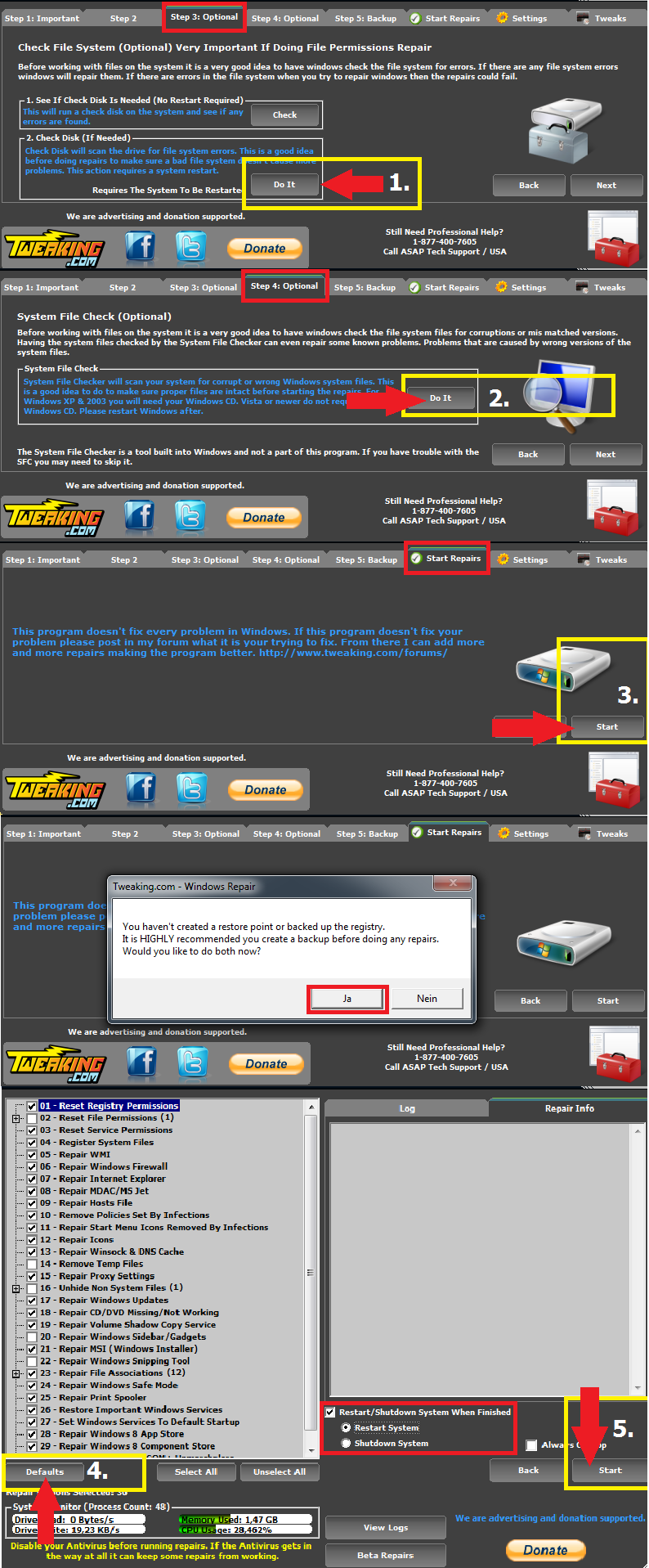
__________________ gruß, schrauber Proud Member of UNITE and ASAP since 2009 Spenden Anleitungen und Hilfestellungen Trojaner-Board Facebook-Seite Keine Hilfestellung via PM! |
| | #13 |
 | Autostartprogramme, Windowsdefender, Fehler 0x800106ba Hi, hab das Programm laufen lassen. Jetzt läuft das mit dem Zugriff auf die Autostartprogramme wieder und auch der Windowsdefender hat den Suchlauf durchgeführt. Das Problem ist jetzt, dass Microsoft anzeigt (rotes Zeichen der Sicherheitseinstellung), es wäre kein Virenschutz vorhanden... Der Schirm von Avira ist aber offen. Ausserdem habe ich irgendwie keinen Zugriff mehr auf Avira... |
| | #14 |
| /// the machine /// TB-Ausbilder         | Autostartprogramme, Windowsdefender, Fehler 0x800106ba Avira einmal neu installieren 
__________________ gruß, schrauber Proud Member of UNITE and ASAP since 2009 Spenden Anleitungen und Hilfestellungen Trojaner-Board Facebook-Seite Keine Hilfestellung via PM! |
| | #15 |
 | Autostartprogramme, Windowsdefender, Fehler 0x800106ba Alles klar, Avira wurde neu installiert. Jetzt läuft alles so, wie es sollte. Bis dahin auf jeden Fall schon mal vielen Dank für die gute Unterstützung. Sobald es noch mal Probleme gibt, komme ich gerne auf euch zurück. |
 |
| Themen zu Autostartprogramme, Windowsdefender, Fehler 0x800106ba |
| angemeldet, aufgrund, autostartprogramme, defender, fehler, folge, folgende, folgenden, gemeldet, hilfreiche, laufe, laufen, problems, programme, versuch, weiteren, windowsdefender |