
 |
| |||||||
Plagegeister aller Art und deren Bekämpfung: Windows 10 Laptop fährt einfach von allein runter, erstellt kein Problembericht.Windows 7 Wenn Du nicht sicher bist, ob Du dir Malware oder Trojaner eingefangen hast, erstelle hier ein Thema. Ein Experte wird sich mit weiteren Anweisungen melden und Dir helfen die Malware zu entfernen oder Unerwünschte Software zu deinstallieren bzw. zu löschen. Bitte schildere dein Problem so genau wie möglich. Sollte es ein Trojaner oder Viren Problem sein wird ein Experte Dir bei der Beseitigug der Infektion helfen. |
 |
| | #1 |
| Gesperrt    | Windows 10 Laptop fährt einfach von allein runter, erstellt kein Problembericht. Hallo, ich habe aufgrund von Rechner Tod mir ein Windows 10 Laptop gekauft und komme nicht so ganz mit der Funktion zurecht, das der Rechner einfach runter fährt von allein, erstellt kein Problembericht und es werden keine Dinge gespeichert an denen man arbeitet. Alles ist dann weg und das hochfahren dauert länger als üblich. Hab auch öfter Stockungen, so als ob er irgendwas laden tut, finde aber nicht heraus warum es so ist. Soll das so sein, ist das ein Feature von Win 10 sich einfach so runterzufahren ohne geringste Vorwarnung? Habe ein altes Firefox drauf und jetzt doch Bedenken das ich ein Virus haben könnte. Komme noch nicht zurecht mit 2. Firefox Version auf dem PC zu installieren und so die Profile einzustellen, das ich mehr als ein Firefox aktiv haben kann. Sinn dahinter ist, das ich versuchen will, Firefox mit UserChrome.css anzupassen, sodas ich die Addons ersetzen kann. Firefox Firefox.exe - 52.7.2 (ESR) ist ja abgelaufen und muß irgendwie wechseln, Opera besitzt keine Funktion um das laden von Seiten zu stoppen, so wie FF das hat. Er lädt eh nur noch unnötiges, daher stoppe ich gern, damit er Systemressourcen frei kriegt. Brauche die Funktion täglich, daher nutze ich oft Firefox. Macht das Sinn, ob man schaut ob Viren Schuld am runter fahren sind, wenn man alte FF Versionen nutzt? Oder können Viren etz nicht dran Schuld sein? (Wenn's kein Sinn macht, dann kann der Thread in die Tonne^^, denn ich lösche FF nicht, solange ich kein Ersatz dafür habe. Einen Befehl hab ich schon in der UserChrome, aber ich brauch hunderte Befehle um alle Add ons zu ersetzen und das Thema ist sehr kompliziert für mich.Muß weiterhin Camp Mozilla studieren, dauert aber noch ne ganze Weile ... ) |
| | #2 |
| /// TB-Ausbilder         | Windows 10 Laptop fährt einfach von allein runter, erstellt kein Problembericht. Mein Name ist Matthias und ich werde dir bei der Bereinigung deines Computers helfen. Um die Bereinigung möchlichst effektiv und schnell gestalten zu können, bitte ich um Beachtung der folgenden Hinweise:
Bitte arbeite alle Schritte in der vorgegebenen Reihefolge nacheinander ab und poste alle Logdateien in CODE-Tags:  So funktioniert es: So funktioniert es:Posten in CODE-Tags Die Logfiles anzuhängen oder sogar vorher in ein ZIP, RAR, 7Z-Archive zu packen erschwert deinem Helfer massiv die Arbeit, es sei denn natürlich die Datei wäre ansonsten zu groß für das Forum. Um die Logfiles in eine CODE-Box zu stellen gehe so vor:
Danke für deine Mitarbeit! Es kann Malware sein, aber auch Windows interne Dinge (z. B. Updates). Was genau hindert dich zum Wechsel auf FF 60? Schritt 1 Bitte lade dir die passende Version von Farbar's Recovery Scan Tool auf deinen Desktop: (Wenn du nicht sicher bist: Lade beide Versionen oder unter Start > Computer (Rechtsklick) > Eigenschaften nachschauen)
Bitte poste mit deiner nächsten Antwort
|
| | #3 |
| Gesperrt    | Windows 10 Laptop fährt einfach von allein runter, erstellt kein Problembericht. Kann man hier Bilder posten? - ich versuchs mal, da ich den Text nicht kopieren kann:
__________________Soll ich die Kindersicherung (lol) abstellen oder soll ich jedesmal die Programme auf anderem Rechner runterladen? Geht mir auf den Keks diese Info ... 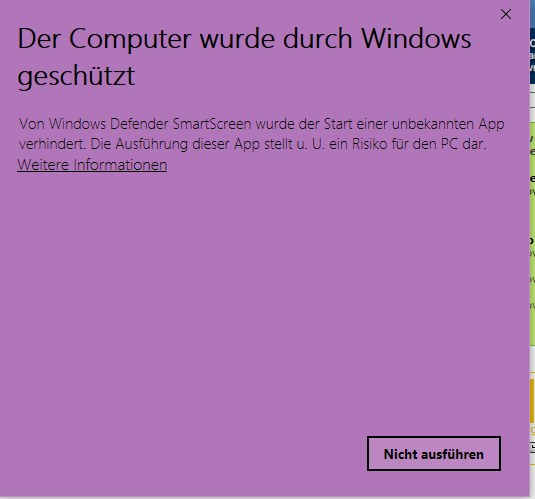 |
| | #4 | |
| /// TB-Ausbilder         | Windows 10 Laptop fährt einfach von allein runter, erstellt kein Problembericht.Zitat:
Klicke auf Weitere Informationen und dann auf Trotzdem ausführen. Dein AV-Filter merkt sich das. Sollte bei diesem Tool dann zukünftig nicht mehr vorkommen.  |
| | #5 |
| Gesperrt    | Windows 10 Laptop fährt einfach von allein runter, erstellt kein Problembericht. Ahh okay vielen Dank! Hab es nun, hoffe das ist richtig ... ähm ich muß erst durchlesen wie man das kopiert, finde kein "alles markieren" Button und normal kopieren durch scrollen dauert etwas und das raus fischen des Namens. Melde mich am Nachmittag, schon mal Danke für die Threadannahme. Ahh okay vielen Dank! Hab es nun, hoffe das ist richtig ... ähm ich muß erst durchlesen wie man das kopiert, finde kein "alles markieren" Button und normal kopieren durch scrollen dauert etwas und das raus fischen des Namens. Melde mich am Nachmittag, schon mal Danke für die Threadannahme. (PS: Alles markieren war noch ausgegraut, daher übersehen, keine Ahnung warum, etwas später klappte es) Die andere kommt später, habe den Text Editor verstellt und muß nun im Internet suchen bzw neuen Thread im anderen Forum erstellen, um die für Win 10 übliche Schriftart wiederherzustellen. Name durch Triton I ersetzt, hoffe das ist okay. Addition.txt Code:
ATTFilter Zusätzliches Untersuchungsergebnis von Farbar Recovery Scan Tool (x64) Version: 06.05.2018 01
durchgeführt von Triton I (10-05-2018 12:09:58)
Gestartet von C:\Users\Triton I\AppData\Local\Temp\scoped_dir4820_23104
Windows 10 Home Version 1709 16299.431 (X64) (2018-02-26 03:56:51)
Start-Modus: Normal
==========================================================
==================== Konten: =============================
Administrator (S-1-5-21-3357953468-4128101996-282389868-500 - Administrator - Disabled)
DefaultAccount (S-1-5-21-3357953468-4128101996-282389868-503 - Limited - Disabled)
Gast (S-1-5-21-3357953468-4128101996-282389868-501 - Limited - Disabled)
Triton I (S-1-5-21-3357953468-4128101996-282389868-1001 - Administrator - Enabled) => C:\Users\Triton I
WDAGUtilityAccount (S-1-5-21-3357953468-4128101996-282389868-504 - Limited - Disabled)
==================== Sicherheits-Center ========================
(Wenn ein Eintrag in die Fixlist aufgenommen wird, wird er entfernt.)
AV: Windows Defender (Enabled - Up to date) {D68DDC3A-831F-4fae-9E44-DA132C1ACF46}
AS: Windows Defender (Enabled - Up to date) {D68DDC3A-831F-4fae-9E44-DA132C1ACF46}
==================== Installierte Programme ======================
(Nur Adware-Programme mit dem Zusatz "Hidden" können in die Fixlist aufgenommen werden, um sie sichtbar zu machen. Die Adware-Programme sollten manuell deinstalliert werden.)
Adobe Flash Player 29 PPAPI (HKLM-x32\...\Adobe Flash Player PPAPI) (Version: 29.0.0.140 - Adobe Systems Incorporated)
AMD Settings (HKLM\...\WUCCCApp) (Version: 2017.0319.1455.26818 - Advanced Micro Devices, Inc.)
AMD Software (HKLM\...\AMD Catalyst Install Manager) (Version: 9.0.000.8 - Advanced Micro Devices, Inc.)
Catalyst Control Center Next Localization BR (HKLM\...\{A1F7029B-189A-D46A-05D4-C7EBBB1F009F}) (Version: 2017.0319.1455.26818 - Advanced Micro Devices, Inc.) Hidden
Catalyst Control Center Next Localization CHS (HKLM\...\{2803AC43-60F9-9CD6-295F-589B2EE3FED8}) (Version: 2017.0319.1455.26818 - Advanced Micro Devices, Inc.) Hidden
Catalyst Control Center Next Localization CHT (HKLM\...\{4F572E63-3C9C-C309-BA75-C113278C152D}) (Version: 2017.0319.1455.26818 - Advanced Micro Devices, Inc.) Hidden
Catalyst Control Center Next Localization CS (HKLM\...\{F7F3376A-35BD-22F5-E8FE-31F0124465F1}) (Version: 2017.0319.1455.26818 - Advanced Micro Devices, Inc.) Hidden
Catalyst Control Center Next Localization DA (HKLM\...\{B71E0D12-088D-91B2-249F-1E2D27BF3F03}) (Version: 2017.0319.1455.26818 - Advanced Micro Devices, Inc.) Hidden
Catalyst Control Center Next Localization DE (HKLM\...\{142FA9FE-83E3-1B87-320E-73D450083C4F}) (Version: 2017.0319.1455.26818 - Advanced Micro Devices, Inc.) Hidden
Catalyst Control Center Next Localization EL (HKLM\...\{7C350240-B882-6665-F318-6BACDFCB39AD}) (Version: 2017.0319.1455.26818 - Advanced Micro Devices, Inc.) Hidden
Catalyst Control Center Next Localization ES (HKLM\...\{51AB5F9E-A0D9-866F-BC7D-908B7B64C544}) (Version: 2017.0319.1455.26818 - Advanced Micro Devices, Inc.) Hidden
Catalyst Control Center Next Localization FI (HKLM\...\{BD19E4B4-7D20-1A01-7A97-7B3398ED7216}) (Version: 2017.0319.1455.26818 - Advanced Micro Devices, Inc.) Hidden
Catalyst Control Center Next Localization FR (HKLM\...\{92784795-5410-1BAE-2DE8-B08AA939EDAE}) (Version: 2017.0319.1455.26818 - Advanced Micro Devices, Inc.) Hidden
Catalyst Control Center Next Localization HU (HKLM\...\{791052C7-675B-F84F-B654-716718FB3CFB}) (Version: 2017.0319.1455.26818 - Advanced Micro Devices, Inc.) Hidden
Catalyst Control Center Next Localization IT (HKLM\...\{B3909DD8-3560-DB7D-3FA2-59A407B18E69}) (Version: 2017.0319.1455.26818 - Advanced Micro Devices, Inc.) Hidden
Catalyst Control Center Next Localization JA (HKLM\...\{230DFB28-7B17-F3DB-E0E9-CFAF5AF437D4}) (Version: 2017.0319.1455.26818 - Advanced Micro Devices, Inc.) Hidden
Catalyst Control Center Next Localization KO (HKLM\...\{2817064F-C179-02E5-F752-DABB0A89A04E}) (Version: 2017.0319.1455.26818 - Advanced Micro Devices, Inc.) Hidden
Catalyst Control Center Next Localization NL (HKLM\...\{DCBBB6E6-6732-BD8C-35B1-B0037C9C3CCF}) (Version: 2017.0319.1455.26818 - Advanced Micro Devices, Inc.) Hidden
Catalyst Control Center Next Localization NO (HKLM\...\{272DB21B-7B02-66F4-B01E-8533A8133EAA}) (Version: 2017.0319.1455.26818 - Advanced Micro Devices, Inc.) Hidden
Catalyst Control Center Next Localization PL (HKLM\...\{EEAECCBD-772A-0533-1555-738F32309006}) (Version: 2017.0319.1455.26818 - Advanced Micro Devices, Inc.) Hidden
Catalyst Control Center Next Localization RU (HKLM\...\{09D7E2A9-3FC2-60DF-52BB-59C174690395}) (Version: 2017.0319.1455.26818 - Advanced Micro Devices, Inc.) Hidden
Catalyst Control Center Next Localization SV (HKLM\...\{CF22635E-0FB3-2ACC-9205-A341951E01FB}) (Version: 2017.0319.1455.26818 - Advanced Micro Devices, Inc.) Hidden
Catalyst Control Center Next Localization TH (HKLM\...\{3F817498-6A80-AD5D-F843-909F992DC1C1}) (Version: 2017.0319.1455.26818 - Advanced Micro Devices, Inc.) Hidden
Catalyst Control Center Next Localization TR (HKLM\...\{8A1C1036-95EA-6FD4-1358-D22577B597C9}) (Version: 2017.0319.1455.26818 - Advanced Micro Devices, Inc.) Hidden
CCleaner (HKLM\...\CCleaner) (Version: 5.35 - Piriform)
CrystalDiskInfo 7.6.0 (HKLM-x32\...\CrystalDiskInfo_is1) (Version: 7.6.0 - Crystal Dew World)
CyberLink Power Media Player 14 (HKLM-x32\...\{32C8E300-BDB4-4398-92C2-E9B7D8A233DB}) (Version: 14.0.6.7428 - CyberLink Corp.)
Energy Star (HKLM\...\{5CB22648-35F8-41BC-9C35-1E41FE6E12A5}) (Version: 1.1.1 - HP Inc.)
HP Audio Switch (HKLM-x32\...\{BC852AA8-58F6-4F07-ACB1-7377E52CA4F3}) (Version: 1.0.150.0 - HP Inc.)
HP Documentation (HKLM\...\HP_Documentation) (Version: 1.0.0.1 - HP Inc.)
HP ePrint SW (HKLM-x32\...\{54da9769-2364-4bd3-8139-6400500778b3}) (Version: 5.3.22034 - HP Inc.)
HP JumpStart Apps (HKLM-x32\...\HP JumpStart Apps) (Version: 7.0.21 - HP Inc.)
HP JumpStart Bridge (HKLM-x32\...\{23D5C1E8-0442-4D70-9280-927EF36657CB}) (Version: 1.1.0.378 - HP Inc.)
HP JumpStart Launch (HKLM-x32\...\{81CA40FD-E11B-4DC1-AE33-A71EB044B8B7}) (Version: 1.1.275.0 - HP Inc.)
HP Support Assistant (HKLM-x32\...\{4780AF24-213D-4187-86F2-0014A6D6077B}) (Version: 8.5.37.19 - HP Inc.)
HP Support Solutions Framework (HKLM-x32\...\{AAE126B3-95C5-49E1-A590-7B5F6EDC7D60}) (Version: 12.8.47.1 - HP Inc.)
HP Sure Connect (HKLM-x32\...\{6468C4A5-E47E-405F-B675-A70A70983EA6}) (Version: 1.0.0.29 - HP Inc.)
HP System Event Utility (HKLM-x32\...\{29E20347-C62F-4657-938E-876A182B67F1}) (Version: 1.4.14 - HP Inc.)
HP Wireless Button Driver (HKLM-x32\...\{099DAD2B-56C5-4919-9F82-418C2A018CAE}) (Version: 1.1.18.1 - HP)
Intel(R) Wireless Bluetooth(R) (HKLM-x32\...\{DDE28492-B260-4DF0-BA99-7F96FC2932C1}) (Version: 19.60.0 - Intel Corporation)
Intel® PROSet/Wireless Software (HKLM-x32\...\{05f918ac-9392-4f5d-8399-68c4c70550b0}) (Version: 19.60.1 - Intel Corporation)
Internet Manager (HKLM-x32\...\Internet Manager) (Version: 22.001.18.68.55 - Huawei Technologies Co.,Ltd)
Microsoft Visual C++ 2005 Redistributable (HKLM-x32\...\{7299052b-02a4-4627-81f2-1818da5d550d}) (Version: 8.0.56336 - Microsoft Corporation)
Microsoft Visual C++ 2005 Redistributable (HKLM-x32\...\{A49F249F-0C91-497F-86DF-B2585E8E76B7}) (Version: 8.0.50727.42 - Microsoft Corporation)
Microsoft Visual C++ 2005 Redistributable (x64) (HKLM\...\{071c9b48-7c32-4621-a0ac-3f809523288f}) (Version: 8.0.56336 - Microsoft Corporation)
Microsoft Visual C++ 2005 Redistributable (x64) (HKLM\...\{6E8E85E8-CE4B-4FF5-91F7-04999C9FAE6A}) (Version: 8.0.50727.42 - Microsoft Corporation)
Microsoft Visual C++ 2005 Redistributable (x64) (HKLM\...\{ad8a2fa1-06e7-4b0d-927d-6e54b3d31028}) (Version: 8.0.61186 - Microsoft Corporation)
Microsoft Visual C++ 2008 Redistributable - x64 9.0.30729.7523 (HKLM\...\{5FCE6D76-F5DC-37AB-B2B8-22AB8CEDB1D4}) (Version: 9.0.30729.7523 - Microsoft Corporation)
Microsoft Visual C++ 2008 Redistributable - x86 9.0.30729.17 (HKLM-x32\...\{9A25302D-30C0-39D9-BD6F-21E6EC160475}) (Version: 9.0.30729 - Microsoft Corporation)
Microsoft Visual C++ 2008 Redistributable - x86 9.0.30729.6161 (HKLM-x32\...\{9BE518E6-ECC6-35A9-88E4-87755C07200F}) (Version: 9.0.30729.6161 - Microsoft Corporation)
Microsoft Visual C++ 2010 x86 Redistributable - 10.0.40219 (HKLM-x32\...\{F0C3E5D1-1ADE-321E-8167-68EF0DE699A5}) (Version: 10.0.40219 - Microsoft Corporation)
Microsoft Visual C++ 2012 x64 Additional Runtime - 11.0.61135 (HKLM\...\{37B8F9C7-03FB-3253-8781-2517C99D7C00}) (Version: 11.0.61135 - Microsoft Corporation)
Microsoft Visual C++ 2012 x86 Additional Runtime - 11.0.61135 (HKLM-x32\...\{B175520C-86A2-35A7-8619-86DC379688B9}) (Version: 11.0.61135 - Microsoft Corporation)
Microsoft Visual C++ 2012 x86 Minimum Runtime - 11.0.61135 (HKLM-x32\...\{BD95A8CD-1D9F-35AD-981A-3E7925026EBB}) (Version: 11.0.61135 - Microsoft Corporation)
Microsoft Visual C++ 2013 Redistributable (x64) - 12.0.40664 (HKLM-x32\...\{4ffaf7b8-a84a-4813-840c-8b1f1343ae54}) (Version: 12.0.40664.0 - Microsoft Corporation)
Microsoft Visual C++ 2013 Redistributable (x86) - 12.0.40664 (HKLM-x32\...\{dd1e9bde-2ad6-4e92-8c07-7d4723eab8b8}) (Version: 12.0.40664.0 - Microsoft Corporation)
Microsoft Visual C++ 2017 Redistributable (x64) - 14.12.25711 (HKLM-x32\...\{1bffbfc8-3cfb-4b1d-aca9-64f1c7c9f811}) (Version: 14.12.25711.0 - Microsoft Corporation)
Microsoft Visual C++ 2017 Redistributable (x86) - 14.12.25711 (HKLM-x32\...\{f381fb0a-b38e-44ab-bca5-7f651c8c6b93}) (Version: 14.12.25711.0 - Microsoft Corporation)
Mozilla Firefox 52.7.2 ESR (x64 de) (HKLM\...\Mozilla Firefox 52.7.2 ESR (x64 de)) (Version: 52.7.2 - Mozilla)
Mozilla Firefox 55.0.3 (x64 de) (HKLM\...\Mozilla Firefox 55.0.3 (x64 de)) (Version: 55.0.3 - Mozilla)
OEM Application Profile (HKLM-x32\...\{B4B7FD8F-06FC-E277-4F29-8F75F8281D8F}) (Version: 1.00.0000 - Advanced Micro Devices, Inc.)
Opera Stable 52.0.2871.99 (HKLM-x32\...\Opera 52.0.2871.99) (Version: 52.0.2871.99 - Opera Software)
PDF-Viewer (HKLM\...\{A278382D-4F1B-4D47-9885-8523F7261E8D}_is1) (Version: 2.5.322.8 - Tracker Software Products Ltd)
Realtek Card Reader (HKLM-x32\...\{5BC2B5AB-80DE-4E83-B8CF-426902051D0A}) (Version: 10.0.15063.31235 - Realtek Semiconductor Corp.)
Realtek Ethernet Controller Driver (HKLM-x32\...\{8833FFB6-5B0C-4764-81AA-06DFEED9A476}) (Version: 10.16.323.2017 - Realtek)
Realtek High Definition Audio Driver (HKLM-x32\...\{F132AF7F-7BCA-4EDE-8A7C-958108FE7DBC}) (Version: 6.0.1.8110 - Realtek Semiconductor Corp.)
SeaMonkey 2.49.2 (x86 de) (HKLM-x32\...\SeaMonkey 2.49.2 (x86 de)) (Version: 2.49.2 - Mozilla)
Synaptics Pointing Device Driver (HKLM\...\SynTPDeinstKey) (Version: 19.3.31.31 - Synaptics Incorporated)
Update for Windows 10 for x64-based Systems (KB4023057) (HKLM\...\{E345A108-D9E8-456B-9550-435132D5C9CE}) (Version: 2.13.0.0 - Microsoft Corporation)
Vulkan Run Time Libraries 1.0.37.0 (HKLM\...\VulkanRT1.0.37.0) (Version: 1.0.37.0 - LunarG, Inc.)
Windows Setup Remediations (x64) (KB4023057) (HKLM\...\{5534e02f-0f5d-40dd-ba92-bea38d22384d}.sdb) (Version: - )
==================== Benutzerdefinierte CLSID (Nicht auf der Ausnahmeliste): ==========================
(Wenn ein Eintrag in die Fixlist aufgenommen wird, wird er aus der Registry entfernt. Die Datei wird nicht verschoben solange sie nicht separat aufgelistet wird.)
ShellIconOverlayIdentifiers: [ OneDrive1] -> {BBACC218-34EA-4666-9D7A-C78F2274A524} => -> Keine Datei
ShellIconOverlayIdentifiers: [ OneDrive2] -> {5AB7172C-9C11-405C-8DD5-AF20F3606282} => -> Keine Datei
ShellIconOverlayIdentifiers: [ OneDrive3] -> {A78ED123-AB77-406B-9962-2A5D9D2F7F30} => -> Keine Datei
ShellIconOverlayIdentifiers: [ OneDrive4] -> {F241C880-6982-4CE5-8CF7-7085BA96DA5A} => -> Keine Datei
ShellIconOverlayIdentifiers: [ OneDrive5] -> {A0396A93-DC06-4AEF-BEE9-95FFCCAEF20E} => -> Keine Datei
ShellIconOverlayIdentifiers: [ OneDrive6] -> {9AA2F32D-362A-42D9-9328-24A483E2CCC3} => -> Keine Datei
ShellIconOverlayIdentifiers-x32: [ OneDrive1] -> {BBACC218-34EA-4666-9D7A-C78F2274A524} => -> Keine Datei
ShellIconOverlayIdentifiers-x32: [ OneDrive2] -> {5AB7172C-9C11-405C-8DD5-AF20F3606282} => -> Keine Datei
ShellIconOverlayIdentifiers-x32: [ OneDrive3] -> {A78ED123-AB77-406B-9962-2A5D9D2F7F30} => -> Keine Datei
ShellIconOverlayIdentifiers-x32: [ OneDrive4] -> {F241C880-6982-4CE5-8CF7-7085BA96DA5A} => -> Keine Datei
ShellIconOverlayIdentifiers-x32: [ OneDrive5] -> {A0396A93-DC06-4AEF-BEE9-95FFCCAEF20E} => -> Keine Datei
ShellIconOverlayIdentifiers-x32: [ OneDrive6] -> {9AA2F32D-362A-42D9-9328-24A483E2CCC3} => -> Keine Datei
ContextMenuHandlers5: [ACE] -> {5E2121EE-0300-11D4-8D3B-444553540000} => C:\Program Files\AMD\CNext\CNext\atiacm64.dll [2017-03-19] (Advanced Micro Devices, Inc.)
==================== Geplante Aufgaben (Nicht auf der Ausnahmeliste) =============
(Wenn ein Eintrag in die Fixlist aufgenommen wird, wird er aus der Registry entfernt. Die Datei wird nicht verschoben solange sie nicht separat aufgelistet wird.)
Task: {03844738-35F6-4D93-AC5B-CFA2412F9190} - System32\Tasks\Hewlett-Packard\HP Support Assistant\Product Configurator => C:\Program Files (x86)\Hewlett-Packard\HP Support Framework\Resources\ProductConfig.exe [2018-03-07] (HP Inc.)
Task: {04278209-1555-4454-B5D3-5945BFE611E4} - System32\Tasks\TrackerAutoUpdate => C:\Program Files\Tracker Software\Update\TrackerUpdate.exe [2018-01-24] (Tracker Software Products (Canada) Ltd.)
Task: {0B5310D2-2A1D-4BEF-A255-9B4F26CCF3D5} - System32\Tasks\StartCN => c:\Program Files\AMD\CNext\CNext\cncmd.exe [2017-03-19] (Advanced Micro Devices, Inc.)
Task: {1A5D2632-1A46-4673-A6F7-1023950E011D} - System32\Tasks\Hewlett-Packard\HP Support Assistant\WarrantyChecker => C:\Program Files (x86)\Hewlett-Packard\HP Support Framework\Resources\HPWarrantyCheck\HPWarrantyChecker.exe [2018-02-07] (HP Inc.)
Task: {1B17F6E0-5EA2-450E-B06A-279785C990A8} - System32\Tasks\Hewlett-Packard\HP Support Assistant\PC Health Analysis => C:\Program Files (x86)\Hewlett-Packard\HP Support Framework\HPSF.exe [2017-09-27] (HP Inc.)
Task: {1BCC53CF-FE23-46A5-B81C-5FCE6B3BDF23} - System32\Tasks\OneDrive Standalone Update Task v2 => C:\Users\Triton I\AppData\Local\Microsoft\OneDrive\OneDriveStandaloneUpdater.exe
Task: {1FF7714D-3768-4A41-A5D8-D145728B0887} - System32\Tasks\Hewlett-Packard\HP Support Assistant\HP Support Assistant Quick Start => C:\Program Files (x86)\Hewlett-Packard\HP Support Framework\HPSF.exe [2017-09-27] (HP Inc.)
Task: {247E80AB-B389-44EF-A7C7-55678C8CB5A3} - System32\Tasks\McAfee\DAD.Execute.Updates => C:\Program Files\Common Files\McAfee\DynamicAppDownloader\DADUpdater.exe
Task: {32BBEAAB-BA41-4ADC-94AA-C35E63BF92C9} - System32\Tasks\HPAudioSwitch => C:\Program Files (x86)\HP\HPAudioSwitch\HPAudioSwitch.exe [2017-02-02] (HP Inc.)
Task: {3BCDD9B6-EE61-4638-A3EC-9DE5871EBF14} - System32\Tasks\Microsoft\Windows\Windows Defender\Windows Defender Scheduled Scan => C:\ProgramData\Microsoft\Windows Defender\platform\4.14.17639.18041-0\MpCmdRun.exe [2018-04-26] (Microsoft Corporation)
Task: {3D4CB672-CE61-483D-A1E1-8A9D6EAA6734} - System32\Tasks\Microsoft\Windows\Windows Defender\Windows Defender Verification => C:\ProgramData\Microsoft\Windows Defender\platform\4.14.17639.18041-0\MpCmdRun.exe [2018-04-26] (Microsoft Corporation)
Task: {40042867-C10B-4C15-B544-DAE9FCD6236E} - System32\Tasks\Microsoft\Windows\Windows Defender\Windows Defender Cleanup => C:\ProgramData\Microsoft\Windows Defender\platform\4.14.17639.18041-0\MpCmdRun.exe [2018-04-26] (Microsoft Corporation)
Task: {68F43084-8F47-4724-ABBC-CD7A5046D6BF} - System32\Tasks\HPJumpStartLaunch => C:\Program Files (x86)\HP\HP JumpStart Launch\HPJumpStartLaunch.exe [2017-02-01] ()
Task: {74508AE1-4ADD-494E-A2ED-A1A4938FE5F4} - System32\Tasks\S-1-5-21-3357953468-4128101996-282389868-1001\DataSenseLiveTileTask => C:\WINDOWS\System32\DataUsageLiveTileTask.exe [2017-09-29] (Microsoft Corporation)
Task: {765A2A55-E93D-481D-9A9D-1735B6A4D341} - System32\Tasks\Hewlett-Packard\HP Support Assistant\HP Support Solutions Framework Updater - Resources => C:\Program Files (x86)\Hewlett-Packard\HP Support Solutions\Modules\HPSSFUpdater.exe [2017-09-20] (HP Inc.)
Task: {8624CB37-A5A0-47D3-8A25-93580B5A6895} - System32\Tasks\Hewlett-Packard\HP Support Assistant\HP Support Solutions Framework Report => C:\Program Files (x86)\Hewlett-Packard\HP Support Solutions\Modules\HPSFReport.exe [2017-06-22] (HP Inc.)
Task: {8A1F4607-42CC-4EFA-8C66-D67486875222} - System32\Tasks\Opera scheduled Autoupdate 1519138984 => C:\Program Files\Opera\launcher.exe [2018-04-26] (Opera Software)
Task: {9697E416-913D-43D1-8990-3E19FF5D4622} - System32\Tasks\HPEA3JOBS => C:\Program [Argument = Files\HP\HP ePrint\hpeprint.exe /CheckJobs]
Task: {9FA7644C-8532-40E6-AFE6-9F979557A243} - System32\Tasks\Hewlett-Packard\HP Active Health\HP Active Health Scan (HPSA) => C:\Program Files (x86)\Hewlett-Packard\HP Support Framework\Resources\HPActiveHealth\ActiveHealth.exe [2016-12-06] (HP Inc.)
Task: {A89A820E-0140-45C9-97D6-B24DFDAE454C} - System32\Tasks\Microsoft\Windows\Windows Defender\Windows Defender Cache Maintenance => C:\ProgramData\Microsoft\Windows Defender\platform\4.14.17639.18041-0\MpCmdRun.exe [2018-04-26] (Microsoft Corporation)
Task: {C03FB91B-6F5A-413C-8AE2-A38951A13F79} - System32\Tasks\HPCeeScheduleForTriton I => C:\Program Files (x86)\Hewlett-Packard\HP Ceement\HPCEE.exe [2016-05-12] (HP Development Company, L.P.)
Task: {D65D4E63-F600-4925-9B3D-BBBB62531DA2} - System32\Tasks\Hewlett-Packard\HP Support Assistant\HP Support Solutions Framework Updater => C:\Program Files (x86)\Hewlett-Packard\HP Support Solutions\Modules\HPSSFUpdater.exe [2017-09-20] (HP Inc.)
Task: {E229F2CC-E7F7-4E1C-B2DC-42F5052C5C9B} - System32\Tasks\CCleanerSkipUAC => C:\Program Files\CCleaner\CCleaner.exe [2017-09-20] (Piriform Ltd)
Task: {FB6518A3-78A4-4A96-A789-65F0F6607461} - System32\Tasks\Adobe Flash Player PPAPI Notifier => C:\WINDOWS\SysWOW64\Macromed\Flash\FlashUtil32_29_0_0_140_pepper.exe [2018-04-15] (Adobe Systems Incorporated)
Task: {FCD0588E-0272-4340-9B17-BED65140F894} - System32\Tasks\Hewlett-Packard\HP Support Assistant\WarrantyChecker_DeviceScan => C:\Program Files (x86)\Hewlett-Packard\HP Support Framework\Resources\HPWarrantyCheck\HPWarrantyChecker.exe [2018-02-07] (HP Inc.)
(Wenn ein Eintrag in die Fixlist aufgenommen wird, wird die Aufgabe verschoben. Die Datei, die durch die Aufgabe gestartet wird, wird nicht verschoben.)
Task: C:\WINDOWS\Tasks\HPCeeScheduleForTriton I.job => C:\Program Files (x86)\Hewlett-Packard\HP Ceement\HPCEE.exe
Task: C:\WINDOWS\Tasks\TrackerAutoUpdate.job => C:\Program Files\Tracker Software\Update\TrackerUpdate.exe-CheckUpdate(Tracker Software Products (Canada) Ltd.Kee
==================== Verknüpfungen & WMI ========================
(Die Einträge können gelistet werden, um sie zurückzusetzen oder zu entfernen.)
==================== Geladene Module (Nicht auf der Ausnahmeliste) ==============
2017-09-29 15:41 - 2017-09-29 15:41 - 000184432 _____ () C:\WINDOWS\SYSTEM32\inputhost.dll
2011-03-14 17:27 - 2011-03-14 17:27 - 000346976 _____ () C:\ProgramData\DatacardService\HWDeviceService64.exe
2017-02-01 11:50 - 2017-02-01 11:50 - 000459264 _____ () C:\Program Files (x86)\HP\HP JumpStart Launch\HPJumpStartLaunch.exe
2016-09-13 03:51 - 2016-09-13 03:51 - 000014336 _____ () C:\Program Files\AMD\CNext\CNext\QtQuick.2\qtquick2plugin.dll
2016-09-13 03:51 - 2016-09-13 03:51 - 000739840 _____ () C:\Program Files\AMD\CNext\CNext\QtQuick\Controls\qtquickcontrolsplugin.dll
2016-09-13 03:51 - 2016-09-13 03:51 - 000014336 _____ () C:\Program Files\AMD\CNext\CNext\QtQuick\Window.2\windowplugin.dll
2016-09-13 03:51 - 2016-09-13 03:51 - 000071168 _____ () C:\Program Files\AMD\CNext\CNext\QtQuick\Layouts\qquicklayoutsplugin.dll
2016-09-13 03:50 - 2016-09-13 03:50 - 000011776 _____ () c:\Program Files\AMD\CNext\CNext\libEGL.dll
2016-09-13 03:50 - 2016-09-13 03:50 - 002013696 _____ () c:\Program Files\AMD\CNext\CNext\libGLESv2.dll
2016-09-13 03:51 - 2016-09-13 03:51 - 000191488 _____ () C:\Program Files\AMD\CNext\CNext\QtQuick\Dialogs\dialogplugin.dll
2018-03-14 06:48 - 2018-02-22 02:26 - 011044864 _____ () C:\Windows\SystemApps\Microsoft.Windows.Cortana_cw5n1h2txyewy\CortanaApi.dll
2018-03-14 06:48 - 2018-02-22 02:21 - 001804288 _____ () C:\Windows\SystemApps\Microsoft.Windows.Cortana_cw5n1h2txyewy\Cortana.Core.dll
2018-05-08 03:44 - 2018-05-08 03:44 - 098822744 _____ () C:\Program Files\Opera\52.0.2871.99\opera_browser.dll
2018-05-08 03:45 - 2018-05-08 03:44 - 002683992 _____ () C:\Program Files\Opera\52.0.2871.99\swiftshader\libglesv2.dll
2018-05-08 03:45 - 2018-05-08 03:44 - 000128600 _____ () C:\Program Files\Opera\52.0.2871.99\swiftshader\libegl.dll
2018-05-09 18:24 - 2018-05-09 18:24 - 000084992 _____ () C:\Program Files\WindowsApps\Microsoft.WindowsStore_11804.1001.8.0_x64__8wekyb3d8bbwe\WinStore.Preview.dll
2018-05-08 15:32 - 2018-05-08 15:36 - 001873120 _____ () C:\Program Files\WindowsApps\Microsoft.WindowsStore_11804.1001.8.0_x64__8wekyb3d8bbwe\Microsoft.UI.Xaml.dll
2018-02-18 17:33 - 2018-02-18 17:33 - 000429568 _____ () C:\Users\Triton I\Downloads\YouScreen.exe
2018-05-09 06:43 - 2018-05-09 06:43 - 000153088 _____ () C:\WINDOWS\assembly\NativeImages_v4.0.30319_32\BRIDGECommon\b7e6abadf6e618b4208786dc1a0189b1\BRIDGECommon.ni.dll
2018-05-09 08:45 - 2018-05-09 08:45 - 000326144 _____ () C:\WINDOWS\assembly\NativeImages_v4.0.30319_32\CleanStartController\31ad5885bc93d005d24215ec051b8e5a\CleanStartController.ni.dll
2018-05-09 08:44 - 2018-05-09 08:44 - 000116736 _____ () C:\WINDOWS\assembly\NativeImages_v4.0.30319_32\BridgeExtension\0178c842d27548daebdc45afaf79b20c\BridgeExtension.ni.dll
==================== Alternate Data Streams (Nicht auf der Ausnahmeliste) =========
(Wenn ein Eintrag in die Fixlist aufgenommen wird, wird nur der ADS entfernt.)
==================== Abgesicherter Modus (Nicht auf der Ausnahmeliste) ===================
(Wenn ein Eintrag in die Fixlist aufgenommen wird, wird er aus der Registry entfernt. Der Wert "AlternateShell" wird wiederhergestellt.)
==================== Verknüpfungen (Nicht auf der Ausnahmeliste) ===============
(Wenn ein Eintrag in die Fixlist aufgenommen wird, wird der Registryeintrag auf den Standardwert zurückgesetzt oder entfernt.)
==================== Internet Explorer Vertrauenswürdig/Eingeschränkt ===============
(Wenn ein Eintrag in die Fixlist aufgenommen wird, wird er aus der Registry entfernt.)
==================== Hosts Inhalt: ===============================
(Wenn benötigt kann der Hosts: Schalter in die Fixlist aufgenommen werden um die Hosts Datei zurückzusetzen.)
2017-03-18 23:03 - 2017-03-18 23:01 - 000000824 _____ C:\WINDOWS\system32\Drivers\etc\hosts
==================== Andere Bereiche ============================
(Aktuell gibt es keinen automatisierten Fix für diesen Bereich.)
HKU\S-1-5-21-3357953468-4128101996-282389868-1001\Control Panel\Desktop\\Wallpaper -> C:\Users\Triton I\Pictures\Saved Pictures\Guardians-of-Heaven-658x370-caa4bcece0465a64.jpg
DNS Servers: 192.168.0.1
HKLM\SOFTWARE\Microsoft\Windows\CurrentVersion\Policies\System => (ConsentPromptBehaviorAdmin: 5) (ConsentPromptBehaviorUser: 3) (EnableLUA: 1)
HKLM\SOFTWARE\Microsoft\Windows\CurrentVersion\Explorer => (SmartScreenEnabled: Off)
Windows Firewall ist aktiviert.
==================== MSCONFIG/TASK MANAGER Deaktivierte Einträge ==
HKU\S-1-5-21-3357953468-4128101996-282389868-1001\...\StartupApproved\Run: => "CCleaner Monitoring"
==================== Firewall Regeln (Nicht auf der Ausnahmeliste) ===============
(Wenn ein Eintrag in die Fixlist aufgenommen wird, wird er aus der Registry entfernt. Die Datei wird nicht verschoben solange sie nicht separat aufgelistet wird.)
FirewallRules: [{A80BA488-A55E-40A8-8F81-9DD3C8A33896}] => (Allow) C:\Program Files\Mozilla Firefox\firefox.exe
FirewallRules: [{1325133C-B041-4C0A-BDB5-3AD220B04551}] => (Allow) C:\Program Files\Mozilla Firefox\firefox.exe
FirewallRules: [{DB4DF707-A6EE-40B0-A71D-F08F7BB8D23E}] => (Allow) C:\Program Files (x86)\CyberLink\PowerDVD14\Movie\PowerDVDMovie.exe
FirewallRules: [{6C7D5F8E-B1DA-44D2-8123-BB82513C3057}] => (Allow) C:\Program Files (x86)\CyberLink\PowerDVD14\PowerDVD.exe
FirewallRules: [{1B8C4631-C7AC-422F-A5BE-185D8705AF9A}] => (Allow) C:\Program Files\Mozilla Firefox 55.3 Version\firefox.exe
FirewallRules: [{7D9C01E2-DB34-4A4F-8FF4-5FC69C6A82A1}] => (Allow) C:\Program Files\Mozilla Firefox 55.03 X\firefox.exe
FirewallRules: [{0290251C-5E8C-48F7-BA47-306C96EE28AC}] => (Allow) C:\Program Files\Mozilla Firefox 55.03 X\firefox.exe
FirewallRules: [{AD249950-22EE-41E9-A9B3-D28660967631}] => (Allow) C:\Program Files\Opera\52.0.2871.64\opera.exe
FirewallRules: [{5EBBA147-98C1-4619-907F-FE8C7AC9DBD1}] => (Allow) C:\Program Files\Opera\52.0.2871.99\opera.exe
==================== Wiederherstellungspunkte =========================
20-04-2018 00:56:55 Geplanter Prüfpunkt
30-04-2018 02:59:28 Geplanter Prüfpunkt
09-05-2018 00:24:52 Windows Update
==================== Fehlerhafte Geräte im Gerätemanager =============
==================== Fehlereinträge in der Ereignisanzeige: =========================
Applikationsfehler:
==================
Error: (05/10/2018 07:08:47 AM) (Source: Perflib) (EventID: 1010) (User: )
Description: Die Collect-Prozedur für den "C:\Windows\System32\winspool.drv"-Dienst in der DLL "Spooler" hat eine Ausnahme verursacht oder einen ungültigen Status zurückgegeben. Die von der Leistungsindikatoren-DLL zurückgegebenen Leistungsdaten werden nicht im Perf Data Block zurückgegeben. Die ersten vier Bytes (DWORD) des Datenbereichs enthalten den Ausnahmecode oder den Statuscode.
Error: (05/10/2018 07:08:46 AM) (Source: Perflib) (EventID: 1008) (User: )
Description: Die Open-Prozedur für den Dienst "BITS" in der DLL "C:\Windows\System32\bitsperf.dll" war nicht erfolgreich. Die Leistungsdaten für diesen Dienst sind nicht verfügbar. Die ersten vier Bytes (DWORD) des Datenbereichs enthalten den Fehlercode.
Error: (05/09/2018 11:49:40 PM) (Source: Application Hang) (EventID: 1002) (User: )
Description: Programm opera.exe, Version 52.0.2871.99 kann nicht mehr unter Windows ausgeführt werden und wurde beendet. Überprüfen Sie den Problemverlauf in der Systemsteuerung "Sicherheit und Wartung", um nach weiteren Informationen zum Problem zu suchen.
Prozess-ID: 2248
Startzeit: 01d3e7de5152fde1
Beendigungszeit: 4294967295
Anwendungspfad: C:\Program Files\Opera\52.0.2871.99\opera.exe
Berichts-ID: 55e6e392-ef8f-43d0-bb16-74cd805d05a3
Vollständiger Name des fehlerhaften Pakets:
Auf das fehlerhafte Paket bezogene Anwendungs-ID:
Error: (05/09/2018 05:23:09 AM) (Source: Perflib) (EventID: 1010) (User: )
Description: Die Collect-Prozedur für den "C:\Windows\System32\winspool.drv"-Dienst in der DLL "Spooler" hat eine Ausnahme verursacht oder einen ungültigen Status zurückgegeben. Die von der Leistungsindikatoren-DLL zurückgegebenen Leistungsdaten werden nicht im Perf Data Block zurückgegeben. Die ersten vier Bytes (DWORD) des Datenbereichs enthalten den Ausnahmecode oder den Statuscode.
Error: (05/09/2018 05:23:08 AM) (Source: Perflib) (EventID: 1008) (User: )
Description: Die Open-Prozedur für den Dienst "BITS" in der DLL "C:\Windows\System32\bitsperf.dll" war nicht erfolgreich. Die Leistungsdaten für diesen Dienst sind nicht verfügbar. Die ersten vier Bytes (DWORD) des Datenbereichs enthalten den Fehlercode.
Error: (05/08/2018 01:32:44 AM) (Source: Perflib) (EventID: 1010) (User: )
Description: Die Collect-Prozedur für den "C:\Windows\System32\winspool.drv"-Dienst in der DLL "Spooler" hat eine Ausnahme verursacht oder einen ungültigen Status zurückgegeben. Die von der Leistungsindikatoren-DLL zurückgegebenen Leistungsdaten werden nicht im Perf Data Block zurückgegeben. Die ersten vier Bytes (DWORD) des Datenbereichs enthalten den Ausnahmecode oder den Statuscode.
Error: (05/08/2018 01:32:44 AM) (Source: Perflib) (EventID: 1008) (User: )
Description: Die Open-Prozedur für den Dienst "BITS" in der DLL "C:\Windows\System32\bitsperf.dll" war nicht erfolgreich. Die Leistungsdaten für diesen Dienst sind nicht verfügbar. Die ersten vier Bytes (DWORD) des Datenbereichs enthalten den Fehlercode.
Error: (05/07/2018 05:58:23 PM) (Source: Application Error) (EventID: 1000) (User: )
Description: Name der fehlerhaften Anwendung: AUDIODG.EXE, Version: 10.0.16299.248, Zeitstempel: 0x7a3355c2
Name des fehlerhaften Moduls: ntdll.dll, Version: 10.0.16299.334, Zeitstempel: 0xe508fc03
Ausnahmecode: 0xc0000005
Fehleroffset: 0x00000000000267b4
ID des fehlerhaften Prozesses: 0x11f0
Startzeit der fehlerhaften Anwendung: 0x01d3e613aa00942a
Pfad der fehlerhaften Anwendung: C:\WINDOWS\system32\AUDIODG.EXE
Pfad des fehlerhaften Moduls: C:\WINDOWS\SYSTEM32\ntdll.dll
Berichtskennung: 310d47be-1afe-4f36-aaef-21bca0f416af
Vollständiger Name des fehlerhaften Pakets:
Anwendungs-ID, die relativ zum fehlerhaften Paket ist:
Systemfehler:
=============
Error: (05/10/2018 07:20:24 AM) (Source: DCOM) (EventID: 10016) (User: NT-AUTORITÄT)
Description: Durch die Berechtigungseinstellungen für "Anwendungsspezifisch" wird dem Benutzer "NT-AUTORITÄT\Lokaler Dienst" (SID: S-1-5-19) unter der Adresse "LocalHost (unter Verwendung von LRPC)" keine Berechtigung vom Typ "Lokal Aktivierung" für die COM-Serveranwendung mit der CLSID
{D63B10C5-BB46-4990-A94F-E40B9D520160}
und der APPID
{9CA88EE3-ACB7-47C8-AFC4-AB702511C276}
im Anwendungscontainer "Nicht verfügbar" (SID: Nicht verfügbar) gewährt. Die Sicherheitsberechtigung kann mit dem Verwaltungstool für Komponentendienste geändert werden.
Error: (05/10/2018 07:05:11 AM) (Source: Service Control Manager) (EventID: 7000) (User: )
Description: Der Dienst "AdaptiveSleepService" wurde aufgrund folgenden Fehlers nicht gestartet:
Der Dienst antwortete nicht rechtzeitig auf die Start- oder Steuerungsanforderung.
Error: (05/10/2018 07:05:11 AM) (Source: Service Control Manager) (EventID: 7009) (User: )
Description: Das Zeitlimit (30000 ms) wurde beim Verbindungsversuch mit dem Dienst AdaptiveSleepService erreicht.
Error: (05/10/2018 07:04:31 AM) (Source: DCOM) (EventID: 10016) (User: LAPTOP-Q174AVH3)
Description: Durch die Berechtigungseinstellungen für "Anwendungsspezifisch" wird dem Benutzer "LAPTOP-Q174AVH3\Triton I" (SID: S-1-5-21-3357953468-4128101996-282389868-1001) unter der Adresse "LocalHost (unter Verwendung von LRPC)" keine Berechtigung vom Typ "Lokal Aktivierung" für die COM-Serveranwendung mit der CLSID
{D63B10C5-BB46-4990-A94F-E40B9D520160}
und der APPID
{9CA88EE3-ACB7-47C8-AFC4-AB702511C276}
im Anwendungscontainer "Nicht verfügbar" (SID: Nicht verfügbar) gewährt. Die Sicherheitsberechtigung kann mit dem Verwaltungstool für Komponentendienste geändert werden.
Error: (05/10/2018 07:03:11 AM) (Source: Microsoft-Windows-WHEA-Logger) (EventID: 20) (User: NT-AUTORITÄT)
Description: Schwerwiegender Hardwarefehler.
Komponente: AMD Northbridge
Fehlerquelle: 3
Fehlertyp: 11
Prozessor-APIC-ID: 0
Die Detailansicht dieses Eintrags beinhaltet weitere Informationen.
Error: (05/10/2018 07:03:08 AM) (Source: Service Control Manager) (EventID: 7000) (User: )
Description: Der Dienst "Internet Manager. RunOuc" wurde aufgrund folgenden Fehlers nicht gestartet:
Das System kann die angegebene Datei nicht finden.
Error: (05/10/2018 07:03:05 AM) (Source: BugCheck) (EventID: 1001) (User: )
Description: Der Computer wurde nach einem schwerwiegenden Fehler neu gestartet. Der Fehlercode war: 0x00000124 (0x0000000000000000, 0xffffbd86bc8938f8, 0x0000000000000000, 0x0000000000000000). Ein volles Abbild wurde gespeichert in: C:\WINDOWS\Minidump\051018-39390-01.dmp. Berichts-ID: 34e78d23-6949-4050-bf1f-ecf5b671d34f.
Error: (05/10/2018 07:03:05 AM) (Source: EventLog) (EventID: 6008) (User: )
Description: Das System wurde zuvor am 10.05.2018 um 06:48:33 unerwartet heruntergefahren.
Windows Defender:
===================================
Date: 2018-05-10 11:28:46.392
Description:
Die Windows Defender Antivirus-Überprüfung wurde vor ihrem Abschluss beendet.
Überprüfungs-ID: {AF677A2A-29F1-4BA7-BAF0-BC9E42E6B565}
Überprüfungstyp: Antimalware
Überprüfungsparameter: Schnellüberprüfung
Benutzer: NT-AUTORITÄT\SYSTEM
Date: 2018-05-09 08:40:55.331
Description:
Die Windows Defender Antivirus-Überprüfung wurde vor ihrem Abschluss beendet.
Überprüfungs-ID: {CE01243E-C1D4-40FC-A632-8866022D1673}
Überprüfungstyp: Antimalware
Überprüfungsparameter: Schnellüberprüfung
Benutzer: NT-AUTORITÄT\SYSTEM
Date: 2018-05-09 06:47:30.596
Description:
Die Windows Defender Antivirus-Überprüfung wurde vor ihrem Abschluss beendet.
Überprüfungs-ID: {E85E20E2-4B2D-4F2F-BBFD-85D295C92E09}
Überprüfungstyp: Antimalware
Überprüfungsparameter: Schnellüberprüfung
Benutzer: NT-AUTORITÄT\SYSTEM
Date: 2018-05-09 06:35:34.635
Description:
Die Windows Defender Antivirus-Überprüfung wurde vor ihrem Abschluss beendet.
Überprüfungs-ID: {442D1780-7CCB-434B-8BB4-E3F09960E29E}
Überprüfungstyp: Antimalware
Überprüfungsparameter: Schnellüberprüfung
Benutzer: NT-AUTORITÄT\SYSTEM
Date: 2018-05-09 06:14:54.495
Description:
Die Windows Defender Antivirus-Überprüfung wurde vor ihrem Abschluss beendet.
Überprüfungs-ID: {42C6B803-4E04-4A76-A0A9-39F4649D7244}
Überprüfungstyp: Antimalware
Überprüfungsparameter: Schnellüberprüfung
Benutzer: NT-AUTORITÄT\SYSTEM
Date: 2018-04-20 00:56:25.238
Description:
Fehler von Windows Defender Antivirus beim Aktualisieren von Signaturen.
Neue Signaturversion:
Vorherige Signaturversion: 1.265.947.0
Updatequelle: Microsoft Update-Server
Signaturtyp: AntiVirus
Updatetyp: Voll
Benutzer: NT-AUTORITÄT\SYSTEM
Aktuelle Modulversion:
Vorherige Modulversion: 1.1.14700.5
Fehlercode: 0x8024402c
Fehlerbeschreibung: Unerwartetes Problem bei der Überprüfung auf Updates. Informationen zum Installieren von Updates oder zur Problembehandlung finden Sie unter "Hilfe und Support".
Date: 2018-03-21 05:26:30.589
Description:
Fehler von Windows Defender Antivirus beim Laden von Signaturen. Es wird versucht, einen als gültig bekannten Signatursatz wiederherzustellen.
Betroffene Signaturen: Aktuell
Fehlercode: 0x80070002
Fehlerbeschreibung: Das System kann die angegebene Datei nicht finden.
Signaturversion: 0.0.0.0;0.0.0.0
Modulversion: 0.0.0.0
CodeIntegrity:
===================================
Date: 2018-03-21 17:52:18.832
Description:
Code Integrity determined that a process (\Device\HarddiskVolume3\Windows\System32\svchost.exe) attempted to load \Device\HarddiskVolume3\Program Files\Bonjour\mdnsNSP.dll that did not meet the Microsoft signing level requirements.
Date: 2018-03-21 17:52:18.790
Description:
Code Integrity determined that a process (\Device\HarddiskVolume3\Windows\System32\svchost.exe) attempted to load \Device\HarddiskVolume3\Program Files\Bonjour\mdnsNSP.dll that did not meet the Microsoft signing level requirements.
Date: 2018-03-21 17:52:18.761
Description:
Code Integrity determined that a process (\Device\HarddiskVolume3\Windows\System32\svchost.exe) attempted to load \Device\HarddiskVolume3\Program Files\Bonjour\mdnsNSP.dll that did not meet the Microsoft signing level requirements.
Date: 2018-03-21 17:52:18.748
Description:
Code Integrity determined that a process (\Device\HarddiskVolume3\Windows\System32\svchost.exe) attempted to load \Device\HarddiskVolume3\Program Files\Bonjour\mdnsNSP.dll that did not meet the Microsoft signing level requirements.
Date: 2018-03-21 11:42:25.872
Description:
Code Integrity determined that a process (\Device\HarddiskVolume3\Windows\System32\svchost.exe) attempted to load \Device\HarddiskVolume3\Program Files\Bonjour\mdnsNSP.dll that did not meet the Microsoft signing level requirements.
Date: 2018-03-21 11:42:25.870
Description:
Code Integrity determined that a process (\Device\HarddiskVolume3\Windows\System32\svchost.exe) attempted to load \Device\HarddiskVolume3\Program Files\Bonjour\mdnsNSP.dll that did not meet the Microsoft signing level requirements.
Date: 2018-03-21 11:26:43.852
Description:
Code Integrity determined that a process (\Device\HarddiskVolume3\Windows\System32\svchost.exe) attempted to load \Device\HarddiskVolume3\Program Files\Bonjour\mdnsNSP.dll that did not meet the Microsoft signing level requirements.
Date: 2018-03-21 11:26:43.850
Description:
Code Integrity determined that a process (\Device\HarddiskVolume3\Windows\System32\svchost.exe) attempted to load \Device\HarddiskVolume3\Program Files\Bonjour\mdnsNSP.dll that did not meet the Microsoft signing level requirements.
==================== Speicherinformationen ===========================
Prozessor: AMD E2-9000e RADEON R2, 4 COMPUTE CORES 2C+2G
Prozentuale Nutzung des RAM: 56%
Installierter physikalischer RAM: 3981.68 MB
Verfügbarer physikalischer RAM: 1718.66 MB
Summe virtueller Speicher: 6925.68 MB
Verfügbarer virtueller Speicher: 3785.12 MB
==================== Laufwerke ================================
Drive c: (Windows) (Fixed) (Total:915.03 GB) (Free:873.39 GB) NTFS
Drive d: (RECOVERY) (Fixed) (Total:15.25 GB) (Free:1.81 GB) NTFS ==>[System mit Startkomponenten (eingeholt von Laufwerk)]
\\?\Volume{79a93770-711c-49ed-9f6d-00bafb427eb8}\ () (Fixed) (Total:0.25 GB) (Free:0.16 GB) FAT32
\\?\Volume{6f47fdf5-6da3-4525-bf6e-c41398fa46a5}\ (Windows RE tools) (Fixed) (Total:0.96 GB) (Free:0.41 GB) NTFS
==================== MBR & Partitionstabelle ==================
========================================================
Disk: 0 (Size: 931.5 GB) (Disk ID: 187CA2C9)
Partition: GPT.
==================== Ende von Addition.txt ============================
Geändert von Triton I (10.05.2018 um 12:14 Uhr) |
| | #6 | |
| /// TB-Ausbilder         | Windows 10 Laptop fährt einfach von allein runter, erstellt kein Problembericht. Servus, Zitat:
Zudem bitte dann auch beide Logdateien posten. |
| | #7 |
| Gesperrt    | Windows 10 Laptop fährt einfach von allein runter, erstellt kein Problembericht. Hallo Ohhh nicht drauf geachtet, großes Sorry. Andere hab ich nun bearbeitet, aber nun eh egal, lol. Was mich an Opera und auch Firefox stört ist das es kein "Ein-Fenster-Modus" gibt (oder ich ihn nicht gefunden habe). Beim schreiben hab ich husten müssen, hab dann ausversehen diesen Thread hier in ein neues Fenster gezogen. Schrift blieb erhalten, jedoch mag ich keine mehrere Fenster, zumal sie überlappend dargestellt werden (unter XP damals, lang ists her, wurde jedes Fenster unten mit Schrift gezeigt zb "trojan.." oder "Googl.." und das war auch wenns gekürzt wurde, deutlich übersichtlicher als zu warten bis Opera sein PopUp einblendet und bei vielen Fenstern hat man keine Chance mehr, seins zu finden wo man weiter machen möchte). Nach beendigen des doppelten Fensters ist der Thread weg, ich muß dann erneut nach Trojaner.board.de googeln, mein Thread suchen und neu schreiben. Falls man ne weniger einprägsame Seite hat, muß man erst wieder suchen im Internet, was länger dauern kann. Ich mache jetzt hierfür Lesezeichen, aber dies mache ich jetzt nicht für jede Seite, weil ich viele Dinge suche und nicht als allererstes ein Lesezeichen erstellen mag , nur um 38 Sekunden später festzustellen, das es nicht das ist, was ich suchte und Lesezeichen wieder löschen muß, um den nächste unbekanntes Google Such Ergebnis zu öffnen und LZ zu erstellen um es ebenso fix zu verwerfen. Das finde ich halt unpraktisch. Daher "ein-Fenster-Modi", ... oder kann man mit Win 10 auch Win XP Modus wählen? (grins, wohl nicht möglich, is ja schon etwas altbacken. Win XP hatte auch so seine Schwächen,grins aber mit Win 10 werd ich nicht so richtig warm .... muß erst überlegen wie ich FRST dahin kriege, wo es hin soll. werde es erst mal deinstallieren und neu installieren, mal gucken obs klappt, bitte Geduld.) Hi, komme nicht weiter, wie lösche ich FRST damit ich es richtig installieren kann? Bei Systemsteuerung\Programme\Programme und Features fand ich nichts, soll ich dann einfach auf löschen drücken oder lösch ich dann nur den Knopf auf dem Desktop? Dateipfad öffnen und dann auf löschen drücken hab ich nicht gefunden. Habe es wohl 2 mal drauf und weiß nicht wo ich das gespeiert hab und wie oft ich das speicherte. 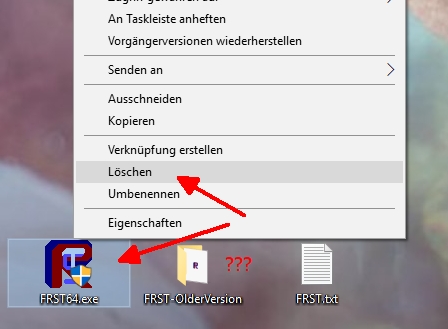 Geändert von Triton I (10.05.2018 um 18:02 Uhr) |
| | #8 |
| /// TB-Ausbilder         | Windows 10 Laptop fährt einfach von allein runter, erstellt kein Problembericht. Servus, FRST wird nicht installiert, es läuft ohne Installation. FRST wird ständig verbessert und aktualisiert. Bei dir war das auch der Fall. Daher wurde die veraltete Version in den Ordner "FRST-OlderVersion" verschoben. Die aktuelle Version liegt direkt auf dem Desktop. Lass den Ordner "FRST-OlderVersion" auf dem Desktop, wo er ist. Führe einfach die FRST64.exe, die sich direkt auf dem Desktop befindet, aus und gut ists. Ich verstehe ehrlich gesagt dein Problem nicht, was FRST betrifft.  |
| | #9 |
| Gesperrt    | Windows 10 Laptop fährt einfach von allein runter, erstellt kein Problembericht. Das hier ist mein Problem, ich habe ja nichts verändert, wenn ich das FRST NOCH MAL STARTE. Dann ist es wenn ja nur zufällig vom richtigen Pfad aus gestartet, ... mit den Pfaden-Keram kenn ich mich nicht aus, mache zwar benutzerdefinierte Download, verändere aber nicht die Pfade, daher dachte ich jetzt das es auf falschen Pfad installiert wurde. Schaue morgen danach, dir gute Nacht |
| | #10 | |
| /// TB-Ausbilder         | Windows 10 Laptop fährt einfach von allein runter, erstellt kein Problembericht. Naja, laut der Logdatei hast du das Tool nicht vom Desktop gestartet: Zitat:
Und wenn man FRST auch vom Desktop startet, dann wird das auch richtig angezeigt.  |
| | #11 |
| Gesperrt    | Windows 10 Laptop fährt einfach von allein runter, erstellt kein Problembericht. Gestartet von C:\Users\Triton I\Desktop steht da, ... ist es besser so?  PS: Hatte Schwierigkeiten um Myst online zu spielen und hab mir einige dutzend dll dateien runter geladen wegen dem "DLL konnte nicht gefunden werden." und ich vermute das da noch sehr viele doppelte sind. Leider ist Win 10 wohl nicht kompatibel mehr mit Myst, mit Win 8 hab ich es nach anfänglichen Schwierigkeiten geschafft, es stabil zum laufen zu kriegen. Entweder Rechner zu schwach, falsch installiert oder nicht mehr kompatibel, mehr Möglichkeiten fallen mir nicht ein. Hab halt keine Ahnung und mal hier, mal dort rum geklickt, lol. Daher die dll-Fehler einfach ignorieren, ist eh nicht änderbar außer durch nen Spezialisten der sich damit auskennt, alte Spiele zum laufen zu bringen. Code:
ATTFilter Untersuchungsergebnis von Farbar Recovery Scan Tool (FRST) (x64) Version: 10.05.2018
durchgeführt von Triton I (Administrator) auf LAPTOP-Q174AVH3 (12-05-2018 02:38:47)
Gestartet von C:\Users\Triton I\Desktop
Geladene Profile: Triton I (Verfügbare Profile: Triton I)
Platform: Windows 10 Home Version 1709 16299.431 (X64) Sprache: Deutsch (Deutschland)
Internet Explorer Version 11 (Standard-Browser: Edge)
Start-Modus: Normal
Anleitung für Farbar Recovery Scan Tool: hxxp://www.geekstogo.com/forum/topic/335081-frst-tutorial-how-to-use-farbar-recovery-scan-tool/
==================== Prozesse (Nicht auf der Ausnahmeliste) =================
(Wenn ein Eintrag in die Fixlist aufgenommen wird, wird der Prozess geschlossen. Die Datei wird nicht verschoben.)
(AMD) C:\Windows\System32\atiesrxx.exe
(AMD) C:\Windows\System32\atieclxx.exe
(Realtek Semiconductor) C:\Program Files\Realtek\Audio\HDA\RtkAudioService64.exe
(Intel Corporation) C:\Windows\System32\ibtsiva.exe
() C:\ProgramData\DatacardService\HWDeviceService64.exe
(Microsoft Corporation) C:\ProgramData\Microsoft\Windows Defender\Platform\4.14.17639.18041-0\MsMpEng.exe
(Synaptics Incorporated) C:\Program Files\Synaptics\SynTP\SynTPEnhService.exe
(HP Inc.) C:\Program Files (x86)\HP\HP System Event\HPWMISVC.exe
(Synaptics Incorporated) C:\Program Files\Synaptics\SynTP\SynTPEnh.exe
() C:\Program Files (x86)\HP\HP JumpStart Launch\HPJumpStartLaunch.exe
(Synaptics Incorporated) C:\Program Files\Synaptics\SynTP\SynTPHelper.exe
(Huawei Technologies Co., Ltd.) C:\ProgramData\DatacardService\DCSHelper.exe
(Advanced Micro Devices, Inc.) C:\Program Files\AMD\CNext\CNext\RadeonSettings.exe
(Microsoft Corporation) C:\Program Files\Windows Defender\MSASCuiL.exe
(Microsoft Corporation) C:\Windows\System32\smartscreen.exe
(Realtek Semiconductor) C:\Program Files\Realtek\Audio\HDA\RtkNGUI64.exe
(HP Inc.) C:\Program Files (x86)\HP\HP System Event\HPMSGSVC.exe
(HP) C:\Program Files (x86)\HP\HP Wireless Button Driver\HPRadioMgr64.exe
(HP Inc.) C:\Program Files (x86)\HP\HPAudioSwitch\HPAudioSwitch.exe
(Microsoft Corporation) C:\ProgramData\Microsoft\Windows Defender\Platform\4.14.17639.18041-0\NisSrv.exe
(HP Inc.) C:\Program Files\HPCommRecovery\HPCommRecovery.exe
(HP Inc.) C:\Program Files (x86)\HP\HP JumpStart Bridge\HPJumpStartBridge.exe
(HP Inc.) C:\Program Files (x86)\Hewlett-Packard\HP Support Solutions\HPSupportSolutionsFrameworkService.exe
(Microsoft Corporation) C:\Windows\System32\dllhost.exe
==================== Registry (Nicht auf der Ausnahmeliste) ===========================
(Wenn ein Eintrag in die Fixlist aufgenommen wird, wird der Registryeintrag auf den Standardwert zurückgesetzt oder entfernt. Die Datei wird nicht verschoben.)
HKLM\...\Run: [SecurityHealth] => C:\Program Files\Windows Defender\MSASCuiL.exe [630168 2017-09-29] (Microsoft Corporation)
HKLM\...\Run: [RTHDVCPL] => C:\Program Files\Realtek\Audio\HDA\RtkNGUI64.exe [9216000 2017-04-13] (Realtek Semiconductor)
HKLM-x32\...\Run: [HPMessageService] => C:\Program Files (x86)\HP\HP System Event\HPMSGSVC.exe [705784 2016-06-20] (HP Inc.)
HKLM-x32\...\Run: [HPRadioMgr] => C:\Program Files (x86)\HP\HP Wireless Button Driver\HPRadioMgr64.exe [324488 2016-08-02] (HP)
HKU\S-1-5-21-3357953468-4128101996-282389868-1001\...\MountPoints2: {440fdbb0-5337-11e8-999b-48ba4eae3b15} - "F:\AutoRun.exe"
HKU\S-1-5-21-3357953468-4128101996-282389868-1001\...\MountPoints2: {74a33bdd-16e9-11e8-9953-48ba4eae3b15} - "F:\AutoRun.exe"
==================== Internet (Nicht auf der Ausnahmeliste) ====================
(Wenn ein Eintrag in die Fixlist aufgenommen wird, wird der Eintrag entfernt oder auf den Standardwert zurückgesetzt, wenn es sich um einen Registryeintrag handelt.)
Tcpip\Parameters: [DhcpNameServer] 192.168.0.1
Tcpip\..\Interfaces\{4630a1b6-4863-473b-9669-7398873cc448}: [DhcpNameServer] 192.168.0.1
Tcpip\..\Interfaces\{a8b9cec0-3698-4d4c-8fae-f808e61a15e7}: [NameServer] 62.109.121.17 62.109.121.18
Tcpip\..\Interfaces\{ac45ecc2-963b-44ec-a17c-b4e16fc7939c}: [NameServer]
Internet Explorer:
==================
HKLM\Software\Microsoft\Internet Explorer\Main,Start Page = hxxp://hp17win10.msn.com/?pc=HCTE
HKLM\Software\Microsoft\Internet Explorer\Main,Default_Page_URL = hxxp://hp17win10.msn.com/?pc=HCTE
HKU\S-1-5-21-3357953468-4128101996-282389868-1001\Software\Microsoft\Internet Explorer\Main,Default_Page_URL = hxxp://hp17win10.msn.com/?pc=HCTE
HKU\S-1-5-21-3357953468-4128101996-282389868-1001\Software\Microsoft\Internet Explorer\Main,Start Page = hxxp://hp17win10.msn.com/?pc=HCTE
SearchScopes: HKLM -> {F7AE735D-A976-4AB3-A222-4BC41F499989} URL = hxxp://www.amazon.co.uk/s/ref=azs_osd_ieauk?ie=UTF-8&tag=hp-uk1-vsb-21&link%5Fcode=qs&index=aps&field-keywords={searchTerms}
SearchScopes: HKLM-x32 -> {F7AE735D-A976-4AB3-A222-4BC41F499989} URL = hxxp://www.amazon.co.uk/s/ref=azs_osd_ieauk?ie=UTF-8&tag=hp-uk1-vsb-21&link%5Fcode=qs&index=aps&field-keywords={searchTerms}
SearchScopes: HKU\S-1-5-21-3357953468-4128101996-282389868-1001 -> {F7AE735D-A976-4AB3-A222-4BC41F499989} URL = hxxp://www.amazon.co.uk/s/ref=azs_osd_ieauk?ie=UTF-8&tag=hp-uk1-vsb-21&link%5Fcode=qs&index=aps&field-keywords={searchTerms}
BHO: HP Network Check Helper -> {E76FD755-C1BA-4DCB-9F13-99BD91223ADE} -> C:\Program Files (x86)\Hewlett-Packard\HP Support Framework\Resources\HPNetworkCheck\HPNetworkCheckPluginx64.dll [2016-12-06] (HP Inc.)
BHO-x32: HP Network Check Helper -> {E76FD755-C1BA-4DCB-9F13-99BD91223ADE} -> C:\Program Files (x86)\Hewlett-Packard\HP Support Framework\Resources\HPNetworkCheck\HPNetworkCheckPlugin.dll [2016-12-06] (HP Inc.)
Filter: application/x-mfe-ipt - {3EF5086B-5478-4598-A054-786C45D75692} - Keine Datei
Edge:
======
Edge HomeButtonPage: HKU\S-1-5-21-3357953468-4128101996-282389868-1001 -> hxxps://www.google.de/search?q=google+suche&ie=&oe=
FireFox:
========
FF DefaultProfile: 76iirmri.default
FF DefaultProfile: 9yjofsfa.default
FF ProfilePath: C:\Users\Triton I\AppData\Roaming\Mozilla\SeaMonkey\Profiles\76iirmri.default [2018-05-12]
FF Homepage: Mozilla\SeaMonkey\Profiles\76iirmri.default -> about:blank
FF NetworkProxy: Mozilla\SeaMonkey\Profiles\76iirmri.default -> share_proxy_settings", true
FF ProfilePath: C:\Users\Triton I\AppData\Roaming\Mozilla\Firefox\Profiles\9yjofsfa.default [2018-05-12]
FF Extension: (uBlock Origin) - C:\Users\Triton I\AppData\Roaming\Mozilla\Firefox\Profiles\9yjofsfa.default\Extensions\uBlock0@raymondhill.net.xpi [2018-05-03]
FF Extension: (Tab Mix Plus) - C:\Users\Triton I\AppData\Roaming\Mozilla\Firefox\Profiles\9yjofsfa.default\Extensions\{dc572301-7619-498c-a57d-39143191b318}.xpi [2018-02-19] [Legacy]
FF Extension: (Greasemonkey) - C:\Users\Triton I\AppData\Roaming\Mozilla\Firefox\Profiles\9yjofsfa.default\Extensions\{e4a8a97b-f2ed-450b-b12d-ee082ba24781}.xpi [2018-04-21]
FF ProfilePath: C:\Users\Triton I\AppData\Roaming\Mozilla\Firefox\Profiles\f7m86pd5.Spiele [2018-04-13]
FF Plugin: @docu-track.com/PDF-XChange Viewer Plugin,version=1.0,application/pdf -> C:\Program Files\Tracker Software\PDF Viewer\npPDFXCviewNPPlugin.dll [2018-01-24] (Tracker Software Products (Canada) Ltd.)
FF Plugin-x32: @docu-track.com/PDF-XChange Viewer Plugin,version=1.0,application/pdf -> C:\Program Files\Tracker Software\PDF Viewer\Win32\npPDFXCviewNPPlugin.dll [2018-01-24] (Tracker Software Products (Canada) Ltd.)
FF Plugin HKU\S-1-5-21-3357953468-4128101996-282389868-1001: @docu-track.com/PDF-XChange Viewer Plugin,version=1.0,application/pdf -> C:\Program Files\Tracker Software\PDF Viewer\Win32\npPDFXCviewNPPlugin.dll [2018-01-24] (Tracker Software Products (Canada) Ltd.)
StartMenuInternet: Firefox-A39232E62A801BBF - C:\Program Files\Mozilla Firefox 55.03 X\firefox.exe
Opera:
=======
OPR Extension: (uBlock Origin) - C:\Users\Triton I\AppData\Roaming\Opera Software\Opera Stable\Extensions\kccohkcpppjjkkjppopfnflnebibpida [2018-05-03]
OPR Extension: (Tampermonkey) - C:\Users\Triton I\AppData\Roaming\Opera Software\Opera Stable\Extensions\mfdhdgbonjidekjkjmjaneanmdmpmidf [2018-04-10]
OPR Extension: (gera2ld) - C:\Users\Triton I\AppData\Roaming\Opera Software\Opera Stable\Extensions\niofholngoecgnpgamgbiiijcjlllpge [2018-02-20]
==================== Dienste (Nicht auf der Ausnahmeliste) ====================
(Wenn ein Eintrag in die Fixlist aufgenommen wird, wird er aus der Registry entfernt. Die Datei wird nicht verschoben solange sie nicht separat aufgelistet wird.)
S2 AdaptiveSleepService; C:\Program Files\ATI Technologies\ATI.ACE\A4\AdaptiveSleepService.exe [155016 2017-03-19] ()
R2 HP Comm Recover; C:\Program Files\HPCommRecovery\HPCommRecovery.exe [1309184 2016-10-07] (HP Inc.) [Datei ist nicht signiert]
R2 HPJumpStartBridge; c:\Program Files (x86)\HP\HP JumpStart Bridge\HPJumpStartBridge.exe [471040 2017-04-03] (HP Inc.)
S3 hpqcaslwmiex; C:\Program Files (x86)\HP\Shared\hpqwmiex.exe [1031704 2016-06-03] (HP)
R2 HPSupportSolutionsFrameworkService; C:\Program Files (x86)\Hewlett-Packard\HP Support Solutions\HPSupportSolutionsFrameworkService.exe [332656 2018-05-02] (HP Inc.)
R2 HPWMISVC; c:\Program Files (x86)\HP\HP System Event\HPWMISVC.exe [631800 2016-06-20] (HP Inc.)
R2 HWDeviceService64.exe; C:\ProgramData\DatacardService\HWDeviceService64.exe [346976 2011-03-14] ()
R2 ibtsiva; C:\WINDOWS\system32\ibtsiva.exe [542320 2017-12-06] (Intel Corporation)
R2 RtkAudioService; C:\Program Files\Realtek\Audio\HDA\RtkAudioService64.exe [324608 2017-04-13] (Realtek Semiconductor)
R2 SynTPEnhService; C:\Program Files\Synaptics\SynTP\SynTPEnhService.exe [269912 2017-08-24] (Synaptics Incorporated)
R3 WdNisSvc; C:\ProgramData\Microsoft\Windows Defender\platform\4.14.17639.18041-0\NisSrv.exe [4632736 2018-04-26] (Microsoft Corporation)
R2 WinDefend; C:\ProgramData\Microsoft\Windows Defender\platform\4.14.17639.18041-0\MsMpEng.exe [104680 2018-04-26] (Microsoft Corporation)
S2 Internet Manager. RunOuc; C:\Program Files (x86)\T-Mobile\InternetManager_H\UpdateDog\ouc.exe [X]
===================== Treiber (Nicht auf der Ausnahmeliste) ======================
(Wenn ein Eintrag in die Fixlist aufgenommen wird, wird er aus der Registry entfernt. Die Datei wird nicht verschoben solange sie nicht separat aufgelistet wird.)
R3 AmdAS4; C:\WINDOWS\System32\drivers\AmdAS4.sys [27376 2017-04-18] (Advanced Micro Devices, INC.)
S3 amdkmcsp; C:\WINDOWS\system32\DRIVERS\amdkmcsp.sys [101232 2017-06-12] (Advanced Micro Devices, Inc. )
R3 amdkmdag; C:\WINDOWS\System32\DriverStore\FileRepository\c0312549.inf_amd64_d0c053e57e0c1fd8\atikmdag.sys [28753800 2017-04-18] (Advanced Micro Devices, Inc.)
R3 amdkmdap; C:\WINDOWS\System32\DriverStore\FileRepository\c0312549.inf_amd64_d0c053e57e0c1fd8\atikmpag.sys [521608 2017-04-18] (Advanced Micro Devices, Inc.)
R0 amdpsp; C:\WINDOWS\System32\DRIVERS\amdpsp.sys [243048 2017-06-12] (Advanced Micro Devices, Inc. )
R3 AtiHDAudioService; C:\WINDOWS\system32\drivers\AtihdWT6.sys [101376 2017-04-18] (Advanced Micro Devices)
S3 huawei_wwanecm; C:\WINDOWS\System32\drivers\ew_juwwanecm.sys [238080 2012-04-23] (Huawei Technologies Co., Ltd.)
R3 ibtusb; C:\WINDOWS\system32\DRIVERS\ibtusb.sys [136128 2017-12-06] (Intel Corporation)
R3 Netwtw04; C:\WINDOWS\system32\DRIVERS\Netwtw04.sys [8623040 2018-02-05] (Intel Corporation)
R3 rt640x64; C:\WINDOWS\System32\drivers\rt640x64.sys [954368 2017-04-14] (Realtek )
S3 RTSUER; C:\WINDOWS\system32\Drivers\RtsUer.sys [420832 2017-04-27] (Realsil Semiconductor Corporation)
R3 SmbDrv; C:\WINDOWS\system32\DRIVERS\Smb_driver_AMDASF.sys [45144 2017-08-24] (Synaptics Incorporated)
S3 SmbDrvI; C:\WINDOWS\System32\drivers\Smb_driver_Intel.sys [46680 2017-08-24] (Synaptics Incorporated)
S0 WdBoot; C:\WINDOWS\System32\drivers\wd\WdBoot.sys [46072 2018-04-26] (Microsoft Corporation)
R0 WdFilter; C:\WINDOWS\System32\drivers\wd\WdFilter.sys [313888 2018-04-26] (Microsoft Corporation)
R3 WdNisDrv; C:\WINDOWS\System32\drivers\wd\WdNisDrv.sys [61472 2018-04-26] (Microsoft Corporation)
R3 WirelessButtonDriver64; C:\WINDOWS\System32\drivers\WirelessButtonDriver64.sys [30368 2017-06-21] (HP)
==================== NetSvcs (Nicht auf der Ausnahmeliste) ===================
(Wenn ein Eintrag in die Fixlist aufgenommen wird, wird er aus der Registry entfernt. Die Datei wird nicht verschoben solange sie nicht separat aufgelistet wird.)
==================== Ein Monat: Erstellte Dateien und Ordner ========
(Wenn ein Eintrag in die Fixlist aufgenommen wird, wird die Datei/der Ordner verschoben.)
2018-05-12 02:34 - 2018-05-12 02:34 - 001388448 _____ C:\Users\Public\ASR.dat
2018-05-10 18:59 - 2018-05-10 21:00 - 000000000 ____D C:\Users\Triton I\Desktop\FRST-OlderVersion
2018-05-10 17:23 - 2018-05-10 17:23 - 000000000 _____ C:\Users\Triton I\Desktop\Neues Textdokument (3).txt
2018-05-10 11:40 - 2018-05-10 11:40 - 002406912 _____ (Farbar) C:\Users\Triton I\Downloads\FRST64.exe
2018-05-09 05:17 - 2018-05-01 23:25 - 000835064 _____ (Adobe Systems Incorporated) C:\WINDOWS\SysWOW64\FlashPlayerApp.exe
2018-05-09 05:17 - 2018-05-01 23:25 - 000179704 _____ (Adobe Systems Incorporated) C:\WINDOWS\SysWOW64\FlashPlayerCPLApp.cpl
2018-05-09 00:29 - 2018-05-03 09:37 - 000408992 _____ (Microsoft Corporation) C:\WINDOWS\system32\Drivers\dxgmms1.sys
2018-05-09 00:29 - 2018-05-03 08:18 - 000584192 _____ (Microsoft Corporation) C:\WINDOWS\system32\UIRibbonRes.dll
2018-05-09 00:29 - 2018-05-03 08:16 - 000331264 _____ (Microsoft Corporation) C:\WINDOWS\system32\browserexport.exe
2018-05-09 00:29 - 2018-05-03 08:16 - 000143872 _____ (Microsoft Corporation) C:\WINDOWS\system32\mssprxy.dll
2018-05-09 00:29 - 2018-05-03 08:16 - 000033792 _____ (Microsoft Corporation) C:\WINDOWS\system32\wups2.dll
2018-05-09 00:29 - 2018-05-03 08:09 - 003405824 _____ (Microsoft Corporation) C:\WINDOWS\system32\tquery.dll
2018-05-09 00:29 - 2018-05-03 08:00 - 000473088 _____ (Microsoft Corporation) C:\WINDOWS\SysWOW64\AcSpecfc.dll
2018-05-09 00:29 - 2018-05-03 08:00 - 000162304 _____ (Microsoft Corporation) C:\WINDOWS\SysWOW64\IndexedDbLegacy.dll
2018-05-09 00:29 - 2018-05-03 07:59 - 018924544 _____ (Microsoft Corporation) C:\WINDOWS\SysWOW64\edgehtml.dll
2018-05-09 00:29 - 2018-05-03 07:58 - 000155648 _____ (Microsoft Corporation) C:\WINDOWS\SysWOW64\EdgeManager.dll
2018-05-09 00:29 - 2018-05-03 07:57 - 019354624 _____ (Microsoft Corporation) C:\WINDOWS\SysWOW64\mshtml.dll
2018-05-09 00:29 - 2018-05-03 07:57 - 000098304 _____ (Microsoft Corporation) C:\WINDOWS\SysWOW64\TSpkg.dll
2018-05-09 00:29 - 2018-05-03 07:57 - 000079360 _____ (Microsoft Corporation) C:\WINDOWS\SysWOW64\Chakradiag.dll
2018-05-09 00:29 - 2018-05-03 07:56 - 002677248 _____ (Microsoft Corporation) C:\WINDOWS\SysWOW64\tquery.dll
2018-05-09 00:29 - 2018-05-03 07:56 - 000078336 _____ (Microsoft Corporation) C:\WINDOWS\SysWOW64\mshtmled.dll
2018-05-09 00:29 - 2018-05-03 07:55 - 000459776 _____ (Microsoft Corporation) C:\WINDOWS\SysWOW64\webplatstorageserver.dll
2018-05-09 00:29 - 2018-05-03 07:54 - 000365568 _____ (Microsoft Corporation) C:\WINDOWS\SysWOW64\ieproxy.dll
2018-05-09 00:29 - 2018-05-03 07:53 - 000531968 _____ (Microsoft Corporation) C:\WINDOWS\SysWOW64\jscript9diag.dll
2018-05-09 00:29 - 2018-05-03 07:52 - 003662848 _____ (Microsoft Corporation) C:\WINDOWS\SysWOW64\jscript9.dll
2018-05-09 00:29 - 2018-05-03 07:52 - 000664064 _____ (Microsoft Corporation) C:\WINDOWS\SysWOW64\jscript.dll
2018-05-09 00:29 - 2018-05-03 07:52 - 000463872 _____ (Microsoft Corporation) C:\WINDOWS\SysWOW64\vbscript.dll
2018-05-09 00:29 - 2018-05-03 07:51 - 001560064 _____ (Microsoft Corporation) C:\WINDOWS\SysWOW64\urlmon.dll
2018-05-09 00:29 - 2018-05-03 07:48 - 000328704 _____ (Microsoft Corporation) C:\WINDOWS\SysWOW64\ninput.dll
2018-05-09 00:29 - 2018-04-15 23:49 - 000382368 _____ (Adobe Systems Incorporated) C:\WINDOWS\system32\atmfd.dll
2018-05-09 00:29 - 2018-04-15 23:26 - 007384576 _____ (Microsoft Corporation) C:\WINDOWS\system32\Windows.Media.Protection.PlayReady.dll
2018-05-09 00:29 - 2018-04-15 23:25 - 001430768 _____ (Microsoft Corporation) C:\WINDOWS\system32\WpcMon.exe
2018-05-09 00:29 - 2018-04-15 22:47 - 001615712 _____ (Microsoft Corporation) C:\WINDOWS\SysWOW64\ntdll.dll
2018-05-09 00:29 - 2018-04-15 22:47 - 000649304 _____ (Microsoft Corporation) C:\WINDOWS\SysWOW64\fontdrvhost.exe
2018-05-09 00:29 - 2018-04-15 22:47 - 000311192 _____ (Adobe Systems Incorporated) C:\WINDOWS\SysWOW64\atmfd.dll
2018-05-09 00:29 - 2018-04-15 22:38 - 001123464 _____ (Microsoft Corporation) C:\WINDOWS\SysWOW64\D3D12.dll
2018-05-09 00:29 - 2018-04-15 22:14 - 000175616 _____ (Microsoft Corporation) C:\WINDOWS\system32\t2embed.dll
2018-05-09 00:29 - 2018-04-15 22:14 - 000133632 _____ (Microsoft Corporation) C:\WINDOWS\SysWOW64\t2embed.dll
2018-05-09 00:29 - 2018-04-15 22:14 - 000096768 _____ (Microsoft Corporation) C:\WINDOWS\SysWOW64\fontsub.dll
2018-05-09 00:29 - 2018-04-15 22:12 - 017160704 _____ (Microsoft Corporation) C:\WINDOWS\system32\Windows.UI.Xaml.dll
2018-05-09 00:29 - 2018-04-15 22:12 - 013704704 _____ (Microsoft Corporation) C:\WINDOWS\SysWOW64\Windows.UI.Xaml.dll
2018-05-09 00:29 - 2018-04-15 22:12 - 000169472 _____ (Microsoft Corporation) C:\WINDOWS\system32\wuuhosdeployment.dll
2018-05-09 00:29 - 2018-04-15 22:08 - 003181568 _____ (Microsoft Corporation) C:\WINDOWS\SysWOW64\cdp.dll
2018-05-09 00:29 - 2018-04-15 22:08 - 000246272 _____ (Microsoft Corporation) C:\WINDOWS\SysWOW64\Windows.ApplicationModel.Store.TestingFramework.dll
2018-05-09 00:29 - 2018-04-15 22:07 - 005195776 _____ (Microsoft Corporation) C:\WINDOWS\system32\cdp.dll
2018-05-09 00:29 - 2018-04-15 22:07 - 000658432 _____ (Microsoft Corporation) C:\WINDOWS\SysWOW64\netlogon.dll
2018-05-09 00:29 - 2018-04-15 22:07 - 000225280 _____ (Microsoft Corporation) C:\WINDOWS\system32\SearchFilterHost.exe
2018-05-09 00:29 - 2018-04-15 22:06 - 000377856 _____ (Microsoft Corporation) C:\WINDOWS\system32\SearchProtocolHost.exe
2018-05-09 00:29 - 2018-04-15 22:05 - 000324608 _____ (Microsoft Corporation) C:\WINDOWS\SysWOW64\SearchProtocolHost.exe
2018-05-09 00:29 - 2018-04-15 22:04 - 001342464 _____ (Microsoft Corporation) C:\WINDOWS\SysWOW64\Wpc.dll
2018-05-09 00:29 - 2018-04-15 22:04 - 000982016 _____ (Microsoft Corporation) C:\WINDOWS\system32\SearchIndexer.exe
2018-05-09 00:29 - 2018-04-15 22:03 - 002628608 _____ (Microsoft Corporation) C:\WINDOWS\system32\diagtrack.dll
2018-05-09 00:29 - 2018-04-15 22:03 - 002413568 _____ (Microsoft Corporation) C:\WINDOWS\SysWOW64\gameux.dll
2018-05-09 00:29 - 2018-04-15 22:03 - 000826880 _____ (Microsoft Corporation) C:\WINDOWS\SysWOW64\SearchIndexer.exe
2018-05-09 00:29 - 2018-04-15 22:02 - 001669120 _____ (Microsoft Corporation) C:\WINDOWS\system32\Wpc.dll
2018-05-09 00:28 - 2018-05-03 09:57 - 000599448 _____ (Microsoft Corporation) C:\WINDOWS\system32\securekernel.exe
2018-05-09 00:28 - 2018-05-03 09:51 - 001056152 _____ (Microsoft Corporation) C:\WINDOWS\system32\hvax64.exe
2018-05-09 00:28 - 2018-05-03 09:50 - 001206688 _____ (Microsoft Corporation) C:\WINDOWS\system32\hvix64.exe
2018-05-09 00:28 - 2018-05-03 09:48 - 002002336 _____ (Microsoft Corporation) C:\WINDOWS\system32\aitstatic.exe
2018-05-09 00:28 - 2018-05-03 09:48 - 000077216 _____ (Microsoft Corporation) C:\WINDOWS\system32\hvloader.dll
2018-05-09 00:28 - 2018-05-03 09:47 - 008600472 _____ (Microsoft Corporation) C:\WINDOWS\system32\ntoskrnl.exe
2018-05-09 00:28 - 2018-05-03 09:45 - 002395040 _____ (Microsoft Corporation) C:\WINDOWS\system32\Drivers\ntfs.sys
2018-05-09 00:28 - 2018-05-03 09:43 - 000373664 _____ (Microsoft Corporation) C:\WINDOWS\system32\Drivers\clfs.sys
2018-05-09 00:28 - 2018-05-03 09:38 - 002574240 _____ (Microsoft Corporation) C:\WINDOWS\system32\Drivers\dxgkrnl.sys
2018-05-09 00:28 - 2018-05-03 09:37 - 000749984 _____ (Microsoft Corporation) C:\WINDOWS\system32\Drivers\dxgmms2.sys
2018-05-09 00:28 - 2018-05-03 09:36 - 007675792 _____ (Microsoft Corporation) C:\WINDOWS\system32\windows.storage.dll
2018-05-09 00:28 - 2018-05-03 09:36 - 002710736 _____ (Microsoft Corporation) C:\WINDOWS\system32\iertutil.dll
2018-05-09 00:28 - 2018-05-03 09:36 - 000437664 _____ (Microsoft Corporation) C:\WINDOWS\system32\Drivers\USBXHCI.SYS
2018-05-09 00:28 - 2018-05-03 09:36 - 000247200 _____ (Microsoft Corporation) C:\WINDOWS\system32\browserbroker.dll
2018-05-09 00:28 - 2018-05-03 09:35 - 000358496 _____ (Microsoft Corporation) C:\WINDOWS\system32\wintrust.dll
2018-05-09 00:28 - 2018-05-03 09:34 - 021356824 _____ (Microsoft Corporation) C:\WINDOWS\system32\shell32.dll
2018-05-09 00:28 - 2018-05-03 09:34 - 000070864 _____ (Microsoft Corporation) C:\WINDOWS\system32\wldp.dll
2018-05-09 00:28 - 2018-05-03 09:32 - 001054280 _____ (Microsoft Corporation) C:\WINDOWS\system32\msvproc.dll
2018-05-09 00:28 - 2018-05-03 08:36 - 025254400 _____ (Microsoft Corporation) C:\WINDOWS\system32\edgehtml.dll
2018-05-09 00:28 - 2018-05-03 08:31 - 006092672 _____ (Microsoft Corporation) C:\WINDOWS\SysWOW64\windows.storage.dll
2018-05-09 00:28 - 2018-05-03 08:31 - 002193688 _____ (Microsoft Corporation) C:\WINDOWS\SysWOW64\iertutil.dll
2018-05-09 00:28 - 2018-05-03 08:29 - 000285144 _____ (Microsoft Corporation) C:\WINDOWS\SysWOW64\wintrust.dll
2018-05-09 00:28 - 2018-05-03 08:28 - 000061024 _____ (Microsoft Corporation) C:\WINDOWS\SysWOW64\wldp.dll
2018-05-09 00:28 - 2018-05-03 08:26 - 001057824 _____ (Microsoft Corporation) C:\WINDOWS\SysWOW64\msvproc.dll
2018-05-09 00:28 - 2018-05-03 08:25 - 020290248 _____ (Microsoft Corporation) C:\WINDOWS\SysWOW64\shell32.dll
2018-05-09 00:28 - 2018-05-03 08:19 - 003663360 _____ (Microsoft Corporation) C:\WINDOWS\system32\win32kfull.sys
2018-05-09 00:28 - 2018-05-03 08:18 - 000206848 _____ (Microsoft Corporation) C:\WINDOWS\system32\IndexedDbLegacy.dll
2018-05-09 00:28 - 2018-05-03 08:18 - 000064000 _____ (Microsoft Corporation) C:\WINDOWS\system32\AcSpecfc.dll
2018-05-09 00:28 - 2018-05-03 08:17 - 007545344 _____ (Microsoft Corporation) C:\WINDOWS\system32\twinui.dll
2018-05-09 00:28 - 2018-05-03 08:16 - 023674880 _____ (Microsoft Corporation) C:\WINDOWS\system32\mshtml.dll
2018-05-09 00:28 - 2018-05-03 08:16 - 000172544 _____ (Microsoft Corporation) C:\WINDOWS\system32\itss.dll
2018-05-09 00:28 - 2018-05-03 08:16 - 000104960 _____ (Microsoft Corporation) C:\WINDOWS\system32\Chakradiag.dll
2018-05-09 00:28 - 2018-05-03 08:16 - 000023552 _____ (Microsoft Corporation) C:\WINDOWS\system32\credssp.dll
2018-05-09 00:28 - 2018-05-03 08:15 - 000118272 _____ (Microsoft Corporation) C:\WINDOWS\system32\TSpkg.dll
2018-05-09 00:28 - 2018-05-03 08:15 - 000055808 _____ (Microsoft Corporation) C:\WINDOWS\system32\imgutil.dll
2018-05-09 00:28 - 2018-05-03 08:14 - 000675328 _____ (Microsoft Corporation) C:\WINDOWS\system32\webplatstorageserver.dll
2018-05-09 00:28 - 2018-05-03 08:14 - 000093696 _____ (Microsoft Corporation) C:\WINDOWS\system32\mshtmled.dll
2018-05-09 00:28 - 2018-05-03 08:13 - 000276480 _____ (Microsoft Corporation) C:\WINDOWS\system32\dxtrans.dll
2018-05-09 00:28 - 2018-05-03 08:12 - 000816128 _____ (Microsoft Corporation) C:\WINDOWS\system32\ieproxy.dll
2018-05-09 00:28 - 2018-05-03 08:12 - 000672768 _____ (Microsoft Corporation) C:\WINDOWS\system32\jscript9diag.dll
2018-05-09 00:28 - 2018-05-03 08:12 - 000403968 _____ (Microsoft Corporation) C:\WINDOWS\system32\WpAXHolder.dll
2018-05-09 00:28 - 2018-05-03 08:11 - 000595456 _____ (Microsoft Corporation) C:\WINDOWS\system32\vbscript.dll
2018-05-09 00:28 - 2018-05-03 08:09 - 008068608 _____ (Microsoft Corporation) C:\WINDOWS\system32\Chakra.dll
2018-05-09 00:28 - 2018-05-03 08:09 - 004723712 _____ (Microsoft Corporation) C:\WINDOWS\system32\jscript9.dll
2018-05-09 00:28 - 2018-05-03 08:09 - 003334144 _____ (Microsoft Corporation) C:\WINDOWS\system32\wininet.dll
2018-05-09 00:28 - 2018-05-03 08:09 - 002784256 _____ (Microsoft Corporation) C:\WINDOWS\system32\wuaueng.dll
2018-05-09 00:28 - 2018-05-03 08:09 - 002086400 _____ (Microsoft Corporation) C:\WINDOWS\system32\win32kbase.sys
2018-05-09 00:28 - 2018-05-03 08:09 - 001548288 _____ (Microsoft Corporation) C:\WINDOWS\system32\lsasrv.dll
2018-05-09 00:28 - 2018-05-03 08:08 - 001597952 _____ (Microsoft Corporation) C:\WINDOWS\system32\ieapfltr.dll
2018-05-09 00:28 - 2018-05-03 08:08 - 000808960 _____ (Microsoft Corporation) C:\WINDOWS\system32\jscript.dll
2018-05-09 00:28 - 2018-05-03 08:07 - 001822720 _____ (Microsoft Corporation) C:\WINDOWS\system32\urlmon.dll
2018-05-09 00:28 - 2018-05-03 08:05 - 000389120 _____ (Microsoft Corporation) C:\WINDOWS\system32\ninput.dll
2018-05-09 00:28 - 2018-05-03 08:04 - 000030208 _____ (Microsoft Corporation) C:\WINDOWS\system32\msisip.dll
2018-05-09 00:28 - 2018-05-03 08:03 - 000050176 _____ (Microsoft Corporation) C:\WINDOWS\system32\pcalua.exe
2018-05-09 00:28 - 2018-05-03 08:02 - 000584192 _____ (Microsoft Corporation) C:\WINDOWS\SysWOW64\UIRibbonRes.dll
2018-05-09 00:28 - 2018-05-03 08:00 - 002902528 _____ (Microsoft Corporation) C:\WINDOWS\SysWOW64\win32kfull.sys
2018-05-09 00:28 - 2018-05-03 07:58 - 006467072 _____ (Microsoft Corporation) C:\WINDOWS\SysWOW64\twinui.dll
2018-05-09 00:28 - 2018-05-03 07:57 - 000150528 _____ (Microsoft Corporation) C:\WINDOWS\SysWOW64\itss.dll
2018-05-09 00:28 - 2018-05-03 07:56 - 000268288 _____ (Microsoft Corporation) C:\WINDOWS\SysWOW64\dxtrans.dll
2018-05-09 00:28 - 2018-05-03 07:53 - 006060544 _____ (Microsoft Corporation) C:\WINDOWS\SysWOW64\Chakra.dll
2018-05-09 00:28 - 2018-05-03 07:51 - 002869760 _____ (Microsoft Corporation) C:\WINDOWS\SysWOW64\wininet.dll
2018-05-09 00:28 - 2018-05-03 07:50 - 001474560 _____ (Microsoft Corporation) C:\WINDOWS\SysWOW64\ieapfltr.dll
2018-05-09 00:28 - 2018-04-16 00:07 - 001463344 _____ (Microsoft Corporation) C:\WINDOWS\system32\msctf.dll
2018-05-09 00:28 - 2018-04-16 00:04 - 000779952 _____ (Microsoft Corporation) C:\WINDOWS\system32\fontdrvhost.exe
2018-05-09 00:28 - 2018-04-16 00:03 - 000128408 _____ (Microsoft Corporation) C:\WINDOWS\system32\Drivers\tm.sys
2018-05-09 00:28 - 2018-04-15 23:57 - 000279968 _____ (Microsoft Corporation) C:\WINDOWS\system32\Drivers\msiscsi.sys
2018-05-09 00:28 - 2018-04-15 23:51 - 002513920 _____ (Microsoft Corporation) C:\WINDOWS\system32\KernelBase.dll
2018-05-09 00:28 - 2018-04-15 23:50 - 001925760 _____ (Microsoft Corporation) C:\WINDOWS\system32\Windows.ApplicationModel.Store.dll
2018-05-09 00:28 - 2018-04-15 23:49 - 001954056 _____ (Microsoft Corporation) C:\WINDOWS\system32\ntdll.dll
2018-05-09 00:28 - 2018-04-15 23:48 - 005859248 _____ (Microsoft Corporation) C:\WINDOWS\system32\StartTileData.dll
2018-05-09 00:28 - 2018-04-15 23:48 - 001638424 _____ (Microsoft Corporation) C:\WINDOWS\system32\gdi32full.dll
2018-05-09 00:28 - 2018-04-15 23:47 - 000398744 _____ (Microsoft Corporation) C:\WINDOWS\system32\Drivers\fltMgr.sys
2018-05-09 00:28 - 2018-04-15 23:38 - 000979360 _____ (Microsoft Corporation) C:\WINDOWS\system32\LicenseManager.dll
2018-05-09 00:28 - 2018-04-15 23:34 - 000230304 _____ (Microsoft Corporation) C:\WINDOWS\system32\Drivers\mrxsmb20.sys
2018-05-09 00:28 - 2018-04-15 23:33 - 000362904 _____ (Microsoft Corporation) C:\WINDOWS\system32\Drivers\pci.sys
2018-05-09 00:28 - 2018-04-15 23:32 - 003904296 _____ (Microsoft Corporation) C:\WINDOWS\explorer.exe
2018-05-09 00:28 - 2018-04-15 23:32 - 001416392 _____ (Microsoft Corporation) C:\WINDOWS\system32\D3D12.dll
2018-05-09 00:28 - 2018-04-15 23:29 - 001779936 _____ (Microsoft Corporation) C:\WINDOWS\system32\mfplat.dll
2018-05-09 00:28 - 2018-04-15 23:23 - 001101208 _____ (Microsoft Corporation) C:\WINDOWS\system32\Drivers\http.sys
2018-05-09 00:28 - 2018-04-15 22:47 - 001929712 _____ (Microsoft Corporation) C:\WINDOWS\SysWOW64\KernelBase.dll
2018-05-09 00:28 - 2018-04-15 22:47 - 001490856 _____ (Microsoft Corporation) C:\WINDOWS\SysWOW64\Windows.ApplicationModel.Store.dll
2018-05-09 00:28 - 2018-04-15 22:47 - 001433360 _____ (Microsoft Corporation) C:\WINDOWS\SysWOW64\gdi32full.dll
2018-05-09 00:28 - 2018-04-15 22:47 - 001323336 _____ (Microsoft Corporation) C:\WINDOWS\SysWOW64\msctf.dll
2018-05-09 00:28 - 2018-04-15 22:38 - 003485392 _____ (Microsoft Corporation) C:\WINDOWS\SysWOW64\explorer.exe
2018-05-09 00:28 - 2018-04-15 22:37 - 000747416 _____ (Microsoft Corporation) C:\WINDOWS\SysWOW64\LicenseManager.dll
2018-05-09 00:28 - 2018-04-15 22:34 - 006482664 _____ (Microsoft Corporation) C:\WINDOWS\SysWOW64\Windows.Media.Protection.PlayReady.dll
2018-05-09 00:28 - 2018-04-15 22:34 - 001524776 _____ (Microsoft Corporation) C:\WINDOWS\SysWOW64\mfplat.dll
2018-05-09 00:28 - 2018-04-15 22:16 - 003995136 _____ (Microsoft Corporation) C:\WINDOWS\system32\UIRibbon.dll
2018-05-09 00:28 - 2018-04-15 22:15 - 003490816 _____ (Microsoft Corporation) C:\WINDOWS\SysWOW64\UIRibbon.dll
2018-05-09 00:28 - 2018-04-15 22:14 - 000250368 _____ (Microsoft Corporation) C:\WINDOWS\system32\AppxAllUserStore.dll
2018-05-09 00:28 - 2018-04-15 22:14 - 000121856 _____ (Microsoft Corporation) C:\WINDOWS\system32\fontsub.dll
2018-05-09 00:28 - 2018-04-15 22:13 - 002890240 _____ (Microsoft Corporation) C:\WINDOWS\system32\Windows.UI.Xaml.Resources.dll
2018-05-09 00:28 - 2018-04-15 22:10 - 001498112 _____ (Microsoft Corporation) C:\WINDOWS\system32\WebRuntimeManager.dll
2018-05-09 00:28 - 2018-04-15 22:10 - 000371712 _____ (Microsoft Corporation) C:\WINDOWS\SysWOW64\daxexec.dll
2018-05-09 00:28 - 2018-04-15 22:10 - 000363008 _____ (Microsoft Corporation) C:\WINDOWS\system32\SettingsEnvironment.Desktop.dll
2018-05-09 00:28 - 2018-04-15 22:10 - 000316928 _____ (Microsoft Corporation) C:\WINDOWS\system32\Drivers\netbt.sys
2018-05-09 00:28 - 2018-04-15 22:09 - 000153600 _____ (Microsoft Corporation) C:\WINDOWS\system32\BrowserSettingSync.dll
2018-05-09 00:28 - 2018-04-15 22:08 - 006576128 _____ (Microsoft Corporation) C:\WINDOWS\SysWOW64\Windows.Data.Pdf.dll
2018-05-09 00:28 - 2018-04-15 22:08 - 000859648 _____ (Microsoft Corporation) C:\WINDOWS\system32\appwiz.cpl
2018-05-09 00:28 - 2018-04-15 22:08 - 000181760 _____ (Microsoft Corporation) C:\WINDOWS\system32\twext.dll
2018-05-09 00:28 - 2018-04-15 22:08 - 000169472 _____ (Microsoft Corporation) C:\WINDOWS\SysWOW64\SettingMonitor.dll
2018-05-09 00:28 - 2018-04-15 22:07 - 012689920 _____ (Microsoft Corporation) C:\WINDOWS\SysWOW64\wmp.dll
2018-05-09 00:28 - 2018-04-15 22:07 - 008031744 _____ (Microsoft Corporation) C:\WINDOWS\system32\Windows.Data.Pdf.dll
2018-05-09 00:28 - 2018-04-15 22:07 - 003367936 _____ (Microsoft Corporation) C:\WINDOWS\system32\SyncCenter.dll
2018-05-09 00:28 - 2018-04-15 22:07 - 000792064 _____ (Microsoft Corporation) C:\WINDOWS\system32\mssvp.dll
2018-05-09 00:28 - 2018-04-15 22:07 - 000598528 _____ (Microsoft Corporation) C:\WINDOWS\SysWOW64\Windows.Security.Authentication.Web.Core.dll
2018-05-09 00:28 - 2018-04-15 22:07 - 000386560 _____ (Microsoft Corporation) C:\WINDOWS\system32\zipfldr.dll
2018-05-09 00:28 - 2018-04-15 22:07 - 000308736 _____ (Microsoft Corporation) C:\WINDOWS\system32\Windows.ApplicationModel.Store.TestingFramework.dll
2018-05-09 00:28 - 2018-04-15 22:07 - 000158208 _____ (Microsoft Corporation) C:\WINDOWS\SysWOW64\twext.dll
2018-05-09 00:28 - 2018-04-15 22:06 - 013660672 _____ (Microsoft Corporation) C:\WINDOWS\system32\wmp.dll
2018-05-09 00:28 - 2018-04-15 22:06 - 011924480 _____ (Microsoft Corporation) C:\WINDOWS\SysWOW64\ieframe.dll
2018-05-09 00:28 - 2018-04-15 22:06 - 000820224 _____ (Microsoft Corporation) C:\WINDOWS\system32\netlogon.dll
2018-05-09 00:28 - 2018-04-15 22:06 - 000721920 _____ (Microsoft Corporation) C:\WINDOWS\system32\LogonController.dll
2018-05-09 00:28 - 2018-04-15 22:06 - 000421376 _____ (Microsoft Corporation) C:\WINDOWS\system32\InputSwitch.dll
2018-05-09 00:28 - 2018-04-15 22:05 - 004113408 _____ (Microsoft Corporation) C:\WINDOWS\system32\SettingsHandlers_nt.dll
2018-05-09 00:28 - 2018-04-15 22:05 - 000863744 _____ (Microsoft Corporation) C:\WINDOWS\system32\ntshrui.dll
2018-05-09 00:28 - 2018-04-15 22:05 - 000456704 _____ (Microsoft Corporation) C:\WINDOWS\SysWOW64\LockAppBroker.dll
2018-05-09 00:28 - 2018-04-15 22:04 - 012833280 _____ (Microsoft Corporation) C:\WINDOWS\system32\ieframe.dll
2018-05-09 00:28 - 2018-04-15 22:04 - 002523136 _____ (Microsoft Corporation) C:\WINDOWS\system32\gameux.dll
2018-05-09 00:28 - 2018-04-15 22:04 - 002464768 _____ (Microsoft Corporation) C:\WINDOWS\SysWOW64\dwmcore.dll
2018-05-09 00:28 - 2018-04-15 22:04 - 001236480 _____ (Microsoft Corporation) C:\WINDOWS\system32\TokenBroker.dll
2018-05-09 00:28 - 2018-04-15 22:04 - 001057792 _____ (Microsoft Corporation) C:\WINDOWS\system32\comdlg32.dll
2018-05-09 00:28 - 2018-04-15 22:04 - 000965632 _____ (Microsoft Corporation) C:\WINDOWS\system32\fontext.dll
2018-05-09 00:28 - 2018-04-15 22:04 - 000884736 _____ (Microsoft Corporation) C:\WINDOWS\system32\Windows.UI.Search.dll
2018-05-09 00:28 - 2018-04-15 22:04 - 000621056 _____ (Microsoft Corporation) C:\WINDOWS\system32\hgcpl.dll
2018-05-09 00:28 - 2018-04-15 22:04 - 000576512 _____ (Microsoft Corporation) C:\WINDOWS\SysWOW64\hgcpl.dll
2018-05-09 00:28 - 2018-04-15 22:04 - 000556544 _____ (Microsoft Corporation) C:\WINDOWS\system32\LockAppBroker.dll
2018-05-09 00:28 - 2018-04-15 22:04 - 000524800 _____ (Microsoft Corporation) C:\WINDOWS\system32\windows.immersiveshell.serviceprovider.dll
2018-05-09 00:28 - 2018-04-15 22:03 - 004772352 _____ (Microsoft Corporation) C:\WINDOWS\system32\ExplorerFrame.dll
2018-05-09 00:28 - 2018-04-15 22:03 - 004385280 _____ (Microsoft Corporation) C:\WINDOWS\SysWOW64\ExplorerFrame.dll
2018-05-09 00:28 - 2018-04-15 22:03 - 004248064 _____ (Microsoft Corporation) C:\WINDOWS\SysWOW64\MFMediaEngine.dll
2018-05-09 00:28 - 2018-04-15 22:03 - 003287040 _____ (Microsoft Corporation) C:\WINDOWS\SysWOW64\SyncCenter.dll
2018-05-09 00:28 - 2018-04-15 22:03 - 002976256 _____ (Microsoft Corporation) C:\WINDOWS\system32\twinui.pcshell.dll
2018-05-09 00:28 - 2018-04-15 22:03 - 002857984 _____ (Microsoft Corporation) C:\WINDOWS\system32\dwmcore.dll
2018-05-09 00:28 - 2018-04-15 22:03 - 002814976 _____ (Microsoft Corporation) C:\WINDOWS\SysWOW64\themeui.dll
2018-05-09 00:28 - 2018-04-15 22:03 - 002741248 _____ (Microsoft Corporation) C:\WINDOWS\system32\mssrch.dll
2018-05-09 00:28 - 2018-04-15 22:03 - 000920064 _____ (Microsoft Corporation) C:\WINDOWS\SysWOW64\TokenBroker.dll
2018-05-09 00:28 - 2018-04-15 22:03 - 000840192 _____ (Microsoft Corporation) C:\WINDOWS\system32\BFE.DLL
2018-05-09 00:28 - 2018-04-15 22:03 - 000695296 _____ (Microsoft Corporation) C:\WINDOWS\SysWOW64\Windows.UI.Search.dll
2018-05-09 00:28 - 2018-04-15 22:03 - 000508928 _____ (Microsoft Corporation) C:\WINDOWS\system32\SettingSync.dll
2018-05-09 00:28 - 2018-04-15 22:03 - 000417792 _____ (Microsoft Corporation) C:\WINDOWS\system32\stobject.dll
2018-05-09 00:28 - 2018-04-15 22:03 - 000402432 _____ (Microsoft Corporation) C:\WINDOWS\SysWOW64\SettingSync.dll
2018-05-09 00:28 - 2018-04-15 22:03 - 000383488 _____ (Microsoft Corporation) C:\WINDOWS\SysWOW64\stobject.dll
2018-05-09 00:28 - 2018-04-15 22:03 - 000329728 _____ (Microsoft Corporation) C:\WINDOWS\SysWOW64\InputSwitch.dll
2018-05-09 00:28 - 2018-04-15 22:03 - 000197632 _____ (Microsoft Corporation) C:\WINDOWS\system32\SettingMonitor.dll
2018-05-09 00:28 - 2018-04-15 22:02 - 004814336 _____ (Microsoft Corporation) C:\WINDOWS\system32\MFMediaEngine.dll
2018-05-09 00:28 - 2018-04-15 22:02 - 000842240 _____ (Microsoft Corporation) C:\WINDOWS\SysWOW64\comdlg32.dll
2018-05-09 00:28 - 2018-04-15 22:02 - 000462336 _____ (Microsoft Corporation) C:\WINDOWS\system32\wuuhext.dll
2018-05-09 00:28 - 2018-04-15 22:01 - 001509888 _____ (Microsoft Corporation) C:\WINDOWS\SysWOW64\Windows.UI.Immersive.dll
2018-05-09 00:28 - 2018-04-15 22:00 - 001739264 _____ (Microsoft Corporation) C:\WINDOWS\system32\Windows.UI.Immersive.dll
2018-05-09 00:28 - 2018-04-15 22:00 - 000726016 _____ (Microsoft Corporation) C:\WINDOWS\system32\Drivers\srv2.sys
2018-05-09 00:27 - 2018-05-03 09:56 - 001092016 _____ (Microsoft Corporation) C:\WINDOWS\system32\winresume.efi
2018-05-09 00:27 - 2018-05-03 09:56 - 000924648 _____ (Microsoft Corporation) C:\WINDOWS\system32\winresume.exe
2018-05-09 00:27 - 2018-05-03 09:54 - 000748448 _____ (Microsoft Corporation) C:\WINDOWS\system32\generaltel.dll
2018-05-09 00:27 - 2018-05-03 09:54 - 000608160 _____ (Microsoft Corporation) C:\WINDOWS\system32\devinv.dll
2018-05-09 00:27 - 2018-05-03 09:53 - 000461216 _____ (Microsoft Corporation) C:\WINDOWS\system32\dcntel.dll
2018-05-09 00:27 - 2018-05-03 09:53 - 000300448 _____ (Microsoft Corporation) C:\WINDOWS\system32\acmigration.dll
2018-05-09 00:27 - 2018-05-03 09:52 - 001568160 _____ (Microsoft Corporation) C:\WINDOWS\system32\appraiser.dll
2018-05-09 00:27 - 2018-05-03 09:52 - 001415296 _____ (Microsoft Corporation) C:\WINDOWS\system32\winload.efi
2018-05-09 00:27 - 2018-05-03 09:52 - 000137112 _____ (Microsoft Corporation) C:\WINDOWS\system32\CompatTelRunner.exe
2018-05-09 00:27 - 2018-05-03 09:50 - 000664992 _____ (Microsoft Corporation) C:\WINDOWS\system32\aeinv.dll
2018-05-09 00:27 - 2018-05-03 09:50 - 000423328 _____ (Microsoft Corporation) C:\WINDOWS\system32\invagent.dll
2018-05-09 00:27 - 2018-05-03 09:50 - 000069536 _____ (Microsoft Corporation) C:\WINDOWS\system32\win32appinventorycsp.dll
2018-05-09 00:27 - 2018-05-03 09:49 - 000035232 _____ (Microsoft Corporation) C:\WINDOWS\system32\DeviceCensus.exe
2018-05-09 00:27 - 2018-05-03 09:48 - 000793960 _____ (Microsoft Corporation) C:\WINDOWS\system32\oleaut32.dll
2018-05-09 00:27 - 2018-05-03 09:48 - 000272288 _____ (Microsoft Corporation) C:\WINDOWS\system32\aepic.dll
2018-05-09 00:27 - 2018-05-03 09:47 - 001209760 _____ (Microsoft Corporation) C:\WINDOWS\system32\winload.exe
2018-05-09 00:27 - 2018-05-03 09:45 - 000711936 _____ (Microsoft Corporation) C:\WINDOWS\system32\ci.dll
2018-05-09 00:27 - 2018-05-03 09:43 - 000702568 _____ (Microsoft Corporation) C:\WINDOWS\system32\kernel32.dll
2018-05-09 00:27 - 2018-05-03 09:41 - 000540064 _____ (Microsoft Corporation) C:\WINDOWS\system32\pcasvc.dll
2018-05-09 00:27 - 2018-05-03 09:35 - 002472864 _____ (Microsoft Corporation) C:\WINDOWS\system32\UpdateAgent.dll
2018-05-09 00:27 - 2018-05-03 08:44 - 000595448 _____ (Microsoft Corporation) C:\WINDOWS\SysWOW64\kernel32.dll
2018-05-09 00:27 - 2018-05-03 08:43 - 000594056 _____ (Microsoft Corporation) C:\WINDOWS\SysWOW64\oleaut32.dll
2018-05-09 00:27 - 2018-05-03 08:39 - 000212896 _____ (Microsoft Corporation) C:\WINDOWS\SysWOW64\aepic.dll
2018-05-09 00:27 - 2018-05-03 08:19 - 001300992 _____ (Microsoft Corporation) C:\WINDOWS\system32\usocore.dll
2018-05-09 00:27 - 2018-05-03 08:19 - 000496640 _____ (Microsoft Corporation) C:\WINDOWS\system32\updatehandlers.dll
2018-05-09 00:27 - 2018-05-03 08:18 - 000400896 _____ (Microsoft Corporation) C:\WINDOWS\system32\MusNotification.exe
2018-05-09 00:27 - 2018-05-03 08:16 - 000231936 _____ (Microsoft Corporation) C:\WINDOWS\system32\aadauthhelper.dll
2018-05-09 00:27 - 2018-05-03 08:16 - 000201728 _____ (Microsoft Corporation) C:\WINDOWS\system32\EdgeManager.dll
2018-05-09 00:27 - 2018-05-03 08:16 - 000041984 _____ (Microsoft Corporation) C:\WINDOWS\system32\LaunchWinApp.exe
2018-05-09 00:27 - 2018-05-03 08:14 - 000623616 _____ (Microsoft Corporation) C:\WINDOWS\system32\aadcloudap.dll
2018-05-09 00:27 - 2018-05-03 08:13 - 000253440 _____ (Microsoft Corporation) C:\WINDOWS\system32\domgmt.dll
2018-05-09 00:27 - 2018-05-03 08:12 - 000657408 _____ (Microsoft Corporation) C:\WINDOWS\system32\hhctrl.ocx
2018-05-09 00:27 - 2018-05-03 08:09 - 008432640 _____ (Microsoft Corporation) C:\WINDOWS\system32\mstscax.dll
2018-05-09 00:27 - 2018-05-03 08:09 - 001856000 _____ (Microsoft Corporation) C:\WINDOWS\system32\msxml3.dll
2018-05-09 00:27 - 2018-05-03 08:09 - 001344000 _____ (Microsoft Corporation) C:\WINDOWS\system32\dosvc.dll
2018-05-09 00:27 - 2018-05-03 08:06 - 003630080 _____ (Microsoft Corporation) C:\WINDOWS\system32\mstsc.exe
2018-05-09 00:27 - 2018-05-03 08:05 - 001717248 _____ (Microsoft Corporation) C:\WINDOWS\system32\comsvcs.dll
2018-05-09 00:27 - 2018-05-03 08:05 - 000483840 _____ (Microsoft Corporation) C:\WINDOWS\system32\catsrvut.dll
2018-05-09 00:27 - 2018-05-03 07:57 - 000155136 _____ (Microsoft Corporation) C:\WINDOWS\SysWOW64\aadauthhelper.dll
2018-05-09 00:27 - 2018-05-03 07:57 - 000019456 _____ (Microsoft Corporation) C:\WINDOWS\SysWOW64\credssp.dll
2018-05-09 00:27 - 2018-05-03 07:53 - 007813120 _____ (Microsoft Corporation) C:\WINDOWS\SysWOW64\mstscax.dll
2018-05-09 00:27 - 2018-05-03 07:50 - 001587712 _____ (Microsoft Corporation) C:\WINDOWS\SysWOW64\msxml3.dll
2018-05-09 00:27 - 2018-05-03 07:49 - 003430400 _____ (Microsoft Corporation) C:\WINDOWS\SysWOW64\mstsc.exe
2018-05-09 00:27 - 2018-05-03 07:48 - 001353728 _____ (Microsoft Corporation) C:\WINDOWS\SysWOW64\comsvcs.dll
2018-05-09 00:27 - 2018-05-03 07:47 - 000026624 _____ (Microsoft Corporation) C:\WINDOWS\SysWOW64\msisip.dll
2018-05-09 00:27 - 2018-04-15 23:49 - 000563632 _____ (Microsoft Corporation) C:\WINDOWS\system32\AppResolver.dll
2018-05-09 00:27 - 2018-04-15 23:38 - 003180720 _____ (Microsoft Corporation) C:\WINDOWS\system32\combase.dll
2018-05-09 00:27 - 2018-04-15 23:33 - 001269616 _____ (Microsoft Corporation) C:\WINDOWS\system32\WinTypes.dll
2018-05-09 00:27 - 2018-04-15 23:30 - 002268024 _____ (Microsoft Corporation) C:\WINDOWS\system32\mfsrcsnk.dll
2018-05-09 00:27 - 2018-04-15 23:29 - 001873944 _____ (Microsoft Corporation) C:\WINDOWS\system32\crypt32.dll
2018-05-09 00:27 - 2018-04-15 23:29 - 000198440 _____ (Microsoft Corporation) C:\WINDOWS\system32\CloudStorageWizard.exe
2018-05-09 00:27 - 2018-04-15 23:28 - 000688064 _____ (Microsoft Corporation) C:\WINDOWS\system32\AppXDeploymentClient.dll
2018-05-09 00:27 - 2018-04-15 23:26 - 002711176 _____ (Microsoft Corporation) C:\WINDOWS\system32\mfmp4srcsnk.dll
2018-05-09 00:27 - 2018-04-15 23:26 - 001506200 _____ (Microsoft Corporation) C:\WINDOWS\system32\mfmpeg2srcsnk.dll
2018-05-09 00:27 - 2018-04-15 23:25 - 000661920 _____ (Microsoft Corporation) C:\WINDOWS\system32\comctl32.dll
2018-05-09 00:27 - 2018-04-15 23:25 - 000092032 _____ (Microsoft Corporation) C:\WINDOWS\system32\CloudNotifications.exe
2018-05-09 00:27 - 2018-04-15 23:24 - 000063656 _____ (Microsoft Corporation) C:\WINDOWS\system32\appidapi.dll
2018-05-09 00:27 - 2018-04-15 22:38 - 000444280 _____ (Microsoft Corporation) C:\WINDOWS\SysWOW64\AppResolver.dll
2018-05-09 00:27 - 2018-04-15 22:36 - 002386832 _____ (Microsoft Corporation) C:\WINDOWS\SysWOW64\combase.dll
2018-05-09 00:27 - 2018-04-15 22:36 - 001575896 _____ (Microsoft Corporation) C:\WINDOWS\SysWOW64\crypt32.dll
2018-05-09 00:27 - 2018-04-15 22:36 - 000832648 _____ (Microsoft Corporation) C:\WINDOWS\SysWOW64\WinTypes.dll
2018-05-09 00:27 - 2018-04-15 22:36 - 000543920 _____ (Microsoft Corporation) C:\WINDOWS\SysWOW64\AppXDeploymentClient.dll
2018-05-09 00:27 - 2018-04-15 22:35 - 002462704 _____ (Microsoft Corporation) C:\WINDOWS\SysWOW64\mfmp4srcsnk.dll
2018-05-09 00:27 - 2018-04-15 22:34 - 001456104 _____ (Microsoft Corporation) C:\WINDOWS\SysWOW64\mfsrcsnk.dll
2018-05-09 00:27 - 2018-04-15 22:34 - 001017048 _____ (Microsoft Corporation) C:\WINDOWS\SysWOW64\mfmpeg2srcsnk.dll
2018-05-09 00:27 - 2018-04-15 22:34 - 000166408 _____ (Microsoft Corporation) C:\WINDOWS\SysWOW64\CloudStorageWizard.exe
2018-05-09 00:27 - 2018-04-15 22:34 - 000077552 _____ (Microsoft Corporation) C:\WINDOWS\SysWOW64\CloudNotifications.exe
2018-05-09 00:27 - 2018-04-15 22:34 - 000052248 _____ (Microsoft Corporation) C:\WINDOWS\SysWOW64\appidapi.dll
2018-05-09 00:27 - 2018-04-15 22:15 - 000674304 _____ (Microsoft Corporation) C:\WINDOWS\system32\LockController.dll
2018-05-09 00:27 - 2018-04-15 22:14 - 000202240 _____ (Microsoft Corporation) C:\WINDOWS\SysWOW64\AppxAllUserStore.dll
2018-05-09 00:27 - 2018-04-15 22:14 - 000101888 _____ (Microsoft Corporation) C:\WINDOWS\system32\CredProv2faHelper.dll
2018-05-09 00:27 - 2018-04-15 22:14 - 000084992 _____ (Microsoft Corporation) C:\WINDOWS\system32\DeviceUpdateAgent.dll
2018-05-09 00:27 - 2018-04-15 22:12 - 000164864 _____ (Microsoft Corporation) C:\WINDOWS\system32\dmcertinst.exe
2018-05-09 00:27 - 2018-04-15 22:11 - 000531456 _____ (Microsoft Corporation) C:\WINDOWS\system32\daxexec.dll
2018-05-09 00:27 - 2018-04-15 22:11 - 000301056 _____ (Microsoft Corporation) C:\WINDOWS\system32\MicrosoftAccountWAMExtension.dll
2018-05-09 00:27 - 2018-04-15 22:10 - 001576960 _____ (Microsoft Corporation) C:\WINDOWS\system32\enterprisecsps.dll
2018-05-09 00:27 - 2018-04-15 22:10 - 000571904 _____ (Microsoft Corporation) C:\WINDOWS\SysWOW64\ngccredprov.dll
2018-05-09 00:27 - 2018-04-15 22:10 - 000271872 _____ (Microsoft Corporation) C:\WINDOWS\system32\DAFWSD.dll
2018-05-09 00:27 - 2018-04-15 22:10 - 000220672 _____ (Microsoft Corporation) C:\WINDOWS\SysWOW64\MicrosoftAccountWAMExtension.dll
2018-05-09 00:27 - 2018-04-15 22:10 - 000218112 _____ (Microsoft Corporation) C:\WINDOWS\SysWOW64\credprovhost.dll
2018-05-09 00:27 - 2018-04-15 22:09 - 000503296 _____ (Microsoft Corporation) C:\WINDOWS\system32\SettingsHandlers_User.dll
2018-05-09 00:27 - 2018-04-15 22:09 - 000408064 _____ (Microsoft Corporation) C:\WINDOWS\system32\profsvc.dll
2018-05-09 00:27 - 2018-04-15 22:08 - 000703488 _____ (Microsoft Corporation) C:\WINDOWS\system32\ngccredprov.dll
2018-05-09 00:27 - 2018-04-15 22:08 - 000627712 _____ (Microsoft Corporation) C:\WINDOWS\system32\rdpcore.dll
2018-05-09 00:27 - 2018-04-15 22:08 - 000583680 _____ (Microsoft Corporation) C:\WINDOWS\system32\Windows.CloudStore.Schema.Shell.dll
2018-05-09 00:27 - 2018-04-15 22:08 - 000535552 _____ (Microsoft Corporation) C:\WINDOWS\SysWOW64\rdpcore.dll
2018-05-09 00:27 - 2018-04-15 22:08 - 000448000 _____ (Microsoft Corporation) C:\WINDOWS\system32\LockHostingFramework.dll
2018-05-09 00:27 - 2018-04-15 22:08 - 000358400 _____ (Microsoft Corporation) C:\WINDOWS\system32\Wldap32.dll
2018-05-09 00:27 - 2018-04-15 22:08 - 000262656 _____ (Microsoft Corporation) C:\WINDOWS\system32\credprovhost.dll
2018-05-09 00:27 - 2018-04-15 22:07 - 001495552 _____ (Microsoft Corporation) C:\WINDOWS\system32\AppXDeploymentExtensions.desktop.dll
2018-05-09 00:27 - 2018-04-15 22:07 - 001425408 _____ (Microsoft Corporation) C:\WINDOWS\system32\SystemSettings.Handlers.dll
2018-05-09 00:27 - 2018-04-15 22:07 - 000837632 _____ (Microsoft Corporation) C:\WINDOWS\system32\Windows.Security.Authentication.Web.Core.dll
2018-05-09 00:27 - 2018-04-15 22:07 - 000702464 _____ (Microsoft Corporation) C:\WINDOWS\system32\Windows.Internal.Management.dll
2018-05-09 00:27 - 2018-04-15 22:07 - 000319488 _____ (Microsoft Corporation) C:\WINDOWS\SysWOW64\Wldap32.dll
2018-05-09 00:27 - 2018-04-15 22:07 - 000124928 _____ (Microsoft Corporation) C:\WINDOWS\SysWOW64\BrowserSettingSync.dll
2018-05-09 00:27 - 2018-04-15 22:07 - 000112640 _____ (Microsoft Corporation) C:\WINDOWS\system32\IdCtrls.dll
2018-05-09 00:27 - 2018-04-15 22:07 - 000096256 _____ (Microsoft Corporation) C:\WINDOWS\SysWOW64\IdCtrls.dll
2018-05-09 00:27 - 2018-04-15 22:06 - 000899072 _____ (Microsoft Corporation) C:\WINDOWS\system32\SmartcardCredentialProvider.dll
2018-05-09 00:27 - 2018-04-15 22:05 - 000626176 _____ (Microsoft Corporation) C:\WINDOWS\SysWOW64\SmartcardCredentialProvider.dll
2018-05-09 00:27 - 2018-04-15 22:05 - 000526336 _____ (Microsoft Corporation) C:\WINDOWS\system32\authui.dll
2018-05-09 00:27 - 2018-04-15 22:04 - 002490880 _____ (Microsoft Corporation) C:\WINDOWS\system32\themecpl.dll
2018-05-09 00:27 - 2018-04-15 22:04 - 002209280 _____ (Microsoft Corporation) C:\WINDOWS\system32\AppXDeploymentExtensions.onecore.dll
2018-05-09 00:27 - 2018-04-15 22:04 - 001230848 _____ (Microsoft Corporation) C:\WINDOWS\SysWOW64\usercpl.dll
2018-05-09 00:27 - 2018-04-15 22:04 - 000997376 _____ (Microsoft Corporation) C:\WINDOWS\SysWOW64\ShareHost.dll
2018-05-09 00:27 - 2018-04-15 22:04 - 000976896 _____ (Microsoft Corporation) C:\WINDOWS\HelpPane.exe
2018-05-09 00:27 - 2018-04-15 22:04 - 000648704 _____ (Microsoft Corporation) C:\WINDOWS\system32\UserLanguagesCpl.dll
2018-05-09 00:27 - 2018-04-15 22:04 - 000559104 _____ (Microsoft Corporation) C:\WINDOWS\SysWOW64\UserLanguagesCpl.dll
2018-05-09 00:27 - 2018-04-15 22:03 - 003177472 _____ (Microsoft Corporation) C:\WINDOWS\system32\AppXDeploymentServer.dll
2018-05-09 00:27 - 2018-04-15 22:03 - 002462208 _____ (Microsoft Corporation) C:\WINDOWS\SysWOW64\themecpl.dll
2018-05-09 00:27 - 2018-04-15 22:03 - 001353728 _____ (Microsoft Corporation) C:\WINDOWS\system32\usercpl.dll
2018-05-09 00:27 - 2018-04-15 22:03 - 001224704 _____ (Microsoft Corporation) C:\WINDOWS\system32\ShareHost.dll
2018-05-09 00:27 - 2018-04-15 22:03 - 000825856 _____ (Microsoft Corporation) C:\WINDOWS\system32\twinui.appcore.dll
2018-05-09 00:27 - 2018-04-15 22:01 - 000531968 _____ (Microsoft Corporation) C:\WINDOWS\SysWOW64\wlidprov.dll
2018-05-09 00:27 - 2018-04-15 22:01 - 000518144 _____ (Microsoft Corporation) C:\WINDOWS\system32\dmenrollengine.dll
2018-05-09 00:27 - 2018-04-15 22:01 - 000366592 _____ (Microsoft Corporation) C:\WINDOWS\SysWOW64\Geolocation.dll
2018-05-09 00:27 - 2018-04-15 22:00 - 002223616 _____ (Microsoft Corporation) C:\WINDOWS\system32\wlidsvc.dll
2018-05-09 00:27 - 2018-04-15 22:00 - 000682496 _____ (Microsoft Corporation) C:\WINDOWS\system32\wlidprov.dll
2018-05-09 00:27 - 2018-04-15 22:00 - 000496640 _____ (Microsoft Corporation) C:\WINDOWS\system32\Geolocation.dll
2018-05-09 00:27 - 2018-04-15 21:58 - 000125952 _____ (Microsoft Corporation) C:\WINDOWS\system32\AppxSysprep.dll
2018-05-09 00:27 - 2017-11-26 15:26 - 000048112 _____ (Microsoft Corporation) C:\WINDOWS\system32\wuauclt.exe
2018-05-09 00:26 - 2018-05-03 08:15 - 000194048 _____ (Microsoft Corporation) C:\WINDOWS\system32\itircl.dll
2018-05-09 00:26 - 2018-05-03 08:03 - 000067584 _____ (Microsoft Corporation) C:\WINDOWS\system32\pcadm.dll
2018-05-09 00:26 - 2018-05-03 08:03 - 000012800 _____ (Microsoft Corporation) C:\WINDOWS\system32\pcaevts.dll
2018-05-09 00:26 - 2018-05-03 07:57 - 000162304 _____ (Microsoft Corporation) C:\WINDOWS\SysWOW64\itircl.dll
2018-05-09 00:26 - 2018-05-03 07:53 - 000540672 _____ (Microsoft Corporation) C:\WINDOWS\SysWOW64\hhctrl.ocx
2018-05-09 00:26 - 2018-05-03 07:48 - 000408576 _____ (Microsoft Corporation) C:\WINDOWS\SysWOW64\catsrvut.dll
2018-05-09 00:26 - 2018-04-15 23:25 - 000327008 _____ (Microsoft Corporation) C:\WINDOWS\system32\shlwapi.dll
2018-05-09 00:26 - 2018-04-15 22:34 - 000572312 _____ (Microsoft Corporation) C:\WINDOWS\SysWOW64\comctl32.dll
2018-05-09 00:26 - 2018-04-15 22:34 - 000279472 _____ (Microsoft Corporation) C:\WINDOWS\SysWOW64\shlwapi.dll
2018-05-09 00:26 - 2018-04-15 22:14 - 000436224 _____ (Microsoft Corporation) C:\WINDOWS\system32\wincorlib.dll
2018-05-09 00:26 - 2018-04-15 22:14 - 000078336 _____ (Microsoft Corporation) C:\WINDOWS\SysWOW64\CredProv2faHelper.dll
2018-05-09 00:26 - 2018-04-15 22:13 - 000084992 _____ C:\WINDOWS\system32\DataStoreCacheDumpTool.exe
2018-05-09 00:26 - 2018-04-15 22:12 - 000126976 _____ (Microsoft Corporation) C:\WINDOWS\system32\mssitlb.dll
2018-05-09 00:26 - 2018-04-15 22:11 - 000182272 _____ (Microsoft Corporation) C:\WINDOWS\system32\BitLockerCsp.dll
2018-05-09 00:26 - 2018-04-15 22:11 - 000143872 _____ (Microsoft Corporation) C:\WINDOWS\system32\srpapi.dll
2018-05-09 00:26 - 2018-04-15 22:11 - 000125440 _____ (Microsoft Corporation) C:\WINDOWS\SysWOW64\srpapi.dll
2018-05-09 00:26 - 2018-04-15 22:11 - 000113664 _____ (Microsoft Corporation) C:\WINDOWS\SysWOW64\BitLockerCsp.dll
2018-05-09 00:26 - 2018-04-15 22:11 - 000109568 _____ (Microsoft Corporation) C:\WINDOWS\system32\eShims.dll
2018-05-09 00:26 - 2018-04-15 22:10 - 000225280 _____ (Microsoft Corporation) C:\WINDOWS\system32\credprovs.dll
2018-05-09 00:26 - 2018-04-15 22:10 - 000192000 _____ (Microsoft Corporation) C:\WINDOWS\SysWOW64\credprovs.dll
2018-05-09 00:26 - 2018-04-15 22:10 - 000120320 _____ (Microsoft Corporation) C:\WINDOWS\system32\appidsvc.dll
2018-05-09 00:26 - 2018-04-15 22:10 - 000074240 _____ (Microsoft Corporation) C:\WINDOWS\SysWOW64\SettingSyncPolicy.dll
2018-05-09 00:26 - 2018-04-15 22:09 - 000145408 _____ (Microsoft Corporation) C:\WINDOWS\SysWOW64\mssph.dll
2018-05-09 00:26 - 2018-04-15 22:09 - 000090624 _____ (Microsoft Corporation) C:\WINDOWS\system32\SettingSyncPolicy.dll
2018-05-09 00:26 - 2018-04-15 22:09 - 000037888 _____ (Microsoft Corporation) C:\WINDOWS\SysWOW64\TokenBrokerUI.dll
2018-05-09 00:26 - 2018-04-15 22:08 - 000490496 _____ (Microsoft Corporation) C:\WINDOWS\system32\SystemSettings.UserAccountsHandlers.dll
2018-05-09 00:26 - 2018-04-15 22:08 - 000059904 _____ (Microsoft Corporation) C:\WINDOWS\system32\Windows.Shell.Search.UriHandler.dll
2018-05-09 00:26 - 2018-04-15 22:07 - 000477184 _____ (Microsoft Corporation) C:\WINDOWS\system32\schannel.dll
2018-05-09 00:26 - 2018-04-15 22:07 - 000406016 _____ (Microsoft Corporation) C:\WINDOWS\SysWOW64\schannel.dll
2018-05-09 00:26 - 2018-04-15 22:07 - 000312832 _____ (Microsoft Corporation) C:\WINDOWS\system32\AboveLockAppHost.dll
2018-05-09 00:26 - 2018-04-15 22:07 - 000252928 _____ (Microsoft Corporation) C:\WINDOWS\SysWOW64\AboveLockAppHost.dll
2018-05-09 00:26 - 2018-04-15 22:07 - 000179712 _____ (Microsoft Corporation) C:\WINDOWS\system32\mssph.dll
2018-05-09 00:26 - 2018-04-15 22:07 - 000044032 _____ (Microsoft Corporation) C:\WINDOWS\system32\TokenBrokerUI.dll
2018-05-09 00:26 - 2018-04-15 22:06 - 000392192 _____ (Microsoft Corporation) C:\WINDOWS\system32\RDXTaskFactory.dll
2018-05-09 00:26 - 2018-04-15 22:06 - 000139264 _____ (Microsoft Corporation) C:\WINDOWS\system32\mdmmigrator.dll
2018-05-09 00:26 - 2018-04-15 22:05 - 000516608 _____ (Microsoft Corporation) C:\WINDOWS\SysWOW64\Windows.Internal.Management.dll
2018-05-09 00:26 - 2018-04-15 22:03 - 000697344 _____ (Microsoft Corporation) C:\WINDOWS\SysWOW64\twinui.appcore.dll
2018-05-09 00:26 - 2018-04-15 22:02 - 000440832 _____ (Microsoft Corporation) C:\WINDOWS\SysWOW64\dmenrollengine.dll
2018-05-09 00:26 - 2018-04-15 22:01 - 000194560 _____ (Microsoft Corporation) C:\WINDOWS\SysWOW64\mdmregistration.dll
2018-05-09 00:26 - 2018-04-15 22:01 - 000048128 _____ (Microsoft Corporation) C:\WINDOWS\SysWOW64\ByteCodeGenerator.exe
2018-05-09 00:26 - 2018-04-15 22:00 - 000669184 _____ (Microsoft Corporation) C:\WINDOWS\SysWOW64\MCRecvSrc.dll
2018-05-09 00:26 - 2018-04-15 22:00 - 000356352 _____ (Microsoft Corporation) C:\WINDOWS\system32\DeviceEnroller.exe
2018-05-09 00:26 - 2018-04-15 22:00 - 000252416 _____ (Microsoft Corporation) C:\WINDOWS\system32\coredpus.dll
2018-05-09 00:26 - 2018-04-15 22:00 - 000231936 _____ (Microsoft Corporation) C:\WINDOWS\system32\mdmregistration.dll
2018-05-09 00:26 - 2018-04-15 22:00 - 000215552 _____ (Microsoft Corporation) C:\WINDOWS\system32\enrollmentapi.dll
2018-05-09 00:26 - 2018-04-15 22:00 - 000058880 _____ (Microsoft Corporation) C:\WINDOWS\system32\ByteCodeGenerator.exe
2018-05-09 00:26 - 2018-04-15 21:59 - 001332736 _____ (Microsoft Corporation) C:\WINDOWS\SysWOW64\wsecedit.dll
2018-05-09 00:26 - 2018-04-15 21:59 - 000971264 _____ (Microsoft Corporation) C:\WINDOWS\system32\MCRecvSrc.dll
2018-05-09 00:26 - 2018-04-15 21:58 - 001472000 _____ (Microsoft Corporation) C:\WINDOWS\system32\wsecedit.dll
2018-04-20 01:52 - 2018-04-21 14:18 - 000001236 _____ C:\Users\Triton I\Desktop\CrystalDiskInfo.lnk
2018-04-20 01:52 - 2018-04-20 01:52 - 000000000 ____D C:\ProgramData\Microsoft\Windows\Start Menu\Programs\CrystalDiskInfo
2018-04-20 01:52 - 2018-04-20 01:52 - 000000000 ____D C:\Program Files (x86)\CrystalDiskInfo
2018-04-20 01:51 - 2018-04-20 01:51 - 003942360 _____ (Crystal Dew World ) C:\Users\Triton I\Downloads\CrystalDiskInfo7_6_0.exe
2018-04-14 19:32 - 2018-04-14 19:32 - 000313624 _____ (Mozilla) C:\Users\Triton I\Downloads\Firefox Installer.exe
==================== Ein Monat: Geänderte Dateien und Ordner ========
(Wenn ein Eintrag in die Fixlist aufgenommen wird, wird die Datei/der Ordner verschoben.)
2018-05-12 02:39 - 2018-03-26 09:32 - 000012520 _____ C:\Users\Triton I\Desktop\FRST.txt
2018-05-12 02:38 - 2018-03-26 03:47 - 000000000 ____D C:\FRST
2018-05-12 02:38 - 2018-02-21 06:24 - 000000000 ____D C:\Users\Triton I\AppData\Local\Adobe
2018-05-12 02:37 - 2018-03-28 02:05 - 000004674 _____ C:\WINDOWS\System32\Tasks\Adobe Flash Player PPAPI Notifier
2018-05-12 02:37 - 2017-09-29 15:46 - 000000000 ____D C:\WINDOWS\SysWOW64\Macromed
2018-05-12 02:37 - 2017-09-29 15:46 - 000000000 ____D C:\WINDOWS\system32\Macromed
2018-05-12 02:31 - 2018-02-26 05:54 - 000000006 ____H C:\WINDOWS\Tasks\SA.DAT
2018-05-12 02:30 - 2017-09-29 10:45 - 000524288 _____ C:\WINDOWS\system32\config\BBI
2018-05-12 02:30 - 2017-09-09 16:19 - 000065536 _____ C:\WINDOWS\psp_storage.bin
2018-05-12 02:29 - 2018-02-17 23:06 - 000000000 ____D C:\Users\Triton I\AppData\LocalLow\Mozilla
2018-05-12 02:17 - 2018-02-26 05:31 - 000000000 ____D C:\WINDOWS\system32\SleepStudy
2018-05-12 00:50 - 2018-03-31 03:31 - 000001590 _____ C:\Users\Triton I\Desktop\Firefox.exe - 55.0.3.lnk
2018-05-11 21:37 - 2017-09-29 15:46 - 000000000 ____D C:\WINDOWS\DeliveryOptimization
2018-05-11 20:03 - 2017-09-29 15:46 - 000000000 ___HD C:\Program Files\WindowsApps
2018-05-11 20:03 - 2017-09-29 15:46 - 000000000 ____D C:\WINDOWS\AppReadiness
2018-05-11 11:43 - 2018-03-18 09:45 - 000000000 ____D C:\WINDOWS\Minidump
2018-05-10 22:29 - 2018-02-18 17:34 - 000001161 _____ C:\Users\Triton I\Desktop\YouScreen.lnk
2018-05-10 18:59 - 2018-03-26 03:45 - 002404864 _____ (Farbar) C:\Users\Triton I\Desktop\FRST64.exe
2018-05-10 13:34 - 2018-02-26 05:37 - 000000000 ____D C:\Users\Triton I
2018-05-10 10:32 - 2018-03-31 03:32 - 000001498 _____ C:\Users\Triton I\Desktop\Firefox.exe - 52.7.2.lnk
2018-05-09 05:22 - 2017-09-29 15:44 - 000000000 ____D C:\WINDOWS\INF
2018-05-09 05:21 - 2018-02-26 05:36 - 003075972 _____ C:\WINDOWS\system32\PerfStringBackup.INI
2018-05-09 05:21 - 2017-09-30 16:35 - 001435910 _____ C:\WINDOWS\system32\perfh007.dat
2018-05-09 05:21 - 2017-09-30 16:35 - 000350916 _____ C:\WINDOWS\system32\perfc007.dat
2018-05-09 05:18 - 2018-02-26 05:57 - 000000000 ___RD C:\Users\Triton I\3D Objects
2018-05-09 05:18 - 2017-03-18 05:53 - 000000000 __RHD C:\Users\Public\AccountPictures
2018-05-09 05:17 - 2018-02-26 05:31 - 000465488 _____ C:\WINDOWS\system32\FNTCACHE.DAT
2018-05-09 05:14 - 2017-09-29 15:46 - 000000000 ___SD C:\WINDOWS\SysWOW64\DiagSvcs
2018-05-09 05:14 - 2017-09-29 15:46 - 000000000 ___SD C:\WINDOWS\system32\DiagSvcs
2018-05-09 05:14 - 2017-09-29 15:46 - 000000000 ____D C:\WINDOWS\SysWOW64\Dism
2018-05-09 05:14 - 2017-09-29 15:46 - 000000000 ____D C:\WINDOWS\system32\oobe
2018-05-09 05:14 - 2017-09-29 10:45 - 000000000 ____D C:\WINDOWS\system32\Dism
2018-05-09 05:13 - 2017-09-29 15:46 - 000000000 ___RD C:\WINDOWS\ImmersiveControlPanel
2018-05-09 05:13 - 2017-09-29 15:46 - 000000000 ____D C:\WINDOWS\ShellExperiences
2018-05-09 05:13 - 2017-09-29 10:45 - 000000000 ____D C:\WINDOWS\servicing
2018-05-09 03:00 - 2017-09-29 15:46 - 000000000 ____D C:\WINDOWS\rescache
2018-05-09 01:09 - 2018-02-19 00:07 - 000000000 ____D C:\WINDOWS\system32\MRT
2018-05-09 01:03 - 2018-02-19 00:07 - 141696960 ____C (Microsoft Corporation) C:\WINDOWS\system32\MRT-KB890830.exe
2018-05-09 01:02 - 2018-02-19 00:07 - 141696960 ____C (Microsoft Corporation) C:\WINDOWS\system32\MRT.exe
2018-05-09 01:02 - 2017-09-29 15:37 - 000000000 ____D C:\WINDOWS\CbsTemp
2018-05-09 00:38 - 2017-09-29 15:42 - 000045056 _____ (Microsoft Corporation) C:\WINDOWS\SysWOW64\jsproxy.dll
2018-05-09 00:36 - 2017-09-29 15:41 - 000073112 _____ (Microsoft Corporation) C:\WINDOWS\system32\Drivers\hvservice.sys
2018-05-09 00:36 - 2017-09-29 15:41 - 000050688 _____ (Microsoft Corporation) C:\WINDOWS\system32\jsproxy.dll
2018-05-09 00:36 - 2017-09-29 15:41 - 000020888 _____ (Microsoft Corporation) C:\WINDOWS\system32\kdhvcom.dll
2018-05-08 17:24 - 2018-02-19 00:17 - 000000000 ____D C:\Users\Triton I\AppData\Local\ElevatedDiagnostics
2018-05-08 03:45 - 2018-02-26 05:54 - 000003980 _____ C:\WINDOWS\System32\Tasks\Opera scheduled Autoupdate 1519138984
2018-05-08 03:45 - 2018-02-20 17:04 - 000001085 _____ C:\ProgramData\Microsoft\Windows\Start Menu\Programs\Opera-Browser.lnk
2018-05-08 03:45 - 2018-02-20 17:02 - 000000000 ____D C:\Program Files\Opera
2018-05-08 02:46 - 2017-09-29 15:46 - 000000000 ____D C:\WINDOWS\system32\NDF
2018-05-06 22:12 - 2018-03-11 20:41 - 000000404 _____ C:\WINDOWS\Tasks\HPCeeScheduleForTriton I.job
2018-05-06 21:51 - 2018-02-21 02:14 - 000019787 _____ C:\Users\Triton I\Desktop\Neues Textdokument.txt
2018-05-06 19:44 - 2018-03-11 20:41 - 000003336 _____ C:\WINDOWS\System32\Tasks\HPCeeScheduleForTriton I
2018-04-26 20:16 - 2018-02-28 05:56 - 000000000 ____D C:\WINDOWS\system32\Drivers\wd
2018-04-14 17:30 - 2018-03-31 02:45 - 000000000 ____D C:\Program Files\Mozilla Firefox 55.03 X
2018-04-14 17:28 - 2018-02-19 01:44 - 000000000 ____D C:\Program Files\Mozilla Firefox
==================== Dateien im Wurzelverzeichnis einiger Verzeichnisse =======
2018-05-12 02:34 - 2018-05-12 02:34 - 001388448 _____ () C:\Users\Public\ASR.dat
2018-04-01 14:25 - 2018-04-01 14:25 - 000007633 _____ () C:\Users\Triton I\AppData\Local\Resmon.ResmonCfg
==================== Bamital & volsnap ======================
(Es ist kein automatischer Fix für Dateien vorhanden, die an der Verifikation gescheitert sind.)
C:\WINDOWS\system32\winlogon.exe => Datei ist digital signiert
C:\WINDOWS\system32\wininit.exe => Datei ist digital signiert
C:\WINDOWS\explorer.exe => Datei ist digital signiert
C:\WINDOWS\SysWOW64\explorer.exe => Datei ist digital signiert
C:\WINDOWS\system32\svchost.exe => Datei ist digital signiert
C:\WINDOWS\SysWOW64\svchost.exe => Datei ist digital signiert
C:\WINDOWS\system32\services.exe => Datei ist digital signiert
C:\WINDOWS\system32\User32.dll => Datei ist digital signiert
C:\WINDOWS\SysWOW64\User32.dll => Datei ist digital signiert
C:\WINDOWS\system32\userinit.exe => Datei ist digital signiert
C:\WINDOWS\SysWOW64\userinit.exe => Datei ist digital signiert
C:\WINDOWS\system32\rpcss.dll => Datei ist digital signiert
C:\WINDOWS\system32\dnsapi.dll => Datei ist digital signiert
C:\WINDOWS\SysWOW64\dnsapi.dll => Datei ist digital signiert
C:\WINDOWS\system32\Drivers\volsnap.sys => Datei ist digital signiert
LastRegBack: 2018-05-08 03:12
==================== Ende von FRST.txt ============================
Code:
ATTFilter Zusätzliches Untersuchungsergebnis von Farbar Recovery Scan Tool (x64) Version: 10.05.2018
durchgeführt von Triton I (12-05-2018 02:40:48)
Gestartet von C:\Users\Triton I\Desktop
Windows 10 Home Version 1709 16299.431 (X64) (2018-02-26 03:56:51)
Start-Modus: Normal
==========================================================
==================== Konten: =============================
Administrator (S-1-5-21-3357953468-4128101996-282389868-500 - Administrator - Disabled)
DefaultAccount (S-1-5-21-3357953468-4128101996-282389868-503 - Limited - Disabled)
Gast (S-1-5-21-3357953468-4128101996-282389868-501 - Limited - Disabled)
Triton I (S-1-5-21-3357953468-4128101996-282389868-1001 - Administrator - Enabled) => C:\Users\Triton I
WDAGUtilityAccount (S-1-5-21-3357953468-4128101996-282389868-504 - Limited - Disabled)
==================== Sicherheits-Center ========================
(Wenn ein Eintrag in die Fixlist aufgenommen wird, wird er entfernt.)
AV: Windows Defender (Enabled - Up to date) {D68DDC3A-831F-4fae-9E44-DA132C1ACF46}
AS: Windows Defender (Enabled - Up to date) {D68DDC3A-831F-4fae-9E44-DA132C1ACF46}
==================== Installierte Programme ======================
(Nur Adware-Programme mit dem Zusatz "Hidden" können in die Fixlist aufgenommen werden, um sie sichtbar zu machen. Die Adware-Programme sollten manuell deinstalliert werden.)
Adobe Flash Player 29 PPAPI (HKLM-x32\...\Adobe Flash Player PPAPI) (Version: 29.0.0.171 - Adobe Systems Incorporated)
AMD Settings (HKLM\...\WUCCCApp) (Version: 2017.0319.1455.26818 - Advanced Micro Devices, Inc.)
AMD Software (HKLM\...\AMD Catalyst Install Manager) (Version: 9.0.000.8 - Advanced Micro Devices, Inc.)
Catalyst Control Center Next Localization BR (HKLM\...\{A1F7029B-189A-D46A-05D4-C7EBBB1F009F}) (Version: 2017.0319.1455.26818 - Advanced Micro Devices, Inc.) Hidden
Catalyst Control Center Next Localization CHS (HKLM\...\{2803AC43-60F9-9CD6-295F-589B2EE3FED8}) (Version: 2017.0319.1455.26818 - Advanced Micro Devices, Inc.) Hidden
Catalyst Control Center Next Localization CHT (HKLM\...\{4F572E63-3C9C-C309-BA75-C113278C152D}) (Version: 2017.0319.1455.26818 - Advanced Micro Devices, Inc.) Hidden
Catalyst Control Center Next Localization CS (HKLM\...\{F7F3376A-35BD-22F5-E8FE-31F0124465F1}) (Version: 2017.0319.1455.26818 - Advanced Micro Devices, Inc.) Hidden
Catalyst Control Center Next Localization DA (HKLM\...\{B71E0D12-088D-91B2-249F-1E2D27BF3F03}) (Version: 2017.0319.1455.26818 - Advanced Micro Devices, Inc.) Hidden
Catalyst Control Center Next Localization DE (HKLM\...\{142FA9FE-83E3-1B87-320E-73D450083C4F}) (Version: 2017.0319.1455.26818 - Advanced Micro Devices, Inc.) Hidden
Catalyst Control Center Next Localization EL (HKLM\...\{7C350240-B882-6665-F318-6BACDFCB39AD}) (Version: 2017.0319.1455.26818 - Advanced Micro Devices, Inc.) Hidden
Catalyst Control Center Next Localization ES (HKLM\...\{51AB5F9E-A0D9-866F-BC7D-908B7B64C544}) (Version: 2017.0319.1455.26818 - Advanced Micro Devices, Inc.) Hidden
Catalyst Control Center Next Localization FI (HKLM\...\{BD19E4B4-7D20-1A01-7A97-7B3398ED7216}) (Version: 2017.0319.1455.26818 - Advanced Micro Devices, Inc.) Hidden
Catalyst Control Center Next Localization FR (HKLM\...\{92784795-5410-1BAE-2DE8-B08AA939EDAE}) (Version: 2017.0319.1455.26818 - Advanced Micro Devices, Inc.) Hidden
Catalyst Control Center Next Localization HU (HKLM\...\{791052C7-675B-F84F-B654-716718FB3CFB}) (Version: 2017.0319.1455.26818 - Advanced Micro Devices, Inc.) Hidden
Catalyst Control Center Next Localization IT (HKLM\...\{B3909DD8-3560-DB7D-3FA2-59A407B18E69}) (Version: 2017.0319.1455.26818 - Advanced Micro Devices, Inc.) Hidden
Catalyst Control Center Next Localization JA (HKLM\...\{230DFB28-7B17-F3DB-E0E9-CFAF5AF437D4}) (Version: 2017.0319.1455.26818 - Advanced Micro Devices, Inc.) Hidden
Catalyst Control Center Next Localization KO (HKLM\...\{2817064F-C179-02E5-F752-DABB0A89A04E}) (Version: 2017.0319.1455.26818 - Advanced Micro Devices, Inc.) Hidden
Catalyst Control Center Next Localization NL (HKLM\...\{DCBBB6E6-6732-BD8C-35B1-B0037C9C3CCF}) (Version: 2017.0319.1455.26818 - Advanced Micro Devices, Inc.) Hidden
Catalyst Control Center Next Localization NO (HKLM\...\{272DB21B-7B02-66F4-B01E-8533A8133EAA}) (Version: 2017.0319.1455.26818 - Advanced Micro Devices, Inc.) Hidden
Catalyst Control Center Next Localization PL (HKLM\...\{EEAECCBD-772A-0533-1555-738F32309006}) (Version: 2017.0319.1455.26818 - Advanced Micro Devices, Inc.) Hidden
Catalyst Control Center Next Localization RU (HKLM\...\{09D7E2A9-3FC2-60DF-52BB-59C174690395}) (Version: 2017.0319.1455.26818 - Advanced Micro Devices, Inc.) Hidden
Catalyst Control Center Next Localization SV (HKLM\...\{CF22635E-0FB3-2ACC-9205-A341951E01FB}) (Version: 2017.0319.1455.26818 - Advanced Micro Devices, Inc.) Hidden
Catalyst Control Center Next Localization TH (HKLM\...\{3F817498-6A80-AD5D-F843-909F992DC1C1}) (Version: 2017.0319.1455.26818 - Advanced Micro Devices, Inc.) Hidden
Catalyst Control Center Next Localization TR (HKLM\...\{8A1C1036-95EA-6FD4-1358-D22577B597C9}) (Version: 2017.0319.1455.26818 - Advanced Micro Devices, Inc.) Hidden
CCleaner (HKLM\...\CCleaner) (Version: 5.35 - Piriform)
CrystalDiskInfo 7.6.0 (HKLM-x32\...\CrystalDiskInfo_is1) (Version: 7.6.0 - Crystal Dew World)
CyberLink Power Media Player 14 (HKLM-x32\...\{32C8E300-BDB4-4398-92C2-E9B7D8A233DB}) (Version: 14.0.6.7428 - CyberLink Corp.)
Energy Star (HKLM\...\{5CB22648-35F8-41BC-9C35-1E41FE6E12A5}) (Version: 1.1.1 - HP Inc.)
HP Audio Switch (HKLM-x32\...\{BC852AA8-58F6-4F07-ACB1-7377E52CA4F3}) (Version: 1.0.150.0 - HP Inc.)
HP Documentation (HKLM\...\HP_Documentation) (Version: 1.0.0.1 - HP Inc.)
HP ePrint SW (HKLM-x32\...\{54da9769-2364-4bd3-8139-6400500778b3}) (Version: 5.3.22034 - HP Inc.)
HP JumpStart Apps (HKLM-x32\...\HP JumpStart Apps) (Version: 7.0.21 - HP Inc.)
HP JumpStart Bridge (HKLM-x32\...\{23D5C1E8-0442-4D70-9280-927EF36657CB}) (Version: 1.1.0.378 - HP Inc.)
HP JumpStart Launch (HKLM-x32\...\{81CA40FD-E11B-4DC1-AE33-A71EB044B8B7}) (Version: 1.1.275.0 - HP Inc.)
HP Support Assistant (HKLM-x32\...\{4780AF24-213D-4187-86F2-0014A6D6077B}) (Version: 8.6.18.11 - HP Inc.)
HP Support Solutions Framework (HKLM-x32\...\{AAE126B3-95C5-49E1-A590-7B5F6EDC7D60}) (Version: 12.9.18.3 - HP Inc.)
HP Sure Connect (HKLM-x32\...\{6468C4A5-E47E-405F-B675-A70A70983EA6}) (Version: 1.0.0.29 - HP Inc.)
HP System Event Utility (HKLM-x32\...\{29E20347-C62F-4657-938E-876A182B67F1}) (Version: 1.4.14 - HP Inc.)
HP Wireless Button Driver (HKLM-x32\...\{099DAD2B-56C5-4919-9F82-418C2A018CAE}) (Version: 1.1.18.1 - HP)
Intel(R) Wireless Bluetooth(R) (HKLM-x32\...\{DDE28492-B260-4DF0-BA99-7F96FC2932C1}) (Version: 19.60.0 - Intel Corporation)
Intel® PROSet/Wireless Software (HKLM-x32\...\{05f918ac-9392-4f5d-8399-68c4c70550b0}) (Version: 19.60.1 - Intel Corporation)
Internet Manager (HKLM-x32\...\Internet Manager) (Version: 22.001.18.68.55 - Huawei Technologies Co.,Ltd)
Microsoft Visual C++ 2005 Redistributable (HKLM-x32\...\{7299052b-02a4-4627-81f2-1818da5d550d}) (Version: 8.0.56336 - Microsoft Corporation)
Microsoft Visual C++ 2005 Redistributable (HKLM-x32\...\{A49F249F-0C91-497F-86DF-B2585E8E76B7}) (Version: 8.0.50727.42 - Microsoft Corporation)
Microsoft Visual C++ 2005 Redistributable (x64) (HKLM\...\{071c9b48-7c32-4621-a0ac-3f809523288f}) (Version: 8.0.56336 - Microsoft Corporation)
Microsoft Visual C++ 2005 Redistributable (x64) (HKLM\...\{6E8E85E8-CE4B-4FF5-91F7-04999C9FAE6A}) (Version: 8.0.50727.42 - Microsoft Corporation)
Microsoft Visual C++ 2005 Redistributable (x64) (HKLM\...\{ad8a2fa1-06e7-4b0d-927d-6e54b3d31028}) (Version: 8.0.61186 - Microsoft Corporation)
Microsoft Visual C++ 2008 Redistributable - x64 9.0.30729.7523 (HKLM\...\{5FCE6D76-F5DC-37AB-B2B8-22AB8CEDB1D4}) (Version: 9.0.30729.7523 - Microsoft Corporation)
Microsoft Visual C++ 2008 Redistributable - x86 9.0.30729.17 (HKLM-x32\...\{9A25302D-30C0-39D9-BD6F-21E6EC160475}) (Version: 9.0.30729 - Microsoft Corporation)
Microsoft Visual C++ 2008 Redistributable - x86 9.0.30729.6161 (HKLM-x32\...\{9BE518E6-ECC6-35A9-88E4-87755C07200F}) (Version: 9.0.30729.6161 - Microsoft Corporation)
Microsoft Visual C++ 2010 x86 Redistributable - 10.0.40219 (HKLM-x32\...\{F0C3E5D1-1ADE-321E-8167-68EF0DE699A5}) (Version: 10.0.40219 - Microsoft Corporation)
Microsoft Visual C++ 2012 x64 Additional Runtime - 11.0.61135 (HKLM\...\{37B8F9C7-03FB-3253-8781-2517C99D7C00}) (Version: 11.0.61135 - Microsoft Corporation)
Microsoft Visual C++ 2012 x86 Additional Runtime - 11.0.61135 (HKLM-x32\...\{B175520C-86A2-35A7-8619-86DC379688B9}) (Version: 11.0.61135 - Microsoft Corporation)
Microsoft Visual C++ 2012 x86 Minimum Runtime - 11.0.61135 (HKLM-x32\...\{BD95A8CD-1D9F-35AD-981A-3E7925026EBB}) (Version: 11.0.61135 - Microsoft Corporation)
Microsoft Visual C++ 2013 Redistributable (x64) - 12.0.40664 (HKLM-x32\...\{4ffaf7b8-a84a-4813-840c-8b1f1343ae54}) (Version: 12.0.40664.0 - Microsoft Corporation)
Microsoft Visual C++ 2013 Redistributable (x86) - 12.0.40664 (HKLM-x32\...\{dd1e9bde-2ad6-4e92-8c07-7d4723eab8b8}) (Version: 12.0.40664.0 - Microsoft Corporation)
Microsoft Visual C++ 2017 Redistributable (x64) - 14.12.25711 (HKLM-x32\...\{1bffbfc8-3cfb-4b1d-aca9-64f1c7c9f811}) (Version: 14.12.25711.0 - Microsoft Corporation)
Microsoft Visual C++ 2017 Redistributable (x86) - 14.12.25711 (HKLM-x32\...\{f381fb0a-b38e-44ab-bca5-7f651c8c6b93}) (Version: 14.12.25711.0 - Microsoft Corporation)
Mozilla Firefox 52.7.2 ESR (x64 de) (HKLM\...\Mozilla Firefox 52.7.2 ESR (x64 de)) (Version: 52.7.2 - Mozilla)
Mozilla Firefox 55.0.3 (x64 de) (HKLM\...\Mozilla Firefox 55.0.3 (x64 de)) (Version: 55.0.3 - Mozilla)
OEM Application Profile (HKLM-x32\...\{B4B7FD8F-06FC-E277-4F29-8F75F8281D8F}) (Version: 1.00.0000 - Advanced Micro Devices, Inc.)
Opera Stable 52.0.2871.99 (HKLM-x32\...\Opera 52.0.2871.99) (Version: 52.0.2871.99 - Opera Software)
PDF-Viewer (HKLM\...\{A278382D-4F1B-4D47-9885-8523F7261E8D}_is1) (Version: 2.5.322.8 - Tracker Software Products Ltd)
Realtek Card Reader (HKLM-x32\...\{5BC2B5AB-80DE-4E83-B8CF-426902051D0A}) (Version: 10.0.15063.31235 - Realtek Semiconductor Corp.)
Realtek Ethernet Controller Driver (HKLM-x32\...\{8833FFB6-5B0C-4764-81AA-06DFEED9A476}) (Version: 10.16.323.2017 - Realtek)
Realtek High Definition Audio Driver (HKLM-x32\...\{F132AF7F-7BCA-4EDE-8A7C-958108FE7DBC}) (Version: 6.0.1.8110 - Realtek Semiconductor Corp.)
SeaMonkey 2.49.2 (x86 de) (HKLM-x32\...\SeaMonkey 2.49.2 (x86 de)) (Version: 2.49.2 - Mozilla)
Synaptics Pointing Device Driver (HKLM\...\SynTPDeinstKey) (Version: 19.3.31.31 - Synaptics Incorporated)
Update for Windows 10 for x64-based Systems (KB4023057) (HKLM\...\{E345A108-D9E8-456B-9550-435132D5C9CE}) (Version: 2.13.0.0 - Microsoft Corporation)
Vulkan Run Time Libraries 1.0.37.0 (HKLM\...\VulkanRT1.0.37.0) (Version: 1.0.37.0 - LunarG, Inc.)
Windows Setup Remediations (x64) (KB4023057) (HKLM\...\{5534e02f-0f5d-40dd-ba92-bea38d22384d}.sdb) (Version: - )
==================== Benutzerdefinierte CLSID (Nicht auf der Ausnahmeliste): ==========================
(Wenn ein Eintrag in die Fixlist aufgenommen wird, wird er aus der Registry entfernt. Die Datei wird nicht verschoben solange sie nicht separat aufgelistet wird.)
ShellIconOverlayIdentifiers: [ OneDrive1] -> {BBACC218-34EA-4666-9D7A-C78F2274A524} => -> Keine Datei
ShellIconOverlayIdentifiers: [ OneDrive2] -> {5AB7172C-9C11-405C-8DD5-AF20F3606282} => -> Keine Datei
ShellIconOverlayIdentifiers: [ OneDrive3] -> {A78ED123-AB77-406B-9962-2A5D9D2F7F30} => -> Keine Datei
ShellIconOverlayIdentifiers: [ OneDrive4] -> {F241C880-6982-4CE5-8CF7-7085BA96DA5A} => -> Keine Datei
ShellIconOverlayIdentifiers: [ OneDrive5] -> {A0396A93-DC06-4AEF-BEE9-95FFCCAEF20E} => -> Keine Datei
ShellIconOverlayIdentifiers: [ OneDrive6] -> {9AA2F32D-362A-42D9-9328-24A483E2CCC3} => -> Keine Datei
ShellIconOverlayIdentifiers-x32: [ OneDrive1] -> {BBACC218-34EA-4666-9D7A-C78F2274A524} => -> Keine Datei
ShellIconOverlayIdentifiers-x32: [ OneDrive2] -> {5AB7172C-9C11-405C-8DD5-AF20F3606282} => -> Keine Datei
ShellIconOverlayIdentifiers-x32: [ OneDrive3] -> {A78ED123-AB77-406B-9962-2A5D9D2F7F30} => -> Keine Datei
ShellIconOverlayIdentifiers-x32: [ OneDrive4] -> {F241C880-6982-4CE5-8CF7-7085BA96DA5A} => -> Keine Datei
ShellIconOverlayIdentifiers-x32: [ OneDrive5] -> {A0396A93-DC06-4AEF-BEE9-95FFCCAEF20E} => -> Keine Datei
ShellIconOverlayIdentifiers-x32: [ OneDrive6] -> {9AA2F32D-362A-42D9-9328-24A483E2CCC3} => -> Keine Datei
ContextMenuHandlers5: [ACE] -> {5E2121EE-0300-11D4-8D3B-444553540000} => C:\Program Files\AMD\CNext\CNext\atiacm64.dll [2017-03-19] (Advanced Micro Devices, Inc.)
==================== Geplante Aufgaben (Nicht auf der Ausnahmeliste) =============
(Wenn ein Eintrag in die Fixlist aufgenommen wird, wird er aus der Registry entfernt. Die Datei wird nicht verschoben solange sie nicht separat aufgelistet wird.)
Task: {03844738-35F6-4D93-AC5B-CFA2412F9190} - System32\Tasks\Hewlett-Packard\HP Support Assistant\Product Configurator => C:\Program Files (x86)\Hewlett-Packard\HP Support Framework\Resources\ProductConfig.exe [2018-03-07] (HP Inc.)
Task: {04278209-1555-4454-B5D3-5945BFE611E4} - System32\Tasks\TrackerAutoUpdate => C:\Program Files\Tracker Software\Update\TrackerUpdate.exe [2018-01-24] (Tracker Software Products (Canada) Ltd.)
Task: {0B5310D2-2A1D-4BEF-A255-9B4F26CCF3D5} - System32\Tasks\StartCN => c:\Program Files\AMD\CNext\CNext\cncmd.exe [2017-03-19] (Advanced Micro Devices, Inc.)
Task: {1A5D2632-1A46-4673-A6F7-1023950E011D} - System32\Tasks\Hewlett-Packard\HP Support Assistant\WarrantyChecker => C:\Program Files (x86)\Hewlett-Packard\HP Support Framework\Resources\HPWarrantyCheck\HPWarrantyChecker.exe [2018-02-07] (HP Inc.)
Task: {1B17F6E0-5EA2-450E-B06A-279785C990A8} - System32\Tasks\Hewlett-Packard\HP Support Assistant\PC Health Analysis => C:\Program Files (x86)\Hewlett-Packard\HP Support Framework\HPSF.exe [2018-05-04] (HP Inc.)
Task: {1BCC53CF-FE23-46A5-B81C-5FCE6B3BDF23} - System32\Tasks\OneDrive Standalone Update Task v2 => C:\Users\Triton I\AppData\Local\Microsoft\OneDrive\OneDriveStandaloneUpdater.exe
Task: {1FF7714D-3768-4A41-A5D8-D145728B0887} - System32\Tasks\Hewlett-Packard\HP Support Assistant\HP Support Assistant Quick Start => C:\Program Files (x86)\Hewlett-Packard\HP Support Framework\HPSF.exe [2018-05-04] (HP Inc.)
Task: {247E80AB-B389-44EF-A7C7-55678C8CB5A3} - System32\Tasks\McAfee\DAD.Execute.Updates => C:\Program Files\Common Files\McAfee\DynamicAppDownloader\DADUpdater.exe
Task: {32BBEAAB-BA41-4ADC-94AA-C35E63BF92C9} - System32\Tasks\HPAudioSwitch => C:\Program Files (x86)\HP\HPAudioSwitch\HPAudioSwitch.exe [2017-02-02] (HP Inc.)
Task: {3BCDD9B6-EE61-4638-A3EC-9DE5871EBF14} - System32\Tasks\Microsoft\Windows\Windows Defender\Windows Defender Scheduled Scan => C:\ProgramData\Microsoft\Windows Defender\platform\4.14.17639.18041-0\MpCmdRun.exe [2018-04-26] (Microsoft Corporation)
Task: {3D4CB672-CE61-483D-A1E1-8A9D6EAA6734} - System32\Tasks\Microsoft\Windows\Windows Defender\Windows Defender Verification => C:\ProgramData\Microsoft\Windows Defender\platform\4.14.17639.18041-0\MpCmdRun.exe [2018-04-26] (Microsoft Corporation)
Task: {40042867-C10B-4C15-B544-DAE9FCD6236E} - System32\Tasks\Microsoft\Windows\Windows Defender\Windows Defender Cleanup => C:\ProgramData\Microsoft\Windows Defender\platform\4.14.17639.18041-0\MpCmdRun.exe [2018-04-26] (Microsoft Corporation)
Task: {68F43084-8F47-4724-ABBC-CD7A5046D6BF} - System32\Tasks\HPJumpStartLaunch => C:\Program Files (x86)\HP\HP JumpStart Launch\HPJumpStartLaunch.exe [2017-02-01] ()
Task: {74508AE1-4ADD-494E-A2ED-A1A4938FE5F4} - System32\Tasks\S-1-5-21-3357953468-4128101996-282389868-1001\DataSenseLiveTileTask => C:\WINDOWS\System32\DataUsageLiveTileTask.exe [2017-09-29] (Microsoft Corporation)
Task: {765A2A55-E93D-481D-9A9D-1735B6A4D341} - System32\Tasks\Hewlett-Packard\HP Support Assistant\HP Support Solutions Framework Updater - Resources => C:\Program Files (x86)\Hewlett-Packard\HP Support Solutions\Modules\HPSSFUpdater.exe [2017-09-20] (HP Inc.)
Task: {8624CB37-A5A0-47D3-8A25-93580B5A6895} - System32\Tasks\Hewlett-Packard\HP Support Assistant\HP Support Solutions Framework Report => C:\Program Files (x86)\Hewlett-Packard\HP Support Solutions\Modules\HPSFReport.exe [2017-06-22] (HP Inc.)
Task: {8A1F4607-42CC-4EFA-8C66-D67486875222} - System32\Tasks\Opera scheduled Autoupdate 1519138984 => C:\Program Files\Opera\launcher.exe [2018-04-26] (Opera Software)
Task: {9697E416-913D-43D1-8990-3E19FF5D4622} - System32\Tasks\HPEA3JOBS => C:\Program [Argument = Files\HP\HP ePrint\hpeprint.exe /CheckJobs]
Task: {9FA7644C-8532-40E6-AFE6-9F979557A243} - System32\Tasks\Hewlett-Packard\HP Active Health\HP Active Health Scan (HPSA) => C:\Program Files (x86)\Hewlett-Packard\HP Support Framework\Resources\HPActiveHealth\ActiveHealth.exe [2016-12-06] (HP Inc.)
Task: {A89A820E-0140-45C9-97D6-B24DFDAE454C} - System32\Tasks\Microsoft\Windows\Windows Defender\Windows Defender Cache Maintenance => C:\ProgramData\Microsoft\Windows Defender\platform\4.14.17639.18041-0\MpCmdRun.exe [2018-04-26] (Microsoft Corporation)
Task: {C03FB91B-6F5A-413C-8AE2-A38951A13F79} - System32\Tasks\HPCeeScheduleForTriton I => C:\Program Files (x86)\Hewlett-Packard\HP Ceement\HPCEE.exe [2016-05-12] (HP Development Company, L.P.)
Task: {D65D4E63-F600-4925-9B3D-BBBB62531DA2} - System32\Tasks\Hewlett-Packard\HP Support Assistant\HP Support Solutions Framework Updater => C:\Program Files (x86)\Hewlett-Packard\HP Support Solutions\Modules\HPSSFUpdater.exe [2017-09-20] (HP Inc.)
Task: {E229F2CC-E7F7-4E1C-B2DC-42F5052C5C9B} - System32\Tasks\CCleanerSkipUAC => C:\Program Files\CCleaner\CCleaner.exe [2017-09-20] (Piriform Ltd)
Task: {FB6518A3-78A4-4A96-A789-65F0F6607461} - System32\Tasks\Adobe Flash Player PPAPI Notifier => C:\WINDOWS\SysWOW64\Macromed\Flash\FlashUtil32_29_0_0_171_pepper.exe [2018-05-12] (Adobe Systems Incorporated)
Task: {FCD0588E-0272-4340-9B17-BED65140F894} - System32\Tasks\Hewlett-Packard\HP Support Assistant\WarrantyChecker_DeviceScan => C:\Program Files (x86)\Hewlett-Packard\HP Support Framework\Resources\HPWarrantyCheck\HPWarrantyChecker.exe [2018-02-07] (HP Inc.)
(Wenn ein Eintrag in die Fixlist aufgenommen wird, wird die Aufgabe verschoben. Die Datei, die durch die Aufgabe gestartet wird, wird nicht verschoben.)
Task: C:\WINDOWS\Tasks\HPCeeScheduleForTriton I.job => C:\Program Files (x86)\Hewlett-Packard\HP Ceement\HPCEE.exe
Task: C:\WINDOWS\Tasks\TrackerAutoUpdate.job => C:\Program Files\Tracker Software\Update\TrackerUpdate.exe-CheckUpdate(Tracker Software Products (Canada) Ltd.Kee
==================== Verknüpfungen & WMI ========================
(Die Einträge können gelistet werden, um sie zurückzusetzen oder zu entfernen.)
==================== Geladene Module (Nicht auf der Ausnahmeliste) ==============
2017-09-29 15:41 - 2017-09-29 15:41 - 000184432 _____ () C:\WINDOWS\SYSTEM32\inputhost.dll
2011-03-14 17:27 - 2011-03-14 17:27 - 000346976 _____ () C:\ProgramData\DatacardService\HWDeviceService64.exe
2017-02-01 11:50 - 2017-02-01 11:50 - 000459264 _____ () C:\Program Files (x86)\HP\HP JumpStart Launch\HPJumpStartLaunch.exe
2018-03-14 06:48 - 2018-02-22 02:26 - 011044864 _____ () C:\Windows\SystemApps\Microsoft.Windows.Cortana_cw5n1h2txyewy\CortanaApi.dll
2018-03-14 06:48 - 2018-02-22 02:21 - 001804288 _____ () C:\Windows\SystemApps\Microsoft.Windows.Cortana_cw5n1h2txyewy\Cortana.Core.dll
2016-09-13 03:51 - 2016-09-13 03:51 - 000014336 _____ () C:\Program Files\AMD\CNext\CNext\QtQuick.2\qtquick2plugin.dll
2016-09-13 03:51 - 2016-09-13 03:51 - 000739840 _____ () C:\Program Files\AMD\CNext\CNext\QtQuick\Controls\qtquickcontrolsplugin.dll
2016-09-13 03:51 - 2016-09-13 03:51 - 000014336 _____ () C:\Program Files\AMD\CNext\CNext\QtQuick\Window.2\windowplugin.dll
2016-09-13 03:51 - 2016-09-13 03:51 - 000071168 _____ () C:\Program Files\AMD\CNext\CNext\QtQuick\Layouts\qquicklayoutsplugin.dll
2016-09-13 03:50 - 2016-09-13 03:50 - 000011776 _____ () c:\Program Files\AMD\CNext\CNext\libEGL.dll
2016-09-13 03:50 - 2016-09-13 03:50 - 002013696 _____ () c:\Program Files\AMD\CNext\CNext\libGLESv2.dll
2016-09-13 03:51 - 2016-09-13 03:51 - 000191488 _____ () C:\Program Files\AMD\CNext\CNext\QtQuick\Dialogs\dialogplugin.dll
2018-05-09 06:43 - 2018-05-09 06:43 - 000153088 _____ () C:\WINDOWS\assembly\NativeImages_v4.0.30319_32\BRIDGECommon\b7e6abadf6e618b4208786dc1a0189b1\BRIDGECommon.ni.dll
2018-05-09 08:45 - 2018-05-09 08:45 - 000326144 _____ () C:\WINDOWS\assembly\NativeImages_v4.0.30319_32\CleanStartController\31ad5885bc93d005d24215ec051b8e5a\CleanStartController.ni.dll
2018-05-09 08:44 - 2018-05-09 08:44 - 000116736 _____ () C:\WINDOWS\assembly\NativeImages_v4.0.30319_32\BridgeExtension\0178c842d27548daebdc45afaf79b20c\BridgeExtension.ni.dll
==================== Alternate Data Streams (Nicht auf der Ausnahmeliste) =========
(Wenn ein Eintrag in die Fixlist aufgenommen wird, wird nur der ADS entfernt.)
==================== Abgesicherter Modus (Nicht auf der Ausnahmeliste) ===================
(Wenn ein Eintrag in die Fixlist aufgenommen wird, wird er aus der Registry entfernt. Der Wert "AlternateShell" wird wiederhergestellt.)
==================== Verknüpfungen (Nicht auf der Ausnahmeliste) ===============
(Wenn ein Eintrag in die Fixlist aufgenommen wird, wird der Registryeintrag auf den Standardwert zurückgesetzt oder entfernt.)
==================== Internet Explorer Vertrauenswürdig/Eingeschränkt ===============
(Wenn ein Eintrag in die Fixlist aufgenommen wird, wird er aus der Registry entfernt.)
==================== Hosts Inhalt: ===============================
(Wenn benötigt kann der Hosts: Schalter in die Fixlist aufgenommen werden um die Hosts Datei zurückzusetzen.)
2017-03-18 23:03 - 2017-03-18 23:01 - 000000824 _____ C:\WINDOWS\system32\Drivers\etc\hosts
==================== Andere Bereiche ============================
(Aktuell gibt es keinen automatisierten Fix für diesen Bereich.)
HKU\S-1-5-21-3357953468-4128101996-282389868-1001\Control Panel\Desktop\\Wallpaper -> C:\Users\Triton I\Pictures\Saved Pictures\Guardians-of-Heaven-658x370-caa4bcece0465a64.jpg
DNS Servers: 192.168.0.1
HKLM\SOFTWARE\Microsoft\Windows\CurrentVersion\Policies\System => (ConsentPromptBehaviorAdmin: 5) (ConsentPromptBehaviorUser: 3) (EnableLUA: 1)
HKLM\SOFTWARE\Microsoft\Windows\CurrentVersion\Explorer => (SmartScreenEnabled: Off)
Windows Firewall ist aktiviert.
==================== MSCONFIG/TASK MANAGER Deaktivierte Einträge ==
HKU\S-1-5-21-3357953468-4128101996-282389868-1001\...\StartupApproved\Run: => "CCleaner Monitoring"
==================== Firewall Regeln (Nicht auf der Ausnahmeliste) ===============
(Wenn ein Eintrag in die Fixlist aufgenommen wird, wird er aus der Registry entfernt. Die Datei wird nicht verschoben solange sie nicht separat aufgelistet wird.)
FirewallRules: [{A80BA488-A55E-40A8-8F81-9DD3C8A33896}] => (Allow) C:\Program Files\Mozilla Firefox\firefox.exe
FirewallRules: [{1325133C-B041-4C0A-BDB5-3AD220B04551}] => (Allow) C:\Program Files\Mozilla Firefox\firefox.exe
FirewallRules: [{DB4DF707-A6EE-40B0-A71D-F08F7BB8D23E}] => (Allow) C:\Program Files (x86)\CyberLink\PowerDVD14\Movie\PowerDVDMovie.exe
FirewallRules: [{6C7D5F8E-B1DA-44D2-8123-BB82513C3057}] => (Allow) C:\Program Files (x86)\CyberLink\PowerDVD14\PowerDVD.exe
FirewallRules: [{1B8C4631-C7AC-422F-A5BE-185D8705AF9A}] => (Allow) C:\Program Files\Mozilla Firefox 55.3 Version\firefox.exe
FirewallRules: [{7D9C01E2-DB34-4A4F-8FF4-5FC69C6A82A1}] => (Allow) C:\Program Files\Mozilla Firefox 55.03 X\firefox.exe
FirewallRules: [{0290251C-5E8C-48F7-BA47-306C96EE28AC}] => (Allow) C:\Program Files\Mozilla Firefox 55.03 X\firefox.exe
FirewallRules: [{AD249950-22EE-41E9-A9B3-D28660967631}] => (Allow) C:\Program Files\Opera\52.0.2871.64\opera.exe
FirewallRules: [{5EBBA147-98C1-4619-907F-FE8C7AC9DBD1}] => (Allow) C:\Program Files\Opera\52.0.2871.99\opera.exe
==================== Wiederherstellungspunkte =========================
20-04-2018 00:56:55 Geplanter Prüfpunkt
30-04-2018 02:59:28 Geplanter Prüfpunkt
09-05-2018 00:24:52 Windows Update
==================== Fehlerhafte Geräte im Gerätemanager =============
==================== Fehlereinträge in der Ereignisanzeige: =========================
Applikationsfehler:
==================
Error: (05/12/2018 02:36:12 AM) (Source: Perflib) (EventID: 1010) (User: )
Description: Die Collect-Prozedur für den "C:\Windows\System32\winspool.drv"-Dienst in der DLL "Spooler" hat eine Ausnahme verursacht oder einen ungültigen Status zurückgegeben. Die von der Leistungsindikatoren-DLL zurückgegebenen Leistungsdaten werden nicht im Perf Data Block zurückgegeben. Die ersten vier Bytes (DWORD) des Datenbereichs enthalten den Ausnahmecode oder den Statuscode.
Error: (05/12/2018 02:36:11 AM) (Source: Perflib) (EventID: 1008) (User: )
Description: Die Open-Prozedur für den Dienst "BITS" in der DLL "C:\Windows\System32\bitsperf.dll" war nicht erfolgreich. Die Leistungsdaten für diesen Dienst sind nicht verfügbar. Die ersten vier Bytes (DWORD) des Datenbereichs enthalten den Fehlercode.
Error: (05/12/2018 02:22:46 AM) (Source: Application Error) (EventID: 1000) (User: )
Description: Name der fehlerhaften Anwendung: ShellExperienceHost.exe, Version: 10.0.16299.334, Zeitstempel: 0x5aa762bd
Name des fehlerhaften Moduls: msvcrt.dll, Version: 7.0.16299.125, Zeitstempel: 0x20688290
Ausnahmecode: 0x40000015
Fehleroffset: 0x000000000000ad32
ID des fehlerhaften Prozesses: 0x1428
Startzeit der fehlerhaften Anwendung: 0x01d3e896f1890a4e
Pfad der fehlerhaften Anwendung: C:\WINDOWS\SystemApps\ShellExperienceHost_cw5n1h2txyewy\ShellExperienceHost.exe
Pfad des fehlerhaften Moduls: C:\WINDOWS\System32\msvcrt.dll
Berichtskennung: b61cdde0-f913-406e-b3d3-69a9f59cd0fc
Vollständiger Name des fehlerhaften Pakets: Microsoft.Windows.ShellExperienceHost_10.0.16299.402_neutral_neutral_cw5n1h2txyewy
Anwendungs-ID, die relativ zum fehlerhaften Paket ist: App
Error: (05/11/2018 07:14:12 AM) (Source: Microsoft-Windows-Immersive-Shell) (EventID: 2484) (User: LAPTOP-Q174AVH3)
Description: Das Paket „Microsoft.LockApp_10.0.16299.15_neutral__cw5n1h2txyewy+WindowsDefaultLockScreen“ wurde beendet, da das Anhalten zu lange dauerte.
Error: (05/10/2018 01:51:33 PM) (Source: Application Error) (EventID: 1000) (User: )
Description: Name der fehlerhaften Anwendung: AUDIODG.EXE, Version: 10.0.16299.248, Zeitstempel: 0x7a3355c2
Name des fehlerhaften Moduls: ntdll.dll, Version: 10.0.16299.402, Zeitstempel: 0xd826f10d
Ausnahmecode: 0xc0000374
Fehleroffset: 0x00000000000f879b
ID des fehlerhaften Prozesses: 0x8bc
Startzeit der fehlerhaften Anwendung: 0x01d3e85300c67d2b
Pfad der fehlerhaften Anwendung: C:\WINDOWS\system32\AUDIODG.EXE
Pfad des fehlerhaften Moduls: C:\WINDOWS\SYSTEM32\ntdll.dll
Berichtskennung: 9fec8c98-36ed-457a-8adf-46dd4b48d0d5
Vollständiger Name des fehlerhaften Pakets:
Anwendungs-ID, die relativ zum fehlerhaften Paket ist:
Error: (05/10/2018 07:08:47 AM) (Source: Perflib) (EventID: 1010) (User: )
Description: Die Collect-Prozedur für den "C:\Windows\System32\winspool.drv"-Dienst in der DLL "Spooler" hat eine Ausnahme verursacht oder einen ungültigen Status zurückgegeben. Die von der Leistungsindikatoren-DLL zurückgegebenen Leistungsdaten werden nicht im Perf Data Block zurückgegeben. Die ersten vier Bytes (DWORD) des Datenbereichs enthalten den Ausnahmecode oder den Statuscode.
Error: (05/10/2018 07:08:46 AM) (Source: Perflib) (EventID: 1008) (User: )
Description: Die Open-Prozedur für den Dienst "BITS" in der DLL "C:\Windows\System32\bitsperf.dll" war nicht erfolgreich. Die Leistungsdaten für diesen Dienst sind nicht verfügbar. Die ersten vier Bytes (DWORD) des Datenbereichs enthalten den Fehlercode.
Error: (05/09/2018 11:49:40 PM) (Source: Application Hang) (EventID: 1002) (User: )
Description: Programm opera.exe, Version 52.0.2871.99 kann nicht mehr unter Windows ausgeführt werden und wurde beendet. Überprüfen Sie den Problemverlauf in der Systemsteuerung "Sicherheit und Wartung", um nach weiteren Informationen zum Problem zu suchen.
Prozess-ID: 2248
Startzeit: 01d3e7de5152fde1
Beendigungszeit: 4294967295
Anwendungspfad: C:\Program Files\Opera\52.0.2871.99\opera.exe
Berichts-ID: 55e6e392-ef8f-43d0-bb16-74cd805d05a3
Vollständiger Name des fehlerhaften Pakets:
Auf das fehlerhafte Paket bezogene Anwendungs-ID:
Systemfehler:
=============
Error: (05/12/2018 02:33:34 AM) (Source: Service Control Manager) (EventID: 7000) (User: )
Description: Der Dienst "AdaptiveSleepService" wurde aufgrund folgenden Fehlers nicht gestartet:
Der Dienst antwortete nicht rechtzeitig auf die Start- oder Steuerungsanforderung.
Error: (05/12/2018 02:33:34 AM) (Source: Service Control Manager) (EventID: 7009) (User: )
Description: Das Zeitlimit (30000 ms) wurde beim Verbindungsversuch mit dem Dienst AdaptiveSleepService erreicht.
Error: (05/12/2018 02:31:19 AM) (Source: Service Control Manager) (EventID: 7000) (User: )
Description: Der Dienst "Internet Manager. RunOuc" wurde aufgrund folgenden Fehlers nicht gestartet:
Das System kann die angegebene Datei nicht finden.
Error: (05/11/2018 11:52:12 PM) (Source: DCOM) (EventID: 10016) (User: LAPTOP-Q174AVH3)
Description: Durch die Berechtigungseinstellungen für "Anwendungsspezifisch" wird dem Benutzer "LAPTOP-Q174AVH3\Triton I" (SID: S-1-5-21-3357953468-4128101996-282389868-1001) unter der Adresse "LocalHost (unter Verwendung von LRPC)" keine Berechtigung vom Typ "Lokal Aktivierung" für die COM-Serveranwendung mit der CLSID
{D63B10C5-BB46-4990-A94F-E40B9D520160}
und der APPID
{9CA88EE3-ACB7-47C8-AFC4-AB702511C276}
im Anwendungscontainer "Nicht verfügbar" (SID: Nicht verfügbar) gewährt. Die Sicherheitsberechtigung kann mit dem Verwaltungstool für Komponentendienste geändert werden.
Error: (05/11/2018 10:58:13 PM) (Source: Netwtw04) (EventID: 5010) (User: )
Description: Intel(R) Dual Band Wireless-AC 3168 : Der Netzwerkadapter hat einen ungültigen Wert an den Treiber zurückgegeben.
5010 - Driver DBG_ASSERT - instead of BSOD
Error: (05/11/2018 10:58:13 PM) (Source: Netwtw04) (EventID: 5010) (User: )
Description: Intel(R) Dual Band Wireless-AC 3168 : Der Netzwerkadapter hat einen ungültigen Wert an den Treiber zurückgegeben.
5010 - Driver DBG_ASSERT - instead of BSOD
Error: (05/11/2018 10:29:43 PM) (Source: DCOM) (EventID: 10016) (User: NT-AUTORITÄT)
Description: Durch die Berechtigungseinstellungen für "Anwendungsspezifisch" wird dem Benutzer "NT-AUTORITÄT\Lokaler Dienst" (SID: S-1-5-19) unter der Adresse "LocalHost (unter Verwendung von LRPC)" keine Berechtigung vom Typ "Lokal Aktivierung" für die COM-Serveranwendung mit der CLSID
{D63B10C5-BB46-4990-A94F-E40B9D520160}
und der APPID
{9CA88EE3-ACB7-47C8-AFC4-AB702511C276}
im Anwendungscontainer "Nicht verfügbar" (SID: Nicht verfügbar) gewährt. Die Sicherheitsberechtigung kann mit dem Verwaltungstool für Komponentendienste geändert werden.
Error: (05/11/2018 10:30:10 AM) (Source: DCOM) (EventID: 10016) (User: LAPTOP-Q174AVH3)
Description: Durch die Berechtigungseinstellungen für "Anwendungsspezifisch" wird dem Benutzer "LAPTOP-Q174AVH3\Triton I" (SID: S-1-5-21-3357953468-4128101996-282389868-1001) unter der Adresse "LocalHost (unter Verwendung von LRPC)" keine Berechtigung vom Typ "Lokal Aktivierung" für die COM-Serveranwendung mit der CLSID
{D63B10C5-BB46-4990-A94F-E40B9D520160}
und der APPID
{9CA88EE3-ACB7-47C8-AFC4-AB702511C276}
im Anwendungscontainer "Nicht verfügbar" (SID: Nicht verfügbar) gewährt. Die Sicherheitsberechtigung kann mit dem Verwaltungstool für Komponentendienste geändert werden.
Windows Defender:
===================================
Date: 2018-05-12 02:22:09.371
Description:
C:\Program Files (x86)\SeaMonkey\seamonkey.exe wurde durch den überwachten Ordnerzugriff daran gehindert, %userprofile%\Desktop zu ändern.
Erkennungszeit: 2018-05-12T00:22:09.367Z
Benutzer: LAPTOP-Q174AVH3\Triton I
Pfad: %userprofile%\Desktop
Prozessname: C:\Program Files (x86)\SeaMonkey\seamonkey.exe
Signaturversion: 1.267.1212.0
Modulversion: 1.1.14800.3
Produktversion: 4.14.17639.18041
Date: 2018-05-10 11:28:46.392
Description:
Die Windows Defender Antivirus-Überprüfung wurde vor ihrem Abschluss beendet.
Überprüfungs-ID: {AF677A2A-29F1-4BA7-BAF0-BC9E42E6B565}
Überprüfungstyp: Antimalware
Überprüfungsparameter: Schnellüberprüfung
Benutzer: NT-AUTORITÄT\SYSTEM
Date: 2018-05-09 08:40:55.331
Description:
Die Windows Defender Antivirus-Überprüfung wurde vor ihrem Abschluss beendet.
Überprüfungs-ID: {CE01243E-C1D4-40FC-A632-8866022D1673}
Überprüfungstyp: Antimalware
Überprüfungsparameter: Schnellüberprüfung
Benutzer: NT-AUTORITÄT\SYSTEM
Date: 2018-05-09 06:47:30.596
Description:
Die Windows Defender Antivirus-Überprüfung wurde vor ihrem Abschluss beendet.
Überprüfungs-ID: {E85E20E2-4B2D-4F2F-BBFD-85D295C92E09}
Überprüfungstyp: Antimalware
Überprüfungsparameter: Schnellüberprüfung
Benutzer: NT-AUTORITÄT\SYSTEM
Date: 2018-05-09 06:35:34.635
Description:
Die Windows Defender Antivirus-Überprüfung wurde vor ihrem Abschluss beendet.
Überprüfungs-ID: {442D1780-7CCB-434B-8BB4-E3F09960E29E}
Überprüfungstyp: Antimalware
Überprüfungsparameter: Schnellüberprüfung
Benutzer: NT-AUTORITÄT\SYSTEM
Date: 2018-04-20 00:56:25.238
Description:
Fehler von Windows Defender Antivirus beim Aktualisieren von Signaturen.
Neue Signaturversion:
Vorherige Signaturversion: 1.265.947.0
Updatequelle: Microsoft Update-Server
Signaturtyp: AntiVirus
Updatetyp: Voll
Benutzer: NT-AUTORITÄT\SYSTEM
Aktuelle Modulversion:
Vorherige Modulversion: 1.1.14700.5
Fehlercode: 0x8024402c
Fehlerbeschreibung: Unerwartetes Problem bei der Überprüfung auf Updates. Informationen zum Installieren von Updates oder zur Problembehandlung finden Sie unter "Hilfe und Support".
Date: 2018-03-21 05:26:30.589
Description:
Fehler von Windows Defender Antivirus beim Laden von Signaturen. Es wird versucht, einen als gültig bekannten Signatursatz wiederherzustellen.
Betroffene Signaturen: Aktuell
Fehlercode: 0x80070002
Fehlerbeschreibung: Das System kann die angegebene Datei nicht finden.
Signaturversion: 0.0.0.0;0.0.0.0
Modulversion: 0.0.0.0
CodeIntegrity:
===================================
Date: 2018-03-21 17:52:18.832
Description:
Code Integrity determined that a process (\Device\HarddiskVolume3\Windows\System32\svchost.exe) attempted to load \Device\HarddiskVolume3\Program Files\Bonjour\mdnsNSP.dll that did not meet the Microsoft signing level requirements.
Date: 2018-03-21 17:52:18.790
Description:
Code Integrity determined that a process (\Device\HarddiskVolume3\Windows\System32\svchost.exe) attempted to load \Device\HarddiskVolume3\Program Files\Bonjour\mdnsNSP.dll that did not meet the Microsoft signing level requirements.
Date: 2018-03-21 17:52:18.761
Description:
Code Integrity determined that a process (\Device\HarddiskVolume3\Windows\System32\svchost.exe) attempted to load \Device\HarddiskVolume3\Program Files\Bonjour\mdnsNSP.dll that did not meet the Microsoft signing level requirements.
Date: 2018-03-21 17:52:18.748
Description:
Code Integrity determined that a process (\Device\HarddiskVolume3\Windows\System32\svchost.exe) attempted to load \Device\HarddiskVolume3\Program Files\Bonjour\mdnsNSP.dll that did not meet the Microsoft signing level requirements.
Date: 2018-03-21 11:42:25.872
Description:
Code Integrity determined that a process (\Device\HarddiskVolume3\Windows\System32\svchost.exe) attempted to load \Device\HarddiskVolume3\Program Files\Bonjour\mdnsNSP.dll that did not meet the Microsoft signing level requirements.
Date: 2018-03-21 11:42:25.870
Description:
Code Integrity determined that a process (\Device\HarddiskVolume3\Windows\System32\svchost.exe) attempted to load \Device\HarddiskVolume3\Program Files\Bonjour\mdnsNSP.dll that did not meet the Microsoft signing level requirements.
Date: 2018-03-21 11:26:43.852
Description:
Code Integrity determined that a process (\Device\HarddiskVolume3\Windows\System32\svchost.exe) attempted to load \Device\HarddiskVolume3\Program Files\Bonjour\mdnsNSP.dll that did not meet the Microsoft signing level requirements.
Date: 2018-03-21 11:26:43.850
Description:
Code Integrity determined that a process (\Device\HarddiskVolume3\Windows\System32\svchost.exe) attempted to load \Device\HarddiskVolume3\Program Files\Bonjour\mdnsNSP.dll that did not meet the Microsoft signing level requirements.
==================== Speicherinformationen ===========================
Prozessor: AMD E2-9000e RADEON R2, 4 COMPUTE CORES 2C+2G
Prozentuale Nutzung des RAM: 39%
Installierter physikalischer RAM: 3981.68 MB
Verfügbarer physikalischer RAM: 2393.18 MB
Summe virtueller Speicher: 6925.68 MB
Verfügbarer virtueller Speicher: 5216.42 MB
==================== Laufwerke ================================
Drive c: (Windows) (Fixed) (Total:915.03 GB) (Free:872.42 GB) NTFS
Drive d: (RECOVERY) (Fixed) (Total:15.25 GB) (Free:1.81 GB) NTFS ==>[System mit Startkomponenten (eingeholt von Laufwerk)]
\\?\Volume{79a93770-711c-49ed-9f6d-00bafb427eb8}\ () (Fixed) (Total:0.25 GB) (Free:0.16 GB) FAT32
\\?\Volume{6f47fdf5-6da3-4525-bf6e-c41398fa46a5}\ (Windows RE tools) (Fixed) (Total:0.96 GB) (Free:0.41 GB) NTFS
==================== MBR & Partitionstabelle ==================
========================================================
Disk: 0 (Size: 931.5 GB) (Disk ID: 187CA2C9)
Partition: GPT.
==================== Ende von Addition.txt ============================
Geändert von Triton I (12.05.2018 um 02:09 Uhr) |
| | #12 |
| /// TB-Ausbilder         | Windows 10 Laptop fährt einfach von allein runter, erstellt kein Problembericht. Ja, gut so.  Wir kontrollieren auf Malware. Schritt 1 Downloade Dir bitte AdwCleaner auf deinen Desktop (Bebilderte Anleitung).
Schritt 2 Downloade Dir bitte Malwarebytes Anti-Malware 3 (Bebilderte Anleitung)
Schritt 3
Bitte poste mit deiner nächsten Antwort
|
| | #13 |
| Gesperrt    | Windows 10 Laptop fährt einfach von allein runter, erstellt kein Problembericht.Code:
ATTFilter # -------------------------------
# Malwarebytes AdwCleaner 7.1.1.0
# -------------------------------
# Build: 04-27-2018
# Database: 2018-05-11.1
# Support: https://www.malwarebytes.com/support
#
# -------------------------------
# Mode: Clean
# -------------------------------
# Start: 05-12-2018
# Duration: 00:00:06
# OS: Windows 10 Home
# Cleaned: 0
# Failed: 0
***** [ Services ] *****
No malicious services cleaned.
***** [ Folders ] *****
No malicious folders cleaned.
***** [ Files ] *****
No malicious files cleaned.
***** [ DLL ] *****
No malicious DLLs cleaned.
***** [ WMI ] *****
No malicious WMI cleaned.
***** [ Shortcuts ] *****
No malicious shortcuts cleaned.
***** [ Tasks ] *****
No malicious tasks cleaned.
***** [ Registry ] *****
No malicious registry entries cleaned.
***** [ Chromium (and derivatives) ] *****
No malicious Chromium entries cleaned.
***** [ Chromium URLs ] *****
No malicious Chromium URLs cleaned.
***** [ Firefox (and derivatives) ] *****
No malicious Firefox entries cleaned.
***** [ Firefox URLs ] *****
No malicious Firefox URLs cleaned.
*************************
[+] Delete IFEO
[+] Delete Prefetch
[+] Delete Tracing Keys
[+] Reset BITS
[+] Reset Windows Firewall
[+] Reset Chromium Policies
[+] Reset IE Policies
[+] Reset Proxy Settings
[+] Reset Winsock
*************************
########## EOF - C:\AdwCleaner\Logs\AdwCleaner[C01].txt ##########
|
| | #14 |
| /// TB-Ausbilder         | Windows 10 Laptop fährt einfach von allein runter, erstellt kein Problembericht. Gut. Weiter mit MBAM und dann mit FRST. |
| | #15 |
| Gesperrt    | Windows 10 Laptop fährt einfach von allein runter, erstellt kein Problembericht.Code:
ATTFilter Malwarebytes
www.malwarebytes.com
-Protokolldetails-
Scan-Datum: 12.05.18
Scan-Zeit: 17:44
Protokolldatei: 4a108e22-55fb-11e8-bccf-48ba4eae3b15.json
Administrator: Ja
-Softwaredaten-
Version: 3.5.1.2522
Komponentenversion: 1.0.365
Version des Aktualisierungspakets: 1.0.5080
Lizenz: Testversion
-Systemdaten-
Betriebssystem: Windows 10 (Build 16299.431)
CPU: x64
Dateisystem: NTFS
Benutzer: LAPTOP-Q174AVH3\Triton I
-Scan-Übersicht-
Scan-Typ: Bedrohungs-Scan
Scan gestartet von: Manuell
Ergebnis: Abgeschlossen
Gescannte Objekte: 275046
Erkannte Bedrohungen: 0
(keine bösartigen Elemente erkannt)
In die Quarantäne verschobene Bedrohungen: 0
(keine bösartigen Elemente erkannt)
Abgelaufene Zeit: 5 Min., 24 Sek.
-Scan-Optionen-
Speicher: Aktiviert
Start: Aktiviert
Dateisystem: Aktiviert
Archive: Aktiviert
Rootkits: Deaktiviert
Heuristik: Aktiviert
PUP: Erkennung
PUM: Erkennung
-Scan-Details-
Prozess: 0
(keine bösartigen Elemente erkannt)
Modul: 0
(keine bösartigen Elemente erkannt)
Registrierungsschlüssel: 0
(keine bösartigen Elemente erkannt)
Registrierungswert: 0
(keine bösartigen Elemente erkannt)
Registrierungsdaten: 0
(keine bösartigen Elemente erkannt)
Daten-Stream: 0
(keine bösartigen Elemente erkannt)
Ordner: 0
(keine bösartigen Elemente erkannt)
Datei: 0
(keine bösartigen Elemente erkannt)
Physischer Sektor: 0
(keine bösartigen Elemente erkannt)
WMI: 0
(keine bösartigen Elemente erkannt)
(end)
Code:
ATTFilter Untersuchungsergebnis von Farbar Recovery Scan Tool (FRST) (x64) Version: 12.05.2018
durchgeführt von Triton I (Administrator) auf LAPTOP-Q174AVH3 (12-05-2018 18:54:43)
Gestartet von C:\Users\Triton I\Desktop
Geladene Profile: Triton I (Verfügbare Profile: Triton I)
Platform: Windows 10 Home Version 1709 16299.431 (X64) Sprache: Deutsch (Deutschland)
Internet Explorer Version 11 (Standard-Browser: Edge)
Start-Modus: Normal
Anleitung für Farbar Recovery Scan Tool: hxxp://www.geekstogo.com/forum/topic/335081-frst-tutorial-how-to-use-farbar-recovery-scan-tool/
==================== Prozesse (Nicht auf der Ausnahmeliste) =================
(Wenn ein Eintrag in die Fixlist aufgenommen wird, wird der Prozess geschlossen. Die Datei wird nicht verschoben.)
(AMD) C:\Windows\System32\atiesrxx.exe
(AMD) C:\Windows\System32\atieclxx.exe
(Realtek Semiconductor) C:\Program Files\Realtek\Audio\HDA\RtkAudioService64.exe
(Intel Corporation) C:\Windows\System32\ibtsiva.exe
(HP Inc.) C:\Program Files (x86)\HP\HP System Event\HPWMISVC.exe
(Synaptics Incorporated) C:\Program Files\Synaptics\SynTP\SynTPEnhService.exe
(Microsoft Corporation) C:\ProgramData\Microsoft\Windows Defender\Platform\4.14.17639.18041-0\MsMpEng.exe
() C:\Program Files (x86)\HP\HP JumpStart Launch\HPJumpStartLaunch.exe
(Synaptics Incorporated) C:\Program Files\Synaptics\SynTP\SynTPEnh.exe
(Synaptics Incorporated) C:\Program Files\Synaptics\SynTP\SynTPHelper.exe
(Huawei Technologies Co., Ltd.) C:\ProgramData\DatacardService\DCSHelper.exe
(Microsoft Corporation) C:\ProgramData\Microsoft\Windows Defender\Platform\4.14.17639.18041-0\NisSrv.exe
(Advanced Micro Devices, Inc.) C:\Program Files\AMD\CNext\CNext\RadeonSettings.exe
(Microsoft Corporation) C:\Program Files\Windows Defender\MSASCuiL.exe
(Realtek Semiconductor) C:\Program Files\Realtek\Audio\HDA\RtkNGUI64.exe
(HP Inc.) C:\Program Files (x86)\HP\HP System Event\HPMSGSVC.exe
(HP) C:\Program Files (x86)\HP\HP Wireless Button Driver\HPRadioMgr64.exe
(HP Inc.) C:\Program Files (x86)\HP\HPAudioSwitch\HPAudioSwitch.exe
(HP Inc.) C:\Program Files\HPCommRecovery\HPCommRecovery.exe
(HP Inc.) C:\Program Files (x86)\HP\HP JumpStart Bridge\HPJumpStartBridge.exe
(HP Inc.) C:\Program Files (x86)\Hewlett-Packard\HP Support Solutions\HPSupportSolutionsFrameworkService.exe
(Microsoft Corporation) C:\Program Files\WindowsApps\Microsoft.WindowsStore_11804.1001.8.0_x64__8wekyb3d8bbwe\WinStore.App.exe
(Microsoft Corporation) C:\Windows\ImmersiveControlPanel\SystemSettings.exe
(Malwarebytes) C:\Program Files\Malwarebytes\Anti-Malware\MBAMService.exe
(Malwarebytes) C:\Program Files\Malwarebytes\Anti-Malware\mbamtray.exe
==================== Registry (Nicht auf der Ausnahmeliste) ===========================
(Wenn ein Eintrag in die Fixlist aufgenommen wird, wird der Registryeintrag auf den Standardwert zurückgesetzt oder entfernt. Die Datei wird nicht verschoben.)
HKLM\...\Run: [SecurityHealth] => C:\Program Files\Windows Defender\MSASCuiL.exe [630168 2017-09-29] (Microsoft Corporation)
HKLM\...\Run: [RTHDVCPL] => C:\Program Files\Realtek\Audio\HDA\RtkNGUI64.exe [9216000 2017-04-13] (Realtek Semiconductor)
HKLM-x32\...\Run: [HPMessageService] => C:\Program Files (x86)\HP\HP System Event\HPMSGSVC.exe [705784 2016-06-20] (HP Inc.)
HKLM-x32\...\Run: [HPRadioMgr] => C:\Program Files (x86)\HP\HP Wireless Button Driver\HPRadioMgr64.exe [324488 2016-08-02] (HP)
HKU\S-1-5-21-3357953468-4128101996-282389868-1001\...\MountPoints2: {440fdbb0-5337-11e8-999b-48ba4eae3b15} - "F:\AutoRun.exe"
HKU\S-1-5-21-3357953468-4128101996-282389868-1001\...\MountPoints2: {74a33bdd-16e9-11e8-9953-48ba4eae3b15} - "F:\AutoRun.exe"
==================== Internet (Nicht auf der Ausnahmeliste) ====================
(Wenn ein Eintrag in die Fixlist aufgenommen wird, wird der Eintrag entfernt oder auf den Standardwert zurückgesetzt, wenn es sich um einen Registryeintrag handelt.)
Tcpip\Parameters: [DhcpNameServer] 192.168.0.1
Tcpip\..\Interfaces\{4630a1b6-4863-473b-9669-7398873cc448}: [DhcpNameServer] 192.168.0.1
Tcpip\..\Interfaces\{a8b9cec0-3698-4d4c-8fae-f808e61a15e7}: [NameServer] 62.109.121.17 62.109.121.18
Tcpip\..\Interfaces\{ac45ecc2-963b-44ec-a17c-b4e16fc7939c}: [NameServer]
Internet Explorer:
==================
HKLM\Software\Microsoft\Internet Explorer\Main,Start Page = hxxp://hp17win10.msn.com/?pc=HCTE
HKLM\Software\Microsoft\Internet Explorer\Main,Default_Page_URL = hxxp://hp17win10.msn.com/?pc=HCTE
HKU\S-1-5-21-3357953468-4128101996-282389868-1001\Software\Microsoft\Internet Explorer\Main,Default_Page_URL = hxxp://hp17win10.msn.com/?pc=HCTE
HKU\S-1-5-21-3357953468-4128101996-282389868-1001\Software\Microsoft\Internet Explorer\Main,Start Page = hxxp://hp17win10.msn.com/?pc=HCTE
SearchScopes: HKLM -> {F7AE735D-A976-4AB3-A222-4BC41F499989} URL = hxxp://www.amazon.co.uk/s/ref=azs_osd_ieauk?ie=UTF-8&tag=hp-uk1-vsb-21&link%5Fcode=qs&index=aps&field-keywords={searchTerms}
SearchScopes: HKLM-x32 -> {F7AE735D-A976-4AB3-A222-4BC41F499989} URL = hxxp://www.amazon.co.uk/s/ref=azs_osd_ieauk?ie=UTF-8&tag=hp-uk1-vsb-21&link%5Fcode=qs&index=aps&field-keywords={searchTerms}
SearchScopes: HKU\S-1-5-21-3357953468-4128101996-282389868-1001 -> {F7AE735D-A976-4AB3-A222-4BC41F499989} URL = hxxp://www.amazon.co.uk/s/ref=azs_osd_ieauk?ie=UTF-8&tag=hp-uk1-vsb-21&link%5Fcode=qs&index=aps&field-keywords={searchTerms}
BHO: HP Network Check Helper -> {E76FD755-C1BA-4DCB-9F13-99BD91223ADE} -> C:\Program Files (x86)\Hewlett-Packard\HP Support Framework\Resources\HPNetworkCheck\HPNetworkCheckPluginx64.dll [2016-12-06] (HP Inc.)
BHO-x32: HP Network Check Helper -> {E76FD755-C1BA-4DCB-9F13-99BD91223ADE} -> C:\Program Files (x86)\Hewlett-Packard\HP Support Framework\Resources\HPNetworkCheck\HPNetworkCheckPlugin.dll [2016-12-06] (HP Inc.)
Filter: application/x-mfe-ipt - {3EF5086B-5478-4598-A054-786C45D75692} - Keine Datei
Edge:
======
Edge HomeButtonPage: HKU\S-1-5-21-3357953468-4128101996-282389868-1001 -> hxxps://www.google.de/search?q=google+suche&ie=&oe=
FireFox:
========
FF DefaultProfile: 76iirmri.default
FF DefaultProfile: 9yjofsfa.default
FF ProfilePath: C:\Users\Triton I\AppData\Roaming\Mozilla\SeaMonkey\Profiles\76iirmri.default [2018-05-12]
FF Homepage: Mozilla\SeaMonkey\Profiles\76iirmri.default -> about:blank
FF NetworkProxy: Mozilla\SeaMonkey\Profiles\76iirmri.default -> share_proxy_settings", true
FF ProfilePath: C:\Users\Triton I\AppData\Roaming\Mozilla\Firefox\Profiles\9yjofsfa.default [2018-05-12]
FF Extension: (uBlock Origin) - C:\Users\Triton I\AppData\Roaming\Mozilla\Firefox\Profiles\9yjofsfa.default\Extensions\uBlock0@raymondhill.net.xpi [2018-05-03]
FF Extension: (Tab Mix Plus) - C:\Users\Triton I\AppData\Roaming\Mozilla\Firefox\Profiles\9yjofsfa.default\Extensions\{dc572301-7619-498c-a57d-39143191b318}.xpi [2018-02-19] [Legacy]
FF Extension: (Greasemonkey) - C:\Users\Triton I\AppData\Roaming\Mozilla\Firefox\Profiles\9yjofsfa.default\Extensions\{e4a8a97b-f2ed-450b-b12d-ee082ba24781}.xpi [2018-04-21]
FF ProfilePath: C:\Users\Triton I\AppData\Roaming\Mozilla\Firefox\Profiles\f7m86pd5.Spiele [2018-04-13]
FF Plugin: @docu-track.com/PDF-XChange Viewer Plugin,version=1.0,application/pdf -> C:\Program Files\Tracker Software\PDF Viewer\npPDFXCviewNPPlugin.dll [2018-01-24] (Tracker Software Products (Canada) Ltd.)
FF Plugin-x32: @docu-track.com/PDF-XChange Viewer Plugin,version=1.0,application/pdf -> C:\Program Files\Tracker Software\PDF Viewer\Win32\npPDFXCviewNPPlugin.dll [2018-01-24] (Tracker Software Products (Canada) Ltd.)
FF Plugin HKU\S-1-5-21-3357953468-4128101996-282389868-1001: @docu-track.com/PDF-XChange Viewer Plugin,version=1.0,application/pdf -> C:\Program Files\Tracker Software\PDF Viewer\Win32\npPDFXCviewNPPlugin.dll [2018-01-24] (Tracker Software Products (Canada) Ltd.)
StartMenuInternet: Firefox-A39232E62A801BBF - C:\Program Files\Mozilla Firefox 55.03 X\firefox.exe
Opera:
=======
OPR Extension: (uBlock Origin) - C:\Users\Triton I\AppData\Roaming\Opera Software\Opera Stable\Extensions\kccohkcpppjjkkjppopfnflnebibpida [2018-05-03]
OPR Extension: (Tampermonkey) - C:\Users\Triton I\AppData\Roaming\Opera Software\Opera Stable\Extensions\mfdhdgbonjidekjkjmjaneanmdmpmidf [2018-04-10]
OPR Extension: (gera2ld) - C:\Users\Triton I\AppData\Roaming\Opera Software\Opera Stable\Extensions\niofholngoecgnpgamgbiiijcjlllpge [2018-02-20]
==================== Dienste (Nicht auf der Ausnahmeliste) ====================
(Wenn ein Eintrag in die Fixlist aufgenommen wird, wird er aus der Registry entfernt. Die Datei wird nicht verschoben solange sie nicht separat aufgelistet wird.)
S2 AdaptiveSleepService; C:\Program Files\ATI Technologies\ATI.ACE\A4\AdaptiveSleepService.exe [155016 2017-03-19] ()
R2 HP Comm Recover; C:\Program Files\HPCommRecovery\HPCommRecovery.exe [1309184 2016-10-07] (HP Inc.) [Datei ist nicht signiert]
R2 HPJumpStartBridge; c:\Program Files (x86)\HP\HP JumpStart Bridge\HPJumpStartBridge.exe [471040 2017-04-03] (HP Inc.)
S3 hpqcaslwmiex; C:\Program Files (x86)\HP\Shared\hpqwmiex.exe [1031704 2016-06-03] (HP)
R2 HPSupportSolutionsFrameworkService; C:\Program Files (x86)\Hewlett-Packard\HP Support Solutions\HPSupportSolutionsFrameworkService.exe [332656 2018-05-02] (HP Inc.)
R2 HPWMISVC; c:\Program Files (x86)\HP\HP System Event\HPWMISVC.exe [631800 2016-06-20] (HP Inc.)
S2 HWDeviceService64.exe; C:\ProgramData\DatacardService\HWDeviceService64.exe [346976 2011-03-14] ()
R2 ibtsiva; C:\WINDOWS\system32\ibtsiva.exe [542320 2017-12-06] (Intel Corporation)
R2 MBAMService; C:\Program Files\Malwarebytes\Anti-Malware\mbamservice.exe [6541008 2018-05-09] (Malwarebytes)
R2 RtkAudioService; C:\Program Files\Realtek\Audio\HDA\RtkAudioService64.exe [324608 2017-04-13] (Realtek Semiconductor)
R2 SynTPEnhService; C:\Program Files\Synaptics\SynTP\SynTPEnhService.exe [269912 2017-08-24] (Synaptics Incorporated)
R3 WdNisSvc; C:\ProgramData\Microsoft\Windows Defender\platform\4.14.17639.18041-0\NisSrv.exe [4632736 2018-04-26] (Microsoft Corporation)
R2 WinDefend; C:\ProgramData\Microsoft\Windows Defender\platform\4.14.17639.18041-0\MsMpEng.exe [104680 2018-04-26] (Microsoft Corporation)
S2 Internet Manager. RunOuc; C:\Program Files (x86)\T-Mobile\InternetManager_H\UpdateDog\ouc.exe [X]
===================== Treiber (Nicht auf der Ausnahmeliste) ======================
(Wenn ein Eintrag in die Fixlist aufgenommen wird, wird er aus der Registry entfernt. Die Datei wird nicht verschoben solange sie nicht separat aufgelistet wird.)
R3 AmdAS4; C:\WINDOWS\System32\drivers\AmdAS4.sys [27376 2017-04-18] (Advanced Micro Devices, INC.)
S3 amdkmcsp; C:\WINDOWS\system32\DRIVERS\amdkmcsp.sys [101232 2017-06-12] (Advanced Micro Devices, Inc. )
R3 amdkmdag; C:\WINDOWS\System32\DriverStore\FileRepository\c0312549.inf_amd64_d0c053e57e0c1fd8\atikmdag.sys [28753800 2017-04-18] (Advanced Micro Devices, Inc.)
R3 amdkmdap; C:\WINDOWS\System32\DriverStore\FileRepository\c0312549.inf_amd64_d0c053e57e0c1fd8\atikmpag.sys [521608 2017-04-18] (Advanced Micro Devices, Inc.)
R0 amdpsp; C:\WINDOWS\System32\DRIVERS\amdpsp.sys [243048 2017-06-12] (Advanced Micro Devices, Inc. )
R3 AtiHDAudioService; C:\WINDOWS\system32\drivers\AtihdWT6.sys [101376 2017-04-18] (Advanced Micro Devices)
R1 ESProtectionDriver; C:\WINDOWS\system32\drivers\mbae64.sys [152184 2018-04-26] (Malwarebytes)
S3 huawei_wwanecm; C:\WINDOWS\System32\drivers\ew_juwwanecm.sys [238080 2012-04-23] (Huawei Technologies Co., Ltd.)
R3 ibtusb; C:\WINDOWS\system32\DRIVERS\ibtusb.sys [136128 2017-12-06] (Intel Corporation)
R2 MBAMChameleon; C:\WINDOWS\System32\Drivers\MbamChameleon.sys [190696 2018-05-12] (Malwarebytes)
R3 MBAMFarflt; C:\WINDOWS\System32\DRIVERS\farflt.sys [112864 2018-05-12] (Malwarebytes)
R3 MBAMProtection; C:\WINDOWS\system32\DRIVERS\mbam.sys [44768 2018-05-12] (Malwarebytes)
R3 MBAMSwissArmy; C:\WINDOWS\System32\Drivers\mbamswissarmy.sys [253664 2018-05-12] (Malwarebytes)
R3 MBAMWebProtection; C:\WINDOWS\system32\DRIVERS\mwac.sys [103648 2018-05-12] (Malwarebytes)
R3 Netwtw04; C:\WINDOWS\system32\DRIVERS\Netwtw04.sys [8623040 2018-02-05] (Intel Corporation)
R3 rt640x64; C:\WINDOWS\System32\drivers\rt640x64.sys [954368 2017-04-14] (Realtek )
S3 RTSUER; C:\WINDOWS\system32\Drivers\RtsUer.sys [420832 2017-04-27] (Realsil Semiconductor Corporation)
R3 SmbDrv; C:\WINDOWS\system32\DRIVERS\Smb_driver_AMDASF.sys [45144 2017-08-24] (Synaptics Incorporated)
S3 SmbDrvI; C:\WINDOWS\System32\drivers\Smb_driver_Intel.sys [46680 2017-08-24] (Synaptics Incorporated)
S0 WdBoot; C:\WINDOWS\System32\drivers\wd\WdBoot.sys [46072 2018-04-26] (Microsoft Corporation)
R0 WdFilter; C:\WINDOWS\System32\drivers\wd\WdFilter.sys [313888 2018-04-26] (Microsoft Corporation)
R3 WdNisDrv; C:\WINDOWS\System32\drivers\wd\WdNisDrv.sys [61472 2018-04-26] (Microsoft Corporation)
R3 WirelessButtonDriver64; C:\WINDOWS\System32\drivers\WirelessButtonDriver64.sys [30368 2017-06-21] (HP)
==================== NetSvcs (Nicht auf der Ausnahmeliste) ===================
(Wenn ein Eintrag in die Fixlist aufgenommen wird, wird er aus der Registry entfernt. Die Datei wird nicht verschoben solange sie nicht separat aufgelistet wird.)
==================== Ein Monat: Erstellte Dateien und Ordner ========
(Wenn ein Eintrag in die Fixlist aufgenommen wird, wird die Datei/der Ordner verschoben.)
2018-05-12 18:00 - 2018-05-12 18:00 - 000001528 _____ C:\Users\Triton I\Desktop\mbam.txt
2018-05-12 17:39 - 2018-05-12 17:43 - 000103648 _____ (Malwarebytes) C:\WINDOWS\system32\Drivers\mwac.sys
2018-05-12 17:39 - 2018-05-12 17:39 - 000253664 _____ (Malwarebytes) C:\WINDOWS\system32\Drivers\mbamswissarmy.sys
2018-05-12 17:39 - 2018-05-12 17:39 - 000190696 _____ (Malwarebytes) C:\WINDOWS\system32\Drivers\MbamChameleon.sys
2018-05-12 17:39 - 2018-05-12 17:39 - 000112864 _____ (Malwarebytes) C:\WINDOWS\system32\Drivers\farflt.sys
2018-05-12 17:39 - 2018-05-12 17:39 - 000044768 _____ (Malwarebytes) C:\WINDOWS\system32\Drivers\mbam.sys
2018-05-12 17:39 - 2018-05-12 17:39 - 000001919 _____ C:\Users\Public\Desktop\Malwarebytes.lnk
2018-05-12 17:39 - 2018-05-12 17:39 - 000000000 ____D C:\ProgramData\Microsoft\Windows\Start Menu\Programs\Malwarebytes
2018-05-12 17:39 - 2018-05-12 17:39 - 000000000 ____D C:\ProgramData\Malwarebytes
2018-05-12 17:39 - 2018-05-12 17:39 - 000000000 ____D C:\Program Files\Malwarebytes
2018-05-12 17:39 - 2018-04-26 05:36 - 000152184 _____ (Malwarebytes) C:\WINDOWS\system32\Drivers\mbae64.sys
2018-05-12 17:38 - 2018-05-12 17:38 - 075086152 _____ (Malwarebytes ) C:\Users\Triton I\Downloads\mb3-setup-consumer-3.5.1.2522-1.0.365-1.0.5068.exe
2018-05-12 14:09 - 2018-05-12 14:09 - 007271632 _____ (Malwarebytes) C:\Users\Triton I\Downloads\adwcleaner_7.1.1.exe
2018-05-10 18:59 - 2018-05-12 18:05 - 000000000 ____D C:\Users\Triton I\Desktop\FRST-OlderVersion
2018-05-10 17:23 - 2018-05-10 17:23 - 000000000 _____ C:\Users\Triton I\Desktop\Neues Textdokument (3).txt
2018-05-10 11:40 - 2018-05-10 11:40 - 002406912 _____ (Farbar) C:\Users\Triton I\Downloads\FRST64.exe
2018-05-09 05:17 - 2018-05-01 23:25 - 000835064 _____ (Adobe Systems Incorporated) C:\WINDOWS\SysWOW64\FlashPlayerApp.exe
2018-05-09 05:17 - 2018-05-01 23:25 - 000179704 _____ (Adobe Systems Incorporated) C:\WINDOWS\SysWOW64\FlashPlayerCPLApp.cpl
2018-05-09 00:29 - 2018-05-03 09:37 - 000408992 _____ (Microsoft Corporation) C:\WINDOWS\system32\Drivers\dxgmms1.sys
2018-05-09 00:29 - 2018-05-03 08:18 - 000584192 _____ (Microsoft Corporation) C:\WINDOWS\system32\UIRibbonRes.dll
2018-05-09 00:29 - 2018-05-03 08:16 - 000331264 _____ (Microsoft Corporation) C:\WINDOWS\system32\browserexport.exe
2018-05-09 00:29 - 2018-05-03 08:16 - 000143872 _____ (Microsoft Corporation) C:\WINDOWS\system32\mssprxy.dll
2018-05-09 00:29 - 2018-05-03 08:16 - 000033792 _____ (Microsoft Corporation) C:\WINDOWS\system32\wups2.dll
2018-05-09 00:29 - 2018-05-03 08:09 - 003405824 _____ (Microsoft Corporation) C:\WINDOWS\system32\tquery.dll
2018-05-09 00:29 - 2018-05-03 08:00 - 000473088 _____ (Microsoft Corporation) C:\WINDOWS\SysWOW64\AcSpecfc.dll
2018-05-09 00:29 - 2018-05-03 08:00 - 000162304 _____ (Microsoft Corporation) C:\WINDOWS\SysWOW64\IndexedDbLegacy.dll
2018-05-09 00:29 - 2018-05-03 07:59 - 018924544 _____ (Microsoft Corporation) C:\WINDOWS\SysWOW64\edgehtml.dll
2018-05-09 00:29 - 2018-05-03 07:58 - 000155648 _____ (Microsoft Corporation) C:\WINDOWS\SysWOW64\EdgeManager.dll
2018-05-09 00:29 - 2018-05-03 07:57 - 019354624 _____ (Microsoft Corporation) C:\WINDOWS\SysWOW64\mshtml.dll
2018-05-09 00:29 - 2018-05-03 07:57 - 000098304 _____ (Microsoft Corporation) C:\WINDOWS\SysWOW64\TSpkg.dll
2018-05-09 00:29 - 2018-05-03 07:57 - 000079360 _____ (Microsoft Corporation) C:\WINDOWS\SysWOW64\Chakradiag.dll
2018-05-09 00:29 - 2018-05-03 07:56 - 002677248 _____ (Microsoft Corporation) C:\WINDOWS\SysWOW64\tquery.dll
2018-05-09 00:29 - 2018-05-03 07:56 - 000078336 _____ (Microsoft Corporation) C:\WINDOWS\SysWOW64\mshtmled.dll
2018-05-09 00:29 - 2018-05-03 07:55 - 000459776 _____ (Microsoft Corporation) C:\WINDOWS\SysWOW64\webplatstorageserver.dll
2018-05-09 00:29 - 2018-05-03 07:54 - 000365568 _____ (Microsoft Corporation) C:\WINDOWS\SysWOW64\ieproxy.dll
2018-05-09 00:29 - 2018-05-03 07:53 - 000531968 _____ (Microsoft Corporation) C:\WINDOWS\SysWOW64\jscript9diag.dll
2018-05-09 00:29 - 2018-05-03 07:52 - 003662848 _____ (Microsoft Corporation) C:\WINDOWS\SysWOW64\jscript9.dll
2018-05-09 00:29 - 2018-05-03 07:52 - 000664064 _____ (Microsoft Corporation) C:\WINDOWS\SysWOW64\jscript.dll
2018-05-09 00:29 - 2018-05-03 07:52 - 000463872 _____ (Microsoft Corporation) C:\WINDOWS\SysWOW64\vbscript.dll
2018-05-09 00:29 - 2018-05-03 07:51 - 001560064 _____ (Microsoft Corporation) C:\WINDOWS\SysWOW64\urlmon.dll
2018-05-09 00:29 - 2018-05-03 07:48 - 000328704 _____ (Microsoft Corporation) C:\WINDOWS\SysWOW64\ninput.dll
2018-05-09 00:29 - 2018-04-15 23:49 - 000382368 _____ (Adobe Systems Incorporated) C:\WINDOWS\system32\atmfd.dll
2018-05-09 00:29 - 2018-04-15 23:26 - 007384576 _____ (Microsoft Corporation) C:\WINDOWS\system32\Windows.Media.Protection.PlayReady.dll
2018-05-09 00:29 - 2018-04-15 23:25 - 001430768 _____ (Microsoft Corporation) C:\WINDOWS\system32\WpcMon.exe
2018-05-09 00:29 - 2018-04-15 22:47 - 001615712 _____ (Microsoft Corporation) C:\WINDOWS\SysWOW64\ntdll.dll
2018-05-09 00:29 - 2018-04-15 22:47 - 000649304 _____ (Microsoft Corporation) C:\WINDOWS\SysWOW64\fontdrvhost.exe
2018-05-09 00:29 - 2018-04-15 22:47 - 000311192 _____ (Adobe Systems Incorporated) C:\WINDOWS\SysWOW64\atmfd.dll
2018-05-09 00:29 - 2018-04-15 22:38 - 001123464 _____ (Microsoft Corporation) C:\WINDOWS\SysWOW64\D3D12.dll
2018-05-09 00:29 - 2018-04-15 22:14 - 000175616 _____ (Microsoft Corporation) C:\WINDOWS\system32\t2embed.dll
2018-05-09 00:29 - 2018-04-15 22:14 - 000133632 _____ (Microsoft Corporation) C:\WINDOWS\SysWOW64\t2embed.dll
2018-05-09 00:29 - 2018-04-15 22:14 - 000096768 _____ (Microsoft Corporation) C:\WINDOWS\SysWOW64\fontsub.dll
2018-05-09 00:29 - 2018-04-15 22:12 - 017160704 _____ (Microsoft Corporation) C:\WINDOWS\system32\Windows.UI.Xaml.dll
2018-05-09 00:29 - 2018-04-15 22:12 - 013704704 _____ (Microsoft Corporation) C:\WINDOWS\SysWOW64\Windows.UI.Xaml.dll
2018-05-09 00:29 - 2018-04-15 22:12 - 000169472 _____ (Microsoft Corporation) C:\WINDOWS\system32\wuuhosdeployment.dll
2018-05-09 00:29 - 2018-04-15 22:08 - 003181568 _____ (Microsoft Corporation) C:\WINDOWS\SysWOW64\cdp.dll
2018-05-09 00:29 - 2018-04-15 22:08 - 000246272 _____ (Microsoft Corporation) C:\WINDOWS\SysWOW64\Windows.ApplicationModel.Store.TestingFramework.dll
2018-05-09 00:29 - 2018-04-15 22:07 - 005195776 _____ (Microsoft Corporation) C:\WINDOWS\system32\cdp.dll
2018-05-09 00:29 - 2018-04-15 22:07 - 000658432 _____ (Microsoft Corporation) C:\WINDOWS\SysWOW64\netlogon.dll
2018-05-09 00:29 - 2018-04-15 22:07 - 000225280 _____ (Microsoft Corporation) C:\WINDOWS\system32\SearchFilterHost.exe
2018-05-09 00:29 - 2018-04-15 22:06 - 000377856 _____ (Microsoft Corporation) C:\WINDOWS\system32\SearchProtocolHost.exe
2018-05-09 00:29 - 2018-04-15 22:05 - 000324608 _____ (Microsoft Corporation) C:\WINDOWS\SysWOW64\SearchProtocolHost.exe
2018-05-09 00:29 - 2018-04-15 22:04 - 001342464 _____ (Microsoft Corporation) C:\WINDOWS\SysWOW64\Wpc.dll
2018-05-09 00:29 - 2018-04-15 22:04 - 000982016 _____ (Microsoft Corporation) C:\WINDOWS\system32\SearchIndexer.exe
2018-05-09 00:29 - 2018-04-15 22:03 - 002628608 _____ (Microsoft Corporation) C:\WINDOWS\system32\diagtrack.dll
2018-05-09 00:29 - 2018-04-15 22:03 - 002413568 _____ (Microsoft Corporation) C:\WINDOWS\SysWOW64\gameux.dll
2018-05-09 00:29 - 2018-04-15 22:03 - 000826880 _____ (Microsoft Corporation) C:\WINDOWS\SysWOW64\SearchIndexer.exe
2018-05-09 00:29 - 2018-04-15 22:02 - 001669120 _____ (Microsoft Corporation) C:\WINDOWS\system32\Wpc.dll
2018-05-09 00:28 - 2018-05-03 09:57 - 000599448 _____ (Microsoft Corporation) C:\WINDOWS\system32\securekernel.exe
2018-05-09 00:28 - 2018-05-03 09:51 - 001056152 _____ (Microsoft Corporation) C:\WINDOWS\system32\hvax64.exe
2018-05-09 00:28 - 2018-05-03 09:50 - 001206688 _____ (Microsoft Corporation) C:\WINDOWS\system32\hvix64.exe
2018-05-09 00:28 - 2018-05-03 09:48 - 002002336 _____ (Microsoft Corporation) C:\WINDOWS\system32\aitstatic.exe
2018-05-09 00:28 - 2018-05-03 09:48 - 000077216 _____ (Microsoft Corporation) C:\WINDOWS\system32\hvloader.dll
2018-05-09 00:28 - 2018-05-03 09:47 - 008600472 _____ (Microsoft Corporation) C:\WINDOWS\system32\ntoskrnl.exe
2018-05-09 00:28 - 2018-05-03 09:45 - 002395040 _____ (Microsoft Corporation) C:\WINDOWS\system32\Drivers\ntfs.sys
2018-05-09 00:28 - 2018-05-03 09:43 - 000373664 _____ (Microsoft Corporation) C:\WINDOWS\system32\Drivers\clfs.sys
2018-05-09 00:28 - 2018-05-03 09:38 - 002574240 _____ (Microsoft Corporation) C:\WINDOWS\system32\Drivers\dxgkrnl.sys
2018-05-09 00:28 - 2018-05-03 09:37 - 000749984 _____ (Microsoft Corporation) C:\WINDOWS\system32\Drivers\dxgmms2.sys
2018-05-09 00:28 - 2018-05-03 09:36 - 007675792 _____ (Microsoft Corporation) C:\WINDOWS\system32\windows.storage.dll
2018-05-09 00:28 - 2018-05-03 09:36 - 002710736 _____ (Microsoft Corporation) C:\WINDOWS\system32\iertutil.dll
2018-05-09 00:28 - 2018-05-03 09:36 - 000437664 _____ (Microsoft Corporation) C:\WINDOWS\system32\Drivers\USBXHCI.SYS
2018-05-09 00:28 - 2018-05-03 09:36 - 000247200 _____ (Microsoft Corporation) C:\WINDOWS\system32\browserbroker.dll
2018-05-09 00:28 - 2018-05-03 09:35 - 000358496 _____ (Microsoft Corporation) C:\WINDOWS\system32\wintrust.dll
2018-05-09 00:28 - 2018-05-03 09:34 - 021356824 _____ (Microsoft Corporation) C:\WINDOWS\system32\shell32.dll
2018-05-09 00:28 - 2018-05-03 09:34 - 000070864 _____ (Microsoft Corporation) C:\WINDOWS\system32\wldp.dll
2018-05-09 00:28 - 2018-05-03 09:32 - 001054280 _____ (Microsoft Corporation) C:\WINDOWS\system32\msvproc.dll
2018-05-09 00:28 - 2018-05-03 08:36 - 025254400 _____ (Microsoft Corporation) C:\WINDOWS\system32\edgehtml.dll
2018-05-09 00:28 - 2018-05-03 08:31 - 006092672 _____ (Microsoft Corporation) C:\WINDOWS\SysWOW64\windows.storage.dll
2018-05-09 00:28 - 2018-05-03 08:31 - 002193688 _____ (Microsoft Corporation) C:\WINDOWS\SysWOW64\iertutil.dll
2018-05-09 00:28 - 2018-05-03 08:29 - 000285144 _____ (Microsoft Corporation) C:\WINDOWS\SysWOW64\wintrust.dll
2018-05-09 00:28 - 2018-05-03 08:28 - 000061024 _____ (Microsoft Corporation) C:\WINDOWS\SysWOW64\wldp.dll
2018-05-09 00:28 - 2018-05-03 08:26 - 001057824 _____ (Microsoft Corporation) C:\WINDOWS\SysWOW64\msvproc.dll
2018-05-09 00:28 - 2018-05-03 08:25 - 020290248 _____ (Microsoft Corporation) C:\WINDOWS\SysWOW64\shell32.dll
2018-05-09 00:28 - 2018-05-03 08:19 - 003663360 _____ (Microsoft Corporation) C:\WINDOWS\system32\win32kfull.sys
2018-05-09 00:28 - 2018-05-03 08:18 - 000206848 _____ (Microsoft Corporation) C:\WINDOWS\system32\IndexedDbLegacy.dll
2018-05-09 00:28 - 2018-05-03 08:18 - 000064000 _____ (Microsoft Corporation) C:\WINDOWS\system32\AcSpecfc.dll
2018-05-09 00:28 - 2018-05-03 08:17 - 007545344 _____ (Microsoft Corporation) C:\WINDOWS\system32\twinui.dll
2018-05-09 00:28 - 2018-05-03 08:16 - 023674880 _____ (Microsoft Corporation) C:\WINDOWS\system32\mshtml.dll
2018-05-09 00:28 - 2018-05-03 08:16 - 000172544 _____ (Microsoft Corporation) C:\WINDOWS\system32\itss.dll
2018-05-09 00:28 - 2018-05-03 08:16 - 000104960 _____ (Microsoft Corporation) C:\WINDOWS\system32\Chakradiag.dll
2018-05-09 00:28 - 2018-05-03 08:16 - 000023552 _____ (Microsoft Corporation) C:\WINDOWS\system32\credssp.dll
2018-05-09 00:28 - 2018-05-03 08:15 - 000118272 _____ (Microsoft Corporation) C:\WINDOWS\system32\TSpkg.dll
2018-05-09 00:28 - 2018-05-03 08:15 - 000055808 _____ (Microsoft Corporation) C:\WINDOWS\system32\imgutil.dll
2018-05-09 00:28 - 2018-05-03 08:14 - 000675328 _____ (Microsoft Corporation) C:\WINDOWS\system32\webplatstorageserver.dll
2018-05-09 00:28 - 2018-05-03 08:14 - 000093696 _____ (Microsoft Corporation) C:\WINDOWS\system32\mshtmled.dll
2018-05-09 00:28 - 2018-05-03 08:13 - 000276480 _____ (Microsoft Corporation) C:\WINDOWS\system32\dxtrans.dll
2018-05-09 00:28 - 2018-05-03 08:12 - 000816128 _____ (Microsoft Corporation) C:\WINDOWS\system32\ieproxy.dll
2018-05-09 00:28 - 2018-05-03 08:12 - 000672768 _____ (Microsoft Corporation) C:\WINDOWS\system32\jscript9diag.dll
2018-05-09 00:28 - 2018-05-03 08:12 - 000403968 _____ (Microsoft Corporation) C:\WINDOWS\system32\WpAXHolder.dll
2018-05-09 00:28 - 2018-05-03 08:11 - 000595456 _____ (Microsoft Corporation) C:\WINDOWS\system32\vbscript.dll
2018-05-09 00:28 - 2018-05-03 08:09 - 008068608 _____ (Microsoft Corporation) C:\WINDOWS\system32\Chakra.dll
2018-05-09 00:28 - 2018-05-03 08:09 - 004723712 _____ (Microsoft Corporation) C:\WINDOWS\system32\jscript9.dll
2018-05-09 00:28 - 2018-05-03 08:09 - 003334144 _____ (Microsoft Corporation) C:\WINDOWS\system32\wininet.dll
2018-05-09 00:28 - 2018-05-03 08:09 - 002784256 _____ (Microsoft Corporation) C:\WINDOWS\system32\wuaueng.dll
2018-05-09 00:28 - 2018-05-03 08:09 - 002086400 _____ (Microsoft Corporation) C:\WINDOWS\system32\win32kbase.sys
2018-05-09 00:28 - 2018-05-03 08:09 - 001548288 _____ (Microsoft Corporation) C:\WINDOWS\system32\lsasrv.dll
2018-05-09 00:28 - 2018-05-03 08:08 - 001597952 _____ (Microsoft Corporation) C:\WINDOWS\system32\ieapfltr.dll
2018-05-09 00:28 - 2018-05-03 08:08 - 000808960 _____ (Microsoft Corporation) C:\WINDOWS\system32\jscript.dll
2018-05-09 00:28 - 2018-05-03 08:07 - 001822720 _____ (Microsoft Corporation) C:\WINDOWS\system32\urlmon.dll
2018-05-09 00:28 - 2018-05-03 08:05 - 000389120 _____ (Microsoft Corporation) C:\WINDOWS\system32\ninput.dll
2018-05-09 00:28 - 2018-05-03 08:04 - 000030208 _____ (Microsoft Corporation) C:\WINDOWS\system32\msisip.dll
2018-05-09 00:28 - 2018-05-03 08:03 - 000050176 _____ (Microsoft Corporation) C:\WINDOWS\system32\pcalua.exe
2018-05-09 00:28 - 2018-05-03 08:02 - 000584192 _____ (Microsoft Corporation) C:\WINDOWS\SysWOW64\UIRibbonRes.dll
2018-05-09 00:28 - 2018-05-03 08:00 - 002902528 _____ (Microsoft Corporation) C:\WINDOWS\SysWOW64\win32kfull.sys
2018-05-09 00:28 - 2018-05-03 07:58 - 006467072 _____ (Microsoft Corporation) C:\WINDOWS\SysWOW64\twinui.dll
2018-05-09 00:28 - 2018-05-03 07:57 - 000150528 _____ (Microsoft Corporation) C:\WINDOWS\SysWOW64\itss.dll
2018-05-09 00:28 - 2018-05-03 07:56 - 000268288 _____ (Microsoft Corporation) C:\WINDOWS\SysWOW64\dxtrans.dll
2018-05-09 00:28 - 2018-05-03 07:53 - 006060544 _____ (Microsoft Corporation) C:\WINDOWS\SysWOW64\Chakra.dll
2018-05-09 00:28 - 2018-05-03 07:51 - 002869760 _____ (Microsoft Corporation) C:\WINDOWS\SysWOW64\wininet.dll
2018-05-09 00:28 - 2018-05-03 07:50 - 001474560 _____ (Microsoft Corporation) C:\WINDOWS\SysWOW64\ieapfltr.dll
2018-05-09 00:28 - 2018-04-16 00:07 - 001463344 _____ (Microsoft Corporation) C:\WINDOWS\system32\msctf.dll
2018-05-09 00:28 - 2018-04-16 00:04 - 000779952 _____ (Microsoft Corporation) C:\WINDOWS\system32\fontdrvhost.exe
2018-05-09 00:28 - 2018-04-16 00:03 - 000128408 _____ (Microsoft Corporation) C:\WINDOWS\system32\Drivers\tm.sys
2018-05-09 00:28 - 2018-04-15 23:57 - 000279968 _____ (Microsoft Corporation) C:\WINDOWS\system32\Drivers\msiscsi.sys
2018-05-09 00:28 - 2018-04-15 23:51 - 002513920 _____ (Microsoft Corporation) C:\WINDOWS\system32\KernelBase.dll
2018-05-09 00:28 - 2018-04-15 23:50 - 001925760 _____ (Microsoft Corporation) C:\WINDOWS\system32\Windows.ApplicationModel.Store.dll
2018-05-09 00:28 - 2018-04-15 23:49 - 001954056 _____ (Microsoft Corporation) C:\WINDOWS\system32\ntdll.dll
2018-05-09 00:28 - 2018-04-15 23:48 - 005859248 _____ (Microsoft Corporation) C:\WINDOWS\system32\StartTileData.dll
2018-05-09 00:28 - 2018-04-15 23:48 - 001638424 _____ (Microsoft Corporation) C:\WINDOWS\system32\gdi32full.dll
2018-05-09 00:28 - 2018-04-15 23:47 - 000398744 _____ (Microsoft Corporation) C:\WINDOWS\system32\Drivers\fltMgr.sys
2018-05-09 00:28 - 2018-04-15 23:38 - 000979360 _____ (Microsoft Corporation) C:\WINDOWS\system32\LicenseManager.dll
2018-05-09 00:28 - 2018-04-15 23:34 - 000230304 _____ (Microsoft Corporation) C:\WINDOWS\system32\Drivers\mrxsmb20.sys
2018-05-09 00:28 - 2018-04-15 23:33 - 000362904 _____ (Microsoft Corporation) C:\WINDOWS\system32\Drivers\pci.sys
2018-05-09 00:28 - 2018-04-15 23:32 - 003904296 _____ (Microsoft Corporation) C:\WINDOWS\explorer.exe
2018-05-09 00:28 - 2018-04-15 23:32 - 001416392 _____ (Microsoft Corporation) C:\WINDOWS\system32\D3D12.dll
2018-05-09 00:28 - 2018-04-15 23:29 - 001779936 _____ (Microsoft Corporation) C:\WINDOWS\system32\mfplat.dll
2018-05-09 00:28 - 2018-04-15 23:23 - 001101208 _____ (Microsoft Corporation) C:\WINDOWS\system32\Drivers\http.sys
2018-05-09 00:28 - 2018-04-15 22:47 - 001929712 _____ (Microsoft Corporation) C:\WINDOWS\SysWOW64\KernelBase.dll
2018-05-09 00:28 - 2018-04-15 22:47 - 001490856 _____ (Microsoft Corporation) C:\WINDOWS\SysWOW64\Windows.ApplicationModel.Store.dll
2018-05-09 00:28 - 2018-04-15 22:47 - 001433360 _____ (Microsoft Corporation) C:\WINDOWS\SysWOW64\gdi32full.dll
2018-05-09 00:28 - 2018-04-15 22:47 - 001323336 _____ (Microsoft Corporation) C:\WINDOWS\SysWOW64\msctf.dll
2018-05-09 00:28 - 2018-04-15 22:38 - 003485392 _____ (Microsoft Corporation) C:\WINDOWS\SysWOW64\explorer.exe
2018-05-09 00:28 - 2018-04-15 22:37 - 000747416 _____ (Microsoft Corporation) C:\WINDOWS\SysWOW64\LicenseManager.dll
2018-05-09 00:28 - 2018-04-15 22:34 - 006482664 _____ (Microsoft Corporation) C:\WINDOWS\SysWOW64\Windows.Media.Protection.PlayReady.dll
2018-05-09 00:28 - 2018-04-15 22:34 - 001524776 _____ (Microsoft Corporation) C:\WINDOWS\SysWOW64\mfplat.dll
2018-05-09 00:28 - 2018-04-15 22:16 - 003995136 _____ (Microsoft Corporation) C:\WINDOWS\system32\UIRibbon.dll
2018-05-09 00:28 - 2018-04-15 22:15 - 003490816 _____ (Microsoft Corporation) C:\WINDOWS\SysWOW64\UIRibbon.dll
2018-05-09 00:28 - 2018-04-15 22:14 - 000250368 _____ (Microsoft Corporation) C:\WINDOWS\system32\AppxAllUserStore.dll
2018-05-09 00:28 - 2018-04-15 22:14 - 000121856 _____ (Microsoft Corporation) C:\WINDOWS\system32\fontsub.dll
2018-05-09 00:28 - 2018-04-15 22:13 - 002890240 _____ (Microsoft Corporation) C:\WINDOWS\system32\Windows.UI.Xaml.Resources.dll
2018-05-09 00:28 - 2018-04-15 22:10 - 001498112 _____ (Microsoft Corporation) C:\WINDOWS\system32\WebRuntimeManager.dll
2018-05-09 00:28 - 2018-04-15 22:10 - 000371712 _____ (Microsoft Corporation) C:\WINDOWS\SysWOW64\daxexec.dll
2018-05-09 00:28 - 2018-04-15 22:10 - 000363008 _____ (Microsoft Corporation) C:\WINDOWS\system32\SettingsEnvironment.Desktop.dll
2018-05-09 00:28 - 2018-04-15 22:10 - 000316928 _____ (Microsoft Corporation) C:\WINDOWS\system32\Drivers\netbt.sys
2018-05-09 00:28 - 2018-04-15 22:09 - 000153600 _____ (Microsoft Corporation) C:\WINDOWS\system32\BrowserSettingSync.dll
2018-05-09 00:28 - 2018-04-15 22:08 - 006576128 _____ (Microsoft Corporation) C:\WINDOWS\SysWOW64\Windows.Data.Pdf.dll
2018-05-09 00:28 - 2018-04-15 22:08 - 000859648 _____ (Microsoft Corporation) C:\WINDOWS\system32\appwiz.cpl
2018-05-09 00:28 - 2018-04-15 22:08 - 000181760 _____ (Microsoft Corporation) C:\WINDOWS\system32\twext.dll
2018-05-09 00:28 - 2018-04-15 22:08 - 000169472 _____ (Microsoft Corporation) C:\WINDOWS\SysWOW64\SettingMonitor.dll
2018-05-09 00:28 - 2018-04-15 22:07 - 012689920 _____ (Microsoft Corporation) C:\WINDOWS\SysWOW64\wmp.dll
2018-05-09 00:28 - 2018-04-15 22:07 - 008031744 _____ (Microsoft Corporation) C:\WINDOWS\system32\Windows.Data.Pdf.dll
2018-05-09 00:28 - 2018-04-15 22:07 - 003367936 _____ (Microsoft Corporation) C:\WINDOWS\system32\SyncCenter.dll
2018-05-09 00:28 - 2018-04-15 22:07 - 000792064 _____ (Microsoft Corporation) C:\WINDOWS\system32\mssvp.dll
2018-05-09 00:28 - 2018-04-15 22:07 - 000598528 _____ (Microsoft Corporation) C:\WINDOWS\SysWOW64\Windows.Security.Authentication.Web.Core.dll
2018-05-09 00:28 - 2018-04-15 22:07 - 000386560 _____ (Microsoft Corporation) C:\WINDOWS\system32\zipfldr.dll
2018-05-09 00:28 - 2018-04-15 22:07 - 000308736 _____ (Microsoft Corporation) C:\WINDOWS\system32\Windows.ApplicationModel.Store.TestingFramework.dll
2018-05-09 00:28 - 2018-04-15 22:07 - 000158208 _____ (Microsoft Corporation) C:\WINDOWS\SysWOW64\twext.dll
2018-05-09 00:28 - 2018-04-15 22:06 - 013660672 _____ (Microsoft Corporation) C:\WINDOWS\system32\wmp.dll
2018-05-09 00:28 - 2018-04-15 22:06 - 011924480 _____ (Microsoft Corporation) C:\WINDOWS\SysWOW64\ieframe.dll
2018-05-09 00:28 - 2018-04-15 22:06 - 000820224 _____ (Microsoft Corporation) C:\WINDOWS\system32\netlogon.dll
2018-05-09 00:28 - 2018-04-15 22:06 - 000721920 _____ (Microsoft Corporation) C:\WINDOWS\system32\LogonController.dll
2018-05-09 00:28 - 2018-04-15 22:06 - 000421376 _____ (Microsoft Corporation) C:\WINDOWS\system32\InputSwitch.dll
2018-05-09 00:28 - 2018-04-15 22:05 - 004113408 _____ (Microsoft Corporation) C:\WINDOWS\system32\SettingsHandlers_nt.dll
2018-05-09 00:28 - 2018-04-15 22:05 - 000863744 _____ (Microsoft Corporation) C:\WINDOWS\system32\ntshrui.dll
2018-05-09 00:28 - 2018-04-15 22:05 - 000456704 _____ (Microsoft Corporation) C:\WINDOWS\SysWOW64\LockAppBroker.dll
2018-05-09 00:28 - 2018-04-15 22:04 - 012833280 _____ (Microsoft Corporation) C:\WINDOWS\system32\ieframe.dll
2018-05-09 00:28 - 2018-04-15 22:04 - 002523136 _____ (Microsoft Corporation) C:\WINDOWS\system32\gameux.dll
2018-05-09 00:28 - 2018-04-15 22:04 - 002464768 _____ (Microsoft Corporation) C:\WINDOWS\SysWOW64\dwmcore.dll
2018-05-09 00:28 - 2018-04-15 22:04 - 001236480 _____ (Microsoft Corporation) C:\WINDOWS\system32\TokenBroker.dll
2018-05-09 00:28 - 2018-04-15 22:04 - 001057792 _____ (Microsoft Corporation) C:\WINDOWS\system32\comdlg32.dll
2018-05-09 00:28 - 2018-04-15 22:04 - 000965632 _____ (Microsoft Corporation) C:\WINDOWS\system32\fontext.dll
2018-05-09 00:28 - 2018-04-15 22:04 - 000884736 _____ (Microsoft Corporation) C:\WINDOWS\system32\Windows.UI.Search.dll
2018-05-09 00:28 - 2018-04-15 22:04 - 000621056 _____ (Microsoft Corporation) C:\WINDOWS\system32\hgcpl.dll
2018-05-09 00:28 - 2018-04-15 22:04 - 000576512 _____ (Microsoft Corporation) C:\WINDOWS\SysWOW64\hgcpl.dll
2018-05-09 00:28 - 2018-04-15 22:04 - 000556544 _____ (Microsoft Corporation) C:\WINDOWS\system32\LockAppBroker.dll
2018-05-09 00:28 - 2018-04-15 22:04 - 000524800 _____ (Microsoft Corporation) C:\WINDOWS\system32\windows.immersiveshell.serviceprovider.dll
2018-05-09 00:28 - 2018-04-15 22:03 - 004772352 _____ (Microsoft Corporation) C:\WINDOWS\system32\ExplorerFrame.dll
2018-05-09 00:28 - 2018-04-15 22:03 - 004385280 _____ (Microsoft Corporation) C:\WINDOWS\SysWOW64\ExplorerFrame.dll
2018-05-09 00:28 - 2018-04-15 22:03 - 004248064 _____ (Microsoft Corporation) C:\WINDOWS\SysWOW64\MFMediaEngine.dll
2018-05-09 00:28 - 2018-04-15 22:03 - 003287040 _____ (Microsoft Corporation) C:\WINDOWS\SysWOW64\SyncCenter.dll
2018-05-09 00:28 - 2018-04-15 22:03 - 002976256 _____ (Microsoft Corporation) C:\WINDOWS\system32\twinui.pcshell.dll
2018-05-09 00:28 - 2018-04-15 22:03 - 002857984 _____ (Microsoft Corporation) C:\WINDOWS\system32\dwmcore.dll
2018-05-09 00:28 - 2018-04-15 22:03 - 002814976 _____ (Microsoft Corporation) C:\WINDOWS\SysWOW64\themeui.dll
2018-05-09 00:28 - 2018-04-15 22:03 - 002741248 _____ (Microsoft Corporation) C:\WINDOWS\system32\mssrch.dll
2018-05-09 00:28 - 2018-04-15 22:03 - 000920064 _____ (Microsoft Corporation) C:\WINDOWS\SysWOW64\TokenBroker.dll
2018-05-09 00:28 - 2018-04-15 22:03 - 000840192 _____ (Microsoft Corporation) C:\WINDOWS\system32\BFE.DLL
2018-05-09 00:28 - 2018-04-15 22:03 - 000695296 _____ (Microsoft Corporation) C:\WINDOWS\SysWOW64\Windows.UI.Search.dll
2018-05-09 00:28 - 2018-04-15 22:03 - 000508928 _____ (Microsoft Corporation) C:\WINDOWS\system32\SettingSync.dll
2018-05-09 00:28 - 2018-04-15 22:03 - 000417792 _____ (Microsoft Corporation) C:\WINDOWS\system32\stobject.dll
2018-05-09 00:28 - 2018-04-15 22:03 - 000402432 _____ (Microsoft Corporation) C:\WINDOWS\SysWOW64\SettingSync.dll
2018-05-09 00:28 - 2018-04-15 22:03 - 000383488 _____ (Microsoft Corporation) C:\WINDOWS\SysWOW64\stobject.dll
2018-05-09 00:28 - 2018-04-15 22:03 - 000329728 _____ (Microsoft Corporation) C:\WINDOWS\SysWOW64\InputSwitch.dll
2018-05-09 00:28 - 2018-04-15 22:03 - 000197632 _____ (Microsoft Corporation) C:\WINDOWS\system32\SettingMonitor.dll
2018-05-09 00:28 - 2018-04-15 22:02 - 004814336 _____ (Microsoft Corporation) C:\WINDOWS\system32\MFMediaEngine.dll
2018-05-09 00:28 - 2018-04-15 22:02 - 000842240 _____ (Microsoft Corporation) C:\WINDOWS\SysWOW64\comdlg32.dll
2018-05-09 00:28 - 2018-04-15 22:02 - 000462336 _____ (Microsoft Corporation) C:\WINDOWS\system32\wuuhext.dll
2018-05-09 00:28 - 2018-04-15 22:01 - 001509888 _____ (Microsoft Corporation) C:\WINDOWS\SysWOW64\Windows.UI.Immersive.dll
2018-05-09 00:28 - 2018-04-15 22:00 - 001739264 _____ (Microsoft Corporation) C:\WINDOWS\system32\Windows.UI.Immersive.dll
2018-05-09 00:28 - 2018-04-15 22:00 - 000726016 _____ (Microsoft Corporation) C:\WINDOWS\system32\Drivers\srv2.sys
2018-05-09 00:27 - 2018-05-03 09:56 - 001092016 _____ (Microsoft Corporation) C:\WINDOWS\system32\winresume.efi
2018-05-09 00:27 - 2018-05-03 09:56 - 000924648 _____ (Microsoft Corporation) C:\WINDOWS\system32\winresume.exe
2018-05-09 00:27 - 2018-05-03 09:54 - 000748448 _____ (Microsoft Corporation) C:\WINDOWS\system32\generaltel.dll
2018-05-09 00:27 - 2018-05-03 09:54 - 000608160 _____ (Microsoft Corporation) C:\WINDOWS\system32\devinv.dll
2018-05-09 00:27 - 2018-05-03 09:53 - 000461216 _____ (Microsoft Corporation) C:\WINDOWS\system32\dcntel.dll
2018-05-09 00:27 - 2018-05-03 09:53 - 000300448 _____ (Microsoft Corporation) C:\WINDOWS\system32\acmigration.dll
2018-05-09 00:27 - 2018-05-03 09:52 - 001568160 _____ (Microsoft Corporation) C:\WINDOWS\system32\appraiser.dll
2018-05-09 00:27 - 2018-05-03 09:52 - 001415296 _____ (Microsoft Corporation) C:\WINDOWS\system32\winload.efi
2018-05-09 00:27 - 2018-05-03 09:52 - 000137112 _____ (Microsoft Corporation) C:\WINDOWS\system32\CompatTelRunner.exe
2018-05-09 00:27 - 2018-05-03 09:50 - 000664992 _____ (Microsoft Corporation) C:\WINDOWS\system32\aeinv.dll
2018-05-09 00:27 - 2018-05-03 09:50 - 000423328 _____ (Microsoft Corporation) C:\WINDOWS\system32\invagent.dll
2018-05-09 00:27 - 2018-05-03 09:50 - 000069536 _____ (Microsoft Corporation) C:\WINDOWS\system32\win32appinventorycsp.dll
2018-05-09 00:27 - 2018-05-03 09:49 - 000035232 _____ (Microsoft Corporation) C:\WINDOWS\system32\DeviceCensus.exe
2018-05-09 00:27 - 2018-05-03 09:48 - 000793960 _____ (Microsoft Corporation) C:\WINDOWS\system32\oleaut32.dll
2018-05-09 00:27 - 2018-05-03 09:48 - 000272288 _____ (Microsoft Corporation) C:\WINDOWS\system32\aepic.dll
2018-05-09 00:27 - 2018-05-03 09:47 - 001209760 _____ (Microsoft Corporation) C:\WINDOWS\system32\winload.exe
2018-05-09 00:27 - 2018-05-03 09:45 - 000711936 _____ (Microsoft Corporation) C:\WINDOWS\system32\ci.dll
2018-05-09 00:27 - 2018-05-03 09:43 - 000702568 _____ (Microsoft Corporation) C:\WINDOWS\system32\kernel32.dll
2018-05-09 00:27 - 2018-05-03 09:41 - 000540064 _____ (Microsoft Corporation) C:\WINDOWS\system32\pcasvc.dll
2018-05-09 00:27 - 2018-05-03 09:35 - 002472864 _____ (Microsoft Corporation) C:\WINDOWS\system32\UpdateAgent.dll
2018-05-09 00:27 - 2018-05-03 08:44 - 000595448 _____ (Microsoft Corporation) C:\WINDOWS\SysWOW64\kernel32.dll
2018-05-09 00:27 - 2018-05-03 08:43 - 000594056 _____ (Microsoft Corporation) C:\WINDOWS\SysWOW64\oleaut32.dll
2018-05-09 00:27 - 2018-05-03 08:39 - 000212896 _____ (Microsoft Corporation) C:\WINDOWS\SysWOW64\aepic.dll
2018-05-09 00:27 - 2018-05-03 08:19 - 001300992 _____ (Microsoft Corporation) C:\WINDOWS\system32\usocore.dll
2018-05-09 00:27 - 2018-05-03 08:19 - 000496640 _____ (Microsoft Corporation) C:\WINDOWS\system32\updatehandlers.dll
2018-05-09 00:27 - 2018-05-03 08:18 - 000400896 _____ (Microsoft Corporation) C:\WINDOWS\system32\MusNotification.exe
2018-05-09 00:27 - 2018-05-03 08:16 - 000231936 _____ (Microsoft Corporation) C:\WINDOWS\system32\aadauthhelper.dll
2018-05-09 00:27 - 2018-05-03 08:16 - 000201728 _____ (Microsoft Corporation) C:\WINDOWS\system32\EdgeManager.dll
2018-05-09 00:27 - 2018-05-03 08:16 - 000041984 _____ (Microsoft Corporation) C:\WINDOWS\system32\LaunchWinApp.exe
2018-05-09 00:27 - 2018-05-03 08:14 - 000623616 _____ (Microsoft Corporation) C:\WINDOWS\system32\aadcloudap.dll
2018-05-09 00:27 - 2018-05-03 08:13 - 000253440 _____ (Microsoft Corporation) C:\WINDOWS\system32\domgmt.dll
2018-05-09 00:27 - 2018-05-03 08:12 - 000657408 _____ (Microsoft Corporation) C:\WINDOWS\system32\hhctrl.ocx
2018-05-09 00:27 - 2018-05-03 08:09 - 008432640 _____ (Microsoft Corporation) C:\WINDOWS\system32\mstscax.dll
2018-05-09 00:27 - 2018-05-03 08:09 - 001856000 _____ (Microsoft Corporation) C:\WINDOWS\system32\msxml3.dll
2018-05-09 00:27 - 2018-05-03 08:09 - 001344000 _____ (Microsoft Corporation) C:\WINDOWS\system32\dosvc.dll
2018-05-09 00:27 - 2018-05-03 08:06 - 003630080 _____ (Microsoft Corporation) C:\WINDOWS\system32\mstsc.exe
2018-05-09 00:27 - 2018-05-03 08:05 - 001717248 _____ (Microsoft Corporation) C:\WINDOWS\system32\comsvcs.dll
2018-05-09 00:27 - 2018-05-03 08:05 - 000483840 _____ (Microsoft Corporation) C:\WINDOWS\system32\catsrvut.dll
2018-05-09 00:27 - 2018-05-03 07:57 - 000155136 _____ (Microsoft Corporation) C:\WINDOWS\SysWOW64\aadauthhelper.dll
2018-05-09 00:27 - 2018-05-03 07:57 - 000019456 _____ (Microsoft Corporation) C:\WINDOWS\SysWOW64\credssp.dll
2018-05-09 00:27 - 2018-05-03 07:53 - 007813120 _____ (Microsoft Corporation) C:\WINDOWS\SysWOW64\mstscax.dll
2018-05-09 00:27 - 2018-05-03 07:50 - 001587712 _____ (Microsoft Corporation) C:\WINDOWS\SysWOW64\msxml3.dll
2018-05-09 00:27 - 2018-05-03 07:49 - 003430400 _____ (Microsoft Corporation) C:\WINDOWS\SysWOW64\mstsc.exe
2018-05-09 00:27 - 2018-05-03 07:48 - 001353728 _____ (Microsoft Corporation) C:\WINDOWS\SysWOW64\comsvcs.dll
2018-05-09 00:27 - 2018-05-03 07:47 - 000026624 _____ (Microsoft Corporation) C:\WINDOWS\SysWOW64\msisip.dll
2018-05-09 00:27 - 2018-04-15 23:49 - 000563632 _____ (Microsoft Corporation) C:\WINDOWS\system32\AppResolver.dll
2018-05-09 00:27 - 2018-04-15 23:38 - 003180720 _____ (Microsoft Corporation) C:\WINDOWS\system32\combase.dll
2018-05-09 00:27 - 2018-04-15 23:33 - 001269616 _____ (Microsoft Corporation) C:\WINDOWS\system32\WinTypes.dll
2018-05-09 00:27 - 2018-04-15 23:30 - 002268024 _____ (Microsoft Corporation) C:\WINDOWS\system32\mfsrcsnk.dll
2018-05-09 00:27 - 2018-04-15 23:29 - 001873944 _____ (Microsoft Corporation) C:\WINDOWS\system32\crypt32.dll
2018-05-09 00:27 - 2018-04-15 23:29 - 000198440 _____ (Microsoft Corporation) C:\WINDOWS\system32\CloudStorageWizard.exe
2018-05-09 00:27 - 2018-04-15 23:28 - 000688064 _____ (Microsoft Corporation) C:\WINDOWS\system32\AppXDeploymentClient.dll
2018-05-09 00:27 - 2018-04-15 23:26 - 002711176 _____ (Microsoft Corporation) C:\WINDOWS\system32\mfmp4srcsnk.dll
2018-05-09 00:27 - 2018-04-15 23:26 - 001506200 _____ (Microsoft Corporation) C:\WINDOWS\system32\mfmpeg2srcsnk.dll
2018-05-09 00:27 - 2018-04-15 23:25 - 000661920 _____ (Microsoft Corporation) C:\WINDOWS\system32\comctl32.dll
2018-05-09 00:27 - 2018-04-15 23:25 - 000092032 _____ (Microsoft Corporation) C:\WINDOWS\system32\CloudNotifications.exe
2018-05-09 00:27 - 2018-04-15 23:24 - 000063656 _____ (Microsoft Corporation) C:\WINDOWS\system32\appidapi.dll
2018-05-09 00:27 - 2018-04-15 22:38 - 000444280 _____ (Microsoft Corporation) C:\WINDOWS\SysWOW64\AppResolver.dll
2018-05-09 00:27 - 2018-04-15 22:36 - 002386832 _____ (Microsoft Corporation) C:\WINDOWS\SysWOW64\combase.dll
2018-05-09 00:27 - 2018-04-15 22:36 - 001575896 _____ (Microsoft Corporation) C:\WINDOWS\SysWOW64\crypt32.dll
2018-05-09 00:27 - 2018-04-15 22:36 - 000832648 _____ (Microsoft Corporation) C:\WINDOWS\SysWOW64\WinTypes.dll
2018-05-09 00:27 - 2018-04-15 22:36 - 000543920 _____ (Microsoft Corporation) C:\WINDOWS\SysWOW64\AppXDeploymentClient.dll
2018-05-09 00:27 - 2018-04-15 22:35 - 002462704 _____ (Microsoft Corporation) C:\WINDOWS\SysWOW64\mfmp4srcsnk.dll
2018-05-09 00:27 - 2018-04-15 22:34 - 001456104 _____ (Microsoft Corporation) C:\WINDOWS\SysWOW64\mfsrcsnk.dll
2018-05-09 00:27 - 2018-04-15 22:34 - 001017048 _____ (Microsoft Corporation) C:\WINDOWS\SysWOW64\mfmpeg2srcsnk.dll
2018-05-09 00:27 - 2018-04-15 22:34 - 000166408 _____ (Microsoft Corporation) C:\WINDOWS\SysWOW64\CloudStorageWizard.exe
2018-05-09 00:27 - 2018-04-15 22:34 - 000077552 _____ (Microsoft Corporation) C:\WINDOWS\SysWOW64\CloudNotifications.exe
2018-05-09 00:27 - 2018-04-15 22:34 - 000052248 _____ (Microsoft Corporation) C:\WINDOWS\SysWOW64\appidapi.dll
2018-05-09 00:27 - 2018-04-15 22:15 - 000674304 _____ (Microsoft Corporation) C:\WINDOWS\system32\LockController.dll
2018-05-09 00:27 - 2018-04-15 22:14 - 000202240 _____ (Microsoft Corporation) C:\WINDOWS\SysWOW64\AppxAllUserStore.dll
2018-05-09 00:27 - 2018-04-15 22:14 - 000101888 _____ (Microsoft Corporation) C:\WINDOWS\system32\CredProv2faHelper.dll
2018-05-09 00:27 - 2018-04-15 22:14 - 000084992 _____ (Microsoft Corporation) C:\WINDOWS\system32\DeviceUpdateAgent.dll
2018-05-09 00:27 - 2018-04-15 22:12 - 000164864 _____ (Microsoft Corporation) C:\WINDOWS\system32\dmcertinst.exe
2018-05-09 00:27 - 2018-04-15 22:11 - 000531456 _____ (Microsoft Corporation) C:\WINDOWS\system32\daxexec.dll
2018-05-09 00:27 - 2018-04-15 22:11 - 000301056 _____ (Microsoft Corporation) C:\WINDOWS\system32\MicrosoftAccountWAMExtension.dll
2018-05-09 00:27 - 2018-04-15 22:10 - 001576960 _____ (Microsoft Corporation) C:\WINDOWS\system32\enterprisecsps.dll
2018-05-09 00:27 - 2018-04-15 22:10 - 000571904 _____ (Microsoft Corporation) C:\WINDOWS\SysWOW64\ngccredprov.dll
2018-05-09 00:27 - 2018-04-15 22:10 - 000271872 _____ (Microsoft Corporation) C:\WINDOWS\system32\DAFWSD.dll
2018-05-09 00:27 - 2018-04-15 22:10 - 000220672 _____ (Microsoft Corporation) C:\WINDOWS\SysWOW64\MicrosoftAccountWAMExtension.dll
2018-05-09 00:27 - 2018-04-15 22:10 - 000218112 _____ (Microsoft Corporation) C:\WINDOWS\SysWOW64\credprovhost.dll
2018-05-09 00:27 - 2018-04-15 22:09 - 000503296 _____ (Microsoft Corporation) C:\WINDOWS\system32\SettingsHandlers_User.dll
2018-05-09 00:27 - 2018-04-15 22:09 - 000408064 _____ (Microsoft Corporation) C:\WINDOWS\system32\profsvc.dll
2018-05-09 00:27 - 2018-04-15 22:08 - 000703488 _____ (Microsoft Corporation) C:\WINDOWS\system32\ngccredprov.dll
2018-05-09 00:27 - 2018-04-15 22:08 - 000627712 _____ (Microsoft Corporation) C:\WINDOWS\system32\rdpcore.dll
2018-05-09 00:27 - 2018-04-15 22:08 - 000583680 _____ (Microsoft Corporation) C:\WINDOWS\system32\Windows.CloudStore.Schema.Shell.dll
2018-05-09 00:27 - 2018-04-15 22:08 - 000535552 _____ (Microsoft Corporation) C:\WINDOWS\SysWOW64\rdpcore.dll
2018-05-09 00:27 - 2018-04-15 22:08 - 000448000 _____ (Microsoft Corporation) C:\WINDOWS\system32\LockHostingFramework.dll
2018-05-09 00:27 - 2018-04-15 22:08 - 000358400 _____ (Microsoft Corporation) C:\WINDOWS\system32\Wldap32.dll
2018-05-09 00:27 - 2018-04-15 22:08 - 000262656 _____ (Microsoft Corporation) C:\WINDOWS\system32\credprovhost.dll
2018-05-09 00:27 - 2018-04-15 22:07 - 001495552 _____ (Microsoft Corporation) C:\WINDOWS\system32\AppXDeploymentExtensions.desktop.dll
2018-05-09 00:27 - 2018-04-15 22:07 - 001425408 _____ (Microsoft Corporation) C:\WINDOWS\system32\SystemSettings.Handlers.dll
2018-05-09 00:27 - 2018-04-15 22:07 - 000837632 _____ (Microsoft Corporation) C:\WINDOWS\system32\Windows.Security.Authentication.Web.Core.dll
2018-05-09 00:27 - 2018-04-15 22:07 - 000702464 _____ (Microsoft Corporation) C:\WINDOWS\system32\Windows.Internal.Management.dll
2018-05-09 00:27 - 2018-04-15 22:07 - 000319488 _____ (Microsoft Corporation) C:\WINDOWS\SysWOW64\Wldap32.dll
2018-05-09 00:27 - 2018-04-15 22:07 - 000124928 _____ (Microsoft Corporation) C:\WINDOWS\SysWOW64\BrowserSettingSync.dll
2018-05-09 00:27 - 2018-04-15 22:07 - 000112640 _____ (Microsoft Corporation) C:\WINDOWS\system32\IdCtrls.dll
2018-05-09 00:27 - 2018-04-15 22:07 - 000096256 _____ (Microsoft Corporation) C:\WINDOWS\SysWOW64\IdCtrls.dll
2018-05-09 00:27 - 2018-04-15 22:06 - 000899072 _____ (Microsoft Corporation) C:\WINDOWS\system32\SmartcardCredentialProvider.dll
2018-05-09 00:27 - 2018-04-15 22:05 - 000626176 _____ (Microsoft Corporation) C:\WINDOWS\SysWOW64\SmartcardCredentialProvider.dll
2018-05-09 00:27 - 2018-04-15 22:05 - 000526336 _____ (Microsoft Corporation) C:\WINDOWS\system32\authui.dll
2018-05-09 00:27 - 2018-04-15 22:04 - 002490880 _____ (Microsoft Corporation) C:\WINDOWS\system32\themecpl.dll
2018-05-09 00:27 - 2018-04-15 22:04 - 002209280 _____ (Microsoft Corporation) C:\WINDOWS\system32\AppXDeploymentExtensions.onecore.dll
2018-05-09 00:27 - 2018-04-15 22:04 - 001230848 _____ (Microsoft Corporation) C:\WINDOWS\SysWOW64\usercpl.dll
2018-05-09 00:27 - 2018-04-15 22:04 - 000997376 _____ (Microsoft Corporation) C:\WINDOWS\SysWOW64\ShareHost.dll
2018-05-09 00:27 - 2018-04-15 22:04 - 000976896 _____ (Microsoft Corporation) C:\WINDOWS\HelpPane.exe
2018-05-09 00:27 - 2018-04-15 22:04 - 000648704 _____ (Microsoft Corporation) C:\WINDOWS\system32\UserLanguagesCpl.dll
2018-05-09 00:27 - 2018-04-15 22:04 - 000559104 _____ (Microsoft Corporation) C:\WINDOWS\SysWOW64\UserLanguagesCpl.dll
2018-05-09 00:27 - 2018-04-15 22:03 - 003177472 _____ (Microsoft Corporation) C:\WINDOWS\system32\AppXDeploymentServer.dll
2018-05-09 00:27 - 2018-04-15 22:03 - 002462208 _____ (Microsoft Corporation) C:\WINDOWS\SysWOW64\themecpl.dll
2018-05-09 00:27 - 2018-04-15 22:03 - 001353728 _____ (Microsoft Corporation) C:\WINDOWS\system32\usercpl.dll
2018-05-09 00:27 - 2018-04-15 22:03 - 001224704 _____ (Microsoft Corporation) C:\WINDOWS\system32\ShareHost.dll
2018-05-09 00:27 - 2018-04-15 22:03 - 000825856 _____ (Microsoft Corporation) C:\WINDOWS\system32\twinui.appcore.dll
2018-05-09 00:27 - 2018-04-15 22:01 - 000531968 _____ (Microsoft Corporation) C:\WINDOWS\SysWOW64\wlidprov.dll
2018-05-09 00:27 - 2018-04-15 22:01 - 000518144 _____ (Microsoft Corporation) C:\WINDOWS\system32\dmenrollengine.dll
2018-05-09 00:27 - 2018-04-15 22:01 - 000366592 _____ (Microsoft Corporation) C:\WINDOWS\SysWOW64\Geolocation.dll
2018-05-09 00:27 - 2018-04-15 22:00 - 002223616 _____ (Microsoft Corporation) C:\WINDOWS\system32\wlidsvc.dll
2018-05-09 00:27 - 2018-04-15 22:00 - 000682496 _____ (Microsoft Corporation) C:\WINDOWS\system32\wlidprov.dll
2018-05-09 00:27 - 2018-04-15 22:00 - 000496640 _____ (Microsoft Corporation) C:\WINDOWS\system32\Geolocation.dll
2018-05-09 00:27 - 2018-04-15 21:58 - 000125952 _____ (Microsoft Corporation) C:\WINDOWS\system32\AppxSysprep.dll
2018-05-09 00:27 - 2017-11-26 15:26 - 000048112 _____ (Microsoft Corporation) C:\WINDOWS\system32\wuauclt.exe
2018-05-09 00:26 - 2018-05-03 08:15 - 000194048 _____ (Microsoft Corporation) C:\WINDOWS\system32\itircl.dll
2018-05-09 00:26 - 2018-05-03 08:03 - 000067584 _____ (Microsoft Corporation) C:\WINDOWS\system32\pcadm.dll
2018-05-09 00:26 - 2018-05-03 08:03 - 000012800 _____ (Microsoft Corporation) C:\WINDOWS\system32\pcaevts.dll
2018-05-09 00:26 - 2018-05-03 07:57 - 000162304 _____ (Microsoft Corporation) C:\WINDOWS\SysWOW64\itircl.dll
2018-05-09 00:26 - 2018-05-03 07:53 - 000540672 _____ (Microsoft Corporation) C:\WINDOWS\SysWOW64\hhctrl.ocx
2018-05-09 00:26 - 2018-05-03 07:48 - 000408576 _____ (Microsoft Corporation) C:\WINDOWS\SysWOW64\catsrvut.dll
2018-05-09 00:26 - 2018-04-15 23:25 - 000327008 _____ (Microsoft Corporation) C:\WINDOWS\system32\shlwapi.dll
2018-05-09 00:26 - 2018-04-15 22:34 - 000572312 _____ (Microsoft Corporation) C:\WINDOWS\SysWOW64\comctl32.dll
2018-05-09 00:26 - 2018-04-15 22:34 - 000279472 _____ (Microsoft Corporation) C:\WINDOWS\SysWOW64\shlwapi.dll
2018-05-09 00:26 - 2018-04-15 22:14 - 000436224 _____ (Microsoft Corporation) C:\WINDOWS\system32\wincorlib.dll
2018-05-09 00:26 - 2018-04-15 22:14 - 000078336 _____ (Microsoft Corporation) C:\WINDOWS\SysWOW64\CredProv2faHelper.dll
2018-05-09 00:26 - 2018-04-15 22:13 - 000084992 _____ C:\WINDOWS\system32\DataStoreCacheDumpTool.exe
2018-05-09 00:26 - 2018-04-15 22:12 - 000126976 _____ (Microsoft Corporation) C:\WINDOWS\system32\mssitlb.dll
2018-05-09 00:26 - 2018-04-15 22:11 - 000182272 _____ (Microsoft Corporation) C:\WINDOWS\system32\BitLockerCsp.dll
2018-05-09 00:26 - 2018-04-15 22:11 - 000143872 _____ (Microsoft Corporation) C:\WINDOWS\system32\srpapi.dll
2018-05-09 00:26 - 2018-04-15 22:11 - 000125440 _____ (Microsoft Corporation) C:\WINDOWS\SysWOW64\srpapi.dll
2018-05-09 00:26 - 2018-04-15 22:11 - 000113664 _____ (Microsoft Corporation) C:\WINDOWS\SysWOW64\BitLockerCsp.dll
2018-05-09 00:26 - 2018-04-15 22:11 - 000109568 _____ (Microsoft Corporation) C:\WINDOWS\system32\eShims.dll
2018-05-09 00:26 - 2018-04-15 22:10 - 000225280 _____ (Microsoft Corporation) C:\WINDOWS\system32\credprovs.dll
2018-05-09 00:26 - 2018-04-15 22:10 - 000192000 _____ (Microsoft Corporation) C:\WINDOWS\SysWOW64\credprovs.dll
2018-05-09 00:26 - 2018-04-15 22:10 - 000120320 _____ (Microsoft Corporation) C:\WINDOWS\system32\appidsvc.dll
2018-05-09 00:26 - 2018-04-15 22:10 - 000074240 _____ (Microsoft Corporation) C:\WINDOWS\SysWOW64\SettingSyncPolicy.dll
2018-05-09 00:26 - 2018-04-15 22:09 - 000145408 _____ (Microsoft Corporation) C:\WINDOWS\SysWOW64\mssph.dll
2018-05-09 00:26 - 2018-04-15 22:09 - 000090624 _____ (Microsoft Corporation) C:\WINDOWS\system32\SettingSyncPolicy.dll
2018-05-09 00:26 - 2018-04-15 22:09 - 000037888 _____ (Microsoft Corporation) C:\WINDOWS\SysWOW64\TokenBrokerUI.dll
2018-05-09 00:26 - 2018-04-15 22:08 - 000490496 _____ (Microsoft Corporation) C:\WINDOWS\system32\SystemSettings.UserAccountsHandlers.dll
2018-05-09 00:26 - 2018-04-15 22:08 - 000059904 _____ (Microsoft Corporation) C:\WINDOWS\system32\Windows.Shell.Search.UriHandler.dll
2018-05-09 00:26 - 2018-04-15 22:07 - 000477184 _____ (Microsoft Corporation) C:\WINDOWS\system32\schannel.dll
2018-05-09 00:26 - 2018-04-15 22:07 - 000406016 _____ (Microsoft Corporation) C:\WINDOWS\SysWOW64\schannel.dll
2018-05-09 00:26 - 2018-04-15 22:07 - 000312832 _____ (Microsoft Corporation) C:\WINDOWS\system32\AboveLockAppHost.dll
2018-05-09 00:26 - 2018-04-15 22:07 - 000252928 _____ (Microsoft Corporation) C:\WINDOWS\SysWOW64\AboveLockAppHost.dll
2018-05-09 00:26 - 2018-04-15 22:07 - 000179712 _____ (Microsoft Corporation) C:\WINDOWS\system32\mssph.dll
2018-05-09 00:26 - 2018-04-15 22:07 - 000044032 _____ (Microsoft Corporation) C:\WINDOWS\system32\TokenBrokerUI.dll
2018-05-09 00:26 - 2018-04-15 22:06 - 000392192 _____ (Microsoft Corporation) C:\WINDOWS\system32\RDXTaskFactory.dll
2018-05-09 00:26 - 2018-04-15 22:06 - 000139264 _____ (Microsoft Corporation) C:\WINDOWS\system32\mdmmigrator.dll
2018-05-09 00:26 - 2018-04-15 22:05 - 000516608 _____ (Microsoft Corporation) C:\WINDOWS\SysWOW64\Windows.Internal.Management.dll
2018-05-09 00:26 - 2018-04-15 22:03 - 000697344 _____ (Microsoft Corporation) C:\WINDOWS\SysWOW64\twinui.appcore.dll
2018-05-09 00:26 - 2018-04-15 22:02 - 000440832 _____ (Microsoft Corporation) C:\WINDOWS\SysWOW64\dmenrollengine.dll
2018-05-09 00:26 - 2018-04-15 22:01 - 000194560 _____ (Microsoft Corporation) C:\WINDOWS\SysWOW64\mdmregistration.dll
2018-05-09 00:26 - 2018-04-15 22:01 - 000048128 _____ (Microsoft Corporation) C:\WINDOWS\SysWOW64\ByteCodeGenerator.exe
2018-05-09 00:26 - 2018-04-15 22:00 - 000669184 _____ (Microsoft Corporation) C:\WINDOWS\SysWOW64\MCRecvSrc.dll
2018-05-09 00:26 - 2018-04-15 22:00 - 000356352 _____ (Microsoft Corporation) C:\WINDOWS\system32\DeviceEnroller.exe
2018-05-09 00:26 - 2018-04-15 22:00 - 000252416 _____ (Microsoft Corporation) C:\WINDOWS\system32\coredpus.dll
2018-05-09 00:26 - 2018-04-15 22:00 - 000231936 _____ (Microsoft Corporation) C:\WINDOWS\system32\mdmregistration.dll
2018-05-09 00:26 - 2018-04-15 22:00 - 000215552 _____ (Microsoft Corporation) C:\WINDOWS\system32\enrollmentapi.dll
2018-05-09 00:26 - 2018-04-15 22:00 - 000058880 _____ (Microsoft Corporation) C:\WINDOWS\system32\ByteCodeGenerator.exe
2018-05-09 00:26 - 2018-04-15 21:59 - 001332736 _____ (Microsoft Corporation) C:\WINDOWS\SysWOW64\wsecedit.dll
2018-05-09 00:26 - 2018-04-15 21:59 - 000971264 _____ (Microsoft Corporation) C:\WINDOWS\system32\MCRecvSrc.dll
2018-05-09 00:26 - 2018-04-15 21:58 - 001472000 _____ (Microsoft Corporation) C:\WINDOWS\system32\wsecedit.dll
2018-04-20 01:52 - 2018-04-21 14:18 - 000001236 _____ C:\Users\Triton I\Desktop\CrystalDiskInfo.lnk
2018-04-20 01:52 - 2018-04-20 01:52 - 000000000 ____D C:\ProgramData\Microsoft\Windows\Start Menu\Programs\CrystalDiskInfo
2018-04-20 01:52 - 2018-04-20 01:52 - 000000000 ____D C:\Program Files (x86)\CrystalDiskInfo
2018-04-20 01:51 - 2018-04-20 01:51 - 003942360 _____ (Crystal Dew World ) C:\Users\Triton I\Downloads\CrystalDiskInfo7_6_0.exe
2018-04-14 19:32 - 2018-04-14 19:32 - 000313624 _____ (Mozilla) C:\Users\Triton I\Downloads\Firefox Installer.exe
==================== Ein Monat: Geänderte Dateien und Ordner ========
(Wenn ein Eintrag in die Fixlist aufgenommen wird, wird die Datei/der Ordner verschoben.)
2018-05-12 18:55 - 2018-03-26 09:32 - 000013383 _____ C:\Users\Triton I\Desktop\FRST.txt
2018-05-12 18:54 - 2018-03-26 03:47 - 000000000 ____D C:\FRST
2018-05-12 18:27 - 2018-02-26 05:31 - 000000000 ____D C:\WINDOWS\system32\SleepStudy
2018-05-12 18:08 - 2018-03-26 03:52 - 000038673 _____ C:\Users\Triton I\Desktop\Addition.txt
2018-05-12 18:05 - 2018-03-26 03:45 - 002404864 _____ (Farbar) C:\Users\Triton I\Desktop\FRST64.exe
2018-05-12 17:30 - 2018-02-18 17:34 - 000001161 _____ C:\Users\Triton I\Desktop\YouScreen.lnk
2018-05-12 14:42 - 2017-09-29 15:46 - 000000000 ____D C:\WINDOWS\DeliveryOptimization
2018-05-12 14:30 - 2018-02-26 05:54 - 000000006 ____H C:\WINDOWS\Tasks\SA.DAT
2018-05-12 14:30 - 2017-09-29 10:45 - 000524288 _____ C:\WINDOWS\system32\config\BBI
2018-05-12 14:30 - 2017-09-09 16:19 - 000065536 _____ C:\WINDOWS\psp_storage.bin
2018-05-12 14:20 - 2018-03-26 10:23 - 000000000 ____D C:\AdwCleaner
2018-05-12 04:33 - 2017-09-29 15:46 - 000000000 ____D C:\WINDOWS\rescache
2018-05-12 02:38 - 2018-02-21 06:24 - 000000000 ____D C:\Users\Triton I\AppData\Local\Adobe
2018-05-12 02:37 - 2018-03-28 02:05 - 000004674 _____ C:\WINDOWS\System32\Tasks\Adobe Flash Player PPAPI Notifier
2018-05-12 02:37 - 2017-09-29 15:46 - 000000000 ____D C:\WINDOWS\SysWOW64\Macromed
2018-05-12 02:37 - 2017-09-29 15:46 - 000000000 ____D C:\WINDOWS\system32\Macromed
2018-05-12 02:29 - 2018-02-17 23:06 - 000000000 ____D C:\Users\Triton I\AppData\LocalLow\Mozilla
2018-05-12 00:50 - 2018-03-31 03:31 - 000001590 _____ C:\Users\Triton I\Desktop\Firefox.exe - 55.0.3.lnk
2018-05-11 20:03 - 2017-09-29 15:46 - 000000000 ___HD C:\Program Files\WindowsApps
2018-05-11 20:03 - 2017-09-29 15:46 - 000000000 ____D C:\WINDOWS\AppReadiness
2018-05-11 11:43 - 2018-03-18 09:45 - 000000000 ____D C:\WINDOWS\Minidump
2018-05-10 13:34 - 2018-02-26 05:37 - 000000000 ____D C:\Users\Triton I
2018-05-10 10:32 - 2018-03-31 03:32 - 000001498 _____ C:\Users\Triton I\Desktop\Firefox.exe - 52.7.2.lnk
2018-05-09 05:22 - 2017-09-29 15:44 - 000000000 ____D C:\WINDOWS\INF
2018-05-09 05:21 - 2018-02-26 05:36 - 003075972 _____ C:\WINDOWS\system32\PerfStringBackup.INI
2018-05-09 05:21 - 2017-09-30 16:35 - 001435910 _____ C:\WINDOWS\system32\perfh007.dat
2018-05-09 05:21 - 2017-09-30 16:35 - 000350916 _____ C:\WINDOWS\system32\perfc007.dat
2018-05-09 05:18 - 2018-02-26 05:57 - 000000000 ___RD C:\Users\Triton I\3D Objects
2018-05-09 05:18 - 2017-03-18 05:53 - 000000000 __RHD C:\Users\Public\AccountPictures
2018-05-09 05:17 - 2018-02-26 05:31 - 000465488 _____ C:\WINDOWS\system32\FNTCACHE.DAT
2018-05-09 05:14 - 2017-09-29 15:46 - 000000000 ___SD C:\WINDOWS\SysWOW64\DiagSvcs
2018-05-09 05:14 - 2017-09-29 15:46 - 000000000 ___SD C:\WINDOWS\system32\DiagSvcs
2018-05-09 05:14 - 2017-09-29 15:46 - 000000000 ____D C:\WINDOWS\SysWOW64\Dism
2018-05-09 05:14 - 2017-09-29 15:46 - 000000000 ____D C:\WINDOWS\system32\oobe
2018-05-09 05:14 - 2017-09-29 10:45 - 000000000 ____D C:\WINDOWS\system32\Dism
2018-05-09 05:13 - 2017-09-29 15:46 - 000000000 ___RD C:\WINDOWS\ImmersiveControlPanel
2018-05-09 05:13 - 2017-09-29 15:46 - 000000000 ____D C:\WINDOWS\ShellExperiences
2018-05-09 05:13 - 2017-09-29 10:45 - 000000000 ____D C:\WINDOWS\servicing
2018-05-09 01:09 - 2018-02-19 00:07 - 000000000 ____D C:\WINDOWS\system32\MRT
2018-05-09 01:03 - 2018-02-19 00:07 - 141696960 ____C (Microsoft Corporation) C:\WINDOWS\system32\MRT-KB890830.exe
2018-05-09 01:02 - 2018-02-19 00:07 - 141696960 ____C (Microsoft Corporation) C:\WINDOWS\system32\MRT.exe
2018-05-09 01:02 - 2017-09-29 15:37 - 000000000 ____D C:\WINDOWS\CbsTemp
2018-05-09 00:38 - 2017-09-29 15:42 - 000045056 _____ (Microsoft Corporation) C:\WINDOWS\SysWOW64\jsproxy.dll
2018-05-09 00:36 - 2017-09-29 15:41 - 000073112 _____ (Microsoft Corporation) C:\WINDOWS\system32\Drivers\hvservice.sys
2018-05-09 00:36 - 2017-09-29 15:41 - 000050688 _____ (Microsoft Corporation) C:\WINDOWS\system32\jsproxy.dll
2018-05-09 00:36 - 2017-09-29 15:41 - 000020888 _____ (Microsoft Corporation) C:\WINDOWS\system32\kdhvcom.dll
2018-05-08 17:24 - 2018-02-19 00:17 - 000000000 ____D C:\Users\Triton I\AppData\Local\ElevatedDiagnostics
2018-05-08 03:45 - 2018-02-26 05:54 - 000003980 _____ C:\WINDOWS\System32\Tasks\Opera scheduled Autoupdate 1519138984
2018-05-08 03:45 - 2018-02-20 17:04 - 000001085 _____ C:\ProgramData\Microsoft\Windows\Start Menu\Programs\Opera-Browser.lnk
2018-05-08 03:45 - 2018-02-20 17:02 - 000000000 ____D C:\Program Files\Opera
2018-05-08 02:46 - 2017-09-29 15:46 - 000000000 ____D C:\WINDOWS\system32\NDF
2018-05-06 22:12 - 2018-03-11 20:41 - 000000404 _____ C:\WINDOWS\Tasks\HPCeeScheduleForTriton I.job
2018-05-06 21:51 - 2018-02-21 02:14 - 000019787 _____ C:\Users\Triton I\Desktop\Neues Textdokument.txt
2018-05-06 19:44 - 2018-03-11 20:41 - 000003336 _____ C:\WINDOWS\System32\Tasks\HPCeeScheduleForTriton I
2018-04-26 20:16 - 2018-02-28 05:56 - 000000000 ____D C:\WINDOWS\system32\Drivers\wd
2018-04-14 17:30 - 2018-03-31 02:45 - 000000000 ____D C:\Program Files\Mozilla Firefox 55.03 X
2018-04-14 17:28 - 2018-02-19 01:44 - 000000000 ____D C:\Program Files\Mozilla Firefox
==================== Dateien im Wurzelverzeichnis einiger Verzeichnisse =======
2018-04-01 14:25 - 2018-04-01 14:25 - 000007633 _____ () C:\Users\Triton I\AppData\Local\Resmon.ResmonCfg
==================== Bamital & volsnap ======================
(Es ist kein automatischer Fix für Dateien vorhanden, die an der Verifikation gescheitert sind.)
C:\WINDOWS\system32\winlogon.exe => Datei ist digital signiert
C:\WINDOWS\system32\wininit.exe => Datei ist digital signiert
C:\WINDOWS\explorer.exe => Datei ist digital signiert
C:\WINDOWS\SysWOW64\explorer.exe => Datei ist digital signiert
C:\WINDOWS\system32\svchost.exe => Datei ist digital signiert
C:\WINDOWS\SysWOW64\svchost.exe => Datei ist digital signiert
C:\WINDOWS\system32\services.exe => Datei ist digital signiert
C:\WINDOWS\system32\User32.dll => Datei ist digital signiert
C:\WINDOWS\SysWOW64\User32.dll => Datei ist digital signiert
C:\WINDOWS\system32\userinit.exe => Datei ist digital signiert
C:\WINDOWS\SysWOW64\userinit.exe => Datei ist digital signiert
C:\WINDOWS\system32\rpcss.dll => Datei ist digital signiert
C:\WINDOWS\system32\dnsapi.dll => Datei ist digital signiert
C:\WINDOWS\SysWOW64\dnsapi.dll => Datei ist digital signiert
C:\WINDOWS\system32\Drivers\volsnap.sys => Datei ist digital signiert
LastRegBack: 2018-05-08 03:12
==================== Ende von FRST.txt ============================
Code:
ATTFilter Zusätzliches Untersuchungsergebnis von Farbar Recovery Scan Tool (x64) Version: 12.05.2018
durchgeführt von Triton I (12-05-2018 18:56:27)
Gestartet von C:\Users\Triton I\Desktop
Windows 10 Home Version 1709 16299.431 (X64) (2018-02-26 03:56:51)
Start-Modus: Normal
==========================================================
==================== Konten: =============================
Administrator (S-1-5-21-3357953468-4128101996-282389868-500 - Administrator - Disabled)
DefaultAccount (S-1-5-21-3357953468-4128101996-282389868-503 - Limited - Disabled)
Gast (S-1-5-21-3357953468-4128101996-282389868-501 - Limited - Disabled)
Triton I (S-1-5-21-3357953468-4128101996-282389868-1001 - Administrator - Enabled) => C:\Users\Triton I
WDAGUtilityAccount (S-1-5-21-3357953468-4128101996-282389868-504 - Limited - Disabled)
==================== Sicherheits-Center ========================
(Wenn ein Eintrag in die Fixlist aufgenommen wird, wird er entfernt.)
AV: Windows Defender (Enabled - Up to date) {D68DDC3A-831F-4fae-9E44-DA132C1ACF46}
AS: Windows Defender (Enabled - Up to date) {D68DDC3A-831F-4fae-9E44-DA132C1ACF46}
==================== Installierte Programme ======================
(Nur Adware-Programme mit dem Zusatz "Hidden" können in die Fixlist aufgenommen werden, um sie sichtbar zu machen. Die Adware-Programme sollten manuell deinstalliert werden.)
Adobe Flash Player 29 PPAPI (HKLM-x32\...\Adobe Flash Player PPAPI) (Version: 29.0.0.171 - Adobe Systems Incorporated)
AMD Settings (HKLM\...\WUCCCApp) (Version: 2017.0319.1455.26818 - Advanced Micro Devices, Inc.)
AMD Software (HKLM\...\AMD Catalyst Install Manager) (Version: 9.0.000.8 - Advanced Micro Devices, Inc.)
Catalyst Control Center Next Localization BR (HKLM\...\{A1F7029B-189A-D46A-05D4-C7EBBB1F009F}) (Version: 2017.0319.1455.26818 - Advanced Micro Devices, Inc.) Hidden
Catalyst Control Center Next Localization CHS (HKLM\...\{2803AC43-60F9-9CD6-295F-589B2EE3FED8}) (Version: 2017.0319.1455.26818 - Advanced Micro Devices, Inc.) Hidden
Catalyst Control Center Next Localization CHT (HKLM\...\{4F572E63-3C9C-C309-BA75-C113278C152D}) (Version: 2017.0319.1455.26818 - Advanced Micro Devices, Inc.) Hidden
Catalyst Control Center Next Localization CS (HKLM\...\{F7F3376A-35BD-22F5-E8FE-31F0124465F1}) (Version: 2017.0319.1455.26818 - Advanced Micro Devices, Inc.) Hidden
Catalyst Control Center Next Localization DA (HKLM\...\{B71E0D12-088D-91B2-249F-1E2D27BF3F03}) (Version: 2017.0319.1455.26818 - Advanced Micro Devices, Inc.) Hidden
Catalyst Control Center Next Localization DE (HKLM\...\{142FA9FE-83E3-1B87-320E-73D450083C4F}) (Version: 2017.0319.1455.26818 - Advanced Micro Devices, Inc.) Hidden
Catalyst Control Center Next Localization EL (HKLM\...\{7C350240-B882-6665-F318-6BACDFCB39AD}) (Version: 2017.0319.1455.26818 - Advanced Micro Devices, Inc.) Hidden
Catalyst Control Center Next Localization ES (HKLM\...\{51AB5F9E-A0D9-866F-BC7D-908B7B64C544}) (Version: 2017.0319.1455.26818 - Advanced Micro Devices, Inc.) Hidden
Catalyst Control Center Next Localization FI (HKLM\...\{BD19E4B4-7D20-1A01-7A97-7B3398ED7216}) (Version: 2017.0319.1455.26818 - Advanced Micro Devices, Inc.) Hidden
Catalyst Control Center Next Localization FR (HKLM\...\{92784795-5410-1BAE-2DE8-B08AA939EDAE}) (Version: 2017.0319.1455.26818 - Advanced Micro Devices, Inc.) Hidden
Catalyst Control Center Next Localization HU (HKLM\...\{791052C7-675B-F84F-B654-716718FB3CFB}) (Version: 2017.0319.1455.26818 - Advanced Micro Devices, Inc.) Hidden
Catalyst Control Center Next Localization IT (HKLM\...\{B3909DD8-3560-DB7D-3FA2-59A407B18E69}) (Version: 2017.0319.1455.26818 - Advanced Micro Devices, Inc.) Hidden
Catalyst Control Center Next Localization JA (HKLM\...\{230DFB28-7B17-F3DB-E0E9-CFAF5AF437D4}) (Version: 2017.0319.1455.26818 - Advanced Micro Devices, Inc.) Hidden
Catalyst Control Center Next Localization KO (HKLM\...\{2817064F-C179-02E5-F752-DABB0A89A04E}) (Version: 2017.0319.1455.26818 - Advanced Micro Devices, Inc.) Hidden
Catalyst Control Center Next Localization NL (HKLM\...\{DCBBB6E6-6732-BD8C-35B1-B0037C9C3CCF}) (Version: 2017.0319.1455.26818 - Advanced Micro Devices, Inc.) Hidden
Catalyst Control Center Next Localization NO (HKLM\...\{272DB21B-7B02-66F4-B01E-8533A8133EAA}) (Version: 2017.0319.1455.26818 - Advanced Micro Devices, Inc.) Hidden
Catalyst Control Center Next Localization PL (HKLM\...\{EEAECCBD-772A-0533-1555-738F32309006}) (Version: 2017.0319.1455.26818 - Advanced Micro Devices, Inc.) Hidden
Catalyst Control Center Next Localization RU (HKLM\...\{09D7E2A9-3FC2-60DF-52BB-59C174690395}) (Version: 2017.0319.1455.26818 - Advanced Micro Devices, Inc.) Hidden
Catalyst Control Center Next Localization SV (HKLM\...\{CF22635E-0FB3-2ACC-9205-A341951E01FB}) (Version: 2017.0319.1455.26818 - Advanced Micro Devices, Inc.) Hidden
Catalyst Control Center Next Localization TH (HKLM\...\{3F817498-6A80-AD5D-F843-909F992DC1C1}) (Version: 2017.0319.1455.26818 - Advanced Micro Devices, Inc.) Hidden
Catalyst Control Center Next Localization TR (HKLM\...\{8A1C1036-95EA-6FD4-1358-D22577B597C9}) (Version: 2017.0319.1455.26818 - Advanced Micro Devices, Inc.) Hidden
CCleaner (HKLM\...\CCleaner) (Version: 5.35 - Piriform)
CrystalDiskInfo 7.6.0 (HKLM-x32\...\CrystalDiskInfo_is1) (Version: 7.6.0 - Crystal Dew World)
CyberLink Power Media Player 14 (HKLM-x32\...\{32C8E300-BDB4-4398-92C2-E9B7D8A233DB}) (Version: 14.0.6.7428 - CyberLink Corp.)
Energy Star (HKLM\...\{5CB22648-35F8-41BC-9C35-1E41FE6E12A5}) (Version: 1.1.1 - HP Inc.)
HP Audio Switch (HKLM-x32\...\{BC852AA8-58F6-4F07-ACB1-7377E52CA4F3}) (Version: 1.0.150.0 - HP Inc.)
HP Documentation (HKLM\...\HP_Documentation) (Version: 1.0.0.1 - HP Inc.)
HP ePrint SW (HKLM-x32\...\{54da9769-2364-4bd3-8139-6400500778b3}) (Version: 5.3.22034 - HP Inc.)
HP JumpStart Apps (HKLM-x32\...\HP JumpStart Apps) (Version: 7.0.21 - HP Inc.)
HP JumpStart Bridge (HKLM-x32\...\{23D5C1E8-0442-4D70-9280-927EF36657CB}) (Version: 1.1.0.378 - HP Inc.)
HP JumpStart Launch (HKLM-x32\...\{81CA40FD-E11B-4DC1-AE33-A71EB044B8B7}) (Version: 1.1.275.0 - HP Inc.)
HP Support Assistant (HKLM-x32\...\{4780AF24-213D-4187-86F2-0014A6D6077B}) (Version: 8.6.18.11 - HP Inc.)
HP Support Solutions Framework (HKLM-x32\...\{AAE126B3-95C5-49E1-A590-7B5F6EDC7D60}) (Version: 12.9.18.3 - HP Inc.)
HP Sure Connect (HKLM-x32\...\{6468C4A5-E47E-405F-B675-A70A70983EA6}) (Version: 1.0.0.29 - HP Inc.)
HP System Event Utility (HKLM-x32\...\{29E20347-C62F-4657-938E-876A182B67F1}) (Version: 1.4.14 - HP Inc.)
HP Wireless Button Driver (HKLM-x32\...\{099DAD2B-56C5-4919-9F82-418C2A018CAE}) (Version: 1.1.18.1 - HP)
Intel(R) Wireless Bluetooth(R) (HKLM-x32\...\{DDE28492-B260-4DF0-BA99-7F96FC2932C1}) (Version: 19.60.0 - Intel Corporation)
Intel® PROSet/Wireless Software (HKLM-x32\...\{05f918ac-9392-4f5d-8399-68c4c70550b0}) (Version: 19.60.1 - Intel Corporation)
Internet Manager (HKLM-x32\...\Internet Manager) (Version: 22.001.18.68.55 - Huawei Technologies Co.,Ltd)
Malwarebytes Version 3.5.1.2522 (HKLM\...\{35065F43-4BB2-439A-BFF7-0F1014F2E0CD}_is1) (Version: 3.5.1.2522 - Malwarebytes)
Microsoft Visual C++ 2005 Redistributable (HKLM-x32\...\{7299052b-02a4-4627-81f2-1818da5d550d}) (Version: 8.0.56336 - Microsoft Corporation)
Microsoft Visual C++ 2005 Redistributable (HKLM-x32\...\{A49F249F-0C91-497F-86DF-B2585E8E76B7}) (Version: 8.0.50727.42 - Microsoft Corporation)
Microsoft Visual C++ 2005 Redistributable (x64) (HKLM\...\{071c9b48-7c32-4621-a0ac-3f809523288f}) (Version: 8.0.56336 - Microsoft Corporation)
Microsoft Visual C++ 2005 Redistributable (x64) (HKLM\...\{6E8E85E8-CE4B-4FF5-91F7-04999C9FAE6A}) (Version: 8.0.50727.42 - Microsoft Corporation)
Microsoft Visual C++ 2005 Redistributable (x64) (HKLM\...\{ad8a2fa1-06e7-4b0d-927d-6e54b3d31028}) (Version: 8.0.61186 - Microsoft Corporation)
Microsoft Visual C++ 2008 Redistributable - x64 9.0.30729.7523 (HKLM\...\{5FCE6D76-F5DC-37AB-B2B8-22AB8CEDB1D4}) (Version: 9.0.30729.7523 - Microsoft Corporation)
Microsoft Visual C++ 2008 Redistributable - x86 9.0.30729.17 (HKLM-x32\...\{9A25302D-30C0-39D9-BD6F-21E6EC160475}) (Version: 9.0.30729 - Microsoft Corporation)
Microsoft Visual C++ 2008 Redistributable - x86 9.0.30729.6161 (HKLM-x32\...\{9BE518E6-ECC6-35A9-88E4-87755C07200F}) (Version: 9.0.30729.6161 - Microsoft Corporation)
Microsoft Visual C++ 2010 x86 Redistributable - 10.0.40219 (HKLM-x32\...\{F0C3E5D1-1ADE-321E-8167-68EF0DE699A5}) (Version: 10.0.40219 - Microsoft Corporation)
Microsoft Visual C++ 2012 x64 Additional Runtime - 11.0.61135 (HKLM\...\{37B8F9C7-03FB-3253-8781-2517C99D7C00}) (Version: 11.0.61135 - Microsoft Corporation)
Microsoft Visual C++ 2012 x86 Additional Runtime - 11.0.61135 (HKLM-x32\...\{B175520C-86A2-35A7-8619-86DC379688B9}) (Version: 11.0.61135 - Microsoft Corporation)
Microsoft Visual C++ 2012 x86 Minimum Runtime - 11.0.61135 (HKLM-x32\...\{BD95A8CD-1D9F-35AD-981A-3E7925026EBB}) (Version: 11.0.61135 - Microsoft Corporation)
Microsoft Visual C++ 2013 Redistributable (x64) - 12.0.40664 (HKLM-x32\...\{4ffaf7b8-a84a-4813-840c-8b1f1343ae54}) (Version: 12.0.40664.0 - Microsoft Corporation)
Microsoft Visual C++ 2013 Redistributable (x86) - 12.0.40664 (HKLM-x32\...\{dd1e9bde-2ad6-4e92-8c07-7d4723eab8b8}) (Version: 12.0.40664.0 - Microsoft Corporation)
Microsoft Visual C++ 2017 Redistributable (x64) - 14.12.25711 (HKLM-x32\...\{1bffbfc8-3cfb-4b1d-aca9-64f1c7c9f811}) (Version: 14.12.25711.0 - Microsoft Corporation)
Microsoft Visual C++ 2017 Redistributable (x86) - 14.12.25711 (HKLM-x32\...\{f381fb0a-b38e-44ab-bca5-7f651c8c6b93}) (Version: 14.12.25711.0 - Microsoft Corporation)
Mozilla Firefox 52.7.2 ESR (x64 de) (HKLM\...\Mozilla Firefox 52.7.2 ESR (x64 de)) (Version: 52.7.2 - Mozilla)
Mozilla Firefox 55.0.3 (x64 de) (HKLM\...\Mozilla Firefox 55.0.3 (x64 de)) (Version: 55.0.3 - Mozilla)
OEM Application Profile (HKLM-x32\...\{B4B7FD8F-06FC-E277-4F29-8F75F8281D8F}) (Version: 1.00.0000 - Advanced Micro Devices, Inc.)
Opera Stable 52.0.2871.99 (HKLM-x32\...\Opera 52.0.2871.99) (Version: 52.0.2871.99 - Opera Software)
PDF-Viewer (HKLM\...\{A278382D-4F1B-4D47-9885-8523F7261E8D}_is1) (Version: 2.5.322.8 - Tracker Software Products Ltd)
Realtek Card Reader (HKLM-x32\...\{5BC2B5AB-80DE-4E83-B8CF-426902051D0A}) (Version: 10.0.15063.31235 - Realtek Semiconductor Corp.)
Realtek Ethernet Controller Driver (HKLM-x32\...\{8833FFB6-5B0C-4764-81AA-06DFEED9A476}) (Version: 10.16.323.2017 - Realtek)
Realtek High Definition Audio Driver (HKLM-x32\...\{F132AF7F-7BCA-4EDE-8A7C-958108FE7DBC}) (Version: 6.0.1.8110 - Realtek Semiconductor Corp.)
SeaMonkey 2.49.2 (x86 de) (HKLM-x32\...\SeaMonkey 2.49.2 (x86 de)) (Version: 2.49.2 - Mozilla)
Synaptics Pointing Device Driver (HKLM\...\SynTPDeinstKey) (Version: 19.3.31.31 - Synaptics Incorporated)
Update for Windows 10 for x64-based Systems (KB4023057) (HKLM\...\{E345A108-D9E8-456B-9550-435132D5C9CE}) (Version: 2.13.0.0 - Microsoft Corporation)
Vulkan Run Time Libraries 1.0.37.0 (HKLM\...\VulkanRT1.0.37.0) (Version: 1.0.37.0 - LunarG, Inc.)
Windows Setup Remediations (x64) (KB4023057) (HKLM\...\{5534e02f-0f5d-40dd-ba92-bea38d22384d}.sdb) (Version: - )
==================== Benutzerdefinierte CLSID (Nicht auf der Ausnahmeliste): ==========================
(Wenn ein Eintrag in die Fixlist aufgenommen wird, wird er aus der Registry entfernt. Die Datei wird nicht verschoben solange sie nicht separat aufgelistet wird.)
ShellIconOverlayIdentifiers: [ OneDrive1] -> {BBACC218-34EA-4666-9D7A-C78F2274A524} => -> Keine Datei
ShellIconOverlayIdentifiers: [ OneDrive2] -> {5AB7172C-9C11-405C-8DD5-AF20F3606282} => -> Keine Datei
ShellIconOverlayIdentifiers: [ OneDrive3] -> {A78ED123-AB77-406B-9962-2A5D9D2F7F30} => -> Keine Datei
ShellIconOverlayIdentifiers: [ OneDrive4] -> {F241C880-6982-4CE5-8CF7-7085BA96DA5A} => -> Keine Datei
ShellIconOverlayIdentifiers: [ OneDrive5] -> {A0396A93-DC06-4AEF-BEE9-95FFCCAEF20E} => -> Keine Datei
ShellIconOverlayIdentifiers: [ OneDrive6] -> {9AA2F32D-362A-42D9-9328-24A483E2CCC3} => -> Keine Datei
ShellIconOverlayIdentifiers-x32: [ OneDrive1] -> {BBACC218-34EA-4666-9D7A-C78F2274A524} => -> Keine Datei
ShellIconOverlayIdentifiers-x32: [ OneDrive2] -> {5AB7172C-9C11-405C-8DD5-AF20F3606282} => -> Keine Datei
ShellIconOverlayIdentifiers-x32: [ OneDrive3] -> {A78ED123-AB77-406B-9962-2A5D9D2F7F30} => -> Keine Datei
ShellIconOverlayIdentifiers-x32: [ OneDrive4] -> {F241C880-6982-4CE5-8CF7-7085BA96DA5A} => -> Keine Datei
ShellIconOverlayIdentifiers-x32: [ OneDrive5] -> {A0396A93-DC06-4AEF-BEE9-95FFCCAEF20E} => -> Keine Datei
ShellIconOverlayIdentifiers-x32: [ OneDrive6] -> {9AA2F32D-362A-42D9-9328-24A483E2CCC3} => -> Keine Datei
ContextMenuHandlers3: [MBAMShlExt] -> {57CE581A-0CB6-4266-9CA0-19364C90A0B3} => C:\Program Files\Malwarebytes\Anti-Malware\mbshlext.dll [2018-05-09] (Malwarebytes)
ContextMenuHandlers5: [ACE] -> {5E2121EE-0300-11D4-8D3B-444553540000} => C:\Program Files\AMD\CNext\CNext\atiacm64.dll [2017-03-19] (Advanced Micro Devices, Inc.)
ContextMenuHandlers6: [MBAMShlExt] -> {57CE581A-0CB6-4266-9CA0-19364C90A0B3} => C:\Program Files\Malwarebytes\Anti-Malware\mbshlext.dll [2018-05-09] (Malwarebytes)
==================== Geplante Aufgaben (Nicht auf der Ausnahmeliste) =============
(Wenn ein Eintrag in die Fixlist aufgenommen wird, wird er aus der Registry entfernt. Die Datei wird nicht verschoben solange sie nicht separat aufgelistet wird.)
Task: {03844738-35F6-4D93-AC5B-CFA2412F9190} - System32\Tasks\Hewlett-Packard\HP Support Assistant\Product Configurator => C:\Program Files (x86)\Hewlett-Packard\HP Support Framework\Resources\ProductConfig.exe [2018-03-07] (HP Inc.)
Task: {04278209-1555-4454-B5D3-5945BFE611E4} - System32\Tasks\TrackerAutoUpdate => C:\Program Files\Tracker Software\Update\TrackerUpdate.exe [2018-01-24] (Tracker Software Products (Canada) Ltd.)
Task: {0B5310D2-2A1D-4BEF-A255-9B4F26CCF3D5} - System32\Tasks\StartCN => c:\Program Files\AMD\CNext\CNext\cncmd.exe [2017-03-19] (Advanced Micro Devices, Inc.)
Task: {1A5D2632-1A46-4673-A6F7-1023950E011D} - System32\Tasks\Hewlett-Packard\HP Support Assistant\WarrantyChecker => C:\Program Files (x86)\Hewlett-Packard\HP Support Framework\Resources\HPWarrantyCheck\HPWarrantyChecker.exe [2018-02-07] (HP Inc.)
Task: {1B17F6E0-5EA2-450E-B06A-279785C990A8} - System32\Tasks\Hewlett-Packard\HP Support Assistant\PC Health Analysis => C:\Program Files (x86)\Hewlett-Packard\HP Support Framework\HPSF.exe [2018-05-04] (HP Inc.)
Task: {1BCC53CF-FE23-46A5-B81C-5FCE6B3BDF23} - System32\Tasks\OneDrive Standalone Update Task v2 => C:\Users\Triton I\AppData\Local\Microsoft\OneDrive\OneDriveStandaloneUpdater.exe
Task: {1FF7714D-3768-4A41-A5D8-D145728B0887} - System32\Tasks\Hewlett-Packard\HP Support Assistant\HP Support Assistant Quick Start => C:\Program Files (x86)\Hewlett-Packard\HP Support Framework\HPSF.exe [2018-05-04] (HP Inc.)
Task: {247E80AB-B389-44EF-A7C7-55678C8CB5A3} - System32\Tasks\McAfee\DAD.Execute.Updates => C:\Program Files\Common Files\McAfee\DynamicAppDownloader\DADUpdater.exe
Task: {32BBEAAB-BA41-4ADC-94AA-C35E63BF92C9} - System32\Tasks\HPAudioSwitch => C:\Program Files (x86)\HP\HPAudioSwitch\HPAudioSwitch.exe [2017-02-02] (HP Inc.)
Task: {3BCDD9B6-EE61-4638-A3EC-9DE5871EBF14} - System32\Tasks\Microsoft\Windows\Windows Defender\Windows Defender Scheduled Scan => C:\ProgramData\Microsoft\Windows Defender\platform\4.14.17639.18041-0\MpCmdRun.exe [2018-04-26] (Microsoft Corporation)
Task: {3D4CB672-CE61-483D-A1E1-8A9D6EAA6734} - System32\Tasks\Microsoft\Windows\Windows Defender\Windows Defender Verification => C:\ProgramData\Microsoft\Windows Defender\platform\4.14.17639.18041-0\MpCmdRun.exe [2018-04-26] (Microsoft Corporation)
Task: {40042867-C10B-4C15-B544-DAE9FCD6236E} - System32\Tasks\Microsoft\Windows\Windows Defender\Windows Defender Cleanup => C:\ProgramData\Microsoft\Windows Defender\platform\4.14.17639.18041-0\MpCmdRun.exe [2018-04-26] (Microsoft Corporation)
Task: {68F43084-8F47-4724-ABBC-CD7A5046D6BF} - System32\Tasks\HPJumpStartLaunch => C:\Program Files (x86)\HP\HP JumpStart Launch\HPJumpStartLaunch.exe [2017-02-01] ()
Task: {74508AE1-4ADD-494E-A2ED-A1A4938FE5F4} - System32\Tasks\S-1-5-21-3357953468-4128101996-282389868-1001\DataSenseLiveTileTask => C:\WINDOWS\System32\DataUsageLiveTileTask.exe [2017-09-29] (Microsoft Corporation)
Task: {765A2A55-E93D-481D-9A9D-1735B6A4D341} - System32\Tasks\Hewlett-Packard\HP Support Assistant\HP Support Solutions Framework Updater - Resources => C:\Program Files (x86)\Hewlett-Packard\HP Support Solutions\Modules\HPSSFUpdater.exe [2017-09-20] (HP Inc.)
Task: {8624CB37-A5A0-47D3-8A25-93580B5A6895} - System32\Tasks\Hewlett-Packard\HP Support Assistant\HP Support Solutions Framework Report => C:\Program Files (x86)\Hewlett-Packard\HP Support Solutions\Modules\HPSFReport.exe [2017-06-22] (HP Inc.)
Task: {8A1F4607-42CC-4EFA-8C66-D67486875222} - System32\Tasks\Opera scheduled Autoupdate 1519138984 => C:\Program Files\Opera\launcher.exe [2018-04-26] (Opera Software)
Task: {9697E416-913D-43D1-8990-3E19FF5D4622} - System32\Tasks\HPEA3JOBS => C:\Program [Argument = Files\HP\HP ePrint\hpeprint.exe /CheckJobs]
Task: {9FA7644C-8532-40E6-AFE6-9F979557A243} - System32\Tasks\Hewlett-Packard\HP Active Health\HP Active Health Scan (HPSA) => C:\Program Files (x86)\Hewlett-Packard\HP Support Framework\Resources\HPActiveHealth\ActiveHealth.exe [2016-12-06] (HP Inc.)
Task: {A89A820E-0140-45C9-97D6-B24DFDAE454C} - System32\Tasks\Microsoft\Windows\Windows Defender\Windows Defender Cache Maintenance => C:\ProgramData\Microsoft\Windows Defender\platform\4.14.17639.18041-0\MpCmdRun.exe [2018-04-26] (Microsoft Corporation)
Task: {C03FB91B-6F5A-413C-8AE2-A38951A13F79} - System32\Tasks\HPCeeScheduleForTriton I => C:\Program Files (x86)\Hewlett-Packard\HP Ceement\HPCEE.exe [2016-05-12] (HP Development Company, L.P.)
Task: {D65D4E63-F600-4925-9B3D-BBBB62531DA2} - System32\Tasks\Hewlett-Packard\HP Support Assistant\HP Support Solutions Framework Updater => C:\Program Files (x86)\Hewlett-Packard\HP Support Solutions\Modules\HPSSFUpdater.exe [2017-09-20] (HP Inc.)
Task: {E229F2CC-E7F7-4E1C-B2DC-42F5052C5C9B} - System32\Tasks\CCleanerSkipUAC => C:\Program Files\CCleaner\CCleaner.exe [2017-09-20] (Piriform Ltd)
Task: {FB6518A3-78A4-4A96-A789-65F0F6607461} - System32\Tasks\Adobe Flash Player PPAPI Notifier => C:\WINDOWS\SysWOW64\Macromed\Flash\FlashUtil32_29_0_0_171_pepper.exe [2018-05-12] (Adobe Systems Incorporated)
Task: {FCD0588E-0272-4340-9B17-BED65140F894} - System32\Tasks\Hewlett-Packard\HP Support Assistant\WarrantyChecker_DeviceScan => C:\Program Files (x86)\Hewlett-Packard\HP Support Framework\Resources\HPWarrantyCheck\HPWarrantyChecker.exe [2018-02-07] (HP Inc.)
(Wenn ein Eintrag in die Fixlist aufgenommen wird, wird die Aufgabe verschoben. Die Datei, die durch die Aufgabe gestartet wird, wird nicht verschoben.)
Task: C:\WINDOWS\Tasks\HPCeeScheduleForTriton I.job => C:\Program Files (x86)\Hewlett-Packard\HP Ceement\HPCEE.exe
Task: C:\WINDOWS\Tasks\TrackerAutoUpdate.job => C:\Program Files\Tracker Software\Update\TrackerUpdate.exe-CheckUpdate(Tracker Software Products (Canada) Ltd.Kee
==================== Verknüpfungen & WMI ========================
(Die Einträge können gelistet werden, um sie zurückzusetzen oder zu entfernen.)
==================== Geladene Module (Nicht auf der Ausnahmeliste) ==============
2017-09-29 15:41 - 2017-09-29 15:41 - 000184432 _____ () C:\WINDOWS\SYSTEM32\inputhost.dll
2017-02-01 11:50 - 2017-02-01 11:50 - 000459264 _____ () C:\Program Files (x86)\HP\HP JumpStart Launch\HPJumpStartLaunch.exe
2018-03-14 06:48 - 2018-02-22 02:26 - 011044864 _____ () C:\Windows\SystemApps\Microsoft.Windows.Cortana_cw5n1h2txyewy\CortanaApi.dll
2018-03-14 06:48 - 2018-02-22 02:21 - 001804288 _____ () C:\Windows\SystemApps\Microsoft.Windows.Cortana_cw5n1h2txyewy\Cortana.Core.dll
2016-09-13 03:51 - 2016-09-13 03:51 - 000014336 _____ () C:\Program Files\AMD\CNext\CNext\QtQuick.2\qtquick2plugin.dll
2016-09-13 03:51 - 2016-09-13 03:51 - 000739840 _____ () C:\Program Files\AMD\CNext\CNext\QtQuick\Controls\qtquickcontrolsplugin.dll
2016-09-13 03:51 - 2016-09-13 03:51 - 000014336 _____ () C:\Program Files\AMD\CNext\CNext\QtQuick\Window.2\windowplugin.dll
2016-09-13 03:51 - 2016-09-13 03:51 - 000071168 _____ () C:\Program Files\AMD\CNext\CNext\QtQuick\Layouts\qquicklayoutsplugin.dll
2016-09-13 03:50 - 2016-09-13 03:50 - 000011776 _____ () c:\Program Files\AMD\CNext\CNext\libEGL.dll
2016-09-13 03:50 - 2016-09-13 03:50 - 002013696 _____ () c:\Program Files\AMD\CNext\CNext\libGLESv2.dll
2016-09-13 03:51 - 2016-09-13 03:51 - 000191488 _____ () C:\Program Files\AMD\CNext\CNext\QtQuick\Dialogs\dialogplugin.dll
2018-05-09 18:24 - 2018-05-09 18:24 - 000084992 _____ () C:\Program Files\WindowsApps\Microsoft.WindowsStore_11804.1001.8.0_x64__8wekyb3d8bbwe\WinStore.Preview.dll
2018-05-08 15:32 - 2018-05-08 15:36 - 001873120 _____ () C:\Program Files\WindowsApps\Microsoft.WindowsStore_11804.1001.8.0_x64__8wekyb3d8bbwe\Microsoft.UI.Xaml.dll
2018-05-12 17:39 - 2018-04-25 13:16 - 002297040 _____ () C:\PROGRAM FILES\MALWAREBYTES\ANTI-MALWARE\SelfProtectionSdk.dll
2018-05-12 17:39 - 2018-04-30 12:54 - 002493648 _____ () C:\PROGRAM FILES\MALWAREBYTES\ANTI-MALWARE\MwacLib.dll
2018-05-09 06:43 - 2018-05-09 06:43 - 000153088 _____ () C:\WINDOWS\assembly\NativeImages_v4.0.30319_32\BRIDGECommon\b7e6abadf6e618b4208786dc1a0189b1\BRIDGECommon.ni.dll
2018-05-09 08:45 - 2018-05-09 08:45 - 000326144 _____ () C:\WINDOWS\assembly\NativeImages_v4.0.30319_32\CleanStartController\31ad5885bc93d005d24215ec051b8e5a\CleanStartController.ni.dll
2018-05-09 08:44 - 2018-05-09 08:44 - 000116736 _____ () C:\WINDOWS\assembly\NativeImages_v4.0.30319_32\BridgeExtension\0178c842d27548daebdc45afaf79b20c\BridgeExtension.ni.dll
==================== Alternate Data Streams (Nicht auf der Ausnahmeliste) =========
(Wenn ein Eintrag in die Fixlist aufgenommen wird, wird nur der ADS entfernt.)
==================== Abgesicherter Modus (Nicht auf der Ausnahmeliste) ===================
(Wenn ein Eintrag in die Fixlist aufgenommen wird, wird er aus der Registry entfernt. Der Wert "AlternateShell" wird wiederhergestellt.)
HKLM\SYSTEM\CurrentControlSet\Control\SafeBoot\Minimal\MBAMService => ""="Service"
HKLM\SYSTEM\CurrentControlSet\Control\SafeBoot\Network\MBAMService => ""="Service"
==================== Verknüpfungen (Nicht auf der Ausnahmeliste) ===============
(Wenn ein Eintrag in die Fixlist aufgenommen wird, wird der Registryeintrag auf den Standardwert zurückgesetzt oder entfernt.)
==================== Internet Explorer Vertrauenswürdig/Eingeschränkt ===============
(Wenn ein Eintrag in die Fixlist aufgenommen wird, wird er aus der Registry entfernt.)
==================== Hosts Inhalt: ===============================
(Wenn benötigt kann der Hosts: Schalter in die Fixlist aufgenommen werden um die Hosts Datei zurückzusetzen.)
2017-03-18 23:03 - 2017-03-18 23:01 - 000000824 _____ C:\WINDOWS\system32\Drivers\etc\hosts
==================== Andere Bereiche ============================
(Aktuell gibt es keinen automatisierten Fix für diesen Bereich.)
HKU\S-1-5-21-3357953468-4128101996-282389868-1001\Control Panel\Desktop\\Wallpaper -> C:\Users\Triton I\Pictures\Saved Pictures\Guardians-of-Heaven-658x370-caa4bcece0465a64.jpg
DNS Servers: 192.168.0.1
HKLM\SOFTWARE\Microsoft\Windows\CurrentVersion\Policies\System => (ConsentPromptBehaviorAdmin: 5) (ConsentPromptBehaviorUser: 3) (EnableLUA: 1)
HKLM\SOFTWARE\Microsoft\Windows\CurrentVersion\Explorer => (SmartScreenEnabled: Off)
Windows Firewall ist aktiviert.
==================== MSCONFIG/TASK MANAGER Deaktivierte Einträge ==
HKU\S-1-5-21-3357953468-4128101996-282389868-1001\...\StartupApproved\Run: => "CCleaner Monitoring"
==================== Firewall Regeln (Nicht auf der Ausnahmeliste) ===============
(Wenn ein Eintrag in die Fixlist aufgenommen wird, wird er aus der Registry entfernt. Die Datei wird nicht verschoben solange sie nicht separat aufgelistet wird.)
==================== Wiederherstellungspunkte =========================
20-04-2018 00:56:55 Geplanter Prüfpunkt
30-04-2018 02:59:28 Geplanter Prüfpunkt
09-05-2018 00:24:52 Windows Update
==================== Fehlerhafte Geräte im Gerätemanager =============
==================== Fehlereinträge in der Ereignisanzeige: =========================
Applikationsfehler:
==================
Error: (05/12/2018 02:36:12 AM) (Source: Perflib) (EventID: 1010) (User: )
Description: Die Collect-Prozedur für den "C:\Windows\System32\winspool.drv"-Dienst in der DLL "Spooler" hat eine Ausnahme verursacht oder einen ungültigen Status zurückgegeben. Die von der Leistungsindikatoren-DLL zurückgegebenen Leistungsdaten werden nicht im Perf Data Block zurückgegeben. Die ersten vier Bytes (DWORD) des Datenbereichs enthalten den Ausnahmecode oder den Statuscode.
Error: (05/12/2018 02:36:11 AM) (Source: Perflib) (EventID: 1008) (User: )
Description: Die Open-Prozedur für den Dienst "BITS" in der DLL "C:\Windows\System32\bitsperf.dll" war nicht erfolgreich. Die Leistungsdaten für diesen Dienst sind nicht verfügbar. Die ersten vier Bytes (DWORD) des Datenbereichs enthalten den Fehlercode.
Error: (05/12/2018 02:22:46 AM) (Source: Application Error) (EventID: 1000) (User: )
Description: Name der fehlerhaften Anwendung: ShellExperienceHost.exe, Version: 10.0.16299.334, Zeitstempel: 0x5aa762bd
Name des fehlerhaften Moduls: msvcrt.dll, Version: 7.0.16299.125, Zeitstempel: 0x20688290
Ausnahmecode: 0x40000015
Fehleroffset: 0x000000000000ad32
ID des fehlerhaften Prozesses: 0x1428
Startzeit der fehlerhaften Anwendung: 0x01d3e896f1890a4e
Pfad der fehlerhaften Anwendung: C:\WINDOWS\SystemApps\ShellExperienceHost_cw5n1h2txyewy\ShellExperienceHost.exe
Pfad des fehlerhaften Moduls: C:\WINDOWS\System32\msvcrt.dll
Berichtskennung: b61cdde0-f913-406e-b3d3-69a9f59cd0fc
Vollständiger Name des fehlerhaften Pakets: Microsoft.Windows.ShellExperienceHost_10.0.16299.402_neutral_neutral_cw5n1h2txyewy
Anwendungs-ID, die relativ zum fehlerhaften Paket ist: App
Error: (05/11/2018 07:14:12 AM) (Source: Microsoft-Windows-Immersive-Shell) (EventID: 2484) (User: LAPTOP-Q174AVH3)
Description: Das Paket „Microsoft.LockApp_10.0.16299.15_neutral__cw5n1h2txyewy+WindowsDefaultLockScreen“ wurde beendet, da das Anhalten zu lange dauerte.
Error: (05/10/2018 01:51:33 PM) (Source: Application Error) (EventID: 1000) (User: )
Description: Name der fehlerhaften Anwendung: AUDIODG.EXE, Version: 10.0.16299.248, Zeitstempel: 0x7a3355c2
Name des fehlerhaften Moduls: ntdll.dll, Version: 10.0.16299.402, Zeitstempel: 0xd826f10d
Ausnahmecode: 0xc0000374
Fehleroffset: 0x00000000000f879b
ID des fehlerhaften Prozesses: 0x8bc
Startzeit der fehlerhaften Anwendung: 0x01d3e85300c67d2b
Pfad der fehlerhaften Anwendung: C:\WINDOWS\system32\AUDIODG.EXE
Pfad des fehlerhaften Moduls: C:\WINDOWS\SYSTEM32\ntdll.dll
Berichtskennung: 9fec8c98-36ed-457a-8adf-46dd4b48d0d5
Vollständiger Name des fehlerhaften Pakets:
Anwendungs-ID, die relativ zum fehlerhaften Paket ist:
Error: (05/10/2018 07:08:47 AM) (Source: Perflib) (EventID: 1010) (User: )
Description: Die Collect-Prozedur für den "C:\Windows\System32\winspool.drv"-Dienst in der DLL "Spooler" hat eine Ausnahme verursacht oder einen ungültigen Status zurückgegeben. Die von der Leistungsindikatoren-DLL zurückgegebenen Leistungsdaten werden nicht im Perf Data Block zurückgegeben. Die ersten vier Bytes (DWORD) des Datenbereichs enthalten den Ausnahmecode oder den Statuscode.
Error: (05/10/2018 07:08:46 AM) (Source: Perflib) (EventID: 1008) (User: )
Description: Die Open-Prozedur für den Dienst "BITS" in der DLL "C:\Windows\System32\bitsperf.dll" war nicht erfolgreich. Die Leistungsdaten für diesen Dienst sind nicht verfügbar. Die ersten vier Bytes (DWORD) des Datenbereichs enthalten den Fehlercode.
Error: (05/09/2018 11:49:40 PM) (Source: Application Hang) (EventID: 1002) (User: )
Description: Programm opera.exe, Version 52.0.2871.99 kann nicht mehr unter Windows ausgeführt werden und wurde beendet. Überprüfen Sie den Problemverlauf in der Systemsteuerung "Sicherheit und Wartung", um nach weiteren Informationen zum Problem zu suchen.
Prozess-ID: 2248
Startzeit: 01d3e7de5152fde1
Beendigungszeit: 4294967295
Anwendungspfad: C:\Program Files\Opera\52.0.2871.99\opera.exe
Berichts-ID: 55e6e392-ef8f-43d0-bb16-74cd805d05a3
Vollständiger Name des fehlerhaften Pakets:
Auf das fehlerhafte Paket bezogene Anwendungs-ID:
Systemfehler:
=============
Error: (05/12/2018 06:28:02 PM) (Source: DCOM) (EventID: 10016) (User: LAPTOP-Q174AVH3)
Description: Durch die Berechtigungseinstellungen für "Anwendungsspezifisch" wird dem Benutzer "LAPTOP-Q174AVH3\Triton I" (SID: S-1-5-21-3357953468-4128101996-282389868-1001) unter der Adresse "LocalHost (unter Verwendung von LRPC)" keine Berechtigung vom Typ "Lokal Aktivierung" für die COM-Serveranwendung mit der CLSID
{D63B10C5-BB46-4990-A94F-E40B9D520160}
und der APPID
{9CA88EE3-ACB7-47C8-AFC4-AB702511C276}
im Anwendungscontainer "Nicht verfügbar" (SID: Nicht verfügbar) gewährt. Die Sicherheitsberechtigung kann mit dem Verwaltungstool für Komponentendienste geändert werden.
Error: (05/12/2018 05:53:39 PM) (Source: DCOM) (EventID: 10016) (User: LAPTOP-Q174AVH3)
Description: Durch die Berechtigungseinstellungen für "Anwendungsspezifisch" wird dem Benutzer "LAPTOP-Q174AVH3\Triton I" (SID: S-1-5-21-3357953468-4128101996-282389868-1001) unter der Adresse "LocalHost (unter Verwendung von LRPC)" keine Berechtigung vom Typ "Lokal Aktivierung" für die COM-Serveranwendung mit der CLSID
{D63B10C5-BB46-4990-A94F-E40B9D520160}
und der APPID
{9CA88EE3-ACB7-47C8-AFC4-AB702511C276}
im Anwendungscontainer "Nicht verfügbar" (SID: Nicht verfügbar) gewährt. Die Sicherheitsberechtigung kann mit dem Verwaltungstool für Komponentendienste geändert werden.
Error: (05/12/2018 05:41:38 PM) (Source: DCOM) (EventID: 10016) (User: LAPTOP-Q174AVH3)
Description: Durch die Berechtigungseinstellungen für "Anwendungsspezifisch" wird dem Benutzer "LAPTOP-Q174AVH3\Triton I" (SID: S-1-5-21-3357953468-4128101996-282389868-1001) unter der Adresse "LocalHost (unter Verwendung von LRPC)" keine Berechtigung vom Typ "Lokal Aktivierung" für die COM-Serveranwendung mit der CLSID
{D63B10C5-BB46-4990-A94F-E40B9D520160}
und der APPID
{9CA88EE3-ACB7-47C8-AFC4-AB702511C276}
im Anwendungscontainer "Nicht verfügbar" (SID: Nicht verfügbar) gewährt. Die Sicherheitsberechtigung kann mit dem Verwaltungstool für Komponentendienste geändert werden.
Error: (05/12/2018 05:40:03 PM) (Source: Service Control Manager) (EventID: 7034) (User: )
Description: Dienst "HWDeviceService64.exe" wurde unerwartet beendet. Dies ist bereits 1 Mal passiert.
Error: (05/12/2018 03:37:42 PM) (Source: DCOM) (EventID: 10016) (User: LAPTOP-Q174AVH3)
Description: Durch die Berechtigungseinstellungen für "Anwendungsspezifisch" wird dem Benutzer "LAPTOP-Q174AVH3\Triton I" (SID: S-1-5-21-3357953468-4128101996-282389868-1001) unter der Adresse "LocalHost (unter Verwendung von LRPC)" keine Berechtigung vom Typ "Lokal Aktivierung" für die COM-Serveranwendung mit der CLSID
{D63B10C5-BB46-4990-A94F-E40B9D520160}
und der APPID
{9CA88EE3-ACB7-47C8-AFC4-AB702511C276}
im Anwendungscontainer "Nicht verfügbar" (SID: Nicht verfügbar) gewährt. Die Sicherheitsberechtigung kann mit dem Verwaltungstool für Komponentendienste geändert werden.
Error: (05/12/2018 02:46:20 PM) (Source: DCOM) (EventID: 10016) (User: NT-AUTORITÄT)
Description: Durch die Berechtigungseinstellungen für "Anwendungsspezifisch" wird dem Benutzer "NT-AUTORITÄT\Lokaler Dienst" (SID: S-1-5-19) unter der Adresse "LocalHost (unter Verwendung von LRPC)" keine Berechtigung vom Typ "Lokal Aktivierung" für die COM-Serveranwendung mit der CLSID
{D63B10C5-BB46-4990-A94F-E40B9D520160}
und der APPID
{9CA88EE3-ACB7-47C8-AFC4-AB702511C276}
im Anwendungscontainer "Nicht verfügbar" (SID: Nicht verfügbar) gewährt. Die Sicherheitsberechtigung kann mit dem Verwaltungstool für Komponentendienste geändert werden.
Error: (05/12/2018 02:33:11 PM) (Source: Service Control Manager) (EventID: 7000) (User: )
Description: Der Dienst "AdaptiveSleepService" wurde aufgrund folgenden Fehlers nicht gestartet:
Der Dienst antwortete nicht rechtzeitig auf die Start- oder Steuerungsanforderung.
Error: (05/12/2018 02:33:11 PM) (Source: Service Control Manager) (EventID: 7009) (User: )
Description: Das Zeitlimit (30000 ms) wurde beim Verbindungsversuch mit dem Dienst AdaptiveSleepService erreicht.
Windows Defender:
===================================
Date: 2018-05-12 02:22:09.371
Description:
C:\Program Files (x86)\SeaMonkey\seamonkey.exe wurde durch den überwachten Ordnerzugriff daran gehindert, %userprofile%\Desktop zu ändern.
Erkennungszeit: 2018-05-12T00:22:09.367Z
Benutzer: LAPTOP-Q174AVH3\Triton I
Pfad: %userprofile%\Desktop
Prozessname: C:\Program Files (x86)\SeaMonkey\seamonkey.exe
Signaturversion: 1.267.1212.0
Modulversion: 1.1.14800.3
Produktversion: 4.14.17639.18041
Date: 2018-05-10 11:28:46.392
Description:
Die Windows Defender Antivirus-Überprüfung wurde vor ihrem Abschluss beendet.
Überprüfungs-ID: {AF677A2A-29F1-4BA7-BAF0-BC9E42E6B565}
Überprüfungstyp: Antimalware
Überprüfungsparameter: Schnellüberprüfung
Benutzer: NT-AUTORITÄT\SYSTEM
Date: 2018-05-09 08:40:55.331
Description:
Die Windows Defender Antivirus-Überprüfung wurde vor ihrem Abschluss beendet.
Überprüfungs-ID: {CE01243E-C1D4-40FC-A632-8866022D1673}
Überprüfungstyp: Antimalware
Überprüfungsparameter: Schnellüberprüfung
Benutzer: NT-AUTORITÄT\SYSTEM
Date: 2018-05-09 06:47:30.596
Description:
Die Windows Defender Antivirus-Überprüfung wurde vor ihrem Abschluss beendet.
Überprüfungs-ID: {E85E20E2-4B2D-4F2F-BBFD-85D295C92E09}
Überprüfungstyp: Antimalware
Überprüfungsparameter: Schnellüberprüfung
Benutzer: NT-AUTORITÄT\SYSTEM
Date: 2018-05-09 06:35:34.635
Description:
Die Windows Defender Antivirus-Überprüfung wurde vor ihrem Abschluss beendet.
Überprüfungs-ID: {442D1780-7CCB-434B-8BB4-E3F09960E29E}
Überprüfungstyp: Antimalware
Überprüfungsparameter: Schnellüberprüfung
Benutzer: NT-AUTORITÄT\SYSTEM
Date: 2018-04-20 00:56:25.238
Description:
Fehler von Windows Defender Antivirus beim Aktualisieren von Signaturen.
Neue Signaturversion:
Vorherige Signaturversion: 1.265.947.0
Updatequelle: Microsoft Update-Server
Signaturtyp: AntiVirus
Updatetyp: Voll
Benutzer: NT-AUTORITÄT\SYSTEM
Aktuelle Modulversion:
Vorherige Modulversion: 1.1.14700.5
Fehlercode: 0x8024402c
Fehlerbeschreibung: Unerwartetes Problem bei der Überprüfung auf Updates. Informationen zum Installieren von Updates oder zur Problembehandlung finden Sie unter "Hilfe und Support".
Date: 2018-03-21 05:26:30.589
Description:
Fehler von Windows Defender Antivirus beim Laden von Signaturen. Es wird versucht, einen als gültig bekannten Signatursatz wiederherzustellen.
Betroffene Signaturen: Aktuell
Fehlercode: 0x80070002
Fehlerbeschreibung: Das System kann die angegebene Datei nicht finden.
Signaturversion: 0.0.0.0;0.0.0.0
Modulversion: 0.0.0.0
CodeIntegrity:
===================================
Date: 2018-05-12 17:40:02.436
Description:
Code Integrity determined that a process (\Device\HarddiskVolume3\Program Files\Opera\52.0.2871.99\opera.exe) attempted to load \Device\HarddiskVolume3\Program Files\Malwarebytes\Anti-Malware\mbae64.dll that did not meet the Microsoft signing level requirements.
Date: 2018-03-21 17:52:18.832
Description:
Code Integrity determined that a process (\Device\HarddiskVolume3\Windows\System32\svchost.exe) attempted to load \Device\HarddiskVolume3\Program Files\Bonjour\mdnsNSP.dll that did not meet the Microsoft signing level requirements.
Date: 2018-03-21 17:52:18.790
Description:
Code Integrity determined that a process (\Device\HarddiskVolume3\Windows\System32\svchost.exe) attempted to load \Device\HarddiskVolume3\Program Files\Bonjour\mdnsNSP.dll that did not meet the Microsoft signing level requirements.
Date: 2018-03-21 17:52:18.761
Description:
Code Integrity determined that a process (\Device\HarddiskVolume3\Windows\System32\svchost.exe) attempted to load \Device\HarddiskVolume3\Program Files\Bonjour\mdnsNSP.dll that did not meet the Microsoft signing level requirements.
Date: 2018-03-21 17:52:18.748
Description:
Code Integrity determined that a process (\Device\HarddiskVolume3\Windows\System32\svchost.exe) attempted to load \Device\HarddiskVolume3\Program Files\Bonjour\mdnsNSP.dll that did not meet the Microsoft signing level requirements.
Date: 2018-03-21 11:42:25.872
Description:
Code Integrity determined that a process (\Device\HarddiskVolume3\Windows\System32\svchost.exe) attempted to load \Device\HarddiskVolume3\Program Files\Bonjour\mdnsNSP.dll that did not meet the Microsoft signing level requirements.
Date: 2018-03-21 11:42:25.870
Description:
Code Integrity determined that a process (\Device\HarddiskVolume3\Windows\System32\svchost.exe) attempted to load \Device\HarddiskVolume3\Program Files\Bonjour\mdnsNSP.dll that did not meet the Microsoft signing level requirements.
Date: 2018-03-21 11:26:43.852
Description:
Code Integrity determined that a process (\Device\HarddiskVolume3\Windows\System32\svchost.exe) attempted to load \Device\HarddiskVolume3\Program Files\Bonjour\mdnsNSP.dll that did not meet the Microsoft signing level requirements.
==================== Speicherinformationen ===========================
Prozessor: AMD E2-9000e RADEON R2, 4 COMPUTE CORES 2C+2G
Prozentuale Nutzung des RAM: 37%
Installierter physikalischer RAM: 3981.68 MB
Verfügbarer physikalischer RAM: 2485.04 MB
Summe virtueller Speicher: 6925.68 MB
Verfügbarer virtueller Speicher: 4925.57 MB
==================== Laufwerke ================================
Drive c: (Windows) (Fixed) (Total:915.03 GB) (Free:871.94 GB) NTFS
Drive d: (RECOVERY) (Fixed) (Total:15.25 GB) (Free:1.81 GB) NTFS ==>[System mit Startkomponenten (eingeholt von Laufwerk)]
\\?\Volume{79a93770-711c-49ed-9f6d-00bafb427eb8}\ () (Fixed) (Total:0.25 GB) (Free:0.16 GB) FAT32
\\?\Volume{6f47fdf5-6da3-4525-bf6e-c41398fa46a5}\ (Windows RE tools) (Fixed) (Total:0.96 GB) (Free:0.41 GB) NTFS
==================== MBR & Partitionstabelle ==================
========================================================
Disk: 0 (Size: 931.5 GB) (Disk ID: 187CA2C9)
Partition: GPT.
==================== Ende von Addition.txt ============================
|
 |
| Themen zu Windows 10 Laptop fährt einfach von allein runter, erstellt kein Problembericht. |
| aktiv, altes, brauche, einfach, erstellt, firefox, gekauft, gen, hochfahren, laden, laptop, lädt, mozilla, nutzt, opera, rechner, runter, seite, seiten, thema, täglich, version, viren, virus, windows |