
 |
| |||||||
Plagegeister aller Art und deren Bekämpfung: Bundespolizei - Trojaner auch bei mir!Windows 7 Wenn Du nicht sicher bist, ob Du dir Malware oder Trojaner eingefangen hast, erstelle hier ein Thema. Ein Experte wird sich mit weiteren Anweisungen melden und Dir helfen die Malware zu entfernen oder Unerwünschte Software zu deinstallieren bzw. zu löschen. Bitte schildere dein Problem so genau wie möglich. Sollte es ein Trojaner oder Viren Problem sein wird ein Experte Dir bei der Beseitigug der Infektion helfen. |
 |
| | #1 |
  | Bundespolizei - Trojaner auch bei mir! Hallo, nun hat es auch mich erwischt, und der Trojaner "Bundespolizei, 100€.." legt meinen Rechner lahm. Ich habe MozBackup und Antivir scan im abgesicherten Modus laufen lassen, hat nichts geholfen. Wenn ich es richtig verstehe soll ich nicht versuchen, aus den Anleitungen anderer Threads mit Try and Error das Problem zu beheben. Also ein neuer Thread mit der Bitte um HIlfe: System: Windows7. Ich bekomme den Rechner im abgesicherten Modus gestartet. Im normalen MOdus springt die Bundespolizeiseite so schnell auf, dass ich nicht wirklich reagieren kann. Was soll ich tun? LG Pepe |
| | #2 |
     | Bundespolizei - Trojaner auch bei mir! Hi,
__________________Rechner im abgesicherten Modus mit Netwzwerkunterst. booten (F8 beim Booten) und dann: OTL Lade Dir OTL von Oldtimer herunter (http://filepony.de/download-otl/) und speichere es auf Deinem Desktop
chris
__________________ |
| | #3 |
  | Bundespolizei - Trojaner auch bei mir! Hi Chris,
__________________danke für die lichtschnelle Antwort! Bevor ich starte eine Frage: Habe jetzt mal sicherheitshalber das WLAN abgestellt. Soll ich die Downloads vom infizierten Rechner versuchen, oder von einem anderen und alles per STick hin- und herbewegen? Oder gefährdet das eher noch einen weiteren Rechner..? LG Pepe |
| | #4 |
  | Bundespolizei - Trojaner auch bei mir! Hi, Aktion auf infiziertem Rechner gestartet. OTL.TXT: OTL Logfile: Code:
ATTFilter OTL logfile created on: 07.03.2012 15:26:54 - Run 1 OTL by OldTimer - Version 3.2.35.1 Folder = C:\Users\pdq\Desktop 64bit- Professional (Version = 6.1.7600) - Type = NTWorkstation Internet Explorer (Version = 9.0.8112.16421) Locale: 00000407 | Country: Deutschland | Language: DEU | Date Format: dd.MM.yyyy 3,73 Gb Total Physical Memory | 3,10 Gb Available Physical Memory | 82,97% Memory free 7,47 Gb Paging File | 6,88 Gb Available in Paging File | 92,19% Paging File free Paging file location(s): ?:\pagefile.sys [binary data] %SystemDrive% = C: | %SystemRoot% = C:\Windows | %ProgramFiles% = C:\Program Files (x86) Drive C: | 49,24 Gb Total Space | 10,99 Gb Free Space | 22,31% Space Free | Partition Type: NTFS Drive D: | 39,06 Gb Total Space | 14,27 Gb Free Space | 36,52% Space Free | Partition Type: NTFS Drive E: | 87,89 Gb Total Space | 69,66 Gb Free Space | 79,26% Space Free | Partition Type: NTFS Drive F: | 91,11 Gb Total Space | 54,88 Gb Free Space | 60,23% Space Free | Partition Type: NTFS Drive G: | 29,30 Gb Total Space | 27,95 Gb Free Space | 95,40% Space Free | Partition Type: NTFS Drive H: | 7,66 Gb Total Space | 0,00 Gb Free Space | 0,00% Space Free | Partition Type: UDF Computer Name: REISEFREUND_3 | User Name: pdq | Logged in as Administrator. Boot Mode: SafeMode with Networking | Scan Mode: Current user | Include 64bit Scans Company Name Whitelist: Off | Skip Microsoft Files: Off | No Company Name Whitelist: On | File Age = 30 Days ========== Processes (SafeList) ========== PRC - C:\Users\pdq\Desktop\OTL.exe (OldTimer Tools) PRC - C:\Program Files (x86)\Mozilla Firefox\firefox.exe (Mozilla Corporation) ========== Modules (No Company Name) ========== MOD - C:\Program Files (x86)\Mozilla Firefox\mozjs.dll () MOD - C:\Users\pdq\AppData\Roaming\Mozilla\Firefox\Profiles\9io7kqe1.default\extensions\{872b5b88-9db5-4310-bdd0-ac189557e5f5}\components\RadioWMPCoreGecko9.dll () MOD - C:\Windows\SysWOW64\Macromed\Flash\NPSWF32.dll () ========== Win32 Services (SafeList) ========== SRV:64bit: - (TosCoSrv) -- C:\Program Files\TOSHIBA\Power Saver\TosCoSrv.exe (TOSHIBA Corporation) SRV:64bit: - (Thpsrv) -- C:\Windows\SysNative\ThpSrv.exe (TOSHIBA Corporation) SRV:64bit: - (IGDCTRL) -- C:\Program Files\FRITZ!DSL\IGDCTRL.EXE (AVM Berlin) SRV:64bit: - (AppMgmt) -- C:\Windows\SysNative\appmgmts.dll (Microsoft Corporation) SRV - (AntiVirSchedulerService) -- C:\Program Files (x86)\Avira\AntiVir Desktop\sched.exe (Avira Operations GmbH & Co. KG) SRV - (AntiVirService) -- C:\Program Files (x86)\Avira\AntiVir Desktop\avguard.exe (Avira Operations GmbH & Co. KG) SRV - (clr_optimization_v4.0.30319_32) -- C:\Windows\Microsoft.NET\Framework\v4.0.30319\mscorsvw.exe (Microsoft Corporation) SRV - (ATService) -- C:\Programme\Fingerprint Sensor\ATService.exe (AuthenTec, Inc.) SRV - (MySQL) -- G:\xampp\mysql\bin\mysqld.exe (MySQL AB) SRV - (Apache2.2) -- G:\xampp\apache\bin\httpd.exe (Apache Software Foundation) SRV - (UNS) Intel(R) -- C:\Program Files (x86)\Intel\Intel(R) Management Engine Components\UNS\UNS.exe (Intel Corporation) SRV - (LMS) Intel(R) -- C:\Program Files (x86)\Intel\Intel(R) Management Engine Components\LMS\LMS.exe (Intel Corporation) SRV - (clr_optimization_v2.0.50727_32) -- C:\Windows\Microsoft.NET\Framework\v2.0.50727\mscorsvw.exe (Microsoft Corporation) SRV - (VMCService) -- C:\Program Files (x86)\Vodafone\Vodafone Mobile Connect\Bin\VMCService.exe (Vodafone) SRV - (BRA_Scheduler) -- C:\Program Files (x86)\Brother\BRAdmin Professional 3\bratimer.exe () SRV - (TODDSrv) -- C:\Windows\SysWOW64\TODDSrv.exe (TOSHIBA Corporation) ========== Driver Services (SafeList) ========== DRV:64bit: - (avipbb) -- C:\Windows\SysNative\drivers\avipbb.sys (Avira GmbH) DRV:64bit: - (avkmgr) -- C:\Windows\SysNative\drivers\avkmgr.sys (Avira GmbH) DRV:64bit: - (avgntflt) -- C:\Windows\SysNative\drivers\avgntflt.sys (Avira GmbH) DRV:64bit: - (USBAAPL64) -- C:\Windows\SysNative\drivers\usbaapl64.sys (Apple, Inc.) DRV:64bit: - (amdsata) -- C:\Windows\SysNative\drivers\amdsata.sys (Advanced Micro Devices) DRV:64bit: - (amdxata) -- C:\Windows\SysNative\drivers\amdxata.sys (Advanced Micro Devices) DRV:64bit: - (igfx) -- C:\Windows\SysNative\drivers\igdkmd64.sys (Intel Corporation) DRV:64bit: - (ATSwpWDF) -- C:\Windows\SysNative\drivers\ATSwpWDF.sys (AuthenTec, Inc.) DRV:64bit: - (e1kexpress) Intel(R) -- C:\Windows\SysNative\drivers\e1k62x64.sys (Intel Corporation) DRV:64bit: - (sdbus) -- C:\Windows\SysNative\drivers\sdbus.sys (Microsoft Corporation) DRV:64bit: - (AF9035BDA) -- C:\Windows\SysNative\drivers\AF15BDA.sys (ITETech ) DRV:64bit: - (athr) -- C:\Windows\SysNative\drivers\athrx.sys (Atheros Communications, Inc.) DRV:64bit: - (HECIx64) Intel(R) -- C:\Windows\SysNative\drivers\HECIx64.sys (Intel Corporation) DRV:64bit: - (risdpcie) -- C:\Windows\SysNative\drivers\risdpe64.sys (REDC) DRV:64bit: - (TVALZ) -- C:\Windows\SysNative\drivers\TVALZ.SYS (TOSHIBA Corporation) DRV:64bit: - (amdsbs) -- C:\Windows\SysNative\drivers\amdsbs.sys (AMD Technologies Inc.) DRV:64bit: - (LSI_SAS2) -- C:\Windows\SysNative\drivers\lsi_sas2.sys (LSI Corporation) DRV:64bit: - (HpSAMD) -- C:\Windows\SysNative\drivers\HpSAMD.sys (Hewlett-Packard Company) DRV:64bit: - (Fs_Rec) -- C:\Windows\SysNative\drivers\fs_rec.sys (Microsoft Corporation) DRV:64bit: - (stexstor) -- C:\Windows\SysNative\drivers\stexstor.sys (Promise Technology) DRV:64bit: - (TPM) -- C:\Windows\SysNative\drivers\tpm.sys (Microsoft Corporation) DRV:64bit: - (tosrfec) -- C:\Windows\SysNative\drivers\tosrfec.sys (TOSHIBA Corporation) DRV:64bit: - (rixdpcie) -- C:\Windows\SysNative\drivers\rixdpe64.sys (REDC) DRV:64bit: - (rimspci) -- C:\Windows\SysNative\drivers\rimspe64.sys (REDC) DRV:64bit: - (Thpevm) -- C:\Windows\SysNative\drivers\Thpevm.sys (TOSHIBA Corporation) DRV:64bit: - (Thpdrv) -- C:\Windows\SysNative\drivers\thpdrv.sys (TOSHIBA Corporation) DRV:64bit: - (ebdrv) -- C:\Windows\SysNative\drivers\evbda.sys (Broadcom Corporation) DRV:64bit: - (b06bdrv) -- C:\Windows\SysNative\drivers\bxvbda.sys (Broadcom Corporation) DRV:64bit: - (b57nd60a) -- C:\Windows\SysNative\drivers\b57nd60a.sys (Broadcom Corporation) DRV:64bit: - (hcw85cir) -- C:\Windows\SysNative\drivers\hcw85cir.sys (Hauppauge Computer Works, Inc.) DRV:64bit: - (GEARAspiWDM) -- C:\Windows\SysNative\drivers\GEARAspiWDM.sys (GEAR Software Inc.) DRV:64bit: - (ZTEusbnet) -- C:\Windows\SysNative\drivers\ZTEusbnet.sys (ZTE Corporation) DRV:64bit: - (ZTEusbvoice) -- C:\Windows\SysNative\drivers\zteusbvoice.sys (ZTE Incorporated) DRV:64bit: - (ZTEusbnmea) -- C:\Windows\SysNative\drivers\ZTEusbnmea.sys (ZTE Incorporated) DRV:64bit: - (ZTEusbser6k) -- C:\Windows\SysNative\drivers\ZTEusbser6k.sys (ZTE Incorporated) DRV:64bit: - (ZTEusbmdm6k) -- C:\Windows\SysNative\drivers\ZTEusbmdm6k.sys (ZTE Incorporated) DRV:64bit: - (massfilter) -- C:\Windows\SysNative\drivers\massfilter.sys (ZTE Incorporated) DRV - (tdcmdpst) -- C:\Windows\SysWOW64\drivers\tdcmdpst.sys (TOSHIBA Corporation.) DRV - (WIMMount) -- C:\Windows\SysWOW64\drivers\wimmount.sys (Microsoft Corporation) ========== Standard Registry (SafeList) ========== ========== Internet Explorer ========== IE:64bit: - HKLM\..\SearchScopes,DefaultScope = {0633EE93-D776-472f-A0FF-E1416B8B2E3A} IE:64bit: - HKLM\..\SearchScopes\{0633EE93-D776-472f-A0FF-E1416B8B2E3A}: "URL" = hxxp://www.bing.com/search?q={searchTerms}&FORM=IE8SRC IE - HKLM\SOFTWARE\Microsoft\Internet Explorer\Main,Local Page = C:\Windows\SysWOW64\blank.htm IE - HKLM\..\SearchScopes,DefaultScope = {0633EE93-D776-472f-A0FF-E1416B8B2E3A} IE - HKLM\..\SearchScopes\{0633EE93-D776-472f-A0FF-E1416B8B2E3A}: "URL" = hxxp://www.bing.com/search?q={searchTerms}&FORM=IE8SRC IE - HKCU\SOFTWARE\Microsoft\Internet Explorer\Main,Start Page Redirect Cache = hxxp://de.msn.com/?ocid=iehp IE - HKCU\SOFTWARE\Microsoft\Internet Explorer\Main,Start Page Redirect Cache AcceptLangs = de-DE IE - HKCU\SOFTWARE\Microsoft\Internet Explorer\Main,Start Page Redirect Cache_TIMESTAMP = B3 ED B2 03 1F FA CC 01 [binary data] IE - HKCU\..\SearchScopes,DefaultScope = {0633EE93-D776-472f-A0FF-E1416B8B2E3A} IE - HKCU\..\SearchScopes\{0633EE93-D776-472f-A0FF-E1416B8B2E3A}: "URL" = hxxp://www.bing.com/search?q={searchTerms}&src=IE-SearchBox&FORM=IE8SRC IE - HKCU\Software\Microsoft\Windows\CurrentVersion\Internet Settings: "ProxyEnable" = 0 IE - HKCU\Software\Microsoft\Windows\CurrentVersion\Internet Settings: "ProxyOverride" = *.local ========== FireFox ========== FF - prefs.js..browser.search.defaultengine: "engine://C%3A%5CProgramme%5CTools%5Cmozilla%5Csearchplugins%5Cgoogle.src" FF - prefs.js..browser.search.update: false FF - prefs.js..browser.startup.homepage: "hxxp://lenovo.live.com" FF - prefs.js..extensions.enabledItems: {CAFEEFAC-0016-0000-0020-ABCDEFFEDCBA}:6.0.20 FF - prefs.js..extensions.enabledItems: {AB2CE124-6272-4b12-94A9-7303C7397BD1}:4.2.0.5198 FF - prefs.js..extensions.enabledItems: {ACAA314B-EEBA-48e4-AD47-84E31C44796C}:1.0.1 FF - prefs.js..extensions.enabledItems: {872b5b88-9db5-4310-bdd0-ac189557e5f5}:2.7.0.14 FF - prefs.js..extensions.enabledItems: 2020Player@2020Technologies.com:4.5.4.0 FF - prefs.js..extensions.enabledItems: {CAFEEFAC-0016-0000-0022-ABCDEFFEDCBA}:6.0.22 FF - prefs.js..extensions.enabledItems: {b9db16a4-6edc-47ec-a1f4-b86292ed211d}:4.8.1 FF - prefs.js..extensions.enabledItems: {CAFEEFAC-0016-0000-0024-ABCDEFFEDCBA}:6.0.24 FF:64bit: - HKLM\Software\MozillaPlugins\@microsoft.com/GENUINE: disabled File not found FF - HKLM\Software\MozillaPlugins\@adobe.com/FlashPlayer: C:\Windows\SysWOW64\Macromed\Flash\NPSWF32.dll () FF - HKLM\Software\MozillaPlugins\@Apple.com/iTunes,version=: File not found FF - HKLM\Software\MozillaPlugins\@Apple.com/iTunes,version=1.0: E:\iTunes Media\Mozilla Plugins\npitunes.dll () FF - HKLM\Software\MozillaPlugins\@Google.com/GoogleEarthPlugin: C:\Program Files (x86)\Google\Google Earth\plugin\npgeplugin.dll (Google) FF - HKLM\Software\MozillaPlugins\@java.com/JavaPlugin: C:\Program Files (x86)\Java\jre6\bin\new_plugin\npjp2.dll (Sun Microsystems, Inc.) FF - HKLM\Software\MozillaPlugins\@microsoft.com/GENUINE: disabled File not found FF - HKLM\Software\MozillaPlugins\@Microsoft.com/NpCtrl,version=1.0: C:\Program Files (x86)\Microsoft Silverlight\4.0.60129.0\npctrl.dll ( Microsoft Corporation) FF - HKLM\Software\MozillaPlugins\@tools.google.com/Google Update;version=3: C:\Program Files (x86)\Google\Update\1.3.21.99\npGoogleUpdate3.dll (Google Inc.) FF - HKLM\Software\MozillaPlugins\@tools.google.com/Google Update;version=9: C:\Program Files (x86)\Google\Update\1.3.21.99\npGoogleUpdate3.dll (Google Inc.) 64bit-FF - HKEY_LOCAL_MACHINE\software\mozilla\Firefox\Extensions\\{C1CA7765-44E4-452e-9D00-A04F3D434281}: FF - HKEY_LOCAL_MACHINE\software\mozilla\Firefox\Extensions\\{C1CA7765-44E4-452e-9D00-A04F3D434281}: FF - HKEY_LOCAL_MACHINE\software\mozilla\Mozilla Firefox 9.0.1\extensions\\Components: C:\Program Files (x86)\Mozilla Firefox\components [2012.01.15 11:22:10 | 000,000,000 | ---D | M] FF - HKEY_LOCAL_MACHINE\software\mozilla\Mozilla Firefox 9.0.1\extensions\\Plugins: C:\Program Files (x86)\Mozilla Firefox\plugins [2011.12.20 22:28:53 | 000,000,000 | ---D | M] FF - HKEY_LOCAL_MACHINE\software\mozilla\Mozilla Thunderbird 6.0\extensions\\Components: C:\Program Files (x86)\Mozilla Thunderbird\components [2011.10.29 22:09:12 | 000,000,000 | ---D | M] FF - HKEY_LOCAL_MACHINE\software\mozilla\Mozilla Thunderbird 6.0\extensions\\Plugins: C:\Program Files (x86)\Mozilla Thunderbird\plugins [2010.07.09 19:01:09 | 000,000,000 | ---D | M] (No name found) -- C:\Users\pdq\AppData\Roaming\mozilla\Extensions [2010.07.09 19:01:09 | 000,000,000 | ---D | M] (No name found) -- C:\Users\pdq\AppData\Roaming\mozilla\Extensions\{3550f703-e582-4d05-9a08-453d09bdfdc6} [2012.01.15 11:23:15 | 000,000,000 | ---D | M] (No name found) -- C:\Users\pdq\AppData\Roaming\mozilla\Firefox\Profiles\9io7kqe1.default\extensions [2012.01.15 11:23:15 | 000,000,000 | ---D | M] (DVDVideoSoftTB Community Toolbar) -- C:\Users\pdq\AppData\Roaming\mozilla\Firefox\Profiles\9io7kqe1.default\extensions\{872b5b88-9db5-4310-bdd0-ac189557e5f5} [2010.07.15 15:26:08 | 000,000,000 | ---D | M] ("Free YouTube Download (Free Studio) Menu") -- C:\Users\pdq\AppData\Roaming\mozilla\Firefox\Profiles\9io7kqe1.default\extensions\{ACAA314B-EEBA-48e4-AD47-84E31C44796C} [2011.04.01 15:11:54 | 000,000,000 | ---D | M] (DownloadHelper) -- C:\Users\pdq\AppData\Roaming\mozilla\Firefox\Profiles\9io7kqe1.default\extensions\{b9db16a4-6edc-47ec-a1f4-b86292ed211d} [2011.01.04 16:21:58 | 000,000,000 | ---D | M] (20-20 3D Viewer) -- C:\Users\pdq\AppData\Roaming\mozilla\Firefox\Profiles\9io7kqe1.default\extensions\2020Player@2020Technologies.com [2011.04.01 15:11:28 | 000,000,000 | ---D | M] (Conduit Engine) -- C:\Users\pdq\AppData\Roaming\mozilla\Firefox\Profiles\9io7kqe1.default\extensions\engine@conduit.com [2012.01.15 23:25:25 | 000,000,000 | ---D | M] (No name found) -- C:\Program Files (x86)\mozilla firefox\extensions [2011.08.19 17:29:20 | 000,000,000 | ---D | M] (Click to call with Skype) -- C:\Program Files (x86)\mozilla firefox\extensions\{82AF8DCA-6DE9-405D-BD5E-43525BDAD38A} [2012.01.15 11:22:10 | 000,121,816 | ---- | M] (Mozilla Foundation) -- C:\Program Files (x86)\mozilla firefox\components\browsercomps.dll [2011.10.03 04:06:04 | 000,476,904 | ---- | M] (Sun Microsystems, Inc.) -- C:\Program Files (x86)\mozilla firefox\plugins\npdeployJava1.dll [2012.01.15 11:22:06 | 000,001,392 | ---- | M] () -- C:\Program Files (x86)\mozilla firefox\searchplugins\amazondotcom-de.xml [2012.01.15 11:22:06 | 000,002,252 | ---- | M] () -- C:\Program Files (x86)\mozilla firefox\searchplugins\bing.xml [2012.01.15 11:22:06 | 000,001,153 | ---- | M] () -- C:\Program Files (x86)\mozilla firefox\searchplugins\eBay-de.xml [2012.01.15 11:22:06 | 000,006,805 | ---- | M] () -- C:\Program Files (x86)\mozilla firefox\searchplugins\leo_ende_de.xml [2012.01.15 11:22:06 | 000,001,178 | ---- | M] () -- C:\Program Files (x86)\mozilla firefox\searchplugins\wikipedia-de.xml [2012.01.15 11:22:06 | 000,001,105 | ---- | M] () -- C:\Program Files (x86)\mozilla firefox\searchplugins\yahoo-de.xml O1 HOSTS File: ([2009.06.10 22:00:26 | 000,000,824 | ---- | M]) - C:\Windows\SysNative\drivers\etc\hosts O2 - BHO: (TFPUPWDBankBHO Class) - {030AC7B6-E7EC-40F1-8FB2-C0FD344DE0B9} - C:\Programme\TOSHIBA\TFPU\x86\TFPUPWDBankBHO.dll (TODO: <Company name>) O2 - BHO: (Skype Browser Helper) - {AE805869-2E5C-4ED4-8F7B-F1F7851A4497} - C:\Program Files (x86)\Skype\Toolbars\Internet Explorer\skypeieplugin.dll (Skype Technologies S.A.) O3 - HKLM\..\Toolbar: (TerraTec Home Cinema) - {AD6E6555-FB2C-47D4-8339-3E2965509877} - C:\PROGRA~2\TerraTec\TERRAT~1\THCDES~1.DLL (TerraTec Electronic GmbH) O4:64bit: - HKLM..\Run: [00TCrdMain] C:\Programme\TOSHIBA\FlashCards\TCrdMain.exe (TOSHIBA Corporation) O4:64bit: - HKLM..\Run: [HotKeysCmds] C:\Windows\SysNative\hkcmd.exe (Intel Corporation) O4:64bit: - HKLM..\Run: [HSON] C:\Programme\TOSHIBA\TBS\HSON.exe (TOSHIBA Corporation) O4:64bit: - HKLM..\Run: [IgfxTray] C:\Windows\SysNative\igfxtray.exe (Intel Corporation) O4:64bit: - HKLM..\Run: [Persistence] C:\Windows\SysNative\igfxpers.exe (Intel Corporation) O4:64bit: - HKLM..\Run: [SmoothView] C:\Programme\TOSHIBA\SmoothView\SmoothView.exe (TOSHIBA Corporation) O4:64bit: - HKLM..\Run: [TFPUPWDBankService] C:\Program Files\TOSHIBA\TFPU\TFPUPWDBank.exe (TOSHIBA) O4:64bit: - HKLM..\Run: [TFPUService] C:\Program Files\TOSHIBA\TFPU\TFPUTaskMonitor.exe (TOSHIBA) O4:64bit: - HKLM..\Run: [ThpSrv] C:\Windows\SysNative\thpsrv.exe (TOSHIBA Corporation) O4:64bit: - HKLM..\Run: [TPwrMain] C:\Programme\TOSHIBA\Power Saver\TPwrMain.exe (TOSHIBA Corporation) O4 - HKLM..\Run: [APSDaemon] C:\Program Files (x86)\Common Files\Apple\Apple Application Support\APSDaemon.exe (Apple Inc.) O4 - HKLM..\Run: [avgnt] C:\Program Files (x86)\Avira\AntiVir Desktop\avgnt.exe (Avira Operations GmbH & Co. KG) O4 - HKLM..\Run: [ControlCenter3] C:\Program Files (x86)\Brother\ControlCenter3\brctrcen.exe (Brother Industries, Ltd.) O4 - HKLM..\Run: [iTunesHelper] E:\iTunes Media\iTunesHelper.exe (Apple Inc.) O4 - Startup: C:\Users\pdq\AppData\Roaming\Microsoft\Windows\Start Menu\Programs\Startup\Dropbox.lnk = C:\Users\pdq\AppData\Roaming\Dropbox\bin\Dropbox.exe (Dropbox, Inc.) O4 - Startup: C:\Users\pdq\AppData\Roaming\Microsoft\Windows\Start Menu\Programs\Startup\OpenOffice.org 3.2.lnk = C:\Program Files (x86)\OpenOffice.org 3\program\quickstart.exe () F3:64bit: - HKCU WinNT: Load - (C:\Users\pdq\LOCALS~1\Temp\mslcrptia.pif) - C:\Users\pdq\LOCALS~1\Temp\mslcrptia.pif (The GLib developer community) F3 - HKCU WinNT: Load - (C:\Users\pdq\LOCALS~1\Temp\mslcrptia.pif) - C:\Users\pdq\LOCALS~1\Temp\mslcrptia.pif (The GLib developer community) O6 - HKLM\Software\Policies\Microsoft\Internet Explorer\Restrictions present O6 - HKLM\SOFTWARE\Microsoft\Windows\CurrentVersion\policies\Explorer: NoDrives = 0 O6 - HKLM\SOFTWARE\Microsoft\Windows\CurrentVersion\policies\System: ConsentPromptBehaviorAdmin = 5 O6 - HKLM\SOFTWARE\Microsoft\Windows\CurrentVersion\policies\System: ConsentPromptBehaviorUser = 3 O7 - HKCU\Software\Policies\Microsoft\Internet Explorer\Control Panel present O7 - HKCU\SOFTWARE\Microsoft\Windows\CurrentVersion\policies\Explorer: NoDrives = 0 O8:64bit: - Extra context menu item: Free YouTube to MP3 Converter - C:\Users\pdq\AppData\Roaming\DVDVideoSoftIEHelpers\freeyoutubetomp3converter.htm () O8:64bit: - Extra context menu item: Nach Microsoft &Excel exportieren - res://C:\PROGRA~2\MICROS~1\OFFICE11\EXCEL.EXE/3000 File not found O8 - Extra context menu item: Free YouTube to MP3 Converter - C:\Users\pdq\AppData\Roaming\DVDVideoSoftIEHelpers\freeyoutubetomp3converter.htm () O8 - Extra context menu item: Nach Microsoft &Excel exportieren - res://C:\PROGRA~2\MICROS~1\OFFICE11\EXCEL.EXE/3000 File not found O9 - Extra Button: Click to call with Skype - {898EA8C8-E7FF-479B-8935-AEC46303B9E5} - C:\Program Files (x86)\Skype\Toolbars\Internet Explorer\skypeieplugin.dll (Skype Technologies S.A.) O9 - Extra 'Tools' menuitem : Click to call with Skype - {898EA8C8-E7FF-479B-8935-AEC46303B9E5} - C:\Program Files (x86)\Skype\Toolbars\Internet Explorer\skypeieplugin.dll (Skype Technologies S.A.) O9 - Extra Button: Recherchieren - {92780B25-18CC-41C8-B9BE-3C9C571A8263} - C:\PROGRA~2\MICROS~1\OFFICE11\REFIEBAR.DLL (Microsoft Corporation) O10:64bit: - NameSpace_Catalog5\Catalog_Entries64\000000000008 [] - C:\Programme\Bonjour\mdnsNSP.dll (Apple Inc.) O10 - NameSpace_Catalog5\Catalog_Entries\000000000008 [] - C:\Program Files (x86)\Bonjour\mdnsNSP.dll (Apple Inc.) O16 - DPF: {8AD9C840-044E-11D1-B3E9-00805F499D93} hxxp://java.sun.com/update/1.6.0/jinstall-1_6_0_29-windows-i586.cab (Java Plug-in 1.6.0_29) O16 - DPF: {CAFEEFAC-0016-0000-0029-ABCDEFFEDCBA} hxxp://java.sun.com/update/1.6.0/jinstall-1_6_0_29-windows-i586.cab (Java Plug-in 1.6.0_29) O16 - DPF: {CAFEEFAC-FFFF-FFFF-FFFF-ABCDEFFEDCBA} hxxp://java.sun.com/update/1.6.0/jinstall-1_6_0_29-windows-i586.cab (Java Plug-in 1.6.0_29) O16 - DPF: {E2883E8F-472F-4FB0-9522-AC9BF37916A7} hxxp://platformdl.adobe.com/NOS/getPlusPlus/1.6/gp.cab (Reg Error: Key error.) O17 - HKLM\System\CCS\Services\Tcpip\Parameters: DhcpNameServer = 192.168.1.1 192.168.1.1 O17 - HKLM\System\CCS\Services\Tcpip\Parameters\Interfaces\{8ED6D987-AF34-447C-B3A1-6A63901C03D9}: DhcpNameServer = 192.168.1.1 192.168.1.1 O17 - HKLM\System\CCS\Services\Tcpip\Parameters\Interfaces\{9173AD68-FCE4-45A4-B5A8-7D3676CB45ED}: DhcpNameServer = 192.168.178.1 O18:64bit: - Protocol\Handler\msdaipp - No CLSID value found O18:64bit: - Protocol\Handler\msdaipp\0x00000001 - No CLSID value found O18:64bit: - Protocol\Handler\msdaipp\oledb - No CLSID value found O18:64bit: - Protocol\Handler\mso-offdap - No CLSID value found O18:64bit: - Protocol\Handler\mso-offdap11 - No CLSID value found O18:64bit: - Protocol\Handler\skype-ie-addon-data - No CLSID value found O18 - Protocol\Handler\msdaipp\0x00000001 {E1D2BF42-A96B-11d1-9C6B-0000F875AC61} - C:\Program Files (x86)\Common Files\SYSTEM\OLE DB\msdaipp.dll (Microsoft Corporation) O18 - Protocol\Handler\msdaipp\oledb {E1D2BF40-A96B-11d1-9C6B-0000F875AC61} - C:\Program Files (x86)\Common Files\SYSTEM\OLE DB\msdaipp.dll (Microsoft Corporation) O18 - Protocol\Handler\mso-offdap {3D9F03FA-7A94-11D3-BE81-0050048385D1} - C:\PROGRA~2\COMMON~1\MICROS~1\WEBCOM~1\10\OWC10.DLL (Microsoft Corporation) O18 - Protocol\Handler\mso-offdap11 {32505114-5902-49B2-880A-1F7738E5A384} - C:\PROGRA~2\COMMON~1\MICROS~1\WEBCOM~1\11\OWC11.DLL (Microsoft Corporation) O18 - Protocol\Handler\skype-ie-addon-data {91774881-D725-4E58-B298-07617B9B86A8} - C:\Program Files (x86)\Skype\Toolbars\Internet Explorer\skypeieplugin.dll (Skype Technologies S.A.) O18:64bit: - Protocol\Filter\text/xml - No CLSID value found O20:64bit: - HKLM Winlogon: Shell - (Explorer.exe) - C:\Windows\explorer.exe (Microsoft Corporation) O20:64bit: - HKLM Winlogon: UserInit - (C:\Windows\system32\userinit.exe) - C:\Windows\SysNative\userinit.exe (Microsoft Corporation) O20:64bit: - HKLM Winlogon: VMApplet - (SystemPropertiesPerformance.exe) - C:\Windows\SysNative\SystemPropertiesPerformance.exe (Microsoft Corporation) O20:64bit: - HKLM Winlogon: VMApplet - (/pagefile) - File not found O20 - HKLM Winlogon: Shell - (Explorer.exe) - C:\Windows\SysWow64\explorer.exe (Microsoft Corporation) O20 - HKLM Winlogon: UserInit - (C:\Windows\system32\userinit.exe) - C:\Windows\SysWOW64\userinit.exe (Microsoft Corporation) O20 - HKLM Winlogon: VMApplet - (/pagefile) - File not found O20:64bit: - Winlogon\Notify\igfxcui: DllName - (igfxdev.dll) - C:\Windows\SysNative\igfxdev.dll (Intel Corporation) O28:64bit: - HKLM ShellExecuteHooks: {AEB6717E-7E19-11d0-97EE-00C04FD91972} - No CLSID value found. O28 - HKLM ShellExecuteHooks: {AEB6717E-7E19-11d0-97EE-00C04FD91972} - No CLSID value found. O32 - HKLM CDRom: AutoRun - 1 O34 - HKLM BootExecute: (autocheck autochk *) O35:64bit: - HKLM\..comfile [open] -- "%1" %* O35:64bit: - HKLM\..exefile [open] -- "%1" %* O35 - HKLM\..comfile [open] -- "%1" %* O35 - HKLM\..exefile [open] -- "%1" %* O37:64bit: - HKLM\...com [@ = ComFile] -- "%1" %* O37:64bit: - HKLM\...exe [@ = exefile] -- "%1" %* O37 - HKLM\...com [@ = ComFile] -- "%1" %* O37 - HKLM\...exe [@ = exefile] -- "%1" %* ========== Files/Folders - Created Within 30 Days ========== [2012.03.07 15:25:45 | 000,584,704 | ---- | C] (OldTimer Tools) -- C:\Users\pdq\Desktop\OTL.exe [2012.03.07 11:52:44 | 000,000,000 | ---D | C] -- C:\Users\pdq\AppData\Roaming\kodak [2012.03.07 11:52:43 | 000,000,000 | ---D | C] -- C:\Users\pdq\Local Settings [2012.02.18 01:05:13 | 000,096,256 | ---- | C] (Microsoft Corporation) -- C:\Windows\SysNative\mshtmled.dll [2012.02.18 01:05:13 | 000,072,704 | ---- | C] (Microsoft Corporation) -- C:\Windows\SysWow64\mshtmled.dll [2012.02.18 01:05:12 | 002,308,096 | ---- | C] (Microsoft Corporation) -- C:\Windows\SysNative\jscript9.dll [2012.02.18 01:05:11 | 000,237,056 | ---- | C] (Microsoft Corporation) -- C:\Windows\SysNative\url.dll [2012.02.18 01:05:11 | 000,231,936 | ---- | C] (Microsoft Corporation) -- C:\Windows\SysWow64\url.dll [2012.02.18 01:05:11 | 000,176,640 | ---- | C] (Microsoft Corporation) -- C:\Windows\SysWow64\ieui.dll [2012.02.18 01:05:10 | 001,427,456 | ---- | C] (Microsoft Corporation) -- C:\Windows\SysWow64\inetcpl.cpl [2012.02.18 01:05:10 | 000,818,688 | ---- | C] (Microsoft Corporation) -- C:\Windows\SysNative\jscript.dll [2012.02.18 01:05:10 | 000,716,800 | ---- | C] (Microsoft Corporation) -- C:\Windows\SysWow64\jscript.dll [2012.02.18 01:05:10 | 000,248,320 | ---- | C] (Microsoft Corporation) -- C:\Windows\SysNative\ieui.dll [2012.02.18 01:05:09 | 001,493,504 | ---- | C] (Microsoft Corporation) -- C:\Windows\SysNative\inetcpl.cpl [2012.02.16 09:17:19 | 000,509,952 | ---- | C] (Microsoft Corporation) -- C:\Windows\SysNative\ntshrui.dll [2012.02.16 09:17:15 | 000,515,584 | ---- | C] (Microsoft Corporation) -- C:\Windows\SysNative\timedate.cpl [2012.02.16 09:17:14 | 000,478,208 | ---- | C] (Microsoft Corporation) -- C:\Windows\SysWow64\timedate.cpl [2012.02.16 09:11:35 | 000,634,368 | ---- | C] (Microsoft Corporation) -- C:\Windows\SysNative\msvcrt.dll [2012.02.09 14:15:06 | 000,000,000 | ---D | C] -- C:\Users\pdq\AppData\Roaming\Avira [2012.02.09 14:09:29 | 000,132,320 | ---- | C] (Avira GmbH) -- C:\Windows\SysNative\drivers\avipbb.sys [2012.02.09 14:09:29 | 000,097,312 | ---- | C] (Avira GmbH) -- C:\Windows\SysNative\drivers\avgntflt.sys [2012.02.09 14:09:29 | 000,027,760 | ---- | C] (Avira GmbH) -- C:\Windows\SysNative\drivers\avkmgr.sys [2012.02.09 14:09:25 | 000,000,000 | ---D | C] -- C:\ProgramData\Avira [2012.02.09 14:09:25 | 000,000,000 | ---D | C] -- C:\Program Files (x86)\Avira ========== Files - Modified Within 30 Days ========== [2012.03.07 15:25:46 | 000,584,704 | ---- | M] (OldTimer Tools) -- C:\Users\pdq\Desktop\OTL.exe [2012.03.07 14:39:52 | 000,067,584 | --S- | M] () -- C:\Windows\bootstat.dat [2012.03.07 14:39:44 | 3007,647,744 | -HS- | M] () -- C:\hiberfil.sys [2012.03.07 14:15:40 | 000,015,536 | -H-- | M] () -- C:\Windows\SysNative\7B296FB0-376B-497e-B012-9C450E1B7327-5P-1.C7483456-A289-439d-8115-601632D005A0 [2012.03.07 14:15:40 | 000,015,536 | -H-- | M] () -- C:\Windows\SysNative\7B296FB0-376B-497e-B012-9C450E1B7327-5P-0.C7483456-A289-439d-8115-601632D005A0 [2012.03.07 14:08:19 | 000,001,100 | ---- | M] () -- C:\Windows\tasks\GoogleUpdateTaskMachineCore.job [2012.03.07 11:24:00 | 000,001,104 | ---- | M] () -- C:\Windows\tasks\GoogleUpdateTaskMachineUA.job [2012.03.05 12:12:56 | 001,498,742 | ---- | M] () -- C:\Windows\SysNative\PerfStringBackup.INI [2012.03.05 12:12:56 | 000,654,400 | ---- | M] () -- C:\Windows\SysNative\perfh007.dat [2012.03.05 12:12:56 | 000,616,242 | ---- | M] () -- C:\Windows\SysNative\perfh009.dat [2012.03.05 12:12:56 | 000,130,240 | ---- | M] () -- C:\Windows\SysNative\perfc007.dat [2012.03.05 12:12:56 | 000,106,622 | ---- | M] () -- C:\Windows\SysNative\perfc009.dat [2012.02.27 15:01:18 | 000,001,024 | ---- | M] () -- C:\Users\pdq\Desktop\Dropbox.lnk [2012.02.27 15:01:18 | 000,001,004 | ---- | M] () -- C:\Users\pdq\AppData\Roaming\Microsoft\Windows\Start Menu\Programs\Startup\Dropbox.lnk [2012.02.18 10:13:47 | 000,402,416 | ---- | M] () -- C:\Windows\SysNative\FNTCACHE.DAT [2012.02.15 11:12:52 | 000,132,320 | ---- | M] (Avira GmbH) -- C:\Windows\SysNative\drivers\avipbb.sys ========== Files Created - No Company Name ========== [2011.08.16 14:47:47 | 000,000,432 | ---- | C] () -- C:\Windows\BRWMARK.INI [2011.08.16 14:47:47 | 000,000,034 | ---- | C] () -- C:\Windows\SysWow64\BD7420.DAT [2011.08.16 14:47:21 | 000,106,496 | ---- | C] () -- C:\Windows\SysWow64\BrMuSNMP.dll [2011.07.28 17:45:17 | 000,004,096 | -H-- | C] () -- C:\Users\pdq\AppData\Local\keyfile3.drm [2010.12.15 19:13:00 | 000,256,512 | ---- | C] () -- C:\Windows\PEV.exe [2010.12.15 19:13:00 | 000,098,816 | ---- | C] () -- C:\Windows\sed.exe [2010.12.15 19:13:00 | 000,089,088 | ---- | C] () -- C:\Windows\MBR.exe [2010.12.15 19:13:00 | 000,080,412 | ---- | C] () -- C:\Windows\grep.exe [2010.12.15 19:13:00 | 000,068,096 | ---- | C] () -- C:\Windows\zip.exe [2010.07.27 15:05:38 | 000,000,021 | ---- | C] () -- C:\Windows\PS_setup.ini [2010.07.27 14:49:48 | 000,000,400 | ---- | C] () -- C:\Windows\ODBC.INI [2010.07.10 10:43:08 | 000,000,056 | -H-- | C] () -- C:\ProgramData\ezsidmv.dat [2010.04.21 17:14:56 | 000,127,868 | ---- | C] () -- C:\Windows\SysWow64\igcompkrng575.bin [2010.04.21 17:14:54 | 000,870,560 | ---- | C] () -- C:\Windows\SysWow64\igkrng575.bin [2010.04.21 17:14:54 | 000,104,636 | ---- | C] () -- C:\Windows\SysWow64\igfcg575m.bin [2010.04.21 16:22:50 | 000,208,896 | ---- | C] () -- C:\Windows\SysWow64\iglhsip32.dll [2010.04.21 16:22:50 | 000,143,360 | ---- | C] () -- C:\Windows\SysWow64\iglhcp32.dll < End of report > EXTRAS.TXT OTL Logfile: Code:
ATTFilter OTL Extras logfile created on: 07.03.2012 15:26:54 - Run 1
OTL by OldTimer - Version 3.2.35.1 Folder = C:\Users\pdq\Desktop
64bit- Professional (Version = 6.1.7600) - Type = NTWorkstation
Internet Explorer (Version = 9.0.8112.16421)
Locale: 00000407 | Country: Deutschland | Language: DEU | Date Format: dd.MM.yyyy
3,73 Gb Total Physical Memory | 3,10 Gb Available Physical Memory | 82,97% Memory free
7,47 Gb Paging File | 6,88 Gb Available in Paging File | 92,19% Paging File free
Paging file location(s): ?:\pagefile.sys [binary data]
%SystemDrive% = C: | %SystemRoot% = C:\Windows | %ProgramFiles% = C:\Program Files (x86)
Drive C: | 49,24 Gb Total Space | 10,99 Gb Free Space | 22,31% Space Free | Partition Type: NTFS
Drive D: | 39,06 Gb Total Space | 14,27 Gb Free Space | 36,52% Space Free | Partition Type: NTFS
Drive E: | 87,89 Gb Total Space | 69,66 Gb Free Space | 79,26% Space Free | Partition Type: NTFS
Drive F: | 91,11 Gb Total Space | 54,88 Gb Free Space | 60,23% Space Free | Partition Type: NTFS
Drive G: | 29,30 Gb Total Space | 27,95 Gb Free Space | 95,40% Space Free | Partition Type: NTFS
Drive H: | 7,66 Gb Total Space | 0,00 Gb Free Space | 0,00% Space Free | Partition Type: UDF
Computer Name: REISEFREUND_3 | User Name: pdq | Logged in as Administrator.
Boot Mode: SafeMode with Networking | Scan Mode: Current user | Include 64bit Scans
Company Name Whitelist: Off | Skip Microsoft Files: Off | No Company Name Whitelist: On | File Age = 30 Days
========== Extra Registry (SafeList) ==========
========== File Associations ==========
64bit: [HKEY_LOCAL_MACHINE\SOFTWARE\Classes\<extension>]
.url[@ = InternetShortcut] -- C:\Windows\SysNative\rundll32.exe (Microsoft Corporation)
[HKEY_LOCAL_MACHINE\SOFTWARE\Classes\<extension>]
.cpl [@ = cplfile] -- C:\Windows\SysWow64\control.exe (Microsoft Corporation)
[HKEY_CURRENT_USER\SOFTWARE\Classes\<extension>]
.html [@ = FirefoxHTML] -- C:\Program Files (x86)\Mozilla Firefox\firefox.exe (Mozilla Corporation)
========== Shell Spawning ==========
64bit: [HKEY_LOCAL_MACHINE\SOFTWARE\Classes\<key>\shell\[command]\command]
batfile [open] -- "%1" %*
cmdfile [open] -- "%1" %*
comfile [open] -- "%1" %*
exefile [open] -- "%1" %*
helpfile [open] -- Reg Error: Key error.
inffile [install] -- %SystemRoot%\System32\rundll32.exe setupapi,InstallHinfSection DefaultInstall 132 %1 (Microsoft Corporation)
InternetShortcut [open] -- "C:\Windows\System32\rundll32.exe" "C:\Windows\System32\ieframe.dll",OpenURL %l (Microsoft Corporation)
InternetShortcut [print] -- "C:\Windows\System32\rundll32.exe" "C:\Windows\System32\mshtml.dll",PrintHTML "%1" (Microsoft Corporation)
piffile [open] -- "%1" %*
regfile [merge] -- Reg Error: Key error.
scrfile [config] -- "%1"
scrfile [install] -- rundll32.exe desk.cpl,InstallScreenSaver %l
scrfile [open] -- "%1" /S
txtfile [edit] -- Reg Error: Key error.
Unknown [openas] -- %SystemRoot%\system32\rundll32.exe %SystemRoot%\system32\shell32.dll,OpenAs_RunDLL %1
Directory [CEWE FOTOSCHAU] -- "C:\Program Files (x86)\CEWE COLOR\Mein CEWE FOTOBUCH\CEWE FOTOSCHAU.exe" -d "%1" ()
Directory [cmd] -- cmd.exe /s /k pushd "%V" (Microsoft Corporation)
Directory [find] -- %SystemRoot%\Explorer.exe (Microsoft Corporation)
Directory [Mein CEWE FOTOBUCH] -- "C:\Program Files (x86)\CEWE COLOR\Mein CEWE FOTOBUCH\Mein CEWE FOTOBUCH.exe" "%1" ()
Folder [open] -- %SystemRoot%\Explorer.exe (Microsoft Corporation)
Folder [explore] -- Reg Error: Value error.
Drive [find] -- %SystemRoot%\Explorer.exe (Microsoft Corporation)
[HKEY_LOCAL_MACHINE\SOFTWARE\Classes\<key>\shell\[command]\command]
batfile [open] -- "%1" %*
cmdfile [open] -- "%1" %*
comfile [open] -- "%1" %*
cplfile [cplopen] -- %SystemRoot%\System32\control.exe "%1",%* (Microsoft Corporation)
exefile [open] -- "%1" %*
helpfile [open] -- Reg Error: Key error.
piffile [open] -- "%1" %*
regfile [merge] -- Reg Error: Key error.
scrfile [config] -- "%1"
scrfile [install] -- rundll32.exe desk.cpl,InstallScreenSaver %l
scrfile [open] -- "%1" /S
txtfile [edit] -- Reg Error: Key error.
Unknown [openas] -- %SystemRoot%\system32\rundll32.exe %SystemRoot%\system32\shell32.dll,OpenAs_RunDLL %1
Directory [CEWE FOTOSCHAU] -- "C:\Program Files (x86)\CEWE COLOR\Mein CEWE FOTOBUCH\CEWE FOTOSCHAU.exe" -d "%1" ()
Directory [cmd] -- cmd.exe /s /k pushd "%V" (Microsoft Corporation)
Directory [find] -- %SystemRoot%\Explorer.exe (Microsoft Corporation)
Directory [Mein CEWE FOTOBUCH] -- "C:\Program Files (x86)\CEWE COLOR\Mein CEWE FOTOBUCH\Mein CEWE FOTOBUCH.exe" "%1" ()
Folder [open] -- %SystemRoot%\Explorer.exe (Microsoft Corporation)
Folder [explore] -- Reg Error: Value error.
Drive [find] -- %SystemRoot%\Explorer.exe (Microsoft Corporation)
========== Security Center Settings ==========
64bit: [HKEY_LOCAL_MACHINE\SOFTWARE\Microsoft\Security Center]
"cval" = 0
"FirewallDisableNotify" = 0
"AntiVirusDisableNotify" = 0
"UpdatesDisableNotify" = 0
64bit: [HKEY_LOCAL_MACHINE\SOFTWARE\Microsoft\Security Center\Monitoring]
64bit: [HKEY_LOCAL_MACHINE\SOFTWARE\Microsoft\Security Center\Svc]
"VistaSp1" = 28 4D B2 76 41 04 CA 01 [binary data]
"AntiVirusOverride" = 0
"AntiSpywareOverride" = 0
"FirewallOverride" = 0
[HKEY_LOCAL_MACHINE\SOFTWARE\Microsoft\Security Center]
"FirewallDisableNotify" = 0
"AntiVirusDisableNotify" = 0
"UpdatesDisableNotify" = 0
[HKEY_LOCAL_MACHINE\SOFTWARE\Microsoft\Security Center\Svc]
========== System Restore Settings ==========
[HKEY_LOCAL_MACHINE\SOFTWARE\Microsoft\Windows NT\CurrentVersion\SystemRestore]
"DisableSR" = 0
========== Firewall Settings ==========
64bit: [HKEY_LOCAL_MACHINE\SOFTWARE\Policies\Microsoft\WindowsFirewall]
64bit: [HKEY_LOCAL_MACHINE\SOFTWARE\Policies\Microsoft\WindowsFirewall\DomainProfile]
64bit: [HKEY_LOCAL_MACHINE\SOFTWARE\Policies\Microsoft\WindowsFirewall\StandardProfile]
[HKEY_LOCAL_MACHINE\SOFTWARE\Policies\Microsoft\WindowsFirewall]
[HKEY_LOCAL_MACHINE\SOFTWARE\Policies\Microsoft\WindowsFirewall\DomainProfile]
[HKEY_LOCAL_MACHINE\SOFTWARE\Policies\Microsoft\WindowsFirewall\StandardProfile]
[HKEY_LOCAL_MACHINE\SYSTEM\CurrentControlSet\Services\SharedAccess\Parameters\FirewallPolicy\DomainProfile]
"DisableNotifications" = 0
"EnableFirewall" = 1
[HKEY_LOCAL_MACHINE\SYSTEM\CurrentControlSet\Services\SharedAccess\Parameters\FirewallPolicy\StandardProfile]
"DisableNotifications" = 0
"EnableFirewall" = 1
[HKEY_LOCAL_MACHINE\SYSTEM\CurrentControlSet\Services\SharedAccess\Parameters\FirewallPolicy\StandardProfile\GloballyOpenPorts\List]
[HKEY_LOCAL_MACHINE\SYSTEM\CurrentControlSet\Services\SharedAccess\Parameters\FirewallPolicy\PublicProfile]
"DisableNotifications" = 0
"EnableFirewall" = 1
========== Authorized Applications List ==========
[HKEY_LOCAL_MACHINE\SYSTEM\CurrentControlSet\Services\SharedAccess\Parameters\FirewallPolicy\DomainProfile\AuthorizedApplications\List]
[HKEY_LOCAL_MACHINE\SYSTEM\CurrentControlSet\Services\SharedAccess\Parameters\FirewallPolicy\StandardProfile\AuthorizedApplications\List]
========== HKEY_LOCAL_MACHINE Uninstall List ==========
64bit: [HKEY_LOCAL_MACHINE\SOFTWARE\Microsoft\Windows\CurrentVersion\Uninstall]
"{066CFFF8-12BF-4390-A673-75F95EFF188E}" = TOSHIBA Value Added Package
"{071c9b48-7c32-4621-a0ac-3f809523288f}" = Microsoft Visual C++ 2005 Redistributable (x64)
"{0E3DAF3D-FF69-345A-A99E-1FED304CA083}" = Microsoft .NET Framework 4 Client Profile DEU Language Pack
"{1199FAD5-9546-44f3-81CF-FFDB8040B7BF}_CNQ4807" = CanoScan LiDE 200 Scanner Driver
"{23170F69-40C1-2702-0920-000001000000}" = 7-Zip 9.20 (x64 edition)
"{2D5D9603-22CF-4B99-83F6-0CD20330F62E}" = FRITZ!DSL64
"{350AA351-21FA-3270-8B7A-835434E766AD}" = Microsoft Visual C++ 2008 Redistributable - x64 9.0.21022
"{3C5E60F1-0821-4B07-97EA-84EB5A927CF6}" = MobileMe Control Panel
"{5E11C972-1E76-45FE-8F92-14E0D1140B1B}" = iTunes
"{5F1DFCC1-595D-4235-A044-E05B706D800A}" = AuthenTec Fingerprint Software
"{6E3610B2-430D-4EB0-81E3-2B57E8B9DE8D}" = Bonjour
"{75104836-CAC7-444E-A39E-3F54151942F5}" = Apple Mobile Device Support
"{7E265513-8CDA-4631-B696-F40D983F3B07}_is1" = CDBurnerXP
"{94A90C69-71C1-470A-88F5-AA47ECC96B40}" = TOSHIBA HDD Protection
"{A7760E07-4C23-4766-A99E-F715F298E99C}" = TFPU
"{D285FC5F-3021-32E9-9C59-24CA325BDC5C}" = Microsoft Visual C++ 2008 Redistributable - x64 9.0.30729
"{F5B09CFD-F0B2-36AF-8DF4-1DF6B63FC7B4}" = Microsoft .NET Framework 4 Client Profile
"{FD8E178D-8B4E-42DA-B434-EFF270329B1C}" = COMODO Internet Security
"CCleaner" = CCleaner
"CutePDF Writer Installation" = CutePDF Writer 2.8
"Microsoft .NET Framework 4 Client Profile" = Microsoft .NET Framework 4 Client Profile
"Microsoft .NET Framework 4 Client Profile DEU Language Pack" = Microsoft .NET Framework 4 Client Profile DEU Language Pack
"TFPU{A7760E07-4C23-4766-A99E-F715F298E99C}" = TOSHIBA Fingerprint Utility
[HKEY_LOCAL_MACHINE\SOFTWARE\Microsoft\Windows\CurrentVersion\Uninstall]
"{022CBB38-CEF0-42BA-906A-A49BEFAE0BEE}" = RICOH R5U230 Media Driver ver.2.07.03.02
"{066CFFF8-12BF-4390-A673-75F95EFF188E}" = TOSHIBA Value Added Package
"{1F1C2DFC-2D24-3E06-BCB8-725134ADF989}" = Microsoft Visual C++ 2008 Redistributable - x86 9.0.30729.4148
"{230CCBE9-14B0-4008-97AF-30C10F99E42C}" = ArcSoft PhotoStudio 5.5
"{26A24AE4-039D-4CA4-87B4-2F83216020FF}" = Java(TM) 6 Update 29
"{2934DCB0-F8EE-11E0-A4A5-B8AC6F97B88E}" = Google Earth Plug-in
"{343666E2-A059-48AC-AD67-230BF74E2DB2}" = Apple Application Support
"{4A03706F-666A-4037-7777-5F2748764D10}" = Java Auto Updater
"{5DA0E02F-970B-424B-BF41-513A5018E4C0}" = TOSHIBA Disc Creator
"{61539202-097E-487E-9237-B291AB56D54C}" = Bluetooth Monitor 4
"{63B9BAB5-F36A-4A3B-9E5C-68A7F212BFB9}" = TerraTec Home Cinema
"{65153EA5-8B6E-43B6-857B-C6E4FC25798A}" = Intel(R) Management Engine Components
"{69FDFBB6-351D-4B8C-89D8-867DC9D0A2A4}" = Windows Media Player Firefox Plugin
"{6AA4C799-BF98-4573-9C83-0C8E4EA46D14}" = Manual CanoScan LiDE 35
"{6AFCA4E1-9B78-3640-8F72-A7BF33448200}" = Microsoft Visual C++ 2008 Redistributable - x86 9.0.30729
"{7299052b-02a4-4627-81f2-1818da5d550d}" = Microsoft Visual C++ 2005 Redistributable
"{75C885D4-C758-4896-A3B4-90DA34B44C31}" = BRAdmin Professional 3
"{7BE15435-2D3E-4B58-867F-9C75BED0208C}" = QuickTime
"{837b34e3-7c30-493c-8f6a-2b0f04e2912c}" = Microsoft Visual C++ 2005 Redistributable
"{85309D89-7BE9-4094-BB17-24999C6118FC}" = ArcSoft PhotoStudio 5.5
"{89F4137D-6C26-4A84-BDB8-2E5A4BB71E00}" = Microsoft Silverlight
"{90110407-6000-11D3-8CFE-0150048383C9}" = Microsoft Office Professional Edition 2003
"{90120000-0020-0409-0000-0000000FF1CE}" = Compatibility Pack for the 2007 Office system
"{95120000-003F-0407-0000-0000000FF1CE}" = Microsoft Office Excel Viewer
"{A92DAB39-4E2C-4304-9AB6-BC44E68B55E2}" = Google Update Helper
"{AA59DDE4-B672-4621-A016-4C248204957A}" = Skype™ 5.5
"{AC76BA86-7AD7-1031-7B44-A94000000001}" = Adobe Reader 9.4.4 - Deutsch
"{B6CF2967-C81E-40C0-9815-C05774FEF120}" = Click to Call with Skype
"{C2530D63-B66B-48B5-BB50-7C6281FE7AA6}" = Brother MFL-Pro Suite MFC-7420
"{C6579A65-9CAE-4B31-8B6B-3306E0630A66}" = Apple Software Update
"{DFFC0648-BC4B-47D1-93D2-6CA6B9457641}" = OpenOffice.org 3.2
"{E3B99F3D-9856-482A-9048-305E28E2510C}" = Vodafone Mobile Connect Lite
"{F0C3E5D1-1ADE-321E-8167-68EF0DE699A5}" = Microsoft Visual C++ 2010 x86 Redistributable - 10.0.40219
"{F90AE4F5-9936-4A7E-A071-A20607605226}_is1" = Mp3Merge 1.0
"Adobe Flash Player ActiveX" = Adobe Flash Player 10 ActiveX
"Adobe Flash Player Plugin" = Adobe Flash Player 10 Plugin
"Aptana Studio 2.0" = Aptana Studio 2.0
"Avira AntiVir Desktop" = Avira Free Antivirus
"Cinergy T Stick MKII" = Cinergy T Stick MKII V9.06.3.01
"Cinergy T-Stick" = Cinergy T-Stick V8.08.18.01
"FileZilla Client" = FileZilla Client 3.3.3
"Finale 2009" = Finale 2009
"Finale 2010" = Finale 2010
"FLV Player" = FLV Player 2.0 (build 25)
"Free Audio CD Burner_is1" = Free Audio CD Burner version 1.4
"Free RAR Extract Frog" = Free RAR Extract Frog
"Free YouTube to MP3 Converter_is1" = Free YouTube to MP3 Converter version 3.10.815
"GMX ProfiFax" = GMX ProfiFax
"InstallShield_{066CFFF8-12BF-4390-A673-75F95EFF188E}" = TOSHIBA Value Added Package
"Mein CEWE FOTOBUCH" = Mein CEWE FOTOBUCH
"MozBackup" = MozBackup 1.4.10
"Mozilla Firefox 9.0.1 (x86 de)" = Mozilla Firefox 9.0.1 (x86 de)
"Mozilla Thunderbird (6.0)" = Mozilla Thunderbird (6.0)
"MP Navigator EX 2.0" = Canon MP Navigator EX 2.0
"pdfsam" = pdfsam
"Sweet Home 3D_is1" = Sweet Home 3D version 2.5
"TuneAid_is1" = TuneAid 3.51
"Uninstall_is1" = Uninstall 1.0.0.1
"WinEdt" = WinEdt
"YTdetect" = Yahoo! Detect
"ZonerPhotoStudio12_DE_is1" = Zoner Photo Studio 12
========== HKEY_CURRENT_USER Uninstall List ==========
[HKEY_CURRENT_USER\SOFTWARE\Microsoft\Windows\CurrentVersion\Uninstall]
"{F6377277-9DF1-4a1f-A487-CB5D34DCD793}_is1" = Ruby 1.8.7-p299
"Dropbox" = Dropbox
========== Last 10 Event Log Errors ==========
[ Application Events ]
Error - 16.01.2012 14:51:53 | Computer Name = Reisefreund_3 | Source = Bonjour Service | ID = 100
Description = Task Scheduling Error: Continuously busy for more than a second
Error - 16.01.2012 14:51:53 | Computer Name = Reisefreund_3 | Source = Bonjour Service | ID = 100
Description = Task Scheduling Error: m->NextScheduledEvent 2215
Error - 16.01.2012 14:51:53 | Computer Name = Reisefreund_3 | Source = Bonjour Service | ID = 100
Description = Task Scheduling Error: m->NextScheduledSPRetry 2215
Error - 16.01.2012 14:51:54 | Computer Name = Reisefreund_3 | Source = Bonjour Service | ID = 100
Description = Task Scheduling Error: Continuously busy for more than a second
Error - 16.01.2012 14:51:54 | Computer Name = Reisefreund_3 | Source = Bonjour Service | ID = 100
Description = Task Scheduling Error: m->NextScheduledEvent 3276
Error - 16.01.2012 14:51:54 | Computer Name = Reisefreund_3 | Source = Bonjour Service | ID = 100
Description = Task Scheduling Error: m->NextScheduledSPRetry 3276
Error - 16.01.2012 14:51:55 | Computer Name = Reisefreund_3 | Source = Bonjour Service | ID = 100
Description = Task Scheduling Error: Continuously busy for more than a second
Error - 16.01.2012 14:51:55 | Computer Name = Reisefreund_3 | Source = Bonjour Service | ID = 100
Description = Task Scheduling Error: m->NextScheduledEvent 4290
Error - 16.01.2012 14:51:55 | Computer Name = Reisefreund_3 | Source = Bonjour Service | ID = 100
Description = Task Scheduling Error: m->NextScheduledSPRetry 4290
Error - 16.01.2012 19:05:17 | Computer Name = Reisefreund_3 | Source = Microsoft-Windows-CAPI2 | ID = 4107
Description = Fehler beim Extrahieren der Drittanbieterstammliste aus der automatischen
Aktualisierungs-CAB-Datei bei <hxxp://www.download.windowsupdate.com/msdownload/update/v3/static/trustedr/en/authrootstl.cab>.
Fehler: Ein erforderliches Zertifikat befindet sich nicht im Gültigkeitszeitraum
gemessen an der aktuellen Systemzeit oder dem Zeitstempel in der signierten Datei.
.
[ System Events ]
Error - 07.03.2012 10:24:24 | Computer Name = Reisefreund_3 | Source = Service Control Manager | ID = 7001
Description = Der Dienst "Computerbrowser" ist vom Dienst "Server" abhängig, der
aufgrund folgenden Fehlers nicht gestartet wurde: %%1068
Error - 07.03.2012 10:26:32 | Computer Name = Reisefreund_3 | Source = Service Control Manager | ID = 7001
Description = Der Dienst "Computerbrowser" ist vom Dienst "Server" abhängig, der
aufgrund folgenden Fehlers nicht gestartet wurde: %%1068
Error - 07.03.2012 10:26:32 | Computer Name = Reisefreund_3 | Source = Service Control Manager | ID = 7001
Description = Der Dienst "Computerbrowser" ist vom Dienst "Server" abhängig, der
aufgrund folgenden Fehlers nicht gestartet wurde: %%1068
Error - 07.03.2012 10:26:32 | Computer Name = Reisefreund_3 | Source = Service Control Manager | ID = 7001
Description = Der Dienst "Computerbrowser" ist vom Dienst "Server" abhängig, der
aufgrund folgenden Fehlers nicht gestartet wurde: %%1068
Error - 07.03.2012 10:27:32 | Computer Name = Reisefreund_3 | Source = Service Control Manager | ID = 7001
Description = Der Dienst "Computerbrowser" ist vom Dienst "Server" abhängig, der
aufgrund folgenden Fehlers nicht gestartet wurde: %%1068
Error - 07.03.2012 10:27:32 | Computer Name = Reisefreund_3 | Source = Service Control Manager | ID = 7001
Description = Der Dienst "Computerbrowser" ist vom Dienst "Server" abhängig, der
aufgrund folgenden Fehlers nicht gestartet wurde: %%1068
Error - 07.03.2012 10:27:32 | Computer Name = Reisefreund_3 | Source = Service Control Manager | ID = 7001
Description = Der Dienst "Computerbrowser" ist vom Dienst "Server" abhängig, der
aufgrund folgenden Fehlers nicht gestartet wurde: %%1068
Error - 07.03.2012 10:29:32 | Computer Name = Reisefreund_3 | Source = Service Control Manager | ID = 7001
Description = Der Dienst "Computerbrowser" ist vom Dienst "Server" abhängig, der
aufgrund folgenden Fehlers nicht gestartet wurde: %%1068
Error - 07.03.2012 10:29:32 | Computer Name = Reisefreund_3 | Source = Service Control Manager | ID = 7001
Description = Der Dienst "Computerbrowser" ist vom Dienst "Server" abhängig, der
aufgrund folgenden Fehlers nicht gestartet wurde: %%1068
Error - 07.03.2012 10:29:32 | Computer Name = Reisefreund_3 | Source = Service Control Manager | ID = 7001
Description = Der Dienst "Computerbrowser" ist vom Dienst "Server" abhängig, der
aufgrund folgenden Fehlers nicht gestartet wurde: %%1068
< End of report >
|
| | #5 |
     | Bundespolizei - Trojaner auch bei mir! Hi, hmm, da ist was Neues, generisches im Umlauf... Wir prüfen mal wer das alles erkennen kann... Bitte folgende Files prüfen: Dateien Online überprüfen lassen:
Code:
ATTFilter C:\Users\pdq\LOCALS~1\Temp\mslcrptia.pif
Fix für OTL:
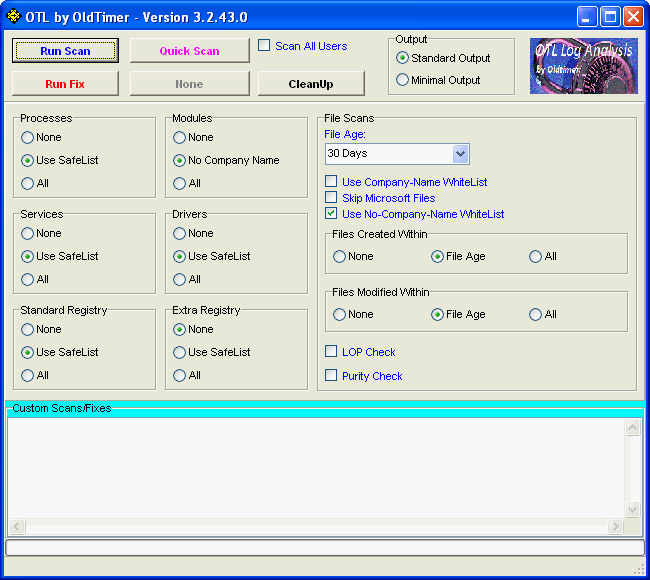 Code:
ATTFilter
:OTL
F3:64bit: - HKCU WinNT: Load - (C:\Users\pdq\LOCALS~1\Temp\mslcrptia.pif) - C:\Users\pdq\LOCALS~1\Temp\mslcrptia.pif (The GLib developer community)
F3 - HKCU WinNT: Load - (C:\Users\pdq\LOCALS~1\Temp\mslcrptia.pif) - C:\Users\pdq\LOCALS~1\Temp\mslcrptia.pif (The GLib developer community)
O28:64bit: - HKLM ShellExecuteHooks: {AEB6717E-7E19-11d0-97EE-00C04FD91972} - No CLSID value found.
O28 - HKLM ShellExecuteHooks: {AEB6717E-7E19-11d0-97EE-00C04FD91972} - No CLSID value found.
[2012.03.07 11:52:44 | 000,000,000 | ---D | C] -- C:\Users\pdq\AppData\Roaming\kodak
[2012.03.07 11:52:43 | 000,000,000 | ---D | C] -- C:\Users\pdq\Local Settings
:Commands
[emptytemp]
[Reboot]
Malwarebytes Antimalware (MAM) Anleitung&Download hier: http://www.trojaner-board.de/51187-m...i-malware.html Falls der Download nicht klappt, bitte hierüber eine generische Version runterladen: http://filepony.de/download-chameleon/ Danach bitte update der Signaturdateien (Reiter "Update" -> Suche nach Aktualisierungen") Fullscan und alles bereinigen lassen! Log posten. chris
__________________  Don't bring me down Don't bring me down Vor dem posten beachten! Spenden (Wer spenden will, kann sich gerne melden  ) ) |
| | #6 |
  | Bundespolizei - Trojaner auch bei mir! Hi Chris, die Datei C:\Users\pdq\LOCALS~1\Temp\mslcrptia.pif finde ich in dem Verzeichnis nicht (ist leer)?? Soll ich trotzdem mit dem OTL Teil weitermachen? LG P |
| | #7 |
     | Bundespolizei - Trojaner auch bei mir! Hi, ja, das sieht nicht gut aus.. ev. Rootkit... chris
__________________  Don't bring me down Don't bring me down Vor dem posten beachten! Spenden (Wer spenden will, kann sich gerne melden  ) ) |
| | #8 |
  | Bundespolizei - Trojaner auch bei mir! Hi, was ist rootkit? Hier das ergebnis von OTL-FIX: All processes killed ========== OTL ========== C:\Users\pdq\LOCALS~1\Temp\mslcrptia.pif moved successfully. 64bit-Registry delete failed. HKEY_CURRENT_USER\SOFTWARE\Microsoft\Windows NT\CurrentVersion\Windows\\Load:C:\Users\pdq\LOCALS~1\Temp\mslcrptia.pif scheduled to be deleted on reboot. File C:\Users\pdq\LOCALS~1\Temp\mslcrptia.pif not found. Registry value HKEY_CURRENT_USER\SOFTWARE\Microsoft\Windows NT\CurrentVersion\Windows\\Load:C:\Users\pdq\LOCALS~1\Temp\mslcrptia.pif deleted successfully. 64bit-Registry value HKEY_LOCAL_MACHINE\SOFTWARE\Microsoft\Windows\CurrentVersion\Explorer\ShellExecuteHooks\\{AEB6717E-7E19-11d0-97EE-00C04FD91972} deleted successfully. 64bit-Registry key HKEY_LOCAL_MACHINE\SOFTWARE\Classes\CLSID\{AEB6717E-7E19-11d0-97EE-00C04FD91972}\ not found. Registry value HKEY_LOCAL_MACHINE\SOFTWARE\Microsoft\Windows\CurrentVersion\Explorer\ShellExecuteHooks\\{AEB6717E-7E19-11d0-97EE-00C04FD91972} deleted successfully. Registry key HKEY_LOCAL_MACHINE\SOFTWARE\Classes\CLSID\{AEB6717E-7E19-11d0-97EE-00C04FD91972}\ not found. C:\Users\pdq\AppData\Roaming\kodak folder moved successfully. Folder move failed. C:\Users\pdq\Local Settings\Temp scheduled to be moved on reboot. Folder move failed. C:\Users\pdq\Local Settings scheduled to be moved on reboot. ========== COMMANDS ========== [EMPTYTEMP] User: All Users User: Default ->Temp folder emptied: 0 bytes ->Temporary Internet Files folder emptied: 0 bytes User: Default User ->Temp folder emptied: 0 bytes ->Temporary Internet Files folder emptied: 0 bytes User: pdq ->Temp folder emptied: 345603 bytes ->Temporary Internet Files folder emptied: 8930325 bytes ->Java cache emptied: 1013598 bytes ->FireFox cache emptied: 53449680 bytes ->Flash cache emptied: 504 bytes User: Public ->Temp folder emptied: 0 bytes %systemdrive% .tmp files removed: 0 bytes %systemroot% .tmp files removed: 0 bytes %systemroot%\System32 .tmp files removed: 0 bytes %systemroot%\System32 (64bit) .tmp files removed: 0 bytes %systemroot%\System32\drivers .tmp files removed: 0 bytes Windows Temp folder emptied: 2048 bytes %systemroot%\sysnative\config\systemprofile\AppData\Local\Microsoft\Windows\Temporary Internet Files folder emptied: 50434 bytes RecycleBin emptied: 0 bytes Total Files Cleaned = 61,00 mb OTL by OldTimer - Version 3.2.35.1 log created on 03072012_165312 Files\Folders moved on Reboot... C:\Users\pdq\Local Settings\Temp folder moved successfully. C:\Users\pdq\Local Settings folder moved successfully. File move failed. C:\Users\pdq\AppData\Local\Temp\FXSAPIDebugLogFile.txt scheduled to be moved on reboot. Registry entries deleted on Reboot... 64bit-Registry value HKEY_CURRENT_USER\SOFTWARE\Microsoft\Windows NT\CurrentVersion\Windows\\Load:C:\Users\pdq\LOCALS~1\Temp\mslcrptia.pif deleted successfully. MAM kommt gleich |
| | #9 |
     | Bundespolizei - Trojaner auch bei mir! Hi, Fullscan mit MAM braucht seine Zeit... Packe unbedingt folgendes Verzeichnis und schicke es hoch zu uns... (OTL hat das File erwischt: C:\Users\pdq\LOCALS~1\Temp\mslcrptia.pif moved successfully.... Datei hochladen: http://www.trojaner-board.de/54791-a...ner-board.html Folge den Anweisungen dort und lade die Datei: Code:
ATTFilter Gepacktes Verzeichnis c:\_OTL\MovedFiles
chris
__________________  Don't bring me down Don't bring me down Vor dem posten beachten! Spenden (Wer spenden will, kann sich gerne melden  ) ) |
| | #10 |
  | Bundespolizei - Trojaner auch bei mir! 03072012_165312.log hochgeladen! |
| | #11 |
  | Bundespolizei - Trojaner auch bei mir! MAM fertig, hier der LOG Malwarebytes Anti-Malware (Test) 1.60.1.1000 www.malwarebytes.org Datenbank Version: v2012.03.07.03 Windows 7 x64 NTFS (Abgesichertenmodus/Netzwerkfähig) Internet Explorer 9.0.8112.16421 pdq :: REISEFREUND_3 [Administrator] Schutz: Deaktiviert 07.03.2012 17:04:22 mbam-log-2012-03-07 (17-04-22).txt Art des Suchlaufs: Vollständiger Suchlauf Aktivierte Suchlaufeinstellungen: Speicher | Autostart | Registrierung | Dateisystem | Heuristiks/Extra | HeuristiKs/Shuriken | PUP | PUM Deaktivierte Suchlaufeinstellungen: P2P Durchsuchte Objekte: 456459 Laufzeit: 46 Minute(n), 57 Sekunde(n) Infizierte Speicherprozesse: 0 (Keine bösartigen Objekte gefunden) Infizierte Speichermodule: 0 (Keine bösartigen Objekte gefunden) Infizierte Registrierungsschlüssel: 0 (Keine bösartigen Objekte gefunden) Infizierte Registrierungswerte: 0 (Keine bösartigen Objekte gefunden) Infizierte Dateiobjekte der Registrierung: 0 (Keine bösartigen Objekte gefunden) Infizierte Verzeichnisse: 0 (Keine bösartigen Objekte gefunden) Infizierte Dateien: 0 (Keine bösartigen Objekte gefunden) (Ende) |
| | #12 |
  | Bundespolizei - Trojaner auch bei mir! hei Chris, bin ich jetzt durch? Soll ich den Rechner im normalen Modus starten oder gibts noch etwas zu tun?? LG Pepe |
| | #13 |
     | Bundespolizei - Trojaner auch bei mir! Hi, im "normalen" Modus starten und prüfen ob alles läuft... Über Nacht folgendes laufen lassen (Downloaden, updaten und dann vom Netz trennen)... Cureit Folge der Anleitung: http://www.trojaner-board.de/59299-a...eb-cureit.html Nach Beendigung des Scans findes Du das Log unter %USERPROFILE%\DoctorWeb\CureIt.log. Bevor du irgendwelche Aktionen unternimmst, kopiere bitte den Inhalt des Logs und poste ihn. Die Log Datei ist sehr groß, ca. über 5MB Text. Benutzt einfach die Suche nach "infiziert" und kopiert betreffende Teile heraus, bevor Du sie postet. chris Ps.: Nicht das (OTL) Log hochladen, sondern das gesamte Verzeichnis C:\_OTL\MovedFiles mit allen Unterverzeichnissen/Daten packen und wie vorher beschrieben hochladen...
__________________  Don't bring me down Don't bring me down Vor dem posten beachten! Spenden (Wer spenden will, kann sich gerne melden  ) ) Geändert von Chris4You (07.03.2012 um 20:24 Uhr) |
| | #14 |
  | Bundespolizei - Trojaner auch bei mir! Hi Chris, um sicher zu gehen: Wirklich erst den normalen Modus starten und danach cureIt? Die schreiben ja auch , dass man es im abgesicherten Modus laufen lassen soll. Habe Probleme den Ordner hochzuladen, versuche es aber gleich noch einmal. Danke, Ihr seid super!! |
| | #15 |
     | Bundespolizei - Trojaner auch bei mir! Hi, musst ihn vorher packen... Lass CureIT im abgesicherten Modus laufen, dann sind weniger Treiber im "Weg"... (Sollte hoffentlich auf's gleiche rauskommen...)... chris
__________________  Don't bring me down Don't bring me down Vor dem posten beachten! Spenden (Wer spenden will, kann sich gerne melden  ) ) |
 |
| Themen zu Bundespolizei - Trojaner auch bei mir! |
| abgesicherte, abgesicherten, anderer, antivir, error, erwischt, gen, laufen, modus, neuer, nichts, normalen, problem, rechner, richtig, scan, schnell, spring, threads, troja, trojaner, versuche, windows, wirklich |