
 |
| |||||||
Plagegeister aller Art und deren Bekämpfung: Klingeln beim Hochfahren, ewig langes Herunterfahren, keine Möglichkeit mehr, in die Routereinstellungen zu kommen, usw.Windows 7 Wenn Du nicht sicher bist, ob Du dir Malware oder Trojaner eingefangen hast, erstelle hier ein Thema. Ein Experte wird sich mit weiteren Anweisungen melden und Dir helfen die Malware zu entfernen oder Unerwünschte Software zu deinstallieren bzw. zu löschen. Bitte schildere dein Problem so genau wie möglich. Sollte es ein Trojaner oder Viren Problem sein wird ein Experte Dir bei der Beseitigug der Infektion helfen. |
 |
| | #16 |
| /// the machine /// TB-Ausbilder         | Klingeln beim Hochfahren, ewig langes Herunterfahren, keine Möglichkeit mehr, in die Routereinstellungen zu kommen, usw. Das sind Eventviewer Einträge, da stehen immer Fehler drin. Setz den Router mal auf Werkseinstellungen zurück.
__________________ gruß, schrauber Proud Member of UNITE and ASAP since 2009 Spenden Anleitungen und Hilfestellungen Trojaner-Board Facebook-Seite Keine Hilfestellung via PM! |
| | #17 |
  | Klingeln beim Hochfahren, ewig langes Herunterfahren, keine Möglichkeit mehr, in die Routereinstellungen zu kommen, usw. Ah gut, vielen Dank, dann weiß ich da Bescheid!
__________________Hm, das hatte ich schon befürchtet mit den Werkseinstellungen und gehofft, es ginge doch noch anders. Aber es geht jetzt tatsächlich wieder besser. Und ich habe auch keine Seitenladefehler mehr. Vielen lieben Dank!  Meine Externe Platte funzt auch wieder, wie sie soll. Das Einzige was er nicht gemacht hat, sind Windows Updates. Da hat er einfach 5 nicht mitgemacht. Ich denke, die haben wieder fehlerhafte Updates rausgebracht. In letzter Zeit machen die ja oft so einen Scheiß. Ist das jetzt schlimm, daß sie mir fehlen. Muß ich jetzt bis zum nächsten Update warten oder kann man die irgendwie noch kriegen? |
| | #18 |
| /// the machine /// TB-Ausbilder         | Klingeln beim Hochfahren, ewig langes Herunterfahren, keine Möglichkeit mehr, in die Routereinstellungen zu kommen, usw. welche Updates genau gehen nicht? KB Nummer und Fehlercode bitte
__________________
__________________ |
| | #19 |
  | Klingeln beim Hochfahren, ewig langes Herunterfahren, keine Möglichkeit mehr, in die Routereinstellungen zu kommen, usw. Hallo Schrauber, ich muß leider sagen, daß ich mich zu früh gefreut habe. Da scheint immer noch etwas im Argen zu liegen. Irgendwie scheint alles wieder von vorne zu beginnen. Ich begreife das absolut nicht. Der Firefox öffnet sich erst nach ewig langer Zeit, dann sehe ich erstmal eine schneeweiße Seite und dann plötzlich: Keine Rückmeldung, erst dann geht es weiter, oder Sandboxie ließ sich überhaupt nicht öffnen, bzw. schließen. Nach wie vor dauert es ewig beim Runterfahren: Gut, zwar nur 2 Minuten, aber es fängt wieder an. Und im Hintergrund heißt es immer, es müssen noch Hintergrundprogramme geschlossen werden. Und nach dem Neustarten wegen dem Nero Update fing er auch wieder an, zu klingeln. Ich verstehe die Welt nicht mehr. Ich dachte, wir hätten alles beseitigt. Und ich war wirklich nur auf ganz wenigen seriösen Internet-Seiten. Obwohl ich auch meinen Photohoster eventuell auch mittlerweile im Virenverdacht habe. Ich möchte Dich bitten, noch einmal über die Logs zu schauen. Es scheint wirklich der Wurm drin zu sein. Aber sag mir bitte diesmal genau, was es dann ist und ob ich doch besser neu aufsetzen soll. Und vor allen Dingen wo ich dann besonders drauf aufpassen soll. Vorhin hat auch mein Virenscanner gesagt: Computersicherheit: Die Anwendung konnte nicht gestartet werden. Starten Sie Ihren Computer neu und versuchen Sie es noch einmal! Ich frage mich langsam wirklich, wozu ich den überhaupt habe. Es waren so einige Sicherheitshupdates von Windows, die nicht gingen. Code: 800F020B Unbekannter Fehler Gehakt hatte es aber einem Update von meiner Externen Platte Western Digital. Western digital Technologies Ohter Hardware - WDSES Device. Aber erst stand es bei wichtigen Updates und dann bei Optionalen. Als ich die Platte aber dann angeschlossen hatte, hat es aber auch gefunzt. Vermutlich lag es daran. Und die anderen klappten gleich mit. Trotzdem möchte ich Dich bitten, Dir nochmal die Logs anzusehen. Ob sich da wieder was eingeschlichen hat und wo. Schonmal lieben Dank im Voraus! Ich hoffe, Du kannst mir nochmal helfen! Hier das First.txt: FRST Logfile: FRST Logfile: Code:
ATTFilter Scan result of Farbar Recovery Scan Tool (FRST.txt) (x64) Version: 11-03-2015
Ran by *** (administrator) on *** on 16-03-2015 17:43:53
Running from C:\Users\***\Downloads
Loaded Profiles: *** (Available profiles: *** & ***)
Platform: Windows 7 Professional Service Pack 1 (X64) OS Language: Deutsch (Deutschland)
Internet Explorer Version 11 (Default browser: FF)
Boot Mode: Normal
Tutorial for Farbar Recovery Scan Tool: hxxp://www.geekstogo.com/forum/topic/335081-frst-tutorial-how-to-use-farbar-recovery-scan-tool/
==================== Processes (Whitelisted) =================
(If an entry is included in the fixlist, the process will be closed. The file will not be moved.)
(Sandboxie Holdings, LLC) C:\Program Files\Sandboxie\SbieSvc.exe
(Acronis) C:\Program Files (x86)\Common Files\Acronis\Schedule2\schedul2.exe
(Acronis) C:\Program Files (x86)\Common Files\Acronis\CDP\afcdpsrv.exe
(CyberLink) C:\Program Files (x86)\CyberLink\PowerDVD13\Kernel\DMS\CLMSMonitorServicePDVD13.exe
(CyberLink) C:\Program Files (x86)\CyberLink\PowerDVD13\Kernel\DMS\CLMSServerPDVD13.exe
(Dawicontrol GmbH) C:\Program Files (x86)\Dawicontrol GmbH\Dawicontrol RAID Monitor\RAIDservice.exe
(F-Secure Corporation) C:\Program Files (x86)\F-Secure\fshoster32.exe
(F-Secure Corporation) C:\Program Files (x86)\F-Secure\apps\CCF_Reputation\fsorsp.exe
(F-Secure Corporation) C:\Program Files (x86)\F-Secure\apps\ComputerSecurity\Anti-Virus\fsgk32.exe
(Nuance Communications, Inc.) C:\Program Files (x86)\Nuance\PaperPort\PDFProFiltSrvPP.exe
(Intel Corporation) C:\Windows\System32\igfxtray.exe
(Intel Corporation) C:\Windows\System32\hkcmd.exe
(Intel Corporation) C:\Windows\System32\igfxpers.exe
(Realtek Semiconductor) C:\Program Files\Realtek\Audio\HDA\RAVCpl64.exe
(Acronis) C:\Program Files (x86)\Common Files\Acronis\Schedule2\schedhlp.exe
(Acresso Corporation) C:\ProgramData\FLEXnet\Connect\11\ISUSPM.exe
(F-Secure Corporation) C:\Program Files (x86)\F-Secure\apps\ComputerSecurity\Common\FSM32.EXE
(CyberLink Corp.) C:\Program Files (x86)\CyberLink\PowerDVD13\PowerDVD13Agent.exe
(*** Technology Solutions) C:\Program Files (x86)\***\DeskUpdate\DeskUpdateNotifier.exe
(Acronis) C:\Program Files (x86)\Acronis\TrueImageHome\TrueImageMonitor.exe
(Acronis) C:\Program Files (x86)\Common Files\Acronis\TibMounter\TibMounterMonitor.exe
(Nuance Communications, Inc.) C:\Program Files (x86)\Nuance\PaperPort\pptd40nt.exe
(Nuance Communications, Inc.) C:\Program Files (x86)\Nuance\PDF Viewer Plus\pdfPro5Hook.exe
(Brother Industries, Ltd.) C:\Program Files (x86)\Browny02\Brother\BrStMonW.exe
(Brother Industries, Ltd.) C:\Program Files (x86)\ControlCenter4\BrCtrlCntr.exe
(F-Secure Corporation) C:\Program Files (x86)\F-Secure\fshoster32.exe
(Brother Industries, Ltd.) C:\Program Files (x86)\ControlCenter4\BrCcUxSys.exe
(Sandboxie Holdings, LLC) C:\Program Files\Sandboxie\SbieSvc.exe
(F-Secure Corporation) C:\Program Files (x86)\F-Secure\apps\ComputerSecurity\Common\FSMA32.EXE
(F-Secure Corporation) C:\Program Files (x86)\F-Secure\apps\ComputerSecurity\Anti-Virus\fssm32.exe
(Brother Industries, Ltd.) C:\Program Files (x86)\Browny02\BrYNSvc.exe
(F-Secure Corporation) C:\Program Files (x86)\F-Secure\apps\ComputerSecurity\Common\FSHDLL64.EXE
(Nero AG) C:\Program Files (x86)\Nero\Update\NASvc.exe
(Adobe Systems Incorporated) C:\Program Files (x86)\Adobe\Elements 11 Organizer\PhotoshopElementsFileAgent.exe
(Acronis) C:\Program Files (x86)\Common Files\Acronis\SyncAgent\syncagentsrv.exe
(Adobe Systems Incorporated) C:\Program Files (x86)\Adobe\Reader 11.0\Reader\reader_sl.exe
==================== Registry (Whitelisted) ==================
(If an entry is included in the fixlist, the registry item will be restored to default or removed. The file will not be moved.)
HKLM\...\Run: [RTHDVCPL] => C:\Program Files\Realtek\Audio\HDA\RAVCpl64.exe [13671640 2014-04-10] (Realtek Semiconductor)
HKLM\...\Run: [AdobeAAMUpdater-1.0] => C:\Program Files (x86)\Common Files\Adobe\OOBE\PDApp\UWA\UpdaterStartupUtility.exe [444904 2012-09-20] (Adobe Systems Incorporated)
HKLM\...\Run: [Acronis Scheduler2 Service] => C:\Program Files (x86)\Common Files\Acronis\Schedule2\schedhlp.exe [517912 2013-02-15] (Acronis)
HKLM-x32\...\Run: [F-Secure Manager] => C:\Program Files (x86)\F-Secure\apps\ComputerSecurity\Common\FSM32.EXE [310312 2014-06-24] (F-Secure Corporation)
HKLM-x32\...\Run: [PowerDVD13Agent] => C:\Program Files (x86)\CyberLink\PowerDVD13\PowerDVD13Agent.exe [517144 2014-03-26] (CyberLink Corp.)
HKLM-x32\...\Run: [DeskUpdateNotifier] => C:\Program Files (x86)\***\DeskUpdate\DeskUpdateNotifier.exe [101728 2013-12-11] (*** Technology Solutions)
HKLM-x32\...\Run: [TrueImageMonitor.exe] => C:\Program Files (x86)\Acronis\TrueImageHome\TrueImageMonitor.exe [6405376 2013-03-27] (Acronis)
HKLM-x32\...\Run: [AcronisTibMounterMonitor] => C:\Program Files (x86)\Common Files\Acronis\TibMounter\TibMounterMonitor.exe [1105848 2013-01-10] (Acronis)
HKLM-x32\...\Run: [IndexSearch] => C:\Program Files (x86)\Nuance\PaperPort\IndexSearch.exe [46952 2011-08-02] (Nuance Communications, Inc.)
HKLM-x32\...\Run: [PaperPort PTD] => C:\Program Files (x86)\Nuance\PaperPort\pptd40nt.exe [30568 2011-08-02] (Nuance Communications, Inc.)
HKLM-x32\...\Run: [PDFHook] => C:\Program Files (x86)\Nuance\PDF Viewer Plus\pdfpro5hook.exe [636192 2010-03-05] (Nuance Communications, Inc.)
HKLM-x32\...\Run: [PDF5 Registry Controller] => C:\Program Files (x86)\Nuance\PDF Viewer Plus\RegistryController.exe [62752 2010-03-05] (Nuance Communications, Inc.)
HKLM-x32\...\Run: [ControlCenter4] => C:\Program Files (x86)\ControlCenter4\BrCcBoot.exe [139264 2013-04-05] (Brother Industries, Ltd.)
HKLM-x32\...\Run: [BrStsMon00] => C:\Program Files (x86)\Browny02\Brother\BrStMonW.exe [4522496 2012-12-27] (Brother Industries, Ltd.)
HKLM-x32\...\Run: [BrHelp] => C:\Program Files (x86)\Brother\Brother Help\BrotherHelp.exe [2009088 2013-01-18] (Brother Industries, Ltd.)
HKLM-x32\...\Run: [F-Secure Hoster (666)] => C:\Program Files (x86)\F-Secure\fshoster32.exe [187432 2014-07-08] (F-Secure Corporation)
Winlogon\Notify\igfxcui: C:\Windows\system32\igfxdev.dll (Intel Corporation)
HKU\S-1-5-21-1890819657-3060126964-3928026559-1000\...\Run: [SandboxieControl] => C:\Program Files\Sandboxie\SbieCtrl.exe [785416 2015-02-18] (Sandboxie Holdings, LLC)
HKU\S-1-5-21-1890819657-3060126964-3928026559-1000\...\Run: [ISUSPM] => C:\ProgramData\FLEXnet\Connect\11\ISUSPM.exe [222496 2009-05-05] (Acresso Corporation)
ShellIconOverlayIdentifiers: [AcronisSyncError] -> {934BC6C0-FEC2-4df5-A100-961DE2C8A0ED} => C:\Program Files (x86)\Acronis\TrueImageHome\tishell64.dll (Acronis)
ShellIconOverlayIdentifiers: [AcronisSyncInProgress] -> {00F848DC-B1D4-4892-9C25-CAADC86A215D} => C:\Program Files (x86)\Acronis\TrueImageHome\tishell64.dll (Acronis)
ShellIconOverlayIdentifiers: [AcronisSyncOk] -> {71573297-552E-46fc-BE3D-3DFAF88D47B7} => C:\Program Files (x86)\Acronis\TrueImageHome\tishell64.dll (Acronis)
==================== Internet (Whitelisted) ====================
(If an item is included in the fixlist, if it is a registry item it will be removed or restored to default.)
HKU\S-1-5-21-1890819657-3060126964-3928026559-1000\SOFTWARE\Policies\Microsoft\Internet Explorer: Policy restriction <======= ATTENTION
HKU\.DEFAULT\Software\Microsoft\Internet Explorer\Main,Search Page = hxxp://www.microsoft.com/isapi/redir.dll?prd=ie&ar=iesearch
HKU\.DEFAULT\Software\Microsoft\Internet Explorer\Main,Start Page = hxxp://www.microsoft.com/isapi/redir.dll?prd=ie&ar=msnhome
HKU\S-1-5-21-1890819657-3060126964-3928026559-1000\Software\Microsoft\Internet Explorer\Main,Search Page = hxxp://www.microsoft.com/isapi/redir.dll?prd=ie&ar=iesearch
SearchScopes: HKU\.DEFAULT -> DefaultScope {0633EE93-D776-472f-A0FF-E1416B8B2E3A} URL =
SearchScopes: HKU\S-1-5-19 -> DefaultScope {0633EE93-D776-472f-A0FF-E1416B8B2E3A} URL =
SearchScopes: HKU\S-1-5-20 -> DefaultScope {0633EE93-D776-472f-A0FF-E1416B8B2E3A} URL =
BHO: F-Secure Browsing Protection -> {45BBE08D-81C5-4A67-AF20-B2A077C67747} -> C:\Program Files (x86)\F-Secure\apps\CCF_Scanning\bin\browser\install\fs_ie_https\fs_ie_https64.dll [2014-12-02] (F-Secure Corporation)
BHO: F-Secure Search -> {690EF1CF-5775-4CB3-A5B8-85A63FD0262B} -> C:\Program Files (x86)\F-Secure\apps\SafeSearch\IE\FSSafeSearch64.dll [2014-06-23] (F-Secure Corporation)
BHO-x32: F-Secure Browsing Protection -> {45BBE08D-81C5-4A67-AF20-B2A077C67747} -> C:\Program Files (x86)\F-Secure\apps\CCF_Scanning\bin\browser\install\fs_ie_https\fs_ie_https.dll [2014-12-02] (F-Secure Corporation)
BHO-x32: PlusIEEventHelper Class -> {551A852F-39A6-44A7-9C13-AFBEC9185A9D} -> C:\Program Files (x86)\Nuance\PDF Viewer Plus\Bin\PlusIEContextMenu.dll [2009-02-06] (Zeon Corporation)
BHO-x32: F-Secure Search -> {690EF1CF-5775-4CB3-A5B8-85A63FD0262B} -> C:\Program Files (x86)\F-Secure\apps\SafeSearch\IE\FSSafeSearch.dll [2014-06-23] (F-Secure Corporation)
Toolbar: HKLM - F-Secure Search Toolbar - {B242FC32-2B60-48EA-A8E3-2E280EDBC48F} - C:\Program Files (x86)\F-Secure\apps\SafeSearch\IE\FSSafeSearch64.dll [2014-06-23] (F-Secure Corporation)
Toolbar: HKLM-x32 - F-Secure Search Toolbar - {B242FC32-2B60-48EA-A8E3-2E280EDBC48F} - C:\Program Files (x86)\F-Secure\apps\SafeSearch\IE\FSSafeSearch.dll [2014-06-23] (F-Secure Corporation)
Tcpip\Parameters: [DhcpNameServer] 192.168.2.1
FireFox:
========
FF ProfilePath: C:\Users\***\AppData\Roaming\Mozilla\Firefox\Profiles\lb0uo6e5.default
FF Plugin: @adobe.com/FlashPlayer -> C:\Windows\system32\Macromed\Flash\NPSWF64_17_0_0_134.dll [2015-03-13] ()
FF Plugin: @Microsoft.com/NpCtrl,version=1.0 -> C:\Program Files\Microsoft Silverlight\5.1.30514.0\npctrl.dll [2014-05-13] ( Microsoft Corporation)
FF Plugin: adobe.com/AdobeAAMDetect -> C:\Program Files (x86)\Common Files\Adobe\OOBE\PDApp\CCM\Utilities\npAdobeAAMDetect64.dll [2012-09-20] (Adobe Systems)
FF Plugin-x32: @adobe.com/FlashPlayer -> C:\Windows\SysWOW64\Macromed\Flash\NPSWF32_17_0_0_134.dll [2015-03-13] ()
FF Plugin-x32: @Microsoft.com/NpCtrl,version=1.0 -> C:\Program Files (x86)\Microsoft Silverlight\5.1.30514.0\npctrl.dll [2014-05-13] ( Microsoft Corporation)
FF Plugin-x32: @microsoft.com/OfficeLive,version=1.5 -> C:\Program Files (x86)\Microsoft\Office Live\npOLW.dll [2010-04-26] (Microsoft Corp.)
FF Plugin-x32: @Nero.com/KM -> C:\Program Files (x86)\Common Files\Nero\BROWSE~1\NPBROW~1.DLL [2015-02-11] (Nero AG)
FF Plugin-x32: Adobe Reader -> C:\Program Files (x86)\Adobe\Reader 11.0\Reader\AIR\nppdf32.dll [2014-12-03] (Adobe Systems Inc.)
FF Plugin-x32: adobe.com/AdobeAAMDetect -> C:\Program Files (x86)\Common Files\Adobe\OOBE\PDApp\CCM\Utilities\npAdobeAAMDetect32.dll [2012-09-20] (Adobe Systems)
FF Extension: Adblock Plus - C:\Users\***\AppData\Roaming\Mozilla\Firefox\Profiles\lb0uo6e5.default\Extensions\{d10d0bf8-f5b5-c8b4-a8b2-2b9879e08c5d}.xpi [2014-07-04]
FF HKLM-x32\...\Firefox\Extensions: [{3233651c-dac7-49ea-b18d-aa18e812ad9e}] - C:\Program Files (x86)\F-Secure\apps\CCF_Scanning\bin\browser\deploy\fs_firefox_https
FF Extension: Browsing Protection - C:\Program Files (x86)\F-Secure\apps\CCF_Scanning\bin\browser\deploy\fs_firefox_https [2014-11-27]
FF HKU\S-1-5-21-1890819657-3060126964-3928026559-1000\...\Firefox\Extensions: [safesearch@f-secure.com] - C:\Users\***\AppData\Roaming\F-Secure\SafeSearch\FFPlugIn
FF Extension: F-Secure Search - C:\Users\***\AppData\Roaming\F-Secure\SafeSearch\FFPlugIn [2014-07-02]
Chrome:
=======
CHR HKLM-x32\...\Chrome\Extension: [jmjjnhpacphpjmnnlnccpfmhkcloaade] - C:/Program Files (x86)/F-Secure/apps/CCF_Scanning/bin/browser/install/fs_chrome_https/fs_chrome_https.crx [2014-06-25]
==================== Services (Whitelisted) =================
(If an entry is included in the fixlist, the service will be removed from the registry. The file will not be moved unless listed separately.)
R2 AdobeActiveFileMonitor11.0; C:\Program Files (x86)\Adobe\Elements 11 Organizer\PhotoshopElementsFileAgent.exe [171600 2012-09-17] (Adobe Systems Incorporated)
R3 BrYNSvc; C:\Program Files (x86)\Browny02\BrYNSvc.exe [282112 2012-10-26] (Brother Industries, Ltd.) [File not signed]
R2 CyberLink PowerDVD 13 Media Server Monitor Service; C:\Program Files (x86)\CyberLink\PowerDVD13\Kernel\DMS\CLMSMonitorServicePDVD13.exe [77576 2014-03-26] (CyberLink)
R2 CyberLink PowerDVD 13 Media Server Service; C:\Program Files (x86)\CyberLink\PowerDVD13\Kernel\DMS\CLMSServerPDVD13.exe [327432 2014-03-26] (CyberLink)
R2 DcRaidMoSrv; C:\Program Files (x86)\Dawicontrol GmbH\Dawicontrol RAID Monitor\RAIDservice.exe [3601920 2014-04-27] (Dawicontrol GmbH) [File not signed]
R2 fshoster; C:\Program Files (x86)\F-Secure\fshoster32.exe [187432 2014-07-08] (F-Secure Corporation)
R3 FSMA; C:\Program Files (x86)\F-Secure\apps\ComputerSecurity\Common\FSMA32.EXE [216104 2014-06-24] (F-Secure Corporation)
R2 FSORSPClient; C:\Program Files (x86)\F-Secure\apps\CCF_Reputation\fsorsp.exe [60456 2015-03-09] (F-Secure Corporation)
R2 PDFProFiltSrvPP; C:\Program Files (x86)\Nuance\PaperPort\PDFProFiltSrvPP.exe [145256 2011-08-02] (Nuance Communications, Inc.)
R2 SbieSvc; C:\Program Files\Sandboxie\SbieSvc.exe [175112 2015-02-18] (Sandboxie Holdings, LLC)
S3 WinDefend; C:\Program Files\Windows Defender\mpsvc.dll [1011712 2013-05-27] (Microsoft Corporation)
==================== Drivers (Whitelisted) ====================
(If an entry is included in the fixlist, the service will be removed from the registry. The file will not be moved unless listed separately.)
S3 cleanhlp; C:\EEK\RUN\cleanhlp64.sys [57024 2014-04-22] (Emsisoft GmbH)
R0 DC300e; C:\Windows\System32\drivers\DC300e.sys [41944 2014-06-17] (Dawicontrol GmbH)
R3 F-Secure Gatekeeper; C:\Program Files (x86)\F-Secure\apps\ComputerSecurity\Anti-Virus\minifilter\fsgk.sys [208424 2015-02-24] (F-Secure Corporation)
R1 F-Secure HIPS; C:\Program Files (x86)\F-Secure\apps\ComputerSecurity\HIPS\drivers\fshs.sys [71112 2015-02-24] (F-Secure Corporation)
R0 fsbts; C:\Windows\System32\Drivers\fsbts.sys [56016 2014-11-27] ()
R3 fsni; C:\Program Files (x86)\F-Secure\apps\CCF_Scanning\bin\fsni64.sys [89640 2014-12-02] (F-Secure Corporation)
R1 fsvista; C:\Program Files (x86)\F-Secure\apps\ComputerSecurity\Anti-Virus\minifilter\fsvista.sys [13352 2014-06-24] ()
R0 iaStorF; C:\Windows\System32\drivers\iaStorF.sys [24496 2012-03-09] (Intel Corporation)
S3 iaStorS; C:\Windows\system32\drivers\iaStorS.sys [638896 2012-03-09] (Intel Corporation)
R3 libusb0; C:\Windows\System32\DRIVERS\libusb0.sys [44448 2014-07-02] (hxxp://libusb-win32.sourceforge.net)
S3 megasas2; C:\Windows\system32\drivers\megasas2.sys [51280 2010-11-02] (LSI Corporation)
S3 megasr1; C:\Windows\system32\drivers\megasr1.sys [806696 2012-02-08] (LSI Corporation, Inc.)
R0 PxHlpa64; C:\Windows\System32\Drivers\PxHlpa64.sys [56336 2012-08-10] (Corel Corporation)
R3 SbieDrv; C:\Program Files\Sandboxie\SbieDrv.sys [237064 2015-02-18] (Sandboxie Holdings, LLC)
R0 tib; C:\Windows\System32\DRIVERS\tib.sys [1120032 2014-07-02] (Acronis International GmbH)
R0 tib_mounter; C:\Windows\System32\DRIVERS\tib_mounter.sys [183224 2014-07-02] (Acronis)
R0 vidsflt; C:\Windows\System32\DRIVERS\vidsflt.sys [117024 2014-07-02] (Acronis International GmbH)
==================== NetSvcs (Whitelisted) ===================
(If an item is included in the fixlist, it will be removed from the registry. Any associated file could be listed separately to be moved.)
==================== One Month Created Files and Folders ========
(If an entry is included in the fixlist, the file\folder will be moved.)
2015-03-16 17:43 - 2015-03-16 17:47 - 00015680 _____ () C:\Users\***\Downloads\FRST.txt
2015-03-16 17:23 - 2015-03-16 17:23 - 00002119 _____ () C:\Users\Public\Desktop\Nero MediaHome.lnk
2015-03-13 02:16 - 2015-03-13 02:22 - 17658544 _____ (Adobe Systems Incorporated) C:\Users\***\Downloads\install_flash_player_ax.exe
2015-03-13 02:08 - 2015-03-13 02:15 - 18240176 _____ (Adobe Systems Incorporated) C:\Users\***\Downloads\install_flash_player.exe
2015-03-12 15:44 - 2015-02-20 05:41 - 00041984 _____ (Microsoft Corporation) C:\Windows\system32\lpk.dll
2015-03-12 15:44 - 2015-02-20 05:40 - 00100864 _____ (Microsoft Corporation) C:\Windows\system32\fontsub.dll
2015-03-12 15:44 - 2015-02-20 05:40 - 00046080 _____ (Adobe Systems) C:\Windows\system32\atmlib.dll
2015-03-12 15:44 - 2015-02-20 05:40 - 00014336 _____ (Microsoft Corporation) C:\Windows\system32\dciman32.dll
2015-03-12 15:44 - 2015-02-20 05:13 - 00070656 _____ (Microsoft Corporation) C:\Windows\SysWOW64\fontsub.dll
2015-03-12 15:44 - 2015-02-20 05:13 - 00034304 _____ (Adobe Systems) C:\Windows\SysWOW64\atmlib.dll
2015-03-12 15:44 - 2015-02-20 05:13 - 00010240 _____ (Microsoft Corporation) C:\Windows\SysWOW64\dciman32.dll
2015-03-12 15:44 - 2015-02-20 05:12 - 00025600 _____ (Microsoft Corporation) C:\Windows\SysWOW64\lpk.dll
2015-03-12 15:44 - 2015-02-20 04:29 - 00372224 _____ (Adobe Systems Incorporated) C:\Windows\system32\atmfd.dll
2015-03-12 15:44 - 2015-02-20 04:09 - 00299008 _____ (Adobe Systems Incorporated) C:\Windows\SysWOW64\atmfd.dll
2015-03-12 15:43 - 2015-02-03 04:34 - 05554104 _____ (Microsoft Corporation) C:\Windows\system32\ntoskrnl.exe
2015-03-12 15:43 - 2015-02-03 04:34 - 00693176 _____ (Microsoft Corporation) C:\Windows\system32\winload.efi
2015-03-12 15:43 - 2015-02-03 04:34 - 00094656 _____ (Microsoft Corporation) C:\Windows\system32\Drivers\mountmgr.sys
2015-03-12 15:43 - 2015-02-03 04:33 - 00616360 _____ (Microsoft Corporation) C:\Windows\system32\winresume.efi
2015-03-12 15:43 - 2015-02-03 04:31 - 14632960 _____ (Microsoft Corporation) C:\Windows\system32\wmp.dll
2015-03-12 15:43 - 2015-02-03 04:31 - 04121600 _____ (Microsoft Corporation) C:\Windows\system32\mf.dll
2015-03-12 15:43 - 2015-02-03 04:31 - 01574400 _____ (Microsoft Corporation) C:\Windows\system32\quartz.dll
2015-03-12 15:43 - 2015-02-03 04:31 - 00782848 _____ (Microsoft Corporation) C:\Windows\system32\wmdrmsdk.dll
2015-03-12 15:43 - 2015-02-03 04:31 - 00641024 _____ (Microsoft Corporation) C:\Windows\system32\msscp.dll
2015-03-12 15:43 - 2015-02-03 04:31 - 00503808 _____ (Microsoft Corporation) C:\Windows\system32\srcore.dll
2015-03-12 15:43 - 2015-02-03 04:31 - 00500224 _____ (Microsoft Corporation) C:\Windows\system32\AUDIOKSE.dll
2015-03-12 15:43 - 2015-02-03 04:31 - 00432128 _____ (Microsoft Corporation) C:\Windows\system32\mfplat.dll
2015-03-12 15:43 - 2015-02-03 04:31 - 00371712 _____ (Microsoft Corporation) C:\Windows\system32\qdvd.dll
2015-03-12 15:43 - 2015-02-03 04:31 - 00325632 _____ (Microsoft Corporation) C:\Windows\system32\msnetobj.dll
2015-03-12 15:43 - 2015-02-03 04:31 - 00229376 _____ (Microsoft Corporation) C:\Windows\system32\wintrust.dll
2015-03-12 15:43 - 2015-02-03 04:31 - 00206848 _____ (Microsoft Corporation) C:\Windows\system32\mfps.dll
2015-03-12 15:43 - 2015-02-03 04:31 - 00188416 _____ (Microsoft Corporation) C:\Windows\system32\pcasvc.dll
2015-03-12 15:43 - 2015-02-03 04:31 - 00063488 _____ (Microsoft Corporation) C:\Windows\system32\setbcdlocale.dll
2015-03-12 15:43 - 2015-02-03 04:31 - 00050176 _____ (Microsoft Corporation) C:\Windows\system32\srclient.dll
2015-03-12 15:43 - 2015-02-03 04:31 - 00037376 _____ (Microsoft Corporation) C:\Windows\system32\pcadm.dll
2015-03-12 15:43 - 2015-02-03 04:31 - 00011264 _____ (Microsoft Corporation) C:\Windows\system32\msmmsp.dll
2015-03-12 15:43 - 2015-02-03 04:31 - 00009728 _____ (Microsoft Corporation) C:\Windows\system32\spwmp.dll
2015-03-12 15:43 - 2015-02-03 04:31 - 00005120 _____ (Microsoft Corporation) C:\Windows\system32\msdxm.ocx
2015-03-12 15:43 - 2015-02-03 04:31 - 00005120 _____ (Microsoft Corporation) C:\Windows\system32\dxmasf.dll
2015-03-12 15:43 - 2015-02-03 04:30 - 01480192 _____ (Microsoft Corporation) C:\Windows\system32\crypt32.dll
2015-03-12 15:43 - 2015-02-03 04:30 - 01202176 _____ (Microsoft Corporation) C:\Windows\system32\drmv2clt.dll
2015-03-12 15:43 - 2015-02-03 04:30 - 01069056 _____ (Microsoft Corporation) C:\Windows\system32\cryptui.dll
2015-03-12 15:43 - 2015-02-03 04:30 - 00842240 _____ (Microsoft Corporation) C:\Windows\system32\blackbox.dll
2015-03-12 15:43 - 2015-02-03 04:30 - 00680960 _____ (Microsoft Corporation) C:\Windows\system32\audiosrv.dll
2015-03-12 15:43 - 2015-02-03 04:30 - 00631808 _____ (Microsoft Corporation) C:\Windows\system32\evr.dll
2015-03-12 15:43 - 2015-02-03 04:30 - 00497664 _____ (Microsoft Corporation) C:\Windows\system32\drmmgrtn.dll
2015-03-12 15:43 - 2015-02-03 04:30 - 00440832 _____ (Microsoft Corporation) C:\Windows\system32\AudioEng.dll
2015-03-12 15:43 - 2015-02-03 04:30 - 00296960 _____ (Microsoft Corporation) C:\Windows\system32\rstrui.exe
2015-03-12 15:43 - 2015-02-03 04:30 - 00296448 _____ (Microsoft Corporation) C:\Windows\system32\AudioSes.dll
2015-03-12 15:43 - 2015-02-03 04:30 - 00284672 _____ (Microsoft Corporation) C:\Windows\system32\EncDump.dll
2015-03-12 15:43 - 2015-02-03 04:30 - 00187904 _____ (Microsoft Corporation) C:\Windows\system32\cryptsvc.dll
2015-03-12 15:43 - 2015-02-03 04:30 - 00146944 _____ (Microsoft Corporation) C:\Windows\system32\appidpolicyconverter.exe
2015-03-12 15:43 - 2015-02-03 04:30 - 00140288 _____ (Microsoft Corporation) C:\Windows\system32\cryptnet.dll
2015-03-12 15:43 - 2015-02-03 04:30 - 00126464 _____ (Microsoft Corporation) C:\Windows\system32\audiodg.exe
2015-03-12 15:43 - 2015-02-03 04:30 - 00112640 _____ (Microsoft Corporation) C:\Windows\system32\smss.exe
2015-03-12 15:43 - 2015-02-03 04:30 - 00082432 _____ (Microsoft Corporation) C:\Windows\system32\cryptsp.dll
2015-03-12 15:43 - 2015-02-03 04:30 - 00058880 _____ (Microsoft Corporation) C:\Windows\system32\appidapi.dll
2015-03-12 15:43 - 2015-02-03 04:30 - 00055808 _____ (Microsoft Corporation) C:\Windows\system32\rrinstaller.exe
2015-03-12 15:43 - 2015-02-03 04:30 - 00043520 _____ (Microsoft Corporation) C:\Windows\system32\csrsrv.dll
2015-03-12 15:43 - 2015-02-03 04:30 - 00032256 _____ (Microsoft Corporation) C:\Windows\system32\appidsvc.dll
2015-03-12 15:43 - 2015-02-03 04:30 - 00024576 _____ (Microsoft Corporation) C:\Windows\system32\mfpmp.exe
2015-03-12 15:43 - 2015-02-03 04:30 - 00017920 _____ (Microsoft Corporation) C:\Windows\system32\appidcertstorecheck.exe
2015-03-12 15:43 - 2015-02-03 04:30 - 00011264 _____ (Microsoft Corporation) C:\Windows\system32\pcawrk.exe
2015-03-12 15:43 - 2015-02-03 04:30 - 00009728 _____ (Microsoft Corporation) C:\Windows\system32\pcalua.exe
2015-03-12 15:43 - 2015-02-03 04:29 - 00008704 _____ (Microsoft Corporation) C:\Windows\system32\pcaevts.dll
2015-03-12 15:43 - 2015-02-03 04:28 - 00006656 _____ (Microsoft Corporation) C:\Windows\system32\apisetschema.dll
2015-03-12 15:43 - 2015-02-03 04:19 - 00663552 _____ (Microsoft Corporation) C:\Windows\system32\Drivers\PEAuth.sys
2015-03-12 15:43 - 2015-02-03 04:16 - 03973048 _____ (Microsoft Corporation) C:\Windows\SysWOW64\ntkrnlpa.exe
2015-03-12 15:43 - 2015-02-03 04:16 - 03917760 _____ (Microsoft Corporation) C:\Windows\SysWOW64\ntoskrnl.exe
2015-03-12 15:43 - 2015-02-03 04:12 - 11411968 _____ (Microsoft Corporation) C:\Windows\SysWOW64\wmp.dll
2015-03-12 15:43 - 2015-02-03 04:12 - 03209728 _____ (Microsoft Corporation) C:\Windows\SysWOW64\mf.dll
2015-03-12 15:43 - 2015-02-03 04:12 - 01329664 _____ (Microsoft Corporation) C:\Windows\SysWOW64\quartz.dll
2015-03-12 15:43 - 2015-02-03 04:12 - 01174528 _____ (Microsoft Corporation) C:\Windows\SysWOW64\crypt32.dll
2015-03-12 15:43 - 2015-02-03 04:12 - 01005056 _____ (Microsoft Corporation) C:\Windows\SysWOW64\cryptui.dll
2015-03-12 15:43 - 2015-02-03 04:12 - 00988160 _____ (Microsoft Corporation) C:\Windows\SysWOW64\drmv2clt.dll
2015-03-12 15:43 - 2015-02-03 04:12 - 00744960 _____ (Microsoft Corporation) C:\Windows\SysWOW64\blackbox.dll
2015-03-12 15:43 - 2015-02-03 04:12 - 00617984 _____ (Microsoft Corporation) C:\Windows\SysWOW64\wmdrmsdk.dll
2015-03-12 15:43 - 2015-02-03 04:12 - 00519680 _____ (Microsoft Corporation) C:\Windows\SysWOW64\qdvd.dll
2015-03-12 15:43 - 2015-02-03 04:12 - 00504320 _____ (Microsoft Corporation) C:\Windows\SysWOW64\msscp.dll
2015-03-12 15:43 - 2015-02-03 04:12 - 00489984 _____ (Microsoft Corporation) C:\Windows\SysWOW64\evr.dll
2015-03-12 15:43 - 2015-02-03 04:12 - 00442880 _____ (Microsoft Corporation) C:\Windows\SysWOW64\AUDIOKSE.dll
2015-03-12 15:43 - 2015-02-03 04:12 - 00406016 _____ (Microsoft Corporation) C:\Windows\SysWOW64\drmmgrtn.dll
2015-03-12 15:43 - 2015-02-03 04:12 - 00374784 _____ (Microsoft Corporation) C:\Windows\SysWOW64\AudioEng.dll
2015-03-12 15:43 - 2015-02-03 04:12 - 00354816 _____ (Microsoft Corporation) C:\Windows\SysWOW64\mfplat.dll
2015-03-12 15:43 - 2015-02-03 04:12 - 00265216 _____ (Microsoft Corporation) C:\Windows\SysWOW64\msnetobj.dll
2015-03-12 15:43 - 2015-02-03 04:12 - 00195584 _____ (Microsoft Corporation) C:\Windows\SysWOW64\AudioSes.dll
2015-03-12 15:43 - 2015-02-03 04:12 - 00179200 _____ (Microsoft Corporation) C:\Windows\SysWOW64\wintrust.dll
2015-03-12 15:43 - 2015-02-03 04:12 - 00143872 _____ (Microsoft Corporation) C:\Windows\SysWOW64\cryptsvc.dll
2015-03-12 15:43 - 2015-02-03 04:12 - 00103936 _____ (Microsoft Corporation) C:\Windows\SysWOW64\cryptnet.dll
2015-03-12 15:43 - 2015-02-03 04:12 - 00103424 _____ (Microsoft Corporation) C:\Windows\SysWOW64\mfps.dll
2015-03-12 15:43 - 2015-02-03 04:12 - 00081408 _____ (Microsoft Corporation) C:\Windows\SysWOW64\cryptsp.dll
2015-03-12 15:43 - 2015-02-03 04:12 - 00050688 _____ (Microsoft Corporation) C:\Windows\SysWOW64\appidapi.dll
2015-03-12 15:43 - 2015-02-03 04:12 - 00043008 _____ (Microsoft Corporation) C:\Windows\SysWOW64\srclient.dll
2015-03-12 15:43 - 2015-02-03 04:12 - 00008192 _____ (Microsoft Corporation) C:\Windows\SysWOW64\spwmp.dll
2015-03-12 15:43 - 2015-02-03 04:12 - 00004096 _____ (Microsoft Corporation) C:\Windows\SysWOW64\msdxm.ocx
2015-03-12 15:43 - 2015-02-03 04:12 - 00004096 _____ (Microsoft Corporation) C:\Windows\SysWOW64\dxmasf.dll
2015-03-12 15:43 - 2015-02-03 04:11 - 00050176 _____ (Microsoft Corporation) C:\Windows\SysWOW64\rrinstaller.exe
2015-03-12 15:43 - 2015-02-03 04:11 - 00023040 _____ (Microsoft Corporation) C:\Windows\SysWOW64\mfpmp.exe
2015-03-12 15:43 - 2015-02-03 04:08 - 00006656 _____ (Microsoft Corporation) C:\Windows\SysWOW64\apisetschema.dll
2015-03-12 15:43 - 2015-02-03 03:32 - 00061440 _____ (Microsoft Corporation) C:\Windows\system32\Drivers\appid.sys
2015-03-12 15:43 - 2014-10-31 23:24 - 00619056 _____ (Microsoft Corporation) C:\Windows\system32\winload.exe
2015-03-12 15:42 - 2015-02-03 04:30 - 12625920 _____ (Microsoft Corporation) C:\Windows\system32\wmploc.DLL
2015-03-12 15:42 - 2015-02-03 04:28 - 00002048 _____ (Microsoft Corporation) C:\Windows\system32\mferror.dll
2015-03-12 15:42 - 2015-02-03 04:11 - 12625408 _____ (Microsoft Corporation) C:\Windows\SysWOW64\wmploc.DLL
2015-03-12 15:42 - 2015-02-03 04:09 - 00002048 _____ (Microsoft Corporation) C:\Windows\SysWOW64\mferror.dll
2015-03-12 15:41 - 2015-01-31 04:48 - 03179520 _____ (Microsoft Corporation) C:\Windows\system32\rdpcorets.dll
2015-03-12 15:41 - 2015-01-31 04:48 - 00016384 _____ (Microsoft Corporation) C:\Windows\system32\RdpGroupPolicyExtension.dll
2015-03-12 15:41 - 2015-01-31 00:56 - 00243200 _____ (Microsoft Corporation) C:\Windows\system32\rdpudd.dll
2015-03-11 15:59 - 2015-02-24 04:15 - 00389800 _____ (Microsoft Corporation) C:\Windows\system32\iedkcs32.dll
2015-03-11 15:59 - 2015-02-24 03:32 - 00342696 _____ (Microsoft Corporation) C:\Windows\SysWOW64\iedkcs32.dll
2015-03-11 15:59 - 2015-02-21 01:27 - 00285696 _____ (Microsoft Corporation) C:\Windows\SysWOW64\dxtrans.dll
2015-03-11 15:59 - 2015-02-21 01:25 - 19720192 _____ (Microsoft Corporation) C:\Windows\SysWOW64\mshtml.dll
2015-03-11 15:59 - 2015-02-21 00:32 - 00076288 _____ (Microsoft Corporation) C:\Windows\SysWOW64\mshtmled.dll
2015-03-11 15:59 - 2015-02-20 04:06 - 02724864 _____ (Microsoft Corporation) C:\Windows\system32\mshtml.tlb
2015-03-11 15:59 - 2015-02-20 03:49 - 00048640 _____ (Microsoft Corporation) C:\Windows\system32\ieetwproxystub.dll
2015-03-11 15:59 - 2015-02-20 03:40 - 00034304 _____ (Microsoft Corporation) C:\Windows\system32\iernonce.dll
2015-03-11 15:59 - 2015-02-20 03:35 - 00114688 _____ (Microsoft Corporation) C:\Windows\system32\ieetwcollector.exe
2015-03-11 15:59 - 2015-02-20 03:22 - 02724864 _____ (Microsoft Corporation) C:\Windows\SysWOW64\mshtml.tlb
2015-03-11 15:59 - 2015-02-20 03:13 - 00077824 _____ (Microsoft Corporation) C:\Windows\system32\JavaScriptCollectionAgent.dll
2015-03-11 15:59 - 2015-02-20 03:08 - 00062464 _____ (Microsoft Corporation) C:\Windows\SysWOW64\iesetup.dll
2015-03-11 15:59 - 2015-02-20 03:08 - 00047616 _____ (Microsoft Corporation) C:\Windows\SysWOW64\ieetwproxystub.dll
2015-03-11 15:59 - 2015-02-20 03:06 - 00064000 _____ (Microsoft Corporation) C:\Windows\SysWOW64\MshtmlDac.dll
2015-03-11 15:59 - 2015-02-20 03:00 - 00030720 _____ (Microsoft Corporation) C:\Windows\SysWOW64\iernonce.dll
2015-03-11 15:59 - 2015-02-20 02:49 - 00718848 _____ (Microsoft Corporation) C:\Windows\system32\ie4uinit.exe
2015-03-11 15:59 - 2015-02-20 02:41 - 00060416 _____ (Microsoft Corporation) C:\Windows\SysWOW64\JavaScriptCollectionAgent.dll
2015-03-11 15:59 - 2015-02-20 02:24 - 02052608 _____ (Microsoft Corporation) C:\Windows\SysWOW64\inetcpl.cpl
2015-03-11 15:59 - 2015-02-20 02:24 - 00689152 _____ (Microsoft Corporation) C:\Windows\SysWOW64\msfeeds.dll
2015-03-11 15:59 - 2015-02-20 01:57 - 01311232 _____ (Microsoft Corporation) C:\Windows\SysWOW64\urlmon.dll
2015-03-11 15:59 - 2015-02-20 01:55 - 00710144 _____ (Microsoft Corporation) C:\Windows\SysWOW64\ieapfltr.dll
2015-03-11 15:58 - 2015-02-21 02:16 - 25021440 _____ (Microsoft Corporation) C:\Windows\system32\mshtml.dll
2015-03-11 15:58 - 2015-02-21 01:41 - 12827648 _____ (Microsoft Corporation) C:\Windows\SysWOW64\ieframe.dll
2015-03-11 15:58 - 2015-02-21 01:27 - 00418304 _____ (Microsoft Corporation) C:\Windows\SysWOW64\dxtmsft.dll
2015-03-11 15:58 - 2015-02-21 00:58 - 00092160 _____ (Microsoft Corporation) C:\Windows\system32\mshtmled.dll
2015-03-11 15:58 - 2015-02-20 04:05 - 00004096 _____ (Microsoft Corporation) C:\Windows\system32\ieetwcollectorres.dll
2015-03-11 15:58 - 2015-02-20 03:50 - 00066560 _____ (Microsoft Corporation) C:\Windows\system32\iesetup.dll
2015-03-11 15:58 - 2015-02-20 03:49 - 00584192 _____ (Microsoft Corporation) C:\Windows\system32\vbscript.dll
2015-03-11 15:58 - 2015-02-20 03:48 - 02886144 _____ (Microsoft Corporation) C:\Windows\system32\iertutil.dll
2015-03-11 15:58 - 2015-02-20 03:47 - 00088064 _____ (Microsoft Corporation) C:\Windows\system32\MshtmlDac.dll
2015-03-11 15:58 - 2015-02-20 03:41 - 00054784 _____ (Microsoft Corporation) C:\Windows\system32\jsproxy.dll
2015-03-11 15:58 - 2015-02-20 03:36 - 00633856 _____ (Microsoft Corporation) C:\Windows\system32\ieui.dll
2015-03-11 15:58 - 2015-02-20 03:35 - 00144384 _____ (Microsoft Corporation) C:\Windows\system32\ieUnatt.exe
2015-03-11 15:58 - 2015-02-20 03:34 - 00814080 _____ (Microsoft Corporation) C:\Windows\system32\jscript9diag.dll
2015-03-11 15:58 - 2015-02-20 03:32 - 06035456 _____ (Microsoft Corporation) C:\Windows\system32\jscript9.dll
2015-03-11 15:58 - 2015-02-20 03:26 - 00968704 _____ (Microsoft Corporation) C:\Windows\system32\MsSpellCheckingFacility.exe
2015-03-11 15:58 - 2015-02-20 03:22 - 00490496 _____ (Microsoft Corporation) C:\Windows\system32\dxtmsft.dll
2015-03-11 15:58 - 2015-02-20 03:09 - 00503296 _____ (Microsoft Corporation) C:\Windows\SysWOW64\vbscript.dll
2015-03-11 15:58 - 2015-02-20 03:08 - 00199680 _____ (Microsoft Corporation) C:\Windows\system32\msrating.dll
2015-03-11 15:58 - 2015-02-20 03:05 - 00316928 _____ (Microsoft Corporation) C:\Windows\system32\dxtrans.dll
2015-03-11 15:58 - 2015-02-20 03:03 - 02278400 _____ (Microsoft Corporation) C:\Windows\SysWOW64\iertutil.dll
2015-03-11 15:58 - 2015-02-20 03:01 - 00047104 _____ (Microsoft Corporation) C:\Windows\SysWOW64\jsproxy.dll
2015-03-11 15:58 - 2015-02-20 02:58 - 00478208 _____ (Microsoft Corporation) C:\Windows\SysWOW64\ieui.dll
2015-03-11 15:58 - 2015-02-20 02:56 - 00620032 _____ (Microsoft Corporation) C:\Windows\SysWOW64\jscript9diag.dll
2015-03-11 15:58 - 2015-02-20 02:56 - 00115712 _____ (Microsoft Corporation) C:\Windows\SysWOW64\ieUnatt.exe
2015-03-11 15:58 - 2015-02-20 02:49 - 00801280 _____ (Microsoft Corporation) C:\Windows\system32\msfeeds.dll
2015-03-11 15:58 - 2015-02-20 02:47 - 01359360 _____ (Microsoft Corporation) C:\Windows\system32\mshtmlmedia.dll
2015-03-11 15:58 - 2015-02-20 02:46 - 02125824 _____ (Microsoft Corporation) C:\Windows\system32\inetcpl.cpl
2015-03-11 15:58 - 2015-02-20 02:43 - 14398976 _____ (Microsoft Corporation) C:\Windows\system32\ieframe.dll
2015-03-11 15:58 - 2015-02-20 02:37 - 00168960 _____ (Microsoft Corporation) C:\Windows\SysWOW64\msrating.dll
2015-03-11 15:58 - 2015-02-20 02:30 - 04300288 _____ (Microsoft Corporation) C:\Windows\SysWOW64\jscript9.dll
2015-03-11 15:58 - 2015-02-20 02:28 - 02358784 _____ (Microsoft Corporation) C:\Windows\system32\wininet.dll
2015-03-11 15:58 - 2015-02-20 02:23 - 01155072 _____ (Microsoft Corporation) C:\Windows\SysWOW64\mshtmlmedia.dll
2015-03-11 15:58 - 2015-02-20 02:16 - 01548288 _____ (Microsoft Corporation) C:\Windows\system32\urlmon.dll
2015-03-11 15:58 - 2015-02-20 02:03 - 00800768 _____ (Microsoft Corporation) C:\Windows\system32\ieapfltr.dll
2015-03-11 15:58 - 2015-02-20 02:01 - 01888256 _____ (Microsoft Corporation) C:\Windows\SysWOW64\wininet.dll
2015-03-11 15:37 - 2015-03-06 06:56 - 00155576 _____ (Microsoft Corporation) C:\Windows\system32\Drivers\ksecpkg.sys
2015-03-11 15:37 - 2015-03-06 06:56 - 00095680 _____ (Microsoft Corporation) C:\Windows\system32\Drivers\ksecdd.sys
2015-03-11 15:37 - 2015-03-06 06:42 - 01461760 _____ (Microsoft Corporation) C:\Windows\system32\lsasrv.dll
2015-03-11 15:37 - 2015-03-06 06:42 - 00728064 _____ (Microsoft Corporation) C:\Windows\system32\kerberos.dll
2015-03-11 15:37 - 2015-03-06 06:42 - 00341504 _____ (Microsoft Corporation) C:\Windows\system32\schannel.dll
2015-03-11 15:37 - 2015-03-06 06:42 - 00314880 _____ (Microsoft Corporation) C:\Windows\system32\msv1_0.dll
2015-03-11 15:37 - 2015-03-06 06:42 - 00309760 _____ (Microsoft Corporation) C:\Windows\system32\ncrypt.dll
2015-03-11 15:37 - 2015-03-06 06:42 - 00210944 _____ (Microsoft Corporation) C:\Windows\system32\wdigest.dll
2015-03-11 15:37 - 2015-03-06 06:42 - 00136192 _____ (Microsoft Corporation) C:\Windows\system32\sspicli.dll
2015-03-11 15:37 - 2015-03-06 06:42 - 00086528 _____ (Microsoft Corporation) C:\Windows\system32\TSpkg.dll
2015-03-11 15:37 - 2015-03-06 06:41 - 00064000 _____ (Microsoft Corporation) C:\Windows\system32\auditpol.exe
2015-03-11 15:37 - 2015-03-06 06:41 - 00031232 _____ (Microsoft Corporation) C:\Windows\system32\lsass.exe
2015-03-11 15:37 - 2015-03-06 06:10 - 00550912 _____ (Microsoft Corporation) C:\Windows\SysWOW64\kerberos.dll
2015-03-11 15:37 - 2015-03-06 06:10 - 00259584 _____ (Microsoft Corporation) C:\Windows\SysWOW64\msv1_0.dll
2015-03-11 15:37 - 2015-03-06 06:10 - 00248832 _____ (Microsoft Corporation) C:\Windows\SysWOW64\schannel.dll
2015-03-11 15:37 - 2015-03-06 06:10 - 00221184 _____ (Microsoft Corporation) C:\Windows\SysWOW64\ncrypt.dll
2015-03-11 15:37 - 2015-03-06 06:10 - 00172032 _____ (Microsoft Corporation) C:\Windows\SysWOW64\wdigest.dll
2015-03-11 15:37 - 2015-03-06 06:10 - 00065536 _____ (Microsoft Corporation) C:\Windows\SysWOW64\TSpkg.dll
2015-03-11 15:37 - 2015-03-06 06:09 - 00050176 _____ (Microsoft Corporation) C:\Windows\SysWOW64\auditpol.exe
2015-03-11 15:37 - 2015-01-31 00:56 - 00459336 _____ (Microsoft Corporation) C:\Windows\system32\Drivers\cng.sys
2015-03-11 15:36 - 2015-03-06 06:42 - 00029184 _____ (Microsoft Corporation) C:\Windows\system32\sspisrv.dll
2015-03-11 15:36 - 2015-03-06 06:42 - 00028160 _____ (Microsoft Corporation) C:\Windows\system32\secur32.dll
2015-03-11 15:36 - 2015-03-06 06:42 - 00022016 _____ (Microsoft Corporation) C:\Windows\system32\credssp.dll
2015-03-11 15:36 - 2015-03-06 06:39 - 00060416 _____ (Microsoft Corporation) C:\Windows\system32\msobjs.dll
2015-03-11 15:36 - 2015-03-06 06:38 - 00146432 _____ (Microsoft Corporation) C:\Windows\system32\msaudite.dll
2015-03-11 15:36 - 2015-03-06 06:36 - 00686080 _____ (Microsoft Corporation) C:\Windows\system32\adtschema.dll
2015-03-11 15:36 - 2015-03-06 06:10 - 00022016 _____ (Microsoft Corporation) C:\Windows\SysWOW64\secur32.dll
2015-03-11 15:36 - 2015-03-06 06:10 - 00017408 _____ (Microsoft Corporation) C:\Windows\SysWOW64\credssp.dll
2015-03-11 15:36 - 2015-03-06 06:09 - 00096768 _____ (Microsoft Corporation) C:\Windows\SysWOW64\sspicli.dll
2015-03-11 15:36 - 2015-03-06 06:07 - 00146432 _____ (Microsoft Corporation) C:\Windows\SysWOW64\msaudite.dll
2015-03-11 15:36 - 2015-03-06 06:07 - 00060416 _____ (Microsoft Corporation) C:\Windows\SysWOW64\msobjs.dll
2015-03-11 15:36 - 2015-03-06 06:06 - 00686080 _____ (Microsoft Corporation) C:\Windows\SysWOW64\adtschema.dll
2015-03-11 15:36 - 2015-02-26 04:25 - 03204096 _____ (Microsoft Corporation) C:\Windows\system32\win32k.sys
2015-03-11 15:36 - 2015-02-13 06:26 - 12875264 _____ (Microsoft Corporation) C:\Windows\SysWOW64\shell32.dll
2015-03-11 15:36 - 2015-02-13 06:22 - 14177280 _____ (Microsoft Corporation) C:\Windows\system32\shell32.dll
2015-03-11 15:36 - 2015-02-03 04:31 - 01424896 _____ (Microsoft Corporation) C:\Windows\system32\WindowsCodecs.dll
2015-03-11 15:36 - 2015-02-03 04:31 - 00215552 _____ (Microsoft Corporation) C:\Windows\system32\ubpm.dll
2015-03-11 15:36 - 2015-02-03 04:12 - 01230848 _____ (Microsoft Corporation) C:\Windows\SysWOW64\WindowsCodecs.dll
2015-03-11 15:36 - 2015-02-03 04:12 - 00171520 _____ (Microsoft Corporation) C:\Windows\SysWOW64\ubpm.dll
2015-03-11 15:35 - 2015-02-04 04:16 - 00465920 _____ (Microsoft Corporation) C:\Windows\system32\WMPhoto.dll
2015-03-11 15:35 - 2015-02-04 03:54 - 00417792 _____ (Microsoft Corporation) C:\Windows\SysWOW64\WMPhoto.dll
2015-03-11 15:35 - 2015-01-17 03:48 - 01067520 _____ (Microsoft Corporation) C:\Windows\system32\msctf.dll
2015-03-11 15:35 - 2015-01-17 03:30 - 00828928 _____ (Microsoft Corporation) C:\Windows\SysWOW64\msctf.dll
2015-03-06 17:48 - 2015-03-06 17:48 - 00000000 ____D () C:\Program Files (x86)\Mozilla Firefox
2015-03-05 14:42 - 2015-03-05 14:42 - 00001223 _____ () C:\Users\***\Desktop\AdwCleaner_4.111 - Verknüpfung.lnk
2015-03-05 14:42 - 2015-03-05 14:42 - 00001131 _____ () C:\Users\***\Desktop\FRST64 - Verknüpfung.lnk
2015-03-02 17:59 - 2015-03-16 17:43 - 00000000 ____D () C:\Users\***\Downloads\FRST-OlderVersion
2015-03-02 16:55 - 2015-03-02 17:06 - 00000000 ____D () C:\AdwCleaner
2015-03-02 16:49 - 2015-03-02 16:50 - 02126848 _____ () C:\Users\***\Downloads\AdwCleaner_4.111.exe
2015-03-02 16:08 - 2015-03-02 16:08 - 00000000 ____D () C:\ProgramData\Malwarebytes
2015-03-02 15:48 - 2015-03-02 15:56 - 20447072 _____ (Malwarebytes Corporation ) C:\Users\***\Downloads\mbam-setup-2.0.4.1028.exe
2015-03-01 18:50 - 2015-03-01 18:50 - 00022556 _____ () C:\ComboFix.txt
2015-03-01 18:44 - 2015-03-01 18:50 - 00000000 ____D () C:\Qoobox
2015-03-01 18:44 - 2015-03-01 18:49 - 00000000 ____D () C:\Windows\erdnt
2015-03-01 18:44 - 2011-06-26 07:45 - 00256000 _____ () C:\Windows\PEV.exe
2015-03-01 18:44 - 2010-11-07 18:20 - 00208896 _____ () C:\Windows\MBR.exe
2015-03-01 18:44 - 2009-04-20 05:56 - 00060416 _____ (NirSoft) C:\Windows\NIRCMD.exe
2015-03-01 18:44 - 2000-08-31 01:00 - 00518144 _____ (SteelWerX) C:\Windows\SWREG.exe
2015-03-01 18:44 - 2000-08-31 01:00 - 00406528 _____ (SteelWerX) C:\Windows\SWSC.exe
2015-03-01 18:44 - 2000-08-31 01:00 - 00098816 _____ () C:\Windows\sed.exe
2015-03-01 18:44 - 2000-08-31 01:00 - 00080412 _____ () C:\Windows\grep.exe
2015-03-01 18:44 - 2000-08-31 01:00 - 00068096 _____ () C:\Windows\zip.exe
2015-03-01 18:28 - 2015-03-01 18:30 - 05612482 ____R (Swearware) C:\Users\***\Downloads\ComboFix.exe
2015-03-01 18:18 - 2015-03-01 18:18 - 00000000 __SHD () C:\Users\***\AppData\Local\EmieUserList
2015-03-01 18:18 - 2015-03-01 18:18 - 00000000 __SHD () C:\Users\***\AppData\Local\EmieSiteList
2015-03-01 18:18 - 2015-03-01 18:18 - 00000000 __SHD () C:\Users\***\AppData\Local\EmieBrowserModeList
2015-02-27 22:20 - 2015-03-16 17:43 - 02095616 _____ (Farbar) C:\Users\***\Downloads\FRST64.exe
2015-02-25 15:57 - 2015-01-09 00:44 - 00419936 _____ () C:\Windows\SysWOW64\locale.nls
2015-02-25 15:57 - 2015-01-09 00:43 - 00419936 _____ () C:\Windows\system32\locale.nls
2015-02-20 21:03 - 2015-02-20 21:03 - 00000000 ____D () C:\ProgramData\Microsoft\Windows\Start Menu\Programs\Sandboxie
2015-02-19 21:48 - 2015-02-19 21:48 - 00000000 ____D () C:\Users\***\AppData\Local\F-Secure
2015-02-17 16:04 - 2015-02-17 16:04 - 01202848 _____ (Microsoft Corporation) C:\Windows\SysWOW64\FM20.DLL
==================== One Month Modified Files and Folders =======
(If an entry is included in the fixlist, the file\folder will be moved.)
2015-03-16 17:46 - 2014-07-01 11:37 - 02095250 _____ () C:\Windows\WindowsUpdate.log
2015-03-16 17:43 - 2014-08-28 18:19 - 00000000 ____D () C:\FRST
2015-03-16 17:40 - 2014-07-02 10:49 - 00002794 _____ () C:\Windows\Sandboxie.ini
2015-03-16 17:29 - 2009-07-14 06:08 - 00000006 ____H () C:\Windows\Tasks\SA.DAT
2015-03-16 17:29 - 2009-07-14 05:51 - 00041820 _____ () C:\Windows\setupact.log
2015-03-16 17:25 - 2014-07-09 11:47 - 00000000 ____D () C:\ProgramData\Microsoft\Windows\Start Menu\Programs\Nero
2015-03-16 17:25 - 2014-07-09 11:47 - 00000000 ____D () C:\Program Files (x86)\Nero
2015-03-16 17:12 - 2014-07-02 10:47 - 00000884 _____ () C:\Windows\Tasks\Adobe Flash Player Updater.job
2015-03-16 15:53 - 2014-07-02 11:02 - 00000000 ____D () C:\Users\***\AppData\Local\Adobe
2015-03-16 15:45 - 2009-07-14 05:45 - 00031088 ____H () C:\Windows\system32\7B296FB0-376B-497e-B012-9C450E1B7327-5P-1.C7483456-A289-439d-8115-601632D005A0
2015-03-16 15:45 - 2009-07-14 05:45 - 00031088 ____H () C:\Windows\system32\7B296FB0-376B-497e-B012-9C450E1B7327-5P-0.C7483456-A289-439d-8115-601632D005A0
2015-03-16 15:33 - 2014-07-02 12:36 - 00000684 _____ () C:\Windows\Tasks\Scheduled scanning task.job
2015-03-16 02:00 - 2014-07-04 10:31 - 00000000 ____D () C:\Users\***\AppData\Local\Adobe
2015-03-16 00:02 - 2014-07-02 12:36 - 00003458 _____ () C:\Windows\System32\Tasks\Scheduled scanning task
2015-03-13 02:29 - 2014-07-02 10:47 - 00778928 _____ (Adobe Systems Incorporated) C:\Windows\SysWOW64\FlashPlayerApp.exe
2015-03-13 02:29 - 2014-07-02 10:47 - 00142512 _____ (Adobe Systems Incorporated) C:\Windows\SysWOW64\FlashPlayerCPLApp.cpl
2015-03-13 02:29 - 2014-07-02 10:47 - 00003822 _____ () C:\Windows\System32\Tasks\Adobe Flash Player Updater
2015-03-12 16:46 - 2009-07-14 04:20 - 00000000 ____D () C:\Windows\rescache
2015-03-12 16:03 - 2009-07-14 06:09 - 00000000 ____D () C:\Windows\System32\Tasks\WPD
2015-03-12 15:56 - 2009-07-14 05:45 - 00376856 _____ () C:\Windows\system32\FNTCACHE.DAT
2015-03-12 15:55 - 2009-07-14 04:20 - 00000000 ____D () C:\Windows\SysWOW64\Dism
2015-03-12 15:55 - 2009-07-14 04:20 - 00000000 ____D () C:\Windows\system32\Dism
2015-03-11 16:09 - 2014-07-02 09:44 - 00000000 ____D () C:\Program Files (x86)\F-Secure
2015-03-11 16:06 - 2014-07-02 08:37 - 00000000 ____D () C:\ProgramData\Microsoft Help
2015-03-11 16:04 - 2014-07-01 14:35 - 00000000 ____D () C:\Windows\system32\MRT
2015-03-11 16:01 - 2014-07-01 14:35 - 122905848 _____ (Microsoft Corporation) C:\Windows\system32\MRT.exe
2015-03-08 01:43 - 2014-08-07 08:58 - 00007891 _____ () C:\Windows\BRRBCOM.INI
2015-03-07 13:47 - 2014-07-01 12:13 - 00000000 ____D () C:\Program Files (x86)\Mozilla Maintenance Service
2015-03-06 17:26 - 2014-07-04 10:30 - 00000000 ____D () C:\Users\***\AppData\Roaming\Adobe
2015-03-06 15:00 - 2010-11-21 04:47 - 00012730 _____ () C:\Windows\PFRO.log
2015-03-01 18:50 - 2009-07-14 04:20 - 00000000 __RHD () C:\Users\Default
2015-03-01 18:49 - 2009-07-14 03:34 - 00000215 _____ () C:\Windows\system.ini
2015-02-20 19:06 - 2014-07-02 10:10 - 00000000 ____D () C:\EEK
2015-02-19 20:49 - 2014-07-04 18:12 - 00002679 _____ () C:\Users\***\Desktop\Microsoft Office Word 2007.lnk
2015-02-19 20:49 - 2014-07-04 11:19 - 00002685 _____ () C:\Users\***\Desktop\Microsoft Office Excel 2007.lnk
2015-02-19 20:49 - 2014-07-04 11:19 - 00002679 _____ () C:\Users\***\Desktop\Microsoft Office Word 2007.lnk
2015-02-19 20:49 - 2014-07-02 08:42 - 00000000 ____D () C:\ProgramData\Microsoft\Windows\Start Menu\Programs\Microsoft Office
2015-02-15 23:20 - 2014-07-01 21:29 - 00699092 _____ () C:\Windows\system32\perfh007.dat
2015-02-15 23:20 - 2014-07-01 21:29 - 00149232 _____ () C:\Windows\system32\perfc007.dat
2015-02-15 23:20 - 2009-07-14 06:13 - 01619284 _____ () C:\Windows\system32\PerfStringBackup.INI
==================== Files in the root of some directories =======
2014-07-02 10:18 - 2014-07-02 10:18 - 0000000 ____H () C:\ProgramData\DP45977C.lfl
Some content of TEMP:
====================
C:\Users\***\AppData\Local\Temp\Quarantine.exe
C:\Users\***\AppData\Local\Temp\sqlite3.dll
==================== Bamital & volsnap Check =================
(There is no automatic fix for files that do not pass verification.)
C:\Windows\System32\winlogon.exe => File is digitally signed
C:\Windows\System32\wininit.exe => File is digitally signed
C:\Windows\SysWOW64\wininit.exe => File is digitally signed
C:\Windows\explorer.exe => File is digitally signed
C:\Windows\SysWOW64\explorer.exe => File is digitally signed
C:\Windows\System32\svchost.exe => File is digitally signed
C:\Windows\SysWOW64\svchost.exe => File is digitally signed
C:\Windows\System32\services.exe => File is digitally signed
C:\Windows\System32\User32.dll => File is digitally signed
C:\Windows\SysWOW64\User32.dll => File is digitally signed
C:\Windows\System32\userinit.exe => File is digitally signed
C:\Windows\SysWOW64\userinit.exe => File is digitally signed
C:\Windows\System32\rpcss.dll => File is digitally signed
C:\Windows\System32\Drivers\volsnap.sys => File is digitally signed
LastRegBack: 2015-03-15 16:06
==================== End Of Log ============================
--- --- --- Und hier noch Add.text: FRST Additions Logfile: Code:
ATTFilter Additional scan result of Farbar Recovery Scan Tool (x64) Version: 11-03-2015
Ran by *** at 2015-03-16 17:50:13
Running from C:\Users\***\Downloads
Boot Mode: Normal
==========================================================
==================== Security Center ========================
(If an entry is included in the fixlist, it will be removed.)
AV: Antivirus (Enabled - Up to date) {0F70A6C4-76E4-6A3B-2695-519F428B1C20}
AS: Antivirus (Enabled - Up to date) {B4114720-50DE-65B5-1C25-6AED390C569D}
AS: Windows Defender (Disabled - Up to date) {D68DDC3A-831F-4fae-9E44-DA132C1ACF46}
==================== Installed Programs ======================
(Only the adware programs with "hidden" flag could be added to the fixlist to unhide them. The adware programs should be uninstalled manually.)
7-Zip 9.20 (x64 edition) (HKLM\...\{23170F69-40C1-2702-0920-000001000000}) (Version: 9.20.00.0 - Igor Pavlov)
Adobe Flash Player 17 ActiveX (HKLM-x32\...\Adobe Flash Player ActiveX) (Version: 17.0.0.134 - Adobe Systems Incorporated)
Adobe Flash Player 17 NPAPI (HKLM-x32\...\Adobe Flash Player NPAPI) (Version: 17.0.0.134 - Adobe Systems Incorporated)
Adobe Photoshop Elements 11 (HKLM-x32\...\Adobe Photoshop Elements 11) (Version: 11.0 - Adobe Systems Incorporated)
Adobe Reader XI (11.0.10) - Deutsch (HKLM-x32\...\{AC76BA86-7AD7-1031-7B44-AB0000000001}) (Version: 11.0.10 - Adobe Systems Incorporated)
Audacity 2.0.5 (HKLM-x32\...\Audacity_is1) (Version: 2.0.5 - Audacity Team)
Brother MFL-Pro Suite MFC-J470DW (HKLM-x32\...\{7B4C83B6-17C1-4BFD-B86D-4D7AD4498CBB}) (Version: 1.0.4.0 - Brother Industries, Ltd.)
CassetteMate (HKLM-x32\...\CassetteMate) (Version: - )
Computer Security 14.115.100.0 (release) (x32 Version: 14.115.100.0 - F-Secure Corporation) Hidden
CyberLink PowerDVD 13 (HKLM-x32\...\InstallShield_{3CFDF154-7E60-4E98-A8DF-C693A4F8E6B6}) (Version: 13.0.3919.58 - CyberLink Corp.)
Dawicontrol RAID Monitor (HKLM-x32\...\{8DCEBC6F-892D-43CF-A764-5A89388D977A}) (Version: 3.4.0 - Dawicontrol GmbH)
DeskUpdate (HKLM-x32\...\DeskUpdate_is1) (Version: 4.15.0134 - *** Technology Solutions)
Eaton UPS Companion v1.03 (HKLM-x32\...\Eaton UPSCompanion) (Version: v1.03.014 build - Eaton)
Elements 11 Organizer (x32 Version: 11.0 - Ihr Firmenname) Hidden
F-Secure (HKLM-x32\...\F-Secure ServiceEnabler 666) (Version: 2.15.364.0 - F-Secure Corporation)
F-Secure (x32 Version: 2.15.364.0 - F-Secure Corporation) Hidden
F-Secure CCF Reputation (x32 Version: 2.0.1337.0 - F-Secure) Hidden
F-Secure CCF Scanning 1.51.111.300 (release) (x32 Version: 1.51.111.300 - F-Secure Corporation) Hidden
F-Secure Network CCF 1.02.141 (x32 Version: 1.02.141 - F-Secure Corporation) Hidden
F-Secure SafeSearch 1.03.159.0 (release) (x32 Version: 1.03.159.0 - F-Secure Corporation) Hidden
Intel(R) Processor Graphics (HKLM-x32\...\{F0E3AD40-2BBD-4360-9C76-B9AC9A5886EA}) (Version: 9.17.10.3347 - Intel Corporation)
Microsoft .NET Framework 4.5.2 (Deutsch) (HKLM\...\{92FB6C44-E685-45AD-9B20-CADF4CABA132} - 1031) (Version: 4.5.51209 - Microsoft Corporation)
Microsoft .NET Framework 4.5.2 (HKLM\...\{92FB6C44-E685-45AD-9B20-CADF4CABA132} - 1033) (Version: 4.5.51209 - Microsoft Corporation)
Microsoft Office 2007 Service Pack 3 (SP3) (HKLM-x32\...\{91120000-002F-0000-0000-0000000FF1CE}_HOMESTUDENTR_{6E107EB7-8B55-48BF-ACCB-199F86A2CD93}) (Version: - Microsoft)
Microsoft Office File Validation Add-In (HKLM-x32\...\{90140000-2005-0000-0000-0000000FF1CE}) (Version: 14.0.5130.5003 - Microsoft Corporation)
Microsoft Office Home and Student 2007 (HKLM-x32\...\HOMESTUDENTR) (Version: 12.0.6612.1000 - Microsoft Corporation)
Microsoft Office Live Add-in 1.5 (HKLM-x32\...\{F40BBEC7-C2A4-4A00-9B24-7A055A2C5262}) (Version: 2.0.4024.1 - Microsoft Corporation)
Microsoft Silverlight (HKLM\...\{89F4137D-6C26-4A84-BDB8-2E5A4BB71E00}) (Version: 5.1.30514.0 - Microsoft Corporation)
Microsoft Visual C++ 2005 Redistributable (HKLM-x32\...\{710f4c1c-cc18-4c49-8cbf-51240c89a1a2}) (Version: 8.0.61001 - Microsoft Corporation)
Microsoft Visual C++ 2005 Redistributable (HKLM-x32\...\{837b34e3-7c30-493c-8f6a-2b0f04e2912c}) (Version: 8.0.59193 - Microsoft Corporation)
Microsoft Visual C++ 2005 Redistributable (x64) (HKLM\...\{6ce5bae9-d3ca-4b99-891a-1dc6c118a5fc}) (Version: 8.0.59192 - Microsoft Corporation)
Microsoft Visual C++ 2005 Redistributable (x64) (HKLM\...\{ad8a2fa1-06e7-4b0d-927d-6e54b3d31028}) (Version: 8.0.61000 - Microsoft Corporation)
Microsoft Visual C++ 2008 Redistributable - x86 9.0.30729.17 (HKLM-x32\...\{9A25302D-30C0-39D9-BD6F-21E6EC160475}) (Version: 9.0.30729 - Microsoft Corporation)
Microsoft Visual C++ 2008 Redistributable - x86 9.0.30729.4148 (HKLM-x32\...\{1F1C2DFC-2D24-3E06-BCB8-725134ADF989}) (Version: 9.0.30729.4148 - Microsoft Corporation)
Microsoft Visual C++ 2008 Redistributable - x86 9.0.30729.6161 (HKLM-x32\...\{9BE518E6-ECC6-35A9-88E4-87755C07200F}) (Version: 9.0.30729.6161 - Microsoft Corporation)
Microsoft Visual C++ 2010 x64 Redistributable - 10.0.40219 (HKLM\...\{1D8E6291-B0D5-35EC-8441-6616F567A0F7}) (Version: 10.0.40219 - Microsoft Corporation)
Microsoft Visual C++ 2010 x86 Redistributable - 10.0.40219 (HKLM-x32\...\{F0C3E5D1-1ADE-321E-8167-68EF0DE699A5}) (Version: 10.0.40219 - Microsoft Corporation)
Mozilla Firefox 36.0.1 (x86 de) (HKLM-x32\...\Mozilla Firefox 36.0.1 (x86 de)) (Version: 36.0.1 - Mozilla)
Mozilla Maintenance Service (HKLM-x32\...\MozillaMaintenanceService) (Version: 30.0 - Mozilla)
MSXML 4.0 SP3 Parser (HKLM-x32\...\{196467F1-C11F-4F76-858B-5812ADC83B94}) (Version: 4.30.2100.0 - Microsoft Corporation)
MSXML 4.0 SP3 Parser (KB2758694) (HKLM-x32\...\{1D95BA90-F4F8-47EC-A882-441C99D30C1E}) (Version: 4.30.2117.0 - Microsoft Corporation)
Nero 2014 (HKLM-x32\...\{E6E1AE09-1B6D-4D80-A42F-2AE0EA448DE5}) (Version: 15.0.01000 - Nero AG)
Nero Info (HKLM-x32\...\{B791E0AB-87A9-41A4-8D98-D13C2E37D928}) (Version: 16.0.1006 - Nero AG)
Nuance PaperPort 12 (HKLM-x32\...\{869FCC6C-5669-4B0B-827E-2BBAACD88A87}) (Version: 12.1.0006 - Nuance Communications, Inc.)
Nuance PDF Viewer Plus (HKLM-x32\...\{28656860-4728-433C-8AD4-D1A930437BC8}) (Version: 5.30.3290 - Nuance Communications, Inc)
Online Safety 2.115.2783.1598 (x32 Version: 2.115.2783.1598 - F-Secure Corporation) Hidden
PaperPort Image Printer 64-bit (HKLM\...\{715CAACC-579B-4831-A5F4-A83A8DE3EFE2}) (Version: 14.00.0000 - Nuance Communications, Inc.)
Prerequisite installer (x32 Version: 15.0.0005 - Nero AG) Hidden
PSE11 STI Installer (x32 Version: 11.0 - Adobe Systems Incorporated) Hidden
Realtek Ethernet Controller Driver (HKLM-x32\...\{8833FFB6-5B0C-4764-81AA-06DFEED9A476}) (Version: 1.00.0029 - Realtek)
Realtek High Definition Audio Driver (HKLM-x32\...\{F132AF7F-7BCA-4EDE-8A7C-958108FE7DBC}) (Version: 6.0.1.7224 - Realtek Semiconductor Corp.)
Sandboxie 4.16 (64-bit) (HKLM\...\Sandboxie) (Version: 4.16 - Sandboxie Holdings, LLC)
Scansoft PDF Professional (x32 Version: - ) Hidden
True Image 2013 (HKLM-x32\...\{4AA75223-6CBF-46F4-8EE4-7BF0591089F7}Visible) (Version: 16.0.6514 - Acronis)
True Image 2013 (x32 Version: 16.0.6514 - Acronis) Hidden
Update for 2007 Microsoft Office System (KB967642) (HKLM-x32\...\{91120000-002F-0000-0000-0000000FF1CE}_HOMESTUDENTR_{C444285D-5E4F-48A4-91DD-47AAAA68E92D}) (Version: - Microsoft)
Update für Microsoft Office Excel 2007 Help (KB963678) (HKLM-x32\...\{90120000-0016-0407-0000-0000000FF1CE}_HOMESTUDENTR_{BEC163EC-7A83-48A1-BFB6-3BF47CC2F8CF}) (Version: - Microsoft)
Update für Microsoft Office Powerpoint 2007 Help (KB963669) (HKLM-x32\...\{90120000-0018-0407-0000-0000000FF1CE}_HOMESTUDENTR_{EA160DA3-E9B5-4D03-A518-21D306665B96}) (Version: - Microsoft)
Update für Microsoft Office Word 2007 Help (KB963665) (HKLM-x32\...\{90120000-001B-0407-0000-0000000FF1CE}_HOMESTUDENTR_{38472199-D7B6-4833-A949-10E4EE6365A1}) (Version: - Microsoft)
WD WinDLG (HKLM-x32\...\{B7086234-C00D-4DD0-A7A2-2B2CAEAAC75B}) (Version: 1.0.0 - WDC)
==================== Custom CLSID (selected items): ==========================
(If an entry is included in the fixlist, it will be removed from registry. Any eventual file will not be moved.)
==================== Restore Points =========================
19-11-2014 14:49:59 Windows Update
27-11-2014 01:22:21 Geplanter Prüfpunkt
03-12-2014 14:45:15 DeskUpdate
11-12-2014 13:38:51 Geplanter Prüfpunkt
11-12-2014 13:44:43 Windows Update
18-12-2014 16:52:26 Geplanter Prüfpunkt
19-12-2014 02:22:41 Windows Update
26-12-2014 16:08:04 Geplanter Prüfpunkt
02-01-2015 19:25:42 Geplanter Prüfpunkt
12-01-2015 02:53:16 Geplanter Prüfpunkt
14-01-2015 16:54:03 Windows Update
14-01-2015 17:09:41 Windows Update
15-01-2015 01:41:18 Windows Update
23-01-2015 19:18:09 Geplanter Prüfpunkt
31-01-2015 13:08:06 Geplanter Prüfpunkt
07-02-2015 17:30:18 Geplanter Prüfpunkt
12-02-2015 01:40:41 Windows Update
12-02-2015 17:45:15 Windows Update
19-02-2015 18:28:58 Geplanter Prüfpunkt
21-02-2015 02:47:57 Windows Update
25-02-2015 15:56:38 Windows Update
01-03-2015 18:45:03 ComboFix created restore point
09-03-2015 18:15:00 Geplanter Prüfpunkt
11-03-2015 15:59:35 Windows Update
12-03-2015 15:48:26 Windows Update
13-03-2015 15:22:32 Windows Update
==================== Hosts content: ==========================
(If needed Hosts: directive could be included in the fixlist to reset Hosts.)
2009-07-14 03:34 - 2009-06-10 22:00 - 00000824 ____A C:\Windows\system32\Drivers\etc\hosts
==================== Scheduled Tasks (whitelisted) =============
(If an entry is included in the fixlist, it will be removed from registry. Any associated file could be listed separately to be moved.)
Task: {3880A782-DE4A-4E6A-A93A-195EC186BB9C} - System32\Tasks\***DeskUpdate => C:\Program Files (x86)\***\DeskUpdate\ducmd.exe [2013-12-11] (*** Technology Solutions)
Task: {584F4336-ABCB-49F5-ABCB-1D54F9E95CD4} - System32\Tasks\Scheduled scanning task => C:\Program Files (x86)\F-Secure\apps\ComputerSecurity\Anti-Virus\fsav.exe [2014-06-24] (F-Secure Corporation)
Task: {5BC127A8-370C-4BFE-8B4F-AACBA4DF6096} - System32\Tasks\Adobe Flash Player Updater => C:\Windows\SysWOW64\Macromed\Flash\FlashPlayerUpdateService.exe [2015-03-13] (Adobe Systems Incorporated)
Task: {6B0C5ECE-3F5C-4CB3-AD17-2E72C5802825} - System32\Tasks\Nero\Nero Info => C:\Program Files (x86)\Common Files\Nero\Nero Info\NeroInfo.exe [2014-12-11] (Nero AG)
Task: {A22D8A0D-0E76-4B3E-8A21-527D9855F992} - System32\Tasks\AdobeAAMUpdater-1.0-FUJ385987-*** => C:\Program Files (x86)\Common Files\Adobe\OOBE\PDApp\UWA\UpdaterStartupUtility.exe [2012-09-20] (Adobe Systems Incorporated)
Task: {E5B73321-33F0-40B3-A7B6-B271D9CF942E} - System32\Tasks\Adobe Acrobat Update Task => C:\Program Files (x86)\Common Files\Adobe\ARM\1.0\AdobeARM.exe [2014-12-19] (Adobe Systems Incorporated)
Task: C:\Windows\Tasks\Adobe Flash Player Updater.job => C:\Windows\SysWOW64\Macromed\Flash\FlashPlayerUpdateService.exe
Task: C:\Windows\Tasks\Scheduled scanning task.job => C:\Program Files (x86)\F-Secure\apps\COMPUT~1\ANTI-V~1\fsav.exec /HARD /POLICY /SCHED /REPORT C:\Program Files (x86)\F-Secure\apps\COMPUT~1\ANTI-V~1\report.txt 7C:\Program Files (x86)\F-Secure\apps\COMPUT~1\ANTI-V~1SYSTEM.Von
==================== Loaded Modules (whitelisted) ==============
2013-03-27 21:39 - 2013-03-27 21:39 - 00021824 _____ () C:\Program Files (x86)\Acronis\TrueImageHome\x64\ti_managers_proxy_stub.dll
2014-01-29 22:02 - 2014-01-29 22:02 - 00094208 _____ () C:\Windows\System32\IccLibDll_x64.dll
==================== Alternate Data Streams (whitelisted) =========
(If an entry is included in the fixlist, only the Alternate Data Streams will be removed.)
==================== Safe Mode (whitelisted) ===================
(If an item is included in the fixlist, it will be removed from the registry. The "AlternateShell" will be restored.)
==================== EXE Association (whitelisted) ===============
(If an entry is included in the fixlist, the default will be restored. None default entries will be removed.)
==================== Other Areas ============================
(Currently there is no automatic fix for this section.)
HKU\S-1-5-21-1890819657-3060126964-3928026559-1000\Control Panel\Desktop\\Wallpaper -> C:\Users\***\AppData\Roaming\Microsoft\Windows\Themes\TranscodedWallpaper.jpg
DNS Servers: ***
==================== MSCONFIG/TASK MANAGER disabled items ==
(Currently there is no automatic fix for this section.)
==================== Accounts: =============================
Administrator (S-1-5-21-1890819657-3060126964-3928026559-500 - Administrator - Disabled)
Gast (S-1-5-21-1890819657-3060126964-3928026559-501 - Limited - Disabled)
**** (S-1-5-21-1890819657-3060126964-3928026559-1001 - Limited - Enabled) => C:\Users\***
*** (S-1-5-21-1890819657-3060126964-3928026559-1000 - Administrator - Enabled) => C:\Users\***
==================== Faulty Device Manager Devices =============
==================== Event log errors: =========================
Application errors:
==================
Error: (03/16/2015 05:50:50 PM) (Source: FSecure-FSecure-F-Secure DeepGuard) (EventID: 103) (User: )
Description: 1 2015-03-16 17:50:50+02:00 FUJ385987 SYSTEM F-Secure DeepGuard
Application was blocked. This was determined to be a high-risk application by system control heuristics.
Application path: \\?\c:\windows\mod_frst.exe
File hash: 7af3f20e098b8c1d48a663b5a853b5950a159aae
Error: (03/16/2015 05:31:00 PM) (Source: WinMgmt) (EventID: 10) (User: )
Description: //./root/CIMV2SELECT * FROM __InstanceModificationEvent WITHIN 60 WHERE TargetInstance ISA "Win32_Processor" AND TargetInstance.LoadPercentage > 990x80041003
Error: (03/16/2015 03:35:15 PM) (Source: WinMgmt) (EventID: 10) (User: )
Description: //./root/CIMV2SELECT * FROM __InstanceModificationEvent WITHIN 60 WHERE TargetInstance ISA "Win32_Processor" AND TargetInstance.LoadPercentage > 990x80041003
Error: (03/15/2015 03:05:08 PM) (Source: WinMgmt) (EventID: 10) (User: )
Description: //./root/CIMV2SELECT * FROM __InstanceModificationEvent WITHIN 60 WHERE TargetInstance ISA "Win32_Processor" AND TargetInstance.LoadPercentage > 990x80041003
Error: (03/14/2015 02:35:02 PM) (Source: WinMgmt) (EventID: 10) (User: )
Description: //./root/CIMV2SELECT * FROM __InstanceModificationEvent WITHIN 60 WHERE TargetInstance ISA "Win32_Processor" AND TargetInstance.LoadPercentage > 990x80041003
Error: (03/13/2015 02:24:22 PM) (Source: WinMgmt) (EventID: 10) (User: )
Description: //./root/CIMV2SELECT * FROM __InstanceModificationEvent WITHIN 60 WHERE TargetInstance ISA "Win32_Processor" AND TargetInstance.LoadPercentage > 990x80041003
Error: (03/12/2015 04:00:15 PM) (Source: WinMgmt) (EventID: 10) (User: )
Description: //./root/CIMV2SELECT * FROM __InstanceModificationEvent WITHIN 60 WHERE TargetInstance ISA "Win32_Processor" AND TargetInstance.LoadPercentage > 990x80041003
Error: (03/12/2015 03:55:25 PM) (Source: Application Error) (EventID: 1000) (User: )
Description: Name der fehlerhaften Anwendung: afcdpsrv.exe, Version: 2.0.0.4041, Zeitstempel: 0x51530770
Name des fehlerhaften Moduls: unknown, Version: 0.0.0.0, Zeitstempel: 0x00000000
Ausnahmecode: 0xc0000005
Fehleroffset: 0x008e7408
ID des fehlerhaften Prozesses: 0x724
Startzeit der fehlerhaften Anwendung: 0xafcdpsrv.exe0
Pfad der fehlerhaften Anwendung: afcdpsrv.exe1
Pfad des fehlerhaften Moduls: afcdpsrv.exe2
Berichtskennung: afcdpsrv.exe3
Error: (03/12/2015 03:33:46 PM) (Source: WinMgmt) (EventID: 10) (User: )
Description: //./root/CIMV2SELECT * FROM __InstanceModificationEvent WITHIN 60 WHERE TargetInstance ISA "Win32_Processor" AND TargetInstance.LoadPercentage > 990x80041003
Error: (03/11/2015 04:10:51 PM) (Source: WinMgmt) (EventID: 10) (User: )
Description: //./root/CIMV2SELECT * FROM __InstanceModificationEvent WITHIN 60 WHERE TargetInstance ISA "Win32_Processor" AND TargetInstance.LoadPercentage > 990x80041003
System errors:
=============
Error: (03/16/2015 03:57:10 PM) (Source: Service Control Manager) (EventID: 7034) (User: )
Description: Dienst "Nero Update" wurde unerwartet beendet. Dies ist bereits 1 Mal passiert.
Error: (03/15/2015 01:54:37 AM) (Source: Disk) (EventID: 11) (User: )
Description: Der Treiber hat einen Controllerfehler auf \Device\Harddisk1\DR1 gefunden.
Error: (03/14/2015 08:38:42 PM) (Source: Disk) (EventID: 11) (User: )
Description: Der Treiber hat einen Controllerfehler auf \Device\Harddisk1\DR1 gefunden.
Error: (03/14/2015 04:09:19 PM) (Source: Disk) (EventID: 11) (User: )
Description: Der Treiber hat einen Controllerfehler auf \Device\Harddisk1\DR1 gefunden.
Error: (03/14/2015 02:35:17 AM) (Source: Service Control Manager) (EventID: 7009) (User: )
Description: Das Zeitlimit (30000 ms) wurde beim Verbindungsversuch mit dem Dienst Windows-Fehlerberichterstattungsdienst erreicht.
Error: (03/14/2015 02:34:47 AM) (Source: Service Control Manager) (EventID: 7009) (User: )
Description: Das Zeitlimit (30000 ms) wurde beim Verbindungsversuch mit dem Dienst Windows-Fehlerberichterstattungsdienst erreicht.
Error: (03/14/2015 02:34:17 AM) (Source: Service Control Manager) (EventID: 7009) (User: )
Description: Das Zeitlimit (30000 ms) wurde beim Verbindungsversuch mit dem Dienst Windows-Fehlerberichterstattungsdienst erreicht.
Error: (03/14/2015 01:19:35 AM) (Source: Service Control Manager) (EventID: 7011) (User: )
Description: Das Zeitlimit (30000 ms) wurde beim Warten auf eine Transaktionsrückmeldung von Dienst WerSvc erreicht.
Error: (03/13/2015 04:25:28 PM) (Source: Disk) (EventID: 11) (User: )
Description: Der Treiber hat einen Controllerfehler auf \Device\Harddisk1\DR1 gefunden.
Error: (03/13/2015 03:53:54 PM) (Source: Disk) (EventID: 11) (User: )
Description: Der Treiber hat einen Controllerfehler auf \Device\Harddisk1\DR1 gefunden.
Microsoft Office Sessions:
=========================
Error: (11/01/2014 02:52:27 PM) (Source: Microsoft Office 12 Sessions) (EventID: 7001) (User: )
Description: ID: 0, Application Name: Microsoft Office Word, Application Version: 12.0.6705.5000, Microsoft Office Version: 12.0.6612.1000. This session lasted 2889 seconds with 1200 seconds of active time. This session ended with a crash.
Error: (07/04/2014 05:57:50 PM) (Source: Microsoft Office 12 Sessions) (EventID: 7001) (User: )
Description: ID: 0, Application Name: Microsoft Office Word, Application Version: 12.0.6700.5000, Microsoft Office Version: 12.0.6612.1000. This session lasted 10 seconds with 0 seconds of active time. This session ended with a crash.
==================== Memory info ===========================
Processor: Intel(R) Core(TM) i5-2310 CPU @ 2.90GHz
Percentage of memory in use: 70%
Total physical RAM: 3972.38 MB
Available physical RAM: 1170.07 MB
Total Pagefile: 7942.95 MB
Available Pagefile: 4029 MB
Total Virtual: 8192 MB
Available Virtual: 8191.85 MB
==================== Drives ================================
Drive c: () (Fixed) (Total:585.84 GB) (Free:486.69 GB) NTFS
Drive d: (Daten) (Fixed) (Total:1277.08 GB) (Free:1247.08 GB) NTFS
==================== MBR & Partition Table ==================
========================================================
Disk: 0 (MBR Code: Windows 7 or 8) (Size: 1863 GB) (Disk ID: 51D1DB7E)
Partition 1: (Active) - (Size=100 MB) - (Type=07 NTFS)
Partition 2: (Not Active) - (Size=585.8 GB) - (Type=07 NTFS)
Partition 3: (Not Active) - (Size=1277.1 GB) - (Type=07 NTFS)
==================== End Of Log ============================
Geändert von Tommy L. (16.03.2015 um 19:56 Uhr) |
| | #20 |
| /// the machine /// TB-Ausbilder         | Klingeln beim Hochfahren, ewig langes Herunterfahren, keine Möglichkeit mehr, in die Routereinstellungen zu kommen, usw.
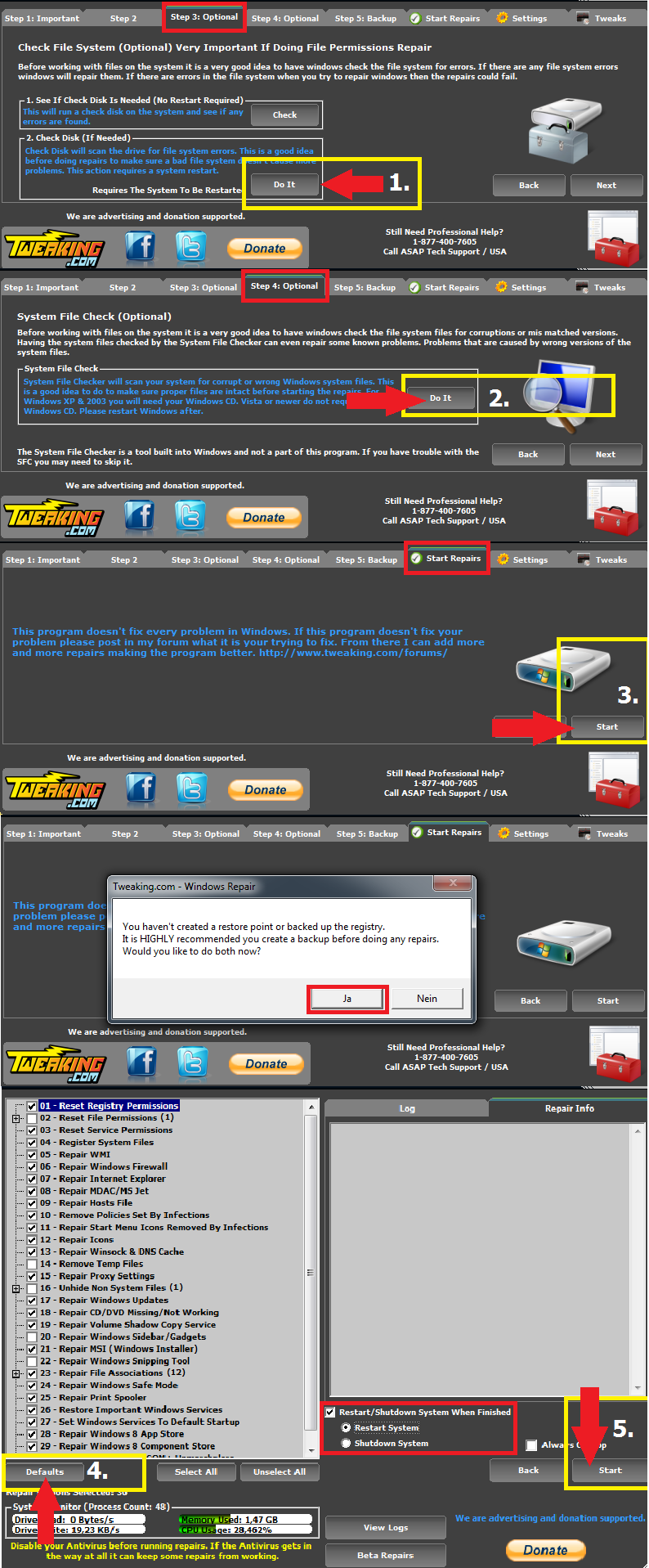
__________________ gruß, schrauber Proud Member of UNITE and ASAP since 2009 Spenden Anleitungen und Hilfestellungen Trojaner-Board Facebook-Seite Keine Hilfestellung via PM! |
| | #21 |
  | Klingeln beim Hochfahren, ewig langes Herunterfahren, keine Möglichkeit mehr, in die Routereinstellungen zu kommen, usw. Puh, das beruhigt mich ja, daß es dann wohl kein Virus ist und am Windows liegt. Oder? Allerdings verwirrt mich das Programm doch ziemlich. Ab Schritt 3 kann ich ja der Bildanleitung folgen, aber was ist mit 1 und 2? Was soll ich da machen? Was heißt das: "Do a proper Power Reset?" Soll ich vor dem Durchlaufen des Reparaturprogramms einen Neustart machen? Oder was meinen die damit? Und bei Punkt 2 soll ich den PC dann nochmal mit MWB auf Viren untersuchen? Da das alles auf englisch ist, weiß ich nicht, ob das richtig verstanden habe. Bitte sei so lieb und erkläre mir die ersten beiden Schritte mal auf deutsch. Schonmal lieben Dank im Voraus! edit: Vorhin kam auch eine Meldung vom Firefeox, daß er zur Zeit langsam aufgeht. Und er bot einem an, ihn zurückzusetzen. Noch etwas: Geklingelt hat es jetzt erstmal nicht mehr, die haben vorhin wieder ein Router-Update vom Service gemacht und siehe da: Ich komme wieder ohne Weiteres auf meine Router-Einstellungen. Lag es wohl doch an denen, was die Seitenladefehler betraf. Ging ja zwar kurz mal wieder, aber als alles wieder von vorne losging, kam ich auch auf die Routereinstellungen wieder nicht. Jetzt klappt es aber wieder. Ich hoffe, ich kann die anderen Sachen mit dem Windows Repair auch wieder hinkriegen. Nur seltsamerweise war der PC die letzten Tage mal brav, was mich sehr gewundert hat. Geändert von Tommy L. (19.03.2015 um 14:52 Uhr) |
| | #22 |
| /// the machine /// TB-Ausbilder         | Klingeln beim Hochfahren, ewig langes Herunterfahren, keine Möglichkeit mehr, in die Routereinstellungen zu kommen, usw. Die ersten beiden Schritte ignorieren, wichtig ist der letzte mit den Haken setzen 
__________________ gruß, schrauber Proud Member of UNITE and ASAP since 2009 Spenden Anleitungen und Hilfestellungen Trojaner-Board Facebook-Seite Keine Hilfestellung via PM! |
| | #23 |
  | Klingeln beim Hochfahren, ewig langes Herunterfahren, keine Möglichkeit mehr, in die Routereinstellungen zu kommen, usw. Okidoki, alles klar, danke Dir, habe ich nun gemacht. Alle Punkte sind ausgeführt. Es gab keine besonderen Vorkommnisse. Also beim dritten Punkt diesem Check Disk lief er aber nur bis 39 % und startete dann neu. Warum weiß ich aber nicht, ich hoffe, daß es nichts zu bedeuten hat. Beim Beenden von Punkt 3 ( also bei den Start Repairs ) hieß es: Der Windows Ressourcenschutz hat keine Integritätsverletzungen gefunden. Dann wollte er einen Neustart. Die Repairs selbst benötigten 36. Weiß nicht, ob das Schritte waren oder was, die der Prozess wohl brauchte. Die Häkchen waren alle so gesetzt, wie Du gesagt hattest. Allerdings hast Du beim zweiten Punkt: "Reset Flie Permissions" eine 1 hinter stehen. bei mir stand da eine 2. Ich weiß nicht, warum. Ach ja und noch eine Sache. Das Kästchen: "you haven´t created a restore point oder backed up the registry" kam bei mir nicht, weil ich Punkt 5: Backup zuvor ausgeführt hatte. Ich hoffe, daß das auch richtig war. Allerdings als ich das machen wollte, sagte er mir: "Error creating backup folder path." Warum weiß ich nicht. Sollte ich irgend Etwas falsch gemacht haben, dann sage mir bitte Bescheid. Und ich merke schon eine kleine Verbesserung. Mein Firefox ging jetzt wieder normal auf ohne ewig langes Warten. Soll ich das Programm Windows Repair wieder löschen oder sicherheitshalber mal auf dem Rechner lassen? Oder muß ich nochmal etwas wiederholen? Schrauber, woran lag es denn jetzt im Endeffekt? Ich weiß immer noch nicht, ob ich tatsächlich einen Virus hatte oder es wirklich nur am Windows lag. Aber wir haben ja auch mit Combofix gesäubert, deshalb war es doch vorher einer, oder? Ich bedanke mich auf jeden Fall schonmal für Deine Hilfe. Gibt es denn noch weitere Schritte zu tun? Geändert von Tommy L. (20.03.2015 um 15:39 Uhr) |
| | #24 |
| /// the machine /// TB-Ausbilder         | Klingeln beim Hochfahren, ewig langes Herunterfahren, keine Möglichkeit mehr, in die Routereinstellungen zu kommen, usw. Genau sagen kann ich dir das nicht. Da war nur bissl Adware. Poste mal bitte ein frisches FRST log. Bestehen jetzt aktuell noch PRobleme?
__________________ gruß, schrauber Proud Member of UNITE and ASAP since 2009 Spenden Anleitungen und Hilfestellungen Trojaner-Board Facebook-Seite Keine Hilfestellung via PM! |
| | #25 |
  | Klingeln beim Hochfahren, ewig langes Herunterfahren, keine Möglichkeit mehr, in die Routereinstellungen zu kommen, usw. Ah gut, das ist ja dann schonmal ziemlich beruhigend. Ob noch Probleme sind, kann ich noch nicht so sagen. Die letzten Tage waren auf jeden Fall keine besonderen Vorkommnisse: Es sind noch einige Kleinigkeiten, die noch nicht verschwunden sind. Aber der PC läuft auf jeden Fall wieder besser. Ich werde das auf jeden Fall noch beobachten. - Kein Klingeln mehr - das Runterfahren geht wieder wie geschmiert Aber, dieses Windows Repair erscheint immer wieder im Startmenü. Kann ich das manuell löschen oder muß das auch über Systemsteuerung machen? Und meine externe Platte speichert irgendwie immer noch kein vernünftiges Backup und sagt immer: Speicherplatz konnte nicht geöffnet werden. Stellen Sie sicher, daß genügend Backups da sind. Gut, ich habe mal alles gelöscht, weil er ja immer Probleme hatte. aber nun macht er auch kein normales mehr. Nur manuell. Da geht es. Ab und zu habe ich auch trotzdem noch Seitenladefehler. Aber bei weitem nicht mehr so viele wie vor dem Service-Update des Routeranbietes. Und der Firefox speichert nicht immer Sigs ab. Trotz löschen der Cookies. Aber vielleicht ist das, wenn die Seite nicht komplett lädt, habe ich nämlich auch schonmal festgestellt, wenn die Seite zwar geladen ist, aber vielleicht doch nicht richtig. Denn, wenn ich dann nochmal auf Aktualisieren gehe, klappt es dann manchmal besser. So, hier dann nochmal die beiden Logs von FRST: FRST Logfile: Code:
ATTFilter Scan result of Farbar Recovery Scan Tool (FRST.txt) (x64) Version: 11-03-2015
Ran by *** (administrator) on F*** on 24-03-2015 13:28:27
Running from C:\Users\***\Downloads
Loaded Profiles: *** (Available profiles: *** & ***)
Platform: Windows 7 Professional Service Pack 1 (X64) OS Language: Deutsch (Deutschland)
Internet Explorer Version 11 (Default browser: FF)
Boot Mode: Normal
Tutorial for Farbar Recovery Scan Tool: hxxp://www.geekstogo.com/forum/topic/335081-frst-tutorial-how-to-use-farbar-recovery-scan-tool/
==================== Processes (Whitelisted) =================
(If an entry is included in the fixlist, the process will be closed. The file will not be moved.)
(Sandboxie Holdings, LLC) C:\Program Files\Sandboxie\SbieSvc.exe
(Acronis) C:\Program Files (x86)\Common Files\Acronis\Schedule2\schedul2.exe
(Acronis) C:\Program Files (x86)\Common Files\Acronis\CDP\afcdpsrv.exe
(CyberLink) C:\Program Files (x86)\CyberLink\PowerDVD13\Kernel\DMS\CLMSMonitorServicePDVD13.exe
(CyberLink) C:\Program Files (x86)\CyberLink\PowerDVD13\Kernel\DMS\CLMSServerPDVD13.exe
(Dawicontrol GmbH) C:\Program Files (x86)\Dawicontrol GmbH\Dawicontrol RAID Monitor\RAIDservice.exe
(F-Secure Corporation) C:\Program Files (x86)\F-Secure\fshoster32.exe
(F-Secure Corporation) C:\Program Files (x86)\F-Secure\apps\CCF_Reputation\fsorsp.exe
(Nuance Communications, Inc.) C:\Program Files (x86)\Nuance\PaperPort\PDFProFiltSrvPP.exe
(F-Secure Corporation) C:\Program Files (x86)\F-Secure\apps\ComputerSecurity\Anti-Virus\fsgk32.exe
(F-Secure Corporation) C:\Program Files (x86)\F-Secure\apps\ComputerSecurity\Anti-Virus\fssm32.exe
(F-Secure Corporation) C:\Program Files (x86)\F-Secure\apps\ComputerSecurity\Common\FSMA32.EXE
(F-Secure Corporation) C:\Program Files (x86)\F-Secure\apps\ComputerSecurity\Common\FSHDLL64.EXE
(Intel Corporation) C:\Windows\System32\igfxtray.exe
(Intel Corporation) C:\Windows\System32\hkcmd.exe
(Intel Corporation) C:\Windows\System32\igfxpers.exe
(Realtek Semiconductor) C:\Program Files\Realtek\Audio\HDA\RAVCpl64.exe
(Acronis) C:\Program Files (x86)\Common Files\Acronis\Schedule2\schedhlp.exe
(Sandboxie Holdings, LLC) C:\Program Files\Sandboxie\SbieCtrl.exe
(Acresso Corporation) C:\ProgramData\FLEXnet\Connect\11\ISUSPM.exe
(F-Secure Corporation) C:\Program Files (x86)\F-Secure\apps\ComputerSecurity\Common\FSM32.EXE
(CyberLink Corp.) C:\Program Files (x86)\CyberLink\PowerDVD13\PowerDVD13Agent.exe
(*** Technology Solutions) C:\Program Files (x86)\***\DeskUpdate\DeskUpdateNotifier.exe
(Acronis) C:\Program Files (x86)\Acronis\TrueImageHome\TrueImageMonitor.exe
(Acronis) C:\Program Files (x86)\Common Files\Acronis\TibMounter\TibMounterMonitor.exe
(Nuance Communications, Inc.) C:\Program Files (x86)\Nuance\PaperPort\pptd40nt.exe
(Nuance Communications, Inc.) C:\Program Files (x86)\Nuance\PDF Viewer Plus\pdfPro5Hook.exe
(Brother Industries, Ltd.) C:\Program Files (x86)\Browny02\Brother\BrStMonW.exe
(Brother Industries, Ltd.) C:\Program Files (x86)\ControlCenter4\BrCtrlCntr.exe
(F-Secure Corporation) C:\Program Files (x86)\F-Secure\fshoster32.exe
(Brother Industries, Ltd.) C:\Program Files (x86)\Browny02\BrYNSvc.exe
(Brother Industries, Ltd.) C:\Program Files (x86)\ControlCenter4\BrCcUxSys.exe
(Adobe Systems Incorporated) C:\Program Files (x86)\Adobe\Elements 11 Organizer\PhotoshopElementsFileAgent.exe
(Nero AG) C:\Program Files (x86)\Nero\Update\NASvc.exe
(Acronis) C:\Program Files (x86)\Common Files\Acronis\SyncAgent\syncagentsrv.exe
(Microsoft Corporation) C:\Windows\System32\rundll32.exe
==================== Registry (Whitelisted) ==================
(If an entry is included in the fixlist, the registry item will be restored to default or removed. The file will not be moved.)
HKLM\...\Run: [RTHDVCPL] => C:\Program Files\Realtek\Audio\HDA\RAVCpl64.exe [13671640 2014-04-10] (Realtek Semiconductor)
HKLM\...\Run: [AdobeAAMUpdater-1.0] => C:\Program Files (x86)\Common Files\Adobe\OOBE\PDApp\UWA\UpdaterStartupUtility.exe [444904 2012-09-20] (Adobe Systems Incorporated)
HKLM\...\Run: [Acronis Scheduler2 Service] => C:\Program Files (x86)\Common Files\Acronis\Schedule2\schedhlp.exe [517912 2013-02-15] (Acronis)
HKLM-x32\...\Run: [F-Secure Manager] => C:\Program Files (x86)\F-Secure\apps\ComputerSecurity\Common\FSM32.EXE [310312 2014-06-24] (F-Secure Corporation)
HKLM-x32\...\Run: [PowerDVD13Agent] => C:\Program Files (x86)\CyberLink\PowerDVD13\PowerDVD13Agent.exe [517144 2014-03-26] (CyberLink Corp.)
HKLM-x32\...\Run: [DeskUpdateNotifier] => C:\Program Files (x86)\***\DeskUpdate\DeskUpdateNotifier.exe [101728 2013-12-11] (*** Technology Solutions)
HKLM-x32\...\Run: [TrueImageMonitor.exe] => C:\Program Files (x86)\Acronis\TrueImageHome\TrueImageMonitor.exe [6405376 2013-03-27] (Acronis)
HKLM-x32\...\Run: [AcronisTibMounterMonitor] => C:\Program Files (x86)\Common Files\Acronis\TibMounter\TibMounterMonitor.exe [1105848 2013-01-10] (Acronis)
HKLM-x32\...\Run: [IndexSearch] => C:\Program Files (x86)\Nuance\PaperPort\IndexSearch.exe [46952 2011-08-02] (Nuance Communications, Inc.)
HKLM-x32\...\Run: [PaperPort PTD] => C:\Program Files (x86)\Nuance\PaperPort\pptd40nt.exe [30568 2011-08-02] (Nuance Communications, Inc.)
HKLM-x32\...\Run: [PDFHook] => C:\Program Files (x86)\Nuance\PDF Viewer Plus\pdfpro5hook.exe [636192 2010-03-05] (Nuance Communications, Inc.)
HKLM-x32\...\Run: [PDF5 Registry Controller] => C:\Program Files (x86)\Nuance\PDF Viewer Plus\RegistryController.exe [62752 2010-03-05] (Nuance Communications, Inc.)
HKLM-x32\...\Run: [ControlCenter4] => C:\Program Files (x86)\ControlCenter4\BrCcBoot.exe [139264 2013-04-05] (Brother Industries, Ltd.)
HKLM-x32\...\Run: [BrStsMon00] => C:\Program Files (x86)\Browny02\Brother\BrStMonW.exe [4522496 2012-12-27] (Brother Industries, Ltd.)
HKLM-x32\...\Run: [BrHelp] => C:\Program Files (x86)\Brother\Brother Help\BrotherHelp.exe [2009088 2013-01-18] (Brother Industries, Ltd.)
HKLM-x32\...\Run: [F-Secure Hoster (666)] => C:\Program Files (x86)\F-Secure\fshoster32.exe [187432 2014-07-08] (F-Secure Corporation)
Winlogon\Notify\igfxcui: C:\Windows\system32\igfxdev.dll (Intel Corporation)
HKU\S-1-5-21-1890819657-3060126964-3928026559-1000\...\Run: [SandboxieControl] => C:\Program Files\Sandboxie\SbieCtrl.exe [785416 2015-02-18] (Sandboxie Holdings, LLC)
HKU\S-1-5-21-1890819657-3060126964-3928026559-1000\...\Run: [ISUSPM] => C:\ProgramData\FLEXnet\Connect\11\ISUSPM.exe [222496 2009-05-05] (Acresso Corporation)
ShellIconOverlayIdentifiers: [AcronisSyncError] -> {934BC6C0-FEC2-4df5-A100-961DE2C8A0ED} => C:\Program Files (x86)\Acronis\TrueImageHome\tishell64.dll (Acronis)
ShellIconOverlayIdentifiers: [AcronisSyncInProgress] -> {00F848DC-B1D4-4892-9C25-CAADC86A215D} => C:\Program Files (x86)\Acronis\TrueImageHome\tishell64.dll (Acronis)
ShellIconOverlayIdentifiers: [AcronisSyncOk] -> {71573297-552E-46fc-BE3D-3DFAF88D47B7} => C:\Program Files (x86)\Acronis\TrueImageHome\tishell64.dll (Acronis)
==================== Internet (Whitelisted) ====================
(If an item is included in the fixlist, if it is a registry item it will be removed or restored to default.)
HKLM\SOFTWARE\Policies\Microsoft\Internet Explorer: Policy restriction <======= ATTENTION
HKU\.DEFAULT\SOFTWARE\Policies\Microsoft\Internet Explorer: Policy restriction <======= ATTENTION
HKU\S-1-5-21-1890819657-3060126964-3928026559-1000\SOFTWARE\Policies\Microsoft\Internet Explorer: Policy restriction <======= ATTENTION
HKU\.DEFAULT\Software\Microsoft\Internet Explorer\Main,Search Page = hxxp://www.microsoft.com/isapi/redir.dll?prd=ie&ar=iesearch
HKU\.DEFAULT\Software\Microsoft\Internet Explorer\Main,Start Page = hxxp://www.microsoft.com/isapi/redir.dll?prd=ie&ar=msnhome
HKU\S-1-5-21-1890819657-3060126964-3928026559-1000\Software\Microsoft\Internet Explorer\Main,Search Page = hxxp://www.microsoft.com/isapi/redir.dll?prd=ie&ar=iesearch
SearchScopes: HKU\.DEFAULT -> DefaultScope {0633EE93-D776-472f-A0FF-E1416B8B2E3A} URL =
SearchScopes: HKU\S-1-5-19 -> DefaultScope {0633EE93-D776-472f-A0FF-E1416B8B2E3A} URL =
SearchScopes: HKU\S-1-5-20 -> DefaultScope {0633EE93-D776-472f-A0FF-E1416B8B2E3A} URL =
BHO: F-Secure Browsing Protection -> {45BBE08D-81C5-4A67-AF20-B2A077C67747} -> C:\Program Files (x86)\F-Secure\apps\CCF_Scanning\bin\browser\install\fs_ie_https\fs_ie_https64.dll [2014-12-02] (F-Secure Corporation)
BHO: F-Secure Search -> {690EF1CF-5775-4CB3-A5B8-85A63FD0262B} -> C:\Program Files (x86)\F-Secure\apps\SafeSearch\IE\FSSafeSearch64.dll [2014-06-23] (F-Secure Corporation)
BHO-x32: F-Secure Browsing Protection -> {45BBE08D-81C5-4A67-AF20-B2A077C67747} -> C:\Program Files (x86)\F-Secure\apps\CCF_Scanning\bin\browser\install\fs_ie_https\fs_ie_https.dll [2014-12-02] (F-Secure Corporation)
BHO-x32: PlusIEEventHelper Class -> {551A852F-39A6-44A7-9C13-AFBEC9185A9D} -> C:\Program Files (x86)\Nuance\PDF Viewer Plus\Bin\PlusIEContextMenu.dll [2009-02-06] (Zeon Corporation)
BHO-x32: F-Secure Search -> {690EF1CF-5775-4CB3-A5B8-85A63FD0262B} -> C:\Program Files (x86)\F-Secure\apps\SafeSearch\IE\FSSafeSearch.dll [2014-06-23] (F-Secure Corporation)
Toolbar: HKLM - F-Secure Search Toolbar - {B242FC32-2B60-48EA-A8E3-2E280EDBC48F} - C:\Program Files (x86)\F-Secure\apps\SafeSearch\IE\FSSafeSearch64.dll [2014-06-23] (F-Secure Corporation)
Toolbar: HKLM-x32 - F-Secure Search Toolbar - {B242FC32-2B60-48EA-A8E3-2E280EDBC48F} - C:\Program Files (x86)\F-Secure\apps\SafeSearch\IE\FSSafeSearch.dll [2014-06-23] (F-Secure Corporation)
Tcpip\Parameters: [DhcpNameServer] 192.168.2.1
FireFox:
========
FF ProfilePath: C:\Users\***\AppData\Roaming\Mozilla\Firefox\Profiles\lb0uo6e5.default
FF Plugin: @adobe.com/FlashPlayer -> C:\Windows\system32\Macromed\Flash\NPSWF64_17_0_0_134.dll [2015-03-13] ()
FF Plugin: @Microsoft.com/NpCtrl,version=1.0 -> C:\Program Files\Microsoft Silverlight\5.1.30514.0\npctrl.dll [2014-05-13] ( Microsoft Corporation)
FF Plugin: adobe.com/AdobeAAMDetect -> C:\Program Files (x86)\Common Files\Adobe\OOBE\PDApp\CCM\Utilities\npAdobeAAMDetect64.dll [2012-09-20] (Adobe Systems)
FF Plugin-x32: @adobe.com/FlashPlayer -> C:\Windows\SysWOW64\Macromed\Flash\NPSWF32_17_0_0_134.dll [2015-03-13] ()
FF Plugin-x32: @Microsoft.com/NpCtrl,version=1.0 -> C:\Program Files (x86)\Microsoft Silverlight\5.1.30514.0\npctrl.dll [2014-05-13] ( Microsoft Corporation)
FF Plugin-x32: @microsoft.com/OfficeLive,version=1.5 -> C:\Program Files (x86)\Microsoft\Office Live\npOLW.dll [2010-04-26] (Microsoft Corp.)
FF Plugin-x32: @Nero.com/KM -> C:\Program Files (x86)\Common Files\Nero\BROWSE~1\NPBROW~1.DLL [2015-02-11] (Nero AG)
FF Plugin-x32: Adobe Reader -> C:\Program Files (x86)\Adobe\Reader 11.0\Reader\AIR\nppdf32.dll [2014-12-03] (Adobe Systems Inc.)
FF Plugin-x32: adobe.com/AdobeAAMDetect -> C:\Program Files (x86)\Common Files\Adobe\OOBE\PDApp\CCM\Utilities\npAdobeAAMDetect32.dll [2012-09-20] (Adobe Systems)
FF Extension: Adblock Plus - C:\Users\***\AppData\Roaming\Mozilla\Firefox\Profiles\lb0uo6e5.default\Extensions\{d10d0bf8-f5b5-c8b4-a8b2-2b9879e08c5d}.xpi [2014-07-04]
FF HKLM-x32\...\Firefox\Extensions: [{3233651c-dac7-49ea-b18d-aa18e812ad9e}] - C:\Program Files (x86)\F-Secure\apps\CCF_Scanning\bin\browser\deploy\fs_firefox_https
FF Extension: Browsing Protection - C:\Program Files (x86)\F-Secure\apps\CCF_Scanning\bin\browser\deploy\fs_firefox_https [2014-11-27]
FF HKU\S-1-5-21-1890819657-3060126964-3928026559-1000\...\Firefox\Extensions: [safesearch@f-secure.com] - C:\Users\***\AppData\Roaming\F-Secure\SafeSearch\FFPlugIn
FF Extension: F-Secure Search - C:\Users\***\AppData\Roaming\F-Secure\SafeSearch\FFPlugIn [2014-07-02]
Chrome:
=======
CHR HKLM-x32\...\Chrome\Extension: [jmjjnhpacphpjmnnlnccpfmhkcloaade] - C:/Program Files (x86)/F-Secure/apps/CCF_Scanning/bin/browser/install/fs_chrome_https/fs_chrome_https.crx [2014-06-25]
==================== Services (Whitelisted) =================
(If an entry is included in the fixlist, the service will be removed from the registry. The file will not be moved unless listed separately.)
R2 AdobeActiveFileMonitor11.0; C:\Program Files (x86)\Adobe\Elements 11 Organizer\PhotoshopElementsFileAgent.exe [171600 2012-09-17] (Adobe Systems Incorporated)
R3 BrYNSvc; C:\Program Files (x86)\Browny02\BrYNSvc.exe [282112 2012-10-26] (Brother Industries, Ltd.) [File not signed]
R2 CyberLink PowerDVD 13 Media Server Monitor Service; C:\Program Files (x86)\CyberLink\PowerDVD13\Kernel\DMS\CLMSMonitorServicePDVD13.exe [77576 2014-03-26] (CyberLink)
R2 CyberLink PowerDVD 13 Media Server Service; C:\Program Files (x86)\CyberLink\PowerDVD13\Kernel\DMS\CLMSServerPDVD13.exe [327432 2014-03-26] (CyberLink)
R2 DcRaidMoSrv; C:\Program Files (x86)\Dawicontrol GmbH\Dawicontrol RAID Monitor\RAIDservice.exe [3601920 2014-04-27] (Dawicontrol GmbH) [File not signed]
R2 fshoster; C:\Program Files (x86)\F-Secure\fshoster32.exe [187432 2014-07-08] (F-Secure Corporation)
R3 FSMA; C:\Program Files (x86)\F-Secure\apps\ComputerSecurity\Common\FSMA32.EXE [216104 2014-06-24] (F-Secure Corporation)
R2 FSORSPClient; C:\Program Files (x86)\F-Secure\apps\CCF_Reputation\fsorsp.exe [60456 2015-03-09] (F-Secure Corporation)
R2 PDFProFiltSrvPP; C:\Program Files (x86)\Nuance\PaperPort\PDFProFiltSrvPP.exe [145256 2011-08-02] (Nuance Communications, Inc.)
R2 SbieSvc; C:\Program Files\Sandboxie\SbieSvc.exe [175112 2015-02-18] (Sandboxie Holdings, LLC)
S3 WinDefend; C:\Program Files\Windows Defender\mpsvc.dll [1011712 2013-05-27] (Microsoft Corporation)
==================== Drivers (Whitelisted) ====================
(If an entry is included in the fixlist, the service will be removed from the registry. The file will not be moved unless listed separately.)
S3 cleanhlp; C:\EEK\RUN\cleanhlp64.sys [57024 2014-04-22] (Emsisoft GmbH)
R0 DC300e; C:\Windows\System32\drivers\DC300e.sys [41944 2014-06-17] (Dawicontrol GmbH)
R3 F-Secure Gatekeeper; C:\Program Files (x86)\F-Secure\apps\ComputerSecurity\Anti-Virus\minifilter\fsgk.sys [208424 2015-02-24] (F-Secure Corporation)
R1 F-Secure HIPS; C:\Program Files (x86)\F-Secure\apps\ComputerSecurity\HIPS\drivers\fshs.sys [71112 2015-02-24] (F-Secure Corporation)
R0 fsbts; C:\Windows\System32\Drivers\fsbts.sys [56016 2014-11-27] ()
R3 fsni; C:\Program Files (x86)\F-Secure\apps\CCF_Scanning\bin\fsni64.sys [89640 2014-12-02] (F-Secure Corporation)
R1 fsvista; C:\Program Files (x86)\F-Secure\apps\ComputerSecurity\Anti-Virus\minifilter\fsvista.sys [13352 2014-06-24] ()
R0 iaStorF; C:\Windows\System32\drivers\iaStorF.sys [24496 2012-03-09] (Intel Corporation)
S3 iaStorS; C:\Windows\system32\drivers\iaStorS.sys [638896 2012-03-09] (Intel Corporation)
R3 libusb0; C:\Windows\System32\DRIVERS\libusb0.sys [44448 2014-07-02] (hxxp://libusb-win32.sourceforge.net)
S3 megasas2; C:\Windows\system32\drivers\megasas2.sys [51280 2010-11-02] (LSI Corporation)
S3 megasr1; C:\Windows\system32\drivers\megasr1.sys [806696 2012-02-08] (LSI Corporation, Inc.)
R0 PxHlpa64; C:\Windows\System32\Drivers\PxHlpa64.sys [56336 2012-08-10] (Corel Corporation)
R3 SbieDrv; C:\Program Files\Sandboxie\SbieDrv.sys [237064 2015-02-18] (Sandboxie Holdings, LLC)
R0 tib; C:\Windows\System32\DRIVERS\tib.sys [1120032 2014-07-02] (Acronis International GmbH)
R0 tib_mounter; C:\Windows\System32\DRIVERS\tib_mounter.sys [183224 2014-07-02] (Acronis)
R0 vidsflt; C:\Windows\System32\DRIVERS\vidsflt.sys [117024 2014-07-02] (Acronis International GmbH)
==================== NetSvcs (Whitelisted) ===================
(If an item is included in the fixlist, it will be removed from the registry. Any associated file could be listed separately to be moved.)
==================== One Month Created Files and Folders ========
(If an entry is included in the fixlist, the file\folder will be moved.)
2015-03-23 16:01 - 2015-03-23 16:01 - 00000000 ____D () C:\ProgramData\Package Cache
2015-03-21 19:30 - 2015-03-22 14:28 - 00000000 ____D () C:\Program Files (x86)\Mozilla Firefox
2015-03-20 13:12 - 2015-03-20 13:12 - 00000207 _____ () C:\Windows\tweaking.com-regbackup-***-Windows-7-Professional-(64-bit).dat
2015-03-20 13:12 - 2015-03-20 13:12 - 00000000 ____D () C:\RegBackup
2015-03-19 14:27 - 2015-03-19 14:27 - 00002173 _____ () C:\Users\***\Desktop\Tweaking.com - Windows Repair (All in One).lnk
2015-03-19 14:27 - 2015-03-19 14:27 - 00000000 ____D () C:\ProgramData\Microsoft\Windows\Start Menu\Programs\Tweaking.com
2015-03-19 14:27 - 2015-03-19 14:27 - 00000000 ____D () C:\Program Files (x86)\Tweaking.com
2015-03-17 15:41 - 2015-03-17 15:45 - 11755088 _____ () C:\Users\***\Downloads\tweaking.com_windows_repair_aio_setup.exe
2015-03-16 17:50 - 2015-03-22 13:55 - 00019234 _____ () C:\Users\***\Downloads\Addition.txt
2015-03-16 17:43 - 2015-03-24 13:29 - 00015837 _____ () C:\Users\***\Downloads\FRST.txt
2015-03-16 17:23 - 2015-03-16 17:23 - 00002119 _____ () C:\Users\Public\Desktop\Nero MediaHome.lnk
2015-03-13 02:16 - 2015-03-13 02:22 - 17658544 _____ (Adobe Systems Incorporated) C:\Users\***\Downloads\install_flash_player_ax.exe
2015-03-13 02:08 - 2015-03-13 02:15 - 18240176 _____ (Adobe Systems Incorporated) C:\Users\***\Downloads\install_flash_player.exe
2015-03-12 15:44 - 2015-02-20 05:41 - 00041984 _____ (Microsoft Corporation) C:\Windows\system32\lpk.dll
2015-03-12 15:44 - 2015-02-20 05:40 - 00100864 _____ (Microsoft Corporation) C:\Windows\system32\fontsub.dll
2015-03-12 15:44 - 2015-02-20 05:40 - 00046080 _____ (Adobe Systems) C:\Windows\system32\atmlib.dll
2015-03-12 15:44 - 2015-02-20 05:40 - 00014336 _____ (Microsoft Corporation) C:\Windows\system32\dciman32.dll
2015-03-12 15:44 - 2015-02-20 05:13 - 00070656 _____ (Microsoft Corporation) C:\Windows\SysWOW64\fontsub.dll
2015-03-12 15:44 - 2015-02-20 05:13 - 00034304 _____ (Adobe Systems) C:\Windows\SysWOW64\atmlib.dll
2015-03-12 15:44 - 2015-02-20 05:13 - 00010240 _____ (Microsoft Corporation) C:\Windows\SysWOW64\dciman32.dll
2015-03-12 15:44 - 2015-02-20 05:12 - 00025600 _____ (Microsoft Corporation) C:\Windows\SysWOW64\lpk.dll
2015-03-12 15:44 - 2015-02-20 04:29 - 00372224 _____ (Adobe Systems Incorporated) C:\Windows\system32\atmfd.dll
2015-03-12 15:44 - 2015-02-20 04:09 - 00299008 _____ (Adobe Systems Incorporated) C:\Windows\SysWOW64\atmfd.dll
2015-03-12 15:43 - 2015-02-03 04:34 - 05554104 _____ (Microsoft Corporation) C:\Windows\system32\ntoskrnl.exe
2015-03-12 15:43 - 2015-02-03 04:34 - 00693176 _____ (Microsoft Corporation) C:\Windows\system32\winload.efi
2015-03-12 15:43 - 2015-02-03 04:34 - 00094656 _____ (Microsoft Corporation) C:\Windows\system32\Drivers\mountmgr.sys
2015-03-12 15:43 - 2015-02-03 04:33 - 00616360 _____ (Microsoft Corporation) C:\Windows\system32\winresume.efi
2015-03-12 15:43 - 2015-02-03 04:31 - 14632960 _____ (Microsoft Corporation) C:\Windows\system32\wmp.dll
2015-03-12 15:43 - 2015-02-03 04:31 - 04121600 _____ (Microsoft Corporation) C:\Windows\system32\mf.dll
2015-03-12 15:43 - 2015-02-03 04:31 - 01574400 _____ (Microsoft Corporation) C:\Windows\system32\quartz.dll
2015-03-12 15:43 - 2015-02-03 04:31 - 00782848 _____ (Microsoft Corporation) C:\Windows\system32\wmdrmsdk.dll
2015-03-12 15:43 - 2015-02-03 04:31 - 00641024 _____ (Microsoft Corporation) C:\Windows\system32\msscp.dll
2015-03-12 15:43 - 2015-02-03 04:31 - 00503808 _____ (Microsoft Corporation) C:\Windows\system32\srcore.dll
2015-03-12 15:43 - 2015-02-03 04:31 - 00500224 _____ (Microsoft Corporation) C:\Windows\system32\AUDIOKSE.dll
2015-03-12 15:43 - 2015-02-03 04:31 - 00432128 _____ (Microsoft Corporation) C:\Windows\system32\mfplat.dll
2015-03-12 15:43 - 2015-02-03 04:31 - 00371712 _____ (Microsoft Corporation) C:\Windows\system32\qdvd.dll
2015-03-12 15:43 - 2015-02-03 04:31 - 00325632 _____ (Microsoft Corporation) C:\Windows\system32\msnetobj.dll
2015-03-12 15:43 - 2015-02-03 04:31 - 00229376 _____ (Microsoft Corporation) C:\Windows\system32\wintrust.dll
2015-03-12 15:43 - 2015-02-03 04:31 - 00206848 _____ (Microsoft Corporation) C:\Windows\system32\mfps.dll
2015-03-12 15:43 - 2015-02-03 04:31 - 00188416 _____ (Microsoft Corporation) C:\Windows\system32\pcasvc.dll
2015-03-12 15:43 - 2015-02-03 04:31 - 00063488 _____ (Microsoft Corporation) C:\Windows\system32\setbcdlocale.dll
2015-03-12 15:43 - 2015-02-03 04:31 - 00050176 _____ (Microsoft Corporation) C:\Windows\system32\srclient.dll
2015-03-12 15:43 - 2015-02-03 04:31 - 00037376 _____ (Microsoft Corporation) C:\Windows\system32\pcadm.dll
2015-03-12 15:43 - 2015-02-03 04:31 - 00011264 _____ (Microsoft Corporation) C:\Windows\system32\msmmsp.dll
2015-03-12 15:43 - 2015-02-03 04:31 - 00009728 _____ (Microsoft Corporation) C:\Windows\system32\spwmp.dll
2015-03-12 15:43 - 2015-02-03 04:31 - 00005120 _____ (Microsoft Corporation) C:\Windows\system32\msdxm.ocx
2015-03-12 15:43 - 2015-02-03 04:31 - 00005120 _____ (Microsoft Corporation) C:\Windows\system32\dxmasf.dll
2015-03-12 15:43 - 2015-02-03 04:30 - 01480192 _____ (Microsoft Corporation) C:\Windows\system32\crypt32.dll
2015-03-12 15:43 - 2015-02-03 04:30 - 01202176 _____ (Microsoft Corporation) C:\Windows\system32\drmv2clt.dll
2015-03-12 15:43 - 2015-02-03 04:30 - 01069056 _____ (Microsoft Corporation) C:\Windows\system32\cryptui.dll
2015-03-12 15:43 - 2015-02-03 04:30 - 00842240 _____ (Microsoft Corporation) C:\Windows\system32\blackbox.dll
2015-03-12 15:43 - 2015-02-03 04:30 - 00680960 _____ (Microsoft Corporation) C:\Windows\system32\audiosrv.dll
2015-03-12 15:43 - 2015-02-03 04:30 - 00631808 _____ (Microsoft Corporation) C:\Windows\system32\evr.dll
2015-03-12 15:43 - 2015-02-03 04:30 - 00497664 _____ (Microsoft Corporation) C:\Windows\system32\drmmgrtn.dll
2015-03-12 15:43 - 2015-02-03 04:30 - 00440832 _____ (Microsoft Corporation) C:\Windows\system32\AudioEng.dll
2015-03-12 15:43 - 2015-02-03 04:30 - 00296960 _____ (Microsoft Corporation) C:\Windows\system32\rstrui.exe
2015-03-12 15:43 - 2015-02-03 04:30 - 00296448 _____ (Microsoft Corporation) C:\Windows\system32\AudioSes.dll
2015-03-12 15:43 - 2015-02-03 04:30 - 00284672 _____ (Microsoft Corporation) C:\Windows\system32\EncDump.dll
2015-03-12 15:43 - 2015-02-03 04:30 - 00187904 _____ (Microsoft Corporation) C:\Windows\system32\cryptsvc.dll
2015-03-12 15:43 - 2015-02-03 04:30 - 00146944 _____ (Microsoft Corporation) C:\Windows\system32\appidpolicyconverter.exe
2015-03-12 15:43 - 2015-02-03 04:30 - 00140288 _____ (Microsoft Corporation) C:\Windows\system32\cryptnet.dll
2015-03-12 15:43 - 2015-02-03 04:30 - 00126464 _____ (Microsoft Corporation) C:\Windows\system32\audiodg.exe
2015-03-12 15:43 - 2015-02-03 04:30 - 00112640 _____ (Microsoft Corporation) C:\Windows\system32\smss.exe
2015-03-12 15:43 - 2015-02-03 04:30 - 00082432 _____ (Microsoft Corporation) C:\Windows\system32\cryptsp.dll
2015-03-12 15:43 - 2015-02-03 04:30 - 00058880 _____ (Microsoft Corporation) C:\Windows\system32\appidapi.dll
2015-03-12 15:43 - 2015-02-03 04:30 - 00055808 _____ (Microsoft Corporation) C:\Windows\system32\rrinstaller.exe
2015-03-12 15:43 - 2015-02-03 04:30 - 00043520 _____ (Microsoft Corporation) C:\Windows\system32\csrsrv.dll
2015-03-12 15:43 - 2015-02-03 04:30 - 00032256 _____ (Microsoft Corporation) C:\Windows\system32\appidsvc.dll
2015-03-12 15:43 - 2015-02-03 04:30 - 00024576 _____ (Microsoft Corporation) C:\Windows\system32\mfpmp.exe
2015-03-12 15:43 - 2015-02-03 04:30 - 00017920 _____ (Microsoft Corporation) C:\Windows\system32\appidcertstorecheck.exe
2015-03-12 15:43 - 2015-02-03 04:30 - 00011264 _____ (Microsoft Corporation) C:\Windows\system32\pcawrk.exe
2015-03-12 15:43 - 2015-02-03 04:30 - 00009728 _____ (Microsoft Corporation) C:\Windows\system32\pcalua.exe
2015-03-12 15:43 - 2015-02-03 04:29 - 00008704 _____ (Microsoft Corporation) C:\Windows\system32\pcaevts.dll
2015-03-12 15:43 - 2015-02-03 04:28 - 00006656 _____ (Microsoft Corporation) C:\Windows\system32\apisetschema.dll
2015-03-12 15:43 - 2015-02-03 04:19 - 00663552 _____ (Microsoft Corporation) C:\Windows\system32\Drivers\PEAuth.sys
2015-03-12 15:43 - 2015-02-03 04:16 - 03973048 _____ (Microsoft Corporation) C:\Windows\SysWOW64\ntkrnlpa.exe
2015-03-12 15:43 - 2015-02-03 04:16 - 03917760 _____ (Microsoft Corporation) C:\Windows\SysWOW64\ntoskrnl.exe
2015-03-12 15:43 - 2015-02-03 04:12 - 11411968 _____ (Microsoft Corporation) C:\Windows\SysWOW64\wmp.dll
2015-03-12 15:43 - 2015-02-03 04:12 - 03209728 _____ (Microsoft Corporation) C:\Windows\SysWOW64\mf.dll
2015-03-12 15:43 - 2015-02-03 04:12 - 01329664 _____ (Microsoft Corporation) C:\Windows\SysWOW64\quartz.dll
2015-03-12 15:43 - 2015-02-03 04:12 - 01174528 _____ (Microsoft Corporation) C:\Windows\SysWOW64\crypt32.dll
2015-03-12 15:43 - 2015-02-03 04:12 - 01005056 _____ (Microsoft Corporation) C:\Windows\SysWOW64\cryptui.dll
2015-03-12 15:43 - 2015-02-03 04:12 - 00988160 _____ (Microsoft Corporation) C:\Windows\SysWOW64\drmv2clt.dll
2015-03-12 15:43 - 2015-02-03 04:12 - 00744960 _____ (Microsoft Corporation) C:\Windows\SysWOW64\blackbox.dll
2015-03-12 15:43 - 2015-02-03 04:12 - 00617984 _____ (Microsoft Corporation) C:\Windows\SysWOW64\wmdrmsdk.dll
2015-03-12 15:43 - 2015-02-03 04:12 - 00519680 _____ (Microsoft Corporation) C:\Windows\SysWOW64\qdvd.dll
2015-03-12 15:43 - 2015-02-03 04:12 - 00504320 _____ (Microsoft Corporation) C:\Windows\SysWOW64\msscp.dll
2015-03-12 15:43 - 2015-02-03 04:12 - 00489984 _____ (Microsoft Corporation) C:\Windows\SysWOW64\evr.dll
2015-03-12 15:43 - 2015-02-03 04:12 - 00442880 _____ (Microsoft Corporation) C:\Windows\SysWOW64\AUDIOKSE.dll
2015-03-12 15:43 - 2015-02-03 04:12 - 00406016 _____ (Microsoft Corporation) C:\Windows\SysWOW64\drmmgrtn.dll
2015-03-12 15:43 - 2015-02-03 04:12 - 00374784 _____ (Microsoft Corporation) C:\Windows\SysWOW64\AudioEng.dll
2015-03-12 15:43 - 2015-02-03 04:12 - 00354816 _____ (Microsoft Corporation) C:\Windows\SysWOW64\mfplat.dll
2015-03-12 15:43 - 2015-02-03 04:12 - 00265216 _____ (Microsoft Corporation) C:\Windows\SysWOW64\msnetobj.dll
2015-03-12 15:43 - 2015-02-03 04:12 - 00195584 _____ (Microsoft Corporation) C:\Windows\SysWOW64\AudioSes.dll
2015-03-12 15:43 - 2015-02-03 04:12 - 00179200 _____ (Microsoft Corporation) C:\Windows\SysWOW64\wintrust.dll
2015-03-12 15:43 - 2015-02-03 04:12 - 00143872 _____ (Microsoft Corporation) C:\Windows\SysWOW64\cryptsvc.dll
2015-03-12 15:43 - 2015-02-03 04:12 - 00103936 _____ (Microsoft Corporation) C:\Windows\SysWOW64\cryptnet.dll
2015-03-12 15:43 - 2015-02-03 04:12 - 00103424 _____ (Microsoft Corporation) C:\Windows\SysWOW64\mfps.dll
2015-03-12 15:43 - 2015-02-03 04:12 - 00081408 _____ (Microsoft Corporation) C:\Windows\SysWOW64\cryptsp.dll
2015-03-12 15:43 - 2015-02-03 04:12 - 00050688 _____ (Microsoft Corporation) C:\Windows\SysWOW64\appidapi.dll
2015-03-12 15:43 - 2015-02-03 04:12 - 00043008 _____ (Microsoft Corporation) C:\Windows\SysWOW64\srclient.dll
2015-03-12 15:43 - 2015-02-03 04:12 - 00008192 _____ (Microsoft Corporation) C:\Windows\SysWOW64\spwmp.dll
2015-03-12 15:43 - 2015-02-03 04:12 - 00004096 _____ (Microsoft Corporation) C:\Windows\SysWOW64\msdxm.ocx
2015-03-12 15:43 - 2015-02-03 04:12 - 00004096 _____ (Microsoft Corporation) C:\Windows\SysWOW64\dxmasf.dll
2015-03-12 15:43 - 2015-02-03 04:11 - 00050176 _____ (Microsoft Corporation) C:\Windows\SysWOW64\rrinstaller.exe
2015-03-12 15:43 - 2015-02-03 04:11 - 00023040 _____ (Microsoft Corporation) C:\Windows\SysWOW64\mfpmp.exe
2015-03-12 15:43 - 2015-02-03 04:08 - 00006656 _____ (Microsoft Corporation) C:\Windows\SysWOW64\apisetschema.dll
2015-03-12 15:43 - 2015-02-03 03:32 - 00061440 _____ (Microsoft Corporation) C:\Windows\system32\Drivers\appid.sys
2015-03-12 15:43 - 2014-10-31 23:24 - 00619056 _____ (Microsoft Corporation) C:\Windows\system32\winload.exe
2015-03-12 15:42 - 2015-02-03 04:30 - 12625920 _____ (Microsoft Corporation) C:\Windows\system32\wmploc.DLL
2015-03-12 15:42 - 2015-02-03 04:28 - 00002048 _____ (Microsoft Corporation) C:\Windows\system32\mferror.dll
2015-03-12 15:42 - 2015-02-03 04:11 - 12625408 _____ (Microsoft Corporation) C:\Windows\SysWOW64\wmploc.DLL
2015-03-12 15:42 - 2015-02-03 04:09 - 00002048 _____ (Microsoft Corporation) C:\Windows\SysWOW64\mferror.dll
2015-03-12 15:41 - 2015-01-31 04:48 - 03179520 _____ (Microsoft Corporation) C:\Windows\system32\rdpcorets.dll
2015-03-12 15:41 - 2015-01-31 04:48 - 00016384 _____ (Microsoft Corporation) C:\Windows\system32\RdpGroupPolicyExtension.dll
2015-03-12 15:41 - 2015-01-31 00:56 - 00243200 _____ (Microsoft Corporation) C:\Windows\system32\rdpudd.dll
2015-03-11 15:59 - 2015-02-24 04:15 - 00389800 _____ (Microsoft Corporation) C:\Windows\system32\iedkcs32.dll
2015-03-11 15:59 - 2015-02-24 03:32 - 00342696 _____ (Microsoft Corporation) C:\Windows\SysWOW64\iedkcs32.dll
2015-03-11 15:59 - 2015-02-21 01:27 - 00285696 _____ (Microsoft Corporation) C:\Windows\SysWOW64\dxtrans.dll
2015-03-11 15:59 - 2015-02-21 01:25 - 19720192 _____ (Microsoft Corporation) C:\Windows\SysWOW64\mshtml.dll
2015-03-11 15:59 - 2015-02-21 00:32 - 00076288 _____ (Microsoft Corporation) C:\Windows\SysWOW64\mshtmled.dll
2015-03-11 15:59 - 2015-02-20 04:06 - 02724864 _____ (Microsoft Corporation) C:\Windows\system32\mshtml.tlb
2015-03-11 15:59 - 2015-02-20 03:49 - 00048640 _____ (Microsoft Corporation) C:\Windows\system32\ieetwproxystub.dll
2015-03-11 15:59 - 2015-02-20 03:40 - 00034304 _____ (Microsoft Corporation) C:\Windows\system32\iernonce.dll
2015-03-11 15:59 - 2015-02-20 03:35 - 00114688 _____ (Microsoft Corporation) C:\Windows\system32\ieetwcollector.exe
2015-03-11 15:59 - 2015-02-20 03:22 - 02724864 _____ (Microsoft Corporation) C:\Windows\SysWOW64\mshtml.tlb
2015-03-11 15:59 - 2015-02-20 03:13 - 00077824 _____ (Microsoft Corporation) C:\Windows\system32\JavaScriptCollectionAgent.dll
2015-03-11 15:59 - 2015-02-20 03:08 - 00062464 _____ (Microsoft Corporation) C:\Windows\SysWOW64\iesetup.dll
2015-03-11 15:59 - 2015-02-20 03:08 - 00047616 _____ (Microsoft Corporation) C:\Windows\SysWOW64\ieetwproxystub.dll
2015-03-11 15:59 - 2015-02-20 03:06 - 00064000 _____ (Microsoft Corporation) C:\Windows\SysWOW64\MshtmlDac.dll
2015-03-11 15:59 - 2015-02-20 03:00 - 00030720 _____ (Microsoft Corporation) C:\Windows\SysWOW64\iernonce.dll
2015-03-11 15:59 - 2015-02-20 02:49 - 00718848 _____ (Microsoft Corporation) C:\Windows\system32\ie4uinit.exe
2015-03-11 15:59 - 2015-02-20 02:41 - 00060416 _____ (Microsoft Corporation) C:\Windows\SysWOW64\JavaScriptCollectionAgent.dll
2015-03-11 15:59 - 2015-02-20 02:24 - 02052608 _____ (Microsoft Corporation) C:\Windows\SysWOW64\inetcpl.cpl
2015-03-11 15:59 - 2015-02-20 02:24 - 00689152 _____ (Microsoft Corporation) C:\Windows\SysWOW64\msfeeds.dll
2015-03-11 15:59 - 2015-02-20 01:57 - 01311232 _____ (Microsoft Corporation) C:\Windows\SysWOW64\urlmon.dll
2015-03-11 15:59 - 2015-02-20 01:55 - 00710144 _____ (Microsoft Corporation) C:\Windows\SysWOW64\ieapfltr.dll
2015-03-11 15:58 - 2015-02-21 02:16 - 25021440 _____ (Microsoft Corporation) C:\Windows\system32\mshtml.dll
2015-03-11 15:58 - 2015-02-21 01:41 - 12827648 _____ (Microsoft Corporation) C:\Windows\SysWOW64\ieframe.dll
2015-03-11 15:58 - 2015-02-21 01:27 - 00418304 _____ (Microsoft Corporation) C:\Windows\SysWOW64\dxtmsft.dll
2015-03-11 15:58 - 2015-02-21 00:58 - 00092160 _____ (Microsoft Corporation) C:\Windows\system32\mshtmled.dll
2015-03-11 15:58 - 2015-02-20 04:05 - 00004096 _____ (Microsoft Corporation) C:\Windows\system32\ieetwcollectorres.dll
2015-03-11 15:58 - 2015-02-20 03:50 - 00066560 _____ (Microsoft Corporation) C:\Windows\system32\iesetup.dll
2015-03-11 15:58 - 2015-02-20 03:49 - 00584192 _____ (Microsoft Corporation) C:\Windows\system32\vbscript.dll
2015-03-11 15:58 - 2015-02-20 03:48 - 02886144 _____ (Microsoft Corporation) C:\Windows\system32\iertutil.dll
2015-03-11 15:58 - 2015-02-20 03:47 - 00088064 _____ (Microsoft Corporation) C:\Windows\system32\MshtmlDac.dll
2015-03-11 15:58 - 2015-02-20 03:41 - 00054784 _____ (Microsoft Corporation) C:\Windows\system32\jsproxy.dll
2015-03-11 15:58 - 2015-02-20 03:36 - 00633856 _____ (Microsoft Corporation) C:\Windows\system32\ieui.dll
2015-03-11 15:58 - 2015-02-20 03:35 - 00144384 _____ (Microsoft Corporation) C:\Windows\system32\ieUnatt.exe
2015-03-11 15:58 - 2015-02-20 03:34 - 00814080 _____ (Microsoft Corporation) C:\Windows\system32\jscript9diag.dll
2015-03-11 15:58 - 2015-02-20 03:32 - 06035456 _____ (Microsoft Corporation) C:\Windows\system32\jscript9.dll
2015-03-11 15:58 - 2015-02-20 03:26 - 00968704 _____ (Microsoft Corporation) C:\Windows\system32\MsSpellCheckingFacility.exe
2015-03-11 15:58 - 2015-02-20 03:22 - 00490496 _____ (Microsoft Corporation) C:\Windows\system32\dxtmsft.dll
2015-03-11 15:58 - 2015-02-20 03:09 - 00503296 _____ (Microsoft Corporation) C:\Windows\SysWOW64\vbscript.dll
2015-03-11 15:58 - 2015-02-20 03:08 - 00199680 _____ (Microsoft Corporation) C:\Windows\system32\msrating.dll
2015-03-11 15:58 - 2015-02-20 03:05 - 00316928 _____ (Microsoft Corporation) C:\Windows\system32\dxtrans.dll
2015-03-11 15:58 - 2015-02-20 03:03 - 02278400 _____ (Microsoft Corporation) C:\Windows\SysWOW64\iertutil.dll
2015-03-11 15:58 - 2015-02-20 03:01 - 00047104 _____ (Microsoft Corporation) C:\Windows\SysWOW64\jsproxy.dll
2015-03-11 15:58 - 2015-02-20 02:58 - 00478208 _____ (Microsoft Corporation) C:\Windows\SysWOW64\ieui.dll
2015-03-11 15:58 - 2015-02-20 02:56 - 00620032 _____ (Microsoft Corporation) C:\Windows\SysWOW64\jscript9diag.dll
2015-03-11 15:58 - 2015-02-20 02:56 - 00115712 _____ (Microsoft Corporation) C:\Windows\SysWOW64\ieUnatt.exe
2015-03-11 15:58 - 2015-02-20 02:49 - 00801280 _____ (Microsoft Corporation) C:\Windows\system32\msfeeds.dll
2015-03-11 15:58 - 2015-02-20 02:47 - 01359360 _____ (Microsoft Corporation) C:\Windows\system32\mshtmlmedia.dll
2015-03-11 15:58 - 2015-02-20 02:46 - 02125824 _____ (Microsoft Corporation) C:\Windows\system32\inetcpl.cpl
2015-03-11 15:58 - 2015-02-20 02:43 - 14398976 _____ (Microsoft Corporation) C:\Windows\system32\ieframe.dll
2015-03-11 15:58 - 2015-02-20 02:37 - 00168960 _____ (Microsoft Corporation) C:\Windows\SysWOW64\msrating.dll
2015-03-11 15:58 - 2015-02-20 02:30 - 04300288 _____ (Microsoft Corporation) C:\Windows\SysWOW64\jscript9.dll
2015-03-11 15:58 - 2015-02-20 02:28 - 02358784 _____ (Microsoft Corporation) C:\Windows\system32\wininet.dll
2015-03-11 15:58 - 2015-02-20 02:23 - 01155072 _____ (Microsoft Corporation) C:\Windows\SysWOW64\mshtmlmedia.dll
2015-03-11 15:58 - 2015-02-20 02:16 - 01548288 _____ (Microsoft Corporation) C:\Windows\system32\urlmon.dll
2015-03-11 15:58 - 2015-02-20 02:03 - 00800768 _____ (Microsoft Corporation) C:\Windows\system32\ieapfltr.dll
2015-03-11 15:58 - 2015-02-20 02:01 - 01888256 _____ (Microsoft Corporation) C:\Windows\SysWOW64\wininet.dll
2015-03-11 15:37 - 2015-03-06 06:56 - 00155576 _____ (Microsoft Corporation) C:\Windows\system32\Drivers\ksecpkg.sys
2015-03-11 15:37 - 2015-03-06 06:56 - 00095680 _____ (Microsoft Corporation) C:\Windows\system32\Drivers\ksecdd.sys
2015-03-11 15:37 - 2015-03-06 06:42 - 01461760 _____ (Microsoft Corporation) C:\Windows\system32\lsasrv.dll
2015-03-11 15:37 - 2015-03-06 06:42 - 00728064 _____ (Microsoft Corporation) C:\Windows\system32\kerberos.dll
2015-03-11 15:37 - 2015-03-06 06:42 - 00341504 _____ (Microsoft Corporation) C:\Windows\system32\schannel.dll
2015-03-11 15:37 - 2015-03-06 06:42 - 00314880 _____ (Microsoft Corporation) C:\Windows\system32\msv1_0.dll
2015-03-11 15:37 - 2015-03-06 06:42 - 00309760 _____ (Microsoft Corporation) C:\Windows\system32\ncrypt.dll
2015-03-11 15:37 - 2015-03-06 06:42 - 00210944 _____ (Microsoft Corporation) C:\Windows\system32\wdigest.dll
2015-03-11 15:37 - 2015-03-06 06:42 - 00136192 _____ (Microsoft Corporation) C:\Windows\system32\sspicli.dll
2015-03-11 15:37 - 2015-03-06 06:42 - 00086528 _____ (Microsoft Corporation) C:\Windows\system32\TSpkg.dll
2015-03-11 15:37 - 2015-03-06 06:41 - 00064000 _____ (Microsoft Corporation) C:\Windows\system32\auditpol.exe
2015-03-11 15:37 - 2015-03-06 06:41 - 00031232 _____ (Microsoft Corporation) C:\Windows\system32\lsass.exe
2015-03-11 15:37 - 2015-03-06 06:10 - 00550912 _____ (Microsoft Corporation) C:\Windows\SysWOW64\kerberos.dll
2015-03-11 15:37 - 2015-03-06 06:10 - 00259584 _____ (Microsoft Corporation) C:\Windows\SysWOW64\msv1_0.dll
2015-03-11 15:37 - 2015-03-06 06:10 - 00248832 _____ (Microsoft Corporation) C:\Windows\SysWOW64\schannel.dll
2015-03-11 15:37 - 2015-03-06 06:10 - 00221184 _____ (Microsoft Corporation) C:\Windows\SysWOW64\ncrypt.dll
2015-03-11 15:37 - 2015-03-06 06:10 - 00172032 _____ (Microsoft Corporation) C:\Windows\SysWOW64\wdigest.dll
2015-03-11 15:37 - 2015-03-06 06:10 - 00065536 _____ (Microsoft Corporation) C:\Windows\SysWOW64\TSpkg.dll
2015-03-11 15:37 - 2015-03-06 06:09 - 00050176 _____ (Microsoft Corporation) C:\Windows\SysWOW64\auditpol.exe
2015-03-11 15:37 - 2015-01-31 00:56 - 00459336 _____ (Microsoft Corporation) C:\Windows\system32\Drivers\cng.sys
2015-03-11 15:36 - 2015-03-06 06:42 - 00029184 _____ (Microsoft Corporation) C:\Windows\system32\sspisrv.dll
2015-03-11 15:36 - 2015-03-06 06:42 - 00028160 _____ (Microsoft Corporation) C:\Windows\system32\secur32.dll
2015-03-11 15:36 - 2015-03-06 06:42 - 00022016 _____ (Microsoft Corporation) C:\Windows\system32\credssp.dll
2015-03-11 15:36 - 2015-03-06 06:39 - 00060416 _____ (Microsoft Corporation) C:\Windows\system32\msobjs.dll
2015-03-11 15:36 - 2015-03-06 06:38 - 00146432 _____ (Microsoft Corporation) C:\Windows\system32\msaudite.dll
2015-03-11 15:36 - 2015-03-06 06:36 - 00686080 _____ (Microsoft Corporation) C:\Windows\system32\adtschema.dll
2015-03-11 15:36 - 2015-03-06 06:10 - 00022016 _____ (Microsoft Corporation) C:\Windows\SysWOW64\secur32.dll
2015-03-11 15:36 - 2015-03-06 06:10 - 00017408 _____ (Microsoft Corporation) C:\Windows\SysWOW64\credssp.dll
2015-03-11 15:36 - 2015-03-06 06:09 - 00096768 _____ (Microsoft Corporation) C:\Windows\SysWOW64\sspicli.dll
2015-03-11 15:36 - 2015-03-06 06:07 - 00146432 _____ (Microsoft Corporation) C:\Windows\SysWOW64\msaudite.dll
2015-03-11 15:36 - 2015-03-06 06:07 - 00060416 _____ (Microsoft Corporation) C:\Windows\SysWOW64\msobjs.dll
2015-03-11 15:36 - 2015-03-06 06:06 - 00686080 _____ (Microsoft Corporation) C:\Windows\SysWOW64\adtschema.dll
2015-03-11 15:36 - 2015-02-26 04:25 - 03204096 _____ (Microsoft Corporation) C:\Windows\system32\win32k.sys
2015-03-11 15:36 - 2015-02-13 06:26 - 12875264 _____ (Microsoft Corporation) C:\Windows\SysWOW64\shell32.dll
2015-03-11 15:36 - 2015-02-13 06:22 - 14177280 _____ (Microsoft Corporation) C:\Windows\system32\shell32.dll
2015-03-11 15:36 - 2015-02-03 04:31 - 01424896 _____ (Microsoft Corporation) C:\Windows\system32\WindowsCodecs.dll
2015-03-11 15:36 - 2015-02-03 04:31 - 00215552 _____ (Microsoft Corporation) C:\Windows\system32\ubpm.dll
2015-03-11 15:36 - 2015-02-03 04:12 - 01230848 _____ (Microsoft Corporation) C:\Windows\SysWOW64\WindowsCodecs.dll
2015-03-11 15:36 - 2015-02-03 04:12 - 00171520 _____ (Microsoft Corporation) C:\Windows\SysWOW64\ubpm.dll
2015-03-11 15:35 - 2015-02-04 04:16 - 00465920 _____ (Microsoft Corporation) C:\Windows\system32\WMPhoto.dll
2015-03-11 15:35 - 2015-02-04 03:54 - 00417792 _____ (Microsoft Corporation) C:\Windows\SysWOW64\WMPhoto.dll
2015-03-11 15:35 - 2015-01-17 03:48 - 01067520 _____ (Microsoft Corporation) C:\Windows\system32\msctf.dll
2015-03-11 15:35 - 2015-01-17 03:30 - 00828928 _____ (Microsoft Corporation) C:\Windows\SysWOW64\msctf.dll
2015-03-05 14:42 - 2015-03-05 14:42 - 00001223 _____ () C:\Users\***\Desktop\AdwCleaner_4.111 - Verknüpfung.lnk
2015-03-05 14:42 - 2015-03-05 14:42 - 00001131 _____ () C:\Users\***\Desktop\FRST64 - Verknüpfung.lnk
2015-03-02 17:59 - 2015-03-16 17:43 - 00000000 ____D () C:\Users\***\Downloads\FRST-OlderVersion
2015-03-02 16:55 - 2015-03-02 17:06 - 00000000 ____D () C:\AdwCleaner
2015-03-02 16:49 - 2015-03-02 16:50 - 02126848 _____ () C:\Users\***\Downloads\AdwCleaner_4.111.exe
2015-03-02 16:08 - 2015-03-02 16:08 - 00000000 ____D () C:\ProgramData\Malwarebytes
2015-03-02 15:48 - 2015-03-02 15:56 - 20447072 _____ (Malwarebytes Corporation ) C:\Users\***\Downloads\mbam-setup-2.0.4.1028.exe
2015-03-01 18:50 - 2015-03-01 18:50 - 00022556 _____ () C:\ComboFix.txt
2015-03-01 18:44 - 2015-03-01 18:50 - 00000000 ____D () C:\Qoobox
2015-03-01 18:44 - 2015-03-01 18:49 - 00000000 ____D () C:\Windows\erdnt
2015-03-01 18:44 - 2011-06-26 07:45 - 00256000 _____ () C:\Windows\PEV.exe
2015-03-01 18:44 - 2010-11-07 18:20 - 00208896 _____ () C:\Windows\MBR.exe
2015-03-01 18:44 - 2009-04-20 05:56 - 00060416 _____ (NirSoft) C:\Windows\NIRCMD.exe
2015-03-01 18:44 - 2000-08-31 01:00 - 00518144 _____ (SteelWerX) C:\Windows\SWREG.exe
2015-03-01 18:44 - 2000-08-31 01:00 - 00406528 _____ (SteelWerX) C:\Windows\SWSC.exe
2015-03-01 18:44 - 2000-08-31 01:00 - 00098816 _____ () C:\Windows\sed.exe
2015-03-01 18:44 - 2000-08-31 01:00 - 00080412 _____ () C:\Windows\grep.exe
2015-03-01 18:44 - 2000-08-31 01:00 - 00068096 _____ () C:\Windows\zip.exe
2015-03-01 18:28 - 2015-03-01 18:30 - 05612482 ____R (Swearware) C:\Users\***\Downloads\ComboFix.exe
2015-03-01 18:18 - 2015-03-01 18:18 - 00000000 __SHD () C:\Users\***\AppData\Local\EmieUserList
2015-03-01 18:18 - 2015-03-01 18:18 - 00000000 __SHD () C:\Users\***\AppData\Local\EmieSiteList
2015-03-01 18:18 - 2015-03-01 18:18 - 00000000 __SHD () C:\Users\***\AppData\Local\EmieBrowserModeList
2015-02-27 22:20 - 2015-03-16 17:43 - 02095616 _____ (Farbar) C:\Users\***\Downloads\FRST64.exe
2015-02-25 15:57 - 2015-01-09 00:44 - 00419936 _____ () C:\Windows\SysWOW64\locale.nls
2015-02-25 15:57 - 2015-01-09 00:43 - 00419936 _____ () C:\Windows\system32\locale.nls
==================== One Month Modified Files and Folders =======
(If an entry is included in the fixlist, the file\folder will be moved.)
2015-03-24 13:28 - 2014-08-28 18:19 - 00000000 ____D () C:\FRST
2015-03-24 13:27 - 2014-07-02 11:02 - 00000000 ____D () C:\Users\***\AppData\Local\Adobe
2015-03-24 13:27 - 2014-07-02 10:49 - 00002794 _____ () C:\Windows\Sandboxie.ini
2015-03-24 13:25 - 2014-07-02 12:36 - 00000684 _____ () C:\Windows\Tasks\Scheduled scanning task.job
2015-03-24 13:25 - 2009-07-14 06:08 - 00000006 ____H () C:\Windows\Tasks\SA.DAT
2015-03-24 13:25 - 2009-07-14 05:51 - 00042436 _____ () C:\Windows\setupact.log
2015-03-24 01:57 - 2014-07-01 11:37 - 01366990 _____ () C:\Windows\WindowsUpdate.log
2015-03-24 01:12 - 2014-07-02 10:47 - 00000884 _____ () C:\Windows\Tasks\Adobe Flash Player Updater.job
2015-03-24 00:04 - 2014-07-02 12:36 - 00003458 _____ () C:\Windows\System32\Tasks\Scheduled scanning task
2015-03-23 14:21 - 2009-07-14 05:45 - 00031088 ____H () C:\Windows\system32\7B296FB0-376B-497e-B012-9C450E1B7327-5P-1.C7483456-A289-439d-8115-601632D005A0
2015-03-23 14:21 - 2009-07-14 05:45 - 00031088 ____H () C:\Windows\system32\7B296FB0-376B-497e-B012-9C450E1B7327-5P-0.C7483456-A289-439d-8115-601632D005A0
2015-03-23 14:20 - 2014-07-01 21:29 - 00685230 _____ () C:\Windows\system32\perfh007.dat
2015-03-23 14:20 - 2014-07-01 21:29 - 00145062 _____ () C:\Windows\system32\perfc007.dat
2015-03-23 14:20 - 2009-07-14 06:13 - 01619284 _____ () C:\Windows\system32\PerfStringBackup.INI
2015-03-23 14:15 - 2014-07-01 12:13 - 00000000 ____D () C:\Program Files (x86)\Mozilla Maintenance Service
2015-03-23 14:15 - 2010-11-21 04:47 - 00013490 _____ () C:\Windows\PFRO.log
2015-03-23 02:00 - 2014-07-04 10:31 - 00000000 ____D () C:\Users\***\AppData\Local\Adobe
2015-03-20 15:02 - 2014-07-04 10:46 - 00069896 _____ () C:\Users\***\AppData\Local\GDIPFONTCACHEV1.DAT
2015-03-20 13:58 - 2010-11-21 08:16 - 00000000 ___RD () C:\Users\Public\Recorded TV
2015-03-20 13:57 - 2014-07-01 11:35 - 00000000 ____D () C:\Windows\CSC
2015-03-20 13:57 - 2009-07-14 05:45 - 00376856 _____ () C:\Windows\system32\FNTCACHE.DAT
2015-03-20 13:53 - 2009-07-14 03:34 - 00000439 _____ () C:\Windows\win.ini
2015-03-19 14:22 - 2014-08-07 08:58 - 00007891 _____ () C:\Windows\BRRBCOM.INI
2015-03-16 17:25 - 2014-07-09 11:47 - 00000000 ____D () C:\ProgramData\Microsoft\Windows\Start Menu\Programs\Nero
2015-03-16 17:25 - 2014-07-09 11:47 - 00000000 ____D () C:\Program Files (x86)\Nero
2015-03-13 02:29 - 2014-07-02 10:47 - 00778928 _____ (Adobe Systems Incorporated) C:\Windows\SysWOW64\FlashPlayerApp.exe
2015-03-13 02:29 - 2014-07-02 10:47 - 00142512 _____ (Adobe Systems Incorporated) C:\Windows\SysWOW64\FlashPlayerCPLApp.cpl
2015-03-13 02:29 - 2014-07-02 10:47 - 00003822 _____ () C:\Windows\System32\Tasks\Adobe Flash Player Updater
2015-03-12 16:46 - 2009-07-14 04:20 - 00000000 ____D () C:\Windows\rescache
2015-03-12 16:03 - 2009-07-14 06:09 - 00000000 ____D () C:\Windows\System32\Tasks\WPD
2015-03-12 15:55 - 2009-07-14 04:20 - 00000000 ____D () C:\Windows\SysWOW64\Dism
2015-03-12 15:55 - 2009-07-14 04:20 - 00000000 ____D () C:\Windows\system32\Dism
2015-03-11 16:09 - 2014-07-02 09:44 - 00000000 ____D () C:\Program Files (x86)\F-Secure
2015-03-11 16:06 - 2014-07-02 08:37 - 00000000 ____D () C:\ProgramData\Microsoft Help
2015-03-11 16:04 - 2014-07-01 14:35 - 00000000 ____D () C:\Windows\system32\MRT
2015-03-11 16:01 - 2014-07-01 14:35 - 122905848 _____ (Microsoft Corporation) C:\Windows\system32\MRT.exe
2015-03-06 17:26 - 2014-07-04 10:30 - 00000000 ____D () C:\Users\***\AppData\Roaming\Adobe
2015-03-01 18:50 - 2009-07-14 04:20 - 00000000 __RHD () C:\Users\Default
2015-03-01 18:49 - 2009-07-14 03:34 - 00000215 _____ () C:\Windows\system.ini
==================== Files in the root of some directories =======
2014-07-02 10:18 - 2014-07-02 10:18 - 0000000 ____H () C:\ProgramData\DP45977C.lfl
Some content of TEMP:
====================
C:\Users\***\AppData\Local\Temp\Quarantine.exe
C:\Users\***\AppData\Local\Temp\sqlite3.dll
==================== Bamital & volsnap Check =================
(There is no automatic fix for files that do not pass verification.)
C:\Windows\System32\winlogon.exe => File is digitally signed
C:\Windows\System32\wininit.exe => File is digitally signed
C:\Windows\SysWOW64\wininit.exe => File is digitally signed
C:\Windows\explorer.exe => File is digitally signed
C:\Windows\SysWOW64\explorer.exe => File is digitally signed
C:\Windows\System32\svchost.exe => File is digitally signed
C:\Windows\SysWOW64\svchost.exe => File is digitally signed
C:\Windows\System32\services.exe => File is digitally signed
C:\Windows\System32\User32.dll => File is digitally signed
C:\Windows\SysWOW64\User32.dll => File is digitally signed
C:\Windows\System32\userinit.exe => File is digitally signed
C:\Windows\SysWOW64\userinit.exe => File is digitally signed
C:\Windows\System32\rpcss.dll => File is digitally signed
C:\Windows\System32\Drivers\volsnap.sys => File is digitally signed
LastRegBack: 2015-03-15 16:06
==================== End Of Log ============================
Und hier die Add.Txt: Code:
ATTFilter Additional scan result of Farbar Recovery Scan Tool (x64) Version: 11-03-2015
Ran by *** at 2015-03-24 13:29:49
Running from C:\Users\***\Downloads
Boot Mode: Normal
==========================================================
==================== Security Center ========================
(If an entry is included in the fixlist, it will be removed.)
AV: Antivirus (Enabled - Up to date) {0F70A6C4-76E4-6A3B-2695-519F428B1C20}
AS: Antivirus (Enabled - Up to date) {B4114720-50DE-65B5-1C25-6AED390C569D}
AS: Windows Defender (Disabled - Up to date) {D68DDC3A-831F-4fae-9E44-DA132C1ACF46}
==================== Installed Programs ======================
(Only the adware programs with "hidden" flag could be added to the fixlist to unhide them. The adware programs should be uninstalled manually.)
7-Zip 9.20 (x64 edition) (HKLM\...\{23170F69-40C1-2702-0920-000001000000}) (Version: 9.20.00.0 - Igor Pavlov)
Adobe Flash Player 17 ActiveX (HKLM-x32\...\Adobe Flash Player ActiveX) (Version: 17.0.0.134 - Adobe Systems Incorporated)
Adobe Flash Player 17 NPAPI (HKLM-x32\...\Adobe Flash Player NPAPI) (Version: 17.0.0.134 - Adobe Systems Incorporated)
Adobe Photoshop Elements 11 (HKLM-x32\...\Adobe Photoshop Elements 11) (Version: 11.0 - Adobe Systems Incorporated)
Adobe Reader XI (11.0.10) - Deutsch (HKLM-x32\...\{AC76BA86-7AD7-1031-7B44-AB0000000001}) (Version: 11.0.10 - Adobe Systems Incorporated)
Audacity 2.0.5 (HKLM-x32\...\Audacity_is1) (Version: 2.0.5 - Audacity Team)
Brother MFL-Pro Suite MFC-J470DW (HKLM-x32\...\{7B4C83B6-17C1-4BFD-B86D-4D7AD4498CBB}) (Version: 1.0.4.0 - Brother Industries, Ltd.)
CassetteMate (HKLM-x32\...\CassetteMate) (Version: - )
Computer Security 14.115.100.0 (release) (x32 Version: 14.115.100.0 - F-Secure Corporation) Hidden
CyberLink PowerDVD 13 (HKLM-x32\...\InstallShield_{3CFDF154-7E60-4E98-A8DF-C693A4F8E6B6}) (Version: 13.0.3919.58 - CyberLink Corp.)
Dawicontrol RAID Monitor (HKLM-x32\...\{8DCEBC6F-892D-43CF-A764-5A89388D977A}) (Version: 3.4.0 - Dawicontrol GmbH)
DeskUpdate (HKLM-x32\...\DeskUpdate_is1) (Version: 4.15.0134 - *** Technology Solutions)
Eaton UPS Companion v1.03 (HKLM-x32\...\Eaton UPSCompanion) (Version: v1.03.014 build - Eaton)
Elements 11 Organizer (x32 Version: 11.0 - Ihr Firmenname) Hidden
F-Secure (HKLM-x32\...\F-Secure ServiceEnabler 666) (Version: 2.15.364.0 - F-Secure Corporation)
F-Secure (x32 Version: 2.15.364.0 - F-Secure Corporation) Hidden
F-Secure CCF Reputation (x32 Version: 2.0.1337.0 - F-Secure) Hidden
F-Secure CCF Scanning 1.51.111.300 (release) (x32 Version: 1.51.111.300 - F-Secure Corporation) Hidden
F-Secure Network CCF 1.02.141 (x32 Version: 1.02.141 - F-Secure Corporation) Hidden
F-Secure SafeSearch 1.03.159.0 (release) (x32 Version: 1.03.159.0 - F-Secure Corporation) Hidden
Intel(R) Processor Graphics (HKLM-x32\...\{F0E3AD40-2BBD-4360-9C76-B9AC9A5886EA}) (Version: 9.17.10.3347 - Intel Corporation)
Microsoft .NET Framework 4.5.2 (Deutsch) (HKLM\...\{92FB6C44-E685-45AD-9B20-CADF4CABA132} - 1031) (Version: 4.5.51209 - Microsoft Corporation)
Microsoft .NET Framework 4.5.2 (HKLM\...\{92FB6C44-E685-45AD-9B20-CADF4CABA132} - 1033) (Version: 4.5.51209 - Microsoft Corporation)
Microsoft Office 2007 Service Pack 3 (SP3) (HKLM-x32\...\{91120000-002F-0000-0000-0000000FF1CE}_HOMESTUDENTR_{6E107EB7-8B55-48BF-ACCB-199F86A2CD93}) (Version: - Microsoft)
Microsoft Office File Validation Add-In (HKLM-x32\...\{90140000-2005-0000-0000-0000000FF1CE}) (Version: 14.0.5130.5003 - Microsoft Corporation)
Microsoft Office Home and Student 2007 (HKLM-x32\...\HOMESTUDENTR) (Version: 12.0.6612.1000 - Microsoft Corporation)
Microsoft Office Live Add-in 1.5 (HKLM-x32\...\{F40BBEC7-C2A4-4A00-9B24-7A055A2C5262}) (Version: 2.0.4024.1 - Microsoft Corporation)
Microsoft Silverlight (HKLM\...\{89F4137D-6C26-4A84-BDB8-2E5A4BB71E00}) (Version: 5.1.30514.0 - Microsoft Corporation)
Microsoft Visual C++ 2005 Redistributable (HKLM-x32\...\{710f4c1c-cc18-4c49-8cbf-51240c89a1a2}) (Version: 8.0.61001 - Microsoft Corporation)
Microsoft Visual C++ 2005 Redistributable (HKLM-x32\...\{837b34e3-7c30-493c-8f6a-2b0f04e2912c}) (Version: 8.0.59193 - Microsoft Corporation)
Microsoft Visual C++ 2005 Redistributable (x64) (HKLM\...\{6ce5bae9-d3ca-4b99-891a-1dc6c118a5fc}) (Version: 8.0.59192 - Microsoft Corporation)
Microsoft Visual C++ 2005 Redistributable (x64) (HKLM\...\{ad8a2fa1-06e7-4b0d-927d-6e54b3d31028}) (Version: 8.0.61000 - Microsoft Corporation)
Microsoft Visual C++ 2008 Redistributable - x86 9.0.30729.17 (HKLM-x32\...\{9A25302D-30C0-39D9-BD6F-21E6EC160475}) (Version: 9.0.30729 - Microsoft Corporation)
Microsoft Visual C++ 2008 Redistributable - x86 9.0.30729.4148 (HKLM-x32\...\{1F1C2DFC-2D24-3E06-BCB8-725134ADF989}) (Version: 9.0.30729.4148 - Microsoft Corporation)
Microsoft Visual C++ 2008 Redistributable - x86 9.0.30729.6161 (HKLM-x32\...\{9BE518E6-ECC6-35A9-88E4-87755C07200F}) (Version: 9.0.30729.6161 - Microsoft Corporation)
Microsoft Visual C++ 2010 x64 Redistributable - 10.0.40219 (HKLM\...\{1D8E6291-B0D5-35EC-8441-6616F567A0F7}) (Version: 10.0.40219 - Microsoft Corporation)
Microsoft Visual C++ 2010 x86 Redistributable - 10.0.40219 (HKLM-x32\...\{F0C3E5D1-1ADE-321E-8167-68EF0DE699A5}) (Version: 10.0.40219 - Microsoft Corporation)
Microsoft Visual C++ 2012 Redistributable (x86) - 11.0.61030 (HKLM-x32\...\{33d1fd90-4274-48a1-9bc1-97e33d9c2d6f}) (Version: 11.0.61030.0 - Microsoft Corporation)
Mozilla Firefox 36.0.4 (x86 de) (HKLM-x32\...\Mozilla Firefox 36.0.4 (x86 de)) (Version: 36.0.4 - Mozilla)
Mozilla Maintenance Service (HKLM-x32\...\MozillaMaintenanceService) (Version: 30.0 - Mozilla)
MSXML 4.0 SP3 Parser (HKLM-x32\...\{196467F1-C11F-4F76-858B-5812ADC83B94}) (Version: 4.30.2100.0 - Microsoft Corporation)
MSXML 4.0 SP3 Parser (KB2758694) (HKLM-x32\...\{1D95BA90-F4F8-47EC-A882-441C99D30C1E}) (Version: 4.30.2117.0 - Microsoft Corporation)
Nero 2014 (HKLM-x32\...\{E6E1AE09-1B6D-4D80-A42F-2AE0EA448DE5}) (Version: 15.0.01000 - Nero AG)
Nero Info (HKLM-x32\...\{B791E0AB-87A9-41A4-8D98-D13C2E37D928}) (Version: 16.0.1006 - Nero AG)
Nuance PaperPort 12 (HKLM-x32\...\{869FCC6C-5669-4B0B-827E-2BBAACD88A87}) (Version: 12.1.0006 - Nuance Communications, Inc.)
Nuance PDF Viewer Plus (HKLM-x32\...\{28656860-4728-433C-8AD4-D1A930437BC8}) (Version: 5.30.3290 - Nuance Communications, Inc)
Online Safety 2.115.2783.1598 (x32 Version: 2.115.2783.1598 - F-Secure Corporation) Hidden
PaperPort Image Printer 64-bit (HKLM\...\{715CAACC-579B-4831-A5F4-A83A8DE3EFE2}) (Version: 14.00.0000 - Nuance Communications, Inc.)
Prerequisite installer (x32 Version: 15.0.0005 - Nero AG) Hidden
PSE11 STI Installer (x32 Version: 11.0 - Adobe Systems Incorporated) Hidden
Realtek Ethernet Controller Driver (HKLM-x32\...\{8833FFB6-5B0C-4764-81AA-06DFEED9A476}) (Version: 1.00.0029 - Realtek)
Realtek High Definition Audio Driver (HKLM-x32\...\{F132AF7F-7BCA-4EDE-8A7C-958108FE7DBC}) (Version: 6.0.1.7224 - Realtek Semiconductor Corp.)
Sandboxie 4.16 (64-bit) (HKLM\...\Sandboxie) (Version: 4.16 - Sandboxie Holdings, LLC)
Scansoft PDF Professional (x32 Version: - ) Hidden
True Image 2013 (HKLM-x32\...\{4AA75223-6CBF-46F4-8EE4-7BF0591089F7}Visible) (Version: 16.0.6514 - Acronis)
True Image 2013 (x32 Version: 16.0.6514 - Acronis) Hidden
Tweaking.com - Windows Repair (All in One) (HKLM-x32\...\Tweaking.com - Windows Repair (All in One)) (Version: 2.11.2 - Tweaking.com)
Update for 2007 Microsoft Office System (KB967642) (HKLM-x32\...\{91120000-002F-0000-0000-0000000FF1CE}_HOMESTUDENTR_{C444285D-5E4F-48A4-91DD-47AAAA68E92D}) (Version: - Microsoft)
Update für Microsoft Office Excel 2007 Help (KB963678) (HKLM-x32\...\{90120000-0016-0407-0000-0000000FF1CE}_HOMESTUDENTR_{BEC163EC-7A83-48A1-BFB6-3BF47CC2F8CF}) (Version: - Microsoft)
Update für Microsoft Office Powerpoint 2007 Help (KB963669) (HKLM-x32\...\{90120000-0018-0407-0000-0000000FF1CE}_HOMESTUDENTR_{EA160DA3-E9B5-4D03-A518-21D306665B96}) (Version: - Microsoft)
Update für Microsoft Office Word 2007 Help (KB963665) (HKLM-x32\...\{90120000-001B-0407-0000-0000000FF1CE}_HOMESTUDENTR_{38472199-D7B6-4833-A949-10E4EE6365A1}) (Version: - Microsoft)
WD WinDLG (HKLM-x32\...\{B7086234-C00D-4DD0-A7A2-2B2CAEAAC75B}) (Version: 1.0.0 - WDC)
==================== Custom CLSID (selected items): ==========================
(If an entry is included in the fixlist, it will be removed from registry. Any eventual file will not be moved.)
==================== Restore Points =========================
11-12-2014 13:38:51 Geplanter Prüfpunkt
11-12-2014 13:44:43 Windows Update
18-12-2014 16:52:26 Geplanter Prüfpunkt
19-12-2014 02:22:41 Windows Update
26-12-2014 16:08:04 Geplanter Prüfpunkt
02-01-2015 19:25:42 Geplanter Prüfpunkt
12-01-2015 02:53:16 Geplanter Prüfpunkt
14-01-2015 16:54:03 Windows Update
14-01-2015 17:09:41 Windows Update
15-01-2015 01:41:18 Windows Update
23-01-2015 19:18:09 Geplanter Prüfpunkt
31-01-2015 13:08:06 Geplanter Prüfpunkt
07-02-2015 17:30:18 Geplanter Prüfpunkt
12-02-2015 01:40:41 Windows Update
12-02-2015 17:45:15 Windows Update
19-02-2015 18:28:58 Geplanter Prüfpunkt
21-02-2015 02:47:57 Windows Update
25-02-2015 15:56:38 Windows Update
01-03-2015 18:45:03 ComboFix created restore point
09-03-2015 18:15:00 Geplanter Prüfpunkt
11-03-2015 15:59:35 Windows Update
12-03-2015 15:48:26 Windows Update
13-03-2015 15:22:32 Windows Update
20-03-2015 13:41:18 Tweaking.com - Windows Repair
23-03-2015 16:01:10 Microsoft Visual C++ 2012 Redistributable (x86) - 11.0.61030
==================== Hosts content: ==========================
(If needed Hosts: directive could be included in the fixlist to reset Hosts.)
2009-07-14 03:34 - 2015-03-20 13:53 - 00000855 ____A C:\Windows\system32\Drivers\etc\hosts
127.0.0.1 localhost
==================== Scheduled Tasks (whitelisted) =============
(If an entry is included in the fixlist, it will be removed from registry. Any associated file could be listed separately to be moved.)
Task: {3880A782-DE4A-4E6A-A93A-195EC186BB9C} - System32\Tasks\***\DeskUpdate => C:\Program Files (x86)\***\DeskUpdate\ducmd.exe [2013-12-11] ***Technology Solutions)
Task: {584F4336-ABCB-49F5-ABCB-1D54F9E95CD4} - System32\Tasks\Scheduled scanning task => C:\Program Files (x86)\F-Secure\apps\ComputerSecurity\Anti-Virus\fsav.exe [2014-06-24] (F-Secure Corporation)
Task: {5BC127A8-370C-4BFE-8B4F-AACBA4DF6096} - System32\Tasks\Adobe Flash Player Updater => C:\Windows\SysWOW64\Macromed\Flash\FlashPlayerUpdateService.exe [2015-03-13] (Adobe Systems Incorporated)
Task: {6B0C5ECE-3F5C-4CB3-AD17-2E72C5802825} - System32\Tasks\Nero\Nero Info => C:\Program Files (x86)\Common Files\Nero\Nero Info\NeroInfo.exe [2014-12-11] (Nero AG)
Task: {A22D8A0D-0E76-4B3E-8A21-527D9855F992} - System32\Tasks\AdobeAAMUpdater-1.0-***-*** => C:\Program Files (x86)\Common Files\Adobe\OOBE\PDApp\UWA\UpdaterStartupUtility.exe [2012-09-20] (Adobe Systems Incorporated)
Task: {E5B73321-33F0-40B3-A7B6-B271D9CF942E} - System32\Tasks\Adobe Acrobat Update Task => C:\Program Files (x86)\Common Files\Adobe\ARM\1.0\AdobeARM.exe [2014-12-19] (Adobe Systems Incorporated)
Task: C:\Windows\Tasks\Adobe Flash Player Updater.job => C:\Windows\SysWOW64\Macromed\Flash\FlashPlayerUpdateService.exe
Task: C:\Windows\Tasks\Scheduled scanning task.job => C:\Program Files (x86)\F-Secure\apps\COMPUT~1\ANTI-V~1\fsav.exec /HARD /POLICY /SCHED /REPORT C:\Program Files (x86)\F-Secure\apps\COMPUT~1\ANTI-V~1\report.txt 7C:\Program Files (x86)\F-Secure\apps\COMPUT~1\ANTI-V~1SYSTEM.Von
==================== Loaded Modules (whitelisted) ==============
2013-03-27 21:39 - 2013-03-27 21:39 - 00021824 _____ () C:\Program Files (x86)\Acronis\TrueImageHome\x64\ti_managers_proxy_stub.dll
2014-01-29 22:02 - 2014-01-29 22:02 - 00094208 _____ () C:\Windows\System32\IccLibDll_x64.dll
==================== Alternate Data Streams (whitelisted) =========
(If an entry is included in the fixlist, only the Alternate Data Streams will be removed.)
==================== Safe Mode (whitelisted) ===================
(If an item is included in the fixlist, it will be removed from the registry. The "AlternateShell" will be restored.)
==================== EXE Association (whitelisted) ===============
(If an entry is included in the fixlist, the default will be restored. None default entries will be removed.)
==================== Other Areas ============================
(Currently there is no automatic fix for this section.)
HKU\S-1-5-21-1890819657-3060126964-3928026559-1000\Control Panel\Desktop\\Wallpaper -> C:\Users\***\AppData\Roaming\Microsoft\Windows\Themes\TranscodedWallpaper.jpg
DNS Servers: ***
==================== MSCONFIG/TASK MANAGER disabled items ==
(Currently there is no automatic fix for this section.)
==================== Accounts: =============================
Administrator (S-1-5-21-1890819657-3060126964-3928026559-500 - Administrator - Disabled)
Gast (S-1-5-21-1890819657-3060126964-3928026559-501 - Limited - Disabled)
*** (S-1-5-21-1890819657-3060126964-3928026559-1001 - Limited - Enabled) => C:\Users\***
*** (S-1-5-21-1890819657-3060126964-3928026559-1000 - Administrator - Enabled) => C:\Users\***
==================== Faulty Device Manager Devices =============
==================== Event log errors: =========================
Application errors:
==================
Error: (03/24/2015 01:29:53 PM) (Source: FSecure-FSecure-F-Secure DeepGuard) (EventID: 103) (User: )
Description: 1 2015-03-24 13:29:53+02:00 *** SYSTEM F-Secure DeepGuard
Application was blocked. This was determined to be a high-risk application by system control heuristics.
Application path: \\?\c:\windows\mod_frst.exe
File hash: 7af3f20e098b8c1d48a663b5a853b5950a159aae
Error: (03/22/2015 01:55:25 PM) (Source: FSecure-FSecure-F-Secure DeepGuard) (EventID: 103) (User: )
Description: 1 2015-03-22 13:55:25+02:00 *** SYSTEM F-Secure DeepGuard
Application was blocked. This was determined to be a high-risk application by system control heuristics.
Application path: \\?\c:\windows\mod_frst.exe
File hash: 7af3f20e098b8c1d48a663b5a853b5950a159aae
Error: (03/20/2015 01:58:20 PM) (Source: .NET Runtime Optimization Service) (EventID: 1103) (User: )
Description: .NET Runtime Optimization Service (clr_optimization_v2.0.50727_64) - Tried to start a service that wasn't the latest version of CLR Optimization service. Will shutdown
Error: (03/20/2015 01:58:20 PM) (Source: .NET Runtime Optimization Service) (EventID: 1103) (User: )
Description: .NET Runtime Optimization Service (clr_optimization_v2.0.50727_32) - Tried to start a service that wasn't the latest version of CLR Optimization service. Will shutdown
Error: (03/20/2015 01:51:01 PM) (Source: WinMgmt) (EventID: 4) (User: )
Description: 0x8004401eC:\WINDOWS\SYSTEM32\WBEM\DE-DE\AACLIENT.MFL
Error: (03/20/2015 01:50:52 PM) (Source: WinMgmt) (EventID: 4) (User: )
Description: 0x8004401eC:\WINDOWS\SYSTEM32\WBEM\EN-US\POLICMAN.MFL
Error: (03/20/2015 01:50:52 PM) (Source: WinMgmt) (EventID: 4) (User: )
Description: 0x8004401eC:\WINDOWS\SYSTEM32\WBEM\EN-US\MICROSOFT-WINDOWS-OFFLINEFILES.MFL
Error: (03/20/2015 01:50:51 PM) (Source: WinMgmt) (EventID: 4) (User: )
Description: 0x8004401eC:\WINDOWS\SYSTEM32\WBEM\EN-US\MSTSC.MFL
Error: (03/20/2015 01:50:51 PM) (Source: WinMgmt) (EventID: 4) (User: )
Description: 0x8004401eC:\WINDOWS\SYSTEM32\WBEM\EN-US\AACLIENT.MFL
Error: (03/20/2015 01:50:51 PM) (Source: WinMgmt) (EventID: 4) (User: )
Description: 0x8004401eC:\WINDOWS\SYSTEM32\WBEM\EN-US\MSTSCAX.MFL
System errors:
=============
Error: (03/24/2015 01:25:26 PM) (Source: NETLOGON) (EventID: 3095) (User: )
Description: Dieser Computer ist als Mitglied einer Arbeitsgruppe konfiguriert, nicht als
Mitglied einer Domäne. Der Anmeldedienst braucht bei dieser
Konfiguration nicht gestartet zu sein.
Error: (03/23/2015 02:16:12 PM) (Source: NETLOGON) (EventID: 3095) (User: )
Description: Dieser Computer ist als Mitglied einer Arbeitsgruppe konfiguriert, nicht als
Mitglied einer Domäne. Der Anmeldedienst braucht bei dieser
Konfiguration nicht gestartet zu sein.
Error: (03/22/2015 01:49:25 PM) (Source: NETLOGON) (EventID: 3095) (User: )
Description: Dieser Computer ist als Mitglied einer Arbeitsgruppe konfiguriert, nicht als
Mitglied einer Domäne. Der Anmeldedienst braucht bei dieser
Konfiguration nicht gestartet zu sein.
Error: (03/21/2015 02:48:21 PM) (Source: NETLOGON) (EventID: 3095) (User: )
Description: Dieser Computer ist als Mitglied einer Arbeitsgruppe konfiguriert, nicht als
Mitglied einer Domäne. Der Anmeldedienst braucht bei dieser
Konfiguration nicht gestartet zu sein.
Error: (03/20/2015 01:57:54 PM) (Source: NETLOGON) (EventID: 3095) (User: )
Description: Dieser Computer ist als Mitglied einer Arbeitsgruppe konfiguriert, nicht als
Mitglied einer Domäne. Der Anmeldedienst braucht bei dieser
Konfiguration nicht gestartet zu sein.
Error: (03/20/2015 01:55:49 PM) (Source: DCOM) (EventID: 10010) (User: )
Description: {995C996E-D918-4A8C-A302-45719A6F4EA7}
Error: (03/20/2015 01:53:42 PM) (Source: Service Control Manager) (EventID: 7031) (User: )
Description: Der Dienst "Windows Modules Installer" wurde unerwartet beendet. Dies ist bereits 1 Mal vorgekommen. Folgende Korrekturmaßnahmen werden in 120000 Millisekunden durchgeführt: Neustart des Diensts.
Error: (03/19/2015 02:23:47 PM) (Source: Disk) (EventID: 11) (User: )
Description: Der Treiber hat einen Controllerfehler auf \Device\Harddisk1\DR1 gefunden.
Error: (03/19/2015 02:55:03 AM) (Source: DCOM) (EventID: 10010) (User: )
Description: {F9717507-6651-4EDB-BFF7-AE615179BCCF}
Error: (03/17/2015 03:08:49 PM) (Source: Service Control Manager) (EventID: 7034) (User: )
Description: Dienst "CyberLink PowerDVD 13 Media Server Monitor Service" wurde unerwartet beendet. Dies ist bereits 1 Mal passiert.
Microsoft Office Sessions:
=========================
Error: (11/01/2014 02:52:27 PM) (Source: Microsoft Office 12 Sessions) (EventID: 7001) (User: )
Description: ID: 0, Application Name: Microsoft Office Word, Application Version: 12.0.6705.5000, Microsoft Office Version: 12.0.6612.1000. This session lasted 2889 seconds with 1200 seconds of active time. This session ended with a crash.
Error: (07/04/2014 05:57:50 PM) (Source: Microsoft Office 12 Sessions) (EventID: 7001) (User: )
Description: ID: 0, Application Name: Microsoft Office Word, Application Version: 12.0.6700.5000, Microsoft Office Version: 12.0.6612.1000. This session lasted 10 seconds with 0 seconds of active time. This session ended with a crash.
==================== Memory info ===========================
Processor: Intel(R) Core(TM) i5-2310 CPU @ 2.90GHz
Percentage of memory in use: 70%
Total physical RAM: 3972.38 MB
Available physical RAM: 1153.91 MB
Total Pagefile: 7942.95 MB
Available Pagefile: 5294.71 MB
Total Virtual: 8192 MB
Available Virtual: 8191.84 MB
==================== Drives ================================
Drive c: () (Fixed) (Total:585.84 GB) (Free:487.4 GB) NTFS
Drive d: (Daten) (Fixed) (Total:1277.08 GB) (Free:1247.05 GB) NTFS
==================== MBR & Partition Table ==================
========================================================
Disk: 0 (MBR Code: Windows 7 or 8) (Size: 1863 GB) (Disk ID: 51D1DB7E)
Partition 1: (Active) - (Size=100 MB) - (Type=07 NTFS)
Partition 2: (Not Active) - (Size=585.8 GB) - (Type=07 NTFS)
Partition 3: (Not Active) - (Size=1277.1 GB) - (Type=07 NTFS)
==================== End Of Log ============================
Und dann habe ich noch eine Frage: Ich wollte ein Nero Update machen, aber dieser Prerequisite Installer ist mir nicht so geheuer, weil da was von Google kam. Ich hatte daher abgebrochen. |
| | #26 |
| /// the machine /// TB-Ausbilder         | Klingeln beim Hochfahren, ewig langes Herunterfahren, keine Möglichkeit mehr, in die Routereinstellungen zu kommen, usw. Hast Du das Nero Update direkt im Programm Nero gemacht? Windows Repair normal deinstallieren. Ist die externe Platte NTFS oder FAT32 formatiert?
__________________ gruß, schrauber Proud Member of UNITE and ASAP since 2009 Spenden Anleitungen und Hilfestellungen Trojaner-Board Facebook-Seite Keine Hilfestellung via PM! |
| | #27 |
  | Klingeln beim Hochfahren, ewig langes Herunterfahren, keine Möglichkeit mehr, in die Routereinstellungen zu kommen, usw. Gut, wenn man das Windows Repair normal deinstallieren kann. Beim Nero Update bin ich wie folgt vorgegangen: Start / Alle Programme / Nero Control Center / Update / Nach Updates suchen Ich habe die Version Nero Burning ROM 2014 Die externe Platte ist NTFS formatiert. ALso ich mache ja normalerweise immer über Acronis True Image 2013 das Backup, was er mir eigentlich täglich machen sollte. Bisher hatte das auch super funktioniert. Aber plötzlich bringt er mir immer die Fehlermeldung. Muß ich eventuell eine neue externe Platte haben? Wie gesagt, manuell macht er es auch. Nur nicht mehr automatisch. Er macht immer 1 Vollbackup und 5 differentielle und ersetzt dann nach den 5 immer das letzte volle. So ist es eingestellt. Geändert von Tommy L. (25.03.2015 um 14:32 Uhr) |
| | #28 |
| /// the machine /// TB-Ausbilder         | Klingeln beim Hochfahren, ewig langes Herunterfahren, keine Möglichkeit mehr, in die Routereinstellungen zu kommen, usw. Puh, ich hätte ne Idee gehabt wenn die Platte FAT32 wäre, aber so kann ich auch nur raten.
__________________ gruß, schrauber Proud Member of UNITE and ASAP since 2009 Spenden Anleitungen und Hilfestellungen Trojaner-Board Facebook-Seite Keine Hilfestellung via PM! |
| | #29 |
  | Klingeln beim Hochfahren, ewig langes Herunterfahren, keine Möglichkeit mehr, in die Routereinstellungen zu kommen, usw. Welche denn? Und was ist anders an FAT32? Na dann werde ich sie wohl doch mal zum Fachhändler bringen und durchchecken lassen. Schade. Also waren die Logs in Ordnung? Gut. Ach und was mache ich mit dem Nero Update? Lassen? Auf jeden Fall vielen lieben Dank für Deine Hilfe!  |
| | #30 |
| /// the machine /// TB-Ausbilder         | Klingeln beim Hochfahren, ewig langes Herunterfahren, keine Möglichkeit mehr, in die Routereinstellungen zu kommen, usw. Nero Update kannste machen, nur eventuelle Mitbringsel mitbringen. FAT32 kann keine Dateien größer 4GB aufnehmen. Also die Platte kann von mir aus 500GB, aber keine Einzeldatei darf größer 4GB sein. Das ist oft das Problem. Ansonsten bin ich leider ratlos  . .Noch Kleinigkeiten, dann sind wir fertig: Drücke bitte die Windowstaste + R Taste und schreibe notepad in das Ausführen Fenster. Kopiere nun folgenden Text aus der Code-Box in das leere Textdokument Code:
ATTFilter HKLM\SOFTWARE\Policies\Microsoft\Internet Explorer: Policy restriction <======= ATTENTION
HKU\.DEFAULT\SOFTWARE\Policies\Microsoft\Internet Explorer: Policy restriction <======= ATTENTION
HKU\S-1-5-21-1890819657-3060126964-3928026559-1000\SOFTWARE\Policies\Microsoft\Internet Explorer: Policy restriction <======= ATTENTION
Emptytemp:
Speichere diese bitte als Fixlist.txt auf deinem Desktop (oder dem Verzeichnis in dem sich FRST befindet).
Cleanup: (Die Reihenfolge ist hier entscheidend) Falls Defogger verwendet wurde: Erneut starten und auf Re-enable klicken. Falls Combofix verwendet wurde:  Combofix deinstallieren . Combofix deinstallieren .
Alle Logs gepostet? Dann lade Dir bitte
Hinweis: DelFix entfernt u.a. alle verwendeten Programme, die Quarantäne unserer Scanner, den Java-Cache und löscht sich abschließend selbst. Starte Deinen Rechner abschließend neu. Sollten jetzt noch Programme aus unserer Bereinigung übrig sein, kannst Du diese bedenkenlos löschen. Wenn Du möchtest, kannst Du hier sagen, ob Du mit mir und meiner Hilfe zufrieden warst...  und/oder das Forum mit einer kleinen Spende und/oder das Forum mit einer kleinen Spende  unterstützen. unterstützen.   Absicherung: Absicherung:Beim Betriebsystem Windows die automatischen Updates aktivieren. Auch die sicherheitsrelevante Software sollte immer nur in der aktuellsten Version vorliegen: Browser Java Flash-Player PDF-Reader Sicherheitslücken in deren alten Versionen werden dazu ausgenutzt, um beim einfachen Besuch einer manipulierten Website per "Drive-by" Malware zu installieren. Ich empfehle z.B. die Verwendung von Mozilla Firefox statt des Internet Explorers. Zudem lassen sich mit dem Firefox auch PDF-Dokumente öffnen. Aktiviere eine Firewall. Die in Windows integrierte genügt im Normalfall völlig. Verwende ein Antivirusprogramm mit Echtzeitscanner und stets aktueller Signaturendatenbank. Meine Empfehlung: Emsisoft Zusätzlich kannst Du Deinen PC regelmäßig mit Malwarebytes Anti-Malware und ESET scannen. Optional: Lade Software von einem sauberen Portal wie  . .Wähle beim Installieren von Software immer die benutzerdefinierte Option und entferne den Haken bei allen optional angebotenen Toolbars oder sonstigen, fürs Programm, irrelevanten Ergänzungen. Um Adware wieder los zu werden, empfiehlt sich zunächst die Deinstallation sowie die anschließende Resteentfernung mit Adwarecleaner . Abschließend noch ein paar grundsätzliche Bemerkungen: Ändere regelmäßig Deine wichtigen Online-Passwörter und erstelle regelmäßig Backups Deiner wichtigen Dateien oder des Systems. Der Nutzen von Registry-Cleanern, Optimizern usw. zur Performancesteigerung ist umstritten. Ich empfehle deshalb, die Finger von der Registry zu lassen und lieber die windowseigene Datenträgerbereinigung zu verwenden.
__________________ gruß, schrauber Proud Member of UNITE and ASAP since 2009 Spenden Anleitungen und Hilfestellungen Trojaner-Board Facebook-Seite Keine Hilfestellung via PM! |
 |
| Themen zu Klingeln beim Hochfahren, ewig langes Herunterfahren, keine Möglichkeit mehr, in die Routereinstellungen zu kommen, usw. |
| beendet, bios, browser, firefox, frage, funktioniert, gebraucht, herunterfahren, hintergrund, hängen, kein update, lahm, namen, nicht mehr, probleme, programm, scan, schutz, seite, sekunden, update, updates, virus, warnung, warum, windows |