
 |
| |||||||
Log-Analyse und Auswertung: Windows 7: Häufig "Keine Rückmeldung" beim starten von AnwendungenWindows 7 Wenn Du Dir einen Trojaner eingefangen hast oder ständig Viren Warnungen bekommst, kannst Du hier die Logs unserer Diagnose Tools zwecks Auswertung durch unsere Experten posten. Um Viren und Trojaner entfernen zu können, muss das infizierte System zuerst untersucht werden: Erste Schritte zur Hilfe. Beachte dass ein infiziertes System nicht vertrauenswürdig ist und bis zur vollständigen Entfernung der Malware nicht verwendet werden sollte.XML |
 |
| | #1 |
 | Windows 7: Häufig "Keine Rückmeldung" beim starten von Anwendungen Hallo Das "Titel-Problem" habe ich schon seit längerer Zeit. Da ich aber mehrheitlich über Remotedesktop auf einen externen Geschäfts-PC gelange, habe ich mich bisher nicht um die Angelegenheit gekümmert (bei RDP gibt's keinerlei Probleme, da mein Netbook dann ja nur als Terminal dient). Meine "Schmerzgrenze" ist nun aber doch überschritten worden. Wenn ich zwischendurch nur lokal arbeite (also nicht über RDP) und z.B. etwas googeln möchte (ich verwende lokal Chrome) dann dauert der Start eine Ewigkeit. Auch das Öffnen irgendeines anderen Programms wird regelmässig unterbrochen durch "keine Rückmeldung" (bereits das Öffnen der Systemsteuerung kann zur Geduldsprobe werden, begleitet durch "keine Rückmeldung"). Ich habe nun gemäss eurer Checkliste die Logs erstellt und nachfolgend gepostet. Zuerst FRST.txt dann Addition.txt. Den Scan mit GMER konnte ich nicht zu Ende führen da nach einer Weile folgende Fehlermeldung erschien: "Gmer-19357.exe funktioniert nicht mehr. Das Programm wird aufgrund eines Problems nicht richtig ausgeführt" Ich hoffe mit diesen bisherigen Angaben könnt ihr bereits etwas anfangen und mir weiter helfen. Besten Dank Gruss Schümli Code:
ATTFilter Scan result of Farbar Recovery Scan Tool (FRST) (x86) Version: 04-01-2015
Ran by ***** (administrator) on *****-BOOKLET on 04-01-2015 22:04:24
Running from C:\Users\*****\Downloads
Loaded Profile: ***** (Available profiles: *****)
Platform: Microsoft Windows 7 Starter Service Pack 1 (X86) OS Language: Deutsch (Deutschland)
Internet Explorer Version 10 (Default browser: Chrome)
Boot Mode: Normal
Tutorial for Farbar Recovery Scan Tool: hxxp://www.geekstogo.com/forum/topic/335081-frst-tutorial-how-to-use-farbar-recovery-scan-tool/
==================== Processes (Whitelisted) =================
(If an entry is included in the fixlist, the process will be closed. The file will not be moved.)
(AVAST Software) C:\Program Files\Alwil Software\Avast5\AvastSvc.exe
() C:\Windows\System32\HDPSrv.exe
() C:\Windows\System32\prldrsrv.exe
(Microsoft Corporation) C:\Program Files\Microsoft Application Virtualization Client\sftvsa.exe
(CSR, plc) C:\Program Files\CSR\Bluetooth Feature Pack 5.0\VFPRadioSupportService.exe
(Microsoft Corporation) C:\Program Files\Microsoft Application Virtualization Client\sftlist.exe
(Microsoft Corporation) C:\Program Files\Common Files\microsoft shared\Virtualization Handler\CVHSVC.EXE
(Nokia) C:\Program Files\Power Management\NpwrMngr.exe
(COMPAL ELECTRONIC INC.) C:\Program Files\HotKey\CeEKey.exe
(Synaptics Incorporated) C:\Program Files\Synaptics\SynTP\SynTPEnh.exe
(CSR, plc) C:\Program Files\CSR\Bluetooth Feature Pack 5.0\ConMgr.exe
(Synaptics Incorporated) C:\Program Files\Synaptics\SynTP\SynTPHelper.exe
() C:\Windows\System32\HDPSrv.exe
(Intel Corporation) C:\Windows\System32\igfxtray.exe
(Intel Corporation) C:\Windows\System32\hkcmd.exe
(Nokia) C:\Program Files\Common Files\Nokia\MPlatform\NokiaMServer.exe
(Oracle Corporation) C:\Program Files\Common Files\Java\Java Update\jusched.exe
(AVAST Software) C:\Program Files\Alwil Software\Avast5\AvastUI.exe
(Nokia) C:\Program Files\Nokia\Nokia Social Hub\Hub.exe
(Microsoft Corporation) C:\Windows\System32\wbem\unsecapp.exe
(Google Inc.) C:\Users\*****\AppData\Local\Google\Chrome\Application\chrome.exe
(Google Inc.) C:\Users\*****\AppData\Local\Google\Chrome\Application\chrome.exe
(Intel Corporation) C:\Windows\System32\igfxsrvc.exe
(Google Inc.) C:\Users\*****\AppData\Local\Google\Chrome\Application\chrome.exe
(Microsoft Corporation) C:\Windows\System32\wuauclt.exe
(Google Inc.) C:\Users\*****\AppData\Local\Google\Chrome\Application\chrome.exe
(Microsoft Corporation) C:\Windows\System32\mstsc.exe
(Microsoft Corporation) C:\Windows\System32\wuauclt.exe
(Microsoft Corporation) C:\Windows\SoftwareDistribution\Download\Install\mpas-fe_bd.exe
(Microsoft Corporation) C:\498f74628fd2a7bd4cdb\MPSigStub.exe
==================== Registry (Whitelisted) ==================
(If an entry is included in the fixlist, the registry item will be restored to default or removed. The file will not be moved.)
HKLM\...\Run: [CeEKEY] => C:\Program Files\HotKey\CeEKey.exe [1607024 2010-04-06] (COMPAL ELECTRONIC INC.)
HKLM\...\Run: [NpwrMngr] => C:\Program Files\Power Management\NpwrMngr.exe [488816 2009-12-23] (Nokia)
HKLM\...\Run: [SynTPEnh] => C:\Program Files\Synaptics\SynTP\SynTPEnh.exe [1557800 2009-08-28] (Synaptics Incorporated)
HKLM\...\Run: [ConMgr] => C:\Program Files\CSR\Bluetooth Feature Pack 5.0\ConMgr.exe [504160 2009-09-10] (CSR, plc)
HKLM\...\Run: [HDPSrv] => C:\Windows\system32\HDPSrv.exe [180224 2009-12-24] ()
HKLM\...\Run: [IgfxExt] => C:\Windows\system32\IgfxExt.exe [174616 2010-04-05] (Intel Corporation)
HKLM\...\Run: [NokiaMServer] => C:\Program Files\Common Files\Nokia\MPlatform\NokiaMServer /watchfiles startup
HKLM\...\Run: [Adobe ARM] => C:\Program Files\Common Files\Adobe\ARM\1.0\AdobeARM.exe [1022152 2014-12-19] (Adobe Systems Incorporated)
HKLM\...\Run: [SunJavaUpdateSched] => C:\Program Files\Common Files\Java\Java Update\jusched.exe [254336 2013-07-02] (Oracle Corporation)
HKLM\...\Run: [AvastUI.exe] => C:\Program Files\Alwil Software\Avast5\AvastUI.exe [5225064 2015-01-01] (AVAST Software)
HKU\S-1-5-21-3075977200-4285461987-214124539-1000\...\Run: [Nokia Social Hub] => C:\Program Files\Nokia\Nokia Social Hub\Hub.exe [4941824 2010-04-21] (Nokia)
HKU\S-1-5-21-3075977200-4285461987-214124539-1000\...\Run: [] => [X]
HKU\S-1-5-21-3075977200-4285461987-214124539-1000\...\Run: [Google Update] => C:\Users\*****\AppData\Local\Google\Update\GoogleUpdate.exe [107912 2014-11-11] (Google Inc.)
HKU\S-1-5-21-3075977200-4285461987-214124539-1000\...\MountPoints2: D - D:\LaunchU3.exe -a
HKU\S-1-5-21-3075977200-4285461987-214124539-1000\...\MountPoints2: {dc22fa9d-c3ef-11df-9129-002713255abf} - D:\LaunchU3.exe -a
ShellIconOverlayIdentifiers: [00avast] -> {472083B0-C522-11CF-8763-00608CC02F24} => C:\Program Files\Alwil Software\Avast5\ashShell.dll (AVAST Software)
CHR HKLM\SOFTWARE\Policies\Google: Policy restriction <======= ATTENTION
==================== Internet (Whitelisted) ====================
(If an item is included in the fixlist, if it is a registry item it will be removed or restored to default.)
AutoConfigURL: [S-1-5-21-3075977200-4285461987-214124539-1000] => hxxp://www.e-library.ch/proxy.pac
HKU\S-1-5-21-3075977200-4285461987-214124539-1000\Software\Microsoft\Internet Explorer\Main,Start Page = hxxp://www.bluewin.ch/
SearchScopes: HKLM -> DefaultScope {AE73E60E-7A33-4039-853E-8C1CC06B3AD3} URL = hxxp://www.bing.com/search?q={searchTerms}&form=NKATDF&pc=MANK&src=IE-SearchBox
SearchScopes: HKLM -> {0633EE93-D776-472f-A0FF-E1416B8B2E3A} URL =
SearchScopes: HKLM -> {AE73E60E-7A33-4039-853E-8C1CC06B3AD3} URL = hxxp://www.bing.com/search?q={searchTerms}&form=NKATDF&pc=MANK&src=IE-SearchBox
SearchScopes: HKU\S-1-5-21-3075977200-4285461987-214124539-1000 -> DefaultScope {AE73E60E-7A33-4039-853E-8C1CC06B3AD3} URL =
SearchScopes: HKU\S-1-5-21-3075977200-4285461987-214124539-1000 -> {1E76C71F-7D78-479B-851F-FDB67A02DF0E} URL = hxxp://websearch.ask.com/redirect?client=ie&tb=ORJ&o=&src=crm&q={searchTerms}&locale=&apn_ptnrs=U3&apn_dtid=OSJ000YYCH&apn_uid=09262C0A-E6C8-4FCC-985F-D25815830C04&apn_sauid=FA9946E4-5D5B-48B2-A800-862B4792EED4
SearchScopes: HKU\S-1-5-21-3075977200-4285461987-214124539-1000 -> {AE73E60E-7A33-4039-853E-8C1CC06B3AD3} URL =
BHO: avast! Online Security -> {8E5E2654-AD2D-48bf-AC2D-D17F00898D06} -> C:\Program Files\Alwil Software\Avast5\aswWebRepIE.dll (AVAST Software)
BHO: Google Toolbar Helper -> {AA58ED58-01DD-4d91-8333-CF10577473F7} -> C:\Program Files\Google\Google Toolbar\GoogleToolbar_32.dll (Google Inc.)
Toolbar: HKLM - Google Toolbar - {2318C2B1-4965-11d4-9B18-009027A5CD4F} - C:\Program Files\Google\Google Toolbar\GoogleToolbar_32.dll (Google Inc.)
Tcpip\Parameters: [DhcpNameServer] 192.168.1.1
Tcpip\..\Interfaces\{AA132380-4875-4E1D-99ED-7B7AC0780F88}: [NameServer] 195.186.216.33 195.186.152.33
FireFox:
========
FF ProfilePath: C:\Users\*****\AppData\Roaming\Mozilla\Firefox\Profiles\se8418ap.default
FF DefaultSearchEngine: Google
FF SearchEngineOrder.1: Ask.com
FF SelectedSearchEngine: Ask.com
FF Homepage: hxxp://www.bluewin.ch
FF Plugin: @adobe.com/FlashPlayer -> C:\windows\system32\Macromed\Flash\NPSWF32_15_0_0_246.dll ()
FF Plugin: @Microsoft.com/NpCtrl,version=1.0 -> c:\Program Files\Microsoft Silverlight\5.1.30514.0\npctrl.dll ( Microsoft Corporation)
FF Plugin: @microsoft.com/OfficeLive,version=1.5 -> C:\Program Files\Microsoft\Office Live\npOLW.dll (Microsoft Corp.)
FF Plugin: @microsoft.com/SharePoint,version=14.0 -> C:\PROGRA~1\MICROS~3\Office14\NPSPWRAP.DLL (Microsoft Corporation)
FF Plugin: @tools.google.com/Google Update;version=3 -> C:\Program Files\Google\Update\1.3.25.11\npGoogleUpdate3.dll (Google Inc.)
FF Plugin: @tools.google.com/Google Update;version=9 -> C:\Program Files\Google\Update\1.3.25.11\npGoogleUpdate3.dll (Google Inc.)
FF Plugin: Adobe Reader -> C:\Program Files\Adobe\Reader 10.0\Reader\AIR\nppdf32.dll (Adobe Systems Inc.)
FF Plugin HKU\S-1-5-21-3075977200-4285461987-214124539-1000: @tools.google.com/Google Update;version=3 -> C:\Users\*****\AppData\Local\Google\Update\1.3.25.11\npGoogleUpdate3.dll (Google Inc.)
FF Plugin HKU\S-1-5-21-3075977200-4285461987-214124539-1000: @tools.google.com/Google Update;version=9 -> C:\Users\*****\AppData\Local\Google\Update\1.3.25.11\npGoogleUpdate3.dll (Google Inc.)
FF Plugin ProgramFiles/Appdata: C:\Program Files\mozilla firefox\plugins\nppdf32.dll (Adobe Systems Inc.)
FF SearchPlugin: C:\Users\*****\AppData\Roaming\Mozilla\Firefox\Profiles\se8418ap.default\searchplugins\askcom.xml
FF Extension: Stealthy - C:\Users\*****\AppData\Roaming\Mozilla\Firefox\Profiles\se8418ap.default\Extensions\stealthyextension@gmail.com.xpi [2011-05-19]
FF HKLM\...\Firefox\Extensions: [{A27F3FEF-1113-4cfb-A032-8E12D7D8EE70}] - C:\Program Files\Nokia\Nokia Ovi Suite\Connectors\Bookmarks Connector\FirefoxExtension
FF Extension: Firefox Synchronisation Extension - C:\Program Files\Nokia\Nokia Ovi Suite\Connectors\Bookmarks Connector\FirefoxExtension [2010-07-01]
FF HKLM\...\Firefox\Extensions: [wrc@avast.com] - C:\Program Files\Alwil Software\Avast5\WebRep\FF
FF Extension: Avast Online Security - C:\Program Files\Alwil Software\Avast5\WebRep\FF [2011-02-28]
FF HKLM\...\Thunderbird\Extensions: [{CCB7D94B-CA92-4E3F-B79D-ADE0F07ADC74}] - C:\Program Files\Nokia\Nokia Ovi Suite\Connectors\Thunderbird Connector\ThunderbirdExtension
FF Extension: Thunderbird Address Book Synchronisation Extension - C:\Program Files\Nokia\Nokia Ovi Suite\Connectors\Thunderbird Connector\ThunderbirdExtension [2010-07-01]
FF Extension: No Name - C:\Program Files\Mozilla Firefox\extensions\{972ce4c6-7e08-4474-a285-3208198ce6fd} [Not Found]
Chrome:
=======
CHR HomePage: Default -> hxxp://www.bluewin.ch/
CHR StartupUrls: Default -> "hxxp://www.bluewin.ch/"
CHR Plugin: (Remoting Viewer) - internal-remoting-viewer
CHR Plugin: (Native Client) - C:\Users\*****\AppData\Local\Google\Chrome\Application\39.0.2171.95\ppGoogleNaClPluginChrome.dll No File
CHR Plugin: (Chrome PDF Viewer) - C:\Users\*****\AppData\Local\Google\Chrome\Application\39.0.2171.95\pdf.dll ()
CHR Plugin: (Shockwave Flash) - C:\Users\*****\AppData\Local\Google\Chrome\Application\39.0.2171.95\gcswf32.dll No File
CHR Plugin: (Shockwave Flash) - C:\windows\system32\Macromed\Flash\NPSWF32.dll No File
CHR Plugin: (Adobe Acrobat) - C:\Program Files\Adobe\Reader 10.0\Reader\Browser\nppdf32.dll (Adobe Systems Inc.)
CHR Plugin: (Winamp Application Detector) - C:\Program Files\Mozilla Firefox\plugins\npwachk.dll No File
CHR Plugin: (Google Update) - C:\Users\*****\AppData\Local\Google\Update\1.3.21.111\npGoogleUpdate3.dll No File
CHR Profile: C:\Users\*****\AppData\Local\Google\Chrome\User Data\Default
CHR Extension: (Google Voice Search Hotword (Beta)) - C:\Users\*****\AppData\Local\Google\Chrome\User Data\Default\Extensions\bepbmhgboaologfdajaanbcjmnhjmhfn [2014-08-28]
CHR Extension: (YouTube) - C:\Users\*****\AppData\Local\Google\Chrome\User Data\Default\Extensions\blpcfgokakmgnkcojhhkbfbldkacnbeo [2012-01-02]
CHR Extension: (Google-Suche) - C:\Users\*****\AppData\Local\Google\Chrome\User Data\Default\Extensions\coobgpohoikkiipiblmjeljniedjpjpf [2012-01-02]
CHR Extension: (Avast Online Security) - C:\Users\*****\AppData\Local\Google\Chrome\User Data\Default\Extensions\gomekmidlodglbbmalcneegieacbdmki [2014-07-21]
CHR Extension: (Google Wallet) - C:\Users\*****\AppData\Local\Google\Chrome\User Data\Default\Extensions\nmmhkkegccagdldgiimedpiccmgmieda [2013-09-14]
CHR Extension: (Google Mail) - C:\Users\*****\AppData\Local\Google\Chrome\User Data\Default\Extensions\pjkljhegncpnkpknbcohdijeoejaedia [2012-01-02]
CHR HKLM\...\Chrome\Extension: [gomekmidlodglbbmalcneegieacbdmki] - C:\Program Files\Alwil Software\Avast5\WebRep\Chrome\aswWebRepChrome.crx [2015-01-01]
CHR StartMenuInternet: Google Chrome - C:\Users\*****\AppData\Local\Google\Chrome\Application\chrome.exe
========================== Services (Whitelisted) =================
(If an entry is included in the fixlist, the service will be removed from the registry. The file will not be moved unless listed separately.)
R2 avast! Antivirus; C:\Program Files\Alwil Software\Avast5\AvastSvc.exe [50344 2015-01-01] (AVAST Software)
R2 HDPSrv; C:\WINDOWS\system32\HDPSrv.exe [180224 2009-12-24] () [File not signed]
S3 IDriverT; C:\Program Files\Common Files\InstallShield\Driver\1050\Intel 32\IDriverT.exe [73728 2004-10-22] (Macrovision Corporation) [File not signed]
R2 PrLdrSrv; C:\Windows\system32\PrLdrSrv.exe [11776 2010-04-23] () [File not signed]
S2 RoamingHelper; C:\Program Files\Option\RoamingHelperSetup\RoamingHelper.exe [19968 2010-04-02] (Option International) [File not signed]
S3 ServiceLayer; C:\Program Files\PC Connectivity Solution\ServiceLayer.exe [615936 2010-06-14] (Nokia) [File not signed]
R2 VFPRadioSupportService; C:\Program Files\CSR\Bluetooth Feature Pack 5.0\VFPRadioSupportService.exe [111488 2009-09-10] (CSR, plc)
==================== Drivers (Whitelisted) ====================
(If an entry is included in the fixlist, the service will be removed from the registry. The file will not be moved unless listed separately.)
R2 aswHwid; C:\windows\system32\drivers\aswHwid.sys [24184 2015-01-01] ()
R2 aswMonFlt; C:\windows\system32\drivers\aswMonFlt.sys [70384 2015-01-01] (AVAST Software)
R1 aswRdr; C:\windows\system32\drivers\aswRdr2.sys [81768 2015-01-01] (AVAST Software)
R0 aswRvrt; C:\windows\system32\Drivers\aswRvrt.sys [49944 2015-01-01] ()
R1 aswSnx; C:\windows\system32\drivers\aswSnx.sys [787800 2015-01-01] (AVAST Software)
R1 aswSP; C:\windows\system32\drivers\aswSP.sys [422760 2015-01-01] (AVAST Software)
R2 aswStm; C:\windows\system32\drivers\aswStm.sys [91496 2015-01-01] (AVAST Software)
R0 aswVmm; C:\windows\system32\Drivers\aswVmm.sys [206248 2015-01-01] ()
S3 BthAvrcp; C:\windows\System32\DRIVERS\BthAvrcp.sys [28000 2009-09-10] (CSR, plc)
R0 EMSC; C:\windows\System32\DRIVERS\EvMngr.SYS [19824 2009-06-25] ()
R3 GTNDIS62; C:\windows\System32\DRIVERS\Gtuhs62.sys [159744 2010-04-13] (Option N.V.)
R3 GTUHSBUS; C:\windows\System32\DRIVERS\gtuhsbus.sys [151552 2010-03-12] (Option N.V.)
R3 GTUHSSER; C:\windows\System32\DRIVERS\gtuhsser.sys [8064 2010-02-26] (Option N.V.)
R0 HDFilter; C:\windows\System32\DRIVERS\HDFilter.sys [20848 2009-07-04] (COMPAL ELECTRONIC INC.)
R3 igd; C:\windows\System32\DRIVERS\igdkmd32.sys [647904 2010-03-26] (Intel Corporation)
R0 LPCFilter; C:\windows\System32\DRIVERS\LPCFilter.sys [36208 2009-07-03] (COMPAL ELECTRONIC INC.)
R3 Sftfs; C:\windows\System32\DRIVERS\Sftfswin7.sys [584872 2013-06-26] (Microsoft Corporation)
R3 Sftplay; C:\windows\System32\DRIVERS\Sftplaywin7.sys [197800 2013-06-26] (Microsoft Corporation)
R3 Sftredir; C:\windows\System32\DRIVERS\Sftredirwin7.sys [24232 2013-06-26] (Microsoft Corporation)
R3 Sftvol; C:\windows\System32\DRIVERS\Sftvolwin7.sys [20136 2013-06-26] (Microsoft Corporation)
S3 upperdev; system32\DRIVERS\usbser_lowerflt.sys [X]
S3 UsbserFilt; system32\DRIVERS\usbser_lowerfltj.sys [X]
==================== NetSvcs (Whitelisted) ===================
(If an item is included in the fixlist, it will be removed from the registry. Any associated file could be listed separately to be moved.)
==================== One Month Created Files and Folders ========
(If an entry is included in the fixlist, the file\folder will be moved.)
2015-01-04 22:04 - 2015-01-04 22:08 - 00015350 _____ () C:\Users\*****\Downloads\FRST.txt
2015-01-04 22:02 - 2015-01-04 22:05 - 00000000 ____D () C:\FRST
2015-01-04 21:59 - 2015-01-04 22:01 - 01115136 _____ (Farbar) C:\Users\*****\Downloads\FRST.exe
2015-01-04 21:56 - 2015-01-04 21:57 - 00000472 _____ () C:\Users\*****\Downloads\defogger_disable.log
2015-01-04 21:56 - 2015-01-04 21:56 - 00000000 _____ () C:\Users\*****\defogger_reenable
2015-01-04 21:54 - 2015-01-04 21:55 - 00050477 _____ () C:\Users\*****\Downloads\Defogger.exe
2015-01-04 21:45 - 2015-01-04 21:46 - 00000000 ____D () C:\498f74628fd2a7bd4cdb
2015-01-04 20:27 - 2015-01-04 20:27 - 17930928 _____ (Adobe Systems Incorporated) C:\windows\system32\FlashPlayerInstaller.exe
2015-01-01 16:07 - 2015-01-01 16:07 - 00291352 _____ (AVAST Software) C:\windows\system32\aswBoot.exe
2015-01-01 16:07 - 2015-01-01 16:07 - 00043152 _____ (AVAST Software) C:\windows\avastSS.scr
==================== One Month Modified Files and Folders =======
(If an entry is included in the fixlist, the file\folder will be moved.)
2015-01-04 22:07 - 2013-01-13 01:32 - 00000884 _____ () C:\windows\Tasks\Adobe Flash Player Updater.job
2015-01-04 22:06 - 2010-06-30 04:00 - 01100280 _____ () C:\windows\WindowsUpdate.log
2015-01-04 22:01 - 2014-01-21 21:51 - 00001098 _____ () C:\windows\Tasks\GoogleUpdateTaskMachineUA.job
2015-01-04 21:56 - 2010-06-29 13:36 - 00000000 ____D () C:\Users\*****
2015-01-04 21:42 - 2011-09-10 10:31 - 00001068 _____ () C:\windows\Tasks\GoogleUpdateTaskUserS-1-5-21-3075977200-4285461987-214124539-1000Core.job
2015-01-04 21:14 - 2011-09-10 10:31 - 00001120 _____ () C:\windows\Tasks\GoogleUpdateTaskUserS-1-5-21-3075977200-4285461987-214124539-1000UA.job
2015-01-04 20:55 - 2009-07-14 05:34 - 00016160 ____H () C:\windows\system32\7B296FB0-376B-497e-B012-9C450E1B7327-5P-1.C7483456-A289-439d-8115-601632D005A0
2015-01-04 20:55 - 2009-07-14 05:34 - 00016160 ____H () C:\windows\system32\7B296FB0-376B-497e-B012-9C450E1B7327-5P-0.C7483456-A289-439d-8115-601632D005A0
2015-01-04 20:42 - 2014-01-21 21:51 - 00001094 _____ () C:\windows\Tasks\GoogleUpdateTaskMachineCore.job
2015-01-04 20:29 - 2013-01-13 01:31 - 00701104 _____ (Adobe Systems Incorporated) C:\windows\system32\FlashPlayerApp.exe
2015-01-04 20:29 - 2011-06-15 00:19 - 00071344 _____ (Adobe Systems Incorporated) C:\windows\system32\FlashPlayerCPLApp.cpl
2015-01-01 20:28 - 2010-06-29 14:21 - 00002334 _____ () C:\Users\*****\Desktop\graf kaffee Extern.RDP
2015-01-01 20:27 - 2014-11-11 22:09 - 00030221 _____ () C:\windows\IE11_main.log
2015-01-01 17:53 - 2009-07-14 05:53 - 00000006 ____H () C:\windows\Tasks\SA.DAT
2015-01-01 17:52 - 2014-10-14 22:03 - 00000448 _____ () C:\windows\setupact.log
2015-01-01 17:20 - 2011-06-21 21:15 - 00002441 _____ () C:\ProgramData\Microsoft\Windows\Start Menu\Programs\Adobe Reader X.lnk
2015-01-01 17:09 - 2014-10-14 22:02 - 00001926 _____ () C:\windows\PFRO.log
2015-01-01 16:13 - 2009-07-14 03:37 - 00000000 ____D () C:\windows\Microsoft.NET
2015-01-01 16:07 - 2014-07-09 21:36 - 00024184 _____ () C:\windows\system32\Drivers\aswHwid.sys
2015-01-01 16:07 - 2014-01-21 21:25 - 00091496 _____ (AVAST Software) C:\windows\system32\Drivers\aswStm.sys
2015-01-01 16:07 - 2013-04-16 21:35 - 00206248 _____ () C:\windows\system32\Drivers\aswVmm.sys
2015-01-01 16:07 - 2013-04-16 21:35 - 00049944 _____ () C:\windows\system32\Drivers\aswRvrt.sys
2015-01-01 16:07 - 2012-04-17 18:18 - 00081768 _____ (AVAST Software) C:\windows\system32\Drivers\aswRdr2.sys
2015-01-01 16:07 - 2010-08-30 14:54 - 00422760 _____ (AVAST Software) C:\windows\system32\Drivers\aswsp.sys
2015-01-01 16:07 - 2010-08-30 14:54 - 00070384 _____ (AVAST Software) C:\windows\system32\Drivers\aswMonFlt.sys
2015-01-01 16:04 - 2011-02-28 23:45 - 00787800 _____ (AVAST Software) C:\windows\system32\Drivers\aswSnx.sys
Some content of TEMP:
====================
C:\Users\*****\AppData\Local\Temp\NEventMessages.dll
C:\Users\*****\AppData\Local\Temp\{77E41E33-6205-4D6E-85BA-75E4FAEBC89E}-GoogleUpdateSetup.exe
C:\Users\*****\AppData\Local\Temp\{A2B33867-FA0C-4857-9202-8E27E4F23D35}-GoogleUpdateSetup.exe
==================== Bamital & volsnap Check =================
(There is no automatic fix for files that do not pass verification.)
C:\windows\explorer.exe => File is digitally signed
C:\windows\system32\winlogon.exe => File is digitally signed
C:\windows\system32\wininit.exe => File is digitally signed
C:\windows\system32\svchost.exe => File is digitally signed
C:\windows\system32\services.exe => File is digitally signed
C:\windows\system32\User32.dll => File is digitally signed
C:\windows\system32\userinit.exe => File is digitally signed
C:\windows\system32\rpcss.dll => File is digitally signed
C:\windows\system32\Drivers\volsnap.sys => File is digitally signed
LastRegBack: 2015-01-01 16:39
==================== End Of Log ============================
Code:
ATTFilter Additional scan result of Farbar Recovery Scan Tool (x86) Version: 04-01-2015
Ran by ***** at 2015-01-04 22:09:42
Running from C:\Users\*****\Downloads
Boot Mode: Normal
==========================================================
==================== Security Center ========================
(If an entry is included in the fixlist, it will be removed.)
AV: avast! Antivirus (Enabled - Up to date) {17AD7D40-BA12-9C46-7131-94903A54AD8B}
AS: Windows Defender (Enabled - Out of date) {D68DDC3A-831F-4fae-9E44-DA132C1ACF46}
AS: avast! Antivirus (Enabled - Up to date) {ACCC9CA4-9C28-93C8-4B81-AFE241D3E736}
==================== Installed Programs ======================
(Only the adware programs with "hidden" flag could be added to the fixlist to unhide them. The adware programs should be uninstalled manually.)
2007 Microsoft Office system (HKLM\...\PROHYBRIDR) (Version: 12.0.6612.1000 - Microsoft Corporation)
Adobe Flash Player 15 ActiveX (HKLM\...\Adobe Flash Player ActiveX) (Version: 15.0.0.246 - Adobe Systems Incorporated)
Adobe Flash Player 15 Plugin (HKLM\...\Adobe Flash Player Plugin) (Version: 15.0.0.246 - Adobe Systems Incorporated)
Adobe Reader X (10.1.13) - Deutsch (HKLM\...\{AC76BA86-7AD7-1031-7B44-AA1000000001}) (Version: 10.1.13 - Adobe Systems Incorporated)
Atheros 802.11 bgn Network Adapter (HKLM\...\InstallShield_{06A6143C-0703-4946-9E20-355F306ADF11}) (Version: 1.0.0.0 - Atheros)
Atheros 802.11 bgn Network Adapter (Version: 1.0.0.0 - Atheros) Hidden
Avast Free Antivirus (HKLM\...\avast) (Version: 10.0.2208 - AVAST Software)
AX88772A & AX88772 Windows 7 Drivers (HKLM\...\InstallShield_{620DA0EB-574D-45B5-B3E9-B85AECA41D59}) (Version: 1.0.0.0 - ASIX Electronics Corporation)
AX88772A & AX88772 Windows 7 Drivers (Version: 1.0.0.0 - ASIX Electronics Corporation) Hidden
Bluetooth Feature Pack 5.0 (HKLM\...\{0439D13F-C7CD-458A-90DE-44135CBD40B8}) (Version: 5.0.12 - CSR Plc.)
CCleaner (HKLM\...\CCleaner) (Version: 4.16 - Piriform)
Google Chrome (HKU\S-1-5-21-3075977200-4285461987-214124539-1000\...\Google Chrome) (Version: 39.0.2171.95 - Google Inc.)
Google Toolbar for Internet Explorer (HKLM\...\{2318C2B1-4965-11d4-9B18-009027A5CD4F}) (Version: 7.5.5111.1712 - Google Inc.)
Google Toolbar for Internet Explorer (Version: 1.0.0 - Google Inc.) Hidden
Google Update Helper (Version: 1.3.25.11 - Google Inc.) Hidden
Hard Disk Protection (HKLM\...\InstallShield_{08188833-CF3E-4067-B884-6049B0A38A35}) (Version: 1.0.0.18C - Nokia)
Hard Disk Protection (Version: 1.0.0.18C - Nokia) Hidden
Hotkey Utility (HKLM\...\InstallShield_{7900D3A6-A9E8-4954-ACCB-AB15867978BF}) (Version: 1.0.0.21C - Nokia)
Hotkey Utility (Version: 1.0.0.21C - Nokia) Hidden
Intel(R) Graphics Media Accelerator 500 (HKLM\...\LPCO) (Version: - Intel Corporation)
Java 7 Update 55 (HKLM\...\{26A24AE4-039D-4CA4-87B4-2F83217025FF}) (Version: 7.0.550 - Oracle)
Microsoft .NET Framework 4.5.1 (Deutsch) (HKLM\...\{92FB6C44-E685-45AD-9B20-CADF4CABA132} - 1031) (Version: 4.5.50938 - Microsoft Corporation)
Microsoft .NET Framework 4.5.1 (HKLM\...\{92FB6C44-E685-45AD-9B20-CADF4CABA132} - 1033) (Version: 4.5.50938 - Microsoft Corporation)
Microsoft Office 2007 Service Pack 3 (SP3) (HKLM\...\{91120000-0031-0000-0000-0000000FF1CE}_PROHYBRIDR_{6E107EB7-8B55-48BF-ACCB-199F86A2CD93}) (Version: - Microsoft)
Microsoft Office File Validation Add-In (HKLM\...\{90140000-2005-0000-0000-0000000FF1CE}) (Version: 14.0.5130.5003 - Microsoft Corporation)
Microsoft Office Klick-und-Los 2010 (HKLM\...\Office14.Click2Run) (Version: 14.0.6122.5000 - Microsoft Corporation)
Microsoft Office Live Add-in 1.5 (HKLM\...\{F40BBEC7-C2A4-4A00-9B24-7A055A2C5262}) (Version: 2.0.4024.1 - Microsoft Corporation)
Microsoft Office Suite Activation Assistant (HKLM\...\{E50AE784-FABE-46DA-A1F8-7B6B56DCB22E}) (Version: 2.9 - Microsoft Corporation)
Microsoft Silverlight (HKLM\...\{89F4137D-6C26-4A84-BDB8-2E5A4BB71E00}) (Version: 5.1.30514.0 - Microsoft Corporation)
Microsoft Visual C++ 2008 Redistributable - x86 9.0.30729.4148 (HKLM\...\{1F1C2DFC-2D24-3E06-BCB8-725134ADF989}) (Version: 9.0.30729.4148 - Microsoft Corporation)
Microsoft Visual C++ 2008 Redistributable - x86 9.0.30729.6161 (HKLM\...\{9BE518E6-ECC6-35A9-88E4-87755C07200F}) (Version: 9.0.30729.6161 - Microsoft Corporation)
Miniprogramm zum Abrufen von Nokia Ovi Suite (HKLM\...\{3A519502-3354-4290-A852-7A1835BA678F}) (Version: 1.0.45 - Nokia)
MSVC80_x86_v2 (Version: 1.0.3.0 - Nokia) Hidden
MSVC90_x86 (Version: 1.0.1.2 - Nokia) Hidden
MSXML 4.0 SP2 (KB954430) (HKLM\...\{86493ADD-824D-4B8E-BD72-8C5DCDC52A71}) (Version: 4.20.9870.0 - Microsoft Corporation)
MSXML 4.0 SP2 (KB973688) (HKLM\...\{F662A8E6-F4DC-41A2-901E-8C11F044BDEC}) (Version: 4.20.9876.0 - Microsoft Corporation)
Nokia Booklet Software Updater (HKLM\...\{8C7AC9E7-A635-4C73-B360-FE6AE4E8DD93}) (Version: 1.1.100 - Nokia)
Nokia Connectivity Cable Driver (HKLM\...\{F1FDAA01-988C-423F-AC12-0D8F333943FD}) (Version: 7.1.31.0 - Nokia)
Nokia Ovi Suite (HKLM\...\Nokia Ovi Suite) (Version: 2.2.0.245 - Nokia)
Nokia Ovi Suite (Version: 2.2.0.245 - Nokia) Hidden
Nokia Ovi Suite Software Updater (HKLM\...\{A0D65C73-F2C5-432F-8788-90F8A2E99B98}) (Version: 02.05.002.42441 - Nokia Corporation)
Nokia Social Hub (HKLM\...\{F4A31D1A-8ABB-4977-848E-26F76F5212B0}) (Version: 1.0.585 - Nokia)
Option WWAN Driver 5.1.37.0 Installer (HKLM\...\{884BB5CC-108E-41a9-936D-955C999C06A1}_x) (Version: 3.5.1.1140 - Option NV)
Option WWAN Driver 5.1.37.0 Installer (Version: 3.5.1.1140 - Option NV) Hidden
Ovi Desktop Sync Engine (Version: 1.4.78.0 - Nokia) Hidden
Ovi Maps Gadget (HKLM\...\{698A3082-B4AF-4113-8068-79C868C4B0C9}) (Version: 1.0.13867 - Nokia)
OviMPlatform (Version: 2.6.195.0 - Nokia) Hidden
PC Connectivity Solution (HKLM\...\{29F563F4-8807-4496-8463-441EAA0E96AB}) (Version: 10.26.0.0 - Nokia)
Power Management (HKLM\...\InstallShield_{C36E5EC0-A87E-4994-844B-1DE75ED22BD8}) (Version: 1.0.0.18C - Nokia)
Power Management (Version: 1.0.0.18C - Nokia) Hidden
Realtek High Definition Audio Driver (HKLM\...\{F132AF7F-7BCA-4EDE-8A7C-958108FE7DBC}) (Version: 6.0.1.5999 - Realtek Semiconductor Corp.)
RoamingHelperSetup (HKLM\...\{C358D274-1BA4-4F57-95C4-4669AE126B99}) (Version: 1.0.0 - Option)
Synaptics Pointing Device Driver (HKLM\...\SynTPDeinstKey) (Version: 14.0.3.0 - Synaptics Incorporated)
Tap to wake up (HKLM\...\InstallShield_{0B23E38B-F4D8-44A9-A3D3-95020D35D8C9}) (Version: 1.0.0.19C - Nokia)
Tap to wake up (Version: 1.0.0.19C - Nokia) Hidden
Update for 2007 Microsoft Office System (KB967642) (HKLM\...\{91120000-0031-0000-0000-0000000FF1CE}_PROHYBRIDR_{C444285D-5E4F-48A4-91DD-47AAAA68E92D}) (Version: - Microsoft)
Update für Microsoft Office Excel 2007 Help (KB963678) (HKLM\...\{90120000-0016-0407-0000-0000000FF1CE}_PROHYBRIDR_{BEC163EC-7A83-48A1-BFB6-3BF47CC2F8CF}) (Version: - Microsoft)
Update für Microsoft Office Outlook 2007 Help (KB963677) (HKLM\...\{90120000-001A-0407-0000-0000000FF1CE}_PROHYBRIDR_{F6828576-6F79-470D-AB50-69D1BBADBD30}) (Version: - Microsoft)
Update für Microsoft Office Powerpoint 2007 Help (KB963669) (HKLM\...\{90120000-0018-0407-0000-0000000FF1CE}_PROHYBRIDR_{EA160DA3-E9B5-4D03-A518-21D306665B96}) (Version: - Microsoft)
Update für Microsoft Office Word 2007 Help (KB963665) (HKLM\...\{90120000-001B-0407-0000-0000000FF1CE}_PROHYBRIDR_{38472199-D7B6-4833-A949-10E4EE6365A1}) (Version: - Microsoft)
Utility Common Driver (Version: 1.77.0.2C - NOKIA) Hidden
Windows-Treiberpaket - Nokia pccsmcfd (08/22/2008 7.0.0.0) (HKLM\...\504244733D18C8F63FF584AEB290E3904E791693) (Version: 08/22/2008 7.0.0.0 - Nokia)
WinRAR (HKLM\...\WinRAR archiver) (Version: - )
Wuala (HKU\S-1-5-21-3075977200-4285461987-214124539-1000\...\Wuala) (Version: 1.0.423.0 - LaCie)
==================== Custom CLSID (selected items): ==========================
(If an entry is included in the fixlist, it will be removed from registry. Any eventual file will not be moved.)
CustomCLSID: HKU\S-1-5-21-3075977200-4285461987-214124539-1000_Classes\CLSID\{022105BD-948A-40C9-AB42-A3300DDF097F}\localserver32 -> C:\Users\*****\AppData\Local\Google\Update\GoogleUpdate.exe (Google Inc.)
CustomCLSID: HKU\S-1-5-21-3075977200-4285461987-214124539-1000_Classes\CLSID\{0F22A205-CFB0-4679-8499-A6F44A80A208}\InprocServer32 -> C:\Users\*****\AppData\Local\Google\Update\1.3.25.5\psuser.dll No File
CustomCLSID: HKU\S-1-5-21-3075977200-4285461987-214124539-1000_Classes\CLSID\{22181302-A8A6-4F84-A541-E5CBFC70CC43}\localserver32 -> C:\Users\*****\AppData\Local\Google\Update\1.3.25.11\GoogleUpdateOnDemand.exe (Google Inc.)
CustomCLSID: HKU\S-1-5-21-3075977200-4285461987-214124539-1000_Classes\CLSID\{2F0E2680-9FF5-43C0-B76E-114A56E93598}\localserver32 -> C:\Users\*****\AppData\Local\Google\Update\1.3.25.11\GoogleUpdateOnDemand.exe (Google Inc.)
CustomCLSID: HKU\S-1-5-21-3075977200-4285461987-214124539-1000_Classes\CLSID\{51F9E8EF-59D7-475B-A106-C7EA6F30C119}\localserver32 -> C:\Users\*****\AppData\Local\Google\Update\1.3.25.11\GoogleUpdateOnDemand.exe (Google Inc.)
CustomCLSID: HKU\S-1-5-21-3075977200-4285461987-214124539-1000_Classes\CLSID\{5C65F4B0-3651-4514-B207-D10CB699B14B}\localserver32 -> C:\Users\*****\AppData\Local\Google\Chrome\Application\39.0.2171.95\delegate_execute.exe (Google Inc.)
CustomCLSID: HKU\S-1-5-21-3075977200-4285461987-214124539-1000_Classes\CLSID\{90B3DFBF-AF6A-4EA0-8899-F332194690F8}\InprocServer32 -> C:\Users\*****\AppData\Local\Google\Update\1.3.24.15\psuser.dll No File
CustomCLSID: HKU\S-1-5-21-3075977200-4285461987-214124539-1000_Classes\CLSID\{C3101A8B-0EE1-4612-BFE9-41FFC1A3C19D}\InprocServer32 -> C:\Users\*****\AppData\Local\Google\Update\1.3.25.11\npGoogleUpdate3.dll (Google Inc.)
CustomCLSID: HKU\S-1-5-21-3075977200-4285461987-214124539-1000_Classes\CLSID\{C442AC41-9200-4770-8CC0-7CDB4F245C55}\InprocServer32 -> C:\Users\*****\AppData\Local\Google\Update\1.3.25.11\npGoogleUpdate3.dll (Google Inc.)
CustomCLSID: HKU\S-1-5-21-3075977200-4285461987-214124539-1000_Classes\CLSID\{D0336C0B-7919-4C04-8CCE-2EBAE2ECE8C9}\InprocServer32 -> C:\Users\*****\AppData\Local\Google\Update\1.3.25.11\psuser.dll (Google Inc.)
CustomCLSID: HKU\S-1-5-21-3075977200-4285461987-214124539-1000_Classes\CLSID\{E67BE843-BBBE-4484-95FB-05271AE86750}\localserver32 -> C:\Users\*****\AppData\Local\Google\Update\1.3.25.11\GoogleUpdateOnDemand.exe (Google Inc.)
CustomCLSID: HKU\S-1-5-21-3075977200-4285461987-214124539-1000_Classes\CLSID\{E8CF3E55-F919-49D9-ABC0-948E6CB34B9F}\InprocServer32 -> C:\Users\*****\AppData\Local\Google\Update\1.3.25.11\psuser.dll (Google Inc.)
==================== Restore Points =========================
01-10-2014 14:09:45 Windows Update
02-11-2014 20:39:52 Windows Update
11-11-2014 21:06:30 Windows Update
11-11-2014 22:04:33 Windows Update
16-11-2014 21:39:23 Windows Update
20-11-2014 14:11:18 Windows Update
26-11-2014 12:20:02 Windows Update
01-01-2015 15:53:37 avast! antivirus system restore point
01-01-2015 17:44:44 Windows Update
01-01-2015 19:50:57 Windows Update
01-01-2015 20:17:24 Windows Update
04-01-2015 21:43:20 Windows Update
==================== Hosts content: ==========================
(If needed Hosts: directive could be included in the fixlist to reset Hosts.)
2009-07-14 03:04 - 2009-06-10 22:39 - 00000824 ____A C:\windows\system32\Drivers\etc\hosts
==================== Scheduled Tasks (whitelisted) =============
(If an entry is included in the fixlist, it will be removed from registry. Any associated file could be listed separately to be moved.)
Task: {3201A1B4-6C25-46D5-BC40-232F14D989FE} - System32\Tasks\GoogleUpdateTaskMachineCore => C:\Program Files\Google\Update\GoogleUpdate.exe [2014-01-21] (Google Inc.)
Task: {5FC356A9-9467-4AE8-BED5-F787D160D1B1} - System32\Tasks\avast! Emergency Update => C:\Program Files\Alwil Software\Avast5\AvastEmUpdate.exe [2015-01-01] (AVAST Software)
Task: {87757C6D-0087-4742-9C4E-0A96C4656955} - System32\Tasks\GoogleUpdateTaskUserS-1-5-21-3075977200-4285461987-214124539-1000UA => C:\Users\*****\AppData\Local\Google\Update\GoogleUpdate.exe [2014-11-11] (Google Inc.)
Task: {A6B2DB9E-6523-460F-A1F1-6F1C15D943E0} - System32\Tasks\CCleanerSkipUAC => C:\Program Files\CCleaner\CCleaner.exe [2014-07-23] (Piriform Ltd)
Task: {D16EA674-9E55-4246-8055-1A237D0D446F} - System32\Tasks\GoogleUpdateTaskUserS-1-5-21-3075977200-4285461987-214124539-1000Core => C:\Users\*****\AppData\Local\Google\Update\GoogleUpdate.exe [2014-11-11] (Google Inc.)
Task: {DF4F6C72-D05F-409D-BB27-9014CFBBC242} - System32\Tasks\GoogleUpdateTaskMachineUA => C:\Program Files\Google\Update\GoogleUpdate.exe [2014-01-21] (Google Inc.)
Task: {E3457BE7-F260-4266-BE08-4DEE4761FA99} - System32\Tasks\Adobe Flash Player Updater => C:\windows\system32\Macromed\Flash\FlashPlayerUpdateService.exe [2015-01-04] (Adobe Systems Incorporated)
Task: {E7CE1F64-F0B0-4581-96EE-3E2882FEF1E6} - System32\Tasks\OfficeSoftwareProtectionPlatform\SvcRestartTask => Sc.exe start osppsvc
Task: {F762FFD0-B96E-4EB6-933D-A91579976F09} - System32\Tasks\Nokia\Booklet software updater\Check for updates => NBSUTool.exe
(If an entry is included in the fixlist, the task (.job) file will be moved. The file which is running by the task will not be moved.)
Task: C:\windows\Tasks\Adobe Flash Player Updater.job => C:\windows\system32\Macromed\Flash\FlashPlayerUpdateService.exe
Task: C:\windows\Tasks\GoogleUpdateTaskMachineCore.job => C:\Program Files\Google\Update\GoogleUpdate.exe
Task: C:\windows\Tasks\GoogleUpdateTaskMachineUA.job => C:\Program Files\Google\Update\GoogleUpdate.exe
Task: C:\windows\Tasks\GoogleUpdateTaskUserS-1-5-21-3075977200-4285461987-214124539-1000Core.job => C:\Users\*****\AppData\Local\Google\Update\GoogleUpdate.exe
Task: C:\windows\Tasks\GoogleUpdateTaskUserS-1-5-21-3075977200-4285461987-214124539-1000UA.job => C:\Users\*****\AppData\Local\Google\Update\GoogleUpdate.exe
==================== Loaded Modules (whitelisted) =============
2015-01-01 15:52 - 2015-01-01 15:52 - 02908160 _____ () C:\Program Files\Alwil Software\Avast5\defs\15010100\algo.dll
2015-01-04 20:30 - 2015-01-04 20:30 - 02909696 _____ () C:\Program Files\Alwil Software\Avast5\defs\15010401\algo.dll
2010-04-23 10:56 - 2009-12-24 19:13 - 00180224 _____ () C:\WINDOWS\system32\HDPSrv.exe
2010-04-23 10:51 - 2010-04-23 10:51 - 00011776 _____ () C:\Windows\system32\PrLdrSrv.exe
2010-07-13 00:01 - 2010-03-15 10:28 - 00141824 _____ () C:\Program Files\WinRAR\rarext.dll
2010-04-23 10:51 - 2010-04-23 10:51 - 00024576 _____ () C:\windows\system32\EKECioCtl.dll
2010-04-23 10:56 - 2009-12-24 19:13 - 00180224 _____ () C:\Windows\System32\HDPSrv.exe
2015-01-01 16:06 - 2015-01-01 16:06 - 38562088 _____ () C:\Program Files\Alwil Software\Avast5\libcef.dll
2010-04-21 12:39 - 2010-04-21 12:39 - 02145792 _____ () C:\Program Files\Nokia\Nokia Social Hub\QtCore4.dll
2010-04-21 12:39 - 2010-04-21 12:39 - 07983616 _____ () C:\Program Files\Nokia\Nokia Social Hub\QtGui4.dll
2010-04-21 12:39 - 2010-04-21 12:39 - 00335360 _____ () C:\Program Files\Nokia\Nokia Social Hub\QtXml4.dll
2010-04-21 12:38 - 2010-04-21 12:38 - 00925184 _____ () C:\Program Files\Nokia\Nokia Social Hub\QtNetwork4.dll
2010-04-21 12:39 - 2010-04-21 12:39 - 00187904 _____ () C:\Program Files\Nokia\Nokia Social Hub\QtSql4.dll
2010-04-21 12:39 - 2010-04-21 12:39 - 00022528 _____ () C:\Program Files\Nokia\Nokia Social Hub\imageformats\qgif4.dll
2010-04-21 12:39 - 2010-04-21 12:39 - 00027648 _____ () C:\Program Files\Nokia\Nokia Social Hub\imageformats\qico4.dll
2010-04-21 12:39 - 2010-04-21 12:39 - 00119808 _____ () C:\Program Files\Nokia\Nokia Social Hub\imageformats\qjpeg4.dll
2010-04-21 12:39 - 2010-04-21 12:39 - 00220672 _____ () C:\Program Files\Nokia\Nokia Social Hub\imageformats\qmng4.dll
2010-04-21 12:39 - 2010-04-21 12:39 - 00278528 _____ () C:\Program Files\Nokia\Nokia Social Hub\imageformats\qtiff4.dll
2010-04-21 12:39 - 2010-04-21 12:39 - 00417792 _____ () C:\Program Files\Nokia\Nokia Social Hub\sqldrivers\qsqlite4.dll
2015-01-01 15:48 - 2014-12-06 02:50 - 01077064 _____ () C:\Users\*****\AppData\Local\Google\Chrome\Application\39.0.2171.95\libglesv2.dll
2015-01-01 15:48 - 2014-12-06 02:50 - 00211272 _____ () C:\Users\*****\AppData\Local\Google\Chrome\Application\39.0.2171.95\libegl.dll
2015-01-01 15:49 - 2014-12-06 02:50 - 09009480 _____ () C:\Users\*****\AppData\Local\Google\Chrome\Application\39.0.2171.95\pdf.dll
2015-01-01 15:48 - 2014-12-06 02:50 - 01677128 _____ () C:\Users\*****\AppData\Local\Google\Chrome\Application\39.0.2171.95\ffmpegsumo.dll
==================== Alternate Data Streams (whitelisted) =========
(If an entry is included in the fixlist, only the Alternate Data Streams will be removed.)
==================== Safe Mode (whitelisted) ===================
(If an item is included in the fixlist, it will be removed from the registry. The "AlternateShell" will be restored.)
==================== EXE Association (whitelisted) =============
(If an entry is included in the fixlist, the default will be restored. None default entries will be removed.)
==================== MSCONFIG/TASK MANAGER disabled items =========
(Currently there is no automatic fix for this section.)
MSCONFIG\startupreg: CSRSkype => C:\Program Files\CSR\Bluetooth Feature Pack 5.0\CSRSkype.exe
MSCONFIG\startupreg: RtHDVCpl => C:\Program Files\Realtek\Audio\HDA\RtHDVCpl.exe -s
MSCONFIG\startupreg: WinampAgent => "C:\Program Files\Winamp\winampa.exe"
========================= Accounts: ==========================
Administrator (S-1-5-21-3075977200-4285461987-214124539-500 - Administrator - Disabled)
Gast (S-1-5-21-3075977200-4285461987-214124539-501 - Limited - Disabled)
***** (S-1-5-21-3075977200-4285461987-214124539-1000 - Administrator - Enabled) => C:\Users\*****
==================== Faulty Device Manager Devices =============
==================== Event log errors: =========================
Application errors:
==================
Error: (11/20/2014 03:07:14 PM) (Source: PerfNet) (EventID: 2006) (User: )
Description:
Error: (11/20/2014 03:01:17 PM) (Source: PerfNet) (EventID: 2006) (User: )
Description:
Error: (11/20/2014 02:58:33 PM) (Source: PerfNet) (EventID: 2005) (User: )
Description:
Error: (11/11/2014 11:07:04 PM) (Source: PerfNet) (EventID: 2006) (User: )
Description:
Error: (11/11/2014 11:01:03 PM) (Source: PerfNet) (EventID: 2006) (User: )
Description:
Error: (11/11/2014 10:58:31 PM) (Source: PerfNet) (EventID: 2005) (User: )
Description:
Error: (10/14/2014 10:05:05 PM) (Source: Windows Search Service) (EventID: 7010) (User: )
Description: Der Index kann nicht initialisiert werden.
Details:
Der Inhaltsindexkatalog ist fehlerhaft. (HRESULT : 0xc0041801) (0xc0041801)
Error: (10/14/2014 10:05:05 PM) (Source: Windows Search Service) (EventID: 3058) (User: )
Description: Die Anwendung kann nicht initialisiert werden.
Kontext: Windows Anwendung
Details:
Der Inhaltsindexkatalog ist fehlerhaft. (HRESULT : 0xc0041801) (0xc0041801)
Error: (10/14/2014 10:05:05 PM) (Source: Windows Search Service) (EventID: 3028) (User: )
Description: Das Gatherer-Objekt kann nicht initialisiert werden.
Kontext: Windows Anwendung, SystemIndex Katalog
Details:
Der Inhaltsindexkatalog ist fehlerhaft. (HRESULT : 0xc0041801) (0xc0041801)
Error: (10/14/2014 10:05:05 PM) (Source: Windows Search Service) (EventID: 3029) (User: )
Description: Plug-In in <Search.TripoliIndexer> kann nicht initialisiert werden.
Kontext: Windows Anwendung, SystemIndex Katalog
Details:
Element nicht gefunden. (HRESULT : 0x80070490) (0x80070490)
System errors:
=============
Error: (01/04/2015 09:11:30 PM) (Source: DCOM) (EventID: 10010) (User: )
Description: {752073A1-23F2-4396-85F0-8FDB879ED0ED}
Error: (01/04/2015 08:24:59 PM) (Source: Service Control Manager) (EventID: 7016) (User: )
Description: Der Dienst "PrLdrSrv" hat einen ungültigen aktuellen Status gemeldet: 14
Error: (01/04/2015 08:24:29 PM) (Source: Service Control Manager) (EventID: 7016) (User: )
Description: Der Dienst "PrLdrSrv" hat einen ungültigen aktuellen Status gemeldet: 14
Error: (01/04/2015 08:24:21 PM) (Source: Service Control Manager) (EventID: 7011) (User: )
Description: Das Zeitlimit (30000 ms) wurde beim Warten auf eine Transaktionsrückmeldung von Dienst PrLdrSrv erreicht.
Error: (01/01/2015 08:35:25 PM) (Source: Microsoft-Windows-HAL) (EventID: 12) (User: )
Description: Der Speicher wurde beim letzten Leistungsübergang des Systems von der Plattformfirmware beschädigt. Überprüfen Sie, ob für Ihr System aktualisierte Firmware verfügbar ist.
Error: (01/01/2015 08:27:40 PM) (Source: Microsoft-Windows-WindowsUpdateClient) (EventID: 20) (User: NT-AUTORITÄT)
Description: Installationsfehler: Die Installation des folgenden Updates ist mit Fehler 0x80070643 fehlgeschlagen: Internet Explorer 11 für Windows 7
Error: (01/01/2015 08:16:39 PM) (Source: Microsoft-Windows-WindowsUpdateClient) (EventID: 20) (User: NT-AUTORITÄT)
Description: Installationsfehler: Die Installation des folgenden Updates ist mit Fehler 0x80070643 fehlgeschlagen: Internet Explorer 11 für Windows 7
Error: (01/01/2015 05:54:13 PM) (Source: Service Control Manager) (EventID: 7016) (User: )
Description: Der Dienst "PrLdrSrv" hat einen ungültigen aktuellen Status gemeldet: 14
Error: (01/01/2015 05:54:08 PM) (Source: Service Control Manager) (EventID: 7016) (User: )
Description: Der Dienst "PrLdrSrv" hat einen ungültigen aktuellen Status gemeldet: 14
Error: (01/01/2015 05:53:52 PM) (Source: Service Control Manager) (EventID: 7001) (User: )
Description: Der Dienst "Computerbrowser" ist vom Dienst "Server" abhängig, der aufgrund folgenden Fehlers nicht gestartet wurde:
%%1058
Microsoft Office Sessions:
=========================
|
| | #2 | |
| /// the machine /// TB-Ausbilder         | Windows 7: Häufig "Keine Rückmeldung" beim starten von Anwendungen hi,
__________________Zitat:
__________________ |
| | #3 |
 | Windows 7: Häufig "Keine Rückmeldung" beim starten von Anwendungen Hi Schrauber
__________________Habe die Datei wie beschrieben gescannt. Unter folgendem Link findest Du das Resultat: https://www.virustotal.com/de/file/bb388d2591ac949fc6b860bc4e288aff8faf7b9f6cd4abcf8ce601247f44d990/analysis/ Wie es scheint, ist die Datei sauber. Hast Du noch weitere Ideen? Gruss |
| | #4 |
| /// the machine /// TB-Ausbilder         | Windows 7: Häufig "Keine Rückmeldung" beim starten von Anwendungen Machen wir mal einen CleanBoot: Gewusst wie: Durchführen eines sauberen Neustarts in Windows Bitte einen Clean Boot machen. Wenn das Problem dann weg ist, einzeln wieder Dienste aktivieren, dazwischen immer einen Reboot machen. Solange bis Du weißt welcher Dienst die Probleme macht. Diesen dann hier benennen.
__________________ gruß, schrauber Proud Member of UNITE and ASAP since 2009 Spenden Anleitungen und Hilfestellungen Trojaner-Board Facebook-Seite Keine Hilfestellung via PM! |
| | #5 |
 | Windows 7: Häufig "Keine Rückmeldung" beim starten von Anwendungen Hi Wenn ich genau nach der Beschreibung "Gewusst wie...." vorgehe, startet der PC als hätte ich zuvor nichts gemacht (keine Meldung, nichts). In der msconfig ist nach dem Neustart "Benutzerdefinierter Systemstart" und der Haken "Systemsdienste laden" noch aktiv (wie zuvor eingestellt). In der Ansicht "Dienste" sind aber alle Dienste wieder aktiviert (obwohl zuvor deaktiviert, wie beschrieben). Deshalb verstehe ich Deine Bemerkung "Wenn das Problem dann weg ist, einzeln wieder Dienste aktivieren"? nicht ganz. Was mache ich falsch? Gruss |
| | #6 | |
| /// the machine /// TB-Ausbilder         | Windows 7: Häufig "Keine Rückmeldung" beim starten von AnwendungenZitat:
__________________ --> Windows 7: Häufig "Keine Rückmeldung" beim starten von Anwendungen |
| | #7 |
 | Windows 7: Häufig "Keine Rückmeldung" beim starten von Anwendungen Genau das habe ich gemacht. Erst auf "Übernehmen" und dann kam das Popup mit "Neustart". |
| | #8 |
| /// the machine /// TB-Ausbilder         | Windows 7: Häufig "Keine Rückmeldung" beim starten von Anwendungen Und nach Neustart steht msconfig trotzdem wieder auf den alten Einstellungen? Wie oft versucht? Irgendwelche Schutzsoftware am Laufen die das verhindern kann?
__________________ gruß, schrauber Proud Member of UNITE and ASAP since 2009 Spenden Anleitungen und Hilfestellungen Trojaner-Board Facebook-Seite Keine Hilfestellung via PM! |
| | #9 |
 | Windows 7: Häufig "Keine Rückmeldung" beim starten von Anwendungen Nach Neustart sieht msconfig wie folgt aus: Haken bei "Benutzerdefinierter Systemstart" sowie "Systemdienste laden" Aber unter "Dienste" sind alle Dienste wieder aktiviert worden, obwohl ich diese vor dem Neustart wie beschrieben deaktiviert habe. Ich habe das ganze drei mal versucht. Immer das selbe. Als Schutzsoftware läuft bei mir avast in der Feeware-Version. Gruss Schümli |
| | #10 |
| /// the machine /// TB-Ausbilder         | Windows 7: Häufig "Keine Rückmeldung" beim starten von Anwendungen Mach bitte mal nen Screenshot von msconfig.
__________________ gruß, schrauber Proud Member of UNITE and ASAP since 2009 Spenden Anleitungen und Hilfestellungen Trojaner-Board Facebook-Seite Keine Hilfestellung via PM! |
| | #11 |
 | Windows 7: Häufig "Keine Rückmeldung" beim starten von Anwendungen Im Anhang die gewünschten Printscreens. Bild1: Ansicht nachdem ich msconfig aufgerufen habe. Bild2: Änderung der beschriebenen Einstellung unter "Allgemein" Bild3: Alle Dienste deaktiviert, "übernehmen" ausgeführt und danach auf "ok" (Avast wurde dabei nicht deaktiviert) Nach "ok" erscheint Meldung mit "Neustart", Neustart ausgeführt Bild4 Bild5: Nach Neustart (PC bootet ohne irgendwelche Meldungen) rufe ich msconfig wieder auf und sehe unter "Allgemein" Bild4 und unter "Dienste" Bild5 |
| | #12 |
| /// the machine /// TB-Ausbilder         | Windows 7: Häufig "Keine Rückmeldung" beim starten von Anwendungen
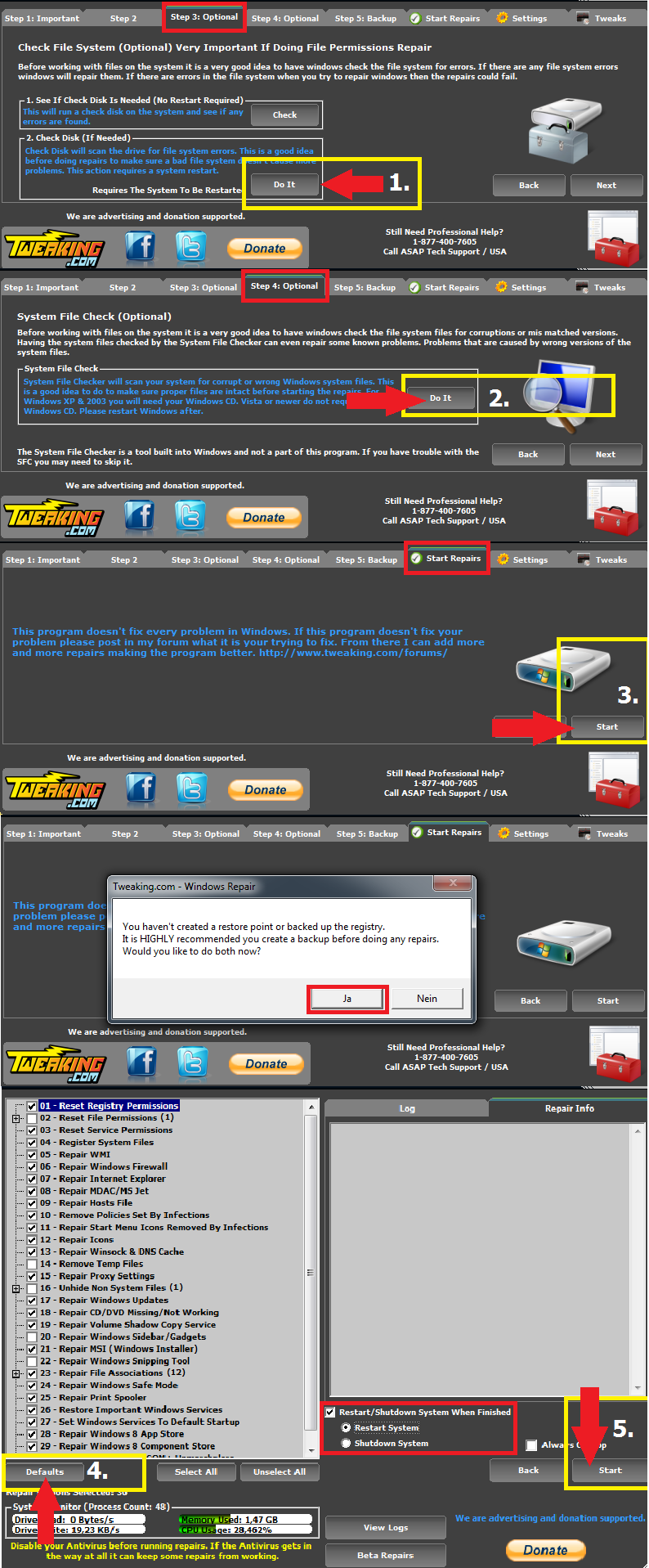
__________________ gruß, schrauber Proud Member of UNITE and ASAP since 2009 Spenden Anleitungen und Hilfestellungen Trojaner-Board Facebook-Seite Keine Hilfestellung via PM! |
| | #13 |
 | Windows 7: Häufig "Keine Rückmeldung" beim starten von Anwendungen Habe das Tool laufen lassen und denke, dass soweit alles geklappt hat. Avast konnte ich vorher deaktivieren. Nach dem Neustart konnte ich aber keine Verbesserung feststellen (gleiche Probleme wie ursprünglich beschrieben). Nützen Dir nun irgendwelche Logs um das System in diesem "neuen" Zustand wieder mal genauer anzusehen? |
| | #14 |
| /// the machine /// TB-Ausbilder         | Windows 7: Häufig "Keine Rückmeldung" beim starten von Anwendungen Nee Logs brauche ich keine. Windows Scheibe zur Hand`?
__________________ gruß, schrauber Proud Member of UNITE and ASAP since 2009 Spenden Anleitungen und Hilfestellungen Trojaner-Board Facebook-Seite Keine Hilfestellung via PM! |
| | #15 |
 | Windows 7: Häufig "Keine Rückmeldung" beim starten von Anwendungen Ist ein Netbook ohne Laufwerk. Windows war beim Kauf vorinstalliert. |
 |
| Themen zu Windows 7: Häufig "Keine Rückmeldung" beim starten von Anwendungen |
| administrator, adobe, adware, antivirus, avast, browser, defender, device driver, excel, explorer, fehlermeldung, flash player, google, homepage, keine rückmeldung, mozilla, registry, scan, security, services.exe, software, starten, svchost.exe, temp, windows, winlogon.exe |