
 |
| |||||||
Plagegeister aller Art und deren Bekämpfung: Weather Application vom Herausgeber Weather Forecast Version 1.0.0.10 lässt sich nich deinstallierenWindows 7 Wenn Du nicht sicher bist, ob Du dir Malware oder Trojaner eingefangen hast, erstelle hier ein Thema. Ein Experte wird sich mit weiteren Anweisungen melden und Dir helfen die Malware zu entfernen oder Unerwünschte Software zu deinstallieren bzw. zu löschen. Bitte schildere dein Problem so genau wie möglich. Sollte es ein Trojaner oder Viren Problem sein wird ein Experte Dir bei der Beseitigug der Infektion helfen. |
 |
| | #1 |
  | Weather Application vom Herausgeber Weather Forecast Version 1.0.0.10 lässt sich nich deinstallieren Hallo liebes Trojaner-Board, habe einen Rechner bekommen in einem mir unbekanntem Zustand, und dieser lag auch wohl schon länger in einer Schublade (das letzte Update war wohl irgendwann 2015). Habe dann die Updates gemacht und es klappte auch, Windows 7, der Avira Scanner, der schon drauf war, hat ständig Lolliscan und andere Adware gemeldet und nach einigen durchläufen des Scanners war auch Ruhe. Habe dann Malwarebytes gemacht und der hat was gefunden und in die Quarantäne verschoben. Der Avira hat aucg den TR/Trash.Gen gemeldet, aber auch nach einiger Zeit nicht mehr. Das was wie im Titel am meisten mich wundert, dass dieser Weather Application nicht weggeht. Hier nun die Logs für euch. Ich hoffe, ich mache das richtig jetzt. Danke im Voraus. FRST.TXT: Code:
ATTFilter Untersuchungsergebnis von Farbar Recovery Scan Tool (FRST) (x86) Version: 02-11-2017 02
durchgeführt von Evi (Administrator) auf EVI-PC (09-11-2017 01:08:10)
Gestartet von C:\Users\Evi\Downloads
Geladene Profile: Evi (Verfügbare Profile: Evi)
Platform: Microsoft Windows 7 Home Premium Service Pack 1 (X86) Sprache: Deutsch (Deutschland)
Internet Explorer Version 11 (Standard-Browser: FF)
Start-Modus: Normal
Anleitung für Farbar Recovery Scan Tool: hxxp://www.geekstogo.com/forum/topic/335081-frst-tutorial-how-to-use-farbar-recovery-scan-tool/
==================== Prozesse (Nicht auf der Ausnahmeliste) =================
(Wenn ein Eintrag in die Fixlist aufgenommen wird, wird der Prozess geschlossen. Die Datei wird nicht verschoben.)
(Microsoft Corporation) C:\Program Files\Microsoft Security Client\MsMpEng.exe
(Avira Operations GmbH & Co. KG) C:\Program Files\Avira\Antivirus\sched.exe
(Avira Operations GmbH & Co. KG) C:\Program Files\Avira\Antivirus\avguard.exe
(Avira Operations GmbH & Co. KG) C:\Program Files\Avira\Launcher\Avira.ServiceHost.exe
(Avira Operations GmbH & Co. KG) C:\Program Files\Avira\Antivirus\avshadow.exe
(Oracle Corporation) C:\Program Files\Common Files\Java\Java Update\jusched.exe
(Microsoft Corporation) C:\Program Files\Microsoft Security Client\msseces.exe
(Avira Operations GmbH & Co. KG) C:\Program Files\Avira\Antivirus\avgnt.exe
(Avira Operations GmbH & Co. KG) C:\Program Files\Avira\Launcher\Avira.Systray.exe
(Mozilla Corporation) C:\Program Files\Mozilla Firefox\firefox.exe
(Mozilla Corporation) C:\Program Files\Mozilla Firefox\firefox.exe
(Mozilla Corporation) C:\Program Files\Mozilla Firefox\firefox.exe
(Mozilla Corporation) C:\Program Files\Mozilla Firefox\firefox.exe
==================== Registry (Nicht auf der Ausnahmeliste) ===========================
(Wenn ein Eintrag in die Fixlist aufgenommen wird, wird der Registryeintrag auf den Standardwert zurückgesetzt oder entfernt. Die Datei wird nicht verschoben.)
HKLM\...\Run: [FUJ02B1_Apps] => C:\Program Files\Fujitsu\FUJ02B1\CheckBatteryPack.exe [367432 2016-05-11] (FUJITSU LIMITED)
HKLM\...\Run: [SunJavaUpdateSched] => C:\Program Files\Common Files\Java\Java Update\jusched.exe [587288 2017-09-05] (Oracle Corporation)
HKLM\...\Run: [MSC] => c:\Program Files\Microsoft Security Client\msseces.exe [1002984 2016-11-14] (Microsoft Corporation)
HKLM\...\Run: [WeatherApp] => C:\Program Files\Weather Application\WeatherApp.exe [74752 2014-06-18] (Weather Forecast)
HKU\S-1-5-19\...\Run: [Sidebar] => %ProgramFiles%\Windows Sidebar\Sidebar.exe /autoRun
HKU\S-1-5-19\...\Winlogon: [Shell] C:\Windows\explorer.exe [2972672 2016-08-29] (Microsoft Corporation) <==== ACHTUNG
HKU\S-1-5-20\...\Run: [Sidebar] => %ProgramFiles%\Windows Sidebar\Sidebar.exe /autoRun
HKU\S-1-5-20\...\Winlogon: [Shell] C:\Windows\explorer.exe [2972672 2016-08-29] (Microsoft Corporation) <==== ACHTUNG
HKU\S-1-5-21-2559805105-483520687-42958602-1000\...\MountPoints2: E - E:\AutoRun.exe
HKU\S-1-5-21-2559805105-483520687-42958602-1000\...\MountPoints2: F - F:\AutoRun.exe
HKU\S-1-5-21-2559805105-483520687-42958602-1000\...\MountPoints2: {0a625a24-935e-11e4-bf75-001742b5b686} - E:\AutoRun.exe
HKU\S-1-5-21-2559805105-483520687-42958602-1000\...\MountPoints2: {15e73d3d-398f-11e4-ac3e-806e6f6e6963} - E:\AutoRun.exe
HKU\S-1-5-21-2559805105-483520687-42958602-1000\...\MountPoints2: {31799e01-9674-11e4-885b-001742b5b686} - E:\AutoRun.exe
HKU\S-1-5-21-2559805105-483520687-42958602-1000\...\MountPoints2: {31799e12-9674-11e4-885b-001742b5b686} - E:\AutoRun.exe
HKU\S-1-5-21-2559805105-483520687-42958602-1000\...\MountPoints2: {5155d078-966f-11e4-b7ab-001742b5b686} - E:\AutoRun.exe
HKU\S-1-5-21-2559805105-483520687-42958602-1000\...\MountPoints2: {5155d089-966f-11e4-b7ab-001742b5b686} - E:\AutoRun.exe
HKU\S-1-5-21-2559805105-483520687-42958602-1000\...\MountPoints2: {5d42cb00-9b2f-11e4-9890-001742b5b686} - E:\AutoRun.exe
HKU\S-1-5-21-2559805105-483520687-42958602-1000\...\MountPoints2: {5d42cb0e-9b2f-11e4-9890-001742b5b686} - E:\AutoRun.exe
HKU\S-1-5-21-2559805105-483520687-42958602-1000\...\MountPoints2: {5d42cb1a-9b2f-11e4-9890-001742b5b686} - E:\AutoRun.exe
HKU\S-1-5-21-2559805105-483520687-42958602-1000\...\MountPoints2: {b193b886-9b2c-11e4-b8ef-806e6f6e6963} - F:\AutoRun.exe
HKU\S-1-5-21-2559805105-483520687-42958602-1000\...\MountPoints2: {b193b8dd-9b2c-11e4-b8ef-001742b5b686} - E:\AutoRun.exe
HKU\S-1-5-21-2559805105-483520687-42958602-1000\...\MountPoints2: {ba2cbf6b-d0ed-11e3-bd41-bd0645ead038} - E:\AutoRun.exe
HKU\S-1-5-21-2559805105-483520687-42958602-1000\...\MountPoints2: {ba2cbf7c-d0ed-11e3-bd41-d507c6618f27} - E:\AutoRun.exe
HKU\S-1-5-21-2559805105-483520687-42958602-1000\...\MountPoints2: {d60925e5-9b64-11e4-b681-001742b5b686} - E:\AutoRun.exe
HKU\S-1-5-21-2559805105-483520687-42958602-1000\...\MountPoints2: {ea4e1beb-d398-11e3-af2f-806e6f6e6963} - E:\AutoRun.exe
HKU\S-1-5-21-2559805105-483520687-42958602-1000\...\MountPoints2: {fa15fe64-98fb-11e4-b769-001742b5b686} - E:\AutoRun.exe
HKU\S-1-5-21-2559805105-483520687-42958602-1000\...\MountPoints2: {fad8e3e8-e2ca-11e3-b14d-f4b4512db739} - E:\AutoRun.exe
HKU\S-1-5-21-2559805105-483520687-42958602-1000\...\Winlogon: [Shell] C:\Windows\explorer.exe [2972672 2016-08-29] (Microsoft Corporation) <==== ACHTUNG
HKU\S-1-5-21-2559805105-483520687-42958602-1000\Control Panel\Desktop\\SCRNSAVE.EXE -> C:\Windows\system32\Bubbles.scr [878592 2010-11-20] (Microsoft Corporation)
HKU\S-1-5-18\...\Run: [KSS] => "C:\Program Files\Kaspersky Lab\Kaspersky Security Scan\kss.exe" autorun
HKU\S-1-5-18\...\Winlogon: [Shell] C:\Windows\explorer.exe [2972672 2016-08-29] (Microsoft Corporation) <==== ACHTUNG
==================== Internet (Nicht auf der Ausnahmeliste) ====================
(Wenn ein Eintrag in die Fixlist aufgenommen wird, wird der Eintrag entfernt oder auf den Standardwert zurückgesetzt, wenn es sich um einen Registryeintrag handelt.)
Tcpip\Parameters: [DhcpNameServer] 192.168.2.1 192.168.2.1
Tcpip\..\Interfaces\{C8D35042-8F0B-4035-A811-B89CCBE1C303}: [DhcpNameServer] 192.168.2.1 192.168.2.1
Internet Explorer:
==================
HKLM\Software\Microsoft\Internet Explorer\Main,Start Page = hxxp://go.microsoft.com/fwlink/?LinkID=617912&ResetID=131023846077675415&GUID=EAAFDD23-C7B9-4324-B0AF-B804956441F8
HKLM\Software\Microsoft\Internet Explorer\Main,Search Page = hxxps://search.avira.net/#web/result?source=art&q=
HKLM\Software\Microsoft\Internet Explorer\Main,Default_Page_URL = hxxps://search.avira.net/#web/result?source=art&q=
HKLM\Software\Microsoft\Internet Explorer\Main,Default_Search_URL = hxxps://search.avira.net/#web/result?source=art&q=
HKLM\Software\Microsoft\Internet Explorer\Main,Local Page =
HKU\.DEFAULT\Software\Microsoft\Internet Explorer\Main,Start Page = about:blank
SearchScopes: HKLM -> DefaultScope {0633EE93-D776-472f-A0FF-E1416B8B2E3A} URL =
BHO: Java(tm) Plug-In SSV Helper -> {761497BB-D6F0-462C-B6EB-D4DAF1D92D43} -> C:\Program Files\Java\jre1.8.0_151\bin\ssv.dll [2017-11-06] (Oracle Corporation)
BHO: Java(tm) Plug-In 2 SSV Helper -> {DBC80044-A445-435b-BC74-9C25C1C588A9} -> C:\Program Files\Java\jre1.8.0_151\bin\jp2ssv.dll [2017-11-06] (Oracle Corporation)
FireFox:
========
FF DefaultProfile: dhnqrybm.default-1421505293179-1510176000899
FF ProfilePath: C:\Users\Evi\AppData\Roaming\Mozilla\Firefox\Profiles\dhnqrybm.default-1421505293179-1510176000899 [2017-11-08]
FF NetworkProxy: Mozilla\Firefox\Profiles\dhnqrybm.default-1421505293179-1510176000899 -> type", 0
FF Extension: (Safe Browsing Version 4 (temporary add-on)) - C:\Users\Evi\AppData\Roaming\Mozilla\Firefox\Profiles\dhnqrybm.default-1421505293179-1510176000899\Extensions\sbv4-gradual-rollout@mozilla.com.xpi [2017-11-08]
FF Plugin: @java.com/DTPlugin,version=11.151.2 -> C:\Program Files\Java\jre1.8.0_151\bin\dtplugin\npDeployJava1.dll [2017-11-06] (Oracle Corporation)
FF Plugin: @java.com/JavaPlugin,version=11.151.2 -> C:\Program Files\Java\jre1.8.0_151\bin\plugin2\npjp2.dll [2017-11-06] (Oracle Corporation)
FF Plugin: @tools.google.com/Google Update;version=3 -> C:\Program Files\Google\Update\1.3.33.5\npGoogleUpdate3.dll [2017-11-08] (Google Inc.)
FF Plugin: @tools.google.com/Google Update;version=9 -> C:\Program Files\Google\Update\1.3.33.5\npGoogleUpdate3.dll [2017-11-08] (Google Inc.)
Chrome:
=======
CHR Profile: C:\Users\Evi\AppData\Local\Google\Chrome\User Data\Default [2017-11-08]
CHR Extension: (Präsentationen) - C:\Users\Evi\AppData\Local\Google\Chrome\User Data\Default\Extensions\aapocclcgogkmnckokdopfmhonfmgoek [2017-11-08]
CHR Extension: (Dr.Web Anti-Virus Link Checker) - C:\Users\Evi\AppData\Local\Google\Chrome\User Data\Default\Extensions\aleggpabliehgbeagmfhnodcijcmbonb [2017-11-08]
CHR Extension: (Docs) - C:\Users\Evi\AppData\Local\Google\Chrome\User Data\Default\Extensions\aohghmighlieiainnegkcijnfilokake [2017-11-08]
CHR Extension: (Google Drive) - C:\Users\Evi\AppData\Local\Google\Chrome\User Data\Default\Extensions\apdfllckaahabafndbhieahigkjlhalf [2017-11-08]
CHR Extension: (YouTube) - C:\Users\Evi\AppData\Local\Google\Chrome\User Data\Default\Extensions\blpcfgokakmgnkcojhhkbfbldkacnbeo [2017-11-08]
CHR Extension: (uBlock Origin) - C:\Users\Evi\AppData\Local\Google\Chrome\User Data\Default\Extensions\cjpalhdlnbpafiamejdnhcphjbkeiagm [2017-11-08]
CHR Extension: (Tabellen) - C:\Users\Evi\AppData\Local\Google\Chrome\User Data\Default\Extensions\felcaaldnbdncclmgdcncolpebgiejap [2017-11-08]
CHR Extension: (Avira Browserschutz) - C:\Users\Evi\AppData\Local\Google\Chrome\User Data\Default\Extensions\flliilndjeohchalpbbcdekjklbdgfkk [2017-11-08]
CHR Extension: (Google Docs Offline) - C:\Users\Evi\AppData\Local\Google\Chrome\User Data\Default\Extensions\ghbmnnjooekpmoecnnnilnnbdlolhkhi [2017-11-08]
CHR Extension: (Chrome Web Store-Zahlungen) - C:\Users\Evi\AppData\Local\Google\Chrome\User Data\Default\Extensions\nmmhkkegccagdldgiimedpiccmgmieda [2017-11-08]
CHR Extension: (Google Mail) - C:\Users\Evi\AppData\Local\Google\Chrome\User Data\Default\Extensions\pjkljhegncpnkpknbcohdijeoejaedia [2017-11-08]
CHR Extension: (Chrome Media Router) - C:\Users\Evi\AppData\Local\Google\Chrome\User Data\Default\Extensions\pkedcjkdefgpdelpbcmbmeomcjbeemfm [2017-11-08]
CHR HKLM\...\Chrome\Extension: [flliilndjeohchalpbbcdekjklbdgfkk] - hxxps://clients2.google.com/service/update2/crx
==================== Dienste (Nicht auf der Ausnahmeliste) ====================
(Wenn ein Eintrag in die Fixlist aufgenommen wird, wird er aus der Registry entfernt. Die Datei wird nicht verschoben solange sie nicht separat aufgelistet wird.)
S2 AntiVirMailService; C:\Program Files\Avira\Antivirus\avmailc7.exe [1128432 2017-10-05] (Avira Operations GmbH & Co. KG)
R2 AntiVirSchedulerService; C:\Program Files\Avira\Antivirus\sched.exe [490968 2017-10-05] (Avira Operations GmbH & Co. KG)
R2 AntiVirService; C:\Program Files\Avira\Antivirus\avguard.exe [490968 2017-10-05] (Avira Operations GmbH & Co. KG)
S2 AntiVirWebService; C:\Program Files\Avira\Antivirus\avwebg7.exe [1525240 2017-10-05] (Avira Operations GmbH & Co. KG)
R2 Avira.ServiceHost; C:\Program Files\Avira\Launcher\Avira.ServiceHost.exe [413592 2017-11-02] (Avira Operations GmbH & Co. KG)
S2 MBAMService; C:\Program Files\Malwarebytes\Anti-Malware\mbamservice.exe [4563920 2017-11-01] (Malwarebytes)
R2 MsMpSvc; c:\Program Files\Microsoft Security Client\MsMpEng.exe [103696 2016-11-14] (Microsoft Corporation)
S3 NisSrv; c:\Program Files\Microsoft Security Client\NisSrv.exe [280864 2016-11-14] (Microsoft Corporation)
S3 WinDefend; C:\Program Files\Windows Defender\mpsvc.dll [680960 2013-05-27] (Microsoft Corporation)
S2 InstallerService; C:\Program Files\TrueKey\Mcafee.TrueKey.InstallerService.exe [X]
===================== Treiber (Nicht auf der Ausnahmeliste) ======================
(Wenn ein Eintrag in die Fixlist aufgenommen wird, wird er aus der Registry entfernt. Die Datei wird nicht verschoben solange sie nicht separat aufgelistet wird.)
R0 avdevprot; C:\Windows\System32\DRIVERS\avdevprot.sys [46440 2017-10-05] (Avira Operations GmbH & Co. KG)
R2 avgntflt; C:\Windows\System32\DRIVERS\avgntflt.sys [130912 2017-10-05] (Avira Operations GmbH & Co. KG)
R1 avipbb; C:\Windows\System32\DRIVERS\avipbb.sys [153664 2017-10-05] (Avira Operations GmbH & Co. KG)
R1 avkmgr; C:\Windows\System32\DRIVERS\avkmgr.sys [35840 2017-10-05] (Avira Operations GmbH & Co. KG)
R2 avnetflt; C:\Windows\System32\DRIVERS\avnetflt.sys [59000 2017-10-05] (Avira Operations GmbH & Co. KG)
R0 avusbflt; C:\Windows\System32\Drivers\avusbflt.sys [23304 2017-10-05] (Avira Operations GmbH & Co. KG)
R1 epp; C:\EEK\bin32\epp.sys [105248 2016-11-23] (Emsisoft Ltd)
R3 FUJ02B1; C:\Windows\System32\DRIVERS\FUJ02B1.sys [57232 2016-05-11] (FUJITSU LIMITED)
R0 MpFilter; C:\Windows\System32\DRIVERS\MpFilter.sys [252808 2016-08-25] (Microsoft Corporation)
R3 O2SCBUS; C:\Windows\System32\DRIVERS\ozscr.sys [102560 2013-02-21] (O2Micro)
S3 cmnsusbser; system32\DRIVERS\cmnsusbser.sys [X]
S3 DrvAgent32; \??\C:\Windows\system32\Drivers\DrvAgent32.sys [X]
S3 ewusbnet; system32\DRIVERS\ewusbnet.sys [X]
S3 ew_hwusbdev; system32\DRIVERS\ew_hwusbdev.sys [X]
S3 Huawei; system32\DRIVERS\ewdcsc.sys [X]
S3 huawei_enumerator; system32\DRIVERS\ew_jubusenum.sys [X]
S3 hwdatacard; system32\DRIVERS\ewusbmdm.sys [X]
==================== NetSvcs (Nicht auf der Ausnahmeliste) ===================
(Wenn ein Eintrag in die Fixlist aufgenommen wird, wird er aus der Registry entfernt. Die Datei wird nicht verschoben solange sie nicht separat aufgelistet wird.)
==================== Ein Monat: Erstellte Dateien und Ordner ========
(Wenn ein Eintrag in die Fixlist aufgenommen wird, wird die Datei/der Ordner verschoben.)
2017-11-09 01:08 - 2017-11-09 01:09 - 000013699 _____ C:\Users\Evi\Downloads\FRST.txt
2017-11-09 01:06 - 2017-11-09 01:08 - 000000000 ____D C:\FRST
2017-11-09 01:06 - 2017-11-09 01:06 - 001799680 _____ (Farbar) C:\Users\Evi\Downloads\FRST.exe
2017-11-08 22:20 - 2017-11-08 22:20 - 000000000 ____D C:\Users\Evi\Desktop\Alte Firefox-Daten
2017-11-08 17:35 - 2017-11-08 17:35 - 000001768 _____ C:\Users\Evi\Desktop\malwarebytes 08112017.txt
2017-11-08 07:58 - 2017-11-08 07:58 - 000000000 ____D C:\Users\Evi\AppData\Roaming\Weather Application
2017-11-08 07:58 - 2017-11-08 07:58 - 000000000 ____D C:\Program Files\Weather Application
2017-11-08 07:55 - 2017-11-08 07:55 - 000000000 ____H C:\Windows\system32\Drivers\Msft_Kernel_avusbflt_01011.Wdf
2017-11-08 07:54 - 2017-10-05 17:53 - 000153664 _____ (Avira Operations GmbH & Co. KG) C:\Windows\system32\Drivers\avipbb.sys
2017-11-08 07:54 - 2017-10-05 17:53 - 000130912 _____ (Avira Operations GmbH & Co. KG) C:\Windows\system32\Drivers\avgntflt.sys
2017-11-08 07:54 - 2017-10-05 17:53 - 000059000 _____ (Avira Operations GmbH & Co. KG) C:\Windows\system32\Drivers\avnetflt.sys
2017-11-08 07:54 - 2017-10-05 17:53 - 000046440 _____ (Avira Operations GmbH & Co. KG) C:\Windows\system32\Drivers\avdevprot.sys
2017-11-08 07:54 - 2017-10-05 17:53 - 000035840 _____ (Avira Operations GmbH & Co. KG) C:\Windows\system32\Drivers\avkmgr.sys
2017-11-08 07:54 - 2017-10-05 17:53 - 000023304 _____ (Avira Operations GmbH & Co. KG) C:\Windows\system32\Drivers\avusbflt.sys
2017-11-08 07:51 - 2017-11-08 07:55 - 000000000 ____D C:\ProgramData\Microsoft\Windows\Start Menu\Programs\Avira
2017-11-08 07:51 - 2017-11-08 07:54 - 000000000 ____D C:\ProgramData\Avira
2017-11-08 07:51 - 2017-11-08 07:54 - 000000000 ____D C:\Program Files\Avira
2017-11-08 07:51 - 2017-11-08 07:51 - 000001153 _____ C:\Users\Public\Desktop\Avira.lnk
2017-11-08 07:50 - 2017-11-08 07:50 - 005339016 _____ (Avira Operations GmbH & Co. KG) C:\Users\Evi\Downloads\avira_de_av_5a02a5346adad__ws.exe
2017-11-08 06:17 - 2017-11-08 06:17 - 000002124 _____ C:\ProgramData\Microsoft\Windows\Start Menu\Programs\Microsoft Security Essentials.lnk
2017-11-08 06:16 - 2017-11-08 06:17 - 000002154 _____ C:\Windows\epplauncher.mif
2017-11-08 06:16 - 2017-11-08 06:17 - 000000000 ____D C:\Program Files\Microsoft Security Client
2017-11-08 06:14 - 2017-11-08 06:15 - 012256600 _____ (Microsoft Corporation) C:\Users\Evi\Downloads\MSEInstall.exe
2017-11-08 05:25 - 2017-11-08 05:25 - 000002208 _____ C:\ProgramData\Microsoft\Windows\Start Menu\Programs\Google Chrome.lnk
2017-11-08 05:25 - 2017-11-08 05:25 - 000002196 _____ C:\Users\Public\Desktop\Google Chrome.lnk
2017-11-08 05:23 - 2017-11-08 05:23 - 001130328 _____ (Google Inc.) C:\Users\Evi\Downloads\ChromeSetup(1).exe
2017-11-08 05:20 - 2017-11-08 23:21 - 000000000 ____D C:\Users\Evi\AppData\LocalLow\Mozilla
2017-11-08 05:20 - 2017-11-08 05:20 - 000001120 _____ C:\ProgramData\Microsoft\Windows\Start Menu\Programs\Mozilla Firefox.lnk
2017-11-08 05:20 - 2017-11-08 05:20 - 000001108 _____ C:\Users\Public\Desktop\Mozilla Firefox.lnk
2017-11-08 05:20 - 2017-11-08 05:20 - 000000000 ____D C:\Program Files\Mozilla Maintenance Service
2017-11-08 05:20 - 2017-11-08 05:20 - 000000000 ____D C:\Program Files\Mozilla Firefox
2017-11-07 02:42 - 2017-11-08 03:53 - 000000306 __RSH C:\ProgramData\ntuser.pol
2017-11-07 02:25 - 2017-11-07 02:25 - 000002023 _____ C:\Users\Public\Desktop\Malwarebytes.lnk
2017-11-07 02:25 - 2017-11-07 02:25 - 000000000 ____D C:\ProgramData\Microsoft\Windows\Start Menu\Programs\Malwarebytes
2017-11-07 02:25 - 2017-11-07 02:25 - 000000000 ____D C:\ProgramData\Malwarebytes
2017-11-07 02:25 - 2017-11-07 02:25 - 000000000 ____D C:\Program Files\Malwarebytes
2017-11-07 02:25 - 2017-11-01 08:54 - 000059896 _____ C:\Windows\system32\Drivers\mbae.sys
2017-11-07 02:24 - 2017-11-07 02:24 - 078346672 _____ (Malwarebytes ) C:\Users\Evi\Downloads\mb3-setup-consumer-3.3.1.2183.exe
2017-11-07 01:30 - 2017-11-07 01:30 - 000000000 ____D C:\ProgramData\Emsisoft
2017-11-07 01:27 - 2017-11-07 01:43 - 000000000 ____D C:\EEK
2017-11-07 01:24 - 2017-11-07 01:27 - 340316872 _____ C:\Users\Evi\Downloads\EmsisoftEmergencyKit.exe
2017-11-07 00:04 - 2017-11-07 00:04 - 008261584 _____ (Malwarebytes) C:\Users\Evi\Downloads\adwcleaner_7.0.4.0.exe
2017-11-06 23:25 - 2017-11-06 23:23 - 000270912 _____ (Oracle Corporation) C:\Windows\system32\javaws.exe
2017-11-06 23:24 - 2017-11-06 23:24 - 000000000 ____D C:\Users\Evi\AppData\Roaming\Sun
2017-11-06 23:24 - 2017-11-06 23:24 - 000000000 ____D C:\Program Files\Common Files\Java
2017-11-04 23:12 - 2017-04-27 23:50 - 003550208 _____ (Microsoft Corporation) C:\Windows\system32\D3DCompiler_47.dll
2017-11-04 23:08 - 2017-11-04 23:08 - 124059592 ____C (Microsoft Corporation) C:\Windows\system32\MRT-KB890830.exe
2017-11-04 23:07 - 2017-09-09 00:47 - 000347344 _____ (Microsoft Corporation) C:\Windows\system32\iedkcs32.dll
2017-11-04 23:07 - 2017-09-07 20:27 - 002724864 _____ (Microsoft Corporation) C:\Windows\system32\mshtml.tlb
2017-11-04 23:07 - 2017-09-07 20:26 - 000004096 _____ (Microsoft Corporation) C:\Windows\system32\ieetwcollectorres.dll
2017-11-04 23:07 - 2017-09-07 20:11 - 000062464 _____ (Microsoft Corporation) C:\Windows\system32\iesetup.dll
2017-11-04 23:07 - 2017-09-07 20:10 - 000499200 _____ (Microsoft Corporation) C:\Windows\system32\vbscript.dll
2017-11-04 23:07 - 2017-09-07 20:10 - 000341504 _____ (Microsoft Corporation) C:\Windows\system32\html.iec
2017-11-04 23:07 - 2017-09-07 20:09 - 000064000 _____ (Microsoft Corporation) C:\Windows\system32\MshtmlDac.dll
2017-11-04 23:07 - 2017-09-07 20:04 - 020267008 _____ (Microsoft Corporation) C:\Windows\system32\mshtml.dll
2017-11-04 23:07 - 2017-09-07 20:03 - 002292736 _____ (Microsoft Corporation) C:\Windows\system32\iertutil.dll
2017-11-04 23:07 - 2017-09-07 20:03 - 000047104 _____ (Microsoft Corporation) C:\Windows\system32\jsproxy.dll
2017-11-04 23:07 - 2017-09-07 20:02 - 000030720 _____ (Microsoft Corporation) C:\Windows\system32\iernonce.dll
2017-11-04 23:07 - 2017-09-07 19:59 - 000476160 _____ (Microsoft Corporation) C:\Windows\system32\ieui.dll
2017-11-04 23:07 - 2017-09-07 19:58 - 000663040 _____ (Microsoft Corporation) C:\Windows\system32\jscript.dll
2017-11-04 23:07 - 2017-09-07 19:58 - 000620032 _____ (Microsoft Corporation) C:\Windows\system32\jscript9diag.dll
2017-11-04 23:07 - 2017-09-07 19:58 - 000115712 _____ (Microsoft Corporation) C:\Windows\system32\ieUnatt.exe
2017-11-04 23:07 - 2017-09-07 19:49 - 000416256 _____ (Microsoft Corporation) C:\Windows\system32\dxtmsft.dll
2017-11-04 23:07 - 2017-09-07 19:44 - 000073216 _____ (Microsoft Corporation) C:\Windows\system32\tdc.ocx
2017-11-04 23:07 - 2017-09-07 19:44 - 000060416 _____ (Microsoft Corporation) C:\Windows\system32\JavaScriptCollectionAgent.dll
2017-11-04 23:07 - 2017-09-07 19:43 - 000091136 _____ (Microsoft Corporation) C:\Windows\system32\inseng.dll
2017-11-04 23:07 - 2017-09-07 19:40 - 000168960 _____ (Microsoft Corporation) C:\Windows\system32\msrating.dll
2017-11-04 23:07 - 2017-09-07 19:39 - 000076288 _____ (Microsoft Corporation) C:\Windows\system32\mshtmled.dll
2017-11-04 23:07 - 2017-09-07 19:37 - 000279040 _____ (Microsoft Corporation) C:\Windows\system32\dxtrans.dll
2017-11-04 23:07 - 2017-09-07 19:29 - 004547072 _____ (Microsoft Corporation) C:\Windows\system32\jscript9.dll
2017-11-04 23:07 - 2017-09-07 19:29 - 000230400 _____ (Microsoft Corporation) C:\Windows\system32\webcheck.dll
2017-11-04 23:07 - 2017-09-07 19:26 - 000694784 _____ (Microsoft Corporation) C:\Windows\system32\msfeeds.dll
2017-11-04 23:07 - 2017-09-07 19:26 - 000690688 _____ (Microsoft Corporation) C:\Windows\system32\ie4uinit.exe
2017-11-04 23:07 - 2017-09-07 19:25 - 002058752 _____ (Microsoft Corporation) C:\Windows\system32\inetcpl.cpl
2017-11-04 23:07 - 2017-09-07 19:25 - 001155072 _____ (Microsoft Corporation) C:\Windows\system32\mshtmlmedia.dll
2017-11-04 23:07 - 2017-09-07 19:17 - 013677568 _____ (Microsoft Corporation) C:\Windows\system32\ieframe.dll
2017-11-04 23:07 - 2017-09-07 19:01 - 002767872 _____ (Microsoft Corporation) C:\Windows\system32\wininet.dll
2017-11-04 23:07 - 2017-09-07 18:57 - 001316864 _____ (Microsoft Corporation) C:\Windows\system32\urlmon.dll
2017-11-04 23:07 - 2017-09-07 18:57 - 000710144 _____ (Microsoft Corporation) C:\Windows\system32\ieapfltr.dll
2017-11-04 23:07 - 2017-05-10 16:12 - 002953216 _____ (Microsoft Corporation) C:\Windows\system32\wucltux.dll
2017-11-04 23:07 - 2017-05-10 16:12 - 000174080 _____ (Microsoft Corporation) C:\Windows\system32\wuwebv.dll
2017-11-04 23:07 - 2017-05-10 16:01 - 002092032 _____ (Microsoft Corporation) C:\Windows\system32\wuaueng.dll
2017-11-04 23:07 - 2017-05-10 16:00 - 000573440 _____ (Microsoft Corporation) C:\Windows\system32\wuapi.dll
2017-11-04 23:07 - 2017-05-10 16:00 - 000136192 _____ (Microsoft Corporation) C:\Windows\system32\wuauclt.exe
2017-11-04 23:07 - 2017-05-10 16:00 - 000093696 _____ (Microsoft Corporation) C:\Windows\system32\wudriver.dll
2017-11-04 23:07 - 2017-05-10 16:00 - 000035328 _____ (Microsoft Corporation) C:\Windows\system32\wuapp.exe
2017-11-04 23:07 - 2017-03-07 16:06 - 002746880 _____ (Microsoft Corporation) C:\Windows\system32\rdpcorets.dll
2017-11-04 23:07 - 2017-03-07 16:06 - 000221184 _____ (Microsoft Corporation) C:\Windows\system32\rdpudd.dll
2017-11-04 23:07 - 2017-03-07 16:06 - 000013824 _____ (Microsoft Corporation) C:\Windows\system32\RdpGroupPolicyExtension.dll
2017-11-04 23:06 - 2017-09-13 16:13 - 004001512 _____ (Microsoft Corporation) C:\Windows\system32\ntkrnlpa.exe
2017-11-04 23:06 - 2017-09-13 16:13 - 003945704 _____ (Microsoft Corporation) C:\Windows\system32\ntoskrnl.exe
2017-11-04 23:06 - 2017-09-13 16:13 - 000137960 _____ (Microsoft Corporation) C:\Windows\system32\Drivers\ksecpkg.sys
2017-11-04 23:06 - 2017-09-13 16:13 - 000067304 _____ (Microsoft Corporation) C:\Windows\system32\Drivers\ksecdd.sys
2017-11-04 23:06 - 2017-09-13 16:10 - 001310528 _____ (Microsoft Corporation) C:\Windows\system32\ntdll.dll
2017-11-04 23:06 - 2017-09-13 16:09 - 000830464 _____ (Microsoft Corporation) C:\Windows\system32\msctf.dll
2017-11-04 23:06 - 2017-09-13 16:09 - 000828928 _____ (Microsoft Corporation) C:\Windows\system32\wlansvc.dll
2017-11-04 23:06 - 2017-09-13 16:09 - 000655360 _____ (Microsoft Corporation) C:\Windows\system32\rpcrt4.dll
2017-11-04 23:06 - 2017-09-13 16:09 - 000428032 _____ (Microsoft Corporation) C:\Windows\system32\wlanmsm.dll
2017-11-04 23:06 - 2017-09-13 16:09 - 000400896 _____ (Microsoft Corporation) C:\Windows\system32\srcore.dll
2017-11-04 23:06 - 2017-09-13 16:09 - 000392704 _____ (Microsoft Corporation) C:\Windows\system32\wlansec.dll
2017-11-04 23:06 - 2017-09-13 16:09 - 000261120 _____ (Microsoft Corporation) C:\Windows\system32\msv1_0.dll
2017-11-04 23:06 - 2017-09-13 16:09 - 000254464 _____ (Microsoft Corporation) C:\Windows\system32\schannel.dll
2017-11-04 23:06 - 2017-09-13 16:09 - 000223232 _____ (Microsoft Corporation) C:\Windows\system32\ncrypt.dll
2017-11-04 23:06 - 2017-09-13 16:09 - 000172032 _____ (Microsoft Corporation) C:\Windows\system32\wdigest.dll
2017-11-04 23:06 - 2017-09-13 16:09 - 000146432 _____ (Microsoft Corporation) C:\Windows\system32\msaudite.dll
2017-11-04 23:06 - 2017-09-13 16:09 - 000141312 _____ (Microsoft Corporation) C:\Windows\system32\rpchttp.dll
2017-11-04 23:06 - 2017-09-13 16:09 - 000099840 _____ (Microsoft Corporation) C:\Windows\system32\sspicli.dll
2017-11-04 23:06 - 2017-09-13 16:09 - 000083968 _____ (Microsoft Corporation) C:\Windows\system32\wlanhlp.dll
2017-11-04 23:06 - 2017-09-13 16:09 - 000080896 _____ (Microsoft Corporation) C:\Windows\system32\wlanapi.dll
2017-11-04 23:06 - 2017-09-13 16:09 - 000065536 _____ (Microsoft Corporation) C:\Windows\system32\TSpkg.dll
2017-11-04 23:06 - 2017-09-13 16:09 - 000060416 _____ (Microsoft Corporation) C:\Windows\system32\msobjs.dll
2017-11-04 23:06 - 2017-09-13 16:09 - 000050176 _____ (Microsoft Corporation) C:\Windows\system32\setbcdlocale.dll
2017-11-04 23:06 - 2017-09-13 16:09 - 000043008 _____ (Microsoft Corporation) C:\Windows\system32\srclient.dll
2017-11-04 23:06 - 2017-09-13 16:09 - 000022016 _____ (Microsoft Corporation) C:\Windows\system32\secur32.dll
2017-11-04 23:06 - 2017-09-13 16:08 - 001062912 _____ (Microsoft Corporation) C:\Windows\system32\lsasrv.dll
2017-11-04 23:06 - 2017-09-13 16:08 - 000690688 _____ (Microsoft Corporation) C:\Windows\system32\adtschema.dll
2017-11-04 23:06 - 2017-09-13 16:08 - 000644096 _____ (Microsoft Corporation) C:\Windows\system32\advapi32.dll
2017-11-04 23:06 - 2017-09-13 16:08 - 000554496 _____ (Microsoft Corporation) C:\Windows\system32\kerberos.dll
2017-11-04 23:06 - 2017-09-13 16:08 - 000082432 _____ (Microsoft Corporation) C:\Windows\system32\bcrypt.dll
2017-11-04 23:06 - 2017-09-13 16:08 - 000050688 _____ (Microsoft Corporation) C:\Windows\system32\appidapi.dll
2017-11-04 23:06 - 2017-09-13 16:08 - 000038912 _____ (Microsoft Corporation) C:\Windows\system32\csrsrv.dll
2017-11-04 23:06 - 2017-09-13 16:08 - 000017408 _____ (Microsoft Corporation) C:\Windows\system32\credssp.dll
2017-11-04 23:06 - 2017-09-13 16:08 - 000006656 _____ (Microsoft Corporation) C:\Windows\system32\apisetschema.dll
2017-11-04 23:06 - 2017-09-13 15:53 - 000271360 _____ (Microsoft Corporation) C:\Windows\system32\Drivers\nwifi.sys
2017-11-04 23:06 - 2017-09-13 15:50 - 000097792 _____ (Microsoft Corporation) C:\Windows\system32\appidpolicyconverter.exe
2017-11-04 23:06 - 2017-09-13 15:50 - 000050688 _____ (Microsoft Corporation) C:\Windows\system32\Drivers\appid.sys
2017-11-04 23:06 - 2017-09-13 15:50 - 000050176 _____ (Microsoft Corporation) C:\Windows\system32\auditpol.exe
2017-11-04 23:06 - 2017-09-13 15:50 - 000029696 _____ (Microsoft Corporation) C:\Windows\system32\appidsvc.dll
2017-11-04 23:06 - 2017-09-13 15:50 - 000016896 _____ (Microsoft Corporation) C:\Windows\system32\appidcertstorecheck.exe
2017-11-04 23:06 - 2017-09-13 15:48 - 000262656 _____ (Microsoft Corporation) C:\Windows\system32\rstrui.exe
2017-11-04 23:06 - 2017-09-13 15:46 - 000226304 _____ (Microsoft Corporation) C:\Windows\system32\Drivers\mrxsmb10.sys
2017-11-04 23:06 - 2017-09-13 15:46 - 000124416 _____ (Microsoft Corporation) C:\Windows\system32\Drivers\mrxsmb.sys
2017-11-04 23:06 - 2017-09-13 15:46 - 000098304 _____ (Microsoft Corporation) C:\Windows\system32\Drivers\mrxsmb20.sys
2017-11-04 23:06 - 2017-09-13 15:46 - 000069632 _____ (Microsoft Corporation) C:\Windows\system32\smss.exe
2017-11-04 23:06 - 2017-09-13 15:46 - 000036352 _____ (Microsoft Corporation) C:\Windows\system32\cryptbase.dll
2017-11-04 23:06 - 2017-09-13 15:46 - 000022016 _____ (Microsoft Corporation) C:\Windows\system32\lsass.exe
2017-11-04 23:06 - 2017-09-13 15:46 - 000015872 _____ (Microsoft Corporation) C:\Windows\system32\sspisrv.dll
2017-11-04 23:06 - 2017-09-08 16:14 - 001213672 _____ (Microsoft Corporation) C:\Windows\system32\Drivers\ntfs.sys
2017-11-04 23:06 - 2017-09-08 16:10 - 001549824 _____ (Microsoft Corporation) C:\Windows\system32\tquery.dll
2017-11-04 23:06 - 2017-09-08 16:10 - 001363968 _____ (Microsoft Corporation) C:\Windows\system32\Query.dll
2017-11-04 23:06 - 2017-09-08 16:10 - 000109568 _____ (Microsoft Corporation) C:\Windows\system32\t2embed.dll
2017-11-04 23:06 - 2017-09-08 16:09 - 001400320 _____ (Microsoft Corporation) C:\Windows\system32\mssrch.dll
2017-11-04 23:06 - 2017-09-08 16:09 - 000666624 _____ (Microsoft Corporation) C:\Windows\system32\mssvp.dll
2017-11-04 23:06 - 2017-09-08 16:09 - 000337408 _____ (Microsoft Corporation) C:\Windows\system32\mssph.dll
2017-11-04 23:06 - 2017-09-08 16:09 - 000306688 _____ (Microsoft Corporation) C:\Windows\system32\gdi32.dll
2017-11-04 23:06 - 2017-09-08 16:09 - 000197120 _____ (Microsoft Corporation) C:\Windows\system32\mssphtb.dll
2017-11-04 23:06 - 2017-09-08 16:09 - 000104448 _____ (Microsoft Corporation) C:\Windows\system32\mssitlb.dll
2017-11-04 23:06 - 2017-09-08 16:09 - 000059392 _____ (Microsoft Corporation) C:\Windows\system32\msscntrs.dll
2017-11-04 23:06 - 2017-09-08 16:09 - 000034816 _____ (Microsoft Corporation) C:\Windows\system32\mssprxy.dll
2017-11-04 23:06 - 2017-09-08 16:00 - 000427520 _____ (Microsoft Corporation) C:\Windows\system32\SearchIndexer.exe
2017-11-04 23:06 - 2017-09-08 16:00 - 000164352 _____ (Microsoft Corporation) C:\Windows\system32\SearchProtocolHost.exe
2017-11-04 23:06 - 2017-09-08 15:59 - 000086528 _____ (Microsoft Corporation) C:\Windows\system32\SearchFilterHost.exe
2017-11-04 23:06 - 2017-09-08 15:59 - 000009728 _____ (Microsoft Corporation) C:\Windows\system32\msshooks.dll
2017-11-04 23:06 - 2017-09-08 15:50 - 002402304 _____ (Microsoft Corporation) C:\Windows\system32\win32k.sys
2017-11-04 23:06 - 2017-09-08 15:20 - 000640512 _____ (Microsoft Corporation) C:\Windows\system32\mswstr10.dll
2017-11-04 23:06 - 2017-09-08 15:20 - 000345088 _____ (Microsoft Corporation) C:\Windows\system32\msexcl40.dll
2017-11-04 23:06 - 2017-09-08 15:20 - 000008704 _____ (Microsoft Corporation) C:\Windows\system32\msjint40.dll
2017-11-04 23:06 - 2017-09-07 20:10 - 000047616 _____ (Microsoft Corporation) C:\Windows\system32\ieetwproxystub.dll
2017-11-04 23:06 - 2017-09-07 19:58 - 000104960 _____ (Microsoft Corporation) C:\Windows\system32\ieetwcollector.exe
2017-11-04 23:06 - 2017-09-07 19:52 - 000667648 _____ (Microsoft Corporation) C:\Windows\system32\MsSpellCheckingFacility.exe
2017-11-04 23:06 - 2017-09-07 19:36 - 000130048 _____ (Microsoft Corporation) C:\Windows\system32\occache.dll
2017-11-04 23:06 - 2017-09-07 16:12 - 002755072 _____ (Microsoft Corporation) C:\Windows\system32\themeui.dll
2017-11-04 23:06 - 2017-09-07 15:48 - 000313856 _____ (Microsoft Corporation) C:\Windows\system32\Drivers\srv2.sys
2017-11-04 23:06 - 2017-09-07 15:48 - 000312320 _____ (Microsoft Corporation) C:\Windows\system32\Drivers\srv.sys
2017-11-04 23:06 - 2017-09-07 15:48 - 000115712 _____ (Microsoft Corporation) C:\Windows\system32\Drivers\srvnet.sys
2017-11-04 23:06 - 2017-08-19 16:10 - 003209216 _____ (Microsoft Corporation) C:\Windows\system32\mf.dll
2017-11-04 23:06 - 2017-08-19 16:10 - 000180224 _____ (Microsoft Corporation) C:\Windows\system32\shdocvw.dll
2017-11-04 23:06 - 2017-08-19 16:10 - 000103424 _____ (Microsoft Corporation) C:\Windows\system32\mfps.dll
2017-11-04 23:06 - 2017-08-19 16:10 - 000002048 _____ (Microsoft Corporation) C:\Windows\system32\mferror.dll
2017-11-04 23:06 - 2017-08-19 15:57 - 000050176 _____ (Microsoft Corporation) C:\Windows\system32\rrinstaller.exe
2017-11-04 23:06 - 2017-08-19 15:57 - 000023040 _____ (Microsoft Corporation) C:\Windows\system32\mfpmp.exe
2017-11-04 23:06 - 2017-08-16 16:10 - 000629760 _____ (Microsoft Corporation) C:\Windows\system32\usp10.dll
2017-11-04 23:06 - 2017-08-15 16:10 - 012880896 _____ (Microsoft Corporation) C:\Windows\system32\shell32.dll
2017-11-04 23:06 - 2017-08-15 16:10 - 001499648 _____ (Microsoft Corporation) C:\Windows\system32\ExplorerFrame.dll
2017-11-04 23:06 - 2017-08-14 18:35 - 002150912 _____ (Microsoft Corporation) C:\Windows\system32\mmcndmgr.dll
2017-11-04 23:06 - 2017-08-14 18:35 - 000827904 _____ (Microsoft Corporation) C:\Windows\system32\rdpcore.dll
2017-11-04 23:06 - 2017-08-14 18:35 - 000303104 _____ (Microsoft Corporation) C:\Windows\system32\mmcbase.dll
2017-11-04 23:06 - 2017-08-14 18:35 - 000172544 _____ (Microsoft Corporation) C:\Windows\system32\cic.dll
2017-11-04 23:06 - 2017-08-14 18:35 - 000128512 _____ (Microsoft Corporation) C:\Windows\system32\mmcshext.dll
2017-11-04 23:06 - 2017-08-14 18:35 - 000015872 _____ (Microsoft Corporation) C:\Windows\system32\icaapi.dll
2017-11-04 23:06 - 2017-08-13 22:35 - 000031744 _____ (Microsoft Corporation) C:\Windows\system32\Drivers\tssecsrv.sys
2017-11-04 23:06 - 2017-08-13 22:30 - 001401344 _____ (Microsoft Corporation) C:\Windows\system32\mmc.exe
2017-11-04 23:06 - 2017-08-11 07:19 - 001417728 _____ (Microsoft Corporation) C:\Windows\system32\ole32.dll
2017-11-04 23:06 - 2017-08-11 07:19 - 000872448 _____ (Microsoft Corporation) C:\Windows\system32\kernel32.dll
2017-11-04 23:06 - 2017-08-11 07:19 - 000781824 _____ (Microsoft Corporation) C:\Windows\system32\localspl.dll
2017-11-04 23:06 - 2017-08-11 07:19 - 000497664 _____ (Microsoft Corporation) C:\Windows\system32\win32spl.dll
2017-11-04 23:06 - 2017-08-11 07:19 - 000377344 _____ (Microsoft Corporation) C:\Windows\system32\rpcss.dll
2017-11-04 23:06 - 2017-08-11 07:19 - 000299008 _____ (Microsoft Corporation) C:\Windows\system32\ntprint.dll
2017-11-04 23:06 - 2017-08-11 07:19 - 000294400 _____ (Microsoft Corporation) C:\Windows\system32\KernelBase.dll
2017-11-04 23:06 - 2017-08-11 07:19 - 000271360 _____ (Microsoft Corporation) C:\Windows\system32\Wldap32.dll
2017-11-04 23:06 - 2017-08-11 07:19 - 000171008 _____ (Microsoft Corporation) C:\Windows\system32\winsrv.dll
2017-11-04 23:06 - 2017-08-11 07:19 - 000026112 _____ (Microsoft Corporation) C:\Windows\system32\oleres.dll
2017-11-04 23:06 - 2017-08-11 07:19 - 000019968 _____ (Microsoft Corporation) C:\Windows\system32\nsisvc.dll
2017-11-04 23:06 - 2017-08-11 07:19 - 000016384 _____ (Microsoft Corporation) C:\Windows\system32\winnsi.dll
2017-11-04 23:06 - 2017-08-11 07:19 - 000008704 _____ (Microsoft Corporation) C:\Windows\system32\nsi.dll
2017-11-04 23:06 - 2017-08-11 07:19 - 000005120 ____H (Microsoft Corporation) C:\Windows\system32\api-ms-win-core-file-l1-1-0.dll
2017-11-04 23:06 - 2017-08-11 07:19 - 000004608 ____H (Microsoft Corporation) C:\Windows\system32\api-ms-win-core-processthreads-l1-1-0.dll
2017-11-04 23:06 - 2017-08-11 07:19 - 000004096 ____H (Microsoft Corporation) C:\Windows\system32\api-ms-win-core-sysinfo-l1-1-0.dll
2017-11-04 23:06 - 2017-08-11 07:19 - 000004096 ____H (Microsoft Corporation) C:\Windows\system32\api-ms-win-core-synch-l1-1-0.dll
2017-11-04 23:06 - 2017-08-11 07:19 - 000004096 ____H (Microsoft Corporation) C:\Windows\system32\api-ms-win-core-misc-l1-1-0.dll
2017-11-04 23:06 - 2017-08-11 07:19 - 000004096 ____H (Microsoft Corporation) C:\Windows\system32\api-ms-win-core-localregistry-l1-1-0.dll
2017-11-04 23:06 - 2017-08-11 07:19 - 000004096 ____H (Microsoft Corporation) C:\Windows\system32\api-ms-win-core-localization-l1-1-0.dll
2017-11-04 23:06 - 2017-08-11 07:19 - 000003584 ____H (Microsoft Corporation) C:\Windows\system32\api-ms-win-core-processenvironment-l1-1-0.dll
2017-11-04 23:06 - 2017-08-11 07:19 - 000003584 ____H (Microsoft Corporation) C:\Windows\system32\api-ms-win-core-namedpipe-l1-1-0.dll
2017-11-04 23:06 - 2017-08-11 07:19 - 000003584 ____H (Microsoft Corporation) C:\Windows\system32\api-ms-win-core-memory-l1-1-0.dll
2017-11-04 23:06 - 2017-08-11 07:19 - 000003584 ____H (Microsoft Corporation) C:\Windows\system32\api-ms-win-core-libraryloader-l1-1-0.dll
2017-11-04 23:06 - 2017-08-11 07:19 - 000003584 ____H (Microsoft Corporation) C:\Windows\system32\api-ms-win-core-interlocked-l1-1-0.dll
2017-11-04 23:06 - 2017-08-11 07:19 - 000003584 ____H (Microsoft Corporation) C:\Windows\system32\api-ms-win-core-heap-l1-1-0.dll
2017-11-04 23:06 - 2017-08-11 07:19 - 000003072 ____H (Microsoft Corporation) C:\Windows\system32\api-ms-win-core-string-l1-1-0.dll
2017-11-04 23:06 - 2017-08-11 07:19 - 000003072 ____H (Microsoft Corporation) C:\Windows\system32\api-ms-win-core-rtlsupport-l1-1-0.dll
2017-11-04 23:06 - 2017-08-11 07:19 - 000003072 ____H (Microsoft Corporation) C:\Windows\system32\api-ms-win-core-profile-l1-1-0.dll
2017-11-04 23:06 - 2017-08-11 07:19 - 000003072 ____H (Microsoft Corporation) C:\Windows\system32\api-ms-win-core-io-l1-1-0.dll
2017-11-04 23:06 - 2017-08-11 07:19 - 000003072 ____H (Microsoft Corporation) C:\Windows\system32\api-ms-win-core-handle-l1-1-0.dll
2017-11-04 23:06 - 2017-08-11 07:19 - 000003072 ____H (Microsoft Corporation) C:\Windows\system32\api-ms-win-core-fibers-l1-1-0.dll
2017-11-04 23:06 - 2017-08-11 07:19 - 000003072 ____H (Microsoft Corporation) C:\Windows\system32\api-ms-win-core-errorhandling-l1-1-0.dll
2017-11-04 23:06 - 2017-08-11 07:19 - 000003072 ____H (Microsoft Corporation) C:\Windows\system32\api-ms-win-core-delayload-l1-1-0.dll
2017-11-04 23:06 - 2017-08-11 07:19 - 000003072 ____H (Microsoft Corporation) C:\Windows\system32\api-ms-win-core-debug-l1-1-0.dll
2017-11-04 23:06 - 2017-08-11 07:19 - 000003072 ____H (Microsoft Corporation) C:\Windows\system32\api-ms-win-core-datetime-l1-1-0.dll
2017-11-04 23:06 - 2017-08-11 07:19 - 000003072 ____H (Microsoft Corporation) C:\Windows\system32\api-ms-win-core-console-l1-1-0.dll
2017-11-04 23:06 - 2017-08-11 07:09 - 000061952 _____ (Microsoft Corporation) C:\Windows\system32\ntprint.exe
2017-11-04 23:06 - 2017-08-11 07:03 - 000026624 _____ (Microsoft Corporation) C:\Windows\system32\netbtugc.exe
2017-11-04 23:06 - 2017-08-11 07:01 - 000007168 _____ (Microsoft Corporation) C:\Windows\system32\comcat.dll
2017-11-04 23:06 - 2017-08-11 06:58 - 000271360 _____ (Microsoft Corporation) C:\Windows\system32\conhost.exe
2017-11-04 23:06 - 2017-08-11 06:55 - 000188928 _____ (Microsoft Corporation) C:\Windows\system32\Drivers\netbt.sys
2017-11-04 23:06 - 2017-08-11 06:55 - 000017920 _____ (Microsoft Corporation) C:\Windows\system32\Drivers\nsiproxy.sys
2017-11-04 23:06 - 2017-08-11 06:55 - 000006144 ____H (Microsoft Corporation) C:\Windows\system32\api-ms-win-security-base-l1-1-0.dll
2017-11-04 23:06 - 2017-08-11 06:55 - 000004608 ____H (Microsoft Corporation) C:\Windows\system32\api-ms-win-core-threadpool-l1-1-0.dll
2017-11-04 23:06 - 2017-08-11 06:55 - 000003584 ____H (Microsoft Corporation) C:\Windows\system32\api-ms-win-core-xstate-l1-1-0.dll
2017-11-04 23:06 - 2017-08-11 06:55 - 000003072 ____H (Microsoft Corporation) C:\Windows\system32\api-ms-win-core-util-l1-1-0.dll
2017-11-04 23:06 - 2017-07-29 15:50 - 000074752 _____ (Microsoft Corporation) C:\Windows\system32\Drivers\tdx.sys
2017-11-04 23:06 - 2017-07-21 15:26 - 000518144 _____ C:\Windows\system32\msjetoledb40.dll
2017-11-04 23:06 - 2017-07-21 15:26 - 000409600 _____ (Microsoft Corporation) C:\Windows\system32\msexch40.dll
2017-11-04 23:06 - 2017-07-21 15:26 - 000290816 _____ (Microsoft Corporation) C:\Windows\system32\msjtes40.dll
2017-11-04 23:06 - 2017-07-21 15:26 - 000282624 _____ (Microsoft Corporation) C:\Windows\system32\mstext40.dll
2017-11-04 23:06 - 2017-07-14 16:10 - 000382976 _____ (Microsoft Corporation) C:\Windows\system32\wer.dll
2017-11-04 23:06 - 2017-07-14 15:50 - 000054272 _____ (Microsoft Corporation) C:\Windows\system32\wermgr.exe
2017-11-04 23:06 - 2017-07-14 15:50 - 000028672 _____ (Microsoft Corporation) C:\Windows\system32\werdiagcontroller.dll
2017-11-04 23:06 - 2017-07-08 16:19 - 000250600 _____ (Microsoft Corporation) C:\Windows\system32\clfs.sys
2017-11-04 23:06 - 2017-07-07 16:15 - 000296680 _____ (Microsoft Corporation) C:\Windows\system32\Drivers\volmgrx.sys
2017-11-04 23:06 - 2017-07-07 16:10 - 000973312 _____ (Microsoft Corporation) C:\Windows\system32\DXPTaskRingtone.dll
2017-11-04 23:06 - 2017-07-01 14:05 - 001311744 _____ (Microsoft Corporation) C:\Windows\system32\msjet40.dll
2017-11-04 23:06 - 2017-07-01 14:05 - 000866816 _____ (Microsoft Corporation) C:\Windows\system32\mswdat10.dll
2017-11-04 23:06 - 2017-07-01 14:05 - 000616448 _____ (Microsoft Corporation) C:\Windows\system32\msrepl40.dll
2017-11-04 23:06 - 2017-07-01 14:05 - 000475648 _____ (Microsoft Corporation) C:\Windows\system32\msxbde40.dll
2017-11-04 23:06 - 2017-07-01 14:05 - 000375808 _____ (Microsoft Corporation) C:\Windows\system32\mspbde40.dll
2017-11-04 23:06 - 2017-07-01 14:05 - 000343552 _____ (Microsoft Corporation) C:\Windows\system32\msrd3x40.dll
2017-11-04 23:06 - 2017-07-01 14:05 - 000310272 _____ (Microsoft Corporation) C:\Windows\system32\msrd2x40.dll
2017-11-04 23:06 - 2017-07-01 14:05 - 000240640 _____ (Microsoft Corporation) C:\Windows\system32\msltus40.dll
2017-11-04 23:06 - 2017-07-01 14:05 - 000083968 _____ (Microsoft Corporation) C:\Windows\system32\msjter40.dll
2017-11-04 23:06 - 2017-06-15 21:18 - 000514048 _____ (Microsoft Corporation) C:\Windows\system32\Drivers\http.sys
2017-11-04 23:06 - 2017-06-12 23:29 - 001227264 _____ (Microsoft Corporation) C:\Windows\system32\wdc.dll
2017-11-04 23:06 - 2017-06-12 23:29 - 000444928 _____ (Microsoft Corporation) C:\Windows\system32\wvc.dll
2017-11-04 23:06 - 2017-06-12 23:29 - 000390144 _____ (Microsoft Corporation) C:\Windows\system32\sysmon.ocx
2017-11-04 23:06 - 2017-06-12 23:28 - 000047104 _____ (Microsoft Corporation) C:\Windows\system32\pdhui.dll
2017-11-04 23:06 - 2017-06-12 23:06 - 000303616 _____ (Microsoft Corporation) C:\Windows\system32\msinfo32.exe
2017-11-04 23:06 - 2017-06-12 23:06 - 000157184 _____ (Microsoft Corporation) C:\Windows\system32\perfmon.exe
2017-11-04 23:06 - 2017-06-12 23:06 - 000103424 _____ (Microsoft Corporation) C:\Windows\system32\resmon.exe
2017-11-04 23:06 - 2017-06-02 08:57 - 000497152 _____ (Microsoft Corporation) C:\Windows\HelpPane.exe
2017-11-04 23:06 - 2017-05-30 05:39 - 001309928 _____ (Microsoft Corporation) C:\Windows\system32\Drivers\tcpip.sys
2017-11-04 23:06 - 2017-05-30 05:39 - 000240872 _____ (Microsoft Corporation) C:\Windows\system32\Drivers\netio.sys
2017-11-04 23:06 - 2017-05-30 05:39 - 000187624 _____ (Microsoft Corporation) C:\Windows\system32\Drivers\FWPKCLNT.SYS
2017-11-04 23:06 - 2017-05-21 05:06 - 000002048 _____ (Microsoft Corporation) C:\Windows\system32\tzres.dll
2017-11-04 23:06 - 2017-05-16 16:16 - 000730856 _____ (Microsoft Corporation) C:\Windows\system32\Drivers\dxgkrnl.sys
2017-11-04 23:06 - 2017-05-16 16:16 - 000218856 _____ (Microsoft Corporation) C:\Windows\system32\Drivers\dxgmms1.sys
2017-11-04 23:06 - 2017-05-16 16:12 - 000107520 _____ (Microsoft Corporation) C:\Windows\system32\cdd.dll
2017-11-04 23:06 - 2017-05-12 19:07 - 000308456 _____ (Adobe Systems Incorporated) C:\Windows\system32\atmfd.dll
2017-11-04 23:06 - 2017-05-12 19:03 - 000070656 _____ (Microsoft Corporation) C:\Windows\system32\fontsub.dll
2017-11-04 23:06 - 2017-05-12 19:03 - 000026112 _____ (Microsoft Corporation) C:\Windows\system32\lpk.dll
2017-11-04 23:06 - 2017-05-12 19:03 - 000010240 _____ (Microsoft Corporation) C:\Windows\system32\dciman32.dll
2017-11-04 23:06 - 2017-05-12 18:43 - 000034304 _____ (Adobe Systems) C:\Windows\system32\atmlib.dll
2017-11-04 23:06 - 2017-05-12 17:25 - 001251328 _____ (Microsoft Corporation) C:\Windows\system32\DWrite.dll
2017-11-04 23:06 - 2017-05-12 17:25 - 000909824 _____ (Microsoft Corporation) C:\Windows\system32\FntCache.dll
2017-11-04 23:06 - 2017-05-10 16:16 - 000091368 _____ (Microsoft Corporation) C:\Windows\system32\MigAutoPlay.exe
2017-11-04 23:06 - 2017-05-10 16:10 - 000073728 _____ (Microsoft Corporation) C:\Windows\system32\WinSetupUI.dll
2017-11-04 23:06 - 2017-05-10 16:00 - 000035840 _____ (Microsoft Corporation) C:\Windows\system32\wups2.dll
2017-11-04 23:06 - 2017-05-10 16:00 - 000030208 _____ (Microsoft Corporation) C:\Windows\system32\wups.dll
2017-11-04 23:06 - 2017-05-10 16:00 - 000011776 _____ (Microsoft Corporation) C:\Windows\system32\wu.upgrade.ps.dll
2017-11-04 23:06 - 2017-05-07 16:14 - 000078568 _____ (Microsoft Corporation) C:\Windows\system32\Drivers\mountmgr.sys
2017-11-04 23:06 - 2017-05-07 15:53 - 000010752 _____ (Microsoft Corporation) C:\Windows\system32\msmmsp.dll
2017-11-04 23:06 - 2017-04-21 16:15 - 000805376 _____ (Microsoft Corporation) C:\Windows\system32\cdosys.dll
2017-11-04 23:06 - 2017-04-17 16:12 - 000581632 _____ (Microsoft Corporation) C:\Windows\system32\oleaut32.dll
2017-11-04 23:06 - 2017-04-12 16:26 - 000179200 _____ (Microsoft Corporation) C:\Windows\system32\wintrust.dll
2017-11-04 23:06 - 2017-04-12 16:25 - 001176064 _____ (Microsoft Corporation) C:\Windows\system32\crypt32.dll
2017-11-04 23:06 - 2017-04-12 16:25 - 000145920 _____ (Microsoft Corporation) C:\Windows\system32\cryptsvc.dll
2017-11-04 23:06 - 2017-04-12 16:25 - 000106496 _____ (Microsoft Corporation) C:\Windows\system32\cryptnet.dll
2017-11-04 23:06 - 2017-04-04 15:52 - 000338944 _____ (Microsoft Corporation) C:\Windows\system32\Drivers\afd.sys
2017-11-04 23:06 - 2017-03-30 15:58 - 000045056 _____ (Microsoft Corporation) C:\Windows\system32\rundll32.exe
2017-11-04 23:06 - 2017-03-10 17:20 - 001508352 _____ (Microsoft Corporation) C:\Windows\system32\pla.dll
2017-11-04 23:06 - 2017-03-10 17:20 - 000237056 _____ (Microsoft Corporation) C:\Windows\system32\pdh.dll
2017-11-04 23:06 - 2017-03-10 16:52 - 000007680 _____ (Microsoft Corporation) C:\Windows\system32\plasrv.exe
2017-11-04 23:06 - 2017-03-10 16:51 - 000148992 _____ (Microsoft Corporation) C:\Windows\system32\Drivers\fastfat.sys
2017-11-04 23:06 - 2017-03-10 16:51 - 000142336 _____ (Microsoft Corporation) C:\Windows\system32\Drivers\exfat.sys
2017-11-04 23:06 - 2017-03-07 17:17 - 000067584 _____ (Microsoft Corporation) C:\Windows\system32\asycfilt.dll
2017-11-04 23:06 - 2017-03-04 02:14 - 001329664 _____ (Microsoft Corporation) C:\Windows\system32\quartz.dll
2017-11-04 23:06 - 2017-03-04 02:14 - 000077312 _____ (Microsoft Corporation) C:\Windows\system32\mfmjpegdec.dll
2017-11-04 23:06 - 2017-02-09 17:14 - 000575488 _____ (Microsoft Corporation) C:\Windows\system32\samsrv.dll
2017-11-04 23:06 - 2017-02-09 17:14 - 000060416 _____ (Microsoft Corporation) C:\Windows\system32\samlib.dll
2017-11-04 23:06 - 2017-01-18 16:35 - 000922432 _____ (Microsoft Corporation) C:\Windows\system32\ucrtbase.dll
2017-11-04 23:06 - 2017-01-18 16:35 - 000066400 _____ (Microsoft Corporation) C:\Windows\system32\api-ms-win-crt-private-l1-1-0.dll
2017-11-04 23:06 - 2017-01-18 16:35 - 000022368 _____ (Microsoft Corporation) C:\Windows\system32\api-ms-win-crt-math-l1-1-0.dll
2017-11-04 23:06 - 2017-01-18 16:35 - 000019808 _____ (Microsoft Corporation) C:\Windows\system32\api-ms-win-crt-multibyte-l1-1-0.dll
2017-11-04 23:06 - 2017-01-18 16:35 - 000017760 _____ (Microsoft Corporation) C:\Windows\system32\api-ms-win-crt-string-l1-1-0.dll
2017-11-04 23:06 - 2017-01-18 16:35 - 000017760 _____ (Microsoft Corporation) C:\Windows\system32\api-ms-win-crt-stdio-l1-1-0.dll
2017-11-04 23:06 - 2017-01-18 16:35 - 000016224 _____ (Microsoft Corporation) C:\Windows\system32\api-ms-win-crt-runtime-l1-1-0.dll
2017-11-04 23:06 - 2017-01-18 16:35 - 000015712 _____ (Microsoft Corporation) C:\Windows\system32\api-ms-win-crt-convert-l1-1-0.dll
2017-11-04 23:06 - 2017-01-18 16:35 - 000014176 _____ (Microsoft Corporation) C:\Windows\system32\api-ms-win-crt-time-l1-1-0.dll
2017-11-04 23:06 - 2017-01-18 16:35 - 000014176 _____ (Microsoft Corporation) C:\Windows\system32\api-ms-win-core-localization-l1-2-0.dll
2017-11-04 23:06 - 2017-01-18 16:35 - 000013664 _____ (Microsoft Corporation) C:\Windows\system32\api-ms-win-crt-filesystem-l1-1-0.dll
2017-11-04 23:06 - 2017-01-18 16:35 - 000012640 _____ (Microsoft Corporation) C:\Windows\system32\api-ms-win-crt-process-l1-1-0.dll
2017-11-04 23:06 - 2017-01-18 16:35 - 000012640 _____ (Microsoft Corporation) C:\Windows\system32\api-ms-win-crt-heap-l1-1-0.dll
2017-11-04 23:06 - 2017-01-18 16:35 - 000012640 _____ (Microsoft Corporation) C:\Windows\system32\api-ms-win-crt-conio-l1-1-0.dll
2017-11-04 23:06 - 2017-01-18 16:35 - 000012128 _____ (Microsoft Corporation) C:\Windows\system32\api-ms-win-crt-utility-l1-1-0.dll
2017-11-04 23:06 - 2017-01-18 16:35 - 000012128 _____ (Microsoft Corporation) C:\Windows\system32\api-ms-win-crt-locale-l1-1-0.dll
2017-11-04 23:06 - 2017-01-18 16:35 - 000012128 _____ (Microsoft Corporation) C:\Windows\system32\api-ms-win-crt-environment-l1-1-0.dll
2017-11-04 23:06 - 2017-01-18 16:35 - 000012128 _____ (Microsoft Corporation) C:\Windows\system32\api-ms-win-core-synch-l1-2-0.dll
2017-11-04 23:06 - 2017-01-18 16:35 - 000012128 _____ (Microsoft Corporation) C:\Windows\system32\api-ms-win-core-processthreads-l1-1-1.dll
2017-11-04 23:06 - 2017-01-18 16:35 - 000011616 _____ (Microsoft Corporation) C:\Windows\system32\api-ms-win-core-xstate-l2-1-0.dll
2017-11-04 23:06 - 2017-01-18 16:35 - 000011616 _____ (Microsoft Corporation) C:\Windows\system32\api-ms-win-core-timezone-l1-1-0.dll
2017-11-04 23:06 - 2017-01-18 16:35 - 000011616 _____ (Microsoft Corporation) C:\Windows\system32\api-ms-win-core-file-l2-1-0.dll
2017-11-04 23:06 - 2017-01-18 16:35 - 000011616 _____ (Microsoft Corporation) C:\Windows\system32\api-ms-win-core-file-l1-2-0.dll
2017-11-04 23:04 - 2017-05-03 16:15 - 000081640 _____ (Microsoft Corporation) C:\Windows\system32\CompatTelRunner.exe
2017-11-04 23:04 - 2017-05-03 16:10 - 000987648 _____ (Microsoft Corporation) C:\Windows\system32\aeinv.dll
2017-11-04 23:04 - 2017-05-03 14:05 - 001327616 _____ (Microsoft Corporation) C:\Windows\system32\appraiser.dll
2017-11-04 23:04 - 2017-05-03 14:05 - 000505856 _____ (Microsoft Corporation) C:\Windows\system32\generaltel.dll
2017-11-04 23:04 - 2017-05-03 14:05 - 000446464 _____ (Microsoft Corporation) C:\Windows\system32\devinv.dll
2017-11-04 23:04 - 2017-05-03 14:05 - 000275456 _____ (Microsoft Corporation) C:\Windows\system32\invagent.dll
2017-11-04 23:04 - 2017-05-03 14:05 - 000236032 _____ (Microsoft Corporation) C:\Windows\system32\centel.dll
2017-11-04 23:04 - 2017-05-03 14:05 - 000182784 _____ (Microsoft Corporation) C:\Windows\system32\aepic.dll
2017-11-04 23:04 - 2017-05-03 14:05 - 000104960 _____ (Microsoft Corporation) C:\Windows\system32\acmigration.dll
2017-11-04 23:04 - 2017-03-23 03:06 - 001602048 _____ (Microsoft Corporation) C:\Windows\system32\aitstatic.exe
==================== Ein Monat: Geänderte Dateien und Ordner ========
(Wenn ein Eintrag in die Fixlist aufgenommen wird, wird die Datei/der Ordner verschoben.)
2017-11-08 18:56 - 2009-07-14 05:34 - 000028720 ____H C:\Windows\system32\7B296FB0-376B-497e-B012-9C450E1B7327-5P-1.C7483456-A289-439d-8115-601632D005A0
2017-11-08 18:56 - 2009-07-14 05:34 - 000028720 ____H C:\Windows\system32\7B296FB0-376B-497e-B012-9C450E1B7327-5P-0.C7483456-A289-439d-8115-601632D005A0
2017-11-08 17:38 - 2015-01-11 17:00 - 000065536 _____ C:\Windows\system32\Ikeext.etl
2017-11-08 17:38 - 2009-07-14 05:53 - 000000006 ____H C:\Windows\Tasks\SA.DAT
2017-11-08 09:38 - 2009-07-14 03:37 - 000000000 ____D C:\Windows\rescache
2017-11-08 07:51 - 2014-03-07 19:32 - 000000000 ____D C:\ProgramData\Package Cache
2017-11-08 06:06 - 2009-07-14 03:37 - 000000000 ____D C:\Windows\inf
2017-11-08 05:40 - 2015-09-19 14:33 - 000000000 ____D C:\Program Files\VideoLAN
2017-11-08 05:39 - 2014-03-07 19:19 - 000000000 ____D C:\Windows\system32\Macromed
2017-11-08 05:25 - 2015-02-12 18:47 - 000000000 ____D C:\Users\Evi\AppData\Local\Google
2017-11-08 05:24 - 2015-02-12 18:47 - 000000000 ____D C:\Program Files\Google
2017-11-08 00:35 - 2009-07-14 05:52 - 000000000 ___RD C:\ProgramData\Microsoft\Windows\Start Menu\Programs\Games
2017-11-08 00:35 - 2009-07-14 05:52 - 000000000 ____D C:\Program Files\Windows Sidebar
2017-11-08 00:34 - 2009-07-14 05:52 - 000000000 ____D C:\Program Files\Microsoft Games
2017-11-07 22:50 - 2011-04-12 02:30 - 000699342 _____ C:\Windows\system32\perfh007.dat
2017-11-07 22:50 - 2011-04-12 02:30 - 000149450 _____ C:\Windows\system32\perfc007.dat
2017-11-07 22:50 - 2010-11-20 22:01 - 001593564 _____ C:\Windows\system32\PerfStringBackup.INI
2017-11-07 02:58 - 2016-01-24 17:22 - 000000000 ____D C:\ProgramData\Kaspersky Lab Setup Files
2017-11-07 00:57 - 2015-01-27 07:10 - 000000000 ____D C:\Users\Evi\AppData\LocalLow\Company
2017-11-07 00:57 - 2015-01-17 15:30 - 000000000 ____D C:\AdwCleaner
2017-11-07 00:57 - 2014-03-07 13:32 - 000000000 ____D C:\Users\Evi
2017-11-07 00:56 - 2015-10-11 08:56 - 000000000 ____D C:\Users\Evi\AppData\Roaming\Common
2017-11-06 23:25 - 2015-02-06 21:16 - 000000000 ____D C:\ProgramData\Oracle
2017-11-06 23:25 - 2015-02-06 21:15 - 000000000 ____D C:\ProgramData\Microsoft\Windows\Start Menu\Programs\Java
2017-11-06 23:23 - 2015-02-06 21:15 - 000095808 _____ (Oracle Corporation) C:\Windows\system32\WindowsAccessBridge.dll
2017-11-06 23:23 - 2015-02-06 21:15 - 000000000 ____D C:\Program Files\Java
2017-11-06 21:09 - 2017-03-25 16:47 - 000000000 ____D C:\Program Files\TrueKey
2017-11-06 20:23 - 2009-07-14 03:37 - 000000000 ____D C:\Windows\tracing
2017-11-04 23:26 - 2009-07-14 05:33 - 000267160 _____ C:\Windows\system32\FNTCACHE.DAT
2017-11-04 23:24 - 2009-07-14 03:37 - 000000000 ____D C:\Windows\system32\migwiz
2017-11-04 23:24 - 2009-07-14 03:37 - 000000000 ____D C:\Windows\PolicyDefinitions
2017-11-04 23:23 - 2014-12-11 00:54 - 000000000 ____D C:\Windows\system32\appraiser
2017-11-04 23:12 - 2014-03-07 21:40 - 000000000 ____D C:\Windows\system32\MRT
2017-11-04 23:07 - 2013-05-14 08:24 - 124059592 ____C (Microsoft Corporation) C:\Windows\system32\MRT.exe
==================== Dateien im Wurzelverzeichnis einiger Verzeichnisse =======
2015-02-06 18:38 - 2015-02-06 18:38 - 000000000 _____ () C:\Users\Evi\AppData\Roaming\gdfw.log
2015-02-06 18:38 - 2015-02-06 18:38 - 000000779 _____ () C:\Users\Evi\AppData\Roaming\gdscan.log
2014-03-07 19:17 - 2014-07-19 08:18 - 000000105 _____ () C:\Users\Evi\AppData\Roaming\WB.CFG
2015-01-03 15:28 - 2015-12-28 09:28 - 000007591 _____ () C:\Users\Evi\AppData\Local\Resmon.ResmonCfg
2015-10-11 08:10 - 2015-10-11 08:10 - 000000000 _____ () C:\Users\Evi\AppData\Local\{060A59C4-E155-4F87-88A1-062E59261B1D}
2015-09-30 05:48 - 2015-09-30 05:48 - 000000000 _____ () C:\Users\Evi\AppData\Local\{84033CF0-3E00-4A15-A26D-C4843036338B}
2015-09-25 06:17 - 2015-09-25 06:17 - 000000000 _____ () C:\Users\Evi\AppData\Local\{935E52E5-06B5-4BF7-A6EC-F8E1936622D1}
Einige Dateien in TEMP:
====================
2014-03-07 19:35 - 2014-03-07 19:35 - 000000000 ____D () C:\Users\Evi\AppData\Local\Temp\avgnt.exe
2017-11-08 00:12 - 2017-11-08 00:13 - 000990888 _____ () C:\Users\Evi\AppData\Local\Temp\Uninstaller.exe
2017-11-08 00:12 - 2010-04-27 14:42 - 000859816 _____ () C:\Users\Evi\AppData\Local\Temp\UninstallerGer.dll
2017-11-08 00:12 - 2010-04-27 14:42 - 000773800 _____ () C:\Users\Evi\AppData\Local\Temp\UninstallerIta.dll
2017-11-08 00:12 - 2010-04-27 14:42 - 000028328 _____ () C:\Users\Evi\AppData\Local\Temp\WtgDriverInstallX.dll
==================== Bamital & volsnap ======================
(Es ist kein automatischer Fix für Dateien vorhanden, die an der Verifikation gescheitert sind.)
C:\Windows\explorer.exe => Datei ist digital signiert
C:\Windows\system32\winlogon.exe => Datei ist digital signiert
C:\Windows\system32\wininit.exe => Datei ist digital signiert
C:\Windows\system32\svchost.exe => Datei ist digital signiert
C:\Windows\system32\services.exe => Datei ist digital signiert
C:\Windows\system32\User32.dll => Datei ist digital signiert
C:\Windows\system32\userinit.exe => Datei ist digital signiert
C:\Windows\system32\rpcss.dll => Datei ist digital signiert
C:\Windows\system32\dnsapi.dll => Datei ist digital signiert
C:\Windows\system32\Drivers\volsnap.sys => Datei ist digital signiert
LastRegBack: 2017-11-09 00:54
==================== Ende vom FRST.txt ============================
Code:
ATTFilter Zusätzliches Untersuchungsergebnis von Farbar Recovery Scan Tool (x86) Version: 02-11-2017 02
durchgeführt von Evi (09-11-2017 01:09:41)
Gestartet von C:\Users\Evi\Downloads
Microsoft Windows 7 Home Premium Service Pack 1 (X86) (2014-03-07 12:32:16)
Start-Modus: Normal
==========================================================
==================== Konten: =============================
Administrator (S-1-5-21-2559805105-483520687-42958602-500 - Administrator - Disabled)
Evi (S-1-5-21-2559805105-483520687-42958602-1000 - Administrator - Enabled) => C:\Users\Evi
Gast (S-1-5-21-2559805105-483520687-42958602-501 - Limited - Disabled)
==================== Sicherheits-Center ========================
(Wenn ein Eintrag in die Fixlist aufgenommen wird, wird er entfernt.)
AV: Avira Antivirus (Enabled - Up to date) {B3F630BD-538D-1B4A-14FA-14B63235278F}
AV: Microsoft Security Essentials (Disabled - Up to date) {71A27EC9-3DA6-45FC-60A7-004F623C6189}
AV: Malwarebytes (Disabled - Up to date) {23007AD3-69FE-687C-2629-D584AFFAF72B}
AS: Avira Antivirus (Enabled - Up to date) {0897D159-75B7-14C4-2E4A-2FC449B26D32}
AS: Malwarebytes (Disabled - Up to date) {98619B37-4FC4-67F2-1C99-EEF6D47DBD96}
AS: Microsoft Security Essentials (Disabled - Up to date) {CAC39F2D-1B9C-4A72-5A17-3B3D19BB2B34}
AS: Windows Defender (Disabled - Up to date) {D68DDC3A-831F-4fae-9E44-DA132C1ACF46}
==================== Installierte Programme ======================
(Nur Adware-Programme mit dem Zusatz "Hidden" können in die Fixlist aufgenommen werden, um sie sichtbar zu machen. Die Adware-Programme sollten manuell deinstalliert werden.)
Avira (HKLM\...\{37C2DE81-46FA-4EB3-83A5-F0D8F5B08F6E}) (Version: 1.2.99.31392 - Avira Operations GmbH & Co. KG) Hidden
Avira (HKLM\...\{5a024a65-9f29-41b1-b178-946c9f826e72}) (Version: 1.2.99.31392 - Avira Operations GmbH & Co. KG)
Avira Antivirus (HKLM\...\Avira Antivirus) (Version: 15.0.32.12 - Avira Operations GmbH & Co. KG)
Google Chrome (HKLM\...\Google Chrome) (Version: 62.0.3202.89 - Google Inc.)
Google Update Helper (HKLM\...\{60EC980A-BDA2-4CB6-A427-B07A5498B4CA}) (Version: 1.3.33.5 - Google Inc.) Hidden
Intel(R) Graphics Media Accelerator Driver (HKLM\...\HDMI) (Version: 8.15.10.1930 - Intel Corporation)
Java 8 Update 151 (HKLM\...\{26A24AE4-039D-4CA4-87B4-2F32180151F0}) (Version: 8.0.1510.12 - Oracle Corporation)
Malwarebytes Version 3.3.1.2183 (HKLM\...\{35065F43-4BB2-439A-BFF7-0F1014F2E0CD}_is1) (Version: 3.3.1.2183 - Malwarebytes)
Microsoft .NET Framework 4.7 (Deutsch) (HKLM\...\{92FB6C44-E685-45AD-9B20-CADF4CABA132} - 1031) (Version: 4.7.02053 - Microsoft Corporation)
Microsoft .NET Framework 4.7 (HKLM\...\{92FB6C44-E685-45AD-9B20-CADF4CABA132} - 1033) (Version: 4.7.02053 - Microsoft Corporation)
Microsoft Security Essentials (HKLM\...\Microsoft Security Client) (Version: 4.10.209.0 - Microsoft Corporation)
Microsoft Visual C++ 2008 Redistributable - x86 9.0.30729.17 (HKLM\...\{9A25302D-30C0-39D9-BD6F-21E6EC160475}) (Version: 9.0.30729 - Microsoft Corporation)
Microsoft Visual C++ 2008 Redistributable - x86 9.0.30729.6161 (HKLM\...\{9BE518E6-ECC6-35A9-88E4-87755C07200F}) (Version: 9.0.30729.6161 - Microsoft Corporation)
Microsoft Visual C++ 2010 x86 Redistributable - 10.0.40219 (HKLM\...\{F0C3E5D1-1ADE-321E-8167-68EF0DE699A5}) (Version: 10.0.40219 - Microsoft Corporation)
Mozilla Firefox 56.0.2 (x86 de) (HKLM\...\Mozilla Firefox 56.0.2 (x86 de)) (Version: 56.0.2 - Mozilla)
Mozilla Maintenance Service (HKLM\...\MozillaMaintenanceService) (Version: 56.0.2 - Mozilla)
OZ711 SCR Driver (HKLM\...\{5C3EA21C-22C0-4A44-BE58-D8CBB2F2B6B2}) (Version: 3.0.1.6D - O2Micro) Hidden
OZ711 SCR Driver (HKLM\...\InstallShield_{5C3EA21C-22C0-4A44-BE58-D8CBB2F2B6B2}) (Version: 3.0.1.6D - O2Micro)
Shock Sensor Utility (HKLM\...\{827517C3-9B89-458E-A8F2-96DD24BDFE29}) (Version: 2.2.0.0 - FUJITSU LIMITED) Hidden
Shock Sensor Utility (HKLM\...\InstallShield_{827517C3-9B89-458E-A8F2-96DD24BDFE29}) (Version: 2.2.0.0 - FUJITSU LIMITED)
Weather Application (HKLM\...\{0d68d92c-437d-42c5-8810-972e46d947ad}) (Version: 1.0.0.10 - Weather Forecast)
Weather Application (HKLM\...\{F102E804-B8E9-4953-AE1A-4B3491E13AAF}) (Version: 1.0.0.10 - Weather Forecast) Hidden
==================== Benutzerdefinierte CLSID (Nicht auf der Ausnahmeliste): ==========================
(Wenn ein Eintrag in die Fixlist aufgenommen wird, wird er aus der Registry entfernt. Die Datei wird nicht verschoben solange sie nicht separat aufgelistet wird.)
ContextMenuHandlers1: [EPP] -> {09A47860-11B0-4DA5-AFA5-26D86198A780} => c:\Program Files\Microsoft Security Client\shellext.dll [2016-11-14] (Microsoft Corporation)
ContextMenuHandlers1: [Shell Extension for Malware scanning] -> {45AC2688-0253-4ED8-97DE-B5370FA7D48A} => C:\Program Files\Avira\Antivirus\shlext.dll [2017-10-05] (Avira Operations GmbH & Co. KG)
ContextMenuHandlers2: [EPP] -> {09A47860-11B0-4DA5-AFA5-26D86198A780} => c:\Program Files\Microsoft Security Client\shellext.dll [2016-11-14] (Microsoft Corporation)
ContextMenuHandlers3: [MBAMShlExt] -> {57CE581A-0CB6-4266-9CA0-19364C90A0B3} => C:\Program Files\Malwarebytes\Anti-Malware\mbshlext.dll [2017-11-01] (Malwarebytes)
ContextMenuHandlers4: [EPP] -> {09A47860-11B0-4DA5-AFA5-26D86198A780} => c:\Program Files\Microsoft Security Client\shellext.dll [2016-11-14] (Microsoft Corporation)
ContextMenuHandlers5: [igfxcui] -> {3AB1675A-CCFF-11D2-8B20-00A0C93CB1F4} => C:\Windows\system32\igfxpph.dll [2009-09-23] (Intel Corporation)
ContextMenuHandlers6: [MBAMShlExt] -> {57CE581A-0CB6-4266-9CA0-19364C90A0B3} => C:\Program Files\Malwarebytes\Anti-Malware\mbshlext.dll [2017-11-01] (Malwarebytes)
ContextMenuHandlers6: [Shell Extension for Malware scanning] -> {45AC2688-0253-4ED8-97DE-B5370FA7D48A} => C:\Program Files\Avira\Antivirus\shlext.dll [2017-10-05] (Avira Operations GmbH & Co. KG)
==================== Geplante Aufgaben (Nicht auf der Ausnahmeliste) =============
(Wenn ein Eintrag in die Fixlist aufgenommen wird, wird er aus der Registry entfernt. Die Datei wird nicht verschoben solange sie nicht separat aufgelistet wird.)
Task: {0447507D-16E3-4470-8254-3237C744C2AF} - System32\Tasks\Avira_Antivirus_Systray => C:\Program Files\Avira\Antivirus\avgnt.exe [2017-10-05] (Avira Operations GmbH & Co. KG)
Task: {27574504-4B0A-4EC0-8A72-A51AA5617408} - System32\Tasks\GoogleUpdateTaskMachineCore => C:\Program Files\Google\Update\GoogleUpdate.exe [2017-11-08] (Google Inc.)
Task: {7BA43D2B-3090-46E1-9B47-47F04107F8CE} - System32\Tasks\Microsoft\Microsoft Antimalware\Microsoft Antimalware Scheduled Scan => c:\Program Files\Microsoft Security Client\\MpCmdRun.exe [2016-11-14] (Microsoft Corporation)
Task: {A57B9094-2057-4BE9-8865-8CD09D279328} - System32\Tasks\{2E61E3DF-39A2-48D1-90A1-8AD0B31BDB47} => C:\Windows\system32\pcalua.exe -a "C:\Program Files\XSManager\Uninstaller.exe"
Task: {B28B0C76-9B85-4D66-AECB-222F9352FF07} - System32\Tasks\GoogleUpdateTaskMachineUA => C:\Program Files\Google\Update\GoogleUpdate.exe [2017-11-08] (Google Inc.)
Task: {C5F36529-7553-498B-8E7C-C2A13E3665F9} - System32\Tasks\Avira SystrayStartTrigger => Avira.SystrayStartTrigger.exe
(Wenn ein Eintrag in die Fixlist aufgenommen wird, wird die Aufgabe verschoben. Die Datei, die durch die Aufgabe gestartet wird, wird nicht verschoben.)
==================== Verknüpfungen & WMI ========================
(Die Einträge können gelistet werden, um sie zurückzusetzen oder zu entfernen.)
==================== Geladene Module (Nicht auf der Ausnahmeliste) ==============
==================== Alternate Data Streams (Nicht auf der Ausnahmeliste) =========
(Wenn ein Eintrag in die Fixlist aufgenommen wird, wird nur der ADS entfernt.)
==================== Abgesicherter Modus (Nicht auf der Ausnahmeliste) ===================
(Wenn ein Eintrag in die Fixlist aufgenommen wird, wird er aus der Registry entfernt. Der Wert "AlternateShell" wird wiederhergestellt.)
HKLM\SYSTEM\CurrentControlSet\Control\SafeBoot\Minimal\83521477.sys => ""="Driver"
HKLM\SYSTEM\CurrentControlSet\Control\SafeBoot\Minimal\MBAMService => ""="Service"
HKLM\SYSTEM\CurrentControlSet\Control\SafeBoot\Network\83521477.sys => ""="Driver"
HKLM\SYSTEM\CurrentControlSet\Control\SafeBoot\Network\MBAMService => ""="Service"
==================== Verknüpfungen (Nicht auf der Ausnahmeliste) ===============
(Wenn ein Eintrag in die Fixlist aufgenommen wird, wird der Registryeintrag auf den Standardwert zurückgesetzt oder entfernt.)
==================== Internet Explorer Vertrauenswürdig/Eingeschränkt ===============
(Wenn ein Eintrag in die Fixlist aufgenommen wird, wird er aus der Registry entfernt.)
==================== Hosts Inhalt: ===============================
(Wenn benötigt kann der Hosts: Schalter in die Fixlist aufgenommen werden um die Hosts Datei zurückzusetzen.)
2009-07-14 03:04 - 2009-06-10 22:39 - 000000824 ____N C:\Windows\system32\Drivers\etc\hosts
==================== Andere Bereiche ============================
(Aktuell gibt es keinen automatisierten Fix für diesen Bereich.)
HKU\S-1-5-21-2559805105-483520687-42958602-1000\Control Panel\Desktop\\Wallpaper -> C:\Users\Evi\AppData\Roaming\Microsoft\Windows\Themes\TranscodedWallpaper.jpg
DNS Servers: 192.168.2.1
HKLM\SOFTWARE\Microsoft\Windows\CurrentVersion\Policies\System => (ConsentPromptBehaviorAdmin: 2) (ConsentPromptBehaviorUser: 3) (EnableLUA: 1)
Windows Firewall ist aktiviert.
==================== MSCONFIG/TASK MANAGER Deaktivierte Einträge ==
MSCONFIG\startupreg: AnyProtect Scanner => "C:\Program Files\AnyProtectEx\AnyProtect.exe"
MSCONFIG\startupreg: HotKeysCmds => C:\Windows\system32\hkcmd.exe
MSCONFIG\startupreg: IgfxTray => C:\Windows\system32\igfxtray.exe
MSCONFIG\startupreg: Persistence => C:\Windows\system32\igfxpers.exe
MSCONFIG\startupreg: SSUtility => C:\Program Files\Fujitsu\SSUtility\FJSSDMN.exe
MSCONFIG\startupreg: starter4g => C:\Windows\starter4g.exe
MSCONFIG\startupreg: SunJavaUpdateSched => "C:\Program Files\Common Files\Java\Java Update\jusched.exe"
MSCONFIG\startupreg: WeatherApp => C:\Program Files\Weather Application\WeatherApp.exe
==================== FirewallRules (Nicht auf der Ausnahmeliste) ===============
(Wenn ein Eintrag in die Fixlist aufgenommen wird, wird er aus der Registry entfernt. Die Datei wird nicht verschoben solange sie nicht separat aufgelistet wird.)
FirewallRules: [{76DE1623-525E-48C8-8197-7FA101D5EB72}] => (Allow) C:\Windows\Microsoft.NET\Framework\v4.0.30319\SMSvcHost.exe
FirewallRules: [{6FDFC297-E55D-43B8-B882-3257D1F471E4}] => (Allow) C:\Program Files\Mozilla Firefox\firefox.exe
FirewallRules: [{C2EA61E8-FDBE-4D69-8D31-138C86532039}] => (Allow) C:\Program Files\Google\Chrome\Application\chrome.exe
==================== Wiederherstellungspunkte =========================
ACHTUNG: Systemwiederherstellung ist deaktiviert
==================== Fehlerhafte Geräte im Gerätemanager =============
Name: Microsoft-Teredo-Tunneling-Adapter
Description: Microsoft-Teredo-Tunneling-Adapter
Class Guid: {4d36e972-e325-11ce-bfc1-08002be10318}
Manufacturer: Microsoft
Service: tunnel
Problem: : This device cannot start. (Code10)
Resolution: Device failed to start. Click "Update Driver" to update the drivers for this device.
On the "General Properties" tab of the device, click "Troubleshoot" to start the troubleshooting wizard.
==================== Fehlereinträge in der Ereignisanzeige: =========================
Applikationsfehler:
==================
Error: (11/08/2017 05:39:50 PM) (Source: WinMgmt) (EventID: 10) (User: )
Description: Ereignisfilter mit Abfrage "SELECT * FROM __InstanceModificationEvent WITHIN 60 WHERE TargetInstance ISA "Win32_Processor" AND TargetInstance.LoadPercentage > 99" konnte im Namespace "//./root/CIMV2" nicht reaktiviert werden aufgrund des Fehlers 0x80041003. Ereignisse können nicht durch diesen Filter geschickt werden, bis dieses Problem gelöst ist.
Error: (11/08/2017 01:39:21 PM) (Source: Customer Experience Improvement Program) (EventID: 1008) (User: )
Description: Ein Problem hat das Senden von Daten aus dem Programm zur Verbesserung der Benutzerfreundlichkeit an Microsoft verhindert (Fehler 80004005).
Error: (11/08/2017 06:51:26 AM) (Source: WinMgmt) (EventID: 10) (User: )
Description: Ereignisfilter mit Abfrage "SELECT * FROM __InstanceModificationEvent WITHIN 60 WHERE TargetInstance ISA "Win32_Processor" AND TargetInstance.LoadPercentage > 99" konnte im Namespace "//./root/CIMV2" nicht reaktiviert werden aufgrund des Fehlers 0x80041003. Ereignisse können nicht durch diesen Filter geschickt werden, bis dieses Problem gelöst ist.
Error: (11/08/2017 06:20:02 AM) (Source: WinMgmt) (EventID: 10) (User: )
Description: Ereignisfilter mit Abfrage "SELECT * FROM __InstanceModificationEvent WITHIN 60 WHERE TargetInstance ISA "Win32_Processor" AND TargetInstance.LoadPercentage > 99" konnte im Namespace "//./root/CIMV2" nicht reaktiviert werden aufgrund des Fehlers 0x80041003. Ereignisse können nicht durch diesen Filter geschickt werden, bis dieses Problem gelöst ist.
Error: (11/08/2017 06:16:20 AM) (Source: Microsoft Security Client Setup) (EventID: 100) (User: Evi-PC)
Description: HRESULT:0x8004FF03
Description:Cannot complete the Microsoft Security Essentials Setup Wizard. An error has prevented the Security Essentials setup wizard from completing successfully. Please restart your computer and try again. Error code:0x8004FF03.
Error: (11/08/2017 06:12:34 AM) (Source: WinMgmt) (EventID: 10) (User: )
Description: Ereignisfilter mit Abfrage "SELECT * FROM __InstanceModificationEvent WITHIN 60 WHERE TargetInstance ISA "Win32_Processor" AND TargetInstance.LoadPercentage > 99" konnte im Namespace "//./root/CIMV2" nicht reaktiviert werden aufgrund des Fehlers 0x80041003. Ereignisse können nicht durch diesen Filter geschickt werden, bis dieses Problem gelöst ist.
Error: (11/08/2017 05:46:03 AM) (Source: WinMgmt) (EventID: 10) (User: )
Description: Ereignisfilter mit Abfrage "SELECT * FROM __InstanceModificationEvent WITHIN 60 WHERE TargetInstance ISA "Win32_Processor" AND TargetInstance.LoadPercentage > 99" konnte im Namespace "//./root/CIMV2" nicht reaktiviert werden aufgrund des Fehlers 0x80041003. Ereignisse können nicht durch diesen Filter geschickt werden, bis dieses Problem gelöst ist.
Error: (11/08/2017 04:51:17 AM) (Source: Application Error) (EventID: 1000) (User: )
Description: Name der fehlerhaften Anwendung: iexplore.exe, Version: 11.0.9600.18817, Zeitstempel: 0x59b18749
Name des fehlerhaften Moduls: ntdll.dll, Version: 6.1.7601.23915, Zeitstempel: 0x59b94a7d
Ausnahmecode: 0xc000000d
Fehleroffset: 0x00098f32
ID des fehlerhaften Prozesses: 0x6d0
Startzeit der fehlerhaften Anwendung: 0x01d358443ec3db20
Pfad der fehlerhaften Anwendung: C:\Program Files\Internet Explorer\iexplore.exe
Pfad des fehlerhaften Moduls: C:\Windows\SYSTEM32\ntdll.dll
Berichtskennung: 125ae72b-c438-11e7-8784-001742b5b686
Error: (11/08/2017 03:54:41 AM) (Source: WinMgmt) (EventID: 10) (User: )
Description: Ereignisfilter mit Abfrage "SELECT * FROM __InstanceModificationEvent WITHIN 60 WHERE TargetInstance ISA "Win32_Processor" AND TargetInstance.LoadPercentage > 99" konnte im Namespace "//./root/CIMV2" nicht reaktiviert werden aufgrund des Fehlers 0x80041003. Ereignisse können nicht durch diesen Filter geschickt werden, bis dieses Problem gelöst ist.
Error: (11/08/2017 01:20:18 AM) (Source: WinMgmt) (EventID: 10) (User: )
Description: Ereignisfilter mit Abfrage "SELECT * FROM __InstanceModificationEvent WITHIN 60 WHERE TargetInstance ISA "Win32_Processor" AND TargetInstance.LoadPercentage > 99" konnte im Namespace "//./root/CIMV2" nicht reaktiviert werden aufgrund des Fehlers 0x80041003. Ereignisse können nicht durch diesen Filter geschickt werden, bis dieses Problem gelöst ist.
Systemfehler:
=============
Error: (11/08/2017 05:38:57 PM) (Source: Service Control Manager) (EventID: 7000) (User: )
Description: Der Dienst "Service Installer TrueKey" wurde aufgrund folgenden Fehlers nicht gestartet:
Das System kann die angegebene Datei nicht finden.
Error: (11/08/2017 11:01:40 AM) (Source: Service Control Manager) (EventID: 7011) (User: )
Description: Das Zeitlimit (30000 ms) wurde beim Warten auf eine Transaktionsrückmeldung von Dienst AntiVirSchedulerService erreicht.
Error: (11/08/2017 06:50:01 AM) (Source: Service Control Manager) (EventID: 7000) (User: )
Description: Der Dienst "Service Installer TrueKey" wurde aufgrund folgenden Fehlers nicht gestartet:
Das System kann die angegebene Datei nicht finden.
Error: (11/08/2017 06:18:26 AM) (Source: Service Control Manager) (EventID: 7000) (User: )
Description: Der Dienst "Service Installer TrueKey" wurde aufgrund folgenden Fehlers nicht gestartet:
Das System kann die angegebene Datei nicht finden.
Error: (11/08/2017 06:10:58 AM) (Source: Service Control Manager) (EventID: 7000) (User: )
Description: Der Dienst "Service Installer TrueKey" wurde aufgrund folgenden Fehlers nicht gestartet:
Das System kann die angegebene Datei nicht finden.
Error: (11/08/2017 06:05:39 AM) (Source: Service Control Manager) (EventID: 7006) (User: )
Description: Der Aufruf "ScRegSetValueExW" ist für "FailureActions" aufgrund folgenden Fehlers fehlgeschlagen:
Zugriff verweigert
Error: (11/08/2017 05:44:26 AM) (Source: Service Control Manager) (EventID: 7000) (User: )
Description: Der Dienst "Service Installer TrueKey" wurde aufgrund folgenden Fehlers nicht gestartet:
Das System kann die angegebene Datei nicht finden.
Error: (11/08/2017 03:53:03 AM) (Source: Service Control Manager) (EventID: 7000) (User: )
Description: Der Dienst "Service Installer TrueKey" wurde aufgrund folgenden Fehlers nicht gestartet:
Das System kann die angegebene Datei nicht finden.
Error: (11/08/2017 03:49:53 AM) (Source: Service Control Manager) (EventID: 7011) (User: )
Description: Das Zeitlimit (30000 ms) wurde beim Warten auf eine Transaktionsrückmeldung von Dienst lmhosts erreicht.
Error: (11/08/2017 03:49:53 AM) (Source: DCOM) (EventID: 10010) (User: )
Description: Der Server "{995C996E-D918-4A8C-A302-45719A6F4EA7}" konnte innerhalb des angegebenen Zeitabschnitts mit DCOM nicht registriert werden.
CodeIntegrity:
===================================
Date: 2015-10-11 06:13:12.306
Description: Die Abbildintegrität der Datei "\Device\HarddiskVolume2\Program Files\SpaceSoundPro\SpaceSoundPro.dll" konnte nicht überprüft werden, da der Satz seitenbezogener Abbildhashes auf dem System nicht gefunden wurde.
Date: 2015-10-11 06:13:12.275
Description: Die Abbildintegrität der Datei "\Device\HarddiskVolume2\Program Files\SpaceSoundPro\SpaceSoundPro.dll" konnte nicht überprüft werden, da der Satz seitenbezogener Abbildhashes auf dem System nicht gefunden wurde.
Date: 2015-10-11 06:11:26.581
Description: Die Abbildintegrität der Datei "\Device\HarddiskVolume2\Program Files\SpaceSoundPro\SpaceSoundPro.dll" konnte nicht überprüft werden, da der Satz seitenbezogener Abbildhashes auf dem System nicht gefunden wurde.
Date: 2015-10-11 06:11:26.513
Description: Die Abbildintegrität der Datei "\Device\HarddiskVolume2\Program Files\SpaceSoundPro\SpaceSoundPro.dll" konnte nicht überprüft werden, da der Satz seitenbezogener Abbildhashes auf dem System nicht gefunden wurde.
Date: 2015-10-11 06:10:48.906
Description: Die Abbildintegrität der Datei "\Device\HarddiskVolume2\Program Files\SpaceSoundPro\SpaceSoundPro.dll" konnte nicht überprüft werden, da der Satz seitenbezogener Abbildhashes auf dem System nicht gefunden wurde.
Date: 2015-10-11 06:10:48.869
Description: Die Abbildintegrität der Datei "\Device\HarddiskVolume2\Program Files\SpaceSoundPro\SpaceSoundPro.dll" konnte nicht überprüft werden, da der Satz seitenbezogener Abbildhashes auf dem System nicht gefunden wurde.
Date: 2015-10-11 06:10:06.918
Description: Die Abbildintegrität der Datei "\Device\HarddiskVolume2\Program Files\SpaceSoundPro\SpaceSoundPro.dll" konnte nicht überprüft werden, da der Satz seitenbezogener Abbildhashes auf dem System nicht gefunden wurde.
Date: 2015-10-11 06:10:06.872
Description: Die Abbildintegrität der Datei "\Device\HarddiskVolume2\Program Files\SpaceSoundPro\SpaceSoundPro.dll" konnte nicht überprüft werden, da der Satz seitenbezogener Abbildhashes auf dem System nicht gefunden wurde.
Date: 2015-10-11 06:09:40.460
Description: Die Abbildintegrität der Datei "\Device\HarddiskVolume2\Program Files\SpaceSoundPro\SpaceSoundPro.dll" konnte nicht überprüft werden, da der Satz seitenbezogener Abbildhashes auf dem System nicht gefunden wurde.
Date: 2015-10-11 06:09:40.424
Description: Die Abbildintegrität der Datei "\Device\HarddiskVolume2\Program Files\SpaceSoundPro\SpaceSoundPro.dll" konnte nicht überprüft werden, da der Satz seitenbezogener Abbildhashes auf dem System nicht gefunden wurde.
==================== Memory info ===========================
Processor: Intel(R) Core(TM)2 Duo CPU T8300 @ 2.40GHz
Prozentuale Nutzung des RAM: 52%
Installierter physikalischer RAM: 2038.43 MB
Verfügbarer physikalischer RAM: 965.22 MB
Summe virtueller Speicher: 4076.85 MB
Verfügbarer virtueller Speicher: 2480.26 MB
==================== Laufwerke ================================
Drive c: (Windows) (Fixed) (Total:70.74 GB) (Free:42.68 GB) NTFS
==================== MBR & Partitionstabelle ==================
========================================================
Disk: 0 (MBR Code: Windows 7 or 8) (Size: 74.5 GB) (Disk ID: 530EE4B3)
Partition 1: (Active) - (Size=3.8 GB) - (Type=27)
Partition 2: (Not Active) - (Size=70.7 GB) - (Type=07 NTFS)
==================== Ende vom Addition.txt ============================
Code:
ATTFilter
Free Antivirus
Erstellungsdatum der Reportdatei: Mittwoch, 8. November 2017 18:26
Das Programm läuft als uneingeschränkte Vollversion.
Online-Dienste stehen zur Verfügung.
Lizenznehmer : Free
Seriennummer : 0000149996-AVHOE-0000001
Plattform : Windows 7 Home Premium
Windowsversion : (Service Pack 1) [6.1.7601]
Boot Modus : Normal gebootet
Benutzername : SYSTEM
Computername : EVI-PC
Versionsinformationen:
build.dat : 15.0.32.12 121593 Bytes 05.10.2017 18:53:00
AVSCAN.EXE : 15.0.32.11 1560592 Bytes 05.10.2017 16:53:32
AVSCANRC.DLL : 15.0.32.8 73768 Bytes 05.10.2017 16:53:32
LUKE.DLL : 15.0.32.8 82144 Bytes 05.10.2017 16:53:35
AVSCPLR.DLL : 15.0.32.11 156888 Bytes 05.10.2017 16:53:32
REPAIR.DLL : 15.0.32.11 689944 Bytes 05.10.2017 16:53:32
repair.rdf : 1.0.34.10 1436440 Bytes 08.11.2017 12:26:33
AVREG.DLL : 15.0.32.8 456632 Bytes 05.10.2017 16:53:32
avlode.dll : 15.0.32.11 908160 Bytes 05.10.2017 16:53:31
avlode.rdf : 14.0.5.130 168771 Bytes 07.11.2017 20:57:23
XBV00006.VDF : 8.14.19.50 2048 Bytes 26.07.2017 20:47:03
XBV00007.VDF : 8.14.19.50 2048 Bytes 26.07.2017 20:47:03
XBV00008.VDF : 8.14.19.50 2048 Bytes 26.07.2017 20:47:03
XBV00009.VDF : 8.14.19.50 2048 Bytes 26.07.2017 20:47:03
XBV00010.VDF : 8.14.19.50 2048 Bytes 26.07.2017 20:47:03
XBV00011.VDF : 8.14.19.50 2048 Bytes 26.07.2017 20:47:03
XBV00012.VDF : 8.14.19.50 2048 Bytes 26.07.2017 20:47:03
XBV00013.VDF : 8.14.19.50 2048 Bytes 26.07.2017 20:47:03
XBV00014.VDF : 8.14.19.50 2048 Bytes 26.07.2017 20:47:03
XBV00015.VDF : 8.14.19.50 2048 Bytes 26.07.2017 20:47:03
XBV00016.VDF : 8.14.19.50 2048 Bytes 26.07.2017 20:47:03
XBV00017.VDF : 8.14.19.50 2048 Bytes 26.07.2017 20:47:03
XBV00018.VDF : 8.14.19.50 2048 Bytes 26.07.2017 20:47:03
XBV00019.VDF : 8.14.19.50 2048 Bytes 26.07.2017 20:47:03
XBV00020.VDF : 8.14.19.50 2048 Bytes 26.07.2017 20:47:03
XBV00021.VDF : 8.14.19.50 2048 Bytes 26.07.2017 20:47:03
XBV00022.VDF : 8.14.19.50 2048 Bytes 26.07.2017 20:47:03
XBV00023.VDF : 8.14.19.50 2048 Bytes 26.07.2017 20:47:03
XBV00024.VDF : 8.14.19.50 2048 Bytes 26.07.2017 20:47:03
XBV00025.VDF : 8.14.19.50 2048 Bytes 26.07.2017 20:47:03
XBV00026.VDF : 8.14.19.50 2048 Bytes 26.07.2017 20:47:03
XBV00027.VDF : 8.14.19.50 2048 Bytes 26.07.2017 20:47:03
XBV00028.VDF : 8.14.19.50 2048 Bytes 26.07.2017 20:47:03
XBV00029.VDF : 8.14.19.50 2048 Bytes 26.07.2017 20:47:03
XBV00030.VDF : 8.14.19.50 2048 Bytes 26.07.2017 20:47:03
XBV00031.VDF : 8.14.19.50 2048 Bytes 26.07.2017 20:47:03
XBV00032.VDF : 8.14.19.50 2048 Bytes 26.07.2017 20:47:03
XBV00033.VDF : 8.14.19.50 2048 Bytes 26.07.2017 20:47:03
XBV00034.VDF : 8.14.19.50 2048 Bytes 26.07.2017 20:47:03
XBV00035.VDF : 8.14.19.50 2048 Bytes 26.07.2017 20:47:03
XBV00036.VDF : 8.14.19.50 2048 Bytes 26.07.2017 20:47:03
XBV00037.VDF : 8.14.19.50 2048 Bytes 26.07.2017 20:47:03
XBV00038.VDF : 8.14.19.50 2048 Bytes 26.07.2017 20:47:03
XBV00039.VDF : 8.14.19.50 2048 Bytes 26.07.2017 20:47:03
XBV00040.VDF : 8.14.19.50 2048 Bytes 26.07.2017 20:47:03
XBV00041.VDF : 8.14.19.50 2048 Bytes 26.07.2017 20:47:03
XBV00061.VDF : 8.14.33.36 2048 Bytes 06.11.2017 20:47:02
XBV00062.VDF : 8.14.33.36 2048 Bytes 06.11.2017 20:47:02
XBV00063.VDF : 8.14.33.36 2048 Bytes 06.11.2017 20:47:02
XBV00064.VDF : 8.14.33.36 2048 Bytes 06.11.2017 20:47:02
XBV00065.VDF : 8.14.33.36 2048 Bytes 06.11.2017 20:47:02
XBV00066.VDF : 8.14.33.36 2048 Bytes 06.11.2017 20:47:02
XBV00067.VDF : 8.14.33.36 2048 Bytes 06.11.2017 20:47:02
XBV00068.VDF : 8.14.33.36 2048 Bytes 06.11.2017 20:47:02
XBV00069.VDF : 8.14.33.36 2048 Bytes 06.11.2017 20:47:02
XBV00070.VDF : 8.14.33.36 2048 Bytes 06.11.2017 20:47:02
XBV00071.VDF : 8.14.33.36 2048 Bytes 06.11.2017 20:47:02
XBV00072.VDF : 8.14.33.36 2048 Bytes 06.11.2017 20:47:02
XBV00073.VDF : 8.14.33.36 2048 Bytes 06.11.2017 20:47:02
XBV00074.VDF : 8.14.33.36 2048 Bytes 06.11.2017 20:47:02
XBV00075.VDF : 8.14.33.36 2048 Bytes 06.11.2017 20:47:02
XBV00076.VDF : 8.14.33.36 2048 Bytes 06.11.2017 20:47:02
XBV00077.VDF : 8.14.33.36 2048 Bytes 06.11.2017 20:47:02
XBV00078.VDF : 8.14.33.36 2048 Bytes 06.11.2017 20:47:02
XBV00079.VDF : 8.14.33.36 2048 Bytes 06.11.2017 20:47:02
XBV00080.VDF : 8.14.33.36 2048 Bytes 06.11.2017 20:47:02
XBV00081.VDF : 8.14.33.36 2048 Bytes 06.11.2017 20:47:02
XBV00082.VDF : 8.14.33.36 2048 Bytes 06.11.2017 20:47:02
XBV00083.VDF : 8.14.33.36 2048 Bytes 06.11.2017 20:47:02
XBV00084.VDF : 8.14.33.36 2048 Bytes 06.11.2017 20:47:02
XBV00085.VDF : 8.14.33.36 2048 Bytes 06.11.2017 20:47:02
XBV00086.VDF : 8.14.33.36 2048 Bytes 06.11.2017 20:47:02
XBV00087.VDF : 8.14.33.36 2048 Bytes 06.11.2017 20:47:02
XBV00088.VDF : 8.14.33.36 2048 Bytes 06.11.2017 20:47:02
XBV00089.VDF : 8.14.33.36 2048 Bytes 06.11.2017 20:47:02
XBV00090.VDF : 8.14.33.36 2048 Bytes 06.11.2017 20:47:02
XBV00091.VDF : 8.14.33.36 2048 Bytes 06.11.2017 20:47:02
XBV00092.VDF : 8.14.33.36 2048 Bytes 06.11.2017 20:47:02
XBV00093.VDF : 8.14.33.36 2048 Bytes 06.11.2017 20:47:02
XBV00094.VDF : 8.14.33.36 2048 Bytes 06.11.2017 20:47:02
XBV00095.VDF : 8.14.33.36 2048 Bytes 06.11.2017 20:47:02
XBV00096.VDF : 8.14.33.36 2048 Bytes 06.11.2017 20:47:02
XBV00097.VDF : 8.14.33.36 2048 Bytes 06.11.2017 20:47:02
XBV00098.VDF : 8.14.33.36 2048 Bytes 06.11.2017 20:47:02
XBV00099.VDF : 8.14.33.36 2048 Bytes 06.11.2017 20:47:02
XBV00100.VDF : 8.14.33.36 2048 Bytes 06.11.2017 20:47:02
XBV00101.VDF : 8.14.33.36 2048 Bytes 06.11.2017 20:47:02
XBV00102.VDF : 8.14.33.36 2048 Bytes 06.11.2017 20:47:02
XBV00103.VDF : 8.14.33.36 2048 Bytes 06.11.2017 20:47:02
XBV00104.VDF : 8.14.33.36 2048 Bytes 06.11.2017 20:47:02
XBV00105.VDF : 8.14.33.36 2048 Bytes 06.11.2017 20:47:02
XBV00106.VDF : 8.14.33.36 2048 Bytes 06.11.2017 20:47:02
XBV00107.VDF : 8.14.33.36 2048 Bytes 06.11.2017 20:47:02
XBV00108.VDF : 8.14.33.36 2048 Bytes 06.11.2017 20:47:02
XBV00109.VDF : 8.14.33.36 2048 Bytes 06.11.2017 20:47:02
XBV00110.VDF : 8.14.33.36 2048 Bytes 06.11.2017 20:47:02
XBV00111.VDF : 8.14.33.36 2048 Bytes 06.11.2017 20:47:02
XBV00112.VDF : 8.14.33.36 2048 Bytes 06.11.2017 20:47:02
XBV00113.VDF : 8.14.33.36 2048 Bytes 06.11.2017 20:47:02
XBV00114.VDF : 8.14.33.36 2048 Bytes 06.11.2017 20:47:02
XBV00115.VDF : 8.14.33.36 2048 Bytes 06.11.2017 20:47:02
XBV00116.VDF : 8.14.33.36 2048 Bytes 06.11.2017 20:47:02
XBV00117.VDF : 8.14.33.36 2048 Bytes 06.11.2017 20:47:02
XBV00118.VDF : 8.14.33.36 2048 Bytes 06.11.2017 20:47:02
XBV00119.VDF : 8.14.33.36 2048 Bytes 06.11.2017 20:47:02
XBV00120.VDF : 8.14.33.36 2048 Bytes 06.11.2017 20:47:02
XBV00121.VDF : 8.14.33.36 2048 Bytes 06.11.2017 20:47:02
XBV00122.VDF : 8.14.33.36 2048 Bytes 06.11.2017 20:47:02
XBV00123.VDF : 8.14.33.36 2048 Bytes 06.11.2017 20:47:02
XBV00124.VDF : 8.14.33.36 2048 Bytes 06.11.2017 20:47:02
XBV00125.VDF : 8.14.33.36 2048 Bytes 06.11.2017 20:47:02
XBV00126.VDF : 8.14.33.36 2048 Bytes 06.11.2017 20:47:02
XBV00127.VDF : 8.14.33.36 2048 Bytes 06.11.2017 20:47:02
XBV00128.VDF : 8.14.33.36 2048 Bytes 06.11.2017 20:47:02
XBV00129.VDF : 8.14.33.36 2048 Bytes 06.11.2017 20:47:02
XBV00130.VDF : 8.14.33.36 2048 Bytes 06.11.2017 20:47:02
XBV00131.VDF : 8.14.33.36 2048 Bytes 06.11.2017 20:47:02
XBV00132.VDF : 8.14.33.36 2048 Bytes 06.11.2017 20:47:02
XBV00133.VDF : 8.14.33.36 2048 Bytes 06.11.2017 20:47:02
XBV00134.VDF : 8.14.33.36 2048 Bytes 06.11.2017 20:47:02
XBV00135.VDF : 8.14.33.36 2048 Bytes 06.11.2017 20:47:02
XBV00136.VDF : 8.14.33.36 2048 Bytes 06.11.2017 20:47:02
XBV00137.VDF : 8.14.33.36 2048 Bytes 06.11.2017 20:47:02
XBV00138.VDF : 8.14.33.36 2048 Bytes 06.11.2017 20:47:02
XBV00139.VDF : 8.14.33.36 2048 Bytes 06.11.2017 20:47:02
XBV00140.VDF : 8.14.33.36 2048 Bytes 06.11.2017 20:47:02
XBV00141.VDF : 8.14.33.36 2048 Bytes 06.11.2017 20:47:02
XBV00142.VDF : 8.14.33.36 2048 Bytes 06.11.2017 20:47:02
XBV00143.VDF : 8.14.33.36 2048 Bytes 06.11.2017 20:47:02
XBV00144.VDF : 8.14.33.36 2048 Bytes 06.11.2017 20:47:02
XBV00145.VDF : 8.14.33.36 2048 Bytes 06.11.2017 20:47:02
XBV00146.VDF : 8.14.33.36 2048 Bytes 06.11.2017 20:47:02
XBV00147.VDF : 8.14.33.36 2048 Bytes 06.11.2017 20:47:02
XBV00148.VDF : 8.14.33.36 2048 Bytes 06.11.2017 20:47:02
XBV00149.VDF : 8.14.33.36 2048 Bytes 06.11.2017 20:47:02
XBV00150.VDF : 8.14.33.36 2048 Bytes 06.11.2017 20:47:02
XBV00151.VDF : 8.14.33.36 2048 Bytes 06.11.2017 20:47:02
XBV00152.VDF : 8.14.33.36 2048 Bytes 06.11.2017 20:47:02
XBV00153.VDF : 8.14.33.36 2048 Bytes 06.11.2017 20:47:02
XBV00154.VDF : 8.14.33.36 2048 Bytes 06.11.2017 20:47:02
XBV00155.VDF : 8.14.33.36 2048 Bytes 06.11.2017 20:47:02
XBV00156.VDF : 8.14.33.36 2048 Bytes 06.11.2017 20:47:02
XBV00157.VDF : 8.14.33.36 2048 Bytes 06.11.2017 20:47:02
XBV00158.VDF : 8.14.33.36 2048 Bytes 06.11.2017 20:47:02
XBV00159.VDF : 8.14.33.36 2048 Bytes 06.11.2017 20:47:02
XBV00160.VDF : 8.14.33.36 2048 Bytes 06.11.2017 20:47:02
XBV00161.VDF : 8.14.33.36 2048 Bytes 06.11.2017 20:47:02
XBV00162.VDF : 8.14.33.36 2048 Bytes 06.11.2017 20:47:02
XBV00163.VDF : 8.14.33.36 2048 Bytes 06.11.2017 20:47:02
XBV00164.VDF : 8.14.33.36 2048 Bytes 06.11.2017 20:47:02
XBV00165.VDF : 8.14.33.36 2048 Bytes 06.11.2017 20:47:02
XBV00166.VDF : 8.14.33.36 2048 Bytes 06.11.2017 20:47:02
XBV00167.VDF : 8.14.33.36 2048 Bytes 06.11.2017 20:47:02
XBV00168.VDF : 8.14.33.36 2048 Bytes 06.11.2017 20:47:02
XBV00169.VDF : 8.14.33.36 2048 Bytes 06.11.2017 20:47:02
XBV00170.VDF : 8.14.33.36 2048 Bytes 06.11.2017 20:47:02
XBV00171.VDF : 8.14.33.36 2048 Bytes 06.11.2017 20:47:02
XBV00172.VDF : 8.14.33.36 2048 Bytes 06.11.2017 20:47:02
XBV00173.VDF : 8.14.33.36 2048 Bytes 06.11.2017 20:47:02
XBV00174.VDF : 8.14.33.36 2048 Bytes 06.11.2017 20:47:02
XBV00175.VDF : 8.14.33.36 2048 Bytes 06.11.2017 20:47:02
XBV00176.VDF : 8.14.33.36 2048 Bytes 06.11.2017 20:47:02
XBV00177.VDF : 8.14.33.36 2048 Bytes 06.11.2017 20:47:02
XBV00178.VDF : 8.14.33.36 2048 Bytes 06.11.2017 20:47:02
XBV00179.VDF : 8.14.33.36 2048 Bytes 06.11.2017 20:47:02
XBV00180.VDF : 8.14.33.36 2048 Bytes 06.11.2017 20:47:02
XBV00181.VDF : 8.14.33.36 2048 Bytes 06.11.2017 20:47:02
XBV00182.VDF : 8.14.33.36 2048 Bytes 06.11.2017 20:47:02
XBV00183.VDF : 8.14.33.36 2048 Bytes 06.11.2017 20:47:02
XBV00184.VDF : 8.14.33.36 2048 Bytes 06.11.2017 20:47:02
XBV00185.VDF : 8.14.33.36 2048 Bytes 06.11.2017 20:47:02
XBV00186.VDF : 8.14.33.36 2048 Bytes 06.11.2017 20:47:02
XBV00187.VDF : 8.14.33.36 2048 Bytes 06.11.2017 20:47:02
XBV00188.VDF : 8.14.33.36 2048 Bytes 06.11.2017 20:47:02
XBV00189.VDF : 8.14.33.36 2048 Bytes 06.11.2017 20:47:02
XBV00190.VDF : 8.14.33.36 2048 Bytes 06.11.2017 20:47:02
XBV00191.VDF : 8.14.33.36 2048 Bytes 06.11.2017 20:47:02
XBV00192.VDF : 8.14.33.36 2048 Bytes 06.11.2017 20:47:02
XBV00193.VDF : 8.14.33.36 2048 Bytes 06.11.2017 20:47:02
XBV00194.VDF : 8.14.33.36 2048 Bytes 06.11.2017 20:47:02
XBV00195.VDF : 8.14.33.36 2048 Bytes 06.11.2017 20:47:02
XBV00196.VDF : 8.14.33.36 2048 Bytes 06.11.2017 20:47:02
XBV00197.VDF : 8.14.33.36 2048 Bytes 06.11.2017 20:47:02
XBV00198.VDF : 8.14.33.36 2048 Bytes 06.11.2017 20:47:02
XBV00199.VDF : 8.14.33.36 2048 Bytes 06.11.2017 20:47:02
XBV00200.VDF : 8.14.33.36 2048 Bytes 06.11.2017 20:47:02
XBV00201.VDF : 8.14.33.36 2048 Bytes 06.11.2017 20:47:02
XBV00202.VDF : 8.14.33.36 2048 Bytes 06.11.2017 20:47:02
XBV00203.VDF : 8.14.33.36 2048 Bytes 06.11.2017 20:47:02
XBV00204.VDF : 8.14.33.36 2048 Bytes 06.11.2017 20:47:02
XBV00205.VDF : 8.14.33.36 2048 Bytes 06.11.2017 20:47:02
XBV00206.VDF : 8.14.33.36 2048 Bytes 06.11.2017 20:47:02
XBV00207.VDF : 8.14.33.36 2048 Bytes 06.11.2017 20:47:02
XBV00208.VDF : 8.14.33.36 2048 Bytes 06.11.2017 20:47:02
XBV00209.VDF : 8.14.33.36 2048 Bytes 06.11.2017 20:47:02
XBV00210.VDF : 8.14.33.36 2048 Bytes 06.11.2017 20:47:02
XBV00211.VDF : 8.14.33.36 2048 Bytes 06.11.2017 20:47:02
XBV00212.VDF : 8.14.33.36 2048 Bytes 06.11.2017 20:47:02
XBV00213.VDF : 8.14.33.36 2048 Bytes 06.11.2017 20:47:02
XBV00214.VDF : 8.14.33.36 2048 Bytes 06.11.2017 20:47:02
XBV00215.VDF : 8.14.33.36 2048 Bytes 06.11.2017 20:47:02
XBV00216.VDF : 8.14.33.36 2048 Bytes 06.11.2017 20:47:02
XBV00217.VDF : 8.14.33.36 2048 Bytes 06.11.2017 20:47:02
XBV00218.VDF : 8.14.33.36 2048 Bytes 06.11.2017 20:47:02
XBV00219.VDF : 8.14.33.36 2048 Bytes 06.11.2017 20:47:02
XBV00220.VDF : 8.14.33.36 2048 Bytes 06.11.2017 20:47:02
XBV00221.VDF : 8.14.33.36 2048 Bytes 06.11.2017 20:47:02
XBV00222.VDF : 8.14.33.36 2048 Bytes 06.11.2017 20:47:02
XBV00223.VDF : 8.14.33.36 2048 Bytes 06.11.2017 20:47:02
XBV00224.VDF : 8.14.33.36 2048 Bytes 06.11.2017 20:47:02
XBV00225.VDF : 8.14.33.36 2048 Bytes 06.11.2017 20:47:02
XBV00226.VDF : 8.14.33.36 2048 Bytes 06.11.2017 20:47:02
XBV00227.VDF : 8.14.33.36 2048 Bytes 06.11.2017 20:47:02
XBV00228.VDF : 8.14.33.36 2048 Bytes 06.11.2017 20:47:02
XBV00229.VDF : 8.14.33.36 2048 Bytes 06.11.2017 20:47:02
XBV00230.VDF : 8.14.33.36 2048 Bytes 06.11.2017 20:47:02
XBV00231.VDF : 8.14.33.36 2048 Bytes 06.11.2017 20:47:02
XBV00232.VDF : 8.14.33.36 2048 Bytes 06.11.2017 20:47:02
XBV00233.VDF : 8.14.33.36 2048 Bytes 06.11.2017 20:47:02
XBV00234.VDF : 8.14.33.36 2048 Bytes 06.11.2017 20:47:02
XBV00235.VDF : 8.14.33.36 2048 Bytes 06.11.2017 20:47:02
XBV00236.VDF : 8.14.33.36 2048 Bytes 06.11.2017 20:47:02
XBV00237.VDF : 8.14.33.36 2048 Bytes 06.11.2017 20:47:02
XBV00238.VDF : 8.14.33.36 2048 Bytes 06.11.2017 20:47:02
XBV00239.VDF : 8.14.33.36 2048 Bytes 06.11.2017 20:47:02
XBV00240.VDF : 8.14.33.36 2048 Bytes 06.11.2017 20:47:02
XBV00241.VDF : 8.14.33.36 2048 Bytes 06.11.2017 20:47:02
XBV00242.VDF : 8.14.33.36 2048 Bytes 06.11.2017 20:47:02
XBV00243.VDF : 8.14.33.36 2048 Bytes 06.11.2017 20:47:02
XBV00244.VDF : 8.14.33.36 2048 Bytes 06.11.2017 20:47:02
XBV00245.VDF : 8.14.33.36 2048 Bytes 06.11.2017 20:47:02
XBV00246.VDF : 8.14.33.36 2048 Bytes 06.11.2017 20:47:02
XBV00247.VDF : 8.14.33.36 2048 Bytes 06.11.2017 20:47:02
XBV00248.VDF : 8.14.33.36 2048 Bytes 06.11.2017 20:47:02
XBV00249.VDF : 8.14.33.36 2048 Bytes 06.11.2017 20:47:02
XBV00250.VDF : 8.14.33.36 2048 Bytes 06.11.2017 20:47:02
XBV00251.VDF : 8.14.33.36 2048 Bytes 06.11.2017 20:47:02
XBV00252.VDF : 8.14.33.36 2048 Bytes 06.11.2017 20:47:02
XBV00253.VDF : 8.14.33.36 2048 Bytes 06.11.2017 20:47:02
XBV00254.VDF : 8.14.33.36 2048 Bytes 06.11.2017 20:47:02
XBV00255.VDF : 8.14.33.36 2048 Bytes 06.11.2017 20:47:02
XBV00000.VDF : 7.14.1.132 155588096 Bytes 25.04.2017 20:47:03
XBV00001.VDF : 7.14.18.244 21405696 Bytes 26.07.2017 20:47:03
XBV00002.VDF : 8.14.23.204 6929408 Bytes 21.08.2017 20:47:03
XBV00003.VDF : 8.14.27.162 5130752 Bytes 15.09.2017 20:47:03
XBV00004.VDF : 8.14.30.174 4774912 Bytes 10.10.2017 20:47:03
XBV00005.VDF : 8.14.33.36 5264896 Bytes 06.11.2017 20:47:02
XBV00042.VDF : 8.14.33.38 24064 Bytes 06.11.2017 20:47:02
XBV00043.VDF : 8.14.33.40 23552 Bytes 06.11.2017 20:47:02
XBV00044.VDF : 8.14.33.42 29696 Bytes 06.11.2017 20:47:02
XBV00045.VDF : 8.14.33.68 39424 Bytes 06.11.2017 20:47:02
XBV00046.VDF : 8.14.33.80 22528 Bytes 06.11.2017 20:47:02
XBV00047.VDF : 8.14.33.92 11264 Bytes 06.11.2017 20:47:02
XBV00048.VDF : 8.14.33.104 2048 Bytes 06.11.2017 20:47:02
XBV00049.VDF : 8.14.33.116 29696 Bytes 06.11.2017 20:47:02
XBV00050.VDF : 8.14.33.130 61440 Bytes 07.11.2017 20:47:02
XBV00051.VDF : 8.14.33.142 128000 Bytes 07.11.2017 20:47:02
XBV00052.VDF : 8.14.33.144 136704 Bytes 07.11.2017 20:47:02
XBV00053.VDF : 8.14.33.146 2048 Bytes 07.11.2017 20:47:02
XBV00054.VDF : 8.14.33.148 32768 Bytes 07.11.2017 20:47:02
XBV00055.VDF : 8.14.33.150 36352 Bytes 07.11.2017 20:47:02
XBV00056.VDF : 8.14.33.156 69120 Bytes 08.11.2017 08:56:54
XBV00057.VDF : 8.14.33.158 62976 Bytes 08.11.2017 12:26:33
XBV00058.VDF : 8.14.33.160 51712 Bytes 08.11.2017 12:26:34
XBV00059.VDF : 8.14.33.162 14848 Bytes 08.11.2017 14:27:25
XBV00060.VDF : 8.14.33.164 13312 Bytes 08.11.2017 16:26:32
LOCAL001.VDF : 8.14.33.164 205996032 Bytes 08.11.2017 16:27:18
Engineversion : 8.3.48.86
AEBB.DLL : 8.1.3.2 71144 Bytes 07.11.2017 20:39:57
AECORE.DLL : 8.3.14.0 266480 Bytes 07.11.2017 20:39:58
AECRYPTO.DLL : 8.2.1.0 129904 Bytes 07.11.2017 20:39:58
AEDROID.DLL : 8.4.3.406 2801640 Bytes 07.11.2017 20:39:58
AEEMU.DLL : 8.1.3.10 420248 Bytes 07.11.2017 20:39:57
AEEXP.DLL : 8.4.4.90 382840 Bytes 07.11.2017 20:39:57
AEGEN.DLL : 8.1.8.324 702864 Bytes 07.11.2017 20:39:57
AEHELP.DLL : 8.3.3.0 299728 Bytes 07.11.2017 20:39:58
AEHEUR.DLL : 8.1.6.88 11620712 Bytes 07.11.2017 20:39:58
AELIBINF.DLL : 8.2.1.4 68464 Bytes 07.11.2017 20:39:58
AEMOBILE.DLL : 8.1.18.4 346872 Bytes 07.11.2017 20:39:58
AEOFFICE.DLL : 8.4.1.40 644680 Bytes 08.11.2017 08:56:53
AEPACK.DLL : 8.4.2.74 835856 Bytes 07.11.2017 20:39:58
AERDL.DLL : 8.2.2.36 835848 Bytes 07.11.2017 20:39:58
AESBX.DLL : 8.2.22.14 1667056 Bytes 07.11.2017 20:39:58
AESCN.DLL : 8.3.8.0 158416 Bytes 07.11.2017 20:39:58
AESCRIPT.DLL : 8.3.3.96 948064 Bytes 08.11.2017 08:56:53
AEVDF.DLL : 8.3.3.6 154264 Bytes 07.11.2017 20:39:58
AVWINLL.DLL : 15.0.32.8 37448 Bytes 05.10.2017 16:53:33
AVPREF.DLL : 15.0.32.8 63920 Bytes 05.10.2017 16:53:32
AVREP.DLL : 15.0.32.8 234888 Bytes 05.10.2017 16:53:32
AVARKT.DLL : 15.0.32.8 241096 Bytes 05.10.2017 16:53:31
SQLITE3.DLL : 15.0.32.8 472744 Bytes 05.10.2017 16:53:36
AVSMTP.DLL : 15.0.32.8 90392 Bytes 05.10.2017 16:53:32
NETNT.DLL : 15.0.32.8 26568 Bytes 05.10.2017 16:53:35
CommonImageRc.dll: 15.0.32.8 3878048 Bytes 05.10.2017 16:53:35
CommonTextRc.dll: 15.0.32.8 82592 Bytes 05.10.2017 16:53:35
Konfiguration für den aktuellen Suchlauf:
Job Name..............................: Vollständige Prüfung
Konfigurationsdatei...................: C:\Program Files\Avira\Antivirus\sysscan.avp
Protokollierung.......................: standard
Primäre Aktion........................: Quarantäne
Sekundäre Aktion......................: Ignorieren
Durchsuche Masterbootsektoren.........: ein
Durchsuche Bootsektoren...............: ein
Bootsektoren..........................: C:,
Durchsuche aktive Programme...........: ein
Laufende Programme erweitert..........: ein
Durchsuche Registrierung..............: ein
Suche nach Rootkits...................: ein
Integritätsprüfung von Systemdateien..: ein
Prüfe alle Dateien....................: Alle Dateien
Durchsuche Archive....................: ein
Rekursionstiefe einschränken..........: 20
Archiv Smart Extensions...............: ein
Makrovirenheuristik...................: ein
Dateiheuristik........................: erweitert
Auszulassende Dateien.................:
Abweichende Gefahrenkategorien........: +APPL,+GAME,+JOKE,+SPR,
Beginn des Suchlaufs: Mittwoch, 8. November 2017 18:26
Der Suchlauf über die Bootsektoren wird begonnen:
Bootsektor 'HDD0(C:)'
[INFO] Es wurde kein Virus gefunden!
Der Suchlauf nach versteckten Objekten wird begonnen.
Der Suchlauf über gestartete Prozesse wird begonnen:
Durchsuche Prozess 'svchost.exe' - '36' Modul(e) wurden durchsucht
Durchsuche Prozess 'vssvc.exe' - '47' Modul(e) wurden durchsucht
Durchsuche Prozess 'avscan.exe' - '128' Modul(e) wurden durchsucht
Durchsuche Prozess 'avscan.exe' - '62' Modul(e) wurden durchsucht
Durchsuche Prozess 'Avira.Systray.exe' - '157' Modul(e) wurden durchsucht
Durchsuche Prozess 'avgnt.exe' - '84' Modul(e) wurden durchsucht
Durchsuche Prozess 'msseces.exe' - '53' Modul(e) wurden durchsucht
Durchsuche Prozess 'jusched.exe' - '34' Modul(e) wurden durchsucht
Durchsuche Prozess 'Dwm.exe' - '31' Modul(e) wurden durchsucht
Durchsuche Prozess 'Explorer.EXE' - '155' Modul(e) wurden durchsucht
Durchsuche Prozess 'taskeng.exe' - '28' Modul(e) wurden durchsucht
Durchsuche Prozess 'taskhost.exe' - '69' Modul(e) wurden durchsucht
Durchsuche Prozess 'SearchIndexer.exe' - '54' Modul(e) wurden durchsucht
Durchsuche Prozess 'avshadow.exe' - '33' Modul(e) wurden durchsucht
Durchsuche Prozess 'Avira.ServiceHost.exe' - '123' Modul(e) wurden durchsucht
Durchsuche Prozess 'svchost.exe' - '25' Modul(e) wurden durchsucht
Durchsuche Prozess 'svchost.exe' - '56' Modul(e) wurden durchsucht
Durchsuche Prozess 'avguard.exe' - '122' Modul(e) wurden durchsucht
Durchsuche Prozess 'sched.exe' - '68' Modul(e) wurden durchsucht
Durchsuche Prozess 'svchost.exe' - '38' Modul(e) wurden durchsucht
Durchsuche Prozess 'spoolsv.exe' - '77' Modul(e) wurden durchsucht
Durchsuche Prozess 'svchost.exe' - '70' Modul(e) wurden durchsucht
Durchsuche Prozess 'svchost.exe' - '73' Modul(e) wurden durchsucht
Durchsuche Prozess 'svchost.exe' - '34' Modul(e) wurden durchsucht
Durchsuche Prozess 'svchost.exe' - '138' Modul(e) wurden durchsucht
Durchsuche Prozess 'svchost.exe' - '56' Modul(e) wurden durchsucht
Durchsuche Prozess 'svchost.exe' - '101' Modul(e) wurden durchsucht
Durchsuche Prozess 'svchost.exe' - '75' Modul(e) wurden durchsucht
Durchsuche Prozess 'MsMpEng.exe' - '75' Modul(e) wurden durchsucht
Durchsuche Prozess 'svchost.exe' - '34' Modul(e) wurden durchsucht
Durchsuche Prozess 'svchost.exe' - '52' Modul(e) wurden durchsucht
Durchsuche Prozess 'winlogon.exe' - '31' Modul(e) wurden durchsucht
Durchsuche Prozess 'lsm.exe' - '16' Modul(e) wurden durchsucht
Durchsuche Prozess 'lsass.exe' - '67' Modul(e) wurden durchsucht
Durchsuche Prozess 'services.exe' - '33' Modul(e) wurden durchsucht
Durchsuche Prozess 'csrss.exe' - '16' Modul(e) wurden durchsucht
Durchsuche Prozess 'wininit.exe' - '26' Modul(e) wurden durchsucht
Durchsuche Prozess 'csrss.exe' - '18' Modul(e) wurden durchsucht
Durchsuche Prozess 'smss.exe' - '2' Modul(e) wurden durchsucht
Untersuchung der Systemdateien wird begonnen:
Signiert -> 'C:\Windows\system32\svchost.exe'
Signiert -> 'C:\Windows\system32\winlogon.exe'
Signiert -> 'C:\Windows\explorer.exe'
Signiert -> 'C:\Windows\system32\smss.exe'
Signiert -> 'C:\Windows\system32\wininet.DLL'
Signiert -> 'C:\Windows\system32\wsock32.DLL'
Signiert -> 'C:\Windows\system32\ws2_32.DLL'
Signiert -> 'C:\Windows\system32\services.exe'
Signiert -> 'C:\Windows\system32\lsass.exe'
Signiert -> 'C:\Windows\system32\csrss.exe'
Signiert -> 'C:\Windows\system32\drivers\kbdclass.sys'
Signiert -> 'C:\Windows\system32\spoolsv.exe'
Signiert -> 'C:\Windows\system32\alg.exe'
Signiert -> 'C:\Windows\system32\wuauclt.exe'
Signiert -> 'C:\Windows\system32\advapi32.DLL'
Signiert -> 'C:\Windows\system32\user32.DLL'
Signiert -> 'C:\Windows\system32\gdi32.DLL'
Signiert -> 'C:\Windows\system32\kernel32.DLL'
Signiert -> 'C:\Windows\system32\ntdll.DLL'
Signiert -> 'C:\Windows\system32\ntoskrnl.exe'
Signiert -> 'C:\Windows\system32\drivers\beep.sys'
Signiert -> 'C:\Windows\system32\ctfmon.exe'
Signiert -> 'C:\Windows\system32\imm32.dll'
Signiert -> 'C:\Windows\system32\dsound.dll'
Signiert -> 'C:\Windows\system32\aclui.dll'
Signiert -> 'C:\Windows\system32\msvcrt.dll'
Signiert -> 'C:\Windows\system32\d3d9.dll'
Signiert -> 'C:\Windows\system32\dnsapi.dll'
Signiert -> 'C:\Windows\system32\mshtml.dll'
Signiert -> 'C:\Windows\system32\regsvr32.exe'
Signiert -> 'C:\Windows\system32\rundll32.exe'
Signiert -> 'C:\Windows\system32\userinit.exe'
Signiert -> 'C:\Windows\system32\reg.exe'
Signiert -> 'C:\Windows\system32\ntvdm.exe'
Signiert -> 'C:\Windows\regedit.exe'
Die Systemdateien wurden durchsucht ('35' Dateien)
Der Suchlauf auf Verweise zu ausführbaren Dateien (Registry) wird begonnen:
Die Registry wurde durchsucht ( '1588' Dateien ).
Der Suchlauf über die ausgewählten Dateien wird begonnen:
Beginne mit der Suche in 'C:\' <Windows>
Ende des Suchlaufs: Mittwoch, 8. November 2017 19:32
Benötigte Zeit: 1:06:10 Stunde(n)
Der Suchlauf wurde vollständig durchgeführt.
20108 Verzeichnisse wurden überprüft
347389 Dateien wurden geprüft
0 Viren bzw. unerwünschte Programme wurden gefunden
0 Dateien wurden als verdächtig eingestuft
0 Dateien wurden gelöscht
0 Viren bzw. unerwünschte Programme wurden repariert
0 Dateien wurden in die Quarantäne verschoben
0 Dateien wurden umbenannt
0 Dateien konnten nicht durchsucht werden
347389 Dateien ohne Befall
1247 Archive wurden durchsucht
0 Warnungen
0 Hinweise
506425 Objekte wurden beim Rootkitscan durchsucht
0 Versteckte Objekte wurden gefunden
Code:
ATTFilter Malwarebytes
www.malwarebytes.com
-Log Details-
Scan Date: 11/8/17
Scan Time: 2:41 PM
Log File: 81806a11-c48a-11e7-ac02-001742b5b686.json
Administrator: Yes
-Software Information-
Version: 3.3.1.2183
Components Version: 1.0.236
Update Package Version: 1.0.3206
License: Trial
-System Information-
OS: Windows 7 Service Pack 1
CPU: x86
File System: NTFS
User: Evi-PC\Evi
-Scan Summary-
Scan Type: Custom Scan
Result: Completed
Objects Scanned: 129211
Threats Detected: 5
Threats Quarantined: 0
(No malicious items detected)
Time Elapsed: 2 hr, 28 min, 15 sec
-Scan Options-
Memory: Enabled
Startup: Enabled
Filesystem: Enabled
Archives: Enabled
Rootkits: Enabled
Heuristics: Enabled
PUP: Detect
PUM: Detect
-Scan Details-
Process: 0
(No malicious items detected)
Module: 0
(No malicious items detected)
Registry Key: 0
(No malicious items detected)
Registry Value: 0
(No malicious items detected)
Registry Data: 0
(No malicious items detected)
Data Stream: 0
(No malicious items detected)
Folder: 0
(No malicious items detected)
File: 5
PUP.Optional.Jabuticaba, C:\ADWCLEANER\QUARANTINE\JBOH8S4KWI\GARRUS.DLL, No Action By User, [4379], [301110],1.0.3206
PUP.Optional.Jabuticaba, C:\ADWCLEANER\QUARANTINE\JBOH8S4KWI\CSRCC.EXE, No Action By User, [4379], [301110],1.0.3206
PUP.Optional.Jabuticaba, C:\ADWCLEANER\QUARANTINE\JBOH8S4KWI\KASUMI32.DLL, No Action By User, [4379], [301110],1.0.3206
PUP.Optional.ABengine, C:\ADWCLEANER\QUARANTINE\ZMRF6CI6NX\LENGINE64.EXE, No Action By User, [7319], [78847],1.0.3206
PUP.Optional.ABengine, C:\ADWCLEANER\QUARANTINE\ZMRF6CI6NX\LENGINE.EXE, No Action By User, [7319], [78847],1.0.3206
Physical Sector: 0
(No malicious items detected)
(end)
Code:
ATTFilter [0AEC:03F0][2017-11-08T07:57:55]i001: Burn v3.7.1224.0, Windows v6.1 (Build 7601: Service Pack 1), path: C:\ProgramData\Package Cache\{0d68d92c-437d-42c5-8810-972e46d947ad}\WeatherApp_Setup.exe, cmdline: '/uninstall -burn.unelevated BurnPipe.{0B6EDED1-D514-415D-956D-67B3973D3111} {34F26BF8-5044-4B73-98A4-BA62AC48EFB3} 1564'
[0AEC:03F0][2017-11-08T07:57:55]i000: Setting string variable 'WixBundleLog' to value 'C:\Users\Evi\AppData\Local\Temp\Weather_Application_20171108075755.log'
[0AEC:03F0][2017-11-08T07:57:56]i100: Detect begin, 2 packages
[0AEC:03F0][2017-11-08T07:57:56]i000: Setting string variable 'NETFRAMEWORK40' to value '1'
[0AEC:03F0][2017-11-08T07:57:56]i052: Condition 'NETFRAMEWORK40' evaluates to true.
[0AEC:03F0][2017-11-08T07:57:56]i101: Detected package: NetFx40Web, state: Present, cached: None
[0AEC:03F0][2017-11-08T07:57:56]i101: Detected package: Msi, state: Present, cached: Complete
[0AEC:03F0][2017-11-08T07:57:56]i199: Detect complete, result: 0x0
[0AEC:03F0][2017-11-08T07:57:58]i200: Plan begin, 2 packages, action: Uninstall
[0AEC:03F0][2017-11-08T07:57:58]i000: Setting string variable 'WixBundleRollbackLog_Msi' to value 'C:\Users\Evi\AppData\Local\Temp\Weather_Application_20171108075755_0_Msi_rollback.log'
[0AEC:03F0][2017-11-08T07:57:58]i000: Setting string variable 'WixBundleLog_Msi' to value 'C:\Users\Evi\AppData\Local\Temp\Weather_Application_20171108075755_0_Msi.log'
[0AEC:03F0][2017-11-08T07:57:58]w321: Skipping dependency registration on package with no dependency providers: NetFx40Web
[0AEC:03F0][2017-11-08T07:57:58]i201: Planned package: Msi, state: Present, default requested: Absent, ba requested: Absent, execute: Uninstall, rollback: Install, cache: No, uncache: Yes, dependency: Unregister
[0AEC:03F0][2017-11-08T07:57:58]i201: Planned package: NetFx40Web, state: Present, default requested: None, ba requested: None, execute: None, rollback: None, cache: No, uncache: No, dependency: None
[0AEC:03F0][2017-11-08T07:57:58]i299: Plan complete, result: 0x0
[0AEC:03F0][2017-11-08T07:57:58]i300: Apply begin
[061C:0268][2017-11-08T07:57:58]i360: Creating a system restore point.
[061C:0268][2017-11-08T07:57:58]w363: Could not create system restore point, error: 0x80070422. Continuing...
[061C:0268][2017-11-08T07:58:00]i326: Removed dependency: {0d68d92c-437d-42c5-8810-972e46d947ad} on package provider: {F102E804-B8E9-4953-AE1A-4B3491E13AAF}, package Msi
[061C:0268][2017-11-08T07:58:00]i329: Removed package dependency provider: {F102E804-B8E9-4953-AE1A-4B3491E13AAF}, package: Msi
[061C:0268][2017-11-08T07:58:00]i301: Applying execute package: Msi, action: Uninstall, path: C:\ProgramData\Package Cache\{F102E804-B8E9-4953-AE1A-4B3491E13AAF}v1.0.0.10\msi, arguments: ' ARPSYSTEMCOMPONENT="1" MSIFASTINSTALL="7"'
[061C:0268][2017-11-08T07:58:15]e000: Error 0x80070643: Failed to uninstall MSI package.
[061C:0268][2017-11-08T07:58:15]e000: Error 0x80070643: Failed to execute MSI package.
[0AEC:03F0][2017-11-08T07:58:15]e000: Error 0x80070643: Failed to configure per-machine MSI package.
[0AEC:03F0][2017-11-08T07:58:15]i319: Applied execute package: Msi, result: 0x80070643, restart: None
[0AEC:03F0][2017-11-08T07:58:15]e000: Error 0x80070643: Failed to execute MSI package.
[061C:0268][2017-11-08T07:58:15]i301: Applying rollback package: Msi, action: Install, path: C:\ProgramData\Package Cache\{F102E804-B8E9-4953-AE1A-4B3491E13AAF}v1.0.0.10\msi, arguments: ' ARPSYSTEMCOMPONENT="1" MSIFASTINSTALL="7"'
[061C:0268][2017-11-08T07:58:20]e000: Error 0x80070643: Failed to install MSI package.
[061C:0268][2017-11-08T07:58:20]e000: Error 0x80070643: Failed to execute MSI package.
[0AEC:03F0][2017-11-08T07:58:20]e000: Error 0x80070643: Failed to configure per-machine MSI package.
[0AEC:03F0][2017-11-08T07:58:20]i319: Applied rollback package: Msi, result: 0x80070643, restart: None
[061C:0268][2017-11-08T07:58:20]i323: Registering package dependency provider: {F102E804-B8E9-4953-AE1A-4B3491E13AAF}, version: 1.0.0.10, package: Msi
[061C:0268][2017-11-08T07:58:20]i325: Registering dependency: {0d68d92c-437d-42c5-8810-972e46d947ad} on package provider: {F102E804-B8E9-4953-AE1A-4B3491E13AAF}, package: Msi
[0AEC:03F0][2017-11-08T07:58:20]i399: Apply complete, result: 0x80070643, restart: None, ba requested restart: No
Danke im voraus für euere Hilfe und falls ich im Eifer des Gefechts zuviel oder zu wenig gemacht habe, dann sorry, wollte nur das Beste. liebe Grüße Chris Moins Ihr Lieben, habe noch den ESET Online Scanner Laufen lassen und der hat 2 Bedrohungen noch gefunden: Code:
ATTFilter C:\AdwCleaner\Quarantine\8YFOGKjxRr\Fast_Support.exe Variante von Win32/Downloader.Agent.BK eventuell unerwünschte Anwendung Gesäubert durch Löschen
C:\AdwCleaner\Quarantine\IDCdJOyapn\ext_funfeedr.dll Win32/Adware.Snoozer.T Anwendung Gesäubert durch Löschen
Chris |
| | #2 |
| /// Winkelfunktion /// TB-Süch-Tiger™       | Weather Application vom Herausgeber Weather Forecast Version 1.0.0.10 lässt sich nich deinstallieren Bitte Avira deinstallieren. Wir deinstallieren dann am besten auch gleich weiteren unnötigen oder veralteten Krempel. Falls du unbedingt ein Programm aus der u.g. Liste braucht, dann lass es drauf gib aber kurz ne Info welches und warum.
__________________Avira empfehlen wir schon seit Jahren aus mehreren Gründen nicht mehr. Ein Grund ist ne rel. hohe Fehlalarmquote, der zweite Hauptgrund ist, dass die immer noch mit ASK zusammenarbeiten (Avira Suchfunktion geht über ASK). Auch andere Freewareanbieter wie AVG, Avast oder Panda sprangen auf diesen Zug auf; so was ist bei Sicherheitssoftware einfach inakzeptabel. Vgl. Antivirensoftware: Schutz Für Ihre Dateien, Aber Auf Kosten Ihrer Privatsphäre? | Emsisoft Blog Lade Dir bitte von hier
Gib Bescheid wenn Avira weg ist; wenn wir hier durch sind, kannst du auf einen anderen Virenscanner umsteigen, Infos folgen dann im Abschlussposting. Bitte JETZT nix mehr ohne Absprache installieren!
__________________ |
| | #3 |
  | Weather Application vom Herausgeber Weather Forecast Version 1.0.0.10 lässt sich nich deinstallieren Hi Cosinus,
__________________Avira Avira Antivirus Weather Application sind weg. Warte freundlichst und dankbar auf weitere Anweisungen. Gruß Chris |
| | #4 |
| /// Winkelfunktion /// TB-Süch-Tiger™       | Weather Application vom Herausgeber Weather Forecast Version 1.0.0.10 lässt sich nich deinstallieren Malwarebytes Anti-Rootkit (MBAR) Downloade dir bitte
Starte keine andere Datei in diesem Ordner ohne Anweisung eines Helfers  Lesestoff: Lesestoff:Posten in CODE-Tags Die Logfiles anzuhängen oder sogar vorher in ein ZIP, RAR oder 7Z-Archiv zu packen erschwert mir massiv die Arbeit. Auch wenn die Logs für einen Beitrag zu groß sein sollten, bitte ich dich die Logs direkt und notfalls über mehrere Beiträge verteilt zu posten. Um die Logfiles in eine CODE-Box zu stellen gehe so vor:
__________________ Logfiles bitte immer in CODE-Tags posten  |
| | #5 |
  | Weather Application vom Herausgeber Weather Forecast Version 1.0.0.10 lässt sich nich deinstallieren Hi cosinus, erst hat MBAR was gefunden: Code:
ATTFilter Malwarebytes Anti-Rootkit BETA 1.10.3.1001
www.malwarebytes.org
Database version:
main: v2017.11.09.10
rootkit: v2017.10.14.01
Windows 7 Service Pack 1 x86 NTFS
Internet Explorer 11.0.9600.18816
Evi :: EVI-PC [administrator]
10.11.2017 01:07:11
mbar-log-2017-11-10 (01-07-11).txt
Scan type: Quick scan
Scan options enabled: Anti-Rootkit | Drivers | MBR | Physical Sectors | Memory | Startup | Registry | File System | Heuristics/Extra | Heuristics/Shuriken
Scan options disabled:
Objects scanned: 230100
Time elapsed: 16 minute(s), 37 second(s)
Memory Processes Detected: 0
(No malicious items detected)
Memory Modules Detected: 0
(No malicious items detected)
Registry Keys Detected: 0
(No malicious items detected)
Registry Values Detected: 1
HKCU\SOFTWARE\WOW6432NODE\MICROSOFT\WINDOWS\CURRENTVERSION\POLICIES\EXT\CLSID|{437B9306-2FDE-4054-A3C9-6B49507C12D0} (Trojan.Vonteera) -> Data: 1 -> Delete on reboot. [d3abe11f7e2c15218ccbab6e778caf51]
Registry Data Items Detected: 0
(No malicious items detected)
Folders Detected: 0
(No malicious items detected)
Files Detected: 0
(No malicious items detected)
Physical Sectors Detected: 0
(No malicious items detected)
(end)
Code:
ATTFilter Malwarebytes Anti-Rootkit BETA 1.10.3.1001
www.malwarebytes.org
Database version:
main: v2017.11.09.10
rootkit: v2017.10.14.01
Windows 7 Service Pack 1 x86 NTFS
Internet Explorer 11.0.9600.18816
Evi :: EVI-PC [administrator]
10.11.2017 01:30:28
mbar-log-2017-11-10 (01-30-28).txt
Scan type: Quick scan
Scan options enabled: Anti-Rootkit | Drivers | MBR | Physical Sectors | Memory | Startup | Registry | File System | Heuristics/Extra | Heuristics/Shuriken
Scan options disabled:
Objects scanned: 230078
Time elapsed: 13 minute(s), 54 second(s)
Memory Processes Detected: 0
(No malicious items detected)
Memory Modules Detected: 0
(No malicious items detected)
Registry Keys Detected: 0
(No malicious items detected)
Registry Values Detected: 0
(No malicious items detected)
Registry Data Items Detected: 0
(No malicious items detected)
Folders Detected: 0
(No malicious items detected)
Files Detected: 0
(No malicious items detected)
Physical Sectors Detected: 0
(No malicious items detected)
(end)
Gruß Chris Hi cosinus, also jetzt ist der Rechner neu gestartet, weil ich schlafen musste und ihn runterfuhr und nun hochgefahren habe. Habe aber wie "befohlen", keine weitere Aktionen ohne Dich gemacht, ausser Kaffee trinken  liebe Grüße Chris |
| | #6 |
| /// Winkelfunktion /// TB-Süch-Tiger™       | Weather Application vom Herausgeber Weather Forecast Version 1.0.0.10 lässt sich nich deinstallieren Adware/Junkware/Toolbars entfernen Alte Versionen von adwCleaner vorher löschen, danach neu runterladen auf den Desktop! Virenscanner jetzt vor dem Einsatz dieser Tools bitte komplett deaktivieren! adwCleaner v7.x Downloade Dir bitte  AdwCleaner auf Deinen Desktop (Bebilderte Anleitung). AdwCleaner auf Deinen Desktop (Bebilderte Anleitung).
__________________ --> Weather Application vom Herausgeber Weather Forecast Version 1.0.0.10 lässt sich nich deinstallieren |
| | #7 |
  | Weather Application vom Herausgeber Weather Forecast Version 1.0.0.10 lässt sich nich deinstallieren Guten Morgen cosinus, hier die TXT wie angewiesen: Code:
ATTFilter # AdwCleaner 7.0.4.0 - Logfile created on Sun Nov 12 00:18:32 2017
# Updated on 2017/27/10 by Malwarebytes
# Running on Windows 7 Home Premium (X86)
# Mode: clean
# Support: https://www.malwarebytes.com/support
***** [ Services ] *****
No malicious services deleted.
***** [ Folders ] *****
No malicious folders deleted.
***** [ Files ] *****
Deleted: C:\Users\Evi\AppData\Local\Temp\uninstaller.exe
***** [ DLL ] *****
No malicious DLLs cleaned.
***** [ WMI ] *****
No malicious WMI cleaned.
***** [ Shortcuts ] *****
No malicious shortcuts cleaned.
***** [ Tasks ] *****
No malicious tasks deleted.
***** [ Registry ] *****
Deleted: [Key] - HKLM\SOFTWARE\Classes\CLSID\{08ACFB57-8187-47F0-AF93-56360D03634A}
Deleted: [Key] - HKLM\SOFTWARE\Microsoft\RADAR\HeapLeakDetection\DiagnosedApplications\SpyHunter4.exe
***** [ Firefox (and derivatives) ] *****
No malicious Firefox entries deleted.
***** [ Chromium (and derivatives) ] *****
No malicious Chromium entries deleted.
*************************
::Tracing keys deleted
::Winsock settings cleared
::Prefetch files deleted
::Proxy settings cleared
::IE policies deleted
::Chrome policies deleted
::Additional Actions: 0
*************************
C:/AdwCleaner/AdwCleaner[C0].txt - [17509 B] - [2017/11/6 23:57:34]
C:/AdwCleaner/AdwCleaner[S0].txt - [20470 B] - [2017/11/6 23:20:27]
C:/AdwCleaner/AdwCleaner[S1].txt - [1314 B] - [2017/11/11 22:50:33]
########## EOF - C:\AdwCleaner\AdwCleaner[C1].txt ##########
Chris |
| | #8 |
| /// Winkelfunktion /// TB-Süch-Tiger™       | Weather Application vom Herausgeber Weather Forecast Version 1.0.0.10 lässt sich nich deinstallieren Ich brauche neue FRST-Logs . Haken setzen bei addition.txt dann auf Untersuchen klicken.
__________________ Logfiles bitte immer in CODE-Tags posten  |
| | #9 |
| /// Winkelfunktion /// TB-Süch-Tiger™       | Weather Application vom Herausgeber Weather Forecast Version 1.0.0.10 lässt sich nich deinstallieren Ich brauche neue FRST-Logs . Haken setzen bei addition.txt dann auf Untersuchen klicken.
__________________ Logfiles bitte immer in CODE-Tags posten  |
| | #10 |
  | Weather Application vom Herausgeber Weather Forecast Version 1.0.0.10 lässt sich nich deinstallieren Hi cosinus, frische FRST Logs nach Scan: Code:
ATTFilter Zusätzliches Untersuchungsergebnis von Farbar Recovery Scan Tool (x86) Version: 11-11-2017 02
durchgeführt von Evi (12-11-2017 01:49:59)
Gestartet von C:\Users\Evi\Desktop
Microsoft Windows 7 Home Premium Service Pack 1 (X86) (2014-03-07 12:32:16)
Start-Modus: Normal
==========================================================
==================== Konten: =============================
Administrator (S-1-5-21-2559805105-483520687-42958602-500 - Administrator - Disabled)
Evi (S-1-5-21-2559805105-483520687-42958602-1000 - Administrator - Enabled) => C:\Users\Evi
Gast (S-1-5-21-2559805105-483520687-42958602-501 - Limited - Disabled)
==================== Sicherheits-Center ========================
(Wenn ein Eintrag in die Fixlist aufgenommen wird, wird er entfernt.)
AV: Microsoft Security Essentials (Disabled - Up to date) {71A27EC9-3DA6-45FC-60A7-004F623C6189}
AV: Malwarebytes (Disabled - Up to date) {23007AD3-69FE-687C-2629-D584AFFAF72B}
AS: Malwarebytes (Disabled - Up to date) {98619B37-4FC4-67F2-1C99-EEF6D47DBD96}
AS: Microsoft Security Essentials (Disabled - Up to date) {CAC39F2D-1B9C-4A72-5A17-3B3D19BB2B34}
AS: Windows Defender (Disabled - Up to date) {D68DDC3A-831F-4fae-9E44-DA132C1ACF46}
==================== Installierte Programme ======================
(Nur Adware-Programme mit dem Zusatz "Hidden" können in die Fixlist aufgenommen werden, um sie sichtbar zu machen. Die Adware-Programme sollten manuell deinstalliert werden.)
Google Chrome (HKLM\...\Google Chrome) (Version: 62.0.3202.89 - Google Inc.)
Google Update Helper (HKLM\...\{60EC980A-BDA2-4CB6-A427-B07A5498B4CA}) (Version: 1.3.33.5 - Google Inc.) Hidden
Intel(R) Graphics Media Accelerator Driver (HKLM\...\HDMI) (Version: 8.15.10.1930 - Intel Corporation)
Java 8 Update 151 (HKLM\...\{26A24AE4-039D-4CA4-87B4-2F32180151F0}) (Version: 8.0.1510.12 - Oracle Corporation)
Malwarebytes Version 3.3.1.2183 (HKLM\...\{35065F43-4BB2-439A-BFF7-0F1014F2E0CD}_is1) (Version: 3.3.1.2183 - Malwarebytes)
Microsoft .NET Framework 4.7 (Deutsch) (HKLM\...\{92FB6C44-E685-45AD-9B20-CADF4CABA132} - 1031) (Version: 4.7.02053 - Microsoft Corporation)
Microsoft .NET Framework 4.7 (HKLM\...\{92FB6C44-E685-45AD-9B20-CADF4CABA132} - 1033) (Version: 4.7.02053 - Microsoft Corporation)
Microsoft Security Essentials (HKLM\...\Microsoft Security Client) (Version: 4.10.209.0 - Microsoft Corporation)
Microsoft Visual C++ 2008 Redistributable - x86 9.0.30729.17 (HKLM\...\{9A25302D-30C0-39D9-BD6F-21E6EC160475}) (Version: 9.0.30729 - Microsoft Corporation)
Microsoft Visual C++ 2008 Redistributable - x86 9.0.30729.6161 (HKLM\...\{9BE518E6-ECC6-35A9-88E4-87755C07200F}) (Version: 9.0.30729.6161 - Microsoft Corporation)
Microsoft Visual C++ 2010 x86 Redistributable - 10.0.40219 (HKLM\...\{F0C3E5D1-1ADE-321E-8167-68EF0DE699A5}) (Version: 10.0.40219 - Microsoft Corporation)
Mozilla Firefox 56.0.2 (x86 de) (HKLM\...\Mozilla Firefox 56.0.2 (x86 de)) (Version: 56.0.2 - Mozilla)
Mozilla Maintenance Service (HKLM\...\MozillaMaintenanceService) (Version: 56.0.2 - Mozilla)
OZ711 SCR Driver (HKLM\...\{5C3EA21C-22C0-4A44-BE58-D8CBB2F2B6B2}) (Version: 3.0.1.6D - O2Micro) Hidden
OZ711 SCR Driver (HKLM\...\InstallShield_{5C3EA21C-22C0-4A44-BE58-D8CBB2F2B6B2}) (Version: 3.0.1.6D - O2Micro)
Revo Uninstaller 2.0.4 (HKLM\...\{A28DBDA2-3CC7-4ADC-8BFE-66D7743C6C97}_is1) (Version: 2.0.4 - VS Revo Group, Ltd.)
Shock Sensor Utility (HKLM\...\{827517C3-9B89-458E-A8F2-96DD24BDFE29}) (Version: 2.2.0.0 - FUJITSU LIMITED) Hidden
Shock Sensor Utility (HKLM\...\InstallShield_{827517C3-9B89-458E-A8F2-96DD24BDFE29}) (Version: 2.2.0.0 - FUJITSU LIMITED)
==================== Benutzerdefinierte CLSID (Nicht auf der Ausnahmeliste): ==========================
(Wenn ein Eintrag in die Fixlist aufgenommen wird, wird er aus der Registry entfernt. Die Datei wird nicht verschoben solange sie nicht separat aufgelistet wird.)
ContextMenuHandlers1: [EPP] -> {09A47860-11B0-4DA5-AFA5-26D86198A780} => c:\Program Files\Microsoft Security Client\shellext.dll [2016-11-14] (Microsoft Corporation)
ContextMenuHandlers2: [EPP] -> {09A47860-11B0-4DA5-AFA5-26D86198A780} => c:\Program Files\Microsoft Security Client\shellext.dll [2016-11-14] (Microsoft Corporation)
ContextMenuHandlers3: [MBAMShlExt] -> {57CE581A-0CB6-4266-9CA0-19364C90A0B3} => C:\Program Files\Malwarebytes\Anti-Malware\mbshlext.dll [2017-11-01] (Malwarebytes)
ContextMenuHandlers4: [EPP] -> {09A47860-11B0-4DA5-AFA5-26D86198A780} => c:\Program Files\Microsoft Security Client\shellext.dll [2016-11-14] (Microsoft Corporation)
ContextMenuHandlers5: [igfxcui] -> {3AB1675A-CCFF-11D2-8B20-00A0C93CB1F4} => C:\Windows\system32\igfxpph.dll [2009-09-23] (Intel Corporation)
ContextMenuHandlers6: [MBAMShlExt] -> {57CE581A-0CB6-4266-9CA0-19364C90A0B3} => C:\Program Files\Malwarebytes\Anti-Malware\mbshlext.dll [2017-11-01] (Malwarebytes)
==================== Geplante Aufgaben (Nicht auf der Ausnahmeliste) =============
(Wenn ein Eintrag in die Fixlist aufgenommen wird, wird er aus der Registry entfernt. Die Datei wird nicht verschoben solange sie nicht separat aufgelistet wird.)
Task: {27574504-4B0A-4EC0-8A72-A51AA5617408} - System32\Tasks\GoogleUpdateTaskMachineCore => C:\Program Files\Google\Update\GoogleUpdate.exe [2017-11-08] (Google Inc.)
Task: {A57B9094-2057-4BE9-8865-8CD09D279328} - System32\Tasks\{2E61E3DF-39A2-48D1-90A1-8AD0B31BDB47} => C:\Windows\system32\pcalua.exe -a "C:\Program Files\XSManager\Uninstaller.exe"
Task: {B28B0C76-9B85-4D66-AECB-222F9352FF07} - System32\Tasks\GoogleUpdateTaskMachineUA => C:\Program Files\Google\Update\GoogleUpdate.exe [2017-11-08] (Google Inc.)
Task: {C5F36529-7553-498B-8E7C-C2A13E3665F9} - System32\Tasks\Avira SystrayStartTrigger => Avira.SystrayStartTrigger.exe
(Wenn ein Eintrag in die Fixlist aufgenommen wird, wird die Aufgabe verschoben. Die Datei, die durch die Aufgabe gestartet wird, wird nicht verschoben.)
==================== Verknüpfungen & WMI ========================
(Die Einträge können gelistet werden, um sie zurückzusetzen oder zu entfernen.)
==================== Geladene Module (Nicht auf der Ausnahmeliste) ==============
2017-11-07 02:25 - 2017-11-01 08:55 - 001930696 _____ () C:\PROGRAM FILES\MALWAREBYTES\ANTI-MALWARE\SelfProtectionSdk.dll
==================== Alternate Data Streams (Nicht auf der Ausnahmeliste) =========
(Wenn ein Eintrag in die Fixlist aufgenommen wird, wird nur der ADS entfernt.)
==================== Abgesicherter Modus (Nicht auf der Ausnahmeliste) ===================
(Wenn ein Eintrag in die Fixlist aufgenommen wird, wird er aus der Registry entfernt. Der Wert "AlternateShell" wird wiederhergestellt.)
HKLM\SYSTEM\CurrentControlSet\Control\SafeBoot\Minimal\83521477.sys => ""="Driver"
HKLM\SYSTEM\CurrentControlSet\Control\SafeBoot\Minimal\MBAMService => ""="Service"
HKLM\SYSTEM\CurrentControlSet\Control\SafeBoot\Network\83521477.sys => ""="Driver"
HKLM\SYSTEM\CurrentControlSet\Control\SafeBoot\Network\MBAMService => ""="Service"
==================== Verknüpfungen (Nicht auf der Ausnahmeliste) ===============
(Wenn ein Eintrag in die Fixlist aufgenommen wird, wird der Registryeintrag auf den Standardwert zurückgesetzt oder entfernt.)
==================== Internet Explorer Vertrauenswürdig/Eingeschränkt ===============
(Wenn ein Eintrag in die Fixlist aufgenommen wird, wird er aus der Registry entfernt.)
==================== Hosts Inhalt: ===============================
(Wenn benötigt kann der Hosts: Schalter in die Fixlist aufgenommen werden um die Hosts Datei zurückzusetzen.)
2009-07-14 03:04 - 2009-06-10 22:39 - 000000824 ____N C:\Windows\system32\Drivers\etc\hosts
==================== Andere Bereiche ============================
(Aktuell gibt es keinen automatisierten Fix für diesen Bereich.)
HKU\S-1-5-21-2559805105-483520687-42958602-1000\Control Panel\Desktop\\Wallpaper -> C:\Users\Evi\AppData\Roaming\Microsoft\Windows\Themes\TranscodedWallpaper.jpg
DNS Servers: 192.168.2.1
HKLM\SOFTWARE\Microsoft\Windows\CurrentVersion\Policies\System => (ConsentPromptBehaviorAdmin: 2) (ConsentPromptBehaviorUser: 3) (EnableLUA: 1)
Windows Firewall ist aktiviert.
==================== MSCONFIG/TASK MANAGER Deaktivierte Einträge ==
MSCONFIG\startupreg: AnyProtect Scanner => "C:\Program Files\AnyProtectEx\AnyProtect.exe"
MSCONFIG\startupreg: HotKeysCmds => C:\Windows\system32\hkcmd.exe
MSCONFIG\startupreg: IgfxTray => C:\Windows\system32\igfxtray.exe
MSCONFIG\startupreg: Persistence => C:\Windows\system32\igfxpers.exe
MSCONFIG\startupreg: SSUtility => C:\Program Files\Fujitsu\SSUtility\FJSSDMN.exe
MSCONFIG\startupreg: starter4g => C:\Windows\starter4g.exe
MSCONFIG\startupreg: SunJavaUpdateSched => "C:\Program Files\Common Files\Java\Java Update\jusched.exe"
MSCONFIG\startupreg: WeatherApp => C:\Program Files\Weather Application\WeatherApp.exe
==================== FirewallRules (Nicht auf der Ausnahmeliste) ===============
(Wenn ein Eintrag in die Fixlist aufgenommen wird, wird er aus der Registry entfernt. Die Datei wird nicht verschoben solange sie nicht separat aufgelistet wird.)
FirewallRules: [{76DE1623-525E-48C8-8197-7FA101D5EB72}] => (Allow) C:\Windows\Microsoft.NET\Framework\v4.0.30319\SMSvcHost.exe
FirewallRules: [{6FDFC297-E55D-43B8-B882-3257D1F471E4}] => (Allow) C:\Program Files\Mozilla Firefox\firefox.exe
FirewallRules: [{C2EA61E8-FDBE-4D69-8D31-138C86532039}] => (Allow) C:\Program Files\Google\Chrome\Application\chrome.exe
==================== Wiederherstellungspunkte =========================
ACHTUNG: Systemwiederherstellung ist deaktiviert
==================== Fehlerhafte Geräte im Gerätemanager =============
Name: Microsoft-Teredo-Tunneling-Adapter
Description: Microsoft-Teredo-Tunneling-Adapter
Class Guid: {4d36e972-e325-11ce-bfc1-08002be10318}
Manufacturer: Microsoft
Service: tunnel
Problem: : This device cannot start. (Code10)
Resolution: Device failed to start. Click "Update Driver" to update the drivers for this device.
On the "General Properties" tab of the device, click "Troubleshoot" to start the troubleshooting wizard.
==================== Fehlereinträge in der Ereignisanzeige: =========================
Applikationsfehler:
==================
Error: (11/12/2017 01:21:08 AM) (Source: WinMgmt) (EventID: 10) (User: )
Description: Ereignisfilter mit Abfrage "SELECT * FROM __InstanceModificationEvent WITHIN 60 WHERE TargetInstance ISA "Win32_Processor" AND TargetInstance.LoadPercentage > 99" konnte im Namespace "//./root/CIMV2" nicht reaktiviert werden aufgrund des Fehlers 0x80041003. Ereignisse können nicht durch diesen Filter geschickt werden, bis dieses Problem gelöst ist.
Error: (11/12/2017 12:05:03 AM) (Source: Customer Experience Improvement Program) (EventID: 1008) (User: )
Description: Ein Problem hat das Senden von Daten aus dem Programm zur Verbesserung der Benutzerfreundlichkeit an Microsoft verhindert (Fehler 80004005).
Error: (11/11/2017 11:06:52 PM) (Source: WinMgmt) (EventID: 10) (User: )
Description: Ereignisfilter mit Abfrage "SELECT * FROM __InstanceModificationEvent WITHIN 60 WHERE TargetInstance ISA "Win32_Processor" AND TargetInstance.LoadPercentage > 99" konnte im Namespace "//./root/CIMV2" nicht reaktiviert werden aufgrund des Fehlers 0x80041003. Ereignisse können nicht durch diesen Filter geschickt werden, bis dieses Problem gelöst ist.
Error: (11/10/2017 01:53:31 PM) (Source: Customer Experience Improvement Program) (EventID: 1008) (User: )
Description: Ein Problem hat das Senden von Daten aus dem Programm zur Verbesserung der Benutzerfreundlichkeit an Microsoft verhindert (Fehler 80004005).
Error: (11/10/2017 01:09:43 PM) (Source: WinMgmt) (EventID: 10) (User: )
Description: Ereignisfilter mit Abfrage "SELECT * FROM __InstanceModificationEvent WITHIN 60 WHERE TargetInstance ISA "Win32_Processor" AND TargetInstance.LoadPercentage > 99" konnte im Namespace "//./root/CIMV2" nicht reaktiviert werden aufgrund des Fehlers 0x80041003. Ereignisse können nicht durch diesen Filter geschickt werden, bis dieses Problem gelöst ist.
Error: (11/10/2017 12:56:24 AM) (Source: WinMgmt) (EventID: 10) (User: )
Description: Ereignisfilter mit Abfrage "SELECT * FROM __InstanceModificationEvent WITHIN 60 WHERE TargetInstance ISA "Win32_Processor" AND TargetInstance.LoadPercentage > 99" konnte im Namespace "//./root/CIMV2" nicht reaktiviert werden aufgrund des Fehlers 0x80041003. Ereignisse können nicht durch diesen Filter geschickt werden, bis dieses Problem gelöst ist.
Error: (11/10/2017 12:17:33 AM) (Source: WinMgmt) (EventID: 10) (User: )
Description: Ereignisfilter mit Abfrage "SELECT * FROM __InstanceModificationEvent WITHIN 60 WHERE TargetInstance ISA "Win32_Processor" AND TargetInstance.LoadPercentage > 99" konnte im Namespace "//./root/CIMV2" nicht reaktiviert werden aufgrund des Fehlers 0x80041003. Ereignisse können nicht durch diesen Filter geschickt werden, bis dieses Problem gelöst ist.
Error: (11/09/2017 09:09:03 AM) (Source: Customer Experience Improvement Program) (EventID: 1008) (User: )
Description: Ein Problem hat das Senden von Daten aus dem Programm zur Verbesserung der Benutzerfreundlichkeit an Microsoft verhindert (Fehler 80004005).
Error: (11/08/2017 05:39:50 PM) (Source: WinMgmt) (EventID: 10) (User: )
Description: Ereignisfilter mit Abfrage "SELECT * FROM __InstanceModificationEvent WITHIN 60 WHERE TargetInstance ISA "Win32_Processor" AND TargetInstance.LoadPercentage > 99" konnte im Namespace "//./root/CIMV2" nicht reaktiviert werden aufgrund des Fehlers 0x80041003. Ereignisse können nicht durch diesen Filter geschickt werden, bis dieses Problem gelöst ist.
Error: (11/08/2017 01:39:21 PM) (Source: Customer Experience Improvement Program) (EventID: 1008) (User: )
Description: Ein Problem hat das Senden von Daten aus dem Programm zur Verbesserung der Benutzerfreundlichkeit an Microsoft verhindert (Fehler 80004005).
Systemfehler:
=============
Error: (11/12/2017 01:19:32 AM) (Source: Service Control Manager) (EventID: 7000) (User: )
Description: Der Dienst "Service Installer TrueKey" wurde aufgrund folgenden Fehlers nicht gestartet:
Das System kann die angegebene Datei nicht finden.
Error: (11/12/2017 01:18:31 AM) (Source: Schannel) (EventID: 4119) (User: NT-AUTORITÄT)
Description: Es wurde eine schwerwiegende Warnung empfangen: 70.
Error: (11/12/2017 01:18:31 AM) (Source: Schannel) (EventID: 4119) (User: NT-AUTORITÄT)
Description: Es wurde eine schwerwiegende Warnung empfangen: 70.
Error: (11/11/2017 11:50:32 PM) (Source: Schannel) (EventID: 4119) (User: NT-AUTORITÄT)
Description: Es wurde eine schwerwiegende Warnung empfangen: 70.
Error: (11/11/2017 11:50:32 PM) (Source: Schannel) (EventID: 4119) (User: NT-AUTORITÄT)
Description: Es wurde eine schwerwiegende Warnung empfangen: 70.
Error: (11/11/2017 11:05:20 PM) (Source: Service Control Manager) (EventID: 7000) (User: )
Description: Der Dienst "Service Installer TrueKey" wurde aufgrund folgenden Fehlers nicht gestartet:
Das System kann die angegebene Datei nicht finden.
Error: (11/10/2017 01:08:12 PM) (Source: Service Control Manager) (EventID: 7000) (User: )
Description: Der Dienst "Service Installer TrueKey" wurde aufgrund folgenden Fehlers nicht gestartet:
Das System kann die angegebene Datei nicht finden.
Error: (11/10/2017 12:54:53 AM) (Source: Service Control Manager) (EventID: 7000) (User: )
Description: Der Dienst "Service Installer TrueKey" wurde aufgrund folgenden Fehlers nicht gestartet:
Das System kann die angegebene Datei nicht finden.
Error: (11/10/2017 12:39:47 AM) (Source: Service Control Manager) (EventID: 7031) (User: )
Description: Der Dienst "Avira Echtzeit-Scanner" wurde unerwartet beendet. Dies ist bereits 1 Mal vorgekommen. Folgende Korrekturmaßnahmen werden in 0 Millisekunden durchgeführt: Neustart des Diensts.
Error: (11/10/2017 12:16:39 AM) (Source: Service Control Manager) (EventID: 7000) (User: )
Description: Der Dienst "Service Installer TrueKey" wurde aufgrund folgenden Fehlers nicht gestartet:
Das System kann die angegebene Datei nicht finden.
CodeIntegrity:
===================================
Date: 2015-10-11 06:13:12.306
Description: Die Abbildintegrität der Datei "\Device\HarddiskVolume2\Program Files\SpaceSoundPro\SpaceSoundPro.dll" konnte nicht überprüft werden, da der Satz seitenbezogener Abbildhashes auf dem System nicht gefunden wurde.
Date: 2015-10-11 06:13:12.275
Description: Die Abbildintegrität der Datei "\Device\HarddiskVolume2\Program Files\SpaceSoundPro\SpaceSoundPro.dll" konnte nicht überprüft werden, da der Satz seitenbezogener Abbildhashes auf dem System nicht gefunden wurde.
Date: 2015-10-11 06:11:26.581
Description: Die Abbildintegrität der Datei "\Device\HarddiskVolume2\Program Files\SpaceSoundPro\SpaceSoundPro.dll" konnte nicht überprüft werden, da der Satz seitenbezogener Abbildhashes auf dem System nicht gefunden wurde.
Date: 2015-10-11 06:11:26.513
Description: Die Abbildintegrität der Datei "\Device\HarddiskVolume2\Program Files\SpaceSoundPro\SpaceSoundPro.dll" konnte nicht überprüft werden, da der Satz seitenbezogener Abbildhashes auf dem System nicht gefunden wurde.
Date: 2015-10-11 06:10:48.906
Description: Die Abbildintegrität der Datei "\Device\HarddiskVolume2\Program Files\SpaceSoundPro\SpaceSoundPro.dll" konnte nicht überprüft werden, da der Satz seitenbezogener Abbildhashes auf dem System nicht gefunden wurde.
Date: 2015-10-11 06:10:48.869
Description: Die Abbildintegrität der Datei "\Device\HarddiskVolume2\Program Files\SpaceSoundPro\SpaceSoundPro.dll" konnte nicht überprüft werden, da der Satz seitenbezogener Abbildhashes auf dem System nicht gefunden wurde.
Date: 2015-10-11 06:10:06.918
Description: Die Abbildintegrität der Datei "\Device\HarddiskVolume2\Program Files\SpaceSoundPro\SpaceSoundPro.dll" konnte nicht überprüft werden, da der Satz seitenbezogener Abbildhashes auf dem System nicht gefunden wurde.
Date: 2015-10-11 06:10:06.872
Description: Die Abbildintegrität der Datei "\Device\HarddiskVolume2\Program Files\SpaceSoundPro\SpaceSoundPro.dll" konnte nicht überprüft werden, da der Satz seitenbezogener Abbildhashes auf dem System nicht gefunden wurde.
Date: 2015-10-11 06:09:40.460
Description: Die Abbildintegrität der Datei "\Device\HarddiskVolume2\Program Files\SpaceSoundPro\SpaceSoundPro.dll" konnte nicht überprüft werden, da der Satz seitenbezogener Abbildhashes auf dem System nicht gefunden wurde.
Date: 2015-10-11 06:09:40.424
Description: Die Abbildintegrität der Datei "\Device\HarddiskVolume2\Program Files\SpaceSoundPro\SpaceSoundPro.dll" konnte nicht überprüft werden, da der Satz seitenbezogener Abbildhashes auf dem System nicht gefunden wurde.
==================== Memory info ===========================
Processor: Intel(R) Core(TM)2 Duo CPU T8300 @ 2.40GHz
Prozentuale Nutzung des RAM: 32%
Installierter physikalischer RAM: 2038.43 MB
Verfügbarer physikalischer RAM: 1373.34 MB
Summe virtueller Speicher: 4076.85 MB
Verfügbarer virtueller Speicher: 3328.76 MB
==================== Laufwerke ================================
Drive c: (Windows) (Fixed) (Total:70.74 GB) (Free:43.32 GB) NTFS
==================== MBR & Partitionstabelle ==================
========================================================
Disk: 0 (MBR Code: Windows 7 or 8) (Size: 74.5 GB) (Disk ID: 530EE4B3)
Partition 1: (Active) - (Size=3.8 GB) - (Type=27)
Partition 2: (Not Active) - (Size=70.7 GB) - (Type=07 NTFS)
==================== Ende vom Addition.txt ============================
ich habe Dir vorhin nur den Addition.txt geschickt, sorry, hier der FSRT LOG: Code:
ATTFilter Untersuchungsergebnis von Farbar Recovery Scan Tool (FRST) (x86) Version: 11-11-2017 02
durchgeführt von Evi (Administrator) auf EVI-PC (12-11-2017 01:49:14)
Gestartet von C:\Users\Evi\Desktop
Geladene Profile: Evi (Verfügbare Profile: Evi)
Platform: Microsoft Windows 7 Home Premium Service Pack 1 (X86) Sprache: Deutsch (Deutschland)
Internet Explorer Version 11 (Standard-Browser: FF)
Start-Modus: Normal
Anleitung für Farbar Recovery Scan Tool: hxxp://www.geekstogo.com/forum/topic/335081-frst-tutorial-how-to-use-farbar-recovery-scan-tool/
==================== Prozesse (Nicht auf der Ausnahmeliste) =================
(Wenn ein Eintrag in die Fixlist aufgenommen wird, wird der Prozess geschlossen. Die Datei wird nicht verschoben.)
(Microsoft Corporation) C:\Program Files\Microsoft Security Client\MsMpEng.exe
(Malwarebytes) C:\Program Files\Malwarebytes\Anti-Malware\MBAMService.exe
(Malwarebytes) C:\Program Files\Malwarebytes\Anti-Malware\mbamtray.exe
(Oracle Corporation) C:\Program Files\Common Files\Java\Java Update\jusched.exe
(Microsoft Corporation) C:\Program Files\Microsoft Security Client\msseces.exe
(Mozilla Corporation) C:\Program Files\Mozilla Firefox\firefox.exe
==================== Registry (Nicht auf der Ausnahmeliste) ===========================
(Wenn ein Eintrag in die Fixlist aufgenommen wird, wird der Registryeintrag auf den Standardwert zurückgesetzt oder entfernt. Die Datei wird nicht verschoben.)
HKLM\...\Run: [FUJ02B1_Apps] => C:\Program Files\Fujitsu\FUJ02B1\CheckBatteryPack.exe [367432 2016-05-11] (FUJITSU LIMITED)
HKLM\...\Run: [SunJavaUpdateSched] => C:\Program Files\Common Files\Java\Java Update\jusched.exe [587288 2017-09-05] (Oracle Corporation)
HKLM\...\Run: [MSC] => c:\Program Files\Microsoft Security Client\msseces.exe [1002984 2016-11-14] (Microsoft Corporation)
HKU\S-1-5-19\...\Run: [Sidebar] => %ProgramFiles%\Windows Sidebar\Sidebar.exe /autoRun
HKU\S-1-5-19\...\Winlogon: [Shell] C:\Windows\explorer.exe [2972672 2016-08-29] (Microsoft Corporation) <==== ACHTUNG
HKU\S-1-5-20\...\Run: [Sidebar] => %ProgramFiles%\Windows Sidebar\Sidebar.exe /autoRun
HKU\S-1-5-20\...\Winlogon: [Shell] C:\Windows\explorer.exe [2972672 2016-08-29] (Microsoft Corporation) <==== ACHTUNG
HKU\S-1-5-21-2559805105-483520687-42958602-1000\...\MountPoints2: E - E:\AutoRun.exe
HKU\S-1-5-21-2559805105-483520687-42958602-1000\...\MountPoints2: F - F:\AutoRun.exe
HKU\S-1-5-21-2559805105-483520687-42958602-1000\...\MountPoints2: {0a625a24-935e-11e4-bf75-001742b5b686} - E:\AutoRun.exe
HKU\S-1-5-21-2559805105-483520687-42958602-1000\...\MountPoints2: {15e73d3d-398f-11e4-ac3e-806e6f6e6963} - E:\AutoRun.exe
HKU\S-1-5-21-2559805105-483520687-42958602-1000\...\MountPoints2: {31799e01-9674-11e4-885b-001742b5b686} - E:\AutoRun.exe
HKU\S-1-5-21-2559805105-483520687-42958602-1000\...\MountPoints2: {31799e12-9674-11e4-885b-001742b5b686} - E:\AutoRun.exe
HKU\S-1-5-21-2559805105-483520687-42958602-1000\...\MountPoints2: {5155d078-966f-11e4-b7ab-001742b5b686} - E:\AutoRun.exe
HKU\S-1-5-21-2559805105-483520687-42958602-1000\...\MountPoints2: {5155d089-966f-11e4-b7ab-001742b5b686} - E:\AutoRun.exe
HKU\S-1-5-21-2559805105-483520687-42958602-1000\...\MountPoints2: {5d42cb00-9b2f-11e4-9890-001742b5b686} - E:\AutoRun.exe
HKU\S-1-5-21-2559805105-483520687-42958602-1000\...\MountPoints2: {5d42cb0e-9b2f-11e4-9890-001742b5b686} - E:\AutoRun.exe
HKU\S-1-5-21-2559805105-483520687-42958602-1000\...\MountPoints2: {5d42cb1a-9b2f-11e4-9890-001742b5b686} - E:\AutoRun.exe
HKU\S-1-5-21-2559805105-483520687-42958602-1000\...\MountPoints2: {b193b886-9b2c-11e4-b8ef-806e6f6e6963} - F:\AutoRun.exe
HKU\S-1-5-21-2559805105-483520687-42958602-1000\...\MountPoints2: {b193b8dd-9b2c-11e4-b8ef-001742b5b686} - E:\AutoRun.exe
HKU\S-1-5-21-2559805105-483520687-42958602-1000\...\MountPoints2: {ba2cbf6b-d0ed-11e3-bd41-bd0645ead038} - E:\AutoRun.exe
HKU\S-1-5-21-2559805105-483520687-42958602-1000\...\MountPoints2: {ba2cbf7c-d0ed-11e3-bd41-d507c6618f27} - E:\AutoRun.exe
HKU\S-1-5-21-2559805105-483520687-42958602-1000\...\MountPoints2: {d60925e5-9b64-11e4-b681-001742b5b686} - E:\AutoRun.exe
HKU\S-1-5-21-2559805105-483520687-42958602-1000\...\MountPoints2: {ea4e1beb-d398-11e3-af2f-806e6f6e6963} - E:\AutoRun.exe
HKU\S-1-5-21-2559805105-483520687-42958602-1000\...\MountPoints2: {fa15fe64-98fb-11e4-b769-001742b5b686} - E:\AutoRun.exe
HKU\S-1-5-21-2559805105-483520687-42958602-1000\...\MountPoints2: {fad8e3e8-e2ca-11e3-b14d-f4b4512db739} - E:\AutoRun.exe
HKU\S-1-5-21-2559805105-483520687-42958602-1000\...\Winlogon: [Shell] C:\Windows\explorer.exe [2972672 2016-08-29] (Microsoft Corporation) <==== ACHTUNG
HKU\S-1-5-21-2559805105-483520687-42958602-1000\Control Panel\Desktop\\SCRNSAVE.EXE -> C:\Windows\system32\scrnsave.scr [10240 2009-07-14] (Microsoft Corporation)
HKU\S-1-5-18\...\Run: [KSS] => "C:\Program Files\Kaspersky Lab\Kaspersky Security Scan\kss.exe" autorun
HKU\S-1-5-18\...\Winlogon: [Shell] C:\Windows\explorer.exe [2972672 2016-08-29] (Microsoft Corporation) <==== ACHTUNG
==================== Internet (Nicht auf der Ausnahmeliste) ====================
(Wenn ein Eintrag in die Fixlist aufgenommen wird, wird der Eintrag entfernt oder auf den Standardwert zurückgesetzt, wenn es sich um einen Registryeintrag handelt.)
Tcpip\Parameters: [DhcpNameServer] 192.168.2.1 192.168.2.1
Tcpip\..\Interfaces\{C8D35042-8F0B-4035-A811-B89CCBE1C303}: [DhcpNameServer] 192.168.2.1 192.168.2.1
Internet Explorer:
==================
HKLM\Software\Microsoft\Internet Explorer\Main,Start Page = hxxp://go.microsoft.com/fwlink/?LinkID=617912&ResetID=131023846077675415&GUID=EAAFDD23-C7B9-4324-B0AF-B804956441F8
HKLM\Software\Microsoft\Internet Explorer\Main,Search Page = hxxps://search.avira.net/#web/result?source=art&q=
HKLM\Software\Microsoft\Internet Explorer\Main,Default_Page_URL = hxxps://search.avira.net/#web/result?source=art&q=
HKLM\Software\Microsoft\Internet Explorer\Main,Default_Search_URL = hxxps://search.avira.net/#web/result?source=art&q=
HKLM\Software\Microsoft\Internet Explorer\Main,Local Page =
HKU\.DEFAULT\Software\Microsoft\Internet Explorer\Main,Start Page = about:blank
SearchScopes: HKLM -> DefaultScope {0633EE93-D776-472f-A0FF-E1416B8B2E3A} URL =
BHO: Java(tm) Plug-In SSV Helper -> {761497BB-D6F0-462C-B6EB-D4DAF1D92D43} -> C:\Program Files\Java\jre1.8.0_151\bin\ssv.dll [2017-11-06] (Oracle Corporation)
BHO: Java(tm) Plug-In 2 SSV Helper -> {DBC80044-A445-435b-BC74-9C25C1C588A9} -> C:\Program Files\Java\jre1.8.0_151\bin\jp2ssv.dll [2017-11-06] (Oracle Corporation)
FireFox:
========
FF DefaultProfile: dhnqrybm.default-1421505293179-1510176000899
FF ProfilePath: C:\Users\Evi\AppData\Roaming\Mozilla\Firefox\Profiles\dhnqrybm.default-1421505293179-1510176000899 [2017-11-12]
FF NetworkProxy: Mozilla\Firefox\Profiles\dhnqrybm.default-1421505293179-1510176000899 -> type", 0
FF Extension: (Safe Browsing Version 4 (temporary add-on)) - C:\Users\Evi\AppData\Roaming\Mozilla\Firefox\Profiles\dhnqrybm.default-1421505293179-1510176000899\Extensions\sbv4-gradual-rollout@mozilla.com.xpi [2017-11-08]
FF Plugin: @java.com/DTPlugin,version=11.151.2 -> C:\Program Files\Java\jre1.8.0_151\bin\dtplugin\npDeployJava1.dll [2017-11-06] (Oracle Corporation)
FF Plugin: @java.com/JavaPlugin,version=11.151.2 -> C:\Program Files\Java\jre1.8.0_151\bin\plugin2\npjp2.dll [2017-11-06] (Oracle Corporation)
FF Plugin: @tools.google.com/Google Update;version=3 -> C:\Program Files\Google\Update\1.3.33.5\npGoogleUpdate3.dll [2017-11-08] (Google Inc.)
FF Plugin: @tools.google.com/Google Update;version=9 -> C:\Program Files\Google\Update\1.3.33.5\npGoogleUpdate3.dll [2017-11-08] (Google Inc.)
Chrome:
=======
CHR Profile: C:\Users\Evi\AppData\Local\Google\Chrome\User Data\Default [2017-11-11]
CHR Extension: (Präsentationen) - C:\Users\Evi\AppData\Local\Google\Chrome\User Data\Default\Extensions\aapocclcgogkmnckokdopfmhonfmgoek [2017-11-08]
CHR Extension: (Dr.Web Anti-Virus Link Checker) - C:\Users\Evi\AppData\Local\Google\Chrome\User Data\Default\Extensions\aleggpabliehgbeagmfhnodcijcmbonb [2017-11-08]
CHR Extension: (Docs) - C:\Users\Evi\AppData\Local\Google\Chrome\User Data\Default\Extensions\aohghmighlieiainnegkcijnfilokake [2017-11-08]
CHR Extension: (Google Drive) - C:\Users\Evi\AppData\Local\Google\Chrome\User Data\Default\Extensions\apdfllckaahabafndbhieahigkjlhalf [2017-11-08]
CHR Extension: (YouTube) - C:\Users\Evi\AppData\Local\Google\Chrome\User Data\Default\Extensions\blpcfgokakmgnkcojhhkbfbldkacnbeo [2017-11-08]
CHR Extension: (uBlock Origin) - C:\Users\Evi\AppData\Local\Google\Chrome\User Data\Default\Extensions\cjpalhdlnbpafiamejdnhcphjbkeiagm [2017-11-08]
CHR Extension: (Tabellen) - C:\Users\Evi\AppData\Local\Google\Chrome\User Data\Default\Extensions\felcaaldnbdncclmgdcncolpebgiejap [2017-11-08]
CHR Extension: (Avira Browserschutz) - C:\Users\Evi\AppData\Local\Google\Chrome\User Data\Default\Extensions\flliilndjeohchalpbbcdekjklbdgfkk [2017-11-08]
CHR Extension: (Google Docs Offline) - C:\Users\Evi\AppData\Local\Google\Chrome\User Data\Default\Extensions\ghbmnnjooekpmoecnnnilnnbdlolhkhi [2017-11-08]
CHR Extension: (Chrome Web Store-Zahlungen) - C:\Users\Evi\AppData\Local\Google\Chrome\User Data\Default\Extensions\nmmhkkegccagdldgiimedpiccmgmieda [2017-11-08]
CHR Extension: (Google Mail) - C:\Users\Evi\AppData\Local\Google\Chrome\User Data\Default\Extensions\pjkljhegncpnkpknbcohdijeoejaedia [2017-11-08]
CHR Extension: (Chrome Media Router) - C:\Users\Evi\AppData\Local\Google\Chrome\User Data\Default\Extensions\pkedcjkdefgpdelpbcmbmeomcjbeemfm [2017-11-08]
CHR HKLM\...\Chrome\Extension: [flliilndjeohchalpbbcdekjklbdgfkk] - hxxps://clients2.google.com/service/update2/crx
==================== Dienste (Nicht auf der Ausnahmeliste) ====================
(Wenn ein Eintrag in die Fixlist aufgenommen wird, wird er aus der Registry entfernt. Die Datei wird nicht verschoben solange sie nicht separat aufgelistet wird.)
R2 MBAMService; C:\Program Files\Malwarebytes\Anti-Malware\mbamservice.exe [4563920 2017-11-01] (Malwarebytes)
R2 MsMpSvc; c:\Program Files\Microsoft Security Client\MsMpEng.exe [103696 2016-11-14] (Microsoft Corporation)
S3 NisSrv; c:\Program Files\Microsoft Security Client\NisSrv.exe [280864 2016-11-14] (Microsoft Corporation)
S3 WinDefend; C:\Program Files\Windows Defender\mpsvc.dll [680960 2013-05-27] (Microsoft Corporation)
S2 Avira.ServiceHost; "C:\Program Files\Avira\Launcher\Avira.ServiceHost.exe" [X]
S2 InstallerService; C:\Program Files\TrueKey\Mcafee.TrueKey.InstallerService.exe [X]
===================== Treiber (Nicht auf der Ausnahmeliste) ======================
(Wenn ein Eintrag in die Fixlist aufgenommen wird, wird er aus der Registry entfernt. Die Datei wird nicht verschoben solange sie nicht separat aufgelistet wird.)
R1 epp; C:\EEK\bin32\epp.sys [105248 2016-11-23] (Emsisoft Ltd)
R3 FUJ02B1; C:\Windows\System32\DRIVERS\FUJ02B1.sys [57232 2016-05-11] (FUJITSU LIMITED)
R2 MBAMChameleon; C:\Windows\System32\Drivers\MbamChameleon.sys [167352 2017-11-12] (Malwarebytes)
S3 MBAMProtection; C:\Windows\System32\DRIVERS\mbam.sys [40376 2017-11-12] (Malwarebytes)
R3 MBAMSwissArmy; C:\Windows\System32\Drivers\mbamswissarmy.sys [221112 2017-11-12] (Malwarebytes)
R0 MpFilter; C:\Windows\System32\DRIVERS\MpFilter.sys [252808 2016-08-25] (Microsoft Corporation)
R3 O2SCBUS; C:\Windows\System32\DRIVERS\ozscr.sys [102560 2013-02-21] (O2Micro)
S3 cmnsusbser; system32\DRIVERS\cmnsusbser.sys [X]
S3 DrvAgent32; \??\C:\Windows\system32\Drivers\DrvAgent32.sys [X]
S3 ewusbnet; system32\DRIVERS\ewusbnet.sys [X]
S3 ew_hwusbdev; system32\DRIVERS\ew_hwusbdev.sys [X]
S3 Huawei; system32\DRIVERS\ewdcsc.sys [X]
S3 huawei_enumerator; system32\DRIVERS\ew_jubusenum.sys [X]
S3 hwdatacard; system32\DRIVERS\ewusbmdm.sys [X]
==================== NetSvcs (Nicht auf der Ausnahmeliste) ===================
(Wenn ein Eintrag in die Fixlist aufgenommen wird, wird er aus der Registry entfernt. Die Datei wird nicht verschoben solange sie nicht separat aufgelistet wird.)
==================== Ein Monat: Erstellte Dateien und Ordner ========
(Wenn ein Eintrag in die Fixlist aufgenommen wird, wird die Datei/der Ordner verschoben.)
2017-11-12 01:47 - 2017-11-12 01:47 - 000000000 ____D C:\Users\Evi\Desktop\FRST-OlderVersion
2017-11-12 01:19 - 2017-11-12 01:19 - 000221112 _____ (Malwarebytes) C:\Windows\system32\Drivers\mbamswissarmy.sys
2017-11-12 01:19 - 2017-11-12 01:19 - 000167352 _____ (Malwarebytes) C:\Windows\system32\Drivers\MbamChameleon.sys
2017-11-12 01:19 - 2017-11-12 01:19 - 000040376 _____ (Malwarebytes) C:\Windows\system32\Drivers\mbam.sys
2017-11-11 23:28 - 2017-11-11 23:28 - 008261584 _____ (Malwarebytes) C:\Users\Evi\Desktop\adwcleaner_7.0.4.0.exe
2017-11-10 01:06 - 2017-11-10 01:30 - 000222648 _____ (Malwarebytes) C:\Windows\system32\Drivers\5555245A.sys
2017-11-10 01:01 - 2017-11-10 01:47 - 000000000 ____D C:\Users\Evi\Desktop\mbar
2017-11-10 01:01 - 2017-11-10 01:47 - 000000000 ____D C:\ProgramData\Malwarebytes' Anti-Malware (portable)
2017-11-10 00:59 - 2017-11-10 01:00 - 014178840 _____ (Malwarebytes Corp.) C:\Users\Evi\Downloads\mbar-1.10.3.1001.exe
2017-11-10 00:25 - 2017-11-10 01:26 - 000001190 _____ C:\Users\Public\Desktop\Revo Uninstaller.lnk
2017-11-10 00:25 - 2017-11-10 00:25 - 007189760 _____ (VS Revo Group ) C:\Users\Evi\Downloads\revo204setup.exe
2017-11-10 00:25 - 2017-11-10 00:25 - 000000000 ____D C:\ProgramData\Microsoft\Windows\Start Menu\Programs\Revo Uninstaller
2017-11-10 00:25 - 2017-11-10 00:25 - 000000000 ____D C:\Program Files\VS Revo Group
2017-11-09 08:32 - 2017-11-09 08:32 - 000000524 _____ C:\Users\Evi\Desktop\eset online scanner.txt
2017-11-09 03:38 - 2017-11-09 03:38 - 000000000 ____D C:\Users\Evi\AppData\Local\ESET
2017-11-09 03:37 - 2017-11-09 03:38 - 006974584 _____ (ESET spol. s r.o.) C:\Users\Evi\Downloads\ESETOnlineScanner_DEU.exe
2017-11-09 01:12 - 2017-11-12 01:49 - 000012151 _____ C:\Users\Evi\Desktop\FRST.txt
2017-11-09 01:12 - 2017-11-09 01:12 - 000022024 _____ C:\Users\Evi\Desktop\Addition.txt
2017-11-09 01:09 - 2017-11-09 01:10 - 000022021 _____ C:\Users\Evi\Downloads\Addition.txt
2017-11-09 01:08 - 2017-11-09 01:10 - 000057172 _____ C:\Users\Evi\Downloads\FRST.txt
2017-11-09 01:06 - 2017-11-12 01:49 - 000000000 ____D C:\FRST
2017-11-09 01:06 - 2017-11-12 01:47 - 001788928 _____ (Farbar) C:\Users\Evi\Desktop\FRST.exe
2017-11-08 22:20 - 2017-11-08 22:20 - 000000000 ____D C:\Users\Evi\Desktop\Alte Firefox-Daten
2017-11-08 17:35 - 2017-11-08 17:35 - 000001768 _____ C:\Users\Evi\Desktop\malwarebytes 08112017.txt
2017-11-08 07:55 - 2017-11-08 07:55 - 000000000 ____H C:\Windows\system32\Drivers\Msft_Kernel_avusbflt_01011.Wdf
2017-11-08 07:51 - 2017-11-10 00:43 - 000000000 ____D C:\Program Files\Avira
2017-11-08 07:51 - 2017-11-10 00:39 - 000000000 ____D C:\ProgramData\Avira
2017-11-08 07:50 - 2017-11-08 07:50 - 005339016 _____ (Avira Operations GmbH & Co. KG) C:\Users\Evi\Downloads\avira_de_av_5a02a5346adad__ws.exe
2017-11-08 06:17 - 2017-11-10 01:26 - 000002124 _____ C:\ProgramData\Microsoft\Windows\Start Menu\Programs\Microsoft Security Essentials.lnk
2017-11-08 06:16 - 2017-11-08 06:17 - 000002154 _____ C:\Windows\epplauncher.mif
2017-11-08 06:16 - 2017-11-08 06:17 - 000000000 ____D C:\Program Files\Microsoft Security Client
2017-11-08 06:14 - 2017-11-08 06:15 - 012256600 _____ (Microsoft Corporation) C:\Users\Evi\Downloads\MSEInstall.exe
2017-11-08 05:25 - 2017-11-10 01:26 - 000002208 _____ C:\ProgramData\Microsoft\Windows\Start Menu\Programs\Google Chrome.lnk
2017-11-08 05:25 - 2017-11-10 01:26 - 000002196 _____ C:\Users\Public\Desktop\Google Chrome.lnk
2017-11-08 05:23 - 2017-11-08 05:23 - 001130328 _____ (Google Inc.) C:\Users\Evi\Downloads\ChromeSetup(1).exe
2017-11-08 05:20 - 2017-11-10 01:26 - 000001120 _____ C:\ProgramData\Microsoft\Windows\Start Menu\Programs\Mozilla Firefox.lnk
2017-11-08 05:20 - 2017-11-10 01:26 - 000001108 _____ C:\Users\Public\Desktop\Mozilla Firefox.lnk
2017-11-08 05:20 - 2017-11-09 10:16 - 000000000 ____D C:\Users\Evi\AppData\LocalLow\Mozilla
2017-11-08 05:20 - 2017-11-08 05:20 - 000000000 ____D C:\Program Files\Mozilla Maintenance Service
2017-11-08 05:20 - 2017-11-08 05:20 - 000000000 ____D C:\Program Files\Mozilla Firefox
2017-11-07 02:42 - 2017-11-12 01:18 - 000000008 __RSH C:\ProgramData\ntuser.pol
2017-11-07 02:25 - 2017-11-10 01:26 - 000002023 _____ C:\Users\Public\Desktop\Malwarebytes.lnk
2017-11-07 02:25 - 2017-11-10 01:07 - 000000000 ____D C:\ProgramData\Malwarebytes
2017-11-07 02:25 - 2017-11-07 02:25 - 000000000 ____D C:\ProgramData\Microsoft\Windows\Start Menu\Programs\Malwarebytes
2017-11-07 02:25 - 2017-11-07 02:25 - 000000000 ____D C:\Program Files\Malwarebytes
2017-11-07 02:25 - 2017-11-01 08:54 - 000059896 _____ C:\Windows\system32\Drivers\mbae.sys
2017-11-07 01:30 - 2017-11-07 01:30 - 000000000 ____D C:\ProgramData\Emsisoft
2017-11-07 01:27 - 2017-11-09 02:41 - 000000000 ____D C:\EEK
2017-11-06 23:25 - 2017-11-06 23:23 - 000270912 _____ (Oracle Corporation) C:\Windows\system32\javaws.exe
2017-11-06 23:24 - 2017-11-06 23:24 - 000000000 ____D C:\Users\Evi\AppData\Roaming\Sun
2017-11-06 23:24 - 2017-11-06 23:24 - 000000000 ____D C:\Program Files\Common Files\Java
2017-11-04 23:12 - 2017-04-27 23:50 - 003550208 _____ (Microsoft Corporation) C:\Windows\system32\D3DCompiler_47.dll
2017-11-04 23:08 - 2017-11-04 23:08 - 124059592 ____C (Microsoft Corporation) C:\Windows\system32\MRT-KB890830.exe
2017-11-04 23:07 - 2017-09-09 00:47 - 000347344 _____ (Microsoft Corporation) C:\Windows\system32\iedkcs32.dll
2017-11-04 23:07 - 2017-09-07 20:27 - 002724864 _____ (Microsoft Corporation) C:\Windows\system32\mshtml.tlb
2017-11-04 23:07 - 2017-09-07 20:26 - 000004096 _____ (Microsoft Corporation) C:\Windows\system32\ieetwcollectorres.dll
2017-11-04 23:07 - 2017-09-07 20:11 - 000062464 _____ (Microsoft Corporation) C:\Windows\system32\iesetup.dll
2017-11-04 23:07 - 2017-09-07 20:10 - 000499200 _____ (Microsoft Corporation) C:\Windows\system32\vbscript.dll
2017-11-04 23:07 - 2017-09-07 20:10 - 000341504 _____ (Microsoft Corporation) C:\Windows\system32\html.iec
2017-11-04 23:07 - 2017-09-07 20:09 - 000064000 _____ (Microsoft Corporation) C:\Windows\system32\MshtmlDac.dll
2017-11-04 23:07 - 2017-09-07 20:04 - 020267008 _____ (Microsoft Corporation) C:\Windows\system32\mshtml.dll
2017-11-04 23:07 - 2017-09-07 20:03 - 002292736 _____ (Microsoft Corporation) C:\Windows\system32\iertutil.dll
2017-11-04 23:07 - 2017-09-07 20:03 - 000047104 _____ (Microsoft Corporation) C:\Windows\system32\jsproxy.dll
2017-11-04 23:07 - 2017-09-07 20:02 - 000030720 _____ (Microsoft Corporation) C:\Windows\system32\iernonce.dll
2017-11-04 23:07 - 2017-09-07 19:59 - 000476160 _____ (Microsoft Corporation) C:\Windows\system32\ieui.dll
2017-11-04 23:07 - 2017-09-07 19:58 - 000663040 _____ (Microsoft Corporation) C:\Windows\system32\jscript.dll
2017-11-04 23:07 - 2017-09-07 19:58 - 000620032 _____ (Microsoft Corporation) C:\Windows\system32\jscript9diag.dll
2017-11-04 23:07 - 2017-09-07 19:58 - 000115712 _____ (Microsoft Corporation) C:\Windows\system32\ieUnatt.exe
2017-11-04 23:07 - 2017-09-07 19:49 - 000416256 _____ (Microsoft Corporation) C:\Windows\system32\dxtmsft.dll
2017-11-04 23:07 - 2017-09-07 19:44 - 000073216 _____ (Microsoft Corporation) C:\Windows\system32\tdc.ocx
2017-11-04 23:07 - 2017-09-07 19:44 - 000060416 _____ (Microsoft Corporation) C:\Windows\system32\JavaScriptCollectionAgent.dll
2017-11-04 23:07 - 2017-09-07 19:43 - 000091136 _____ (Microsoft Corporation) C:\Windows\system32\inseng.dll
2017-11-04 23:07 - 2017-09-07 19:40 - 000168960 _____ (Microsoft Corporation) C:\Windows\system32\msrating.dll
2017-11-04 23:07 - 2017-09-07 19:39 - 000076288 _____ (Microsoft Corporation) C:\Windows\system32\mshtmled.dll
2017-11-04 23:07 - 2017-09-07 19:37 - 000279040 _____ (Microsoft Corporation) C:\Windows\system32\dxtrans.dll
2017-11-04 23:07 - 2017-09-07 19:29 - 004547072 _____ (Microsoft Corporation) C:\Windows\system32\jscript9.dll
2017-11-04 23:07 - 2017-09-07 19:29 - 000230400 _____ (Microsoft Corporation) C:\Windows\system32\webcheck.dll
2017-11-04 23:07 - 2017-09-07 19:26 - 000694784 _____ (Microsoft Corporation) C:\Windows\system32\msfeeds.dll
2017-11-04 23:07 - 2017-09-07 19:26 - 000690688 _____ (Microsoft Corporation) C:\Windows\system32\ie4uinit.exe
2017-11-04 23:07 - 2017-09-07 19:25 - 002058752 _____ (Microsoft Corporation) C:\Windows\system32\inetcpl.cpl
2017-11-04 23:07 - 2017-09-07 19:25 - 001155072 _____ (Microsoft Corporation) C:\Windows\system32\mshtmlmedia.dll
2017-11-04 23:07 - 2017-09-07 19:17 - 013677568 _____ (Microsoft Corporation) C:\Windows\system32\ieframe.dll
2017-11-04 23:07 - 2017-09-07 19:01 - 002767872 _____ (Microsoft Corporation) C:\Windows\system32\wininet.dll
2017-11-04 23:07 - 2017-09-07 18:57 - 001316864 _____ (Microsoft Corporation) C:\Windows\system32\urlmon.dll
2017-11-04 23:07 - 2017-09-07 18:57 - 000710144 _____ (Microsoft Corporation) C:\Windows\system32\ieapfltr.dll
2017-11-04 23:07 - 2017-05-10 16:12 - 002953216 _____ (Microsoft Corporation) C:\Windows\system32\wucltux.dll
2017-11-04 23:07 - 2017-05-10 16:12 - 000174080 _____ (Microsoft Corporation) C:\Windows\system32\wuwebv.dll
2017-11-04 23:07 - 2017-05-10 16:01 - 002092032 _____ (Microsoft Corporation) C:\Windows\system32\wuaueng.dll
2017-11-04 23:07 - 2017-05-10 16:00 - 000573440 _____ (Microsoft Corporation) C:\Windows\system32\wuapi.dll
2017-11-04 23:07 - 2017-05-10 16:00 - 000136192 _____ (Microsoft Corporation) C:\Windows\system32\wuauclt.exe
2017-11-04 23:07 - 2017-05-10 16:00 - 000093696 _____ (Microsoft Corporation) C:\Windows\system32\wudriver.dll
2017-11-04 23:07 - 2017-05-10 16:00 - 000035328 _____ (Microsoft Corporation) C:\Windows\system32\wuapp.exe
2017-11-04 23:07 - 2017-03-07 16:06 - 002746880 _____ (Microsoft Corporation) C:\Windows\system32\rdpcorets.dll
2017-11-04 23:07 - 2017-03-07 16:06 - 000221184 _____ (Microsoft Corporation) C:\Windows\system32\rdpudd.dll
2017-11-04 23:07 - 2017-03-07 16:06 - 000013824 _____ (Microsoft Corporation) C:\Windows\system32\RdpGroupPolicyExtension.dll
2017-11-04 23:06 - 2017-09-13 16:13 - 004001512 _____ (Microsoft Corporation) C:\Windows\system32\ntkrnlpa.exe
2017-11-04 23:06 - 2017-09-13 16:13 - 003945704 _____ (Microsoft Corporation) C:\Windows\system32\ntoskrnl.exe
2017-11-04 23:06 - 2017-09-13 16:13 - 000137960 _____ (Microsoft Corporation) C:\Windows\system32\Drivers\ksecpkg.sys
2017-11-04 23:06 - 2017-09-13 16:13 - 000067304 _____ (Microsoft Corporation) C:\Windows\system32\Drivers\ksecdd.sys
2017-11-04 23:06 - 2017-09-13 16:10 - 001310528 _____ (Microsoft Corporation) C:\Windows\system32\ntdll.dll
2017-11-04 23:06 - 2017-09-13 16:09 - 000830464 _____ (Microsoft Corporation) C:\Windows\system32\msctf.dll
2017-11-04 23:06 - 2017-09-13 16:09 - 000828928 _____ (Microsoft Corporation) C:\Windows\system32\wlansvc.dll
2017-11-04 23:06 - 2017-09-13 16:09 - 000655360 _____ (Microsoft Corporation) C:\Windows\system32\rpcrt4.dll
2017-11-04 23:06 - 2017-09-13 16:09 - 000428032 _____ (Microsoft Corporation) C:\Windows\system32\wlanmsm.dll
2017-11-04 23:06 - 2017-09-13 16:09 - 000400896 _____ (Microsoft Corporation) C:\Windows\system32\srcore.dll
2017-11-04 23:06 - 2017-09-13 16:09 - 000392704 _____ (Microsoft Corporation) C:\Windows\system32\wlansec.dll
2017-11-04 23:06 - 2017-09-13 16:09 - 000261120 _____ (Microsoft Corporation) C:\Windows\system32\msv1_0.dll
2017-11-04 23:06 - 2017-09-13 16:09 - 000254464 _____ (Microsoft Corporation) C:\Windows\system32\schannel.dll
2017-11-04 23:06 - 2017-09-13 16:09 - 000223232 _____ (Microsoft Corporation) C:\Windows\system32\ncrypt.dll
2017-11-04 23:06 - 2017-09-13 16:09 - 000172032 _____ (Microsoft Corporation) C:\Windows\system32\wdigest.dll
2017-11-04 23:06 - 2017-09-13 16:09 - 000146432 _____ (Microsoft Corporation) C:\Windows\system32\msaudite.dll
2017-11-04 23:06 - 2017-09-13 16:09 - 000141312 _____ (Microsoft Corporation) C:\Windows\system32\rpchttp.dll
2017-11-04 23:06 - 2017-09-13 16:09 - 000099840 _____ (Microsoft Corporation) C:\Windows\system32\sspicli.dll
2017-11-04 23:06 - 2017-09-13 16:09 - 000083968 _____ (Microsoft Corporation) C:\Windows\system32\wlanhlp.dll
2017-11-04 23:06 - 2017-09-13 16:09 - 000080896 _____ (Microsoft Corporation) C:\Windows\system32\wlanapi.dll
2017-11-04 23:06 - 2017-09-13 16:09 - 000065536 _____ (Microsoft Corporation) C:\Windows\system32\TSpkg.dll
2017-11-04 23:06 - 2017-09-13 16:09 - 000060416 _____ (Microsoft Corporation) C:\Windows\system32\msobjs.dll
2017-11-04 23:06 - 2017-09-13 16:09 - 000050176 _____ (Microsoft Corporation) C:\Windows\system32\setbcdlocale.dll
2017-11-04 23:06 - 2017-09-13 16:09 - 000043008 _____ (Microsoft Corporation) C:\Windows\system32\srclient.dll
2017-11-04 23:06 - 2017-09-13 16:09 - 000022016 _____ (Microsoft Corporation) C:\Windows\system32\secur32.dll
2017-11-04 23:06 - 2017-09-13 16:08 - 001062912 _____ (Microsoft Corporation) C:\Windows\system32\lsasrv.dll
2017-11-04 23:06 - 2017-09-13 16:08 - 000690688 _____ (Microsoft Corporation) C:\Windows\system32\adtschema.dll
2017-11-04 23:06 - 2017-09-13 16:08 - 000644096 _____ (Microsoft Corporation) C:\Windows\system32\advapi32.dll
2017-11-04 23:06 - 2017-09-13 16:08 - 000554496 _____ (Microsoft Corporation) C:\Windows\system32\kerberos.dll
2017-11-04 23:06 - 2017-09-13 16:08 - 000082432 _____ (Microsoft Corporation) C:\Windows\system32\bcrypt.dll
2017-11-04 23:06 - 2017-09-13 16:08 - 000050688 _____ (Microsoft Corporation) C:\Windows\system32\appidapi.dll
2017-11-04 23:06 - 2017-09-13 16:08 - 000038912 _____ (Microsoft Corporation) C:\Windows\system32\csrsrv.dll
2017-11-04 23:06 - 2017-09-13 16:08 - 000017408 _____ (Microsoft Corporation) C:\Windows\system32\credssp.dll
2017-11-04 23:06 - 2017-09-13 16:08 - 000006656 _____ (Microsoft Corporation) C:\Windows\system32\apisetschema.dll
2017-11-04 23:06 - 2017-09-13 15:53 - 000271360 _____ (Microsoft Corporation) C:\Windows\system32\Drivers\nwifi.sys
2017-11-04 23:06 - 2017-09-13 15:50 - 000097792 _____ (Microsoft Corporation) C:\Windows\system32\appidpolicyconverter.exe
2017-11-04 23:06 - 2017-09-13 15:50 - 000050688 _____ (Microsoft Corporation) C:\Windows\system32\Drivers\appid.sys
2017-11-04 23:06 - 2017-09-13 15:50 - 000050176 _____ (Microsoft Corporation) C:\Windows\system32\auditpol.exe
2017-11-04 23:06 - 2017-09-13 15:50 - 000029696 _____ (Microsoft Corporation) C:\Windows\system32\appidsvc.dll
2017-11-04 23:06 - 2017-09-13 15:50 - 000016896 _____ (Microsoft Corporation) C:\Windows\system32\appidcertstorecheck.exe
2017-11-04 23:06 - 2017-09-13 15:48 - 000262656 _____ (Microsoft Corporation) C:\Windows\system32\rstrui.exe
2017-11-04 23:06 - 2017-09-13 15:46 - 000226304 _____ (Microsoft Corporation) C:\Windows\system32\Drivers\mrxsmb10.sys
2017-11-04 23:06 - 2017-09-13 15:46 - 000124416 _____ (Microsoft Corporation) C:\Windows\system32\Drivers\mrxsmb.sys
2017-11-04 23:06 - 2017-09-13 15:46 - 000098304 _____ (Microsoft Corporation) C:\Windows\system32\Drivers\mrxsmb20.sys
2017-11-04 23:06 - 2017-09-13 15:46 - 000069632 _____ (Microsoft Corporation) C:\Windows\system32\smss.exe
2017-11-04 23:06 - 2017-09-13 15:46 - 000036352 _____ (Microsoft Corporation) C:\Windows\system32\cryptbase.dll
2017-11-04 23:06 - 2017-09-13 15:46 - 000022016 _____ (Microsoft Corporation) C:\Windows\system32\lsass.exe
2017-11-04 23:06 - 2017-09-13 15:46 - 000015872 _____ (Microsoft Corporation) C:\Windows\system32\sspisrv.dll
2017-11-04 23:06 - 2017-09-08 16:14 - 001213672 _____ (Microsoft Corporation) C:\Windows\system32\Drivers\ntfs.sys
2017-11-04 23:06 - 2017-09-08 16:10 - 001549824 _____ (Microsoft Corporation) C:\Windows\system32\tquery.dll
2017-11-04 23:06 - 2017-09-08 16:10 - 001363968 _____ (Microsoft Corporation) C:\Windows\system32\Query.dll
2017-11-04 23:06 - 2017-09-08 16:10 - 000109568 _____ (Microsoft Corporation) C:\Windows\system32\t2embed.dll
2017-11-04 23:06 - 2017-09-08 16:09 - 001400320 _____ (Microsoft Corporation) C:\Windows\system32\mssrch.dll
2017-11-04 23:06 - 2017-09-08 16:09 - 000666624 _____ (Microsoft Corporation) C:\Windows\system32\mssvp.dll
2017-11-04 23:06 - 2017-09-08 16:09 - 000337408 _____ (Microsoft Corporation) C:\Windows\system32\mssph.dll
2017-11-04 23:06 - 2017-09-08 16:09 - 000306688 _____ (Microsoft Corporation) C:\Windows\system32\gdi32.dll
2017-11-04 23:06 - 2017-09-08 16:09 - 000197120 _____ (Microsoft Corporation) C:\Windows\system32\mssphtb.dll
2017-11-04 23:06 - 2017-09-08 16:09 - 000104448 _____ (Microsoft Corporation) C:\Windows\system32\mssitlb.dll
2017-11-04 23:06 - 2017-09-08 16:09 - 000059392 _____ (Microsoft Corporation) C:\Windows\system32\msscntrs.dll
2017-11-04 23:06 - 2017-09-08 16:09 - 000034816 _____ (Microsoft Corporation) C:\Windows\system32\mssprxy.dll
2017-11-04 23:06 - 2017-09-08 16:00 - 000427520 _____ (Microsoft Corporation) C:\Windows\system32\SearchIndexer.exe
2017-11-04 23:06 - 2017-09-08 16:00 - 000164352 _____ (Microsoft Corporation) C:\Windows\system32\SearchProtocolHost.exe
2017-11-04 23:06 - 2017-09-08 15:59 - 000086528 _____ (Microsoft Corporation) C:\Windows\system32\SearchFilterHost.exe
2017-11-04 23:06 - 2017-09-08 15:59 - 000009728 _____ (Microsoft Corporation) C:\Windows\system32\msshooks.dll
2017-11-04 23:06 - 2017-09-08 15:50 - 002402304 _____ (Microsoft Corporation) C:\Windows\system32\win32k.sys
2017-11-04 23:06 - 2017-09-08 15:20 - 000640512 _____ (Microsoft Corporation) C:\Windows\system32\mswstr10.dll
2017-11-04 23:06 - 2017-09-08 15:20 - 000345088 _____ (Microsoft Corporation) C:\Windows\system32\msexcl40.dll
2017-11-04 23:06 - 2017-09-08 15:20 - 000008704 _____ (Microsoft Corporation) C:\Windows\system32\msjint40.dll
2017-11-04 23:06 - 2017-09-07 20:10 - 000047616 _____ (Microsoft Corporation) C:\Windows\system32\ieetwproxystub.dll
2017-11-04 23:06 - 2017-09-07 19:58 - 000104960 _____ (Microsoft Corporation) C:\Windows\system32\ieetwcollector.exe
2017-11-04 23:06 - 2017-09-07 19:52 - 000667648 _____ (Microsoft Corporation) C:\Windows\system32\MsSpellCheckingFacility.exe
2017-11-04 23:06 - 2017-09-07 19:36 - 000130048 _____ (Microsoft Corporation) C:\Windows\system32\occache.dll
2017-11-04 23:06 - 2017-09-07 16:12 - 002755072 _____ (Microsoft Corporation) C:\Windows\system32\themeui.dll
2017-11-04 23:06 - 2017-09-07 15:48 - 000313856 _____ (Microsoft Corporation) C:\Windows\system32\Drivers\srv2.sys
2017-11-04 23:06 - 2017-09-07 15:48 - 000312320 _____ (Microsoft Corporation) C:\Windows\system32\Drivers\srv.sys
2017-11-04 23:06 - 2017-09-07 15:48 - 000115712 _____ (Microsoft Corporation) C:\Windows\system32\Drivers\srvnet.sys
2017-11-04 23:06 - 2017-08-19 16:10 - 003209216 _____ (Microsoft Corporation) C:\Windows\system32\mf.dll
2017-11-04 23:06 - 2017-08-19 16:10 - 000180224 _____ (Microsoft Corporation) C:\Windows\system32\shdocvw.dll
2017-11-04 23:06 - 2017-08-19 16:10 - 000103424 _____ (Microsoft Corporation) C:\Windows\system32\mfps.dll
2017-11-04 23:06 - 2017-08-19 16:10 - 000002048 _____ (Microsoft Corporation) C:\Windows\system32\mferror.dll
2017-11-04 23:06 - 2017-08-19 15:57 - 000050176 _____ (Microsoft Corporation) C:\Windows\system32\rrinstaller.exe
2017-11-04 23:06 - 2017-08-19 15:57 - 000023040 _____ (Microsoft Corporation) C:\Windows\system32\mfpmp.exe
2017-11-04 23:06 - 2017-08-16 16:10 - 000629760 _____ (Microsoft Corporation) C:\Windows\system32\usp10.dll
2017-11-04 23:06 - 2017-08-15 16:10 - 012880896 _____ (Microsoft Corporation) C:\Windows\system32\shell32.dll
2017-11-04 23:06 - 2017-08-15 16:10 - 001499648 _____ (Microsoft Corporation) C:\Windows\system32\ExplorerFrame.dll
2017-11-04 23:06 - 2017-08-14 18:35 - 002150912 _____ (Microsoft Corporation) C:\Windows\system32\mmcndmgr.dll
2017-11-04 23:06 - 2017-08-14 18:35 - 000827904 _____ (Microsoft Corporation) C:\Windows\system32\rdpcore.dll
2017-11-04 23:06 - 2017-08-14 18:35 - 000303104 _____ (Microsoft Corporation) C:\Windows\system32\mmcbase.dll
2017-11-04 23:06 - 2017-08-14 18:35 - 000172544 _____ (Microsoft Corporation) C:\Windows\system32\cic.dll
2017-11-04 23:06 - 2017-08-14 18:35 - 000128512 _____ (Microsoft Corporation) C:\Windows\system32\mmcshext.dll
2017-11-04 23:06 - 2017-08-14 18:35 - 000015872 _____ (Microsoft Corporation) C:\Windows\system32\icaapi.dll
2017-11-04 23:06 - 2017-08-13 22:35 - 000031744 _____ (Microsoft Corporation) C:\Windows\system32\Drivers\tssecsrv.sys
2017-11-04 23:06 - 2017-08-13 22:30 - 001401344 _____ (Microsoft Corporation) C:\Windows\system32\mmc.exe
2017-11-04 23:06 - 2017-08-11 07:19 - 001417728 _____ (Microsoft Corporation) C:\Windows\system32\ole32.dll
2017-11-04 23:06 - 2017-08-11 07:19 - 000872448 _____ (Microsoft Corporation) C:\Windows\system32\kernel32.dll
2017-11-04 23:06 - 2017-08-11 07:19 - 000781824 _____ (Microsoft Corporation) C:\Windows\system32\localspl.dll
2017-11-04 23:06 - 2017-08-11 07:19 - 000497664 _____ (Microsoft Corporation) C:\Windows\system32\win32spl.dll
2017-11-04 23:06 - 2017-08-11 07:19 - 000377344 _____ (Microsoft Corporation) C:\Windows\system32\rpcss.dll
2017-11-04 23:06 - 2017-08-11 07:19 - 000299008 _____ (Microsoft Corporation) C:\Windows\system32\ntprint.dll
2017-11-04 23:06 - 2017-08-11 07:19 - 000294400 _____ (Microsoft Corporation) C:\Windows\system32\KernelBase.dll
2017-11-04 23:06 - 2017-08-11 07:19 - 000271360 _____ (Microsoft Corporation) C:\Windows\system32\Wldap32.dll
2017-11-04 23:06 - 2017-08-11 07:19 - 000171008 _____ (Microsoft Corporation) C:\Windows\system32\winsrv.dll
2017-11-04 23:06 - 2017-08-11 07:19 - 000026112 _____ (Microsoft Corporation) C:\Windows\system32\oleres.dll
2017-11-04 23:06 - 2017-08-11 07:19 - 000019968 _____ (Microsoft Corporation) C:\Windows\system32\nsisvc.dll
2017-11-04 23:06 - 2017-08-11 07:19 - 000016384 _____ (Microsoft Corporation) C:\Windows\system32\winnsi.dll
2017-11-04 23:06 - 2017-08-11 07:19 - 000008704 _____ (Microsoft Corporation) C:\Windows\system32\nsi.dll
2017-11-04 23:06 - 2017-08-11 07:19 - 000005120 ____H (Microsoft Corporation) C:\Windows\system32\api-ms-win-core-file-l1-1-0.dll
2017-11-04 23:06 - 2017-08-11 07:19 - 000004608 ____H (Microsoft Corporation) C:\Windows\system32\api-ms-win-core-processthreads-l1-1-0.dll
2017-11-04 23:06 - 2017-08-11 07:19 - 000004096 ____H (Microsoft Corporation) C:\Windows\system32\api-ms-win-core-sysinfo-l1-1-0.dll
2017-11-04 23:06 - 2017-08-11 07:19 - 000004096 ____H (Microsoft Corporation) C:\Windows\system32\api-ms-win-core-synch-l1-1-0.dll
2017-11-04 23:06 - 2017-08-11 07:19 - 000004096 ____H (Microsoft Corporation) C:\Windows\system32\api-ms-win-core-misc-l1-1-0.dll
2017-11-04 23:06 - 2017-08-11 07:19 - 000004096 ____H (Microsoft Corporation) C:\Windows\system32\api-ms-win-core-localregistry-l1-1-0.dll
2017-11-04 23:06 - 2017-08-11 07:19 - 000004096 ____H (Microsoft Corporation) C:\Windows\system32\api-ms-win-core-localization-l1-1-0.dll
2017-11-04 23:06 - 2017-08-11 07:19 - 000003584 ____H (Microsoft Corporation) C:\Windows\system32\api-ms-win-core-processenvironment-l1-1-0.dll
2017-11-04 23:06 - 2017-08-11 07:19 - 000003584 ____H (Microsoft Corporation) C:\Windows\system32\api-ms-win-core-namedpipe-l1-1-0.dll
2017-11-04 23:06 - 2017-08-11 07:19 - 000003584 ____H (Microsoft Corporation) C:\Windows\system32\api-ms-win-core-memory-l1-1-0.dll
2017-11-04 23:06 - 2017-08-11 07:19 - 000003584 ____H (Microsoft Corporation) C:\Windows\system32\api-ms-win-core-libraryloader-l1-1-0.dll
2017-11-04 23:06 - 2017-08-11 07:19 - 000003584 ____H (Microsoft Corporation) C:\Windows\system32\api-ms-win-core-interlocked-l1-1-0.dll
2017-11-04 23:06 - 2017-08-11 07:19 - 000003584 ____H (Microsoft Corporation) C:\Windows\system32\api-ms-win-core-heap-l1-1-0.dll
2017-11-04 23:06 - 2017-08-11 07:19 - 000003072 ____H (Microsoft Corporation) C:\Windows\system32\api-ms-win-core-string-l1-1-0.dll
2017-11-04 23:06 - 2017-08-11 07:19 - 000003072 ____H (Microsoft Corporation) C:\Windows\system32\api-ms-win-core-rtlsupport-l1-1-0.dll
2017-11-04 23:06 - 2017-08-11 07:19 - 000003072 ____H (Microsoft Corporation) C:\Windows\system32\api-ms-win-core-profile-l1-1-0.dll
2017-11-04 23:06 - 2017-08-11 07:19 - 000003072 ____H (Microsoft Corporation) C:\Windows\system32\api-ms-win-core-io-l1-1-0.dll
2017-11-04 23:06 - 2017-08-11 07:19 - 000003072 ____H (Microsoft Corporation) C:\Windows\system32\api-ms-win-core-handle-l1-1-0.dll
2017-11-04 23:06 - 2017-08-11 07:19 - 000003072 ____H (Microsoft Corporation) C:\Windows\system32\api-ms-win-core-fibers-l1-1-0.dll
2017-11-04 23:06 - 2017-08-11 07:19 - 000003072 ____H (Microsoft Corporation) C:\Windows\system32\api-ms-win-core-errorhandling-l1-1-0.dll
2017-11-04 23:06 - 2017-08-11 07:19 - 000003072 ____H (Microsoft Corporation) C:\Windows\system32\api-ms-win-core-delayload-l1-1-0.dll
2017-11-04 23:06 - 2017-08-11 07:19 - 000003072 ____H (Microsoft Corporation) C:\Windows\system32\api-ms-win-core-debug-l1-1-0.dll
2017-11-04 23:06 - 2017-08-11 07:19 - 000003072 ____H (Microsoft Corporation) C:\Windows\system32\api-ms-win-core-datetime-l1-1-0.dll
2017-11-04 23:06 - 2017-08-11 07:19 - 000003072 ____H (Microsoft Corporation) C:\Windows\system32\api-ms-win-core-console-l1-1-0.dll
2017-11-04 23:06 - 2017-08-11 07:09 - 000061952 _____ (Microsoft Corporation) C:\Windows\system32\ntprint.exe
2017-11-04 23:06 - 2017-08-11 07:03 - 000026624 _____ (Microsoft Corporation) C:\Windows\system32\netbtugc.exe
2017-11-04 23:06 - 2017-08-11 07:01 - 000007168 _____ (Microsoft Corporation) C:\Windows\system32\comcat.dll
2017-11-04 23:06 - 2017-08-11 06:58 - 000271360 _____ (Microsoft Corporation) C:\Windows\system32\conhost.exe
2017-11-04 23:06 - 2017-08-11 06:55 - 000188928 _____ (Microsoft Corporation) C:\Windows\system32\Drivers\netbt.sys
2017-11-04 23:06 - 2017-08-11 06:55 - 000017920 _____ (Microsoft Corporation) C:\Windows\system32\Drivers\nsiproxy.sys
2017-11-04 23:06 - 2017-08-11 06:55 - 000006144 ____H (Microsoft Corporation) C:\Windows\system32\api-ms-win-security-base-l1-1-0.dll
2017-11-04 23:06 - 2017-08-11 06:55 - 000004608 ____H (Microsoft Corporation) C:\Windows\system32\api-ms-win-core-threadpool-l1-1-0.dll
2017-11-04 23:06 - 2017-08-11 06:55 - 000003584 ____H (Microsoft Corporation) C:\Windows\system32\api-ms-win-core-xstate-l1-1-0.dll
2017-11-04 23:06 - 2017-08-11 06:55 - 000003072 ____H (Microsoft Corporation) C:\Windows\system32\api-ms-win-core-util-l1-1-0.dll
2017-11-04 23:06 - 2017-07-29 15:50 - 000074752 _____ (Microsoft Corporation) C:\Windows\system32\Drivers\tdx.sys
2017-11-04 23:06 - 2017-07-21 15:26 - 000518144 _____ C:\Windows\system32\msjetoledb40.dll
2017-11-04 23:06 - 2017-07-21 15:26 - 000409600 _____ (Microsoft Corporation) C:\Windows\system32\msexch40.dll
2017-11-04 23:06 - 2017-07-21 15:26 - 000290816 _____ (Microsoft Corporation) C:\Windows\system32\msjtes40.dll
2017-11-04 23:06 - 2017-07-21 15:26 - 000282624 _____ (Microsoft Corporation) C:\Windows\system32\mstext40.dll
2017-11-04 23:06 - 2017-07-14 16:10 - 000382976 _____ (Microsoft Corporation) C:\Windows\system32\wer.dll
2017-11-04 23:06 - 2017-07-14 15:50 - 000054272 _____ (Microsoft Corporation) C:\Windows\system32\wermgr.exe
2017-11-04 23:06 - 2017-07-14 15:50 - 000028672 _____ (Microsoft Corporation) C:\Windows\system32\werdiagcontroller.dll
2017-11-04 23:06 - 2017-07-08 16:19 - 000250600 _____ (Microsoft Corporation) C:\Windows\system32\clfs.sys
2017-11-04 23:06 - 2017-07-07 16:15 - 000296680 _____ (Microsoft Corporation) C:\Windows\system32\Drivers\volmgrx.sys
2017-11-04 23:06 - 2017-07-07 16:10 - 000973312 _____ (Microsoft Corporation) C:\Windows\system32\DXPTaskRingtone.dll
2017-11-04 23:06 - 2017-07-01 14:05 - 001311744 _____ (Microsoft Corporation) C:\Windows\system32\msjet40.dll
2017-11-04 23:06 - 2017-07-01 14:05 - 000866816 _____ (Microsoft Corporation) C:\Windows\system32\mswdat10.dll
2017-11-04 23:06 - 2017-07-01 14:05 - 000616448 _____ (Microsoft Corporation) C:\Windows\system32\msrepl40.dll
2017-11-04 23:06 - 2017-07-01 14:05 - 000475648 _____ (Microsoft Corporation) C:\Windows\system32\msxbde40.dll
2017-11-04 23:06 - 2017-07-01 14:05 - 000375808 _____ (Microsoft Corporation) C:\Windows\system32\mspbde40.dll
2017-11-04 23:06 - 2017-07-01 14:05 - 000343552 _____ (Microsoft Corporation) C:\Windows\system32\msrd3x40.dll
2017-11-04 23:06 - 2017-07-01 14:05 - 000310272 _____ (Microsoft Corporation) C:\Windows\system32\msrd2x40.dll
2017-11-04 23:06 - 2017-07-01 14:05 - 000240640 _____ (Microsoft Corporation) C:\Windows\system32\msltus40.dll
2017-11-04 23:06 - 2017-07-01 14:05 - 000083968 _____ (Microsoft Corporation) C:\Windows\system32\msjter40.dll
2017-11-04 23:06 - 2017-06-15 21:18 - 000514048 _____ (Microsoft Corporation) C:\Windows\system32\Drivers\http.sys
2017-11-04 23:06 - 2017-06-12 23:29 - 001227264 _____ (Microsoft Corporation) C:\Windows\system32\wdc.dll
2017-11-04 23:06 - 2017-06-12 23:29 - 000444928 _____ (Microsoft Corporation) C:\Windows\system32\wvc.dll
2017-11-04 23:06 - 2017-06-12 23:29 - 000390144 _____ (Microsoft Corporation) C:\Windows\system32\sysmon.ocx
2017-11-04 23:06 - 2017-06-12 23:28 - 000047104 _____ (Microsoft Corporation) C:\Windows\system32\pdhui.dll
2017-11-04 23:06 - 2017-06-12 23:06 - 000303616 _____ (Microsoft Corporation) C:\Windows\system32\msinfo32.exe
2017-11-04 23:06 - 2017-06-12 23:06 - 000157184 _____ (Microsoft Corporation) C:\Windows\system32\perfmon.exe
2017-11-04 23:06 - 2017-06-12 23:06 - 000103424 _____ (Microsoft Corporation) C:\Windows\system32\resmon.exe
2017-11-04 23:06 - 2017-06-02 08:57 - 000497152 _____ (Microsoft Corporation) C:\Windows\HelpPane.exe
2017-11-04 23:06 - 2017-05-30 05:39 - 001309928 _____ (Microsoft Corporation) C:\Windows\system32\Drivers\tcpip.sys
2017-11-04 23:06 - 2017-05-30 05:39 - 000240872 _____ (Microsoft Corporation) C:\Windows\system32\Drivers\netio.sys
2017-11-04 23:06 - 2017-05-30 05:39 - 000187624 _____ (Microsoft Corporation) C:\Windows\system32\Drivers\FWPKCLNT.SYS
2017-11-04 23:06 - 2017-05-21 05:06 - 000002048 _____ (Microsoft Corporation) C:\Windows\system32\tzres.dll
2017-11-04 23:06 - 2017-05-16 16:16 - 000730856 _____ (Microsoft Corporation) C:\Windows\system32\Drivers\dxgkrnl.sys
2017-11-04 23:06 - 2017-05-16 16:16 - 000218856 _____ (Microsoft Corporation) C:\Windows\system32\Drivers\dxgmms1.sys
2017-11-04 23:06 - 2017-05-16 16:12 - 000107520 _____ (Microsoft Corporation) C:\Windows\system32\cdd.dll
2017-11-04 23:06 - 2017-05-12 19:07 - 000308456 _____ (Adobe Systems Incorporated) C:\Windows\system32\atmfd.dll
2017-11-04 23:06 - 2017-05-12 19:03 - 000070656 _____ (Microsoft Corporation) C:\Windows\system32\fontsub.dll
2017-11-04 23:06 - 2017-05-12 19:03 - 000026112 _____ (Microsoft Corporation) C:\Windows\system32\lpk.dll
2017-11-04 23:06 - 2017-05-12 19:03 - 000010240 _____ (Microsoft Corporation) C:\Windows\system32\dciman32.dll
2017-11-04 23:06 - 2017-05-12 18:43 - 000034304 _____ (Adobe Systems) C:\Windows\system32\atmlib.dll
2017-11-04 23:06 - 2017-05-12 17:25 - 001251328 _____ (Microsoft Corporation) C:\Windows\system32\DWrite.dll
2017-11-04 23:06 - 2017-05-12 17:25 - 000909824 _____ (Microsoft Corporation) C:\Windows\system32\FntCache.dll
2017-11-04 23:06 - 2017-05-10 16:16 - 000091368 _____ (Microsoft Corporation) C:\Windows\system32\MigAutoPlay.exe
2017-11-04 23:06 - 2017-05-10 16:10 - 000073728 _____ (Microsoft Corporation) C:\Windows\system32\WinSetupUI.dll
2017-11-04 23:06 - 2017-05-10 16:00 - 000035840 _____ (Microsoft Corporation) C:\Windows\system32\wups2.dll
2017-11-04 23:06 - 2017-05-10 16:00 - 000030208 _____ (Microsoft Corporation) C:\Windows\system32\wups.dll
2017-11-04 23:06 - 2017-05-10 16:00 - 000011776 _____ (Microsoft Corporation) C:\Windows\system32\wu.upgrade.ps.dll
2017-11-04 23:06 - 2017-05-07 16:14 - 000078568 _____ (Microsoft Corporation) C:\Windows\system32\Drivers\mountmgr.sys
2017-11-04 23:06 - 2017-05-07 15:53 - 000010752 _____ (Microsoft Corporation) C:\Windows\system32\msmmsp.dll
2017-11-04 23:06 - 2017-04-21 16:15 - 000805376 _____ (Microsoft Corporation) C:\Windows\system32\cdosys.dll
2017-11-04 23:06 - 2017-04-17 16:12 - 000581632 _____ (Microsoft Corporation) C:\Windows\system32\oleaut32.dll
2017-11-04 23:06 - 2017-04-12 16:26 - 000179200 _____ (Microsoft Corporation) C:\Windows\system32\wintrust.dll
2017-11-04 23:06 - 2017-04-12 16:25 - 001176064 _____ (Microsoft Corporation) C:\Windows\system32\crypt32.dll
2017-11-04 23:06 - 2017-04-12 16:25 - 000145920 _____ (Microsoft Corporation) C:\Windows\system32\cryptsvc.dll
2017-11-04 23:06 - 2017-04-12 16:25 - 000106496 _____ (Microsoft Corporation) C:\Windows\system32\cryptnet.dll
2017-11-04 23:06 - 2017-04-04 15:52 - 000338944 _____ (Microsoft Corporation) C:\Windows\system32\Drivers\afd.sys
2017-11-04 23:06 - 2017-03-30 15:58 - 000045056 _____ (Microsoft Corporation) C:\Windows\system32\rundll32.exe
2017-11-04 23:06 - 2017-03-10 17:20 - 001508352 _____ (Microsoft Corporation) C:\Windows\system32\pla.dll
2017-11-04 23:06 - 2017-03-10 17:20 - 000237056 _____ (Microsoft Corporation) C:\Windows\system32\pdh.dll
2017-11-04 23:06 - 2017-03-10 16:52 - 000007680 _____ (Microsoft Corporation) C:\Windows\system32\plasrv.exe
2017-11-04 23:06 - 2017-03-10 16:51 - 000148992 _____ (Microsoft Corporation) C:\Windows\system32\Drivers\fastfat.sys
2017-11-04 23:06 - 2017-03-10 16:51 - 000142336 _____ (Microsoft Corporation) C:\Windows\system32\Drivers\exfat.sys
2017-11-04 23:06 - 2017-03-07 17:17 - 000067584 _____ (Microsoft Corporation) C:\Windows\system32\asycfilt.dll
2017-11-04 23:06 - 2017-03-04 02:14 - 001329664 _____ (Microsoft Corporation) C:\Windows\system32\quartz.dll
2017-11-04 23:06 - 2017-03-04 02:14 - 000077312 _____ (Microsoft Corporation) C:\Windows\system32\mfmjpegdec.dll
2017-11-04 23:06 - 2017-02-09 17:14 - 000575488 _____ (Microsoft Corporation) C:\Windows\system32\samsrv.dll
2017-11-04 23:06 - 2017-02-09 17:14 - 000060416 _____ (Microsoft Corporation) C:\Windows\system32\samlib.dll
2017-11-04 23:06 - 2017-01-18 16:35 - 000922432 _____ (Microsoft Corporation) C:\Windows\system32\ucrtbase.dll
2017-11-04 23:06 - 2017-01-18 16:35 - 000066400 _____ (Microsoft Corporation) C:\Windows\system32\api-ms-win-crt-private-l1-1-0.dll
2017-11-04 23:06 - 2017-01-18 16:35 - 000022368 _____ (Microsoft Corporation) C:\Windows\system32\api-ms-win-crt-math-l1-1-0.dll
2017-11-04 23:06 - 2017-01-18 16:35 - 000019808 _____ (Microsoft Corporation) C:\Windows\system32\api-ms-win-crt-multibyte-l1-1-0.dll
2017-11-04 23:06 - 2017-01-18 16:35 - 000017760 _____ (Microsoft Corporation) C:\Windows\system32\api-ms-win-crt-string-l1-1-0.dll
2017-11-04 23:06 - 2017-01-18 16:35 - 000017760 _____ (Microsoft Corporation) C:\Windows\system32\api-ms-win-crt-stdio-l1-1-0.dll
2017-11-04 23:06 - 2017-01-18 16:35 - 000016224 _____ (Microsoft Corporation) C:\Windows\system32\api-ms-win-crt-runtime-l1-1-0.dll
2017-11-04 23:06 - 2017-01-18 16:35 - 000015712 _____ (Microsoft Corporation) C:\Windows\system32\api-ms-win-crt-convert-l1-1-0.dll
2017-11-04 23:06 - 2017-01-18 16:35 - 000014176 _____ (Microsoft Corporation) C:\Windows\system32\api-ms-win-crt-time-l1-1-0.dll
2017-11-04 23:06 - 2017-01-18 16:35 - 000014176 _____ (Microsoft Corporation) C:\Windows\system32\api-ms-win-core-localization-l1-2-0.dll
2017-11-04 23:06 - 2017-01-18 16:35 - 000013664 _____ (Microsoft Corporation) C:\Windows\system32\api-ms-win-crt-filesystem-l1-1-0.dll
2017-11-04 23:06 - 2017-01-18 16:35 - 000012640 _____ (Microsoft Corporation) C:\Windows\system32\api-ms-win-crt-process-l1-1-0.dll
2017-11-04 23:06 - 2017-01-18 16:35 - 000012640 _____ (Microsoft Corporation) C:\Windows\system32\api-ms-win-crt-heap-l1-1-0.dll
2017-11-04 23:06 - 2017-01-18 16:35 - 000012640 _____ (Microsoft Corporation) C:\Windows\system32\api-ms-win-crt-conio-l1-1-0.dll
2017-11-04 23:06 - 2017-01-18 16:35 - 000012128 _____ (Microsoft Corporation) C:\Windows\system32\api-ms-win-crt-utility-l1-1-0.dll
2017-11-04 23:06 - 2017-01-18 16:35 - 000012128 _____ (Microsoft Corporation) C:\Windows\system32\api-ms-win-crt-locale-l1-1-0.dll
2017-11-04 23:06 - 2017-01-18 16:35 - 000012128 _____ (Microsoft Corporation) C:\Windows\system32\api-ms-win-crt-environment-l1-1-0.dll
2017-11-04 23:06 - 2017-01-18 16:35 - 000012128 _____ (Microsoft Corporation) C:\Windows\system32\api-ms-win-core-synch-l1-2-0.dll
2017-11-04 23:06 - 2017-01-18 16:35 - 000012128 _____ (Microsoft Corporation) C:\Windows\system32\api-ms-win-core-processthreads-l1-1-1.dll
2017-11-04 23:06 - 2017-01-18 16:35 - 000011616 _____ (Microsoft Corporation) C:\Windows\system32\api-ms-win-core-xstate-l2-1-0.dll
2017-11-04 23:06 - 2017-01-18 16:35 - 000011616 _____ (Microsoft Corporation) C:\Windows\system32\api-ms-win-core-timezone-l1-1-0.dll
2017-11-04 23:06 - 2017-01-18 16:35 - 000011616 _____ (Microsoft Corporation) C:\Windows\system32\api-ms-win-core-file-l2-1-0.dll
2017-11-04 23:06 - 2017-01-18 16:35 - 000011616 _____ (Microsoft Corporation) C:\Windows\system32\api-ms-win-core-file-l1-2-0.dll
2017-11-04 23:04 - 2017-05-03 16:15 - 000081640 _____ (Microsoft Corporation) C:\Windows\system32\CompatTelRunner.exe
2017-11-04 23:04 - 2017-05-03 16:10 - 000987648 _____ (Microsoft Corporation) C:\Windows\system32\aeinv.dll
2017-11-04 23:04 - 2017-05-03 14:05 - 001327616 _____ (Microsoft Corporation) C:\Windows\system32\appraiser.dll
2017-11-04 23:04 - 2017-05-03 14:05 - 000505856 _____ (Microsoft Corporation) C:\Windows\system32\generaltel.dll
2017-11-04 23:04 - 2017-05-03 14:05 - 000446464 _____ (Microsoft Corporation) C:\Windows\system32\devinv.dll
2017-11-04 23:04 - 2017-05-03 14:05 - 000275456 _____ (Microsoft Corporation) C:\Windows\system32\invagent.dll
2017-11-04 23:04 - 2017-05-03 14:05 - 000236032 _____ (Microsoft Corporation) C:\Windows\system32\centel.dll
2017-11-04 23:04 - 2017-05-03 14:05 - 000182784 _____ (Microsoft Corporation) C:\Windows\system32\aepic.dll
2017-11-04 23:04 - 2017-05-03 14:05 - 000104960 _____ (Microsoft Corporation) C:\Windows\system32\acmigration.dll
2017-11-04 23:04 - 2017-03-23 03:06 - 001602048 _____ (Microsoft Corporation) C:\Windows\system32\aitstatic.exe
==================== Ein Monat: Geänderte Dateien und Ordner ========
(Wenn ein Eintrag in die Fixlist aufgenommen wird, wird die Datei/der Ordner verschoben.)
2017-11-12 01:27 - 2009-07-14 05:34 - 000028720 ____H C:\Windows\system32\7B296FB0-376B-497e-B012-9C450E1B7327-5P-1.C7483456-A289-439d-8115-601632D005A0
2017-11-12 01:27 - 2009-07-14 05:34 - 000028720 ____H C:\Windows\system32\7B296FB0-376B-497e-B012-9C450E1B7327-5P-0.C7483456-A289-439d-8115-601632D005A0
2017-11-12 01:19 - 2015-01-11 17:00 - 000065536 _____ C:\Windows\system32\Ikeext.etl
2017-11-12 01:19 - 2009-07-14 05:53 - 000000006 ____H C:\Windows\Tasks\SA.DAT
2017-11-12 01:18 - 2015-01-17 15:30 - 000000000 ____D C:\AdwCleaner
2017-11-10 01:26 - 2014-03-07 13:32 - 000001423 _____ C:\Users\Evi\AppData\Roaming\Microsoft\Windows\Start Menu\Programs\Internet Explorer.lnk
2017-11-10 01:26 - 2013-05-14 07:04 - 000001345 _____ C:\ProgramData\Microsoft\Windows\Start Menu\Programs\Media Center.lnk
2017-11-10 01:26 - 2013-05-14 07:04 - 000001326 _____ C:\ProgramData\Microsoft\Windows\Start Menu\Programs\Windows DVD Maker.lnk
2017-11-10 01:26 - 2009-07-14 05:46 - 000001515 _____ C:\ProgramData\Microsoft\Windows\Start Menu\Programs\Windows Media Player.lnk
2017-11-10 01:26 - 2009-07-14 05:46 - 000001282 _____ C:\ProgramData\Microsoft\Windows\Start Menu\Default Programs.lnk
2017-11-10 01:26 - 2009-07-14 05:42 - 000001352 _____ C:\ProgramData\Microsoft\Windows\Start Menu\Programs\Windows Anytime Upgrade.lnk
2017-11-10 01:26 - 2009-07-14 05:42 - 000001246 _____ C:\ProgramData\Microsoft\Windows\Start Menu\Programs\XPS Viewer.lnk
2017-11-10 01:26 - 2009-07-14 05:37 - 000001266 _____ C:\ProgramData\Microsoft\Windows\Start Menu\Windows Update.lnk
2017-11-08 09:38 - 2009-07-14 03:37 - 000000000 ____D C:\Windows\rescache
2017-11-08 07:51 - 2014-03-07 19:32 - 000000000 ____D C:\ProgramData\Package Cache
2017-11-08 06:06 - 2009-07-14 03:37 - 000000000 ____D C:\Windows\inf
2017-11-08 05:40 - 2015-09-19 14:33 - 000000000 ____D C:\Program Files\VideoLAN
2017-11-08 05:39 - 2014-03-07 19:19 - 000000000 ____D C:\Windows\system32\Macromed
2017-11-08 05:25 - 2015-02-12 18:47 - 000000000 ____D C:\Users\Evi\AppData\Local\Google
2017-11-08 05:24 - 2015-02-12 18:47 - 000000000 ____D C:\Program Files\Google
2017-11-08 00:35 - 2009-07-14 05:52 - 000000000 ___RD C:\ProgramData\Microsoft\Windows\Start Menu\Programs\Games
2017-11-08 00:35 - 2009-07-14 05:52 - 000000000 ____D C:\Program Files\Windows Sidebar
2017-11-08 00:34 - 2009-07-14 05:52 - 000000000 ____D C:\Program Files\Microsoft Games
2017-11-07 22:50 - 2011-04-12 02:30 - 000699342 _____ C:\Windows\system32\perfh007.dat
2017-11-07 22:50 - 2011-04-12 02:30 - 000149450 _____ C:\Windows\system32\perfc007.dat
2017-11-07 22:50 - 2010-11-20 22:01 - 001593564 _____ C:\Windows\system32\PerfStringBackup.INI
2017-11-07 02:58 - 2016-01-24 17:22 - 000000000 ____D C:\ProgramData\Kaspersky Lab Setup Files
2017-11-07 00:57 - 2015-01-27 07:10 - 000000000 ____D C:\Users\Evi\AppData\LocalLow\Company
2017-11-07 00:57 - 2014-03-07 13:32 - 000000000 ____D C:\Users\Evi
2017-11-07 00:56 - 2015-10-11 08:56 - 000000000 ____D C:\Users\Evi\AppData\Roaming\Common
2017-11-06 23:25 - 2015-02-06 21:16 - 000000000 ____D C:\ProgramData\Oracle
2017-11-06 23:25 - 2015-02-06 21:15 - 000000000 ____D C:\ProgramData\Microsoft\Windows\Start Menu\Programs\Java
2017-11-06 23:23 - 2015-02-06 21:15 - 000095808 _____ (Oracle Corporation) C:\Windows\system32\WindowsAccessBridge.dll
2017-11-06 23:23 - 2015-02-06 21:15 - 000000000 ____D C:\Program Files\Java
2017-11-06 21:09 - 2017-03-25 16:47 - 000000000 ____D C:\Program Files\TrueKey
2017-11-06 20:23 - 2009-07-14 03:37 - 000000000 ____D C:\Windows\tracing
2017-11-04 23:26 - 2009-07-14 05:33 - 000267160 _____ C:\Windows\system32\FNTCACHE.DAT
2017-11-04 23:24 - 2009-07-14 03:37 - 000000000 ____D C:\Windows\system32\migwiz
2017-11-04 23:24 - 2009-07-14 03:37 - 000000000 ____D C:\Windows\PolicyDefinitions
2017-11-04 23:23 - 2014-12-11 00:54 - 000000000 ____D C:\Windows\system32\appraiser
2017-11-04 23:12 - 2014-03-07 21:40 - 000000000 ____D C:\Windows\system32\MRT
2017-11-04 23:07 - 2013-05-14 08:24 - 124059592 ____C (Microsoft Corporation) C:\Windows\system32\MRT.exe
==================== Dateien im Wurzelverzeichnis einiger Verzeichnisse =======
2015-02-06 18:38 - 2015-02-06 18:38 - 000000000 _____ () C:\Users\Evi\AppData\Roaming\gdfw.log
2015-02-06 18:38 - 2015-02-06 18:38 - 000000779 _____ () C:\Users\Evi\AppData\Roaming\gdscan.log
2014-03-07 19:17 - 2014-07-19 08:18 - 000000105 _____ () C:\Users\Evi\AppData\Roaming\WB.CFG
2015-01-03 15:28 - 2015-12-28 09:28 - 000007591 _____ () C:\Users\Evi\AppData\Local\Resmon.ResmonCfg
2015-10-11 08:10 - 2015-10-11 08:10 - 000000000 _____ () C:\Users\Evi\AppData\Local\{060A59C4-E155-4F87-88A1-062E59261B1D}
2015-09-30 05:48 - 2015-09-30 05:48 - 000000000 _____ () C:\Users\Evi\AppData\Local\{84033CF0-3E00-4A15-A26D-C4843036338B}
2015-09-25 06:17 - 2015-09-25 06:17 - 000000000 _____ () C:\Users\Evi\AppData\Local\{935E52E5-06B5-4BF7-A6EC-F8E1936622D1}
Einige Dateien in TEMP:
====================
2014-03-07 19:35 - 2014-03-07 19:35 - 000000000 ____D () C:\Users\Evi\AppData\Local\Temp\avgnt.exe
2017-11-08 00:12 - 2010-04-27 14:42 - 000859816 _____ () C:\Users\Evi\AppData\Local\Temp\UninstallerGer.dll
2017-11-08 00:12 - 2010-04-27 14:42 - 000773800 _____ () C:\Users\Evi\AppData\Local\Temp\UninstallerIta.dll
2017-11-08 00:12 - 2010-04-27 14:42 - 000028328 _____ () C:\Users\Evi\AppData\Local\Temp\WtgDriverInstallX.dll
==================== Bamital & volsnap ======================
(Es ist kein automatischer Fix für Dateien vorhanden, die an der Verifikation gescheitert sind.)
C:\Windows\explorer.exe => Datei ist digital signiert
C:\Windows\system32\winlogon.exe => Datei ist digital signiert
C:\Windows\system32\wininit.exe => Datei ist digital signiert
C:\Windows\system32\svchost.exe => Datei ist digital signiert
C:\Windows\system32\services.exe => Datei ist digital signiert
C:\Windows\system32\User32.dll => Datei ist digital signiert
C:\Windows\system32\userinit.exe => Datei ist digital signiert
C:\Windows\system32\rpcss.dll => Datei ist digital signiert
C:\Windows\system32\dnsapi.dll => Datei ist digital signiert
C:\Windows\system32\Drivers\volsnap.sys => Datei ist digital signiert
LastRegBack: 2017-11-09 00:54
==================== Ende vom FRST.txt ============================
Chris |
| | #11 |
| /// Winkelfunktion /// TB-Süch-Tiger™       | Weather Application vom Herausgeber Weather Forecast Version 1.0.0.10 lässt sich nich deinstallieren Drücke bitte die Windowstaste + R Taste und schreibe notepad in das Ausführen Fenster. Kopiere nun folgenden Text aus der Code-Box in das leere Textdokument Code:
ATTFilter HKU\S-1-5-18\...\Run: [KSS] => "C:\Program Files\Kaspersky Lab\Kaspersky Security Scan\kss.exe" autorun
HKLM\Software\Microsoft\Internet Explorer\Main,Search Page = hxxps://search.avira.net/#web/result?source=art&q=
HKLM\Software\Microsoft\Internet Explorer\Main,Default_Page_URL = hxxps://search.avira.net/#web/result?source=art&q=
HKLM\Software\Microsoft\Internet Explorer\Main,Default_Search_URL = hxxps://search.avira.net/#web/result?source=art&q=
CHR Extension: (Avira Browserschutz) - C:\Users\Evi\AppData\Local\Google\Chrome\User Data\Default\Extensions\flliilndjeohchalpbbcdekjklbdgfkk [2017-11-08]
HKU\S-1-5-21-2559805105-483520687-42958602-1000\...\MountPoints2: E - E:\AutoRun.exe
HKU\S-1-5-21-2559805105-483520687-42958602-1000\...\MountPoints2: F - F:\AutoRun.exe
HKU\S-1-5-21-2559805105-483520687-42958602-1000\...\MountPoints2: {0a625a24-935e-11e4-bf75-001742b5b686} - E:\AutoRun.exe
HKU\S-1-5-21-2559805105-483520687-42958602-1000\...\MountPoints2: {15e73d3d-398f-11e4-ac3e-806e6f6e6963} - E:\AutoRun.exe
HKU\S-1-5-21-2559805105-483520687-42958602-1000\...\MountPoints2: {31799e01-9674-11e4-885b-001742b5b686} - E:\AutoRun.exe
HKU\S-1-5-21-2559805105-483520687-42958602-1000\...\MountPoints2: {31799e12-9674-11e4-885b-001742b5b686} - E:\AutoRun.exe
HKU\S-1-5-21-2559805105-483520687-42958602-1000\...\MountPoints2: {5155d078-966f-11e4-b7ab-001742b5b686} - E:\AutoRun.exe
HKU\S-1-5-21-2559805105-483520687-42958602-1000\...\MountPoints2: {5155d089-966f-11e4-b7ab-001742b5b686} - E:\AutoRun.exe
HKU\S-1-5-21-2559805105-483520687-42958602-1000\...\MountPoints2: {5d42cb00-9b2f-11e4-9890-001742b5b686} - E:\AutoRun.exe
HKU\S-1-5-21-2559805105-483520687-42958602-1000\...\MountPoints2: {5d42cb0e-9b2f-11e4-9890-001742b5b686} - E:\AutoRun.exe
HKU\S-1-5-21-2559805105-483520687-42958602-1000\...\MountPoints2: {5d42cb1a-9b2f-11e4-9890-001742b5b686} - E:\AutoRun.exe
HKU\S-1-5-21-2559805105-483520687-42958602-1000\...\MountPoints2: {b193b886-9b2c-11e4-b8ef-806e6f6e6963} - F:\AutoRun.exe
HKU\S-1-5-21-2559805105-483520687-42958602-1000\...\MountPoints2: {b193b8dd-9b2c-11e4-b8ef-001742b5b686} - E:\AutoRun.exe
HKU\S-1-5-21-2559805105-483520687-42958602-1000\...\MountPoints2: {ba2cbf6b-d0ed-11e3-bd41-bd0645ead038} - E:\AutoRun.exe
HKU\S-1-5-21-2559805105-483520687-42958602-1000\...\MountPoints2: {ba2cbf7c-d0ed-11e3-bd41-d507c6618f27} - E:\AutoRun.exe
HKU\S-1-5-21-2559805105-483520687-42958602-1000\...\MountPoints2: {d60925e5-9b64-11e4-b681-001742b5b686} - E:\AutoRun.exe
HKU\S-1-5-21-2559805105-483520687-42958602-1000\...\MountPoints2: {ea4e1beb-d398-11e3-af2f-806e6f6e6963} - E:\AutoRun.exe
HKU\S-1-5-21-2559805105-483520687-42958602-1000\...\MountPoints2: {fa15fe64-98fb-11e4-b769-001742b5b686} - E:\AutoRun.exe
HKU\S-1-5-21-2559805105-483520687-42958602-1000\...\MountPoints2: {fad8e3e8-e2ca-11e3-b14d-f4b4512db739} - E:\AutoRun.exe
Task: {C5F36529-7553-498B-8E7C-C2A13E3665F9} - System32\Tasks\Avira SystrayStartTrigger => Avira.SystrayStartTrigger.exe
HKU\S-1-5-19\...\Winlogon: [Shell] C:\Windows\explorer.exe [2972672 2016-08-29] (Microsoft Corporation) <==== ACHTUNG
HKU\S-1-5-20\...\Winlogon: [Shell] C:\Windows\explorer.exe [2972672 2016-08-29] (Microsoft Corporation) <==== ACHTUNG
HKU\S-1-5-21-2559805105-483520687-42958602-1000\...\Winlogon: [Shell] C:\Windows\explorer.exe [2972672 2016-08-29] (Microsoft Corporation) <==== ACHTUNG
HKU\S-1-5-18\...\Winlogon: [Shell] C:\Windows\explorer.exe [2972672 2016-08-29] (Microsoft Corporation) <==== ACHTUNG
S2 Avira.ServiceHost; "C:\Program Files\Avira\Launcher\Avira.ServiceHost.exe" [X]
C:\Program Files\Avira
C:\Program Files\Kaspersky Lab
C:\ProgramData\Kaspersky Lab
C:\ProgramData\Avira
emptytemp:
Speichere diese bitte als Fixlist.txt auf deinem Desktop (oder dem Verzeichnis in dem sich FRST befindet).
__________________ Logfiles bitte immer in CODE-Tags posten  |
| | #12 |
  | Weather Application vom Herausgeber Weather Forecast Version 1.0.0.10 lässt sich nich deinstallieren Hi cosinus, hier die Fixlog.txt: Code:
ATTFilter Entferungsergebnis von Farbar Recovery Scan Tool (x86) Version: 12-11-2017 03
durchgeführt von Evi (14-11-2017 02:39:46) Run:1
Gestartet von C:\Users\Evi\Desktop
Geladene Profile: Evi (Verfügbare Profile: Evi)
Start-Modus: Normal
==============================================
fixlist Inhalt:
*****************
HKU\S-1-5-18\...\Run: [KSS] => "C:\Program Files\Kaspersky Lab\Kaspersky Security Scan\kss.exe" autorun
HKLM\Software\Microsoft\Internet Explorer\Main,Search Page = hxxps://search.avira.net/#web/result?source=art&q=
HKLM\Software\Microsoft\Internet Explorer\Main,Default_Page_URL = hxxps://search.avira.net/#web/result?source=art&q=
HKLM\Software\Microsoft\Internet Explorer\Main,Default_Search_URL = hxxps://search.avira.net/#web/result?source=art&q=
CHR Extension: (Avira Browserschutz) - C:\Users\Evi\AppData\Local\Google\Chrome\User Data\Default\Extensions\flliilndjeohchalpbbcdekjklbdgfkk [2017-11-08]
HKU\S-1-5-21-2559805105-483520687-42958602-1000\...\MountPoints2: E - E:\AutoRun.exe
HKU\S-1-5-21-2559805105-483520687-42958602-1000\...\MountPoints2: F - F:\AutoRun.exe
HKU\S-1-5-21-2559805105-483520687-42958602-1000\...\MountPoints2: {0a625a24-935e-11e4-bf75-001742b5b686} - E:\AutoRun.exe
HKU\S-1-5-21-2559805105-483520687-42958602-1000\...\MountPoints2: {15e73d3d-398f-11e4-ac3e-806e6f6e6963} - E:\AutoRun.exe
HKU\S-1-5-21-2559805105-483520687-42958602-1000\...\MountPoints2: {31799e01-9674-11e4-885b-001742b5b686} - E:\AutoRun.exe
HKU\S-1-5-21-2559805105-483520687-42958602-1000\...\MountPoints2: {31799e12-9674-11e4-885b-001742b5b686} - E:\AutoRun.exe
HKU\S-1-5-21-2559805105-483520687-42958602-1000\...\MountPoints2: {5155d078-966f-11e4-b7ab-001742b5b686} - E:\AutoRun.exe
HKU\S-1-5-21-2559805105-483520687-42958602-1000\...\MountPoints2: {5155d089-966f-11e4-b7ab-001742b5b686} - E:\AutoRun.exe
HKU\S-1-5-21-2559805105-483520687-42958602-1000\...\MountPoints2: {5d42cb00-9b2f-11e4-9890-001742b5b686} - E:\AutoRun.exe
HKU\S-1-5-21-2559805105-483520687-42958602-1000\...\MountPoints2: {5d42cb0e-9b2f-11e4-9890-001742b5b686} - E:\AutoRun.exe
HKU\S-1-5-21-2559805105-483520687-42958602-1000\...\MountPoints2: {5d42cb1a-9b2f-11e4-9890-001742b5b686} - E:\AutoRun.exe
HKU\S-1-5-21-2559805105-483520687-42958602-1000\...\MountPoints2: {b193b886-9b2c-11e4-b8ef-806e6f6e6963} - F:\AutoRun.exe
HKU\S-1-5-21-2559805105-483520687-42958602-1000\...\MountPoints2: {b193b8dd-9b2c-11e4-b8ef-001742b5b686} - E:\AutoRun.exe
HKU\S-1-5-21-2559805105-483520687-42958602-1000\...\MountPoints2: {ba2cbf6b-d0ed-11e3-bd41-bd0645ead038} - E:\AutoRun.exe
HKU\S-1-5-21-2559805105-483520687-42958602-1000\...\MountPoints2: {ba2cbf7c-d0ed-11e3-bd41-d507c6618f27} - E:\AutoRun.exe
HKU\S-1-5-21-2559805105-483520687-42958602-1000\...\MountPoints2: {d60925e5-9b64-11e4-b681-001742b5b686} - E:\AutoRun.exe
HKU\S-1-5-21-2559805105-483520687-42958602-1000\...\MountPoints2: {ea4e1beb-d398-11e3-af2f-806e6f6e6963} - E:\AutoRun.exe
HKU\S-1-5-21-2559805105-483520687-42958602-1000\...\MountPoints2: {fa15fe64-98fb-11e4-b769-001742b5b686} - E:\AutoRun.exe
HKU\S-1-5-21-2559805105-483520687-42958602-1000\...\MountPoints2: {fad8e3e8-e2ca-11e3-b14d-f4b4512db739} - E:\AutoRun.exe
Task: {C5F36529-7553-498B-8E7C-C2A13E3665F9} - System32\Tasks\Avira SystrayStartTrigger => Avira.SystrayStartTrigger.exe
HKU\S-1-5-19\...\Winlogon: [Shell] C:\Windows\explorer.exe [2972672 2016-08-29] (Microsoft Corporation) <==== ACHTUNG
HKU\S-1-5-20\...\Winlogon: [Shell] C:\Windows\explorer.exe [2972672 2016-08-29] (Microsoft Corporation) <==== ACHTUNG
HKU\S-1-5-21-2559805105-483520687-42958602-1000\...\Winlogon: [Shell] C:\Windows\explorer.exe [2972672 2016-08-29] (Microsoft Corporation) <==== ACHTUNG
HKU\S-1-5-18\...\Winlogon: [Shell] C:\Windows\explorer.exe [2972672 2016-08-29] (Microsoft Corporation) <==== ACHTUNG
S2 Avira.ServiceHost; "C:\Program Files\Avira\Launcher\Avira.ServiceHost.exe" [X]
C:\Program Files\Avira
C:\Program Files\Kaspersky Lab
C:\ProgramData\Kaspersky Lab
C:\ProgramData\Avira
emptytemp:
*****************
HKU\S-1-5-18\Software\Microsoft\Windows\CurrentVersion\Run\\KSS => Wert erfolgreich entfernt
HKLM\Software\\Microsoft\Internet Explorer\Main\\Search Page => Wert erfolgreich wiederhergestellt
HKLM\Software\\Microsoft\Internet Explorer\Main\\Default_Page_URL => Wert erfolgreich wiederhergestellt
HKLM\Software\\Microsoft\Internet Explorer\Main\\Default_Search_URL => Wert erfolgreich wiederhergestellt
CHR Extension: (Avira Browserschutz) - C:\Users\Evi\AppData\Local\Google\Chrome\User Data\Default\Extensions\flliilndjeohchalpbbcdekjklbdgfkk [2017-11-08] => Fehler: Kein automatisierter Fix für diesen Eintrag gefunden.
HKU\S-1-5-21-2559805105-483520687-42958602-1000\SOFTWARE\Microsoft\Windows\CurrentVersion\Explorer\MountPoints2\E => Schlüssel erfolgreich entfernt
HKU\S-1-5-21-2559805105-483520687-42958602-1000\SOFTWARE\Microsoft\Windows\CurrentVersion\Explorer\MountPoints2\F => Schlüssel erfolgreich entfernt
HKU\S-1-5-21-2559805105-483520687-42958602-1000\SOFTWARE\Microsoft\Windows\CurrentVersion\Explorer\MountPoints2\{0a625a24-935e-11e4-bf75-001742b5b686} => Schlüssel erfolgreich entfernt
HKLM\Software\Classes\CLSID\{0a625a24-935e-11e4-bf75-001742b5b686} => Schlüssel nicht gefunden.
HKU\S-1-5-21-2559805105-483520687-42958602-1000\SOFTWARE\Microsoft\Windows\CurrentVersion\Explorer\MountPoints2\{15e73d3d-398f-11e4-ac3e-806e6f6e6963} => Schlüssel erfolgreich entfernt
HKLM\Software\Classes\CLSID\{15e73d3d-398f-11e4-ac3e-806e6f6e6963} => Schlüssel nicht gefunden.
HKU\S-1-5-21-2559805105-483520687-42958602-1000\SOFTWARE\Microsoft\Windows\CurrentVersion\Explorer\MountPoints2\{31799e01-9674-11e4-885b-001742b5b686} => Schlüssel erfolgreich entfernt
HKLM\Software\Classes\CLSID\{31799e01-9674-11e4-885b-001742b5b686} => Schlüssel nicht gefunden.
HKU\S-1-5-21-2559805105-483520687-42958602-1000\SOFTWARE\Microsoft\Windows\CurrentVersion\Explorer\MountPoints2\{31799e12-9674-11e4-885b-001742b5b686} => Schlüssel erfolgreich entfernt
HKLM\Software\Classes\CLSID\{31799e12-9674-11e4-885b-001742b5b686} => Schlüssel nicht gefunden.
HKU\S-1-5-21-2559805105-483520687-42958602-1000\SOFTWARE\Microsoft\Windows\CurrentVersion\Explorer\MountPoints2\{5155d078-966f-11e4-b7ab-001742b5b686} => Schlüssel erfolgreich entfernt
HKLM\Software\Classes\CLSID\{5155d078-966f-11e4-b7ab-001742b5b686} => Schlüssel nicht gefunden.
HKU\S-1-5-21-2559805105-483520687-42958602-1000\SOFTWARE\Microsoft\Windows\CurrentVersion\Explorer\MountPoints2\{5155d089-966f-11e4-b7ab-001742b5b686} => Schlüssel erfolgreich entfernt
HKLM\Software\Classes\CLSID\{5155d089-966f-11e4-b7ab-001742b5b686} => Schlüssel nicht gefunden.
HKU\S-1-5-21-2559805105-483520687-42958602-1000\SOFTWARE\Microsoft\Windows\CurrentVersion\Explorer\MountPoints2\{5d42cb00-9b2f-11e4-9890-001742b5b686} => Schlüssel erfolgreich entfernt
HKLM\Software\Classes\CLSID\{5d42cb00-9b2f-11e4-9890-001742b5b686} => Schlüssel nicht gefunden.
HKU\S-1-5-21-2559805105-483520687-42958602-1000\SOFTWARE\Microsoft\Windows\CurrentVersion\Explorer\MountPoints2\{5d42cb0e-9b2f-11e4-9890-001742b5b686} => Schlüssel erfolgreich entfernt
HKLM\Software\Classes\CLSID\{5d42cb0e-9b2f-11e4-9890-001742b5b686} => Schlüssel nicht gefunden.
HKU\S-1-5-21-2559805105-483520687-42958602-1000\SOFTWARE\Microsoft\Windows\CurrentVersion\Explorer\MountPoints2\{5d42cb1a-9b2f-11e4-9890-001742b5b686} => Schlüssel erfolgreich entfernt
HKLM\Software\Classes\CLSID\{5d42cb1a-9b2f-11e4-9890-001742b5b686} => Schlüssel nicht gefunden.
HKU\S-1-5-21-2559805105-483520687-42958602-1000\SOFTWARE\Microsoft\Windows\CurrentVersion\Explorer\MountPoints2\{b193b886-9b2c-11e4-b8ef-806e6f6e6963} => Schlüssel erfolgreich entfernt
HKLM\Software\Classes\CLSID\{b193b886-9b2c-11e4-b8ef-806e6f6e6963} => Schlüssel nicht gefunden.
HKU\S-1-5-21-2559805105-483520687-42958602-1000\SOFTWARE\Microsoft\Windows\CurrentVersion\Explorer\MountPoints2\{b193b8dd-9b2c-11e4-b8ef-001742b5b686} => Schlüssel erfolgreich entfernt
HKLM\Software\Classes\CLSID\{b193b8dd-9b2c-11e4-b8ef-001742b5b686} => Schlüssel nicht gefunden.
HKU\S-1-5-21-2559805105-483520687-42958602-1000\SOFTWARE\Microsoft\Windows\CurrentVersion\Explorer\MountPoints2\{ba2cbf6b-d0ed-11e3-bd41-bd0645ead038} => Schlüssel erfolgreich entfernt
HKLM\Software\Classes\CLSID\{ba2cbf6b-d0ed-11e3-bd41-bd0645ead038} => Schlüssel nicht gefunden.
HKU\S-1-5-21-2559805105-483520687-42958602-1000\SOFTWARE\Microsoft\Windows\CurrentVersion\Explorer\MountPoints2\{ba2cbf7c-d0ed-11e3-bd41-d507c6618f27} => Schlüssel erfolgreich entfernt
HKLM\Software\Classes\CLSID\{ba2cbf7c-d0ed-11e3-bd41-d507c6618f27} => Schlüssel nicht gefunden.
HKU\S-1-5-21-2559805105-483520687-42958602-1000\SOFTWARE\Microsoft\Windows\CurrentVersion\Explorer\MountPoints2\{d60925e5-9b64-11e4-b681-001742b5b686} => Schlüssel erfolgreich entfernt
HKLM\Software\Classes\CLSID\{d60925e5-9b64-11e4-b681-001742b5b686} => Schlüssel nicht gefunden.
HKU\S-1-5-21-2559805105-483520687-42958602-1000\SOFTWARE\Microsoft\Windows\CurrentVersion\Explorer\MountPoints2\{ea4e1beb-d398-11e3-af2f-806e6f6e6963} => Schlüssel erfolgreich entfernt
HKLM\Software\Classes\CLSID\{ea4e1beb-d398-11e3-af2f-806e6f6e6963} => Schlüssel nicht gefunden.
HKU\S-1-5-21-2559805105-483520687-42958602-1000\SOFTWARE\Microsoft\Windows\CurrentVersion\Explorer\MountPoints2\{fa15fe64-98fb-11e4-b769-001742b5b686} => Schlüssel erfolgreich entfernt
HKLM\Software\Classes\CLSID\{fa15fe64-98fb-11e4-b769-001742b5b686} => Schlüssel nicht gefunden.
HKU\S-1-5-21-2559805105-483520687-42958602-1000\SOFTWARE\Microsoft\Windows\CurrentVersion\Explorer\MountPoints2\{fad8e3e8-e2ca-11e3-b14d-f4b4512db739} => Schlüssel erfolgreich entfernt
HKLM\Software\Classes\CLSID\{fad8e3e8-e2ca-11e3-b14d-f4b4512db739} => Schlüssel nicht gefunden.
HKLM\SOFTWARE\Microsoft\Windows NT\CurrentVersion\Schedule\TaskCache\Logon\{C5F36529-7553-498B-8E7C-C2A13E3665F9} => Schlüssel erfolgreich entfernt
HKLM\SOFTWARE\Microsoft\Windows NT\CurrentVersion\Schedule\TaskCache\Tasks\{C5F36529-7553-498B-8E7C-C2A13E3665F9} => Schlüssel erfolgreich entfernt
C:\Windows\System32\Tasks\Avira SystrayStartTrigger => erfolgreich verschoben
HKLM\SOFTWARE\Microsoft\Windows NT\CurrentVersion\Schedule\TaskCache\Tree\Avira SystrayStartTrigger => Schlüssel erfolgreich entfernt
HKU\S-1-5-19\Software\Microsoft\Windows NT\CurrentVersion\Winlogon\\Shell => Wert erfolgreich entfernt
HKU\S-1-5-20\Software\Microsoft\Windows NT\CurrentVersion\Winlogon\\Shell => Wert erfolgreich entfernt
HKU\S-1-5-21-2559805105-483520687-42958602-1000\Software\Microsoft\Windows NT\CurrentVersion\Winlogon\\Shell => Wert erfolgreich entfernt
HKU\S-1-5-18\Software\Microsoft\Windows NT\CurrentVersion\Winlogon\\Shell => Wert erfolgreich entfernt
HKLM\System\CurrentControlSet\Services\Avira.ServiceHost => Schlüssel erfolgreich entfernt
Avira.ServiceHost => service erfolgreich entfernt
C:\Program Files\Avira => erfolgreich verschoben
"C:\Program Files\Kaspersky Lab" => nicht gefunden.
"C:\ProgramData\Kaspersky Lab" => nicht gefunden.
C:\ProgramData\Avira => erfolgreich verschoben
=========== EmptyTemp: ==========
BITS transfer queue => 8388608 B
DOMStoree, IE Recovery, AppCache, Feeds Cache, Thumbcache, IconCache => 13802545 B
Java, Flash, Steam htmlcache => 12385 B
Windows/system/drivers => 974675613 B
Edge => 0 B
Chrome => 37258744 B
Firefox => 120825045 B
Opera => 9171232 B
Temp, IE cache, history, cookies, recent:
Users => 0 B
Default => 38339 B
Public => 0 B
ProgramData => 114784 B
systemprofile => 16802 B
LocalService => 151714 B
NetworkService => 580728 B
Evi => 62178356 B
RecycleBin => 1025904870 B
EmptyTemp: => 2.1 GB temporäre Dateien entfernt.
================================
Das System musste neu gestartet werden.
==== Ende vom Fixlog 02:41:15 ====
  |
| | #13 |
| /// Winkelfunktion /// TB-Süch-Tiger™       | Weather Application vom Herausgeber Weather Forecast Version 1.0.0.10 lässt sich nich deinstallieren Kontrollscans mit (1) MBAM, (2) ESET und (3) SecurityCheck bitte: 1. Schritt: Malwarebytes Version 3 Downloade Dir bitte Malwarebytes Anti-Malware 3
2. Schritt: ESET Downloade Dir bitte ESET Online Scanner (Bebilderte Anleitung)
3. Schritt: SecurityCheck Downloade Dir bitte
__________________ Logfiles bitte immer in CODE-Tags posten  |
| | #14 |
  | Weather Application vom Herausgeber Weather Forecast Version 1.0.0.10 lässt sich nich deinstallieren Moins cosinus, hier die Logs wie angewiesen mbam.txt: Code:
ATTFilter Malwarebytes
www.malwarebytes.com
-Protokolldetails-
Scan-Datum: 14.11.17
Scan-Zeit: 23:29
Protokolldatei: 417818b9-c98b-11e7-9d5d-001742b5b686.json
Administrator: Ja
-Softwaredaten-
Version: 3.3.1.2183
Komponentenversion: 1.0.236
Version des Aktualisierungspakets: 1.0.3256
Lizenz: Testversion
-Systemdaten-
Betriebssystem: Windows 7 Service Pack 1
CPU: x86
Dateisystem: NTFS
Benutzer: Evi-PC\Evi
-Scan-Übersicht-
Scan-Typ: Bedrohungs-Scan
Ergebnis: Abgeschlossen
Gescannte Objekte: 235676
Erkannte Bedrohungen: 0
(keine bösartigen Elemente erkannt)
In die Quarantäne verschobene Bedrohungen: 0
(keine bösartigen Elemente erkannt)
Abgelaufene Zeit: 10 Min., 39 Sek.
-Scan-Optionen-
Speicher: Aktiviert
Start: Aktiviert
Dateisystem: Aktiviert
Archive: Aktiviert
Rootkits: Aktiviert
Heuristik: Aktiviert
PUP: Erkennung
PUM: Erkennung
-Scan-Details-
Prozess: 0
(keine bösartigen Elemente erkannt)
Modul: 0
(keine bösartigen Elemente erkannt)
Registrierungsschlüssel: 0
(keine bösartigen Elemente erkannt)
Registrierungswert: 0
(keine bösartigen Elemente erkannt)
Registrierungsdaten: 0
(keine bösartigen Elemente erkannt)
Daten-Stream: 0
(keine bösartigen Elemente erkannt)
Ordner: 0
(keine bösartigen Elemente erkannt)
Datei: 0
(keine bösartigen Elemente erkannt)
Physischer Sektor: 0
(keine bösartigen Elemente erkannt)
(end)
Code:
ATTFilter 23:48:34 # product=EOS
# version=8
# flags=0
# esetonlinescanner_deu(1).exe=2.0.19.0
# EOSSerial=b44d3f56e85c8240b90baf475d015587
# end=init
# utc_time=2017-11-14 22:48:33
# local_time=2017-11-14 23:48:33 (+0100, Mitteleuropäische Zeit)
# country="Germany"
# osver=6.1.7601 NT Service Pack 1
23:50:07 Call m_esets_charon_setup_create
23:50:07 Call m_esets_charon_create
23:50:07 m_esets_charon_create OK
23:50:07 Call m_esets_charon_start_send_thread
23:50:07 Call m_esets_charon_setup_set
23:50:07 m_esets_charon_setup_set OK
23:50:10 Updating
23:50:10 Update Init
23:50:25 Call m_esets_charon_setup_create
23:50:25 Call m_esets_charon_create
23:50:25 m_esets_charon_setup_set ERROR
23:50:25 Update Download
23:51:23 esets_scanner_reload returned 0
23:51:23 g_uiModuleBuild: 35401
23:51:23 Update Finalize
23:51:23 Call m_esets_charon_send
23:51:23 Call m_esets_charon_destroy
23:51:24 Updated modules version: 35401
23:51:34 Call m_esets_charon_setup_create
23:51:34 Call m_esets_charon_create
23:51:34 m_esets_charon_setup_set ERROR
23:51:34 Scanner engine: 35401
00:42:36 # product=EOS
# version=8
# flags=0
# esetonlinescanner_deu(1).exe=2.0.19.0
# EOSSerial=b44d3f56e85c8240b90baf475d015587
# engine=35401
# end=finished
# remove_checked=false
# archives_checked=true
# unwanted_checked=true
# unsafe_checked=false
# antistealth_checked=true
# sfx_checked=true
# utc_time=2017-11-14 23:42:35
# local_time=2017-11-15 00:42:35 (+0100, Mitteleuropäische Zeit)
# country="Germany"
# lang=1031
# osver=6.1.7601 NT Service Pack 1
# compatibility_mode_1='Microsoft Security Essentials'
# compatibility_mode=5895 16777213 100 100 588326 49447367 0 0
# scanned=2
# found=0
# cleaned=0
# scan_time=3070
00:56:04 Call m_esets_charon_send
00:56:04 Call m_esets_charon_destroy
Code:
ATTFilter Results of screen317's Security Check version 1.009
Windows 7 Service Pack 1 x86 (UAC is enabled)
Internet Explorer 11
``````````````Antivirus/Firewall Check:``````````````
Microsoft Security Essentials
Malwarebytes
(On Access scanning disabled!)
Error obtaining update status for antivirus!
`````````Anti-malware/Other Utilities Check:`````````
Java 8 Update 151
Java version 32-bit out of Date!
Mozilla Firefox (56.0.2)
Google Chrome (62.0.3202.94)
Google Chrome (SetupMetrics...)
````````Process Check: objlist.exe by Laurent````````
Microsoft Security Essentials MSMpEng.exe
Microsoft Security Essentials msseces.exe
`````````````````System Health check`````````````````
Total Fragmentation on Drive C:
````````````````````End of Log``````````````````````
Hier sind in der Zwischenzeit noch 4 WICHTIGE und 4 optionale Updates von Windows aufgetaucht bereit zum Installieren vorabgeloaded (habe ich aber noch nicht gemacht, weil ich nicht wusste, ob ich Dir damit "dazwischenfunke". Wenn ich erst die Updates von Microsoft machen soll, dann mache ich die und wiederhole auch gerne Deine vorherigen Anweisungen mit mbam, eset und securitycheck - aber ich warte ab, was Du empfiehlst  4 wichtige: 2017-11 – Monatliches Sicherheitsqualitätsrollup für Windows 7 für x86-basierte Systeme (KB4048957) Downloadgröße: 124,5 MB Weitere Informationen: hxxp://support.microsoft.com/help/4048957 Hilfe und Support: hxxp://support.microsoft.com/help/4048957 Windows-Tool zum Entfernen bösartiger Software - November 2017 (KB890830) Downloadgröße: 11,6 MB Weitere Informationen: hxxp://support.microsoft.com/kb/890830 Hilfe und Support: hxxp://support.microsoft.com Update für Windows 7 (KB2952664) Downloadgröße: 5,6 MB Weitere Informationen: hxxp://support.microsoft.com/kb/2952664 2017-11 Sicherheits- und Qualitätsrollup für .NET Framework 3.5.1, 4.5.2, 4.6, 4.6.1, 4.6.2, 4.7 unter Windows 7 (KB4049016) Downloadgröße: 26,4 MB Weitere Informationen: hxxp://support.microsoft.com/kb/4049016 und 4 optionale: Definitionsupdate für Microsoft Security Essentials – KB2310138 (Definition 1.257.488.0) Downloadgröße: 1,4 MB Weitere Informationen: Windows | Official Site for Microsoft Windows 10 Home, S & Pro OS, laptops, PCs, tablets & more Hilfe und Support: Windows | Official Site for Microsoft Windows 10 Home, S & Pro OS, laptops, PCs, tablets & more Microsoft Silverlight (KB4023307) Downloadgröße: 6,7 MB Weitere Informationen: hxxp://go.microsoft.com/fwlink/?LinkId=849484 Hilfe und Support: hxxp://go.microsoft.com/fwlink/?LinkID=105787 Optionales Update für Skype für Windows Desktop*7.3 (KB2876229) Downloadgröße: 43,6 MB Weitere Informationen: hxxp://support.microsoft.com/kb/2876229 Update für Windows 7 (KB3102429) Downloadgröße: 16,9 MB Weitere Informationen: hxxp://support.microsoft.com/kb/3102429 P.S.: habe leider vergessen, bei den 4 wichtigen Microsoftupdates die Haken rauszunehmen, so dass der Rechner diese "leider" schon gemacht hat (ich wollte kein laufendes Update unterbrechen, weil es "böse" enden kann  ) )wie immer herzlichst dankbar für die Hilfeanweisungen grüßt Chris Geändert von papkatz (15.11.2017 um 02:13 Uhr) |
| | #15 |
| /// Winkelfunktion /// TB-Süch-Tiger™       | Weather Application vom Herausgeber Weather Forecast Version 1.0.0.10 lässt sich nich deinstallieren Dann wären wir durch!  Wenn Du möchtest, kannst Du hier sagen, ob Du mit mir und meiner Hilfe zufrieden warst...  und/oder das Forum mit einer kleinen Spende und/oder das Forum mit einer kleinen Spende  unterstützen. unterstützen.  Abschließend müssen wir noch ein paar Schritte unternehmen, um dein System aufzuräumen (cleanup mit DelFix) und abzusichern; ich poste dir dazu mal meine Lesestoffe. Wichtiger als irgendein AV ist ein vernünftiger Umgang, also gewisse Verhaltensregeln am Gerät mit Internetzugang, und ein paar grundsätzliche Absicherungen. Deswegen kommen die zuerst. Gliederung:
 Lesestoff: Lesestoff:Cleanup Alle Logs gepostet? Dann lade Dir bitte
Hinweis: DelFix entfernt u.a. alle verwendeten Programme, die Quarantäne unserer Scanner, den Java-Cache und löscht sich abschließend selbst. Starte Deinen Rechner abschließend neu. Sollten jetzt noch Programme aus unserer Bereinigung übrig sein, kannst Du diese bedenkenlos löschen.  Lesestoff: Lesestoff:Grundsätzliches Ändere regelmäßig Deine wichtigen Online-Passwörter und erstelle regelmäßig Backups deiner wichtigen Dateien oder des Systems (genaueres dazu im Lesestoff zu Backups) Finger weg von Registry-Cleanern, Optimizern usw!!! - die Performancesteigerung ist umstritten bis ganz klar nicht belegbar, dafür hast du ein großes Risiko dein System zu zerstören v.a. bei Registry-Operationen. Das Beste ist, die windowseigene Datenträgerbereinigung zu verwenden - und die Registry in Ruhe zu lassen! Softwareinstallationen und Aktualisierungen Für Windows gibt es seit einiger Zeit einen brauchbaren Paketmanager, der mit einfachen Befehlen es erlaubt, automatisiert Software herunterzuladen und zu installieren. Das erspart eine Menge Arbeit, denn ohne einen Paketmanager muss man jedes Programm selbst prüfen und separat manuell updaten, vorher manuell noch runterladen etc. pp. - siehe auch --> http://www.trojaner-board.de/186035-...r-windows.html Ich empfehle daher, alle Programme, sofern verfügbar, über chocolatey zu installieren. Falls du schon mit Linux zu tun hattest, wird dir die Syntax sehr vertraut sein. Die FAQs zu choco findest du da --> Chocolatey: Häufig gestellte Fragen (englisch) Für den seltenen Fall, dass du das benötigte Programm NICHT im repository von chocolatey findest: Lade diese Software immer von einem sauberen Portal wie  . Finger weg von chip.de oder softonic! . Finger weg von chip.de oder softonic!Wähle beim Installieren von Software immer die benutzerdefinierte Option und entferne den Haken bei allen optional angebotenen Toolbars oder sonstigen, fürs Programm, irrelevanten Ergänzungen. Um Adware wieder los zu werden, empfiehlt sich zunächst die Deinstallation sowie die anschließende Resteentfernung mit Adwcleaner.  Lesestoff: Lesestoff:Absicherung Beim Betriebsystem Windows die automatischen Updates aktivieren. Auch sicherheitsrelevante Software sollte immer in aktueller Version vorliegen - sofern benötigt, wenn nicht benötigt natürlich sinnigerweise deinstallieren oder Alternativen verwenden (und diese aktuell halten). Das zeitnahe Einspielen von Updates ist erforderlich, damit Sicherheitslücken geschlossen werden; Sicherheitslücken werden dazu ausgenutzt, um beim einfachen Besuch einer manipulierten Website per "Drive-by" Malware zu installieren. Besonders aufpassen bzgl. der Aktualität musst du bei folgender Software:
Optional:  Lesestoff: Lesestoff:Virenscanner + Firewall Vorab sei erwähnt, dass man niemals die Schutzwirkung eines Virenscanners überbewerten darf! Die Dinger sind mittlerweile auch unter Windows stark umstritten und können Probleme bereiten, die man so ohne AV einfach nicht haben wird. Zudem werden sie auch niemals jeden Schädling finden können. Aussagen der Anbieter dieser Software entpuppen sich regelmäßig als Marketinggeblubber. Lies dazu => Aus aktuellem Anlass: Antivirus-Schlangenöl | Elias Schwerdtfeger und => http://www.golem.de/news/antivirenso...12-125148.html Verwende also MAXIMAL ein einziges der folgenden AVs mit Echtzeitscanner und stets aktueller Signaturendatenbank; verwende immer nur reine Virenscanner (keine Produkte mit Suite oder Internet Security in Namen, denn diese bringen kontraproduktive Firewalls mit - die Windows-Firewall ist alles was benötigt wird!)
Microsoft Security Essentials (MSE) ist ab Windows 8 fest eingebaut, wenn du also Windows 8, 8.1 oder 10 und dich für MSE entschieden hast, brauchst du nicht extra MSE zu installieren. Bei Windows 7 muss es aber manuell installiert oder über die Windows Updates als optionales Update bezogen werden. Selbstverständlich ist ein legales/aktiviertes Windows Voraussetzung dafür. Zusätzlich kannst Du Deinen PC regelmäßig mit Malwarebytes Anti-Malware und/oder mit dem ESET Online Scanner scannen.  Lesestoff: Lesestoff:Backup-/Image-Tools IMHO sind Wiederherstellungspunkte nix weiter als eine Notlösung, wer sich auf was Funktionierendes verlassen will und muss, kommt um echte Backup/Imaging Software nicht herum. Ich nehme unter Windows immer Drive Snapshot - Disk Image Backup for Windows NT/2000/XP/2003/X64 Damit man sinnvolle Backups hat muss man regelmäßig zB wöchentlich ein Image auf eine separate externe Festplatte erstellen. Diese externe Festplatte wird nur dann angeschlossen, wenn man das Backup erstellen will (oder etwas wiederherstellen muss), sonsten bleibt sie aus Sicherheitsgründen sicher im Schrank verwahrt - allein schon aus dem Grund, die Backups vor Krypto-Trojaner zu schützen. Option 1: Drivesnapshot Offizielle TB-Anleitung --> http://www.trojaner-board.de/186299-...esnapshot.html 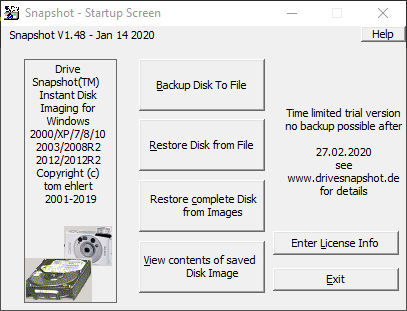 Drive Snapshot - Disk Image Backup for Windows NT/2000/XP/2003/X64 Download (32-Bit) => http://www.drivesnapshot.de/download/snapshot.exe Download (64-Bit) => http://www.drivesnapshot.de/download/snapshot64.exe Es gibt da auch leicht abgespeckte Versionen von Acronis TrueImage gratis wenn man Platten von Seagate und/oder Western Digital hat. Vllt sagen diese Programme dir mehr zu. Mein Favorit aber ist das kleine o.g. Drivesnapshot. Option 2: Seagate DiscWizard Download => Seagate DiscWizard - Download - Filepony Screenshots: http://filepony.de/screenshot/seagate_discwizard5.jpg http://filepony.de/screenshot/seagate_discwizard4.png http://filepony.de/screenshot/seagate_discwizard3.jpg Option 3: Acronis TrueImage WD Edition Download => Acronis True Image WD Edition - Download - Filepony Screenshots: http://filepony.de/screenshot/acroni...d_edition1.jpg http://filepony.de/screenshot/acroni...d_edition2.jpg
__________________ Logfiles bitte immer in CODE-Tags posten  |
 |
| Themen zu Weather Application vom Herausgeber Weather Forecast Version 1.0.0.10 lässt sich nich deinstallieren |
| adware, antivirus, avdevprot, avdevprot.sys, avira, computer, cpu, desktop, failed, firefox, helper, home, iexplore.exe, kaspersky, mozilla, problem gelöst, prozesse, registry, rundll, scan, security, senden, services.exe, software, svchost.exe, system, ublock origin, updates, windows |