
 |
| |||||||
Plagegeister aller Art und deren Bekämpfung: Ernsthafte Probleme mit dem ComputerWindows 7 Wenn Du nicht sicher bist, ob Du dir Malware oder Trojaner eingefangen hast, erstelle hier ein Thema. Ein Experte wird sich mit weiteren Anweisungen melden und Dir helfen die Malware zu entfernen oder Unerwünschte Software zu deinstallieren bzw. zu löschen. Bitte schildere dein Problem so genau wie möglich. Sollte es ein Trojaner oder Viren Problem sein wird ein Experte Dir bei der Beseitigug der Infektion helfen. |
 |
| | #16 |
 | Ernsthafte Probleme mit dem ComputerFRST Logfile: Code:
ATTFilter Untersuchungsergebnis von Farbar Recovery Scan Tool (FRST) (x64) Version: 29-11-2017
durchgeführt von Herzmensch (Administrator) auf LAPTOP-OVBUQ5D8 (06-12-2017 17:42:27)
Gestartet von C:\Users\Herzmensch\Downloads
Geladene Profile: Herzmensch (Verfügbare Profile: Herzmensch)
Platform: Windows 10 Home Version 1703 15063.729 (X64) Sprache: Deutsch (Deutschland)
Internet Explorer Version 11 (Standard-Browser: FF)
Start-Modus: Normal
Anleitung für Farbar Recovery Scan Tool: hxxp://www.geekstogo.com/forum/topic/335081-frst-tutorial-how-to-use-farbar-recovery-scan-tool/
==================== Prozesse (Nicht auf der Ausnahmeliste) =================
(Wenn ein Eintrag in die Fixlist aufgenommen wird, wird der Prozess geschlossen. Die Datei wird nicht verschoben.)
(NVIDIA Corporation) C:\Program Files\NVIDIA Corporation\Display.NvContainer\NVDisplay.Container.exe
(Intel Corporation) C:\Windows\System32\DriverStore\FileRepository\igdlh64.inf_amd64_82119d956c80af5a\igfxCUIService.exe
(Intel Corporation) C:\Windows\System32\IntelSSTAPO\ParameterService\ParameterService.exe
(acer) C:\Program Files\Acer\User Experience Improvement Program\Framework\UBTService.exe
(Intel Corporation) C:\Windows\System32\DriverStore\FileRepository\igdlh64.inf_amd64_82119d956c80af5a\IntelCpHDCPSvc.exe
(Microsoft Corporation) C:\Windows\System32\TieringEngineService.exe
(Windows (R) Win 7 DDK provider) C:\Windows\System32\AdminService.exe
(Acer Incorporated) C:\Program Files\Acer\Acer Quick Access\QASvc.exe
(NVIDIA Corporation) C:\Program Files (x86)\NVIDIA Corporation\NetService\NvNetworkService.exe
(NVIDIA Corporation) C:\Program Files\NVIDIA Corporation\GeForce Experience Service\GfExperienceService.exe
(Microsoft Corporation) C:\Program Files\Windows Defender\MsMpEng.exe
(Microsoft Corporation) C:\Windows\System32\Spectrum.exe
(Acer Incorporated) C:\Program Files\Acer\Acer Quick Access\QALSvc.exe
(Intel Corporation) C:\Windows\System32\DriverStore\FileRepository\igdlh64.inf_amd64_82119d956c80af5a\IntelCpHeciSvc.exe
(Malwarebytes) C:\Program Files\Malwarebytes\Anti-Malware\MBAMService.exe
(Microsoft Corporation) C:\Program Files\Windows Defender\NisSrv.exe
(Microsoft Corporation) C:\Windows\Microsoft.NET\Framework64\v3.0\WPF\PresentationFontCache.exe
(Intel Corporation) C:\Program Files\Intel\Intel(R) Rapid Storage Technology\IAStorDataMgrSvc.exe
(Intel Corporation) C:\Program Files (x86)\Intel\Intel(R) Management Engine Components\DAL\jhi_service.exe
(Intel Corporation) C:\Program Files (x86)\Intel\Intel(R) Management Engine Components\LMS\LMS.exe
(Intel Corporation) C:\Program Files (x86)\Intel\Intel(R) Security Assist\isa.exe
(Microsoft Corporation) C:\Program Files\Microsoft Office 15\ClientX64\officeclicktorun.exe
(Apple Inc.) C:\Program Files\Common Files\Apple\Mobile Device Support\AppleMobileDeviceService.exe
(Google Inc.) C:\Program Files (x86)\Google\Update\1.3.33.7\GoogleCrashHandler.exe
(Google Inc.) C:\Program Files (x86)\Google\Update\1.3.33.7\GoogleCrashHandler64.exe
(NVIDIA Corporation) C:\Program Files\NVIDIA Corporation\Display.NvContainer\NVDisplay.Container.exe
(Malwarebytes) C:\Program Files\Malwarebytes\Anti-Malware\mbamtray.exe
(Intel Corporation) C:\Windows\System32\DriverStore\FileRepository\igdlh64.inf_amd64_82119d956c80af5a\igfxEM.exe
(Acer Incorporated) C:\Program Files\Acer\Acer Quick Access\QAAgent.exe
(Microsoft Corporation) C:\Windows\System32\smartscreen.exe
(NVIDIA Corporation) C:\Program Files\NVIDIA Corporation\Display\nvtray.exe
(NVIDIA Corporation) C:\Program Files\NVIDIA Corporation\Display\nvtray.exe
(NVIDIA Corporation) C:\Program Files (x86)\NVIDIA Corporation\Update Core\NvBackend.exe
(Mozilla Corporation) C:\Program Files (x86)\Mozilla Firefox\firefox.exe
(Microsoft Corporation) C:\Program Files\Windows Defender\MSASCuiL.exe
(Realtek Semiconductor) C:\Program Files\Realtek\Audio\HDA\RAVCpl64.exe
(Realtek Semiconductor) C:\Program Files\Realtek\Audio\HDA\RAVBg64.exe
(Acer Incorporated) C:\Program Files\Acer\Acer Quick Access\QALockHandler.exe
(Acer Incorporated) C:\Program Files\Acer\Acer Quick Access\QAAdminAgent.exe
(Intel Corporation) C:\Windows\System32\DriverStore\FileRepository\igdlh64.inf_amd64_82119d956c80af5a\igfxext.exe
(SEIKO EPSON CORPORATION) C:\Windows\System32\spool\drivers\x64\3\E_YATIREE.EXE
(SEIKO EPSON CORPORATION) C:\Windows\System32\spool\drivers\x64\3\E_YATIREE.EXE
(Mozilla Corporation) C:\Program Files (x86)\Mozilla Firefox\firefox.exe
(Mozilla Corporation) C:\Program Files (x86)\Mozilla Firefox\firefox.exe
(Mozilla Corporation) C:\Program Files (x86)\Mozilla Firefox\firefox.exe
(Microsoft Corporation) C:\Windows\System32\InstallAgent.exe
(Microsoft Corporation) C:\Windows\System32\InstallAgentUserBroker.exe
() C:\OEM\Preload\FubTracking\FubTracking.exe
(Intel Corporation) C:\Program Files\Intel\Intel(R) Rapid Storage Technology\IAStorIcon.exe
(Microsoft Corporation) C:\Windows\System32\CompatTelRunner.exe
(Microsoft Corporation) C:\Windows\System32\CompatTelRunner.exe
(Apple Inc.) C:\Program Files (x86)\Apple Software Update\SoftwareUpdate.exe
() C:\Program Files (x86)\Acer\Care Center\ACCStd.exe
(Acer Incorporated) C:\Program Files\Acer\Acer Quick Access\ePowerButton_NB.exe
(Microsoft Corporation) C:\Windows\WinSxS\amd64_microsoft-windows-servicingstack_31bf3856ad364e35_10.0.15063.724_none_9e8a868b2d8a538d\TiWorker.exe
(Mozilla Corporation) C:\Program Files (x86)\Mozilla Firefox\firefox.exe
(Microsoft Corporation) C:\Windows\System32\dllhost.exe
(Mozilla Corporation) C:\Program Files (x86)\Mozilla Firefox\firefox.exe
(Mozilla Corporation) C:\Program Files (x86)\Mozilla Firefox\firefox.exe
==================== Registry (Nicht auf der Ausnahmeliste) ===========================
(Wenn ein Eintrag in die Fixlist aufgenommen wird, wird der Registryeintrag auf den Standardwert zurückgesetzt oder entfernt. Die Datei wird nicht verschoben.)
HKLM\...\Run: [SecurityHealth] => C:\Program Files\Windows Defender\MSASCuiL.exe [629152 2017-03-18] (Microsoft Corporation)
HKLM\...\Run: [RTHDVCPL] => C:\Program Files\Realtek\Audio\HDA\RAVCpl64.exe [16475392 2016-06-03] (Realtek Semiconductor)
HKLM\...\Run: [RtHDVBg_TrueHarmony] => C:\Program Files\Realtek\Audio\HDA\RAVBg64.exe [1454336 2016-06-03] (Realtek Semiconductor)
HKLM\...\Run: [IAStorIcon] => C:\Program Files\Intel\Intel(R) Rapid Storage Technology\IAStorIcon.exe [320584 2016-05-31] (Intel Corporation)
HKLM\...\Run: [NvBackend] => C:\Program Files (x86)\NVIDIA Corporation\Update Core\NvBackend.exe [2398776 2016-06-15] (NVIDIA Corporation)
HKLM\...\Run: [iTunesHelper] => C:\Program Files\iTunes\iTunesHelper.exe [176440 2017-01-19] (Apple Inc.)
HKU\S-1-5-21-2670325641-481219929-1703986044-1001\...\Run: [EPLTarget\P0000000000000000] => C:\WINDOWS\system32\spool\DRIVERS\x64\3\E_YATIREE.EXE [417776 2014-11-14] (SEIKO EPSON CORPORATION)
HKU\S-1-5-21-2670325641-481219929-1703986044-1001\...\Run: [EPLTarget\P0000000000000001] => C:\WINDOWS\system32\spool\DRIVERS\x64\3\E_YATIREE.EXE [417776 2014-11-14] (SEIKO EPSON CORPORATION)
HKU\S-1-5-21-2670325641-481219929-1703986044-1001\...\Run: [GIMP Updater] => C:\Users\Herzmensch\AppData\Roaming\GIMP Updater\Updater.exe [227488 2016-10-09] ()
==================== Internet (Nicht auf der Ausnahmeliste) ====================
(Wenn ein Eintrag in die Fixlist aufgenommen wird, wird der Eintrag entfernt oder auf den Standardwert zurückgesetzt, wenn es sich um einen Registryeintrag handelt.)
Tcpip\Parameters: [DhcpNameServer] 10.0.0.138
Tcpip\..\Interfaces\{2ee70e70-7071-4038-bd24-6aa31f96eddd}: [DhcpNameServer] 10.0.0.138
Tcpip\..\Interfaces\{ab925955-2e1d-4180-a2ec-81b4d18f995c}: [DhcpNameServer] 40.33.1.55
Internet Explorer:
==================
HKU\S-1-5-21-2670325641-481219929-1703986044-1001\Software\Microsoft\Internet Explorer\Main,Start Page = hxxp://us.yahoo.com?fr=fp-comodo&type=33050001005_10.0.1.6294_u_hp
HKU\S-1-5-21-2670325641-481219929-1703986044-1001\Software\Microsoft\Internet Explorer\Main,Default_Page_URL = hxxp://www.acer15.msn.com/?pc=ACTE
SearchScopes: HKU\S-1-5-21-2670325641-481219929-1703986044-1001 -> DefaultScope {8EEAC88A-079B-4b2c-80C1-7836F79EB40A} URL = hxxp://us.search.yahoo.com/search?p={searchTerms}&fr=chr-comodo&type=33050001005_10.0.1.6294_u_ds
SearchScopes: HKU\S-1-5-21-2670325641-481219929-1703986044-1001 -> {042EC659-45AB-4330-B9EC-6F407CD46978} URL =
SearchScopes: HKU\S-1-5-21-2670325641-481219929-1703986044-1001 -> {8EEAC88A-079B-4b2c-80C1-7836F79EB40A} URL = hxxp://us.search.yahoo.com/search?p={searchTerms}&fr=chr-comodo&type=33050001005_10.0.1.6294_u_ds
BHO: Skype for Business Browser Helper -> {31D09BA0-12F5-4CCE-BE8A-2923E76605DA} -> C:\Program Files\Microsoft Office 15\root\VFS\ProgramFilesX64\Microsoft Office\Office15\OCHelper.dll [2017-09-05] (Microsoft Corporation)
BHO: Microsoft SkyDrive Pro Browser Helper -> {D0498E0A-45B7-42AE-A9AA-ABA463DBD3BF} -> C:\Program Files\Microsoft Office 15\root\VFS\ProgramFilesX64\Microsoft Office\Office15\GROOVEEX.DLL [2017-09-05] (Microsoft Corporation)
BHO-x32: E-Web Print -> {201CF130-E29C-4E5C-A73F-CD197DEFA6AE} -> C:\Program Files (x86)\Epson Software\E-Web Print\ewps_tb.dll [2014-11-27] (SEIKO EPSON CORPORATION)
Toolbar: HKLM - Easy Photo Print - {9421DD08-935F-4701-A9CA-22DF90AC4EA6} - C:\Program Files (x86)\Epson Software\Easy Photo Print\EPTBL.dll [2015-07-31] (Seiko Epson Corporation)
Toolbar: HKLM-x32 - E-Web Print - {201CF130-E29C-4E5C-A73F-CD197DEFA6AE} - C:\Program Files (x86)\Epson Software\E-Web Print\ewps_tb.dll [2014-11-27] (SEIKO EPSON CORPORATION)
Handler-x32: osf - {D924BDC6-C83A-4BD5-90D0-095128A113D1} - C:\Program Files\Microsoft Office 15\root\Office15\MSOSB.DLL [2017-07-18] (Microsoft Corporation)
FireFox:
========
FF DefaultProfile: oyo2num3.default-1511858095415
FF ProfilePath: C:\Users\Herzmensch\AppData\Roaming\Mozilla\Firefox\Profiles\oyo2num3.default-1511858095415 [2017-12-06]
FF Extension: (Ghostery) - C:\Users\Herzmensch\AppData\Roaming\Mozilla\Firefox\Profiles\oyo2num3.default-1511858095415\Extensions\firefox@ghostery.com.xpi [2017-12-04]
FF Extension: (Deutsch (DE) Language Pack) - C:\Users\Herzmensch\AppData\Roaming\Mozilla\Firefox\Profiles\oyo2num3.default-1511858095415\Extensions\langpack-de@firefox.mozilla.org.xpi [2017-11-28] [Lagacy]
FF Extension: (Adblock Plus) - C:\Users\Herzmensch\AppData\Roaming\Mozilla\Firefox\Profiles\oyo2num3.default-1511858095415\Extensions\{d10d0bf8-f5b5-c8b4-a8b2-2b9879e08c5d}.xpi [2017-11-28]
FF Extension: (Disable Media WMF NV12 format) - C:\Users\Herzmensch\AppData\Roaming\Mozilla\Firefox\Profiles\oyo2num3.default-1511858095415\features\{61d816ad-6502-453c-9e35-769f340f0f9a}\disable-media-wmf-nv12@mozilla.org.xpi [2017-11-28] [Lagacy]
FF HKLM-x32\...\Firefox\Extensions: [e-webprint@epson.com] - C:\Program Files (x86)\Epson Software\E-Web Print\Firefox Add-on
FF Extension: (E-Web Print) - C:\Program Files (x86)\Epson Software\E-Web Print\Firefox Add-on [2017-06-02] [Lagacy] [ist nicht signiert]
FF Plugin-x32: @microsoft.com/SharePoint,version=14.0 -> C:\Program Files\Microsoft Office 15\root\Office15\NPSPWRAP.DLL [2016-10-28] (Microsoft Corporation)
FF Plugin-x32: @tools.google.com/Google Update;version=3 -> C:\Program Files (x86)\Google\Update\1.3.33.7\npGoogleUpdate3.dll [2017-11-21] (Google Inc.)
FF Plugin-x32: @tools.google.com/Google Update;version=9 -> C:\Program Files (x86)\Google\Update\1.3.33.7\npGoogleUpdate3.dll [2017-11-21] (Google Inc.)
FF Plugin-x32: @videolan.org/vlc,version=2.1.5 -> C:\Program Files (x86)\VideoLAN\VLC\npvlc.dll [2017-05-24] (VideoLAN)
FF Plugin-x32: @videolan.org/vlc,version=2.2.4 -> C:\Program Files (x86)\VideoLAN\VLC\npvlc.dll [2017-05-24] (VideoLAN)
FF Plugin-x32: @videolan.org/vlc,version=2.2.6 -> C:\Program Files (x86)\VideoLAN\VLC\npvlc.dll [2017-05-24] (VideoLAN)
==================== Dienste (Nicht auf der Ausnahmeliste) ====================
(Wenn ein Eintrag in die Fixlist aufgenommen wird, wird er aus der Registry entfernt. Die Datei wird nicht verschoben solange sie nicht separat aufgelistet wird.)
R2 Apple Mobile Device Service; C:\Program Files\Common Files\Apple\Mobile Device Support\AppleMobileDeviceService.exe [83768 2016-09-22] (Apple Inc.)
R2 ClickToRunSvc; C:\Program Files\Microsoft Office 15\ClientX64\OfficeClickToRun.exe [3058416 2017-09-05] (Microsoft Corporation)
S2 Dashlane Upgrade Service; C:\Program Files (x86)\Dashlane\Upgrade\DashlaneUpgradeService.exe [83992 2017-08-23] (Dashlane, Inc.)
S2 EpsonScanSvc; C:\WINDOWS\system32\EscSvc64.exe [145224 2016-11-08] (Seiko Epson Corporation)
R2 GfExperienceService; C:\Program Files\NVIDIA Corporation\GeForce Experience Service\GfExperienceService.exe [1165368 2016-06-15] (NVIDIA Corporation)
R2 IAStorDataMgrSvc; C:\Program Files\Intel\Intel(R) Rapid Storage Technology\IAStorDataMgrSvc.exe [17992 2016-05-31] (Intel Corporation)
S3 Intel(R) Capability Licensing Service TCP IP Interface; C:\Program Files\Intel\iCLS Client\SocketHeciServer.exe [974632 2016-02-19] (Intel(R) Corporation)
R3 Intel(R) Security Assist; C:\Program Files (x86)\Intel\Intel(R) Security Assist\isa.exe [335872 2016-03-02] (Intel Corporation) [Datei ist nicht signiert]
R2 IntelSSTSvc; C:\WINDOWS\system32\IntelSSTAPO\ParameterService\ParameterService.exe [26592 2016-03-04] (Intel Corporation)
S2 isaHelperSvc; C:\Program Files (x86)\Intel\Intel(R) Security Assist\isaHelperService.exe [8704 2016-03-02] (Intel Corporation) [Datei ist nicht signiert]
R2 jhi_service; C:\Program Files (x86)\Intel\Intel(R) Management Engine Components\DAL\jhi_service.exe [215328 2016-05-16] (Intel Corporation)
R2 MBAMService; C:\Program Files\Malwarebytes\Anti-Malware\mbamservice.exe [6234056 2017-11-01] (Malwarebytes)
R2 NVDisplay.ContainerLocalSystem; C:\Program Files\NVIDIA Corporation\Display.NvContainer\NVDisplay.Container.exe [462968 2017-05-01] (NVIDIA Corporation)
R2 NvNetworkService; C:\Program Files (x86)\NVIDIA Corporation\NetService\NvNetworkService.exe [1881144 2016-06-15] (NVIDIA Corporation)
S2 NvStreamSvc; C:\Program Files\NVIDIA Corporation\NvStreamSrv\NvStreamService.exe [2522680 2016-06-15] (NVIDIA Corporation)
R2 QALSvc; C:\Program Files\Acer\Acer Quick Access\QALSvc.exe [440224 2016-07-29] (Acer Incorporated)
R2 QASvc; C:\Program Files\Acer\Acer Quick Access\QASvc.exe [481696 2016-07-29] (Acer Incorporated)
R2 UEIPSvc; C:\Program Files\Acer\User Experience Improvement Program\Framework\UBTService.exe [291232 2016-02-01] (acer)
R3 WdNisSvc; C:\Program Files\Windows Defender\NisSrv.exe [342264 2017-03-18] (Microsoft Corporation)
R2 WinDefend; C:\Program Files\Windows Defender\MsMpEng.exe [102816 2017-06-20] (Microsoft Corporation)
===================== Treiber (Nicht auf der Ausnahmeliste) ======================
(Wenn ein Eintrag in die Fixlist aufgenommen wird, wird er aus der Registry entfernt. Die Datei wird nicht verschoben solange sie nicht separat aufgelistet wird.)
R3 LMDriver; C:\WINDOWS\System32\drivers\LMDriver.sys [21344 2016-05-23] (Acer Incorporated)
R3 MBAMSwissArmy; C:\WINDOWS\System32\Drivers\mbamswissarmy.sys [253880 2017-11-29] (Malwarebytes)
R1 MpKslf967b40b; C:\ProgramData\Microsoft\Windows Defender\Definition Updates\{C997E3F7-77E6-4A1C-9BB2-DF5307A07BF4}\MpKslf967b40b.sys [58120 2017-12-04] (Microsoft Corporation)
R3 nvlddmkm; C:\WINDOWS\System32\DriverStore\FileRepository\nvacwu.inf_amd64_9d2734742a07f3cf\nvlddmkm.sys [14456920 2017-05-18] (NVIDIA Corporation)
S3 NvStreamKms; C:\Program Files\NVIDIA Corporation\NvStreamSrv\NvStreamKms.sys [28216 2016-06-15] (NVIDIA Corporation)
R3 nvvad_WaveExtensible; C:\WINDOWS\system32\drivers\nvvad64v.sys [56384 2016-04-14] (NVIDIA Corporation)
R3 RadioShim; C:\WINDOWS\System32\drivers\RadioShim.sys [14688 2016-05-23] (Acer Incorporated)
R3 rt640x64; C:\WINDOWS\System32\drivers\rt640x64.sys [935168 2015-11-19] (Realtek )
R3 RTSPER; C:\WINDOWS\system32\DRIVERS\RtsPer.sys [769752 2015-12-18] (Realsil Semiconductor Corporation)
S3 SDFRd; C:\WINDOWS\System32\drivers\SDFRd.sys [31128 2017-03-18] ()
R3 SynRMIHID; C:\WINDOWS\system32\DRIVERS\SynRMIHID.sys [57448 2015-10-22] (Synaptics Incorporated)
S0 WdBoot; C:\WINDOWS\System32\drivers\WdBoot.sys [44632 2017-03-18] (Microsoft Corporation)
R0 WdFilter; C:\WINDOWS\System32\drivers\WdFilter.sys [294816 2017-03-18] (Microsoft Corporation)
R3 WdNisDrv; C:\WINDOWS\System32\Drivers\WdNisDrv.sys [121248 2017-03-18] (Microsoft Corporation)
==================== NetSvcs (Nicht auf der Ausnahmeliste) ===================
(Wenn ein Eintrag in die Fixlist aufgenommen wird, wird er aus der Registry entfernt. Die Datei wird nicht verschoben solange sie nicht separat aufgelistet wird.)
==================== Ein Monat: Erstellte Dateien und Ordner ========
(Wenn ein Eintrag in die Fixlist aufgenommen wird, wird die Datei/der Ordner verschoben.)
2017-12-04 16:54 - 2017-12-04 16:54 - 000030940 _____ C:\Users\Herzmensch\AppData\Local\recently-used.xbel
2017-12-04 12:58 - 2017-12-04 13:11 - 017783950 ____R C:\Users\Herzmensch\Documents\0000005715-smiletemplates.com.zip
2017-12-04 11:31 - 2017-12-04 11:32 - 000000000 ___HD C:\$WINDOWS.~BT
2017-11-29 16:14 - 2017-11-29 16:14 - 000000000 ____D C:\Users\Herzmensch\Downloads\FRST-OlderVersion
2017-11-28 17:32 - 2017-11-28 17:59 - 000000000 ____D C:\AdwCleaner
2017-11-28 17:31 - 2017-11-28 17:32 - 008261584 _____ (Malwarebytes) C:\Users\Herzmensch\Downloads\adwcleaner-7-0-4-0.exe
2017-11-28 17:30 - 2017-11-17 10:46 - 002032536 _____ (Microsoft Corporation) C:\WINDOWS\system32\aitstatic.exe
2017-11-28 17:30 - 2017-11-17 10:46 - 001578904 _____ (Microsoft Corporation) C:\WINDOWS\system32\appraiser.dll
2017-11-28 17:30 - 2017-11-17 10:46 - 001015704 _____ (Microsoft Corporation) C:\WINDOWS\system32\hvax64.exe
2017-11-28 17:30 - 2017-11-17 10:46 - 000821656 _____ (Microsoft Corporation) C:\WINDOWS\system32\hvloader.exe
2017-11-28 17:30 - 2017-11-17 10:46 - 000678808 _____ (Microsoft Corporation) C:\WINDOWS\system32\generaltel.dll
2017-11-28 17:30 - 2017-11-17 10:46 - 000613784 _____ (Microsoft Corporation) C:\WINDOWS\system32\aeinv.dll
2017-11-28 17:30 - 2017-11-17 10:46 - 000612248 _____ (Microsoft Corporation) C:\WINDOWS\system32\devinv.dll
2017-11-28 17:30 - 2017-11-17 10:46 - 000484248 _____ (Microsoft Corporation) C:\WINDOWS\system32\dcntel.dll
2017-11-28 17:30 - 2017-11-17 10:46 - 000379288 _____ (Microsoft Corporation) C:\WINDOWS\system32\invagent.dll
2017-11-28 17:30 - 2017-11-17 10:46 - 000259992 _____ (Microsoft Corporation) C:\WINDOWS\system32\aepic.dll
2017-11-28 17:30 - 2017-11-17 10:46 - 000190360 _____ (Microsoft Corporation) C:\WINDOWS\system32\acmigration.dll
2017-11-28 17:30 - 2017-11-17 10:46 - 000136088 _____ (Microsoft Corporation) C:\WINDOWS\system32\CompatTelRunner.exe
2017-11-28 17:30 - 2017-11-17 10:46 - 000067992 _____ (Microsoft Corporation) C:\WINDOWS\system32\win32appinventorycsp.dll
2017-11-28 17:30 - 2017-11-17 10:46 - 000034712 _____ (Microsoft Corporation) C:\WINDOWS\system32\DeviceCensus.exe
2017-11-28 17:30 - 2017-11-17 10:41 - 000503704 _____ (Microsoft Corporation) C:\WINDOWS\system32\pcasvc.dll
2017-11-28 17:30 - 2017-11-17 10:39 - 005477088 _____ (Microsoft Corporation) C:\WINDOWS\system32\OneCoreUAPCommonProxyStub.dll
2017-11-28 17:30 - 2017-11-17 10:39 - 001144728 _____ (Microsoft Corporation) C:\WINDOWS\system32\hvix64.exe
2017-11-28 17:30 - 2017-11-17 10:39 - 000643200 _____ (Microsoft Corporation) C:\WINDOWS\system32\Drivers\cng.sys
2017-11-28 17:30 - 2017-11-17 10:37 - 021353200 _____ (Microsoft Corporation) C:\WINDOWS\system32\shell32.dll
2017-11-28 17:30 - 2017-11-17 10:36 - 008319384 _____ (Microsoft Corporation) C:\WINDOWS\system32\ntoskrnl.exe
2017-11-28 17:30 - 2017-11-17 10:31 - 000223640 _____ (Microsoft Corporation) C:\WINDOWS\SysWOW64\aepic.dll
2017-11-28 17:30 - 2017-11-17 10:11 - 023680000 _____ (Microsoft Corporation) C:\WINDOWS\system32\edgehtml.dll
2017-11-28 17:30 - 2017-11-17 10:03 - 003668992 _____ (Microsoft Corporation) C:\WINDOWS\system32\win32kfull.sys
2017-11-28 17:30 - 2017-11-17 10:00 - 002953216 _____ (Microsoft Corporation) C:\WINDOWS\SysWOW64\win32kfull.sys
2017-11-28 17:30 - 2017-11-17 09:59 - 000064512 _____ (Microsoft Corporation) C:\WINDOWS\system32\winsrv.dll
2017-11-28 17:30 - 2017-11-17 09:56 - 000757248 _____ (Microsoft Corporation) C:\WINDOWS\system32\Drivers\WdiWiFi.sys
2017-11-28 17:30 - 2017-11-17 09:54 - 023684096 _____ (Microsoft Corporation) C:\WINDOWS\system32\mshtml.dll
2017-11-28 17:30 - 2017-11-17 09:52 - 006254080 _____ (Microsoft Corporation) C:\WINDOWS\SysWOW64\Chakra.dll
2017-11-28 17:30 - 2017-11-17 09:51 - 008197120 _____ (Microsoft Corporation) C:\WINDOWS\system32\Chakra.dll
2017-11-28 17:17 - 2017-11-28 17:30 - 000045059 _____ C:\Users\Herzmensch\Downloads\adwcleaner_7.0.4.0.exe
2017-11-28 11:04 - 2017-11-28 11:04 - 000255928 _____ (Malwarebytes) C:\WINDOWS\system32\Drivers\1C453592.sys
2017-11-28 10:37 - 2017-11-28 10:37 - 000000000 ___HD C:\$GetCurrent
2017-11-28 10:36 - 2017-11-28 10:38 - 000000000 ____D C:\Windows10Upgrade
2017-11-28 10:36 - 2017-11-28 10:36 - 000000735 _____ C:\ProgramData\Microsoft\Windows\Start Menu\Programs\Windows 10-Update-Assistent.lnk
2017-11-28 10:35 - 2017-11-28 10:36 - 006541184 _____ (Microsoft Corporation) C:\Users\Herzmensch\Downloads\Windows10Upgrade9252.exe
2017-11-28 10:34 - 2017-11-28 10:34 - 000000000 ____D C:\Users\Herzmensch\AppData\Local\Microsoft_Corporation
2017-11-28 10:14 - 2017-11-28 10:14 - 000036312 _____ (The OpenVPN Project) C:\WINDOWS\system32\Drivers\fsfreedometap.sys
2017-11-28 09:48 - 2017-11-28 09:48 - 000255928 _____ (Malwarebytes) C:\WINDOWS\system32\Drivers\7711317A.sys
2017-11-28 09:46 - 2017-11-28 11:26 - 000000000 ____D C:\ProgramData\Malwarebytes' Anti-Malware (portable)
2017-11-28 09:39 - 2017-11-28 09:41 - 014178840 _____ (Malwarebytes Corp.) C:\Users\Herzmensch\Downloads\mbar-1.10.3.1001.exe
2017-11-22 19:28 - 2017-11-02 06:04 - 001292360 _____ (Microsoft Corporation) C:\WINDOWS\SysWOW64\user32.dll
2017-11-22 19:28 - 2017-11-02 05:45 - 000703056 _____ (Microsoft Corporation) C:\WINDOWS\SysWOW64\winhttp.dll
2017-11-22 19:28 - 2017-11-02 05:30 - 000407040 _____ (Microsoft Corporation) C:\WINDOWS\SysWOW64\werui.dll
2017-11-22 19:28 - 2017-11-02 05:30 - 000155136 _____ (Microsoft Corporation) C:\WINDOWS\SysWOW64\DWWIN.EXE
2017-11-22 19:28 - 2017-11-02 05:27 - 000079872 _____ (Microsoft Corporation) C:\WINDOWS\SysWOW64\wudriver.dll
2017-11-22 19:28 - 2017-11-02 05:27 - 000049152 _____ (Microsoft Corporation) C:\WINDOWS\SysWOW64\CertPKICmdlet.dll
2017-11-22 19:28 - 2017-11-02 05:26 - 002671616 _____ (Microsoft Corporation) C:\WINDOWS\SysWOW64\tquery.dll
2017-11-22 19:28 - 2017-11-02 05:25 - 000370688 _____ (Microsoft Corporation) C:\WINDOWS\SysWOW64\FirewallAPI.dll
2017-11-22 19:28 - 2017-11-02 05:25 - 000364544 _____ (Microsoft Corporation) C:\WINDOWS\SysWOW64\msIso.dll
2017-11-22 19:28 - 2017-11-02 05:25 - 000339968 _____ (Microsoft Corporation) C:\WINDOWS\SysWOW64\iedkcs32.dll
2017-11-22 19:28 - 2017-11-02 05:24 - 007598080 _____ (Microsoft Corporation) C:\WINDOWS\SysWOW64\mstscax.dll
2017-11-22 19:28 - 2017-11-02 05:24 - 000444928 _____ (Microsoft Corporation) C:\WINDOWS\SysWOW64\Windows.System.Launcher.dll
2017-11-22 19:28 - 2017-11-02 05:24 - 000358400 _____ (Microsoft Corporation) C:\WINDOWS\SysWOW64\ieproxy.dll
2017-11-22 19:28 - 2017-11-02 05:23 - 000590336 _____ (Microsoft Corporation) C:\WINDOWS\SysWOW64\PCPKsp.dll
2017-11-22 19:28 - 2017-11-02 05:23 - 000476160 _____ (Microsoft Corporation) C:\WINDOWS\SysWOW64\dsreg.dll
2017-11-22 19:28 - 2017-11-02 05:22 - 002859520 _____ (Microsoft Corporation) C:\WINDOWS\SysWOW64\wininet.dll
2017-11-22 19:28 - 2017-11-02 05:22 - 002009600 _____ (Microsoft Corporation) C:\WINDOWS\SysWOW64\inetcpl.cpl
2017-11-22 19:28 - 2017-11-02 05:22 - 001884160 _____ (Microsoft Corporation) C:\WINDOWS\SysWOW64\wpdshext.dll
2017-11-22 19:28 - 2017-11-02 05:21 - 000787456 _____ (Microsoft Corporation) C:\WINDOWS\SysWOW64\wuapi.dll
2017-11-22 19:28 - 2017-10-25 08:40 - 000339968 _____ (Microsoft Corporation) C:\WINDOWS\SysWOW64\msexcl40.dll
2017-11-22 19:28 - 2017-10-15 16:03 - 006765728 _____ (Microsoft Corporation) C:\WINDOWS\SysWOW64\Windows.Media.Protection.PlayReady.dll
2017-11-22 19:28 - 2017-10-15 15:51 - 000584192 _____ (Microsoft Corporation) C:\WINDOWS\SysWOW64\UIRibbonRes.dll
2017-11-22 19:28 - 2017-10-15 15:44 - 000050176 _____ (Microsoft Corporation) C:\WINDOWS\SysWOW64\cldapi.dll
2017-11-22 19:28 - 2017-10-15 15:41 - 004559360 _____ (Microsoft Corporation) C:\WINDOWS\SysWOW64\dbgeng.dll
2017-11-22 19:28 - 2017-10-15 15:38 - 000089088 _____ (Microsoft Corporation) C:\WINDOWS\SysWOW64\olepro32.dll
2017-11-22 19:27 - 2017-11-02 05:49 - 001838848 _____ (Microsoft Corporation) C:\WINDOWS\SysWOW64\KernelBase.dll
2017-11-22 19:27 - 2017-11-02 05:45 - 000613136 _____ (Microsoft Corporation) C:\WINDOWS\SysWOW64\wer.dll
2017-11-22 19:27 - 2017-11-02 05:45 - 000362144 _____ (Microsoft Corporation) C:\WINDOWS\SysWOW64\Faultrep.dll
2017-11-22 19:27 - 2017-11-02 05:45 - 000354360 _____ (Microsoft Corporation) C:\WINDOWS\SysWOW64\bcryptprimitives.dll
2017-11-22 19:27 - 2017-11-02 05:45 - 000283544 _____ (Microsoft Corporation) C:\WINDOWS\SysWOW64\WerFault.exe
2017-11-22 19:27 - 2017-11-02 05:45 - 000172952 _____ (Microsoft Corporation) C:\WINDOWS\SysWOW64\wermgr.exe
2017-11-22 19:27 - 2017-11-02 05:45 - 000133896 _____ (Microsoft Corporation) C:\WINDOWS\SysWOW64\WerFaultSecure.exe
2017-11-22 19:27 - 2017-11-02 05:44 - 005808640 _____ (Microsoft Corporation) C:\WINDOWS\SysWOW64\Windows.Media.dll
2017-11-22 19:27 - 2017-11-02 05:44 - 000519680 _____ (Microsoft Corporation) C:\WINDOWS\SysWOW64\AppXDeploymentClient.dll
2017-11-22 19:27 - 2017-11-02 05:43 - 020372896 _____ (Microsoft Corporation) C:\WINDOWS\SysWOW64\shell32.dll
2017-11-22 19:27 - 2017-11-02 05:31 - 020512256 _____ (Microsoft Corporation) C:\WINDOWS\SysWOW64\edgehtml.dll
2017-11-22 19:27 - 2017-11-02 05:29 - 019338240 _____ (Microsoft Corporation) C:\WINDOWS\SysWOW64\mshtml.dll
2017-11-22 19:27 - 2017-11-02 05:28 - 000002560 _____ (Microsoft Corporation) C:\WINDOWS\SysWOW64\tzres.dll
2017-11-22 19:27 - 2017-11-02 05:27 - 000080896 _____ (Microsoft Corporation) C:\WINDOWS\SysWOW64\Chakradiag.dll
2017-11-22 19:27 - 2017-11-02 05:26 - 005963776 _____ (Microsoft Corporation) C:\WINDOWS\SysWOW64\Windows.Data.Pdf.dll
2017-11-22 19:27 - 2017-11-02 05:26 - 000371712 _____ (Microsoft Corporation) C:\WINDOWS\SysWOW64\daxexec.dll
2017-11-22 19:27 - 2017-11-02 05:26 - 000068608 _____ (Microsoft Corporation) C:\WINDOWS\SysWOW64\OnDemandConnRouteHelper.dll
2017-11-22 19:27 - 2017-11-02 05:25 - 012227072 _____ (Microsoft Corporation) C:\WINDOWS\SysWOW64\wmp.dll
2017-11-22 19:27 - 2017-11-02 05:25 - 011888128 _____ (Microsoft Corporation) C:\WINDOWS\SysWOW64\ieframe.dll
2017-11-22 19:27 - 2017-11-02 05:24 - 000506368 _____ (Microsoft Corporation) C:\WINDOWS\SysWOW64\vbscript.dll
2017-11-22 19:27 - 2017-11-02 05:24 - 000463872 _____ (Microsoft Corporation) C:\WINDOWS\SysWOW64\efswrt.dll
2017-11-22 19:27 - 2017-11-02 05:23 - 000680960 _____ (Microsoft Corporation) C:\WINDOWS\SysWOW64\Windows.AccountsControl.dll
2017-11-22 19:27 - 2017-11-02 05:23 - 000664576 _____ (Microsoft Corporation) C:\WINDOWS\SysWOW64\msfeeds.dll
2017-11-22 19:27 - 2017-11-02 05:22 - 001494528 _____ (Microsoft Corporation) C:\WINDOWS\SysWOW64\ActiveSyncProvider.dll
2017-11-22 19:27 - 2017-11-02 05:21 - 004417024 _____ (Microsoft Corporation) C:\WINDOWS\SysWOW64\ExplorerFrame.dll
2017-11-22 19:27 - 2017-11-02 05:21 - 003653120 _____ (Microsoft Corporation) C:\WINDOWS\SysWOW64\jscript9.dll
2017-11-22 19:27 - 2017-11-02 05:21 - 000658432 _____ (Microsoft Corporation) C:\WINDOWS\SysWOW64\jscript.dll
2017-11-22 19:27 - 2017-10-15 16:09 - 002259760 _____ (Microsoft Corporation) C:\WINDOWS\SysWOW64\CoreUIComponents.dll
2017-11-22 19:27 - 2017-10-15 16:01 - 000583160 _____ (Microsoft Corporation) C:\WINDOWS\SysWOW64\CoreMessaging.dll
2017-11-22 19:27 - 2017-10-15 15:49 - 000025088 _____ (Microsoft Corporation) C:\WINDOWS\SysWOW64\odbcconf.dll
2017-11-22 19:27 - 2017-10-15 15:45 - 001292288 _____ (Microsoft Corporation) C:\WINDOWS\SysWOW64\MSVPXENC.dll
2017-11-22 19:27 - 2017-10-15 15:45 - 001248768 _____ (Microsoft Corporation) C:\WINDOWS\SysWOW64\AzureSettingSyncProvider.dll
2017-11-22 19:27 - 2017-10-15 15:44 - 000636416 _____ (Microsoft Corporation) C:\WINDOWS\SysWOW64\WpcWebFilter.dll
2017-11-22 19:27 - 2017-10-15 15:42 - 005225984 _____ (Microsoft Corporation) C:\WINDOWS\SysWOW64\d2d1.dll
2017-11-22 19:27 - 2017-10-15 15:42 - 003667456 _____ (Microsoft Corporation) C:\WINDOWS\SysWOW64\D3DCompiler_47.dll
2017-11-22 19:27 - 2017-10-15 15:41 - 001019904 _____ (Microsoft Corporation) C:\WINDOWS\SysWOW64\aadtb.dll
2017-11-22 19:20 - 2017-11-02 06:20 - 000469568 _____ (Microsoft Corporation) C:\WINDOWS\system32\wow64win.dll
2017-11-22 19:20 - 2017-11-02 06:13 - 000095640 _____ (Microsoft Corporation) C:\WINDOWS\system32\Drivers\stornvme.sys
2017-11-22 19:20 - 2017-11-02 06:12 - 000026472 _____ (Microsoft Corporation) C:\WINDOWS\system32\wuauclt.exe
2017-11-22 19:20 - 2017-11-02 06:05 - 000871408 _____ (Microsoft Corporation) C:\WINDOWS\system32\winhttp.dll
2017-11-22 19:20 - 2017-11-02 05:35 - 000228352 _____ (Microsoft Corporation) C:\WINDOWS\system32\VPNv2CSP.dll
2017-11-22 19:20 - 2017-11-02 05:35 - 000128512 _____ (Microsoft Corporation) C:\WINDOWS\system32\mssprxy.dll
2017-11-22 19:20 - 2017-11-02 05:35 - 000064000 _____ (Microsoft Corporation) C:\WINDOWS\system32\wups.dll
2017-11-22 19:20 - 2017-11-02 05:34 - 000113152 _____ (Microsoft Corporation) C:\WINDOWS\system32\wuuhosdeployment.dll
2017-11-22 19:20 - 2017-11-02 05:34 - 000095232 _____ (Microsoft Corporation) C:\WINDOWS\system32\wudriver.dll
2017-11-22 19:20 - 2017-11-02 05:34 - 000033792 _____ (Microsoft Corporation) C:\WINDOWS\system32\wuautoappupdate.dll
2017-11-22 19:20 - 2017-11-02 05:33 - 000061440 _____ (Microsoft Corporation) C:\WINDOWS\system32\CertPKICmdlet.dll
2017-11-22 19:20 - 2017-11-02 05:30 - 000601088 _____ (Microsoft Corporation) C:\WINDOWS\system32\Windows.System.Launcher.dll
2017-11-22 19:20 - 2017-11-02 05:30 - 000229888 _____ (Microsoft Corporation) C:\WINDOWS\system32\SIHClient.exe
2017-11-22 19:20 - 2017-11-02 05:28 - 000799744 _____ (Microsoft Corporation) C:\WINDOWS\system32\wcmsvc.dll
2017-11-22 19:20 - 2017-11-02 05:26 - 001937408 _____ (Microsoft Corporation) C:\WINDOWS\system32\wpdshext.dll
2017-11-22 19:20 - 2017-11-02 05:26 - 000986624 _____ (Microsoft Corporation) C:\WINDOWS\system32\wuapi.dll
2017-11-22 19:20 - 2017-11-02 05:25 - 003377664 _____ (Microsoft Corporation) C:\WINDOWS\system32\tquery.dll
2017-11-22 19:20 - 2017-11-02 05:25 - 002052608 _____ (Microsoft Corporation) C:\WINDOWS\system32\win32kbase.sys
2017-11-22 19:20 - 2017-11-02 05:25 - 000972288 _____ (Microsoft Corporation) C:\WINDOWS\system32\MPSSVC.dll
2017-11-22 19:20 - 2017-11-02 05:23 - 002449408 _____ (Microsoft Corporation) C:\WINDOWS\system32\wuaueng.dll
2017-11-22 19:20 - 2017-11-02 05:23 - 000407040 _____ (Microsoft Corporation) C:\WINDOWS\system32\wuuhext.dll
2017-11-22 19:20 - 2017-10-15 15:55 - 007910960 _____ (Microsoft Corporation) C:\WINDOWS\system32\Windows.Media.Protection.PlayReady.dll
2017-11-22 19:20 - 2017-10-15 15:08 - 001260544 _____ (Microsoft Corporation) C:\WINDOWS\system32\GamePanel.exe
2017-11-22 19:20 - 2017-10-15 15:04 - 005557760 _____ (Microsoft Corporation) C:\WINDOWS\system32\dbgeng.dll
2017-11-22 19:19 - 2017-11-02 06:13 - 001345600 _____ (Microsoft Corporation) C:\WINDOWS\system32\user32.dll
2017-11-22 19:19 - 2017-11-02 06:13 - 000546712 _____ (Microsoft Corporation) C:\WINDOWS\system32\Drivers\storport.sys
2017-11-22 19:19 - 2017-11-02 06:12 - 000714648 _____ (Microsoft Corporation) C:\WINDOWS\system32\Drivers\fvevol.sys
2017-11-22 19:19 - 2017-11-02 05:37 - 000077824 _____ (Microsoft Corporation) C:\WINDOWS\system32\wsqmcons.exe
2017-11-22 19:19 - 2017-11-02 05:36 - 000099328 _____ (Microsoft Corporation) C:\WINDOWS\system32\utcutil.dll
2017-11-22 19:19 - 2017-11-02 05:34 - 000438784 _____ (Microsoft Corporation) C:\WINDOWS\system32\SharedPCCSP.dll
2017-11-22 19:19 - 2017-11-02 05:34 - 000306176 _____ (Microsoft Corporation) C:\WINDOWS\system32\MusNotification.exe
2017-11-22 19:19 - 2017-11-02 05:34 - 000168448 _____ (Microsoft Corporation) C:\WINDOWS\system32\MusNotificationUx.exe
2017-11-22 19:19 - 2017-11-02 05:34 - 000138240 _____ (Microsoft Corporation) C:\WINDOWS\system32\DataUsageLiveTileTask.exe
2017-11-22 19:19 - 2017-11-02 05:34 - 000110592 _____ (Microsoft Corporation) C:\WINDOWS\system32\Chakradiag.dll
2017-11-22 19:19 - 2017-11-02 05:33 - 000324608 _____ (Microsoft Corporation) C:\WINDOWS\system32\DataUsageHandlers.dll
2017-11-22 19:19 - 2017-11-02 05:32 - 008213504 _____ (Microsoft Corporation) C:\WINDOWS\system32\mstscax.dll
2017-11-22 19:19 - 2017-11-02 05:32 - 000255488 _____ (Microsoft Corporation) C:\WINDOWS\system32\ubpm.dll
2017-11-22 19:19 - 2017-11-02 05:32 - 000125952 _____ (Microsoft Corporation) C:\WINDOWS\system32\Windows.UI.Storage.dll
2017-11-22 19:19 - 2017-11-02 05:30 - 000635392 _____ (Microsoft Corporation) C:\WINDOWS\system32\efswrt.dll
2017-11-22 19:19 - 2017-11-02 05:29 - 000588800 _____ (Microsoft Corporation) C:\WINDOWS\system32\vbscript.dll
2017-11-22 19:19 - 2017-11-02 05:29 - 000415232 _____ (Microsoft Corporation) C:\WINDOWS\system32\updatehandlers.dll
2017-11-22 19:19 - 2017-11-02 05:27 - 000565248 _____ (Microsoft Corporation) C:\WINDOWS\system32\dsreg.dll
2017-11-22 19:19 - 2017-11-02 05:27 - 000537600 _____ (Microsoft Corporation) C:\WINDOWS\system32\ipnathlp.dll
2017-11-22 19:19 - 2017-11-02 05:26 - 004445696 _____ (Microsoft Corporation) C:\WINDOWS\system32\SettingsHandlers_nt.dll
2017-11-22 19:19 - 2017-11-02 05:26 - 003060224 _____ (Microsoft Corporation) C:\WINDOWS\system32\NetworkMobileSettings.dll
2017-11-22 19:19 - 2017-11-02 05:26 - 000755712 _____ (Microsoft Corporation) C:\WINDOWS\system32\jscript.dll
2017-11-22 19:19 - 2017-11-02 05:25 - 004727808 _____ (Microsoft Corporation) C:\WINDOWS\system32\jscript9.dll
2017-11-22 19:19 - 2017-11-02 05:25 - 000877568 _____ (Microsoft Corporation) C:\WINDOWS\system32\schedsvc.dll
2017-11-22 19:19 - 2017-11-02 05:25 - 000684544 _____ (Microsoft Corporation) C:\WINDOWS\system32\usocore.dll
2017-11-22 19:19 - 2017-11-02 05:23 - 002516480 _____ (Microsoft Corporation) C:\WINDOWS\system32\diagtrack.dll
2017-11-22 19:19 - 2017-10-15 15:15 - 000584192 _____ (Microsoft Corporation) C:\WINDOWS\system32\UIRibbonRes.dll
2017-11-22 19:19 - 2017-10-15 15:09 - 001878016 _____ (Microsoft Corporation) C:\WINDOWS\system32\AzureSettingSyncProvider.dll
2017-11-22 19:19 - 2017-10-15 15:09 - 000527360 _____ (Microsoft Corporation) C:\WINDOWS\system32\aadcloudap.dll
2017-11-22 19:19 - 2017-10-15 15:05 - 001293824 _____ (Microsoft Corporation) C:\WINDOWS\system32\aadtb.dll
2017-11-22 19:19 - 2017-10-15 15:00 - 000061952 _____ (Microsoft Corporation) C:\WINDOWS\system32\vss_ps.dll
2017-11-22 19:18 - 2017-11-02 06:10 - 006557520 _____ (Microsoft Corporation) C:\WINDOWS\system32\Windows.Media.dll
2017-11-22 19:18 - 2017-11-02 05:31 - 000411648 _____ (Microsoft Corporation) C:\WINDOWS\system32\profsvc.dll
2017-11-22 19:18 - 2017-11-02 05:31 - 000153088 _____ (Microsoft Corporation) C:\WINDOWS\system32\RMapi.dll
2017-11-22 19:18 - 2017-11-02 05:30 - 000165888 _____ (Microsoft Corporation) C:\WINDOWS\system32\storewuauth.dll
2017-11-22 19:18 - 2017-10-15 15:49 - 000094616 _____ (Microsoft Corporation) C:\WINDOWS\system32\rdpudd.dll
2017-11-22 19:18 - 2017-10-15 15:07 - 000925696 _____ (Microsoft Corporation) C:\WINDOWS\system32\WpcWebFilter.dll
2017-11-22 19:17 - 2017-11-02 06:16 - 002398696 _____ (Microsoft Corporation) C:\WINDOWS\system32\KernelBase.dll
2017-11-22 19:17 - 2017-11-02 06:16 - 002327448 _____ (Microsoft Corporation) C:\WINDOWS\system32\Drivers\ntfs.sys
2017-11-22 19:17 - 2017-11-02 06:15 - 001239448 _____ (Microsoft Corporation) C:\WINDOWS\system32\Drivers\ndis.sys
2017-11-22 19:17 - 2017-11-02 06:13 - 002443672 _____ (Microsoft Corporation) C:\WINDOWS\system32\Drivers\dxgkrnl.sys
2017-11-22 19:17 - 2017-11-02 05:35 - 000002560 _____ (Microsoft Corporation) C:\WINDOWS\system32\tzres.dll
2017-11-22 19:17 - 2017-11-02 05:34 - 012803072 _____ (Microsoft Corporation) C:\WINDOWS\system32\ieframe.dll
2017-11-22 19:17 - 2017-11-02 05:33 - 000090112 _____ (Microsoft Corporation) C:\WINDOWS\system32\OnDemandConnRouteHelper.dll
2017-11-22 19:17 - 2017-11-02 05:31 - 000434176 _____ (Microsoft Corporation) C:\WINDOWS\system32\msIso.dll
2017-11-22 19:17 - 2017-11-02 05:30 - 013381120 _____ (Microsoft Corporation) C:\WINDOWS\system32\wmp.dll
2017-11-22 19:17 - 2017-11-02 05:30 - 000388096 _____ (Microsoft Corporation) C:\WINDOWS\system32\iedkcs32.dll
2017-11-22 19:17 - 2017-11-02 05:30 - 000225792 _____ (Microsoft Corporation) C:\WINDOWS\system32\ie4uinit.exe
2017-11-22 19:17 - 2017-11-02 05:29 - 000805888 _____ (Microsoft Corporation) C:\WINDOWS\system32\ieproxy.dll
2017-11-22 19:17 - 2017-11-02 05:29 - 000752640 _____ (Microsoft Corporation) C:\WINDOWS\system32\msfeeds.dll
2017-11-22 19:17 - 2017-11-02 05:28 - 000772096 _____ (Microsoft Corporation) C:\WINDOWS\system32\PCPKsp.dll
2017-11-22 19:17 - 2017-11-02 05:27 - 002078720 _____ (Microsoft Corporation) C:\WINDOWS\system32\inetcpl.cpl
2017-11-22 19:17 - 2017-11-02 05:25 - 003307008 _____ (Microsoft Corporation) C:\WINDOWS\system32\wininet.dll
2017-11-22 19:17 - 2017-11-02 05:25 - 001713664 _____ (Microsoft Corporation) C:\WINDOWS\system32\ActiveSyncProvider.dll
2017-11-22 19:17 - 2017-11-02 05:19 - 000124928 _____ (Microsoft Corporation) C:\WINDOWS\system32\Drivers\luafv.sys
2017-11-22 19:17 - 2017-10-15 15:57 - 000712600 _____ (Microsoft Corporation) C:\WINDOWS\system32\Drivers\dxgmms2.sys
2017-11-22 19:17 - 2017-10-15 15:57 - 000409496 _____ (Microsoft Corporation) C:\WINDOWS\system32\Drivers\dxgmms1.sys
2017-11-22 19:17 - 2017-10-15 15:53 - 000387928 _____ (Microsoft Corporation) C:\WINDOWS\system32\wmpps.dll
2017-11-22 19:17 - 2017-10-15 15:14 - 000037376 _____ (Microsoft Corporation) C:\WINDOWS\system32\SEMgrPS.dll
2017-11-22 19:17 - 2017-10-15 15:13 - 000029696 _____ (Microsoft Corporation) C:\WINDOWS\system32\odbcconf.dll
2017-11-22 19:17 - 2017-10-15 15:10 - 001303040 _____ (Microsoft Corporation) C:\WINDOWS\system32\MSVPXENC.dll
2017-11-22 19:16 - 2017-11-02 06:14 - 000667040 _____ (Microsoft Corporation) C:\WINDOWS\system32\ci.dll
2017-11-22 19:16 - 2017-11-02 06:12 - 000727336 _____ (Microsoft Corporation) C:\WINDOWS\system32\wer.dll
2017-11-22 19:16 - 2017-11-02 06:12 - 000412752 _____ (Microsoft Corporation) C:\WINDOWS\system32\Faultrep.dll
2017-11-22 19:16 - 2017-11-02 06:12 - 000319384 _____ (Microsoft Corporation) C:\WINDOWS\system32\WerFault.exe
2017-11-22 19:16 - 2017-11-02 06:12 - 000144248 _____ (Microsoft Corporation) C:\WINDOWS\system32\WerFaultSecure.exe
2017-11-22 19:16 - 2017-11-02 06:12 - 000038808 _____ (Microsoft Corporation) C:\WINDOWS\system32\Drivers\Diskdump.sys
2017-11-22 19:16 - 2017-11-02 06:05 - 000187800 _____ (Microsoft Corporation) C:\WINDOWS\system32\wermgr.exe
2017-11-22 19:16 - 2017-11-02 05:37 - 001278976 _____ (Microsoft Corporation) C:\WINDOWS\system32\werconcpl.dll
2017-11-22 19:16 - 2017-11-02 05:37 - 000465920 _____ (Microsoft Corporation) C:\WINDOWS\system32\werui.dll
2017-11-22 19:16 - 2017-11-02 05:37 - 000184320 _____ (Microsoft Corporation) C:\WINDOWS\system32\DWWIN.EXE
2017-11-22 19:16 - 2017-11-02 05:36 - 000098816 _____ (Microsoft Corporation) C:\WINDOWS\system32\wercplsupport.dll
2017-11-22 19:16 - 2017-11-02 05:35 - 000025600 _____ (Microsoft Corporation) C:\WINDOWS\system32\Drivers\Dumpstorport.sys
2017-11-22 19:16 - 2017-11-02 05:30 - 007339008 _____ (Microsoft Corporation) C:\WINDOWS\system32\Windows.Data.Pdf.dll
2017-11-22 19:16 - 2017-11-02 05:30 - 000719872 _____ (Microsoft Corporation) C:\WINDOWS\system32\FlightSettings.dll
2017-11-22 19:16 - 2017-11-02 05:27 - 000179712 _____ (Microsoft Corporation) C:\WINDOWS\system32\wersvc.dll
2017-11-22 19:16 - 2017-11-02 05:24 - 004707840 _____ (Microsoft Corporation) C:\WINDOWS\system32\ExplorerFrame.dll
2017-11-22 19:16 - 2017-10-15 15:53 - 002969880 _____ (Microsoft Corporation) C:\WINDOWS\system32\CoreUIComponents.dll
2017-11-22 19:16 - 2017-10-15 15:08 - 000056832 _____ (Microsoft Corporation) C:\WINDOWS\system32\cldapi.dll
2017-11-22 19:16 - 2017-10-15 15:05 - 004396032 _____ (Microsoft Corporation) C:\WINDOWS\system32\D3DCompiler_47.dll
2017-11-22 19:16 - 2017-10-15 15:02 - 000079360 _____ (Microsoft Corporation) C:\WINDOWS\system32\LocationFrameworkInternalPS.dll
2017-11-22 19:15 - 2017-11-02 06:13 - 000212888 _____ (Microsoft Corporation) C:\WINDOWS\system32\browserbroker.dll
2017-11-22 19:15 - 2017-11-02 06:12 - 000430848 _____ (Microsoft Corporation) C:\WINDOWS\system32\bcryptprimitives.dll
2017-11-22 19:14 - 2017-11-02 06:20 - 000965016 _____ (Microsoft Corporation) C:\WINDOWS\system32\hvloader.efi
2017-11-22 19:14 - 2017-11-02 06:20 - 000543640 _____ (Microsoft Corporation) C:\WINDOWS\system32\securekernel.exe
2017-11-22 19:14 - 2017-11-02 06:12 - 000654976 _____ (Microsoft Corporation) C:\WINDOWS\system32\AppXDeploymentClient.dll
2017-11-22 19:14 - 2017-11-02 05:33 - 000529408 _____ (Microsoft Corporation) C:\WINDOWS\system32\daxexec.dll
2017-11-22 19:14 - 2017-11-02 05:28 - 001468416 _____ (Microsoft Corporation) C:\WINDOWS\system32\AppXDeploymentExtensions.desktop.dll
2017-11-22 19:14 - 2017-11-02 05:28 - 000939008 _____ (Microsoft Corporation) C:\WINDOWS\system32\Windows.AccountsControl.dll
2017-11-22 19:14 - 2017-11-02 05:26 - 002809344 _____ (Microsoft Corporation) C:\WINDOWS\system32\AppXDeploymentServer.dll
2017-11-22 19:14 - 2017-11-02 05:25 - 001886208 _____ (Microsoft Corporation) C:\WINDOWS\system32\AppXDeploymentExtensions.onecore.dll
2017-11-22 19:14 - 2017-10-15 15:59 - 000923040 _____ (Microsoft Corporation) C:\WINDOWS\system32\CoreMessaging.dll
2017-11-22 19:14 - 2017-10-15 15:56 - 000872464 _____ (Microsoft Corporation) C:\WINDOWS\system32\ClipSVC.dll
2017-11-22 18:24 - 2017-11-22 18:24 - 000000000 _____ C:\WINDOWS\System32\Tasks\CIS_{81EFDD93-DBBE-415B-BE6E-49B9664E3E82}
2017-11-22 18:24 - 2017-11-09 14:13 - 000436928 _____ (COMODO) C:\ProgramData\cmdres.dll
2017-11-22 18:16 - 2017-11-22 18:16 - 001060864 _____ (Microsoft Corporation) C:\WINDOWS\SysWOW64\mfc71.dll
2017-11-22 18:16 - 2017-11-22 18:16 - 000348160 _____ (Microsoft Corporation) C:\WINDOWS\SysWOW64\msvcr71.dll
2017-11-22 18:13 - 2017-11-22 18:13 - 000000000 ____D C:\ProgramData\Microsoft\Windows\Start Menu\Programs\Revo Uninstaller
2017-11-22 18:13 - 2017-11-22 18:13 - 000000000 ____D C:\Program Files\VS Revo Group
2017-11-22 18:06 - 2017-11-22 18:07 - 007189760 _____ (VS Revo Group ) C:\Users\Herzmensch\Downloads\revo204setup.exe
2017-11-22 17:18 - 2017-11-29 16:08 - 000253880 _____ (Malwarebytes) C:\WINDOWS\system32\Drivers\mbamswissarmy.sys
2017-11-22 17:18 - 2017-11-28 09:48 - 000000000 ____D C:\ProgramData\Malwarebytes
2017-11-22 17:18 - 2017-11-22 17:18 - 000000000 ____D C:\ProgramData\Microsoft\Windows\Start Menu\Programs\Malwarebytes
2017-11-22 17:18 - 2017-11-22 17:18 - 000000000 ____D C:\Program Files\Malwarebytes
2017-11-22 17:18 - 2017-11-01 08:54 - 000077432 _____ C:\WINDOWS\system32\Drivers\mbae64.sys
2017-11-22 17:01 - 2017-11-22 17:08 - 078346672 _____ (Malwarebytes ) C:\Users\Herzmensch\Downloads\mb3-setup-consumer-3.3.1.2183.exe
2017-11-22 16:43 - 2017-11-29 16:31 - 000039812 _____ C:\Users\Herzmensch\Downloads\Addition.txt
2017-11-22 16:40 - 2017-12-06 17:43 - 000016801 _____ C:\Users\Herzmensch\Downloads\FRST.txt
2017-11-22 16:40 - 2017-12-06 17:42 - 000000000 ____D C:\FRST
2017-11-22 16:39 - 2017-11-29 16:14 - 002391552 _____ (Farbar) C:\Users\Herzmensch\Downloads\FRST64.exe
2017-11-14 17:07 - 2017-11-14 18:54 - 000000000 ____D C:\Users\Herzmensch\Desktop\Peter Lik
2017-11-14 16:08 - 2017-11-14 16:08 - 000646931 _____ C:\Users\Herzmensch\Documents\(1) Pinterest.html
2017-11-14 16:08 - 2017-11-14 16:08 - 000000000 ____D C:\Users\Herzmensch\Documents\(1) Pinterest-Dateien
2017-11-14 15:07 - 2017-11-14 15:07 - 000000000 ____D C:\Users\Herzmensch\Documents\Fax
2017-11-12 21:06 - 2017-11-12 21:07 - 000000000 ____D C:\Users\Herzmensch\AppData\Local\Microsoft Help
2017-11-11 11:36 - 2017-11-11 11:36 - 000000000 ____D C:\Users\Herzmensch\.thumbnails
2017-11-11 11:35 - 2017-12-04 17:40 - 000000000 ____D C:\Users\Herzmensch\.gimp-2.8
2017-11-11 11:34 - 2017-11-11 11:34 - 000000943 _____ C:\ProgramData\Microsoft\Windows\Start Menu\Programs\GIMP 2.lnk
2017-11-11 11:33 - 2017-11-11 11:34 - 000000000 ____D C:\Program Files\GIMP 2
==================== Ein Monat: Geänderte Dateien und Ordner ========
(Wenn ein Eintrag in die Fixlist aufgenommen wird, wird die Datei/der Ordner verschoben.)
2017-12-06 17:41 - 2017-03-18 22:03 - 000000000 ____D C:\WINDOWS\AppReadiness
2017-12-06 17:37 - 2017-09-17 12:04 - 000003508 _____ C:\WINDOWS\System32\Tasks\DashlaneUpgradeCheck
2017-12-06 17:36 - 2016-11-25 16:40 - 000000000 ____D C:\Users\Herzmensch\AppData\LocalLow\Mozilla
2017-12-06 17:35 - 2016-10-28 16:02 - 000000000 __SHD C:\Users\Herzmensch\IntelGraphicsProfiles
2017-12-04 17:40 - 2017-06-03 10:13 - 000000000 ____D C:\ProgramData\NVIDIA
2017-12-04 13:39 - 2017-06-03 10:09 - 000000000 ____D C:\WINDOWS\system32\SleepStudy
2017-12-04 13:13 - 2016-10-28 16:02 - 000000000 ____D C:\Users\Herzmensch\AppData\Local\Packages
2017-12-04 11:32 - 2017-05-24 19:56 - 000000000 ___DC C:\WINDOWS\Panther
2017-12-04 11:22 - 2017-03-18 22:03 - 000000000 ___HD C:\Program Files\WindowsApps
2017-11-29 16:31 - 2017-03-18 22:03 - 000000000 ____D C:\WINDOWS\rescache
2017-11-29 16:31 - 2016-10-28 19:33 - 000000000 ____D C:\WINDOWS\system32\MRT
2017-11-29 16:27 - 2017-10-13 20:00 - 127017032 ____C (Microsoft Corporation) C:\WINDOWS\system32\MRT-KB890830.exe
2017-11-29 16:26 - 2016-10-28 19:33 - 127017032 ____C (Microsoft Corporation) C:\WINDOWS\system32\MRT.exe
2017-11-29 16:17 - 2017-03-18 22:01 - 000000000 ____D C:\WINDOWS\INF
2017-11-29 16:13 - 2017-06-03 10:34 - 002316476 _____ C:\WINDOWS\system32\PerfStringBackup.INI
2017-11-29 16:13 - 2017-03-20 05:35 - 001056446 _____ C:\WINDOWS\system32\perfh007.dat
2017-11-29 16:13 - 2017-03-20 05:35 - 000233152 _____ C:\WINDOWS\system32\perfc007.dat
2017-11-29 16:07 - 2017-06-03 10:37 - 000000006 ____H C:\WINDOWS\Tasks\SA.DAT
2017-11-28 18:00 - 2017-03-18 12:40 - 000786432 _____ C:\WINDOWS\system32\config\BBI
2017-11-28 17:53 - 2016-02-13 14:20 - 000000000 __RHD C:\Users\Public\AccountPictures
2017-11-28 17:52 - 2017-03-18 12:40 - 000065536 _____ C:\WINDOWS\system32\config\ELAM
2017-11-28 17:48 - 2017-06-03 10:09 - 000391800 _____ C:\WINDOWS\system32\FNTCACHE.DAT
2017-11-28 17:46 - 2017-06-03 10:16 - 000000000 ____D C:\Users\Herzmensch
2017-11-28 17:45 - 2017-03-18 22:03 - 000000000 ____D C:\WINDOWS\system32\appraiser
2017-11-28 17:45 - 2017-03-18 22:03 - 000000000 ____D C:\WINDOWS\ShellExperiences
2017-11-28 17:45 - 2017-03-18 22:03 - 000000000 ____D C:\WINDOWS\Provisioning
2017-11-28 17:45 - 2017-03-18 22:03 - 000000000 ____D C:\Program Files\Windows Photo Viewer
2017-11-28 17:45 - 2017-03-18 22:03 - 000000000 ____D C:\Program Files (x86)\Windows Photo Viewer
2017-11-28 17:42 - 2016-07-16 12:47 - 000000000 ____D C:\WINDOWS\system32\Tasks_Migrated
2017-11-28 17:37 - 2017-03-18 21:51 - 000000000 ____D C:\WINDOWS\CbsTemp
2017-11-28 17:29 - 2017-05-19 18:14 - 000545440 ____N (Microsoft Corporation) C:\WINDOWS\system32\MpSigStub.exe
2017-11-28 10:36 - 2017-07-29 21:55 - 000007609 _____ C:\Users\Herzmensch\AppData\Local\Resmon.ResmonCfg
2017-11-28 10:30 - 2017-06-02 19:19 - 000000000 ____D C:\Users\Herzmensch\AppData\Roaming\Epson
2017-11-28 10:30 - 2017-06-02 18:00 - 000000000 ____D C:\ProgramData\Epson
2017-11-28 10:23 - 2016-10-28 17:15 - 000000000 ____D C:\ProgramData\F-Secure
2017-11-25 15:47 - 2017-03-18 22:03 - 000000000 ____D C:\ProgramData\regid.1991-06.com.microsoft
2017-11-25 15:46 - 2016-10-28 19:03 - 000000000 ____D C:\Program Files\Microsoft Office 15
2017-11-22 19:01 - 2016-05-05 17:09 - 000000000 ____D C:\ProgramData\Package Cache
2017-11-22 18:44 - 2017-04-20 20:05 - 000000000 ____D C:\Program Files (x86)\Mozilla Firefox
2017-11-22 18:44 - 2016-05-05 17:08 - 000000000 ____D C:\Program Files (x86)\Mozilla Maintenance Service
2017-11-22 18:11 - 2017-04-23 10:20 - 000000000 ____D C:\Program Files (x86)\Adobe
2017-11-21 18:42 - 2016-11-02 23:13 - 000000000 ____D C:\Users\Herzmensch\AppData\Local\gtk-2.0
2017-11-21 17:51 - 2017-06-03 10:37 - 000003628 _____ C:\WINDOWS\System32\Tasks\GoogleUpdateTaskMachineUA
2017-11-21 17:51 - 2017-06-03 10:37 - 000003504 _____ C:\WINDOWS\System32\Tasks\GoogleUpdateTaskMachineCore
2017-11-21 17:39 - 2016-10-28 16:37 - 000000000 ____D C:\Users\Herzmensch\AppData\Roaming\Mozilla
2017-11-21 17:39 - 2016-05-05 17:08 - 000001009 _____ C:\ProgramData\Microsoft\Windows\Start Menu\Programs\Mozilla Firefox.lnk
2017-11-14 15:08 - 2017-08-19 08:56 - 000000000 ___RD C:\Users\Herzmensch\Documents\Scanned Documents
2017-11-12 21:07 - 2016-10-28 17:07 - 000000000 ____D C:\Users\Herzmensch\AppData\Local\CrashDumps
2017-11-06 14:46 - 2017-08-17 08:04 - 000000000 ____D C:\Users\Herzmensch\AppData\Roaming\PhotoScape
==================== Dateien im Wurzelverzeichnis einiger Verzeichnisse =======
2017-11-22 18:24 - 2017-11-09 14:13 - 000436928 _____ (COMODO) C:\ProgramData\cmdres.dll
2017-12-04 16:54 - 2017-12-04 16:54 - 000030940 _____ () C:\Users\Herzmensch\AppData\Local\recently-used.xbel
2017-07-29 21:55 - 2017-11-28 10:36 - 000007609 _____ () C:\Users\Herzmensch\AppData\Local\Resmon.ResmonCfg
2016-12-31 21:57 - 2016-12-31 21:57 - 000000000 _____ () C:\Users\Herzmensch\AppData\Local\{59996008-FB18-4F7F-99F1-7DD1237C234C}
2016-12-31 21:57 - 2016-12-31 21:57 - 000000000 _____ () C:\Users\Herzmensch\AppData\Local\{72FC952B-0E17-420F-B0A3-06018284E4E8}
==================== Bamital & volsnap ======================
(Es ist kein automatischer Fix für Dateien vorhanden, die an der Verifikation gescheitert sind.)
C:\WINDOWS\system32\winlogon.exe => Datei ist digital signiert
C:\WINDOWS\system32\wininit.exe => Datei ist digital signiert
C:\WINDOWS\explorer.exe => Datei ist digital signiert
C:\WINDOWS\SysWOW64\explorer.exe => Datei ist digital signiert
C:\WINDOWS\system32\svchost.exe => Datei ist digital signiert
C:\WINDOWS\SysWOW64\svchost.exe => Datei ist digital signiert
C:\WINDOWS\system32\services.exe => Datei ist digital signiert
C:\WINDOWS\system32\User32.dll => Datei ist digital signiert
C:\WINDOWS\SysWOW64\User32.dll => Datei ist digital signiert
C:\WINDOWS\system32\userinit.exe => Datei ist digital signiert
C:\WINDOWS\SysWOW64\userinit.exe => Datei ist digital signiert
C:\WINDOWS\system32\rpcss.dll => Datei ist digital signiert
C:\WINDOWS\system32\dnsapi.dll => Datei ist digital signiert
C:\WINDOWS\SysWOW64\dnsapi.dll => Datei ist digital signiert
C:\WINDOWS\system32\Drivers\volsnap.sys => Datei ist digital signiert
LastRegBack: 2017-11-29 16:26
==================== Ende von FRST.txt ============================
|
| | #17 |
| /// Winkelfunktion /// TB-Süch-Tiger™       | Ernsthafte Probleme mit dem Computer Kontrollscans mit (1) MBAM, (2) ESET und (3) SecurityCheck bitte:
__________________1. Schritt: Malwarebytes Version 3 Downloade Dir bitte Malwarebytes Anti-Malware 3
2. Schritt: ESET Downloade Dir bitte ESET Online Scanner (Bebilderte Anleitung)
3. Schritt: SecurityCheck Downloade Dir bitte
__________________ |
| | #18 |
 | Ernsthafte Probleme mit dem Computer Malwarebytes
__________________www.malwarebytes.com -Protokolldetails- Scan-Datum: 12.12.17 Scan-Zeit: 13:01 Protokolldatei: 365ba5ee-df34-11e7-99f3-54ab3abff0f9.json Administrator: Ja -Softwaredaten- Version: 3.3.1.2183 Komponentenversion: 1.0.236 Version des Aktualisierungspakets: 1.0.3472 Lizenz: Abgelaufen -Systemdaten- Betriebssystem: Windows 10 (Build 15063.729) CPU: x64 Dateisystem: NTFS Benutzer: LAPTOP-OVBUQ5D8\Herzmensch -Scan-Übersicht- Scan-Typ: Bedrohungs-Scan Ergebnis: Abgeschlossen Gescannte Objekte: 310899 Erkannte Bedrohungen: 0 (keine bösartigen Elemente erkannt) In die Quarantäne verschobene Bedrohungen: 0 (keine bösartigen Elemente erkannt) Abgelaufene Zeit: 17 Min., 21 Sek. -Scan-Optionen- Speicher: Aktiviert Start: Aktiviert Dateisystem: Aktiviert Archive: Aktiviert Rootkits: Deaktiviert Heuristik: Aktiviert PUP: Erkennung PUM: Erkennung -Scan-Details- Prozess: 0 (keine bösartigen Elemente erkannt) Modul: 0 (keine bösartigen Elemente erkannt) Registrierungsschlüssel: 0 (keine bösartigen Elemente erkannt) Registrierungswert: 0 (keine bösartigen Elemente erkannt) Registrierungsdaten: 0 (keine bösartigen Elemente erkannt) Daten-Stream: 0 (keine bösartigen Elemente erkannt) Ordner: 0 (keine bösartigen Elemente erkannt) Datei: 0 (keine bösartigen Elemente erkannt) Physischer Sektor: 0 (keine bösartigen Elemente erkannt) (end) |
| | #19 |
 | Ernsthafte Probleme mit dem Computer 01:03:22 # product=EOS # version=8 # flags=0 # esetonlinescanner_deu.exe=2.0.19.0 # EOSSerial=70f2e82430c4cb44a31c329d08384104 # engine=35789 # end=finished # remove_checked=false # archives_checked=true # unwanted_checked=true # unsafe_checked=false # antistealth_checked=true # sfx_checked=true # utc_time=2017-12-20 00:03:10 # local_time=2017-12-20 01:03:10 (+0100, Mitteleuropäische Zeit) # country="Switzerland" # lang=1031 # osver=10.0.15063 NT # compatibility_mode_1='' # compatibility_mode=5893 16776573 100 94 16705 23861186 0 0 # scanned=2 # found=0 # cleaned=0 # scan_time=8380 19:10:54 Call m_esets_charon_send 19:10:54 Call m_esets_charon_destroy 19:10:55 RecursiveRemoveDirectoryAndAllFiles: C:\Users\Herzmensch\AppData\Local\ESET\ESETOnlineScanner\Quarantine\ |
| | #20 |
| /// Winkelfunktion /// TB-Süch-Tiger™       | Ernsthafte Probleme mit dem Computer Lesestoff: Lesestoff:Posten in CODE-Tags Die Logfiles anzuhängen oder sogar vorher in ein ZIP, RAR oder 7Z-Archiv zu packen erschwert mir massiv die Arbeit. Auch wenn die Logs für einen Beitrag zu groß sein sollten, bitte ich dich die Logs direkt und notfalls über mehrere Beiträge verteilt zu posten. Um die Logfiles in eine CODE-Box zu stellen gehe so vor:
__________________ Logfiles bitte immer in CODE-Tags posten  |
| | #21 |
 | Ernsthafte Probleme mit dem Computer -- Results of screen317's Security Check version 1.009 x64 (UAC is enabled) Internet Explorer 11 ``````````````Antivirus/Firewall Check:`````````````` Windows Defender WMI entry may not exist for antivirus; attempting automatic update. `````````Anti-malware/Other Utilities Check:````````` ````````Process Check: objlist.exe by Laurent```````` Windows Defender MSMpEng.exe Malwarebytes Anti-Malware mbamservice.exe Malwarebytes Anti-Malware mbamtray.exe Windows Defender MSASCuiL.exe `````````````````System Health check````````````````` Total Fragmentation on Drive C: % ````````````````````End of Log`````````````````````` Hallo cousinus Es hat nur das was ich gepostet hat, im Logfile gestanden. Ich wünsche dir von Herzen schöne Weihnachten. |
| | #22 |
| /// Winkelfunktion /// TB-Süch-Tiger™       | Ernsthafte Probleme mit dem Computer Dann wären wir durch!  Wenn Du möchtest, kannst Du hier sagen, ob Du mit mir und meiner Hilfe zufrieden warst...  und/oder das Forum mit einer kleinen Spende und/oder das Forum mit einer kleinen Spende  unterstützen. unterstützen.  Abschließend müssen wir noch ein paar Schritte unternehmen, um dein System aufzuräumen (cleanup mit DelFix) und abzusichern; ich poste dir dazu mal meine Lesestoffe. Wichtiger als irgendein AV ist ein vernünftiger Umgang, also gewisse Verhaltensregeln am Gerät mit Internetzugang, und ein paar grundsätzliche Absicherungen. Deswegen kommen die zuerst. Gliederung:
 Lesestoff: Lesestoff:Cleanup Alle Logs gepostet? Dann lade Dir bitte
Hinweis: DelFix entfernt u.a. alle verwendeten Programme, die Quarantäne unserer Scanner, den Java-Cache und löscht sich abschließend selbst. Starte Deinen Rechner abschließend neu. Sollten jetzt noch Programme aus unserer Bereinigung übrig sein, kannst Du diese bedenkenlos löschen.  Lesestoff: Lesestoff:Grundsätzliches  Lesestoff: Lesestoff:Google Chrome Von der Verwendung dieses Browsers muss man aus Datenschutzgründen dringend abraten. Falls installiert: deinstalliere Google Chrome und verwende stattdessen Mozilla Firefox. Ändere regelmäßig Deine wichtigen Online-Passwörter und erstelle regelmäßig Backups deiner wichtigen Dateien oder des Systems (genaueres dazu im Lesestoff zu Backups) Finger weg von Registry-Cleanern, Optimizern usw!!! - die Performancesteigerung ist umstritten bis ganz klar nicht belegbar, dafür hast du ein großes Risiko dein System zu zerstören v.a. bei Registry-Operationen. Das Beste ist, die windowseigene Datenträgerbereinigung zu verwenden - und die Registry in Ruhe zu lassen! Softwareinstallationen und Aktualisierungen Für Windows gibt es seit einiger Zeit einen brauchbaren Paketmanager, der mit einfachen Befehlen es erlaubt, automatisiert Software herunterzuladen und zu installieren. Das erspart eine Menge Arbeit, denn ohne einen Paketmanager muss man jedes Programm selbst prüfen und separat manuell updaten, vorher manuell noch runterladen etc. pp. - siehe auch --> http://www.trojaner-board.de/186035-...r-windows.html Ich empfehle daher, alle Programme, sofern verfügbar, über chocolatey zu installieren. Falls du schon mit Linux zu tun hattest, wird dir die Syntax sehr vertraut sein. Die FAQs zu choco findest du da --> Chocolatey: Häufig gestellte Fragen (englisch) Für den seltenen Fall, dass du das benötigte Programm NICHT im repository von chocolatey findest: Lade diese Software immer von einem sauberen Portal wie  . Finger weg von chip.de oder softonic! . Finger weg von chip.de oder softonic!Wähle beim Installieren von Software immer die benutzerdefinierte Option und entferne den Haken bei allen optional angebotenen Toolbars oder sonstigen, fürs Programm, irrelevanten Ergänzungen. Um Adware wieder los zu werden, empfiehlt sich zunächst die Deinstallation sowie die anschließende Resteentfernung mit Adwcleaner.  Lesestoff: Lesestoff:Absicherung Beim Betriebsystem Windows die automatischen Updates aktivieren. Auch sicherheitsrelevante Software sollte immer in aktueller Version vorliegen - sofern benötigt, wenn nicht benötigt natürlich sinnigerweise deinstallieren oder Alternativen verwenden (und diese aktuell halten). Das zeitnahe Einspielen von Updates ist erforderlich, damit Sicherheitslücken geschlossen werden; Sicherheitslücken werden dazu ausgenutzt, um beim einfachen Besuch einer manipulierten Website per "Drive-by" Malware zu installieren. Besonders aufpassen bzgl. der Aktualität musst du bei folgender Software:
Empfohlene Firefox-Addons (Erweiterungen):  Lesestoff: Lesestoff:Virenscanner + Firewall Vorab sei erwähnt, dass man niemals die Schutzwirkung eines Virenscanners überbewerten darf! Die Dinger sind mittlerweile auch unter Windows stark umstritten und können Probleme bereiten, die man so ohne AV einfach nicht haben wird. Zudem werden sie auch niemals jeden Schädling finden können. Aussagen der Anbieter dieser Software entpuppen sich regelmäßig als Marketinggeblubber. Lies dazu => Aus aktuellem Anlass: Antivirus-Schlangenöl | Elias Schwerdtfeger und => http://www.golem.de/news/antivirenso...12-125148.html Verwende also MAXIMAL ein einziges der folgenden AVs mit Echtzeitscanner und stets aktueller Signaturendatenbank; verwende immer nur reine Virenscanner (keine Produkte mit Suite oder Internet Security in Namen, denn diese bringen kontraproduktive Firewalls mit - die Windows-Firewall ist alles was benötigt wird!)
Microsoft Security Essentials (MSE) ist ab Windows 8 fest eingebaut, wenn du also Windows 8, 8.1 oder 10 und dich für MSE entschieden hast, brauchst du nicht extra MSE zu installieren. Bei Windows 7 muss es aber manuell installiert oder über die Windows Updates als optionales Update bezogen werden. Selbstverständlich ist ein legales/aktiviertes Windows Voraussetzung dafür. Zusätzlich kannst Du Deinen PC regelmäßig mit Malwarebytes Anti-Malware und/oder mit dem ESET Online Scanner scannen.  Lesestoff: Lesestoff:Backup-/Image-Tools IMHO sind Wiederherstellungspunkte nix weiter als eine Notlösung, wer sich auf was Funktionierendes verlassen will und muss, kommt um echte Backup/Imaging Software nicht herum. Ich nehme unter Windows immer Drive Snapshot - Disk Image Backup for Windows NT/2000/XP/2003/X64 Damit man sinnvolle Backups hat muss man regelmäßig zB wöchentlich ein Image auf eine separate externe Festplatte erstellen. Diese externe Festplatte wird nur dann angeschlossen, wenn man das Backup erstellen will (oder etwas wiederherstellen muss), sonsten bleibt sie aus Sicherheitsgründen sicher im Schrank verwahrt - allein schon aus dem Grund, die Backups vor Krypto-Trojaner zu schützen. Option 1: Drivesnapshot Offizielle TB-Anleitung --> http://www.trojaner-board.de/186299-...esnapshot.html 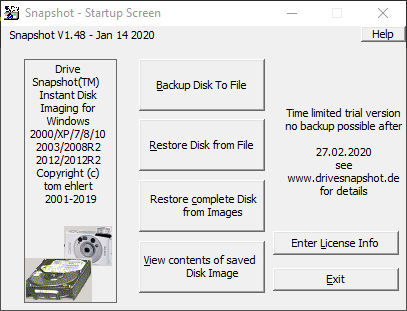 Drive Snapshot - Disk Image Backup for Windows NT/2000/XP/2003/X64 Download (32-Bit) => http://www.drivesnapshot.de/download/snapshot.exe Download (64-Bit) => http://www.drivesnapshot.de/download/snapshot64.exe Es gibt da auch leicht abgespeckte Versionen von Acronis TrueImage gratis wenn man Platten von Seagate und/oder Western Digital hat. Vllt sagen diese Programme dir mehr zu. Mein Favorit aber ist das kleine o.g. Drivesnapshot. Option 2: Seagate DiscWizard Download => Seagate DiscWizard - Download - Filepony Screenshots: http://filepony.de/screenshot/seagate_discwizard5.jpg http://filepony.de/screenshot/seagate_discwizard4.png http://filepony.de/screenshot/seagate_discwizard3.jpg Option 3: Acronis TrueImage WD Edition Download => Acronis True Image WD Edition - Download - Filepony Screenshots: http://filepony.de/screenshot/acroni...d_edition1.jpg http://filepony.de/screenshot/acroni...d_edition2.jpg
__________________ Logfiles bitte immer in CODE-Tags posten  |
| | #23 |
 | Ernsthafte Probleme mit dem Computer Vielen herzlichen Dank. |
 |
| Themen zu Ernsthafte Probleme mit dem Computer |
| absturz, beenden, bli, computer, fehlermeldungen, firewall, funktioniert, internet, internetseite, klicke, namen, nicht mehr, probleme, programme, prozesse, regedit, scan, seite, seiten, start, svchost.exe, taskmanager, verlangsamt, windows, windows firewall, windows prozesse |