
 |
| |||||||
Log-Analyse und Auswertung: Neue Tabs öffnen sich AutomatischWindows 7 Wenn Du Dir einen Trojaner eingefangen hast oder ständig Viren Warnungen bekommst, kannst Du hier die Logs unserer Diagnose Tools zwecks Auswertung durch unsere Experten posten. Um Viren und Trojaner entfernen zu können, muss das infizierte System zuerst untersucht werden: Erste Schritte zur Hilfe. Beachte dass ein infiziertes System nicht vertrauenswürdig ist und bis zur vollständigen Entfernung der Malware nicht verwendet werden sollte.XML. |
 |
| | #1 |
| | Neue Tabs öffnen sich Automatisch Hey, ich habe in letzter Zeit ein ziemlich nerviges Problem und zwar, dass ich , immer wenn ich einen Explorer starte und in diesem etwas Suche , sich automatisch eine neue Tab-Seite öffnet (meist mit Spielen oder Fehlerbehebungen, die aber Geld kosten). Das ist nun seit zwei Tagen so und es nervt so dermaßen  ... Ich bin mir ziemlich sicher, dass das ein "harmloser" Virus ist ... ... Ich bin mir ziemlich sicher, dass das ein "harmloser" Virus ist ...Wäre Dankbar für eine schnelle Antwort  |
| | #2 |
| /// TB-Ausbilder         | Neue Tabs öffnen sich Automatisch Mein Name ist Matthias und ich werde dir bei der Bereinigung deines Computers helfen. Bitte beachte folgende Hinweise:
Bitte arbeite alle Schritte in der vorgegebenen Reihefolge nacheinander ab und poste alle Logdateien in CODE-Tags:  So funktioniert es: So funktioniert es:Posten in CODE-Tags Die Logfiles anzuhängen oder sogar vorher in ein ZIP, RAR, 7Z-Archive zu packen erschwert deinem Helfer massiv die Arbeit, es sei denn natürlich die Datei wäre ansonsten zu groß für das Forum. Um die Logfiles in eine CODE-Box zu stellen gehe so vor:
Danke für deine Mitarbeit! Zur ersten Analyse bitte FRST und TDSS-Killer ausführen: Schritt 1 Bitte lade dir die passende Version von Farbar's Recovery Scan Tool auf deinen Desktop: (Wenn du nicht sicher bist: Lade beide Versionen oder unter Start > Computer (Rechtsklick) > Eigenschaften nachschauen)
Schritt 2 Downloade dir bitte
Bitte poste mit deiner nächsten Antwort
|
| | #3 |
| | FRST/Addition/TDSSKillerCode:
ATTFilter Untersuchungsergebnis von Farbar Recovery Scan Tool (FRST) (x64) Version:09-12-2015
durchgeführt von Jan Steiling (Administrator) auf STG-13 (09-12-2015 18:00:34)
Gestartet von C:\Users\Jan Steiling\Downloads
Geladene Profile: Jan Steiling (Verfügbare Profile: UpdatusUser & Admin & Jan & Jan Steiling)
Platform: Windows 10 Home (X64) Sprache: Deutsch (Deutschland)
Internet Explorer Version 11 (Standard-Browser: Chrome)
Start-Modus: Normal
Anleitung für Farbar Recovery Scan Tool: hxxp://www.geekstogo.com/forum/topic/335081-frst-tutorial-how-to-use-farbar-recovery-scan-tool/
==================== Prozesse (Nicht auf der Ausnahmeliste) =================
(Wenn ein Eintrag in die Fixlist aufgenommen wird, wird der Prozess geschlossen. Die Datei wird nicht verschoben.)
(NVIDIA Corporation) C:\Windows\System32\nvvsvc.exe
(AVAST Software) C:\Program Files\AVAST Software\Avast\AvastSvc.exe
(Andrea Electronics Corporation) C:\Program Files\Realtek\Audio\HDA\AERTSr64.exe
(Microsoft Corporation) C:\Program Files\Microsoft Office 15\ClientX64\officeclicktorun.exe
(Essentware) C:\Program Files\Essentware\Common\AccountService.exe
(NVIDIA Corporation) C:\Program Files\NVIDIA Corporation\Display\nvxdsync.exe
(NVIDIA Corporation) C:\Windows\System32\nvvsvc.exe
(Microsoft Corporation) C:\Windows\SystemApps\Microsoft.Windows.Cortana_cw5n1h2txyewy\RemindersServer.exe
(Synaptics Incorporated) C:\Program Files\Synaptics\SynTP\SynTPEnh.exe
(Synaptics Incorporated) C:\Program Files\Synaptics\SynTP\SynTPHelper.exe
(Intel Corporation) C:\Windows\System32\hkcmd.exe
(Intel Corporation) C:\Windows\System32\igfxpers.exe
(Realtek Semiconductor) C:\Program Files\Realtek\Audio\HDA\RtkNGUI64.exe
(Realtek Semiconductor) C:\Program Files\Realtek\Audio\HDA\RAVBg64.exe
(Spotify Ltd) C:\Users\Jan Steiling\AppData\Roaming\Spotify\SpotifyWebHelper.exe
(Microsoft Corporation) C:\Program Files\Microsoft Office 15\root\office15\ONENOTEM.EXE
(Oracle Corporation) C:\Program Files (x86)\Common Files\Java\Java Update\jusched.exe
() C:\Program Files (x86)\Anker Precision Laser Gaming Mouse\AnkerMonEx.exe
(AVAST Software) C:\Program Files\AVAST Software\Avast\AvastUI.exe
(Microsoft Corporation) C:\Windows\System32\SettingSyncHost.exe
(Spotify Ltd) C:\Users\Jan Steiling\AppData\Roaming\Spotify\Spotify.exe
(Spotify Ltd) C:\Users\Jan Steiling\AppData\Roaming\Spotify\SpotifyCrashService.exe
(Spotify Ltd) C:\Users\Jan Steiling\AppData\Roaming\Spotify\Spotify.exe
(Spotify Ltd) C:\Users\Jan Steiling\AppData\Roaming\Spotify\Spotify.exe
(Valve Corporation) C:\Program Files (x86)\Steam\Steam.exe
(Valve Corporation) C:\Program Files (x86)\Steam\bin\steamwebhelper.exe
(Valve Corporation) C:\Program Files (x86)\Common Files\Steam\SteamService.exe
(Don HO don.h@free.fr) C:\Users\Jan Steiling\Desktop\Schule\Informatik\Meine Seite\npp.6.8.3.bin\notepad++.exe
() C:\Program Files (x86)\Steam\steamapps\common\Counter-Strike Global Offensive\csgo.exe
(Valve Corporation) C:\Program Files (x86)\Steam\GameOverlayUI.exe
(Valve Corporation) C:\Program Files (x86)\Steam\bin\steamwebhelper.exe
() C:\ProgramData\653ac11b-b606-42c5-b357-bca0fd28d1cd\PluginContainer.exe
() C:\ProgramData\653ac11b-b606-42c5-b357-bca0fd28d1cd\plugins\2\Plugin.exe
() C:\ProgramData\653ac11b-b606-42c5-b357-bca0fd28d1cd\plugins\3\Plugin.exe
() C:\ProgramData\653ac11b-b606-42c5-b357-bca0fd28d1cd\plugins\10\Plugin.exe
() C:\ProgramData\653ac11b-b606-42c5-b357-bca0fd28d1cd\plugins\5\Plugin.exe
() C:\ProgramData\653ac11b-b606-42c5-b357-bca0fd28d1cd\plugins\8\Plugin.exe
() C:\ProgramData\653ac11b-b606-42c5-b357-bca0fd28d1cd\plugins\7\Plugin.exe
() C:\ProgramData\653ac11b-b606-42c5-b357-bca0fd28d1cd\plugins\7\Plugin.exe
() C:\Program Files (x86)\Common Files\653ac11b-b606-42c5-b357-bca0fd28d1cd\updater.exe
() C:\ProgramData\653ac11b-b606-42c5-b357-bca0fd28d1cd\plugins\3\Plugin.exe
() C:\Program Files\WindowsApps\Microsoft.Windows.Photos_15.1201.10020.0_x64__8wekyb3d8bbwe\Microsoft.Photos.exe
() C:\ProgramData\653ac11b-b606-42c5-b357-bca0fd28d1cd\plugins\12\Plugin.exe
() C:\ProgramData\653ac11b-b606-42c5-b357-bca0fd28d1cd\plugins\12\Plugin.exe
() C:\Program Files\WindowsApps\Microsoft.WindowsCalculator_10.1512.4020.0_x64__8wekyb3d8bbwe\Calculator.exe
(Microsoft Corporation) C:\Windows\SystemApps\Microsoft.MicrosoftEdge_8wekyb3d8bbwe\MicrosoftEdge.exe
(Microsoft Corporation) C:\Windows\System32\browser_broker.exe
(Microsoft Corporation) C:\Windows\SystemApps\Microsoft.MicrosoftEdge_8wekyb3d8bbwe\MicrosoftEdgeCP.exe
(Adobe Systems Incorporated) C:\Windows\System32\Macromed\Flash\FlashUtil_ActiveX.exe
(Microsoft Corporation) C:\Windows\SystemApps\Microsoft.MicrosoftEdge_8wekyb3d8bbwe\MicrosoftEdgeCP.exe
==================== Registry (Nicht auf der Ausnahmeliste) ===========================
(Wenn ein Eintrag in die Fixlist aufgenommen wird, wird der Registryeintrag auf den Standardwert zurückgesetzt oder entfernt. Die Datei wird nicht verschoben.)
HKLM\...\Run: [SynTPEnh] => C:\Program Files\Synaptics\SynTP\SynTPEnh.exe [2531624 2010-12-17] (Synaptics Incorporated)
HKLM\...\Run: [RTHDVCPL] => C:\Program Files\Realtek\Audio\HDA\RtkNGUI64.exe [6611048 2011-02-19] (Realtek Semiconductor)
HKLM\...\Run: [RtHDVBg] => C:\Program Files\Realtek\Audio\HDA\RAVBg64.exe [2188904 2011-01-18] (Realtek Semiconductor)
HKLM-x32\...\Run: [SunJavaUpdateSched] => C:\Program Files (x86)\Common Files\Java\Java Update\jusched.exe [596528 2015-10-06] (Oracle Corporation)
HKLM-x32\...\Run: [EsternTimesMouseExRun] => C:\Program Files (x86)\Anker Precision Laser Gaming Mouse\AnkerMonEx.exe [3349504 2013-03-11] ()
HKLM-x32\...\Run: [AvastUI.exe] => C:\Program Files\AVAST Software\Avast\AvastUI.exe [7021880 2015-12-08] (AVAST Software)
Winlogon\Notify\igfxcui: C:\WINDOWS\system32\igfxdev.dll (Intel Corporation)
HKU\S-1-5-21-3774133018-682651113-1621125542-1014\...\Run: [MK LOL] => C:\Program Files (x86)\MKJogo\MK IM\Bin\MKIM.exe [1095704 2015-11-12] (MKGame)
HKU\S-1-5-21-3774133018-682651113-1621125542-1014\...\Run: [Spotify Web Helper] => C:\Users\Jan Steiling\AppData\Roaming\Spotify\SpotifyWebHelper.exe [2345584 2015-12-07] (Spotify Ltd)
HKU\S-1-5-21-3774133018-682651113-1621125542-1014\...\Run: [Steam] => C:\Program Files (x86)\Steam\steam.exe [3011152 2015-11-10] (Valve Corporation)
HKU\S-1-5-21-3774133018-682651113-1621125542-1014\...\Run: [CCleaner Monitoring] => C:\Program Files\CCleaner\CCleaner64.exe [8551848 2015-10-19] (Piriform Ltd)
HKU\S-1-5-21-3774133018-682651113-1621125542-1014\...\RunOnce: [Uninstall C:\Users\Jan Steiling\AppData\Local\Microsoft\OneDrive\17.3.5892.0626\amd64] => C:\WINDOWS\system32\cmd.exe /q /c rmdir /s /q "C:\Users\Jan Steiling\AppData\Local\Microsoft\OneDrive\17.3.5892.0626\amd64"
AppInit_DLLs: C:\WINDOWS\system32\nvinitx.dll => C:\WINDOWS\system32\nvinitx.dll [176904 2015-07-23] (NVIDIA Corporation)
AppInit_DLLs-x32: C:\WINDOWS\SysWOW64\nvinit.dll => C:\WINDOWS\SysWOW64\nvinit.dll [155280 2015-07-23] (NVIDIA Corporation)
ShellIconOverlayIdentifiers: [ SkyDrivePro1 (ErrorConflict)] -> {8BA85C75-763B-4103-94EB-9470F12FE0F7} => C:\Program Files\Microsoft Office 15\root\Office15\GROOVEEX.DLL [2015-11-15] (Microsoft Corporation)
ShellIconOverlayIdentifiers: [ SkyDrivePro2 (SyncInProgress)] -> {CD55129A-B1A1-438E-A425-CEBC7DC684EE} => C:\Program Files\Microsoft Office 15\root\Office15\GROOVEEX.DLL [2015-11-15] (Microsoft Corporation)
ShellIconOverlayIdentifiers: [ SkyDrivePro3 (InSync)] -> {E768CD3B-BDDC-436D-9C13-E1B39CA257B1} => C:\Program Files\Microsoft Office 15\root\Office15\GROOVEEX.DLL [2015-11-15] (Microsoft Corporation)
ShellIconOverlayIdentifiers: [00avast] -> {472083B0-C522-11CF-8763-00608CC02F24} => C:\Program Files\AVAST Software\Avast\ashShA64.dll [2015-12-08] (AVAST Software)
Startup: C:\Users\Jan Steiling\AppData\Roaming\Microsoft\Windows\Start Menu\Programs\Startup\An OneNote senden.lnk [2015-12-04]
ShortcutTarget: An OneNote senden.lnk -> C:\Program Files\Microsoft Office 15\root\office15\ONENOTEM.EXE (Microsoft Corporation)
GroupPolicy: Beschränkung - Chrome <======= ACHTUNG
CHR HKLM\SOFTWARE\Policies\Google: Beschränkung <======= ACHTUNG
==================== Internet (Nicht auf der Ausnahmeliste) ====================
(Wenn ein Eintrag in die Fixlist aufgenommen wird, wird der Eintrag entfernt oder auf den Standardwert zurückgesetzt, wenn es sich um einen Registryeintrag handelt.)
Tcpip\Parameters: [DhcpNameServer] 192.168.3.1
Tcpip\..\Interfaces\{268b2d1b-76bf-40e0-8eaa-1dae665e33ca}: [DhcpNameServer] 192.168.178.1
Tcpip\..\Interfaces\{92498c81-6d14-43de-a923-77e0797d94be}: [DhcpNameServer] 192.168.3.1
Internet Explorer:
==================
BHO: Skype for Business Browser Helper -> {31D09BA0-12F5-4CCE-BE8A-2923E76605DA} -> C:\Program Files\Microsoft Office 15\root\Office15\OCHelper.dll [2015-11-15] (Microsoft Corporation)
BHO: avast! Online Security -> {8E5E2654-AD2D-48bf-AC2D-D17F00898D06} -> C:\Program Files\AVAST Software\Avast\aswWebRepIE64.dll [2015-12-08] (AVAST Software)
BHO: Skype Click to Call for Internet Explorer -> {AE805869-2E5C-4ED4-8F7B-F1F7851A4497} -> C:\Program Files (x86)\Skype\Toolbars\Internet Explorer x64\skypeieplugin.dll [2015-10-12] (Microsoft Corporation)
BHO: Microsoft SkyDrive Pro Browser Helper -> {D0498E0A-45B7-42AE-A9AA-ABA463DBD3BF} -> C:\Program Files\Microsoft Office 15\root\Office15\GROOVEEX.DLL [2015-11-15] (Microsoft Corporation)
BHO-x32: Skype for Business Browser Helper -> {31D09BA0-12F5-4CCE-BE8A-2923E76605DA} -> C:\Program Files\Microsoft Office 15\root\VFS\ProgramFilesX86\Microsoft Office\Office15\OCHelper.dll [2015-11-15] (Microsoft Corporation)
BHO-x32: Java(tm) Plug-In SSV Helper -> {761497BB-D6F0-462C-B6EB-D4DAF1D92D43} -> C:\Program Files (x86)\Java\jre1.8.0_66\bin\ssv.dll [2015-12-08] (Oracle Corporation)
BHO-x32: avast! Online Security -> {8E5E2654-AD2D-48bf-AC2D-D17F00898D06} -> C:\Program Files\AVAST Software\Avast\aswWebRepIE.dll [2015-12-08] (AVAST Software)
BHO-x32: Skype Click to Call for Internet Explorer -> {AE805869-2E5C-4ED4-8F7B-F1F7851A4497} -> C:\Program Files (x86)\Skype\Toolbars\Internet Explorer\SkypeIEPlugin.dll [2015-10-12] (Microsoft Corporation)
BHO-x32: Discovery App -> {ba32987d-db80-4ccb-a8bb-f812b5421c0f} -> C:\Program Files (x86)\Discovery App\Extensions\ba32987d-db80-4ccb-a8bb-f812b5421c0f.dll [2015-12-07] ()
BHO-x32: Microsoft SkyDrive Pro Browser Helper -> {D0498E0A-45B7-42AE-A9AA-ABA463DBD3BF} -> C:\Program Files\Microsoft Office 15\root\VFS\ProgramFilesX86\Microsoft Office\Office15\GROOVEEX.DLL [2015-11-15] (Microsoft Corporation)
BHO-x32: Java(tm) Plug-In 2 SSV Helper -> {DBC80044-A445-435b-BC74-9C25C1C588A9} -> C:\Program Files (x86)\Java\jre1.8.0_66\bin\jp2ssv.dll [2015-12-08] (Oracle Corporation)
Handler: osf - {D924BDC6-C83A-4BD5-90D0-095128A113D1} - C:\Program Files\Microsoft Office 15\root\Office15\MSOSB.DLL [2015-11-15] (Microsoft Corporation)
Handler-x32: osf - {D924BDC6-C83A-4BD5-90D0-095128A113D1} - C:\Program Files\Microsoft Office 15\root\VFS\ProgramFilesX86\Microsoft Office\Office15\MSOSB.DLL [2015-11-15] (Microsoft Corporation)
Handler: skypec2c - {91774881-D725-4E58-B298-07617B9B86A8} - C:\Program Files (x86)\Skype\Toolbars\Internet Explorer x64\skypeieplugin.dll [2015-10-12] (Microsoft Corporation)
Handler-x32: skypec2c - {91774881-D725-4E58-B298-07617B9B86A8} - C:\Program Files (x86)\Skype\Toolbars\Internet Explorer\SkypeIEPlugin.dll [2015-10-12] (Microsoft Corporation)
StartMenuInternet: IEXPLORE.EXE - C:\Program Files\Internet Explorer\iexplore.exe hxxp://www.yoursearching.com/?type=sc&ts=1449513017&z=70141d63a5b47aa0fa77d40g5z3z5tdw5g7cbebg2o&from=cor&uid=WDCXWD7500BPKT-75PK4T0_WD-WXJ1A51F5121F5121
FireFox:
========
FF Plugin: @microsoft.com/SharePoint,version=14.0 -> C:\Program Files\Microsoft Office 15\root\Office15\NPSPWRAP.DLL [2015-11-15] (Microsoft Corporation)
FF Plugin-x32: @java.com/DTPlugin,version=11.66.2 -> C:\Program Files (x86)\Java\jre1.8.0_66\bin\dtplugin\npDeployJava1.dll [2015-12-08] (Oracle Corporation)
FF Plugin-x32: @java.com/JavaPlugin,version=11.66.2 -> C:\Program Files (x86)\Java\jre1.8.0_66\bin\plugin2\npjp2.dll [2015-12-08] (Oracle Corporation)
FF Plugin-x32: @microsoft.com/Lync,version=15.0 -> C:\Program Files\Microsoft Office 15\root\VFS\ProgramFilesX86\Mozilla Firefox\plugins\npmeetingjoinpluginoc.dll [2015-11-15] (Microsoft Corporation)
FF Plugin-x32: @microsoft.com/SharePoint,version=14.0 -> C:\Program Files\Microsoft Office 15\root\VFS\ProgramFilesX86\Microsoft Office\Office15\NPSPWRAP.DLL [2015-11-15] (Microsoft Corporation)
FF Plugin-x32: @tools.google.com/Google Update;version=3 -> C:\Program Files (x86)\Google\Update\1.3.29.1\npGoogleUpdate3.dll [2015-12-02] (Google Inc.)
FF Plugin-x32: @tools.google.com/Google Update;version=9 -> C:\Program Files (x86)\Google\Update\1.3.29.1\npGoogleUpdate3.dll [2015-12-02] (Google Inc.)
FF HKLM-x32\...\Firefox\Extensions: [wrc@avast.com] - C:\Program Files\AVAST Software\Avast\WebRep\FF
FF Extension: Avast Online Security - C:\Program Files\AVAST Software\Avast\WebRep\FF [2015-12-08]
Chrome:
=======
CHR Profile: C:\Users\Jan Steiling\AppData\Local\Google\Chrome\User Data\Default
CHR Extension: (Docs) - C:\Users\Jan Steiling\AppData\Local\Google\Chrome\User Data\Default\Extensions\aohghmighlieiainnegkcijnfilokake [2015-12-08]
CHR Extension: (Google Drive) - C:\Users\Jan Steiling\AppData\Local\Google\Chrome\User Data\Default\Extensions\apdfllckaahabafndbhieahigkjlhalf [2015-12-08]
CHR Extension: (Adguard AdBlocker) - C:\Users\Jan Steiling\AppData\Local\Google\Chrome\User Data\Default\Extensions\bgnkhhnnamicmpeenaelnjfhikgbkllg [2015-12-08]
CHR Extension: (YouTube) - C:\Users\Jan Steiling\AppData\Local\Google\Chrome\User Data\Default\Extensions\blpcfgokakmgnkcojhhkbfbldkacnbeo [2015-12-08]
CHR Extension: (Adblock Plus) - C:\Users\Jan Steiling\AppData\Local\Google\Chrome\User Data\Default\Extensions\cfhdojbkjhnklbpkdaibdccddilifddb [2015-12-08]
CHR Extension: (Adblock for Youtube™) - C:\Users\Jan Steiling\AppData\Local\Google\Chrome\User Data\Default\Extensions\cmedhionkhpnakcndndgjdbohmhepckk [2015-12-08]
CHR Extension: (Google Search) - C:\Users\Jan Steiling\AppData\Local\Google\Chrome\User Data\Default\Extensions\coobgpohoikkiipiblmjeljniedjpjpf [2015-12-08]
CHR Extension: (Discovery App) - C:\Users\Jan Steiling\AppData\Local\Google\Chrome\User Data\Default\Extensions\ldpgnbhpgiomdikmdpggmbfkejehbfbg [2015-12-09] [UpdateUrl: hxxp://cdn.ratediscoverymarket.com/update] <==== ACHTUNG
CHR Extension: (Gmail) - C:\Users\Jan Steiling\AppData\Local\Google\Chrome\User Data\Default\Extensions\pjkljhegncpnkpknbcohdijeoejaedia [2015-12-08]
CHR HKLM-x32\...\Chrome\Extension: [gomekmidlodglbbmalcneegieacbdmki] - C:\Program Files\AVAST Software\Avast\WebRep\Chrome\aswWebRepChrome.crx [2015-12-08]
==================== Dienste (Nicht auf der Ausnahmeliste) ========================
(Wenn ein Eintrag in die Fixlist aufgenommen wird, wird er aus der Registry entfernt. Die Datei wird nicht verschoben solange sie nicht separat aufgelistet wird.)
R2 AccountService; C:\Program Files\Essentware\Common\AccountService.exe [210904 2015-03-31] (Essentware) <==== ACHTUNG
R2 avast! Antivirus; C:\Program Files\AVAST Software\Avast\AvastSvc.exe [226440 2015-12-08] (AVAST Software)
S2 c2cautoupdatesvc; C:\Program Files (x86)\Skype\Toolbars\AutoUpdate\SkypeC2CAutoUpdateSvc.exe [1433216 2015-10-12] (Microsoft Corporation)
S2 c2cpnrsvc; C:\Program Files (x86)\Skype\Toolbars\PNRSvc\SkypeC2CPNRSvc.exe [1773696 2015-10-12] (Microsoft Corporation)
R2 ClickToRunSvc; C:\Program Files\Microsoft Office 15\ClientX64\OfficeClickToRun.exe [2797752 2015-10-13] (Microsoft Corporation)
S3 OverwolfUpdater; C:\Program Files (x86)\Overwolf\OverwolfUpdater.exe [1008880 2015-12-01] (Overwolf LTD)
R2 Service Mgr DiscoveryApp; C:\ProgramData\653ac11b-b606-42c5-b357-bca0fd28d1cd\PluginContainer.exe [729320 2015-12-09] () <==== ACHTUNG
R2 Update Mgr DiscoveryApp; C:\Program Files (x86)\Common Files\653ac11b-b606-42c5-b357-bca0fd28d1cd\updater.exe [606952 2015-12-09] () <==== ACHTUNG
S3 WdNisSvc; C:\Program Files\Windows Defender\NisSrv.exe [362928 2015-07-10] (Microsoft Corporation)
S3 WinDefend; C:\Program Files\Windows Defender\MsMpEng.exe [24864 2015-07-10] (Microsoft Corporation)
===================== Treiber (Nicht auf der Ausnahmeliste) ==========================
(Wenn ein Eintrag in die Fixlist aufgenommen wird, wird er aus der Registry entfernt. Die Datei wird nicht verschoben solange sie nicht separat aufgelistet wird.)
R2 aswHwid; C:\Windows\system32\drivers\aswHwid.sys [28656 2015-12-08] (AVAST Software)
R2 aswMonFlt; C:\Windows\system32\drivers\aswMonFlt.sys [97648 2015-12-08] (AVAST Software)
R1 aswRdr; C:\Windows\system32\drivers\aswRdr2.sys [93528 2015-12-08] (AVAST Software)
R0 aswRvrt; C:\Windows\System32\Drivers\aswRvrt.sys [65224 2015-12-08] (AVAST Software)
R1 aswSnx; C:\Windows\system32\drivers\aswSnx.sys [1055560 2015-12-08] (AVAST Software)
R1 aswSP; C:\Windows\system32\drivers\aswSP.sys [450504 2015-12-08] (AVAST Software)
R2 aswStm; C:\Windows\system32\drivers\aswStm.sys [155304 2015-12-08] (AVAST Software)
R0 aswVmm; C:\Windows\System32\Drivers\aswVmm.sys [273784 2015-12-08] (AVAST Software)
R3 btmhsf; C:\Windows\system32\DRIVERS\btmhsf.sys [1390904 2013-10-15] (Motorola Solutions, Inc.)
S3 NvStUSB; C:\Windows\System32\drivers\nvstusb.sys [121960 2010-12-12] ()
R3 rt640x64; C:\Windows\System32\drivers\rt640x64.sys [587264 2015-06-18] (Realtek )
S3 UdeCx; C:\Windows\System32\drivers\udecx.sys [44032 2015-07-10] ()
S3 WdBoot; C:\Windows\system32\drivers\WdBoot.sys [44568 2015-07-10] (Microsoft Corporation)
S3 WdFilter; C:\Windows\system32\drivers\WdFilter.sys [291680 2015-07-10] (Microsoft Corporation)
S3 WdNisDrv; C:\Windows\System32\Drivers\WdNisDrv.sys [119648 2015-07-10] (Microsoft Corporation)
R1 wfdrvr_vw_1_10_0_28; C:\Windows\System32\drivers\wfdrvr_vw_1_10_0_28.sys [57712 2015-10-30] (WF)
S3 wfpcapture; \SystemRoot\System32\drivers\wfpcapture.sys [X]
==================== NetSvcs (Nicht auf der Ausnahmeliste) ===================
(Wenn ein Eintrag in die Fixlist aufgenommen wird, wird er aus der Registry entfernt. Die Datei wird nicht verschoben solange sie nicht separat aufgelistet wird.)
==================== Ein Monat: Erstellte Dateien und Ordner ========
(Wenn ein Eintrag in die Fixlist aufgenommen wird, wird die Datei/der Ordner verschoben.)
2015-12-09 18:00 - 2015-12-09 18:01 - 00018453 _____ C:\Users\Jan Steiling\Downloads\FRST.txt
2015-12-09 18:00 - 2015-12-09 18:00 - 00000000 ____D C:\FRST
2015-12-09 17:59 - 2015-12-09 18:00 - 02369024 _____ (Farbar) C:\Users\Jan Steiling\Downloads\FRST64.exe
2015-12-09 17:59 - 2015-12-09 17:59 - 01720320 _____ (Farbar) C:\Users\Jan Steiling\Downloads\FRST.exe
2015-12-09 17:55 - 2015-12-09 17:55 - 00016148 _____ C:\WINDOWS\system32\STG-13_Jan Steiling_HistoryPrediction.bin
2015-12-09 10:07 - 2015-12-09 10:07 - 01395128 _____ (Essentware) C:\Users\Jan Steiling\Downloads\PCKeeper Installer (1).exe
2015-12-09 09:54 - 2015-12-09 09:54 - 00000000 ____D C:\Program Files\Essentware
2015-12-09 09:52 - 2015-12-09 10:07 - 00000000 ____D C:\ProgramData\Essentware
2015-12-09 09:52 - 2015-12-09 09:52 - 01395128 _____ (Essentware) C:\Users\Jan Steiling\Downloads\PCKeeper Installer.exe
2015-12-09 09:42 - 2015-12-09 09:42 - 19423966 _____ C:\Users\Jan Steiling\Downloads\BZW_2015129.pdf
2015-12-09 09:39 - 2015-12-09 15:46 - 00000000 ____D C:\ProgramData\653ac11b-b606-42c5-b357-bca0fd28d1cd
2015-12-09 09:39 - 2015-12-09 09:39 - 00000306 __RSH C:\ProgramData\ntuser.pol
2015-12-08 15:28 - 2015-12-08 15:28 - 00000000 ____D C:\Users\Jan Steiling\AppData\Roaming\Sun
2015-12-08 15:28 - 2015-12-08 15:28 - 00000000 ____D C:\Users\Jan Steiling\AppData\LocalLow\Sun
2015-12-08 15:28 - 2015-12-08 15:28 - 00000000 ____D C:\Users\Jan Steiling\AppData\LocalLow\Oracle
2015-12-08 15:27 - 2015-12-08 15:27 - 00002642 _____ C:\Users\Public\Desktop\Skype.lnk
2015-12-08 15:27 - 2015-12-08 15:27 - 00000000 ____D C:\ProgramData\Microsoft\Windows\Start Menu\Programs\Skype
2015-12-08 15:24 - 2015-12-08 15:24 - 00000000 ____D C:\Users\UpdatusUser\AppData\Local\Google
2015-12-08 15:24 - 2015-12-08 15:24 - 00000000 ____D C:\Users\Jan\AppData\Local\Google
2015-12-08 15:24 - 2015-12-08 15:24 - 00000000 ____D C:\Users\Admin\AppData\Local\Google
2015-12-08 15:20 - 2015-12-08 15:20 - 01055560 _____ (AVAST Software) C:\WINDOWS\system32\Drivers\aswSnx.sys
2015-12-08 15:20 - 2015-12-08 15:20 - 00450504 _____ (AVAST Software) C:\WINDOWS\system32\Drivers\aswSP.sys
2015-12-08 15:20 - 2015-12-08 15:20 - 00386096 _____ (AVAST Software) C:\WINDOWS\system32\aswBoot.exe
2015-12-08 15:20 - 2015-12-08 15:20 - 00273784 _____ (AVAST Software) C:\WINDOWS\system32\Drivers\aswVmm.sys
2015-12-08 15:20 - 2015-12-08 15:20 - 00155304 _____ (AVAST Software) C:\WINDOWS\system32\Drivers\aswStm.sys
2015-12-08 15:20 - 2015-12-08 15:20 - 00097648 _____ (AVAST Software) C:\WINDOWS\system32\Drivers\aswMonFlt.sys
2015-12-08 15:20 - 2015-12-08 15:20 - 00093528 _____ (AVAST Software) C:\WINDOWS\system32\Drivers\aswRdr2.sys
2015-12-08 15:20 - 2015-12-08 15:20 - 00065224 _____ (AVAST Software) C:\WINDOWS\system32\Drivers\aswRvrt.sys
2015-12-08 15:20 - 2015-12-08 15:20 - 00043112 _____ (AVAST Software) C:\WINDOWS\avastSS.scr
2015-12-08 15:20 - 2015-12-08 15:20 - 00028656 _____ (AVAST Software) C:\WINDOWS\system32\Drivers\aswHwid.sys
2015-12-08 15:20 - 2015-12-08 15:20 - 00004006 _____ C:\WINDOWS\System32\Tasks\avast! Emergency Update
2015-12-08 15:20 - 2015-12-08 15:20 - 00001941 _____ C:\ProgramData\Microsoft\Windows\Start Menu\Programs\Avast Free Antivirus.lnk
2015-12-08 15:20 - 2015-12-08 15:20 - 00001929 _____ C:\Users\Public\Desktop\Avast Free Antivirus.lnk
2015-12-08 15:20 - 2015-12-08 15:20 - 00000000 ____D C:\Users\Jan Steiling\AppData\Roaming\AVAST Software
2015-12-08 15:19 - 2015-12-08 15:19 - 00000000 ____D C:\ProgramData\AVAST Software
2015-12-08 15:19 - 2015-12-08 15:19 - 00000000 ____D C:\Program Files\AVAST Software
2015-12-08 15:14 - 2015-12-08 15:20 - 00000000 _____ C:\Users\Jan Steiling\Downloads\avast2245_free_antivirus_setup.exe.w1dk1fd (1).partial
2015-12-08 15:14 - 2015-12-08 15:19 - 161199376 _____ (AVAST Software) C:\Users\Jan Steiling\Downloads\avast2245_free_antivirus_setup (1).exe
2015-12-08 15:14 - 2015-12-08 15:18 - 161199376 _____ (AVAST Software) C:\Users\Jan Steiling\Downloads\avast2245_free_antivirus_setup.exe.w1dk1fd.partial
2015-12-08 15:11 - 2015-12-08 15:11 - 01988928 _____ (Kaspersky Lab) C:\Users\Jan Steiling\Downloads\kss15.0.0.737en_ru_de_fr_es_it_zh-hans_pl_tr_nl_cs_7695.exe
2015-12-08 15:11 - 2015-12-08 15:11 - 00000000 ____D C:\ProgramData\Kaspersky Lab Setup Files
2015-12-08 15:03 - 2015-12-08 15:03 - 00004348 _____ C:\WINDOWS\System32\Tasks\ReimageUpdater
2015-12-08 15:03 - 2015-12-08 15:03 - 00003540 _____ C:\WINDOWS\System32\Tasks\Reimage Reminder
2015-12-08 15:02 - 2015-12-08 15:31 - 00000000 ____D C:\Program Files\Reimage
2015-12-08 15:02 - 2015-12-08 15:04 - 00000000 ____D C:\rei
2015-12-08 15:02 - 2015-12-08 15:03 - 00000000 ____D C:\ProgramData\Reimage Protector
2015-12-08 15:02 - 2015-12-08 15:02 - 00000000 ____D C:\ProgramData\Microsoft\Windows\Start Menu\Programs\Reimage Repair
2015-12-08 15:01 - 2015-12-08 15:03 - 00000139 _____ C:\WINDOWS\Reimage.ini
2015-12-08 15:01 - 2015-12-08 15:01 - 00772016 _____ (Reimage®) C:\Users\Jan Steiling\Downloads\ReimageRepair.exe
2015-12-07 19:45 - 2015-12-07 19:45 - 00234200 _____ (Spotify Ltd) C:\Users\Jan Steiling\Downloads\SpotifySetup.exe
2015-12-07 19:37 - 2015-12-07 19:37 - 00000000 ____D C:\Users\Jan Steiling\AppData\Roaming\Ashampoo
2015-12-07 19:37 - 2015-12-07 19:37 - 00000000 ____D C:\Users\Jan Steiling\AppData\Local\ashampoo
2015-12-07 19:36 - 2015-12-07 19:37 - 00000000 ____D C:\ProgramData\Ashampoo
2015-12-07 19:36 - 2015-12-07 19:36 - 00000000 ____D C:\Program Files (x86)\Ashampoo
2015-12-07 19:35 - 2015-12-07 19:35 - 00000000 ____D C:\Users\Jan Steiling\AppData\Roaming\sweet-page
2015-12-07 19:33 - 2015-12-07 19:33 - 00914328 _____ (Soft Application ) C:\Users\Jan Steiling\Downloads\SpotifySetup (3).exe
2015-12-07 19:33 - 2015-12-07 19:33 - 00004284 _____ C:\WINDOWS\System32\Tasks\WordFly Auto Updater 1.10.0.28 Pending Update
2015-12-07 19:33 - 2015-12-07 19:33 - 00004258 _____ C:\WINDOWS\System32\Tasks\WordFly Auto Updater 1.10.0.28 Core
2015-12-07 19:33 - 2015-12-07 19:33 - 00000000 ____D C:\Users\Jan Steiling\AppData\Roaming\istartpageing
2015-12-07 19:33 - 2015-12-07 19:33 - 00000000 ____D C:\Program Files (x86)\WordFly_1.10.0.28
2015-12-07 19:32 - 2015-12-07 19:32 - 00914328 _____ (Soft Application ) C:\Users\Jan Steiling\Downloads\SpotifySetup (2).exe
2015-12-07 19:30 - 2015-12-07 19:30 - 00000000 ____D C:\Users\Public\Documents\Guid
2015-12-07 19:30 - 2015-12-07 19:30 - 00000000 ____D C:\Users\Public\Documents\Baidu
2015-12-07 19:30 - 2015-12-07 19:30 - 00000000 ____D C:\Users\Jan Steiling\AppData\Roaming\yoursearching
2015-12-07 19:30 - 2015-12-07 19:30 - 00000000 ____D C:\Users\Jan Steiling\AppData\Roaming\ScreenSnapshotTool
2015-12-07 19:30 - 2015-12-07 19:30 - 00000000 ____D C:\Program Files (x86)\ScreenSnapshotTool
2015-12-07 19:30 - 2015-12-07 19:30 - 00000000 ____D C:\Program Files (x86)\Discovery App
2015-12-07 19:29 - 2015-12-07 19:29 - 00914328 _____ (Soft Application ) C:\Users\Jan Steiling\Downloads\SpotifySetup (1).exe
2015-12-07 11:10 - 2015-12-07 11:10 - 00000000 ____D C:\Users\Jan Steiling\Documents\Benutzerdefinierte Office-Vorlagen
2015-12-07 07:46 - 2015-12-07 07:46 - 09269884 _____ C:\Users\Jan Steiling\Downloads\BZW_2015127.pdf
2015-12-06 13:44 - 2015-12-06 13:44 - 00340608 _____ C:\WINDOWS\Minidump\120615-15921-01.dmp
2015-12-04 15:51 - 2015-12-06 13:44 - 00000000 ____D C:\WINDOWS\Minidump
2015-12-04 15:51 - 2015-12-06 13:43 - 620050467 _____ C:\WINDOWS\MEMORY.DMP
2015-12-04 15:51 - 2015-12-04 15:51 - 00703704 _____ C:\WINDOWS\Minidump\120415-17609-01.dmp
2015-12-04 07:08 - 2015-12-04 07:08 - 00000000 ____D C:\Users\Jan Steiling\AppData\LocalLow\Temp
2015-12-04 07:04 - 2015-12-04 07:04 - 00000000 ____D C:\Users\Jan Steiling\Documents\OneNote-Notizbücher
2015-12-03 09:47 - 2015-12-03 09:47 - 00000000 ___HD C:\$WINDOWS.~BT
2015-12-02 13:26 - 2015-12-02 17:16 - 00000000 ____D C:\Users\Jan Steiling\AppData\Local\PAYDAY 2
2015-12-02 13:26 - 2015-12-02 13:26 - 00000000 ____D C:\Program Files (x86)\AGEIA Technologies
2015-12-01 18:53 - 2015-12-01 18:53 - 00000222 _____ C:\Users\Jan Steiling\Desktop\PAYDAY 2.url
2015-12-01 10:04 - 2015-12-01 10:04 - 00019159 _____ C:\Users\Jan Steiling\Downloads\Vanilla.zip
2015-11-30 09:01 - 2015-11-30 09:01 - 16087678 _____ C:\Users\Jan Steiling\Downloads\BZW_20151127 (1).pdf
2015-11-30 07:42 - 2015-11-30 07:43 - 12121690 _____ C:\Users\Jan Steiling\Downloads\BZW_20151130.pdf
2015-11-27 07:46 - 2015-11-27 07:46 - 16087678 _____ C:\Users\Jan Steiling\Downloads\BZW_20151127.pdf
2015-11-26 17:16 - 2015-11-29 15:05 - 00000134 _____ C:\Users\Jan Steiling\Desktop\1 o 1.txt
2015-11-24 10:44 - 2015-11-24 10:44 - 00000222 _____ C:\Users\Jan Steiling\Desktop\Unturned.url
2015-11-23 09:42 - 2015-11-23 09:42 - 11365390 _____ C:\Users\Jan Steiling\Downloads\BZW_20151123.pdf
2015-11-22 17:11 - 2015-11-22 17:11 - 00000000 ____D C:\Users\Jan Steiling\AppData\Roaming\NVIDIA
2015-11-22 16:16 - 2015-11-22 16:16 - 01355672 _____ (MurGee.com ) C:\Users\Jan Steiling\Downloads\setup.exe
2015-11-22 15:32 - 2015-12-09 15:44 - 00002566 _____ C:\Users\Public\Desktop\Google Chrome.lnk
2015-11-22 15:32 - 2015-12-07 19:34 - 00000000 ____D C:\ProgramData\Microsoft\Windows\Start Menu\Programs\Google Chrome
2015-11-22 15:31 - 2015-12-09 17:42 - 00001130 _____ C:\WINDOWS\Tasks\GoogleUpdateTaskMachineUA.job
2015-11-22 15:31 - 2015-12-09 15:07 - 00001126 _____ C:\WINDOWS\Tasks\GoogleUpdateTaskMachineCore.job
2015-11-22 15:31 - 2015-12-02 07:37 - 00004188 _____ C:\WINDOWS\System32\Tasks\GoogleUpdateTaskMachineUA
2015-11-22 15:31 - 2015-12-02 07:37 - 00003956 _____ C:\WINDOWS\System32\Tasks\GoogleUpdateTaskMachineCore
2015-11-22 15:31 - 2015-11-22 15:31 - 00929872 _____ (Google Inc.) C:\Users\Jan Steiling\Downloads\ChromeSetup.exe
2015-11-18 20:25 - 2015-11-18 20:25 - 00007946 _____ C:\Users\Jan Steiling\Downloads\MeineSeiteJanSteiling.zip
2015-11-18 20:21 - 2015-11-18 20:21 - 00000000 ____D C:\Users\Jan Steiling\AppData\Roaming\Notepad++
2015-11-18 09:42 - 2015-11-18 09:43 - 11470146 _____ C:\Users\Jan Steiling\Downloads\BZW_20151118.pdf
2015-11-17 09:57 - 2015-11-17 09:57 - 00005327 _____ C:\Users\Jan Steiling\AppData\Local\recently-used.xbel
2015-11-17 09:50 - 2015-11-17 09:50 - 00350169 _____ C:\Users\Jan Steiling\Documents\Ananas.xcf
2015-11-16 21:15 - 2015-12-07 18:41 - 50679920 _____ C:\Users\Jan\AppData\Roaming\libcef.dll
2015-11-16 21:15 - 2015-12-07 18:41 - 10206624 _____ C:\Users\Jan\AppData\Roaming\icudtl.dat
2015-11-16 21:15 - 2015-12-07 18:41 - 08270448 _____ (Spotify Ltd) C:\Users\Jan\AppData\Roaming\Spotify.exe
2015-11-16 21:15 - 2015-12-07 18:41 - 04405278 _____ C:\Users\Jan\AppData\Roaming\devtools_resources.pak
2015-11-16 21:15 - 2015-12-07 18:41 - 03458672 _____ (Microsoft Corporation) C:\Users\Jan\AppData\Roaming\d3dcompiler_47.dll
2015-11-16 21:15 - 2015-12-07 18:41 - 02345584 _____ (Spotify Ltd) C:\Users\Jan\AppData\Roaming\SpotifyWebHelper.exe
2015-11-16 21:15 - 2015-12-07 18:41 - 02197214 _____ C:\Users\Jan\AppData\Roaming\cef.pak
2015-11-16 21:15 - 2015-12-07 18:41 - 02107504 _____ (Microsoft Corporation) C:\Users\Jan\AppData\Roaming\d3dcompiler_43.dll
2015-11-16 21:15 - 2015-12-07 18:41 - 01882224 _____ C:\Users\Jan\AppData\Roaming\libGLESv2.dll
2015-11-16 21:15 - 2015-12-07 18:41 - 01033328 _____ (Spotify Ltd) C:\Users\Jan\AppData\Roaming\SpotifyCrashService.exe
2015-11-16 21:15 - 2015-12-07 18:41 - 00463444 _____ C:\Users\Jan\AppData\Roaming\snapshot_blob.bin
2015-11-16 21:15 - 2015-12-07 18:41 - 00410849 _____ C:\Users\Jan\AppData\Roaming\natives_blob.bin
2015-11-16 21:15 - 2015-12-07 18:41 - 00344386 _____ C:\Users\Jan\AppData\Roaming\cef_200_percent.pak
2015-11-16 21:15 - 2015-12-07 18:41 - 00264587 _____ C:\Users\Jan\AppData\Roaming\cef_100_percent.pak
2015-11-16 21:15 - 2015-12-07 18:41 - 00209520 _____ (The Chromium Authors) C:\Users\Jan\AppData\Roaming\widevinecdmadapter.dll
2015-11-16 21:15 - 2015-12-07 18:41 - 00189040 _____ (Spotify Ltd) C:\Users\Jan\AppData\Roaming\SpotifyLauncher.exe
2015-11-16 21:15 - 2015-12-07 18:41 - 00082544 _____ C:\Users\Jan\AppData\Roaming\libEGL.dll
2015-11-16 21:15 - 2015-12-07 18:41 - 00074352 _____ C:\Users\Jan\AppData\Roaming\wow_helper.exe
2015-11-16 21:15 - 2015-12-07 18:41 - 00000020 _____ C:\Users\Jan\AppData\Roaming\inst_ver.dat
2015-11-16 21:15 - 2015-12-07 18:41 - 00000000 ____D C:\Users\Jan\AppData\Roaming\locales
2015-11-16 21:15 - 2015-12-07 18:41 - 00000000 _____ C:\Users\Jan\AppData\Roaming.redir
2015-11-15 18:52 - 2015-11-15 18:52 - 00000000 ____D C:\Program Files\Common Files\DESIGNER
2015-11-15 18:40 - 2015-11-15 18:40 - 00000000 ____D C:\Program Files\Microsoft Office
2015-11-15 18:36 - 2015-11-15 18:42 - 00000000 ____D C:\ProgramData\Microsoft\Windows\Start Menu\Programs\Microsoft Office 2013
2015-11-15 18:35 - 2015-11-25 15:02 - 00000000 ____D C:\Program Files\Microsoft Office 15
2015-11-14 23:28 - 2015-12-09 16:09 - 00004166 _____ C:\WINDOWS\System32\Tasks\User_Feed_Synchronization-{561AC06A-EE0A-45AA-905F-17D0F342BB5F}
2015-11-14 17:45 - 2015-12-08 14:39 - 00000166 _____ C:\Users\Jan Steiling\Documents\ClownfishForTeamspeak.ini
2015-11-11 14:23 - 2015-11-05 05:20 - 21873664 _____ (Microsoft Corporation) C:\WINDOWS\system32\edgehtml.dll
2015-11-11 14:23 - 2015-11-05 05:18 - 03248128 _____ (Microsoft Corporation) C:\WINDOWS\system32\Windows.Media.dll
2015-11-11 14:23 - 2015-11-05 05:03 - 02180608 _____ (Microsoft Corporation) C:\WINDOWS\system32\AppXDeploymentServer.dll
2015-11-11 14:23 - 2015-11-05 04:59 - 02675200 _____ (Microsoft Corporation) C:\WINDOWS\system32\Windows.StateRepository.dll
2015-11-11 14:23 - 2015-11-05 04:58 - 00627712 _____ (Microsoft Corporation) C:\WINDOWS\system32\Windows.UI.dll
2015-11-11 14:23 - 2015-11-05 04:35 - 02639872 _____ (Microsoft Corporation) C:\WINDOWS\SysWOW64\esent.dll
2015-11-11 14:23 - 2015-11-05 04:27 - 02049536 _____ (Microsoft Corporation) C:\WINDOWS\SysWOW64\Windows.StateRepository.dll
2015-11-11 14:22 - 2015-11-05 06:15 - 08020832 _____ (Microsoft Corporation) C:\WINDOWS\system32\ntoskrnl.exe
2015-11-11 14:22 - 2015-11-05 06:15 - 00541024 _____ (Microsoft Corporation) C:\WINDOWS\system32\mcupdate_GenuineIntel.dll
2015-11-11 14:22 - 2015-11-05 06:14 - 00459104 _____ (Microsoft Corporation) C:\WINDOWS\system32\Drivers\netio.sys
2015-11-11 14:22 - 2015-11-05 06:13 - 00577888 _____ (Microsoft Corporation) C:\WINDOWS\system32\Drivers\afd.sys
2015-11-11 14:22 - 2015-11-05 06:11 - 01392480 _____ (Microsoft Corporation) C:\WINDOWS\system32\LicenseManager.dll
2015-11-11 14:22 - 2015-11-05 06:06 - 03621248 _____ (Microsoft Corporation) C:\WINDOWS\system32\iertutil.dll
2015-11-11 14:22 - 2015-11-05 06:06 - 00966416 _____ (Microsoft Corporation) C:\WINDOWS\system32\twinapi.appcore.dll
2015-11-11 14:22 - 2015-11-05 06:01 - 00607408 _____ (Microsoft Corporation) C:\WINDOWS\system32\fontdrvhost.exe
2015-11-11 14:22 - 2015-11-05 05:56 - 01083072 _____ (Microsoft Corporation) C:\WINDOWS\system32\appraiser.dll
2015-11-11 14:22 - 2015-11-05 05:56 - 00116064 _____ (Microsoft Corporation) C:\WINDOWS\system32\Drivers\tdx.sys
2015-11-11 14:22 - 2015-11-05 05:56 - 00025280 _____ (Microsoft Corporation) C:\WINDOWS\system32\CompatTelRunner.exe
2015-11-11 14:22 - 2015-11-05 05:30 - 00961376 _____ (Microsoft Corporation) C:\WINDOWS\SysWOW64\LicenseManager.dll
2015-11-11 14:22 - 2015-11-05 05:24 - 02878512 _____ (Microsoft Corporation) C:\WINDOWS\SysWOW64\iertutil.dll
2015-11-11 14:22 - 2015-11-05 05:23 - 00762888 _____ (Microsoft Corporation) C:\WINDOWS\SysWOW64\twinapi.appcore.dll
2015-11-11 14:22 - 2015-11-05 05:23 - 00076800 _____ (Microsoft Corporation) C:\WINDOWS\system32\browserbroker.dll
2015-11-11 14:22 - 2015-11-05 05:18 - 24597504 _____ (Microsoft Corporation) C:\WINDOWS\system32\mshtml.dll
2015-11-11 14:22 - 2015-11-05 05:18 - 00539728 _____ (Microsoft Corporation) C:\WINDOWS\SysWOW64\fontdrvhost.exe
2015-11-11 14:22 - 2015-11-05 05:17 - 02418688 _____ (Microsoft Corporation) C:\WINDOWS\system32\MFMediaEngine.dll
2015-11-11 14:22 - 2015-11-05 05:12 - 00515072 _____ (Microsoft Corporation) C:\WINDOWS\system32\internetmail.dll
2015-11-11 14:22 - 2015-11-05 05:11 - 00333312 _____ (Microsoft Corporation) C:\WINDOWS\system32\MusUpdateHandlers.dll
2015-11-11 14:22 - 2015-11-05 05:10 - 12504064 _____ (Microsoft Corporation) C:\WINDOWS\system32\ieframe.dll
2015-11-11 14:22 - 2015-11-05 05:10 - 02987520 _____ (Microsoft Corporation) C:\WINDOWS\system32\esent.dll
2015-11-11 14:22 - 2015-11-05 05:07 - 01068032 _____ (Microsoft Corporation) C:\WINDOWS\system32\audiosrv.dll
2015-11-11 14:22 - 2015-11-05 05:06 - 00453120 _____ (Microsoft Corporation) C:\WINDOWS\system32\Windows.Devices.Usb.dll
2015-11-11 14:22 - 2015-11-05 05:05 - 01602560 _____ (Microsoft Corporation) C:\WINDOWS\system32\urlmon.dll
2015-11-11 14:22 - 2015-11-05 05:05 - 00826880 _____ (Microsoft Corporation) C:\WINDOWS\system32\jscript.dll
2015-11-11 14:22 - 2015-11-05 05:03 - 01015808 _____ (Microsoft Corporation) C:\WINDOWS\system32\RDXService.dll
2015-11-11 14:22 - 2015-11-05 05:01 - 00949760 _____ (Microsoft Corporation) C:\WINDOWS\system32\kerberos.dll
2015-11-11 14:22 - 2015-11-05 05:01 - 00713216 _____ (Microsoft Corporation) C:\WINDOWS\system32\usermgr.dll
2015-11-11 14:22 - 2015-11-05 05:01 - 00579072 _____ (Microsoft Corporation) C:\WINDOWS\system32\winlogon.exe
2015-11-11 14:22 - 2015-11-05 04:59 - 03587072 _____ (Microsoft Corporation) C:\WINDOWS\system32\win32kfull.sys
2015-11-11 14:22 - 2015-11-05 04:58 - 01383936 _____ (Microsoft Corporation) C:\WINDOWS\system32\win32kbase.sys
2015-11-11 14:22 - 2015-11-05 04:56 - 01795072 _____ (Microsoft Corporation) C:\WINDOWS\system32\AppXDeploymentExtensions.dll
2015-11-11 14:22 - 2015-11-05 04:55 - 00145408 _____ (Microsoft Corporation) C:\WINDOWS\system32\dssvc.dll
2015-11-11 14:22 - 2015-11-05 04:54 - 00502272 _____ (Microsoft Corporation) C:\WINDOWS\system32\dlnashext.dll
2015-11-11 14:22 - 2015-11-05 04:47 - 19326464 _____ (Microsoft Corporation) C:\WINDOWS\SysWOW64\mshtml.dll
2015-11-11 14:22 - 2015-11-05 04:42 - 02647040 _____ (Microsoft Corporation) C:\WINDOWS\SysWOW64\Windows.Media.dll
2015-11-11 14:22 - 2015-11-05 04:40 - 01918976 _____ (Microsoft Corporation) C:\WINDOWS\SysWOW64\MFMediaEngine.dll
2015-11-11 14:22 - 2015-11-05 04:35 - 18803712 _____ (Microsoft Corporation) C:\WINDOWS\SysWOW64\edgehtml.dll
2015-11-11 14:22 - 2015-11-05 04:34 - 00311296 _____ (Microsoft Corporation) C:\WINDOWS\SysWOW64\Windows.Devices.Usb.dll
2015-11-11 14:22 - 2015-11-05 04:33 - 01380864 _____ (Microsoft Corporation) C:\WINDOWS\SysWOW64\urlmon.dll
2015-11-11 14:22 - 2015-11-05 04:33 - 00650240 _____ (Microsoft Corporation) C:\WINDOWS\SysWOW64\jscript.dll
2015-11-11 14:22 - 2015-11-05 04:30 - 00767488 _____ (Microsoft Corporation) C:\WINDOWS\SysWOW64\kerberos.dll
2015-11-11 14:22 - 2015-11-05 04:28 - 11262976 _____ (Microsoft Corporation) C:\WINDOWS\SysWOW64\ieframe.dll
2015-11-11 14:22 - 2015-11-05 04:27 - 00464896 _____ (Microsoft Corporation) C:\WINDOWS\SysWOW64\Windows.UI.dll
2015-11-11 14:22 - 2015-11-05 04:23 - 00441344 _____ (Microsoft Corporation) C:\WINDOWS\SysWOW64\dlnashext.dll
2015-11-10 11:08 - 2015-11-10 11:08 - 00000000 ____D C:\Users\Jan Steiling\AppData\Roaming\www.rene-zeidler.de
2015-11-10 11:08 - 2015-11-10 11:08 - 00000000 ____D C:\Users\Jan Steiling\AppData\Local\www.rene-zeidler.de
2015-11-10 11:08 - 2015-11-10 11:08 - 00000000 ____D C:\ProgramData\www.rene-zeidler.de
2015-11-10 10:35 - 2015-11-17 09:57 - 00000000 ____D C:\Users\Jan Steiling\AppData\Local\gtk-2.0
2015-11-09 17:30 - 2015-11-09 17:30 - 00000000 ____D C:\Users\Jan Steiling\Documents\LoiLo
2015-11-09 17:29 - 2015-11-09 17:33 - 00000000 ____D C:\Users\Jan Steiling\AppData\Local\LoiLo
2015-11-09 17:28 - 2015-11-09 17:28 - 00000000 ____D C:\ProgramData\Microsoft\Windows\Start Menu\Programs\LoiLo Game Recorder
2015-11-09 17:28 - 2015-11-09 17:28 - 00000000 ____D C:\Program Files\LoiLo
==================== Ein Monat: Geänderte Dateien und Ordner ========
(Wenn ein Eintrag in die Fixlist aufgenommen wird, wird die Datei/der Ordner verschoben.)
2015-12-09 18:00 - 2015-10-27 15:27 - 00000000 ____D C:\Windows
2015-12-09 17:41 - 2015-10-27 15:32 - 00000000 ____D C:\WINDOWS\CbsTemp
2015-12-09 17:37 - 2015-10-27 17:37 - 00000276 _____ C:\WINDOWS\Tasks\UpdateTask.job
2015-12-09 17:34 - 2015-10-31 16:05 - 00000000 ____D C:\Users\Jan Steiling\AppData\Roaming\Spotify
2015-12-09 15:22 - 2015-10-31 23:22 - 00000000 ____D C:\Program Files (x86)\Steam
2015-12-09 15:13 - 2015-10-31 16:04 - 00000000 ____D C:\Users\Jan Steiling\AppData\Local\Spotify
2015-12-09 09:48 - 2015-10-27 15:40 - 00000000 ___HD C:\Program Files\WindowsApps
2015-12-09 09:48 - 2015-10-27 15:40 - 00000000 ____D C:\WINDOWS\AppReadiness
2015-12-09 09:46 - 2015-10-27 16:22 - 01790124 _____ C:\WINDOWS\system32\PerfStringBackup.INI
2015-12-09 09:46 - 2015-10-27 15:44 - 00772342 _____ C:\WINDOWS\system32\perfh007.dat
2015-12-09 09:46 - 2015-10-27 15:44 - 00154170 _____ C:\WINDOWS\system32\perfc007.dat
2015-12-09 09:46 - 2015-10-27 15:38 - 00000000 ____D C:\WINDOWS\INF
2015-12-09 09:38 - 2015-10-27 16:06 - 00000006 ____H C:\WINDOWS\Tasks\SA.DAT
2015-12-08 21:00 - 2015-10-27 15:27 - 00786432 ___SH C:\WINDOWS\system32\config\BBI
2015-12-08 20:59 - 2015-10-30 16:34 - 00000000 ____D C:\Users\Jan Steiling\AppData\Roaming\TS3Client
2015-12-08 15:31 - 2015-10-30 15:34 - 00000000 ____D C:\Users\Jan Steiling\AppData\Roaming\Skype
2015-12-08 15:28 - 2015-10-27 19:14 - 00000000 ____D C:\Users\Jan Steiling\.oracle_jre_usage
2015-12-08 15:28 - 2015-10-27 19:05 - 00097888 _____ (Oracle Corporation) C:\WINDOWS\SysWOW64\WindowsAccessBridge-32.dll
2015-12-08 15:28 - 2015-10-27 19:05 - 00000000 ____D C:\ProgramData\Microsoft\Windows\Start Menu\Programs\Java
2015-12-08 15:28 - 2015-10-27 19:05 - 00000000 ____D C:\Program Files (x86)\Java
2015-12-08 15:27 - 2015-10-30 15:34 - 00000000 ___RD C:\Program Files (x86)\Skype
2015-12-08 15:27 - 2015-10-30 15:34 - 00000000 ____D C:\Users\Jan Steiling\AppData\Local\Skype
2015-12-08 15:27 - 2015-10-30 15:34 - 00000000 ____D C:\ProgramData\Skype
2015-12-08 15:24 - 2015-10-27 15:40 - 00000000 ____D C:\WINDOWS\system32\GroupPolicy
2015-12-08 11:06 - 2015-10-27 19:12 - 00000000 ____D C:\Users\Jan Steiling
2015-12-08 11:05 - 2015-02-11 08:39 - 00000000 ____D C:\Users\Jan Steiling\Desktop\Schule
2015-12-08 10:23 - 2015-10-30 16:23 - 00000000 ____D C:\Program Files (x86)\Overwolf
2015-12-07 19:46 - 2015-10-30 10:09 - 00001911 _____ C:\Users\Jan Steiling\AppData\Roaming\Microsoft\Windows\Start Menu\Programs\Spotify.lnk
2015-12-07 19:46 - 2015-10-27 18:32 - 00001925 _____ C:\Users\Jan Steiling\Desktop\Spotify.lnk
2015-12-04 15:55 - 2015-10-27 15:40 - 00000000 ____D C:\WINDOWS\LiveKernelReports
2015-12-03 16:28 - 2015-10-27 16:06 - 00341016 _____ C:\WINDOWS\system32\FNTCACHE.DAT
2015-12-03 09:49 - 2015-10-27 16:04 - 00000000 ___DC C:\WINDOWS\Panther
2015-12-03 07:04 - 2015-10-27 19:13 - 00000000 ____D C:\Users\Jan Steiling\AppData\Local\Packages
2015-12-02 13:26 - 2015-10-27 16:09 - 00000000 ____D C:\Program Files (x86)\NVIDIA Corporation
2015-12-02 13:25 - 2015-10-31 12:31 - 00000896 _____ C:\Users\Jan Steiling\Desktop\TeamSpeak 3 Client.lnk
2015-12-01 18:53 - 2015-11-01 11:22 - 00000000 ____D C:\Users\Jan Steiling\AppData\Roaming\Microsoft\Windows\Start Menu\Programs\Steam
2015-12-01 01:32 - 2015-10-27 15:41 - 00826872 _____ (Adobe Systems Incorporated) C:\WINDOWS\SysWOW64\FlashPlayerApp.exe
2015-12-01 01:32 - 2015-10-27 15:41 - 00176632 _____ (Adobe Systems Incorporated) C:\WINDOWS\SysWOW64\FlashPlayerCPLApp.cpl
2015-11-28 18:36 - 2015-10-30 14:08 - 00000000 ____D C:\Program Files (x86)\Hearthstone
2015-11-28 18:36 - 2015-10-30 14:06 - 00000000 ____D C:\Users\Jan Steiling\AppData\Local\Battle.net
2015-11-28 18:36 - 2015-10-30 14:05 - 00000000 ____D C:\Program Files (x86)\Battle.net
2015-11-25 15:03 - 2015-10-27 15:40 - 00000000 ____D C:\ProgramData\regid.1991-06.com.microsoft
2015-11-22 15:32 - 2015-11-06 16:28 - 00000000 ____D C:\Users\Jan Steiling\AppData\Local\Google
2015-11-22 15:31 - 2015-11-06 16:28 - 00000000 ____D C:\Program Files (x86)\Google
2015-11-17 09:57 - 2015-11-03 09:55 - 00000000 ____D C:\Users\Jan Steiling\.gimp-2.8
2015-11-16 20:28 - 2015-10-27 15:40 - 00000000 ____D C:\Program Files\Common Files\microsoft shared
2015-11-14 23:30 - 2015-10-27 19:25 - 00000000 ___HD C:\OneDriveTemp
2015-11-14 23:30 - 2015-10-27 19:15 - 00000000 ___RD C:\Users\Jan Steiling\OneDrive
2015-11-13 18:09 - 2015-10-27 15:40 - 00000000 ____D C:\WINDOWS\rescache
2015-11-12 19:35 - 2015-10-29 11:13 - 00000000 ____D C:\WINDOWS\system32\MRT
2015-11-12 19:28 - 2015-10-29 11:13 - 145617392 ____N (Microsoft Corporation) C:\WINDOWS\system32\MRT.exe
2015-11-12 17:32 - 2015-10-27 15:40 - 00000000 ____D C:\WINDOWS\system32\appraiser
2015-11-11 15:23 - 2015-10-27 19:14 - 00000000 ____D C:\Users\Jan Steiling\AppData\Roaming\.minecraft
2015-11-10 20:30 - 2015-10-27 19:14 - 00001144 _____ C:\Users\Jan Steiling\Desktop\nativelog.txt
==================== Dateien im Wurzelverzeichnis einiger Verzeichnisse =======
2015-11-17 09:57 - 2015-11-17 09:57 - 0005327 _____ () C:\Users\Jan Steiling\AppData\Local\recently-used.xbel
Einige Dateien in TEMP:
====================
C:\Users\Jan\AppData\Local\Temp\i4jdel0.exe
C:\Users\Jan\AppData\Local\Temp\ICReinstall_SpotifySetup.exe
C:\Users\Jan\AppData\Local\Temp\ICSW1.14_0M0D1V0B1L1G1N1V0M1P1Q1L1T0D1P1E2Z1.14.exe
C:\Users\Jan Steiling\AppData\Local\Temp\DriverReviverSetup.exe
C:\Users\Jan Steiling\AppData\Local\Temp\ICReinstall_SpotifySetup (1).exe
C:\Users\Jan Steiling\AppData\Local\Temp\ICReinstall_SpotifySetup (3).exe
C:\Users\Jan Steiling\AppData\Local\Temp\ICReinstall_steam.exe
C:\Users\Jan Steiling\AppData\Local\Temp\InstallHelper.exe
C:\Users\Jan Steiling\AppData\Local\Temp\ReimagePackage.exe
C:\Users\Jan Steiling\AppData\Local\Temp\SpotifySetup.exe
C:\Users\Jan Steiling\AppData\Local\Temp\utils.dll
C:\Users\Jan Steiling\AppData\Local\Temp\{214A69B3-4EEB-4777-AE00-65ED3F2E4CE5}.dll
C:\Users\Jan Steiling\AppData\Local\Temp\{474C5D60-346E-4D48-9E8D-017F677F6E57}.dll
C:\Users\Jan Steiling\AppData\Local\Temp\{53067683-5BAB-44CA-8E87-E66C7A13E13B}.dll
C:\Users\Jan Steiling\AppData\Local\Temp\{82648E36-5352-41FF-8674-8C93D84CC0EF}.dll
C:\Users\Jan Steiling\AppData\Local\Temp\{9BFD93D8-9466-497E-BD94-31DA865BB86E}.dll
C:\Users\Jan Steiling\AppData\Local\Temp\{9D967220-CFDD-43E6-87DA-CA689852E818}.dll
C:\Users\Jan Steiling\AppData\Local\Temp\{AB65E31F-2785-4312-A771-3F8A3D492E81}.dll
C:\Users\Jan Steiling\AppData\Local\Temp\{AD5633F5-481D-454C-B6FF-FA38C97CBB8B}.dll
C:\Users\Jan Steiling\AppData\Local\Temp\{BFA842E0-DA1A-438D-AE89-BE9D339247A1}.dll
C:\Users\Jan Steiling\AppData\Local\Temp\{C5E2C635-0C35-4718-9ABA-F0CA9F719FF1}.dll
C:\Users\Jan Steiling\AppData\Local\Temp\{F316B14D-8383-40BC-8B7F-AA94077BDB0A}.dll
C:\Users\Jan Steiling\AppData\Local\Temp\{FEC427DC-9F90-4722-A886-04B81B16E5D6}.dll
C:\Users\Jan Steiling\AppData\Local\Temp\{FF9B5EC2-B2AC-4ABE-9BDB-6B7F0840D00C}.dll
==================== Bamital & volsnap =================
(Es ist kein automatischer Fix für Dateien vorhanden, die an der Verifikation gescheitert sind.)
C:\WINDOWS\system32\winlogon.exe => Datei ist digital signiert
C:\WINDOWS\system32\wininit.exe => Datei ist digital signiert
C:\WINDOWS\explorer.exe => Datei ist digital signiert
C:\WINDOWS\SysWOW64\explorer.exe => Datei ist digital signiert
C:\WINDOWS\system32\svchost.exe => Datei ist digital signiert
C:\WINDOWS\SysWOW64\svchost.exe => Datei ist digital signiert
C:\WINDOWS\system32\services.exe => Datei ist digital signiert
C:\WINDOWS\system32\User32.dll => Datei ist digital signiert
C:\WINDOWS\SysWOW64\User32.dll => Datei ist digital signiert
C:\WINDOWS\system32\userinit.exe => Datei ist digital signiert
C:\WINDOWS\SysWOW64\userinit.exe => Datei ist digital signiert
C:\WINDOWS\system32\rpcss.dll => Datei ist digital signiert
C:\WINDOWS\system32\dnsapi.dll => Datei ist digital signiert
C:\WINDOWS\SysWOW64\dnsapi.dll => Datei ist digital signiert
C:\WINDOWS\system32\Drivers\volsnap.sys => Datei ist digital signiert
LastRegBack: 2015-12-08 16:09
==================== Ende von FRST.txt ============================
Code:
ATTFilter Zusätzliches Untersuchungsergebnis von Farbar Recovery Scan Tool (x64) Version:09-12-2015
durchgeführt von Jan Steiling (2015-12-09 18:01:46)
Gestartet von C:\Users\Jan Steiling\Downloads
Windows 10 Home (X64) (2015-10-27 15:18:42)
Start-Modus: Normal
==========================================================
==================== Konten: =============================
Admin (S-1-5-21-3774133018-682651113-1621125542-1001 - Administrator - Enabled) => C:\Users\Admin
Administrator (S-1-5-21-3774133018-682651113-1621125542-500 - Administrator - Disabled)
DefaultAccount (S-1-5-21-3774133018-682651113-1621125542-503 - Limited - Disabled)
Gast (S-1-5-21-3774133018-682651113-1621125542-501 - Limited - Disabled)
HomeGroupUser$ (S-1-5-21-3774133018-682651113-1621125542-1010 - Limited - Enabled)
Jan (S-1-5-21-3774133018-682651113-1621125542-1002 - Administrator - Enabled) => C:\Users\Jan
Jan Steiling (S-1-5-21-3774133018-682651113-1621125542-1014 - Administrator - Enabled) => C:\Users\Jan Steiling
UpdatusUser (S-1-5-21-3774133018-682651113-1621125542-1000 - Limited - Enabled) => C:\Users\UpdatusUser
==================== Sicherheits-Center ========================
(Wenn ein Eintrag in die Fixlist aufgenommen wird, wird er entfernt.)
AV: Windows Defender (Disabled - Up to date) {D68DDC3A-831F-4fae-9E44-DA132C1ACF46}
AV: avast! Antivirus (Enabled - Up to date) {17AD7D40-BA12-9C46-7131-94903A54AD8B}
AS: Windows Defender (Disabled - Up to date) {D68DDC3A-831F-4fae-9E44-DA132C1ACF46}
AS: avast! Antivirus (Enabled - Up to date) {ACCC9CA4-9C28-93C8-4B81-AFE241D3E736}
==================== Installierte Programme ======================
(Nur Adware-Programme mit dem Zusatz "Hidden" können in die Fixlist aufgenommen werden, um sie sichtbar zu machen. Die Adware-Programme sollten manuell deinstalliert werden.)
AccountService (Version: 1.1.69 - Essentware) Hidden
Advanced ScreenSnapshot 1.1 (HKLM\...\{61FFE1F9-137D-4c31-A181-3415FCAA5946}) (Version: 1.1.0.11070 - qiusheng xie) <==== ACHTUNG
Anker Precision Laser Gaming Mouse version 1.1 (HKLM-x32\...\{F9A7ED2C-34E1-4A96-9A25-B022C23C3361}_is1) (Version: 1.1 - ANKER Technology)
Avast Free Antivirus (HKLM-x32\...\Avast) (Version: 11.1.2245 - AVAST Software)
Battle.net (HKLM-x32\...\Battle.net) (Version: - Blizzard Entertainment)
CCleaner (HKLM\...\CCleaner) (Version: 5.11 - Piriform)
Clicker Heroes (HKLM-x32\...\Steam App 363970) (Version: - Playsaurus)
Counter-Strike: Global Offensive (HKLM-x32\...\Steam App 730) (Version: - Valve)
Discovery App (HKLM-x32\...\Discovery App) (Version: 2.0.5819.9721 - Discovery App) <==== ACHTUNG
GIMP 2.8.14 (HKLM\...\GIMP-2_is1) (Version: 2.8.14 - The GIMP Team)
Google Chrome (HKLM-x32\...\Google Chrome) (Version: 47.0.2526.80 - Google Inc.)
Google Update Helper (x32 Version: 1.3.21.169 - Google Inc.) Hidden
Google Update Helper (x32 Version: 1.3.29.1 - Google Inc.) Hidden
GS Auto Clicker (HKLM-x32\...\GS Auto Clicker_is1) (Version: V3.1.2 - goldensoft.org)
istartpageing uninstall (HKLM-x32\...\istartpageing uninstall) (Version: - istartpageing) <==== ACHTUNG
Java 8 Update 65 (HKLM-x32\...\{26A24AE4-039D-4CA4-87B4-2F83218065F0}) (Version: 8.0.650.17 - Oracle Corporation)
Java 8 Update 66 (HKLM-x32\...\{26A24AE4-039D-4CA4-87B4-2F83218066F0}) (Version: 8.0.660.17 - Oracle Corporation)
League of Legends (HKLM-x32\...\{92606477-9366-4D3B-8AE3-6BE4B29727AB}) (Version: 1.3 - Riot Games)
LoiLo Game Recorder (HKLM\...\{89E4163C-BD19-45A9-BCEB-980741786799}_is1) (Version: 1.1.0.1 - LoiLo inc.)
Microsoft Office Professional Plus 2013 - de-de (HKLM\...\ProPlusRetail - de-de) (Version: 15.0.4771.1004 - Microsoft Corporation)
Microsoft Visual C++ 2005 Redistributable (HKLM-x32\...\{710f4c1c-cc18-4c49-8cbf-51240c89a1a2}) (Version: 8.0.61001 - Microsoft Corporation)
Microsoft Visual C++ 2005 Redistributable (HKLM-x32\...\{837b34e3-7c30-493c-8f6a-2b0f04e2912c}) (Version: 8.0.59193 - Microsoft Corporation)
Microsoft Visual C++ 2005 Redistributable (HKLM-x32\...\{A49F249F-0C91-497F-86DF-B2585E8E76B7}) (Version: 8.0.50727.42 - Microsoft Corporation)
Microsoft Visual C++ 2008 Redistributable - x64 9.0.30729.4148 (HKLM\...\{4B6C7001-C7D6-3710-913E-5BC23FCE91E6}) (Version: 9.0.30729.4148 - Microsoft Corporation)
Microsoft Visual C++ 2008 Redistributable - x64 9.0.30729.6161 (HKLM\...\{5FCE6D76-F5DC-37AB-B2B8-22AB8CEDB1D4}) (Version: 9.0.30729.6161 - Microsoft Corporation)
Microsoft Visual C++ 2008 Redistributable - x86 9.0.30729.6161 (HKLM-x32\...\{9BE518E6-ECC6-35A9-88E4-87755C07200F}) (Version: 9.0.30729.6161 - Microsoft Corporation)
Microsoft Visual C++ 2010 x64 Redistributable - 10.0.40219 (HKLM\...\{1D8E6291-B0D5-35EC-8441-6616F567A0F7}) (Version: 10.0.40219 - Microsoft Corporation)
Microsoft Visual C++ 2010 x86 Redistributable - 10.0.40219 (HKLM-x32\...\{F0C3E5D1-1ADE-321E-8167-68EF0DE699A5}) (Version: 10.0.40219 - Microsoft Corporation)
Microsoft Visual C++ 2015 Redistributable (x64) - 14.0.23026 (HKLM-x32\...\{e46eca4f-393b-40df-9f49-076faf788d83}) (Version: 14.0.23026.0 - Microsoft Corporation)
Microsoft Visual Studio 2010 Tools for Office Runtime (x64) (HKLM\...\Microsoft Visual Studio 2010 Tools for Office Runtime (x64)) (Version: 10.0.50903 - Microsoft Corporation)
Microsoft Visual Studio 2010-Tools für Office-Laufzeit (x64) Language Pack - DEU (HKLM\...\Microsoft Visual Studio 2010 Tools for Office Runtime (x64) Language Pack - DEU) (Version: 10.0.50903 - Microsoft Corporation)
Minecraft (HKLM-x32\...\{1C16BCA3-EBC1-49F6-8623-8FBFB9CCC872}) (Version: 1.0.3.0 - Mojang)
MK LOL (HKU\S-1-5-21-3774133018-682651113-1621125542-1014\...\MK LOL) (Version: - )
NVIDIA PhysX (HKLM-x32\...\{8B922CF8-8A6C-41CE-A858-F1755D7F5D29}) (Version: 9.12.1031 - NVIDIA Corporation)
Office 15 Click-to-Run Extensibility Component (Version: 15.0.4771.1004 - Microsoft Corporation) Hidden
Office 15 Click-to-Run Licensing Component (Version: 15.0.4771.1004 - Microsoft Corporation) Hidden
Office 15 Click-to-Run Localization Component (Version: 15.0.4771.1004 - Microsoft Corporation) Hidden
Overwolf (HKLM-x32\...\Overwolf) (Version: 0.91.22.0 - Overwolf Ltd.)
Overwolf.Setup.VC100CRTx64.Dist (HKLM\...\{EC9D5554-6852-4A55-81BB-AC02C7A8CFED}) (Version: 1.0.0 - Overwolf)
Overwolf.Setup.VC100CRTx86.Dist (x32 Version: 1.0.0 - Overwolf) Hidden
PAYDAY 2 (HKLM-x32\...\Steam App 218620) (Version: - OVERKILL - a Starbreeze Studio.)
Realtek High Definition Audio Driver (HKLM-x32\...\{F132AF7F-7BCA-4EDE-8A7C-958108FE7DBC}) (Version: 6.0.1.6312 - Realtek Semiconductor Corp.)
Reimage Repair (HKLM\...\Reimage Repair) (Version: 1.8.2.6 - Reimage) <==== ACHTUNG
Skype Click to Call (HKLM-x32\...\{6D1221A9-17BF-4EC0-81F2-27D30EC30701}) (Version: 7.5.0.9082 - Microsoft Corporation)
Skype™ 7.16 (HKLM-x32\...\{FC965A47-4839-40CA-B618-18F486F042C6}) (Version: 7.16.101 - Skype Technologies S.A.)
Spotify (HKU\S-1-5-21-3774133018-682651113-1621125542-1014\...\Spotify) (Version: 1.0.19.106.gb8a7150f - Spotify AB)
Steam (HKLM-x32\...\Steam) (Version: 2.10.91.91 - Valve Corporation)
sweet-page uninstall (HKLM-x32\...\sweet-page uninstall) (Version: - sweet-page) <==== ACHTUNG
Synaptics Pointing Device Driver (HKLM\...\SynTPDeinstKey) (Version: 15.2.6.0 - Synaptics Incorporated)
TeamSpeak 3 Client (HKU\S-1-5-21-3774133018-682651113-1621125542-1014\...\TeamSpeak 3 Client) (Version: 3.0.18 - TeamSpeak Systems GmbH)
Unturned (HKLM-x32\...\Steam App 304930) (Version: - Nelson Sexton)
WordFly 1.10.0.28 (HKLM-x32\...\WordFly_1.10.0.28) (Version: 1.10.0.28 - WordFly) <==== ACHTUNG
yoursearching uninstall (HKLM-x32\...\yoursearching uninstall) (Version: - yoursearching)
==================== Benutzerdefinierte CLSID (Nicht auf der Ausnahmeliste): ==========================
(Wenn ein Eintrag in die Fixlist aufgenommen wird, wird er aus der Registry entfernt. Die Datei wird nicht verschoben solange sie nicht separat aufgelistet wird.)
CustomCLSID: HKU\S-1-5-21-3774133018-682651113-1621125542-1014_Classes\CLSID\{71DCE5D6-4B57-496B-AC21-CD5B54EB93FD}\localserver32 -> C:\Users\Jan Steiling\AppData\Local\Microsoft\OneDrive\17.3.6201.1019\FileCoAuth.exe (Microsoft Corporation)
==================== Wiederherstellungspunkte =========================
02-12-2015 13:23:58 DirectX wurde installiert
08-12-2015 15:25:35 ASU_MSI_TRAN
==================== Hosts Inhalt: ===============================
(Wenn benötigt kann der Hosts: Schalter in die Fixlist aufgenommen werden um die Hosts Datei zurückzusetzen.)
2015-10-27 15:40 - 2015-10-27 15:38 - 00000824 ____A C:\WINDOWS\system32\Drivers\etc\hosts
==================== Geplante Aufgaben (Nicht auf der Ausnahmeliste) =============
(Wenn ein Eintrag in die Fixlist aufgenommen wird, wird er aus der Registry entfernt. Die Datei wird nicht verschoben solange sie nicht separat aufgelistet wird.)
Task: {1AA812DC-90B0-4757-AC7A-D4E83E72FA5E} - System32\Tasks\UpdateTask => C:\Users\Jan\AppData\Local\{C5BCF~1\UNINST~1.EXE [2015-10-27] ()
Task: {41842A18-69F5-413F-A918-C2BE63911A09} - System32\Tasks\ReimageUpdater => C:\Program Files\Reimage\Reimage Protector\ReiGuard.exe <==== ACHTUNG
Task: {4B185F45-E007-4950-AAAA-F2E6FED2CCA7} - System32\Tasks\avast! Emergency Update => C:\Program Files\AVAST Software\Avast\AvastEmUpdate.exe [2015-12-08] (AVAST Software)
Task: {4E13B6AC-5132-457C-B6C4-F9B427A2DA37} - System32\Tasks\Microsoft\Office\Office Automatic Updates => C:\Program Files\Microsoft Office 15\ClientX64\OfficeC2RClient.exe [2015-10-13] (Microsoft Corporation)
Task: {615008BF-6E84-49B4-850A-F5830F1B81E6} - System32\Tasks\Microsoft\Office\Office ClickToRun Service Monitor => C:\Program Files\Microsoft Office 15\ClientX64\OfficeC2RClient.exe [2015-10-13] (Microsoft Corporation)
Task: {7173A0C8-E5B4-4A97-AED9-8F402D112831} - System32\Tasks\Overwolf Updater Task => C:\Program Files (x86)\Overwolf\OverwolfUpdater.exe [2015-12-01] (Overwolf LTD)
Task: {7C165E60-744B-4734-B495-EF62349FDB03} - System32\Tasks\Reimage Reminder => C:\Program Files\Reimage\Reimage Repair\ReimageReminder.exe [2015-11-10] (Reimage ltd.) <==== ACHTUNG
Task: {B65066D9-6E54-47C0-900C-2D7F4A73F910} - System32\Tasks\Microsoft\Office\OfficeTelemetryAgentLogOn => C:\Program Files\Microsoft Office 15\root\Office15\msoia.exe [2015-11-15] (Microsoft Corporation)
Task: {B94567AF-AE83-4065-9873-7A795ACD69E0} - System32\Tasks\WordFly Auto Updater 1.10.0.28 Pending Update => C:\Program Files (x86)\WordFly_1.10.0.28\Update\WordflyAutoUpdateClient.exe [2015-10-30] (WF) <==== ACHTUNG
Task: {BA76F12E-8637-433F-86DE-009FBE596179} - System32\Tasks\CCleanerSkipUAC => C:\Program Files\CCleaner\CCleaner.exe [2015-10-19] (Piriform Ltd)
Task: {C7AF0EF1-A805-41EF-8B46-13CBAABF8F82} - System32\Tasks\Microsoft\Windows\RemovalTools\MRT_HB => C:\WINDOWS\system32\MRT.exe [2015-11-12] (Microsoft Corporation)
Task: {C9D9DCA7-80C6-463A-BB46-23DC56963082} - System32\Tasks\WordFly Auto Updater 1.10.0.28 Core => C:\Program Files (x86)\WordFly_1.10.0.28\Update\WordflyAutoUpdateClient.exe [2015-10-30] (WF) <==== ACHTUNG
Task: {D3323B39-93D5-4102-A0AB-1AAFB99F687C} - System32\Tasks\GoogleUpdateTaskMachineCore => C:\Program Files (x86)\Google\Update\GoogleUpdate.exe [2015-11-22] (Google Inc.)
Task: {E26070F1-7B32-4BD7-BC11-EE7EAD8C526C} - System32\Tasks\Microsoft\Office\OfficeTelemetryAgentFallBack => C:\Program Files\Microsoft Office 15\root\Office15\msoia.exe [2015-11-15] (Microsoft Corporation)
Task: {EB4FBE29-3D46-462A-82CD-D404F1DE642C} - System32\Tasks\GoogleUpdateTaskMachineUA => C:\Program Files (x86)\Google\Update\GoogleUpdate.exe [2015-11-22] (Google Inc.)
(Wenn ein Eintrag in die Fixlist aufgenommen wird, wird die Aufgabe verschoben. Die Datei, die durch die Aufgabe gestartet wird, wird nicht verschoben.)
Task: C:\WINDOWS\Tasks\GoogleUpdateTaskMachineCore.job => C:\Program Files (x86)\Google\Update\GoogleUpdate.exe
Task: C:\WINDOWS\Tasks\GoogleUpdateTaskMachineUA.job => C:\Program Files (x86)\Google\Update\GoogleUpdate.exe
Task: C:\WINDOWS\Tasks\UpdateTask.job =>
==================== Verknüpfungen =============================
(Die Einträge können gelistet werden, um sie zurückzusetzen oder zu entfernen.)
==================== Geladene Module (Nicht auf der Ausnahmeliste) ==============
2015-09-10 06:12 - 2015-09-10 06:12 - 00032768 ____N () C:\WINDOWS\SYSTEM32\licensemanagerapi.dll
2015-09-10 06:12 - 2015-09-10 06:12 - 00404480 ____N () C:\WINDOWS\System32\diagtrack_wininternal.dll
2015-11-15 18:35 - 2015-10-13 04:34 - 00105640 _____ () C:\Program Files\Microsoft Office 15\ClientX64\ApiClient.dll
2015-10-27 16:10 - 2015-07-23 02:10 - 00116552 _____ () C:\Program Files\NVIDIA Corporation\Display\NvSmartMax64.dll
2015-10-18 13:33 - 2015-10-18 13:33 - 02494712 _____ () C:\WINDOWS\system32\CoreUIComponents.dll
2015-10-18 13:33 - 2015-10-18 13:33 - 02028544 _____ () C:\Windows\SystemApps\Microsoft.Windows.Cortana_cw5n1h2txyewy\RulesService.dll
2015-10-18 13:33 - 2015-10-18 13:33 - 00471040 _____ () C:\Windows\SystemApps\Microsoft.Windows.Cortana_cw5n1h2txyewy\Cortana.Core.dll
2015-10-18 13:33 - 2015-10-18 13:33 - 00619008 _____ () C:\Windows\SystemApps\Microsoft.Windows.Cortana_cw5n1h2txyewy\SignalsManager.dll
2015-10-18 13:33 - 2015-10-18 13:33 - 00928768 _____ () C:\Windows\SystemApps\Microsoft.Windows.Cortana_cw5n1h2txyewy\RulesBackgroundTasks.dll
2015-10-18 13:33 - 2015-10-18 13:33 - 02494712 _____ () C:\WINDOWS\System32\CoreUIComponents.dll
2015-10-18 13:33 - 2015-10-18 13:33 - 00429056 _____ () C:\Windows\SystemApps\ShellExperienceHost_cw5n1h2txyewy\QuickActions.dll
2015-07-10 04:13 - 2015-07-10 04:13 - 00143360 ____N () C:\Windows\SystemApps\ShellExperienceHost_cw5n1h2txyewy\XamlTileRendering.dll
2015-10-18 13:33 - 2015-10-18 13:33 - 00642048 _____ () C:\Windows\SystemApps\ShellExperienceHost_cw5n1h2txyewy\MtcUvc.dll
2015-06-01 20:00 - 2015-06-01 20:00 - 00102912 _____ () C:\Windows\System32\IccLibDll_x64.dll
2015-11-15 18:35 - 2015-11-15 18:35 - 00393376 _____ () C:\Program Files\Microsoft Office 15\root\office15\AppVIsvStream64.dll
2015-10-29 10:10 - 2013-03-11 15:34 - 03349504 _____ () C:\Program Files (x86)\Anker Precision Laser Gaming Mouse\AnkerMonEx.exe
2015-10-18 13:33 - 2015-10-18 13:33 - 06569472 _____ () C:\Windows\SystemApps\Microsoft.Windows.Cortana_cw5n1h2txyewy\CortanaApi.dll
2015-10-18 13:33 - 2015-10-18 13:33 - 00884736 _____ () C:\Windows\SystemApps\Microsoft.Windows.Cortana_cw5n1h2txyewy\Cortana.Actions.dll
2015-10-18 13:33 - 2015-10-18 13:33 - 01808384 _____ () C:\Windows\SystemApps\Microsoft.Windows.Cortana_cw5n1h2txyewy\Cortana.BackgroundTask.dll
2015-10-18 13:33 - 2015-10-18 13:33 - 02274816 _____ () C:\Windows\SystemApps\Microsoft.Windows.Cortana_cw5n1h2txyewy\RemindersUI.dll
2015-07-10 04:13 - 2015-09-10 06:12 - 00210432 _____ () C:\Windows\SystemApps\Microsoft.Windows.Cortana_cw5n1h2txyewy\CortanaApi.ProxyStub.dll
2015-11-01 11:22 - 2015-12-09 15:14 - 00103424 _____ () C:\Program Files (x86)\Steam\steamapps\common\Counter-Strike Global Offensive\csgo.exe
2015-12-09 09:44 - 2015-12-09 15:46 - 00729320 _____ () C:\ProgramData\653ac11b-b606-42c5-b357-bca0fd28d1cd\PluginContainer.exe
2015-12-09 15:46 - 2015-12-09 15:46 - 01995496 _____ () C:\ProgramData\653ac11b-b606-42c5-b357-bca0fd28d1cd\plugins\2\plugin.exe
2015-12-09 15:46 - 2015-12-09 15:46 - 00693480 _____ () C:\ProgramData\653ac11b-b606-42c5-b357-bca0fd28d1cd\plugins\3\plugin.exe
2015-12-09 15:46 - 2015-12-09 15:46 - 00487656 _____ () C:\ProgramData\653ac11b-b606-42c5-b357-bca0fd28d1cd\plugins\10\plugin.exe
2015-12-09 15:46 - 2015-12-09 15:46 - 00833256 _____ () C:\ProgramData\653ac11b-b606-42c5-b357-bca0fd28d1cd\plugins\5\plugin.exe
2015-12-09 15:46 - 2015-12-09 15:46 - 01452776 _____ () C:\ProgramData\653ac11b-b606-42c5-b357-bca0fd28d1cd\plugins\8\plugin.exe
2015-12-09 15:46 - 2015-12-09 15:46 - 00501480 _____ () C:\ProgramData\653ac11b-b606-42c5-b357-bca0fd28d1cd\plugins\7\plugin.exe
2015-12-07 18:36 - 2015-12-09 15:47 - 00606952 _____ () C:\Program Files (x86)\Common Files\653ac11b-b606-42c5-b357-bca0fd28d1cd\updater.exe
2015-12-04 06:57 - 2015-12-04 06:57 - 00012800 _____ () C:\Program Files\WindowsApps\Microsoft.Windows.Photos_15.1201.10020.0_x64__8wekyb3d8bbwe\Microsoft.Photos.exe
2015-12-04 06:57 - 2015-12-04 06:57 - 11526656 _____ () C:\Program Files\WindowsApps\Microsoft.Windows.Photos_15.1201.10020.0_x64__8wekyb3d8bbwe\Microsoft.Photos.dll
2015-11-20 15:57 - 2015-11-20 15:57 - 00258560 _____ () C:\Program Files\WindowsApps\Microsoft.Windows.Photos_15.1201.10020.0_x64__8wekyb3d8bbwe\StoreRatingPromotion.dll
2015-12-09 17:52 - 2015-12-09 17:52 - 01120488 _____ () C:\ProgramData\653ac11b-b606-42c5-b357-bca0fd28d1cd\plugins\12\plugin.exe
2015-12-09 09:45 - 2015-12-09 09:48 - 03492352 _____ () C:\Program Files\WindowsApps\Microsoft.WindowsCalculator_10.1512.4020.0_x64__8wekyb3d8bbwe\Calculator.exe
2015-12-08 15:20 - 2015-12-08 15:20 - 00103888 _____ () C:\Program Files\AVAST Software\Avast\log.dll
2015-12-08 15:20 - 2015-12-08 15:20 - 00125512 _____ () C:\Program Files\AVAST Software\Avast\JsonRpcServer.dll
2015-12-08 15:21 - 2015-12-08 15:21 - 02803200 _____ () C:\Program Files\AVAST Software\Avast\defs\15120800\algo.dll
2015-12-08 15:20 - 2015-12-08 15:20 - 00469008 _____ () C:\Program Files\AVAST Software\Avast\ffl2.dll
2015-12-09 09:40 - 2015-12-09 09:40 - 02803200 _____ () C:\Program Files\AVAST Software\Avast\defs\15120804\algo.dll
2015-12-08 15:20 - 2015-12-08 15:20 - 00241896 _____ () C:\Program Files\AVAST Software\Avast\browser_pass.dll
2015-10-29 10:10 - 2011-01-27 00:53 - 00028160 _____ () C:\Program Files (x86)\Anker Precision Laser Gaming Mouse\uiHook.dll
2015-12-08 15:20 - 2015-12-08 15:20 - 40539648 _____ () C:\Program Files\AVAST Software\Avast\libcef.dll
2015-11-16 21:15 - 2015-12-07 19:46 - 50679920 _____ () C:\Users\Jan Steiling\AppData\Roaming\Spotify\libcef.dll
2015-11-16 21:15 - 2015-12-07 19:46 - 01882224 _____ () C:\Users\Jan Steiling\AppData\Roaming\Spotify\libglesv2.dll
2015-11-16 21:15 - 2015-12-07 19:46 - 00082544 _____ () C:\Users\Jan Steiling\AppData\Roaming\Spotify\libegl.dll
2015-10-31 23:24 - 2015-10-05 17:18 - 00778752 _____ () C:\Program Files (x86)\Steam\SDL2.dll
2015-10-31 23:24 - 2015-07-03 17:12 - 04962816 _____ () C:\Program Files (x86)\Steam\v8.dll
2015-10-31 23:24 - 2015-11-10 03:44 - 02541648 _____ () C:\Program Files (x86)\Steam\video.dll
2015-10-31 23:24 - 2015-07-03 17:12 - 01556992 _____ () C:\Program Files (x86)\Steam\icui18n.dll
2015-10-31 23:24 - 2015-07-03 17:12 - 01187840 _____ () C:\Program Files (x86)\Steam\icuuc.dll
2015-10-31 23:24 - 2015-09-24 01:33 - 02549248 _____ () C:\Program Files (x86)\Steam\libavcodec-56.dll
2015-10-31 23:24 - 2015-09-24 01:33 - 00491008 _____ () C:\Program Files (x86)\Steam\libavformat-56.dll
2015-10-31 23:24 - 2015-09-24 01:33 - 00332800 _____ () C:\Program Files (x86)\Steam\libavresample-2.dll
2015-10-31 23:24 - 2015-09-24 01:33 - 00442880 _____ () C:\Program Files (x86)\Steam\libavutil-54.dll
2015-10-31 23:24 - 2015-09-24 01:33 - 00485888 _____ () C:\Program Files (x86)\Steam\libswscale-3.dll
2015-10-31 23:24 - 2015-11-10 03:44 - 00806992 _____ () C:\Program Files (x86)\Steam\bin\chromehtml.DLL
2015-10-31 23:24 - 2015-11-03 23:00 - 00201728 _____ () C:\Program Files (x86)\Steam\bin\openvr_api.dll
2015-12-09 15:22 - 2015-12-09 15:22 - 00155232 ___HT () C:\Users\Jan Steiling\AppData\Local\Temp\~E642.tmp
2015-10-31 23:24 - 2015-10-08 23:20 - 45010208 _____ () C:\Program Files (x86)\Steam\bin\libcef.dll
2015-06-08 20:06 - 2015-09-10 07:19 - 00014336 _____ () C:\Users\Jan Steiling\Desktop\Schule\Informatik\Meine Seite\npp.6.8.3.bin\plugins\NppExport.dll
2015-05-15 15:24 - 2015-09-10 07:19 - 02873856 _____ () C:\Users\Jan Steiling\Desktop\Schule\Informatik\Meine Seite\npp.6.8.3.bin\plugins\NppFTP.dll
2015-11-01 11:22 - 2015-12-09 15:14 - 00198144 _____ () C:\Program Files (x86)\Steam\steamapps\common\Counter-Strike Global Offensive\bin\launcher.dll
2015-11-01 11:22 - 2015-12-09 15:14 - 00317952 _____ () C:\Program Files (x86)\Steam\steamapps\common\Counter-Strike Global Offensive\bin\tier0.dll
2015-11-01 11:22 - 2015-12-09 15:14 - 00203776 _____ () C:\Program Files (x86)\Steam\steamapps\common\Counter-Strike Global Offensive\bin\vstdlib.dll
2015-11-01 11:22 - 2015-12-09 15:14 - 00390144 _____ () C:\Program Files (x86)\Steam\steamapps\common\Counter-Strike Global Offensive\bin\filesystem_stdio.dll
2015-11-01 11:22 - 2015-12-09 15:14 - 06924800 _____ () c:\program files (x86)\steam\steamapps\common\counter-strike global offensive\bin\engine.dll
2015-11-01 11:22 - 2015-12-09 15:14 - 00166912 _____ () c:\program files (x86)\steam\steamapps\common\counter-strike global offensive\bin\inputsystem.dll
2015-11-01 11:22 - 2015-12-09 15:14 - 01174016 _____ () c:\program files (x86)\steam\steamapps\common\counter-strike global offensive\bin\vphysics.dll
2015-11-01 11:22 - 2015-12-09 15:14 - 01240064 _____ () c:\program files (x86)\steam\steamapps\common\counter-strike global offensive\bin\materialsystem.dll
2015-11-01 11:22 - 2015-12-09 15:14 - 00351744 _____ () c:\program files (x86)\steam\steamapps\common\counter-strike global offensive\bin\datacache.dll
2015-11-01 11:22 - 2015-12-09 15:14 - 00607744 _____ () c:\program files (x86)\steam\steamapps\common\counter-strike global offensive\bin\studiorender.dll
2015-11-01 11:22 - 2015-12-09 15:14 - 00164864 _____ () c:\program files (x86)\steam\steamapps\common\counter-strike global offensive\bin\soundemittersystem.dll
2015-11-01 11:22 - 2015-12-09 15:14 - 00708096 _____ () c:\program files (x86)\steam\steamapps\common\counter-strike global offensive\bin\vscript.dll
2015-11-01 11:22 - 2015-12-09 15:14 - 00134656 _____ () c:\program files (x86)\steam\steamapps\common\counter-strike global offensive\bin\valve_avi.dll
2015-11-01 11:22 - 2015-12-09 15:14 - 01336320 _____ () c:\program files (x86)\steam\steamapps\common\counter-strike global offensive\bin\vguimatsurface.dll
2015-11-01 11:22 - 2015-12-09 15:14 - 00395264 _____ () c:\program files (x86)\steam\steamapps\common\counter-strike global offensive\bin\vgui2.dll
2015-11-01 11:22 - 2015-12-09 15:14 - 03274240 _____ () c:\program files (x86)\steam\steamapps\common\counter-strike global offensive\bin\scaleformui.dll
2015-11-01 11:22 - 2015-12-09 15:14 - 01766400 _____ () C:\Program Files (x86)\Steam\steamapps\common\Counter-Strike Global Offensive\bin\shaderapidx9.dll
2015-11-01 11:22 - 2015-12-09 15:14 - 00143360 _____ () c:\program files (x86)\steam\steamapps\common\counter-strike global offensive\bin\localize.dll
2015-11-01 11:22 - 2015-12-09 15:14 - 00230912 _____ () c:\program files (x86)\steam\steamapps\common\counter-strike global offensive\bin\stdshader_dbg.dll
2015-11-01 11:22 - 2015-12-09 15:14 - 00996864 _____ () c:\program files (x86)\steam\steamapps\common\counter-strike global offensive\bin\stdshader_dx9.dll
2015-11-01 11:22 - 2015-12-09 15:14 - 00585216 _____ () c:\program files (x86)\steam\steamapps\common\counter-strike global offensive\csgo\bin\matchmaking.dll
2015-11-01 11:22 - 2015-12-09 15:14 - 12587008 _____ () c:\program files (x86)\steam\steamapps\common\counter-strike global offensive\csgo\bin\client.dll
2015-11-01 11:22 - 2015-12-09 15:14 - 10040320 _____ () c:\program files (x86)\steam\steamapps\common\counter-strike global offensive\csgo\bin\server.dll
2015-11-01 11:22 - 2015-12-09 15:14 - 00094208 _____ () C:\Program Files (x86)\Steam\steamapps\common\Counter-Strike Global Offensive\bin\scenefilecache.dll
2015-11-01 11:22 - 2015-12-09 15:14 - 00974336 _____ () c:\program files (x86)\steam\steamapps\common\counter-strike global offensive\bin\serverbrowser.dll
2015-11-01 11:22 - 2015-12-09 15:14 - 00084992 _____ () c:\program files (x86)\steam\steamapps\common\counter-strike global offensive\bin\vaudio_miles.dll
2015-11-01 11:22 - 2015-11-01 11:22 - 00071680 _____ () c:\program files (x86)\steam\steamapps\common\counter-strike global offensive\bin\mssmp3.asi
2015-11-01 11:22 - 2015-11-01 11:22 - 00012800 _____ () c:\program files (x86)\steam\steamapps\common\counter-strike global offensive\bin\mssds3d.flt
2015-11-01 11:22 - 2015-11-01 11:22 - 00055808 _____ () c:\program files (x86)\steam\steamapps\common\counter-strike global offensive\bin\msseax.flt
2015-11-01 11:22 - 2015-12-09 15:14 - 00173568 _____ () c:\program files (x86)\steam\steamapps\common\counter-strike global offensive\bin\vaudio_celt.dll
2015-10-31 23:24 - 2015-09-25 00:56 - 00119208 _____ () C:\Program Files (x86)\Steam\winh264.dll
2015-12-09 17:53 - 2015-12-09 17:52 - 00546024 _____ () C:\Users\Jan Steiling\AppData\Local\Temp\{BFA842E0-DA1A-438D-AE89-BE9D339247A1}.dll
==================== Alternate Data Streams (Nicht auf der Ausnahmeliste) =========
(Wenn ein Eintrag in die Fixlist aufgenommen wird, wird nur der ADS entfernt.)
==================== Abgesicherter Modus (Nicht auf der Ausnahmeliste) ===================
(Wenn ein Eintrag in die Fixlist aufgenommen wird, wird er aus der Registry entfernt. Der Wert "AlternateShell" wird wiederhergestellt.)
==================== EXE Verknüpfungen (Nicht auf der Ausnahmeliste) ===============
(Wenn ein Eintrag in die Fixlist aufgenommen wird, wird der Registryeintrag auf den Standardwert zurückgesetzt oder entfernt.)
==================== Internet Explorer Vertrauenswürdig/Eingeschränkt ===============
(Wenn ein Eintrag in die Fixlist aufgenommen wird, wird er aus der Registry entfernt.)
==================== Andere Bereiche ============================
(Aktuell gibt es keinen automatisierten Fix für diesen Bereich.)
HKU\S-1-5-21-3774133018-682651113-1621125542-1014\Control Panel\Desktop\\Wallpaper -> C:\Users\Jan Steiling\AppData\Local\Packages\Microsoft.Windows.Photos_8wekyb3d8bbwe\LocalState\PhotosAppBackground\{281e741c-eab8-40e0-966c-c8e36aed384c}.jpg
DNS Servers: 192.168.3.1
HKLM\SOFTWARE\Microsoft\Windows\CurrentVersion\Policies\System => (ConsentPromptBehaviorAdmin: 5) (ConsentPromptBehaviorUser: 3) (EnableLUA: 1)
Windows Firewall ist aktiviert.
==================== MSCONFIG/TASK MANAGER Deaktivierte Einträge ==
(Aktuell gibt es keinen automatisierten Fix für diesen Bereich.)
HKU\S-1-5-21-3774133018-682651113-1621125542-1014\...\StartupApproved\StartupFolder: => "An OneNote senden.lnk"
HKU\S-1-5-21-3774133018-682651113-1621125542-1014\...\StartupApproved\Run: => "CCleaner Monitoring"
HKU\S-1-5-21-3774133018-682651113-1621125542-1014\...\StartupApproved\Run: => "OneDrive"
HKU\S-1-5-21-3774133018-682651113-1621125542-1014\...\StartupApproved\Run: => "MK LOL"
HKU\S-1-5-21-3774133018-682651113-1621125542-1014\...\StartupApproved\Run: => "Skype"
HKU\S-1-5-21-3774133018-682651113-1621125542-1014\...\StartupApproved\Run: => "Steam"
==================== Firewall Regeln (Nicht auf der Ausnahmeliste) ===============
(Wenn ein Eintrag in die Fixlist aufgenommen wird, wird er aus der Registry entfernt. Die Datei wird nicht verschoben solange sie nicht separat aufgelistet wird.)
FirewallRules: [vm-monitoring-nb-session] => (Allow) LPort=139
FirewallRules: [TCP Query User{31A5F259-869E-4C8F-B308-B5ED32D0D8F5}C:\program files (x86)\minecraft\runtime\jre-x64\1.8.0_25\bin\javaw.exe] => (Block) C:\program files (x86)\minecraft\runtime\jre-x64\1.8.0_25\bin\javaw.exe
FirewallRules: [UDP Query User{3AB8C6BA-4E0D-4C0B-8FDB-DE20901D5B7F}C:\program files (x86)\minecraft\runtime\jre-x64\1.8.0_25\bin\javaw.exe] => (Block) C:\program files (x86)\minecraft\runtime\jre-x64\1.8.0_25\bin\javaw.exe
FirewallRules: [TCP Query User{D796697E-8D20-4A22-A30F-4A1D53B08822}C:\windows.old\users\jan\appdata\roaming\spotify\spotify.exe] => (Block) C:\windows.old\users\jan\appdata\roaming\spotify\spotify.exe
FirewallRules: [UDP Query User{FE763411-A1C7-4A98-85C4-59D30DA0E191}C:\windows.old\users\jan\appdata\roaming\spotify\spotify.exe] => (Block) C:\windows.old\users\jan\appdata\roaming\spotify\spotify.exe
FirewallRules: [TCP Query User{89EA17D0-F6BB-41F1-8026-D980DBD2CE84}C:\users\jan\appdata\roaming\spotify\spotify.exe] => (Allow) C:\users\jan\appdata\roaming\spotify\spotify.exe
FirewallRules: [UDP Query User{9F668790-338E-4853-B747-66A3CA1BE602}C:\users\jan\appdata\roaming\spotify\spotify.exe] => (Allow) C:\users\jan\appdata\roaming\spotify\spotify.exe
FirewallRules: [TCP Query User{ADDB3F4F-0DBF-4C32-8BE3-AD360AA939D0}C:\program files (x86)\hearthstone\hearthstone.exe] => (Allow) C:\program files (x86)\hearthstone\hearthstone.exe
FirewallRules: [UDP Query User{0806083A-DBE4-41F3-A9BB-36F0B41E23C5}C:\program files (x86)\hearthstone\hearthstone.exe] => (Allow) C:\program files (x86)\hearthstone\hearthstone.exe
FirewallRules: [TCP Query User{359B3AAB-206F-4845-868B-30C77315F95B}C:\users\jan\appdata\roaming\spotify\spotify.exe] => (Allow) C:\users\jan\appdata\roaming\spotify\spotify.exe
FirewallRules: [UDP Query User{CE2E99F8-F207-4B16-AC51-B9086F6BBA43}C:\users\jan\appdata\roaming\spotify\spotify.exe] => (Allow) C:\users\jan\appdata\roaming\spotify\spotify.exe
FirewallRules: [TCP Query User{A53F0CB4-1EC0-46E6-9AA6-A7D931355D38}C:\program files (x86)\minecraft\runtime\jre-x64\1.8.0_25\bin\javaw.exe] => (Block) C:\program files (x86)\minecraft\runtime\jre-x64\1.8.0_25\bin\javaw.exe
FirewallRules: [UDP Query User{8AEF36C3-C4DE-430F-9799-952578CF034D}C:\program files (x86)\minecraft\runtime\jre-x64\1.8.0_25\bin\javaw.exe] => (Block) C:\program files (x86)\minecraft\runtime\jre-x64\1.8.0_25\bin\javaw.exe
FirewallRules: [{33A53752-0837-4B3C-831E-CD7D03986367}] => (Allow) C:\Program Files (x86)\Steam\Steam.exe
FirewallRules: [{EFFCD40F-CBCC-4391-AF2B-FE4D0C9ED227}] => (Allow) C:\Program Files (x86)\Steam\Steam.exe
FirewallRules: [{6BC19C0A-F93E-4492-AB4B-C2504956AE35}] => (Allow) C:\Program Files (x86)\Steam\bin\steamwebhelper.exe
FirewallRules: [{205A710F-8D3B-4596-A132-D8F32AD8548D}] => (Allow) C:\Program Files (x86)\Steam\bin\steamwebhelper.exe
FirewallRules: [{6DD51835-BDB2-44BE-9FF7-DCE58D8CF559}] => (Allow) C:\Program Files (x86)\Steam\steamapps\common\Counter-Strike Global Offensive\csgo.exe
FirewallRules: [{DB015B05-EF83-45FE-BE22-DB170475E192}] => (Allow) C:\Program Files (x86)\Steam\steamapps\common\Counter-Strike Global Offensive\csgo.exe
FirewallRules: [{D79F11D4-1611-4263-82AC-88CD024E7BF3}] => (Allow) C:\Program Files (x86)\Steam\steamapps\common\Clicker Heroes\Clicker Heroes.exe
FirewallRules: [{C0BAB53A-A57F-4A15-9AD8-9F4BB39A437A}] => (Allow) C:\Program Files (x86)\Steam\steamapps\common\Clicker Heroes\Clicker Heroes.exe
FirewallRules: [{365C049B-40C3-4984-BB63-19DB277EBA0D}] => (Allow) C:\Program Files\Microsoft Office 15\root\Office15\outlook.exe
FirewallRules: [{C4E7B892-DB14-4780-87B0-862EB70E40D1}] => (Allow) C:\Program Files\Microsoft Office 15\root\Office15\Lync.exe
FirewallRules: [{DD5E8B72-9661-4932-9D0F-AD544B68E5C3}] => (Allow) C:\Program Files\Microsoft Office 15\root\Office15\Lync.exe
FirewallRules: [{6C106E0F-4828-4711-A58F-C836D84B8BF1}] => (Allow) C:\Program Files\Microsoft Office 15\root\Office15\UcMapi.exe
FirewallRules: [{CA781146-6692-4C66-922A-9C6860653A7B}] => (Allow) C:\Program Files\Microsoft Office 15\root\Office15\UcMapi.exe
FirewallRules: [TCP Query User{A7172C09-1C97-488E-87F8-40F4F9FF5492}C:\users\jan steiling\appdata\roaming\spotify\spotify.exe] => (Block) C:\users\jan steiling\appdata\roaming\spotify\spotify.exe
FirewallRules: [UDP Query User{38B2E348-CE5B-4CAA-B6C9-7E603FA35D29}C:\users\jan steiling\appdata\roaming\spotify\spotify.exe] => (Block) C:\users\jan steiling\appdata\roaming\spotify\spotify.exe
FirewallRules: [TCP Query User{5D5174FA-618A-4F88-AB50-8227A94A24E4}C:\users\jan steiling\appdata\roaming\spotify\spotify.exe] => (Allow) C:\users\jan steiling\appdata\roaming\spotify\spotify.exe
FirewallRules: [UDP Query User{32041A13-D6FB-46DF-AD89-C2379388F53A}C:\users\jan steiling\appdata\roaming\spotify\spotify.exe] => (Allow) C:\users\jan steiling\appdata\roaming\spotify\spotify.exe
FirewallRules: [{3BFE1065-1925-49C1-986B-7BA7DBE96E74}] => (Allow) C:\Program Files (x86)\Steam\steamapps\common\Unturned\Unturned.exe
FirewallRules: [{BEDD44B2-1DAD-434A-BE79-5B1313BC641D}] => (Allow) C:\Program Files (x86)\Steam\steamapps\common\Unturned\Unturned.exe
FirewallRules: [{9EEE012D-E0AA-451C-8F12-BC63DCFE0B79}] => (Allow) C:\Program Files (x86)\Steam\steamapps\common\PAYDAY 2\payday2_win32_release.exe
FirewallRules: [{E71871E2-AEAF-44EF-9806-F21367E06490}] => (Allow) C:\Program Files (x86)\Steam\steamapps\common\PAYDAY 2\payday2_win32_release.exe
FirewallRules: [{A1006919-7FD2-4B86-B1BF-C75573AE7358}] => (Allow) C:\Program Files (x86)\WinZip Driver Updater\winzipdu.exe
FirewallRules: [{78FE8C4E-8E1F-4E38-A075-038A2AA632A9}] => (Allow) C:\Program Files (x86)\Skype\Phone\Skype.exe
FirewallRules: [{E1ADE13D-5166-4737-AA1B-1A949DB49FAC}] => (Allow) C:\Program Files (x86)\Google\Chrome\Application\chrome.exe
==================== Fehlerhafte Geräte im Gerätemanager =============
==================== Fehlereinträge in der Ereignisanzeige: =========================
Applikationsfehler:
==================
Error: (12/09/2015 05:41:55 PM) (Source: ESENT) (EventID: 413) (User: )
Description: SettingSyncHost (3580) Es konnte keine neue Protokolldatei erstellt werden, weil die Datenbank nicht auf das Protokolllaufwerk schreiben kann. Das Laufwerk ist möglicherweise schreibgeschützt, falsch konfiguriert, beschädigt oder hat zu wenig freien Speicherplatz. Fehler -1032.
Error: (12/09/2015 05:41:55 PM) (Source: ESENT) (EventID: 488) (User: )
Description: SettingSyncHost (3580) Der Versuch, die Datei "C:\WINDOWS\system32\edbtmp.log" zu erstellen, ist mit Systemfehler 5 (0x00000005): "Zugriff verweigert " fehlgeschlagen. Fehler -1032 (0xfffffbf8) beim Erstellen von Dateien.
Error: (12/09/2015 05:41:44 PM) (Source: ESENT) (EventID: 413) (User: )
Description: SettingSyncHost (3580) Es konnte keine neue Protokolldatei erstellt werden, weil die Datenbank nicht auf das Protokolllaufwerk schreiben kann. Das Laufwerk ist möglicherweise schreibgeschützt, falsch konfiguriert, beschädigt oder hat zu wenig freien Speicherplatz. Fehler -1032.
Error: (12/09/2015 05:41:44 PM) (Source: ESENT) (EventID: 488) (User: )
Description: SettingSyncHost (3580) Der Versuch, die Datei "C:\WINDOWS\system32\edbtmp.log" zu erstellen, ist mit Systemfehler 5 (0x00000005): "Zugriff verweigert " fehlgeschlagen. Fehler -1032 (0xfffffbf8) beim Erstellen von Dateien.
Error: (12/09/2015 05:41:34 PM) (Source: ESENT) (EventID: 413) (User: )
Description: SettingSyncHost (3580) Es konnte keine neue Protokolldatei erstellt werden, weil die Datenbank nicht auf das Protokolllaufwerk schreiben kann. Das Laufwerk ist möglicherweise schreibgeschützt, falsch konfiguriert, beschädigt oder hat zu wenig freien Speicherplatz. Fehler -1032.
Error: (12/09/2015 05:41:34 PM) (Source: ESENT) (EventID: 488) (User: )
Description: SettingSyncHost (3580) Der Versuch, die Datei "C:\WINDOWS\system32\edbtmp.log" zu erstellen, ist mit Systemfehler 5 (0x00000005): "Zugriff verweigert " fehlgeschlagen. Fehler -1032 (0xfffffbf8) beim Erstellen von Dateien.
Error: (12/09/2015 05:41:24 PM) (Source: ESENT) (EventID: 413) (User: )
Description: SettingSyncHost (3580) Es konnte keine neue Protokolldatei erstellt werden, weil die Datenbank nicht auf das Protokolllaufwerk schreiben kann. Das Laufwerk ist möglicherweise schreibgeschützt, falsch konfiguriert, beschädigt oder hat zu wenig freien Speicherplatz. Fehler -1032.
Error: (12/09/2015 05:41:24 PM) (Source: ESENT) (EventID: 488) (User: )
Description: SettingSyncHost (3580) Der Versuch, die Datei "C:\WINDOWS\system32\edbtmp.log" zu erstellen, ist mit Systemfehler 5 (0x00000005): "Zugriff verweigert " fehlgeschlagen. Fehler -1032 (0xfffffbf8) beim Erstellen von Dateien.
Error: (12/09/2015 05:41:13 PM) (Source: ESENT) (EventID: 413) (User: )
Description: SettingSyncHost (3580) Es konnte keine neue Protokolldatei erstellt werden, weil die Datenbank nicht auf das Protokolllaufwerk schreiben kann. Das Laufwerk ist möglicherweise schreibgeschützt, falsch konfiguriert, beschädigt oder hat zu wenig freien Speicherplatz. Fehler -1032.
Error: (12/09/2015 05:41:13 PM) (Source: ESENT) (EventID: 488) (User: )
Description: SettingSyncHost (3580) Der Versuch, die Datei "C:\WINDOWS\system32\edbtmp.log" zu erstellen, ist mit Systemfehler 5 (0x00000005): "Zugriff verweigert " fehlgeschlagen. Fehler -1032 (0xfffffbf8) beim Erstellen von Dateien.
Systemfehler:
=============
Error: (12/09/2015 10:51:22 AM) (Source: DCOM) (EventID: 10010) (User: STG-13)
Description: CortanaUI.AppXd4tad4d57t4wtdbnnmb8v2xtzym8c1n8.mca
Error: (12/09/2015 10:51:21 AM) (Source: Service Control Manager) (EventID: 7031) (User: )
Description: Der Dienst "Benutzerdatenzugriff_Session1" wurde unerwartet beendet. Dies ist bereits 1 Mal vorgekommen. Folgende Korrekturmaßnahmen werden in 10000 Millisekunden durchgeführt: Neustart des Diensts.
Error: (12/09/2015 10:51:21 AM) (Source: Service Control Manager) (EventID: 7031) (User: )
Description: Der Dienst "Benutzerdatenspeicher _Session1" wurde unerwartet beendet. Dies ist bereits 1 Mal vorgekommen. Folgende Korrekturmaßnahmen werden in 10000 Millisekunden durchgeführt: Neustart des Diensts.
Error: (12/09/2015 10:51:21 AM) (Source: Service Control Manager) (EventID: 7031) (User: )
Description: Der Dienst "Kontaktdaten_Session1" wurde unerwartet beendet. Dies ist bereits 1 Mal vorgekommen. Folgende Korrekturmaßnahmen werden in 10000 Millisekunden durchgeführt: Neustart des Diensts.
Error: (12/09/2015 10:51:21 AM) (Source: Service Control Manager) (EventID: 7031) (User: )
Description: Der Dienst "Synchronisierungshost_Session1" wurde unerwartet beendet. Dies ist bereits 1 Mal vorgekommen. Folgende Korrekturmaßnahmen werden in 10000 Millisekunden durchgeführt: Neustart des Diensts.
Error: (12/09/2015 09:41:16 AM) (Source: DCOM) (EventID: 10016) (User: NT-AUTORITÄT)
Description: AnwendungsspezifischLokalAktivierung{D63B10C5-BB46-4990-A94F-E40B9D520160}{9CA88EE3-ACB7-47C8-AFC4-AB702511C276}NT-AUTORITÄTLokaler DienstS-1-5-19LocalHost (unter Verwendung von LRPC)Nicht verfügbarNicht verfügbar
Error: (12/09/2015 09:39:32 AM) (Source: Service Control Manager) (EventID: 7000) (User: )
Description: Der Dienst "Skype Click to Call PNR Service" wurde aufgrund folgenden Fehlers nicht gestartet:
%%1053
Error: (12/09/2015 09:39:32 AM) (Source: Service Control Manager) (EventID: 7009) (User: )
Description: Das Zeitlimit (30000 ms) wurde beim Verbindungsversuch mit dem Dienst Skype Click to Call PNR Service erreicht.
Error: (12/09/2015 09:39:32 AM) (Source: Service Control Manager) (EventID: 7000) (User: )
Description: Der Dienst "Skype Click to Call Updater" wurde aufgrund folgenden Fehlers nicht gestartet:
%%1053
Error: (12/09/2015 09:39:32 AM) (Source: Service Control Manager) (EventID: 7009) (User: )
Description: Das Zeitlimit (30000 ms) wurde beim Verbindungsversuch mit dem Dienst Skype Click to Call Updater erreicht.
CodeIntegrity:
===================================
Date: 2015-10-27 16:13:43.688
Description: Code Integrity is unable to verify the image integrity of the file \Device\HarddiskVolume3\Windows\Microsoft.NET\Framework64\v4.0.30319\mscorsvw.exe because the set of per-page image hashes could not be found on the system.
Date: 2015-10-27 16:13:43.685
Description: Code Integrity is unable to verify the image integrity of the file \Device\HarddiskVolume3\Windows\Microsoft.NET\Framework\v4.0.30319\mscorsvw.exe because the set of per-page image hashes could not be found on the system.
==================== Speicherinformationen ===========================
Prozessor: Intel(R) Core(TM) i7-2630QM CPU @ 2.00GHz
Prozentuale Nutzung des RAM: 71%
Installierter physikalischer RAM: 6038.16 MB
Verfügbarer physikalischer RAM: 1691.38 MB
Summe virtueller Speicher: 7668.14 MB
Verfügbarer virtueller Speicher: 2331.25 MB
==================== Laufwerke ================================
Drive c: (OS) (Fixed) (Total:679 GB) (Free:522.32 GB) NTFS
==================== MBR & Partitionstabelle ==================
========================================================
Disk: 0 (MBR Code: Windows 7 or 8) (Size: 698.6 GB) (Disk ID: 6FF3FE33)
Partition 1: (Not Active) - (Size=102 MB) - (Type=DE)
Partition 2: (Active) - (Size=19.5 GB) - (Type=07 NTFS)
Partition 3: (Not Active) - (Size=679 GB) - (Type=07 NTFS)
==================== Ende von Addition.txt ============================
|
| | #4 | |
| /// TB-Ausbilder         | Neue Tabs öffnen sich Automatisch Zukünftig bitte beachten: Zitat:
Bitte alle Tools direkt auf den Desktop downloaden bzw. dorthin verschieben und vom Desktop starten, da unsere Anleitungen daraufhin ausgelegt sind. Zudem lassen sich dann am Ende der Bereinigung alle verwendeten Tools sehr einfach entfernen. Alle Tools bis zum Ende der Bereinigung auf dem Desktop lassen, evtl. benötigen wir manche öfter. Schritt 1 Downloade Dir bitte
Schritt 2 Downloade Dir bitte
Schritt 3 Beende bitte Deine Schutzsoftware um eventuelle Konflikte zu vermeiden.
Schritt 4
Bitte poste mit deiner nächsten Antwort
|
| | #5 |
| | Alle Logdateien Logdatei ADW Cleaner Code:
ATTFilter # AdwCleaner v5.024 - Bericht erstellt am 09/12/2015 um 20:10:34
# Aktualisiert am 07/12/2015 von Xplode
# Datenbank : 2015-12-07.3 [Server]
# Betriebssystem : Windows 10 Home (x64)
# Benutzername : Jan Steiling - STG-13
# Gestartet von : C:\Users\Jan Steiling\Desktop\AdwCleaner_5.024.exe
# Option : Löschen
# Unterstützung : hxxp://toolslib.net/forum
***** [ Dienste ] *****
[-] Dienst Gelöscht : AccountService
[-] Dienst Gelöscht : wfdrvr_vw_1_10_0_28
[-] Dienst Gelöscht : Service Mgr DiscoveryApp
[-] Dienst Gelöscht : Update Mgr DiscoveryApp
***** [ Ordner ] *****
[-] Ordner Gelöscht : C:\rei
[-] Ordner Gelöscht : C:\Program Files\Reimage
[-] Ordner Gelöscht : C:\Program Files\Essentware
[-] Ordner Gelöscht : C:\Program Files (x86)\ScreenSnapshotTool
[-] Ordner Gelöscht : C:\Program Files (x86)\WordFly_1.10.0.28
[-] Ordner Gelöscht : C:\Program Files (x86)\Discovery App
[-] Ordner Gelöscht : C:\Program Files (x86)\Common Files\653ac11b-b606-42c5-b357-bca0fd28d1cd
[!] Ordner Nicht Gelöscht : C:\Program Files (x86)\Common Files\653ac11b-b606-42c5-b357-bca0fd28d1cd
[-] Ordner Gelöscht : C:\ProgramData\Reimage Protector
[-] Ordner Gelöscht : C:\ProgramData\Essentware
[-] Ordner Gelöscht : C:\ProgramData\653ac11b-b606-42c5-b357-bca0fd28d1cd
[!] Ordner Nicht Gelöscht : C:\ProgramData\653ac11b-b606-42c5-b357-bca0fd28d1cd
[-] Ordner Gelöscht : C:\ProgramData\Microsoft\Windows\Start Menu\Programs\reimage repair
[-] Ordner Gelöscht : C:\Users\Jan Steiling\AppData\Roaming\sweet-page
[-] Ordner Gelöscht : C:\Users\Jan Steiling\AppData\Roaming\ScreenSnapshotTool
[-] Ordner Gelöscht : C:\Users\Jan Steiling\AppData\Roaming\istartpageing
[-] Ordner Gelöscht : C:\Users\Jan Steiling\AppData\Roaming\yoursearching
[-] Ordner Gelöscht : C:\Users\Public\Documents\Guid
***** [ Dateien ] *****
[-] Datei Gelöscht : C:\Users\Jan Steiling\AppData\Local\Google\Chrome\User Data\Default\Local Storage\hxxps_cdncache-a.akamaihd.net_0.localstorage
[-] Datei Gelöscht : C:\Users\Jan Steiling\AppData\Local\Google\Chrome\User Data\Default\Local Storage\hxxps_cdncache-a.akamaihd.net_0.localstorage-journal
[-] Datei Gelöscht : C:\Users\JANSTE~1\AppData\Local\Temp\Utils.dll
[-] Datei Gelöscht : C:\WINDOWS\Reimage.ini
[-] Datei Gelöscht : C:\WINDOWS\SysNative\drivers\wfdrvr_vt_1_10_0_28.sys
[-] Datei Gelöscht : C:\WINDOWS\SysNative\drivers\wfdrvr_vw_1_10_0_28.sys
***** [ DLLs ] *****
***** [ Verknüpfungen ] *****
***** [ Aufgabenplanung ] *****
[-] Geplante Aufgabe Gelöscht : Reimage Reminder
[-] Geplante Aufgabe Gelöscht : ReimageUpdater
[-] Geplante Aufgabe Gelöscht : updateTask
[-] Geplante Aufgabe Gelöscht : WordFly Auto Updater 1.10.0.28 Core
[-] Geplante Aufgabe Gelöscht : WordFly Auto Updater 1.10.0.28 Pending Update
***** [ Registrierungsdatenbank ] *****
[-] Schlüssel Gelöscht : HKLM\SYSTEM\CurrentControlSet\Services\Eventlog\Application\WindowsMangerProtect
[-] Schlüssel Gelöscht : HKLM\SOFTWARE\Classes\AppID\REI_AxControl.DLL
[-] Schlüssel Gelöscht : HKLM\SOFTWARE\Classes\REI_AxControl.ReiEngine.1
[-] Schlüssel Gelöscht : HKLM\SOFTWARE\Classes\REI_AxControl.ReiEngine
[-] Schlüssel Gelöscht : HKLM\SOFTWARE\Microsoft\Windows\CurrentVersion\App Paths\Reimage.exe
[-] Schlüssel Gelöscht : HKLM\SOFTWARE\Classes\AppID\{28FF42B8-A0DA-4BE5-9B81-E26DD59B350A}
[-] Schlüssel Gelöscht : HKLM\SOFTWARE\Classes\CLSID\{B853E835-9F24-4F4B-B55C-E554D15CCCD2}
[-] Schlüssel Gelöscht : HKLM\SOFTWARE\Classes\CLSID\{F83D1872-D9FF-47F8-B5A0-49CC51E24EE8}
[-] Schlüssel Gelöscht : HKLM\SOFTWARE\Classes\CLSID\{E104B9E4-01BA-4AAF-9957-6A525CC5451A}
[-] Schlüssel Gelöscht : HKLM\SOFTWARE\Classes\CLSID\{ba32987d-db80-4ccb-a8bb-f812b5421c0f}
[-] Schlüssel Gelöscht : HKLM\SOFTWARE\Classes\Interface\{9BB31AD8-5DB2-459E-A901-DEA536F23BA4}
[-] Schlüssel Gelöscht : HKLM\SOFTWARE\Classes\Interface\{BD51A48E-EB5F-4454-8774-EF962DF64546}
[-] Schlüssel Gelöscht : HKLM\SOFTWARE\Classes\TypeLib\{FA6468D2-FAA4-4951-A53B-2A5CF9CC0A36}
[-] Schlüssel Gelöscht : HKLM\SOFTWARE\Classes\TypeLib\{23D34738-E43F-455B-B9FE-56968533500D}
[-] Schlüssel Gelöscht : HKLM\SOFTWARE\Microsoft\Windows\CurrentVersion\Explorer\Browser Helper Objects\{ba32987d-db80-4ccb-a8bb-f812b5421c0f}
[-] Schlüssel Gelöscht : HKCU\Software\Microsoft\Windows\CurrentVersion\Ext\Stats\{ba32987d-db80-4ccb-a8bb-f812b5421c0f}
[-] Schlüssel Gelöscht : HKCU\Software\Microsoft\Windows\CurrentVersion\Ext\Settings\{10ECCE17-29B5-4880-A8F5-EAD298611484}
[-] Schlüssel Gelöscht : HKCU\Software\Microsoft\Windows\CurrentVersion\Ext\Settings\{ba32987d-db80-4ccb-a8bb-f812b5421c0f}
[-] Schlüssel Gelöscht : [x64] HKLM\SOFTWARE\Classes\CLSID\{10ECCE17-29B5-4880-A8F5-EAD298611484}
[-] Schlüssel Gelöscht : [x64] HKLM\SOFTWARE\Classes\CLSID\{801B440B-1EE3-49B0-B05D-2AB076D4E8CB}
[-] Schlüssel Gelöscht : [x64] HKLM\SOFTWARE\Classes\CLSID\{E104B9E4-01BA-4AAF-9957-6A525CC5451A}
[-] Schlüssel Gelöscht : [x64] HKLM\SOFTWARE\Classes\Interface\{9BB31AD8-5DB2-459E-A901-DEA536F23BA4}
[-] Schlüssel Gelöscht : [x64] HKLM\SOFTWARE\Classes\Interface\{BD51A48E-EB5F-4454-8774-EF962DF64546}
[-] Schlüssel Gelöscht : HKCU\Software\OCS
[-] Schlüssel Gelöscht : HKCU\Software\Reimage
[-] Schlüssel Gelöscht : HKCU\Software\PRODUCTSETUP
[-] Schlüssel Gelöscht : HKCU\Software\undefined
[-] Schlüssel Gelöscht : HKLM\SOFTWARE\sweet-pageSoftware
[-] Schlüssel Gelöscht : HKLM\SOFTWARE\DiscoveryApp
[-] Schlüssel Gelöscht : HKLM\SOFTWARE\yoursearchingSoftware
[-] Schlüssel Gelöscht : HKLM\SOFTWARE\istartpageingSoftware
[-] Schlüssel Gelöscht : HKLM\SOFTWARE\WordFly_1.10.0.28
[-] Schlüssel Gelöscht : HKLM\SOFTWARE\Microsoft\Windows\CurrentVersion\Uninstall\sweet-page uninstall
[-] Schlüssel Gelöscht : HKLM\SOFTWARE\Microsoft\Windows\CurrentVersion\Uninstall\Discovery App
[-] Schlüssel Gelöscht : HKLM\SOFTWARE\Microsoft\Windows\CurrentVersion\Uninstall\yoursearching uninstall
[-] Schlüssel Gelöscht : HKLM\SOFTWARE\Microsoft\Windows\CurrentVersion\Uninstall\istartpageing uninstall
[-] Schlüssel Gelöscht : HKLM\SOFTWARE\Microsoft\Windows\CurrentVersion\Uninstall\WordFly_1.10.0.28
[!] Schlüssel Nicht Gelöscht : HKLM\SOFTWARE\Microsoft\Windows\CurrentVersion\Uninstall\Discovery App
[-] Schlüssel Gelöscht : [x64] HKLM\SOFTWARE\Reimage
[-] Schlüssel Gelöscht : [x64] HKLM\SOFTWARE\ScreenSnapshotTool
[-] Schlüssel Gelöscht : [x64] HKLM\SOFTWARE\Essentware
[-] Schlüssel Gelöscht : [x64] HKLM\SOFTWARE\Microsoft\Windows\CurrentVersion\Uninstall\Reimage Repair
[-] Schlüssel Gelöscht : [x64] HKLM\SOFTWARE\Microsoft\Windows\CurrentVersion\Uninstall\{61FFE1F9-137D-4c31-A181-3415FCAA5946}
[-] Daten Wiederhergestellt : HKLM\SOFTWARE\Clients\StartMenuInternet\IEXPLORE.EXE\shell\open\command []
[-] Schlüssel Gelöscht : HKCU\Software\Classes\Local Settings\Software\Microsoft\Windows\CurrentVersion\AppContainer\Storage\microsoft.microsoftedge_8wekyb3d8bbwe\Children\001\Internet Explorer\EdpDomStorage\de.softonic.com
[-] Schlüssel Gelöscht : HKCU\Software\Classes\Local Settings\Software\Microsoft\Windows\CurrentVersion\AppContainer\Storage\microsoft.microsoftedge_8wekyb3d8bbwe\Children\001\Internet Explorer\EdpDomStorage\mmotraffic.com
[-] Schlüssel Gelöscht : HKCU\Software\Classes\Local Settings\Software\Microsoft\Windows\CurrentVersion\AppContainer\Storage\microsoft.microsoftedge_8wekyb3d8bbwe\Children\001\Internet Explorer\EdpDomStorage\plarium.com
[-] Schlüssel Gelöscht : HKCU\Software\Classes\Local Settings\Software\Microsoft\Windows\CurrentVersion\AppContainer\Storage\microsoft.microsoftedge_8wekyb3d8bbwe\Children\001\Internet Explorer\EdpDomStorage\softonic.com
[-] Schlüssel Gelöscht : HKCU\SOFTWARE\Classes\Local Settings\Software\Microsoft\Windows\CurrentVersion\AppContainer\Storage\microsoft.microsoftedge_8wekyb3d8bbwe\Children\001\Internet Explorer\DOMStorage\de.softonic.com
[-] Schlüssel Gelöscht : HKCU\SOFTWARE\Classes\Local Settings\Software\Microsoft\Windows\CurrentVersion\AppContainer\Storage\microsoft.microsoftedge_8wekyb3d8bbwe\Children\001\Internet Explorer\DOMStorage\mmotraffic.com
[-] Schlüssel Gelöscht : HKCU\SOFTWARE\Classes\Local Settings\Software\Microsoft\Windows\CurrentVersion\AppContainer\Storage\microsoft.microsoftedge_8wekyb3d8bbwe\Children\001\Internet Explorer\DOMStorage\plarium.com
[-] Schlüssel Gelöscht : HKCU\SOFTWARE\Classes\Local Settings\Software\Microsoft\Windows\CurrentVersion\AppContainer\Storage\microsoft.microsoftedge_8wekyb3d8bbwe\Children\001\Internet Explorer\DOMStorage\softonic.com
***** [ Internetbrowser ] *****
*************************
:: "Tracing" Schlüssel gelöscht
:: Proxy Einstellungen zurückgesetzt
:: Winsock Einstellungen zurückgesetzt
:: Chrome Richtlinien gelöscht
########## EOF - C:\AdwCleaner\AdwCleaner[C1].txt - [8849 Bytes] ##########
Code:
ATTFilter Malwarebytes Anti-Malware www.malwarebytes.org Protection, 09.12.2015 20:21, SYSTEM, STG-13, Protection, Malware Protection, Starting, Protection, 09.12.2015 20:21, SYSTEM, STG-13, Protection, Malware Protection, Started, Protection, 09.12.2015 20:21, SYSTEM, STG-13, Protection, Malicious Website Protection, Starting, Protection, 09.12.2015 20:21, SYSTEM, STG-13, Protection, Malicious Website Protection, Started, Update, 09.12.2015 20:22, SYSTEM, STG-13, Manual, Rootkit Database, 2015.9.18.1, 2015.12.7.1, Update, 09.12.2015 20:22, SYSTEM, STG-13, Manual, IP Database, 2015.9.21.2, 2015.12.8.1, Update, 09.12.2015 20:22, SYSTEM, STG-13, Manual, Remediation Database, 2015.9.16.1, 2015.12.6.2, Update, 09.12.2015 20:22, SYSTEM, STG-13, Manual, Domain Database, 2015.9.22.3, 2015.12.9.6, Update, 09.12.2015 20:22, SYSTEM, STG-13, Manual, Malware Database, 2015.9.22.5, 2015.12.9.5, Protection, 09.12.2015 20:22, SYSTEM, STG-13, Protection, Refresh, Starting, Protection, 09.12.2015 20:22, SYSTEM, STG-13, Protection, Malicious Website Protection, Stopping, Protection, 09.12.2015 20:22, SYSTEM, STG-13, Protection, Malicious Website Protection, Stopped, Protection, 09.12.2015 20:22, SYSTEM, STG-13, Protection, Refresh, Success, Protection, 09.12.2015 20:22, SYSTEM, STG-13, Protection, Malicious Website Protection, Starting, Protection, 09.12.2015 20:22, SYSTEM, STG-13, Protection, Malicious Website Protection, Started, Detection, 09.12.2015 20:32, SYSTEM, STG-13, Protection, Malicious Website Protection, Domain, 127.42.0.0, gbh.runtogetit.com, 50036, Outbound, C:\Windows\SystemApps\Microsoft.MicrosoftEdge_8wekyb3d8bbwe\MicrosoftEdgeCP.exe, Detection, 09.12.2015 20:32, SYSTEM, STG-13, Protection, Malicious Website Protection, Domain, 127.42.0.0, gbh.runtogetit.com, 50036, Outbound, C:\Windows\SystemApps\Microsoft.MicrosoftEdge_8wekyb3d8bbwe\MicrosoftEdgeCP.exe, Detection, 09.12.2015 20:32, SYSTEM, STG-13, Protection, Malicious Website Protection, Domain, 127.42.0.2, tcf.huntergui.com, 50042, Outbound, C:\Windows\SystemApps\Microsoft.MicrosoftEdge_8wekyb3d8bbwe\MicrosoftEdgeCP.exe, Detection, 09.12.2015 20:32, SYSTEM, STG-13, Protection, Malicious Website Protection, Domain, 127.42.0.2, tcf.huntergui.com, 50042, Outbound, C:\Windows\SystemApps\Microsoft.MicrosoftEdge_8wekyb3d8bbwe\MicrosoftEdgeCP.exe, Protection, 09.12.2015 20:36, SYSTEM, STG-13, Protection, Malicious Website Protection, Stopping, Protection, 09.12.2015 20:36, SYSTEM, STG-13, Protection, Malicious Website Protection, Stopped, Protection, 09.12.2015 20:36, SYSTEM, STG-13, Protection, Malware Protection, Stopping, Protection, 09.12.2015 20:36, SYSTEM, STG-13, Protection, Malware Protection, Stopped, Protection, 09.12.2015 20:36, SYSTEM, STG-13, Protection, Malware Protection, Starting, Protection, 09.12.2015 20:36, SYSTEM, STG-13, Protection, Malware Protection, Started, Protection, 09.12.2015 20:36, SYSTEM, STG-13, Protection, Malicious Website Protection, Starting, Protection, 09.12.2015 20:36, SYSTEM, STG-13, Protection, Malicious Website Protection, Started, Update, 09.12.2015 20:36, SYSTEM, STG-13, Manual, Remediation Database, 2015.9.16.1, 2015.12.6.2, Update, 09.12.2015 20:36, SYSTEM, STG-13, Manual, Rootkit Database, 2015.9.18.1, 2015.12.7.1, Update, 09.12.2015 20:36, SYSTEM, STG-13, Manual, IP Database, 2015.9.21.2, 2015.12.8.1, Update, 09.12.2015 20:36, SYSTEM, STG-13, Manual, Domain Database, 2015.9.22.3, 2015.12.9.6, Update, 09.12.2015 20:36, SYSTEM, STG-13, Manual, Malware Database, 2015.9.22.5, 2015.12.9.5, Protection, 09.12.2015 20:36, SYSTEM, STG-13, Protection, Refresh, Starting, Protection, 09.12.2015 20:36, SYSTEM, STG-13, Protection, Malicious Website Protection, Stopping, Protection, 09.12.2015 20:36, SYSTEM, STG-13, Protection, Malicious Website Protection, Stopped, Protection, 09.12.2015 20:36, SYSTEM, STG-13, Protection, Refresh, Success, Protection, 09.12.2015 20:36, SYSTEM, STG-13, Protection, Malicious Website Protection, Starting, Protection, 09.12.2015 20:37, SYSTEM, STG-13, Protection, Malicious Website Protection, Started, Scan, 09.12.2015 20:51, SYSTEM, STG-13, Manual, Start: 09.12.2015 20:36, Dauer: 13 Min. 42 Sek., Bedrohungssuchlauf, Abgeschlossen, 0 Malware-Erkennung, 65 Nicht-Malware-Erkennungen, Protection, 09.12.2015 20:53, SYSTEM, STG-13, Protection, Malware Protection, Starting, Protection, 09.12.2015 20:53, SYSTEM, STG-13, Protection, Malware Protection, Started, Protection, 09.12.2015 20:53, SYSTEM, STG-13, Protection, Malicious Website Protection, Starting, Protection, 09.12.2015 20:53, SYSTEM, STG-13, Protection, Malicious Website Protection, Started, (end) Code:
ATTFilter ~~~~~~~~~~~~~~~~~~~~~~~~~~~~~~~~~~~~~~~~~~~~~~~~~~~~~~~~~~~~~
Junkware Removal Tool (JRT) by Malwarebytes
Version: 8.0.1 (11.24.2015)
Operating System: Windows 10 Home x64
Ran by Jan Steiling (Administrator) on 09.12.2015 at 20:27:01,18
~~~~~~~~~~~~~~~~~~~~~~~~~~~~~~~~~~~~~~~~~~~~~~~~~~~~~~~~~~~~~
File System: 7
Successfully deleted: C:\ProgramData\Microsoft\Windows\Start Menu\Programs\search.lnk (Shortcut)
Successfully deleted: C:\Users\JANSTE~1\AppData\Local\Temp\vitruvian-installer-hardwareprofile-v0001 (File)
Successfully deleted: C:\Users\JANSTE~1\AppData\Local\Temp\vitruvian-installer-install-v0003 (File)
Successfully deleted: C:\Users\JANSTE~1\AppData\Local\Temp\vitruvian-installer-processes-v0002 (File)
Successfully deleted: C:\Users\JANSTE~1\AppData\Local\Temp\vitruvian-installer-scheduledtasks-v0001 (File)
Successfully deleted: C:\Users\JANSTE~1\AppData\Local\Temp\vitruvian-installer-softwareregkeys-v0002 (File)
Successfully deleted: C:\WINDOWS\prefetch\DRIVERREVIVER.EXE-0E603A48.pf (File)
Registry: 0
~~~~~~~~~~~~~~~~~~~~~~~~~~~~~~~~~~~~~~~~~~~~~~~~~~~~~~~~~~~~~
Scan was completed on 09.12.2015 at 20:33:04,83
End of JRT log
~~~~~~~~~~~~~~~~~~~~~~~~~~~~~~~~~~~~~~~~~~~~~~~~~~~~~~~~~~~~~
1. Code:
ATTFilter Untersuchungsergebnis von Farbar Recovery Scan Tool (FRST) (x64) Version:09-12-2015 durchgeführt von Jan Steiling (Administrator) auf STG-13 (09-12-2015 20:28:08) Gestartet von C:\Users\Jan Steiling\Downloads Geladene Profile: Jan Steiling & (Verfügbare Profile: UpdatusUser & Admin & Jan & Jan Steiling) Platform: Windows 10 Home (X64) Sprache: Deutsch (Deutschland) Internet Explorer Version 11 (Standard-Browser: Chrome) Start-Modus: Normal Anleitung für Farbar Recovery Scan Tool: hxxp://www.geekstogo.com/forum/topic/335081-frst-tutorial-how-to-use-farbar-recovery-scan-tool/ ==================== Prozesse (Nicht auf der Ausnahmeliste) ================= (Wenn ein Eintrag in die Fixlist aufgenommen wird, wird der Prozess geschlossen. Die Datei wird nicht verschoben.) (NVIDIA Corporation) C:\Windows\System32\nvvsvc.exe (NVIDIA Corporation) C:\Program Files\NVIDIA Corporation\Display\nvxdsync.exe (NVIDIA Corporation) C:\Windows\System32\nvvsvc.exe (AVAST Software) C:\Program Files\AVAST Software\Avast\AvastSvc.exe (Andrea Electronics Corporation) C:\Program Files\Realtek\Audio\HDA\AERTSr64.exe (Microsoft Corporation) C:\Program Files (x86)\Skype\Toolbars\AutoUpdate\SkypeC2CAutoUpdateSvc.exe (Microsoft Corporation) C:\Program Files\Microsoft Office 15\ClientX64\officeclicktorun.exe (Microsoft Corporation) C:\Program Files (x86)\Skype\Toolbars\PNRSvc\SkypeC2CPNRSvc.exe (Microsoft Corporation) C:\Windows\SystemApps\Microsoft.Windows.Cortana_cw5n1h2txyewy\RemindersServer.exe (Synaptics Incorporated) C:\Program Files\Synaptics\SynTP\SynTPEnh.exe (Synaptics Incorporated) C:\Program Files\Synaptics\SynTP\SynTPHelper.exe (Intel Corporation) C:\Windows\System32\hkcmd.exe (Intel Corporation) C:\Windows\System32\igfxpers.exe (Realtek Semiconductor) C:\Program Files\Realtek\Audio\HDA\RtkNGUI64.exe (Realtek Semiconductor) C:\Program Files\Realtek\Audio\HDA\RAVBg64.exe (Spotify Ltd) C:\Users\Jan Steiling\AppData\Roaming\Spotify\SpotifyWebHelper.exe (Oracle Corporation) C:\Program Files (x86)\Common Files\Java\Java Update\jusched.exe () C:\Program Files (x86)\Anker Precision Laser Gaming Mouse\AnkerMonEx.exe (AVAST Software) C:\Program Files\AVAST Software\Avast\AvastUI.exe (Microsoft Corporation) C:\Windows\SystemApps\Microsoft.MicrosoftEdge_8wekyb3d8bbwe\MicrosoftEdge.exe (Microsoft Corporation) C:\Windows\System32\browser_broker.exe (Microsoft Corporation) C:\Windows\SystemApps\Microsoft.MicrosoftEdge_8wekyb3d8bbwe\MicrosoftEdgeCP.exe (Microsoft Corporation) C:\Windows\SystemApps\Microsoft.MicrosoftEdge_8wekyb3d8bbwe\MicrosoftEdgeCP.exe (Microsoft Corporation) C:\Windows\System32\SettingSyncHost.exe (Microsoft Corporation) C:\Windows\SystemApps\Microsoft.MicrosoftEdge_8wekyb3d8bbwe\MicrosoftEdgeCP.exe (Malwarebytes) C:\ Malwarebytes Anti-Malware \mbamservice.exe (Malwarebytes) C:\ Malwarebytes Anti-Malware \mbamscheduler.exe (Malwarebytes) C:\ Malwarebytes Anti-Malware \mbam.exe (Malwarebytes) C:\ Malwarebytes Anti-Malware \mbamresearch.exe (Microsoft Corporation) C:\Windows\SystemApps\Microsoft.MicrosoftEdge_8wekyb3d8bbwe\MicrosoftEdgeCP.exe (Microsoft Corporation) C:\Windows\System32\SrTasks.exe (Malwarebytes) C:\Users\Jan Steiling\Downloads\JRT (1).exe (Microsoft Corporation) C:\Windows\syswow64\cmd.exe (Malwarebytes Corporation) C:\Users\Jan Steiling\AppData\Local\Temp\jrt\CreateRestorePoint.exe (Microsoft Corporation) C:\Windows\System32\dllhost.exe ==================== Registry (Nicht auf der Ausnahmeliste) =========================== (Wenn ein Eintrag in die Fixlist aufgenommen wird, wird der Registryeintrag auf den Standardwert zurückgesetzt oder entfernt. Die Datei wird nicht verschoben.) HKLM\...\Run: [SynTPEnh] => C:\Program Files\Synaptics\SynTP\SynTPEnh.exe [2531624 2010-12-17] (Synaptics Incorporated) HKLM\...\Run: [RTHDVCPL] => C:\Program Files\Realtek\Audio\HDA\RtkNGUI64.exe [6611048 2011-02-19] (Realtek Semiconductor) HKLM\...\Run: [RtHDVBg] => C:\Program Files\Realtek\Audio\HDA\RAVBg64.exe [2188904 2011-01-18] (Realtek Semiconductor) HKLM-x32\...\Run: [SunJavaUpdateSched] => C:\Program Files (x86)\Common Files\Java\Java Update\jusched.exe [596528 2015-10-06] (Oracle Corporation) HKLM-x32\...\Run: [EsternTimesMouseExRun] => C:\Program Files (x86)\Anker Precision Laser Gaming Mouse\AnkerMonEx.exe [3349504 2013-03-11] () HKLM-x32\...\Run: [AvastUI.exe] => C:\Program Files\AVAST Software\Avast\AvastUI.exe [7021880 2015-12-08] (AVAST Software) Winlogon\Notify\igfxcui: C:\WINDOWS\system32\igfxdev.dll (Intel Corporation) HKU\S-1-5-21-3774133018-682651113-1621125542-1001-{ED1FC765-E35E-4C3D-BF15-2C2B11260CE4}-0\Control Panel\Desktop\\SCRNSAVE.EXE -> C:\Windows\system32\ssText3d.scr [232960 2015-07-10] (Microsoft Corporation) HKU\S-1-5-21-3774133018-682651113-1621125542-1002-{ED1FC765-E35E-4C3D-BF15-2C2B11260CE4}-0\...\Run: [Spotify Web Helper] => C:\Users\Jan\AppData\Roaming\Spotify\SpotifyWebHelper.exe [2030912 2015-10-27] (Spotify Ltd) HKU\S-1-5-21-3774133018-682651113-1621125542-1002-{ED1FC765-E35E-4C3D-BF15-2C2B11260CE4}-0\...\Run: [GoogleChromeAutoLaunch_06DF6F489E7BF8F7A8A523BC11C43223] => C:\Users\Jan\AppData\Local\Chromium\Application\chrome.exe [667136 2015-08-11] (The Chromium Authors) HKU\S-1-5-21-3774133018-682651113-1621125542-1014\...\Run: [MK LOL] => C:\Program Files (x86)\MKJogo\MK IM\Bin\MKIM.exe [1095704 2015-11-12] (MKGame) HKU\S-1-5-21-3774133018-682651113-1621125542-1014\...\Run: [Spotify Web Helper] => C:\Users\Jan Steiling\AppData\Roaming\Spotify\SpotifyWebHelper.exe [2345584 2015-12-07] (Spotify Ltd) HKU\S-1-5-21-3774133018-682651113-1621125542-1014\...\Run: [Steam] => C:\Program Files (x86)\Steam\steam.exe [3011152 2015-11-10] (Valve Corporation) HKU\S-1-5-21-3774133018-682651113-1621125542-1014\...\Run: [CCleaner Monitoring] => C:\Program Files\CCleaner\CCleaner64.exe [8551848 2015-10-19] (Piriform Ltd) HKU\S-1-5-21-3774133018-682651113-1621125542-1014\...\RunOnce: [Uninstall C:\Users\Jan Steiling\AppData\Local\Microsoft\OneDrive\17.3.5892.0626\amd64] => C:\WINDOWS\system32\cmd.exe /q /c rmdir /s /q "C:\Users\Jan Steiling\AppData\Local\Microsoft\OneDrive\17.3.5892.0626\amd64" HKU\S-1-5-21-3774133018-682651113-1621125542-1014-{ED1FC765-E35E-4C3D-BF15-2C2B11260CE4}-0\...\Run: [MK LOL] => C:\Program Files (x86)\MKJogo\MK IM\Bin\MKIM.exe [1095704 2015-11-12] (MKGame) HKU\S-1-5-21-3774133018-682651113-1621125542-1014-{ED1FC765-E35E-4C3D-BF15-2C2B11260CE4}-0\...\Run: [Spotify Web Helper] => C:\Users\Jan Steiling\AppData\Roaming\Spotify\SpotifyWebHelper.exe [2345584 2015-12-07] (Spotify Ltd) HKU\S-1-5-21-3774133018-682651113-1621125542-1014-{ED1FC765-E35E-4C3D-BF15-2C2B11260CE4}-0\...\Run: [Steam] => C:\Program Files (x86)\Steam\steam.exe [3011152 2015-11-10] (Valve Corporation) HKU\S-1-5-21-3774133018-682651113-1621125542-1014-{ED1FC765-E35E-4C3D-BF15-2C2B11260CE4}-0\...\Run: [CCleaner Monitoring] => C:\Program Files\CCleaner\CCleaner64.exe [8551848 2015-10-19] (Piriform Ltd) HKU\S-1-5-21-3774133018-682651113-1621125542-1014-{ED1FC765-E35E-4C3D-BF15-2C2B11260CE4}-0\...\RunOnce: [Uninstall C:\Users\Jan Steiling\AppData\Local\Microsoft\OneDrive\17.3.5892.0626\amd64] => C:\WINDOWS\system32\cmd.exe /q /c rmdir /s /q "C:\Users\Jan Steiling\AppData\Local\Microsoft\OneDrive\17.3.5892.0626\amd64" AppInit_DLLs: C:\WINDOWS\system32\nvinitx.dll => C:\WINDOWS\system32\nvinitx.dll [176904 2015-07-23] (NVIDIA Corporation) AppInit_DLLs-x32: C:\WINDOWS\SysWOW64\nvinit.dll => C:\WINDOWS\SysWOW64\nvinit.dll [155280 2015-07-23] (NVIDIA Corporation) ShellIconOverlayIdentifiers: [ SkyDrivePro1 (ErrorConflict)] -> {8BA85C75-763B-4103-94EB-9470F12FE0F7} => C:\Program Files\Microsoft Office 15\root\Office15\GROOVEEX.DLL [2015-11-15] (Microsoft Corporation) ShellIconOverlayIdentifiers: [ SkyDrivePro2 (SyncInProgress)] -> {CD55129A-B1A1-438E-A425-CEBC7DC684EE} => C:\Program Files\Microsoft Office 15\root\Office15\GROOVEEX.DLL [2015-11-15] (Microsoft Corporation) ShellIconOverlayIdentifiers: [ SkyDrivePro3 (InSync)] -> {E768CD3B-BDDC-436D-9C13-E1B39CA257B1} => C:\Program Files\Microsoft Office 15\root\Office15\GROOVEEX.DLL [2015-11-15] (Microsoft Corporation) ShellIconOverlayIdentifiers: [00avast] -> {472083B0-C522-11CF-8763-00608CC02F24} => C:\Program Files\AVAST Software\Avast\ashShA64.dll [2015-12-08] (AVAST Software) Startup: C:\Users\Jan Steiling\AppData\Roaming\Microsoft\Windows\Start Menu\Programs\Startup\An OneNote senden.lnk [2015-12-04] ShortcutTarget: An OneNote senden.lnk -> C:\Program Files\Microsoft Office 15\root\office15\ONENOTEM.EXE (Microsoft Corporation) ==================== Internet (Nicht auf der Ausnahmeliste) ==================== (Wenn ein Eintrag in die Fixlist aufgenommen wird, wird der Eintrag entfernt oder auf den Standardwert zurückgesetzt, wenn es sich um einen Registryeintrag handelt.) Tcpip\Parameters: [DhcpNameServer] 192.168.3.1 Tcpip\..\Interfaces\{268b2d1b-76bf-40e0-8eaa-1dae665e33ca}: [DhcpNameServer] 192.168.178.1 Tcpip\..\Interfaces\{92498c81-6d14-43de-a923-77e0797d94be}: [DhcpNameServer] 192.168.3.1 Internet Explorer: ================== HKU\S-1-5-21-3774133018-682651113-1621125542-1002-{ED1FC765-E35E-4C3D-BF15-2C2B11260CE4}-0\Software\Microsoft\Internet Explorer\Main,Start Page = hxxps://de.search.yahoo.com/yhs/web?hspart=iry&hsimp=yhs-fullyhosted_003&type=wncy_ggbg_15_44¶m1=1¶m2=f%3D1%26b%3DIE%26cc%3Dde%26pa%3DWincy%26cd%3D2XzuyEtN2Y1L1Qzu0A0CyBtBzzzytCzzyC0E0CtAyBtCyCzztN0D0Tzu0StCtAzyyDtN1L2XzutAtFtCyEtFtDtFtCtN1L1Czu1StN1L1G1B1V1N2Y1L1Qzu2StC0ByCzy0EyCtDyBtGyEyDyE0FtG0EtCtD0BtGyByD0CyCtGyB0B0E0AyCtDtBtC0Dzyzyzy2QtN1M1F1B2Z1V1N2Y1L1Qzu2StC0DyByDzy0A0BtAtG0DyC0DyEtGyE0A0CzytGzy0DyDzytGyByDtD0D0FyC0C0EtAtAtByE2QtN0A0LzuyE%26cr%3D71174094%26a%3Dwncy_ggbg_15_44%26os%3DWindows%2B10%2BHome SearchScopes: HKU\S-1-5-21-3774133018-682651113-1621125542-1002-{ED1FC765-E35E-4C3D-BF15-2C2B11260CE4}-0 -> DefaultScope {0633EE93-D776-472f-A0FF-E1416B8B2E3A} URL = hxxps://de.search.yahoo.com/yhs/search?hspart=iry&hsimp=yhs-fullyhosted_003&type=wncy_ggbg_15_44¶m1=1¶m2=f%3D4%26b%3DIE%26cc%3Dde%26pa%3DWincy%26cd%3D2XzuyEtN2Y1L1Qzu0A0CyBtBzzzytCzzyC0E0CtAyBtCyCzztN0D0Tzu0StCtAzyyDtN1L2XzutAtFtCyEtFtDtFtCtN1L1Czu1StN1L1G1B1V1N2Y1L1Qzu2StC0ByCzy0EyCtDyBtGyEyDyE0FtG0EtCtD0BtGyByD0CyCtGyB0B0E0AyCtDtBtC0Dzyzyzy2QtN1M1F1B2Z1V1N2Y1L1Qzu2StC0DyByDzy0A0BtAtG0DyC0DyEtGyE0A0CzytGzy0DyDzytGyByDtD0D0FyC0C0EtAtAtByE2QtN0A0LzuyE%26cr%3D71174094%26a%3Dwncy_ggbg_15_44%26os%3DWindows%2B10%2BHome&p={searchTerms} SearchScopes: HKU\S-1-5-21-3774133018-682651113-1621125542-1002-{ED1FC765-E35E-4C3D-BF15-2C2B11260CE4}-0 -> {0633EE93-D776-472f-A0FF-E1416B8B2E3A} URL = hxxps://de.search.yahoo.com/yhs/search?hspart=iry&hsimp=yhs-fullyhosted_003&type=wncy_ggbg_15_44¶m1=1¶m2=f%3D4%26b%3DIE%26cc%3Dde%26pa%3DWincy%26cd%3D2XzuyEtN2Y1L1Qzu0A0CyBtBzzzytCzzyC0E0CtAyBtCyCzztN0D0Tzu0StCtAzyyDtN1L2XzutAtFtCyEtFtDtFtCtN1L1Czu1StN1L1G1B1V1N2Y1L1Qzu2StC0ByCzy0EyCtDyBtGyEyDyE0FtG0EtCtD0BtGyByD0CyCtGyB0B0E0AyCtDtBtC0Dzyzyzy2QtN1M1F1B2Z1V1N2Y1L1Qzu2StC0DyByDzy0A0BtAtG0DyC0DyEtGyE0A0CzytGzy0DyDzytGyByDtD0D0FyC0C0EtAtAtByE2QtN0A0LzuyE%26cr%3D71174094%26a%3Dwncy_ggbg_15_44%26os%3DWindows%2B10%2BHome&p={searchTerms} BHO: Skype for Business Browser Helper -> {31D09BA0-12F5-4CCE-BE8A-2923E76605DA} -> C:\Program Files\Microsoft Office 15\root\Office15\OCHelper.dll [2015-11-15] (Microsoft Corporation) BHO: avast! Online Security -> {8E5E2654-AD2D-48bf-AC2D-D17F00898D06} -> C:\Program Files\AVAST Software\Avast\aswWebRepIE64.dll [2015-12-08] (AVAST Software) BHO: Skype Click to Call for Internet Explorer -> {AE805869-2E5C-4ED4-8F7B-F1F7851A4497} -> C:\Program Files (x86)\Skype\Toolbars\Internet Explorer x64\skypeieplugin.dll [2015-10-12] (Microsoft Corporation) BHO: Microsoft SkyDrive Pro Browser Helper -> {D0498E0A-45B7-42AE-A9AA-ABA463DBD3BF} -> C:\Program Files\Microsoft Office 15\root\Office15\GROOVEEX.DLL [2015-11-15] (Microsoft Corporation) BHO-x32: Skype for Business Browser Helper -> {31D09BA0-12F5-4CCE-BE8A-2923E76605DA} -> C:\Program Files\Microsoft Office 15\root\VFS\ProgramFilesX86\Microsoft Office\Office15\OCHelper.dll [2015-11-15] (Microsoft Corporation) BHO-x32: Java(tm) Plug-In SSV Helper -> {761497BB-D6F0-462C-B6EB-D4DAF1D92D43} -> C:\Program Files (x86)\Java\jre1.8.0_66\bin\ssv.dll [2015-12-08] (Oracle Corporation) BHO-x32: avast! Online Security -> {8E5E2654-AD2D-48bf-AC2D-D17F00898D06} -> C:\Program Files\AVAST Software\Avast\aswWebRepIE.dll [2015-12-08] (AVAST Software) BHO-x32: Skype Click to Call for Internet Explorer -> {AE805869-2E5C-4ED4-8F7B-F1F7851A4497} -> C:\Program Files (x86)\Skype\Toolbars\Internet Explorer\SkypeIEPlugin.dll [2015-10-12] (Microsoft Corporation) BHO-x32: Microsoft SkyDrive Pro Browser Helper -> {D0498E0A-45B7-42AE-A9AA-ABA463DBD3BF} -> C:\Program Files\Microsoft Office 15\root\VFS\ProgramFilesX86\Microsoft Office\Office15\GROOVEEX.DLL [2015-11-15] (Microsoft Corporation) BHO-x32: Java(tm) Plug-In 2 SSV Helper -> {DBC80044-A445-435b-BC74-9C25C1C588A9} -> C:\Program Files (x86)\Java\jre1.8.0_66\bin\jp2ssv.dll [2015-12-08] (Oracle Corporation) Handler: osf - {D924BDC6-C83A-4BD5-90D0-095128A113D1} - C:\Program Files\Microsoft Office 15\root\Office15\MSOSB.DLL [2015-11-15] (Microsoft Corporation) Handler-x32: osf - {D924BDC6-C83A-4BD5-90D0-095128A113D1} - C:\Program Files\Microsoft Office 15\root\VFS\ProgramFilesX86\Microsoft Office\Office15\MSOSB.DLL [2015-11-15] (Microsoft Corporation) Handler: skypec2c - {91774881-D725-4E58-B298-07617B9B86A8} - C:\Program Files (x86)\Skype\Toolbars\Internet Explorer x64\skypeieplugin.dll [2015-10-12] (Microsoft Corporation) Handler-x32: skypec2c - {91774881-D725-4E58-B298-07617B9B86A8} - C:\Program Files (x86)\Skype\Toolbars\Internet Explorer\SkypeIEPlugin.dll [2015-10-12] (Microsoft Corporation) FireFox: ======== FF Plugin: @microsoft.com/SharePoint,version=14.0 -> C:\Program Files\Microsoft Office 15\root\Office15\NPSPWRAP.DLL [2015-11-15] (Microsoft Corporation) FF Plugin-x32: @java.com/DTPlugin,version=11.66.2 -> C:\Program Files (x86)\Java\jre1.8.0_66\bin\dtplugin\npDeployJava1.dll [2015-12-08] (Oracle Corporation) FF Plugin-x32: @java.com/JavaPlugin,version=11.66.2 -> C:\Program Files (x86)\Java\jre1.8.0_66\bin\plugin2\npjp2.dll [2015-12-08] (Oracle Corporation) FF Plugin-x32: @microsoft.com/Lync,version=15.0 -> C:\Program Files\Microsoft Office 15\root\VFS\ProgramFilesX86\Mozilla Firefox\plugins\npmeetingjoinpluginoc.dll [2015-11-15] (Microsoft Corporation) FF Plugin-x32: @microsoft.com/SharePoint,version=14.0 -> C:\Program Files\Microsoft Office 15\root\VFS\ProgramFilesX86\Microsoft Office\Office15\NPSPWRAP.DLL [2015-11-15] (Microsoft Corporation) FF Plugin-x32: @tools.google.com/Google Update;version=3 -> C:\Program Files (x86)\Google\Update\1.3.29.1\npGoogleUpdate3.dll [2015-12-02] (Google Inc.) FF Plugin-x32: @tools.google.com/Google Update;version=9 -> C:\Program Files (x86)\Google\Update\1.3.29.1\npGoogleUpdate3.dll [2015-12-02] (Google Inc.) FF HKLM-x32\...\Firefox\Extensions: [wrc@avast.com] - C:\Program Files\AVAST Software\Avast\WebRep\FF FF Extension: Avast Online Security - C:\Program Files\AVAST Software\Avast\WebRep\FF [2015-12-08] Chrome: ======= CHR Profile: C:\Users\Jan Steiling\AppData\Local\Google\Chrome\User Data\Default CHR Extension: (Docs) - C:\Users\Jan Steiling\AppData\Local\Google\Chrome\User Data\Default\Extensions\aohghmighlieiainnegkcijnfilokake [2015-12-08] CHR Extension: (Google Drive) - C:\Users\Jan Steiling\AppData\Local\Google\Chrome\User Data\Default\Extensions\apdfllckaahabafndbhieahigkjlhalf [2015-12-08] CHR Extension: (Adguard AdBlocker) - C:\Users\Jan Steiling\AppData\Local\Google\Chrome\User Data\Default\Extensions\bgnkhhnnamicmpeenaelnjfhikgbkllg [2015-12-08] CHR Extension: (YouTube) - C:\Users\Jan Steiling\AppData\Local\Google\Chrome\User Data\Default\Extensions\blpcfgokakmgnkcojhhkbfbldkacnbeo [2015-12-08] CHR Extension: (Adblock Plus) - C:\Users\Jan Steiling\AppData\Local\Google\Chrome\User Data\Default\Extensions\cfhdojbkjhnklbpkdaibdccddilifddb [2015-12-08] CHR Extension: (Adblock for Youtube™) - C:\Users\Jan Steiling\AppData\Local\Google\Chrome\User Data\Default\Extensions\cmedhionkhpnakcndndgjdbohmhepckk [2015-12-08] CHR Extension: (Google Search) - C:\Users\Jan Steiling\AppData\Local\Google\Chrome\User Data\Default\Extensions\coobgpohoikkiipiblmjeljniedjpjpf [2015-12-08] CHR Extension: (Discovery App) - C:\Users\Jan Steiling\AppData\Local\Google\Chrome\User Data\Default\Extensions\ldpgnbhpgiomdikmdpggmbfkejehbfbg [2015-12-09] [UpdateUrl: hxxp://cdn.ratediscoverymarket.com/update] <==== ACHTUNG CHR Extension: (Gmail) - C:\Users\Jan Steiling\AppData\Local\Google\Chrome\User Data\Default\Extensions\pjkljhegncpnkpknbcohdijeoejaedia [2015-12-08] CHR HKLM-x32\...\Chrome\Extension: [gomekmidlodglbbmalcneegieacbdmki] - C:\Program Files\AVAST Software\Avast\WebRep\Chrome\aswWebRepChrome.crx [2015-12-08] ==================== Dienste (Nicht auf der Ausnahmeliste) ======================== (Wenn ein Eintrag in die Fixlist aufgenommen wird, wird er aus der Registry entfernt. Die Datei wird nicht verschoben solange sie nicht separat aufgelistet wird.) R2 avast! Antivirus; C:\Program Files\AVAST Software\Avast\AvastSvc.exe [226440 2015-12-08] (AVAST Software) R2 c2cautoupdatesvc; C:\Program Files (x86)\Skype\Toolbars\AutoUpdate\SkypeC2CAutoUpdateSvc.exe [1433216 2015-10-12] (Microsoft Corporation) R2 c2cpnrsvc; C:\Program Files (x86)\Skype\Toolbars\PNRSvc\SkypeC2CPNRSvc.exe [1773696 2015-10-12] (Microsoft Corporation) R2 ClickToRunSvc; C:\Program Files\Microsoft Office 15\ClientX64\OfficeClickToRun.exe [2797752 2015-10-13] (Microsoft Corporation) R2 MBAMScheduler; C:\ Malwarebytes Anti-Malware \mbamscheduler.exe [1513784 2015-10-05] (Malwarebytes) R2 MBAMService; C:\ Malwarebytes Anti-Malware \mbamservice.exe [1135416 2015-10-05] (Malwarebytes) S3 OverwolfUpdater; C:\Program Files (x86)\Overwolf\OverwolfUpdater.exe [1008880 2015-12-01] (Overwolf LTD) S3 WdNisSvc; C:\Program Files\Windows Defender\NisSrv.exe [362928 2015-07-10] (Microsoft Corporation) S3 WinDefend; C:\Program Files\Windows Defender\MsMpEng.exe [24864 2015-07-10] (Microsoft Corporation) ===================== Treiber (Nicht auf der Ausnahmeliste) ========================== (Wenn ein Eintrag in die Fixlist aufgenommen wird, wird er aus der Registry entfernt. Die Datei wird nicht verschoben solange sie nicht separat aufgelistet wird.) R2 aswHwid; C:\Windows\system32\drivers\aswHwid.sys [28656 2015-12-08] (AVAST Software) R2 aswMonFlt; C:\Windows\system32\drivers\aswMonFlt.sys [97648 2015-12-08] (AVAST Software) R1 aswRdr; C:\Windows\system32\drivers\aswRdr2.sys [93528 2015-12-08] (AVAST Software) R0 aswRvrt; C:\Windows\System32\Drivers\aswRvrt.sys [65224 2015-12-08] (AVAST Software) R1 aswSnx; C:\Windows\system32\drivers\aswSnx.sys [1055560 2015-12-08] (AVAST Software) R1 aswSP; C:\Windows\system32\drivers\aswSP.sys [450504 2015-12-08] (AVAST Software) R2 aswStm; C:\Windows\system32\drivers\aswStm.sys [155304 2015-12-08] (AVAST Software) R0 aswVmm; C:\Windows\System32\Drivers\aswVmm.sys [273784 2015-12-08] (AVAST Software) R3 btmhsf; C:\Windows\system32\DRIVERS\btmhsf.sys [1390904 2013-10-15] (Motorola Solutions, Inc.) R3 MBAMProtector; C:\WINDOWS\system32\drivers\mbam.sys [25816 2015-10-05] (Malwarebytes) R3 MBAMSwissArmy; C:\WINDOWS\system32\drivers\MBAMSwissArmy.sys [192216 2015-12-09] (Malwarebytes) R3 MBAMWebAccessControl; C:\WINDOWS\system32\drivers\mwac.sys [64216 2015-10-05] (Malwarebytes Corporation) S3 NvStUSB; C:\Windows\System32\drivers\nvstusb.sys [121960 2010-12-12] () R3 rt640x64; C:\Windows\System32\drivers\rt640x64.sys [587264 2015-06-18] (Realtek ) S3 UdeCx; C:\Windows\System32\drivers\udecx.sys [44032 2015-07-10] () S3 WdBoot; C:\Windows\system32\drivers\WdBoot.sys [44568 2015-07-10] (Microsoft Corporation) S3 WdFilter; C:\Windows\system32\drivers\WdFilter.sys [291680 2015-07-10] (Microsoft Corporation) S3 WdNisDrv; C:\Windows\System32\Drivers\WdNisDrv.sys [119648 2015-07-10] (Microsoft Corporation) S3 wfpcapture; \SystemRoot\System32\drivers\wfpcapture.sys [X] ==================== NetSvcs (Nicht auf der Ausnahmeliste) =================== (Wenn ein Eintrag in die Fixlist aufgenommen wird, wird er aus der Registry entfernt. Die Datei wird nicht verschoben solange sie nicht separat aufgelistet wird.) ==================== Ein Monat: Erstellte Dateien und Ordner ======== (Wenn ein Eintrag in die Fixlist aufgenommen wird, wird die Datei/der Ordner verschoben.) 2015-12-09 20:26 - 2015-12-09 20:26 - 01599336 _____ (Malwarebytes) C:\Users\Jan Steiling\Downloads\JRT (1).exe 2015-12-09 20:24 - 2015-12-09 20:24 - 01599336 _____ (Malwarebytes) C:\Users\Jan Steiling\Downloads\JRT.exe 2015-12-09 20:21 - 2015-12-09 20:22 - 00192216 _____ (Malwarebytes) C:\WINDOWS\system32\Drivers\MBAMSwissArmy.sys 2015-12-09 20:21 - 2015-12-09 20:21 - 00000740 _____ C:\Users\Public\Desktop\ Malwarebytes Anti-Malware .lnk 2015-12-09 20:21 - 2015-12-09 20:21 - 00000000 ____D C:\ProgramData\Microsoft\Windows\Start Menu\Programs\ Malwarebytes Anti-Malware 2015-12-09 20:21 - 2015-12-09 20:21 - 00000000 ____D C:\ProgramData\Malwarebytes 2015-12-09 20:21 - 2015-12-09 20:21 - 00000000 ____D C:\ Malwarebytes Anti-Malware 2015-12-09 20:21 - 2015-10-05 09:50 - 00109272 _____ (Malwarebytes) C:\WINDOWS\system32\Drivers\mbamchameleon.sys 2015-12-09 20:21 - 2015-10-05 09:50 - 00064216 _____ (Malwarebytes Corporation) C:\WINDOWS\system32\Drivers\mwac.sys 2015-12-09 20:21 - 2015-10-05 09:50 - 00025816 _____ (Malwarebytes) C:\WINDOWS\system32\Drivers\mbam.sys 2015-12-09 20:19 - 2015-12-09 20:20 - 22908888 _____ (Malwarebytes ) C:\Users\Jan Steiling\Downloads\mbam-setup-2.2.0.1024.exe 2015-12-09 20:14 - 2015-12-09 20:14 - 00016148 _____ C:\WINDOWS\system32\STG-13_Jan Steiling_HistoryPrediction.bin 2015-12-09 20:07 - 2015-12-09 20:10 - 00000000 ____D C:\AdwCleaner 2015-12-09 20:05 - 2015-12-09 20:05 - 01738240 _____ C:\Users\Jan Steiling\Downloads\AdwCleaner_5.024.exe 2015-12-09 18:08 - 2015-12-09 20:06 - 00255612 _____ C:\TDSSKiller.3.1.0.7_09.12.2015_18.08.46_log.txt 2015-12-09 18:08 - 2015-12-09 18:08 - 04398264 _____ (Kaspersky Lab ZAO) C:\Users\Jan Steiling\Downloads\tdsskiller (1).exe 2015-12-09 18:03 - 2015-12-09 18:03 - 00005146 _____ C:\TDSSKiller.3.1.0.7_09.12.2015_18.03.35_log.txt 2015-12-09 18:02 - 2015-12-09 18:02 - 04398264 _____ (Kaspersky Lab ZAO) C:\Users\Jan Steiling\Downloads\tdsskiller.exe 2015-12-09 18:01 - 2015-12-09 18:03 - 00040784 _____ C:\Users\Jan Steiling\Downloads\Addition.txt 2015-12-09 18:00 - 2015-12-09 20:28 - 00020511 _____ C:\Users\Jan Steiling\Downloads\FRST.txt 2015-12-09 18:00 - 2015-12-09 20:28 - 00000000 ____D C:\FRST 2015-12-09 17:59 - 2015-12-09 18:00 - 02369024 _____ (Farbar) C:\Users\Jan Steiling\Downloads\FRST64.exe 2015-12-09 17:59 - 2015-12-09 17:59 - 01720320 _____ (Farbar) C:\Users\Jan Steiling\Downloads\FRST.exe 2015-12-09 10:08 - 2015-12-01 08:01 - 02115936 _____ (Microsoft Corporation) C:\WINDOWS\system32\Drivers\ntfs.sys 2015-12-09 10:08 - 2015-12-01 07:03 - 00008192 _____ (Microsoft Corporation) C:\WINDOWS\system32\Drivers\gpuenergydrv.sys 2015-12-09 10:08 - 2015-12-01 06:54 - 00771072 _____ (Microsoft Corporation) C:\WINDOWS\system32\Chakradiag.dll 2015-12-09 10:08 - 2015-12-01 06:51 - 07523840 _____ (Microsoft Corporation) C:\WINDOWS\system32\Chakra.dll 2015-12-09 10:08 - 2015-12-01 06:49 - 04792320 _____ (Microsoft Corporation) C:\WINDOWS\system32\jscript9.dll 2015-12-09 10:08 - 2015-12-01 06:02 - 03580416 _____ (Microsoft Corporation) C:\WINDOWS\SysWOW64\jscript9.dll 2015-12-09 10:08 - 2015-12-01 05:59 - 05455360 _____ (Microsoft Corporation) C:\WINDOWS\SysWOW64\Chakra.dll 2015-12-09 10:08 - 2015-11-25 06:42 - 04532304 _____ (Microsoft Corporation) C:\WINDOWS\explorer.exe 2015-12-09 10:08 - 2015-11-25 06:42 - 00168288 _____ (Microsoft Corporation) C:\WINDOWS\system32\NetworkUXBroker.exe 2015-12-09 10:08 - 2015-11-25 06:41 - 01822280 _____ (Microsoft Corporation) C:\WINDOWS\system32\ntdll.dll 2015-12-09 10:08 - 2015-11-25 06:40 - 00516448 _____ (Microsoft Corporation) C:\WINDOWS\system32\Drivers\USBHUB3.SYS 2015-12-09 10:08 - 2015-11-25 06:33 - 03622272 _____ (Microsoft Corporation) C:\WINDOWS\system32\iertutil.dll 2015-12-09 10:08 - 2015-11-25 06:32 - 00113184 _____ (Microsoft Corporation) C:\WINDOWS\system32\userenv.dll 2015-12-09 10:08 - 2015-11-25 06:27 - 01366680 _____ (Microsoft Corporation) C:\WINDOWS\system32\user32.dll 2015-12-09 10:08 - 2015-11-25 06:12 - 04047288 _____ (Microsoft Corporation) C:\WINDOWS\SysWOW64\explorer.exe 2015-12-09 10:08 - 2015-11-25 06:11 - 01532984 _____ (Microsoft Corporation) C:\WINDOWS\SysWOW64\ntdll.dll 2015-12-09 10:08 - 2015-11-25 06:09 - 01310880 _____ (Microsoft Corporation) C:\WINDOWS\SysWOW64\user32.dll 2015-12-09 10:08 - 2015-11-25 06:01 - 02879024 _____ (Microsoft Corporation) C:\WINDOWS\SysWOW64\iertutil.dll 2015-12-09 10:08 - 2015-11-25 05:59 - 00092992 _____ (Microsoft Corporation) C:\WINDOWS\SysWOW64\userenv.dll 2015-12-09 10:08 - 2015-11-25 05:49 - 01569280 _____ (Microsoft Corporation) C:\WINDOWS\system32\Windows.Globalization.dll 2015-12-09 10:08 - 2015-11-25 05:49 - 00498688 _____ (Microsoft Corporation) C:\WINDOWS\system32\WlanMediaManager.dll 2015-12-09 10:08 - 2015-11-25 05:49 - 00467456 _____ (Microsoft Corporation) C:\WINDOWS\system32\MBMediaManager.dll 2015-12-09 10:08 - 2015-11-25 05:49 - 00270336 _____ (Microsoft Corporation) C:\WINDOWS\system32\RasMediaManager.dll 2015-12-09 10:08 - 2015-11-25 05:48 - 00146944 _____ (Microsoft Corporation) C:\WINDOWS\system32\EthernetMediaManager.dll 2015-12-09 10:08 - 2015-11-25 05:48 - 00126464 _____ (Microsoft Corporation) C:\WINDOWS\system32\DAMediaManager.dll 2015-12-09 10:08 - 2015-11-25 05:44 - 21872640 _____ (Microsoft Corporation) C:\WINDOWS\system32\edgehtml.dll 2015-12-09 10:08 - 2015-11-25 05:42 - 24592384 _____ (Microsoft Corporation) C:\WINDOWS\system32\mshtml.dll 2015-12-09 10:08 - 2015-11-25 05:37 - 02350592 _____ (Microsoft Corporation) C:\WINDOWS\system32\authui.dll 2015-12-09 10:08 - 2015-11-25 05:36 - 01710592 _____ (Microsoft Corporation) C:\WINDOWS\system32\SRHInproc.dll 2015-12-09 10:08 - 2015-11-25 05:36 - 00022528 _____ (Microsoft Corporation) C:\WINDOWS\system32\Drivers\usb8023.sys 2015-12-09 10:08 - 2015-11-25 05:35 - 00929792 _____ (Microsoft Corporation) C:\WINDOWS\system32\SRH.dll 2015-12-09 10:08 - 2015-11-25 05:35 - 00845824 _____ (Microsoft Corporation) C:\WINDOWS\system32\Magnify.exe 2015-12-09 10:08 - 2015-11-25 05:34 - 12504576 _____ (Microsoft Corporation) C:\WINDOWS\system32\ieframe.dll 2015-12-09 10:08 - 2015-11-25 05:31 - 00121344 _____ (Microsoft Corporation) C:\WINDOWS\system32\DAMM.dll 2015-12-09 10:08 - 2015-11-25 05:30 - 00171008 _____ (Microsoft Corporation) C:\WINDOWS\system32\dot3mm.dll 2015-12-09 10:08 - 2015-11-25 05:30 - 00147968 _____ (Microsoft Corporation) C:\WINDOWS\system32\Drivers\rmcast.sys 2015-12-09 10:08 - 2015-11-25 05:30 - 00080896 _____ (Microsoft Corporation) C:\WINDOWS\system32\Drivers\hdaudbus.sys 2015-12-09 10:08 - 2015-11-25 05:29 - 01649152 _____ (Microsoft Corporation) C:\WINDOWS\system32\comsvcs.dll 2015-12-09 10:08 - 2015-11-25 05:29 - 00355328 _____ (Microsoft Corporation) C:\WINDOWS\system32\ninput.dll 2015-12-09 10:08 - 2015-11-25 05:28 - 00572928 _____ (Microsoft Corporation) C:\WINDOWS\system32\vbscript.dll 2015-12-09 10:08 - 2015-11-25 05:28 - 00523776 _____ (Microsoft Corporation) C:\WINDOWS\system32\catsrvut.dll 2015-12-09 10:08 - 2015-11-25 05:27 - 02180608 _____ (Microsoft Corporation) C:\WINDOWS\system32\AppXDeploymentServer.dll 2015-12-09 10:08 - 2015-11-25 05:26 - 00849408 _____ (Microsoft Corporation) C:\WINDOWS\system32\comdlg32.dll 2015-12-09 10:08 - 2015-11-25 05:26 - 00181760 _____ (Microsoft Corporation) C:\WINDOWS\system32\shutdownux.dll 2015-12-09 10:08 - 2015-11-25 05:25 - 00324096 _____ (Microsoft Corporation) C:\WINDOWS\system32\profsvc.dll 2015-12-09 10:08 - 2015-11-25 05:25 - 00067072 _____ (Microsoft Corporation) C:\WINDOWS\system32\profext.dll 2015-12-09 10:08 - 2015-11-25 05:23 - 19323392 _____ (Microsoft Corporation) C:\WINDOWS\SysWOW64\mshtml.dll 2015-12-09 10:08 - 2015-11-25 05:23 - 03588096 _____ (Microsoft Corporation) C:\WINDOWS\system32\win32kfull.sys 2015-12-09 10:08 - 2015-11-25 05:23 - 00587776 _____ (Microsoft Corporation) C:\WINDOWS\system32\ieui.dll 2015-12-09 10:08 - 2015-11-25 05:22 - 01717248 _____ (Microsoft Corporation) C:\WINDOWS\system32\GdiPlus.dll 2015-12-09 10:08 - 2015-11-25 05:22 - 01383424 _____ (Microsoft Corporation) C:\WINDOWS\system32\win32kbase.sys 2015-12-09 10:08 - 2015-11-25 05:22 - 00603648 _____ (Microsoft Corporation) C:\WINDOWS\system32\duser.dll 2015-12-09 10:08 - 2015-11-25 05:22 - 00007168 _____ (Microsoft Corporation) C:\WINDOWS\system32\kbdgeoqw.dll 2015-12-09 10:08 - 2015-11-25 05:22 - 00007168 _____ (Microsoft Corporation) C:\WINDOWS\system32\KBDAZST.DLL 2015-12-09 10:08 - 2015-11-25 05:22 - 00007168 _____ (Microsoft Corporation) C:\WINDOWS\system32\KBDAZEL.DLL 2015-12-09 10:08 - 2015-11-25 05:22 - 00007168 _____ (Microsoft Corporation) C:\WINDOWS\system32\KBDAZE.DLL 2015-12-09 10:08 - 2015-11-25 05:19 - 01795584 _____ (Microsoft Corporation) C:\WINDOWS\system32\AppXDeploymentExtensions.dll 2015-12-09 10:08 - 2015-11-25 05:19 - 00185344 _____ (Microsoft Corporation) C:\WINDOWS\system32\psmsrv.dll 2015-12-09 10:08 - 2015-11-25 05:18 - 01233920 _____ (Microsoft Corporation) C:\WINDOWS\SysWOW64\Windows.Globalization.dll 2015-12-09 10:08 - 2015-11-25 05:17 - 00774656 _____ (Microsoft Corporation) C:\WINDOWS\SysWOW64\SRH.dll 2015-12-09 10:08 - 2015-11-25 05:16 - 01442816 _____ (Microsoft Corporation) C:\WINDOWS\SysWOW64\SRHInproc.dll 2015-12-09 10:08 - 2015-11-25 05:16 - 00786432 _____ (Microsoft Corporation) C:\WINDOWS\SysWOW64\Magnify.exe 2015-12-09 10:08 - 2015-11-25 05:13 - 02153984 _____ (Microsoft Corporation) C:\WINDOWS\SysWOW64\authui.dll 2015-12-09 10:08 - 2015-11-25 05:11 - 00296960 _____ (Microsoft Corporation) C:\WINDOWS\SysWOW64\ninput.dll 2015-12-09 10:08 - 2015-11-25 05:10 - 18801664 _____ (Microsoft Corporation) C:\WINDOWS\SysWOW64\edgehtml.dll 2015-12-09 10:08 - 2015-11-25 05:10 - 01328128 _____ (Microsoft Corporation) C:\WINDOWS\SysWOW64\comsvcs.dll 2015-12-09 10:08 - 2015-11-25 05:10 - 00503296 _____ (Microsoft Corporation) C:\WINDOWS\SysWOW64\vbscript.dll 2015-12-09 10:08 - 2015-11-25 05:10 - 00415744 _____ (Microsoft Corporation) C:\WINDOWS\SysWOW64\catsrvut.dll 2015-12-09 10:08 - 2015-11-25 05:08 - 00749568 _____ (Microsoft Corporation) C:\WINDOWS\SysWOW64\comdlg32.dll 2015-12-09 10:08 - 2015-11-25 05:07 - 00053248 _____ (Microsoft Corporation) C:\WINDOWS\SysWOW64\profext.dll 2015-12-09 10:08 - 2015-11-25 05:05 - 11263488 _____ (Microsoft Corporation) C:\WINDOWS\SysWOW64\ieframe.dll 2015-12-09 10:08 - 2015-11-25 05:04 - 01467392 _____ (Microsoft Corporation) C:\WINDOWS\SysWOW64\GdiPlus.dll 2015-12-09 10:08 - 2015-11-25 05:04 - 00480768 _____ (Microsoft Corporation) C:\WINDOWS\SysWOW64\duser.dll 2015-12-09 10:08 - 2015-11-25 05:04 - 00474624 _____ (Microsoft Corporation) C:\WINDOWS\SysWOW64\ieui.dll 2015-12-09 10:08 - 2015-11-25 05:04 - 00007168 _____ (Microsoft Corporation) C:\WINDOWS\SysWOW64\kbdgeoqw.dll 2015-12-09 10:08 - 2015-11-25 05:04 - 00007168 _____ (Microsoft Corporation) C:\WINDOWS\SysWOW64\KBDAZST.DLL 2015-12-09 10:08 - 2015-11-25 05:04 - 00007168 _____ (Microsoft Corporation) C:\WINDOWS\SysWOW64\KBDAZEL.DLL 2015-12-09 10:08 - 2015-11-25 05:04 - 00007168 _____ (Microsoft Corporation) C:\WINDOWS\SysWOW64\KBDAZE.DLL 2015-12-09 10:08 - 2015-11-25 03:52 - 00775312 _____ C:\WINDOWS\SysWOW64\locale.nls 2015-12-09 10:08 - 2015-11-25 03:52 - 00775312 _____ C:\WINDOWS\system32\locale.nls 2015-12-09 10:07 - 2015-12-09 10:07 - 01395128 _____ (Essentware) C:\Users\Jan Steiling\Downloads\PCKeeper Installer (1).exe 2015-12-09 09:52 - 2015-12-09 09:52 - 01395128 _____ (Essentware) C:\Users\Jan Steiling\Downloads\PCKeeper Installer.exe 2015-12-09 09:42 - 2015-12-09 09:42 - 19423966 _____ C:\Users\Jan Steiling\Downloads\BZW_2015129.pdf 2015-12-09 09:39 - 2015-12-09 20:10 - 00000008 __RSH C:\ProgramData\ntuser.pol 2015-12-08 15:28 - 2015-12-08 15:28 - 00000000 ____D C:\Users\Jan Steiling\AppData\Roaming\Sun 2015-12-08 15:28 - 2015-12-08 15:28 - 00000000 ____D C:\Users\Jan Steiling\AppData\LocalLow\Sun 2015-12-08 15:28 - 2015-12-08 15:28 - 00000000 ____D C:\Users\Jan Steiling\AppData\LocalLow\Oracle 2015-12-08 15:27 - 2015-12-08 15:27 - 00002642 _____ C:\Users\Public\Desktop\Skype.lnk 2015-12-08 15:27 - 2015-12-08 15:27 - 00000000 ____D C:\ProgramData\Microsoft\Windows\Start Menu\Programs\Skype 2015-12-08 15:24 - 2015-12-08 15:24 - 00000000 ____D C:\Users\UpdatusUser\AppData\Local\Google 2015-12-08 15:24 - 2015-12-08 15:24 - 00000000 ____D C:\Users\Jan\AppData\Local\Google 2015-12-08 15:24 - 2015-12-08 15:24 - 00000000 ____D C:\Users\Admin\AppData\Local\Google 2015-12-08 15:20 - 2015-12-08 15:20 - 01055560 _____ (AVAST Software) C:\WINDOWS\system32\Drivers\aswSnx.sys 2015-12-08 15:20 - 2015-12-08 15:20 - 00450504 _____ (AVAST Software) C:\WINDOWS\system32\Drivers\aswSP.sys 2015-12-08 15:20 - 2015-12-08 15:20 - 00386096 _____ (AVAST Software) C:\WINDOWS\system32\aswBoot.exe 2015-12-08 15:20 - 2015-12-08 15:20 - 00273784 _____ (AVAST Software) C:\WINDOWS\system32\Drivers\aswVmm.sys 2015-12-08 15:20 - 2015-12-08 15:20 - 00155304 _____ (AVAST Software) C:\WINDOWS\system32\Drivers\aswStm.sys 2015-12-08 15:20 - 2015-12-08 15:20 - 00097648 _____ (AVAST Software) C:\WINDOWS\system32\Drivers\aswMonFlt.sys 2015-12-08 15:20 - 2015-12-08 15:20 - 00093528 _____ (AVAST Software) C:\WINDOWS\system32\Drivers\aswRdr2.sys 2015-12-08 15:20 - 2015-12-08 15:20 - 00065224 _____ (AVAST Software) C:\WINDOWS\system32\Drivers\aswRvrt.sys 2015-12-08 15:20 - 2015-12-08 15:20 - 00043112 _____ (AVAST Software) C:\WINDOWS\avastSS.scr 2015-12-08 15:20 - 2015-12-08 15:20 - 00028656 _____ (AVAST Software) C:\WINDOWS\system32\Drivers\aswHwid.sys 2015-12-08 15:20 - 2015-12-08 15:20 - 00004006 _____ C:\WINDOWS\System32\Tasks\avast! Emergency Update 2015-12-08 15:20 - 2015-12-08 15:20 - 00001941 _____ C:\ProgramData\Microsoft\Windows\Start Menu\Programs\Avast Free Antivirus.lnk 2015-12-08 15:20 - 2015-12-08 15:20 - 00001929 _____ C:\Users\Public\Desktop\Avast Free Antivirus.lnk 2015-12-08 15:20 - 2015-12-08 15:20 - 00000000 ____D C:\Users\Jan Steiling\AppData\Roaming\AVAST Software 2015-12-08 15:19 - 2015-12-08 15:19 - 00000000 ____D C:\ProgramData\AVAST Software 2015-12-08 15:19 - 2015-12-08 15:19 - 00000000 ____D C:\Program Files\AVAST Software 2015-12-08 15:14 - 2015-12-08 15:20 - 00000000 _____ C:\Users\Jan Steiling\Downloads\avast2245_free_antivirus_setup.exe.w1dk1fd (1).partial 2015-12-08 15:14 - 2015-12-08 15:19 - 161199376 _____ (AVAST Software) C:\Users\Jan Steiling\Downloads\avast2245_free_antivirus_setup (1).exe 2015-12-08 15:14 - 2015-12-08 15:18 - 161199376 _____ (AVAST Software) C:\Users\Jan Steiling\Downloads\avast2245_free_antivirus_setup.exe.w1dk1fd.partial 2015-12-08 15:11 - 2015-12-08 15:11 - 01988928 _____ (Kaspersky Lab) C:\Users\Jan Steiling\Downloads\kss15.0.0.737en_ru_de_fr_es_it_zh-hans_pl_tr_nl_cs_7695.exe 2015-12-08 15:11 - 2015-12-08 15:11 - 00000000 ____D C:\ProgramData\Kaspersky Lab Setup Files 2015-12-08 15:01 - 2015-12-08 15:01 - 00772016 _____ (Reimage®) C:\Users\Jan Steiling\Downloads\ReimageRepair.exe 2015-12-07 19:45 - 2015-12-07 19:45 - 00234200 _____ (Spotify Ltd) C:\Users\Jan Steiling\Downloads\SpotifySetup.exe 2015-12-07 19:37 - 2015-12-07 19:37 - 00000000 ____D C:\Users\Jan Steiling\AppData\Roaming\Ashampoo 2015-12-07 19:37 - 2015-12-07 19:37 - 00000000 ____D C:\Users\Jan Steiling\AppData\Local\ashampoo 2015-12-07 19:36 - 2015-12-07 19:37 - 00000000 ____D C:\ProgramData\Ashampoo 2015-12-07 19:36 - 2015-12-07 19:36 - 00000000 ____D C:\Program Files (x86)\Ashampoo 2015-12-07 19:33 - 2015-12-07 19:33 - 00914328 _____ (Soft Application ) C:\Users\Jan Steiling\Downloads\SpotifySetup (3).exe 2015-12-07 19:32 - 2015-12-07 19:32 - 00914328 _____ (Soft Application ) C:\Users\Jan Steiling\Downloads\SpotifySetup (2).exe 2015-12-07 19:30 - 2015-12-07 19:30 - 00000000 ____D C:\Users\Public\Documents\Baidu 2015-12-07 19:29 - 2015-12-07 19:29 - 00914328 _____ (Soft Application ) C:\Users\Jan Steiling\Downloads\SpotifySetup (1).exe 2015-12-07 11:10 - 2015-12-07 11:10 - 00000000 ____D C:\Users\Jan Steiling\Documents\Benutzerdefinierte Office-Vorlagen 2015-12-07 07:46 - 2015-12-07 07:46 - 09269884 _____ C:\Users\Jan Steiling\Downloads\BZW_2015127.pdf 2015-12-06 13:44 - 2015-12-06 13:44 - 00340608 _____ C:\WINDOWS\Minidump\120615-15921-01.dmp 2015-12-04 15:51 - 2015-12-06 13:44 - 00000000 ____D C:\WINDOWS\Minidump 2015-12-04 15:51 - 2015-12-06 13:43 - 620050467 _____ C:\WINDOWS\MEMORY.DMP 2015-12-04 15:51 - 2015-12-04 15:51 - 00703704 _____ C:\WINDOWS\Minidump\120415-17609-01.dmp 2015-12-04 07:08 - 2015-12-04 07:08 - 00000000 ____D C:\Users\Jan Steiling\AppData\LocalLow\Temp 2015-12-04 07:04 - 2015-12-04 07:04 - 00000000 ____D C:\Users\Jan Steiling\Documents\OneNote-Notizbücher 2015-12-03 09:47 - 2015-12-03 09:47 - 00000000 ___HD C:\$WINDOWS.~BT 2015-12-02 13:26 - 2015-12-02 17:16 - 00000000 ____D C:\Users\Jan Steiling\AppData\Local\PAYDAY 2 2015-12-02 13:26 - 2015-12-02 13:26 - 00000000 ____D C:\Program Files (x86)\AGEIA Technologies 2015-12-01 18:53 - 2015-12-01 18:53 - 00000222 _____ C:\Users\Jan Steiling\Desktop\PAYDAY 2.url 2015-12-01 10:04 - 2015-12-01 10:04 - 00019159 _____ C:\Users\Jan Steiling\Downloads\Vanilla.zip 2015-11-30 09:01 - 2015-11-30 09:01 - 16087678 _____ C:\Users\Jan Steiling\Downloads\BZW_20151127 (1).pdf 2015-11-30 07:42 - 2015-11-30 07:43 - 12121690 _____ C:\Users\Jan Steiling\Downloads\BZW_20151130.pdf 2015-11-27 07:46 - 2015-11-27 07:46 - 16087678 _____ C:\Users\Jan Steiling\Downloads\BZW_20151127.pdf 2015-11-26 17:16 - 2015-11-29 15:05 - 00000134 _____ C:\Users\Jan Steiling\Desktop\1 o 1.txt 2015-11-24 10:44 - 2015-11-24 10:44 - 00000222 _____ C:\Users\Jan Steiling\Desktop\Unturned.url 2015-11-23 09:42 - 2015-11-23 09:42 - 11365390 _____ C:\Users\Jan Steiling\Downloads\BZW_20151123.pdf 2015-11-22 17:11 - 2015-11-22 17:11 - 00000000 ____D C:\Users\Jan Steiling\AppData\Roaming\NVIDIA 2015-11-22 16:16 - 2015-11-22 16:16 - 01355672 _____ (MurGee.com ) C:\Users\Jan Steiling\Downloads\setup.exe 2015-11-22 15:32 - 2015-12-09 15:44 - 00002566 _____ C:\Users\Public\Desktop\Google Chrome.lnk 2015-11-22 15:32 - 2015-12-07 19:34 - 00000000 ____D C:\ProgramData\Microsoft\Windows\Start Menu\Programs\Google Chrome 2015-11-22 15:31 - 2015-12-09 20:15 - 00001126 _____ C:\WINDOWS\Tasks\GoogleUpdateTaskMachineCore.job 2015-11-22 15:31 - 2015-12-09 19:42 - 00001130 _____ C:\WINDOWS\Tasks\GoogleUpdateTaskMachineUA.job 2015-11-22 15:31 - 2015-12-02 07:37 - 00004188 _____ C:\WINDOWS\System32\Tasks\GoogleUpdateTaskMachineUA 2015-11-22 15:31 - 2015-12-02 07:37 - 00003956 _____ C:\WINDOWS\System32\Tasks\GoogleUpdateTaskMachineCore 2015-11-22 15:31 - 2015-11-22 15:31 - 00929872 _____ (Google Inc.) C:\Users\Jan Steiling\Downloads\ChromeSetup.exe 2015-11-18 20:25 - 2015-11-18 20:25 - 00007946 _____ C:\Users\Jan Steiling\Downloads\MeineSeiteJanSteiling.zip 2015-11-18 20:21 - 2015-11-18 20:21 - 00000000 ____D C:\Users\Jan Steiling\AppData\Roaming\Notepad++ 2015-11-18 09:42 - 2015-11-18 09:43 - 11470146 _____ C:\Users\Jan Steiling\Downloads\BZW_20151118.pdf 2015-11-17 09:57 - 2015-11-17 09:57 - 00005327 _____ C:\Users\Jan Steiling\AppData\Local\recently-used.xbel 2015-11-17 09:50 - 2015-11-17 09:50 - 00350169 _____ C:\Users\Jan Steiling\Documents\Ananas.xcf 2015-11-16 21:15 - 2015-12-07 18:41 - 50679920 _____ C:\Users\Jan\AppData\Roaming\libcef.dll 2015-11-16 21:15 - 2015-12-07 18:41 - 10206624 _____ C:\Users\Jan\AppData\Roaming\icudtl.dat 2015-11-16 21:15 - 2015-12-07 18:41 - 08270448 _____ (Spotify Ltd) C:\Users\Jan\AppData\Roaming\Spotify.exe 2015-11-16 21:15 - 2015-12-07 18:41 - 04405278 _____ C:\Users\Jan\AppData\Roaming\devtools_resources.pak 2015-11-16 21:15 - 2015-12-07 18:41 - 03458672 _____ (Microsoft Corporation) C:\Users\Jan\AppData\Roaming\d3dcompiler_47.dll 2015-11-16 21:15 - 2015-12-07 18:41 - 02345584 _____ (Spotify Ltd) C:\Users\Jan\AppData\Roaming\SpotifyWebHelper.exe 2015-11-16 21:15 - 2015-12-07 18:41 - 02197214 _____ C:\Users\Jan\AppData\Roaming\cef.pak 2015-11-16 21:15 - 2015-12-07 18:41 - 02107504 _____ (Microsoft Corporation) C:\Users\Jan\AppData\Roaming\d3dcompiler_43.dll 2015-11-16 21:15 - 2015-12-07 18:41 - 01882224 _____ C:\Users\Jan\AppData\Roaming\libGLESv2.dll 2015-11-16 21:15 - 2015-12-07 18:41 - 01033328 _____ (Spotify Ltd) C:\Users\Jan\AppData\Roaming\SpotifyCrashService.exe 2015-11-16 21:15 - 2015-12-07 18:41 - 00463444 _____ C:\Users\Jan\AppData\Roaming\snapshot_blob.bin 2015-11-16 21:15 - 2015-12-07 18:41 - 00410849 _____ C:\Users\Jan\AppData\Roaming\natives_blob.bin 2015-11-16 21:15 - 2015-12-07 18:41 - 00344386 _____ C:\Users\Jan\AppData\Roaming\cef_200_percent.pak 2015-11-16 21:15 - 2015-12-07 18:41 - 00264587 _____ C:\Users\Jan\AppData\Roaming\cef_100_percent.pak 2015-11-16 21:15 - 2015-12-07 18:41 - 00209520 _____ (The Chromium Authors) C:\Users\Jan\AppData\Roaming\widevinecdmadapter.dll 2015-11-16 21:15 - 2015-12-07 18:41 - 00189040 _____ (Spotify Ltd) C:\Users\Jan\AppData\Roaming\SpotifyLauncher.exe 2015-11-16 21:15 - 2015-12-07 18:41 - 00082544 _____ C:\Users\Jan\AppData\Roaming\libEGL.dll 2015-11-16 21:15 - 2015-12-07 18:41 - 00074352 _____ C:\Users\Jan\AppData\Roaming\wow_helper.exe 2015-11-16 21:15 - 2015-12-07 18:41 - 00000020 _____ C:\Users\Jan\AppData\Roaming\inst_ver.dat 2015-11-16 21:15 - 2015-12-07 18:41 - 00000000 ____D C:\Users\Jan\AppData\Roaming\locales 2015-11-16 21:15 - 2015-12-07 18:41 - 00000000 _____ C:\Users\Jan\AppData\Roaming.redir 2015-11-15 18:52 - 2015-11-15 18:52 - 00000000 ____D C:\Program Files\Common Files\DESIGNER 2015-11-15 18:40 - 2015-11-15 18:40 - 00000000 ____D C:\Program Files\Microsoft Office 2015-11-15 18:36 - 2015-11-15 18:42 - 00000000 ____D C:\ProgramData\Microsoft\Windows\Start Menu\Programs\Microsoft Office 2013 2015-11-15 18:35 - 2015-11-25 15:02 - 00000000 ____D C:\Program Files\Microsoft Office 15 2015-11-14 23:28 - 2015-12-09 16:09 - 00004166 _____ C:\WINDOWS\System32\Tasks\User_Feed_Synchronization-{561AC06A-EE0A-45AA-905F-17D0F342BB5F} 2015-11-14 17:45 - 2015-12-08 14:39 - 00000166 _____ C:\Users\Jan Steiling\Documents\ClownfishForTeamspeak.ini 2015-11-11 14:23 - 2015-11-05 05:18 - 03248128 _____ (Microsoft Corporation) C:\WINDOWS\system32\Windows.Media.dll 2015-11-11 14:23 - 2015-11-05 04:59 - 02675200 _____ (Microsoft Corporation) C:\WINDOWS\system32\Windows.StateRepository.dll 2015-11-11 14:23 - 2015-11-05 04:58 - 00627712 _____ (Microsoft Corporation) C:\WINDOWS\system32\Windows.UI.dll 2015-11-11 14:23 - 2015-11-05 04:35 - 02639872 _____ (Microsoft Corporation) C:\WINDOWS\SysWOW64\esent.dll 2015-11-11 14:23 - 2015-11-05 04:27 - 02049536 _____ (Microsoft Corporation) C:\WINDOWS\SysWOW64\Windows.StateRepository.dll 2015-11-11 14:22 - 2015-11-05 06:15 - 08020832 _____ (Microsoft Corporation) C:\WINDOWS\system32\ntoskrnl.exe 2015-11-11 14:22 - 2015-11-05 06:15 - 00541024 _____ (Microsoft Corporation) C:\WINDOWS\system32\mcupdate_GenuineIntel.dll 2015-11-11 14:22 - 2015-11-05 06:14 - 00459104 _____ (Microsoft Corporation) C:\WINDOWS\system32\Drivers\netio.sys 2015-11-11 14:22 - 2015-11-05 06:13 - 00577888 _____ (Microsoft Corporation) C:\WINDOWS\system32\Drivers\afd.sys 2015-11-11 14:22 - 2015-11-05 06:11 - 01392480 _____ (Microsoft Corporation) C:\WINDOWS\system32\LicenseManager.dll 2015-11-11 14:22 - 2015-11-05 06:06 - 00966416 _____ (Microsoft Corporation) C:\WINDOWS\system32\twinapi.appcore.dll 2015-11-11 14:22 - 2015-11-05 06:01 - 00607408 _____ (Microsoft Corporation) C:\WINDOWS\system32\fontdrvhost.exe 2015-11-11 14:22 - 2015-11-05 05:56 - 01083072 _____ (Microsoft Corporation) C:\WINDOWS\system32\appraiser.dll 2015-11-11 14:22 - 2015-11-05 05:56 - 00116064 _____ (Microsoft Corporation) C:\WINDOWS\system32\Drivers\tdx.sys 2015-11-11 14:22 - 2015-11-05 05:56 - 00025280 _____ (Microsoft Corporation) C:\WINDOWS\system32\CompatTelRunner.exe 2015-11-11 14:22 - 2015-11-05 05:30 - 00961376 _____ (Microsoft Corporation) C:\WINDOWS\SysWOW64\LicenseManager.dll 2015-11-11 14:22 - 2015-11-05 05:23 - 00762888 _____ (Microsoft Corporation) C:\WINDOWS\SysWOW64\twinapi.appcore.dll 2015-11-11 14:22 - 2015-11-05 05:23 - 00076800 _____ (Microsoft Corporation) C:\WINDOWS\system32\browserbroker.dll 2015-11-11 14:22 - 2015-11-05 05:18 - 00539728 _____ (Microsoft Corporation) C:\WINDOWS\SysWOW64\fontdrvhost.exe 2015-11-11 14:22 - 2015-11-05 05:17 - 02418688 _____ (Microsoft Corporation) C:\WINDOWS\system32\MFMediaEngine.dll 2015-11-11 14:22 - 2015-11-05 05:12 - 00515072 _____ (Microsoft Corporation) C:\WINDOWS\system32\internetmail.dll 2015-11-11 14:22 - 2015-11-05 05:11 - 00333312 _____ (Microsoft Corporation) C:\WINDOWS\system32\MusUpdateHandlers.dll 2015-11-11 14:22 - 2015-11-05 05:10 - 02987520 _____ (Microsoft Corporation) C:\WINDOWS\system32\esent.dll 2015-11-11 14:22 - 2015-11-05 05:07 - 01068032 _____ (Microsoft Corporation) C:\WINDOWS\system32\audiosrv.dll 2015-11-11 14:22 - 2015-11-05 05:06 - 00453120 _____ (Microsoft Corporation) C:\WINDOWS\system32\Windows.Devices.Usb.dll 2015-11-11 14:22 - 2015-11-05 05:05 - 01602560 _____ (Microsoft Corporation) C:\WINDOWS\system32\urlmon.dll 2015-11-11 14:22 - 2015-11-05 05:05 - 00826880 _____ (Microsoft Corporation) C:\WINDOWS\system32\jscript.dll 2015-11-11 14:22 - 2015-11-05 05:03 - 01015808 _____ (Microsoft Corporation) C:\WINDOWS\system32\RDXService.dll 2015-11-11 14:22 - 2015-11-05 05:01 - 00949760 _____ (Microsoft Corporation) C:\WINDOWS\system32\kerberos.dll 2015-11-11 14:22 - 2015-11-05 05:01 - 00713216 _____ (Microsoft Corporation) C:\WINDOWS\system32\usermgr.dll 2015-11-11 14:22 - 2015-11-05 05:01 - 00579072 _____ (Microsoft Corporation) C:\WINDOWS\system32\winlogon.exe 2015-11-11 14:22 - 2015-11-05 04:55 - 00145408 _____ (Microsoft Corporation) C:\WINDOWS\system32\dssvc.dll 2015-11-11 14:22 - 2015-11-05 04:54 - 00502272 _____ (Microsoft Corporation) C:\WINDOWS\system32\dlnashext.dll 2015-11-11 14:22 - 2015-11-05 04:42 - 02647040 _____ (Microsoft Corporation) C:\WINDOWS\SysWOW64\Windows.Media.dll 2015-11-11 14:22 - 2015-11-05 04:40 - 01918976 _____ (Microsoft Corporation) C:\WINDOWS\SysWOW64\MFMediaEngine.dll 2015-11-11 14:22 - 2015-11-05 04:34 - 00311296 _____ (Microsoft Corporation) C:\WINDOWS\SysWOW64\Windows.Devices.Usb.dll 2015-11-11 14:22 - 2015-11-05 04:33 - 01380864 _____ (Microsoft Corporation) C:\WINDOWS\SysWOW64\urlmon.dll 2015-11-11 14:22 - 2015-11-05 04:33 - 00650240 _____ (Microsoft Corporation) C:\WINDOWS\SysWOW64\jscript.dll 2015-11-11 14:22 - 2015-11-05 04:30 - 00767488 _____ (Microsoft Corporation) C:\WINDOWS\SysWOW64\kerberos.dll 2015-11-11 14:22 - 2015-11-05 04:27 - 00464896 _____ (Microsoft Corporation) C:\WINDOWS\SysWOW64\Windows.UI.dll 2015-11-11 14:22 - 2015-11-05 04:23 - 00441344 _____ (Microsoft Corporation) C:\WINDOWS\SysWOW64\dlnashext.dll 2015-11-10 11:08 - 2015-11-10 11:08 - 00000000 ____D C:\Users\Jan Steiling\AppData\Roaming\www.rene-zeidler.de 2015-11-10 11:08 - 2015-11-10 11:08 - 00000000 ____D C:\Users\Jan Steiling\AppData\Local\www.rene-zeidler.de 2015-11-10 11:08 - 2015-11-10 11:08 - 00000000 ____D C:\ProgramData\www.rene-zeidler.de 2015-11-10 10:35 - 2015-11-17 09:57 - 00000000 ____D C:\Users\Jan Steiling\AppData\Local\gtk-2.0 2015-11-09 17:30 - 2015-11-09 17:30 - 00000000 ____D C:\Users\Jan Steiling\Documents\LoiLo 2015-11-09 17:29 - 2015-11-09 17:33 - 00000000 ____D C:\Users\Jan Steiling\AppData\Local\LoiLo 2015-11-09 17:28 - 2015-11-09 17:28 - 00000000 ____D C:\ProgramData\Microsoft\Windows\Start Menu\Programs\LoiLo Game Recorder 2015-11-09 17:28 - 2015-11-09 17:28 - 00000000 ____D C:\Program Files\LoiLo ==================== Ein Monat: Geänderte Dateien und Ordner ======== (Wenn ein Eintrag in die Fixlist aufgenommen wird, wird die Datei/der Ordner verschoben.) 2015-12-09 20:18 - 2015-10-27 16:22 - 01790124 _____ C:\WINDOWS\system32\PerfStringBackup.INI 2015-12-09 20:18 - 2015-10-27 15:44 - 00772342 _____ C:\WINDOWS\system32\perfh007.dat 2015-12-09 20:18 - 2015-10-27 15:44 - 00154170 _____ C:\WINDOWS\system32\perfc007.dat 2015-12-09 20:18 - 2015-10-27 15:38 - 00000000 ____D C:\WINDOWS\INF 2015-12-09 20:13 - 2015-10-27 16:06 - 00000006 ____H C:\WINDOWS\Tasks\SA.DAT 2015-12-09 20:12 - 2015-10-27 15:27 - 00786432 ___SH C:\WINDOWS\system32\config\BBI 2015-12-09 20:11 - 2015-10-27 15:40 - 00000000 ____D C:\WINDOWS\system32\oobe 2015-12-09 20:11 - 2015-10-27 15:27 - 00000000 ____D C:\Windows 2015-12-09 20:08 - 2015-10-31 23:22 - 00000000 ____D C:\Program Files (x86)\Steam 2015-12-09 20:08 - 2015-10-31 16:04 - 00000000 ____D C:\Users\Jan Steiling\AppData\Local\Spotify 2015-12-09 20:07 - 2015-10-31 16:05 - 00000000 ____D C:\Users\Jan Steiling\AppData\Roaming\Spotify 2015-12-09 17:41 - 2015-10-27 15:32 - 00000000 ____D C:\WINDOWS\CbsTemp 2015-12-09 09:48 - 2015-10-27 15:40 - 00000000 ___HD C:\Program Files\WindowsApps 2015-12-09 09:48 - 2015-10-27 15:40 - 00000000 ____D C:\WINDOWS\AppReadiness 2015-12-08 20:59 - 2015-10-30 16:34 - 00000000 ____D C:\Users\Jan Steiling\AppData\Roaming\TS3Client 2015-12-08 15:31 - 2015-10-30 15:34 - 00000000 ____D C:\Users\Jan Steiling\AppData\Roaming\Skype 2015-12-08 15:28 - 2015-10-27 19:14 - 00000000 ____D C:\Users\Jan Steiling\.oracle_jre_usage 2015-12-08 15:28 - 2015-10-27 19:05 - 00097888 _____ (Oracle Corporation) C:\WINDOWS\SysWOW64\WindowsAccessBridge-32.dll 2015-12-08 15:28 - 2015-10-27 19:05 - 00000000 ____D C:\ProgramData\Microsoft\Windows\Start Menu\Programs\Java 2015-12-08 15:28 - 2015-10-27 19:05 - 00000000 ____D C:\Program Files (x86)\Java 2015-12-08 15:27 - 2015-10-30 15:34 - 00000000 ___RD C:\Program Files (x86)\Skype 2015-12-08 15:27 - 2015-10-30 15:34 - 00000000 ____D C:\Users\Jan Steiling\AppData\Local\Skype 2015-12-08 15:27 - 2015-10-30 15:34 - 00000000 ____D C:\ProgramData\Skype 2015-12-08 11:06 - 2015-10-27 19:12 - 00000000 ____D C:\Users\Jan Steiling 2015-12-08 11:05 - 2015-02-11 08:39 - 00000000 ____D C:\Users\Jan Steiling\Desktop\Schule 2015-12-08 10:23 - 2015-10-30 16:23 - 00000000 ____D C:\Program Files (x86)\Overwolf 2015-12-07 19:46 - 2015-10-30 10:09 - 00001911 _____ C:\Users\Jan Steiling\AppData\Roaming\Microsoft\Windows\Start Menu\Programs\Spotify.lnk 2015-12-07 19:46 - 2015-10-27 18:32 - 00001925 _____ C:\Users\Jan Steiling\Desktop\Spotify.lnk 2015-12-04 15:55 - 2015-10-27 15:40 - 00000000 ____D C:\WINDOWS\LiveKernelReports 2015-12-03 16:28 - 2015-10-27 16:06 - 00341016 _____ C:\WINDOWS\system32\FNTCACHE.DAT 2015-12-03 09:49 - 2015-10-27 16:04 - 00000000 ___DC C:\WINDOWS\Panther 2015-12-03 07:04 - 2015-10-27 19:13 - 00000000 ____D C:\Users\Jan Steiling\AppData\Local\Packages 2015-12-02 13:26 - 2015-10-27 16:09 - 00000000 ____D C:\Program Files (x86)\NVIDIA Corporation 2015-12-02 13:25 - 2015-10-31 12:31 - 00000896 _____ C:\Users\Jan Steiling\Desktop\TeamSpeak 3 Client.lnk 2015-12-01 18:53 - 2015-11-01 11:22 - 00000000 ____D C:\Users\Jan Steiling\AppData\Roaming\Microsoft\Windows\Start Menu\Programs\Steam 2015-12-01 01:32 - 2015-10-27 15:41 - 00826872 _____ (Adobe Systems Incorporated) C:\WINDOWS\SysWOW64\FlashPlayerApp.exe 2015-12-01 01:32 - 2015-10-27 15:41 - 00176632 _____ (Adobe Systems Incorporated) C:\WINDOWS\SysWOW64\FlashPlayerCPLApp.cpl 2015-11-28 18:36 - 2015-10-30 14:08 - 00000000 ____D C:\Program Files (x86)\Hearthstone 2015-11-28 18:36 - 2015-10-30 14:06 - 00000000 ____D C:\Users\Jan Steiling\AppData\Local\Battle.net 2015-11-28 18:36 - 2015-10-30 14:05 - 00000000 ____D C:\Program Files (x86)\Battle.net 2015-11-25 15:03 - 2015-10-27 15:40 - 00000000 ____D C:\ProgramData\regid.1991-06.com.microsoft 2015-11-22 15:32 - 2015-11-06 16:28 - 00000000 ____D C:\Users\Jan Steiling\AppData\Local\Google 2015-11-22 15:31 - 2015-11-06 16:28 - 00000000 ____D C:\Program Files (x86)\Google 2015-11-17 09:57 - 2015-11-03 09:55 - 00000000 ____D C:\Users\Jan Steiling\.gimp-2.8 2015-11-16 20:28 - 2015-10-27 15:40 - 00000000 ____D C:\Program Files\Common Files\microsoft shared 2015-11-14 23:30 - 2015-10-27 19:25 - 00000000 ___HD C:\OneDriveTemp 2015-11-14 23:30 - 2015-10-27 19:15 - 00000000 ___RD C:\Users\Jan Steiling\OneDrive 2015-11-13 18:09 - 2015-10-27 15:40 - 00000000 ____D C:\WINDOWS\rescache 2015-11-12 19:35 - 2015-10-29 11:13 - 00000000 ____D C:\WINDOWS\system32\MRT 2015-11-12 19:28 - 2015-10-29 11:13 - 145617392 ____N (Microsoft Corporation) C:\WINDOWS\system32\MRT.exe 2015-11-12 17:32 - 2015-10-27 15:40 - 00000000 ____D C:\WINDOWS\system32\appraiser 2015-11-11 15:23 - 2015-10-27 19:14 - 00000000 ____D C:\Users\Jan Steiling\AppData\Roaming\.minecraft 2015-11-10 20:30 - 2015-10-27 19:14 - 00001144 _____ C:\Users\Jan Steiling\Desktop\nativelog.txt ==================== Dateien im Wurzelverzeichnis einiger Verzeichnisse ======= 2015-11-17 09:57 - 2015-11-17 09:57 - 0005327 _____ () C:\Users\Jan Steiling\AppData\Local\recently-used.xbel Einige Dateien in TEMP: ==================== C:\Users\Jan\AppData\Local\Temp\i4jdel0.exe C:\Users\Jan\AppData\Local\Temp\ICReinstall_SpotifySetup.exe C:\Users\Jan\AppData\Local\Temp\ICSW1.14_0M0D1V0B1L1G1N1V0M1P1Q1L1T0D1P1E2Z1.14.exe C:\Users\Jan Steiling\AppData\Local\Temp\DriverReviverSetup.exe C:\Users\Jan Steiling\AppData\Local\Temp\ICReinstall_SpotifySetup (1).exe C:\Users\Jan Steiling\AppData\Local\Temp\ICReinstall_SpotifySetup (3).exe C:\Users\Jan Steiling\AppData\Local\Temp\ICReinstall_steam.exe C:\Users\Jan Steiling\AppData\Local\Temp\InstallHelper.exe C:\Users\Jan Steiling\AppData\Local\Temp\ReimagePackage.exe C:\Users\Jan Steiling\AppData\Local\Temp\SpotifySetup.exe C:\Users\Jan Steiling\AppData\Local\Temp\sqlite3.dll C:\Users\Jan Steiling\AppData\Local\Temp\{214A69B3-4EEB-4777-AE00-65ED3F2E4CE5}.dll C:\Users\Jan Steiling\AppData\Local\Temp\{474C5D60-346E-4D48-9E8D-017F677F6E57}.dll C:\Users\Jan Steiling\AppData\Local\Temp\{53067683-5BAB-44CA-8E87-E66C7A13E13B}.dll C:\Users\Jan Steiling\AppData\Local\Temp\{82648E36-5352-41FF-8674-8C93D84CC0EF}.dll C:\Users\Jan Steiling\AppData\Local\Temp\{9BFD93D8-9466-497E-BD94-31DA865BB86E}.dll C:\Users\Jan Steiling\AppData\Local\Temp\{9D967220-CFDD-43E6-87DA-CA689852E818}.dll C:\Users\Jan Steiling\AppData\Local\Temp\{AB65E31F-2785-4312-A771-3F8A3D492E81}.dll C:\Users\Jan Steiling\AppData\Local\Temp\{AD5633F5-481D-454C-B6FF-FA38C97CBB8B}.dll C:\Users\Jan Steiling\AppData\Local\Temp\{BFA842E0-DA1A-438D-AE89-BE9D339247A1}.dll C:\Users\Jan Steiling\AppData\Local\Temp\{C5E2C635-0C35-4718-9ABA-F0CA9F719FF1}.dll C:\Users\Jan Steiling\AppData\Local\Temp\{F2B1ACCA-7355-4388-9D92-695D61F07A62}.dll C:\Users\Jan Steiling\AppData\Local\Temp\{F316B14D-8383-40BC-8B7F-AA94077BDB0A}.dll C:\Users\Jan Steiling\AppData\Local\Temp\{FEC427DC-9F90-4722-A886-04B81B16E5D6}.dll C:\Users\Jan Steiling\AppData\Local\Temp\{FF9B5EC2-B2AC-4ABE-9BDB-6B7F0840D00C}.dll ==================== Bamital & volsnap ================= (Es ist kein automatischer Fix für Dateien vorhanden, die an der Verifikation gescheitert sind.) C:\WINDOWS\system32\winlogon.exe => Datei ist digital signiert C:\WINDOWS\system32\wininit.exe => Datei ist digital signiert C:\WINDOWS\explorer.exe => Datei ist digital signiert C:\WINDOWS\SysWOW64\explorer.exe => Datei ist digital signiert C:\WINDOWS\system32\svchost.exe => Datei ist digital signiert C:\WINDOWS\SysWOW64\svchost.exe => Datei ist digital signiert C:\WINDOWS\system32\services.exe => Datei ist digital signiert C:\WINDOWS\system32\User32.dll => Datei ist digital signiert C:\WINDOWS\SysWOW64\User32.dll => Datei ist digital signiert C:\WINDOWS\system32\userinit.exe => Datei ist digital signiert C:\WINDOWS\SysWOW64\userinit.exe => Datei ist digital signiert C:\WINDOWS\system32\rpcss.dll => Datei ist digital signiert C:\WINDOWS\system32\dnsapi.dll => Datei ist digital signiert C:\WINDOWS\SysWOW64\dnsapi.dll => Datei ist digital signiert C:\WINDOWS\system32\Drivers\volsnap.sys => Datei ist digital signiert LastRegBack: 2015-12-08 16:09 ==================== Ende von FRST.txt ============================ Code:
ATTFilter Zusätzliches Untersuchungsergebnis von Farbar Recovery Scan Tool (x64) Version:09-12-2015
durchgeführt von Jan Steiling (2015-12-09 20:29:07)
Gestartet von C:\Users\Jan Steiling\Downloads
Windows 10 Home (X64) (2015-10-27 15:18:42)
Start-Modus: Normal
==========================================================
==================== Konten: =============================
Admin (S-1-5-21-3774133018-682651113-1621125542-1001 - Administrator - Enabled) => C:\Users\Admin
Administrator (S-1-5-21-3774133018-682651113-1621125542-500 - Administrator - Disabled)
DefaultAccount (S-1-5-21-3774133018-682651113-1621125542-503 - Limited - Disabled)
Gast (S-1-5-21-3774133018-682651113-1621125542-501 - Limited - Disabled)
HomeGroupUser$ (S-1-5-21-3774133018-682651113-1621125542-1010 - Limited - Enabled)
Jan (S-1-5-21-3774133018-682651113-1621125542-1002 - Administrator - Enabled) => C:\Users\Jan
Jan Steiling (S-1-5-21-3774133018-682651113-1621125542-1014 - Administrator - Enabled) => C:\Users\Jan Steiling
UpdatusUser (S-1-5-21-3774133018-682651113-1621125542-1000 - Limited - Enabled) => C:\Users\UpdatusUser
==================== Sicherheits-Center ========================
(Wenn ein Eintrag in die Fixlist aufgenommen wird, wird er entfernt.)
AV: Windows Defender (Disabled - Up to date) {D68DDC3A-831F-4fae-9E44-DA132C1ACF46}
AV: avast! Antivirus (Enabled - Up to date) {17AD7D40-BA12-9C46-7131-94903A54AD8B}
AS: Windows Defender (Disabled - Up to date) {D68DDC3A-831F-4fae-9E44-DA132C1ACF46}
AS: avast! Antivirus (Enabled - Up to date) {ACCC9CA4-9C28-93C8-4B81-AFE241D3E736}
==================== Installierte Programme ======================
(Nur Adware-Programme mit dem Zusatz "Hidden" können in die Fixlist aufgenommen werden, um sie sichtbar zu machen. Die Adware-Programme sollten manuell deinstalliert werden.)
AccountService (Version: 1.1.69 - Essentware) Hidden
Anker Precision Laser Gaming Mouse version 1.1 (HKLM-x32\...\{F9A7ED2C-34E1-4A96-9A25-B022C23C3361}_is1) (Version: 1.1 - ANKER Technology)
Avast Free Antivirus (HKLM-x32\...\Avast) (Version: 11.1.2245 - AVAST Software)
Battle.net (HKLM-x32\...\Battle.net) (Version: - Blizzard Entertainment)
CCleaner (HKLM\...\CCleaner) (Version: 5.11 - Piriform)
Chromium (HKU\S-1-5-21-3774133018-682651113-1621125542-1002-{ED1FC765-E35E-4C3D-BF15-2C2B11260CE4}-0\...\Chromium) (Version: 46.0.2480.0 - Chromium)
Clicker Heroes (HKLM-x32\...\Steam App 363970) (Version: - Playsaurus)
Counter-Strike: Global Offensive (HKLM-x32\...\Steam App 730) (Version: - Valve)
GIMP 2.8.14 (HKLM\...\GIMP-2_is1) (Version: 2.8.14 - The GIMP Team)
Google Chrome (HKLM-x32\...\Google Chrome) (Version: 47.0.2526.80 - Google Inc.)
Google Update Helper (x32 Version: 1.3.21.169 - Google Inc.) Hidden
Google Update Helper (x32 Version: 1.3.29.1 - Google Inc.) Hidden
GS Auto Clicker (HKLM-x32\...\GS Auto Clicker_is1) (Version: V3.1.2 - goldensoft.org)
install4j 6.0.4 (HKU\S-1-5-21-3774133018-682651113-1621125542-1002-{ED1FC765-E35E-4C3D-BF15-2C2B11260CE4}-0\...\6187-37938-2029-3898) (Version: 6.0.4 - ej-technologies GmbH)
Java 8 Update 65 (HKLM-x32\...\{26A24AE4-039D-4CA4-87B4-2F83218065F0}) (Version: 8.0.650.17 - Oracle Corporation)
Java 8 Update 66 (HKLM-x32\...\{26A24AE4-039D-4CA4-87B4-2F83218066F0}) (Version: 8.0.660.17 - Oracle Corporation)
League of Legends (HKLM-x32\...\{92606477-9366-4D3B-8AE3-6BE4B29727AB}) (Version: 1.3 - Riot Games)
LoiLo Game Recorder (HKLM\...\{89E4163C-BD19-45A9-BCEB-980741786799}_is1) (Version: 1.1.0.1 - LoiLo inc.)
Malwarebytes Anti-Malware Version 2.2.0.1024 (HKLM-x32\...\Malwarebytes Anti-Malware_is1) (Version: 2.2.0.1024 - Malwarebytes)
Microsoft Office Professional Plus 2013 - de-de (HKLM\...\ProPlusRetail - de-de) (Version: 15.0.4771.1004 - Microsoft Corporation)
Microsoft Visual C++ 2005 Redistributable (HKLM-x32\...\{710f4c1c-cc18-4c49-8cbf-51240c89a1a2}) (Version: 8.0.61001 - Microsoft Corporation)
Microsoft Visual C++ 2005 Redistributable (HKLM-x32\...\{837b34e3-7c30-493c-8f6a-2b0f04e2912c}) (Version: 8.0.59193 - Microsoft Corporation)
Microsoft Visual C++ 2005 Redistributable (HKLM-x32\...\{A49F249F-0C91-497F-86DF-B2585E8E76B7}) (Version: 8.0.50727.42 - Microsoft Corporation)
Microsoft Visual C++ 2008 Redistributable - x64 9.0.30729.4148 (HKLM\...\{4B6C7001-C7D6-3710-913E-5BC23FCE91E6}) (Version: 9.0.30729.4148 - Microsoft Corporation)
Microsoft Visual C++ 2008 Redistributable - x64 9.0.30729.6161 (HKLM\...\{5FCE6D76-F5DC-37AB-B2B8-22AB8CEDB1D4}) (Version: 9.0.30729.6161 - Microsoft Corporation)
Microsoft Visual C++ 2008 Redistributable - x86 9.0.30729.6161 (HKLM-x32\...\{9BE518E6-ECC6-35A9-88E4-87755C07200F}) (Version: 9.0.30729.6161 - Microsoft Corporation)
Microsoft Visual C++ 2010 x64 Redistributable - 10.0.40219 (HKLM\...\{1D8E6291-B0D5-35EC-8441-6616F567A0F7}) (Version: 10.0.40219 - Microsoft Corporation)
Microsoft Visual C++ 2010 x86 Redistributable - 10.0.40219 (HKLM-x32\...\{F0C3E5D1-1ADE-321E-8167-68EF0DE699A5}) (Version: 10.0.40219 - Microsoft Corporation)
Microsoft Visual C++ 2015 Redistributable (x64) - 14.0.23026 (HKLM-x32\...\{e46eca4f-393b-40df-9f49-076faf788d83}) (Version: 14.0.23026.0 - Microsoft Corporation)
Microsoft Visual Studio 2010 Tools for Office Runtime (x64) (HKLM\...\Microsoft Visual Studio 2010 Tools for Office Runtime (x64)) (Version: 10.0.50903 - Microsoft Corporation)
Microsoft Visual Studio 2010-Tools für Office-Laufzeit (x64) Language Pack - DEU (HKLM\...\Microsoft Visual Studio 2010 Tools for Office Runtime (x64) Language Pack - DEU) (Version: 10.0.50903 - Microsoft Corporation)
Minecraft (HKLM-x32\...\{1C16BCA3-EBC1-49F6-8623-8FBFB9CCC872}) (Version: 1.0.3.0 - Mojang)
MK LOL (HKU\S-1-5-21-3774133018-682651113-1621125542-1014\...\MK LOL) (Version: - )
MK LOL (HKU\S-1-5-21-3774133018-682651113-1621125542-1014-{ED1FC765-E35E-4C3D-BF15-2C2B11260CE4}-0\...\MK LOL) (Version: - )
NVIDIA PhysX (HKLM-x32\...\{8B922CF8-8A6C-41CE-A858-F1755D7F5D29}) (Version: 9.12.1031 - NVIDIA Corporation)
Office 15 Click-to-Run Extensibility Component (Version: 15.0.4771.1004 - Microsoft Corporation) Hidden
Office 15 Click-to-Run Licensing Component (Version: 15.0.4771.1004 - Microsoft Corporation) Hidden
Office 15 Click-to-Run Localization Component (Version: 15.0.4771.1004 - Microsoft Corporation) Hidden
Overwolf (HKLM-x32\...\Overwolf) (Version: 0.91.22.0 - Overwolf Ltd.)
Overwolf.Setup.VC100CRTx64.Dist (HKLM\...\{EC9D5554-6852-4A55-81BB-AC02C7A8CFED}) (Version: 1.0.0 - Overwolf)
Overwolf.Setup.VC100CRTx86.Dist (x32 Version: 1.0.0 - Overwolf) Hidden
PAYDAY 2 (HKLM-x32\...\Steam App 218620) (Version: - OVERKILL - a Starbreeze Studio.)
Realtek High Definition Audio Driver (HKLM-x32\...\{F132AF7F-7BCA-4EDE-8A7C-958108FE7DBC}) (Version: 6.0.1.6312 - Realtek Semiconductor Corp.)
Skype Click to Call (HKLM-x32\...\{6D1221A9-17BF-4EC0-81F2-27D30EC30701}) (Version: 7.5.0.9082 - Microsoft Corporation)
Skype™ 7.16 (HKLM-x32\...\{FC965A47-4839-40CA-B618-18F486F042C6}) (Version: 7.16.101 - Skype Technologies S.A.)
Spotify (HKU\S-1-5-21-3774133018-682651113-1621125542-1002-{ED1FC765-E35E-4C3D-BF15-2C2B11260CE4}-0\...\Spotify) (Version: 1.0.16.104.g3b776c9e - Spotify AB)
Spotify (HKU\S-1-5-21-3774133018-682651113-1621125542-1014\...\Spotify) (Version: 1.0.19.106.gb8a7150f - Spotify AB)
Spotify (HKU\S-1-5-21-3774133018-682651113-1621125542-1014-{ED1FC765-E35E-4C3D-BF15-2C2B11260CE4}-0\...\Spotify) (Version: 1.0.19.106.gb8a7150f - Spotify AB)
Steam (HKLM-x32\...\Steam) (Version: 2.10.91.91 - Valve Corporation)
Synaptics Pointing Device Driver (HKLM\...\SynTPDeinstKey) (Version: 15.2.6.0 - Synaptics Incorporated)
TeamSpeak 3 Client (HKU\S-1-5-21-3774133018-682651113-1621125542-1014\...\TeamSpeak 3 Client) (Version: 3.0.18 - TeamSpeak Systems GmbH)
TeamSpeak 3 Client (HKU\S-1-5-21-3774133018-682651113-1621125542-1014-{ED1FC765-E35E-4C3D-BF15-2C2B11260CE4}-0\...\TeamSpeak 3 Client) (Version: 3.0.18 - TeamSpeak Systems GmbH)
Unturned (HKLM-x32\...\Steam App 304930) (Version: - Nelson Sexton)
==================== Benutzerdefinierte CLSID (Nicht auf der Ausnahmeliste): ==========================
(Wenn ein Eintrag in die Fixlist aufgenommen wird, wird er aus der Registry entfernt. Die Datei wird nicht verschoben solange sie nicht separat aufgelistet wird.)
CustomCLSID: HKU\S-1-5-21-3774133018-682651113-1621125542-1014-{ED1FC765-E35E-4C3D-BF15-2C2B11260CE4}-0_Classes\CLSID\{71DCE5D6-4B57-496B-AC21-CD5B54EB93FD}\localserver32 -> C:\Users\Jan Steiling\AppData\Local\Microsoft\OneDrive\17.3.6201.1019\FileCoAuth.exe (Microsoft Corporation)
CustomCLSID: HKU\S-1-5-21-3774133018-682651113-1621125542-1014_Classes\CLSID\{71DCE5D6-4B57-496B-AC21-CD5B54EB93FD}\localserver32 -> C:\Users\Jan Steiling\AppData\Local\Microsoft\OneDrive\17.3.6201.1019\FileCoAuth.exe (Microsoft Corporation)
==================== Wiederherstellungspunkte =========================
02-12-2015 13:23:58 DirectX wurde installiert
08-12-2015 15:25:35 ASU_MSI_TRAN
09-12-2015 20:24:41 JRT Pre-Junkware Removal
==================== Hosts Inhalt: ===============================
(Wenn benötigt kann der Hosts: Schalter in die Fixlist aufgenommen werden um die Hosts Datei zurückzusetzen.)
2015-10-27 15:40 - 2015-10-27 15:38 - 00000824 ____A C:\WINDOWS\system32\Drivers\etc\hosts
==================== Geplante Aufgaben (Nicht auf der Ausnahmeliste) =============
(Wenn ein Eintrag in die Fixlist aufgenommen wird, wird er aus der Registry entfernt. Die Datei wird nicht verschoben solange sie nicht separat aufgelistet wird.)
Task: {4B185F45-E007-4950-AAAA-F2E6FED2CCA7} - System32\Tasks\avast! Emergency Update => C:\Program Files\AVAST Software\Avast\AvastEmUpdate.exe [2015-12-08] (AVAST Software)
Task: {4E13B6AC-5132-457C-B6C4-F9B427A2DA37} - System32\Tasks\Microsoft\Office\Office Automatic Updates => C:\Program Files\Microsoft Office 15\ClientX64\OfficeC2RClient.exe [2015-10-13] (Microsoft Corporation)
Task: {615008BF-6E84-49B4-850A-F5830F1B81E6} - System32\Tasks\Microsoft\Office\Office ClickToRun Service Monitor => C:\Program Files\Microsoft Office 15\ClientX64\OfficeC2RClient.exe [2015-10-13] (Microsoft Corporation)
Task: {7173A0C8-E5B4-4A97-AED9-8F402D112831} - System32\Tasks\Overwolf Updater Task => C:\Program Files (x86)\Overwolf\OverwolfUpdater.exe [2015-12-01] (Overwolf LTD)
Task: {B65066D9-6E54-47C0-900C-2D7F4A73F910} - System32\Tasks\Microsoft\Office\OfficeTelemetryAgentLogOn => C:\Program Files\Microsoft Office 15\root\Office15\msoia.exe [2015-11-15] (Microsoft Corporation)
Task: {BA76F12E-8637-433F-86DE-009FBE596179} - System32\Tasks\CCleanerSkipUAC => C:\Program Files\CCleaner\CCleaner.exe [2015-10-19] (Piriform Ltd)
Task: {D3323B39-93D5-4102-A0AB-1AAFB99F687C} - System32\Tasks\GoogleUpdateTaskMachineCore => C:\Program Files (x86)\Google\Update\GoogleUpdate.exe [2015-11-22] (Google Inc.)
Task: {E26070F1-7B32-4BD7-BC11-EE7EAD8C526C} - System32\Tasks\Microsoft\Office\OfficeTelemetryAgentFallBack => C:\Program Files\Microsoft Office 15\root\Office15\msoia.exe [2015-11-15] (Microsoft Corporation)
Task: {EB4FBE29-3D46-462A-82CD-D404F1DE642C} - System32\Tasks\GoogleUpdateTaskMachineUA => C:\Program Files (x86)\Google\Update\GoogleUpdate.exe [2015-11-22] (Google Inc.)
Task: {EDB0CFC4-BB4F-4312-A2B8-D49A43DB64CE} - System32\Tasks\Microsoft\Windows\RemovalTools\MRT_HB => C:\WINDOWS\system32\MRT.exe [2015-11-12] (Microsoft Corporation)
(Wenn ein Eintrag in die Fixlist aufgenommen wird, wird die Aufgabe verschoben. Die Datei, die durch die Aufgabe gestartet wird, wird nicht verschoben.)
Task: C:\WINDOWS\Tasks\GoogleUpdateTaskMachineCore.job => C:\Program Files (x86)\Google\Update\GoogleUpdate.exe
Task: C:\WINDOWS\Tasks\GoogleUpdateTaskMachineUA.job => C:\Program Files (x86)\Google\Update\GoogleUpdate.exe
==================== Verknüpfungen =============================
(Die Einträge können gelistet werden, um sie zurückzusetzen oder zu entfernen.)
==================== Geladene Module (Nicht auf der Ausnahmeliste) ==============
2015-09-10 06:12 - 2015-09-10 06:12 - 00032768 ____N () C:\WINDOWS\SYSTEM32\licensemanagerapi.dll
2015-10-27 16:10 - 2015-07-23 02:10 - 00116552 _____ () C:\Program Files\NVIDIA Corporation\Display\NvSmartMax64.dll
2015-09-10 06:12 - 2015-09-10 06:12 - 00404480 ____N () C:\WINDOWS\System32\diagtrack_wininternal.dll
2015-11-15 18:35 - 2015-10-13 04:34 - 00105640 _____ () C:\Program Files\Microsoft Office 15\ClientX64\ApiClient.dll
2015-10-18 13:33 - 2015-10-18 13:33 - 02494712 _____ () C:\WINDOWS\System32\CoreUIComponents.dll
2015-10-18 13:33 - 2015-10-18 13:33 - 02028544 _____ () C:\Windows\SystemApps\Microsoft.Windows.Cortana_cw5n1h2txyewy\RulesService.dll
2015-12-09 10:08 - 2015-11-25 05:17 - 00471040 _____ () C:\Windows\SystemApps\Microsoft.Windows.Cortana_cw5n1h2txyewy\Cortana.Core.dll
2015-12-09 10:08 - 2015-11-25 05:17 - 00619008 _____ () C:\Windows\SystemApps\Microsoft.Windows.Cortana_cw5n1h2txyewy\SignalsManager.dll
2015-12-09 10:08 - 2015-11-25 05:17 - 01808384 _____ () C:\Windows\SystemApps\Microsoft.Windows.Cortana_cw5n1h2txyewy\Cortana.BackgroundTask.dll
2015-12-09 10:08 - 2015-11-25 05:18 - 00928768 _____ () C:\Windows\SystemApps\Microsoft.Windows.Cortana_cw5n1h2txyewy\RulesBackgroundTasks.dll
2015-10-18 13:33 - 2015-10-18 13:33 - 02494712 _____ () C:\WINDOWS\system32\CoreUIComponents.dll
2015-10-18 13:33 - 2015-10-18 13:33 - 00429056 _____ () C:\Windows\SystemApps\ShellExperienceHost_cw5n1h2txyewy\QuickActions.dll
2015-12-09 10:08 - 2015-11-25 05:20 - 06569472 _____ () C:\Windows\SystemApps\Microsoft.Windows.Cortana_cw5n1h2txyewy\CortanaApi.dll
2015-12-09 10:08 - 2015-11-25 05:24 - 00884736 _____ () C:\Windows\SystemApps\Microsoft.Windows.Cortana_cw5n1h2txyewy\Cortana.Actions.dll
2015-10-18 13:33 - 2015-10-18 13:33 - 02274816 _____ () C:\Windows\SystemApps\Microsoft.Windows.Cortana_cw5n1h2txyewy\RemindersUI.dll
2015-07-10 04:13 - 2015-09-10 06:12 - 00210432 _____ () C:\Windows\SystemApps\Microsoft.Windows.Cortana_cw5n1h2txyewy\CortanaApi.ProxyStub.dll
2015-06-01 20:00 - 2015-06-01 20:00 - 00102912 _____ () C:\Windows\System32\IccLibDll_x64.dll
2015-10-29 10:10 - 2013-03-11 15:34 - 03349504 _____ () C:\Program Files (x86)\Anker Precision Laser Gaming Mouse\AnkerMonEx.exe
2015-12-08 15:20 - 2015-12-08 15:20 - 00103888 _____ () C:\Program Files\AVAST Software\Avast\log.dll
2015-12-08 15:20 - 2015-12-08 15:20 - 00125512 _____ () C:\Program Files\AVAST Software\Avast\JsonRpcServer.dll
2015-12-09 18:02 - 2015-12-09 18:02 - 02803200 _____ () C:\Program Files\AVAST Software\Avast\defs\15120900\algo.dll
2015-12-08 15:20 - 2015-12-08 15:20 - 00469008 _____ () C:\Program Files\AVAST Software\Avast\ffl2.dll
2015-12-09 20:14 - 2015-12-09 20:14 - 02803200 _____ () C:\Program Files\AVAST Software\Avast\defs\15120901\algo.dll
2015-10-29 10:10 - 2011-01-27 00:53 - 00028160 _____ () C:\Program Files (x86)\Anker Precision Laser Gaming Mouse\uiHook.dll
2015-12-08 15:20 - 2015-12-08 15:20 - 40539648 _____ () C:\Program Files\AVAST Software\Avast\libcef.dll
==================== Alternate Data Streams (Nicht auf der Ausnahmeliste) =========
(Wenn ein Eintrag in die Fixlist aufgenommen wird, wird nur der ADS entfernt.)
==================== Abgesicherter Modus (Nicht auf der Ausnahmeliste) ===================
(Wenn ein Eintrag in die Fixlist aufgenommen wird, wird er aus der Registry entfernt. Der Wert "AlternateShell" wird wiederhergestellt.)
==================== EXE Verknüpfungen (Nicht auf der Ausnahmeliste) ===============
(Wenn ein Eintrag in die Fixlist aufgenommen wird, wird der Registryeintrag auf den Standardwert zurückgesetzt oder entfernt.)
==================== Internet Explorer Vertrauenswürdig/Eingeschränkt ===============
(Wenn ein Eintrag in die Fixlist aufgenommen wird, wird er aus der Registry entfernt.)
==================== Andere Bereiche ============================
(Aktuell gibt es keinen automatisierten Fix für diesen Bereich.)
HKU\S-1-5-19-{ED1FC765-E35E-4C3D-BF15-2C2B11260CE4}-0\Control Panel\Desktop\\Wallpaper -> $(runtime.windows)\Web\Wallpaper\Windows\img0.jpg
HKU\S-1-5-20-{ED1FC765-E35E-4C3D-BF15-2C2B11260CE4}-0\Control Panel\Desktop\\Wallpaper -> $(runtime.windows)\Web\Wallpaper\Windows\img0.jpg
HKU\S-1-5-21-3774133018-682651113-1621125542-1000-{ED1FC765-E35E-4C3D-BF15-2C2B11260CE4}-0\Control Panel\Desktop\\Wallpaper ->
HKU\S-1-5-21-3774133018-682651113-1621125542-1001-{ED1FC765-E35E-4C3D-BF15-2C2B11260CE4}-0\Control Panel\Desktop\\Wallpaper -> C:\Windows\web\wallpaper\Dell\Win7 LtBlue 1920x1200.jpg
HKU\S-1-5-21-3774133018-682651113-1621125542-1002-{ED1FC765-E35E-4C3D-BF15-2C2B11260CE4}-0\Control Panel\Desktop\\Wallpaper -> C:\Users\Jan\Desktop\Unbenannt.png
HKU\S-1-5-21-3774133018-682651113-1621125542-1014\Control Panel\Desktop\\Wallpaper -> C:\Users\Jan Steiling\AppData\Local\Packages\Microsoft.Windows.Photos_8wekyb3d8bbwe\LocalState\PhotosAppBackground\{281e741c-eab8-40e0-966c-c8e36aed384c}.jpg
HKU\S-1-5-21-3774133018-682651113-1621125542-1014-{ED1FC765-E35E-4C3D-BF15-2C2B11260CE4}-0\Control Panel\Desktop\\Wallpaper -> C:\Users\Jan Steiling\AppData\Local\Packages\Microsoft.Windows.Photos_8wekyb3d8bbwe\LocalState\PhotosAppBackground\{281e741c-eab8-40e0-966c-c8e36aed384c}.jpg
HKU\S-1-5-82-3006700770-424185619-1745488364-794895919-4004696415-{ED1FC765-E35E-4C3D-BF15-2C2B11260CE4}-0\Control Panel\Desktop\\Wallpaper -> $(runtime.windows)\Web\Wallpaper\Windows\img0.jpg
DNS Servers: 192.168.3.1
HKLM\SOFTWARE\Microsoft\Windows\CurrentVersion\Policies\System => (ConsentPromptBehaviorAdmin: 5) (ConsentPromptBehaviorUser: 3) (EnableLUA: 1)
Windows Firewall ist aktiviert.
==================== MSCONFIG/TASK MANAGER Deaktivierte Einträge ==
(Aktuell gibt es keinen automatisierten Fix für diesen Bereich.)
HKU\S-1-5-21-3774133018-682651113-1621125542-1014\...\StartupApproved\StartupFolder: => "An OneNote senden.lnk"
HKU\S-1-5-21-3774133018-682651113-1621125542-1014\...\StartupApproved\Run: => "CCleaner Monitoring"
HKU\S-1-5-21-3774133018-682651113-1621125542-1014\...\StartupApproved\Run: => "OneDrive"
HKU\S-1-5-21-3774133018-682651113-1621125542-1014\...\StartupApproved\Run: => "MK LOL"
HKU\S-1-5-21-3774133018-682651113-1621125542-1014\...\StartupApproved\Run: => "Skype"
HKU\S-1-5-21-3774133018-682651113-1621125542-1014\...\StartupApproved\Run: => "Steam"
HKU\S-1-5-21-3774133018-682651113-1621125542-1014-{ED1FC765-E35E-4C3D-BF15-2C2B11260CE4}-0\...\StartupApproved\StartupFolder: => "An OneNote senden.lnk"
HKU\S-1-5-21-3774133018-682651113-1621125542-1014-{ED1FC765-E35E-4C3D-BF15-2C2B11260CE4}-0\...\StartupApproved\Run: => "CCleaner Monitoring"
HKU\S-1-5-21-3774133018-682651113-1621125542-1014-{ED1FC765-E35E-4C3D-BF15-2C2B11260CE4}-0\...\StartupApproved\Run: => "OneDrive"
HKU\S-1-5-21-3774133018-682651113-1621125542-1014-{ED1FC765-E35E-4C3D-BF15-2C2B11260CE4}-0\...\StartupApproved\Run: => "MK LOL"
HKU\S-1-5-21-3774133018-682651113-1621125542-1014-{ED1FC765-E35E-4C3D-BF15-2C2B11260CE4}-0\...\StartupApproved\Run: => "Skype"
HKU\S-1-5-21-3774133018-682651113-1621125542-1014-{ED1FC765-E35E-4C3D-BF15-2C2B11260CE4}-0\...\StartupApproved\Run: => "Steam"
==================== Firewall Regeln (Nicht auf der Ausnahmeliste) ===============
(Wenn ein Eintrag in die Fixlist aufgenommen wird, wird er aus der Registry entfernt. Die Datei wird nicht verschoben solange sie nicht separat aufgelistet wird.)
FirewallRules: [vm-monitoring-nb-session] => (Allow) LPort=139
FirewallRules: [TCP Query User{31A5F259-869E-4C8F-B308-B5ED32D0D8F5}C:\program files (x86)\minecraft\runtime\jre-x64\1.8.0_25\bin\javaw.exe] => (Block) C:\program files (x86)\minecraft\runtime\jre-x64\1.8.0_25\bin\javaw.exe
FirewallRules: [UDP Query User{3AB8C6BA-4E0D-4C0B-8FDB-DE20901D5B7F}C:\program files (x86)\minecraft\runtime\jre-x64\1.8.0_25\bin\javaw.exe] => (Block) C:\program files (x86)\minecraft\runtime\jre-x64\1.8.0_25\bin\javaw.exe
FirewallRules: [TCP Query User{D796697E-8D20-4A22-A30F-4A1D53B08822}C:\windows.old\users\jan\appdata\roaming\spotify\spotify.exe] => (Block) C:\windows.old\users\jan\appdata\roaming\spotify\spotify.exe
FirewallRules: [UDP Query User{FE763411-A1C7-4A98-85C4-59D30DA0E191}C:\windows.old\users\jan\appdata\roaming\spotify\spotify.exe] => (Block) C:\windows.old\users\jan\appdata\roaming\spotify\spotify.exe
FirewallRules: [TCP Query User{89EA17D0-F6BB-41F1-8026-D980DBD2CE84}C:\users\jan\appdata\roaming\spotify\spotify.exe] => (Allow) C:\users\jan\appdata\roaming\spotify\spotify.exe
FirewallRules: [UDP Query User{9F668790-338E-4853-B747-66A3CA1BE602}C:\users\jan\appdata\roaming\spotify\spotify.exe] => (Allow) C:\users\jan\appdata\roaming\spotify\spotify.exe
FirewallRules: [TCP Query User{ADDB3F4F-0DBF-4C32-8BE3-AD360AA939D0}C:\program files (x86)\hearthstone\hearthstone.exe] => (Allow) C:\program files (x86)\hearthstone\hearthstone.exe
FirewallRules: [UDP Query User{0806083A-DBE4-41F3-A9BB-36F0B41E23C5}C:\program files (x86)\hearthstone\hearthstone.exe] => (Allow) C:\program files (x86)\hearthstone\hearthstone.exe
FirewallRules: [TCP Query User{359B3AAB-206F-4845-868B-30C77315F95B}C:\users\jan\appdata\roaming\spotify\spotify.exe] => (Allow) C:\users\jan\appdata\roaming\spotify\spotify.exe
FirewallRules: [UDP Query User{CE2E99F8-F207-4B16-AC51-B9086F6BBA43}C:\users\jan\appdata\roaming\spotify\spotify.exe] => (Allow) C:\users\jan\appdata\roaming\spotify\spotify.exe
FirewallRules: [TCP Query User{A53F0CB4-1EC0-46E6-9AA6-A7D931355D38}C:\program files (x86)\minecraft\runtime\jre-x64\1.8.0_25\bin\javaw.exe] => (Block) C:\program files (x86)\minecraft\runtime\jre-x64\1.8.0_25\bin\javaw.exe
FirewallRules: [UDP Query User{8AEF36C3-C4DE-430F-9799-952578CF034D}C:\program files (x86)\minecraft\runtime\jre-x64\1.8.0_25\bin\javaw.exe] => (Block) C:\program files (x86)\minecraft\runtime\jre-x64\1.8.0_25\bin\javaw.exe
FirewallRules: [{33A53752-0837-4B3C-831E-CD7D03986367}] => (Allow) C:\Program Files (x86)\Steam\Steam.exe
FirewallRules: [{EFFCD40F-CBCC-4391-AF2B-FE4D0C9ED227}] => (Allow) C:\Program Files (x86)\Steam\Steam.exe
FirewallRules: [{6BC19C0A-F93E-4492-AB4B-C2504956AE35}] => (Allow) C:\Program Files (x86)\Steam\bin\steamwebhelper.exe
FirewallRules: [{205A710F-8D3B-4596-A132-D8F32AD8548D}] => (Allow) C:\Program Files (x86)\Steam\bin\steamwebhelper.exe
FirewallRules: [{6DD51835-BDB2-44BE-9FF7-DCE58D8CF559}] => (Allow) C:\Program Files (x86)\Steam\steamapps\common\Counter-Strike Global Offensive\csgo.exe
FirewallRules: [{DB015B05-EF83-45FE-BE22-DB170475E192}] => (Allow) C:\Program Files (x86)\Steam\steamapps\common\Counter-Strike Global Offensive\csgo.exe
FirewallRules: [{D79F11D4-1611-4263-82AC-88CD024E7BF3}] => (Allow) C:\Program Files (x86)\Steam\steamapps\common\Clicker Heroes\Clicker Heroes.exe
FirewallRules: [{C0BAB53A-A57F-4A15-9AD8-9F4BB39A437A}] => (Allow) C:\Program Files (x86)\Steam\steamapps\common\Clicker Heroes\Clicker Heroes.exe
FirewallRules: [{365C049B-40C3-4984-BB63-19DB277EBA0D}] => (Allow) C:\Program Files\Microsoft Office 15\root\Office15\outlook.exe
FirewallRules: [{C4E7B892-DB14-4780-87B0-862EB70E40D1}] => (Allow) C:\Program Files\Microsoft Office 15\root\Office15\Lync.exe
FirewallRules: [{DD5E8B72-9661-4932-9D0F-AD544B68E5C3}] => (Allow) C:\Program Files\Microsoft Office 15\root\Office15\Lync.exe
FirewallRules: [{6C106E0F-4828-4711-A58F-C836D84B8BF1}] => (Allow) C:\Program Files\Microsoft Office 15\root\Office15\UcMapi.exe
FirewallRules: [{CA781146-6692-4C66-922A-9C6860653A7B}] => (Allow) C:\Program Files\Microsoft Office 15\root\Office15\UcMapi.exe
FirewallRules: [TCP Query User{A7172C09-1C97-488E-87F8-40F4F9FF5492}C:\users\jan steiling\appdata\roaming\spotify\spotify.exe] => (Block) C:\users\jan steiling\appdata\roaming\spotify\spotify.exe
FirewallRules: [UDP Query User{38B2E348-CE5B-4CAA-B6C9-7E603FA35D29}C:\users\jan steiling\appdata\roaming\spotify\spotify.exe] => (Block) C:\users\jan steiling\appdata\roaming\spotify\spotify.exe
FirewallRules: [TCP Query User{5D5174FA-618A-4F88-AB50-8227A94A24E4}C:\users\jan steiling\appdata\roaming\spotify\spotify.exe] => (Allow) C:\users\jan steiling\appdata\roaming\spotify\spotify.exe
FirewallRules: [UDP Query User{32041A13-D6FB-46DF-AD89-C2379388F53A}C:\users\jan steiling\appdata\roaming\spotify\spotify.exe] => (Allow) C:\users\jan steiling\appdata\roaming\spotify\spotify.exe
FirewallRules: [{3BFE1065-1925-49C1-986B-7BA7DBE96E74}] => (Allow) C:\Program Files (x86)\Steam\steamapps\common\Unturned\Unturned.exe
FirewallRules: [{BEDD44B2-1DAD-434A-BE79-5B1313BC641D}] => (Allow) C:\Program Files (x86)\Steam\steamapps\common\Unturned\Unturned.exe
FirewallRules: [{9EEE012D-E0AA-451C-8F12-BC63DCFE0B79}] => (Allow) C:\Program Files (x86)\Steam\steamapps\common\PAYDAY 2\payday2_win32_release.exe
FirewallRules: [{E71871E2-AEAF-44EF-9806-F21367E06490}] => (Allow) C:\Program Files (x86)\Steam\steamapps\common\PAYDAY 2\payday2_win32_release.exe
FirewallRules: [{A1006919-7FD2-4B86-B1BF-C75573AE7358}] => (Allow) C:\Program Files (x86)\WinZip Driver Updater\winzipdu.exe
FirewallRules: [{78FE8C4E-8E1F-4E38-A075-038A2AA632A9}] => (Allow) C:\Program Files (x86)\Skype\Phone\Skype.exe
FirewallRules: [{E1ADE13D-5166-4737-AA1B-1A949DB49FAC}] => (Allow) C:\Program Files (x86)\Google\Chrome\Application\chrome.exe
==================== Fehlerhafte Geräte im Gerätemanager =============
==================== Fehlereinträge in der Ereignisanzeige: =========================
Applikationsfehler:
==================
Error: (12/09/2015 08:27:02 PM) (Source: Microsoft-Windows-CAPI2) (EventID: 513) (User: )
Description: Fehler beim Kryptografiedienst während der Verarbeitung des "OnIdentity()"-Aufrufobjekts "System Writer".
Details:
AddLegacyDriverFiles: Unable to back up image of binary Microsoft-Verbindungsschichterkennungsprotokoll.
System Error:
Zugriff verweigert
.
Error: (12/09/2015 08:25:14 PM) (Source: Microsoft-Windows-CAPI2) (EventID: 513) (User: )
Description: Fehler beim Kryptografiedienst während der Verarbeitung des "OnIdentity()"-Aufrufobjekts "System Writer".
Details:
AddLegacyDriverFiles: Unable to back up image of binary Microsoft-Verbindungsschichterkennungsprotokoll.
System Error:
Zugriff verweigert
.
Error: (12/09/2015 08:20:09 PM) (Source: ESENT) (EventID: 413) (User: )
Description: SettingSyncHost (7124) Es konnte keine neue Protokolldatei erstellt werden, weil die Datenbank nicht auf das Protokolllaufwerk schreiben kann. Das Laufwerk ist möglicherweise schreibgeschützt, falsch konfiguriert, beschädigt oder hat zu wenig freien Speicherplatz. Fehler -1032.
Error: (12/09/2015 08:20:09 PM) (Source: ESENT) (EventID: 488) (User: )
Description: SettingSyncHost (7124) Der Versuch, die Datei "C:\WINDOWS\system32\edbtmp.log" zu erstellen, ist mit Systemfehler 5 (0x00000005): "Zugriff verweigert " fehlgeschlagen. Fehler -1032 (0xfffffbf8) beim Erstellen von Dateien.
Error: (12/09/2015 08:19:58 PM) (Source: ESENT) (EventID: 413) (User: )
Description: SettingSyncHost (7124) Es konnte keine neue Protokolldatei erstellt werden, weil die Datenbank nicht auf das Protokolllaufwerk schreiben kann. Das Laufwerk ist möglicherweise schreibgeschützt, falsch konfiguriert, beschädigt oder hat zu wenig freien Speicherplatz. Fehler -1032.
Error: (12/09/2015 08:19:58 PM) (Source: ESENT) (EventID: 488) (User: )
Description: SettingSyncHost (7124) Der Versuch, die Datei "C:\WINDOWS\system32\edbtmp.log" zu erstellen, ist mit Systemfehler 5 (0x00000005): "Zugriff verweigert " fehlgeschlagen. Fehler -1032 (0xfffffbf8) beim Erstellen von Dateien.
Error: (12/09/2015 08:19:48 PM) (Source: ESENT) (EventID: 413) (User: )
Description: SettingSyncHost (7124) Es konnte keine neue Protokolldatei erstellt werden, weil die Datenbank nicht auf das Protokolllaufwerk schreiben kann. Das Laufwerk ist möglicherweise schreibgeschützt, falsch konfiguriert, beschädigt oder hat zu wenig freien Speicherplatz. Fehler -1032.
Error: (12/09/2015 08:19:48 PM) (Source: ESENT) (EventID: 488) (User: )
Description: SettingSyncHost (7124) Der Versuch, die Datei "C:\WINDOWS\system32\edbtmp.log" zu erstellen, ist mit Systemfehler 5 (0x00000005): "Zugriff verweigert " fehlgeschlagen. Fehler -1032 (0xfffffbf8) beim Erstellen von Dateien.
Error: (12/09/2015 08:19:38 PM) (Source: ESENT) (EventID: 413) (User: )
Description: SettingSyncHost (7124) Es konnte keine neue Protokolldatei erstellt werden, weil die Datenbank nicht auf das Protokolllaufwerk schreiben kann. Das Laufwerk ist möglicherweise schreibgeschützt, falsch konfiguriert, beschädigt oder hat zu wenig freien Speicherplatz. Fehler -1032.
Error: (12/09/2015 08:19:38 PM) (Source: ESENT) (EventID: 488) (User: )
Description: SettingSyncHost (7124) Der Versuch, die Datei "C:\WINDOWS\system32\edbtmp.log" zu erstellen, ist mit Systemfehler 5 (0x00000005): "Zugriff verweigert " fehlgeschlagen. Fehler -1032 (0xfffffbf8) beim Erstellen von Dateien.
Systemfehler:
=============
Error: (12/09/2015 08:11:06 PM) (Source: Service Control Manager) (EventID: 7031) (User: )
Description: Der Dienst "Benutzerdatenzugriff_Session2" wurde unerwartet beendet. Dies ist bereits 1 Mal vorgekommen. Folgende Korrekturmaßnahmen werden in 10000 Millisekunden durchgeführt: Neustart des Diensts.
Error: (12/09/2015 08:11:06 PM) (Source: Service Control Manager) (EventID: 7031) (User: )
Description: Der Dienst "Benutzerdatenspeicher _Session2" wurde unerwartet beendet. Dies ist bereits 1 Mal vorgekommen. Folgende Korrekturmaßnahmen werden in 10000 Millisekunden durchgeführt: Neustart des Diensts.
Error: (12/09/2015 08:11:06 PM) (Source: Service Control Manager) (EventID: 7031) (User: )
Description: Der Dienst "Kontaktdaten_Session2" wurde unerwartet beendet. Dies ist bereits 1 Mal vorgekommen. Folgende Korrekturmaßnahmen werden in 10000 Millisekunden durchgeführt: Neustart des Diensts.
Error: (12/09/2015 08:11:06 PM) (Source: Service Control Manager) (EventID: 7031) (User: )
Description: Der Dienst "Synchronisierungshost_Session2" wurde unerwartet beendet. Dies ist bereits 1 Mal vorgekommen. Folgende Korrekturmaßnahmen werden in 10000 Millisekunden durchgeführt: Neustart des Diensts.
Error: (12/09/2015 08:11:03 PM) (Source: Service Control Manager) (EventID: 7032) (User: )
Description: Der Versuch des Dienststeuerungs-Managers, nach dem unerwarteten Beenden des Dienstes "Windows Search" Korrekturmaßnahmen (Neustart des Diensts) durchzuführen, ist fehlgeschlagen. Fehler:
%%1056
Error: (12/09/2015 08:10:34 PM) (Source: Service Control Manager) (EventID: 7031) (User: )
Description: Der Dienst "Service Mgr DiscoveryApp" wurde unerwartet beendet. Dies ist bereits 1 Mal vorgekommen. Folgende Korrekturmaßnahmen werden in 60000 Millisekunden durchgeführt: Neustart des Diensts.
Error: (12/09/2015 08:10:34 PM) (Source: Service Control Manager) (EventID: 7031) (User: )
Description: Der Dienst "Update Mgr DiscoveryApp" wurde unerwartet beendet. Dies ist bereits 1 Mal vorgekommen. Folgende Korrekturmaßnahmen werden in 60000 Millisekunden durchgeführt: Neustart des Diensts.
Error: (12/09/2015 08:10:33 PM) (Source: Service Control Manager) (EventID: 7031) (User: )
Description: Der Dienst "Essentware Account Service" wurde unerwartet beendet. Dies ist bereits 1 Mal vorgekommen. Folgende Korrekturmaßnahmen werden in 0 Millisekunden durchgeführt: Neustart des Diensts.
Error: (12/09/2015 08:10:33 PM) (Source: Service Control Manager) (EventID: 7031) (User: )
Description: Der Dienst "Windows Search" wurde unerwartet beendet. Dies ist bereits 1 Mal vorgekommen. Folgende Korrekturmaßnahmen werden in 30000 Millisekunden durchgeführt: Neustart des Diensts.
Error: (12/09/2015 08:10:32 PM) (Source: Service Control Manager) (EventID: 7031) (User: )
Description: Der Dienst "Microsoft Office-Klick-und-Los-Dienst" wurde unerwartet beendet. Dies ist bereits 1 Mal vorgekommen. Folgende Korrekturmaßnahmen werden in 0 Millisekunden durchgeführt: Neustart des Diensts.
CodeIntegrity:
===================================
Date: 2015-10-27 16:13:43.688
Description: Code Integrity is unable to verify the image integrity of the file \Device\HarddiskVolume3\Windows\Microsoft.NET\Framework64\v4.0.30319\mscorsvw.exe because the set of per-page image hashes could not be found on the system.
Date: 2015-10-27 16:13:43.685
Description: Code Integrity is unable to verify the image integrity of the file \Device\HarddiskVolume3\Windows\Microsoft.NET\Framework\v4.0.30319\mscorsvw.exe because the set of per-page image hashes could not be found on the system.
==================== Speicherinformationen ===========================
Prozessor: Intel(R) Core(TM) i7-2630QM CPU @ 2.00GHz
Prozentuale Nutzung des RAM: 46%
Installierter physikalischer RAM: 6038.16 MB
Verfügbarer physikalischer RAM: 3257.11 MB
Summe virtueller Speicher: 6998.16 MB
Verfügbarer virtueller Speicher: 4155.23 MB
==================== Laufwerke ================================
Drive c: (OS) (Fixed) (Total:679 GB) (Free:522.32 GB) NTFS
==================== MBR & Partitionstabelle ==================
========================================================
Disk: 0 (MBR Code: Windows 7 or 8) (Size: 698.6 GB) (Disk ID: 6FF3FE33)
Partition 1: (Not Active) - (Size=102 MB) - (Type=DE)
Partition 2: (Active) - (Size=19.5 GB) - (Type=07 NTFS)
Partition 3: (Not Active) - (Size=679 GB) - (Type=07 NTFS)
==================== Ende von Addition.txt ============================
|
| | #6 |
| /// TB-Ausbilder         | Neue Tabs öffnen sich Automatisch Servus,  Lesestoff Manchmal ist es wichtig zu wissen, welche Schadprogramme im Vorfeld ohne Anweisung der Helfer schon gelöscht wurden. Daher benötige ich den Inhalt der Logdatei, in welcher der Suchlauf protokolliert wurde.
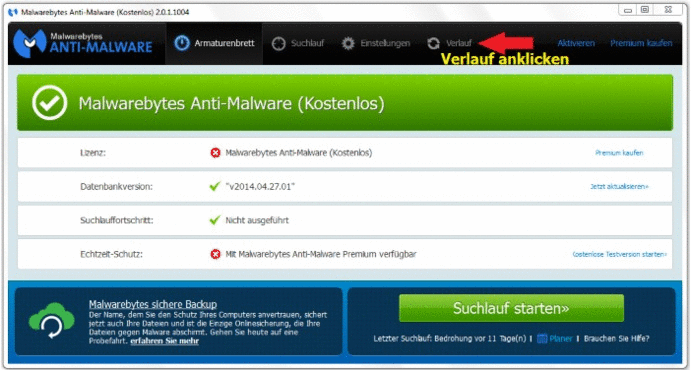 Zudem mit FRST noch eine Spezialsuche ausführen, bevor es weitergeht:
|
| | #7 |
| | Neue Tabs öffnen sich Automatisch MBAM mit Funden Code:
ATTFilter Malwarebytes Anti-Malware www.malwarebytes.org Suchlaufdatum: 09.12.2015 Suchlaufzeit: 20:36 Protokolldatei: mbam.txt Administrator: Ja Version: 2.2.0.1024 Malware-Datenbank: v2015.12.09.05 Rootkit-Datenbank: v2015.12.07.01 Lizenz: Testversion Malware-Schutz: Aktiviert Schutz vor bösartigen Websites: Aktiviert Selbstschutz: Deaktiviert Betriebssystem: Windows 10 CPU: x64 Dateisystem: NTFS Benutzer: Jan Steiling Suchlauftyp: Bedrohungssuchlauf Ergebnis: Abgeschlossen Durchsuchte Objekte: 498064 Abgelaufene Zeit: 13 Min., 42 Sek. Speicher: Aktiviert Start: Aktiviert Dateisystem: Aktiviert Archive: Aktiviert Rootkits: Deaktiviert Heuristik: Aktiviert PUP: Aktiviert PUM: Aktiviert Prozesse: 0 (keine bösartigen Elemente erkannt) Module: 0 (keine bösartigen Elemente erkannt) Registrierungsschlüssel: 2 PUP.Optional.WinYahoo, HKU\S-1-5-21-3774133018-682651113-1621125542-1002\SOFTWARE\MICROSOFT\INTERNET EXPLORER\SEARCHSCOPES\{0633EE93-D776-472F-A0FF-E1416B8B2E3A}, In Quarantäne, [48c1d9ca5c2f61d57b3ff4d305fe24dc], PUP.Optional.ProductSetup, HKU\S-1-5-21-3774133018-682651113-1621125542-1002\SOFTWARE\PRODUCTSETUP, In Quarantäne, [7297d8cbd9b2ee484f5d7136e41fe21e], Registrierungswerte: 4 PUP.Optional.WinYahoo, HKU\S-1-5-21-3774133018-682651113-1621125542-1002\SOFTWARE\MICROSOFT\INTERNET EXPLORER\SEARCHSCOPES\{0633EE93-D776-472f-A0FF-E1416B8B2E3A}|URL, https://de.search.yahoo.com/yhs/search?hspart=iry&hsimp=yhs-fullyhosted_003&type=wncy_ggbg_15_44¶m1=1¶m2=f[48c1d9ca5c2f61d57b3ff4d305fe24dc]D4%26b[48c1d9ca5c2f61d57b3ff4d305fe24dc]DIE%26cc[48c1d9ca5c2f61d57b3ff4d305fe24dc]Dde%26pa[48c1d9ca5c2f61d57b3ff4d305fe24dc]DWincy%26cd[48c1d9ca5c2f61d57b3ff4d305fe24dc]D2XzuyEtN2Y1L1Qzu0A0CyBtBzzzytCzzyC0E0CtAyBtCyCzztN0D0Tzu0StCtAzyyDtN1L2XzutAtFtCyEtFtDtFtCtN1L1Czu1StN1L1G1B1V1N2Y1L1Qzu2StC0ByCzy0EyCtDyBtGyEyDyE0FtG0EtCtD0BtGyByD0CyCtGyB0B0E0AyCtDtBtC0Dzyzyzy2QtN1M1F1B2Z1V1N2Y1L1Qzu2StC0DyByDzy0A0BtAtG0DyC0DyEtGyE0A0CzytGzy0DyDzytGyByDtD0D0FyC0C0EtAtAtByE2QtN0A0LzuyE%26cr[48c1d9ca5c2f61d57b3ff4d305fe24dc]D71174094%26a[48c1d9ca5c2f61d57b3ff4d305fe24dc]Dwncy_ggbg_15_44%26os[48c1d9ca5c2f61d57b3ff4d305fe24dc]DWindowsIn QuarantäneB10In QuarantäneBHome&p={searchTerms}, %4, %5 PUP.Optional.WinYahoo, HKU\S-1-5-21-3774133018-682651113-1621125542-1002\SOFTWARE\MICROSOFT\INTERNET EXPLORER\SEARCHSCOPES\{0633EE93-D776-472f-A0FF-E1416B8B2E3A}|TopResultURLFallback, https://de.search.yahoo.com/yhs/search?hspart=iry&hsimp=yhs-fullyhosted_003&type=wncy_ggbg_15_44¶m1=1¶m2=f[14f5d8cb8cff2c0abcfe7e49dd260bf5]D4%26b[14f5d8cb8cff2c0abcfe7e49dd260bf5]DIE%26cc[14f5d8cb8cff2c0abcfe7e49dd260bf5]Dde%26pa[14f5d8cb8cff2c0abcfe7e49dd260bf5]DWincy%26cd[14f5d8cb8cff2c0abcfe7e49dd260bf5]D2XzuyEtN2Y1L1Qzu0A0CyBtBzzzytCzzyC0E0CtAyBtCyCzztN0D0Tzu0StCtAzyyDtN1L2XzutAtFtCyEtFtDtFtCtN1L1Czu1StN1L1G1B1V1N2Y1L1Qzu2StC0ByCzy0EyCtDyBtGyEyDyE0FtG0EtCtD0BtGyByD0CyCtGyB0B0E0AyCtDtBtC0Dzyzyzy2QtN1M1F1B2Z1V1N2Y1L1Qzu2StC0DyByDzy0A0BtAtG0DyC0DyEtGyE0A0CzytGzy0DyDzytGyByDtD0D0FyC0C0EtAtAtByE2QtN0A0LzuyE%26cr[14f5d8cb8cff2c0abcfe7e49dd260bf5]D71174094%26a[14f5d8cb8cff2c0abcfe7e49dd260bf5]Dwncy_ggbg_15_44%26os[14f5d8cb8cff2c0abcfe7e49dd260bf5]DWindowsIn QuarantäneB10In QuarantäneBHome&p={searchTerms}, %4, %5 PUP.Optional.NotChromeRun, HKU\S-1-5-21-3774133018-682651113-1621125542-1002\SOFTWARE\MICROSOFT\WINDOWS\CURRENTVERSION\RUN|GoogleChromeAutoLaunch_06DF6F489E7BF8F7A8A523BC11C43223, "C:\Users\Jan\AppData\Local\Chromium\Application\chrome.exe" --auto-launch-at-startup --profile-directory="Default" --restore-last-session, In Quarantäne, [b8517330afdca591ef9922807c877090] PUP.Optional.ProductSetup, HKU\S-1-5-21-3774133018-682651113-1621125542-1002\SOFTWARE\PRODUCTSETUP|tb, 0X1F1T1V1G1G, In Quarantäne, [7297d8cbd9b2ee484f5d7136e41fe21e] Registrierungsdaten: 1 PUP.Optional.WinYahoo, HKU\S-1-5-21-3774133018-682651113-1621125542-1002\SOFTWARE\MICROSOFT\INTERNET EXPLORER\MAIN|Start Page, https://de.search.yahoo.com/yhs/web?hspart=iry&hsimp=yhs-fullyhosted_003&type=wncy_ggbg_15_44¶m1=1¶m2=fSchlecht: (https://de.search.yahoo.com/yhs/web?hspart=iry&hsimp=yhs-fullyhosted_003&type=wncy_ggbg_15_44¶m1=1¶m2=f%3D1%26b%3DIE%26cc%3Dde%26pa%3DWincy%26cd%3D2XzuyEtN2Y1L1Qzu0A0CyBtBzzzytCzzyC0E0CtAyBtCyCzztN0D0Tzu0StCtAzyyDtN1L2XzutAtFtCyEtFtDtFtCtN1L1Czu1StN1L1G1B1V1N2Y1L1Qzu2StC0ByCzy0EyCtDyBtGyEyDyE0FtG0EtCtD0BtGyByD0CyCtGyB0B0E0AyCtDtBtC0Dzyzyzy2QtN1M1F1B2Z1V1N2Y1L1Qzu2StC0DyByDzy0A0BtAtG0DyC0DyEtGyE0A0CzytGzy0DyDzytGyByDtD0D0FyC0C0EtAtAtByE2QtN0A0LzuyE%26cr%3D71174094%26a%3Dwncy_ggbg_15_44%26os%3DWindows%2B10%2BHome),Ersetzt,[15f4d4cfb7d496a0efdb6b117292c63a]D1%26bSchlecht: (https://de.search.yahoo.com/yhs/web?hspart=iry&hsimp=yhs-fullyhosted_003&type=wncy_ggbg_15_44¶m1=1¶m2=f%3D1%26b%3DIE%26cc%3Dde%26pa%3DWincy%26cd%3D2XzuyEtN2Y1L1Qzu0A0CyBtBzzzytCzzyC0E0CtAyBtCyCzztN0D0Tzu0StCtAzyyDtN1L2XzutAtFtCyEtFtDtFtCtN1L1Czu1StN1L1G1B1V1N2Y1L1Qzu2StC0ByCzy0EyCtDyBtGyEyDyE0FtG0EtCtD0BtGyByD0CyCtGyB0B0E0AyCtDtBtC0Dzyzyzy2QtN1M1F1B2Z1V1N2Y1L1Qzu2StC0DyByDzy0A0BtAtG0DyC0DyEtGyE0A0CzytGzy0DyDzytGyByDtD0D0FyC0C0EtAtAtByE2QtN0A0LzuyE%26cr%3D71174094%26a%3Dwncy_ggbg_15_44%26os%3DWindows%2B10%2BHome),Ersetzt,[15f4d4cfb7d496a0efdb6b117292c63a]DIE%26ccSchlecht: (https://de.search.yahoo.com/yhs/web?hspart=iry&hsimp=yhs-fullyhosted_003&type=wncy_ggbg_15_44¶m1=1¶m2=f%3D1%26b%3DIE%26cc%3Dde%26pa%3DWincy%26cd%3D2XzuyEtN2Y1L1Qzu0A0CyBtBzzzytCzzyC0E0CtAyBtCyCzztN0D0Tzu0StCtAzyyDtN1L2XzutAtFtCyEtFtDtFtCtN1L1Czu1StN1L1G1B1V1N2Y1L1Qzu2StC0ByCzy0EyCtDyBtGyEyDyE0FtG0EtCtD0BtGyByD0CyCtGyB0B0E0AyCtDtBtC0Dzyzyzy2QtN1M1F1B2Z1V1N2Y1L1Qzu2StC0DyByDzy0A0BtAtG0DyC0DyEtGyE0A0CzytGzy0DyDzytGyByDtD0D0FyC0C0EtAtAtByE2QtN0A0LzuyE%26cr%3D71174094%26a%3Dwncy_ggbg_15_44%26os%3DWindows%2B10%2BHome),Ersetzt,[15f4d4cfb7d496a0efdb6b117292c63a]Dde%26paSchlecht: (https://de.search.yahoo.com/yhs/web?hspart=iry&hsimp=yhs-fullyhosted_003&type=wncy_ggbg_15_44¶m1=1¶m2=f%3D1%26b%3DIE%26cc%3Dde%26pa%3DWincy%26cd%3D2XzuyEtN2Y1L1Qzu0A0CyBtBzzzytCzzyC0E0CtAyBtCyCzztN0D0Tzu0StCtAzyyDtN1L2XzutAtFtCyEtFtDtFtCtN1L1Czu1StN1L1G1B1V1N2Y1L1Qzu2StC0ByCzy0EyCtDyBtGyEyDyE0FtG0EtCtD0BtGyByD0CyCtGyB0B0E0AyCtDtBtC0Dzyzyzy2QtN1M1F1B2Z1V1N2Y1L1Qzu2StC0DyByDzy0A0BtAtG0DyC0DyEtGyE0A0CzytGzy0DyDzytGyByDtD0D0FyC0C0EtAtAtByE2QtN0A0LzuyE%26cr%3D71174094%26a%3Dwncy_ggbg_15_44%26os%3DWindows%2B10%2BHome),Ersetzt,[15f4d4cfb7d496a0efdb6b117292c63a]DWincy%26cdSchlecht: (https://de.search.yahoo.com/yhs/web?hspart=iry&hsimp=yhs-fullyhosted_003&type=wncy_ggbg_15_44¶m1=1¶m2=f%3D1%26b%3DIE%26cc%3Dde%26pa%3DWincy%26cd%3D2XzuyEtN2Y1L1Qzu0A0CyBtBzzzytCzzyC0E0CtAyBtCyCzztN0D0Tzu0StCtAzyyDtN1L2XzutAtFtCyEtFtDtFtCtN1L1Czu1StN1L1G1B1V1N2Y1L1Qzu2StC0ByCzy0EyCtDyBtGyEyDyE0FtG0EtCtD0BtGyByD0CyCtGyB0B0E0AyCtDtBtC0Dzyzyzy2QtN1M1F1B2Z1V1N2Y1L1Qzu2StC0DyByDzy0A0BtAtG0DyC0DyEtGyE0A0CzytGzy0DyDzytGyByDtD0D0FyC0C0EtAtAtByE2QtN0A0LzuyE%26cr%3D71174094%26a%3Dwncy_ggbg_15_44%26os%3DWindows%2B10%2BHome),Ersetzt,[15f4d4cfb7d496a0efdb6b117292c63a]D2XzuyEtN2Y1L1Qzu0A0CyBtBzzzytCzzyC0E0CtAyBtCyCzztN0D0Tzu0StCtAzyyDtN1L2XzutAtFtCyEtFtDtFtCtN1L1Czu1StN1L1G1B1V1N2Y1L1Qzu2StC0ByCzy0EyCtDyBtGyEyDyE0FtG0EtCtD0BtGyByD0CyCtGyB0B0E0AyCtDtBtC0Dzyzyzy2QtN1M1F1B2Z1V1N2Y1L1Qzu2StC0DyByDzy0A0BtAtG0DyC0DyEtGyE0A0CzytGzy0DyDzytGyByDtD0D0FyC0C0EtAtAtByE2QtN0A0LzuyE%26crSchlecht: (https://de.search.yahoo.com/yhs/web?hspart=iry&hsimp=yhs-fullyhosted_003&type=wncy_ggbg_15_44¶m1=1¶m2=f%3D1%26b%3DIE%26cc%3Dde%26pa%3DWincy%26cd%3D2XzuyEtN2Y1L1Qzu0A0CyBtBzzzytCzzyC0E0CtAyBtCyCzztN0D0Tzu0StCtAzyyDtN1L2XzutAtFtCyEtFtDtFtCtN1L1Czu1StN1L1G1B1V1N2Y1L1Qzu2StC0ByCzy0EyCtDyBtGyEyDyE0FtG0EtCtD0BtGyByD0CyCtGyB0B0E0AyCtDtBtC0Dzyzyzy2QtN1M1F1B2Z1V1N2Y1L1Qzu2StC0DyByDzy0A0BtAtG0DyC0DyEtGyE0A0CzytGzy0DyDzytGyByDtD0D0FyC0C0EtAtAtByE2QtN0A0LzuyE%26cr%3D71174094%26a%3Dwncy_ggbg_15_44%26os%3DWindows%2B10%2BHome),Ersetzt,[15f4d4cfb7d496a0efdb6b117292c63a]D71174094%26aSchlecht: (https://de.search.yahoo.com/yhs/web?hspart=iry&hsimp=yhs-fullyhosted_003&type=wncy_ggbg_15_44¶m1=1¶m2=f%3D1%26b%3DIE%26cc%3Dde%26pa%3DWincy%26cd%3D2XzuyEtN2Y1L1Qzu0A0CyBtBzzzytCzzyC0E0CtAyBtCyCzztN0D0Tzu0StCtAzyyDtN1L2XzutAtFtCyEtFtDtFtCtN1L1Czu1StN1L1G1B1V1N2Y1L1Qzu2StC0ByCzy0EyCtDyBtGyEyDyE0FtG0EtCtD0BtGyByD0CyCtGyB0B0E0AyCtDtBtC0Dzyzyzy2QtN1M1F1B2Z1V1N2Y1L1Qzu2StC0DyByDzy0A0BtAtG0DyC0DyEtGyE0A0CzytGzy0DyDzytGyByDtD0D0FyC0C0EtAtAtByE2QtN0A0LzuyE%26cr%3D71174094%26a%3Dwncy_ggbg_15_44%26os%3DWindows%2B10%2BHome),Ersetzt,[15f4d4cfb7d496a0efdb6b117292c63a]Dwncy_ggbg_15_44%26osSchlecht: (https://de.search.yahoo.com/yhs/web?hspart=iry&hsimp=yhs-fullyhosted_003&type=wncy_ggbg_15_44¶m1=1¶m2=f%3D1%26b%3DIE%26cc%3Dde%26pa%3DWincy%26cd%3D2XzuyEtN2Y1L1Qzu0A0CyBtBzzzytCzzyC0E0CtAyBtCyCzztN0D0Tzu0StCtAzyyDtN1L2XzutAtFtCyEtFtDtFtCtN1L1Czu1StN1L1G1B1V1N2Y1L1Qzu2StC0ByCzy0EyCtDyBtGyEyDyE0FtG0EtCtD0BtGyByD0CyCtGyB0B0E0AyCtDtBtC0Dzyzyzy2QtN1M1F1B2Z1V1N2Y1L1Qzu2StC0DyByDzy0A0BtAtG0DyC0DyEtGyE0A0CzytGzy0DyDzytGyByDtD0D0FyC0C0EtAtAtByE2QtN0A0LzuyE%26cr%3D71174094%26a%3Dwncy_ggbg_15_44%26os%3DWindows%2B10%2BHome),Ersetzt,[15f4d4cfb7d496a0efdb6b117292c63a]DWindowsGut: (www.google.com)B10Gut: (www.google.com)BHome, %4, %5 Ordner: 9 PUP.Optional.Yontoo.ChrPRST, C:\Users\Admin\AppData\Local\Google\Chrome\User Data\Default\Extensions\ldpgnbhpgiomdikmdpggmbfkejehbfbg\1.0.5817.20646_0, In Quarantäne, [d435d3d0a7e44cea49619a0b38cc7888], PUP.Optional.Yontoo.ChrPRST, C:\Users\Admin\AppData\Local\Google\Chrome\User Data\Default\Extensions\ldpgnbhpgiomdikmdpggmbfkejehbfbg, In Quarantäne, [d435d3d0a7e44cea49619a0b38cc7888], PUP.Optional.Yontoo.ChrPRST, C:\Users\Jan Steiling\AppData\Local\Google\Chrome\User Data\Default\Extensions\ldpgnbhpgiomdikmdpggmbfkejehbfbg\1.0.5817.20646_0, In Quarantäne, [ff0a762d008b2c0a3b6fe4c1cb39ed13], PUP.Optional.Yontoo.ChrPRST, C:\Users\Jan Steiling\AppData\Local\Google\Chrome\User Data\Default\Extensions\ldpgnbhpgiomdikmdpggmbfkejehbfbg, In Quarantäne, [ff0a762d008b2c0a3b6fe4c1cb39ed13], PUP.Optional.Yontoo.ChrPRST, C:\Users\Jan Steiling\AppData\Local\Google\Chrome\User Data\Default\Extensions\ldpgnbhpgiomdikmdpggmbfkejehbfbg\1.0.5820.20738_0, In Quarantäne, [ff0a762d008b2c0a3b6fe4c1cb39ed13], PUP.Optional.Yontoo.ChrPRST, C:\Users\Jan\AppData\Local\Google\Chrome\User Data\Default\Extensions\ldpgnbhpgiomdikmdpggmbfkejehbfbg\1.0.5817.20646_0, In Quarantäne, [ff0a2083f497e155d9d1832211f39769], PUP.Optional.Yontoo.ChrPRST, C:\Users\Jan\AppData\Local\Google\Chrome\User Data\Default\Extensions\ldpgnbhpgiomdikmdpggmbfkejehbfbg, In Quarantäne, [ff0a2083f497e155d9d1832211f39769], PUP.Optional.Yontoo.ChrPRST, C:\Users\UpdatusUser\AppData\Local\Google\Chrome\User Data\Default\Extensions\ldpgnbhpgiomdikmdpggmbfkejehbfbg\1.0.5817.20646_0, In Quarantäne, [2ddc2c7728633cfacedc297c32d2aa56], PUP.Optional.Yontoo.ChrPRST, C:\Users\UpdatusUser\AppData\Local\Google\Chrome\User Data\Default\Extensions\ldpgnbhpgiomdikmdpggmbfkejehbfbg, In Quarantäne, [2ddc2c7728633cfacedc297c32d2aa56], Dateien: 49 PUP.Optional.InstallCore, C:\$RECYCLE.BIN\S-1-5-21-3774133018-682651113-1621125542-1002\$RG5YN2S.exe, In Quarantäne, [04057132fa91cd694ac85deefd0425db], PUP.Optional.DriverReviver, C:\Users\Jan Steiling\AppData\Local\Temp\DriverReviverSetup.exe, In Quarantäne, [64a5d6cddcafc670b5c923090ef3d52b], PUP.Optional.Yontoo, C:\Users\Jan Steiling\AppData\Local\Temp\{F316B14D-8383-40BC-8B7F-AA94077BDB0A}.dll, In Quarantäne, [59b04f544843b4822b02aae130d103fd], PUP.Optional.Yontoo, C:\Users\Jan Steiling\AppData\Local\Temp\{214A69B3-4EEB-4777-AE00-65ED3F2E4CE5}.dll, In Quarantäne, [ba4f475cf99280b6d459355644bdb848], PUP.Optional.Yontoo, C:\Users\Jan Steiling\AppData\Local\Temp\{82648E36-5352-41FF-8674-8C93D84CC0EF}.dll, In Quarantäne, [f019317275162313c76676150ef307f9], PUP.Optional.Yontoo, C:\Users\Jan Steiling\AppData\Local\Temp\{9BFD93D8-9466-497E-BD94-31DA865BB86E}.dll, In Quarantäne, [aa5f1192a7e4c670eb42f794ca37d828], PUP.Optional.Yontoo, C:\Users\Jan Steiling\AppData\Local\Temp\{9D967220-CFDD-43E6-87DA-CA689852E818}.dll, In Quarantäne, [8c7d356e74173ff7fb32117a8b769b65], PUP.Optional.Yontoo, C:\Users\Jan Steiling\AppData\Local\Temp\{AB65E31F-2785-4312-A771-3F8A3D492E81}.dll, In Quarantäne, [b5544360395255e187a67516ec15dd23], PUP.Optional.Yontoo, C:\Users\Jan Steiling\AppData\Local\Temp\{AD5633F5-481D-454C-B6FF-FA38C97CBB8B}.dll, In Quarantäne, [3bcec5de4744f73f9a931b7033ced030], PUP.Optional.Yontoo, C:\Users\Jan Steiling\AppData\Local\Temp\{BFA842E0-DA1A-438D-AE89-BE9D339247A1}.dll, In Quarantäne, [7e8bb0f32962c571ca6359328e738b75], PUP.Optional.Yontoo, C:\Users\Jan Steiling\AppData\Local\Temp\{C5E2C635-0C35-4718-9ABA-F0CA9F719FF1}.dll, In Quarantäne, [14f5663dc5c6b97d1f0e464561a025db], PUP.Optional.Yontoo, C:\Users\Jan Steiling\AppData\Local\Temp\{F2B1ACCA-7355-4388-9D92-695D61F07A62}.dll, In Quarantäne, [22e7881b8b0062d4a984711a57aa4db3], PUP.Optional.Yontoo, C:\Users\Jan Steiling\AppData\Local\Temp\{474C5D60-346E-4D48-9E8D-017F677F6E57}.dll, In Quarantäne, [8c7d178ced9e8aacab82a2e938c94db3], PUP.Optional.Yontoo, C:\Users\Jan Steiling\AppData\Local\Temp\{53067683-5BAB-44CA-8E87-E66C7A13E13B}.dll, In Quarantäne, [83868a19018a5bdb56d7bccf956c9b65], PUP.Optional.InstallCore, C:\Users\Jan Steiling\AppData\Local\Temp\ICReinstall_SpotifySetup (1).exe, In Quarantäne, [bd4cd1d2a4e725113ad85bf007fa8878], PUP.Optional.InstallCore, C:\Users\Jan Steiling\AppData\Local\Temp\ICReinstall_SpotifySetup (3).exe, In Quarantäne, [44c5277ca5e62016e42e75d6dc2510f0], PUP.Optional.InstallCore, C:\Users\Jan Steiling\AppData\Local\Temp\ICReinstall_steam.exe, In Quarantäne, [7b8e5251642792a4759d143733cedf21], PUP.Optional.Yontoo, C:\Users\Jan Steiling\AppData\Local\Temp\{FEC427DC-9F90-4722-A886-04B81B16E5D6}.dll, In Quarantäne, [4dbcf8ab2e5d082ed657d4b740c1b24e], PUP.Optional.Yontoo, C:\Users\Jan Steiling\AppData\Local\Temp\{FF9B5EC2-B2AC-4ABE-9BDB-6B7F0840D00C}.dll, In Quarantäne, [17f2d8cb16759c9ae04de0abdd2444bc], PUP.Optional.ChinAd, C:\Users\Jan Steiling\AppData\Local\Temp\InstallHelper.exe, In Quarantäne, [9475b9ea5d2e3204e5efb3ee679afb05], PUP.Optional.InstallCore, C:\Users\Jan Steiling\AppData\Local\Temp\in4CCAA3FF\5D895419_stp\icc.dll, In Quarantäne, [33d6c7dc5e2db97db1c9b54fab57a15f], PUP.Optional.PUP.Optional.IStartPageing.ChrPRST, C:\Users\Jan Steiling\AppData\Local\Temp\in1C75789D\7D0C1CDC_stp.EXE, In Quarantäne, [28e13370ddae3afc793fc7d564a0827e], PUP.Optional.InstallCore, C:\Users\Jan Steiling\AppData\Local\Temp\in1C75789D\614B41DE_stp\uninstaller.exe, In Quarantäne, [1beea5fe4249999da33c4ce1926fc739], PUP.Optional.InstallCore, C:\Users\Jan\AppData\Local\Temp\ICReinstall_SpotifySetup.exe, In Quarantäne, [0afff0b34546e74fd73b400be31eae52], PUP.Optional.InstallCore, C:\Users\Jan Steiling\Downloads\SpotifySetup (1).exe, In Quarantäne, [8584366dfb903afc769ced5e9b66b44c], PUP.Optional.InstallCore, C:\Users\Jan Steiling\Downloads\SpotifySetup (2).exe, In Quarantäne, [b2576d363f4cf343c44e61ea13ee56aa], PUP.Optional.InstallCore, C:\Users\Jan Steiling\Downloads\SpotifySetup (3).exe, In Quarantäne, [a069bbe8b1da63d3a0722d1e649d8080], PUP.Optional.WinYahoo, C:\Users\Jan\AppData\Roaming\Microsoft\Windows\Start Menu\Programs\HowToRemove.html.lnk, In Quarantäne, [06037231ed9e4ceab5239567d92aef11], PUP.Optional.Yontoo.ChrPRST, C:\Users\Admin\AppData\Local\Google\Chrome\User Data\Default\Extensions\ldpgnbhpgiomdikmdpggmbfkejehbfbg\1.0.5817.20646_0\manifest.json, In Quarantäne, [d435d3d0a7e44cea49619a0b38cc7888], PUP.Optional.Yontoo.ChrPRST, C:\Users\Admin\AppData\Local\Google\Chrome\User Data\Default\Extensions\ldpgnbhpgiomdikmdpggmbfkejehbfbg\1.0.5817.20646_0\background.js, In Quarantäne, [d435d3d0a7e44cea49619a0b38cc7888], PUP.Optional.Yontoo.ChrPRST, C:\Users\Admin\AppData\Local\Google\Chrome\User Data\Default\Extensions\ldpgnbhpgiomdikmdpggmbfkejehbfbg\1.0.5817.20646_0\content.js, In Quarantäne, [d435d3d0a7e44cea49619a0b38cc7888], PUP.Optional.Yontoo.ChrPRST, C:\Users\Admin\AppData\Local\Google\Chrome\User Data\Default\Extensions\ldpgnbhpgiomdikmdpggmbfkejehbfbg\1.0.5817.20646_0\icon.png, In Quarantäne, [d435d3d0a7e44cea49619a0b38cc7888], PUP.Optional.Yontoo.ChrPRST, C:\Users\Jan Steiling\AppData\Local\Google\Chrome\User Data\Default\Extensions\ldpgnbhpgiomdikmdpggmbfkejehbfbg\1.0.5817.20646_0\manifest.json, In Quarantäne, [ff0a762d008b2c0a3b6fe4c1cb39ed13], PUP.Optional.Yontoo.ChrPRST, C:\Users\Jan Steiling\AppData\Local\Google\Chrome\User Data\Default\Extensions\ldpgnbhpgiomdikmdpggmbfkejehbfbg\1.0.5817.20646_0\background.js, In Quarantäne, [ff0a762d008b2c0a3b6fe4c1cb39ed13], PUP.Optional.Yontoo.ChrPRST, C:\Users\Jan Steiling\AppData\Local\Google\Chrome\User Data\Default\Extensions\ldpgnbhpgiomdikmdpggmbfkejehbfbg\1.0.5817.20646_0\content.js, In Quarantäne, [ff0a762d008b2c0a3b6fe4c1cb39ed13], PUP.Optional.Yontoo.ChrPRST, C:\Users\Jan Steiling\AppData\Local\Google\Chrome\User Data\Default\Extensions\ldpgnbhpgiomdikmdpggmbfkejehbfbg\1.0.5817.20646_0\icon.png, In Quarantäne, [ff0a762d008b2c0a3b6fe4c1cb39ed13], PUP.Optional.Yontoo.ChrPRST, C:\Users\Jan Steiling\AppData\Local\Google\Chrome\User Data\Default\Extensions\ldpgnbhpgiomdikmdpggmbfkejehbfbg\1.0.5820.20738_0\background.js, In Quarantäne, [ff0a762d008b2c0a3b6fe4c1cb39ed13], PUP.Optional.Yontoo.ChrPRST, C:\Users\Jan Steiling\AppData\Local\Google\Chrome\User Data\Default\Extensions\ldpgnbhpgiomdikmdpggmbfkejehbfbg\1.0.5820.20738_0\content.js, In Quarantäne, [ff0a762d008b2c0a3b6fe4c1cb39ed13], PUP.Optional.Yontoo.ChrPRST, C:\Users\Jan Steiling\AppData\Local\Google\Chrome\User Data\Default\Extensions\ldpgnbhpgiomdikmdpggmbfkejehbfbg\1.0.5820.20738_0\icon.png, In Quarantäne, [ff0a762d008b2c0a3b6fe4c1cb39ed13], PUP.Optional.Yontoo.ChrPRST, C:\Users\Jan Steiling\AppData\Local\Google\Chrome\User Data\Default\Extensions\ldpgnbhpgiomdikmdpggmbfkejehbfbg\1.0.5820.20738_0\manifest.json, In Quarantäne, [ff0a762d008b2c0a3b6fe4c1cb39ed13], PUP.Optional.WinYahoo, C:\Users\Jan\AppData\Local\Chromium\User Data\Default\Secure Preferences, Gut: ("session":{"restore_on_startup":4,"startup_urls":["https://www.malwarebytes.org/restorebrowser/"]}}), Schlecht: ("session":{"restore_on_startup":4,"startup_urls":["https://de.search.yahoo.com/yhs/web?hspart=iry&hsimp=yhs-fullyhosted_003&type=wncy_ggbg_15_44¶m1=1¶m2=f%3D7%26b%3Dchmm%26cc%3Dde%26pa%3DWincy%26cd%3D2XzuyEtN2Y1L1Qzu0A0CyBtBzzzytCzzyC0E0CtAyBtCyCzztN0D0Tzu0StCtAzyyDtN1L2XzutAtFtCyEtFtDtFtCtN1L1Czu1StN1L1G1B1V1N2Y1L1Qzu2StC0ByCzy0EyCtDyBtGyEyDyE0FtG0EtCtD0BtGyByD0CyCtGyB0B0E0AyCtDtBtC0Dzyzyzy2QtN1M1F1B2Z1V1N2Y1L1Qzu2StC0DyByDzy0A0BtAtG0DyC0DyEtGyE0A0CzytGzy0DyDzytGyByDtD0D0FyC0C0EtAtAtByE2QtN0A0LzuyE%26cr%3D71174094%26a%3Dwncy_ggbg_15_44%26os%3DWindowsErsetzt,[e4251d861a716fc742f090175ca8c23e]B10Ersetzt,[e4251d861a716fc742f090175ca8c23e]BHome&uref=chmm"]}}), %5 PUP.Optional.Yontoo.ChrPRST, C:\Users\Jan\AppData\Local\Google\Chrome\User Data\Default\Extensions\ldpgnbhpgiomdikmdpggmbfkejehbfbg\1.0.5817.20646_0\manifest.json, In Quarantäne, [ff0a2083f497e155d9d1832211f39769], PUP.Optional.Yontoo.ChrPRST, C:\Users\Jan\AppData\Local\Google\Chrome\User Data\Default\Extensions\ldpgnbhpgiomdikmdpggmbfkejehbfbg\1.0.5817.20646_0\background.js, In Quarantäne, [ff0a2083f497e155d9d1832211f39769], PUP.Optional.Yontoo.ChrPRST, C:\Users\Jan\AppData\Local\Google\Chrome\User Data\Default\Extensions\ldpgnbhpgiomdikmdpggmbfkejehbfbg\1.0.5817.20646_0\content.js, In Quarantäne, [ff0a2083f497e155d9d1832211f39769], PUP.Optional.Yontoo.ChrPRST, C:\Users\Jan\AppData\Local\Google\Chrome\User Data\Default\Extensions\ldpgnbhpgiomdikmdpggmbfkejehbfbg\1.0.5817.20646_0\icon.png, In Quarantäne, [ff0a2083f497e155d9d1832211f39769], PUP.Optional.Yontoo.ChrPRST, C:\Users\UpdatusUser\AppData\Local\Google\Chrome\User Data\Default\Extensions\ldpgnbhpgiomdikmdpggmbfkejehbfbg\1.0.5817.20646_0\manifest.json, In Quarantäne, [2ddc2c7728633cfacedc297c32d2aa56], PUP.Optional.Yontoo.ChrPRST, C:\Users\UpdatusUser\AppData\Local\Google\Chrome\User Data\Default\Extensions\ldpgnbhpgiomdikmdpggmbfkejehbfbg\1.0.5817.20646_0\background.js, In Quarantäne, [2ddc2c7728633cfacedc297c32d2aa56], PUP.Optional.Yontoo.ChrPRST, C:\Users\UpdatusUser\AppData\Local\Google\Chrome\User Data\Default\Extensions\ldpgnbhpgiomdikmdpggmbfkejehbfbg\1.0.5817.20646_0\content.js, In Quarantäne, [2ddc2c7728633cfacedc297c32d2aa56], PUP.Optional.Yontoo.ChrPRST, C:\Users\UpdatusUser\AppData\Local\Google\Chrome\User Data\Default\Extensions\ldpgnbhpgiomdikmdpggmbfkejehbfbg\1.0.5817.20646_0\icon.png, In Quarantäne, [2ddc2c7728633cfacedc297c32d2aa56], Physische Sektoren: 0 (keine bösartigen Elemente erkannt) (end) Code:
ATTFilter Farbar Recovery Scan Tool (x64) Version:09-12-2015
durchgeführt von Jan Steiling (2015-12-10 16:16:09)
Gestartet von C:\Users\Jan Steiling\Downloads
Start-Modus: Normal
================== Registry-Suche: "Reimage;Essentware;ScreenSnapshotTool;sweet-page;yoursearching;istartpageing;Discovery App;DiscoveryApp;WordFly" ===========
===================== Suchergebnis für "Reimage" ==========
[HKEY_LOCAL_MACHINE\SOFTWARE\Microsoft\DirectDraw\MostRecentApplication]
"Name"="Reimage.exe"
[HKEY_LOCAL_MACHINE\SYSTEM\ControlSet001\Control\Session Manager\Power]
"ResumeRestoreImageStartTimestamp"="13598"
[HKEY_USERS\S-1-5-21-3774133018-682651113-1621125542-1014\SOFTWARE\Local AppWizard-Generated Applications\Reimage - Windows Problem Relief.]
[HKEY_USERS\S-1-5-21-3774133018-682651113-1621125542-1014\SOFTWARE\Microsoft\Windows\CurrentVersion\UFH\SHC]
"7"="C:\ProgramData\Microsoft\Windows\Start Menu\Programs\Reimage Repair\Run in safe mode.lnk
C:\Program Files\Reimage\Reimage Repair\ReimageSafeMode.exe
"
[HKEY_USERS\S-1-5-21-3774133018-682651113-1621125542-1014\SOFTWARE\Classes\Local Settings\Software\Microsoft\Windows\Shell\MuiCache]
"C:\Program Files\Reimage\Reimage Repair\Reimage.exe.FriendlyAppName"="Reimage. Making PCs work like new, everyday."
[HKEY_USERS\S-1-5-21-3774133018-682651113-1621125542-1014\SOFTWARE\Classes\Local Settings\Software\Microsoft\Windows\Shell\MuiCache]
"C:\Program Files\Reimage\Reimage Repair\Reimage.exe.ApplicationCompany"="reimage"
[HKEY_USERS\S-1-5-21-3774133018-682651113-1621125542-1014-{ED1FC765-E35E-4C3D-BF15-2C2B11260CE4}-0\SOFTWARE\Local AppWizard-Generated Applications\Reimage - Windows Problem Relief.]
[HKEY_USERS\S-1-5-21-3774133018-682651113-1621125542-1014-{ED1FC765-E35E-4C3D-BF15-2C2B11260CE4}-0\SOFTWARE\Microsoft\Windows\CurrentVersion\UFH\SHC]
"7"="C:\ProgramData\Microsoft\Windows\Start Menu\Programs\Reimage Repair\Run in safe mode.lnk
C:\Program Files\Reimage\Reimage Repair\ReimageSafeMode.exe
"
[HKEY_USERS\S-1-5-21-3774133018-682651113-1621125542-1014-{ED1FC765-E35E-4C3D-BF15-2C2B11260CE4}-0_Classes\Local Settings\Software\Microsoft\Windows\Shell\MuiCache]
"C:\Program Files\Reimage\Reimage Repair\Reimage.exe.FriendlyAppName"="Reimage. Making PCs work like new, everyday."
[HKEY_USERS\S-1-5-21-3774133018-682651113-1621125542-1014-{ED1FC765-E35E-4C3D-BF15-2C2B11260CE4}-0_Classes\Local Settings\Software\Microsoft\Windows\Shell\MuiCache]
"C:\Program Files\Reimage\Reimage Repair\Reimage.exe.ApplicationCompany"="reimage"
[HKEY_USERS\S-1-5-21-3774133018-682651113-1621125542-1014_Classes\Local Settings\Software\Microsoft\Windows\Shell\MuiCache]
"C:\Program Files\Reimage\Reimage Repair\Reimage.exe.FriendlyAppName"="Reimage. Making PCs work like new, everyday."
[HKEY_USERS\S-1-5-21-3774133018-682651113-1621125542-1014_Classes\Local Settings\Software\Microsoft\Windows\Shell\MuiCache]
"C:\Program Files\Reimage\Reimage Repair\Reimage.exe.ApplicationCompany"="reimage"
===================== Suchergebnis für "Essentware" ==========
[HKEY_LOCAL_MACHINE\SOFTWARE\Classes\CLSID\{990F7D4F-09EF-47DF-9ABE-BAF2DCCF5C4B}\LocalServer32]
""=""C:\Program Files\Essentware\Common\AccountService.exe""
[HKEY_LOCAL_MACHINE\SOFTWARE\Classes\CLSID\{CF6E1E3B-5B36-4A71-9105-DC75B4089D8C}\InprocServer32]
""="C:\Program Files\Essentware\Common\AccountServicePS.dll"
[HKEY_LOCAL_MACHINE\SOFTWARE\Microsoft\Windows\CurrentVersion\Installer\Folders]
"C:\Program Files\Essentware\Common\"="1"
[HKEY_LOCAL_MACHINE\SOFTWARE\Microsoft\Windows\CurrentVersion\Installer\UserData\S-1-5-18\Components\7DCB506A8FE9F614BA197E0BD754570D]
"AD25FC1688F578446AEE42BB4CDC6A75"="C:\Program Files\Essentware\Common\AccountService.exe"
[HKEY_LOCAL_MACHINE\SOFTWARE\Microsoft\Windows\CurrentVersion\Installer\UserData\S-1-5-18\Products\AD25FC1688F578446AEE42BB4CDC6A75\InstallProperties]
"InstallLocation"="C:\Program Files\Essentware\Common\"
[HKEY_LOCAL_MACHINE\SOFTWARE\Microsoft\Windows\CurrentVersion\Uninstall\{61CF52DA-5F88-4487-A6EE-24BBC4CDA657}]
"InstallLocation"="C:\Program Files\Essentware\Common\"
===================== Suchergebnis für "DiscoveryApp" ==========
[HKEY_LOCAL_MACHINE\SOFTWARE\Classes\AppID\{2d7406ab-9e68-42e7-a00a-0966593b63c7}]
"LocalService"="Service Mgr DiscoveryApp"
[HKEY_LOCAL_MACHINE\SOFTWARE\Classes\Interface\{EAF8EEB4-71A2-41DA-B91C-6E2904B188CA}]
""="IDiscoveryAppBHO"
[HKEY_LOCAL_MACHINE\SOFTWARE\Classes\Wow6432Node\AppID\{2d7406ab-9e68-42e7-a00a-0966593b63c7}]
"LocalService"="Service Mgr DiscoveryApp"
[HKEY_LOCAL_MACHINE\SOFTWARE\Wow6432Node\Classes\Interface\{EAF8EEB4-71A2-41DA-B91C-6E2904B188CA}]
""="IDiscoveryAppBHO"
[HKEY_LOCAL_MACHINE\SOFTWARE\Wow6432Node\Classes\AppID\{bf2d6346-7e40-4561-ac08-418d432d200f}]
"LocalService"="Update Mgr DiscoveryApp"
[HKEY_USERS\S-1-5-21-3774133018-682651113-1621125542-1014\SOFTWARE\Classes\Local Settings\Software\Microsoft\Windows\CurrentVersion\AppContainer\Storage\microsoft.microsoftedge_8wekyb3d8bbwe\Children\001\Internet Explorer\DOMStorage\discoveryapp-a.akamaihd.net]
[HKEY_USERS\S-1-5-21-3774133018-682651113-1621125542-1014\SOFTWARE\Classes\Local Settings\Software\Microsoft\Windows\CurrentVersion\AppContainer\Storage\microsoft.microsoftedge_8wekyb3d8bbwe\Children\002\Internet Explorer\DOMStorage\discoveryapp-a.akamaihd.net]
[HKEY_USERS\S-1-5-21-3774133018-682651113-1621125542-1014\SOFTWARE\Classes\Local Settings\Software\Microsoft\Windows\CurrentVersion\AppContainer\Storage\microsoft.microsoftedge_8wekyb3d8bbwe\Children\121\Internet Explorer\DOMStorage\discoveryapp-a.akamaihd.net]
[HKEY_USERS\S-1-5-21-3774133018-682651113-1621125542-1014-{ED1FC765-E35E-4C3D-BF15-2C2B11260CE4}-0_Classes\Local Settings\Software\Microsoft\Windows\CurrentVersion\AppContainer\Storage\microsoft.microsoftedge_8wekyb3d8bbwe\Children\001\Internet Explorer\DOMStorage\discoveryapp-a.akamaihd.net]
[HKEY_USERS\S-1-5-21-3774133018-682651113-1621125542-1014-{ED1FC765-E35E-4C3D-BF15-2C2B11260CE4}-0_Classes\Local Settings\Software\Microsoft\Windows\CurrentVersion\AppContainer\Storage\microsoft.microsoftedge_8wekyb3d8bbwe\Children\002\Internet Explorer\DOMStorage\discoveryapp-a.akamaihd.net]
[HKEY_USERS\S-1-5-21-3774133018-682651113-1621125542-1014-{ED1FC765-E35E-4C3D-BF15-2C2B11260CE4}-0_Classes\Local Settings\Software\Microsoft\Windows\CurrentVersion\AppContainer\Storage\microsoft.microsoftedge_8wekyb3d8bbwe\Children\121\Internet Explorer\DOMStorage\discoveryapp-a.akamaihd.net]
[HKEY_USERS\S-1-5-21-3774133018-682651113-1621125542-1014_Classes\Local Settings\Software\Microsoft\Windows\CurrentVersion\AppContainer\Storage\microsoft.microsoftedge_8wekyb3d8bbwe\Children\001\Internet Explorer\DOMStorage\discoveryapp-a.akamaihd.net]
[HKEY_USERS\S-1-5-21-3774133018-682651113-1621125542-1014_Classes\Local Settings\Software\Microsoft\Windows\CurrentVersion\AppContainer\Storage\microsoft.microsoftedge_8wekyb3d8bbwe\Children\002\Internet Explorer\DOMStorage\discoveryapp-a.akamaihd.net]
[HKEY_USERS\S-1-5-21-3774133018-682651113-1621125542-1014_Classes\Local Settings\Software\Microsoft\Windows\CurrentVersion\AppContainer\Storage\microsoft.microsoftedge_8wekyb3d8bbwe\Children\121\Internet Explorer\DOMStorage\discoveryapp-a.akamaihd.net]
===================== Suchergebnis für "WordFly" ==========
[HKEY_LOCAL_MACHINE\SOFTWARE\Wow6432Node\AVAST Software\Avast\PUB-Removed]
"1d131d2e101f0bc"="|C:\Program Files (x86)\WordFly_1.10.0.28\Service\wfsrvc.exe"
====== Ende von Suche ======
|
| | #8 |
| /// TB-Ausbilder         | Neue Tabs öffnen sich Automatisch Servus, Schritt 1 Drücke bitte die Windowstaste + R Taste und schreibe notepad in das Ausführen Fenster. Kopiere nun folgenden Text aus der Code-Box in das leere Textdokument Code:
ATTFilter start
CloseProcesses:
CHR Extension: (Discovery App) - C:\Users\Jan Steiling\AppData\Local\Google\Chrome\User Data\Default\Extensions\ldpgnbhpgiomdikmdpggmbfkejehbfbg [2015-12-09] [UpdateUrl: hxxp://cdn.ratediscoverymarket.com/update] <==== ACHTUNG
DeleteKey: HKEY_LOCAL_MACHINE\SOFTWARE\Classes\CLSID\{990F7D4F-09EF-47DF-9ABE-BAF2DCCF5C4B}
DeleteKey: HKEY_LOCAL_MACHINE\SOFTWARE\Classes\CLSID\{CF6E1E3B-5B36-4A71-9105-DC75B4089D8C}
DeleteKey: HKEY_LOCAL_MACHINE\SOFTWARE\Microsoft\Windows\CurrentVersion\Uninstall\{61CF52DA-5F88-4487-A6EE-24BBC4CDA657}
DeleteKey: HKEY_LOCAL_MACHINE\SOFTWARE\Classes\AppID\{2d7406ab-9e68-42e7-a00a-0966593b63c7}
DeleteKey: HKEY_LOCAL_MACHINE\SOFTWARE\Classes\Interface\{EAF8EEB4-71A2-41DA-B91C-6E2904B188CA}
DeleteKey: HKEY_LOCAL_MACHINE\SOFTWARE\Classes\Wow6432Node\AppID\{2d7406ab-9e68-42e7-a00a-0966593b63c7}
DeleteKey: HKEY_LOCAL_MACHINE\SOFTWARE\Wow6432Node\Classes\Interface\{EAF8EEB4-71A2-41DA-B91C-6E2904B188CA}
DeleteKey: HKEY_LOCAL_MACHINE\SOFTWARE\Wow6432Node\Classes\AppID\{bf2d6346-7e40-4561-ac08-418d432d200f}
DeleteKey: HKEY_USERS\S-1-5-21-3774133018-682651113-1621125542-1014\SOFTWARE\Classes\Local Settings\Software\Microsoft\Windows\CurrentVersion\AppContainer\Storage\microsoft.microsoftedge_8wekyb3d8bbwe\Children\001\Internet Explorer\DOMStorage\discoveryapp-a.akamaihd.net
DeleteKey: HKEY_USERS\S-1-5-21-3774133018-682651113-1621125542-1014\SOFTWARE\Classes\Local Settings\Software\Microsoft\Windows\CurrentVersion\AppContainer\Storage\microsoft.microsoftedge_8wekyb3d8bbwe\Children\002\Internet Explorer\DOMStorage\discoveryapp-a.akamaihd.net
DeleteKey: HKEY_USERS\S-1-5-21-3774133018-682651113-1621125542-1014\SOFTWARE\Classes\Local Settings\Software\Microsoft\Windows\CurrentVersion\AppContainer\Storage\microsoft.microsoftedge_8wekyb3d8bbwe\Children\121\Internet Explorer\DOMStorage\discoveryapp-a.akamaihd.net
DeleteKey: HKEY_USERS\S-1-5-21-3774133018-682651113-1621125542-1014-{ED1FC765-E35E-4C3D-BF15-2C2B11260CE4}-0_Classes\Local Settings\Software\Microsoft\Windows\CurrentVersion\AppContainer\Storage\microsoft.microsoftedge_8wekyb3d8bbwe\Children\001\Internet Explorer\DOMStorage\discoveryapp-a.akamaihd.net
DeleteKey: HKEY_USERS\S-1-5-21-3774133018-682651113-1621125542-1014-{ED1FC765-E35E-4C3D-BF15-2C2B11260CE4}-0_Classes\Local Settings\Software\Microsoft\Windows\CurrentVersion\AppContainer\Storage\microsoft.microsoftedge_8wekyb3d8bbwe\Children\002\Internet Explorer\DOMStorage\discoveryapp-a.akamaihd.net
DeleteKey: HKEY_USERS\S-1-5-21-3774133018-682651113-1621125542-1014-{ED1FC765-E35E-4C3D-BF15-2C2B11260CE4}-0_Classes\Local Settings\Software\Microsoft\Windows\CurrentVersion\AppContainer\Storage\microsoft.microsoftedge_8wekyb3d8bbwe\Children\121\Internet Explorer\DOMStorage\discoveryapp-a.akamaihd.net
DeleteKey: HKEY_USERS\S-1-5-21-3774133018-682651113-1621125542-1014_Classes\Local Settings\Software\Microsoft\Windows\CurrentVersion\AppContainer\Storage\microsoft.microsoftedge_8wekyb3d8bbwe\Children\001\Internet Explorer\DOMStorage\discoveryapp-a.akamaihd.net
DeleteKey: HKEY_USERS\S-1-5-21-3774133018-682651113-1621125542-1014_Classes\Local Settings\Software\Microsoft\Windows\CurrentVersion\AppContainer\Storage\microsoft.microsoftedge_8wekyb3d8bbwe\Children\002\Internet Explorer\DOMStorage\discoveryapp-a.akamaihd.net
DeleteKey: HKEY_USERS\S-1-5-21-3774133018-682651113-1621125542-1014_Classes\Local Settings\Software\Microsoft\Windows\CurrentVersion\AppContainer\Storage\microsoft.microsoftedge_8wekyb3d8bbwe\Children\121\Internet Explorer\DOMStorage\discoveryapp-a.akamaihd.net
RemoveProxy:
EmptyTemp:
end
Speichere diese bitte als Fixlist.txt auf deinem Desktop (oder dem Verzeichnis in dem sich FRST befindet).
Schritt 2 Downloade dir die passende Version von HitmanPro auf deinen Desktop: HitmanPro - 32 Bit | HitmanPro - 64 Bit.
Schritt 3
Schritt 4
Bitte poste mit deiner nächsten Antwort
|
| | #9 |
| /// TB-Ausbilder         | Neue Tabs öffnen sich Automatisch Fehlende Rückmeldung Dieses Thema wurde aus den Abos gelöscht. Somit bekomme ich keine Benachrichtigung über neue Antworten. PM an mich falls Du denoch weiter machen willst. Hinweis: Das Verschwinden der Symptome bedeutet nicht, dass Dein Rechner schon sauber ist. Jeder andere bitte hier klicken und einen eigenen Thread erstellen! |
 |
| Themen zu Neue Tabs öffnen sich Automatisch |
| antwort, automatisch, dankbar, explorer, geld, gen, kosten, nerviges, nervt, neue, neue tabs, neue tabs öffnen sich automatisch, problem, schnelle, sich automatisch, spiele, spielen, starte, suche, tab von selbst, tab öffnet selbstständig, tabs öffnen, tabs öffnen sich automatisch, tagen, virus, ziemlich, öffnen, öffnet |