
 |
| |||||||
Plagegeister aller Art und deren Bekämpfung: Schlachten - und Werbemusik ohne browser fensterWindows 7 Wenn Du nicht sicher bist, ob Du dir Malware oder Trojaner eingefangen hast, erstelle hier ein Thema. Ein Experte wird sich mit weiteren Anweisungen melden und Dir helfen die Malware zu entfernen oder Unerwünschte Software zu deinstallieren bzw. zu löschen. Bitte schildere dein Problem so genau wie möglich. Sollte es ein Trojaner oder Viren Problem sein wird ein Experte Dir bei der Beseitigug der Infektion helfen. |
 |
| | #1 |
  | Schlachten - und Werbemusik ohne browser fenster hallo liebes forum seit ein paar tagen wird bei mir ca alle 5min irgendwas im browser aufgerufen was aber nicht sichtbar ist.wenn ich ein game im vollbildmodus hab wird es dadurch immer minimiert (extrem nervig). gelegentlich kommt dann noch musik die sich entweder nach werbung von irgendwelchen browser games oder kampfschlachten anhört, letztens ging die musik über eine stunde und hörte garnicht mehr auf. ich hab schon spybot S&D, antivir, hijackThis, ad-aware und Malwarebytes durchlaufen lassen, ohne erfolg. mein windows fährt auch nicht mehr hoch, wenn ich dann f8 drücke kommt auch kein abgesicherter modus als option sondern nur "boot device". ich habe also immer wenn ich nach der ausführung einer der programme neu starten musste über den boot device hochgefahren. keine ahnung ob das ein zusammenhang mit dem browser zeugs hat, nachdem was ich hier gelesen hab wohl eher nicht. wär sehr nice wnn mir hier jemand helfen könnte hier mein HijackThis logfile ( habs schon per inet page auswerten lassen und alles was verdächtig war gelöscht ) : HiJackthis Logfile: Code:
ATTFilter Logfile of Trend Micro HijackThis v2.0.2 Scan saved at 13:56:13, on 02.08.2010 Platform: Windows XP SP3, v.5657 (WinNT 5.01.2600) MSIE: Internet Explorer v6.00 SP3 (6.00.2900.3244) Boot mode: Normal Running processes: C:\WINDOWS\System32\smss.exe C:\WINDOWS\system32\winlogon.exe C:\WINDOWS\system32\services.exe C:\WINDOWS\system32\lsass.exe C:\WINDOWS\system32\svchost.exe C:\WINDOWS\System32\svchost.exe C:\Programme\Lavasoft\Ad-Aware\AAWService.exe C:\WINDOWS\system32\spoolsv.exe C:\Programme\Avira\AntiVir Desktop\sched.exe C:\WINDOWS\system32\svchost.exe C:\Programme\Avira\AntiVir Desktop\avguard.exe C:\Programme\Bonjour\mDNSResponder.exe C:\Programme\ICQ6Toolbar\ICQ Service.exe C:\Programme\Java\jre6\bin\jqs.exe C:\WINDOWS\system32\nvsvc32.exe C:\WINDOWS\system32\PnkBstrA.exe C:\Programme\Trend Micro\PC-cillin 2000\Tmntsrv.exe C:\WINDOWS\system32\svchost.exe C:\WINDOWS\Explorer.EXE C:\Programme\Google\GoogleToolbarNotifier\GoogleToolbarNotifier.exe C:\Programme\Lavasoft\Ad-Aware\AAWTray.exe C:\Programme\Avira\AntiVir Desktop\avgnt.exe C:\Programme\Winamp\winampa.exe C:\Programme\iTunes\iTunesHelper.exe C:\WINDOWS\System32\svchost.exe C:\Programme\Gemeinsame Dateien\Real\Update_OB\realsched.exe C:\Programme\Gemeinsame Dateien\Java\Java Update\jusched.exe C:\Programme\DivX\DivX Update\DivXUpdate.exe C:\WINDOWS\system32\RUNDLL32.EXE C:\WINDOWS\RTHDCPL.EXE C:\WINDOWS\system32\ctfmon.exe C:\Programme\Messenger\msmsgs.exe C:\Programme\Spybot - Search & Destroy\TeaTimer.exe C:\Programme\DS Clock\DSClock.exe C:\Programme\ICQ7.2\ICQ.exe C:\Programme\Logitech\SetPoint\SetPoint.exe C:\Programme\iPod\bin\iPodService.exe C:\Programme\Gemeinsame Dateien\Logishrd\KHAL2\KHALMNPR.EXE C:\WINDOWS\system32\NOTEPAD.EXE C:\Programme\Mozilla Firefox\firefox.exe C:\Dokumente und Einstellungen\*\Desktop\HijackThis.exe R0 - HKCU\Software\Microsoft\Internet Explorer\Main,Start Page = hxxp://google.de/ R1 - HKCU\Software\Microsoft\Windows\CurrentVersion\Internet Settings,ProxyOverride = *.local;localhost R3 - URLSearchHook: ICQToolBar - {855F3B16-6D32-4fe6-8A56-BBB695989046} - C:\Programme\ICQ6Toolbar\ICQToolBar.dll R3 - URLSearchHook: Winamp Search Class - {57BCA5FA-5DBB-45a2-B558-1755C3F6253B} - C:\Programme\Winamp Toolbar\winamptb.dll R3 - URLSearchHook: (no name) - {EF99BD32-C1FB-11D2-892F-0090271D4F88} - (no file) O2 - BHO: AcroIEHlprObj Class - {06849E9F-C8D7-4D59-B87D-784B7D6BE0B3} - C:\Programme\Adobe\Acrobat 5.0\Reader\ActiveX\AcroIEHelper.ocx O2 - BHO: Winamp Toolbar Loader - {25CEE8EC-5730-41bc-8B58-22DDC8AB8C20} - C:\Programme\Winamp Toolbar\winamptb.dll O2 - BHO: Google Toolbar Helper - {AA58ED58-01DD-4d91-8333-CF10577473F7} - C:\Programme\Google\Google Toolbar\GoogleToolbar_32.dll O2 - BHO: Google Toolbar Notifier BHO - {AF69DE43-7D58-4638-B6FA-CE66B5AD205D} - C:\Programme\Google\GoogleToolbarNotifier\5.5.5126.1836\swg.dll O3 - Toolbar: Winamp Toolbar - {EBF2BA02-9094-4c5a-858B-BB198F3D8DE2} - C:\Programme\Winamp Toolbar\winamptb.dll O3 - Toolbar: Google Toolbar - {2318C2B1-4965-11d4-9B18-009027A5CD4F} - C:\Programme\Google\Google Toolbar\GoogleToolbar_32.dll O3 - Toolbar: ICQToolBar - {855F3B16-6D32-4FE6-8A56-BBB695989046} - C:\Programme\ICQ6Toolbar\ICQToolBar.dll O4 - HKLM\..\Run: [WebTrapNT.exe] "C:\Programme\Trend Micro\PC-cillin 2000\WebTrapNT.exe" O4 - HKLM\..\Run: [NvCplDaemon] RUNDLL32.EXE C:\WINDOWS\system32\NvCpl.dll,NvStartup O4 - HKLM\..\Run: [nwiz] nwiz.exe /install O4 - HKLM\..\Run: [avgnt] "C:\Programme\Avira\AntiVir Desktop\avgnt.exe" /min O4 - HKLM\..\Run: [WinampAgent] C:\Programme\Winamp\winampa.exe O4 - HKLM\..\Run: [QuickTime Task] "C:\Programme\QuickTime\QTTask.exe" -atboottime O4 - HKLM\..\Run: [iTunesHelper] "C:\Programme\iTunes\iTunesHelper.exe" O4 - HKLM\..\Run: [SearchSettings] C:\Programme\Search Settings\SearchSettings.exe O4 - HKLM\..\Run: [TkBellExe] "C:\Programme\Gemeinsame Dateien\Real\Update_OB\realsched.exe" -osboot O4 - HKLM\..\Run: [SunJavaUpdateSched] "C:\Programme\Gemeinsame Dateien\Java\Java Update\jusched.exe" O4 - HKLM\..\Run: [DivXUpdate] "C:\Programme\DivX\DivX Update\DivXUpdate.exe" /CHECKNOW O4 - HKLM\..\Run: [zBrowser Launcher] C:\Programme\Logitech\iTouch\iTouch.exe O4 - HKLM\..\Run: [Kernel and Hardware Abstraction Layer] KHALMNPR.EXE O4 - HKLM\..\Run: [NvMediaCenter] RUNDLL32.EXE C:\WINDOWS\system32\NvMcTray.dll,NvTaskbarInit O4 - HKLM\..\Run: [RTHDCPL] RTHDCPL.EXE O4 - HKLM\..\Run: [Alcmtr] ALCMTR.EXE O4 - HKLM\..\Run: [Pop3trap.exe] "C:\Programme\Trend Micro\PC-cillin 2000\Pop3trap.exe" O4 - HKCU\..\Run: [CTFMON.EXE] C:\WINDOWS\system32\ctfmon.exe O4 - HKCU\..\Run: [MSMSGS] "C:\Programme\Messenger\msmsgs.exe" /background O4 - HKCU\..\Run: [swg] C:\Programme\Google\GoogleToolbarNotifier\GoogleToolbarNotifier.exe O4 - HKCU\..\Run: [SpybotSD TeaTimer] C:\Programme\Spybot - Search & Destroy\TeaTimer.exe O4 - HKCU\..\Run: [DS Clock] "C:\Programme\DS Clock\DSClock.exe" O4 - HKCU\..\Run: [EA Core] "C:\Programme\Electronic Arts\EADM\Core.exe" -silent O4 - HKCU\..\Run: [Bamboo Dock] "C:\Programme\Bamboo Dock\Bamboo Dock\Bamboo Dock.exe" O4 - HKCU\..\Run: [ICQ] "C:\Programme\ICQ7.2\ICQ.exe" silent loginmode=4 O4 - HKCU\..\RunOnce: [iTouch] C:\Programme\Logitech\iTouch\iTouch.exe /RegServer O4 - HKUS\S-1-5-19\..\Run: [CTFMON.EXE] C:\WINDOWS\System32\CTFMON.EXE (User 'LOKALER DIENST') O4 - HKUS\S-1-5-20\..\Run: [CTFMON.EXE] C:\WINDOWS\System32\CTFMON.EXE (User 'NETZWERKDIENST') O4 - HKUS\S-1-5-18\..\Run: [CTFMON.EXE] C:\WINDOWS\System32\CTFMON.EXE (User 'SYSTEM') O4 - HKUS\.DEFAULT\..\Run: [CTFMON.EXE] C:\WINDOWS\System32\CTFMON.EXE (User 'Default user') O4 - Global Startup: Logitech Desktop Messenger.lnk = C:\Programme\Logitech\Desktop Messenger\8876480\Program\LDMConf.exe O4 - Global Startup: Logitech SetPoint.lnk = C:\Programme\Logitech\SetPoint\SetPoint.exe O4 - Global Startup: Real-time Monitor.lnk = ? O8 - Extra context menu item: &Winamp Search - C:\Dokumente und Einstellungen\All Users\Anwendungsdaten\Winamp Toolbar\ieToolbar\resources\en-US\local\search.html O9 - Extra button: ICQ7.2 - {72EFBFE4-C74F-4187-AEFD-73EA3BE968D6} - C:\Programme\ICQ7.2\ICQ.exe O9 - Extra 'Tools' menuitem: ICQ7.2 - {72EFBFE4-C74F-4187-AEFD-73EA3BE968D6} - C:\Programme\ICQ7.2\ICQ.exe O9 - Extra button: (no name) - {e2e2dd38-d088-4134-82b7-f2ba38496583} - C:\WINDOWS\Network Diagnostic\xpnetdiag.exe O9 - Extra 'Tools' menuitem: @xpsp3res.dll,-20001 - {e2e2dd38-d088-4134-82b7-f2ba38496583} - C:\WINDOWS\Network Diagnostic\xpnetdiag.exe O9 - Extra button: Messenger - {FB5F1910-F110-11d2-BB9E-00C04F795683} - C:\Programme\Messenger\msmsgs.exe O9 - Extra 'Tools' menuitem: Windows Messenger - {FB5F1910-F110-11d2-BB9E-00C04F795683} - C:\Programme\Messenger\msmsgs.exe O12 - Plugin for .spop: C:\Programme\Internet Explorer\Plugins\NPDocBox.dll O16 - DPF: {17492023-C23A-453E-A040-C7C580BBF700} (Windows Genuine Advantage Validation Tool) - hxxp://go.microsoft.com/fwlink/?linkid=39204 O16 - DPF: {6414512B-B978-451D-A0D8-FCFDF33E833C} (WUWebControl Class) - hxxp://update.microsoft.com/windowsupdate/v6/V5Controls/en/x86/client/wuweb_site.cab?1237840408077 O23 - Service: Adobe LM Service - Adobe Systems - C:\Programme\Gemeinsame Dateien\Adobe Systems Shared\Service\Adobelmsvc.exe O23 - Service: Avira AntiVir Planer (AntiVirSchedulerService) - Avira GmbH - C:\Programme\Avira\AntiVir Desktop\sched.exe O23 - Service: Avira AntiVir Guard (AntiVirService) - Avira GmbH - C:\Programme\Avira\AntiVir Desktop\avguard.exe O23 - Service: Apple Mobile Device - Unknown owner - C:\Programme\Gemeinsame Dateien\Apple\Mobile Device Support\bin\AppleMobileDeviceService.exe (file missing) O23 - Service: Application Updater - Unknown owner - C:\Programme\Application Updater\ApplicationUpdater.exe (file missing) O23 - Service: Bonjour-Dienst (Bonjour Service) - Apple Inc. - C:\Programme\Bonjour\mDNSResponder.exe O23 - Service: FABS - Helping agent for MAGIX media database (Fabs) - Unknown owner - C:\Programme\Gemeinsame Dateien\MAGIX Services\Database\bin\FABS.exe (file missing) O23 - Service: Firebird Server - MAGIX Instance (FirebirdServerMAGIXInstance) - MAGIX® - C:\Programme\Gemeinsame Dateien\MAGIX Services\Database\bin\fbserver.exe O23 - Service: Google Update Service (gupdate1c9adf288ec6c3a) (gupdate1c9adf288ec6c3a) - Google Inc. - C:\Programme\Google\Update\GoogleUpdate.exe O23 - Service: Google Software Updater (gusvc) - Google - C:\Programme\Google\Common\Google Updater\GoogleUpdaterService.exe O23 - Service: ICQ Service - Unknown owner - C:\Programme\ICQ6Toolbar\ICQ Service.exe O23 - Service: InstallDriver Table Manager (IDriverT) - Macrovision Corporation - C:\Programme\Gemeinsame Dateien\InstallShield\Driver\11\Intel 32\IDriverT.exe O23 - Service: iPod-Dienst (iPod Service) - Apple Inc. - C:\Programme\iPod\bin\iPodService.exe O23 - Service: Java Quick Starter (JavaQuickStarterService) - Sun Microsystems, Inc. - C:\Programme\Java\jre6\bin\jqs.exe O23 - Service: Lavasoft Ad-Aware Service - Lavasoft - C:\Programme\Lavasoft\Ad-Aware\AAWService.exe O23 - Service: Logitech Bluetooth Service (LBTServ) - Logitech, Inc. - C:\Programme\Gemeinsame Dateien\LogiShrd\Bluetooth\LBTServ.exe O23 - Service: NVIDIA Display Driver Service (NVSvc) - NVIDIA Corporation - C:\WINDOWS\system32\nvsvc32.exe O23 - Service: PnkBstrA - Unknown owner - C:\WINDOWS\system32\PnkBstrA.exe O23 - Service: Trend NT Realtime Service (Tmntsrv) - Trend Micro Inc. - C:\Programme\Trend Micro\PC-cillin 2000\Tmntsrv.exe -- End of file - 9600 bytes hier mein MBR Check : MBRCheck, version 1.2.3 (c) 2010, AD Command-line: Windows Version: Windows XP Professional Windows Information: Service Pack 3, v.5657 (build 2600) Logical Drives Mask: 0x0000000c Kernel Drivers (total 127): 0x804D7000 \WINDOWS\system32\ntkrnlpa.exe 0x806E5000 \WINDOWS\system32\hal.dll 0xBADA8000 \WINDOWS\system32\KDCOM.DLL 0xBACB8000 \WINDOWS\system32\BOOTVID.dll 0xBA8A8000 pyjirjm.sys 0xBA778000 ACPI.sys 0xBADAA000 \WINDOWS\System32\DRIVERS\WMILIB.SYS 0xBA767000 pci.sys 0xBA8B8000 isapnp.sys 0xBAE70000 pciide.sys 0xBAB28000 \WINDOWS\System32\DRIVERS\PCIIDEX.SYS 0xBA8C8000 MountMgr.sys 0xBA748000 ftdisk.sys 0xBADAC000 dmload.sys 0xBA722000 dmio.sys 0xBAB30000 PartMgr.sys 0xBA8D8000 VolSnap.sys 0xBA70A000 atapi.sys 0xBAB38000 sparrow.sys 0xBA6F2000 \WINDOWS\system32\DRIVERS\SCSIPORT.SYS 0xBA8E8000 disk.sys 0xBA8F8000 \WINDOWS\System32\DRIVERS\CLASSPNP.SYS 0xBA6D2000 fltmgr.sys 0xBA6C0000 sr.sys 0xBA908000 Lbd.sys 0xBA918000 PxHelp20.sys 0xBA6A9000 KSecDD.sys 0xBA61C000 Ntfs.sys 0xBA5EF000 NDIS.sys 0xBA5DC000 sfvfs02.sys 0xBAB40000 sfhlp02.sys 0xBA5CA000 sfdrv01.sys 0xBA5B0000 Mup.sys 0xBAA08000 \SystemRoot\System32\DRIVERS\processr.sys 0xB7815000 \SystemRoot\System32\DRIVERS\nv4_mini.sys 0xB7801000 \SystemRoot\System32\DRIVERS\VIDEOPRT.SYS 0xBAA18000 \SystemRoot\System32\DRIVERS\l151x86.sys 0xBAA28000 \SystemRoot\system32\DRIVERS\imapi.sys 0xBAC88000 \SystemRoot\System32\Drivers\MxlW2k.SYS 0xBAA38000 \SystemRoot\System32\DRIVERS\cdrom.sys 0xBAA48000 \SystemRoot\System32\DRIVERS\redbook.sys 0xB77DE000 \SystemRoot\System32\DRIVERS\ks.sys 0xBAC90000 \SystemRoot\system32\DRIVERS\GEARAspiWDM.sys 0xBAC98000 \SystemRoot\System32\DRIVERS\usbohci.sys 0xB77BA000 \SystemRoot\System32\DRIVERS\USBPORT.SYS 0xBACA0000 \SystemRoot\system32\DRIVERS\usbehci.sys 0xB7795000 \SystemRoot\system32\DRIVERS\HDAudBus.sys 0xBAA58000 \SystemRoot\System32\DRIVERS\serial.sys 0xB8019000 \SystemRoot\System32\DRIVERS\serenum.sys 0xBADE0000 \SystemRoot\System32\DRIVERS\ASACPI.sys 0xBAA68000 \SystemRoot\System32\DRIVERS\i8042prt.sys 0xBACA8000 \SystemRoot\System32\DRIVERS\kbdclass.sys 0xBACB0000 \SystemRoot\System32\DRIVERS\mouclass.sys 0xBAF26000 \SystemRoot\System32\DRIVERS\audstub.sys 0xBADE2000 \SystemRoot\System32\Drivers\RootMdm.sys 0xBAB50000 \SystemRoot\System32\Drivers\Modem.SYS 0xBAA78000 \SystemRoot\System32\DRIVERS\rasl2tp.sys 0xB8015000 \SystemRoot\System32\DRIVERS\ndistapi.sys 0xB777E000 \SystemRoot\System32\DRIVERS\ndiswan.sys 0xBAA88000 \SystemRoot\System32\DRIVERS\raspppoe.sys 0xBAA98000 \SystemRoot\System32\DRIVERS\raspptp.sys 0xBAB80000 \SystemRoot\System32\DRIVERS\TDI.SYS 0xB776D000 \SystemRoot\System32\DRIVERS\psched.sys 0xBAAA8000 \SystemRoot\System32\DRIVERS\msgpc.sys 0xBAB88000 \SystemRoot\System32\DRIVERS\ptilink.sys 0xBAB90000 \SystemRoot\System32\DRIVERS\raspti.sys 0xB773D000 \SystemRoot\System32\DRIVERS\rdpdr.sys 0xBAAB8000 \SystemRoot\System32\DRIVERS\termdd.sys 0xBADE4000 \SystemRoot\System32\DRIVERS\swenum.sys 0xB76E4000 \SystemRoot\System32\DRIVERS\update.sys 0xB7FF9000 \SystemRoot\System32\DRIVERS\mssmbios.sys 0xBAAC8000 \SystemRoot\System32\Drivers\NDProxy.SYS 0xBAAF8000 \SystemRoot\System32\DRIVERS\usbhub.sys 0xBADE8000 \SystemRoot\System32\DRIVERS\USBD.SYS 0xB4F6C000 \SystemRoot\system32\drivers\RtkHDAud.sys 0xB4F48000 \SystemRoot\system32\drivers\portcls.sys 0xBAB18000 \SystemRoot\system32\drivers\drmk.sys 0xBADF0000 \SystemRoot\System32\Drivers\Fs_Rec.SYS 0xBAFCC000 \SystemRoot\System32\Drivers\Null.SYS 0xBADF2000 \SystemRoot\System32\Drivers\Beep.SYS 0xBABA8000 \SystemRoot\system32\DRIVERS\HIDPARSE.SYS 0xBABB0000 \SystemRoot\System32\drivers\vga.sys 0xBADF4000 \SystemRoot\System32\Drivers\mnmdd.SYS 0xBADF6000 \SystemRoot\System32\DRIVERS\RDPCDD.sys 0xBABB8000 \SystemRoot\System32\Drivers\Msfs.SYS 0xBABC0000 \SystemRoot\System32\Drivers\Npfs.SYS 0xBA580000 \SystemRoot\System32\DRIVERS\rasacd.sys 0xB4EC5000 \SystemRoot\System32\DRIVERS\ipsec.sys 0xB4E6C000 \SystemRoot\System32\DRIVERS\tcpip.sys 0xB4E44000 \SystemRoot\System32\DRIVERS\netbt.sys 0xB4E1E000 \SystemRoot\System32\DRIVERS\ipnat.sys 0xB4DFC000 \SystemRoot\System32\drivers\afd.sys 0xBA958000 \SystemRoot\System32\DRIVERS\netbios.sys 0xBABC8000 \SystemRoot\system32\DRIVERS\ssmdrv.sys 0xB4DD1000 \SystemRoot\System32\DRIVERS\rdbss.sys 0xB4D61000 \SystemRoot\System32\DRIVERS\mrxsmb.sys 0xB4CFE000 \??\C:\WINDOWS\system32\drivers\hidtp8pb.sys 0xB7FBD000 \SystemRoot\System32\Drivers\Fips.SYS 0xB4C42000 \SystemRoot\system32\DRIVERS\avipbb.sys 0xBADFC000 \??\C:\Programme\Avira\AntiVir Desktop\avgio.sys 0xB7F9D000 \SystemRoot\System32\DRIVERS\wanarp.sys 0xB7F5D000 \SystemRoot\System32\Drivers\Cdfs.SYS 0xB4C02000 \SystemRoot\System32\Drivers\dump_atapi.sys 0xBAE16000 \SystemRoot\System32\Drivers\dump_WMILIB.SYS 0xBF800000 \SystemRoot\System32\win32k.sys 0xB4F2C000 \SystemRoot\System32\drivers\Dxapi.sys 0xBABF0000 \SystemRoot\System32\watchdog.sys 0xBF9C3000 \SystemRoot\System32\drivers\dxg.sys 0xBAEE5000 \SystemRoot\System32\drivers\dxgthk.sys 0xBF9D5000 \SystemRoot\System32\nv4_disp.dll 0xBFFA0000 \SystemRoot\System32\ATMFD.DLL 0xB48D6000 \SystemRoot\system32\DRIVERS\avgntflt.sys 0xB49EA000 \SystemRoot\System32\DRIVERS\tmpreflt.sys 0xB4823000 \SystemRoot\System32\DRIVERS\vsapint.sys 0xB47FE000 \SystemRoot\System32\DRIVERS\tmxpflt.sys 0xBAC00000 \??\C:\WINDOWS\System32\ZDCNDIS5.sys 0xB48BE000 \SystemRoot\System32\DRIVERS\ndisuio.sys 0xB4551000 \SystemRoot\System32\DRIVERS\mrxdav.sys 0xBAF36000 \??\C:\WINDOWS\system32\drivers\aslm75.sys 0xB44BE000 \SystemRoot\system32\DRIVERS\atksgt.sys 0xBAC10000 \SystemRoot\system32\DRIVERS\lirsgt.sys 0xB42DC000 \SystemRoot\System32\DRIVERS\srv.sys 0xB4008000 \SystemRoot\System32\DRIVERS\asyncmac.sys 0xB3D20000 \SystemRoot\system32\drivers\wdmaud.sys 0xB3E3D000 \SystemRoot\system32\drivers\sysaudio.sys 0xB3469000 \SystemRoot\System32\Drivers\HTTP.sys 0x7C910000 \WINDOWS\system32\ntdll.dll Processes (total 50): 0 System Idle Process 4 System 704 C:\WINDOWS\system32\smss.exe 760 csrss.exe 784 C:\WINDOWS\system32\winlogon.exe 828 C:\WINDOWS\system32\services.exe 840 C:\WINDOWS\system32\lsass.exe 1064 C:\WINDOWS\system32\svchost.exe 1132 svchost.exe 1228 C:\WINDOWS\system32\svchost.exe 1340 svchost.exe 1428 svchost.exe 1476 C:\Programme\Lavasoft\Ad-Aware\AAWService.exe 1668 C:\WINDOWS\system32\spoolsv.exe 1716 C:\Programme\Avira\AntiVir Desktop\sched.exe 1844 C:\WINDOWS\system32\svchost.exe 1884 C:\Programme\Avira\AntiVir Desktop\avguard.exe 1896 C:\Programme\Bonjour\mDNSResponder.exe 188 C:\Programme\ICQ6Toolbar\ICQ Service.exe 264 C:\Programme\Java\jre6\bin\jqs.exe 308 C:\WINDOWS\system32\nvsvc32.exe 324 C:\WINDOWS\system32\PnkBstrA.exe 536 C:\Programme\Trend Micro\PC-cillin 2000\TMNTSRV.EXE 724 C:\WINDOWS\system32\svchost.exe 2128 unsecapp.exe 2284 alg.exe 2376 wmiprvse.exe 3360 C:\WINDOWS\explorer.exe 3584 C:\Programme\Google\GoogleToolbarNotifier\GoogleToolbarNotifier.exe 3792 C:\Programme\Lavasoft\Ad-Aware\AAWTray.exe 128 C:\Programme\Avira\AntiVir Desktop\avgnt.exe 248 C:\Programme\Winamp\winampa.exe 1304 C:\Programme\iTunes\iTunesHelper.exe 1336 C:\WINDOWS\system32\svchost.exe 1376 C:\Programme\Gemeinsame Dateien\Real\Update_OB\realsched.exe 1420 C:\Programme\Gemeinsame Dateien\Java\Java Update\jusched.exe 1524 C:\Programme\DivX\DivX Update\DivXUpdate.exe 1780 C:\WINDOWS\system32\rundll32.exe 2116 C:\WINDOWS\RTHDCPL.EXE 2308 C:\WINDOWS\system32\ctfmon.exe 2316 C:\Programme\Messenger\msmsgs.exe 2084 C:\Programme\Spybot - Search & Destroy\TeaTimer.exe 2456 C:\Programme\DS Clock\dsclock.exe 744 C:\Programme\ICQ7.2\ICQ.exe 2592 C:\Programme\Logitech\SetPoint\SetPoint.exe 2608 C:\Programme\iPod\bin\iPodService.exe 2736 C:\WINDOWS\system32\msiexec.exe 3468 C:\Programme\Gemeinsame Dateien\Logishrd\KHAL2\KHALMNPR.exe 5004 C:\Programme\Mozilla Firefox\firefox.exe 6064 C:\Dokumente und Einstellungen\Zoy\Eigene Dateien\Downloads\MBRCheck.exe \\.\C: --> \\.\PhysicalDrive0 at offset 0x00000000`00007e00 (NTFS) PhysicalDrive0 Model Number: SAMSUNGHD501LJ, Rev: CR100-13 Size Device Name MBR Status -------------------------------------------- 465 GB \\.\PhysicalDrive0 Known-bad MBR code detected (Whistler / Black Internet)! SHA1: 195BE11FC50EF016CAD4B58E8FF54376254C2DB1 Found non-standard or infected MBR. Enter 'Y' and hit ENTER for more options, or 'N' to exit: |
| | #2 |
| /// Malwareteam     | Schlachten - und Werbemusik ohne browser fenster Eine Bereinigung ist mitunter mit viel Arbeit für Dich verbunden.
Hinweis: Ich kann Dir niemals eine Garantie geben, dass ich auch alles finde. Eine Formatierung ist meist der Schnellere und immer der sicherste Weg. Solltest Du Dich für eine Bereinigung entscheiden, arbeite bitte folgendes ab. Vista und Win7 User Alle Tools mit Rechtsklick "als Administrator ausführen" starten. Schritt 1 Teatimer abstellen Mit laufendem TeaTimer von Spybot Search&Destroy lässt sich keine Reinigung durchführen, da er alle gelöschten Einträge wiederherstellt. Der Teatimer muss also während der Reinigungsarbeiten abgestellt werden (lasse den Teatimer so lange ausgeschaltet, bis wir mit der Reinigung fertig sind): Starte Spybot S&D => stelle im Menü "Modus" den "Erweiterten Modus" ein => klicke dann links unten auf "Werkzeuge" => klicke auf "Resident" => das Häkchen entfernen bei Resident "TeaTimer" (Schutz aller Systemeinstellungen) => Spybot Search&Destroy schließen => Rechner neu starten. Bebilderte Anleitung. Schritt 2 Lösche bitte die vorhandenen MBRCheck.txt. Starte bitte MBRCheck.exe erneut. Diesmal tippe in das Fenster folgendes ein und bestätige jede Eingabe mit Enter bei

Schritt 3 Malware mit Combofix beseitigen Lade Combofix von einem der folgenden Download-Spiegel herunter: BleepingComputer.com - ForoSpyware.com und speichere das Programm auf den Desktop, nicht woanders hin, das ist wichtig! Beachte die ausführliche Original-Anleitung. Vorbereitung und wichtige Hinweise
Kurzanleitung zur Installation der Wiederherstellungskonsole und zur Anwendung
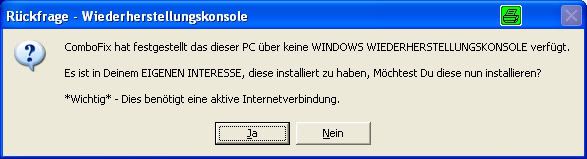 Sobald die Wiederherstellungskonsole durch ComboFix installiert wurde, solltest Du folgende Nachricht sehen: 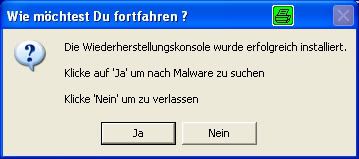 Klicke "Ja", um mit dem Suchlauf nach Malware fortzufahren. Wenn ComboFix fertig ist, wird es ein Log erstellen (bitte warten, das dauert einen Moment). Unbedingt warten, bis sich das Combofix-Fenster geschlossen hat und das Logfile im Editor erscheint. Bitte poste die Log-Dateien C:\ComboFix.txt und C:\Qoobox\Add-Remove Programs.txt in Code-Tags hier in den Thread. Hinweis: Combofix macht aus verschiedenen Gründen den Internet Explorer zum Standard-Browser und erstellt ein IE-Icon auf dem Desktop. Das IE-Desktop-Icon kannst Du nach der Bereinigung wieder löschen und Deinen bevorzugten Browser wieder als Standard-Browser einstellen. Combofix nicht auf eigene Faust einsetzen. Wenn keine entsprechende Infektion vorliegt, kann das den Rechner lahmlegen und/oder nachhaltig schädigen![/QUOTE] |
| | #3 |
  | Schlachten - und Werbemusik ohne browser fenster ok danke für die schnell antwort, werd das mal durchgehn THX
__________________ |
| | #4 |
  | Schlachten - und Werbemusik ohne browser fenster is jetz ohne probleme durchgelaufn C:\ComboFix.txt : Code:
ATTFilter ComboFix 10-08-01.02 - * 02.08.2010 16:37:11.2.2 - x86
Microsoft Windows XP Professional 5.1.2600.3.1252.49.1031.18.2047.1448 [GMT 2:00]
ausgeführt von:: c:\dokumente und einstellungen\*\Desktop\ComboFix.exe
AV: AntiVir Desktop *On-access scanning disabled* (Updated) {AD166499-45F9-482A-A743-FDD3350758C7}
.
((((((((((((((((((((((( Dateien erstellt von 2010-07-02 bis 2010-08-02 ))))))))))))))))))))))))))))))
.
2010-08-02 13:43 . 2010-08-02 13:48 -------- d-----w- C:\32788R22FWJFW.2.tmp
2010-08-02 13:42 . 2010-08-02 13:43 -------- d-----w- C:\32788R22FWJFW.1.tmp
2010-08-02 11:01 . 2010-08-02 11:01 -------- d-----w- c:\dokumente und einstellungen\*\Anwendungsdaten\Malwarebytes
2010-08-02 11:01 . 2010-04-29 13:39 38224 ----a-w- c:\windows\system32\drivers\mbamswissarmy.sys
2010-08-02 11:01 . 2010-08-02 11:01 -------- d-----w- c:\programme\Malwarebytes' Anti-Malware
2010-08-02 11:01 . 2010-08-02 11:01 -------- d-----w- c:\dokumente und einstellungen\All Users\Anwendungsdaten\Malwarebytes
2010-08-02 11:01 . 2010-04-29 13:39 20952 ----a-w- c:\windows\system32\drivers\mbam.sys
2010-08-01 16:42 . 2010-08-01 16:42 2560 ----a-w- c:\windows\_MSRSTRT.EXE
2010-08-01 13:48 . 2010-08-01 13:48 932 ----a-w- c:\dokumente und einstellungen\All Users\Anwendungsdaten\SecTaskMan\icn_AE8A1275F03A66F40964F3044CA31ECD.dll
2010-08-01 13:48 . 2010-08-01 13:48 66 ----a-w- c:\dokumente und einstellungen\All Users\Anwendungsdaten\SecTaskMan\icn_B5C628C0131BA3242A927CB1C3CADCA6.dll
2010-08-01 13:48 . 2010-08-01 13:48 167 ----a-w- c:\dokumente und einstellungen\All Users\Anwendungsdaten\SecTaskMan\icn_85BC1013284312D4FAA10775CF393555.dll
2010-08-01 11:11 . 2010-01-22 11:11 62800 ----a-w- c:\dokumente und einstellungen\*\Anwendungsdaten\Mozilla\Firefox\Profiles\2ikd57hc.default\extensions\{0b38152b-1b20-484d-a11f-5e04a9b0661f}\components\WinampTBPlayer.dll
2010-08-01 10:03 . 2010-08-01 10:03 81920 ------r- c:\windows\bwUnin-6.1.4.36-8876480L.exe
2010-08-01 10:02 . 2010-08-01 10:02 28164 ----a-w- c:\windows\system32\drivers\MxlW2k.sys
2010-08-01 10:01 . 2010-08-01 10:01 -------- d-----w- c:\programme\MUSICMATCH
2010-08-01 10:00 . 1998-11-17 11:44 328704 ----a-w- c:\windows\IsUn0407.exe
2010-08-01 09:56 . 2002-07-10 02:10 11008 ----a-w- c:\windows\system32\drivers\itchfltr.sys
2010-08-01 09:56 . 2002-07-09 09:50 40716 ------w- c:\windows\system32\drivers\Lhidusb.sys
2010-08-01 09:56 . 2002-07-09 09:50 13724 ------w- c:\windows\system32\drivers\LCCFLTR.SYS
2010-08-01 09:56 . 2010-08-01 09:56 -------- d-----w- c:\programme\Gemeinsame Dateien\Logitech
2010-08-01 09:56 . 2002-07-22 13:24 322832 ----a-w- c:\windows\system32\MFC30.DLL
2010-07-31 15:48 . 2010-07-31 15:48 -------- d-----w- c:\dokumente und einstellungen\LocalService\Lokale Einstellungen\Anwendungsdaten\Conduit
2010-07-31 14:25 . 2010-07-31 14:25 -------- d-----w- c:\dokumente und einstellungen\*\Anwendungsdaten\Logitech
2010-07-31 14:15 . 2010-08-01 10:06 -------- d-----w- c:\programme\Logitech
2010-07-31 11:17 . 2010-07-31 11:17 -------- d-----r- c:\dokumente und einstellungen\NetworkService\Favoriten
2010-07-31 10:25 . 2010-07-31 10:25 -------- d-----w- c:\programme\PC Drivers HeadQuarters
2010-07-31 09:32 . 2010-07-31 09:32 -------- d-----w- c:\dokumente und einstellungen\*\Lokale Einstellungen\Anwendungsdaten\Innovative Solutions
2010-07-31 09:32 . 2010-07-31 09:32 -------- d-----w- c:\dokumente und einstellungen\All Users\Anwendungsdaten\Innovative Solutions
2010-07-31 09:32 . 2010-07-31 09:32 -------- d-----w- c:\programme\Innovative Solutions
2010-07-30 22:14 . 2010-07-30 22:14 769 ----a-w- c:\dokumente und einstellungen\All Users\Anwendungsdaten\SecTaskMan\icn_01E4D47B488600000000000000001030.dll
2010-07-30 22:14 . 2010-07-30 22:14 10 ----a-w- c:\dokumente und einstellungen\All Users\Anwendungsdaten\SecTaskMan\icn_0DC1503A46F231838AD88BCDDC8E8F7C.dll
2010-07-30 22:14 . 2010-08-01 13:55 -------- d-----w- c:\dokumente und einstellungen\All Users\Anwendungsdaten\SecTaskMan
2010-07-30 22:14 . 2010-07-31 15:47 -------- d-----w- c:\programme\Security Task Manager
2010-07-30 20:51 . 2010-07-31 15:47 -------- d-s---w- c:\dokumente und einstellungen\LocalService\UserData
2010-07-30 20:49 . 2010-07-30 20:43 1062184 ----a-w- c:\dokumente und einstellungen\All Users\Anwendungsdaten\DivX\Setup\Resource.dll
2010-07-30 20:49 . 2010-07-30 20:43 895256 ----a-w- c:\dokumente und einstellungen\All Users\Anwendungsdaten\DivX\Setup\DivXSetup.exe
2010-07-30 20:49 . 2009-12-26 15:08 530625 ----a-w- c:\dokumente und einstellungen\All Users\Anwendungsdaten\DivX\DivX7\DivX Plus DirectShow Filters\DivXDSFiltersUninstall.exe
2010-07-30 20:49 . 2009-12-26 15:08 530625 ----a-w- c:\dokumente und einstellungen\All Users\Anwendungsdaten\DivX\DivX7\DivX Converter\DivXConverterUninstall.exe
2010-07-30 20:49 . 2010-07-30 20:49 56997 ----a-w- c:\dokumente und einstellungen\All Users\Anwendungsdaten\DivX\WebPlayer\Uninstaller.exe
2010-07-30 20:49 . 2010-07-30 20:49 56765 ----a-w- c:\dokumente und einstellungen\All Users\Anwendungsdaten\DivX\DivXPlusShortcuts\Uninstaller.exe
2010-07-30 20:49 . 2010-07-30 20:49 57715 ----a-w- c:\dokumente und einstellungen\All Users\Anwendungsdaten\DivX\Player\Uninstaller.exe
2010-07-30 20:49 . 2010-07-30 20:49 53600 ----a-w- c:\dokumente und einstellungen\All Users\Anwendungsdaten\DivX\Update\Uninstaller.exe
2010-07-30 20:48 . 2010-07-30 20:48 84054 ----a-w- c:\dokumente und einstellungen\All Users\Anwendungsdaten\DivX\TransferWizard\Uninstaller.exe
2010-07-30 20:48 . 2010-07-30 20:48 57054 ----a-w- c:\dokumente und einstellungen\All Users\Anwendungsdaten\DivX\DSDesktopComponents\Uninstaller.exe
2010-07-30 20:48 . 2010-07-30 20:48 54166 ----a-w- c:\dokumente und einstellungen\All Users\Anwendungsdaten\DivX\DSAVCDecoder\Uninstaller.exe
2010-07-30 20:48 . 2010-07-30 20:48 57532 ----a-w- c:\dokumente und einstellungen\All Users\Anwendungsdaten\DivX\DSASPDecoder\Uninstaller.exe
2010-07-30 20:48 . 2010-07-30 20:48 56458 ----a-w- c:\dokumente und einstellungen\All Users\Anwendungsdaten\DivX\DivXDecoderShortcut\Uninstaller.exe
2010-07-30 20:48 . 2010-07-30 20:48 54174 ----a-w- c:\dokumente und einstellungen\All Users\Anwendungsdaten\DivX\DSAACDecoder\Uninstaller.exe
2010-07-30 20:48 . 2010-07-30 20:48 54153 ----a-w- c:\dokumente und einstellungen\All Users\Anwendungsdaten\DivX\DFXPlugin\Uninstaller.exe
2010-07-30 20:48 . 2010-07-30 20:48 54128 ----a-w- c:\dokumente und einstellungen\All Users\Anwendungsdaten\DivX\Converter\Uninstaller.exe
2010-07-30 20:48 . 2010-07-30 20:48 54644 ----a-w- c:\dokumente und einstellungen\All Users\Anwendungsdaten\DivX\TranscodeEngine\Uninstaller.exe
2010-07-30 20:48 . 2010-07-30 20:48 57409 ----a-w- c:\dokumente und einstellungen\All Users\Anwendungsdaten\DivX\ControlPanel\Uninstaller.exe
2010-07-30 20:48 . 2010-07-30 20:48 54101 ----a-w- c:\dokumente und einstellungen\All Users\Anwendungsdaten\DivX\MPEG2Plugin\Uninstaller.exe
2010-07-30 20:48 . 2010-07-30 20:48 52963 ----a-w- c:\dokumente und einstellungen\All Users\Anwendungsdaten\DivX\MSVC80CRTRedist\Uninstaller.exe
2010-07-30 20:47 . 2010-07-30 20:47 54073 ----a-w- c:\dokumente und einstellungen\All Users\Anwendungsdaten\DivX\Qt4.5\Uninstaller.exe
2010-07-30 20:47 . 2010-07-30 20:47 56969 ----a-w- c:\dokumente und einstellungen\All Users\Anwendungsdaten\DivX\ASPEncoder\Uninstaller.exe
2010-07-30 20:43 . 2010-07-31 15:47 -------- d-----w- c:\dokumente und einstellungen\All Users\Anwendungsdaten\DivX
2010-07-30 19:44 . 2010-07-30 19:44 79488 ----a-w- c:\dokumente und einstellungen\*\Anwendungsdaten\Sun\Java\jre1.6.0_21\gtapi.dll
2010-07-30 19:44 . 2010-07-30 19:44 152576 ----a-w- c:\dokumente und einstellungen\*\Anwendungsdaten\Sun\Java\jre1.6.0_21\lzma.dll
2010-07-30 17:10 . 2010-07-12 08:55 15880 ----a-w- c:\windows\system32\lsdelete.exe
2010-07-30 15:46 . 2010-07-12 08:55 64288 ----a-w- c:\windows\system32\drivers\Lbd.sys
2010-07-30 15:46 . 2010-07-30 15:46 95024 ----a-w- c:\windows\system32\drivers\SBREDrv.sys
2010-07-30 15:31 . 2010-07-31 15:47 -------- dc-h--w- c:\dokumente und einstellungen\All Users\Anwendungsdaten\{BD986C1B-72EC-4B82-B47B-6CAC4E6F494E}
2010-07-30 15:31 . 2010-07-12 08:56 2979280 -c--a-w- c:\dokumente und einstellungen\All Users\Anwendungsdaten\{BD986C1B-72EC-4B82-B47B-6CAC4E6F494E}\Ad-AwareInstall.exe
2010-07-30 15:31 . 2010-07-30 15:46 -------- d-----w- c:\dokumente und einstellungen\All Users\Anwendungsdaten\Lavasoft
2010-07-30 15:31 . 2010-07-30 15:31 -------- d-----w- c:\programme\Lavasoft
2010-07-30 15:15 . 2010-07-31 15:47 -------- d-----w- c:\programme\softonic-de3
2010-07-30 15:15 . 2010-06-08 09:29 52224 ----a-w- c:\dokumente und einstellungen\*\Anwendungsdaten\Mozilla\Firefox\Profiles\2ikd57hc.default\extensions\{cc05a3e3-64c3-4af2-bfc1-af0d66b69065}\components\FFExternalAlert.dll
2010-07-30 15:15 . 2010-06-08 09:29 101376 ----a-w- c:\dokumente und einstellungen\*\Anwendungsdaten\Mozilla\Firefox\Profiles\2ikd57hc.default\extensions\{cc05a3e3-64c3-4af2-bfc1-af0d66b69065}\components\RadioWMPCore.dll
2010-07-30 09:17 . 2010-07-30 09:17 47422 ----a-w- c:\dokumente und einstellungen\*\Anwendungsdaten\vghd\Data\update\updater.exe
2010-07-29 16:25 . 2010-07-29 16:25 503808 ----a-w- c:\dokumente und einstellungen\*\Anwendungsdaten\Sun\Java\Deployment\SystemCache\6.0\46\f84c6ae-693d3943-n\msvcp71.dll
2010-07-29 16:25 . 2010-07-29 16:25 499712 ----a-w- c:\dokumente und einstellungen\*\Anwendungsdaten\Sun\Java\Deployment\SystemCache\6.0\46\f84c6ae-693d3943-n\jmc.dll
2010-07-29 16:25 . 2010-07-29 16:25 348160 ----a-w- c:\dokumente und einstellungen\*\Anwendungsdaten\Sun\Java\Deployment\SystemCache\6.0\46\f84c6ae-693d3943-n\msvcr71.dll
2010-07-29 16:25 . 2010-07-29 16:25 -------- d-----w- c:\programme\Gemeinsame Dateien\Java
2010-07-29 16:25 . 2010-07-29 16:25 61440 ----a-w- c:\dokumente und einstellungen\*\Anwendungsdaten\Sun\Java\Deployment\SystemCache\6.0\50\5535ab32-15d571a2-n\decora-sse.dll
2010-07-29 16:25 . 2010-07-29 16:25 12800 ----a-w- c:\dokumente und einstellungen\*\Anwendungsdaten\Sun\Java\Deployment\SystemCache\6.0\50\5535ab32-15d571a2-n\decora-d3d.dll
2010-07-29 16:25 . 2010-07-30 19:44 423656 ----a-w- c:\windows\system32\deployJava1.dll
2010-07-29 15:59 . 2010-07-31 16:37 -------- d-----w- c:\dokumente und einstellungen\LocalService\Lokale Einstellungen\Anwendungsdaten\Mininova-Vuze
2010-07-29 13:42 . 2010-07-29 13:42 -------- d-----w- c:\windows\system32\wbem\Repository
2010-07-29 13:42 . 2010-07-29 13:42 -------- d-----w- c:\programme\StarCraft II Beta
2010-07-21 19:43 . 2010-07-21 19:43 -------- d-----w- c:\dokumente und einstellungen\*\Anwendungsdaten\BlackBean
2010-07-14 17:07 . 2010-07-14 17:09 -------- d-----w- c:\programme\ICQ7.2
.
(((((((((((((((((((((((((((((((((((( Find3M Bericht ))))))))))))))))))))))))))))))))))))))))))))))))))))))
.
2010-08-02 13:20 . 2009-03-24 09:17 -------- d-----w- c:\programme\Warcraft III
2010-08-02 12:09 . 2009-04-03 19:41 -------- d-----w- c:\dokumente und einstellungen\*\Anwendungsdaten\Winamp
2010-08-02 09:50 . 2009-09-05 18:12 -------- d-----w- c:\programme\Garena
2010-08-01 20:28 . 2009-09-05 17:44 -------- d-----w- c:\dokumente und einstellungen\*\Anwendungsdaten\ICQ
2010-08-01 13:37 . 2001-08-18 12:00 79910 ----a-w- c:\windows\system32\perfc007.dat
2010-08-01 13:37 . 2001-08-18 12:00 448470 ----a-w- c:\windows\system32\perfh007.dat
2010-08-01 10:47 . 2010-08-01 10:47 0 ---ha-w- c:\windows\system32\drivers\Msft_Kernel_LUsbFilt_01005.Wdf
2010-08-01 10:27 . 2010-08-01 10:27 0 ---ha-w- c:\windows\system32\drivers\Msft_Kernel_LMouFilt_01005.Wdf
2010-08-01 10:02 . 2009-03-22 22:17 -------- d--h--w- c:\programme\InstallShield Installation Information
2010-07-31 15:48 . 2010-07-31 15:01 -------- d-----w- c:\programme\Gemeinsame Dateien\Logishrd
2010-07-31 15:48 . 2010-07-31 15:01 -------- d-----w- c:\dokumente und einstellungen\All Users\Anwendungsdaten\Logitech
2010-07-31 15:48 . 2010-07-31 15:48 -------- d-----w- c:\dokumente und einstellungen\*\Anwendungsdaten\InstallShield
2010-07-31 15:47 . 2010-01-18 13:24 -------- d-----w- c:\programme\Application Updater
2010-07-31 15:47 . 2009-11-14 22:41 -------- d-----w- c:\programme\DivX
2010-07-31 15:47 . 2009-11-14 22:42 -------- d-----w- c:\programme\Gemeinsame Dateien\DivX Shared
2010-07-31 15:46 . 2009-03-25 11:11 -------- d-----w- c:\programme\Microsoft Games for Windows - LIVE
2010-07-31 15:04 . 2010-07-31 15:04 -------- d-----w- c:\dokumente und einstellungen\All Users\Anwendungsdaten\LogiShrd
2010-07-30 21:33 . 2009-07-23 13:49 -------- d-----w- c:\dokumente und einstellungen\*\Anwendungsdaten\DivX
2010-07-30 18:42 . 2009-11-06 22:38 -------- d-----w- c:\dokumente und einstellungen\*\Anwendungsdaten\XnView
2010-07-30 09:17 . 2009-04-25 17:07 7 ----a-w- c:\windows\sbacknt.bin
2010-07-29 16:24 . 2009-03-25 08:46 -------- d-----w- c:\programme\Java
2010-07-29 13:42 . 2010-07-21 19:59 -------- d-----w- c:\programme\AGEIA Technologies
2010-07-29 13:42 . 2010-07-29 13:42 -------- d-----w- c:\programme\Teamspeak2_RC2
2010-07-29 13:42 . 2010-07-29 13:42 -------- d-----w- c:\dokumente und einstellungen\All Users\Anwendungsdaten\Blizzard Entertainment
2010-07-29 13:42 . 2009-03-24 09:06 -------- d-----w- c:\programme\Gemeinsame Dateien\Blizzard Entertainment
2010-07-29 13:41 . 2010-07-29 13:41 -------- d-----w- c:\programme\Bamboo Scribe
2010-07-29 13:40 . 2009-09-05 19:13 -------- d-----w- c:\programme\Gamers.IRC
2010-07-29 13:40 . 2010-01-31 13:03 -------- d-----w- c:\programme\League of Legends
2010-07-29 13:40 . 2010-07-29 13:40 -------- d-----w- c:\programme\TechSmith
2010-07-29 13:40 . 2010-07-29 13:40 -------- d-----w- c:\programme\TmNationsForever
2010-07-29 13:40 . 2010-07-29 13:40 -------- d-----w- c:\dokumente und einstellungen\All Users\Anwendungsdaten\TrackMania
2010-07-29 13:40 . 2009-04-05 09:45 -------- d-----w- c:\programme\Gemeinsame Dateien\Apple
2010-07-28 23:08 . 2009-03-25 10:46 354696 ----a-w- c:\dokumente und einstellungen\LocalService\Lokale Einstellungen\Anwendungsdaten\FontCache3.0.0.0.dat
2010-07-28 16:31 . 2010-07-28 16:31 -------- d-----w- c:\dokumente und einstellungen\All Users\Anwendungsdaten\SecuROM
2010-07-20 07:48 . 2010-03-05 11:37 -------- d-----w- c:\dokumente und einstellungen\*\Anwendungsdaten\WTablet
2010-07-20 07:47 . 2010-03-06 17:55 -------- d-----w- c:\dokumente und einstellungen\LocalService\Anwendungsdaten\WTablet
2010-07-19 20:47 . 2010-04-14 01:03 379 ----a-w- c:\windows\system32\Pen_Tablet.dat
2010-07-15 14:41 . 2009-04-17 11:25 -------- d-----w- c:\programme\ICQ6Toolbar
2010-07-14 17:09 . 2009-04-17 11:25 -------- d-----w- c:\dokumente und einstellungen\All Users\Anwendungsdaten\ICQ
2010-06-09 23:01 . 2009-12-26 15:08 126448 ------w- c:\windows\system32\pxinsi64.exe
2010-06-09 23:01 . 2009-12-26 15:08 123888 ------w- c:\windows\system32\pxcpyi64.exe
2010-06-09 23:01 . 2009-04-03 19:41 45648 ------w- c:\windows\system32\drivers\PxHelp20.sys
2010-06-09 23:01 . 2009-04-03 19:41 133616 ------w- c:\windows\system32\pxafs.dll
2010-05-27 16:30 . 2010-05-27 16:30 503808 ----a-w- c:\dokumente und einstellungen\*\Anwendungsdaten\Sun\Java\Deployment\cache\6.0\46\f84c6ae-50a40695-n\msvcp71.dll
2010-05-27 16:30 . 2010-05-27 16:30 499712 ----a-w- c:\dokumente und einstellungen\*\Anwendungsdaten\Sun\Java\Deployment\cache\6.0\46\f84c6ae-50a40695-n\jmc.dll
2010-05-27 16:30 . 2010-05-27 16:30 348160 ----a-w- c:\dokumente und einstellungen\*\Anwendungsdaten\Sun\Java\Deployment\cache\6.0\46\f84c6ae-50a40695-n\msvcr71.dll
2010-05-08 11:37 . 2010-05-08 11:37 281760 ----a-w- c:\windows\system32\drivers\atksgt.sys
2010-05-08 11:37 . 2010-05-08 11:37 25888 ----a-w- c:\windows\system32\drivers\lirsgt.sys
.
((((((((((((((((((((((((((((( SnapShot@2010-08-02_14.14.01 )))))))))))))))))))))))))))))))))))))))))
.
+ 2009-03-22 21:59 . 2010-08-02 14:37 32768 c:\windows\system32\config\systemprofile\Lokale Einstellungen\Verlauf\History.IE5\index.dat
- 2009-03-22 21:59 . 2010-08-02 14:07 32768 c:\windows\system32\config\systemprofile\Lokale Einstellungen\Verlauf\History.IE5\index.dat
+ 2009-03-22 21:59 . 2010-08-02 14:37 32768 c:\windows\system32\config\systemprofile\Lokale Einstellungen\Temporary Internet Files\Content.IE5\index.dat
- 2009-03-22 21:59 . 2010-08-02 14:07 32768 c:\windows\system32\config\systemprofile\Lokale Einstellungen\Temporary Internet Files\Content.IE5\index.dat
+ 2009-03-22 21:59 . 2010-08-02 14:37 16384 c:\windows\system32\config\systemprofile\Cookies\index.dat
- 2009-03-22 21:59 . 2010-08-02 14:07 16384 c:\windows\system32\config\systemprofile\Cookies\index.dat
.
(((((((((((((((((((((((((((( Autostartpunkte der Registrierung ))))))))))))))))))))))))))))))))))))))))
.
.
*Hinweis* leere Einträge & legitime Standardeinträge werden nicht angezeigt.
REGEDIT4
[HKEY_CURRENT_USER\Software\Microsoft\Internet Explorer\URLSearchHooks]
"{57BCA5FA-5DBB-45a2-B558-1755C3F6253B}"= "c:\programme\Winamp Toolbar\winamptb.dll" [2009-02-19 1262888]
[HKEY_CLASSES_ROOT\clsid\{57bca5fa-5dbb-45a2-b558-1755c3f6253b}]
[HKEY_CLASSES_ROOT\WINAMPTB.AOLTBSearch.1]
[HKEY_CLASSES_ROOT\TypeLib\{538CD77C-BFDD-49b0-9562-77419CAB89D1}]
[HKEY_CLASSES_ROOT\WINAMPTB.AOLTBSearch]
[HKEY_CURRENT_USER\SOFTWARE\Microsoft\Windows\CurrentVersion\Run]
"swg"="c:\programme\Google\GoogleToolbarNotifier\GoogleToolbarNotifier.exe" [2009-03-23 39408]
"DS Clock"="c:\programme\DS Clock\DSClock.exe" [2009-06-16 577606]
"ICQ"="c:\programme\ICQ7.2\ICQ.exe" [2010-07-14 133368]
"LDM"="c:\programme\Logitech\Desktop Messenger\8876480\Program\BackWeb-8876480.exe" [2010-08-01 16384]
[HKEY_LOCAL_MACHINE\SOFTWARE\Microsoft\Windows\CurrentVersion\Run]
"NvCplDaemon"="c:\windows\system32\NvCpl.dll" [2007-12-04 8523776]
"nwiz"="nwiz.exe" [2007-12-04 1626112]
"avgnt"="c:\programme\Avira\AntiVir Desktop\avgnt.exe" [2009-03-02 209153]
"WinampAgent"="c:\programme\Winamp\winampa.exe" [2009-02-25 37888]
"QuickTime Task"="c:\programme\QuickTime\QTTask.exe" [2009-01-05 413696]
"iTunesHelper"="c:\programme\iTunes\iTunesHelper.exe" [2009-03-12 342312]
"TkBellExe"="c:\programme\Gemeinsame Dateien\Real\Update_OB\realsched.exe" [2010-03-13 202256]
"SunJavaUpdateSched"="c:\programme\Gemeinsame Dateien\Java\Java Update\jusched.exe" [2010-05-14 248552]
"DivXUpdate"="c:\programme\DivX\DivX Update\DivXUpdate.exe" [2010-06-03 1144104]
"zBrowser Launcher"="c:\programme\Logitech\iTouch\iTouch.exe" [2002-07-22 577602]
"Kernel and Hardware Abstraction Layer"="KHALMNPR.EXE" [2008-02-29 76304]
"NvMediaCenter"="c:\windows\system32\NvMcTray.dll" [2007-12-04 81920]
"RTHDCPL"="RTHDCPL.EXE" [2008-10-09 17021440]
[HKEY_USERS\.DEFAULT\Software\Microsoft\Windows\CurrentVersion\Run]
"CTFMON.EXE"="c:\windows\System32\CTFMON.EXE" [2007-10-30 15360]
c:\dokumente und einstellungen\All Users\Startmen\Programme\Autostart\
Logitech Desktop Messenger.lnk - c:\programme\Logitech\Desktop Messenger\8876480\Program\LDMConf.exe [2010-8-1 169472]
Logitech SetPoint.lnk - c:\programme\Logitech\SetPoint\SetPoint.exe [2010-8-1 805392]
Real-time Monitor.lnk - c:\windows\Installer\{A839294B-70A9-11D5-9F5A-0050DAD742CD}\_A687B56.exe [2009-3-23 57344]
[HKEY_LOCAL_MACHINE\software\microsoft\windows nt\currentversion\winlogon\notify\LBTWlgn]
2008-05-02 00:42 72208 ----a-w- c:\programme\Gemeinsame Dateien\Logishrd\Bluetooth\LBTWLgn.dll
[HKEY_LOCAL_MACHINE\SYSTEM\CurrentControlSet\Control\SafeBoot\Minimal\Lavasoft Ad-Aware Service]
@="Service"
[HKEY_LOCAL_MACHINE\SYSTEM\CurrentControlSet\Control\SafeBoot\Minimal\WdfLoadGroup]
@=""
[HKLM\~\services\sharedaccess\parameters\firewallpolicy\standardprofile\AuthorizedApplications\List]
"%windir%\\system32\\sessmgr.exe"=
"%windir%\\Network Diagnostic\\xpnetdiag.exe"=
"c:\\WINDOWS\\system32\\PnkBstrA.exe"=
"c:\\WINDOWS\\system32\\PnkBstrB.exe"=
"c:\\Programme\\Activision\\Call of Duty 4 - Modern Warfare\\iw3mp.exe"=
"c:\\Programme\\Java\\jre6\\bin\\javaw.exe"=
"c:\\Programme\\Bonjour\\mDNSResponder.exe"=
"c:\\Programme\\iTunes\\iTunes.exe"=
"c:\\Programme\\Java\\jre6\\bin\\java.exe"=
"c:\\Programme\\Mozilla Firefox\\firefox.exe"=
"c:\\Programme\\Garena\\Garena.exe"=
"c:\\Programme\\Sony\\Station\\LaunchPad\\LaunchPad.exe"=
"c:\\Programme\\Warcraft III\\Frozen Throne.exe"=
"c:\\Programme\\Gamers.IRC\\mirc.exe"=
"c:\\Programme\\TrackMania Nations ESWC\\TmNationsESWC.exe"=
"c:\\Programme\\TmNationsForever\\TmForever.exe"=
"c:\\Programme\\League of Legends\\Air\\LolClient.exe"=
"c:\\Programme\\League of Legends\\Game\\League of Legends.exe"=
"c:\\Programme\\StarCraft II Beta\\StarCraft II.exe"=
"c:\\Programme\\StarCraft II Beta\\Versions\\Base14356\\SC2.exe"=
"c:\\Programme\\StarCraft II Beta\\Versions\\Base14593\\SC2.exe"=
"c:\\Programme\\EslWire\\wire.exe"=
"c:\\Programme\\StarCraft II Beta\\Support\\BlizzardDownloader.exe"=
"c:\\Programme\\StarCraft II Beta\\Versions\\Base15133\\SC2.exe"=
"c:\\Programme\\Pando Networks\\Media Booster\\PMB.exe"=
"c:\\Programme\\gamigo\\heroes in the sky\\HIS.exe"=
"c:\\Programme\\ICQ7.2\\ICQ.exe"=
"c:\\Programme\\ICQ7.2\\aolload.exe"=
"c:\\Programme\\Logitech\\Desktop Messenger\\8876480\\Program\\backWeb-8876480.exe"=
[HKLM\~\services\sharedaccess\parameters\firewallpolicy\standardprofile\GloballyOpenPorts\List]
"1723:TCP"= 1723:TCP:@xpsp2res.dll,-22015
"1701:UDP"= 1701:UDP:@xpsp2res.dll,-22016
"500:UDP"= 500:UDP:@xpsp2res.dll,-22017
"6112:UDP"= 6112:UDP:Warcraft III
"8394:TCP"= 8394:TCP:League of Legends Launcher
"8394:UDP"= 8394:UDP:League of Legends Launcher
"3724:TCP"= 3724:TCP:Blizzard Downloader: 3724
"6112:TCP"= 6112:TCP:Warcraft III
"56772:TCP"= 56772:TCP:Pando Media Booster
"56772:UDP"= 56772:UDP:Pando Media Booster
R0 Lbd;Lbd;c:\windows\system32\drivers\Lbd.sys [30.07.2010 17:46 64288]
R2 AntiVirSchedulerService;Avira AntiVir Planer;c:\programme\Avira\AntiVir Desktop\sched.exe [28.03.2009 21:11 108289]
R2 ICQ Service;ICQ Service;c:\programme\ICQ6Toolbar\ICQ Service.exe [17.04.2009 13:25 246520]
R2 tmfilter;tmfilter;c:\windows\system32\drivers\tmxpflt.sys [02.08.2001 01:36 148192]
R2 Tmntsrv;Trend NT Realtime Service;c:\programme\Trend Micro\PC-cillin 2000\TMNTSRV.EXE [14.09.2001 00:52 121856]
R2 tmpreflt;tmpreflt;c:\windows\system32\drivers\tmpreflt.sys [02.08.2001 01:37 16064]
R3 AtcL001;NDIS Miniport Driver for Atheros L1 Gigabit Ethernet Controller;c:\windows\system32\drivers\l151x86.sys [23.03.2009 09:21 36864]
S2 Application Updater;Application Updater;"c:\programme\Application Updater\ApplicationUpdater.exe" --> c:\programme\Application Updater\ApplicationUpdater.exe [?]
S2 Fabs;FABS - Helping agent for MAGIX media database;c:\programme\Gemeinsame Dateien\MAGIX Services\Database\bin\FABS.exe /DisableUI --> c:\programme\Gemeinsame Dateien\MAGIX Services\Database\bin\FABS.exe [?]
S2 gupdate1c9adf288ec6c3a;Google Update Service (gupdate1c9adf288ec6c3a);c:\programme\Google\Update\GoogleUpdate.exe [26.03.2009 11:09 133104]
S2 Lavasoft Ad-Aware Service;Lavasoft Ad-Aware Service;c:\programme\Lavasoft\Ad-Aware\AAWService.exe [12.07.2010 10:55 1352832]
S3 ESLvnic1;ESLvnic Virtual Network 32 Bit;c:\windows\system32\drivers\ESLvnic.sys [01.04.2010 17:19 24504]
S3 FirebirdServerMAGIXInstance;Firebird Server - MAGIX Instance;c:\programme\Gemeinsame Dateien\MAGIX Services\Database\bin\fbserver.exe [07.08.2008 11:10 3276800]
S3 GarenaPEngine;GarenaPEngine;\??\c:\dokume~1\Zoy\LOKALE~1\Temp\BZP8A.tmp --> c:\dokume~1\Zoy\LOKALE~1\Temp\BZP8A.tmp [?]
--- Andere Dienste/Treiber im Speicher ---
*Deregistered* - hidtp8pb
.
Inhalt des "geplante Tasks" Ordners
2010-08-02 c:\windows\Tasks\Ad-Aware Update (Weekly).job
- c:\programme\Lavasoft\Ad-Aware\Ad-AwareAdmin.exe [2010-07-12 08:55]
2010-07-06 c:\windows\Tasks\AppleSoftwareUpdate.job
- c:\programme\Apple Software Update\SoftwareUpdate.exe [2008-07-30 10:34]
2010-08-02 c:\windows\Tasks\GoogleUpdateTaskMachineCore.job
- c:\programme\Google\Update\GoogleUpdate.exe [2009-03-26 09:08]
2010-08-02 c:\windows\Tasks\GoogleUpdateTaskMachineUA.job
- c:\programme\Google\Update\GoogleUpdate.exe [2009-03-26 09:08]
2010-08-02 c:\windows\Tasks\RealUpgradeLogonTaskS-1-5-18.job
- c:\programme\Real\RealUpgrade\realupgrade.exe [2010-02-24 21:09]
2010-08-02 c:\windows\Tasks\RealUpgradeLogonTaskS-1-5-21-606747145-261903793-839522115-1003.job
- c:\programme\Real\RealUpgrade\realupgrade.exe [2010-02-24 21:09]
2010-07-30 c:\windows\Tasks\RealUpgradeScheduledTaskS-1-5-18.job
- c:\programme\Real\RealUpgrade\realupgrade.exe [2010-02-24 21:09]
2010-08-02 c:\windows\Tasks\RealUpgradeScheduledTaskS-1-5-21-606747145-261903793-839522115-1003.job
- c:\programme\Real\RealUpgrade\realupgrade.exe [2010-02-24 21:09]
.
.
------- Zusätzlicher Suchlauf -------
.
uStart Page = hxxp://google.de/
uSearch Page = hxxp://www.google.com
uSearch Bar = hxxp://www.google.com/ie
uInternet Settings,ProxyOverride = *.local;localhost
uSearchAssistant = hxxp://www.google.com/ie
uSearchURL,(Default) = hxxp://www.google.com/search?q=%s
IE: &Winamp Search - c:\dokumente und einstellungen\All Users\Anwendungsdaten\Winamp Toolbar\ieToolbar\resources\en-US\local\search.html
FF - ProfilePath - c:\dokumente und einstellungen\Zoy\Anwendungsdaten\Mozilla\Firefox\Profiles\2ikd57hc.default\
FF - plugin: c:\dokumente und einstellungen\All Users\Anwendungsdaten\id Software\QuakeLive\npquakezero.dll
FF - plugin: c:\programme\DivX\DivX Plus Web Player\npdivx32.dll
FF - plugin: c:\programme\Google\Update\1.2.183.29\npGoogleOneClick8.dll
FF - plugin: c:\programme\Java\jre6\bin\new_plugin\npdeployJava1.dll
FF - plugin: c:\programme\Mozilla Firefox\plugins\npdeployJava1.dll
FF - plugin: c:\programme\Pando Networks\Media Booster\npPandoWebPlugin.dll
FF - plugin: c:\programme\TabletPlugins\npwacom.dll
---- FIREFOX Richtlinien ----
FF - user.js: yahoo.homepage.dontask - true
FF - user.js: browser.sessionstore.resume_from_crash - false
c:\programme\Mozilla Firefox\greprefs\all.js - pref("ui.use_native_colors", true);
c:\programme\Mozilla Firefox\greprefs\all.js - pref("network.IDN.whitelist.lu", true);
c:\programme\Mozilla Firefox\greprefs\all.js - pref("network.IDN.whitelist.nu", true);
c:\programme\Mozilla Firefox\greprefs\all.js - pref("network.IDN.whitelist.nz", true);
c:\programme\Mozilla Firefox\greprefs\all.js - pref("network.IDN.whitelist.xn--mgbaam7a8h", true);
c:\programme\Mozilla Firefox\greprefs\all.js - pref("network.IDN.whitelist.xn--mgberp4a5d4ar", true);
c:\programme\Mozilla Firefox\greprefs\all.js - pref("network.IDN.whitelist.xn--p1ai", true);
c:\programme\Mozilla Firefox\greprefs\all.js - pref("network.IDN.whitelist.xn--mgbayh7gpa", true);
c:\programme\Mozilla Firefox\greprefs\all.js - pref("network.IDN.whitelist.tel", true);
c:\programme\Mozilla Firefox\greprefs\all.js - pref("network.auth.force-generic-ntlm", false);
c:\programme\Mozilla Firefox\greprefs\all.js - pref("network.proxy.type", 5);
c:\programme\Mozilla Firefox\greprefs\all.js - pref("network.buffer.cache.count", 24);
c:\programme\Mozilla Firefox\greprefs\all.js - pref("network.buffer.cache.size", 4096);
c:\programme\Mozilla Firefox\greprefs\all.js - pref("dom.ipc.plugins.timeoutSecs", 45);
c:\programme\Mozilla Firefox\greprefs\all.js - pref("svg.smil.enabled", false);
c:\programme\Mozilla Firefox\greprefs\all.js - pref("accelerometer.enabled", true);
c:\programme\Mozilla Firefox\greprefs\security-prefs.js - pref("security.ssl.allow_unrestricted_renego_everywhere__temporarily_available_pref", true);
c:\programme\Mozilla Firefox\greprefs\security-prefs.js - pref("security.ssl.renego_unrestricted_hosts", "");
c:\programme\Mozilla Firefox\greprefs\security-prefs.js - pref("security.ssl.treat_unsafe_negotiation_as_broken", false);
c:\programme\Mozilla Firefox\greprefs\security-prefs.js - pref("security.ssl.require_safe_negotiation", false);
c:\programme\Mozilla Firefox\defaults\pref\firefox.js - pref("extensions.{972ce4c6-7e08-4474-a285-3208198ce6fd}.name", "chrome://browser/locale/browser.properties");
c:\programme\Mozilla Firefox\defaults\pref\firefox.js - pref("extensions.{972ce4c6-7e08-4474-a285-3208198ce6fd}.description", "chrome://browser/locale/browser.properties");
c:\programme\Mozilla Firefox\defaults\pref\firefox.js - pref("plugins.update.notifyUser", false);
c:\programme\Mozilla Firefox\defaults\pref\firefox.js - pref("dom.ipc.plugins.enabled.nptest.dll", true);
c:\programme\Mozilla Firefox\defaults\pref\firefox.js - pref("dom.ipc.plugins.enabled.npswf32.dll", true);
c:\programme\Mozilla Firefox\defaults\pref\firefox.js - pref("dom.ipc.plugins.enabled.npctrl.dll", true);
c:\programme\Mozilla Firefox\defaults\pref\firefox.js - pref("dom.ipc.plugins.enabled.npqtplugin.dll", true);
c:\programme\Mozilla Firefox\defaults\pref\firefox.js - pref("dom.ipc.plugins.enabled", false);
.
**************************************************************************
catchme 0.3.1398 W2K/XP/Vista - rootkit/stealth malware detector by Gmer, hxxp://www.gmer.net
Rootkit scan 2010-08-02 16:40
Windows 5.1.2600 Service Pack 3, v.5657 NTFS
Scanne versteckte Prozesse...
c:\programme\Internet Explorer\iexplore.exe [5352] 0x88D3A460
Scanne versteckte Autostarteinträge...
Scanne versteckte Dateien...
Scan erfolgreich abgeschlossen
versteckte Dateien: 0
**************************************************************************
[HKEY_LOCAL_MACHINE\System\ControlSet001\Services\GarenaPEngine]
"ImagePath"="\??\c:\dokume~1\Z*\LOKALE~1\Temp\BZP8A.tmp"
.
--------------------- Gesperrte Registrierungsschluessel ---------------------
[HKEY_USERS\S-1-5-21-606747145-261903793-839522115-1003\Software\SecuROM\License information*]
"datasecu"=hex:3f,c5,a5,7b,ec,eb,40,de,ff,9c,85,b8,db,c0,92,e2,a5,60,50,34,10,
25,29,46,58,6f,0e,e1,69,26,98,67,cd,fb,66,32,14,8d,5d,6c,9f,b9,f0,13,43,87,\
"rkeysecu"=hex:2f,0f,d5,3e,02,2b,06,63,b1,0b,dd,b6,71,e2,54,98
.
--------------------- Durch laufende Prozesse gestartete DLLs ---------------------
- - - - - - - > 'winlogon.exe'(780)
c:\programme\gemeinsame dateien\logishrd\bluetooth\LBTWlgn.dll
c:\programme\gemeinsame dateien\logishrd\bluetooth\LBTServ.dll
- - - - - - - > 'explorer.exe'(3544)
c:\windows\system32\WPDShServiceObj.dll
c:\windows\system32\PortableDeviceTypes.dll
c:\windows\system32\PortableDeviceApi.dll
.
Zeit der Fertigstellung: 2010-08-02 16:41:37
ComboFix-quarantined-files.txt 2010-08-02 14:41
ComboFix2.txt 2010-08-02 14:14
Vor Suchlauf: 12 Verzeichnis(se), 31.886.786.560 Bytes frei
Nach Suchlauf: 13 Verzeichnis(se), 31.863.005.184 Bytes frei
- - End Of File - - C44627F73D7FEC23200C842AB047C66C
C:\Qoobox\Add-Remove Programs.txt Code:
ATTFilter ABC Amber Audio Converter
Ad-Aware
Adobe Acrobat 5.0
Adobe AIR
Adobe Bridge 1.0
Adobe Flash Player 10 ActiveX
Adobe Flash Player 10 Plugin
Amazon MP3-Downloader 1.0.9
Apple Mobile Device Support
Apple Software Update
ASUS nVidia Driver
ASUS Probe V2.15.07
AsusA1_FrogMute
ASUSUpdate
Atheros Communications Inc.(R) L1 Gigabit Ethernet Driver
Avira AntiVir Personal - Free Antivirus
Bamboo Scribe
Bamboo Scribe Shared Files
Bonjour
Call of Duty(R) - World at War(TM) 1.2 Patch
Call of Duty(R) - World at War(TM) 1.4 Patch
Call of Duty(R) - World at War(TM) 1.4.1 Patch
Call of Duty(R) 4 - Modern Warfare(TM)
Call of Duty(R) 4 - Modern Warfare(TM) 1.6 Patch
Call of Duty(R) 4 - Modern Warfare(TM) 1.7 Patch
CDDRV_Installer
Cole2k Media - Codec Pack (Advanced) 7.6.0
dBpoweramp Music Converter
DivX-Setup
DivX Converter
DivX Plus DirectShow Filters
DivX Version Checker
Driver Detective
DriverAgent by eSupport.com
DriverMax 5
DS Clock
EVEREST Home Edition v2.20
Express Burn
Firebird SQL Server - MAGIX Edition
Gamers.IRC 5.26
Garena
GoldWave v5.23
GoldWave v5.55
Google Chrome
Google Toolbar for Internet Explorer
Google Update Helper
Grand Theft Auto IV
heroes in the sky
High Definition Audio Driver Package - KB888111
HijackThis 2.0.2
Hotfix für Windows XP (KB938759)
Hotfix für Windows XP (KB952287)
Hotfix for Microsoft .NET Framework 3.5 SP1 (KB953595)
Hotfix for Windows XP (KB954550-v5)
ICQ Toolbar
ICQ7.2
iTunes
Java Auto Updater
Java(TM) 6 Update 21
KhalInstallWrapper
League of Legends
Logitech Desktop Messenger
Logitech iTouch Software
Logitech Resource Center
Logitech SetPoint
MAGIX Music Maker 16 Download-Version
MAGIX Screenshare
MAGIX Speed burnR
Malwarebytes' Anti-Malware
Microsoft .NET Framework 2.0 Service Pack 2
Microsoft .NET Framework 2.0 Service Pack 2 Language Pack - DEU
Microsoft .NET Framework 3.0 German Language Pack
Microsoft .NET Framework 3.0 Service Pack 2
Microsoft .NET Framework 3.0 Service Pack 2 Language Pack - DEU
Microsoft .NET Framework 3.5 Language Pack SP1 - DEU
Microsoft .NET Framework 3.5 SP1
Microsoft Kernel-Mode Driver Framework Feature Pack 1.5
Microsoft User-Mode Driver Framework Feature Pack 1.0
Microsoft Visual C++ 2005 Redistributable
Microsoft Visual C++ 2008 Redistributable - x86 9.0.30729.17
Mozilla Firefox (3.6.8)
mp3-2-wav converter 1.14
MSXML 6.0 Parser (KB925673)
MUSICMATCH Jukebox
NVIDIA Drivers
Pando Media Booster
PC-cillin 2000
PunkBuster Services
Quake Live Mozilla Plugin
QuickTime
RealPlayer
Realtek AC'97 Audio
Realtek High Definition Audio Driver
RealUpgrade 1.0
Rockstar Games Social Club
Search Settings v1.2.3
Security Task Manager 1.7h
Sicherheitsupdate für Windows Media Player (KB952069)
Sicherheitsupdate für Windows XP (KB923789)
Sicherheitsupdate für Windows XP (KB938464-v2)
Sicherheitsupdate für Windows XP (KB946648)
Sicherheitsupdate für Windows XP (KB950760)
Sicherheitsupdate für Windows XP (KB950762)
Sicherheitsupdate für Windows XP (KB950974)
Sicherheitsupdate für Windows XP (KB951066)
Sicherheitsupdate für Windows XP (KB951376-v2)
Sicherheitsupdate für Windows XP (KB951698)
Sicherheitsupdate für Windows XP (KB951748)
Sicherheitsupdate für Windows XP (KB952954)
Sicherheitsupdate für Windows XP (KB954600)
Sicherheitsupdate für Windows XP (KB955069)
Sicherheitsupdate für Windows XP (KB956802)
Sicherheitsupdate für Windows XP (KB956803)
Sicherheitsupdate für Windows XP (KB956841)
Sicherheitsupdate für Windows XP (KB957097)
Sicherheitsupdate für Windows XP (KB958215)
Sicherheitsupdate für Windows XP (KB958644)
Sicherheitsupdate für Windows XP (KB958687)
Sicherheitsupdate für Windows XP (KB958690)
Sicherheitsupdate für Windows XP (KB960225)
Sicherheitsupdate für Windows XP (KB960714)
Sicherheitsupdate für Windows XP (KB960715)
SnagIt 5
softonic-de3 Toolbar
Spybot - Search & Destroy
StarCraft II Beta
TeamSpeak 2 RC2
Text-To-Speech-Runtime
TmNationsForever
TrackMania Nations ESWC 1.7.9
Update für Windows XP (KB955839)
Update für Windows XP (KB967715)
VC80CRTRedist - 8.0.50727.4053
Visual C++ 2008 x86 Runtime - (v9.0.30729)
Visual C++ 2008 x86 Runtime - v9.0.30729.01
Warcraft III
Warcraft III: All Products
WavePad Sound Editor
WebFldrs XP
WebTablet IE Plugin
WebTablet Netscape Plugin
Winamp
Winamp Toolbar
Windows Genuine Advantage Validation Tool (KB892130)
Windows Imaging Component
Windows Media Format 11 runtime
Windows Presentation Foundation
Windows Presentation Foundation Language Pack (DEU)
Windows XP Service Pack 3
WinRAR Archivierer
XML Paper Specification Shared Components Language Pack 1.0
XML Paper Specification Shared Components Pack 1.0
XnView 1.96.5
Xvid 1.2.2 final uninstall
|
| | #5 | |
| /// Malwareteam     | Schlachten - und Werbemusik ohne browser fenster Und wo bleibt das Log von Schritt 1: Zitat:
|
| | #6 |
  | Schlachten - und Werbemusik ohne browser fenster ich hab die roten zahlen nicht weg bekommen, konnte die nicht anwählen |
| | #7 |
| /// Malwareteam     | Schlachten - und Werbemusik ohne browser fenster Dann hast Du Schritt 1 noch nicht gemacht? Bitte mach die Anleitung IMMER der Reihe nach. Wenn Du bei einem Schritt Probleme hast dann frage nach und mach nicht einfach weiter. Das kann verherende Folgen haben. Wo genau hattest Du Probleme? |
| | #8 |
  | Schlachten - und Werbemusik ohne browser fenster ich glaub ich hab da was falsch verstanden "Die rot umrahmten zahlen der anleitung entnehmen " ich hab das schon ausgeführt so wies da steht hab aber nur einen mbrcheck und nicht 2 auf dem desktop  Code:
ATTFilter MBRCheck, version 1.2.3
(c) 2010, AD
Command-line:
Windows Version: Windows XP Professional
Windows Information: Service Pack 3, v.5657 (build 2600)
Logical Drives Mask: 0x0000000c
Kernel Drivers (total 127):
0x804D7000 \WINDOWS\system32\ntkrnlpa.exe
0x806E5000 \WINDOWS\system32\hal.dll
0xBADA8000 \WINDOWS\system32\KDCOM.DLL
0xBACB8000 \WINDOWS\system32\BOOTVID.dll
0xBA778000 ACPI.sys
0xBADAA000 \WINDOWS\System32\DRIVERS\WMILIB.SYS
0xBA767000 pci.sys
0xBA8A8000 isapnp.sys
0xBAE70000 pciide.sys
0xBAB28000 \WINDOWS\System32\DRIVERS\PCIIDEX.SYS
0xBA8B8000 MountMgr.sys
0xBA748000 ftdisk.sys
0xBADAC000 dmload.sys
0xBA722000 dmio.sys
0xBAB30000 PartMgr.sys
0xBA8C8000 VolSnap.sys
0xBA70A000 atapi.sys
0xBAB38000 sparrow.sys
0xBA6F2000 \WINDOWS\system32\DRIVERS\SCSIPORT.SYS
0xBA8D8000 disk.sys
0xBA8E8000 \WINDOWS\System32\DRIVERS\CLASSPNP.SYS
0xBA6D2000 fltmgr.sys
0xBA6C0000 sr.sys
0xBA8F8000 Lbd.sys
0xBA908000 PxHelp20.sys
0xBA6A9000 KSecDD.sys
0xBA61C000 Ntfs.sys
0xBA5EF000 NDIS.sys
0xBA5DC000 sfvfs02.sys
0xBAB40000 sfhlp02.sys
0xBA5CA000 sfdrv01.sys
0xBA5B0000 Mup.sys
0xBA9F8000 \SystemRoot\System32\DRIVERS\processr.sys
0xB77D8000 \SystemRoot\System32\DRIVERS\nv4_mini.sys
0xB77C4000 \SystemRoot\System32\DRIVERS\VIDEOPRT.SYS
0xBAA08000 \SystemRoot\System32\DRIVERS\l151x86.sys
0xBAA18000 \SystemRoot\system32\DRIVERS\imapi.sys
0xBAC80000 \SystemRoot\System32\Drivers\MxlW2k.SYS
0xBAA28000 \SystemRoot\System32\DRIVERS\cdrom.sys
0xBAA38000 \SystemRoot\System32\DRIVERS\redbook.sys
0xB77A1000 \SystemRoot\System32\DRIVERS\ks.sys
0xBAC88000 \SystemRoot\system32\DRIVERS\GEARAspiWDM.sys
0xBAC90000 \SystemRoot\System32\DRIVERS\usbohci.sys
0xB777D000 \SystemRoot\System32\DRIVERS\USBPORT.SYS
0xBAC98000 \SystemRoot\system32\DRIVERS\usbehci.sys
0xB7758000 \SystemRoot\system32\DRIVERS\HDAudBus.sys
0xBAA48000 \SystemRoot\System32\DRIVERS\serial.sys
0xB858C000 \SystemRoot\System32\DRIVERS\serenum.sys
0xBADE2000 \SystemRoot\System32\DRIVERS\ASACPI.sys
0xBAA58000 \SystemRoot\System32\DRIVERS\i8042prt.sys
0xBACA0000 \SystemRoot\System32\DRIVERS\kbdclass.sys
0xBACA8000 \SystemRoot\System32\DRIVERS\mouclass.sys
0xBAEDF000 \SystemRoot\System32\DRIVERS\audstub.sys
0xBADE4000 \SystemRoot\System32\Drivers\RootMdm.sys
0xBACB0000 \SystemRoot\System32\Drivers\Modem.SYS
0xBAA68000 \SystemRoot\System32\DRIVERS\rasl2tp.sys
0xB8588000 \SystemRoot\System32\DRIVERS\ndistapi.sys
0xB7741000 \SystemRoot\System32\DRIVERS\ndiswan.sys
0xBAA78000 \SystemRoot\System32\DRIVERS\raspppoe.sys
0xBAA88000 \SystemRoot\System32\DRIVERS\raspptp.sys
0xBAB50000 \SystemRoot\System32\DRIVERS\TDI.SYS
0xB7730000 \SystemRoot\System32\DRIVERS\psched.sys
0xBAA98000 \SystemRoot\System32\DRIVERS\msgpc.sys
0xBAB80000 \SystemRoot\System32\DRIVERS\ptilink.sys
0xBAB88000 \SystemRoot\System32\DRIVERS\raspti.sys
0xB7700000 \SystemRoot\System32\DRIVERS\rdpdr.sys
0xBAAA8000 \SystemRoot\System32\DRIVERS\termdd.sys
0xBADE6000 \SystemRoot\System32\DRIVERS\swenum.sys
0xB76A7000 \SystemRoot\System32\DRIVERS\update.sys
0xB856C000 \SystemRoot\System32\DRIVERS\mssmbios.sys
0xBAAB8000 \SystemRoot\System32\Drivers\NDProxy.SYS
0xBAAE8000 \SystemRoot\System32\DRIVERS\usbhub.sys
0xBADEA000 \SystemRoot\System32\DRIVERS\USBD.SYS
0xB414F000 \SystemRoot\system32\drivers\RtkHDAud.sys
0xB412B000 \SystemRoot\system32\drivers\portcls.sys
0xBAB08000 \SystemRoot\system32\drivers\drmk.sys
0xBADEE000 \SystemRoot\System32\Drivers\Fs_Rec.SYS
0xBAF8B000 \SystemRoot\System32\Drivers\Null.SYS
0xBADF0000 \SystemRoot\System32\Drivers\Beep.SYS
0xBABA0000 \SystemRoot\system32\DRIVERS\HIDPARSE.SYS
0xBABA8000 \SystemRoot\System32\drivers\vga.sys
0xBADF2000 \SystemRoot\System32\Drivers\mnmdd.SYS
0xBADF4000 \SystemRoot\System32\DRIVERS\RDPCDD.sys
0xBABB0000 \SystemRoot\System32\Drivers\Msfs.SYS
0xBABB8000 \SystemRoot\System32\Drivers\Npfs.SYS
0xBAD7C000 \SystemRoot\System32\DRIVERS\rasacd.sys
0xB40D0000 \SystemRoot\System32\DRIVERS\ipsec.sys
0xB4077000 \SystemRoot\System32\DRIVERS\tcpip.sys
0xB4027000 \SystemRoot\System32\DRIVERS\netbt.sys
0xB4001000 \SystemRoot\System32\DRIVERS\ipnat.sys
0xB3FDF000 \SystemRoot\System32\drivers\afd.sys
0xBAB18000 \SystemRoot\System32\DRIVERS\netbios.sys
0xBABC0000 \SystemRoot\system32\DRIVERS\ssmdrv.sys
0xB3FB4000 \SystemRoot\System32\DRIVERS\rdbss.sys
0xB3F44000 \SystemRoot\System32\DRIVERS\mrxsmb.sys
0xB3EE1000 \??\C:\WINDOWS\system32\drivers\hidtp8pb.sys
0xBA948000 \SystemRoot\System32\Drivers\Fips.SYS
0xB3EC5000 \SystemRoot\system32\DRIVERS\avipbb.sys
0xBADF8000 \??\C:\Programme\Avira\AntiVir Desktop\avgio.sys
0xB808D000 \SystemRoot\System32\DRIVERS\wanarp.sys
0xB802D000 \SystemRoot\System32\Drivers\Cdfs.SYS
0xB3866000 \SystemRoot\System32\Drivers\dump_atapi.sys
0xBAE14000 \SystemRoot\System32\Drivers\dump_WMILIB.SYS
0xBF800000 \SystemRoot\System32\win32k.sys
0xB4103000 \SystemRoot\System32\drivers\Dxapi.sys
0xBABE8000 \SystemRoot\System32\watchdog.sys
0xBF9C3000 \SystemRoot\System32\drivers\dxg.sys
0xBAEF4000 \SystemRoot\System32\drivers\dxgthk.sys
0xBF9D5000 \SystemRoot\System32\nv4_disp.dll
0xBFFA0000 \SystemRoot\System32\ATMFD.DLL
0xB35DA000 \SystemRoot\system32\DRIVERS\avgntflt.sys
0xB364E000 \SystemRoot\System32\DRIVERS\tmpreflt.sys
0xB3527000 \SystemRoot\System32\DRIVERS\vsapint.sys
0xB3502000 \SystemRoot\System32\DRIVERS\tmxpflt.sys
0xBABF8000 \??\C:\WINDOWS\System32\ZDCNDIS5.sys
0xB35BE000 \SystemRoot\System32\DRIVERS\ndisuio.sys
0xB31B5000 \SystemRoot\System32\DRIVERS\mrxdav.sys
0xBAF52000 \??\C:\WINDOWS\system32\drivers\aslm75.sys
0xB3122000 \SystemRoot\system32\DRIVERS\atksgt.sys
0xBAC30000 \SystemRoot\system32\DRIVERS\lirsgt.sys
0xB2FB8000 \SystemRoot\System32\DRIVERS\srv.sys
0xB2EA0000 \SystemRoot\system32\DRIVERS\asyncmac.sys
0xB2A7B000 \SystemRoot\system32\drivers\wdmaud.sys
0xB305A000 \SystemRoot\system32\drivers\sysaudio.sys
0xB214B000 \SystemRoot\System32\Drivers\HTTP.sys
0xB109F000 \SystemRoot\system32\drivers\kmixer.sys
0x7C910000 \WINDOWS\system32\ntdll.dll
Processes (total 48):
0 System Idle Process
4 System
700 C:\WINDOWS\system32\smss.exe
756 csrss.exe
780 C:\WINDOWS\system32\winlogon.exe
824 C:\WINDOWS\system32\services.exe
836 C:\WINDOWS\system32\lsass.exe
1060 C:\WINDOWS\system32\svchost.exe
1128 svchost.exe
1224 C:\WINDOWS\system32\svchost.exe
1316 svchost.exe
1424 svchost.exe
1672 C:\WINDOWS\system32\spoolsv.exe
1720 C:\Programme\Avira\AntiVir Desktop\sched.exe
1844 C:\WINDOWS\system32\svchost.exe
1884 C:\Programme\Avira\AntiVir Desktop\avguard.exe
1896 C:\Programme\Bonjour\mDNSResponder.exe
216 C:\Programme\ICQ6Toolbar\ICQ Service.exe
268 C:\Programme\Java\jre6\bin\jqs.exe
312 C:\WINDOWS\system32\nvsvc32.exe
344 C:\WINDOWS\system32\PnkBstrA.exe
652 C:\Programme\Trend Micro\PC-cillin 2000\TMNTSRV.EXE
468 C:\WINDOWS\system32\svchost.exe
2332 alg.exe
3560 C:\WINDOWS\explorer.exe
3864 C:\Programme\Avira\AntiVir Desktop\avgnt.exe
3892 C:\Programme\Winamp\winampa.exe
3988 C:\Programme\iTunes\iTunesHelper.exe
3996 C:\Programme\Gemeinsame Dateien\Real\Update_OB\realsched.exe
4004 C:\WINDOWS\system32\svchost.exe
4012 C:\Programme\Gemeinsame Dateien\Java\Java Update\jusched.exe
232 C:\Programme\DivX\DivX Update\DivXUpdate.exe
1216 C:\WINDOWS\system32\rundll32.exe
1484 C:\WINDOWS\RTHDCPL.EXE
1532 C:\Programme\Google\GoogleToolbarNotifier\GoogleToolbarNotifier.exe
1524 C:\Programme\DS Clock\dsclock.exe
1904 C:\Programme\ICQ7.2\ICQ.exe
1920 C:\Programme\Logitech\Desktop Messenger\8876480\Program\backWeb-8876480.exe
828 C:\Programme\iPod\bin\iPodService.exe
2264 C:\Programme\Logitech\SetPoint\SetPoint.exe
1076 C:\Programme\Gemeinsame Dateien\Logishrd\KHAL2\KHALMNPR.exe
4668 C:\Programme\Mozilla Firefox\firefox.exe
2184 war3.exe
6320 C:\Programme\Lavasoft\Ad-Aware\AAWService.exe
6404 unsecapp.exe
6436 wmiprvse.exe
6596 C:\Programme\Lavasoft\Ad-Aware\AAWTray.exe
1400 C:\Dokumente und Einstellungen\Zoy\Eigene Dateien\Downloads\MBRCheck.exe
\\.\C: --> \\.\PhysicalDrive0 at offset 0x00000000`00007e00 (NTFS)
PhysicalDrive0 Model Number: SAMSUNGHD501LJ, Rev: CR100-13
Size Device Name MBR Status
--------------------------------------------
465 GB \\.\PhysicalDrive0 Known-bad MBR code detected (Whistler / Black Internet)!
SHA1: 195BE11FC50EF016CAD4B58E8FF54376254C2DB1
Found non-standard or infected MBR.
Enter 'Y' and hit ENTER for more options, or 'N' to exit:
Options:
[1] Dump the MBR of a physical disk to file.
[2] Restore the MBR of a physical disk with a standard boot code.
[3] Exit.
Enter your choice: Enter the physical disk number to fix (0-99, -1 to cancel): 0Available MBR codes:
[ 0] Default (Windows XP)
[ 1] Windows XP
[ 2] Windows Server 2003
[ 3] Windows Vista
[ 4] Windows 2008
[ 5] Windows 7
[-1] Cancel
Please select the MBR code to write to this drive: 1
Do you want to fix the MBR code? Type 'YES' and hit ENTER to continue: yes
Successfully wrote new MBR code!
Please reboot your computer to complete the fix.
Done!
|
| | #9 |
  | Schlachten - und Werbemusik ohne browser fenster hätte ich 1 statt 2 eingeben müssn weil ich XP hab `? |
| | #10 |
| /// Malwareteam     | Schlachten - und Werbemusik ohne browser fenster Genau nach dieser Anleitung: Diesmal tippe in das Fenster folgendes ein und bestätige jede Eingabe mit Enter bei
 Aber führe noch einmal ein normaler Scan nach folgender Anleitung aus: MBR mit MBRCheck prüfen Lade MBRCheck.exe herunter und speichere das Tool auf deinem Desktop (nicht woanders hin). XP Benutzer: Doppelklick auf die MBRCheck.exe, um das Tool zu starten. Vista und Windows 7 Benutzer: Rechtsklick auf die MBRCheck.exe und Als Administrator starten wählen. Es wird sich ein Eingabe-Fenster mit einigen Angaben öffnen. Wenn der Scan beendet ist, was mit Done! gemeldet wird, klicke Enter, um das Eingabe-Fenster zu schließen. Poste mir den Inhalt von MBRCheck_<datum>.txt vom Desktop hier in den Thread. |
| | #11 |
  | Schlachten - und Werbemusik ohne browser fensterCode:
ATTFilter MBRCheck, version 1.2.3
(c) 2010, AD
Command-line:
Windows Version: Windows XP Professional
Windows Information: Service Pack 3, v.5657 (build 2600)
Logical Drives Mask: 0x0000000c
Kernel Drivers (total 127):
0x804D7000 \WINDOWS\system32\ntkrnlpa.exe
0x806E5000 \WINDOWS\system32\hal.dll
0xBADA8000 \WINDOWS\system32\KDCOM.DLL
0xBACB8000 \WINDOWS\system32\BOOTVID.dll
0xBA778000 ACPI.sys
0xBADAA000 \WINDOWS\System32\DRIVERS\WMILIB.SYS
0xBA767000 pci.sys
0xBA8A8000 isapnp.sys
0xBAE70000 pciide.sys
0xBAB28000 \WINDOWS\System32\DRIVERS\PCIIDEX.SYS
0xBA8B8000 MountMgr.sys
0xBA748000 ftdisk.sys
0xBADAC000 dmload.sys
0xBA722000 dmio.sys
0xBAB30000 PartMgr.sys
0xBA8C8000 VolSnap.sys
0xBA70A000 atapi.sys
0xBAB38000 sparrow.sys
0xBA6F2000 \WINDOWS\system32\DRIVERS\SCSIPORT.SYS
0xBA8D8000 disk.sys
0xBA8E8000 \WINDOWS\System32\DRIVERS\CLASSPNP.SYS
0xBA6D2000 fltmgr.sys
0xBA6C0000 sr.sys
0xBA8F8000 Lbd.sys
0xBA908000 PxHelp20.sys
0xBA6A9000 KSecDD.sys
0xBA61C000 Ntfs.sys
0xBA5EF000 NDIS.sys
0xBA5DC000 sfvfs02.sys
0xBAB40000 sfhlp02.sys
0xBA5CA000 sfdrv01.sys
0xBA5B0000 Mup.sys
0xBAA08000 \SystemRoot\System32\DRIVERS\processr.sys
0xB7905000 \SystemRoot\System32\DRIVERS\nv4_mini.sys
0xB78F1000 \SystemRoot\System32\DRIVERS\VIDEOPRT.SYS
0xBAA18000 \SystemRoot\System32\DRIVERS\l151x86.sys
0xBAA28000 \SystemRoot\system32\DRIVERS\imapi.sys
0xBAC90000 \SystemRoot\System32\Drivers\MxlW2k.SYS
0xBAA38000 \SystemRoot\System32\DRIVERS\cdrom.sys
0xBAA48000 \SystemRoot\System32\DRIVERS\redbook.sys
0xB78CE000 \SystemRoot\System32\DRIVERS\ks.sys
0xBAC98000 \SystemRoot\system32\DRIVERS\GEARAspiWDM.sys
0xBACA0000 \SystemRoot\System32\DRIVERS\usbohci.sys
0xB78AA000 \SystemRoot\System32\DRIVERS\USBPORT.SYS
0xBACA8000 \SystemRoot\system32\DRIVERS\usbehci.sys
0xB7885000 \SystemRoot\system32\DRIVERS\HDAudBus.sys
0xBAA58000 \SystemRoot\System32\DRIVERS\serial.sys
0xB8580000 \SystemRoot\System32\DRIVERS\serenum.sys
0xBADE4000 \SystemRoot\System32\DRIVERS\ASACPI.sys
0xBAA68000 \SystemRoot\System32\DRIVERS\i8042prt.sys
0xBACB0000 \SystemRoot\System32\DRIVERS\kbdclass.sys
0xBAB50000 \SystemRoot\System32\DRIVERS\mouclass.sys
0xBAEE0000 \SystemRoot\System32\DRIVERS\audstub.sys
0xBADE6000 \SystemRoot\System32\Drivers\RootMdm.sys
0xBAB80000 \SystemRoot\System32\Drivers\Modem.SYS
0xBAA78000 \SystemRoot\System32\DRIVERS\rasl2tp.sys
0xB857C000 \SystemRoot\System32\DRIVERS\ndistapi.sys
0xB786E000 \SystemRoot\System32\DRIVERS\ndiswan.sys
0xBAA88000 \SystemRoot\System32\DRIVERS\raspppoe.sys
0xBAA98000 \SystemRoot\System32\DRIVERS\raspptp.sys
0xBAB88000 \SystemRoot\System32\DRIVERS\TDI.SYS
0xB785D000 \SystemRoot\System32\DRIVERS\psched.sys
0xBAAA8000 \SystemRoot\System32\DRIVERS\msgpc.sys
0xBAB90000 \SystemRoot\System32\DRIVERS\ptilink.sys
0xBAB98000 \SystemRoot\System32\DRIVERS\raspti.sys
0xB782D000 \SystemRoot\System32\DRIVERS\rdpdr.sys
0xBAAB8000 \SystemRoot\System32\DRIVERS\termdd.sys
0xBADEA000 \SystemRoot\System32\DRIVERS\swenum.sys
0xB77D4000 \SystemRoot\System32\DRIVERS\update.sys
0xB80D9000 \SystemRoot\System32\DRIVERS\mssmbios.sys
0xBAAC8000 \SystemRoot\System32\Drivers\NDProxy.SYS
0xBAAF8000 \SystemRoot\System32\DRIVERS\usbhub.sys
0xBADEE000 \SystemRoot\System32\DRIVERS\USBD.SYS
0xB427C000 \SystemRoot\system32\drivers\RtkHDAud.sys
0xB4258000 \SystemRoot\system32\drivers\portcls.sys
0xBAB18000 \SystemRoot\system32\drivers\drmk.sys
0xBADF6000 \SystemRoot\System32\Drivers\Fs_Rec.SYS
0xBAF96000 \SystemRoot\System32\Drivers\Null.SYS
0xBADF8000 \SystemRoot\System32\Drivers\Beep.SYS
0xBABB0000 \SystemRoot\system32\DRIVERS\HIDPARSE.SYS
0xBABB8000 \SystemRoot\System32\drivers\vga.sys
0xBADFA000 \SystemRoot\System32\Drivers\mnmdd.SYS
0xBADFC000 \SystemRoot\System32\DRIVERS\RDPCDD.sys
0xBABC0000 \SystemRoot\System32\Drivers\Msfs.SYS
0xBABC8000 \SystemRoot\System32\Drivers\Npfs.SYS
0xBAD94000 \SystemRoot\System32\DRIVERS\rasacd.sys
0xB41FD000 \SystemRoot\System32\DRIVERS\ipsec.sys
0xB41A4000 \SystemRoot\System32\DRIVERS\tcpip.sys
0xB4154000 \SystemRoot\System32\DRIVERS\netbt.sys
0xB412E000 \SystemRoot\System32\DRIVERS\ipnat.sys
0xB410C000 \SystemRoot\System32\drivers\afd.sys
0xB80AD000 \SystemRoot\System32\DRIVERS\netbios.sys
0xBABD0000 \SystemRoot\system32\DRIVERS\ssmdrv.sys
0xB40E1000 \SystemRoot\System32\DRIVERS\rdbss.sys
0xB4071000 \SystemRoot\System32\DRIVERS\mrxsmb.sys
0xB400E000 \??\C:\WINDOWS\system32\drivers\hidtp8pb.sys
0xB809D000 \SystemRoot\System32\Drivers\Fips.SYS
0xB3FF2000 \SystemRoot\system32\DRIVERS\avipbb.sys
0xBAE00000 \??\C:\Programme\Avira\AntiVir Desktop\avgio.sys
0xB807D000 \SystemRoot\System32\DRIVERS\wanarp.sys
0xB801D000 \SystemRoot\System32\Drivers\Cdfs.SYS
0xB3993000 \SystemRoot\System32\Drivers\dump_atapi.sys
0xBAE24000 \SystemRoot\System32\Drivers\dump_WMILIB.SYS
0xBF800000 \SystemRoot\System32\win32k.sys
0xBAD8C000 \SystemRoot\System32\drivers\Dxapi.sys
0xBABF8000 \SystemRoot\System32\watchdog.sys
0xBF9C3000 \SystemRoot\System32\drivers\dxg.sys
0xBAF3F000 \SystemRoot\System32\drivers\dxgthk.sys
0xBF9D5000 \SystemRoot\System32\nv4_disp.dll
0xBFFA0000 \SystemRoot\System32\ATMFD.DLL
0xB3707000 \SystemRoot\system32\DRIVERS\avgntflt.sys
0xB3777000 \SystemRoot\System32\DRIVERS\tmpreflt.sys
0xB3654000 \SystemRoot\System32\DRIVERS\vsapint.sys
0xB362F000 \SystemRoot\System32\DRIVERS\tmxpflt.sys
0xBAC10000 \??\C:\WINDOWS\System32\ZDCNDIS5.sys
0xB36EB000 \SystemRoot\System32\DRIVERS\ndisuio.sys
0xB32E2000 \SystemRoot\System32\DRIVERS\mrxdav.sys
0xB327D000 \SystemRoot\system32\drivers\wdmaud.sys
0xB3427000 \SystemRoot\system32\drivers\sysaudio.sys
0xBAF76000 \??\C:\WINDOWS\system32\drivers\aslm75.sys
0xB2A2C000 \SystemRoot\system32\DRIVERS\atksgt.sys
0xBAC40000 \SystemRoot\system32\DRIVERS\lirsgt.sys
0xB2822000 \SystemRoot\System32\DRIVERS\srv.sys
0xB16FE000 \SystemRoot\System32\Drivers\HTTP.sys
0xB17E3000 \SystemRoot\system32\DRIVERS\asyncmac.sys
0xB14C8000 \SystemRoot\system32\drivers\kmixer.sys
0x7C910000 \WINDOWS\system32\ntdll.dll
Processes (total 47):
0 System Idle Process
4 System
700 C:\WINDOWS\system32\smss.exe
756 csrss.exe
780 C:\WINDOWS\system32\winlogon.exe
824 C:\WINDOWS\system32\services.exe
836 C:\WINDOWS\system32\lsass.exe
1060 C:\WINDOWS\system32\svchost.exe
1128 svchost.exe
1224 C:\WINDOWS\system32\svchost.exe
1348 svchost.exe
1424 svchost.exe
1468 C:\Programme\Lavasoft\Ad-Aware\AAWService.exe
1660 C:\WINDOWS\system32\spoolsv.exe
1708 C:\Programme\Avira\AntiVir Desktop\sched.exe
168 C:\WINDOWS\explorer.exe
284 C:\WINDOWS\system32\svchost.exe
472 C:\Programme\Avira\AntiVir Desktop\avgnt.exe
500 C:\Programme\Winamp\winampa.exe
516 C:\Programme\iTunes\iTunesHelper.exe
524 C:\Programme\Gemeinsame Dateien\Real\Update_OB\realsched.exe
544 C:\Programme\Gemeinsame Dateien\Java\Java Update\jusched.exe
552 C:\Programme\DivX\DivX Update\DivXUpdate.exe
588 C:\WINDOWS\system32\rundll32.exe
600 C:\WINDOWS\RTHDCPL.EXE
608 C:\Programme\Google\GoogleToolbarNotifier\GoogleToolbarNotifier.exe
664 C:\Programme\DS Clock\dsclock.exe
688 C:\Programme\Avira\AntiVir Desktop\avguard.exe
724 C:\Programme\Bonjour\mDNSResponder.exe
748 C:\Programme\ICQ7.2\ICQ.exe
1196 C:\Programme\Logitech\Desktop Messenger\8876480\Program\backWeb-8876480.exe
1284 C:\Programme\ICQ6Toolbar\ICQ Service.exe
1404 C:\Programme\Java\jre6\bin\jqs.exe
1516 C:\WINDOWS\system32\nvsvc32.exe
1612 C:\WINDOWS\system32\PnkBstrA.exe
1892 C:\Programme\Logitech\SetPoint\SetPoint.exe
2004 C:\Programme\Gemeinsame Dateien\Logishrd\KHAL2\KHALMNPR.exe
2232 C:\WINDOWS\system32\svchost.exe
2284 C:\Programme\Trend Micro\PC-cillin 2000\TMNTSRV.EXE
3216 C:\Programme\iPod\bin\iPodService.exe
3288 unsecapp.exe
3580 wmiprvse.exe
2156 alg.exe
1560 C:\WINDOWS\system32\svchost.exe
132 C:\Programme\Lavasoft\Ad-Aware\AAWTray.exe
3764 C:\Programme\Mozilla Firefox\firefox.exe
5520 C:\Dokumente und Einstellungen\Zoy\Desktop\MBRCheck.exe
\\.\C: --> \\.\PhysicalDrive0 at offset 0x00000000`00007e00 (NTFS)
PhysicalDrive0 Model Number: SAMSUNGHD501LJ, Rev: CR100-13
Size Device Name MBR Status
--------------------------------------------
465 GB \\.\PhysicalDrive0 Known-bad MBR code detected (Whistler / Black Internet)!
SHA1: 195BE11FC50EF016CAD4B58E8FF54376254C2DB1
Found non-standard or infected MBR.
Enter 'Y' and hit ENTER for more options, or 'N' to exit:
Options:
[1] Dump the MBR of a physical disk to file.
[2] Restore the MBR of a physical disk with a standard boot code.
[3] Exit.
Enter your choice: Enter the physical disk number to fix (0-99, -1 to cancel): 0Available MBR codes:
[ 0] Default (Windows XP)
[ 1] Windows XP
[ 2] Windows Server 2003
[ 3] Windows Vista
[ 4] Windows 2008
[ 5] Windows 7
[-1] Cancel
Please select the MBR code to write to this drive: 1
Do you want to fix the MBR code? Type 'YES' and hit ENTER to continue: yes
Successfully wrote new MBR code!
Please reboot your computer to complete the fix.
Done!
|
| | #12 |
| /// Malwareteam     | Schlachten - und Werbemusik ohne browser fenster Ok und nun solltest Du nochmal einen MBRCheck durchführen. |
| | #13 |
  | Schlachten - und Werbemusik ohne browser fensterCode:
ATTFilter MBRCheck, version 1.2.3
(c) 2010, AD
Command-line:
Windows Version: Windows XP Professional
Windows Information: Service Pack 3, v.5657 (build 2600)
Logical Drives Mask: 0x0000000c
Kernel Drivers (total 127):
0x804D7000 \WINDOWS\system32\ntkrnlpa.exe
0x806E5000 \WINDOWS\system32\hal.dll
0xBADA8000 \WINDOWS\system32\KDCOM.DLL
0xBACB8000 \WINDOWS\system32\BOOTVID.dll
0xBA778000 ACPI.sys
0xBADAA000 \WINDOWS\System32\DRIVERS\WMILIB.SYS
0xBA767000 pci.sys
0xBA8A8000 isapnp.sys
0xBAE70000 pciide.sys
0xBAB28000 \WINDOWS\System32\DRIVERS\PCIIDEX.SYS
0xBA8B8000 MountMgr.sys
0xBA748000 ftdisk.sys
0xBADAC000 dmload.sys
0xBA722000 dmio.sys
0xBAB30000 PartMgr.sys
0xBA8C8000 VolSnap.sys
0xBA70A000 atapi.sys
0xBAB38000 sparrow.sys
0xBA6F2000 \WINDOWS\system32\DRIVERS\SCSIPORT.SYS
0xBA8D8000 disk.sys
0xBA8E8000 \WINDOWS\System32\DRIVERS\CLASSPNP.SYS
0xBA6D2000 fltmgr.sys
0xBA6C0000 sr.sys
0xBA8F8000 Lbd.sys
0xBA908000 PxHelp20.sys
0xBA6A9000 KSecDD.sys
0xBA61C000 Ntfs.sys
0xBA5EF000 NDIS.sys
0xBA5DC000 sfvfs02.sys
0xBAB40000 sfhlp02.sys
0xBA5CA000 sfdrv01.sys
0xBA5B0000 Mup.sys
0xBAA08000 \SystemRoot\System32\DRIVERS\processr.sys
0xB7905000 \SystemRoot\System32\DRIVERS\nv4_mini.sys
0xB78F1000 \SystemRoot\System32\DRIVERS\VIDEOPRT.SYS
0xBAA18000 \SystemRoot\System32\DRIVERS\l151x86.sys
0xBAA28000 \SystemRoot\system32\DRIVERS\imapi.sys
0xBAC90000 \SystemRoot\System32\Drivers\MxlW2k.SYS
0xBAA38000 \SystemRoot\System32\DRIVERS\cdrom.sys
0xBAA48000 \SystemRoot\System32\DRIVERS\redbook.sys
0xB78CE000 \SystemRoot\System32\DRIVERS\ks.sys
0xBAC98000 \SystemRoot\system32\DRIVERS\GEARAspiWDM.sys
0xBACA0000 \SystemRoot\System32\DRIVERS\usbohci.sys
0xB78AA000 \SystemRoot\System32\DRIVERS\USBPORT.SYS
0xBACA8000 \SystemRoot\system32\DRIVERS\usbehci.sys
0xB7885000 \SystemRoot\system32\DRIVERS\HDAudBus.sys
0xBAA58000 \SystemRoot\System32\DRIVERS\serial.sys
0xB8580000 \SystemRoot\System32\DRIVERS\serenum.sys
0xBADE4000 \SystemRoot\System32\DRIVERS\ASACPI.sys
0xBAA68000 \SystemRoot\System32\DRIVERS\i8042prt.sys
0xBACB0000 \SystemRoot\System32\DRIVERS\kbdclass.sys
0xBAB50000 \SystemRoot\System32\DRIVERS\mouclass.sys
0xBAEE0000 \SystemRoot\System32\DRIVERS\audstub.sys
0xBADE6000 \SystemRoot\System32\Drivers\RootMdm.sys
0xBAB80000 \SystemRoot\System32\Drivers\Modem.SYS
0xBAA78000 \SystemRoot\System32\DRIVERS\rasl2tp.sys
0xB857C000 \SystemRoot\System32\DRIVERS\ndistapi.sys
0xB786E000 \SystemRoot\System32\DRIVERS\ndiswan.sys
0xBAA88000 \SystemRoot\System32\DRIVERS\raspppoe.sys
0xBAA98000 \SystemRoot\System32\DRIVERS\raspptp.sys
0xBAB88000 \SystemRoot\System32\DRIVERS\TDI.SYS
0xB785D000 \SystemRoot\System32\DRIVERS\psched.sys
0xBAAA8000 \SystemRoot\System32\DRIVERS\msgpc.sys
0xBAB90000 \SystemRoot\System32\DRIVERS\ptilink.sys
0xBAB98000 \SystemRoot\System32\DRIVERS\raspti.sys
0xB782D000 \SystemRoot\System32\DRIVERS\rdpdr.sys
0xBAAB8000 \SystemRoot\System32\DRIVERS\termdd.sys
0xBADEA000 \SystemRoot\System32\DRIVERS\swenum.sys
0xB77D4000 \SystemRoot\System32\DRIVERS\update.sys
0xB80D9000 \SystemRoot\System32\DRIVERS\mssmbios.sys
0xBAAC8000 \SystemRoot\System32\Drivers\NDProxy.SYS
0xBAAF8000 \SystemRoot\System32\DRIVERS\usbhub.sys
0xBADEE000 \SystemRoot\System32\DRIVERS\USBD.SYS
0xB427C000 \SystemRoot\system32\drivers\RtkHDAud.sys
0xB4258000 \SystemRoot\system32\drivers\portcls.sys
0xBAB18000 \SystemRoot\system32\drivers\drmk.sys
0xBADF6000 \SystemRoot\System32\Drivers\Fs_Rec.SYS
0xBAF96000 \SystemRoot\System32\Drivers\Null.SYS
0xBADF8000 \SystemRoot\System32\Drivers\Beep.SYS
0xBABB0000 \SystemRoot\system32\DRIVERS\HIDPARSE.SYS
0xBABB8000 \SystemRoot\System32\drivers\vga.sys
0xBADFA000 \SystemRoot\System32\Drivers\mnmdd.SYS
0xBADFC000 \SystemRoot\System32\DRIVERS\RDPCDD.sys
0xBABC0000 \SystemRoot\System32\Drivers\Msfs.SYS
0xBABC8000 \SystemRoot\System32\Drivers\Npfs.SYS
0xBAD94000 \SystemRoot\System32\DRIVERS\rasacd.sys
0xB41FD000 \SystemRoot\System32\DRIVERS\ipsec.sys
0xB41A4000 \SystemRoot\System32\DRIVERS\tcpip.sys
0xB4154000 \SystemRoot\System32\DRIVERS\netbt.sys
0xB412E000 \SystemRoot\System32\DRIVERS\ipnat.sys
0xB410C000 \SystemRoot\System32\drivers\afd.sys
0xB80AD000 \SystemRoot\System32\DRIVERS\netbios.sys
0xBABD0000 \SystemRoot\system32\DRIVERS\ssmdrv.sys
0xB40E1000 \SystemRoot\System32\DRIVERS\rdbss.sys
0xB4071000 \SystemRoot\System32\DRIVERS\mrxsmb.sys
0xB400E000 \??\C:\WINDOWS\system32\drivers\hidtp8pb.sys
0xB809D000 \SystemRoot\System32\Drivers\Fips.SYS
0xB3FF2000 \SystemRoot\system32\DRIVERS\avipbb.sys
0xBAE00000 \??\C:\Programme\Avira\AntiVir Desktop\avgio.sys
0xB807D000 \SystemRoot\System32\DRIVERS\wanarp.sys
0xB801D000 \SystemRoot\System32\Drivers\Cdfs.SYS
0xB3993000 \SystemRoot\System32\Drivers\dump_atapi.sys
0xBAE24000 \SystemRoot\System32\Drivers\dump_WMILIB.SYS
0xBF800000 \SystemRoot\System32\win32k.sys
0xBAD8C000 \SystemRoot\System32\drivers\Dxapi.sys
0xBABF8000 \SystemRoot\System32\watchdog.sys
0xBF9C3000 \SystemRoot\System32\drivers\dxg.sys
0xBAF3F000 \SystemRoot\System32\drivers\dxgthk.sys
0xBF9D5000 \SystemRoot\System32\nv4_disp.dll
0xBFFA0000 \SystemRoot\System32\ATMFD.DLL
0xB3707000 \SystemRoot\system32\DRIVERS\avgntflt.sys
0xB3777000 \SystemRoot\System32\DRIVERS\tmpreflt.sys
0xB3654000 \SystemRoot\System32\DRIVERS\vsapint.sys
0xB362F000 \SystemRoot\System32\DRIVERS\tmxpflt.sys
0xBAC10000 \??\C:\WINDOWS\System32\ZDCNDIS5.sys
0xB36EB000 \SystemRoot\System32\DRIVERS\ndisuio.sys
0xB32E2000 \SystemRoot\System32\DRIVERS\mrxdav.sys
0xB327D000 \SystemRoot\system32\drivers\wdmaud.sys
0xB3427000 \SystemRoot\system32\drivers\sysaudio.sys
0xBAF76000 \??\C:\WINDOWS\system32\drivers\aslm75.sys
0xB2A2C000 \SystemRoot\system32\DRIVERS\atksgt.sys
0xBAC40000 \SystemRoot\system32\DRIVERS\lirsgt.sys
0xB2822000 \SystemRoot\System32\DRIVERS\srv.sys
0xB16FE000 \SystemRoot\System32\Drivers\HTTP.sys
0xB17E3000 \SystemRoot\system32\DRIVERS\asyncmac.sys
0xB14C8000 \SystemRoot\system32\drivers\kmixer.sys
0x7C910000 \WINDOWS\system32\ntdll.dll
Processes (total 47):
0 System Idle Process
4 System
700 C:\WINDOWS\system32\smss.exe
756 csrss.exe
780 C:\WINDOWS\system32\winlogon.exe
824 C:\WINDOWS\system32\services.exe
836 C:\WINDOWS\system32\lsass.exe
1060 C:\WINDOWS\system32\svchost.exe
1128 svchost.exe
1224 C:\WINDOWS\system32\svchost.exe
1348 svchost.exe
1424 svchost.exe
1468 C:\Programme\Lavasoft\Ad-Aware\AAWService.exe
1660 C:\WINDOWS\system32\spoolsv.exe
1708 C:\Programme\Avira\AntiVir Desktop\sched.exe
168 C:\WINDOWS\explorer.exe
284 C:\WINDOWS\system32\svchost.exe
472 C:\Programme\Avira\AntiVir Desktop\avgnt.exe
500 C:\Programme\Winamp\winampa.exe
516 C:\Programme\iTunes\iTunesHelper.exe
524 C:\Programme\Gemeinsame Dateien\Real\Update_OB\realsched.exe
544 C:\Programme\Gemeinsame Dateien\Java\Java Update\jusched.exe
552 C:\Programme\DivX\DivX Update\DivXUpdate.exe
588 C:\WINDOWS\system32\rundll32.exe
600 C:\WINDOWS\RTHDCPL.EXE
608 C:\Programme\Google\GoogleToolbarNotifier\GoogleToolbarNotifier.exe
664 C:\Programme\DS Clock\dsclock.exe
688 C:\Programme\Avira\AntiVir Desktop\avguard.exe
724 C:\Programme\Bonjour\mDNSResponder.exe
748 C:\Programme\ICQ7.2\ICQ.exe
1196 C:\Programme\Logitech\Desktop Messenger\8876480\Program\backWeb-8876480.exe
1284 C:\Programme\ICQ6Toolbar\ICQ Service.exe
1404 C:\Programme\Java\jre6\bin\jqs.exe
1516 C:\WINDOWS\system32\nvsvc32.exe
1612 C:\WINDOWS\system32\PnkBstrA.exe
1892 C:\Programme\Logitech\SetPoint\SetPoint.exe
2004 C:\Programme\Gemeinsame Dateien\Logishrd\KHAL2\KHALMNPR.exe
2232 C:\WINDOWS\system32\svchost.exe
2284 C:\Programme\Trend Micro\PC-cillin 2000\TMNTSRV.EXE
3216 C:\Programme\iPod\bin\iPodService.exe
3288 unsecapp.exe
3580 wmiprvse.exe
2156 alg.exe
1560 C:\WINDOWS\system32\svchost.exe
132 C:\Programme\Lavasoft\Ad-Aware\AAWTray.exe
3764 C:\Programme\Mozilla Firefox\firefox.exe
5520 C:\Dokumente und Einstellungen\Zoy\Desktop\MBRCheck.exe
\\.\C: --> \\.\PhysicalDrive0 at offset 0x00000000`00007e00 (NTFS)
PhysicalDrive0 Model Number: SAMSUNGHD501LJ, Rev: CR100-13
Size Device Name MBR Status
--------------------------------------------
465 GB \\.\PhysicalDrive0 Known-bad MBR code detected (Whistler / Black Internet)!
SHA1: 195BE11FC50EF016CAD4B58E8FF54376254C2DB1
Found non-standard or infected MBR.
Enter 'Y' and hit ENTER for more options, or 'N' to exit:
Options:
[1] Dump the MBR of a physical disk to file.
[2] Restore the MBR of a physical disk with a standard boot code.
[3] Exit.
Enter your choice: Enter the physical disk number to fix (0-99, -1 to cancel): 0Available MBR codes:
[ 0] Default (Windows XP)
[ 1] Windows XP
[ 2] Windows Server 2003
[ 3] Windows Vista
[ 4] Windows 2008
[ 5] Windows 7
[-1] Cancel
Please select the MBR code to write to this drive: 1
Do you want to fix the MBR code? Type 'YES' and hit ENTER to continue: yes
Successfully wrote new MBR code!
Please reboot your computer to complete the fix.
Done!
|
| | #14 |
| /// Malwareteam     | Schlachten - und Werbemusik ohne browser fenster Irgendwie haut das nicht hin  Also nochmals. Lösche MBR Check auf dem Desktop und auch alles Logs. dann starte das System neu und führe diese Anleitung aus: MBR mit MBRCheck prüfen Lade MBRCheck.exe herunter und speichere das Tool auf deinem Desktop (nicht woanders hin). XP Benutzer: Doppelklick auf die MBRCheck.exe, um das Tool zu starten. Vista und Windows 7 Benutzer: Rechtsklick auf die MBRCheck.exe und Als Administrator starten wählen. Es wird sich ein Eingabe-Fenster mit einigen Angaben öffnen. Wenn der Scan beendet ist, was mit Done! gemeldet wird, klicke Enter, um das Eingabe-Fenster zu schließen. Poste mir den Inhalt von MBRCheck_<datum>.txt vom Desktop hier in den Thread. |
| | #15 |
  | Schlachten - und Werbemusik ohne browser fenster sry hier das aktuelle Code:
ATTFilter MBRCheck, version 1.2.3
(c) 2010, AD
Command-line:
Windows Version: Windows XP Professional
Windows Information: Service Pack 3, v.5657 (build 2600)
Logical Drives Mask: 0x0000000c
Kernel Drivers (total 127):
0x804D7000 \WINDOWS\system32\ntkrnlpa.exe
0x806E5000 \WINDOWS\system32\hal.dll
0xBADA8000 \WINDOWS\system32\KDCOM.DLL
0xBACB8000 \WINDOWS\system32\BOOTVID.dll
0xBA778000 ACPI.sys
0xBADAA000 \WINDOWS\System32\DRIVERS\WMILIB.SYS
0xBA767000 pci.sys
0xBA8A8000 isapnp.sys
0xBAE70000 pciide.sys
0xBAB28000 \WINDOWS\System32\DRIVERS\PCIIDEX.SYS
0xBA8B8000 MountMgr.sys
0xBA748000 ftdisk.sys
0xBADAC000 dmload.sys
0xBA722000 dmio.sys
0xBAB30000 PartMgr.sys
0xBA8C8000 VolSnap.sys
0xBA70A000 atapi.sys
0xBAB38000 sparrow.sys
0xBA6F2000 \WINDOWS\system32\DRIVERS\SCSIPORT.SYS
0xBA8D8000 disk.sys
0xBA8E8000 \WINDOWS\System32\DRIVERS\CLASSPNP.SYS
0xBA6D2000 fltmgr.sys
0xBA6C0000 sr.sys
0xBA8F8000 Lbd.sys
0xBA908000 PxHelp20.sys
0xBA6A9000 KSecDD.sys
0xBA61C000 Ntfs.sys
0xBA5EF000 NDIS.sys
0xBA5DC000 sfvfs02.sys
0xBAB40000 sfhlp02.sys
0xBA5CA000 sfdrv01.sys
0xBA5B0000 Mup.sys
0xBAA08000 \SystemRoot\System32\DRIVERS\processr.sys
0xB7905000 \SystemRoot\System32\DRIVERS\nv4_mini.sys
0xB78F1000 \SystemRoot\System32\DRIVERS\VIDEOPRT.SYS
0xBAA18000 \SystemRoot\System32\DRIVERS\l151x86.sys
0xBAA28000 \SystemRoot\system32\DRIVERS\imapi.sys
0xBAC90000 \SystemRoot\System32\Drivers\MxlW2k.SYS
0xBAA38000 \SystemRoot\System32\DRIVERS\cdrom.sys
0xBAA48000 \SystemRoot\System32\DRIVERS\redbook.sys
0xB78CE000 \SystemRoot\System32\DRIVERS\ks.sys
0xBAC98000 \SystemRoot\system32\DRIVERS\GEARAspiWDM.sys
0xBACA0000 \SystemRoot\System32\DRIVERS\usbohci.sys
0xB78AA000 \SystemRoot\System32\DRIVERS\USBPORT.SYS
0xBACA8000 \SystemRoot\system32\DRIVERS\usbehci.sys
0xB7885000 \SystemRoot\system32\DRIVERS\HDAudBus.sys
0xBAA58000 \SystemRoot\System32\DRIVERS\serial.sys
0xB8580000 \SystemRoot\System32\DRIVERS\serenum.sys
0xBADE4000 \SystemRoot\System32\DRIVERS\ASACPI.sys
0xBAA68000 \SystemRoot\System32\DRIVERS\i8042prt.sys
0xBACB0000 \SystemRoot\System32\DRIVERS\kbdclass.sys
0xBAB50000 \SystemRoot\System32\DRIVERS\mouclass.sys
0xBAEE0000 \SystemRoot\System32\DRIVERS\audstub.sys
0xBADE6000 \SystemRoot\System32\Drivers\RootMdm.sys
0xBAB80000 \SystemRoot\System32\Drivers\Modem.SYS
0xBAA78000 \SystemRoot\System32\DRIVERS\rasl2tp.sys
0xB857C000 \SystemRoot\System32\DRIVERS\ndistapi.sys
0xB786E000 \SystemRoot\System32\DRIVERS\ndiswan.sys
0xBAA88000 \SystemRoot\System32\DRIVERS\raspppoe.sys
0xBAA98000 \SystemRoot\System32\DRIVERS\raspptp.sys
0xBAB88000 \SystemRoot\System32\DRIVERS\TDI.SYS
0xB785D000 \SystemRoot\System32\DRIVERS\psched.sys
0xBAAA8000 \SystemRoot\System32\DRIVERS\msgpc.sys
0xBAB90000 \SystemRoot\System32\DRIVERS\ptilink.sys
0xBAB98000 \SystemRoot\System32\DRIVERS\raspti.sys
0xB782D000 \SystemRoot\System32\DRIVERS\rdpdr.sys
0xBAAB8000 \SystemRoot\System32\DRIVERS\termdd.sys
0xBADEA000 \SystemRoot\System32\DRIVERS\swenum.sys
0xB77D4000 \SystemRoot\System32\DRIVERS\update.sys
0xB80D9000 \SystemRoot\System32\DRIVERS\mssmbios.sys
0xBAAC8000 \SystemRoot\System32\Drivers\NDProxy.SYS
0xBAAF8000 \SystemRoot\System32\DRIVERS\usbhub.sys
0xBADEE000 \SystemRoot\System32\DRIVERS\USBD.SYS
0xB427C000 \SystemRoot\system32\drivers\RtkHDAud.sys
0xB4258000 \SystemRoot\system32\drivers\portcls.sys
0xBAB18000 \SystemRoot\system32\drivers\drmk.sys
0xBADF6000 \SystemRoot\System32\Drivers\Fs_Rec.SYS
0xBAF96000 \SystemRoot\System32\Drivers\Null.SYS
0xBADF8000 \SystemRoot\System32\Drivers\Beep.SYS
0xBABB0000 \SystemRoot\system32\DRIVERS\HIDPARSE.SYS
0xBABB8000 \SystemRoot\System32\drivers\vga.sys
0xBADFA000 \SystemRoot\System32\Drivers\mnmdd.SYS
0xBADFC000 \SystemRoot\System32\DRIVERS\RDPCDD.sys
0xBABC0000 \SystemRoot\System32\Drivers\Msfs.SYS
0xBABC8000 \SystemRoot\System32\Drivers\Npfs.SYS
0xBAD94000 \SystemRoot\System32\DRIVERS\rasacd.sys
0xB41FD000 \SystemRoot\System32\DRIVERS\ipsec.sys
0xB41A4000 \SystemRoot\System32\DRIVERS\tcpip.sys
0xB4154000 \SystemRoot\System32\DRIVERS\netbt.sys
0xB412E000 \SystemRoot\System32\DRIVERS\ipnat.sys
0xB410C000 \SystemRoot\System32\drivers\afd.sys
0xB80AD000 \SystemRoot\System32\DRIVERS\netbios.sys
0xBABD0000 \SystemRoot\system32\DRIVERS\ssmdrv.sys
0xB40E1000 \SystemRoot\System32\DRIVERS\rdbss.sys
0xB4071000 \SystemRoot\System32\DRIVERS\mrxsmb.sys
0xB400E000 \??\C:\WINDOWS\system32\drivers\hidtp8pb.sys
0xB809D000 \SystemRoot\System32\Drivers\Fips.SYS
0xB3FF2000 \SystemRoot\system32\DRIVERS\avipbb.sys
0xBAE00000 \??\C:\Programme\Avira\AntiVir Desktop\avgio.sys
0xB807D000 \SystemRoot\System32\DRIVERS\wanarp.sys
0xB801D000 \SystemRoot\System32\Drivers\Cdfs.SYS
0xB3993000 \SystemRoot\System32\Drivers\dump_atapi.sys
0xBAE24000 \SystemRoot\System32\Drivers\dump_WMILIB.SYS
0xBF800000 \SystemRoot\System32\win32k.sys
0xBAD8C000 \SystemRoot\System32\drivers\Dxapi.sys
0xBABF8000 \SystemRoot\System32\watchdog.sys
0xBF9C3000 \SystemRoot\System32\drivers\dxg.sys
0xBAF3F000 \SystemRoot\System32\drivers\dxgthk.sys
0xBF9D5000 \SystemRoot\System32\nv4_disp.dll
0xBFFA0000 \SystemRoot\System32\ATMFD.DLL
0xB3707000 \SystemRoot\system32\DRIVERS\avgntflt.sys
0xB3777000 \SystemRoot\System32\DRIVERS\tmpreflt.sys
0xB3654000 \SystemRoot\System32\DRIVERS\vsapint.sys
0xB362F000 \SystemRoot\System32\DRIVERS\tmxpflt.sys
0xBAC10000 \??\C:\WINDOWS\System32\ZDCNDIS5.sys
0xB36EB000 \SystemRoot\System32\DRIVERS\ndisuio.sys
0xB32E2000 \SystemRoot\System32\DRIVERS\mrxdav.sys
0xB327D000 \SystemRoot\system32\drivers\wdmaud.sys
0xB3427000 \SystemRoot\system32\drivers\sysaudio.sys
0xBAF76000 \??\C:\WINDOWS\system32\drivers\aslm75.sys
0xB2A2C000 \SystemRoot\system32\DRIVERS\atksgt.sys
0xBAC40000 \SystemRoot\system32\DRIVERS\lirsgt.sys
0xB2822000 \SystemRoot\System32\DRIVERS\srv.sys
0xB16FE000 \SystemRoot\System32\Drivers\HTTP.sys
0xB17E3000 \SystemRoot\system32\DRIVERS\asyncmac.sys
0xB14C8000 \SystemRoot\system32\drivers\kmixer.sys
0x7C910000 \WINDOWS\system32\ntdll.dll
Processes (total 48):
0 System Idle Process
4 System
700 C:\WINDOWS\system32\smss.exe
756 csrss.exe
780 C:\WINDOWS\system32\winlogon.exe
824 C:\WINDOWS\system32\services.exe
836 C:\WINDOWS\system32\lsass.exe
1060 C:\WINDOWS\system32\svchost.exe
1128 svchost.exe
1224 C:\WINDOWS\system32\svchost.exe
1348 svchost.exe
1424 svchost.exe
1468 C:\Programme\Lavasoft\Ad-Aware\AAWService.exe
1660 C:\WINDOWS\system32\spoolsv.exe
1708 C:\Programme\Avira\AntiVir Desktop\sched.exe
168 C:\WINDOWS\explorer.exe
284 C:\WINDOWS\system32\svchost.exe
472 C:\Programme\Avira\AntiVir Desktop\avgnt.exe
500 C:\Programme\Winamp\winampa.exe
516 C:\Programme\iTunes\iTunesHelper.exe
524 C:\Programme\Gemeinsame Dateien\Real\Update_OB\realsched.exe
544 C:\Programme\Gemeinsame Dateien\Java\Java Update\jusched.exe
552 C:\Programme\DivX\DivX Update\DivXUpdate.exe
588 C:\WINDOWS\system32\rundll32.exe
600 C:\WINDOWS\RTHDCPL.EXE
608 C:\Programme\Google\GoogleToolbarNotifier\GoogleToolbarNotifier.exe
664 C:\Programme\DS Clock\dsclock.exe
688 C:\Programme\Avira\AntiVir Desktop\avguard.exe
724 C:\Programme\Bonjour\mDNSResponder.exe
748 C:\Programme\ICQ7.2\ICQ.exe
1196 C:\Programme\Logitech\Desktop Messenger\8876480\Program\backWeb-8876480.exe
1284 C:\Programme\ICQ6Toolbar\ICQ Service.exe
1404 C:\Programme\Java\jre6\bin\jqs.exe
1516 C:\WINDOWS\system32\nvsvc32.exe
1612 C:\WINDOWS\system32\PnkBstrA.exe
1892 C:\Programme\Logitech\SetPoint\SetPoint.exe
2004 C:\Programme\Gemeinsame Dateien\Logishrd\KHAL2\KHALMNPR.exe
2232 C:\WINDOWS\system32\svchost.exe
2284 C:\Programme\Trend Micro\PC-cillin 2000\TMNTSRV.EXE
3216 C:\Programme\iPod\bin\iPodService.exe
3288 unsecapp.exe
3580 wmiprvse.exe
2156 alg.exe
1560 C:\WINDOWS\system32\svchost.exe
132 C:\Programme\Lavasoft\Ad-Aware\AAWTray.exe
3764 C:\Programme\Mozilla Firefox\firefox.exe
3308 C:\WINDOWS\system32\notepad.exe
300 C:\Dokumente und Einstellungen\Zoy\Desktop\MBRCheck.exe
\\.\C: --> \\.\PhysicalDrive0 at offset 0x00000000`00007e00 (NTFS)
PhysicalDrive0 Model Number: SAMSUNGHD501LJ, Rev: CR100-13
Size Device Name MBR Status
--------------------------------------------
465 GB \\.\PhysicalDrive0 Known-bad MBR code detected (Whistler / Black Internet)!
SHA1: 195BE11FC50EF016CAD4B58E8FF54376254C2DB1
Found non-standard or infected MBR.
Enter 'Y' and hit ENTER for more options, or 'N' to exit:
Options:
[1] Dump the MBR of a physical disk to file.
[2] Restore the MBR of a physical disk with a standard boot code.
[3] Exit.
Enter your choice: Enter the physical disk number to fix (0-99, -1 to cancel): 0Available MBR codes:
[ 0] Default (Windows XP)
[ 1] Windows XP
[ 2] Windows Server 2003
[ 3] Windows Vista
[ 4] Windows 2008
[ 5] Windows 7
[-1] Cancel
Please select the MBR code to write to this drive: 1
Do you want to fix the MBR code? Type 'YES' and hit ENTER to continue: yes
Successfully wrote new MBR code!
Please reboot your computer to complete the fix.
Done!
|
 |
| Themen zu Schlachten - und Werbemusik ohne browser fenster |
| 0 bytes, ad-aware, antivir, antivir guard, auswerten, avira, bho, black, black internet, bonjour, browser, desktop, firefox, google, hijack, hijackthis, hijackthis logfile, hkus\s-1-5-18, internet, internet explorer, kein abgesicherter modus, logfile, mbr check, mozilla, nicht sichtbar, rundll, software, starten, system, vollbildmodus, werbung, whistler, windows, windows xp |