
 |
| |||||||
Log-Analyse und Auswertung: HijackThisLog: Wie lösche ich jetzt die fiese Datei [VirusProtector Problem]Windows 7 Wenn Du Dir einen Trojaner eingefangen hast oder ständig Viren Warnungen bekommst, kannst Du hier die Logs unserer Diagnose Tools zwecks Auswertung durch unsere Experten posten. Um Viren und Trojaner entfernen zu können, muss das infizierte System zuerst untersucht werden: Erste Schritte zur Hilfe. Beachte dass ein infiziertes System nicht vertrauenswürdig ist und bis zur vollständigen Entfernung der Malware nicht verwendet werden sollte.XML |
 |
| | #1 |
  | HijackThisLog: Wie lösche ich jetzt die fiese Datei [VirusProtector Problem] Guten Tag  Nachdem ich mich etwas im Forum umgeschaut habe, beschloss ich mich hier anzumelden und glaube auch, dass dieses Forum mich in Zukunft noch viel geleiten wird. Mein Problem? Virus Protector Habe schon andere Threads mit den Problemlösungen angeschaut. Was geschah: Es begann am 25.03.2010. Ich furh mein PC hoch und war erstmal überrascht das mein Browser Icon auf dem Desktop (Google Chrome) einen anderen Namen hatte. Ich erinner mich nicht mehr wie aber es war ungefähr so: "ghdffg sdhdfz". Da hab ich mir schon Gedanken gemacht. Ich surfte bisschen im Internet und es kam eine Meldung: Ihr Browser ist Infiziert und so lala... Das alles im namen von Microsoft (unverschämt oO) Ich lud es mir runter, da ich schon davor komisch drauf war, als ich die Sache mit dem Namen vom Browser sah. Dann hatte ich Virus Protector auf dem PC.Kamen die natürlichen Symtome und ich dachte "Mein gott ich hab ja viele Viren aufm PC" Weil die Zahl der infizierten Dateien im Scan immer mehr zu nahm. Nach ner Zeit waren mir die dauernden Meldungen komisch und ich informierte mich nach Virus Protector. Kam so auf dieses Forum und musste feststellen das das Ding, der eigtl. Übeltäter ist. Ich folgte den Schritten in einem Lösungsthread von hier und startete den PC neu im Abgesicherten Modus. Doch mein Task unten war weg und durch den Administrator wurde der TaskManager deaktiviert.VirusProtector furh immer mit hoch egal in welchem MOdus. Ich konnte nichts machen und haute vor Verzweiflung auf die Tastatur. Dann öffnete sich (durch windowstaste+U, was ich nicht kannte) die Bildschirmlupe, durch den Pfad Info , hab ich auf deren Hinweis "Mehr Infos auf Microsoft" geklickt wodurch sich IE öffnete. Damit konnte ich also Arbeitsplatz und co. Hab mir im internet Malware runtergeladen laufen lassen und paar dateien gelöscht. Dann auch CC Cleaner. Hab jetzt zu guter letzt nun Taskmanager wieder öffnen können und VirusProtector beenden können. HijackThis grad drüber laufen lassen und er zeigt mir einige Dateien an die schlecht sind. Auch mit IP Adressen aus Ukraine anscheinend (zeigt er auf hijackthis.de an) Meine Frage nun: Wie lösche ich jetzt diese schlechte Dateien? Und ist die angezeigte IP auf hijackthis.de bei den schlechten Dateien die IP vom übeltäter??? Steht sogar Adresse hausnummer und PLZ. Hier der LógFile. Solang ich nicht sicher bin, dass das Teil nicht vom PC ist starte ich den PC nicht neu, da ich keine Lust hab hier wieder diese ständigen werbungen zu haben. Hoffe das, falls er weg ist. Mein Taskleiste unten von selbst wiederkommt...Weil auf dem Desktop sind keine Programme.Komme immer per windowstaste+U ins Internet oder Arbeitsplatz und co. Logfile of Trend Micro HijackThis v2.0.2 Scan saved at 17:38:51, on 27.03.2010 Platform: Windows XP SP3 (WinNT 5.01.2600) MSIE: Internet Explorer v6.00 SP3 (6.00.2900.5512) Boot mode: Safe mode with network support Running processes: C:\WINDOWS\System32\smss.exe C:\WINDOWS\system32\csrss.exe C:\WINDOWS\system32\winlogon.exe C:\WINDOWS\system32\services.exe C:\WINDOWS\system32\lsass.exe C:\WINDOWS\system32\svchost.exe C:\WINDOWS\system32\svchost.exe C:\WINDOWS\system32\svchost.exe C:\WINDOWS\system32\svchost.exe C:\WINDOWS\system32\svchost.exe C:\WINDOWS\system32\utilman.exe C:\Programme\Skype\Phone\Skype.exe C:\Programme\Skype\Plugin Manager\skypePM.exe C:\Programme\Windows Live\Messenger\msnmsgr.exe C:\Programme\Internet Explorer\iexplore.exe C:\Programme\Trend Micro\HijackThis\HijackThis.exe C:\WINDOWS\system32\wbem\wmiprvse.exe R0 - HKCU\Software\Microsoft\Internet Explorer\Main,Start Page = hxxp://www.t-com.de/ R1 - HKLM\Software\Microsoft\Internet Explorer\Main,Default_Page_URL = about:blank R1 - HKLM\Software\Microsoft\Internet Explorer\Main,Default_Search_URL = about:blank R1 - HKLM\Software\Microsoft\Internet Explorer\Main,Search Page = about:blank R0 - HKLM\Software\Microsoft\Internet Explorer\Main,Start Page = about:blank R1 - HKCU\Software\Microsoft\Internet Connection Wizard,ShellNext = hxxp://go.microsoft.com/fwlink/?LinkId=806 F2 - REG:system.ini: Shell=C:\WINDOWS\system32\ah04h8gqo.exe O2 - BHO: Ask Search Assistant BHO - {0A94B111-4504-4e26-AB05-E61E474AA38B} - (no file) O2 - BHO: Spybot-S&D IE Protection - {53707962-6F74-2D53-2644-206D7942484F} - C:\PROGRA~1\SPYBOT~1\SDHelper.dll O2 - BHO: (no name) - {5C255C8A-E604-49b4-9D64-90988571CECB} - (no file) O2 - BHO: Windows Live Anmelde-Hilfsprogramm - {9030D464-4C02-4ABF-8ECC-5164760863C6} - (no file) O2 - BHO: Java(tm) Plug-In 2 SSV Helper - {DBC80044-A445-435b-BC74-9C25C1C588A9} - (no file) O2 - BHO: JQSIEStartDetectorImpl - {E7E6F031-17CE-4C07-BC86-EABFE594F69C} - (no file) O4 - HKLM\..\Run: [SiSUSBRG] C:\WINDOWS\SiSUSBrg.exe O4 - HKLM\..\Run: [AGRSMMSG] AGRSMMSG.exe O4 - HKLM\..\Run: [SiSPower] Rundll32.exe SiSPower.dll,ModeAgent O4 - HKLM\..\Run: [HP Software Update] "C:\Programme\HP\HP Software Update\HPWuSchd2.exe" O4 - HKLM\..\Run: [Adobe Reader Speed Launcher] "C:\Programme\Adobe\Reader 8.0\Reader\Reader_sl.exe" O4 - HKLM\..\Run: [SoundMan] SOUNDMAN.EXE O4 - HKLM\..\Run: [tsnpstd3] C:\WINDOWS\tsnpstd3.exe O4 - HKLM\..\Run: [UCam_Menu] "C:\Programme\\HomeCinema\YouCam\MUITransfer\MUIStartMenu.exe" "C:\Programme\\HomeCinema\YouCam" UpdateWithCreateOnce "Software\CyberLink\YouCam\2.0" O4 - HKLM\..\Run: [snpstd3] C:\WINDOWS\vsnpstd3.exe O4 - HKLM\..\Run: [avgnt] "C:\Programme\Avira\AntiVir Desktop\avgnt.exe" /min O4 - HKLM\..\Run: [SunJavaUpdateSched] "C:\Programme\Java\jre6\bin\jusched.exe" O4 - HKLM\..\Run: [ Malwarebytes Anti-Malware (reboot)] "C:\Programme\bizarrus\mbam.exe" /runcleanupscript O4 - HKLM\..\RunOnce: [Malwarebytes' Anti-Malware] C:\Programme\Malwarebytes' Anti-Malware\mbamgui.exe /install /silent O4 - HKUS\S-1-5-19\..\Run: [CTFMON.EXE] C:\WINDOWS\system32\CTFMON.EXE (User 'LOKALER DIENST') O4 - HKUS\S-1-5-20\..\Run: [CTFMON.EXE] C:\WINDOWS\system32\CTFMON.EXE (User 'NETZWERKDIENST') O4 - HKUS\S-1-5-18\..\Run: [CTFMON.EXE] C:\WINDOWS\system32\CTFMON.EXE (User 'SYSTEM') O4 - HKUS\.DEFAULT\..\Run: [CTFMON.EXE] C:\WINDOWS\system32\CTFMON.EXE (User 'Default user') O9 - Extra button: In Blog veröffentlichen - {219C3416-8CB2-491a-A3C7-D9FCDDC9D600} - C:\Programme\Windows Live\Writer\WriterBrowserExtension.dll O9 - Extra 'Tools' menuitem: In Windows Live Writer in Blog veröffentliche&n - {219C3416-8CB2-491a-A3C7-D9FCDDC9D600} - C:\Programme\Windows Live\Writer\WriterBrowserExtension.dll O9 - Extra button: (no name) - {DFB852A3-47F8-48C4-A200-58CAB36FD2A2} - C:\PROGRA~1\SPYBOT~1\SDHelper.dll O9 - Extra 'Tools' menuitem: Spybot - Search & Destroy Configuration - {DFB852A3-47F8-48C4-A200-58CAB36FD2A2} - C:\PROGRA~1\SPYBOT~1\SDHelper.dll O9 - Extra button: (no name) - {e2e2dd38-d088-4134-82b7-f2ba38496583} - C:\WINDOWS\Network Diagnostic\xpnetdiag.exe O9 - Extra 'Tools' menuitem: @xpsp3res.dll,-20001 - {e2e2dd38-d088-4134-82b7-f2ba38496583} - C:\WINDOWS\Network Diagnostic\xpnetdiag.exe O9 - Extra button: Messenger - {FB5F1910-F110-11d2-BB9E-00C04F795683} - C:\Programme\Messenger\msmsgs.exe O9 - Extra 'Tools' menuitem: Windows Messenger - {FB5F1910-F110-11d2-BB9E-00C04F795683} - C:\Programme\Messenger\msmsgs.exe O14 - IERESET.INF: START_PAGE_URL=hxxp://www.t-com.de/ O16 - DPF: {17492023-C23A-453E-A040-C7C580BBF700} (Windows Genuine Advantage Validation Tool) - hxxp://go.microsoft.com/fwlink/?linkid=39204 O16 - DPF: {20A60F0D-9AFA-4515-A0FD-83BD84642501} (Checkers Class) - hxxp://messenger.zone.msn.com/binary/msgrchkr.cab56986.cab O16 - DPF: {4F1E5B1A-2A80-42CA-8532-2D05CB959537} (MSN Photo Upload Tool) - hxxp://cellaflor.spaces.live.com//PhotoUpload/MsnPUpld.cab O16 - DPF: {55027008-315F-4F45-BBC3-8BE119764741} (Slide Image Uploader Control) - hxxp://www.slide.com/uploader/SlideImageUploader.cab O16 - DPF: {6414512B-B978-451D-A0D8-FCFDF33E833C} (WUWebControl Class) - hxxp://update.microsoft.com/windowsupdate/v6/V5Controls/en/x86/client/wuweb_site.cab?1120728824250 O16 - DPF: {6E32070A-766D-4EE6-879C-DC1FA91D2FC3} (MUWebControl Class) - hxxp://update.microsoft.com/microsoftupdate/v6/V5Controls/en/x86/client/muweb_site.cab?1120733127593 O16 - DPF: {8E0D4DE5-3180-4024-A327-4DFAD1796A8D} (MessengerStatsClient Class) - hxxp://messenger.zone.msn.com/binary/MessengerStatsClient.cab31267.cab O16 - DPF: {C3F79A2B-B9B4-4A66-B012-3EE46475B072} (MessengerStatsClient Class) - hxxp://messenger.zone.msn.com/binary/MessengerStatsPAClient.cab56907.cab O16 - DPF: {F5A7706B-B9C0-4C89-A715-7A0C6B05DD48} (Minesweeper Flags Class) - hxxp://messenger.zone.msn.com/binary/MineSweeper.cab56986.cab O16 - DPF: {F6BF0D00-0B2A-4A75-BF7B-F385591623AF} (Solitaire Showdown Class) - hxxp://messenger.zone.msn.com/binary/SolitaireShowdown.cab31267.cab Die werden als schlecht angezeigt. Bei hijackthis.de kann man mit der Maus auf die IP fahren und da steht dann eine Adresse...Bin hier ratlos.Wie lösche ich diese Dateien nun.Wollte manuell aber weiß nicht wo ich diese finde. O17 - HKLM\System\CCS\Services\Tcpip\..\{5B6BC737-8524-4CD8-9C28-9E2370B000CB}: NameServer = 93.188.163.170,93.188.166.58 O17 - HKLM\System\CS1\Services\Tcpip\Parameters: NameServer = 93.188.163.170,93.188.166.58 O17 - HKLM\System\CS2\Services\Tcpip\Parameters: NameServer = 93.188.163.170,93.188.166.58 O17 - HKLM\System\CCS\Services\Tcpip\Parameters: NameServer = 93.188.163.170,93.188.166.58 O18 - Protocol: skype4com - {FFC8B962-9B40-4DFF-9458-1830C7DD7F5D} - C:\PROGRA~1\GEMEIN~1\Skype\SKYPE4~1.DLL O20 - AppInit_DLLs: aOFLYYKjA.dll O23 - Service: Avira AntiVir Planer (AntiVirSchedulerService) - Avira GmbH - C:\Programme\Avira\AntiVir Desktop\sched.exe O23 - Service: Avira AntiVir Guard (AntiVirService) - Avira GmbH - C:\Programme\Avira\AntiVir Desktop\avguard.exe O23 - Service: Java Quick Starter (JavaQuickStarterService) - Sun Microsystems, Inc. - C:\Programme\Java\jre6\bin\jqs.exe O23 - Service: Pml Driver HPZ12 - HP - C:\WINDOWS\system32\HPZipm12.exe -- End of file - 7086 bytes Danke vielmals fürs durchlesen und vlt. eine kleine Hilfe! |
| | #2 |
| /// Selecta Jahrusso       | HijackThisLog: Wie lösche ich jetzt die fiese Datei [VirusProtector Problem] Poste mir bitte die aktuelle Logfile von Malwarebytes Starte Malwarebytes--> Reiter Scan-Berichte--> klick auf den aktuellsten Bericht--> es öffnet sich automatisch ein Text-Dokument schritt 2 CustomScan mit OTL Falls noch nicht vorhanden, lade Dir bitte OTL von Oldtimer herunter und speichere es auf Deinem Desktop
Code:
ATTFilter netsvcs
%SYSTEMDRIVE%\*.exe
/md5start
eventlog.dll
scecli.dll
netlogon.dll
cngaudit.dll
sceclt.dll
ntelogon.dll
logevent.dll
iaStor.sys
nvstor.sys
atapi.sys
IdeChnDr.sys
viasraid.sys
AGP440.sys
vaxscsi.sys
nvatabus.sys
viamraid.sys
nvata.sys
nvgts.sys
iastorv.sys
ViPrt.sys
eNetHook.dll
ahcix86.sys
KR10N.sys
nvstor32.sys
ahcix86s.sys
nvrd32.sys
symmpi.sys
adp3132.sys
mv61xx.sys
/md5stop
%systemroot%\*. /mp /s
CREATERESTOREPOINT
%systemroot%\system32\*.dll /lockedfiles
%systemroot%\Tasks\*.job /lockedfiles
%systemroot%\system32\drivers\*.sys /lockedfiles
%systemroot%\System32\config\*.sav
Bitte poste in Deiner nächsten Antwort Log von MBAM OTL.txt Extras.txt
__________________ |
| | #3 |
  | HijackThisLog: Wie lösche ich jetzt die fiese Datei [VirusProtector Problem] Danke für die Zeit und Begrüßung...also wenn ich mir die Files ansehe, verstehe ich nichts :P gut das es welche gibt die so was verstehen...
__________________Hier der MalwareLog: Malwarebytes' Anti-Malware 1.44 Datenbank Version: 3510 Windows 5.1.2600 Service Pack 3 (Safe Mode) Internet Explorer 6.0.2900.5512 27.03.2010 17:24:53 mbam-log-2010-03-27 (17-24-53).txt Scan-Methode: Vollständiger Scan (C:\|D:\|E:\|F:\|) Durchsuchte Objekte: 213443 Laufzeit: 49 minute(s), 9 second(s) Infizierte Speicherprozesse: 0 Infizierte Speichermodule: 0 Infizierte Registrierungsschlüssel: 0 Infizierte Registrierungswerte: 1 Infizierte Dateiobjekte der Registrierung: 6 Infizierte Verzeichnisse: 0 Infizierte Dateien: 2 Infizierte Speicherprozesse: (Keine bösartigen Objekte gefunden) Infizierte Speichermodule: (Keine bösartigen Objekte gefunden) Infizierte Registrierungsschlüssel: (Keine bösartigen Objekte gefunden) Infizierte Registrierungswerte: HKEY_LOCAL_MACHINE\SOFTWARE\Microsoft\Windows\CurrentVersion\Run\svcroot (Backdoor.Bot) -> Quarantined and deleted successfully. Infizierte Dateiobjekte der Registrierung: HKEY_LOCAL_MACHINE\SOFTWARE\Microsoft\Security Center\AntiVirusDisableNotify (Disabled.SecurityCenter) -> Bad: (1) Good: (0) -> Quarantined and deleted successfully. HKEY_LOCAL_MACHINE\SOFTWARE\Microsoft\Security Center\FirewallDisableNotify (Disabled.SecurityCenter) -> Bad: (1) Good: (0) -> Quarantined and deleted successfully. HKEY_LOCAL_MACHINE\SOFTWARE\Microsoft\Security Center\UpdatesDisableNotify (Disabled.SecurityCenter) -> Bad: (1) Good: (0) -> Quarantined and deleted successfully. HKEY_CURRENT_USER\SOFTWARE\Microsoft\Windows\CurrentVersion\Policies\System\DisableRegistryTools (Hijack.Regedit) -> Bad: (1) Good: (0) -> Quarantined and deleted successfully. HKEY_LOCAL_MACHINE\SOFTWARE\Microsoft\Windows\CurrentVersion\Explorer\Advanced\Folder\Hidden\SHOWALL\CheckedValue (Hijack.System.Hidden) -> Bad: (0) Good: (1) -> Quarantined and deleted successfully. HKEY_CURRENT_USER\SOFTWARE\Microsoft\Windows\CurrentVersion\Policies\System\DisableTaskMgr (Hijack.TaskManager) -> Bad: (1) Good: (0) -> Quarantined and deleted successfully. Infizierte Verzeichnisse: (Keine bösartigen Objekte gefunden) Infizierte Dateien: C:\Dokumente und Einstellungen\Administrator\Lokale Einstellungen\Temp\ie3.tmp (Trojan.Agent) -> Quarantined and deleted successfully. C:\Dokumente und Einstellungen\brasilerinho\Lokale Einstellungen\Temp\ie3.tmp (Trojan.Agent) -> Quarantined and deleted successfully. Hier der OTL (schon viel): OTL logfile created on: 27.03.2010 19:05:06 - Run 1 OTL by OldTimer - Version 3.1.37.3 Folder = C:\Dokumente und Einstellungen\Administrator\Desktop Windows XP Home Edition Service Pack 3 (Version = 5.1.2600) - Type = NTWorkstation Internet Explorer (Version = 6.0.2900.5512) Locale: 00000407 | Country: Deutschland | Language: DEU | Date Format: dd.MM.yyyy 479,00 Mb Total Physical Memory | 320,00 Mb Available Physical Memory | 67,00% Memory free 1,00 Gb Paging File | 1,00 Gb Available in Paging File | 87,00% Paging File free Paging file location(s): C:\pagefile.sys 720 1440 [binary data] %SystemDrive% = C: | %SystemRoot% = C:\WINDOWS | %ProgramFiles% = C:\Programme Drive C: | 37,11 Gb Total Space | 12,05 Gb Free Space | 32,46% Space Free | Partition Type: NTFS Drive D: | 31,55 Gb Total Space | 30,79 Gb Free Space | 97,59% Space Free | Partition Type: NTFS Drive E: | 5,86 Gb Total Space | 3,11 Gb Free Space | 53,10% Space Free | Partition Type: FAT32 F: Drive not present or media not loaded G: Drive not present or media not loaded H: Drive not present or media not loaded I: Drive not present or media not loaded Computer Name: JUANES Current User Name: Administrator Logged in as Administrator. Current Boot Mode: SafeMode with Networking Scan Mode: Current user Company Name Whitelist: On Skip Microsoft Files: On File Age = 14 Days Output = Standard Quick Scan ========== Processes (SafeList) ========== PRC - [2010.03.27 19:03:30 | 000,555,520 | ---- | M] (OldTimer Tools) -- C:\Dokumente und Einstellungen\Administrator\Desktop\OTL.exe PRC - [2008.04.14 03:23:04 | 000,050,176 | ---- | M] (Microsoft Corporation) -- C:\WINDOWS\system32\utilman.exe PRC - [2004.08.04 13:00:00 | 000,047,104 | ---- | M] (Microsoft Corporation) -- C:\WINDOWS\system32\drwtsn32.exe ========== Modules (SafeList) ========== MOD - [2010.03.27 19:03:30 | 000,555,520 | ---- | M] (OldTimer Tools) -- C:\Dokumente und Einstellungen\Administrator\Desktop\OTL.exe ========== Win32 Services (SafeList) ========== SRV - [2009.07.21 14:34:28 | 000,185,089 | ---- | M] (Avira GmbH) [Auto | Stopped] -- C:\Programme\Avira\AntiVir Desktop\avguard.exe -- (AntiVirService) SRV - [2009.05.13 16:48:18 | 000,108,289 | ---- | M] (Avira GmbH) [Auto | Stopped] -- C:\Programme\Avira\AntiVir Desktop\sched.exe -- (AntiVirSchedulerService) SRV - [2004.09.29 12:14:36 | 000,069,632 | ---- | M] (HP) [Auto | Stopped] -- C:\WINDOWS\system32\HPZipm12.exe -- (Pml Driver HPZ12) SRV - [2003.07.28 20:28:22 | 000,089,136 | ---- | M] (Microsoft Corporation) [On_Demand | Stopped] -- C:\Programme\Gemeinsame Dateien\Microsoft Shared\Source Engine\OSE.EXE -- (ose) ========== Standard Registry (SafeList) ========== ========== Internet Explorer ========== IE - HKLM\SOFTWARE\Microsoft\Internet Explorer\Main,Default_Page_URL = about:blank IE - HKLM\SOFTWARE\Microsoft\Internet Explorer\Main,Default_Search_URL = about:blank IE - HKLM\SOFTWARE\Microsoft\Internet Explorer\Main,Local Page = %SystemRoot%\system32\blank.htm IE - HKLM\SOFTWARE\Microsoft\Internet Explorer\Main,Search Page = about:blank IE - HKLM\SOFTWARE\Microsoft\Internet Explorer\Main,Start Page = about:blank IE - HKLM\SOFTWARE\Microsoft\Internet Explorer\Search,Default_Search_URL = hxxp://www.google.com/ie IE - HKLM\SOFTWARE\Microsoft\Internet Explorer\Search,SearchAssistant = hxxp://www.google.com/ie IE - HKCU\SOFTWARE\Microsoft\Internet Explorer\Main,Start Page = hxxp://www.t-com.de/ IE - HKCU\Software\Microsoft\Windows\CurrentVersion\Internet Settings: "ProxyEnable" = 0 FF - HKLM\software\mozilla\Mozilla Firefox 2.0.0.16\extensions\\Components: C:\Dokumente und Einstellungen\Robin\Eigene Dateien\Updates\Mozilla Firefox\components FF - HKLM\software\mozilla\Mozilla Firefox 2.0.0.16\extensions\\Plugins: C:\Dokumente und Einstellungen\Robin\Eigene Dateien\Updates\Mozilla Firefox\plugins [2009.10.31 18:55:58 | 000,000,000 | ---D | M] [2010.02.12 21:00:13 | 000,000,000 | ---D | M] -- C:\Programme\Mozilla Firefox\extensions [2009.12.08 18:29:10 | 000,000,000 | ---D | M] -- C:\Programme\Mozilla Firefox\extensions\search@searchsettings.com O1 HOSTS File: ([2004.08.04 13:00:00 | 000,000,820 | ---- | M]) - C:\WINDOWS\system32\drivers\etc\hosts O1 - Hosts: 127.0.0.1 localhost O2 - BHO: (Ask Search Assistant BHO) - {0A94B111-4504-4e26-AB05-E61E474AA38B} - File not found O2 - BHO: (Spybot-S&D IE Protection) - {53707962-6F74-2D53-2644-206D7942484F} - C:\Programme\Spybot - Search & Destroy\SDHelper.dll (Safer Networking Limited) O2 - BHO: (no name) - {5C255C8A-E604-49b4-9D64-90988571CECB} - File not found O2 - BHO: (Windows Live Anmelde-Hilfsprogramm) - {9030D464-4C02-4ABF-8ECC-5164760863C6} - File not found O2 - BHO: (Java(tm) Plug-In 2 SSV Helper) - {DBC80044-A445-435b-BC74-9C25C1C588A9} - File not found O2 - BHO: (JQSIEStartDetectorImpl Class) - {E7E6F031-17CE-4C07-BC86-EABFE594F69C} - File not found O4 - HKLM..\Run: [Adobe Reader Speed Launcher] C:\Programme\Adobe\Reader 8.0\Reader\Reader_sl.exe (Adobe Systems Incorporated) O4 - HKLM..\Run: [Arcor Online] File not found O4 - HKLM..\Run: [avgnt] C:\Programme\Avira\AntiVir Desktop\avgnt.exe (Avira GmbH) O4 - HKLM..\Run: [ Malwarebytes Anti-Malware (reboot)] C:\Programme\bizarrus\mbam.exe (Malwarebytes Corporation) O4 - HKLM..\Run: [SiSPower] C:\WINDOWS\System32\SiSPower.dll (Silicon Integrated Systems Corporation) O4 - HKLM..\Run: [SiSUSBRG] C:\WINDOWS\SiSUSBrg.exe (Silicon Integrated Systems Corp.) O4 - HKLM..\Run: [snpstd3] C:\WINDOWS\vsnpstd3.exe () O4 - HKLM..\Run: [SoundMan] C:\WINDOWS\soundman.exe (Realtek Semiconductor Corp.) O4 - HKLM..\Run: [tsnpstd3] C:\WINDOWS\tsnpstd3.exe (SONIX) O4 - HKLM..\Run: [UCam_Menu] C:\Programme\HomeCinema\YouCam\MUITransfer\MUIStartMenu.exe (CyberLink Corp.) O4 - HKLM..\RunOnce: [Malwarebytes' Anti-Malware] C:\Programme\Malwarebytes' Anti-Malware\mbamgui.exe (Malwarebytes Corporation) O6 - HKLM\SOFTWARE\Microsoft\Windows\CurrentVersion\policies\Explorer: HonorAutoRunSetting = 1 O6 - HKLM\SOFTWARE\Microsoft\Windows\CurrentVersion\policies\System: EnableLUA = 0 O7 - HKCU\SOFTWARE\Microsoft\Windows\CurrentVersion\policies\Explorer: NoDriveTypeAutoRun = 145 O9 - Extra Button: In Blog veröffentlichen - {219C3416-8CB2-491a-A3C7-D9FCDDC9D600} - C:\Programme\Windows Live\Writer\WriterBrowserExtension.dll (Microsoft Corporation) O9 - Extra 'Tools' menuitem : In Windows Live Writer in Blog veröffentliche&n - {219C3416-8CB2-491a-A3C7-D9FCDDC9D600} - C:\Programme\Windows Live\Writer\WriterBrowserExtension.dll (Microsoft Corporation) O9 - Extra 'Tools' menuitem : Spybot - Search & Destroy Configuration - {DFB852A3-47F8-48C4-A200-58CAB36FD2A2} - C:\Programme\Spybot - Search & Destroy\SDHelper.dll (Safer Networking Limited) O16 - DPF: {166B1BCA-3F9C-11CF-8075-444553540000} hxxp://fpdownload.macromedia.com/pub/shockwave/cabs/director/sw.cab (Shockwave ActiveX Control) O16 - DPF: {17492023-C23A-453E-A040-C7C580BBF700} hxxp://go.microsoft.com/fwlink/?linkid=39204 (Windows Genuine Advantage Validation Tool) O16 - DPF: {20A60F0D-9AFA-4515-A0FD-83BD84642501} hxxp://messenger.zone.msn.com/binary/msgrchkr.cab56986.cab (Checkers Class) O16 - DPF: {233C1507-6A77-46A4-9443-F871F945D258} hxxp://fpdownload.macromedia.com/pub/shockwave/cabs/director/sw.cab (Shockwave ActiveX Control) O16 - DPF: {3E68E405-C6DE-49FF-83AE-41EE9F4C36CE} hxxp://office.microsoft.com/officeupdate/content/opuc3.cab (Office Update Installation Engine) O16 - DPF: {4F1E5B1A-2A80-42CA-8532-2D05CB959537} hxxp://cellaflor.spaces.live.com//PhotoUpload/MsnPUpld.cab (MSN Photo Upload Tool) O16 - DPF: {55027008-315F-4F45-BBC3-8BE119764741} hxxp://www.slide.com/uploader/SlideImageUploader.cab (Slide Image Uploader Control) O16 - DPF: {6414512B-B978-451D-A0D8-FCFDF33E833C} hxxp://update.microsoft.com/windowsupdate/v6/V5Controls/en/x86/client/wuweb_site.cab?1120728824250 (WUWebControl Class) O16 - DPF: {6E32070A-766D-4EE6-879C-DC1FA91D2FC3} hxxp://update.microsoft.com/microsoftupdate/v6/V5Controls/en/x86/client/muweb_site.cab?1120733127593 (MUWebControl Class) O16 - DPF: {8AD9C840-044E-11D1-B3E9-00805F499D93} hxxp://java.sun.com/update/1.6.0/jinstall-1_6_0_17-windows-i586.cab (Java Plug-in 1.6.0_17) O16 - DPF: {8E0D4DE5-3180-4024-A327-4DFAD1796A8D} hxxp://messenger.zone.msn.com/binary/MessengerStatsClient.cab31267.cab (MessengerStatsClient Class) O16 - DPF: {8FFBE65D-2C9C-4669-84BD-5829DC0B603C} hxxp://fpdownload.macromedia.com/get/flashplayer/current/polarbear/ultrashim.cab (Reg Error: Key error.) O16 - DPF: {C3F79A2B-B9B4-4A66-B012-3EE46475B072} hxxp://messenger.zone.msn.com/binary/MessengerStatsPAClient.cab56907.cab (MessengerStatsClient Class) O16 - DPF: {CAFEEFAC-0015-0000-0004-ABCDEFFEDCBA} hxxp://java.sun.com/update/1.5.0/jinstall-1_5_0_04-windows-i586.cab (Reg Error: Key error.) O16 - DPF: {CAFEEFAC-0016-0000-0016-ABCDEFFEDCBA} hxxp://java.sun.com/update/1.6.0/jinstall-1_6_0_16-windows-i586.cab (Java Plug-in 1.6.0_16) O16 - DPF: {CAFEEFAC-0016-0000-0017-ABCDEFFEDCBA} hxxp://java.sun.com/update/1.6.0/jinstall-1_6_0_17-windows-i586.cab (Java Plug-in 1.6.0_17) O16 - DPF: {CAFEEFAC-FFFF-FFFF-FFFF-ABCDEFFEDCBA} hxxp://java.sun.com/update/1.6.0/jinstall-1_6_0_17-windows-i586.cab (Java Plug-in 1.6.0_17) O16 - DPF: {D27CDB6E-AE6D-11CF-96B8-444553540000} hxxp://fpdownload.macromedia.com/get/flashplayer/current/swflash.cab (Shockwave Flash Object) O16 - DPF: {F5A7706B-B9C0-4C89-A715-7A0C6B05DD48} hxxp://messenger.zone.msn.com/binary/MineSweeper.cab56986.cab (Minesweeper Flags Class) O16 - DPF: {F6BF0D00-0B2A-4A75-BF7B-F385591623AF} hxxp://messenger.zone.msn.com/binary/SolitaireShowdown.cab31267.cab (Solitaire Showdown Class) O17 - HKLM\System\CCS\Services\Tcpip\Parameters: DhcpNameServer = 192.168.2.1 O17 - HKLM\System\CCS\Services\Tcpip\Parameters: NameServer = 93.188.163.170,93.188.166.58 O18 - Protocol\Handler\http\0x00000001 {E1D2BF42-A96B-11d1-9C6B-0000F875AC61} - C:\Programme\Gemeinsame Dateien\System\Ole DB\MSDAIPP.DLL (Microsoft Corporation) O18 - Protocol\Handler\http\oledb {E1D2BF40-A96B-11d1-9C6B-0000F875AC61} - C:\Programme\Gemeinsame Dateien\System\Ole DB\MSDAIPP.DLL (Microsoft Corporation) O18 - Protocol\Handler\https\0x00000001 {E1D2BF42-A96B-11d1-9C6B-0000F875AC61} - C:\Programme\Gemeinsame Dateien\System\Ole DB\MSDAIPP.DLL (Microsoft Corporation) O18 - Protocol\Handler\https\oledb {E1D2BF40-A96B-11d1-9C6B-0000F875AC61} - C:\Programme\Gemeinsame Dateien\System\Ole DB\MSDAIPP.DLL (Microsoft Corporation) O18 - Protocol\Handler\ipp\0x00000001 {E1D2BF42-A96B-11d1-9C6B-0000F875AC61} - C:\Programme\Gemeinsame Dateien\System\Ole DB\MSDAIPP.DLL (Microsoft Corporation) O18 - Protocol\Handler\msdaipp\0x00000001 {E1D2BF42-A96B-11d1-9C6B-0000F875AC61} - C:\Programme\Gemeinsame Dateien\System\Ole DB\MSDAIPP.DLL (Microsoft Corporation) O18 - Protocol\Handler\msdaipp\oledb {E1D2BF40-A96B-11d1-9C6B-0000F875AC61} - C:\Programme\Gemeinsame Dateien\System\Ole DB\MSDAIPP.DLL (Microsoft Corporation) O18 - Protocol\Handler\mso-offdap {3D9F03FA-7A94-11D3-BE81-0050048385D1} - C:\Programme\Gemeinsame Dateien\Microsoft Shared\Web Components\10\OWC10.DLL (Microsoft Corporation) O18 - Protocol\Handler\skype4com {FFC8B962-9B40-4DFF-9458-1830C7DD7F5D} - C:\Programme\Gemeinsame Dateien\Skype\Skype4COM.dll (Skype Technologies) O18 - Protocol\Handler\wlmailhtml {03C514A3-1EFB-4856-9F99-10D7BE1653C0} - C:\Programme\Windows Live\Mail\mailcomm.dll (Microsoft Corporation) O20 - AppInit_DLLs: (aOFLYYKjA.dll) - C:\WINDOWS\System32\aOFLYYKjA.dll () O20 - HKLM Winlogon: Shell - (C:\WINDOWS\system32\ah04h8gqo.exe) - C:\WINDOWS\system32\ah04h8gqo.exe () O24 - Desktop Components:0 (Die derzeitige Homepage) - About:Home O32 - HKLM CDRom: AutoRun - 1 O32 - AutoRun File - [2005.01.19 15:37:00 | 000,000,000 | ---- | M] () - C:\AUTOEXEC.BAT -- [ NTFS ] O33 - MountPoints2\{749cb114-6aa2-11d9-8576-82add4ca3f35}\Shell\AutoRun\command - "" = C:\WINDOWS\explorer.exe -- [2008.04.14 03:22:45 | 001,036,800 | ---- | M] (Microsoft Corporation) O34 - HKLM BootExecute: (autocheck autochk *) - File not found O35 - HKLM\..comfile [open] -- "%1" %* O35 - HKLM\..exefile [open] -- "%1" %* O37 - HKLM\...com [@ = comfile] -- "%1" %* O37 - HKLM\...exe [@ = exefile] -- "%1" %* NetSvcs: 6to4 - File not found NetSvcs: Ias - C:\WINDOWS\system32\ias [2006.06.22 22:28:59 | 000,000,000 | ---D | M] NetSvcs: Iprip - File not found NetSvcs: NWCWorkstation - File not found NetSvcs: Nwsapagent - File not found NetSvcs: Wmi - C:\WINDOWS\system32\wmi.dll (Microsoft Corporation) NetSvcs: WmdmPmSp - File not found CREATERESTOREPOINT Error starting restore point: The function was called in safe mode. Error closing restore point: The sequence number is invalid. ========== Files/Folders - Created Within 14 Days ========== [2010.03.27 19:00:41 | 000,555,520 | ---- | C] (OldTimer Tools) -- C:\Dokumente und Einstellungen\Administrator\Desktop\OTL.exe [2010.03.27 17:32:10 | 000,000,000 | RH-D | C] -- C:\Dokumente und Einstellungen\Administrator\Recent [2010.03.27 17:31:16 | 000,000,000 | ---D | C] -- C:\Programme\CCleaner [2010.03.27 17:30:47 | 003,396,856 | ---- | C] (Piriform Ltd) -- C:\Dokumente und Einstellungen\Administrator\Eigene Dateien\ccsetup229.exe [2010.03.27 17:26:12 | 000,000,000 | ---D | C] -- C:\Dokumente und Einstellungen\Administrator\Tracing [2010.03.27 16:54:05 | 000,000,000 | ---D | C] -- C:\Dokumente und Einstellungen\Administrator\Anwendungsdaten\teamspeak2 [2010.03.27 16:28:43 | 000,000,000 | ---D | C] -- C:\Dokumente und Einstellungen\Administrator\Anwendungsdaten\Malwarebytes [2010.03.27 16:28:19 | 000,000,000 | ---D | C] -- C:\Programme\bizarrus [2010.03.27 16:27:03 | 005,115,824 | ---- | C] (Malwarebytes Corporation ) -- C:\Dokumente und Einstellungen\Administrator\Eigene Dateien\herbert.exe [2010.03.25 21:43:06 | 000,000,000 | ---D | C] -- C:\Programme\LSoft Technologies Inc [2010.03.25 21:18:20 | 000,000,000 | ---D | C] -- C:\Dokumente und Einstellungen\Administrator\Anwendungsdaten\skypePM [2010.03.25 21:16:47 | 000,000,000 | ---D | C] -- C:\Dokumente und Einstellungen\Administrator\Anwendungsdaten\Skype [2010.03.25 15:01:38 | 000,038,224 | ---- | C] (Malwarebytes Corporation) -- C:\WINDOWS\System32\drivers\mbamswissarmy.sys [2010.03.25 15:01:31 | 000,019,160 | ---- | C] (Malwarebytes Corporation) -- C:\WINDOWS\System32\drivers\mbam.sys [2010.03.25 15:01:31 | 000,000,000 | ---D | C] -- C:\Programme\Malwarebytes' Anti-Malware [2010.03.25 14:01:59 | 000,000,000 | ---D | C] -- C:\Dokumente und Einstellungen\Administrator\Anwendungsdaten\Identities [2010.03.25 14:01:59 | 000,000,000 | ---D | C] -- C:\Dokumente und Einstellungen\Administrator\Anwendungsdaten\Help [2010.03.25 14:01:59 | 000,000,000 | ---D | C] -- C:\Dokumente und Einstellungen\Administrator\Anwendungsdaten\CyberLink [2010.03.25 14:01:59 | 000,000,000 | ---D | C] -- C:\Dokumente und Einstellungen\Administrator\Anwendungsdaten\Ahead [2010.03.25 14:01:59 | 000,000,000 | ---D | C] -- C:\Dokumente und Einstellungen\Administrator\Anwendungsdaten\AdobeUM [2010.03.25 14:01:59 | 000,000,000 | ---D | C] -- C:\Dokumente und Einstellungen\Administrator\Anwendungsdaten\Adobe [2010.03.25 14:01:58 | 000,000,000 | ---D | C] -- C:\Dokumente und Einstellungen\Administrator\Anwendungsdaten\Macromedia [2010.03.25 14:01:57 | 000,000,000 | --SD | C] -- C:\Dokumente und Einstellungen\Administrator\Anwendungsdaten\Microsoft [2010.03.25 14:01:57 | 000,000,000 | --SD | C] -- C:\Dokumente und Einstellungen\Administrator\Cookies [2010.03.25 14:01:57 | 000,000,000 | RH-D | C] -- C:\Dokumente und Einstellungen\Administrator\Anwendungsdaten [2010.03.25 14:01:57 | 000,000,000 | R--D | C] -- C:\Dokumente und Einstellungen\Administrator\Favoriten [2010.03.25 14:01:57 | 000,000,000 | R--D | C] -- C:\Dokumente und Einstellungen\Administrator\Eigene Dateien\Eigene Videos [2010.03.25 14:01:57 | 000,000,000 | R--D | C] -- C:\Dokumente und Einstellungen\Administrator\Eigene Dateien\Eigene Musik [2010.03.25 14:01:57 | 000,000,000 | R--D | C] -- C:\Dokumente und Einstellungen\Administrator\Eigene Dateien [2010.03.25 14:01:57 | 000,000,000 | R--D | C] -- C:\Dokumente und Einstellungen\Administrator\Eigene Dateien\Eigene Bilder [2010.03.25 14:01:57 | 000,000,000 | -H-D | C] -- C:\Dokumente und Einstellungen\Administrator\Druckumgebung [2010.03.25 14:01:57 | 000,000,000 | ---D | C] -- C:\Dokumente und Einstellungen\Administrator\Anwendungsdaten\Sun [2010.03.25 14:01:57 | 000,000,000 | ---D | C] -- C:\Dokumente und Einstellungen\Administrator\Eigene Dateien\Eigene eBooks [2010.03.25 14:01:57 | 000,000,000 | ---D | C] -- C:\Dokumente und Einstellungen\Administrator\Desktop [2010.03.25 14:01:57 | 000,000,000 | ---D | C] -- C:\Dokumente und Einstellungen\Administrator\Lokale Einstellungen\Anwendungsdaten\Adobe [2010.03.25 14:01:56 | 000,000,000 | RH-D | C] -- C:\Dokumente und Einstellungen\Administrator\SendTo [2010.03.25 14:01:56 | 000,000,000 | -H-D | C] -- C:\Dokumente und Einstellungen\Administrator\Netzwerkumgebung [2010.03.25 14:01:56 | 000,000,000 | -H-D | C] -- C:\Dokumente und Einstellungen\Administrator\Lokale Einstellungen [2010.03.25 14:01:56 | 000,000,000 | ---D | C] -- C:\Dokumente und Einstellungen\Administrator\Lokale Einstellungen\Anwendungsdaten\WMTools Downloaded Files [2010.03.25 14:01:56 | 000,000,000 | ---D | C] -- C:\Dokumente und Einstellungen\Administrator\Lokale Einstellungen\Anwendungsdaten\Microsoft [2010.03.25 14:01:56 | 000,000,000 | ---D | C] -- C:\Dokumente und Einstellungen\Administrator\Lokale Einstellungen\Anwendungsdaten\Help [2010.03.25 14:01:56 | 000,000,000 | ---D | C] -- C:\Dokumente und Einstellungen\Administrator\Lokale Einstellungen\Anwendungsdaten\ApplicationHistory [2010.03.25 14:01:56 | 000,000,000 | ---D | C] -- C:\Dokumente und Einstellungen\Administrator\Lokale Einstellungen\Anwendungsdaten\Ahead [2010.03.25 14:01:56 | 000,000,000 | ---D | C] -- C:\Dokumente und Einstellungen\Administrator\Lokale Einstellungen\Anwendungsdaten\{7148F0A6-6813-11D6-A77B-00B0D0142060} [2010.03.25 14:01:56 | 000,000,000 | ---D | C] -- C:\Dokumente und Einstellungen\Administrator\Lokale Einstellungen\Anwendungsdaten\{3248F0A6-6813-11D6-A77B-00B0D0150040} [2010.03.25 14:01:55 | 000,000,000 | --SD | C] -- C:\Dokumente und Einstellungen\Administrator\UserData [2010.03.25 14:01:55 | 000,000,000 | R--D | C] -- C:\Dokumente und Einstellungen\Administrator\Startmenü [2010.03.25 14:01:55 | 000,000,000 | -H-D | C] -- C:\Dokumente und Einstellungen\Administrator\Vorlagen [2010.03.25 14:01:55 | 000,000,000 | ---D | C] -- C:\Dokumente und Einstellungen\Administrator\WINDOWS [2010.03.24 14:29:50 | 000,000,000 | ---D | C] -- C:\Programme\abylonsoft [2010.03.23 23:27:57 | 000,000,000 | ---D | C] -- C:\Programme\Nemex [2010.01.20 11:57:53 | 000,000,000 | ---D | M] -- C:\Dokumente und Einstellungen\NetworkService\Lokale Einstellungen\Anwendungsdaten\Microsoft [2009.06.16 14:47:55 | 000,172,032 | ---- | C] ( ) -- C:\WINDOWS\System32\rsnpstd3.dll [2009.06.16 14:47:55 | 000,061,440 | ---- | C] ( ) -- C:\WINDOWS\System32\vsnpstd3.dll [2009.06.16 14:47:55 | 000,053,248 | ---- | C] ( ) -- C:\WINDOWS\System32\csnpstd3.dll [2009.06.16 14:47:55 | 000,053,248 | ---- | C] ( ) -- C:\WINDOWS\csnpstd3.dll [2008.10.06 17:41:12 | 000,000,000 | ---D | M] -- C:\Dokumente und Einstellungen\LocalService\Lokale Einstellungen\Anwendungsdaten\Microsoft [2006.04.30 13:27:19 | 000,000,000 | --SD | M] -- C:\Dokumente und Einstellungen\NetworkService\Anwendungsdaten\Microsoft [2006.04.30 13:27:18 | 000,000,000 | ---D | M] -- C:\Dokumente und Einstellungen\NetworkService\Lokale Einstellungen\Anwendungsdaten\ApplicationHistory [2005.01.19 15:39:50 | 000,000,000 | --SD | M] -- C:\Dokumente und Einstellungen\LocalService\Anwendungsdaten\Microsoft [2 C:\WINDOWS\*.tmp files -> C:\WINDOWS\*.tmp -> ] [1 C:\WINDOWS\System32\*.tmp files -> C:\WINDOWS\System32\*.tmp -> ] ========== Files - Modified Within 14 Days ========== [2010.03.27 19:03:30 | 000,555,520 | ---- | M] (OldTimer Tools) -- C:\Dokumente und Einstellungen\Administrator\Desktop\OTL.exe [2010.03.27 18:46:43 | 000,000,664 | ---- | M] () -- C:\WINDOWS\System32\d3d9caps.dat [2010.03.27 17:34:00 | 000,344,144 | ---- | M] () -- C:\Dokumente und Einstellungen\Administrator\Eigene Dateien\cc_20100327_173343.reg [2010.03.27 17:31:18 | 000,001,516 | ---- | M] () -- C:\Dokumente und Einstellungen\Administrator\Desktop\CCleaner.lnk [2010.03.27 17:30:54 | 003,396,856 | ---- | M] (Piriform Ltd) -- C:\Dokumente und Einstellungen\Administrator\Eigene Dateien\ccsetup229.exe [2010.03.27 17:25:17 | 000,054,016 | ---- | M] () -- C:\WINDOWS\System32\drivers\kujqr.sys [2010.03.27 16:27:24 | 005,115,824 | ---- | M] (Malwarebytes Corporation ) -- C:\Dokumente und Einstellungen\Administrator\Eigene Dateien\herbert.exe [2010.03.27 16:23:18 | 000,002,206 | ---- | M] () -- C:\WINDOWS\System32\wpa.dbl [2010.03.27 16:22:03 | 000,002,048 | --S- | M] () -- C:\WINDOWS\bootstat.dat [2010.03.27 14:14:30 | 000,001,236 | ---- | M] () -- C:\WINDOWS\tasks\GoogleUpdateTaskUserS-1-5-21-2289928754-1283857742-1229708759-1009UA.job [2010.03.27 13:39:43 | 000,000,006 | -H-- | M] () -- C:\WINDOWS\tasks\SA.DAT [2010.03.25 22:24:03 | 283,828,224 | ---- | M] () -- C:\ubcd50RC1.iso [2010.03.25 21:40:30 | 000,003,584 | ---- | M] () -- C:\Dokumente und Einstellungen\Administrator\Lokale Einstellungen\Anwendungsdaten\DCBC2A71-70D8-4DAN-EHR8-E0D61DEA3FDF.ini [2010.03.25 21:38:48 | 000,253,232 | ---- | M] () -- C:\SoftonicDownloader79404.exe [2010.03.25 21:17:01 | 000,036,184 | ---- | M] () -- C:\Dokumente und Einstellungen\Administrator\Lokale Einstellungen\Anwendungsdaten\GDIPFONTCACHEV1.DAT [2010.03.25 17:20:43 | 000,001,184 | ---- | M] () -- C:\WINDOWS\tasks\GoogleUpdateTaskUserS-1-5-21-2289928754-1283857742-1229708759-1009Core.job [2010.03.25 15:01:45 | 000,000,680 | ---- | M] () -- C:\Dokumente und Einstellungen\All Users\Desktop\Malwarebytes' Anti-Malware.lnk [2010.03.25 14:37:07 | 001,310,720 | -H-- | M] () -- C:\Dokumente und Einstellungen\Administrator\NTUSER.DAT [2010.03.25 14:37:07 | 000,000,190 | -HS- | M] () -- C:\Dokumente und Einstellungen\Administrator\ntuser.ini [2010.03.25 13:21:09 | 001,678,959 | ---- | M] () -- C:\WINDOWS\System32\drivers\YoYQF.dll [2010.03.25 13:21:09 | 001,678,959 | ---- | M] () -- C:\WINDOWS\System32\xCsbPfPih.dll [2010.03.25 13:21:09 | 001,678,959 | ---- | M] () -- C:\WINDOWS\WvcFQ.dll [2010.03.25 13:21:09 | 001,678,959 | ---- | M] () -- C:\WINDOWS\System32\WaLcXa.dll [2010.03.25 13:21:09 | 001,678,959 | ---- | M] () -- C:\WINDOWS\System32\vbFBCwwcN.exe [2010.03.25 13:21:09 | 001,678,959 | ---- | M] () -- C:\WINDOWS\tnhgTcG.exe [2010.03.25 13:21:09 | 001,678,959 | ---- | M] () -- C:\WINDOWS\tkImG.dll [2010.03.25 13:21:09 | 001,678,959 | ---- | M] () -- C:\WINDOWS\sRVLp.exe [2010.03.25 13:21:09 | 001,678,959 | ---- | M] () -- C:\WINDOWS\System32\drivers\rUoMVAf.dll [2010.03.25 13:21:09 | 001,678,959 | ---- | M] () -- C:\WINDOWS\System32\drivers\rgPkVOvi.exe [2010.03.25 13:21:09 | 001,678,959 | ---- | M] () -- C:\WINDOWS\qmwXh.exe [2010.03.25 13:21:09 | 001,678,959 | ---- | M] () -- C:\WINDOWS\System32\pCIdO.dll [2010.03.25 13:21:09 | 001,678,959 | ---- | M] () -- C:\WINDOWS\oNrIbxeTW.dll [2010.03.25 13:21:09 | 001,678,959 | ---- | M] () -- C:\WINDOWS\System32\drivers\oJfBhvtf.dll [2010.03.25 13:21:09 | 001,678,959 | ---- | M] () -- C:\WINDOWS\System32\drivers\ntNVlYd.dll [2010.03.25 13:21:09 | 001,678,959 | ---- | M] () -- C:\WINDOWS\System32\drivers\MKvbIUk.exe [2010.03.25 13:21:09 | 001,678,959 | ---- | M] () -- C:\WINDOWS\lVgLoVTOt.exe [2010.03.25 13:21:09 | 001,678,959 | ---- | M] () -- C:\WINDOWS\System32\ltoUKR.exe [2010.03.25 13:21:09 | 001,678,959 | ---- | M] () -- C:\WINDOWS\kvJrQse.dll [2010.03.25 13:21:09 | 001,678,959 | ---- | M] () -- C:\WINDOWS\System32\KRFuD.exe [2010.03.25 13:21:09 | 001,678,959 | ---- | M] () -- C:\WINDOWS\KLVyrRl.exe [2010.03.25 13:21:09 | 001,678,959 | ---- | M] () -- C:\WINDOWS\System32\drivers\kbisgEK.dll [2010.03.25 13:21:09 | 001,678,959 | ---- | M] () -- C:\WINDOWS\System32\drivers\kACCUc.exe [2010.03.25 13:21:09 | 001,678,959 | ---- | M] () -- C:\WINDOWS\IokGJdnok.exe [2010.03.25 13:21:09 | 001,678,959 | ---- | M] () -- C:\WINDOWS\iawPloit.exe [2010.03.25 13:21:09 | 001,678,959 | ---- | M] () -- C:\WINDOWS\hucgbDLil.dll [2010.03.25 13:21:09 | 001,678,959 | ---- | M] () -- C:\WINDOWS\System32\fJUdO.dll [2010.03.25 13:21:09 | 001,678,959 | ---- | M] () -- C:\WINDOWS\System32\drivers\evalJQwk.exe [2010.03.25 13:21:09 | 001,678,959 | ---- | M] () -- C:\WINDOWS\dvrbDrwCp.exe [2010.03.25 13:21:09 | 001,678,959 | ---- | M] () -- C:\WINDOWS\System32\drivers\DsqFJxJSi.dll [2010.03.25 13:21:09 | 001,678,959 | ---- | M] () -- C:\WINDOWS\System32\dHqSo.dll [2010.03.25 13:21:09 | 001,678,959 | ---- | M] () -- C:\WINDOWS\System32\drivers\dAySmhDTq.exe [2010.03.25 13:21:09 | 001,678,959 | ---- | M] () -- C:\WINDOWS\cgxpssKs.dll [2010.03.25 13:21:09 | 001,678,336 | ---- | M] () -- C:\WINDOWS\System32\aOFLYYKjA.dll [2010.03.25 13:21:09 | 001,678,336 | ---- | M] () -- C:\WINDOWS\System32\ah04h8gqo.exe [2010.03.24 13:57:51 | 000,002,243 | ---- | M] () -- C:\Dokumente und Einstellungen\All Users\Desktop\Skype.lnk [2010.03.23 23:27:59 | 000,000,786 | ---- | M] () -- C:\Dokumente und Einstellungen\All Users\Desktop\Mouse Recorder Pro.lnk [2 C:\WINDOWS\*.tmp files -> C:\WINDOWS\*.tmp -> ] [1 C:\WINDOWS\System32\*.tmp files -> C:\WINDOWS\System32\*.tmp -> ] ========== Files Created - No Company Name ========== [2010.03.27 18:46:43 | 000,000,664 | ---- | C] () -- C:\WINDOWS\System32\d3d9caps.dat [2010.03.27 17:33:50 | 000,344,144 | ---- | C] () -- C:\Dokumente und Einstellungen\Administrator\Eigene Dateien\cc_20100327_173343.reg [2010.03.27 17:31:18 | 000,001,516 | ---- | C] () -- C:\Dokumente und Einstellungen\Administrator\Desktop\CCleaner.lnk [2010.03.27 17:25:17 | 000,054,016 | ---- | C] () -- C:\WINDOWS\System32\drivers\kujqr.sys [2010.03.25 22:22:50 | 283,828,224 | ---- | C] () -- C:\ubcd50RC1.iso [2010.03.25 21:40:30 | 000,003,584 | ---- | C] () -- C:\Dokumente und Einstellungen\Administrator\Lokale Einstellungen\Anwendungsdaten\DCBC2A71-70D8-4DAN-EHR8-E0D61DEA3FDF.ini [2010.03.25 21:38:21 | 000,253,232 | ---- | C] () -- C:\SoftonicDownloader79404.exe [2010.03.25 15:01:45 | 000,000,680 | ---- | C] () -- C:\Dokumente und Einstellungen\All Users\Desktop\Malwarebytes' Anti-Malware.lnk [2010.03.25 14:02:09 | 000,000,801 | ---- | C] () -- C:\Dokumente und Einstellungen\Administrator\Desktop\HP PSC 1410 installieren.lnk [2010.03.25 14:02:09 | 000,000,793 | ---- | C] () -- C:\Dokumente und Einstellungen\Administrator\Desktop\T-Online installieren.lnk [2010.03.25 14:02:03 | 000,000,141 | ---- | C] () -- C:\Dokumente und Einstellungen\Administrator\Lokale Einstellungen\Anwendungsdaten\fusioncache.dat [2010.03.25 14:01:55 | 000,000,190 | -HS- | C] () -- C:\Dokumente und Einstellungen\Administrator\ntuser.ini [2010.03.25 14:01:54 | 001,310,720 | -H-- | C] () -- C:\Dokumente und Einstellungen\Administrator\NTUSER.DAT [2010.03.25 13:21:16 | 001,678,959 | ---- | C] () -- C:\WINDOWS\System32\drivers\YoYQF.dll [2010.03.25 13:21:16 | 001,678,959 | ---- | C] () -- C:\WINDOWS\System32\xCsbPfPih.dll [2010.03.25 13:21:16 | 001,678,959 | ---- | C] () -- C:\WINDOWS\WvcFQ.dll [2010.03.25 13:21:16 | 001,678,959 | ---- | C] () -- C:\WINDOWS\System32\WaLcXa.dll [2010.03.25 13:21:16 | 001,678,959 | ---- | C] () -- C:\WINDOWS\System32\vbFBCwwcN.exe [2010.03.25 13:21:16 | 001,678,959 | ---- | C] () -- C:\WINDOWS\tnhgTcG.exe [2010.03.25 13:21:16 | 001,678,959 | ---- | C] () -- C:\WINDOWS\tkImG.dll [2010.03.25 13:21:16 | 001,678,959 | ---- | C] () -- C:\WINDOWS\sRVLp.exe [2010.03.25 13:21:16 | 001,678,959 | ---- | C] () -- C:\WINDOWS\System32\drivers\rUoMVAf.dll [2010.03.25 13:21:16 | 001,678,959 | ---- | C] () -- C:\WINDOWS\System32\drivers\rgPkVOvi.exe [2010.03.25 13:21:16 | 001,678,959 | ---- | C] () -- C:\WINDOWS\qmwXh.exe [2010.03.25 13:21:16 | 001,678,959 | ---- | C] () -- C:\WINDOWS\System32\pCIdO.dll [2010.03.25 13:21:16 | 001,678,959 | ---- | C] () -- C:\WINDOWS\oNrIbxeTW.dll [2010.03.25 13:21:16 | 001,678,959 | ---- | C] () -- C:\WINDOWS\System32\drivers\oJfBhvtf.dll [2010.03.25 13:21:16 | 001,678,959 | ---- | C] () -- C:\WINDOWS\System32\drivers\ntNVlYd.dll [2010.03.25 13:21:16 | 001,678,959 | ---- | C] () -- C:\WINDOWS\System32\drivers\MKvbIUk.exe [2010.03.25 13:21:16 | 001,678,959 | ---- | C] () -- C:\WINDOWS\lVgLoVTOt.exe [2010.03.25 13:21:16 | 001,678,959 | ---- | C] () -- C:\WINDOWS\System32\ltoUKR.exe [2010.03.25 13:21:16 | 001,678,959 | ---- | C] () -- C:\WINDOWS\kvJrQse.dll [2010.03.25 13:21:16 | 001,678,959 | ---- | C] () -- C:\WINDOWS\System32\KRFuD.exe [2010.03.25 13:21:16 | 001,678,959 | ---- | C] () -- C:\WINDOWS\KLVyrRl.exe [2010.03.25 13:21:16 | 001,678,959 | ---- | C] () -- C:\WINDOWS\System32\drivers\kbisgEK.dll [2010.03.25 13:21:16 | 001,678,959 | ---- | C] () -- C:\WINDOWS\System32\drivers\kACCUc.exe [2010.03.25 13:21:16 | 001,678,959 | ---- | C] () -- C:\WINDOWS\IokGJdnok.exe [2010.03.25 13:21:16 | 001,678,959 | ---- | C] () -- C:\WINDOWS\iawPloit.exe [2010.03.25 13:21:16 | 001,678,959 | ---- | C] () -- C:\WINDOWS\hucgbDLil.dll [2010.03.25 13:21:16 | 001,678,959 | ---- | C] () -- C:\WINDOWS\System32\fJUdO.dll [2010.03.25 13:21:16 | 001,678,959 | ---- | C] () -- C:\WINDOWS\System32\drivers\evalJQwk.exe [2010.03.25 13:21:16 | 001,678,959 | ---- | C] () -- C:\WINDOWS\dvrbDrwCp.exe [2010.03.25 13:21:16 | 001,678,959 | ---- | C] () -- C:\WINDOWS\System32\drivers\DsqFJxJSi.dll [2010.03.25 13:21:16 | 001,678,959 | ---- | C] () -- C:\WINDOWS\System32\dHqSo.dll [2010.03.25 13:21:16 | 001,678,959 | ---- | C] () -- C:\WINDOWS\System32\drivers\dAySmhDTq.exe [2010.03.25 13:21:16 | 001,678,959 | ---- | C] () -- C:\WINDOWS\cgxpssKs.dll [2010.03.25 13:21:16 | 001,678,336 | ---- | C] () -- C:\WINDOWS\System32\aOFLYYKjA.dll [2010.03.25 13:21:09 | 001,678,336 | ---- | C] () -- C:\WINDOWS\System32\ah04h8gqo.exe [2010.03.23 23:27:59 | 000,000,786 | ---- | C] () -- C:\Dokumente und Einstellungen\All Users\Desktop\Mouse Recorder Pro.lnk [2009.07.29 10:51:08 | 000,000,036 | -H-- | C] () -- C:\WINDOWS\System32\swk.ini [2009.06.16 14:48:00 | 000,015,498 | ---- | C] () -- C:\WINDOWS\snpstd3.ini [2009.05.22 15:33:57 | 000,000,330 | ---- | C] () -- C:\WINDOWS\ULEAD32.INI [2009.03.02 17:44:47 | 000,051,712 | ---- | C] () -- C:\WINDOWS\System32\coodest.dll [2008.10.29 22:25:00 | 000,027,648 | ---- | C] () -- C:\WINDOWS\System32\AVSredirect.dll [2008.09.22 10:04:08 | 000,147,456 | ---- | C] () -- C:\WINDOWS\System32\RtlCPAPI.dll [2008.03.31 21:17:55 | 000,000,032 | ---- | C] () -- C:\Dokumente und Einstellungen\All Users\Anwendungsdaten\ezsid.dat [2007.11.14 18:42:27 | 000,237,568 | ---- | C] () -- C:\WINDOWS\System32\lame_enc.dll [2007.11.09 12:01:59 | 000,000,164 | ---- | C] () -- C:\WINDOWS\System32\psyswin32.dll [2007.06.23 00:28:48 | 000,077,824 | ---- | C] () -- C:\WINDOWS\System32\eJ_Enumerator.dll [2007.06.23 00:28:48 | 000,029,696 | ---- | C] () -- C:\WINDOWS\System32\pthread.dll [2007.06.15 15:48:01 | 000,000,305 | ---- | C] () -- C:\Dokumente und Einstellungen\All Users\Anwendungsdaten\addr_file.html [2007.01.12 15:17:18 | 000,021,840 | ---- | C] () -- C:\WINDOWS\System32\SIntfNT.dll [2007.01.12 15:17:18 | 000,017,212 | ---- | C] () -- C:\WINDOWS\System32\SIntf32.dll [2007.01.12 15:17:18 | 000,012,067 | ---- | C] () -- C:\WINDOWS\System32\SIntf16.dll [2006.12.14 12:17:53 | 000,001,395 | ---- | C] () -- C:\WINDOWS\disney.ini [2006.05.06 00:07:36 | 000,000,048 | ---- | C] () -- C:\WINDOWS\jpegcode.ini [2006.04.30 13:27:18 | 000,000,147 | ---- | C] () -- C:\Dokumente und Einstellungen\NetworkService\Lokale Einstellungen\Anwendungsdaten\fusioncache.dat [2006.03.04 15:18:53 | 000,000,151 | ---- | C] () -- C:\WINDOWS\PhotoSnapViewer.INI [2006.03.03 18:36:35 | 000,000,116 | ---- | C] () -- C:\WINDOWS\NeroDigital.ini [2006.03.03 17:37:26 | 000,000,400 | ---- | C] () -- C:\WINDOWS\ODBC.INI [2006.01.06 19:08:40 | 000,240,640 | R--- | C] () -- C:\WINDOWS\System32\Nmocod.dll [2005.12.30 21:04:04 | 000,001,278 | ---- | C] () -- C:\WINDOWS\MGXART.INI [2005.09.12 08:36:07 | 000,002,109 | ---- | C] () -- C:\Dokumente und Einstellungen\All Users\Anwendungsdaten\hpzinstall.log [2005.07.07 11:29:27 | 000,075,513 | ---- | C] () -- C:\WINDOWS\VGAsetup.ini [2005.07.07 11:29:05 | 000,077,647 | ---- | C] () -- C:\WINDOWS\System32\VGAunistlog.ini [2005.01.25 17:05:10 | 000,000,061 | ---- | C] () -- C:\WINDOWS\smscfg.ini [2005.01.20 08:46:57 | 000,003,776 | ---- | C] () -- C:\WINDOWS\System32\fxsperf.ini [2005.01.20 08:37:02 | 000,032,768 | ---- | C] () -- C:\WINDOWS\SIS_LIB.DLL [2005.01.19 22:38:12 | 000,000,892 | ---- | C] () -- C:\WINDOWS\System32\oeminfo.ini [2005.01.19 22:38:01 | 000,755,200 | ---- | C] () -- C:\WINDOWS\System32\ir50_32.dll [2005.01.19 22:38:01 | 000,338,432 | ---- | C] () -- C:\WINDOWS\System32\ir41_qcx.dll [2005.01.19 22:38:01 | 000,200,192 | ---- | C] () -- C:\WINDOWS\System32\ir50_qc.dll [2005.01.19 22:38:01 | 000,183,808 | ---- | C] () -- C:\WINDOWS\System32\ir50_qcx.dll [2005.01.19 22:38:01 | 000,120,320 | ---- | C] () -- C:\WINDOWS\System32\ir41_qc.dll [2005.01.19 22:37:41 | 000,434,176 | ---- | C] () -- C:\WINDOWS\System32\sysaipw.dll [2005.01.19 22:37:36 | 000,299,008 | ---- | C] () -- C:\WINDOWS\System32\ms32clod.dll [2005.01.19 22:37:21 | 000,071,279 | ---- | C] () -- C:\WINDOWS\System32\drivers\YESaLQQe.dll [2005.01.19 22:37:21 | 000,071,279 | ---- | C] () -- C:\WINDOWS\System32\drivers\XMbpK.dll [2005.01.19 22:37:21 | 000,071,279 | ---- | C] () -- C:\WINDOWS\System32\drivers\xHUfPXjp.dll [2005.01.19 22:37:21 | 000,071,279 | ---- | C] () -- C:\WINDOWS\System32\drivers\tJbpK.dll [2005.01.19 22:37:21 | 000,071,279 | ---- | C] () -- C:\WINDOWS\sAjdsnMj.dll [2005.01.19 22:37:21 | 000,071,279 | ---- | C] () -- C:\WINDOWS\jbJYuN.dll [2005.01.19 22:37:21 | 000,071,279 | ---- | C] () -- C:\WINDOWS\jAQWmq.dll [2005.01.19 22:37:21 | 000,071,279 | ---- | C] () -- C:\WINDOWS\System32\drivers\hoVoXD.dll [2005.01.19 22:37:21 | 000,071,279 | ---- | C] () -- C:\WINDOWS\gGSicfPd.dll [2005.01.19 22:37:21 | 000,071,279 | ---- | C] () -- C:\WINDOWS\FkPGnW.dll [2005.01.19 22:37:21 | 000,071,279 | ---- | C] () -- C:\WINDOWS\DFECaUuOi.dll [2005.01.19 22:37:21 | 000,071,279 | ---- | C] () -- C:\WINDOWS\System32\drivers\ayGoKfkbC.dll [2005.01.19 15:40:35 | 000,000,863 | ---- | C] () -- C:\WINDOWS\orun32.ini ========== LOP Check ========== [2009.04.11 15:50:45 | 000,000,000 | ---D | M] -- C:\Dokumente und Einstellungen\All Users\Anwendungsdaten\001 [2008.02.08 11:02:18 | 000,000,000 | ---D | M] -- C:\Dokumente und Einstellungen\All Users\Anwendungsdaten\Grisoft [2010.02.22 15:29:29 | 000,000,000 | ---D | M] -- C:\Dokumente und Einstellungen\All Users\Anwendungsdaten\Messenger Plus! [2006.11.09 23:24:24 | 000,000,000 | ---D | M] -- C:\Dokumente und Einstellungen\All Users\Anwendungsdaten\PlayFirst [2006.10.26 13:27:40 | 000,000,000 | ---D | M] -- C:\Dokumente und Einstellungen\All Users\Anwendungsdaten\Sandlot Games [2006.08.15 21:05:20 | 000,000,000 | ---D | M] -- C:\Dokumente und Einstellungen\All Users\Anwendungsdaten\T-DSL SpeedManager [2006.08.15 21:40:05 | 000,000,000 | ---D | M] -- C:\Dokumente und Einstellungen\All Users\Anwendungsdaten\T-Online [2006.07.15 17:24:32 | 000,000,000 | ---D | M] -- C:\Dokumente und Einstellungen\All Users\Anwendungsdaten\T-Online DSL-Manager [2006.08.16 17:37:22 | 000,000,000 | ---D | M] -- C:\Dokumente und Einstellungen\All Users\Anwendungsdaten\T-Online_ZusatzSoftware [2009.06.16 14:54:26 | 000,000,000 | ---D | M] -- C:\Dokumente und Einstellungen\All Users\Anwendungsdaten\TEMP ========== Purity Check ========== ========== Custom Scans ========== < %SYSTEMDRIVE%\*.exe > [2010.03.25 21:38:48 | 000,253,232 | ---- | M] () -- C:\SoftonicDownloader79404.exe < MD5 for: AGP440.SYS > [2004.08.04 13:00:00 | 018,782,319 | ---- | M] () .cab file -- C:\WINDOWS\Driver Cache\i386\sp2.cab:AGP440.sys [2008.10.06 16:38:53 | 023,898,261 | ---- | M] () .cab file -- C:\WINDOWS\Driver Cache\i386\sp3.cab:AGP440.sys [2004.08.04 13:00:00 | 018,782,319 | ---- | M] () .cab file -- C:\WINDOWS\I386\sp2.cab:AGP440.sys [2008.10.06 16:38:53 | 023,898,261 | ---- | M] () .cab file -- C:\WINDOWS\ServicePackFiles\i386\sp3.cab:AGP440.sys [2008.04.13 19:36:38 | 000,042,368 | ---- | M] (Microsoft Corporation) MD5=08FD04AA961BDC77FB983F328334E3D7 -- C:\WINDOWS\ServicePackFiles\i386\agp440.sys [2008.04.13 19:36:38 | 000,042,368 | ---- | M] (Microsoft Corporation) MD5=08FD04AA961BDC77FB983F328334E3D7 -- C:\WINDOWS\system32\drivers\agp440.sys < MD5 for: ATAPI.SYS > [2004.08.04 13:00:00 | 018,782,319 | ---- | M] () .cab file -- C:\WINDOWS\Driver Cache\i386\sp2.cab:atapi.sys [2008.10.06 16:38:53 | 023,898,261 | ---- | M] () .cab file -- C:\WINDOWS\Driver Cache\i386\sp3.cab:atapi.sys [2004.08.04 13:00:00 | 018,782,319 | ---- | M] () .cab file -- C:\WINDOWS\I386\sp2.cab:atapi.sys [2008.10.06 16:38:53 | 023,898,261 | ---- | M] () .cab file -- C:\WINDOWS\ServicePackFiles\i386\sp3.cab:atapi.sys [2008.04.13 19:40:30 | 000,096,512 | ---- | M] (Microsoft Corporation) MD5=9F3A2F5AA6875C72BF062C712CFA2674 -- C:\WINDOWS\ServicePackFiles\i386\atapi.sys [2004.08.04 13:00:00 | 000,095,360 | ---- | M] (Microsoft Corporation) MD5=CDFE4411A69C224BD1D11B2DA92DAC51 -- C:\WINDOWS\$NtServicePackUninstall$\atapi.sys [2008.04.13 19:40:30 | 000,096,512 | ---- | M] (Microsoft Corporation) Unable to obtain MD5 -- C:\WINDOWS\system32\drivers\atapi.sys < MD5 for: EVENTLOG.DLL > [2008.04.14 03:22:10 | 000,056,320 | ---- | M] (Microsoft Corporation) MD5=04955AA695448C181B367D964AF158AA -- C:\WINDOWS\ServicePackFiles\i386\eventlog.dll [2008.04.14 03:22:10 | 000,056,320 | ---- | M] (Microsoft Corporation) MD5=04955AA695448C181B367D964AF158AA -- C:\WINDOWS\system32\eventlog.dll [2004.08.04 13:00:00 | 000,055,808 | ---- | M] (Microsoft Corporation) MD5=B932C077D5A65B71B4512544AC404CB4 -- C:\WINDOWS\$NtServicePackUninstall$\eventlog.dll < MD5 for: NETLOGON.DLL > [2008.04.14 03:22:19 | 000,407,040 | ---- | M] (Microsoft Corporation) MD5=0098D35F91DEAB9C127360A877F2CF84 -- C:\WINDOWS\ServicePackFiles\i386\netlogon.dll [2008.04.14 03:22:19 | 000,407,040 | ---- | M] (Microsoft Corporation) MD5=0098D35F91DEAB9C127360A877F2CF84 -- C:\WINDOWS\system32\netlogon.dll [2004.08.04 13:00:00 | 000,407,040 | ---- | M] (Microsoft Corporation) MD5=D27395EDCD3416AFD125A9370DCB585C -- C:\WINDOWS\$NtServicePackUninstall$\netlogon.dll < MD5 for: SCECLI.DLL > [2008.04.14 03:22:23 | 000,187,904 | ---- | M] (Microsoft Corporation) MD5=5132443DF6FC3771A17AB4AE55DCBC28 -- C:\WINDOWS\ServicePackFiles\i386\scecli.dll [2008.04.14 03:22:23 | 000,187,904 | ---- | M] (Microsoft Corporation) MD5=5132443DF6FC3771A17AB4AE55DCBC28 -- C:\WINDOWS\system32\scecli.dll [2004.08.04 13:00:00 | 000,186,880 | ---- | M] (Microsoft Corporation) MD5=64DC26B3CF7BCCAD431CE360A4C625D5 -- C:\WINDOWS\$NtServicePackUninstall$\scecli.dll < %systemroot%\*. /mp /s > < %systemroot%\system32\*.dll /lockedfiles > [2008.04.14 03:22:06 | 000,098,304 | ---- | M] (Microsoft Corporation) Unable to obtain MD5 -- C:\WINDOWS\system32\actxprxy.dll [2008.04.14 02:52:35 | 000,068,096 | ---- | M] (Microsoft Corporation) Unable to obtain MD5 -- C:\WINDOWS\system32\browselc.dll [2008.04.14 03:22:08 | 000,008,192 | ---- | M] (Microsoft Corporation) Unable to obtain MD5 -- C:\WINDOWS\system32\d3d8thk.dll [2008.04.14 03:22:08 | 001,689,088 | ---- | M] (Microsoft Corporation) Unable to obtain MD5 -- C:\WINDOWS\system32\d3d9.dll [2008.04.14 03:22:08 | 000,025,600 | ---- | M] (Microsoft Corporation) Unable to obtain MD5 -- C:\WINDOWS\system32\davclnt.dll [2004.08.04 13:00:00 | 000,847,872 | ---- | M] (Microsoft Corporation) Unable to obtain MD5 -- C:\WINDOWS\system32\dbgeng.dll [2008.04.14 03:22:08 | 000,640,000 | ---- | M] (Microsoft Corporation) Unable to obtain MD5 -- C:\WINDOWS\system32\dbghelp.dll [2008.04.14 03:22:08 | 000,008,704 | ---- | M] (Microsoft Corporation) Unable to obtain MD5 -- C:\WINDOWS\system32\dciman32.dll [2008.04.14 03:22:08 | 000,279,552 | ---- | M] (Microsoft Corporation) Unable to obtain MD5 -- C:\WINDOWS\system32\ddraw.dll [2008.04.14 03:22:08 | 000,027,136 | ---- | M] (Microsoft Corporation) Unable to obtain MD5 -- C:\WINDOWS\system32\ddrawex.dll [2008.04.14 03:22:09 | 000,014,336 | ---- | M] (Microsoft Corporation) Unable to obtain MD5 -- C:\WINDOWS\system32\drprov.dll [2008.04.14 03:22:09 | 000,367,616 | ---- | M] (Microsoft Corporation) Unable to obtain MD5 -- C:\WINDOWS\system32\dsound.dll [2008.04.13 18:37:57 | 000,138,752 | ---- | M] (Microsoft Corporation) Unable to obtain MD5 -- C:\WINDOWS\system32\dssenh.dll [2008.04.14 03:22:09 | 000,357,888 | ---- | M] (Microsoft Corporation) Unable to obtain MD5 -- C:\WINDOWS\system32\dxtmsft.dll [2008.04.14 03:22:09 | 000,205,312 | ---- | M] (Microsoft Corporation) Unable to obtain MD5 -- C:\WINDOWS\system32\dxtrans.dll [2008.04.14 03:22:10 | 000,125,952 | ---- | M] (Microsoft Corporation) Unable to obtain MD5 -- C:\WINDOWS\system32\exts.dll [2008.04.14 03:22:11 | 000,072,704 | ---- | M] (Microsoft Corporation) Unable to obtain MD5 -- C:\WINDOWS\system32\hlink.dll [2008.04.14 03:22:11 | 000,348,672 | ---- | M] (Microsoft Corporation) Unable to obtain MD5 -- C:\WINDOWS\system32\hnetcfg.dll [2008.04.14 03:22:12 | 000,035,840 | ---- | M] (Microsoft Corporation) Unable to obtain MD5 -- C:\WINDOWS\system32\imgutil.dll [2009.08.13 16:15:57 | 000,512,000 | ---- | M] (Microsoft Corporation) Unable to obtain MD5 -- C:\WINDOWS\system32\jscript.dll [2008.04.14 03:22:14 | 000,586,240 | ---- | M] (Microsoft Corporation) Unable to obtain MD5 -- C:\WINDOWS\system32\mlang.dll [2008.04.14 03:22:15 | 000,072,192 | ---- | M] (Microsoft Corporation) Unable to obtain MD5 -- C:\WINDOWS\system32\msacm32.dll [2008.06.24 17:42:48 | 000,074,240 | ---- | M] (Microsoft Corporation) Unable to obtain MD5 -- C:\WINDOWS\system32\mscms.dll [2008.04.14 03:22:16 | 001,005,568 | ---- | M] (Microsoft Corporation) Unable to obtain MD5 -- C:\WINDOWS\system32\msgina.dll [2008.04.14 03:22:17 | 002,843,136 | ---- | M] (Microsoft Corporation) Unable to obtain MD5 -- C:\WINDOWS\system32\msi.dll [2008.04.14 03:22:17 | 000,159,232 | ---- | M] (Microsoft Corporation) Unable to obtain MD5 -- C:\WINDOWS\system32\msimtf.dll [2004.08.04 13:00:00 | 000,146,432 | ---- | M] (Microsoft Corporation) Unable to obtain MD5 -- C:\WINDOWS\system32\msls31.dll [2004.08.04 13:00:00 | 000,065,024 | ---- | M] (Microsoft Corporation) Unable to obtain MD5 -- C:\WINDOWS\system32\msratelc.dll [2008.04.14 03:22:18 | 000,146,432 | ---- | M] (Microsoft Corporation) Unable to obtain MD5 -- C:\WINDOWS\system32\msrating.dll [2008.04.14 03:22:19 | 000,011,776 | ---- | M] (Microsoft Corporation) Unable to obtain MD5 -- C:\WINDOWS\system32\netrap.dll [2008.04.14 03:22:20 | 000,081,920 | ---- | M] (Microsoft Corporation) Unable to obtain MD5 -- C:\WINDOWS\system32\netui0.dll [2008.04.14 03:22:20 | 000,245,760 | ---- | M] (Microsoft Corporation) Unable to obtain MD5 -- C:\WINDOWS\system32\netui1.dll [2008.04.14 03:22:20 | 000,044,032 | ---- | M] (Microsoft Corporation) Unable to obtain MD5 -- C:\WINDOWS\system32\ntlanman.dll [2004.08.04 13:00:00 | 000,036,864 | ---- | M] (Microsoft Corporation) Unable to obtain MD5 -- C:\WINDOWS\system32\ntsdexts.dll [2008.04.14 03:22:22 | 000,249,856 | ---- | M] (Microsoft Corporation) Unable to obtain MD5 -- C:\WINDOWS\system32\odbc32.dll [2007.03.28 13:51:52 | 000,102,400 | ---- | M] (Microsoft Corporation) Unable to obtain MD5 -- C:\WINDOWS\system32\odbcint.dll [2008.04.14 03:22:23 | 000,039,424 | ---- | M] (Microsoft Corporation) Unable to obtain MD5 -- C:\WINDOWS\system32\pngfilt.dll [2008.04.14 03:22:23 | 000,007,680 | ---- | M] (Microsoft Corporation) Unable to obtain MD5 -- C:\WINDOWS\system32\rasadhlp.dll [2008.04.14 03:22:23 | 000,237,056 | ---- | M] (Microsoft Corporation) Unable to obtain MD5 -- C:\WINDOWS\system32\rasapi32.dll [2008.04.14 03:22:23 | 000,061,440 | ---- | M] (Microsoft Corporation) Unable to obtain MD5 -- C:\WINDOWS\system32\rasman.dll [2008.04.13 18:37:57 | 000,208,384 | ---- | M] (Microsoft Corporation) Unable to obtain MD5 -- C:\WINDOWS\system32\rsaenh.dll [2008.04.14 03:22:23 | 000,044,032 | ---- | M] (Microsoft Corporation) Unable to obtain MD5 -- C:\WINDOWS\system32\rtutils.dll [2004.08.04 13:00:00 | 000,014,848 | ---- | M] (Microsoft Corporation) Unable to obtain MD5 -- C:\WINDOWS\system32\serwvdrv.dll [2008.04.14 02:55:38 | 000,572,928 | ---- | M] (Microsoft Corporation) Unable to obtain MD5 -- C:\WINDOWS\system32\shdoclc.dll [2008.04.14 03:22:25 | 000,068,096 | ---- | M] (Microsoft Corporation) Unable to obtain MD5 -- C:\WINDOWS\system32\shgina.dll [2009.07.26 16:44:56 | 000,048,448 | ---- | M] (Microsoft Corporation) Unable to obtain MD5 -- C:\WINDOWS\system32\sirenacm.dll [2008.04.14 03:22:30 | 000,715,776 | ---- | M] (Microsoft Corporation) Unable to obtain MD5 -- C:\WINDOWS\system32\sxs.dll [2008.04.14 03:22:30 | 000,181,760 | ---- | M] (Microsoft Corporation) Unable to obtain MD5 -- C:\WINDOWS\system32\tapi32.dll [2004.08.04 13:00:00 | 000,015,360 | ---- | M] () Unable to obtain MD5 -- C:\WINDOWS\system32\tsd32.dll [2004.08.04 13:00:00 | 000,013,312 | ---- | M] (Microsoft Corporation) Unable to obtain MD5 -- C:\WINDOWS\system32\umdmxfrm.dll [2008.05.09 11:54:10 | 000,430,080 | ---- | M] (Microsoft Corporation) Unable to obtain MD5 -- C:\WINDOWS\system32\vbscript.dll [2008.04.14 03:22:32 | 000,053,760 | ---- | M] (Microsoft Corporation) Unable to obtain MD5 -- C:\WINDOWS\system32\winsta.dll [2007.10.20 06:01:32 | 000,227,328 | ---- | M] (Microsoft Corporation) Unable to obtain MD5 -- C:\WINDOWS\system32\wmasf.dll [2009.05.20 11:44:42 | 002,355,200 | ---- | M] (Microsoft Corporation) Unable to obtain MD5 -- C:\WINDOWS\system32\WMVCore.dll [2008.04.14 03:22:32 | 000,019,456 | ---- | M] (Microsoft Corporation) Unable to obtain MD5 -- C:\WINDOWS\system32\wshtcpip.dll [2008.04.14 03:22:32 | 000,024,576 | ---- | M] (Microsoft Corporation) Unable to obtain MD5 -- C:\WINDOWS\system32\wsock32.dll [2008.04.13 19:36:47 | 002,981,888 | ---- | M] (Microsoft Corporation) Unable to obtain MD5 -- C:\WINDOWS\system32\xpsp2res.dll [2008.04.13 19:39:17 | 000,779,776 | ---- | M] (Microsoft Corporation) Unable to obtain MD5 -- C:\WINDOWS\system32\xpsp3res.dll [1 C:\WINDOWS\system32\*.tmp files -> C:\WINDOWS\system32\*.tmp -> ] < %systemroot%\Tasks\*.job /lockedfiles > < %systemroot%\system32\drivers\*.sys /lockedfiles > < %systemroot%\System32\config\*.sav > [2005.01.19 15:42:45 | 000,094,208 | ---- | M] () -- C:\WINDOWS\system32\config\default.sav [2005.01.19 15:42:45 | 000,638,976 | ---- | M] () -- C:\WINDOWS\system32\config\software.sav [2005.01.19 15:42:45 | 000,417,792 | ---- | M] () -- C:\WINDOWS\system32\config\system.sav ========== Alternate Data Streams ========== @Alternate Data Stream - 498 bytes -> C:\Dokumente und Einstellungen\All Users\Anwendungsdaten\TEMP:05EE1EEF < End of report > Jetzt dürftet ihr mehr von meinen PC wissen als ich selbst :P Danke hmm 75.000+ Zeichen ich poste Extra noch dazu. |
| | #4 |
  | HijackThisLog: Wie lösche ich jetzt die fiese Datei [VirusProtector Problem] Hoffe mein Doppelpost ist in diesem Fall nicht so schlimm: Und zu letzt die Extra: OTL Extras logfile created on: 27.03.2010 19:05:06 - Run 1 OTL by OldTimer - Version 3.1.37.3 Folder = C:\Dokumente und Einstellungen\Administrator\Desktop Windows XP Home Edition Service Pack 3 (Version = 5.1.2600) - Type = NTWorkstation Internet Explorer (Version = 6.0.2900.5512) Locale: 00000407 | Country: Deutschland | Language: DEU | Date Format: dd.MM.yyyy 479,00 Mb Total Physical Memory | 320,00 Mb Available Physical Memory | 67,00% Memory free 1,00 Gb Paging File | 1,00 Gb Available in Paging File | 87,00% Paging File free Paging file location(s): C:\pagefile.sys 720 1440 [binary data] %SystemDrive% = C: | %SystemRoot% = C:\WINDOWS | %ProgramFiles% = C:\Programme Drive C: | 37,11 Gb Total Space | 12,05 Gb Free Space | 32,46% Space Free | Partition Type: NTFS Drive D: | 31,55 Gb Total Space | 30,79 Gb Free Space | 97,59% Space Free | Partition Type: NTFS Drive E: | 5,86 Gb Total Space | 3,11 Gb Free Space | 53,10% Space Free | Partition Type: FAT32 F: Drive not present or media not loaded G: Drive not present or media not loaded H: Drive not present or media not loaded I: Drive not present or media not loaded Computer Name: JUANES Current User Name: Administrator Logged in as Administrator. Current Boot Mode: SafeMode with Networking Scan Mode: Current user Company Name Whitelist: On Skip Microsoft Files: On File Age = 14 Days Output = Standard Quick Scan ========== Extra Registry (SafeList) ========== ========== File Associations ========== [HKEY_LOCAL_MACHINE\SOFTWARE\Classes\<extension>] ========== Shell Spawning ========== [HKEY_LOCAL_MACHINE\SOFTWARE\Classes\<key>\shell\[command]\command] batfile [open] -- "%1" %* cmdfile [open] -- "%1" %* comfile [open] -- "%1" %* exefile [open] -- "%1" %* htmlfile [edit] -- "C:\Programme\Microsoft Office\OFFICE11\msohtmed.exe" %1 (Microsoft Corporation) htmlfile [print] -- "C:\Programme\Microsoft Office\OFFICE11\msohtmed.exe" /p %1 (Microsoft Corporation) piffile [open] -- "%1" %* regfile [merge] -- Reg Error: Key error. scrfile [config] -- "%1" scrfile [install] -- rundll32.exe desk.cpl,InstallScreenSaver %l (Microsoft Corporation) scrfile [open] -- "%1" /S txtfile [edit] -- Reg Error: Key error. Unknown [openas] -- %SystemRoot%\system32\rundll32.exe %SystemRoot%\system32\shell32.dll,OpenAs_RunDLL %1 Directory [find] -- %SystemRoot%\Explorer.exe (Microsoft Corporation) Folder [open] -- %SystemRoot%\Explorer.exe /idlist,%I,%L (Microsoft Corporation) Folder [explore] -- %SystemRoot%\Explorer.exe /e,/idlist,%I,%L (Microsoft Corporation) Drive [find] -- %SystemRoot%\Explorer.exe (Microsoft Corporation) ========== Security Center Settings ========== [HKEY_LOCAL_MACHINE\SOFTWARE\Microsoft\Security Center] "FirstRunDisabled" = 1 "AntiVirusOverride" = 1 "FirewallOverride" = 1 "UacDisableNotify" = 1 "AntiVirusDisableNotify" = 0 "FirewallDisableNotify" = 0 "UpdatesDisableNotify" = 0 [HKEY_LOCAL_MACHINE\SOFTWARE\Microsoft\Security Center\Monitoring] [HKEY_LOCAL_MACHINE\SOFTWARE\Microsoft\Security Center\Monitoring\AhnlabAntiVirus] [HKEY_LOCAL_MACHINE\SOFTWARE\Microsoft\Security Center\Monitoring\ComputerAssociatesAntiVirus] [HKEY_LOCAL_MACHINE\SOFTWARE\Microsoft\Security Center\Monitoring\KasperskyAntiVirus] [HKEY_LOCAL_MACHINE\SOFTWARE\Microsoft\Security Center\Monitoring\McAfeeAntiVirus] [HKEY_LOCAL_MACHINE\SOFTWARE\Microsoft\Security Center\Monitoring\McAfeeFirewall] [HKEY_LOCAL_MACHINE\SOFTWARE\Microsoft\Security Center\Monitoring\PandaAntiVirus] [HKEY_LOCAL_MACHINE\SOFTWARE\Microsoft\Security Center\Monitoring\PandaFirewall] [HKEY_LOCAL_MACHINE\SOFTWARE\Microsoft\Security Center\Monitoring\SophosAntiVirus] [HKEY_LOCAL_MACHINE\SOFTWARE\Microsoft\Security Center\Monitoring\SymantecAntiVirus] [HKEY_LOCAL_MACHINE\SOFTWARE\Microsoft\Security Center\Monitoring\SymantecFirewall] [HKEY_LOCAL_MACHINE\SOFTWARE\Microsoft\Security Center\Monitoring\TinyFirewall] [HKEY_LOCAL_MACHINE\SOFTWARE\Microsoft\Security Center\Monitoring\TrendAntiVirus] [HKEY_LOCAL_MACHINE\SOFTWARE\Microsoft\Security Center\Monitoring\TrendFirewall] [HKEY_LOCAL_MACHINE\SOFTWARE\Microsoft\Security Center\Monitoring\ZoneLabsFirewall] [HKEY_LOCAL_MACHINE\SOFTWARE\Microsoft\Security Center\Svc] "AntiVirusOverride" = 1 [HKEY_LOCAL_MACHINE\SOFTWARE\Microsoft\Security Center\Svc\Svc] "AntiVirusDisableNotify" = 1 [HKEY_LOCAL_MACHINE\SOFTWARE\Microsoft\Security Center\Svc\Svc\Svc] "FirewallDisableNotify" = 1 [HKEY_LOCAL_MACHINE\SOFTWARE\Microsoft\Security Center\Svc\Svc\Svc\Svc] "FirewallOverride" = 1 [HKEY_LOCAL_MACHINE\SOFTWARE\Microsoft\Security Center\Svc\Svc\Svc\Svc\Svc] "UpdatesDisableNotify" = 1 [HKEY_LOCAL_MACHINE\SOFTWARE\Microsoft\Security Center\Svc\Svc\Svc\Svc\Svc\Svc] "UacDisableNotify" = 1 [HKEY_LOCAL_MACHINE\SYSTEM\CurrentControlSet\Services\SharedAccess\Parameters\FirewallPolicy\DomainProfile] [HKEY_LOCAL_MACHINE\SYSTEM\CurrentControlSet\Services\SharedAccess\Parameters\FirewallPolicy\StandardProfile] "EnableFirewall" = 1 "DoNotAllowExceptions" = 0 "DisableNotifications" = 0 [HKEY_LOCAL_MACHINE\SYSTEM\CurrentControlSet\Services\SharedAccess\Parameters\FirewallPolicy\StandardProfile\GloballyOpenPorts\List] "1900:UDP" = 1900:UDP:LocalSubNet:Enabled:@xpsp2res.dll,-22007 "2869:TCP" = 2869:TCP:LocalSubNet:Enabled:@xpsp2res.dll,-22008 "139:TCP" = 139:TCP:LocalSubNet  isabled:@xpsp2res.dll,-22004 isabled:@xpsp2res.dll,-22004"445:TCP" = 445:TCP:LocalSubNet  isabled:@xpsp2res.dll,-22005 isabled:@xpsp2res.dll,-22005"137:UDP" = 137:UDP:LocalSubNet  isabled:@xpsp2res.dll,-22001 isabled:@xpsp2res.dll,-22001"138:UDP" = 138:UDP:LocalSubNet  isabled:@xpsp2res.dll,-22002 isabled:@xpsp2res.dll,-22002"7891:TCP" = 7891:TCP:*:Enabled:gtfnfh ========== Authorized Applications List ========== [HKEY_LOCAL_MACHINE\SYSTEM\CurrentControlSet\Services\SharedAccess\Parameters\FirewallPolicy\DomainProfile\AuthorizedApplications\List] "C:\WINDOWS\system32\fxsclnt.exe" = C:\WINDOWS\system32\fxsclnt.exe:*:enabled:Microsoft Fax -- (Microsoft Corporation) "C:\Programme\CA\eTrust Antivirus\InocIT.exe" = C:\Programme\CA\eTrust Antivirus\InocIT.exe:*:enabled:eTrust Antivirus - Local Scanner -- File not found "C:\Programme\CA\eTrust Antivirus\Realmon.exe" = C:\Programme\CA\eTrust Antivirus\Realmon.exe:*:enabled:eTrust Antivirus - Realtime monitor -- File not found "C:\Programme\CA\eTrust Antivirus\InoRpc.exe" = C:\Programme\CA\eTrust Antivirus\InoRpc.exe:*:enabled:eTrust Antivirus - RPC Server -- File not found "C:\Programme\NetMeeting\Conf.exe" = C:\Programme\NetMeeting\Conf.exe:*:enabled:NetMeeting -- (Microsoft Corporation) "C:\Programme\Ahead\Nero MediaHome\NeroMediaHome.exe" = C:\Programme\Ahead\Nero MediaHome\NeroMediaHome.exe:*:enabled:Nero MediaHome -- File not found "C:\Programme\Windows Live\Messenger\wlcsdk.exe" = C:\Programme\Windows Live\Messenger\wlcsdk.exe:*:Enabled:Windows Live Call -- (Microsoft Corporation) "C:\Programme\Windows Live\Sync\WindowsLiveSync.exe" = C:\Programme\Windows Live\Sync\WindowsLiveSync.exe:*:Enabled:Windows Live Sync -- (Microsoft Corporation) [HKEY_LOCAL_MACHINE\SYSTEM\CurrentControlSet\Services\SharedAccess\Parameters\FirewallPolicy\StandardProfile\AuthorizedApplications\List] "C:\WINDOWS\system32\fxsclnt.exe" = C:\WINDOWS\system32\fxsclnt.exe:*:enabled:Microsoft Fax -- (Microsoft Corporation) "C:\Programme\CA\eTrust Antivirus\InocIT.exe" = C:\Programme\CA\eTrust Antivirus\InocIT.exe:*:enabled:eTrust Antivirus - Local Scanner -- File not found "C:\Programme\CA\eTrust Antivirus\Realmon.exe" = C:\Programme\CA\eTrust Antivirus\Realmon.exe:*:enabled:eTrust Antivirus - Realtime monitor -- File not found "C:\Programme\CA\eTrust Antivirus\InoRpc.exe" = C:\Programme\CA\eTrust Antivirus\InoRpc.exe:*:enabled:eTrust Antivirus - RPC Server -- File not found "C:\Programme\NetMeeting\Conf.exe" = C:\Programme\NetMeeting\Conf.exe:*:enabled:NetMeeting -- (Microsoft Corporation) "C:\Programme\Ahead\Nero MediaHome\NeroMediaHome.exe" = C:\Programme\Ahead\Nero MediaHome\NeroMediaHome.exe:*:enabled:Nero MediaHome -- File not found "C:\Dokumente und Einstellungen\Robin\Anwendungsdaten\SopCast\adv\SopAdver.exe" = C:\Dokumente und Einstellungen\Robin\Anwendungsdaten\SopCast\adv\SopAdver.exe:*  isabled:SopCast Adver -- File not found isabled:SopCast Adver -- File not found"C:\Dokumente und Einstellungen\Robin\Eigene Dateien\Meine empfangenen Dateien\SopCast\SopCast.exe" = C:\Dokumente und Einstellungen\Robin\Eigene Dateien\Meine empfangenen Dateien\SopCast\SopCast.exe:*:Enabled:SopCast Main Application -- File not found "C:\Dokumente und Einstellungen\Robin\Eigene Dateien\Online Games\metin2.bin" = C:\Dokumente und Einstellungen\Robin\Eigene Dateien\Online Games\metin2.bin:*:Enabled:metin2 -- File not found "C:\Programme\Metin2.us\metin2.bin" = C:\Programme\Metin2.us\metin2.bin:*:Enabled:metin2 -- File not found "C:\Programme\Gameforge4D\AirRivals\Launcher.atm" = C:\Programme\Gameforge4D\AirRivals\Launcher.atm:Enabled:GameExe2 -- File not found "C:\Programme\Gameforge4D\AirRivals\Res-Voip\SCVoIP.exe" = C:\Programme\Gameforge4D\AirRivals\Res-Voip\SCVoIP.exe:Enabled:GameVoIP -- File not found "C:\Dokumente und Einstellungen\Robin\Desktop\Online Games\metin2.bin" = C:\Dokumente und Einstellungen\Robin\Desktop\Online Games\metin2.bin:*:Enabled:metin2 -- File not found "C:\Dokumente und Einstellungen\Robin\Desktop\Metin2 P\longju2\metin2.bin" = C:\Dokumente und Einstellungen\Robin\Desktop\Metin2 P\longju2\metin2.bin:*:Enabled:metin2 -- File not found "C:\Dokumente und Einstellungen\brasilerinho\Eigene Dateien\Spiele\Metin2\metin2.bin" = C:\Dokumente und Einstellungen\brasilerinho\Eigene Dateien\Spiele\Metin2\metin2.bin:*:Enabled:metin2 -- File not found "C:\Dokumente und Einstellungen\brasilerinho\Eigene Dateien\Spiele\Metin2\Metin.exe" = C:\Dokumente und Einstellungen\brasilerinho\Eigene Dateien\Spiele\Metin2\Metin.exe:*:Enabled:Metin -- File not found "C:\Dokumente und Einstellungen\brasilerinho\Desktop\longju2\metin2.bin" = C:\Dokumente und Einstellungen\brasilerinho\Desktop\longju2\metin2.bin:*:Enabled:metin2 -- File not found "C:\Programme\TrackMania Nations ESWC\TmNationsESWC.exe" = C:\Programme\TrackMania Nations ESWC\TmNationsESWC.exe:*:Enabled:TmNationsESWC -- File not found "C:\Dokumente und Einstellungen\brasilerinho\Eigene Dateien\Spiele\Verbotene Datei\metin2.bin" = C:\Dokumente und Einstellungen\brasilerinho\Eigene Dateien\Spiele\Verbotene Datei\metin2.bin:*:Enabled:metin2 -- File not found "C:\Dokumente und Einstellungen\brasilerinho\Eigene Dateien\Spiele\Teeworlds\teeworlds_srv.exe" = C:\Dokumente und Einstellungen\brasilerinho\Eigene Dateien\Spiele\Teeworlds\teeworlds_srv.exe:*:Enabled:teeworlds_srv -- File not found "C:\Programme\Metin2_Germany\metin2.bin" = C:\Programme\Metin2_Germany\metin2.bin:*:Enabled:metin2 -- () "C:\Dokumente und Einstellungen\Robin\Eigene Dateien\Online Games\zoom.nebel.exe" = C:\Dokumente und Einstellungen\Robin\Eigene Dateien\Online Games\zoom.nebel.exe:*  isabled:zoom.nebel -- File not found isabled:zoom.nebel -- File not found"C:\Dokumente und Einstellungen\brasilerinho\Desktop\Longyut\longju\metin2.exe" = C:\Dokumente und Einstellungen\brasilerinho\Desktop\Longyut\longju\metin2.exe:*:Enabled:metin2 -- File not found "C:\Dokumente und Einstellungen\brasilerinho\Desktop\Longjuyt\metin_longjuyt2_server2.exe" = C:\Dokumente und Einstellungen\brasilerinho\Desktop\Longjuyt\metin_longjuyt2_server2.exe:*:Enabled:metin_longjuyt2_server2 -- File not found "C:\Dokumente und Einstellungen\brasilerinho\Desktop\Neuer Ordner\metin2.bin" = C:\Dokumente und Einstellungen\brasilerinho\Desktop\Neuer Ordner\metin2.bin:*:Enabled:metin2 -- File not found "C:\Dokumente und Einstellungen\brasilerinho\Desktop\Neuer Ordner\longju\metin2.exe" = C:\Dokumente und Einstellungen\brasilerinho\Desktop\Neuer Ordner\longju\metin2.exe:*:Enabled:metin2 -- File not found "C:\Dokumente und Einstellungen\brasilerinho\Eigene Dateien\metin\metin2.bin" = C:\Dokumente und Einstellungen\brasilerinho\Eigene Dateien\metin\metin2.bin:*:Enabled:metin2 -- File not found "C:\Programme\Gameforge4D\AirRivals_DE\Launcher.atm" = C:\Programme\Gameforge4D\AirRivals_DE\Launcher.atm:Enabled:GameExe2 -- File not found "C:\Programme\Gameforge4D\AirRivals_DE\Res-Voip\SCVoIP.exe" = C:\Programme\Gameforge4D\AirRivals_DE\Res-Voip\SCVoIP.exe:Enabled:GameVoIP -- File not found "C:\Programme\Windows Live\Messenger\wlcsdk.exe" = C:\Programme\Windows Live\Messenger\wlcsdk.exe:*:Enabled:Windows Live Call -- (Microsoft Corporation) "C:\Programme\Windows Live\Sync\WindowsLiveSync.exe" = C:\Programme\Windows Live\Sync\WindowsLiveSync.exe:*:Enabled:Windows Live Sync -- (Microsoft Corporation) "C:\Programme\Metin2_Germany\metin2client.bin" = C:\Programme\Metin2_Germany\metin2client.bin:*:Enabled:metin2client -- () "C:\Dokumente und Einstellungen\brasilerinho\Desktop\PremiumQuiz2.5.exe" = C:\Dokumente und Einstellungen\brasilerinho\Desktop\PremiumQuiz2.5.exe:*:Enabled:PremiumQuiz2.5.exe -- (Diebspiel) "C:\Dokumente und Einstellungen\brasilerinho\Desktop\QInkStable\QInk.exe" = C:\Dokumente und Einstellungen\brasilerinho\Desktop\QInkStable\QInk.exe:*:Enabled:QInk -- File not found "C:\Programme\Java\jre6\bin\java.exe" = C:\Programme\Java\jre6\bin\java.exe:*:Enabled:Java(TM) Platform SE binary -- (Sun Microsystems, Inc.) ========== HKEY_LOCAL_MACHINE Uninstall List ========== [HKEY_LOCAL_MACHINE\SOFTWARE\Microsoft\Windows\CurrentVersion\Uninstall] "{002D9D5E-29BA-3E6D-9BC4-3D7D6DBC735C}" = Microsoft Visual C++ 2008 ATL Update kb973924 - x86 9.0.30729.4148 "{01FB4998-33C4-4431-85ED-079E3EEFE75D}" = CyberLink YouCam "{052FDD78-A6EA-3187-8386-C82F4CA3A929}" = Microsoft .NET Framework 3.5 Language Pack SP1 - deu "{0B1AAC97-8563-41D9-AE47-58E6A222F0E1}" = Search Settings 1.2.2 "{0DC86BEC-5CE3-413A-BB61-C40A3D186B24}" = Scan "{13F3917B56CD4C25848BDC69916971BB}" = DivX Converter "{14BEB6DF-A499-4A38-8E06-E173BCD5C087}" = ScannerCopy "{17293791-C82E-476C-9997-9A0FF234A19B}" = HP Product Assistant "{181821B7-82AA-44DA-9DAF-EF254CCB670A}" = Fax "{18D10072035C4515918F7E37EAFAACFC}" = AutoUpdate "{1AD5F465-8282-4DAD-B957-E09C0B783D18}" = InstantShare "{1B680FBA-E317-4E93-AF43-3B59798A4BE0}" = Copy "{205C6BDD-7B73-42DE-8505-9A093F35A238}" = Windows Live-Uploadtool "{20FBC0A0-3160-4F14-83ED-3A74BB6B8C31}" = TrayApp "{22B775E7-6C42-4FC5-8E10-9A5E3257BD94}" = MSVCRT "{26A24AE4-039D-4CA4-87B4-2F83216011FF}" = Java(TM) 6 Update 17 "{26A24AE4-039D-4CA4-87B4-2F83216016F0}" = Java(TM) 6 Update 16 "{272EC8BA-5A08-4ea1-A189-684466A06B02}" = cp_dwShrek2Albums1 "{2BA722D1-48D1-406E-9123-8AE5431D63EF}" = Windows Live Fotogalerie "{2E8428AD-6CD2-4031-916A-3CF9BBF2DEC9}" = Unload "{3248F0A8-6813-11D6-A77B-00B0D0150040}" = J2SE Runtime Environment 5.0 Update 4 "{342C7C88-D335-4bc2-8CF1-281857629CE2}" = HP PSC & OfficeJet 4.7 "{350C97B3-3D7C-4EE8-BAA9-00BCB3D54227}" = WebFldrs XP "{3762DB2D-71BD-421F-9E55-C74DA7DF4D07}" = CueTour "{391E18CE-7D3B-45E9-A8F0-34E77F14F47A}" = ProductContext "{3947442A-1409-45fc-A885-FB1CF937675D}" = 1400 "{3D1A6B70-3E02-49BC-88B0-916C80274632}" = Informationen über Ihren PC "{3FC7CBBC4C1E11DCA1A752EA55D89593}" = DivX Version Checker "{41E654A9-26D0-4EAC-854B-0FA824FFFABB}" = Windows Live Messenger "{43602F34-1AA3-44FB-AEB2-D08C2C73743F}" = Paint.NET v3.36 "{43DCF766-6838-4F9A-8C91-D92DA586DFA7}" = Microsoft Windows-Journal-Viewer "{442BE28B-782B-4DC0-B490-E70A403B1C69}" = Readme "{57F0ED40-8F11-41AA-B926-4A66D0D1A9CC}" = Microsoft Office Live Add-in 1.3 "{5DC09527-BE89-4FD0-AF67-73FBA5EEB8BC}" = SA30xx Media Converter "{5E6ACA2E-60D5-461C-8FD3-04BA9C174B27}_is1" = Mouse Recorder Pro 1.3 "{5E8D588F-307C-4250-B622-26969027319A}" = PanoStandAlone "{5EE7D259-D137-4438-9A5F-42F432EC0421}" = VC80CRTRedist - 8.0.50727.4053 "{5FC68772-6D56-41C6-9DF1-24E868198AE6}" = Windows Live Call "{63569CE9-FA00-469C-AF5C-E5D4D93ACF91}" = Windows Genuine Advantage v1.3.0254.0 "{644D04A2-C682-4FD5-977D-03B804C4B9C5}" = CreativeProjects "{646A65DD-23FC-418E-B9F0-E0500FB42CB1}" = PhotoGallery "{64FC0C98-B035-4530-B15D-3D30610B6DF1}" = HP Software Update "{655CB07D-C944-40BE-B93F-55957CAC7625}" = AiO_Scan "{68963635-14A4-48D9-B431-DF3A74D1AAE1}" = Destinations "{700A6597-3CE6-49C1-AA75-846B24CDA66D}" = BufferChm "{724517BD-1DE1-4986-BFCA-C1DFD379E3BC}" = cp_dwShrek2Cards1 "{76618402-179D-4699-A66B-D351C59436BC}" = Windows Live Sync "{76EFFC7C-17A6-479D-9E47-8E658C1695AE}" = Windows-Sicherungsprogramm "{770657D0-A123-3C07-8E44-1C83EC895118}" = Microsoft Visual C++ 2005 ATL Update kb973923 - x86 8.0.50727.4053 "{7AD25C9F-9957-4D1C-95EF-9BCD09F6D31B}" = HPSystemDiagnostics "{7B63B2922B174135AFC0E1377DD81EC2}" = DivX Codec "{83E2CFA9-E0EB-4E08-9F85-43E577FF3D60}" = Windows Live Anmelde-Assistent "{84CDF5A8-1D57-4B69-BAB6-1F11D8923375}" = SkinsHP1 "{85CFD253-38AE-4DB1-ACB7-F0F4C791990D}" = AiOSoftware "{8777AC6D-89F9-4793-8266-DE406F343E89}" = QFolder "{89F4137D-6C26-4A84-BDB8-2E5A4BB71E00}" = Microsoft Silverlight "{8ADFC4160D694100B5B8A22DE9DCABD9}" = DivX Player "{8AF3E926-ED59-11D4-A44B-0000E86D2305}" = Ulead GIF Animator 5 Test "{8BC3B99B-A6BE-4A0B-8535-B1B94BA4B1B1}" = DocProc "{90120000-0020-0407-0000-0000000FF1CE}" = Compatibility Pack für 2007 Office System "{90280407-6000-11D3-8CFE-0050048383C9}" = Microsoft Office XP Professional mit FrontPage "{90850407-6000-11D3-8CFE-0150048383C9}" = Microsoft Office Word Viewer 2003 "{94C3BB3A-56A1-43DE-A242-8B41F46E97EF}" = Dealio Toolbar v4.0.1 "{95120000-00B9-0409-0000-0000000FF1CE}" = Microsoft Application Error Reporting "{9A25302D-30C0-39D9-BD6F-21E6EC160475}" = Microsoft Visual C++ 2008 Redistributable - x86 9.0.30729.17 "{A07BAED2-DA9A-436A-83F1-80BA23FA9E4B}" = 1400_Help "{A1F66FC9-11EE-4F2F-98C9-16F8D1E69FB7}" = Segoe UI "{A3051CD0-2F64-3813-A88D-B8DCCDE8F8C7}" = Microsoft .NET Framework 3.0 Service Pack 2 "{A5B9D22C-755A-4AC6-9904-875E80838BB6}" = CP_AtenaShokunin1Config "{A96E97134CA649888820BCDE5E300BBD}" = H.264 Decoder "{AAC389499AEF40428987B3D30CFC76C9}" = MKV Splitter "{AC76BA86-7AD7-1031-7B44-A81200000003}" = Adobe Reader 8.1.2 - Deutsch "{AEF9DC35ADDF4825B049ACBFD1C6EB37}" = AAC Decoder "{B13A7C41581B411290FBC0395694E2A9}" = DivX Converter "{B4092C6D-E886-4CB2-BA68-FE5A88D31DE6}_is1" = Spybot - Search & Destroy "{B7050CBDB2504B34BC2A9CA0A692CC29}" = DivX Web Player "{B911B811-BA3E-46D4-90F8-6F3338359651}" = Director "{BCB313A5-1AD0-4829-9D6F-EB41C3CFCD4B}" = Phase 5 HTML-Editor "{C09FB3CD-3D0C-3F2D-899A-6A1D67F2073F}" = Microsoft .NET Framework 2.0 Service Pack 2 "{C2C284D2-6BD7-3B34-B0C5-B2CAED168DF7}" = Microsoft .NET Framework 3.0 Service Pack 2 Language Pack - DEU "{C314CE45-3392-3B73-B4E1-139CD41CA933}" = Microsoft .NET Framework 2.0 Service Pack 2 Language Pack - DEU "{C4D738F7-996A-4C81-B8FA-C4E26D767E41}" = Windows Live Mail "{CB2F7EDD-9D1F-43C1-90FC-4F52EAE172A1}" = Microsoft .NET Framework 1.1 "{CDFCF124-115F-4976-8BF4-08C89187A146}" = WebReg "{CE0C8CC5-E396-442B-A50E-D1D374A9E820}" = DocumentViewer "{CE2CDD62-0124-36CA-84D3-9F4DCF5C5BD9}" = Microsoft .NET Framework 3.5 SP1 "{D103C4BA-F905-437A-8049-DB24763BBE36}" = Skype 4.1 "{DC226AC9-0314-496C-BE6A-B6A132628466}" = SiSAGP driver "{DE66E6E1-BFBC-4586-A03C-686598F4CA3C}" = 1400Trb "{E0A4805D-280A-4DD7-9E74-3A5F85E302A1}" = Windows Live Writer "{E2DFE069-083E-4631-9B6C-43C48E991DE5}" = Junk Mail filter update "{E78BFA60-5393-4C38-82AB-E8019E464EB4}" = Microsoft .NET Framework 1.1 German Language Pack "{ECD03DA7-5952-406A-8156-5F0C93618D1F}" = USB PC Camera Plus "{ED00D08A-3C5F-488D-93A0-A04F21F23956}" = Windows Live Communications Platform "{F0B430D1-B6AA-473D-9B06-AA3DD01FD0B8}" = Microsoft SQL Server 2005 Compact Edition [ENU] "{F0E12BBA-AD66-4022-A453-A1C8A0C4D570}" = Microsoft Choice Guard "{F132AF7F-7BCA-4EDE-8A7C-958108FE7DBC}" = Realtek High Definition Audio Driver "{F2483E13-2229-4448-AFDF-B675E83F812D}" = Digital MultiCam Driver "{F6869CD2-3DB4-476D-A4C7-B3AE7C3ACF7B}" = Windows Media Connect "{F8FF18EE-264A-43FD-B2F6-5EAD40798C2F}" = Windows Live Essentials "{FB08F381-6533-4108-B7DD-039E11FBC27E}" = Realtek AC'97 Audio "{FC22D020-3005-4715-8DF9-F3EDE81DEB3D}" = CreativeProjectsTemplates "{FCE65C4E-B0E8-4FBD-AD16-EDCBE6CD591F}" = HighMAT-Erweiterung für den Microsoft Windows XP-Assistenten zum Schreiben von CDs "{FF66E9F6-83E7-3A3E-AF14-8DE9A809A6A4}" = Microsoft Visual C++ 2008 Redistributable - x86 9.0.21022 "Adobe Flash Player ActiveX" = Adobe Flash Player 10 ActiveX "Adobe Flash Player Plugin" = Adobe Flash Player 10 Plugin "Adobe Shockwave Player" = Adobe Shockwave Player 11 "AIDA32_is1" = AIDA32 v3.93 "Avira AntiVir Desktop" = Avira AntiVir Personal - Free Antivirus "CCleaner" = CCleaner "Creatix V.92 Data Fax Modem" = Creatix V.92 Data Fax Modem "DivX Plus DirectShow Filters" = DivX Plus DirectShow Filters "Expstudio Audio Editor FREE" = Expstudio Audio Editor FREE "FLV Player" = FLV Player 2.0 (build 25) "Free Audio CD Burner_is1" = Free Audio CD Burner version 1.2 "Free YouTube to MP3 Converter_is1" = Free YouTube to MP3 Converter version 3.2 "HijackThis" = HijackThis 2.0.2 "HP Photo & Imaging" = HP Image Zone 4.7 "InstallShield_{01FB4998-33C4-4431-85ED-079E3EEFE75D}" = CyberLink YouCam "Malwarebytes' Anti-Malware_is1" = Malwarebytes' Anti-Malware "ManagerX" = ManagerX(remove only) "Messenger Plus! Live" = Messenger Plus! Live "Microsoft .NET Framework 1.1 (1033)" = Microsoft .NET Framework 1.1 "Microsoft .NET Framework 3.5 Language Pack SP1 - deu" = Microsoft .NET Framework 3.5 Language Pack SP1 - DEU "Microsoft .NET Framework 3.5 SP1" = Microsoft .NET Framework 3.5 SP1 "MSTTS" = Microsoft Text-to-Speech Engine 4.0 (English) "OpenAL" = OpenAL "Power Sound Editor Free" = Power Sound Editor Free "SiS VGA Driver" = SiS VGA Utilities "SiSLan" = SiS 900 PCI Fast Ethernet Adapter Driver "SUPER ©" = SUPER © Version 2009.bld.36 (June 10, 2009) "Teamspeak 2 RC2_is1" = TeamSpeak 2 RC2 "ToolbarICQToolbar.ICQToolbarObjectIEToolbar" = ICQ Toolbar "Uninstall_is1" = Uninstall 1.0.0.1 "Windows Live OneCare safety scanner" = Windows Live OneCare safety scanner "Windows Media Connect" = Windows Media Connect "Windows Media Format Runtime" = Windows Media Format Runtime "Windows Media Player" = Windows Media Player 10 "Windows XP Service Pack" = Windows XP Service Pack 3 "WinLiveSuite_Wave3" = Windows Live Essentials "WinRAR archiver" = WinRAR archiver "Xilisoft Download YouTube Video" = Xilisoft Download YouTube Video "XPSEPSCLP" = XML Paper Specification Shared Components Language Pack 1.0 ========== Last 10 Event Log Errors ========== [ Application Events ] Error - 27.03.2010 11:33:33 | Computer Name = JUANES | Source = WmiAdapter | ID = 4099 Description = Dienst konnte nicht geöffnet werden. Error - 27.03.2010 11:33:35 | Computer Name = JUANES | Source = WmiAdapter | ID = 4099 Description = Dienst konnte nicht geöffnet werden. Error - 27.03.2010 11:33:36 | Computer Name = JUANES | Source = WmiAdapter | ID = 4099 Description = Dienst konnte nicht geöffnet werden. Error - 27.03.2010 11:33:36 | Computer Name = JUANES | Source = WmiAdapter | ID = 4099 Description = Dienst konnte nicht geöffnet werden. Error - 27.03.2010 11:33:37 | Computer Name = JUANES | Source = WmiAdapter | ID = 4099 Description = Dienst konnte nicht geöffnet werden. Error - 27.03.2010 11:33:38 | Computer Name = JUANES | Source = WmiAdapter | ID = 4099 Description = Dienst konnte nicht geöffnet werden. Error - 27.03.2010 11:33:38 | Computer Name = JUANES | Source = WmiAdapter | ID = 4099 Description = Dienst konnte nicht geöffnet werden. Error - 27.03.2010 12:25:49 | Computer Name = JUANES | Source = EventSystem | ID = 4609 Description = Das COM+-Ereignissystem hat einen ungültigen Rückgabecode während der internen Verarbeitung erkannt. HRESULT war 8007043C von Zeile 44 von d:\comxp_sp3\com\com1x\src\events\tier1\eventsystemobj.cpp. Wenden Sie sich an den Microsoft-Produktsuppor Error - 27.03.2010 13:53:44 | Computer Name = JUANES | Source = Application Error | ID = 1000 Description = Fehlgeschlagene Anwendung iexplore.exe, Version 6.0.2900.5512, fehlgeschlagenes Modul unknown, Version 0.0.0.0, Fehleradresse 0x355653d4. Error - 27.03.2010 13:54:18 | Computer Name = JUANES | Source = Application Error | ID = 1000 Description = Fehlgeschlagene Anwendung drwtsn32.exe, Version 5.1.2600.0, fehlgeschlagenes Modul dbghelp.dll, Version 5.1.2600.5512, Fehleradresse 0x0001295d. [ System Events ] Error - 27.03.2010 13:29:04 | Computer Name = JUANES | Source = DCOM | ID = 10005 Description = Bei DCOM ist der Fehler "%1084" aufgetreten, als der Dienst "StiSvc" mit den Argumenten "" gestartet wurde, um den folgenden Server zu verwenden: {A1F4E726-8CF1-11D1-BF92-0060081ED811} Error - 27.03.2010 13:29:37 | Computer Name = JUANES | Source = DCOM | ID = 10005 Description = Bei DCOM ist der Fehler "%1084" aufgetreten, als der Dienst "StiSvc" mit den Argumenten "" gestartet wurde, um den folgenden Server zu verwenden: {A1F4E726-8CF1-11D1-BF92-0060081ED811} Error - 27.03.2010 13:29:39 | Computer Name = JUANES | Source = DCOM | ID = 10005 Description = Bei DCOM ist der Fehler "%1084" aufgetreten, als der Dienst "StiSvc" mit den Argumenten "" gestartet wurde, um den folgenden Server zu verwenden: {A1F4E726-8CF1-11D1-BF92-0060081ED811} Error - 27.03.2010 13:53:02 | Computer Name = JUANES | Source = DCOM | ID = 10005 Description = Bei DCOM ist der Fehler "%1084" aufgetreten, als der Dienst "StiSvc" mit den Argumenten "" gestartet wurde, um den folgenden Server zu verwenden: {A1F4E726-8CF1-11D1-BF92-0060081ED811} Error - 27.03.2010 13:53:03 | Computer Name = JUANES | Source = DCOM | ID = 10005 Description = Bei DCOM ist der Fehler "%1084" aufgetreten, als der Dienst "StiSvc" mit den Argumenten "" gestartet wurde, um den folgenden Server zu verwenden: {A1F4E726-8CF1-11D1-BF92-0060081ED811} Error - 27.03.2010 13:53:09 | Computer Name = JUANES | Source = DCOM | ID = 10005 Description = Bei DCOM ist der Fehler "%1084" aufgetreten, als der Dienst "StiSvc" mit den Argumenten "" gestartet wurde, um den folgenden Server zu verwenden: {A1F4E726-8CF1-11D1-BF92-0060081ED811} Error - 27.03.2010 13:58:07 | Computer Name = JUANES | Source = DCOM | ID = 10005 Description = Bei DCOM ist der Fehler "%1084" aufgetreten, als der Dienst "StiSvc" mit den Argumenten "" gestartet wurde, um den folgenden Server zu verwenden: {A1F4E726-8CF1-11D1-BF92-0060081ED811} Error - 27.03.2010 13:58:10 | Computer Name = JUANES | Source = DCOM | ID = 10005 Description = Bei DCOM ist der Fehler "%1084" aufgetreten, als der Dienst "StiSvc" mit den Argumenten "" gestartet wurde, um den folgenden Server zu verwenden: {A1F4E726-8CF1-11D1-BF92-0060081ED811} Error - 27.03.2010 13:58:49 | Computer Name = JUANES | Source = DCOM | ID = 10005 Description = Bei DCOM ist der Fehler "%1084" aufgetreten, als der Dienst "StiSvc" mit den Argumenten "" gestartet wurde, um den folgenden Server zu verwenden: {A1F4E726-8CF1-11D1-BF92-0060081ED811} Error - 27.03.2010 13:58:52 | Computer Name = JUANES | Source = DCOM | ID = 10005 Description = Bei DCOM ist der Fehler "%1084" aufgetreten, als der Dienst "StiSvc" mit den Argumenten "" gestartet wurde, um den folgenden Server zu verwenden: {A1F4E726-8CF1-11D1-BF92-0060081ED811} < End of report > |
| | #5 |
| /// Selecta Jahrusso       | HijackThisLog: Wie lösche ich jetzt die fiese Datei [VirusProtector Problem] Na dann Here you go schritt 1
Code:
ATTFilter :OTL
O17 - HKLM\System\CCS\Services\Tcpip\Parameters: NameServer = 93.188.163.170,93.188.166.58
O20 - AppInit_DLLs: (aOFLYYKjA.dll) - C:\WINDOWS\System32\aOFLYYKjA.dll ()
[2010.03.25 13:21:09 | 001,678,959 | ---- | M] () -- C:\WINDOWS\System32\drivers\YoYQF.dll
[2010.03.25 13:21:09 | 001,678,959 | ---- | M] () -- C:\WINDOWS\System32\xCsbPfPih.dll
[2010.03.25 13:21:09 | 001,678,959 | ---- | M] () -- C:\WINDOWS\WvcFQ.dll
[2010.03.25 13:21:09 | 001,678,959 | ---- | M] () -- C:\WINDOWS\System32\WaLcXa.dll
[2010.03.25 13:21:09 | 001,678,959 | ---- | M] () -- C:\WINDOWS\System32\vbFBCwwcN.exe
[2010.03.25 13:21:09 | 001,678,959 | ---- | M] () -- C:\WINDOWS\tnhgTcG.exe
[2010.03.25 13:21:09 | 001,678,959 | ---- | M] () -- C:\WINDOWS\tkImG.dll
[2010.03.25 13:21:09 | 001,678,959 | ---- | M] () -- C:\WINDOWS\sRVLp.exe
[2010.03.25 13:21:09 | 001,678,959 | ---- | M] () -- C:\WINDOWS\System32\drivers\rUoMVAf.dll
[2010.03.25 13:21:09 | 001,678,959 | ---- | M] () -- C:\WINDOWS\System32\drivers\rgPkVOvi.exe
[2010.03.25 13:21:09 | 001,678,959 | ---- | M] () -- C:\WINDOWS\qmwXh.exe
[2010.03.25 13:21:09 | 001,678,959 | ---- | M] () -- C:\WINDOWS\System32\pCIdO.dll
[2010.03.25 13:21:09 | 001,678,959 | ---- | M] () -- C:\WINDOWS\oNrIbxeTW.dll
[2010.03.25 13:21:09 | 001,678,959 | ---- | M] () -- C:\WINDOWS\System32\drivers\oJfBhvtf.dll
[2010.03.25 13:21:09 | 001,678,959 | ---- | M] () -- C:\WINDOWS\System32\drivers\ntNVlYd.dll
[2010.03.25 13:21:09 | 001,678,959 | ---- | M] () -- C:\WINDOWS\System32\drivers\MKvbIUk.exe
[2010.03.25 13:21:09 | 001,678,959 | ---- | M] () -- C:\WINDOWS\lVgLoVTOt.exe
[2010.03.25 13:21:09 | 001,678,959 | ---- | M] () -- C:\WINDOWS\System32\ltoUKR.exe
[2010.03.25 13:21:16 | 001,678,959 | ---- | C] () -- C:\WINDOWS\System32\ltoUKR.exe
[2010.03.25 13:21:16 | 001,678,959 | ---- | C] () -- C:\WINDOWS\kvJrQse.dll
[2010.03.25 13:21:16 | 001,678,959 | ---- | C] () -- C:\WINDOWS\System32\KRFuD.exe
[2010.03.25 13:21:16 | 001,678,959 | ---- | C] () -- C:\WINDOWS\KLVyrRl.exe
[2010.03.25 13:21:16 | 001,678,959 | ---- | C] () -- C:\WINDOWS\System32\drivers\kbisgEK.dll
[2010.03.25 13:21:16 | 001,678,959 | ---- | C] () -- C:\WINDOWS\System32\drivers\kACCUc.exe
[2010.03.25 13:21:16 | 001,678,959 | ---- | C] () -- C:\WINDOWS\IokGJdnok.exe
[2010.03.25 13:21:16 | 001,678,959 | ---- | C] () -- C:\WINDOWS\iawPloit.exe
[2010.03.25 13:21:16 | 001,678,959 | ---- | C] () -- C:\WINDOWS\hucgbDLil.dll
[2010.03.25 13:21:16 | 001,678,959 | ---- | C] () -- C:\WINDOWS\System32\fJUdO.dll
[2010.03.25 13:21:16 | 001,678,959 | ---- | C] () -- C:\WINDOWS\System32\drivers\evalJQwk.exe
[2010.03.25 13:21:16 | 001,678,959 | ---- | C] () -- C:\WINDOWS\dvrbDrwCp.exe
[2010.03.25 13:21:16 | 001,678,959 | ---- | C] () -- C:\WINDOWS\System32\drivers\DsqFJxJSi.dll
[2010.03.25 13:21:16 | 001,678,959 | ---- | C] () -- C:\WINDOWS\System32\dHqSo.dll
[2010.03.25 13:21:16 | 001,678,959 | ---- | C] () -- C:\WINDOWS\System32\drivers\dAySmhDTq.exe
[2010.03.25 13:21:16 | 001,678,959 | ---- | C] () -- C:\WINDOWS\cgxpssKs.dll
[2010.03.25 13:21:16 | 001,678,336 | ---- | C] () -- C:\WINDOWS\System32\aOFLYYKjA.dll
[2010.03.25 13:21:09 | 001,678,336 | ---- | C] () -- C:\WINDOWS\System32\ah04h8gqo.exe
:services
:files
C:\WINDOWS\system32\drivers\atapi.sys | C:\WINDOWS\ServicePackFiles\i386\atapi.sys /replace
:reg
:Commands
[purity]
[emptytemp]
schritt 2 Lade ComboFix von einem der unten aufgeführten Links herunter. Du musst diese umbenennen, bevor Du es auf den Desktop speicherst. Speichere ComboFix auf deinen Desktop.**NB: Es ist wichtig, das ComboFix.exe auf dem Desktop gespeichert wird**  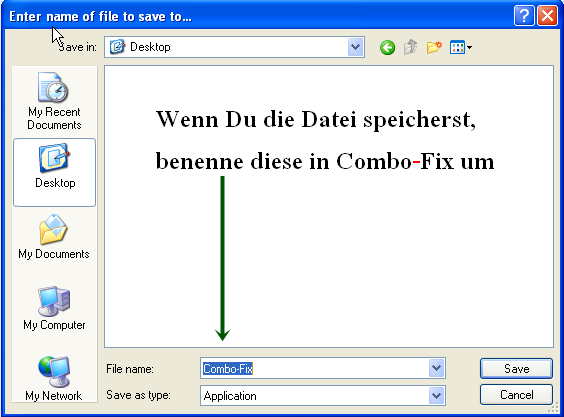
schritt 3 Rootkit-Suche Was sind Rootkits? Einige Scans auf Dateien, Prozesse u2nd Registryeinträge, die vor den meisten anderen Scannern versteckt werden (durch ein sogenanntes Rootkit). Während dieser Scans soll(en):
schritt 4 Starte OTL --> drücke auf den Quickscan und poste mir die Logfile Bitte poste in Deiner nächsten Antwort Log von OTL fix combofix.txt Log von Gmer OTL.txt
__________________ mfg, Daniel ASAP & UNITE Member Alliance of Security Analysis Professionals Unified Network of Instructors and Trusted Eliminators Lerne, zurück zu schlagen und unterstütze uns! TB Akademie |
| | #6 |
  | HijackThisLog: Wie lösche ich jetzt die fiese Datei [VirusProtector Problem] Kleine Frage: Hab ja Schritt 1 im Abgesicherten Modus gemacht. Hab jetzt neugestartet im Normalen Modus. Aber hab jetzt noch immer nichts auf dem Desktop keine Icons und unten noch immer noch kein Task und Task Manager ist wieder deaktiviert. Das einzig gute: Virus Protector ist diesmal nicht an gegangen.Also da hat sich schonmal was getan. Jetzt die Frage weil mein Browser jetzt wieder Chrome ist (beim abgesicherten war es ne veraltete IE version damit konnte ich in der leiste Arbeitsplatz eingeben und tadaaa) Hier bei Chrome kann ich das i-wie nicht...Der sucht dann im Internet. Gibt es ne tastenkombination mit der ich zu Arbeitsplatz oder etwas nützlichem gelange? Muss ja dann in den Ordner Desktop kommen um die Datei vom Run Fix zu öffnen. Hoffe sie ist hier drauf, weil davor war ich ja im Abgesicherten Modus als Admin und jetzt ganz normal. Edit: Hab jetzt grad beim Speichern des Posts wieder so ne Meldung bekommen: Browser hat Infektion. Also wieder die Meldung bevor ich Virus Protector runtergeladen habe. Hab diesmal aber abgelehnt. Glaub diese Meldung ist auchein Virus. Glaub da ist dann doch noch was. |
| | #7 |
| /// Selecta Jahrusso       | HijackThisLog: Wie lösche ich jetzt die fiese Datei [VirusProtector Problem] Kannst Du mal folgendes versuchen ? Windows + R Taste --> explorer.exe (eingeben) --> enter. Dann sollte sich der Windows Explorer öffnen. Berichte bitte Dein System ist schwer verseucht  Das wird ne weile dauern
__________________ mfg, Daniel ASAP & UNITE Member Alliance of Security Analysis Professionals Unified Network of Instructors and Trusted Eliminators Lerne, zurück zu schlagen und unterstütze uns! TB Akademie |
| | #8 |
  | HijackThisLog: Wie lösche ich jetzt die fiese Datei [VirusProtector Problem] also windowstaste+r passiert nichts...Kein Ladebalken nichts... windows+u kommt ja Hilfsprogramm...ohne das wäre ich nicht mal hier :P Ich warte mal ob du noch eine Idee hast...derzeit versuch ich überm hilfsprogramm zum explorer zu kommen oder anders <.< Danke dir vielmals... Edit habs doch per Chrome geschafft ist nur anders als IE...sieht auch anders aus: Hier schonmal Extra.txt. und das otl.txt. OTL:OTL logfile created on: 27.03.2010 19:05:06 - Run 1 OTL by OldTimer - Version 3.1.37.3 Folder = C:\Dokumente und Einstellungen\Administrator\Desktop Windows XP Home Edition Service Pack 3 (Version = 5.1.2600) - Type = NTWorkstation Internet Explorer (Version = 6.0.2900.5512) Locale: 00000407 | Country: Deutschland | Language: DEU | Date Format: dd.MM.yyyy 479,00 Mb Total Physical Memory | 320,00 Mb Available Physical Memory | 67,00% Memory free 1,00 Gb Paging File | 1,00 Gb Available in Paging File | 87,00% Paging File free Paging file location(s): C:\pagefile.sys 720 1440 [binary data] %SystemDrive% = C: | %SystemRoot% = C:\WINDOWS | %ProgramFiles% = C:\Programme Drive C: | 37,11 Gb Total Space | 12,05 Gb Free Space | 32,46% Space Free | Partition Type: NTFS Drive D: | 31,55 Gb Total Space | 30,79 Gb Free Space | 97,59% Space Free | Partition Type: NTFS Drive E: | 5,86 Gb Total Space | 3,11 Gb Free Space | 53,10% Space Free | Partition Type: FAT32 F: Drive not present or media not loaded G: Drive not present or media not loaded H: Drive not present or media not loaded I: Drive not present or media not loaded Computer Name: JUANES Current User Name: Administrator Logged in as Administrator. Current Boot Mode: SafeMode with Networking Scan Mode: Current user Company Name Whitelist: On Skip Microsoft Files: On File Age = 14 Days Output = Standard Quick Scan ========== Processes (SafeList) ========== PRC - [2010.03.27 19:03:30 | 000,555,520 | ---- | M] (OldTimer Tools) -- C:\Dokumente und Einstellungen\Administrator\Desktop\OTL.exe PRC - [2008.04.14 03:23:04 | 000,050,176 | ---- | M] (Microsoft Corporation) -- C:\WINDOWS\system32\utilman.exe PRC - [2004.08.04 13:00:00 | 000,047,104 | ---- | M] (Microsoft Corporation) -- C:\WINDOWS\system32\drwtsn32.exe ========== Modules (SafeList) ========== MOD - [2010.03.27 19:03:30 | 000,555,520 | ---- | M] (OldTimer Tools) -- C:\Dokumente und Einstellungen\Administrator\Desktop\OTL.exe ========== Win32 Services (SafeList) ========== SRV - [2009.07.21 14:34:28 | 000,185,089 | ---- | M] (Avira GmbH) [Auto | Stopped] -- C:\Programme\Avira\AntiVir Desktop\avguard.exe -- (AntiVirService) SRV - [2009.05.13 16:48:18 | 000,108,289 | ---- | M] (Avira GmbH) [Auto | Stopped] -- C:\Programme\Avira\AntiVir Desktop\sched.exe -- (AntiVirSchedulerService) SRV - [2004.09.29 12:14:36 | 000,069,632 | ---- | M] (HP) [Auto | Stopped] -- C:\WINDOWS\system32\HPZipm12.exe -- (Pml Driver HPZ12) SRV - [2003.07.28 20:28:22 | 000,089,136 | ---- | M] (Microsoft Corporation) [On_Demand | Stopped] -- C:\Programme\Gemeinsame Dateien\Microsoft Shared\Source Engine\OSE.EXE -- (ose) ========== Standard Registry (SafeList) ========== ========== Internet Explorer ========== IE - HKLM\SOFTWARE\Microsoft\Internet Explorer\Main,Default_Page_URL = about:blank IE - HKLM\SOFTWARE\Microsoft\Internet Explorer\Main,Default_Search_URL = about:blank IE - HKLM\SOFTWARE\Microsoft\Internet Explorer\Main,Local Page = %SystemRoot%\system32\blank.htm IE - HKLM\SOFTWARE\Microsoft\Internet Explorer\Main,Search Page = about:blank IE - HKLM\SOFTWARE\Microsoft\Internet Explorer\Main,Start Page = about:blank IE - HKLM\SOFTWARE\Microsoft\Internet Explorer\Search,Default_Search_URL = hxxp://www.google.com/ie IE - HKLM\SOFTWARE\Microsoft\Internet Explorer\Search,SearchAssistant = hxxp://www.google.com/ie IE - HKCU\SOFTWARE\Microsoft\Internet Explorer\Main,Start Page = hxxp://www.t-com.de/ IE - HKCU\Software\Microsoft\Windows\CurrentVersion\Internet Settings: "ProxyEnable" = 0 FF - HKLM\software\mozilla\Mozilla Firefox 2.0.0.16\extensions\\Components: C:\Dokumente und Einstellungen\Robin\Eigene Dateien\Updates\Mozilla Firefox\components FF - HKLM\software\mozilla\Mozilla Firefox 2.0.0.16\extensions\\Plugins: C:\Dokumente und Einstellungen\Robin\Eigene Dateien\Updates\Mozilla Firefox\plugins [2009.10.31 18:55:58 | 000,000,000 | ---D | M] [2010.02.12 21:00:13 | 000,000,000 | ---D | M] -- C:\Programme\Mozilla Firefox\extensions [2009.12.08 18:29:10 | 000,000,000 | ---D | M] -- C:\Programme\Mozilla Firefox\extensions\search@searchsettings.com O1 HOSTS File: ([2004.08.04 13:00:00 | 000,000,820 | ---- | M]) - C:\WINDOWS\system32\drivers\etc\hosts O1 - Hosts: 127.0.0.1 localhost O2 - BHO: (Ask Search Assistant BHO) - {0A94B111-4504-4e26-AB05-E61E474AA38B} - File not found O2 - BHO: (Spybot-S&D IE Protection) - {53707962-6F74-2D53-2644-206D7942484F} - C:\Programme\Spybot - Search & Destroy\SDHelper.dll (Safer Networking Limited) O2 - BHO: (no name) - {5C255C8A-E604-49b4-9D64-90988571CECB} - File not found O2 - BHO: (Windows Live Anmelde-Hilfsprogramm) - {9030D464-4C02-4ABF-8ECC-5164760863C6} - File not found O2 - BHO: (Java(tm) Plug-In 2 SSV Helper) - {DBC80044-A445-435b-BC74-9C25C1C588A9} - File not found O2 - BHO: (JQSIEStartDetectorImpl Class) - {E7E6F031-17CE-4C07-BC86-EABFE594F69C} - File not found O4 - HKLM..\Run: [Adobe Reader Speed Launcher] C:\Programme\Adobe\Reader 8.0\Reader\Reader_sl.exe (Adobe Systems Incorporated) O4 - HKLM..\Run: [Arcor Online] File not found O4 - HKLM..\Run: [avgnt] C:\Programme\Avira\AntiVir Desktop\avgnt.exe (Avira GmbH) O4 - HKLM..\Run: [ Malwarebytes Anti-Malware (reboot)] C:\Programme\bizarrus\mbam.exe (Malwarebytes Corporation) O4 - HKLM..\Run: [SiSPower] C:\WINDOWS\System32\SiSPower.dll (Silicon Integrated Systems Corporation) O4 - HKLM..\Run: [SiSUSBRG] C:\WINDOWS\SiSUSBrg.exe (Silicon Integrated Systems Corp.) O4 - HKLM..\Run: [snpstd3] C:\WINDOWS\vsnpstd3.exe () O4 - HKLM..\Run: [SoundMan] C:\WINDOWS\soundman.exe (Realtek Semiconductor Corp.) O4 - HKLM..\Run: [tsnpstd3] C:\WINDOWS\tsnpstd3.exe (SONIX) O4 - HKLM..\Run: [UCam_Menu] C:\Programme\HomeCinema\YouCam\MUITransfer\MUIStartMenu.exe (CyberLink Corp.) O4 - HKLM..\RunOnce: [Malwarebytes' Anti-Malware] C:\Programme\Malwarebytes' Anti-Malware\mbamgui.exe (Malwarebytes Corporation) O6 - HKLM\SOFTWARE\Microsoft\Windows\CurrentVersion\policies\Explorer: HonorAutoRunSetting = 1 O6 - HKLM\SOFTWARE\Microsoft\Windows\CurrentVersion\policies\System: EnableLUA = 0 O7 - HKCU\SOFTWARE\Microsoft\Windows\CurrentVersion\policies\Explorer: NoDriveTypeAutoRun = 145 O9 - Extra Button: In Blog veröffentlichen - {219C3416-8CB2-491a-A3C7-D9FCDDC9D600} - C:\Programme\Windows Live\Writer\WriterBrowserExtension.dll (Microsoft Corporation) O9 - Extra 'Tools' menuitem : In Windows Live Writer in Blog veröffentliche&n - {219C3416-8CB2-491a-A3C7-D9FCDDC9D600} - C:\Programme\Windows Live\Writer\WriterBrowserExtension.dll (Microsoft Corporation) O9 - Extra 'Tools' menuitem : Spybot - Search & Destroy Configuration - {DFB852A3-47F8-48C4-A200-58CAB36FD2A2} - C:\Programme\Spybot - Search & Destroy\SDHelper.dll (Safer Networking Limited) O16 - DPF: {166B1BCA-3F9C-11CF-8075-444553540000} hxxp://fpdownload.macromedia.com/pub/shockwave/cabs/director/sw.cab (Shockwave ActiveX Control) O16 - DPF: {17492023-C23A-453E-A040-C7C580BBF700} hxxp://go.microsoft.com/fwlink/?linkid=39204 (Windows Genuine Advantage Validation Tool) O16 - DPF: {20A60F0D-9AFA-4515-A0FD-83BD84642501} hxxp://messenger.zone.msn.com/binary/msgrchkr.cab56986.cab (Checkers Class) O16 - DPF: {233C1507-6A77-46A4-9443-F871F945D258} hxxp://fpdownload.macromedia.com/pub/shockwave/cabs/director/sw.cab (Shockwave ActiveX Control) O16 - DPF: {3E68E405-C6DE-49FF-83AE-41EE9F4C36CE} hxxp://office.microsoft.com/officeupdate/content/opuc3.cab (Office Update Installation Engine) O16 - DPF: {4F1E5B1A-2A80-42CA-8532-2D05CB959537} hxxp://cellaflor.spaces.live.com//PhotoUpload/MsnPUpld.cab (MSN Photo Upload Tool) O16 - DPF: {55027008-315F-4F45-BBC3-8BE119764741} hxxp://www.slide.com/uploader/SlideImageUploader.cab (Slide Image Uploader Control) O16 - DPF: {6414512B-B978-451D-A0D8-FCFDF33E833C} hxxp://update.microsoft.com/windowsupdate/v6/V5Controls/en/x86/client/wuweb_site.cab?1120728824250 (WUWebControl Class) O16 - DPF: {6E32070A-766D-4EE6-879C-DC1FA91D2FC3} hxxp://update.microsoft.com/microsoftupdate/v6/V5Controls/en/x86/client/muweb_site.cab?1120733127593 (MUWebControl Class) O16 - DPF: {8AD9C840-044E-11D1-B3E9-00805F499D93} hxxp://java.sun.com/update/1.6.0/jinstall-1_6_0_17-windows-i586.cab (Java Plug-in 1.6.0_17) O16 - DPF: {8E0D4DE5-3180-4024-A327-4DFAD1796A8D} hxxp://messenger.zone.msn.com/binary/MessengerStatsClient.cab31267.cab (MessengerStatsClient Class) O16 - DPF: {8FFBE65D-2C9C-4669-84BD-5829DC0B603C} hxxp://fpdownload.macromedia.com/get/flashplayer/current/polarbear/ultrashim.cab (Reg Error: Key error.) O16 - DPF: {C3F79A2B-B9B4-4A66-B012-3EE46475B072} hxxp://messenger.zone.msn.com/binary/MessengerStatsPAClient.cab56907.cab (MessengerStatsClient Class) O16 - DPF: {CAFEEFAC-0015-0000-0004-ABCDEFFEDCBA} hxxp://java.sun.com/update/1.5.0/jinstall-1_5_0_04-windows-i586.cab (Reg Error: Key error.) O16 - DPF: {CAFEEFAC-0016-0000-0016-ABCDEFFEDCBA} hxxp://java.sun.com/update/1.6.0/jinstall-1_6_0_16-windows-i586.cab (Java Plug-in 1.6.0_16) O16 - DPF: {CAFEEFAC-0016-0000-0017-ABCDEFFEDCBA} hxxp://java.sun.com/update/1.6.0/jinstall-1_6_0_17-windows-i586.cab (Java Plug-in 1.6.0_17) O16 - DPF: {CAFEEFAC-FFFF-FFFF-FFFF-ABCDEFFEDCBA} hxxp://java.sun.com/update/1.6.0/jinstall-1_6_0_17-windows-i586.cab (Java Plug-in 1.6.0_17) O16 - DPF: {D27CDB6E-AE6D-11CF-96B8-444553540000} hxxp://fpdownload.macromedia.com/get/flashplayer/current/swflash.cab (Shockwave Flash Object) O16 - DPF: {F5A7706B-B9C0-4C89-A715-7A0C6B05DD48} hxxp://messenger.zone.msn.com/binary/MineSweeper.cab56986.cab (Minesweeper Flags Class) O16 - DPF: {F6BF0D00-0B2A-4A75-BF7B-F385591623AF} hxxp://messenger.zone.msn.com/binary/SolitaireShowdown.cab31267.cab (Solitaire Showdown Class) O17 - HKLM\System\CCS\Services\Tcpip\Parameters: DhcpNameServer = 192.168.2.1 O17 - HKLM\System\CCS\Services\Tcpip\Parameters: NameServer = 93.188.163.170,93.188.166.58 O18 - Protocol\Handler\http\0x00000001 {E1D2BF42-A96B-11d1-9C6B-0000F875AC61} - C:\Programme\Gemeinsame Dateien\System\Ole DB\MSDAIPP.DLL (Microsoft Corporation) O18 - Protocol\Handler\http\oledb {E1D2BF40-A96B-11d1-9C6B-0000F875AC61} - C:\Programme\Gemeinsame Dateien\System\Ole DB\MSDAIPP.DLL (Microsoft Corporation) O18 - Protocol\Handler\https\0x00000001 {E1D2BF42-A96B-11d1-9C6B-0000F875AC61} - C:\Programme\Gemeinsame Dateien\System\Ole DB\MSDAIPP.DLL (Microsoft Corporation) O18 - Protocol\Handler\https\oledb {E1D2BF40-A96B-11d1-9C6B-0000F875AC61} - C:\Programme\Gemeinsame Dateien\System\Ole DB\MSDAIPP.DLL (Microsoft Corporation) O18 - Protocol\Handler\ipp\0x00000001 {E1D2BF42-A96B-11d1-9C6B-0000F875AC61} - C:\Programme\Gemeinsame Dateien\System\Ole DB\MSDAIPP.DLL (Microsoft Corporation) O18 - Protocol\Handler\msdaipp\0x00000001 {E1D2BF42-A96B-11d1-9C6B-0000F875AC61} - C:\Programme\Gemeinsame Dateien\System\Ole DB\MSDAIPP.DLL (Microsoft Corporation) O18 - Protocol\Handler\msdaipp\oledb {E1D2BF40-A96B-11d1-9C6B-0000F875AC61} - C:\Programme\Gemeinsame Dateien\System\Ole DB\MSDAIPP.DLL (Microsoft Corporation) O18 - Protocol\Handler\mso-offdap {3D9F03FA-7A94-11D3-BE81-0050048385D1} - C:\Programme\Gemeinsame Dateien\Microsoft Shared\Web Components\10\OWC10.DLL (Microsoft Corporation) O18 - Protocol\Handler\skype4com {FFC8B962-9B40-4DFF-9458-1830C7DD7F5D} - C:\Programme\Gemeinsame Dateien\Skype\Skype4COM.dll (Skype Technologies) O18 - Protocol\Handler\wlmailhtml {03C514A3-1EFB-4856-9F99-10D7BE1653C0} - C:\Programme\Windows Live\Mail\mailcomm.dll (Microsoft Corporation) O20 - AppInit_DLLs: (aOFLYYKjA.dll) - C:\WINDOWS\System32\aOFLYYKjA.dll () O20 - HKLM Winlogon: Shell - (C:\WINDOWS\system32\ah04h8gqo.exe) - C:\WINDOWS\system32\ah04h8gqo.exe () O24 - Desktop Components:0 (Die derzeitige Homepage) - About:Home O32 - HKLM CDRom: AutoRun - 1 O32 - AutoRun File - [2005.01.19 15:37:00 | 000,000,000 | ---- | M] () - C:\AUTOEXEC.BAT -- [ NTFS ] O33 - MountPoints2\{749cb114-6aa2-11d9-8576-82add4ca3f35}\Shell\AutoRun\command - "" = C:\WINDOWS\explorer.exe -- [2008.04.14 03:22:45 | 001,036,800 | ---- | M] (Microsoft Corporation) O34 - HKLM BootExecute: (autocheck autochk *) - File not found O35 - HKLM\..comfile [open] -- "%1" %* O35 - HKLM\..exefile [open] -- "%1" %* O37 - HKLM\...com [@ = comfile] -- "%1" %* O37 - HKLM\...exe [@ = exefile] -- "%1" %* NetSvcs: 6to4 - File not found NetSvcs: Ias - C:\WINDOWS\system32\ias [2006.06.22 22:28:59 | 000,000,000 | ---D | M] NetSvcs: Iprip - File not found NetSvcs: NWCWorkstation - File not found NetSvcs: Nwsapagent - File not found NetSvcs: Wmi - C:\WINDOWS\system32\wmi.dll (Microsoft Corporation) NetSvcs: WmdmPmSp - File not found CREATERESTOREPOINT Error starting restore point: The function was called in safe mode. Error closing restore point: The sequence number is invalid. ========== Files/Folders - Created Within 14 Days ========== [2010.03.27 19:00:41 | 000,555,520 | ---- | C] (OldTimer Tools) -- C:\Dokumente und Einstellungen\Administrator\Desktop\OTL.exe [2010.03.27 17:32:10 | 000,000,000 | RH-D | C] -- C:\Dokumente und Einstellungen\Administrator\Recent [2010.03.27 17:31:16 | 000,000,000 | ---D | C] -- C:\Programme\CCleaner [2010.03.27 17:30:47 | 003,396,856 | ---- | C] (Piriform Ltd) -- C:\Dokumente und Einstellungen\Administrator\Eigene Dateien\ccsetup229.exe [2010.03.27 17:26:12 | 000,000,000 | ---D | C] -- C:\Dokumente und Einstellungen\Administrator\Tracing [2010.03.27 16:54:05 | 000,000,000 | ---D | C] -- C:\Dokumente und Einstellungen\Administrator\Anwendungsdaten\teamspeak2 [2010.03.27 16:28:43 | 000,000,000 | ---D | C] -- C:\Dokumente und Einstellungen\Administrator\Anwendungsdaten\Malwarebytes [2010.03.27 16:28:19 | 000,000,000 | ---D | C] -- C:\Programme\bizarrus [2010.03.27 16:27:03 | 005,115,824 | ---- | C] (Malwarebytes Corporation ) -- C:\Dokumente und Einstellungen\Administrator\Eigene Dateien\herbert.exe [2010.03.25 21:43:06 | 000,000,000 | ---D | C] -- C:\Programme\LSoft Technologies Inc [2010.03.25 21:18:20 | 000,000,000 | ---D | C] -- C:\Dokumente und Einstellungen\Administrator\Anwendungsdaten\skypePM [2010.03.25 21:16:47 | 000,000,000 | ---D | C] -- C:\Dokumente und Einstellungen\Administrator\Anwendungsdaten\Skype [2010.03.25 15:01:38 | 000,038,224 | ---- | C] (Malwarebytes Corporation) -- C:\WINDOWS\System32\drivers\mbamswissarmy.sys [2010.03.25 15:01:31 | 000,019,160 | ---- | C] (Malwarebytes Corporation) -- C:\WINDOWS\System32\drivers\mbam.sys [2010.03.25 15:01:31 | 000,000,000 | ---D | C] -- C:\Programme\Malwarebytes' Anti-Malware [2010.03.25 14:01:59 | 000,000,000 | ---D | C] -- C:\Dokumente und Einstellungen\Administrator\Anwendungsdaten\Identities [2010.03.25 14:01:59 | 000,000,000 | ---D | C] -- C:\Dokumente und Einstellungen\Administrator\Anwendungsdaten\Help [2010.03.25 14:01:59 | 000,000,000 | ---D | C] -- C:\Dokumente und Einstellungen\Administrator\Anwendungsdaten\CyberLink [2010.03.25 14:01:59 | 000,000,000 | ---D | C] -- C:\Dokumente und Einstellungen\Administrator\Anwendungsdaten\Ahead [2010.03.25 14:01:59 | 000,000,000 | ---D | C] -- C:\Dokumente und Einstellungen\Administrator\Anwendungsdaten\AdobeUM [2010.03.25 14:01:59 | 000,000,000 | ---D | C] -- C:\Dokumente und Einstellungen\Administrator\Anwendungsdaten\Adobe [2010.03.25 14:01:58 | 000,000,000 | ---D | C] -- C:\Dokumente und Einstellungen\Administrator\Anwendungsdaten\Macromedia [2010.03.25 14:01:57 | 000,000,000 | --SD | C] -- C:\Dokumente und Einstellungen\Administrator\Anwendungsdaten\Microsoft [2010.03.25 14:01:57 | 000,000,000 | --SD | C] -- C:\Dokumente und Einstellungen\Administrator\Cookies [2010.03.25 14:01:57 | 000,000,000 | RH-D | C] -- C:\Dokumente und Einstellungen\Administrator\Anwendungsdaten [2010.03.25 14:01:57 | 000,000,000 | R--D | C] -- C:\Dokumente und Einstellungen\Administrator\Favoriten [2010.03.25 14:01:57 | 000,000,000 | R--D | C] -- C:\Dokumente und Einstellungen\Administrator\Eigene Dateien\Eigene Videos [2010.03.25 14:01:57 | 000,000,000 | R--D | C] -- C:\Dokumente und Einstellungen\Administrator\Eigene Dateien\Eigene Musik [2010.03.25 14:01:57 | 000,000,000 | R--D | C] -- C:\Dokumente und Einstellungen\Administrator\Eigene Dateien [2010.03.25 14:01:57 | 000,000,000 | R--D | C] -- C:\Dokumente und Einstellungen\Administrator\Eigene Dateien\Eigene Bilder [2010.03.25 14:01:57 | 000,000,000 | -H-D | C] -- C:\Dokumente und Einstellungen\Administrator\Druckumgebung [2010.03.25 14:01:57 | 000,000,000 | ---D | C] -- C:\Dokumente und Einstellungen\Administrator\Anwendungsdaten\Sun [2010.03.25 14:01:57 | 000,000,000 | ---D | C] -- C:\Dokumente und Einstellungen\Administrator\Eigene Dateien\Eigene eBooks [2010.03.25 14:01:57 | 000,000,000 | ---D | C] -- C:\Dokumente und Einstellungen\Administrator\Desktop [2010.03.25 14:01:57 | 000,000,000 | ---D | C] -- C:\Dokumente und Einstellungen\Administrator\Lokale Einstellungen\Anwendungsdaten\Adobe [2010.03.25 14:01:56 | 000,000,000 | RH-D | C] -- C:\Dokumente und Einstellungen\Administrator\SendTo [2010.03.25 14:01:56 | 000,000,000 | -H-D | C] -- C:\Dokumente und Einstellungen\Administrator\Netzwerkumgebung [2010.03.25 14:01:56 | 000,000,000 | -H-D | C] -- C:\Dokumente und Einstellungen\Administrator\Lokale Einstellungen [2010.03.25 14:01:56 | 000,000,000 | ---D | C] -- C:\Dokumente und Einstellungen\Administrator\Lokale Einstellungen\Anwendungsdaten\WMTools Downloaded Files [2010.03.25 14:01:56 | 000,000,000 | ---D | C] -- C:\Dokumente und Einstellungen\Administrator\Lokale Einstellungen\Anwendungsdaten\Microsoft [2010.03.25 14:01:56 | 000,000,000 | ---D | C] -- C:\Dokumente und Einstellungen\Administrator\Lokale Einstellungen\Anwendungsdaten\Help [2010.03.25 14:01:56 | 000,000,000 | ---D | C] -- C:\Dokumente und Einstellungen\Administrator\Lokale Einstellungen\Anwendungsdaten\ApplicationHistory [2010.03.25 14:01:56 | 000,000,000 | ---D | C] -- C:\Dokumente und Einstellungen\Administrator\Lokale Einstellungen\Anwendungsdaten\Ahead [2010.03.25 14:01:56 | 000,000,000 | ---D | C] -- C:\Dokumente und Einstellungen\Administrator\Lokale Einstellungen\Anwendungsdaten\{7148F0A6-6813-11D6-A77B-00B0D0142060} [2010.03.25 14:01:56 | 000,000,000 | ---D | C] -- C:\Dokumente und Einstellungen\Administrator\Lokale Einstellungen\Anwendungsdaten\{3248F0A6-6813-11D6-A77B-00B0D0150040} [2010.03.25 14:01:55 | 000,000,000 | --SD | C] -- C:\Dokumente und Einstellungen\Administrator\UserData [2010.03.25 14:01:55 | 000,000,000 | R--D | C] -- C:\Dokumente und Einstellungen\Administrator\Startmenü [2010.03.25 14:01:55 | 000,000,000 | -H-D | C] -- C:\Dokumente und Einstellungen\Administrator\Vorlagen [2010.03.25 14:01:55 | 000,000,000 | ---D | C] -- C:\Dokumente und Einstellungen\Administrator\WINDOWS [2010.03.24 14:29:50 | 000,000,000 | ---D | C] -- C:\Programme\abylonsoft [2010.03.23 23:27:57 | 000,000,000 | ---D | C] -- C:\Programme\Nemex [2010.01.20 11:57:53 | 000,000,000 | ---D | M] -- C:\Dokumente und Einstellungen\NetworkService\Lokale Einstellungen\Anwendungsdaten\Microsoft [2009.06.16 14:47:55 | 000,172,032 | ---- | C] ( ) -- C:\WINDOWS\System32\rsnpstd3.dll [2009.06.16 14:47:55 | 000,061,440 | ---- | C] ( ) -- C:\WINDOWS\System32\vsnpstd3.dll [2009.06.16 14:47:55 | 000,053,248 | ---- | C] ( ) -- C:\WINDOWS\System32\csnpstd3.dll [2009.06.16 14:47:55 | 000,053,248 | ---- | C] ( ) -- C:\WINDOWS\csnpstd3.dll [2008.10.06 17:41:12 | 000,000,000 | ---D | M] -- C:\Dokumente und Einstellungen\LocalService\Lokale Einstellungen\Anwendungsdaten\Microsoft [2006.04.30 13:27:19 | 000,000,000 | --SD | M] -- C:\Dokumente und Einstellungen\NetworkService\Anwendungsdaten\Microsoft [2006.04.30 13:27:18 | 000,000,000 | ---D | M] -- C:\Dokumente und Einstellungen\NetworkService\Lokale Einstellungen\Anwendungsdaten\ApplicationHistory [2005.01.19 15:39:50 | 000,000,000 | --SD | M] -- C:\Dokumente und Einstellungen\LocalService\Anwendungsdaten\Microsoft [2 C:\WINDOWS\*.tmp files -> C:\WINDOWS\*.tmp -> ] [1 C:\WINDOWS\System32\*.tmp files -> C:\WINDOWS\System32\*.tmp -> ] ========== Files - Modified Within 14 Days ========== [2010.03.27 19:03:30 | 000,555,520 | ---- | M] (OldTimer Tools) -- C:\Dokumente und Einstellungen\Administrator\Desktop\OTL.exe [2010.03.27 18:46:43 | 000,000,664 | ---- | M] () -- C:\WINDOWS\System32\d3d9caps.dat [2010.03.27 17:34:00 | 000,344,144 | ---- | M] () -- C:\Dokumente und Einstellungen\Administrator\Eigene Dateien\cc_20100327_173343.reg [2010.03.27 17:31:18 | 000,001,516 | ---- | M] () -- C:\Dokumente und Einstellungen\Administrator\Desktop\CCleaner.lnk [2010.03.27 17:30:54 | 003,396,856 | ---- | M] (Piriform Ltd) -- C:\Dokumente und Einstellungen\Administrator\Eigene Dateien\ccsetup229.exe [2010.03.27 17:25:17 | 000,054,016 | ---- | M] () -- C:\WINDOWS\System32\drivers\kujqr.sys [2010.03.27 16:27:24 | 005,115,824 | ---- | M] (Malwarebytes Corporation ) -- C:\Dokumente und Einstellungen\Administrator\Eigene Dateien\herbert.exe [2010.03.27 16:23:18 | 000,002,206 | ---- | M] () -- C:\WINDOWS\System32\wpa.dbl [2010.03.27 16:22:03 | 000,002,048 | --S- | M] () -- C:\WINDOWS\bootstat.dat [2010.03.27 14:14:30 | 000,001,236 | ---- | M] () -- C:\WINDOWS\tasks\GoogleUpdateTaskUserS-1-5-21-2289928754-1283857742-1229708759-1009UA.job [2010.03.27 13:39:43 | 000,000,006 | -H-- | M] () -- C:\WINDOWS\tasks\SA.DAT [2010.03.25 22:24:03 | 283,828,224 | ---- | M] () -- C:\ubcd50RC1.iso [2010.03.25 21:40:30 | 000,003,584 | ---- | M] () -- C:\Dokumente und Einstellungen\Administrator\Lokale Einstellungen\Anwendungsdaten\DCBC2A71-70D8-4DAN-EHR8-E0D61DEA3FDF.ini [2010.03.25 21:38:48 | 000,253,232 | ---- | M] () -- C:\SoftonicDownloader79404.exe [2010.03.25 21:17:01 | 000,036,184 | ---- | M] () -- C:\Dokumente und Einstellungen\Administrator\Lokale Einstellungen\Anwendungsdaten\GDIPFONTCACHEV1.DAT [2010.03.25 17:20:43 | 000,001,184 | ---- | M] () -- C:\WINDOWS\tasks\GoogleUpdateTaskUserS-1-5-21-2289928754-1283857742-1229708759-1009Core.job [2010.03.25 15:01:45 | 000,000,680 | ---- | M] () -- C:\Dokumente und Einstellungen\All Users\Desktop\Malwarebytes' Anti-Malware.lnk [2010.03.25 14:37:07 | 001,310,720 | -H-- | M] () -- C:\Dokumente und Einstellungen\Administrator\NTUSER.DAT [2010.03.25 14:37:07 | 000,000,190 | -HS- | M] () -- C:\Dokumente und Einstellungen\Administrator\ntuser.ini [2010.03.25 13:21:09 | 001,678,959 | ---- | M] () -- C:\WINDOWS\System32\drivers\YoYQF.dll [2010.03.25 13:21:09 | 001,678,959 | ---- | M] () -- C:\WINDOWS\System32\xCsbPfPih.dll [2010.03.25 13:21:09 | 001,678,959 | ---- | M] () -- C:\WINDOWS\WvcFQ.dll [2010.03.25 13:21:09 | 001,678,959 | ---- | M] () -- C:\WINDOWS\System32\WaLcXa.dll [2010.03.25 13:21:09 | 001,678,959 | ---- | M] () -- C:\WINDOWS\System32\vbFBCwwcN.exe [2010.03.25 13:21:09 | 001,678,959 | ---- | M] () -- C:\WINDOWS\tnhgTcG.exe [2010.03.25 13:21:09 | 001,678,959 | ---- | M] () -- C:\WINDOWS\tkImG.dll [2010.03.25 13:21:09 | 001,678,959 | ---- | M] () -- C:\WINDOWS\sRVLp.exe [2010.03.25 13:21:09 | 001,678,959 | ---- | M] () -- C:\WINDOWS\System32\drivers\rUoMVAf.dll [2010.03.25 13:21:09 | 001,678,959 | ---- | M] () -- C:\WINDOWS\System32\drivers\rgPkVOvi.exe [2010.03.25 13:21:09 | 001,678,959 | ---- | M] () -- C:\WINDOWS\qmwXh.exe [2010.03.25 13:21:09 | 001,678,959 | ---- | M] () -- C:\WINDOWS\System32\pCIdO.dll [2010.03.25 13:21:09 | 001,678,959 | ---- | M] () -- C:\WINDOWS\oNrIbxeTW.dll [2010.03.25 13:21:09 | 001,678,959 | ---- | M] () -- C:\WINDOWS\System32\drivers\oJfBhvtf.dll [2010.03.25 13:21:09 | 001,678,959 | ---- | M] () -- C:\WINDOWS\System32\drivers\ntNVlYd.dll [2010.03.25 13:21:09 | 001,678,959 | ---- | M] () -- C:\WINDOWS\System32\drivers\MKvbIUk.exe [2010.03.25 13:21:09 | 001,678,959 | ---- | M] () -- C:\WINDOWS\lVgLoVTOt.exe [2010.03.25 13:21:09 | 001,678,959 | ---- | M] () -- C:\WINDOWS\System32\ltoUKR.exe [2010.03.25 13:21:09 | 001,678,959 | ---- | M] () -- C:\WINDOWS\kvJrQse.dll [2010.03.25 13:21:09 | 001,678,959 | ---- | M] () -- C:\WINDOWS\System32\KRFuD.exe [2010.03.25 13:21:09 | 001,678,959 | ---- | M] () -- C:\WINDOWS\KLVyrRl.exe [2010.03.25 13:21:09 | 001,678,959 | ---- | M] () -- C:\WINDOWS\System32\drivers\kbisgEK.dll [2010.03.25 13:21:09 | 001,678,959 | ---- | M] () -- C:\WINDOWS\System32\drivers\kACCUc.exe [2010.03.25 13:21:09 | 001,678,959 | ---- | M] () -- C:\WINDOWS\IokGJdnok.exe [2010.03.25 13:21:09 | 001,678,959 | ---- | M] () -- C:\WINDOWS\iawPloit.exe [2010.03.25 13:21:09 | 001,678,959 | ---- | M] () -- C:\WINDOWS\hucgbDLil.dll [2010.03.25 13:21:09 | 001,678,959 | ---- | M] () -- C:\WINDOWS\System32\fJUdO.dll [2010.03.25 13:21:09 | 001,678,959 | ---- | M] () -- C:\WINDOWS\System32\drivers\evalJQwk.exe [2010.03.25 13:21:09 | 001,678,959 | ---- | M] () -- C:\WINDOWS\dvrbDrwCp.exe [2010.03.25 13:21:09 | 001,678,959 | ---- | M] () -- C:\WINDOWS\System32\drivers\DsqFJxJSi.dll [2010.03.25 13:21:09 | 001,678,959 | ---- | M] () -- C:\WINDOWS\System32\dHqSo.dll [2010.03.25 13:21:09 | 001,678,959 | ---- | M] () -- C:\WINDOWS\System32\drivers\dAySmhDTq.exe [2010.03.25 13:21:09 | 001,678,959 | ---- | M] () -- C:\WINDOWS\cgxpssKs.dll [2010.03.25 13:21:09 | 001,678,336 | ---- | M] () -- C:\WINDOWS\System32\aOFLYYKjA.dll [2010.03.25 13:21:09 | 001,678,336 | ---- | M] () -- C:\WINDOWS\System32\ah04h8gqo.exe [2010.03.24 13:57:51 | 000,002,243 | ---- | M] () -- C:\Dokumente und Einstellungen\All Users\Desktop\Skype.lnk [2010.03.23 23:27:59 | 000,000,786 | ---- | M] () -- C:\Dokumente und Einstellungen\All Users\Desktop\Mouse Recorder Pro.lnk [2 C:\WINDOWS\*.tmp files -> C:\WINDOWS\*.tmp -> ] [1 C:\WINDOWS\System32\*.tmp files -> C:\WINDOWS\System32\*.tmp -> ] ========== Files Created - No Company Name ========== [2010.03.27 18:46:43 | 000,000,664 | ---- | C] () -- C:\WINDOWS\System32\d3d9caps.dat [2010.03.27 17:33:50 | 000,344,144 | ---- | C] () -- C:\Dokumente und Einstellungen\Administrator\Eigene Dateien\cc_20100327_173343.reg [2010.03.27 17:31:18 | 000,001,516 | ---- | C] () -- C:\Dokumente und Einstellungen\Administrator\Desktop\CCleaner.lnk [2010.03.27 17:25:17 | 000,054,016 | ---- | C] () -- C:\WINDOWS\System32\drivers\kujqr.sys [2010.03.25 22:22:50 | 283,828,224 | ---- | C] () -- C:\ubcd50RC1.iso [2010.03.25 21:40:30 | 000,003,584 | ---- | C] () -- C:\Dokumente und Einstellungen\Administrator\Lokale Einstellungen\Anwendungsdaten\DCBC2A71-70D8-4DAN-EHR8-E0D61DEA3FDF.ini [2010.03.25 21:38:21 | 000,253,232 | ---- | C] () -- C:\SoftonicDownloader79404.exe [2010.03.25 15:01:45 | 000,000,680 | ---- | C] () -- C:\Dokumente und Einstellungen\All Users\Desktop\Malwarebytes' Anti-Malware.lnk [2010.03.25 14:02:09 | 000,000,801 | ---- | C] () -- C:\Dokumente und Einstellungen\Administrator\Desktop\HP PSC 1410 installieren.lnk [2010.03.25 14:02:09 | 000,000,793 | ---- | C] () -- C:\Dokumente und Einstellungen\Administrator\Desktop\T-Online installieren.lnk [2010.03.25 14:02:03 | 000,000,141 | ---- | C] () -- C:\Dokumente und Einstellungen\Administrator\Lokale Einstellungen\Anwendungsdaten\fusioncache.dat [2010.03.25 14:01:55 | 000,000,190 | -HS- | C] () -- C:\Dokumente und Einstellungen\Administrator\ntuser.ini [2010.03.25 14:01:54 | 001,310,720 | -H-- | C] () -- C:\Dokumente und Einstellungen\Administrator\NTUSER.DAT [2010.03.25 13:21:16 | 001,678,959 | ---- | C] () -- C:\WINDOWS\System32\drivers\YoYQF.dll [2010.03.25 13:21:16 | 001,678,959 | ---- | C] () -- C:\WINDOWS\System32\xCsbPfPih.dll [2010.03.25 13:21:16 | 001,678,959 | ---- | C] () -- C:\WINDOWS\WvcFQ.dll [2010.03.25 13:21:16 | 001,678,959 | ---- | C] () -- C:\WINDOWS\System32\WaLcXa.dll [2010.03.25 13:21:16 | 001,678,959 | ---- | C] () -- C:\WINDOWS\System32\vbFBCwwcN.exe [2010.03.25 13:21:16 | 001,678,959 | ---- | C] () -- C:\WINDOWS\tnhgTcG.exe [2010.03.25 13:21:16 | 001,678,959 | ---- | C] () -- C:\WINDOWS\tkImG.dll [2010.03.25 13:21:16 | 001,678,959 | ---- | C] () -- C:\WINDOWS\sRVLp.exe [2010.03.25 13:21:16 | 001,678,959 | ---- | C] () -- C:\WINDOWS\System32\drivers\rUoMVAf.dll [2010.03.25 13:21:16 | 001,678,959 | ---- | C] () -- C:\WINDOWS\System32\drivers\rgPkVOvi.exe [2010.03.25 13:21:16 | 001,678,959 | ---- | C] () -- C:\WINDOWS\qmwXh.exe [2010.03.25 13:21:16 | 001,678,959 | ---- | C] () -- C:\WINDOWS\System32\pCIdO.dll [2010.03.25 13:21:16 | 001,678,959 | ---- | C] () -- C:\WINDOWS\oNrIbxeTW.dll [2010.03.25 13:21:16 | 001,678,959 | ---- | C] () -- C:\WINDOWS\System32\drivers\oJfBhvtf.dll [2010.03.25 13:21:16 | 001,678,959 | ---- | C] () -- C:\WINDOWS\System32\drivers\ntNVlYd.dll [2010.03.25 13:21:16 | 001,678,959 | ---- | C] () -- C:\WINDOWS\System32\drivers\MKvbIUk.exe [2010.03.25 13:21:16 | 001,678,959 | ---- | C] () -- C:\WINDOWS\lVgLoVTOt.exe [2010.03.25 13:21:16 | 001,678,959 | ---- | C] () -- C:\WINDOWS\System32\ltoUKR.exe [2010.03.25 13:21:16 | 001,678,959 | ---- | C] () -- C:\WINDOWS\kvJrQse.dll [2010.03.25 13:21:16 | 001,678,959 | ---- | C] () -- C:\WINDOWS\System32\KRFuD.exe [2010.03.25 13:21:16 | 001,678,959 | ---- | C] () -- C:\WINDOWS\KLVyrRl.exe [2010.03.25 13:21:16 | 001,678,959 | ---- | C] () -- C:\WINDOWS\System32\drivers\kbisgEK.dll [2010.03.25 13:21:16 | 001,678,959 | ---- | C] () -- C:\WINDOWS\System32\drivers\kACCUc.exe [2010.03.25 13:21:16 | 001,678,959 | ---- | C] () -- C:\WINDOWS\IokGJdnok.exe [2010.03.25 13:21:16 | 001,678,959 | ---- | C] () -- C:\WINDOWS\iawPloit.exe [2010.03.25 13:21:16 | 001,678,959 | ---- | C] () -- C:\WINDOWS\hucgbDLil.dll [2010.03.25 13:21:16 | 001,678,959 | ---- | C] () -- C:\WINDOWS\System32\fJUdO.dll [2010.03.25 13:21:16 | 001,678,959 | ---- | C] () -- C:\WINDOWS\System32\drivers\evalJQwk.exe [2010.03.25 13:21:16 | 001,678,959 | ---- | C] () -- C:\WINDOWS\dvrbDrwCp.exe [2010.03.25 13:21:16 | 001,678,959 | ---- | C] () -- C:\WINDOWS\System32\drivers\DsqFJxJSi.dll [2010.03.25 13:21:16 | 001,678,959 | ---- | C] () -- C:\WINDOWS\System32\dHqSo.dll [2010.03.25 13:21:16 | 001,678,959 | ---- | C] () -- C:\WINDOWS\System32\drivers\dAySmhDTq.exe [2010.03.25 13:21:16 | 001,678,959 | ---- | C] () -- C:\WINDOWS\cgxpssKs.dll [2010.03.25 13:21:16 | 001,678,336 | ---- | C] () -- C:\WINDOWS\System32\aOFLYYKjA.dll [2010.03.25 13:21:09 | 001,678,336 | ---- | C] () -- C:\WINDOWS\System32\ah04h8gqo.exe [2010.03.23 23:27:59 | 000,000,786 | ---- | C] () -- C:\Dokumente und Einstellungen\All Users\Desktop\Mouse Recorder Pro.lnk [2009.07.29 10:51:08 | 000,000,036 | -H-- | C] () -- C:\WINDOWS\System32\swk.ini [2009.06.16 14:48:00 | 000,015,498 | ---- | C] () -- C:\WINDOWS\snpstd3.ini [2009.05.22 15:33:57 | 000,000,330 | ---- | C] () -- C:\WINDOWS\ULEAD32.INI [2009.03.02 17:44:47 | 000,051,712 | ---- | C] () -- C:\WINDOWS\System32\coodest.dll [2008.10.29 22:25:00 | 000,027,648 | ---- | C] () -- C:\WINDOWS\System32\AVSredirect.dll [2008.09.22 10:04:08 | 000,147,456 | ---- | C] () -- C:\WINDOWS\System32\RtlCPAPI.dll [2008.03.31 21:17:55 | 000,000,032 | ---- | C] () -- C:\Dokumente und Einstellungen\All Users\Anwendungsdaten\ezsid.dat [2007.11.14 18:42:27 | 000,237,568 | ---- | C] () -- C:\WINDOWS\System32\lame_enc.dll [2007.11.09 12:01:59 | 000,000,164 | ---- | C] () -- C:\WINDOWS\System32\psyswin32.dll [2007.06.23 00:28:48 | 000,077,824 | ---- | C] () -- C:\WINDOWS\System32\eJ_Enumerator.dll [2007.06.23 00:28:48 | 000,029,696 | ---- | C] () -- C:\WINDOWS\System32\pthread.dll [2007.06.15 15:48:01 | 000,000,305 | ---- | C] () -- C:\Dokumente und Einstellungen\All Users\Anwendungsdaten\addr_file.html [2007.01.12 15:17:18 | 000,021,840 | ---- | C] () -- C:\WINDOWS\System32\SIntfNT.dll [2007.01.12 15:17:18 | 000,017,212 | ---- | C] () -- C:\WINDOWS\System32\SIntf32.dll [2007.01.12 15:17:18 | 000,012,067 | ---- | C] () -- C:\WINDOWS\System32\SIntf16.dll [2006.12.14 12:17:53 | 000,001,395 | ---- | C] () -- C:\WINDOWS\disney.ini [2006.05.06 00:07:36 | 000,000,048 | ---- | C] () -- C:\WINDOWS\jpegcode.ini [2006.04.30 13:27:18 | 000,000,147 | ---- | C] () -- C:\Dokumente und Einstellungen\NetworkService\Lokale Einstellungen\Anwendungsdaten\fusioncache.dat [2006.03.04 15:18:53 | 000,000,151 | ---- | C] () -- C:\WINDOWS\PhotoSnapViewer.INI [2006.03.03 18:36:35 | 000,000,116 | ---- | C] () -- C:\WINDOWS\NeroDigital.ini [2006.03.03 17:37:26 | 000,000,400 | ---- | C] () -- C:\WINDOWS\ODBC.INI [2006.01.06 19:08:40 | 000,240,640 | R--- | C] () -- C:\WINDOWS\System32\Nmocod.dll [2005.12.30 21:04:04 | 000,001,278 | ---- | C] () -- C:\WINDOWS\MGXART.INI [2005.09.12 08:36:07 | 000,002,109 | ---- | C] () -- C:\Dokumente und Einstellungen\All Users\Anwendungsdaten\hpzinstall.log [2005.07.07 11:29:27 | 000,075,513 | ---- | C] () -- C:\WINDOWS\VGAsetup.ini [2005.07.07 11:29:05 | 000,077,647 | ---- | C] () -- C:\WINDOWS\System32\VGAunistlog.ini [2005.01.25 17:05:10 | 000,000,061 | ---- | C] () -- C:\WINDOWS\smscfg.ini [2005.01.20 08:46:57 | 000,003,776 | ---- | C] () -- C:\WINDOWS\System32\fxsperf.ini [2005.01.20 08:37:02 | 000,032,768 | ---- | C] () -- C:\WINDOWS\SIS_LIB.DLL [2005.01.19 22:38:12 | 000,000,892 | ---- | C] () -- C:\WINDOWS\System32\oeminfo.ini [2005.01.19 22:38:01 | 000,755,200 | ---- | C] () -- C:\WINDOWS\System32\ir50_32.dll [2005.01.19 22:38:01 | 000,338,432 | ---- | C] () -- C:\WINDOWS\System32\ir41_qcx.dll [2005.01.19 22:38:01 | 000,200,192 | ---- | C] () -- C:\WINDOWS\System32\ir50_qc.dll [2005.01.19 22:38:01 | 000,183,808 | ---- | C] () -- C:\WINDOWS\System32\ir50_qcx.dll [2005.01.19 22:38:01 | 000,120,320 | ---- | C] () -- C:\WINDOWS\System32\ir41_qc.dll [2005.01.19 22:37:41 | 000,434,176 | ---- | C] () -- C:\WINDOWS\System32\sysaipw.dll [2005.01.19 22:37:36 | 000,299,008 | ---- | C] () -- C:\WINDOWS\System32\ms32clod.dll [2005.01.19 22:37:21 | 000,071,279 | ---- | C] () -- C:\WINDOWS\System32\drivers\YESaLQQe.dll [2005.01.19 22:37:21 | 000,071,279 | ---- | C] () -- C:\WINDOWS\System32\drivers\XMbpK.dll [2005.01.19 22:37:21 | 000,071,279 | ---- | C] () -- C:\WINDOWS\System32\drivers\xHUfPXjp.dll [2005.01.19 22:37:21 | 000,071,279 | ---- | C] () -- C:\WINDOWS\System32\drivers\tJbpK.dll [2005.01.19 22:37:21 | 000,071,279 | ---- | C] () -- C:\WINDOWS\sAjdsnMj.dll [2005.01.19 22:37:21 | 000,071,279 | ---- | C] () -- C:\WINDOWS\jbJYuN.dll [2005.01.19 22:37:21 | 000,071,279 | ---- | C] () -- C:\WINDOWS\jAQWmq.dll [2005.01.19 22:37:21 | 000,071,279 | ---- | C] () -- C:\WINDOWS\System32\drivers\hoVoXD.dll [2005.01.19 22:37:21 | 000,071,279 | ---- | C] () -- C:\WINDOWS\gGSicfPd.dll [2005.01.19 22:37:21 | 000,071,279 | ---- | C] () -- C:\WINDOWS\FkPGnW.dll [2005.01.19 22:37:21 | 000,071,279 | ---- | C] () -- C:\WINDOWS\DFECaUuOi.dll [2005.01.19 22:37:21 | 000,071,279 | ---- | C] () -- C:\WINDOWS\System32\drivers\ayGoKfkbC.dll [2005.01.19 15:40:35 | 000,000,863 | ---- | C] () -- C:\WINDOWS\orun32.ini ========== LOP Check ========== [2009.04.11 15:50:45 | 000,000,000 | ---D | M] -- C:\Dokumente und Einstellungen\All Users\Anwendungsdaten\001 [2008.02.08 11:02:18 | 000,000,000 | ---D | M] -- C:\Dokumente und Einstellungen\All Users\Anwendungsdaten\Grisoft [2010.02.22 15:29:29 | 000,000,000 | ---D | M] -- C:\Dokumente und Einstellungen\All Users\Anwendungsdaten\Messenger Plus! [2006.11.09 23:24:24 | 000,000,000 | ---D | M] -- C:\Dokumente und Einstellungen\All Users\Anwendungsdaten\PlayFirst [2006.10.26 13:27:40 | 000,000,000 | ---D | M] -- C:\Dokumente und Einstellungen\All Users\Anwendungsdaten\Sandlot Games [2006.08.15 21:05:20 | 000,000,000 | ---D | M] -- C:\Dokumente und Einstellungen\All Users\Anwendungsdaten\T-DSL SpeedManager [2006.08.15 21:40:05 | 000,000,000 | ---D | M] -- C:\Dokumente und Einstellungen\All Users\Anwendungsdaten\T-Online [2006.07.15 17:24:32 | 000,000,000 | ---D | M] -- C:\Dokumente und Einstellungen\All Users\Anwendungsdaten\T-Online DSL-Manager [2006.08.16 17:37:22 | 000,000,000 | ---D | M] -- C:\Dokumente und Einstellungen\All Users\Anwendungsdaten\T-Online_ZusatzSoftware [2009.06.16 14:54:26 | 000,000,000 | ---D | M] -- C:\Dokumente und Einstellungen\All Users\Anwendungsdaten\TEMP ========== Purity Check ========== ========== Custom Scans ========== < %SYSTEMDRIVE%\*.exe > [2010.03.25 21:38:48 | 000,253,232 | ---- | M] () -- C:\SoftonicDownloader79404.exe < MD5 for: AGP440.SYS > [2004.08.04 13:00:00 | 018,782,319 | ---- | M] () .cab file -- C:\WINDOWS\Driver Cache\i386\sp2.cab:AGP440.sys [2008.10.06 16:38:53 | 023,898,261 | ---- | M] () .cab file -- C:\WINDOWS\Driver Cache\i386\sp3.cab:AGP440.sys [2004.08.04 13:00:00 | 018,782,319 | ---- | M] () .cab file -- C:\WINDOWS\I386\sp2.cab:AGP440.sys [2008.10.06 16:38:53 | 023,898,261 | ---- | M] () .cab file -- C:\WINDOWS\ServicePackFiles\i386\sp3.cab:AGP440.sys [2008.04.13 19:36:38 | 000,042,368 | ---- | M] (Microsoft Corporation) MD5=08FD04AA961BDC77FB983F328334E3D7 -- C:\WINDOWS\ServicePackFiles\i386\agp440.sys [2008.04.13 19:36:38 | 000,042,368 | ---- | M] (Microsoft Corporation) MD5=08FD04AA961BDC77FB983F328334E3D7 -- C:\WINDOWS\system32\drivers\agp440.sys < MD5 for: ATAPI.SYS > [2004.08.04 13:00:00 | 018,782,319 | ---- | M] () .cab file -- C:\WINDOWS\Driver Cache\i386\sp2.cab:atapi.sys [2008.10.06 16:38:53 | 023,898,261 | ---- | M] () .cab file -- C:\WINDOWS\Driver Cache\i386\sp3.cab:atapi.sys [2004.08.04 13:00:00 | 018,782,319 | ---- | M] () .cab file -- C:\WINDOWS\I386\sp2.cab:atapi.sys [2008.10.06 16:38:53 | 023,898,261 | ---- | M] () .cab file -- C:\WINDOWS\ServicePackFiles\i386\sp3.cab:atapi.sys [2008.04.13 19:40:30 | 000,096,512 | ---- | M] (Microsoft Corporation) MD5=9F3A2F5AA6875C72BF062C712CFA2674 -- C:\WINDOWS\ServicePackFiles\i386\atapi.sys [2004.08.04 13:00:00 | 000,095,360 | ---- | M] (Microsoft Corporation) MD5=CDFE4411A69C224BD1D11B2DA92DAC51 -- C:\WINDOWS\$NtServicePackUninstall$\atapi.sys [2008.04.13 19:40:30 | 000,096,512 | ---- | M] (Microsoft Corporation) Unable to obtain MD5 -- C:\WINDOWS\system32\drivers\atapi.sys < MD5 for: EVENTLOG.DLL > [2008.04.14 03:22:10 | 000,056,320 | ---- | M] (Microsoft Corporation) MD5=04955AA695448C181B367D964AF158AA -- C:\WINDOWS\ServicePackFiles\i386\eventlog.dll [2008.04.14 03:22:10 | 000,056,320 | ---- | M] (Microsoft Corporation) MD5=04955AA695448C181B367D964AF158AA -- C:\WINDOWS\system32\eventlog.dll [2004.08.04 13:00:00 | 000,055,808 | ---- | M] (Microsoft Corporation) MD5=B932C077D5A65B71B4512544AC404CB4 -- C:\WINDOWS\$NtServicePackUninstall$\eventlog.dll < MD5 for: NETLOGON.DLL > [2008.04.14 03:22:19 | 000,407,040 | ---- | M] (Microsoft Corporation) MD5=0098D35F91DEAB9C127360A877F2CF84 -- C:\WINDOWS\ServicePackFiles\i386\netlogon.dll [2008.04.14 03:22:19 | 000,407,040 | ---- | M] (Microsoft Corporation) MD5=0098D35F91DEAB9C127360A877F2CF84 -- C:\WINDOWS\system32\netlogon.dll [2004.08.04 13:00:00 | 000,407,040 | ---- | M] (Microsoft Corporation) MD5=D27395EDCD3416AFD125A9370DCB585C -- C:\WINDOWS\$NtServicePackUninstall$\netlogon.dll < MD5 for: SCECLI.DLL > [2008.04.14 03:22:23 | 000,187,904 | ---- | M] (Microsoft Corporation) MD5=5132443DF6FC3771A17AB4AE55DCBC28 -- C:\WINDOWS\ServicePackFiles\i386\scecli.dll [2008.04.14 03:22:23 | 000,187,904 | ---- | M] (Microsoft Corporation) MD5=5132443DF6FC3771A17AB4AE55DCBC28 -- C:\WINDOWS\system32\scecli.dll [2004.08.04 13:00:00 | 000,186,880 | ---- | M] (Microsoft Corporation) MD5=64DC26B3CF7BCCAD431CE360A4C625D5 -- C:\WINDOWS\$NtServicePackUninstall$\scecli.dll < %systemroot%\*. /mp /s > < %systemroot%\system32\*.dll /lockedfiles > [2008.04.14 03:22:06 | 000,098,304 | ---- | M] (Microsoft Corporation) Unable to obtain MD5 -- C:\WINDOWS\system32\actxprxy.dll [2008.04.14 02:52:35 | 000,068,096 | ---- | M] (Microsoft Corporation) Unable to obtain MD5 -- C:\WINDOWS\system32\browselc.dll [2008.04.14 03:22:08 | 000,008,192 | ---- | M] (Microsoft Corporation) Unable to obtain MD5 -- C:\WINDOWS\system32\d3d8thk.dll [2008.04.14 03:22:08 | 001,689,088 | ---- | M] (Microsoft Corporation) Unable to obtain MD5 -- C:\WINDOWS\system32\d3d9.dll [2008.04.14 03:22:08 | 000,025,600 | ---- | M] (Microsoft Corporation) Unable to obtain MD5 -- C:\WINDOWS\system32\davclnt.dll [2004.08.04 13:00:00 | 000,847,872 | ---- | M] (Microsoft Corporation) Unable to obtain MD5 -- C:\WINDOWS\system32\dbgeng.dll [2008.04.14 03:22:08 | 000,640,000 | ---- | M] (Microsoft Corporation) Unable to obtain MD5 -- C:\WINDOWS\system32\dbghelp.dll [2008.04.14 03:22:08 | 000,008,704 | ---- | M] (Microsoft Corporation) Unable to obtain MD5 -- C:\WINDOWS\system32\dciman32.dll [2008.04.14 03:22:08 | 000,279,552 | ---- | M] (Microsoft Corporation) Unable to obtain MD5 -- C:\WINDOWS\system32\ddraw.dll [2008.04.14 03:22:08 | 000,027,136 | ---- | M] (Microsoft Corporation) Unable to obtain MD5 -- C:\WINDOWS\system32\ddrawex.dll [2008.04.14 03:22:09 | 000,014,336 | ---- | M] (Microsoft Corporation) Unable to obtain MD5 -- C:\WINDOWS\system32\drprov.dll [2008.04.14 03:22:09 | 000,367,616 | ---- | M] (Microsoft Corporation) Unable to obtain MD5 -- C:\WINDOWS\system32\dsound.dll [2008.04.13 18:37:57 | 000,138,752 | ---- | M] (Microsoft Corporation) Unable to obtain MD5 -- C:\WINDOWS\system32\dssenh.dll [2008.04.14 03:22:09 | 000,357,888 | ---- | M] (Microsoft Corporation) Unable to obtain MD5 -- C:\WINDOWS\system32\dxtmsft.dll [2008.04.14 03:22:09 | 000,205,312 | ---- | M] (Microsoft Corporation) Unable to obtain MD5 -- C:\WINDOWS\system32\dxtrans.dll [2008.04.14 03:22:10 | 000,125,952 | ---- | M] (Microsoft Corporation) Unable to obtain MD5 -- C:\WINDOWS\system32\exts.dll [2008.04.14 03:22:11 | 000,072,704 | ---- | M] (Microsoft Corporation) Unable to obtain MD5 -- C:\WINDOWS\system32\hlink.dll [2008.04.14 03:22:11 | 000,348,672 | ---- | M] (Microsoft Corporation) Unable to obtain MD5 -- C:\WINDOWS\system32\hnetcfg.dll [2008.04.14 03:22:12 | 000,035,840 | ---- | M] (Microsoft Corporation) Unable to obtain MD5 -- C:\WINDOWS\system32\imgutil.dll [2009.08.13 16:15:57 | 000,512,000 | ---- | M] (Microsoft Corporation) Unable to obtain MD5 -- C:\WINDOWS\system32\jscript.dll [2008.04.14 03:22:14 | 000,586,240 | ---- | M] (Microsoft Corporation) Unable to obtain MD5 -- C:\WINDOWS\system32\mlang.dll [2008.04.14 03:22:15 | 000,072,192 | ---- | M] (Microsoft Corporation) Unable to obtain MD5 -- C:\WINDOWS\system32\msacm32.dll [2008.06.24 17:42:48 | 000,074,240 | ---- | M] (Microsoft Corporation) Unable to obtain MD5 -- C:\WINDOWS\system32\mscms.dll [2008.04.14 03:22:16 | 001,005,568 | ---- | M] (Microsoft Corporation) Unable to obtain MD5 -- C:\WINDOWS\system32\msgina.dll [2008.04.14 03:22:17 | 002,843,136 | ---- | M] (Microsoft Corporation) Unable to obtain MD5 -- C:\WINDOWS\system32\msi.dll [2008.04.14 03:22:17 | 000,159,232 | ---- | M] (Microsoft Corporation) Unable to obtain MD5 -- C:\WINDOWS\system32\msimtf.dll [2004.08.04 13:00:00 | 000,146,432 | ---- | M] (Microsoft Corporation) Unable to obtain MD5 -- C:\WINDOWS\system32\msls31.dll [2004.08.04 13:00:00 | 000,065,024 | ---- | M] (Microsoft Corporation) Unable to obtain MD5 -- C:\WINDOWS\system32\msratelc.dll [2008.04.14 03:22:18 | 000,146,432 | ---- | M] (Microsoft Corporation) Unable to obtain MD5 -- C:\WINDOWS\system32\msrating.dll [2008.04.14 03:22:19 | 000,011,776 | ---- | M] (Microsoft Corporation) Unable to obtain MD5 -- C:\WINDOWS\system32\netrap.dll [2008.04.14 03:22:20 | 000,081,920 | ---- | M] (Microsoft Corporation) Unable to obtain MD5 -- C:\WINDOWS\system32\netui0.dll [2008.04.14 03:22:20 | 000,245,760 | ---- | M] (Microsoft Corporation) Unable to obtain MD5 -- C:\WINDOWS\system32\netui1.dll [2008.04.14 03:22:20 | 000,044,032 | ---- | M] (Microsoft Corporation) Unable to obtain MD5 -- C:\WINDOWS\system32\ntlanman.dll [2004.08.04 13:00:00 | 000,036,864 | ---- | M] (Microsoft Corporation) Unable to obtain MD5 -- C:\WINDOWS\system32\ntsdexts.dll [2008.04.14 03:22:22 | 000,249,856 | ---- | M] (Microsoft Corporation) Unable to obtain MD5 -- C:\WINDOWS\system32\odbc32.dll [2007.03.28 13:51:52 | 000,102,400 | ---- | M] (Microsoft Corporation) Unable to obtain MD5 -- C:\WINDOWS\system32\odbcint.dll [2008.04.14 03:22:23 | 000,039,424 | ---- | M] (Microsoft Corporation) Unable to obtain MD5 -- C:\WINDOWS\system32\pngfilt.dll [2008.04.14 03:22:23 | 000,007,680 | ---- | M] (Microsoft Corporation) Unable to obtain MD5 -- C:\WINDOWS\system32\rasadhlp.dll [2008.04.14 03:22:23 | 000,237,056 | ---- | M] (Microsoft Corporation) Unable to obtain MD5 -- C:\WINDOWS\system32\rasapi32.dll [2008.04.14 03:22:23 | 000,061,440 | ---- | M] (Microsoft Corporation) Unable to obtain MD5 -- C:\WINDOWS\system32\rasman.dll [2008.04.13 18:37:57 | 000,208,384 | ---- | M] (Microsoft Corporation) Unable to obtain MD5 -- C:\WINDOWS\system32\rsaenh.dll [2008.04.14 03:22:23 | 000,044,032 | ---- | M] (Microsoft Corporation) Unable to obtain MD5 -- C:\WINDOWS\system32\rtutils.dll [2004.08.04 13:00:00 | 000,014,848 | ---- | M] (Microsoft Corporation) Unable to obtain MD5 -- C:\WINDOWS\system32\serwvdrv.dll [2008.04.14 02:55:38 | 000,572,928 | ---- | M] (Microsoft Corporation) Unable to obtain MD5 -- C:\WINDOWS\system32\shdoclc.dll [2008.04.14 03:22:25 | 000,068,096 | ---- | M] (Microsoft Corporation) Unable to obtain MD5 -- C:\WINDOWS\system32\shgina.dll [2009.07.26 16:44:56 | 000,048,448 | ---- | M] (Microsoft Corporation) Unable to obtain MD5 -- C:\WINDOWS\system32\sirenacm.dll [2008.04.14 03:22:30 | 000,715,776 | ---- | M] (Microsoft Corporation) Unable to obtain MD5 -- C:\WINDOWS\system32\sxs.dll [2008.04.14 03:22:30 | 000,181,760 | ---- | M] (Microsoft Corporation) Unable to obtain MD5 -- C:\WINDOWS\system32\tapi32.dll [2004.08.04 13:00:00 | 000,015,360 | ---- | M] () Unable to obtain MD5 -- C:\WINDOWS\system32\tsd32.dll [2004.08.04 13:00:00 | 000,013,312 | ---- | M] (Microsoft Corporation) Unable to obtain MD5 -- C:\WINDOWS\system32\umdmxfrm.dll [2008.05.09 11:54:10 | 000,430,080 | ---- | M] (Microsoft Corporation) Unable to obtain MD5 -- C:\WINDOWS\system32\vbscript.dll [2008.04.14 03:22:32 | 000,053,760 | ---- | M] (Microsoft Corporation) Unable to obtain MD5 -- C:\WINDOWS\system32\winsta.dll [2007.10.20 06:01:32 | 000,227,328 | ---- | M] (Microsoft Corporation) Unable to obtain MD5 -- C:\WINDOWS\system32\wmasf.dll [2009.05.20 11:44:42 | 002,355,200 | ---- | M] (Microsoft Corporation) Unable to obtain MD5 -- C:\WINDOWS\system32\WMVCore.dll [2008.04.14 03:22:32 | 000,019,456 | ---- | M] (Microsoft Corporation) Unable to obtain MD5 -- C:\WINDOWS\system32\wshtcpip.dll [2008.04.14 03:22:32 | 000,024,576 | ---- | M] (Microsoft Corporation) Unable to obtain MD5 -- C:\WINDOWS\system32\wsock32.dll [2008.04.13 19:36:47 | 002,981,888 | ---- | M] (Microsoft Corporation) Unable to obtain MD5 -- C:\WINDOWS\system32\xpsp2res.dll [2008.04.13 19:39:17 | 000,779,776 | ---- | M] (Microsoft Corporation) Unable to obtain MD5 -- C:\WINDOWS\system32\xpsp3res.dll [1 C:\WINDOWS\system32\*.tmp files -> C:\WINDOWS\system32\*.tmp -> ] < %systemroot%\Tasks\*.job /lockedfiles > < %systemroot%\system32\drivers\*.sys /lockedfiles > < %systemroot%\System32\config\*.sav > [2005.01.19 15:42:45 | 000,094,208 | ---- | M] () -- C:\WINDOWS\system32\config\default.sav [2005.01.19 15:42:45 | 000,638,976 | ---- | M] () -- C:\WINDOWS\system32\config\software.sav [2005.01.19 15:42:45 | 000,417,792 | ---- | M] () -- C:\WINDOWS\system32\config\system.sav ========== Alternate Data Streams ========== @Alternate Data Stream - 498 bytes -> C:\Dokumente und Einstellungen\All Users\Anwendungsdaten\TEMP:05EE1EEF < End of report > |
| | #9 |
  | HijackThisLog: Wie lösche ich jetzt die fiese Datei [VirusProtector Problem] wegen 70.000+ wiedern doppel: Extra: OTL Extras logfile created on: 27.03.2010 19:05:06 - Run 1 OTL by OldTimer - Version 3.1.37.3 Folder = C:\Dokumente und Einstellungen\Administrator\Desktop Windows XP Home Edition Service Pack 3 (Version = 5.1.2600) - Type = NTWorkstation Internet Explorer (Version = 6.0.2900.5512) Locale: 00000407 | Country: Deutschland | Language: DEU | Date Format: dd.MM.yyyy 479,00 Mb Total Physical Memory | 320,00 Mb Available Physical Memory | 67,00% Memory free 1,00 Gb Paging File | 1,00 Gb Available in Paging File | 87,00% Paging File free Paging file location(s): C:\pagefile.sys 720 1440 [binary data] %SystemDrive% = C: | %SystemRoot% = C:\WINDOWS | %ProgramFiles% = C:\Programme Drive C: | 37,11 Gb Total Space | 12,05 Gb Free Space | 32,46% Space Free | Partition Type: NTFS Drive D: | 31,55 Gb Total Space | 30,79 Gb Free Space | 97,59% Space Free | Partition Type: NTFS Drive E: | 5,86 Gb Total Space | 3,11 Gb Free Space | 53,10% Space Free | Partition Type: FAT32 F: Drive not present or media not loaded G: Drive not present or media not loaded H: Drive not present or media not loaded I: Drive not present or media not loaded Computer Name: JUANES Current User Name: Administrator Logged in as Administrator. Current Boot Mode: SafeMode with Networking Scan Mode: Current user Company Name Whitelist: On Skip Microsoft Files: On File Age = 14 Days Output = Standard Quick Scan ========== Extra Registry (SafeList) ========== ========== File Associations ========== [HKEY_LOCAL_MACHINE\SOFTWARE\Classes\<extension>] ========== Shell Spawning ========== [HKEY_LOCAL_MACHINE\SOFTWARE\Classes\<key>\shell\[command]\command] batfile [open] -- "%1" %* cmdfile [open] -- "%1" %* comfile [open] -- "%1" %* exefile [open] -- "%1" %* htmlfile [edit] -- "C:\Programme\Microsoft Office\OFFICE11\msohtmed.exe" %1 (Microsoft Corporation) htmlfile [print] -- "C:\Programme\Microsoft Office\OFFICE11\msohtmed.exe" /p %1 (Microsoft Corporation) piffile [open] -- "%1" %* regfile [merge] -- Reg Error: Key error. scrfile [config] -- "%1" scrfile [install] -- rundll32.exe desk.cpl,InstallScreenSaver %l (Microsoft Corporation) scrfile [open] -- "%1" /S txtfile [edit] -- Reg Error: Key error. Unknown [openas] -- %SystemRoot%\system32\rundll32.exe %SystemRoot%\system32\shell32.dll,OpenAs_RunDLL %1 Directory [find] -- %SystemRoot%\Explorer.exe (Microsoft Corporation) Folder [open] -- %SystemRoot%\Explorer.exe /idlist,%I,%L (Microsoft Corporation) Folder [explore] -- %SystemRoot%\Explorer.exe /e,/idlist,%I,%L (Microsoft Corporation) Drive [find] -- %SystemRoot%\Explorer.exe (Microsoft Corporation) ========== Security Center Settings ========== [HKEY_LOCAL_MACHINE\SOFTWARE\Microsoft\Security Center] "FirstRunDisabled" = 1 "AntiVirusOverride" = 1 "FirewallOverride" = 1 "UacDisableNotify" = 1 "AntiVirusDisableNotify" = 0 "FirewallDisableNotify" = 0 "UpdatesDisableNotify" = 0 [HKEY_LOCAL_MACHINE\SOFTWARE\Microsoft\Security Center\Monitoring] [HKEY_LOCAL_MACHINE\SOFTWARE\Microsoft\Security Center\Monitoring\AhnlabAntiVirus] [HKEY_LOCAL_MACHINE\SOFTWARE\Microsoft\Security Center\Monitoring\ComputerAssociatesAntiVirus] [HKEY_LOCAL_MACHINE\SOFTWARE\Microsoft\Security Center\Monitoring\KasperskyAntiVirus] [HKEY_LOCAL_MACHINE\SOFTWARE\Microsoft\Security Center\Monitoring\McAfeeAntiVirus] [HKEY_LOCAL_MACHINE\SOFTWARE\Microsoft\Security Center\Monitoring\McAfeeFirewall] [HKEY_LOCAL_MACHINE\SOFTWARE\Microsoft\Security Center\Monitoring\PandaAntiVirus] [HKEY_LOCAL_MACHINE\SOFTWARE\Microsoft\Security Center\Monitoring\PandaFirewall] [HKEY_LOCAL_MACHINE\SOFTWARE\Microsoft\Security Center\Monitoring\SophosAntiVirus] [HKEY_LOCAL_MACHINE\SOFTWARE\Microsoft\Security Center\Monitoring\SymantecAntiVirus] [HKEY_LOCAL_MACHINE\SOFTWARE\Microsoft\Security Center\Monitoring\SymantecFirewall] [HKEY_LOCAL_MACHINE\SOFTWARE\Microsoft\Security Center\Monitoring\TinyFirewall] [HKEY_LOCAL_MACHINE\SOFTWARE\Microsoft\Security Center\Monitoring\TrendAntiVirus] [HKEY_LOCAL_MACHINE\SOFTWARE\Microsoft\Security Center\Monitoring\TrendFirewall] [HKEY_LOCAL_MACHINE\SOFTWARE\Microsoft\Security Center\Monitoring\ZoneLabsFirewall] [HKEY_LOCAL_MACHINE\SOFTWARE\Microsoft\Security Center\Svc] "AntiVirusOverride" = 1 [HKEY_LOCAL_MACHINE\SOFTWARE\Microsoft\Security Center\Svc\Svc] "AntiVirusDisableNotify" = 1 [HKEY_LOCAL_MACHINE\SOFTWARE\Microsoft\Security Center\Svc\Svc\Svc] "FirewallDisableNotify" = 1 [HKEY_LOCAL_MACHINE\SOFTWARE\Microsoft\Security Center\Svc\Svc\Svc\Svc] "FirewallOverride" = 1 [HKEY_LOCAL_MACHINE\SOFTWARE\Microsoft\Security Center\Svc\Svc\Svc\Svc\Svc] "UpdatesDisableNotify" = 1 [HKEY_LOCAL_MACHINE\SOFTWARE\Microsoft\Security Center\Svc\Svc\Svc\Svc\Svc\Svc] "UacDisableNotify" = 1 [HKEY_LOCAL_MACHINE\SYSTEM\CurrentControlSet\Services\SharedAccess\Parameters\FirewallPolicy\DomainProfile] [HKEY_LOCAL_MACHINE\SYSTEM\CurrentControlSet\Services\SharedAccess\Parameters\FirewallPolicy\StandardProfile] "EnableFirewall" = 1 "DoNotAllowExceptions" = 0 "DisableNotifications" = 0 [HKEY_LOCAL_MACHINE\SYSTEM\CurrentControlSet\Services\SharedAccess\Parameters\FirewallPolicy\StandardProfile\GloballyOpenPorts\List] "1900:UDP" = 1900:UDP:LocalSubNet:Enabled:@xpsp2res.dll,-22007 "2869:TCP" = 2869:TCP:LocalSubNet:Enabled:@xpsp2res.dll,-22008 "139:TCP" = 139:TCP:LocalSubNet  isabled:@xpsp2res.dll,-22004 isabled:@xpsp2res.dll,-22004"445:TCP" = 445:TCP:LocalSubNet  isabled:@xpsp2res.dll,-22005 isabled:@xpsp2res.dll,-22005"137:UDP" = 137:UDP:LocalSubNet  isabled:@xpsp2res.dll,-22001 isabled:@xpsp2res.dll,-22001"138:UDP" = 138:UDP:LocalSubNet  isabled:@xpsp2res.dll,-22002 isabled:@xpsp2res.dll,-22002"7891:TCP" = 7891:TCP:*:Enabled:gtfnfh ========== Authorized Applications List ========== [HKEY_LOCAL_MACHINE\SYSTEM\CurrentControlSet\Services\SharedAccess\Parameters\FirewallPolicy\DomainProfile\AuthorizedApplications\List] "C:\WINDOWS\system32\fxsclnt.exe" = C:\WINDOWS\system32\fxsclnt.exe:*:enabled:Microsoft Fax -- (Microsoft Corporation) "C:\Programme\CA\eTrust Antivirus\InocIT.exe" = C:\Programme\CA\eTrust Antivirus\InocIT.exe:*:enabled:eTrust Antivirus - Local Scanner -- File not found "C:\Programme\CA\eTrust Antivirus\Realmon.exe" = C:\Programme\CA\eTrust Antivirus\Realmon.exe:*:enabled:eTrust Antivirus - Realtime monitor -- File not found "C:\Programme\CA\eTrust Antivirus\InoRpc.exe" = C:\Programme\CA\eTrust Antivirus\InoRpc.exe:*:enabled:eTrust Antivirus - RPC Server -- File not found "C:\Programme\NetMeeting\Conf.exe" = C:\Programme\NetMeeting\Conf.exe:*:enabled:NetMeeting -- (Microsoft Corporation) "C:\Programme\Ahead\Nero MediaHome\NeroMediaHome.exe" = C:\Programme\Ahead\Nero MediaHome\NeroMediaHome.exe:*:enabled:Nero MediaHome -- File not found "C:\Programme\Windows Live\Messenger\wlcsdk.exe" = C:\Programme\Windows Live\Messenger\wlcsdk.exe:*:Enabled:Windows Live Call -- (Microsoft Corporation) "C:\Programme\Windows Live\Sync\WindowsLiveSync.exe" = C:\Programme\Windows Live\Sync\WindowsLiveSync.exe:*:Enabled:Windows Live Sync -- (Microsoft Corporation) [HKEY_LOCAL_MACHINE\SYSTEM\CurrentControlSet\Services\SharedAccess\Parameters\FirewallPolicy\StandardProfile\AuthorizedApplications\List] "C:\WINDOWS\system32\fxsclnt.exe" = C:\WINDOWS\system32\fxsclnt.exe:*:enabled:Microsoft Fax -- (Microsoft Corporation) "C:\Programme\CA\eTrust Antivirus\InocIT.exe" = C:\Programme\CA\eTrust Antivirus\InocIT.exe:*:enabled:eTrust Antivirus - Local Scanner -- File not found "C:\Programme\CA\eTrust Antivirus\Realmon.exe" = C:\Programme\CA\eTrust Antivirus\Realmon.exe:*:enabled:eTrust Antivirus - Realtime monitor -- File not found "C:\Programme\CA\eTrust Antivirus\InoRpc.exe" = C:\Programme\CA\eTrust Antivirus\InoRpc.exe:*:enabled:eTrust Antivirus - RPC Server -- File not found "C:\Programme\NetMeeting\Conf.exe" = C:\Programme\NetMeeting\Conf.exe:*:enabled:NetMeeting -- (Microsoft Corporation) "C:\Programme\Ahead\Nero MediaHome\NeroMediaHome.exe" = C:\Programme\Ahead\Nero MediaHome\NeroMediaHome.exe:*:enabled:Nero MediaHome -- File not found "C:\Dokumente und Einstellungen\Robin\Anwendungsdaten\SopCast\adv\SopAdver.exe" = C:\Dokumente und Einstellungen\Robin\Anwendungsdaten\SopCast\adv\SopAdver.exe:*  isabled:SopCast Adver -- File not found isabled:SopCast Adver -- File not found"C:\Dokumente und Einstellungen\Robin\Eigene Dateien\Meine empfangenen Dateien\SopCast\SopCast.exe" = C:\Dokumente und Einstellungen\Robin\Eigene Dateien\Meine empfangenen Dateien\SopCast\SopCast.exe:*:Enabled:SopCast Main Application -- File not found "C:\Dokumente und Einstellungen\Robin\Eigene Dateien\Online Games\metin2.bin" = C:\Dokumente und Einstellungen\Robin\Eigene Dateien\Online Games\metin2.bin:*:Enabled:metin2 -- File not found "C:\Programme\Metin2.us\metin2.bin" = C:\Programme\Metin2.us\metin2.bin:*:Enabled:metin2 -- File not found "C:\Programme\Gameforge4D\AirRivals\Launcher.atm" = C:\Programme\Gameforge4D\AirRivals\Launcher.atm:Enabled:GameExe2 -- File not found "C:\Programme\Gameforge4D\AirRivals\Res-Voip\SCVoIP.exe" = C:\Programme\Gameforge4D\AirRivals\Res-Voip\SCVoIP.exe:Enabled:GameVoIP -- File not found "C:\Dokumente und Einstellungen\Robin\Desktop\Online Games\metin2.bin" = C:\Dokumente und Einstellungen\Robin\Desktop\Online Games\metin2.bin:*:Enabled:metin2 -- File not found "C:\Dokumente und Einstellungen\Robin\Desktop\Metin2 P\longju2\metin2.bin" = C:\Dokumente und Einstellungen\Robin\Desktop\Metin2 P\longju2\metin2.bin:*:Enabled:metin2 -- File not found "C:\Dokumente und Einstellungen\brasilerinho\Eigene Dateien\Spiele\Metin2\metin2.bin" = C:\Dokumente und Einstellungen\brasilerinho\Eigene Dateien\Spiele\Metin2\metin2.bin:*:Enabled:metin2 -- File not found "C:\Dokumente und Einstellungen\brasilerinho\Eigene Dateien\Spiele\Metin2\Metin.exe" = C:\Dokumente und Einstellungen\brasilerinho\Eigene Dateien\Spiele\Metin2\Metin.exe:*:Enabled:Metin -- File not found "C:\Dokumente und Einstellungen\brasilerinho\Desktop\longju2\metin2.bin" = C:\Dokumente und Einstellungen\brasilerinho\Desktop\longju2\metin2.bin:*:Enabled:metin2 -- File not found "C:\Programme\TrackMania Nations ESWC\TmNationsESWC.exe" = C:\Programme\TrackMania Nations ESWC\TmNationsESWC.exe:*:Enabled:TmNationsESWC -- File not found "C:\Dokumente und Einstellungen\brasilerinho\Eigene Dateien\Spiele\Verbotene Datei\metin2.bin" = C:\Dokumente und Einstellungen\brasilerinho\Eigene Dateien\Spiele\Verbotene Datei\metin2.bin:*:Enabled:metin2 -- File not found "C:\Dokumente und Einstellungen\brasilerinho\Eigene Dateien\Spiele\Teeworlds\teeworlds_srv.exe" = C:\Dokumente und Einstellungen\brasilerinho\Eigene Dateien\Spiele\Teeworlds\teeworlds_srv.exe:*:Enabled:teeworlds_srv -- File not found "C:\Programme\Metin2_Germany\metin2.bin" = C:\Programme\Metin2_Germany\metin2.bin:*:Enabled:metin2 -- () "C:\Dokumente und Einstellungen\Robin\Eigene Dateien\Online Games\zoom.nebel.exe" = C:\Dokumente und Einstellungen\Robin\Eigene Dateien\Online Games\zoom.nebel.exe:*  isabled:zoom.nebel -- File not found isabled:zoom.nebel -- File not found"C:\Dokumente und Einstellungen\brasilerinho\Desktop\Longyut\longju\metin2.exe" = C:\Dokumente und Einstellungen\brasilerinho\Desktop\Longyut\longju\metin2.exe:*:Enabled:metin2 -- File not found "C:\Dokumente und Einstellungen\brasilerinho\Desktop\Longjuyt\metin_longjuyt2_server2.exe" = C:\Dokumente und Einstellungen\brasilerinho\Desktop\Longjuyt\metin_longjuyt2_server2.exe:*:Enabled:metin_longjuyt2_server2 -- File not found "C:\Dokumente und Einstellungen\brasilerinho\Desktop\Neuer Ordner\metin2.bin" = C:\Dokumente und Einstellungen\brasilerinho\Desktop\Neuer Ordner\metin2.bin:*:Enabled:metin2 -- File not found "C:\Dokumente und Einstellungen\brasilerinho\Desktop\Neuer Ordner\longju\metin2.exe" = C:\Dokumente und Einstellungen\brasilerinho\Desktop\Neuer Ordner\longju\metin2.exe:*:Enabled:metin2 -- File not found "C:\Dokumente und Einstellungen\brasilerinho\Eigene Dateien\metin\metin2.bin" = C:\Dokumente und Einstellungen\brasilerinho\Eigene Dateien\metin\metin2.bin:*:Enabled:metin2 -- File not found "C:\Programme\Gameforge4D\AirRivals_DE\Launcher.atm" = C:\Programme\Gameforge4D\AirRivals_DE\Launcher.atm:Enabled:GameExe2 -- File not found "C:\Programme\Gameforge4D\AirRivals_DE\Res-Voip\SCVoIP.exe" = C:\Programme\Gameforge4D\AirRivals_DE\Res-Voip\SCVoIP.exe:Enabled:GameVoIP -- File not found "C:\Programme\Windows Live\Messenger\wlcsdk.exe" = C:\Programme\Windows Live\Messenger\wlcsdk.exe:*:Enabled:Windows Live Call -- (Microsoft Corporation) "C:\Programme\Windows Live\Sync\WindowsLiveSync.exe" = C:\Programme\Windows Live\Sync\WindowsLiveSync.exe:*:Enabled:Windows Live Sync -- (Microsoft Corporation) "C:\Programme\Metin2_Germany\metin2client.bin" = C:\Programme\Metin2_Germany\metin2client.bin:*:Enabled:metin2client -- () "C:\Dokumente und Einstellungen\brasilerinho\Desktop\PremiumQuiz2.5.exe" = C:\Dokumente und Einstellungen\brasilerinho\Desktop\PremiumQuiz2.5.exe:*:Enabled:PremiumQuiz2.5.exe -- (Diebspiel) "C:\Dokumente und Einstellungen\brasilerinho\Desktop\QInkStable\QInk.exe" = C:\Dokumente und Einstellungen\brasilerinho\Desktop\QInkStable\QInk.exe:*:Enabled:QInk -- File not found "C:\Programme\Java\jre6\bin\java.exe" = C:\Programme\Java\jre6\bin\java.exe:*:Enabled:Java(TM) Platform SE binary -- (Sun Microsystems, Inc.) ========== HKEY_LOCAL_MACHINE Uninstall List ========== [HKEY_LOCAL_MACHINE\SOFTWARE\Microsoft\Windows\CurrentVersion\Uninstall] "{002D9D5E-29BA-3E6D-9BC4-3D7D6DBC735C}" = Microsoft Visual C++ 2008 ATL Update kb973924 - x86 9.0.30729.4148 "{01FB4998-33C4-4431-85ED-079E3EEFE75D}" = CyberLink YouCam "{052FDD78-A6EA-3187-8386-C82F4CA3A929}" = Microsoft .NET Framework 3.5 Language Pack SP1 - deu "{0B1AAC97-8563-41D9-AE47-58E6A222F0E1}" = Search Settings 1.2.2 "{0DC86BEC-5CE3-413A-BB61-C40A3D186B24}" = Scan "{13F3917B56CD4C25848BDC69916971BB}" = DivX Converter "{14BEB6DF-A499-4A38-8E06-E173BCD5C087}" = ScannerCopy "{17293791-C82E-476C-9997-9A0FF234A19B}" = HP Product Assistant "{181821B7-82AA-44DA-9DAF-EF254CCB670A}" = Fax "{18D10072035C4515918F7E37EAFAACFC}" = AutoUpdate "{1AD5F465-8282-4DAD-B957-E09C0B783D18}" = InstantShare "{1B680FBA-E317-4E93-AF43-3B59798A4BE0}" = Copy "{205C6BDD-7B73-42DE-8505-9A093F35A238}" = Windows Live-Uploadtool "{20FBC0A0-3160-4F14-83ED-3A74BB6B8C31}" = TrayApp "{22B775E7-6C42-4FC5-8E10-9A5E3257BD94}" = MSVCRT "{26A24AE4-039D-4CA4-87B4-2F83216011FF}" = Java(TM) 6 Update 17 "{26A24AE4-039D-4CA4-87B4-2F83216016F0}" = Java(TM) 6 Update 16 "{272EC8BA-5A08-4ea1-A189-684466A06B02}" = cp_dwShrek2Albums1 "{2BA722D1-48D1-406E-9123-8AE5431D63EF}" = Windows Live Fotogalerie "{2E8428AD-6CD2-4031-916A-3CF9BBF2DEC9}" = Unload "{3248F0A8-6813-11D6-A77B-00B0D0150040}" = J2SE Runtime Environment 5.0 Update 4 "{342C7C88-D335-4bc2-8CF1-281857629CE2}" = HP PSC & OfficeJet 4.7 "{350C97B3-3D7C-4EE8-BAA9-00BCB3D54227}" = WebFldrs XP "{3762DB2D-71BD-421F-9E55-C74DA7DF4D07}" = CueTour "{391E18CE-7D3B-45E9-A8F0-34E77F14F47A}" = ProductContext "{3947442A-1409-45fc-A885-FB1CF937675D}" = 1400 "{3D1A6B70-3E02-49BC-88B0-916C80274632}" = Informationen über Ihren PC "{3FC7CBBC4C1E11DCA1A752EA55D89593}" = DivX Version Checker "{41E654A9-26D0-4EAC-854B-0FA824FFFABB}" = Windows Live Messenger "{43602F34-1AA3-44FB-AEB2-D08C2C73743F}" = Paint.NET v3.36 "{43DCF766-6838-4F9A-8C91-D92DA586DFA7}" = Microsoft Windows-Journal-Viewer "{442BE28B-782B-4DC0-B490-E70A403B1C69}" = Readme "{57F0ED40-8F11-41AA-B926-4A66D0D1A9CC}" = Microsoft Office Live Add-in 1.3 "{5DC09527-BE89-4FD0-AF67-73FBA5EEB8BC}" = SA30xx Media Converter "{5E6ACA2E-60D5-461C-8FD3-04BA9C174B27}_is1" = Mouse Recorder Pro 1.3 "{5E8D588F-307C-4250-B622-26969027319A}" = PanoStandAlone "{5EE7D259-D137-4438-9A5F-42F432EC0421}" = VC80CRTRedist - 8.0.50727.4053 "{5FC68772-6D56-41C6-9DF1-24E868198AE6}" = Windows Live Call "{63569CE9-FA00-469C-AF5C-E5D4D93ACF91}" = Windows Genuine Advantage v1.3.0254.0 "{644D04A2-C682-4FD5-977D-03B804C4B9C5}" = CreativeProjects "{646A65DD-23FC-418E-B9F0-E0500FB42CB1}" = PhotoGallery "{64FC0C98-B035-4530-B15D-3D30610B6DF1}" = HP Software Update "{655CB07D-C944-40BE-B93F-55957CAC7625}" = AiO_Scan "{68963635-14A4-48D9-B431-DF3A74D1AAE1}" = Destinations "{700A6597-3CE6-49C1-AA75-846B24CDA66D}" = BufferChm "{724517BD-1DE1-4986-BFCA-C1DFD379E3BC}" = cp_dwShrek2Cards1 "{76618402-179D-4699-A66B-D351C59436BC}" = Windows Live Sync "{76EFFC7C-17A6-479D-9E47-8E658C1695AE}" = Windows-Sicherungsprogramm "{770657D0-A123-3C07-8E44-1C83EC895118}" = Microsoft Visual C++ 2005 ATL Update kb973923 - x86 8.0.50727.4053 "{7AD25C9F-9957-4D1C-95EF-9BCD09F6D31B}" = HPSystemDiagnostics "{7B63B2922B174135AFC0E1377DD81EC2}" = DivX Codec "{83E2CFA9-E0EB-4E08-9F85-43E577FF3D60}" = Windows Live Anmelde-Assistent "{84CDF5A8-1D57-4B69-BAB6-1F11D8923375}" = SkinsHP1 "{85CFD253-38AE-4DB1-ACB7-F0F4C791990D}" = AiOSoftware "{8777AC6D-89F9-4793-8266-DE406F343E89}" = QFolder "{89F4137D-6C26-4A84-BDB8-2E5A4BB71E00}" = Microsoft Silverlight "{8ADFC4160D694100B5B8A22DE9DCABD9}" = DivX Player "{8AF3E926-ED59-11D4-A44B-0000E86D2305}" = Ulead GIF Animator 5 Test "{8BC3B99B-A6BE-4A0B-8535-B1B94BA4B1B1}" = DocProc "{90120000-0020-0407-0000-0000000FF1CE}" = Compatibility Pack für 2007 Office System "{90280407-6000-11D3-8CFE-0050048383C9}" = Microsoft Office XP Professional mit FrontPage "{90850407-6000-11D3-8CFE-0150048383C9}" = Microsoft Office Word Viewer 2003 "{94C3BB3A-56A1-43DE-A242-8B41F46E97EF}" = Dealio Toolbar v4.0.1 "{95120000-00B9-0409-0000-0000000FF1CE}" = Microsoft Application Error Reporting "{9A25302D-30C0-39D9-BD6F-21E6EC160475}" = Microsoft Visual C++ 2008 Redistributable - x86 9.0.30729.17 "{A07BAED2-DA9A-436A-83F1-80BA23FA9E4B}" = 1400_Help "{A1F66FC9-11EE-4F2F-98C9-16F8D1E69FB7}" = Segoe UI "{A3051CD0-2F64-3813-A88D-B8DCCDE8F8C7}" = Microsoft .NET Framework 3.0 Service Pack 2 "{A5B9D22C-755A-4AC6-9904-875E80838BB6}" = CP_AtenaShokunin1Config "{A96E97134CA649888820BCDE5E300BBD}" = H.264 Decoder "{AAC389499AEF40428987B3D30CFC76C9}" = MKV Splitter "{AC76BA86-7AD7-1031-7B44-A81200000003}" = Adobe Reader 8.1.2 - Deutsch "{AEF9DC35ADDF4825B049ACBFD1C6EB37}" = AAC Decoder "{B13A7C41581B411290FBC0395694E2A9}" = DivX Converter "{B4092C6D-E886-4CB2-BA68-FE5A88D31DE6}_is1" = Spybot - Search & Destroy "{B7050CBDB2504B34BC2A9CA0A692CC29}" = DivX Web Player "{B911B811-BA3E-46D4-90F8-6F3338359651}" = Director "{BCB313A5-1AD0-4829-9D6F-EB41C3CFCD4B}" = Phase 5 HTML-Editor "{C09FB3CD-3D0C-3F2D-899A-6A1D67F2073F}" = Microsoft .NET Framework 2.0 Service Pack 2 "{C2C284D2-6BD7-3B34-B0C5-B2CAED168DF7}" = Microsoft .NET Framework 3.0 Service Pack 2 Language Pack - DEU "{C314CE45-3392-3B73-B4E1-139CD41CA933}" = Microsoft .NET Framework 2.0 Service Pack 2 Language Pack - DEU "{C4D738F7-996A-4C81-B8FA-C4E26D767E41}" = Windows Live Mail "{CB2F7EDD-9D1F-43C1-90FC-4F52EAE172A1}" = Microsoft .NET Framework 1.1 "{CDFCF124-115F-4976-8BF4-08C89187A146}" = WebReg "{CE0C8CC5-E396-442B-A50E-D1D374A9E820}" = DocumentViewer "{CE2CDD62-0124-36CA-84D3-9F4DCF5C5BD9}" = Microsoft .NET Framework 3.5 SP1 "{D103C4BA-F905-437A-8049-DB24763BBE36}" = Skype 4.1 "{DC226AC9-0314-496C-BE6A-B6A132628466}" = SiSAGP driver "{DE66E6E1-BFBC-4586-A03C-686598F4CA3C}" = 1400Trb "{E0A4805D-280A-4DD7-9E74-3A5F85E302A1}" = Windows Live Writer "{E2DFE069-083E-4631-9B6C-43C48E991DE5}" = Junk Mail filter update "{E78BFA60-5393-4C38-82AB-E8019E464EB4}" = Microsoft .NET Framework 1.1 German Language Pack "{ECD03DA7-5952-406A-8156-5F0C93618D1F}" = USB PC Camera Plus "{ED00D08A-3C5F-488D-93A0-A04F21F23956}" = Windows Live Communications Platform "{F0B430D1-B6AA-473D-9B06-AA3DD01FD0B8}" = Microsoft SQL Server 2005 Compact Edition [ENU] "{F0E12BBA-AD66-4022-A453-A1C8A0C4D570}" = Microsoft Choice Guard "{F132AF7F-7BCA-4EDE-8A7C-958108FE7DBC}" = Realtek High Definition Audio Driver "{F2483E13-2229-4448-AFDF-B675E83F812D}" = Digital MultiCam Driver "{F6869CD2-3DB4-476D-A4C7-B3AE7C3ACF7B}" = Windows Media Connect "{F8FF18EE-264A-43FD-B2F6-5EAD40798C2F}" = Windows Live Essentials "{FB08F381-6533-4108-B7DD-039E11FBC27E}" = Realtek AC'97 Audio "{FC22D020-3005-4715-8DF9-F3EDE81DEB3D}" = CreativeProjectsTemplates "{FCE65C4E-B0E8-4FBD-AD16-EDCBE6CD591F}" = HighMAT-Erweiterung für den Microsoft Windows XP-Assistenten zum Schreiben von CDs "{FF66E9F6-83E7-3A3E-AF14-8DE9A809A6A4}" = Microsoft Visual C++ 2008 Redistributable - x86 9.0.21022 "Adobe Flash Player ActiveX" = Adobe Flash Player 10 ActiveX "Adobe Flash Player Plugin" = Adobe Flash Player 10 Plugin "Adobe Shockwave Player" = Adobe Shockwave Player 11 "AIDA32_is1" = AIDA32 v3.93 "Avira AntiVir Desktop" = Avira AntiVir Personal - Free Antivirus "CCleaner" = CCleaner "Creatix V.92 Data Fax Modem" = Creatix V.92 Data Fax Modem "DivX Plus DirectShow Filters" = DivX Plus DirectShow Filters "Expstudio Audio Editor FREE" = Expstudio Audio Editor FREE "FLV Player" = FLV Player 2.0 (build 25) "Free Audio CD Burner_is1" = Free Audio CD Burner version 1.2 "Free YouTube to MP3 Converter_is1" = Free YouTube to MP3 Converter version 3.2 "HijackThis" = HijackThis 2.0.2 "HP Photo & Imaging" = HP Image Zone 4.7 "InstallShield_{01FB4998-33C4-4431-85ED-079E3EEFE75D}" = CyberLink YouCam "Malwarebytes' Anti-Malware_is1" = Malwarebytes' Anti-Malware "ManagerX" = ManagerX(remove only) "Messenger Plus! Live" = Messenger Plus! Live "Microsoft .NET Framework 1.1 (1033)" = Microsoft .NET Framework 1.1 "Microsoft .NET Framework 3.5 Language Pack SP1 - deu" = Microsoft .NET Framework 3.5 Language Pack SP1 - DEU "Microsoft .NET Framework 3.5 SP1" = Microsoft .NET Framework 3.5 SP1 "MSTTS" = Microsoft Text-to-Speech Engine 4.0 (English) "OpenAL" = OpenAL "Power Sound Editor Free" = Power Sound Editor Free "SiS VGA Driver" = SiS VGA Utilities "SiSLan" = SiS 900 PCI Fast Ethernet Adapter Driver "SUPER ©" = SUPER © Version 2009.bld.36 (June 10, 2009) "Teamspeak 2 RC2_is1" = TeamSpeak 2 RC2 "ToolbarICQToolbar.ICQToolbarObjectIEToolbar" = ICQ Toolbar "Uninstall_is1" = Uninstall 1.0.0.1 "Windows Live OneCare safety scanner" = Windows Live OneCare safety scanner "Windows Media Connect" = Windows Media Connect "Windows Media Format Runtime" = Windows Media Format Runtime "Windows Media Player" = Windows Media Player 10 "Windows XP Service Pack" = Windows XP Service Pack 3 "WinLiveSuite_Wave3" = Windows Live Essentials "WinRAR archiver" = WinRAR archiver "Xilisoft Download YouTube Video" = Xilisoft Download YouTube Video "XPSEPSCLP" = XML Paper Specification Shared Components Language Pack 1.0 ========== Last 10 Event Log Errors ========== [ Application Events ] Error - 27.03.2010 11:33:33 | Computer Name = JUANES | Source = WmiAdapter | ID = 4099 Description = Dienst konnte nicht geöffnet werden. Error - 27.03.2010 11:33:35 | Computer Name = JUANES | Source = WmiAdapter | ID = 4099 Description = Dienst konnte nicht geöffnet werden. Error - 27.03.2010 11:33:36 | Computer Name = JUANES | Source = WmiAdapter | ID = 4099 Description = Dienst konnte nicht geöffnet werden. Error - 27.03.2010 11:33:36 | Computer Name = JUANES | Source = WmiAdapter | ID = 4099 Description = Dienst konnte nicht geöffnet werden. Error - 27.03.2010 11:33:37 | Computer Name = JUANES | Source = WmiAdapter | ID = 4099 Description = Dienst konnte nicht geöffnet werden. Error - 27.03.2010 11:33:38 | Computer Name = JUANES | Source = WmiAdapter | ID = 4099 Description = Dienst konnte nicht geöffnet werden. Error - 27.03.2010 11:33:38 | Computer Name = JUANES | Source = WmiAdapter | ID = 4099 Description = Dienst konnte nicht geöffnet werden. Error - 27.03.2010 12:25:49 | Computer Name = JUANES | Source = EventSystem | ID = 4609 Description = Das COM+-Ereignissystem hat einen ungültigen Rückgabecode während der internen Verarbeitung erkannt. HRESULT war 8007043C von Zeile 44 von d:\comxp_sp3\com\com1x\src\events\tier1\eventsystemobj.cpp. Wenden Sie sich an den Microsoft-Produktsuppor Error - 27.03.2010 13:53:44 | Computer Name = JUANES | Source = Application Error | ID = 1000 Description = Fehlgeschlagene Anwendung iexplore.exe, Version 6.0.2900.5512, fehlgeschlagenes Modul unknown, Version 0.0.0.0, Fehleradresse 0x355653d4. Error - 27.03.2010 13:54:18 | Computer Name = JUANES | Source = Application Error | ID = 1000 Description = Fehlgeschlagene Anwendung drwtsn32.exe, Version 5.1.2600.0, fehlgeschlagenes Modul dbghelp.dll, Version 5.1.2600.5512, Fehleradresse 0x0001295d. [ System Events ] Error - 27.03.2010 13:29:04 | Computer Name = JUANES | Source = DCOM | ID = 10005 Description = Bei DCOM ist der Fehler "%1084" aufgetreten, als der Dienst "StiSvc" mit den Argumenten "" gestartet wurde, um den folgenden Server zu verwenden: {A1F4E726-8CF1-11D1-BF92-0060081ED811} Error - 27.03.2010 13:29:37 | Computer Name = JUANES | Source = DCOM | ID = 10005 Description = Bei DCOM ist der Fehler "%1084" aufgetreten, als der Dienst "StiSvc" mit den Argumenten "" gestartet wurde, um den folgenden Server zu verwenden: {A1F4E726-8CF1-11D1-BF92-0060081ED811} Error - 27.03.2010 13:29:39 | Computer Name = JUANES | Source = DCOM | ID = 10005 Description = Bei DCOM ist der Fehler "%1084" aufgetreten, als der Dienst "StiSvc" mit den Argumenten "" gestartet wurde, um den folgenden Server zu verwenden: {A1F4E726-8CF1-11D1-BF92-0060081ED811} Error - 27.03.2010 13:53:02 | Computer Name = JUANES | Source = DCOM | ID = 10005 Description = Bei DCOM ist der Fehler "%1084" aufgetreten, als der Dienst "StiSvc" mit den Argumenten "" gestartet wurde, um den folgenden Server zu verwenden: {A1F4E726-8CF1-11D1-BF92-0060081ED811} Error - 27.03.2010 13:53:03 | Computer Name = JUANES | Source = DCOM | ID = 10005 Description = Bei DCOM ist der Fehler "%1084" aufgetreten, als der Dienst "StiSvc" mit den Argumenten "" gestartet wurde, um den folgenden Server zu verwenden: {A1F4E726-8CF1-11D1-BF92-0060081ED811} Error - 27.03.2010 13:53:09 | Computer Name = JUANES | Source = DCOM | ID = 10005 Description = Bei DCOM ist der Fehler "%1084" aufgetreten, als der Dienst "StiSvc" mit den Argumenten "" gestartet wurde, um den folgenden Server zu verwenden: {A1F4E726-8CF1-11D1-BF92-0060081ED811} Error - 27.03.2010 13:58:07 | Computer Name = JUANES | Source = DCOM | ID = 10005 Description = Bei DCOM ist der Fehler "%1084" aufgetreten, als der Dienst "StiSvc" mit den Argumenten "" gestartet wurde, um den folgenden Server zu verwenden: {A1F4E726-8CF1-11D1-BF92-0060081ED811} Error - 27.03.2010 13:58:10 | Computer Name = JUANES | Source = DCOM | ID = 10005 Description = Bei DCOM ist der Fehler "%1084" aufgetreten, als der Dienst "StiSvc" mit den Argumenten "" gestartet wurde, um den folgenden Server zu verwenden: {A1F4E726-8CF1-11D1-BF92-0060081ED811} Error - 27.03.2010 13:58:49 | Computer Name = JUANES | Source = DCOM | ID = 10005 Description = Bei DCOM ist der Fehler "%1084" aufgetreten, als der Dienst "StiSvc" mit den Argumenten "" gestartet wurde, um den folgenden Server zu verwenden: {A1F4E726-8CF1-11D1-BF92-0060081ED811} Error - 27.03.2010 13:58:52 | Computer Name = JUANES | Source = DCOM | ID = 10005 Description = Bei DCOM ist der Fehler "%1084" aufgetreten, als der Dienst "StiSvc" mit den Argumenten "" gestartet wurde, um den folgenden Server zu verwenden: {A1F4E726-8CF1-11D1-BF92-0060081ED811} < End of report > werd in 10 min back sein um rest dann foertzuführen also schritt2 Danke |
| | #10 |
| /// Selecta Jahrusso       | HijackThisLog: Wie lösche ich jetzt die fiese Datei [VirusProtector Problem] Okay, boote bitte in den Safemode und lass Combofix laufen. Auch GMER kannst Du im Abgesicherten Modus laufen lassen. Berichte mir bitte, ob der NormalModus wieder geht.
__________________ mfg, Daniel ASAP & UNITE Member Alliance of Security Analysis Professionals Unified Network of Instructors and Trusted Eliminators Lerne, zurück zu schlagen und unterstütze uns! TB Akademie |
| | #11 |
  | HijackThisLog: Wie lösche ich jetzt die fiese Datei [VirusProtector Problem] Also bin jetzt wieder im Abgesicherten Modus. VirusProtector hat sich diesmal auch nicht geöffnet.  Der Unterschied jetzt bin diesmal nicht als Administrator reingegangen sondern als mein Benutzer. Sollte ich als Admin oder ist das egal? Was jetzt auch komisch ist, hier ist mein Browser ebenfalls Chrome.Denke liegt an Admin. Sollte ich als Administrator in den abgesicherten oder ist es egal? Edit: Glaub ist egal oder? Der durchsucht mit den Scans auch den ganzen PC...werd Abgeischerten als Admin wieder gehen. Chrome ist blöd um zu Programme zu kommen oder Desktop etc. Und bei den Downloads kann ich vor dem DOwnload die Datei nicht umbennen. Soll ich ja bei Combofix. Werd es dann so machen. Gleich folgen Posts.Falls du nicht antwortest werd ich editieren. Also schadet es nicht dann nochmal reinzuschauen. Geändert von brasilerinho (27.03.2010 um 21:22 Uhr) |
| | #12 |
| /// Selecta Jahrusso       | HijackThisLog: Wie lösche ich jetzt die fiese Datei [VirusProtector Problem] Nein ist nicht egal. Du brauchst Admin Rechte.
__________________ mfg, Daniel ASAP & UNITE Member Alliance of Security Analysis Professionals Unified Network of Instructors and Trusted Eliminators Lerne, zurück zu schlagen und unterstütze uns! TB Akademie |
| | #13 |
  | HijackThisLog: Wie lösche ich jetzt die fiese Datei [VirusProtector Problem] Tut mir Leid dauerte länger. Also hab mich dann doch als Administrator eingeloggt im SafeModus. Doch die Combofix datei hat einen Neustart wegen einem Rootkit verlangt. Da hab ich ihn einfach mal machen lassen. Dann war ich im normalen Modus. Nach dem neustart. Hab dann einfach dort den Combofix laufen lassen. Konnte dort auch mein Avira deaktivieren. Hab ihn laufen lassen während ich jetzt mal afk war.Komme zurück und sehe meine Taskleiste unten ist zurückgekehrt  Und die symbole auf dem Desktop und ich kann wieder Rechtsklick aufm Desktop machen sowie Taskmanager auch. Und die symbole auf dem Desktop und ich kann wieder Rechtsklick aufm Desktop machen sowie Taskmanager auch.Werde jetzt den letzten schritt einleiten hier schonmal die Logdatei vom Combifix: ComboFix 10-03-26.02 - brasilerinho 27.03.2010 22:21:31.1.1 - x86 Microsoft Windows XP Home Edition 5.1.2600.3.1252.49.1031.18.479.218 [GMT 1:00] ausgeführt von:: c:\dokumente und einstellungen\brasilerinho\Eigene Dateien\Downloads\Combo-Fix.exe AV: AntiVir Desktop *On-access scanning disabled* (Updated) {AD166499-45F9-482A-A743-FDD3350758C7} . (((((((((((((((((((((((((((((((((((( Weitere Löschungen )))))))))))))))))))))))))))))))))))))))))))))))) . c:\dokumente und einstellungen\brasilerinho\Eigene Dateien\Downloads\_desktop.ini c:\dokumente und einstellungen\brasilerinho\Lokale Einstellungen\Anwendungsdaten\ycaqqku.dat c:\dokumente und einstellungen\brasilerinho\Lokale Einstellungen\Anwendungsdaten\ycaqqku_nav.dat c:\dokumente und einstellungen\brasilerinho\Lokale Einstellungen\Anwendungsdaten\ycaqqku_navps.dat c:\programme\Dealio Toolbar c:\programme\Dealio Toolbar\config.ini c:\programme\Dealio Toolbar\DealioToolbarIE.dll c:\programme\Dealio Toolbar\Res\amazon.gif c:\programme\Dealio Toolbar\Res\apple.gif c:\programme\Dealio Toolbar\Res\barnes.gif c:\programme\Dealio Toolbar\Res\bestbuy.gif c:\programme\Dealio Toolbar\Res\dealio_logo.gif c:\programme\Dealio Toolbar\Res\dealio_logo_hover.gif c:\programme\Dealio Toolbar\Res\ebay.gif c:\programme\Dealio Toolbar\Res\icon_settings.gif c:\programme\Dealio Toolbar\Res\macys.gif c:\programme\Dealio Toolbar\Res\newegg.gif c:\programme\Dealio Toolbar\Res\overstock.gif c:\programme\Dealio Toolbar\Res\search-button-hover.gif c:\programme\Dealio Toolbar\Res\search-button.gif c:\programme\Dealio Toolbar\Res\search-chevron-hover.gif c:\programme\Dealio Toolbar\Res\search-chevron.gif c:\programme\Dealio Toolbar\Res\search_amazon.gif c:\programme\Dealio Toolbar\Res\search_dealio.gif c:\programme\Dealio Toolbar\Res\search_ebay.gif c:\programme\Dealio Toolbar\Res\search_yahoo.gif c:\programme\Dealio Toolbar\Res\separator.gif c:\programme\Dealio Toolbar\Res\target.gif c:\programme\Dealio Toolbar\Res\walmart.gif c:\programme\Dealio Toolbar\Res\widgets.xml c:\programme\Dealio Toolbar\SearchSettingsKit.exe c:\programme\Dealio Toolbar\WidgiHelper.exe c:\programme\Search Settings c:\programme\Search Settings\kb128\SearchSettings.dll c:\programme\Search Settings\kb128\SearchSettingsRes409.dll c:\programme\Search Settings\SearchSettings.exe c:\windows\aixqL.exe c:\windows\Aniqi.exe c:\windows\APOFUHxX.exe c:\windows\armXOn.exe c:\windows\autorun.inf c:\windows\AvoVDAcmP.exe c:\windows\aWJSfue.dll c:\windows\aXGLIWk.dll c:\windows\aYDdFtqK.dll c:\windows\bgiHvt.dll c:\windows\BGuHCYBj.dll c:\windows\bjWLq.dll c:\windows\bpDGvmd.dll c:\windows\BQxRbGl.dll c:\windows\bsrRlCEdr.dll c:\windows\bSsUSR.exe c:\windows\bvqWoUJLT.exe c:\windows\bxjxh.dll c:\windows\Bxric.dll c:\windows\CJShqrybr.dll c:\windows\cnNxX.exe c:\windows\CnolJFXRQ.exe c:\windows\cSnVSylg.dll c:\windows\CUCUxnFIP.exe c:\windows\CYPjpyiO.dll c:\windows\DFECaUuOi.dll c:\windows\DkccQhh.dll c:\windows\dLiSPDe.exe c:\windows\dpmCojA.exe c:\windows\dpwxniSx.dll c:\windows\DQPpdouKS.exe c:\windows\DWusnGk.dll c:\windows\eaJHLrF.exe c:\windows\EALdn.dll c:\windows\eBHEuXQni.dll c:\windows\eOHIwvyN.exe c:\windows\eRlnguy.exe c:\windows\esoGpoCik.exe c:\windows\EweBLNr.exe c:\windows\ewEGiJhYf.dll c:\windows\eWyRt.exe c:\windows\FIYKuu.exe c:\windows\FkPGnW.dll c:\windows\FmaWwswGf.dll c:\windows\FpJJpQT.exe c:\windows\frgLALf.exe c:\windows\fYwavt.dll c:\windows\fYWaYSD.exe c:\windows\gGSicfPd.dll c:\windows\GLuiKlkA.dll c:\windows\GOAhK.dll c:\windows\GokBQU.exe c:\windows\gqJOjKjx.dll c:\windows\grAKco.dll c:\windows\GTrNSjBT.dll c:\windows\GVCTEx.dll c:\windows\HGscEb.dll c:\windows\HiTur.exe c:\windows\HJBIhE.dll c:\windows\hKhfrFI.dll c:\windows\hkPJBrx.dll c:\windows\HMLfuIjk.exe c:\windows\HmOtr.exe c:\windows\hmqVQif.dll c:\windows\hXURUNBc.exe c:\windows\iDXPhwXbH.dll c:\windows\igNbGMX.exe c:\windows\ihbQmM.dll c:\windows\imDEyHeC.exe c:\windows\irmEndi.dll c:\windows\ISOcST.exe c:\windows\jAQWmq.dll c:\windows\jbJYuN.dll c:\windows\JcrWp.dll c:\windows\jcUFpx.dll c:\windows\jnhVqDd.dll c:\windows\jNocDtop.exe c:\windows\JVuAC.exe c:\windows\jWETL.dll c:\windows\jWIqjiV.exe c:\windows\jxCigo.dll c:\windows\jXDwQ.exe c:\windows\KCWgls.exe c:\windows\kjtQVRb.exe c:\windows\KJVslM.exe c:\windows\KMhikxIg.exe c:\windows\KooxufNPr.exe c:\windows\KSOgNAph.exe c:\windows\ktgpPi.dll c:\windows\LaBfFMqO.dll c:\windows\lDXXOI.exe c:\windows\lEgUcn.dll c:\windows\LlVje.exe c:\windows\LpxwVgx.exe c:\windows\lSJxppOvn.exe c:\windows\LUOuaDhIx.dll c:\windows\lVVmJ.exe c:\windows\mcEtgHuN.exe c:\windows\MDHQOvCbI.dll c:\windows\MFsYbRK.dll c:\windows\mgTJnX.exe c:\windows\MkevpVg.dll c:\windows\mNrMoHTN.exe c:\windows\MopnSVTRW.exe c:\windows\NCDyonBi.exe c:\windows\NdpDG.dll c:\windows\NGMsGKxx.exe c:\windows\nIejEBj.dll c:\windows\nKkyDlhVh.exe c:\windows\nOCkOllpU.exe c:\windows\nsqfGtt.exe c:\windows\NxCNhfrnp.exe c:\windows\NXVKLHA.dll c:\windows\odIAy.dll c:\windows\OeCcWqAs.exe c:\windows\oejhVBWw.exe c:\windows\oHDhBtUaq.dll c:\windows\ohkPRXQV.exe c:\windows\OhLyUF.exe c:\windows\OJKHWWnE.exe c:\windows\Opcdi.exe c:\windows\OpmjuQ.dll c:\windows\pCGDlXgPT.dll c:\windows\peLhleN.dll c:\windows\pelJR.exe c:\windows\PESoQbP.exe c:\windows\PfSCOt.exe c:\windows\PHbILw.dll c:\windows\pQeam.dll c:\windows\PRHrKQ.exe c:\windows\PTiiLr.dll c:\windows\pVpcCIPrW.exe c:\windows\qaiTR.exe c:\windows\qcSCJ.exe c:\windows\qEwbwBI.exe c:\windows\qExrc.exe c:\windows\QKbhKA.exe c:\windows\QkUubilxY.exe c:\windows\QoXTqL.exe c:\windows\quHReONFu.dll c:\windows\Qvujlb.dll c:\windows\qyEGGNa.dll c:\windows\RfLcoWawU.dll c:\windows\rhdKD.dll c:\windows\RhxYPrr.dll c:\windows\RjiXK.dll c:\windows\rqrGjKrDv.dll c:\windows\RWxyF.exe c:\windows\sAiiKQb.dll c:\windows\sAjdsnMj.dll c:\windows\SdbVvDsXo.exe c:\windows\sDPKfgD.exe c:\windows\seMFQID.dll c:\windows\sGtieny.dll c:\windows\sIxWUXTVl.dll c:\windows\SjsbST.exe c:\windows\sNmpOavH.dll c:\windows\spkeQUb.exe c:\windows\system32\AgLFjbk.dll c:\windows\system32\ajLArYQ.exe c:\windows\system32\aMDbr.dll c:\windows\system32\arfoTbjUS.dll c:\windows\system32\ARLBtroh.exe c:\windows\system32\aWBRSGPe.exe c:\windows\system32\baxoE.dll c:\windows\system32\BcSxhE.dll c:\windows\system32\BdYNQJ.dll c:\windows\system32\bhWFIe.exe c:\windows\system32\Bjnrxg.dll c:\windows\system32\BkqAbFO.exe c:\windows\system32\bOQFRt.dll c:\windows\system32\BrdflQqYv.dll c:\windows\system32\BtsHY.exe c:\windows\system32\CcBjTak.exe c:\windows\system32\cFXDEx.dll c:\windows\system32\CKHwRE.dll c:\windows\system32\coPngJSTr.exe c:\windows\system32\cPRwNw.exe c:\windows\system32\CrRMqBm.dll c:\windows\system32\crSvkfG.dll c:\windows\system32\CslngVI.dll c:\windows\system32\cVwTBdSW.dll c:\windows\system32\CxRfuMwbL.exe c:\windows\system32\DDKdAgaUY.exe c:\windows\system32\dENQg.exe c:\windows\system32\dhcuNYRUw.exe c:\windows\system32\dNSuPbf.exe c:\windows\system32\dPrXvjhJ.dll c:\windows\system32\drEIhI.dll c:\windows\system32\DrIMltQT.exe c:\windows\system32\drivers\aCSTVN.exe c:\windows\system32\drivers\AjIyHUM.exe c:\windows\system32\drivers\AmpRVXwaQ.exe c:\windows\system32\drivers\aPdEMwR.dll c:\windows\system32\drivers\apqru.exe c:\windows\system32\drivers\asRyfR.dll c:\windows\system32\drivers\AtQUJE.dll c:\windows\system32\drivers\ayGoKfkbC.dll c:\windows\system32\drivers\beFbFfd.exe c:\windows\system32\drivers\BilkI.exe c:\windows\system32\drivers\BjKJrrvfV.exe c:\windows\system32\drivers\BphHI.exe c:\windows\system32\drivers\BSKXMqk.exe c:\windows\system32\drivers\bSqksy.exe c:\windows\system32\drivers\BTCyc.exe c:\windows\system32\drivers\bvAkNbxHi.exe c:\windows\system32\drivers\BXklEOc.exe c:\windows\system32\drivers\carXfd.dll c:\windows\system32\drivers\CcHEIF.dll c:\windows\system32\drivers\cEVGr.dll c:\windows\system32\drivers\CiNnx.dll c:\windows\system32\drivers\cKncuppHg.dll c:\windows\system32\drivers\CLHqwoEJb.exe c:\windows\system32\drivers\cNHjlIP.exe c:\windows\system32\drivers\DdelhOV.exe c:\windows\system32\drivers\DLmMpF.exe c:\windows\system32\drivers\DOvsNQCy.dll c:\windows\system32\drivers\dpuWdBnUs.exe c:\windows\system32\drivers\Drlbii.dll c:\windows\system32\drivers\DyoiWI.exe c:\windows\system32\drivers\DYpCK.dll c:\windows\system32\drivers\ectDlytK.dll c:\windows\system32\drivers\EeOYfnU.exe c:\windows\system32\drivers\EhaNUBe.dll c:\windows\system32\drivers\EihKE.dll c:\windows\system32\drivers\eOUHP.exe c:\windows\system32\drivers\fbvnGc.exe c:\windows\system32\drivers\fdCNlxoS.dll c:\windows\system32\drivers\fDfFtK.dll c:\windows\system32\drivers\FdqTKXfq.exe c:\windows\system32\drivers\FUJDSLAH.exe c:\windows\system32\drivers\fWHSHs.dll c:\windows\system32\drivers\FYAxULfq.exe c:\windows\system32\drivers\GdfDaYKWK.dll c:\windows\system32\drivers\gdYuh.dll c:\windows\system32\drivers\gemUH.dll c:\windows\system32\drivers\GeSeAf.exe c:\windows\system32\drivers\gHoukiO.exe c:\windows\system32\drivers\giYAvQ.exe c:\windows\system32\drivers\gKjyvaVmU.exe c:\windows\system32\drivers\gLKhjP.dll c:\windows\system32\drivers\goNTS.exe c:\windows\system32\drivers\GpIVtKS.exe c:\windows\system32\drivers\hfGydAIqf.dll c:\windows\system32\drivers\hFtcDYrpx.dll c:\windows\system32\drivers\hHNQOSfSE.dll c:\windows\system32\drivers\hMbjbi.exe c:\windows\system32\drivers\HmryO.exe c:\windows\system32\drivers\hoVoXD.dll c:\windows\system32\drivers\HRxPKgMJ.dll c:\windows\system32\drivers\iCsDscGg.exe c:\windows\system32\drivers\iesruh.dll c:\windows\system32\drivers\IhryQ.exe c:\windows\system32\drivers\IKPapS.dll c:\windows\system32\drivers\iNovkbeJ.dll c:\windows\system32\drivers\iqGhKr.dll c:\windows\system32\drivers\iSEIcbK.exe c:\windows\system32\drivers\iTRlsJrEo.dll c:\windows\system32\drivers\itxknbRr.dll c:\windows\system32\drivers\iuQyojAb.dll c:\windows\system32\drivers\jbnvujx.dll c:\windows\system32\drivers\jbvqSb.dll c:\windows\system32\drivers\JCkhNG.exe c:\windows\system32\drivers\jDgJGvSQ.exe c:\windows\system32\drivers\JjvAOpHQN.exe c:\windows\system32\drivers\joysI.exe c:\windows\system32\drivers\JPrnW.dll c:\windows\system32\drivers\JreEjlYaT.dll c:\windows\system32\drivers\jTPECNKn.exe c:\windows\system32\drivers\jVSAWMXqe.dll c:\windows\system32\drivers\jwRlLUDy.dll c:\windows\system32\drivers\jWroClBg.exe c:\windows\system32\drivers\jXSbaQ.dll c:\windows\system32\drivers\kDJTDB.exe c:\windows\system32\drivers\khqso.dll c:\windows\system32\drivers\KIVxvD.dll c:\windows\system32\drivers\KkoQY.exe c:\windows\system32\drivers\kPemTfcY.dll c:\windows\system32\drivers\KtsnWH.dll c:\windows\system32\drivers\KwIUv.exe c:\windows\system32\drivers\kyWGkV.exe c:\windows\system32\drivers\lFVhad.dll c:\windows\system32\drivers\lgHrObjki.exe c:\windows\system32\drivers\LIsMwt.exe c:\windows\system32\drivers\LjicCfs.dll c:\windows\system32\drivers\LjIhnSK.dll c:\windows\system32\drivers\lKCut.exe c:\windows\system32\drivers\lLFTR.exe c:\windows\system32\drivers\LouwMx.dll c:\windows\system32\drivers\lrYJnewd.exe c:\windows\system32\drivers\LScILRYVq.exe c:\windows\system32\drivers\lsLAkPQ.dll c:\windows\system32\drivers\lwNqbAfK.dll c:\windows\system32\drivers\LwOdwLl.exe c:\windows\system32\drivers\mavkkinL.dll c:\windows\system32\drivers\MBrpv.exe c:\windows\system32\drivers\mdJvREM.exe c:\windows\system32\drivers\mIcpUuSeq.exe c:\windows\system32\drivers\mjcJvFGdF.exe c:\windows\system32\drivers\MkkadCLeg.dll c:\windows\system32\drivers\mLBFHLpcv.dll c:\windows\system32\drivers\MLlNUxpiH.dll c:\windows\system32\drivers\mLYCgIRlU.exe c:\windows\system32\drivers\mOifYwOdr.exe c:\windows\system32\drivers\mOVduaXa.dll c:\windows\system32\drivers\mTxBEQk.exe c:\windows\system32\drivers\MuUuO.exe c:\windows\system32\drivers\nAiiY.dll c:\windows\system32\drivers\naqeeuT.dll c:\windows\system32\drivers\NhYDC.dll c:\windows\system32\drivers\NKSeLuQ.exe c:\windows\system32\drivers\nQbpxhwys.dll c:\windows\system32\drivers\NXoGu.dll c:\windows\system32\drivers\oAyoqVW.dll c:\windows\system32\drivers\oBNxTQ.dll c:\windows\system32\drivers\OghHiVurv.dll c:\windows\system32\drivers\oGUVbDKSB.exe c:\windows\system32\drivers\OjYlhaT.dll c:\windows\system32\drivers\ooohYS.exe c:\windows\system32\drivers\OOxJf.dll c:\windows\system32\drivers\OpkUGp.dll c:\windows\system32\drivers\orLVtDSP.dll c:\windows\system32\drivers\OrSfBd.dll c:\windows\system32\drivers\otcNPeI.exe c:\windows\system32\drivers\ovwvE.dll c:\windows\system32\drivers\PGKPqig.dll c:\windows\system32\drivers\PLDrsIQ.exe c:\windows\system32\drivers\PmqIrr.exe c:\windows\system32\drivers\POrGHueo.dll c:\windows\system32\drivers\PPYxHl.dll c:\windows\system32\drivers\PTExEYD.dll c:\windows\system32\drivers\PXKKIy.dll c:\windows\system32\drivers\pypVYPrHH.dll c:\windows\system32\drivers\qebcvFIUg.exe c:\windows\system32\drivers\QgrcCcxG.exe c:\windows\system32\drivers\qHnrBs.exe c:\windows\system32\drivers\qoEdk.dll c:\windows\system32\drivers\QtOIkVK.dll c:\windows\system32\drivers\raQnX.dll c:\windows\system32\drivers\rLLOGK.dll c:\windows\system32\drivers\rwKoUlx.dll c:\windows\system32\drivers\RYWTeIG.dll c:\windows\system32\drivers\SaOrnvG.exe c:\windows\system32\drivers\SkuvtQy.dll c:\windows\system32\drivers\smXTbc.dll c:\windows\system32\drivers\ssXLcaO.dll c:\windows\system32\drivers\sTEpaDO.dll c:\windows\system32\drivers\STxgQk.dll c:\windows\system32\drivers\syHBpxDEU.dll c:\windows\system32\drivers\THbOtQqh.dll c:\windows\system32\drivers\THLBJNG.dll c:\windows\system32\drivers\tHmbPBM.exe c:\windows\system32\drivers\tJbpK.dll c:\windows\system32\drivers\TKcBVwf.exe c:\windows\system32\drivers\tnyhQTJ.exe c:\windows\system32\drivers\uFAhIN.exe c:\windows\system32\drivers\uGEcIlNL.exe c:\windows\system32\drivers\UgLDOaQIQ.exe c:\windows\system32\drivers\uHAIHGB.dll c:\windows\system32\drivers\uLQNUnEX.exe c:\windows\system32\drivers\ultHxK.exe c:\windows\system32\drivers\ULUbyiO.dll c:\windows\system32\drivers\UPekYhtvX.exe c:\windows\system32\drivers\UQispsyS.dll c:\windows\system32\drivers\UsYRhvPO.exe c:\windows\system32\drivers\UUFpDdnH.dll c:\windows\system32\drivers\UuLyyrAd.exe c:\windows\system32\drivers\UvENkUltW.dll c:\windows\system32\drivers\UWTqPjCo.dll c:\windows\system32\drivers\vFPgkc.dll c:\windows\system32\drivers\VFvdcgm.dll c:\windows\system32\drivers\vKvmFUQLv.exe c:\windows\system32\drivers\vKvvGcm.exe c:\windows\system32\drivers\VmoCgmv.dll c:\windows\system32\drivers\VqQviCBQU.exe c:\windows\system32\drivers\vTYVnt.dll c:\windows\system32\drivers\wdhxS.exe c:\windows\system32\drivers\wEIICWm.exe c:\windows\system32\drivers\wHevNxu.dll c:\windows\system32\drivers\WlqHOu.exe c:\windows\system32\drivers\XbwrPFQo.exe c:\windows\system32\drivers\XdEgyUXVP.exe c:\windows\system32\drivers\XgUfxkA.exe c:\windows\system32\drivers\xHUfPXjp.dll c:\windows\system32\drivers\XMbpK.dll c:\windows\system32\drivers\xTLmK.dll c:\windows\system32\drivers\XxRwSCR.dll c:\windows\system32\drivers\YcyuNMsS.exe c:\windows\system32\drivers\YESaLQQe.dll c:\windows\system32\drivers\YMnrovr.dll c:\windows\system32\drivers\YnogcTIYs.dll c:\windows\system32\drivers\yQWDbmJ.exe c:\windows\system32\drivers\YWejdqNxh.exe c:\windows\system32\drivers\ywPOaJvW.exe c:\windows\system32\dStFEvm.dll c:\windows\system32\dVKFvgdwv.dll c:\windows\system32\dXVUlmfmJ.dll c:\windows\system32\EBrLktRjj.exe c:\windows\system32\EhFTS.dll c:\windows\system32\eMcPrLx.dll c:\windows\system32\ePXLtSc.dll c:\windows\system32\eqhXhC.exe c:\windows\system32\eSMuGj.exe c:\windows\system32\eueUmIUV.exe c:\windows\system32\eUyVMVPYx.exe c:\windows\system32\eWFvMrlT.dll c:\windows\system32\FaNAfhYSU.dll c:\windows\system32\fGnmC.dll c:\windows\system32\FiLQxso.exe c:\windows\system32\FIyDJYcYd.dll c:\windows\system32\FjHiRX.exe c:\windows\system32\FkhJNw.dll c:\windows\system32\FoExO.exe c:\windows\system32\fOynTMQ.exe c:\windows\system32\fpHOev.dll c:\windows\system32\FRdWINrd.dll c:\windows\system32\fWGNmpVmf.exe c:\windows\system32\fWPuNWFH.exe c:\windows\system32\GHpckXWD.exe c:\windows\system32\gUJjc.dll c:\windows\system32\gvaEGjC.dll c:\windows\system32\HCFTQg.dll c:\windows\system32\hcUSwyhd.exe c:\windows\system32\Hedlta.exe c:\windows\system32\hEHOMeKwo.dll c:\windows\system32\hHJCUPr.dll c:\windows\system32\HOsoNy.exe c:\windows\system32\hPISa.exe c:\windows\system32\HrkDsFhYb.exe c:\windows\system32\hrrhqqNU.exe c:\windows\system32\HswSnQQ.exe c:\windows\system32\hvohNj.dll c:\windows\system32\hXMlVAUF.dll c:\windows\system32\hXyEphwb.exe c:\windows\system32\hyDYRlV.exe c:\windows\system32\ICpAWQcg.dll c:\windows\system32\idJBgTX.exe c:\windows\system32\iEMouc.exe c:\windows\system32\iglubtpEN.exe c:\windows\system32\IgnnHVrs.exe c:\windows\system32\ilYRWv.exe c:\windows\system32\ioAUkleJo.dll c:\windows\system32\ipliLt.dll c:\windows\system32\IRTgWgJe.exe c:\windows\system32\ivYHB.dll c:\windows\system32\Ixbnyk.exe c:\windows\system32\JajFjp.dll c:\windows\system32\jhYMr.exe c:\windows\system32\JLoOKU.exe c:\windows\system32\jMxmT.dll c:\windows\system32\JQOkM.dll c:\windows\system32\JyHhaCHWH.dll c:\windows\system32\KBuSSFi.exe c:\windows\system32\kgJOgYX.dll c:\windows\system32\kiDvjrLWY.exe c:\windows\system32\KkjLeg.dll c:\windows\system32\kmVPnfdg.exe c:\windows\system32\koNFQ.exe c:\windows\system32\KQAmYFYuf.dll c:\windows\system32\kYhpn.exe c:\windows\system32\lbfAXCP.exe c:\windows\system32\LBLxhQCva.dll c:\windows\system32\lEYLgCH.dll c:\windows\system32\lpnouoA.exe c:\windows\system32\LqwYi.exe c:\windows\system32\lseaGX.dll c:\windows\system32\LSSeX.dll c:\windows\system32\mbKkB.exe c:\windows\system32\mdDlCPeRI.exe c:\windows\system32\mEFCFLO.dll c:\windows\system32\MfmBqBYjx.exe c:\windows\system32\mInYk.exe c:\windows\system32\MiuqpdNjF.exe c:\windows\system32\mMJToyHtf.exe c:\windows\system32\MnuGkE.dll c:\windows\system32\mOaLa.dll c:\windows\system32\mpbKIrds.dll c:\windows\system32\MpDsSWNC.exe c:\windows\system32\mpIIbjSdw.exe c:\windows\system32\MQQKRtc.exe c:\windows\system32\MRruuplRJ.exe c:\windows\system32\ms32clod.dll c:\windows\system32\MshOlrjD.exe c:\windows\system32\mYtaDtb.dll c:\windows\system32\NBvHU.exe c:\windows\system32\nEOdT.exe c:\windows\system32\nFADTkj.dll c:\windows\system32\nnlguN.dll c:\windows\system32\NNvHKXXo.exe c:\windows\system32\NubOcfuRd.dll c:\windows\system32\NvCmls.dll c:\windows\system32\OjlnYH.exe c:\windows\system32\okLwYpXv.dll c:\windows\system32\olCsdV.dll c:\windows\system32\OMTrDYy.dll c:\windows\system32\OrQsnW.exe c:\windows\system32\otFJMoNYT.exe c:\windows\system32\OWDqY.dll c:\windows\system32\PDbrHAgW.exe c:\windows\system32\PfawKqU.exe c:\windows\system32\pFltSXC.dll c:\windows\system32\PiKSf.exe c:\windows\system32\pkSkAy.dll c:\windows\system32\POxGkls.dll c:\windows\system32\PsAqSvB.exe c:\windows\system32\PSrlv.exe c:\windows\system32\pst.dat c:\windows\system32\QoQGdxJjl.exe c:\windows\system32\qwuHxd.exe c:\windows\system32\qymcPLpL.dll c:\windows\system32\QyvVlx.exe c:\windows\system32\ReMjCNL.exe c:\windows\system32\retsu.exe c:\windows\system32\rqbvFU.exe c:\windows\system32\rSIJn.dll c:\windows\system32\rsQvyvH.dll c:\windows\system32\rUNnO.dll c:\windows\system32\RvwQqlG.exe c:\windows\system32\SBXsT.exe c:\windows\system32\SGFJa.exe c:\windows\system32\SIbeWjBv.dll c:\windows\system32\sLbKcY.dll c:\windows\system32\sVwAjL.exe c:\windows\system32\SxqahoAxP.exe c:\windows\system32\TEPLoXYA.dll c:\windows\system32\TGpfQyX.dll c:\windows\system32\tkdGKh.dll c:\windows\system32\TkwRE.dll c:\windows\system32\tLdqAQDUf.dll c:\windows\system32\TQfrDa.dll c:\windows\system32\TrgMic.exe c:\windows\system32\TRlmqlQ.dll c:\windows\system32\tUgCQKiS.dll c:\windows\system32\tvcHxb.exe c:\windows\system32\TVtNeb.exe c:\windows\system32\TyAJFXANw.dll c:\windows\system32\uaEHeBLwh.dll c:\windows\system32\ufhCdmti.exe c:\windows\system32\uGmhQWea.dll c:\windows\system32\UiQbSyTps.dll c:\windows\system32\UjTpx.exe c:\windows\system32\UJVBbSJ.exe c:\windows\system32\uKSuHGOr.dll c:\windows\system32\UMtKhfg.dll c:\windows\system32\uQJgbLH.dll c:\windows\system32\UqWGYmNI.exe c:\windows\system32\uulxRnGHj.exe c:\windows\system32\uWpunKFPe.exe c:\windows\system32\UYBGdxI.dll c:\windows\system32\vCUWH.dll c:\windows\system32\vGXWrOo.dll c:\windows\system32\vHaiCiTGA.exe c:\windows\system32\vjXmg.exe c:\windows\system32\vqIrgpvA.exe c:\windows\system32\vQoSFaBug.dll c:\windows\system32\VRsrgekkn.exe c:\windows\system32\VsbhWvXY.dll c:\windows\system32\vudEtt.exe c:\windows\system32\WDuUJvh.dll c:\windows\system32\wHAaegu.exe c:\windows\system32\wreqxkYYM.exe c:\windows\system32\WtCiHukd.exe c:\windows\system32\wTmtygc.exe c:\windows\system32\WVbGs.exe c:\windows\system32\WvoIuKgtl.exe c:\windows\system32\WWLnGgC.exe c:\windows\system32\Xbxpc.exe c:\windows\system32\XKDOJBGIv.exe c:\windows\system32\xNXMhPe.exe c:\windows\system32\XsEdebUq.dll c:\windows\system32\XsIPq.exe c:\windows\system32\xTgoaqxE.exe c:\windows\system32\xVaPTk.exe c:\windows\system32\xxMwfOG.dll c:\windows\system32\XxNEQ.exe c:\windows\system32\YdAKwXyuc.exe c:\windows\system32\ydhKIBBi.exe c:\windows\system32\YdrPktXb.dll c:\windows\system32\yppGv.dll c:\windows\system32\YUcadDHFY.exe c:\windows\system32\yvIAvV.exe c:\windows\system32\yVVGVA.dll c:\windows\system32\YyCSsKxVb.exe c:\windows\system32\yYUwFhNef.exe c:\windows\taEYDu.exe c:\windows\tDUgYsjVF.exe c:\windows\ThYXxEc.exe c:\windows\tKkdWj.dll c:\windows\tmWrCYE.dll c:\windows\uBiEVk.dll c:\windows\UfGiCfv.exe c:\windows\uGaBmBU.exe c:\windows\UiFID.exe c:\windows\ukAGi.dll c:\windows\UNbMWifh.dll c:\windows\UNMGlSla.dll c:\windows\UnWcphY.exe c:\windows\USgUgKVy.dll c:\windows\UvFTBPJ.exe c:\windows\uxPPnlqsT.exe c:\windows\UYuMQsc.dll c:\windows\vbmJAl.exe c:\windows\VdkNiK.exe c:\windows\vIbloDFW.exe c:\windows\VODnyDh.dll c:\windows\VofTKUXt.dll c:\windows\vtrVegjN.dll c:\windows\VUbjHpYA.dll c:\windows\wAQMl.exe c:\windows\wBdagEacn.dll c:\windows\WCHBH.exe c:\windows\Wghhsie.dll c:\windows\WIjRWbUnc.exe c:\windows\wlIRgnsfx.dll c:\windows\wLSkSVr.dll c:\windows\WMnMbp.dll c:\windows\wPrAOx.exe c:\windows\WvYlCe.dll c:\windows\WxeYIv.exe c:\windows\wYWgfKY.exe c:\windows\XebNmxm.exe c:\windows\XgpAjeAaw.exe c:\windows\XGuUp.dll c:\windows\xHvqGntI.dll c:\windows\xKQKpTH.dll c:\windows\XqEsXHWg.exe c:\windows\xRfbPi.dll c:\windows\xtlsEQp.exe c:\windows\XTOJtXFfr.dll c:\windows\XUyPQP.exe c:\windows\XwAnarMq.dll c:\windows\xwxKwgG.exe c:\windows\xYfoU.exe c:\windows\YAmgaogm.dll c:\windows\ycXXA.exe c:\windows\Yfuly.dll c:\windows\YHGtAv.exe c:\windows\yirhW.dll c:\windows\YmgbuD.exe c:\windows\ymNGb.dll c:\windows\YsSFF.exe c:\windows\YUbPXRj.dll c:\windows\YvCOjrFE.exe . ((((((((((((((((((((((( Dateien erstellt von 2010-02-27 bis 2010-03-27 )))))))))))))))))))))))))))))) . 2010-03-27 19:14 . 2010-03-27 19:14 -------- d-----w- C:\_OTL 2010-03-27 17:46 . 2010-03-27 17:46 664 ----a-w- c:\windows\system32\d3d9caps.dat 2010-03-27 16:31 . 2010-03-27 16:31 -------- d-----w- c:\programme\CCleaner 2010-03-27 16:26 . 2010-03-27 16:26 -------- d-----w- c:\dokumente und einstellungen\Administrator\Tracing 2010-03-27 15:54 . 2010-03-27 15:54 -------- d-----w- c:\dokumente und einstellungen\Administrator\Anwendungsdaten\teamspeak2 2010-03-27 15:28 . 2010-03-27 15:28 -------- d-----w- c:\dokumente und einstellungen\Administrator\Anwendungsdaten\Malwarebytes 2010-03-27 15:28 . 2010-03-27 15:28 -------- d-----w- c:\programme\bizarrus 2010-03-25 20:43 . 2010-03-25 20:43 -------- d-----w- c:\programme\LSoft Technologies Inc 2010-03-25 20:38 . 2010-03-25 20:38 253232 ----a-w- C:\SoftonicDownloader79404.exe 2010-03-25 20:18 . 2010-03-27 15:33 -------- d-----w- c:\dokumente und einstellungen\Administrator\Anwendungsdaten\skypePM 2010-03-25 20:16 . 2010-03-27 18:33 -------- d-----w- c:\dokumente und einstellungen\Administrator\Anwendungsdaten\Skype 2010-03-25 14:01 . 2010-01-07 15:07 38224 ----a-w- c:\windows\system32\drivers\mbamswissarmy.sys 2010-03-25 14:01 . 2010-03-25 14:13 -------- d-----w- c:\programme\Malwarebytes' Anti-Malware 2010-03-25 14:01 . 2010-01-07 15:07 19160 ----a-w- c:\windows\system32\drivers\mbam.sys 2010-03-25 13:02 . 2010-03-25 20:17 36184 ----a-w- c:\dokumente und einstellungen\Administrator\Lokale Einstellungen\Anwendungsdaten\GDIPFONTCACHEV1.DAT 2010-03-25 13:02 . 2005-01-20 08:07 141 ----a-w- c:\dokumente und einstellungen\Administrator\Lokale Einstellungen\Anwendungsdaten\fusioncache.dat 2010-03-24 13:31 . 2010-03-24 13:31 -------- d-----w- c:\dokumente und einstellungen\brasilerinho\Anwendungsdaten\apm 2010-03-24 13:29 . 2010-03-24 13:29 -------- d-----w- c:\programme\abylonsoft 2010-03-23 22:31 . 2010-03-23 22:31 -------- d-----w- c:\dokumente und einstellungen\brasilerinho\Lokale Einstellungen\Anwendungsdaten\Nemex 2010-03-23 22:27 . 2010-03-23 22:27 -------- d-----w- c:\programme\Nemex 2010-03-03 16:41 . 2010-03-03 16:41 24576 ----a-w- c:\windows\system32\perfc5932.dat 2010-03-03 16:41 . 2010-03-03 16:41 1 ----a-w- c:\windows\system32\perfc7683.dat 2010-03-01 14:04 . 2010-03-24 15:23 -------- d-----w- c:\dokumente und einstellungen\brasilerinho\Anwendungsdaten\Skype 2010-03-01 14:03 . 2010-03-01 14:03 -------- d-----w- c:\programme\Gemeinsame Dateien\Skype 2010-03-01 14:03 . 2010-03-01 14:03 -------- d-----r- c:\programme\Skype . (((((((((((((((((((((((((((((((((((( Find3M Bericht )))))))))))))))))))))))))))))))))))))))))))))))))))))) . 2010-03-25 20:43 . 2005-01-20 07:41 -------- d--h--w- c:\programme\InstallShield Installation Information 2010-03-24 16:56 . 2009-10-09 16:40 -------- d-----w- c:\programme\Metin2_Germany 2010-03-24 15:08 . 2009-07-24 10:02 -------- d-----w- c:\dokumente und einstellungen\brasilerinho\Anwendungsdaten\skypePM 2010-03-04 16:10 . 2010-02-02 14:47 -------- d-----w- c:\programme\OpenOffice.org 3 2010-03-02 15:59 . 2008-09-25 20:10 -------- d-----w- c:\dokumente und einstellungen\brasilerinho\Anwendungsdaten\gtk-2.0 2010-03-01 14:03 . 2008-03-31 20:13 -------- d-----w- c:\dokumente und einstellungen\All Users\Anwendungsdaten\Skype 2010-02-22 14:29 . 2008-09-22 11:29 -------- d-----w- c:\dokumente und einstellungen\All Users\Anwendungsdaten\Messenger Plus! 2010-02-22 14:28 . 2008-09-22 09:16 -------- d-----w- c:\programme\Messenger Plus! Live 2010-02-21 00:07 . 2008-09-28 20:40 -------- d-----w- c:\dokumente und einstellungen\brasilerinho\Anwendungsdaten\Power Sound Editor Free 2010-02-12 19:43 . 2010-02-12 19:43 -------- d-----w- c:\programme\FLV Player 2010-02-02 21:59 . 2010-02-02 14:57 1 ----a-w- c:\dokumente und einstellungen\brasilerinho\Anwendungsdaten\OpenOffice.org\3\user\uno_packages\cache\stamp.sys 2010-02-02 15:03 . 2008-08-07 17:02 36184 ----a-w- c:\dokumente und einstellungen\brasilerinho\Lokale Einstellungen\Anwendungsdaten\GDIPFONTCACHEV1.DAT 2010-02-02 14:56 . 2010-02-02 14:56 -------- d-----w- c:\dokumente und einstellungen\brasilerinho\Anwendungsdaten\OpenOffice.org 2010-02-02 14:45 . 2005-07-07 10:32 -------- d-----w- c:\programme\Java 2010-02-01 17:02 . 2009-12-17 20:07 -------- d-----w- c:\programme\MSECache 2009-09-25 16:41 . 2009-09-25 16:41 1044480 ----a-w- c:\programme\mozilla firefox\plugins\libdivx.dll 2009-09-25 16:41 . 2009-09-25 16:41 200704 ----a-w- c:\programme\mozilla firefox\plugins\ssldivx.dll 2006-05-03 09:06 . 2009-12-08 17:35 163328 --sh--r- c:\windows\system32\flvDX.dll 2007-02-21 10:47 . 2009-12-08 17:35 31232 --sh--r- c:\windows\system32\msfDX.dll 2008-03-16 12:30 . 2009-12-08 17:35 216064 --sh--r- c:\windows\system32\nbDX.dll . (((((((((((((((((((((((((((( Autostartpunkte der Registrierung )))))))))))))))))))))))))))))))))))))))) . . *Hinweis* leere Einträge & legitime Standardeinträge werden nicht angezeigt. REGEDIT4 [HKEY_CURRENT_USER\Software\Microsoft\Internet Explorer\URLSearchHooks] "{0A94B116-4504-4e26-AB05-E61E474AA38B}"= "c:\programme\AskPBar\SrchAstt\1.bin\A9SRCHAS.DLL" [2007-06-20 61440] [HKEY_CLASSES_ROOT\clsid\{0a94b116-4504-4e26-ab05-e61e474aa38b}] [HKEY_CURRENT_USER\SOFTWARE\Microsoft\Windows\CurrentVersion\Run] "SpybotSD TeaTimer"="c:\programme\Spybot - Search & Destroy\TeaTimer.exe" [2008-08-18 1832272] "svcroot"="c:\windows\system32\vushnauvxb.exe" [2008-04-14 513024] "Google Update"="c:\dokumente und einstellungen\brasilerinho\Lokale Einstellungen\Anwendungsdaten\Google\Update\GoogleUpdate.exe" [2010-02-10 135664] [HKEY_LOCAL_MACHINE\SOFTWARE\Microsoft\Windows\CurrentVersion\Run] "SiSUSBRG"="c:\windows\SiSUSBrg.exe" [2004-08-18 106496] "AGRSMMSG"="AGRSMMSG.exe" [2005-03-08 88203] "SiSPower"="SiSPower.dll" [2005-04-12 49152] "HP Software Update"="c:\programme\HP\HP Software Update\HPWuSchd2.exe" [2004-09-13 49152] "Adobe Reader Speed Launcher"="c:\programme\Adobe\Reader 8.0\Reader\Reader_sl.exe" [2008-01-11 39792] "SoundMan"="SOUNDMAN.EXE" [2007-04-16 577536] "tsnpstd3"="c:\windows\tsnpstd3.exe" [2007-03-30 262144] "UCam_Menu"="c:\programme\\HomeCinema\YouCam\MUITransfer\MUIStartMenu.exe" [2008-12-03 218408] "snpstd3"="c:\windows\vsnpstd3.exe" [2006-09-18 843776] "avgnt"="c:\programme\Avira\AntiVir Desktop\avgnt.exe" [2009-03-02 209153] "SunJavaUpdateSched"="c:\programme\Java\jre6\bin\jusched.exe" [2009-10-11 149280] " Malwarebytes Anti-Malware (reboot)"="c:\programme\bizarrus\mbam.exe" [2010-01-07 1394000] [HKEY_USERS\.DEFAULT\Software\Microsoft\Windows\CurrentVersion\Run] "CTFMON.EXE"="c:\windows\system32\CTFMON.EXE" [2008-04-14 15360] c:\dokumente und einstellungen\brasilerinho\Startmen\Programme\Autostart\ Magnifier.lnk - c:\windows\system32\magnify.exe [2005-1-19 73216] [HKEY_LOCAL_MACHINE\software\microsoft\security center] "AntiVirusOverride"=dword:00000001 "FirewallOverride"=dword:00000001 [HKEY_LOCAL_MACHINE\software\microsoft\security center\Svc] "AntiVirusOverride"=dword:00000001 [HKEY_LOCAL_MACHINE\software\microsoft\security center\Svc\Svc] "AntiVirusDisableNotify"=dword:00000001 [HKEY_LOCAL_MACHINE\software\microsoft\security center\Svc\Svc\Svc] "FirewallDisableNotify"=dword:00000001 [HKEY_LOCAL_MACHINE\software\microsoft\security center\Svc\Svc\Svc\Svc] "FirewallOverride"=dword:00000001 [HKEY_LOCAL_MACHINE\software\microsoft\security center\Svc\Svc\Svc\Svc\Svc] "UpdatesDisableNotify"=dword:00000001 [HKEY_LOCAL_MACHINE\software\microsoft\security center\Svc\Svc\Svc\Svc\Svc\Svc] "UacDisableNotify"=dword:00000001 [HKLM\~\services\sharedaccess\parameters\firewallpolicy\standardprofile\AuthorizedApplications\List] "c:\\WINDOWS\\system32\\sessmgr.exe"= "c:\\Programme\\Messenger\\msmsgs.exe"= "c:\\WINDOWS\\system32\\fxsclnt.exe"= "c:\\Programme\\NetMeeting\\Conf.exe"= "%windir%\\Network Diagnostic\\xpnetdiag.exe"= "%windir%\\system32\\sessmgr.exe"= "c:\\Programme\\Metin2_Germany\\metin2.bin"= "c:\\Programme\\Windows Live\\Messenger\\wlcsdk.exe"= "c:\\Programme\\Windows Live\\Messenger\\msnmsgr.exe"= "c:\\Programme\\Windows Live\\Sync\\WindowsLiveSync.exe"= "c:\\Programme\\Metin2_Germany\\metin2client.bin"= "c:\\Dokumente und Einstellungen\\brasilerinho\\Desktop\\PremiumQuiz2.5.exe"= "c:\\Programme\\Java\\jre6\\bin\\java.exe"= "c:\\Programme\\Skype\\Plugin Manager\\skypePM.exe"= "c:\\Programme\\Skype\\Phone\\Skype.exe"= [HKLM\~\services\sharedaccess\parameters\firewallpolicy\standardprofile\GloballyOpenPorts\List] "7891:TCP"= 7891:TCP:gtfnfh R2 AntiVirSchedulerService;Avira AntiVir Planer;c:\programme\Avira\AntiVir Desktop\sched.exe [04.11.2009 18:01 108289] S2 hnwrq;Manager Security;c:\windows\system32\svchost.exe -k netsvcs [19.01.2005 22:37 14336] S3 MIINPazX;MIINPazX NDIS Protocol Driver;c:\progra~1\GEMEIN~1\MARMIK~1\MInfraIS\MIINPazX.SYS [30.08.2006 23:14 17152] S3 s816bus;Sony Ericsson Device 816 driver (WDM);c:\windows\system32\drivers\s816bus.sys [17.10.2007 22:06 81832] HKEY_LOCAL_MACHINE\SOFTWARE\Microsoft\Windows NT\CurrentVersion\Svchost - NetSvcs hnwrq . Inhalt des "geplante Tasks" Ordners 2010-03-25 c:\windows\Tasks\GoogleUpdateTaskUserS-1-5-21-2289928754-1283857742-1229708759-1009Core.job - c:\dokumente und einstellungen\brasilerinho\Lokale Einstellungen\Anwendungsdaten\Google\Update\GoogleUpdate.exe [2010-02-10 21:57] 2010-03-27 c:\windows\Tasks\GoogleUpdateTaskUserS-1-5-21-2289928754-1283857742-1229708759-1009UA.job - c:\dokumente und einstellungen\brasilerinho\Lokale Einstellungen\Anwendungsdaten\Google\Update\GoogleUpdate.exe [2010-02-10 21:57] . . ------- Zusätzlicher Suchlauf ------- . uStart Page = about:blank mStart Page = about:blank mWindow Title = Microsoft Internet Explorer IE: Download with Xilisoft Download YouTube Video - c:\programme\Xilisoft\Download YouTube Video\upod_link.HTM IE: Nach Microsoft &Excel exportieren - c:\progra~1\MICROS~2\Office10\EXCEL.EXE/3000 . - - - - Entfernte verwaiste Registrierungseinträge - - - - HKCU-Run-BgMonitor_{79662E04-7C6C-4d9f-84C7-88D8A56B10AA} - c:\programme\Gemeinsame Dateien\Ahead\lib\NMBgMonitor.exe HKCU-Run-Livestation - c:\programme\Livestation\Livestation.exe HKLM-Run-Arcor Online - (no file) ************************************************************************** catchme 0.3.1398 W2K/XP/Vista - rootkit/stealth malware detector by Gmer, hxxp://www.gmer.net Rootkit scan 2010-03-27 22:37 Windows 5.1.2600 Service Pack 3 NTFS Scanne versteckte Prozesse... Scanne versteckte Autostarteinträge... Scanne versteckte Dateien... Scan erfolgreich abgeschlossen versteckte Dateien: 0 ************************************************************************** . Zeit der Fertigstellung: 2010-03-27 22:44:35 ComboFix-quarantined-files.txt 2010-03-27 21:44 Vor Suchlauf: 7 Verzeichnis(se), 17.063.383.040 Bytes frei Nach Suchlauf: 9 Verzeichnis(se), 17.135.730.688 Bytes frei - - End Of File - - 0B9E4EDBFC17455AE2FEECEFFD83AAC8 |
| | #14 |
  | HijackThisLog: Wie lösche ich jetzt die fiese Datei [VirusProtector Problem] Sry aber GMER lief über 2 std. Also habe GMER im SafeMode (admini) laufen lassen und keinen log bekommen. Am ende stand nur ein Satz glaub: Es wurden keine new created Dateien gefunden. Hier noch der OTL quick scan ebenfalls im SafeModa as Admini, diesmal aber den Code nicht eingefügt wie beim ersten mal: OTL logfile created on: 28.03.2010 01:55:42 - Run 2 OTL by OldTimer - Version 3.1.37.3 Folder = C:\Dokumente und Einstellungen\Administrator\Desktop Windows XP Home Edition Service Pack 3 (Version = 5.1.2600) - Type = NTWorkstation Internet Explorer (Version = 6.0.2900.5512) Locale: 00000407 | Country: Deutschland | Language: DEU | Date Format: dd.MM.yyyy 479,00 Mb Total Physical Memory | 266,00 Mb Available Physical Memory | 55,00% Memory free 1,00 Gb Paging File | 1,00 Gb Available in Paging File | 94,00% Paging File free Paging file location(s): C:\pagefile.sys 720 1440 [binary data] %SystemDrive% = C: | %SystemRoot% = C:\WINDOWS | %ProgramFiles% = C:\Programme Drive C: | 37,11 Gb Total Space | 16,49 Gb Free Space | 44,42% Space Free | Partition Type: NTFS Drive D: | 31,55 Gb Total Space | 30,79 Gb Free Space | 97,59% Space Free | Partition Type: NTFS Drive E: | 5,86 Gb Total Space | 3,11 Gb Free Space | 53,10% Space Free | Partition Type: FAT32 F: Drive not present or media not loaded G: Drive not present or media not loaded H: Drive not present or media not loaded I: Drive not present or media not loaded Computer Name: JUANES Current User Name: Administrator Logged in as Administrator. Current Boot Mode: SafeMode Scan Mode: Current user Company Name Whitelist: On Skip Microsoft Files: On File Age = 14 Days Output = Standard Quick Scan ========== Processes (SafeList) ========== PRC - [2010.03.27 19:03:30 | 000,555,520 | ---- | M] (OldTimer Tools) -- C:\Dokumente und Einstellungen\Administrator\Desktop\OTL.exe PRC - [2008.04.14 03:22:45 | 001,036,800 | ---- | M] (Microsoft Corporation) -- C:\WINDOWS\explorer.exe ========== Modules (SafeList) ========== MOD - [2010.03.27 19:03:30 | 000,555,520 | ---- | M] (OldTimer Tools) -- C:\Dokumente und Einstellungen\Administrator\Desktop\OTL.exe ========== Win32 Services (SafeList) ========== SRV - [2009.07.21 14:34:28 | 000,185,089 | ---- | M] (Avira GmbH) [Auto | Stopped] -- C:\Programme\Avira\AntiVir Desktop\avguard.exe -- (AntiVirService) SRV - [2009.05.13 16:48:18 | 000,108,289 | ---- | M] (Avira GmbH) [Auto | Stopped] -- C:\Programme\Avira\AntiVir Desktop\sched.exe -- (AntiVirSchedulerService) SRV - [2004.09.29 12:14:36 | 000,069,632 | ---- | M] (HP) [Auto | Stopped] -- C:\WINDOWS\system32\HPZipm12.exe -- (Pml Driver HPZ12) SRV - [2003.07.28 20:28:22 | 000,089,136 | ---- | M] (Microsoft Corporation) [On_Demand | Stopped] -- C:\Programme\Gemeinsame Dateien\Microsoft Shared\Source Engine\OSE.EXE -- (ose) ========== Standard Registry (SafeList) ========== ========== Internet Explorer ========== IE - HKLM\SOFTWARE\Microsoft\Internet Explorer\Main,Local Page = %SystemRoot%\system32\blank.htm IE - HKLM\SOFTWARE\Microsoft\Internet Explorer\Main,Start Page = about:blank IE - HKLM\SOFTWARE\Microsoft\Internet Explorer\Search,Default_Search_URL = hxxp://www.google.com/ie IE - HKCU\SOFTWARE\Microsoft\Internet Explorer\Main,Start Page = hxxp://www.t-com.de/ IE - HKCU\Software\Microsoft\Windows\CurrentVersion\Internet Settings: "ProxyEnable" = 0 FF - HKLM\software\mozilla\Mozilla Firefox 2.0.0.16\extensions\\Components: C:\Dokumente und Einstellungen\Robin\Eigene Dateien\Updates\Mozilla Firefox\components FF - HKLM\software\mozilla\Mozilla Firefox 2.0.0.16\extensions\\Plugins: C:\Dokumente und Einstellungen\Robin\Eigene Dateien\Updates\Mozilla Firefox\plugins [2009.10.31 18:55:58 | 000,000,000 | ---D | M] [2010.02.12 21:00:13 | 000,000,000 | ---D | M] -- C:\Programme\Mozilla Firefox\extensions [2009.12.08 18:29:10 | 000,000,000 | ---D | M] -- C:\Programme\Mozilla Firefox\extensions\search@searchsettings.com O1 HOSTS File: ([2004.08.04 13:00:00 | 000,000,820 | ---- | M]) - C:\WINDOWS\system32\drivers\etc\hosts O1 - Hosts: 127.0.0.1 localhost O2 - BHO: (Ask Search Assistant BHO) - {0A94B111-4504-4e26-AB05-E61E474AA38B} - File not found O2 - BHO: (Spybot-S&D IE Protection) - {53707962-6F74-2D53-2644-206D7942484F} - C:\Programme\Spybot - Search & Destroy\SDHelper.dll (Safer Networking Limited) O2 - BHO: (no name) - {5C255C8A-E604-49b4-9D64-90988571CECB} - File not found O2 - BHO: (Windows Live Anmelde-Hilfsprogramm) - {9030D464-4C02-4ABF-8ECC-5164760863C6} - File not found O2 - BHO: (no name) - {D032570A-5F63-4812-A094-87D007C23012} - No CLSID value found. O2 - BHO: (Java(tm) Plug-In 2 SSV Helper) - {DBC80044-A445-435b-BC74-9C25C1C588A9} - File not found O2 - BHO: (JQSIEStartDetectorImpl Class) - {E7E6F031-17CE-4C07-BC86-EABFE594F69C} - File not found O4 - HKLM..\Run: [Adobe Reader Speed Launcher] C:\Programme\Adobe\Reader 8.0\Reader\Reader_sl.exe (Adobe Systems Incorporated) O4 - HKLM..\Run: [avgnt] C:\Programme\Avira\AntiVir Desktop\avgnt.exe (Avira GmbH) O4 - HKLM..\Run: [SiSPower] C:\WINDOWS\System32\SiSPower.dll (Silicon Integrated Systems Corporation) O4 - HKLM..\Run: [SiSUSBRG] C:\WINDOWS\SiSUSBrg.exe (Silicon Integrated Systems Corp.) O4 - HKLM..\Run: [snpstd3] C:\WINDOWS\vsnpstd3.exe () O4 - HKLM..\Run: [SoundMan] C:\WINDOWS\soundman.exe (Realtek Semiconductor Corp.) O4 - HKLM..\Run: [tsnpstd3] C:\WINDOWS\tsnpstd3.exe (SONIX) O4 - HKLM..\Run: [UCam_Menu] C:\Programme\HomeCinema\YouCam\MUITransfer\MUIStartMenu.exe (CyberLink Corp.) O6 - HKLM\SOFTWARE\Microsoft\Windows\CurrentVersion\policies\Explorer: HonorAutoRunSetting = 1 O6 - HKLM\SOFTWARE\Microsoft\Windows\CurrentVersion\policies\Explorer: NoDriveAutoRun = 67108863 O6 - HKLM\SOFTWARE\Microsoft\Windows\CurrentVersion\policies\Explorer: NoDriveTypeAutoRun = 323 O6 - HKLM\SOFTWARE\Microsoft\Windows\CurrentVersion\policies\Explorer: NoDrives = 0 O7 - HKCU\SOFTWARE\Microsoft\Windows\CurrentVersion\policies\Explorer: NoDriveTypeAutoRun = 323 O7 - HKCU\SOFTWARE\Microsoft\Windows\CurrentVersion\policies\Explorer: NoDriveAutoRun = 67108863 O9 - Extra Button: In Blog veröffentlichen - {219C3416-8CB2-491a-A3C7-D9FCDDC9D600} - C:\Programme\Windows Live\Writer\WriterBrowserExtension.dll (Microsoft Corporation) O9 - Extra 'Tools' menuitem : In Windows Live Writer in Blog veröffentliche&n - {219C3416-8CB2-491a-A3C7-D9FCDDC9D600} - C:\Programme\Windows Live\Writer\WriterBrowserExtension.dll (Microsoft Corporation) O9 - Extra 'Tools' menuitem : Spybot - Search & Destroy Configuration - {DFB852A3-47F8-48C4-A200-58CAB36FD2A2} - C:\Programme\Spybot - Search & Destroy\SDHelper.dll (Safer Networking Limited) O16 - DPF: {166B1BCA-3F9C-11CF-8075-444553540000} hxxp://fpdownload.macromedia.com/pub/shockwave/cabs/director/sw.cab (Shockwave ActiveX Control) O16 - DPF: {17492023-C23A-453E-A040-C7C580BBF700} hxxp://go.microsoft.com/fwlink/?linkid=39204 (Windows Genuine Advantage Validation Tool) O16 - DPF: {20A60F0D-9AFA-4515-A0FD-83BD84642501} hxxp://messenger.zone.msn.com/binary/msgrchkr.cab56986.cab (Checkers Class) O16 - DPF: {233C1507-6A77-46A4-9443-F871F945D258} hxxp://fpdownload.macromedia.com/pub/shockwave/cabs/director/sw.cab (Shockwave ActiveX Control) O16 - DPF: {3E68E405-C6DE-49FF-83AE-41EE9F4C36CE} hxxp://office.microsoft.com/officeupdate/content/opuc3.cab (Office Update Installation Engine) O16 - DPF: {4F1E5B1A-2A80-42CA-8532-2D05CB959537} hxxp://cellaflor.spaces.live.com//PhotoUpload/MsnPUpld.cab (MSN Photo Upload Tool) O16 - DPF: {55027008-315F-4F45-BBC3-8BE119764741} hxxp://www.slide.com/uploader/SlideImageUploader.cab (Slide Image Uploader Control) O16 - DPF: {6414512B-B978-451D-A0D8-FCFDF33E833C} hxxp://update.microsoft.com/windowsupdate/v6/V5Controls/en/x86/client/wuweb_site.cab?1120728824250 (WUWebControl Class) O16 - DPF: {6E32070A-766D-4EE6-879C-DC1FA91D2FC3} hxxp://update.microsoft.com/microsoftupdate/v6/V5Controls/en/x86/client/muweb_site.cab?1120733127593 (MUWebControl Class) O16 - DPF: {8AD9C840-044E-11D1-B3E9-00805F499D93} hxxp://java.sun.com/update/1.6.0/jinstall-1_6_0_17-windows-i586.cab (Java Plug-in 1.6.0_17) O16 - DPF: {8E0D4DE5-3180-4024-A327-4DFAD1796A8D} hxxp://messenger.zone.msn.com/binary/MessengerStatsClient.cab31267.cab (MessengerStatsClient Class) O16 - DPF: {8FFBE65D-2C9C-4669-84BD-5829DC0B603C} hxxp://fpdownload.macromedia.com/get/flashplayer/current/polarbear/ultrashim.cab (Reg Error: Key error.) O16 - DPF: {C3F79A2B-B9B4-4A66-B012-3EE46475B072} hxxp://messenger.zone.msn.com/binary/MessengerStatsPAClient.cab56907.cab (MessengerStatsClient Class) O16 - DPF: {CAFEEFAC-0015-0000-0004-ABCDEFFEDCBA} hxxp://java.sun.com/update/1.5.0/jinstall-1_5_0_04-windows-i586.cab (Reg Error: Key error.) O16 - DPF: {CAFEEFAC-0016-0000-0016-ABCDEFFEDCBA} hxxp://java.sun.com/update/1.6.0/jinstall-1_6_0_16-windows-i586.cab (Java Plug-in 1.6.0_16) O16 - DPF: {CAFEEFAC-0016-0000-0017-ABCDEFFEDCBA} hxxp://java.sun.com/update/1.6.0/jinstall-1_6_0_17-windows-i586.cab (Java Plug-in 1.6.0_17) O16 - DPF: {CAFEEFAC-FFFF-FFFF-FFFF-ABCDEFFEDCBA} hxxp://java.sun.com/update/1.6.0/jinstall-1_6_0_17-windows-i586.cab (Java Plug-in 1.6.0_17) O16 - DPF: {D27CDB6E-AE6D-11CF-96B8-444553540000} hxxp://fpdownload.macromedia.com/get/flashplayer/current/swflash.cab (Shockwave Flash Object) O16 - DPF: {F5A7706B-B9C0-4C89-A715-7A0C6B05DD48} hxxp://messenger.zone.msn.com/binary/MineSweeper.cab56986.cab (Minesweeper Flags Class) O16 - DPF: {F6BF0D00-0B2A-4A75-BF7B-F385591623AF} hxxp://messenger.zone.msn.com/binary/SolitaireShowdown.cab31267.cab (Solitaire Showdown Class) O17 - HKLM\System\CCS\Services\Tcpip\Parameters: DhcpNameServer = 192.168.2.1 O18 - Protocol\Handler\http\0x00000001 {E1D2BF42-A96B-11d1-9C6B-0000F875AC61} - C:\Programme\Gemeinsame Dateien\System\Ole DB\MSDAIPP.DLL (Microsoft Corporation) O18 - Protocol\Handler\http\oledb {E1D2BF40-A96B-11d1-9C6B-0000F875AC61} - C:\Programme\Gemeinsame Dateien\System\Ole DB\MSDAIPP.DLL (Microsoft Corporation) O18 - Protocol\Handler\https\0x00000001 {E1D2BF42-A96B-11d1-9C6B-0000F875AC61} - C:\Programme\Gemeinsame Dateien\System\Ole DB\MSDAIPP.DLL (Microsoft Corporation) O18 - Protocol\Handler\https\oledb {E1D2BF40-A96B-11d1-9C6B-0000F875AC61} - C:\Programme\Gemeinsame Dateien\System\Ole DB\MSDAIPP.DLL (Microsoft Corporation) O18 - Protocol\Handler\ipp\0x00000001 {E1D2BF42-A96B-11d1-9C6B-0000F875AC61} - C:\Programme\Gemeinsame Dateien\System\Ole DB\MSDAIPP.DLL (Microsoft Corporation) O18 - Protocol\Handler\msdaipp\0x00000001 {E1D2BF42-A96B-11d1-9C6B-0000F875AC61} - C:\Programme\Gemeinsame Dateien\System\Ole DB\MSDAIPP.DLL (Microsoft Corporation) O18 - Protocol\Handler\msdaipp\oledb {E1D2BF40-A96B-11d1-9C6B-0000F875AC61} - C:\Programme\Gemeinsame Dateien\System\Ole DB\MSDAIPP.DLL (Microsoft Corporation) O18 - Protocol\Handler\mso-offdap {3D9F03FA-7A94-11D3-BE81-0050048385D1} - C:\Programme\Gemeinsame Dateien\Microsoft Shared\Web Components\10\OWC10.DLL (Microsoft Corporation) O18 - Protocol\Handler\skype4com {FFC8B962-9B40-4DFF-9458-1830C7DD7F5D} - C:\Programme\Gemeinsame Dateien\Skype\Skype4COM.dll (Skype Technologies) O18 - Protocol\Handler\wlmailhtml {03C514A3-1EFB-4856-9F99-10D7BE1653C0} - C:\Programme\Windows Live\Mail\mailcomm.dll (Microsoft Corporation) O20 - HKLM Winlogon: Shell - (Explorer.exe) - C:\WINDOWS\explorer.exe (Microsoft Corporation) O24 - Desktop Components:0 (Die derzeitige Homepage) - About:Home O32 - HKLM CDRom: AutoRun - 1 O32 - AutoRun File - [2005.01.19 15:37:00 | 000,000,000 | ---- | M] () - C:\AUTOEXEC.BAT -- [ NTFS ] O33 - MountPoints2\{749cb114-6aa2-11d9-8576-82add4ca3f35}\Shell\AutoRun\command - "" = C:\WINDOWS\explorer.exe -- [2008.04.14 03:22:45 | 001,036,800 | ---- | M] (Microsoft Corporation) O34 - HKLM BootExecute: (autocheck autochk *) - File not found O35 - HKLM\..comfile [open] -- "%1" %* O35 - HKLM\..exefile [open] -- "%1" %* O37 - HKLM\...com [@ = ComFile] -- "%1" %* O37 - HKLM\...exe [@ = exefile] -- "%1" %* ========== Files/Folders - Created Within 14 Days ========== [2010.03.28 01:54:23 | 000,000,000 | -HSD | C] -- C:\RECYCLER [2010.03.27 22:19:38 | 000,000,000 | ---D | C] -- C:\Combo-Fix [2010.03.27 21:56:47 | 000,000,000 | RHSD | C] -- C:\cmdcons [2010.03.27 21:49:18 | 000,212,480 | ---- | C] (SteelWerX) -- C:\WINDOWS\SWXCACLS.exe [2010.03.27 21:49:18 | 000,161,792 | ---- | C] (SteelWerX) -- C:\WINDOWS\SWREG.exe [2010.03.27 21:49:18 | 000,136,704 | ---- | C] (SteelWerX) -- C:\WINDOWS\SWSC.exe [2010.03.27 21:49:18 | 000,031,232 | ---- | C] (NirSoft) -- C:\WINDOWS\NIRCMD.exe [2010.03.27 21:48:59 | 000,000,000 | ---D | C] -- C:\WINDOWS\ERDNT [2010.03.27 21:39:33 | 000,000,000 | ---D | C] -- C:\Qoobox [2010.03.27 20:14:54 | 000,000,000 | ---D | C] -- C:\_OTL [2010.03.27 19:00:41 | 000,555,520 | ---- | C] (OldTimer Tools) -- C:\Dokumente und Einstellungen\Administrator\Desktop\OTL.exe [2010.03.27 17:32:10 | 000,000,000 | RH-D | C] -- C:\Dokumente und Einstellungen\Administrator\Recent [2010.03.27 17:31:16 | 000,000,000 | ---D | C] -- C:\Programme\CCleaner [2010.03.27 17:30:47 | 003,396,856 | ---- | C] (Piriform Ltd) -- C:\Dokumente und Einstellungen\Administrator\Eigene Dateien\ccsetup229.exe [2010.03.27 17:26:12 | 000,000,000 | ---D | C] -- C:\Dokumente und Einstellungen\Administrator\Tracing [2010.03.27 16:54:05 | 000,000,000 | ---D | C] -- C:\Dokumente und Einstellungen\Administrator\Anwendungsdaten\teamspeak2 [2010.03.27 16:28:43 | 000,000,000 | ---D | C] -- C:\Dokumente und Einstellungen\Administrator\Anwendungsdaten\Malwarebytes [2010.03.27 16:28:19 | 000,000,000 | ---D | C] -- C:\Programme\bizarrus [2010.03.27 16:27:03 | 005,115,824 | ---- | C] (Malwarebytes Corporation ) -- C:\Dokumente und Einstellungen\Administrator\Eigene Dateien\herbert.exe [2010.03.25 21:43:06 | 000,000,000 | ---D | C] -- C:\Programme\LSoft Technologies Inc [2010.03.25 21:18:20 | 000,000,000 | ---D | C] -- C:\Dokumente und Einstellungen\Administrator\Anwendungsdaten\skypePM [2010.03.25 21:16:47 | 000,000,000 | ---D | C] -- C:\Dokumente und Einstellungen\Administrator\Anwendungsdaten\Skype [2010.03.25 15:01:38 | 000,038,224 | ---- | C] (Malwarebytes Corporation) -- C:\WINDOWS\System32\drivers\mbamswissarmy.sys [2010.03.25 15:01:31 | 000,019,160 | ---- | C] (Malwarebytes Corporation) -- C:\WINDOWS\System32\drivers\mbam.sys [2010.03.25 15:01:31 | 000,000,000 | ---D | C] -- C:\Programme\Malwarebytes' Anti-Malware [2010.03.25 14:01:59 | 000,000,000 | ---D | C] -- C:\Dokumente und Einstellungen\Administrator\Anwendungsdaten\Identities [2010.03.25 14:01:59 | 000,000,000 | ---D | C] -- C:\Dokumente und Einstellungen\Administrator\Anwendungsdaten\Help [2010.03.25 14:01:59 | 000,000,000 | ---D | C] -- C:\Dokumente und Einstellungen\Administrator\Anwendungsdaten\CyberLink [2010.03.25 14:01:59 | 000,000,000 | ---D | C] -- C:\Dokumente und Einstellungen\Administrator\Anwendungsdaten\Ahead [2010.03.25 14:01:59 | 000,000,000 | ---D | C] -- C:\Dokumente und Einstellungen\Administrator\Anwendungsdaten\AdobeUM [2010.03.25 14:01:59 | 000,000,000 | ---D | C] -- C:\Dokumente und Einstellungen\Administrator\Anwendungsdaten\Adobe [2010.03.25 14:01:58 | 000,000,000 | ---D | C] -- C:\Dokumente und Einstellungen\Administrator\Anwendungsdaten\Macromedia [2010.03.25 14:01:57 | 000,000,000 | --SD | C] -- C:\Dokumente und Einstellungen\Administrator\Anwendungsdaten\Microsoft [2010.03.25 14:01:57 | 000,000,000 | --SD | C] -- C:\Dokumente und Einstellungen\Administrator\Cookies [2010.03.25 14:01:57 | 000,000,000 | RH-D | C] -- C:\Dokumente und Einstellungen\Administrator\Anwendungsdaten [2010.03.25 14:01:57 | 000,000,000 | R--D | C] -- C:\Dokumente und Einstellungen\Administrator\Favoriten [2010.03.25 14:01:57 | 000,000,000 | R--D | C] -- C:\Dokumente und Einstellungen\Administrator\Eigene Dateien\Eigene Videos [2010.03.25 14:01:57 | 000,000,000 | R--D | C] -- C:\Dokumente und Einstellungen\Administrator\Eigene Dateien\Eigene Musik [2010.03.25 14:01:57 | 000,000,000 | R--D | C] -- C:\Dokumente und Einstellungen\Administrator\Eigene Dateien [2010.03.25 14:01:57 | 000,000,000 | R--D | C] -- C:\Dokumente und Einstellungen\Administrator\Eigene Dateien\Eigene Bilder [2010.03.25 14:01:57 | 000,000,000 | -H-D | C] -- C:\Dokumente und Einstellungen\Administrator\Druckumgebung [2010.03.25 14:01:57 | 000,000,000 | ---D | C] -- C:\Dokumente und Einstellungen\Administrator\Anwendungsdaten\Sun [2010.03.25 14:01:57 | 000,000,000 | ---D | C] -- C:\Dokumente und Einstellungen\Administrator\Eigene Dateien\Eigene eBooks [2010.03.25 14:01:57 | 000,000,000 | ---D | C] -- C:\Dokumente und Einstellungen\Administrator\Desktop [2010.03.25 14:01:57 | 000,000,000 | ---D | C] -- C:\Dokumente und Einstellungen\Administrator\Lokale Einstellungen\Anwendungsdaten\Adobe [2010.03.25 14:01:56 | 000,000,000 | RH-D | C] -- C:\Dokumente und Einstellungen\Administrator\SendTo [2010.03.25 14:01:56 | 000,000,000 | -H-D | C] -- C:\Dokumente und Einstellungen\Administrator\Netzwerkumgebung [2010.03.25 14:01:56 | 000,000,000 | -H-D | C] -- C:\Dokumente und Einstellungen\Administrator\Lokale Einstellungen [2010.03.25 14:01:56 | 000,000,000 | ---D | C] -- C:\Dokumente und Einstellungen\Administrator\Lokale Einstellungen\Anwendungsdaten\WMTools Downloaded Files [2010.03.25 14:01:56 | 000,000,000 | ---D | C] -- C:\Dokumente und Einstellungen\Administrator\Lokale Einstellungen\Anwendungsdaten\Microsoft [2010.03.25 14:01:56 | 000,000,000 | ---D | C] -- C:\Dokumente und Einstellungen\Administrator\Lokale Einstellungen\Anwendungsdaten\Help [2010.03.25 14:01:56 | 000,000,000 | ---D | C] -- C:\Dokumente und Einstellungen\Administrator\Lokale Einstellungen\Anwendungsdaten\ApplicationHistory [2010.03.25 14:01:56 | 000,000,000 | ---D | C] -- C:\Dokumente und Einstellungen\Administrator\Lokale Einstellungen\Anwendungsdaten\Ahead [2010.03.25 14:01:56 | 000,000,000 | ---D | C] -- C:\Dokumente und Einstellungen\Administrator\Lokale Einstellungen\Anwendungsdaten\{7148F0A6-6813-11D6-A77B-00B0D0142060} [2010.03.25 14:01:56 | 000,000,000 | ---D | C] -- C:\Dokumente und Einstellungen\Administrator\Lokale Einstellungen\Anwendungsdaten\{3248F0A6-6813-11D6-A77B-00B0D0150040} [2010.03.25 14:01:55 | 000,000,000 | --SD | C] -- C:\Dokumente und Einstellungen\Administrator\UserData [2010.03.25 14:01:55 | 000,000,000 | R--D | C] -- C:\Dokumente und Einstellungen\Administrator\Startmenü [2010.03.25 14:01:55 | 000,000,000 | -H-D | C] -- C:\Dokumente und Einstellungen\Administrator\Vorlagen [2010.03.25 14:01:55 | 000,000,000 | ---D | C] -- C:\Dokumente und Einstellungen\Administrator\WINDOWS [2010.03.24 14:29:50 | 000,000,000 | ---D | C] -- C:\Programme\abylonsoft [2010.03.23 23:27:57 | 000,000,000 | ---D | C] -- C:\Programme\Nemex [2010.01.20 11:57:53 | 000,000,000 | ---D | M] -- C:\Dokumente und Einstellungen\NetworkService\Lokale Einstellungen\Anwendungsdaten\Microsoft [2009.06.16 14:47:55 | 000,172,032 | ---- | C] ( ) -- C:\WINDOWS\System32\rsnpstd3.dll [2009.06.16 14:47:55 | 000,061,440 | ---- | C] ( ) -- C:\WINDOWS\System32\vsnpstd3.dll [2009.06.16 14:47:55 | 000,053,248 | ---- | C] ( ) -- C:\WINDOWS\System32\csnpstd3.dll [2009.06.16 14:47:55 | 000,053,248 | ---- | C] ( ) -- C:\WINDOWS\csnpstd3.dll [2008.10.06 17:41:12 | 000,000,000 | ---D | M] -- C:\Dokumente und Einstellungen\LocalService\Lokale Einstellungen\Anwendungsdaten\Microsoft [2006.04.30 13:27:19 | 000,000,000 | --SD | M] -- C:\Dokumente und Einstellungen\NetworkService\Anwendungsdaten\Microsoft [2006.04.30 13:27:18 | 000,000,000 | ---D | M] -- C:\Dokumente und Einstellungen\NetworkService\Lokale Einstellungen\Anwendungsdaten\ApplicationHistory [2005.01.19 15:39:50 | 000,000,000 | --SD | M] -- C:\Dokumente und Einstellungen\LocalService\Anwendungsdaten\Microsoft ========== Files - Modified Within 14 Days ========== [2010.03.28 02:54:47 | 001,310,720 | -H-- | M] () -- C:\Dokumente und Einstellungen\Administrator\NTUSER.DAT [2010.03.28 00:03:26 | 000,002,048 | --S- | M] () -- C:\WINDOWS\bootstat.dat [2010.03.28 00:01:56 | 000,000,006 | -H-- | M] () -- C:\WINDOWS\tasks\SA.DAT [2010.03.28 00:00:11 | 000,293,376 | ---- | M] () -- C:\Dokumente und Einstellungen\Administrator\Desktop\1g9mjfw3.exe [2010.03.27 23:37:31 | 000,000,227 | ---- | M] () -- C:\WINDOWS\system.ini [2010.03.27 23:14:00 | 000,001,236 | ---- | M] () -- C:\WINDOWS\tasks\GoogleUpdateTaskUserS-1-5-21-2289928754-1283857742-1229708759-1009UA.job [2010.03.27 23:00:49 | 000,002,206 | ---- | M] () -- C:\WINDOWS\System32\wpa.dbl [2010.03.27 22:59:56 | 000,000,190 | -HS- | M] () -- C:\Dokumente und Einstellungen\Administrator\ntuser.ini [2010.03.27 22:39:12 | 003,903,606 | R--- | M] () -- C:\Dokumente und Einstellungen\Administrator\Desktop\Combo-Fix.exe [2010.03.27 21:56:54 | 000,000,281 | RHS- | M] () -- C:\boot.ini [2010.03.27 20:03:30 | 000,555,520 | ---- | M] (OldTimer Tools) -- C:\Dokumente und Einstellungen\Administrator\Desktop\OTL.exe [2010.03.27 19:46:43 | 000,000,664 | ---- | M] () -- C:\WINDOWS\System32\d3d9caps.dat [2010.03.27 18:34:00 | 000,344,144 | ---- | M] () -- C:\Dokumente und Einstellungen\Administrator\Eigene Dateien\cc_20100327_173343.reg [2010.03.27 18:31:18 | 000,001,516 | ---- | M] () -- C:\Dokumente und Einstellungen\Administrator\Desktop\CCleaner.lnk [2010.03.27 18:30:54 | 003,396,856 | ---- | M] (Piriform Ltd) -- C:\Dokumente und Einstellungen\Administrator\Eigene Dateien\ccsetup229.exe [2010.03.27 17:27:24 | 005,115,824 | ---- | M] (Malwarebytes Corporation ) -- C:\Dokumente und Einstellungen\Administrator\Eigene Dateien\herbert.exe [2010.03.25 22:40:30 | 000,003,584 | ---- | M] () -- C:\Dokumente und Einstellungen\Administrator\Lokale Einstellungen\Anwendungsdaten\DCBC2A71-70D8-4DAN-EHR8-E0D61DEA3FDF.ini [2010.03.25 22:24:03 | 283,828,224 | ---- | M] () -- C:\ubcd50RC1.iso [2010.03.25 22:17:01 | 000,036,184 | ---- | M] () -- C:\Dokumente und Einstellungen\Administrator\Lokale Einstellungen\Anwendungsdaten\GDIPFONTCACHEV1.DAT [2010.03.25 21:38:48 | 000,253,232 | ---- | M] () -- C:\SoftonicDownloader79404.exe [2010.03.25 18:20:43 | 000,001,184 | ---- | M] () -- C:\WINDOWS\tasks\GoogleUpdateTaskUserS-1-5-21-2289928754-1283857742-1229708759-1009Core.job [2010.03.25 16:01:45 | 000,000,680 | ---- | M] () -- C:\Dokumente und Einstellungen\All Users\Desktop\Malwarebytes' Anti-Malware.lnk [2010.03.24 14:57:51 | 000,002,243 | ---- | M] () -- C:\Dokumente und Einstellungen\All Users\Desktop\Skype.lnk [2010.03.24 00:27:59 | 000,000,786 | ---- | M] () -- C:\Dokumente und Einstellungen\All Users\Desktop\Mouse Recorder Pro.lnk ========== Files Created - No Company Name ========== [2010.03.27 23:00:10 | 000,293,376 | ---- | C] () -- C:\Dokumente und Einstellungen\Administrator\Desktop\1g9mjfw3.exe [2010.03.27 21:56:54 | 000,000,211 | ---- | C] () -- C:\Boot.bak [2010.03.27 21:56:50 | 000,262,448 | ---- | C] () -- C:\cmldr [2010.03.27 21:49:18 | 000,261,632 | ---- | C] () -- C:\WINDOWS\PEV.exe [2010.03.27 21:49:18 | 000,098,816 | ---- | C] () -- C:\WINDOWS\sed.exe [2010.03.27 21:49:18 | 000,080,412 | ---- | C] () -- C:\WINDOWS\grep.exe [2010.03.27 21:49:18 | 000,077,312 | ---- | C] () -- C:\WINDOWS\MBR.exe [2010.03.27 21:49:18 | 000,068,096 | ---- | C] () -- C:\WINDOWS\zip.exe [2010.03.27 21:38:51 | 003,903,606 | R--- | C] () -- C:\Dokumente und Einstellungen\Administrator\Desktop\Combo-Fix.exe [2010.03.27 18:46:43 | 000,000,664 | ---- | C] () -- C:\WINDOWS\System32\d3d9caps.dat [2010.03.27 17:33:50 | 000,344,144 | ---- | C] () -- C:\Dokumente und Einstellungen\Administrator\Eigene Dateien\cc_20100327_173343.reg [2010.03.27 17:31:18 | 000,001,516 | ---- | C] () -- C:\Dokumente und Einstellungen\Administrator\Desktop\CCleaner.lnk [2010.03.25 22:22:50 | 283,828,224 | ---- | C] () -- C:\ubcd50RC1.iso [2010.03.25 21:40:30 | 000,003,584 | ---- | C] () -- C:\Dokumente und Einstellungen\Administrator\Lokale Einstellungen\Anwendungsdaten\DCBC2A71-70D8-4DAN-EHR8-E0D61DEA3FDF.ini [2010.03.25 21:38:21 | 000,253,232 | ---- | C] () -- C:\SoftonicDownloader79404.exe [2010.03.25 15:01:45 | 000,000,680 | ---- | C] () -- C:\Dokumente und Einstellungen\All Users\Desktop\Malwarebytes' Anti-Malware.lnk [2010.03.25 14:02:09 | 000,000,801 | ---- | C] () -- C:\Dokumente und Einstellungen\Administrator\Desktop\HP PSC 1410 installieren.lnk [2010.03.25 14:02:09 | 000,000,793 | ---- | C] () -- C:\Dokumente und Einstellungen\Administrator\Desktop\T-Online installieren.lnk [2010.03.25 14:02:03 | 000,000,141 | ---- | C] () -- C:\Dokumente und Einstellungen\Administrator\Lokale Einstellungen\Anwendungsdaten\fusioncache.dat [2010.03.25 14:01:55 | 000,000,190 | -HS- | C] () -- C:\Dokumente und Einstellungen\Administrator\ntuser.ini [2010.03.25 14:01:54 | 001,310,720 | -H-- | C] () -- C:\Dokumente und Einstellungen\Administrator\NTUSER.DAT [2010.03.23 23:27:59 | 000,000,786 | ---- | C] () -- C:\Dokumente und Einstellungen\All Users\Desktop\Mouse Recorder Pro.lnk [2009.07.29 10:51:08 | 000,000,036 | -H-- | C] () -- C:\WINDOWS\System32\swk.ini [2009.06.16 14:48:00 | 000,015,498 | ---- | C] () -- C:\WINDOWS\snpstd3.ini [2009.05.22 15:33:57 | 000,000,330 | ---- | C] () -- C:\WINDOWS\ULEAD32.INI [2009.03.02 17:44:47 | 000,051,712 | ---- | C] () -- C:\WINDOWS\System32\coodest.dll [2008.10.29 22:25:00 | 000,027,648 | ---- | C] () -- C:\WINDOWS\System32\AVSredirect.dll [2008.09.22 10:04:08 | 000,147,456 | ---- | C] () -- C:\WINDOWS\System32\RtlCPAPI.dll [2008.03.31 21:17:55 | 000,000,032 | ---- | C] () -- C:\Dokumente und Einstellungen\All Users\Anwendungsdaten\ezsid.dat [2007.11.14 18:42:27 | 000,237,568 | ---- | C] () -- C:\WINDOWS\System32\lame_enc.dll [2007.11.09 12:01:59 | 000,000,164 | ---- | C] () -- C:\WINDOWS\System32\psyswin32.dll [2007.06.23 00:28:48 | 000,077,824 | ---- | C] () -- C:\WINDOWS\System32\eJ_Enumerator.dll [2007.06.23 00:28:48 | 000,029,696 | ---- | C] () -- C:\WINDOWS\System32\pthread.dll [2007.06.15 15:48:01 | 000,000,305 | ---- | C] () -- C:\Dokumente und Einstellungen\All Users\Anwendungsdaten\addr_file.html [2007.01.12 15:17:18 | 000,021,840 | ---- | C] () -- C:\WINDOWS\System32\SIntfNT.dll [2007.01.12 15:17:18 | 000,017,212 | ---- | C] () -- C:\WINDOWS\System32\SIntf32.dll [2007.01.12 15:17:18 | 000,012,067 | ---- | C] () -- C:\WINDOWS\System32\SIntf16.dll [2006.12.14 12:17:53 | 000,001,395 | ---- | C] () -- C:\WINDOWS\disney.ini [2006.05.06 00:07:36 | 000,000,048 | ---- | C] () -- C:\WINDOWS\jpegcode.ini [2006.04.30 13:27:18 | 000,000,147 | ---- | C] () -- C:\Dokumente und Einstellungen\NetworkService\Lokale Einstellungen\Anwendungsdaten\fusioncache.dat [2006.03.04 15:18:53 | 000,000,151 | ---- | C] () -- C:\WINDOWS\PhotoSnapViewer.INI [2006.03.03 18:36:35 | 000,000,116 | ---- | C] () -- C:\WINDOWS\NeroDigital.ini [2006.03.03 17:37:26 | 000,000,400 | ---- | C] () -- C:\WINDOWS\ODBC.INI [2006.01.06 19:08:40 | 000,240,640 | R--- | C] () -- C:\WINDOWS\System32\Nmocod.dll [2005.12.30 21:04:04 | 000,001,278 | ---- | C] () -- C:\WINDOWS\MGXART.INI [2005.09.12 08:36:07 | 000,002,109 | ---- | C] () -- C:\Dokumente und Einstellungen\All Users\Anwendungsdaten\hpzinstall.log [2005.07.07 11:29:27 | 000,075,513 | ---- | C] () -- C:\WINDOWS\VGAsetup.ini [2005.07.07 11:29:05 | 000,077,647 | ---- | C] () -- C:\WINDOWS\System32\VGAunistlog.ini [2005.01.25 17:05:10 | 000,000,061 | ---- | C] () -- C:\WINDOWS\smscfg.ini [2005.01.20 08:46:57 | 000,003,776 | ---- | C] () -- C:\WINDOWS\System32\fxsperf.ini [2005.01.20 08:37:02 | 000,032,768 | ---- | C] () -- C:\WINDOWS\SIS_LIB.DLL [2005.01.19 22:38:12 | 000,000,892 | ---- | C] () -- C:\WINDOWS\System32\oeminfo.ini [2005.01.19 22:37:41 | 000,434,176 | ---- | C] () -- C:\WINDOWS\System32\sysaipw.dll [2005.01.19 15:40:35 | 000,000,863 | ---- | C] () -- C:\WINDOWS\orun32.ini ========== LOP Check ========== [2009.04.11 16:50:45 | 000,000,000 | ---D | M] -- C:\Dokumente und Einstellungen\All Users\Anwendungsdaten\001 [2008.02.08 12:02:18 | 000,000,000 | ---D | M] -- C:\Dokumente und Einstellungen\All Users\Anwendungsdaten\Grisoft [2010.02.22 16:29:29 | 000,000,000 | ---D | M] -- C:\Dokumente und Einstellungen\All Users\Anwendungsdaten\Messenger Plus! [2006.11.10 00:24:24 | 000,000,000 | ---D | M] -- C:\Dokumente und Einstellungen\All Users\Anwendungsdaten\PlayFirst [2006.10.26 14:27:40 | 000,000,000 | ---D | M] -- C:\Dokumente und Einstellungen\All Users\Anwendungsdaten\Sandlot Games [2006.08.15 22:05:20 | 000,000,000 | ---D | M] -- C:\Dokumente und Einstellungen\All Users\Anwendungsdaten\T-DSL SpeedManager [2006.08.15 22:40:05 | 000,000,000 | ---D | M] -- C:\Dokumente und Einstellungen\All Users\Anwendungsdaten\T-Online [2006.07.15 18:24:32 | 000,000,000 | ---D | M] -- C:\Dokumente und Einstellungen\All Users\Anwendungsdaten\T-Online DSL-Manager [2006.08.16 18:37:22 | 000,000,000 | ---D | M] -- C:\Dokumente und Einstellungen\All Users\Anwendungsdaten\T-Online_ZusatzSoftware [2009.06.16 15:54:26 | 000,000,000 | ---D | M] -- C:\Dokumente und Einstellungen\All Users\Anwendungsdaten\TEMP ========== Purity Check ========== ========== Alternate Data Streams ========== @Alternate Data Stream - 498 bytes -> C:\Dokumente und Einstellungen\All Users\Anwendungsdaten\TEMP:05EE1EEF < End of report > Ich mach nochn HijackThis. |
| | #15 | |
| /// Selecta Jahrusso       | HijackThisLog: Wie lösche ich jetzt die fiese Datei [VirusProtector Problem] Kannst Du immer noch nicht im normal Modus arbeiten ? Anleitung musst du auch lesen. Zitat:
Andere Frage, wird der Rechner gewerblich genutzt ?
__________________ mfg, Daniel ASAP & UNITE Member Alliance of Security Analysis Professionals Unified Network of Instructors and Trusted Eliminators Lerne, zurück zu schlagen und unterstütze uns! TB Akademie |
 |
| Themen zu HijackThisLog: Wie lösche ich jetzt die fiese Datei [VirusProtector Problem] |
| antivir, antivir guard, avg, avgnt, avgnt.exe, avira, bho, browser, desktop, fiese, frage, google, google chrome, hijack, hkus\s-1-5-18, internet, internet explorer, ip adressen, jusched.exe, malware, malwarebytes' anti-malware, maus, menu.exe, nicht sicher, plug-in, problem, rundll, scan, software, system, taskleiste, taskmanager, viele viren, viren, von selbst, windows, windows xp, windowstaste |