
 |
| |||||||
Plagegeister aller Art und deren Bekämpfung: ad.directrev.com erscheint nur auf einer InternetseiteWindows 7 Wenn Du nicht sicher bist, ob Du dir Malware oder Trojaner eingefangen hast, erstelle hier ein Thema. Ein Experte wird sich mit weiteren Anweisungen melden und Dir helfen die Malware zu entfernen oder Unerwünschte Software zu deinstallieren bzw. zu löschen. Bitte schildere dein Problem so genau wie möglich. Sollte es ein Trojaner oder Viren Problem sein wird ein Experte Dir bei der Beseitigug der Infektion helfen. |
 |
| | #1 |
| | ad.directrev.com erscheint nur auf einer Internetseite Hallo, Ich habe folgendes Problem. Wenn ich eine bestimmte Internetseite besuche, reagiert plötzlich der Windows Popupblocker und bevor ich die Situation auch nur erfassen kann, schaltet die Seite um auf hxxp://ad.directrev.com/RealMedia/ads/adstream_sx.ads/S0010929/11475178047179@x10?uln=de-de&je=true&ce=true&s oder ähnlicher. Ich habe mich an die Anleitung http://www.trojaner-board.de/147629-...entfernen.html gehalten, das Problem tritt aber nach wie vor auf. Ich habe seit längerer Zeit keine neuen Programme jeglicher Art installiert und auch in den Browser Add-Ons ist nichts verdächtiges zu finden. Der Computer funktioniert bisher normal, eben nur die eine bestimmte Website nicht. Interessant ist, im Internet Explorer tritt das beschriebene Problem auf, mit Firefox bisher noch nicht. Die Suche mit den angegebenen Programmen hat dabei keine Viren zutage gefördert, der ADW-Cleaner hat einiges gefunden und gelöscht, jedoch nichts bedrohliches. Kann mir bitte jemand weiter helfen, ich habe angst,dass sich mein das Problem noch ausweitet. |
| | #2 |
| /// TB-Ausbilder /// Anleitungs-Guru      | ad.directrev.com erscheint nur auf einer Internetseite Mein Name ist Jürgen und ich werde Dir bei Deinem Problem behilflich sein. Zusammen schaffen wir das... 
 Hinweis: Hinweis:Ich kann Dir niemals eine Garantie geben, dass wir alle schädlichen Dateien finden werden. Eine Formatierung ist meist der schnellere und immer der sicherste Weg, aber auch nur bei wirklicher Malware empfehlenswert. Adware & Co. können wir sehr gut entfernen. Solltest Du Dich für eine Bereinigung entscheiden, arbeite solange mit, bis Du mein clean  bekommst. bekommst.Los geht's: Schritt 1 Bitte lade dir die passende Version von Farbar's Recovery Scan Tool auf deinen Desktop: (Wenn du nicht sicher bist: Lade beide Versionen oder unter Start > Computer (Rechtsklick) > Eigenschaften nachschauen)
 Lesestoff Posten in CODE-Tags: So gehts... Die Logfiles anzuhängen oder sogar vorher in ein ZIP, RAR, 7Z-Archive zu packen erschwert uns massiv die Arbeit, es sei denn natürlich die Datei wäre ansonsten zu groß für das Forum. Um die Logfiles in eine CODE-Box zu stellen gehe so vor:

__________________ |
| | #3 |
| | ad.directrev.com erscheint nur auf einer InternetseiteCode:
ATTFilter Untersuchungsergebnis von Farbar Recovery Scan Tool (FRST) (x64) Version: 28-09-2016
durchgeführt von Florian (Administrator) auf FLORIAN-PC (29-09-2016 22:55:00)
Gestartet von C:\Users\Florian\Downloads
Geladene Profile: Florian (Verfügbare Profile: Florian)
Platform: Windows 7 Home Premium Service Pack 1 (X64) Sprache: Deutsch (Deutschland)
Internet Explorer Version 11 (Standard-Browser: IE)
Start-Modus: Normal
Anleitung für Farbar Recovery Scan Tool: hxxp://www.geekstogo.com/forum/topic/335081-frst-tutorial-how-to-use-farbar-recovery-scan-tool/
==================== Prozesse (Nicht auf der Ausnahmeliste) =================
(Wenn ein Eintrag in die Fixlist aufgenommen wird, wird der Prozess geschlossen. Die Datei wird nicht verschoben.)
(Microsoft Corporation) C:\Program Files\Microsoft Security Client\MsMpEng.exe
(Microsoft Corp.) C:\Program Files\Common Files\Microsoft Shared\Windows Live\WLIDSVC.EXE
(Microsoft Corp.) C:\Program Files\Common Files\Microsoft Shared\Windows Live\WLIDSVCM.EXE
(Google Inc.) C:\Program Files (x86)\Google\Update\1.3.31.5\GoogleCrashHandler.exe
(Google Inc.) C:\Program Files (x86)\Google\Update\1.3.31.5\GoogleCrashHandler64.exe
(Realtek Semiconductor) C:\Program Files\Realtek\Audio\HDA\RAVCpl64.exe
(Microsoft Corporation) C:\Program Files\Microsoft Security Client\msseces.exe
(Intel Corporation) C:\Windows\System32\hkcmd.exe
(Intel Corporation) C:\Windows\System32\igfxpers.exe
(Microsoft Corporation) C:\Program Files\Windows Sidebar\sidebar.exe
(Piriform Ltd) C:\Program Files\CCleaner\CCleaner64.exe
(Microsoft Corporation) C:\Program Files\Microsoft Security Client\NisSrv.exe
(Intel Corporation) C:\Program Files (x86)\Intel\Intel(R) Management Engine Components\IMSS\PrivacyIconClient.exe
(Intel Corporation) C:\Program Files (x86)\Intel\Intel(R) Management Engine Components\UNS\UNS.exe
(Intel Corporation) C:\Program Files (x86)\Intel\Intel(R) Rapid Storage Technology\IAStorDataMgrSvc.exe
(Microsoft Corporation) C:\Program Files\Internet Explorer\iexplore.exe
(Adobe Systems Incorporated) C:\Windows\System32\Macromed\Flash\FlashUtil64_23_0_0_162_ActiveX.exe
(Google Inc.) C:\Program Files (x86)\Google\Google Toolbar\GoogleToolbarUser_32.exe
(Intel Corporation) C:\Program Files (x86)\Intel\Intel(R) Management Engine Components\LMS\LMS.exe
(Microsoft Corporation) C:\Windows\System32\MsSpellCheckingFacility.exe
(Microsoft Corporation) C:\Program Files (x86)\Microsoft Office\Office14\WINWORD.EXE
(Microsoft Corporation) C:\Program Files\Common Files\Microsoft Shared\OfficeSoftwareProtectionPlatform\OSPPSVC.EXE
(Microsoft Corporation) C:\Windows\splwow64.exe
(Mozilla Corporation) C:\Program Files (x86)\Mozilla Firefox\firefox.exe
(Microsoft Corporation) C:\Windows\System32\dllhost.exe
==================== Registry (Nicht auf der Ausnahmeliste) ====================
(Wenn ein Eintrag in die Fixlist aufgenommen wird, wird der Registryeintrag auf den Standardwert zurückgesetzt oder entfernt. Die Datei wird nicht verschoben.)
HKLM\...\Run: [IntelTBRunOnce] => wscript.exe //b //nologo "C:\Program Files\Intel\TurboBoost\RunTBGadgetOnce.vbs"
HKLM\...\Run: [RtHDVCpl] => C:\Program Files\Realtek\Audio\HDA\RAVCpl64.exe [8321568 2009-11-09] (Realtek Semiconductor)
HKLM\...\Run: [MSC] => c:\Program Files\Microsoft Security Client\msseces.exe [1354712 2016-08-30] (Microsoft Corporation)
HKLM-x32\...\Run: [IAStorIcon] => C:\Program Files (x86)\Intel\Intel(R) Rapid Storage Technology\IAStorIcon.exe [283160 2010-09-14] (Intel Corporation)
HKLM-x32\...\Run: [Adobe Reader Speed Launcher] => C:\Program Files (x86)\Adobe\Reader 9.0\Reader\Reader_sl.exe [35696 2009-02-28] (Adobe Systems Incorporated)
HKLM-x32\...\Run: [IMSS] => C:\Program Files (x86)\Intel\Intel(R) Management Engine Components\IMSS\PIconStartup.exe [111640 2009-12-09] ()
HKLM-x32\...\Run: [VirtualCloneDrive] => C:\Program Files (x86)\VirtualCloneDrive\VCDDaemon.exe [88984 2013-03-10] (Elaborate Bytes AG)
HKLM-x32\...\Run: [BCSSync] => C:\Program Files (x86)\Microsoft Office\Office14\BCSSync.exe [89184 2012-11-05] (Microsoft Corporation)
HKLM-x32\...\Run: [SunJavaUpdateSched] => C:\Program Files (x86)\Common Files\Java\Java Update\jusched.exe [598552 2016-06-22] (Oracle Corporation)
Winlogon\Notify\igfxcui: C:\Windows\system32\igfxdev.dll (Intel Corporation)
HKU\S-1-5-19\...\RunOnce: [IsMyWinLockerReboot] => msiexec.exe /qn /x{voidguid}
HKU\S-1-5-20\...\RunOnce: [IsMyWinLockerReboot] => msiexec.exe /qn /x{voidguid}
HKU\S-1-5-21-2933956333-3746202701-1197133909-1000\...\Run: [swg] => C:\Program Files (x86)\Google\GoogleToolbarNotifier\GoogleToolbarNotifier.exe [39408 2014-12-25] (Google Inc.)
HKU\S-1-5-21-2933956333-3746202701-1197133909-1000\...\Run: [Steam] => C:\Program Files (x86)\Steam\steam.exe [2857248 2016-08-23] (Valve Corporation)
HKU\S-1-5-21-2933956333-3746202701-1197133909-1000\...\Run: [CCleaner Monitoring] => C:\Program Files\CCleaner\CCleaner64.exe [8912088 2016-08-26] (Piriform Ltd)
HKU\S-1-5-21-2933956333-3746202701-1197133909-1000\...\MountPoints2: {95bcf24e-8c58-11e4-9c45-00247e0f91a2} - E:\setup.exe
HKU\S-1-5-21-2933956333-3746202701-1197133909-1000\Control Panel\Desktop\\SCRNSAVE.EXE -> C:\Windows\System32\Acer.scr
HKU\S-1-5-18\...\RunOnce: [IsMyWinLockerReboot] => msiexec.exe /qn /x{voidguid}
HKU\S-1-5-18\...\RunOnce: [SPReview] => C:\Windows\System32\SPReview\SPReview.exe [301568 2014-12-26] (Microsoft Corporation)
==================== Internet (Nicht auf der Ausnahmeliste) ====================
(Wenn ein Eintrag in die Fixlist aufgenommen wird, wird der Eintrag entfernt oder auf den Standardwert zurückgesetzt, wenn es sich um einen Registryeintrag handelt.)
Tcpip\Parameters: [DhcpNameServer] 192.168.178.1
Tcpip\..\Interfaces\{653280ED-D0B2-487F-8ED3-339F9AE3CB65}: [DhcpNameServer] 192.168.178.1
Tcpip\..\Interfaces\{6FFB17AA-6A93-4D5C-BEB8-931F6797A310}: [DhcpNameServer] 192.168.178.1
Tcpip\..\Interfaces\{95A53F99-F522-4487-9021-1C0E0B1CF5CC}: [DhcpNameServer] 192.168.178.1
Internet Explorer:
==================
HKLM\Software\Microsoft\Internet Explorer\Main,Start Page = hxxp://www.google.com
HKLM\Software\Wow6432Node\Microsoft\Internet Explorer\Main,Start Page = hxxp://www.google.com
HKLM\Software\Microsoft\Internet Explorer\Main,Search Page = hxxp://www.google.com
HKLM\Software\Wow6432Node\Microsoft\Internet Explorer\Main,Search Page = hxxp://www.google.com
HKLM\Software\Microsoft\Internet Explorer\Main,Default_Page_URL = hxxp://www.google.com
HKLM\Software\Wow6432Node\Microsoft\Internet Explorer\Main,Default_Page_URL = hxxp://www.google.com
HKLM\Software\Microsoft\Internet Explorer\Main,Default_Search_URL = hxxp://www.google.com
HKLM\Software\Wow6432Node\Microsoft\Internet Explorer\Main,Default_Search_URL = hxxp://www.google.com
SearchScopes: HKU\.DEFAULT -> DefaultScope {0633EE93-D776-472f-A0FF-E1416B8B2E3A} URL =
SearchScopes: HKU\S-1-5-19 -> DefaultScope {0633EE93-D776-472f-A0FF-E1416B8B2E3A} URL =
SearchScopes: HKU\S-1-5-20 -> DefaultScope {0633EE93-D776-472f-A0FF-E1416B8B2E3A} URL =
BHO: Windows Live ID Sign-in Helper -> {9030D464-4C02-4ABF-8ECC-5164760863C6} -> C:\Program Files\Common Files\Microsoft Shared\Windows Live\WindowsLiveLogin.dll [2010-09-21] (Microsoft Corp.)
BHO: Google Toolbar Helper -> {AA58ED58-01DD-4d91-8333-CF10577473F7} -> C:\Program Files (x86)\Google\Google Toolbar\GoogleToolbar_64.dll [2016-05-06] (Google Inc.)
BHO: Office Document Cache Handler -> {B4F3A835-0E21-4959-BA22-42B3008E02FF} -> C:\Program Files\Microsoft Office\Office14\URLREDIR.DLL [2013-03-06] (Microsoft Corporation)
BHO-x32: Adobe PDF Link Helper -> {18DF081C-E8AD-4283-A596-FA578C2EBDC3} -> C:\Program Files (x86)\Common Files\Adobe\Acrobat\ActiveX\AcroIEHelperShim.dll [2009-02-27] (Adobe Systems Incorporated)
BHO-x32: Groove GFS Browser Helper -> {72853161-30C5-4D22-B7F9-0BBC1D38A37E} -> C:\Program Files (x86)\Microsoft Office\Office14\GROOVEEX.DLL [2013-12-19] (Microsoft Corporation)
BHO-x32: Java(tm) Plug-In SSV Helper -> {761497BB-D6F0-462C-B6EB-D4DAF1D92D43} -> C:\Program Files (x86)\Java\jre1.8.0_101\bin\ssv.dll [2016-08-29] (Oracle Corporation)
BHO-x32: Windows Live ID-Anmelde-Hilfsprogramm -> {9030D464-4C02-4ABF-8ECC-5164760863C6} -> C:\Program Files (x86)\Common Files\Microsoft Shared\Windows Live\WindowsLiveLogin.dll [2010-09-21] (Microsoft Corp.)
BHO-x32: Google Toolbar Helper -> {AA58ED58-01DD-4d91-8333-CF10577473F7} -> C:\Program Files (x86)\Google\Google Toolbar\GoogleToolbar_32.dll [2016-05-06] (Google Inc.)
BHO-x32: Office Document Cache Handler -> {B4F3A835-0E21-4959-BA22-42B3008E02FF} -> C:\Program Files (x86)\Microsoft Office\Office14\URLREDIR.DLL [2013-03-06] (Microsoft Corporation)
BHO-x32: Java(tm) Plug-In 2 SSV Helper -> {DBC80044-A445-435b-BC74-9C25C1C588A9} -> C:\Program Files (x86)\Java\jre1.8.0_101\bin\jp2ssv.dll [2016-08-29] (Oracle Corporation)
Toolbar: HKLM - Google Toolbar - {2318C2B1-4965-11d4-9B18-009027A5CD4F} - C:\Program Files (x86)\Google\Google Toolbar\GoogleToolbar_64.dll [2016-05-06] (Google Inc.)
Toolbar: HKLM-x32 - Google Toolbar - {2318C2B1-4965-11d4-9B18-009027A5CD4F} - C:\Program Files (x86)\Google\Google Toolbar\GoogleToolbar_32.dll [2016-05-06] (Google Inc.)
Toolbar: HKU\S-1-5-21-2933956333-3746202701-1197133909-1000 -> Google Toolbar - {2318C2B1-4965-11D4-9B18-009027A5CD4F} - C:\Program Files (x86)\Google\Google Toolbar\GoogleToolbar_64.dll [2016-05-06] (Google Inc.)
FireFox:
========
FF ProfilePath: C:\Users\Florian\AppData\Roaming\Mozilla\Firefox\Profiles\m82hu8u7.default
FF Plugin: @Microsoft.com/NpCtrl,version=1.0 -> c:\Program Files\Microsoft Silverlight\5.1.50709.0\npctrl.dll [2016-07-11] ( Microsoft Corporation)
FF Plugin: @microsoft.com/OfficeAuthz,version=14.0 -> C:\PROGRA~1\MICROS~2\Office14\NPAUTHZ.DLL [2010-01-09] (Microsoft Corporation)
FF Plugin-x32: @Google.com/GoogleEarthPlugin -> C:\Program Files (x86)\Google\Google Earth\plugin\npgeplugin.dll [2015-05-21] (Google)
FF Plugin-x32: @java.com/DTPlugin,version=11.101.2 -> C:\Program Files (x86)\Java\jre1.8.0_101\bin\dtplugin\npDeployJava1.dll [2016-08-29] (Oracle Corporation)
FF Plugin-x32: @java.com/JavaPlugin,version=11.101.2 -> C:\Program Files (x86)\Java\jre1.8.0_101\bin\plugin2\npjp2.dll [2016-08-29] (Oracle Corporation)
FF Plugin-x32: @Microsoft.com/NpCtrl,version=1.0 -> c:\Program Files (x86)\Microsoft Silverlight\5.1.50709.0\npctrl.dll [2016-07-11] ( Microsoft Corporation)
FF Plugin-x32: @microsoft.com/OfficeAuthz,version=14.0 -> C:\PROGRA~2\MICROS~3\Office14\NPAUTHZ.DLL [2010-01-09] (Microsoft Corporation)
FF Plugin-x32: @microsoft.com/SharePoint,version=14.0 -> C:\PROGRA~2\MICROS~3\Office14\NPSPWRAP.DLL [2010-03-24] (Microsoft Corporation)
FF Plugin-x32: @microsoft.com/WLPG,version=15.4.3502.0922 -> C:\Program Files (x86)\Windows Live\Photo Gallery\NPWLPG.dll [2010-09-23] (Microsoft Corporation)
FF Plugin-x32: @tools.google.com/Google Update;version=3 -> C:\Program Files (x86)\Google\Update\1.3.31.5\npGoogleUpdate3.dll [2016-08-13] (Google Inc.)
FF Plugin-x32: @tools.google.com/Google Update;version=9 -> C:\Program Files (x86)\Google\Update\1.3.31.5\npGoogleUpdate3.dll [2016-08-13] (Google Inc.)
==================== Dienste (Nicht auf der Ausnahmeliste) ====================
(Wenn ein Eintrag in die Fixlist aufgenommen wird, wird er aus der Registry entfernt. Die Datei wird nicht verschoben solange sie nicht separat aufgelistet wird.)
R2 MsMpSvc; c:\Program Files\Microsoft Security Client\MsMpEng.exe [120888 2016-08-30] (Microsoft Corporation)
R3 NisSrv; c:\Program Files\Microsoft Security Client\NisSrv.exe [361816 2016-08-30] (Microsoft Corporation)
S3 WinDefend; C:\Program Files\Windows Defender\mpsvc.dll [1011712 2013-05-27] (Microsoft Corporation)
===================== Treiber (Nicht auf der Ausnahmeliste) ======================
(Wenn ein Eintrag in die Fixlist aufgenommen wird, wird er aus der Registry entfernt. Die Datei wird nicht verschoben solange sie nicht separat aufgelistet wird.)
S3 ebdrv; C:\Windows\system32\DRIVERS\evbda.sys [3286016 2009-06-10] (Broadcom Corporation)
R0 MpFilter; C:\Windows\System32\DRIVERS\MpFilter.sys [295000 2016-08-25] (Microsoft Corporation)
R3 NisDrv; C:\Windows\System32\DRIVERS\NisDrvWFP.sys [135928 2016-08-25] (Microsoft Corporation)
R3 RTL8192cu; C:\Windows\System32\DRIVERS\RTL8192cu.sys [926824 2012-10-25] (Realtek Semiconductor Corporation )
S4 secdrv; C:\Windows\SysWow64\Drivers\secdrv.sys [28400 2016-09-21] () [Datei ist nicht signiert]
R3 MBAMSwissArmy; \??\C:\Windows\system32\drivers\MBAMSwissArmy.sys [X]
==================== NetSvcs (Nicht auf der Ausnahmeliste) ===================
(Wenn ein Eintrag in die Fixlist aufgenommen wird, wird er aus der Registry entfernt. Die Datei wird nicht verschoben solange sie nicht separat aufgelistet wird.)
==================== Ein Monat: Erstellte Dateien und Ordner ========
(Wenn ein Eintrag in die Fixlist aufgenommen wird, wird die Datei/der Ordner verschoben.)
2016-09-29 22:55 - 2016-09-29 22:55 - 00012924 _____ C:\Users\Florian\Downloads\FRST.txt
2016-09-29 22:54 - 2016-09-29 22:55 - 00000000 ____D C:\FRST
2016-09-29 22:54 - 2016-09-29 22:54 - 02404352 _____ (Farbar) C:\Users\Florian\Downloads\FRST64.exe
2016-09-29 19:42 - 2016-09-29 19:42 - 00000000 ____D C:\Program Files (x86)\ESET
2016-09-29 17:46 - 2016-09-29 17:46 - 02870984 _____ (ESET) C:\Users\Florian\Downloads\esetsmartinstaller_deu.exe
2016-09-29 16:52 - 2016-09-29 16:52 - 02953520 _____ (AVAST Software) C:\Users\Florian\Downloads\avast-browser-cleanup.exe
2016-09-29 16:51 - 2016-09-29 16:51 - 02030536 _____ (Bleeping Computer, LLC) C:\Users\Florian\Downloads\rkill.com
2016-09-29 16:37 - 2016-09-29 21:43 - 00000000 ____D C:\Users\Florian\AppData\Local\Mozilla
2016-09-29 16:37 - 2016-09-29 16:38 - 00000000 ____D C:\Users\Florian\AppData\Roaming\Mozilla
2016-09-29 16:37 - 2016-09-29 16:37 - 00001165 _____ C:\ProgramData\Microsoft\Windows\Start Menu\Programs\Mozilla Firefox.lnk
2016-09-29 16:37 - 2016-09-29 16:37 - 00001153 _____ C:\Users\Public\Desktop\Mozilla Firefox.lnk
2016-09-29 16:37 - 2016-09-29 16:37 - 00000000 ____D C:\Program Files (x86)\Mozilla Maintenance Service
2016-09-29 16:37 - 2016-09-29 16:37 - 00000000 ____D C:\Program Files (x86)\Mozilla Firefox
2016-09-29 16:24 - 2016-09-29 16:24 - 01615456 _____ (Malwarebytes) C:\Users\Florian\Downloads\JRT.exe
2016-09-29 16:24 - 2016-09-29 16:24 - 00465024 _____ (Bleeping Computer, LLC) C:\Users\Florian\Downloads\sc-cleaner.exe
2016-09-29 15:26 - 2016-09-29 15:26 - 00000000 ____D C:\ProgramData\Malwarebytes
2016-09-29 15:12 - 2016-09-29 15:13 - 22851472 _____ (Malwarebytes ) C:\Users\Florian\Downloads\mbam-setup-2.2.1.1043.exe
2016-09-29 14:55 - 2016-09-29 14:55 - 03861056 _____ C:\Users\Florian\Downloads\adwcleaner_6.020.exe
2016-09-29 01:04 - 2016-09-29 15:54 - 00000000 ____D C:\Users\Florian\Downloads\enTRANS
2016-09-28 18:35 - 2016-09-29 00:14 - 00000000 ____D C:\Users\Florian\Downloads\Change H
2016-09-28 13:58 - 2016-09-28 13:58 - 00000000 ____D C:\Users\Florian\Downloads\takatsu_elisa-sama_goyoujin_ (1)
2016-09-28 12:57 - 2016-09-28 13:57 - 275681252 _____ C:\Users\Florian\Downloads\takatsu_elisa-sama_goyoujin_ (1).zip
2016-09-26 20:38 - 2016-09-26 22:15 - 00000000 ____D C:\Users\Florian\Downloads\Ashita_no_Familia_v01-05
2016-09-25 23:02 - 2016-09-25 23:02 - 00002798 _____ C:\Windows\System32\Tasks\CCleanerSkipUAC
2016-09-25 23:02 - 2016-09-25 23:02 - 00000824 _____ C:\Users\Public\Desktop\CCleaner.lnk
2016-09-25 23:01 - 2016-09-25 23:02 - 00000000 ____D C:\Program Files\CCleaner
2016-09-22 20:04 - 2016-09-22 20:04 - 00000000 ____D C:\Users\Florian\Documents\cossacks
2016-09-22 20:03 - 2016-09-22 20:03 - 00001027 _____ C:\Users\Florian\Desktop\Cossacks 3.lnk
2016-09-22 20:03 - 2016-09-22 20:03 - 00000000 ____D C:\ProgramData\Microsoft\Windows\Start Menu\Programs\Cossacks 3
2016-09-22 20:00 - 2016-09-22 20:03 - 00000000 ____D C:\Program Files (x86)\Cossacks 3
2016-09-22 13:45 - 2016-09-22 13:45 - 00000980 _____ C:\Users\Florian\1235.txt
2016-09-22 13:22 - 2016-09-22 13:23 - 00000000 ____D C:\Users\Florian\Downloads\rcsetup1.5.2_slim
2016-09-22 13:21 - 2016-09-22 13:21 - 04000946 _____ C:\Users\Florian\Downloads\rcsetup1.5.2_slim.zip
2016-09-21 22:07 - 2016-09-21 22:07 - 00002954 _____ C:\Windows\System32\Tasks\{D966B0A8-F0A7-4D45-BD6F-CCFB73A02FF0}
2016-09-21 22:06 - 2016-09-21 22:06 - 00002982 _____ C:\Windows\System32\Tasks\{BDE7F896-4726-4782-BACD-FD31DB44C3E6}
2016-09-21 22:06 - 2016-09-21 22:06 - 00002982 _____ C:\Windows\System32\Tasks\{470C6B4C-9896-4964-8453-0A03EE837D9C}
2016-09-21 22:06 - 2016-09-21 22:06 - 00002954 _____ C:\Windows\System32\Tasks\{F6BF6114-355A-4030-BA5E-3F73AAB0A6D7}
2016-09-21 21:53 - 2016-09-21 22:02 - 00000000 ____D C:\Users\Florian\Downloads\cs-dd-patch
2016-09-21 21:29 - 2016-09-21 22:08 - 00028400 _____ C:\Windows\SysWOW64\Drivers\SECDRV.SYS
2016-09-21 21:28 - 2016-09-22 13:31 - 00000000 ____D C:\ProgramData\Microsoft\Windows\Start Menu\Programs\Cossacks - European Wars
2016-09-21 11:36 - 2016-08-05 17:30 - 00002048 _____ (Microsoft Corporation) C:\Windows\system32\tzres.dll
2016-09-21 11:36 - 2016-08-05 17:13 - 00002048 _____ (Microsoft Corporation) C:\Windows\SysWOW64\tzres.dll
2016-09-17 22:59 - 2016-09-17 23:09 - 173108511 _____ C:\Users\Florian\Downloads\Handbuch-der-oesterreichischen-Uniformen_1937_II-Teil_Amtstitel-und-Adjustierungsvorschriften-fuer-Bundesbeamte.pdf
2016-09-17 22:59 - 2016-09-17 23:09 - 161885701 _____ C:\Users\Florian\Downloads\Handbuch-der-oesterreichischen-Uniformen_1937_I-Teil_Adjustierungsvorschrift-fuer-die-Bewaffnete-Macht.pdf
2016-09-14 22:19 - 2016-08-12 18:26 - 00464896 _____ (Microsoft Corporation) C:\Windows\system32\Drivers\srv.sys
2016-09-14 22:19 - 2016-08-12 18:26 - 00405504 _____ (Microsoft Corporation) C:\Windows\system32\Drivers\srv2.sys
2016-09-14 22:19 - 2016-08-12 18:26 - 00168960 _____ (Microsoft Corporation) C:\Windows\system32\Drivers\srvnet.sys
2016-09-14 22:18 - 2016-09-01 21:26 - 00394440 _____ (Microsoft Corporation) C:\Windows\system32\iedkcs32.dll
2016-09-14 22:18 - 2016-09-01 20:41 - 00346320 _____ (Microsoft Corporation) C:\Windows\SysWOW64\iedkcs32.dll
2016-09-14 22:18 - 2016-09-01 05:18 - 02724864 _____ (Microsoft Corporation) C:\Windows\SysWOW64\mshtml.tlb
2016-09-14 22:18 - 2016-09-01 05:08 - 20312064 _____ (Microsoft Corporation) C:\Windows\SysWOW64\mshtml.dll
2016-09-14 22:18 - 2016-09-01 04:48 - 00062464 _____ (Microsoft Corporation) C:\Windows\SysWOW64\iesetup.dll
2016-09-14 22:18 - 2016-09-01 04:46 - 00498688 _____ (Microsoft Corporation) C:\Windows\SysWOW64\vbscript.dll
2016-09-14 22:18 - 2016-09-01 04:46 - 00341504 _____ (Microsoft Corporation) C:\Windows\SysWOW64\html.iec
2016-09-14 22:18 - 2016-09-01 04:46 - 00047616 _____ (Microsoft Corporation) C:\Windows\SysWOW64\ieetwproxystub.dll
2016-09-14 22:18 - 2016-09-01 04:44 - 00064000 _____ (Microsoft Corporation) C:\Windows\SysWOW64\MshtmlDac.dll
2016-09-14 22:18 - 2016-09-01 04:34 - 02286592 _____ (Microsoft Corporation) C:\Windows\SysWOW64\iertutil.dll
2016-09-14 22:18 - 2016-09-01 04:31 - 00047104 _____ (Microsoft Corporation) C:\Windows\SysWOW64\jsproxy.dll
2016-09-14 22:18 - 2016-09-01 04:31 - 00030720 _____ (Microsoft Corporation) C:\Windows\SysWOW64\iernonce.dll
2016-09-14 22:18 - 2016-09-01 04:26 - 00476160 _____ (Microsoft Corporation) C:\Windows\SysWOW64\ieui.dll
2016-09-14 22:18 - 2016-09-01 04:24 - 00663552 _____ (Microsoft Corporation) C:\Windows\SysWOW64\jscript.dll
2016-09-14 22:18 - 2016-09-01 04:24 - 00115712 _____ (Microsoft Corporation) C:\Windows\SysWOW64\ieUnatt.exe
2016-09-14 22:18 - 2016-09-01 04:23 - 00620032 _____ (Microsoft Corporation) C:\Windows\SysWOW64\jscript9diag.dll
2016-09-14 22:18 - 2016-09-01 04:08 - 00416256 _____ (Microsoft Corporation) C:\Windows\SysWOW64\dxtmsft.dll
2016-09-14 22:18 - 2016-09-01 03:59 - 00060416 _____ (Microsoft Corporation) C:\Windows\SysWOW64\JavaScriptCollectionAgent.dll
2016-09-14 22:18 - 2016-09-01 03:57 - 00091136 _____ (Microsoft Corporation) C:\Windows\SysWOW64\inseng.dll
2016-09-14 22:18 - 2016-09-01 03:53 - 00168960 _____ (Microsoft Corporation) C:\Windows\SysWOW64\msrating.dll
2016-09-14 22:18 - 2016-09-01 03:52 - 00076288 _____ (Microsoft Corporation) C:\Windows\SysWOW64\mshtmled.dll
2016-09-14 22:18 - 2016-09-01 03:48 - 00279040 _____ (Microsoft Corporation) C:\Windows\SysWOW64\dxtrans.dll
2016-09-14 22:18 - 2016-09-01 03:45 - 00130048 _____ (Microsoft Corporation) C:\Windows\SysWOW64\occache.dll
2016-09-14 22:18 - 2016-09-01 03:34 - 00230400 _____ (Microsoft Corporation) C:\Windows\SysWOW64\webcheck.dll
2016-09-14 22:18 - 2016-09-01 03:30 - 00692736 _____ (Microsoft Corporation) C:\Windows\SysWOW64\msfeeds.dll
2016-09-14 22:18 - 2016-09-01 03:29 - 02055680 _____ (Microsoft Corporation) C:\Windows\SysWOW64\inetcpl.cpl
2016-09-14 22:18 - 2016-09-01 03:29 - 01155072 _____ (Microsoft Corporation) C:\Windows\SysWOW64\mshtmlmedia.dll
2016-09-14 22:18 - 2016-09-01 03:27 - 13808128 _____ (Microsoft Corporation) C:\Windows\SysWOW64\ieframe.dll
2016-09-14 22:18 - 2016-09-01 03:24 - 04607488 _____ (Microsoft Corporation) C:\Windows\SysWOW64\jscript9.dll
2016-09-14 22:18 - 2016-09-01 02:45 - 25770496 _____ (Microsoft Corporation) C:\Windows\system32\mshtml.dll
2016-09-14 22:18 - 2016-09-01 02:43 - 02445824 _____ (Microsoft Corporation) C:\Windows\SysWOW64\wininet.dll
2016-09-14 22:18 - 2016-09-01 02:42 - 00710144 _____ (Microsoft Corporation) C:\Windows\SysWOW64\ieapfltr.dll
2016-09-14 22:18 - 2016-09-01 02:40 - 02724864 _____ (Microsoft Corporation) C:\Windows\system32\mshtml.tlb
2016-09-14 22:18 - 2016-09-01 02:40 - 00004096 _____ (Microsoft Corporation) C:\Windows\system32\ieetwcollectorres.dll
2016-09-14 22:18 - 2016-09-01 02:38 - 01316352 _____ (Microsoft Corporation) C:\Windows\SysWOW64\urlmon.dll
2016-09-14 22:18 - 2016-09-01 02:25 - 00066560 _____ (Microsoft Corporation) C:\Windows\system32\iesetup.dll
2016-09-14 22:18 - 2016-09-01 02:24 - 02894336 _____ (Microsoft Corporation) C:\Windows\system32\iertutil.dll
2016-09-14 22:18 - 2016-09-01 02:24 - 00576000 _____ (Microsoft Corporation) C:\Windows\system32\vbscript.dll
2016-09-14 22:18 - 2016-09-01 02:24 - 00417792 _____ (Microsoft Corporation) C:\Windows\system32\html.iec
2016-09-14 22:18 - 2016-09-01 02:24 - 00088064 _____ (Microsoft Corporation) C:\Windows\system32\MshtmlDac.dll
2016-09-14 22:18 - 2016-09-01 02:24 - 00048640 _____ (Microsoft Corporation) C:\Windows\system32\ieetwproxystub.dll
2016-09-14 22:18 - 2016-09-01 02:16 - 00054784 _____ (Microsoft Corporation) C:\Windows\system32\jsproxy.dll
2016-09-14 22:18 - 2016-09-01 02:15 - 00034304 _____ (Microsoft Corporation) C:\Windows\system32\iernonce.dll
2016-09-14 22:18 - 2016-09-01 02:12 - 00615936 _____ (Microsoft Corporation) C:\Windows\system32\ieui.dll
2016-09-14 22:18 - 2016-09-01 02:11 - 00144384 _____ (Microsoft Corporation) C:\Windows\system32\ieUnatt.exe
2016-09-14 22:18 - 2016-09-01 02:11 - 00114688 _____ (Microsoft Corporation) C:\Windows\system32\ieetwcollector.exe
2016-09-14 22:18 - 2016-09-01 02:10 - 00817664 _____ (Microsoft Corporation) C:\Windows\system32\jscript.dll
2016-09-14 22:18 - 2016-09-01 02:10 - 00814080 _____ (Microsoft Corporation) C:\Windows\system32\jscript9diag.dll
2016-09-14 22:18 - 2016-09-01 02:06 - 06047232 _____ (Microsoft Corporation) C:\Windows\system32\jscript9.dll
2016-09-14 22:18 - 2016-09-01 02:03 - 00968704 _____ (Microsoft Corporation) C:\Windows\system32\MsSpellCheckingFacility.exe
2016-09-14 22:18 - 2016-09-01 01:59 - 00489984 _____ (Microsoft Corporation) C:\Windows\system32\dxtmsft.dll
2016-09-14 22:18 - 2016-09-01 01:51 - 00077824 _____ (Microsoft Corporation) C:\Windows\system32\JavaScriptCollectionAgent.dll
2016-09-14 22:18 - 2016-09-01 01:50 - 00107520 _____ (Microsoft Corporation) C:\Windows\system32\inseng.dll
2016-09-14 22:18 - 2016-09-01 01:47 - 00199680 _____ (Microsoft Corporation) C:\Windows\system32\msrating.dll
2016-09-14 22:18 - 2016-09-01 01:46 - 00092160 _____ (Microsoft Corporation) C:\Windows\system32\mshtmled.dll
2016-09-14 22:18 - 2016-09-01 01:44 - 00315392 _____ (Microsoft Corporation) C:\Windows\system32\dxtrans.dll
2016-09-14 22:18 - 2016-09-01 01:42 - 00152064 _____ (Microsoft Corporation) C:\Windows\system32\occache.dll
2016-09-14 22:18 - 2016-09-01 01:31 - 00262144 _____ (Microsoft Corporation) C:\Windows\system32\webcheck.dll
2016-09-14 22:18 - 2016-09-01 01:29 - 00724992 _____ (Microsoft Corporation) C:\Windows\system32\ie4uinit.exe
2016-09-14 22:18 - 2016-09-01 01:28 - 00806400 _____ (Microsoft Corporation) C:\Windows\system32\msfeeds.dll
2016-09-14 22:18 - 2016-09-01 01:27 - 01359360 _____ (Microsoft Corporation) C:\Windows\system32\mshtmlmedia.dll
2016-09-14 22:18 - 2016-09-01 01:26 - 02131456 _____ (Microsoft Corporation) C:\Windows\system32\inetcpl.cpl
2016-09-14 22:18 - 2016-09-01 01:15 - 15411712 _____ (Microsoft Corporation) C:\Windows\system32\ieframe.dll
2016-09-14 22:18 - 2016-09-01 01:10 - 02921472 _____ (Microsoft Corporation) C:\Windows\system32\wininet.dll
2016-09-14 22:18 - 2016-09-01 00:58 - 01550848 _____ (Microsoft Corporation) C:\Windows\system32\urlmon.dll
2016-09-14 22:18 - 2016-09-01 00:47 - 00800768 _____ (Microsoft Corporation) C:\Windows\system32\ieapfltr.dll
2016-09-14 22:17 - 2016-09-02 17:40 - 00631176 _____ (Microsoft Corporation) C:\Windows\system32\winresume.efi
2016-09-14 22:17 - 2016-09-02 17:35 - 05548264 _____ (Microsoft Corporation) C:\Windows\system32\ntoskrnl.exe
2016-09-14 22:17 - 2016-09-02 17:35 - 00706280 _____ (Microsoft Corporation) C:\Windows\system32\winload.efi
2016-09-14 22:17 - 2016-09-02 17:35 - 00154856 _____ (Microsoft Corporation) C:\Windows\system32\Drivers\ksecpkg.sys
2016-09-14 22:17 - 2016-09-02 17:35 - 00095464 _____ (Microsoft Corporation) C:\Windows\system32\Drivers\ksecdd.sys
2016-09-14 22:17 - 2016-09-02 17:34 - 01732864 _____ (Microsoft Corporation) C:\Windows\system32\ntdll.dll
2016-09-14 22:17 - 2016-09-02 17:31 - 00503808 _____ (Microsoft Corporation) C:\Windows\system32\srcore.dll
2016-09-14 22:17 - 2016-09-02 17:31 - 00362496 _____ (Microsoft Corporation) C:\Windows\system32\wow64win.dll
2016-09-14 22:17 - 2016-09-02 17:31 - 00243712 _____ (Microsoft Corporation) C:\Windows\system32\wow64.dll
2016-09-14 22:17 - 2016-09-02 17:31 - 00215552 _____ (Microsoft Corporation) C:\Windows\system32\winsrv.dll
2016-09-14 22:17 - 2016-09-02 17:31 - 00050176 _____ (Microsoft Corporation) C:\Windows\system32\srclient.dll
2016-09-14 22:17 - 2016-09-02 17:31 - 00013312 _____ (Microsoft Corporation) C:\Windows\system32\wow64cpu.dll
2016-09-14 22:17 - 2016-09-02 17:30 - 01163264 _____ (Microsoft Corporation) C:\Windows\system32\kernel32.dll
2016-09-14 22:17 - 2016-09-02 17:30 - 00880640 _____ (Microsoft Corporation) C:\Windows\system32\advapi32.dll
2016-09-14 22:17 - 2016-09-02 17:30 - 00463872 _____ (Microsoft Corporation) C:\Windows\system32\certcli.dll
2016-09-14 22:17 - 2016-09-02 17:30 - 00419840 _____ (Microsoft Corporation) C:\Windows\system32\KernelBase.dll
2016-09-14 22:17 - 2016-09-02 17:30 - 00345600 _____ (Microsoft Corporation) C:\Windows\system32\schannel.dll
2016-09-14 22:17 - 2016-09-02 17:30 - 00063488 _____ (Microsoft Corporation) C:\Windows\system32\setbcdlocale.dll
2016-09-14 22:17 - 2016-09-02 17:30 - 00059904 _____ (Microsoft Corporation) C:\Windows\system32\appidapi.dll
2016-09-14 22:17 - 2016-09-02 17:30 - 00044032 _____ (Microsoft Corporation) C:\Windows\system32\csrsrv.dll
2016-09-14 22:17 - 2016-09-02 17:30 - 00034816 _____ (Microsoft Corporation) C:\Windows\system32\appidsvc.dll
2016-09-14 22:17 - 2016-09-02 17:30 - 00016384 _____ (Microsoft Corporation) C:\Windows\system32\ntvdm64.dll
2016-09-14 22:17 - 2016-09-02 17:30 - 00006656 _____ (Microsoft Corporation) C:\Windows\system32\apisetschema.dll
2016-09-14 22:17 - 2016-09-02 17:30 - 00006144 ____H (Microsoft Corporation) C:\Windows\system32\api-ms-win-security-base-l1-1-0.dll
2016-09-14 22:17 - 2016-09-02 17:30 - 00005120 ____H (Microsoft Corporation) C:\Windows\system32\api-ms-win-core-file-l1-1-0.dll
2016-09-14 22:17 - 2016-09-02 17:30 - 00004608 ____H (Microsoft Corporation) C:\Windows\system32\api-ms-win-core-threadpool-l1-1-0.dll
2016-09-14 22:17 - 2016-09-02 17:30 - 00004608 ____H (Microsoft Corporation) C:\Windows\system32\api-ms-win-core-processthreads-l1-1-0.dll
2016-09-14 22:17 - 2016-09-02 17:30 - 00004096 ____H (Microsoft Corporation) C:\Windows\system32\api-ms-win-core-sysinfo-l1-1-0.dll
2016-09-14 22:17 - 2016-09-02 17:30 - 00004096 ____H (Microsoft Corporation) C:\Windows\system32\api-ms-win-core-synch-l1-1-0.dll
2016-09-14 22:17 - 2016-09-02 17:30 - 00004096 ____H (Microsoft Corporation) C:\Windows\system32\api-ms-win-core-localregistry-l1-1-0.dll
2016-09-14 22:17 - 2016-09-02 17:30 - 00003584 ____H (Microsoft Corporation) C:\Windows\system32\api-ms-win-core-rtlsupport-l1-1-0.dll
2016-09-14 22:17 - 2016-09-02 17:30 - 00003584 ____H (Microsoft Corporation) C:\Windows\system32\api-ms-win-core-processenvironment-l1-1-0.dll
2016-09-14 22:17 - 2016-09-02 17:30 - 00003584 ____H (Microsoft Corporation) C:\Windows\system32\api-ms-win-core-namedpipe-l1-1-0.dll
2016-09-14 22:17 - 2016-09-02 17:30 - 00003584 ____H (Microsoft Corporation) C:\Windows\system32\api-ms-win-core-misc-l1-1-0.dll
2016-09-14 22:17 - 2016-09-02 17:30 - 00003584 ____H (Microsoft Corporation) C:\Windows\system32\api-ms-win-core-memory-l1-1-0.dll
2016-09-14 22:17 - 2016-09-02 17:30 - 00003584 ____H (Microsoft Corporation) C:\Windows\system32\api-ms-win-core-libraryloader-l1-1-0.dll
2016-09-14 22:17 - 2016-09-02 17:30 - 00003584 ____H (Microsoft Corporation) C:\Windows\system32\api-ms-win-core-heap-l1-1-0.dll
2016-09-14 22:17 - 2016-09-02 17:30 - 00003072 ____H (Microsoft Corporation) C:\Windows\system32\api-ms-win-core-xstate-l1-1-0.dll
2016-09-14 22:17 - 2016-09-02 17:30 - 00003072 ____H (Microsoft Corporation) C:\Windows\system32\api-ms-win-core-util-l1-1-0.dll
2016-09-14 22:17 - 2016-09-02 17:30 - 00003072 ____H (Microsoft Corporation) C:\Windows\system32\api-ms-win-core-string-l1-1-0.dll
2016-09-14 22:17 - 2016-09-02 17:30 - 00003072 ____H (Microsoft Corporation) C:\Windows\system32\api-ms-win-core-profile-l1-1-0.dll
2016-09-14 22:17 - 2016-09-02 17:30 - 00003072 ____H (Microsoft Corporation) C:\Windows\system32\api-ms-win-core-io-l1-1-0.dll
2016-09-14 22:17 - 2016-09-02 17:30 - 00003072 ____H (Microsoft Corporation) C:\Windows\system32\api-ms-win-core-interlocked-l1-1-0.dll
2016-09-14 22:17 - 2016-09-02 17:30 - 00003072 ____H (Microsoft Corporation) C:\Windows\system32\api-ms-win-core-handle-l1-1-0.dll
2016-09-14 22:17 - 2016-09-02 17:30 - 00003072 ____H (Microsoft Corporation) C:\Windows\system32\api-ms-win-core-fibers-l1-1-0.dll
2016-09-14 22:17 - 2016-09-02 17:30 - 00003072 ____H (Microsoft Corporation) C:\Windows\system32\api-ms-win-core-errorhandling-l1-1-0.dll
2016-09-14 22:17 - 2016-09-02 17:30 - 00003072 ____H (Microsoft Corporation) C:\Windows\system32\api-ms-win-core-delayload-l1-1-0.dll
2016-09-14 22:17 - 2016-09-02 17:30 - 00003072 ____H (Microsoft Corporation) C:\Windows\system32\api-ms-win-core-debug-l1-1-0.dll
2016-09-14 22:17 - 2016-09-02 17:30 - 00003072 ____H (Microsoft Corporation) C:\Windows\system32\api-ms-win-core-datetime-l1-1-0.dll
2016-09-14 22:17 - 2016-09-02 17:21 - 04000488 _____ (Microsoft Corporation) C:\Windows\SysWOW64\ntkrnlpa.exe
2016-09-14 22:17 - 2016-09-02 17:21 - 03944680 _____ (Microsoft Corporation) C:\Windows\SysWOW64\ntoskrnl.exe
2016-09-14 22:17 - 2016-09-02 17:18 - 01314112 _____ (Microsoft Corporation) C:\Windows\SysWOW64\ntdll.dll
2016-09-14 22:17 - 2016-09-02 17:16 - 01114112 _____ (Microsoft Corporation) C:\Windows\SysWOW64\kernel32.dll
2016-09-14 22:17 - 2016-09-02 17:16 - 00644096 _____ (Microsoft Corporation) C:\Windows\SysWOW64\advapi32.dll
2016-09-14 22:17 - 2016-09-02 17:16 - 00342528 _____ (Microsoft Corporation) C:\Windows\SysWOW64\certcli.dll
2016-09-14 22:17 - 2016-09-02 17:16 - 00275456 _____ (Microsoft Corporation) C:\Windows\SysWOW64\KernelBase.dll
2016-09-14 22:17 - 2016-09-02 17:16 - 00254464 _____ (Microsoft Corporation) C:\Windows\SysWOW64\schannel.dll
2016-09-14 22:17 - 2016-09-02 17:16 - 00050688 _____ (Microsoft Corporation) C:\Windows\SysWOW64\appidapi.dll
2016-09-14 22:17 - 2016-09-02 17:16 - 00043008 _____ (Microsoft Corporation) C:\Windows\SysWOW64\srclient.dll
2016-09-14 22:17 - 2016-09-02 17:16 - 00005120 ____H (Microsoft Corporation) C:\Windows\SysWOW64\api-ms-win-core-file-l1-1-0.dll
2016-09-14 22:17 - 2016-09-02 17:16 - 00005120 _____ (Microsoft Corporation) C:\Windows\SysWOW64\wow32.dll
2016-09-14 22:17 - 2016-09-02 17:16 - 00004608 ____H (Microsoft Corporation) C:\Windows\SysWOW64\api-ms-win-core-processthreads-l1-1-0.dll
2016-09-14 22:17 - 2016-09-02 17:16 - 00004096 ____H (Microsoft Corporation) C:\Windows\SysWOW64\api-ms-win-core-sysinfo-l1-1-0.dll
2016-09-14 22:17 - 2016-09-02 17:16 - 00004096 ____H (Microsoft Corporation) C:\Windows\SysWOW64\api-ms-win-core-synch-l1-1-0.dll
2016-09-14 22:17 - 2016-09-02 17:16 - 00004096 ____H (Microsoft Corporation) C:\Windows\SysWOW64\api-ms-win-core-misc-l1-1-0.dll
2016-09-14 22:17 - 2016-09-02 17:16 - 00004096 ____H (Microsoft Corporation) C:\Windows\SysWOW64\api-ms-win-core-localregistry-l1-1-0.dll
2016-09-14 22:17 - 2016-09-02 17:16 - 00003584 ____H (Microsoft Corporation) C:\Windows\SysWOW64\api-ms-win-core-processenvironment-l1-1-0.dll
2016-09-14 22:17 - 2016-09-02 17:16 - 00003584 ____H (Microsoft Corporation) C:\Windows\SysWOW64\api-ms-win-core-namedpipe-l1-1-0.dll
2016-09-14 22:17 - 2016-09-02 17:16 - 00003584 ____H (Microsoft Corporation) C:\Windows\SysWOW64\api-ms-win-core-memory-l1-1-0.dll
2016-09-14 22:17 - 2016-09-02 17:16 - 00003584 ____H (Microsoft Corporation) C:\Windows\SysWOW64\api-ms-win-core-libraryloader-l1-1-0.dll
2016-09-14 22:17 - 2016-09-02 17:16 - 00003584 ____H (Microsoft Corporation) C:\Windows\SysWOW64\api-ms-win-core-interlocked-l1-1-0.dll
2016-09-14 22:17 - 2016-09-02 17:16 - 00003584 ____H (Microsoft Corporation) C:\Windows\SysWOW64\api-ms-win-core-heap-l1-1-0.dll
2016-09-14 22:17 - 2016-09-02 17:16 - 00003072 ____H (Microsoft Corporation) C:\Windows\SysWOW64\api-ms-win-core-string-l1-1-0.dll
2016-09-14 22:17 - 2016-09-02 17:16 - 00003072 ____H (Microsoft Corporation) C:\Windows\SysWOW64\api-ms-win-core-rtlsupport-l1-1-0.dll
2016-09-14 22:17 - 2016-09-02 17:16 - 00003072 ____H (Microsoft Corporation) C:\Windows\SysWOW64\api-ms-win-core-profile-l1-1-0.dll
2016-09-14 22:17 - 2016-09-02 17:16 - 00003072 ____H (Microsoft Corporation) C:\Windows\SysWOW64\api-ms-win-core-io-l1-1-0.dll
2016-09-14 22:17 - 2016-09-02 17:16 - 00003072 ____H (Microsoft Corporation) C:\Windows\SysWOW64\api-ms-win-core-handle-l1-1-0.dll
2016-09-14 22:17 - 2016-09-02 17:16 - 00003072 ____H (Microsoft Corporation) C:\Windows\SysWOW64\api-ms-win-core-fibers-l1-1-0.dll
2016-09-14 22:17 - 2016-09-02 17:16 - 00003072 ____H (Microsoft Corporation) C:\Windows\SysWOW64\api-ms-win-core-errorhandling-l1-1-0.dll
2016-09-14 22:17 - 2016-09-02 17:16 - 00003072 ____H (Microsoft Corporation) C:\Windows\SysWOW64\api-ms-win-core-delayload-l1-1-0.dll
2016-09-14 22:17 - 2016-09-02 17:16 - 00003072 ____H (Microsoft Corporation) C:\Windows\SysWOW64\api-ms-win-core-debug-l1-1-0.dll
2016-09-14 22:17 - 2016-09-02 17:16 - 00003072 ____H (Microsoft Corporation) C:\Windows\SysWOW64\api-ms-win-core-datetime-l1-1-0.dll
2016-09-14 22:17 - 2016-09-02 17:02 - 00148480 _____ (Microsoft Corporation) C:\Windows\system32\appidpolicyconverter.exe
2016-09-14 22:17 - 2016-09-02 17:02 - 00062464 _____ (Microsoft Corporation) C:\Windows\system32\Drivers\appid.sys
2016-09-14 22:17 - 2016-09-02 17:02 - 00017920 _____ (Microsoft Corporation) C:\Windows\system32\appidcertstorecheck.exe
2016-09-14 22:17 - 2016-09-02 16:58 - 00338432 _____ (Microsoft Corporation) C:\Windows\system32\conhost.exe
2016-09-14 22:17 - 2016-09-02 16:57 - 00296960 _____ (Microsoft Corporation) C:\Windows\system32\rstrui.exe
2016-09-14 22:17 - 2016-09-02 16:53 - 00112640 _____ (Microsoft Corporation) C:\Windows\system32\smss.exe
2016-09-14 22:17 - 2016-09-02 16:49 - 00025600 _____ (Microsoft Corporation) C:\Windows\SysWOW64\setup16.exe
2016-09-14 22:17 - 2016-09-02 16:49 - 00014336 _____ (Microsoft Corporation) C:\Windows\SysWOW64\ntvdm64.dll
2016-09-14 22:17 - 2016-09-02 16:49 - 00007680 _____ (Microsoft Corporation) C:\Windows\SysWOW64\instnm.exe
2016-09-14 22:17 - 2016-09-02 16:48 - 00004608 ____H (Microsoft Corporation) C:\Windows\SysWOW64\api-ms-win-core-threadpool-l1-1-0.dll
2016-09-14 22:17 - 2016-09-02 16:48 - 00003584 ____H (Microsoft Corporation) C:\Windows\SysWOW64\api-ms-win-core-xstate-l1-1-0.dll
2016-09-14 22:17 - 2016-09-02 16:48 - 00003072 ____H (Microsoft Corporation) C:\Windows\SysWOW64\api-ms-win-core-util-l1-1-0.dll
2016-09-14 22:17 - 2016-06-06 18:50 - 01483264 _____ (Microsoft Corporation) C:\Windows\system32\crypt32.dll
2016-09-14 22:17 - 2016-06-06 18:50 - 00228864 _____ (Microsoft Corporation) C:\Windows\system32\wintrust.dll
2016-09-14 22:17 - 2016-06-06 18:50 - 00190976 _____ (Microsoft Corporation) C:\Windows\system32\cryptsvc.dll
2016-09-14 22:17 - 2016-06-06 18:50 - 00141824 _____ (Microsoft Corporation) C:\Windows\system32\cryptnet.dll
2016-09-14 22:17 - 2016-06-06 17:23 - 01176064 _____ (Microsoft Corporation) C:\Windows\SysWOW64\crypt32.dll
2016-09-14 22:17 - 2016-06-06 17:23 - 00179200 _____ (Microsoft Corporation) C:\Windows\SysWOW64\wintrust.dll
2016-09-14 22:17 - 2016-06-06 17:23 - 00145920 _____ (Microsoft Corporation) C:\Windows\SysWOW64\cryptsvc.dll
2016-09-14 22:17 - 2016-06-06 17:23 - 00106496 _____ (Microsoft Corporation) C:\Windows\SysWOW64\cryptnet.dll
2016-09-14 22:17 - 2016-05-14 00:09 - 03156480 _____ (Microsoft Corporation) C:\Windows\system32\wucltux.dll
2016-09-14 22:17 - 2016-05-14 00:09 - 00192512 _____ (Microsoft Corporation) C:\Windows\system32\wuwebv.dll
2016-09-14 22:17 - 2016-05-14 00:09 - 00098816 _____ (Microsoft Corporation) C:\Windows\system32\wudriver.dll
2016-09-14 22:17 - 2016-05-14 00:07 - 00091136 _____ (Microsoft Corporation) C:\Windows\system32\WinSetupUI.dll
2016-09-14 22:17 - 2016-05-13 23:55 - 02607104 _____ (Microsoft Corporation) C:\Windows\system32\wuaueng.dll
2016-09-14 22:17 - 2016-05-13 23:53 - 00709120 _____ (Microsoft Corporation) C:\Windows\system32\wuapi.dll
2016-09-14 22:17 - 2016-05-13 23:53 - 00037888 _____ (Microsoft Corporation) C:\Windows\system32\wuapp.exe
2016-09-14 22:17 - 2016-05-13 23:52 - 00140288 _____ (Microsoft Corporation) C:\Windows\system32\wuauclt.exe
2016-09-14 22:17 - 2016-05-13 23:52 - 00037888 _____ (Microsoft Corporation) C:\Windows\system32\wups2.dll
2016-09-14 22:17 - 2016-05-13 23:52 - 00036864 _____ (Microsoft Corporation) C:\Windows\system32\wups.dll
2016-09-14 22:17 - 2016-05-13 23:52 - 00012288 _____ (Microsoft Corporation) C:\Windows\system32\wu.upgrade.ps.dll
2016-09-14 22:17 - 2016-05-13 23:50 - 00174080 _____ (Microsoft Corporation) C:\Windows\SysWOW64\wuwebv.dll
2016-09-14 22:17 - 2016-05-13 23:38 - 00573440 _____ (Microsoft Corporation) C:\Windows\SysWOW64\wuapi.dll
2016-09-14 22:17 - 2016-05-13 23:38 - 00093696 _____ (Microsoft Corporation) C:\Windows\SysWOW64\wudriver.dll
2016-09-14 22:17 - 2016-05-13 23:38 - 00035328 _____ (Microsoft Corporation) C:\Windows\SysWOW64\wuapp.exe
2016-09-14 22:17 - 2016-05-13 23:38 - 00030208 _____ (Microsoft Corporation) C:\Windows\SysWOW64\wups.dll
2016-09-14 22:17 - 2016-05-12 19:14 - 00084992 _____ (Microsoft Corporation) C:\Windows\system32\asycfilt.dll
2016-09-14 22:17 - 2016-05-12 17:18 - 00090624 _____ (Microsoft Corporation) C:\Windows\SysWOW64\olepro32.dll
2016-09-14 22:17 - 2016-05-12 17:18 - 00067584 _____ (Microsoft Corporation) C:\Windows\SysWOW64\asycfilt.dll
2016-09-14 22:17 - 2016-05-04 19:21 - 00114408 _____ (Microsoft Corporation) C:\Windows\system32\consent.exe
2016-09-14 22:17 - 2016-05-04 19:17 - 03244032 _____ (Microsoft Corporation) C:\Windows\system32\msi.dll
2016-09-14 22:17 - 2016-05-04 19:17 - 02365440 _____ (Microsoft Corporation) C:\Windows\SysWOW64\msi.dll
2016-09-14 22:17 - 2016-05-04 17:04 - 00128512 _____ (Microsoft Corporation) C:\Windows\system32\msiexec.exe
2016-09-14 22:17 - 2016-05-04 16:55 - 00073216 _____ (Microsoft Corporation) C:\Windows\SysWOW64\msiexec.exe
2016-09-14 22:16 - 2016-09-02 17:31 - 00210432 _____ (Microsoft Corporation) C:\Windows\system32\wdigest.dll
2016-09-14 22:16 - 2016-09-02 17:31 - 00135680 _____ (Microsoft Corporation) C:\Windows\system32\sspicli.dll
2016-09-14 22:16 - 2016-09-02 17:31 - 00086528 _____ (Microsoft Corporation) C:\Windows\system32\TSpkg.dll
2016-09-14 22:16 - 2016-09-02 17:31 - 00028672 _____ (Microsoft Corporation) C:\Windows\system32\sspisrv.dll
2016-09-14 22:16 - 2016-09-02 17:30 - 01464320 _____ (Microsoft Corporation) C:\Windows\system32\lsasrv.dll
2016-09-14 22:16 - 2016-09-02 17:30 - 01212928 _____ (Microsoft Corporation) C:\Windows\system32\rpcrt4.dll
2016-09-14 22:16 - 2016-09-02 17:30 - 00730624 _____ (Microsoft Corporation) C:\Windows\system32\kerberos.dll
2016-09-14 22:16 - 2016-09-02 17:30 - 00690688 _____ (Microsoft Corporation) C:\Windows\system32\adtschema.dll
2016-09-14 22:16 - 2016-09-02 17:30 - 00316416 _____ (Microsoft Corporation) C:\Windows\system32\msv1_0.dll
2016-09-14 22:16 - 2016-09-02 17:30 - 00312320 _____ (Microsoft Corporation) C:\Windows\system32\ncrypt.dll
2016-09-14 22:16 - 2016-09-02 17:30 - 00190464 _____ (Microsoft Corporation) C:\Windows\system32\rpchttp.dll
2016-09-14 22:16 - 2016-09-02 17:30 - 00146432 _____ (Microsoft Corporation) C:\Windows\system32\msaudite.dll
2016-09-14 22:16 - 2016-09-02 17:30 - 00060416 _____ (Microsoft Corporation) C:\Windows\system32\msobjs.dll
2016-09-14 22:16 - 2016-09-02 17:30 - 00043520 _____ (Microsoft Corporation) C:\Windows\system32\cryptbase.dll
2016-09-14 22:16 - 2016-09-02 17:30 - 00028160 _____ (Microsoft Corporation) C:\Windows\system32\secur32.dll
2016-09-14 22:16 - 2016-09-02 17:30 - 00022016 _____ (Microsoft Corporation) C:\Windows\system32\credssp.dll
2016-09-14 22:16 - 2016-09-02 17:30 - 00004096 ____H (Microsoft Corporation) C:\Windows\system32\api-ms-win-core-localization-l1-1-0.dll
2016-09-14 22:16 - 2016-09-02 17:30 - 00003072 ____H (Microsoft Corporation) C:\Windows\system32\api-ms-win-core-console-l1-1-0.dll
2016-09-14 22:16 - 2016-09-02 17:16 - 00690688 _____ (Microsoft Corporation) C:\Windows\SysWOW64\adtschema.dll
2016-09-14 22:16 - 2016-09-02 17:16 - 00666112 _____ (Microsoft Corporation) C:\Windows\SysWOW64\rpcrt4.dll
2016-09-14 22:16 - 2016-09-02 17:16 - 00553472 _____ (Microsoft Corporation) C:\Windows\SysWOW64\kerberos.dll
2016-09-14 22:16 - 2016-09-02 17:16 - 00260608 _____ (Microsoft Corporation) C:\Windows\SysWOW64\msv1_0.dll
2016-09-14 22:16 - 2016-09-02 17:16 - 00223232 _____ (Microsoft Corporation) C:\Windows\SysWOW64\ncrypt.dll
2016-09-14 22:16 - 2016-09-02 17:16 - 00172032 _____ (Microsoft Corporation) C:\Windows\SysWOW64\wdigest.dll
2016-09-14 22:16 - 2016-09-02 17:16 - 00146432 _____ (Microsoft Corporation) C:\Windows\SysWOW64\msaudite.dll
2016-09-14 22:16 - 2016-09-02 17:16 - 00141312 _____ (Microsoft Corporation) C:\Windows\SysWOW64\rpchttp.dll
2016-09-14 22:16 - 2016-09-02 17:16 - 00096768 _____ (Microsoft Corporation) C:\Windows\SysWOW64\sspicli.dll
2016-09-14 22:16 - 2016-09-02 17:16 - 00065536 _____ (Microsoft Corporation) C:\Windows\SysWOW64\TSpkg.dll
2016-09-14 22:16 - 2016-09-02 17:16 - 00060416 _____ (Microsoft Corporation) C:\Windows\SysWOW64\msobjs.dll
2016-09-14 22:16 - 2016-09-02 17:16 - 00022016 _____ (Microsoft Corporation) C:\Windows\SysWOW64\secur32.dll
2016-09-14 22:16 - 2016-09-02 17:16 - 00017408 _____ (Microsoft Corporation) C:\Windows\SysWOW64\credssp.dll
2016-09-14 22:16 - 2016-09-02 17:16 - 00006656 _____ (Microsoft Corporation) C:\Windows\SysWOW64\apisetschema.dll
2016-09-14 22:16 - 2016-09-02 17:16 - 00004096 ____H (Microsoft Corporation) C:\Windows\SysWOW64\api-ms-win-core-localization-l1-1-0.dll
2016-09-14 22:16 - 2016-09-02 17:16 - 00003072 ____H (Microsoft Corporation) C:\Windows\SysWOW64\api-ms-win-core-console-l1-1-0.dll
2016-09-14 22:16 - 2016-09-02 17:01 - 00064000 _____ (Microsoft Corporation) C:\Windows\system32\auditpol.exe
2016-09-14 22:16 - 2016-09-02 16:55 - 00159744 _____ (Microsoft Corporation) C:\Windows\system32\Drivers\mrxsmb.sys
2016-09-14 22:16 - 2016-09-02 16:54 - 00291328 _____ (Microsoft Corporation) C:\Windows\system32\Drivers\mrxsmb10.sys
2016-09-14 22:16 - 2016-09-02 16:54 - 00129536 _____ (Microsoft Corporation) C:\Windows\system32\Drivers\mrxsmb20.sys
2016-09-14 22:16 - 2016-09-02 16:53 - 00050176 _____ (Microsoft Corporation) C:\Windows\SysWOW64\auditpol.exe
2016-09-14 22:16 - 2016-09-02 16:53 - 00030720 _____ (Microsoft Corporation) C:\Windows\system32\lsass.exe
2016-09-14 22:16 - 2016-09-02 16:49 - 00036352 _____ (Microsoft Corporation) C:\Windows\SysWOW64\cryptbase.dll
2016-09-14 22:16 - 2016-09-02 16:49 - 00002048 _____ (Microsoft Corporation) C:\Windows\SysWOW64\user.exe
2016-09-14 22:16 - 2016-09-02 16:48 - 00006144 ____H (Microsoft Corporation) C:\Windows\SysWOW64\api-ms-win-security-base-l1-1-0.dll
2016-09-14 22:16 - 2016-05-04 19:17 - 01806848 _____ (Microsoft Corporation) C:\Windows\SysWOW64\authui.dll
2016-09-14 22:16 - 2016-05-04 19:17 - 00504320 _____ (Microsoft Corporation) C:\Windows\system32\msihnd.dll
2016-09-14 22:16 - 2016-05-04 19:17 - 00337408 _____ (Microsoft Corporation) C:\Windows\SysWOW64\msihnd.dll
2016-09-14 22:16 - 2016-05-04 19:17 - 00025088 _____ (Microsoft Corporation) C:\Windows\SysWOW64\msimsg.dll
2016-09-14 22:16 - 2016-05-04 19:17 - 00025088 _____ (Microsoft Corporation) C:\Windows\system32\msimsg.dll
2016-09-14 22:16 - 2016-05-04 19:16 - 01941504 _____ (Microsoft Corporation) C:\Windows\system32\authui.dll
2016-09-14 22:16 - 2016-05-04 19:16 - 00070144 _____ (Microsoft Corporation) C:\Windows\system32\appinfo.dll
2016-09-14 22:15 - 2016-08-16 19:36 - 01009152 _____ (Microsoft Corporation) C:\Windows\system32\user32.dll
2016-09-14 22:15 - 2016-08-16 04:48 - 00833024 _____ (Microsoft Corporation) C:\Windows\SysWOW64\user32.dll
2016-09-14 22:15 - 2016-08-16 04:35 - 03218432 _____ (Microsoft Corporation) C:\Windows\system32\win32k.sys
2016-09-14 22:15 - 2016-08-06 17:31 - 00877056 _____ (Microsoft Corporation) C:\Windows\system32\oleaut32.dll
2016-09-14 22:15 - 2016-08-06 17:15 - 00581632 _____ (Microsoft Corporation) C:\Windows\SysWOW64\oleaut32.dll
2016-09-14 22:15 - 2016-07-07 17:36 - 01896168 _____ (Microsoft Corporation) C:\Windows\system32\Drivers\tcpip.sys
2016-09-14 22:15 - 2016-07-07 17:36 - 00377576 _____ (Microsoft Corporation) C:\Windows\system32\Drivers\netio.sys
2016-09-14 22:15 - 2016-07-07 17:36 - 00287976 _____ (Microsoft Corporation) C:\Windows\system32\Drivers\FWPKCLNT.SYS
2016-09-14 22:15 - 2016-07-07 17:08 - 00046080 _____ (Microsoft Corporation) C:\Windows\system32\Drivers\tcpipreg.sys
2016-09-14 22:15 - 2016-07-01 17:31 - 00976896 _____ (Microsoft Corporation) C:\Windows\system32\inetcomm.dll
2016-09-14 22:15 - 2016-07-01 17:31 - 00084480 _____ (Microsoft Corporation) C:\Windows\system32\INETRES.dll
2016-09-14 22:15 - 2016-07-01 17:13 - 00741888 _____ (Microsoft Corporation) C:\Windows\SysWOW64\inetcomm.dll
2016-09-14 22:15 - 2016-07-01 17:13 - 00084480 _____ (Microsoft Corporation) C:\Windows\SysWOW64\INETRES.dll
2016-09-12 01:31 - 2016-09-12 01:31 - 00000734 _____ C:\Users\Florian\16 of the Most Disturbing Relationships in Anime Orzzzz.mht
2016-09-11 01:21 - 2016-09-11 01:21 - 00048449 _____ C:\Users\Florian\Rechnung-01.09.2016.pdf
2016-09-07 17:23 - 2016-09-07 17:23 - 00000222 _____ C:\Users\Florian\Desktop\Cities Skylines.url
2016-08-30 20:54 - 2016-08-30 20:54 - 00000000 ____D C:\Users\Florian\AppData\Roaming\Mangagamer
2016-08-30 01:08 - 2016-08-30 01:19 - 34576350 _____ C:\Users\Florian\Downloads\Cho Setae gakkyu v01.rar
==================== Ein Monat: Geänderte Dateien und Ordner ========
(Wenn ein Eintrag in die Fixlist aufgenommen wird, wird die Datei/der Ordner verschoben.)
2016-09-29 22:42 - 2014-12-29 03:01 - 00000884 _____ C:\Windows\Tasks\Adobe Flash Player Updater.job
2016-09-29 22:17 - 2014-12-25 19:11 - 00001110 _____ C:\Windows\Tasks\GoogleUpdateTaskMachineUA.job
2016-09-29 21:34 - 2014-12-28 00:46 - 00000000 ____D C:\AdwCleaner
2016-09-29 21:32 - 2014-12-29 03:00 - 00000000 ____D C:\Windows\system32\Macromed
2016-09-29 21:28 - 2015-07-30 12:55 - 00000000 ____D C:\Users\Florian\Downloads\Rise Of Venice Gold Edition [MULTI10][PCDVD][PROPHET][WwW.GamesTorrents.CoM]
2016-09-29 19:47 - 2009-07-14 06:45 - 00014928 ____H C:\Windows\system32\7B296FB0-376B-497e-B012-9C450E1B7327-5P-1.C7483456-A289-439d-8115-601632D005A0
2016-09-29 19:47 - 2009-07-14 06:45 - 00014928 ____H C:\Windows\system32\7B296FB0-376B-497e-B012-9C450E1B7327-5P-0.C7483456-A289-439d-8115-601632D005A0
2016-09-29 19:41 - 2015-10-20 13:09 - 00000000 ____D C:\Program Files (x86)\Steam
2016-09-29 19:39 - 2014-12-25 19:11 - 00001106 _____ C:\Windows\Tasks\GoogleUpdateTaskMachineCore.job
2016-09-29 19:39 - 2009-07-14 07:08 - 00000006 ____H C:\Windows\Tasks\SA.DAT
2016-09-29 02:33 - 2014-12-25 19:05 - 00002119 _____ C:\ProgramData\Microsoft\Windows\Start Menu\Programs\Microsoft Security Essentials.lnk
2016-09-29 02:33 - 2014-12-25 19:05 - 00001912 _____ C:\Windows\epplauncher.mif
2016-09-29 02:33 - 2014-12-25 19:05 - 00000000 ____D C:\Program Files\Microsoft Security Client
2016-09-29 02:32 - 2014-12-25 19:05 - 00000000 ____D C:\Program Files (x86)\Microsoft Security Client
2016-09-28 20:28 - 2016-03-01 13:04 - 00000000 ____D C:\Users\Florian\Neuer Ordner
2016-09-28 14:31 - 2014-12-25 22:43 - 00699150 _____ C:\Windows\system32\perfh007.dat
2016-09-28 14:31 - 2014-12-25 22:43 - 00149290 _____ C:\Windows\system32\perfc007.dat
2016-09-28 14:31 - 2009-07-14 07:13 - 01619528 _____ C:\Windows\system32\PerfStringBackup.INI
2016-09-28 14:31 - 2009-07-14 05:20 - 00000000 ____D C:\Windows\inf
2016-09-26 14:21 - 2014-12-25 13:53 - 00000000 ____D C:\Users\Florian
2016-09-22 15:05 - 2009-07-14 05:20 - 00000000 ____D C:\Windows\rescache
2016-09-21 21:29 - 2015-02-01 00:59 - 00000000 ____D C:\Users\Florian\AppData\Roaming\Microsoft\Windows\Start Menu\Programs\Games
2016-09-21 21:07 - 2015-03-12 12:15 - 00000000 ____D C:\Users\Florian\Documents\Outlook-Dateien
2016-09-21 15:44 - 2009-07-14 05:20 - 00000000 ____D C:\Windows\system32\NDF
2016-09-21 11:54 - 2014-12-27 16:25 - 00000000 ____D C:\Users\Florian\AppData\Local\Adobe
2016-09-21 11:54 - 2014-12-27 16:00 - 00000000 ____D C:\Users\Florian\AppData\Local\Intel
2016-09-15 14:03 - 2009-07-14 06:45 - 00341048 _____ C:\Windows\system32\FNTCACHE.DAT
2016-09-15 02:38 - 2014-12-25 20:39 - 00000000 ____D C:\ProgramData\Microsoft\Windows\Start Menu\Programs\Microsoft Silverlight
2016-09-15 02:38 - 2014-12-25 20:38 - 00000000 ____D C:\Program Files\Microsoft Silverlight
2016-09-15 02:38 - 2014-12-25 20:38 - 00000000 ____D C:\Program Files (x86)\Microsoft Silverlight
2016-09-15 02:36 - 2014-12-25 15:40 - 00000000 ____D C:\Windows\system32\MRT
2016-09-15 02:31 - 2014-12-25 15:40 - 144199024 ____C (Microsoft Corporation) C:\Windows\system32\MRT.exe
2016-09-14 02:38 - 2014-12-25 18:50 - 01592872 _____ C:\Windows\SysWOW64\PerfStringBackup.INI
2016-09-14 00:42 - 2014-12-29 03:01 - 00796352 _____ (Adobe Systems Incorporated) C:\Windows\SysWOW64\FlashPlayerApp.exe
2016-09-14 00:42 - 2014-12-29 03:01 - 00142528 _____ (Adobe Systems Incorporated) C:\Windows\SysWOW64\FlashPlayerCPLApp.cpl
2016-09-14 00:42 - 2014-12-29 03:01 - 00003822 _____ C:\Windows\System32\Tasks\Adobe Flash Player Updater
2016-09-14 00:42 - 2011-02-22 15:35 - 00000000 ____D C:\Windows\SysWOW64\Macromed
2016-09-13 00:12 - 2015-12-26 02:13 - 00000000 ____D C:\Users\Florian\Documents\My Digital Editions
2016-08-30 20:09 - 2016-04-02 18:21 - 00000000 ____D C:\Users\Florian\Desktop\Neuer Ordner
==================== Dateien im Wurzelverzeichnis einiger Verzeichnisse =======
2015-12-06 13:01 - 2015-12-06 13:01 - 0000017 _____ () C:\Users\Florian\AppData\Local\resmon.resmoncfg
2008-02-05 14:28 - 2008-02-05 14:28 - 0000051 _____ () C:\Users\Florian\AppData\Local\setup.txt
2014-12-25 14:33 - 2014-12-25 14:33 - 0000588 _____ () C:\ProgramData\ArcadeDeluxe5.log
2011-02-22 15:19 - 2010-03-03 01:59 - 0131984 _____ () C:\ProgramData\FullRemove.exe
==================== Bamital & volsnap ======================
(Es ist kein automatischer Fix für Dateien vorhanden, die an der Verifikation gescheitert sind.)
C:\Windows\system32\winlogon.exe => Datei ist digital signiert
C:\Windows\system32\wininit.exe => Datei ist digital signiert
C:\Windows\SysWOW64\wininit.exe => Datei ist digital signiert
C:\Windows\explorer.exe => Datei ist digital signiert
C:\Windows\SysWOW64\explorer.exe => Datei ist digital signiert
C:\Windows\system32\svchost.exe => Datei ist digital signiert
C:\Windows\SysWOW64\svchost.exe => Datei ist digital signiert
C:\Windows\system32\services.exe => Datei ist digital signiert
C:\Windows\system32\User32.dll => Datei ist digital signiert
C:\Windows\SysWOW64\User32.dll => Datei ist digital signiert
C:\Windows\system32\userinit.exe => Datei ist digital signiert
C:\Windows\SysWOW64\userinit.exe => Datei ist digital signiert
C:\Windows\system32\rpcss.dll => Datei ist digital signiert
C:\Windows\system32\dnsapi.dll => Datei ist digital signiert
C:\Windows\SysWOW64\dnsapi.dll => Datei ist digital signiert
C:\Windows\system32\Drivers\volsnap.sys => Datei ist digital signiert
LastRegBack: 2016-09-25 00:19
==================== Ende von FRST.txt ============================
Code:
ATTFilter Zusätzliches Untersuchungsergebnis von Farbar Recovery Scan Tool (x64) Version: 28-09-2016
durchgeführt von Florian (29-09-2016 22:56:01)
Gestartet von C:\Users\Florian\Downloads
Windows 7 Home Premium Service Pack 1 (X64) (2014-12-25 11:53:19)
Start-Modus: Normal
==========================================================
==================== Konten: =============================
Administrator (S-1-5-21-2933956333-3746202701-1197133909-500 - Administrator - Disabled)
Florian (S-1-5-21-2933956333-3746202701-1197133909-1000 - Administrator - Enabled) => C:\Users\Florian
Gast (S-1-5-21-2933956333-3746202701-1197133909-501 - Limited - Disabled)
==================== Sicherheits-Center ========================
(Wenn ein Eintrag in die Fixlist aufgenommen wird, wird er entfernt.)
AV: Microsoft Security Essentials (Enabled - Up to date) {71A27EC9-3DA6-45FC-60A7-004F623C6189}
AS: Microsoft Security Essentials (Enabled - Up to date) {CAC39F2D-1B9C-4A72-5A17-3B3D19BB2B34}
AS: Windows Defender (Disabled - Up to date) {D68DDC3A-831F-4fae-9E44-DA132C1ACF46}
==================== Installierte Programme ======================
(Nur Adware-Programme mit dem Zusatz "Hidden" können in die Fixlist aufgenommen werden, um sie sichtbar zu machen. Die Adware-Programme sollten manuell deinstalliert werden.)
Adobe Digital Editions 4.5 (HKLM-x32\...\Adobe Digital Editions 4.5) (Version: 4.5.0 - Adobe Systems Incorporated)
Adobe Flash Player 23 ActiveX (HKLM-x32\...\Adobe Flash Player ActiveX) (Version: 23.0.0.162 - Adobe Systems Incorporated)
Adobe Reader 9.1 MUI (HKLM-x32\...\{AC76BA86-7AD7-FFFF-7B44-A91000000001}) (Version: 9.1.0 - Adobe Systems Incorporated)
BitTorrent (HKU\S-1-5-21-2933956333-3746202701-1197133909-1000\...\BitTorrent) (Version: 7.9.5.41866 - BitTorrent Inc.)
Broadcom Card Reader Driver Installer (HKLM\...\{4710662C-8204-4334-A977-B1AC9E547819}) (Version: 14.6.1.2 - Broadcom Corporation)
Broadcom Gigabit NetLink Controller (HKLM\...\{C91DCB72-F5BB-410D-A91A-314F5D1B4284}) (Version: 14.6.1.2 - Broadcom Corporation)
CCleaner (HKLM\...\CCleaner) (Version: 5.22 - Piriform)
Cities: Skylines (HKLM\...\Steam App 255710) (Version: - Colossal Order Ltd.)
clear.fi Client (HKLM-x32\...\{43AAE145-83CF-4C96-9A5E-756CEFCE879F}) (Version: 1.00.3008 - Acer Incorporated)
Cossacks 3 (HKLM-x32\...\Cossacks 3_is1) (Version: - )
D3DX10 (x32 Version: 15.4.2368.0902 - Microsoft) Hidden
EE-ZDE (HKLM-x32\...\{B49C924C-A651-4378-94F6-5D9BF44A959F}) (Version: - )
Empire Earth (HKLM-x32\...\{2447500B-22D7-47BD-9B13-1A927F43A267}) (Version: - )
eSobi v2 (HKLM-x32\...\InstallShield_{15D967B5-A4BE-42AE-9E84-64CD062B25AA}) (Version: 2.0.4.000274 - esobi Inc.)
eSobi v2 (x32 Version: 2.0.4.000274 - esobi Inc.) Hidden
Google Earth (HKLM-x32\...\{817750FA-EC6A-485D-9901-0683AE6FFDF1}) (Version: 7.1.5.1557 - Google)
Google Toolbar for Internet Explorer (HKLM-x32\...\{2318C2B1-4965-11d4-9B18-009027A5CD4F}) (Version: 7.5.7619.1252 - Google Inc.)
Google Toolbar for Internet Explorer (x32 Version: 1.0.0 - Google Inc.) Hidden
Google Update Helper (x32 Version: 1.3.25.11 - Google Inc.) Hidden
Google Update Helper (x32 Version: 1.3.31.5 - Google Inc.) Hidden
Intel(R) Control Center (HKLM-x32\...\{F8A9085D-4C7A-41a9-8A77-C8998A96C421}) (Version: 1.2.1.1007 - Intel Corporation)
Intel(R) Driver Update Utility 2.0 (x32 Version: 2.0.0.29 - Intel) Hidden
Intel(R) Management Engine Components (HKLM-x32\...\{65153EA5-8B6E-43B6-857B-C6E4FC25798A}) (Version: 6.0.0.1179 - Intel Corporation)
Intel(R) Network Connections 14.6.9.0 (HKLM\...\PROSetDX) (Version: 14.6.9.0 - Intel)
Intel(R) Processor Graphics (HKLM-x32\...\{F0E3AD40-2BBD-4360-9C76-B9AC9A5886EA}) (Version: 8.15.10.2993 - Intel Corporation)
Intel(R) Rapid Storage Technology (HKLM-x32\...\{3E29EE6C-963A-4aae-86C1-DC237C4A49FC}) (Version: 10.0.0.1046 - Intel Corporation)
Intel® Chipsatz-Gerätesoftware (x32 Version: 10.0.27 - Intel(R) Corporation) Hidden
Intel® Driver Update Utility (HKLM-x32\...\{8409c4f7-2340-4933-a304-5d37db4fb48b}) (Version: 2.0.0.29 - Intel)
Java 8 Update 101 (HKLM-x32\...\{26A24AE4-039D-4CA4-87B4-2F32180101F0}) (Version: 8.0.1010.13 - Oracle Corporation)
JDownloader 0.9 (HKLM-x32\...\5513-1208-7298-9440) (Version: 0.9 - AppWork GmbH)
Junk Mail filter update (x32 Version: 15.4.3502.0922 - Microsoft Corporation) Hidden
K-Lite Codec Pack 10.9.0 Full (HKLM-x32\...\KLiteCodecPack_is1) (Version: 10.9.0 - )
Making History The Great War (HKLM-x32\...\Making History The Great War_is1) (Version: - )
Mesh Runtime (x32 Version: 15.4.5722.2 - Microsoft Corporation) Hidden
Microsoft .NET Framework 4.6.1 (Deutsch) (HKLM\...\{92FB6C44-E685-45AD-9B20-CADF4CABA132} - 1031) (Version: 4.6.01055 - Microsoft Corporation)
Microsoft .NET Framework 4.6.1 (HKLM\...\{92FB6C44-E685-45AD-9B20-CADF4CABA132} - 1033) (Version: 4.6.01055 - Microsoft Corporation)
Microsoft Office 2010 (HKLM-x32\...\{95140000-0070-0000-0000-0000000FF1CE}) (Version: 14.0.4763.1000 - Microsoft Corporation)
Microsoft Office Professional Plus 2010 (HKLM-x32\...\Office14.PROPLUS) (Version: 14.0.7015.1000 - Microsoft Corporation)
Microsoft Security Essentials (HKLM\...\Microsoft Security Client) (Version: 4.10.205.0 - Microsoft Corporation)
Microsoft Silverlight (HKLM\...\{89F4137D-6C26-4A84-BDB8-2E5A4BB71E00}) (Version: 5.1.50709.0 - Microsoft Corporation)
Microsoft SQL Server 2005 Compact Edition [ENU] (HKLM-x32\...\{F0B430D1-B6AA-473D-9B06-AA3DD01FD0B8}) (Version: 3.1.0000 - Microsoft Corporation)
Microsoft Visual C++ 2005 Redistributable (HKLM-x32\...\{710f4c1c-cc18-4c49-8cbf-51240c89a1a2}) (Version: 8.0.61001 - Microsoft Corporation)
Microsoft Visual C++ 2008 Redistributable - x86 9.0.30729.17 (HKLM-x32\...\{9A25302D-30C0-39D9-BD6F-21E6EC160475}) (Version: 9.0.30729 - Microsoft Corporation)
Microsoft Visual C++ 2008 Redistributable - x86 9.0.30729.6161 (HKLM-x32\...\{9BE518E6-ECC6-35A9-88E4-87755C07200F}) (Version: 9.0.30729.6161 - Microsoft Corporation)
Microsoft Visual C++ 2010 x64 Redistributable - 10.0.40219 (HKLM\...\{1D8E6291-B0D5-35EC-8441-6616F567A0F7}) (Version: 10.0.40219 - Microsoft Corporation)
Microsoft Visual C++ 2010 x86 Redistributable - 10.0.40219 (HKLM-x32\...\{F0C3E5D1-1ADE-321E-8167-68EF0DE699A5}) (Version: 10.0.40219 - Microsoft Corporation)
Microsoft Visual C++ 2012 Redistributable (x86) - 11.0.60610 (HKLM-x32\...\{95716cce-fc71-413f-8ad5-56c2892d4b3a}) (Version: 11.0.60610.1 - Microsoft Corporation)
Microsoft Visual Studio 2010 Tools for Office Runtime (x64) (HKLM\...\Microsoft Visual Studio 2010 Tools for Office Runtime (x64)) (Version: 10.0.50903 - Microsoft Corporation)
Microsoft Visual Studio 2010-Tools für Office-Laufzeit (x64) Language Pack - DEU (HKLM\...\Microsoft Visual Studio 2010 Tools for Office Runtime (x64) Language Pack - DEU) (Version: 10.0.50903 - Microsoft Corporation)
Mozilla Firefox 49.0.1 (x86 de) (HKLM-x32\...\Mozilla Firefox 49.0.1 (x86 de)) (Version: 49.0.1 - Mozilla)
Mozilla Maintenance Service (HKLM-x32\...\MozillaMaintenanceService) (Version: 49.0.1 - Mozilla)
Realtek High Definition Audio Driver (HKLM-x32\...\{F132AF7F-7BCA-4EDE-8A7C-958108FE7DBC}) (Version: 6.0.1.5977 - Realtek Semiconductor Corp.)
Rise of Venice (HKLM-x32\...\Rise of Venice_is1) (Version: - )
Service Pack 2 for Microsoft Office 2010 (KB2687455) 32-Bit Edition (HKLM-x32\...\{90140000-0011-0000-0000-0000000FF1CE}_Office14.PROPLUS_{DE28B448-32E8-4E8F-84F0-A52B21A49B5B}) (Version: - Microsoft)
Steam (HKLM-x32\...\Steam) (Version: 2.10.91.91 - Valve Corporation)
Stronghold (HKLM-x32\...\{C917BA70-28A3-4C74-B163-41FD8C8E1A5A}) (Version: - )
Stronghold Crusader (HKLM-x32\...\{8C3727F2-8E37-49E4-820C-03B1677F53B6}) (Version: - )
This Is the Police (HKLM-x32\...\This Is the Police_is1) (Version: - )
TP-LINK 300Mbps Wireless USB Adapter Treiber (HKLM-x32\...\{852E893E-E4FD-45BB-8B17-72ADDF686974}) (Version: 1.3.1 - TP-LINK)
Tropico 3 1.00 (HKLM-x32\...\Tropico3) (Version: 1.00 - Kalypso Media)
Tropico 4 1.00 (HKU\S-1-5-21-2933956333-3746202701-1197133909-1000\...\Tropico 4) (Version: 1.00 - Kalypso Media)
Überwachungstool für die Intel® Turbo-Boost-Technik 2.0 (HKLM\...\{B77EFA0B-9BD3-4122-9F9A-15A963B5EA24}) (Version: 2.0.82.0 - Intel)
VirtualCloneDrive (HKLM-x32\...\VirtualCloneDrive) (Version: 5.4.7.0 - Elaborate Bytes)
Windows Live Essentials (HKLM-x32\...\WinLiveSuite) (Version: 15.4.3502.0922 - Microsoft Corporation)
Windows Live Mesh ActiveX control for remote connections (HKLM-x32\...\{C5398A89-516C-4DAF-BA07-EE7949090E56}) (Version: 15.4.5722.2 - Microsoft Corporation)
WinRAR 5.21 (64-Bit) (HKLM\...\WinRAR archiver) (Version: 5.21.0 - win.rar GmbH)
==================== Benutzerdefinierte CLSID (Nicht auf der Ausnahmeliste): ==========================
(Wenn ein Eintrag in die Fixlist aufgenommen wird, wird er aus der Registry entfernt. Die Datei wird nicht verschoben solange sie nicht separat aufgelistet wird.)
==================== Geplante Aufgaben (Nicht auf der Ausnahmeliste) =============
(Wenn ein Eintrag in die Fixlist aufgenommen wird, wird er aus der Registry entfernt. Die Datei wird nicht verschoben solange sie nicht separat aufgelistet wird.)
Task: {0B4C0437-41CE-4770-AFB9-A9640DB67CF9} - System32\Tasks\Microsoft\Microsoft Antimalware\Microsoft Antimalware Scheduled Scan => c:\Program Files\Microsoft Security Client\\MpCmdRun.exe [2016-08-30] (Microsoft Corporation)
Task: {198C5CAA-279A-45C6-8747-0CF212E4118D} - System32\Tasks\{BDE7F896-4726-4782-BACD-FD31DB44C3E6} => C:\Program Files (x86)\Cossacks\AoW_patch_1.30_eng.exe
Task: {43E01120-B0F7-49CA-A059-1802B5E26BA2} - System32\Tasks\klcp_update => C:\Program Files (x86)\K-Lite Codec Pack\Tools\CodecTweakTool.exe [2014-12-12] ()
Task: {4BF2E7FA-DAD8-4BD2-9D1E-EF13594F3D4B} - System32\Tasks\{470C6B4C-9896-4964-8453-0A03EE837D9C} => C:\Program Files (x86)\Cossacks\AoW_patch_1.30_eng.exe
Task: {52CF2630-B9E4-43B6-9040-CA435FE8BCBB} - System32\Tasks\CCleanerSkipUAC => C:\Program Files\CCleaner\CCleaner.exe [2016-08-26] (Piriform Ltd)
Task: {696097C0-A9D8-43EE-9F83-12EECB265C3C} - System32\Tasks\{F6BF6114-355A-4030-BA5E-3F73AAB0A6D7} => C:\Program Files (x86)\Cossacks\dmcr.exe
Task: {6D2F86CA-6103-4B1A-BBC1-35727E39501B} - System32\Tasks\Adobe Flash Player Updater => C:\Windows\SysWOW64\Macromed\Flash\FlashPlayerUpdateService.exe [2016-09-14] (Adobe Systems Incorporated)
Task: {94E828FC-06A9-4410-A8A6-2AC05F18C924} - System32\Tasks\GoogleUpdateTaskMachineCore => C:\Program Files (x86)\Google\Update\GoogleUpdate.exe [2015-09-06] (Google Inc.)
Task: {9C469A3E-16A3-4C37-8FAC-18547718C254} - System32\Tasks\{E1CF7476-7B8B-4B2F-8BCB-DD1ED365B1F1} => pcalua.exe -a "C:\Program Files (x86)\InstallShield Installation Information\{15D967B5-A4BE-42AE-9E84-64CD062B25AA}\setup.exe" -c -runfromtemp -l0x0409
Task: {B24C4950-3262-41A2-A9E0-72FA5EC087BB} - System32\Tasks\{D966B0A8-F0A7-4D45-BD6F-CCFB73A02FF0} => C:\Program Files (x86)\Cossacks\dmcr.exe
Task: {C5BD6706-33A2-47D2-8B02-E43C92049A2A} - System32\Tasks\GoogleUpdateTaskMachineUA => C:\Program Files (x86)\Google\Update\GoogleUpdate.exe [2015-09-06] (Google Inc.)
Task: {C7141A20-93DB-41F3-A803-06188D8D64E3} - System32\Tasks\{E4236BE5-8432-4715-B1CF-D24B54F902EE} => C:\Sierra\Empire Earth\Launcher.exe [2001-10-22] ()
(Wenn ein Eintrag in die Fixlist aufgenommen wird, wird die Aufgabe verschoben. Die Datei, die durch die Aufgabe gestartet wird, wird nicht verschoben.)
Task: C:\Windows\Tasks\Adobe Flash Player Updater.job => C:\Windows\SysWOW64\Macromed\Flash\FlashPlayerUpdateService.exe
Task: C:\Windows\Tasks\GoogleUpdateTaskMachineCore.job => C:\Program Files (x86)\Google\Update\GoogleUpdate.exe
Task: C:\Windows\Tasks\GoogleUpdateTaskMachineUA.job => C:\Program Files (x86)\Google\Update\GoogleUpdate.exe
==================== Verknüpfungen =============================
(Die Einträge können gelistet werden, um sie zurückzusetzen oder zu entfernen.)
==================== Geladene Module (Nicht auf der Ausnahmeliste) ==============
2012-01-10 22:12 - 2012-01-10 22:12 - 00094208 _____ () C:\Windows\System32\IccLibDll_x64.dll
2016-08-26 20:25 - 2016-08-26 20:25 - 00061440 _____ () C:\Program Files\CCleaner\lang\lang-1031.dll
2016-05-15 17:29 - 2016-05-15 17:29 - 00169472 _____ () C:\Windows\assembly\NativeImages_v2.0.50727_32\IsdiInterop\22e6307b0cd5955ebf3f8abd9e3ab58d\IsdiInterop.ni.dll
2011-02-22 15:10 - 2010-09-14 04:28 - 00058880 _____ () C:\Program Files (x86)\Intel\Intel(R) Rapid Storage Technology\IsdiInterop.dll
2013-09-05 01:14 - 2013-09-05 01:14 - 04300456 _____ () C:\Program Files (x86)\Common Files\Microsoft Shared\office14\Cultures\office.odf
==================== Alternate Data Streams (Nicht auf der Ausnahmeliste) =========
(Wenn ein Eintrag in die Fixlist aufgenommen wird, wird nur der ADS entfernt.)
==================== Abgesicherter Modus (Nicht auf der Ausnahmeliste) ===================
(Wenn ein Eintrag in die Fixlist aufgenommen wird, wird er aus der Registry entfernt. Der Wert "AlternateShell" wird wiederhergestellt.)
==================== Verknüpfungen (Nicht auf der Ausnahmeliste) ===============
(Wenn ein Eintrag in die Fixlist aufgenommen wird, wird der Registryeintrag auf den Standardwert zurückgesetzt oder entfernt.)
==================== Internet Explorer Vertrauenswürdig/Eingeschränkt ===============
(Wenn ein Eintrag in die Fixlist aufgenommen wird, wird er aus der Registry entfernt.)
==================== Hosts Inhalt: ===============================
(Wenn benötigt kann der Hosts: Schalter in die Fixlist aufgenommen werden um die Hosts Datei zurückzusetzen.)
2009-07-14 04:34 - 2009-06-10 23:00 - 00000824 ____A C:\Windows\system32\Drivers\etc\hosts
==================== Andere Bereiche ============================
(Aktuell gibt es keinen automatisierten Fix für diesen Bereich.)
HKU\S-1-5-21-2933956333-3746202701-1197133909-1000\Control Panel\Desktop\\Wallpaper -> C:\Users\Florian\AppData\Roaming\Microsoft\Windows\Themes\TranscodedWallpaper.jpg
DNS Servers: 192.168.178.1
HKLM\SOFTWARE\Microsoft\Windows\CurrentVersion\Policies\System => (ConsentPromptBehaviorAdmin: 5) (ConsentPromptBehaviorUser: 3) (EnableLUA: 1)
Windows Firewall ist aktiviert.
==================== MSCONFIG/TASK MANAGER Deaktivierte Einträge ==
==================== Firewall Regeln (Nicht auf der Ausnahmeliste) ===============
(Wenn ein Eintrag in die Fixlist aufgenommen wird, wird er aus der Registry entfernt. Die Datei wird nicht verschoben solange sie nicht separat aufgelistet wird.)
FirewallRules: [{172458B5-3FEF-4353-964F-34BA84DFA96C}] => (Allow) C:\Program Files (x86)\Windows Live\Contacts\wlcomm.exe
FirewallRules: [{BE85D798-564E-47C1-B29B-44C9FCAAFFAA}] => (Allow) LPort=2869
FirewallRules: [{4FF6D11D-857D-493D-9D5B-9275137D8E43}] => (Allow) LPort=1900
FirewallRules: [{0C2497D1-DEB9-4740-99D6-0A373F844481}] => (Allow) C:\Program Files (x86)\Windows Live\Messenger\msnmsgr.exe
FirewallRules: [{6034ECB1-C198-44D1-A1C2-46A9CE287859}] => (Allow) C:\Program Files (x86)\Windows Live\Mesh\MOE.exe
FirewallRules: [TCP Query User{18D0A4E0-3A0A-464E-9803-98E5D006609E}C:\program files (x86)\java\jre7\bin\javaw.exe] => (Allow) C:\program files (x86)\java\jre7\bin\javaw.exe
FirewallRules: [UDP Query User{E2075C5B-C96C-42A9-AB69-F572F432A00B}C:\program files (x86)\java\jre7\bin\javaw.exe] => (Allow) C:\program files (x86)\java\jre7\bin\javaw.exe
FirewallRules: [TCP Query User{16BDAB70-AD6C-4C24-BCE0-9005DC560807}C:\program files (x86)\java\jre1.8.0_31\bin\javaw.exe] => (Block) C:\program files (x86)\java\jre1.8.0_31\bin\javaw.exe
FirewallRules: [UDP Query User{3FAE2F8B-2976-424A-8BC6-1C36E0661E0B}C:\program files (x86)\java\jre1.8.0_31\bin\javaw.exe] => (Block) C:\program files (x86)\java\jre1.8.0_31\bin\javaw.exe
FirewallRules: [TCP Query User{7551141F-3290-4D2A-9890-2329B338ACE3}C:\users\florian\appdata\roaming\bittorrent\bittorrent.exe] => (Block) C:\users\florian\appdata\roaming\bittorrent\bittorrent.exe
FirewallRules: [UDP Query User{D6A46C57-4BD8-4EC7-AED5-F604BD737948}C:\users\florian\appdata\roaming\bittorrent\bittorrent.exe] => (Block) C:\users\florian\appdata\roaming\bittorrent\bittorrent.exe
FirewallRules: [TCP Query User{064A4685-CED4-4128-B647-ECA12F9E5826}C:\program files (x86)\java\jre1.8.0_45\bin\javaw.exe] => (Allow) C:\program files (x86)\java\jre1.8.0_45\bin\javaw.exe
FirewallRules: [UDP Query User{4392BA71-A15E-4EA8-BF23-EF20177E2B89}C:\program files (x86)\java\jre1.8.0_45\bin\javaw.exe] => (Allow) C:\program files (x86)\java\jre1.8.0_45\bin\javaw.exe
FirewallRules: [TCP Query User{FE9FEDA4-002F-4B5C-AD6A-BCC3FD57536C}C:\program files (x86)\java\jre1.8.0_51\bin\javaw.exe] => (Block) C:\program files (x86)\java\jre1.8.0_51\bin\javaw.exe
FirewallRules: [UDP Query User{35F50892-BCAA-4D7D-BB89-961DBBD8189E}C:\program files (x86)\java\jre1.8.0_51\bin\javaw.exe] => (Block) C:\program files (x86)\java\jre1.8.0_51\bin\javaw.exe
FirewallRules: [TCP Query User{30993B51-C8E2-4362-A8FC-80380F9F94E5}C:\program files (x86)\kalypso media\rise of venice\riseofvenice.exe] => (Allow) C:\program files (x86)\kalypso media\rise of venice\riseofvenice.exe
FirewallRules: [UDP Query User{CE1958FD-4DFA-4AE1-A778-7BF265E696C1}C:\program files (x86)\kalypso media\rise of venice\riseofvenice.exe] => (Allow) C:\program files (x86)\kalypso media\rise of venice\riseofvenice.exe
FirewallRules: [TCP Query User{BEB8930B-456B-4261-9090-A55726787399}C:\program files (x86)\java\jre1.8.0_60\bin\javaw.exe] => (Block) C:\program files (x86)\java\jre1.8.0_60\bin\javaw.exe
FirewallRules: [UDP Query User{6E5F2F17-1B93-4B88-9CAA-ACAF6D1CF643}C:\program files (x86)\java\jre1.8.0_60\bin\javaw.exe] => (Block) C:\program files (x86)\java\jre1.8.0_60\bin\javaw.exe
FirewallRules: [{C2048358-27D7-426E-BF39-52F453BFD2E0}] => (Allow) C:\Program Files (x86)\Steam\Steam.exe
FirewallRules: [{1005BC06-2D54-43A7-8E87-99CA2D12ECFE}] => (Allow) C:\Program Files (x86)\Steam\Steam.exe
FirewallRules: [{5F55093E-0E7F-4391-A3C1-039AD6ACCC7B}] => (Allow) C:\Program Files (x86)\Steam\bin\steamwebhelper.exe
FirewallRules: [{5A10A7BF-5D90-4C2E-BB95-37B4A8D02B70}] => (Allow) C:\Program Files (x86)\Steam\bin\steamwebhelper.exe
FirewallRules: [TCP Query User{EAA25C26-59C4-4A55-A097-D487ACC0A932}C:\sierra\empire earth\empire earth.exe] => (Allow) C:\sierra\empire earth\empire earth.exe
FirewallRules: [UDP Query User{C3093EF8-5C86-4B59-BDAC-CB01ECC86769}C:\sierra\empire earth\empire earth.exe] => (Allow) C:\sierra\empire earth\empire earth.exe
FirewallRules: [TCP Query User{25314826-92FE-4291-94F1-AEBF114886AB}C:\sierra\ee-zde\ee-aoc.exe] => (Allow) C:\sierra\ee-zde\ee-aoc.exe
FirewallRules: [UDP Query User{A2317F59-520D-4B30-A34C-EA720FF6E2EA}C:\sierra\ee-zde\ee-aoc.exe] => (Allow) C:\sierra\ee-zde\ee-aoc.exe
FirewallRules: [{E750C0E3-A63B-4DDA-9DEF-432B3B0B4D90}] => (Allow) C:\Program Files (x86)\Steam\steamapps\common\Cities_Skylines\Cities.exe
FirewallRules: [{41962544-7656-446B-BBB4-6FD048A25AAE}] => (Allow) C:\Program Files (x86)\Steam\steamapps\common\Cities_Skylines\Cities.exe
FirewallRules: [TCP Query User{453B0DA1-C8F8-4C22-AF11-EEC9144C3064}C:\program files (x86)\java\jre1.8.0_101\bin\javaw.exe] => (Allow) C:\program files (x86)\java\jre1.8.0_101\bin\javaw.exe
FirewallRules: [UDP Query User{FC0D134A-61D3-4A4C-8CAE-E9C15C629E14}C:\program files (x86)\java\jre1.8.0_101\bin\javaw.exe] => (Allow) C:\program files (x86)\java\jre1.8.0_101\bin\javaw.exe
FirewallRules: [{174E2748-41A2-4FD0-A2D0-CB9A58B4FD58}] => (Allow) C:\Program Files (x86)\Mozilla Firefox\firefox.exe
FirewallRules: [{FB7899DB-088F-40EF-AE90-98DFA1714D6C}] => (Allow) C:\Program Files (x86)\Mozilla Firefox\firefox.exe
==================== Wiederherstellungspunkte =========================
19-09-2016 13:37:08 Windows Update
22-09-2016 02:26:37 Windows Update
25-09-2016 21:56:44 Windows Update
29-09-2016 02:31:50 Windows Update
29-09-2016 16:25:07 JRT Pre-Junkware Removal
29-09-2016 19:34:06 JRT Pre-Junkware Removal
==================== Fehlerhafte Geräte im Gerätemanager =============
Name: Teredo Tunneling Pseudo-Interface
Description: Microsoft-Teredo-Tunneling-Adapter
Class Guid: {4d36e972-e325-11ce-bfc1-08002be10318}
Manufacturer: Microsoft
Service: tunnel
Problem: : This device cannot start. (Code10)
Resolution: Device failed to start. Click "Update Driver" to update the drivers for this device.
On the "General Properties" tab of the device, click "Troubleshoot" to start the troubleshooting wizard.
==================== Fehlereinträge in der Ereignisanzeige: =========================
Applikationsfehler:
==================
Error: (09/29/2016 07:52:33 PM) (Source: SideBySide) (EventID: 80) (User: )
Description: Fehler beim Generieren des Aktivierungskontexts für "C:\Program Files (x86)\ESET\ESET Online Scanner\ESETSmartInstaller.exe". Fehler in
Manifest- oder Richtliniendatei "" in Zeile .
Eine für die Anwendung erforderliche Komponentenversion steht in Konflikt mit
einer anderen, bereits aktiven Komponentenversion.
In Konflikt stehende Komponenten:.
Komponente 1: C:\Windows\WinSxS\manifests\amd64_microsoft.windows.common-controls_6595b64144ccf1df_6.0.7601.18837_none_fa3b1e3d17594757.manifest.
Komponente 2: C:\Windows\WinSxS\manifests\x86_microsoft.windows.common-controls_6595b64144ccf1df_6.0.7601.18837_none_41e855142bd5705d.manifest.
Error: (09/29/2016 07:42:52 PM) (Source: SideBySide) (EventID: 80) (User: )
Description: Fehler beim Generieren des Aktivierungskontexts für "C:\Users\Florian\Downloads\esetsmartinstaller_deu.exe". Fehler in
Manifest- oder Richtliniendatei "" in Zeile .
Eine für die Anwendung erforderliche Komponentenversion steht in Konflikt mit
einer anderen, bereits aktiven Komponentenversion.
In Konflikt stehende Komponenten:.
Komponente 1: C:\Windows\WinSxS\manifests\amd64_microsoft.windows.common-controls_6595b64144ccf1df_6.0.7601.18837_none_fa3b1e3d17594757.manifest.
Komponente 2: C:\Windows\WinSxS\manifests\x86_microsoft.windows.common-controls_6595b64144ccf1df_6.0.7601.18837_none_41e855142bd5705d.manifest.
Error: (09/29/2016 07:42:45 PM) (Source: SideBySide) (EventID: 80) (User: )
Description: Fehler beim Generieren des Aktivierungskontexts für "C:\Users\Florian\Downloads\esetsmartinstaller_deu.exe". Fehler in
Manifest- oder Richtliniendatei "" in Zeile .
Eine für die Anwendung erforderliche Komponentenversion steht in Konflikt mit
einer anderen, bereits aktiven Komponentenversion.
In Konflikt stehende Komponenten:.
Komponente 1: C:\Windows\WinSxS\manifests\amd64_microsoft.windows.common-controls_6595b64144ccf1df_6.0.7601.18837_none_fa3b1e3d17594757.manifest.
Komponente 2: C:\Windows\WinSxS\manifests\x86_microsoft.windows.common-controls_6595b64144ccf1df_6.0.7601.18837_none_41e855142bd5705d.manifest.
Error: (09/29/2016 07:42:45 PM) (Source: SideBySide) (EventID: 80) (User: )
Description: Fehler beim Generieren des Aktivierungskontexts für "C:\Users\Florian\Downloads\esetsmartinstaller_deu.exe". Fehler in
Manifest- oder Richtliniendatei "" in Zeile .
Eine für die Anwendung erforderliche Komponentenversion steht in Konflikt mit
einer anderen, bereits aktiven Komponentenversion.
In Konflikt stehende Komponenten:.
Komponente 1: C:\Windows\WinSxS\manifests\amd64_microsoft.windows.common-controls_6595b64144ccf1df_6.0.7601.18837_none_fa3b1e3d17594757.manifest.
Komponente 2: C:\Windows\WinSxS\manifests\x86_microsoft.windows.common-controls_6595b64144ccf1df_6.0.7601.18837_none_41e855142bd5705d.manifest.
Error: (09/29/2016 07:42:44 PM) (Source: SideBySide) (EventID: 80) (User: )
Description: Fehler beim Generieren des Aktivierungskontexts für "C:\Users\Florian\Downloads\esetsmartinstaller_deu.exe". Fehler in
Manifest- oder Richtliniendatei "" in Zeile .
Eine für die Anwendung erforderliche Komponentenversion steht in Konflikt mit
einer anderen, bereits aktiven Komponentenversion.
In Konflikt stehende Komponenten:.
Komponente 1: C:\Windows\WinSxS\manifests\amd64_microsoft.windows.common-controls_6595b64144ccf1df_6.0.7601.18837_none_fa3b1e3d17594757.manifest.
Komponente 2: C:\Windows\WinSxS\manifests\x86_microsoft.windows.common-controls_6595b64144ccf1df_6.0.7601.18837_none_41e855142bd5705d.manifest.
Error: (09/29/2016 07:22:15 PM) (Source: SideBySide) (EventID: 80) (User: )
Description: Fehler beim Generieren des Aktivierungskontexts für "C:\Users\Florian\Downloads\esetsmartinstaller_deu.exe". Fehler in
Manifest- oder Richtliniendatei "" in Zeile .
Eine für die Anwendung erforderliche Komponentenversion steht in Konflikt mit
einer anderen, bereits aktiven Komponentenversion.
In Konflikt stehende Komponenten:.
Komponente 1: C:\Windows\WinSxS\manifests\amd64_microsoft.windows.common-controls_6595b64144ccf1df_6.0.7601.18837_none_fa3b1e3d17594757.manifest.
Komponente 2: C:\Windows\WinSxS\manifests\x86_microsoft.windows.common-controls_6595b64144ccf1df_6.0.7601.18837_none_41e855142bd5705d.manifest.
Error: (09/29/2016 07:22:15 PM) (Source: SideBySide) (EventID: 80) (User: )
Description: Fehler beim Generieren des Aktivierungskontexts für "C:\Users\Florian\Downloads\esetsmartinstaller_deu.exe". Fehler in
Manifest- oder Richtliniendatei "" in Zeile .
Eine für die Anwendung erforderliche Komponentenversion steht in Konflikt mit
einer anderen, bereits aktiven Komponentenversion.
In Konflikt stehende Komponenten:.
Komponente 1: C:\Windows\WinSxS\manifests\amd64_microsoft.windows.common-controls_6595b64144ccf1df_6.0.7601.18837_none_fa3b1e3d17594757.manifest.
Komponente 2: C:\Windows\WinSxS\manifests\x86_microsoft.windows.common-controls_6595b64144ccf1df_6.0.7601.18837_none_41e855142bd5705d.manifest.
Error: (09/29/2016 02:46:22 PM) (Source: .NET Runtime) (EventID: 1022) (User: )
Description: .NET Runtime version 4.0.30319.0 - Fehler beim Initialisieren der Profilerstellungs-API-Anfügeinfrastruktur. Dieser Prozess ermöglicht einem Profiler das Anfügen nicht. HRESULT: 0x80004005. Prozess-ID (dezimal): 3288. Meldungs-ID: [0x2509].
Error: (09/29/2016 02:28:15 PM) (Source: .NET Runtime) (EventID: 1022) (User: )
Description: .NET Runtime version 4.0.30319.0 - Fehler beim Initialisieren der Profilerstellungs-API-Anfügeinfrastruktur. Dieser Prozess ermöglicht einem Profiler das Anfügen nicht. HRESULT: 0x80004005. Prozess-ID (dezimal): 2808. Meldungs-ID: [0x2509].
Error: (09/29/2016 02:23:55 PM) (Source: .NET Runtime) (EventID: 1022) (User: )
Description: .NET Runtime version 4.0.30319.0 - Fehler beim Initialisieren der Profilerstellungs-API-Anfügeinfrastruktur. Dieser Prozess ermöglicht einem Profiler das Anfügen nicht. HRESULT: 0x80004005. Prozess-ID (dezimal): 6528. Meldungs-ID: [0x2509].
Systemfehler:
=============
Error: (09/29/2016 09:52:10 PM) (Source: Service Control Manager) (EventID: 7031) (User: )
Description: Der Dienst "Intel(R) Management and Security Application Local Management Service" wurde unerwartet beendet. Dies ist bereits 1 Mal vorgekommen. Folgende Korrekturmaßnahmen werden in 10000 Millisekunden durchgeführt: Neustart des Diensts.
Error: (09/29/2016 09:23:58 PM) (Source: Service Control Manager) (EventID: 7000) (User: )
Description: Der Dienst "eapihdrv" wurde aufgrund folgenden Fehlers nicht gestartet:
Der Treiber konnte nicht geladen werden.
Error: (09/29/2016 09:23:58 PM) (Source: Application Popup) (EventID: 1060) (User: )
Description: Aufgrund der Inkompatibilität mit diesem System wurde \??\C:\Users\Florian\AppData\Local\Temp\ehdrv.sys nicht geladen. Wenden Sie sich an den Softwarehersteller, um eine kompatible Version des Treibers zu erhalten.
Error: (09/29/2016 09:23:58 PM) (Source: Service Control Manager) (EventID: 7000) (User: )
Description: Der Dienst "eapihdrv" wurde aufgrund folgenden Fehlers nicht gestartet:
Der Treiber konnte nicht geladen werden.
Error: (09/29/2016 09:23:58 PM) (Source: Application Popup) (EventID: 1060) (User: )
Description: Aufgrund der Inkompatibilität mit diesem System wurde \??\C:\Users\Florian\AppData\Local\Temp\ehdrv.sys nicht geladen. Wenden Sie sich an den Softwarehersteller, um eine kompatible Version des Treibers zu erhalten.
Error: (09/29/2016 09:23:58 PM) (Source: Service Control Manager) (EventID: 7000) (User: )
Description: Der Dienst "eapihdrv" wurde aufgrund folgenden Fehlers nicht gestartet:
Der Treiber konnte nicht geladen werden.
Error: (09/29/2016 09:23:58 PM) (Source: Application Popup) (EventID: 1060) (User: )
Description: Aufgrund der Inkompatibilität mit diesem System wurde \??\C:\Users\Florian\AppData\Local\Temp\ehdrv.sys nicht geladen. Wenden Sie sich an den Softwarehersteller, um eine kompatible Version des Treibers zu erhalten.
Error: (09/29/2016 09:23:57 PM) (Source: Service Control Manager) (EventID: 7000) (User: )
Description: Der Dienst "eapihdrv" wurde aufgrund folgenden Fehlers nicht gestartet:
Der Treiber konnte nicht geladen werden.
Error: (09/29/2016 09:23:57 PM) (Source: Application Popup) (EventID: 1060) (User: )
Description: Aufgrund der Inkompatibilität mit diesem System wurde \??\C:\Users\Florian\AppData\Local\Temp\ehdrv.sys nicht geladen. Wenden Sie sich an den Softwarehersteller, um eine kompatible Version des Treibers zu erhalten.
Error: (09/29/2016 09:23:57 PM) (Source: Service Control Manager) (EventID: 7000) (User: )
Description: Der Dienst "eapihdrv" wurde aufgrund folgenden Fehlers nicht gestartet:
Der Treiber konnte nicht geladen werden.
==================== Speicherinformationen ===========================
Prozessor: Intel(R) Core(TM) i5 CPU 650 @ 3.20GHz
Prozentuale Nutzung des RAM: 80%
Installierter physikalischer RAM: 3763.37 MB
Verfügbarer physikalischer RAM: 720.54 MB
Summe virtueller Speicher: 7524.92 MB
Verfügbarer virtueller Speicher: 3066.98 MB
==================== Laufwerke ================================
Drive c: (OS) (Fixed) (Total:282.99 GB) (Free:152.27 GB) NTFS
==================== MBR & Partitionstabelle ==================
========================================================
Disk: 0 (MBR Code: Windows 7 or 8) (Size: 298.1 GB) (Disk ID: 7A87FE3D)
Partition 1: (Not Active) - (Size=15 GB) - (Type=27)
Partition 2: (Active) - (Size=100 MB) - (Type=07 NTFS)
Partition 3: (Not Active) - (Size=283 GB) - (Type=07 NTFS)
==================== Ende von Addition.txt ============================
|
| | #4 |
| /// TB-Ausbilder /// Anleitungs-Guru      | ad.directrev.com erscheint nur auf einer Internetseite Schritt 1  
Jetzt bitte Suchscan durchführen: Schritt 2 ESET Online Scanner
__________________ Gruß deeprybka  Lob, Kritik, Wünsche? Spende fürs trojaner-board? _______________________________________________ „Neminem laede, immo omnes, quantum potes, iuva.“ Arthur Schopenhauer |
| | #5 |
| | ad.directrev.com erscheint nur auf einer Internetseite MBAM: Code:
ATTFilter Malwarebytes Anti-Malware www.malwarebytes.org Suchlaufdatum: 30.09.2016 Suchlaufzeit: 20:12 Protokolldatei: MB log.txt Administrator: Ja Version: 2.2.1.1043 Malware-Datenbank: v2016.09.30.13 Rootkit-Datenbank: v2016.09.26.02 Lizenz: Testversion Malware-Schutz: Aktiviert Schutz vor bösartigen Websites: Aktiviert Selbstschutz: Deaktiviert Betriebssystem: Windows 7 Service Pack 1 CPU: x64 Dateisystem: NTFS Benutzer: Florian Suchlauftyp: Bedrohungssuchlauf Ergebnis: Abgeschlossen Durchsuchte Objekte: 305830 Abgelaufene Zeit: 13 Min., 39 Sek. Speicher: Aktiviert Start: Aktiviert Dateisystem: Aktiviert Archive: Aktiviert Rootkits: Deaktiviert Heuristik: Aktiviert PUP: Aktiviert PUM: Aktiviert Prozesse: 0 (keine bösartigen Elemente erkannt) Module: 0 (keine bösartigen Elemente erkannt) Registrierungsschlüssel: 0 (keine bösartigen Elemente erkannt) Registrierungswerte: 0 (keine bösartigen Elemente erkannt) Registrierungsdaten: 0 (keine bösartigen Elemente erkannt) Ordner: 0 (keine bösartigen Elemente erkannt) Dateien: 0 (keine bösartigen Elemente erkannt) Physische Sektoren: 0 (keine bösartigen Elemente erkannt) (end) Code:
ATTFilter ESETSmartInstaller@High as downloader log:
all ok
# product=EOS
# version=8
# OnlineScannerApp.exe=1.0.0.1
# EOSSerial=8050ea8a03b9964586812638b27cec78
# end=init
# utc_time=2016-09-30 06:40:04
# local_time=2016-09-30 08:40:04 (+0100, Mitteleuropäische Sommerzeit)
# country="Germany"
# osver=6.1.7601 NT Service Pack 1
Update Init
Update Download
Update Finalize
Updated modules version: 30923
# product=EOS
# version=8
# OnlineScannerApp.exe=1.0.0.1
# EOSSerial=8050ea8a03b9964586812638b27cec78
# end=updated
# utc_time=2016-09-30 06:43:57
# local_time=2016-09-30 08:43:57 (+0100, Mitteleuropäische Sommerzeit)
# country="Germany"
# osver=6.1.7601 NT Service Pack 1
# product=EOS
# version=8
# OnlineScannerApp.exe=1.0.0.1
# OnlineScanner.ocx=1.0.0.7777
# api_version=3.1.1
# EOSSerial=8050ea8a03b9964586812638b27cec78
# engine=30923
# end=finished
# remove_checked=false
# archives_checked=true
# unwanted_checked=true
# unsafe_checked=false
# antistealth_checked=true
# utc_time=2016-09-30 08:29:04
# local_time=2016-09-30 10:29:04 (+0100, Mitteleuropäische Sommerzeit)
# country="Germany"
# lang=1031
# osver=6.1.7601 NT Service Pack 1
# compatibility_mode_1='Microsoft Security Essentials'
# compatibility_mode=5895 16777213 100 100 0 98247738 0 0
# scanned=226139
# found=0
# cleaned=0
# scan_time=6306
|
| | #6 |
| /// TB-Ausbilder /// Anleitungs-Guru      | ad.directrev.com erscheint nur auf einer Internetseite Kannst Du das Problem bitte mal genauer beschreiben? Welche Seite genau?
__________________ --> ad.directrev.com erscheint nur auf einer Internetseite |
| | #7 |
| | ad.directrev.com erscheint nur auf einer Internetseite Die Seite heißt hxxp://www.mangatown.com. Das Problem ist, dass wenn man "weiterblättern" will, man auf das Bild klickt. Anstatt aber, dass sich das nächste Bild öffnet, wurde ich immer auf die am Anfang angegeben Seite umgeleitet. Ich weiß, die Seiten sind relativ riskant, d.h. habe ich gleich nach dem Auftreten das volle Programm gefahren MBAM etc. und nicht gefunden. Dachte danach ich, dass Problem liegt an der Webseite und habe schnell Firefox installiert und dort probiert und alles lief vollkommen normal, ohne Weiterleitung. Danach nochmals mit Internetexplorer an einen anderen Computer probiert, auch dort traten keine Probleme auf. Seit gestern tritt es auch nicht mehr auf, warum weiß ich nicht, ich habe nichts gemacht. Meine Sorgen kommen da her, dass der Internet Explorer vor etwa 2 Wochen kurz anfing zu "spinnen", Verläufe waren nicht mehr abrufbar und es reagierte relativ langsam. Zur Zeit scheint sich das Problem ja selbstständig erledigt zu haben, meine Sorge ist nur, dass ich vor einigen Jahren erleben durfte wie sich mein Computer an so etwas selbst zerlegt hat. Fing erst mit einigen Internet-Seiten an und endete damit, dass er nicht mehr reagierte und ich mit viel Aufwand alles neu aufsetzen durfte und ich so etwas gerne verhindern würde. |
| | #8 |
| /// TB-Ausbilder /// Anleitungs-Guru      | ad.directrev.com erscheint nur auf einer Internetseite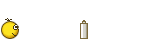 Wir haben es geschafft!  Die Logs sehen für mich im Moment sauber aus. Wenn Du möchtest, kannst Du hier sagen, ob Du mit mir und meiner Hilfe zufrieden warst...  und/oder das Forum mit einer kleinen Spende und/oder das Forum mit einer kleinen Spende  unterstützen. unterstützen.  Es bleibt mir nur noch, Dir unbeschwertes und sicheres Surfen zu wünschen und dass wir uns hier so bald nicht wiedersehen.   Cleanup: (Die Reihenfolge ist hier entscheidend) Falls Defogger verwendet wurde: Erneut starten und auf Re-enable klicken. Falls Combofix verwendet wurde:  Combofix deinstallieren Combofix deinstallieren
Alle Logs gepostet? Dann lade Dir bitte
Hinweis: DelFix entfernt u.a. alle verwendeten Programme, die Quarantäne unserer Scanner, den Java-Cache und löscht sich abschließend selbst. Starte Deinen Rechner abschließend neu. Sollten jetzt noch Programme aus unserer Bereinigung übrig sein, kannst Du diese bedenkenlos löschen.  Absicherung: Beim Betriebsystem Windows die automatischen Updates aktivieren. Auch die sicherheitsrelevante Software sollte immer nur in der aktuellsten Version vorliegen: Browser Java Flash-Player PDF-Reader Sicherheitslücken (z.B. hier) in deren alten Versionen werden dazu ausgenutzt, um beim einfachen Besuch einer manipulierten Website per "Drive-by" Malware zu installieren. Ich empfehle z.B. die Verwendung von Mozilla Firefox statt des Internet Explorers. Zudem lassen sich mit dem Firefox auch PDF-Dokumente öffnen. Aktiviere eine Firewall. Die in Windows integrierte genügt im Normalfall völlig. Verwende ein Antivirusprogramm mit Echtzeitscanner und stets aktueller Signaturendatenbank. Meine Kauf-Empfehlung:  Zusätzlich kannst Du Deinen PC regelmäßig mit Malwarebytes Anti-Malware scannen. Optional: Lade Software von einem sauberen Portal wie  . .Wähle beim Installieren von Software immer die benutzerdefinierte Option und entferne den Haken bei allen optional angebotenen Toolbars oder sonstigen, fürs Programm, irrelevanten Ergänzungen. Um Adware wieder los zu werden, empfiehlt sich zunächst die Deinstallation sowie die anschließende Resteentfernung mit Adwcleaner . Abschließend noch ein paar grundsätzliche Bemerkungen: Ändere regelmäßig Deine wichtigen Online-Passwörter und erstelle regelmäßig Backups Deiner wichtigen Dateien oder des Systems. Der Nutzen von Registry-Cleanern, Optimizern usw. zur Performancesteigerung ist umstritten. Ich empfehle deshalb, die Finger von der Registry zu lassen und lieber die windowseigene Datenträgerbereinigung zu verwenden.
__________________ Gruß deeprybka  Lob, Kritik, Wünsche? Spende fürs trojaner-board? _______________________________________________ „Neminem laede, immo omnes, quantum potes, iuva.“ Arthur Schopenhauer |
 |
| Themen zu ad.directrev.com erscheint nur auf einer Internetseite |
| anleitung, bestimmte, browser, computer, explorer, firefox, folge, folgendes, funktioniert, gelöscht, installiert, internet explorer, internetseite, neue, neuen, nichts, plötzlich, popupblocker, programme, reagiert, schaltet, seite, situation, viren, windows |