
 |
| |||||||
Plagegeister aller Art und deren Bekämpfung: Windows 7: Im Browser werden Werbefenster geöffnet und Werbe-Audio Files abgespieltWindows 7 Wenn Du nicht sicher bist, ob Du dir Malware oder Trojaner eingefangen hast, erstelle hier ein Thema. Ein Experte wird sich mit weiteren Anweisungen melden und Dir helfen die Malware zu entfernen oder Unerwünschte Software zu deinstallieren bzw. zu löschen. Bitte schildere dein Problem so genau wie möglich. Sollte es ein Trojaner oder Viren Problem sein wird ein Experte Dir bei der Beseitigug der Infektion helfen. |
 |
| | #1 |
| | Windows 7: Im Browser werden Werbefenster geöffnet und Werbe-Audio Files abgespielt Hallo, ich habe folgende Probleme:
Hier die Logfiles: Code:
ATTFilter Malwarebytes Anti-Malware www.malwarebytes.org Suchlaufdatum: 22.02.2016 Suchlaufzeit: 21:57 Protokolldatei: Administrator: Ja Version: 2.2.0.1024 Malware-Datenbank: v2016.02.22.06 Rootkit-Datenbank: v2016.02.17.01 Lizenz: Kostenlose Version Malware-Schutz: Deaktiviert Schutz vor bösartigen Websites: Deaktiviert Selbstschutz: Deaktiviert Betriebssystem: Windows 7 Service Pack 1 CPU: x64 Dateisystem: NTFS Benutzer: anonym Suchlauftyp: Bedrohungssuchlauf Ergebnis: Abgeschlossen Durchsuchte Objekte: 386055 Abgelaufene Zeit: 5 Min., 19 Sek. Speicher: Aktiviert Start: Aktiviert Dateisystem: Aktiviert Archive: Aktiviert Rootkits: Deaktiviert Heuristik: Aktiviert PUP: Aktiviert PUM: Aktiviert Prozesse: 0 (keine bösartigen Elemente erkannt) Module: 0 (keine bösartigen Elemente erkannt) Registrierungsschlüssel: 0 (keine bösartigen Elemente erkannt) Registrierungswerte: 0 (keine bösartigen Elemente erkannt) Registrierungsdaten: 0 (keine bösartigen Elemente erkannt) Ordner: 0 (keine bösartigen Elemente erkannt) Dateien: 0 (keine bösartigen Elemente erkannt) Physische Sektoren: 0 (keine bösartigen Elemente erkannt) (end) Code:
ATTFilter # AdwCleaner v5.035 - Bericht erstellt am 22/02/2016 um 20:10:12
# Aktualisiert am 18/02/2016 von Xplode
# Datenbank : 2016-02-22.1 [Server]
# Betriebssystem : Windows 7 Ultimate Service Pack 1 (x64)
# Benutzername : anaonym
# Gestartet von : C:\Users\anaonym\Downloads\adwcleaner_5.035.exe
# Option : Löschen
# Unterstützung : hxxp://toolslib.net/forum
***** [ Dienste ] *****
***** [ Ordner ] *****
***** [ Dateien ] *****
***** [ DLLs ] *****
***** [ Verknüpfungen ] *****
[-] Verknüpfung Desinfiziert : C:\ProgramData\Microsoft\Windows\Start Menu\Programs\Mozilla Firefox.lnk
[-] Verknüpfung Desinfiziert : C:\Users\anaonym\Desktop\Internet Explorer.lnk
[-] Verknüpfung Desinfiziert : C:\Users\anaonym\AppData\Roaming\Microsoft\Internet Explorer\Quick Launch\Launch Internet Explorer Browser.lnk
[-] Verknüpfung Desinfiziert : C:\Users\anaonym\AppData\Roaming\Microsoft\Internet Explorer\Quick Launch\User Pinned\TaskBar\Internet Explorer.lnk
[-] Verknüpfung Desinfiziert : C:\Users\Gast\AppData\Roaming\Microsoft\Windows\Start Menu\Programs\Internet Explorer.lnk
[-] Verknüpfung Desinfiziert : C:\Users\Gast\AppData\Roaming\Microsoft\Internet Explorer\Quick Launch\Launch Internet Explorer Browser.lnk
[-] Verknüpfung Desinfiziert : C:\Users\Gast\AppData\Roaming\Microsoft\Internet Explorer\Quick Launch\User Pinned\TaskBar\Internet Explorer.lnk
[-] Verknüpfung Desinfiziert : C:\Users\Gast\AppData\Roaming\Microsoft\Internet Explorer\Quick Launch\User Pinned\TaskBar\Mozilla Firefox.lnk
***** [ Aufgabenplanung ] *****
***** [ Registrierungsdatenbank ] *****
***** [ Internetbrowser ] *****
*************************
:: "Tracing" Schlüssel gelöscht
:: Winsock Einstellungen zurückgesetzt
########## EOF - C:\AdwCleaner\AdwCleaner[C3].txt - [1830 Bytes] ##########
Vielen herzlichen Dank! |
| | #2 |
| /// TB-Ausbilder /// Anleitungs-Guru      | Windows 7: Im Browser werden Werbefenster geöffnet und Werbe-Audio Files abgespielt Mein Name ist Jürgen und ich werde Dir bei Deinem Problem behilflich sein. Zusammen schaffen wir das... 
 Hinweis: Hinweis:Ich kann Dir niemals eine Garantie geben, dass wir alle schädlichen Dateien finden werden. Eine Formatierung ist meist der schnellere und immer der sicherste Weg, aber auch nur bei wirklicher Malware empfehlenswert. Adware & Co. können wir sehr gut entfernen. Solltest Du Dich für eine Bereinigung entscheiden, arbeite solange mit, bis Du mein clean  bekommst. bekommst.Los geht's: Schritt 1 Bitte lade dir die passende Version von Farbar's Recovery Scan Tool auf deinen Desktop: (Wenn du nicht sicher bist: Lade beide Versionen oder unter Start > Computer (Rechtsklick) > Eigenschaften nachschauen)
 Lesestoff Posten in CODE-Tags: So gehts... Die Logfiles anzuhängen oder sogar vorher in ein ZIP, RAR, 7Z-Archive zu packen erschwert uns massiv die Arbeit, es sei denn natürlich die Datei wäre ansonsten zu groß für das Forum. Um die Logfiles in eine CODE-Box zu stellen gehe so vor:

__________________ |
| | #3 |
| | Windows 7: Im Browser werden Werbefenster geöffnet und Werbe-Audio Files abgespielt Hallo Jürgen,
__________________erst mal vielen herzlichen Dank im Voraus für die Hilfe, ihr seid ja rasend schnell. Hier die gewünschten Logfiles (Hinweis: ich habe den Benutzernamen anonymisiert, ich hoffe das ist ok) FRST Logfile: Code:
ATTFilter Untersuchungsergebnis von Farbar Recovery Scan Tool (FRST) (x64) Version:21-02-2016 01
durchgeführt von anonymisiert (Administrator) auf CHRISTIN-PC (23-02-2016 19:38:17)
Gestartet von C:\Users\anonymisiert\Desktop
Geladene Profile: anonymisiert (Verfügbare Profile: anonymisiert & Gast)
Platform: Windows 7 Ultimate Service Pack 1 (X64) Sprache: Deutsch (Deutschland)
Internet Explorer Version 11 (Standard-Browser nicht gefunden!)
Start-Modus: Normal
Anleitung für Farbar Recovery Scan Tool: hxxp://www.geekstogo.com/forum/topic/335081-frst-tutorial-how-to-use-farbar-recovery-scan-tool/
==================== Prozesse (Nicht auf der Ausnahmeliste) =================
(Wenn ein Eintrag in die Fixlist aufgenommen wird, wird der Prozess geschlossen. Die Datei wird nicht verschoben.)
(Microsoft Corporation) C:\Windows\System32\wlanext.exe
(AVG Technologies CZ, s.r.o.) C:\Program Files (x86)\AVG\Av\avgidsagent.exe
(AVG Technologies CZ, s.r.o.) C:\Program Files (x86)\AVG\Framework\Common\avgsvca.exe
(AVG Technologies CZ, s.r.o.) C:\Program Files (x86)\AVG\Av\avgwdsvcx.exe
(AVG Technologies CZ, s.r.o.) C:\Program Files (x86)\AVG\Av\avgnsa.exe
(AVG Technologies CZ, s.r.o.) C:\Program Files (x86)\AVG\Av\avgemca.exe
(AVG Technologies CZ, s.r.o.) C:\Program Files (x86)\AVG\Av\avgrsa.exe
(Intel Corporation) C:\Windows\System32\igfxtray.exe
(Intel Corporation) C:\Windows\System32\hkcmd.exe
(Intel Corporation) C:\Windows\System32\igfxpers.exe
(Microsoft Corporation) C:\Program Files\Windows Sidebar\sidebar.exe
(Renesas Electronics Corporation) C:\Program Files (x86)\Renesas Electronics\USB 3.0 Host Controller Driver\Application\nusb3mon.exe
(AVG Technologies CZ, s.r.o.) C:\Program Files (x86)\AVG\Framework\Common\avguix.exe
(AVG Technologies CZ, s.r.o.) C:\Program Files (x86)\AVG\Av\avgui.exe
(Microsoft Corporation) C:\Windows\System32\GWX\GWX.exe
(Microsoft Corporation) C:\Windows\System32\msiexec.exe
(AVG Technologies CZ, s.r.o.) C:\Program Files (x86)\AVG\Av\avgcsrva.exe
(Opera Software) C:\Program Files (x86)\Opera\34.0.2036.36\opera.exe
(Opera Software) C:\Program Files (x86)\Opera\34.0.2036.36\opera_crashreporter.exe
(Opera Software) C:\Program Files (x86)\Opera\34.0.2036.36\opera.exe
(Opera Software) C:\Program Files (x86)\Opera\34.0.2036.36\opera.exe
(Opera Software) C:\Program Files (x86)\Opera\34.0.2036.36\opera.exe
(Opera Software) C:\Program Files (x86)\Opera\34.0.2036.36\opera.exe
(Opera Software) C:\Program Files (x86)\Opera\34.0.2036.36\opera.exe
(Opera Software) C:\Program Files (x86)\Opera\34.0.2036.36\opera.exe
(Opera Software) C:\Program Files (x86)\Opera\34.0.2036.36\opera.exe
(Microsoft Corporation) C:\Windows\Microsoft.NET\Framework\v2.0.50727\mscorsvw.exe
(Microsoft Corporation) C:\Windows\Microsoft.NET\Framework64\v2.0.50727\mscorsvw.exe
(Opera Software) C:\Program Files (x86)\Opera\34.0.2036.36\opera.exe
(Microsoft Corporation) C:\Windows\System32\CompatTelRunner.exe
(Microsoft Corporation) C:\Windows\System32\CompatTelRunner.exe
==================== Registry (Nicht auf der Ausnahmeliste) ===========================
(Wenn ein Eintrag in die Fixlist aufgenommen wird, wird der Registryeintrag auf den Standardwert zurückgesetzt oder entfernt. Die Datei wird nicht verschoben.)
HKLM\...\Run: [Logitech Download Assistant] => C:\Windows\system32\rundll32.exe C:\Windows\System32\LogiLDA.dll,LogiFetch
HKLM-x32\...\Run: [NUSB3MON] => C:\Program Files (x86)\Renesas Electronics\USB 3.0 Host Controller Driver\Application\nusb3mon.exe [113288 2010-11-17] (Renesas Electronics Corporation)
HKLM-x32\...\Run: [AvgUi] => C:\Program Files (x86)\AVG\Framework\Common\avguirnx.exe [179624 2016-01-12] (AVG Technologies CZ, s.r.o.)
HKLM-x32\...\Run: [AVG_UI] => C:\Program Files (x86)\AVG\Av\avgui.exe [3873704 2016-02-01] (AVG Technologies CZ, s.r.o.)
Winlogon\Notify\igfxcui: C:\Windows\system32\igfxdev.dll (Intel Corporation)
CHR HKLM\SOFTWARE\Policies\Google: Beschränkung <======= ACHTUNG
==================== Internet (Nicht auf der Ausnahmeliste) ====================
(Wenn ein Eintrag in die Fixlist aufgenommen wird, wird der Eintrag entfernt oder auf den Standardwert zurückgesetzt, wenn es sich um einen Registryeintrag handelt.)
HKLM\SOFTWARE\Policies\Microsoft\Windows\CurrentVersion\Internet Settings: [ProxySettingsPerUser] 0 <======= ACHTUNG (Beschränkung - ProxySettings)
Tcpip\Parameters: [DhcpNameServer] 192.168.2.1
Tcpip\Parameters: [NameServer] 8.8.8.8,8.8.8.4
Tcpip\..\Interfaces\{3863BCD9-5E3D-4808-A6EC-FF3A8736A89E}: [DhcpNameServer] 192.168.2.1
Tcpip\..\Interfaces\{9E4B657C-F23A-4E7C-BE8D-163042C4C93B}: [DhcpNameServer] 82.163.143.171
Internet Explorer:
==================
HKLM\SOFTWARE\Policies\Microsoft\Internet Explorer: Beschränkung <======= ACHTUNG
HKU\.DEFAULT\SOFTWARE\Policies\Microsoft\Internet Explorer: Beschränkung <======= ACHTUNG
SearchScopes: HKLM -> DefaultScope {0633EE93-D776-472f-A0FF-E1416B8B2E3A} URL = hxxp://www.google.de/search?q={searchTerms}&hl=de&gl=de&rls=com.microsoft:{language}:{referrer:source}&ie={inputEncoding?}&oe={outputEncoding?}
SearchScopes: HKLM -> {0633EE93-D776-472f-A0FF-E1416B8B2E3A} URL = hxxp://www.google.de/search?q={searchTerms}&hl=de&gl=de&rls=com.microsoft:{language}:{referrer:source}&ie={inputEncoding?}&oe={outputEncoding?}
SearchScopes: HKU\S-1-5-21-4245310534-528564964-3314014272-1001 -> DefaultScope {014DB5FA-EAFB-4592-A95B-F44D3EE87FA9} URL =
BHO: Office Document Cache Handler -> {B4F3A835-0E21-4959-BA22-42B3008E02FF} -> C:\Program Files\Microsoft Office\Office14\URLREDIR.DLL [2013-03-06] (Microsoft Corporation)
BHO-x32: Office Document Cache Handler -> {B4F3A835-0E21-4959-BA22-42B3008E02FF} -> C:\Program Files (x86)\Microsoft Office\Office14\URLREDIR.DLL [2013-03-06] (Microsoft Corporation)
FireFox:
========
FF ProfilePath: C:\Users\anonymisiert\AppData\Roaming\Mozilla\Firefox\Profiles\41A66E7E5EE1
FF DefaultSearchUrl: hxxp://www.google.de/search?hl=de&gl=de&lr=&ie=utf-8&oe=utf-8&meta=lr=lang_de&q=
FF SelectedSearchEngine: Bing®
FF SelectedSearchEngine: google
FF Homepage: hxxp://www.google.de?hl=de&gl=de
FF Keyword.URL: hxxp://www.google.de/search?hl=de&gl=de&lr=&ie=utf-8&oe=utf-8&meta=lr=lang_de&q=
FF Plugin: @microsoft.com/OfficeAuthz,version=14.0 -> C:\PROGRA~1\MICROS~2\Office14\NPAUTHZ.DLL [2010-01-09] (Microsoft Corporation)
FF Plugin-x32: @microsoft.com/OfficeAuthz,version=14.0 -> C:\PROGRA~2\MICROS~1\Office14\NPAUTHZ.DLL [2010-01-09] (Microsoft Corporation)
FF Plugin-x32: @microsoft.com/SharePoint,version=14.0 -> C:\PROGRA~2\MICROS~1\Office14\NPSPWRAP.DLL [2010-03-24] (Microsoft Corporation)
==================== Dienste (Nicht auf der Ausnahmeliste) ========================
(Wenn ein Eintrag in die Fixlist aufgenommen wird, wird er aus der Registry entfernt. Die Datei wird nicht verschoben solange sie nicht separat aufgelistet wird.)
S3 AvgAMPS; C:\Program Files (x86)\AVG\Av\avgamps.exe [604144 2016-02-01] (AVG Technologies CZ, s.r.o.)
R2 AVGIDSAgent; C:\Program Files (x86)\AVG\Av\avgidsagent.exe [3881184 2016-02-01] (AVG Technologies CZ, s.r.o.)
R2 avgsvc; C:\Program Files (x86)\AVG\Framework\Common\avgsvca.exe [1048488 2016-01-12] (AVG Technologies CZ, s.r.o.)
R2 avgwd; C:\Program Files (x86)\AVG\Av\avgwdsvcx.exe [561104 2016-02-01] (AVG Technologies CZ, s.r.o.)
S2 MBAMService; C:\Program Files (x86)\ Malwarebytes Anti-Malware \mbamservice.exe [1135416 2015-10-05] (Malwarebytes)
R2 UxTuneUp; C:\Windows\System32\uxtuneup.dll [48552 2016-02-15] (AVG Technologies CZ, s.r.o.)
R2 UxTuneUp; C:\Windows\SysWOW64\uxtuneup.dll [42408 2016-02-15] (AVG Technologies CZ, s.r.o.)
S3 WinDefend; C:\Program Files\Windows Defender\mpsvc.dll [1011712 2013-05-27] (Microsoft Corporation)
===================== Treiber (Nicht auf der Ausnahmeliste) ==========================
(Wenn ein Eintrag in die Fixlist aufgenommen wird, wird er aus der Registry entfernt. Die Datei wird nicht verschoben solange sie nicht separat aufgelistet wird.)
R1 Avgdiska; C:\Windows\System32\DRIVERS\avgdiska.sys [184240 2015-11-06] (AVG Technologies CZ, s.r.o.)
R1 AVGIDSDriver; C:\Windows\System32\DRIVERS\avgidsdrivera.sys [315312 2016-01-05] (AVG Technologies CZ, s.r.o.)
R0 AVGIDSHA; C:\Windows\System32\DRIVERS\avgidsha.sys [272304 2016-01-08] (AVG Technologies CZ, s.r.o.)
R1 Avgldx64; C:\Windows\System32\DRIVERS\avgldx64.sys [284080 2015-10-21] (AVG Technologies CZ, s.r.o.)
R0 Avgloga; C:\Windows\System32\DRIVERS\avgloga.sys [398256 2015-08-14] (AVG Technologies CZ, s.r.o.)
R0 Avgmfx64; C:\Windows\System32\DRIVERS\avgmfx64.sys [260528 2016-01-22] (AVG Technologies CZ, s.r.o.)
R0 Avgrkx64; C:\Windows\System32\DRIVERS\avgrkx64.sys [42416 2015-12-04] (AVG Technologies CZ, s.r.o.)
R1 Avgtdia; C:\Windows\System32\DRIVERS\avgtdia.sys [302000 2015-10-08] (AVG Technologies CZ, s.r.o.)
R0 Avguniva; C:\Windows\System32\DRIVERS\avguniva.sys [23472 2016-01-08] (AVG Technologies CZ, s.r.o.)
S3 ebdrv; C:\Windows\system32\drivers\evbda.sys [3286016 2009-06-10] (Broadcom Corporation)
R3 MBAMProtector; C:\Windows\system32\drivers\mbam.sys [25816 2015-10-05] (Malwarebytes)
S3 MBAMWebAccessControl; C:\Windows\system32\drivers\mwac.sys [63704 2015-10-05] (Malwarebytes Corporation)
S3 Asushwio; \??\E:\Bin\64bit\Asushwio.sys [X]
S3 cpuz134; \??\C:\Users\CHRIST~1\AppData\Local\Temp\cpuz134\cpuz134_x64.sys [X]
S3 TuneUpUtilitiesDrv; \??\C:\Program Files (x86)\AVG\AVG PC TuneUp\TuneUpUtilitiesDriver64.sys [X]
S3 VGPU; System32\drivers\rdvgkmd.sys [X]
==================== NetSvcs (Nicht auf der Ausnahmeliste) ===================
(Wenn ein Eintrag in die Fixlist aufgenommen wird, wird er aus der Registry entfernt. Die Datei wird nicht verschoben solange sie nicht separat aufgelistet wird.)
==================== Ein Monat: Erstellte Dateien und Ordner ========
(Wenn ein Eintrag in die Fixlist aufgenommen wird, wird die Datei/der Ordner verschoben.)
2016-02-23 19:38 - 2016-02-23 19:38 - 00009830 _____ C:\Users\anonymisiert\Desktop\FRST.txt
2016-02-23 19:36 - 2016-02-23 19:38 - 00000000 ____D C:\FRST
2016-02-23 19:33 - 2016-02-23 19:33 - 02371072 _____ (Farbar) C:\Users\anonymisiert\Desktop\FRST64.exe
2016-02-22 21:14 - 2016-02-22 21:14 - 01609216 _____ (Malwarebytes) C:\Users\anonymisiert\Downloads\JRT.exe
2016-02-22 21:12 - 2016-02-22 21:12 - 00022798 _____ C:\Windows\System32\Tasks\{09797A47-7805-047F-7D11-780A0D08110F}
2016-02-20 23:14 - 2016-02-22 21:13 - 22908888 _____ (Malwarebytes ) C:\Users\anonymisiert\Downloads\mbam-setup-2.2.0.1024.exe
2016-02-20 23:10 - 2016-02-20 23:10 - 00000000 ____D C:\ProgramData\Microsoft\Windows\Start Menu\Programs\AVG
2016-02-20 23:07 - 2016-02-22 21:57 - 00192216 _____ (Malwarebytes) C:\Windows\system32\Drivers\MBAMSwissArmy.sys
2016-02-20 23:06 - 2016-02-20 23:06 - 00000000 ____D C:\ProgramData\Microsoft\Windows\Start Menu\Programs\ Malwarebytes Anti-Malware
2016-02-20 23:06 - 2015-10-05 09:50 - 00109272 _____ (Malwarebytes) C:\Windows\system32\Drivers\mbamchameleon.sys
2016-02-20 23:06 - 2015-10-05 09:50 - 00063704 _____ (Malwarebytes Corporation) C:\Windows\system32\Drivers\mwac.sys
2016-02-20 23:06 - 2015-10-05 09:50 - 00025816 _____ (Malwarebytes) C:\Windows\system32\Drivers\mbam.sys
2016-02-20 22:24 - 2016-02-20 22:58 - 00000000 ____D C:\ProgramData\HitmanPro
2016-02-20 22:23 - 2016-02-20 22:24 - 14134610 _____ C:\Users\anonymisiert\Downloads\HitmanPro_3.7.12.zip
2016-02-20 22:09 - 2016-02-20 23:06 - 00000000 ____D C:\Program Files (x86)\ Malwarebytes Anti-Malware
2016-02-20 22:09 - 2016-02-20 22:09 - 00000000 ____D C:\ProgramData\Malwarebytes
2016-02-20 22:06 - 2016-02-20 22:06 - 00000000 ___HD C:\$AVG
2016-02-20 22:06 - 2016-02-20 22:06 - 00000000 ____D C:\Program Files\Common Files\AV
2016-02-20 22:03 - 2016-02-23 19:30 - 00000000 ____D C:\ProgramData\MFAData
2016-02-20 22:03 - 2016-02-20 22:03 - 00000000 ____D C:\Users\anonymisiert\AppData\Local\MFAData
2016-02-20 22:03 - 2016-02-20 22:03 - 00000000 ____D C:\ProgramData\Microsoft\Windows\Start Menu\Programs\AVG Zen
2016-02-20 22:02 - 2016-02-20 22:57 - 00000000 ____D C:\Program Files (x86)\AVG
2016-02-20 22:00 - 2016-02-20 22:00 - 02946424 _____ (AVG Technologies CZ, s.r.o.) C:\Users\anonymisiert\Downloads\AVG_Protection_Free_698.exe
2016-02-20 21:52 - 2016-02-20 21:52 - 01511424 _____ C:\Users\anonymisiert\Downloads\adwcleaner_5.035.exe
2016-02-20 21:46 - 2016-02-22 21:51 - 00000000 ____D C:\Windows\system32\appmgmt
2016-02-20 21:41 - 2016-02-20 21:41 - 00003598 _____ C:\Windows\System32\Tasks\{71B34608-D750-410D-952A-8D10FD510435}
2016-02-20 21:16 - 2016-02-22 20:10 - 00000000 ____D C:\AdwCleaner
2016-02-19 15:12 - 2016-02-20 22:20 - 00000000 ____D C:\ProgramData\c7db42df-7f83-0
2016-02-19 15:12 - 2016-02-19 15:10 - 37328992 _____ (Oracle Corporation) C:\Users\anonymisiert\Downloads\JavaSetup [1].exe
2016-02-19 15:07 - 2016-02-20 22:20 - 00000000 ____D C:\ProgramData\c7db42df-7431-0
2016-02-19 15:07 - 2016-02-19 15:07 - 00003750 _____ C:\Windows\System32\Tasks\{FE59DC8A-D614-3106-DF42-DBC7A2F54D00}
2016-02-19 15:07 - 2016-02-19 15:07 - 00000000 ____D C:\ProgramData\c8fdfe82
2016-02-19 14:14 - 2016-02-15 10:30 - 00048552 _____ (AVG Technologies CZ, s.r.o.) C:\Windows\system32\uxtuneup.dll
2016-02-19 14:14 - 2016-02-15 10:30 - 00042408 _____ (AVG Technologies CZ, s.r.o.) C:\Windows\SysWOW64\uxtuneup.dll
2016-02-19 14:14 - 2016-02-15 10:30 - 00037288 _____ (AVG Technologies CZ, s.r.o.) C:\Windows\system32\authuitu.dll
2016-02-19 14:14 - 2016-02-15 10:30 - 00032680 _____ (AVG Technologies CZ, s.r.o.) C:\Windows\SysWOW64\authuitu.dll
2016-02-19 14:13 - 2016-02-20 14:51 - 00000000 ____D C:\Users\Default\AppData\Local\AVG
2016-02-19 14:13 - 2016-02-20 14:51 - 00000000 ____D C:\Users\Default User\AppData\Local\AVG
2016-02-15 17:14 - 2016-02-20 14:55 - 00006362 _____ C:\Windows\system32\ScanResults.xml
2016-02-15 17:11 - 2016-02-20 14:52 - 00000464 _____ C:\Windows\system32\ScannerSettings
2016-02-15 16:17 - 2016-02-15 16:17 - 00000000 ____H C:\Users\anonymisiert\Documents\Default.rdp
2016-02-13 18:28 - 2016-02-13 18:29 - 00000000 ____D C:\Users\anonymisiert\Documents\KdG
2016-02-13 14:32 - 2016-02-06 11:48 - 25839104 _____ (Microsoft Corporation) C:\Windows\system32\mshtml.dll
2016-02-13 14:32 - 2016-02-06 11:32 - 02724864 _____ (Microsoft Corporation) C:\Windows\system32\mshtml.tlb
2016-02-13 14:32 - 2016-02-06 11:24 - 02887680 _____ (Microsoft Corporation) C:\Windows\system32\iertutil.dll
2016-02-13 14:32 - 2016-02-06 11:11 - 00615936 _____ (Microsoft Corporation) C:\Windows\system32\ieui.dll
2016-02-13 14:32 - 2016-02-06 11:10 - 00144384 _____ (Microsoft Corporation) C:\Windows\system32\ieUnatt.exe
2016-02-13 14:32 - 2016-02-06 11:01 - 20366848 _____ (Microsoft Corporation) C:\Windows\SysWOW64\mshtml.dll
2016-02-13 14:32 - 2016-02-06 10:54 - 02724864 _____ (Microsoft Corporation) C:\Windows\SysWOW64\mshtml.tlb
2016-02-13 14:32 - 2016-02-06 10:43 - 02280448 _____ (Microsoft Corporation) C:\Windows\SysWOW64\iertutil.dll
2016-02-13 14:32 - 2016-02-06 10:38 - 00476160 _____ (Microsoft Corporation) C:\Windows\SysWOW64\ieui.dll
2016-02-13 14:32 - 2016-02-06 10:37 - 00115712 _____ (Microsoft Corporation) C:\Windows\SysWOW64\ieUnatt.exe
2016-02-13 14:32 - 2016-02-06 10:32 - 14458368 _____ (Microsoft Corporation) C:\Windows\system32\ieframe.dll
2016-02-13 14:32 - 2016-02-06 10:16 - 12857856 _____ (Microsoft Corporation) C:\Windows\SysWOW64\ieframe.dll
2016-02-13 14:32 - 2016-02-06 10:09 - 01547264 _____ (Microsoft Corporation) C:\Windows\system32\urlmon.dll
2016-02-13 14:32 - 2016-02-06 09:54 - 01312256 _____ (Microsoft Corporation) C:\Windows\SysWOW64\urlmon.dll
2016-02-13 14:32 - 2016-01-16 20:06 - 00025024 _____ (Microsoft Corporation) C:\Windows\system32\CompatTelRunner.exe
2016-02-13 14:32 - 2016-01-16 19:54 - 01162240 _____ (Microsoft Corporation) C:\Windows\system32\aeinv.dll
2016-02-13 14:32 - 2016-01-11 15:08 - 01362944 _____ (Microsoft Corporation) C:\Windows\system32\appraiser.dll
2016-02-13 14:32 - 2016-01-11 15:08 - 00696320 _____ (Microsoft Corporation) C:\Windows\system32\invagent.dll
2016-02-13 14:32 - 2016-01-11 15:08 - 00677376 _____ (Microsoft Corporation) C:\Windows\system32\generaltel.dll
2016-02-13 14:32 - 2016-01-11 15:08 - 00499200 _____ (Microsoft Corporation) C:\Windows\system32\devinv.dll
2016-02-13 14:32 - 2016-01-11 15:08 - 00076800 _____ (Microsoft Corporation) C:\Windows\system32\acmigration.dll
2016-02-13 14:32 - 2016-01-06 20:02 - 00275456 _____ (Microsoft Corporation) C:\Windows\system32\InkEd.dll
2016-02-13 14:32 - 2016-01-06 20:02 - 00024576 _____ (Microsoft Corporation) C:\Windows\system32\jnwmon.dll
2016-02-13 14:32 - 2016-01-06 19:41 - 00216064 _____ (Microsoft Corporation) C:\Windows\SysWOW64\InkEd.dll
2016-02-13 14:31 - 2016-01-22 21:31 - 00387784 _____ (Microsoft Corporation) C:\Windows\system32\iedkcs32.dll
2016-02-13 14:31 - 2016-01-22 21:10 - 00341200 _____ (Microsoft Corporation) C:\Windows\SysWOW64\iedkcs32.dll
2016-02-13 14:31 - 2016-01-22 07:56 - 00004096 _____ (Microsoft Corporation) C:\Windows\system32\ieetwcollectorres.dll
2016-02-13 14:31 - 2016-01-22 07:41 - 00066560 _____ (Microsoft Corporation) C:\Windows\system32\iesetup.dll
2016-02-13 14:31 - 2016-01-22 07:40 - 00571904 _____ (Microsoft Corporation) C:\Windows\system32\vbscript.dll
2016-02-13 14:31 - 2016-01-22 07:40 - 00417792 _____ (Microsoft Corporation) C:\Windows\system32\html.iec
2016-02-13 14:31 - 2016-01-22 07:40 - 00088064 _____ (Microsoft Corporation) C:\Windows\system32\MshtmlDac.dll
2016-02-13 14:31 - 2016-01-22 07:40 - 00048640 _____ (Microsoft Corporation) C:\Windows\system32\ieetwproxystub.dll
2016-02-13 14:31 - 2016-01-22 07:33 - 00054784 _____ (Microsoft Corporation) C:\Windows\system32\jsproxy.dll
2016-02-13 14:31 - 2016-01-22 07:32 - 00034304 _____ (Microsoft Corporation) C:\Windows\system32\iernonce.dll
2016-02-13 14:31 - 2016-01-22 07:29 - 06052352 _____ (Microsoft Corporation) C:\Windows\system32\jscript9.dll
2016-02-13 14:31 - 2016-01-22 07:27 - 00817664 _____ (Microsoft Corporation) C:\Windows\system32\jscript.dll
2016-02-13 14:31 - 2016-01-22 07:27 - 00814080 _____ (Microsoft Corporation) C:\Windows\system32\jscript9diag.dll
2016-02-13 14:31 - 2016-01-22 07:27 - 00114688 _____ (Microsoft Corporation) C:\Windows\system32\ieetwcollector.exe
2016-02-13 14:31 - 2016-01-22 07:20 - 00968704 _____ (Microsoft Corporation) C:\Windows\system32\MsSpellCheckingFacility.exe
2016-02-13 14:31 - 2016-01-22 07:17 - 00489984 _____ (Microsoft Corporation) C:\Windows\system32\dxtmsft.dll
2016-02-13 14:31 - 2016-01-22 07:09 - 00077824 _____ (Microsoft Corporation) C:\Windows\system32\JavaScriptCollectionAgent.dll
2016-02-13 14:31 - 2016-01-22 07:08 - 00107520 _____ (Microsoft Corporation) C:\Windows\system32\inseng.dll
2016-02-13 14:31 - 2016-01-22 07:05 - 00199680 _____ (Microsoft Corporation) C:\Windows\system32\msrating.dll
2016-02-13 14:31 - 2016-01-22 07:04 - 00092160 _____ (Microsoft Corporation) C:\Windows\system32\mshtmled.dll
2016-02-13 14:31 - 2016-01-22 07:02 - 00496640 _____ (Microsoft Corporation) C:\Windows\SysWOW64\vbscript.dll
2016-02-13 14:31 - 2016-01-22 07:02 - 00315392 _____ (Microsoft Corporation) C:\Windows\system32\dxtrans.dll
2016-02-13 14:31 - 2016-01-22 07:02 - 00062464 _____ (Microsoft Corporation) C:\Windows\SysWOW64\iesetup.dll
2016-02-13 14:31 - 2016-01-22 07:01 - 00341504 _____ (Microsoft Corporation) C:\Windows\SysWOW64\html.iec
2016-02-13 14:31 - 2016-01-22 07:01 - 00047616 _____ (Microsoft Corporation) C:\Windows\SysWOW64\ieetwproxystub.dll
2016-02-13 14:31 - 2016-01-22 07:00 - 00152064 _____ (Microsoft Corporation) C:\Windows\system32\occache.dll
2016-02-13 14:31 - 2016-01-22 07:00 - 00064000 _____ (Microsoft Corporation) C:\Windows\SysWOW64\MshtmlDac.dll
2016-02-13 14:31 - 2016-01-22 06:55 - 00047104 _____ (Microsoft Corporation) C:\Windows\SysWOW64\jsproxy.dll
2016-02-13 14:31 - 2016-01-22 06:55 - 00030720 _____ (Microsoft Corporation) C:\Windows\SysWOW64\iernonce.dll
2016-02-13 14:31 - 2016-01-22 06:51 - 00663552 _____ (Microsoft Corporation) C:\Windows\SysWOW64\jscript.dll
2016-02-13 14:31 - 2016-01-22 06:51 - 00620032 _____ (Microsoft Corporation) C:\Windows\SysWOW64\jscript9diag.dll
2016-02-13 14:31 - 2016-01-22 06:50 - 00262144 _____ (Microsoft Corporation) C:\Windows\system32\webcheck.dll
2016-02-13 14:31 - 2016-01-22 06:48 - 00718336 _____ (Microsoft Corporation) C:\Windows\system32\ie4uinit.exe
2016-02-13 14:31 - 2016-01-22 06:47 - 00798208 _____ (Microsoft Corporation) C:\Windows\system32\msfeeds.dll
2016-02-13 14:31 - 2016-01-22 06:46 - 02123264 _____ (Microsoft Corporation) C:\Windows\system32\inetcpl.cpl
2016-02-13 14:31 - 2016-01-22 06:46 - 01359360 _____ (Microsoft Corporation) C:\Windows\system32\mshtmlmedia.dll
2016-02-13 14:31 - 2016-01-22 06:43 - 00416256 _____ (Microsoft Corporation) C:\Windows\SysWOW64\dxtmsft.dll
2016-02-13 14:31 - 2016-01-22 06:39 - 00060416 _____ (Microsoft Corporation) C:\Windows\SysWOW64\JavaScriptCollectionAgent.dll
2016-02-13 14:31 - 2016-01-22 06:38 - 00091136 _____ (Microsoft Corporation) C:\Windows\SysWOW64\inseng.dll
2016-02-13 14:31 - 2016-01-22 06:37 - 00168960 _____ (Microsoft Corporation) C:\Windows\SysWOW64\msrating.dll
2016-02-13 14:31 - 2016-01-22 06:35 - 04611072 _____ (Microsoft Corporation) C:\Windows\SysWOW64\jscript9.dll
2016-02-13 14:31 - 2016-01-22 06:35 - 00076288 _____ (Microsoft Corporation) C:\Windows\SysWOW64\mshtmled.dll
2016-02-13 14:31 - 2016-01-22 06:34 - 00279040 _____ (Microsoft Corporation) C:\Windows\SysWOW64\dxtrans.dll
2016-02-13 14:31 - 2016-01-22 06:33 - 00130048 _____ (Microsoft Corporation) C:\Windows\SysWOW64\occache.dll
2016-02-13 14:31 - 2016-01-22 06:31 - 02597376 _____ (Microsoft Corporation) C:\Windows\system32\wininet.dll
2016-02-13 14:31 - 2016-01-22 06:27 - 00230400 _____ (Microsoft Corporation) C:\Windows\SysWOW64\webcheck.dll
2016-02-13 14:31 - 2016-01-22 06:25 - 00687104 _____ (Microsoft Corporation) C:\Windows\SysWOW64\msfeeds.dll
2016-02-13 14:31 - 2016-01-22 06:24 - 02050560 _____ (Microsoft Corporation) C:\Windows\SysWOW64\inetcpl.cpl
2016-02-13 14:31 - 2016-01-22 06:24 - 01155072 _____ (Microsoft Corporation) C:\Windows\SysWOW64\mshtmlmedia.dll
2016-02-13 14:31 - 2016-01-22 06:08 - 00800768 _____ (Microsoft Corporation) C:\Windows\system32\ieapfltr.dll
2016-02-13 14:31 - 2016-01-22 06:07 - 02120704 _____ (Microsoft Corporation) C:\Windows\SysWOW64\wininet.dll
2016-02-13 14:31 - 2016-01-22 06:02 - 00710144 _____ (Microsoft Corporation) C:\Windows\SysWOW64\ieapfltr.dll
2016-02-13 14:29 - 2016-01-16 20:01 - 02085888 _____ (Microsoft Corporation) C:\Windows\system32\ole32.dll
2016-02-13 14:29 - 2016-01-16 19:36 - 01413632 _____ (Microsoft Corporation) C:\Windows\SysWOW64\ole32.dll
2016-02-13 14:29 - 2016-01-11 20:05 - 03169792 _____ (Microsoft Corporation) C:\Windows\system32\wucltux.dll
2016-02-13 14:29 - 2016-01-11 20:05 - 00192512 _____ (Microsoft Corporation) C:\Windows\system32\wuwebv.dll
2016-02-13 14:29 - 2016-01-11 20:05 - 00098816 _____ (Microsoft Corporation) C:\Windows\system32\wudriver.dll
2016-02-13 14:29 - 2016-01-11 19:52 - 00091136 _____ (Microsoft Corporation) C:\Windows\system32\WinSetupUI.dll
2016-02-13 14:29 - 2016-01-11 19:47 - 00174080 _____ (Microsoft Corporation) C:\Windows\SysWOW64\wuwebv.dll
2016-02-13 14:29 - 2016-01-11 19:26 - 02610176 _____ (Microsoft Corporation) C:\Windows\system32\wuaueng.dll
2016-02-13 14:29 - 2016-01-11 19:24 - 00709120 _____ (Microsoft Corporation) C:\Windows\system32\wuapi.dll
2016-02-13 14:29 - 2016-01-11 19:23 - 00140288 _____ (Microsoft Corporation) C:\Windows\system32\wuauclt.exe
2016-02-13 14:29 - 2016-01-11 19:23 - 00037888 _____ (Microsoft Corporation) C:\Windows\system32\wups2.dll
2016-02-13 14:29 - 2016-01-11 19:23 - 00037888 _____ (Microsoft Corporation) C:\Windows\system32\wuapp.exe
2016-02-13 14:29 - 2016-01-11 19:23 - 00036864 _____ (Microsoft Corporation) C:\Windows\system32\wups.dll
2016-02-13 14:29 - 2016-01-11 19:23 - 00012288 _____ (Microsoft Corporation) C:\Windows\system32\wu.upgrade.ps.dll
2016-02-13 14:29 - 2016-01-11 19:14 - 00573440 _____ (Microsoft Corporation) C:\Windows\SysWOW64\wuapi.dll
2016-02-13 14:29 - 2016-01-11 19:14 - 00093696 _____ (Microsoft Corporation) C:\Windows\SysWOW64\wudriver.dll
2016-02-13 14:29 - 2016-01-11 19:14 - 00035328 _____ (Microsoft Corporation) C:\Windows\SysWOW64\wuapp.exe
2016-02-13 14:29 - 2016-01-11 19:14 - 00030208 _____ (Microsoft Corporation) C:\Windows\SysWOW64\wups.dll
2016-02-13 14:29 - 2016-01-07 18:53 - 03211776 _____ (Microsoft Corporation) C:\Windows\system32\win32k.sys
2016-02-13 14:29 - 2016-01-07 18:42 - 00141312 _____ (Microsoft Corporation) C:\Windows\system32\Drivers\mrxdav.sys
2016-02-13 14:29 - 2015-12-20 19:50 - 03180544 _____ (Microsoft Corporation) C:\Windows\system32\rdpcorets.dll
2016-02-13 14:29 - 2015-12-20 19:50 - 00016384 _____ (Microsoft Corporation) C:\Windows\system32\RdpGroupPolicyExtension.dll
2016-02-13 14:29 - 2015-12-20 15:08 - 00243200 _____ (Microsoft Corporation) C:\Windows\system32\rdpudd.dll
2016-02-13 14:28 - 2016-01-22 07:27 - 05573056 _____ (Microsoft Corporation) C:\Windows\system32\ntoskrnl.exe
2016-02-13 14:28 - 2016-01-22 07:27 - 00154560 _____ (Microsoft Corporation) C:\Windows\system32\Drivers\ksecpkg.sys
2016-02-13 14:28 - 2016-01-22 07:27 - 00095680 _____ (Microsoft Corporation) C:\Windows\system32\Drivers\ksecdd.sys
2016-02-13 14:28 - 2016-01-22 07:24 - 01733592 _____ (Microsoft Corporation) C:\Windows\system32\ntdll.dll
2016-02-13 14:28 - 2016-01-22 07:20 - 00503808 _____ (Microsoft Corporation) C:\Windows\system32\srcore.dll
2016-02-13 14:28 - 2016-01-22 07:20 - 00362496 _____ (Microsoft Corporation) C:\Windows\system32\wow64win.dll
2016-02-13 14:28 - 2016-01-22 07:20 - 00243712 _____ (Microsoft Corporation) C:\Windows\system32\wow64.dll
2016-02-13 14:28 - 2016-01-22 07:20 - 00215040 _____ (Microsoft Corporation) C:\Windows\system32\winsrv.dll
2016-02-13 14:28 - 2016-01-22 07:20 - 00210432 _____ (Microsoft Corporation) C:\Windows\system32\wdigest.dll
2016-02-13 14:28 - 2016-01-22 07:20 - 00135680 _____ (Microsoft Corporation) C:\Windows\system32\sspicli.dll
2016-02-13 14:28 - 2016-01-22 07:20 - 00086528 _____ (Microsoft Corporation) C:\Windows\system32\TSpkg.dll
2016-02-13 14:28 - 2016-01-22 07:20 - 00050176 _____ (Microsoft Corporation) C:\Windows\system32\srclient.dll
2016-02-13 14:28 - 2016-01-22 07:20 - 00028672 _____ (Microsoft Corporation) C:\Windows\system32\sspisrv.dll
2016-02-13 14:28 - 2016-01-22 07:20 - 00013312 _____ (Microsoft Corporation) C:\Windows\system32\wow64cpu.dll
2016-02-13 14:28 - 2016-01-22 07:19 - 01214464 _____ (Microsoft Corporation) C:\Windows\system32\rpcrt4.dll
2016-02-13 14:28 - 2016-01-22 07:19 - 00344064 _____ (Microsoft Corporation) C:\Windows\system32\schannel.dll
2016-02-13 14:28 - 2016-01-22 07:19 - 00028160 _____ (Microsoft Corporation) C:\Windows\system32\secur32.dll
2016-02-13 14:28 - 2016-01-22 07:18 - 00961024 _____ (Microsoft Corporation) C:\Windows\system32\CPFilters.dll
2016-02-13 14:28 - 2016-01-22 07:18 - 00723968 _____ (Microsoft Corporation) C:\Windows\system32\EncDec.dll
2016-02-13 14:28 - 2016-01-22 07:18 - 00016384 _____ (Microsoft Corporation) C:\Windows\system32\ntvdm64.dll
2016-02-13 14:28 - 2016-01-22 07:17 - 00315392 _____ (Microsoft Corporation) C:\Windows\system32\msv1_0.dll
2016-02-13 14:28 - 2016-01-22 07:17 - 00312320 _____ (Microsoft Corporation) C:\Windows\system32\ncrypt.dll
2016-02-13 14:28 - 2016-01-22 07:17 - 00159744 _____ (Microsoft Corporation) C:\Windows\system32\mtxoci.dll
2016-02-13 14:28 - 2016-01-22 07:16 - 01461248 _____ (Microsoft Corporation) C:\Windows\system32\lsasrv.dll
2016-02-13 14:28 - 2016-01-22 07:16 - 00146432 _____ (Microsoft Corporation) C:\Windows\system32\msaudite.dll
2016-02-13 14:28 - 2016-01-22 07:16 - 00060416 _____ (Microsoft Corporation) C:\Windows\system32\msobjs.dll
2016-02-13 14:28 - 2016-01-22 07:15 - 01163264 _____ (Microsoft Corporation) C:\Windows\system32\kernel32.dll
2016-02-13 14:28 - 2016-01-22 07:15 - 00730112 _____ (Microsoft Corporation) C:\Windows\system32\kerberos.dll
2016-02-13 14:28 - 2016-01-22 07:15 - 00422400 _____ (Microsoft Corporation) C:\Windows\system32\KernelBase.dll
2016-02-13 14:28 - 2016-01-22 07:13 - 03993536 _____ (Microsoft Corporation) C:\Windows\SysWOW64\ntkrnlpa.exe
2016-02-13 14:28 - 2016-01-22 07:13 - 03938752 _____ (Microsoft Corporation) C:\Windows\SysWOW64\ntoskrnl.exe
2016-02-13 14:28 - 2016-01-22 07:13 - 00043520 _____ (Microsoft Corporation) C:\Windows\system32\csrsrv.dll
2016-02-13 14:28 - 2016-01-22 07:13 - 00043520 _____ (Microsoft Corporation) C:\Windows\system32\cryptbase.dll
2016-02-13 14:28 - 2016-01-22 07:13 - 00022016 _____ (Microsoft Corporation) C:\Windows\system32\credssp.dll
2016-02-13 14:28 - 2016-01-22 07:12 - 00880128 _____ (Microsoft Corporation) C:\Windows\system32\advapi32.dll
2016-02-13 14:28 - 2016-01-22 07:12 - 00686080 _____ (Microsoft Corporation) C:\Windows\system32\adtschema.dll
2016-02-13 14:28 - 2016-01-22 07:12 - 00006656 _____ (Microsoft Corporation) C:\Windows\system32\apisetschema.dll
2016-02-13 14:28 - 2016-01-22 07:12 - 00006144 ____H (Microsoft Corporation) C:\Windows\system32\api-ms-win-security-base-l1-1-0.dll
2016-02-13 14:28 - 2016-01-22 07:12 - 00005120 ____H (Microsoft Corporation) C:\Windows\system32\api-ms-win-core-file-l1-1-0.dll
2016-02-13 14:28 - 2016-01-22 07:12 - 00004608 ____H (Microsoft Corporation) C:\Windows\system32\api-ms-win-core-threadpool-l1-1-0.dll
2016-02-13 14:28 - 2016-01-22 07:12 - 00004608 ____H (Microsoft Corporation) C:\Windows\system32\api-ms-win-core-processthreads-l1-1-0.dll
2016-02-13 14:28 - 2016-01-22 07:12 - 00004096 ____H (Microsoft Corporation) C:\Windows\system32\api-ms-win-core-sysinfo-l1-1-0.dll
2016-02-13 14:28 - 2016-01-22 07:12 - 00004096 ____H (Microsoft Corporation) C:\Windows\system32\api-ms-win-core-synch-l1-1-0.dll
2016-02-13 14:28 - 2016-01-22 07:12 - 00004096 ____H (Microsoft Corporation) C:\Windows\system32\api-ms-win-core-localregistry-l1-1-0.dll
2016-02-13 14:28 - 2016-01-22 07:12 - 00004096 ____H (Microsoft Corporation) C:\Windows\system32\api-ms-win-core-localization-l1-1-0.dll
2016-02-13 14:28 - 2016-01-22 07:12 - 00003584 ____H (Microsoft Corporation) C:\Windows\system32\api-ms-win-core-rtlsupport-l1-1-0.dll
2016-02-13 14:28 - 2016-01-22 07:12 - 00003584 ____H (Microsoft Corporation) C:\Windows\system32\api-ms-win-core-processenvironment-l1-1-0.dll
2016-02-13 14:28 - 2016-01-22 07:12 - 00003584 ____H (Microsoft Corporation) C:\Windows\system32\api-ms-win-core-namedpipe-l1-1-0.dll
2016-02-13 14:28 - 2016-01-22 07:12 - 00003584 ____H (Microsoft Corporation) C:\Windows\system32\api-ms-win-core-misc-l1-1-0.dll
2016-02-13 14:28 - 2016-01-22 07:12 - 00003584 ____H (Microsoft Corporation) C:\Windows\system32\api-ms-win-core-memory-l1-1-0.dll
2016-02-13 14:28 - 2016-01-22 07:12 - 00003584 ____H (Microsoft Corporation) C:\Windows\system32\api-ms-win-core-libraryloader-l1-1-0.dll
2016-02-13 14:28 - 2016-01-22 07:12 - 00003584 ____H (Microsoft Corporation) C:\Windows\system32\api-ms-win-core-heap-l1-1-0.dll
2016-02-13 14:28 - 2016-01-22 07:12 - 00003072 ____H (Microsoft Corporation) C:\Windows\system32\api-ms-win-core-xstate-l1-1-0.dll
2016-02-13 14:28 - 2016-01-22 07:12 - 00003072 ____H (Microsoft Corporation) C:\Windows\system32\api-ms-win-core-util-l1-1-0.dll
2016-02-13 14:28 - 2016-01-22 07:12 - 00003072 ____H (Microsoft Corporation) C:\Windows\system32\api-ms-win-core-string-l1-1-0.dll
2016-02-13 14:28 - 2016-01-22 07:12 - 00003072 ____H (Microsoft Corporation) C:\Windows\system32\api-ms-win-core-profile-l1-1-0.dll
2016-02-13 14:28 - 2016-01-22 07:12 - 00003072 ____H (Microsoft Corporation) C:\Windows\system32\api-ms-win-core-io-l1-1-0.dll
2016-02-13 14:28 - 2016-01-22 07:12 - 00003072 ____H (Microsoft Corporation) C:\Windows\system32\api-ms-win-core-interlocked-l1-1-0.dll
2016-02-13 14:28 - 2016-01-22 07:12 - 00003072 ____H (Microsoft Corporation) C:\Windows\system32\api-ms-win-core-handle-l1-1-0.dll
2016-02-13 14:28 - 2016-01-22 07:12 - 00003072 ____H (Microsoft Corporation) C:\Windows\system32\api-ms-win-core-fibers-l1-1-0.dll
2016-02-13 14:28 - 2016-01-22 07:12 - 00003072 ____H (Microsoft Corporation) C:\Windows\system32\api-ms-win-core-errorhandling-l1-1-0.dll
2016-02-13 14:28 - 2016-01-22 07:12 - 00003072 ____H (Microsoft Corporation) C:\Windows\system32\api-ms-win-core-delayload-l1-1-0.dll
2016-02-13 14:28 - 2016-01-22 07:12 - 00003072 ____H (Microsoft Corporation) C:\Windows\system32\api-ms-win-core-debug-l1-1-0.dll
2016-02-13 14:28 - 2016-01-22 07:12 - 00003072 ____H (Microsoft Corporation) C:\Windows\system32\api-ms-win-core-datetime-l1-1-0.dll
2016-02-13 14:28 - 2016-01-22 07:12 - 00003072 ____H (Microsoft Corporation) C:\Windows\system32\api-ms-win-core-console-l1-1-0.dll
2016-02-13 14:28 - 2016-01-22 07:09 - 01314328 _____ (Microsoft Corporation) C:\Windows\SysWOW64\ntdll.dll
2016-02-13 14:28 - 2016-01-22 07:06 - 01114112 _____ (Microsoft Corporation) C:\Windows\SysWOW64\kernel32.dll
2016-02-13 14:28 - 2016-01-22 07:06 - 00665088 _____ (Microsoft Corporation) C:\Windows\SysWOW64\rpcrt4.dll
2016-02-13 14:28 - 2016-01-22 07:06 - 00275456 _____ (Microsoft Corporation) C:\Windows\SysWOW64\KernelBase.dll
2016-02-13 14:28 - 2016-01-22 07:06 - 00171520 _____ (Microsoft Corporation) C:\Windows\SysWOW64\wdigest.dll
2016-02-13 14:28 - 2016-01-22 07:06 - 00096768 _____ (Microsoft Corporation) C:\Windows\SysWOW64\sspicli.dll
2016-02-13 14:28 - 2016-01-22 07:06 - 00065536 _____ (Microsoft Corporation) C:\Windows\SysWOW64\TSpkg.dll
2016-02-13 14:28 - 2016-01-22 07:06 - 00043008 _____ (Microsoft Corporation) C:\Windows\SysWOW64\srclient.dll
2016-02-13 14:28 - 2016-01-22 07:06 - 00005120 _____ (Microsoft Corporation) C:\Windows\SysWOW64\wow32.dll
2016-02-13 14:28 - 2016-01-22 07:05 - 00251392 _____ (Microsoft Corporation) C:\Windows\SysWOW64\schannel.dll
2016-02-13 14:28 - 2016-01-22 07:05 - 00022016 _____ (Microsoft Corporation) C:\Windows\SysWOW64\secur32.dll
2016-02-13 14:28 - 2016-01-22 07:04 - 00642048 _____ (Microsoft Corporation) C:\Windows\SysWOW64\CPFilters.dll
2016-02-13 14:28 - 2016-01-22 07:04 - 00535040 _____ (Microsoft Corporation) C:\Windows\SysWOW64\EncDec.dll
2016-02-13 14:28 - 2016-01-22 07:02 - 00553472 _____ (Microsoft Corporation) C:\Windows\SysWOW64\kerberos.dll
2016-02-13 14:28 - 2016-01-22 07:02 - 00259584 _____ (Microsoft Corporation) C:\Windows\SysWOW64\msv1_0.dll
2016-02-13 14:28 - 2016-01-22 07:02 - 00223232 _____ (Microsoft Corporation) C:\Windows\SysWOW64\ncrypt.dll
2016-02-13 14:28 - 2016-01-22 07:02 - 00176128 _____ (Microsoft Corporation) C:\Windows\SysWOW64\msorcl32.dll
2016-02-13 14:28 - 2016-01-22 07:02 - 00146432 _____ (Microsoft Corporation) C:\Windows\SysWOW64\msaudite.dll
2016-02-13 14:28 - 2016-01-22 07:02 - 00114176 _____ (Microsoft Corporation) C:\Windows\SysWOW64\mtxoci.dll
2016-02-13 14:28 - 2016-01-22 07:02 - 00060416 _____ (Microsoft Corporation) C:\Windows\SysWOW64\msobjs.dll
2016-02-13 14:28 - 2016-01-22 06:59 - 00686080 _____ (Microsoft Corporation) C:\Windows\SysWOW64\adtschema.dll
2016-02-13 14:28 - 2016-01-22 06:59 - 00642560 _____ (Microsoft Corporation) C:\Windows\SysWOW64\advapi32.dll
2016-02-13 14:28 - 2016-01-22 06:59 - 00017408 _____ (Microsoft Corporation) C:\Windows\SysWOW64\credssp.dll
2016-02-13 14:28 - 2016-01-22 06:59 - 00006656 _____ (Microsoft Corporation) C:\Windows\SysWOW64\apisetschema.dll
2016-02-13 14:28 - 2016-01-22 06:59 - 00005120 ____H (Microsoft Corporation) C:\Windows\SysWOW64\api-ms-win-core-file-l1-1-0.dll
2016-02-13 14:28 - 2016-01-22 06:59 - 00004608 ____H (Microsoft Corporation) C:\Windows\SysWOW64\api-ms-win-core-processthreads-l1-1-0.dll
2016-02-13 14:28 - 2016-01-22 06:59 - 00004096 ____H (Microsoft Corporation) C:\Windows\SysWOW64\api-ms-win-core-sysinfo-l1-1-0.dll
2016-02-13 14:28 - 2016-01-22 06:59 - 00004096 ____H (Microsoft Corporation) C:\Windows\SysWOW64\api-ms-win-core-synch-l1-1-0.dll
2016-02-13 14:28 - 2016-01-22 06:59 - 00004096 ____H (Microsoft Corporation) C:\Windows\SysWOW64\api-ms-win-core-misc-l1-1-0.dll
2016-02-13 14:28 - 2016-01-22 06:59 - 00004096 ____H (Microsoft Corporation) C:\Windows\SysWOW64\api-ms-win-core-localregistry-l1-1-0.dll
2016-02-13 14:28 - 2016-01-22 06:59 - 00004096 ____H (Microsoft Corporation) C:\Windows\SysWOW64\api-ms-win-core-localization-l1-1-0.dll
2016-02-13 14:28 - 2016-01-22 06:59 - 00003584 ____H (Microsoft Corporation) C:\Windows\SysWOW64\api-ms-win-core-processenvironment-l1-1-0.dll
2016-02-13 14:28 - 2016-01-22 06:59 - 00003584 ____H (Microsoft Corporation) C:\Windows\SysWOW64\api-ms-win-core-namedpipe-l1-1-0.dll
2016-02-13 14:28 - 2016-01-22 06:59 - 00003584 ____H (Microsoft Corporation) C:\Windows\SysWOW64\api-ms-win-core-memory-l1-1-0.dll
2016-02-13 14:28 - 2016-01-22 06:59 - 00003584 ____H (Microsoft Corporation) C:\Windows\SysWOW64\api-ms-win-core-libraryloader-l1-1-0.dll
2016-02-13 14:28 - 2016-01-22 06:59 - 00003584 ____H (Microsoft Corporation) C:\Windows\SysWOW64\api-ms-win-core-interlocked-l1-1-0.dll
2016-02-13 14:28 - 2016-01-22 06:59 - 00003584 ____H (Microsoft Corporation) C:\Windows\SysWOW64\api-ms-win-core-heap-l1-1-0.dll
2016-02-13 14:28 - 2016-01-22 06:59 - 00003072 ____H (Microsoft Corporation) C:\Windows\SysWOW64\api-ms-win-core-string-l1-1-0.dll
2016-02-13 14:28 - 2016-01-22 06:59 - 00003072 ____H (Microsoft Corporation) C:\Windows\SysWOW64\api-ms-win-core-rtlsupport-l1-1-0.dll
2016-02-13 14:28 - 2016-01-22 06:59 - 00003072 ____H (Microsoft Corporation) C:\Windows\SysWOW64\api-ms-win-core-profile-l1-1-0.dll
2016-02-13 14:28 - 2016-01-22 06:59 - 00003072 ____H (Microsoft Corporation) C:\Windows\SysWOW64\api-ms-win-core-io-l1-1-0.dll
2016-02-13 14:28 - 2016-01-22 06:59 - 00003072 ____H (Microsoft Corporation) C:\Windows\SysWOW64\api-ms-win-core-handle-l1-1-0.dll
2016-02-13 14:28 - 2016-01-22 06:59 - 00003072 ____H (Microsoft Corporation) C:\Windows\SysWOW64\api-ms-win-core-fibers-l1-1-0.dll
2016-02-13 14:28 - 2016-01-22 06:59 - 00003072 ____H (Microsoft Corporation) C:\Windows\SysWOW64\api-ms-win-core-errorhandling-l1-1-0.dll
2016-02-13 14:28 - 2016-01-22 06:59 - 00003072 ____H (Microsoft Corporation) C:\Windows\SysWOW64\api-ms-win-core-delayload-l1-1-0.dll
2016-02-13 14:28 - 2016-01-22 06:59 - 00003072 ____H (Microsoft Corporation) C:\Windows\SysWOW64\api-ms-win-core-debug-l1-1-0.dll
2016-02-13 14:28 - 2016-01-22 06:59 - 00003072 ____H (Microsoft Corporation) C:\Windows\SysWOW64\api-ms-win-core-datetime-l1-1-0.dll
2016-02-13 14:28 - 2016-01-22 06:59 - 00003072 ____H (Microsoft Corporation) C:\Windows\SysWOW64\api-ms-win-core-console-l1-1-0.dll
2016-02-13 14:28 - 2016-01-22 06:13 - 00064000 _____ (Microsoft Corporation) C:\Windows\system32\auditpol.exe
2016-02-13 14:28 - 2016-01-22 06:07 - 00338432 _____ (Microsoft Corporation) C:\Windows\system32\conhost.exe
2016-02-13 14:28 - 2016-01-22 06:07 - 00050176 _____ (Microsoft Corporation) C:\Windows\SysWOW64\auditpol.exe
2016-02-13 14:28 - 2016-01-22 06:05 - 00296960 _____ (Microsoft Corporation) C:\Windows\system32\rstrui.exe
2016-02-13 14:28 - 2016-01-22 05:59 - 00159232 _____ (Microsoft Corporation) C:\Windows\system32\Drivers\mrxsmb.sys
2016-02-13 14:28 - 2016-01-22 05:58 - 00290816 _____ (Microsoft Corporation) C:\Windows\system32\Drivers\mrxsmb10.sys
2016-02-13 14:28 - 2016-01-22 05:58 - 00129024 _____ (Microsoft Corporation) C:\Windows\system32\Drivers\mrxsmb20.sys
2016-02-13 14:28 - 2016-01-22 05:57 - 00112640 _____ (Microsoft Corporation) C:\Windows\system32\smss.exe
2016-02-13 14:28 - 2016-01-22 05:57 - 00030720 _____ (Microsoft Corporation) C:\Windows\system32\lsass.exe
2016-02-13 14:28 - 2016-01-22 05:53 - 00025600 _____ (Microsoft Corporation) C:\Windows\SysWOW64\setup16.exe
2016-02-13 14:28 - 2016-01-22 05:53 - 00014336 _____ (Microsoft Corporation) C:\Windows\SysWOW64\ntvdm64.dll
2016-02-13 14:28 - 2016-01-22 05:53 - 00007680 _____ (Microsoft Corporation) C:\Windows\SysWOW64\instnm.exe
2016-02-13 14:28 - 2016-01-22 05:53 - 00002048 _____ (Microsoft Corporation) C:\Windows\SysWOW64\user.exe
2016-02-13 14:28 - 2016-01-22 05:51 - 00036352 _____ (Microsoft Corporation) C:\Windows\SysWOW64\cryptbase.dll
2016-02-13 14:28 - 2016-01-22 05:51 - 00006144 ____H (Microsoft Corporation) C:\Windows\SysWOW64\api-ms-win-security-base-l1-1-0.dll
2016-02-13 14:28 - 2016-01-22 05:51 - 00004608 ____H (Microsoft Corporation) C:\Windows\SysWOW64\api-ms-win-core-threadpool-l1-1-0.dll
2016-02-13 14:28 - 2016-01-22 05:51 - 00003584 ____H (Microsoft Corporation) C:\Windows\SysWOW64\api-ms-win-core-xstate-l1-1-0.dll
2016-02-13 14:28 - 2016-01-22 05:51 - 00003072 ____H (Microsoft Corporation) C:\Windows\SysWOW64\api-ms-win-core-util-l1-1-0.dll
2016-02-13 14:27 - 2016-01-22 07:19 - 14179840 _____ (Microsoft Corporation) C:\Windows\system32\shell32.dll
2016-02-13 14:27 - 2016-01-22 07:15 - 01866752 _____ (Microsoft Corporation) C:\Windows\system32\ExplorerFrame.dll
2016-02-13 14:27 - 2016-01-22 07:12 - 01940992 _____ (Microsoft Corporation) C:\Windows\system32\authui.dll
2016-02-13 14:27 - 2016-01-22 07:05 - 12877824 _____ (Microsoft Corporation) C:\Windows\SysWOW64\shell32.dll
2016-02-13 14:27 - 2016-01-22 07:00 - 01498624 _____ (Microsoft Corporation) C:\Windows\SysWOW64\ExplorerFrame.dll
2016-02-13 14:27 - 2016-01-22 06:59 - 01805824 _____ (Microsoft Corporation) C:\Windows\SysWOW64\authui.dll
2016-02-13 14:27 - 2016-01-22 06:19 - 03231232 _____ (Microsoft Corporation) C:\Windows\explorer.exe
2016-02-13 14:27 - 2016-01-22 06:12 - 02973184 _____ (Microsoft Corporation) C:\Windows\SysWOW64\explorer.exe
==================== Ein Monat: Geänderte Dateien und Ordner ========
(Wenn ein Eintrag in die Fixlist aufgenommen wird, wird die Datei/der Ordner verschoben.)
2016-02-23 19:37 - 2009-07-14 05:45 - 00021072 ____H C:\Windows\system32\7B296FB0-376B-497e-B012-9C450E1B7327-5P-1.C7483456-A289-439d-8115-601632D005A0
2016-02-23 19:37 - 2009-07-14 05:45 - 00021072 ____H C:\Windows\system32\7B296FB0-376B-497e-B012-9C450E1B7327-5P-0.C7483456-A289-439d-8115-601632D005A0
2016-02-23 19:34 - 2011-04-12 08:43 - 01857916 _____ C:\Windows\system32\perfh007.dat
2016-02-23 19:34 - 2011-04-12 08:43 - 00526350 _____ C:\Windows\system32\perfc007.dat
2016-02-23 19:34 - 2009-07-14 06:13 - 00004996 _____ C:\Windows\system32\PerfStringBackup.INI
2016-02-23 19:29 - 2009-07-14 06:08 - 00000006 ____H C:\Windows\Tasks\SA.DAT
2016-02-22 21:48 - 2014-12-26 17:34 - 00000000 ____D C:\Program Files (x86)\Adobe
2016-02-22 20:10 - 2015-08-06 09:32 - 00001026 _____ C:\Users\Gast\AppData\Roaming\Microsoft\Windows\Start Menu\Programs\Internet Explorer.lnk
2016-02-22 20:10 - 2015-01-14 17:38 - 00000996 _____ C:\Users\anonymisiert\Desktop\Internet Explorer.lnk
2016-02-22 19:55 - 2009-07-14 06:32 - 00000000 ____D C:\Windows\addins
2016-02-21 00:51 - 2014-12-26 15:29 - 00001912 _____ C:\Windows\epplauncher.mif
2016-02-21 00:40 - 2015-01-14 15:01 - 00003886 _____ C:\Windows\System32\Tasks\Adobe Acrobat Update Task
2016-02-21 00:39 - 2015-01-14 14:57 - 00000000 ____D C:\ProgramData\Adobe
2016-02-20 23:21 - 2009-07-14 04:20 - 00000000 ____D C:\Windows\tracing
2016-02-20 23:07 - 2016-01-13 19:52 - 00000000 ____D C:\Users\anonymisiert\AppData\Local\AvgSetupLog
2016-02-20 23:00 - 2015-01-14 17:38 - 00000000 ____D C:\Users\anonymisiert
2016-02-20 22:58 - 2016-01-13 19:54 - 00000000 ____D C:\ProgramData\Avg
2016-02-20 22:58 - 2015-08-06 09:32 - 00000000 ____D C:\Users\Gast
2016-02-20 22:58 - 2014-12-26 11:38 - 00000000 ____D C:\Program Files\Microsoft Synchronization Services
2016-02-20 22:58 - 2011-04-12 08:54 - 00000000 ____D C:\Program Files\Windows Journal
2016-02-20 22:58 - 2009-07-14 06:32 - 00000000 ____D C:\Windows\Performance
2016-02-20 22:58 - 2009-07-14 06:32 - 00000000 ____D C:\Program Files\Windows Sidebar
2016-02-20 22:58 - 2009-07-14 06:32 - 00000000 ____D C:\Program Files\Windows Photo Viewer
2016-02-20 22:58 - 2009-07-14 06:32 - 00000000 ____D C:\Program Files\Windows Defender
2016-02-20 22:58 - 2009-07-14 06:32 - 00000000 ____D C:\Program Files\Reference Assemblies
2016-02-20 22:58 - 2009-07-14 06:32 - 00000000 ____D C:\Program Files\MSBuild
2016-02-20 22:58 - 2009-07-14 05:45 - 00000000 ____D C:\Windows\Setup
2016-02-20 22:58 - 2009-07-14 05:45 - 00000000 ____D C:\Windows\ServiceProfiles
2016-02-20 22:58 - 2009-07-14 04:20 - 00000000 __RSD C:\Windows\Media
2016-02-20 22:58 - 2009-07-14 04:20 - 00000000 ____D C:\Windows\servicing
2016-02-20 22:58 - 2009-07-14 04:20 - 00000000 ____D C:\Windows\security
2016-02-20 22:58 - 2009-07-14 04:20 - 00000000 ____D C:\Windows\schemas
2016-02-20 22:58 - 2009-07-14 04:20 - 00000000 ____D C:\Windows\Resources
2016-02-20 22:58 - 2009-07-14 04:20 - 00000000 ____D C:\Windows\rescache
2016-02-20 22:58 - 2009-07-14 04:20 - 00000000 ____D C:\Windows\registration
2016-02-20 22:58 - 2009-07-14 04:20 - 00000000 ____D C:\Windows\PolicyDefinitions
2016-02-20 22:58 - 2009-07-14 04:20 - 00000000 ____D C:\Windows\PLA
2016-02-20 22:58 - 2009-07-14 04:20 - 00000000 ____D C:\Windows\inf
2016-02-20 22:58 - 2009-07-14 04:20 - 00000000 ____D C:\Windows\IME
2016-02-20 22:58 - 2009-07-14 04:20 - 00000000 ____D C:\Windows\Help
2016-02-20 22:58 - 2009-07-14 04:20 - 00000000 ____D C:\Windows\Globalization
2016-02-20 22:58 - 2009-07-14 04:20 - 00000000 ____D C:\Windows\Branding
2016-02-20 22:58 - 2009-07-14 04:20 - 00000000 ____D C:\Windows\AppCompat
2016-02-20 22:58 - 2009-07-14 04:20 - 00000000 ____D C:\Program Files\Windows NT
2016-02-20 22:57 - 2016-01-13 19:49 - 00000000 ____D C:\Program Files (x86)\Opera
2016-02-20 22:57 - 2015-01-15 18:34 - 00000000 ____D C:\Program Files (x86)\Free Codec Pack
2016-02-20 22:57 - 2015-01-15 18:34 - 00000000 ____D C:\Program Files (x86)\DVDVideoSoft
2016-02-20 22:57 - 2014-12-26 15:17 - 00000000 ____D C:\Program Files (x86)\Qualcomm Atheros WiFi Driver Installation
2016-02-20 22:57 - 2014-12-26 12:43 - 00000000 ____D C:\Program Files (x86)\Renesas Electronics
2016-02-20 22:57 - 2014-12-26 12:36 - 00000000 ____D C:\Program Files (x86)\Intel
2016-02-20 22:57 - 2014-12-26 12:34 - 00000000 ___HD C:\Program Files (x86)\InstallShield Installation Information
2016-02-20 22:57 - 2014-12-26 12:34 - 00000000 ____D C:\Program Files (x86)\Realtek
2016-02-20 22:57 - 2014-12-26 11:37 - 00000000 ____D C:\Program Files\Microsoft Sync Framework
2016-02-20 22:57 - 2014-12-26 11:37 - 00000000 ____D C:\Program Files\Microsoft SQL Server Compact Edition
2016-02-20 22:57 - 2014-12-26 11:35 - 00000000 ____D C:\Program Files (x86)\Microsoft Visual Studio 8
2016-02-20 22:57 - 2014-12-26 11:34 - 00000000 ____D C:\Program Files\Microsoft Office
2016-02-20 22:57 - 2014-12-26 11:34 - 00000000 ____D C:\Program Files\Microsoft Analysis Services
2016-02-20 22:57 - 2014-12-26 11:34 - 00000000 ____D C:\Program Files (x86)\Microsoft Office
2016-02-20 22:57 - 2014-12-26 11:34 - 00000000 ____D C:\Program Files (x86)\Microsoft Analysis Services
2016-02-20 22:57 - 2009-07-14 06:32 - 00000000 ____D C:\Program Files\Microsoft Games
2016-02-20 22:57 - 2009-07-14 06:32 - 00000000 ____D C:\Program Files\DVD Maker
2016-02-20 22:57 - 2009-07-14 06:32 - 00000000 ____D C:\Program Files (x86)\Windows Sidebar
2016-02-20 22:57 - 2009-07-14 06:32 - 00000000 ____D C:\Program Files (x86)\Windows Photo Viewer
2016-02-20 22:57 - 2009-07-14 06:32 - 00000000 ____D C:\Program Files (x86)\Windows Defender
2016-02-20 22:57 - 2009-07-14 06:32 - 00000000 ____D C:\Program Files (x86)\Reference Assemblies
2016-02-20 22:57 - 2009-07-14 06:32 - 00000000 ____D C:\Program Files (x86)\MSBuild
2016-02-20 22:57 - 2009-07-14 04:20 - 00000000 ____D C:\Program Files\Common Files\System
2016-02-20 22:57 - 2009-07-14 04:20 - 00000000 ____D C:\Program Files\Common Files\SpeechEngines
2016-02-20 22:57 - 2009-07-14 04:20 - 00000000 ____D C:\Program Files\Common Files\Microsoft Shared
2016-02-20 22:57 - 2009-07-14 04:20 - 00000000 ____D C:\Program Files (x86)\Windows NT
2016-02-20 22:20 - 2016-01-09 10:13 - 00000000 ____D C:\ProgramData\8d2c15c8-6ce5-0
2016-02-20 22:20 - 2016-01-09 10:13 - 00000000 ____D C:\ProgramData\8d2c15c8-0d65-1
2016-02-20 22:07 - 2016-01-13 19:59 - 00000000 ____D C:\Users\anonymisiert\AppData\Roaming\AVG
2016-02-20 22:07 - 2016-01-13 19:52 - 00000000 ____D C:\Users\anonymisiert\AppData\Local\Avg
2016-02-20 22:06 - 2015-01-15 18:38 - 00000000 ____D C:\Users\anonymisiert\AppData\Roaming\TuneUp Software
2016-02-20 21:55 - 2016-01-09 10:08 - 00000008 __RSH C:\ProgramData\ntuser.pol
2016-02-20 21:53 - 2016-01-13 19:48 - 00000000 ____D C:\searchplugins
2016-02-20 21:53 - 2016-01-09 10:11 - 00000000 ____D C:\Users\anonymisiert\AppData\Roaming\Common
2016-02-20 21:53 - 2009-07-14 04:20 - 00000000 ___HD C:\Windows\system32\GroupPolicy
2016-02-19 15:07 - 2016-01-09 10:07 - 00000000 ____D C:\ProgramData\dcd430e8-6b03-1
2016-02-19 15:07 - 2016-01-09 10:07 - 00000000 ____D C:\ProgramData\dcd430e8-42b3-0
2016-02-19 14:13 - 2016-01-13 19:59 - 00002163 _____ C:\ProgramData\Microsoft\Windows\Start Menu\Programs\AVG PC TuneUp.lnk
2016-02-15 14:53 - 2009-07-14 05:45 - 00408448 _____ C:\Windows\system32\FNTCACHE.DAT
2016-02-15 10:36 - 2016-01-13 19:59 - 00045992 _____ (AVG Technologies CZ, s.r.o.) C:\Windows\system32\TURegOpt.exe
2016-02-14 17:20 - 2014-12-26 15:02 - 00000000 ___SD C:\Windows\system32\CompatTel
2016-02-14 17:20 - 2014-12-26 15:02 - 00000000 ____D C:\Windows\system32\appraiser
2016-02-14 17:20 - 2014-12-26 14:01 - 00000000 ____D C:\Windows\system32\MRT
2016-02-14 17:18 - 2014-12-26 14:01 - 146614896 _____ (Microsoft Corporation) C:\Windows\system32\MRT.exe
2016-02-14 17:14 - 2009-07-14 03:34 - 00000478 _____ C:\Windows\win.ini
2016-02-13 14:09 - 2016-01-20 18:40 - 08817344 _____ (Adobe Systems Incorporated) C:\Windows\SysWOW64\FlashPlayerInstaller.exe
2016-01-25 20:22 - 2009-07-14 04:20 - 00000000 __RHD C:\Users\Public\Libraries
==================== Bamital & volsnap =================
(Es ist kein automatischer Fix für Dateien vorhanden, die an der Verifikation gescheitert sind.)
C:\Windows\system32\winlogon.exe => Datei ist digital signiert
C:\Windows\system32\wininit.exe => Datei ist digital signiert
C:\Windows\SysWOW64\wininit.exe => Datei ist digital signiert
C:\Windows\explorer.exe => Datei ist digital signiert
C:\Windows\SysWOW64\explorer.exe => Datei ist digital signiert
C:\Windows\system32\svchost.exe => Datei ist digital signiert
C:\Windows\SysWOW64\svchost.exe => Datei ist digital signiert
C:\Windows\system32\services.exe => Datei ist digital signiert
C:\Windows\system32\User32.dll => Datei ist digital signiert
C:\Windows\SysWOW64\User32.dll => Datei ist digital signiert
C:\Windows\system32\userinit.exe => Datei ist digital signiert
C:\Windows\SysWOW64\userinit.exe => Datei ist digital signiert
C:\Windows\system32\rpcss.dll => Datei ist digital signiert
C:\Windows\system32\dnsapi.dll => Datei ist digital signiert
C:\Windows\SysWOW64\dnsapi.dll => Datei ist digital signiert
C:\Windows\system32\Drivers\volsnap.sys => Datei ist digital signiert
LastRegBack: 2016-02-19 14:12
==================== Ende von FRST.txt ============================
Addition: Code:
ATTFilter Zusätzliches Untersuchungsergebnis von Farbar Recovery Scan Tool (x64) Version:21-02-2016 01
durchgeführt von anonymisiert (2016-02-23 19:38:52)
Gestartet von C:\Users\anonymisiert\Desktop
Windows 7 Ultimate Service Pack 1 (X64) (2014-12-26 10:16:05)
Start-Modus: Normal
==========================================================
==================== Konten: =============================
Administrator (S-1-5-21-4245310534-528564964-3314014272-500 - Administrator - Disabled)
anonymisiert (S-1-5-21-4245310534-528564964-3314014272-1001 - Administrator - Enabled) => C:\Users\anonymisiert
Gast (S-1-5-21-4245310534-528564964-3314014272-501 - Limited - Enabled) => C:\Users\Gast
==================== Sicherheits-Center ========================
(Wenn ein Eintrag in die Fixlist aufgenommen wird, wird er entfernt.)
AV: AVG AntiVirus Free Edition (Enabled - Up to date) {4D41356F-32AD-7C42-C820-63775EE4F413}
AS: Windows Defender (Disabled - Out of date) {D68DDC3A-831F-4fae-9E44-DA132C1ACF46}
AS: AVG AntiVirus Free Edition (Enabled - Up to date) {F620D48B-1497-73CC-F290-58052563BEAE}
==================== Installierte Programme ======================
(Nur Adware-Programme mit dem Zusatz "Hidden" können in die Fixlist aufgenommen werden, um sie sichtbar zu machen. Die Adware-Programme sollten manuell deinstalliert werden.)
Adobe Photoshop CS4 (HKLM-x32\...\Adobe Photoshop CS4) (Version: 11.0.1 - DLC)
AVG (HKLM\...\AvgZen) (Version: 1.41.1.56922 - AVG Technologies)
AVG (Version: 16.41.7442 - AVG Technologies) Hidden
AVG 2016 (Version: 16.0.4537 - AVG Technologies) Hidden
AVG Protection (HKLM\...\AVG) (Version: 2016.41.7442 - AVG Technologies)
AVG Zen (Version: 1.41.29 - AVG Technologies) Hidden
FMW 1 (Version: 1.52.1 - AVG Technologies) Hidden
Free YouTube to MP3 Converter version 3.12.53.113 (HKLM-x32\...\Free YouTube to MP3 Converter_is1) (Version: 3.12.53.113 - DVDVideoSoft Ltd.)
Intel(R) Processor Graphics (HKLM-x32\...\{F0E3AD40-2BBD-4360-9C76-B9AC9A5886EA}) (Version: 9.17.10.3347 - Intel Corporation)
Malwarebytes Anti-Malware Version 2.2.0.1024 (HKLM-x32\...\Malwarebytes Anti-Malware_is1) (Version: 2.2.0.1024 - Malwarebytes)
Microsoft Office Professional Plus 2010 (HKLM\...\Office14.PROPLUS) (Version: 14.0.7015.1000 - Microsoft Corporation)
Microsoft Visual C++ 2008 Redistributable - x64 9.0.30729.17 (HKLM\...\{8220EEFE-38CD-377E-8595-13398D740ACE}) (Version: 9.0.30729 - Microsoft Corporation)
Microsoft Visual C++ 2008 Redistributable - x64 9.0.30729.6161 (HKLM\...\{5FCE6D76-F5DC-37AB-B2B8-22AB8CEDB1D4}) (Version: 9.0.30729.6161 - Microsoft Corporation)
Microsoft Visual C++ 2008 Redistributable - x86 9.0.30729.17 (HKLM-x32\...\{9A25302D-30C0-39D9-BD6F-21E6EC160475}) (Version: 9.0.30729 - Microsoft Corporation)
Microsoft Visual C++ 2008 Redistributable - x86 9.0.30729.6161 (HKLM-x32\...\{9BE518E6-ECC6-35A9-88E4-87755C07200F}) (Version: 9.0.30729.6161 - Microsoft Corporation)
Microsoft Visual C++ 2010 x64 Redistributable - 10.0.40219 (HKLM\...\{1D8E6291-B0D5-35EC-8441-6616F567A0F7}) (Version: 10.0.40219 - Microsoft Corporation)
Microsoft Visual C++ 2010 x86 Redistributable - 10.0.40219 (HKLM-x32\...\{F0C3E5D1-1ADE-321E-8167-68EF0DE699A5}) (Version: 10.0.40219 - Microsoft Corporation)
Microsoft Visual Studio 2010 Tools for Office Runtime (x64) (HKLM\...\Microsoft Visual Studio 2010 Tools for Office Runtime (x64)) (Version: 10.0.50903 - Microsoft Corporation)
Microsoft Visual Studio 2010-Tools für Office-Laufzeit (x64) Language Pack - DEU (HKLM\...\Microsoft Visual Studio 2010 Tools for Office Runtime (x64) Language Pack - DEU) (Version: 10.0.50903 - Microsoft Corporation)
Opera Stable 34.0.2036.36 (HKLM-x32\...\Opera 34.0.2036.36) (Version: 34.0.2036.36 - Opera Software)
Qualcomm Atheros WiFi Driver Installation (HKLM-x32\...\{7D916FA5-DAE9-4A25-B089-655C70EAF607}) (Version: 9.2 - Qualcomm Atheros)
Realtek Ethernet Controller Driver (HKLM-x32\...\{8833FFB6-5B0C-4764-81AA-06DFEED9A476}) (Version: 7.41.216.2011 - Realtek)
Realtek USB 2.0 Reader Driver (HKLM-x32\...\{62BBB2F0-E220-4821-A564-730807D2C34D}) (Version: 6.1.7600.10008 - Realtek Semiconductor Corp.)
Renesas Electronics USB 3.0 Host Controller Driver (HKLM-x32\...\InstallShield_{5442DAB8-7177-49E1-8B22-09A049EA5996}) (Version: 2.0.34.0 - Renesas Electronics Corporation)
Renesas Electronics USB 3.0 Host Controller Driver (x32 Version: 2.0.34.0 - Renesas Electronics Corporation) Hidden
Service Pack 2 for Microsoft Office 2010 (KB2687455) 64-Bit Edition (HKLM\...\{90140000-0011-0000-1000-0000000FF1CE}_Office14.PROPLUS_{A3364707-2F53-4C83-8F68-C9877A9080C7}) (Version: - Microsoft)
Service Pack 2 for Microsoft Office 2010 (KB2687455) 64-Bit Edition (Version: - Microsoft) Hidden
Visual Studio 2012 x64 Redistributables (HKLM\...\{8C775E70-A791-4DA8-BCC3-6AB7136F4484}) (Version: 14.0.0.1 - AVG Technologies)
Visual Studio 2012 x86 Redistributables (HKLM-x32\...\{98EFF19A-30AB-4E4B-B943-F06B1C63EBF8}) (Version: 14.0.0.1 - AVG Technologies CZ, s.r.o.)
==================== Benutzerdefinierte CLSID (Nicht auf der Ausnahmeliste): ==========================
(Wenn ein Eintrag in die Fixlist aufgenommen wird, wird er aus der Registry entfernt. Die Datei wird nicht verschoben solange sie nicht separat aufgelistet wird.)
==================== Geplante Aufgaben (Nicht auf der Ausnahmeliste) =============
(Wenn ein Eintrag in die Fixlist aufgenommen wird, wird er aus der Registry entfernt. Die Datei wird nicht verschoben solange sie nicht separat aufgelistet wird.)
Task: {055F6254-2BA8-4267-A574-29876ABD4D9B} - System32\Tasks\{09797A47-7805-047F-7D11-780A0D08110F} => powershell.exe -nologo -executionpolicy bypass -noninteractive -windowstyle hidden -EncodedCommand OwAgADsAOwA7ACAAIAAgADsAOwA7ADsAIAA7ADsAOwAkAEUAcgByAG8AcgBBAGMAdABpAG8AbgBQAHIAZQBmAGUAcgBlAG4AYwBlAD0AIgBzAHQAbwBwACIAOwAkAHMAYwA9ACIAUwBpAGwAZQBuAHQAbAB5AEMAbwBuAHQAaQBuAHUAZQAiADsAJABXAGEAcgBuAGkAbgBnAFAAcgBlAGYA (Der Dateneintrag hat 9228 mehr Zeichen).
Task: {1ACE1938-5508-4945-A1F0-A927A830CD1B} - System32\Tasks\AVGPCTuneUp_Task_BkGndMaintenance => C:\Program Files (x86)\AVG\AVG PC TuneUp\tuscanx.exe
Task: {31EC99D9-DD98-40E6-B3F6-DA992831A732} - System32\Tasks\{F35101DE-1AB1-4F8C-AAE0-F7673B55F9DC} => pcalua.exe -a C:\Users\Christin\AppData\Local\Temp\Temp2_WLAN_AW_Compal_Win7_64_Z800372.zip\setup.exe
Task: {43F2235A-F285-4D6F-8B34-11F4796710EF} - System32\Tasks\Opera scheduled Autoupdate 1452711092 => C:\Program Files (x86)\Opera\launcher.exe [2015-12-14] (Opera Software)
Task: {49DF3B16-5E82-4961-927A-3E55FF478606} - System32\Tasks\Adobe Acrobat Update Task => C:\Program Files (x86)\Common Files\Adobe\ARM\1.0\AdobeARM.exe [2015-12-14] (Adobe Systems Incorporated)
Task: {66090113-BAFD-40D4-BD92-1B8777D34B24} - System32\Tasks\{8DC2F20B-DEB2-48D4-B66D-CC5AF440A5B7} => pcalua.exe -a "G:\Neuer Ordner\setup.exe" -d "G:\Neuer Ordner"
Task: {6A811C97-3BCC-4167-B5AC-8B7379217EEB} - System32\Tasks\{FE59DC8A-D614-3106-DF42-DBC7A2F54D00} => /s /n /i:"/rt" "C:\PROGRA~3\c8fdfe82\a365682d.dll"
Task: {6C5EA604-C22C-4FF4-9A24-9AC15AB23E92} - \{7A0E7A47-7D09-7D0E-0D11-040A097D1108} -> Keine Datei <==== ACHTUNG
Task: {723013F5-2FF3-4D44-92DA-A0FBFAA83BFB} - System32\Tasks\Microsoft\Microsoft Antimalware\Microsoft Antimalware Scheduled Scan => C:\Program Files\Microsoft Security Client\MpCmdRun.exe
Task: {90955756-4E51-4307-9053-CB1362264209} - System32\Tasks\{71B34608-D750-410D-952A-8D10FD510435} => pcalua.exe -a "C:\Program Files (x86)\Common Files\Vento-Stock\uninstall.exe" -c -f "C:\Program Files (x86)\Common Files\Vento-Stock\uninstall.dat" -a uninstallme 5FA9018C-F265-44E3-A437-C2D68B902915 DeviceId=ff9531bd-89b9-f88c-c354-6682bdb39fc5 BarcodeId=50036003 ChannelId=3 DistributerName=APSFCovus
(Wenn ein Eintrag in die Fixlist aufgenommen wird, wird die Aufgabe verschoben. Die Datei, die durch die Aufgabe gestartet wird, wird nicht verschoben.)
==================== Verknüpfungen =============================
(Die Einträge können gelistet werden, um sie zurückzusetzen oder zu entfernen.)
==================== Geladene Module (Nicht auf der Ausnahmeliste) ==============
2013-09-05 00:17 - 2013-09-05 00:17 - 04300456 _____ () C:\Program Files\Common Files\Microsoft Shared\OFFICE14\Cultures\OFFICE.ODF
2014-01-29 23:02 - 2014-01-29 23:02 - 00094208 _____ () C:\Windows\System32\IccLibDll_x64.dll
2016-02-20 22:02 - 2016-02-20 22:01 - 40500224 _____ () C:\Program Files (x86)\AVG\UiDll\2171\libcef.dll
2016-01-13 19:51 - 2015-12-14 10:14 - 61551736 _____ () C:\Program Files (x86)\Opera\34.0.2036.36\opera.dll
2013-09-05 00:14 - 2013-09-05 00:14 - 04300456 _____ () C:\Program Files (x86)\Common Files\microsoft shared\OFFICE14\Cultures\OFFICE.ODF
2016-01-13 19:51 - 2015-12-14 10:14 - 01983608 _____ () C:\Program Files (x86)\Opera\34.0.2036.36\libglesv2.dll
2016-01-13 19:51 - 2015-12-14 10:14 - 00081528 _____ () C:\Program Files (x86)\Opera\34.0.2036.36\libegl.dll
==================== Alternate Data Streams (Nicht auf der Ausnahmeliste) =========
(Wenn ein Eintrag in die Fixlist aufgenommen wird, wird nur der ADS entfernt.)
==================== Abgesicherter Modus (Nicht auf der Ausnahmeliste) ===================
(Wenn ein Eintrag in die Fixlist aufgenommen wird, wird er aus der Registry entfernt. Der Wert "AlternateShell" wird wiederhergestellt.)
==================== EXE Verknüpfungen (Nicht auf der Ausnahmeliste) ===============
(Wenn ein Eintrag in die Fixlist aufgenommen wird, wird der Registryeintrag auf den Standardwert zurückgesetzt oder entfernt.)
==================== Internet Explorer Vertrauenswürdig/Eingeschränkt ===============
(Wenn ein Eintrag in die Fixlist aufgenommen wird, wird er aus der Registry entfernt.)
IE trusted site: HKU\.DEFAULT\...\localhost -> localhost
IE trusted site: HKU\.DEFAULT\...\webcompanion.com -> hxxp://webcompanion.com
IE trusted site: HKU\S-1-5-21-4245310534-528564964-3314014272-1001\...\localhost -> localhost
IE trusted site: HKU\S-1-5-21-4245310534-528564964-3314014272-1001\...\webcompanion.com -> hxxp://webcompanion.com
==================== Hosts Inhalt: ===============================
(Wenn benötigt kann der Hosts: Schalter in die Fixlist aufgenommen werden um die Hosts Datei zurückzusetzen.)
2009-07-14 03:34 - 2009-06-10 22:00 - 00000824 ____A C:\Windows\system32\Drivers\etc\hosts
==================== Andere Bereiche ============================
(Aktuell gibt es keinen automatisierten Fix für diesen Bereich.)
HKU\S-1-5-21-4245310534-528564964-3314014272-1001\Control Panel\Desktop\\Wallpaper -> C:\Users\anonymisiert\AppData\Roaming\Microsoft\Windows\Themes\TranscodedWallpaper.jpg
DNS Servers: 192.168.2.1
HKLM\SOFTWARE\Microsoft\Windows\CurrentVersion\Policies\System => (ConsentPromptBehaviorAdmin: 5) (ConsentPromptBehaviorUser: 3) (EnableLUA: 1)
Windows Firewall ist aktiviert.
==================== MSCONFIG/TASK MANAGER Deaktivierte Einträge ==
(Aktuell gibt es keinen automatisierten Fix für diesen Bereich.)
==================== Firewall Regeln (Nicht auf der Ausnahmeliste) ===============
(Wenn ein Eintrag in die Fixlist aufgenommen wird, wird er aus der Registry entfernt. Die Datei wird nicht verschoben solange sie nicht separat aufgelistet wird.)
FirewallRules: [{12785597-C34E-4269-B38E-BF4E2F21C0FC}] => (Allow) %SystemRoot%\Microsoft.NET\Framework64\v3.0\Windows Communication Foundation\SMSvcHost.exe
FirewallRules: [TCP Query User{64252CBB-771F-46ED-9401-7E52FBF0EAFA}C:\windows\microsoft.net\framework\v2.0.50727\vbc.exe] => (Allow) C:\windows\microsoft.net\framework\v2.0.50727\vbc.exe
FirewallRules: [UDP Query User{B676F68B-D3F4-4019-A2E4-1187149676D9}C:\windows\microsoft.net\framework\v2.0.50727\vbc.exe] => (Allow) C:\windows\microsoft.net\framework\v2.0.50727\vbc.exe
FirewallRules: [{B26C0B44-31EB-4326-94D8-47275D4F7F36}] => (Allow) C:\Program Files (x86)\AVG\Av\avgnsa.exe
FirewallRules: [{E93E4FFE-7EE8-4CA3-8C40-B9A0CD42789F}] => (Allow) C:\Program Files (x86)\AVG\Av\avgnsa.exe
FirewallRules: [{AD75C739-CA73-4E83-9756-7A3E9C7468CB}] => (Allow) C:\Program Files (x86)\AVG\Av\avgdiagex.exe
FirewallRules: [{11B51734-11B8-4097-A848-6B47DCF9D163}] => (Allow) C:\Program Files (x86)\AVG\Av\avgdiagex.exe
FirewallRules: [{04DD4B40-58EE-470E-ABF4-B72F87D3B4FE}] => (Allow) C:\Program Files (x86)\AVG\Av\avgmfapx.exe
FirewallRules: [{1E3DBAA1-9366-4B48-A9F3-E918C237D71D}] => (Allow) C:\Program Files (x86)\AVG\Av\avgmfapx.exe
FirewallRules: [{64E28376-2B47-496E-8035-25D3956CD95C}] => (Allow) C:\Program Files (x86)\AVG\Av\avgemca.exe
FirewallRules: [{B80B6972-6349-4FD9-9D9B-319AABA6A2D0}] => (Allow) C:\Program Files (x86)\AVG\Av\avgemca.exe
==================== Wiederherstellungspunkte =========================
19-02-2016 14:32:42 Windows Update
20-02-2016 21:45:28 Removed Microsoft Silverlight
20-02-2016 21:46:38 Removed Visual Studio 2012 x86 Redistributables
20-02-2016 21:47:01 Removed Visual Studio 2012 x64 Redistributables
20-02-2016 22:05:04 Installed AVG 2016
20-02-2016 22:05:35 Installed AVG
20-02-2016 22:30:48 Prüfpunkt von HitmanPro
20-02-2016 22:31:45 Prüfpunkt von HitmanPro
20-02-2016 22:33:20 Prüfpunkt von HitmanPro
20-02-2016 22:55:46 Wiederherstellungsvorgang
20-02-2016 23:09:27 Installed AVG
21-02-2016 00:51:41 Windows Update
22-02-2016 21:16:42 Windows Update
22-02-2016 21:47:19 Removed Adobe Acrobat Reader DC - Deutsch.
22-02-2016 21:51:37 Removed Visual Studio 2012 x86 Redistributables
==================== Fehlerhafte Geräte im Gerätemanager =============
Name: Standard-VGA-Grafikkarte
Description: Standard-VGA-Grafikkarte
Class Guid: {4d36e968-e325-11ce-bfc1-08002be10318}
Manufacturer: (Standardgrafikkartentypen)
Service: vga
Problem: : This device is disabled. (Code 22)
Resolution: In Device Manager, click "Action", and then click "Enable Device". This starts the Enable Device wizard. Follow the instructions.
==================== Fehlereinträge in der Ereignisanzeige: =========================
Applikationsfehler:
==================
Error: (02/23/2016 07:34:18 PM) (Source: Microsoft-Windows-LoadPerf) (EventID: 3011) (User: NT-AUTORITÄT)
Description: Fehler beim Herunterladen der Zeichenfolgen der Leistungsindikatoren für Dienst "WmiApRpl" (WmiApRpl). Der Fehlercode ist das erste DWORD im Datenbereich.
Error: (02/23/2016 07:34:18 PM) (Source: Microsoft-Windows-LoadPerf) (EventID: 3012) (User: NT-AUTORITÄT)
Description: Die Zeichenfolgen der Leistungsindikatoren in der Leistungsindikatorenregistrierung werden beschädigt wenn der Prozess "Performance" auf dem Erweiterungsleistungsindikator-Anbieter ausgeführt wird. Der Wert "BaseIndex" aus der Leistungsregistrierung ist das erste DWORD im Datenbereich, der Wert "LastCounter" ist das zweite DWORD im Datenbereich und der Werte "LastHelp" ist das dritte DWORD im Datenbereich.
Error: (02/23/2016 07:34:18 PM) (Source: Microsoft-Windows-LoadPerf) (EventID: 3012) (User: NT-AUTORITÄT)
Description: Die Zeichenfolgen der Leistungsindikatoren in der Leistungsindikatorenregistrierung werden beschädigt wenn der Prozess "Performance" auf dem Erweiterungsleistungsindikator-Anbieter ausgeführt wird. Der Wert "BaseIndex" aus der Leistungsregistrierung ist das erste DWORD im Datenbereich, der Wert "LastCounter" ist das zweite DWORD im Datenbereich und der Werte "LastHelp" ist das dritte DWORD im Datenbereich.
Error: (02/23/2016 07:30:50 PM) (Source: WinMgmt) (EventID: 10) (User: )
Description: //./root/CIMV2SELECT * FROM __InstanceModificationEvent WITHIN 60 WHERE TargetInstance ISA "Win32_Processor" AND TargetInstance.LoadPercentage > 990x80041003
Error: (02/22/2016 09:50:50 PM) (Source: Microsoft-Windows-LoadPerf) (EventID: 3011) (User: Christin-PC)
Description: Fehler beim Herunterladen der Zeichenfolgen der Leistungsindikatoren für Dienst ".NET Data Provider for Oracle" (.NET Data Provider for Oracle). Der Fehlercode ist das erste DWORD im Datenbereich.
Error: (02/22/2016 09:50:50 PM) (Source: Microsoft-Windows-LoadPerf) (EventID: 3012) (User: Christin-PC)
Description: Die Zeichenfolgen der Leistungsindikatoren in der Leistungsindikatorenregistrierung werden beschädigt wenn der Prozess "Performance" auf dem Erweiterungsleistungsindikator-Anbieter ausgeführt wird. Der Wert "BaseIndex" aus der Leistungsregistrierung ist das erste DWORD im Datenbereich, der Wert "LastCounter" ist das zweite DWORD im Datenbereich und der Werte "LastHelp" ist das dritte DWORD im Datenbereich.
Error: (02/22/2016 09:50:50 PM) (Source: Microsoft-Windows-LoadPerf) (EventID: 3012) (User: Christin-PC)
Description: Die Zeichenfolgen der Leistungsindikatoren in der Leistungsindikatorenregistrierung werden beschädigt wenn der Prozess "Performance" auf dem Erweiterungsleistungsindikator-Anbieter ausgeführt wird. Der Wert "BaseIndex" aus der Leistungsregistrierung ist das erste DWORD im Datenbereich, der Wert "LastCounter" ist das zweite DWORD im Datenbereich und der Werte "LastHelp" ist das dritte DWORD im Datenbereich.
Error: (02/22/2016 09:50:50 PM) (Source: Microsoft-Windows-LoadPerf) (EventID: 3011) (User: Christin-PC)
Description: Fehler beim Herunterladen der Zeichenfolgen der Leistungsindikatoren für Dienst ".NET Data Provider for Oracle" (.NET Data Provider for Oracle). Der Fehlercode ist das erste DWORD im Datenbereich.
Error: (02/22/2016 09:50:50 PM) (Source: Microsoft-Windows-LoadPerf) (EventID: 3012) (User: Christin-PC)
Description: Die Zeichenfolgen der Leistungsindikatoren in der Leistungsindikatorenregistrierung werden beschädigt wenn der Prozess "Performance" auf dem Erweiterungsleistungsindikator-Anbieter ausgeführt wird. Der Wert "BaseIndex" aus der Leistungsregistrierung ist das erste DWORD im Datenbereich, der Wert "LastCounter" ist das zweite DWORD im Datenbereich und der Werte "LastHelp" ist das dritte DWORD im Datenbereich.
Error: (02/22/2016 09:50:50 PM) (Source: Microsoft-Windows-LoadPerf) (EventID: 3012) (User: Christin-PC)
Description: Die Zeichenfolgen der Leistungsindikatoren in der Leistungsindikatorenregistrierung werden beschädigt wenn der Prozess "Performance" auf dem Erweiterungsleistungsindikator-Anbieter ausgeführt wird. Der Wert "BaseIndex" aus der Leistungsregistrierung ist das erste DWORD im Datenbereich, der Wert "LastCounter" ist das zweite DWORD im Datenbereich und der Werte "LastHelp" ist das dritte DWORD im Datenbereich.
Systemfehler:
=============
Error: (02/22/2016 08:10:57 PM) (Source: Microsoft-Windows-WLAN-AutoConfig) (EventID: 10003) (User: NT-AUTORITÄT)
Description: Das WLAN-Erweiterungsmodul wurde unerwartet beendet.
Modulpfad: C:\Program Files (x86)\Qualcomm Atheros WiFi Driver Installation\AthIhvWlanExt.dll
Error: (02/22/2016 08:10:57 PM) (Source: Microsoft-Windows-WLAN-AutoConfig) (EventID: 10003) (User: NT-AUTORITÄT)
Description: Das WLAN-Erweiterungsmodul wurde unerwartet beendet.
Modulpfad: C:\Program Files (x86)\Qualcomm Atheros WiFi Driver Installation\AthIhvWlanExt.dll
Error: (02/22/2016 08:10:54 PM) (Source: Microsoft-Windows-WLAN-AutoConfig) (EventID: 10003) (User: NT-AUTORITÄT)
Description: Das WLAN-Erweiterungsmodul wurde unerwartet beendet.
Modulpfad: C:\Program Files (x86)\Qualcomm Atheros WiFi Driver Installation\AthIhvWlanExt.dll
Error: (02/22/2016 08:10:12 PM) (Source: Service Control Manager) (EventID: 7031) (User: )
Description: Der Dienst "Microsoft .NET Framework NGEN v4.0.30319_X64" wurde unerwartet beendet. Dies ist bereits 1 Mal vorgekommen. Folgende Korrekturmaßnahmen werden in 120000 Millisekunden durchgeführt: Neustart des Diensts.
Error: (02/22/2016 08:10:12 PM) (Source: Service Control Manager) (EventID: 7031) (User: )
Description: Der Dienst "Microsoft .NET Framework NGEN v4.0.30319_X86" wurde unerwartet beendet. Dies ist bereits 1 Mal vorgekommen. Folgende Korrekturmaßnahmen werden in 120000 Millisekunden durchgeführt: Neustart des Diensts.
Error: (02/22/2016 08:10:12 PM) (Source: Service Control Manager) (EventID: 7031) (User: )
Description: Der Dienst "Windows Search" wurde unerwartet beendet. Dies ist bereits 1 Mal vorgekommen. Folgende Korrekturmaßnahmen werden in 30000 Millisekunden durchgeführt: Neustart des Diensts.
Error: (02/22/2016 08:10:10 PM) (Source: Service Control Manager) (EventID: 7031) (User: )
Description: Der Dienst "AVG Service" wurde unerwartet beendet. Dies ist bereits 1 Mal vorgekommen. Folgende Korrekturmaßnahmen werden in 0 Millisekunden durchgeführt: Neustart des Diensts.
Error: (02/22/2016 08:10:10 PM) (Source: Service Control Manager) (EventID: 7034) (User: )
Description: Dienst "Adobe Acrobat Update Service" wurde unerwartet beendet. Dies ist bereits 1 Mal passiert.
Error: (02/22/2016 08:10:10 PM) (Source: Service Control Manager) (EventID: 7031) (User: )
Description: Der Dienst "Druckwarteschlange" wurde unerwartet beendet. Dies ist bereits 1 Mal vorgekommen. Folgende Korrekturmaßnahmen werden in 60000 Millisekunden durchgeführt: Neustart des Diensts.
Error: (02/20/2016 11:20:50 PM) (Source: Service Control Manager) (EventID: 7043) (User: )
Description: Der Dienst AVG WatchDog konnte nach dem Empfang eines Preshutdown-Steuerelements nicht richtig heruntergefahren werden.
CodeIntegrity:
===================================
Date: 2014-12-26 11:31:33.075
Description: Windows konnte die Abbildintegrität der Datei "\Device\CdRom0\Bin\64bit\ASUSHWIO.SYS" nicht überprüfen, weil der Dateihash nicht im System gefunden wurde. Möglicherweise wurde durch eine kürzlich durchgeführte Hardware- oder Softwareänderung eine falsch signierte oder beschädigte Datei oder eine Datei, bei der es sich um schädliche Software aus einer unbekannten Quelle handelt, installiert.
Date: 2014-12-26 11:31:32.981
Description: Windows konnte die Abbildintegrität der Datei "\Device\CdRom0\Bin\64bit\ASUSHWIO.SYS" nicht überprüfen, weil der Dateihash nicht im System gefunden wurde. Möglicherweise wurde durch eine kürzlich durchgeführte Hardware- oder Softwareänderung eine falsch signierte oder beschädigte Datei oder eine Datei, bei der es sich um schädliche Software aus einer unbekannten Quelle handelt, installiert.
==================== Speicherinformationen ===========================
Prozessor: Intel(R) Core(TM) i5-2410M CPU @ 2.30GHz
Prozentuale Nutzung des RAM: 34%
Installierter physikalischer RAM: 6052.97 MB
Verfügbarer physikalischer RAM: 3959.86 MB
Summe virtueller Speicher: 12104.15 MB
Verfügbarer virtueller Speicher: 9905.3 MB
==================== Laufwerke ================================
Drive c: (System C:) (Fixed) (Total:439.36 GB) (Free:385.78 GB) NTFS
Drive d: (Datenspeicher D:) (Fixed) (Total:492.06 GB) (Free:491.34 GB) NTFS
Drive f: (System Reserved) (Fixed) (Total:0.1 GB) (Free:0.06 GB) NTFS ==>[System mit Startkomponenten (eingeholt von Laufwerk)]
==================== MBR & Partitionstabelle ==================
========================================================
Disk: 0 (MBR Code: Windows 7 or 8) (Size: 931.5 GB) (Disk ID: C6CED0D3)
Partition 1: (Active) - (Size=100 MB) - (Type=07 NTFS)
Partition 2: (Not Active) - (Size=439.4 GB) - (Type=07 NTFS)
Partition 3: (Not Active) - (Size=492.1 GB) - (Type=07 NTFS)
==================== Ende von Addition.txt ============================
|
| | #4 |
| /// TB-Ausbilder /// Anleitungs-Guru      | Windows 7: Im Browser werden Werbefenster geöffnet und Werbe-Audio Files abgespielt Hi, Schritt 1 ESET Online Scanner
__________________ Gruß deeprybka  Lob, Kritik, Wünsche? Spende fürs trojaner-board? _______________________________________________ „Neminem laede, immo omnes, quantum potes, iuva.“ Arthur Schopenhauer |
| | #5 |
| | Windows 7: Im Browser werden Werbefenster geöffnet und Werbe-Audio Files abgespielt Hallo, hier das Logfile: Code:
ATTFilter ESETSmartInstaller@High as downloader log:
all ok
# product=EOS
# version=8
# OnlineScannerApp.exe=1.0.0.1
# EOSSerial=0b880a3a8ec39a4eb6212c2d661a6c70
# end=init
# utc_time=2016-02-23 11:23:45
# local_time=2016-02-24 12:23:45 (+0100, Mitteleuropäische Zeit)
# country="Germany"
# osver=6.1.7601 NT Service Pack 1
Update Init
Update Download
Update Finalize
Updated modules version: 28272
# product=EOS
# version=8
# OnlineScannerApp.exe=1.0.0.1
# EOSSerial=0b880a3a8ec39a4eb6212c2d661a6c70
# end=updated
# utc_time=2016-02-23 11:27:10
# local_time=2016-02-24 12:27:10 (+0100, Mitteleuropäische Zeit)
# country="Germany"
# osver=6.1.7601 NT Service Pack 1
# product=EOS
# version=8
# OnlineScannerApp.exe=1.0.0.1
# OnlineScanner.ocx=1.0.0.7777
# api_version=3.1.1
# EOSSerial=0b880a3a8ec39a4eb6212c2d661a6c70
# engine=28272
# end=finished
# remove_checked=false
# archives_checked=true
# unwanted_checked=true
# unsafe_checked=false
# antistealth_checked=true
# utc_time=2016-02-24 12:19:12
# local_time=2016-02-24 01:19:12 (+0100, Mitteleuropäische Zeit)
# country="Germany"
# lang=1031
# osver=6.1.7601 NT Service Pack 1
# compatibility_mode_1='AVG AntiVirus Free Edition'
# compatibility_mode=1057 16777213 100 100 24521 1942360 0 0
# compatibility_mode_1=''
# compatibility_mode=5893 16776574 100 94 271272 207903002 0 0
# scanned=175263
# found=14
# cleaned=0
# scan_time=3121
sh=962B951CC3AD05FE200627A00AB6A9BDF14DE9A7 ft=1 fh=9d8b3589c6d37d69 vn="Variante von Win32/ELEX.HD evtl. unerwünschte Anwendung" ac=I fn="C:\AdwCleaner\Quarantine\C\Program Files (x86)\yessearches_bnd\executer.exe.vir"
sh=1D8B7755FB77A1161C44BE9615ACD1348BAFDD91 ft=1 fh=650e606ed105f530 vn="Variante von Win32/ELEX.HD evtl. unerwünschte Anwendung" ac=I fn="C:\AdwCleaner\Quarantine\C\Program Files (x86)\yessearches_bnd\ffprefexec.exe.vir"
sh=6DF10C468435935E30259255E7018BAD2937FE8A ft=1 fh=2c8858d464f53584 vn="Variante von Win32/Toolbar.Linkury.AN evtl. unerwünschte Anwendung" ac=I fn="C:\AdwCleaner\Quarantine\C\ProgramData\ApplicationHosting\ApplicationHosting.exe.vir"
sh=BCEFBD04756715EBDBEFA3B7BE1D65630FD73762 ft=1 fh=d5a95eca340fe7c0 vn="Win32/Adware.Snoozer.T Anwendung" ac=I fn="C:\AdwCleaner\Quarantine\C\Users\anonymisiert\AppData\Local\ext_funfeedr\ext_funfeedr.dll.vir"
sh=59C1E9B83B4EB4B420B2D418856315F8D8A8652A ft=1 fh=650aa88efcc46763 vn="Variante von Win32/Adware.Snoozer.T Anwendung" ac=I fn="C:\AdwCleaner\Quarantine\C\Users\anonymisiert\AppData\Roaming\Genius\Genius.exe.vir"
sh=728F299C01F8834969B0FD4CED0894063173C05C ft=1 fh=35afce938006f9ba vn="Variante von Win32/Adware.Snoozer.T Anwendung" ac=I fn="C:\AdwCleaner\Quarantine\C\Users\anonymisiert\AppData\Roaming\Intermediate\Intermediate.exe.vir"
sh=9CB7A0E15F13B4B5CC021154640D256B99457A4D ft=1 fh=7dd4f986f00f6a08 vn="Variante von Win32/Adware.Snoozer.T Anwendung" ac=I fn="C:\AdwCleaner\Quarantine\C\Users\anonymisiert\AppData\Roaming\Intermediate\userid.dll.vir"
sh=E5C2E7351CBEE25FE039807FBE5C02D13DB686B8 ft=1 fh=3bfef671a06c2035 vn="Win32/Wajam.K evtl. unerwünschte Anwendung" ac=I fn="C:\AdwCleaner\Quarantine\C\Users\anonymisiert\AppData\Roaming\RHEng\9FA9B2B4BD9540858094EADE55EF97A9\WWE_1.2.0.53.exe.vir"
sh=277CF466D8E7EFF1E59552191BB3323E78789E97 ft=1 fh=c71c0011af8bafee vn="Variante von Win32/Adware.Adposhel.A Anwendung" ac=I fn="C:\ProgramData\c8fdfe82\a365682d.dll"
sh=277CF466D8E7EFF1E59552191BB3323E78789E97 ft=1 fh=c71c0011af8bafee vn="Variante von Win32/Adware.Adposhel.A Anwendung" ac=I fn="C:\Users\All Users\c8fdfe82\a365682d.dll"
sh=4101270357B096EF454463D13581E3D123C60560 ft=1 fh=2a17fddd6cb742ea vn="Variante von Win32/InstallCore.ACL evtl. unerwünschte Anwendung" ac=I fn="C:\Users\anonymisiert\AppData\Local\Temp\in0DF01217\39B7E292_stp\RAM.dll"
sh=967E329B481167BF263AC315927FE9649627D344 ft=0 fh=0000000000000000 vn="HTML/ScrInject.B Trojaner" ac=I fn="C:\Users\Gast\AppData\Local\Mozilla\Firefox\Profiles\xcfunsf3.default\cache2\entries\5C0F1C31673B233FF34457B0360582134C2580FB"
sh=F4ACEAB929DB0DD59FAF51E1B48ABE8C5FE925D5 ft=0 fh=0000000000000000 vn="HTML/ScrInject.B Trojaner" ac=I fn="C:\Users\Gast\AppData\Local\Mozilla\Firefox\Profiles\xcfunsf3.default\cache2\entries\A08EE00917437C9BA0C9DA0610AB75530448AE38"
sh=68321DA59093F5E19D1C0CEE4CE1A475F20B44EF ft=0 fh=0000000000000000 vn="HTML/ScrInject.B Trojaner" ac=I fn="C:\Users\Gast\AppData\Local\Mozilla\Firefox\Profiles\xcfunsf3.default\cache2\entries\A140FEF0B53FCCD31EA0D9756A0E6C08461DFDBD"
Michael |
| | #6 |
| /// TB-Ausbilder /// Anleitungs-Guru      | Windows 7: Im Browser werden Werbefenster geöffnet und Werbe-Audio Files abgespielt Schritt 1 Drücke bitte die  + R Taste und schreibe notepad in das Ausführen Fenster. + R Taste und schreibe notepad in das Ausführen Fenster.Klicke auf OK und kopiere nun den Text aus der Codebox in das leere Textdokument: Code:
ATTFilter CloseProcesses:
CHR HKLM\SOFTWARE\Policies\Google: Beschränkung
HKLM\SOFTWARE\Policies\Microsoft\Windows\CurrentVersion\Internet Settings: [ProxySettingsPerUser] 0
HKLM\SOFTWARE\Policies\Microsoft\Internet Explorer: Beschränkung
HKU\.DEFAULT\SOFTWARE\Policies\Microsoft\Internet Explorer: Beschränkung
SearchScopes: HKU\S-1-5-21-4245310534-528564964-3314014272-1001 -> DefaultScope {014DB5FA-EAFB-4592-A95B-F44D3EE87FA9} URL =
2016-02-19 15:07 - 2016-02-19 15:07 - 00000000 ____D C:\ProgramData\c8fdfe82
2016-02-19 15:12 - 2016-02-20 22:20 - 00000000 ____D C:\ProgramData\c7db42df-7f83-0
Task: {055F6254-2BA8-4267-A574-29876ABD4D9B} - System32\Tasks\{09797A47-7805-047F-7D11-780A0D08110F} =>
Task: {6A811C97-3BCC-4167-B5AC-8B7379217EEB} - System32\Tasks\{FE59DC8A-D614-3106-DF42-DBC7A2F54D00} => /s /n /i:"/rt" "C:\PROGRA~3\c8fdfe82\a365682d.dll"
Task: {6C5EA604-C22C-4FF4-9A24-9AC15AB23E92} - \{7A0E7A47-7D09-7D0E-0D11-040A097D1108} -> Keine Datei
C:\Users\Gast\AppData\Local\Mozilla\Firefox\Profiles\xcfunsf3.default\cache2\entries\5C0F1C31673B233FF34457B0360582134C2580FB
C:\Users\Gast\AppData\Local\Mozilla\Firefox\Profiles\xcfunsf3.default\cache2\entries\A08EE00917437C9BA0C9DA0610AB75530448AE38
C:\Users\Gast\AppData\Local\Mozilla\Firefox\Profiles\xcfunsf3.default\cache2\entries\A140FEF0B53FCCD31EA0D9756A0E6C08461DFDBD
EmptyTemp:
 Gibt es jetzt noch Probleme mit dem PC? Wenn ja, welche? Gibt es jetzt noch Probleme mit dem PC? Wenn ja, welche?
__________________ --> Windows 7: Im Browser werden Werbefenster geöffnet und Werbe-Audio Files abgespielt |
| | #7 |
| | Windows 7: Im Browser werden Werbefenster geöffnet und Werbe-Audio Files abgespieltCode:
ATTFilter Entferungsergebnis von Farbar Recovery Scan Tool (x64) Version:21-02-2016 01
durchgeführt von anonymisiert (2016-02-27 00:29:47) Run:1
Gestartet von C:\Users\anonymisiert\Desktop
Geladene Profile: anonymisiert (Verfügbare Profile: anonymisiert & Gast)
Start-Modus: Normal
==============================================
fixlist Inhalt:
*****************
CloseProcesses:
CHR HKLM\SOFTWARE\Policies\Google: Beschränkung
HKLM\SOFTWARE\Policies\Microsoft\Windows\CurrentVersion\Internet Settings: [ProxySettingsPerUser] 0
HKLM\SOFTWARE\Policies\Microsoft\Internet Explorer: Beschränkung
HKU\.DEFAULT\SOFTWARE\Policies\Microsoft\Internet Explorer: Beschränkung
SearchScopes: HKU\S-1-5-21-4245310534-528564964-3314014272-1001 -> DefaultScope {014DB5FA-EAFB-4592-A95B-F44D3EE87FA9} URL =
2016-02-19 15:07 - 2016-02-19 15:07 - 00000000 ____D C:\ProgramData\c8fdfe82
2016-02-19 15:12 - 2016-02-20 22:20 - 00000000 ____D C:\ProgramData\c7db42df-7f83-0
Task: {055F6254-2BA8-4267-A574-29876ABD4D9B} - System32\Tasks\{09797A47-7805-047F-7D11-780A0D08110F} =>
Task: {6A811C97-3BCC-4167-B5AC-8B7379217EEB} - System32\Tasks\{FE59DC8A-D614-3106-DF42-DBC7A2F54D00} => /s /n /i:"/rt" "C:\PROGRA~3\c8fdfe82\a365682d.dll"
Task: {6C5EA604-C22C-4FF4-9A24-9AC15AB23E92} - \{7A0E7A47-7D09-7D0E-0D11-040A097D1108} -> Keine Datei
C:\Users\Gast\AppData\Local\Mozilla\Firefox\Profiles\xcfunsf3.default\cache2\entries\5C0F1C31673B233FF34457B0360582134C2580FB
C:\Users\Gast\AppData\Local\Mozilla\Firefox\Profiles\xcfunsf3.default\cache2\entries\A08EE00917437C9BA0C9DA0610AB75530448AE38
C:\Users\Gast\AppData\Local\Mozilla\Firefox\Profiles\xcfunsf3.default\cache2\entries\A140FEF0B53FCCD31EA0D9756A0E6C08461DFDBD
EmptyTemp:
*****************
Prozess erfolgreich geschlossen.
"HKLM\SOFTWARE\Policies\Google" => Schlüssel erfolgreich entfernt
HKLM\SOFTWARE\Policies\Microsoft\Windows\CurrentVersion\Internet Settings\\ProxySettingsPerUser => Wert erfolgreich entfernt
"HKLM\SOFTWARE\Policies\Microsoft\Internet Explorer" => Schlüssel erfolgreich entfernt
"HKU\.DEFAULT\SOFTWARE\Policies\Microsoft\Internet Explorer" => Schlüssel erfolgreich entfernt
HKU\S-1-5-21-4245310534-528564964-3314014272-1001\SOFTWARE\Microsoft\Internet Explorer\SearchScopes\\DefaultScope => Wert erfolgreich entfernt
C:\ProgramData\c8fdfe82 => erfolgreich verschoben
C:\ProgramData\c7db42df-7f83-0 => erfolgreich verschoben
"HKLM\SOFTWARE\Microsoft\Windows NT\CurrentVersion\Schedule\TaskCache\Plain\{055F6254-2BA8-4267-A574-29876ABD4D9B}" => Schlüssel erfolgreich entfernt
"HKLM\SOFTWARE\Microsoft\Windows NT\CurrentVersion\Schedule\TaskCache\Tasks\{055F6254-2BA8-4267-A574-29876ABD4D9B}" => Schlüssel erfolgreich entfernt
C:\Windows\System32\Tasks\{09797A47-7805-047F-7D11-780A0D08110F} => => nicht gefunden.
HKLM\SOFTWARE\Microsoft\Windows NT\CurrentVersion\Schedule\TaskCache\Tree\{09797A47-7805-047F-7D11-780A0D08110F} => => Schlüssel nicht gefunden.
"HKLM\SOFTWARE\Microsoft\Windows NT\CurrentVersion\Schedule\TaskCache\Plain\{6A811C97-3BCC-4167-B5AC-8B7379217EEB}" => Schlüssel erfolgreich entfernt
"HKLM\SOFTWARE\Microsoft\Windows NT\CurrentVersion\Schedule\TaskCache\Tasks\{6A811C97-3BCC-4167-B5AC-8B7379217EEB}" => Schlüssel erfolgreich entfernt
C:\Windows\System32\Tasks\{FE59DC8A-D614-3106-DF42-DBC7A2F54D00} => erfolgreich verschoben
"HKLM\SOFTWARE\Microsoft\Windows NT\CurrentVersion\Schedule\TaskCache\Tree\{FE59DC8A-D614-3106-DF42-DBC7A2F54D00}" => Schlüssel erfolgreich entfernt
"HKLM\SOFTWARE\Microsoft\Windows NT\CurrentVersion\Schedule\TaskCache\Plain\{6C5EA604-C22C-4FF4-9A24-9AC15AB23E92}" => Schlüssel erfolgreich entfernt
"HKLM\SOFTWARE\Microsoft\Windows NT\CurrentVersion\Schedule\TaskCache\Tasks\{6C5EA604-C22C-4FF4-9A24-9AC15AB23E92}" => Schlüssel erfolgreich entfernt
"HKLM\SOFTWARE\Microsoft\Windows NT\CurrentVersion\Schedule\TaskCache\Tree\{7A0E7A47-7D09-7D0E-0D11-040A097D1108}" => Schlüssel erfolgreich entfernt
C:\Users\Gast\AppData\Local\Mozilla\Firefox\Profiles\xcfunsf3.default\cache2\entries\5C0F1C31673B233FF34457B0360582134C2580FB => erfolgreich verschoben
C:\Users\Gast\AppData\Local\Mozilla\Firefox\Profiles\xcfunsf3.default\cache2\entries\A08EE00917437C9BA0C9DA0610AB75530448AE38 => erfolgreich verschoben
C:\Users\Gast\AppData\Local\Mozilla\Firefox\Profiles\xcfunsf3.default\cache2\entries\A140FEF0B53FCCD31EA0D9756A0E6C08461DFDBD => erfolgreich verschoben
EmptyTemp: => 742.5 MB temporäre Dateien entfernt.
Das System musste neu gestartet werden.
==== Ende von Fixlog 00:30:58 ====
|
| | #8 |
| /// TB-Ausbilder /// Anleitungs-Guru      | Windows 7: Im Browser werden Werbefenster geöffnet und Werbe-Audio Files abgespielt Gibt es jetzt noch Probleme mit dem PC? Wenn ja, welche? Gibt es jetzt noch Probleme mit dem PC? Wenn ja, welche?Schritt 1 Bitte starte FRST erneut, markiere auch die checkbox  und drücke auf Untersuchen. und drücke auf Untersuchen. Bitte poste mir den Inhalt der beiden Logs die erstellt werden.
__________________ Gruß deeprybka  Lob, Kritik, Wünsche? Spende fürs trojaner-board? _______________________________________________ „Neminem laede, immo omnes, quantum potes, iuva.“ Arthur Schopenhauer |
| | #9 |
| | Windows 7: Im Browser werden Werbefenster geöffnet und Werbe-Audio Files abgespielt Hallo, die alten Probleme sind seitdem nicht mehr aufgetreten, sieht sehr gut aus :-) FRST Logfile: Code:
ATTFilter Untersuchungsergebnis von Farbar Recovery Scan Tool (FRST) (x64) Version:21-02-2016 01
durchgeführt von anonymisiert (Administrator) auf CHRISTIN-PC (28-02-2016 11:16:20)
Gestartet von C:\Users\anonymisiert\Desktop
Geladene Profile: anonymisiert (Verfügbare Profile: anonymisiert & Gast)
Platform: Windows 7 Ultimate Service Pack 1 (X64) Sprache: Deutsch (Deutschland)
Internet Explorer Version 11 (Standard-Browser nicht gefunden!)
Start-Modus: Normal
Anleitung für Farbar Recovery Scan Tool: hxxp://www.geekstogo.com/forum/topic/335081-frst-tutorial-how-to-use-farbar-recovery-scan-tool/
==================== Prozesse (Nicht auf der Ausnahmeliste) =================
(Wenn ein Eintrag in die Fixlist aufgenommen wird, wird der Prozess geschlossen. Die Datei wird nicht verschoben.)
(Microsoft Corporation) C:\Windows\System32\wlanext.exe
(AVG Technologies CZ, s.r.o.) C:\Program Files (x86)\AVG\Av\avgidsagent.exe
(AVG Technologies CZ, s.r.o.) C:\Program Files (x86)\AVG\Framework\Common\avgsvca.exe
(AVG Technologies CZ, s.r.o.) C:\Program Files (x86)\AVG\Av\avgwdsvcx.exe
(AVG Technologies CZ, s.r.o.) C:\Program Files (x86)\AVG\Av\avgcsrva.exe
(Microsoft Corporation) C:\Windows\System32\GWX\GWX.exe
(Intel Corporation) C:\Windows\System32\igfxtray.exe
(Intel Corporation) C:\Windows\System32\hkcmd.exe
(Intel Corporation) C:\Windows\System32\igfxpers.exe
(Microsoft Corporation) C:\Program Files\Windows Sidebar\sidebar.exe
(Renesas Electronics Corporation) C:\Program Files (x86)\Renesas Electronics\USB 3.0 Host Controller Driver\Application\nusb3mon.exe
(AVG Technologies CZ, s.r.o.) C:\Program Files (x86)\AVG\Framework\Common\avguix.exe
(AVG Technologies CZ, s.r.o.) C:\Program Files (x86)\AVG\Av\avgui.exe
(AVG Technologies CZ, s.r.o.) C:\Program Files (x86)\AVG\Av\avgnsa.exe
(AVG Technologies CZ, s.r.o.) C:\Program Files (x86)\AVG\Av\avgemca.exe
(AVG Technologies CZ, s.r.o.) C:\Program Files (x86)\AVG\Av\avgrsa.exe
(Microsoft Corporation) C:\Program Files\Internet Explorer\iexplore.exe
(Opera Software) C:\Program Files (x86)\Opera\34.0.2036.36\opera.exe
(Opera Software) C:\Program Files (x86)\Opera\34.0.2036.36\opera_crashreporter.exe
(Opera Software) C:\Program Files (x86)\Opera\34.0.2036.36\opera.exe
(Opera Software) C:\Program Files (x86)\Opera\34.0.2036.36\opera.exe
(Opera Software) C:\Program Files (x86)\Opera\34.0.2036.36\opera.exe
(Opera Software) C:\Program Files (x86)\Opera\34.0.2036.36\opera.exe
==================== Registry (Nicht auf der Ausnahmeliste) ===========================
(Wenn ein Eintrag in die Fixlist aufgenommen wird, wird der Registryeintrag auf den Standardwert zurückgesetzt oder entfernt. Die Datei wird nicht verschoben.)
HKLM\...\Run: [Logitech Download Assistant] => C:\Windows\system32\rundll32.exe C:\Windows\System32\LogiLDA.dll,LogiFetch
HKLM-x32\...\Run: [NUSB3MON] => C:\Program Files (x86)\Renesas Electronics\USB 3.0 Host Controller Driver\Application\nusb3mon.exe [113288 2010-11-17] (Renesas Electronics Corporation)
HKLM-x32\...\Run: [AvgUi] => C:\Program Files (x86)\AVG\Framework\Common\avguirnx.exe [179624 2016-02-18] (AVG Technologies CZ, s.r.o.)
HKLM-x32\...\Run: [AVG_UI] => C:\Program Files (x86)\AVG\Av\avgui.exe [3873704 2016-02-01] (AVG Technologies CZ, s.r.o.)
Winlogon\Notify\igfxcui: C:\Windows\system32\igfxdev.dll (Intel Corporation)
==================== Internet (Nicht auf der Ausnahmeliste) ====================
(Wenn ein Eintrag in die Fixlist aufgenommen wird, wird der Eintrag entfernt oder auf den Standardwert zurückgesetzt, wenn es sich um einen Registryeintrag handelt.)
Tcpip\Parameters: [DhcpNameServer] 192.168.2.1
Tcpip\Parameters: [NameServer] 8.8.8.8,8.8.8.4
Tcpip\..\Interfaces\{3863BCD9-5E3D-4808-A6EC-FF3A8736A89E}: [DhcpNameServer] 192.168.2.1
Tcpip\..\Interfaces\{9E4B657C-F23A-4E7C-BE8D-163042C4C93B}: [DhcpNameServer] 82.163.143.171
Internet Explorer:
==================
SearchScopes: HKLM -> DefaultScope {0633EE93-D776-472f-A0FF-E1416B8B2E3A} URL = hxxp://www.google.de/search?q={searchTerms}&hl=de&gl=de&rls=com.microsoft:{language}:{referrer:source}&ie={inputEncoding?}&oe={outputEncoding?}
SearchScopes: HKLM -> {0633EE93-D776-472f-A0FF-E1416B8B2E3A} URL = hxxp://www.google.de/search?q={searchTerms}&hl=de&gl=de&rls=com.microsoft:{language}:{referrer:source}&ie={inputEncoding?}&oe={outputEncoding?}
BHO: Office Document Cache Handler -> {B4F3A835-0E21-4959-BA22-42B3008E02FF} -> C:\Program Files\Microsoft Office\Office14\URLREDIR.DLL [2013-03-06] (Microsoft Corporation)
BHO-x32: Office Document Cache Handler -> {B4F3A835-0E21-4959-BA22-42B3008E02FF} -> C:\Program Files (x86)\Microsoft Office\Office14\URLREDIR.DLL [2013-03-06] (Microsoft Corporation)
FireFox:
========
FF ProfilePath: C:\Users\anonymisiert\AppData\Roaming\Mozilla\Firefox\Profiles\41A66E7E5EE1
FF DefaultSearchUrl: hxxp://www.google.de/search?hl=de&gl=de&lr=&ie=utf-8&oe=utf-8&meta=lr=lang_de&q=
FF SelectedSearchEngine: Bing®
FF SelectedSearchEngine: google
FF Homepage: hxxp://www.google.de?hl=de&gl=de
FF Keyword.URL: hxxp://www.google.de/search?hl=de&gl=de&lr=&ie=utf-8&oe=utf-8&meta=lr=lang_de&q=
FF Plugin: @microsoft.com/OfficeAuthz,version=14.0 -> C:\PROGRA~1\MICROS~2\Office14\NPAUTHZ.DLL [2010-01-09] (Microsoft Corporation)
FF Plugin-x32: @microsoft.com/OfficeAuthz,version=14.0 -> C:\PROGRA~2\MICROS~1\Office14\NPAUTHZ.DLL [2010-01-09] (Microsoft Corporation)
FF Plugin-x32: @microsoft.com/SharePoint,version=14.0 -> C:\PROGRA~2\MICROS~1\Office14\NPSPWRAP.DLL [2010-03-24] (Microsoft Corporation)
==================== Dienste (Nicht auf der Ausnahmeliste) ========================
(Wenn ein Eintrag in die Fixlist aufgenommen wird, wird er aus der Registry entfernt. Die Datei wird nicht verschoben solange sie nicht separat aufgelistet wird.)
S3 AvgAMPS; C:\Program Files (x86)\AVG\Av\avgamps.exe [604144 2016-02-01] (AVG Technologies CZ, s.r.o.)
R2 AVGIDSAgent; C:\Program Files (x86)\AVG\Av\avgidsagent.exe [3881184 2016-02-01] (AVG Technologies CZ, s.r.o.)
R2 avgsvc; C:\Program Files (x86)\AVG\Framework\Common\avgsvca.exe [1045928 2016-02-18] (AVG Technologies CZ, s.r.o.)
R2 avgwd; C:\Program Files (x86)\AVG\Av\avgwdsvcx.exe [561104 2016-02-01] (AVG Technologies CZ, s.r.o.)
S2 MBAMService; C:\Program Files (x86)\ Malwarebytes Anti-Malware \mbamservice.exe [1135416 2015-10-05] (Malwarebytes)
R2 UxTuneUp; C:\Windows\System32\uxtuneup.dll [48552 2016-02-15] (AVG Technologies CZ, s.r.o.)
R2 UxTuneUp; C:\Windows\SysWOW64\uxtuneup.dll [42408 2016-02-15] (AVG Technologies CZ, s.r.o.)
S3 WinDefend; C:\Program Files\Windows Defender\mpsvc.dll [1011712 2013-05-27] (Microsoft Corporation)
===================== Treiber (Nicht auf der Ausnahmeliste) ==========================
(Wenn ein Eintrag in die Fixlist aufgenommen wird, wird er aus der Registry entfernt. Die Datei wird nicht verschoben solange sie nicht separat aufgelistet wird.)
R1 Avgdiska; C:\Windows\System32\DRIVERS\avgdiska.sys [184240 2015-11-06] (AVG Technologies CZ, s.r.o.)
R1 AVGIDSDriver; C:\Windows\System32\DRIVERS\avgidsdrivera.sys [315312 2016-01-05] (AVG Technologies CZ, s.r.o.)
R0 AVGIDSHA; C:\Windows\System32\DRIVERS\avgidsha.sys [272304 2016-01-08] (AVG Technologies CZ, s.r.o.)
R1 Avgldx64; C:\Windows\System32\DRIVERS\avgldx64.sys [284080 2015-10-21] (AVG Technologies CZ, s.r.o.)
R0 Avgloga; C:\Windows\System32\DRIVERS\avgloga.sys [398256 2015-08-14] (AVG Technologies CZ, s.r.o.)
R0 Avgmfx64; C:\Windows\System32\DRIVERS\avgmfx64.sys [260528 2016-01-22] (AVG Technologies CZ, s.r.o.)
R0 Avgrkx64; C:\Windows\System32\DRIVERS\avgrkx64.sys [42416 2015-12-04] (AVG Technologies CZ, s.r.o.)
R1 Avgtdia; C:\Windows\System32\DRIVERS\avgtdia.sys [302000 2015-10-08] (AVG Technologies CZ, s.r.o.)
R0 Avguniva; C:\Windows\System32\DRIVERS\avguniva.sys [23472 2016-01-08] (AVG Technologies CZ, s.r.o.)
S3 ebdrv; C:\Windows\system32\drivers\evbda.sys [3286016 2009-06-10] (Broadcom Corporation)
R3 MBAMProtector; C:\Windows\system32\drivers\mbam.sys [25816 2015-10-05] (Malwarebytes)
S3 MBAMWebAccessControl; C:\Windows\system32\drivers\mwac.sys [63704 2015-10-05] (Malwarebytes Corporation)
S3 Asushwio; \??\E:\Bin\64bit\Asushwio.sys [X]
S3 cpuz134; \??\C:\Users\CHRIST~1\AppData\Local\Temp\cpuz134\cpuz134_x64.sys [X]
S3 TuneUpUtilitiesDrv; \??\C:\Program Files (x86)\AVG\AVG PC TuneUp\TuneUpUtilitiesDriver64.sys [X]
S3 VGPU; System32\drivers\rdvgkmd.sys [X]
==================== NetSvcs (Nicht auf der Ausnahmeliste) ===================
(Wenn ein Eintrag in die Fixlist aufgenommen wird, wird er aus der Registry entfernt. Die Datei wird nicht verschoben solange sie nicht separat aufgelistet wird.)
==================== Ein Monat: Erstellte Dateien und Ordner ========
(Wenn ein Eintrag in die Fixlist aufgenommen wird, wird die Datei/der Ordner verschoben.)
2016-02-28 11:16 - 2016-02-28 11:17 - 00008746 _____ C:\Users\anonymisiert\Desktop\FRST.txt
2016-02-27 00:29 - 2016-02-27 01:18 - 00004554 _____ C:\Users\anonymisiert\Desktop\Fixlog.txt
2016-02-24 00:22 - 2016-02-24 00:22 - 02870984 _____ (ESET) C:\Users\anonymisiert\Desktop\esetsmartinstaller_deu.exe
2016-02-23 19:36 - 2016-02-28 11:16 - 00000000 ____D C:\FRST
2016-02-23 19:33 - 2016-02-23 19:33 - 02371072 _____ (Farbar) C:\Users\anonymisiert\Desktop\FRST64.exe
2016-02-22 21:14 - 2016-02-22 21:14 - 01609216 _____ (Malwarebytes) C:\Users\anonymisiert\Downloads\JRT.exe
2016-02-22 21:12 - 2016-02-22 21:12 - 00022798 _____ C:\Windows\System32\Tasks\{09797A47-7805-047F-7D11-780A0D08110F}
2016-02-20 23:14 - 2016-02-22 21:13 - 22908888 _____ (Malwarebytes ) C:\Users\anonymisiert\Downloads\mbam-setup-2.2.0.1024.exe
2016-02-20 23:10 - 2016-02-20 23:10 - 00000000 ____D C:\ProgramData\Microsoft\Windows\Start Menu\Programs\AVG
2016-02-20 23:07 - 2016-02-22 21:57 - 00192216 _____ (Malwarebytes) C:\Windows\system32\Drivers\MBAMSwissArmy.sys
2016-02-20 23:06 - 2016-02-20 23:06 - 00000000 ____D C:\ProgramData\Microsoft\Windows\Start Menu\Programs\ Malwarebytes Anti-Malware
2016-02-20 23:06 - 2015-10-05 09:50 - 00109272 _____ (Malwarebytes) C:\Windows\system32\Drivers\mbamchameleon.sys
2016-02-20 23:06 - 2015-10-05 09:50 - 00063704 _____ (Malwarebytes Corporation) C:\Windows\system32\Drivers\mwac.sys
2016-02-20 23:06 - 2015-10-05 09:50 - 00025816 _____ (Malwarebytes) C:\Windows\system32\Drivers\mbam.sys
2016-02-20 22:24 - 2016-02-20 22:58 - 00000000 ____D C:\ProgramData\HitmanPro
2016-02-20 22:23 - 2016-02-20 22:24 - 14134610 _____ C:\Users\anonymisiert\Downloads\HitmanPro_3.7.12.zip
2016-02-20 22:09 - 2016-02-20 23:06 - 00000000 ____D C:\Program Files (x86)\ Malwarebytes Anti-Malware
2016-02-20 22:09 - 2016-02-20 22:09 - 00000000 ____D C:\ProgramData\Malwarebytes
2016-02-20 22:06 - 2016-02-20 22:06 - 00000000 ___HD C:\$AVG
2016-02-20 22:06 - 2016-02-20 22:06 - 00000000 ____D C:\Program Files\Common Files\AV
2016-02-20 22:03 - 2016-02-28 11:14 - 00000000 ____D C:\ProgramData\MFAData
2016-02-20 22:03 - 2016-02-20 22:03 - 00000000 ____D C:\Users\anonymisiert\AppData\Local\MFAData
2016-02-20 22:03 - 2016-02-20 22:03 - 00000000 ____D C:\ProgramData\Microsoft\Windows\Start Menu\Programs\AVG Zen
2016-02-20 22:02 - 2016-02-20 22:57 - 00000000 ____D C:\Program Files (x86)\AVG
2016-02-20 22:00 - 2016-02-20 22:00 - 02946424 _____ (AVG Technologies CZ, s.r.o.) C:\Users\anonymisiert\Downloads\AVG_Protection_Free_698.exe
2016-02-20 21:52 - 2016-02-20 21:52 - 01511424 _____ C:\Users\anonymisiert\Downloads\adwcleaner_5.035.exe
2016-02-20 21:46 - 2016-02-22 21:51 - 00000000 ____D C:\Windows\system32\appmgmt
2016-02-20 21:41 - 2016-02-20 21:41 - 00003598 _____ C:\Windows\System32\Tasks\{71B34608-D750-410D-952A-8D10FD510435}
2016-02-20 21:16 - 2016-02-22 20:10 - 00000000 ____D C:\AdwCleaner
2016-02-19 15:12 - 2016-02-19 15:10 - 37328992 _____ (Oracle Corporation) C:\Users\anonymisiert\Downloads\JavaSetup [1].exe
2016-02-19 15:07 - 2016-02-20 22:20 - 00000000 ____D C:\ProgramData\c7db42df-7431-0
2016-02-19 14:14 - 2016-02-15 10:30 - 00048552 _____ (AVG Technologies CZ, s.r.o.) C:\Windows\system32\uxtuneup.dll
2016-02-19 14:14 - 2016-02-15 10:30 - 00042408 _____ (AVG Technologies CZ, s.r.o.) C:\Windows\SysWOW64\uxtuneup.dll
2016-02-19 14:14 - 2016-02-15 10:30 - 00037288 _____ (AVG Technologies CZ, s.r.o.) C:\Windows\system32\authuitu.dll
2016-02-19 14:14 - 2016-02-15 10:30 - 00032680 _____ (AVG Technologies CZ, s.r.o.) C:\Windows\SysWOW64\authuitu.dll
2016-02-19 14:13 - 2016-02-20 14:51 - 00000000 ____D C:\Users\Default\AppData\Local\AVG
2016-02-19 14:13 - 2016-02-20 14:51 - 00000000 ____D C:\Users\Default User\AppData\Local\AVG
2016-02-15 17:14 - 2016-02-20 14:55 - 00006362 _____ C:\Windows\system32\ScanResults.xml
2016-02-15 17:11 - 2016-02-20 14:52 - 00000464 _____ C:\Windows\system32\ScannerSettings
2016-02-15 16:17 - 2016-02-15 16:17 - 00000000 ____H C:\Users\anonymisiert\Documents\Default.rdp
2016-02-13 18:28 - 2016-02-13 18:29 - 00000000 ____D C:\Users\anonymisiert\Documents\KdG
2016-02-13 14:32 - 2016-02-06 11:48 - 25839104 _____ (Microsoft Corporation) C:\Windows\system32\mshtml.dll
2016-02-13 14:32 - 2016-02-06 11:32 - 02724864 _____ (Microsoft Corporation) C:\Windows\system32\mshtml.tlb
2016-02-13 14:32 - 2016-02-06 11:24 - 02887680 _____ (Microsoft Corporation) C:\Windows\system32\iertutil.dll
2016-02-13 14:32 - 2016-02-06 11:11 - 00615936 _____ (Microsoft Corporation) C:\Windows\system32\ieui.dll
2016-02-13 14:32 - 2016-02-06 11:10 - 00144384 _____ (Microsoft Corporation) C:\Windows\system32\ieUnatt.exe
2016-02-13 14:32 - 2016-02-06 11:01 - 20366848 _____ (Microsoft Corporation) C:\Windows\SysWOW64\mshtml.dll
2016-02-13 14:32 - 2016-02-06 10:54 - 02724864 _____ (Microsoft Corporation) C:\Windows\SysWOW64\mshtml.tlb
2016-02-13 14:32 - 2016-02-06 10:43 - 02280448 _____ (Microsoft Corporation) C:\Windows\SysWOW64\iertutil.dll
2016-02-13 14:32 - 2016-02-06 10:38 - 00476160 _____ (Microsoft Corporation) C:\Windows\SysWOW64\ieui.dll
2016-02-13 14:32 - 2016-02-06 10:37 - 00115712 _____ (Microsoft Corporation) C:\Windows\SysWOW64\ieUnatt.exe
2016-02-13 14:32 - 2016-02-06 10:32 - 14458368 _____ (Microsoft Corporation) C:\Windows\system32\ieframe.dll
2016-02-13 14:32 - 2016-02-06 10:16 - 12857856 _____ (Microsoft Corporation) C:\Windows\SysWOW64\ieframe.dll
2016-02-13 14:32 - 2016-02-06 10:09 - 01547264 _____ (Microsoft Corporation) C:\Windows\system32\urlmon.dll
2016-02-13 14:32 - 2016-02-06 09:54 - 01312256 _____ (Microsoft Corporation) C:\Windows\SysWOW64\urlmon.dll
2016-02-13 14:32 - 2016-01-16 20:06 - 00025024 _____ (Microsoft Corporation) C:\Windows\system32\CompatTelRunner.exe
2016-02-13 14:32 - 2016-01-16 19:54 - 01162240 _____ (Microsoft Corporation) C:\Windows\system32\aeinv.dll
2016-02-13 14:32 - 2016-01-11 15:08 - 01362944 _____ (Microsoft Corporation) C:\Windows\system32\appraiser.dll
2016-02-13 14:32 - 2016-01-11 15:08 - 00696320 _____ (Microsoft Corporation) C:\Windows\system32\invagent.dll
2016-02-13 14:32 - 2016-01-11 15:08 - 00677376 _____ (Microsoft Corporation) C:\Windows\system32\generaltel.dll
2016-02-13 14:32 - 2016-01-11 15:08 - 00499200 _____ (Microsoft Corporation) C:\Windows\system32\devinv.dll
2016-02-13 14:32 - 2016-01-11 15:08 - 00076800 _____ (Microsoft Corporation) C:\Windows\system32\acmigration.dll
2016-02-13 14:32 - 2016-01-06 20:02 - 00275456 _____ (Microsoft Corporation) C:\Windows\system32\InkEd.dll
2016-02-13 14:32 - 2016-01-06 20:02 - 00024576 _____ (Microsoft Corporation) C:\Windows\system32\jnwmon.dll
2016-02-13 14:32 - 2016-01-06 19:41 - 00216064 _____ (Microsoft Corporation) C:\Windows\SysWOW64\InkEd.dll
2016-02-13 14:31 - 2016-01-22 21:31 - 00387784 _____ (Microsoft Corporation) C:\Windows\system32\iedkcs32.dll
2016-02-13 14:31 - 2016-01-22 21:10 - 00341200 _____ (Microsoft Corporation) C:\Windows\SysWOW64\iedkcs32.dll
2016-02-13 14:31 - 2016-01-22 07:56 - 00004096 _____ (Microsoft Corporation) C:\Windows\system32\ieetwcollectorres.dll
2016-02-13 14:31 - 2016-01-22 07:41 - 00066560 _____ (Microsoft Corporation) C:\Windows\system32\iesetup.dll
2016-02-13 14:31 - 2016-01-22 07:40 - 00571904 _____ (Microsoft Corporation) C:\Windows\system32\vbscript.dll
2016-02-13 14:31 - 2016-01-22 07:40 - 00417792 _____ (Microsoft Corporation) C:\Windows\system32\html.iec
2016-02-13 14:31 - 2016-01-22 07:40 - 00088064 _____ (Microsoft Corporation) C:\Windows\system32\MshtmlDac.dll
2016-02-13 14:31 - 2016-01-22 07:40 - 00048640 _____ (Microsoft Corporation) C:\Windows\system32\ieetwproxystub.dll
2016-02-13 14:31 - 2016-01-22 07:33 - 00054784 _____ (Microsoft Corporation) C:\Windows\system32\jsproxy.dll
2016-02-13 14:31 - 2016-01-22 07:32 - 00034304 _____ (Microsoft Corporation) C:\Windows\system32\iernonce.dll
2016-02-13 14:31 - 2016-01-22 07:29 - 06052352 _____ (Microsoft Corporation) C:\Windows\system32\jscript9.dll
2016-02-13 14:31 - 2016-01-22 07:27 - 00817664 _____ (Microsoft Corporation) C:\Windows\system32\jscript.dll
2016-02-13 14:31 - 2016-01-22 07:27 - 00814080 _____ (Microsoft Corporation) C:\Windows\system32\jscript9diag.dll
2016-02-13 14:31 - 2016-01-22 07:27 - 00114688 _____ (Microsoft Corporation) C:\Windows\system32\ieetwcollector.exe
2016-02-13 14:31 - 2016-01-22 07:20 - 00968704 _____ (Microsoft Corporation) C:\Windows\system32\MsSpellCheckingFacility.exe
2016-02-13 14:31 - 2016-01-22 07:17 - 00489984 _____ (Microsoft Corporation) C:\Windows\system32\dxtmsft.dll
2016-02-13 14:31 - 2016-01-22 07:09 - 00077824 _____ (Microsoft Corporation) C:\Windows\system32\JavaScriptCollectionAgent.dll
2016-02-13 14:31 - 2016-01-22 07:08 - 00107520 _____ (Microsoft Corporation) C:\Windows\system32\inseng.dll
2016-02-13 14:31 - 2016-01-22 07:05 - 00199680 _____ (Microsoft Corporation) C:\Windows\system32\msrating.dll
2016-02-13 14:31 - 2016-01-22 07:04 - 00092160 _____ (Microsoft Corporation) C:\Windows\system32\mshtmled.dll
2016-02-13 14:31 - 2016-01-22 07:02 - 00496640 _____ (Microsoft Corporation) C:\Windows\SysWOW64\vbscript.dll
2016-02-13 14:31 - 2016-01-22 07:02 - 00315392 _____ (Microsoft Corporation) C:\Windows\system32\dxtrans.dll
2016-02-13 14:31 - 2016-01-22 07:02 - 00062464 _____ (Microsoft Corporation) C:\Windows\SysWOW64\iesetup.dll
2016-02-13 14:31 - 2016-01-22 07:01 - 00341504 _____ (Microsoft Corporation) C:\Windows\SysWOW64\html.iec
2016-02-13 14:31 - 2016-01-22 07:01 - 00047616 _____ (Microsoft Corporation) C:\Windows\SysWOW64\ieetwproxystub.dll
2016-02-13 14:31 - 2016-01-22 07:00 - 00152064 _____ (Microsoft Corporation) C:\Windows\system32\occache.dll
2016-02-13 14:31 - 2016-01-22 07:00 - 00064000 _____ (Microsoft Corporation) C:\Windows\SysWOW64\MshtmlDac.dll
2016-02-13 14:31 - 2016-01-22 06:55 - 00047104 _____ (Microsoft Corporation) C:\Windows\SysWOW64\jsproxy.dll
2016-02-13 14:31 - 2016-01-22 06:55 - 00030720 _____ (Microsoft Corporation) C:\Windows\SysWOW64\iernonce.dll
2016-02-13 14:31 - 2016-01-22 06:51 - 00663552 _____ (Microsoft Corporation) C:\Windows\SysWOW64\jscript.dll
2016-02-13 14:31 - 2016-01-22 06:51 - 00620032 _____ (Microsoft Corporation) C:\Windows\SysWOW64\jscript9diag.dll
2016-02-13 14:31 - 2016-01-22 06:50 - 00262144 _____ (Microsoft Corporation) C:\Windows\system32\webcheck.dll
2016-02-13 14:31 - 2016-01-22 06:48 - 00718336 _____ (Microsoft Corporation) C:\Windows\system32\ie4uinit.exe
2016-02-13 14:31 - 2016-01-22 06:47 - 00798208 _____ (Microsoft Corporation) C:\Windows\system32\msfeeds.dll
2016-02-13 14:31 - 2016-01-22 06:46 - 02123264 _____ (Microsoft Corporation) C:\Windows\system32\inetcpl.cpl
2016-02-13 14:31 - 2016-01-22 06:46 - 01359360 _____ (Microsoft Corporation) C:\Windows\system32\mshtmlmedia.dll
2016-02-13 14:31 - 2016-01-22 06:43 - 00416256 _____ (Microsoft Corporation) C:\Windows\SysWOW64\dxtmsft.dll
2016-02-13 14:31 - 2016-01-22 06:39 - 00060416 _____ (Microsoft Corporation) C:\Windows\SysWOW64\JavaScriptCollectionAgent.dll
2016-02-13 14:31 - 2016-01-22 06:38 - 00091136 _____ (Microsoft Corporation) C:\Windows\SysWOW64\inseng.dll
2016-02-13 14:31 - 2016-01-22 06:37 - 00168960 _____ (Microsoft Corporation) C:\Windows\SysWOW64\msrating.dll
2016-02-13 14:31 - 2016-01-22 06:35 - 04611072 _____ (Microsoft Corporation) C:\Windows\SysWOW64\jscript9.dll
2016-02-13 14:31 - 2016-01-22 06:35 - 00076288 _____ (Microsoft Corporation) C:\Windows\SysWOW64\mshtmled.dll
2016-02-13 14:31 - 2016-01-22 06:34 - 00279040 _____ (Microsoft Corporation) C:\Windows\SysWOW64\dxtrans.dll
2016-02-13 14:31 - 2016-01-22 06:33 - 00130048 _____ (Microsoft Corporation) C:\Windows\SysWOW64\occache.dll
2016-02-13 14:31 - 2016-01-22 06:31 - 02597376 _____ (Microsoft Corporation) C:\Windows\system32\wininet.dll
2016-02-13 14:31 - 2016-01-22 06:27 - 00230400 _____ (Microsoft Corporation) C:\Windows\SysWOW64\webcheck.dll
2016-02-13 14:31 - 2016-01-22 06:25 - 00687104 _____ (Microsoft Corporation) C:\Windows\SysWOW64\msfeeds.dll
2016-02-13 14:31 - 2016-01-22 06:24 - 02050560 _____ (Microsoft Corporation) C:\Windows\SysWOW64\inetcpl.cpl
2016-02-13 14:31 - 2016-01-22 06:24 - 01155072 _____ (Microsoft Corporation) C:\Windows\SysWOW64\mshtmlmedia.dll
2016-02-13 14:31 - 2016-01-22 06:08 - 00800768 _____ (Microsoft Corporation) C:\Windows\system32\ieapfltr.dll
2016-02-13 14:31 - 2016-01-22 06:07 - 02120704 _____ (Microsoft Corporation) C:\Windows\SysWOW64\wininet.dll
2016-02-13 14:31 - 2016-01-22 06:02 - 00710144 _____ (Microsoft Corporation) C:\Windows\SysWOW64\ieapfltr.dll
2016-02-13 14:29 - 2016-01-16 20:01 - 02085888 _____ (Microsoft Corporation) C:\Windows\system32\ole32.dll
2016-02-13 14:29 - 2016-01-16 19:36 - 01413632 _____ (Microsoft Corporation) C:\Windows\SysWOW64\ole32.dll
2016-02-13 14:29 - 2016-01-11 20:05 - 03169792 _____ (Microsoft Corporation) C:\Windows\system32\wucltux.dll
2016-02-13 14:29 - 2016-01-11 20:05 - 00192512 _____ (Microsoft Corporation) C:\Windows\system32\wuwebv.dll
2016-02-13 14:29 - 2016-01-11 20:05 - 00098816 _____ (Microsoft Corporation) C:\Windows\system32\wudriver.dll
2016-02-13 14:29 - 2016-01-11 19:52 - 00091136 _____ (Microsoft Corporation) C:\Windows\system32\WinSetupUI.dll
2016-02-13 14:29 - 2016-01-11 19:47 - 00174080 _____ (Microsoft Corporation) C:\Windows\SysWOW64\wuwebv.dll
2016-02-13 14:29 - 2016-01-11 19:26 - 02610176 _____ (Microsoft Corporation) C:\Windows\system32\wuaueng.dll
2016-02-13 14:29 - 2016-01-11 19:24 - 00709120 _____ (Microsoft Corporation) C:\Windows\system32\wuapi.dll
2016-02-13 14:29 - 2016-01-11 19:23 - 00140288 _____ (Microsoft Corporation) C:\Windows\system32\wuauclt.exe
2016-02-13 14:29 - 2016-01-11 19:23 - 00037888 _____ (Microsoft Corporation) C:\Windows\system32\wups2.dll
2016-02-13 14:29 - 2016-01-11 19:23 - 00037888 _____ (Microsoft Corporation) C:\Windows\system32\wuapp.exe
2016-02-13 14:29 - 2016-01-11 19:23 - 00036864 _____ (Microsoft Corporation) C:\Windows\system32\wups.dll
2016-02-13 14:29 - 2016-01-11 19:23 - 00012288 _____ (Microsoft Corporation) C:\Windows\system32\wu.upgrade.ps.dll
2016-02-13 14:29 - 2016-01-11 19:14 - 00573440 _____ (Microsoft Corporation) C:\Windows\SysWOW64\wuapi.dll
2016-02-13 14:29 - 2016-01-11 19:14 - 00093696 _____ (Microsoft Corporation) C:\Windows\SysWOW64\wudriver.dll
2016-02-13 14:29 - 2016-01-11 19:14 - 00035328 _____ (Microsoft Corporation) C:\Windows\SysWOW64\wuapp.exe
2016-02-13 14:29 - 2016-01-11 19:14 - 00030208 _____ (Microsoft Corporation) C:\Windows\SysWOW64\wups.dll
2016-02-13 14:29 - 2016-01-07 18:53 - 03211776 _____ (Microsoft Corporation) C:\Windows\system32\win32k.sys
2016-02-13 14:29 - 2016-01-07 18:42 - 00141312 _____ (Microsoft Corporation) C:\Windows\system32\Drivers\mrxdav.sys
2016-02-13 14:29 - 2015-12-20 19:50 - 03180544 _____ (Microsoft Corporation) C:\Windows\system32\rdpcorets.dll
2016-02-13 14:29 - 2015-12-20 19:50 - 00016384 _____ (Microsoft Corporation) C:\Windows\system32\RdpGroupPolicyExtension.dll
2016-02-13 14:29 - 2015-12-20 15:08 - 00243200 _____ (Microsoft Corporation) C:\Windows\system32\rdpudd.dll
2016-02-13 14:28 - 2016-01-22 07:27 - 05573056 _____ (Microsoft Corporation) C:\Windows\system32\ntoskrnl.exe
2016-02-13 14:28 - 2016-01-22 07:27 - 00154560 _____ (Microsoft Corporation) C:\Windows\system32\Drivers\ksecpkg.sys
2016-02-13 14:28 - 2016-01-22 07:27 - 00095680 _____ (Microsoft Corporation) C:\Windows\system32\Drivers\ksecdd.sys
2016-02-13 14:28 - 2016-01-22 07:24 - 01733592 _____ (Microsoft Corporation) C:\Windows\system32\ntdll.dll
2016-02-13 14:28 - 2016-01-22 07:20 - 00503808 _____ (Microsoft Corporation) C:\Windows\system32\srcore.dll
2016-02-13 14:28 - 2016-01-22 07:20 - 00362496 _____ (Microsoft Corporation) C:\Windows\system32\wow64win.dll
2016-02-13 14:28 - 2016-01-22 07:20 - 00243712 _____ (Microsoft Corporation) C:\Windows\system32\wow64.dll
2016-02-13 14:28 - 2016-01-22 07:20 - 00215040 _____ (Microsoft Corporation) C:\Windows\system32\winsrv.dll
2016-02-13 14:28 - 2016-01-22 07:20 - 00210432 _____ (Microsoft Corporation) C:\Windows\system32\wdigest.dll
2016-02-13 14:28 - 2016-01-22 07:20 - 00135680 _____ (Microsoft Corporation) C:\Windows\system32\sspicli.dll
2016-02-13 14:28 - 2016-01-22 07:20 - 00086528 _____ (Microsoft Corporation) C:\Windows\system32\TSpkg.dll
2016-02-13 14:28 - 2016-01-22 07:20 - 00050176 _____ (Microsoft Corporation) C:\Windows\system32\srclient.dll
2016-02-13 14:28 - 2016-01-22 07:20 - 00028672 _____ (Microsoft Corporation) C:\Windows\system32\sspisrv.dll
2016-02-13 14:28 - 2016-01-22 07:20 - 00013312 _____ (Microsoft Corporation) C:\Windows\system32\wow64cpu.dll
2016-02-13 14:28 - 2016-01-22 07:19 - 01214464 _____ (Microsoft Corporation) C:\Windows\system32\rpcrt4.dll
2016-02-13 14:28 - 2016-01-22 07:19 - 00344064 _____ (Microsoft Corporation) C:\Windows\system32\schannel.dll
2016-02-13 14:28 - 2016-01-22 07:19 - 00028160 _____ (Microsoft Corporation) C:\Windows\system32\secur32.dll
2016-02-13 14:28 - 2016-01-22 07:18 - 00961024 _____ (Microsoft Corporation) C:\Windows\system32\CPFilters.dll
2016-02-13 14:28 - 2016-01-22 07:18 - 00723968 _____ (Microsoft Corporation) C:\Windows\system32\EncDec.dll
2016-02-13 14:28 - 2016-01-22 07:18 - 00016384 _____ (Microsoft Corporation) C:\Windows\system32\ntvdm64.dll
2016-02-13 14:28 - 2016-01-22 07:17 - 00315392 _____ (Microsoft Corporation) C:\Windows\system32\msv1_0.dll
2016-02-13 14:28 - 2016-01-22 07:17 - 00312320 _____ (Microsoft Corporation) C:\Windows\system32\ncrypt.dll
2016-02-13 14:28 - 2016-01-22 07:17 - 00159744 _____ (Microsoft Corporation) C:\Windows\system32\mtxoci.dll
2016-02-13 14:28 - 2016-01-22 07:16 - 01461248 _____ (Microsoft Corporation) C:\Windows\system32\lsasrv.dll
2016-02-13 14:28 - 2016-01-22 07:16 - 00146432 _____ (Microsoft Corporation) C:\Windows\system32\msaudite.dll
2016-02-13 14:28 - 2016-01-22 07:16 - 00060416 _____ (Microsoft Corporation) C:\Windows\system32\msobjs.dll
2016-02-13 14:28 - 2016-01-22 07:15 - 01163264 _____ (Microsoft Corporation) C:\Windows\system32\kernel32.dll
2016-02-13 14:28 - 2016-01-22 07:15 - 00730112 _____ (Microsoft Corporation) C:\Windows\system32\kerberos.dll
2016-02-13 14:28 - 2016-01-22 07:15 - 00422400 _____ (Microsoft Corporation) C:\Windows\system32\KernelBase.dll
2016-02-13 14:28 - 2016-01-22 07:13 - 03993536 _____ (Microsoft Corporation) C:\Windows\SysWOW64\ntkrnlpa.exe
2016-02-13 14:28 - 2016-01-22 07:13 - 03938752 _____ (Microsoft Corporation) C:\Windows\SysWOW64\ntoskrnl.exe
2016-02-13 14:28 - 2016-01-22 07:13 - 00043520 _____ (Microsoft Corporation) C:\Windows\system32\csrsrv.dll
2016-02-13 14:28 - 2016-01-22 07:13 - 00043520 _____ (Microsoft Corporation) C:\Windows\system32\cryptbase.dll
2016-02-13 14:28 - 2016-01-22 07:13 - 00022016 _____ (Microsoft Corporation) C:\Windows\system32\credssp.dll
2016-02-13 14:28 - 2016-01-22 07:12 - 00880128 _____ (Microsoft Corporation) C:\Windows\system32\advapi32.dll
2016-02-13 14:28 - 2016-01-22 07:12 - 00686080 _____ (Microsoft Corporation) C:\Windows\system32\adtschema.dll
2016-02-13 14:28 - 2016-01-22 07:12 - 00006656 _____ (Microsoft Corporation) C:\Windows\system32\apisetschema.dll
2016-02-13 14:28 - 2016-01-22 07:12 - 00006144 ____H (Microsoft Corporation) C:\Windows\system32\api-ms-win-security-base-l1-1-0.dll
2016-02-13 14:28 - 2016-01-22 07:12 - 00005120 ____H (Microsoft Corporation) C:\Windows\system32\api-ms-win-core-file-l1-1-0.dll
2016-02-13 14:28 - 2016-01-22 07:12 - 00004608 ____H (Microsoft Corporation) C:\Windows\system32\api-ms-win-core-threadpool-l1-1-0.dll
2016-02-13 14:28 - 2016-01-22 07:12 - 00004608 ____H (Microsoft Corporation) C:\Windows\system32\api-ms-win-core-processthreads-l1-1-0.dll
2016-02-13 14:28 - 2016-01-22 07:12 - 00004096 ____H (Microsoft Corporation) C:\Windows\system32\api-ms-win-core-sysinfo-l1-1-0.dll
2016-02-13 14:28 - 2016-01-22 07:12 - 00004096 ____H (Microsoft Corporation) C:\Windows\system32\api-ms-win-core-synch-l1-1-0.dll
2016-02-13 14:28 - 2016-01-22 07:12 - 00004096 ____H (Microsoft Corporation) C:\Windows\system32\api-ms-win-core-localregistry-l1-1-0.dll
2016-02-13 14:28 - 2016-01-22 07:12 - 00004096 ____H (Microsoft Corporation) C:\Windows\system32\api-ms-win-core-localization-l1-1-0.dll
2016-02-13 14:28 - 2016-01-22 07:12 - 00003584 ____H (Microsoft Corporation) C:\Windows\system32\api-ms-win-core-rtlsupport-l1-1-0.dll
2016-02-13 14:28 - 2016-01-22 07:12 - 00003584 ____H (Microsoft Corporation) C:\Windows\system32\api-ms-win-core-processenvironment-l1-1-0.dll
2016-02-13 14:28 - 2016-01-22 07:12 - 00003584 ____H (Microsoft Corporation) C:\Windows\system32\api-ms-win-core-namedpipe-l1-1-0.dll
2016-02-13 14:28 - 2016-01-22 07:12 - 00003584 ____H (Microsoft Corporation) C:\Windows\system32\api-ms-win-core-misc-l1-1-0.dll
2016-02-13 14:28 - 2016-01-22 07:12 - 00003584 ____H (Microsoft Corporation) C:\Windows\system32\api-ms-win-core-memory-l1-1-0.dll
2016-02-13 14:28 - 2016-01-22 07:12 - 00003584 ____H (Microsoft Corporation) C:\Windows\system32\api-ms-win-core-libraryloader-l1-1-0.dll
2016-02-13 14:28 - 2016-01-22 07:12 - 00003584 ____H (Microsoft Corporation) C:\Windows\system32\api-ms-win-core-heap-l1-1-0.dll
2016-02-13 14:28 - 2016-01-22 07:12 - 00003072 ____H (Microsoft Corporation) C:\Windows\system32\api-ms-win-core-xstate-l1-1-0.dll
2016-02-13 14:28 - 2016-01-22 07:12 - 00003072 ____H (Microsoft Corporation) C:\Windows\system32\api-ms-win-core-util-l1-1-0.dll
2016-02-13 14:28 - 2016-01-22 07:12 - 00003072 ____H (Microsoft Corporation) C:\Windows\system32\api-ms-win-core-string-l1-1-0.dll
2016-02-13 14:28 - 2016-01-22 07:12 - 00003072 ____H (Microsoft Corporation) C:\Windows\system32\api-ms-win-core-profile-l1-1-0.dll
2016-02-13 14:28 - 2016-01-22 07:12 - 00003072 ____H (Microsoft Corporation) C:\Windows\system32\api-ms-win-core-io-l1-1-0.dll
2016-02-13 14:28 - 2016-01-22 07:12 - 00003072 ____H (Microsoft Corporation) C:\Windows\system32\api-ms-win-core-interlocked-l1-1-0.dll
2016-02-13 14:28 - 2016-01-22 07:12 - 00003072 ____H (Microsoft Corporation) C:\Windows\system32\api-ms-win-core-handle-l1-1-0.dll
2016-02-13 14:28 - 2016-01-22 07:12 - 00003072 ____H (Microsoft Corporation) C:\Windows\system32\api-ms-win-core-fibers-l1-1-0.dll
2016-02-13 14:28 - 2016-01-22 07:12 - 00003072 ____H (Microsoft Corporation) C:\Windows\system32\api-ms-win-core-errorhandling-l1-1-0.dll
2016-02-13 14:28 - 2016-01-22 07:12 - 00003072 ____H (Microsoft Corporation) C:\Windows\system32\api-ms-win-core-delayload-l1-1-0.dll
2016-02-13 14:28 - 2016-01-22 07:12 - 00003072 ____H (Microsoft Corporation) C:\Windows\system32\api-ms-win-core-debug-l1-1-0.dll
2016-02-13 14:28 - 2016-01-22 07:12 - 00003072 ____H (Microsoft Corporation) C:\Windows\system32\api-ms-win-core-datetime-l1-1-0.dll
2016-02-13 14:28 - 2016-01-22 07:12 - 00003072 ____H (Microsoft Corporation) C:\Windows\system32\api-ms-win-core-console-l1-1-0.dll
2016-02-13 14:28 - 2016-01-22 07:09 - 01314328 _____ (Microsoft Corporation) C:\Windows\SysWOW64\ntdll.dll
2016-02-13 14:28 - 2016-01-22 07:06 - 01114112 _____ (Microsoft Corporation) C:\Windows\SysWOW64\kernel32.dll
2016-02-13 14:28 - 2016-01-22 07:06 - 00665088 _____ (Microsoft Corporation) C:\Windows\SysWOW64\rpcrt4.dll
2016-02-13 14:28 - 2016-01-22 07:06 - 00275456 _____ (Microsoft Corporation) C:\Windows\SysWOW64\KernelBase.dll
2016-02-13 14:28 - 2016-01-22 07:06 - 00171520 _____ (Microsoft Corporation) C:\Windows\SysWOW64\wdigest.dll
2016-02-13 14:28 - 2016-01-22 07:06 - 00096768 _____ (Microsoft Corporation) C:\Windows\SysWOW64\sspicli.dll
2016-02-13 14:28 - 2016-01-22 07:06 - 00065536 _____ (Microsoft Corporation) C:\Windows\SysWOW64\TSpkg.dll
2016-02-13 14:28 - 2016-01-22 07:06 - 00043008 _____ (Microsoft Corporation) C:\Windows\SysWOW64\srclient.dll
2016-02-13 14:28 - 2016-01-22 07:06 - 00005120 _____ (Microsoft Corporation) C:\Windows\SysWOW64\wow32.dll
2016-02-13 14:28 - 2016-01-22 07:05 - 00251392 _____ (Microsoft Corporation) C:\Windows\SysWOW64\schannel.dll
2016-02-13 14:28 - 2016-01-22 07:05 - 00022016 _____ (Microsoft Corporation) C:\Windows\SysWOW64\secur32.dll
2016-02-13 14:28 - 2016-01-22 07:04 - 00642048 _____ (Microsoft Corporation) C:\Windows\SysWOW64\CPFilters.dll
2016-02-13 14:28 - 2016-01-22 07:04 - 00535040 _____ (Microsoft Corporation) C:\Windows\SysWOW64\EncDec.dll
2016-02-13 14:28 - 2016-01-22 07:02 - 00553472 _____ (Microsoft Corporation) C:\Windows\SysWOW64\kerberos.dll
2016-02-13 14:28 - 2016-01-22 07:02 - 00259584 _____ (Microsoft Corporation) C:\Windows\SysWOW64\msv1_0.dll
2016-02-13 14:28 - 2016-01-22 07:02 - 00223232 _____ (Microsoft Corporation) C:\Windows\SysWOW64\ncrypt.dll
2016-02-13 14:28 - 2016-01-22 07:02 - 00176128 _____ (Microsoft Corporation) C:\Windows\SysWOW64\msorcl32.dll
2016-02-13 14:28 - 2016-01-22 07:02 - 00146432 _____ (Microsoft Corporation) C:\Windows\SysWOW64\msaudite.dll
2016-02-13 14:28 - 2016-01-22 07:02 - 00114176 _____ (Microsoft Corporation) C:\Windows\SysWOW64\mtxoci.dll
2016-02-13 14:28 - 2016-01-22 07:02 - 00060416 _____ (Microsoft Corporation) C:\Windows\SysWOW64\msobjs.dll
2016-02-13 14:28 - 2016-01-22 06:59 - 00686080 _____ (Microsoft Corporation) C:\Windows\SysWOW64\adtschema.dll
2016-02-13 14:28 - 2016-01-22 06:59 - 00642560 _____ (Microsoft Corporation) C:\Windows\SysWOW64\advapi32.dll
2016-02-13 14:28 - 2016-01-22 06:59 - 00017408 _____ (Microsoft Corporation) C:\Windows\SysWOW64\credssp.dll
2016-02-13 14:28 - 2016-01-22 06:59 - 00006656 _____ (Microsoft Corporation) C:\Windows\SysWOW64\apisetschema.dll
2016-02-13 14:28 - 2016-01-22 06:59 - 00005120 ____H (Microsoft Corporation) C:\Windows\SysWOW64\api-ms-win-core-file-l1-1-0.dll
2016-02-13 14:28 - 2016-01-22 06:59 - 00004608 ____H (Microsoft Corporation) C:\Windows\SysWOW64\api-ms-win-core-processthreads-l1-1-0.dll
2016-02-13 14:28 - 2016-01-22 06:59 - 00004096 ____H (Microsoft Corporation) C:\Windows\SysWOW64\api-ms-win-core-sysinfo-l1-1-0.dll
2016-02-13 14:28 - 2016-01-22 06:59 - 00004096 ____H (Microsoft Corporation) C:\Windows\SysWOW64\api-ms-win-core-synch-l1-1-0.dll
2016-02-13 14:28 - 2016-01-22 06:59 - 00004096 ____H (Microsoft Corporation) C:\Windows\SysWOW64\api-ms-win-core-misc-l1-1-0.dll
2016-02-13 14:28 - 2016-01-22 06:59 - 00004096 ____H (Microsoft Corporation) C:\Windows\SysWOW64\api-ms-win-core-localregistry-l1-1-0.dll
2016-02-13 14:28 - 2016-01-22 06:59 - 00004096 ____H (Microsoft Corporation) C:\Windows\SysWOW64\api-ms-win-core-localization-l1-1-0.dll
2016-02-13 14:28 - 2016-01-22 06:59 - 00003584 ____H (Microsoft Corporation) C:\Windows\SysWOW64\api-ms-win-core-processenvironment-l1-1-0.dll
2016-02-13 14:28 - 2016-01-22 06:59 - 00003584 ____H (Microsoft Corporation) C:\Windows\SysWOW64\api-ms-win-core-namedpipe-l1-1-0.dll
2016-02-13 14:28 - 2016-01-22 06:59 - 00003584 ____H (Microsoft Corporation) C:\Windows\SysWOW64\api-ms-win-core-memory-l1-1-0.dll
2016-02-13 14:28 - 2016-01-22 06:59 - 00003584 ____H (Microsoft Corporation) C:\Windows\SysWOW64\api-ms-win-core-libraryloader-l1-1-0.dll
2016-02-13 14:28 - 2016-01-22 06:59 - 00003584 ____H (Microsoft Corporation) C:\Windows\SysWOW64\api-ms-win-core-interlocked-l1-1-0.dll
2016-02-13 14:28 - 2016-01-22 06:59 - 00003584 ____H (Microsoft Corporation) C:\Windows\SysWOW64\api-ms-win-core-heap-l1-1-0.dll
2016-02-13 14:28 - 2016-01-22 06:59 - 00003072 ____H (Microsoft Corporation) C:\Windows\SysWOW64\api-ms-win-core-string-l1-1-0.dll
2016-02-13 14:28 - 2016-01-22 06:59 - 00003072 ____H (Microsoft Corporation) C:\Windows\SysWOW64\api-ms-win-core-rtlsupport-l1-1-0.dll
2016-02-13 14:28 - 2016-01-22 06:59 - 00003072 ____H (Microsoft Corporation) C:\Windows\SysWOW64\api-ms-win-core-profile-l1-1-0.dll
2016-02-13 14:28 - 2016-01-22 06:59 - 00003072 ____H (Microsoft Corporation) C:\Windows\SysWOW64\api-ms-win-core-io-l1-1-0.dll
2016-02-13 14:28 - 2016-01-22 06:59 - 00003072 ____H (Microsoft Corporation) C:\Windows\SysWOW64\api-ms-win-core-handle-l1-1-0.dll
2016-02-13 14:28 - 2016-01-22 06:59 - 00003072 ____H (Microsoft Corporation) C:\Windows\SysWOW64\api-ms-win-core-fibers-l1-1-0.dll
2016-02-13 14:28 - 2016-01-22 06:59 - 00003072 ____H (Microsoft Corporation) C:\Windows\SysWOW64\api-ms-win-core-errorhandling-l1-1-0.dll
2016-02-13 14:28 - 2016-01-22 06:59 - 00003072 ____H (Microsoft Corporation) C:\Windows\SysWOW64\api-ms-win-core-delayload-l1-1-0.dll
2016-02-13 14:28 - 2016-01-22 06:59 - 00003072 ____H (Microsoft Corporation) C:\Windows\SysWOW64\api-ms-win-core-debug-l1-1-0.dll
2016-02-13 14:28 - 2016-01-22 06:59 - 00003072 ____H (Microsoft Corporation) C:\Windows\SysWOW64\api-ms-win-core-datetime-l1-1-0.dll
2016-02-13 14:28 - 2016-01-22 06:59 - 00003072 ____H (Microsoft Corporation) C:\Windows\SysWOW64\api-ms-win-core-console-l1-1-0.dll
2016-02-13 14:28 - 2016-01-22 06:13 - 00064000 _____ (Microsoft Corporation) C:\Windows\system32\auditpol.exe
2016-02-13 14:28 - 2016-01-22 06:07 - 00338432 _____ (Microsoft Corporation) C:\Windows\system32\conhost.exe
2016-02-13 14:28 - 2016-01-22 06:07 - 00050176 _____ (Microsoft Corporation) C:\Windows\SysWOW64\auditpol.exe
2016-02-13 14:28 - 2016-01-22 06:05 - 00296960 _____ (Microsoft Corporation) C:\Windows\system32\rstrui.exe
2016-02-13 14:28 - 2016-01-22 05:59 - 00159232 _____ (Microsoft Corporation) C:\Windows\system32\Drivers\mrxsmb.sys
2016-02-13 14:28 - 2016-01-22 05:58 - 00290816 _____ (Microsoft Corporation) C:\Windows\system32\Drivers\mrxsmb10.sys
2016-02-13 14:28 - 2016-01-22 05:58 - 00129024 _____ (Microsoft Corporation) C:\Windows\system32\Drivers\mrxsmb20.sys
2016-02-13 14:28 - 2016-01-22 05:57 - 00112640 _____ (Microsoft Corporation) C:\Windows\system32\smss.exe
2016-02-13 14:28 - 2016-01-22 05:57 - 00030720 _____ (Microsoft Corporation) C:\Windows\system32\lsass.exe
2016-02-13 14:28 - 2016-01-22 05:53 - 00025600 _____ (Microsoft Corporation) C:\Windows\SysWOW64\setup16.exe
2016-02-13 14:28 - 2016-01-22 05:53 - 00014336 _____ (Microsoft Corporation) C:\Windows\SysWOW64\ntvdm64.dll
2016-02-13 14:28 - 2016-01-22 05:53 - 00007680 _____ (Microsoft Corporation) C:\Windows\SysWOW64\instnm.exe
2016-02-13 14:28 - 2016-01-22 05:53 - 00002048 _____ (Microsoft Corporation) C:\Windows\SysWOW64\user.exe
2016-02-13 14:28 - 2016-01-22 05:51 - 00036352 _____ (Microsoft Corporation) C:\Windows\SysWOW64\cryptbase.dll
2016-02-13 14:28 - 2016-01-22 05:51 - 00006144 ____H (Microsoft Corporation) C:\Windows\SysWOW64\api-ms-win-security-base-l1-1-0.dll
2016-02-13 14:28 - 2016-01-22 05:51 - 00004608 ____H (Microsoft Corporation) C:\Windows\SysWOW64\api-ms-win-core-threadpool-l1-1-0.dll
2016-02-13 14:28 - 2016-01-22 05:51 - 00003584 ____H (Microsoft Corporation) C:\Windows\SysWOW64\api-ms-win-core-xstate-l1-1-0.dll
2016-02-13 14:28 - 2016-01-22 05:51 - 00003072 ____H (Microsoft Corporation) C:\Windows\SysWOW64\api-ms-win-core-util-l1-1-0.dll
2016-02-13 14:27 - 2016-01-22 07:19 - 14179840 _____ (Microsoft Corporation) C:\Windows\system32\shell32.dll
2016-02-13 14:27 - 2016-01-22 07:15 - 01866752 _____ (Microsoft Corporation) C:\Windows\system32\ExplorerFrame.dll
2016-02-13 14:27 - 2016-01-22 07:12 - 01940992 _____ (Microsoft Corporation) C:\Windows\system32\authui.dll
2016-02-13 14:27 - 2016-01-22 07:05 - 12877824 _____ (Microsoft Corporation) C:\Windows\SysWOW64\shell32.dll
2016-02-13 14:27 - 2016-01-22 07:00 - 01498624 _____ (Microsoft Corporation) C:\Windows\SysWOW64\ExplorerFrame.dll
2016-02-13 14:27 - 2016-01-22 06:59 - 01805824 _____ (Microsoft Corporation) C:\Windows\SysWOW64\authui.dll
2016-02-13 14:27 - 2016-01-22 06:19 - 03231232 _____ (Microsoft Corporation) C:\Windows\explorer.exe
2016-02-13 14:27 - 2016-01-22 06:12 - 02973184 _____ (Microsoft Corporation) C:\Windows\SysWOW64\explorer.exe
==================== Ein Monat: Geänderte Dateien und Ordner ========
(Wenn ein Eintrag in die Fixlist aufgenommen wird, wird die Datei/der Ordner verschoben.)
2016-02-28 11:13 - 2009-07-14 06:08 - 00000006 ____H C:\Windows\Tasks\SA.DAT
2016-02-27 01:16 - 2009-07-14 05:45 - 00021072 ____H C:\Windows\system32\7B296FB0-376B-497e-B012-9C450E1B7327-5P-1.C7483456-A289-439d-8115-601632D005A0
2016-02-27 01:16 - 2009-07-14 05:45 - 00021072 ____H C:\Windows\system32\7B296FB0-376B-497e-B012-9C450E1B7327-5P-0.C7483456-A289-439d-8115-601632D005A0
2016-02-27 01:13 - 2011-04-12 08:43 - 01981136 _____ C:\Windows\system32\perfh007.dat
2016-02-27 01:13 - 2011-04-12 08:43 - 00571816 _____ C:\Windows\system32\perfc007.dat
2016-02-27 01:13 - 2009-07-14 06:13 - 00006256 _____ C:\Windows\system32\PerfStringBackup.INI
2016-02-22 21:48 - 2014-12-26 17:34 - 00000000 ____D C:\Program Files (x86)\Adobe
2016-02-22 20:10 - 2015-08-06 09:32 - 00001026 _____ C:\Users\Gast\AppData\Roaming\Microsoft\Windows\Start Menu\Programs\Internet Explorer.lnk
2016-02-22 20:10 - 2015-01-14 17:38 - 00000996 _____ C:\Users\anonymisiert\Desktop\Internet Explorer.lnk
2016-02-22 19:55 - 2009-07-14 06:32 - 00000000 ____D C:\Windows\addins
2016-02-21 00:51 - 2014-12-26 15:29 - 00001912 _____ C:\Windows\epplauncher.mif
2016-02-21 00:39 - 2015-01-14 14:57 - 00000000 ____D C:\ProgramData\Adobe
2016-02-20 23:21 - 2009-07-14 04:20 - 00000000 ____D C:\Windows\tracing
2016-02-20 23:07 - 2016-01-13 19:52 - 00000000 ____D C:\Users\anonymisiert\AppData\Local\AvgSetupLog
2016-02-20 23:00 - 2015-01-14 17:38 - 00000000 ____D C:\Users\anonymisiert
2016-02-20 22:58 - 2016-01-13 19:54 - 00000000 ____D C:\ProgramData\Avg
2016-02-20 22:58 - 2015-08-06 09:32 - 00000000 ____D C:\Users\Gast
2016-02-20 22:58 - 2014-12-26 11:38 - 00000000 ____D C:\Program Files\Microsoft Synchronization Services
2016-02-20 22:58 - 2011-04-12 08:54 - 00000000 ____D C:\Program Files\Windows Journal
2016-02-20 22:58 - 2009-07-14 06:32 - 00000000 ____D C:\Windows\Performance
2016-02-20 22:58 - 2009-07-14 06:32 - 00000000 ____D C:\Program Files\Windows Sidebar
2016-02-20 22:58 - 2009-07-14 06:32 - 00000000 ____D C:\Program Files\Windows Photo Viewer
2016-02-20 22:58 - 2009-07-14 06:32 - 00000000 ____D C:\Program Files\Windows Defender
2016-02-20 22:58 - 2009-07-14 06:32 - 00000000 ____D C:\Program Files\Reference Assemblies
2016-02-20 22:58 - 2009-07-14 06:32 - 00000000 ____D C:\Program Files\MSBuild
2016-02-20 22:58 - 2009-07-14 05:45 - 00000000 ____D C:\Windows\Setup
2016-02-20 22:58 - 2009-07-14 05:45 - 00000000 ____D C:\Windows\ServiceProfiles
2016-02-20 22:58 - 2009-07-14 04:20 - 00000000 __RSD C:\Windows\Media
2016-02-20 22:58 - 2009-07-14 04:20 - 00000000 ____D C:\Windows\servicing
2016-02-20 22:58 - 2009-07-14 04:20 - 00000000 ____D C:\Windows\security
2016-02-20 22:58 - 2009-07-14 04:20 - 00000000 ____D C:\Windows\schemas
2016-02-20 22:58 - 2009-07-14 04:20 - 00000000 ____D C:\Windows\Resources
2016-02-20 22:58 - 2009-07-14 04:20 - 00000000 ____D C:\Windows\rescache
2016-02-20 22:58 - 2009-07-14 04:20 - 00000000 ____D C:\Windows\registration
2016-02-20 22:58 - 2009-07-14 04:20 - 00000000 ____D C:\Windows\PolicyDefinitions
2016-02-20 22:58 - 2009-07-14 04:20 - 00000000 ____D C:\Windows\PLA
2016-02-20 22:58 - 2009-07-14 04:20 - 00000000 ____D C:\Windows\inf
2016-02-20 22:58 - 2009-07-14 04:20 - 00000000 ____D C:\Windows\IME
2016-02-20 22:58 - 2009-07-14 04:20 - 00000000 ____D C:\Windows\Help
2016-02-20 22:58 - 2009-07-14 04:20 - 00000000 ____D C:\Windows\Globalization
2016-02-20 22:58 - 2009-07-14 04:20 - 00000000 ____D C:\Windows\Branding
2016-02-20 22:58 - 2009-07-14 04:20 - 00000000 ____D C:\Windows\AppCompat
2016-02-20 22:58 - 2009-07-14 04:20 - 00000000 ____D C:\Program Files\Windows NT
2016-02-20 22:57 - 2016-01-13 19:49 - 00000000 ____D C:\Program Files (x86)\Opera
2016-02-20 22:57 - 2015-01-15 18:34 - 00000000 ____D C:\Program Files (x86)\Free Codec Pack
2016-02-20 22:57 - 2015-01-15 18:34 - 00000000 ____D C:\Program Files (x86)\DVDVideoSoft
2016-02-20 22:57 - 2014-12-26 15:17 - 00000000 ____D C:\Program Files (x86)\Qualcomm Atheros WiFi Driver Installation
2016-02-20 22:57 - 2014-12-26 12:43 - 00000000 ____D C:\Program Files (x86)\Renesas Electronics
2016-02-20 22:57 - 2014-12-26 12:36 - 00000000 ____D C:\Program Files (x86)\Intel
2016-02-20 22:57 - 2014-12-26 12:34 - 00000000 ___HD C:\Program Files (x86)\InstallShield Installation Information
2016-02-20 22:57 - 2014-12-26 12:34 - 00000000 ____D C:\Program Files (x86)\Realtek
2016-02-20 22:57 - 2014-12-26 11:37 - 00000000 ____D C:\Program Files\Microsoft Sync Framework
2016-02-20 22:57 - 2014-12-26 11:37 - 00000000 ____D C:\Program Files\Microsoft SQL Server Compact Edition
2016-02-20 22:57 - 2014-12-26 11:35 - 00000000 ____D C:\Program Files (x86)\Microsoft Visual Studio 8
2016-02-20 22:57 - 2014-12-26 11:34 - 00000000 ____D C:\Program Files\Microsoft Office
2016-02-20 22:57 - 2014-12-26 11:34 - 00000000 ____D C:\Program Files\Microsoft Analysis Services
2016-02-20 22:57 - 2014-12-26 11:34 - 00000000 ____D C:\Program Files (x86)\Microsoft Office
2016-02-20 22:57 - 2014-12-26 11:34 - 00000000 ____D C:\Program Files (x86)\Microsoft Analysis Services
2016-02-20 22:57 - 2009-07-14 06:32 - 00000000 ____D C:\Program Files\Microsoft Games
2016-02-20 22:57 - 2009-07-14 06:32 - 00000000 ____D C:\Program Files\DVD Maker
2016-02-20 22:57 - 2009-07-14 06:32 - 00000000 ____D C:\Program Files (x86)\Windows Sidebar
2016-02-20 22:57 - 2009-07-14 06:32 - 00000000 ____D C:\Program Files (x86)\Windows Photo Viewer
2016-02-20 22:57 - 2009-07-14 06:32 - 00000000 ____D C:\Program Files (x86)\Windows Defender
2016-02-20 22:57 - 2009-07-14 06:32 - 00000000 ____D C:\Program Files (x86)\Reference Assemblies
2016-02-20 22:57 - 2009-07-14 06:32 - 00000000 ____D C:\Program Files (x86)\MSBuild
2016-02-20 22:57 - 2009-07-14 04:20 - 00000000 ____D C:\Program Files\Common Files\System
2016-02-20 22:57 - 2009-07-14 04:20 - 00000000 ____D C:\Program Files\Common Files\SpeechEngines
2016-02-20 22:57 - 2009-07-14 04:20 - 00000000 ____D C:\Program Files\Common Files\Microsoft Shared
2016-02-20 22:57 - 2009-07-14 04:20 - 00000000 ____D C:\Program Files (x86)\Windows NT
2016-02-20 22:20 - 2016-01-09 10:13 - 00000000 ____D C:\ProgramData\8d2c15c8-6ce5-0
2016-02-20 22:20 - 2016-01-09 10:13 - 00000000 ____D C:\ProgramData\8d2c15c8-0d65-1
2016-02-20 22:07 - 2016-01-13 19:59 - 00000000 ____D C:\Users\anonymisiert\AppData\Roaming\AVG
2016-02-20 22:07 - 2016-01-13 19:52 - 00000000 ____D C:\Users\anonymisiert\AppData\Local\Avg
2016-02-20 22:06 - 2015-01-15 18:38 - 00000000 ____D C:\Users\anonymisiert\AppData\Roaming\TuneUp Software
2016-02-20 21:55 - 2016-01-09 10:08 - 00000008 __RSH C:\ProgramData\ntuser.pol
2016-02-20 21:53 - 2016-01-13 19:48 - 00000000 ____D C:\searchplugins
2016-02-20 21:53 - 2016-01-09 10:11 - 00000000 ____D C:\Users\anonymisiert\AppData\Roaming\Common
2016-02-20 21:53 - 2009-07-14 04:20 - 00000000 ___HD C:\Windows\system32\GroupPolicy
2016-02-19 15:07 - 2016-01-09 10:07 - 00000000 ____D C:\ProgramData\dcd430e8-6b03-1
2016-02-19 15:07 - 2016-01-09 10:07 - 00000000 ____D C:\ProgramData\dcd430e8-42b3-0
2016-02-19 14:13 - 2016-01-13 19:59 - 00002163 _____ C:\ProgramData\Microsoft\Windows\Start Menu\Programs\AVG PC TuneUp.lnk
2016-02-15 14:53 - 2009-07-14 05:45 - 00408448 _____ C:\Windows\system32\FNTCACHE.DAT
2016-02-15 10:36 - 2016-01-13 19:59 - 00045992 _____ (AVG Technologies CZ, s.r.o.) C:\Windows\system32\TURegOpt.exe
2016-02-14 17:20 - 2014-12-26 15:02 - 00000000 ___SD C:\Windows\system32\CompatTel
2016-02-14 17:20 - 2014-12-26 15:02 - 00000000 ____D C:\Windows\system32\appraiser
2016-02-14 17:20 - 2014-12-26 14:01 - 00000000 ____D C:\Windows\system32\MRT
2016-02-14 17:18 - 2014-12-26 14:01 - 146614896 _____ (Microsoft Corporation) C:\Windows\system32\MRT.exe
2016-02-14 17:14 - 2009-07-14 03:34 - 00000478 _____ C:\Windows\win.ini
2016-02-13 14:09 - 2016-01-20 18:40 - 08817344 _____ (Adobe Systems Incorporated) C:\Windows\SysWOW64\FlashPlayerInstaller.exe
==================== Bamital & volsnap =================
(Es ist kein automatischer Fix für Dateien vorhanden, die an der Verifikation gescheitert sind.)
C:\Windows\system32\winlogon.exe => Datei ist digital signiert
C:\Windows\system32\wininit.exe => Datei ist digital signiert
C:\Windows\SysWOW64\wininit.exe => Datei ist digital signiert
C:\Windows\explorer.exe => Datei ist digital signiert
C:\Windows\SysWOW64\explorer.exe => Datei ist digital signiert
C:\Windows\system32\svchost.exe => Datei ist digital signiert
C:\Windows\SysWOW64\svchost.exe => Datei ist digital signiert
C:\Windows\system32\services.exe => Datei ist digital signiert
C:\Windows\system32\User32.dll => Datei ist digital signiert
C:\Windows\SysWOW64\User32.dll => Datei ist digital signiert
C:\Windows\system32\userinit.exe => Datei ist digital signiert
C:\Windows\SysWOW64\userinit.exe => Datei ist digital signiert
C:\Windows\system32\rpcss.dll => Datei ist digital signiert
C:\Windows\system32\dnsapi.dll => Datei ist digital signiert
C:\Windows\SysWOW64\dnsapi.dll => Datei ist digital signiert
C:\Windows\system32\Drivers\volsnap.sys => Datei ist digital signiert
LastRegBack: 2016-02-19 14:12
==================== Ende von FRST.txt ============================
FRST Additions Logfile: Code:
ATTFilter Zusätzliches Untersuchungsergebnis von Farbar Recovery Scan Tool (x64) Version:21-02-2016 01
durchgeführt von anonymisiert (2016-02-28 11:18:28)
Gestartet von C:\Users\anonymisiert\Desktop
Windows 7 Ultimate Service Pack 1 (X64) (2014-12-26 10:16:05)
Start-Modus: Normal
==========================================================
==================== Konten: =============================
Administrator (S-1-5-21-4245310534-528564964-3314014272-500 - Administrator - Disabled)
anonymisiert (S-1-5-21-4245310534-528564964-3314014272-1001 - Administrator - Enabled) => C:\Users\anonymisiert
Gast (S-1-5-21-4245310534-528564964-3314014272-501 - Limited - Enabled) => C:\Users\Gast
==================== Sicherheits-Center ========================
(Wenn ein Eintrag in die Fixlist aufgenommen wird, wird er entfernt.)
AV: AVG AntiVirus Free Edition (Enabled - Up to date) {4D41356F-32AD-7C42-C820-63775EE4F413}
AS: Windows Defender (Disabled - Out of date) {D68DDC3A-831F-4fae-9E44-DA132C1ACF46}
AS: AVG AntiVirus Free Edition (Enabled - Up to date) {F620D48B-1497-73CC-F290-58052563BEAE}
==================== Installierte Programme ======================
(Nur Adware-Programme mit dem Zusatz "Hidden" können in die Fixlist aufgenommen werden, um sie sichtbar zu machen. Die Adware-Programme sollten manuell deinstalliert werden.)
Adobe Photoshop CS4 (HKLM-x32\...\Adobe Photoshop CS4) (Version: 11.0.1 - DLC)
AVG (HKLM\...\AvgZen) (Version: 1.41.1.56922 - AVG Technologies)
AVG (Version: 16.41.7442 - AVG Technologies) Hidden
AVG 2016 (Version: 16.0.4537 - AVG Technologies) Hidden
AVG Protection (HKLM\...\AVG) (Version: 2016.41.7442 - AVG Technologies)
AVG Zen (Version: 1.41.29 - AVG Technologies) Hidden
FMW 1 (Version: 1.62.2 - AVG Technologies) Hidden
Free YouTube to MP3 Converter version 3.12.53.113 (HKLM-x32\...\Free YouTube to MP3 Converter_is1) (Version: 3.12.53.113 - DVDVideoSoft Ltd.)
Intel(R) Processor Graphics (HKLM-x32\...\{F0E3AD40-2BBD-4360-9C76-B9AC9A5886EA}) (Version: 9.17.10.3347 - Intel Corporation)
Malwarebytes Anti-Malware Version 2.2.0.1024 (HKLM-x32\...\Malwarebytes Anti-Malware_is1) (Version: 2.2.0.1024 - Malwarebytes)
Microsoft .NET Framework 4.5.2 (HKLM\...\{92FB6C44-E685-45AD-9B20-CADF4CABA132} - 1033) (Version: 4.5.51209 - Microsoft Corporation)
Microsoft Office Professional Plus 2010 (HKLM\...\Office14.PROPLUS) (Version: 14.0.7015.1000 - Microsoft Corporation)
Microsoft Visual C++ 2008 Redistributable - x64 9.0.30729.17 (HKLM\...\{8220EEFE-38CD-377E-8595-13398D740ACE}) (Version: 9.0.30729 - Microsoft Corporation)
Microsoft Visual C++ 2008 Redistributable - x64 9.0.30729.6161 (HKLM\...\{5FCE6D76-F5DC-37AB-B2B8-22AB8CEDB1D4}) (Version: 9.0.30729.6161 - Microsoft Corporation)
Microsoft Visual C++ 2008 Redistributable - x86 9.0.30729.17 (HKLM-x32\...\{9A25302D-30C0-39D9-BD6F-21E6EC160475}) (Version: 9.0.30729 - Microsoft Corporation)
Microsoft Visual C++ 2008 Redistributable - x86 9.0.30729.6161 (HKLM-x32\...\{9BE518E6-ECC6-35A9-88E4-87755C07200F}) (Version: 9.0.30729.6161 - Microsoft Corporation)
Microsoft Visual C++ 2010 x64 Redistributable - 10.0.40219 (HKLM\...\{1D8E6291-B0D5-35EC-8441-6616F567A0F7}) (Version: 10.0.40219 - Microsoft Corporation)
Microsoft Visual C++ 2010 x86 Redistributable - 10.0.40219 (HKLM-x32\...\{F0C3E5D1-1ADE-321E-8167-68EF0DE699A5}) (Version: 10.0.40219 - Microsoft Corporation)
Microsoft Visual Studio 2010 Tools for Office Runtime (x64) (HKLM\...\Microsoft Visual Studio 2010 Tools for Office Runtime (x64)) (Version: 10.0.50903 - Microsoft Corporation)
Microsoft Visual Studio 2010-Tools für Office-Laufzeit (x64) Language Pack - DEU (HKLM\...\Microsoft Visual Studio 2010 Tools for Office Runtime (x64) Language Pack - DEU) (Version: 10.0.50903 - Microsoft Corporation)
Opera Stable 34.0.2036.36 (HKLM-x32\...\Opera 34.0.2036.36) (Version: 34.0.2036.36 - Opera Software)
Qualcomm Atheros WiFi Driver Installation (HKLM-x32\...\{7D916FA5-DAE9-4A25-B089-655C70EAF607}) (Version: 9.2 - Qualcomm Atheros)
Realtek Ethernet Controller Driver (HKLM-x32\...\{8833FFB6-5B0C-4764-81AA-06DFEED9A476}) (Version: 7.41.216.2011 - Realtek)
Realtek USB 2.0 Reader Driver (HKLM-x32\...\{62BBB2F0-E220-4821-A564-730807D2C34D}) (Version: 6.1.7600.10008 - Realtek Semiconductor Corp.)
Renesas Electronics USB 3.0 Host Controller Driver (HKLM-x32\...\InstallShield_{5442DAB8-7177-49E1-8B22-09A049EA5996}) (Version: 2.0.34.0 - Renesas Electronics Corporation)
Renesas Electronics USB 3.0 Host Controller Driver (x32 Version: 2.0.34.0 - Renesas Electronics Corporation) Hidden
Service Pack 2 for Microsoft Office 2010 (KB2687455) 64-Bit Edition (HKLM\...\{90140000-0011-0000-1000-0000000FF1CE}_Office14.PROPLUS_{A3364707-2F53-4C83-8F68-C9877A9080C7}) (Version: - Microsoft)
Service Pack 2 for Microsoft Office 2010 (KB2687455) 64-Bit Edition (Version: - Microsoft) Hidden
Visual Studio 2012 x64 Redistributables (HKLM\...\{8C775E70-A791-4DA8-BCC3-6AB7136F4484}) (Version: 14.0.0.1 - AVG Technologies)
Visual Studio 2012 x86 Redistributables (HKLM-x32\...\{98EFF19A-30AB-4E4B-B943-F06B1C63EBF8}) (Version: 14.0.0.1 - AVG Technologies CZ, s.r.o.)
==================== Benutzerdefinierte CLSID (Nicht auf der Ausnahmeliste): ==========================
(Wenn ein Eintrag in die Fixlist aufgenommen wird, wird er aus der Registry entfernt. Die Datei wird nicht verschoben solange sie nicht separat aufgelistet wird.)
==================== Geplante Aufgaben (Nicht auf der Ausnahmeliste) =============
(Wenn ein Eintrag in die Fixlist aufgenommen wird, wird er aus der Registry entfernt. Die Datei wird nicht verschoben solange sie nicht separat aufgelistet wird.)
Task: {1ACE1938-5508-4945-A1F0-A927A830CD1B} - System32\Tasks\AVGPCTuneUp_Task_BkGndMaintenance => C:\Program Files (x86)\AVG\AVG PC TuneUp\tuscanx.exe
Task: {31EC99D9-DD98-40E6-B3F6-DA992831A732} - System32\Tasks\{F35101DE-1AB1-4F8C-AAE0-F7673B55F9DC} => pcalua.exe -a C:\Users\Christin\AppData\Local\Temp\Temp2_WLAN_AW_Compal_Win7_64_Z800372.zip\setup.exe
Task: {43F2235A-F285-4D6F-8B34-11F4796710EF} - System32\Tasks\Opera scheduled Autoupdate 1452711092 => C:\Program Files (x86)\Opera\launcher.exe [2015-12-14] (Opera Software)
Task: {66090113-BAFD-40D4-BD92-1B8777D34B24} - System32\Tasks\{8DC2F20B-DEB2-48D4-B66D-CC5AF440A5B7} => pcalua.exe -a "G:\Neuer Ordner\setup.exe" -d "G:\Neuer Ordner"
Task: {723013F5-2FF3-4D44-92DA-A0FBFAA83BFB} - System32\Tasks\Microsoft\Microsoft Antimalware\Microsoft Antimalware Scheduled Scan => C:\Program Files\Microsoft Security Client\MpCmdRun.exe
Task: {90955756-4E51-4307-9053-CB1362264209} - System32\Tasks\{71B34608-D750-410D-952A-8D10FD510435} => pcalua.exe -a "C:\Program Files (x86)\Common Files\Vento-Stock\uninstall.exe" -c -f "C:\Program Files (x86)\Common Files\Vento-Stock\uninstall.dat" -a uninstallme 5FA9018C-F265-44E3-A437-C2D68B902915 DeviceId=ff9531bd-89b9-f88c-c354-6682bdb39fc5 BarcodeId=50036003 ChannelId=3 DistributerName=APSFCovus
(Wenn ein Eintrag in die Fixlist aufgenommen wird, wird die Aufgabe verschoben. Die Datei, die durch die Aufgabe gestartet wird, wird nicht verschoben.)
==================== Verknüpfungen =============================
(Die Einträge können gelistet werden, um sie zurückzusetzen oder zu entfernen.)
==================== Geladene Module (Nicht auf der Ausnahmeliste) ==============
2013-09-05 00:17 - 2013-09-05 00:17 - 04300456 _____ () C:\Program Files\Common Files\Microsoft Shared\OFFICE14\Cultures\OFFICE.ODF
2014-01-29 23:02 - 2014-01-29 23:02 - 00094208 _____ () C:\Windows\System32\IccLibDll_x64.dll
2016-02-20 22:02 - 2016-02-20 22:01 - 40500224 _____ () C:\Program Files (x86)\AVG\UiDll\2171\libcef.dll
2016-01-13 19:51 - 2015-12-14 10:14 - 61551736 _____ () C:\Program Files (x86)\Opera\34.0.2036.36\opera.dll
2016-01-13 19:51 - 2015-12-14 10:14 - 01983608 _____ () C:\Program Files (x86)\Opera\34.0.2036.36\libglesv2.dll
2016-01-13 19:51 - 2015-12-14 10:14 - 00081528 _____ () C:\Program Files (x86)\Opera\34.0.2036.36\libegl.dll
==================== Alternate Data Streams (Nicht auf der Ausnahmeliste) =========
(Wenn ein Eintrag in die Fixlist aufgenommen wird, wird nur der ADS entfernt.)
==================== Abgesicherter Modus (Nicht auf der Ausnahmeliste) ===================
(Wenn ein Eintrag in die Fixlist aufgenommen wird, wird er aus der Registry entfernt. Der Wert "AlternateShell" wird wiederhergestellt.)
==================== EXE Verknüpfungen (Nicht auf der Ausnahmeliste) ===============
(Wenn ein Eintrag in die Fixlist aufgenommen wird, wird der Registryeintrag auf den Standardwert zurückgesetzt oder entfernt.)
==================== Internet Explorer Vertrauenswürdig/Eingeschränkt ===============
(Wenn ein Eintrag in die Fixlist aufgenommen wird, wird er aus der Registry entfernt.)
IE trusted site: HKU\.DEFAULT\...\localhost -> localhost
IE trusted site: HKU\.DEFAULT\...\webcompanion.com -> hxxp://webcompanion.com
IE trusted site: HKU\S-1-5-21-4245310534-528564964-3314014272-1001\...\localhost -> localhost
IE trusted site: HKU\S-1-5-21-4245310534-528564964-3314014272-1001\...\webcompanion.com -> hxxp://webcompanion.com
==================== Hosts Inhalt: ===============================
(Wenn benötigt kann der Hosts: Schalter in die Fixlist aufgenommen werden um die Hosts Datei zurückzusetzen.)
2009-07-14 03:34 - 2009-06-10 22:00 - 00000824 ____A C:\Windows\system32\Drivers\etc\hosts
==================== Andere Bereiche ============================
(Aktuell gibt es keinen automatisierten Fix für diesen Bereich.)
HKU\S-1-5-21-4245310534-528564964-3314014272-1001\Control Panel\Desktop\\Wallpaper -> C:\Users\anonymisiert\AppData\Roaming\Microsoft\Windows\Themes\TranscodedWallpaper.jpg
DNS Servers: 192.168.2.1
HKLM\SOFTWARE\Microsoft\Windows\CurrentVersion\Policies\System => (ConsentPromptBehaviorAdmin: 5) (ConsentPromptBehaviorUser: 3) (EnableLUA: 1)
Windows Firewall ist aktiviert.
==================== MSCONFIG/TASK MANAGER Deaktivierte Einträge ==
(Aktuell gibt es keinen automatisierten Fix für diesen Bereich.)
==================== Firewall Regeln (Nicht auf der Ausnahmeliste) ===============
(Wenn ein Eintrag in die Fixlist aufgenommen wird, wird er aus der Registry entfernt. Die Datei wird nicht verschoben solange sie nicht separat aufgelistet wird.)
FirewallRules: [TCP Query User{64252CBB-771F-46ED-9401-7E52FBF0EAFA}C:\windows\microsoft.net\framework\v2.0.50727\vbc.exe] => (Allow) C:\windows\microsoft.net\framework\v2.0.50727\vbc.exe
FirewallRules: [UDP Query User{B676F68B-D3F4-4019-A2E4-1187149676D9}C:\windows\microsoft.net\framework\v2.0.50727\vbc.exe] => (Allow) C:\windows\microsoft.net\framework\v2.0.50727\vbc.exe
FirewallRules: [{B26C0B44-31EB-4326-94D8-47275D4F7F36}] => (Allow) C:\Program Files (x86)\AVG\Av\avgnsa.exe
FirewallRules: [{E93E4FFE-7EE8-4CA3-8C40-B9A0CD42789F}] => (Allow) C:\Program Files (x86)\AVG\Av\avgnsa.exe
FirewallRules: [{AD75C739-CA73-4E83-9756-7A3E9C7468CB}] => (Allow) C:\Program Files (x86)\AVG\Av\avgdiagex.exe
FirewallRules: [{11B51734-11B8-4097-A848-6B47DCF9D163}] => (Allow) C:\Program Files (x86)\AVG\Av\avgdiagex.exe
FirewallRules: [{04DD4B40-58EE-470E-ABF4-B72F87D3B4FE}] => (Allow) C:\Program Files (x86)\AVG\Av\avgmfapx.exe
FirewallRules: [{1E3DBAA1-9366-4B48-A9F3-E918C237D71D}] => (Allow) C:\Program Files (x86)\AVG\Av\avgmfapx.exe
FirewallRules: [{64E28376-2B47-496E-8035-25D3956CD95C}] => (Allow) C:\Program Files (x86)\AVG\Av\avgemca.exe
FirewallRules: [{B80B6972-6349-4FD9-9D9B-319AABA6A2D0}] => (Allow) C:\Program Files (x86)\AVG\Av\avgemca.exe
==================== Wiederherstellungspunkte =========================
19-02-2016 14:32:42 Windows Update
20-02-2016 21:45:28 Removed Microsoft Silverlight
20-02-2016 21:46:38 Removed Visual Studio 2012 x86 Redistributables
20-02-2016 21:47:01 Removed Visual Studio 2012 x64 Redistributables
20-02-2016 22:05:04 Installed AVG 2016
20-02-2016 22:05:35 Installed AVG
20-02-2016 22:30:48 Prüfpunkt von HitmanPro
20-02-2016 22:31:45 Prüfpunkt von HitmanPro
20-02-2016 22:33:20 Prüfpunkt von HitmanPro
20-02-2016 22:55:46 Wiederherstellungsvorgang
20-02-2016 23:09:27 Installed AVG
21-02-2016 00:51:41 Windows Update
22-02-2016 21:16:42 Windows Update
22-02-2016 21:47:19 Removed Adobe Acrobat Reader DC - Deutsch.
22-02-2016 21:51:37 Removed Visual Studio 2012 x86 Redistributables
24-02-2016 07:01:32 Windows Update
28-02-2016 11:17:16 Windows Update
==================== Fehlerhafte Geräte im Gerätemanager =============
Name: Standard-VGA-Grafikkarte
Description: Standard-VGA-Grafikkarte
Class Guid: {4d36e968-e325-11ce-bfc1-08002be10318}
Manufacturer: (Standardgrafikkartentypen)
Service: vga
Problem: : This device is disabled. (Code 22)
Resolution: In Device Manager, click "Action", and then click "Enable Device". This starts the Enable Device wizard. Follow the instructions.
==================== Fehlereinträge in der Ereignisanzeige: =========================
Applikationsfehler:
==================
Error: (02/28/2016 11:14:57 AM) (Source: WinMgmt) (EventID: 10) (User: )
Description: //./root/CIMV2SELECT * FROM __InstanceModificationEvent WITHIN 60 WHERE TargetInstance ISA "Win32_Processor" AND TargetInstance.LoadPercentage > 990x80041003
Error: (02/27/2016 01:13:02 AM) (Source: Microsoft-Windows-LoadPerf) (EventID: 3011) (User: NT-AUTORITÄT)
Description: Fehler beim Herunterladen der Zeichenfolgen der Leistungsindikatoren für Dienst "WmiApRpl" (WmiApRpl). Der Fehlercode ist das erste DWORD im Datenbereich.
Error: (02/27/2016 01:13:02 AM) (Source: Microsoft-Windows-LoadPerf) (EventID: 3012) (User: NT-AUTORITÄT)
Description: Die Zeichenfolgen der Leistungsindikatoren in der Leistungsindikatorenregistrierung werden beschädigt wenn der Prozess "Performance" auf dem Erweiterungsleistungsindikator-Anbieter ausgeführt wird. Der Wert "BaseIndex" aus der Leistungsregistrierung ist das erste DWORD im Datenbereich, der Wert "LastCounter" ist das zweite DWORD im Datenbereich und der Werte "LastHelp" ist das dritte DWORD im Datenbereich.
Error: (02/27/2016 01:13:02 AM) (Source: Microsoft-Windows-LoadPerf) (EventID: 3012) (User: NT-AUTORITÄT)
Description: Die Zeichenfolgen der Leistungsindikatoren in der Leistungsindikatorenregistrierung werden beschädigt wenn der Prozess "Performance" auf dem Erweiterungsleistungsindikator-Anbieter ausgeführt wird. Der Wert "BaseIndex" aus der Leistungsregistrierung ist das erste DWORD im Datenbereich, der Wert "LastCounter" ist das zweite DWORD im Datenbereich und der Werte "LastHelp" ist das dritte DWORD im Datenbereich.
Error: (02/27/2016 12:37:47 AM) (Source: Microsoft-Windows-LoadPerf) (EventID: 3011) (User: NT-AUTORITÄT)
Description: Fehler beim Herunterladen der Zeichenfolgen der Leistungsindikatoren für Dienst "WmiApRpl" (WmiApRpl). Der Fehlercode ist das erste DWORD im Datenbereich.
Error: (02/27/2016 12:37:47 AM) (Source: Microsoft-Windows-LoadPerf) (EventID: 3012) (User: NT-AUTORITÄT)
Description: Die Zeichenfolgen der Leistungsindikatoren in der Leistungsindikatorenregistrierung werden beschädigt wenn der Prozess "Performance" auf dem Erweiterungsleistungsindikator-Anbieter ausgeführt wird. Der Wert "BaseIndex" aus der Leistungsregistrierung ist das erste DWORD im Datenbereich, der Wert "LastCounter" ist das zweite DWORD im Datenbereich und der Werte "LastHelp" ist das dritte DWORD im Datenbereich.
Error: (02/27/2016 12:37:47 AM) (Source: Microsoft-Windows-LoadPerf) (EventID: 3012) (User: NT-AUTORITÄT)
Description: Die Zeichenfolgen der Leistungsindikatoren in der Leistungsindikatorenregistrierung werden beschädigt wenn der Prozess "Performance" auf dem Erweiterungsleistungsindikator-Anbieter ausgeführt wird. Der Wert "BaseIndex" aus der Leistungsregistrierung ist das erste DWORD im Datenbereich, der Wert "LastCounter" ist das zweite DWORD im Datenbereich und der Werte "LastHelp" ist das dritte DWORD im Datenbereich.
Error: (02/27/2016 12:34:41 AM) (Source: WinMgmt) (EventID: 10) (User: )
Description: //./root/CIMV2SELECT * FROM __InstanceModificationEvent WITHIN 60 WHERE TargetInstance ISA "Win32_Processor" AND TargetInstance.LoadPercentage > 990x80041003
Error: (02/27/2016 12:29:32 AM) (Source: Microsoft-Windows-LoadPerf) (EventID: 3011) (User: NT-AUTORITÄT)
Description: Fehler beim Herunterladen der Zeichenfolgen der Leistungsindikatoren für Dienst "WmiApRpl" (WmiApRpl). Der Fehlercode ist das erste DWORD im Datenbereich.
Error: (02/27/2016 12:29:32 AM) (Source: Microsoft-Windows-LoadPerf) (EventID: 3012) (User: NT-AUTORITÄT)
Description: Die Zeichenfolgen der Leistungsindikatoren in der Leistungsindikatorenregistrierung werden beschädigt wenn der Prozess "Performance" auf dem Erweiterungsleistungsindikator-Anbieter ausgeführt wird. Der Wert "BaseIndex" aus der Leistungsregistrierung ist das erste DWORD im Datenbereich, der Wert "LastCounter" ist das zweite DWORD im Datenbereich und der Werte "LastHelp" ist das dritte DWORD im Datenbereich.
Systemfehler:
=============
Error: (02/27/2016 12:32:22 AM) (Source: Microsoft-Windows-WLAN-AutoConfig) (EventID: 10003) (User: NT-AUTORITÄT)
Description: Das WLAN-Erweiterungsmodul wurde unerwartet beendet.
Modulpfad: C:\Program Files (x86)\Qualcomm Atheros WiFi Driver Installation\AthIhvWlanExt.dll
Error: (02/27/2016 12:32:22 AM) (Source: Microsoft-Windows-WLAN-AutoConfig) (EventID: 10003) (User: NT-AUTORITÄT)
Description: Das WLAN-Erweiterungsmodul wurde unerwartet beendet.
Modulpfad: C:\Program Files (x86)\Qualcomm Atheros WiFi Driver Installation\AthIhvWlanExt.dll
Error: (02/27/2016 12:32:12 AM) (Source: Microsoft-Windows-WLAN-AutoConfig) (EventID: 10003) (User: NT-AUTORITÄT)
Description: Das WLAN-Erweiterungsmodul wurde unerwartet beendet.
Modulpfad: C:\Program Files (x86)\Qualcomm Atheros WiFi Driver Installation\AthIhvWlanExt.dll
Error: (02/27/2016 12:30:18 AM) (Source: Service Control Manager) (EventID: 7032) (User: )
Description: Der Versuch des Dienststeuerungs-Managers, nach dem unerwarteten Beenden des Dienstes "Windows Search" Korrekturmaßnahmen (Neustart des Diensts) durchzuführen, ist fehlgeschlagen. Fehler:
%%1056
Error: (02/27/2016 12:29:49 AM) (Source: Service Control Manager) (EventID: 7031) (User: )
Description: Der Dienst "Windows Media Player-Netzwerkfreigabedienst" wurde unerwartet beendet. Dies ist bereits 1 Mal vorgekommen. Folgende Korrekturmaßnahmen werden in 30000 Millisekunden durchgeführt: Neustart des Diensts.
Error: (02/27/2016 12:29:49 AM) (Source: Service Control Manager) (EventID: 7031) (User: )
Description: Der Dienst "Software Protection" wurde unerwartet beendet. Dies ist bereits 1 Mal vorgekommen. Folgende Korrekturmaßnahmen werden in 120000 Millisekunden durchgeführt: Neustart des Diensts.
Error: (02/27/2016 12:29:48 AM) (Source: Service Control Manager) (EventID: 7031) (User: )
Description: Der Dienst "Windows Search" wurde unerwartet beendet. Dies ist bereits 1 Mal vorgekommen. Folgende Korrekturmaßnahmen werden in 30000 Millisekunden durchgeführt: Neustart des Diensts.
Error: (02/27/2016 12:29:47 AM) (Source: Service Control Manager) (EventID: 7031) (User: )
Description: Der Dienst "Windows Modules Installer" wurde unerwartet beendet. Dies ist bereits 1 Mal vorgekommen. Folgende Korrekturmaßnahmen werden in 120000 Millisekunden durchgeführt: Neustart des Diensts.
Error: (02/27/2016 12:29:47 AM) (Source: Service Control Manager) (EventID: 7031) (User: )
Description: Der Dienst "AVG Service" wurde unerwartet beendet. Dies ist bereits 1 Mal vorgekommen. Folgende Korrekturmaßnahmen werden in 0 Millisekunden durchgeführt: Neustart des Diensts.
Error: (02/27/2016 12:29:47 AM) (Source: Service Control Manager) (EventID: 7031) (User: )
Description: Der Dienst "Microsoft .NET Framework NGEN v4.0.30319_X86" wurde unerwartet beendet. Dies ist bereits 1 Mal vorgekommen. Folgende Korrekturmaßnahmen werden in 120000 Millisekunden durchgeführt: Neustart des Diensts.
CodeIntegrity:
===================================
Date: 2014-12-26 11:31:33.075
Description: Windows konnte die Abbildintegrität der Datei "\Device\CdRom0\Bin\64bit\ASUSHWIO.SYS" nicht überprüfen, weil der Dateihash nicht im System gefunden wurde. Möglicherweise wurde durch eine kürzlich durchgeführte Hardware- oder Softwareänderung eine falsch signierte oder beschädigte Datei oder eine Datei, bei der es sich um schädliche Software aus einer unbekannten Quelle handelt, installiert.
Date: 2014-12-26 11:31:32.981
Description: Windows konnte die Abbildintegrität der Datei "\Device\CdRom0\Bin\64bit\ASUSHWIO.SYS" nicht überprüfen, weil der Dateihash nicht im System gefunden wurde. Möglicherweise wurde durch eine kürzlich durchgeführte Hardware- oder Softwareänderung eine falsch signierte oder beschädigte Datei oder eine Datei, bei der es sich um schädliche Software aus einer unbekannten Quelle handelt, installiert.
==================== Speicherinformationen ===========================
Prozessor: Intel(R) Core(TM) i5-2410M CPU @ 2.30GHz
Prozentuale Nutzung des RAM: 41%
Installierter physikalischer RAM: 6052.97 MB
Verfügbarer physikalischer RAM: 3527.56 MB
Summe virtueller Speicher: 12104.15 MB
Verfügbarer virtueller Speicher: 9571.95 MB
==================== Laufwerke ================================
Drive c: (System C:) (Fixed) (Total:439.36 GB) (Free:382.95 GB) NTFS
Drive d: (Datenspeicher D:) (Fixed) (Total:492.06 GB) (Free:491.33 GB) NTFS
Drive f: (System Reserved) (Fixed) (Total:0.1 GB) (Free:0.06 GB) NTFS ==>[System mit Startkomponenten (eingeholt von Laufwerk)]
==================== MBR & Partitionstabelle ==================
========================================================
Disk: 0 (MBR Code: Windows 7 or 8) (Size: 931.5 GB) (Disk ID: C6CED0D3)
Partition 1: (Active) - (Size=100 MB) - (Type=07 NTFS)
Partition 2: (Not Active) - (Size=439.4 GB) - (Type=07 NTFS)
Partition 3: (Not Active) - (Size=492.1 GB) - (Type=07 NTFS)
==================== Ende von Addition.txt ============================
|
| | #10 |
| /// TB-Ausbilder /// Anleitungs-Guru      | Windows 7: Im Browser werden Werbefenster geöffnet und Werbe-Audio Files abgespielt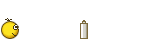 Wir haben es geschafft!  Die Logs sehen für mich im Moment sauber aus. Wenn Du möchtest, kannst Du hier sagen, ob Du mit mir und meiner Hilfe zufrieden warst...  und/oder das Forum mit einer kleinen Spende und/oder das Forum mit einer kleinen Spende  unterstützen. unterstützen.  Es bleibt mir nur noch, Dir unbeschwertes und sicheres Surfen zu wünschen und dass wir uns hier so bald nicht wiedersehen.   Cleanup: (Die Reihenfolge ist hier entscheidend) Falls Defogger verwendet wurde: Erneut starten und auf Re-enable klicken. Falls Combofix verwendet wurde:  Combofix deinstallieren Combofix deinstallieren
Alle Logs gepostet? Dann lade Dir bitte
Hinweis: DelFix entfernt u.a. alle verwendeten Programme, die Quarantäne unserer Scanner, den Java-Cache und löscht sich abschließend selbst. Starte Deinen Rechner abschließend neu. Sollten jetzt noch Programme aus unserer Bereinigung übrig sein, kannst Du diese bedenkenlos löschen.  Absicherung: Beim Betriebsystem Windows die automatischen Updates aktivieren. Auch die sicherheitsrelevante Software sollte immer nur in der aktuellsten Version vorliegen: Browser Java Flash-Player PDF-Reader Sicherheitslücken (z.B. hier) in deren alten Versionen werden dazu ausgenutzt, um beim einfachen Besuch einer manipulierten Website per "Drive-by" Malware zu installieren. Ich empfehle z.B. die Verwendung von Mozilla Firefox statt des Internet Explorers. Zudem lassen sich mit dem Firefox auch PDF-Dokumente öffnen. Aktiviere eine Firewall. Die in Windows integrierte genügt im Normalfall völlig. Verwende ein Antivirusprogramm mit Echtzeitscanner und stets aktueller Signaturendatenbank. Meine Kauf-Empfehlung:  Zusätzlich kannst Du Deinen PC regelmäßig mit Malwarebytes Anti-Malware scannen. Optional: Lade Software von einem sauberen Portal wie  . .Wähle beim Installieren von Software immer die benutzerdefinierte Option und entferne den Haken bei allen optional angebotenen Toolbars oder sonstigen, fürs Programm, irrelevanten Ergänzungen. Um Adware wieder los zu werden, empfiehlt sich zunächst die Deinstallation sowie die anschließende Resteentfernung mit Adwcleaner . Abschließend noch ein paar grundsätzliche Bemerkungen: Ändere regelmäßig Deine wichtigen Online-Passwörter und erstelle regelmäßig Backups Deiner wichtigen Dateien oder des Systems. Der Nutzen von Registry-Cleanern, Optimizern usw. zur Performancesteigerung ist umstritten. Ich empfehle deshalb, die Finger von der Registry zu lassen und lieber die windowseigene Datenträgerbereinigung zu verwenden.
__________________ Gruß deeprybka  Lob, Kritik, Wünsche? Spende fürs trojaner-board? _______________________________________________ „Neminem laede, immo omnes, quantum potes, iuva.“ Arthur Schopenhauer |
 |
| Themen zu Windows 7: Im Browser werden Werbefenster geöffnet und Werbe-Audio Files abgespielt |
| appdata, askbar, audio, bericht, bild, browser, code, desktop, einstellungen, erkannt, firefox, folge, friert, internet, klick, launch, logfiles, microsoft, mozilla, neue, probleme, roaming, server, websites, werbefenster, windows, winsock |