
 |
| |||||||
Log-Analyse und Auswertung: MWB hat PUM.Hijack.StartMenu gefunden und in Quarantäne verschobenWindows 7 Wenn Du Dir einen Trojaner eingefangen hast oder ständig Viren Warnungen bekommst, kannst Du hier die Logs unserer Diagnose Tools zwecks Auswertung durch unsere Experten posten. Um Viren und Trojaner entfernen zu können, muss das infizierte System zuerst untersucht werden: Erste Schritte zur Hilfe. Beachte dass ein infiziertes System nicht vertrauenswürdig ist und bis zur vollständigen Entfernung der Malware nicht verwendet werden sollte.XML |
 |
| | #1 |
 | MWB hat PUM.Hijack.StartMenu gefunden und in Quarantäne verschoben Hallo, auf dem Notebook (leider noch win XP  ) meiner Freundin gab es ein Problem, im Startmenü waren die Programme verschwunden. Sie erzählte mir, dass sie vor einer "Weile" eine E-mail von einer Freundin erhalten hatte in der diese sie über etwas ganz tolles informieren wollte, im Anhang natürlich ein PDF das zu öffnen sei. Hat sie auch angeklickt (die arme) und Adobe konnte es aber nicht öffnen. Eine gemeine Falle, solche E-mails habe ich bereits auch erhalten, aber gottseidank erstmal telefonisch hinterfragt, dabei kam schnell der Schwindel heraus. ) meiner Freundin gab es ein Problem, im Startmenü waren die Programme verschwunden. Sie erzählte mir, dass sie vor einer "Weile" eine E-mail von einer Freundin erhalten hatte in der diese sie über etwas ganz tolles informieren wollte, im Anhang natürlich ein PDF das zu öffnen sei. Hat sie auch angeklickt (die arme) und Adobe konnte es aber nicht öffnen. Eine gemeine Falle, solche E-mails habe ich bereits auch erhalten, aber gottseidank erstmal telefonisch hinterfragt, dabei kam schnell der Schwindel heraus. Was mir noch aufgefallen ist: -in FFox lässt sich LastPass nicht starten, Fehlermeldung: E-Mail Adresse unbekannt erscheint - während ich hier Text eingebe springt die Stelle an der geschrieben wird manchmal an eine andere Stelle im Text Daher habe ich MWB laufen lassen mit dem Ergebniss (s.o.). Es wäre sehr nett wenn sich dem Thema einer von euch annehmen würde, vielen Dank, feliyuritos Hier nun die logs: MWB protection-log-2014-12-31.xml: Code:
ATTFilter <?xml version="1.0" encoding="UTF-8" ?>
- <logs>
<record severity="debug" LoggingEventType="1" datetime="2014-12-31T02:49:07.640625+01:00" source="Manual" type="Update" username="SYSTEM" systemname="TOSHIBA" fromVersion="2013.10.16.1" last_modified_tag="c5c43936-ee1f-4e3f-beea-99c6f32598f4" name="Remediation Database" toVersion="2014.12.6.1" />
<record severity="debug" LoggingEventType="1" datetime="2014-12-31T02:49:07.671875+01:00" source="Manual" type="Update" username="SYSTEM" systemname="TOSHIBA" fromVersion="2014.11.18.1" last_modified_tag="7868cb3c-88e0-475c-ba55-688708a8a865" name="Rootkit Database" toVersion="2014.12.30.1" />
<record severity="debug" LoggingEventType="1" datetime="2014-12-31T02:49:29.828125+01:00" source="Manual" type="Update" username="SYSTEM" systemname="TOSHIBA" fromVersion="2014.11.20.6" last_modified_tag="5b6e7e1d-f1ca-4f91-8460-5a16060505da" name="Malware Database" toVersion="2014.12.31.1" />
<record severity="debug" LoggingEventType="6" datetime="2014-12-31T11:43:10.609375+01:00" source="Manual" type="Scan" username="SYSTEM" systemname="TOSHIBA" duration="41" last_modified_tag="dc55a674-e12d-432b-90d9-f1680e1ded6a" malwaredetections="0" nonmalwaredetections="0" scanresult="canceled" scantype="threat" starttime="2014-12-31T11:42:29+01:00" />
</logs>
Code:
ATTFilter defogger_disable by jpshortstuff (23.02.10.1)
Log created at 10:16 on 31/12/2014 (TOM)
Checking for autostart values...
HKCU\~\Run values retrieved.
HKLM\~\Run values retrieved.
Checking for services/drivers...
-=E.O.F=-
Code:
ATTFilter Scan result of Farbar Recovery Scan Tool (FRST) (x86) Version: 28-12-2014
Ran by *** (administrator) on TOSHIBA on 31-12-2014 10:19:54
Running from C:\Dokumente und Einstellungen\***\Desktop
Loaded Profile: *** (Available profiles: *** & Administrator)
Platform: Microsoft Windows XP Professional Service Pack 3 (X86) OS Language: Deutsch (Deutschland)
Internet Explorer Version 8 (Default browser: FF)
Boot Mode: Normal
Tutorial for Farbar Recovery Scan Tool: hxxp://www.geekstogo.com/forum/topic/335081-frst-tutorial-how-to-use-farbar-recovery-scan-tool/
==================== Processes (Whitelisted) =================
(If an entry is included in the fixlist, the process will be closed. The file will not be moved.)
(AVAST Software) C:\Programme\AVAST Software\Avast\AvastSvc.exe
(AVAST Software) C:\Programme\AVAST Software\Avast\afwServ.exe
(Atheros) C:\WINDOWS\system32\acs.exe
(Agere Systems) C:\WINDOWS\system32\agrsmsvc.exe
(Oracle Corporation) C:\Programme\Java\jre7\bin\jqs.exe
(Nitro PDF Software) C:\Programme\Nitro\Reader 3\NitroPDFReaderDriverService3.exe
(Secunia) C:\Programme\Secunia\PSI\psia.exe
(Atheros Communications, Inc.) C:\Programme\Atheros\ACU.exe
(TOSHIBA Corporation) C:\WINDOWS\system32\TDispVol.exe
(Secunia) C:\Programme\Secunia\PSI\sua.exe
(Realtek Semiconductor Corp.) C:\WINDOWS\RTHDCPL.exe
(AVAST Software) C:\Programme\AVAST Software\Avast\avastui.exe
(Oracle Corporation) C:\Programme\Gemeinsame Dateien\Java\Java Update\jusched.exe
(Skype Technologies S.A.) C:\Programme\Skype\Phone\Skype.exe
(Microsoft Corporation) C:\WINDOWS\system32\wbem\unsecapp.exe
(Piriform Ltd) C:\Programme\CCleaner\CCleaner.exe
(Oracle Corporation) C:\Programme\Gemeinsame Dateien\Java\Java Update\jucheck.exe
(Mozilla Corporation) C:\Programme\Mozilla Firefox\firefox.exe
(Mozilla Corporation) C:\Programme\Mozilla Thunderbird\thunderbird.exe
==================== Registry (Whitelisted) ==================
(If an entry is included in the fixlist, the registry item will be restored to default or removed. The file will not be moved.)
HKLM\...\Run: [ACU] => C:\Programme\Atheros\ACU.exe [471129 2011-03-14] (Atheros Communications, Inc.)
HKLM\...\Run: [TDispVol] => C:\WINDOWS\system32\TDispVol.exe [73728 2005-12-27] (TOSHIBA Corporation)
HKLM\...\Run: [RTHDCPL] => C:\WINDOWS\RTHDCPL.EXE [16377344 2007-07-26] (Realtek Semiconductor Corp.)
HKLM\...\Run: [Alcmtr] => C:\WINDOWS\ALCMTR.EXE [69632 2007-07-26] (Realtek Semiconductor Corp.)
HKLM\...\Run: [AvastUI.exe] => C:\Programme\AVAST Software\Avast\AvastUI.exe [5227112 2014-12-13] (AVAST Software)
HKLM\...\Run: [SunJavaUpdateSched] => C:\Programme\Gemeinsame Dateien\Java\Java Update\jusched.exe [254336 2013-07-02] (Oracle Corporation)
HKLM\...\Run: [Device Detector] => DevDetect.exe -autorun
HKLM\...\Policies\Explorer: [NoSharedDocuments] 1
HKU\S-1-5-21-1935655697-1390067357-1417001333-1004\...\Run: [Skype] => C:\Programme\Skype\Phone\Skype.exe [20584608 2013-11-14] (Skype Technologies S.A.)
HKU\S-1-5-21-1935655697-1390067357-1417001333-1004\...\Run: [CCleaner Monitoring] => C:\Programme\CCleaner\CCleaner.exe [5489944 2014-12-12] (Piriform Ltd)
ShellIconOverlayIdentifiers: [00avast] -> {472083B0-C522-11CF-8763-00608CC02F24} => C:\Programme\AVAST Software\Avast\ashShell.dll (AVAST Software)
==================== Internet (Whitelisted) ====================
(If an item is included in the fixlist, if it is a registry item it will be removed or restored to default.)
HKLM\SOFTWARE\Policies\Microsoft\Internet Explorer: Policy restriction <======= ATTENTION
HKU\.DEFAULT\SOFTWARE\Policies\Microsoft\Internet Explorer: Policy restriction <======= ATTENTION
HKU\S-1-5-21-1935655697-1390067357-1417001333-1004\SOFTWARE\Policies\Microsoft\Internet Explorer: Policy restriction <======= ATTENTION
HKU\.DEFAULT\Software\Microsoft\Internet Explorer\Main,Start Page = hxxp://www.winfuture.de
HKU\S-1-5-19\Software\Microsoft\Internet Explorer\Main,Start Page = hxxp://www.winfuture.de
HKU\S-1-5-20\Software\Microsoft\Internet Explorer\Main,Start Page = hxxp://www.winfuture.de
HKU\S-1-5-21-1935655697-1390067357-1417001333-1004\Software\Microsoft\Internet Explorer\Main,Start Page = hxxp://www.winfuture.de
HKU\S-1-5-21-1935655697-1390067357-1417001333-1004\Software\Microsoft\Internet Explorer\Main,Search Page = hxxp://www.microsoft.com/isapi/redir.dll?prd=ie&ar=iesearch
SearchScopes: HKLM -> DefaultScope value is missing.
BHO: Java(tm) Plug-In SSV Helper -> {761497BB-D6F0-462C-B6EB-D4DAF1D92D43} -> C:\Programme\Java\jre7\bin\ssv.dll (Oracle Corporation)
BHO: avast! Online Security -> {8E5E2654-AD2D-48bf-AC2D-D17F00898D06} -> C:\Programme\AVAST Software\Avast\aswWebRepIE.dll (AVAST Software)
BHO: Java(tm) Plug-In 2 SSV Helper -> {DBC80044-A445-435b-BC74-9C25C1C588A9} -> C:\Programme\Java\jre7\bin\jp2ssv.dll (Oracle Corporation)
BHO: avast! Ad Blocker -> {FFCB3198-32F3-4E8B-9539-4324694ED663} -> C:\Programme\AVAST Software\avast! Ad Blocker IE\Adblocker32.dll (AVAST Software)
DPF: {6E32070A-766D-4EE6-879C-DC1FA91D2FC3} hxxp://update.microsoft.com/microsoftupdate/v6/V5Controls/en/x86/client/muweb_site.cab?1352708557781
Handler: http\0x00000001 - {E1D2BF42-A96B-11d1-9C6B-0000F875AC61} - C:\Programme\Gemeinsame Dateien\System\Ole DB\MSDAIPP.DLL (Microsoft Corporation)
Handler: http\oledb - {E1D2BF40-A96B-11d1-9C6B-0000F875AC61} - C:\Programme\Gemeinsame Dateien\System\Ole DB\MSDAIPP.DLL (Microsoft Corporation)
Handler: https\0x00000001 - {E1D2BF42-A96B-11d1-9C6B-0000F875AC61} - C:\Programme\Gemeinsame Dateien\System\Ole DB\MSDAIPP.DLL (Microsoft Corporation)
Handler: https\oledb - {E1D2BF40-A96B-11d1-9C6B-0000F875AC61} - C:\Programme\Gemeinsame Dateien\System\Ole DB\MSDAIPP.DLL (Microsoft Corporation)
Handler: ipp\0x00000001 - {E1D2BF42-A96B-11d1-9C6B-0000F875AC61} - C:\Programme\Gemeinsame Dateien\System\Ole DB\MSDAIPP.DLL (Microsoft Corporation)
Handler: ms-help - {314111c7-a502-11d2-bbca-00c04f8ec294} - C:\Programme\Gemeinsame Dateien\Microsoft Shared\Help\hxds.dll (Microsoft Corporation)
Handler: msdaipp\0x00000001 - {E1D2BF42-A96B-11d1-9C6B-0000F875AC61} - C:\Programme\Gemeinsame Dateien\System\Ole DB\MSDAIPP.DLL (Microsoft Corporation)
Handler: msdaipp\oledb - {E1D2BF40-A96B-11d1-9C6B-0000F875AC61} - C:\Programme\Gemeinsame Dateien\System\Ole DB\MSDAIPP.DLL (Microsoft Corporation)
Handler: skype4com - {FFC8B962-9B40-4DFF-9458-1830C7DD7F5D} - C:\Programme\Gemeinsame Dateien\Skype\Skype4COM.dll (Skype Technologies)
Tcpip\Parameters: [DhcpNameServer] 192.168.178.1
FireFox:
========
FF ProfilePath: C:\Dokumente und Einstellungen\***\Anwendungsdaten\Mozilla\Firefox\Profiles\bhjvrk8a.default
FF Homepage: chrome://speeddial/content/speeddial.xul
FF Plugin: @adobe.com/FlashPlayer -> C:\WINDOWS\system32\Macromed\Flash\NPSWF32_15_0_0_246.dll ()
FF Plugin: @java.com/DTPlugin,version=10.55.2 -> C:\Programme\Java\jre7\bin\dtplugin\npDeployJava1.dll (Oracle Corporation)
FF Plugin: @java.com/JavaPlugin,version=10.55.2 -> C:\Programme\Java\jre7\bin\plugin2\npjp2.dll (Oracle Corporation)
FF Plugin: @microsoft.com/OfficeLive,version=1.5 -> C:\Programme\Microsoft\Office Live\npOLW.dll (Microsoft Corp.)
FF Plugin: @microsoft.com/WPF,version=3.5 -> C:\WINDOWS\Microsoft.NET\Framework\v3.5\Windows Presentation Foundation\NPWPF.dll (Microsoft Corporation)
FF Plugin: @nitropdf.com/NitroPDF -> C:\Programme\Nitro\Reader 3\npnitromozilla.dll (Nitro PDF)
FF Plugin: @videolan.org/vlc,version=2.0.7 -> C:\Programme\VideoLAN\VLC\npvlc.dll (VideoLAN)
FF Plugin: @videolan.org/vlc,version=2.0.8 -> C:\Programme\VideoLAN\VLC\npvlc.dll (VideoLAN)
FF Plugin: @videolan.org/vlc,version=2.1.0 -> C:\Programme\VideoLAN\VLC\npvlc.dll (VideoLAN)
FF Plugin: @videolan.org/vlc,version=2.1.1 -> C:\Programme\VideoLAN\VLC\npvlc.dll (VideoLAN)
FF Plugin: @videolan.org/vlc,version=2.1.2 -> C:\Programme\VideoLAN\VLC\npvlc.dll (VideoLAN)
FF Plugin: @videolan.org/vlc,version=2.1.3 -> C:\Programme\VideoLAN\VLC\npvlc.dll (VideoLAN)
FF Plugin: @videolan.org/vlc,version=2.1.5 -> C:\Programme\VideoLAN\VLC\npvlc.dll (VideoLAN)
FF Extension: LastPass - C:\Dokumente und Einstellungen\***\Anwendungsdaten\Mozilla\Firefox\Profiles\bhjvrk8a.default\Extensions\support@lastpass.com [2014-04-13]
FF Extension: Last tab close button - C:\Dokumente und Einstellungen\***\Anwendungsdaten\Mozilla\Firefox\Profiles\bhjvrk8a.default\Extensions\last-tab-close-button@victor.sacharin.xpi [2013-04-13]
FF Extension: Speed Dial - C:\Dokumente und Einstellungen\***\Anwendungsdaten\Mozilla\Firefox\Profiles\bhjvrk8a.default\Extensions\{64161300-e22b-11db-8314-0800200c9a66}.xpi [2013-04-13]
FF Extension: avast! Ad Blocker - C:\Programme\Mozilla Firefox\extensions\adblocker@avast.com.xpi [2014-12-11]
FF HKLM\...\Firefox\Extensions: [wrc@avast.com] - C:\Programme\AVAST Software\Avast\WebRep\FF
FF Extension: Avast Online Security - C:\Programme\AVAST Software\Avast\WebRep\FF [2013-04-13]
FF HKLM\...\Firefox\Extensions: [{20a82645-c095-46ed-80e3-08825760534b}] - C:\WINDOWS\Microsoft.NET\Framework\v3.5\Windows Presentation Foundation\DotNetAssistantExtension
FF Extension: Microsoft .NET Framework Assistant - C:\WINDOWS\Microsoft.NET\Framework\v3.5\Windows Presentation Foundation\DotNetAssistantExtension [2013-10-16]
Chrome:
=======
CHR Profile: C:\Dokumente und Einstellungen\***\Lokale Einstellungen\Anwendungsdaten\Google\Chrome\User Data\Default
CHR Extension: (Docs) - C:\Dokumente und Einstellungen\***\Lokale Einstellungen\Anwendungsdaten\Google\Chrome\User Data\Default\Extensions\aohghmighlieiainnegkcijnfilokake [2013-05-29]
CHR Extension: (Google Drive) - C:\Dokumente und Einstellungen\***\Lokale Einstellungen\Anwendungsdaten\Google\Chrome\User Data\Default\Extensions\apdfllckaahabafndbhieahigkjlhalf [2013-05-29]
CHR Extension: (YouTube) - C:\Dokumente und Einstellungen\***\Lokale Einstellungen\Anwendungsdaten\Google\Chrome\User Data\Default\Extensions\blpcfgokakmgnkcojhhkbfbldkacnbeo [2013-05-29]
CHR Extension: (Google-Suche) - C:\Dokumente und Einstellungen\***\Lokale Einstellungen\Anwendungsdaten\Google\Chrome\User Data\Default\Extensions\coobgpohoikkiipiblmjeljniedjpjpf [2013-05-29]
CHR Extension: (Google Mail) - C:\Dokumente und Einstellungen\***\Lokale Einstellungen\Anwendungsdaten\Google\Chrome\User Data\Default\Extensions\pjkljhegncpnkpknbcohdijeoejaedia [2013-05-29]
CHR HKLM\...\Chrome\Extension: [eofcbnmajmjmplflapaojjnihcjkigck] - C:\Programme\AVAST Software\Avast\WebRep\Chrome\aswwebrepchrome-sp.crx [2014-08-27]
CHR HKLM\...\Chrome\Extension: [gomekmidlodglbbmalcneegieacbdmki] - C:\Programme\AVAST Software\Avast\WebRep\Chrome\aswWebRepChrome.crx [2014-11-26]
========================== Services (Whitelisted) =================
(If an entry is included in the fixlist, the service will be removed from the registry. The file will not be moved unless listed separately.)
R2 ACS; C:\WINDOWS\system32\acs.exe [499797 2011-03-14] (Atheros) [File not signed]
R2 avast! Antivirus; C:\Programme\AVAST Software\Avast\AvastSvc.exe [50344 2014-11-26] (AVAST Software)
R2 avast! Firewall; C:\Programme\AVAST Software\Avast\afwServ.exe [104416 2014-11-27] (AVAST Software)
R2 JavaQuickStarterService; C:\Programme\Java\jre7\bin\jqs.exe [182696 2014-05-16] (Oracle Corporation)
S3 MozillaMaintenance; C:\Programme\Mozilla Maintenance Service\maintenanceservice.exe [114800 2014-12-11] (Mozilla Foundation)
R2 NitroReaderDriverReadSpool3; C:\Programme\Nitro\Reader 3\NitroPDFReaderDriverService3.exe [196624 2013-03-26] (Nitro PDF Software)
S3 odserv; C:\Programme\Gemeinsame Dateien\Microsoft Shared\OFFICE12\ODSERV.EXE [440696 2011-07-20] (Microsoft Corporation)
S3 ose; C:\Programme\Gemeinsame Dateien\Microsoft Shared\Source Engine\OSE.EXE [145184 2006-10-26] (Microsoft Corporation)
R2 Secunia PSI Agent; C:\Programme\Secunia\PSI\PSIA.exe [1228504 2013-07-03] (Secunia)
R2 Secunia Update Agent; C:\Programme\Secunia\PSI\sua.exe [660184 2013-07-03] (Secunia)
S2 SkypeUpdate; C:\Programme\Skype\Updater\Updater.exe [172192 2013-10-23] (Skype Technologies)
==================== Drivers (Whitelisted) ====================
(If an entry is included in the fixlist, the service will be removed from the registry. The file will not be moved unless listed separately.)
R3 AR5416; C:\WINDOWS\System32\DRIVERS\athw.sys [1979328 2011-05-24] (Atheros Communications, Inc.)
R2 aswHwid; C:\WINDOWS\system32\drivers\aswHwid.sys [24184 2014-11-26] ()
R1 aswKbd; C:\WINDOWS\system32\drivers\aswKbd.sys [26136 2014-11-27] (AVAST Software)
R2 aswMonFlt; C:\WINDOWS\system32\drivers\aswMonFlt.sys [70384 2014-11-26] (AVAST Software)
R0 aswNdis; C:\WINDOWS\System32\DRIVERS\aswNdis.sys [12112 2014-11-27] (ALWIL Software)
R0 aswNdis2; C:\WINDOWS\system32\Drivers\aswNdis2.sys [253640 2014-11-27] (AVAST Software)
R1 AswRdr; C:\WINDOWS\system32\drivers\aswRdr.sys [55240 2014-11-26] (AVAST Software)
R0 aswRvrt; C:\WINDOWS\system32\Drivers\aswRvrt.sys [49944 2014-11-26] ()
R1 aswSnx; C:\WINDOWS\system32\drivers\aswSnx.sys [787800 2014-11-26] (AVAST Software)
R1 aswSP; C:\WINDOWS\system32\drivers\aswSP.sys [423784 2014-11-26] (AVAST Software)
R1 aswTdi; C:\WINDOWS\system32\drivers\aswTdi.sys [57928 2014-11-26] (AVAST Software)
R0 aswVmm; C:\WINDOWS\system32\Drivers\aswVmm.sys [206248 2014-11-26] ()
R3 PSI; C:\WINDOWS\System32\DRIVERS\psi_mf_x86.sys [16024 2013-07-03] (Secunia)
R1 TPwSav; C:\WINDOWS\system32\drivers\TPwSav.sys [11264 2006-06-22] (TOSHIBA ) [File not signed]
R3 WSIMD; C:\WINDOWS\System32\DRIVERS\wsimd.sys [58208 2009-03-16] (Atheros Communications, Inc.)
S4 IntelIde; No ImagePath
U1 WS2IFSL; No ImagePath
==================== NetSvcs (Whitelisted) ===================
(If an item is included in the fixlist, it will be removed from the registry. Any associated file could be listed separately to be moved.)
==================== One Month Created Files and Folders ========
(If an entry is included in the fixlist, the file\folder will be moved.)
2014-12-31 10:19 - 2014-12-31 10:20 - 00013905 _____ () C:\Dokumente und Einstellungen\***\Desktop\FRST.txt
2014-12-31 10:19 - 2014-12-31 10:20 - 00000000 ____D () C:\FRST
2014-12-31 10:17 - 2014-12-31 10:17 - 01114624 _____ (Farbar) C:\Dokumente und Einstellungen\***\Desktop\FRST.exe
2014-12-31 10:16 - 2014-12-31 10:16 - 00000468 _____ () C:\Dokumente und Einstellungen\***\Desktop\defogger_disable.log
2014-12-31 10:16 - 2014-12-31 10:16 - 00000000 _____ () C:\Dokumente und Einstellungen\***\defogger_reenable
2014-12-31 10:14 - 2014-12-31 10:14 - 00050477 _____ () C:\Dokumente und Einstellungen\***\Desktop\Defogger.exe
2014-12-31 02:48 - 2014-12-31 02:48 - 00000755 _____ () C:\Dokumente und Einstellungen\All Users\Desktop\ Malwarebytes Anti-Malware .lnk
2014-12-31 02:48 - 2014-12-31 02:48 - 00000000 ____D () C:\Dokumente und Einstellungen\All Users\Startmenü\Programme\ Malwarebytes Anti-Malware
2014-12-31 02:44 - 2014-12-31 02:44 - 20447072 _____ (Malwarebytes Corporation ) C:\Dokumente und Einstellungen\***\Desktop\mbam-setup-2.0.4.1028.exe
2014-12-30 22:43 - 2014-12-30 22:43 - 00000000 ___RD () C:\Dokumente und Einstellungen\All Users\Startmenü\Programme\Verwaltung
2014-12-30 22:14 - 2014-12-30 22:14 - 00000000 ____D () C:\Programme\CCleaner
2014-12-30 22:14 - 2014-12-30 22:14 - 00000000 ____D () C:\Dokumente und Einstellungen\All Users\Startmenü\Programme\CCleaner
2014-12-25 23:40 - 2014-12-25 23:40 - 00000000 ____D () C:\Programme\McAfee Security Scan
2014-12-23 01:29 - 2014-12-23 01:29 - 00003104 _____ () C:\Dokumente und Einstellungen\***\Desktop\leas-contacts.csv
2014-12-12 11:30 - 2014-12-12 11:31 - 00000000 ____D () C:\Dokumente und Einstellungen\***\Desktop\Kaminholz-Regale
2014-12-11 01:32 - 2014-12-11 01:33 - 00000000 ____D () C:\Programme\Mozilla Firefox
==================== One Month Modified Files and Folders =======
(If an entry is included in the fixlist, the file\folder will be moved.)
2014-12-31 10:20 - 2012-11-11 19:55 - 00000000 ____D () C:\Dokumente und Einstellungen\***\Lokale Einstellungen\Temp
2014-12-31 10:16 - 2012-11-11 19:55 - 00000000 ____D () C:\Dokumente und Einstellungen\***
2014-12-31 09:59 - 2012-11-11 21:56 - 00000884 _____ () C:\WINDOWS\Tasks\Adobe Flash Player Updater.job
2014-12-31 09:57 - 2013-04-13 08:46 - 00000356 ____H () C:\WINDOWS\Tasks\avast! Emergency Update.job
2014-12-31 09:54 - 2014-04-14 07:58 - 00114904 _____ (Malwarebytes Corporation) C:\WINDOWS\system32\Drivers\MBAMSwissArmy.sys
2014-12-31 09:53 - 2012-11-11 19:44 - 01353104 _____ () C:\WINDOWS\WindowsUpdate.log
2014-12-31 09:52 - 2012-11-12 09:19 - 00000050 _____ () C:\WINDOWS\wiaservc.log
2014-12-31 09:52 - 2012-11-11 19:36 - 00000159 _____ () C:\WINDOWS\wiadebug.log
2014-12-31 09:52 - 2006-02-28 13:00 - 00013646 _____ () C:\WINDOWS\system32\wpa.dbl
2014-12-31 09:51 - 2012-11-11 19:50 - 00000006 ____H () C:\WINDOWS\Tasks\SA.DAT
2014-12-31 03:18 - 2012-11-15 19:10 - 00524288 _____ () C:\WINDOWS\system32\config\ACS.evt
2014-12-31 03:18 - 2012-11-11 19:55 - 00000190 ___SH () C:\Dokumente und Einstellungen\***\ntuser.ini
2014-12-31 03:18 - 2012-11-11 19:50 - 00032346 _____ () C:\WINDOWS\SchedLgU.Txt
2014-12-31 02:48 - 2014-04-14 07:57 - 00000000 ____D () C:\Programme\ Malwarebytes Anti-Malware
2014-12-31 02:48 - 2012-11-11 18:53 - 00000000 ____D () C:\Dokumente und Einstellungen\All Users\Startmenü\Programme
2014-12-30 22:40 - 2012-11-11 21:05 - 00131072 _____ () C:\WINDOWS\system32\config\TuneUp.evt
2014-12-30 22:15 - 2012-11-15 19:01 - 00000000 ____D () C:\Programme\PDFCreator
2014-12-30 22:14 - 2012-11-11 18:53 - 00000000 ____D () C:\Programme
2014-12-25 23:40 - 2013-07-20 10:35 - 00000000 ____D () C:\Dokumente und Einstellungen\All Users\Startmenü\Programme\VideoLAN
2014-12-25 23:40 - 2012-11-12 20:07 - 00000000 ____D () C:\Dokumente und Einstellungen\***\Lokale Einstellungen\Anwendungsdaten\Adobe
2014-12-17 12:49 - 2013-12-19 13:03 - 00000000 ____D () C:\Dokumente und Einstellungen\***\Desktop\BE
2014-12-14 12:34 - 2013-04-13 08:17 - 00000000 ____D () C:\Programme\Mozilla Maintenance Service
2014-12-12 12:28 - 2013-05-26 10:21 - 00000000 ____D () C:\Dokumente und Einstellungen\***\Desktop\SPIRIT
2014-12-10 11:59 - 2012-11-11 21:56 - 00701104 _____ (Adobe Systems Incorporated) C:\WINDOWS\system32\FlashPlayerApp.exe
2014-12-10 11:59 - 2012-11-11 21:56 - 00071344 _____ (Adobe Systems Incorporated) C:\WINDOWS\system32\FlashPlayerCPLApp.cpl
2014-12-10 11:48 - 2014-11-27 22:03 - 00000000 ____D () C:\Programme\Mozilla Thunderbird
2014-12-10 01:08 - 2012-11-12 09:02 - 00000000 ____D () C:\Dokumente und Einstellungen\All Users\Anwendungsdaten\Microsoft Help
2014-12-10 01:07 - 2013-07-20 09:19 - 00000000 ____D () C:\WINDOWS\system32\MRT
2014-12-10 01:04 - 2012-11-11 22:25 - 109818608 _____ (Microsoft Corporation) C:\WINDOWS\system32\MRT.exe
2014-12-04 14:22 - 2014-05-05 21:29 - 00000000 ____D () C:\Dokumente und Einstellungen\***\Desktop\Bühnenservice
2014-12-03 01:05 - 2014-11-30 10:41 - 00000000 ____D () C:\Dokumente und Einstellungen\***\Desktop\adventskranz
==================== Bamital & volsnap Check =================
(There is no automatic fix for files that do not pass verification.)
C:\WINDOWS\explorer.exe => File is digitally signed
C:\WINDOWS\system32\winlogon.exe => File is digitally signed
C:\WINDOWS\system32\svchost.exe => File is digitally signed
C:\WINDOWS\system32\services.exe => File is digitally signed
C:\WINDOWS\system32\User32.dll => File is digitally signed
C:\WINDOWS\system32\userinit.exe => File is digitally signed
C:\WINDOWS\system32\rpcss.dll => File is digitally signed
C:\WINDOWS\system32\Drivers\volsnap.sys => File is digitally signed
==================== End Of Log ============================
Code:
ATTFilter Additional scan result of Farbar Recovery Scan Tool (x86) Version: 28-12-2014
Ran by *** at 2014-12-31 10:21:03
Running from C:\Dokumente und Einstellungen\***\Desktop
Boot Mode: Normal
==========================================================
==================== Security Center ========================
(If an entry is included in the fixlist, it will be removed.)
AV: avast! Antivirus (Disabled - Up to date) {7591DB91-41F0-48A3-B128-1A293FD8233D}
FW: avast! Antivirus (Disabled) {7591DB91-41F0-48A3-B128-1A293FD8233D}
==================== Installed Programs ======================
(Only the adware programs with "hidden" flag could be added to the fixlist to unhide them. The adware programs should be uninstalled manually.)
ACDSee Pro 2.5 (HKLM\...\{2D95950E-6D76-43E7-94A5-D9DBA2FD29E4}) (Version: 2.5.358 - ACD Systems International)
Adobe Flash Player 15 ActiveX (HKLM\...\Adobe Flash Player ActiveX) (Version: 15.0.0.246 - Adobe Systems Incorporated)
Adobe Flash Player 15 Plugin (HKLM\...\Adobe Flash Player Plugin) (Version: 15.0.0.246 - Adobe Systems Incorporated)
Atheros Client Utility (HKLM\...\{16E8BF9A-B419-4A44-A020-30F8CFB84B9D}) (Version: - Atheros)
Atheros Driver Installation Program (HKLM\...\{C3A32068-8AB1-4327-BB16-BED9C6219DC7}) (Version: 9.2 - Atheros)
Avast Internet Security (HKLM\...\avast) (Version: 10.0.2208 - AVAST Software)
avast! Ad Blocker (HKLM\...\{021C6667-63D3-4416-B537-865E77F4DF4F}) (Version: 1.0.0.0 - AVAST Software)
calibre (HKLM\...\{CE9EE84E-F7A9-4256-8785-0CB35014DD33}) (Version: 0.9.26 - Kovid Goyal)
Canon MP Navigator EX 1.0 (HKLM\...\MP Navigator EX 1.0) (Version: - )
Canon My Printer (HKLM\...\CanonMyPrinter) (Version: 3.0.0 - Canon Inc.)
CCleaner (HKLM\...\CCleaner) (Version: 5.01 - Piriform)
CD/DVD Drive Acoustic Silencer (HKLM\...\{9FE35071-CAB2-4E79-93E7-BFC6A2DC5C5D}) (Version: 1.00.008 - TOSHIBA)
CD-LabelPrint (HKLM\...\MediaNavigation.CDLabelPrint) (Version: - )
Hotfix für Windows XP (KB2779562) (HKLM\...\KB2779562) (Version: 1 - Microsoft Corporation)
Hotfix für Windows XP (KB961118) (HKLM\...\KB961118) (Version: 1 - Microsoft Corporation)
Intel(R) Graphics Media Accelerator Driver (HKLM\...\HDMI) (Version: - )
Java 7 Update 55 (HKLM\...\{26A24AE4-039D-4CA4-87B4-2F83217055FF}) (Version: 7.0.550 - Oracle)
Malwarebytes Anti-Malware Version 2.0.4.1028 (HKLM\...\Malwarebytes Anti-Malware_is1) (Version: 2.0.4.1028 - Malwarebytes Corporation)
Microsoft .NET Framework 2.0 Service Pack 2 (HKLM\...\{C09FB3CD-3D0C-3F2D-899A-6A1D67F2073F}) (Version: 2.2.30729 - Microsoft Corporation)
Microsoft .NET Framework 3.0 Service Pack 2 (HKLM\...\{A3051CD0-2F64-3813-A88D-B8DCCDE8F8C7}) (Version: 3.2.30729 - Microsoft Corporation)
Microsoft .NET Framework 3.5 SP1 (HKLM\...\Microsoft .NET Framework 3.5 SP1) (Version: - Microsoft Corporation)
Microsoft Office 2007 Service Pack 3 (SP3) (HKLM\...\{91120000-002F-0000-0000-0000000FF1CE}_HOMESTUDENTR_{6E107EB7-8B55-48BF-ACCB-199F86A2CD93}) (Version: - Microsoft)
Microsoft Office File Validation Add-In (HKLM\...\{90140000-2005-0000-0000-0000000FF1CE}) (Version: 14.0.5130.5003 - Microsoft Corporation)
Microsoft Office Home and Student 2007 (HKLM\...\HOMESTUDENTR) (Version: 12.0.6612.1000 - Microsoft Corporation)
Microsoft Office Live Add-in 1.5 (HKLM\...\{F40BBEC7-C2A4-4A00-9B24-7A055A2C5262}) (Version: 2.0.4024.1 - Microsoft Corporation)
Microsoft Visual C++ 2008 Redistributable - x86 9.0.30729.6161 (HKLM\...\{9BE518E6-ECC6-35A9-88E4-87755C07200F}) (Version: 9.0.30729.6161 - Microsoft Corporation)
Mozilla Firefox 34.0.5 (x86 de) (HKLM\...\Mozilla Firefox 34.0.5 (x86 de)) (Version: 34.0.5 - Mozilla)
Mozilla Maintenance Service (HKLM\...\MozillaMaintenanceService) (Version: 29.0.1 - Mozilla)
Mozilla Thunderbird 31.3.0 (x86 de) (HKLM\...\Mozilla Thunderbird 31.3.0 (x86 de)) (Version: 31.3.0 - Mozilla)
Nitro Reader 3 (HKLM\...\{5027D37B-3677-4F16-9501-A42288EBDB31}) (Version: 3.5.2.10 - Nitro)
PDFCreator (HKLM\...\{0001B4FD-9EA3-4D90-A79E-FD14BA3AB01D}) (Version: 1.6.1 - pdfforge)
Pointofix (HKLM\...\Pointofix_is1) (Version: - Amerigomedia)
PoivY (HKLM\...\PoivY_is1) (Version: 4.10 build 680 - Finarea S.A. Switzerland)
Realtek High Definition Audio Driver (HKLM\...\{F132AF7F-7BCA-4EDE-8A7C-958108FE7DBC}) (Version: 5.10.0.5433 - Realtek Semiconductor Corp.)
RepertoriX 2006 (HKLM\...\RepertoriX 2006) (Version: - )
Secunia PSI (3.0.0.7011) (HKLM\...\Secunia PSI) (Version: 3.0.0.7011 - Secunia)
Sicherheitsupdate für Windows Internet Explorer 8 (KB2510531) (HKLM\...\KB2510531-IE8) (Version: 1 - Microsoft Corporation)
Sicherheitsupdate für Windows Internet Explorer 8 (KB2544521) (HKLM\...\KB2544521-IE8) (Version: 1 - Microsoft Corporation)
Sicherheitsupdate für Windows Internet Explorer 8 (KB2618444) (HKLM\...\KB2618444-IE8) (Version: 1 - Microsoft Corporation)
Sicherheitsupdate für Windows Internet Explorer 8 (KB2744842) (HKLM\...\KB2744842-IE8) (Version: 1 - Microsoft Corporation)
Sicherheitsupdate für Windows Internet Explorer 8 (KB2761465) (HKLM\...\KB2761465-IE8) (Version: 1 - Microsoft Corporation)
Sicherheitsupdate für Windows Internet Explorer 8 (KB2792100) (HKLM\...\KB2792100-IE8) (Version: 1 - Microsoft Corporation)
Sicherheitsupdate für Windows Internet Explorer 8 (KB2797052) (HKLM\...\KB2797052-IE8) (Version: 1 - Microsoft Corporation)
Sicherheitsupdate für Windows Internet Explorer 8 (KB2799329) (HKLM\...\KB2799329-IE8) (Version: 1 - Microsoft Corporation)
Sicherheitsupdate für Windows Internet Explorer 8 (KB2809289) (HKLM\...\KB2809289-IE8) (Version: 1 - Microsoft Corporation)
Sicherheitsupdate für Windows Internet Explorer 8 (KB2817183) (HKLM\...\KB2817183-IE8) (Version: 1 - Microsoft Corporation)
Sicherheitsupdate für Windows Internet Explorer 8 (KB2829530) (HKLM\...\KB2829530-IE8) (Version: 1 - Microsoft Corporation)
Sicherheitsupdate für Windows Internet Explorer 8 (KB2838727) (HKLM\...\KB2838727-IE8) (Version: 1 - Microsoft Corporation)
Sicherheitsupdate für Windows Internet Explorer 8 (KB2846071) (HKLM\...\KB2846071-IE8) (Version: 1 - Microsoft Corporation)
Sicherheitsupdate für Windows Internet Explorer 8 (KB2847204) (HKLM\...\KB2847204-IE8) (Version: 1 - Microsoft Corporation)
Sicherheitsupdate für Windows Internet Explorer 8 (KB2862772) (HKLM\...\KB2862772-IE8) (Version: 1 - Microsoft Corporation)
Sicherheitsupdate für Windows Internet Explorer 8 (KB2870699) (HKLM\...\KB2870699-IE8) (Version: 1 - Microsoft Corporation)
Sicherheitsupdate für Windows Internet Explorer 8 (KB2879017) (HKLM\...\KB2879017-IE8) (Version: 1 - Microsoft Corporation)
Sicherheitsupdate für Windows Internet Explorer 8 (KB2888505) (HKLM\...\KB2888505-IE8) (Version: 1 - Microsoft Corporation)
Sicherheitsupdate für Windows Internet Explorer 8 (KB2898785) (HKLM\...\KB2898785-IE8) (Version: 1 - Microsoft Corporation)
Sicherheitsupdate für Windows Internet Explorer 8 (KB2909210) (HKLM\...\KB2909210-IE8) (Version: 1 - Microsoft Corporation)
Sicherheitsupdate für Windows Internet Explorer 8 (KB2909921) (HKLM\...\KB2909921-IE8) (Version: 1 - Microsoft Corporation)
Sicherheitsupdate für Windows Internet Explorer 8 (KB2925418) (HKLM\...\KB2925418-IE8) (Version: 1 - Microsoft Corporation)
Sicherheitsupdate für Windows Internet Explorer 8 (KB2936068) (HKLM\...\KB2936068-IE8) (Version: 1 - Microsoft Corporation)
Sicherheitsupdate für Windows Internet Explorer 8 (KB2964358) (HKLM\...\KB2964358-IE8) (Version: 1 - Microsoft Corporation)
Sicherheitsupdate für Windows Internet Explorer 8 (KB982381) (HKLM\...\KB982381-IE8) (Version: 1 - Microsoft Corporation)
Sicherheitsupdate für Windows Media Player (KB2803821) (HKLM\...\KB2803821_WM9) (Version: - Microsoft Corporation)
Sicherheitsupdate für Windows Media Player (KB2803821-v2) (HKLM\...\KB2803821-v2_WM9) (Version: - Microsoft Corporation)
Sicherheitsupdate für Windows XP (KB2510581) (Version: 1 - Microsoft Corporation) Hidden
Sicherheitsupdate für Windows XP (KB2544521) (Version: 1 - Microsoft Corporation) Hidden
Sicherheitsupdate für Windows XP (KB2727528) (HKLM\...\KB2727528) (Version: 1 - Microsoft Corporation)
Sicherheitsupdate für Windows XP (KB2744842) (Version: 1 - Microsoft Corporation) Hidden
Sicherheitsupdate für Windows XP (KB2753842) (HKLM\...\KB2753842) (Version: 1 - Microsoft Corporation)
Sicherheitsupdate für Windows XP (KB2753842-v2) (HKLM\...\KB2753842-v2) (Version: 2 - Microsoft Corporation)
Sicherheitsupdate für Windows XP (KB2757638) (HKLM\...\KB2757638) (Version: 1 - Microsoft Corporation)
Sicherheitsupdate für Windows XP (KB2758857) (HKLM\...\KB2758857) (Version: 1 - Microsoft Corporation)
Sicherheitsupdate für Windows XP (KB2761226) (HKLM\...\KB2761226) (Version: 1 - Microsoft Corporation)
Sicherheitsupdate für Windows XP (KB2770660) (HKLM\...\KB2770660) (Version: 1 - Microsoft Corporation)
Sicherheitsupdate für Windows XP (KB2778344) (HKLM\...\KB2778344) (Version: 1 - Microsoft Corporation)
Sicherheitsupdate für Windows XP (KB2779030) (HKLM\...\KB2779030) (Version: 1 - Microsoft Corporation)
Sicherheitsupdate für Windows XP (KB2780091) (HKLM\...\KB2780091) (Version: 1 - Microsoft Corporation)
Sicherheitsupdate für Windows XP (KB2799494) (HKLM\...\KB2799494) (Version: 1 - Microsoft Corporation)
Sicherheitsupdate für Windows XP (KB2802968) (HKLM\...\KB2802968) (Version: 1 - Microsoft Corporation)
Sicherheitsupdate für Windows XP (KB2807986) (HKLM\...\KB2807986) (Version: 1 - Microsoft Corporation)
Sicherheitsupdate für Windows XP (KB2808735) (HKLM\...\KB2808735) (Version: 1 - Microsoft Corporation)
Sicherheitsupdate für Windows XP (KB2813170) (HKLM\...\KB2813170) (Version: 1 - Microsoft Corporation)
Sicherheitsupdate für Windows XP (KB2813345) (HKLM\...\KB2813345) (Version: 1 - Microsoft Corporation)
Sicherheitsupdate für Windows XP (KB2820197) (HKLM\...\KB2820197) (Version: 1 - Microsoft Corporation)
Sicherheitsupdate für Windows XP (KB2820917) (HKLM\...\KB2820917) (Version: 1 - Microsoft Corporation)
Sicherheitsupdate für Windows XP (KB2829361) (HKLM\...\KB2829361) (Version: 1 - Microsoft Corporation)
Sicherheitsupdate für Windows XP (KB2834886) (HKLM\...\KB2834886) (Version: 1 - Microsoft Corporation)
Sicherheitsupdate für Windows XP (KB2839229) (HKLM\...\KB2839229) (Version: 1 - Microsoft Corporation)
Sicherheitsupdate für Windows XP (KB2845187) (HKLM\...\KB2845187) (Version: 1 - Microsoft Corporation)
Sicherheitsupdate für Windows XP (KB2847311) (HKLM\...\KB2847311) (Version: 1 - Microsoft Corporation)
Sicherheitsupdate für Windows XP (KB2849470) (HKLM\...\KB2849470) (Version: 1 - Microsoft Corporation)
Sicherheitsupdate für Windows XP (KB2850851) (HKLM\...\KB2850851) (Version: 1 - Microsoft Corporation)
Sicherheitsupdate für Windows XP (KB2850869) (HKLM\...\KB2850869) (Version: 1 - Microsoft Corporation)
Sicherheitsupdate für Windows XP (KB2859537) (HKLM\...\KB2859537) (Version: 1 - Microsoft Corporation)
Sicherheitsupdate für Windows XP (KB2862152) (HKLM\...\KB2862152) (Version: 1 - Microsoft Corporation)
Sicherheitsupdate für Windows XP (KB2862330) (HKLM\...\KB2862330) (Version: 1 - Microsoft Corporation)
Sicherheitsupdate für Windows XP (KB2862335) (HKLM\...\KB2862335) (Version: 1 - Microsoft Corporation)
Sicherheitsupdate für Windows XP (KB2864063) (HKLM\...\KB2864063) (Version: 1 - Microsoft Corporation)
Sicherheitsupdate für Windows XP (KB2868626) (HKLM\...\KB2868626) (Version: 1 - Microsoft Corporation)
Sicherheitsupdate für Windows XP (KB2876217) (HKLM\...\KB2876217) (Version: 1 - Microsoft Corporation)
Sicherheitsupdate für Windows XP (KB2876315) (HKLM\...\KB2876315) (Version: 1 - Microsoft Corporation)
Sicherheitsupdate für Windows XP (KB2876331) (HKLM\...\KB2876331) (Version: 1 - Microsoft Corporation)
Sicherheitsupdate für Windows XP (KB2883150) (HKLM\...\KB2883150) (Version: 1 - Microsoft Corporation)
Sicherheitsupdate für Windows XP (KB2892075) (HKLM\...\KB2892075) (Version: 1 - Microsoft Corporation)
Sicherheitsupdate für Windows XP (KB2893294) (HKLM\...\KB2893294) (Version: 1 - Microsoft Corporation)
Sicherheitsupdate für Windows XP (KB2893984) (HKLM\...\KB2893984) (Version: 1 - Microsoft Corporation)
Sicherheitsupdate für Windows XP (KB2898715) (HKLM\...\KB2898715) (Version: 1 - Microsoft Corporation)
Sicherheitsupdate für Windows XP (KB2900986) (HKLM\...\KB2900986) (Version: 1 - Microsoft Corporation)
Sicherheitsupdate für Windows XP (KB2914368) (HKLM\...\KB2914368) (Version: 1 - Microsoft Corporation)
Sicherheitsupdate für Windows XP (KB2916036) (HKLM\...\KB2916036) (Version: 1 - Microsoft Corporation)
Sicherheitsupdate für Windows XP (KB2922229) (HKLM\...\KB2922229) (Version: 1 - Microsoft Corporation)
Sicherheitsupdate für Windows XP (KB2929961) (HKLM\...\KB2929961) (Version: 1 - Microsoft Corporation)
Sicherheitsupdate für Windows XP (KB2930275) (HKLM\...\KB2930275) (Version: 1 - Microsoft Corporation)
Sicherheitsupdate für Windows XP (KB923789) (HKLM\...\KB923789) (Version: - Microsoft Corporation)
Sicherheitsupdate für Windows XP (KB970430) (HKLM\...\KB970430) (Version: 1 - Microsoft Corporation)
Sicherheitsupdate für Windows XP (KB975713) (Version: 1 - Microsoft Corporation) Hidden
Skype™ 6.11 (HKLM\...\{4E76FF7E-AEBA-4C87-B788-CD47E5425B9D}) (Version: 6.11.102 - Skype Technologies S.A.)
TOSHIBA Accessibility (HKLM\...\InstallShield_{3A57482F-BEBC-47E4-ADA1-6302403C7E50}) (Version: 0.48.2.1C - TOSHIBA)
TOSHIBA Controls (HKLM\...\{A6690C0E-B96E-4F0F-A8EB-D5B332454AC6}) (Version: - )
TOSHIBA Hardware Setup (HKLM\...\InstallShield_{5279374D-87FE-4879-9385-F17278EBB9D3}) (Version: 0.48.2.1C - TOSHIBA)
TOSHIBA SD Memory Utilities (HKLM\...\{EBFF48F5-3CFA-436F-8FD5-94FB01D3A0A7}) (Version: 1.8.1.1 - TOSHIBA)
Update for 2007 Microsoft Office System (KB967642) (HKLM\...\{91120000-002F-0000-0000-0000000FF1CE}_HOMESTUDENTR_{C444285D-5E4F-48A4-91DD-47AAAA68E92D}) (Version: - Microsoft)
Update für Windows Internet Explorer 8 (KB2598845) (HKLM\...\KB2598845-IE8) (Version: 1 - Microsoft Corporation)
Update für Windows XP (KB2345886) (HKLM\...\KB2345886) (Version: 1 - Microsoft Corporation)
Update für Windows XP (KB2863058) (HKLM\...\KB2863058) (Version: 1 - Microsoft Corporation)
Update für Windows XP (KB2904266) (HKLM\...\KB2904266) (Version: 1 - Microsoft Corporation)
Update für Windows XP (KB2934207) (HKLM\...\KB2934207) (Version: 1 - Microsoft Corporation)
Update für Windows XP (KB951978) (Version: 1 - Microsoft Corporation) Hidden
Utility Common Driver (Version: 0.0.1.1C - TOSHIBA) Hidden
VLC media player (HKLM\...\VLC media player) (Version: 2.1.5 - VideoLAN)
WebFldrs XP (Version: 9.50.7523 - Microsoft Corporation) Hidden
Windows Genuine Advantage Notifications (KB905474) (HKLM\...\WgaNotify) (Version: 1.9.0040.0 - Microsoft Corporation)
Windows Internet Explorer 8 (HKLM\...\ie8) (Version: 20090308.140743 - Microsoft Corporation)
==================== Custom CLSID (selected items): ==========================
(If an entry is included in the fixlist, it will be removed from registry. Any eventual file will not be moved.)
==================== Restore Points =========================
==================== Hosts content: ==========================
(If needed Hosts: directive could be included in the fixlist to reset Hosts.)
2006-02-28 13:00 - 2006-02-28 13:00 - 00000820 ____A C:\WINDOWS\system32\Drivers\etc\hosts
127.0.0.1 localhost
==================== Scheduled Tasks (whitelisted) =============
(If an entry is included in the fixlist, the task (.job) file will be moved. The file which is running by the task will not be moved.)
Task: C:\WINDOWS\Tasks\Adobe Flash Player Updater.job => C:\WINDOWS\system32\Macromed\Flash\FlashPlayerUpdateService.exe
Task: C:\WINDOWS\Tasks\avast! Emergency Update.job => C:\Programme\AVAST Software\Avast\AvastEmUpdate.exe
Task: C:\WINDOWS\Tasks\Ende des Supports für Microsoft Windows XP – Monatliche Benachrichtigung.job => C:\WINDOWS\system32\xp_eos.exe
==================== Loaded Modules (whitelisted) =============
2014-12-31 09:53 - 2014-12-31 09:53 - 02908160 _____ () C:\Programme\AVAST Software\Avast\defs\14123100\algo.dll
2012-11-15 19:33 - 2002-03-02 12:40 - 00045056 _____ () C:\WINDOWS\system32\TDispVol.dll
2008-04-14 06:52 - 2008-04-14 06:52 - 00014336 _____ () C:\WINDOWS\system32\msdmo.dll
2013-12-04 10:07 - 2014-11-26 00:26 - 38562088 _____ () C:\Programme\AVAST Software\Avast\libcef.dll
2014-12-12 23:24 - 2014-12-12 23:24 - 00047104 _____ () C:\Programme\CCleaner\lang\lang-1031.dll
2014-12-11 01:32 - 2014-12-11 01:33 - 03758192 _____ () C:\Programme\Mozilla Firefox\mozjs.dll
2014-04-13 21:43 - 2014-04-13 21:43 - 01020928 _____ () C:\Dokumente und Einstellungen\***\Anwendungsdaten\Mozilla\Firefox\Profiles\bhjvrk8a.default\extensions\support@lastpass.com\platform\WINNT_x86-msvc\components\lpxpcom.dll
2014-11-27 22:03 - 2014-12-10 11:48 - 03339376 _____ () C:\Programme\Mozilla Thunderbird\mozjs.dll
2014-11-27 22:03 - 2014-12-10 11:48 - 00158832 _____ () C:\Programme\Mozilla Thunderbird\NSLDAP32V60.dll
2014-11-27 22:03 - 2014-12-10 11:48 - 00023152 _____ () C:\Programme\Mozilla Thunderbird\NSLDAPPR32V60.dll
==================== Alternate Data Streams (whitelisted) =========
(If an entry is included in the fixlist, only the Alternate Data Streams will be removed.)
==================== Safe Mode (whitelisted) ===================
(If an item is included in the fixlist, it will be removed from the registry. The "AlternateShell" will be restored.)
==================== EXE Association (whitelisted) =============
(If an entry is included in the fixlist, the default will be restored. None default entries will be removed.)
==================== MSCONFIG/TASK MANAGER disabled items =========
(Currently there is no automatic fix for this section.)
========================= Accounts: ==========================
Administrator (S-1-5-21-1935655697-1390067357-1417001333-500 - Administrator - Enabled) => %SystemDrive%\Dokumente und Einstellungen\Administrator
Gast (S-1-5-21-1935655697-1390067357-1417001333-501 - Limited - Disabled)
Hilfeassistent (S-1-5-21-1935655697-1390067357-1417001333-1000 - Limited - Disabled)
SUPPORT_388945a0 (S-1-5-21-1935655697-1390067357-1417001333-1002 - Limited - Disabled)
*** (S-1-5-21-1935655697-1390067357-1417001333-1004 - Administrator - Enabled) => %SystemDrive%\Dokumente und Einstellungen\***
==================== Faulty Device Manager Devices =============
==================== Event log errors: =========================
Application errors:
==================
Error: (12/31/2014 10:20:13 AM) (Source: crypt32) (EventID: 11) (User: )
Description: Die Extrahierung der Drittanbieterstammlisten aus der automatischen Aktualisierungs-CAB-Datei bei <hxxp://www.download.windowsupdate.com/msdownload/update/v3/static/trustedr/en/authrootstl.cab> ist fehlgeschlagen mit dem Fehler: Ein erforderliches Zertifikat befindet sich nicht im Gültigkeitszeitraum gemessen an der aktuellen Systemzeit oder dem Zeitstempel in der signierten Datei.
.
Error: (12/31/2014 10:20:13 AM) (Source: crypt32) (EventID: 11) (User: )
Description: Die Extrahierung der Drittanbieterstammlisten aus der automatischen Aktualisierungs-CAB-Datei bei <hxxp://www.download.windowsupdate.com/msdownload/update/v3/static/trustedr/en/authrootstl.cab> ist fehlgeschlagen mit dem Fehler: Ein erforderliches Zertifikat befindet sich nicht im Gültigkeitszeitraum gemessen an der aktuellen Systemzeit oder dem Zeitstempel in der signierten Datei.
.
Error: (12/30/2014 10:01:01 PM) (Source: ESENT) (EventID: 439) (User: )
Description: Catalog Database (1796) Die Shadowkopfzeile für Datei C:\WINDOWS\system32\CatRoot2\tmp.edb konnte nicht geschrieben werden. Fehler -1808.
Error: (12/30/2014 10:01:01 PM) (Source: ESENT) (EventID: 482) (User: )
Description: svchost (1796) Versuch, in Datei "C:\WINDOWS\system32\CatRoot2\tmp.edb" bei Offset 0 (0x0000000000000000) für 8192 (0x00002000) Bytes zu schreiben, ist mit Systemfehler 112 (0x00000070): "Es steht nicht genug Speicherplatz auf dem Datenträger zur Verfügung. " fehlgeschlagen. Fehler -1808 (0xfffff8f0) bei Schreiboperation. Wenn dieser Zustand andauert, ist die Datei möglicherweise beschädigt und muss aus einer vorherigen Sicherung wiederhergestellt werden.
Error: (12/30/2014 02:27:33 AM) (Source: Userenv) (EventID: 1512) (User: NT-AUTORITÄT)
Description: Die Registrierungsdatei konnte nicht entladen werden. Der für die Registrierung verwendete Arbeitsspeicher wurde nicht freigegeben. Dies wird oft durch Dienste verursacht, die unter einem Benutzerkonto ausgeführt werden. Versuchen Sie die Dienste entweder unter dem Konto "LocalService" oder "NetworkService" auszuführen. Wenden Sie sich an den Netzwerkadministrator, wenn das Problem weiterhin besteht.
Details - Es steht nicht genug Speicherplatz auf dem Datenträger zur Verfügung.
Error: (12/26/2014 00:56:09 PM) (Source: ESENT) (EventID: 439) (User: )
Description: wuauclt (3464) Die Shadowkopfzeile für Datei C:\WINDOWS\SoftwareDistribution\DataStore\Logs\tmp.edb konnte nicht geschrieben werden. Fehler -1808.
Error: (12/26/2014 00:56:09 PM) (Source: ESENT) (EventID: 482) (User: )
Description: wuauclt (3464) Versuch, in Datei "C:\WINDOWS\SoftwareDistribution\DataStore\Logs\tmp.edb" bei Offset 0 (0x0000000000000000) für 8192 (0x00002000) Bytes zu schreiben, ist mit Systemfehler 112 (0x00000070): "Es steht nicht genug Speicherplatz auf dem Datenträger zur Verfügung. " fehlgeschlagen. Fehler -1808 (0xfffff8f0) bei Schreiboperation. Wenn dieser Zustand andauert, ist die Datei möglicherweise beschädigt und muss aus einer vorherigen Sicherung wiederhergestellt werden.
Error: (12/26/2014 00:56:08 PM) (Source: ESENT) (EventID: 439) (User: )
Description: wuauclt (1352) Die Shadowkopfzeile für Datei C:\WINDOWS\SoftwareDistribution\DataStore\Logs\tmp.edb konnte nicht geschrieben werden. Fehler -1808.
Error: (12/26/2014 00:56:08 PM) (Source: ESENT) (EventID: 482) (User: )
Description: wuauclt (1352) Versuch, in Datei "C:\WINDOWS\SoftwareDistribution\DataStore\Logs\tmp.edb" bei Offset 0 (0x0000000000000000) für 8192 (0x00002000) Bytes zu schreiben, ist mit Systemfehler 112 (0x00000070): "Es steht nicht genug Speicherplatz auf dem Datenträger zur Verfügung. " fehlgeschlagen. Fehler -1808 (0xfffff8f0) bei Schreiboperation. Wenn dieser Zustand andauert, ist die Datei möglicherweise beschädigt und muss aus einer vorherigen Sicherung wiederhergestellt werden.
Error: (12/26/2014 00:56:07 PM) (Source: ESENT) (EventID: 439) (User: )
Description: wuauclt (260) Die Shadowkopfzeile für Datei C:\WINDOWS\SoftwareDistribution\DataStore\Logs\tmp.edb konnte nicht geschrieben werden. Fehler -1808.
System errors:
=============
Error: (12/04/2014 03:48:34 PM) (Source: 0) (EventID: 9) (User: )
Description: \Device\Ide\iaStor0
Error: (11/23/2014 03:43:02 AM) (Source: 0) (EventID: 43) (User: )
Description:
Error: (11/23/2014 03:42:59 AM) (Source: 0) (EventID: 9) (User: )
Description: \Device\Ide\iaStor0
Error: (11/21/2014 00:43:20 PM) (Source: Service Control Manager) (EventID: 7011) (User: )
Description: Zeitüberschreitung (30000 ms) beim Warten auf eine Transaktionsrückmeldung von Dienst TuneUp.UtilitiesSvc.
Error: (11/12/2014 07:22:00 AM) (Source: 0) (EventID: 9) (User: )
Description: \Device\Ide\iaStor0
Error: (10/09/2014 02:23:46 PM) (Source: 0) (EventID: 9) (User: )
Description: \Device\Ide\iaStor0
Error: (09/10/2014 10:19:20 AM) (Source: 0) (EventID: 9) (User: )
Description: \Device\Ide\iaStor0
Error: (08/18/2014 09:05:51 PM) (Source: Dhcp) (EventID: 1000) (User: )
Description: Die Lease dieses Computers zu der IP-Adresse 192.168.178.27 über die
Netzwerkkarte mit der Netzwerkadresse 001B9E526FEB ist verloren gegangen.
Microsoft Office Sessions:
=========================
==================== Memory info ===========================
Processor: Intel(R) Pentium(R) Dual CPU T2330 @ 1.60GHz
Percentage of memory in use: 43%
Total physical RAM: 2038.36 MB
Available physical RAM: 1151.76 MB
Total Pagefile: 3930.11 MB
Available Pagefile: 3108.82 MB
Total Virtual: 2047.88 MB
Available Virtual: 1941.78 MB
==================== Drives ================================
Drive c: (SYSTEM) (Fixed) (Total:19.53 GB) (Free:3.87 GB) NTFS ==>[Drive with boot components (Windows XP)]
Drive d: (ACDSEE-DATA) (Fixed) (Total:9.77 GB) (Free:8.17 GB) NTFS
Drive e: (LEA) (Fixed) (Total:157 GB) (Free:95.1 GB) NTFS
==================== MBR & Partition Table ==================
========================================================
Disk: 0 (Size: 186.3 GB) (Disk ID: 9A18B4B6)
Partition 1: (Active) - (Size=19.5 GB) - (Type=07 NTFS)
Partition 2: (Not Active) - (Size=166.8 GB) - (Type=OF Extended)
==================== End Of Log ============================
Code:
ATTFilter GMER 2.1.19357 - hxxp://www.gmer.net
Rootkit scan 2014-12-31 11:23:24
Windows 5.1.2600 Service Pack 3 \Device\Harddisk0\DR0 -> \Device\Ide\IAAStorageDevice-0 TOSHIBA_ rev.DK02 186,31GB
Running: Gmer-19357.exe; Driver: C:\DOKUME~1\***\LOKALE~1\Temp\pwddipow.sys
---- System - GMER 2.1 ----
SSDT \SystemRoot\system32\drivers\aswSnx.sys ZwAddBootEntry [0xA1596AC4]
SSDT \SystemRoot\system32\drivers\aswSP.sys ZwAllocateVirtualMemory [0xA26880BA]
SSDT \SystemRoot\system32\drivers\aswSnx.sys ZwAssignProcessToJobObject [0xA15975A2]
SSDT \SystemRoot\system32\drivers\aswSnx.sys ZwClose [0xA15DD5A0]
SSDT \SystemRoot\system32\drivers\aswSnx.sys ZwCreateEvent [0xA15A363C]
SSDT \SystemRoot\system32\drivers\aswSnx.sys ZwCreateEventPair [0xA15A3688]
SSDT \SystemRoot\system32\drivers\aswSnx.sys ZwCreateIoCompletion [0xA15A3822]
SSDT \SystemRoot\system32\drivers\aswSnx.sys ZwCreateKey [0xA15DCF54]
SSDT \SystemRoot\system32\drivers\aswSnx.sys ZwCreateMutant [0xA15A35AA]
SSDT \SystemRoot\system32\drivers\aswSnx.sys ZwCreateSection [0xA15A36CC]
SSDT \SystemRoot\system32\drivers\aswSnx.sys ZwCreateSemaphore [0xA15A35F2]
SSDT \SystemRoot\system32\drivers\aswSnx.sys ZwCreateThread [0xA1597AD8]
SSDT \SystemRoot\system32\drivers\aswSnx.sys ZwCreateTimer [0xA15A37DC]
SSDT \SystemRoot\system32\drivers\aswSnx.sys ZwDebugActiveProcess [0xA1598390]
SSDT \SystemRoot\system32\drivers\aswSnx.sys ZwDeleteBootEntry [0xA1596B2A]
SSDT \SystemRoot\system32\drivers\aswSnx.sys ZwDeleteKey [0xA15DDC66]
SSDT \SystemRoot\system32\drivers\aswSnx.sys ZwDeleteValueKey [0xA15DDF1C]
SSDT \SystemRoot\system32\drivers\aswSnx.sys ZwDuplicateObject [0xA159BB86]
SSDT \SystemRoot\system32\drivers\aswSnx.sys ZwEnumerateKey [0xA15DDAD1]
SSDT \SystemRoot\system32\drivers\aswSnx.sys ZwEnumerateValueKey [0xA15DD93C]
SSDT \SystemRoot\system32\drivers\aswSnx.sys ZwLoadDriver [0xA1596716]
SSDT \SystemRoot\system32\drivers\aswSP.sys ZwMapViewOfSection [0xA2688574]
SSDT \SystemRoot\system32\drivers\aswSnx.sys ZwModifyBootEntry [0xA1596B90]
SSDT \SystemRoot\system32\drivers\aswSnx.sys ZwNotifyChangeKey [0xA159BF7C]
SSDT \SystemRoot\system32\drivers\aswSnx.sys ZwNotifyChangeMultipleKeys [0xA1598E78]
SSDT \SystemRoot\system32\drivers\aswSnx.sys ZwOpenEvent [0xA15A3666]
SSDT \SystemRoot\system32\drivers\aswSnx.sys ZwOpenEventPair [0xA15A36AA]
SSDT \SystemRoot\system32\drivers\aswSnx.sys ZwOpenIoCompletion [0xA15A3846]
SSDT \SystemRoot\system32\drivers\aswSnx.sys ZwOpenKey [0xA15DD2B0]
SSDT \SystemRoot\system32\drivers\aswSnx.sys ZwOpenMutant [0xA15A35D0]
SSDT \SystemRoot\system32\drivers\aswSnx.sys ZwOpenProcess [0xA159B47E]
SSDT \SystemRoot\system32\drivers\aswSnx.sys ZwOpenSection [0xA15A375A]
SSDT \SystemRoot\system32\drivers\aswSnx.sys ZwOpenSemaphore [0xA15A361A]
SSDT \SystemRoot\system32\drivers\aswSnx.sys ZwOpenThread [0xA159B86A]
SSDT \SystemRoot\system32\drivers\aswSnx.sys ZwOpenTimer [0xA15A3800]
SSDT \SystemRoot\system32\drivers\aswSP.sys ZwProtectVirtualMemory [0xA2688312]
SSDT \SystemRoot\system32\drivers\aswSnx.sys ZwQueryKey [0xA15DD7B7]
SSDT \SystemRoot\system32\drivers\aswSnx.sys ZwQueryObject [0xA1598CEC]
SSDT \SystemRoot\system32\drivers\aswSnx.sys ZwQueryValueKey [0xA15DD609]
SSDT \SystemRoot\system32\drivers\aswSnx.sys ZwQueueApcThread [0xA1598842]
SSDT \SystemRoot\system32\drivers\aswSP.sys ZwRenameKey [0xA2696358]
SSDT \SystemRoot\system32\drivers\aswSP.sys ZwReplaceKey [0xA2696CC4]
SSDT \SystemRoot\system32\drivers\aswSnx.sys ZwRestoreKey [0xA15DC597]
SSDT \SystemRoot\system32\drivers\aswSnx.sys ZwSetBootEntryOrder [0xA1596BF6]
SSDT \SystemRoot\system32\drivers\aswSnx.sys ZwSetBootOptions [0xA1596C5C]
SSDT \SystemRoot\system32\drivers\aswSnx.sys ZwSetContextThread [0xA159820A]
SSDT \SystemRoot\system32\drivers\aswSnx.sys ZwSetSystemInformation [0xA15967B0]
SSDT \SystemRoot\system32\drivers\aswSnx.sys ZwSetSystemPowerState [0xA1596982]
SSDT \SystemRoot\system32\drivers\aswSnx.sys ZwSetValueKey [0xA15DDD6D]
SSDT \SystemRoot\system32\drivers\aswSnx.sys ZwShutdownSystem [0xA1596910]
SSDT \SystemRoot\system32\drivers\aswSnx.sys ZwSuspendProcess [0xA159855A]
SSDT \SystemRoot\system32\drivers\aswSnx.sys ZwSuspendThread [0xA15986BC]
SSDT \SystemRoot\system32\drivers\aswSnx.sys ZwSystemDebugControl [0xA1596A0A]
SSDT \SystemRoot\system32\drivers\aswSnx.sys ZwTerminateProcess [0xA1598048]
SSDT \SystemRoot\system32\drivers\aswSnx.sys ZwTerminateThread [0xA15981EA]
SSDT \SystemRoot\system32\drivers\aswSnx.sys ZwVdmControl [0xA1596CC2]
SSDT \SystemRoot\system32\drivers\aswSnx.sys ZwWriteVirtualMemory [0xA15975FE]
---- Kernel code sections - GMER 2.1 ----
.text ntkrnlpa.exe!ZwCallbackReturn + 2D50 80504638 2 Bytes [CC, 36]
.text ntkrnlpa.exe!ZwCallbackReturn + 2D53 8050463B 5 Bytes [A1, F2, 35, 5A, A1] {MOV EAX, [0xa15a35f2]}
.text ntkrnlpa.exe!ZwCallbackReturn + 2E7C 80504764 2 Bytes [5A, 37] {POP EDX; AAA }
.text ntkrnlpa.exe!ZwCallbackReturn + 2E7F 80504767 5 Bytes [A1, 1A, 36, 5A, A1] {MOV EAX, [0xa15a361a]}
.text ntkrnlpa.exe!ZwCallbackReturn + 2FD4 805048BC 12 Bytes [F6, 6B, 59, A1, 5C, 6C, 59, ...]
.text ...
PAGE ntkrnlpa.exe!ZwReplyWaitReceivePortEx + 5EC 805A64DC 4 Bytes CALL A1599549 \SystemRoot\system32\drivers\aswSnx.sys
---- User code sections - GMER 2.1 ----
.text C:\Programme\AVAST Software\Avast\AvastSvc.exe[572] kernel32.dll!SetUnhandledExceptionFilter 7C844EE5 8 Bytes [31, C0, C2, 04, 00, 90, 90, ...] {XOR EAX, EAX; RET 0x4; NOP ; NOP ; NOP }
.text C:\Programme\AVAST Software\Avast\afwServ.exe[720] kernel32.dll!SetUnhandledExceptionFilter 7C844EE5 8 Bytes [31, C0, C2, 04, 00, 90, 90, ...] {XOR EAX, EAX; RET 0x4; NOP ; NOP ; NOP }
.text C:\Programme\AVAST Software\Avast\AvastUI.exe[928] kernel32.dll!SetUnhandledExceptionFilter 7C844EE5 8 Bytes [31, C0, C2, 04, 00, 90, 90, ...] {XOR EAX, EAX; RET 0x4; NOP ; NOP ; NOP }
.text C:\Programme\CCleaner\CCleaner.exe[3660] USER32.dll!SetScrollInfo 7E369056 5 Bytes JMP 00505F4C C:\Programme\CCleaner\CCleaner.exe
.text C:\Programme\CCleaner\CCleaner.exe[3660] USER32.dll!GetScrollInfo 7E37DFE2 5 Bytes JMP 00505EA8 C:\Programme\CCleaner\CCleaner.exe
.text C:\Programme\CCleaner\CCleaner.exe[3660] USER32.dll!ShowScrollBar 7E37F2F2 5 Bytes JMP 00505EDB C:\Programme\CCleaner\CCleaner.exe
.text C:\Programme\CCleaner\CCleaner.exe[3660] USER32.dll!GetScrollPos 7E37F704 5 Bytes JMP 00505E83 C:\Programme\CCleaner\CCleaner.exe
.text C:\Programme\CCleaner\CCleaner.exe[3660] USER32.dll!SetScrollPos 7E37F750 5 Bytes JMP 00505E26 C:\Programme\CCleaner\CCleaner.exe
.text C:\Programme\CCleaner\CCleaner.exe[3660] USER32.dll!GetScrollRange 7E37F787 5 Bytes JMP 00505E4B C:\Programme\CCleaner\CCleaner.exe
.text C:\Programme\CCleaner\CCleaner.exe[3660] USER32.dll!SetScrollRange 7E37F99B 5 Bytes JMP 00505F15 C:\Programme\CCleaner\CCleaner.exe
.text C:\Programme\CCleaner\CCleaner.exe[3660] USER32.dll!EnableScrollBar 7E3B8005 5 Bytes JMP 00505F80 C:\Programme\CCleaner\CCleaner.exe
---- User IAT/EAT - GMER 2.1 ----
IAT C:\WINDOWS\system32\services.exe[1512] @ C:\WINDOWS\system32\services.exe [ADVAPI32.dll!CreateProcessAsUserW] 00380002
IAT C:\WINDOWS\system32\services.exe[1512] @ C:\WINDOWS\system32\services.exe [KERNEL32.dll!CreateProcessW] 00380000
---- Devices - GMER 2.1 ----
AttachedDevice \Driver\Tcpip \Device\Ip aswNdis2.sys
AttachedDevice \Driver\Tcpip \Device\Ip aswTdi.sys
AttachedDevice \Driver\Tcpip \Device\Tcp aswNdis2.sys
AttachedDevice \Driver\Tcpip \Device\Tcp aswTdi.sys
AttachedDevice \Driver\Tcpip \Device\Udp aswNdis2.sys
AttachedDevice \Driver\Tcpip \Device\Udp aswTdi.sys
AttachedDevice \Driver\Tcpip \Device\RawIp aswNdis2.sys
AttachedDevice \Driver\Tcpip \Device\RawIp aswTdi.sys
---- EOF - GMER 2.1 ----
|
| | #2 |
| /// the machine /// TB-Ausbilder         | MWB hat PUM.Hijack.StartMenu gefunden und in Quarantäne verschoben hi,
__________________Downloade Dir bitte
Beende bitte Deine Schutzsoftware um eventuelle Konflikte zu vermeiden.
und ein frisches FRST log bitte.
__________________ |
| | #3 |
 | MWB hat PUM.Hijack.StartMenu gefunden und in Quarantäne verschoben Hallo schrauber,
__________________danke das du es bist der mal wieder hilft! Hier die logs: Code:
ATTFilter # AdwCleaner v4.106 - Bericht erstellt am 31/12/2014 um 13:25:01
# Aktualisiert 21/12/2014 von Xplode
# Database : 2014-12-30.1 [Live]
# Betriebssystem : Microsoft Windows XP Service Pack 3 (32 bits)
# Benutzername : *** - TOSHIBA
# Gestartet von : C:\Dokumente und Einstellungen\***\Desktop\AdwCleaner_4.106.exe
# Option : Löschen
***** [ Dienste ] *****
***** [ Dateien / Ordner ] *****
***** [ Tasks ] *****
***** [ Verknüpfungen ] *****
***** [ Registrierungsdatenbank ] *****
Schlüssel Gelöscht : HKLM\SOFTWARE\Google\Chrome\Extensions\eofcbnmajmjmplflapaojjnihcjkigck
Schlüssel Gelöscht : HKLM\SOFTWARE\Classes\CLSID\{FFCB3198-32F3-4E8B-9539-4324694ED663}
Schlüssel Gelöscht : HKLM\SOFTWARE\Microsoft\Windows\CurrentVersion\Explorer\Browser Helper Objects\{FFCB3198-32F3-4E8B-9539-4324694ED663}
Schlüssel Gelöscht : HKCU\Software\Microsoft\Windows\CurrentVersion\Ext\Stats\{FFCB3198-32F3-4E8B-9539-4324694ED663}
Schlüssel Gelöscht : HKCU\Software\Microsoft\Windows\CurrentVersion\Ext\Settings\{FFCB3198-32F3-4E8B-9539-4324694ED663}
Schlüssel Gelöscht : HKCU\Software\YahooPartnerToolbar
Schlüssel Gelöscht : HKLM\SOFTWARE\Microsoft\Windows\CurrentVersion\Uninstall\{021C6667-63D3-4416-B537-865E77F4DF4F}
Schlüssel Gelöscht : HKLM\SOFTWARE\Microsoft\Windows\CurrentVersion\App Management\ARPCache\{021C6667-63D3-4416-B537-865E77F4DF4F}
***** [ Browser ] *****
-\\ Internet Explorer v8.0.6001.18702
-\\ Mozilla Firefox v34.0.5 (x86 de)
-\\ Google Chrome v
*************************
AdwCleaner[R0].txt - [1688 octets] - [31/12/2014 13:19:05]
AdwCleaner[S0].txt - [1609 octets] - [31/12/2014 13:25:01]
########## EOF - C:\AdwCleaner\AdwCleaner[S0].txt - [1669 octets] ##########
Code:
ATTFilter ~~~~~~~~~~~~~~~~~~~~~~~~~~~~~~~~~~~~~~~~~~~~~~~~~~~~~~~~~~~~~
Junkware Removal Tool (JRT) by Thisisu
Version: 6.4.1 (12.28.2014:1)
OS: Microsoft Windows XP x86
Ran by *** on 31.12.2014 at 13:29:11,37
~~~~~~~~~~~~~~~~~~~~~~~~~~~~~~~~~~~~~~~~~~~~~~~~~~~~~~~~~~~~~
~~~ Services
~~~ Registry Values
~~~ Registry Keys
~~~ Files
~~~ Folders
~~~~~~~~~~~~~~~~~~~~~~~~~~~~~~~~~~~~~~~~~~~~~~~~~~~~~~~~~~~~~
Scan was completed on 31.12.2014 at 13:33:35,95
End of JRT log
~~~~~~~~~~~~~~~~~~~~~~~~~~~~~~~~~~~~~~~~~~~~~~~~~~~~~~~~~~~~~
FRST: FRST Logfile: Code:
ATTFilter Scan result of Farbar Recovery Scan Tool (FRST) (x86) Version: 28-12-2014
Ran by *** (administrator) on TOSHIBA on 31-12-2014 13:34:46
Running from C:\Dokumente und Einstellungen\***\Desktop
Loaded Profile: *** (Available profiles: *** & Administrator)
Platform: Microsoft Windows XP Professional Service Pack 3 (X86) OS Language: Deutsch (Deutschland)
Internet Explorer Version 8 (Default browser: FF)
Boot Mode: Normal
Tutorial for Farbar Recovery Scan Tool: hxxp://www.geekstogo.com/forum/topic/335081-frst-tutorial-how-to-use-farbar-recovery-scan-tool/
==================== Processes (Whitelisted) =================
(If an entry is included in the fixlist, the process will be closed. The file will not be moved.)
(AVAST Software) C:\Programme\AVAST Software\Avast\AvastSvc.exe
(AVAST Software) C:\Programme\AVAST Software\Avast\afwServ.exe
(Atheros) C:\WINDOWS\system32\acs.exe
(Agere Systems) C:\WINDOWS\system32\agrsmsvc.exe
(Oracle Corporation) C:\Programme\Java\jre7\bin\jqs.exe
(Nitro PDF Software) C:\Programme\Nitro\Reader 3\NitroPDFReaderDriverService3.exe
(Secunia) C:\Programme\Secunia\PSI\psia.exe
(Atheros Communications, Inc.) C:\Programme\Atheros\ACU.exe
(TOSHIBA Corporation) C:\WINDOWS\system32\TDispVol.exe
(Realtek Semiconductor Corp.) C:\WINDOWS\RTHDCPL.exe
(AVAST Software) C:\Programme\AVAST Software\Avast\avastui.exe
(Oracle Corporation) C:\Programme\Gemeinsame Dateien\Java\Java Update\jusched.exe
(ACD Systems) C:\Programme\Gemeinsame Dateien\ACD Systems\DE\DevDetect.exe
(Skype Technologies S.A.) C:\Programme\Skype\Phone\Skype.exe
(Piriform Ltd) C:\Programme\CCleaner\CCleaner.exe
(Microsoft Corporation) C:\WINDOWS\system32\wbem\unsecapp.exe
(Secunia) C:\Programme\Secunia\PSI\sua.exe
(Microsoft Corporation) C:\WINDOWS\system32\wscntfy.exe
==================== Registry (Whitelisted) ==================
(If an entry is included in the fixlist, the registry item will be restored to default or removed. The file will not be moved.)
HKLM\...\Run: [ACU] => C:\Programme\Atheros\ACU.exe [471129 2011-03-14] (Atheros Communications, Inc.)
HKLM\...\Run: [TDispVol] => C:\WINDOWS\system32\TDispVol.exe [73728 2005-12-27] (TOSHIBA Corporation)
HKLM\...\Run: [RTHDCPL] => C:\WINDOWS\RTHDCPL.EXE [16377344 2007-07-26] (Realtek Semiconductor Corp.)
HKLM\...\Run: [Alcmtr] => C:\WINDOWS\ALCMTR.EXE [69632 2007-07-26] (Realtek Semiconductor Corp.)
HKLM\...\Run: [AvastUI.exe] => C:\Programme\AVAST Software\Avast\AvastUI.exe [5227112 2014-12-13] (AVAST Software)
HKLM\...\Run: [SunJavaUpdateSched] => C:\Programme\Gemeinsame Dateien\Java\Java Update\jusched.exe [254336 2013-07-02] (Oracle Corporation)
HKLM\...\Run: [Device Detector] => DevDetect.exe -autorun
HKLM\...\Policies\Explorer: [NoSharedDocuments] 1
HKU\S-1-5-21-1935655697-1390067357-1417001333-1004\...\Run: [Skype] => C:\Programme\Skype\Phone\Skype.exe [20584608 2013-11-14] (Skype Technologies S.A.)
HKU\S-1-5-21-1935655697-1390067357-1417001333-1004\...\Run: [CCleaner Monitoring] => C:\Programme\CCleaner\CCleaner.exe [5489944 2014-12-12] (Piriform Ltd)
ShellIconOverlayIdentifiers: [00avast] -> {472083B0-C522-11CF-8763-00608CC02F24} => C:\Programme\AVAST Software\Avast\ashShell.dll (AVAST Software)
==================== Internet (Whitelisted) ====================
(If an item is included in the fixlist, if it is a registry item it will be removed or restored to default.)
HKU\.DEFAULT\SOFTWARE\Policies\Microsoft\Internet Explorer: Policy restriction <======= ATTENTION
HKU\S-1-5-21-1935655697-1390067357-1417001333-1004\SOFTWARE\Policies\Microsoft\Internet Explorer: Policy restriction <======= ATTENTION
HKU\.DEFAULT\Software\Microsoft\Internet Explorer\Main,Start Page = hxxp://www.winfuture.de
HKU\S-1-5-19\Software\Microsoft\Internet Explorer\Main,Start Page = hxxp://www.winfuture.de
HKU\S-1-5-20\Software\Microsoft\Internet Explorer\Main,Start Page = hxxp://www.winfuture.de
HKU\S-1-5-21-1935655697-1390067357-1417001333-1004\Software\Microsoft\Internet Explorer\Main,Start Page = hxxp://www.winfuture.de
HKU\S-1-5-21-1935655697-1390067357-1417001333-1004\Software\Microsoft\Internet Explorer\Main,Search Page = hxxp://www.microsoft.com/isapi/redir.dll?prd=ie&ar=iesearch
SearchScopes: HKU\.DEFAULT -> DefaultScope {0633EE93-D776-472f-A0FF-E1416B8B2E3A} URL =
SearchScopes: HKU\S-1-5-19 -> DefaultScope {0633EE93-D776-472f-A0FF-E1416B8B2E3A} URL =
SearchScopes: HKU\S-1-5-20 -> DefaultScope {0633EE93-D776-472f-A0FF-E1416B8B2E3A} URL =
BHO: Java(tm) Plug-In SSV Helper -> {761497BB-D6F0-462C-B6EB-D4DAF1D92D43} -> C:\Programme\Java\jre7\bin\ssv.dll (Oracle Corporation)
BHO: avast! Online Security -> {8E5E2654-AD2D-48bf-AC2D-D17F00898D06} -> C:\Programme\AVAST Software\Avast\aswWebRepIE.dll (AVAST Software)
BHO: Java(tm) Plug-In 2 SSV Helper -> {DBC80044-A445-435b-BC74-9C25C1C588A9} -> C:\Programme\Java\jre7\bin\jp2ssv.dll (Oracle Corporation)
DPF: {6E32070A-766D-4EE6-879C-DC1FA91D2FC3} hxxp://update.microsoft.com/microsoftupdate/v6/V5Controls/en/x86/client/muweb_site.cab?1352708557781
Handler: http\0x00000001 - {E1D2BF42-A96B-11d1-9C6B-0000F875AC61} - C:\Programme\Gemeinsame Dateien\System\Ole DB\MSDAIPP.DLL (Microsoft Corporation)
Handler: http\oledb - {E1D2BF40-A96B-11d1-9C6B-0000F875AC61} - C:\Programme\Gemeinsame Dateien\System\Ole DB\MSDAIPP.DLL (Microsoft Corporation)
Handler: https\0x00000001 - {E1D2BF42-A96B-11d1-9C6B-0000F875AC61} - C:\Programme\Gemeinsame Dateien\System\Ole DB\MSDAIPP.DLL (Microsoft Corporation)
Handler: https\oledb - {E1D2BF40-A96B-11d1-9C6B-0000F875AC61} - C:\Programme\Gemeinsame Dateien\System\Ole DB\MSDAIPP.DLL (Microsoft Corporation)
Handler: ipp\0x00000001 - {E1D2BF42-A96B-11d1-9C6B-0000F875AC61} - C:\Programme\Gemeinsame Dateien\System\Ole DB\MSDAIPP.DLL (Microsoft Corporation)
Handler: ms-help - {314111c7-a502-11d2-bbca-00c04f8ec294} - C:\Programme\Gemeinsame Dateien\Microsoft Shared\Help\hxds.dll (Microsoft Corporation)
Handler: msdaipp\0x00000001 - {E1D2BF42-A96B-11d1-9C6B-0000F875AC61} - C:\Programme\Gemeinsame Dateien\System\Ole DB\MSDAIPP.DLL (Microsoft Corporation)
Handler: msdaipp\oledb - {E1D2BF40-A96B-11d1-9C6B-0000F875AC61} - C:\Programme\Gemeinsame Dateien\System\Ole DB\MSDAIPP.DLL (Microsoft Corporation)
Handler: skype4com - {FFC8B962-9B40-4DFF-9458-1830C7DD7F5D} - C:\Programme\Gemeinsame Dateien\Skype\Skype4COM.dll (Skype Technologies)
FireFox:
========
FF ProfilePath: C:\Dokumente und Einstellungen\***\Anwendungsdaten\Mozilla\Firefox\Profiles\bhjvrk8a.default
FF Homepage: chrome://speeddial/content/speeddial.xul
FF Plugin: @adobe.com/FlashPlayer -> C:\WINDOWS\system32\Macromed\Flash\NPSWF32_15_0_0_246.dll ()
FF Plugin: @java.com/DTPlugin,version=10.55.2 -> C:\Programme\Java\jre7\bin\dtplugin\npDeployJava1.dll (Oracle Corporation)
FF Plugin: @java.com/JavaPlugin,version=10.55.2 -> C:\Programme\Java\jre7\bin\plugin2\npjp2.dll (Oracle Corporation)
FF Plugin: @microsoft.com/OfficeLive,version=1.5 -> C:\Programme\Microsoft\Office Live\npOLW.dll (Microsoft Corp.)
FF Plugin: @microsoft.com/WPF,version=3.5 -> C:\WINDOWS\Microsoft.NET\Framework\v3.5\Windows Presentation Foundation\NPWPF.dll (Microsoft Corporation)
FF Plugin: @nitropdf.com/NitroPDF -> C:\Programme\Nitro\Reader 3\npnitromozilla.dll (Nitro PDF)
FF Plugin: @videolan.org/vlc,version=2.0.7 -> C:\Programme\VideoLAN\VLC\npvlc.dll (VideoLAN)
FF Plugin: @videolan.org/vlc,version=2.0.8 -> C:\Programme\VideoLAN\VLC\npvlc.dll (VideoLAN)
FF Plugin: @videolan.org/vlc,version=2.1.0 -> C:\Programme\VideoLAN\VLC\npvlc.dll (VideoLAN)
FF Plugin: @videolan.org/vlc,version=2.1.1 -> C:\Programme\VideoLAN\VLC\npvlc.dll (VideoLAN)
FF Plugin: @videolan.org/vlc,version=2.1.2 -> C:\Programme\VideoLAN\VLC\npvlc.dll (VideoLAN)
FF Plugin: @videolan.org/vlc,version=2.1.3 -> C:\Programme\VideoLAN\VLC\npvlc.dll (VideoLAN)
FF Plugin: @videolan.org/vlc,version=2.1.5 -> C:\Programme\VideoLAN\VLC\npvlc.dll (VideoLAN)
FF Extension: LastPass - C:\Dokumente und Einstellungen\***\Anwendungsdaten\Mozilla\Firefox\Profiles\bhjvrk8a.default\Extensions\support@lastpass.com [2014-04-13]
FF Extension: Last tab close button - C:\Dokumente und Einstellungen\***\Anwendungsdaten\Mozilla\Firefox\Profiles\bhjvrk8a.default\Extensions\last-tab-close-button@victor.sacharin.xpi [2013-04-13]
FF Extension: Speed Dial - C:\Dokumente und Einstellungen\***\Anwendungsdaten\Mozilla\Firefox\Profiles\bhjvrk8a.default\Extensions\{64161300-e22b-11db-8314-0800200c9a66}.xpi [2013-04-13]
FF Extension: avast! Ad Blocker - C:\Programme\Mozilla Firefox\extensions\adblocker@avast.com.xpi [2014-12-11]
FF HKLM\...\Firefox\Extensions: [wrc@avast.com] - C:\Programme\AVAST Software\Avast\WebRep\FF
FF Extension: Avast Online Security - C:\Programme\AVAST Software\Avast\WebRep\FF [2013-04-13]
FF HKLM\...\Firefox\Extensions: [{20a82645-c095-46ed-80e3-08825760534b}] - C:\WINDOWS\Microsoft.NET\Framework\v3.5\Windows Presentation Foundation\DotNetAssistantExtension
FF Extension: Microsoft .NET Framework Assistant - C:\WINDOWS\Microsoft.NET\Framework\v3.5\Windows Presentation Foundation\DotNetAssistantExtension [2013-10-16]
Chrome:
=======
CHR Profile: C:\Dokumente und Einstellungen\***\Lokale Einstellungen\Anwendungsdaten\Google\Chrome\User Data\Default
CHR Extension: (Docs) - C:\Dokumente und Einstellungen\***\Lokale Einstellungen\Anwendungsdaten\Google\Chrome\User Data\Default\Extensions\aohghmighlieiainnegkcijnfilokake [2013-05-29]
CHR Extension: (Google Drive) - C:\Dokumente und Einstellungen\***\Lokale Einstellungen\Anwendungsdaten\Google\Chrome\User Data\Default\Extensions\apdfllckaahabafndbhieahigkjlhalf [2013-05-29]
CHR Extension: (YouTube) - C:\Dokumente und Einstellungen\***\Lokale Einstellungen\Anwendungsdaten\Google\Chrome\User Data\Default\Extensions\blpcfgokakmgnkcojhhkbfbldkacnbeo [2013-05-29]
CHR Extension: (Google-Suche) - C:\Dokumente und Einstellungen\***\Lokale Einstellungen\Anwendungsdaten\Google\Chrome\User Data\Default\Extensions\coobgpohoikkiipiblmjeljniedjpjpf [2013-05-29]
CHR Extension: (Google Mail) - C:\Dokumente und Einstellungen\***\Lokale Einstellungen\Anwendungsdaten\Google\Chrome\User Data\Default\Extensions\pjkljhegncpnkpknbcohdijeoejaedia [2013-05-29]
CHR HKLM\...\Chrome\Extension: [gomekmidlodglbbmalcneegieacbdmki] - C:\Programme\AVAST Software\Avast\WebRep\Chrome\aswWebRepChrome.crx [2014-11-26]
========================== Services (Whitelisted) =================
(If an entry is included in the fixlist, the service will be removed from the registry. The file will not be moved unless listed separately.)
R2 ACS; C:\WINDOWS\system32\acs.exe [499797 2011-03-14] (Atheros) [File not signed]
R2 avast! Antivirus; C:\Programme\AVAST Software\Avast\AvastSvc.exe [50344 2014-11-26] (AVAST Software)
R2 avast! Firewall; C:\Programme\AVAST Software\Avast\afwServ.exe [104416 2014-11-27] (AVAST Software)
R2 JavaQuickStarterService; C:\Programme\Java\jre7\bin\jqs.exe [182696 2014-05-16] (Oracle Corporation)
S3 MozillaMaintenance; C:\Programme\Mozilla Maintenance Service\maintenanceservice.exe [114800 2014-12-11] (Mozilla Foundation)
R2 NitroReaderDriverReadSpool3; C:\Programme\Nitro\Reader 3\NitroPDFReaderDriverService3.exe [196624 2013-03-26] (Nitro PDF Software)
S3 odserv; C:\Programme\Gemeinsame Dateien\Microsoft Shared\OFFICE12\ODSERV.EXE [440696 2011-07-20] (Microsoft Corporation)
S3 ose; C:\Programme\Gemeinsame Dateien\Microsoft Shared\Source Engine\OSE.EXE [145184 2006-10-26] (Microsoft Corporation)
R2 Secunia PSI Agent; C:\Programme\Secunia\PSI\PSIA.exe [1228504 2013-07-03] (Secunia)
R2 Secunia Update Agent; C:\Programme\Secunia\PSI\sua.exe [660184 2013-07-03] (Secunia)
S2 SkypeUpdate; C:\Programme\Skype\Updater\Updater.exe [172192 2013-10-23] (Skype Technologies)
==================== Drivers (Whitelisted) ====================
(If an entry is included in the fixlist, the service will be removed from the registry. The file will not be moved unless listed separately.)
R3 AR5416; C:\WINDOWS\System32\DRIVERS\athw.sys [1979328 2011-05-24] (Atheros Communications, Inc.)
R2 aswHwid; C:\WINDOWS\system32\drivers\aswHwid.sys [24184 2014-11-26] ()
R1 aswKbd; C:\WINDOWS\system32\drivers\aswKbd.sys [26136 2014-11-27] (AVAST Software)
R2 aswMonFlt; C:\WINDOWS\system32\drivers\aswMonFlt.sys [70384 2014-11-26] (AVAST Software)
R0 aswNdis; C:\WINDOWS\System32\DRIVERS\aswNdis.sys [12112 2014-11-27] (ALWIL Software)
R0 aswNdis2; C:\WINDOWS\system32\Drivers\aswNdis2.sys [253640 2014-11-27] (AVAST Software)
R1 AswRdr; C:\WINDOWS\system32\drivers\aswRdr.sys [55240 2014-11-26] (AVAST Software)
R0 aswRvrt; C:\WINDOWS\system32\Drivers\aswRvrt.sys [49944 2014-11-26] ()
R1 aswSnx; C:\WINDOWS\system32\drivers\aswSnx.sys [787800 2014-11-26] (AVAST Software)
R1 aswSP; C:\WINDOWS\system32\drivers\aswSP.sys [423784 2014-11-26] (AVAST Software)
R1 aswTdi; C:\WINDOWS\system32\drivers\aswTdi.sys [57928 2014-11-26] (AVAST Software)
R0 aswVmm; C:\WINDOWS\system32\Drivers\aswVmm.sys [206248 2014-11-26] ()
R3 PSI; C:\WINDOWS\System32\DRIVERS\psi_mf_x86.sys [16024 2013-07-03] (Secunia)
R1 TPwSav; C:\WINDOWS\system32\drivers\TPwSav.sys [11264 2006-06-22] (TOSHIBA ) [File not signed]
R3 WSIMD; C:\WINDOWS\System32\DRIVERS\wsimd.sys [58208 2009-03-16] (Atheros Communications, Inc.)
S4 IntelIde; No ImagePath
U1 WS2IFSL; No ImagePath
==================== NetSvcs (Whitelisted) ===================
(If an item is included in the fixlist, it will be removed from the registry. Any associated file could be listed separately to be moved.)
==================== One Month Created Files and Folders ========
(If an entry is included in the fixlist, the file\folder will be moved.)
2014-12-31 13:33 - 2014-12-31 13:33 - 00000579 _____ () C:\Dokumente und Einstellungen\***\Desktop\JRT.txt
2014-12-31 13:29 - 2014-12-31 13:29 - 00000000 ____D () C:\WINDOWS\ERUNT
2014-12-31 13:25 - 2014-12-31 13:27 - 00001749 _____ () C:\Dokumente und Einstellungen\***\Desktop\AdwCleaner[S0].txt
2014-12-31 13:18 - 2014-12-31 13:28 - 00000000 ____D () C:\AdwCleaner
2014-12-31 13:17 - 2014-12-31 13:17 - 01707939 _____ (Thisisu) C:\Dokumente und Einstellungen\***\Desktop\JRT.exe
2014-12-31 13:12 - 2014-12-31 13:12 - 02173952 _____ () C:\Dokumente und Einstellungen\***\Desktop\AdwCleaner_4.106.exe
2014-12-31 11:38 - 2014-12-31 11:38 - 00000369 _____ () C:\Dokumente und Einstellungen\***\Desktop\mwb.txt
2014-12-31 11:23 - 2014-12-31 11:24 - 00014308 _____ () C:\Dokumente und Einstellungen\***\Desktop\gmer-01.log
2014-12-31 10:40 - 2014-12-31 10:41 - 00380416 _____ () C:\Dokumente und Einstellungen\***\Desktop\Gmer-19357.exe
2014-12-31 10:21 - 2014-12-31 10:39 - 00025097 _____ () C:\Dokumente und Einstellungen\***\Desktop\Addition.txt
2014-12-31 10:19 - 2014-12-31 13:35 - 00013590 _____ () C:\Dokumente und Einstellungen\***\Desktop\FRST.txt
2014-12-31 10:19 - 2014-12-31 13:34 - 00000000 ____D () C:\FRST
2014-12-31 10:17 - 2014-12-31 10:17 - 01114624 _____ (Farbar) C:\Dokumente und Einstellungen\***\Desktop\FRST.exe
2014-12-31 10:16 - 2014-12-31 10:16 - 00000468 _____ () C:\Dokumente und Einstellungen\***\Desktop\defogger_disable.log
2014-12-31 10:16 - 2014-12-31 10:16 - 00000000 _____ () C:\Dokumente und Einstellungen\***\defogger_reenable
2014-12-31 10:14 - 2014-12-31 10:14 - 00050477 _____ () C:\Dokumente und Einstellungen\***\Desktop\Defogger.exe
2014-12-31 02:48 - 2014-12-31 02:48 - 00000755 _____ () C:\Dokumente und Einstellungen\All Users\Desktop\ Malwarebytes Anti-Malware .lnk
2014-12-31 02:48 - 2014-12-31 02:48 - 00000000 ____D () C:\Dokumente und Einstellungen\All Users\Startmenü\Programme\ Malwarebytes Anti-Malware
2014-12-31 02:44 - 2014-12-31 02:44 - 20447072 _____ (Malwarebytes Corporation ) C:\Dokumente und Einstellungen\***\Desktop\mbam-setup-2.0.4.1028.exe
2014-12-30 22:43 - 2014-12-30 22:43 - 00000000 ___RD () C:\Dokumente und Einstellungen\All Users\Startmenü\Programme\Verwaltung
2014-12-30 22:14 - 2014-12-30 22:14 - 00000000 ____D () C:\Programme\CCleaner
2014-12-30 22:14 - 2014-12-30 22:14 - 00000000 ____D () C:\Dokumente und Einstellungen\All Users\Startmenü\Programme\CCleaner
2014-12-25 23:40 - 2014-12-25 23:40 - 00000000 ____D () C:\Programme\McAfee Security Scan
2014-12-23 01:29 - 2014-12-23 01:29 - 00003104 _____ () C:\Dokumente und Einstellungen\***\Desktop\leas-contacts.csv
2014-12-12 11:30 - 2014-12-12 11:31 - 00000000 ____D () C:\Dokumente und Einstellungen\***\Desktop\Kaminholz-Regale
2014-12-11 01:32 - 2014-12-11 01:33 - 00000000 ____D () C:\Programme\Mozilla Firefox
==================== One Month Modified Files and Folders =======
(If an entry is included in the fixlist, the file\folder will be moved.)
2014-12-31 13:35 - 2012-11-11 19:55 - 00000000 ____D () C:\Dokumente und Einstellungen\***\Lokale Einstellungen\Temp
2014-12-31 13:33 - 2013-04-13 08:46 - 00000356 ____H () C:\WINDOWS\Tasks\avast! Emergency Update.job
2014-12-31 13:27 - 2012-11-11 19:44 - 01358697 _____ () C:\WINDOWS\WindowsUpdate.log
2014-12-31 13:26 - 2012-11-12 09:19 - 00000050 _____ () C:\WINDOWS\wiaservc.log
2014-12-31 13:26 - 2012-11-11 19:50 - 00000006 ____H () C:\WINDOWS\Tasks\SA.DAT
2014-12-31 13:26 - 2012-11-11 19:36 - 00000159 _____ () C:\WINDOWS\wiadebug.log
2014-12-31 13:26 - 2006-02-28 13:00 - 00013646 _____ () C:\WINDOWS\system32\wpa.dbl
2014-12-31 13:25 - 2012-11-15 19:10 - 00524288 _____ () C:\WINDOWS\system32\config\ACS.evt
2014-12-31 13:25 - 2012-11-11 19:55 - 00000190 ___SH () C:\Dokumente und Einstellungen\***\ntuser.ini
2014-12-31 13:25 - 2012-11-11 19:50 - 00032346 _____ () C:\WINDOWS\SchedLgU.Txt
2014-12-31 12:59 - 2012-11-11 21:56 - 00000884 _____ () C:\WINDOWS\Tasks\Adobe Flash Player Updater.job
2014-12-31 11:42 - 2014-04-14 07:58 - 00114904 _____ (Malwarebytes Corporation) C:\WINDOWS\system32\Drivers\MBAMSwissArmy.sys
2014-12-31 10:16 - 2012-11-11 19:55 - 00000000 ____D () C:\Dokumente und Einstellungen\***
2014-12-31 02:48 - 2014-04-14 07:57 - 00000000 ____D () C:\Programme\ Malwarebytes Anti-Malware
2014-12-31 02:48 - 2012-11-11 18:53 - 00000000 ____D () C:\Dokumente und Einstellungen\All Users\Startmenü\Programme
2014-12-30 22:40 - 2012-11-11 21:05 - 00131072 _____ () C:\WINDOWS\system32\config\TuneUp.evt
2014-12-30 22:15 - 2012-11-15 19:01 - 00000000 ____D () C:\Programme\PDFCreator
2014-12-30 22:14 - 2012-11-11 18:53 - 00000000 ____D () C:\Programme
2014-12-25 23:40 - 2013-07-20 10:35 - 00000000 ____D () C:\Dokumente und Einstellungen\All Users\Startmenü\Programme\VideoLAN
2014-12-25 23:40 - 2012-11-12 20:07 - 00000000 ____D () C:\Dokumente und Einstellungen\***\Lokale Einstellungen\Anwendungsdaten\Adobe
2014-12-17 12:49 - 2013-12-19 13:03 - 00000000 ____D () C:\Dokumente und Einstellungen\***\Desktop\BE
2014-12-14 12:34 - 2013-04-13 08:17 - 00000000 ____D () C:\Programme\Mozilla Maintenance Service
2014-12-12 12:28 - 2013-05-26 10:21 - 00000000 ____D () C:\Dokumente und Einstellungen\***\Desktop\SPIRIT
2014-12-10 11:59 - 2012-11-11 21:56 - 00701104 _____ (Adobe Systems Incorporated) C:\WINDOWS\system32\FlashPlayerApp.exe
2014-12-10 11:59 - 2012-11-11 21:56 - 00071344 _____ (Adobe Systems Incorporated) C:\WINDOWS\system32\FlashPlayerCPLApp.cpl
2014-12-10 11:48 - 2014-11-27 22:03 - 00000000 ____D () C:\Programme\Mozilla Thunderbird
2014-12-10 01:08 - 2012-11-12 09:02 - 00000000 ____D () C:\Dokumente und Einstellungen\All Users\Anwendungsdaten\Microsoft Help
2014-12-10 01:07 - 2013-07-20 09:19 - 00000000 ____D () C:\WINDOWS\system32\MRT
2014-12-10 01:04 - 2012-11-11 22:25 - 109818608 _____ (Microsoft Corporation) C:\WINDOWS\system32\MRT.exe
2014-12-04 14:22 - 2014-05-05 21:29 - 00000000 ____D () C:\Dokumente und Einstellungen\***\Desktop\Bühnenservice
2014-12-03 01:05 - 2014-11-30 10:41 - 00000000 ____D () C:\Dokumente und Einstellungen\***\Desktop\adventskranz
Some content of TEMP:
====================
C:\Dokumente und Einstellungen\***\Lokale Einstellungen\Temp\Quarantine.exe
C:\Dokumente und Einstellungen\***\Lokale Einstellungen\Temp\sqlite3.dll
==================== Bamital & volsnap Check =================
(There is no automatic fix for files that do not pass verification.)
C:\WINDOWS\explorer.exe => File is digitally signed
C:\WINDOWS\system32\winlogon.exe => File is digitally signed
C:\WINDOWS\system32\svchost.exe => File is digitally signed
C:\WINDOWS\system32\services.exe => File is digitally signed
C:\WINDOWS\system32\User32.dll => File is digitally signed
C:\WINDOWS\system32\userinit.exe => File is digitally signed
C:\WINDOWS\system32\rpcss.dll => File is digitally signed
C:\WINDOWS\system32\Drivers\volsnap.sys => File is digitally signed
==================== End Of Log ============================
|
| | #4 |
| /// the machine /// TB-Ausbilder         | MWB hat PUM.Hijack.StartMenu gefunden und in Quarantäne verschobenESET Online Scanner
Downloade Dir bitte
und ein frisches FRST log bitte. Noch Probleme? 
__________________ gruß, schrauber Proud Member of UNITE and ASAP since 2009 Spenden Anleitungen und Hilfestellungen Trojaner-Board Facebook-Seite Keine Hilfestellung via PM! |
| | #5 |
 | MWB hat PUM.Hijack.StartMenu gefunden und in Quarantäne verschoben ESET:  Code:
ATTFilter # product=EOS
# version=8
# OnlineScannerApp.exe=1.0.0.1
# OnlineScanner.ocx=1.0.0.7623
# api_version=3.0.2
# EOSSerial=b24a74d0ba54f947b1bb0682df97396e
# engine=21770
# end=finished
# remove_checked=true
# archives_checked=false
# unwanted_checked=true
# unsafe_checked=false
# antistealth_checked=true
# utc_time=2014-12-31 05:17:56
# local_time=2014-12-31 06:17:56 (+0100, Westeuropäische Normalzeit)
# country="Germany"
# lang=1031
# osver=5.1.2600 NT Service Pack 3
# scanned=75014
# found=3
# cleaned=3
# scan_time=2324
sh=64131EBCE68286BAAEFAC74F12628EBFC159B7CB ft=1 fh=252d3f247af8095f vn="Win32/InstallMonetizer.AQ evtl. unerwünschte Anwendung (gelöscht - in Quarantäne kopiert)" ac=C fn="C:\Dokumente und Einstellungen\TOM\Eigene Dateien\Downloads\PDFCreator-1_6_1_setup.exe"
sh=D5028DC2E74F3EAC981D763B98B93262FEFDBCE9 ft=1 fh=a9eec393ed910581 vn="Variante von Win32/OpenInstall evtl. unerwünschte Anwendung (gelöscht - in Quarantäne kopiert)" ac=C fn="E:\PRIVAT\toshiba-XP-neuinstallation\toshiba-leas-programme\canon-photo-stitch\AcroPanoPhotoStitcher-Downloader.exe"
sh=6CF8A9F031B45F70BE3E66E7ACC7449CDA15FA34 ft=1 fh=2de4b6f517306153 vn="Win32/Toolbar.Widgi evtl. unerwünschte Anwendung (gelöscht - in Quarantäne kopiert)" ac=C fn="E:\PRIVAT\toshiba-XP-neuinstallation\toshiba-leas-programme\PDF-creator\PDFCreator-1_2_3_setup.exe"
Code:
ATTFilter Results of screen317's Security Check version 0.99.93
Windows XP Service Pack 3 x86
Internet Explorer 8
``````````````Antivirus/Firewall Check:``````````````
avast! Antivirus
Antivirus up to date!
`````````Anti-malware/Other Utilities Check:`````````
Secunia PSI (3.0.0.7011)
CCleaner
Java 7 Update 55
Java version 32-bit out of Date!
Adobe Flash Player 15.0.0.246 Flash Player out of Date!
Mozilla Firefox (34.0.5)
Mozilla Thunderbird (31.3.0)
````````Process Check: objlist.exe by Laurent````````
AVAST Software Avast AvastSvc.exe
AVAST Software Avast afwServ.exe
AVAST Software Avast AvastUI.exe
`````````````````System Health check`````````````````
Total Fragmentation on Drive C::
````````````````````End of Log``````````````````````
FRST Logfile: FRST Logfile: Code:
ATTFilter Scan result of Farbar Recovery Scan Tool (FRST) (x86) Version: 28-12-2014
Ran by *** (administrator) on TOSHIBA on 31-12-2014 18:31:18
Running from C:\Dokumente und Einstellungen\***\Desktop
Loaded Profile: *** (Available profiles: *** & Administrator)
Platform: Microsoft Windows XP Professional Service Pack 3 (X86) OS Language: Deutsch (Deutschland)
Internet Explorer Version 8 (Default browser: FF)
Boot Mode: Normal
Tutorial for Farbar Recovery Scan Tool: hxxp://www.geekstogo.com/forum/topic/335081-frst-tutorial-how-to-use-farbar-recovery-scan-tool/
==================== Processes (Whitelisted) =================
(If an entry is included in the fixlist, the process will be closed. The file will not be moved.)
(AVAST Software) C:\Programme\AVAST Software\Avast\AvastSvc.exe
(AVAST Software) C:\Programme\AVAST Software\Avast\afwServ.exe
(Atheros) C:\WINDOWS\system32\acs.exe
(Atheros Communications, Inc.) C:\Programme\Atheros\ACU.exe
(TOSHIBA Corporation) C:\WINDOWS\system32\TDispVol.exe
(Realtek Semiconductor Corp.) C:\WINDOWS\RTHDCPL.exe
(AVAST Software) C:\Programme\AVAST Software\Avast\avastui.exe
(Oracle Corporation) C:\Programme\Gemeinsame Dateien\Java\Java Update\jusched.exe
(ACD Systems) C:\Programme\Gemeinsame Dateien\ACD Systems\DE\DevDetect.exe
(Skype Technologies S.A.) C:\Programme\Skype\Phone\Skype.exe
(Piriform Ltd) C:\Programme\CCleaner\CCleaner.exe
(Agere Systems) C:\WINDOWS\system32\agrsmsvc.exe
(Oracle Corporation) C:\Programme\Java\jre7\bin\jqs.exe
(Nitro PDF Software) C:\Programme\Nitro\Reader 3\NitroPDFReaderDriverService3.exe
(Secunia) C:\Programme\Secunia\PSI\psia.exe
(Microsoft Corporation) C:\WINDOWS\system32\wbem\unsecapp.exe
(Secunia) C:\Programme\Secunia\PSI\sua.exe
(Mozilla Corporation) C:\Programme\Mozilla Thunderbird\thunderbird.exe
==================== Registry (Whitelisted) ==================
(If an entry is included in the fixlist, the registry item will be restored to default or removed. The file will not be moved.)
HKLM\...\Run: [ACU] => C:\Programme\Atheros\ACU.exe [471129 2011-03-14] (Atheros Communications, Inc.)
HKLM\...\Run: [TDispVol] => C:\WINDOWS\system32\TDispVol.exe [73728 2005-12-27] (TOSHIBA Corporation)
HKLM\...\Run: [RTHDCPL] => C:\WINDOWS\RTHDCPL.EXE [16377344 2007-07-26] (Realtek Semiconductor Corp.)
HKLM\...\Run: [Alcmtr] => C:\WINDOWS\ALCMTR.EXE [69632 2007-07-26] (Realtek Semiconductor Corp.)
HKLM\...\Run: [AvastUI.exe] => C:\Programme\AVAST Software\Avast\AvastUI.exe [5227112 2014-12-13] (AVAST Software)
HKLM\...\Run: [SunJavaUpdateSched] => C:\Programme\Gemeinsame Dateien\Java\Java Update\jusched.exe [254336 2013-07-02] (Oracle Corporation)
HKLM\...\Run: [Device Detector] => DevDetect.exe -autorun
HKLM\...\Policies\Explorer: [NoSharedDocuments] 1
HKU\S-1-5-21-1935655697-1390067357-1417001333-1004\...\Run: [Skype] => C:\Programme\Skype\Phone\Skype.exe [20584608 2013-11-14] (Skype Technologies S.A.)
HKU\S-1-5-21-1935655697-1390067357-1417001333-1004\...\Run: [CCleaner Monitoring] => C:\Programme\CCleaner\CCleaner.exe [5489944 2014-12-12] (Piriform Ltd)
ShellIconOverlayIdentifiers: [00avast] -> {472083B0-C522-11CF-8763-00608CC02F24} => C:\Programme\AVAST Software\Avast\ashShell.dll (AVAST Software)
==================== Internet (Whitelisted) ====================
(If an item is included in the fixlist, if it is a registry item it will be removed or restored to default.)
HKU\.DEFAULT\SOFTWARE\Policies\Microsoft\Internet Explorer: Policy restriction <======= ATTENTION
HKU\S-1-5-21-1935655697-1390067357-1417001333-1004\SOFTWARE\Policies\Microsoft\Internet Explorer: Policy restriction <======= ATTENTION
HKU\.DEFAULT\Software\Microsoft\Internet Explorer\Main,Start Page = hxxp://www.winfuture.de
HKU\S-1-5-19\Software\Microsoft\Internet Explorer\Main,Start Page = hxxp://www.winfuture.de
HKU\S-1-5-20\Software\Microsoft\Internet Explorer\Main,Start Page = hxxp://www.winfuture.de
HKU\S-1-5-21-1935655697-1390067357-1417001333-1004\Software\Microsoft\Internet Explorer\Main,Start Page = hxxp://www.winfuture.de
HKU\S-1-5-21-1935655697-1390067357-1417001333-1004\Software\Microsoft\Internet Explorer\Main,Search Page = hxxp://www.microsoft.com/isapi/redir.dll?prd=ie&ar=iesearch
SearchScopes: HKU\.DEFAULT -> DefaultScope {0633EE93-D776-472f-A0FF-E1416B8B2E3A} URL =
SearchScopes: HKU\S-1-5-19 -> DefaultScope {0633EE93-D776-472f-A0FF-E1416B8B2E3A} URL =
SearchScopes: HKU\S-1-5-20 -> DefaultScope {0633EE93-D776-472f-A0FF-E1416B8B2E3A} URL =
BHO: Java(tm) Plug-In SSV Helper -> {761497BB-D6F0-462C-B6EB-D4DAF1D92D43} -> C:\Programme\Java\jre7\bin\ssv.dll (Oracle Corporation)
BHO: avast! Online Security -> {8E5E2654-AD2D-48bf-AC2D-D17F00898D06} -> C:\Programme\AVAST Software\Avast\aswWebRepIE.dll (AVAST Software)
BHO: Java(tm) Plug-In 2 SSV Helper -> {DBC80044-A445-435b-BC74-9C25C1C588A9} -> C:\Programme\Java\jre7\bin\jp2ssv.dll (Oracle Corporation)
DPF: {6E32070A-766D-4EE6-879C-DC1FA91D2FC3} hxxp://update.microsoft.com/microsoftupdate/v6/V5Controls/en/x86/client/muweb_site.cab?1352708557781
Handler: http\0x00000001 - {E1D2BF42-A96B-11d1-9C6B-0000F875AC61} - C:\Programme\Gemeinsame Dateien\System\Ole DB\MSDAIPP.DLL (Microsoft Corporation)
Handler: http\oledb - {E1D2BF40-A96B-11d1-9C6B-0000F875AC61} - C:\Programme\Gemeinsame Dateien\System\Ole DB\MSDAIPP.DLL (Microsoft Corporation)
Handler: https\0x00000001 - {E1D2BF42-A96B-11d1-9C6B-0000F875AC61} - C:\Programme\Gemeinsame Dateien\System\Ole DB\MSDAIPP.DLL (Microsoft Corporation)
Handler: https\oledb - {E1D2BF40-A96B-11d1-9C6B-0000F875AC61} - C:\Programme\Gemeinsame Dateien\System\Ole DB\MSDAIPP.DLL (Microsoft Corporation)
Handler: ipp\0x00000001 - {E1D2BF42-A96B-11d1-9C6B-0000F875AC61} - C:\Programme\Gemeinsame Dateien\System\Ole DB\MSDAIPP.DLL (Microsoft Corporation)
Handler: ms-help - {314111c7-a502-11d2-bbca-00c04f8ec294} - C:\Programme\Gemeinsame Dateien\Microsoft Shared\Help\hxds.dll (Microsoft Corporation)
Handler: msdaipp\0x00000001 - {E1D2BF42-A96B-11d1-9C6B-0000F875AC61} - C:\Programme\Gemeinsame Dateien\System\Ole DB\MSDAIPP.DLL (Microsoft Corporation)
Handler: msdaipp\oledb - {E1D2BF40-A96B-11d1-9C6B-0000F875AC61} - C:\Programme\Gemeinsame Dateien\System\Ole DB\MSDAIPP.DLL (Microsoft Corporation)
Handler: skype4com - {FFC8B962-9B40-4DFF-9458-1830C7DD7F5D} - C:\Programme\Gemeinsame Dateien\Skype\Skype4COM.dll (Skype Technologies)
Tcpip\Parameters: [DhcpNameServer] 192.168.178.1
FireFox:
========
FF ProfilePath: C:\Dokumente und Einstellungen\***\Anwendungsdaten\Mozilla\Firefox\Profiles\bhjvrk8a.default
FF Homepage: chrome://speeddial/content/speeddial.xul
FF Plugin: @adobe.com/FlashPlayer -> C:\WINDOWS\system32\Macromed\Flash\NPSWF32_15_0_0_246.dll ()
FF Plugin: @java.com/DTPlugin,version=10.55.2 -> C:\Programme\Java\jre7\bin\dtplugin\npDeployJava1.dll (Oracle Corporation)
FF Plugin: @java.com/JavaPlugin,version=10.55.2 -> C:\Programme\Java\jre7\bin\plugin2\npjp2.dll (Oracle Corporation)
FF Plugin: @microsoft.com/OfficeLive,version=1.5 -> C:\Programme\Microsoft\Office Live\npOLW.dll (Microsoft Corp.)
FF Plugin: @microsoft.com/WPF,version=3.5 -> C:\WINDOWS\Microsoft.NET\Framework\v3.5\Windows Presentation Foundation\NPWPF.dll (Microsoft Corporation)
FF Plugin: @nitropdf.com/NitroPDF -> C:\Programme\Nitro\Reader 3\npnitromozilla.dll (Nitro PDF)
FF Plugin: @videolan.org/vlc,version=2.0.7 -> C:\Programme\VideoLAN\VLC\npvlc.dll (VideoLAN)
FF Plugin: @videolan.org/vlc,version=2.0.8 -> C:\Programme\VideoLAN\VLC\npvlc.dll (VideoLAN)
FF Plugin: @videolan.org/vlc,version=2.1.0 -> C:\Programme\VideoLAN\VLC\npvlc.dll (VideoLAN)
FF Plugin: @videolan.org/vlc,version=2.1.1 -> C:\Programme\VideoLAN\VLC\npvlc.dll (VideoLAN)
FF Plugin: @videolan.org/vlc,version=2.1.2 -> C:\Programme\VideoLAN\VLC\npvlc.dll (VideoLAN)
FF Plugin: @videolan.org/vlc,version=2.1.3 -> C:\Programme\VideoLAN\VLC\npvlc.dll (VideoLAN)
FF Plugin: @videolan.org/vlc,version=2.1.5 -> C:\Programme\VideoLAN\VLC\npvlc.dll (VideoLAN)
FF Extension: LastPass - C:\Dokumente und Einstellungen\***\Anwendungsdaten\Mozilla\Firefox\Profiles\bhjvrk8a.default\Extensions\support@lastpass.com [2014-04-13]
FF Extension: Last tab close button - C:\Dokumente und Einstellungen\***\Anwendungsdaten\Mozilla\Firefox\Profiles\bhjvrk8a.default\Extensions\last-tab-close-button@victor.sacharin.xpi [2013-04-13]
FF Extension: Speed Dial - C:\Dokumente und Einstellungen\***\Anwendungsdaten\Mozilla\Firefox\Profiles\bhjvrk8a.default\Extensions\{64161300-e22b-11db-8314-0800200c9a66}.xpi [2013-04-13]
FF Extension: avast! Ad Blocker - C:\Programme\Mozilla Firefox\extensions\adblocker@avast.com.xpi [2014-12-11]
FF HKLM\...\Firefox\Extensions: [wrc@avast.com] - C:\Programme\AVAST Software\Avast\WebRep\FF
FF Extension: Avast Online Security - C:\Programme\AVAST Software\Avast\WebRep\FF [2013-04-13]
FF HKLM\...\Firefox\Extensions: [{20a82645-c095-46ed-80e3-08825760534b}] - C:\WINDOWS\Microsoft.NET\Framework\v3.5\Windows Presentation Foundation\DotNetAssistantExtension
FF Extension: Microsoft .NET Framework Assistant - C:\WINDOWS\Microsoft.NET\Framework\v3.5\Windows Presentation Foundation\DotNetAssistantExtension [2013-10-16]
Chrome:
=======
CHR Profile: C:\Dokumente und Einstellungen\***\Lokale Einstellungen\Anwendungsdaten\Google\Chrome\User Data\Default
CHR Extension: (Docs) - C:\Dokumente und Einstellungen\***\Lokale Einstellungen\Anwendungsdaten\Google\Chrome\User Data\Default\Extensions\aohghmighlieiainnegkcijnfilokake [2013-05-29]
CHR Extension: (Google Drive) - C:\Dokumente und Einstellungen\***\Lokale Einstellungen\Anwendungsdaten\Google\Chrome\User Data\Default\Extensions\apdfllckaahabafndbhieahigkjlhalf [2013-05-29]
CHR Extension: (YouTube) - C:\Dokumente und Einstellungen\***\Lokale Einstellungen\Anwendungsdaten\Google\Chrome\User Data\Default\Extensions\blpcfgokakmgnkcojhhkbfbldkacnbeo [2013-05-29]
CHR Extension: (Google-Suche) - C:\Dokumente und Einstellungen\***\Lokale Einstellungen\Anwendungsdaten\Google\Chrome\User Data\Default\Extensions\coobgpohoikkiipiblmjeljniedjpjpf [2013-05-29]
CHR Extension: (Google Mail) - C:\Dokumente und Einstellungen\***\Lokale Einstellungen\Anwendungsdaten\Google\Chrome\User Data\Default\Extensions\pjkljhegncpnkpknbcohdijeoejaedia [2013-05-29]
CHR HKLM\...\Chrome\Extension: [gomekmidlodglbbmalcneegieacbdmki] - C:\Programme\AVAST Software\Avast\WebRep\Chrome\aswWebRepChrome.crx [2014-11-26]
========================== Services (Whitelisted) =================
(If an entry is included in the fixlist, the service will be removed from the registry. The file will not be moved unless listed separately.)
R2 ACS; C:\WINDOWS\system32\acs.exe [499797 2011-03-14] (Atheros) [File not signed]
R2 avast! Antivirus; C:\Programme\AVAST Software\Avast\AvastSvc.exe [50344 2014-11-26] (AVAST Software)
R2 avast! Firewall; C:\Programme\AVAST Software\Avast\afwServ.exe [104416 2014-11-27] (AVAST Software)
R2 JavaQuickStarterService; C:\Programme\Java\jre7\bin\jqs.exe [182696 2014-05-16] (Oracle Corporation)
S3 MozillaMaintenance; C:\Programme\Mozilla Maintenance Service\maintenanceservice.exe [114800 2014-12-11] (Mozilla Foundation)
R2 NitroReaderDriverReadSpool3; C:\Programme\Nitro\Reader 3\NitroPDFReaderDriverService3.exe [196624 2013-03-26] (Nitro PDF Software)
S3 odserv; C:\Programme\Gemeinsame Dateien\Microsoft Shared\OFFICE12\ODSERV.EXE [440696 2011-07-20] (Microsoft Corporation)
S3 ose; C:\Programme\Gemeinsame Dateien\Microsoft Shared\Source Engine\OSE.EXE [145184 2006-10-26] (Microsoft Corporation)
R2 Secunia PSI Agent; C:\Programme\Secunia\PSI\PSIA.exe [1228504 2013-07-03] (Secunia)
R2 Secunia Update Agent; C:\Programme\Secunia\PSI\sua.exe [660184 2013-07-03] (Secunia)
S2 SkypeUpdate; C:\Programme\Skype\Updater\Updater.exe [172192 2013-10-23] (Skype Technologies)
==================== Drivers (Whitelisted) ====================
(If an entry is included in the fixlist, the service will be removed from the registry. The file will not be moved unless listed separately.)
R3 AR5416; C:\WINDOWS\System32\DRIVERS\athw.sys [1979328 2011-05-24] (Atheros Communications, Inc.)
R2 aswHwid; C:\WINDOWS\system32\drivers\aswHwid.sys [24184 2014-11-26] ()
R1 aswKbd; C:\WINDOWS\system32\drivers\aswKbd.sys [26136 2014-11-27] (AVAST Software)
R2 aswMonFlt; C:\WINDOWS\system32\drivers\aswMonFlt.sys [70384 2014-11-26] (AVAST Software)
R0 aswNdis; C:\WINDOWS\System32\DRIVERS\aswNdis.sys [12112 2014-11-27] (ALWIL Software)
R0 aswNdis2; C:\WINDOWS\system32\Drivers\aswNdis2.sys [253640 2014-11-27] (AVAST Software)
R1 AswRdr; C:\WINDOWS\system32\drivers\aswRdr.sys [55240 2014-11-26] (AVAST Software)
R0 aswRvrt; C:\WINDOWS\system32\Drivers\aswRvrt.sys [49944 2014-11-26] ()
R1 aswSnx; C:\WINDOWS\system32\drivers\aswSnx.sys [787800 2014-11-26] (AVAST Software)
R1 aswSP; C:\WINDOWS\system32\drivers\aswSP.sys [423784 2014-11-26] (AVAST Software)
R1 aswTdi; C:\WINDOWS\system32\drivers\aswTdi.sys [57928 2014-11-26] (AVAST Software)
R0 aswVmm; C:\WINDOWS\system32\Drivers\aswVmm.sys [206248 2014-11-26] ()
R3 PSI; C:\WINDOWS\System32\DRIVERS\psi_mf_x86.sys [16024 2013-07-03] (Secunia)
R1 TPwSav; C:\WINDOWS\system32\drivers\TPwSav.sys [11264 2006-06-22] (TOSHIBA ) [File not signed]
R3 WSIMD; C:\WINDOWS\System32\DRIVERS\wsimd.sys [58208 2009-03-16] (Atheros Communications, Inc.)
S4 IntelIde; No ImagePath
U1 WS2IFSL; No ImagePath
==================== NetSvcs (Whitelisted) ===================
(If an item is included in the fixlist, it will be removed from the registry. Any associated file could be listed separately to be moved.)
==================== One Month Created Files and Folders ========
(If an entry is included in the fixlist, the file\folder will be moved.)
2014-12-31 13:33 - 2014-12-31 13:33 - 00000579 _____ () C:\Dokumente und Einstellungen\***\Desktop\JRT.txt
2014-12-31 13:29 - 2014-12-31 13:29 - 00000000 ____D () C:\WINDOWS\ERUNT
2014-12-31 13:25 - 2014-12-31 13:27 - 00001749 _____ () C:\Dokumente und Einstellungen\***\Desktop\AdwCleaner[S0].txt
2014-12-31 13:18 - 2014-12-31 13:28 - 00000000 ____D () C:\AdwCleaner
2014-12-31 13:17 - 2014-12-31 13:17 - 01707939 _____ (Thisisu) C:\Dokumente und Einstellungen\***\Desktop\JRT.exe
2014-12-31 13:12 - 2014-12-31 13:12 - 02173952 _____ () C:\Dokumente und Einstellungen\***\Desktop\AdwCleaner_4.106.exe
2014-12-31 11:38 - 2014-12-31 11:38 - 00000369 _____ () C:\Dokumente und Einstellungen\***\Desktop\mwb.txt
2014-12-31 11:23 - 2014-12-31 11:24 - 00014308 _____ () C:\Dokumente und Einstellungen\***\Desktop\gmer-01.log
2014-12-31 10:40 - 2014-12-31 10:41 - 00380416 _____ () C:\Dokumente und Einstellungen\***\Desktop\Gmer-19357.exe
2014-12-31 10:21 - 2014-12-31 10:39 - 00025097 _____ () C:\Dokumente und Einstellungen\***\Desktop\Addition.txt
2014-12-31 10:19 - 2014-12-31 18:31 - 00013655 _____ () C:\Dokumente und Einstellungen\***\Desktop\FRST.txt
2014-12-31 10:19 - 2014-12-31 18:31 - 00000000 ____D () C:\FRST
2014-12-31 10:17 - 2014-12-31 10:17 - 01114624 _____ (Farbar) C:\Dokumente und Einstellungen\***\Desktop\FRST.exe
2014-12-31 10:16 - 2014-12-31 10:16 - 00000468 _____ () C:\Dokumente und Einstellungen\***\Desktop\defogger_disable.log
2014-12-31 10:16 - 2014-12-31 10:16 - 00000000 _____ () C:\Dokumente und Einstellungen\***\defogger_reenable
2014-12-31 10:14 - 2014-12-31 10:14 - 00050477 _____ () C:\Dokumente und Einstellungen\***\Desktop\Defogger.exe
2014-12-31 02:48 - 2014-12-31 02:48 - 00000755 _____ () C:\Dokumente und Einstellungen\All Users\Desktop\ Malwarebytes Anti-Malware .lnk
2014-12-31 02:48 - 2014-12-31 02:48 - 00000000 ____D () C:\Dokumente und Einstellungen\All Users\Startmenü\Programme\ Malwarebytes Anti-Malware
2014-12-31 02:44 - 2014-12-31 02:44 - 20447072 _____ (Malwarebytes Corporation ) C:\Dokumente und Einstellungen\***\Desktop\mbam-setup-2.0.4.1028.exe
2014-12-30 22:43 - 2014-12-30 22:43 - 00000000 ___RD () C:\Dokumente und Einstellungen\All Users\Startmenü\Programme\Verwaltung
2014-12-30 22:14 - 2014-12-30 22:14 - 00000000 ____D () C:\Programme\CCleaner
2014-12-30 22:14 - 2014-12-30 22:14 - 00000000 ____D () C:\Dokumente und Einstellungen\All Users\Startmenü\Programme\CCleaner
2014-12-25 23:40 - 2014-12-25 23:40 - 00000000 ____D () C:\Programme\McAfee Security Scan
2014-12-23 01:29 - 2014-12-23 01:29 - 00003104 _____ () C:\Dokumente und Einstellungen\***\Desktop\leas-contacts.csv
2014-12-12 11:30 - 2014-12-12 11:31 - 00000000 ____D () C:\Dokumente und Einstellungen\***\Desktop\Kaminholz-Regale
2014-12-11 01:32 - 2014-12-11 01:33 - 00000000 ____D () C:\Programme\Mozilla Firefox
==================== One Month Modified Files and Folders =======
(If an entry is included in the fixlist, the file\folder will be moved.)
2014-12-31 18:31 - 2012-11-11 19:55 - 00000000 ____D () C:\Dokumente und Einstellungen\***\Lokale Einstellungen\Temp
2014-12-31 18:25 - 2012-11-11 19:44 - 01373906 _____ () C:\WINDOWS\WindowsUpdate.log
2014-12-31 18:25 - 2012-11-11 18:53 - 00000000 ____D () C:\Programme
2014-12-31 17:59 - 2012-11-11 21:56 - 00000884 _____ () C:\WINDOWS\Tasks\Adobe Flash Player Updater.job
2014-12-31 17:30 - 2013-04-13 08:46 - 00000356 ____H () C:\WINDOWS\Tasks\avast! Emergency Update.job
2014-12-31 17:25 - 2012-11-12 09:19 - 00000050 _____ () C:\WINDOWS\wiaservc.log
2014-12-31 17:25 - 2012-11-11 19:50 - 00000006 ____H () C:\WINDOWS\Tasks\SA.DAT
2014-12-31 17:25 - 2012-11-11 19:36 - 00000159 _____ () C:\WINDOWS\wiadebug.log
2014-12-31 17:25 - 2006-02-28 13:00 - 00013646 _____ () C:\WINDOWS\system32\wpa.dbl
2014-12-31 15:12 - 2012-11-15 19:10 - 00524288 _____ () C:\WINDOWS\system32\config\ACS.evt
2014-12-31 15:12 - 2012-11-11 19:55 - 00000190 ___SH () C:\Dokumente und Einstellungen\***\ntuser.ini
2014-12-31 15:12 - 2012-11-11 19:50 - 00032346 _____ () C:\WINDOWS\SchedLgU.Txt
2014-12-31 13:36 - 2014-04-14 07:58 - 00114904 _____ (Malwarebytes Corporation) C:\WINDOWS\system32\Drivers\MBAMSwissArmy.sys
2014-12-31 10:16 - 2012-11-11 19:55 - 00000000 ____D () C:\Dokumente und Einstellungen\***
2014-12-31 02:48 - 2014-04-14 07:57 - 00000000 ____D () C:\Programme\ Malwarebytes Anti-Malware
2014-12-31 02:48 - 2012-11-11 18:53 - 00000000 ____D () C:\Dokumente und Einstellungen\All Users\Startmenü\Programme
2014-12-30 22:40 - 2012-11-11 21:05 - 00131072 _____ () C:\WINDOWS\system32\config\TuneUp.evt
2014-12-30 22:15 - 2012-11-15 19:01 - 00000000 ____D () C:\Programme\PDFCreator
2014-12-25 23:40 - 2013-07-20 10:35 - 00000000 ____D () C:\Dokumente und Einstellungen\All Users\Startmenü\Programme\VideoLAN
2014-12-25 23:40 - 2012-11-12 20:07 - 00000000 ____D () C:\Dokumente und Einstellungen\***\Lokale Einstellungen\Anwendungsdaten\Adobe
2014-12-17 12:49 - 2013-12-19 13:03 - 00000000 ____D () C:\Dokumente und Einstellungen\***\Desktop\BE
2014-12-14 12:34 - 2013-04-13 08:17 - 00000000 ____D () C:\Programme\Mozilla Maintenance Service
2014-12-12 12:28 - 2013-05-26 10:21 - 00000000 ____D () C:\Dokumente und Einstellungen\***\Desktop\SPIRIT
2014-12-10 11:59 - 2012-11-11 21:56 - 00701104 _____ (Adobe Systems Incorporated) C:\WINDOWS\system32\FlashPlayerApp.exe
2014-12-10 11:59 - 2012-11-11 21:56 - 00071344 _____ (Adobe Systems Incorporated) C:\WINDOWS\system32\FlashPlayerCPLApp.cpl
2014-12-10 11:48 - 2014-11-27 22:03 - 00000000 ____D () C:\Programme\Mozilla Thunderbird
2014-12-10 01:08 - 2012-11-12 09:02 - 00000000 ____D () C:\Dokumente und Einstellungen\All Users\Anwendungsdaten\Microsoft Help
2014-12-10 01:07 - 2013-07-20 09:19 - 00000000 ____D () C:\WINDOWS\system32\MRT
2014-12-10 01:04 - 2012-11-11 22:25 - 109818608 _____ (Microsoft Corporation) C:\WINDOWS\system32\MRT.exe
2014-12-04 14:22 - 2014-05-05 21:29 - 00000000 ____D () C:\Dokumente und Einstellungen\***\Desktop\Bühnenservice
2014-12-03 01:05 - 2014-11-30 10:41 - 00000000 ____D () C:\Dokumente und Einstellungen\***\Desktop\adventskranz
Some content of TEMP:
====================
C:\Dokumente und Einstellungen\***\Lokale Einstellungen\Temp\Quarantine.exe
C:\Dokumente und Einstellungen\***\Lokale Einstellungen\Temp\sqlite3.dll
==================== Bamital & volsnap Check =================
(There is no automatic fix for files that do not pass verification.)
C:\WINDOWS\explorer.exe => File is digitally signed
C:\WINDOWS\system32\winlogon.exe => File is digitally signed
C:\WINDOWS\system32\svchost.exe => File is digitally signed
C:\WINDOWS\system32\services.exe => File is digitally signed
C:\WINDOWS\system32\User32.dll => File is digitally signed
C:\WINDOWS\system32\userinit.exe => File is digitally signed
C:\WINDOWS\system32\rpcss.dll => File is digitally signed
C:\WINDOWS\system32\Drivers\volsnap.sys => File is digitally signed
==================== End Of Log ============================
--- --- --- 2 Fragen noch: 1. MWB hat immer noch die PUM.Hijack.StartMenu in Quarantäne! Löschen? 2. Im Startmenü sind immer noch keine Programme angezeigt, wie bekomme ich die da wieder hin? Ansonsten danke schonmal bis hier hin und guten Rutsch falls wir erst morgen oder so wieder kommunizieren  |
| | #6 | ||
| /// the machine /// TB-Ausbilder         | MWB hat PUM.Hijack.StartMenu gefunden und in Quarantäne verschobenZitat:
 Zitat:
__________________ --> MWB hat PUM.Hijack.StartMenu gefunden und in Quarantäne verschoben |
| | #7 |
 | MWB hat PUM.Hijack.StartMenu gefunden und in Quarantäne verschoben JAVA hab ich natürlich aktualisiert und flash ganz vom Rechner verbannt. Was ist denn der Vorteil die PUM.Hijack.StartMenu in der Quarantäne zu belassen, anstatt diese nun zu löschen? Ich hatte es bisher so verstanden, dass infizierte Dateien erstmal in Quarantäne kommen um dann bei Bedarf bereinigt zu werden um sie wiederherzustellen falls nötig. Wenn nicht benötigt, löschen! Dachte ich. Gestern Abend habe ich nochmal MBAM laufen lassen, da wurde die PUM.Hijack.StartMenu wieder gefunden, an anderem Ort. Jetzt habe ich schon zwei in Quarantäne. Ist aber nur eine Potential Unwantad Modification die MBAM so anzeigt habe ich herausgefunden. Was bedeutet das denn nun für den PC? Die von ESET gelöschten waren ja auch keine wirklichen Bedrohungen,oder? Hier das mbam log: Code:
ATTFilter Malwarebytes Anti-Malware www.malwarebytes.org Suchlauf Datum: 31.12.2014 Suchlauf-Zeit: 19:50:59 Logdatei: mwb-2.txt Administrator: Ja Version: 2.00.4.1028 Malware Datenbank: v2014.12.31.04 Rootkit Datenbank: v2014.12.30.01 Lizenz: Kostenlos Malware Schutz: Deaktiviert Bösartiger Webseiten Schutz: Deaktiviert Selbstschutz: Deaktiviert Betriebssystem: Windows XP Service Pack 3 CPU: x86 Dateisystem: NTFS Benutzer: *** Suchlauf-Art: Bedrohungs-Suchlauf Ergebnis: Abgeschlossen Durchsuchte Objekte: 334317 Verstrichene Zeit: 14 Min, 4 Sek Speicher: Aktiviert Autostart: Aktiviert Dateisystem: Aktiviert Archive: Aktiviert Rootkits: Deaktiviert Heuristik: Aktiviert PUP: Warnen PUM: Aktiviert Prozesse: 0 (Keine schädliche Elemente erkannt) Module: 0 (Keine schädliche Elemente erkannt) Registrierungsschlüssel: 0 (Keine schädliche Elemente erkannt) Registrierungswerte: 0 (Keine schädliche Elemente erkannt) Registrierungsdaten: 1 PUM.Hijack.StartMenu, HKU\S-1-5-21-1935655697-1390067357-1417001333-1004-{ED1FC765-E35E-4C3D-BF15-2C2B11260CE4}-0\SOFTWARE\MICROSOFT\WINDOWS\CURRENTVERSION\EXPLORER\ADVANCED|Start_ShowMyComputer, 0, Gut: (1), Schlecht: (0),Ersetzt,[0858a5c4b0ccf1456a41ccb43ec7b848] Ordner: 0 (Keine schädliche Elemente erkannt) Dateien: 0 (Keine schädliche Elemente erkannt) Physische Sektoren: 0 (Keine schädliche Elemente erkannt) (end) so leer siehts hier aus, unten auf der Taskleiste sieht man schon einige Programme mehr hxxp://www.directupload.net/file/d/3854/e9iuyggd_jpg.htm und hier in der Systemsteuerung alle die dann eigentlich im Startmenü auch sein sollten hxxp://www.directupload.net/file/d/3854/9r3moywz_jpg.htm hxxp://www.directupload.net/file/d/3854/586vqrfo_jpg.htm Irgendwie scheinen die eingefügten links zu den hochgeladenen Bildern nicht angezeigt zu werden. Daher habe ich die Adressen nochmal drunter kopiert Geändert von feliyuritos (01.01.2015 um 15:33 Uhr) |
| | #8 | |
| /// the machine /// TB-Ausbilder         | MWB hat PUM.Hijack.StartMenu gefunden und in Quarantäne verschobenZitat:
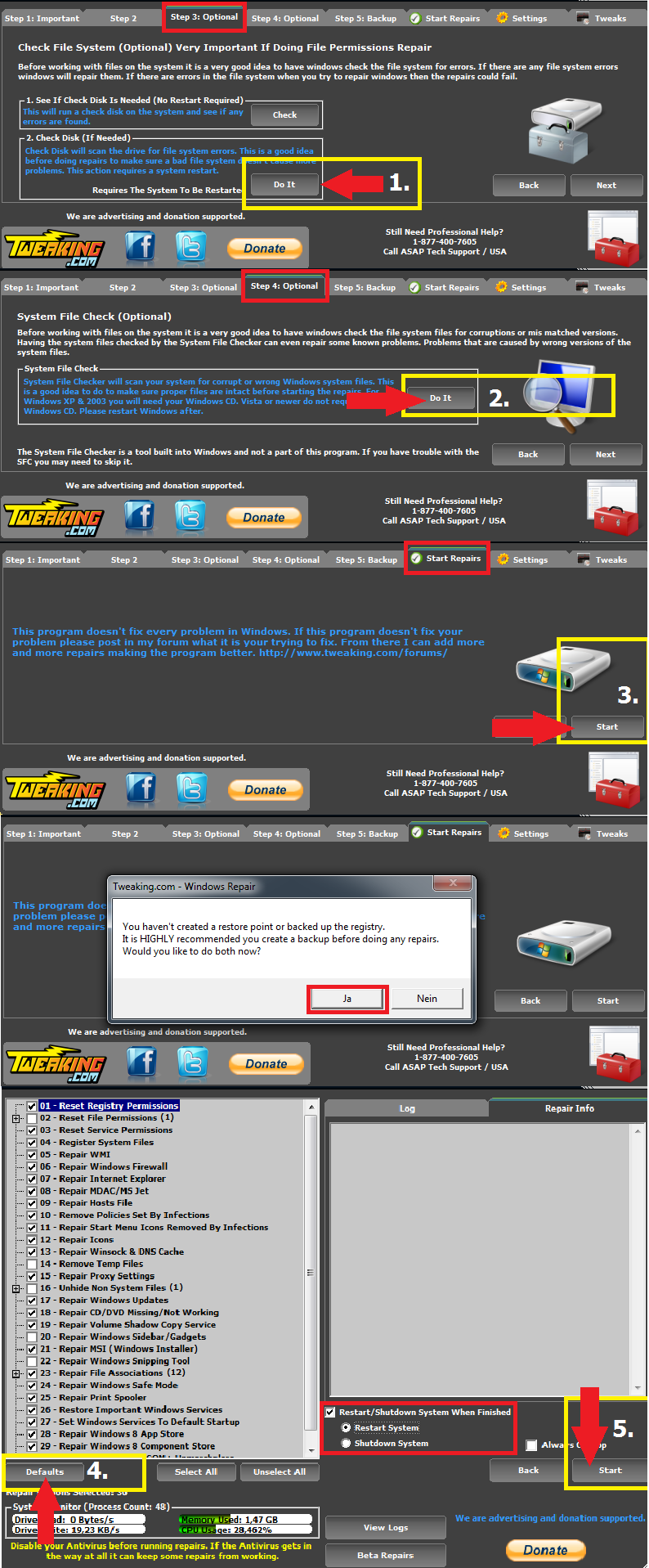
__________________ gruß, schrauber Proud Member of UNITE and ASAP since 2009 Spenden Anleitungen und Hilfestellungen Trojaner-Board Facebook-Seite Keine Hilfestellung via PM! |
| | #9 |
 | MWB hat PUM.Hijack.StartMenu gefunden und in Quarantäne verschoben Hallo Schrauber, frohes neues Jahr noch! habe Windows Repair exakt wie vorgeschlagen durchlaufen lassen, mit eingelegter Win XP CD. Dennoch keine Besserung, im Startmenü fehlen immer noch die installierten Programme, lediglich die neu installierten werden angezeigt. Gruss, feliyuritos |
| | #10 |
| /// the machine /// TB-Ausbilder         | MWB hat PUM.Hijack.StartMenu gefunden und in Quarantäne verschoben Seit wann genau ist das so? Es ist gut möglich dass das nicht mehr zu beheben ist, es gab mal Adware die das Startmenü zerballert hat, andere hat die Liste der installierten Programme gelöscht.
__________________ gruß, schrauber Proud Member of UNITE and ASAP since 2009 Spenden Anleitungen und Hilfestellungen Trojaner-Board Facebook-Seite Keine Hilfestellung via PM! |
| | #11 |
 | MWB hat PUM.Hijack.StartMenu gefunden und in Quarantäne verschoben seit wann ist nicht genau nachzuvollziehen, da sie den rechner nicht dauernd benutzt und wenn dann auch nicht unbedingt ein Programm von dort aus startet. Sie hat ja die gebräuchlichsten in der Taskleiste im Schnellstart. Kann man die eventuell händisch wieder in die Liste kopieren als Verknüpfungen? In Dokumente und Einstellungen vielleicht? |
| | #12 |
| /// the machine /// TB-Ausbilder         | MWB hat PUM.Hijack.StartMenu gefunden und in Quarantäne verschoben Ja, unter Startmenü, im Benutzerordner, sollte das gehen.
__________________ gruß, schrauber Proud Member of UNITE and ASAP since 2009 Spenden Anleitungen und Hilfestellungen Trojaner-Board Facebook-Seite Keine Hilfestellung via PM! |
| | #13 |
 | MWB hat PUM.Hijack.StartMenu gefunden und in Quarantäne verschoben Danke, Thema beendet |
| | #14 |
| /// the machine /// TB-Ausbilder         | MWB hat PUM.Hijack.StartMenu gefunden und in Quarantäne verschoben dann noch aufräumen: Fertig  Die Reihenfolge ist hier entscheidend.
Falls Du Lob oder Kritik abgeben möchtest kannst Du das hier tun  Hier noch ein paar Tipps zur Absicherung deines Systems. Ich kann garnicht zu oft erwähnen, wie wichtig es ist, dass dein System Up to Date ist.
Anti- Viren Software
Zusätzlicher Schutz
Sicheres Browsen
Alternative Browser Andere Browser tendieren zu etwas mehr Sicherheit als der IE, da diese keine Active X Elemente verwenden. Diese können von Spyware zur Infektion deines Systems missbraucht werden.
Performance Bereinige regelmäßig deine Temp Files. Ich empfehle hierzu TFC Halte dich fern von jedlichen Registry Cleanern. Diese Schaden deinem System mehr als sie helfen. Hier ein paar ( englishe ) Links Miekemoes Blogspot ( MVP ) Bill Castner ( MVP ) Don'ts
Hinweis: Bitte gib mir eine kurze Rückmeldung wenn alles erledigt ist und keine Fragen mehr vorhanden sind, so das ich diesen Thread aus meinen Abos löschen kann.
__________________ gruß, schrauber Proud Member of UNITE and ASAP since 2009 Spenden Anleitungen und Hilfestellungen Trojaner-Board Facebook-Seite Keine Hilfestellung via PM! |
 |
| Themen zu MWB hat PUM.Hijack.StartMenu gefunden und in Quarantäne verschoben |
| adware, antivirus, browser, e-mail, firefox, flash player, google, helper, homepage, installation, malware, mozilla, nicht genug speicherplatz, problem, pum.hijack.startmenu, realtek, registry, rootkit, scan, security, software, speicherplatz, starten, svchost.exe, system, trojaner, windows, windows xp |