
 |
| |||||||
Log-Analyse und Auswertung: Win7: Malwarebytes zeigt zwei "Malicious items" anWindows 7 Wenn Du Dir einen Trojaner eingefangen hast oder ständig Viren Warnungen bekommst, kannst Du hier die Logs unserer Diagnose Tools zwecks Auswertung durch unsere Experten posten. Um Viren und Trojaner entfernen zu können, muss das infizierte System zuerst untersucht werden: Erste Schritte zur Hilfe. Beachte dass ein infiziertes System nicht vertrauenswürdig ist und bis zur vollständigen Entfernung der Malware nicht verwendet werden sollte.XML |
 |
| | #1 |
| | Win7: Malwarebytes zeigt zwei "Malicious items" an Hallo, ich hatte vor ein paar Tagen einen Alert von "HitmanPro". Daraufhin habe ich mit verschiedener Security-Software mein System scannen und reinigen lassen. Die Meldung tauchte danach nicht mehr auf. Bevor ich wieder mein Online-Banking benutze, wollte ich 100 prozentig sicher sein, dass nichts mehr da ist. Daher habe ich im Internet ein bisschen nach anderen Virenscannern gegoogelt und bin auf das trojaner-board gestoßen. Finde ich sehr cool, dass ihr dem gemeinen Volk unter die Arme greift!  Also jedenfalls habe ich nochmal einen Scan mit Malwarebytes gemacht. Und siehe da, es wurden zwei Malwares gefunden. Zum einen "Trojan.Ransom.Gen" und zum anderen "Backdoor.papras". Zudem gibt es noch 73 "non-malware items". Wie soll ich jetzt weiter verfahren? (Bei " Malwarebytes Anti-Malware " kann ich komischerweise keine Log-Datei erstellen, bzw. sie ist leer) FRST-Text-Log FRST Logfile: Code:
ATTFilter Scan result of Farbar Recovery Scan Tool (FRST.txt) (x64) Version: 23-11-2014 Ran by pc (administrator) on PC-PC on 23-11-2014 20:43:13 Running from C:\Users\pc\Downloads Loaded Profile: pc (Available profiles: pc) Platform: Windows 7 Home Premium Service Pack 1 (X64) OS Language: Deutsch (Deutschland) Internet Explorer Version 11 Boot Mode: Normal Tutorial for Farbar Recovery Scan Tool: hxxp://www.geekstogo.com/forum/topic/335081-frst-tutorial-how-to-use-farbar-recovery-scan-tool/ ==================== Processes (Whitelisted) ================= (If an entry is included in the fixlist, the process will be closed. The file will not be moved.) (Microsoft Corporation) C:\Program Files\Microsoft Security Client\MsMpEng.exe (AMD) C:\Windows\System32\atiesrxx.exe (SurfRight B.V.) C:\Program Files (x86)\HitmanPro.Alert\hmpalert.exe (AMD) C:\Windows\System32\atieclxx.exe (Microsoft Corporation) C:\Windows\Microsoft.NET\Framework64\v3.0\WPF\PresentationFontCache.exe (Foxit Corporation) C:\Program Files (x86)\Foxit Software\Foxit Reader\Foxit Cloud\FCUpdateService.exe () C:\Program Files (x86)\Motorola\MotoHelper\MotoHelperService.exe (IvoSoft) C:\Program Files\Classic Shell\ClassicStartMenu.exe (Microsoft Corporation) C:\Program Files\Microsoft Security Client\msseces.exe () C:\Program Files (x86)\Motorola\MotoHelper\MotoHelperAgent.exe (Oracle Corporation) C:\Program Files (x86)\Common Files\Java\Java Update\jusched.exe (Advanced Micro Devices Inc.) C:\Program Files (x86)\ATI Technologies\ATI.ACE\Core-Static\MOM.exe (ATI Technologies Inc.) C:\Program Files (x86)\ATI Technologies\ATI.ACE\Core-Static\CCC.exe (Microsoft Corporation) C:\Program Files\Microsoft Security Client\NisSrv.exe (MAGIX AG) C:\Program Files (x86)\Common Files\MAGIX Services\Database\bin\FABS.exe (Panda Security, S.L.) C:\Program Files (x86)\Panda Security\Panda Security Protection\PSANHost.exe (Panda Security, S.L.) C:\Program Files (x86)\Panda Security\Panda Security Protection\PSUAService.exe (Panda Security, S.L.) C:\Program Files (x86)\Panda Security\Panda Security Protection\PSUAMain.exe (Panda Security, S.L.) C:\Program Files (x86)\Panda Security\Panda Devices Agent\AgentSvc.exe (Malwarebytes Corporation) C:\Program Files (x86)\ Malwarebytes Anti-Malware \mbamservice.exe (Malwarebytes Corporation) C:\Program Files (x86)\ Malwarebytes Anti-Malware \mbamscheduler.exe (Malwarebytes Corporation) C:\Program Files (x86)\ Malwarebytes Anti-Malware \mbam.exe (Google Inc.) C:\Program Files (x86)\Google\Chrome\Application\chrome.exe (Google Inc.) C:\Program Files (x86)\Google\Chrome\Application\chrome.exe (Google Inc.) C:\Program Files (x86)\Google\Chrome\Application\chrome.exe (Google Inc.) C:\Program Files (x86)\Google\Chrome\Application\chrome.exe (Google Inc.) C:\Program Files (x86)\Google\Chrome\Application\chrome.exe (Google Inc.) C:\Program Files (x86)\Google\Chrome\Application\chrome.exe (Google Inc.) C:\Program Files (x86)\Google\Chrome\Application\chrome.exe (Google Inc.) C:\Program Files (x86)\Google\Chrome\Application\chrome.exe (Google Inc.) C:\Program Files (x86)\Google\Chrome\Application\chrome.exe ==================== Registry (Whitelisted) ================== (If an entry is included in the fixlist, the registry item will be restored to default or removed. The file will not be moved.) HKLM\...\Run: [Classic Start Menu] => C:\Program Files\Classic Shell\ClassicStartMenu.exe [98304 2011-03-31] (IvoSoft) HKLM\...\Run: [MSC] => c:\Program Files\Microsoft Security Client\msseces.exe [1331288 2014-08-22] (Microsoft Corporation) HKLM-x32\...\Run: [StartCCC] => C:\Program Files (x86)\ATI Technologies\ATI.ACE\Core-Static\CLIStart.exe [98304 2009-12-11] (Advanced Micro Devices, Inc.) HKLM-x32\...\Run: [SunJavaUpdateSched] => C:\Program Files (x86)\Common Files\Java\Java Update\jusched.exe [271744 2014-09-26] (Oracle Corporation) HKLM-x32\...\Run: [PSUAMain] => C:\Program Files (x86)\Panda Security\Panda Security Protection\PSUAMain.exe [37624 2014-10-16] (Panda Security, S.L.) HKU\S-1-5-21-90546032-2636486243-3794004118-1000\...\Run: [OitmeJuzob] => regsvr32.exe "C:\ProgramData\OitmeJuzob\OitmeJuzob.dat" HKU\S-1-5-21-90546032-2636486243-3794004118-1000\...\MountPoints2: {3a57c4ee-bde0-11e1-8c77-bcaec5d74cd3} - E:\setup.exe -a HKU\S-1-5-21-90546032-2636486243-3794004118-1000\...\MountPoints2: {9af4b7cf-2896-11e1-8b31-bcaec5d74cd3} - E:\iStudio.exe HKU\S-1-5-21-90546032-2636486243-3794004118-1000\...\MountPoints2: {d17a5ad4-6034-11e4-8cad-bcaec5d74cd3} - E:\LenovoUsbDriver.exe AppInit_DLLs-x32: c:\progra~2\movies~1\safety~1\safety~2.dll => "c:\progra~2\movies~1\safety~1\safety~2.dll" File Not Found IFEO\bitguard.exe: [Debugger] tasklist.exe IFEO\bprotect.exe: [Debugger] tasklist.exe IFEO\browserdefender.exe: [Debugger] tasklist.exe IFEO\browserprotect.exe: [Debugger] tasklist.exe ShellIconOverlayIdentifiers: [ShareOverlay] -> {594D4122-1F87-41E2-96C7-825FB4796516} => C:\Program Files\Classic Shell\ClassicExplorer64.dll (IvoSoft) ShellIconOverlayIdentifiers-x32: [ShareOverlay] -> {594D4122-1F87-41E2-96C7-825FB4796516} => C:\Program Files\Classic Shell\ClassicExplorer32.dll (IvoSoft) ==================== Internet (Whitelisted) ==================== (If an item is included in the fixlist, if it is a registry item it will be removed or restored to default.) HKU\S-1-5-21-90546032-2636486243-3794004118-1000\Software\Microsoft\Internet Explorer\Main,Start Page = hxxp://www.search.ask.com/?o=APN10640A&gct=hp&d=473-100&v=a9397-129&t=4 HKU\S-1-5-21-90546032-2636486243-3794004118-1000\Software\Microsoft\Internet Explorer\Main,Start Page Redirect Cache = hxxp://de.msn.com/?ocid=iehp HKU\S-1-5-21-90546032-2636486243-3794004118-1000\Software\Microsoft\Internet Explorer\Main,Start Page Redirect Cache_TIMESTAMP = 0x783C9AAD3D75CC01 HKU\S-1-5-21-90546032-2636486243-3794004118-1000\Software\Microsoft\Internet Explorer\Main,Start Page Redirect Cache AcceptLangs = de SearchScopes: HKLM -> {52db1893-8a90-4192-aede-08e00b8f8473} URL = hxxp://dts.search.ask.com/sr?src=ieb&gct=ds&appid=100&systemid=473&v=a9397-129&apn_uid=5294529175754281&apn_dtid=BND473&o=APN10640&apn_ptnrs=AG1&q={searchTerms} SearchScopes: HKLM-x32 -> DefaultScope {0633EE93-D776-472f-A0FF-E1416B8B2E3A} URL = SearchScopes: HKLM-x32 -> {0633EE93-D776-472f-A0FF-E1416B8B2E3A} URL = SearchScopes: HKLM-x32 -> {52db1893-8a90-4192-aede-08e00b8f8473} URL = hxxp://dts.search.ask.com/sr?src=ieb&gct=ds&appid=100&systemid=473&v=a9397-129&apn_uid=5294529175754281&apn_dtid=BND473&o=APN10640&apn_ptnrs=AG1&q={searchTerms} SearchScopes: HKLM-x32 -> {956CC4A6-83D0-497C-9422-2427A0C6710A} URL = hxxp://startsear.ch/?aff=2&src=sp&cf=a7f6e6a0-e206-11e0-95c6-bcaec5d74cd3&q={searchTerms} SearchScopes: HKU\S-1-5-21-90546032-2636486243-3794004118-1000 -> DefaultScope {014DB5FA-EAFB-4592-A95B-F44D3EE87FA9} URL = hxxp://search.conduit.com/Results.aspx?ctid=CT3314958&octid=EB_ORIGINAL_CTID&SearchSource=58&CUI=&UM=2&UP=SP3D7A34CC-F406-4D51-9001-1EA60872DE93&q={searchTerms} SearchScopes: HKU\S-1-5-21-90546032-2636486243-3794004118-1000 -> {014DB5FA-EAFB-4592-A95B-F44D3EE87FA9} URL = hxxp://search.conduit.com/Results.aspx?ctid=CT3314958&octid=EB_ORIGINAL_CTID&SearchSource=58&CUI=&UM=2&UP=SP3D7A34CC-F406-4D51-9001-1EA60872DE93&q={searchTerms} SearchScopes: HKU\S-1-5-21-90546032-2636486243-3794004118-1000 -> {0633EE93-D776-472f-A0FF-E1416B8B2E3A} URL = hxxp://startsear.ch/?aff=1&src=sp&cf=a7f6e6a0-e206-11e0-95c6-bcaec5d74cd3&q={searchTerms} SearchScopes: HKU\S-1-5-21-90546032-2636486243-3794004118-1000 -> {0ECDF796-C2DC-4d79-A620-CCE0C0A66CC9} URL = hxxp://search.babylon.com/?q={searchTerms}&affID=111304&tt=280312_25&babsrc=SP_ss&mntrId=d0e2e188000000000000bcaec5d74cd3 SearchScopes: HKU\S-1-5-21-90546032-2636486243-3794004118-1000 -> {52db1893-8a90-4192-aede-08e00b8f8473} URL = hxxp://dts.search.ask.com/sr?src=ieb&gct=ds&appid=100&systemid=473&v=a9397-129&apn_uid=5294529175754281&apn_dtid=BND473&o=APN10640&apn_ptnrs=AG1&q={searchTerms} SearchScopes: HKU\S-1-5-21-90546032-2636486243-3794004118-1000 -> {7EA5A661-611C-4EC3-BA24-13ADFD6E46E5} URL = hxxp://startsear.ch/?aff=1&q={searchTerms} SearchScopes: HKU\S-1-5-21-90546032-2636486243-3794004118-1000 -> {956CC4A6-83D0-497C-9422-2427A0C6710A} URL = hxxp://startsear.ch/?aff=2&src=sp&cf=a7f6e6a0-e206-11e0-95c6-bcaec5d74cd3&q={searchTerms} BHO: ExplorerBHO Class -> {449D0D6E-2412-4E61-B68F-1CB625CD9E52} -> C:\Program Files\Classic Shell\ClassicExplorer64.dll (IvoSoft) BHO: Java(tm) Plug-In SSV Helper -> {761497BB-D6F0-462C-B6EB-D4DAF1D92D43} -> C:\Program Files\Java\jre7\bin\ssv.dll (Oracle Corporation) BHO: Java(tm) Plug-In 2 SSV Helper -> {DBC80044-A445-435b-BC74-9C25C1C588A9} -> C:\Program Files\Java\jre7\bin\jp2ssv.dll (Oracle Corporation) BHO-x32: ExplorerBHO Class -> {449D0D6E-2412-4E61-B68F-1CB625CD9E52} -> C:\Program Files\Classic Shell\ClassicExplorer32.dll (IvoSoft) BHO-x32: Java(tm) Plug-In SSV Helper -> {761497BB-D6F0-462C-B6EB-D4DAF1D92D43} -> C:\Program Files (x86)\Java\jre7\bin\ssv.dll (Oracle Corporation) BHO-x32: Skype Browser Helper -> {AE805869-2E5C-4ED4-8F7B-F1F7851A4497} -> C:\Program Files (x86)\Skype\Toolbars\Internet Explorer\skypeieplugin.dll (Skype Technologies S.A.) BHO-x32: Java(tm) Plug-In 2 SSV Helper -> {DBC80044-A445-435b-BC74-9C25C1C588A9} -> C:\Program Files (x86)\Java\jre7\bin\jp2ssv.dll (Oracle Corporation) Toolbar: HKLM - Classic Explorer Bar - {553891B7-A0D5-4526-BE18-D3CE461D6310} - C:\Program Files\Classic Shell\ClassicExplorer64.dll (IvoSoft) Toolbar: HKLM-x32 - Classic Explorer Bar - {553891B7-A0D5-4526-BE18-D3CE461D6310} - C:\Program Files\Classic Shell\ClassicExplorer32.dll (IvoSoft) Toolbar: HKU\S-1-5-21-90546032-2636486243-3794004118-1000 -> No Name - {7AC3E13B-3BCA-4158-B330-F66DBB03C1B5} - No File DPF: HKLM {D27CDB6E-AE6D-11CF-96B8-444553540000} hxxp://fpdownload2.macromedia.com/get/shockwave/cabs/flash/swflash.cab Handler-x32: http - {E1D2BF42-A96B-11D1-9C6B-0000F875AC61} - C:\PROGRA~2\COMMON~1\System\OLEDB~1\MSDAIPP.DLL (Microsoft Corporation) Handler-x32: http - {E1D2BF40-A96B-11D1-9C6B-0000F875AC61} - C:\PROGRA~2\COMMON~1\System\OLEDB~1\MSDAIPP.DLL (Microsoft Corporation) Handler-x32: https - {E1D2BF42-A96B-11D1-9C6B-0000F875AC61} - C:\PROGRA~2\COMMON~1\System\OLEDB~1\MSDAIPP.DLL (Microsoft Corporation) Handler-x32: https - {E1D2BF40-A96B-11D1-9C6B-0000F875AC61} - C:\PROGRA~2\COMMON~1\System\OLEDB~1\MSDAIPP.DLL (Microsoft Corporation) Handler-x32: ipp - {E1D2BF42-A96B-11D1-9C6B-0000F875AC61} - C:\PROGRA~2\COMMON~1\System\OLEDB~1\MSDAIPP.DLL (Microsoft Corporation) Handler-x32: msdaipp - {E1D2BF42-A96B-11D1-9C6B-0000F875AC61} - C:\PROGRA~2\COMMON~1\System\OLEDB~1\MSDAIPP.DLL (Microsoft Corporation) Handler-x32: msdaipp - {E1D2BF40-A96B-11D1-9C6B-0000F875AC61} - C:\PROGRA~2\COMMON~1\System\OLEDB~1\MSDAIPP.DLL (Microsoft Corporation) Handler-x32: skype-ie-addon-data - {91774881-D725-4E58-B298-07617B9B86A8} - C:\Program Files (x86)\Skype\Toolbars\Internet Explorer\skypeieplugin.dll (Skype Technologies S.A.) Handler-x32: skype4com - {FFC8B962-9B40-4DFF-9458-1830C7DD7F5D} - C:\PROGRA~2\COMMON~1\Skype\SKYPE4~1.DLL (Skype Technologies) Tcpip\Parameters: [DhcpNameServer] 192.168.1.1 FireFox: ======== FF ProfilePath: C:\Users\pc\AppData\Roaming\Mozilla\Firefox\Profiles\ebc9mz12.default FF SearchEngineOrder.1: Ask.com FF Homepage: hxxp://www.spiegel.de/ FF Keyword.URL: hxxp://dts.search.ask.com/sr?src=ffb&gct=ds&appid=100&systemid=473&v=a9397-129&apn_dtid=BND473&apn_ptnrs=AG1&apn_uid=5294529175754281&o=APN10640&q= FF NetworkProxy: "ftp", "89.218.0.194" FF NetworkProxy: "ftp_port", 9090 FF NetworkProxy: "http", "89.218.0.194" FF NetworkProxy: "http_port", 9090 FF NetworkProxy: "no_proxies_on", "localhost, 127.0.0.1, stealthy.co" FF NetworkProxy: "share_proxy_settings", true FF NetworkProxy: "socks", "89.218.0.194" FF NetworkProxy: "socks_port", 9090 FF NetworkProxy: "ssl", "89.218.0.194" FF NetworkProxy: "ssl_port", 9090 FF NetworkProxy: "type", 0 FF Plugin: @adobe.com/FlashPlayer -> C:\Windows\system32\Macromed\Flash\NPSWF64_15_0_0_223.dll () FF Plugin: @java.com/DTPlugin,version=10.40.2 -> C:\Windows\system32\npDeployJava1.dll (Oracle Corporation) FF Plugin: @java.com/JavaPlugin,version=10.40.2 -> C:\Program Files\Java\jre7\bin\plugin2\npjp2.dll (Oracle Corporation) FF Plugin: @videolan.org/vlc,version=2.1.0 -> C:\Program Files\VideoLAN\VLC\npvlc.dll (VideoLAN) FF Plugin: @videolan.org/vlc,version=2.1.0-git-20130309-0405 -> C:\Program Files\VideoLAN\VLC\npvlc.dll (VideoLAN) FF Plugin: @videolan.org/vlc,version=2.1.2 -> C:\Program Files\VideoLAN\VLC\npvlc.dll (VideoLAN) FF Plugin: @videolan.org/vlc,version=2.1.4 -> C:\Program Files\VideoLAN\VLC\npvlc.dll (VideoLAN) FF Plugin: @videolan.org/vlc,version=2.1.5 -> C:\Program Files\VideoLAN\VLC\npvlc.dll (VideoLAN) FF Plugin-x32: @adobe.com/FlashPlayer -> C:\Windows\SysWOW64\Macromed\Flash\NPSWF32_15_0_0_223.dll () FF Plugin-x32: @adobe.com/ShockwavePlayer -> C:\Windows\SysWOW64\Adobe\Director\np32dsw_1202122.dll (Adobe Systems, Inc.) FF Plugin-x32: @foxitsoftware.com/Foxit Reader Plugin,version=1.0,application/pdf -> C:\Program Files (x86)\Foxit Software\Foxit Reader\plugins\npFoxitReaderPlugin.dll (Foxit Corporation) FF Plugin-x32: @foxitsoftware.com/Foxit Reader Plugin,version=1.0,application/vnd.fdf -> C:\Program Files (x86)\Foxit Software\Foxit Reader\plugins\npFoxitReaderPlugin.dll (Foxit Corporation) FF Plugin-x32: @Google.com/GoogleEarthPlugin -> C:\Program Files (x86)\Google\Google Earth\plugin\npgeplugin.dll (Google) FF Plugin-x32: @java.com/DTPlugin,version=10.71.2 -> C:\Program Files (x86)\Java\jre7\bin\dtplugin\npDeployJava1.dll (Oracle Corporation) FF Plugin-x32: @java.com/JavaPlugin,version=10.71.2 -> C:\Program Files (x86)\Java\jre7\bin\plugin2\npjp2.dll (Oracle Corporation) FF Plugin-x32: @pages.tvunetworks.com/WebPlayer -> C:\Program Files (x86)\TVUPlayer\npTVUAx.dll No File FF Plugin-x32: @tools.google.com/Google Update;version=3 -> C:\Program Files (x86)\Google\Update\1.3.25.11\npGoogleUpdate3.dll (Google Inc.) FF Plugin-x32: @tools.google.com/Google Update;version=9 -> C:\Program Files (x86)\Google\Update\1.3.25.11\npGoogleUpdate3.dll (Google Inc.) FF user.js: detected! => C:\Users\pc\AppData\Roaming\Mozilla\Firefox\Profiles\ebc9mz12.default\user.js FF Plugin ProgramFiles/Appdata: C:\Program Files (x86)\mozilla firefox\plugins\np-mswmp.dll (Microsoft Corporation) FF SearchPlugin: C:\Users\pc\AppData\Roaming\Mozilla\Firefox\Profiles\ebc9mz12.default\searchplugins\Ask.xml FF SearchPlugin: C:\Users\pc\AppData\Roaming\Mozilla\Firefox\Profiles\ebc9mz12.default\searchplugins\startsear.xml FF Extension: AS Magic Player - C:\Users\pc\AppData\Roaming\Mozilla\Firefox\Profiles\ebc9mz12.default\Extensions\magicplayer@acestream.org [2014-08-27] FF Extension: DSL Soforthilfe - C:\Users\pc\AppData\Roaming\Mozilla\Firefox\Profiles\ebc9mz12.default\Extensions\{} [2014-04-21] FF Extension: Adblock Plus Pop-up Addon - C:\Users\pc\AppData\Roaming\Mozilla\Firefox\Profiles\ebc9mz12.default\Extensions\adblockpopups@jessehakanen.net.xpi [2014-07-20] FF Extension: Easy Youtube Video Downloader Express - C:\Users\pc\AppData\Roaming\Mozilla\Firefox\Profiles\ebc9mz12.default\Extensions\{b9acf540-acba-11e1-8ccb-001fd0e08bd4}.xpi [2014-10-30] FF Extension: Adblock Plus - C:\Users\pc\AppData\Roaming\Mozilla\Firefox\Profiles\ebc9mz12.default\Extensions\{d10d0bf8-f5b5-c8b4-a8b2-2b9879e08c5d}.xpi [2014-07-20] FF Extension: Adblock Edge - C:\Users\pc\AppData\Roaming\Mozilla\Firefox\Profiles\ebc9mz12.default\Extensions\{fe272bd1-5f76-4ea4-8501-a05d35d823fc}.xpi [2014-07-20] FF Extension: Skype Click to Call - C:\Program Files (x86)\Mozilla Firefox\extensions\{AB2CE124-6272-4b12-94A9-7303C7397BD1} [2014-08-22] FF Extension: Java Console - C:\Program Files (x86)\Mozilla Firefox\extensions\{CAFEEFAC-0016-0000-0033-ABCDEFFEDCBA} [2014-08-22] FF Extension: Java Console - C:\Program Files (x86)\Mozilla Firefox\extensions\{CAFEEFAC-0016-0000-0035-ABCDEFFEDCBA} [2014-08-22] FF Extension: Java Console - C:\Program Files (x86)\Mozilla Firefox\extensions\{CAFEEFAC-0016-0000-0037-ABCDEFFEDCBA} [2014-08-22] Chrome: ======= CHR HomePage: Default -> hxxp://www.spiegel.de/ CHR StartupUrls: Default -> "hxxp://spiegel.de/" CHR DefaultSearchURL: Default -> hxxp://www.google.com/search?q={searchTerms}&ie=utf-8&oe=utf-8&aq=t CHR DefaultSuggestURL: Default -> hxxp://suggestqueries.google.com/complete/search?q={searchTerms} CHR Profile: C:\Users\pc\AppData\Local\Google\Chrome\User Data\Default CHR Extension: (Angry Birds) - C:\Users\pc\AppData\Local\Google\Chrome\User Data\Default\Extensions\aknpkdffaafgjchaibgeefbgmgeghloj [2011-09-25] CHR Extension: (Google Voice Search Hotword (Beta)) - C:\Users\pc\AppData\Local\Google\Chrome\User Data\Default\Extensions\bepbmhgboaologfdajaanbcjmnhjmhfn [2014-08-27] CHR Extension: (Adblock Plus) - C:\Users\pc\AppData\Local\Google\Chrome\User Data\Default\Extensions\cfhdojbkjhnklbpkdaibdccddilifddb [2011-11-09] CHR Extension: (Hide My Ass! Web Proxy) - C:\Users\pc\AppData\Local\Google\Chrome\User Data\Default\Extensions\cmgnmcnlncejehjlnhaglpnoolgbflbd [2014-01-25] CHR Extension: (MagicScroll eBook Reader) - C:\Users\pc\AppData\Local\Google\Chrome\User Data\Default\Extensions\ghgnmgfdoiplfmhgghbmlphanpfmjble [2013-03-17] CHR Extension: (Hola Besseres Internet) - C:\Users\pc\AppData\Local\Google\Chrome\User Data\Default\Extensions\gkojfkhlekighikafcpjkiklfbnlmeio [2013-12-31] CHR Extension: (Skype Click to Call) - C:\Users\pc\AppData\Local\Google\Chrome\User Data\Default\Extensions\lifbcibllhkdhoafpjfnlhfpfgnpldfl [2011-09-25] CHR Extension: (AS Magic Player) - C:\Users\pc\AppData\Local\Google\Chrome\User Data\Default\Extensions\mfhnkgpdlogbknkhlgdjlejeljbhflim [2014-08-31] CHR Extension: (Pocket) - C:\Users\pc\AppData\Local\Google\Chrome\User Data\Default\Extensions\mjcnijlhddpbdemagnpefmlkjdagkogk [2014-05-23] CHR Extension: (Save to Pocket) - C:\Users\pc\AppData\Local\Google\Chrome\User Data\Default\Extensions\niloccemoadcdkdjlinkgdfekeahmflj [2014-05-23] CHR Extension: (Google Wallet) - C:\Users\pc\AppData\Local\Google\Chrome\User Data\Default\Extensions\nmmhkkegccagdldgiimedpiccmgmieda [2013-08-29] CHR Extension: (Bitdefender QuickScan) - C:\Users\pc\AppData\Local\Google\Chrome\User Data\Default\Extensions\pdnkcidphdcakpkheohlhocaicfamjie [2014-11-11] CHR HKLM-x32\...\Chrome\Extension: [lifbcibllhkdhoafpjfnlhfpfgnpldfl] - C:\Program Files (x86)\Skype\Toolbars\Skype for Chromium\skype_chrome_extension.crx [2012-01-17] ==================== Services (Whitelisted) ================= (If an entry is included in the fixlist, the service will be removed from the registry. The file will not be moved unless listed separately.) R2 Fabs; C:\Program Files (x86)\Common Files\MAGIX Services\Database\bin\FABS.exe [1840128 2011-05-24] (MAGIX AG) [File not signed] S3 FirebirdServerMAGIXInstance; C:\Program Files (x86)\Common Files\MAGIX Services\Database\bin\fbserver.exe [2702848 2011-04-26] (MAGIX®) [File not signed] R2 FoxitCloudUpdateService; C:\Program Files (x86)\Foxit Software\Foxit Reader\Foxit Cloud\FCUpdateService.exe [239680 2014-02-19] (Foxit Corporation) R2 hmpalertsvc; C:\Program Files (x86)\HitmanPro.Alert\hmpalert.exe [1876816 2014-04-16] (SurfRight B.V.) S3 IDriverT; C:\Program Files (x86)\Common Files\InstallShield\Driver\1150\Intel 32\IDriverT.exe [69632 2005-11-14] (Macrovision Corporation) [File not signed] R2 MBAMScheduler; C:\Program Files (x86)\ Malwarebytes Anti-Malware \mbamscheduler.exe [1871160 2014-10-01] (Malwarebytes Corporation) R2 MBAMService; C:\Program Files (x86)\ Malwarebytes Anti-Malware \mbamservice.exe [968504 2014-10-01] (Malwarebytes Corporation) R2 MotoHelper; C:\Program Files (x86)\Motorola\MotoHelper\MotoHelperService.exe [214896 2011-12-06] () R2 MsMpSvc; c:\Program Files\Microsoft Security Client\MsMpEng.exe [23784 2014-08-22] (Microsoft Corporation) R2 NanoServiceMain; C:\Program Files (x86)\Panda Security\Panda Security Protection\PSANHost.exe [142072 2014-10-13] (Panda Security, S.L.) R3 NisSrv; c:\Program Files\Microsoft Security Client\NisSrv.exe [368624 2014-08-22] (Microsoft Corporation) R2 PandaAgent; C:\Program Files (x86)\Panda Security\Panda Devices Agent\AgentSvc.exe [66808 2014-10-09] (Panda Security, S.L.) R2 PSUAService; C:\Program Files (x86)\Panda Security\Panda Security Protection\PSUAService.exe [38136 2014-10-16] (Panda Security, S.L.) ==================== Drivers (Whitelisted) ==================== (If an entry is included in the fixlist, the service will be removed from the registry. The file will not be moved unless listed separately.) R2 hmpalert; C:\Windows\system32\drivers\hmpalert.sys [93144 2014-04-16] () R3 MBAMProtector; C:\Windows\system32\drivers\mbam.sys [25816 2014-10-01] (Malwarebytes Corporation) R3 MBAMSwissArmy; C:\Windows\system32\drivers\MBAMSwissArmy.sys [129752 2014-11-23] (Malwarebytes Corporation) R3 MBAMWebAccessControl; C:\Windows\system32\drivers\mwac.sys [63704 2014-10-01] (Malwarebytes Corporation) R0 MpFilter; C:\Windows\System32\DRIVERS\MpFilter.sys [269008 2014-07-17] (Microsoft Corporation) R3 MTsensor; C:\Windows\System32\DRIVERS\ASACPI.sys [15416 2009-07-16] () R2 NisDrv; C:\Windows\System32\DRIVERS\NisDrvWFP.sys [125584 2014-07-17] (Microsoft Corporation) R1 NNSALPC; C:\Windows\System32\DRIVERS\NNSAlpc.sys [96800 2014-06-04] (Panda Security, S.L.) R1 NNSHTTP; C:\Windows\System32\DRIVERS\NNSHttp.sys [162336 2014-06-18] (Panda Security, S.L.) R1 NNSHTTPS; C:\Windows\System32\DRIVERS\NNSHttps.sys [112160 2014-06-04] (Panda Security, S.L.) R1 NNSIDS; C:\Windows\System32\DRIVERS\NNSIds.sys [115232 2014-06-04] (Panda Security, S.L.) R1 NNSNAHSL; C:\Windows\System32\DRIVERS\NNSNAHSL.sys [46336 2014-01-16] (Panda Security, S.L.) R1 NNSPICC; C:\Windows\System32\DRIVERS\NNSPicc.sys [95776 2014-06-04] (Panda Security, S.L.) R1 NNSPIHSW; C:\Windows\System32\DRIVERS\NNSPihsw.sys [70176 2014-06-04] (Panda Security, S.L.) R1 NNSPOP3; C:\Windows\System32\DRIVERS\NNSPop3.sys [125984 2014-06-04] (Panda Security, S.L.) R1 NNSPROT; C:\Windows\System32\DRIVERS\NNSProt.sys [306720 2014-06-04] (Panda Security, S.L.) R1 NNSPRV; C:\Windows\System32\DRIVERS\NNSPrv.sys [169504 2014-06-04] (Panda Security, S.L.) R1 NNSSMTP; C:\Windows\System32\DRIVERS\NNSSmtp.sys [115744 2014-06-04] (Panda Security, S.L.) R1 NNSSTRM; C:\Windows\System32\DRIVERS\NNSStrm.sys [261152 2014-06-04] (Panda Security, S.L.) R1 NNSTLSC; C:\Windows\System32\DRIVERS\NNSTlsc.sys [109088 2014-06-04] (Panda Security, S.L.) R2 PSINAflt; C:\Windows\System32\DRIVERS\PSINAflt.sys [163088 2014-10-13] (Panda Security, S.L.) R2 PSINFile; C:\Windows\System32\DRIVERS\PSINFile.sys [121616 2014-10-13] (Panda Security, S.L.) R1 PSINKNC; C:\Windows\System32\DRIVERS\psinknc.sys [195616 2014-07-24] (Panda Security, S.L.) R2 PSINProc; C:\Windows\System32\DRIVERS\PSINProc.sys [122400 2014-07-24] (Panda Security, S.L.) R2 PSINProt; C:\Windows\System32\DRIVERS\PSINProt.sys [132128 2014-07-24] (Panda Security, S.L.) R2 PSINReg; C:\Windows\System32\DRIVERS\PSINReg.sys [107792 2014-10-13] (Panda Security, S.L.) U3 PSKMAD; C:\Windows\System32\DRIVERS\PSKMAD.sys [60400 2014-03-25] (Panda Security, S.L.) S3 BTCFilterService; system32\DRIVERS\motfilt.sys [X] S3 motccgp; system32\DRIVERS\motccgp.sys [X] S3 motccgpfl; system32\DRIVERS\motccgpfl.sys [X] S3 motmodem; system32\DRIVERS\motmodem.sys [X] S3 MotoSwitchService; system32\DRIVERS\motswch.sys [X] S3 Motousbnet; system32\DRIVERS\Motousbnet.sys [X] S3 motusbdevice; system32\DRIVERS\motusbdevice.sys [X] S3 pccsmcfd; system32\DRIVERS\pccsmcfdx64.sys [X] ==================== NetSvcs (Whitelisted) =================== (If an item is included in the fixlist, it will be removed from the registry. Any associated file could be listed separately to be moved.) ==================== One Month Created Files and Folders ======== (If an entry is included in the fixlist, the file\folder will be moved.) 2014-11-23 20:23 - 2014-11-23 20:23 - 00000466 _____ () C:\Users\pc\Downloads\defogger_disable.log 2014-11-23 20:23 - 2014-11-23 20:23 - 00000000 _____ () C:\Users\pc\defogger_reenable 2014-11-23 20:22 - 2014-11-23 20:22 - 00050477 _____ () C:\Users\pc\Downloads\Defogger.exe 2014-11-23 19:52 - 2014-11-23 19:53 - 00129752 _____ (Malwarebytes Corporation) C:\Windows\system32\Drivers\MBAMSwissArmy.sys 2014-11-23 19:52 - 2014-11-23 19:52 - 00001102 _____ () C:\Users\Public\Desktop\ Malwarebytes Anti-Malware .lnk 2014-11-23 19:52 - 2014-11-23 19:52 - 00000000 ____D () C:\ProgramData\Microsoft\Windows\Start Menu\Programs\ Malwarebytes Anti-Malware 2014-11-23 19:52 - 2014-11-23 19:52 - 00000000 ____D () C:\Program Files (x86)\ Malwarebytes Anti-Malware 2014-11-23 19:52 - 2014-10-01 11:11 - 00093400 _____ (Malwarebytes Corporation) C:\Windows\system32\Drivers\mbamchameleon.sys 2014-11-23 19:52 - 2014-10-01 11:11 - 00063704 _____ (Malwarebytes Corporation) C:\Windows\system32\Drivers\mwac.sys 2014-11-23 19:52 - 2014-10-01 11:11 - 00025816 _____ (Malwarebytes Corporation) C:\Windows\system32\Drivers\mbam.sys 2014-11-23 19:50 - 2014-11-23 19:50 - 19828376 _____ (Malwarebytes Corporation ) C:\Users\pc\Downloads\mbam-setup-2.0.3.1025.exe 2014-11-23 19:27 - 2014-11-23 20:43 - 00024022 _____ () C:\Users\pc\Downloads\FRST.txt 2014-11-23 19:26 - 2014-11-23 20:43 - 00000000 ____D () C:\FRST 2014-11-23 19:22 - 2014-11-23 19:22 - 02118144 _____ (Farbar) C:\Users\pc\Downloads\FRST64.exe 2014-11-23 19:11 - 2014-11-23 19:12 - 04977216 _____ (Piriform Ltd) C:\Users\pc\Downloads\ccsetup419.exe 2014-11-23 18:57 - 2014-03-25 14:15 - 00060400 _____ (Panda Security, S.L.) C:\Windows\system32\Drivers\PSKMAD.sys 2014-11-23 18:56 - 2014-11-23 18:56 - 00000000 ____D () C:\Users\pc\AppData\Roaming\Panda Security 2014-11-23 18:55 - 2014-11-23 18:55 - 00000000 ____D () C:\ProgramData\Microsoft\Windows\Start Menu\Programs\Panda Free Antivirus 2014-11-23 18:54 - 2014-11-23 18:56 - 00000000 ____D () C:\ProgramData\Panda Security 2014-11-23 18:54 - 2014-11-23 18:56 - 00000000 ____D () C:\Program Files (x86)\Panda Security 2014-11-23 18:49 - 2014-11-23 18:50 - 58043240 _____ () C:\Users\pc\Downloads\FREEAV1504.exe 2014-11-20 17:32 - 2014-11-20 17:32 - 00274944 _____ () C:\Windows\Minidump\112014-21777-01.dmp 2014-11-19 14:18 - 2014-11-11 04:08 - 00728064 _____ (Microsoft Corporation) C:\Windows\system32\kerberos.dll 2014-11-19 14:18 - 2014-11-11 04:08 - 00241152 _____ (Microsoft Corporation) C:\Windows\system32\pku2u.dll 2014-11-19 14:18 - 2014-11-11 03:44 - 00550912 _____ (Microsoft Corporation) C:\Windows\SysWOW64\kerberos.dll 2014-11-19 14:18 - 2014-11-11 03:44 - 00186880 _____ (Microsoft Corporation) C:\Windows\SysWOW64\pku2u.dll 2014-11-16 15:34 - 2014-11-16 15:42 - 550389312 _____ () C:\Users\pc\Downloads\Der Placebo Effekt - neueste Erkenntnisse.mp4 2014-11-15 20:54 - 2014-11-15 20:54 - 00274944 _____ () C:\Windows\Minidump\111514-21886-01.dmp 2014-11-12 14:16 - 2014-11-07 20:49 - 00388272 _____ (Microsoft Corporation) C:\Windows\system32\iedkcs32.dll 2014-11-12 14:16 - 2014-11-07 20:23 - 00341168 _____ (Microsoft Corporation) C:\Windows\SysWOW64\iedkcs32.dll 2014-11-12 14:16 - 2014-11-06 05:04 - 02724864 _____ (Microsoft Corporation) C:\Windows\system32\mshtml.tlb 2014-11-12 14:16 - 2014-11-06 05:03 - 00004096 _____ (Microsoft Corporation) C:\Windows\system32\ieetwcollectorres.dll 2014-11-12 14:16 - 2014-11-06 04:46 - 00048640 _____ (Microsoft Corporation) C:\Windows\system32\ieetwproxystub.dll 2014-11-12 14:16 - 2014-11-06 04:35 - 00034304 _____ (Microsoft Corporation) C:\Windows\system32\iernonce.dll 2014-11-12 14:16 - 2014-11-06 04:30 - 00114688 _____ (Microsoft Corporation) C:\Windows\system32\ieetwcollector.exe 2014-11-12 14:16 - 2014-11-06 04:28 - 02724864 _____ (Microsoft Corporation) C:\Windows\SysWOW64\mshtml.tlb 2014-11-12 14:16 - 2014-11-06 04:13 - 00062464 _____ (Microsoft Corporation) C:\Windows\SysWOW64\iesetup.dll 2014-11-12 14:16 - 2014-11-06 04:12 - 00047616 _____ (Microsoft Corporation) C:\Windows\SysWOW64\ieetwproxystub.dll 2014-11-12 14:16 - 2014-11-06 04:10 - 19781632 _____ (Microsoft Corporation) C:\Windows\SysWOW64\mshtml.dll 2014-11-12 14:16 - 2014-11-06 04:07 - 00077824 _____ (Microsoft Corporation) C:\Windows\system32\JavaScriptCollectionAgent.dll 2014-11-12 14:16 - 2014-11-06 04:05 - 02277376 _____ (Microsoft Corporation) C:\Windows\SysWOW64\iertutil.dll 2014-11-12 14:16 - 2014-11-06 04:03 - 00030720 _____ (Microsoft Corporation) C:\Windows\SysWOW64\iernonce.dll 2014-11-12 14:16 - 2014-11-06 03:58 - 00620032 _____ (Microsoft Corporation) C:\Windows\SysWOW64\jscript9diag.dll 2014-11-12 14:16 - 2014-11-06 03:42 - 00060416 _____ (Microsoft Corporation) C:\Windows\SysWOW64\JavaScriptCollectionAgent.dll 2014-11-12 14:16 - 2014-11-06 03:41 - 00716800 _____ (Microsoft Corporation) C:\Windows\system32\ie4uinit.exe 2014-11-12 14:16 - 2014-11-06 03:36 - 00076288 _____ (Microsoft Corporation) C:\Windows\SysWOW64\mshtmled.dll 2014-11-12 14:16 - 2014-11-06 03:34 - 00285696 _____ (Microsoft Corporation) C:\Windows\SysWOW64\dxtrans.dll 2014-11-12 14:16 - 2014-11-06 03:22 - 00688640 _____ (Microsoft Corporation) C:\Windows\SysWOW64\msfeeds.dll 2014-11-12 14:16 - 2014-11-06 03:21 - 02051072 _____ (Microsoft Corporation) C:\Windows\SysWOW64\inetcpl.cpl 2014-11-12 14:16 - 2014-11-06 03:04 - 01550336 _____ (Microsoft Corporation) C:\Windows\system32\urlmon.dll 2014-11-12 14:16 - 2014-11-06 02:48 - 01310208 _____ (Microsoft Corporation) C:\Windows\SysWOW64\urlmon.dll 2014-11-12 14:16 - 2014-11-06 02:47 - 00708096 _____ (Microsoft Corporation) C:\Windows\SysWOW64\ieapfltr.dll 2014-11-12 14:16 - 2014-11-05 18:56 - 00304640 _____ (Microsoft Corporation) C:\Windows\system32\generaltel.dll 2014-11-12 14:16 - 2014-11-05 18:56 - 00228864 _____ (Microsoft Corporation) C:\Windows\system32\aepdu.dll 2014-11-12 14:16 - 2014-11-05 18:52 - 00424448 _____ (Microsoft Corporation) C:\Windows\system32\aeinv.dll 2014-11-12 14:16 - 2014-10-14 03:16 - 00155064 _____ (Microsoft Corporation) C:\Windows\system32\Drivers\ksecpkg.sys 2014-11-12 14:16 - 2014-10-14 03:13 - 00683520 _____ (Microsoft Corporation) C:\Windows\system32\termsrv.dll 2014-11-12 14:16 - 2014-10-14 03:12 - 01460736 _____ (Microsoft Corporation) C:\Windows\system32\lsasrv.dll 2014-11-12 14:16 - 2014-10-14 03:09 - 00146432 _____ (Microsoft Corporation) C:\Windows\system32\msaudite.dll 2014-11-12 14:16 - 2014-10-14 03:07 - 00681984 _____ (Microsoft Corporation) C:\Windows\system32\adtschema.dll 2014-11-12 14:16 - 2014-10-14 02:50 - 00022016 _____ (Microsoft Corporation) C:\Windows\SysWOW64\secur32.dll 2014-11-12 14:16 - 2014-10-14 02:49 - 00096768 _____ (Microsoft Corporation) C:\Windows\SysWOW64\sspicli.dll 2014-11-12 14:16 - 2014-10-14 02:47 - 00146432 _____ (Microsoft Corporation) C:\Windows\SysWOW64\msaudite.dll 2014-11-12 14:16 - 2014-10-14 02:46 - 00681984 _____ (Microsoft Corporation) C:\Windows\SysWOW64\adtschema.dll 2014-11-12 14:15 - 2014-11-06 05:03 - 25110016 _____ (Microsoft Corporation) C:\Windows\system32\mshtml.dll 2014-11-12 14:15 - 2014-11-06 04:47 - 00066560 _____ (Microsoft Corporation) C:\Windows\system32\iesetup.dll 2014-11-12 14:15 - 2014-11-06 04:46 - 00580096 _____ (Microsoft Corporation) C:\Windows\system32\vbscript.dll 2014-11-12 14:15 - 2014-11-06 04:44 - 00088064 _____ (Microsoft Corporation) C:\Windows\system32\MshtmlDac.dll 2014-11-12 14:15 - 2014-11-06 04:43 - 02884096 _____ (Microsoft Corporation) C:\Windows\system32\iertutil.dll 2014-11-12 14:15 - 2014-11-06 04:36 - 00054784 _____ (Microsoft Corporation) C:\Windows\system32\jsproxy.dll 2014-11-12 14:15 - 2014-11-06 04:31 - 00633856 _____ (Microsoft Corporation) C:\Windows\system32\ieui.dll 2014-11-12 14:15 - 2014-11-06 04:30 - 00144384 _____ (Microsoft Corporation) C:\Windows\system32\ieUnatt.exe 2014-11-12 14:15 - 2014-11-06 04:29 - 00814080 _____ (Microsoft Corporation) C:\Windows\system32\jscript9diag.dll 2014-11-12 14:15 - 2014-11-06 04:23 - 06040064 _____ (Microsoft Corporation) C:\Windows\system32\jscript9.dll 2014-11-12 14:15 - 2014-11-06 04:20 - 00968704 _____ (Microsoft Corporation) C:\Windows\system32\MsSpellCheckingFacility.exe 2014-11-12 14:15 - 2014-11-06 04:16 - 00490496 _____ (Microsoft Corporation) C:\Windows\system32\dxtmsft.dll 2014-11-12 14:15 - 2014-11-06 04:13 - 00501248 _____ (Microsoft Corporation) C:\Windows\SysWOW64\vbscript.dll 2014-11-12 14:15 - 2014-11-06 04:10 - 00064000 _____ (Microsoft Corporation) C:\Windows\SysWOW64\MshtmlDac.dll 2014-11-12 14:15 - 2014-11-06 04:04 - 00047104 _____ (Microsoft Corporation) C:\Windows\SysWOW64\jsproxy.dll 2014-11-12 14:15 - 2014-11-06 04:02 - 00199680 _____ (Microsoft Corporation) C:\Windows\system32\msrating.dll 2014-11-12 14:15 - 2014-11-06 04:00 - 00478208 _____ (Microsoft Corporation) C:\Windows\SysWOW64\ieui.dll 2014-11-12 14:15 - 2014-11-06 04:00 - 00092160 _____ (Microsoft Corporation) C:\Windows\system32\mshtmled.dll 2014-11-12 14:15 - 2014-11-06 03:59 - 00115712 _____ (Microsoft Corporation) C:\Windows\SysWOW64\ieUnatt.exe 2014-11-12 14:15 - 2014-11-06 03:57 - 00316928 _____ (Microsoft Corporation) C:\Windows\system32\dxtrans.dll 2014-11-12 14:15 - 2014-11-06 03:48 - 00418304 _____ (Microsoft Corporation) C:\Windows\SysWOW64\dxtmsft.dll 2014-11-12 14:15 - 2014-11-06 03:41 - 00800768 _____ (Microsoft Corporation) C:\Windows\system32\msfeeds.dll 2014-11-12 14:15 - 2014-11-06 03:39 - 01359360 _____ (Microsoft Corporation) C:\Windows\system32\mshtmlmedia.dll 2014-11-12 14:15 - 2014-11-06 03:38 - 02124288 _____ (Microsoft Corporation) C:\Windows\system32\inetcpl.cpl 2014-11-12 14:15 - 2014-11-06 03:37 - 00168960 _____ (Microsoft Corporation) C:\Windows\SysWOW64\msrating.dll 2014-11-12 14:15 - 2014-11-06 03:30 - 14390272 _____ (Microsoft Corporation) C:\Windows\system32\ieframe.dll 2014-11-12 14:15 - 2014-11-06 03:21 - 04298240 _____ (Microsoft Corporation) C:\Windows\SysWOW64\jscript9.dll 2014-11-12 14:15 - 2014-11-06 03:20 - 01155072 _____ (Microsoft Corporation) C:\Windows\SysWOW64\mshtmlmedia.dll 2014-11-12 14:15 - 2014-11-06 03:17 - 02365440 _____ (Microsoft Corporation) C:\Windows\system32\wininet.dll 2014-11-12 14:15 - 2014-11-06 03:03 - 12819456 _____ (Microsoft Corporation) C:\Windows\SysWOW64\ieframe.dll 2014-11-12 14:15 - 2014-11-06 02:53 - 00799232 _____ (Microsoft Corporation) C:\Windows\system32\ieapfltr.dll 2014-11-12 14:15 - 2014-11-06 02:52 - 01892864 _____ (Microsoft Corporation) C:\Windows\SysWOW64\wininet.dll 2014-11-12 14:14 - 2014-10-25 02:57 - 00077824 _____ (Microsoft Corporation) C:\Windows\system32\packager.dll 2014-11-12 14:14 - 2014-10-25 02:32 - 00067584 _____ (Microsoft Corporation) C:\Windows\SysWOW64\packager.dll 2014-11-12 14:14 - 2014-10-18 03:05 - 00861696 _____ (Microsoft Corporation) C:\Windows\system32\oleaut32.dll 2014-11-12 14:14 - 2014-10-18 02:33 - 00571904 _____ (Microsoft Corporation) C:\Windows\SysWOW64\oleaut32.dll 2014-11-12 14:14 - 2014-10-14 03:13 - 03241984 _____ (Microsoft Corporation) C:\Windows\system32\msi.dll 2014-11-12 14:14 - 2014-10-14 02:50 - 02363904 _____ (Microsoft Corporation) C:\Windows\SysWOW64\msi.dll 2014-11-12 14:14 - 2014-10-10 01:57 - 03198976 _____ (Microsoft Corporation) C:\Windows\system32\win32k.sys 2014-11-12 14:14 - 2014-10-03 03:12 - 00500224 _____ (Microsoft Corporation) C:\Windows\system32\AUDIOKSE.dll 2014-11-12 14:14 - 2014-10-03 03:11 - 00680960 _____ (Microsoft Corporation) C:\Windows\system32\audiosrv.dll 2014-11-12 14:14 - 2014-10-03 03:11 - 00440832 _____ (Microsoft Corporation) C:\Windows\system32\AudioEng.dll 2014-11-12 14:14 - 2014-10-03 03:11 - 00296448 _____ (Microsoft Corporation) C:\Windows\system32\AudioSes.dll 2014-11-12 14:14 - 2014-10-03 03:11 - 00284672 _____ (Microsoft Corporation) C:\Windows\system32\EncDump.dll 2014-11-12 14:14 - 2014-10-03 02:44 - 00442880 _____ (Microsoft Corporation) C:\Windows\SysWOW64\AUDIOKSE.dll 2014-11-12 14:14 - 2014-10-03 02:44 - 00374784 _____ (Microsoft Corporation) C:\Windows\SysWOW64\AudioEng.dll 2014-11-12 14:14 - 2014-10-03 02:44 - 00195584 _____ (Microsoft Corporation) C:\Windows\SysWOW64\AudioSes.dll 2014-11-12 14:14 - 2014-09-19 10:42 - 00342016 _____ (Microsoft Corporation) C:\Windows\system32\schannel.dll 2014-11-12 14:14 - 2014-09-19 10:42 - 00314880 _____ (Microsoft Corporation) C:\Windows\system32\msv1_0.dll 2014-11-12 14:14 - 2014-09-19 10:42 - 00309760 _____ (Microsoft Corporation) C:\Windows\system32\ncrypt.dll 2014-11-12 14:14 - 2014-09-19 10:42 - 00210944 _____ (Microsoft Corporation) C:\Windows\system32\wdigest.dll 2014-11-12 14:14 - 2014-09-19 10:42 - 00086528 _____ (Microsoft Corporation) C:\Windows\system32\TSpkg.dll 2014-11-12 14:14 - 2014-09-19 10:42 - 00022016 _____ (Microsoft Corporation) C:\Windows\system32\credssp.dll 2014-11-12 14:14 - 2014-09-19 10:23 - 00259584 _____ (Microsoft Corporation) C:\Windows\SysWOW64\msv1_0.dll 2014-11-12 14:14 - 2014-09-19 10:23 - 00248832 _____ (Microsoft Corporation) C:\Windows\SysWOW64\schannel.dll 2014-11-12 14:14 - 2014-09-19 10:23 - 00221184 _____ (Microsoft Corporation) C:\Windows\SysWOW64\ncrypt.dll 2014-11-12 14:14 - 2014-09-19 10:23 - 00172032 _____ (Microsoft Corporation) C:\Windows\SysWOW64\wdigest.dll 2014-11-12 14:14 - 2014-09-19 10:23 - 00065536 _____ (Microsoft Corporation) C:\Windows\SysWOW64\TSpkg.dll 2014-11-12 14:14 - 2014-09-19 10:23 - 00017408 _____ (Microsoft Corporation) C:\Windows\SysWOW64\credssp.dll 2014-11-12 14:14 - 2014-08-21 07:43 - 01882624 _____ (Microsoft Corporation) C:\Windows\system32\msxml3.dll 2014-11-12 14:14 - 2014-08-21 07:40 - 00002048 _____ (Microsoft Corporation) C:\Windows\system32\msxml3r.dll 2014-11-12 14:14 - 2014-08-21 07:26 - 01237504 _____ (Microsoft Corporation) C:\Windows\SysWOW64\msxml3.dll 2014-11-12 14:14 - 2014-08-21 07:23 - 00002048 _____ (Microsoft Corporation) C:\Windows\SysWOW64\msxml3r.dll 2014-11-12 14:14 - 2014-08-12 03:02 - 00878080 _____ (Microsoft Corporation) C:\Windows\system32\IMJP10K.DLL 2014-11-12 14:14 - 2014-08-12 02:36 - 00701440 _____ (Microsoft Corporation) C:\Windows\SysWOW64\IMJP10K.DLL 2014-11-11 14:17 - 2014-11-11 14:17 - 00000000 ____D () C:\Users\pc\AppData\Roaming\QuickScan 2014-11-09 21:23 - 2014-11-13 16:01 - 00000000 ____D () C:\ProgramData\OitmeJuzob 2014-11-09 21:23 - 2014-11-09 21:36 - 00000000 ____D () C:\ProgramData\HitmanPro 2014-11-09 21:22 - 2014-11-09 21:22 - 00000000 ____D () C:\ProgramData\Windows Genuine Advantage 2014-11-09 21:20 - 2014-11-09 21:20 - 00000991 _____ () C:\Users\pc\Desktop\SopCast.lnk 2014-11-09 21:20 - 2014-11-09 21:20 - 00000000 ____D () C:\Users\pc\AppData\Roaming\Microsoft\Windows\Start Menu\Programs\SopCast 2014-11-09 21:20 - 2014-11-09 21:20 - 00000000 ____D () C:\Program Files (x86)\SopCast 2014-11-09 14:30 - 2014-09-17 16:50 - 00000000 ____D () C:\Users\pc\Downloads\KenFoJahSa03KdF ==================== One Month Modified Files and Folders ======= (If an entry is included in the fixlist, the file\folder will be moved.) 2014-11-23 20:23 - 2011-04-07 13:36 - 00000000 ____D () C:\Users\pc 2014-11-23 20:20 - 2014-07-21 21:03 - 00001110 _____ () C:\Windows\Tasks\GoogleUpdateTaskMachineUA.job 2014-11-23 20:02 - 2012-11-04 22:24 - 00000884 _____ () C:\Windows\Tasks\Adobe Flash Player Updater.job 2014-11-23 19:52 - 2013-10-06 21:31 - 00000000 ____D () C:\ProgramData\Malwarebytes 2014-11-23 19:39 - 2011-04-16 15:00 - 00000000 ____D () C:\Users\pc\AppData\Roaming\uTorrent 2014-11-23 18:56 - 2011-04-07 15:55 - 00103296 _____ () C:\Users\pc\AppData\Local\GDIPFONTCACHEV1.DAT 2014-11-23 18:19 - 2011-04-07 13:34 - 01158255 _____ () C:\Windows\WindowsUpdate.log 2014-11-23 18:11 - 2009-07-14 05:45 - 00023040 ____H () C:\Windows\system32\7B296FB0-376B-497e-B012-9C450E1B7327-5P-1.C7483456-A289-439d-8115-601632D005A0 2014-11-23 18:11 - 2009-07-14 05:45 - 00023040 ____H () C:\Windows\system32\7B296FB0-376B-497e-B012-9C450E1B7327-5P-0.C7483456-A289-439d-8115-601632D005A0 2014-11-23 18:10 - 2009-07-14 18:58 - 00699432 _____ () C:\Windows\system32\perfh007.dat 2014-11-23 18:10 - 2009-07-14 18:58 - 00149572 _____ () C:\Windows\system32\perfc007.dat 2014-11-23 18:10 - 2009-07-14 06:13 - 01620684 _____ () C:\Windows\system32\PerfStringBackup.INI 2014-11-23 18:04 - 2014-07-21 21:03 - 00001106 _____ () C:\Windows\Tasks\GoogleUpdateTaskMachineCore.job 2014-11-23 18:04 - 2013-01-20 20:57 - 00000000 ____D () C:\Temp 2014-11-23 18:04 - 2009-07-14 06:08 - 00000006 ____H () C:\Windows\Tasks\SA.DAT 2014-11-23 18:03 - 2013-12-27 04:53 - 00163865 _____ () C:\Windows\setupact.log 2014-11-23 14:51 - 2009-07-14 04:20 - 00000000 ____D () C:\Windows\system32\NDF 2014-11-20 17:32 - 2013-12-30 20:36 - 422566523 _____ () C:\Windows\MEMORY.DMP 2014-11-20 17:32 - 2011-04-24 04:39 - 00000000 ____D () C:\Windows\Minidump 2014-11-16 20:48 - 2013-10-06 21:16 - 00000000 ____D () C:\Users\pc\AppData\Roaming\vlc 2014-11-13 16:15 - 2014-07-21 21:03 - 00004106 _____ () C:\Windows\System32\Tasks\GoogleUpdateTaskMachineUA 2014-11-13 16:15 - 2014-07-21 21:03 - 00003854 _____ () C:\Windows\System32\Tasks\GoogleUpdateTaskMachineCore 2014-11-12 17:14 - 2009-07-14 04:20 - 00000000 ____D () C:\Windows\rescache 2014-11-12 16:36 - 2009-07-14 05:45 - 00360384 _____ () C:\Windows\system32\FNTCACHE.DAT 2014-11-12 16:33 - 2014-05-07 15:12 - 00000000 ___SD () C:\Windows\system32\CompatTel 2014-11-12 16:21 - 2013-08-14 23:07 - 00000000 ____D () C:\Windows\system32\MRT 2014-11-12 16:13 - 2011-04-16 16:45 - 103374192 _____ (Microsoft Corporation) C:\Windows\system32\MRT.exe 2014-11-12 16:02 - 2012-11-04 22:24 - 00701104 _____ (Adobe Systems Incorporated) C:\Windows\SysWOW64\FlashPlayerApp.exe 2014-11-12 16:02 - 2012-11-04 22:24 - 00003822 _____ () C:\Windows\System32\Tasks\Adobe Flash Player Updater 2014-11-12 16:02 - 2011-05-13 10:19 - 00071344 _____ (Adobe Systems Incorporated) C:\Windows\SysWOW64\FlashPlayerCPLApp.cpl 2014-11-12 01:18 - 2014-01-22 23:28 - 00000000 ____D () C:\Program Files (x86)\CDBurnerXP 2014-11-12 01:11 - 2013-04-06 18:02 - 00000000 ____D () C:\Users\pc\AppData\Roaming\.ACEStream 2014-11-12 01:11 - 2013-04-06 18:01 - 00000000 ____D () C:\Users\pc\AppData\Roaming\ACEStream 2014-11-11 16:25 - 2014-01-22 23:28 - 00001949 _____ () C:\Users\Public\Desktop\CDBurnerXP.lnk 2014-11-11 16:25 - 2014-01-22 23:28 - 00001899 _____ () C:\ProgramData\Microsoft\Windows\Start Menu\Programs\CDBurnerXP.lnk 2014-11-08 23:08 - 2011-11-18 23:45 - 00000000 ____D () C:\Users\pc\Documents\Stiftung Warentest 2014-11-08 23:08 - 2011-05-30 22:00 - 00000000 ____D () C:\Users\pc\Documents\Spiegel 2014-11-07 20:55 - 2013-04-06 18:02 - 00000000 ___HD () C:\_acestream_cache_ 2014-10-30 12:25 - 2011-04-16 21:49 - 00275080 ____N (Microsoft Corporation) C:\Windows\system32\MpSigStub.exe Some content of TEMP: ==================== C:\Users\pc\AppData\Local\Temp\dropbox_sqlite_ext.{5f3e3153-5bce-5766-8f84-3e3e7ecf0d81}.tmpxlpmy_.dll C:\Users\pc\AppData\Local\Temp\dvdshrink32setup.exe C:\Users\pc\AppData\Local\Temp\Foxit Reader Updater.exe C:\Users\pc\AppData\Local\Temp\Foxit Updater.exe C:\Users\pc\AppData\Local\Temp\FreemakeVideoConverter_4.1.2.1.exe C:\Users\pc\AppData\Local\Temp\FreemakeVideoConverter_4.1.4.0.exe C:\Users\pc\AppData\Local\Temp\HitmanPro_x64.exe C:\Users\pc\AppData\Local\Temp\jre-7u51-windows-i586-iftw.exe C:\Users\pc\AppData\Local\Temp\jre-7u55-windows-i586-iftw.exe C:\Users\pc\AppData\Local\Temp\jre-7u65-windows-i586-iftw.exe C:\Users\pc\AppData\Local\Temp\jre-7u67-windows-i586-iftw.exe C:\Users\pc\AppData\Local\Temp\jre-7u71-windows-i586-iftw.exe C:\Users\pc\AppData\Local\Temp\ochelper.exe C:\Users\pc\AppData\Local\Temp\sp-downloader.exe C:\Users\pc\AppData\Local\Temp\UpdateCheckerSetup.exe C:\Users\pc\AppData\Local\Temp\vlc-2.1.2-win64.exe C:\Users\pc\AppData\Local\Temp\vlc-2.1.4-win64.exe C:\Users\pc\AppData\Local\Temp\vlc-2.1.5-win64.exe ==================== Bamital & volsnap Check ================= (There is no automatic fix for files that do not pass verification.) C:\Windows\System32\winlogon.exe => File is digitally signed C:\Windows\System32\wininit.exe => File is digitally signed C:\Windows\SysWOW64\wininit.exe => File is digitally signed C:\Windows\explorer.exe => File is digitally signed C:\Windows\SysWOW64\explorer.exe => File is digitally signed C:\Windows\System32\svchost.exe => File is digitally signed C:\Windows\SysWOW64\svchost.exe => File is digitally signed C:\Windows\System32\services.exe => File is digitally signed C:\Windows\System32\User32.dll => File is digitally signed C:\Windows\SysWOW64\User32.dll => File is digitally signed C:\Windows\System32\userinit.exe => File is digitally signed C:\Windows\SysWOW64\userinit.exe => File is digitally signed C:\Windows\System32\rpcss.dll => File is digitally signed C:\Windows\System32\Drivers\volsnap.sys => File is digitally signed LastRegBack: 2014-11-15 12:03 ==================== End Of Log ============================ Addition Code:
ATTFilter Additional scan result of Farbar Recovery Scan Tool (x64) Version: 23-11-2014
Ran by pc at 2014-11-23 20:43:38
Running from C:\Users\pc\Downloads
Boot Mode: Normal
==========================================================
==================== Security Center ========================
(If an entry is included in the fixlist, it will be removed.)
AV: Panda Free Antivirus (Disabled - Up to date) {3456760B-FDAA-FFFD-06C2-7BB528D2066C}
AV: Microsoft Security Essentials (Enabled - Up to date) {4F35CFC4-45A3-FC37-EF17-759A02E39AB1}
AS: Microsoft Security Essentials (Enabled - Up to date) {F4542E20-6399-F3B9-D5A7-4EE87964D00C}
AS: Panda Free Antivirus (Disabled - Up to date) {8F3797EF-DB90-F073-3C72-40C753554CD1}
AS: Windows Defender (Disabled - Up to date) {D68DDC3A-831F-4fae-9E44-DA132C1ACF46}
FW: Panda Firewall (Disabled) {0C6DF72E-B7C5-FEA5-2D9D-D280D6014117}
==================== Installed Programs ======================
(Only the adware programs with "hidden" flag could be added to the fixlist to unhide them. The adware programs should be uninstalled manually.)
Adobe AIR (HKLM-x32\...\Adobe AIR) (Version: 2.6.0.19140 - Adobe Systems Incorporated)
Adobe Flash Player 15 ActiveX (HKLM-x32\...\Adobe Flash Player ActiveX) (Version: 15.0.0.223 - Adobe Systems Incorporated)
Adobe Flash Player 15 Plugin (HKLM-x32\...\Adobe Flash Player Plugin) (Version: 15.0.0.223 - Adobe Systems Incorporated)
Adobe Shockwave Player 12.0 (HKLM-x32\...\Adobe Shockwave Player) (Version: 12.0.2.122 - Adobe Systems, Inc.)
ASIO4ALL (HKLM-x32\...\ASIO4ALL) (Version: 2.10 - Michael Tippach)
ASUS VGA Driver (x32 Version: 3.0.0.1 - Ihr Firmenname) Hidden
ATI AVIVO64 Codecs (Version: 10.12.0.41211 - ATI Technologies Inc.) Hidden
ATI Catalyst Install Manager (HKLM\...\{734B340D-D3C0-824A-E26A-BBB78E12A16A}) (Version: 3.0.758.0 - ATI Technologies, Inc.)
AviSynth 2.5 (HKLM-x32\...\AviSynth) (Version: - )
Bundled software uninstaller (HKLM-x32\...\bi_uninstaller) (Version: - ) <==== ATTENTION
BurnAware Free 6.9.1 (HKLM-x32\...\BurnAware Free_is1) (Version: - Burnaware)
bwin Poker (HKLM-x32\...\bwin Poker_is1) (Version: - bwin)
bwin Poker (HKLM-x32\...\bwincomPoker) (Version: - bwincom)
ccc-core-static (x32 Version: 2009.1211.1547.28237 - Ihr Firmenname) Hidden
CCleaner (HKLM\...\CCleaner) (Version: 4.09 - Piriform)
CDBurnerXP (HKLM-x32\...\{7E265513-8CDA-4631-B696-F40D983F3B07}_is1) (Version: 4.5.4.5000 - CDBurnerXP)
CDex - Open Source Digital Audio CD Extractor (HKLM-x32\...\CDex) (Version: 1.70.4.2009 - Georgy Berdyshev)
Classic Shell (HKLM\...\{5A2565D0-A773-4C69-A66D-7AAF2039E985}) (Version: 3.1.0 - IvoSoft)
Dropbox (HKU\S-1-5-21-90546032-2636486243-3794004118-1000\...\Dropbox) (Version: 2.6.33 - Dropbox, Inc.)
DVD Shrink 3.2 (HKLM-x32\...\DVD Shrink_is1) (Version: - DVD Shrink)
DVDSmith Movie Backup 1.0.8 (HKLM-x32\...\DVDSmith Movie Backup_is1) (Version: - dvdsmith.com)
ElsterFormular (HKLM-x32\...\ElsterFormular 13.1.1.8479p) (Version: 15.1.13904 - Landesfinanzdirektion Thüringen)
FBReader for Windows (HKLM-x32\...\FBReader for Windows) (Version: - )
FilesFrog Update Checker (HKLM-x32\...\FilesFrog Update Checker) (Version: - ) <==== ATTENTION
Firebird SQL Server - MAGIX Edition (HKLM-x32\...\{6C5F8503-55D2-4398-858C-362B7A7AF51C}) (Version: 2.1.31.0 - MAGIX AG)
FormatFactory 3.3.4.0 (HKLM-x32\...\FormatFactory) (Version: 3.3.4.0 - Format Factory)
FotoSketcher 2.70 (HKLM-x32\...\{E7C6D565-2E48-4303-A114-AFE7B2E561AF}_is1) (Version: - David THOIRON)
Foxit Cloud (HKLM-x32\...\{41914D8B-9D6E-4764-A1F9-BC43FB6782C1}_is1) (Version: 1.2.75.126 - Foxit Corporation)
Foxit Reader (HKLM-x32\...\Foxit Reader_is1) (Version: 6.1.4.217 - Foxit Corporation)
Freemake Video Converter Version 4.1.4 (HKLM-x32\...\Freemake Video Converter_is1) (Version: 4.1.4 - Ellora Assets Corporation)
Google Chrome (HKLM-x32\...\Google Chrome) (Version: 39.0.2171.65 - Google Inc.)
Google Earth (HKLM-x32\...\{5A3C1721-F8ED-11E0-8AFB-B8AC6F97B88E}) (Version: 6.1.0.5001 - Google)
Google Update Helper (x32 Version: 1.3.25.11 - Google Inc.) Hidden
HitmanPro.Alert (HKLM\...\HitmanPro.Alert) (Version: 2.6.5.77 - SurfRight B.V.)
IrfanView (remove only) (HKLM-x32\...\IrfanView) (Version: 4.36 - Irfan Skiljan)
Java 7 Update 40 (64-bit) (HKLM\...\{26A24AE4-039D-4CA4-87B4-2F86417040FF}) (Version: 7.0.400 - Oracle)
Java 7 Update 71 (HKLM-x32\...\{26A24AE4-039D-4CA4-87B4-2F03217071FF}) (Version: 7.0.710 - Oracle)
Jun's Factory JM-1 (HKLM-x32\...\JM-1) (Version: - )
K-Lite Codec Pack 7.0.0 (Standard) (HKLM-x32\...\KLiteCodecPack_is1) (Version: 7.0.0 - )
Lexicon Omega Driver (HKLM-x32\...\Lexicon Omega Driver) (Version: 2.7 - Lexicon)
Lexicon Omega Driver (Version: 2.7 - Lexicon) Hidden
MAGIX Music Maker 16 Premium (HKLM-x32\...\MAGIX Music Maker 16 Premium D) (Version: 16.0.0.28 - MAGIX AG)
MAGIX Screenshare (HKLM-x32\...\MAGIX Screenshare D) (Version: 4.3.6.1987 - MAGIX AG)
MAGIX Screenshare (HKLM-x32\...\MAGIX_{C730B021-96D7-4F63-B52E-27F9A8155BE1}) (Version: 4.3.6.1987 - MAGIX AG)
MAGIX Screenshare (x32 Version: 4.3.6.1987 - MAGIX AG) Hidden
MAGIX Speed burnR (HKLM-x32\...\MAGIX Speed burnR D) (Version: 7.0.1.27 - MAGIX AG)
MAGIX Speed burnR (MSI) (HKLM-x32\...\MAGIX_{C7411D97-EF5E-46B2-8B49-E408A344DF82}) (Version: 7.0.2.6 - MAGIX AG)
MAGIX Speed burnR (MSI) (x32 Version: 7.0.2.6 - MAGIX AG) Hidden
Malwarebytes Anti-Malware Version 2.0.3.1025 (HKLM-x32\...\Malwarebytes Anti-Malware_is1) (Version: 2.0.3.1025 - Malwarebytes Corporation)
Microsoft .NET Framework 4.5.1 (HKLM\...\{92FB6C44-E685-45AD-9B20-CADF4CABA132} - 1033) (Version: 4.5.50938 - Microsoft Corporation)
Microsoft Office 2000 Premium (HKLM-x32\...\{00000407-78E1-11D2-B60F-006097C998E7}) (Version: 9.00.2816 - Microsoft Corporation)
Microsoft Security Essentials (HKLM\...\Microsoft Security Client) (Version: 4.6.305.0 - Microsoft Corporation)
Microsoft Visual C++ 2005 ATL Update kb973923 - x86 8.0.50727.4053 (HKLM-x32\...\{770657D0-A123-3C07-8E44-1C83EC895118}) (Version: 8.0.50727.4053 - Microsoft Corporation)
Microsoft Visual C++ 2005 Redistributable (HKLM-x32\...\{710f4c1c-cc18-4c49-8cbf-51240c89a1a2}) (Version: 8.0.61001 - Microsoft Corporation)
Microsoft Visual C++ 2005 Redistributable (HKLM-x32\...\{837b34e3-7c30-493c-8f6a-2b0f04e2912c}) (Version: 8.0.59193 - Microsoft Corporation)
Microsoft Visual C++ 2008 Redistributable - x64 9.0.30729.4148 (HKLM\...\{4B6C7001-C7D6-3710-913E-5BC23FCE91E6}) (Version: 9.0.30729.4148 - Microsoft Corporation)
Microsoft Visual C++ 2008 Redistributable - x64 9.0.30729.6161 (HKLM\...\{5FCE6D76-F5DC-37AB-B2B8-22AB8CEDB1D4}) (Version: 9.0.30729.6161 - Microsoft Corporation)
Microsoft Visual C++ 2008 Redistributable - x86 9.0.30729.17 (HKLM-x32\...\{9A25302D-30C0-39D9-BD6F-21E6EC160475}) (Version: 9.0.30729 - Microsoft Corporation)
Microsoft Visual C++ 2008 Redistributable - x86 9.0.30729.4148 (HKLM-x32\...\{1F1C2DFC-2D24-3E06-BCB8-725134ADF989}) (Version: 9.0.30729.4148 - Microsoft Corporation)
Microsoft Visual C++ 2008 Redistributable - x86 9.0.30729.6161 (HKLM-x32\...\{9BE518E6-ECC6-35A9-88E4-87755C07200F}) (Version: 9.0.30729.6161 - Microsoft Corporation)
Microsoft Visual C++ 2010 x86 Redistributable - 10.0.40219 (HKLM-x32\...\{F0C3E5D1-1ADE-321E-8167-68EF0DE699A5}) (Version: 10.0.40219 - Microsoft Corporation)
MotoHelper 2.1.32 Driver 5.4.0 (HKLM-x32\...\MotoHelper) (Version: 2.1.32 - Motorola)
MotoHelper MergeModules (x32 Version: 1.2.0 - Motorola) Hidden
Motorola Mobile Drivers Installation 5.4.0 (Version: 5.4.0 - Motorola Inc.) Hidden
Mozilla Firefox 31.0 (x86 de) (HKLM-x32\...\Mozilla Firefox 31.0 (x86 de)) (Version: 31.0 - Mozilla)
Mozilla Maintenance Service (HKLM-x32\...\MozillaMaintenanceService) (Version: 29.0.1 - Mozilla)
MSVC80_x64_v2 (Version: 1.0.3.0 - Nokia) Hidden
MSVC80_x86_v2 (x32 Version: 1.0.3.0 - Nokia) Hidden
MSVC90_x64 (Version: 1.0.1.2 - Nokia) Hidden
MSVC90_x86 (x32 Version: 1.0.1.2 - Nokia) Hidden
MSXML 4.0 SP2 (KB954430) (HKLM-x32\...\{86493ADD-824D-4B8E-BD72-8C5DCDC52A71}) (Version: 4.20.9870.0 - Microsoft Corporation)
MSXML 4.0 SP2 (KB973688) (HKLM-x32\...\{F662A8E6-F4DC-41A2-901E-8C11F044BDEC}) (Version: 4.20.9876.0 - Microsoft Corporation)
MSXML 4.0 SP3 Parser (HKLM-x32\...\{196467F1-C11F-4F76-858B-5812ADC83B94}) (Version: 4.30.2100.0 - Microsoft Corporation)
MSXML 4.0 SP3 Parser (KB2721691) (HKLM-x32\...\{355B5AC0-CEEE-42C5-AD4D-7F3CFD806C36}) (Version: 4.30.2114.0 - Microsoft Corporation)
MSXML 4.0 SP3 Parser (KB2758694) (HKLM-x32\...\{1D95BA90-F4F8-47EC-A882-441C99D30C1E}) (Version: 4.30.2117.0 - Microsoft Corporation)
MSXML 4.0 SP3 Parser (KB973685) (HKLM-x32\...\{859DFA95-E4A6-48CD-B88E-A3E483E89B44}) (Version: 4.30.2107.0 - Microsoft Corporation)
NetSpeedMonitor 2.5.4.0 x64 (HKLM\...\{88F41EE2-949B-4B52-933D-C7F8F67BC1D2}) (Version: 2.5.4.0 - Florian Gilles)
Panda Devices Agent (HKLM-x32\...\Panda Devices Agent) (Version: 1.03.04 - Panda Security)
Panda Devices Agent (x32 Version: 1.05.00 - Panda Security) Hidden
Panda Free Antivirus (HKLM-x32\...\Panda Universal Agent Endpoint) (Version: 15.00.04.0000 - Panda Security)
Panda Free Antivirus (Version: 7.23.00.0000 - Panda Security) Hidden
RawTherapee Version 4.1 (HKLM\...\{128459AB-59A7-430A-8BD0-3D8803D50400}_is1) (Version: 4.1 - rawtherapee.com)
Skype Click to Call (HKLM-x32\...\{B6CF2967-C81E-40C0-9815-C05774FEF120}) (Version: 5.9.9216 - Skype Technologies S.A.)
Skype™ 6.11 (HKLM-x32\...\{4E76FF7E-AEBA-4C87-B788-CD47E5425B9D}) (Version: 6.11.102 - Skype Technologies S.A.)
SopCast 3.8.3 (HKLM-x32\...\SopCast) (Version: 3.8.3 - www.sopcast.com)
swMSM (x32 Version: 12.0.0.1 - Adobe Systems, Inc) Hidden
Text-To-Speech-Runtime (HKLM-x32\...\{7B3F0113-E63C-4D6D-AF19-111A3165CCA2}) (Version: 1.0.0.0 - Magix Development GmbH)
TP-LINK-Clientinstallationsprogramm (HKLM-x32\...\{7A2A107B-9695-423F-9462-8F17C178BD35}) (Version: 7.0 - TP-LINK)
VC80CRTRedist - 8.0.50727.6195 (x32 Version: 1.2.0 - DivX, Inc) Hidden
VLC media player (HKLM\...\VLC media player) (Version: 2.1.5 - VideoLAN)
Winamp (HKLM-x32\...\Winamp) (Version: 5.61 - Nullsoft, Inc)
Windows Media Player Firefox Plugin (HKLM-x32\...\{69FDFBB6-351D-4B8C-89D8-867DC9D0A2A4}) (Version: 1.0.0.8 - Microsoft Corp)
WinRAR 4.00 (64-Bit) (HKLM\...\WinRAR archiver) (Version: 4.00.0 - win.rar GmbH)
WinX DVD Ripper 5.6.0 (HKLM-x32\...\WinX DVD Ripper_is1) (Version: - Digiarty Software, Inc.)
==================== Custom CLSID (selected items): ==========================
(If an entry is included in the fixlist, it will be removed from registry. Any eventual file will not be moved.)
CustomCLSID: HKU\S-1-5-21-90546032-2636486243-3794004118-1000_Classes\CLSID\{005A3A96-BAC4-4B0A-94EA-C0CE100EA736}\localserver32 -> C:\Users\pc\AppData\Roaming\Dropbox\bin\Dropbox.exe (Dropbox, Inc.)
CustomCLSID: HKU\S-1-5-21-90546032-2636486243-3794004118-1000_Classes\CLSID\{355EC88A-02E2-4547-9DEE-F87426484BD1}\InprocServer32 -> C:\Users\pc\AppData\Local\Google\Update\1.3.23.9\psuser_64.dll No File
CustomCLSID: HKU\S-1-5-21-90546032-2636486243-3794004118-1000_Classes\CLSID\{FB314ED9-A251-47B7-93E1-CDD82E34AF8B}\InprocServer32 -> C:\Users\pc\AppData\Roaming\Dropbox\bin\DropboxExt64.22.dll (Dropbox, Inc.)
CustomCLSID: HKU\S-1-5-21-90546032-2636486243-3794004118-1000_Classes\CLSID\{FB314EDA-A251-47B7-93E1-CDD82E34AF8B}\InprocServer32 -> C:\Users\pc\AppData\Roaming\Dropbox\bin\DropboxExt64.22.dll (Dropbox, Inc.)
CustomCLSID: HKU\S-1-5-21-90546032-2636486243-3794004118-1000_Classes\CLSID\{FB314EDB-A251-47B7-93E1-CDD82E34AF8B}\InprocServer32 -> C:\Users\pc\AppData\Roaming\Dropbox\bin\DropboxExt64.22.dll (Dropbox, Inc.)
CustomCLSID: HKU\S-1-5-21-90546032-2636486243-3794004118-1000_Classes\CLSID\{FB314EDC-A251-47B7-93E1-CDD82E34AF8B}\InprocServer32 -> C:\Users\pc\AppData\Roaming\Dropbox\bin\DropboxExt64.22.dll (Dropbox, Inc.)
CustomCLSID: HKU\S-1-5-21-90546032-2636486243-3794004118-1000_Classes\CLSID\{FE498BAB-CB4C-4F88-AC3F-3641AAAF5E9E}\InprocServer32 -> C:\Users\pc\AppData\Local\Google\Update\1.3.24.7\psuser_64.dll No File
==================== Restore Points =========================
08-11-2014 09:04:58 Windows Update
11-11-2014 15:28:44 Windows Update
12-11-2014 15:11:15 Windows Update
15-11-2014 20:06:48 Windows Update
19-11-2014 20:53:01 Windows Update
20-11-2014 00:04:04 Windows Update
23-11-2014 17:17:00 Windows Update
==================== Hosts content: ==========================
(If needed Hosts: directive could be included in the fixlist to reset Hosts.)
2009-07-14 03:34 - 2009-06-10 22:00 - 00000824 ____A C:\Windows\system32\Drivers\etc\hosts
==================== Scheduled Tasks (whitelisted) =============
(If an entry is included in the fixlist, it will be removed from registry. Any associated file could be listed separately to be moved.)
Task: {2D1252ED-2767-4CD8-9890-8DE9486F3B25} - System32\Tasks\MotoHelper Initial Update => C:\Program Files (x86)\Motorola\MotoHelper\MotoHelperUpdate.exe [2011-12-06] ()
Task: {3811083D-62F5-48CD-8763-EDBB1346BD03} - System32\Tasks\Adobe Flash Player Updater => C:\Windows\SysWOW64\Macromed\Flash\FlashPlayerUpdateService.exe [2014-11-12] (Adobe Systems Incorporated)
Task: {54EFD7FE-22A4-4FD1-82A9-BDF26DFBFE0A} - System32\Tasks\CCleanerSkipUAC => C:\Program Files\CCleaner\CCleaner.exe [2013-12-17] (Piriform Ltd)
Task: {84660C30-78F6-4A5C-AEAB-A309675ECA7D} - System32\Tasks\GoogleUpdateTaskMachineUA => C:\Program Files (x86)\Google\Update\GoogleUpdate.exe [2014-07-21] (Google Inc.)
Task: {89A5EC57-81D5-4BA4-9954-D29687110D8A} - System32\Tasks\MotoHelper Routing => C:\Program Files (x86)\Motorola\MotoHelper\MotoHelperUpdate.exe [2011-12-06] ()
Task: {9CF2621D-B931-4056-8334-65478AE358F6} - System32\Tasks\GoogleUpdateTaskMachineCore => C:\Program Files (x86)\Google\Update\GoogleUpdate.exe [2014-07-21] (Google Inc.)
Task: {B6E26386-AE04-47CA-A9F4-FE562DE7BFA2} - System32\Tasks\{E64D60EA-3CA8-47A9-96AF-5A45322EAD5D} => C:\Program Files (x86)\Skype\\Phone\Skype.exe [2013-11-14] (Skype Technologies S.A.)
Task: {C2E488CB-AE2D-4361-8B6D-37D3A56067F0} - System32\Tasks\MotoHelper MUM => C:\Program Files (x86)\Motorola\MotoHelper\MotoHelperUpdate.exe [2011-12-06] ()
Task: {C8BB45AE-FF63-4CF3-A2D0-982D3905F560} - System32\Tasks\MotoHelper Update => C:\Program Files (x86)\Motorola\MotoHelper\MotoHelperUpdate.exe [2011-12-06] ()
Task: C:\Windows\Tasks\Adobe Flash Player Updater.job => C:\Windows\SysWOW64\Macromed\Flash\FlashPlayerUpdateService.exe
Task: C:\Windows\Tasks\GoogleUpdateTaskMachineCore.job => C:\Program Files (x86)\Google\Update\GoogleUpdate.exe
Task: C:\Windows\Tasks\GoogleUpdateTaskMachineUA.job => C:\Program Files (x86)\Google\Update\GoogleUpdate.exe
==================== Loaded Modules (whitelisted) =============
2006-12-04 00:26 - 2006-12-04 00:26 - 00022016 _____ () C:\Windows\System32\sugs1l6.dll
2011-12-06 22:00 - 2011-12-06 22:00 - 00214896 _____ () C:\Program Files (x86)\Motorola\MotoHelper\MotoHelperService.exe
2011-12-06 22:00 - 2011-12-06 22:00 - 00784240 _____ () C:\Program Files (x86)\Motorola\MotoHelper\MotoHelperAgent.exe
2008-12-10 10:19 - 2008-12-10 10:19 - 00430080 _____ () C:\Program Files (x86)\ATI Technologies\ATI.ACE\Branding\Branding.dll
2011-04-07 13:55 - 2011-04-07 13:55 - 00270336 _____ () C:\Windows\assembly\GAC_MSIL\CLI.Aspect.CrossDisplay.Graphics.Dashboard\1.0.0.0__90ba9c70f846762e\CLI.Aspect.CrossDisplay.Graphics.Dashboard.dll
2013-04-12 18:23 - 2013-04-12 18:23 - 00612664 _____ () C:\Program Files (x86)\Panda Security\Panda Security Protection\SQLite3.dll
2014-11-23 11:21 - 2014-11-14 22:15 - 01077064 _____ () C:\Program Files (x86)\Google\Chrome\Application\39.0.2171.65\libglesv2.dll
2014-11-23 11:21 - 2014-11-14 22:15 - 00211272 _____ () C:\Program Files (x86)\Google\Chrome\Application\39.0.2171.65\libegl.dll
2014-11-23 11:21 - 2014-11-14 22:15 - 09009480 _____ () C:\Program Files (x86)\Google\Chrome\Application\39.0.2171.65\pdf.dll
2014-11-23 11:21 - 2014-11-14 22:15 - 01677128 _____ () C:\Program Files (x86)\Google\Chrome\Application\39.0.2171.65\ffmpegsumo.dll
2014-11-23 11:21 - 2014-11-14 22:15 - 14910280 _____ () C:\Program Files (x86)\Google\Chrome\Application\39.0.2171.65\PepperFlash\pepflashplayer.dll
==================== Alternate Data Streams (whitelisted) =========
(If an entry is included in the fixlist, only the Alternate Data Streams will be removed.)
==================== Safe Mode (whitelisted) ===================
(If an item is included in the fixlist, it will be removed from the registry. The "AlternateShell" will be restored.)
HKLM\SYSTEM\CurrentControlSet\Control\SafeBoot\Minimal\NanoServiceMain => ""="Service"
HKLM\SYSTEM\CurrentControlSet\Control\SafeBoot\Minimal\PSUAService => ""="Service"
HKLM\SYSTEM\CurrentControlSet\Control\SafeBoot\Network\NanoServiceMain => ""="Service"
HKLM\SYSTEM\CurrentControlSet\Control\SafeBoot\Network\PSUAService => ""="Service"
==================== EXE Association (whitelisted) =============
(If an entry is included in the fixlist, the default will be restored. None default entries will be removed.)
==================== MSCONFIG/TASK MANAGER disabled items =========
(Currently there is no automatic fix for this section.)
MSCONFIG\startupfolder: C:^ProgramData^Microsoft^Windows^Start Menu^Programs^Startup^Microsoft Office.lnk => C:\Windows\pss\Microsoft Office.lnk.CommonStartup
MSCONFIG\startupreg: AceStream => C:\Users\pc\AppData\Roaming\ACEStream\engine\ace_engine.exe
========================= Accounts: ==========================
Administrator (S-1-5-21-90546032-2636486243-3794004118-500 - Administrator - Disabled)
Gast (S-1-5-21-90546032-2636486243-3794004118-501 - Limited - Disabled)
HomeGroupUser$ (S-1-5-21-90546032-2636486243-3794004118-1002 - Limited - Enabled)
pc (S-1-5-21-90546032-2636486243-3794004118-1000 - Administrator - Enabled) => C:\Users\pc
==================== Faulty Device Manager Devices =============
==================== Event log errors: =========================
Application errors:
==================
System errors:
=============
Microsoft Office Sessions:
=========================
==================== Memory info ===========================
Processor: AMD Athlon(tm) II X4 640 Processor
Percentage of memory in use: 55%
Total physical RAM: 4095.23 MB
Available physical RAM: 1822.89 MB
Total Pagefile: 8188.63 MB
Available Pagefile: 5195.84 MB
Total Virtual: 8192 MB
Available Virtual: 8191.85 MB
==================== Drives ================================
Drive c: () (Fixed) (Total:465.66 GB) (Free:225.09 GB) NTFS
==================== MBR & Partition Table ==================
========================================================
Disk: 0 (MBR Code: Windows 7 or 8) (Size: 465.8 GB) (Disk ID: CA8BC97E)
Partition 1: (Active) - (Size=100 MB) - (Type=07 NTFS)
Partition 2: (Not Active) - (Size=465.7 GB) - (Type=07 NTFS)
==================== End Of Log ============================
Wäre für jede Hilfe dankbar, da ich als Computer-Laie hier wohl nicht weiterkomme. Ich hoffe mal, ich werde die Dinger los, ohne eine Neuinstallation des Systems machen zu müssen. PS: Ich konnte ansonsten nichts Außergewöhnliches am Rechner feststellen. Es funktioniert alles ganz normal. Geändert von takeshi2014 (23.11.2014 um 21:05 Uhr) |
| | #2 | |
| /// TB-Ausbilder         | Win7: Malwarebytes zeigt zwei "Malicious items" an Mein Name ist Matthias und ich werde dir bei der Bereinigung deines Computers helfen. Bitte beachte folgende Hinweise:
Bitte arbeite alle Schritte in der vorgegebenen Reihefolge nacheinander ab und poste alle Logdateien in CODE-Tags:  So funktioniert es: So funktioniert es:Posten in CODE-Tags Die Logfiles anzuhängen oder sogar vorher in ein ZIP, RAR, 7Z-Archive zu packen erschwert deinem Helfer massiv die Arbeit, es sei denn natürlich die Datei wäre ansonsten zu groß für das Forum. Um die Logfiles in eine CODE-Box zu stellen gehe so vor:
Danke für deine Mitarbeit! Mehrere Anti-Virus-Programme Code:
ATTFilter Panda Free Antivirus
Microsoft Security Essentials
Berichte, für welches Anti-Virus-Programm Du Dich entschieden hast. Zitat:
Scan mit Combofix
|
| | #3 |
| | Win7: Malwarebytes zeigt zwei "Malicious items" an Hallo Matthias,
__________________vielen Dank für deine Hilfe! Ich habe Panda Free Antivirus gelöscht und ComboFix durchlaufen lassen. So sieht das dann aus: Code:
ATTFilter ComboFix 14-11-18.01 - pc 23.11.2014 21:35:42.1.4 - x64
Microsoft Windows 7 Home Premium 6.1.7601.1.1252.49.1031.18.4095.2227 [GMT 1:00]
ausgeführt von:: c:\users\pc\Downloads\ComboFix.exe
AV: Microsoft Security Essentials *Enabled/Updated* {4F35CFC4-45A3-FC37-EF17-759A02E39AB1}
SP: Microsoft Security Essentials *Enabled/Updated* {F4542E20-6399-F3B9-D5A7-4EE87964D00C}
SP: Windows Defender *Disabled/Updated* {D68DDC3A-831F-4fae-9E44-DA132C1ACF46}
.
.
(((((((((((((((((((((((((((((((((((( Weitere Löschungen ))))))))))))))))))))))))))))))))))))))))))))))))
.
.
c:\users\pc\Documents\~WRL0363.tmp
c:\users\pc\Documents\~WRL0825.tmp
c:\users\pc\Documents\~WRL1455.tmp
c:\users\pc\Documents\~WRL3915.tmp
.
.
((((((((((((((((((((((( Dateien erstellt von 2014-10-23 bis 2014-11-23 ))))))))))))))))))))))))))))))
.
.
2014-11-23 20:53 . 2014-11-23 20:53 -------- d-----w- c:\users\Default\AppData\Local\temp
2014-11-23 18:52 . 2014-11-23 20:18 129752 ----a-w- c:\windows\system32\drivers\MBAMSwissArmy.sys
2014-11-23 18:52 . 2014-11-23 18:52 -------- d-----w- c:\program files (x86)\ Malwarebytes Anti-Malware
2014-11-23 18:52 . 2014-10-01 10:11 63704 ----a-w- c:\windows\system32\drivers\mwac.sys
2014-11-23 18:52 . 2014-10-01 10:11 93400 ----a-w- c:\windows\system32\drivers\mbamchameleon.sys
2014-11-23 18:52 . 2014-10-01 10:11 25816 ----a-w- c:\windows\system32\drivers\mbam.sys
2014-11-23 18:26 . 2014-11-23 19:44 -------- d-----w- C:\FRST
2014-11-23 17:56 . 2014-11-23 20:09 -------- d-----w- c:\users\pc\AppData\Roaming\Panda Security
2014-11-23 17:54 . 2014-11-23 20:16 -------- d-----w- c:\program files (x86)\Panda Security
2014-11-23 17:54 . 2014-11-23 20:10 -------- d-----w- c:\programdata\Panda Security
2014-11-23 17:18 . 2014-11-02 04:20 11632448 ----a-w- c:\programdata\Microsoft\Microsoft Antimalware\Definition Updates\{B07CBC65-6A60-40DA-9C5F-3A7C6BEB45C8}\mpengine.dll
2014-11-22 15:42 . 2014-11-02 04:20 11632448 ----a-w- c:\programdata\Microsoft\Microsoft Antimalware\Definition Updates\Backup\mpengine.dll
2014-11-21 13:44 . 2014-09-17 19:27 1188440 ----a-w- c:\programdata\Microsoft\Microsoft Antimalware\Definition Updates\{63DFFC49-979F-4853-BC34-D6D542C46C83}\gapaengine.dll
2014-11-19 13:18 . 2014-11-11 03:08 241152 ----a-w- c:\windows\system32\pku2u.dll
2014-11-19 13:18 . 2014-11-11 03:08 728064 ----a-w- c:\windows\system32\kerberos.dll
2014-11-19 13:18 . 2014-11-11 02:44 186880 ----a-w- c:\windows\SysWow64\pku2u.dll
2014-11-19 13:18 . 2014-11-11 02:44 550912 ----a-w- c:\windows\SysWow64\kerberos.dll
2014-11-12 13:15 . 2014-11-06 03:20 968704 ----a-w- c:\windows\system32\MsSpellCheckingFacility.exe
2014-11-12 13:14 . 2014-08-21 06:43 1882624 ----a-w- c:\windows\system32\msxml3.dll
2014-11-11 13:17 . 2014-11-11 13:17 -------- d-----w- c:\users\pc\AppData\Roaming\QuickScan
2014-11-09 20:23 . 2014-11-09 20:36 -------- d-----w- c:\programdata\HitmanPro
2014-11-09 20:23 . 2014-11-13 15:01 -------- d-----w- c:\programdata\OitmeJuzob
2014-11-09 20:20 . 2014-11-09 20:20 -------- d-----w- c:\program files (x86)\SopCast
.
.
.
(((((((((((((((((((((((((((((((((((( Find3M Bericht ))))))))))))))))))))))))))))))))))))))))))))))))))))))
.
2014-11-12 15:13 . 2011-04-16 15:45 103374192 ----a-w- c:\windows\system32\MRT.exe
2014-11-12 15:02 . 2012-11-04 21:24 701104 ----a-w- c:\windows\SysWow64\FlashPlayerApp.exe
2014-11-12 15:02 . 2011-05-13 09:19 71344 ----a-w- c:\windows\SysWow64\FlashPlayerCPLApp.cpl
2014-10-30 11:25 . 2011-04-16 20:49 275080 ------w- c:\windows\system32\MpSigStub.exe
2014-10-14 20:05 . 2014-10-14 20:05 98216 ----a-w- c:\windows\SysWow64\WindowsAccessBridge-32.dll
2014-09-25 02:08 . 2014-09-30 19:26 371712 ----a-w- c:\windows\system32\qdvd.dll
2014-09-25 01:40 . 2014-09-30 19:26 519680 ----a-w- c:\windows\SysWow64\qdvd.dll
2014-09-17 19:27 . 2012-02-11 09:18 1188440 ----a-w- c:\programdata\Microsoft\Microsoft Antimalware\Definition Updates\NISBackup\gapaengine.dll
2014-09-09 22:11 . 2014-09-24 08:26 2048 ----a-w- c:\windows\system32\tzres.dll
2014-09-09 21:47 . 2014-09-24 08:26 2048 ----a-w- c:\windows\SysWow64\tzres.dll
2014-09-04 05:23 . 2014-10-14 21:19 424448 ----a-w- c:\windows\system32\rastls.dll
2014-09-04 05:04 . 2014-10-14 21:19 372736 ----a-w- c:\windows\SysWow64\rastls.dll
.
.
(((((((((((((((((((((((((((( Autostartpunkte der Registrierung ))))))))))))))))))))))))))))))))))))))))
.
.
*Hinweis* leere Einträge & legitime Standardeinträge werden nicht angezeigt.
REGEDIT4
.
[HKEY_LOCAL_MACHINE\software\wow6432node\microsoft\windows\currentversion\explorer\shelliconoverlayidentifiers\ShareOverlay]
@="{594D4122-1F87-41E2-96C7-825FB4796516}"
[HKEY_CLASSES_ROOT\CLSID\{594D4122-1F87-41E2-96C7-825FB4796516}]
2011-03-31 19:45 501760 ----a-w- c:\program files\Classic Shell\ClassicExplorer32.dll
.
[HKEY_LOCAL_MACHINE\SOFTWARE\Wow6432Node\Microsoft\Windows\CurrentVersion\Run]
"StartCCC"="c:\program files (x86)\ATI Technologies\ATI.ACE\Core-Static\CLIStart.exe" [2009-12-11 98304]
"SunJavaUpdateSched"="c:\program files (x86)\Common Files\Java\Java Update\jusched.exe" [2014-09-26 271744]
.
[HKEY_LOCAL_MACHINE\software\microsoft\windows\currentversion\policies\system]
"ConsentPromptBehaviorAdmin"= 5 (0x5)
"ConsentPromptBehaviorUser"= 3 (0x3)
"EnableUIADesktopToggle"= 0 (0x0)
.
[HKEY_LOCAL_MACHINE\software\wow6432node\microsoft\windows nt\currentversion\windows]
"LoadAppInit_DLLs"=1 (0x1)
.
[HKEY_LOCAL_MACHINE\software\wow6432node\microsoft\windows nt\currentversion\drivers32]
"aux6"=wdmaud.drv
.
[HKEY_LOCAL_MACHINE\SYSTEM\CurrentControlSet\Control\SafeBoot\Minimal\hitmanpro37]
@=""
.
[HKEY_LOCAL_MACHINE\SYSTEM\CurrentControlSet\Control\SafeBoot\Minimal\hitmanpro37.sys]
@=""
.
[HKEY_LOCAL_MACHINE\SYSTEM\CurrentControlSet\Control\SafeBoot\Minimal\MsMpSvc]
@="Service"
.
R2 clr_optimization_v4.0.30319_64;Microsoft .NET Framework NGEN v4.0.30319_X64;c:\windows\Microsoft.NET\Framework64\v4.0.30319\mscorsvw.exe;c:\windows\Microsoft.NET\Framework64\v4.0.30319\mscorsvw.exe [x]
R2 MBAMService;MBAMService;c:\program files (x86)\ Malwarebytes Anti-Malware \mbamservice.exe;c:\program files (x86)\ Malwarebytes Anti-Malware \mbamservice.exe [x]
R2 SkypeUpdate;Skype Updater;c:\program files (x86)\Skype\Updater\Updater.exe;c:\program files (x86)\Skype\Updater\Updater.exe [x]
R3 athur;Wireless Network Adapter Service;c:\windows\system32\DRIVERS\athurx.sys;c:\windows\SYSNATIVE\DRIVERS\athurx.sys [x]
R3 BTCFilterService;USB Networking Driver Filter Service;c:\windows\system32\DRIVERS\motfilt.sys;c:\windows\SYSNATIVE\DRIVERS\motfilt.sys [x]
R3 FirebirdServerMAGIXInstance;Firebird Server - MAGIX Instance;c:\program files (x86)\Common Files\MAGIX Services\Database\bin\fbserver.exe;c:\program files (x86)\Common Files\MAGIX Services\Database\bin\fbserver.exe [x]
R3 IEEtwCollectorService;Internet Explorer ETW Collector Service;c:\windows\system32\IEEtwCollector.exe;c:\windows\SYSNATIVE\IEEtwCollector.exe [x]
R3 MBAMProtector;MBAMProtector;c:\windows\system32\drivers\mbam.sys;c:\windows\SYSNATIVE\drivers\mbam.sys [x]
R3 MBAMWebAccessControl;MBAMWebAccessControl;c:\windows\system32\drivers\mwac.sys;c:\windows\SYSNATIVE\drivers\mwac.sys [x]
R3 motccgp;Motorola USB Composite Device Driver;c:\windows\system32\DRIVERS\motccgp.sys;c:\windows\SYSNATIVE\DRIVERS\motccgp.sys [x]
R3 motccgpfl;MotCcgpFlService;c:\windows\system32\DRIVERS\motccgpfl.sys;c:\windows\SYSNATIVE\DRIVERS\motccgpfl.sys [x]
R3 Motousbnet;Motorola USB Networking Driver Service;c:\windows\system32\DRIVERS\Motousbnet.sys;c:\windows\SYSNATIVE\DRIVERS\Motousbnet.sys [x]
R3 motusbdevice;Motorola USB Dev Driver;c:\windows\system32\DRIVERS\motusbdevice.sys;c:\windows\SYSNATIVE\DRIVERS\motusbdevice.sys [x]
R3 TsUsbFlt;TsUsbFlt;c:\windows\system32\drivers\tsusbflt.sys;c:\windows\SYSNATIVE\drivers\tsusbflt.sys [x]
R4 MBAMScheduler;MBAMScheduler;c:\program files (x86)\ Malwarebytes Anti-Malware \mbamscheduler.exe;c:\program files (x86)\ Malwarebytes Anti-Malware \mbamscheduler.exe [x]
S2 AMD External Events Utility;AMD External Events Utility;c:\windows\system32\atiesrxx.exe;c:\windows\SYSNATIVE\atiesrxx.exe [x]
S2 Fabs;FABS - Helping agent for MAGIX media database;c:\program files (x86)\Common Files\MAGIX Services\Database\bin\FABS.exe;c:\program files (x86)\Common Files\MAGIX Services\Database\bin\FABS.exe [x]
S2 FoxitCloudUpdateService;Foxit Cloud Safe Update Service;c:\program files (x86)\Foxit Software\Foxit Reader\Foxit Cloud\FCUpdateService.exe;c:\program files (x86)\Foxit Software\Foxit Reader\Foxit Cloud\FCUpdateService.exe [x]
S2 hmpalert;HitmanPro.Alert Support Driver;c:\windows\system32\drivers\hmpalert.sys;c:\windows\SYSNATIVE\drivers\hmpalert.sys [x]
S2 hmpalertsvc;HitmanPro.Alert Service;c:\program files (x86)\HitmanPro.Alert\hmpalert.exe;c:\program files (x86)\HitmanPro.Alert\hmpalert.exe [x]
S2 MotoHelper;MotoHelper Service;c:\program files (x86)\Motorola\MotoHelper\MotoHelperService.exe;c:\program files (x86)\Motorola\MotoHelper\MotoHelperService.exe [x]
S2 NisDrv;Microsoft Network Inspection System;c:\windows\system32\DRIVERS\NisDrvWFP.sys;c:\windows\SYSNATIVE\DRIVERS\NisDrvWFP.sys [x]
S3 NisSrv;Microsoft-Netzwerkinspektion;c:\program files\Microsoft Security Client\NisSrv.exe;c:\program files\Microsoft Security Client\NisSrv.exe [x]
.
.
[HKEY_LOCAL_MACHINE\software\wow6432node\microsoft\active setup\installed components\{8A69D345-D564-463c-AFF1-A69D9E530F96}]
2014-11-23 10:20 1087304 ----a-w- c:\program files (x86)\Google\Chrome\Application\39.0.2171.65\Installer\chrmstp.exe
.
Inhalt des "geplante Tasks" Ordners
.
2014-11-23 c:\windows\Tasks\Adobe Flash Player Updater.job
- c:\windows\SysWOW64\Macromed\Flash\FlashPlayerUpdateService.exe [2012-11-04 15:02]
.
2014-11-23 c:\windows\Tasks\GoogleUpdateTaskMachineCore.job
- c:\program files (x86)\Google\Update\GoogleUpdate.exe [2014-07-21 20:03]
.
2014-11-23 c:\windows\Tasks\GoogleUpdateTaskMachineUA.job
- c:\program files (x86)\Google\Update\GoogleUpdate.exe [2014-07-21 20:03]
.
.
--------- X64 Entries -----------
.
.
[HKEY_LOCAL_MACHINE\software\microsoft\windows\currentversion\explorer\shelliconoverlayidentifiers\ShareOverlay]
@="{594D4122-1F87-41E2-96C7-825FB4796516}"
[HKEY_CLASSES_ROOT\CLSID\{594D4122-1F87-41E2-96C7-825FB4796516}]
2011-03-31 19:46 625152 ----a-w- c:\program files\Classic Shell\ClassicExplorer64.dll
.
[HKEY_LOCAL_MACHINE\SOFTWARE\Microsoft\Windows\CurrentVersion\Run]
"Classic Start Menu"="c:\program files\Classic Shell\ClassicStartMenu.exe" [2011-03-31 98304]
"MSC"="c:\program files\Microsoft Security Client\msseces.exe" [2014-08-22 1331288]
.
------- Zusätzlicher Suchlauf -------
.
uLocal Page = c:\windows\system32\blank.htm
uStart Page = hxxp://www.search.ask.com/?o=APN10640A&gct=hp&d=473-100&v=a9397-129&t=4
mLocal Page = c:\windows\SysWOW64\blank.htm
TCP: DhcpNameServer = 192.168.1.1
FF - ProfilePath - c:\users\pc\AppData\Roaming\Mozilla\Firefox\Profiles\ebc9mz12.default\
FF - prefs.js: browser.startup.homepage - hxxp://www.spiegel.de/
FF - prefs.js: keyword.URL - hxxp://dts.search.ask.com/sr?src=ffb&gct=ds&appid=100&systemid=473&v=a9397-129&apn_dtid=BND473&apn_ptnrs=AG1&apn_uid=5294529175754281&o=APN10640&q=
FF - prefs.js: network.proxy.ftp - 89.218.0.194
FF - prefs.js: network.proxy.ftp_port - 9090
FF - prefs.js: network.proxy.http - 89.218.0.194
FF - prefs.js: network.proxy.http_port - 9090
FF - prefs.js: network.proxy.socks - 89.218.0.194
FF - prefs.js: network.proxy.socks_port - 9090
FF - prefs.js: network.proxy.ssl - 89.218.0.194
FF - prefs.js: network.proxy.ssl_port - 9090
FF - prefs.js: network.proxy.type - 0
FF - user.js: extensions.BabylonToolbar_i.babTrack - affID=111304&tt=280312_25
FF - user.js: extensions.BabylonToolbar_i.babExt -
FF - user.js: extensions.BabylonToolbar_i.srcExt - ss
FF - user.js: extensions.BabylonToolbar_i.id - d0e2e188000000000000bcaec5d74cd3
FF - user.js: extensions.BabylonToolbar_i.hardId - d0e2e188000000000000bcaec5d74cd3
FF - user.js: extensions.BabylonToolbar_i.instlDay - 15427
FF - user.js: extensions.BabylonToolbar_i.vrsn - 1.5.3.17
FF - user.js: extensions.BabylonToolbar_i.vrsni - 1.5.3.17
FF - user.js: extensions.BabylonToolbar_i.vrsnTs - 1.5.3.1723:16
FF - user.js: extensions.BabylonToolbar_i.prtnrId - babylon
FF - user.js: extensions.BabylonToolbar_i.prdct - BabylonToolbar
FF - user.js: extensions.BabylonToolbar_i.aflt - babsst
FF - user.js: extensions.BabylonToolbar_i.smplGrp - none
FF - user.js: extensions.BabylonToolbar_i.tlbrId - base
FF - user.js: extensions.BabylonToolbar_i.instlRef - sst
.
- - - - Entfernte verwaiste Registrierungseinträge - - - -
.
Toolbar-10 - (no file)
Wow6432Node-HKCU-Run-OitmeJuzob - c:\programdata\OitmeJuzob\OitmeJuzob.dat
HKLM_Wow6432Node-ActiveSetup-{2D46B6DC-2207-486B-B523-A557E6D54B47} - start
Toolbar-10 - (no file)
AddRemove-{0B8565BA-BAD5-4732-B122-5FD78EFC50A9} - c:\programdata\{C78336EC-F2EB-4640-99A4-DFE96581B90B}\Service Center Setup PC.exe
AddRemove-{43E7798A-248E-4A3D-9969-FEA63543A462} - c:\programdata\{5E4CAE11-3142-4132-BACC-8515F1910998}\Kontakt 4 Setup PC.exe
AddRemove-{5552453B-BB76-45E3-973D-F95E458ED780} - c:\programdata\{3FF56E78-3AAB-4596-A1AC-32869EB9463A}\Kontakt 5 Setup PC.exe
AddRemove-{B0FC9E28-1CE6-4A40-BEF1-C6E6EDFCA070} - c:\programdata\{47960B9E-9E4E-438D-AA0C-2F495913AD7E}\Kontakt Factory Selection Setup PC.exe
.
.
.
--------------------- Gesperrte Registrierungsschluessel ---------------------
.
[HKEY_LOCAL_MACHINE\SOFTWARE\Classes\CLSID\{B019E3BF-E7E5-453C-A2E4-D2C18CA0866F}]
@Denied: (A 2) (Everyone)
@="FlashBroker"
"LocalizedString"="@c:\\Windows\\system32\\Macromed\\Flash\\FlashUtil64_15_0_0_223_ActiveX.exe,-101"
.
[HKEY_LOCAL_MACHINE\SOFTWARE\Classes\CLSID\{B019E3BF-E7E5-453C-A2E4-D2C18CA0866F}\Elevation]
"Enabled"=dword:00000001
.
[HKEY_LOCAL_MACHINE\SOFTWARE\Classes\CLSID\{B019E3BF-E7E5-453C-A2E4-D2C18CA0866F}\LocalServer32]
@="c:\\Windows\\system32\\Macromed\\Flash\\FlashUtil64_15_0_0_223_ActiveX.exe"
.
[HKEY_LOCAL_MACHINE\SOFTWARE\Classes\CLSID\{B019E3BF-E7E5-453C-A2E4-D2C18CA0866F}\TypeLib]
@="{FAB3E735-69C7-453B-A446-B6823C6DF1C9}"
.
[HKEY_LOCAL_MACHINE\SOFTWARE\Classes\Interface\{299817DA-1FAC-4CE2-8F48-A108237013BD}]
@Denied: (A 2) (Everyone)
@="IFlashBroker6"
.
[HKEY_LOCAL_MACHINE\SOFTWARE\Classes\Interface\{299817DA-1FAC-4CE2-8F48-A108237013BD}\ProxyStubClsid32]
@="{00020424-0000-0000-C000-000000000046}"
.
[HKEY_LOCAL_MACHINE\SOFTWARE\Classes\Interface\{299817DA-1FAC-4CE2-8F48-A108237013BD}\TypeLib]
@="{FAB3E735-69C7-453B-A446-B6823C6DF1C9}"
"Version"="1.0"
.
[HKEY_LOCAL_MACHINE\SOFTWARE\Classes\Wow6432Node\CLSID\{B019E3BF-E7E5-453C-A2E4-D2C18CA0866F}]
@Denied: (A 2) (Everyone)
@="FlashBroker"
"LocalizedString"="@c:\\Windows\\SysWOW64\\Macromed\\Flash\\FlashUtil32_15_0_0_223_ActiveX.exe,-101"
.
[HKEY_LOCAL_MACHINE\SOFTWARE\Classes\Wow6432Node\CLSID\{B019E3BF-E7E5-453C-A2E4-D2C18CA0866F}\Elevation]
"Enabled"=dword:00000001
.
[HKEY_LOCAL_MACHINE\SOFTWARE\Classes\Wow6432Node\CLSID\{B019E3BF-E7E5-453C-A2E4-D2C18CA0866F}\LocalServer32]
@="c:\\Windows\\SysWOW64\\Macromed\\Flash\\FlashUtil32_15_0_0_223_ActiveX.exe"
.
[HKEY_LOCAL_MACHINE\SOFTWARE\Classes\Wow6432Node\CLSID\{B019E3BF-E7E5-453C-A2E4-D2C18CA0866F}\TypeLib]
@="{FAB3E735-69C7-453B-A446-B6823C6DF1C9}"
.
[HKEY_LOCAL_MACHINE\SOFTWARE\Classes\Wow6432Node\CLSID\{D27CDB6E-AE6D-11cf-96B8-444553540000}]
@Denied: (A 2) (Everyone)
@="Shockwave Flash Object"
.
[HKEY_LOCAL_MACHINE\SOFTWARE\Classes\Wow6432Node\CLSID\{D27CDB6E-AE6D-11cf-96B8-444553540000}\InprocServer32]
@="c:\\Windows\\SysWOW64\\Macromed\\Flash\\Flash32_15_0_0_223.ocx"
"ThreadingModel"="Apartment"
.
[HKEY_LOCAL_MACHINE\SOFTWARE\Classes\Wow6432Node\CLSID\{D27CDB6E-AE6D-11cf-96B8-444553540000}\MiscStatus]
@="0"
.
[HKEY_LOCAL_MACHINE\SOFTWARE\Classes\Wow6432Node\CLSID\{D27CDB6E-AE6D-11cf-96B8-444553540000}\ProgID]
@="ShockwaveFlash.ShockwaveFlash.15"
.
[HKEY_LOCAL_MACHINE\SOFTWARE\Classes\Wow6432Node\CLSID\{D27CDB6E-AE6D-11cf-96B8-444553540000}\ToolboxBitmap32]
@="c:\\Windows\\SysWOW64\\Macromed\\Flash\\Flash32_15_0_0_223.ocx, 1"
.
[HKEY_LOCAL_MACHINE\SOFTWARE\Classes\Wow6432Node\CLSID\{D27CDB6E-AE6D-11cf-96B8-444553540000}\TypeLib]
@="{D27CDB6B-AE6D-11cf-96B8-444553540000}"
.
[HKEY_LOCAL_MACHINE\SOFTWARE\Classes\Wow6432Node\CLSID\{D27CDB6E-AE6D-11cf-96B8-444553540000}\Version]
@="1.0"
.
[HKEY_LOCAL_MACHINE\SOFTWARE\Classes\Wow6432Node\CLSID\{D27CDB6E-AE6D-11cf-96B8-444553540000}\VersionIndependentProgID]
@="ShockwaveFlash.ShockwaveFlash"
.
[HKEY_LOCAL_MACHINE\SOFTWARE\Classes\Wow6432Node\CLSID\{D27CDB70-AE6D-11cf-96B8-444553540000}]
@Denied: (A 2) (Everyone)
@="Macromedia Flash Factory Object"
.
[HKEY_LOCAL_MACHINE\SOFTWARE\Classes\Wow6432Node\CLSID\{D27CDB70-AE6D-11cf-96B8-444553540000}\InprocServer32]
@="c:\\Windows\\SysWOW64\\Macromed\\Flash\\Flash32_15_0_0_223.ocx"
"ThreadingModel"="Apartment"
.
[HKEY_LOCAL_MACHINE\SOFTWARE\Classes\Wow6432Node\CLSID\{D27CDB70-AE6D-11cf-96B8-444553540000}\ProgID]
@="FlashFactory.FlashFactory.1"
.
[HKEY_LOCAL_MACHINE\SOFTWARE\Classes\Wow6432Node\CLSID\{D27CDB70-AE6D-11cf-96B8-444553540000}\ToolboxBitmap32]
@="c:\\Windows\\SysWOW64\\Macromed\\Flash\\Flash32_15_0_0_223.ocx, 1"
.
[HKEY_LOCAL_MACHINE\SOFTWARE\Classes\Wow6432Node\CLSID\{D27CDB70-AE6D-11cf-96B8-444553540000}\TypeLib]
@="{D27CDB6B-AE6D-11cf-96B8-444553540000}"
.
[HKEY_LOCAL_MACHINE\SOFTWARE\Classes\Wow6432Node\CLSID\{D27CDB70-AE6D-11cf-96B8-444553540000}\Version]
@="1.0"
.
[HKEY_LOCAL_MACHINE\SOFTWARE\Classes\Wow6432Node\CLSID\{D27CDB70-AE6D-11cf-96B8-444553540000}\VersionIndependentProgID]
@="FlashFactory.FlashFactory"
.
[HKEY_LOCAL_MACHINE\SOFTWARE\Classes\Wow6432Node\Interface\{299817DA-1FAC-4CE2-8F48-A108237013BD}]
@Denied: (A 2) (Everyone)
@="IFlashBroker6"
.
[HKEY_LOCAL_MACHINE\SOFTWARE\Classes\Wow6432Node\Interface\{299817DA-1FAC-4CE2-8F48-A108237013BD}\ProxyStubClsid32]
@="{00020424-0000-0000-C000-000000000046}"
.
[HKEY_LOCAL_MACHINE\SOFTWARE\Classes\Wow6432Node\Interface\{299817DA-1FAC-4CE2-8F48-A108237013BD}\TypeLib]
@="{FAB3E735-69C7-453B-A446-B6823C6DF1C9}"
"Version"="1.0"
.
[HKEY_LOCAL_MACHINE\SYSTEM\ControlSet001\Control\PCW\Security]
@Denied: (Full) (Everyone)
.
Zeit der Fertigstellung: 2014-11-23 22:18:42
ComboFix-quarantined-files.txt 2014-11-23 21:18
.
Vor Suchlauf: 14 Verzeichnis(se), 260.635.574.272 Bytes frei
Nach Suchlauf: 19 Verzeichnis(se), 260.565.491.712 Bytes frei
.
- - End Of File - - CE4819EA2471AAA3589E7E427ECA131A
A36C5E4F47E84449FF07ED3517B43A31
|
| | #4 |
| /// TB-Ausbilder         | Win7: Malwarebytes zeigt zwei "Malicious items" an Servus, Schritt 1 Downloade Dir bitte
Schritt 2 Downloade Dir bitte
Schritt 3 Bitte deaktiviere dein Anti-Viren-Programm, da es das Ergebnis beeinflussen oder ggf. die Bereinigung stören kann. Bitte lade dir zoek.exe von hier: http://hijackthis.nl/smeenk/ und speichere die Datei auf deinem Desktop.
Schritt 4
Bitte poste mit deiner nächsten Antwort
|
| | #5 |
| | Win7: Malwarebytes zeigt zwei "Malicious items" an AdwCleaner Log: Code:
ATTFilter # AdwCleaner v4.102 - Bericht erstellt am 24/11/2014 um 15:32:28
# Aktualisiert 23/11/2014 von Xplode
# Database : 2014-11-24.1 [Live]
# Betriebssystem : Windows 7 Home Premium Service Pack 1 (64 bits)
# Benutzername : pc - PC-PC
# Gestartet von : C:\Users\pc\Downloads\AdwCleaner_4.102.exe
# Option : Löschen
***** [ Dienste ] *****
***** [ Dateien / Ordner ] *****
Ordner Gelöscht : C:\ProgramData\Babylon
Ordner Gelöscht : C:\ProgramData\BitGuard
Ordner Gelöscht : C:\ProgramData\Browser Manager
Ordner Gelöscht : C:\ProgramData\BrowserProtect
Ordner Gelöscht : C:\Users\pc\AppData\Local\Babylon
Ordner Gelöscht : C:\Users\pc\AppData\Local\FilesFrog Update Checker
Ordner Gelöscht : C:\Users\pc\AppData\Local\PackageAware
Ordner Gelöscht : C:\Users\pc\AppData\Local\webplayer
Ordner Gelöscht : C:\Users\pc\AppData\LocalLow\BabylonToolbar
Ordner Gelöscht : C:\Users\pc\AppData\Roaming\Babylon
Ordner Gelöscht : C:\Users\pc\AppData\Roaming\Microsoft\Windows\Start Menu\Programs\FilesFrog Update Checker
Ordner Gelöscht : C:\Users\pc\AppData\Local\Google\Chrome\User Data\Default\Extensions\gkojfkhlekighikafcpjkiklfbnlmeio
Ordner Gelöscht : C:\Users\pc\AppData\Local\Google\Chrome\User Data\Default\Extensions\niloccemoadcdkdjlinkgdfekeahmflj
Ordner Gelöscht : C:\Users\pc\AppData\Local\Google\Chrome\User Data\Default\Extensions\lifbcibllhkdhoafpjfnlhfpfgnpldfl
Ordner Gelöscht : C:\Users\pc\AppData\Local\Google\Chrome\User Data\Default\Extensions\mfhnkgpdlogbknkhlgdjlejeljbhflim
Datei Gelöscht : C:\Users\pc\AppData\Roaming\Mozilla\Firefox\Profiles\ebc9mz12.default\searchplugins\Ask.xml
Datei Gelöscht : C:\Users\pc\AppData\Roaming\Mozilla\Firefox\Profiles\ebc9mz12.default\searchplugins\Startsear.xml
Datei Gelöscht : C:\Users\pc\AppData\Roaming\Mozilla\Firefox\Profiles\ebc9mz12.default\user.js
***** [ Tasks ] *****
***** [ Verknüpfungen ] *****
***** [ Registrierungsdatenbank ] *****
Schlüssel Gelöscht : HKLM\SOFTWARE\Google\Chrome\Extensions\jbolfgndggfhhpbnkgnpjkfhinclbigj
Schlüssel Gelöscht : HKLM\SOFTWARE\Google\Chrome\Extensions\lifbcibllhkdhoafpjfnlhfpfgnpldfl
Schlüssel Gelöscht : HKLM\SOFTWARE\Classes\AppID\escort.DLL
Schlüssel Gelöscht : HKLM\SOFTWARE\Classes\Prod.cap
Schlüssel Gelöscht : HKLM\SOFTWARE\Classes\AppID\{09C554C3-109B-483C-A06B-F14172F1A947}
Schlüssel Gelöscht : HKLM\SOFTWARE\Classes\AppID\{BDB69379-802F-4EAF-B541-F8DE92DD98DB}
Schlüssel Gelöscht : HKCU\Software\Microsoft\Windows\CurrentVersion\Ext\Stats\{A1B48071-416D-474E-A13B-BE5456E7FC31}
Schlüssel Gelöscht : HKCU\Software\Microsoft\Windows\CurrentVersion\Ext\Settings\{338A754C-B46E-4BF2-8AC8-23DE36862AD3}
Schlüssel Gelöscht : HKCU\Software\Microsoft\Windows\CurrentVersion\Ext\PreApproved\{78F3A323-798E-4AEA-9A57-88F4B05FD5DD}
Schlüssel Gelöscht : HKCU\Software\Microsoft\Windows\CurrentVersion\Ext\PreApproved\{7AC3E13B-3BCA-4158-B330-F66DBB03C1B5}
Schlüssel Gelöscht : HKCU\Software\Microsoft\Windows\CurrentVersion\Ext\PreApproved\{8F97BFF8-488B-4107-BCEE-B161AB4E4183}
Schlüssel Gelöscht : HKLM\SOFTWARE\Microsoft\Windows\CurrentVersion\Ext\PreApproved\{78F3A323-798E-4AEA-9A57-88F4B05FD5DD}
Schlüssel Gelöscht : HKLM\SOFTWARE\Microsoft\Windows\CurrentVersion\Ext\PreApproved\{7AC3E13B-3BCA-4158-B330-F66DBB03C1B5}
Schlüssel Gelöscht : HKLM\SOFTWARE\Microsoft\Windows\CurrentVersion\Ext\PreApproved\{8F97BFF8-488B-4107-BCEE-B161AB4E4183}
Schlüssel Gelöscht : HKLM\SOFTWARE\Microsoft\Windows\CurrentVersion\Ext\PreApproved\{A1B48071-416D-474E-A13B-BE5456E7FC31}
Schlüssel Gelöscht : [x64] HKCU\Software\Microsoft\Internet Explorer\SearchScopes\{014DB5FA-EAFB-4592-A95B-F44D3EE87FA9}
Schlüssel Gelöscht : [x64] HKCU\Software\Microsoft\Internet Explorer\SearchScopes\{0ECDF796-C2DC-4D79-A620-CCE0C0A66CC9}
Schlüssel Gelöscht : HKCU\Software\Microsoft\Internet Explorer\SearchScopes\{0633EE93-D776-472f-A0FF-E1416B8B2E3A}
Schlüssel Gelöscht : HKCU\Software\Microsoft\Internet Explorer\SearchScopes\{52db1893-8a90-4192-aede-08e00b8f8473}
Schlüssel Gelöscht : HKCU\Software\Microsoft\Internet Explorer\SearchScopes\{7EA5A661-611C-4EC3-BA24-13ADFD6E46E5}
Schlüssel Gelöscht : HKCU\Software\Microsoft\Internet Explorer\SearchScopes\{956CC4A6-83D0-497C-9422-2427A0C6710A}
Schlüssel Gelöscht : HKLM\SOFTWARE\Microsoft\Internet Explorer\SearchScopes\{52db1893-8a90-4192-aede-08e00b8f8473}
Schlüssel Gelöscht : HKLM\SOFTWARE\Microsoft\Internet Explorer\SearchScopes\{956CC4A6-83D0-497C-9422-2427A0C6710A}
Schlüssel Gelöscht : [x64] HKLM\SOFTWARE\Microsoft\Internet Explorer\SearchScopes\{52db1893-8a90-4192-aede-08e00b8f8473}
Schlüssel Gelöscht : HKCU\Software\APN DTX
Schlüssel Gelöscht : HKCU\Software\BI
Schlüssel Gelöscht : HKCU\Software\OCS
Schlüssel Gelöscht : HKCU\Software\Somoto
Schlüssel Gelöscht : HKCU\Software\StartSearch
Schlüssel Gelöscht : HKLM\SOFTWARE\Babylon
Schlüssel Gelöscht : HKLM\SOFTWARE\DataMngr
Schlüssel Gelöscht : HKLM\SOFTWARE\Freeze.com
Schlüssel Gelöscht : HKLM\SOFTWARE\SafetyNut
Schlüssel Gelöscht : HKLM\SOFTWARE\Microsoft\Windows\CurrentVersion\Uninstall\bi_uninstaller
Schlüssel Gelöscht : HKLM\SOFTWARE\Microsoft\Windows\CurrentVersion\Uninstall\FilesFrog Update Checker
***** [ Browser ] *****
-\\ Internet Explorer v11.0.9600.17420
Einstellung Wiederhergestellt : HKCU\Software\Microsoft\Internet Explorer\Main [Start Page]
-\\ Mozilla Firefox v31.0 (x86 de)
[ebc9mz12.default\prefs.js] - Zeile gelöscht : user_pref("browser.babylon.HPOnNewTab", "search.babylon.com");
[ebc9mz12.default\prefs.js] - Zeile gelöscht : user_pref("browser.search.defaultengine", "Web Search");
[ebc9mz12.default\prefs.js] - Zeile gelöscht : user_pref("browser.search.order.1", "Ask.com");
[ebc9mz12.default\prefs.js] - Zeile gelöscht : user_pref("extensions.BabylonToolbar_i.aflt", "babsst");
[ebc9mz12.default\prefs.js] - Zeile gelöscht : user_pref("extensions.BabylonToolbar_i.babExt", "");
[ebc9mz12.default\prefs.js] - Zeile gelöscht : user_pref("extensions.BabylonToolbar_i.babTrack", "affID=111304&tt=280312_25");
[ebc9mz12.default\prefs.js] - Zeile gelöscht : user_pref("extensions.BabylonToolbar_i.hardId", "d0e2e188000000000000bcaec5d74cd3");
[ebc9mz12.default\prefs.js] - Zeile gelöscht : user_pref("extensions.BabylonToolbar_i.id", "d0e2e188000000000000bcaec5d74cd3");
[ebc9mz12.default\prefs.js] - Zeile gelöscht : user_pref("extensions.BabylonToolbar_i.instlDay", "15427");
[ebc9mz12.default\prefs.js] - Zeile gelöscht : user_pref("extensions.BabylonToolbar_i.instlRef", "sst");
[ebc9mz12.default\prefs.js] - Zeile gelöscht : user_pref("extensions.BabylonToolbar_i.newTab", true);
[ebc9mz12.default\prefs.js] - Zeile gelöscht : user_pref("extensions.BabylonToolbar_i.newTabUrl", "hxxp://search.babylon.com/?affID=111304&tt=280312_25&babsrc=NT_ss&mntrId=d0e2e188000000000000bcaec5d74cd3");
[ebc9mz12.default\prefs.js] - Zeile gelöscht : user_pref("extensions.BabylonToolbar_i.prdct", "BabylonToolbar");
[ebc9mz12.default\prefs.js] - Zeile gelöscht : user_pref("extensions.BabylonToolbar_i.prtnrId", "babylon");
[ebc9mz12.default\prefs.js] - Zeile gelöscht : user_pref("extensions.BabylonToolbar_i.smplGrp", "none");
[ebc9mz12.default\prefs.js] - Zeile gelöscht : user_pref("extensions.BabylonToolbar_i.srcExt", "ss");
[ebc9mz12.default\prefs.js] - Zeile gelöscht : user_pref("extensions.BabylonToolbar_i.tlbrId", "base");
[ebc9mz12.default\prefs.js] - Zeile gelöscht : user_pref("extensions.BabylonToolbar_i.vrsn", "1.5.3.17");
[ebc9mz12.default\prefs.js] - Zeile gelöscht : user_pref("extensions.BabylonToolbar_i.vrsnTs", "1.5.3.1723:16:22");
[ebc9mz12.default\prefs.js] - Zeile gelöscht : user_pref("extensions.BabylonToolbar_i.vrsni", "1.5.3.17");
[ebc9mz12.default\prefs.js] - Zeile gelöscht : user_pref("keyword.URL", "hxxp://dts.search.ask.com/sr?src=ffb&gct=ds&appid=100&systemid=473&v=a9397-129&apn_dtid=BND473&apn_ptnrs=AG1&apn_uid=5294529175754281&o=APN10640&q=");
-\\ Google Chrome v39.0.2171.65
[C:\Users\pc\AppData\Local\Google\Chrome\User Data\Default\Web Data] - Gelöscht [Search Provider] : hxxp://startsear.ch/?aff=1&q={searchTerms}
[C:\Users\pc\AppData\Local\Google\Chrome\User Data\Default\Web Data] - Gelöscht [Search Provider] : hxxp://search.babylon.com/?q={searchTerms}&affID=111304&tt=280312_25&babsrc=SP_ss&mntrId=d0e2e188000000000000bcaec5d74cd3
[C:\Users\pc\AppData\Local\Google\Chrome\User Data\Default\Web Data] - Gelöscht [Search Provider] : hxxp://search.babylon.com/?q={searchTerms}&affID=111304&tt=280312_25&babsrc=SP_ss&mntrId=d0e2e188000000000000bcaec5d74cd3
[C:\Users\pc\AppData\Local\Google\Chrome\User Data\Default\Web Data] - Gelöscht [Search Provider] : hxxp://search.conduit.com/Results.aspx?ctid=CT3314958&octid=EB_ORIGINAL_CTID&SearchSource=58&CUI=&UM=2&UP=SP3D7A34CC-F406-4D51-9001-1EA60872DE93&q={searchTerms}
[C:\Users\pc\AppData\Local\Google\Chrome\User Data\Default\Web Data] - Gelöscht [Search Provider] : hxxp://search.conduit.com/Results.aspx?ctid=CT3314958&octid=EB_ORIGINAL_CTID&SearchSource=58&CUI=&UM=2&UP=SP3D7A34CC-F406-4D51-9001-1EA60872DE93&q={searchTerms}
[C:\Users\pc\AppData\Local\Google\Chrome\User Data\Default\Web Data] - Gelöscht [Search Provider] : hxxp://dts.search.ask.com/sr?src=crb&gct=ds&appid=100&systemid=473&v=a9397-129&apn_uid=5294529175754281&apn_dtid=BND473&o=APN10640&apn_ptnrs=AG1&q={searchTerms}
[C:\Users\pc\AppData\Local\Google\Chrome\User Data\Default\Web Data] - Gelöscht [Search Provider] : hxxp://en.softonic.com/s/{searchTerms}
[C:\Users\pc\AppData\Local\Google\Chrome\User Data\Default\Web Data] - Gelöscht [Search Provider] : hxxp://www.hongkongeek.com/modules/blocksearchcompletion/search.php?orderby=position&orderway=desc&search_query={searchTerms}&submit_search=
[C:\Users\pc\AppData\Local\Google\Chrome\User Data\Default\Web Data] - Gelöscht [Search Provider] : hxxp://www.softonic.de/s/{searchTerms}
*************************
AdwCleaner[R0].txt - [11111 octets] - [24/11/2014 15:30:18]
AdwCleaner[S0].txt - [9935 octets] - [24/11/2014 15:32:28]
########## EOF - C:\AdwCleaner\AdwCleaner[S0].txt - [9995 octets] ##########
Bei Malwarebytes habe ich versehentlich vorzeitig auf "Abbrechen" gedrückt. Da hatte er schon eine Malware entdeckt (Backdoor.papras). Diese habe ich in Quarantäne geschickt. Danach nochmal einen kompletten Scan. Es wurden ein paar Sachen gefunden, die aber nicht "bedrohlich" waren. Trotzdem habe ich auch das in Quarantäne geschickt. Ich hoffe, dass das die richtige Log-File ist: Code:
ATTFilter Malwarebytes Anti-Malware www.malwarebytes.org Protection, 24.11.2014 15:39:21, SYSTEM, PC-PC, Protection, Malware Protection, Starting, Protection, 24.11.2014 15:39:21, SYSTEM, PC-PC, Protection, Malware Protection, Started, Protection, 24.11.2014 15:39:21, SYSTEM, PC-PC, Protection, Malicious Website Protection, Starting, Protection, 24.11.2014 15:39:21, SYSTEM, PC-PC, Protection, Malicious Website Protection, Started, Update, 24.11.2014 15:39:29, SYSTEM, PC-PC, Scheduler, Malware Database, 2014.11.23.9, 2014.11.24.5, Protection, 24.11.2014 15:39:29, SYSTEM, PC-PC, Protection, Refresh, Starting, Protection, 24.11.2014 15:39:29, SYSTEM, PC-PC, Protection, Malicious Website Protection, Stopping, Protection, 24.11.2014 15:39:29, SYSTEM, PC-PC, Protection, Malicious Website Protection, Stopped, Protection, 24.11.2014 15:39:34, SYSTEM, PC-PC, Protection, Refresh, Success, Protection, 24.11.2014 15:39:34, SYSTEM, PC-PC, Protection, Malicious Website Protection, Starting, Protection, 24.11.2014 15:39:34, SYSTEM, PC-PC, Protection, Malicious Website Protection, Started, Scan, 24.11.2014 15:41:42, SYSTEM, PC-PC, Manual, Start: % 1 "% 2", Dauer: % 1 min 1 Sekunden, Bedrohungs-Suchlauf, Abgebrochen, 1 Malware-Erkennung, 0-Malwareerkennung, Scan, 24.11.2014 16:12:42, SYSTEM, PC-PC, Manual, Start: % 1 "% 2", Dauer: % 1 min 13 Sekunden, Bedrohungs-Suchlauf, Abgeschlossen, 0 Malwareerkennung, 10-Malwareerkennung, (end) Zoek: Code:
ATTFilter Zoek.exe v5.0.0.0 Updated 24-11-2014
Tool run by pc on 24.11.2014 at 16:26:24,32.
Microsoft Windows 7 Home Premium 6.1.7601 Service Pack 1 x64
Running in: Normal Mode Internet Access Detected
Launched: C:\Users\pc\Downloads\zoek.exe [Scan all users] [Script inserted]
==== System Restore Info ======================
24.11.2014 16:29:30 Zoek.exe System Restore Point Created Succesfully.
==== Deleting CLSID Registry Keys ======================
==== Deleting CLSID Registry Values ======================
==== FireFox Fix ======================
Deleted from C:\Users\pc\AppData\Roaming\Mozilla\Firefox\Profiles\ebc9mz12.default\prefs.js:
user_pref("browser.startup.homepage", "hxxp://www.spiegel.de/");
Added to C:\Users\pc\AppData\Roaming\Mozilla\Firefox\Profiles\ebc9mz12.default\prefs.js:
user_pref("browser.startup.homepage", "hxxp://www.google.com");
user_pref("browser.search.defaulturl", "hxxp://www.google.com/search?btnG=Google+Search&q=");
user_pref("browser.newtab.url", "hxxp://www.google.com/");
user_pref("browser.search.defaultengine", "Google");
user_pref("browser.search.defaultenginename", "Google");
user_pref("browser.search.selectedEngine", "Google");
user_pref("browser.search.order.1", "Google");
user_pref("keyword.URL", "hxxp://www.google.com/search?btnG=Google+Search&q=");
user_pref("browser.search.suggest.enabled", true);
user_pref("browser.search.useDBForOrder", true);
==== Deleting Files \ Folders ======================
"C:\user.js" deleted
==== Firefox Extensions ======================
ProfilePath: C:\Users\pc\AppData\Roaming\Mozilla\Firefox\Profiles\ebc9mz12.default
- AS Magic Player - %ProfilePath%\extensions\magicplayer@acestream.org
- DSL Soforthilfe - %ProfilePath%\extensions\{}
- Adblock Plus Pop-up Addon - %ProfilePath%\extensions\adblockpopups@jessehakanen.net.xpi
- Easy Youtube Video Downloader Express - %ProfilePath%\extensions\{b9acf540-acba-11e1-8ccb-001fd0e08bd4}.xpi
- Adblock Plus - %ProfilePath%\extensions\{d10d0bf8-f5b5-c8b4-a8b2-2b9879e08c5d}.xpi
- Adblock Edge - %ProfilePath%\extensions\{fe272bd1-5f76-4ea4-8501-a05d35d823fc}.xpi
AppDir: C:\Program Files (x86)\Mozilla Firefox
- Skype Click to Call - %AppDir%\extensions\{AB2CE124-6272-4b12-94A9-7303C7397BD1}
- Java Console - %AppDir%\extensions\{CAFEEFAC-0016-0000-0033-ABCDEFFEDCBA}
- Java Console - %AppDir%\extensions\{CAFEEFAC-0016-0000-0035-ABCDEFFEDCBA}
- Java Console - %AppDir%\extensions\{CAFEEFAC-0016-0000-0037-ABCDEFFEDCBA}
- Default - %AppDir%\browser\extensions\{972ce4c6-7e08-4474-a285-3208198ce6fd}
==== Firefox Plugins ======================
==== Set IE to Default ======================
Old Values:
[HKEY_CURRENT_USER\Software\Microsoft\Internet Explorer\Main]
"Start Page"="hxxp://www.google.com"
[HKEY_CURRENT_USER\SOFTWARE\Microsoft\Internet Explorer\SearchScopes]
"DefaultScope"="{014DB5FA-EAFB-4592-A95B-F44D3EE87FA9}"
[HKEY_CURRENT_USER\SOFTWARE\Microsoft\Internet Explorer\SearchScopes\{014DB5FA-EAFB-4592-A95B-F44D3EE87FA9}] not found
New Values:
[HKEY_CURRENT_USER\Software\Microsoft\Internet Explorer\Main]
"Start Page"="hxxp://go.microsoft.com/fwlink/?LinkId=69157"
[HKEY_CURRENT_USER\SOFTWARE\Microsoft\Internet Explorer\SearchScopes]
"DefaultScope"="{0633EE93-D776-472f-A0FF-E1416B8B2E3A}"
==== All HKCU SearchScopes ======================
HKEY_CURRENT_USER\SOFTWARE\Microsoft\Internet Explorer\SearchScopes
{0633EE93-D776-472f-A0FF-E1416B8B2E3A} Bing Url="hxxp://www.bing.com/search?q={searchTerms}&src=IE-SearchBox&FORM=IE8SRC"
{2C2B3C37-F18D-45D6-8D9C-E25F111F83E8} Bing Url="hxxp://www.bing.com/search?q={searchTerms}&src=IE-SearchBox&FORM=IE11SR"
==== Reset Google Chrome ======================
C:\Users\pc\AppData\Local\Google\Chrome\User Data\Default\Preferences was reset successfully
C:\Users\pc\AppData\Local\Google\Chrome\User Data\Default\Web Data was reset successfully
==== Reset IE Proxy ======================
Value(s) before fix:
"ProxyEnable"=dword:00000000
Value(s) after fix:
"ProxyEnable"=dword:00000000
==== C:\zoek_backup content ======================
C:\zoek_backup (files=2 folders=0 285 bytes)
==== EOF on 24.11.2014 at 16:30:49,70 ======================
FRST.txt FRST Logfile: FRST Logfile: FRST Logfile: FRST Logfile: Code:
ATTFilter Scan result of Farbar Recovery Scan Tool (FRST.txt) (x64) Version: 23-11-2014 Ran by pc (administrator) on PC-PC on 24-11-2014 16:33:41 Running from C:\Users\pc\Downloads Loaded Profile: pc (Available profiles: pc) Platform: Windows 7 Home Premium Service Pack 1 (X64) OS Language: Deutsch (Deutschland) Internet Explorer Version 11 Boot Mode: Normal Tutorial for Farbar Recovery Scan Tool: hxxp://www.geekstogo.com/forum/topic/335081-frst-tutorial-how-to-use-farbar-recovery-scan-tool/ ==================== Processes (Whitelisted) ================= (If an entry is included in the fixlist, the process will be closed. The file will not be moved.) (Microsoft Corporation) C:\Program Files\Microsoft Security Client\MsMpEng.exe (AMD) C:\Windows\System32\atiesrxx.exe (SurfRight B.V.) C:\Program Files (x86)\HitmanPro.Alert\hmpalert.exe (AMD) C:\Windows\System32\atieclxx.exe (Microsoft Corporation) C:\Windows\Microsoft.NET\Framework64\v3.0\WPF\PresentationFontCache.exe (Foxit Corporation) C:\Program Files (x86)\Foxit Software\Foxit Reader\Foxit Cloud\FCUpdateService.exe (Malwarebytes Corporation) C:\Program Files (x86)\ Malwarebytes Anti-Malware \mbamscheduler.exe () C:\Program Files (x86)\Motorola\MotoHelper\MotoHelperService.exe (Microsoft Corporation) C:\Program Files\Microsoft Security Client\NisSrv.exe () C:\Program Files (x86)\Motorola\MotoHelper\MotoHelperAgent.exe (IvoSoft) C:\Program Files\Classic Shell\ClassicStartMenu.exe (Microsoft Corporation) C:\Program Files\Microsoft Security Client\msseces.exe (Oracle Corporation) C:\Program Files (x86)\Common Files\Java\Java Update\jusched.exe (Advanced Micro Devices Inc.) C:\Program Files (x86)\ATI Technologies\ATI.ACE\Core-Static\MOM.exe (ATI Technologies Inc.) C:\Program Files (x86)\ATI Technologies\ATI.ACE\Core-Static\CCC.exe (MAGIX AG) C:\Program Files (x86)\Common Files\MAGIX Services\Database\bin\FABS.exe (Google Inc.) C:\Program Files (x86)\Google\Chrome\Application\chrome.exe (Google Inc.) C:\Program Files (x86)\Google\Chrome\Application\chrome.exe (Google Inc.) C:\Program Files (x86)\Google\Chrome\Application\chrome.exe (Google Inc.) C:\Program Files (x86)\Google\Chrome\Application\chrome.exe (Google Inc.) C:\Program Files (x86)\Google\Chrome\Application\chrome.exe (Microsoft Corporation) C:\Windows\System32\dllhost.exe ==================== Registry (Whitelisted) ================== (If an entry is included in the fixlist, the registry item will be restored to default or removed. The file will not be moved.) HKLM\...\Run: [Classic Start Menu] => C:\Program Files\Classic Shell\ClassicStartMenu.exe [98304 2011-03-31] (IvoSoft) HKLM\...\Run: [MSC] => c:\Program Files\Microsoft Security Client\msseces.exe [1331288 2014-08-22] (Microsoft Corporation) HKLM-x32\...\Run: [StartCCC] => C:\Program Files (x86)\ATI Technologies\ATI.ACE\Core-Static\CLIStart.exe [98304 2009-12-11] (Advanced Micro Devices, Inc.) HKLM-x32\...\Run: [SunJavaUpdateSched] => C:\Program Files (x86)\Common Files\Java\Java Update\jusched.exe [271744 2014-09-26] (Oracle Corporation) ShellIconOverlayIdentifiers: [ShareOverlay] -> {594D4122-1F87-41E2-96C7-825FB4796516} => C:\Program Files\Classic Shell\ClassicExplorer64.dll (IvoSoft) ShellIconOverlayIdentifiers-x32: [ShareOverlay] -> {594D4122-1F87-41E2-96C7-825FB4796516} => C:\Program Files\Classic Shell\ClassicExplorer32.dll (IvoSoft) ==================== Internet (Whitelisted) ==================== (If an item is included in the fixlist, if it is a registry item it will be removed or restored to default.) HKU\.DEFAULT\Software\Microsoft\Internet Explorer\Main,Search Page = hxxp://www.microsoft.com/isapi/redir.dll?prd=ie&ar=iesearch HKU\.DEFAULT\Software\Microsoft\Internet Explorer\Main,Start Page = hxxp://www.microsoft.com/isapi/redir.dll?prd=ie&ar=msnhome HKU\S-1-5-21-90546032-2636486243-3794004118-1000\Software\Microsoft\Internet Explorer\Main,Search Page = hxxp://www.microsoft.com/isapi/redir.dll?prd=ie&ar=iesearch HKU\S-1-5-21-90546032-2636486243-3794004118-1000\Software\Microsoft\Internet Explorer\Main,Start Page Redirect Cache_TIMESTAMP = 0x783C9AAD3D75CC01 HKU\S-1-5-21-90546032-2636486243-3794004118-1000\Software\Microsoft\Internet Explorer\Main,Start Page Redirect Cache AcceptLangs = de HKLM\SOFTWARE\Policies\Microsoft\Internet Explorer: Policy restriction <======= ATTENTION HKU\S-1-5-21-90546032-2636486243-3794004118-1000\SOFTWARE\Policies\Microsoft\Internet Explorer: Policy restriction <======= ATTENTION StartMenuInternet: IEXPLORE.EXE - C:\Program Files (x86)\Internet Explorer\iexplore.exe SearchScopes: HKLM-x32 -> DefaultScope {0633EE93-D776-472f-A0FF-E1416B8B2E3A} URL = SearchScopes: HKLM-x32 -> {0633EE93-D776-472f-A0FF-E1416B8B2E3A} URL = BHO: ExplorerBHO Class -> {449D0D6E-2412-4E61-B68F-1CB625CD9E52} -> C:\Program Files\Classic Shell\ClassicExplorer64.dll (IvoSoft) BHO: Java(tm) Plug-In SSV Helper -> {761497BB-D6F0-462C-B6EB-D4DAF1D92D43} -> C:\Program Files\Java\jre7\bin\ssv.dll (Oracle Corporation) BHO: Java(tm) Plug-In 2 SSV Helper -> {DBC80044-A445-435b-BC74-9C25C1C588A9} -> C:\Program Files\Java\jre7\bin\jp2ssv.dll (Oracle Corporation) BHO-x32: ExplorerBHO Class -> {449D0D6E-2412-4E61-B68F-1CB625CD9E52} -> C:\Program Files\Classic Shell\ClassicExplorer32.dll (IvoSoft) BHO-x32: Java(tm) Plug-In SSV Helper -> {761497BB-D6F0-462C-B6EB-D4DAF1D92D43} -> C:\Program Files (x86)\Java\jre7\bin\ssv.dll (Oracle Corporation) BHO-x32: Skype Browser Helper -> {AE805869-2E5C-4ED4-8F7B-F1F7851A4497} -> C:\Program Files (x86)\Skype\Toolbars\Internet Explorer\skypeieplugin.dll (Skype Technologies S.A.) BHO-x32: Java(tm) Plug-In 2 SSV Helper -> {DBC80044-A445-435b-BC74-9C25C1C588A9} -> C:\Program Files (x86)\Java\jre7\bin\jp2ssv.dll (Oracle Corporation) Toolbar: HKLM - Classic Explorer Bar - {553891B7-A0D5-4526-BE18-D3CE461D6310} - C:\Program Files\Classic Shell\ClassicExplorer64.dll (IvoSoft) Toolbar: HKLM-x32 - Classic Explorer Bar - {553891B7-A0D5-4526-BE18-D3CE461D6310} - C:\Program Files\Classic Shell\ClassicExplorer32.dll (IvoSoft) DPF: HKLM {D27CDB6E-AE6D-11CF-96B8-444553540000} hxxp://fpdownload2.macromedia.com/get/shockwave/cabs/flash/swflash.cab Handler-x32: http - {E1D2BF42-A96B-11D1-9C6B-0000F875AC61} - C:\PROGRA~2\COMMON~1\System\OLEDB~1\MSDAIPP.DLL (Microsoft Corporation) Handler-x32: http - {E1D2BF40-A96B-11D1-9C6B-0000F875AC61} - C:\PROGRA~2\COMMON~1\System\OLEDB~1\MSDAIPP.DLL (Microsoft Corporation) Handler-x32: https - {E1D2BF42-A96B-11D1-9C6B-0000F875AC61} - C:\PROGRA~2\COMMON~1\System\OLEDB~1\MSDAIPP.DLL (Microsoft Corporation) Handler-x32: https - {E1D2BF40-A96B-11D1-9C6B-0000F875AC61} - C:\PROGRA~2\COMMON~1\System\OLEDB~1\MSDAIPP.DLL (Microsoft Corporation) Handler-x32: ipp - {E1D2BF42-A96B-11D1-9C6B-0000F875AC61} - C:\PROGRA~2\COMMON~1\System\OLEDB~1\MSDAIPP.DLL (Microsoft Corporation) Handler-x32: msdaipp - {E1D2BF42-A96B-11D1-9C6B-0000F875AC61} - C:\PROGRA~2\COMMON~1\System\OLEDB~1\MSDAIPP.DLL (Microsoft Corporation) Handler-x32: msdaipp - {E1D2BF40-A96B-11D1-9C6B-0000F875AC61} - C:\PROGRA~2\COMMON~1\System\OLEDB~1\MSDAIPP.DLL (Microsoft Corporation) Handler-x32: skype-ie-addon-data - {91774881-D725-4E58-B298-07617B9B86A8} - C:\Program Files (x86)\Skype\Toolbars\Internet Explorer\skypeieplugin.dll (Skype Technologies S.A.) Handler-x32: skype4com - {FFC8B962-9B40-4DFF-9458-1830C7DD7F5D} - C:\PROGRA~2\COMMON~1\Skype\SKYPE4~1.DLL (Skype Technologies) Tcpip\Parameters: [DhcpNameServer] 192.168.1.1 FireFox: ======== FF ProfilePath: C:\Users\pc\AppData\Roaming\Mozilla\Firefox\Profiles\ebc9mz12.default FF NewTab: hxxp://www.google.com/ FF DefaultSearchEngine: Google FF DefaultSearchUrl: hxxp://www.google.com/search?btnG=Google+Search&q= FF SearchEngineOrder.1: Google FF SelectedSearchEngine: Google FF Homepage: hxxp://www.google.com FF Keyword.URL: hxxp://www.google.com/search?btnG=Google+Search&q= FF NetworkProxy: "ftp", "89.218.0.194" FF NetworkProxy: "ftp_port", 9090 FF NetworkProxy: "http", "89.218.0.194" FF NetworkProxy: "http_port", 9090 FF NetworkProxy: "no_proxies_on", "localhost, 127.0.0.1, stealthy.co" FF NetworkProxy: "share_proxy_settings", true FF NetworkProxy: "socks", "89.218.0.194" FF NetworkProxy: "socks_port", 9090 FF NetworkProxy: "ssl", "89.218.0.194" FF NetworkProxy: "ssl_port", 9090 FF NetworkProxy: "type", 0 FF Plugin: @adobe.com/FlashPlayer -> C:\Windows\system32\Macromed\Flash\NPSWF64_15_0_0_223.dll () FF Plugin: @java.com/DTPlugin,version=10.40.2 -> C:\Windows\system32\npDeployJava1.dll (Oracle Corporation) FF Plugin: @java.com/JavaPlugin,version=10.40.2 -> C:\Program Files\Java\jre7\bin\plugin2\npjp2.dll (Oracle Corporation) FF Plugin: @videolan.org/vlc,version=2.1.0 -> C:\Program Files\VideoLAN\VLC\npvlc.dll (VideoLAN) FF Plugin: @videolan.org/vlc,version=2.1.0-git-20130309-0405 -> C:\Program Files\VideoLAN\VLC\npvlc.dll (VideoLAN) FF Plugin: @videolan.org/vlc,version=2.1.2 -> C:\Program Files\VideoLAN\VLC\npvlc.dll (VideoLAN) FF Plugin: @videolan.org/vlc,version=2.1.4 -> C:\Program Files\VideoLAN\VLC\npvlc.dll (VideoLAN) FF Plugin: @videolan.org/vlc,version=2.1.5 -> C:\Program Files\VideoLAN\VLC\npvlc.dll (VideoLAN) FF Plugin-x32: @adobe.com/FlashPlayer -> C:\Windows\SysWOW64\Macromed\Flash\NPSWF32_15_0_0_223.dll () FF Plugin-x32: @adobe.com/ShockwavePlayer -> C:\Windows\SysWOW64\Adobe\Director\np32dsw_1202122.dll (Adobe Systems, Inc.) FF Plugin-x32: @foxitsoftware.com/Foxit Reader Plugin,version=1.0,application/pdf -> C:\Program Files (x86)\Foxit Software\Foxit Reader\plugins\npFoxitReaderPlugin.dll (Foxit Corporation) FF Plugin-x32: @foxitsoftware.com/Foxit Reader Plugin,version=1.0,application/vnd.fdf -> C:\Program Files (x86)\Foxit Software\Foxit Reader\plugins\npFoxitReaderPlugin.dll (Foxit Corporation) FF Plugin-x32: @Google.com/GoogleEarthPlugin -> C:\Program Files (x86)\Google\Google Earth\plugin\npgeplugin.dll (Google) FF Plugin-x32: @java.com/DTPlugin,version=10.71.2 -> C:\Program Files (x86)\Java\jre7\bin\dtplugin\npDeployJava1.dll (Oracle Corporation) FF Plugin-x32: @java.com/JavaPlugin,version=10.71.2 -> C:\Program Files (x86)\Java\jre7\bin\plugin2\npjp2.dll (Oracle Corporation) FF Plugin-x32: @pages.tvunetworks.com/WebPlayer -> C:\Program Files (x86)\TVUPlayer\npTVUAx.dll No File FF Plugin-x32: @tools.google.com/Google Update;version=3 -> C:\Program Files (x86)\Google\Update\1.3.25.11\npGoogleUpdate3.dll (Google Inc.) FF Plugin-x32: @tools.google.com/Google Update;version=9 -> C:\Program Files (x86)\Google\Update\1.3.25.11\npGoogleUpdate3.dll (Google Inc.) FF Plugin ProgramFiles/Appdata: C:\Program Files (x86)\mozilla firefox\plugins\np-mswmp.dll (Microsoft Corporation) FF Extension: AS Magic Player - C:\Users\pc\AppData\Roaming\Mozilla\Firefox\Profiles\ebc9mz12.default\Extensions\magicplayer@acestream.org [2014-08-27] FF Extension: DSL Soforthilfe - C:\Users\pc\AppData\Roaming\Mozilla\Firefox\Profiles\ebc9mz12.default\Extensions\{} [2014-04-21] FF Extension: Adblock Plus Pop-up Addon - C:\Users\pc\AppData\Roaming\Mozilla\Firefox\Profiles\ebc9mz12.default\Extensions\adblockpopups@jessehakanen.net.xpi [2014-07-20] FF Extension: Easy Youtube Video Downloader Express - C:\Users\pc\AppData\Roaming\Mozilla\Firefox\Profiles\ebc9mz12.default\Extensions\{b9acf540-acba-11e1-8ccb-001fd0e08bd4}.xpi [2014-10-30] FF Extension: Adblock Plus - C:\Users\pc\AppData\Roaming\Mozilla\Firefox\Profiles\ebc9mz12.default\Extensions\{d10d0bf8-f5b5-c8b4-a8b2-2b9879e08c5d}.xpi [2014-07-20] FF Extension: Adblock Edge - C:\Users\pc\AppData\Roaming\Mozilla\Firefox\Profiles\ebc9mz12.default\Extensions\{fe272bd1-5f76-4ea4-8501-a05d35d823fc}.xpi [2014-07-20] FF Extension: Skype Click to Call - C:\Program Files (x86)\Mozilla Firefox\extensions\{AB2CE124-6272-4b12-94A9-7303C7397BD1} [2014-08-22] FF Extension: Java Console - C:\Program Files (x86)\Mozilla Firefox\extensions\{CAFEEFAC-0016-0000-0033-ABCDEFFEDCBA} [2014-08-22] FF Extension: Java Console - C:\Program Files (x86)\Mozilla Firefox\extensions\{CAFEEFAC-0016-0000-0035-ABCDEFFEDCBA} [2014-08-22] FF Extension: Java Console - C:\Program Files (x86)\Mozilla Firefox\extensions\{CAFEEFAC-0016-0000-0037-ABCDEFFEDCBA} [2014-08-22] Chrome: ======= CHR HomePage: Default -> hxxp://www.spiegel.de/ CHR StartupUrls: Default -> "hxxp://spiegel.de/" CHR DefaultSearchURL: Default -> hxxp://www.google.com/search?q={searchTerms}&ie=utf-8&oe=utf-8&aq=t CHR DefaultSuggestURL: Default -> hxxp://suggestqueries.google.com/complete/search?q={searchTerms} CHR Profile: C:\Users\pc\AppData\Local\Google\Chrome\User Data\Default CHR Extension: (Google Präsentationen) - C:\Users\pc\AppData\Local\Google\Chrome\User Data\Default\Extensions\aapocclcgogkmnckokdopfmhonfmgoek [2014-11-24] CHR Extension: (Angry Birds) - C:\Users\pc\AppData\Local\Google\Chrome\User Data\Default\Extensions\aknpkdffaafgjchaibgeefbgmgeghloj [2011-09-25] CHR Extension: (Google Docs) - C:\Users\pc\AppData\Local\Google\Chrome\User Data\Default\Extensions\aohghmighlieiainnegkcijnfilokake [2014-11-24] CHR Extension: (Google Drive) - C:\Users\pc\AppData\Local\Google\Chrome\User Data\Default\Extensions\apdfllckaahabafndbhieahigkjlhalf [2014-11-24] CHR Extension: (Google Voice Search Hotword (Beta)) - C:\Users\pc\AppData\Local\Google\Chrome\User Data\Default\Extensions\bepbmhgboaologfdajaanbcjmnhjmhfn [2014-08-27] CHR Extension: (YouTube) - C:\Users\pc\AppData\Local\Google\Chrome\User Data\Default\Extensions\blpcfgokakmgnkcojhhkbfbldkacnbeo [2014-11-24] CHR Extension: (Adblock Plus) - C:\Users\pc\AppData\Local\Google\Chrome\User Data\Default\Extensions\cfhdojbkjhnklbpkdaibdccddilifddb [2011-11-09] CHR Extension: (Hide My Ass! Web Proxy) - C:\Users\pc\AppData\Local\Google\Chrome\User Data\Default\Extensions\cmgnmcnlncejehjlnhaglpnoolgbflbd [2014-01-25] CHR Extension: (Google-Suche) - C:\Users\pc\AppData\Local\Google\Chrome\User Data\Default\Extensions\coobgpohoikkiipiblmjeljniedjpjpf [2014-11-24] CHR Extension: (Google Tabellen) - C:\Users\pc\AppData\Local\Google\Chrome\User Data\Default\Extensions\felcaaldnbdncclmgdcncolpebgiejap [2014-11-24] CHR Extension: (MagicScroll eBook Reader) - C:\Users\pc\AppData\Local\Google\Chrome\User Data\Default\Extensions\ghgnmgfdoiplfmhgghbmlphanpfmjble [2013-03-17] CHR Extension: (Pocket) - C:\Users\pc\AppData\Local\Google\Chrome\User Data\Default\Extensions\mjcnijlhddpbdemagnpefmlkjdagkogk [2014-05-23] CHR Extension: (Google Wallet) - C:\Users\pc\AppData\Local\Google\Chrome\User Data\Default\Extensions\nmmhkkegccagdldgiimedpiccmgmieda [2013-08-29] CHR Extension: (Bitdefender QuickScan) - C:\Users\pc\AppData\Local\Google\Chrome\User Data\Default\Extensions\pdnkcidphdcakpkheohlhocaicfamjie [2014-11-11] CHR Extension: (Google Mail) - C:\Users\pc\AppData\Local\Google\Chrome\User Data\Default\Extensions\pjkljhegncpnkpknbcohdijeoejaedia [2014-11-24] ==================== Services (Whitelisted) ================= (If an entry is included in the fixlist, the service will be removed from the registry. The file will not be moved unless listed separately.) R2 Fabs; C:\Program Files (x86)\Common Files\MAGIX Services\Database\bin\FABS.exe [1840128 2011-05-24] (MAGIX AG) [File not signed] S3 FirebirdServerMAGIXInstance; C:\Program Files (x86)\Common Files\MAGIX Services\Database\bin\fbserver.exe [2702848 2011-04-26] (MAGIX®) [File not signed] R2 FoxitCloudUpdateService; C:\Program Files (x86)\Foxit Software\Foxit Reader\Foxit Cloud\FCUpdateService.exe [239680 2014-02-19] (Foxit Corporation) R2 hmpalertsvc; C:\Program Files (x86)\HitmanPro.Alert\hmpalert.exe [1876816 2014-04-16] (SurfRight B.V.) S3 IDriverT; C:\Program Files (x86)\Common Files\InstallShield\Driver\1150\Intel 32\IDriverT.exe [69632 2005-11-14] (Macrovision Corporation) [File not signed] R2 MBAMScheduler; C:\Program Files (x86)\ Malwarebytes Anti-Malware \mbamscheduler.exe [1871160 2014-10-01] (Malwarebytes Corporation) S2 MBAMService; C:\Program Files (x86)\ Malwarebytes Anti-Malware \mbamservice.exe [968504 2014-10-01] (Malwarebytes Corporation) R2 MotoHelper; C:\Program Files (x86)\Motorola\MotoHelper\MotoHelperService.exe [214896 2011-12-06] () R2 MsMpSvc; c:\Program Files\Microsoft Security Client\MsMpEng.exe [23784 2014-08-22] (Microsoft Corporation) R3 NisSrv; c:\Program Files\Microsoft Security Client\NisSrv.exe [368624 2014-08-22] (Microsoft Corporation) ==================== Drivers (Whitelisted) ==================== (If an entry is included in the fixlist, the service will be removed from the registry. The file will not be moved unless listed separately.) U5 AppMgmt; C:\Windows\system32\svchost.exe [27136 2009-07-14] (Microsoft Corporation) R2 hmpalert; C:\Windows\system32\drivers\hmpalert.sys [93144 2014-04-16] () R3 MBAMProtector; C:\Windows\system32\drivers\mbam.sys [25816 2014-10-01] (Malwarebytes Corporation) S3 MBAMWebAccessControl; C:\Windows\system32\drivers\mwac.sys [63704 2014-10-01] (Malwarebytes Corporation) R0 MpFilter; C:\Windows\System32\DRIVERS\MpFilter.sys [269008 2014-07-17] (Microsoft Corporation) R3 MTsensor; C:\Windows\System32\DRIVERS\ASACPI.sys [15416 2009-07-16] () R2 NisDrv; C:\Windows\System32\DRIVERS\NisDrvWFP.sys [125584 2014-07-17] (Microsoft Corporation) S3 BTCFilterService; system32\DRIVERS\motfilt.sys [X] S3 catchme; \??\C:\ComboFix\catchme.sys [X] S3 motccgp; system32\DRIVERS\motccgp.sys [X] S3 motccgpfl; system32\DRIVERS\motccgpfl.sys [X] S3 motmodem; system32\DRIVERS\motmodem.sys [X] S3 MotoSwitchService; system32\DRIVERS\motswch.sys [X] S3 Motousbnet; system32\DRIVERS\Motousbnet.sys [X] S3 motusbdevice; system32\DRIVERS\motusbdevice.sys [X] S3 pccsmcfd; system32\DRIVERS\pccsmcfdx64.sys [X] ==================== NetSvcs (Whitelisted) =================== (If an item is included in the fixlist, it will be removed from the registry. Any associated file could be listed separately to be moved.) ==================== One Month Created Files and Folders ======== (If an entry is included in the fixlist, the file\folder will be moved.) 2014-11-24 16:29 - 2014-11-24 16:30 - 00004257 _____ () C:\zoek-results.log 2014-11-24 16:26 - 2014-11-24 16:30 - 00000000 ____D () C:\zoek_backup 2014-11-24 16:16 - 2014-11-24 16:16 - 00001463 _____ () C:\Users\pc\Desktop\mbam.txt 2014-11-24 15:30 - 2014-11-24 15:32 - 00000000 ____D () C:\AdwCleaner 2014-11-24 15:28 - 2014-11-24 15:29 - 01294848 _____ () C:\Users\pc\Downloads\zoek.exe 2014-11-24 15:28 - 2014-11-24 15:28 - 02148864 _____ () C:\Users\pc\Downloads\AdwCleaner_4.102.exe 2014-11-24 00:30 - 2014-11-24 00:31 - 00274944 _____ () C:\Windows\Minidump\112414-22729-01.dmp 2014-11-23 22:19 - 2014-11-23 22:19 - 00018664 _____ () C:\ComboFix.txt 2014-11-23 21:33 - 2011-06-26 07:45 - 00256000 _____ () C:\Windows\PEV.exe 2014-11-23 21:33 - 2010-11-07 18:20 - 00208896 _____ () C:\Windows\MBR.exe 2014-11-23 21:33 - 2009-04-20 05:56 - 00060416 _____ (NirSoft) C:\Windows\NIRCMD.exe 2014-11-23 21:33 - 2000-08-31 01:00 - 00518144 _____ (SteelWerX) C:\Windows\SWREG.exe 2014-11-23 21:33 - 2000-08-31 01:00 - 00406528 _____ (SteelWerX) C:\Windows\SWSC.exe 2014-11-23 21:33 - 2000-08-31 01:00 - 00098816 _____ () C:\Windows\sed.exe 2014-11-23 21:33 - 2000-08-31 01:00 - 00080412 _____ () C:\Windows\grep.exe 2014-11-23 21:33 - 2000-08-31 01:00 - 00068096 _____ () C:\Windows\zip.exe 2014-11-23 21:31 - 2014-11-23 22:21 - 00000000 ____D () C:\Qoobox 2014-11-23 21:31 - 2014-11-23 22:13 - 00000000 ____D () C:\Windows\erdnt 2014-11-23 21:26 - 2014-11-23 21:27 - 05598306 ____R (Swearware) C:\Users\pc\Downloads\ComboFix.exe 2014-11-23 20:43 - 2014-11-23 20:44 - 00019106 _____ () C:\Users\pc\Downloads\Addition.txt 2014-11-23 20:23 - 2014-11-23 20:23 - 00000466 _____ () C:\Users\pc\Downloads\defogger_disable.log 2014-11-23 20:23 - 2014-11-23 20:23 - 00000000 _____ () C:\Users\pc\defogger_reenable 2014-11-23 20:22 - 2014-11-23 20:22 - 00050477 _____ () C:\Users\pc\Downloads\Defogger.exe 2014-11-23 19:52 - 2014-11-24 15:39 - 00129752 _____ (Malwarebytes Corporation) C:\Windows\system32\Drivers\MBAMSwissArmy.sys 2014-11-23 19:52 - 2014-11-23 19:52 - 00001102 _____ () C:\Users\Public\Desktop\ Malwarebytes Anti-Malware .lnk 2014-11-23 19:52 - 2014-11-23 19:52 - 00000000 ____D () C:\ProgramData\Microsoft\Windows\Start Menu\Programs\ Malwarebytes Anti-Malware 2014-11-23 19:52 - 2014-11-23 19:52 - 00000000 ____D () C:\Program Files (x86)\ Malwarebytes Anti-Malware 2014-11-23 19:52 - 2014-10-01 11:11 - 00093400 _____ (Malwarebytes Corporation) C:\Windows\system32\Drivers\mbamchameleon.sys 2014-11-23 19:52 - 2014-10-01 11:11 - 00063704 _____ (Malwarebytes Corporation) C:\Windows\system32\Drivers\mwac.sys 2014-11-23 19:52 - 2014-10-01 11:11 - 00025816 _____ (Malwarebytes Corporation) C:\Windows\system32\Drivers\mbam.sys 2014-11-23 19:50 - 2014-11-23 19:50 - 19828376 _____ (Malwarebytes Corporation ) C:\Users\pc\Downloads\mbam-setup-2.0.3.1025.exe 2014-11-23 19:27 - 2014-11-24 16:34 - 00017954 _____ () C:\Users\pc\Downloads\FRST.txt 2014-11-23 19:26 - 2014-11-24 16:33 - 00000000 ____D () C:\FRST 2014-11-23 19:22 - 2014-11-23 19:22 - 02118144 _____ (Farbar) C:\Users\pc\Downloads\FRST64.exe 2014-11-23 19:11 - 2014-11-23 19:12 - 04977216 _____ (Piriform Ltd) C:\Users\pc\Downloads\ccsetup419.exe 2014-11-23 18:56 - 2014-11-23 21:09 - 00000000 ____D () C:\Users\pc\AppData\Roaming\Panda Security 2014-11-23 18:54 - 2014-11-23 21:16 - 00000000 ____D () C:\Program Files (x86)\Panda Security 2014-11-23 18:54 - 2014-11-23 21:10 - 00000000 ____D () C:\ProgramData\Panda Security 2014-11-23 18:49 - 2014-11-23 18:50 - 58043240 _____ () C:\Users\pc\Downloads\FREEAV1504.exe 2014-11-20 17:32 - 2014-11-20 17:32 - 00274944 _____ () C:\Windows\Minidump\112014-21777-01.dmp 2014-11-19 14:18 - 2014-11-11 04:08 - 00728064 _____ (Microsoft Corporation) C:\Windows\system32\kerberos.dll 2014-11-19 14:18 - 2014-11-11 04:08 - 00241152 _____ (Microsoft Corporation) C:\Windows\system32\pku2u.dll 2014-11-19 14:18 - 2014-11-11 03:44 - 00550912 _____ (Microsoft Corporation) C:\Windows\SysWOW64\kerberos.dll 2014-11-19 14:18 - 2014-11-11 03:44 - 00186880 _____ (Microsoft Corporation) C:\Windows\SysWOW64\pku2u.dll 2014-11-16 15:34 - 2014-11-16 15:42 - 550389312 _____ () C:\Users\pc\Downloads\Der Placebo Effekt - neueste Erkenntnisse.mp4 2014-11-15 20:54 - 2014-11-15 20:54 - 00274944 _____ () C:\Windows\Minidump\111514-21886-01.dmp 2014-11-12 14:16 - 2014-11-07 20:49 - 00388272 _____ (Microsoft Corporation) C:\Windows\system32\iedkcs32.dll 2014-11-12 14:16 - 2014-11-07 20:23 - 00341168 _____ (Microsoft Corporation) C:\Windows\SysWOW64\iedkcs32.dll 2014-11-12 14:16 - 2014-11-06 05:04 - 02724864 _____ (Microsoft Corporation) C:\Windows\system32\mshtml.tlb 2014-11-12 14:16 - 2014-11-06 05:03 - 00004096 _____ (Microsoft Corporation) C:\Windows\system32\ieetwcollectorres.dll 2014-11-12 14:16 - 2014-11-06 04:46 - 00048640 _____ (Microsoft Corporation) C:\Windows\system32\ieetwproxystub.dll 2014-11-12 14:16 - 2014-11-06 04:35 - 00034304 _____ (Microsoft Corporation) C:\Windows\system32\iernonce.dll 2014-11-12 14:16 - 2014-11-06 04:30 - 00114688 _____ (Microsoft Corporation) C:\Windows\system32\ieetwcollector.exe 2014-11-12 14:16 - 2014-11-06 04:28 - 02724864 _____ (Microsoft Corporation) C:\Windows\SysWOW64\mshtml.tlb 2014-11-12 14:16 - 2014-11-06 04:13 - 00062464 _____ (Microsoft Corporation) C:\Windows\SysWOW64\iesetup.dll 2014-11-12 14:16 - 2014-11-06 04:12 - 00047616 _____ (Microsoft Corporation) C:\Windows\SysWOW64\ieetwproxystub.dll 2014-11-12 14:16 - 2014-11-06 04:10 - 19781632 _____ (Microsoft Corporation) C:\Windows\SysWOW64\mshtml.dll 2014-11-12 14:16 - 2014-11-06 04:07 - 00077824 _____ (Microsoft Corporation) C:\Windows\system32\JavaScriptCollectionAgent.dll 2014-11-12 14:16 - 2014-11-06 04:05 - 02277376 _____ (Microsoft Corporation) C:\Windows\SysWOW64\iertutil.dll 2014-11-12 14:16 - 2014-11-06 04:03 - 00030720 _____ (Microsoft Corporation) C:\Windows\SysWOW64\iernonce.dll 2014-11-12 14:16 - 2014-11-06 03:58 - 00620032 _____ (Microsoft Corporation) C:\Windows\SysWOW64\jscript9diag.dll 2014-11-12 14:16 - 2014-11-06 03:42 - 00060416 _____ (Microsoft Corporation) C:\Windows\SysWOW64\JavaScriptCollectionAgent.dll 2014-11-12 14:16 - 2014-11-06 03:41 - 00716800 _____ (Microsoft Corporation) C:\Windows\system32\ie4uinit.exe 2014-11-12 14:16 - 2014-11-06 03:36 - 00076288 _____ (Microsoft Corporation) C:\Windows\SysWOW64\mshtmled.dll 2014-11-12 14:16 - 2014-11-06 03:34 - 00285696 _____ (Microsoft Corporation) C:\Windows\SysWOW64\dxtrans.dll 2014-11-12 14:16 - 2014-11-06 03:22 - 00688640 _____ (Microsoft Corporation) C:\Windows\SysWOW64\msfeeds.dll 2014-11-12 14:16 - 2014-11-06 03:21 - 02051072 _____ (Microsoft Corporation) C:\Windows\SysWOW64\inetcpl.cpl 2014-11-12 14:16 - 2014-11-06 03:04 - 01550336 _____ (Microsoft Corporation) C:\Windows\system32\urlmon.dll 2014-11-12 14:16 - 2014-11-06 02:48 - 01310208 _____ (Microsoft Corporation) C:\Windows\SysWOW64\urlmon.dll 2014-11-12 14:16 - 2014-11-06 02:47 - 00708096 _____ (Microsoft Corporation) C:\Windows\SysWOW64\ieapfltr.dll 2014-11-12 14:16 - 2014-11-05 18:56 - 00304640 _____ (Microsoft Corporation) C:\Windows\system32\generaltel.dll 2014-11-12 14:16 - 2014-11-05 18:56 - 00228864 _____ (Microsoft Corporation) C:\Windows\system32\aepdu.dll 2014-11-12 14:16 - 2014-11-05 18:52 - 00424448 _____ (Microsoft Corporation) C:\Windows\system32\aeinv.dll 2014-11-12 14:16 - 2014-10-14 03:16 - 00155064 _____ (Microsoft Corporation) C:\Windows\system32\Drivers\ksecpkg.sys 2014-11-12 14:16 - 2014-10-14 03:13 - 00683520 _____ (Microsoft Corporation) C:\Windows\system32\termsrv.dll 2014-11-12 14:16 - 2014-10-14 03:12 - 01460736 _____ (Microsoft Corporation) C:\Windows\system32\lsasrv.dll 2014-11-12 14:16 - 2014-10-14 03:09 - 00146432 _____ (Microsoft Corporation) C:\Windows\system32\msaudite.dll 2014-11-12 14:16 - 2014-10-14 03:07 - 00681984 _____ (Microsoft Corporation) C:\Windows\system32\adtschema.dll 2014-11-12 14:16 - 2014-10-14 02:50 - 00022016 _____ (Microsoft Corporation) C:\Windows\SysWOW64\secur32.dll 2014-11-12 14:16 - 2014-10-14 02:49 - 00096768 _____ (Microsoft Corporation) C:\Windows\SysWOW64\sspicli.dll 2014-11-12 14:16 - 2014-10-14 02:47 - 00146432 _____ (Microsoft Corporation) C:\Windows\SysWOW64\msaudite.dll 2014-11-12 14:16 - 2014-10-14 02:46 - 00681984 _____ (Microsoft Corporation) C:\Windows\SysWOW64\adtschema.dll 2014-11-12 14:15 - 2014-11-06 05:03 - 25110016 _____ (Microsoft Corporation) C:\Windows\system32\mshtml.dll 2014-11-12 14:15 - 2014-11-06 04:47 - 00066560 _____ (Microsoft Corporation) C:\Windows\system32\iesetup.dll 2014-11-12 14:15 - 2014-11-06 04:46 - 00580096 _____ (Microsoft Corporation) C:\Windows\system32\vbscript.dll 2014-11-12 14:15 - 2014-11-06 04:44 - 00088064 _____ (Microsoft Corporation) C:\Windows\system32\MshtmlDac.dll 2014-11-12 14:15 - 2014-11-06 04:43 - 02884096 _____ (Microsoft Corporation) C:\Windows\system32\iertutil.dll 2014-11-12 14:15 - 2014-11-06 04:36 - 00054784 _____ (Microsoft Corporation) C:\Windows\system32\jsproxy.dll 2014-11-12 14:15 - 2014-11-06 04:31 - 00633856 _____ (Microsoft Corporation) C:\Windows\system32\ieui.dll 2014-11-12 14:15 - 2014-11-06 04:30 - 00144384 _____ (Microsoft Corporation) C:\Windows\system32\ieUnatt.exe 2014-11-12 14:15 - 2014-11-06 04:29 - 00814080 _____ (Microsoft Corporation) C:\Windows\system32\jscript9diag.dll 2014-11-12 14:15 - 2014-11-06 04:23 - 06040064 _____ (Microsoft Corporation) C:\Windows\system32\jscript9.dll 2014-11-12 14:15 - 2014-11-06 04:20 - 00968704 _____ (Microsoft Corporation) C:\Windows\system32\MsSpellCheckingFacility.exe 2014-11-12 14:15 - 2014-11-06 04:16 - 00490496 _____ (Microsoft Corporation) C:\Windows\system32\dxtmsft.dll 2014-11-12 14:15 - 2014-11-06 04:13 - 00501248 _____ (Microsoft Corporation) C:\Windows\SysWOW64\vbscript.dll 2014-11-12 14:15 - 2014-11-06 04:10 - 00064000 _____ (Microsoft Corporation) C:\Windows\SysWOW64\MshtmlDac.dll 2014-11-12 14:15 - 2014-11-06 04:04 - 00047104 _____ (Microsoft Corporation) C:\Windows\SysWOW64\jsproxy.dll 2014-11-12 14:15 - 2014-11-06 04:02 - 00199680 _____ (Microsoft Corporation) C:\Windows\system32\msrating.dll 2014-11-12 14:15 - 2014-11-06 04:00 - 00478208 _____ (Microsoft Corporation) C:\Windows\SysWOW64\ieui.dll 2014-11-12 14:15 - 2014-11-06 04:00 - 00092160 _____ (Microsoft Corporation) C:\Windows\system32\mshtmled.dll 2014-11-12 14:15 - 2014-11-06 03:59 - 00115712 _____ (Microsoft Corporation) C:\Windows\SysWOW64\ieUnatt.exe 2014-11-12 14:15 - 2014-11-06 03:57 - 00316928 _____ (Microsoft Corporation) C:\Windows\system32\dxtrans.dll 2014-11-12 14:15 - 2014-11-06 03:48 - 00418304 _____ (Microsoft Corporation) C:\Windows\SysWOW64\dxtmsft.dll 2014-11-12 14:15 - 2014-11-06 03:41 - 00800768 _____ (Microsoft Corporation) C:\Windows\system32\msfeeds.dll 2014-11-12 14:15 - 2014-11-06 03:39 - 01359360 _____ (Microsoft Corporation) C:\Windows\system32\mshtmlmedia.dll 2014-11-12 14:15 - 2014-11-06 03:38 - 02124288 _____ (Microsoft Corporation) C:\Windows\system32\inetcpl.cpl 2014-11-12 14:15 - 2014-11-06 03:37 - 00168960 _____ (Microsoft Corporation) C:\Windows\SysWOW64\msrating.dll 2014-11-12 14:15 - 2014-11-06 03:30 - 14390272 _____ (Microsoft Corporation) C:\Windows\system32\ieframe.dll 2014-11-12 14:15 - 2014-11-06 03:21 - 04298240 _____ (Microsoft Corporation) C:\Windows\SysWOW64\jscript9.dll 2014-11-12 14:15 - 2014-11-06 03:20 - 01155072 _____ (Microsoft Corporation) C:\Windows\SysWOW64\mshtmlmedia.dll 2014-11-12 14:15 - 2014-11-06 03:17 - 02365440 _____ (Microsoft Corporation) C:\Windows\system32\wininet.dll 2014-11-12 14:15 - 2014-11-06 03:03 - 12819456 _____ (Microsoft Corporation) C:\Windows\SysWOW64\ieframe.dll 2014-11-12 14:15 - 2014-11-06 02:53 - 00799232 _____ (Microsoft Corporation) C:\Windows\system32\ieapfltr.dll 2014-11-12 14:15 - 2014-11-06 02:52 - 01892864 _____ (Microsoft Corporation) C:\Windows\SysWOW64\wininet.dll 2014-11-12 14:14 - 2014-10-25 02:57 - 00077824 _____ (Microsoft Corporation) C:\Windows\system32\packager.dll 2014-11-12 14:14 - 2014-10-25 02:32 - 00067584 _____ (Microsoft Corporation) C:\Windows\SysWOW64\packager.dll 2014-11-12 14:14 - 2014-10-18 03:05 - 00861696 _____ (Microsoft Corporation) C:\Windows\system32\oleaut32.dll 2014-11-12 14:14 - 2014-10-18 02:33 - 00571904 _____ (Microsoft Corporation) C:\Windows\SysWOW64\oleaut32.dll 2014-11-12 14:14 - 2014-10-14 03:13 - 03241984 _____ (Microsoft Corporation) C:\Windows\system32\msi.dll 2014-11-12 14:14 - 2014-10-14 02:50 - 02363904 _____ (Microsoft Corporation) C:\Windows\SysWOW64\msi.dll 2014-11-12 14:14 - 2014-10-10 01:57 - 03198976 _____ (Microsoft Corporation) C:\Windows\system32\win32k.sys 2014-11-12 14:14 - 2014-10-03 03:12 - 00500224 _____ (Microsoft Corporation) C:\Windows\system32\AUDIOKSE.dll 2014-11-12 14:14 - 2014-10-03 03:11 - 00680960 _____ (Microsoft Corporation) C:\Windows\system32\audiosrv.dll 2014-11-12 14:14 - 2014-10-03 03:11 - 00440832 _____ (Microsoft Corporation) C:\Windows\system32\AudioEng.dll 2014-11-12 14:14 - 2014-10-03 03:11 - 00296448 _____ (Microsoft Corporation) C:\Windows\system32\AudioSes.dll 2014-11-12 14:14 - 2014-10-03 03:11 - 00284672 _____ (Microsoft Corporation) C:\Windows\system32\EncDump.dll 2014-11-12 14:14 - 2014-10-03 02:44 - 00442880 _____ (Microsoft Corporation) C:\Windows\SysWOW64\AUDIOKSE.dll 2014-11-12 14:14 - 2014-10-03 02:44 - 00374784 _____ (Microsoft Corporation) C:\Windows\SysWOW64\AudioEng.dll 2014-11-12 14:14 - 2014-10-03 02:44 - 00195584 _____ (Microsoft Corporation) C:\Windows\SysWOW64\AudioSes.dll 2014-11-12 14:14 - 2014-09-19 10:42 - 00342016 _____ (Microsoft Corporation) C:\Windows\system32\schannel.dll 2014-11-12 14:14 - 2014-09-19 10:42 - 00314880 _____ (Microsoft Corporation) C:\Windows\system32\msv1_0.dll 2014-11-12 14:14 - 2014-09-19 10:42 - 00309760 _____ (Microsoft Corporation) C:\Windows\system32\ncrypt.dll 2014-11-12 14:14 - 2014-09-19 10:42 - 00210944 _____ (Microsoft Corporation) C:\Windows\system32\wdigest.dll 2014-11-12 14:14 - 2014-09-19 10:42 - 00086528 _____ (Microsoft Corporation) C:\Windows\system32\TSpkg.dll 2014-11-12 14:14 - 2014-09-19 10:42 - 00022016 _____ (Microsoft Corporation) C:\Windows\system32\credssp.dll 2014-11-12 14:14 - 2014-09-19 10:23 - 00259584 _____ (Microsoft Corporation) C:\Windows\SysWOW64\msv1_0.dll 2014-11-12 14:14 - 2014-09-19 10:23 - 00248832 _____ (Microsoft Corporation) C:\Windows\SysWOW64\schannel.dll 2014-11-12 14:14 - 2014-09-19 10:23 - 00221184 _____ (Microsoft Corporation) C:\Windows\SysWOW64\ncrypt.dll 2014-11-12 14:14 - 2014-09-19 10:23 - 00172032 _____ (Microsoft Corporation) C:\Windows\SysWOW64\wdigest.dll 2014-11-12 14:14 - 2014-09-19 10:23 - 00065536 _____ (Microsoft Corporation) C:\Windows\SysWOW64\TSpkg.dll 2014-11-12 14:14 - 2014-09-19 10:23 - 00017408 _____ (Microsoft Corporation) C:\Windows\SysWOW64\credssp.dll 2014-11-12 14:14 - 2014-08-21 07:43 - 01882624 _____ (Microsoft Corporation) C:\Windows\system32\msxml3.dll 2014-11-12 14:14 - 2014-08-21 07:40 - 00002048 _____ (Microsoft Corporation) C:\Windows\system32\msxml3r.dll 2014-11-12 14:14 - 2014-08-21 07:26 - 01237504 _____ (Microsoft Corporation) C:\Windows\SysWOW64\msxml3.dll 2014-11-12 14:14 - 2014-08-21 07:23 - 00002048 _____ (Microsoft Corporation) C:\Windows\SysWOW64\msxml3r.dll 2014-11-12 14:14 - 2014-08-12 03:02 - 00878080 _____ (Microsoft Corporation) C:\Windows\system32\IMJP10K.DLL 2014-11-12 14:14 - 2014-08-12 02:36 - 00701440 _____ (Microsoft Corporation) C:\Windows\SysWOW64\IMJP10K.DLL 2014-11-11 14:17 - 2014-11-11 14:17 - 00000000 ____D () C:\Users\pc\AppData\Roaming\QuickScan 2014-11-09 21:23 - 2014-11-13 16:01 - 00000000 ____D () C:\ProgramData\OitmeJuzob 2014-11-09 21:23 - 2014-11-09 21:36 - 00000000 ____D () C:\ProgramData\HitmanPro 2014-11-09 21:22 - 2014-11-09 21:22 - 00000000 ____D () C:\ProgramData\Windows Genuine Advantage 2014-11-09 21:20 - 2014-11-09 21:20 - 00000991 _____ () C:\Users\pc\Desktop\SopCast.lnk 2014-11-09 21:20 - 2014-11-09 21:20 - 00000000 ____D () C:\Users\pc\AppData\Roaming\Microsoft\Windows\Start Menu\Programs\SopCast 2014-11-09 21:20 - 2014-11-09 21:20 - 00000000 ____D () C:\Program Files (x86)\SopCast 2014-11-09 14:30 - 2014-09-17 16:50 - 00000000 ____D () C:\Users\pc\Downloads\KenFoJahSa03KdF ==================== One Month Modified Files and Folders ======= (If an entry is included in the fixlist, the file\folder will be moved.) 2014-11-24 16:26 - 2009-07-14 05:45 - 00023040 ____H () C:\Windows\system32\7B296FB0-376B-497e-B012-9C450E1B7327-5P-1.C7483456-A289-439d-8115-601632D005A0 2014-11-24 16:26 - 2009-07-14 05:45 - 00023040 ____H () C:\Windows\system32\7B296FB0-376B-497e-B012-9C450E1B7327-5P-0.C7483456-A289-439d-8115-601632D005A0 2014-11-24 16:23 - 2011-04-07 13:34 - 01213704 _____ () C:\Windows\WindowsUpdate.log 2014-11-24 16:23 - 2009-07-14 18:58 - 00699432 _____ () C:\Windows\system32\perfh007.dat 2014-11-24 16:23 - 2009-07-14 18:58 - 00149572 _____ () C:\Windows\system32\perfc007.dat 2014-11-24 16:23 - 2009-07-14 06:13 - 01620684 _____ () C:\Windows\system32\PerfStringBackup.INI 2014-11-24 16:20 - 2014-07-21 21:03 - 00001110 _____ () C:\Windows\Tasks\GoogleUpdateTaskMachineUA.job 2014-11-24 16:20 - 2014-07-21 21:03 - 00001106 _____ () C:\Windows\Tasks\GoogleUpdateTaskMachineCore.job 2014-11-24 16:19 - 2013-01-20 20:57 - 00000000 ____D () C:\Temp 2014-11-24 16:19 - 2009-07-14 06:08 - 00000006 ____H () C:\Windows\Tasks\SA.DAT 2014-11-24 16:18 - 2014-01-03 12:25 - 00117112 _____ () C:\Windows\PFRO.log 2014-11-24 16:18 - 2013-12-27 04:53 - 00164369 _____ () C:\Windows\setupact.log 2014-11-24 16:18 - 2009-07-14 04:20 - 00000000 ____D () C:\Windows\security 2014-11-24 16:18 - 2009-07-14 04:20 - 00000000 ____D () C:\Windows\L2Schemas 2014-11-24 16:02 - 2012-11-04 22:24 - 00000884 _____ () C:\Windows\Tasks\Adobe Flash Player Updater.job 2014-11-24 00:30 - 2013-12-30 20:36 - 512903803 _____ () C:\Windows\MEMORY.DMP 2014-11-24 00:30 - 2011-04-24 04:39 - 00000000 ____D () C:\Windows\Minidump 2014-11-23 22:20 - 2009-07-14 04:20 - 00000000 __RHD () C:\Users\Default 2014-11-23 21:54 - 2009-07-14 03:34 - 00000215 _____ () C:\Windows\system.ini 2014-11-23 21:18 - 2011-04-07 15:55 - 00102824 _____ () C:\Users\pc\AppData\Local\GDIPFONTCACHEV1.DAT 2014-11-23 21:17 - 2009-07-14 05:45 - 00360384 _____ () C:\Windows\system32\FNTCACHE.DAT 2014-11-23 20:23 - 2011-04-07 13:36 - 00000000 ____D () C:\Users\pc 2014-11-23 19:52 - 2013-10-06 21:31 - 00000000 ____D () C:\ProgramData\Malwarebytes 2014-11-23 19:39 - 2011-04-16 15:00 - 00000000 ____D () C:\Users\pc\AppData\Roaming\uTorrent 2014-11-23 14:51 - 2009-07-14 04:20 - 00000000 ____D () C:\Windows\system32\NDF 2014-11-16 20:48 - 2013-10-06 21:16 - 00000000 ____D () C:\Users\pc\AppData\Roaming\vlc 2014-11-13 16:15 - 2014-07-21 21:03 - 00004106 _____ () C:\Windows\System32\Tasks\GoogleUpdateTaskMachineUA 2014-11-13 16:15 - 2014-07-21 21:03 - 00003854 _____ () C:\Windows\System32\Tasks\GoogleUpdateTaskMachineCore 2014-11-12 17:14 - 2009-07-14 04:20 - 00000000 ____D () C:\Windows\rescache 2014-11-12 16:33 - 2014-05-07 15:12 - 00000000 ___SD () C:\Windows\system32\CompatTel 2014-11-12 16:21 - 2013-08-14 23:07 - 00000000 ____D () C:\Windows\system32\MRT 2014-11-12 16:13 - 2011-04-16 16:45 - 103374192 _____ (Microsoft Corporation) C:\Windows\system32\MRT.exe 2014-11-12 16:02 - 2012-11-04 22:24 - 00701104 _____ (Adobe Systems Incorporated) C:\Windows\SysWOW64\FlashPlayerApp.exe 2014-11-12 16:02 - 2012-11-04 22:24 - 00003822 _____ () C:\Windows\System32\Tasks\Adobe Flash Player Updater 2014-11-12 16:02 - 2011-05-13 10:19 - 00071344 _____ (Adobe Systems Incorporated) C:\Windows\SysWOW64\FlashPlayerCPLApp.cpl 2014-11-12 01:18 - 2014-01-22 23:28 - 00000000 ____D () C:\Program Files (x86)\CDBurnerXP 2014-11-12 01:11 - 2013-04-06 18:02 - 00000000 ____D () C:\Users\pc\AppData\Roaming\.ACEStream 2014-11-12 01:11 - 2013-04-06 18:01 - 00000000 ____D () C:\Users\pc\AppData\Roaming\ACEStream 2014-11-11 16:25 - 2014-01-22 23:28 - 00001949 _____ () C:\Users\Public\Desktop\CDBurnerXP.lnk 2014-11-11 16:25 - 2014-01-22 23:28 - 00001899 _____ () C:\ProgramData\Microsoft\Windows\Start Menu\Programs\CDBurnerXP.lnk 2014-11-08 23:08 - 2011-11-18 23:45 - 00000000 ____D () C:\Users\pc\Documents\Stiftung Warentest 2014-11-08 23:08 - 2011-05-30 22:00 - 00000000 ____D () C:\Users\pc\Documents\Spiegel 2014-11-07 20:55 - 2013-04-06 18:02 - 00000000 ____D () C:\_acestream_cache_ 2014-10-30 12:25 - 2011-04-16 21:49 - 00275080 ____N (Microsoft Corporation) C:\Windows\system32\MpSigStub.exe Some content of TEMP: ==================== C:\Users\pc\AppData\Local\Temp\Quarantine.exe C:\Users\pc\AppData\Local\Temp\sqlite3.dll ==================== Bamital & volsnap Check ================= (There is no automatic fix for files that do not pass verification.) C:\Windows\System32\winlogon.exe => File is digitally signed C:\Windows\System32\wininit.exe => File is digitally signed C:\Windows\SysWOW64\wininit.exe => File is digitally signed C:\Windows\explorer.exe => File is digitally signed C:\Windows\SysWOW64\explorer.exe => File is digitally signed C:\Windows\System32\svchost.exe => File is digitally signed C:\Windows\SysWOW64\svchost.exe => File is digitally signed C:\Windows\System32\services.exe => File is digitally signed C:\Windows\System32\User32.dll => File is digitally signed C:\Windows\SysWOW64\User32.dll => File is digitally signed C:\Windows\System32\userinit.exe => File is digitally signed C:\Windows\SysWOW64\userinit.exe => File is digitally signed C:\Windows\System32\rpcss.dll => File is digitally signed C:\Windows\System32\Drivers\volsnap.sys => File is digitally signed LastRegBack: 2014-11-15 12:03 ==================== End Of Log ============================ --- --- --- --- --- --- --- --- --- Addition: Code:
ATTFilter Additional scan result of Farbar Recovery Scan Tool (x64) Version: 23-11-2014
Ran by pc at 2014-11-24 16:34:26
Running from C:\Users\pc\Downloads
Boot Mode: Normal
==========================================================
==================== Security Center ========================
(If an entry is included in the fixlist, it will be removed.)
AV: Microsoft Security Essentials (Enabled - Up to date) {4F35CFC4-45A3-FC37-EF17-759A02E39AB1}
AS: Microsoft Security Essentials (Enabled - Up to date) {F4542E20-6399-F3B9-D5A7-4EE87964D00C}
AS: Windows Defender (Disabled - Up to date) {D68DDC3A-831F-4fae-9E44-DA132C1ACF46}
==================== Installed Programs ======================
(Only the adware programs with "hidden" flag could be added to the fixlist to unhide them. The adware programs should be uninstalled manually.)
Adobe AIR (HKLM-x32\...\Adobe AIR) (Version: 2.6.0.19140 - Adobe Systems Incorporated)
Adobe Flash Player 15 ActiveX (HKLM-x32\...\Adobe Flash Player ActiveX) (Version: 15.0.0.223 - Adobe Systems Incorporated)
Adobe Flash Player 15 Plugin (HKLM-x32\...\Adobe Flash Player Plugin) (Version: 15.0.0.223 - Adobe Systems Incorporated)
Adobe Shockwave Player 12.0 (HKLM-x32\...\Adobe Shockwave Player) (Version: 12.0.2.122 - Adobe Systems, Inc.)
ASIO4ALL (HKLM-x32\...\ASIO4ALL) (Version: 2.10 - Michael Tippach)
ASUS VGA Driver (x32 Version: 3.0.0.1 - Ihr Firmenname) Hidden
ATI AVIVO64 Codecs (Version: 10.12.0.41211 - ATI Technologies Inc.) Hidden
ATI Catalyst Install Manager (HKLM\...\{734B340D-D3C0-824A-E26A-BBB78E12A16A}) (Version: 3.0.758.0 - ATI Technologies, Inc.)
AviSynth 2.5 (HKLM-x32\...\AviSynth) (Version: - )
BurnAware Free 6.9.1 (HKLM-x32\...\BurnAware Free_is1) (Version: - Burnaware)
bwin Poker (HKLM-x32\...\bwin Poker_is1) (Version: - bwin)
bwin Poker (HKLM-x32\...\bwincomPoker) (Version: - bwincom)
ccc-core-static (x32 Version: 2009.1211.1547.28237 - Ihr Firmenname) Hidden
CCleaner (HKLM\...\CCleaner) (Version: 4.09 - Piriform)
CDBurnerXP (HKLM-x32\...\{7E265513-8CDA-4631-B696-F40D983F3B07}_is1) (Version: 4.5.4.5000 - CDBurnerXP)
CDex - Open Source Digital Audio CD Extractor (HKLM-x32\...\CDex) (Version: 1.70.4.2009 - Georgy Berdyshev)
Classic Shell (HKLM\...\{5A2565D0-A773-4C69-A66D-7AAF2039E985}) (Version: 3.1.0 - IvoSoft)
Dropbox (HKU\S-1-5-21-90546032-2636486243-3794004118-1000\...\Dropbox) (Version: 2.6.33 - Dropbox, Inc.)
DVD Shrink 3.2 (HKLM-x32\...\DVD Shrink_is1) (Version: - DVD Shrink)
DVDSmith Movie Backup 1.0.8 (HKLM-x32\...\DVDSmith Movie Backup_is1) (Version: - dvdsmith.com)
ElsterFormular (HKLM-x32\...\ElsterFormular 13.1.1.8479p) (Version: 15.1.13904 - Landesfinanzdirektion Thüringen)
FBReader for Windows (HKLM-x32\...\FBReader for Windows) (Version: - )
Firebird SQL Server - MAGIX Edition (HKLM-x32\...\{6C5F8503-55D2-4398-858C-362B7A7AF51C}) (Version: 2.1.31.0 - MAGIX AG)
FormatFactory 3.3.4.0 (HKLM-x32\...\FormatFactory) (Version: 3.3.4.0 - Format Factory)
FotoSketcher 2.70 (HKLM-x32\...\{E7C6D565-2E48-4303-A114-AFE7B2E561AF}_is1) (Version: - David THOIRON)
Foxit Cloud (HKLM-x32\...\{41914D8B-9D6E-4764-A1F9-BC43FB6782C1}_is1) (Version: 1.2.75.126 - Foxit Corporation)
Foxit Reader (HKLM-x32\...\Foxit Reader_is1) (Version: 6.1.4.217 - Foxit Corporation)
Freemake Video Converter Version 4.1.4 (HKLM-x32\...\Freemake Video Converter_is1) (Version: 4.1.4 - Ellora Assets Corporation)
Google Chrome (HKLM-x32\...\Google Chrome) (Version: 39.0.2171.65 - Google Inc.)
Google Earth (HKLM-x32\...\{5A3C1721-F8ED-11E0-8AFB-B8AC6F97B88E}) (Version: 6.1.0.5001 - Google)
Google Update Helper (x32 Version: 1.3.25.11 - Google Inc.) Hidden
HitmanPro.Alert (HKLM\...\HitmanPro.Alert) (Version: 2.6.5.77 - SurfRight B.V.)
IrfanView (remove only) (HKLM-x32\...\IrfanView) (Version: 4.36 - Irfan Skiljan)
Java 7 Update 40 (64-bit) (HKLM\...\{26A24AE4-039D-4CA4-87B4-2F86417040FF}) (Version: 7.0.400 - Oracle)
Java 7 Update 71 (HKLM-x32\...\{26A24AE4-039D-4CA4-87B4-2F03217071FF}) (Version: 7.0.710 - Oracle)
Jun's Factory JM-1 (HKLM-x32\...\JM-1) (Version: - )
K-Lite Codec Pack 7.0.0 (Standard) (HKLM-x32\...\KLiteCodecPack_is1) (Version: 7.0.0 - )
Lexicon Omega Driver (HKLM-x32\...\Lexicon Omega Driver) (Version: 2.7 - Lexicon)
Lexicon Omega Driver (Version: 2.7 - Lexicon) Hidden
MAGIX Music Maker 16 Premium (HKLM-x32\...\MAGIX Music Maker 16 Premium D) (Version: 16.0.0.28 - MAGIX AG)
MAGIX Screenshare (HKLM-x32\...\MAGIX Screenshare D) (Version: 4.3.6.1987 - MAGIX AG)
MAGIX Screenshare (HKLM-x32\...\MAGIX_{C730B021-96D7-4F63-B52E-27F9A8155BE1}) (Version: 4.3.6.1987 - MAGIX AG)
MAGIX Screenshare (x32 Version: 4.3.6.1987 - MAGIX AG) Hidden
MAGIX Speed burnR (HKLM-x32\...\MAGIX Speed burnR D) (Version: 7.0.1.27 - MAGIX AG)
MAGIX Speed burnR (MSI) (HKLM-x32\...\MAGIX_{C7411D97-EF5E-46B2-8B49-E408A344DF82}) (Version: 7.0.2.6 - MAGIX AG)
MAGIX Speed burnR (MSI) (x32 Version: 7.0.2.6 - MAGIX AG) Hidden
Malwarebytes Anti-Malware Version 2.0.3.1025 (HKLM-x32\...\Malwarebytes Anti-Malware_is1) (Version: 2.0.3.1025 - Malwarebytes Corporation)
Microsoft .NET Framework 4.5.1 (HKLM\...\{92FB6C44-E685-45AD-9B20-CADF4CABA132} - 1033) (Version: 4.5.50938 - Microsoft Corporation)
Microsoft Office 2000 Premium (HKLM-x32\...\{00000407-78E1-11D2-B60F-006097C998E7}) (Version: 9.00.2816 - Microsoft Corporation)
Microsoft Security Essentials (HKLM\...\Microsoft Security Client) (Version: 4.6.305.0 - Microsoft Corporation)
Microsoft Visual C++ 2005 ATL Update kb973923 - x86 8.0.50727.4053 (HKLM-x32\...\{770657D0-A123-3C07-8E44-1C83EC895118}) (Version: 8.0.50727.4053 - Microsoft Corporation)
Microsoft Visual C++ 2005 Redistributable (HKLM-x32\...\{710f4c1c-cc18-4c49-8cbf-51240c89a1a2}) (Version: 8.0.61001 - Microsoft Corporation)
Microsoft Visual C++ 2005 Redistributable (HKLM-x32\...\{837b34e3-7c30-493c-8f6a-2b0f04e2912c}) (Version: 8.0.59193 - Microsoft Corporation)
Microsoft Visual C++ 2008 Redistributable - x64 9.0.30729.4148 (HKLM\...\{4B6C7001-C7D6-3710-913E-5BC23FCE91E6}) (Version: 9.0.30729.4148 - Microsoft Corporation)
Microsoft Visual C++ 2008 Redistributable - x64 9.0.30729.6161 (HKLM\...\{5FCE6D76-F5DC-37AB-B2B8-22AB8CEDB1D4}) (Version: 9.0.30729.6161 - Microsoft Corporation)
Microsoft Visual C++ 2008 Redistributable - x86 9.0.30729.17 (HKLM-x32\...\{9A25302D-30C0-39D9-BD6F-21E6EC160475}) (Version: 9.0.30729 - Microsoft Corporation)
Microsoft Visual C++ 2008 Redistributable - x86 9.0.30729.4148 (HKLM-x32\...\{1F1C2DFC-2D24-3E06-BCB8-725134ADF989}) (Version: 9.0.30729.4148 - Microsoft Corporation)
Microsoft Visual C++ 2008 Redistributable - x86 9.0.30729.6161 (HKLM-x32\...\{9BE518E6-ECC6-35A9-88E4-87755C07200F}) (Version: 9.0.30729.6161 - Microsoft Corporation)
Microsoft Visual C++ 2010 x86 Redistributable - 10.0.40219 (HKLM-x32\...\{F0C3E5D1-1ADE-321E-8167-68EF0DE699A5}) (Version: 10.0.40219 - Microsoft Corporation)
MotoHelper 2.1.32 Driver 5.4.0 (HKLM-x32\...\MotoHelper) (Version: 2.1.32 - Motorola)
MotoHelper MergeModules (x32 Version: 1.2.0 - Motorola) Hidden
Motorola Mobile Drivers Installation 5.4.0 (Version: 5.4.0 - Motorola Inc.) Hidden
Mozilla Firefox 31.0 (x86 de) (HKLM-x32\...\Mozilla Firefox 31.0 (x86 de)) (Version: 31.0 - Mozilla)
Mozilla Maintenance Service (HKLM-x32\...\MozillaMaintenanceService) (Version: 29.0.1 - Mozilla)
MSVC80_x64_v2 (Version: 1.0.3.0 - Nokia) Hidden
MSVC80_x86_v2 (x32 Version: 1.0.3.0 - Nokia) Hidden
MSVC90_x64 (Version: 1.0.1.2 - Nokia) Hidden
MSVC90_x86 (x32 Version: 1.0.1.2 - Nokia) Hidden
MSXML 4.0 SP2 (KB954430) (HKLM-x32\...\{86493ADD-824D-4B8E-BD72-8C5DCDC52A71}) (Version: 4.20.9870.0 - Microsoft Corporation)
MSXML 4.0 SP2 (KB973688) (HKLM-x32\...\{F662A8E6-F4DC-41A2-901E-8C11F044BDEC}) (Version: 4.20.9876.0 - Microsoft Corporation)
MSXML 4.0 SP3 Parser (HKLM-x32\...\{196467F1-C11F-4F76-858B-5812ADC83B94}) (Version: 4.30.2100.0 - Microsoft Corporation)
MSXML 4.0 SP3 Parser (KB2721691) (HKLM-x32\...\{355B5AC0-CEEE-42C5-AD4D-7F3CFD806C36}) (Version: 4.30.2114.0 - Microsoft Corporation)
MSXML 4.0 SP3 Parser (KB2758694) (HKLM-x32\...\{1D95BA90-F4F8-47EC-A882-441C99D30C1E}) (Version: 4.30.2117.0 - Microsoft Corporation)
MSXML 4.0 SP3 Parser (KB973685) (HKLM-x32\...\{859DFA95-E4A6-48CD-B88E-A3E483E89B44}) (Version: 4.30.2107.0 - Microsoft Corporation)
NetSpeedMonitor 2.5.4.0 x64 (HKLM\...\{88F41EE2-949B-4B52-933D-C7F8F67BC1D2}) (Version: 2.5.4.0 - Florian Gilles)
RawTherapee Version 4.1 (HKLM\...\{128459AB-59A7-430A-8BD0-3D8803D50400}_is1) (Version: 4.1 - rawtherapee.com)
Skype Click to Call (HKLM-x32\...\{B6CF2967-C81E-40C0-9815-C05774FEF120}) (Version: 5.9.9216 - Skype Technologies S.A.)
Skype™ 6.11 (HKLM-x32\...\{4E76FF7E-AEBA-4C87-B788-CD47E5425B9D}) (Version: 6.11.102 - Skype Technologies S.A.)
SopCast 3.8.3 (HKLM-x32\...\SopCast) (Version: 3.8.3 - www.sopcast.com)
swMSM (x32 Version: 12.0.0.1 - Adobe Systems, Inc) Hidden
Text-To-Speech-Runtime (HKLM-x32\...\{7B3F0113-E63C-4D6D-AF19-111A3165CCA2}) (Version: 1.0.0.0 - Magix Development GmbH)
TP-LINK-Clientinstallationsprogramm (HKLM-x32\...\{7A2A107B-9695-423F-9462-8F17C178BD35}) (Version: 7.0 - TP-LINK)
VC80CRTRedist - 8.0.50727.6195 (x32 Version: 1.2.0 - DivX, Inc) Hidden
VLC media player (HKLM\...\VLC media player) (Version: 2.1.5 - VideoLAN)
Winamp (HKLM-x32\...\Winamp) (Version: 5.61 - Nullsoft, Inc)
Windows Media Player Firefox Plugin (HKLM-x32\...\{69FDFBB6-351D-4B8C-89D8-867DC9D0A2A4}) (Version: 1.0.0.8 - Microsoft Corp)
WinRAR 4.00 (64-Bit) (HKLM\...\WinRAR archiver) (Version: 4.00.0 - win.rar GmbH)
WinX DVD Ripper 5.6.0 (HKLM-x32\...\WinX DVD Ripper_is1) (Version: - Digiarty Software, Inc.)
==================== Custom CLSID (selected items): ==========================
(If an entry is included in the fixlist, it will be removed from registry. Any eventual file will not be moved.)
CustomCLSID: HKU\S-1-5-21-90546032-2636486243-3794004118-1000_Classes\CLSID\{005A3A96-BAC4-4B0A-94EA-C0CE100EA736}\localserver32 -> C:\Users\pc\AppData\Roaming\Dropbox\bin\Dropbox.exe (Dropbox, Inc.)
CustomCLSID: HKU\S-1-5-21-90546032-2636486243-3794004118-1000_Classes\CLSID\{355EC88A-02E2-4547-9DEE-F87426484BD1}\InprocServer32 -> C:\Users\pc\AppData\Local\Google\Update\1.3.23.9\psuser_64.dll No File
CustomCLSID: HKU\S-1-5-21-90546032-2636486243-3794004118-1000_Classes\CLSID\{FB314ED9-A251-47B7-93E1-CDD82E34AF8B}\InprocServer32 -> C:\Users\pc\AppData\Roaming\Dropbox\bin\DropboxExt64.22.dll (Dropbox, Inc.)
CustomCLSID: HKU\S-1-5-21-90546032-2636486243-3794004118-1000_Classes\CLSID\{FB314EDA-A251-47B7-93E1-CDD82E34AF8B}\InprocServer32 -> C:\Users\pc\AppData\Roaming\Dropbox\bin\DropboxExt64.22.dll (Dropbox, Inc.)
CustomCLSID: HKU\S-1-5-21-90546032-2636486243-3794004118-1000_Classes\CLSID\{FB314EDB-A251-47B7-93E1-CDD82E34AF8B}\InprocServer32 -> C:\Users\pc\AppData\Roaming\Dropbox\bin\DropboxExt64.22.dll (Dropbox, Inc.)
CustomCLSID: HKU\S-1-5-21-90546032-2636486243-3794004118-1000_Classes\CLSID\{FB314EDC-A251-47B7-93E1-CDD82E34AF8B}\InprocServer32 -> C:\Users\pc\AppData\Roaming\Dropbox\bin\DropboxExt64.22.dll (Dropbox, Inc.)
CustomCLSID: HKU\S-1-5-21-90546032-2636486243-3794004118-1000_Classes\CLSID\{FE498BAB-CB4C-4F88-AC3F-3641AAAF5E9E}\InprocServer32 -> C:\Users\pc\AppData\Local\Google\Update\1.3.24.7\psuser_64.dll No File
==================== Restore Points =========================
11-11-2014 15:28:44 Windows Update
12-11-2014 15:11:15 Windows Update
15-11-2014 20:06:48 Windows Update
19-11-2014 20:53:01 Windows Update
20-11-2014 00:04:04 Windows Update
23-11-2014 17:17:00 Windows Update
24-11-2014 15:29:10 zoek.exe restore point
==================== Hosts content: ==========================
(If needed Hosts: directive could be included in the fixlist to reset Hosts.)
2009-07-14 03:34 - 2014-11-23 21:53 - 00000027 ____A C:\Windows\system32\Drivers\etc\hosts
127.0.0.1 localhost
==================== Scheduled Tasks (whitelisted) =============
(If an entry is included in the fixlist, it will be removed from registry. Any associated file could be listed separately to be moved.)
Task: {2D1252ED-2767-4CD8-9890-8DE9486F3B25} - System32\Tasks\MotoHelper Initial Update => C:\Program Files (x86)\Motorola\MotoHelper\MotoHelperUpdate.exe [2011-12-06] ()
Task: {3811083D-62F5-48CD-8763-EDBB1346BD03} - System32\Tasks\Adobe Flash Player Updater => C:\Windows\SysWOW64\Macromed\Flash\FlashPlayerUpdateService.exe [2014-11-12] (Adobe Systems Incorporated)
Task: {54EFD7FE-22A4-4FD1-82A9-BDF26DFBFE0A} - System32\Tasks\CCleanerSkipUAC => C:\Program Files\CCleaner\CCleaner.exe [2013-12-17] (Piriform Ltd)
Task: {84660C30-78F6-4A5C-AEAB-A309675ECA7D} - System32\Tasks\GoogleUpdateTaskMachineUA => C:\Program Files (x86)\Google\Update\GoogleUpdate.exe [2014-07-21] (Google Inc.)
Task: {89A5EC57-81D5-4BA4-9954-D29687110D8A} - System32\Tasks\MotoHelper Routing => C:\Program Files (x86)\Motorola\MotoHelper\MotoHelperUpdate.exe [2011-12-06] ()
Task: {9CF2621D-B931-4056-8334-65478AE358F6} - System32\Tasks\GoogleUpdateTaskMachineCore => C:\Program Files (x86)\Google\Update\GoogleUpdate.exe [2014-07-21] (Google Inc.)
Task: {B6E26386-AE04-47CA-A9F4-FE562DE7BFA2} - System32\Tasks\{E64D60EA-3CA8-47A9-96AF-5A45322EAD5D} => C:\Program Files (x86)\Skype\\Phone\Skype.exe [2013-11-14] (Skype Technologies S.A.)
Task: {C2E488CB-AE2D-4361-8B6D-37D3A56067F0} - System32\Tasks\MotoHelper MUM => C:\Program Files (x86)\Motorola\MotoHelper\MotoHelperUpdate.exe [2011-12-06] ()
Task: {C8BB45AE-FF63-4CF3-A2D0-982D3905F560} - System32\Tasks\MotoHelper Update => C:\Program Files (x86)\Motorola\MotoHelper\MotoHelperUpdate.exe [2011-12-06] ()
Task: C:\Windows\Tasks\Adobe Flash Player Updater.job => C:\Windows\SysWOW64\Macromed\Flash\FlashPlayerUpdateService.exe
Task: C:\Windows\Tasks\GoogleUpdateTaskMachineCore.job => C:\Program Files (x86)\Google\Update\GoogleUpdate.exe
Task: C:\Windows\Tasks\GoogleUpdateTaskMachineUA.job => C:\Program Files (x86)\Google\Update\GoogleUpdate.exe
==================== Loaded Modules (whitelisted) =============
2006-12-04 00:26 - 2006-12-04 00:26 - 00022016 _____ () C:\Windows\System32\sugs1l6.dll
2011-12-06 22:00 - 2011-12-06 22:00 - 00214896 _____ () C:\Program Files (x86)\Motorola\MotoHelper\MotoHelperService.exe
2011-12-06 22:00 - 2011-12-06 22:00 - 00784240 _____ () C:\Program Files (x86)\Motorola\MotoHelper\MotoHelperAgent.exe
2008-12-10 10:19 - 2008-12-10 10:19 - 00430080 _____ () C:\Program Files (x86)\ATI Technologies\ATI.ACE\Branding\Branding.dll
2011-04-07 13:55 - 2011-04-07 13:55 - 00270336 _____ () C:\Windows\assembly\GAC_MSIL\CLI.Aspect.CrossDisplay.Graphics.Dashboard\1.0.0.0__90ba9c70f846762e\CLI.Aspect.CrossDisplay.Graphics.Dashboard.dll
2014-11-23 11:21 - 2014-11-14 22:15 - 01077064 _____ () C:\Program Files (x86)\Google\Chrome\Application\39.0.2171.65\libglesv2.dll
2014-11-23 11:21 - 2014-11-14 22:15 - 00211272 _____ () C:\Program Files (x86)\Google\Chrome\Application\39.0.2171.65\libegl.dll
2014-11-23 11:21 - 2014-11-14 22:15 - 09009480 _____ () C:\Program Files (x86)\Google\Chrome\Application\39.0.2171.65\pdf.dll
2014-11-23 11:21 - 2014-11-14 22:15 - 01677128 _____ () C:\Program Files (x86)\Google\Chrome\Application\39.0.2171.65\ffmpegsumo.dll
==================== Alternate Data Streams (whitelisted) =========
(If an entry is included in the fixlist, only the Alternate Data Streams will be removed.)
==================== Safe Mode (whitelisted) ===================
(If an item is included in the fixlist, it will be removed from the registry. The "AlternateShell" will be restored.)
==================== EXE Association (whitelisted) =============
(If an entry is included in the fixlist, the default will be restored. None default entries will be removed.)
==================== MSCONFIG/TASK MANAGER disabled items =========
(Currently there is no automatic fix for this section.)
MSCONFIG\startupfolder: C:^ProgramData^Microsoft^Windows^Start Menu^Programs^Startup^Microsoft Office.lnk => C:\Windows\pss\Microsoft Office.lnk.CommonStartup
MSCONFIG\startupreg: AceStream => C:\Users\pc\AppData\Roaming\ACEStream\engine\ace_engine.exe
========================= Accounts: ==========================
Administrator (S-1-5-21-90546032-2636486243-3794004118-500 - Administrator - Disabled)
Gast (S-1-5-21-90546032-2636486243-3794004118-501 - Limited - Disabled)
HomeGroupUser$ (S-1-5-21-90546032-2636486243-3794004118-1002 - Limited - Enabled)
pc (S-1-5-21-90546032-2636486243-3794004118-1000 - Administrator - Enabled) => C:\Users\pc
==================== Faulty Device Manager Devices =============
==================== Event log errors: =========================
Application errors:
==================
System errors:
=============
Microsoft Office Sessions:
=========================
==================== Memory info ===========================
Processor: AMD Athlon(tm) II X4 640 Processor
Percentage of memory in use: 40%
Total physical RAM: 4095.23 MB
Available physical RAM: 2432.06 MB
Total Pagefile: 8188.63 MB
Available Pagefile: 6265.63 MB
Total Virtual: 8192 MB
Available Virtual: 8191.85 MB
==================== Drives ================================
Drive c: () (Fixed) (Total:465.66 GB) (Free:244.11 GB) NTFS
==================== MBR & Partition Table ==================
========================================================
Disk: 0 (MBR Code: Windows 7 or 8) (Size: 465.8 GB) (Disk ID: CA8BC97E)
Partition 1: (Active) - (Size=100 MB) - (Type=07 NTFS)
Partition 2: (Not Active) - (Size=465.7 GB) - (Type=07 NTFS)
==================== End Of Log ============================
|
| | #6 | |
| /// TB-Ausbilder         | Win7: Malwarebytes zeigt zwei "Malicious items" anZitat:
 Lesestoff Manchmal ist es wichtig zu wissen, welche Schadprogramme im Vorfeld ohne Anweisung der Helfer schon gelöscht wurden. Daher benötige ich den Inhalt der Logdatei, in welcher der Suchlauf protokolliert wurde.
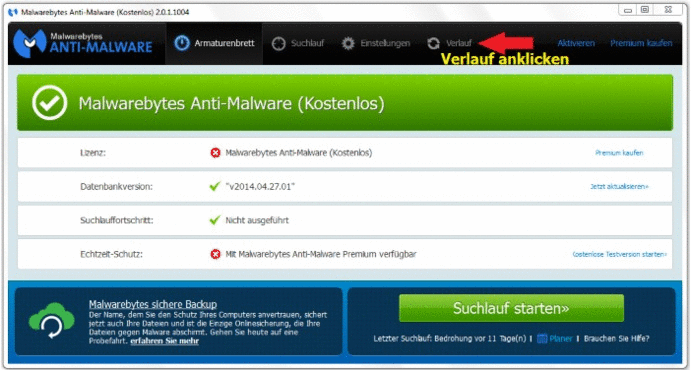 |
| | #7 |
| | Win7: Malwarebytes zeigt zwei "Malicious items" an Hallo Matthias, ich bin genau nach Anweisung vorgegangen, aber vielleicht bin ich einfach zu blöd, denn alle vier Suchlaufprotokolle, die unter Anwendungsprotokolle verzeichnet sind, sind LEER, beinhalten also keine Funde. Ich wüsste jetzt nicht, was ich hier posten könnte.  Die gefundene Malware "Backdoor.papras" ist zur Zeit unter Quarantäne. |
| | #8 |
| /// TB-Ausbilder         | Win7: Malwarebytes zeigt zwei "Malicious items" an Servus, ok, dann geht es so weiter: Wir entfernen die letzten Reste und kontrollieren nochmal alles. EEK und ESET können länger (> 2 h) dauern. Im Anschluss entfernen wir alle verwendeten Tools und ich gebe dir noch ein paar Tipps mit auf den Weg. Schritt 1 Drücke bitte die Windowstaste + R Taste und schreibe notepad in das Ausführen Fenster. Kopiere nun folgenden Text aus der Code-Box in das leere Textdokument Code:
ATTFilter start
CloseProcesses:
HKLM\SOFTWARE\Policies\Microsoft\Internet Explorer: Policy restriction <======= ATTENTION
HKU\S-1-5-21-90546032-2636486243-3794004118-1000\SOFTWARE\Policies\Microsoft\Internet Explorer: Policy restriction <======= ATTENTION
SearchScopes: HKLM-x32 -> DefaultScope {0633EE93-D776-472f-A0FF-E1416B8B2E3A} URL =
SearchScopes: HKLM-x32 -> {0633EE93-D776-472f-A0FF-E1416B8B2E3A} URL =
EmptyTemp:
end
Speichere diese bitte als Fixlist.txt auf deinem Desktop (oder dem Verzeichnis in dem sich FRST befindet).
Schritt 2 Lade Dir bitte von hier
Schritt 3 ESET Online Scanner
Schritt 4 Downloade Dir bitte
Bitte poste mit deiner nächsten Antwort
|
| | #9 |
| | Win7: Malwarebytes zeigt zwei "Malicious items" an Here we go: FRST Fixlog Code:
ATTFilter Fix result of Farbar Recovery Tool (FRST written by Farbar) (x64) Version: 26-11-2014 01
Ran by pc at 2014-11-27 16:15:11 Run:1
Running from C:\Users\pc\Downloads
Loaded Profile: pc (Available profiles: pc)
Boot Mode: Normal
==============================================
Content of fixlist:
*****************
start
CloseProcesses:
HKLM\SOFTWARE\Policies\Microsoft\Internet Explorer: Policy restriction <======= ATTENTION
HKU\S-1-5-21-90546032-2636486243-3794004118-1000\SOFTWARE\Policies\Microsoft\Internet Explorer: Policy restriction <======= ATTENTION
SearchScopes: HKLM-x32 -> DefaultScope {0633EE93-D776-472f-A0FF-E1416B8B2E3A} URL =
SearchScopes: HKLM-x32 -> {0633EE93-D776-472f-A0FF-E1416B8B2E3A} URL =
EmptyTemp:
end
*****************
Processes closed successfully.
"HKLM\SOFTWARE\Policies\Microsoft\Internet Explorer" => Key deleted successfully.
"HKU\S-1-5-21-90546032-2636486243-3794004118-1000\SOFTWARE\Policies\Microsoft\Internet Explorer" => Key deleted successfully.
HKLM\SOFTWARE\Wow6432Node\Microsoft\Internet Explorer\SearchScopes\\DefaultScope => Value was restored successfully.
"HKLM\SOFTWARE\Wow6432Node\Microsoft\Internet Explorer\SearchScopes\{0633EE93-D776-472f-A0FF-E1416B8B2E3A}" => Key deleted successfully.
"HKCR\Wow6432Node\CLSID\{0633EE93-D776-472f-A0FF-E1416B8B2E3A}" => Key not found.
EmptyTemp: => Removed 890 MB temporary data.
The system needed a reboot.
==== End of Fixlog ==
EEK-Log Code:
ATTFilter Emsisoft Emergency Kit - Version 9.0
Letztes Update: 27.11.2014 16:28:07
Benutzerkonto: pc-PC\pc
Scan Einstellungen:
Scan Methode: Detail Scan
Objekte: Rootkits, Speicher, Traces, C:\
PUPs-Erkennung: An
Archiv Scan: An
ADS Scan: An
Dateitypen-Filter: Aus
Erweitertes Caching: An
Direkter Festplattenzugriff: Aus
Scan Beginn: 27.11.2014 16:28:59
C:\Users\pc\AppData\Roaming\getrighttogo gefunden: Application.AppInstall (A)
Key: HKEY_LOCAL_MACHINE\SOFTWARE\WOW6432NODE\W3I gefunden: Application.InstallAd (A)
Value: HKEY_LOCAL_MACHINE\SOFTWARE\MICROSOFT\WINDOWS\CURRENTVERSION\POLICIES\SYSTEM -> DISABLEREGISTRYTOOLS gefunden: Setting.DisableRegistryTools (A)
Key: HKEY_LOCAL_MACHINE\SOFTWARE\CLASSES\SDP gefunden: Application.Win32.InstallAd (A)
C:\AdwCleaner\Quarantine\C\Users\pc\AppData\Local\FilesFrog Update Checker\update_checker.exe.vir gefunden: Application.InstallAd (A)
C:\ProgramData\Microsoft\Microsoft Antimalware\LocalCopy\{DC69653B-B411-552C-18CC-2CFBF40216FD}-OitmeJuzob.dat -> (Quarantine-PE) gefunden: Trojan.Generic.12153702 (B)
C:\Users\pc\Downloads\zoek.exe gefunden: Trojan.Generic.12189744 (B)
C:\Users\pc\Local Settings\Application Data\Bundled software uninstaller\biclient.exe gefunden: Application.Win32.InstallAd (A)
Gescannt 318434
Gefunden 8
Scan Ende: 27.11.2014 19:13:03
Scan Zeit: 2:44:04
C:\Users\pc\Local Settings\Application Data\Bundled software uninstaller\biclient.exe Quarantäne Application.Win32.InstallAd (A)
C:\Users\pc\Downloads\zoek.exe Quarantäne Trojan.Generic.12189744 (B)
C:\ProgramData\Microsoft\Microsoft Antimalware\LocalCopy\{DC69653B-B411-552C-18CC-2CFBF40216FD}-OitmeJuzob.dat Quarantäne Trojan.Generic.12153702 (B)
C:\AdwCleaner\Quarantine\C\Users\pc\AppData\Local\FilesFrog Update Checker\update_checker.exe.vir Quarantäne Application.InstallAd (A)
Key: HKEY_LOCAL_MACHINE\SOFTWARE\CLASSES\SDP Quarantäne Application.Win32.InstallAd (A)
Value: HKEY_LOCAL_MACHINE\SOFTWARE\MICROSOFT\WINDOWS\CURRENTVERSION\POLICIES\SYSTEM -> DISABLEREGISTRYTOOLS Quarantäne Setting.DisableRegistryTools (A)
Key: HKEY_LOCAL_MACHINE\SOFTWARE\WOW6432NODE\W3I Quarantäne Application.InstallAd (A)
C:\Users\pc\AppData\Roaming\getrighttogo Quarantäne Application.AppInstall (A)
Quarantäne 8
ESET-Log Code:
ATTFilter ESETSmartInstaller@High as downloader log:
all ok
# product=EOS
# version=8
# OnlineScannerApp.exe=1.0.0.1
# OnlineScanner.ocx=1.0.0.7623
# api_version=3.0.2
# EOSSerial=1bdf7cd3b0b2114a9ff3a59fbcd47767
# engine=21311
# end=finished
# remove_checked=false
# archives_checked=true
# unwanted_checked=true
# unsafe_checked=false
# antistealth_checked=true
# utc_time=2014-11-28 06:34:54
# local_time=2014-11-28 07:34:54 (+0100, Mitteleuropäische Zeit)
# country="Germany"
# lang=1031
# osver=6.1.7601 NT Service Pack 1
# compatibility_mode_1='Microsoft Security Essentials'
# compatibility_mode=5895 16777213 100 100 6839016 111377304 0 0
# scanned=266170
# found=7
# cleaned=0
# scan_time=10084
sh=7CB1DF99020FC1498B79C6C265BE385AFA096481 ft=1 fh=c71c00112e778672 vn="Variante von Win32/Toolbar.Babylon.F evtl. unerwünschte Anwendung" ac=I fn="C:\AdwCleaner\Quarantine\C\Users\pc\AppData\Local\Babylon\Setup\BExternal.dll.vir"
sh=AAF32BE04CB3E1915B2A1F71166F529C1B85329D ft=1 fh=25bd7a2d5da265ae vn="Variante von Win32/Toolbar.Babylon.E evtl. unerwünschte Anwendung" ac=I fn="C:\AdwCleaner\Quarantine\C\Users\pc\AppData\Local\Babylon\Setup\IECookieLow.dll.vir"
sh=01C38F848B63E1C032551CDBBC4F67F7ADE66937 ft=1 fh=9c13e7191f38af1e vn="Variante von Win32/Toolbar.Babylon.E evtl. unerwünschte Anwendung" ac=I fn="C:\AdwCleaner\Quarantine\C\Users\pc\AppData\Local\Babylon\Setup\Setup.exe.vir"
sh=E5A3C100D2D0FD94482783AF2B2FF94CDFC9923F ft=1 fh=a0ddd0619a504a2e vn="Variante von Win32/Hao123.A evtl. unerwünschte Anwendung" ac=I fn="C:\Program Files (x86)\FreeTime\FormatFactory\FFModules\Package\BaiDu\hao123inst.exe"
sh=D86D2FC37B1FED635CAF6F25254D7A575466ED1E ft=1 fh=7614c1446a9b863f vn="Variante von Win32/Hao123.A evtl. unerwünschte Anwendung" ac=I fn="C:\Users\pc\Downloads\FFSetup3.3.4.0.exe"
sh=614D9529C4AC5698BA44413ED9FF2F2AB7194030 ft=1 fh=fb5c7ba1cde5bf0c vn="Variante von Win32/Toolbar.Visicom.A evtl. unerwünschte Anwendung" ac=I fn="C:\Users\pc\Downloads\FREEAV1504.exe"
sh=0A0DDD8FEF9E1DC7BE5EB32CAAA52FDC67208003 ft=1 fh=7a428604d779d503 vn="Win32/Toolbar.Babylon evtl. unerwünschte Anwendung" ac=I fn="C:\Users\pc\Downloads\lmms-0.4.12-win64.exe"
SecurityCheck-Checkup Code:
ATTFilter Results of screen317's Security Check version 0.99.90 Windows 7 Service Pack 1 x64 Internet Explorer 11 ``````````````Antivirus/Firewall Check:`````````````` Microsoft Security Essentials Antivirus up to date! `````````Anti-malware/Other Utilities Check:````````` Java 7 Update 71 Adobe Flash Player 15.0.0.239 Mozilla Firefox 31.0 Firefox out of Date! Google Chrome (39.0.2171.65) Google Chrome (39.0.2171.71) Google Chrome (chrome.exe..) Google Chrome (master_preferences...) Google Chrome (old_chrome.exe..) ````````Process Check: objlist.exe by Laurent```````` Microsoft Security Essentials MSMpEng.exe Microsoft Security Essentials msseces.exe Malwarebytes Anti-Malware mbamservice.exe Malwarebytes Anti-Malware mbam.exe Malwarebytes Anti-Malware mbamscheduler.exe `````````````````System Health check````````````````` Total Fragmentation on Drive C: ````````````````````End of Log`````````````````````` |
| | #10 |
| /// TB-Ausbilder         | Win7: Malwarebytes zeigt zwei "Malicious items" an Reste entfernen Drücke bitte die Windowstaste + R Taste und schreibe notepad in das Ausführen Fenster. Kopiere nun folgenden Text aus der Code-Box in das leere Textdokument Code:
ATTFilter start
CloseProcesses:
C:\Users\pc\Downloads\lmms-0.4.12-win64.exe
C:\Users\pc\Downloads\FREEAV1504.exe
C:\Users\pc\Downloads\FFSetup3.3.4.0.exe
C:\Program Files (x86)\FreeTime\FormatFactory\FFModules\Package\BaiDu\hao123inst.exe
end
Speichere diese bitte als Fixlist.txt auf deinem Desktop (oder dem Verzeichnis in dem sich FRST befindet).
Die Fixlog von FRST gleich posten, da diese sonst mit DelFix (siehe weiter unten) automatisch entfernt wird! Wenn du keine Probleme mehr mit Malware hast, dann sind wir hier fertig. Deine Logdateien sind sauber.  Zum Schluss müssen wir noch ein paar abschließende Schritte unternehmen, um deinen Pc aufzuräumen und abzusichern. Schritt 1 Ändere regelmäßig alle deine Passwörter, jetzt nach der Bereinigung ist ein idealer Zeitpunkt dafür!
Schritt 2 Die Reihenfolge ist hier entscheidend.
Schritt 3 Abschließend habe ich noch ein paar Tipps zur Absicherung deines Systems. Ich kann gar nicht zu oft erwähnen, wie wichtig es ist, dass dein System Up to Date ist.
Anti-Viren-Programm und zusätzlicher Schutz
Alternative Browser Andere Browser tendieren zu etwas mehr Sicherheit als der IE, da diese keine Active X Elemente verwenden. Diese können von Spyware zur Infektion deines Systems missbraucht werden. Mozilla Firefox
Performance
Was du vermeiden solltest:
Nun bleibt mir nur noch dir viel Spaß beim sicheren Surfen zu wünschen... ... und vielleicht möchtest du ja das Trojaner-Board unterstützen? Hinweis: Bitte gib mir eine kurze Rückmeldung wenn alles erledigt ist und keine Fragen mehr vorhanden sind, so dass ich dieses Thema aus meinen Abos löschen kann. |
| | #11 |
| | Win7: Malwarebytes zeigt zwei "Malicious items" an Hallo Matthias, vielen herzlichen Dank. Ja, ich werde trojaner-board unterstützen.  Jetzt kann ich ja auch wieder Online-Banking nutzen Jetzt kann ich ja auch wieder Online-Banking nutzen  FRST-Fixlog Code:
ATTFilter Fix result of Farbar Recovery Tool (FRST written by Farbar) (x64) Version: 26-11-2014 01
Ran by pc at 2014-11-30 13:20:49 Run:2
Running from C:\Users\pc\Downloads
Loaded Profile: pc (Available profiles: pc)
Boot Mode: Normal
==============================================
Content of fixlist:
*****************
start
CloseProcesses:
C:\Users\pc\Downloads\lmms-0.4.12-win64.exe
C:\Users\pc\Downloads\FREEAV1504.exe
C:\Users\pc\Downloads\FFSetup3.3.4.0.exe
C:\Program Files (x86)\FreeTime\FormatFactory\FFModules\Package\BaiDu\hao123inst.exe
end
*****************
Processes closed successfully.
C:\Users\pc\Downloads\lmms-0.4.12-win64.exe => Moved successfully.
C:\Users\pc\Downloads\FREEAV1504.exe => Moved successfully.
C:\Users\pc\Downloads\FFSetup3.3.4.0.exe => Moved successfully.
C:\Program Files (x86)\FreeTime\FormatFactory\FFModules\Package\BaiDu\hao123inst.exe => Moved successfully.
The system needed a reboot.
==== End of Fixlog ====
|
| | #12 |
| /// TB-Ausbilder         | Win7: Malwarebytes zeigt zwei "Malicious items" an Ich bin froh, dass wir helfen konnten  In diesem Forum kannst du eine kurze Rückmeldung zur Bereinigung abgeben, sofern du das möchtest: Lob, Kritik und Wünsche Klicke dazu auf den Button "NEUES THEMA" und poste ein kleines Feedback. Vielen Dank!  Dieses Thema scheint erledigt und wird aus meinen Abos gelöscht. Solltest Du das Thema erneut brauchen, schicke mir bitte eine PM. Jeder andere bitte hier klicken und einen eigenen Thread erstellen. |
 |
| Themen zu Win7: Malwarebytes zeigt zwei "Malicious items" an |
| administrator, branding, bundled software uninstaller entfernen, ccsetup, chromium, desktop, downloader, explorer, fehlercode 0x5, fehlercode windows, filesfrog update checker entfernen, flash player, google, home, homepage, installation, internet, log-datei, services.exe, svchost.exe, system, windows, winlogon.exe |