
 |
| |||||||
Plagegeister aller Art und deren Bekämpfung: Böser Trojaner ? (Kein zugriff mehr auf System32 )Windows 7 Wenn Du nicht sicher bist, ob Du dir Malware oder Trojaner eingefangen hast, erstelle hier ein Thema. Ein Experte wird sich mit weiteren Anweisungen melden und Dir helfen die Malware zu entfernen oder Unerwünschte Software zu deinstallieren bzw. zu löschen. Bitte schildere dein Problem so genau wie möglich. Sollte es ein Trojaner oder Viren Problem sein wird ein Experte Dir bei der Beseitigug der Infektion helfen. |
 |
| | #1 |
| | Böser Trojaner ? (Kein zugriff mehr auf System32 ) Hallo. Ich bin neu hier und begrüße alle alten Hasen hier. Ich hoffe Jemand kann mir vielleicht helfen. Ich habe Win7 Ultimate 64 Bit.(HDD 1) Win7 Ultimate Beta (HDD2) WinXP (HDD 3) Problem ist meine Win7 64 Bit von HDD1 mein Arbeits und Spiele Windows Seit einiger Zeit machte mein Antivirus (AVG) Probleme, meldete immer wieder Infektionen im Windows Temp verzeichnis. Dort reingeschaut fand ich immer wieder einen neuen Temp Ordner der aber leer war mit wechselnden kurzen Namen wie Temp1000h8b. Nachdem ich den Antivir und den Avast und Spypot S&D durchlaufen habe lassen, verschwand dieses Problem. Ein neues trat auf. Mein Antivirus (Nicht von Avira sondern von AVG) konnte keine Einstellungen mehr behalten. Es konnten keine Änderungen mehr gespeichert werden. Es lies sich auch der live Schutz nicht mehr deaktivieren. Da dies nun zu Problemen mit dem Spiel WarThunder führte, hab ich den AVG deinstaliert und Bitdefender instaliert. Der lief ein paar Stunden ohne Probleme wurde dann aber plötzlich beendet. Das war Vorgestern. Dann kam ein Windowsupdate und nach dieser Installation funktionierte mein Netzwerk nicht mehr. Ich konnte weder lokal den Router ansprechen noch ins Internet. Also habe ich mein altes XP von einer anderen Platte gestartet und siehe da Internet funzt wieder. Aber nicht vom Win 7 DNS Dienst wurde nicht gestartet. Ließ sich auch nicht Manuell starten, da angeblich ein Modul fehlt. Also gleich mal den entsprechenden Regestrieeintrag angeschaut. (kann man Screenshots hier posten?) Dort finden sich einmal extension REG_EXPAND_SZ %SystemRoot%\System32\dnsext.dll ServiceDll REG_EXPAND_SZ %SystemRoot%\System32\dnsrslvr.dll ServiceDllUnloadOnStop REG DWORD 0x000001 (1) ServiceMain REG_SZ SetAccessPolicy In meinem Notfall Win7 Ultimate (Einer Beta von damals die immer noch herhalten muss wenn es unter dem normalen Win7 hakt) stehen dort nur ServiceDll REG_EXPAND_SZ %SystemRoot%\System32\dnsrslvr.dll ServiceDllUnloadOnStop REG DWORD 0x000001 (1) Also den Schlüssel auf diese Menge gekürzt und der DNS Dienst ließ sich dann starten. Aber Netzwerk funktionierte immer nich nicht. Also neustart des Win7 und immer noch nicht. Die alten Einträge wiederhinzugefügt und nun bekomme ich fehler 127 wenn ich den DNS starten will. Prozedur nicht gefunden. Also wahrscheinlich die Dlls komprimitiert. Doch nun Überraschung. Ich konnte keine DLL durch eine originale ältere DLL ersetzen. Ich hatte als Admin keinerlei Berechtigungen im System32 mehr. Die konnte ich auch nicht mehr setzten. Normalerweise konnte ich sonst mir die Zugriffsrechte selber geben. Habe schon früher mal Dlls austauschen müssen. Doch nun sind die Kästchen zum verteilen der Zugriffsberechtigungen bei den Ordner System32 verschwunden. Bei den anderen Ordner sind die da. Nur bei dem nicht mehr. Auch wenn ich von meinem anderen Win7 (Win 7 Beta) starte (Andere HDD) und dort mit aktiviertem Admin Konto versuche in dem System32 Ordner von Win7 (Win 7 Arbeit) auch nur eine Dll umzubenennen, verweigert man mir jeden Zugriff. Ein Trustedinstaller müsste mir die Rechte vererben. Auch dort sich die Kästchen im Zugriffsberechtigungs Menü zwar diesmal vorhanden, aber allesamt ausgegraut. Und der Hersteller, Admin und System haben keine Zugriffe mehr. Meine Frage lautet nun, welcher Schädling, kann einen derart von sämtlichen Zugriffen auf System32 aussperren, das man nichtmal mehr mit einem anderen Win7 sich dort als Admin irgendwelche Zufgriffe wieder herstellen kann, sondern diese Kästchen nun alle ausgegraut sind. Natürlich kann somit auch kein Virenscanner mehr auf System32 zugreifen, egal von welcher Festplatte ich irgendein Windows starte. Meine letzte Hoffnung ist eine Knoppix DVD. Leider habe ich keine Heise CT Life security CD mehr. Damit hätte ich mit diversen Virenengines, dieses System32 vielleicht mal säubern können. Was bleibt mir wohl nun übrig ? Datensichern und HDD formatieren ? Und wie stelle ich fest ob der Schädling nicht schon in dem Datenbackup ist ? Ist schon ein Jahr her, daß ich den letzten Zugriff auf System32 hatte, der noch einwandfrei funzte. Mir wäre aber auch schon mit Informationen zu diesem Schädling geholfen. Oder Programmen die sowas aufspüren können. Mein Autostart ist übrigens immer beschnitten. Ich starte grundsätzlich keine Toolbars und sonstigen Müll. Ich schmeiße regelmäßig alles wieder aus den Einträgen raus. Nur Virenscanner und Windows Dienste starten. Das reduziert die Bootzeit und veringert Probleme durch die ganzen APple, Adobe und sontigen Toolbars, angeblichen Helferlein, Googleupdaters usw. Achja und den Spybot lasse ich drin. Der immunisiert regelmäßig mein System. Aber den habe ich jetzt auch rausgeschmissen um zu sehen ob er das Problem ist. Ist er nicht. Ich habe ein leeres Startmenu und nur die nötigsten Windowsdiesnte gestartet. NIX. Immer noch kein Netzwerk Abgesicherter Modus mit Netzwerkunterstützung = gleiches Problem. Ich weiß nicht mehr weiter... Was helfen Malwarescanner, wenn auch die keinen Zugriff auf die System32 erhalten. Gibts einen der trotzdem dort scannen kann ? Gruß. Ich müsste noch erwähnen, es eilt etwas mit dem Thema, da weder mein Win 7 Beta noch mein WinXP nicht die sichersten sind. Trotz Virenscanner Beide Betriebsysteme werden ja nicht mehr durch neue Windowsupdates gepflegt. Ich kann aber nur mit diesen noch ins Internet und hier schreiben.  |
| | #2 |
| /// the machine /// TB-Ausbilder         | Böser Trojaner ? (Kein zugriff mehr auf System32 ) hi,
__________________Bitte lade dir die passende Version von Farbar's Recovery Scan Tool auf deinen Desktop: (Wenn du nicht sicher bist: Lade beide Versionen oder unter Start > Computer (Rechtsklick) > Eigenschaften nachschauen)
__________________ |
| | #3 |
| | Böser Trojaner ? (Kein zugriff mehr auf System32 ) Danke, werde ich machen.
__________________Dauert aber was, da ich von dem einen Windows nicht ins internet kann und grade noch einen antimalware scanner über mein Win7 Beta laufen lasse. |
| | #4 |
| /// the machine /// TB-Ausbilder         | Böser Trojaner ? (Kein zugriff mehr auf System32 ) ok.
__________________ gruß, schrauber Proud Member of UNITE and ASAP since 2009 Spenden Anleitungen und Hilfestellungen Trojaner-Board Facebook-Seite Keine Hilfestellung via PM! |
| | #5 |
| | Böser Trojaner ? (Kein zugriff mehr auf System32 ) So ich habe mal die beiden Logs hier eingefügt. Ich hoffe die helfen weiter. Interessanterweise habe ich den DNS Dienst wieder zum laufen bekommen, habe aber immer noch keinerlei Netzwerk egal ob lokal oder internet. Der Internetexplorer läßt sich nicht starten. Firefox und Chrome dagegen schon. System32 Ordner ist weiterhin für Admin gesperrt. Es werden nicht mal die Kästchen angezeigt, wo man sehen kann was wer machen darf. Gruß FRST TXT Anhang 70870 Addition.TXT Anhang 70871 |
| | #6 |
| /// the machine /// TB-Ausbilder         | Böser Trojaner ? (Kein zugriff mehr auf System32 ) Hi, Logs bitte immer in den Thread posten. Zur Not aufteilen und mehrere Posts nutzen. Ich kann auf Arbeit keine Anhänge öffnen, danke.  So funktioniert es: So funktioniert es:Posten in CODE-Tags Die Logfiles anzuhängen oder sogar vorher in ein ZIP, RAR, 7Z-Archive zu packen erschwert mir massiv die Arbeit, es sei denn natürlich die Datei wäre ansonsten zu gross für das Forum. Um die Logfiles in eine CODE-Box zu stellen gehe so vor:
__________________ --> Böser Trojaner ? (Kein zugriff mehr auf System32 ) |
| | #7 |
| | Böser Trojaner ? (Kein zugriff mehr auf System32 ) Ok, dann poste ich hier erst mal den Log von der FRST FRST Logfile: FRST Logfile: FRST Logfile: Code:
ATTFilter Scan result of Farbar Recovery Scan Tool (FRST.txt) (x64) Version: 13-11-2014 02 Ran by Stefan (administrator) on STEFAN-PC on 14-11-2014 17:43:45 Running from K:\DLL Loaded Profile: Stefan (Available profiles: Stefan) Platform: Windows 7 Ultimate Service Pack 1 (X64) OS Language: Englisch (USA) Internet Explorer Version 11 Boot Mode: Normal Tutorial for Farbar Recovery Scan Tool: hxxp://www.geekstogo.com/forum/topic/335081-frst-tutorial-how-to-use-farbar-recovery-scan-tool/ ==================== Processes (Whitelisted) ================= (If an entry is included in the fixlist, the process will be closed. The file will not be moved.) (Microsoft Corp.) C:\Program Files\Common Files\Microsoft Shared\Windows Live\WLIDSVC.EXE (Microsoft Corp.) C:\Program Files\Common Files\Microsoft Shared\Windows Live\WLIDSVCM.EXE (Google Inc.) C:\Program Files (x86)\Google\Update\1.3.25.5\GoogleCrashHandler.exe (Google Inc.) C:\Program Files (x86)\Google\Update\1.3.25.5\GoogleCrashHandler64.exe (Microsoft Corporation) C:\Windows\System32\dllhost.exe (Malwarebytes Corporation) C:\Program Files (x86)\ Malwarebytes Anti-Malware \mbam.exe ==================== Registry (Whitelisted) ================== (If an entry is included in the fixlist, the registry item will be restored to default or removed. The file will not be moved.) HKU\S-1-5-21-3450674695-669472531-1269977080-1001\...\Policies\Explorer: [NoDriveTypeAutoRun] 0x9D000000 HKU\S-1-5-21-3450674695-669472531-1269977080-1001\...\MountPoints2: {619e5d26-84a5-11e1-b4c0-806e6f6e6963} - R:\Autorun.exe HKU\S-1-5-21-3450674695-669472531-1269977080-1001\...\MountPoints2: {619e5d27-84a5-11e1-b4c0-806e6f6e6963} - U:\Autorun.exe HKU\S-1-5-18\...\Policies\Explorer: [NoDriveTypeAutoRun] 0x00000000 Lsa: [Authentication Packages] msv1_0 relog_ap BootExecute: autocheck autochk * sdnclean64.exe ==================== Internet (Whitelisted) ==================== (If an item is included in the fixlist, if it is a registry item it will be removed or restored to default.) HKCU\Software\Microsoft\Internet Explorer\Main,Start Page = about:blank HKCU\Software\Microsoft\Internet Explorer\Main,Start Page Redirect Cache = hxxp://de.msn.com/?ocid=iehp HKCU\Software\Microsoft\Internet Explorer\Main,Start Page Redirect Cache_TIMESTAMP = 0x952BB1650B51CB01 HKCU\Software\Microsoft\Internet Explorer\Main,Start Page Redirect Cache AcceptLangs = de HKLM\Software\Microsoft\Internet Explorer\Main,Start Page = about:blank HKLM\Software\Wow6432Node\Microsoft\Internet Explorer\Main,Start Page = about:blank SearchScopes: HKCU - {C3694EFB-7200-4948-B427-BA4EA1C52FEC} URL = hxxp://www.google.de/search?q={searchTerms} BHO: Java(tm) Plug-In SSV Helper -> {761497BB-D6F0-462C-B6EB-D4DAF1D92D43} -> C:\Program Files\Java\jre7\bin\ssv.dll (Oracle Corporation) BHO: Windows Live ID Sign-in Helper -> {9030D464-4C02-4ABF-8ECC-5164760863C6} -> C:\Program Files\Common Files\Microsoft Shared\Windows Live\WindowsLiveLogin.dll (Microsoft Corp.) BHO: Logitech SetPoint -> {AF949550-9094-4807-95EC-D1C317803333} -> C:\Program Files\Logitech\SetPointP\SetPointSmooth.dll (Logitech, Inc.) BHO: Java(tm) Plug-In 2 SSV Helper -> {DBC80044-A445-435b-BC74-9C25C1C588A9} -> C:\Program Files\Java\jre7\bin\jp2ssv.dll (Oracle Corporation) BHO-x32: DivX Plus Web Player HTML5 <video> -> {326E768D-4182-46FD-9C16-1449A49795F4} -> C:\Program Files (x86)\DivX\DivX Plus Web Player\ie\DivXHTML5\DivXHTML5.dll (DivX, LLC) BHO-x32: Java(tm) Plug-In SSV Helper -> {761497BB-D6F0-462C-B6EB-D4DAF1D92D43} -> C:\Program Files (x86)\Java\jre7\bin\ssv.dll (Oracle Corporation) BHO-x32: Windows Live ID Sign-in Helper -> {9030D464-4C02-4ABF-8ECC-5164760863C6} -> C:\Program Files (x86)\Common Files\Microsoft Shared\Windows Live\WindowsLiveLogin.dll (Microsoft Corp.) BHO-x32: No Name -> {95B7759C-8C7F-4BF1-B163-73684A933233} -> No File BHO-x32: Windows Live Messenger Companion Helper -> {9FDDE16B-836F-4806-AB1F-1455CBEFF289} -> C:\Program Files (x86)\Windows Live\Companion\companioncore.dll (Microsoft Corporation) BHO-x32: Logitech SetPoint -> {AF949550-9094-4807-95EC-D1C317803333} -> C:\Program Files\Logitech\SetPointP\32-bit\SetPointSmooth.dll (Logitech, Inc.) BHO-x32: Java(tm) Plug-In 2 SSV Helper -> {DBC80044-A445-435b-BC74-9C25C1C588A9} -> C:\Program Files (x86)\Java\jre7\bin\jp2ssv.dll (Oracle Corporation) Toolbar: HKLM-x32 - No Name - {95B7759C-8C7F-4BF1-B163-73684A933233} - No File Toolbar: HKU\S-1-5-21-3450674695-669472531-1269977080-1001 -> No Name - {D4027C7F-154A-4066-A1AD-4243D8127440} - No File DPF: HKLM-x32 {0D6709DD-4ED8-40CA-B459-2757AEEF7BEE} hxxp://download.gigabyte.com.tw/object/Dldrv.ocx DPF: HKLM-x32 {C3F79A2B-B9B4-4A66-B012-3EE46475B072} hxxp://messenger.zone.msn.com/binary/MessengerStatsPAClient.cab56907.cab Handler-x32: viprotocol - {B658800C-F66E-4EF3-AB85-6C0C227862A9} - C:\Program Files (x86)\Common Files\AVG Secure Search\ViProtocolInstaller\18.1.0\ViProtocol.dll (AVG Secure Search) Winsock: Missing Catalog5 entry, broken internet access. <===== ATTENTION. Hosts: There are more than one entry in Hosts. See Hosts section of Addition.txt FireFox: ======== FF ProfilePath: C:\Users\Stefan\AppData\Roaming\Mozilla\Firefox\Profiles\0isv935c.default FF Homepage: hxxp://www.google.de/ FF Keyword.URL: FF NetworkProxy: "type", 0 FF Plugin: @adobe.com/FlashPlayer -> C:\Windows\system32\Macromed\Flash\NPSWF64_15_0_0_189.dll () FF Plugin: @divx.com/DivX VOD Helper,version=1.0.0 -> C:\Program Files\DivX\DivX OVS Helper\npovshelper.dll (DivX, LLC.) FF Plugin: @java.com/DTPlugin,version=10.25.2 -> C:\Windows\system32\npDeployJava1.dll (Oracle Corporation) FF Plugin: @java.com/JavaPlugin,version=10.25.2 -> C:\Program Files\Java\jre7\bin\plugin2\npjp2.dll (Oracle Corporation) FF Plugin: @microsoft.com/GENUINE -> C:\Windows\system32\Wat\npWatWeb.dll (Microsoft Corporation) FF Plugin: @Microsoft.com/NpCtrl,version=1.0 -> C:\Program Files\Microsoft Silverlight\5.1.30514.0\npctrl.dll ( Microsoft Corporation) FF Plugin-x32: @adobe.com/FlashPlayer -> C:\Windows\SysWOW64\Macromed\Flash\NPSWF32_15_0_0_189.dll () FF Plugin-x32: @avg.com/AVG SiteSafety plugin,version=11.0.0.1,application/x-avg-sitesafety-plugin -> C:\Program Files (x86)\Common Files\AVG Secure Search\SiteSafetyInstaller\18.1.0\\npsitesafety.dll No File FF Plugin-x32: @divx.com/DivX Plus Web Player Plug-In,version=1.0.0 -> C:\Program Files (x86)\DivX\DivX Plus Web Player\npdivx32.dll (DivX, LLC) FF Plugin-x32: @divx.com/DivX VOD Helper,version=1.0.0 -> C:\Program Files (x86)\DivX\DivX OVS Helper\npovshelper.dll (DivX, LLC.) FF Plugin-x32: @Google.com/GoogleEarthPlugin -> C:\Program Files (x86)\Google\Google Earth\plugin\npgeplugin.dll (Google) FF Plugin-x32: @java.com/JavaPlugin,version=10.21.2 -> C:\Program Files (x86)\Java\jre7\bin\plugin2\npjp2.dll (Oracle Corporation) FF Plugin-x32: @microsoft.com/GENUINE -> C:\Windows\system32\Wat\npWatWeb.dll (Microsoft Corporation) FF Plugin-x32: @Microsoft.com/NpCtrl,version=1.0 -> C:\Program Files (x86)\Microsoft Silverlight\5.1.30514.0\npctrl.dll ( Microsoft Corporation) FF Plugin-x32: @microsoft.com/WLPG,version=15.4.3502.0922 -> C:\Program Files (x86)\Windows Live\Photo Gallery\NPWLPG.dll (Microsoft Corporation) FF Plugin-x32: @microsoft.com/WLPG,version=15.4.3508.1109 -> C:\Program Files (x86)\Windows Live\Photo Gallery\NPWLPG.dll (Microsoft Corporation) FF Plugin-x32: @microsoft.com/WLPG,version=15.4.3538.0513 -> C:\Program Files (x86)\Windows Live\Photo Gallery\NPWLPG.dll (Microsoft Corporation) FF Plugin-x32: @microsoft.com/WLPG,version=15.4.3555.0308 -> C:\Program Files (x86)\Windows Live\Photo Gallery\NPWLPG.dll (Microsoft Corporation) FF Plugin-x32: @Nero.com/KM -> C:\PROGRA~2\COMMON~1\Nero\BROWSE~1\NPBROW~1.DLL (Nero AG) FF Plugin-x32: @tools.google.com/Google Update;version=3 -> C:\Program Files (x86)\Google\Update\1.3.25.5\npGoogleUpdate3.dll (Google Inc.) FF Plugin-x32: @tools.google.com/Google Update;version=9 -> C:\Program Files (x86)\Google\Update\1.3.25.5\npGoogleUpdate3.dll (Google Inc.) FF Plugin-x32: Adobe Reader -> C:\Program Files (x86)\Adobe\Reader 11.0\Reader\AIR\nppdf32.dll (Adobe Systems Inc.) FF Plugin ProgramFiles/Appdata: C:\Program Files (x86)\mozilla firefox\plugins\nppdf32.dll (Adobe Systems Inc.) FF Plugin ProgramFiles/Appdata: C:\Program Files (x86)\mozilla firefox\plugins\npqtplugin.dll (Apple Inc.) FF Plugin ProgramFiles/Appdata: C:\Program Files (x86)\mozilla firefox\plugins\npqtplugin2.dll (Apple Inc.) FF Plugin ProgramFiles/Appdata: C:\Program Files (x86)\mozilla firefox\plugins\npqtplugin3.dll (Apple Inc.) FF Plugin ProgramFiles/Appdata: C:\Program Files (x86)\mozilla firefox\plugins\npqtplugin4.dll (Apple Inc.) FF Plugin ProgramFiles/Appdata: C:\Program Files (x86)\mozilla firefox\plugins\npqtplugin5.dll (Apple Inc.) FF Plugin ProgramFiles/Appdata: C:\Program Files (x86)\mozilla firefox\plugins\npqtplugin6.dll (Apple Inc.) FF Plugin ProgramFiles/Appdata: C:\Program Files (x86)\mozilla firefox\plugins\npqtplugin7.dll (Apple Inc.) FF SearchPlugin: C:\Users\Stefan\AppData\Roaming\Mozilla\Firefox\Profiles\0isv935c.default\searchplugins\11-suche.xml FF SearchPlugin: C:\Users\Stefan\AppData\Roaming\Mozilla\Firefox\Profiles\0isv935c.default\searchplugins\englische-ergebnisse.xml FF SearchPlugin: C:\Users\Stefan\AppData\Roaming\Mozilla\Firefox\Profiles\0isv935c.default\searchplugins\gmx-suche.xml FF SearchPlugin: C:\Users\Stefan\AppData\Roaming\Mozilla\Firefox\Profiles\0isv935c.default\searchplugins\lastminute.xml FF SearchPlugin: C:\Users\Stefan\AppData\Roaming\Mozilla\Firefox\Profiles\0isv935c.default\searchplugins\nation-secure-search.xml FF SearchPlugin: C:\Users\Stefan\AppData\Roaming\Mozilla\Firefox\Profiles\0isv935c.default\searchplugins\webde-suche.xml FF SearchPlugin: C:\Program Files (x86)\mozilla firefox\browser\searchplugins\amazondotcom-de.xml FF SearchPlugin: C:\Program Files (x86)\mozilla firefox\browser\searchplugins\ddg.xml FF SearchPlugin: C:\Program Files (x86)\mozilla firefox\browser\searchplugins\eBay-de.xml FF SearchPlugin: C:\Program Files (x86)\mozilla firefox\browser\searchplugins\leo_ende_de.xml FF SearchPlugin: C:\Program Files (x86)\mozilla firefox\browser\searchplugins\nation-secure-search.xml FF SearchPlugin: C:\Program Files (x86)\mozilla firefox\browser\searchplugins\yahoo-de.xml FF Extension: Free YouTube Download (Free Studio) Menu - C:\Users\Stefan\AppData\Roaming\Mozilla\Firefox\Profiles\0isv935c.default\Extensions\{ACAA31B-EEBA-48e4-AD47-84E31C44796C} [2011-08-03] FF Extension: Bitdefender QuickScan - C:\Users\Stefan\AppData\Roaming\Mozilla\Firefox\Profiles\05c.default\Extensions\{e001c731-5e37-4538-a5cb-816736a2360} [2012-06-28] FF Extension: WEB.DE MailCheck - C:\Users\Stefan\AppData\Roaming\Mozilla\Firefox\Profiles\05c.default\Extensions\toolbar@web.de.xpi [2012-03-01] FF Extension: Java Console - C:\Program Files (x86)\Mozilla Firefox\extensions\{CAFEEAC-0016-0000-0033-ABCDEFFDCBA} [2012-07-10] FF HKLM-x32\...\Firefox\Extensions: [{690342A-8307-11DF-A508-4AE2FD72085}] - C:\Program Files (x86)\DivX\DivX Plus Web Player\firefox\wpa FF HKLM-x32\...\Firefox\Extensions: [{F003DA8-8256-4b37-A6C4-350FA4494DF}] - C:\Program Files\Logitech\SetPointP\LogiSmoothFirefoxExt FF Extension: Logitech SetPoint - C:\Program Files\Logitech\SetPointP\LogiSmoothFirefoxExt [2013-07-03] FF HKLM-x32\...\Firefox\Extensions: [{23fcf51-4958-4f00-80a3-ae97e717d8b}] - C:\Program Files (x86)\DivX\DivX Plus Web Player\firefox\DivXHTML5 FF Extension: DivX Plus Web Player HTML5 <video> - C:\Program Files (x86)\DivX\DivX Plus Web Player\firefox\DivXHTML5 [2013-09-03] FF HKLM-x32\...\Firefox\Extensions: [avg@toolbar] - C:\ProgramData\AVG Nation toolbar\FireFoxExt\18.1.0.443 FF Extension: AVG Nation toolbar - C:\ProgramData\AVG Nation toolbar\FireFoxExt\18.1.0.443 [2014-04-27] Chrome: ======= CHR HomePage: Default -> hxxp://www.google.com CHR StartupUrls: Default -> "hxxp://www.google.com" CHR Plugin: (Shockwave Flash) - C:\Program Files (x86)\Google\Chrome\Application\21.0.1180.79\PepperFlash\pepflashplayer.dll No File CHR Plugin: (Shockwave Flash) - C:\Program Files (x86)\Google\Chrome\Application\38.0.2125.111\gcswf32.dll No File CHR Plugin: (Shockwave Flash) - C:\Windows\SysWOW64\Macromed\Flash\NPSWF32_11_3_300_268.dll No File CHR Plugin: (Remoting Viewer) - internal-remoting-viewer CHR Plugin: (Native Client) - C:\Program Files (x86)\Google\Chrome\Application\38.0.2125.111\ppGoogleNaClPluginChrome.dll No File CHR Plugin: (Chrome PDF Viewer) - C:\Program Files (x86)\Google\Chrome\Application\38.0.2125.111\pdf.dll () CHR Plugin: (Adobe Acrobat) - C:\Program Files (x86)\Adobe\Reader 9.0\Reader\Browser\nppdf32.dll No File CHR Plugin: (DivX Web Player) - C:\Program Files (x86)\Mozilla Firefox\plugins\npdivx32.dll No File CHR Plugin: (QuickTime Plug-in 7.7.1) - C:\Program Files (x86)\Mozilla Firefox\plugins\npqtplugin.dll (Apple Inc.) CHR Plugin: (QuickTime Plug-in 7.7.1) - C:\Program Files (x86)\Mozilla Firefox\plugins\npqtplugin2.dll (Apple Inc.) CHR Plugin: (QuickTime Plug-in 7.7.1) - C:\Program Files (x86)\Mozilla Firefox\plugins\npqtplugin3.dll (Apple Inc.) CHR Plugin: (QuickTime Plug-in 7.7.1) - C:\Program Files (x86)\Mozilla Firefox\plugins\npqtplugin4.dll (Apple Inc.) CHR Plugin: (QuickTime Plug-in 7.7.1) - C:\Program Files (x86)\Mozilla Firefox\plugins\npqtplugin5.dll (Apple Inc.) CHR Plugin: (QuickTime Plug-in 7.7.1) - C:\Program Files (x86)\Mozilla Firefox\plugins\npqtplugin6.dll (Apple Inc.) CHR Plugin: (QuickTime Plug-in 7.7.1) - C:\Program Files (x86)\Mozilla Firefox\plugins\npqtplugin7.dll (Apple Inc.) CHR Plugin: (Nero Kwik Media Helper) - C:\PROGRA~2\COMMON~1\Nero\BROWSE~1\NPBROW~1.DLL (Nero AG) CHR Plugin: (DivX VOD Helper Plug-in) - C:\Program Files (x86)\DivX\DivX OVS Helper\npovshelper.dll (DivX, LLC.) CHR Plugin: (Google Earth Plugin) - C:\Program Files (x86)\Google\Google Earth\plugin\npgeplugin.dll (Google) CHR Plugin: (Google Update) - C:\Program Files (x86)\Google\Update\1.3.21.115\npGoogleUpdate3.dll No File CHR Plugin: (Java(TM) Platform SE 6 U33) - C:\Program Files (x86)\Java\jre6\bin\plugin2\npjp2.dll (Sun Microsystems, Inc.) CHR Plugin: (Java Deployment Toolkit 6.0.330.3) - C:\Windows\SysWOW64\npdeployJava1.dll (Oracle Corporation) CHR Plugin: (Windows Live™ Photo Gallery) - C:\Program Files (x86)\Windows Live\Photo Gallery\NPWLPG.dll (Microsoft Corporation) CHR Plugin: (Windows Activation Technologies) - C:\Windows\system32\Wat\npWatWeb.dll (Microsoft Corporation) CHR Plugin: (Silverlight Plug-In) - c:\Program Files (x86)\Microsoft Silverlight\4.1.10329.0\npctrl.dll No File CHR Profile: C:\Users\Stefan\AppData\Local\Google\Chrome\User Data\Default CHR Extension: (Google Voice Search Hotword (Beta)) - C:\Users\Stefan\AppData\Local\Google\Chrome\User Data\Default\Extensions\bepbgboaologfdajaanbcjmnhjmhfn [2014-09-05] CHR Extension: (Logitech SetPoint) - C:\Users\Stefan\AppData\Local\Google\Chrome\User Data\Default\Extensions\edaibbiobngpbmeonadpbfbkimjbdd [2013-08-30] CHR Extension: (WEB.DE MailCheck) - C:\Users\Stefan\AppData\Local\Google\Chrome\User Data\Default\Extensions\jaogepninmlbinccpbiakcglijlllo [2013-10-12] CHR Extension: (Google Wallet) - C:\Users\Stefan\AppData\Local\Google\Chrome\User Data\Default\Extensions\nmmhkkegccagdldgiimedpiccmieda [2013-08-30] CHR Extension: (DivX Plus Web Player HTML5 <video>) - C:\Users\Stefan\AppData\Local\Google\Chrome\User Data\Default\Extensions\nneajnkjbffgblleaoojgaacokifdkhm [2012-08-17] CHR HKLM-x32\...\Chrome\Extension: [edaibbiobgpbmeonadpbfafbkimjbdd] - C:\ProgramData\Logitech\LogiSmoothChromeExt.crx [2013-07-03] CHR HKLM-x32\...\Chrome\Extension: [nneajnkjbfgblleaoojgaacokifdkhm] - C:\Program Files (x86)\DivX\DivX Plus Web Player\chrome\DivXHTML5\DivXHTML5.crx [2013-07-26] ==================== Services (Whitelisted) ================= (If an entry is included in the fixlist, the service will be removed from the registry. The file will not be moved unless listed separately.) S4 ASDR; C:\Windows\SysWOW64\ASDR.exe [61440 2010-09-14] () [File not signed] (Asus Smart Dr.) S4 DfSdkS; C:\Program Files (x86)\Ashampoo\Ashampoo UnInstaller 5\DfSdkS64.exe [544768 2009-08-24] (mst software GmbH, Germany) [File not signed] S4 DTSRVC; C:\Program Files (x86)\Common Files\Portrait Displays\Shared\DTSRVC.exe [80496 2010-01-28] () S4 Futuremark SystemInfo Service; C:\Program Files (x86)\Common Files\Futuremark Shared\Futuremark SystemInfo\FMSISvc.exe [135584 2011-12-09] (Futuremark Corporation) S4 IDriverT; C:\Program Files (x86)\Common Files\InstallShield\Driver\11\Intel 32\IDriverT.exe [69632 2005-04-03] (Macrovision Corporation) [File not signed] S4 LightScribeService; C:\Program Files (x86)\Common Files\LightScribe\LSSrvc.exe [73728 2011-03-04] (Hewlett-Packard Company) [File not signed] S4 RichVideo; C:\Program Files (x86)\CyberLink\Shared Files\RichVideo.exe [167936 2005-08-08] () [File not signed] S4 SandraAgentSrv; C:\Program Files\SiSoftware\SiSoftware Sandra Lite 2012.SP1\RpcAgentSrv.exe [95896 2008-12-12] (SiSoftware) [File not signed] S4 SDScannerService; C:\Program Files (x86)\Spybot - Search & Destroy 2\SDFSSvc.exe [1738168 2014-06-24] (Safer-Networking Ltd.) S4 SDUpdateService; C:\Program Files (x86)\Spybot - Search & Destroy 2\SDUpdSvc.exe [2088408 2014-06-27] (Safer-Networking Ltd.) S4 SDWSCService; C:\Program Files (x86)\Spybot - Search & Destroy 2\SDWSCSvc.exe [171928 2014-04-25] (Safer-Networking Ltd.) S4 ttdmx6firesvc; C:\Program Files\TerraTec\DMX6FireUSB\ttdmx6firesvc.exe [126976 2011-02-21] (RigiSystems AG) [File not signed] S2 Update-Service; C:\Windows\SysWOW64\UpdSvc.dll [114000 2011-12-24] (Joosoft.com GmbH) S4 vToolbarUpdater18.1.0; C:\Program Files (x86)\Common Files\AVG Secure Search\vToolbarUpdater\18.1.0\ToolbarUpdater.exe [1793536 2014-04-27] (AVG Secure Search) [File not signed] ==================== Drivers (Whitelisted) ==================== (If an entry is included in the fixlist, the service will be removed from the registry. The file will not be moved unless listed separately.) S3 61883; C:\Windows\System32\DRIVERS\61883.sys [60288 2009-07-14] (Microsoft Corporation) S3 ASAPIW2K; C:\Windows\SysWOW64\Drivers\ASAPIW2K.sys [11264 2003-11-28] (Pinnacle Systems GmbH) [File not signed] R1 aswKbd; C:\Windows\System32\Drivers\aswKbd.sys [19600 2012-07-03] (AVAST Software) R1 avgtp; C:\Windows\system32\drivers\avgtpx64.sys [50464 2014-04-27] (AVG Technologies) R2 BrPar; C:\Windows\System32\drivers\BrPar64a.sys [30528 2006-11-06] (Brother Industries Ltd.) R3 cmudaxp; C:\Windows\System32\drivers\cmudaxp.sys [1266688 2010-09-16] (C-Media Inc) S3 COMMONFX.DLL; C:\Windows\System32\COMMONFX.DLL [151552 2005-08-03] (Creative Technology Ltd) [File not signed] S3 CTAUDFX.DLL; C:\Windows\System32\CTAUDFX.DLL [695808 2005-08-03] (Creative Technology Ltd) [File not signed] S3 CTEAPSFX.DLL; C:\Windows\System32\CTEAPSFX.DLL [208896 2005-08-03] (Creative Technology Ltd) [File not signed] S3 CTEDSPFX.DLL; C:\Windows\System32\CTEDSPFX.DLL [316928 2005-08-03] (Creative Technology Ltd) [File not signed] S3 CTEDSPIO.DLL; C:\Windows\System32\CTEDSPIO.DLL [169472 2005-08-03] (Creative Technology Ltd) [File not signed] S3 CTEDSPSY.DLL; C:\Windows\System32\CTEDSPSY.DLL [356864 2005-08-03] (Creative Technology Ltd) [File not signed] S3 CTSBLFX.DLL; C:\Windows\System32\CTSBLFX.DLL [676864 2005-08-03] (Creative Technology Ltd) [File not signed] R1 EIO64; C:\Windows\System32\DRIVERS\EIO64.sys [16384 2011-03-13] (ASUSTeK Computer Inc.) S3 EMSUSB2; C:\Windows\SysWOW64\DRIVERS\EMSUSB2.sys [9728 2007-01-03] () [File not signed] S3 GVTDrv64; C:\Windows\GVTDrv64.sys [30528 2012-03-04] ()(Gigabyte) S3 IOMap; C:\Windows\system32\drivers\IOMap64.sys [23680 2010-09-14] (ASUSTeK Computer Inc.) R3 MBAMSwissArmy; C:\Windows\system32\drivers\MBAMSwissArmy.sys [129752 2014-11-14] (Malwarebytes Corporation) S3 MEMSWEEP2; C:\Windows\system32\2A6C.tmp [6144 2009-06-18] (Sophos Plc) [File not signed] R3 PdiPorts; C:\Windows\System32\DRIVERS\PdiPorts.sys [20592 2009-12-17] (Portrait Displays, Inc.) R3 rusb3hub; C:\Windows\System32\DRIVERS\rusb3hub.sys [102912 2012-03-15] (Renesas Electronics Corporation) R3 rusb3xhc; C:\Windows\System32\DRIVERS\rusb3xhc.sys [220672 2012-03-15] (Renesas Electronics Corporation) S3 SANDRA; C:\Program Files\SiSoftware\SiSoftware Sandra Lite 2012.SP1\WNt500x64\Sandra.sys [23112 2009-08-07] (SiSoftware) S3 ttdmx6fire; C:\Windows\System32\DRIVERS\ttdmx6fire_x64.sys [438880 2011-03-28] (RigiSystems AG) S3 ttdmx6fireks; C:\Windows\System32\DRIVERS\ttdmx6fireks_x64.sys [64096 2011-03-28] (RigiSystems AG) R2 UI5IFS; C:\Program Files (x86)\Ashampoo\Ashampoo UnInstaller 5\IFS64.sys [37216 2013-05-08] () S3 USTOR2K; C:\Windows\System32\DRIVERS\ustor2k.sys [52224 2010-02-22] (Genesys Logic) [File not signed] R0 vidsflt53; C:\Windows\System32\DRIVERS\vsflt53.sys [141920 2013-04-06] (Acronis) S3 ALSysIO; \??\C:\Users\Stefan\AppData\Local\Temp\ALSysIO64.sys [X] S3 cpuz130; \??\C:\Users\Stefan\AppData\Local\Temp\cpuz130\cpuz_x64.sys [X] S3 cpuz132; \??\C:\Users\Stefan\AppData\Local\Temp\cpuz132\cpuz132_x64.sys [X] S3 Synth3dVsc; System32\drivers\synth3dvsc.sys [X] S3 tsusbhub; system32\drivers\tsusbhub.sys [X] S3 VGPU; System32\drivers\rdvgkmd.sys [X] ==================== NetSvcs (Whitelisted) =================== (If an item is included in the fixlist, it will be removed from the registry. Any associated file could be listed separately to be moved.) ==================== One Month Created Files and Folders ======== (If an entry is included in the fixlist, the file\folder will be moved.) 2014-11-14 17:43 - 2014-11-14 17:43 - 00129752 _____ (Malwarebytes Corporation) C:\Windows\system32\Drivers\MBAMSwissArmy.sys 2014-11-14 17:43 - 2014-11-14 17:43 - 00000000 ____D () C:\FRST 2014-11-14 17:42 - 2014-11-14 17:42 - 00001121 _____ () C:\Users\Public\Desktop\ Malwarebytes Anti-Malware .lnk 2014-11-14 17:42 - 2014-11-14 17:42 - 00000000 ____D () C:\ProgramData\Microsoft\Windows\Start Menu\Programs\ Malwarebytes Anti-Malware 2014-11-14 17:42 - 2014-11-14 17:42 - 00000000 ____D () C:\ProgramData\Malwarebytes 2014-11-14 17:42 - 2014-11-14 17:42 - 00000000 ____D () C:\Program Files (x86)\ Malwarebytes Anti-Malware 2014-11-14 17:42 - 2014-10-01 11:11 - 00093400 _____ (Malwarebytes Corporation) C:\Windows\system32\Drivers\mbamchameleon.sys 2014-11-14 17:42 - 2014-10-01 11:11 - 00063704 _____ (Malwarebytes Corporation) C:\Windows\system32\Drivers\mwac.sys 2014-11-14 17:42 - 2014-10-01 11:11 - 00025816 _____ (Malwarebytes Corporation) C:\Windows\system32\Drivers\mbam.sys 2014-11-13 17:16 - 2014-11-13 17:16 - 00097991 _____ () C:\ProgramData\1415895323.bdinstall.bin 2014-11-13 17:15 - 2014-11-13 17:15 - 00037824 _____ () C:\ProgramData\1415895321.bdinstall.bin 2014-11-13 15:19 - 2014-11-13 15:19 - 00000000 ____D () C:\ProgramData\GZ 2014-11-13 15:15 - 2014-11-13 15:15 - 00000000 __SHD () C:\Users\Stefan\AppData\Local\EmieBrowserModeList 2014-11-12 08:27 - 2014-11-05 18:56 - 00304640 _____ (Microsoft Corporation) C:\Windows\system32\generaltel.dll 2014-11-12 08:27 - 2014-11-05 18:56 - 00228864 _____ (Microsoft Corporation) C:\Windows\system32\aepdu.dll 2014-11-12 08:27 - 2014-11-05 18:52 - 00424448 _____ (Microsoft Corporation) C:\Windows\system32\aeinv.dll 2014-11-12 08:27 - 2014-10-14 03:16 - 00155064 _____ (Microsoft Corporation) C:\Windows\system32\Drivers\ksecpkg.sys 2014-11-12 08:27 - 2014-10-14 03:13 - 00683520 _____ (Microsoft Corporation) C:\Windows\system32\termsrv.dll 2014-11-12 08:27 - 2014-10-14 03:12 - 01460736 _____ (Microsoft Corporation) C:\Windows\system32\lsasrv.dll 2014-11-12 08:27 - 2014-10-14 03:09 - 00146432 _____ (Microsoft Corporation) C:\Windows\system32\msaudite.dll 2014-11-12 08:27 - 2014-10-14 03:07 - 00681984 _____ (Microsoft Corporation) C:\Windows\system32\adtschema.dll 2014-11-12 08:27 - 2014-10-14 02:50 - 00022016 _____ (Microsoft Corporation) C:\Windows\SysWOW64\secur32.dll 2014-11-12 08:27 - 2014-10-14 02:49 - 00096768 _____ (Microsoft Corporation) C:\Windows\SysWOW64\sspicli.dll 2014-11-12 08:27 - 2014-10-14 02:47 - 00146432 _____ (Microsoft Corporation) C:\Windows\SysWOW64\msaudite.dll 2014-11-12 08:27 - 2014-10-14 02:46 - 00681984 _____ (Microsoft Corporation) C:\Windows\SysWOW64\adtschema.dll 2014-11-12 08:26 - 2014-11-07 20:49 - 00388272 _____ (Microsoft Corporation) C:\Windows\system32\iedkcs32.dll 2014-11-12 08:26 - 2014-11-07 20:23 - 00341168 _____ (Microsoft Corporation) C:\Windows\SysWOW64\iedkcs32.dll 2014-11-12 08:26 - 2014-11-06 05:04 - 02724864 _____ (Microsoft Corporation) C:\Windows\system32\mshtml.tlb 2014-11-12 08:26 - 2014-11-06 05:03 - 00004096 _____ (Microsoft Corporation) C:\Windows\system32\ieetwcollectorres.dll 2014-11-12 08:26 - 2014-11-06 04:47 - 00066560 _____ (Microsoft Corporation) C:\Windows\system32\iesetup.dll 2014-11-12 08:26 - 2014-11-06 04:46 - 00048640 _____ (Microsoft Corporation) C:\Windows\system32\ieetwproxystub.dll 2014-11-12 08:26 - 2014-11-06 04:43 - 02884096 _____ (Microsoft Corporation) C:\Windows\system32\iertutil.dll 2014-11-12 08:26 - 2014-11-06 04:36 - 00054784 _____ (Microsoft Corporation) C:\Windows\system32\jsproxy.dll 2014-11-12 08:26 - 2014-11-06 04:35 - 00034304 _____ (Microsoft Corporation) C:\Windows\system32\iernonce.dll 2014-11-12 08:26 - 2014-11-06 04:30 - 00144384 _____ (Microsoft Corporation) C:\Windows\system32\ieUnatt.exe 2014-11-12 08:26 - 2014-11-06 04:30 - 00114688 _____ (Microsoft Corporation) C:\Windows\system32\ieetwcollector.exe 2014-11-12 08:26 - 2014-11-06 04:28 - 02724864 _____ (Microsoft Corporation) C:\Windows\SysWOW64\mshtml.tlb 2014-11-12 08:26 - 2014-11-06 04:20 - 00968704 _____ (Microsoft Corporation) C:\Windows\system32\MsSpellCheckingFacility.exe 2014-11-12 08:26 - 2014-11-06 04:13 - 00501248 _____ (Microsoft Corporation) C:\Windows\SysWOW64\vbscript.dll 2014-11-12 08:26 - 2014-11-06 04:13 - 00062464 _____ (Microsoft Corporation) C:\Windows\SysWOW64\iesetup.dll 2014-11-12 08:26 - 2014-11-06 04:12 - 00047616 _____ (Microsoft Corporation) C:\Windows\SysWOW64\ieetwproxystub.dll 2014-11-12 08:26 - 2014-11-06 04:10 - 19781632 _____ (Microsoft Corporation) C:\Windows\SysWOW64\mshtml.dll 2014-11-12 08:26 - 2014-11-06 04:10 - 00064000 _____ (Microsoft Corporation) C:\Windows\SysWOW64\MshtmlDac.dll 2014-11-12 08:26 - 2014-11-06 04:07 - 00077824 _____ (Microsoft Corporation) C:\Windows\system32\JavaScriptCollectionAgent.dll 2014-11-12 08:26 - 2014-11-06 04:05 - 02277376 _____ (Microsoft Corporation) C:\Windows\SysWOW64\iertutil.dll 2014-11-12 08:26 - 2014-11-06 04:04 - 00047104 _____ (Microsoft Corporation) C:\Windows\SysWOW64\jsproxy.dll 2014-11-12 08:26 - 2014-11-06 04:03 - 00030720 _____ (Microsoft Corporation) C:\Windows\SysWOW64\iernonce.dll 2014-11-12 08:26 - 2014-11-06 04:00 - 00478208 _____ (Microsoft Corporation) C:\Windows\SysWOW64\ieui.dll 2014-11-12 08:26 - 2014-11-06 03:59 - 00115712 _____ (Microsoft Corporation) C:\Windows\SysWOW64\ieUnatt.exe 2014-11-12 08:26 - 2014-11-06 03:58 - 00620032 _____ (Microsoft Corporation) C:\Windows\SysWOW64\jscript9diag.dll 2014-11-12 08:26 - 2014-11-06 03:57 - 00316928 _____ (Microsoft Corporation) C:\Windows\system32\dxtrans.dll 2014-11-12 08:26 - 2014-11-06 03:48 - 00418304 _____ (Microsoft Corporation) C:\Windows\SysWOW64\dxtmsft.dll 2014-11-12 08:26 - 2014-11-06 03:42 - 00060416 _____ (Microsoft Corporation) C:\Windows\SysWOW64\JavaScriptCollectionAgent.dll 2014-11-12 08:26 - 2014-11-06 03:41 - 00800768 _____ (Microsoft Corporation) C:\Windows\system32\msfeeds.dll 2014-11-12 08:26 - 2014-11-06 03:41 - 00716800 _____ (Microsoft Corporation) C:\Windows\system32\ie4uinit.exe 2014-11-12 08:26 - 2014-11-06 03:38 - 02124288 _____ (Microsoft Corporation) C:\Windows\system32\inetcpl.cpl 2014-11-12 08:26 - 2014-11-06 03:37 - 00168960 _____ (Microsoft Corporation) C:\Windows\SysWOW64\msrating.dll 2014-11-12 08:26 - 2014-11-06 03:36 - 00076288 _____ (Microsoft Corporation) C:\Windows\SysWOW64\mshtmled.dll 2014-11-12 08:26 - 2014-11-06 03:34 - 00285696 _____ (Microsoft Corporation) C:\Windows\SysWOW64\dxtrans.dll 2014-11-12 08:26 - 2014-11-06 03:22 - 00688640 _____ (Microsoft Corporation) C:\Windows\SysWOW64\msfeeds.dll 2014-11-12 08:26 - 2014-11-06 03:21 - 04298240 _____ (Microsoft Corporation) C:\Windows\SysWOW64\jscript9.dll 2014-11-12 08:26 - 2014-11-06 03:21 - 02051072 _____ (Microsoft Corporation) C:\Windows\SysWOW64\inetcpl.cpl 2014-11-12 08:26 - 2014-11-06 03:20 - 01155072 _____ (Microsoft Corporation) C:\Windows\SysWOW64\mshtmlmedia.dll 2014-11-12 08:26 - 2014-11-06 03:04 - 01550336 _____ (Microsoft Corporation) C:\Windows\system32\urlmon.dll 2014-11-12 08:26 - 2014-11-06 03:03 - 12819456 _____ (Microsoft Corporation) C:\Windows\SysWOW64\ieframe.dll 2014-11-12 08:26 - 2014-11-06 02:53 - 00799232 _____ (Microsoft Corporation) C:\Windows\system32\ieapfltr.dll 2014-11-12 08:26 - 2014-11-06 02:52 - 01892864 _____ (Microsoft Corporation) C:\Windows\SysWOW64\wininet.dll 2014-11-12 08:26 - 2014-11-06 02:48 - 01310208 _____ (Microsoft Corporation) C:\Windows\SysWOW64\urlmon.dll 2014-11-12 08:26 - 2014-11-06 02:47 - 00708096 _____ (Microsoft Corporation) C:\Windows\SysWOW64\ieapfltr.dll 2014-11-12 08:25 - 2014-11-06 05:03 - 25110016 _____ (Microsoft Corporation) C:\Windows\system32\mshtml.dll 2014-11-12 08:25 - 2014-11-06 04:46 - 00580096 _____ (Microsoft Corporation) C:\Windows\system32\vbscript.dll 2014-11-12 08:25 - 2014-11-06 04:44 - 00088064 _____ (Microsoft Corporation) C:\Windows\system32\MshtmlDac.dll 2014-11-12 08:25 - 2014-11-06 04:31 - 00633856 _____ (Microsoft Corporation) C:\Windows\system32\ieui.dll 2014-11-12 08:25 - 2014-11-06 04:29 - 00814080 _____ (Microsoft Corporation) C:\Windows\system32\jscript9diag.dll 2014-11-12 08:25 - 2014-11-06 04:23 - 06040064 _____ (Microsoft Corporation) C:\Windows\system32\jscript9.dll 2014-11-12 08:25 - 2014-11-06 04:16 - 00490496 _____ (Microsoft Corporation) C:\Windows\system32\dxtmsft.dll 2014-11-12 08:25 - 2014-11-06 04:02 - 00199680 _____ (Microsoft Corporation) C:\Windows\system32\msrating.dll 2014-11-12 08:25 - 2014-11-06 04:00 - 00092160 _____ (Microsoft Corporation) C:\Windows\system32\mshtmled.dll 2014-11-12 08:25 - 2014-11-06 03:39 - 01359360 _____ (Microsoft Corporation) C:\Windows\system32\mshtmlmedia.dll 2014-11-12 08:25 - 2014-11-06 03:30 - 14390272 _____ (Microsoft Corporation) C:\Windows\system32\ieframe.dll 2014-11-12 08:25 - 2014-11-06 03:17 - 02365440 _____ (Microsoft Corporation) C:\Windows\system32\wininet.dll 2014-11-12 08:25 - 2014-10-03 03:12 - 00500224 _____ (Microsoft Corporation) C:\Windows\system32\AUDIOKSE.dll 2014-11-12 08:25 - 2014-10-03 03:11 - 00680960 _____ (Microsoft Corporation) C:\Windows\system32\audiosrv.dll 2014-11-12 08:25 - 2014-10-03 03:11 - 00440832 _____ (Microsoft Corporation) C:\Windows\system32\AudioEng.dll 2014-11-12 08:25 - 2014-10-03 03:11 - 00296448 _____ (Microsoft Corporation) C:\Windows\system32\AudioSes.dll 2014-11-12 08:25 - 2014-10-03 03:11 - 00284672 _____ (Microsoft Corporation) C:\Windows\system32\EncDump.dll 2014-11-12 08:25 - 2014-10-03 02:44 - 00442880 _____ (Microsoft Corporation) C:\Windows\SysWOW64\AUDIOKSE.dll 2014-11-12 08:25 - 2014-10-03 02:44 - 00374784 _____ (Microsoft Corporation) C:\Windows\SysWOW64\AudioEng.dll 2014-11-12 08:25 - 2014-10-03 02:44 - 00195584 _____ (Microsoft Corporation) C:\Windows\SysWOW64\AudioSes.dll 2014-11-12 08:25 - 2014-09-19 10:42 - 00728064 _____ (Microsoft Corporation) C:\Windows\system32\kerberos.dll 2014-11-12 08:25 - 2014-09-19 10:42 - 00342016 _____ (Microsoft Corporation) C:\Windows\system32\schannel.dll 2014-11-12 08:25 - 2014-09-19 10:42 - 00314880 _____ (Microsoft Corporation) C:\Windows\system32\msv1_0.dll 2014-11-12 08:25 - 2014-09-19 10:42 - 00309760 _____ (Microsoft Corporation) C:\Windows\system32\ncrypt.dll 2014-11-12 08:25 - 2014-09-19 10:42 - 00210944 _____ (Microsoft Corporation) C:\Windows\system32\wdigest.dll 2014-11-12 08:25 - 2014-09-19 10:42 - 00086528 _____ (Microsoft Corporation) C:\Windows\system32\TSpkg.dll 2014-11-12 08:25 - 2014-09-19 10:42 - 00022016 _____ (Microsoft Corporation) C:\Windows\system32\credssp.dll 2014-11-12 08:25 - 2014-09-19 10:23 - 00550912 _____ (Microsoft Corporation) C:\Windows\SysWOW64\kerberos.dll 2014-11-12 08:25 - 2014-09-19 10:23 - 00259584 _____ (Microsoft Corporation) C:\Windows\SysWOW64\msv1_0.dll 2014-11-12 08:25 - 2014-09-19 10:23 - 00248832 _____ (Microsoft Corporation) C:\Windows\SysWOW64\schannel.dll 2014-11-12 08:25 - 2014-09-19 10:23 - 00221184 _____ (Microsoft Corporation) C:\Windows\SysWOW64\ncrypt.dll 2014-11-12 08:25 - 2014-09-19 10:23 - 00172032 _____ (Microsoft Corporation) C:\Windows\SysWOW64\wdigest.dll 2014-11-12 08:25 - 2014-09-19 10:23 - 00065536 _____ (Microsoft Corporation) C:\Windows\SysWOW64\TSpkg.dll 2014-11-12 08:25 - 2014-09-19 10:23 - 00017408 _____ (Microsoft Corporation) C:\Windows\SysWOW64\credssp.dll 2014-11-12 08:25 - 2014-08-21 07:43 - 01882624 _____ (Microsoft Corporation) C:\Windows\system32\msxml3.dll 2014-11-12 08:25 - 2014-08-21 07:40 - 00002048 _____ (Microsoft Corporation) C:\Windows\system32\msxml3r.dll 2014-11-12 08:25 - 2014-08-21 07:26 - 01237504 _____ (Microsoft Corporation) C:\Windows\SysWOW64\msxml3.dll 2014-11-12 08:25 - 2014-08-21 07:23 - 00002048 _____ (Microsoft Corporation) C:\Windows\SysWOW64\msxml3r.dll 2014-11-12 08:25 - 2014-08-12 03:02 - 00878080 _____ (Microsoft Corporation) C:\Windows\system32\IMJP10K.DLL 2014-11-12 08:25 - 2014-08-12 02:36 - 00701440 _____ (Microsoft Corporation) C:\Windows\SysWOW64\IMJP10K.DLL 2014-11-12 08:24 - 2014-10-25 02:57 - 00077824 _____ (Microsoft Corporation) C:\Windows\system32\packager.dll 2014-11-12 08:24 - 2014-10-25 02:32 - 00067584 _____ (Microsoft Corporation) C:\Windows\SysWOW64\packager.dll 2014-11-12 08:24 - 2014-10-18 03:05 - 00861696 _____ (Microsoft Corporation) C:\Windows\system32\oleaut32.dll 2014-11-12 08:24 - 2014-10-18 02:33 - 00571904 _____ (Microsoft Corporation) C:\Windows\SysWOW64\oleaut32.dll 2014-11-12 08:24 - 2014-10-14 03:13 - 03241984 _____ (Microsoft Corporation) C:\Windows\system32\msi.dll 2014-11-12 08:24 - 2014-10-14 02:50 - 02363904 _____ (Microsoft Corporation) C:\Windows\SysWOW64\msi.dll 2014-11-12 08:24 - 2014-10-10 01:57 - 03198976 _____ (Microsoft Corporation) C:\Windows\system32\win32k.sys 2014-11-12 08:19 - 2014-11-12 08:19 - 00207651 _____ () C:\ProgramData\1415776591.bdinstall.bin 2014-11-12 08:19 - 2009-07-15 01:21 - 01721576 _____ (Microsoft Corporation) C:\Windows\system32\WdfCoInstaller01009.dll 2014-11-12 08:16 - 2014-11-12 08:16 - 10447328 _____ () C:\Users\Stefan\Downloads\Antivirus_Free_Edition_x64.exe 2014-11-12 08:16 - 2014-11-12 08:16 - 00162208 _____ () C:\Users\Stefan\Downloads\Antivirus_Free_Edition21.exe 2014-11-10 12:25 - 2014-11-10 12:25 - 00000758 _____ () C:\Users\Public\Desktop\WarThunder.lnk 2014-11-10 12:25 - 2014-11-10 12:25 - 00000000 ____D () C:\Users\Stefan\Documents\My Games 2014-11-10 12:25 - 2014-11-10 12:25 - 00000000 ____D () C:\Users\Stefan\AppData\Roaming\Microsoft\Windows\Start Menu\Programs\WarThunder 2014-11-10 12:21 - 2014-11-10 12:22 - 04708816 _____ (Gaijin Entertainment ) C:\Users\Stefan\Downloads\wt_launcher_1.0.1.464.exe 2014-11-04 16:12 - 2014-11-04 16:13 - 00001021 _____ () C:\Users\Public\Desktop\IrfanView.lnk 2014-11-04 16:12 - 2014-11-04 16:12 - 00003146 _____ () C:\Windows\System32\Tasks\{A1962650-2337-4232-B418-757CA64E6225} 2014-11-04 16:11 - 2014-11-04 16:11 - 02197648 _____ (Irfan Skiljan) C:\Users\Stefan\Downloads\iview438g_setup.exe 2014-10-30 17:53 - 2014-10-30 17:53 - 00000000 ____D () C:\Users\Stefan\AppData\Roaming\MPC-HC 2014-10-30 16:42 - 2014-10-30 16:42 - 00001721 _____ () C:\Users\Stefan\Desktop\MPC-HC x64.lnk 2014-10-30 16:42 - 2014-10-30 16:42 - 00000000 ____D () C:\ProgramData\Microsoft\Windows\Start Menu\Programs\MPC-HC x64 2014-10-30 16:41 - 2014-10-30 16:42 - 00000000 ____D () C:\Program Files\MPC-HC 2014-10-30 16:39 - 2014-10-30 16:40 - 12099768 _____ (MPC-HC Team ) C:\Users\Stefan\Downloads\MPC-HC.1.7.7.x64.exe 2014-10-29 11:41 - 2014-10-29 11:41 - 00000000 ____D () C:\Users\Stefan\AppData\Roaming\Nero 2014-10-28 14:18 - 2014-10-28 14:18 - 00000024 _____ () C:\Windows\91E28EB5F908C1EF.log 2014-10-28 02:52 - 2014-10-28 02:52 - 00000000 ____D () C:\Users\Stefan\AppData\Roaming\24124 2014-10-28 02:44 - 2014-10-28 02:44 - 11335472 _____ () C:\Users\Stefan\Downloads\SetupAnyDVD7520.exe 2014-10-27 09:16 - 2014-10-27 09:16 - 00000000 ____D () C:\ProgramData\Microsoft\Windows\Start Menu\Programs\DVDFab 9 2014-10-27 09:14 - 2014-10-27 09:15 - 54689240 _____ (Fengtao Software Inc. ) C:\Users\Stefan\Downloads\DVDFab9171.exe 2014-10-19 03:17 - 2014-06-18 23:23 - 01943696 _____ (Microsoft Corporation) C:\Windows\system32\dfshim.dll 2014-10-19 03:17 - 2014-06-18 23:23 - 01131664 _____ (Microsoft Corporation) C:\Windows\SysWOW64\dfshim.dll 2014-10-19 03:17 - 2014-06-18 23:23 - 00156824 _____ (Microsoft Corporation) C:\Windows\SysWOW64\mscorier.dll 2014-10-19 03:17 - 2014-06-18 23:23 - 00156312 _____ (Microsoft Corporation) C:\Windows\system32\mscorier.dll 2014-10-19 03:17 - 2014-06-18 23:23 - 00081560 _____ (Microsoft Corporation) C:\Windows\SysWOW64\mscories.dll 2014-10-19 03:17 - 2014-06-18 23:23 - 00073880 _____ (Microsoft Corporation) C:\Windows\system32\mscories.dll 2014-10-19 03:14 - 2014-09-04 06:23 - 00424448 _____ (Microsoft Corporation) C:\Windows\system32\rastls.dll 2014-10-19 03:14 - 2014-09-04 06:04 - 00372736 _____ (Microsoft Corporation) C:\Windows\SysWOW64\rastls.dll 2014-10-19 03:13 - 2014-07-17 03:07 - 03722240 _____ (Microsoft Corporation) C:\Windows\system32\mstscax.dll 2014-10-19 03:13 - 2014-07-17 03:07 - 01118720 _____ (Microsoft Corporation) C:\Windows\system32\mstsc.exe 2014-10-19 03:13 - 2014-07-17 03:07 - 01113088 _____ (Microsoft Corporation) C:\Windows\system32\rdpcorets.dll 2014-10-19 03:13 - 2014-07-17 03:07 - 00455168 _____ (Microsoft Corporation) C:\Windows\system32\winlogon.exe 2014-10-19 03:13 - 2014-07-17 03:07 - 00235520 _____ (Microsoft Corporation) C:\Windows\system32\winsta.dll 2014-10-19 03:13 - 2014-07-17 03:07 - 00150528 _____ (Microsoft Corporation) C:\Windows\system32\rdpcorekmts.dll 2014-10-19 03:13 - 2014-07-17 02:40 - 00157696 _____ (Microsoft Corporation) C:\Windows\SysWOW64\winsta.dll 2014-10-19 03:13 - 2014-07-17 02:39 - 03221504 _____ (Microsoft Corporation) C:\Windows\SysWOW64\mstscax.dll 2014-10-19 03:13 - 2014-07-17 02:39 - 01051136 _____ (Microsoft Corporation) C:\Windows\SysWOW64\mstsc.exe 2014-10-19 03:13 - 2014-07-17 02:39 - 00131584 _____ (Microsoft Corporation) C:\Windows\SysWOW64\aaclient.dll 2014-10-19 03:13 - 2014-07-17 02:21 - 00212480 _____ (Microsoft Corporation) C:\Windows\system32\Drivers\rdpwd.sys 2014-10-19 03:13 - 2014-07-17 02:21 - 00039936 _____ (Microsoft Corporation) C:\Windows\system32\Drivers\tssecsrv.sys ==================== One Month Modified Files and Folders ======= (If an entry is included in the fixlist, the file\folder will be moved.) 2014-11-14 17:42 - 2010-09-10 17:53 - 01561975 _____ () C:\Windows\WindowsUpdate.log 2014-11-14 17:39 - 2011-03-01 09:18 - 00001106 _____ () C:\Windows\Tasks\GoogleUpdateTaskMachineCore.job 2014-11-14 17:39 - 2009-07-14 06:08 - 00000006 ____H () C:\Windows\Tasks\SA.DAT 2014-11-14 17:38 - 2012-01-19 15:40 - 00118553 _____ () C:\Windows\setupact.log 2014-11-14 17:36 - 2011-07-22 16:15 - 00000000 ____D () C:\Temp 2014-11-14 09:20 - 2009-07-14 05:45 - 00021616 ____H () C:\Windows\system32\7B296FB0-376B-497e-B012-9C450E1B7327-5P-1.C7483456-A289-439d-8115-601632D005A0 2014-11-14 09:20 - 2009-07-14 05:45 - 00021616 ____H () C:\Windows\system32\7B296FB0-376B-497e-B012-9C450E1B7327-5P-0.C7483456-A289-439d-8115-601632D005A0 2014-11-13 19:47 - 2013-06-14 07:02 - 00000884 _____ () C:\Windows\Tasks\Adobe Flash Player Updater.job 2014-11-13 19:10 - 2011-03-01 09:18 - 00001110 _____ () C:\Windows\Tasks\GoogleUpdateTaskMachineUA.job 2014-11-13 17:43 - 2010-09-10 17:19 - 00000000 __SHD () C:\Recovery 2014-11-13 17:40 - 2009-07-14 06:08 - 00032620 _____ () C:\Windows\Tasks\SCHEDLGU.TXT 2014-11-13 17:33 - 2011-02-18 09:26 - 00000000 ____D () C:\Windows\pss 2014-11-13 17:17 - 2010-09-10 18:39 - 00895822 _____ () C:\Windows\PFRO.log 2014-11-13 15:17 - 2009-07-14 04:20 - 00000000 ____D () C:\Windows\system32\NDF 2014-11-13 10:35 - 2009-07-14 04:20 - 00000000 ____D () C:\Windows\rescache 2014-11-13 10:32 - 2014-08-05 14:47 - 00000000 ____D () C:\Program Files\Mafia 2014-11-13 09:56 - 2009-07-14 05:45 - 00303008 _____ () C:\Windows\system32\FNTCACHE.DAT 2014-11-13 09:53 - 2014-05-06 22:20 - 00000000 ___SD () C:\Windows\system32\CompatTel 2014-11-13 09:50 - 2013-06-14 07:02 - 00003822 _____ () C:\Windows\System32\Tasks\Adobe Flash Player Updater 2014-11-13 09:50 - 2012-04-03 09:15 - 00701104 _____ (Adobe Systems Incorporated) C:\Windows\SysWOW64\FlashPlayerApp.exe 2014-11-13 09:50 - 2011-05-19 03:44 - 00071344 _____ (Adobe Systems Incorporated) C:\Windows\SysWOW64\FlashPlayerCPLApp.cpl 2014-11-13 03:16 - 2013-08-14 23:01 - 00000000 ____D () C:\Windows\system32\MRT 2014-11-13 03:03 - 2010-09-10 18:25 - 103374192 _____ (Microsoft Corporation) C:\Windows\system32\MRT.exe 2014-11-12 19:26 - 2012-12-24 12:26 - 00000000 ____D () C:\Users\Stefan\AppData\Roaming\TS3Client 2014-11-12 08:17 - 2010-11-13 11:25 - 00000000 ____D () C:\Users\Stefan\AppData\Roaming\QuickScan 2014-11-11 11:17 - 2014-05-07 11:59 - 00000000 ____D () C:\ProgramData\AVG2014 2014-11-11 11:17 - 2013-03-22 09:15 - 00000000 ____D () C:\ProgramData\MFAData 2014-11-11 11:17 - 2012-04-25 14:40 - 00000000 ____D () C:\Program Files (x86)\Mozilla Maintenance Service 2014-11-11 04:44 - 2010-09-11 20:43 - 00000000 ____D () C:\Program Files (x86)\Mozilla Firefox 2014-11-10 23:50 - 2014-08-03 01:27 - 00000000 ____D () C:\Program Files (x86)\Spybot - Search & Destroy 2 2014-11-10 23:42 - 2014-05-07 11:57 - 00000000 ____D () C:\Users\Stefan\AppData\Local\Avg2014 2014-11-10 23:41 - 2013-03-22 09:20 - 00000000 ___HD () C:\$AVG 2014-11-10 13:11 - 2010-09-13 12:23 - 00000000 ____D () C:\Windows\SysWOW64\directx 2014-11-09 14:22 - 2010-09-10 19:27 - 00698906 _____ () C:\Windows\system32\perfh007.dat 2014-11-09 14:22 - 2010-09-10 19:27 - 00150114 _____ () C:\Windows\system32\perfc007.dat 2014-11-09 14:22 - 2009-07-14 06:13 - 01625812 _____ () C:\Windows\system32\PerfStringBackup.INI 2014-11-07 13:08 - 2012-12-24 12:25 - 00000000 ____D () C:\Program Files\TeamSpeak 3 Client 2014-11-06 03:37 - 2010-10-14 07:56 - 00014848 _____ () C:\Users\Stefan\AppData\Local\DCBC2A71-70D8-4DAN-EHR8-E0D61DEA3FDF.ini 2014-11-05 10:54 - 2011-06-20 16:43 - 00000000 ____D () C:\Program Files (x86)\SpeedFan 2014-11-04 16:12 - 2010-09-11 08:25 - 00000000 ____D () C:\ProgramData\Microsoft\Windows\Start Menu\Programs\IrfanView 2014-11-04 16:12 - 2010-09-11 08:25 - 00000000 ____D () C:\Program Files (x86)\IrfanView 2014-11-04 14:30 - 2010-09-10 18:22 - 00275080 ____N (Microsoft Corporation) C:\Windows\system32\MpSigStub.exe 2014-10-29 11:41 - 2011-05-06 07:49 - 00000000 ____D () C:\ProgramData\Nero 2014-10-29 01:26 - 2012-08-17 09:30 - 00002202 _____ () C:\Users\Public\Desktop\Google Chrome.lnk 2014-10-28 14:18 - 2014-02-25 04:33 - 00000000 ____D () C:\ProgramData\SlySoft 2014-10-28 14:18 - 2014-02-25 04:33 - 00000000 ____D () C:\Program Files (x86)\SlySoft 2014-10-28 14:16 - 2011-07-29 16:36 - 00000125 ___SH () C:\ProgramData\.zreglib 2014-10-28 09:59 - 2011-04-28 09:37 - 00000000 ____D () C:\Users\Stefan\Desktop\Neuer Ordner (2) 2014-10-28 09:58 - 2012-08-30 00:26 - 00000000 ____D () C:\Users\Stefan\Desktop\nero 10 essentials suite 2 2014-10-27 09:17 - 2013-05-26 01:55 - 00000000 ____D () C:\Users\Stefan\AppData\Roaming\DVDFab9 2014-10-27 09:17 - 2013-05-23 12:59 - 00000000 ____D () C:\Users\Stefan\Documents\DVDFab9 2014-10-27 09:16 - 2014-02-25 04:11 - 00001014 _____ () C:\Users\Public\Desktop\DVDFab 9.lnk 2014-10-27 09:16 - 2013-05-26 01:55 - 00000000 ____D () C:\Program Files (x86)\DVDFab 9 2014-10-20 22:05 - 2011-03-01 09:18 - 00004106 _____ () C:\Windows\System32\Tasks\GoogleUpdateTaskMachineUA 2014-10-20 22:05 - 2011-03-01 09:18 - 00003854 _____ () C:\Windows\System32\Tasks\GoogleUpdateTaskMachineCore 2014-10-19 15:40 - 2014-08-23 11:08 - 00000000 ____D () C:\Users\Stefan\AppData\Local\Adobe 2014-10-19 03:04 - 2013-07-03 10:53 - 00001596 _____ () C:\Windows\LkmdfCoInst.log 2014-10-19 03:03 - 2013-07-03 10:53 - 00018960 _____ (Logitech, Inc.) C:\Windows\system32\Drivers\LNonPnP.sys Some content of TEMP: ==================== C:\Users\Stefan\AppData\Local\Temp\AcronisProductUpdateUtility.exe C:\Users\Stefan\AppData\Local\Temp\AMPing.exe C:\Users\Stefan\AppData\Local\Temp\AskSLib.dll C:\Users\Stefan\AppData\Local\Temp\AuConv.dll C:\Users\Stefan\AppData\Local\Temp\AuConvEx.dll C:\Users\Stefan\AppData\Local\Temp\AutoRun.exe C:\Users\Stefan\AppData\Local\Temp\AutoRunGUI.dll C:\Users\Stefan\AppData\Local\Temp\Boot.dll C:\Users\Stefan\AppData\Local\Temp\BootDriver.dll C:\Users\Stefan\AppData\Local\Temp\Burn.dll C:\Users\Stefan\AppData\Local\Temp\CmdLineExt02.dll C:\Users\Stefan\AppData\Local\Temp\CmdLineExt03.dll C:\Users\Stefan\AppData\Local\Temp\DataMana.dll C:\Users\Stefan\AppData\Local\Temp\DevCtrl.dll C:\Users\Stefan\AppData\Local\Temp\drm_dyndata_7290008.dll C:\Users\Stefan\AppData\Local\Temp\drm_dyndata_7360010.dll C:\Users\Stefan\AppData\Local\Temp\drm_dyndata_7390005.dll C:\Users\Stefan\AppData\Local\Temp\dvdshrink32setup.exe C:\Users\Stefan\AppData\Local\Temp\DWPUpgradeInstaller.exe C:\Users\Stefan\AppData\Local\Temp\eauninstall.exe C:\Users\Stefan\AppData\Local\Temp\FatLib.dll C:\Users\Stefan\AppData\Local\Temp\FP_PL_PFS_INSTALLER.exe C:\Users\Stefan\AppData\Local\Temp\fsprod.dll C:\Users\Stefan\AppData\Local\Temp\fssfm.dll C:\Users\Stefan\AppData\Local\Temp\GetDriverInfo.dll C:\Users\Stefan\AppData\Local\Temp\grubinst.exe C:\Users\Stefan\AppData\Local\Temp\HPPSdr.exe C:\Users\Stefan\AppData\Local\Temp\incredibar_installer.exe C:\Users\Stefan\AppData\Local\Temp\installChecker.exe C:\Users\Stefan\AppData\Local\Temp\installerdll2839889.dll C:\Users\Stefan\AppData\Local\Temp\installerdll763734.dll C:\Users\Stefan\AppData\Local\Temp\installerdll768741.dll C:\Users\Stefan\AppData\Local\Temp\InstallManager_BAB_BAB.exe C:\Users\Stefan\AppData\Local\Temp\install_reader11_de_mssd_aih.exe C:\Users\Stefan\AppData\Local\Temp\ISOExport.exe C:\Users\Stefan\AppData\Local\Temp\jre-6u24-windows-i586-iftw-rv.exe C:\Users\Stefan\AppData\Local\Temp\jre-6u26-windows-i586-iftw-rv.exe C:\Users\Stefan\AppData\Local\Temp\jre-6u29-windows-i586-iftw-rv.exe C:\Users\Stefan\AppData\Local\Temp\jre-6u33-windows-i586-iftw.exe C:\Users\Stefan\AppData\Local\Temp\jre-7u15-windows-i586-iftw.exe C:\Users\Stefan\AppData\Local\Temp\jre-7u17-windows-i586-iftw.exe C:\Users\Stefan\AppData\Local\Temp\jre-7u21-windows-i586-iftw.exe C:\Users\Stefan\AppData\Local\Temp\LMkRstPt.exe C:\Users\Stefan\AppData\Local\Temp\MSVCP60.DLL C:\Users\Stefan\AppData\Local\Temp\patchw32.dll C:\Users\Stefan\AppData\Local\Temp\preconfig.exe C:\Users\Stefan\AppData\Local\Temp\RecLib.dll C:\Users\Stefan\AppData\Local\Temp\rootsupd.exe C:\Users\Stefan\AppData\Local\Temp\sfamcc00001.dll C:\Users\Stefan\AppData\Local\Temp\sfamcc00002.dll C:\Users\Stefan\AppData\Local\Temp\sfextra.dll C:\Users\Stefan\AppData\Local\Temp\SIntf16.dll C:\Users\Stefan\AppData\Local\Temp\SIntf32.dll C:\Users\Stefan\AppData\Local\Temp\SIntfNT.dll C:\Users\Stefan\AppData\Local\Temp\syslinux.exe C:\Users\Stefan\AppData\Local\Temp\T4uinst.exe C:\Users\Stefan\AppData\Local\Temp\tdll.dll C:\Users\Stefan\AppData\Local\Temp\temp.exe C:\Users\Stefan\AppData\Local\Temp\UserRes.dll C:\Users\Stefan\AppData\Local\Temp\UserResEx.dll C:\Users\Stefan\AppData\Local\Temp\vcredist_x64.exe C:\Users\Stefan\AppData\Local\Temp\vcredist_x86.exe ==================== Bamital & volsnap Check ================= (There is no automatic fix for files that do not pass verification.) C:\Windows\System32\winlogon.exe => File is digitally signed C:\Windows\System32\wininit.exe => File is digitally signed C:\Windows\SysWOW64\wininit.exe => File is digitally signed C:\Windows\explorer.exe => File is digitally signed C:\Windows\SysWOW64\explorer.exe => File is digitally signed C:\Windows\System32\svchost.exe => File is digitally signed C:\Windows\SysWOW64\svchost.exe IS MISSING <==== ATTENTION!. C:\Windows\System32\services.exe => File is digitally signed C:\Windows\System32\User32.dll => File is digitally signed C:\Windows\SysWOW64\User32.dll => File is digitally signed C:\Windows\System32\userinit.exe => File is digitally signed C:\Windows\SysWOW64\userinit.exe => File is digitally signed C:\Windows\System32\rpcss.dll => File is digitally signed C:\Windows\System32\Drivers\volsnap.sys => File is digitally signed LastRegBack: 2014-11-05 15:17 ==================== End Of Log ============================ --- --- --- --- --- --- Und hier mal das LOG vom Aditional dditional scan result of Farbar Recovery Scan Tool (x64) Version: 13-11-2014 02 Ran by Stefan at 2014-11-14 17:46:04 Running from K:\DLL Boot Mode: Normal ========================================================== ==================== Security Center ======================== (If an entry is included in the fixlist, it will be removed.) AS: Windows Defender (Enabled - Up to date) {D68DDC3A-831F-4fae-9E44-DA132C1ACF46} AS: Spybot - Search and Destroy (Disabled - Up to date) {9BC38DF1-3CCA-732D-A930-C1CA5F20A4B0} ==================== Installed Programs ====================== (Only the adware programs with "hidden" flag could be added to the fixlist to unhide them. The adware programs should be uninstalled manually.) @BIOS (HKLM-x32\...\{B2DC3F08-2EB2-49A5-AA24-15DFC8B1CB83}) (Version: 2.08 - GIGABYTE) 7-Zip 9.16 (x64 edition) (HKLM\...\{23170F69-40C1-2702-0916-000001000000}) (Version: 9.16.00.0 - Igor Pavlov) Adobe Flash Player 15 ActiveX (HKLM-x32\...\Adobe Flash Player ActiveX) (Version: 15.0.0.223 - Adobe Systems Incorporated) Adobe Flash Player 15 Plugin (HKLM-x32\...\Adobe Flash Player Plugin) (Version: 15.0.0.189 - Adobe Systems Incorporated) Adobe Reader XI (11.0.03) - Deutsch (HKLM-x32\...\{AC76BA86-7AD7-1031-7B44-AB0000000001}) (Version: 11.0.03 - Adobe Systems Incorporated) Apple Application Support (HKLM-x32\...\{A83279FD-CA4B-4206-9535-90974DE76654}) (Version: 2.1.5 - Apple Inc.) Apple Software Update (HKLM-x32\...\{789A5B64-9DD9-4BA5-915A-F0FC0A1B7BFE}) (Version: 2.1.3.127 - Apple Inc.) Artweaver Free 3.1 (HKLM-x32\...\{96A9A1C8-FBAD-4703-ABF1-E93AA8FE85A0}_is1) (Version: 3.1 - Boris Eyrich Software) Ashampoo Burning Studio 2010 Advanced (HKLM-x32\...\Ashampoo Burning Studio 2010 Advanced_is1) (Version: 9.2.4 - ashampoo GmbH & Co. KG) Ashampoo UnInstaller 5 v.5.0.3 (HKLM-x32\...\{4209F371-ABC8-B772-DB8E-93F4772F58FA}_is1) (Version: 5.03.00 - Ashampoo GmbH & Co. KG) ASUS Smart Doctor (HKLM-x32\...\InstallShield_{809D7E6D-915D-4EAD-821F-E13D93F37161}) (Version: 5.66 - ASUSTek COMPUTER INC.) ASUS Smart Doctor (x32 Version: 5.66 - ASUSTek COMPUTER INC.) Hidden ASUS Xonar D2 Audio Driver (HKLM\...\C-Media Oxygen HD Audio Driver) (Version: - ) ATI Catalyst Install Manager (HKLM\...\{897BE4A7-682B-7375-BBAF-05A44FC2B524}) (Version: 3.0.786.0 - ATI Technologies, Inc.) ATI Catalyst Registration (x32 Version: 3.00.0000 - ATI Technologies Inc.) Hidden AVG Nation toolbar (HKLM-x32\...\AVG Nation toolbar) (Version: 18.1.0.443 - InfoSpace) Brother HL-5240 (HKLM-x32\...\{C815C69E-C6CF-4DDB-926B-7D4F40E02C7B}) (Version: 1.00 - Brother) ccc-core-static (x32 Version: 2010.0803.2125.36577 - Ihr Firmenname) Hidden CDBurnerXP (HKLM-x32\...\{7E265513-8CDA-4631-B696-F40D983F3B07}_is1) (Version: 4.5.4.5000 - CDBurnerXP) Codec Pack - All In 1 6.0.3.0 (HKLM-x32\...\Cool's_Codec_pack_4.12) (Version: - ) Core Temp version 0.99.8 (HKLM\...\{086D343F-8E78-4AFC-81AC-D6D414AFD8AC}_is1) (Version: 0.99.8 - Arthur Liberman) CPUID CPU-Z 1.59 (HKLM\...\CPUID CPU-Z_is1) (Version: - ) D3DX10 (x32 Version: 15.4.2368.0902 - Microsoft) Hidden Data Lifeguard Diagnostic for Windows 1.22 (HKLM-x32\...\{519C4DB6-B53B-4F5C-8297-89B2BE949FA5}_is1) (Version: - Western Digital Corporation) DivX Web Player (HKLM-x32\...\{B7050CBDB2504B34BC2A9CA0A692CC29}) (Version: 1.5.0 - DivX,Inc.) DivX-Setup (HKLM-x32\...\DivX Setup) (Version: 2.6.1.44 - DivX, LLC) DMX 6Fire USB V1.23.0 (HKLM-x32\...\DMX 6Fire USB) (Version: 1.23.0 - ) Easy Tune 6 B10.0728.1 (HKLM-x32\...\InstallShield_{457D7505-D665-4F95-91C3-ECB8C56E9ACA}) (Version: 1.00.0000 - GIGABYTE) Easy Tune 6 B10.0728.1 (x32 Version: 1.00.0000 - GIGABYTE) Hidden EasyBCD 2.0 (HKLM-x32\...\EasyBCD) (Version: 2.0 - NeoSmart Technologies) EAX Unified (HKLM-x32\...\EAX Unified) (Version: - ) EMS USB Joypad2 (HKLM-x32\...\EMS USB Joypad2) (Version: - ) eReg (x32 Version: 1.20.138.34 - Logitech, Inc.) Hidden Eusing Free Registry Cleaner (HKLM-x32\...\Eusing Free Registry Cleaner) (Version: - Eusing Software) Exact Audio Copy 1.0beta3 (HKLM-x32\...\Exact Audio Copy) (Version: 1.0beta3 - Andre Wiethoff) Exif-Viewer 2.50 (HKLM-x32\...\Exif-Viewer) (Version: 2.50 - Ralf Bibinger) FileZilla Client 3.6.0.2 (HKLM-x32\...\FileZilla Client) (Version: 3.6.0.2 - FileZilla Project) FileZilla Client 3.6.0.2 (HKU\S-1-5-21-3450674695-669472531-1269977080-1001\...\FileZilla Client) (Version: 3.6.0.2 - FileZilla Project) FinePixViewer Ver.5.4 (HKLM-x32\...\{24ED4D80-8294-11D5-96CD-0040266301AD}) (Version: 5.4 - FUJIFILM Corporation) Futuremark SystemInfo (HKLM-x32\...\{BEE64C14-BEF1-4610-8A68-A16EAA47B882}) (Version: 4.6.0 - Futuremark Corporation) GIMP 2.8.4 (HKLM\...\GIMP-2_is1) (Version: 2.8.4 - The GIMP Team) GnuWin32: Gzip-1.3.12-1 (HKLM-x32\...\Gzip-1.3.12-1_is1) (Version: 1.3.12-1 - GnuWin32) Google Chrome (HKLM-x32\...\Google Chrome) (Version: 38.0.2125.111 - Google Inc.) Google Earth (HKLM-x32\...\{4D2A6330-2F8B-11E3-9C40-B8AC6F97B88E}) (Version: 7.1.2.2041 - Google) Google Update Helper (x32 Version: 1.3.25.5 - Google Inc.) Hidden Hamachi 1.0.3.0 (HKLM-x32\...\Hamachi) (Version: - ) Hex-Editor MX (HKLM-x32\...\{7FC7AD70-1DF3-4B84-9AA2-4FB680F45572}_is1) (Version: 6.0 - NEXT-Soft) High-Definition Video Playback (x32 Version: 11.1.11100.4.196 - Nero AG) Hidden Ideal DVD to AVI Converter V2.0.7 (HKLM-x32\...\Ideal DVD to AVI Converter_is1) (Version: - Ideal DVD Software, Inc.) Ideal DVD to MP4 Converter V1.01 (HKLM-x32\...\Ideal DVD to MP4 Converter_is1) (Version: - Ideal DVD Software, Inc.) Java 7 Update 21 (HKLM-x32\...\{26A24AE4-039D-4CA4-87B4-2F83217017FF}) (Version: 7.0.210 - Oracle) Java 7 Update 25 (64-bit) (HKLM\...\{26A24AE4-039D-4CA4-87B4-2F86417025FF}) (Version: 7.0.250 - Oracle) Java(TM) 6 Update 33 (HKLM-x32\...\{26A24AE4-039D-4CA4-87B4-2F83216033FF}) (Version: 6.0.330 - Oracle) LightScribe System Software (HKLM-x32\...\{E0E55FC1-C53D-4F8D-B14B-B59C312747C8}) (Version: 1.18.22.2 - LightScribe) Logitech SetPoint 6.52 (HKLM\...\sp6) (Version: 6.52.74 - Logitech) Malwarebytes Anti-Malware Version 2.0.3.1025 (HKLM-x32\...\Malwarebytes Anti-Malware_is1) (Version: 2.0.3.1025 - Malwarebytes Corporation) MaxDrive PS2 (HKLM-x32\...\MaxDrive PS2) (Version: - ) Media Player Classic - Home Cinema v1.5.2.3456 (HKLM-x32\...\{2624B969-7135-4EB1-B0F6-2D8C397B45F7}_is1) (Version: 1.5.2.3456 - MPC-HC Team) Messenger Companion (x32 Version: 15.4.3502.0922 - Microsoft Corporation) Hidden Microsoft .NET Framework 4.5.1 (HKLM\...\{92FB6C44-E685-45AD-9B20-CADF4CABA132} - 1033) (Version: 4.5.50938 - Microsoft Corporation) Microsoft Expression Web 4 (HKLM-x32\...\Web_4.0.1460.0) (Version: 4.0.1460.0 - Microsoft Corporation) Microsoft Games for Windows - LIVE Redistributable (HKLM-x32\...\{F2508213-9989-4E85-A078-72BE483917EF}) (Version: 3.5.88.0 - Microsoft Corporation) Microsoft Games for Windows Marketplace (HKLM-x32\...\{4CB0307C-565E-4441-86BE-0DF2E4FB828C}) (Version: 3.5.50.0 - Microsoft Corporation) Microsoft Silverlight (HKLM\...\{89F4137D-6C26-4A84-BDB8-2E5A4BB71E00}) (Version: 5.1.30514.0 - Microsoft Corporation) Microsoft SQL Server 2005 Compact Edition [ENU] (HKLM-x32\...\{F0B430D1-B6AA-473D-9B06-AA3DD01FD0B8}) (Version: 3.1.0000 - Microsoft Corporation) Microsoft Visual C++ 2005 ATL Update kb973923 - x86 8.0.50727.4053 (HKLM-x32\...\{770657D0-A123-3C07-8E44-1C83EC895118}) (Version: 8.0.50727.4053 - Microsoft Corporation) Microsoft Visual C++ 2005 Redistributable (HKLM-x32\...\{710f4c1c-cc18-4c49-8cbf-51240c89a1a2}) (Version: 8.0.61001 - Microsoft Corporation) Microsoft Visual C++ 2005 Redistributable (HKLM-x32\...\{837b34e3-7c30-493c-8f6a-2b0f04e2912c}) (Version: 8.0.59193 - Microsoft Corporation) Microsoft Visual C++ 2005 Redistributable (x64) (HKLM\...\{6ce5bae9-d3ca-4b99-891a-1dc6c118a5fc}) (Version: 8.0.59192 - Microsoft Corporation) Microsoft Visual C++ 2005 Redistributable (x64) (HKLM\...\{ad8a2fa1-06e7-4b0d-927d-6e54b3d31028}) (Version: 8.0.61000 - Microsoft Corporation) Microsoft Visual C++ 2008 ATL Update kb973924 - x86 9.0.30729.4148 (HKLM-x32\...\{002D9D5E-29BA-3E6D-9BC4-3D7D6DBC735C}) (Version: 9.0.30729.4148 - Microsoft Corporation) Microsoft Visual C++ 2008 Redistributable - KB2467174 - x64 9.0.30729.5570 (HKLM\...\{8338783A-0968-3B85-AFC7-BAAE0A63DC50}) (Version: 9.0.30729.5570 - Microsoft Corporation) Microsoft Visual C++ 2008 Redistributable - KB2467174 - x86 9.0.30729.5570 (HKLM-x32\...\{86CE85E6-DBAC-3FFD-B977-E4B79F83C909}) (Version: 9.0.30729.5570 - Microsoft Corporation) Microsoft Visual C++ 2008 Redistributable - x64 9.0.30729.17 (HKLM\...\{8220EEFE-38CD-377E-8595-13398D740ACE}) (Version: 9.0.30729 - Microsoft Corporation) Microsoft Visual C++ 2008 Redistributable - x64 9.0.30729.4148 (HKLM\...\{4B6C7001-C7D6-3710-913E-5BC23FCE91E6}) (Version: 9.0.30729.4148 - Microsoft Corporation) Microsoft Visual C++ 2008 Redistributable - x64 9.0.30729.6161 (HKLM\...\{5FCE6D76-F5DC-37AB-B2B8-22AB8CEDB1D4}) (Version: 9.0.30729.6161 - Microsoft Corporation) Microsoft Visual C++ 2008 Redistributable - x86 9.0.30729.17 (HKLM-x32\...\{9A25302D-30C0-39D9-BD6F-21E6EC160475}) (Version: 9.0.30729 - Microsoft Corporation) Microsoft Visual C++ 2008 Redistributable - x86 9.0.30729.4148 (HKLM-x32\...\{1F1C2DFC-2D24-3E06-BCB8-725134ADF989}) (Version: 9.0.30729.4148 - Microsoft Corporation) Microsoft Visual C++ 2008 Redistributable - x86 9.0.30729.6161 (HKLM-x32\...\{9BE518E6-ECC6-35A9-88E4-87755C07200F}) (Version: 9.0.30729.6161 - Microsoft Corporation) Microsoft Visual C++ 2010 x64 Redistributable - 10.0.40219 (HKLM\...\{1D8E6291-B0D5-35EC-8441-6616F567A0F7}) (Version: 10.0.40219 - Microsoft Corporation) Microsoft Visual C++ 2010 x86 Redistributable - 10.0.40219 (HKLM-x32\...\{F0C3E5D1-1ADE-321E-8167-68EF0DE699A5}) (Version: 10.0.40219 - Microsoft Corporation) Mozilla Firefox 33.1 (x86 de) (HKLM-x32\...\Mozilla Firefox 33.1 (x86 de)) (Version: 33.1 - Mozilla) Mozilla Maintenance Service (HKLM-x32\...\MozillaMaintenanceService) (Version: 29.0.1 - Mozilla) MPC-HC 1.7.7 (64-bit) (HKLM\...\{2ACBF1FA-F5C3-4B19-A774-B22A31F231B9}_is1) (Version: 1.7.7 - MPC-HC Team) MSXML 4.0 SP2 (KB954430) (HKLM-x32\...\{86493ADD-824D-4B8E-BD72-8C5DCDC52A71}) (Version: 4.20.9870.0 - Microsoft Corporation) MSXML 4.0 SP2 (KB973688) (HKLM-x32\...\{F662A8E6-F4DC-41A2-901E-8C11F044BDEC}) (Version: 4.20.9876.0 - Microsoft Corporation) MSXML 4.0 SP3 Parser (HKLM-x32\...\{196467F1-C11F-4F76-858B-5812ADC83B94}) (Version: 4.30.2100.0 - Microsoft Corporation) MSXML 4.0 SP3 Parser (KB2758694) (HKLM-x32\...\{1D95BA90-F4F8-47EC-A882-441C99D30C1E}) (Version: 4.30.2117.0 - Microsoft Corporation) Muziic Player (HKU\S-1-5-21-3450674695-669472531-1269977080-1001\...\Muziic Player) (Version: - ) Nero BurningROM 12 (HKLM-x32\...\{4AC7B4F3-1B75-4BA7-82C4-F9A22B430A3D}) (Version: 12.5.00900 - Nero AG) Nettoberechnung 2007 v2.97 (HKLM-x32\...\Nettoberechnung 2007 v2.97) (Version: 2.97 - Creative Solutions) NVIDIA PhysX (HKLM-x32\...\{3F5C371F-8EA2-4F25-9D3D-D0B4526E3AEA}) (Version: 9.10.0513 - NVIDIA Corporation) Nvu 1.0 (HKLM-x32\...\Nvu_is1) (Version: 1.0 - Thorsten Fritz) NXe (HKLM-x32\...\{AE0D8040-98FC-41AA-BBF4-2E194C10EC2E}) (Version: 2004.02.25 - ) OpenAL (HKLM-x32\...\OpenAL) (Version: - ) OpenOffice.org 3.3 (HKLM-x32\...\{4286716B-1287-48E7-9078-3DC8248DBA96}) (Version: 3.3.9567 - OpenOffice.org) Opti Drive Control 1.51 (HKLM-x32\...\{80157B54-DB3E-4EE9-8AD8-63A905765FF4}_is1) (Version: - Erik Deppe) Origin (HKLM-x32\...\Origin) (Version: 8.5.0.4550 - Electronic Arts, Inc.) Paint.NET v3.5.10 (HKLM\...\{529125EF-E3AC-4B74-97E6-F688A7C0F1C0}) (Version: 3.60.0 - dotPDN LLC) PC Inspector File Recovery (HKLM-x32\...\{0DD140D3-9563-481E-AA75-BA457CBDAEF2}) (Version: 4.0 - ) PC Inspector smart recovery (HKLM-x32\...\{C9A87D86-FDFD-418B-BF96-EF09320973B3}) (Version: 4.50 - ) PCMark 7 (HKLM-x32\...\{75C3C9C0-6CE6-42FA-A0E9-658E8F539124}) (Version: 1.0.4 - Futuremark Corporation) PCMark Vantage (HKLM-x32\...\{F241EC95-C81A-466E-8006-6B0B364B07A0}) (Version: 1.0.3.1 - Futuremark Corporation) PCSX2 - Playstation 2 Emulator (HKLM-x32\...\pcsx2-r4600) (Version: - ) PCSX2 - Playstation 2 Emulator (HKLM-x32\...\pcsx2-r5350) (Version: - ) Phase 5 HTML-Editor (HKLM-x32\...\{20B1B020-DEAE-48D1-9960-D4C3185D758B}) (Version: 5.6.2.3 - Systemberatung Schommer) PhotoME Beta-Release (HKLM-x32\...\PhotoME Beta-Release_is1) (Version: 0.8ß2 - Jens Duttke) Pinnacle InstantCD/DVD Suite (HKLM-x32\...\{21351A28-ACFB-463D-A0A0-AC9F5F4D273E}) (Version: 8.3.0 - Pinnacle Systems GmbH) Pivot Software (x32 Version: 9.03.004 - Portrait Displays, Inc.) Hidden PowerDVD (HKLM-x32\...\{6811CAA0-BF12-11D4-9EA1-0050BAE317E1}) (Version: 7.0.2414.0 - CyberLink Corporation) Python 3.3.2 (64-bit) (HKLM\...\{9FA9A2A6-19E4-381A-8AF3-F8CF12F0DCF0}) (Version: 3.3.2150 - Python Software Foundation) QuickTime (HKLM-x32\...\{7BE15435-2D3E-4B58-867F-9C75BED0208C}) (Version: 7.71.80.42 - Apple Inc.) Realtek High Definition Audio Driver (HKLM-x32\...\{F132AF7F-7BCA-4EDE-8A7C-958108FE7DBC}) (Version: 6.0.1.6167 - Realtek Semiconductor Corp.) Recuva (HKLM\...\Recuva) (Version: 1.41 - Piriform) SDK (x32 Version: 2.20.009 - Portrait Displays, Inc.) Hidden Seagate DiscWizard (HKLM-x32\...\{8FB2A014-A0B0-42D8-8E18-9AFC6A6E2814}) (Version: 13.0.14387 - Seagate) Seagate*DiscWizard (HKLM-x32\...\{C43E4B9C-14C8-4EB0-998B-85211B6EDD61}) (Version: 11.0.8330 - Seagate) SeaTools for Windows (HKLM-x32\...\{98613C99-1399-416C-A07C-1EE1C585D872}) (Version: 1.2.0.7 - Seagate Technology) SiSoftware Sandra Lite 2012.SP1 (HKLM\...\{C3113E55-7BCB-4de3-8EBF-60E6CE6B2296}_is1) (Version: 18.24.2012.1 - SiSoftware) SmartControl (HKLM-x32\...\{F4EF231A-7218-41B1-AB84-F5B48B74C50A}) (Version: 2.00.021 - Portrait Displays, Inc.) Sophos Anti-Rootkit 1.5.0 (HKLM-x32\...\Sophos-AntiRootkit) (Version: 1.5.0 - Sophos Plc) SpeedFan (remove only) (HKLM-x32\...\SpeedFan) (Version: - ) Spybot - Search & Destroy (HKLM-x32\...\{B4092C6D-E886-4CB2-BA68-FE5A99D31DE7}_is1) (Version: 2.4.40 - Safer-Networking Ltd.) Steam (HKLM-x32\...\{048298C9-A4D3-490B-9FF9-AB023A9238F3}) (Version: 1.0.0.0 - Valve Corporation) SUPER © v2011.build.48 (April 23, 2011) Version v2011.build.48 (HKLM-x32\...\{B93DCF58-AA57-41EC-8D69-B05C66C6312D}_is1) (Version: v2011.build.48 - eRightSoft) TeamSpeak 3 Client (HKLM\...\TeamSpeak 3 Client) (Version: 3.0.15 - TeamSpeak Systems GmbH) TeraCopy 2.27 (HKLM\...\TeraCopy_is1) (Version: - Code Sector) Total Uninstall 6.4.0 (HKLM\...\Total Uninstall 6_is1) (Version: 6.4.0 - Gavrila Martau) VC80CRTRedist - 8.0.50727.6195 (x32 Version: 1.2.0 - DivX, Inc) Hidden VDMSound (HKLM-x32\...\VDMSound) (Version: 2.1.0 - Vlad Romascanu) Visual Studio 2010 x64 Redistributables (HKLM\...\{21B133D6-5979-47F0-BE1C-F6A6B304693F}) (Version: 13.0.0.1 - AVG Technologies) Visual Studio 2012 x64 Redistributables (HKLM\...\{8C775E70-A791-4DA8-BCC3-6AB7136F4484}) (Version: 14.0.0.1 - AVG Technologies) Visual Studio 2012 x86 Redistributables (HKLM-x32\...\{98EFF19A-30AB-4E4B-B943-F06B1C63EBF8}) (Version: 14.0.0.1 - AVG Technologies CZ, s.r.o.) War Thunder Launcher 1.0.1.464 (HKLM-x32\...\{ed8deea4-29fa-3932-9612-e2122d8a62d9}}_is1) (Version: - Gaijin Entertainment) Win7codecs (HKLM-x32\...\{8C0CAA7A-3272-4991-A808-2C7559DE3409}) (Version: 3.0.9 - Shark007) Winamp (HKLM-x32\...\Winamp) (Version: 5.601 - Nullsoft, Inc) Windows Live Essentials (HKLM-x32\...\WinLiveSuite) (Version: 15.4.3555.0308 - Microsoft Corporation) Windows Live Sync (HKLM-x32\...\{B10914FD-8812-47A4-85A1-50FCDE7F1F33}) (Version: 14.0.8117.416 - Microsoft Corporation) WinUAE 2.4.1 (HKLM-x32\...\WinUAE) (Version: 2.4.1 - Arabuusimiehet) Wise Registry Cleaner 7.71 (HKLM-x32\...\Wise Registry Cleaner_is1) (Version: 7.71 - WiseCleaner.com, Inc.) WISO Steuer-Sparbuch 2013 (HKLM-x32\...\{D6CC2FAF-F827-4091-96A1-D32CC9B69C79}) (Version: 20.00.8137 - Buhl Data Service GmbH) World of Tanks - Common Test (HKLM-x32\...\{1EAC1D02-C6AC-4FA6-9A44-96258C37C812CT}_is1) (Version: - Wargaming.net) World of Tanks (HKLM-x32\...\{1EAC1D02-C6AC-4FA6-9A44-96258C37C812}_is1) (Version: - Wargaming.net) World of Warplanes (HKLM-x32\...\{1EAC1D02-C6AC-4FA6-9A44-96258C37C813}_is1) (Version: - Wargaming.net) Xfire (HKLM-x32\...\Xfire) (Version: - ) ==================== Custom CLSID (selected items): ========================== (If an entry is included in the fixlist, it will be removed from registry. Any eventual file will not be moved.) ==================== Restore Points ========================= ==================== Hosts content: ========================== (If needed Hosts: directive could be included in the fixlist to reset Hosts.) 2009-07-14 03:34 - 2014-11-13 17:18 - 00450773 ____R C:\Windows\system32\Drivers\etc\hosts 127.0.0.1 www.007guard.com 127.0.0.1 007guard.com 127.0.0.1 008i.com 127.0.0.1 www.008k.com 127.0.0.1 008k.com 127.0.0.1 www.00hq.com 127.0.0.1 00hq.com 127.0.0.1 010402.com 127.0.0.1 www.032439.com 127.0.0.1 032439.com 127.0.0.1 www.0scan.com 127.0.0.1 0scan.com 127.0.0.1 1000gratisproben.com 127.0.0.1 www.1000gratisproben.com 127.0.0.1 1001namen.com 127.0.0.1 www.1001namen.com 127.0.0.1 100888290cs.com 127.0.0.1 www.100888290cs.com 127.0.0.1 10sek.com 127.0.0.1 www.10sek.com 127.0.0.1 www.1-2005-search.com 127.0.0.1 1-2005-search.com 127.0.0.1 123haustiereundmehr.com 127.0.0.1 www.123haustiereundmehr.com There are 1000 more lines. ==================== Scheduled Tasks (whitelisted) ============= (If an entry is included in the fixlist, it will be removed from registry. Any associated file could be listed separately to be moved.) Task: {0AE4F7E0-0224-4EE9-988C-05BBDF0BB123} - System32\Tasks\Adobe Flash Player Updater => C:\Windows\SysWOW64\Macromed\Flash\FlashPlayerUpdateService.exe [2014-11-13] (Adobe Systems Incorporated) Task: {2206AB58-6F58-42F4-AB56-4A3443949400} - System32\Tasks\Microsoft\Microsoft Antimalware\Microsoft Antimalware Scheduled Scan => c:\Program Files\Microsoft Security Client\MpCmdRun.exe Task: {419F5002-185C-4917-A2A8-671EC37A36E3} - System32\Tasks\Safer-Networking\Spybot - Search and Destroy\Check for updates => C:\Program Files (x86)\Spybot - Search & Destroy 2\SDUpdate.exe Task: {45017A2E-3891-45A8-B551-A6049E0D0BCE} - System32\Tasks\Safer-Networking\Spybot - Search and Destroy\Refresh immunization => C:\Program Files (x86)\Spybot - Search & Destroy 2\SDImmunize.exe Task: {5D9CE6EE-3B0D-4E13-8AA8-4D15BE7B8FFC} - System32\Tasks\GoogleUpdateTaskMachineUA => C:\Program Files (x86)\Google\Update\GoogleUpdate.exe [2014-10-20] (Google Inc.) Task: {B91E509F-31F4-43EE-A7EE-993596007A3A} - System32\Tasks\GoogleUpdateTaskMachineCore => C:\Program Files (x86)\Google\Update\GoogleUpdate.exe [2014-10-20] (Google Inc.) Task: C:\Windows\Tasks\Adobe Flash Player Updater.job => C:\Windows\SysWOW64\Macromed\Flash\FlashPlayerUpdateService.exe Task: C:\Windows\Tasks\GoogleUpdateTaskMachineCore.job => C:\Program Files (x86)\Google\Update\GoogleUpdate.exe Task: C:\Windows\Tasks\GoogleUpdateTaskMachineUA.job => C:\Program Files (x86)\Google\Update\GoogleUpdate.exe ==================== Loaded Modules (whitelisted) ============= 2010-01-02 15:42 - 2010-01-02 15:42 - 00098304 _____ () C:\Program Files (x86)\FileZilla FTP Client\fzshellext_64.dll 2010-09-11 08:25 - 2014-11-04 16:13 - 00055808 _____ () C:\Program Files (x86)\IrfanView\Languages\DEUTSCH.DLL ==================== Alternate Data Streams (whitelisted) ========= (If an entry is included in the fixlist, only the Alternate Data Streams will be removed.) ==================== Safe Mode (whitelisted) =================== (If an item is included in the fixlist, it will be removed from the registry. The "AlternateShell" will be restored.) ==================== EXE Association (whitelisted) ============= (If an entry is included in the fixlist, the default will be restored. None default entries will be removed.) ==================== MSCONFIG/TASK MANAGER disabled items ========= (Currently there is no automatic fix for this section.) MSCONFIG\Services: AdobeARMservice => 2 MSCONFIG\Services: AdobeFlashPlayerUpdateSvc => 3 MSCONFIG\Services: AMD External Events Utility => 2 MSCONFIG\Services: AntiVirSchedulerService => 2 MSCONFIG\Services: AntiVirService => 2 MSCONFIG\Services: ASDR => 2 MSCONFIG\Services: DfSdkS => 3 MSCONFIG\Services: DTSRVC => 2 MSCONFIG\Services: Futuremark SystemInfo Service => 3 MSCONFIG\Services: gupdate => 2 MSCONFIG\Services: gupdatem => 3 MSCONFIG\Services: IDriverT => 3 MSCONFIG\Services: LBTServ => 3 MSCONFIG\Services: LightScribeService => 2 MSCONFIG\Services: MozillaMaintenance => 3 MSCONFIG\Services: NAUpdate => 2 MSCONFIG\Services: PdiService => 2 MSCONFIG\Services: RichVideo => 2 MSCONFIG\Services: SandraAgentSrv => 3 MSCONFIG\Services: SDHookService => 2 MSCONFIG\Services: SDScannerService => 2 MSCONFIG\Services: SDUpdateService => 2 MSCONFIG\Services: SDWSCService => 2 MSCONFIG\Services: SgtSch2Svc => 2 MSCONFIG\Services: Steam Client Service => 3 MSCONFIG\Services: ttdmx6firesvc => 2 MSCONFIG\Services: vToolbarUpdater18.1.0 => 2 MSCONFIG\startupfolder: C:^ProgramData^Microsoft^Windows^Start Menu^Programs^Startup^ExifLauncher2.lnk => C:\Windows\pss\ExifLauncher2.lnk.CommonStartup MSCONFIG\startupfolder: C:^ProgramData^Microsoft^Windows^Start Menu^Programs^Startup^WISO Mein Steuer-Sparbuch heute.lnk => C:\Windows\pss\WISO Mein Steuer-Sparbuch heute.lnk.CommonStartup MSCONFIG\startupfolder: C:^Users^Stefan^AppData^Roaming^Microsoft^Windows^Start Menu^Programs^Startup^DMX 6Fire USB Control Panel.lnk => C:\Windows\pss\DMX 6Fire USB Control Panel.lnk.Startup MSCONFIG\startupfolder: C:^Users^Stefan^AppData^Roaming^Microsoft^Windows^Start Menu^Programs^Startup^Logitech . Produktregistrierung.lnk => C:\Windows\pss\Logitech . Produktregistrierung.lnk.Startup MSCONFIG\startupfolder: C:^Users^Stefan^AppData^Roaming^Microsoft^Windows^Start Menu^Programs^Startup^OpenOffice.org 3.3.lnk => C:\Windows\pss\OpenOffice.org 3.3.lnk.Startup MSCONFIG\startupreg: AcronisTimounterMonitor => C:\Program Files (x86)\Seagate\DiscWizard\TimounterMonitor.exe MSCONFIG\startupreg: Adobe ARM => "C:\Program Files (x86)\Common Files\Adobe\ARM\1.0\AdobeARM.exe" MSCONFIG\startupreg: Adobe Reader Speed Launcher => "C:\Program Files (x86)\Adobe\Reader 9.0\Reader\Reader_sl.exe" MSCONFIG\startupreg: APSDaemon => "C:\Program Files (x86)\Common Files\Apple\Apple Application Support\APSDaemon.exe" MSCONFIG\startupreg: AsioReg => REGSVR32 /S CTASIO.DLL MSCONFIG\startupreg: ATICustomerCare => "C:\Program Files (x86)\ATI\ATICustomerCare\ATICustomerCare.exe" MSCONFIG\startupreg: bdruninstaller => "C:\Program Files\Common Files\Bitdefender\SetupInformation\downloader\setuplauncher.exe" /run:"C:\Program Files\Common Files\Bitdefender\SetupInformation\downloader\setupdownloader.exe" /args:"/after_restart" MSCONFIG\startupreg: Cmaudio8788 => C:\Windows\syswow64\RunDll32.exe C:\Windows\Syswow64\cmicnfgp.dll,CMICtrlWnd MSCONFIG\startupreg: Cmaudio8788GX => C:\Windows\syswow64\HsMgr.exe Envoke MSCONFIG\startupreg: Cmaudio8788GX64 => C:\Windows\system\HsMgr64.exe Envoke MSCONFIG\startupreg: DiscWizardMonitor.exe => "C:\Program Files (x86)\Seagate\DiscWizard\DiscWizardMonitor.exe" MSCONFIG\startupreg: DivXMediaServer => C:\Program Files (x86)\DivX\DivX Media Server\DivXMediaServer.exe MSCONFIG\startupreg: DivXUpdate => "C:\Program Files (x86)\DivX\DivX Update\DivXUpdate.exe" /CHECKNOW MSCONFIG\startupreg: DT PLP => C:\Program Files (x86)\Common Files\Portrait Displays\Shared\DT_startup.exe -PLP MSCONFIG\startupreg: EvtMgr6 => C:\Program Files\Logitech\SetPointP\SetPoint.exe /launchGaming MSCONFIG\startupreg: LanguageShortcut => "C:\Program Files (x86)\CyberLink\PowerDVD\Language\Language.exe" MSCONFIG\startupreg: LightScribe Control Panel => C:\Program Files (x86)\Common Files\LightScribe\LightScribeControlPanel.exe -hidden MSCONFIG\startupreg: LogMeIn Hamachi Ui => "C:\Program Files (x86)\LogMeIn Hamachi\hamachi-2-ui.exe" --auto-start MSCONFIG\startupreg: MSC => "C:\Program Files\Microsoft Security Client\msseces.exe" -hide -runkey MSCONFIG\startupreg: msnmsgr => "C:\Program Files (x86)\Windows Live\Messenger\msnmsgr.exe" /background MSCONFIG\startupreg: NBAgent => "C:\Program Files (x86)\Nero\Nero 11\Nero BackItUp\NBAgent.exe" /WinStart MSCONFIG\startupreg: NUSB3MON => "C:\Program Files (x86)\Renesas Electronics\USB 3.0 Host Controller Driver\Application\nusb3mon.exe" MSCONFIG\startupreg: PinnacleDriverCheck => C:\Windows\SysWOW64\PSDrvCheck.exe MSCONFIG\startupreg: PivotSoftware => "C:\Program Files (x86)\Portrait Displays\Pivot Software\wpctrl.exe" MSCONFIG\startupreg: QuickTime Task => "C:\Program Files (x86)\QuickTime\QTTask.exe" -atboottime MSCONFIG\startupreg: RemoteControl => "C:\Program Files (x86)\CyberLink\PowerDVD\PDVDServ.exe" MSCONFIG\startupreg: RtHDVCpl => C:\Program Files\Realtek\Audio\HDA\RAVCpl64.exe -s MSCONFIG\startupreg: RUSB3MON => "C:\Program Files (x86)\Renesas Electronics\USB 3.0 Host Controller Driver\Application\rusb3mon.exe" MSCONFIG\startupreg: SDTray => "C:\Program Files (x86)\Spybot - Search & Destroy 2\SDTray.exe" MSCONFIG\startupreg: Seagate Scheduler2 Service => "C:\Program Files (x86)\Common Files\Seagate\Schedule2\schedhlp.exe" MSCONFIG\startupreg: StartCCC => "C:\ATI Technologies\ATI.ACE\Core-Static\CLIStart.exe" MSRun MSCONFIG\startupreg: Steam => "C:\Program Files (x86)\Steam\steam.exe" -silent MSCONFIG\startupreg: SunJavaUpdateSched => "C:\Program Files (x86)\Common Files\Java\Java Update\jusched.exe" MSCONFIG\startupreg: Userinit => C:\Users\Stefan\AppData\Roaming\appconf32.exe MSCONFIG\startupreg: vProt => "C:\Program Files (x86)\AVG Nation toolbar\vprot.exe" MSCONFIG\startupreg: WinampAgent => "C:\Program Files (x86)\Winamp\winampa.exe" ========================= Accounts: ========================== Administrator (S-1-5-21-3450674695-669472531-1269977080-500 - Administrator - Disabled) Guest (S-1-5-21-3450674695-669472531-1269977080-501 - Limited - Disabled) HomeGroupUser$ (S-1-5-21-3450674695-669472531-1269977080-1002 - Limited - Enabled) Stefan (S-1-5-21-3450674695-669472531-1269977080-1001 - Administrator - Enabled) => C:\Users\Stefan ==================== Faulty Device Manager Devices ============= Name: Acronis Backup Archive Explorer Description: Acronis Backup Archive Explorer Class Guid: {1860459d-4692-4825-b761-44a725991050} Manufacturer: Acronis, Inc. Service: timounter Problem: : This device is not working properly because Windows cannot load the drivers required for this device. (Code 31) Resolution: Update the driver ==================== Event log errors: ========================= Application errors: ================== Error: (11/13/2014 02:54:39 PM) (Source: Application Error) (EventID: 1000) (User: ) Description: Name der fehlerhaften Anwendung: mDicom.exe, Version: 0.7.6.3228, Zeitstempel: 0x50202cb2 Name des fehlerhaften Moduls: MSVCR100.dll, Version: 10.0.40219.325, Zeitstempel: 0x4df2be1e Ausnahmecode: 0x40000015 Fehleroffset: 0x0008d6fd ID des fehlerhaften Prozesses: 0x1328 Startzeit der fehlerhaften Anwendung: 0xmDicom.exe0 Pfad der fehlerhaften Anwendung: mDicom.exe1 Pfad des fehlerhaften Moduls: mDicom.exe2 Berichtskennung: mDicom.exe3 Error: (11/08/2014 11:56:16 PM) (Source: Application Error) (EventID: 1000) (User: ) Description: Name der fehlerhaften Anwendung: worldoftanks.exe, Version: 0.9.4.0, Zeitstempel: 0x54526ea7 Name des fehlerhaften Moduls: MSVCR110.dll, Version: 11.0.51106.1, Zeitstempel: 0x5098858e Ausnahmecode: 0x40000015 Fehleroffset: 0x000a327c ID des fehlerhaften Prozesses: 0x71c Startzeit der fehlerhaften Anwendung: 0xworldoftanks.exe0 Pfad der fehlerhaften Anwendung: worldoftanks.exe1 Pfad des fehlerhaften Moduls: worldoftanks.exe2 Berichtskennung: worldoftanks.exe3 Error: (11/08/2014 03:44:01 PM) (Source: Application Error) (EventID: 1000) (User: ) Description: Name der fehlerhaften Anwendung: plugin-container.exe, Version: 33.0.3.5422, Zeitstempel: 0x545b5277 Name des fehlerhaften Moduls: mozalloc.dll, Version: 33.0.3.5422, Zeitstempel: 0x545b2aeb Ausnahmecode: 0x80000003 Fehleroffset: 0x00001425 ID des fehlerhaften Prozesses: 0x179c Startzeit der fehlerhaften Anwendung: 0xplugin-container.exe0 Pfad der fehlerhaften Anwendung: plugin-container.exe1 Pfad des fehlerhaften Moduls: plugin-container.exe2 Berichtskennung: plugin-container.exe3 Error: (11/08/2014 03:44:00 PM) (Source: Application Hang) (EventID: 1002) (User: ) Description: Programm firefox.exe, Version 33.0.3.5422 kann nicht mehr unter Windows ausgeführt werden und wurde beendet. Überprüfen Sie den Problemverlauf in der Wartungscenter-Systemsteuerung, um nach weiteren Informationen zum Problem zu suchen. Prozess-ID: 1f5c Startzeit: 01cffb47a945000b Endzeit: 17 Anwendungspfad: C:\Program Files (x86)\Mozilla Firefox\firefox.exe Berichts-ID: a73bc978-6755-11e4-a694-001fd080fc6a Error: (10/29/2014 11:44:27 AM) (Source: Application Error) (EventID: 1000) (User: ) Description: Name der fehlerhaften Anwendung: Recode.exe, Version: 15.0.25.0, Zeitstempel: 0x50aa6585 Name des fehlerhaften Moduls: KERNELBASE.dll, Version: 6.1.7601.18409, Zeitstempel: 0x53159a86 Ausnahmecode: 0xe0434352 Fehleroffset: 0x0000c42d ID des fehlerhaften Prozesses: 0x160c Startzeit der fehlerhaften Anwendung: 0xRecode.exe0 Pfad der fehlerhaften Anwendung: Recode.exe1 Pfad des fehlerhaften Moduls: Recode.exe2 Berichtskennung: Recode.exe3 Error: (10/29/2014 11:44:26 AM) (Source: .NET Runtime) (EventID: 1026) (User: ) Description: Application: Recode.exe Framework Version: v4.0.30319 Description: The process was terminated due to an unhandled exception. Exception Info: System.Reflection.TargetInvocationException Stack: at MS.Internal.Threading.ExceptionFilterHelper.TryCatchWhen(System.Object, System.Delegate, System.Object, Int32, System.Delegate) at System.Windows.Threading.DispatcherOperation.InvokeImpl() at System.Windows.Threading.DispatcherOperation.InvokeInSecurityContext(System.Object) at System.Threading.ExecutionContext.RunInternal(System.Threading.ExecutionContext, System.Threading.ContextCallback, System.Object, Boolean) at System.Threading.ExecutionContext.Run(System.Threading.ExecutionContext, System.Threading.ContextCallback, System.Object, Boolean) at System.Threading.ExecutionContext.Run(System.Threading.ExecutionContext, System.Threading.ContextCallback, System.Object) at System.Windows.Threading.DispatcherOperation.Invoke() at System.Windows.Threading.Dispatcher.ProcessQueue() at System.Windows.Threading.Dispatcher.WndProcHook(IntPtr, Int32, IntPtr, IntPtr, Boolean ByRef) at MS.Win32.HwndWrapper.WndProc(IntPtr, Int32, IntPtr, IntPtr, Boolean ByRef) at MS.Win32.HwndSubclass.DispatcherCallbackOperation(System.Object) at System.Windows.Threading.ExceptionWrapper.InternalRealCall(System.Delegate, System.Object, Int32) at MS.Internal.Threading.ExceptionFilterHelper.TryCatchWhen(System.Object, System.Delegate, System.Object, Int32, System.Delegate) at System.Windows.Threading.Dispatcher.LegacyInvokeImpl(System.Windows.Threading.DispatcherPriority, System.TimeSpan, System.Delegate, System.Object, Int32) at MS.Win32.HwndSubclass.SubclassWndProc(IntPtr, Int32, IntPtr, IntPtr) at MS.Win32.UnsafeNativeMethods.DispatchMessage(System.Windows.Interop.MSG ByRef) at System.Windows.Threading.Dispatcher.PushFrameImpl(System.Windows.Threading.DispatcherFrame) at System.Windows.Threading.Dispatcher.PushFrame(System.Windows.Threading.DispatcherFrame) at System.Windows.Threading.Dispatcher.Run() at System.Windows.Application.RunDispatcher(System.Object) at System.Windows.Application.RunInternal(System.Windows.Window) at System.Windows.Application.Run(System.Windows.Window) at Nero.Recode.App.Main() at System.AppDomain._nExecuteAssembly(System.Reflection.RuntimeAssembly, System.String[]) at System.AppDomain.ExecuteAssembly(System.String, System.String[]) at <Module>.RunAssemblyWithCommandLine(Char*, Char*, Char*) at <Module>.RunAssembly(Char*, Char*) Error: (10/29/2014 11:41:21 AM) (Source: Application Error) (EventID: 1000) (User: ) Description: Name der fehlerhaften Anwendung: Recode.exe, Version: 15.0.25.0, Zeitstempel: 0x50aa6585 Name des fehlerhaften Moduls: KERNELBASE.dll, Version: 6.1.7601.18409, Zeitstempel: 0x53159a86 Ausnahmecode: 0xe0434352 Fehleroffset: 0x0000c42d ID des fehlerhaften Prozesses: 0x13c8 Startzeit der fehlerhaften Anwendung: 0xRecode.exe0 Pfad der fehlerhaften Anwendung: Recode.exe1 Pfad des fehlerhaften Moduls: Recode.exe2 Berichtskennung: Recode.exe3 Error: (10/29/2014 11:41:20 AM) (Source: .NET Runtime) (EventID: 1026) (User: ) Description: Application: Recode.exe Framework Version: v4.0.30319 Description: The process was terminated due to an unhandled exception. Exception Info: System.Reflection.TargetInvocationException Stack: at MS.Internal.Threading.ExceptionFilterHelper.TryCatchWhen(System.Object, System.Delegate, System.Object, Int32, System.Delegate) at System.Windows.Threading.DispatcherOperation.InvokeImpl() at System.Windows.Threading.DispatcherOperation.InvokeInSecurityContext(System.Object) at System.Threading.ExecutionContext.RunInternal(System.Threading.ExecutionContext, System.Threading.ContextCallback, System.Object, Boolean) at System.Threading.ExecutionContext.Run(System.Threading.ExecutionContext, System.Threading.ContextCallback, System.Object, Boolean) at System.Threading.ExecutionContext.Run(System.Threading.ExecutionContext, System.Threading.ContextCallback, System.Object) at System.Windows.Threading.DispatcherOperation.Invoke() at System.Windows.Threading.Dispatcher.ProcessQueue() at System.Windows.Threading.Dispatcher.WndProcHook(IntPtr, Int32, IntPtr, IntPtr, Boolean ByRef) at MS.Win32.HwndWrapper.WndProc(IntPtr, Int32, IntPtr, IntPtr, Boolean ByRef) at MS.Win32.HwndSubclass.DispatcherCallbackOperation(System.Object) at System.Windows.Threading.ExceptionWrapper.InternalRealCall(System.Delegate, System.Object, Int32) at MS.Internal.Threading.ExceptionFilterHelper.TryCatchWhen(System.Object, System.Delegate, System.Object, Int32, System.Delegate) at System.Windows.Threading.Dispatcher.LegacyInvokeImpl(System.Windows.Threading.DispatcherPriority, System.TimeSpan, System.Delegate, System.Object, Int32) at MS.Win32.HwndSubclass.SubclassWndProc(IntPtr, Int32, IntPtr, IntPtr) at MS.Win32.UnsafeNativeMethods.DispatchMessage(System.Windows.Interop.MSG ByRef) at System.Windows.Threading.Dispatcher.PushFrameImpl(System.Windows.Threading.DispatcherFrame) at System.Windows.Threading.Dispatcher.PushFrame(System.Windows.Threading.DispatcherFrame) at System.Windows.Threading.Dispatcher.Run() at System.Windows.Application.RunDispatcher(System.Object) at System.Windows.Application.RunInternal(System.Windows.Window) at System.Windows.Application.Run(System.Windows.Window) at Nero.Recode.App.Main() at System.AppDomain._nExecuteAssembly(System.Reflection.RuntimeAssembly, System.String[]) at System.AppDomain.ExecuteAssembly(System.String, System.String[]) at <Module>.RunAssemblyWithCommandLine(Char*, Char*, Char*) at <Module>.RunAssembly(Char*, Char*) Error: (10/28/2014 04:25:38 PM) (Source: Microsoft-Windows-CAPI2) (EventID: 513) (User: ) Description: Fehler beim Kryptografiedienst während der Verarbeitung des "OnIdentity()"-Aufrufobjekts "System Writer". Details: AddLegacyDriverFiles: Unable to back up image of binary AnyDVD. System Error: The system cannot find the file specified. . Error: (10/23/2014 04:26:51 AM) (Source: Application Error) (EventID: 1000) (User: ) Description: Name der fehlerhaften Anwendung: FlashPlayerPlugin_15_0_0_189.exe, Version: 15.0.0.189, Zeitstempel: 0x54233581 Name des fehlerhaften Moduls: FlashPlayerPlugin_15_0_0_189.exe, Version: 15.0.0.189, Zeitstempel: 0x54233581 Ausnahmecode: 0x40000015 Fehleroffset: 0x00017780 ID des fehlerhaften Prozesses: 0x1128 Startzeit der fehlerhaften Anwendung: 0xFlashPlayerPlugin_15_0_0_189.exe0 Pfad der fehlerhaften Anwendung: FlashPlayerPlugin_15_0_0_189.exe1 Pfad des fehlerhaften Moduls: FlashPlayerPlugin_15_0_0_189.exe2 Berichtskennung: FlashPlayerPlugin_15_0_0_189.exe3 System errors: ============= Error: (11/14/2014 05:39:00 PM) (Source: Service Control Manager) (EventID: 7000) (User: ) Description: Der Dienst "Update-Service" wurde aufgrund folgenden Fehlers nicht gestartet: %%2 Error: (11/14/2014 05:38:36 PM) (Source: volsnap) (EventID: 29) (User: ) Description: Die Schattenkopien von Volume "G:" wurde während der Ermittlung abgebrochen. Error: (11/14/2014 09:32:10 AM) (Source: Service Control Manager) (EventID: 7023) (User: ) Description: Der Dienst "DNS-Client" wurde mit folgendem Fehler beendet: %%127 Error: (11/14/2014 09:32:10 AM) (Source: Service Control Manager) (EventID: 7023) (User: ) Description: Der Dienst "DNS-Client" wurde mit folgendem Fehler beendet: %%127 Error: (11/14/2014 09:30:03 AM) (Source: Service Control Manager) (EventID: 7023) (User: ) Description: Der Dienst "DNS-Client" wurde mit folgendem Fehler beendet: %%127 Error: (11/14/2014 09:30:03 AM) (Source: Service Control Manager) (EventID: 7023) (User: ) Description: Der Dienst "DNS-Client" wurde mit folgendem Fehler beendet: %%127 Error: (11/14/2014 09:29:17 AM) (Source: Service Control Manager) (EventID: 7023) (User: ) Description: Der Dienst "DNS-Client" wurde mit folgendem Fehler beendet: %%127 Error: (11/14/2014 09:27:56 AM) (Source: Service Control Manager) (EventID: 7023) (User: ) Description: Der Dienst "DNS-Client" wurde mit folgendem Fehler beendet: %%127 Error: (11/14/2014 09:27:56 AM) (Source: Service Control Manager) (EventID: 7023) (User: ) Description: Der Dienst "DNS-Client" wurde mit folgendem Fehler beendet: %%127 Error: (11/14/2014 09:27:10 AM) (Source: Service Control Manager) (EventID: 7023) (User: ) Description: Der Dienst "DNS-Client" wurde mit folgendem Fehler beendet: %%127 Microsoft Office Sessions: ========================= Error: (11/13/2014 02:54:39 PM) (Source: Application Error) (EventID: 1000) (User: ) Description: mDicom.exe0.7.6.322850202cb2MSVCR100.dll10.0.40219.3254df2be1e400000150008d6fd132801cfff49018dca3dK:\MRT Stefan\microd\mDicom.exeK:\MRT Stefan\microd\MSVCR100.dll9bf9faba-6b3c-11e4-8aed-001fd080fc6a Error: (11/08/2014 11:56:16 PM) (Source: Application Error) (EventID: 1000) (User: ) Description: worldoftanks.exe0.9.4.054526ea7MSVCR110.dll11.0.51106.15098858e40000015000a327c71c01cffb8f6e046545C:\Games\World_of_Tanks\worldoftanks.exeC:\Games\Wor ld_of_Tanks\MSVCR110.dll715c35ba-679a-11e4-a694-001fd080fc6a Error: (11/08/2014 03:44:01 PM) (Source: Application Error) (EventID: 1000) (User: ) Description: plugin-container.exe33.0.3.5422545b5277mozalloc.dll33.0.3.5422545b2aeb8000000300001425179c01cffb5d8bc71e00C:\Program Files (x86)\Mozilla Firefox\plugin-container.exeC:\Program Files (x86)\Mozilla Firefox\mozalloc.dllad1bee8d-6755-11e4-a694-001fd080fc6a Error: (11/08/2014 03:44:00 PM) (Source: Application Hang) (EventID: 1002) (User: ) Description: firefox.exe33.0.3.54221f5c01cffb47a945000b17C:\Program Files (x86)\Mozilla Firefox\firefox.exea73bc978-6755-11e4-a694-001fd080fc6a Error: (10/29/2014 11:44:27 AM) (Source: Application Error) (EventID: 1000) (User: ) Description: Recode.exe15.0.25.050aa6585KERNELBASE.dll6.1.7601.1840953159a86e04343520000c42d160c01cff3652b91ceaaF:\Programme\Nero\Nero 2014\Nero Recode\Recode.exeC:\Windows\syswow64\KERNELBASE.dll8db5d074-5f58-11e4-acc7-001fd080fc6a Error: (10/29/2014 11:44:26 AM) (Source: .NET Runtime) (EventID: 1026) (User: ) Description: Application: Recode.exe Framework Version: v4.0.30319 Description: The process was terminated due to an unhandled exception. Exception Info: System.Reflection.TargetInvocationException Stack: at MS.Internal.Threading.ExceptionFilterHelper.TryCatchWhen(System.Object, System.Delegate, System.Object, Int32, System.Delegate) at System.Windows.Threading.DispatcherOperation.InvokeImpl() at System.Windows.Threading.DispatcherOperation.InvokeInSecurityContext(System.Object) at System.Threading.ExecutionContext.RunInternal(System.Threading.ExecutionContext, System.Threading.ContextCallback, System.Object, Boolean) at System.Threading.ExecutionContext.Run(System.Threading.ExecutionContext, System.Threading.ContextCallback, System.Object, Boolean) at System.Threading.ExecutionContext.Run(System.Threading.ExecutionContext, System.Threading.ContextCallback, System.Object) at System.Windows.Threading.DispatcherOperation.Invoke() at System.Windows.Threading.Dispatcher.ProcessQueue() at System.Windows.Threading.Dispatcher.WndProcHook(IntPtr, Int32, IntPtr, IntPtr, Boolean ByRef) at MS.Win32.HwndWrapper.WndProc(IntPtr, Int32, IntPtr, IntPtr, Boolean ByRef) at MS.Win32.HwndSubclass.DispatcherCallbackOperation(System.Object) at System.Windows.Threading.ExceptionWrapper.InternalRealCall(System.Delegate, System.Object, Int32) at MS.Internal.Threading.ExceptionFilterHelper.TryCatchWhen(System.Object, System.Delegate, System.Object, Int32, System.Delegate) at System.Windows.Threading.Dispatcher.LegacyInvokeImpl(System.Windows.Threading.DispatcherPriority, System.TimeSpan, System.Delegate, System.Object, Int32) at MS.Win32.HwndSubclass.SubclassWndProc(IntPtr, Int32, IntPtr, IntPtr) at MS.Win32.UnsafeNativeMethods.DispatchMessage(System.Windows.Interop.MSG ByRef) at System.Windows.Threading.Dispatcher.PushFrameImpl(System.Windows.Threading.DispatcherFrame) at System.Windows.Threading.Dispatcher.PushFrame(System.Windows.Threading.DispatcherFrame) at System.Windows.Threading.Dispatcher.Run() at System.Windows.Application.RunDispatcher(System.Object) at System.Windows.Application.RunInternal(System.Windows.Window) at System.Windows.Application.Run(System.Windows.Window) at Nero.Recode.App.Main() at System.AppDomain._nExecuteAssembly(System.Reflection.RuntimeAssembly, System.String[]) at System.AppDomain.ExecuteAssembly(System.String, System.String[]) at <Module>.RunAssemblyWithCommandLine(Char*, Char*, Char*) at <Module>.RunAssembly(Char*, Char*) Error: (10/29/2014 11:41:21 AM) (Source: Application Error) (EventID: 1000) (User: ) Description: Recode.exe15.0.25.050aa6585KERNELBASE.dll6.1.7601.1840953159a86e04343520000c42d13c801cff364babd25c1F:\Programme\Nero\Nero 2014\Nero Recode\Recode.exeC:\Windows\syswow64\KERNELBASE.dll1e7e2fca-5f58-11e4-acc7-001fd080fc6a Error: (10/29/2014 11:41:20 AM) (Source: .NET Runtime) (EventID: 1026) (User: ) Description: Application: Recode.exe Framework Version: v4.0.30319 Description: The process was terminated due to an unhandled exception. Exception Info: System.Reflection.TargetInvocationException Stack: at MS.Internal.Threading.ExceptionFilterHelper.TryCatchWhen(System.Object, System.Delegate, System.Object, Int32, System.Delegate) at System.Windows.Threading.DispatcherOperation.InvokeImpl() at System.Windows.Threading.DispatcherOperation.InvokeInSecurityContext(System.Object) at System.Threading.ExecutionContext.RunInternal(System.Threading.ExecutionContext, System.Threading.ContextCallback, System.Object, Boolean) at System.Threading.ExecutionContext.Run(System.Threading.ExecutionContext, System.Threading.ContextCallback, System.Object, Boolean) at System.Threading.ExecutionContext.Run(System.Threading.ExecutionContext, System.Threading.ContextCallback, System.Object) at System.Windows.Threading.DispatcherOperation.Invoke() at System.Windows.Threading.Dispatcher.ProcessQueue() at System.Windows.Threading.Dispatcher.WndProcHook(IntPtr, Int32, IntPtr, IntPtr, Boolean ByRef) at MS.Win32.HwndWrapper.WndProc(IntPtr, Int32, IntPtr, IntPtr, Boolean ByRef) at MS.Win32.HwndSubclass.DispatcherCallbackOperation(System.Object) at System.Windows.Threading.ExceptionWrapper.InternalRealCall(System.Delegate, System.Object, Int32) at MS.Internal.Threading.ExceptionFilterHelper.TryCatchWhen(System.Object, System.Delegate, System.Object, Int32, System.Delegate) at System.Windows.Threading.Dispatcher.LegacyInvokeImpl(System.Windows.Threading.DispatcherPriority, System.TimeSpan, System.Delegate, System.Object, Int32) at MS.Win32.HwndSubclass.SubclassWndProc(IntPtr, Int32, IntPtr, IntPtr) at MS.Win32.UnsafeNativeMethods.DispatchMessage(System.Windows.Interop.MSG ByRef) at System.Windows.Threading.Dispatcher.PushFrameImpl(System.Windows.Threading.DispatcherFrame) at System.Windows.Threading.Dispatcher.PushFrame(System.Windows.Threading.DispatcherFrame) at System.Windows.Threading.Dispatcher.Run() at System.Windows.Application.RunDispatcher(System.Object) at System.Windows.Application.RunInternal(System.Windows.Window) at System.Windows.Application.Run(System.Windows.Window) at Nero.Recode.App.Main() at System.AppDomain._nExecuteAssembly(System.Reflection.RuntimeAssembly, System.String[]) at System.AppDomain.ExecuteAssembly(System.String, System.String[]) at <Module>.RunAssemblyWithCommandLine(Char*, Char*, Char*) at <Module>.RunAssembly(Char*, Char*) Error: (10/28/2014 04:25:38 PM) (Source: Microsoft-Windows-CAPI2) (EventID: 513) (User: ) Description: Details: AddLegacyDriverFiles: Unable to back up image of binary AnyDVD. System Error: The system cannot find the file specified. Error: (10/23/2014 04:26:51 AM) (Source: Application Error) (EventID: 1000) (User: ) Description: FlashPlayerPlugin_15_0_0_189.exe15.0.0.18954233581FlashPlayerPlugin_15_0_0_189.exe15.0.0.189542335814000001500017780112801cfee355bd0cb92C:\Windows\Sys WOW64\Macromed\Flash\FlashPlayerPlugin_15_0_0_189.exeC:\Windows\SysWOW64\Macromed\Flash\FlashPlayerPlugin_15_0_0_189.exe6d898f97-5a64-11e4-9c8c-001fd080fc6a CodeIntegrity Errors: =================================== Date: 2014-08-20 11:51:37.774 Description: Windows konnte die Abbildintegrität der Datei "\Device\HarddiskVolume13\Windows\System32\drivers\atikmdag.sys" nicht überprüfen, weil der Dateihash nicht im System gefunden wurde. Möglicherweise wurde durch eine kürzlich durchgeführte Hardware- oder Softwareänderung eine falsch signierte oder beschädigte Datei oder eine Datei, bei der es sich um schädliche Software aus einer unbekannten Quelle handelt, installiert. Date: 2014-08-20 11:51:37.586 Description: Windows konnte die Abbildintegrität der Datei "\Device\HarddiskVolume13\Windows\System32\drivers\atikmdag.sys" nicht überprüfen, weil der Dateihash nicht im System gefunden wurde. Möglicherweise wurde durch eine kürzlich durchgeführte Hardware- oder Softwareänderung eine falsch signierte oder beschädigte Datei oder eine Datei, bei der es sich um schädliche Software aus einer unbekannten Quelle handelt, installiert. Date: 2014-03-12 11:01:40.638 Description: Die Abbildintegrität der Datei "\Device\HarddiskVolume7\Program Files (x86)\Spybot - Search & Destroy 2\pcrelib.dll" konnte nicht überprüft werden, da der Satz seitenbezogener Abbildhashes auf dem System nicht gefunden wurde. Date: 2014-03-12 11:01:40.368 Description: Die Abbildintegrität der Datei "\Device\HarddiskVolume7\Program Files (x86)\Spybot - Search & Destroy 2\pcrelib.dll" konnte nicht überprüft werden, da der Satz seitenbezogener Abbildhashes auf dem System nicht gefunden wurde. Date: 2014-03-12 11:01:40.105 Description: Die Abbildintegrität der Datei "\Device\HarddiskVolume7\Program Files (x86)\Spybot - Search & Destroy 2\pcrelib.dll" konnte nicht überprüft werden, da der Satz seitenbezogener Abbildhashes auf dem System nicht gefunden wurde. Date: 2014-03-09 12:53:29.534 Description: Die Abbildintegrität der Datei "\Device\HarddiskVolume7\Program Files (x86)\Spybot - Search & Destroy 2\pcrelib.dll" konnte nicht überprüft werden, da der Satz seitenbezogener Abbildhashes auf dem System nicht gefunden wurde. Date: 2014-03-09 12:53:29.273 Description: Die Abbildintegrität der Datei "\Device\HarddiskVolume7\Program Files (x86)\Spybot - Search & Destroy 2\pcrelib.dll" konnte nicht überprüft werden, da der Satz seitenbezogener Abbildhashes auf dem System nicht gefunden wurde. Date: 2014-03-09 12:53:29.016 Description: Die Abbildintegrität der Datei "\Device\HarddiskVolume7\Program Files (x86)\Spybot - Search & Destroy 2\pcrelib.dll" konnte nicht überprüft werden, da der Satz seitenbezogener Abbildhashes auf dem System nicht gefunden wurde. Date: 2014-03-06 16:04:57.499 Description: Die Abbildintegrität der Datei "\Device\HarddiskVolume7\Program Files (x86)\Spybot - Search & Destroy 2\pcrelib.dll" konnte nicht überprüft werden, da der Satz seitenbezogener Abbildhashes auf dem System nicht gefunden wurde. Date: 2014-03-06 16:04:57.209 Description: Die Abbildintegrität der Datei "\Device\HarddiskVolume7\Program Files (x86)\Spybot - Search & Destroy 2\pcrelib.dll" konnte nicht überprüft werden, da der Satz seitenbezogener Abbildhashes auf dem System nicht gefunden wurde. ==================== Memory info =========================== Processor: Intel(R) Core(TM)2 Quad CPU Q9550 @ 2.83GHz Percentage of memory in use: 18% Total physical RAM: 8190.3 MB Available physical RAM: 6644.33 MB Total Pagefile: 16378.78 MB Available Pagefile: 14759.58 MB Total Virtual: 8192 MB Available Virtual: 8191.81 MB ==================== Drives ================================ Drive c: (Boot 1.5 TB Seagate) (Fixed) (Total:373.47 GB) (Free:13.56 GB) NTFS ==>[Drive with boot components (obtained from BCD)] Drive d: (1.5 TB Seagate A) (Fixed) (Total:511.9 GB) (Free:15.75 GB) NTFS Drive e: (1.5 TB Seagate B) (Fixed) (Total:511.9 GB) (Free:8.93 GB) NTFS Drive f: (Seagate 320 A) (Fixed) (Total:70.97 GB) (Free:5.57 GB) NTFS ==>[System with boot components (obtained from reading drive)] Drive g: (WD Boot) (Fixed) (Total:173.52 GB) (Free:78.36 GB) NTFS ==>[System with boot components (obtained from reading drive)] Drive h: (2 TB a) (Fixed) (Total:937.85 GB) (Free:266.62 GB) NTFS Drive i: (BACK MAXT C) (Fixed) (Total:24.71 GB) (Free:1.25 GB) FAT32 Drive j: (Seagate 500 a) (Fixed) (Total:210.94 GB) (Free:5.79 GB) NTFS Drive k: (2 TB b) (Fixed) (Total:925.17 GB) (Free:220.16 GB) NTFS Drive l: (WD Back Seagate boot) (Fixed) (Total:549.99 GB) (Free:2.45 GB) NTFS Drive n: (Backup Maxtor D) (Fixed) (Total:53.7 GB) (Free:5.95 GB) NTFS Drive o: (Backup Seagate C) (Fixed) (Total:24.28 GB) (Free:1.58 GB) NTFS Drive p: (Backup Seagate D) (Fixed) (Total:53.32 GB) (Free:1.2 GB) NTFS Drive q: (Seagate 320 B) (Fixed) (Total:71.1 GB) (Free:5.64 GB) NTFS Drive s: (Seagate 500 b) (Fixed) (Total:208.98 GB) (Free:15.82 GB) NTFS Drive t: (2TB Backups A) (Fixed) (Total:908.2 GB) (Free:362.2 GB) NTFS Drive v: (2TB Backups B) (Fixed) (Total:954.69 GB) (Free:221.66 GB) NTFS Drive w: (WD Back 200gb) (Fixed) (Total:208 GB) (Free:0.86 GB) NTFS ==================== MBR & Partition Table ================== ======================================================== Disk: 0 (MBR Code: Windows 7 or 8) (Size: 298.1 GB) (Disk ID: 004A9B80) Partition 1: (Active) - (Size=71 GB) - (Type=07 NTFS) Partition 2: (Not Active) - (Size=227.1 GB) - (Type=OF Extended) ======================================================== Disk: 1 (MBR Code: Windows 7 or 8) (Size: 931.5 GB) (Disk ID: C8F87DC5) Partition 1: (Active) - (Size=173.5 GB) - (Type=07 NTFS) Partition 2: (Not Active) - (Size=758 GB) - (Type=05) ======================================================== Disk: 2 (MBR Code: Windows 7 or 8) (Size: 1863 GB) (Disk ID: 7436FE5F) Partition: GPT Partition Type. ======================================================== Disk: 3 (MBR Code: Windows 7 or 8) (Size: 1397.3 GB) (Disk ID: 0DEA42AA) Partition 1: (Active) - (Size=373.5 GB) - (Type=07 NTFS) Partition 2: (Not Active) - (Size=1023.8 GB) - (Type=05) ======================================================== Disk: 4 (Size: 1863 GB) (Disk ID: 0D361C6A) Partition 1: (Active) - (Size=937.8 GB) - (Type=07 NTFS) Partition 2: (Not Active) - (Size=925.2 GB) - (Type=OF Extended) ======================================================== Disk: 5 (Size: 465.8 GB) (Disk ID: 00035FB4) Partition 1: (Active) - (Size=216 GB) - (Type=07 NTFS) Partition 2: (Not Active) - (Size=232.8 GB) - (Type=05) ==================== End Of Log ============================ |
| | #8 |
| /// the machine /// TB-Ausbilder         | Böser Trojaner ? (Kein zugriff mehr auf System32 ) Wer hat denn bitte den Rechner so per msconfig vergewaltigt? Downloade dir bitte
__________________ gruß, schrauber Proud Member of UNITE and ASAP since 2009 Spenden Anleitungen und Hilfestellungen Trojaner-Board Facebook-Seite Keine Hilfestellung via PM! |
| | #9 |
| | Böser Trojaner ? (Kein zugriff mehr auf System32 ) Nachdem der DNS nicht starten wollte und das Netzwerk nicht funktionierte, habe ich alle Programme per msconfig in dem Autostart deaktiviert und nur Microsoftdienste starten lassen. Alle fremddienste wie Apple, Google, Adobe und die unbenannten habe ich erst mal rausgenommen. Manchmal hilft das. Hier leider hate es keinerlei Effekt. Ich nehme die normalerweise dann wieder rein und lasse den Computer wieder normal hochfahren. Hatte ich aber beim erstellen der Logs noch nicht getan. Wobei ich das nicht als vergewaltigen sehe  Nichts anderes passiert, wenn man bei msconfig auf Diagnosestart klickt. Auch da werden dann alle Startupeinträge rausgeschmissen und Dienste von Drittherstellern nicht gestartet. Das hält die Bootzeit kurz und verhindert Probleme im Windows durch fehlerhafte Software von Drittanbietern. Ich kann gut auf die ganzen Toolbars und updater von Google und Apple verzichten. Ich nutze auch kein Itunes oder Quicktime. Wenn ich was benötige starte ich den Dienst manuell nach. Das macht das System stabiler und die Fehlersuche einfacher, da eine ganze Handvoll von Programmen gar nicht erst gestartet werden und somit nicht mehr als mögliche Fehlerquellen in Betracht kommen. Eine Frage , hast Du Erfahrung mit Spybot Search&Destroy ? Kann der Spybot Search & Destroy 2 Teatime Helper mir die System32 gesperrt haben und sich selber dann zerschossen haben nach einem Update ? Denn auch diesen hatte ich kurz vor dem auftreten meines Problems upgedatet und mein System immunisiert. Und S&D 2 hat auch eine Funktion wo er unbefugten Zugriff auf die Systemdateien durch Malware verhindert. Gruß Update. Immer noch kein AdminZugriff auf die System Ordner. Allerdings hat er ein Windowsupdate runtergeladen und installiert. Auch kann ich Teamspeak 3 starten und auf unseren TS Server verbinden und mit anderen labern. Hamachi geht auch online. Also mal Ping ausprobiert. Kann meinen Router anpingen und bekomme Antwort. Alle anderen Programme, die eine Internetverbindung brauchen funzen NICHT. IE wird versucht zu starten bricht aber ab ohne Fehlermeldung. Chrome und Firefox starten aber können weder zu meinem Router noch ins Internet verbinden. Netzwerkstatus zeigt an daß ich problemlos mit dem Internet verbunden bin WoT (World of Tanks) Google Earth, und andere Programme starten zwar, zeigen aber an, daß sie nicht online gehen können, ein fehlerhaftes Netzwerk an. Warum grade TS läuft .... Ok Hamachi kann ich verstehen, trägt sich als eigener Netzwerkadapter ein und tunnelt sich durch. Aber da ich nur eine Freie Version habe und Hamachi seit geraumer Zeit kostenpflichtig ist, werden meine Anmeldeversuche vom Hamachi Server zurückgewiesen, aber immerhin, bis dahin kommt er. TDSSKiller zeigte keine Befunde, alles sauber im Default Scan. Mit den empfohlenen Einstellungen zeigt er mir nur ein paar Warnungen an, aber keine Rootkits. Hier das LogFile Code:
ATTFilter 12:37:49.0891 0x0cf8 TDSS rootkit removing tool 3.0.0.41 Oct 28 2014 17:58:34
12:37:49.0894 0x0cf8 ============================================================
12:37:49.0894 0x0cf8 Current date / time: 2014/11/19 12:37:49.0894
12:37:49.0894 0x0cf8 SystemInfo:
12:37:49.0894 0x0cf8
12:37:49.0895 0x0cf8 OS Version: 6.1.7601 ServicePack: 1.0
12:37:49.0895 0x0cf8 Product type: Workstation
12:37:49.0895 0x0cf8 ComputerName: STEFAN-PC
12:37:49.0895 0x0cf8 UserName: Stefan
12:37:49.0895 0x0cf8 Windows directory: C:\Windows
12:37:49.0895 0x0cf8 System windows directory: C:\Windows
12:37:49.0895 0x0cf8 Running under WOW64
12:37:49.0895 0x0cf8 Processor architecture: Intel x64
12:37:49.0895 0x0cf8 Number of processors: 4
12:37:49.0895 0x0cf8 Page size: 0x1000
12:37:49.0895 0x0cf8 Boot type: Normal boot
12:37:49.0895 0x0cf8 ============================================================
12:37:49.0895 0x0cf8 BG loaded
12:37:50.0608 0x0cf8 System UUID: {817A0C21-2F62-9647-A7A7-3A01FE377D84}
12:37:51.0554 0x0cf8 Drive \Device\Harddisk0\DR0 - Size: 0x4A85C4DE00 ( 298.09 Gb ), SectorSize: 0x200, Cylinders: 0x9801, SectorsPerTrack: 0x3F, TracksPerCylinder: 0xFF, Type 'K0', Flags 0x000000A0
12:37:51.0560 0x0cf8 Drive \Device\Harddisk1\DR1 - Size: 0xE8E0CADE00 ( 931.51 Gb ), SectorSize: 0x200, Cylinders: 0x1DB01, SectorsPerTrack: 0x3F, TracksPerCylinder: 0xFF, Type 'K0', Flags 0x000000A0
12:37:51.0590 0x0cf8 Drive \Device\Harddisk2\DR2 - Size: 0x1D1C1116000 ( 1863.02 Gb ), SectorSize: 0x200, Cylinders: 0x3F161, SectorsPerTrack: 0x3F, TracksPerCylinder: 0xF0, Type 'K0', Flags 0x000000A0
12:37:51.0676 0x0cf8 Drive \Device\Harddisk3\DR3 - Size: 0x15D50E5DE00 ( 1397.26 Gb ), SectorSize: 0x200, Cylinders: 0x2C881, SectorsPerTrack: 0x3F, TracksPerCylinder: 0xFF, Type 'K0', Flags 0x000000A0
12:37:51.0726 0x0cf8 Drive \Device\Harddisk4\DR4 - Size: 0x1D1C1116000 ( 1863.02 Gb ), SectorSize: 0x200, Cylinders: 0x3B601, SectorsPerTrack: 0x3F, TracksPerCylinder: 0xFF, Type 'K0', Flags 0x000000A0
12:37:51.0783 0x0cf8 Drive \Device\Harddisk5\DR5 - Size: 0x7470C06000 ( 465.76 Gb ), SectorSize: 0x200, Cylinders: 0xED81, SectorsPerTrack: 0x3F, TracksPerCylinder: 0xFF, Type 'K0', Flags 0x000000A0
12:37:51.0786 0x0cf8 ============================================================
12:37:51.0786 0x0cf8 \Device\Harddisk0\DR0:
12:37:51.0796 0x0cf8 MBR partitions:
12:37:51.0796 0x0cf8 \Device\Harddisk0\DR0\Partition1: MBR, Type 0x7, StartLBA 0x3F, BlocksNum 0x8DF26B2
12:37:51.0808 0x0cf8 \Device\Harddisk0\DR0\Partition2: MBR, Type 0xB, StartLBA 0x8DF2730, BlocksNum 0x3170A9C
12:37:51.0820 0x0cf8 \Device\Harddisk0\DR0\Partition3: MBR, Type 0x7, StartLBA 0xBF6320B, BlocksNum 0x6B660A3
12:37:51.0836 0x0cf8 \Device\Harddisk0\DR0\Partition4: MBR, Type 0x7, StartLBA 0x12AC92ED, BlocksNum 0x308D2E2
12:37:51.0848 0x0cf8 \Device\Harddisk0\DR0\Partition5: MBR, Type 0x7, StartLBA 0x15B5660E, BlocksNum 0x6AA5DB2
12:37:51.0863 0x0cf8 \Device\Harddisk0\DR0\Partition6: MBR, Type 0x7, StartLBA 0x1C5FC3FF, BlocksNum 0x8E312C2
12:37:51.0863 0x0cf8 \Device\Harddisk1\DR1:
12:37:51.0863 0x0cf8 MBR partitions:
12:37:51.0863 0x0cf8 \Device\Harddisk1\DR1\Partition1: MBR, Type 0x7, StartLBA 0x3F, BlocksNum 0x15B07E7C
12:37:51.0874 0x0cf8 \Device\Harddisk1\DR1\Partition2: MBR, Type 0x7, StartLBA 0x15B07EFA, BlocksNum 0x1A001492
12:37:51.0885 0x0cf8 \Device\Harddisk1\DR1\Partition3: MBR, Type 0x7, StartLBA 0x2FB093CB, BlocksNum 0x44BFC5F6
12:37:51.0885 0x0cf8 \Device\Harddisk2\DR2:
12:37:51.0885 0x0cf8 GPT partitions:
12:37:51.0886 0x0cf8 \Device\Harddisk2\DR2\Partition1: GPT, TypeGUID: {E3C9E316-0B5C-4DB8-817D-F92DF00215AE}, UniqueGUID: {32961983-FDBE-4C22-8F19-5E6E4B1D1BB7}, Name: Microsoft reserved partition, StartLBA 0x22, BlocksNum 0x40000
12:37:51.0886 0x0cf8 \Device\Harddisk2\DR2\Partition2: GPT, TypeGUID: {EBD0A0A2-B9E5-4433-87C0-68B6B72699C7}, UniqueGUID: {760E299D-85D5-40F4-AF22-23BF9FFFD418}, Name: Basic data partition, StartLBA 0x40800, BlocksNum 0x71868000
12:37:51.0886 0x0cf8 \Device\Harddisk2\DR2\Partition3: GPT, TypeGUID: {EBD0A0A2-B9E5-4433-87C0-68B6B72699C7}, UniqueGUID: {3375936B-409E-46AC-A3D5-33AC8A2DB583}, Name: Basic data partition, StartLBA 0x718A8800, BlocksNum 0x7755F800
12:37:51.0886 0x0cf8 MBR partitions:
12:37:51.0886 0x0cf8 \Device\Harddisk3\DR3:
12:37:51.0913 0x0cf8 MBR partitions:
12:37:51.0913 0x0cf8 \Device\Harddisk3\DR3\Partition1: MBR, Type 0x7, StartLBA 0x3F, BlocksNum 0x2EAEF0F2
12:37:51.0920 0x0cf8 \Device\Harddisk3\DR3\Partition2: MBR, Type 0x7, StartLBA 0x2EAEF170, BlocksNum 0x3FFCBAC9
12:37:51.0965 0x0cf8 \Device\Harddisk3\DR3\Partition3: MBR, Type 0x7, StartLBA 0x6EABAC78, BlocksNum 0x3FFCBAC9
12:37:51.0965 0x0cf8 \Device\Harddisk4\DR4:
12:37:51.0966 0x0cf8 MBR partitions:
12:37:51.0966 0x0cf8 \Device\Harddisk4\DR4\Partition1: MBR, Type 0x7, StartLBA 0x3F, BlocksNum 0x753B12FD
12:37:51.0966 0x0cf8 \Device\Harddisk4\DR4\Partition2: MBR, Type 0x7, StartLBA 0x753B137B, BlocksNum 0x73A56146
12:37:51.0966 0x0cf8 \Device\Harddisk5\DR5:
12:37:51.0974 0x0cf8 MBR partitions:
12:37:51.0974 0x0cf8 \Device\Harddisk5\DR5\Partition1: MBR, Type 0x7, StartLBA 0x3F, BlocksNum 0x1B003EA6
12:37:52.0006 0x0cf8 \Device\Harddisk5\DR5\Partition2: MBR, Type 0x7, StartLBA 0x1D1E3BC8, BlocksNum 0x1AC00520
12:37:52.0006 0x0cf8 ============================================================
12:37:52.0124 0x0cf8 C: <-> \Device\Harddisk3\DR3\Partition1
12:37:52.0364 0x0cf8 D: <-> \Device\Harddisk3\DR3\Partition2
12:37:52.0426 0x0cf8 E: <-> \Device\Harddisk3\DR3\Partition3
12:37:52.0476 0x0cf8 F: <-> \Device\Harddisk0\DR0\Partition1
12:37:52.0492 0x0cf8 I: <-> \Device\Harddisk0\DR0\Partition2
12:37:52.0507 0x0cf8 L: <-> \Device\Harddisk1\DR1\Partition3
12:37:52.0538 0x0cf8 N: <-> \Device\Harddisk0\DR0\Partition3
12:37:52.0577 0x0cf8 O: <-> \Device\Harddisk0\DR0\Partition4
12:37:52.0607 0x0cf8 P: <-> \Device\Harddisk0\DR0\Partition5
12:37:52.0645 0x0cf8 Q: <-> \Device\Harddisk0\DR0\Partition6
12:37:52.0693 0x0cf8 W: <-> \Device\Harddisk1\DR1\Partition2
12:37:52.0710 0x0cf8 G: <-> \Device\Harddisk1\DR1\Partition1
12:37:52.0778 0x0cf8 K: <-> \Device\Harddisk4\DR4\Partition2
12:37:52.0829 0x0cf8 H: <-> \Device\Harddisk4\DR4\Partition1
12:37:52.0847 0x0cf8 V: <-> \Device\Harddisk2\DR2\Partition3
12:37:52.0847 0x0cf8 J: <-> \Device\Harddisk5\DR5\Partition1
12:37:52.0892 0x0cf8 S: <-> \Device\Harddisk5\DR5\Partition2
12:37:52.0915 0x0cf8 T: <-> \Device\Harddisk2\DR2\Partition2
12:37:52.0915 0x0cf8 ============================================================
12:37:52.0915 0x0cf8 Initialize success
12:37:52.0915 0x0cf8 ============================================================
12:38:04.0194 0x0cb0 ============================================================
12:38:04.0194 0x0cb0 Scan started
12:38:04.0194 0x0cb0 Mode: Manual; SigCheck; TDLFS;
12:38:04.0194 0x0cb0 ============================================================
12:38:04.0194 0x0cb0 KSN ping started
12:38:04.0359 0x0cb0 KSN ping finished: false
12:38:41.0537 0x0cb0 ================ Scan system memory ========================
12:38:41.0537 0x0cb0 System memory - ok
12:38:41.0537 0x0cb0 ================ Scan services =============================
12:38:42.0214 0x0cb0 [ A87D604AEA360176311474C87A63BB88, B1507868C382CD5D2DBC0D62114FCFBF7A780904A2E3CA7C7C1DD0844ADA9A8F ] 1394ohci C:\Windows\system32\drivers\1394ohci.sys
12:38:42.0417 0x0cb0 1394ohci - ok
12:38:42.0477 0x0cb0 [ E0A8525A951ADDB4655BC2068566407D, 7C08B9DB7C281422FD64219DF81B7064CE16EA53CF00EB1FC33CB0741CE6605F ] 61883 C:\Windows\system32\DRIVERS\61883.sys
12:38:42.0554 0x0cb0 61883 - ok
12:38:42.0646 0x0cb0 [ D81D9E70B8A6DD14D42D7B4EFA65D5F2, FDAAB7E23012B4D31537C5BDEF245BB0A12FA060A072C250E21C68E18B22E002 ] ACPI C:\Windows\system32\drivers\ACPI.sys
12:38:42.0669 0x0cb0 ACPI - ok
12:38:42.0711 0x0cb0 [ 99F8E788246D495CE3794D7E7821D2CA, F91615463270AD2601F882CAED43B88E7EDA115B9FD03FC56320E48119F15F76 ] AcpiPmi C:\Windows\system32\drivers\acpipmi.sys
12:38:42.0822 0x0cb0 AcpiPmi - ok
12:38:43.0069 0x0cb0 [ ADDA5E1951B90D3D23C56D3CF0622ADC, E85E7BFD29F00ED34BF5BE8BD4DA93CBB14278E16809BB55406875F0DA88551E ] AdobeARMservice C:\Program Files (x86)\Common Files\Adobe\ARM\1.0\armsvc.exe
12:38:43.0083 0x0cb0 AdobeARMservice - ok
12:38:43.0362 0x0cb0 [ D51145F6B0CE987850F13A61DAD5E531, 67CB6AB8C42781FA717CBEF81F3C658747E3B7814383056A56EDA99583FDBFD5 ] AdobeFlashPlayerUpdateSvc C:\Windows\SysWOW64\Macromed\Flash\FlashPlayerUpdateService.exe
12:38:43.0387 0x0cb0 AdobeFlashPlayerUpdateSvc - ok
12:38:43.0496 0x0cb0 [ 2F6B34B83843F0C5118B63AC634F5BF4, 43E3F5FBFB5D33981AC503DEE476868EC029815D459E7C36C4ABC2D2F75B5735 ] adp94xx C:\Windows\system32\DRIVERS\adp94xx.sys
12:38:43.0514 0x0cb0 adp94xx - ok
12:38:43.0601 0x0cb0 [ 597F78224EE9224EA1A13D6350CED962, DA7FD99BE5E3B7B98605BF5C13BF3F1A286C0DE1240617570B46FE4605E59BDC ] adpahci C:\Windows\system32\DRIVERS\adpahci.sys
12:38:43.0633 0x0cb0 adpahci - ok
12:38:43.0726 0x0cb0 [ E109549C90F62FB570B9540C4B148E54, E804563735153EA00A00641814244BC8A347B578E7D63A16F43FB17566EE5559 ] adpu320 C:\Windows\system32\DRIVERS\adpu320.sys
12:38:43.0761 0x0cb0 adpu320 - ok
12:38:43.0856 0x0cb0 [ 4B78B431F225FD8624C5655CB1DE7B61, 198A5AF2125C7C41F531A652D200C083A55A97DC541E3C0B5B253C7329949156 ] AeLookupSvc C:\Windows\System32\aelupsvc.dll
12:38:44.0193 0x0cb0 AeLookupSvc - ok
12:38:44.0362 0x0cb0 [ FA886682CFC5D36718D3E436AACF10B9, F80AB4F91AA6B5C7ECCB000D8E1BC2CF776DC3D69B3D9EBC2558C19035A6B3AB ] AFD C:\Windows\system32\drivers\afd.sys
12:38:44.0519 0x0cb0 AFD - ok
12:38:44.0564 0x0cb0 [ 608C14DBA7299D8CB6ED035A68A15799, 45360F89640BF1127C82A32393BD76205E4FA067889C40C491602F370C09282A ] agp440 C:\Windows\system32\drivers\agp440.sys
12:38:44.0573 0x0cb0 agp440 - ok
12:38:44.0584 0x0cb0 [ 3290D6946B5E30E70414990574883DDB, 0E9294E1991572256B3CDA6B031DB9F39CA601385515EE59F1F601725B889663 ] ALG C:\Windows\System32\alg.exe
12:38:44.0649 0x0cb0 ALG - ok
12:38:44.0708 0x0cb0 [ 5812713A477A3AD7363C7438CA2EE038, A7316299470D2E57A11499C752A711BF4A71EB11C9CBA731ED0945FF6A966721 ] aliide C:\Windows\system32\drivers\aliide.sys
12:38:44.0718 0x0cb0 aliide - ok
12:38:44.0811 0x0cb0 [ EE048EF96EE7F7FDF1DCE45C9EBBF19A, 8D2B0D34EF947A8FE2E74BD3A0CEC9449F88832138716B10463F38BE8B60055F ] AMD External Events Utility C:\Windows\system32\atiesrxx.exe
12:38:44.0853 0x0cb0 AMD External Events Utility - ok
12:38:44.0867 0x0cb0 [ 1FF8B4431C353CE385C875F194924C0C, 3EA3A7F426B0FFC2461EDF4FDB4B58ACC9D0730EDA5B728D1EA1346EA0A02720 ] amdide C:\Windows\system32\drivers\amdide.sys
12:38:44.0874 0x0cb0 amdide - ok
12:38:44.0911 0x0cb0 [ 7024F087CFF1833A806193EF9D22CDA9, E7F27E488C38338388103D3B7EEDD61D05E14FB140992AEE6F492FFC821BF529 ] AmdK8 C:\Windows\system32\DRIVERS\amdk8.sys
12:38:44.0974 0x0cb0 AmdK8 - ok
12:38:45.0212 0x0cb0 [ 8D8D3E85EFD9DD9718F879A49F9180A4, 7B8605D8AC7EB3FF35D72B4A4BB049C035300E0CD17735E1527310BF70CE472E ] amdkmdag C:\Windows\system32\DRIVERS\atikmdag.sys
12:38:45.0398 0x0cb0 amdkmdag - ok
12:38:45.0457 0x0cb0 [ B5EC8AEF50FE15B294EBC6AA3BDA1BE6, 3BF005D615C4075EE33D48D3B1CDD8E6BA91C6E06526D0E6171C178EA719969E ] amdkmdap C:\Windows\system32\DRIVERS\atikmpag.sys
12:38:45.0493 0x0cb0 amdkmdap - ok
12:38:45.0507 0x0cb0 [ 1E56388B3FE0D031C44144EB8C4D6217, E88CA76FD47BA0EB427D59CB9BE040DE133D89D4E62D03A8D622624531D27487 ] AmdPPM C:\Windows\system32\DRIVERS\amdppm.sys
12:38:45.0552 0x0cb0 AmdPPM - ok
12:38:45.0601 0x0cb0 [ D4121AE6D0C0E7E13AA221AA57EF2D49, 626F43C099BD197BE56648C367B711143C2BCCE96496BBDEF19F391D52FA01D0 ] amdsata C:\Windows\system32\drivers\amdsata.sys
12:38:45.0613 0x0cb0 amdsata - ok
12:38:45.0632 0x0cb0 [ F67F933E79241ED32FF46A4F29B5120B, D6EF539058F159CC4DD14CA9B1FD924998FEAC9D325C823C7A2DD21FEF1DC1A8 ] amdsbs C:\Windows\system32\DRIVERS\amdsbs.sys
12:38:45.0644 0x0cb0 amdsbs - ok
12:38:45.0654 0x0cb0 [ 540DAF1CEA6094886D72126FD7C33048, 296578572A93F5B74E1AD443E000B79DC99D1CBD25082E02704800F886A3065F ] amdxata C:\Windows\system32\drivers\amdxata.sys
12:38:45.0663 0x0cb0 amdxata - ok
12:38:45.0706 0x0cb0 [ 89A69C3F2F319B43379399547526D952, 8ABDB4B8E106F96EBBA0D4D04C4F432296516E107E7BA5644ED2E50CF9BB491A ] AppID C:\Windows\system32\drivers\appid.sys
12:38:45.0837 0x0cb0 AppID - ok
12:38:45.0856 0x0cb0 [ 0BC381A15355A3982216F7172F545DE1, C33AF13CB218F7BF52E967452573DF2ADD20A95C6BF99229794FEF07C4BBE725 ] AppIDSvc C:\Windows\System32\appidsvc.dll
12:38:45.0914 0x0cb0 AppIDSvc - ok
12:38:45.0957 0x0cb0 [ 9D2A2369AB4B08A4905FE72DB104498F, D6FA1705018BABABFA2362E05691A0D6408D14DE7B76129B16D0A1DAD6378E58 ] Appinfo C:\Windows\System32\appinfo.dll
12:38:46.0046 0x0cb0 Appinfo - ok
12:38:46.0092 0x0cb0 [ 4ABA3E75A76195A3E38ED2766C962899, E2001ACD44DA270B8289DA362D26416676301773AB22616C211F31CF2E7869AA ] AppMgmt C:\Windows\System32\appmgmts.dll
12:38:46.0153 0x0cb0 AppMgmt - ok
12:38:46.0162 0x0cb0 [ C484F8CEB1717C540242531DB7845C4E, C507CE26716EB923B864ED85E8FA0B24591E2784A2F4F0E78AEED7E9953311F6 ] arc C:\Windows\system32\DRIVERS\arc.sys
12:38:46.0172 0x0cb0 arc - ok
12:38:46.0188 0x0cb0 [ 019AF6924AEFE7839F61C830227FE79C, 5926B9DDFC9198043CDD6EA0B384C83B001EC225A8125628C4A45A3E6C42C72A ] arcsas C:\Windows\system32\DRIVERS\arcsas.sys
12:38:46.0201 0x0cb0 arcsas - ok
12:38:46.0204 0x0cb0 ASAPIW2K - ok
12:38:46.0268 0x0cb0 [ 4B720CC508B4FB999A7BF0E6D84F73E1, 948A7EE58E74244B94F08B122C915FB3CFC3467BEB9ACB360AA8373143B3C485 ] ASDR C:\Windows\SysWOW64\ASDR.exe
12:38:46.0307 0x0cb0 ASDR - detected UnsignedFile.Multi.Generic ( 1 )
12:38:46.0358 0x0cb0 ASDR ( UnsignedFile.Multi.Generic ) - warning
12:38:46.0609 0x0cb0 [ 9A262EDD17F8473B91B333D6B031A901, 05DFBD3A7D83FDE1D062EA719ACA9EC48CB7FD42D17DDD88B82E5D25469ADD23 ] aspnet_state C:\Windows\Microsoft.NET\Framework64\v4.0.30319\aspnet_state.exe
12:38:46.0767 0x0cb0 aspnet_state - ok
12:38:46.0833 0x0cb0 [ C42D45089FD2EC63D13571362C258DC6, B5935F367C4CB73E5EAEA759D352ED9A39ABEEFFFD3B389BE0D8B668A72967FF ] aswKbd C:\Windows\system32\drivers\aswKbd.sys
12:38:46.0872 0x0cb0 aswKbd - ok
12:38:46.0939 0x0cb0 [ 769765CE2CC62867468CEA93969B2242, 0D8F19D49869DF93A3876B4C2E249D12E83F9CE11DAE8917D368E292043D4D26 ] AsyncMac C:\Windows\system32\DRIVERS\asyncmac.sys
12:38:46.0973 0x0cb0 AsyncMac - ok
12:38:47.0029 0x0cb0 [ 02062C0B390B7729EDC9E69C680A6F3C, 0261683C6DC2706DCE491A1CDC954AC9C9E649376EC30760BB4E225E18DC5273 ] atapi C:\Windows\system32\drivers\atapi.sys
12:38:47.0056 0x0cb0 atapi - ok
12:38:47.0157 0x0cb0 [ CBE5F8B3E54198F5DFE403A55A95DE08, A0A67A277CAEE39E401BFBE5EA51643EB67A0B5B742B30F24EFC1558BE8999E8 ] AtiHDAudioService C:\Windows\system32\drivers\AtihdW76.sys
12:38:47.0178 0x0cb0 AtiHDAudioService - ok
12:38:47.0918 0x0cb0 [ 8D8D3E85EFD9DD9718F879A49F9180A4, 7B8605D8AC7EB3FF35D72B4A4BB049C035300E0CD17735E1527310BF70CE472E ] atikmdag C:\Windows\system32\DRIVERS\atikmdag.sys
12:38:48.0073 0x0cb0 atikmdag - ok
12:38:48.0171 0x0cb0 [ DE3E38431B00C2EA247C53675DCF01A0, 8965192096C94203A1F16689DCDA45FE0EDF3A6FB75B70FC378C2008E8E71C9B ] AudioEndpointBuilder C:\Windows\System32\Audiosrv.dll
12:38:48.0318 0x0cb0 AudioEndpointBuilder - ok
12:38:48.0333 0x0cb0 [ DE3E38431B00C2EA247C53675DCF01A0, 8965192096C94203A1F16689DCDA45FE0EDF3A6FB75B70FC378C2008E8E71C9B ] AudioSrv C:\Windows\System32\Audiosrv.dll
12:38:48.0352 0x0cb0 AudioSrv - ok
12:38:48.0442 0x0cb0 [ 9FD4BC46784309176AEFA26AA8241DA1, 939F7503A6231E5FD5A3F46BDB97671D62D0CEC8B6EF82BD6B1090C45D9D6E1F ] avgtp C:\Windows\system32\drivers\avgtpx64.sys
12:38:48.0451 0x0cb0 avgtp - ok
12:38:48.0516 0x0cb0 [ A6BF31A71B409DFA8CAC83159E1E2AFF, CBB83F73FFD3C3FB4F96605067739F8F7A4A40B2B05417FA49E575E95628753F ] AxInstSV C:\Windows\System32\AxInstSV.dll
12:38:49.0454 0x0cb0 AxInstSV - ok
12:38:49.0631 0x0cb0 [ 3E5B191307609F7514148C6832BB0842, DE011CB7AA4A2405FAF21575182E0793A1D83DFFC44E9A7864D59F3D51D8D580 ] b06bdrv C:\Windows\system32\DRIVERS\bxvbda.sys
12:38:49.0843 0x0cb0 b06bdrv - ok
12:38:49.0951 0x0cb0 [ B5ACE6968304A3900EEB1EBFD9622DF2, 1DAA118D8CA3F97B34DF3D3CDA1C78EAB2ED225699FEABE89D331AE0CB7679FA ] b57nd60a C:\Windows\system32\DRIVERS\b57nd60a.sys
12:38:50.0007 0x0cb0 b57nd60a - ok
12:38:50.0108 0x0cb0 [ FDE360167101B4E45A96F939F388AEB0, 8D1457E866BBD645C4B9710DFBFF93405CC1193BF9AE42326F2382500B713B82 ] BDESVC C:\Windows\System32\bdesvc.dll
12:38:50.0193 0x0cb0 BDESVC - ok
12:38:50.0262 0x0cb0 [ 16A47CE2DECC9B099349A5F840654746, 77C008AEDB07FAC66413841D65C952DDB56FE7DCA5E9EF9C8F4130336B838024 ] Beep C:\Windows\system32\drivers\Beep.sys
12:38:50.0321 0x0cb0 Beep - ok
12:38:50.0488 0x0cb0 [ 82974D6A2FD19445CC5171FC378668A4, 075D25F47C0D2277E40AF8615571DAA5EB16B1824563632A9A7EC62505C29A4A ] BFE C:\Windows\System32\bfe.dll
12:38:50.0558 0x0cb0 BFE - ok
12:38:50.0711 0x0cb0 [ 1EA7969E3271CBC59E1730697DC74682, D511A34D63A6E0E6E7D1879068E2CD3D87ABEAF4936B2EA8CDDAD9F79D60FA04 ] BITS C:\Windows\System32\qmgr.dll
12:38:50.0824 0x0cb0 BITS - ok
12:38:50.0902 0x0cb0 [ 61583EE3C3A17003C4ACD0475646B4D3, 17E4BECC309C450E7E44F59A9C0BBC24D21BDC66DFBA65B8F198A00BB47A9811 ] blbdrive C:\Windows\system32\DRIVERS\blbdrive.sys
12:38:50.0951 0x0cb0 blbdrive - ok
12:38:51.0034 0x0cb0 [ 6C02A83164F5CC0A262F4199F0871CF5, AD4632A6A203CB40970D848315D8ADB9C898349E20D8DF4107C2AE2703A2CF28 ] bowser C:\Windows\system32\DRIVERS\bowser.sys
12:38:51.0067 0x0cb0 bowser - ok
12:38:51.0078 0x0cb0 [ F09EEE9EDC320B5E1501F749FDE686C8, 66691114C42E12F4CC6DC4078D4D2FA4029759ACDAF1B59D17383487180E84E3 ] BrFiltLo C:\Windows\system32\DRIVERS\BrFiltLo.sys
12:38:51.0121 0x0cb0 BrFiltLo - ok
12:38:51.0157 0x0cb0 [ B114D3098E9BDB8BEA8B053685831BE6, 0ED23C1897F35FA00B9C2848DE4ED200E18688AA7825674888054BBC3A3EB92C ] BrFiltUp C:\Windows\system32\DRIVERS\BrFiltUp.sys
12:38:51.0187 0x0cb0 BrFiltUp - ok
12:38:51.0699 0x0cb0 [ 05F5A0D14A2EE1D8255C2AA0E9E8E694, 40011138869F5496A3E78D38C9900B466B6F3877526AC22952DCD528173F4645 ] Browser C:\Windows\System32\browser.dll
12:38:51.0752 0x0cb0 Browser - ok
12:38:51.0804 0x0cb0 [ 91EB9C1FC4A4221CA3CCBD864F815C30, 04F400DB0D0B0C4DF8B30ABBEE035B45223A16E0EEC6D1C1EB0143A2EB3D7328 ] BrPar C:\Windows\System32\drivers\BrPar64a.sys
12:38:51.0812 0x0cb0 BrPar - ok
12:38:51.0857 0x0cb0 [ 43BEA8D483BF1870F018E2D02E06A5BD, 4E6F5A5FD8C796A110B0DC9FF29E31EA78C04518FC1C840EF61BABD58AB10272 ] Brserid C:\Windows\System32\Drivers\Brserid.sys
12:38:51.0923 0x0cb0 Brserid - ok
12:38:51.0939 0x0cb0 [ A6ECA2151B08A09CACECA35C07F05B42, E2875BB7768ABAF38C3377007AA0A3C281503474D1831E396FB6599721586B0C ] BrSerWdm C:\Windows\System32\Drivers\BrSerWdm.sys
12:38:51.0964 0x0cb0 BrSerWdm - ok
12:38:51.0992 0x0cb0 [ B79968002C277E869CF38BD22CD61524, 50631836502237AF4893ECDCEA43B9031C3DE97433F594D46AF7C3C77F331983 ] BrUsbMdm C:\Windows\System32\Drivers\BrUsbMdm.sys
12:38:52.0027 0x0cb0 BrUsbMdm - ok
12:38:52.0038 0x0cb0 [ A87528880231C54E75EA7A44943B38BF, 4C8BBB29FDA76A96840AA47A8613C15D4466F9273A13941C19507008629709C9 ] BrUsbSer C:\Windows\System32\Drivers\BrUsbSer.sys
12:38:52.0058 0x0cb0 BrUsbSer - ok
12:38:52.0071 0x0cb0 [ 9DA669F11D1F894AB4EB69BF546A42E8, B498B8B6CEF957B73179D1ADAF084BBB57BB3735D810F9BE2C7B1D58A4FD25A4 ] BTHMODEM C:\Windows\system32\DRIVERS\bthmodem.sys
12:38:52.0098 0x0cb0 BTHMODEM - ok
12:38:52.0138 0x0cb0 [ 95F9C2976059462CBBF227F7AAB10DE9, 2797AE919FF7606B070FB039CECDB0707CD2131DCAC09C5DF14F443D881C9F34 ] bthserv C:\Windows\system32\bthserv.dll
12:38:52.0284 0x0cb0 bthserv - ok
12:38:52.0303 0x0cb0 [ B8BD2BB284668C84865658C77574381A, 6C55BA288B626DF172FDFEA0BD7027FAEBA1F44EF20AB55160D7C7DC6E717D65 ] cdfs C:\Windows\system32\DRIVERS\cdfs.sys
12:38:52.0344 0x0cb0 cdfs - ok
12:38:52.0418 0x0cb0 [ F036CE71586E93D94DAB220D7BDF4416, BD07AAD9E20CEAF9FC84E4977C55EA2C45604A2C682AC70B9B9A2199B6713D5B ] cdrom C:\Windows\system32\DRIVERS\cdrom.sys
12:38:52.0469 0x0cb0 cdrom - ok
12:38:52.0549 0x0cb0 [ F17D1D393BBC69C5322FBFAFACA28C7F, 62A1A92B3C52ADFD0B808D7F69DD50238B5F202421F1786F7EAEAA63F274B3E8 ] CertPropSvc C:\Windows\System32\certprop.dll
12:38:52.0601 0x0cb0 CertPropSvc - ok
12:38:52.0636 0x0cb0 [ D7CD5C4E1B71FA62050515314CFB52CF, 513B5A849899F379F0BC6AB3A8A05C3493C2393C95F036612B96EC6E252E1C64 ] circlass C:\Windows\system32\DRIVERS\circlass.sys
12:38:52.0662 0x0cb0 circlass - ok
12:38:52.0693 0x0cb0 [ FE1EC06F2253F691FE36217C592A0206, B9F122DB5E665ECDF29A5CB8BB6B531236F31A54A95769D6C5C1924C87FE70CE ] CLFS C:\Windows\system32\CLFS.sys
12:38:52.0707 0x0cb0 CLFS - ok
12:38:53.0046 0x0cb0 [ F13EC8A783E0CB0D6DC26A3CA848B7B8, 0809E3B71709F1343086EEB6C820543C1A7119E74EEF8AC1AEE1F81093ABEC66 ] clr_optimization_v2.0.50727_32 C:\Windows\Microsoft.NET\Framework\v2.0.50727\mscorsvw.exe
12:38:53.0073 0x0cb0 clr_optimization_v2.0.50727_32 - ok
12:38:53.0171 0x0cb0 [ B4D73F04E9BC076F7CDAC4327DF636BB, 1ADED20D5A0D0A76E2F85CB778FD06BAB814868D35F8532E17D67045FF4770C2 ] clr_optimization_v2.0.50727_64 C:\Windows\Microsoft.NET\Framework64\v2.0.50727\mscorsvw.exe
12:38:53.0204 0x0cb0 clr_optimization_v2.0.50727_64 - ok
12:38:53.0522 0x0cb0 [ E87213F37A13E2B54391E40934F071D0, 7EB221127EFB5BF158FB03D18EFDA2C55FB6CE3D1A1FE69C01D70DBED02C87E5 ] clr_optimization_v4.0.30319_32 C:\Windows\Microsoft.NET\Framework\v4.0.30319\mscorsvw.exe
12:38:53.0826 0x0cb0 clr_optimization_v4.0.30319_32 - ok
12:38:53.0913 0x0cb0 [ 4AEDAB50F83580D0B4D6CF78191F92AA, D113C47013B018B45161911B96E93AF96A2F3B34FA47061BF6E7A71FBA03194A ] clr_optimization_v4.0.30319_64 C:\Windows\Microsoft.NET\Framework64\v4.0.30319\mscorsvw.exe
12:38:53.0998 0x0cb0 clr_optimization_v4.0.30319_64 - ok
12:38:54.0027 0x0cb0 [ 0840155D0BDDF1190F84A663C284BD33, 696039FA63CFEB33487FAA8FD7BBDB220141E9C6E529355D768DFC87999A9C3A ] CmBatt C:\Windows\system32\DRIVERS\CmBatt.sys
12:38:54.0054 0x0cb0 CmBatt - ok
12:38:54.0101 0x0cb0 [ E19D3F095812725D88F9001985B94EDD, 46243C5CCC4981CAC6FA6452FFCEC33329BF172448F1852D52592C9342E0E18B ] cmdide C:\Windows\system32\drivers\cmdide.sys
12:38:54.0111 0x0cb0 cmdide - ok
12:38:54.0318 0x0cb0 [ 3CD27B6666D0A6A71A7B6834DD5C97F7, F6EB0567536F7A747FE2B11FBFE4C1DD496923ACA005F4D55968E9CD218B822E ] cmudaxp C:\Windows\system32\drivers\cmudaxp.sys
12:38:54.0388 0x0cb0 cmudaxp - ok
12:38:54.0447 0x0cb0 [ EBF28856F69CF094A902F884CF989706, AD6C9F0BC20AA49EEE5478DA0F856F0EA2B414B63208C5FFB03C9D7F5B59765F ] CNG C:\Windows\system32\Drivers\cng.sys
12:38:54.0468 0x0cb0 CNG - ok
12:38:54.0488 0x0cb0 [ 7D48C1A9532A1DA3B7CCBDB4727E4472, A32A5960A09BACC08D38C3EBB564AA3FCCD73B59692B6C4BD86A7E5F780D59F0 ] COMMONFX.DLL C:\Windows\System32\COMMONFX.DLL
12:38:54.0516 0x0cb0 COMMONFX.DLL - detected UnsignedFile.Multi.Generic ( 1 )
12:38:54.0517 0x0cb0 COMMONFX.DLL ( UnsignedFile.Multi.Generic ) - warning
12:38:54.0533 0x0cb0 [ 102DE219C3F61415F964C88E9085AD14, CD74CB703381F1382C32CF892FF2F908F4C9412E1BC77234F8FEA5D4666E1BF1 ] Compbatt C:\Windows\system32\DRIVERS\compbatt.sys
12:38:54.0542 0x0cb0 Compbatt - ok
12:38:54.0587 0x0cb0 [ 03EDB043586CCEBA243D689BDDA370A8, 0E4523AA332E242D5C2C61C5717DBA5AB6E42DADB5A7E512505FC2B6CC224959 ] CompositeBus C:\Windows\system32\drivers\CompositeBus.sys
12:38:54.0656 0x0cb0 CompositeBus - ok
12:38:54.0658 0x0cb0 COMSysApp - ok
12:38:56.0808 0x0cb0 cpuz130 - ok
12:38:56.0867 0x0cb0 cpuz132 - ok
12:38:57.0792 0x0cb0 [ 262969A3FAB32B9E17E63E2D17A57744, 1EE59EB28688E73D10838C66E0D8E011C8DF45B6B43A4AC5D0B75795CA3EB512 ] cpuz135 C:\Windows\system32\drivers\cpuz135_x64.sys
12:38:57.0800 0x0cb0 cpuz135 - ok
12:38:57.0882 0x0cb0 [ 1C827878A998C18847245FE1F34EE597, 41EF7443D8B2733AA35CAC64B4F5F74FAC8BB0DA7D3936B69EC38E2DC3972E60 ] crcdisk C:\Windows\system32\DRIVERS\crcdisk.sys
12:38:57.0901 0x0cb0 crcdisk - ok
12:38:57.0952 0x0cb0 [ 6B400F211BEE880A37A1ED0368776BF4, 2F27C6FA96A1C8CBDA467846DA57E63949A7EA37DB094B13397DDD30114295BD ] CryptSvc C:\Windows\system32\cryptsvc.dll
12:38:58.0013 0x0cb0 CryptSvc - ok
12:38:58.0091 0x0cb0 [ 54DA3DFD29ED9F1619B6F53F3CE55E49, 9177C6907A983296BF188892A894B668A09FFA058FD56B50FE12940D54B0FA5E ] CSC C:\Windows\system32\drivers\csc.sys
12:38:58.0148 0x0cb0 CSC - ok
12:38:58.0235 0x0cb0 [ 3AB183AB4D2C79DCF459CD2C1266B043, 72B0187EBA9DC74E61EC5CB3DC24058DDB768843E865801894AAEAA211610C56 ] CscService C:\Windows\System32\cscsvc.dll
12:38:58.0286 0x0cb0 CscService - ok
12:38:58.0371 0x0cb0 [ 10BEFAA3A8D69FD8D8C3572776984784, 34E0CE8123EF3DFC180FCF086B90A9703AF1A0F6B0A27B2630C465ACDF732E69 ] CTAUDFX.DLL C:\Windows\System32\CTAUDFX.DLL
12:38:58.0455 0x0cb0 CTAUDFX.DLL - detected UnsignedFile.Multi.Generic ( 1 )
12:38:58.0455 0x0cb0 CTAUDFX.DLL ( UnsignedFile.Multi.Generic ) - warning
12:38:58.0476 0x0cb0 [ E07D540E71954FFF11FF2A0C23525693, 40817C299FD586CE125AD834913338AEF4ADA9BB194295A8833BBF1A0669DB23 ] CTEAPSFX.DLL C:\Windows\System32\CTEAPSFX.DLL
12:38:58.0495 0x0cb0 CTEAPSFX.DLL - detected UnsignedFile.Multi.Generic ( 1 )
12:38:58.0496 0x0cb0 CTEAPSFX.DLL ( UnsignedFile.Multi.Generic ) - warning
12:38:58.0525 0x0cb0 [ 95EC8E61EA004244D5B717500ACF2CA5, 3BA1200D2024A094A0B4BF370A0B7012D34EE569A55E16DED8EC8B139032135A ] CTEDSPFX.DLL C:\Windows\System32\CTEDSPFX.DLL
12:38:58.0555 0x0cb0 CTEDSPFX.DLL - detected UnsignedFile.Multi.Generic ( 1 )
12:38:58.0555 0x0cb0 CTEDSPFX.DLL ( UnsignedFile.Multi.Generic ) - warning
12:38:58.0600 0x0cb0 [ B6400F4BF7118EABAFFD3532708D0EA3, A50915D67E42D916918BA10B56D779CE8B28A7A6C99BD8908964EF879EDBF8FC ] CTEDSPIO.DLL C:\Windows\System32\CTEDSPIO.DLL
12:38:58.0627 0x0cb0 CTEDSPIO.DLL - detected UnsignedFile.Multi.Generic ( 1 )
12:38:58.0627 0x0cb0 CTEDSPIO.DLL ( UnsignedFile.Multi.Generic ) - warning
12:38:58.0653 0x0cb0 [ 72FE0686C2E8590A557DDA0C5F019AD9, 25004570C485FEE5C210D3BD1B0165519E1A31DC4288C4D8D18B7489DC1165F0 ] CTEDSPSY.DLL C:\Windows\System32\CTEDSPSY.DLL
12:38:58.0676 0x0cb0 CTEDSPSY.DLL - detected UnsignedFile.Multi.Generic ( 1 )
12:38:58.0676 0x0cb0 CTEDSPSY.DLL ( UnsignedFile.Multi.Generic ) - warning
12:38:58.0676 0x0cb0 Force sending object to P2P due to detect: CTEDSPSY.DLL
12:38:58.0677 0x0cb0 Object send P2P result: false
12:38:58.0872 0x0cb0 [ 8DB75899FF3D3720F6F29D8F0D6D5923, BFF9AF31AD7003462548E2E8263D74A47C95C228722BAF22485BAF35B17EA2DB ] CTSBLFX.DLL C:\Windows\System32\CTSBLFX.DLL
12:38:58.0950 0x0cb0 CTSBLFX.DLL - detected UnsignedFile.Multi.Generic ( 1 )
12:38:58.0950 0x0cb0 CTSBLFX.DLL ( UnsignedFile.Multi.Generic ) - warning
12:38:58.0987 0x0cb0 [ 5C627D1B1138676C0A7AB2C2C190D123, C5003F2C912C5CA990E634818D3B4FD72F871900AF2948BD6C4D6400B354B401 ] DcomLaunch C:\Windows\system32\rpcss.dll
12:38:59.0033 0x0cb0 DcomLaunch - ok
12:38:59.0112 0x0cb0 [ 3CEC7631A84943677AA8FA8EE5B6B43D, 32061DAC9ED6C1EBA3B367B18D0E965AEEC2DF635DCF794EC39D086D32503AC5 ] defragsvc C:\Windows\System32\defragsvc.dll
12:38:59.0153 0x0cb0 defragsvc - ok
12:38:59.0231 0x0cb0 [ 9BB2EF44EAA163B29C4A4587887A0FE4, 03667BC3EA5003F4236929C10F23D8F108AFCB29DB5559E751FB26DFB318636F ] DfsC C:\Windows\system32\Drivers\dfsc.sys
12:38:59.0275 0x0cb0 DfsC - ok
12:38:59.0515 0x0cb0 [ D51B32BA3897F630D99713B74B40D6A2, 5EB136A8248E6FA1316CFA273D9DC8F9C8E8CCB9AC00AE23C1337FBF5F6FDBEC ] DfSdkS C:\Program Files (x86)\Ashampoo\Ashampoo UnInstaller 5\DfSdkS64.exe
12:38:59.0600 0x0cb0 DfSdkS - detected UnsignedFile.Multi.Generic ( 1 )
12:38:59.0600 0x0cb0 DfSdkS ( UnsignedFile.Multi.Generic ) - warning
12:38:59.0635 0x0cb0 [ 43D808F5D9E1A18E5EEB5EBC83969E4E, C10D1155D71EABE4ED44C656A8F13078A8A4E850C4A8FBB92D52D173430972B8 ] Dhcp C:\Windows\system32\dhcpcore.dll
12:38:59.0680 0x0cb0 Dhcp - ok
12:38:59.0747 0x0cb0 [ 13096B05847EC78F0977F2C0F79E9AB3, 1E44981B684F3E56F5D2439BB7FA78BD1BC876BB2265AE089AEC68F241B05B26 ] discache C:\Windows\system32\drivers\discache.sys
12:38:59.0795 0x0cb0 discache - ok
12:38:59.0830 0x0cb0 [ 9819EEE8B5EA3784EC4AF3B137A5244C, 571BC886E87C888DA96282E381A746D273B58B9074E84D4CA91275E26056D427 ] Disk C:\Windows\system32\DRIVERS\disk.sys
12:38:59.0852 0x0cb0 Disk - ok
12:38:59.0976 0x0cb0 [ 16835866AAA693C7D7FCEBA8FFF706E4, 15891558F7C1F2BB57A98769601D447ED0D952354A8BB347312D034DC03E0242 ] Dnscache C:\Windows\System32\dnsrslvr.dll
12:39:00.0085 0x0cb0 Dnscache - ok
12:39:00.0143 0x0cb0 [ B1FB3DDCA0FDF408750D5843591AFBC6, AB6AD9C5E7BA2E3646D0115B67C4800D1CB43B4B12716397657C7ADEEE807304 ] dot3svc C:\Windows\System32\dot3svc.dll
12:39:00.0182 0x0cb0 dot3svc - ok
12:39:00.0216 0x0cb0 [ B26F4F737E8F9DF4F31AF6CF31D05820, 394BBBED4EC7FAD4110F62A43BFE0801D4AC56FFAC6C741C69407B26402311C7 ] DPS C:\Windows\system32\dps.dll
12:39:00.0267 0x0cb0 DPS - ok
12:39:00.0331 0x0cb0 [ 9B19F34400D24DF84C858A421C205754, 967AF267B4124BADA8F507CEBF25F2192D146A4D63BE71B45BFC03C5DA7F21A7 ] drmkaud C:\Windows\system32\drivers\drmkaud.sys
12:39:00.0416 0x0cb0 drmkaud - ok
12:39:00.0512 0x0cb0 [ 6BE0CABF9A92C61545AF965F854B3844, 6B9FE8246BB2EECA715DBC95D136F5547E32AC70B9C5C72ECAD2506E0A438C7E ] DTSRVC C:\Program Files (x86)\Common Files\Portrait Displays\Shared\DTSRVC.exe
12:39:00.0523 0x0cb0 DTSRVC - ok
12:39:00.0672 0x0cb0 [ 87CE5C8965E101CCCED1F4675557E868, 077D98F0F130B2FC710208BA34016EF2B2506EE2BD71740B228145E34A3046F1 ] DXGKrnl C:\Windows\System32\drivers\dxgkrnl.sys
12:39:00.0695 0x0cb0 DXGKrnl - ok
12:39:00.0776 0x0cb0 [ E2DDA8726DA9CB5B2C4000C9018A9633, 0C967DBC3636A76A696997192A158AA92A1AF19F01E3C66D5BF91818A8FAEA76 ] EapHost C:\Windows\System32\eapsvc.dll
12:39:00.0841 0x0cb0 EapHost - ok
12:39:01.0156 0x0cb0 [ DC5D737F51BE844D8C82C695EB17372F, 6D4022D9A46EDE89CEF0FAEADCC94C903234DFC460C0180D24FF9E38E8853017 ] ebdrv C:\Windows\system32\DRIVERS\evbda.sys
12:39:01.0330 0x0cb0 ebdrv - ok
12:39:01.0375 0x0cb0 [ 204F3F58212B3E422C90BD9691A2DF28, D748A8CEE4D59B4248C9B1ACA5155D0FF6635A29564B4391B7FAC6261F93FE99 ] EFS C:\Windows\System32\lsass.exe
12:39:01.0427 0x0cb0 EFS - ok
12:39:01.0585 0x0cb0 [ C4002B6B41975F057D98C439030CEA07, 3D2484FBB832EFB90504DD406ED1CF3065139B1FE1646471811F3A5679EF75F1 ] ehRecvr C:\Windows\ehome\ehRecvr.exe
12:39:01.0692 0x0cb0 ehRecvr - ok
12:39:01.0737 0x0cb0 [ 4705E8EF9934482C5BB488CE28AFC681, 359E9EC5693CE0BE89082E1D5D8F5C5439A5B985010FF0CB45C11E3CFE30637D ] ehSched C:\Windows\ehome\ehsched.exe
12:39:01.0790 0x0cb0 ehSched - ok
12:39:01.0875 0x0cb0 [ 343ADA10D948DB29251F2D9C809AF204, CF69704755EC2643DFD245AE1D4E15D77F306AEB1A576FFA159453DE1A7345CB ] EIO64 C:\Windows\system32\DRIVERS\EIO64.sys
12:39:01.0896 0x0cb0 EIO64 - ok
12:39:01.0916 0x0cb0 [ 0E5DA5369A0FCAEA12456DD852545184, 9A64AC5396F978C3B92794EDCE84DCA938E4662868250F8C18FA7C2C172233F8 ] elxstor C:\Windows\system32\DRIVERS\elxstor.sys
12:39:01.0936 0x0cb0 elxstor - ok
12:39:01.0965 0x0cb0 EMSUSB2 - ok
12:39:02.0010 0x0cb0 [ 34A3C54752046E79A126E15C51DB409B, 7D5B5E150C7C73666F99CBAFF759029716C86F16B927E0078D77F8A696616D75 ] ErrDev C:\Windows\system32\drivers\errdev.sys
12:39:02.0035 0x0cb0 ErrDev - ok
12:39:02.0106 0x0cb0 [ 84486624268E078255BC7AA47F0960BC, EC2540698B974572F0AC4A93D57C63295BAF66BF50F7416B9DFF5DE790EBDBE7 ] etdrv C:\Windows\etdrv.sys
12:39:02.0135 0x0cb0 etdrv - ok
12:39:02.0343 0x0cb0 [ 4166F82BE4D24938977DD1746BE9B8A0, 24121751B7306225AD1C808442D7B030DEF377E9316AA0A3C5C7460E87317881 ] EventSystem C:\Windows\system32\es.dll
12:39:02.0400 0x0cb0 EventSystem - ok
12:39:02.0437 0x0cb0 [ A510C654EC00C1E9BDD91EEB3A59823B, 76CD277730F7B08D375770CD373D786160F34D1481AF0536BA1A5D2727E255F5 ] exfat C:\Windows\system32\drivers\exfat.sys
12:39:02.0478 0x0cb0 exfat - ok
12:39:02.0512 0x0cb0 [ 0ADC83218B66A6DB380C330836F3E36D, 798D6F83B5DBCC1656595E0A96CF12087FCCBE19D1982890D0CE5F629B328B29 ] fastfat C:\Windows\system32\drivers\fastfat.sys
12:39:02.0598 0x0cb0 fastfat - ok
12:39:02.0731 0x0cb0 [ DBEFD454F8318A0EF691FDD2EAAB44EB, 7F52AE222FF28503B6FC4A5852BD0CAEAF187BE69AF4B577D3DE474C24366099 ] Fax C:\Windows\system32\fxssvc.exe
12:39:02.0816 0x0cb0 Fax - ok
12:39:02.0830 0x0cb0 [ D765D19CD8EF61F650C384F62FAC00AB, 9F0A483A043D3BA873232AD3BA5F7BF9173832550A27AF3E8BD433905BD2A0EE ] fdc C:\Windows\system32\DRIVERS\fdc.sys
12:39:02.0873 0x0cb0 fdc - ok
12:39:02.0876 0x0cb0 [ 0438CAB2E03F4FB61455A7956026FE86, 6D4DDC2973DB25CE0C7646BC85EFBCC004EBE35EA683F62162AE317C6F1D8DFE ] fdPHost C:\Windows\system32\fdPHost.dll
12:39:02.0910 0x0cb0 fdPHost - ok
12:39:02.0931 0x0cb0 [ 802496CB59A30349F9A6DD22D6947644, 52D59D3D628D5661F83F090F33F744F6916E0CC1F76E5A33983E06EB66AE19F8 ] FDResPub C:\Windows\system32\fdrespub.dll
12:39:02.0982 0x0cb0 FDResPub - ok
12:39:03.0008 0x0cb0 [ 655661BE46B5F5F3FD454E2C3095B930, 549C8E2A2A37757E560D55FFA6BFDD838205F17E40561E67F0124C934272CD1A ] FileInfo C:\Windows\system32\drivers\fileinfo.sys
12:39:03.0017 0x0cb0 FileInfo - ok
12:39:03.0025 0x0cb0 [ 5F671AB5BC87EEA04EC38A6CD5962A47, 6B61D3363FF3F9C439BD51102C284972EAE96ACC0683B9DC7E12D25D0ADC51B6 ] Filetrace C:\Windows\system32\drivers\filetrace.sys
12:39:03.0061 0x0cb0 Filetrace - ok
12:39:03.0087 0x0cb0 [ C172A0F53008EAEB8EA33FE10E177AF5, 9175A95B323696D1B35C9EFEB7790DD64E6EE0B7021E6C18E2F81009B169D77B ] flpydisk C:\Windows\system32\DRIVERS\flpydisk.sys
12:39:03.0110 0x0cb0 flpydisk - ok
12:39:03.0137 0x0cb0 [ DA6B67270FD9DB3697B20FCE94950741, F621A4462C9F2904063578C427FAF22D7D66AE9967605C11C798099817CE5331 ] FltMgr C:\Windows\system32\drivers\fltmgr.sys
12:39:03.0148 0x0cb0 FltMgr - ok
12:39:03.0253 0x0cb0 [ C4C183E6551084039EC862DA1C945E3D, 0874A2ACDD24D64965AA9A76E9C818E216880AE4C9A2E07ED932EE404585CEE6 ] FontCache C:\Windows\system32\FntCache.dll
12:39:03.0293 0x0cb0 FontCache - ok
12:39:03.0528 0x0cb0 [ A8B7F3818AB65695E3A0BB3279F6DCE6, 89FCF10F599767E67A1E011753E34DA44EAA311F105DBF69549009ED932A60F0 ] FontCache3.0.0.0 C:\Windows\Microsoft.Net\Framework64\v3.0\WPF\PresentationFontCache.exe
12:39:03.0565 0x0cb0 FontCache3.0.0.0 - ok
12:39:03.0590 0x0cb0 [ D43703496149971890703B4B1B723EAC, F06397B2EDCA61629249D2EF1CBB7827A8BEAB8488246BD85EF6AE1363C0DA6E ] FsDepends C:\Windows\system32\drivers\FsDepends.sys
12:39:03.0598 0x0cb0 FsDepends - ok
12:39:03.0637 0x0cb0 [ 6BD9295CC032DD3077C671FCCF579A7B, 83622FBB0CB923798E7E584BF53CAAF75B8C016E3FF7F0FA35880FF34D1DFE33 ] Fs_Rec C:\Windows\system32\drivers\Fs_Rec.sys
12:39:03.0667 0x0cb0 Fs_Rec - ok
12:39:03.0753 0x0cb0 [ 0D015D3584704EC814A58276232F143B, 13290A33FEB4089DBD35259C60FD8BAD648DA2FC9435541FA89C7D9717AA095B ] Futuremark SystemInfo Service C:\Program Files (x86)\Common Files\Futuremark Shared\Futuremark SystemInfo\FMSISvc.exe
12:39:03.0792 0x0cb0 Futuremark SystemInfo Service - ok
12:39:03.0930 0x0cb0 [ 8F6322049018354F45F05A2FD2D4E5E0, 73BF0FB4EBD7887E992DDEBB79E906958D6678F8D1107E8C368F5A0514D80359 ] fvevol C:\Windows\system32\DRIVERS\fvevol.sys
12:39:03.0965 0x0cb0 fvevol - ok
12:39:03.0976 0x0cb0 [ 8C778D335C9D272CFD3298AB02ABE3B6, 85F0B13926B0F693FA9E70AA58DE47100E4B6F893772EBE4300C37D9A36E6005 ] gagp30kx C:\Windows\system32\DRIVERS\gagp30kx.sys
12:39:03.0986 0x0cb0 gagp30kx - ok
12:39:04.0036 0x0cb0 [ 7907E14F9BCF3A4689C9A74A1A873CB6, 17927B93B2D6AB4271C158F039CAE2D60591D6A14458F5A5690AEC86F5D54229 ] gdrv C:\Windows\gdrv.sys
12:39:04.0045 0x0cb0 gdrv - ok
12:39:04.0186 0x0cb0 [ 277BBC7E1AA1EE957F573A10ECA7EF3A, 2EE60B924E583E847CC24E78B401EF95C69DB777A5B74E1EC963E18D47B94D24 ] gpsvc C:\Windows\System32\gpsvc.dll
12:39:04.0268 0x0cb0 gpsvc - ok
12:39:04.0413 0x0cb0 [ 51508F0C2476177E50C31B0BBFBF1BDB, 3F62A05181D54711180C8727AC66D624AFA7FC816A4ACC4DC0CFCF2D2DBE7F87 ] gupdate C:\Program Files (x86)\Google\Update\GoogleUpdate.exe
12:39:04.0421 0x0cb0 gupdate - ok
12:39:04.0440 0x0cb0 [ 51508F0C2476177E50C31B0BBFBF1BDB, 3F62A05181D54711180C8727AC66D624AFA7FC816A4ACC4DC0CFCF2D2DBE7F87 ] gupdatem C:\Program Files (x86)\Google\Update\GoogleUpdate.exe
12:39:04.0446 0x0cb0 gupdatem - ok
12:39:04.0467 0x0cb0 [ 8126331FBD4ED29EB3B356F9C905064D, A58BCE904591DD762410E99960FD956FB579C2CE78FA7BF1406075D29537EF82 ] GVTDrv64 C:\Windows\GVTDrv64.sys
12:39:04.0476 0x0cb0 GVTDrv64 - ok
12:39:04.0560 0x0cb0 [ 1E6438D4EA6E1174A3B3B1EDC4DE660B, F9995CFEC7BBFE10B06EEE04CA6B49658275C43096E57747BFF9C2C31A0F9011 ] hamachi C:\Windows\system32\DRIVERS\hamachi.sys
12:39:04.0566 0x0cb0 hamachi - ok
12:39:04.0943 0x0cb0 [ 72BE101788DD12A08ABF63AF801BE3B7, 9AFE6AB040C239E26B820520470DEDA449F47AAC70C295DC69F90BF8A2CBA69A ] Hamachi2Svc C:\Program Files (x86)\LogMeIn Hamachi\hamachi-2.exe
12:39:04.0990 0x0cb0 Hamachi2Svc - ok
12:39:05.0011 0x0cb0 [ F2523EF6460FC42405B12248338AB2F0, B2F3DE8DE1F512D871BC2BC2E8D0E33AB03335BFBC07627C5F88B65024928E19 ] hcw85cir C:\Windows\system32\drivers\hcw85cir.sys
12:39:05.0062 0x0cb0 hcw85cir - ok
12:39:05.0120 0x0cb0 [ 975761C778E33CD22498059B91E7373A, 8304E15FBE6876BE57263A03621365DA8C88005EAC532A770303C06799D915D9 ] HdAudAddService C:\Windows\system32\drivers\HdAudio.sys
12:39:05.0157 0x0cb0 HdAudAddService - ok
12:39:05.0212 0x0cb0 [ 97BFED39B6B79EB12CDDBFEED51F56BB, 3CF981D668FB2381E52AF2E51E296C6CFB47B0D62249645278479D0111A47955 ] HDAudBus C:\Windows\system32\drivers\HDAudBus.sys
12:39:05.0242 0x0cb0 HDAudBus - ok
12:39:05.0246 0x0cb0 [ 78E86380454A7B10A5EB255DC44A355F, 11F3ED7ACFFA3024B9BD504F81AC39F5B4CED5A8A425E8BADF7132EFEDB9BD64 ] HidBatt C:\Windows\system32\DRIVERS\HidBatt.sys
12:39:05.0268 0x0cb0 HidBatt - ok
12:39:05.0292 0x0cb0 [ 7FD2A313F7AFE5C4DAB14798C48DD104, 94CBFD4506CBDE4162CEB3367BAB042D19ACA6785954DC0B554D4164B9FCD0D4 ] HidBth C:\Windows\system32\DRIVERS\hidbth.sys
12:39:05.0320 0x0cb0 HidBth - ok
12:39:05.0335 0x0cb0 [ 0A77D29F311B88CFAE3B13F9C1A73825, 8615DC6CEFB591505CE16E054A71A4F371B827DDFD5E980777AB4233DCFDA01D ] HidIr C:\Windows\system32\DRIVERS\hidir.sys
12:39:05.0365 0x0cb0 HidIr - ok
12:39:05.0415 0x0cb0 [ BD9EB3958F213F96B97B1D897DEE006D, 4D01CBF898B528B3A4E5A683DF2177300AFABD7D4CB51F1A7891B1B545499631 ] hidserv C:\Windows\system32\hidserv.dll
12:39:05.0458 0x0cb0 hidserv - ok
12:39:05.0522 0x0cb0 [ 9592090A7E2B61CD582B612B6DF70536, FD11D5E02C32D658B28FCC35688AB66CCB5D3A0A0D74C82AE0F0B6C67B568A0F ] HidUsb C:\Windows\system32\DRIVERS\hidusb.sys
12:39:05.0565 0x0cb0 HidUsb - ok
12:39:05.0621 0x0cb0 [ 387E72E739E15E3D37907A86D9FF98E2, 9935BE2E58788E79328293AF2F202CB0F6042441B176F75ACC5AEA93C8E05531 ] hkmsvc C:\Windows\system32\kmsvc.dll
12:39:05.0660 0x0cb0 hkmsvc - ok
12:39:05.0717 0x0cb0 [ EFDFB3DD38A4376F93E7985173813ABD, 70402FA73A5A2A8BB557AAC8F531E373077D28DE5F40A1F3F14B940BE01CD2E1 ] HomeGroupListener C:\Windows\system32\ListSvc.dll
12:39:05.0760 0x0cb0 HomeGroupListener - ok
12:39:05.0821 0x0cb0 [ 908ACB1F594274965A53926B10C81E89, 7D34A742AC486294D82676F8465A3EF26C8AC3317C32B63F62031CB007CFC208 ] HomeGroupProvider C:\Windows\system32\provsvc.dll
12:39:05.0845 0x0cb0 HomeGroupProvider - ok
12:39:05.0897 0x0cb0 [ 39D2ABCD392F3D8A6DCE7B60AE7B8EFC, E9E6A1665740CFBC2DD321010007EF42ABA2102AEB9772EE8AA3354664B1E205 ] HpSAMD C:\Windows\system32\drivers\HpSAMD.sys
12:39:05.0910 0x0cb0 HpSAMD - ok
12:39:05.0981 0x0cb0 [ 0EA7DE1ACB728DD5A369FD742D6EEE28, 21C489412EB33A12B22290EB701C19BA57006E8702E76F730954F0784DDE9779 ] HTTP C:\Windows\system32\drivers\HTTP.sys
12:39:06.0042 0x0cb0 HTTP - ok
12:39:06.0115 0x0cb0 [ A5462BD6884960C9DC85ED49D34FF392, 53E65841AF5B06A2844D0BB6FC4DD3923A323FFA0E4BFC89B3B5CAFB592A3D53 ] hwpolicy C:\Windows\system32\drivers\hwpolicy.sys
12:39:06.0123 0x0cb0 hwpolicy - ok
12:39:06.0185 0x0cb0 [ FA55C73D4AFFA7EE23AC4BE53B4592D3, 65CDDC62B89A60E942C5642C9D8B539EFB69DA8069B4A2E54978154B314531CD ] i8042prt C:\Windows\system32\drivers\i8042prt.sys
12:39:06.0197 0x0cb0 i8042prt - ok
12:39:06.0298 0x0cb0 [ AAAF44DB3BD0B9D1FB6969B23ECC8366, 805AA4A9464002D1AB3832E4106B2AAA1331F4281367E75956062AAE99699385 ] iaStorV C:\Windows\system32\drivers\iaStorV.sys
12:39:06.0315 0x0cb0 iaStorV - ok
12:39:06.0417 0x0cb0 [ 1CF03C69B49ACB70C722DF92755C0C8C, C227850C133F29BB9DED91A26A22AE077FD69629CEF35B67D305F016C4BDAA81 ] IDriverT C:\Program Files (x86)\Common Files\InstallShield\Driver\11\Intel 32\IDriverT.exe
12:39:06.0425 0x0cb0 IDriverT - detected UnsignedFile.Multi.Generic ( 1 )
12:39:06.0425 0x0cb0 IDriverT ( UnsignedFile.Multi.Generic ) - warning
12:39:06.0503 0x0cb0 [ C98A5B9D932430AD8EEBD3EF73756EF7, DF7E1D391A0F3345AD61154363922C27BD557DEEACE395A6A8A8A16BFD1BB9A8 ] idsvc C:\Windows\Microsoft.NET\Framework64\v3.0\Windows Communication Foundation\infocard.exe
12:39:06.0528 0x0cb0 idsvc - ok
12:39:06.0547 0x0cb0 IEEtwCollectorService - ok
12:39:06.0611 0x0cb0 [ 5C18831C61933628F5BB0EA2675B9D21, 5CD9DE2F8C0256623A417B5C55BF55BB2562BD7AB2C3C83BB3D9886C2FBDA4E4 ] iirsp C:\Windows\system32\DRIVERS\iirsp.sys
12:39:06.0620 0x0cb0 iirsp - ok
12:39:06.0698 0x0cb0 [ 344789398EC3EE5A4E00C52B31847946, 3DA5F08E4B46F4E63456AA588D49E39A6A09A97D0509880C00F327623DB6122D ] IKEEXT C:\Windows\System32\ikeext.dll
12:39:06.0771 0x0cb0 IKEEXT - ok
12:39:07.0006 0x0cb0 [ E8017F1662D9142F45CEAB694D013C00, 75EE9DF292C4D980B9461ABEB8810D22DD57EBBAD5A37FE7B046CBAD419EE9E0 ] IntcAzAudAddService C:\Windows\system32\drivers\RTKVHD64.sys
12:39:07.0052 0x0cb0 IntcAzAudAddService - ok
12:39:07.0138 0x0cb0 [ F00F20E70C6EC3AA366910083A0518AA, E2F3E9FFD82C802C8BAC309893A3664ACF16A279959C0FDECCA64C3D3C60FD22 ] intelide C:\Windows\system32\drivers\intelide.sys
12:39:07.0150 0x0cb0 intelide - ok
12:39:07.0167 0x0cb0 [ ADA036632C664CAA754079041CF1F8C1, F2386CC09AC6DE4C54189154F7D91C1DB7AA120B13FAE8BA5B579ACF99FCC610 ] intelppm C:\Windows\system32\DRIVERS\intelppm.sys
12:39:07.0197 0x0cb0 intelppm - ok
12:39:07.0237 0x0cb0 [ A01C412699B6F21645B2885C2BAE4454, EA85BBE63D6F66F7EFEE7007E770AF820D57F914C7F179C5FEE3EF2845F19C41 ] IOMap C:\Windows\system32\drivers\IOMap64.sys
12:39:07.0246 0x0cb0 IOMap - ok
12:39:07.0310 0x0cb0 [ 098A91C54546A3B878DAD6A7E90A455B, 044CCE2A0DF56EBE1EFD99B4F6F0A5B9EE12498CA358CF4B2E3A1CFD872823AA ] IPBusEnum C:\Windows\system32\ipbusenum.dll
12:39:07.0353 0x0cb0 IPBusEnum - ok
12:39:07.0408 0x0cb0 [ C9F0E1BD74365A8771590E9008D22AB6, 728BC5A6AAE499FDC50EB01577AF16D83C2A9F3B09936DD2A89C01E074BA8E51 ] IpFilterDriver C:\Windows\system32\DRIVERS\ipfltdrv.sys
12:39:07.0455 0x0cb0 IpFilterDriver - ok
12:39:07.0517 0x0cb0 [ 08C2957BB30058E663720C5606885653, E13EDF6701512E2A9977A531454932CA5023087CB50E1D2F416B8BCDD92B67BE ] iphlpsvc C:\Windows\System32\iphlpsvc.dll
12:39:07.0572 0x0cb0 iphlpsvc - ok
12:39:07.0625 0x0cb0 [ 0FC1AEA580957AA8817B8F305D18CA3A, 7161E4DE91AAFC3FA8BF24FAE4636390C2627DB931505247C0D52C75A31473D9 ] IPMIDRV C:\Windows\system32\drivers\IPMIDrv.sys
12:39:07.0683 0x0cb0 IPMIDRV - ok
12:39:07.0706 0x0cb0 [ AF9B39A7E7B6CAA203B3862582E9F2D0, 67128BE7EADBE6BD0205B050F96E268948E8660C4BAB259FB0BE03935153D04E ] IPNAT C:\Windows\system32\drivers\ipnat.sys
12:39:07.0751 0x0cb0 IPNAT - ok
12:39:07.0772 0x0cb0 [ 3ABF5E7213EB28966D55D58B515D5CE9, A352BCC5B6B9A28805B15CAFB235676F1FAFF0D2394F88C03089EB157D6188AE ] IRENUM C:\Windows\system32\drivers\irenum.sys
12:39:07.0823 0x0cb0 IRENUM - ok
12:39:07.0870 0x0cb0 [ 2F7B28DC3E1183E5EB418DF55C204F38, D40410A760965925D6F10959B2043F7BD4F68EAFCF5E743AF11AD860BD136548 ] isapnp C:\Windows\system32\drivers\isapnp.sys
12:39:07.0878 0x0cb0 isapnp - ok
12:39:08.0018 0x0cb0 [ 96BB922A0981BC7432C8CF52B5410FE6, 236C05509B1040059B15021CBBDBDAF3B9C0F00910142BE5887B2C7561BAAFBA ] iScsiPrt C:\Windows\system32\drivers\msiscsi.sys
12:39:08.0032 0x0cb0 iScsiPrt - ok
12:39:08.0095 0x0cb0 [ BC02336F1CBA7DCC7D1213BB588A68A5, 450C5BAD54CCE2AFCDFF1B6E7F8E1A8446D9D3255DF9D36C29A8F848048AAD93 ] kbdclass C:\Windows\system32\DRIVERS\kbdclass.sys
12:39:08.0102 0x0cb0 kbdclass - ok
12:39:08.0156 0x0cb0 [ 0705EFF5B42A9DB58548EEC3B26BB484, 86C6824ED7ED6FA8F306DB6319A0FD688AA91295AE571262F9D8E96A32225E99 ] kbdhid C:\Windows\system32\DRIVERS\kbdhid.sys
12:39:08.0165 0x0cb0 kbdhid - ok
12:39:08.0178 0x0cb0 [ 204F3F58212B3E422C90BD9691A2DF28, D748A8CEE4D59B4248C9B1ACA5155D0FF6635A29564B4391B7FAC6261F93FE99 ] KeyIso C:\Windows\system32\lsass.exe
12:39:08.0187 0x0cb0 KeyIso - ok
12:39:08.0231 0x0cb0 [ 353009DEDF918B2A51414F330CF72DEC, BF157D6E329F26E02FA16271B751B421396040DBB1D7BF9B2E0A21BC569672E2 ] KSecDD C:\Windows\system32\Drivers\ksecdd.sys
12:39:08.0242 0x0cb0 KSecDD - ok
12:39:08.0335 0x0cb0 [ 41774FF331F609EF442B7398EE6202B1, AD67DA06A74895C384F4A1F1CF47050DAEE9C6CE8AD12F1A116FC977B6C3A864 ] KSecPkg C:\Windows\system32\Drivers\ksecpkg.sys
12:39:08.0347 0x0cb0 KSecPkg - ok
12:39:08.0357 0x0cb0 [ 6869281E78CB31A43E969F06B57347C4, 866A23E69B32A78D378D6CB3B3DA3695FFDFF0FEC3C9F68C8C3F988DF417044B ] ksthunk C:\Windows\system32\drivers\ksthunk.sys
12:39:08.0392 0x0cb0 ksthunk - ok
12:39:08.0447 0x0cb0 [ 6AB66E16AA859232F64DEB66887A8C9C, 5F2B579BEA8098A2994B0DECECDAE7B396E7B5DC5F09645737B9F28BEEA77FFF ] KtmRm C:\Windows\system32\msdtckrm.dll
12:39:08.0495 0x0cb0 KtmRm - ok
12:39:08.0568 0x0cb0 [ D9F42719019740BAA6D1C6D536CBDAA6, 8757599D0AE5302C4CE50861BEBA3A8DD14D7B0DBD916FD5404133688CDFCC40 ] LanmanServer C:\Windows\system32\srvsvc.dll
12:39:08.0625 0x0cb0 LanmanServer - ok
12:39:08.0670 0x0cb0 [ 851A1382EED3E3A7476DB004F4EE3E1A, B1C67F47DD594D092E6E258F01DF5E7150227CE3131A908A244DEE9F8A1FABF9 ] LanmanWorkstation C:\Windows\System32\wkssvc.dll
12:39:08.0696 0x0cb0 LanmanWorkstation - ok
12:39:08.0913 0x0cb0 [ 70FB6254E29150A7A4A39FDFFD306C33, 23783F90F6A55B0FF506F6D11355F6E04DDFF66309EB029B155F4411B3CBB57A ] LBTServ C:\Program Files\Common Files\LogiShrd\Bluetooth\lbtserv.exe
12:39:08.0930 0x0cb0 LBTServ - ok
12:39:08.0980 0x0cb0 [ 1470EF17E02E82E4F43346DF9E9F11E1, 052D5D71F08B17ECA6013F9908369D101186429BA8B4F9D900BEE5B883A867F9 ] LHidFilt C:\Windows\system32\DRIVERS\LHidFilt.Sys
12:39:08.0990 0x0cb0 LHidFilt - ok
12:39:09.0117 0x0cb0 [ C34411A244029F1C08687F7C752C4563, 4FC1D6156D760AE8138547262B33677118BD9369F4930F5C5F9BAA2FE6E78EA3 ] LightScribeService C:\Program Files (x86)\Common Files\LightScribe\LSSrvc.exe
12:39:09.0156 0x0cb0 LightScribeService - detected UnsignedFile.Multi.Generic ( 1 )
12:39:09.0156 0x0cb0 LightScribeService ( UnsignedFile.Multi.Generic ) - warning
12:39:09.0178 0x0cb0 [ 1538831CF8AD2979A04C423779465827, E1729B0CC4CEEE494A0B8817A8E98FF232E3A32FB023566EF0BC71A090262C0C ] lltdio C:\Windows\system32\DRIVERS\lltdio.sys
12:39:09.0217 0x0cb0 lltdio - ok
12:39:09.0278 0x0cb0 [ C1185803384AB3FEED115F79F109427F, 0414FE73532DCAB17E906438A14711E928CECCD5F579255410C62984DD652700 ] lltdsvc C:\Windows\System32\lltdsvc.dll
12:39:09.0320 0x0cb0 lltdsvc - ok
12:39:09.0322 0x0cb0 [ F993A32249B66C9D622EA5592A8B76B8, EE64672A990C6145DC5601E2B8CDBE089272A72732F59AF9865DCBA8B1717E70 ] lmhosts C:\Windows\System32\lmhsvc.dll
12:39:09.0346 0x0cb0 lmhosts - ok
12:39:09.0453 0x0cb0 [ 687DBC3FCBB7C60192EF048066336F5C, 335E80F3B8F4A313840AB61D64A9C2E17C712A0DF38FE00DC252E3483AC03DA8 ] LMIGuardianSvc C:\Program Files (x86)\LogMeIn Hamachi\LMIGuardianSvc.exe
12:39:09.0465 0x0cb0 LMIGuardianSvc - ok
12:39:09.0482 0x0cb0 [ 12814AE119E959437BEA3110F81BD188, 277A9AA641E8C70F4611B1AA0D7C998547BF109FDB117A4F2C0328663D4D7D71 ] LMouFilt C:\Windows\system32\DRIVERS\LMouFilt.Sys
12:39:09.0491 0x0cb0 LMouFilt - ok
12:39:09.0502 0x0cb0 [ 1A93E54EB0ECE102495A51266DCDB6A6, DB6AA86AA36C3A7988BE96E87B5D3251BE7617C54EE8F894D9DC2E267FE3255B ] LSI_FC C:\Windows\system32\DRIVERS\lsi_fc.sys
12:39:09.0512 0x0cb0 LSI_FC - ok
12:39:09.0525 0x0cb0 [ 1047184A9FDC8BDBFF857175875EE810, F2251EDB7736A26D388A0C5CC2FE5FB9C5E109CBB1E3800993554CB21D81AE4B ] LSI_SAS C:\Windows\system32\DRIVERS\lsi_sas.sys
12:39:09.0535 0x0cb0 LSI_SAS - ok
12:39:09.0542 0x0cb0 [ 30F5C0DE1EE8B5BC9306C1F0E4A75F93, 88D5740A4E9CC3FA80FA18035DAB441BDC5A039622D666BFDAA525CC9686BD06 ] LSI_SAS2 C:\Windows\system32\DRIVERS\lsi_sas2.sys
12:39:09.0552 0x0cb0 LSI_SAS2 - ok
12:39:09.0563 0x0cb0 [ 0504EACAFF0D3C8AED161C4B0D369D4A, 4D272237C189646F5C80822FD3CBA7C2728E482E2DAAF7A09C8AEF811C89C54D ] LSI_SCSI C:\Windows\system32\DRIVERS\lsi_scsi.sys
12:39:09.0575 0x0cb0 LSI_SCSI - ok
12:39:09.0592 0x0cb0 [ 43D0F98E1D56CCDDB0D5254CFF7B356E, 5BA498183B5C4996C694CB0A9A6B66CE6C7A460F6C91BEB9F305486FCC3B7B22 ] luafv C:\Windows\system32\drivers\luafv.sys
12:39:09.0626 0x0cb0 luafv - ok
12:39:09.0700 0x0cb0 [ 67DC00F1EA2743A9CA4CDA5CA89AD2CB, 73939E4AFBA78B282EFA1AE02A0AA35E750DD33E0CA9CD6F192C650718D8BD6F ] LUsbFilt C:\Windows\system32\Drivers\LUsbFilt.Sys
12:39:09.0708 0x0cb0 LUsbFilt - ok
12:39:09.0755 0x0cb0 [ 0BE09CD858ABF9DF6ED259D57A1A1663, 2FD28889B93C8E801F74C1D0769673A461671E0189D0A22C94509E3F0EEB7428 ] Mcx2Svc C:\Windows\system32\Mcx2Svc.dll
12:39:09.0787 0x0cb0 Mcx2Svc - ok
12:39:09.0823 0x0cb0 [ A55805F747C6EDB6A9080D7C633BD0F4, 2DA0E83BF3C8ADEF6F551B6CC1C0A3F6149CDBE6EC60413BA1767C4DE425A728 ] megasas C:\Windows\system32\DRIVERS\megasas.sys
12:39:09.0832 0x0cb0 megasas - ok
12:39:09.0852 0x0cb0 [ BAF74CE0072480C3B6B7C13B2A94D6B3, 85CBB4949C090A904464F79713A3418338753D20D7FB811E68F287FDAC1DD834 ] MegaSR C:\Windows\system32\DRIVERS\MegaSR.sys
12:39:09.0865 0x0cb0 MegaSR - ok
12:39:09.0911 0x0cb0 [ 1595FECFFBE9EA2417E06D5FD0BFA4C4, 96006C7F19FDC1700EEBA870F96433D3260DEA06AD7215EAD8F1D74C953E1B50 ] MEMSWEEP2 C:\Windows\system32\2A6C.tmp
12:39:09.0940 0x0cb0 MEMSWEEP2 - detected UnsignedFile.Multi.Generic ( 1 )
12:39:09.0940 0x0cb0 MEMSWEEP2 ( UnsignedFile.Multi.Generic ) - warning
12:39:09.0981 0x0cb0 [ E40E80D0304A73E8D269F7141D77250B, 0DB4AC13A264F19A84DC0BCED54E8E404014CC09C993B172002B1561EC7E265A ] MMCSS C:\Windows\system32\mmcss.dll
12:39:10.0017 0x0cb0 MMCSS - ok
12:39:10.0046 0x0cb0 [ 800BA92F7010378B09F9ED9270F07137, 94F9AF9E1BE80AE6AC39A2A74EF9FAB115DCAACC011D07DFA8D6A1DDC8A93342 ] Modem C:\Windows\system32\drivers\modem.sys
12:39:10.0090 0x0cb0 Modem - ok
12:39:10.0155 0x0cb0 [ B03D591DC7DA45ECE20B3B467E6AADAA, 701FB0CAD8138C58507BE28845D3E24CE269A040737C29885944A0D851238732 ] monitor C:\Windows\system32\DRIVERS\monitor.sys
12:39:10.0188 0x0cb0 monitor - ok
12:39:10.0223 0x0cb0 [ 7D27EA49F3C1F687D357E77A470AEA99, 7FE7CAF95959F127C6D932C01D539C06D80273C49A09761F6E8331C05B1A7EE7 ] mouclass C:\Windows\system32\DRIVERS\mouclass.sys
12:39:10.0231 0x0cb0 mouclass - ok
12:39:10.0248 0x0cb0 [ D3BF052C40B0C4166D9FD86A4288C1E6, 5E65264354CD94E844BF1838CA1B8E49080EFA34605A32CF2F6A47A2B97FC183 ] mouhid C:\Windows\system32\DRIVERS\mouhid.sys
12:39:10.0267 0x0cb0 mouhid - ok
12:39:10.0301 0x0cb0 [ 32E7A3D591D671A6DF2DB515A5CBE0FA, 47CED0B9067AE8BF5EEF60B17ADEE5906BEDCC56E4CB460B7BFBC12BB9A69E63 ] mountmgr C:\Windows\system32\drivers\mountmgr.sys
12:39:10.0311 0x0cb0 mountmgr - ok
12:39:10.0403 0x0cb0 [ DEA022193DF8C88F6E2B3E33D148A5DB, 97DFC47DB83E04A975A1969AA120385463FCAF4E1A9984FD3220442D7026B45A ] MozillaMaintenance C:\Program Files (x86)\Mozilla Maintenance Service\maintenanceservice.exe
12:39:10.0416 0x0cb0 MozillaMaintenance - ok
12:39:10.0460 0x0cb0 [ A44B420D30BD56E145D6A2BC8768EC58, B1E4DCA5A1008FA7A0492DC091FB2B820406AE13FD3D44F124E89B1037AF09B8 ] mpio C:\Windows\system32\drivers\mpio.sys
12:39:10.0472 0x0cb0 mpio - ok
12:39:10.0486 0x0cb0 [ 6C38C9E45AE0EA2FA5E551F2ED5E978F, 5A3FA2F110029CB4CC4384998EDB59203FDD65EC45E01B897FB684F8956EAD20 ] mpsdrv C:\Windows\system32\drivers\mpsdrv.sys
12:39:10.0511 0x0cb0 mpsdrv - ok
12:39:10.0590 0x0cb0 [ 54FFC9C8898113ACE189D4AA7199D2C1, 65F585C87F3F710FD5793FDFA96B740AD8D4317B0C120F4435CCF777300EA4F2 ] MpsSvc C:\Windows\system32\mpssvc.dll
12:39:10.0641 0x0cb0 MpsSvc - ok
12:39:10.0718 0x0cb0 [ 1A4F75E63C9FB84B85DFFC6B63FD5404, 01AFA6DBB4CDE55FE4EA05BBE8F753A4266F8D072EA1EE01DB79F5126780C21F ] MRxDAV C:\Windows\system32\drivers\mrxdav.sys
12:39:10.0767 0x0cb0 MRxDAV - ok
12:39:10.0813 0x0cb0 [ A5D9106A73DC88564C825D317CAC68AC, 0457B2AEA4E05A91D0E43F317894A614434D8CEBE35020785387F307E231FBE4 ] mrxsmb C:\Windows\system32\DRIVERS\mrxsmb.sys
12:39:10.0887 0x0cb0 mrxsmb - ok
12:39:10.0955 0x0cb0 [ D711B3C1D5F42C0C2415687BE09FC163, 9B3013AC60BD2D0FF52086658BA5FF486ADE15954A552D7DD590580E8BAE3EFF ] mrxsmb10 C:\Windows\system32\DRIVERS\mrxsmb10.sys
12:39:11.0002 0x0cb0 mrxsmb10 - ok
12:39:11.0053 0x0cb0 [ 9423E9D355C8D303E76B8CFBD8A5C30C, 220B33F120C2DD937FE4D5664F4B581DC0ACF78D62EB56B7720888F67B9644CC ] mrxsmb20 C:\Windows\system32\DRIVERS\mrxsmb20.sys
12:39:11.0095 0x0cb0 mrxsmb20 - ok
12:39:11.0152 0x0cb0 [ C25F0BAFA182CBCA2DD3C851C2E75796, 643E158A0948DF331807AEAA391F23960362E46C0A0CF6D22A99020EAE7B10F8 ] msahci C:\Windows\system32\drivers\msahci.sys
12:39:11.0161 0x0cb0 msahci - ok
12:39:11.0182 0x0cb0 [ DB801A638D011B9633829EB6F663C900, B34FD33A215ACCF2905F4B7D061686CDB1CB9C652147AF56AE14686C1F6E3C74 ] msdsm C:\Windows\system32\drivers\msdsm.sys
12:39:11.0192 0x0cb0 msdsm - ok
12:39:11.0208 0x0cb0 [ DE0ECE52236CFA3ED2DBFC03F28253A8, 2FBBEC4CACB5161F68D7C2935852A5888945CA0F107CF8A1C01F4528CE407DE3 ] MSDTC C:\Windows\System32\msdtc.exe
12:39:11.0240 0x0cb0 MSDTC - ok
12:39:11.0278 0x0cb0 [ AA3FB40E17CE1388FA1BEDAB50EA8F96, 69F93E15536644C8FD679A20190CFE577F4985D3B1B4A4AA250A168615AE1E99 ] Msfs C:\Windows\system32\drivers\Msfs.sys
12:39:11.0301 0x0cb0 Msfs - ok
12:39:11.0317 0x0cb0 [ F9D215A46A8B9753F61767FA72A20326, 6F76642B45E0A7EF6BCAB8B37D55CCE2EAA310ED07B76D43FCB88987C2174141 ] mshidkmdf C:\Windows\System32\drivers\mshidkmdf.sys
12:39:11.0370 0x0cb0 mshidkmdf - ok
12:39:11.0447 0x0cb0 [ D916874BBD4F8B07BFB7FA9B3CCAE29D, B229DA150713DEDBC4F05386C9D9DC3BC095A74F44F3081E88311AB73BC992A1 ] msisadrv C:\Windows\system32\drivers\msisadrv.sys
12:39:11.0456 0x0cb0 msisadrv - ok
12:39:11.0492 0x0cb0 [ 808E98FF49B155C522E6400953177B08, F873F5BFF0984C5165DF67E92874D3F6EB8D86F9B5AD17013A0091CA33A1A3D5 ] MSiSCSI C:\Windows\system32\iscsiexe.dll
12:39:11.0533 0x0cb0 MSiSCSI - ok
12:39:11.0536 0x0cb0 msiserver - ok
12:39:11.0550 0x0cb0 [ 49CCF2C4FEA34FFAD8B1B59D49439366, E5752EA57C7BDAD5F53E3BC441A415E909AC602CAE56234684FB8789A20396C7 ] MSKSSRV C:\Windows\system32\drivers\MSKSSRV.sys
12:39:11.0597 0x0cb0 MSKSSRV - ok
12:39:11.0646 0x0cb0 [ BDD71ACE35A232104DDD349EE70E1AB3, 27464A66868513BE6A01B75D7FC5B0D6B71842E4E20CE3F76B15C071A0618BBB ] MSPCLOCK C:\Windows\system32\drivers\MSPCLOCK.sys
12:39:11.0683 0x0cb0 MSPCLOCK - ok
12:39:11.0697 0x0cb0 [ 4ED981241DB27C3383D72092B618A1D0, E12F121E641249DB3491141851B59E1496F4413EDF58E863388F1C229838DFCC ] MSPQM C:\Windows\system32\drivers\MSPQM.sys
12:39:11.0756 0x0cb0 MSPQM - ok
12:39:11.0817 0x0cb0 [ 759A9EEB0FA9ED79DA1FB7D4EF78866D, 64E3BC613EC4872B1B344CBF71EE15BE195592E3244C1EE099C6F8B95A40F133 ] MsRPC C:\Windows\system32\drivers\MsRPC.sys
12:39:11.0832 0x0cb0 MsRPC - ok
12:39:11.0870 0x0cb0 [ 0EED230E37515A0EAEE3C2E1BC97B288, B1D8F8A75006B6E99214CA36D27A8594EF8D952F315BEB201E9BAC9DE3E64D42 ] mssmbios C:\Windows\system32\drivers\mssmbios.sys
12:39:11.0877 0x0cb0 mssmbios - ok
12:39:11.0892 0x0cb0 [ 2E66F9ECB30B4221A318C92AC2250779, DF175E1AB6962303E57F26DAE5C5C1E40B8640333F3E352A64F6A5F1301586CD ] MSTEE C:\Windows\system32\drivers\MSTEE.sys
12:39:11.0928 0x0cb0 MSTEE - ok
12:39:11.0945 0x0cb0 [ 7EA404308934E675BFFDE8EDF0757BCD, 306CD02D89CFCFE576242360ED5F9EEEDCAFC43CD43B7D2977AE960F9AEC3232 ] MTConfig C:\Windows\system32\DRIVERS\MTConfig.sys
12:39:11.0970 0x0cb0 MTConfig - ok
12:39:11.0995 0x0cb0 [ F9A18612FD3526FE473C1BDA678D61C8, 32F7975B5BAA447917F832D9E3499B4B6D3E90D73F478375D0B70B36C524693A ] Mup C:\Windows\system32\Drivers\mup.sys
12:39:12.0003 0x0cb0 Mup - ok
12:39:12.0042 0x0cb0 [ 582AC6D9873E31DFA28A4547270862DD, BD540499F74E8F59A020D935D18E36A3A97C1A6EC59C8208436469A31B16B260 ] napagent C:\Windows\system32\qagentRT.dll
12:39:12.0091 0x0cb0 napagent - ok
12:39:12.0142 0x0cb0 [ 1EA3749C4114DB3E3161156FFFFA6B33, 54C2E77BCE1037711A11313AC25B8706109098C10A31AA03AEB7A185E97800D7 ] NativeWifiP C:\Windows\system32\DRIVERS\nwifi.sys
12:39:12.0179 0x0cb0 NativeWifiP - ok
12:39:12.0244 0x0cb0 [ 760E38053BF56E501D562B70AD796B88, F856E81A975D44F8684A6F2466549CEEDFAEB3950191698555A93A1206E0A42D ] NDIS C:\Windows\system32\drivers\ndis.sys
12:39:12.0270 0x0cb0 NDIS - ok
12:39:12.0310 0x0cb0 [ 9F9A1F53AAD7DA4D6FEF5BB73AB811AC, D7E5446E83909AE25506BB98FBDD878A529C87963E3C1125C4ABAB25823572BC ] NdisCap C:\Windows\system32\DRIVERS\ndiscap.sys
12:39:12.0347 0x0cb0 NdisCap - ok
12:39:12.0392 0x0cb0 [ 30639C932D9FEF22B31268FE25A1B6E5, 32873D95339600F6EEFA51847D12C563FF01F320DC59055B242FA2887C99F9D6 ] NdisTapi C:\Windows\system32\DRIVERS\ndistapi.sys
12:39:12.0426 0x0cb0 NdisTapi - ok
12:39:12.0489 0x0cb0 [ 136185F9FB2CC61E573E676AA5402356, BA3AD0A33416DA913B4242C6BE8C3E5812AD2B20BA6C11DD3094F2E8EB56E683 ] Ndisuio C:\Windows\system32\DRIVERS\ndisuio.sys
12:39:12.0532 0x0cb0 Ndisuio - ok
12:39:12.0589 0x0cb0 [ 53F7305169863F0A2BDDC49E116C2E11, 881E9346D3C02405B7850ADC37E720990712EC9C666A0CE96E252A487FD2CE77 ] NdisWan C:\Windows\system32\DRIVERS\ndiswan.sys
12:39:12.0636 0x0cb0 NdisWan - ok
12:39:12.0684 0x0cb0 [ 015C0D8E0E0421B4CFD48CFFE2825879, 4242E2D42CCFC859B2C0275C5331798BC0BDA68E51CF4650B6E64B1332071023 ] NDProxy C:\Windows\system32\drivers\NDProxy.sys
12:39:12.0729 0x0cb0 NDProxy - ok
12:39:12.0767 0x0cb0 [ 86743D9F5D2B1048062B14B1D84501C4, DBF6D6A60AB774FCB0F464FF2D285A7521D0A24006687B243AB46B17D8032062 ] NetBIOS C:\Windows\system32\DRIVERS\netbios.sys
12:39:12.0802 0x0cb0 NetBIOS - ok
12:39:12.0860 0x0cb0 [ 09594D1089C523423B32A4229263F068, 7426A9B8BA27D3225928DDEFBD399650ABB90798212F56B7D12158AC22CCCE37 ] NetBT C:\Windows\system32\DRIVERS\netbt.sys
12:39:12.0887 0x0cb0 NetBT - ok
12:39:12.0901 0x0cb0 [ 204F3F58212B3E422C90BD9691A2DF28, D748A8CEE4D59B4248C9B1ACA5155D0FF6635A29564B4391B7FAC6261F93FE99 ] Netlogon C:\Windows\system32\lsass.exe
12:39:12.0910 0x0cb0 Netlogon - ok
12:39:12.0964 0x0cb0 [ 847D3AE376C0817161A14A82C8922A9E, 37AE692B3481323134125EF58F2C3CBC20177371AF2F5874F53DD32A827CB936 ] Netman C:\Windows\System32\netman.dll
12:39:13.0036 0x0cb0 Netman - ok
12:39:13.0145 0x0cb0 [ 21318671BCAD3ACF16638F98D4D00973, CEA6E3B6BCB4B74A9ACACBEEA12EEA967BBC2240398E2EBC04D7910109CACA11 ] NetMsmqActivator C:\Windows\Microsoft.NET\Framework64\v4.0.30319\SMSvcHost.exe
12:39:13.0184 0x0cb0 NetMsmqActivator - ok
12:39:13.0187 0x0cb0 [ 21318671BCAD3ACF16638F98D4D00973, CEA6E3B6BCB4B74A9ACACBEEA12EEA967BBC2240398E2EBC04D7910109CACA11 ] NetPipeActivator C:\Windows\Microsoft.NET\Framework64\v4.0.30319\SMSvcHost.exe
12:39:13.0199 0x0cb0 NetPipeActivator - ok
12:39:13.0230 0x0cb0 [ 5F28111C648F1E24F7DBC87CDEB091B8, 2E8645285921EDB98BB2173E11E57459C888D52E80D85791D169C869DE8813B9 ] netprofm C:\Windows\System32\netprofm.dll
12:39:13.0289 0x0cb0 netprofm - ok
12:39:13.0351 0x0cb0 [ 21318671BCAD3ACF16638F98D4D00973, CEA6E3B6BCB4B74A9ACACBEEA12EEA967BBC2240398E2EBC04D7910109CACA11 ] NetTcpActivator C:\Windows\Microsoft.NET\Framework64\v4.0.30319\SMSvcHost.exe
12:39:13.0361 0x0cb0 NetTcpActivator - ok
12:39:13.0369 0x0cb0 [ 21318671BCAD3ACF16638F98D4D00973, CEA6E3B6BCB4B74A9ACACBEEA12EEA967BBC2240398E2EBC04D7910109CACA11 ] NetTcpPortSharing C:\Windows\Microsoft.NET\Framework64\v4.0.30319\SMSvcHost.exe
12:39:13.0380 0x0cb0 NetTcpPortSharing - ok
12:39:13.0426 0x0cb0 [ 77889813BE4D166CDAB78DDBA990DA92, 2EF531AE502B943632EEC66A309A8BFCDD36120A5E1473F4AAF3C2393AD0E6A3 ] nfrd960 C:\Windows\system32\DRIVERS\nfrd960.sys
12:39:13.0545 0x0cb0 nfrd960 - ok
12:39:13.0635 0x0cb0 [ 8AD77806D336673F270DB31645267293, E23F324913554A23CD043DD27D4305AF62F48C0561A0FC7B7811E55B74B1BE79 ] NlaSvc C:\Windows\System32\nlasvc.dll
12:39:13.0672 0x0cb0 NlaSvc - ok
12:39:13.0700 0x0cb0 [ 1E4C4AB5C9B8DD13179BBDC75A2A01F7, D8957EF7060A69DBB3CD6B2C45B1E4143592AB8D018471E17AC04668157DC67F ] Npfs C:\Windows\system32\drivers\Npfs.sys
12:39:13.0794 0x0cb0 Npfs - ok
12:39:13.0802 0x0cb0 [ D54BFDF3E0C953F823B3D0BFE4732528, 497A1DCC5646EC22119273216DF10D5442D16F83E4363770F507518CF6EAA53A ] nsi C:\Windows\system32\nsisvc.dll
12:39:13.0846 0x0cb0 nsi - ok
12:39:13.0871 0x0cb0 [ E7F5AE18AF4168178A642A9247C63001, 133023B7E4BA8049C4CAED3282BDD25571D1CC25FAC3B820C7F981D292689D76 ] nsiproxy C:\Windows\system32\drivers\nsiproxy.sys
12:39:13.0909 0x0cb0 nsiproxy - ok
12:39:13.0994 0x0cb0 [ 1A29A59A4C5BA6F8C85062A613B7E2B2, CC137F499A12C724D4166C2D85E9F447413419A0683DAC6F1A802B7F210C77F1 ] Ntfs C:\Windows\system32\drivers\Ntfs.sys
12:39:14.0124 0x0cb0 Ntfs - ok
12:39:14.0195 0x0cb0 [ 9899284589F75FA8724FF3D16AED75C1, 181188599FD5D4DE33B97010D9E0CAEABAB9A3EF50712FE7F9AA0735CD0666D6 ] Null C:\Windows\system32\drivers\Null.sys
12:39:14.0265 0x0cb0 Null - ok
12:39:14.0320 0x0cb0 [ 0A92CB65770442ED0DC44834632F66AD, 581327F07A68DBD5CC749214BE5F1211FC2CE41C7A4F0656B680AFB51A35ACE7 ] nvraid C:\Windows\system32\drivers\nvraid.sys
12:39:14.0344 0x0cb0 nvraid - ok
12:39:14.0409 0x0cb0 [ DAB0E87525C10052BF65F06152F37E4A, AD9BFF0D5FD3FFB95C758B478E1F6A9FE45E7B37AEC71EB5070D292FEAAEDF37 ] nvstor C:\Windows\system32\drivers\nvstor.sys
12:39:14.0421 0x0cb0 nvstor - ok
12:39:14.0467 0x0cb0 [ 270D7CD42D6E3979F6DD0146650F0E05, 752489E54C9004EDCBE1F1F208FFD864DA5C83E59A2DDE6B3E0D63ECA996F76F ] nv_agp C:\Windows\system32\drivers\nv_agp.sys
12:39:14.0477 0x0cb0 nv_agp - ok
12:39:14.0540 0x0cb0 [ 3589478E4B22CE21B41FA1BFC0B8B8A0, AD2469FC753FE552CB809FF405A9AB23E7561292FE89117E3B3B62057EFF0203 ] ohci1394 C:\Windows\system32\drivers\ohci1394.sys
12:39:14.0560 0x0cb0 ohci1394 - ok
12:39:14.0610 0x0cb0 [ 3EAC4455472CC2C97107B5291E0DCAFE, E51F373F2DBEAEE516B42BAE8C1B5BB68D00B881323E842CB6EDEC0A183CFFC3 ] p2pimsvc C:\Windows\system32\pnrpsvc.dll
12:39:14.0660 0x0cb0 p2pimsvc - ok
12:39:14.0785 0x0cb0 [ 927463ECB02179F88E4B9A17568C63C3, FEFD3447692C277D59EEC7BF218552C8BB6B8C98C26E973675549628408B94CE ] p2psvc C:\Windows\system32\p2psvc.dll
12:39:14.0800 0x0cb0 p2psvc - ok
12:39:14.0821 0x0cb0 [ 0086431C29C35BE1DBC43F52CC273887, 0D116D49EF9ABB57DA005764F25E692622210627FC2048F06A989B12FA8D0A80 ] Parport C:\Windows\system32\DRIVERS\parport.sys
12:39:14.0831 0x0cb0 Parport - ok
12:39:14.0886 0x0cb0 [ E9766131EEADE40A27DC27D2D68FBA9C, 63C295EC96DBD25F1A8B908295CCB86B54F2A77A02AAA11E5D9160C2C1A492B6 ] partmgr C:\Windows\system32\drivers\partmgr.sys
12:39:14.0897 0x0cb0 partmgr - ok
12:39:14.0912 0x0cb0 [ 3AEAA8B561E63452C655DC0584922257, 04C072969B58657602EB0C21CEDF24FCEE14E61B90A0F758F93925EF2C9FC32D ] PcaSvc C:\Windows\System32\pcasvc.dll
12:39:14.0939 0x0cb0 PcaSvc - ok
12:39:15.0104 0x0cb0 [ 94575C0571D1462A0F70BDE6BD6EE6B3, 7139BAC653EA94A3DD3821CAB35FC5E22F4CCA5ACC2BAABDAA27E4C3C8B27FC9 ] pci C:\Windows\system32\drivers\pci.sys
12:39:15.0121 0x0cb0 pci - ok
12:39:15.0186 0x0cb0 [ B5B8B5EF2E5CB34DF8DCF8831E3534FA, F2A7CC645B96946CC65BF60E14E70DC09C848D27C7943CE5DEA0C01A6B863480 ] pciide C:\Windows\system32\drivers\pciide.sys
12:39:15.0200 0x0cb0 pciide - ok
12:39:15.0289 0x0cb0 [ B2E81D4E87CE48589F98CB8C05B01F2F, 6763BEE7270A4873B3E131BFB92313E2750FCBD0AD73C23D1C4F98F7DF73DE14 ] pcmcia C:\Windows\system32\DRIVERS\pcmcia.sys
12:39:15.0322 0x0cb0 pcmcia - ok
12:39:15.0361 0x0cb0 [ D6B9C2E1A11A3A4B26A182FFEF18F603, BBA5FE08B1DDD6243118E11358FD61B10E850F090F061711C3CB207CE5FBBD36 ] pcw C:\Windows\system32\drivers\pcw.sys
12:39:15.0371 0x0cb0 pcw - ok
12:39:15.0439 0x0cb0 [ CD9E4A0D1ABF5DFCAAEAEF22FA324223, 0E1647DBDDCD3129BB1ABF068E2C0A2DD49FBEB91CD8571330BAA72418914654 ] PdiPorts C:\Windows\system32\DRIVERS\PdiPorts.sys
12:39:15.0446 0x0cb0 PdiPorts - ok
12:39:15.0600 0x0cb0 [ DB7069A1984443EFE38E8E172E9D746A, BAA8E53B10814E57C3ADD33B2AD45A242816091FF08FBF9761DACAB7EEFB4C15 ] PdiService C:\Program Files (x86)\Common Files\Portrait Displays\Drivers\pdisrvc.exe
12:39:15.0621 0x0cb0 PdiService - ok
12:39:15.0641 0x0cb0 [ 68769C3356B3BE5D1C732C97B9A80D6E, FB2D61145980A2899D1B7729184C54070315B0E63C9A22400A76CCD39E00029C ] PEAUTH C:\Windows\system32\drivers\peauth.sys
12:39:15.0701 0x0cb0 PEAUTH - ok
12:39:15.0834 0x0cb0 [ B9B0A4299DD2D76A4243F75FD54DC680, BBF62E9628131FA396EB08D63B76D2D5FBDD61339E92B759125A066470D1C039 ] PeerDistSvc C:\Windows\system32\peerdistsvc.dll
12:39:15.0961 0x0cb0 PeerDistSvc - ok
12:39:16.0152 0x0cb0 [ E495E408C93141E8FC72DC0C6046DDFA, 489B957DADA0DC128A09468F1AD082DCC657E86053208EA06A12937BE86FB919 ] PerfHost C:\Windows\SysWow64\perfhost.exe
12:39:16.0185 0x0cb0 PerfHost - ok
12:39:16.0409 0x0cb0 [ C7CF6A6E137463219E1259E3F0F0DD6C, 08D7244F52AA17DD669AA6F77C291DAC88E7B2D1887DE422509C1F83EC85F3DD ] pla C:\Windows\system32\pla.dll
12:39:16.0482 0x0cb0 pla - ok
12:39:16.0625 0x0cb0 [ 25FBDEF06C4D92815B353F6E792C8129, 57D9764AE6BCE33B242C399CDFC10DD405975BD6411CA8C75FBCD06EEB8442A9 ] PlugPlay C:\Windows\system32\umpnpmgr.dll
12:39:16.0734 0x0cb0 PlugPlay - ok
12:39:16.0776 0x0cb0 [ 7195581CEC9BB7D12ABE54036ACC2E38, 9C4E5D6EA984148F2663DC529083408B2248DFF6DAAC85D9195F80A722782315 ] PNRPAutoReg C:\Windows\system32\pnrpauto.dll
12:39:16.0817 0x0cb0 PNRPAutoReg - ok
12:39:16.0914 0x0cb0 [ 3EAC4455472CC2C97107B5291E0DCAFE, E51F373F2DBEAEE516B42BAE8C1B5BB68D00B881323E842CB6EDEC0A183CFFC3 ] PNRPsvc C:\Windows\system32\pnrpsvc.dll
12:39:16.0927 0x0cb0 PNRPsvc - ok
12:39:16.0954 0x0cb0 [ 4F15D75ADF6156BF56ECED6D4A55C389, 2ADA3EA69A5D7EC2A4D2DD89178DB94EAFDDF95F07B0070D654D9F7A5C12A044 ] PolicyAgent C:\Windows\System32\ipsecsvc.dll
12:39:17.0012 0x0cb0 PolicyAgent - ok
12:39:17.0107 0x0cb0 [ 6BA9D927DDED70BD1A9CADED45F8B184, 66203CE70A5EDE053929A940F38924C6792239CCCE10DD2C1D90D5B4D6748B55 ] Power C:\Windows\system32\umpo.dll
12:39:17.0172 0x0cb0 Power - ok
12:39:17.0221 0x0cb0 [ F92A2C41117A11A00BE01CA01A7FCDE9, 38ADC6052696D110CA5F393BC586791920663F5DA66934C2A824DDA9CD89C763 ] PptpMiniport C:\Windows\system32\DRIVERS\raspptp.sys
12:39:17.0270 0x0cb0 PptpMiniport - ok
12:39:17.0297 0x0cb0 [ 0D922E23C041EFB1C3FAC2A6F943C9BF, 855418A6A58DCAFB181A1A68613B3E203AFB0A9B3D9D26D0C521F9F613B4EAD5 ] Processor C:\Windows\system32\DRIVERS\processr.sys
12:39:17.0351 0x0cb0 Processor - ok
12:39:17.0425 0x0cb0 [ 53E83F1F6CF9D62F32801CF66D8352A8, 1225FED810BE8E0729EEAE5B340035CCBB9BACD3EF247834400F9B72D05ACE48 ] ProfSvc C:\Windows\system32\profsvc.dll
12:39:17.0490 0x0cb0 ProfSvc - ok
12:39:17.0499 0x0cb0 [ 204F3F58212B3E422C90BD9691A2DF28, D748A8CEE4D59B4248C9B1ACA5155D0FF6635A29564B4391B7FAC6261F93FE99 ] ProtectedStorage C:\Windows\system32\lsass.exe
12:39:17.0507 0x0cb0 ProtectedStorage - ok
12:39:17.0537 0x0cb0 [ 0557CF5A2556BD58E26384169D72438D, F6F83A616B1F1C6C0DF6D2EC2513E6C23FD4FAA6D36518B8676C619AB74957B4 ] Psched C:\Windows\system32\DRIVERS\pacer.sys
12:39:17.0575 0x0cb0 Psched - ok
12:39:17.0764 0x0cb0 [ A53A15A11EBFD21077463EE2C7AFEEF0, 6002B012A75045DEA62640A864A8721EADE2F8B65BEB5F5BA76D8CD819774489 ] ql2300 C:\Windows\system32\DRIVERS\ql2300.sys
12:39:17.0820 0x0cb0 ql2300 - ok
12:39:17.0841 0x0cb0 [ 4F6D12B51DE1AAEFF7DC58C4D75423C8, FB6ABAB741CED66A79E31A45111649F2FA3E26CEE77209B5296F789F6F7D08DE ] ql40xx C:\Windows\system32\DRIVERS\ql40xx.sys
12:39:17.0872 0x0cb0 ql40xx - ok
12:39:17.0931 0x0cb0 [ 906191634E99AEA92C4816150BDA3732, A0305436384104C3B559F9C73902DA19B96B518413379E397C5CDAB0B2B9418F ] QWAVE C:\Windows\system32\qwave.dll
12:39:18.0044 0x0cb0 QWAVE - ok
12:39:18.0060 0x0cb0 [ 76707BB36430888D9CE9D705398ADB6C, 35C1D1D05F98AC29A33D3781F497A0B40A3CB9CDF25FE1F28F574E40DDF70535 ] QWAVEdrv C:\Windows\system32\drivers\qwavedrv.sys
12:39:18.0117 0x0cb0 QWAVEdrv - ok
12:39:18.0164 0x0cb0 [ 5A0DA8AD5762FA2D91678A8A01311704, 8A64EB5DBAB7048A9E42A21CEB62CCD5B007A80C199892D7F8C69B48E8A255EF ] RasAcd C:\Windows\system32\DRIVERS\rasacd.sys
12:39:18.0210 0x0cb0 RasAcd - ok
12:39:18.0277 0x0cb0 [ 7ECFF9B22276B73F43A99A15A6094E90, 62C70DA127F48F796F8897BBFA23AB6EB080CC923F0F091DFA384A93F5C90CA1 ] RasAgileVpn C:\Windows\system32\DRIVERS\AgileVpn.sys
12:39:18.0322 0x0cb0 RasAgileVpn - ok
12:39:18.0354 0x0cb0 [ 8F26510C5383B8DBE976DE1CD00FC8C7, 60E618C010E8A723960636415573FA17EA0BBEF79647196B3BC0B8DEE680E090 ] RasAuto C:\Windows\System32\rasauto.dll
12:39:18.0392 0x0cb0 RasAuto - ok
12:39:18.0435 0x0cb0 [ 471815800AE33E6F1C32FB1B97C490CA, 27307265F743DE3A3A3EC1B2C472A3D85FDD0AEC458E0B1177593141EE072698 ] Rasl2tp C:\Windows\system32\DRIVERS\rasl2tp.sys
12:39:18.0477 0x0cb0 Rasl2tp - ok
12:39:18.0537 0x0cb0 [ EE867A0870FC9E4972BA9EAAD35651E2, 1B848D81705081FD2E18AC762DA7F51455657DAF860BF363DC15925A148BCADA ] RasMan C:\Windows\System32\rasmans.dll
12:39:18.0587 0x0cb0 RasMan - ok
12:39:18.0620 0x0cb0 [ 855C9B1CD4756C5E9A2AA58A15F58C25, A514F8A9C304D54BDA8DC60F5A64259B057EC83A1CAAF6D2B58CFD55E9561F72 ] RasPppoe C:\Windows\system32\DRIVERS\raspppoe.sys
12:39:18.0654 0x0cb0 RasPppoe - ok
12:39:18.0680 0x0cb0 [ E8B1E447B008D07FF47D016C2B0EEECB, FEC789F82B912F3E14E49524D40FEAA4373B221156F14045E645D7C37859258C ] RasSstp C:\Windows\system32\DRIVERS\rassstp.sys
12:39:18.0716 0x0cb0 RasSstp - ok
12:39:18.0746 0x0cb0 [ 77F665941019A1594D887A74F301FA2F, 1FDC6F6853400190C086042933F157814D915C54F26793CAD36CD2607D8810DA ] rdbss C:\Windows\system32\DRIVERS\rdbss.sys
12:39:18.0794 0x0cb0 rdbss - ok
12:39:18.0824 0x0cb0 [ 302DA2A0539F2CF54D7C6CC30C1F2D8D, 1DF3501BBFFB56C3ECC39DBCC4287D3302216C2208CE22428B8C4967E5DE9D17 ] rdpbus C:\Windows\system32\DRIVERS\rdpbus.sys
12:39:18.0849 0x0cb0 rdpbus - ok
12:39:18.0866 0x0cb0 [ CEA6CC257FC9B7715F1C2B4849286D24, A78144D18352EA802C39D9D42921CF97A3E0211766B2169B6755C6FC2D77A804 ] RDPCDD C:\Windows\system32\DRIVERS\RDPCDD.sys
12:39:18.0932 0x0cb0 RDPCDD - ok
12:39:19.0036 0x0cb0 [ 1B6163C503398B23FF8B939C67747683, 339A5AA7970FF34FAAB213B655860C5B0DEC5F983A4A11A088017D849F320ACE ] RDPDR C:\Windows\system32\drivers\rdpdr.sys
12:39:19.0097 0x0cb0 RDPDR - ok
12:39:19.0145 0x0cb0 [ BB5971A4F00659529A5C44831AF22365, 9AAA5C0D448E821FD85589505D99DF7749715A046BBD211F139E4E652ADDE41F ] RDPENCDD C:\Windows\system32\drivers\rdpencdd.sys
12:39:19.0179 0x0cb0 RDPENCDD - ok
12:39:19.0207 0x0cb0 [ 216F3FA57533D98E1F74DED70113177A, 60C126A1409D1E9C39F1C9E95F70115BF4AF07780AB499F6E10A612540F173F4 ] RDPREFMP C:\Windows\system32\drivers\rdprefmp.sys
12:39:19.0231 0x0cb0 RDPREFMP - ok
12:39:19.0341 0x0cb0 [ 70CBA1A0C98600A2AA1863479B35CB90, 91A133297921B4955817176251AFC5283DA3C7D2099700C4C92ECC94DBE9A99E ] RdpVideoMiniport C:\Windows\system32\drivers\rdpvideominiport.sys
12:39:19.0436 0x0cb0 RdpVideoMiniport - ok
12:39:19.0540 0x0cb0 [ FE571E088C2D83619D2D48D4E961BF41, 88C5A2FCB1D0E528657842E39963471A6E42FCA3FCDF37955AEC8258AB4C48EA ] RDPWD C:\Windows\system32\drivers\RDPWD.sys
12:39:19.0630 0x0cb0 RDPWD - ok
12:39:19.0669 0x0cb0 [ 34ED295FA0121C241BFEF24764FC4520, AAEE5F00CAA763A5BA51CF56BD7262C03409CD72BD5601490E3EC3FFF929BB5F ] rdyboost C:\Windows\system32\drivers\rdyboost.sys
12:39:19.0681 0x0cb0 rdyboost - ok
12:39:19.0780 0x0cb0 [ 254FB7A22D74E5511C73A3F6D802F192, 3D0FB5840364200DE394F8CC28DA0E334C2B5FA8FF28A41656EE72287F3D3836 ] RemoteAccess C:\Windows\System32\mprdim.dll
12:39:19.0836 0x0cb0 RemoteAccess - ok
12:39:19.0889 0x0cb0 [ E4D94F24081440B5FC5AA556C7C62702, 147CAA03568DC480F9506E30B84891AB7E433B5EBC05F34FF10F72B00E1C6B22 ] RemoteRegistry C:\Windows\system32\regsvc.dll
12:39:19.0937 0x0cb0 RemoteRegistry - ok
12:39:20.0026 0x0cb0 [ BD517C7FB119997EFFBE39D5E4B37B05, 4B03555714824FE6C247FA9DF910671D7F1BA18C13DD82E5E7147F7AAB2BF6B1 ] RichVideo C:\Program Files (x86)\CyberLink\Shared Files\RichVideo.exe
12:39:20.0035 0x0cb0 RichVideo - detected UnsignedFile.Multi.Generic ( 1 )
12:39:20.0036 0x0cb0 RichVideo ( UnsignedFile.Multi.Generic ) - warning
12:39:20.0081 0x0cb0 [ E4DC58CF7B3EA515AE917FF0D402A7BB, 665B5CD9FE905B0EE3F59A7B1A94760F5393EBEE729877D8584349754C2867E8 ] RpcEptMapper C:\Windows\System32\RpcEpMap.dll
12:39:20.0131 0x0cb0 RpcEptMapper - ok
12:39:20.0169 0x0cb0 [ D5BA242D4CF8E384DB90E6A8ED850B8C, CB4CB2608B5E31B55FB1A2CF4051E6D08A0C2A5FB231B2116F95938D7577334E ] RpcLocator C:\Windows\system32\locator.exe
12:39:20.0210 0x0cb0 RpcLocator - ok
12:39:20.0285 0x0cb0 [ 5C627D1B1138676C0A7AB2C2C190D123, C5003F2C912C5CA990E634818D3B4FD72F871900AF2948BD6C4D6400B354B401 ] RpcSs C:\Windows\system32\rpcss.dll
12:39:20.0316 0x0cb0 RpcSs - ok
12:39:20.0374 0x0cb0 [ DDC86E4F8E7456261E637E3552E804FF, D250C69CCC75F2D88E7E624FCC51300E75637333317D53908CCA7E0F117173DD ] rspndr C:\Windows\system32\DRIVERS\rspndr.sys
12:39:20.0399 0x0cb0 rspndr - ok
12:39:20.0456 0x0cb0 [ ABCB5A38A0D85BDF69B7877E1AD1EED5, 44DF1A92E8FA53677A04C46088B0AD49F1F6A090820BE550A514C4FBFD91444D ] RTL8167 C:\Windows\system32\DRIVERS\Rt64win7.sys
12:39:20.0495 0x0cb0 RTL8167 - ok
12:39:20.0556 0x0cb0 [ ADC93A9B608729C2F9D22505032497B8, A25059D903C82F048670D9E4B1E947C93EB573161D386DE16A0AA45C3893C647 ] rusb3hub C:\Windows\system32\DRIVERS\rusb3hub.sys
12:39:20.0592 0x0cb0 rusb3hub - ok
12:39:20.0647 0x0cb0 [ 0F9CF3CA4D93BE07FE2989766597AF41, D7C712738453D3494DAB4641DA8107B3B99F316FE2EDE768773BDD0F58D25DA4 ] rusb3xhc C:\Windows\system32\DRIVERS\rusb3xhc.sys
12:39:20.0699 0x0cb0 rusb3xhc - ok
12:39:20.0749 0x0cb0 [ E60C0A09F997826C7627B244195AB581, E8630ED74B38B98BF584E353D992C1311BC36AB7F20A1BB66C9CD65CE1E46F8D ] s3cap C:\Windows\system32\drivers\vms3cap.sys
12:39:20.0771 0x0cb0 s3cap - ok
12:39:20.0780 0x0cb0 [ 204F3F58212B3E422C90BD9691A2DF28, D748A8CEE4D59B4248C9B1ACA5155D0FF6635A29564B4391B7FAC6261F93FE99 ] SamSs C:\Windows\system32\lsass.exe
12:39:20.0789 0x0cb0 SamSs - ok
12:39:21.0052 0x0cb0 [ 5EFBBFCC6ADAC121C8E2FE76641ED329, 0EAB16C7F54B61620277977F8C332737081A46BC6BBDE50742B6904BDD54F502 ] SANDRA C:\Program Files\SiSoftware\SiSoftware Sandra Lite 2012.SP1\WNt500x64\Sandra.sys
12:39:21.0069 0x0cb0 SANDRA - ok
12:39:21.0100 0x0cb0 [ 96F6F3E594D780B7E20FDC94504D4D89, FA8D15326B99CE37F7D0060BA43F5A773583D43ABA32512B7A955FD3E76EA37C ] SandraAgentSrv C:\Program Files\SiSoftware\SiSoftware Sandra Lite 2012.SP1\RpcAgentSrv.exe
12:39:21.0139 0x0cb0 SandraAgentSrv - detected UnsignedFile.Multi.Generic ( 1 )
12:39:21.0140 0x0cb0 SandraAgentSrv ( UnsignedFile.Multi.Generic ) - warning
12:39:21.0179 0x0cb0 [ AC03AF3329579FFFB455AA2DAABBE22B, 7AD3B62ADFEC166F9E256F9FF8BAA0568B2ED7308142BF8F5269E6EAA5E0A656 ] sbp2port C:\Windows\system32\drivers\sbp2port.sys
12:39:21.0190 0x0cb0 sbp2port - ok
12:39:21.0299 0x0cb0 [ 9B7395789E3791A3B6D000FE6F8B131E, E5F067F3F212BF5481668BE1779CBEF053F511F8967589BE2E865ACB9A620024 ] SCardSvr C:\Windows\System32\SCardSvr.dll
12:39:21.0387 0x0cb0 SCardSvr - ok
12:39:21.0437 0x0cb0 [ 253F38D0D7074C02FF8DEB9836C97D2B, CB5CAFCB8628BB22877F74ACF1DED0BBAED8F4573A74DA7FE94BBBA584889116 ] scfilter C:\Windows\system32\DRIVERS\scfilter.sys
12:39:21.0476 0x0cb0 scfilter - ok
12:39:21.0781 0x0cb0 [ 262F6592C3299C005FD6BEC90FC4463A, 54095E37F0B6CC677A3E9BDD40F4647C713273D197DB341063AA7F342A60C4A7 ] Schedule C:\Windows\system32\schedsvc.dll
12:39:21.0841 0x0cb0 Schedule - ok
12:39:21.0909 0x0cb0 [ F17D1D393BBC69C5322FBFAFACA28C7F, 62A1A92B3C52ADFD0B808D7F69DD50238B5F202421F1786F7EAEAA63F274B3E8 ] SCPolicySvc C:\Windows\System32\certprop.dll
12:39:21.0931 0x0cb0 SCPolicySvc - ok
12:39:22.0050 0x0cb0 [ 6EA4234DC55346E0709560FE7C2C1972, 64011E044C16E2F92689E5F7E4666A075E27BBFA61F3264E5D51CE1656C1D5B8 ] SDRSVC C:\Windows\System32\SDRSVC.dll
12:39:22.0102 0x0cb0 SDRSVC - ok
12:39:22.0156 0x0cb0 [ 3EA8A16169C26AFBEB544E0E48421186, 34BBB0459C96B3DE94CCB0D73461562935C583D7BF93828DA4E20A6BC9B7301D ] secdrv C:\Windows\system32\drivers\secdrv.sys
12:39:22.0197 0x0cb0 secdrv - ok
12:39:22.0242 0x0cb0 [ BC617A4E1B4FA8DF523A061739A0BD87, 10C4057F6B321EB5237FF619747B74F5401BC17D15A8C7060829E8204A2297F9 ] seclogon C:\Windows\system32\seclogon.dll
12:39:22.0275 0x0cb0 seclogon - ok
12:39:22.0296 0x0cb0 [ C32AB8FA018EF34C0F113BD501436D21, E0EB8E80B51E45CA7EB061E705DA0BC07878759418A8519AE6E12326FE79E7C7 ] SENS C:\Windows\System32\sens.dll
12:39:22.0361 0x0cb0 SENS - ok
12:39:22.0375 0x0cb0 [ 0336CFFAFAAB87A11541F1CF1594B2B2, 8B8A6A33E78A12FB05E29B2E2775850626574AFD2EF88748D65E690A07B10B8D ] SensrSvc C:\Windows\system32\sensrsvc.dll
12:39:22.0449 0x0cb0 SensrSvc - ok
12:39:22.0490 0x0cb0 [ CB624C0035412AF0DEBEC78C41F5CA1B, A4D937F11E06CAE914347CA1362F4C98EC5EE0C0C80321E360EA1ABD6726F8D4 ] Serenum C:\Windows\system32\DRIVERS\serenum.sys
12:39:22.0509 0x0cb0 Serenum - ok
12:39:22.0541 0x0cb0 [ C1D8E28B2C2ADFAEC4BA89E9FDA69BD6, 8F9776FB84C5D11068EAF1FF1D1A46466C655D64D256A8B1E31DC0C23B5DD22D ] Serial C:\Windows\system32\DRIVERS\serial.sys
12:39:22.0561 0x0cb0 Serial - ok
12:39:22.0591 0x0cb0 [ 1C545A7D0691CC4A027396535691C3E3, 065C30BE598FF4DC55C37E0BBE0CEDF10A370AE2BF5404B42EBBB867A3FFED6D ] sermouse C:\Windows\system32\DRIVERS\sermouse.sys
12:39:22.0612 0x0cb0 sermouse - ok
12:39:22.0667 0x0cb0 [ 0B6231BF38174A1628C4AC812CC75804, E569BF1F7F5689E2E917FA6516DB53388A5B8B1C6699DEE030147E853218811D ] SessionEnv C:\Windows\system32\sessenv.dll
12:39:22.0716 0x0cb0 SessionEnv - ok
12:39:22.0766 0x0cb0 [ A554811BCD09279536440C964AE35BBF, DA8F893722F803E189D7D4D6C6232ED34505B63A64ED3A0132A5BB7A2BABDE55 ] sffdisk C:\Windows\system32\drivers\sffdisk.sys
12:39:22.0832 0x0cb0 sffdisk - ok
12:39:22.0846 0x0cb0 [ FF414F0BAEFEBA59BC6C04B3DB0B87BF, B81EF5D26AEB572CAB590F7AD7CA8C89F296420089EF5E6148E972F2DBCA1042 ] sffp_mmc C:\Windows\system32\drivers\sffp_mmc.sys
12:39:22.0869 0x0cb0 sffp_mmc - ok
12:39:22.0887 0x0cb0 [ DD85B78243A19B59F0637DCF284DA63C, 6730D4F2BAE7E24615746ACC41B42D01DB6068D6504982008ADA1890DE900197 ] sffp_sd C:\Windows\system32\drivers\sffp_sd.sys
12:39:22.0924 0x0cb0 sffp_sd - ok
12:39:22.0980 0x0cb0 [ A9D601643A1647211A1EE2EC4E433FF4, 7AC60B4AB48D4BBF1F9681C12EC2A75C72E6E12D30FABC564A24394310E9A5F9 ] sfloppy C:\Windows\system32\DRIVERS\sfloppy.sys
12:39:23.0050 0x0cb0 sfloppy - ok
12:39:23.0320 0x0cb0 [ B3E652014B28DA6047FF2C917B5D7622, 6C8B8B005B5BC97DF1FE2F4592FE5398AEE027191DB49373ED6DC6036B14607D ] SgtSch2Svc C:\Program Files (x86)\Common Files\Seagate\Schedule2\schedul2.exe
12:39:23.0395 0x0cb0 SgtSch2Svc - ok
12:39:23.0591 0x0cb0 [ B95F6501A2F8B2E78C697FEC401970CE, 758B73A32902299A313348CE7EC189B20EB4CB398D0180E4EE24B84DAD55F291 ] SharedAccess C:\Windows\System32\ipnathlp.dll
12:39:23.0646 0x0cb0 SharedAccess - ok
12:39:23.0722 0x0cb0 [ AAF932B4011D14052955D4B212A4DA8D, 2A3BFD0FA9569288E91AE3E72CA1EC39E1450D01E6473CE51157E0F138257923 ] ShellHWDetection C:\Windows\System32\shsvcs.dll
12:39:23.0771 0x0cb0 ShellHWDetection - ok
12:39:23.0784 0x0cb0 [ 843CAF1E5FDE1FFD5FF768F23A51E2E1, 89CA9F516E42A6B905474D738CDA2C121020A07DBD4E66CFE569DD77D79D7820 ] SiSRaid2 C:\Windows\system32\DRIVERS\SiSRaid2.sys
12:39:23.0792 0x0cb0 SiSRaid2 - ok
12:39:23.0804 0x0cb0 [ 6A6C106D42E9FFFF8B9FCB4F754F6DA4, 87B85C66DF7EB6FDB8A2341D05FAA5261FF68A90CCFC63F0E4A03824F1E33E5E ] SiSRaid4 C:\Windows\system32\DRIVERS\sisraid4.sys
12:39:23.0814 0x0cb0 SiSRaid4 - ok
12:39:23.0822 0x0cb0 [ 548260A7B8654E024DC30BF8A7C5BAA4, 4A7E58331D7765A12F53DC2371739DC9A463940B13E16157CE10DB80E958D740 ] Smb C:\Windows\system32\DRIVERS\smb.sys
12:39:23.0857 0x0cb0 Smb - ok
12:39:23.0917 0x0cb0 [ 32CDE417100C530964E79C53B4E994CA, 4BEAC22E7016031725F885A6C69AAE40F871074F01F334450773CE77C1E75BC8 ] snapman C:\Windows\system32\DRIVERS\snapman.sys
12:39:23.0957 0x0cb0 snapman - ok
12:39:23.0992 0x0cb0 [ 6313F223E817CC09AA41811DAA7F541D, D787061043BEEDB9386B048CB9E680E6A88A1CBAE9BD4A8C0209155BFB76C630 ] SNMPTRAP C:\Windows\System32\snmptrap.exe
12:39:24.0002 0x0cb0 SNMPTRAP - ok
12:39:24.0051 0x0cb0 [ 0FFE35F0B0CD5A324BBE22F02569AE3B, F4EE803EEFDB4EAEEDB3024C3516F1F9A202C77F4870D6B74356BBDE32B3B560 ] speedfan C:\Windows\syswow64\speedfan.sys
12:39:24.0075 0x0cb0 speedfan - ok
12:39:24.0091 0x0cb0 [ B9E31E5CACDFE584F34F730A677803F9, 21A5130BD00089C609522A372018A719F8E37103D2DD22C59EACB393BE35A063 ] spldr C:\Windows\system32\drivers\spldr.sys
12:39:24.0099 0x0cb0 spldr - ok
12:39:24.0259 0x0cb0 [ 85DAA09A98C9286D4EA2BA8D0E644377, F9C324E2EF81193FE831C7EECC44A100CA06F82FA731BF555D9EA4D91DA13329 ] Spooler C:\Windows\System32\spoolsv.exe
12:39:24.0301 0x0cb0 Spooler - ok
12:39:24.0421 0x0cb0 [ E17E0188BB90FAE42D83E98707EFA59C, FC075F7B39E86CC8EF6DA4E339FE946917E319C347AC70FB0C50AAF36F97E27F ] sppsvc C:\Windows\system32\sppsvc.exe
12:39:24.0520 0x0cb0 sppsvc - ok
12:39:24.0561 0x0cb0 [ 93D7D61317F3D4BC4F4E9F8A96A7DE45, 36D48B23B8243BE5229707375FCD11C2DCAC96983199345365F065A0CBF33314 ] sppuinotify C:\Windows\system32\sppuinotify.dll
12:39:24.0601 0x0cb0 sppuinotify - ok
12:39:24.0696 0x0cb0 [ 441FBA48BFF01FDB9D5969EBC1838F0B, 306128F1AD489F87161A089D1BDC1542A4CB742D91A0C12A7CD1863FDB8932C0 ] srv C:\Windows\system32\DRIVERS\srv.sys
12:39:24.0735 0x0cb0 srv - ok
12:39:24.0784 0x0cb0 [ B4ADEBBF5E3677CCE9651E0F01F7CC28, 726DB2283113AB2A9681E8E9F61132303D6D86E9CD034C40EE4A8C9DB29E87F7 ] srv2 C:\Windows\system32\DRIVERS\srv2.sys
12:39:24.0812 0x0cb0 srv2 - ok
12:39:24.0862 0x0cb0 [ 27E461F0BE5BFF5FC737328F749538C3, AFA4704ED8FFC1A0BAB40DFB81D3AE3F3D933A3C9BF54DDAF39FF9AF3646D9E6 ] srvnet C:\Windows\system32\DRIVERS\srvnet.sys
12:39:24.0904 0x0cb0 srvnet - ok
12:39:24.0927 0x0cb0 [ 51B52FBD583CDE8AA9BA62B8B4298F33, 2E2403F8AA39E79D1281CA006B51B43139C32A5FDD64BD34DAA4B935338BD740 ] SSDPSRV C:\Windows\System32\ssdpsrv.dll
12:39:24.0954 0x0cb0 SSDPSRV - ok
12:39:24.0966 0x0cb0 [ AB7AEBF58DAD8DAAB7A6C45E6A8885CB, D21CDBC4C2AA0DB5B4455D5108B0CAF4282A2E664B9035708F212CC094569D9D ] SstpSvc C:\Windows\system32\sstpsvc.dll
12:39:24.0990 0x0cb0 SstpSvc - ok
12:39:25.0121 0x0cb0 [ A993E6FD9549499099461A0B192EEC3F, EC17EBE9A0EF481E704E64D07D257C3380046CBB5D9CAFABA90D21A2B84191FF ] Steam Client Service C:\Program Files (x86)\Common Files\Steam\SteamService.exe
12:39:25.0145 0x0cb0 Steam Client Service - ok
12:39:25.0177 0x0cb0 [ F3817967ED533D08327DC73BC4D5542A, 1B204454408A690C0A86447F3E4AA9E7C58A9CFB567C94C17C21920BA648B4D5 ] stexstor C:\Windows\system32\DRIVERS\stexstor.sys
12:39:25.0187 0x0cb0 stexstor - ok
12:39:25.0271 0x0cb0 [ 8DD52E8E6128F4B2DA92CE27402871C1, 1101C38BE8FC383B5F2F9FA402F9652B23B88A764DE2B584DFE62B88B11DEF92 ] stisvc C:\Windows\System32\wiaservc.dll
12:39:25.0317 0x0cb0 stisvc - ok
12:39:25.0384 0x0cb0 [ 7785DC213270D2FC066538DAF94087E7, F09CB2895241719CA5147B2EE9F7ECBD0303AFFB5CD896F06D4D29BAAAFC207B ] storflt C:\Windows\system32\drivers\vmstorfl.sys
12:39:25.0392 0x0cb0 storflt - ok
12:39:25.0430 0x0cb0 [ D34E4943D5AC096C8EDEEBFD80D76E23, 1DD7F6F97060B5F763A04ACA1F75E59DAB09EF824FD09B83FC3C192837D006DE ] storvsc C:\Windows\system32\drivers\storvsc.sys
12:39:25.0439 0x0cb0 storvsc - ok
12:39:25.0482 0x0cb0 [ D01EC09B6711A5F8E7E6564A4D0FBC90, 3CB922291DBADC92B46B9E28CCB6810CD8CCDA3E74518EC9522B58B998E1F969 ] swenum C:\Windows\system32\drivers\swenum.sys
12:39:25.0490 0x0cb0 swenum - ok
12:39:25.0510 0x0cb0 [ E08E46FDD841B7184194011CA1955A0B, 9C3725BB1F08F92744C980A22ED5C874007D3B5863C7E1F140F50061052AC418 ] swprv C:\Windows\System32\swprv.dll
12:39:25.0555 0x0cb0 swprv - ok
12:39:25.0559 0x0cb0 Synth3dVsc - ok
12:39:25.0634 0x0cb0 [ BF9CCC0BF39B418C8D0AE8B05CF95B7D, 3C13217548BE61F2BDB8BD41F77345CDDA1F97BF0AE17241C335B9807EB3DBB8 ] SysMain C:\Windows\system32\sysmain.dll
12:39:25.0695 0x0cb0 SysMain - ok
12:39:25.0727 0x0cb0 [ E3C61FD7B7C2557E1F1B0B4CEC713585, 01F0E116606D185BF93B540868075BFB1A398197F6AABD994983DBFF56B3A8A0 ] TabletInputService C:\Windows\System32\TabSvc.dll
12:39:25.0766 0x0cb0 TabletInputService - ok
12:39:25.0827 0x0cb0 [ 40F0849F65D13EE87B9A9AE3C1DD6823, E251A7EF3D0FD2973AF33A62FC457A7E8D5E8694208F811F52455F7C2426121F ] TapiSrv C:\Windows\System32\tapisrv.dll
12:39:25.0887 0x0cb0 TapiSrv - ok
12:39:25.0907 0x0cb0 [ 1BE03AC720F4D302EA01D40F588162F6, AB644862BF1D2E824FD846180DEC4E2C0FAFCC517451486DE5A92E5E78A952E4 ] TBS C:\Windows\System32\tbssvc.dll
12:39:25.0932 0x0cb0 TBS - ok
12:39:26.0026 0x0cb0 [ 04ADD18EE5CC9FBEDAEC1DD1CD0CB45E, F05C0C4CA3DD234AD5D60CF1EF763C9A1D9EC3C157E180C2D75CC07E6B02A611 ] Tcpip C:\Windows\system32\drivers\tcpip.sys
12:39:26.0077 0x0cb0 Tcpip - ok
12:39:26.0159 0x0cb0 [ 04ADD18EE5CC9FBEDAEC1DD1CD0CB45E, F05C0C4CA3DD234AD5D60CF1EF763C9A1D9EC3C157E180C2D75CC07E6B02A611 ] TCPIP6 C:\Windows\system32\DRIVERS\tcpip.sys
12:39:26.0196 0x0cb0 TCPIP6 - ok
12:39:26.0256 0x0cb0 [ 1B16D0BD9841794A6E0CDE0CEF744ABC, 7EB8BA97339199EEE7F2B09DA2DA6279DA64A510D4598D42CF86415D67CD674C ] tcpipreg C:\Windows\system32\drivers\tcpipreg.sys
12:39:26.0265 0x0cb0 tcpipreg - ok
12:39:26.0301 0x0cb0 [ 3371D21011695B16333A3934340C4E7C, 7416F9BBFC1BA9D875EA7D1C7A0D912FC6977B49A865D67E3F9C4E18A965082D ] TDPIPE C:\Windows\system32\drivers\tdpipe.sys
12:39:26.0361 0x0cb0 TDPIPE - ok
12:39:26.0452 0x0cb0 [ AC1FC18D04B92BAC16CBD85DE2A08A0B, 07758732DEC2EE22F6AA9BEE928E49B577C59BDBD3FD886D31E9F459010F74BE ] tdrpman C:\Windows\system32\DRIVERS\tdrpman.sys
12:39:26.0484 0x0cb0 tdrpman - ok
12:39:26.0510 0x0cb0 [ 51C5ECEB1CDEE2468A1748BE550CFBC8, 4E8F83877330B421F7B5D8393D34BC44C6450E69209DAA95B29CB298166A5DF9 ] TDTCP C:\Windows\system32\drivers\tdtcp.sys
12:39:26.0546 0x0cb0 TDTCP - ok
12:39:26.0582 0x0cb0 [ DDAD5A7AB24D8B65F8D724F5C20FD806, B71F2967A4EE7395E4416C1526CB85368AEA988BDD1F2C9719C48B08FAFA9661 ] tdx C:\Windows\system32\DRIVERS\tdx.sys
12:39:26.0606 0x0cb0 tdx - ok
12:39:26.0617 0x0cb0 [ 561E7E1F06895D78DE991E01DD0FB6E5, 83BFA50A528762EC52A011302AC3874636FB7E26628CD7ACFBF2BDC9FAA8110D ] TermDD C:\Windows\system32\drivers\termdd.sys
12:39:26.0625 0x0cb0 TermDD - ok
12:39:26.0704 0x0cb0 [ 008CD4EBFABCF78D0F19B3778492648C, 9050490EEE0AD86E73F0A82D83E4FC29DF84F6B6FDB389AE135FD712B5F425BE ] TermService C:\Windows\System32\termsrv.dll
12:39:26.0769 0x0cb0 TermService - ok
12:39:26.0779 0x0cb0 [ F0344071948D1A1FA732231785A0664C, DB9886C2C858FAF45AEA15F8E42860343F73EB8685C53EC2E8CCC10586CB0832 ] Themes C:\Windows\system32\themeservice.dll
12:39:26.0790 0x0cb0 Themes - ok
12:39:26.0830 0x0cb0 [ E40E80D0304A73E8D269F7141D77250B, 0DB4AC13A264F19A84DC0BCED54E8E404014CC09C993B172002B1561EC7E265A ] THREADORDER C:\Windows\system32\mmcss.dll
12:39:26.0854 0x0cb0 THREADORDER - ok
12:39:26.0919 0x0cb0 [ 3E24B7FE52BC455DA8D6E2CC2B4CA23F, 0AC9C626F0ED7F27CCE0236897D44836789331953AA0A73B2A88E4A91CF996B6 ] tifsfilter C:\Windows\system32\DRIVERS\tifsfilt.sys
12:39:26.0927 0x0cb0 tifsfilter - ok
12:39:27.0010 0x0cb0 [ 6ADC063FD51F03EF0CAB3E716A725BD2, 887DD28D95C4EC374333ED3E6CA9EA9E79B237751A0AB1739CBA1B9B5E740D74 ] timounter C:\Windows\system32\DRIVERS\timntr.sys
12:39:27.0039 0x0cb0 timounter - ok
12:39:27.0064 0x0cb0 [ 7E7AFD841694F6AC397E99D75CEAD49D, DE87F203FD8E6BDCCFCA1860A85F283301A365846FB703D9BB86278D8AC96B07 ] TrkWks C:\Windows\System32\trkwks.dll
12:39:27.0117 0x0cb0 TrkWks - ok
12:39:27.0205 0x0cb0 [ 773212B2AAA24C1E31F10246B15B276C, F2EF85F5ABA307976D9C649D710B408952089458DDE97D4DEF321DF14E46A046 ] TrustedInstaller C:\Windows\servicing\TrustedInstaller.exe
12:39:27.0232 0x0cb0 TrustedInstaller - ok
12:39:27.0394 0x0cb0 [ E232A3B43A894BB327FC161529BD9ED1, F2673DA8C920F21ACCECC25F7C59A05822E5E577D47F126EDF9C94FEB4B30C5F ] tssecsrv C:\Windows\system32\DRIVERS\tssecsrv.sys
12:39:27.0467 0x0cb0 tssecsrv - ok
12:39:27.0536 0x0cb0 [ D11C783E3EF9A3C52C0EBE83CC5000E9, A136C355D4C8945729163D15801364A614E23217B15F9313C85BA45BB71A74EB ] TsUsbFlt C:\Windows\system32\drivers\tsusbflt.sys
12:39:27.0734 0x0cb0 TsUsbFlt - ok
12:39:27.0737 0x0cb0 tsusbhub - ok
12:39:27.0834 0x0cb0 [ 4844D7420159BE1816F4666DF48E99A2, 84D50A3442CD3A610C46BD279454359E81113390C52F4F871D65AD96A92917CF ] ttdmx6fire C:\Windows\system32\DRIVERS\ttdmx6fire_x64.sys
12:39:27.0850 0x0cb0 ttdmx6fire - ok
12:39:27.0879 0x0cb0 [ BDD1B012B0218242E8A4832F2208E9F5, 1158E540EC242E7422E7B8E6DFA93A94626B198F6AC9A07ED1706C3FDA425864 ] ttdmx6fireks C:\Windows\system32\DRIVERS\ttdmx6fireks_x64.sys
12:39:27.0887 0x0cb0 ttdmx6fireks - ok
12:39:27.0939 0x0cb0 ttdmx6firesvc - ok
12:39:28.0027 0x0cb0 [ 3566A8DAAFA27AF944F5D705EAA64894, AE9D8B648DA08AF667B9456C3FE315489859C157510A258559F18238F2CC92B8 ] tunnel C:\Windows\system32\DRIVERS\tunnel.sys
12:39:28.0071 0x0cb0 tunnel - ok
12:39:28.0131 0x0cb0 [ B4DD609BD7E282BFC683CEC7EAAAAD67, EF131DB6F6411CAD36A989A421AF93F89DD61601AC524D2FF11C10FF6E3E9123 ] uagp35 C:\Windows\system32\DRIVERS\uagp35.sys
12:39:28.0140 0x0cb0 uagp35 - ok
12:39:28.0221 0x0cb0 [ FF4232A1A64012BAA1FD97C7B67DF593, D8591B4EB056899C7B604E4DD852D82D4D9809F508ABCED4A03E1BE6D5D456E3 ] udfs C:\Windows\system32\DRIVERS\udfs.sys
12:39:28.0251 0x0cb0 udfs - ok
12:39:28.0271 0x0cb0 [ 3CBDEC8D06B9968ABA702EBA076364A1, B8DAB8AA804FC23021BFEBD7AE4D40FBE648D6C6BA21CC008E26D1C084972F9B ] UI0Detect C:\Windows\system32\UI0Detect.exe
12:39:28.0282 0x0cb0 UI0Detect - ok
12:39:28.0366 0x0cb0 [ BC32AF0E8A4A6DCCD72D7734E8EF3191, B137A35AC53CCC14BF8F3C86F2F6E0A37720E4E553A3D6E0115F096FCD7F465A ] UI5IFS C:\Program Files (x86)\Ashampoo\Ashampoo UnInstaller 5\IFS64.sys
12:39:28.0374 0x0cb0 UI5IFS - ok
12:39:28.0388 0x0cb0 [ 4BFE1BC28391222894CBF1E7D0E42320, 5918B1ED2030600DF77BDACF1C808DF6EADDD8BF3E7003AF1D72050D8B102B3A ] uliagpkx C:\Windows\system32\drivers\uliagpkx.sys
12:39:28.0396 0x0cb0 uliagpkx - ok
12:39:28.0471 0x0cb0 [ DC54A574663A895C8763AF0FA1FF7561, 09A3F3597E91CBEB2F38E96E75134312B60CAE5574B2AD4606C2D3E992AEDDFE ] umbus C:\Windows\system32\drivers\umbus.sys
12:39:28.0491 0x0cb0 umbus - ok
12:39:28.0506 0x0cb0 [ B2E8E8CB557B156DA5493BBDDCC1474D, F547509A08C0679ACB843E20C9C0CF51BED1B06530BBC529DFB0944504564A43 ] UmPass C:\Windows\system32\DRIVERS\umpass.sys
12:39:28.0533 0x0cb0 UmPass - ok
12:39:28.0553 0x0cb0 [ A293DCD756D04D8492A750D03B9A297C, 203600ED0B7F8BA4C6D6F4ED810F4DF5AB70928B06EC4131C5D8ADF628444ED1 ] UmRdpService C:\Windows\System32\umrdp.dll
12:39:28.0580 0x0cb0 UmRdpService - ok
12:39:28.0581 0x0cb0 Update-Service - ok
12:39:28.0619 0x0cb0 [ D47EC6A8E81633DD18D2436B19BAF6DE, 0FB461E2D5E0B75BB5958F6362F4880BFA4C36AD930542609BCAF574941AA7AE ] upnphost C:\Windows\System32\upnphost.dll
12:39:28.0670 0x0cb0 upnphost - ok
12:39:28.0734 0x0cb0 [ DCA68B0943D6FA415F0C56C92158A83A, BEE5A5B33B22D1DF50B884D46D89FC3B8286EB16E38AD5A20F0A49E5C6766C57 ] usbccgp C:\Windows\system32\DRIVERS\usbccgp.sys
12:39:28.0750 0x0cb0 usbccgp - ok
12:39:28.0825 0x0cb0 [ 80B0F7D5CCF86CEB5D402EAAF61FEC31, 140C62116A425DEAD25FE8D82DE283BC92C482A9F643658D512F9F67061F28AD ] usbcir C:\Windows\system32\drivers\usbcir.sys
12:39:28.0850 0x0cb0 usbcir - ok
12:39:28.0888 0x0cb0 [ 18A85013A3E0F7E1755365D287443965, 811C5EDF38C765BCF71BCE25CB6626FF6988C3699F5EF1846240EA0052F34C33 ] usbehci C:\Windows\system32\DRIVERS\usbehci.sys
12:39:28.0928 0x0cb0 usbehci - ok
12:39:28.0965 0x0cb0 [ 8D1196CFBB223621F2C67D45710F25BA, B5D7AFE51833B24FC9576F3AED3D8A2B290E5846060E73F9FFFAC1890A8B6003 ] usbhub C:\Windows\system32\DRIVERS\usbhub.sys
12:39:28.0999 0x0cb0 usbhub - ok
12:39:29.0025 0x0cb0 [ 765A92D428A8DB88B960DA5A8D6089DC, 56DE8A2ED58E53B202C399CA7BACB1551136303C2EE0AB426BDBBF880E3C542C ] usbohci C:\Windows\system32\drivers\usbohci.sys
12:39:29.0059 0x0cb0 usbohci - ok
12:39:29.0081 0x0cb0 [ 73188F58FB384E75C4063D29413CEE3D, B485463933306036B1D490722CB1674DC85670753D79FA0EF7EBCA7BBAAD9F7C ] usbprint C:\Windows\system32\DRIVERS\usbprint.sys
12:39:29.0106 0x0cb0 usbprint - ok
12:39:29.0139 0x0cb0 [ FED648B01349A3C8395A5169DB5FB7D6, DC4D7594C24ADD076927B9347F1B50B91CF03A4ABDB284248D5711D9C19DEB96 ] USBSTOR C:\Windows\system32\DRIVERS\USBSTOR.SYS
12:39:29.0156 0x0cb0 USBSTOR - ok
12:39:29.0174 0x0cb0 [ DD253AFC3BC6CBA412342DE60C3647F3, 146F8613F1057AC054DC3593E84BC52899DA27EA33B0E72ACFB78C3699ADCDE7 ] usbuhci C:\Windows\system32\DRIVERS\usbuhci.sys
12:39:29.0181 0x0cb0 usbuhci - ok
12:39:29.0211 0x0cb0 [ 88CE07826F25B851E824ED2E57106323, 40F367539B50C4FEA783FE887FFE73D20F27DF66735F3D7AE195F0D0013BF243 ] USTOR2K C:\Windows\system32\DRIVERS\ustor2k.sys
12:39:29.0235 0x0cb0 USTOR2K - detected UnsignedFile.Multi.Generic ( 1 )
12:39:29.0236 0x0cb0 USTOR2K ( UnsignedFile.Multi.Generic ) - warning
12:39:29.0251 0x0cb0 [ EDBB23CBCF2CDF727D64FF9B51A6070E, 7202484C8E1BFB2AFD64D8C81668F3EDE0E3BF5EB27572877A0A7B337AE5AE42 ] UxSms C:\Windows\System32\uxsms.dll
12:39:29.0291 0x0cb0 UxSms - ok
12:39:29.0316 0x0cb0 [ 204F3F58212B3E422C90BD9691A2DF28, D748A8CEE4D59B4248C9B1ACA5155D0FF6635A29564B4391B7FAC6261F93FE99 ] VaultSvc C:\Windows\system32\lsass.exe
12:39:29.0325 0x0cb0 VaultSvc - ok
12:39:29.0360 0x0cb0 [ C5C876CCFC083FF3B128F933823E87BD, 6FE0FBB6C3207E09300E0789E2168F76668D87C317FE9F263E733827ADCFBE0D ] vdrvroot C:\Windows\system32\drivers\vdrvroot.sys
12:39:29.0369 0x0cb0 vdrvroot - ok
12:39:29.0419 0x0cb0 [ 8D6B481601D01A456E75C3210F1830BE, A2CEF483F4231367138EEF7E67FD5BE5364FC0780C44CA1368E36CE4AA3D0633 ] vds C:\Windows\System32\vds.exe
12:39:29.0469 0x0cb0 vds - ok
12:39:29.0486 0x0cb0 [ DA4DA3F5E02943C2DC8C6ED875DE68DD, EDE604536DB78C512D68C92B26DA77C8811AC109D1F0A473673F0A82D15A2838 ] vga C:\Windows\system32\DRIVERS\vgapnp.sys
12:39:29.0499 0x0cb0 vga - ok
12:39:29.0513 0x0cb0 [ 53E92A310193CB3C03BEA963DE7D9CFC, 45898604375B42EB1246C17A22D91C2440F11C746FF6459AD38027C1BC2E3125 ] VgaSave C:\Windows\System32\drivers\vga.sys
12:39:29.0571 0x0cb0 VgaSave - ok
12:39:29.0574 0x0cb0 VGPU - ok
12:39:29.0645 0x0cb0 [ 2CE2DF28C83AEAF30084E1B1EB253CBB, D1946816A1CB89F825CBEA58F94A4C9D0CE7249355CD3915563F54054EE564BF ] vhdmp C:\Windows\system32\drivers\vhdmp.sys
12:39:29.0656 0x0cb0 vhdmp - ok
12:39:29.0694 0x0cb0 [ E5689D93FFE4E5D66C0178761240DD54, 6D35CED80681B12AAF63BFA0DA1C386E71D3838839B68A686990AA8031949D27 ] viaide C:\Windows\system32\drivers\viaide.sys
12:39:29.0703 0x0cb0 viaide - ok
12:39:29.0770 0x0cb0 [ 96A4F56CBBA3DCF5D90CDA1BC218D040, 095F4BC461545028CB3EDBE986A29997B206C812AC6CF8B97097CEC7FE52127D ] vididr C:\Windows\system32\DRIVERS\vididr.sys
12:39:29.0781 0x0cb0 vididr - ok
12:39:29.0820 0x0cb0 [ C69A784BEC737CD7460EBF3C3834D65E, 3D4CEC9E677FD6B08BE43DC19B3E422D403137E26A3B72443A513CD4AE5F41A2 ] vidsflt53 C:\Windows\system32\DRIVERS\vsflt53.sys
12:39:29.0830 0x0cb0 vidsflt53 - ok
12:39:29.0873 0x0cb0 [ 86EA3E79AE350FEA5331A1303054005F, 7E7D6027EB41E591633C7383A5D29A3BA8ECFC08C177D2BCF741EE27686B1691 ] vmbus C:\Windows\system32\drivers\vmbus.sys
12:39:29.0884 0x0cb0 vmbus - ok
12:39:29.0929 0x0cb0 [ 7DE90B48F210D29649380545DB45A187, 09522F84285D62B961868DA98C40B82E746CA4D24A9780905673A2349D6B07F4 ] VMBusHID C:\Windows\system32\drivers\VMBusHID.sys
12:39:29.0951 0x0cb0 VMBusHID - ok
12:39:30.0011 0x0cb0 [ D2AAFD421940F640B407AEFAAEBD91B0, 31EF342A60AF04F4108759A71F8FB7B8C8819216CF3D16A95B2BA0E33A8A9161 ] volmgr C:\Windows\system32\drivers\volmgr.sys
12:39:30.0021 0x0cb0 volmgr - ok
12:39:30.0105 0x0cb0 [ A255814907C89BE58B79EF2F189B843B, 463DB771851352185B6AC323BD93B9084D47291E53C1F7B628B65D6918B2E28F ] volmgrx C:\Windows\system32\drivers\volmgrx.sys
12:39:30.0120 0x0cb0 volmgrx - ok
12:39:30.0161 0x0cb0 [ 0D08D2F3B3FF84E433346669B5E0F639, 3D6716CEC95B8861A7CC5778E91F310528DC6BEE0E57A3C8757FC675154EBDEC ] volsnap C:\Windows\system32\drivers\volsnap.sys
12:39:30.0174 0x0cb0 volsnap - ok
12:39:30.0191 0x0cb0 [ 5E2016EA6EBACA03C04FEAC5F330D997, 53106EB877459FE55A459111F7AB0EE320BB3B4C954D3DB6FA1642396001F2AC ] vsmraid C:\Windows\system32\DRIVERS\vsmraid.sys
12:39:30.0204 0x0cb0 vsmraid - ok
12:39:30.0266 0x0cb0 [ B60BA0BC31B0CB414593E169F6F21CC2, 47B801E623254CF0202B3591CB5C019CABFB52F123C7D47E29D19B32F1F2B915 ] VSS C:\Windows\system32\vssvc.exe
12:39:30.0366 0x0cb0 VSS - ok
12:39:30.0533 0x0cb0 [ 96C3155C779F977E3F71459E935CFFE2, BE8C90D052E1B8A6E1B642935802C8F770F264A204BD9527CACC7AACA43E0FA7 ] vToolbarUpdater18.1.0 C:\Program Files (x86)\Common Files\AVG Secure Search\vToolbarUpdater\18.1.0\ToolbarUpdater.exe
12:39:30.0634 0x0cb0 vToolbarUpdater18.1.0 - detected UnsignedFile.Multi.Generic ( 1 )
12:39:30.0634 0x0cb0 vToolbarUpdater18.1.0 ( UnsignedFile.Multi.Generic ) - warning
12:39:30.0634 0x0cb0 Force sending object to P2P due to detect: vToolbarUpdater18.1.0
12:39:30.0639 0x0cb0 Object send P2P result: false
12:39:30.0660 0x0cb0 [ 36D4720B72B5C5D9CB2B9C29E9DF67A1, 3254523C85C70EBA2DBAC05DB2DBA89EDF8E9195F390F7C21F96458FB6B2E3D7 ] vwifibus C:\Windows\System32\drivers\vwifibus.sys
12:39:30.0695 0x0cb0 vwifibus - ok
12:39:30.0741 0x0cb0 [ 1C9D80CC3849B3788048078C26486E1A, 34A89F31E53F6B6C209B286F580CC2257AE6D057E4E20741F241C9C167947962 ] W32Time C:\Windows\system32\w32time.dll
12:39:30.0774 0x0cb0 W32Time - ok
12:39:30.0783 0x0cb0 [ 4E9440F4F152A7B944CB1663D3935A3E, 8FE04EBD3BC612EE943A21A3E56F37E5C9B578CDACA6044048181DAD81816D53 ] WacomPen C:\Windows\system32\DRIVERS\wacompen.sys
12:39:30.0806 0x0cb0 WacomPen - ok
12:39:30.0821 0x0cb0 [ 356AFD78A6ED4457169241AC3965230C, CE4D1EE3525C10AC658B20776C3E444DE44874C837713DC5311386EDFCB18399 ] WANARP C:\Windows\system32\DRIVERS\wanarp.sys
12:39:30.0876 0x0cb0 WANARP - ok
12:39:30.0880 0x0cb0 [ 356AFD78A6ED4457169241AC3965230C, CE4D1EE3525C10AC658B20776C3E444DE44874C837713DC5311386EDFCB18399 ] Wanarpv6 C:\Windows\system32\DRIVERS\wanarp.sys
12:39:30.0903 0x0cb0 Wanarpv6 - ok
12:39:30.0985 0x0cb0 [ 3CEC96DE223E49EAAE3651FCF8FAEA6C, 4150DAB33E8D61076F1D4767BCAFC9B4ECCCCBD58FD4FB3CFE5B8D27DCDCAB61 ] WatAdminSvc C:\Windows\system32\Wat\WatAdminSvc.exe
12:39:31.0030 0x0cb0 WatAdminSvc - ok
12:39:31.0113 0x0cb0 [ 78F4E7F5C56CB9716238EB57DA4B6A75, 46A4E78CE5F2A4B26F4E9C3FF04A99D9B727A82AC2E390A82A1611C3F6E0C9AF ] wbengine C:\Windows\system32\wbengine.exe
12:39:31.0181 0x0cb0 wbengine - ok
12:39:31.0198 0x0cb0 [ 3AA101E8EDAB2DB4131333F4325C76A3, 4F7BD3DA5E58B18BFF106CFF7B45E75FD13EE556D433C695BA23EC80827E49DE ] WbioSrvc C:\Windows\System32\wbiosrvc.dll
12:39:31.0214 0x0cb0 WbioSrvc - ok
12:39:31.0290 0x0cb0 [ 7368A2AFD46E5A4481D1DE9D14848EDD, 8039C478FC2D9F095F5883A4FA47F9E6EDF57CC88A4AA74F07C88445F90DED57 ] wcncsvc C:\Windows\System32\wcncsvc.dll
12:39:31.0325 0x0cb0 wcncsvc - ok
12:39:31.0341 0x0cb0 [ 20F7441334B18CEE52027661DF4A6129, 7B8E0247234B740FED2BE9B833E9CE8DD7453340123AB43F6B495A7E6A27B0DD ] WcsPlugInService C:\Windows\System32\WcsPlugInService.dll
12:39:31.0405 0x0cb0 WcsPlugInService - ok
12:39:31.0414 0x0cb0 [ 72889E16FF12BA0F235467D6091B17DC, F2FD0BBD075E33608D93F350D216F97442AB89ABD540513C2D568C78096E12A8 ] Wd C:\Windows\system32\DRIVERS\wd.sys
12:39:31.0421 0x0cb0 Wd - ok
12:39:31.0513 0x0cb0 [ E2C933EDBC389386EBE6D2BA953F43D8, AF1DEADD5F1267CCEBD226E8EEB971D1946EA6A5A9645A36F5D111F758AF2F07 ] Wdf01000 C:\Windows\system32\drivers\Wdf01000.sys
12:39:31.0538 0x0cb0 Wdf01000 - ok
12:39:31.0550 0x0cb0 [ BF1FC3F79B863C914687A737C2F3D681, B2DF47AC4931ACFB243775767B77065CC0D98778FC0243C793A3E219EB961209 ] WdiServiceHost C:\Windows\system32\wdi.dll
12:39:31.0638 0x0cb0 WdiServiceHost - ok
12:39:31.0640 0x0cb0 [ BF1FC3F79B863C914687A737C2F3D681, B2DF47AC4931ACFB243775767B77065CC0D98778FC0243C793A3E219EB961209 ] WdiSystemHost C:\Windows\system32\wdi.dll
12:39:31.0654 0x0cb0 WdiSystemHost - ok
12:39:31.0715 0x0cb0 [ 0EB0E5D22B1760F2DBCE632F2DD7A54D, B8A4CC62F88768947FB0A161CF9564DB28FD9C1C037B5475DF192982DE035C22 ] WebClient C:\Windows\System32\webclnt.dll
12:39:31.0730 0x0cb0 WebClient - ok
12:39:31.0813 0x0cb0 [ C749025A679C5103E575E3B48E092C43, B71171D07EE7AB085A24BF3A1072FF2CE7EA021AAE695F6A90640E6EE8EB55C1 ] Wecsvc C:\Windows\system32\wecsvc.dll
12:39:31.0855 0x0cb0 Wecsvc - ok
12:39:31.0905 0x0cb0 [ 7E591867422DC788B9E5BD337A669A08, 484E6BCCDF7ADCE9A1AACAD1BC7C7D7694B9E40FA90D94B14D80C607784F6C75 ] wercplsupport C:\Windows\System32\wercplsupport.dll
12:39:31.0949 0x0cb0 wercplsupport - ok
12:39:31.0984 0x0cb0 [ 6D137963730144698CBD10F202E9F251, A9F522A125158D94F540544CCD4DBF47B9DCE2EA878C33675AFE40F80E8F4979 ] WerSvc C:\Windows\System32\WerSvc.dll
12:39:32.0025 0x0cb0 WerSvc - ok
12:39:32.0050 0x0cb0 [ 611B23304BF067451A9FDEE01FBDD725, 0AF2734B978165FC6FD22B64862132CCE32528A21C698A49D176129446E099C8 ] WfpLwf C:\Windows\system32\DRIVERS\wfplwf.sys
12:39:32.0101 0x0cb0 WfpLwf - ok
12:39:32.0134 0x0cb0 [ 05ECAEC3E4529A7153B3136CEB49F0EC, 9995CB2CEC70A633EA33CBB0DEAD2BB28CB67132B41E9444BDAB9E75744C9A50 ] WIMMount C:\Windows\system32\drivers\wimmount.sys
12:39:32.0143 0x0cb0 WIMMount - ok
12:39:32.0195 0x0cb0 WinDefend - ok
12:39:32.0228 0x0cb0 WinHttpAutoProxySvc - ok
12:39:32.0341 0x0cb0 [ 19B07E7E8915D701225DA41CB3877306, D6555E8D276DBB11358246E0FE215F76F1FB358791C76B88D82C2A66A42DA19F ] Winmgmt C:\Windows\system32\wbem\WMIsvc.dll
12:39:32.0369 0x0cb0 Winmgmt - ok
12:39:32.0461 0x0cb0 [ BCB1310604AA415C4508708975B3931E, 9D943F086D454345153A0DD426B4432532A44FD87950386B186E1CAD2AC70565 ] WinRM C:\Windows\system32\WsmSvc.dll
12:39:32.0561 0x0cb0 WinRM - ok
12:39:32.0613 0x0cb0 [ 4FADA86E62F18A1B2F42BA18AE24E6AA, CE1683386886BF34862681A46199EA7E7FB4232A186047DA7FBD8EC240AF6726 ] Wlansvc C:\Windows\System32\wlansvc.dll
12:39:32.0644 0x0cb0 Wlansvc - ok
12:39:32.0791 0x0cb0 [ 2BACD71123F42CEA603F4E205E1AE337, 1FEF20554110371D738F462ECFFA999158EFEED02062414C58C1B61C422BF0B9 ] wlidsvc C:\Program Files\Common Files\Microsoft Shared\Windows Live\WLIDSVC.EXE
12:39:32.0834 0x0cb0 wlidsvc - ok
12:39:32.0885 0x0cb0 [ F6FF8944478594D0E414D3F048F0D778, 6F75E0AE6127B33A92A88E59D4B048FD4C15F997807BE7BF0EFE76F95235B1D9 ] WmiAcpi C:\Windows\system32\drivers\wmiacpi.sys
12:39:32.0894 0x0cb0 WmiAcpi - ok
12:39:32.0933 0x0cb0 [ 38B84C94C5A8AF291ADFEA478AE54F93, 1AC267AC73670BEA5F3785C9AD9DB146F8E993A862C843742B21FDB90D102B2A ] wmiApSrv C:\Windows\system32\wbem\WmiApSrv.exe
12:39:32.0945 0x0cb0 wmiApSrv - ok
12:39:32.0948 0x0cb0 WMPNetworkSvc - ok
12:39:32.0951 0x0cb0 [ 96C6E7100D724C69FCF9E7BF590D1DCA, 2E63C9B0893B4FC03B7A71BAEA6202D3D3DB1B52F3643467829B5A573FD7655B ] WPCSvc C:\Windows\System32\wpcsvc.dll
12:39:32.0979 0x0cb0 WPCSvc - ok
12:39:33.0023 0x0cb0 [ 93221146D4EBBF314C29B23CD6CC391D, C0750858A65BF51E210CD244C825C121D67E025CD2D2455139991AAC289A90FE ] WPDBusEnum C:\Windows\system32\wpdbusenum.dll
12:39:33.0034 0x0cb0 WPDBusEnum - ok
12:39:33.0056 0x0cb0 [ 6BCC1D7D2FD2453957C5479A32364E52, E48554D31FBDCF8F985C1C72524CAA9106F5B7CC2B79064F8F5E2562D517F090 ] ws2ifsl C:\Windows\system32\drivers\ws2ifsl.sys
12:39:33.0096 0x0cb0 ws2ifsl - ok
12:39:33.0114 0x0cb0 [ E8B1FE6669397D1772D8196DF0E57A9E, 39FE0819360719F756BD31A1884A0508A1E2371ACC723E25E005CBEC0A7B02FA ] wscsvc C:\Windows\System32\wscsvc.dll
12:39:33.0140 0x0cb0 wscsvc - ok
12:39:33.0143 0x0cb0 WSearch - ok
12:39:33.0269 0x0cb0 [ 61FF576450CCC80564B850BC3FB6713A, B2843BC9E2F62D27DCF6787D063378926748CE75002BADA1873DCB5039883705 ] wuauserv C:\Windows\system32\wuaueng.dll
12:39:33.0316 0x0cb0 wuauserv - ok
12:39:33.0388 0x0cb0 [ AB886378EEB55C6C75B4F2D14B6C869F, D6C4602EB8F291DADEDF3CD211013D4AC752DDE7E799C2D8D74AA4F5477CAED6 ] WudfPf C:\Windows\system32\drivers\WudfPf.sys
12:39:33.0425 0x0cb0 WudfPf - ok
12:39:33.0438 0x0cb0 [ DDA4CAF29D8C0A297F886BFE561E6659, 94E5DD649B5D86FA1A7C7D30FCF9644D0EE048D312E626111458ADF66BFBE978 ] WUDFRd C:\Windows\system32\DRIVERS\WUDFRd.sys
12:39:33.0468 0x0cb0 WUDFRd - ok
12:39:33.0519 0x0cb0 [ B20F051B03A966392364C83F009F7D17, 88ECEB55AE91F58F592B96EBC10B572747D5A2F9B7629E8F371761E4F7408A65 ] wudfsvc C:\Windows\System32\WUDFSvc.dll
12:39:33.0533 0x0cb0 wudfsvc - ok
12:39:33.0571 0x0cb0 [ 04F82965C09CBDF646B487E145060301, 2CD8533EDBE24C3E42EB7550E20F8A2EB9E5E345B165DEF543163A6BC1FDD18B ] WwanSvc C:\Windows\System32\wwansvc.dll
12:39:33.0626 0x0cb0 WwanSvc - ok
12:39:33.0641 0x0cb0 ================ Scan global ===============================
12:39:33.0694 0x0cb0 [ BA0CD8C393E8C9F83354106093832C7B, 18D8A4780A2BAA6CEF7FBBBDA0EF6BF2DADF146E1E578A618DD5859E8ADBF1A8 ] C:\Windows\system32\basesrv.dll
12:39:33.0731 0x0cb0 [ 88EDD0B34EED542745931E581AD21A32, DC2B93E1CEF5B0BCEE08D72669BB0F3AD0E8E6E75BDC08858407ED92F6FFA031 ] C:\Windows\system32\winsrv.dll
12:39:33.0740 0x0cb0 [ 88EDD0B34EED542745931E581AD21A32, DC2B93E1CEF5B0BCEE08D72669BB0F3AD0E8E6E75BDC08858407ED92F6FFA031 ] C:\Windows\system32\winsrv.dll
12:39:33.0780 0x0cb0 [ D6160F9D869BA3AF0B787F971DB56368, 0033E6212DD8683E4EE611B290931FDB227B4795F0B17C309DC686C696790529 ] C:\Windows\system32\sxssrv.dll
12:39:33.0855 0x0cb0 [ 24ACB7E5BE595468E3B9AA488B9B4FCB, 63541E3432FCE953F266AE553E7A394978D6EE3DB52388D885F668CF42C5E7E2 ] C:\Windows\system32\services.exe
12:39:33.0860 0x0cb0 [ Global ] - ok
12:39:33.0861 0x0cb0 ================ Scan MBR ==================================
12:39:33.0884 0x0cb0 [ A36C5E4F47E84449FF07ED3517B43A31 ] \Device\Harddisk0\DR0
12:39:34.0100 0x0cb0 \Device\Harddisk0\DR0 - ok
12:39:34.0559 0x0cb0 [ A36C5E4F47E84449FF07ED3517B43A31 ] \Device\Harddisk1\DR1
12:39:34.0786 0x0cb0 \Device\Harddisk1\DR1 - ok
12:39:34.0788 0x0cb0 [ A36C5E4F47E84449FF07ED3517B43A31 ] \Device\Harddisk2\DR2
12:39:34.0869 0x0cb0 \Device\Harddisk2\DR2 - ok
12:39:34.0893 0x0cb0 [ A36C5E4F47E84449FF07ED3517B43A31 ] \Device\Harddisk3\DR3
12:39:35.0141 0x0cb0 \Device\Harddisk3\DR3 - ok
12:39:35.0143 0x0cb0 [ 35C6B2FCDE68FACBEFE0A4A7200BAE58 ] \Device\Harddisk4\DR4
12:39:35.0388 0x0cb0 \Device\Harddisk4\DR4 - ok
12:39:35.0396 0x0cb0 [ 0792F22BCC85CFD3B28324561FFFCABB ] \Device\Harddisk5\DR5
12:39:35.0689 0x0cb0 \Device\Harddisk5\DR5 - ok
12:39:35.0689 0x0cb0 ================ Scan VBR ==================================
12:39:35.0690 0x0cb0 [ 27BE46A04F5ACD12E092E7E2B4DFB468 ] \Device\Harddisk0\DR0\Partition1
12:39:35.0691 0x0cb0 \Device\Harddisk0\DR0\Partition1 - ok
12:39:35.0693 0x0cb0 [ C3D9707D6D61622C47D37B78BDD15376 ] \Device\Harddisk0\DR0\Partition2
12:39:35.0694 0x0cb0 \Device\Harddisk0\DR0\Partition2 - ok
12:39:35.0724 0x0cb0 [ 7A572D33EE30FA67D95CF014C8ABA291 ] \Device\Harddisk0\DR0\Partition3
12:39:35.0725 0x0cb0 \Device\Harddisk0\DR0\Partition3 - ok
12:39:35.0741 0x0cb0 [ 656DE7420BF08F9098FB6F8BE5E97605 ] \Device\Harddisk0\DR0\Partition4
12:39:35.0743 0x0cb0 \Device\Harddisk0\DR0\Partition4 - ok
12:39:35.0751 0x0cb0 [ 12F0E10B6660554C5FFB26EA11E0FC56 ] \Device\Harddisk0\DR0\Partition5
12:39:35.0753 0x0cb0 \Device\Harddisk0\DR0\Partition5 - ok
12:39:35.0766 0x0cb0 [ 8EA8B822E6D7AD49A5F7F0ED26B578A5 ] \Device\Harddisk0\DR0\Partition6
12:39:35.0768 0x0cb0 \Device\Harddisk0\DR0\Partition6 - ok
12:39:35.0769 0x0cb0 [ A14F1F0FBA59AA3012D808ACDC6FDF65 ] \Device\Harddisk1\DR1\Partition1
12:39:35.0799 0x0cb0 \Device\Harddisk1\DR1\Partition1 - ok
12:39:35.0800 0x0cb0 [ 00EE5EC6A6AEB7EEF6588B90967309F9 ] \Device\Harddisk1\DR1\Partition2
12:39:35.0801 0x0cb0 \Device\Harddisk1\DR1\Partition2 - ok
12:39:35.0818 0x0cb0 [ 3312F08714B6AB9CC72DF5EDA6AF00BE ] \Device\Harddisk1\DR1\Partition3
12:39:35.0819 0x0cb0 \Device\Harddisk1\DR1\Partition3 - ok
12:39:35.0820 0x0cb0 [ B1E27AA018409DE6BFD73F8AFB883A65 ] \Device\Harddisk2\DR2\Partition1
12:39:35.0820 0x0cb0 \Device\Harddisk2\DR2\Partition1 - ok
12:39:35.0823 0x0cb0 [ AA1BE5C71AC8FF0AFF683278F7C42B8A ] \Device\Harddisk2\DR2\Partition2
12:39:35.0879 0x0cb0 \Device\Harddisk2\DR2\Partition2 - ok
12:39:35.0891 0x0cb0 [ 10A62BA37A769330172EB35DCDE0CCC3 ] \Device\Harddisk2\DR2\Partition3
12:39:35.0940 0x0cb0 \Device\Harddisk2\DR2\Partition3 - ok
12:39:35.0968 0x0cb0 [ EF64315D0C7E3F60C061A4D1F7AB1E39 ] \Device\Harddisk3\DR3\Partition1
12:39:36.0040 0x0cb0 \Device\Harddisk3\DR3\Partition1 - ok
12:39:36.0041 0x0cb0 [ 20282A864D952CD072467612EC89F286 ] \Device\Harddisk3\DR3\Partition2
12:39:36.0108 0x0cb0 \Device\Harddisk3\DR3\Partition2 - ok
12:39:36.0124 0x0cb0 [ 85511C1D921AFD8F62D30CC4E2D34F3E ] \Device\Harddisk3\DR3\Partition3
12:39:36.0189 0x0cb0 \Device\Harddisk3\DR3\Partition3 - ok
12:39:36.0191 0x0cb0 [ 46DD2EE72F51FF53FDFA6425CEE41C15 ] \Device\Harddisk4\DR4\Partition1
12:39:36.0244 0x0cb0 \Device\Harddisk4\DR4\Partition1 - ok
12:39:36.0245 0x0cb0 [ F04CA3680D1E0E1E035BB063743203FA ] \Device\Harddisk4\DR4\Partition2
12:39:36.0290 0x0cb0 \Device\Harddisk4\DR4\Partition2 - ok
12:39:36.0321 0x0cb0 [ 4330FC4822D0D500E3C0295D749B9C1F ] \Device\Harddisk5\DR5\Partition1
12:39:36.0428 0x0cb0 \Device\Harddisk5\DR5\Partition1 - ok
12:39:36.0461 0x0cb0 [ 58E40124849417E24D15E9037E38F9CF ] \Device\Harddisk5\DR5\Partition2
12:39:36.0506 0x0cb0 \Device\Harddisk5\DR5\Partition2 - ok
12:39:36.0506 0x0cb0 ================ Scan generic autorun ======================
12:39:36.0796 0x0cb0 [ 798DF4955D7DE4552706B3ECB65B3C80, C0DD4999D8E5505EBC5ADB2B458339BA1444FE897C8568E872C9F8CCF7C5360B ] C:\Program Files\Realtek\Audio\HDA\RAVCpl64.exe
12:39:36.0975 0x0cb0 RtHDVCpl - ok
12:39:36.0991 0x0cb0 AsioReg - ok
12:39:37.0078 0x0cb0 [ D63797E8E7781EE1500A810CB6194FA6, 5C96DA00B98F0776E6174EBB7D4D6DB634838E130D8581E11811831D2C57B119 ] C:\Program Files (x86)\Common Files\Java\Java Update\jusched.exe
12:39:37.0086 0x0cb0 SunJavaUpdateSched - ok
12:39:37.0215 0x0cb0 [ CFEDDB638643C9B4DDD1570EB17D7C16, 8EA72FAD24BA0DE4E207773CAADF6BAE7055C6B27E3E3D1B8B74EE726872054A ] C:\Program Files (x86)\LogMeIn Hamachi\hamachi-2-ui.exe
12:39:37.0279 0x0cb0 LogMeIn Hamachi Ui - ok
12:39:37.0390 0x0cb0 [ DCCA4B04AF87E52EF9EAA2190E06CBAC, 8858CFD159BB32AE9FCCA1A79EA83C876D481A286E914071D48F42FCA5B343D8 ] C:\Program Files (x86)\Windows Sidebar\Sidebar.exe
12:39:37.0484 0x0cb0 Sidebar - ok
12:39:37.0529 0x0cb0 [ 0FA760BF380B08D0B67B5507CD8B32AA, 0F73A7F64C4FDAB98CD3A865CC54B3A7195761530FCB115B725CC5A9FB738739 ] C:\Windows\System32\mctadmin.exe
12:39:37.0554 0x0cb0 mctadmin - ok
12:39:37.0590 0x0cb0 [ DCCA4B04AF87E52EF9EAA2190E06CBAC, 8858CFD159BB32AE9FCCA1A79EA83C876D481A286E914071D48F42FCA5B343D8 ] C:\Program Files (x86)\Windows Sidebar\Sidebar.exe
12:39:37.0619 0x0cb0 Sidebar - ok
12:39:37.0624 0x0cb0 [ 0FA760BF380B08D0B67B5507CD8B32AA, 0F73A7F64C4FDAB98CD3A865CC54B3A7195761530FCB115B725CC5A9FB738739 ] C:\Windows\System32\mctadmin.exe
12:39:37.0636 0x0cb0 mctadmin - ok
12:39:37.0758 0x0cb0 [ C368EA4E7312AF32FAD85967777121F4, CE5C7F80E4C24F65D7824BF1EE59E46EF47F39900BDBEE402D8EBD6E8BB2F382 ] C:\Program Files (x86)\Steam\steam.exe
12:39:37.0790 0x0cb0 Steam - ok
12:39:37.0996 0x0cb0 [ 24B1666FD14CC71C7B0679AC61625B90, 4243F0B91BF9EAB365BBC724F5984FEB3AD74DF91EAF15F36A44DEA0AEDB7D20 ] C:\Program Files (x86)\Windows Live\Messenger\msnmsgr.exe
12:39:38.0068 0x0cb0 msnmsgr - ok
12:39:38.0233 0x0cb0 [ 4C8942B8721813E5C8874D47112DCF73, 85869B814417397D92A028CF841FC7B1B41E5D53EFF3470DED664484709C9FBA ] C:\Program Files (x86)\Common Files\LightScribe\LightScribeControlPanel.exe
12:39:38.0303 0x0cb0 LightScribe Control Panel - ok
12:39:38.0374 0x0cb0 [ 4C8942B8721813E5C8874D47112DCF73, 85869B814417397D92A028CF841FC7B1B41E5D53EFF3470DED664484709C9FBA ] C:\Program Files (x86)\Common Files\LightScribe\LightScribeControlPanel.exe
12:39:38.0420 0x0cb0 LightScribe Control Panel - ok
12:39:38.0489 0x0cb0 Win FW state via NFP2: disabled
12:39:38.0489 0x0cb0 ============================================================
12:39:38.0489 0x0cb0 Scan finished
12:39:38.0489 0x0cb0 ============================================================
12:39:38.0495 0x0570 Detected object count: 16
12:39:38.0495 0x0570 Actual detected object count: 16
12:39:49.0553 0x0570 ASDR ( UnsignedFile.Multi.Generic ) - skipped by user
12:39:49.0553 0x0570 ASDR ( UnsignedFile.Multi.Generic ) - User select action: Skip
12:39:49.0554 0x0570 COMMONFX.DLL ( UnsignedFile.Multi.Generic ) - skipped by user
12:39:49.0554 0x0570 COMMONFX.DLL ( UnsignedFile.Multi.Generic ) - User select action: Skip
12:39:49.0554 0x0570 CTAUDFX.DLL ( UnsignedFile.Multi.Generic ) - skipped by user
12:39:49.0554 0x0570 CTAUDFX.DLL ( UnsignedFile.Multi.Generic ) - User select action: Skip
12:39:49.0555 0x0570 CTEAPSFX.DLL ( UnsignedFile.Multi.Generic ) - skipped by user
12:39:49.0555 0x0570 CTEAPSFX.DLL ( UnsignedFile.Multi.Generic ) - User select action: Skip
12:39:49.0555 0x0570 CTEDSPFX.DLL ( UnsignedFile.Multi.Generic ) - skipped by user
12:39:49.0555 0x0570 CTEDSPFX.DLL ( UnsignedFile.Multi.Generic ) - User select action: Skip
12:39:49.0557 0x0570 CTEDSPIO.DLL ( UnsignedFile.Multi.Generic ) - skipped by user
12:39:49.0557 0x0570 CTEDSPIO.DLL ( UnsignedFile.Multi.Generic ) - User select action: Skip
12:39:49.0557 0x0570 CTEDSPSY.DLL ( UnsignedFile.Multi.Generic ) - skipped by user
12:39:49.0557 0x0570 CTEDSPSY.DLL ( UnsignedFile.Multi.Generic ) - User select action: Skip
12:39:49.0558 0x0570 CTSBLFX.DLL ( UnsignedFile.Multi.Generic ) - skipped by user
12:39:49.0558 0x0570 CTSBLFX.DLL ( UnsignedFile.Multi.Generic ) - User select action: Skip
12:39:49.0559 0x0570 DfSdkS ( UnsignedFile.Multi.Generic ) - skipped by user
12:39:49.0559 0x0570 DfSdkS ( UnsignedFile.Multi.Generic ) - User select action: Skip
12:39:49.0559 0x0570 IDriverT ( UnsignedFile.Multi.Generic ) - skipped by user
12:39:49.0559 0x0570 IDriverT ( UnsignedFile.Multi.Generic ) - User select action: Skip
12:39:49.0560 0x0570 LightScribeService ( UnsignedFile.Multi.Generic ) - skipped by user
12:39:49.0560 0x0570 LightScribeService ( UnsignedFile.Multi.Generic ) - User select action: Skip
12:39:49.0560 0x0570 MEMSWEEP2 ( UnsignedFile.Multi.Generic ) - skipped by user
12:39:49.0560 0x0570 MEMSWEEP2 ( UnsignedFile.Multi.Generic ) - User select action: Skip
12:39:49.0562 0x0570 RichVideo ( UnsignedFile.Multi.Generic ) - skipped by user
12:39:49.0562 0x0570 RichVideo ( UnsignedFile.Multi.Generic ) - User select action: Skip
12:39:49.0562 0x0570 SandraAgentSrv ( UnsignedFile.Multi.Generic ) - skipped by user
12:39:49.0562 0x0570 SandraAgentSrv ( UnsignedFile.Multi.Generic ) - User select action: Skip
12:39:49.0563 0x0570 USTOR2K ( UnsignedFile.Multi.Generic ) - skipped by user
12:39:49.0563 0x0570 USTOR2K ( UnsignedFile.Multi.Generic ) - User select action: Skip
12:39:49.0563 0x0570 vToolbarUpdater18.1.0 ( UnsignedFile.Multi.Generic ) - skipped by user
12:39:49.0563 0x0570 vToolbarUpdater18.1.0 ( UnsignedFile.Multi.Generic ) - User select action: Skip
12:41:48.0685 0x0cc0 Deinitialize success
Geändert von skrug10239 (19.11.2014 um 12:58 Uhr) |
| | #10 |
| | Ich weiß nicht mehr weiter Ich hoffe die Heise Desinfect DVD kommt heute endlich an. Damit werde ich das Laufwerk auch mal scannen um zu sehen was der so findet. Schlau werde ich aus der ganzen Sache nicht. Internetverbindung steht. Netzwerkadapter sind online. Windows Updates lädt er im Hintergrund runter. Teamspeak verbindet sich mit dem Server. Aber sonst funtz nix mit dem Netzwerk. Alles tot. Irgendein Dienst muss es sich doch da zerlegt haben. Habe schon viel gesehen und meistens lies es sich durch Rootkits-Scanner, Virenscanner usw. beheben. Klar eine Neuinstallation macht uns Beiden jetzt am wenigsten Arbeit und dir am wenigsten Mühe, doch verliere ich dadurch viele Daten, muss alle Programme neu installieren und ich weiß nicht was die Ursache für den ganzen Schlamassel war und laufe in Gefahr dieses Programm wieder zu installieren und dann fängt es wieder von vorne an.  Ich hoffe du bleibst noch was bei der Stange und kannst mir helfen den Grund für dieses Problem zu finden (Jaja, klar das größte Problem sitzt vor dem Monitor und nennt sich User  das weiß ich. das weiß ich.  ) )Gruß Achso, vergessen zu erwähnen, das alle alten Systemwiederherstellungspunkte weg sind. Sonst hätte ich gerne mein System erst mal auf einen früheren Zeitpunkt zurückgesetzt. Aufgrund der Komplexität des Problemes, und der selektiven Art und weise wie es arbeitet, habe ich mehr die Vermutung nicht eine Malware oder Trojaner zu haben, die ja recht unauffällig arbeiten, sondern eher Verdacht auf eine unglückliche gescheiterte Windows update Funktion die mit dem Bitdefender und dem Spybot kollidiert ist und ein Update gründlich daneben ging. Weil bisher konnte ich auf diesen Laufwerk keine Malware finden. Zudem ich regelmäßig auffällige Einträge im Autostart per Msconfig deaktiviere und nur AVAST, AVG, S&D, und unverzichtbares starten lasse. |
| | #11 | ||
| /// the machine /// TB-Ausbilder         | Böser Trojaner ? (Kein zugriff mehr auf System32 )Zitat:
 Zitat:
Drücke bitte die Windowstaste + R Taste und schreibe notepad in das Ausführen Fenster. Kopiere nun folgenden Text aus der Code-Box in das leere Textdokument Code:
ATTFilter cmd: netsh winsock reset
Speichere diese bitte als Fixlist.txt auf deinem Desktop (oder dem Verzeichnis in dem sich FRST befindet).
Guggst Du Internet  Wir sind dann aber noch nicht fertig.
__________________ gruß, schrauber Proud Member of UNITE and ASAP since 2009 Spenden Anleitungen und Hilfestellungen Trojaner-Board Facebook-Seite Keine Hilfestellung via PM! |
| | #12 |
| | Desinfect Werde ich gleich machen mit dem FIX. läuft aber noch Die Linux Desinfect von Heise (Nur scannen ohne was zu verändern) Nach 7 Stunden analysiert es jetzt die Logs. Hoffe da kommt was raus. Obwohl ich weiterhin eher Windows Update im Verdacht habe, denn genau nach einem Autom. Winupdate ging nach dem Neustart nix mehr mit Internet und Netzwerk über Browser. Ich poste dann auch die Logs von Avira und Bitdefender. Der Kaspersky dauert mir zu lang, den lasse ich die Nacht laufen wenn ich schlafe. Lahme Engine von denen. Hatte mal für eine EDV Soft und Hardware Firma gearbeitet vor etlichen Jahren. Ich kann dir sagen was sich da bei manchen Leuten im Startmenü angesammelt hat..... Da war dann die ganze Taskleiste voll mit Icons und die wunderten sich, das ihr Rechner plötzlich so langsam geworden ist.  Alles angeklickt und installiert was die im Netz gefunden hatten und das zu Zeiten von Singlecore und 512 MB Arbeitsspeicher unter Windows 98 Einmal kurz Startmenü entrümpelt und Akrakadabra die Kiste lief wieder flüßig. Bis nach 4 Wochen wieder alles zugemüllt war   Damals kam ich gut mit Icesword und S&D zurecht und ab und zu Regcleaner. Das waren so die Tools mit denen man gut arbeiten konnte. Trojaner und Bots waren da noch nicht so clever Programiert wie heute. Update Logfiles sind da von der Linux Desinfect. Avira: /media/Boot 1.5 TB Seagate/Users/Stefan/Downloads/dev-bm26/DEViANCE/game.dat TR/Patched.Ren.Gen2 /media/Boot 1.5 TB Seagate/Program Files (x86)/Electronic Arts/The Battle for Middle-earth IIorg/The Battle for Middle-earth (tm) IIozzz/game.dat TR/Patched.Ren.Gen2 /media/Boot 1.5 TB Seagate/Users/Stefan/AppData/Local/Temp/InstallShare13846/gutscheinfilter_q.exe AVIRA (ADWARE/GFilter.Gen2) Bitdefender (Gen:Trojan.Heur2.FU.xmX@aaMuivv) Hm, auch nix. Die beiden Gamedats sind nix anderes als NoCD Patches, weil ich meine Spiele von Original CD instaliere und dann die CD/DVDs in den Schrank lege, damit da nix rankommt. (Steam ist da schon weiter und braucht keine DVDs mehr weshalb ich aktuelle Spiele darüber beziehe.) Da die beiden Spiele alt sind und von mir schon seit 2 Jahren nicht mehr gestartet wurden fallen die Game.Dats als Ursache weg. Wobei der Avira natürlich das gemeldet hatte und nicht der Bitdefender. Avira nutze ich eigentlich nicht mehr, weil der gezielt Jagd auf NoCd Patches macht. Soefern man weiß woher die kommen und andere Scanner drüberlaufen läßt die ohne Befund bleiben, ist man "relativ" sicher. Restrisiko bleibt immer. Da der Bitdefender die beiden in Ruhe gelassen hat..... Den Gutscheinfilter...Hm keine Ahnung woher ich den mal installiert hatte oder ob der nicht durch irgendein Browser Plugin nachinstalliert wurde. Werde den mal bebachten und später löschen. Werde die drei Dateien mit einem .vir am ende versehen um die als Ursache auszuschliesen. So habe mal den Winsock als Admin resetet. Aber ohne Erfolg. Dann mal mit netsh int ipv4 reset versucht. aber immer noch kein TCP/IP und IE startet immer noch nicht. Kann zwar im Netzwerk drucken, tunneln aber alle IP Zugriffe funktionieren nicht. Jetzt habe ich mal alle WinUpdates runtergeschmissen, nach deren Neustart die Probleme anfingen. Muss gleich rebooten. Hier das Log fom FRST FIX. Fix result of Farbar Recovery Tool (FRST written by Farbar) (x64) Version: 19-11-2014 Ran by Stefan at 2014-11-20 06:22:41 Run:1 Running from K:\DLL Loaded Profile: Stefan (Available profiles: Stefan & Admin & Administrator) Boot Mode: Normal ============================================== Content of fixlist: ***************** cmd: netsh winsock reset ***************** ========= netsh winsock reset ========= Hat leider nix geholfen, auch manuell unter CMD versucht als Admin. Update von 19:00 Uhr Ich habe grade WIn 7 ultimate 64bit auf eine neue Festplatte installiert. erstmal lief alles wunderbar und er begann die Updates runterzuladen, aber als ich dann Avast und Chrome installiert hatte war mein Internet wieder weg. Allerdings blieb das lokale Netzwerk funktionsfähig und ich hatte vollen Routerzugriff. Nachdem ich dann Chrome deinstalliert hatte, läufts wieder rund und es werden weiter updates runtergeladen. 167 stück von Windows. Bin gespannt ob er danach noch rund läuft und werde die Nacht mal den Chrome von meinen anderen alten Win7 entfernen. Mal schauen ob es was bringt. Update 19:05 Uhr und wieder Internet weg. Aber durch Router Reboot wieder Verbindung bekommen. Nicht das jetzt noch der Router spinnt. Update heute 08:30 Uhr Die NoCD Patches alle gelöscht. keine Veränderung am Problem. Habe aber einen Hinweis bei Heise gefunden. Dort hat das Windows Update der letzten Tage bei Rechner die Win 8.1 und Avast drauf hatten zu schweren Problemen geführt. Anscheinend ist wohl mit dem Windowsupdate Mist gebaut worden und betrifft nicht nur Win 8 sondern wohl auch Win 7 und einige Anitvierenscanner, da ja auch Internetschwierigkeiten bei meinem neuen Windows 7 auf der neuen Platte auftauchten, als das Update installiert worden ist. Allerdings hatte ich da nun einen anderen Virenscanner, sodaß ein Kaltstart der Netzwerkhardware das Problem beim neuen Windows behoben hat. Das alte Win7 funzt weiterhin nicht richtig. Trotz Deinstallation des Windows Updates. Trotz Deinstallation und Neuinstallation von meinen Firefox. Da hat das Update wohl einiges angerichtet. Gibts ein Programm was da mal mittels Logfile mir zeigen kann, was dort zerschossen wurde ? Gruß Geändert von skrug10239 (19.11.2014 um 22:13 Uhr) |
| | #13 |
| /// the machine /// TB-Ausbilder         | Böser Trojaner ? (Kein zugriff mehr auf System32 ) Du kannst das All in One Repair laufen lassen.
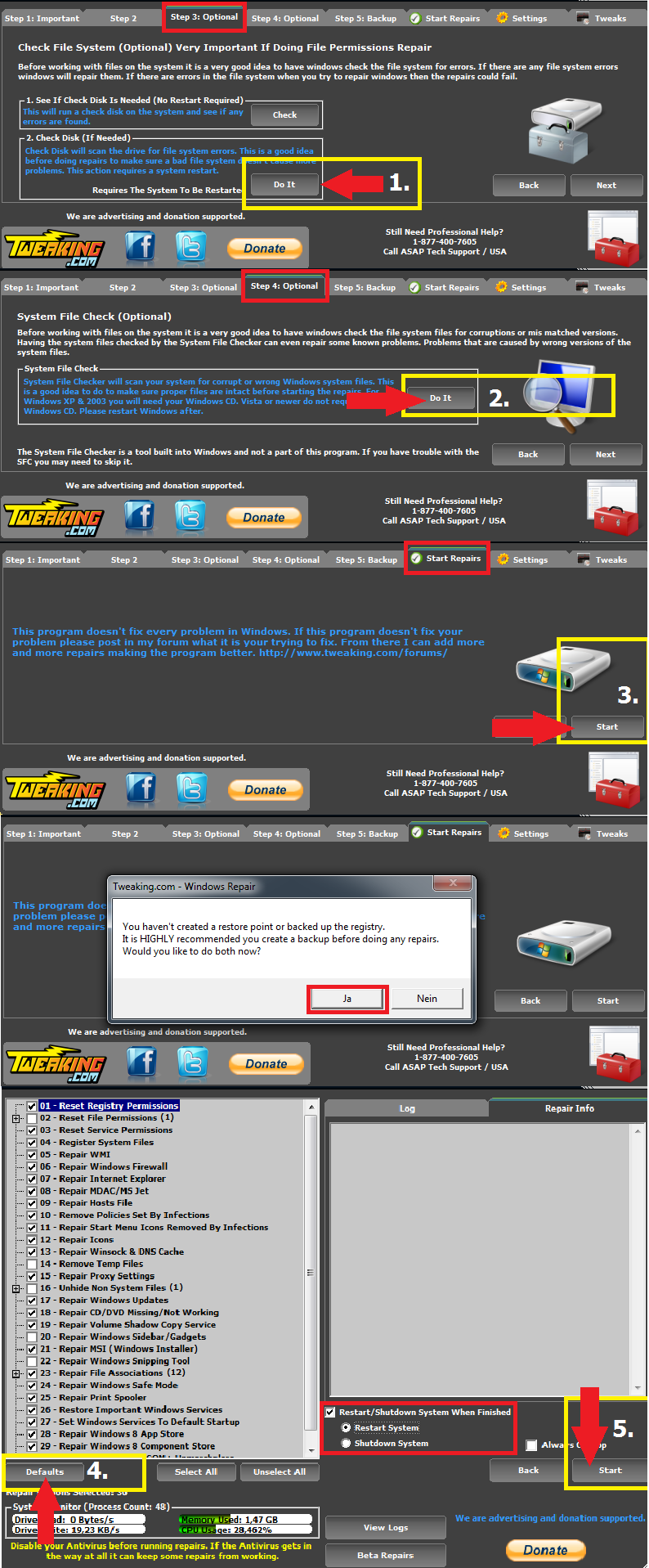
__________________ gruß, schrauber Proud Member of UNITE and ASAP since 2009 Spenden Anleitungen und Hilfestellungen Trojaner-Board Facebook-Seite Keine Hilfestellung via PM! |
| | #14 |
| | Böser Trojaner ? (Kein zugriff mehr auf System32 ) Hab es mal laufen lassen. Wurden einige kleiner Fehler mit CHKDSK behoben. Systemdateien wurden repariert. Die ganzen Minireparaturen erfolgraich durchgeführt. Keine Besserung. Internetexplorer will immer noch nicht starten und immer noch kein Netzwerk übers TCP/IP Protokoll. Ich boote den PC nochmal im Abgesicherten Modus und lasse das Programm dann nochmal durchlaufen. Mal schauen ob es was bringt. Mir ist so etwas bisher noch nie untergekommen. Man sollte eigentlich meinen, solch ein Problem lasse sich reparieren. Gruß |
| | #15 |
| /// the machine /// TB-Ausbilder         | Böser Trojaner ? (Kein zugriff mehr auf System32 ) Ich würde jetzt einfach nen Inplace Upgrade per Scheibe machen. Dann muss es eigentlich gehen.
__________________ gruß, schrauber Proud Member of UNITE and ASAP since 2009 Spenden Anleitungen und Hilfestellungen Trojaner-Board Facebook-Seite Keine Hilfestellung via PM! |
 |
| Themen zu Böser Trojaner ? (Kein zugriff mehr auf System32 ) |
| adobe, antivirus, avast, avg, avira, defender, einstellungen, fehler, festplatte, frage, installation, modul, netzwerk, neustart, ordner, programme, router, scan, schutz, schädling, security, starten, system, temp, trojaner, wieder herstellen |