
 |
| |||||||
Plagegeister aller Art und deren Bekämpfung: Adware - neues Notebook sauber machenWindows 7 Wenn Du nicht sicher bist, ob Du dir Malware oder Trojaner eingefangen hast, erstelle hier ein Thema. Ein Experte wird sich mit weiteren Anweisungen melden und Dir helfen die Malware zu entfernen oder Unerwünschte Software zu deinstallieren bzw. zu löschen. Bitte schildere dein Problem so genau wie möglich. Sollte es ein Trojaner oder Viren Problem sein wird ein Experte Dir bei der Beseitigug der Infektion helfen. |
 |
| | #1 |
  | Adware - neues Notebook sauber machen Hallo liebe Gemeinde! Ich habe hier ein Notebkook....ist nicht meins. Gehört einer Freundin, die hat aber noch weniger Ahnung als ich von Rechnern. Nun möchte ich ihr den Rechner so herrichten, dass sie damit vernünftig arbeiten kann. Also Office und diverse Sicherheitsprogramme etc drauf. Aber ich hab auch Adware entdeckt. Nun brauch ich wieder mal eure Hilfe... Könnte sich jemand mal Zeit nehmen und mit mir die diversen Programm durchgehen um den Rechner sauber zu machen? Vielen Dank im Voraus!!! LG Gnupi |
| | #2 | |
| /// Winkelfunktion /// TB-Süch-Tiger™       | Adware - neues Notebook sauber machen Hallo,
__________________Zitat:
Nichtmal Betriebssystem und Notebookmodell hast du gepostet
__________________ |
| | #3 |
  | Adware - neues Notebook sauber machen Entschuldigung!
__________________Geht aber auch freundlicher   Also 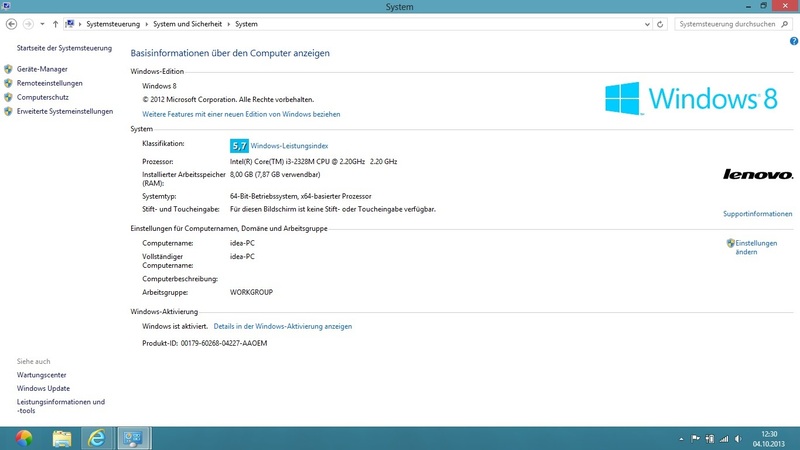 Und die Adware hab ich in den Browser Add ons gefunden (Search the web). |
| | #4 |
| /// Winkelfunktion /// TB-Süch-Tiger™       | Adware - neues Notebook sauber machen Malwarebytes Anti-Rootkit (MBAR) Downloade dir bitte
Starte keine andere Datei in diesem Ordner ohne Anweisung eines Helfers
__________________ Logfiles bitte immer in CODE-Tags posten  |
| | #5 | ||
  | Adware - neues Notebook sauber machenZitat:
Zitat:
|
| | #6 |
| /// Winkelfunktion /// TB-Süch-Tiger™       | Adware - neues Notebook sauber machen Adware/Junkware/Toolbars entfernen 1. Schritt: adwCleaner Downloade Dir bitte
2. Schritt: JRT - Junkware Removal Tool Beende bitte Deine Schutzsoftware um eventuelle Konflikte zu vermeiden.
3. Schritt: Frisches Log mit FRST Bitte lade dir die passende Version von Farbar's Recovery Scan Tool auf deinen Desktop: (Wenn du nicht sicher bist: Lade beide Versionen oder unter Start > Computer (Rechtsklick) > Eigenschaften nachschauen)
__________________ --> Adware - neues Notebook sauber machen |
| | #7 | ||
  | Adware - neues Notebook sauber machen So, alle 3 Schritte ausgeführt: AdwCleaner Logfile: Code:
ATTFilter # AdwCleaner v3.006 - Bericht erstellt am 04/10/2013 um 14:15:26
# Updated 01/10/2013 von Xplode
# Betriebssystem : Windows 8 (64 bits)
# Benutzername : User - IDEA-PC
# Gestartet von : C:\Users\User\AppData\Local\Microsoft\Windows\Temporary Internet Files\Content.IE5\ZK1460WQ\adwcleaner.exe
# Option : Löschen
***** [ Dienste ] *****
Dienst Gelöscht : desksvc
Dienst Gelöscht : VideoDownloadConverter_4zService
Dienst Gelöscht : WsysSvc
***** [ Dateien / Ordner ] *****
Ordner Gelöscht : C:\ProgramData\eSafe
Ordner Gelöscht : C:\ProgramData\Microsoft\Windows\Start Menu\Programs\Desk 365
Ordner Gelöscht : C:\Program Files (x86)\Desk 365
[!] Ordner Gelöscht : C:\Program Files (x86)\optimizer pro
Ordner Gelöscht : C:\Program Files (x86)\VideoDownloadConverter_4z
Ordner Gelöscht : C:\Program Files (x86)\Common Files\337
Ordner Gelöscht : C:\Users\User\AppData\Local\Temp\Desk365
Ordner Gelöscht : C:\Users\User\AppData\Local\Temp\OCS
Ordner Gelöscht : C:\Users\User\AppData\LocalLow\Softonic
Ordner Gelöscht : C:\Users\User\AppData\LocalLow\VideoDownloadConverter_4z
Ordner Gelöscht : C:\Users\User\AppData\Roaming\Desk 365
Ordner Gelöscht : C:\Users\User\AppData\Roaming\OpenCandy
Ordner Gelöscht : C:\Users\User\AppData\Roaming\optimizer pro
Ordner Gelöscht : C:\Users\User\Documents\optimizer pro
Ordner Gelöscht : C:\Users\User\AppData\Local\Google\Chrome\User Data\Default\Extensions\elchiiiejkobdbblfejjkbphbddgmljf
Datei Gelöscht : C:\Users\User\AppData\Roaming\Microsoft\Windows\Start Menu\Programs\lollipop.lnk
Datei Gelöscht : C:\Users\User\Desktop\Optimizer Pro.lnk
***** [ Verknüpfungen ] *****
***** [ Registrierungsdatenbank ] *****
Wert Gelöscht : HKCU\Software\Microsoft\Windows\CurrentVersion\Run [Desk 365]
Wert Gelöscht : HKCU\Software\Microsoft\Windows\CurrentVersion\Run [Optimizer Pro]
Schlüssel Gelöscht : HKLM\SOFTWARE\Classes\VideoDownloadConverter_4z.DynamicBarButton
Schlüssel Gelöscht : HKLM\SOFTWARE\Classes\VideoDownloadConverter_4z.DynamicBarButton.1
Schlüssel Gelöscht : HKLM\SOFTWARE\Classes\VideoDownloadConverter_4z.FeedManager
Schlüssel Gelöscht : HKLM\SOFTWARE\Classes\VideoDownloadConverter_4z.FeedManager.1
Schlüssel Gelöscht : HKLM\SOFTWARE\Classes\VideoDownloadConverter_4z.HTMLMenu
Schlüssel Gelöscht : HKLM\SOFTWARE\Classes\VideoDownloadConverter_4z.HTMLMenu.1
Schlüssel Gelöscht : HKLM\SOFTWARE\Classes\VideoDownloadConverter_4z.HTMLPanel
Schlüssel Gelöscht : HKLM\SOFTWARE\Classes\VideoDownloadConverter_4z.HTMLPanel.1
Schlüssel Gelöscht : HKLM\SOFTWARE\Classes\VideoDownloadConverter_4z.MultipleButton
Schlüssel Gelöscht : HKLM\SOFTWARE\Classes\VideoDownloadConverter_4z.MultipleButton.1
Schlüssel Gelöscht : HKLM\SOFTWARE\Classes\VideoDownloadConverter_4z.PseudoTransparentPlugin
Schlüssel Gelöscht : HKLM\SOFTWARE\Classes\VideoDownloadConverter_4z.PseudoTransparentPlugin.1
Schlüssel Gelöscht : HKLM\SOFTWARE\Classes\VideoDownloadConverter_4z.Radio
Schlüssel Gelöscht : HKLM\SOFTWARE\Classes\VideoDownloadConverter_4z.Radio.1
Schlüssel Gelöscht : HKLM\SOFTWARE\Classes\VideoDownloadConverter_4z.RadioSettings
Schlüssel Gelöscht : HKLM\SOFTWARE\Classes\VideoDownloadConverter_4z.RadioSettings.1
Schlüssel Gelöscht : HKLM\SOFTWARE\Classes\VideoDownloadConverter_4z.ScriptButton
Schlüssel Gelöscht : HKLM\SOFTWARE\Classes\VideoDownloadConverter_4z.ScriptButton.1
Schlüssel Gelöscht : HKLM\SOFTWARE\Classes\VideoDownloadConverter_4z.SettingsPlugin
Schlüssel Gelöscht : HKLM\SOFTWARE\Classes\VideoDownloadConverter_4z.SettingsPlugin.1
Schlüssel Gelöscht : HKLM\SOFTWARE\Classes\VideoDownloadConverter_4z.SkinLauncher
Schlüssel Gelöscht : HKLM\SOFTWARE\Classes\VideoDownloadConverter_4z.SkinLauncher.1
Schlüssel Gelöscht : HKLM\SOFTWARE\Classes\VideoDownloadConverter_4z.ThirdPartyInstaller
Schlüssel Gelöscht : HKLM\SOFTWARE\Classes\VideoDownloadConverter_4z.ThirdPartyInstaller.1
Schlüssel Gelöscht : HKLM\SOFTWARE\Classes\VideoDownloadConverter_4z.UrlAlertButton
Schlüssel Gelöscht : HKLM\SOFTWARE\Classes\VideoDownloadConverter_4z.UrlAlertButton.1
Schlüssel Gelöscht : HKLM\SOFTWARE\Classes\VideoDownloadConverter_4z.XMLSessionPlugin
Schlüssel Gelöscht : HKLM\SOFTWARE\Classes\VideoDownloadConverter_4z.XMLSessionPlugin.1
Schlüssel Gelöscht : HKLM\SYSTEM\CurrentControlSet\Services\Eventlog\Application\DeskSvc
Schlüssel Gelöscht : HKLM\SYSTEM\CurrentControlSet\Services\Eventlog\Application\WsysSvc
Wert Gelöscht : HKLM\SOFTWARE\Microsoft\Windows\CurrentVersion\Run [VideoDownloadConverter Search Scope Monitor]
Wert Gelöscht : HKLM\SOFTWARE\Microsoft\Windows\CurrentVersion\Run [VideoDownloadConverter_4z Browser Plugin Loader]
Schlüssel Gelöscht : HKLM\SOFTWARE\Classes\AppID\{7ABBFE1C-E485-44AA-8F36-353751B4124D}
Schlüssel Gelöscht : HKLM\SOFTWARE\Classes\CLSID\{13119113-0854-469D-807A-171568457991}
Schlüssel Gelöscht : HKLM\SOFTWARE\Classes\CLSID\{1F6F39C1-00A8-4752-A94C-D0EA92D978B6}
Schlüssel Gelöscht : HKLM\SOFTWARE\Classes\CLSID\{2A1260C1-2964-453F-B0BA-FA429472EB5F}
Schlüssel Gelöscht : HKLM\SOFTWARE\Classes\CLSID\{312F84FB-8970-4FD3-BDDB-7012EAC4AFC9}
Schlüssel Gelöscht : HKLM\SOFTWARE\Classes\CLSID\{33119133-0854-469D-807A-171568457991}
Schlüssel Gelöscht : HKLM\SOFTWARE\Classes\CLSID\{363D5C92-10DC-4287-93E5-1832EECC48EC}
Schlüssel Gelöscht : HKLM\SOFTWARE\Classes\CLSID\{3B41BE90-F731-4137-AFF3-2CA951E7F0D9}
Schlüssel Gelöscht : HKLM\SOFTWARE\Classes\CLSID\{4128C64D-F0DD-4811-9405-D22294E8151F}
Schlüssel Gelöscht : HKLM\SOFTWARE\Classes\CLSID\{5354D921-3F52-47C5-938D-77A2FB6DEFE7}
Schlüssel Gelöscht : HKLM\SOFTWARE\Classes\CLSID\{66292684-B2C2-4C7C-B3D2-BF446E30744C}
Schlüssel Gelöscht : HKLM\SOFTWARE\Classes\CLSID\{69407823-3494-4400-8D49-612549E8F4EE}
Schlüssel Gelöscht : HKLM\SOFTWARE\Classes\CLSID\{6BFF4BCB-7A73-45A7-AC4C-389A34E1D1EF}
Schlüssel Gelöscht : HKLM\SOFTWARE\Classes\CLSID\{71144427-1368-4D18-8DC9-2AE3CC4C4F83}
Schlüssel Gelöscht : HKLM\SOFTWARE\Classes\CLSID\{8FCA5302-6D6D-4645-BF99-D43CF76CE474}
Schlüssel Gelöscht : HKLM\SOFTWARE\Classes\CLSID\{99E1F6FD-2E94-4CF6-8344-1BA63CD3BD9B}
Schlüssel Gelöscht : HKLM\SOFTWARE\Classes\CLSID\{C547C6C2-561B-4169-A2A5-20BA771CA93B}
Schlüssel Gelöscht : HKLM\SOFTWARE\Classes\CLSID\{DD385519-22E7-4BE2-8A8D-35C66DF4858E}
Schlüssel Gelöscht : HKLM\SOFTWARE\Classes\CLSID\{ED345812-2722-4DCA-9976-D01832DB44EE}
Schlüssel Gelöscht : HKLM\SOFTWARE\Classes\Interface\{17B10E59-09E1-4C39-A738-6774D7AB7778}
Schlüssel Gelöscht : HKLM\SOFTWARE\Classes\Interface\{1AD2049E-E483-4425-8555-8E0775ACB631}
Schlüssel Gelöscht : HKLM\SOFTWARE\Classes\Interface\{23119123-0854-469D-807A-171568457991}
Schlüssel Gelöscht : HKLM\SOFTWARE\Classes\Interface\{2D73F2D0-2FAB-458E-977D-2F9050E0ED60}
Schlüssel Gelöscht : HKLM\SOFTWARE\Classes\Interface\{3E9469AF-E866-4476-B767-810630F1F6E7}
Schlüssel Gelöscht : HKLM\SOFTWARE\Classes\Interface\{47700C35-9E3E-4DAD-934C-0CE28A87237C}
Schlüssel Gelöscht : HKLM\SOFTWARE\Classes\Interface\{716E443D-7CAA-44F1-866B-F45D00E712CC}
Schlüssel Gelöscht : HKLM\SOFTWARE\Classes\Interface\{72063D77-7590-4DA9-A7F8-F5ECAF3632C4}
Schlüssel Gelöscht : HKLM\SOFTWARE\Classes\Interface\{7FC87AC5-FA93-476E-A32C-A941229DED0B}
Schlüssel Gelöscht : HKLM\SOFTWARE\Classes\TypeLib\{03119103-0854-469D-807A-171568457991}
Schlüssel Gelöscht : HKLM\SOFTWARE\Classes\TypeLib\{2D3826A1-F3E8-45D6-94B5-C26D8EC0073B}
Schlüssel Gelöscht : HKLM\SOFTWARE\Classes\TypeLib\{3EE17DD1-E28B-4AED-A3B2-9C29CB2C19D6}
Schlüssel Gelöscht : HKLM\SOFTWARE\Classes\TypeLib\{886F93AD-3CBB-4424-8442-A7340243540F}
Schlüssel Gelöscht : HKLM\SOFTWARE\Classes\TypeLib\{AA289DBC-59B6-40A5-AC7D-C90DF850289C}
Schlüssel Gelöscht : HKLM\SOFTWARE\Classes\TypeLib\{CA723163-6FAD-43D4-8B93-0D8C52BD9974}
Schlüssel Gelöscht : HKLM\SOFTWARE\Classes\TypeLib\{F1F328EB-F5A5-432B-A54C-05F3EF5B0BD8}
Schlüssel Gelöscht : HKLM\SOFTWARE\Classes\TypeLib\{FB0E8A09-F08C-44CF-9E15-97ADAC016248}
Schlüssel Gelöscht : HKLM\SOFTWARE\Classes\TypeLib\{FE8DBB09-C3D3-4477-80CB-D38914B94BB8}
Schlüssel Gelöscht : HKLM\SOFTWARE\Microsoft\Windows\CurrentVersion\Explorer\Browser Helper Objects\{312F84FB-8970-4FD3-BDDB-7012EAC4AFC9}
Schlüssel Gelöscht : HKLM\SOFTWARE\Microsoft\Windows\CurrentVersion\Explorer\Browser Helper Objects\{C547C6C2-561B-4169-A2A5-20BA771CA93B}
Schlüssel Gelöscht : HKCU\Software\Microsoft\Windows\CurrentVersion\Ext\Stats\{312F84FB-8970-4FD3-BDDB-7012EAC4AFC9}
Schlüssel Gelöscht : HKCU\Software\Microsoft\Windows\CurrentVersion\Ext\Stats\{C547C6C2-561B-4169-A2A5-20BA771CA93B}
Schlüssel Gelöscht : HKCU\Software\Microsoft\Windows\CurrentVersion\Ext\Settings\{312F84FB-8970-4FD3-BDDB-7012EAC4AFC9}
Schlüssel Gelöscht : HKCU\Software\Microsoft\Windows\CurrentVersion\Ext\Settings\{C547C6C2-561B-4169-A2A5-20BA771CA93B}
Schlüssel Gelöscht : HKLM\SOFTWARE\Microsoft\Windows\CurrentVersion\Ext\PreApproved\{1F6F39C1-00A8-4752-A94C-D0EA92D978B6}
Schlüssel Gelöscht : HKLM\SOFTWARE\Microsoft\Windows\CurrentVersion\Ext\PreApproved\{5354D921-3F52-47C5-938D-77A2FB6DEFE7}
Schlüssel Gelöscht : HKLM\SOFTWARE\Microsoft\Windows\CurrentVersion\Ext\PreApproved\{71144427-1368-4D18-8DC9-2AE3CC4C4F83}
Schlüssel Gelöscht : HKLM\SOFTWARE\Microsoft\Windows\CurrentVersion\Ext\PreApproved\{99E1F6FD-2E94-4CF6-8344-1BA63CD3BD9B}
Schlüssel Gelöscht : HKLM\SOFTWARE\Microsoft\Windows\CurrentVersion\Ext\PreApproved\{ED345812-2722-4DCA-9976-D01832DB44EE}
Wert Gelöscht : HKCU\Software\Microsoft\Internet Explorer\URLSearchHooks [{93A3111F-4F74-4ED8-895E-D9708497629E}]
Schlüssel Gelöscht : [x64] HKLM\SOFTWARE\Classes\Interface\{17B10E59-09E1-4C39-A738-6774D7AB7778}
Schlüssel Gelöscht : [x64] HKLM\SOFTWARE\Classes\Interface\{1AD2049E-E483-4425-8555-8E0775ACB631}
Schlüssel Gelöscht : [x64] HKLM\SOFTWARE\Classes\Interface\{23119123-0854-469D-807A-171568457991}
Schlüssel Gelöscht : [x64] HKLM\SOFTWARE\Classes\Interface\{2D73F2D0-2FAB-458E-977D-2F9050E0ED60}
Schlüssel Gelöscht : [x64] HKLM\SOFTWARE\Classes\Interface\{3E9469AF-E866-4476-B767-810630F1F6E7}
Schlüssel Gelöscht : [x64] HKLM\SOFTWARE\Classes\Interface\{47700C35-9E3E-4DAD-934C-0CE28A87237C}
Schlüssel Gelöscht : [x64] HKLM\SOFTWARE\Classes\Interface\{716E443D-7CAA-44F1-866B-F45D00E712CC}
Schlüssel Gelöscht : [x64] HKLM\SOFTWARE\Classes\Interface\{72063D77-7590-4DA9-A7F8-F5ECAF3632C4}
Schlüssel Gelöscht : [x64] HKLM\SOFTWARE\Classes\Interface\{7FC87AC5-FA93-476E-A32C-A941229DED0B}
Schlüssel Gelöscht : HKCU\Software\InstalledThirdPartyPrograms
Schlüssel Gelöscht : HKCU\Software\lollipop
Schlüssel Gelöscht : HKCU\Software\OCS
Schlüssel Gelöscht : HKCU\Software\Optimizer Pro
Schlüssel Gelöscht : HKCU\Software\AppDataLow\{1146AC44-2F03-4431-B4FD-889BC837521F}
Schlüssel Gelöscht : HKCU\Software\AppDataLow\Software\Crossrider
Schlüssel Gelöscht : HKLM\Software\{1146AC44-2F03-4431-B4FD-889BC837521F}
Schlüssel Gelöscht : HKLM\Software\{6791A2F3-FC80-475C-A002-C014AF797E9C}
Schlüssel Gelöscht : HKLM\Software\Desksvc
Schlüssel Gelöscht : HKLM\Software\eSafeSecControl
Schlüssel Gelöscht : HKLM\Software\V9
Schlüssel Gelöscht : HKLM\SOFTWARE\Microsoft\Windows\CurrentVersion\Uninstall\Desk 365
Schlüssel Gelöscht : HKLM\SOFTWARE\Microsoft\Windows\CurrentVersion\Uninstall\Optimizer Pro_is1
Schlüssel Gelöscht : HKLM\SOFTWARE\Microsoft\Windows\CurrentVersion\Uninstall\WSysControl
Schlüssel Gelöscht : [x64] HKLM\SOFTWARE\DomaIQ
Schlüssel Gelöscht : [x64] HKLM\SOFTWARE\InstalledThirdPartyPrograms
***** [ Browser ] *****
-\\ Internet Explorer v10.0.9200.16688
*************************
AdwCleaner[R0].txt - [11938 octets] - [04/10/2013 14:11:16]
AdwCleaner[S0].txt - [11544 octets] - [04/10/2013 14:15:26]
########## EOF - C:\AdwCleaner\AdwCleaner[S0].txt - [11605 octets] ##########
Zitat:
FRST Logfile: Code:
ATTFilter Scan result of Farbar Recovery Scan Tool (FRST.txt) (x64) Version: 02-10-2013
Ran by User (administrator) on IDEA-PC on 04-10-2013 14:32:07
Running from C:\Users\User\AppData\Local\Microsoft\Windows\Temporary Internet Files\Content.IE5\2SIZRS8Q
Windows 8 (X64) OS Language: German Standard
Internet Explorer Version 10
Boot Mode: Normal
==================== Processes (Whitelisted) =================
(NVIDIA Corporation) C:\WINDOWS\system32\nvvsvc.exe
(NVIDIA Corporation) C:\Program Files\NVIDIA Corporation\Display\nvxdsync.exe
(NVIDIA Corporation) C:\WINDOWS\system32\nvvsvc.exe
(Microsoft Corporation) C:\WINDOWS\system32\WLANExt.exe
(Broadcom Corporation.) C:\WINDOWS\system32\BtwRSupportService.exe
(Broadcom Corporation.) C:\Program Files\Lenovo\Bluetooth Software\btwdins.exe
(Freemake) C:\ProgramData\Freemake\FreemakeUtilsService\FreemakeUtilsService.exe
(Microsoft Corporation) C:\WINDOWS\system32\dashost.exe
(NVIDIA Corporation) C:\Program Files\NVIDIA Corporation\Display\nvtray.exe
(Intel(R) Corporation) C:\Program Files\Intel\iCLS Client\HeciServer.exe
(Intel Corporation) C:\Program Files (x86)\Intel\Intel(R) Management Engine Components\DAL\jhi_service.exe
(McAfee, Inc.) C:\Program Files\Common Files\McAfee\McSvcHost\McSvHost.exe
(McAfee, Inc.) C:\Program Files\McAfee\MSC\McAPExe.exe
(McAfee, Inc.) C:\Program Files\McAfee\AppStats\MfeASUM.exe
(McAfee, Inc.) C:\WINDOWS\system32\mfevtps.exe
(NVIDIA Corporation) C:\Program Files\NVIDIA Corporation\NvStreamSrv\nvstreamsvc.exe
(NVIDIA Corporation) C:\Program Files (x86)\NVIDIA Corporation\NVIDIA Update Core\daemonu.exe
(McAfee, Inc.) C:\Program Files\Common Files\McAfee\AMCore\mcshield.exe
(NVIDIA Corporation) C:\Program Files\NVIDIA Corporation\NvStreamSrv\nvstreamsvc.exe
(McAfee, Inc.) C:\Program Files\Common Files\McAfee\SystemCore\mfefire.exe
(McAfee, Inc.) C:\Program Files\Common Files\McAfee\Platform\McSvcHost\McSvHost.exe
(Intel Corporation) C:\Windows\System32\igfxtray.exe
(Intel Corporation) C:\Windows\System32\hkcmd.exe
(Intel Corporation) C:\Windows\System32\igfxpers.exe
(Conexant Systems, Inc.) C:\Program Files\CONEXANT\cAudioFilterAgent\CAudioFilterAgent64.exe
(ELAN Microelectronics Corp.) C:\Program Files\Elantech\ETDCtrl.exe
(Lenovo (Beijing) Limited) C:\Program Files (x86)\Lenovo\Energy Management\Energy Management.exe
(Lenovo(beijing) Limited) C:\Program Files (x86)\Lenovo\Energy Management\utility.exe
(NVIDIA Corporation) C:\Program Files (x86)\NVIDIA Corporation\NVIDIA Update Core\NvTmru.exe
(Microsoft Corporation) C:\Windows\WindowsMobile\wmdc.exe
(Akamai Technologies, Inc.) C:\Users\User\AppData\Local\Akamai\netsession_win.exe
(Akamai Technologies, Inc.) C:\Users\User\AppData\Local\Akamai\netsession_win.exe
(Broadcom Corporation.) C:\Program Files\Lenovo\Bluetooth Software\BTTray.exe
(Dolby Laboratories Inc.) C:\Program Files (x86)\Dolby Advanced Audio v2\pcee4.exe
(ELAN Microelectronics Corp.) C:\Program Files\Elantech\ETDCtrlHelper.exe
(ELAN Microelectronics Corp.) C:\Program Files\Elantech\ETDIntelligent.exe
(Vimicro) C:\Program Files (x86)\USB Camera2\VM332STI.EXE
(CyberLink) C:\Program Files (x86)\Lenovo\YouCam\YCMMirage.exe
(CyberLink Corp.) C:\Program Files (x86)\Lenovo\YouCam\YouCamTray.exe
(CyberLink Corp.) C:\Program Files (x86)\Lenovo\PowerDVD10\PDVD10Serv.exe
(Intel Corporation) C:\Program Files (x86)\Intel\IntelAppStore\bin\ismagent.exe
(McAfee, Inc.) C:\Program Files\Common Files\McAfee\Platform\mcuicnt.exe
(Adobe Systems Incorporated) C:\Windows\System32\Macromed\Flash\FlashUtil_ActiveX.exe
(Intel Corporation) C:\Program Files (x86)\Intel\Intel(R) Management Engine Components\LMS\LMS.exe
(McAfee, Inc.) C:\Program Files (x86)\McAfee Online Backup\MOBKbackup.exe
(McAfee, Inc.) C:\Program Files (x86)\McAfee Online Backup\MOBKbackup.exe
(Intel Corporation) C:\Program Files (x86)\Intel\Intel(R) Management Engine Components\UNS\UNS.exe
(McAfee, Inc.) c:\PROGRA~2\mcafee\SITEAD~1\saui.exe
(Microsoft Corporation) C:\WINDOWS\SysWOW64\notepad.exe
(Microsoft Corporation) C:\Program Files\Internet Explorer\iexplore.exe
==================== Registry (Whitelisted) ==================
HKLM\...\Run: [HotKeysCmds] - C:\WINDOWS\system32\hkcmd.exe [ ] ()
HKLM\...\Run: [SmartAudio] - C:\Program Files\CONEXANT\SAII\SACpl.exe [1647616 2012-06-13] (Conexant Systems, Inc.)
HKLM\...\Run: [cAudioFilterAgent] - C:\Program Files\Conexant\cAudioFilterAgent\cAudioFilterAgent64.exe [887968 2012-06-14] (Conexant Systems, Inc.)
HKLM\...\Run: [ETDCtrl] - C:\Program Files\Elantech\ETDCtrl.exe [2864016 2012-08-08] (ELAN Microelectronics Corp.)
HKLM\...\Run: [Energy Management] - C:\Program Files (x86)\Lenovo\Energy Management\Energy Management.exe [17080376 2013-03-14] (Lenovo (Beijing) Limited)
HKLM\...\Run: [EnergyUtility] - C:\Program Files (x86)\Lenovo\Energy Management\Utility.exe [191544 2013-03-14] (Lenovo(beijing) Limited)
HKLM\...\Run: [Nvtmru] - C:\Program Files (x86)\NVIDIA Corporation\NVIDIA Update Core\nvtmru.exe [1028896 2013-07-27] (NVIDIA Corporation)
HKLM\...\Run: [Windows Mobile Device Center] - C:\Windows\WindowsMobile\wmdc.exe [660360 2007-05-31] (Microsoft Corporation)
HKLM\...\Run: [VideoDownloadConverter Home Page Guard 64 bit] - "C:\PROGRA~2\VIDEOD~2\bar\1.bin\AppIntegrator64.exe"
HKLM\...\Run: [Logitech Download Assistant] - C:\Windows\system32\rundll32.exe C:\Windows\System32\LogiLDA.dll,LogiFetch
Winlogon\Notify\igfxcui: C:\Windows\system32\igfxdev.dll (Intel Corporation)
HKLM\...\Policies\Explorer: [NoControlPanel] 0
HKCU\...\Run: [Akamai NetSession Interface] - C:\Users\User\AppData\Local\Akamai\netsession_win.exe [4489472 2013-06-05] (Akamai Technologies, Inc.)
HKCU\...\Run: [LiveSupport] - "C:\Program Files (x86)\LiveSupport\LiveSupport.exe" /noshow /log
HKLM-x32\...\Run: [Dolby Advanced Audio v2] - C:\Program Files (x86)\Dolby Advanced Audio v2\pcee4.exe [508656 2012-07-25] (Dolby Laboratories Inc.)
HKLM-x32\...\Run: [332BigDog] - C:\Program Files (x86)\USB Camera2\VM332STI.EXE [548864 2012-03-20] (Vimicro)
HKLM-x32\...\Run: [YouCam Mirage] - C:\Program Files (x86)\Lenovo\YouCam\YCMMirage.exe [136488 2012-07-27] (CyberLink)
HKLM-x32\...\Run: [YouCam Tray] - C:\Program Files (x86)\Lenovo\YouCam\YouCamTray.exe [167024 2012-07-27] (CyberLink Corp.)
HKLM-x32\...\Run: [UpdateP2GShortCut] - C:\Program Files (x86)\Lenovo\Power2Go\MUITransfer\MUIStartMenu.exe [217088 2012-04-18] (CyberLink Corp.)
HKLM-x32\...\Run: [RemoteControl10] - C:\Program Files (x86)\Lenovo\PowerDVD10\PDVD10Serv.exe [91432 2012-03-28] (CyberLink Corp.)
HKLM-x32\...\Run: [Intel AppUp(SM) center] - C:\Program Files (x86)\Intel\IntelAppStore\bin\ismagent.exe [155488 2012-07-12] (Intel Corporation)
HKLM-x32\...\Run: [mcui_exe] - C:\Program Files\McAfee.com\Agent\mcagent.exe [537512 2013-08-06] (McAfee, Inc.)
HKLM-x32\...\Run: [mcpltui_exe] - C:\Program Files\McAfee.com\Agent\mcagent.exe [537512 2013-08-06] (McAfee, Inc.)
HKU\Default\...\RunOnce: [Lenovo.ShowBand] - C:\Program Files\Lenovo\SimpleTap DeskBand\ShowBand.exe [52584 2013-03-14] (Lenovo)
HKU\Default User\...\RunOnce: [Lenovo.ShowBand] - C:\Program Files\Lenovo\SimpleTap DeskBand\ShowBand.exe [52584 2013-03-14] (Lenovo)
==================== Internet (Whitelisted) ====================
HKCU\Software\Microsoft\Internet Explorer\Main,Start Page = hxxp://www.google.de/
HKCU\Software\Microsoft\Internet Explorer\Main,Default_Page_URL = hxxp://lenovo13.msn.com
HKCU\Software\Microsoft\Internet Explorer\Main,Default_Secondary_Page_URL = hxxp://www.lenovo.com
URLSearchHook: McAfee SiteAdvisor Toolbar - {0EBBBE48-BAD4-4B4C-8E5A-516ABECAE064} - C:\Program Files (x86)\McAfee\SiteAdvisor\x64\McIEPlg.dll (McAfee, Inc.)
SearchScopes: HKLM - DefaultScope {34C2D553-07CE-4218-9C3E-992181BE0535} URL = hxxp://www.bing.com/search?q={searchTerms}&form=IE10TR&src=IE10TR&pc=MALNJS
SearchScopes: HKLM - {34C2D553-07CE-4218-9C3E-992181BE0535} URL = hxxp://www.bing.com/search?q={searchTerms}&form=IE10TR&src=IE10TR&pc=MALNJS
SearchScopes: HKLM-x32 - {34C2D553-07CE-4218-9C3E-992181BE0535} URL = hxxp://www.bing.com/search?q={searchTerms}&form=IE10TR&src=IE10TR&pc=MALNJS
SearchScopes: HKCU - DefaultScope {34C2D553-07CE-4218-9C3E-992181BE0535} URL =
SearchScopes: HKCU - {34C2D553-07CE-4218-9C3E-992181BE0535} URL =
BHO: McAfee SiteAdvisor BHO - {B164E929-A1B6-4A06-B104-2CD0E90A88FF} - C:\Program Files (x86)\McAfee\SiteAdvisor\x64\McIEPlg.dll (McAfee, Inc.)
BHO-x32: McAfee SiteAdvisor BHO - {B164E929-A1B6-4A06-B104-2CD0E90A88FF} - C:\Program Files (x86)\McAfee\SiteAdvisor\McIEPlg.dll (McAfee, Inc.)
Toolbar: HKLM - McAfee SiteAdvisor Toolbar - {0EBBBE48-BAD4-4B4C-8E5A-516ABECAE064} - C:\Program Files (x86)\McAfee\SiteAdvisor\x64\McIEPlg.dll (McAfee, Inc.)
Toolbar: HKLM-x32 - McAfee SiteAdvisor Toolbar - {0EBBBE48-BAD4-4B4C-8E5A-516ABECAE064} - C:\Program Files (x86)\McAfee\SiteAdvisor\McIEPlg.dll (McAfee, Inc.)
Toolbar: HKLM-x32 - VideoDownloadConverter - {48586425-6bb7-4f51-8dc6-38c88e3ebb58} - C:\Program Files (x86)\VideoDownloadConverter_4z\bar\1.bin\4zbar.dll No File
Handler: dssrequest - {5513F07E-936B-4E52-9B00-067394E91CC5} - C:\Program Files (x86)\McAfee\SiteAdvisor\x64\McIEPlg.dll (McAfee, Inc.)
Handler: sacore - {5513F07E-936B-4E52-9B00-067394E91CC5} - C:\Program Files (x86)\McAfee\SiteAdvisor\x64\McIEPlg.dll (McAfee, Inc.)
Handler-x32: dssrequest - {5513F07E-936B-4E52-9B00-067394E91CC5} - C:\Program Files (x86)\McAfee\SiteAdvisor\McIEPlg.dll (McAfee, Inc.)
Handler-x32: sacore - {5513F07E-936B-4E52-9B00-067394E91CC5} - C:\Program Files (x86)\McAfee\SiteAdvisor\McIEPlg.dll (McAfee, Inc.)
Filter: application/x-mfe-ipt - {3EF5086B-5478-4598-A054-786C45D75692} - C:\Program Files\McAfee\MSC\McSnIePl64.dll (McAfee, Inc.)
Filter-x32: application/x-mfe-ipt - {3EF5086B-5478-4598-A054-786C45D75692} - C:\Program Files (x86)\McAfee\MSC\McSnIePl.dll (McAfee, Inc.)
Tcpip\Parameters: [DhcpNameServer] 192.168.2.1
Chrome:
=======
Error reading preferences. Please check "preferences" file for possible corruption. <======= ATTENTION
CHR HKLM-x32\...\Chrome\Extension: [fheoggkfdfchfphceeifdbepaooicaho] - C:\Program Files (x86)\McAfee\SiteAdvisor\McChPlg.crx
CHR HKLM-x32\...\Chrome\Extension: [jbolfgndggfhhpbnkgnpjkfhinclbigj] - C:\Program Files (x86)\Freemake\Freemake Video Converter\BrowserPlugin\Chrome\Freemake.Plugin.Chrome.crx
==================== Services (Whitelisted) =================
R2 BcmBtRSupport; C:\Windows\system32\BtwRSupportService.exe [2252600 2012-08-26] (Broadcom Corporation.)
R2 btwdins; C:\Program Files\Lenovo\Bluetooth Software\btwdins.exe [953720 2012-08-26] (Broadcom Corporation.)
R2 Freemake Improver; C:\ProgramData\Freemake\FreemakeUtilsService\FreemakeUtilsService.exe [101888 2013-08-22] (Freemake)
R2 HomeNetSvc; C:\Program Files\Common Files\McAfee\Platform\McSvcHost\McSvHost.exe [328928 2013-07-30] (McAfee, Inc.)
R2 jhi_service; C:\Program Files (x86)\Intel\Intel(R) Management Engine Components\DAL\jhi_service.exe [166720 2012-06-25] (Intel Corporation)
R2 McAfee SiteAdvisor Service; C:\Program Files\Common Files\McAfee\McSvcHost\McSvHost.exe [201304 2012-08-31] (McAfee, Inc.)
R2 McAPExe; C:\Program Files\McAfee\MSC\McAPExe.exe [178048 2013-08-06] (McAfee, Inc.)
R2 McMPFSvc; C:\Program Files\Common Files\McAfee\Platform\McSvcHost\McSvHost.exe [328928 2013-07-30] (McAfee, Inc.)
R2 McNaiAnn; C:\Program Files\Common Files\McAfee\Platform\McSvcHost\McSvHost.exe [328928 2013-07-30] (McAfee, Inc.)
S3 McODS; C:\Program Files\McAfee\VirusScan\mcods.exe [602944 2013-08-02] (McAfee, Inc.)
R2 mcpltsvc; C:\Program Files\Common Files\McAfee\Platform\McSvcHost\McSvHost.exe [328928 2013-07-30] (McAfee, Inc.)
R2 McProxy; C:\Program Files\Common Files\McAfee\Platform\McSvcHost\McSvHost.exe [328928 2013-07-30] (McAfee, Inc.)
R2 MfeASUM; C:\Program Files\McAfee\AppStats\MfeASUM.exe [335216 2013-09-19] (McAfee, Inc.)
R2 mfecore; C:\Program Files\Common Files\McAfee\AMCore\mcshield.exe [1017016 2013-08-05] (McAfee, Inc.)
R2 mfefire; C:\Program Files\Common Files\McAfee\SystemCore\\mfefire.exe [219272 2013-08-07] (McAfee, Inc.)
R2 mfevtp; C:\WINDOWS\system32\mfevtps.exe [182752 2013-08-07] (McAfee, Inc.)
R2 MOBKbackup; C:\Program Files (x86)\McAfee Online Backup\MOBKbackup.exe [231224 2010-04-13] (McAfee, Inc.)
R2 MSK80Service; C:\Program Files\Common Files\McAfee\Platform\McSvcHost\McSvHost.exe [328928 2013-07-30] (McAfee, Inc.)
R2 NvStreamSvc; C:\Program Files\NVIDIA Corporation\NvStreamSrv\nvstreamsvc.exe [14984480 2013-07-27] (NVIDIA Corporation)
S3 WinDefend; C:\Program Files\Windows Defender\MsMpEng.exe [16048 2013-07-02] (Microsoft Corporation)
S2 70e6ca8c; "c:\progra~2\optimi~1\OptProCrash.exe" [x]
==================== Drivers (Whitelisted) ====================
S3 bcbtums; C:\Windows\system32\drivers\bcbtums.sys [164152 2012-08-26] (Broadcom Corporation.)
R3 BCM43XX; C:\Windows\system32\DRIVERS\bcmwl63a.sys [6824520 2012-07-10] (Broadcom Corporation)
S3 BthLEEnum; C:\Windows\system32\DRIVERS\BthLEEnum.sys [202752 2012-07-26] (Microsoft Corporation)
R3 cfwids; C:\Windows\System32\drivers\cfwids.sys [70112 2013-08-07] (McAfee, Inc.)
S3 HipShieldK; C:\Windows\System32\drivers\HipShieldK.sys [197264 2012-05-28] (McAfee, Inc.)
R3 mfeapfk; C:\Windows\System32\drivers\mfeapfk.sys [179664 2013-08-07] (McAfee, Inc.)
R1 MfeASKM; C:\Program Files\McAfee\AppStats\MfeASKM.sys [31408 2013-09-19] (McAfee, Inc.)
R3 mfeavfk; C:\Windows\System32\drivers\mfeavfk.sys [310224 2013-08-07] (McAfee, Inc.)
S0 mfeelamk; C:\Windows\System32\drivers\mfeelamk.sys [69264 2013-08-07] (McAfee, Inc.)
R3 mfefirek; C:\Windows\System32\drivers\mfefirek.sys [519064 2013-08-07] (McAfee, Inc.)
R0 mfehidk; C:\Windows\System32\drivers\mfehidk.sys [776168 2013-08-07] (McAfee, Inc.)
R3 mfencbdc; C:\Windows\system32\DRIVERS\mfencbdc.sys [377040 2013-07-09] (McAfee, Inc.)
S3 mfencrk; C:\Windows\system32\DRIVERS\mfencrk.sys [95984 2013-07-09] (McAfee, Inc.)
R0 mfewfpk; C:\Windows\System32\drivers\mfewfpk.sys [343568 2013-08-07] (McAfee, Inc.)
R1 MOBKFilter; C:\Windows\System32\DRIVERS\MOBK.sys [66040 2010-04-13] (Mozy, Inc.)
R3 nvvad_WaveExtensible; C:\Windows\system32\drivers\nvvad64v.sys [39712 2013-05-14] (NVIDIA Corporation)
S3 wsvd; C:\Windows\system32\DRIVERS\wsvd.sys [102376 2012-06-13] ("CyberLink)
S3 cpuz135; \??\C:\Users\User\AppData\Local\Temp\cpuz135\cpuz135_x64.sys [x]
==================== NetSvcs (Whitelisted) ===================
==================== One Month Created Files and Folders ========
2013-10-04 14:31 - 2013-10-04 14:31 - 00000000 ____D C:\FRST
2013-10-04 14:30 - 2013-10-04 14:30 - 00000838 _____ C:\Users\User\Desktop\JRT.txt
2013-10-04 14:25 - 2013-10-04 14:25 - 00000000 ____D C:\WINDOWS\ERUNT
2013-10-04 14:19 - 2013-10-04 14:19 - 00281248 _____ C:\WINDOWS\system32\FNTCACHE.DAT
2013-10-04 14:10 - 2013-10-04 14:16 - 00000000 ____D C:\AdwCleaner
2013-10-04 13:08 - 2013-10-04 13:08 - 00000000 ____D C:\ProgramData\Malwarebytes
2013-10-04 13:06 - 2013-10-04 13:43 - 00000000 ____D C:\Users\User\Desktop\mbar
2013-10-04 13:06 - 2013-10-04 13:06 - 12907592 _____ (Malwarebytes Corp.) C:\Users\User\Downloads\mbar-1.07.0.1005.exe
2013-10-04 10:44 - 2013-10-04 10:49 - 00000000 ____D C:\Users\User\AppData\Roaming\PhotoScape
2013-10-04 10:44 - 2013-10-04 10:44 - 00001042 _____ C:\Users\User\Desktop\PhotoScape.lnk
2013-10-04 10:43 - 2013-10-04 10:44 - 00000000 ____D C:\Program Files (x86)\PhotoScape
2013-10-04 09:55 - 2013-10-04 10:39 - 712803290 ____H C:\Users\User\Documents\OfficeProfessionalPlus_x86_de-de.img.part
2013-10-04 09:55 - 2013-10-04 09:55 - 00000000 ____D C:\Users\User\AppData\Local\Akamai
2013-09-19 11:44 - 2012-05-28 10:28 - 00197264 _____ (McAfee, Inc.) C:\WINDOWS\system32\Drivers\HipShieldK.sys
2013-09-19 11:17 - 2013-08-21 06:11 - 19246592 _____ (Microsoft Corporation) C:\WINDOWS\system32\mshtml.dll
2013-09-19 11:17 - 2013-08-21 06:11 - 15404544 _____ (Microsoft Corporation) C:\WINDOWS\system32\ieframe.dll
2013-09-19 11:17 - 2013-08-21 06:11 - 03959296 _____ (Microsoft Corporation) C:\WINDOWS\system32\jscript9.dll
2013-09-19 11:17 - 2013-08-21 06:11 - 02647040 _____ (Microsoft Corporation) C:\WINDOWS\system32\iertutil.dll
2013-09-19 11:17 - 2013-08-21 06:11 - 01365504 _____ (Microsoft Corporation) C:\WINDOWS\system32\urlmon.dll
2013-09-19 11:17 - 2013-08-21 04:05 - 14332928 _____ (Microsoft Corporation) C:\WINDOWS\SysWOW64\mshtml.dll
2013-09-19 11:17 - 2013-08-21 04:05 - 02876928 _____ (Microsoft Corporation) C:\WINDOWS\SysWOW64\jscript9.dll
2013-09-19 11:16 - 2013-08-21 06:12 - 02241024 _____ (Microsoft Corporation) C:\WINDOWS\system32\wininet.dll
2013-09-19 11:16 - 2013-08-21 06:12 - 00051712 _____ (Microsoft Corporation) C:\WINDOWS\system32\ie4uinit.exe
2013-09-19 11:16 - 2013-08-21 06:11 - 00915968 _____ (Microsoft Corporation) C:\WINDOWS\system32\uxtheme.dll
2013-09-19 11:16 - 2013-08-21 06:11 - 00855552 _____ (Microsoft Corporation) C:\WINDOWS\system32\jscript.dll
2013-09-19 11:16 - 2013-08-21 06:11 - 00603136 _____ (Microsoft Corporation) C:\WINDOWS\system32\msfeeds.dll
2013-09-19 11:16 - 2013-08-21 06:11 - 00136704 _____ (Microsoft Corporation) C:\WINDOWS\system32\iesysprep.dll
2013-09-19 11:16 - 2013-08-21 06:11 - 00067072 _____ (Microsoft Corporation) C:\WINDOWS\system32\iesetup.dll
2013-09-19 11:16 - 2013-08-21 06:11 - 00053760 _____ (Microsoft Corporation) C:\WINDOWS\system32\UXInit.dll
2013-09-19 11:16 - 2013-08-21 06:11 - 00053760 _____ (Microsoft Corporation) C:\WINDOWS\system32\jsproxy.dll
2013-09-19 11:16 - 2013-08-21 06:11 - 00039936 _____ (Microsoft Corporation) C:\WINDOWS\system32\iernonce.dll
2013-09-19 11:16 - 2013-08-21 04:34 - 02706432 _____ (Microsoft Corporation) C:\WINDOWS\system32\mshtml.tlb
2013-09-19 11:16 - 2013-08-21 04:06 - 01767936 _____ (Microsoft Corporation) C:\WINDOWS\SysWOW64\wininet.dll
2013-09-19 11:16 - 2013-08-21 04:06 - 01141248 _____ (Microsoft Corporation) C:\WINDOWS\SysWOW64\urlmon.dll
2013-09-19 11:16 - 2013-08-21 04:06 - 00044032 _____ (Microsoft Corporation) C:\WINDOWS\SysWOW64\UXInit.dll
2013-09-19 11:16 - 2013-08-21 04:05 - 13761024 _____ (Microsoft Corporation) C:\WINDOWS\SysWOW64\ieframe.dll
2013-09-19 11:16 - 2013-08-21 04:05 - 02048000 _____ (Microsoft Corporation) C:\WINDOWS\SysWOW64\iertutil.dll
2013-09-19 11:16 - 2013-08-21 04:05 - 00690688 _____ (Microsoft Corporation) C:\WINDOWS\SysWOW64\jscript.dll
2013-09-19 11:16 - 2013-08-21 04:05 - 00493056 _____ (Microsoft Corporation) C:\WINDOWS\SysWOW64\msfeeds.dll
2013-09-19 11:16 - 2013-08-21 04:05 - 00109056 _____ (Microsoft Corporation) C:\WINDOWS\SysWOW64\iesysprep.dll
2013-09-19 11:16 - 2013-08-21 04:05 - 00061440 _____ (Microsoft Corporation) C:\WINDOWS\SysWOW64\iesetup.dll
2013-09-19 11:16 - 2013-08-21 04:05 - 00039936 _____ (Microsoft Corporation) C:\WINDOWS\SysWOW64\jsproxy.dll
2013-09-19 11:16 - 2013-08-21 04:05 - 00033280 _____ (Microsoft Corporation) C:\WINDOWS\SysWOW64\iernonce.dll
2013-09-19 11:16 - 2013-08-21 03:43 - 02706432 _____ (Microsoft Corporation) C:\WINDOWS\SysWOW64\mshtml.tlb
2013-09-19 11:16 - 2013-08-21 01:52 - 00534528 _____ (Microsoft Corporation) C:\WINDOWS\SysWOW64\uxtheme.dll
2013-09-19 11:16 - 2013-08-03 06:30 - 04038144 _____ (Microsoft Corporation) C:\WINDOWS\system32\win32k.sys
==================== One Month Modified Files and Folders =======
2013-10-04 14:31 - 2013-10-04 14:31 - 00000000 ____D C:\FRST
2013-10-04 14:31 - 2013-03-15 08:30 - 00003596 _____ C:\WINDOWS\System32\Tasks\Optimize Start Menu Cache Files-S-1-5-21-280655662-3975377983-2544707256-1002
2013-10-04 14:30 - 2013-10-04 14:30 - 00000838 _____ C:\Users\User\Desktop\JRT.txt
2013-10-04 14:25 - 2013-10-04 14:25 - 00000000 ____D C:\WINDOWS\ERUNT
2013-10-04 14:24 - 2013-03-31 21:25 - 00001855 _____ C:\Users\Public\Desktop\McAfee Internet Security.lnk
2013-10-04 14:19 - 2013-10-04 14:19 - 00281248 _____ C:\WINDOWS\system32\FNTCACHE.DAT
2013-10-04 14:19 - 2013-03-31 21:24 - 00000000 ____D C:\Program Files (x86)\McAfee
2013-10-04 14:19 - 2012-07-26 09:22 - 00000006 ____H C:\WINDOWS\Tasks\SA.DAT
2013-10-04 14:18 - 2012-07-26 07:26 - 00262144 ___SH C:\WINDOWS\system32\config\BBI
2013-10-04 14:16 - 2013-10-04 14:10 - 00000000 ____D C:\AdwCleaner
2013-10-04 14:15 - 2013-03-14 17:06 - 01948297 _____ C:\WINDOWS\WindowsUpdate.log
2013-10-04 14:01 - 2013-03-15 08:23 - 00000000 ____D C:\Users\User\AppData\Local\Packages
2013-10-04 14:01 - 2012-07-26 10:12 - 00000000 ____D C:\WINDOWS\AUInstallAgent
2013-10-04 14:00 - 2012-07-26 10:12 - 00000000 ____D C:\WINDOWS\system32\sru
2013-10-04 13:43 - 2013-10-04 13:06 - 00000000 ____D C:\Users\User\Desktop\mbar
2013-10-04 13:25 - 2012-07-26 07:26 - 00262144 ___SH C:\WINDOWS\system32\config\ELAM
2013-10-04 13:22 - 2013-03-31 21:24 - 00000000 ____D C:\Program Files\Common Files\McAfee
2013-10-04 13:22 - 2013-03-31 21:10 - 00000000 ____D C:\ProgramData\McAfee
2013-10-04 13:20 - 2012-08-01 17:51 - 00018758 _____ C:\WINDOWS\PFRO.log
2013-10-04 13:20 - 2012-07-26 10:12 - 00000000 ____D C:\WINDOWS\Speech
2013-10-04 13:08 - 2013-10-04 13:08 - 00000000 ____D C:\ProgramData\Malwarebytes
2013-10-04 13:06 - 2013-10-04 13:06 - 12907592 _____ (Malwarebytes Corp.) C:\Users\User\Downloads\mbar-1.07.0.1005.exe
2013-10-04 13:05 - 2012-07-26 10:12 - 00000000 ____D C:\WINDOWS\rescache
2013-10-04 12:38 - 2012-07-26 10:12 - 00000000 ____D C:\WINDOWS\system32\NDF
2013-10-04 11:56 - 2013-03-14 17:03 - 00000000 ____D C:\Program Files (x86)\Amazon
2013-10-04 11:56 - 2013-03-14 16:31 - 00000000 ___HD C:\Program Files (x86)\InstallShield Installation Information
2013-10-04 10:49 - 2013-10-04 10:44 - 00000000 ____D C:\Users\User\AppData\Roaming\PhotoScape
2013-10-04 10:44 - 2013-10-04 10:44 - 00001042 _____ C:\Users\User\Desktop\PhotoScape.lnk
2013-10-04 10:44 - 2013-10-04 10:43 - 00000000 ____D C:\Program Files (x86)\PhotoScape
2013-10-04 10:39 - 2013-10-04 09:55 - 712803290 ____H C:\Users\User\Documents\OfficeProfessionalPlus_x86_de-de.img.part
2013-10-04 10:28 - 2013-03-15 01:19 - 00753134 _____ C:\WINDOWS\system32\perfh007.dat
2013-10-04 10:28 - 2013-03-15 01:19 - 00155826 _____ C:\WINDOWS\system32\perfc007.dat
2013-10-04 10:28 - 2012-07-26 09:28 - 01745416 _____ C:\WINDOWS\system32\PerfStringBackup.INI
2013-10-04 09:55 - 2013-10-04 09:55 - 00000000 ____D C:\Users\User\AppData\Local\Akamai
2013-10-04 09:42 - 2012-07-26 09:21 - 00035334 _____ C:\WINDOWS\setupact.log
2013-10-04 09:13 - 2013-07-29 21:13 - 00000000 ____D C:\Users\User\Documents\Neuer Ordner
2013-09-19 11:43 - 2012-07-26 10:12 - 00000000 ___HD C:\WINDOWS\ELAMBKUP
2013-09-05 22:09 - 2012-07-26 10:14 - 00694232 _____ (Adobe Systems Incorporated) C:\WINDOWS\SysWOW64\FlashPlayerApp.exe
2013-09-05 22:09 - 2012-07-26 10:14 - 00078296 _____ (Adobe Systems Incorporated) C:\WINDOWS\SysWOW64\FlashPlayerCPLApp.cpl
Some content of TEMP:
====================
C:\Users\User\AppData\Local\Temp\FreemakeVideoConverter_4.0.3.4.exe
C:\Users\User\AppData\Local\Temp\LiveSupport_setup.exe
C:\Users\User\AppData\Local\Temp\LiveSupport_update.exe
C:\Users\User\AppData\Local\Temp\photoscape-de.exe
C:\Users\User\AppData\Local\Temp\Quarantine.exe
==================== Bamital & volsnap Check =================
C:\Windows\System32\winlogon.exe => MD5 is legit
C:\Windows\System32\wininit.exe => MD5 is legit
C:\Windows\explorer.exe => MD5 is legit
C:\Windows\SysWOW64\explorer.exe => MD5 is legit
C:\Windows\System32\svchost.exe => MD5 is legit
C:\Windows\SysWOW64\svchost.exe => MD5 is legit
C:\Windows\System32\services.exe => MD5 is legit
C:\Windows\System32\User32.dll => MD5 is legit
C:\Windows\SysWOW64\User32.dll => MD5 is legit
C:\Windows\System32\userinit.exe => MD5 is legit
C:\Windows\SysWOW64\userinit.exe => MD5 is legit
C:\Windows\System32\Drivers\volsnap.sys => MD5 is legit
LastRegBack: 2013-10-04 09:42
==================== End Of Log ============================
Zitat:
|
| | #8 |
| /// Winkelfunktion /// TB-Süch-Tiger™       | Adware - neues Notebook sauber machen Drücke bitte die Windowstaste + R Taste und schreibe notepad in das Ausführen Fenster. Kopiere nun folgenden Text aus der Code-Box in das leere Textdokument Code:
ATTFilter S2 70e6ca8c; "c:\progra~2\optimi~1\OptProCrash.exe" [x]
c:\progra~2\optimi~1
C:\Users\User\AppData\Local\Temp\FreemakeVideoConverter_4.0.3.4.exe
C:\Users\User\AppData\Local\Temp\LiveSupport_setup.exe
C:\Users\User\AppData\Local\Temp\LiveSupport_update.exe
C:\Users\User\AppData\Local\Temp\photoscape-de.exe
C:\Users\User\AppData\Local\Temp\Quarantine.exe
Speichere diese bitte als Fixlist.txt auf deinem Desktop (oder dem Verzeichnis in dem sich FRST befindet).
__________________ Logfiles bitte immer in CODE-Tags posten  |
| | #9 | |
  | Adware - neues Notebook sauber machen So ich hoffe, das hat geklappt... Zitat:
|
| | #10 |
| /// Winkelfunktion /// TB-Süch-Tiger™       | Adware - neues Notebook sauber machen Sieht ok aus. Wir sollten fast durch sein. Mach bitte zur Kontrolle einen Quickscan mit Malwarebytes Anti-Malware (MBAM) Hinweis: Denk bitte vorher daran, Malwarebytes Anti-Malware über den Updatebutton zu aktualisieren! Anschließend über den OnlineScanner von ESET eine zusätzliche Meinung zu holen ist auch nicht verkehrt: ESET Online Scanner
__________________ Logfiles bitte immer in CODE-Tags posten  |
| | #11 | ||
  | Adware - neues Notebook sauber machen Malware: Zitat:
Zitat:
|
| | #12 |
| /// Winkelfunktion /// TB-Süch-Tiger™       | Adware - neues Notebook sauber machen Da war ja immer noch so viel Werbemüll/Junkware drauf!  Bitte adwCleaner und JRT neu runterladen und nochmal ausführen: Adware/Junkware/Toolbars entfernen 1. Schritt: adwCleaner Downloade Dir bitte
2. Schritt: JRT - Junkware Removal Tool Beende bitte Deine Schutzsoftware um eventuelle Konflikte zu vermeiden.
3. Schritt: Frisches Log mit FRST Bitte lade dir die passende Version von Farbar's Recovery Scan Tool auf deinen Desktop: (Wenn du nicht sicher bist: Lade beide Versionen oder unter Start > Computer (Rechtsklick) > Eigenschaften nachschauen)
__________________ Logfiles bitte immer in CODE-Tags posten  |
| | #13 | ||
  | Adware - neues Notebook sauber machen Adware: AdwCleaner Logfile: Code:
ATTFilter # AdwCleaner v3.007 - Bericht erstellt am 13/10/2013 um 08:50:17
# Updated 09/10/2013 von Xplode
# Betriebssystem : Windows 8 (64 bits)
# Benutzername : User - IDEA-PC
# Gestartet von : C:\Users\User\AppData\Local\Microsoft\Windows\Temporary Internet Files\Content.IE5\JUDYL1BD\adwcleaner.exe
# Option : Löschen
***** [ Dienste ] *****
***** [ Dateien / Ordner ] *****
Ordner Gelöscht : C:\Users\User\AppData\Roaming\Microsoft\Windows\Start Menu\Programs\Wajam
***** [ Verknüpfungen ] *****
***** [ Registrierungsdatenbank ] *****
Schlüssel Gelöscht : HKLM\SYSTEM\CurrentControlSet\Services\Eventlog\Application\WajamUpdater
Schlüssel Gelöscht : HKLM\SOFTWARE\Classes\Interface\{75BF416E-4326-45B5-8A2D-AE32D05B930B}
Schlüssel Gelöscht : [x64] HKLM\SOFTWARE\Classes\Interface\{1B97A696-5576-43AC-A73B-E1D2C78F21E8}
Schlüssel Gelöscht : [x64] HKLM\SOFTWARE\Classes\Interface\{431532BD-0AE1-4ABC-BE8C-919F3D1332E2}
Schlüssel Gelöscht : [x64] HKLM\SOFTWARE\Classes\Interface\{75BF416E-4326-45B5-8A2D-AE32D05B930B}
***** [ Browser ] *****
-\\ Internet Explorer v10.0.9200.16537
*************************
AdwCleaner[R0].txt - [11938 octets] - [04/10/2013 14:11:16]
AdwCleaner[R1].txt - [1405 octets] - [13/10/2013 08:49:44]
AdwCleaner[S0].txt - [11730 octets] - [04/10/2013 14:15:26]
AdwCleaner[S1].txt - [1316 octets] - [13/10/2013 08:50:17]
########## EOF - C:\AdwCleaner\AdwCleaner[S1].txt - [1376 octets] ##########
JRT: Zitat:
FRST Logfile: Code:
ATTFilter Scan result of Farbar Recovery Scan Tool (FRST.txt) (x64) Version: 02-10-2013
Ran by User (administrator) on IDEA-PC on 13-10-2013 09:23:34
Running from C:\Users\User\AppData\Local\Microsoft\Windows\Temporary Internet Files\Content.IE5\ZK1460WQ
Windows 8 (X64) OS Language: German Standard
Internet Explorer Version 10
Boot Mode: Normal
==================== Processes (Whitelisted) =================
(NVIDIA Corporation) C:\WINDOWS\system32\nvvsvc.exe
(NVIDIA Corporation) C:\Program Files\NVIDIA Corporation\Display\nvxdsync.exe
(NVIDIA Corporation) C:\WINDOWS\system32\nvvsvc.exe
(Microsoft Corporation) C:\WINDOWS\system32\WLANExt.exe
(Broadcom Corporation.) C:\WINDOWS\system32\BtwRSupportService.exe
(Broadcom Corporation.) C:\Program Files\Lenovo\Bluetooth Software\btwdins.exe
(Conexant Systems Inc.) C:\WINDOWS\system32\CxAudMsg64.exe
(Freemake) C:\ProgramData\Freemake\FreemakeUtilsService\FreemakeUtilsService.exe
(Microsoft Corporation) C:\WINDOWS\system32\dashost.exe
(NVIDIA Corporation) C:\Program Files\NVIDIA Corporation\Display\nvtray.exe
(Intel(R) Corporation) C:\Program Files\Intel\iCLS Client\HeciServer.exe
(Intel Corporation) C:\Program Files (x86)\Intel\Intel(R) Management Engine Components\DAL\jhi_service.exe
(McAfee, Inc.) C:\Program Files\Common Files\McAfee\McSvcHost\McSvHost.exe
(McAfee, Inc.) C:\Program Files\McAfee\MSC\McAPExe.exe
(McAfee, Inc.) C:\Program Files\McAfee\AppStats\MfeASUM.exe
(McAfee, Inc.) C:\WINDOWS\system32\mfevtps.exe
(NVIDIA Corporation) C:\Program Files\NVIDIA Corporation\NvStreamSrv\nvstreamsvc.exe
(NVIDIA Corporation) C:\Program Files (x86)\NVIDIA Corporation\NVIDIA Update Core\daemonu.exe
(NVIDIA Corporation) C:\Program Files\NVIDIA Corporation\NvStreamSrv\nvstreamsvc.exe
(McAfee, Inc.) C:\Program Files\Common Files\McAfee\AMCore\mcshield.exe
(McAfee, Inc.) C:\Program Files\Common Files\McAfee\SystemCore\mfefire.exe
(McAfee, Inc.) C:\Program Files\Common Files\McAfee\Platform\McSvcHost\McSvHost.exe
(Intel Corporation) C:\Windows\System32\igfxtray.exe
(Intel Corporation) C:\Windows\System32\hkcmd.exe
(Intel Corporation) C:\Windows\System32\igfxpers.exe
(Conexant Systems, Inc.) C:\Program Files\CONEXANT\cAudioFilterAgent\CAudioFilterAgent64.exe
(ELAN Microelectronics Corp.) C:\Program Files\Elantech\ETDCtrl.exe
(Lenovo (Beijing) Limited) C:\Program Files (x86)\Lenovo\Energy Management\Energy Management.exe
(Lenovo(beijing) Limited) C:\Program Files (x86)\Lenovo\Energy Management\utility.exe
(NVIDIA Corporation) C:\Program Files (x86)\NVIDIA Corporation\NVIDIA Update Core\NvTmru.exe
(Microsoft Corporation) C:\Windows\WindowsMobile\wmdc.exe
(ELAN Microelectronics Corp.) C:\Program Files\Elantech\ETDCtrlHelper.exe
(ELAN Microelectronics Corp.) C:\Program Files\Elantech\ETDIntelligent.exe
(Akamai Technologies, Inc.) C:\Users\User\AppData\Local\Akamai\netsession_win.exe
(Broadcom Corporation.) C:\Program Files\Lenovo\Bluetooth Software\BTTray.exe
(Akamai Technologies, Inc.) C:\Users\User\AppData\Local\Akamai\netsession_win.exe
(Dolby Laboratories Inc.) C:\Program Files (x86)\Dolby Advanced Audio v2\pcee4.exe
(Vimicro) C:\Program Files (x86)\USB Camera2\VM332STI.EXE
(CyberLink) C:\Program Files (x86)\Lenovo\YouCam\YCMMirage.exe
(CyberLink Corp.) C:\Program Files (x86)\Lenovo\YouCam\YouCamTray.exe
(CyberLink Corp.) C:\Program Files (x86)\Lenovo\PowerDVD10\PDVD10Serv.exe
(Intel Corporation) C:\Program Files (x86)\Intel\IntelAppStore\bin\ismagent.exe
(McAfee, Inc.) C:\Program Files\Common Files\McAfee\Platform\mcuicnt.exe
(Intel Corporation) C:\Program Files (x86)\Intel\Intel(R) Management Engine Components\LMS\LMS.exe
(McAfee, Inc.) C:\Program Files (x86)\McAfee Online Backup\MOBKbackup.exe
(McAfee, Inc.) C:\Program Files (x86)\McAfee Online Backup\MOBKbackup.exe
(Intel Corporation) C:\Program Files (x86)\Intel\Intel(R) Management Engine Components\UNS\UNS.exe
(Microsoft Corporation) C:\WINDOWS\SysWOW64\notepad.exe
(Microsoft Corporation) C:\Program Files\Internet Explorer\iexplore.exe
(Adobe Systems Incorporated) C:\Windows\System32\Macromed\Flash\FlashUtil_ActiveX.exe
==================== Registry (Whitelisted) ==================
HKLM\...\Run: [HotKeysCmds] - C:\WINDOWS\system32\hkcmd.exe [ ] ()
HKLM\...\Run: [SmartAudio] - C:\Program Files\CONEXANT\SAII\SACpl.exe [1647616 2012-06-13] (Conexant Systems, Inc.)
HKLM\...\Run: [cAudioFilterAgent] - C:\Program Files\Conexant\cAudioFilterAgent\cAudioFilterAgent64.exe [887968 2012-06-14] (Conexant Systems, Inc.)
HKLM\...\Run: [ETDCtrl] - C:\Program Files\Elantech\ETDCtrl.exe [2864016 2012-08-08] (ELAN Microelectronics Corp.)
HKLM\...\Run: [Energy Management] - C:\Program Files (x86)\Lenovo\Energy Management\Energy Management.exe [17080376 2013-03-14] (Lenovo (Beijing) Limited)
HKLM\...\Run: [EnergyUtility] - C:\Program Files (x86)\Lenovo\Energy Management\Utility.exe [191544 2013-03-14] (Lenovo(beijing) Limited)
HKLM\...\Run: [Nvtmru] - C:\Program Files (x86)\NVIDIA Corporation\NVIDIA Update Core\nvtmru.exe [1028896 2013-07-27] (NVIDIA Corporation)
HKLM\...\Run: [Windows Mobile Device Center] - C:\Windows\WindowsMobile\wmdc.exe [660360 2007-05-31] (Microsoft Corporation)
HKLM\...\Run: [VideoDownloadConverter Home Page Guard 64 bit] - "C:\PROGRA~2\VIDEOD~2\bar\1.bin\AppIntegrator64.exe"
HKLM\...\Run: [Logitech Download Assistant] - C:\Windows\system32\rundll32.exe C:\Windows\System32\LogiLDA.dll,LogiFetch
Winlogon\Notify\igfxcui: C:\Windows\system32\igfxdev.dll (Intel Corporation)
HKLM\...\Policies\Explorer: [NoControlPanel] 0
HKCU\...\Run: [Akamai NetSession Interface] - C:\Users\User\AppData\Local\Akamai\netsession_win.exe [4489472 2013-06-05] (Akamai Technologies, Inc.)
HKCU\...\Run: [LiveSupport] - "C:\Program Files (x86)\LiveSupport\LiveSupport.exe" /noshow /log
HKLM-x32\...\Run: [Dolby Advanced Audio v2] - C:\Program Files (x86)\Dolby Advanced Audio v2\pcee4.exe [508656 2012-07-25] (Dolby Laboratories Inc.)
HKLM-x32\...\Run: [332BigDog] - C:\Program Files (x86)\USB Camera2\VM332STI.EXE [548864 2012-03-20] (Vimicro)
HKLM-x32\...\Run: [YouCam Mirage] - C:\Program Files (x86)\Lenovo\YouCam\YCMMirage.exe [136488 2012-07-27] (CyberLink)
HKLM-x32\...\Run: [YouCam Tray] - C:\Program Files (x86)\Lenovo\YouCam\YouCamTray.exe [167024 2012-07-27] (CyberLink Corp.)
HKLM-x32\...\Run: [UpdateP2GShortCut] - C:\Program Files (x86)\Lenovo\Power2Go\MUITransfer\MUIStartMenu.exe [217088 2012-04-18] (CyberLink Corp.)
HKLM-x32\...\Run: [RemoteControl10] - C:\Program Files (x86)\Lenovo\PowerDVD10\PDVD10Serv.exe [91432 2012-03-28] (CyberLink Corp.)
HKLM-x32\...\Run: [Intel AppUp(SM) center] - C:\Program Files (x86)\Intel\IntelAppStore\bin\ismagent.exe [155488 2012-07-12] (Intel Corporation)
HKLM-x32\...\Run: [mcui_exe] - C:\Program Files\McAfee.com\Agent\mcagent.exe [537512 2013-08-06] (McAfee, Inc.)
HKLM-x32\...\Run: [mcpltui_exe] - C:\Program Files\McAfee.com\Agent\mcagent.exe [537512 2013-08-06] (McAfee, Inc.)
HKU\Default\...\RunOnce: [Lenovo.ShowBand] - C:\Program Files\Lenovo\SimpleTap DeskBand\ShowBand.exe [52584 2013-03-14] (Lenovo)
HKU\Default User\...\RunOnce: [Lenovo.ShowBand] - C:\Program Files\Lenovo\SimpleTap DeskBand\ShowBand.exe [52584 2013-03-14] (Lenovo)
==================== Internet (Whitelisted) ====================
HKCU\Software\Microsoft\Internet Explorer\Main,Start Page = hxxp://www.google.de/
HKCU\Software\Microsoft\Internet Explorer\Main,Default_Page_URL = hxxp://lenovo13.msn.com
HKCU\Software\Microsoft\Internet Explorer\Main,Default_Secondary_Page_URL = hxxp://www.lenovo.com
URLSearchHook: McAfee SiteAdvisor Toolbar - {0EBBBE48-BAD4-4B4C-8E5A-516ABECAE064} - C:\Program Files (x86)\McAfee\SiteAdvisor\x64\McIEPlg.dll (McAfee, Inc.)
SearchScopes: HKLM - DefaultScope {34C2D553-07CE-4218-9C3E-992181BE0535} URL = hxxp://www.bing.com/search?q={searchTerms}&form=IE10TR&src=IE10TR&pc=MALNJS
SearchScopes: HKLM - {34C2D553-07CE-4218-9C3E-992181BE0535} URL = hxxp://www.bing.com/search?q={searchTerms}&form=IE10TR&src=IE10TR&pc=MALNJS
SearchScopes: HKLM-x32 - {34C2D553-07CE-4218-9C3E-992181BE0535} URL = hxxp://www.bing.com/search?q={searchTerms}&form=IE10TR&src=IE10TR&pc=MALNJS
SearchScopes: HKCU - DefaultScope {34C2D553-07CE-4218-9C3E-992181BE0535} URL =
SearchScopes: HKCU - {34C2D553-07CE-4218-9C3E-992181BE0535} URL =
BHO: McAfee SiteAdvisor BHO - {B164E929-A1B6-4A06-B104-2CD0E90A88FF} - C:\Program Files (x86)\McAfee\SiteAdvisor\x64\McIEPlg.dll (McAfee, Inc.)
BHO-x32: McAfee SiteAdvisor BHO - {B164E929-A1B6-4A06-B104-2CD0E90A88FF} - C:\Program Files (x86)\McAfee\SiteAdvisor\McIEPlg.dll (McAfee, Inc.)
Toolbar: HKLM - McAfee SiteAdvisor Toolbar - {0EBBBE48-BAD4-4B4C-8E5A-516ABECAE064} - C:\Program Files (x86)\McAfee\SiteAdvisor\x64\McIEPlg.dll (McAfee, Inc.)
Toolbar: HKLM-x32 - McAfee SiteAdvisor Toolbar - {0EBBBE48-BAD4-4B4C-8E5A-516ABECAE064} - C:\Program Files (x86)\McAfee\SiteAdvisor\McIEPlg.dll (McAfee, Inc.)
Toolbar: HKLM-x32 - VideoDownloadConverter - {48586425-6bb7-4f51-8dc6-38c88e3ebb58} - C:\Program Files (x86)\VideoDownloadConverter_4z\bar\1.bin\4zbar.dll No File
Handler: dssrequest - {5513F07E-936B-4E52-9B00-067394E91CC5} - C:\Program Files (x86)\McAfee\SiteAdvisor\x64\McIEPlg.dll (McAfee, Inc.)
Handler: sacore - {5513F07E-936B-4E52-9B00-067394E91CC5} - C:\Program Files (x86)\McAfee\SiteAdvisor\x64\McIEPlg.dll (McAfee, Inc.)
Handler-x32: dssrequest - {5513F07E-936B-4E52-9B00-067394E91CC5} - C:\Program Files (x86)\McAfee\SiteAdvisor\McIEPlg.dll (McAfee, Inc.)
Handler-x32: sacore - {5513F07E-936B-4E52-9B00-067394E91CC5} - C:\Program Files (x86)\McAfee\SiteAdvisor\McIEPlg.dll (McAfee, Inc.)
Filter: application/x-mfe-ipt - {3EF5086B-5478-4598-A054-786C45D75692} - C:\Program Files\McAfee\MSC\McSnIePl64.dll (McAfee, Inc.)
Filter-x32: application/x-mfe-ipt - {3EF5086B-5478-4598-A054-786C45D75692} - C:\Program Files (x86)\McAfee\MSC\McSnIePl.dll (McAfee, Inc.)
Tcpip\Parameters: [DhcpNameServer] 192.168.2.1
Chrome:
=======
Error reading preferences. Please check "preferences" file for possible corruption. <======= ATTENTION
CHR HKLM-x32\...\Chrome\Extension: [fheoggkfdfchfphceeifdbepaooicaho] - C:\Program Files (x86)\McAfee\SiteAdvisor\McChPlg.crx
CHR HKLM-x32\...\Chrome\Extension: [jbolfgndggfhhpbnkgnpjkfhinclbigj] - C:\Program Files (x86)\Freemake\Freemake Video Converter\BrowserPlugin\Chrome\Freemake.Plugin.Chrome.crx
==================== Services (Whitelisted) =================
R2 BcmBtRSupport; C:\Windows\system32\BtwRSupportService.exe [2252600 2012-08-26] (Broadcom Corporation.)
R2 btwdins; C:\Program Files\Lenovo\Bluetooth Software\btwdins.exe [953720 2012-08-26] (Broadcom Corporation.)
R2 Freemake Improver; C:\ProgramData\Freemake\FreemakeUtilsService\FreemakeUtilsService.exe [101888 2013-08-22] (Freemake)
R2 HomeNetSvc; C:\Program Files\Common Files\McAfee\Platform\McSvcHost\McSvHost.exe [328928 2013-07-30] (McAfee, Inc.)
R2 jhi_service; C:\Program Files (x86)\Intel\Intel(R) Management Engine Components\DAL\jhi_service.exe [166720 2012-06-25] (Intel Corporation)
R2 McAfee SiteAdvisor Service; C:\Program Files\Common Files\McAfee\McSvcHost\McSvHost.exe [201304 2012-08-31] (McAfee, Inc.)
R2 McAPExe; C:\Program Files\McAfee\MSC\McAPExe.exe [178048 2013-08-06] (McAfee, Inc.)
R2 McMPFSvc; C:\Program Files\Common Files\McAfee\Platform\McSvcHost\McSvHost.exe [328928 2013-07-30] (McAfee, Inc.)
R2 McNaiAnn; C:\Program Files\Common Files\McAfee\Platform\McSvcHost\McSvHost.exe [328928 2013-07-30] (McAfee, Inc.)
S3 McODS; C:\Program Files\McAfee\VirusScan\mcods.exe [602944 2013-08-02] (McAfee, Inc.)
R2 mcpltsvc; C:\Program Files\Common Files\McAfee\Platform\McSvcHost\McSvHost.exe [328928 2013-07-30] (McAfee, Inc.)
R2 McProxy; C:\Program Files\Common Files\McAfee\Platform\McSvcHost\McSvHost.exe [328928 2013-07-30] (McAfee, Inc.)
R2 MfeASUM; C:\Program Files\McAfee\AppStats\MfeASUM.exe [335216 2013-09-19] (McAfee, Inc.)
R2 mfecore; C:\Program Files\Common Files\McAfee\AMCore\mcshield.exe [1017016 2013-08-05] (McAfee, Inc.)
R2 mfefire; C:\Program Files\Common Files\McAfee\SystemCore\\mfefire.exe [219272 2013-08-07] (McAfee, Inc.)
R2 mfevtp; C:\WINDOWS\system32\mfevtps.exe [182752 2013-08-07] (McAfee, Inc.)
R2 MOBKbackup; C:\Program Files (x86)\McAfee Online Backup\MOBKbackup.exe [231224 2010-04-13] (McAfee, Inc.)
R2 MSK80Service; C:\Program Files\Common Files\McAfee\Platform\McSvcHost\McSvHost.exe [328928 2013-07-30] (McAfee, Inc.)
R2 NvStreamSvc; C:\Program Files\NVIDIA Corporation\NvStreamSrv\nvstreamsvc.exe [14984480 2013-07-27] (NVIDIA Corporation)
S3 WinDefend; C:\Program Files\Windows Defender\MsMpEng.exe [16048 2013-07-02] (Microsoft Corporation)
==================== Drivers (Whitelisted) ====================
S3 bcbtums; C:\Windows\system32\drivers\bcbtums.sys [164152 2012-08-26] (Broadcom Corporation.)
R3 BCM43XX; C:\Windows\system32\DRIVERS\bcmwl63a.sys [6824520 2012-07-10] (Broadcom Corporation)
S3 BthLEEnum; C:\Windows\system32\DRIVERS\BthLEEnum.sys [202752 2012-07-26] (Microsoft Corporation)
R3 cfwids; C:\Windows\System32\drivers\cfwids.sys [70112 2013-08-07] (McAfee, Inc.)
S3 HipShieldK; C:\Windows\System32\drivers\HipShieldK.sys [197264 2012-05-28] (McAfee, Inc.)
R3 mfeapfk; C:\Windows\System32\drivers\mfeapfk.sys [179664 2013-08-07] (McAfee, Inc.)
R1 MfeASKM; C:\Program Files\McAfee\AppStats\MfeASKM.sys [31408 2013-09-19] (McAfee, Inc.)
R3 mfeavfk; C:\Windows\System32\drivers\mfeavfk.sys [310224 2013-08-07] (McAfee, Inc.)
S0 mfeelamk; C:\Windows\System32\drivers\mfeelamk.sys [69264 2013-08-07] (McAfee, Inc.)
R3 mfefirek; C:\Windows\System32\drivers\mfefirek.sys [519064 2013-08-07] (McAfee, Inc.)
R0 mfehidk; C:\Windows\System32\drivers\mfehidk.sys [776168 2013-08-07] (McAfee, Inc.)
R3 mfencbdc; C:\Windows\system32\DRIVERS\mfencbdc.sys [377040 2013-07-09] (McAfee, Inc.)
S3 mfencrk; C:\Windows\system32\DRIVERS\mfencrk.sys [95984 2013-07-09] (McAfee, Inc.)
R0 mfewfpk; C:\Windows\System32\drivers\mfewfpk.sys [343568 2013-08-07] (McAfee, Inc.)
R1 MOBKFilter; C:\Windows\System32\DRIVERS\MOBK.sys [66040 2010-04-13] (Mozy, Inc.)
R3 nvvad_WaveExtensible; C:\Windows\system32\drivers\nvvad64v.sys [39712 2013-05-14] (NVIDIA Corporation)
S3 wsvd; C:\Windows\system32\DRIVERS\wsvd.sys [102376 2012-06-13] ("CyberLink)
S3 cpuz135; \??\C:\Users\User\AppData\Local\Temp\cpuz135\cpuz135_x64.sys [x]
==================== NetSvcs (Whitelisted) ===================
==================== One Month Created Files and Folders ========
2013-10-13 09:04 - 2013-10-13 09:04 - 00000691 _____ C:\Users\User\Desktop\JRT.txt
2013-10-13 08:51 - 2013-10-13 08:51 - 00281248 _____ C:\WINDOWS\system32\FNTCACHE.DAT
2013-10-12 13:53 - 2013-10-02 03:38 - 00694232 _____ (Adobe Systems Incorporated) C:\WINDOWS\SysWOW64\FlashPlayerApp.exe
2013-10-12 13:53 - 2013-10-02 03:38 - 00078296 _____ (Adobe Systems Incorporated) C:\WINDOWS\SysWOW64\FlashPlayerCPLApp.cpl
2013-10-12 13:46 - 2013-10-12 13:47 - 00000000 ____D C:\fdd6a9649f779971ed82fcf87d81
2013-10-12 13:43 - 2013-10-12 13:43 - 00000000 ____D C:\ProgramData\Stardock
2013-10-12 13:42 - 2013-10-12 13:42 - 00000000 ____D C:\Users\User\Downloads\Stardock
2013-10-11 18:20 - 2013-07-06 02:15 - 00652288 _____ (Microsoft Corporation) C:\WINDOWS\system32\comctl32.dll
2013-10-11 18:20 - 2013-07-04 04:13 - 00541696 _____ (Microsoft Corporation) C:\WINDOWS\SysWOW64\comctl32.dll
2013-10-11 18:15 - 2013-09-23 01:28 - 01767936 _____ (Microsoft Corporation) C:\WINDOWS\SysWOW64\wininet.dll
2013-10-11 18:15 - 2013-09-23 01:28 - 01141248 _____ (Microsoft Corporation) C:\WINDOWS\SysWOW64\urlmon.dll
2013-10-11 18:15 - 2013-09-23 01:27 - 14335488 _____ (Microsoft Corporation) C:\WINDOWS\SysWOW64\mshtml.dll
2013-10-11 18:15 - 2013-09-23 01:27 - 13761024 _____ (Microsoft Corporation) C:\WINDOWS\SysWOW64\ieframe.dll
2013-10-11 18:15 - 2013-09-23 01:27 - 02876928 _____ (Microsoft Corporation) C:\WINDOWS\SysWOW64\jscript9.dll
2013-10-11 18:15 - 2013-09-23 01:27 - 02048512 _____ (Microsoft Corporation) C:\WINDOWS\SysWOW64\iertutil.dll
2013-10-11 18:15 - 2013-09-23 01:27 - 00690688 _____ (Microsoft Corporation) C:\WINDOWS\SysWOW64\jscript.dll
2013-10-11 18:15 - 2013-09-23 01:27 - 00493056 _____ (Microsoft Corporation) C:\WINDOWS\SysWOW64\msfeeds.dll
2013-10-11 18:15 - 2013-09-23 00:55 - 02241024 _____ (Microsoft Corporation) C:\WINDOWS\system32\wininet.dll
2013-10-11 18:15 - 2013-09-23 00:55 - 01365504 _____ (Microsoft Corporation) C:\WINDOWS\system32\urlmon.dll
2013-10-11 18:15 - 2013-09-23 00:55 - 00051712 _____ (Microsoft Corporation) C:\WINDOWS\system32\ie4uinit.exe
2013-10-11 18:15 - 2013-09-23 00:54 - 19252224 _____ (Microsoft Corporation) C:\WINDOWS\system32\mshtml.dll
2013-10-11 18:15 - 2013-09-23 00:54 - 15404544 _____ (Microsoft Corporation) C:\WINDOWS\system32\ieframe.dll
2013-10-11 18:15 - 2013-09-23 00:54 - 03959296 _____ (Microsoft Corporation) C:\WINDOWS\system32\jscript9.dll
2013-10-11 18:15 - 2013-09-23 00:54 - 02647552 _____ (Microsoft Corporation) C:\WINDOWS\system32\iertutil.dll
2013-10-11 18:15 - 2013-09-23 00:54 - 00855552 _____ (Microsoft Corporation) C:\WINDOWS\system32\jscript.dll
2013-10-11 18:15 - 2013-09-23 00:54 - 00603136 _____ (Microsoft Corporation) C:\WINDOWS\system32\msfeeds.dll
2013-10-11 18:11 - 2013-07-06 00:02 - 00099328 _____ (Microsoft Corporation) C:\WINDOWS\system32\Drivers\usbcir.sys
2013-10-11 18:11 - 2013-07-06 00:01 - 00210560 _____ (Microsoft Corporation) C:\WINDOWS\system32\Drivers\usbvideo.sys
2013-10-11 18:11 - 2013-07-02 00:14 - 00043008 _____ (Microsoft Corporation) C:\WINDOWS\system32\Drivers\usbscan.sys
2013-10-11 18:11 - 2013-07-02 00:14 - 00025600 _____ (Microsoft Corporation) C:\WINDOWS\system32\Drivers\usbprint.sys
2013-10-11 18:11 - 2013-06-29 05:08 - 00032768 _____ (Microsoft Corporation) C:\WINDOWS\system32\Drivers\hidparse.sys
2013-10-11 18:11 - 2013-06-29 05:07 - 00083968 _____ (Microsoft Corporation) C:\WINDOWS\system32\Drivers\hidclass.sys
2013-10-11 18:11 - 2013-06-22 07:45 - 00785624 _____ (Microsoft Corporation) C:\WINDOWS\system32\Drivers\Wdf01000.sys
2013-10-11 18:11 - 2013-06-22 07:45 - 00054488 _____ (Microsoft Corporation) C:\WINDOWS\system32\Drivers\WdfLdr.sys
2013-10-11 18:09 - 2013-08-23 07:11 - 04040192 _____ (Microsoft Corporation) C:\WINDOWS\system32\win32k.sys
2013-10-11 18:09 - 2013-07-01 03:42 - 00623448 _____ (Microsoft Corporation) C:\WINDOWS\system32\Drivers\usbhub.sys
2013-10-11 18:09 - 2013-07-01 03:42 - 00498008 _____ (Microsoft Corporation) C:\WINDOWS\system32\Drivers\usbport.sys
2013-10-11 18:09 - 2013-07-01 03:42 - 00079192 _____ (Microsoft Corporation) C:\WINDOWS\system32\Drivers\usbehci.sys
2013-10-11 18:09 - 2013-07-01 03:42 - 00021848 _____ (Microsoft Corporation) C:\WINDOWS\system32\Drivers\usbd.sys
2013-10-11 18:09 - 2013-06-29 05:07 - 00032256 _____ (Microsoft Corporation) C:\WINDOWS\system32\Drivers\usbuhci.sys
2013-10-11 18:09 - 2013-06-29 05:06 - 00120832 _____ (Microsoft Corporation) C:\WINDOWS\system32\Drivers\usbccgp.sys
2013-10-11 18:09 - 2013-05-27 01:17 - 00035328 _____ (Adobe Systems) C:\WINDOWS\SysWOW64\atmlib.dll
2013-10-11 18:09 - 2013-05-27 00:59 - 00046080 _____ (Adobe Systems) C:\WINDOWS\system32\atmlib.dll
2013-10-11 18:09 - 2013-05-25 05:15 - 00362496 _____ (Adobe Systems Incorporated) C:\WINDOWS\system32\atmfd.dll
2013-10-11 18:09 - 2013-05-25 04:32 - 00300032 _____ (Adobe Systems Incorporated) C:\WINDOWS\SysWOW64\atmfd.dll
2013-10-11 18:08 - 2013-07-20 00:13 - 00124112 _____ (Microsoft Corporation) C:\WINDOWS\system32\PresentationCFFRasterizerNative_v0300.dll
2013-10-11 18:08 - 2013-07-20 00:13 - 00102608 _____ (Microsoft Corporation) C:\WINDOWS\SysWOW64\PresentationCFFRasterizerNative_v0300.dll
2013-10-11 18:08 - 2013-07-02 03:41 - 00447320 _____ (Microsoft Corporation) C:\WINDOWS\system32\Drivers\USBHUB3.SYS
2013-10-11 18:08 - 2013-07-02 03:41 - 00337752 _____ (Microsoft Corporation) C:\WINDOWS\system32\Drivers\USBXHCI.SYS
2013-10-11 18:08 - 2013-07-02 03:41 - 00213336 _____ (Microsoft Corporation) C:\WINDOWS\system32\Drivers\UCX01000.SYS
2013-10-11 17:42 - 2013-10-11 17:42 - 00000000 ____D C:\Users\User\AppData\Roaming\Malwarebytes
2013-10-11 17:41 - 2013-10-11 17:41 - 00001120 _____ C:\Users\Public\Desktop\ Malwarebytes Anti-Malware .lnk
2013-10-11 17:41 - 2013-10-11 17:41 - 00000000 ____D C:\Program Files (x86)\Malwarebytes' Anti-Malware
2013-10-11 17:41 - 2013-04-04 14:50 - 00025928 _____ (Malwarebytes Corporation) C:\WINDOWS\system32\Drivers\mbam.sys
2013-10-11 17:38 - 2013-10-11 17:38 - 00001123 _____ C:\Users\User\Desktop\Continue Firefox Installation.lnk
2013-10-11 17:34 - 2013-10-11 17:36 - 00000000 ____D C:\b7b90d7c36bed2de684ad39be48ecadc
2013-10-06 15:14 - 2013-10-06 15:14 - 01954124 _____ (Farbar) C:\Users\User\Desktop\FRST64.exe
2013-10-06 15:11 - 2013-10-06 15:11 - 00000000 ____D C:\FRST
2013-10-04 15:18 - 2013-10-04 15:18 - 00000000 ___RD C:\Users\User\Desktop\Verknüpfungen
2013-10-04 14:31 - 2013-10-04 14:31 - 00000000 ____D C:\Users\User\Desktop\FRST
2013-10-04 14:25 - 2013-10-04 14:25 - 00000000 ____D C:\WINDOWS\ERUNT
2013-10-04 14:10 - 2013-10-13 08:50 - 00000000 ____D C:\AdwCleaner
2013-10-04 13:08 - 2013-10-04 13:08 - 00000000 ____D C:\ProgramData\Malwarebytes
2013-10-04 13:06 - 2013-10-04 13:43 - 00000000 ____D C:\Users\User\Desktop\mbar
2013-10-04 13:06 - 2013-10-04 13:06 - 12907592 _____ (Malwarebytes Corp.) C:\Users\User\Downloads\mbar-1.07.0.1005.exe
2013-10-04 10:44 - 2013-10-04 10:49 - 00000000 ____D C:\Users\User\AppData\Roaming\PhotoScape
2013-10-04 10:44 - 2013-10-04 10:44 - 00001042 _____ C:\Users\User\Desktop\PhotoScape.lnk
2013-10-04 10:43 - 2013-10-04 10:44 - 00000000 ____D C:\Program Files (x86)\PhotoScape
2013-10-04 09:55 - 2013-10-04 10:39 - 712803290 ____H C:\Users\User\Documents\OfficeProfessionalPlus_x86_de-de.img.part
2013-10-04 09:55 - 2013-10-04 09:55 - 00000000 ____D C:\Users\User\AppData\Local\Akamai
2013-10-04 08:49 - 2013-08-07 07:15 - 00144896 _____ (Microsoft Corporation) C:\WINDOWS\system32\tssdisai.dll
2013-09-19 11:44 - 2012-05-28 10:28 - 00197264 _____ (McAfee, Inc.) C:\WINDOWS\system32\Drivers\HipShieldK.sys
2013-09-19 11:18 - 2013-08-16 07:41 - 00058200 _____ (Microsoft Corporation) C:\WINDOWS\system32\Drivers\dam.sys
2013-09-19 11:18 - 2013-08-16 07:39 - 02371728 _____ (Microsoft Corporation) C:\WINDOWS\system32\WSService.dll
2013-09-19 11:18 - 2013-08-16 07:39 - 00059416 _____ (Microsoft Corporation) C:\WINDOWS\system32\wuauclt.exe
2013-09-19 11:18 - 2013-08-16 07:32 - 00209200 _____ (Microsoft Corporation) C:\WINDOWS\system32\NotificationUI.exe
2013-09-19 11:18 - 2013-08-16 07:22 - 04917760 _____ (Microsoft Corporation) C:\WINDOWS\system32\sppsvc.exe
2013-09-19 11:18 - 2013-08-16 07:22 - 00040448 _____ (Microsoft Corporation) C:\WINDOWS\system32\wuapp.exe
2013-09-19 11:18 - 2013-08-16 07:21 - 03275776 _____ (Microsoft Corporation) C:\WINDOWS\system32\wuaueng.dll
2013-09-19 11:18 - 2013-08-16 07:21 - 01621504 _____ (Microsoft Corporation) C:\WINDOWS\system32\wucltux.dll
2013-09-19 11:18 - 2013-08-16 07:21 - 01164288 _____ (Microsoft Corporation) C:\WINDOWS\system32\sppobjs.dll
2013-09-19 11:18 - 2013-08-16 07:21 - 00773120 _____ (Microsoft Corporation) C:\WINDOWS\system32\wuapi.dll
2013-09-19 11:18 - 2013-08-16 07:21 - 00688640 _____ (Microsoft Corporation) C:\WINDOWS\system32\WSShared.dll
2013-09-19 11:18 - 2013-08-16 07:21 - 00368640 _____ (Microsoft Corporation) C:\WINDOWS\system32\sppwinob.dll
2013-09-19 11:18 - 2013-08-16 07:21 - 00252416 _____ (Microsoft Corporation) C:\WINDOWS\system32\WUSettingsProvider.dll
2013-09-19 11:18 - 2013-08-16 07:21 - 00204800 _____ (Microsoft Corporation) C:\WINDOWS\system32\WSClient.dll
2013-09-19 11:18 - 2013-08-16 07:21 - 00198656 _____ (Microsoft Corporation) C:\WINDOWS\system32\Windows.ApplicationModel.Store.dll
2013-09-19 11:18 - 2013-08-16 07:21 - 00183808 _____ (Microsoft Corporation) C:\WINDOWS\system32\WSSync.dll
2013-09-19 11:18 - 2013-08-16 07:21 - 00174592 _____ (Microsoft Corporation) C:\WINDOWS\system32\storewuauth.dll
2013-09-19 11:18 - 2013-08-16 07:21 - 00163840 _____ (Microsoft Corporation) C:\WINDOWS\system32\Windows.ApplicationModel.Store.TestingFramework.dll
2013-09-19 11:18 - 2013-08-16 07:21 - 00142848 _____ (Microsoft Corporation) C:\WINDOWS\system32\wuwebv.dll
2013-09-19 11:18 - 2013-08-16 07:21 - 00120320 _____ (Microsoft Corporation) C:\WINDOWS\system32\sppc.dll
2013-09-19 11:18 - 2013-08-16 07:21 - 00099328 _____ (Microsoft Corporation) C:\WINDOWS\system32\wudriver.dll
2013-09-19 11:18 - 2013-08-16 07:21 - 00081408 _____ (Microsoft Corporation) C:\WINDOWS\system32\setupcln.dll
2013-09-19 11:18 - 2013-08-16 07:21 - 00049664 _____ (Microsoft Corporation) C:\WINDOWS\system32\wups.dll
2013-09-19 11:18 - 2013-08-16 07:21 - 00049152 _____ (Microsoft Corporation) C:\WINDOWS\system32\wups2.dll
2013-09-19 11:18 - 2013-08-16 07:20 - 00105984 _____ (Microsoft Corporation) C:\WINDOWS\system32\WinSetupUI.dll
2013-09-19 11:18 - 2013-08-16 00:43 - 00628736 _____ (Microsoft Corporation) C:\WINDOWS\SysWOW64\wuapi.dll
2013-09-19 11:18 - 2013-08-16 00:43 - 00562688 _____ (Microsoft Corporation) C:\WINDOWS\SysWOW64\WSShared.dll
2013-09-19 11:18 - 2013-08-16 00:43 - 00167424 _____ (Microsoft Corporation) C:\WINDOWS\SysWOW64\WSClient.dll
2013-09-19 11:18 - 2013-08-16 00:43 - 00159232 _____ (Microsoft Corporation) C:\WINDOWS\SysWOW64\WSSync.dll
2013-09-19 11:18 - 2013-08-16 00:43 - 00143872 _____ (Microsoft Corporation) C:\WINDOWS\SysWOW64\Windows.ApplicationModel.Store.dll
2013-09-19 11:18 - 2013-08-16 00:43 - 00126976 _____ (Microsoft Corporation) C:\WINDOWS\SysWOW64\wuwebv.dll
2013-09-19 11:18 - 2013-08-16 00:43 - 00124928 _____ (Microsoft Corporation) C:\WINDOWS\SysWOW64\Windows.ApplicationModel.Store.TestingFramework.dll
2013-09-19 11:18 - 2013-08-16 00:43 - 00084992 _____ (Microsoft Corporation) C:\WINDOWS\SysWOW64\wudriver.dll
2013-09-19 11:18 - 2013-08-16 00:43 - 00083968 _____ C:\WINDOWS\SysWOW64\OEMLicense.dll
2013-09-19 11:18 - 2013-08-16 00:43 - 00035328 _____ (Microsoft Corporation) C:\WINDOWS\SysWOW64\wuapp.exe
2013-09-19 11:18 - 2013-08-16 00:43 - 00020992 _____ (Microsoft Corporation) C:\WINDOWS\SysWOW64\wups.dll
2013-09-19 11:18 - 2013-08-16 00:42 - 00091648 _____ (Microsoft Corporation) C:\WINDOWS\SysWOW64\sppc.dll
2013-09-19 11:18 - 2013-08-16 00:42 - 00076800 _____ (Microsoft Corporation) C:\WINDOWS\SysWOW64\setupcln.dll
2013-09-19 11:16 - 2013-07-09 10:04 - 00120144 _____ (Microsoft Corporation) C:\WINDOWS\system32\Drivers\msgpioclx.sys
2013-09-19 11:16 - 2013-07-09 08:18 - 00439488 _____ (Microsoft Corporation) C:\WINDOWS\system32\WerFault.exe
2013-09-19 11:16 - 2013-07-09 06:25 - 00385768 _____ (Microsoft Corporation) C:\WINDOWS\SysWOW64\WerFault.exe
2013-09-19 11:16 - 2013-07-09 05:57 - 00245760 _____ (Microsoft Corporation) C:\WINDOWS\SysWOW64\LocationApi.dll
2013-09-19 11:16 - 2013-07-09 00:46 - 00543744 _____ (Microsoft Corporation) C:\WINDOWS\system32\wwanmm.dll
2013-09-19 11:16 - 2013-07-09 00:46 - 00414208 _____ (Microsoft Corporation) C:\WINDOWS\system32\wwanconn.dll
2013-09-19 11:16 - 2013-07-09 00:46 - 00370688 _____ (Microsoft Corporation) C:\WINDOWS\system32\Wwanadvui.dll
2013-09-19 11:16 - 2013-07-09 00:45 - 00312832 _____ (Microsoft Corporation) C:\WINDOWS\system32\LocationApi.dll
2013-09-19 11:16 - 2013-07-06 02:16 - 01025024 _____ (Microsoft Corporation) C:\WINDOWS\system32\localspl.dll
2013-09-19 11:16 - 2013-07-03 02:23 - 00778752 _____ (Microsoft Corporation) C:\WINDOWS\system32\oleaut32.dll
2013-09-19 11:16 - 2013-07-03 02:23 - 00391168 _____ (Microsoft Corporation) C:\WINDOWS\system32\Windows.Networking.BackgroundTransfer.dll
2013-09-19 11:16 - 2013-07-03 02:22 - 02839552 _____ (Microsoft Corporation) C:\WINDOWS\system32\msftedit.dll
2013-09-19 11:16 - 2013-07-03 02:22 - 01300480 _____ (Microsoft Corporation) C:\WINDOWS\system32\gdi32.dll
2013-09-19 11:16 - 2013-07-03 02:11 - 00551424 _____ (Microsoft Corporation) C:\WINDOWS\SysWOW64\oleaut32.dll
2013-09-19 11:16 - 2013-07-03 02:11 - 00268800 _____ (Microsoft Corporation) C:\WINDOWS\SysWOW64\Windows.Networking.BackgroundTransfer.dll
2013-09-19 11:16 - 2013-07-03 02:10 - 02273792 _____ (Microsoft Corporation) C:\WINDOWS\SysWOW64\msftedit.dll
2013-09-19 11:16 - 2013-07-02 00:08 - 00387583 _____ C:\WINDOWS\system32\ApnDatabase.xml
2013-09-19 11:16 - 2013-07-01 00:30 - 00067072 _____ (Microsoft Corporation) C:\WINDOWS\SysWOW64\openfiles.exe
2013-09-19 11:16 - 2013-07-01 00:29 - 00077312 _____ (Microsoft Corporation) C:\WINDOWS\system32\openfiles.exe
2013-09-19 11:16 - 2013-06-29 08:15 - 00195416 _____ (Microsoft Corporation) C:\WINDOWS\system32\Drivers\sdbus.sys
2013-09-19 11:16 - 2013-06-29 08:15 - 00125784 _____ (Microsoft Corporation) C:\WINDOWS\system32\Drivers\dumpsd.sys
2013-09-19 11:16 - 2013-06-29 07:43 - 00327512 _____ (Microsoft Corporation) C:\WINDOWS\system32\Drivers\Classpnp.sys
2013-09-19 11:16 - 2013-06-29 03:12 - 01022464 _____ (Microsoft Corporation) C:\WINDOWS\SysWOW64\gdi32.dll
2013-09-19 11:16 - 2013-06-26 05:01 - 00321536 _____ (Microsoft Corporation) C:\WINDOWS\system32\Drivers\udfs.sys
2013-09-19 11:16 - 2013-06-26 04:59 - 00341504 _____ (Microsoft Corporation) C:\WINDOWS\system32\Drivers\HdAudio.sys
2013-09-19 11:16 - 2013-06-25 00:54 - 00447488 _____ (Microsoft Corporation) C:\WINDOWS\system32\wwansvc.dll
2013-09-19 11:16 - 2013-06-25 00:54 - 00263680 _____ (Microsoft Corporation) C:\WINDOWS\system32\wcmsvc.dll
2013-09-19 11:16 - 2013-06-25 00:54 - 00074240 _____ (Microsoft Corporation) C:\WINDOWS\system32\wcmcsp.dll
2013-09-19 11:16 - 2013-06-19 07:36 - 00183808 _____ (Microsoft Corporation) C:\WINDOWS\system32\winmmbase.dll
2013-09-19 11:16 - 2013-06-19 07:36 - 00115712 _____ (Microsoft Corporation) C:\WINDOWS\system32\winmm.dll
2013-09-19 11:16 - 2013-06-19 00:38 - 00160256 _____ (Microsoft Corporation) C:\WINDOWS\SysWOW64\winmmbase.dll
2013-09-19 11:16 - 2013-06-19 00:38 - 00125440 _____ (Microsoft Corporation) C:\WINDOWS\SysWOW64\winmm.dll
2013-09-19 11:16 - 2013-06-12 01:43 - 00154112 _____ (Microsoft Corporation) C:\WINDOWS\SysWOW64\WinSCard.dll
2013-09-19 11:16 - 2013-06-12 01:26 - 00230912 _____ (Microsoft Corporation) C:\WINDOWS\system32\WinSCard.dll
2013-09-19 11:16 - 2013-06-10 23:17 - 00096512 _____ (Microsoft Corporation) C:\WINDOWS\system32\Drivers\wfplwfs.sys
2013-09-19 11:16 - 2013-06-10 21:16 - 00888832 _____ (Microsoft Corporation) C:\WINDOWS\system32\nshwfp.dll
2013-09-19 11:16 - 2013-06-10 21:15 - 01156096 _____ (Microsoft Corporation) C:\WINDOWS\system32\IKEEXT.DLL
2013-09-19 11:16 - 2013-06-10 21:15 - 00723968 _____ (Microsoft Corporation) C:\WINDOWS\system32\BFE.DLL
2013-09-19 11:16 - 2013-06-10 21:15 - 00381952 _____ (Microsoft Corporation) C:\WINDOWS\system32\FWPUCLNT.DLL
2013-09-19 11:16 - 2013-06-10 21:10 - 00702464 _____ (Microsoft Corporation) C:\WINDOWS\SysWOW64\nshwfp.dll
2013-09-19 11:16 - 2013-06-10 21:10 - 00245248 _____ (Microsoft Corporation) C:\WINDOWS\SysWOW64\FWPUCLNT.DLL
2013-09-19 11:16 - 2013-06-06 10:03 - 00119040 _____ (Microsoft Corporation) C:\WINDOWS\system32\Drivers\USBSTOR.SYS
==================== One Month Modified Files and Folders =======
2013-10-13 09:04 - 2013-10-13 09:04 - 00000691 _____ C:\Users\User\Desktop\JRT.txt
2013-10-13 09:00 - 2012-07-26 10:12 - 00000000 ____D C:\WINDOWS\system32\sru
2013-10-13 08:51 - 2013-10-13 08:51 - 00281248 _____ C:\WINDOWS\system32\FNTCACHE.DAT
2013-10-13 08:51 - 2012-07-26 09:22 - 00000006 ____H C:\WINDOWS\Tasks\SA.DAT
2013-10-13 08:50 - 2013-10-04 14:10 - 00000000 ____D C:\AdwCleaner
2013-10-13 08:50 - 2012-07-26 07:26 - 00262144 ___SH C:\WINDOWS\system32\config\BBI
2013-10-13 08:47 - 2013-03-14 17:06 - 02058488 _____ C:\WINDOWS\WindowsUpdate.log
2013-10-13 08:27 - 2012-07-26 10:12 - 00000000 ____D C:\WINDOWS\AUInstallAgent
2013-10-12 14:18 - 2012-07-26 10:12 - 00000000 ____D C:\WINDOWS\rescache
2013-10-12 13:53 - 2013-03-31 21:24 - 00000000 ____D C:\Program Files (x86)\McAfee
2013-10-12 13:52 - 2012-08-01 17:51 - 00024978 _____ C:\WINDOWS\PFRO.log
2013-10-12 13:49 - 2012-07-26 10:12 - 00000000 ____D C:\WINDOWS\WinStore
2013-10-12 13:49 - 2012-07-26 10:12 - 00000000 ____D C:\WINDOWS\PolicyDefinitions
2013-10-12 13:49 - 2012-07-26 07:38 - 00000000 ____D C:\WINDOWS\system32\oobe
2013-10-12 13:47 - 2013-10-12 13:46 - 00000000 ____D C:\fdd6a9649f779971ed82fcf87d81
2013-10-12 13:47 - 2013-08-23 12:04 - 00000000 ____D C:\WINDOWS\system32\MRT
2013-10-12 13:46 - 2013-03-21 22:44 - 80541720 _____ (Microsoft Corporation) C:\WINDOWS\system32\MRT.exe
2013-10-12 13:43 - 2013-10-12 13:43 - 00000000 ____D C:\ProgramData\Stardock
2013-10-12 13:42 - 2013-10-12 13:42 - 00000000 ____D C:\Users\User\Downloads\Stardock
2013-10-11 18:28 - 2012-07-26 07:26 - 00262144 ___SH C:\WINDOWS\system32\config\ELAM
2013-10-11 18:27 - 2013-03-31 21:10 - 00000000 ____D C:\ProgramData\McAfee
2013-10-11 17:42 - 2013-10-11 17:42 - 00000000 ____D C:\Users\User\AppData\Roaming\Malwarebytes
2013-10-11 17:41 - 2013-10-11 17:41 - 00001120 _____ C:\Users\Public\Desktop\ Malwarebytes Anti-Malware .lnk
2013-10-11 17:41 - 2013-10-11 17:41 - 00000000 ____D C:\Program Files (x86)\Malwarebytes' Anti-Malware
2013-10-11 17:38 - 2013-10-11 17:38 - 00001123 _____ C:\Users\User\Desktop\Continue Firefox Installation.lnk
2013-10-11 17:36 - 2013-10-11 17:34 - 00000000 ____D C:\b7b90d7c36bed2de684ad39be48ecadc
2013-10-06 15:14 - 2013-10-06 15:14 - 01954124 _____ (Farbar) C:\Users\User\Desktop\FRST64.exe
2013-10-06 15:11 - 2013-10-06 15:11 - 00000000 ____D C:\FRST
2013-10-04 15:18 - 2013-10-04 15:18 - 00000000 ___RD C:\Users\User\Desktop\Verknüpfungen
2013-10-04 15:12 - 2013-03-15 08:23 - 00000000 ____D C:\Users\User\AppData\Local\Packages
2013-10-04 14:45 - 2013-03-15 08:30 - 00003598 _____ C:\WINDOWS\System32\Tasks\Optimize Start Menu Cache Files-S-1-5-21-280655662-3975377983-2544707256-1002
2013-10-04 14:31 - 2013-10-04 14:31 - 00000000 ____D C:\Users\User\Desktop\FRST
2013-10-04 14:25 - 2013-10-04 14:25 - 00000000 ____D C:\WINDOWS\ERUNT
2013-10-04 13:43 - 2013-10-04 13:06 - 00000000 ____D C:\Users\User\Desktop\mbar
2013-10-04 13:22 - 2013-03-31 21:24 - 00000000 ____D C:\Program Files\Common Files\McAfee
2013-10-04 13:20 - 2012-07-26 10:12 - 00000000 ____D C:\WINDOWS\Speech
2013-10-04 13:08 - 2013-10-04 13:08 - 00000000 ____D C:\ProgramData\Malwarebytes
2013-10-04 13:06 - 2013-10-04 13:06 - 12907592 _____ (Malwarebytes Corp.) C:\Users\User\Downloads\mbar-1.07.0.1005.exe
2013-10-04 12:38 - 2012-07-26 10:12 - 00000000 ____D C:\WINDOWS\system32\NDF
2013-10-04 11:56 - 2013-03-14 17:03 - 00000000 ____D C:\Program Files (x86)\Amazon
2013-10-04 11:56 - 2013-03-14 16:31 - 00000000 ___HD C:\Program Files (x86)\InstallShield Installation Information
2013-10-04 10:49 - 2013-10-04 10:44 - 00000000 ____D C:\Users\User\AppData\Roaming\PhotoScape
2013-10-04 10:44 - 2013-10-04 10:44 - 00001042 _____ C:\Users\User\Desktop\PhotoScape.lnk
2013-10-04 10:44 - 2013-10-04 10:43 - 00000000 ____D C:\Program Files (x86)\PhotoScape
2013-10-04 10:39 - 2013-10-04 09:55 - 712803290 ____H C:\Users\User\Documents\OfficeProfessionalPlus_x86_de-de.img.part
2013-10-04 10:28 - 2013-03-15 01:19 - 00753134 _____ C:\WINDOWS\system32\perfh007.dat
2013-10-04 10:28 - 2013-03-15 01:19 - 00155826 _____ C:\WINDOWS\system32\perfc007.dat
2013-10-04 10:28 - 2012-07-26 09:28 - 01745416 _____ C:\WINDOWS\system32\PerfStringBackup.INI
2013-10-04 09:55 - 2013-10-04 09:55 - 00000000 ____D C:\Users\User\AppData\Local\Akamai
2013-10-04 09:42 - 2012-07-26 09:21 - 00035334 _____ C:\WINDOWS\setupact.log
2013-10-04 09:13 - 2013-07-29 21:13 - 00000000 ____D C:\Users\User\Documents\Neuer Ordner
2013-10-02 03:38 - 2013-10-12 13:53 - 00694232 _____ (Adobe Systems Incorporated) C:\WINDOWS\SysWOW64\FlashPlayerApp.exe
2013-10-02 03:38 - 2013-10-12 13:53 - 00078296 _____ (Adobe Systems Incorporated) C:\WINDOWS\SysWOW64\FlashPlayerCPLApp.cpl
2013-09-23 01:28 - 2013-10-11 18:15 - 01767936 _____ (Microsoft Corporation) C:\WINDOWS\SysWOW64\wininet.dll
2013-09-23 01:28 - 2013-10-11 18:15 - 01141248 _____ (Microsoft Corporation) C:\WINDOWS\SysWOW64\urlmon.dll
2013-09-23 01:27 - 2013-10-11 18:15 - 14335488 _____ (Microsoft Corporation) C:\WINDOWS\SysWOW64\mshtml.dll
2013-09-23 01:27 - 2013-10-11 18:15 - 13761024 _____ (Microsoft Corporation) C:\WINDOWS\SysWOW64\ieframe.dll
2013-09-23 01:27 - 2013-10-11 18:15 - 02876928 _____ (Microsoft Corporation) C:\WINDOWS\SysWOW64\jscript9.dll
2013-09-23 01:27 - 2013-10-11 18:15 - 02048512 _____ (Microsoft Corporation) C:\WINDOWS\SysWOW64\iertutil.dll
2013-09-23 01:27 - 2013-10-11 18:15 - 00690688 _____ (Microsoft Corporation) C:\WINDOWS\SysWOW64\jscript.dll
2013-09-23 01:27 - 2013-10-11 18:15 - 00493056 _____ (Microsoft Corporation) C:\WINDOWS\SysWOW64\msfeeds.dll
2013-09-23 00:55 - 2013-10-11 18:15 - 02241024 _____ (Microsoft Corporation) C:\WINDOWS\system32\wininet.dll
2013-09-23 00:55 - 2013-10-11 18:15 - 01365504 _____ (Microsoft Corporation) C:\WINDOWS\system32\urlmon.dll
2013-09-23 00:55 - 2013-10-11 18:15 - 00051712 _____ (Microsoft Corporation) C:\WINDOWS\system32\ie4uinit.exe
2013-09-23 00:54 - 2013-10-11 18:15 - 19252224 _____ (Microsoft Corporation) C:\WINDOWS\system32\mshtml.dll
2013-09-23 00:54 - 2013-10-11 18:15 - 15404544 _____ (Microsoft Corporation) C:\WINDOWS\system32\ieframe.dll
2013-09-23 00:54 - 2013-10-11 18:15 - 03959296 _____ (Microsoft Corporation) C:\WINDOWS\system32\jscript9.dll
2013-09-23 00:54 - 2013-10-11 18:15 - 02647552 _____ (Microsoft Corporation) C:\WINDOWS\system32\iertutil.dll
2013-09-23 00:54 - 2013-10-11 18:15 - 00855552 _____ (Microsoft Corporation) C:\WINDOWS\system32\jscript.dll
2013-09-23 00:54 - 2013-10-11 18:15 - 00603136 _____ (Microsoft Corporation) C:\WINDOWS\system32\msfeeds.dll
2013-09-19 11:43 - 2012-07-26 10:12 - 00000000 ___HD C:\WINDOWS\ELAMBKUP
Some content of TEMP:
====================
C:\Users\User\AppData\Local\Temp\ICReinstall_Firefox_Setup.exe
C:\Users\User\AppData\Local\Temp\Quarantine.exe
==================== Bamital & volsnap Check =================
C:\Windows\System32\winlogon.exe => MD5 is legit
C:\Windows\System32\wininit.exe => MD5 is legit
C:\Windows\explorer.exe => MD5 is legit
C:\Windows\SysWOW64\explorer.exe => MD5 is legit
C:\Windows\System32\svchost.exe => MD5 is legit
C:\Windows\SysWOW64\svchost.exe => MD5 is legit
C:\Windows\System32\services.exe => MD5 is legit
C:\Windows\System32\User32.dll => MD5 is legit
C:\Windows\SysWOW64\User32.dll => MD5 is legit
C:\Windows\System32\userinit.exe => MD5 is legit
C:\Windows\SysWOW64\userinit.exe => MD5 is legit
C:\Windows\System32\Drivers\volsnap.sys => MD5 is legit
LastRegBack: 2013-10-11 18:16
==================== End Of Log ============================
Addition: Zitat:
|
| | #14 |
| /// Winkelfunktion /// TB-Süch-Tiger™       | Adware - neues Notebook sauber machen Sieht ok aus. Wir sollten fast durch sein. Mach bitte zur Kontrolle einen Quickscan mit Malwarebytes Anti-Malware (MBAM) Hinweis: Denk bitte vorher daran, Malwarebytes Anti-Malware über den Updatebutton zu aktualisieren! Anschließend über den OnlineScanner von ESET eine zusätzliche Meinung zu holen ist auch nicht verkehrt: ESET Online Scanner
__________________ Logfiles bitte immer in CODE-Tags posten  |
| | #15 |
  | Adware - neues Notebook sauber machen Malware: Code:
ATTFilter Malwarebytes Anti-Malware 1.75.0.1300 www.malwarebytes.org Datenbank Version: v2013.10.27.02 Windows 8 x64 NTFS Internet Explorer 10.0.9200.16721 User :: IDEA-PC [Administrator] 27.10.2013 08:13:03 mbam-log-2013-10-27 (08-13-03).txt Art des Suchlaufs: Quick-Scan Aktivierte Suchlaufeinstellungen: Speicher | Autostart | Registrierung | Dateisystem | Heuristiks/Extra | HeuristiKs/Shuriken | PUP | PUM Deaktivierte Suchlaufeinstellungen: P2P Durchsuchte Objekte: 220577 Laufzeit: 4 Minute(n), 19 Sekunde(n) Infizierte Speicherprozesse: 0 (Keine bösartigen Objekte gefunden) Infizierte Speichermodule: 0 (Keine bösartigen Objekte gefunden) Infizierte Registrierungsschlüssel: 0 (Keine bösartigen Objekte gefunden) Infizierte Registrierungswerte: 0 (Keine bösartigen Objekte gefunden) Infizierte Dateiobjekte der Registrierung: 0 (Keine bösartigen Objekte gefunden) Infizierte Verzeichnisse: 0 (Keine bösartigen Objekte gefunden) Infizierte Dateien: 0 (Keine bösartigen Objekte gefunden) (Ende) Code:
ATTFilter ESETSmartInstaller@High as downloader log:
all ok
# version=8
# OnlineScannerApp.exe=1.0.0.1
# OnlineScanner.ocx=1.0.0.6920
# api_version=3.0.2
# EOSSerial=e60564d540933644a7721b631167fb99
# engine=15649
# end=finished
# remove_checked=false
# archives_checked=true
# unwanted_checked=false
# unsafe_checked=false
# antistealth_checked=true
# utc_time=2013-10-27 10:26:48
# local_time=2013-10-27 11:26:48 (+0100, Mitteleuropäische Zeit)
# country="Germany"
# lang=1033
# osver=6.2.9200 NT
# compatibility_mode=5122 16777214 66 88 1983858 131655804 0 0
# compatibility_mode=5893 16776574 100 94 5595976 17304039 0 0
# scanned=187489
# found=7
# cleaned=0
# scan_time=11201
sh=8C44AA7E75468E8F102EB840C8314FEE1D37E356 ft=1 fh=58c412e2f2041f6b vn="a variant of Win32/SpeedingUpMyPC application" ac=I fn="C:\AdwCleaner\Quarantine\C\Program Files (x86)\optimizer pro\OptimizerPro.exe.vir"
sh=42F4923FF754F6F4EC1C1BA1172F17927E811F30 ft=1 fh=ed54f1f76cd17ebd vn="a variant of Win32/Adware.SpeedingUpMyPC.C application" ac=I fn="C:\AdwCleaner\Quarantine\C\Program Files (x86)\optimizer pro\OptProSmartScan.exe.vir"
sh=839158B00696C5654C41D6C5B42C0700631C3AF1 ft=1 fh=b85a46660faa5762 vn="a variant of Win32/Kryptik.BMXA trojan" ac=I fn="C:\FRST\Quarantine\photoscape-de.exe\4eb1cc97fc654072ac1862d9a19add8d\8\software\LollipopInstaller_14656.exe"
sh=88B2174928FDC5095C03636FFD7BCC3A5AFCBDCA ft=1 fh=dec43f782bb368d4 vn="multiple threats" ac=I fn="C:\FRST\Quarantine\photoscape-de.exe\4eb1cc97fc654072ac1862d9a19add8d\8\software\OptimizerPro.exe"
sh=839158B00696C5654C41D6C5B42C0700631C3AF1 ft=1 fh=b85a46660faa5762 vn="a variant of Win32/Kryptik.BMXA trojan" ac=I fn="C:\FRST\Quarantine\photoscape-de.exe\4eb1cc97fc654072ac1862d9a19add8d\software\LollipopInstaller_14656.exe"
sh=88B2174928FDC5095C03636FFD7BCC3A5AFCBDCA ft=1 fh=dec43f782bb368d4 vn="multiple threats" ac=I fn="C:\FRST\Quarantine\photoscape-de.exe\4eb1cc97fc654072ac1862d9a19add8d\software\OptimizerPro.exe"
sh=5490171145C5212F2D298F742900414D345C8026 ft=1 fh=73dcbe5e05f7912c vn="a variant of Win32/Skintrim.LD trojan" ac=I fn="C:\Users\User\AppData\Local\Microsoft\Windows\Temporary Internet Files\Content.IE5\JUDYL1BD\download[1].php"
Geändert von cosinus (27.10.2013 um 16:21 Uhr) Grund: CODE statt QUOTE |
 |
| Themen zu Adware - neues Notebook sauber machen |
| adware, ahnung, arbeiten, brauch, diverse, ebook, entdeck, freundin, gemeinde, liebe, neuer pc, neues, notebook, office, rechner, sauber, vernünftig, weniger |