
 |
| |||||||
Plagegeister aller Art und deren Bekämpfung: #GEMA-Virus 100€ zahlen // Windows7 Home 32bitWindows 7 Wenn Du nicht sicher bist, ob Du dir Malware oder Trojaner eingefangen hast, erstelle hier ein Thema. Ein Experte wird sich mit weiteren Anweisungen melden und Dir helfen die Malware zu entfernen oder Unerwünschte Software zu deinstallieren bzw. zu löschen. Bitte schildere dein Problem so genau wie möglich. Sollte es ein Trojaner oder Viren Problem sein wird ein Experte Dir bei der Beseitigug der Infektion helfen. |
 |
| | #1 |
  | #GEMA-Virus 100€ zahlen // Windows7 Home 32bit Sehr geehrtes Trojaner-Board Team, so zuverlässig und schnell ihr auch seid, es schmerzt mich euch erneut auf diese Art und Weise kontaktieren zu müssen  Ich habe mir den GEMA-Virus eingefangen, illegale Musik wurde entdeckt blahblah bitte Zahlungen einreichen für die Freischaltung blahblah, soweit so bekannt (leider). Mein Betriebssystem ist Windows7 Home Premium 32bit und zzt. greife ich über einen Laptop auf das Board zu. Ich habe keinen Zugang zu einem PC mit Brenner :| Vielen Dank im Vorraus und mfG, Levi |
| | #2 |
     | #GEMA-Virus 100€ zahlen // Windows7 Home 32bit Hi,
__________________OTL Boote in den abgesicherten Modus mit Netzwerkunterstützung (F8 beim Booten). Lade Dir OTL von Oldtimer herunter (http://filepony.de/download-otl/) und speichere es auf Deinem Desktop.
chris
__________________ |
| | #3 |
  | #GEMA-Virus 100€ zahlen // Windows7 Home 32bit Hi Chris4you,
__________________Danke für die schnelle Antwort erstmal. Leider erscheint der Virus mitsamt Blockierbild auch im abgesicherten Modus  MfG, Levi |
| | #4 |
     | #GEMA-Virus 100€ zahlen // Windows7 Home 32bit Hi, wie sieht es aus wenn Du ohne Netzwerk in den abgesicherten Modus bootest und OLT auf einen Stick kopierst. Sonst brauchen wir OTLPE, was aber den Einsatz eines Brenners bedarf... Die meisten Rechner haben Probleme beim Booten von USB-Sticks, kannst ja mal probieren einen mit OTL-Pe besückten Boot-USB-Stick zu erstellen (im BIOS dann die richtigen Einstellungen machen!)... System mit OTL-PE scannen
chris
__________________  Don't bring me down Don't bring me down Vor dem posten beachten! Spenden (Wer spenden will, kann sich gerne melden  ) ) Geändert von Chris4You (03.04.2012 um 10:15 Uhr) |
| | #5 |
  | #GEMA-Virus 100€ zahlen // Windows7 Home 32bit Hi Chris4you, leider besteht das Problem auch weiterhin im abgesicherten Modus ohne Netzwerktreiber, nur das die GEMA Seite nicht angezeigt wird, stattdessen "Die Seite kann nicht angezeigt werden" |
| | #6 |
     | #GEMA-Virus 100€ zahlen // Windows7 Home 32bit Hi, kommst Du in die Eingabeaufforderung (ev. in den Modus booten)? Dann OTL vom Stick rüberkopieren und laufen lassen, das Log zurückkopieren bzw. abspeichern auf dem Stick und hier posten... chris
__________________ --> #GEMA-Virus 100€ zahlen // Windows7 Home 32bit |
| | #7 |
  | #GEMA-Virus 100€ zahlen // Windows7 Home 32bit Hi Chris4you, hab mir einen Laptop mit Brenner organisiert und OTLPE auf eine CD gebrannt. Habe zunächst die Boot Priorität auf ATAPI CDROM umgestellt, dann wurde jedoch normal Windows gebootet. Danach habe ich Windows als Priorität ausgeschaltet und rebootet. Dann erscheint die Meldung "Insert proper boot device" :| Habe ich falsch/schlecht gebrannt oder liegt das evtl. am Virus? MfG, Levi edit: Hatte falsche Bootdevice eingestellt gehabt. REATOGO-X-PE lädt und dann kommt ein Windows Xp Bootings Screen, dann bekomm ich jedoch nen Bluescreen :| |
| | #8 |
     | #GEMA-Virus 100€ zahlen // Windows7 Home 32bit Hi, hm, so langsam wird es schwierig... Das Teil schießt die userinit und die shell auf sich selber um, daher kommt kein desktop. Eigentlich sollt aber der abgesicherte Modus mit Eingabeaufforderung gehen... Schon probiert? Sonst: Dr. Web-Live-CD Lade Dir das Abbild (Dr.Web CureIt! —) runter (jeweils die neuste Version, z. Z. http://download.geo.drweb.com/pub/dr...livecd-600.iso) und brenne es auf CD/DVD. Stelle dann im BIOS die Bootreihenfolge um (zuerst von CD booten), boote dann von der erstellten CD und starte Dr. Web Live CD (default). Lass dann alle Festplatten untersuchen... Bei Funden bitte Name und Pfad notieren, bevor du sie von Dr. Web beseitigen lässt... Weiter Anweisungen: Dr.Web CureIt! — chris
__________________  Don't bring me down Don't bring me down Vor dem posten beachten! Spenden (Wer spenden will, kann sich gerne melden  ) ) |
| | #9 |
  | #GEMA-Virus 100€ zahlen // Windows7 Home 32bit Hi Chris, jetzt hb cih ein wenig die Übersicht verloren, soll ich nun Abgesichert. Modus mit Eingabeauforderung booten und dort per OTL auf nem Stick ein Log erstellen? Der Stick kann jedoch nicht infiziert werden oder? Müsste den ja dann wieder an meinen funktionierenden Laptop anschließen, auf dem jedoch vitale Arbeitsinformationen vorhanden sind. MfG, Levi Hi Chris, als ich versucht habe den abgesicherten Modus mit eingabeaufforderung zu booten hab ich beim Starten F8 gedrückt, jedoch hat sich dann nur ein blaues Fenster geöffnet wo stand: "Select Booting Device" Dann hab ich die Boot Priorität wieder auf die Festplatte gestellt, dann passiert aber nichts wenn ich F8 drücke, Windows wird gebootet. Als ich dann per STRG+ALT+ENTF den PC wieder ausmachen wollte, kam ein Fenster wo man die noch laufende Programme noch beenden muss/Herunterfahren erzwingen kann. Dort habe ich gemerkt das mein normaler Desktop sichtbar ist und habe auf Abbrechen gedrückt. Dann hab ich Zugriff auf meinen Desktop, alle laufenden Programme wurden anscheinend im Zuge des herunterfahrens geshlossen. MfG, Levi |
| | #10 |
     | #GEMA-Virus 100€ zahlen // Windows7 Home 32bit Hi, der USB-Stick kann theoretisch verseucht werden, daher beim wiederanschluß an den sauberen Rechner (zum posten des Logs) die SHIFT-Taste gedrückt halten, bis alles erkannt wurde (unterdrückt den autostart/autorun)... Du kannst über den Taksmanager einen neue Anwendung starten, z. B. die commandline (dazu cmd eingeben) TaskManager->Neuer Task cmd darüber dann otl starten... Du kannst auch probieren ob der Explorer läuft (dazu exploerer) eingeben... Wichtig ist das OTL-Log... ;o) chris
__________________  Don't bring me down Don't bring me down Vor dem posten beachten! Spenden (Wer spenden will, kann sich gerne melden  ) ) |
| | #11 |
  | #GEMA-Virus 100€ zahlen // Windows7 Home 32bit Hi Chris4you, hab während ich auf eine Antwort gewartet habe mal Malwarebites drüber laufen lassen und verschiedene GEMA Infektionen gefunden/gelöscht. OTL habe ich nun über den PC selbst gezogen und laufen lassen. OTL Logfile: Code:
ATTFilter OTL Extras logfile created on: 03.04.2012 20:47:34 - Run 1
OTL by OldTimer - Version 3.2.39.2 Folder = C:\Users\Zooey Deschanel\Desktop
Home Premium Edition (Version = 6.1.7600) - Type = NTWorkstation
Internet Explorer (Version = 8.0.7600.16385)
Locale: 00000407 | Country: Deutschland | Language: DEU | Date Format: dd.MM.yyyy
3,25 Gb Total Physical Memory | 1,75 Gb Available Physical Memory | 53,77% Memory free
6,50 Gb Paging File | 4,73 Gb Available in Paging File | 72,85% Paging File free
Paging file location(s): ?:\pagefile.sys [binary data]
%SystemDrive% = C: | %SystemRoot% = C:\Windows | %ProgramFiles% = C:\Program Files
Drive C: | 55,80 Gb Total Space | 3,21 Gb Free Space | 5,76% Space Free | Partition Type: NTFS
Drive F: | 931,51 Gb Total Space | 796,32 Gb Free Space | 85,49% Space Free | Partition Type: NTFS
Computer Name: LIANGPC | User Name: Zooey Deschanel | Logged in as Administrator.
Boot Mode: Normal | Scan Mode: Current user
Company Name Whitelist: Off | Skip Microsoft Files: Off | No Company Name Whitelist: On | File Age = 30 Days
========== Extra Registry (SafeList) ==========
========== File Associations ==========
[HKEY_LOCAL_MACHINE\SOFTWARE\Classes\<extension>]
.cpl [@ = cplfile] -- C:\Windows\System32\control.exe (Microsoft Corporation)
.hlp [@ = hlpfile] -- C:\Windows\winhlp32.exe (Microsoft Corporation)
[HKEY_CURRENT_USER\SOFTWARE\Classes\<extension>]
.html [@ = FirefoxHTML] -- C:\Program Files\Mozilla Firefox\firefox.exe (Mozilla Corporation)
========== Shell Spawning ==========
[HKEY_LOCAL_MACHINE\SOFTWARE\Classes\<key>\shell\[command]\command]
batfile [open] -- "%1" %*
cmdfile [open] -- "%1" %*
comfile [open] -- "%1" %*
cplfile [cplopen] -- %SystemRoot%\System32\control.exe "%1",%* (Microsoft Corporation)
exefile [open] -- "%1" %*
helpfile [open] -- Reg Error: Key error.
hlpfile [open] -- %SystemRoot%\winhlp32.exe %1 (Microsoft Corporation)
htmlfile [edit] -- Reg Error: Key error.
piffile [open] -- "%1" %*
regfile [merge] -- Reg Error: Key error.
scrfile [config] -- "%1"
scrfile [install] -- rundll32.exe desk.cpl,InstallScreenSaver %l
scrfile [open] -- "%1" /S
txtfile [edit] -- Reg Error: Key error.
Unknown [openas] -- %SystemRoot%\system32\rundll32.exe %SystemRoot%\system32\shell32.dll,OpenAs_RunDLL %1
Directory [AddToPlaylistVLC] -- "F:\Programme\VLC\vlc.exe" --started-from-file --playlist-enqueue "%1" ()
Directory [cmd] -- cmd.exe /s /k pushd "%V" (Microsoft Corporation)
Directory [find] -- %SystemRoot%\Explorer.exe (Microsoft Corporation)
Directory [PlayWithVLC] -- "F:\Programme\VLC\vlc.exe" --started-from-file --no-playlist-enqueue "%1" ()
Folder [open] -- %SystemRoot%\Explorer.exe (Microsoft Corporation)
Folder [explore] -- Reg Error: Value error.
Drive [find] -- %SystemRoot%\Explorer.exe (Microsoft Corporation)
========== Security Center Settings ==========
[HKEY_LOCAL_MACHINE\SOFTWARE\Microsoft\Security Center]
"cval" = 1
"FirewallDisableNotify" = 0
"AntiVirusDisableNotify" = 0
"UpdatesDisableNotify" = 0
[HKEY_LOCAL_MACHINE\SOFTWARE\Microsoft\Security Center\Monitoring]
[HKEY_LOCAL_MACHINE\SOFTWARE\Microsoft\Security Center\Svc]
"VistaSp1" = Reg Error: Unknown registry data type -- File not found
"AntiVirusOverride" = 0
"AntiSpywareOverride" = 0
"FirewallOverride" = 0
[HKEY_LOCAL_MACHINE\SOFTWARE\Microsoft\Security Center\Svc\Vol]
========== System Restore Settings ==========
[HKEY_LOCAL_MACHINE\SOFTWARE\Microsoft\Windows NT\CurrentVersion\SystemRestore]
"DisableSR" = 0
========== Firewall Settings ==========
[HKEY_LOCAL_MACHINE\SOFTWARE\Policies\Microsoft\WindowsFirewall]
[HKEY_LOCAL_MACHINE\SOFTWARE\Policies\Microsoft\WindowsFirewall\DomainProfile]
[HKEY_LOCAL_MACHINE\SOFTWARE\Policies\Microsoft\WindowsFirewall\StandardProfile]
[HKEY_LOCAL_MACHINE\SYSTEM\CurrentControlSet\Services\SharedAccess\Parameters\FirewallPolicy\DomainProfile]
"DisableNotifications" = 0
"EnableFirewall" = 1
[HKEY_LOCAL_MACHINE\SYSTEM\CurrentControlSet\Services\SharedAccess\Parameters\FirewallPolicy\StandardProfile]
"DisableNotifications" = 0
"EnableFirewall" = 1
[HKEY_LOCAL_MACHINE\SYSTEM\CurrentControlSet\Services\SharedAccess\Parameters\FirewallPolicy\StandardProfile\GloballyOpenPorts\List]
[HKEY_LOCAL_MACHINE\SYSTEM\CurrentControlSet\Services\SharedAccess\Parameters\FirewallPolicy\PublicProfile]
"DisableNotifications" = 0
"EnableFirewall" = 1
========== Authorized Applications List ==========
[HKEY_LOCAL_MACHINE\SYSTEM\CurrentControlSet\Services\SharedAccess\Parameters\FirewallPolicy\DomainProfile\AuthorizedApplications\List]
[HKEY_LOCAL_MACHINE\SYSTEM\CurrentControlSet\Services\SharedAccess\Parameters\FirewallPolicy\StandardProfile\AuthorizedApplications\List]
========== HKEY_LOCAL_MACHINE Uninstall List ==========
[HKEY_LOCAL_MACHINE\SOFTWARE\Microsoft\Windows\CurrentVersion\Uninstall]
"{048298C9-A4D3-490B-9FF9-AB023A9238F3}" = Steam
"{0B0F231F-CE6A-483D-AA23-77B364F75917}" = Windows Live Installer
"{1BA1DBDC-5431-46FD-A66F-A17EB1C439EE}" = Windows Live Messenger
"{1F1C2DFC-2D24-3E06-BCB8-725134ADF989}" = Microsoft Visual C++ 2008 Redistributable - x86 9.0.30729.4148
"{200FEC62-3C34-4D60-9CE8-EC372E01C08F}" = Windows Live SOXE Definitions
"{26A24AE4-039D-4CA4-87B4-2F83216022FF}" = Java(TM) 6 Update 22
"{270CD7D9-0669-4C7A-A80A-6B0CB83DD7DC}" = World of Warcraft Model Viewer 32-bit
"{3336F667-9049-4D46-98B6-4C743EEBC5B1}" = Windows Live Photo Gallery
"{343666E2-A059-48AC-AD67-230BF74E2DB2}" = Apple Application Support
"{37B33B16-2535-49E7-8990-32668708A0A3}" = Windows Live UX Platform Language Pack
"{3C3901C5-3455-3E0A-A214-0B093A5070A6}" = Microsoft .NET Framework 4 Client Profile
"{4286716B-1287-48E7-9078-3DC8248DBA96}" = OpenOffice.org 3.3
"{43430FA0-49F0-4B13-B4C5-611000008100}" = Super Street Fighter IV: Arcade Edition
"{43430FA0-4A2E-404A-B715-951000038101}" = SUPER STREET FIGHTER IV: ARCADE EDITION
"{43430FA0-4A2E-404A-B715-951000048101}" = SUPER STREET FIGHTER IV: ARCADE EDITION
"{4A03706F-666A-4037-7777-5F2748764D10}" = Java Auto Updater
"{5396FBD8-8BD7-47F9-92AE-F62F13D5A11D}" = NETGEAR WG111v3 wireless USB 2.0 adapter
"{59ABBDF0-E1E5-48AF-85FB-F523A08C3490}" = STREET FIGHTER IV
"{682B3E4F-696A-42DE-A41C-4C07EA1678B4}" = Windows Live SOXE
"{6A9D1594-7791-48f5-9CAA-DE9BCB968320}" = Mass Effect™ 3
"{710f4c1c-cc18-4c49-8cbf-51240c89a1a2}" = Microsoft Visual C++ 2005 Redistributable
"{7299052b-02a4-4627-81f2-1818da5d550d}" = Microsoft Visual C++ 2005 Redistributable
"{758C8301-2696-4855-AF45-534B1200980A}" = Samsung Kies
"{789A5B64-9DD9-4BA5-915A-F0FC0A1B7BFE}" = Apple Software Update
"{79155F2B-9895-49D7-8612-D92580E0DE5B}" = Bonjour
"{8153ED9A-C94A-426E-9880-5E6775C08B62}" = Apple Mobile Device Support
"{832D9DE0-8AFC-4689-9819-4DBBDEBD3E4F}" = Microsoft Games for Windows - LIVE Redistributable
"{83C292B7-38A5-440B-A731-07070E81A64F}" = Windows Live PIMT Platform
"{888F1505-C2B3-4FDE-835D-36353EBD4754}" = Ubisoft Game Launcher
"{889DF117-14D1-44EE-9F31-C5FB5D47F68B}" = Yontoo 1.10.02
"{89F4137D-6C26-4A84-BDB8-2E5A4BB71E00}" = Microsoft Silverlight
"{8DD46C6A-0056-4FEC-B70A-28BB16A1F11F}" = MSVCRT
"{918A9082-6287-4D25-9002-5E5D5E4971CB}" = League of Legends
"{92EA4134-10D1-418A-91E1-5A0453131A38}" = Windows Live Movie Maker
"{933B4015-4618-4716-A828-5289FC03165F}" = VC80CRTRedist - 8.0.50727.6195
"{95120000-00B9-0409-0000-0000000FF1CE}" = Microsoft Application Error Reporting
"{9530AE42-DAE1-4619-9594-B23487285D17}" = NVIDIA PhysX
"{980A182F-E0A2-4A40-94C1-AE0C1235902E}" = Pando Media Booster
"{9A25302D-30C0-39D9-BD6F-21E6EC160475}" = Microsoft Visual C++ 2008 Redistributable - x86 9.0.30729.17
"{9BE518E6-ECC6-35A9-88E4-87755C07200F}" = Microsoft Visual C++ 2008 Redistributable - x86 9.0.30729.6161
"{A1E85B9A-AFAD-4D38-AF01-6B020DD5213A}" = Logitech GamePanel Software 3.06.109
"{A9BDCA6B-3653-467B-AC83-94367DA3BFE3}" = Windows Live Photo Common
"{AC76BA86-7AD7-1031-7B44-AA1000000001}" = Adobe Reader X (10.1.1) - Deutsch
"{B113D18C-67B0-4FB7-B329-E89B66194AE6}" = Windows Live Fotogalerie
"{B2FE1952-0186-46C3-BAEC-A80AA35AC5B8}_Display.3DVision" = NVIDIA 3D Vision Treiber 285.62
"{B2FE1952-0186-46C3-BAEC-A80AA35AC5B8}_Display.ControlPanel" = NVIDIA Systemsteuerung 285.62
"{B2FE1952-0186-46C3-BAEC-A80AA35AC5B8}_Display.Driver" = NVIDIA Grafiktreiber 285.62
"{B2FE1952-0186-46C3-BAEC-A80AA35AC5B8}_Display.NVIRUSB" = NVIDIA 3D Vision Controller-Treiber 285.62
"{B2FE1952-0186-46C3-BAEC-A80AA35AC5B8}_Display.Update" = NVIDIA Update 1.5.20
"{B2FE1952-0186-46C3-BAEC-A80AA35AC5B8}_HDAudio.Driver" = NVIDIA HD-Audiotreiber 1.2.24.0
"{B2FE1952-0186-46C3-BAEC-A80AA35AC5B8}_installer" = NVIDIA Install Application
"{B2FE1952-0186-46C3-BAEC-A80AA35AC5B8}_NVIDIA.Update" = NVIDIA Update Components
"{B7DBF6E8-0D17-4BE4-853B-ACD6EFBD4A1F}" = iTunes
"{C2AB7DC4-489E-4BE9-887A-52262FBADBE0}" = Windows Live Photo Common
"{C6150D8A-86ED-41D3-87BB-F3BB51B0B77F}" = Windows Live ID Sign-in Assistant
"{CE95A79E-E4FC-4FFF-8A75-29F04B942FF2}" = Windows Live UX Platform
"{D0795B21-0CDA-4a92-AB9E-6E92D8111E44}" = SAMSUNG USB Driver for Mobile Phones
"{D45240D3-B6B3-4FF9-B243-54ECE3E10066}" = Windows Live Communications Platform
"{DD864DB0-6A37-49B6-B23D-3B0270571234}" = ATI Catalyst Install Manager
"{E09C4DB7-630C-4F06-A631-8EA7239923AF}" = D3DX10
"{E2494AD8-314D-44F8-B39C-4358A60DC184}" = LogMeIn Hamachi
"{E4E88B54-4777-4659-967A-2EED1E6AFD83}" = Windows Live Movie Maker
"{E5B21F11-6933-4E0B-A25C-7963E3C07D11}" = Windows Live Messenger
"{EAEAAF8C-8E86-4CAC-AC08-1A33EDCA34AC}" = Prince of Persia The Forgotten Sands™
"{EE7257A2-39A2-4D2F-9DAC-F9F25B8AE1D8}" = Skype™ 5.8
"{F0B430D1-B6AA-473D-9B06-AA3DD01FD0B8}" = Microsoft SQL Server 2005 Compact Edition [ENU]
"{F0C3E5D1-1ADE-321E-8167-68EF0DE699A5}" = Microsoft Visual C++ 2010 x86 Redistributable - 10.0.40219
"{F132AF7F-7BCA-4EDE-8A7C-958108FE7DBC}" = Realtek High Definition Audio Driver
"{F750C986-5310-3A5A-95F8-4EC71C8AC01C}" = Microsoft .NET Framework 4 Client Profile DEU Language Pack
"{F95E4EE0-0C6E-4273-B6B9-91FD6F071D76}" = Windows Live Essentials
"{F97E3841-CA9D-4964-9D64-26066241D26F}" = Microsoft Games for Windows - LIVE
"6af12c54-643b-4752-87d0-8335503010de_is1" = Nexus Mod Manager
"Adobe Flash Player Plugin" = Adobe Flash Player 11 Plugin
"Amazon MP3-Downloader" = Amazon MP3-Downloader 1.0.9
"Audacity_is1" = Audacity 1.2.6
"AudioCon" = AudioCon
"Avira AntiVir Desktop" = Avira Free Antivirus
"CCleaner" = CCleaner
"Cheat Engine 5.5_is1" = Cheat Engine 5.5
"DivX Setup" = DivX-Setup
"GFWL_{43430FA0-49F0-4B13-B4C5-611000008100}" = Super Street Fighter IV: Arcade Edition
"InstallShield_{5396FBD8-8BD7-47F9-92AE-F62F13D5A11D}" = NETGEAR WG111v3 wireless USB 2.0 adapter
"InstallShield_{758C8301-2696-4855-AF45-534B1200980A}" = Samsung Kies
"LogMeIn Hamachi" = LogMeIn Hamachi
"Malwarebytes' Anti-Malware_is1" = Malwarebytes Anti-Malware Version 1.60.1.1000
"Microsoft .NET Framework 4 Client Profile" = Microsoft .NET Framework 4 Client Profile
"Microsoft .NET Framework 4 Client Profile DEU Language Pack" = Microsoft .NET Framework 4 Client Profile DEU Language Pack
"Mozilla Firefox 11.0 (x86 de)" = Mozilla Firefox 11.0 (x86 de)
"NVIDIA StereoUSB Driver" = NVIDIA 3D Vision Controller Driver
"NVIDIAStereo" = NVIDIA Stereoscopic 3D Driver
"Origin" = Origin
"Steam App 102600" = Orcs Must Die!
"Steam App 22350" = Brink
"Steam App 24980" = Mass Effect 2
"Steam App 35700" = Trine
"Steam App 42680" = Call of Duty: Modern Warfare 3
"Steam App 42690" = Call of Duty: Modern Warfare 3 - Multiplayer
"Steam App 42750" = Call of Duty: Modern Warfare 3 - Dedicated Server
"Steam App 440" = Team Fortress 2
"Steam App 48000" = LIMBO
"Steam App 72850" = The Elder Scrolls V: Skyrim
"TeamSpeak 3 Client" = TeamSpeak 3 Client
"uTorrent" = µTorrent
"uTorrentBar_DE Toolbar" = uTorrentBar_DE Toolbar
"VLC media player" = VLC media player 1.1.11
"Warcraft III" = Warcraft III
"WinLiveSuite" = Windows Live Essentials
"WinRAR archiver" = WinRAR 4.01 (32-Bit)
"World of Warcraft" = World of Warcraft
========== HKEY_CURRENT_USER Uninstall List ==========
[HKEY_CURRENT_USER\SOFTWARE\Microsoft\Windows\CurrentVersion\Uninstall]
"PhotoFiltre" = PhotoFiltre
========== Last 10 Event Log Errors ==========
[ System Events ]
Error - 03.04.2012 05:15:14 | Computer Name = LiangPC | Source = DCOM | ID = 10005
Description =
Error - 03.04.2012 05:15:14 | Computer Name = LiangPC | Source = Service Control Manager | ID = 7001
Description = Der Dienst "Netzwerklistendienst" ist vom Dienst "NLA (Network Location
Awareness)" abhängig, der aufgrund folgenden Fehlers nicht gestartet wurde: %%1068
Error - 03.04.2012 05:15:14 | Computer Name = LiangPC | Source = Service Control Manager | ID = 7001
Description = Der Dienst "Netzwerklistendienst" ist vom Dienst "NLA (Network Location
Awareness)" abhängig, der aufgrund folgenden Fehlers nicht gestartet wurde: %%1068
Error - 03.04.2012 05:15:15 | Computer Name = LiangPC | Source = Service Control Manager | ID = 7001
Description = Der Dienst "Netzwerklistendienst" ist vom Dienst "NLA (Network Location
Awareness)" abhängig, der aufgrund folgenden Fehlers nicht gestartet wurde: %%1068
Error - 03.04.2012 05:15:15 | Computer Name = LiangPC | Source = Service Control Manager | ID = 7001
Description = Der Dienst "Netzwerklistendienst" ist vom Dienst "NLA (Network Location
Awareness)" abhängig, der aufgrund folgenden Fehlers nicht gestartet wurde: %%1068
Error - 03.04.2012 05:15:15 | Computer Name = LiangPC | Source = Service Control Manager | ID = 7001
Description = Der Dienst "Netzwerklistendienst" ist vom Dienst "NLA (Network Location
Awareness)" abhängig, der aufgrund folgenden Fehlers nicht gestartet wurde: %%1068
Error - 03.04.2012 05:15:15 | Computer Name = LiangPC | Source = Service Control Manager | ID = 7001
Description = Der Dienst "Netzwerklistendienst" ist vom Dienst "NLA (Network Location
Awareness)" abhängig, der aufgrund folgenden Fehlers nicht gestartet wurde: %%1068
Error - 03.04.2012 05:15:15 | Computer Name = LiangPC | Source = Service Control Manager | ID = 7001
Description = Der Dienst "Netzwerklistendienst" ist vom Dienst "NLA (Network Location
Awareness)" abhängig, der aufgrund folgenden Fehlers nicht gestartet wurde: %%1068
Error - 03.04.2012 05:15:15 | Computer Name = LiangPC | Source = Service Control Manager | ID = 7001
Description = Der Dienst "Netzwerklistendienst" ist vom Dienst "NLA (Network Location
Awareness)" abhängig, der aufgrund folgenden Fehlers nicht gestartet wurde: %%1068
Error - 03.04.2012 14:28:28 | Computer Name = LiangPC | Source = volsnap | ID = 393252
Description = Die Schattenkopien von Volume "C:" wurden abgebrochen, weil der Schattenkopiespeicher
nicht auf ein benutzerdefiniertes Limit vergrößert werden konnte.
< End of report >
OTL Logfile: Code:
ATTFilter OTL logfile created on: 03.04.2012 20:47:34 - Run 1 OTL by OldTimer - Version 3.2.39.2 Folder = C:\Users\Zooey Deschanel\Desktop Home Premium Edition (Version = 6.1.7600) - Type = NTWorkstation Internet Explorer (Version = 8.0.7600.16385) Locale: 00000407 | Country: Deutschland | Language: DEU | Date Format: dd.MM.yyyy 3,25 Gb Total Physical Memory | 1,75 Gb Available Physical Memory | 53,77% Memory free 6,50 Gb Paging File | 4,73 Gb Available in Paging File | 72,85% Paging File free Paging file location(s): ?:\pagefile.sys [binary data] %SystemDrive% = C: | %SystemRoot% = C:\Windows | %ProgramFiles% = C:\Program Files Drive C: | 55,80 Gb Total Space | 3,21 Gb Free Space | 5,76% Space Free | Partition Type: NTFS Drive F: | 931,51 Gb Total Space | 796,32 Gb Free Space | 85,49% Space Free | Partition Type: NTFS Computer Name: LIANGPC | User Name: Zooey Deschanel | Logged in as Administrator. Boot Mode: Normal | Scan Mode: Current user Company Name Whitelist: Off | Skip Microsoft Files: Off | No Company Name Whitelist: On | File Age = 30 Days ========== Processes (SafeList) ========== PRC - C:\Users\Zooey Deschanel\Desktop\OTL.exe (OldTimer Tools) PRC - C:\Programme\Mozilla Firefox\firefox.exe (Mozilla Corporation) PRC - F:\Programme\hamachi\hamachi-2.exe (LogMeIn Inc.) PRC - C:\Programme\Malwarebytes' Anti-Malware\mbamservice.exe (Malwarebytes Corporation) PRC - C:\Programme\Malwarebytes' Anti-Malware\mbamgui.exe (Malwarebytes Corporation) PRC - C:\Programme\Pando Networks\Media Booster\PMB.exe () PRC - C:\Programme\Avira\AntiVir Desktop\avshadow.exe (Avira Operations GmbH & Co. KG) PRC - C:\Programme\Avira\AntiVir Desktop\sched.exe (Avira Operations GmbH & Co. KG) PRC - C:\Programme\Avira\AntiVir Desktop\avgnt.exe (Avira Operations GmbH & Co. KG) PRC - C:\Programme\Avira\AntiVir Desktop\avguard.exe (Avira Operations GmbH & Co. KG) PRC - C:\Programme\NVIDIA Corporation\NVIDIA Updatus\daemonu.exe (NVIDIA Corporation) PRC - C:\Programme\NVIDIA Corporation\Display\nvtray.exe (NVIDIA Corporation) PRC - C:\Programme\NVIDIA Corporation\Display\nvxdsync.exe (NVIDIA Corporation) PRC - C:\Programme\NVIDIA Corporation\3D Vision\nvSCPAPISvr.exe (NVIDIA Corporation) PRC - F:\Programme\Kies\KiesTrayAgent.exe (Samsung Electronics Co., Ltd.) PRC - C:\Programme\DivX\DivX Update\DivXUpdate.exe () PRC - C:\Windows\System32\conhost.exe (Microsoft Corporation) PRC - C:\Programme\Common Files\Adobe\ARM\1.0\armsvc.exe (Adobe Systems Incorporated) PRC - C:\Programme\Windows Live\Messenger\msnmsgr.exe (Microsoft Corporation) PRC - C:\Programme\Windows Live\Contacts\wlcomm.exe (Microsoft Corporation) PRC - C:\Programme\Common Files\microsoft shared\Windows Live\WLIDSVCM.EXE (Microsoft Corp.) PRC - C:\Programme\Common Files\microsoft shared\Windows Live\WLIDSVC.EXE (Microsoft Corp.) PRC - C:\Windows\explorer.exe (Microsoft Corporation) PRC - C:\Programme\Windows Media Player\wmplayer.exe (Microsoft Corporation) PRC - C:\Programme\Logitech\GamePanel Software\LGDevAgt.exe (Logitech Inc.) PRC - C:\Programme\Logitech\GamePanel Software\Applets\LCDRSS.exe (Logitech Inc.) PRC - C:\Programme\Logitech\GamePanel Software\Applets\LCDPop3.exe (Logitech Inc.) PRC - C:\Programme\Logitech\GamePanel Software\LCD Manager\LCDMon.exe (Logitech Inc.) PRC - C:\Programme\Logitech\GamePanel Software\Applets\LCDMedia.exe (Logitech Inc.) PRC - C:\Programme\Logitech\GamePanel Software\Applets\LCDCountdown.exe (Logitech Inc.) PRC - C:\Programme\Logitech\GamePanel Software\Applets\LCDClock.exe (Logitech Inc.) PRC - C:\Programme\Windows Media Player\WMPSideShowGadget.exe (Microsoft Corporation) PRC - C:\Programme\Windows Media Player\wmpnetwk.exe (Microsoft Corporation) PRC - C:\Windows\System32\taskhost.exe (Microsoft Corporation) PRC - C:\Programme\NETGEAR\WG111v3\WG111v3.exe () ========== Modules (No Company Name) ========== MOD - C:\Programme\Mozilla Firefox\mozjs.dll () MOD - C:\Windows\System32\Macromed\Flash\NPSWF32.dll () MOD - C:\Programme\Pando Networks\Media Booster\PMB.exe () MOD - C:\Programme\NVIDIA Corporation\3D Vision\Nv3DVStreaming.dll () MOD - C:\Programme\Common Files\Apple\Apple Application Support\zlib1.dll () MOD - C:\Programme\Common Files\Apple\Apple Application Support\libxml2.dll () MOD - C:\Programme\DivX\DivX Update\DivXUpdateCheck.dll () MOD - C:\Programme\DivX\DivX Update\DivXUpdate.exe () MOD - C:\Programme\WinRAR\RarExt.dll () MOD - C:\Programme\NETGEAR\WG111v3\WG111v3.exe () ========== Win32 Services (SafeList) ========== SRV - (Steam Client Service) -- C:\Program Files\Common Files\Steam\SteamService.exe (Valve Corporation) SRV - (Hamachi2Svc) -- F:\Programme\hamachi\hamachi-2.exe (LogMeIn Inc.) SRV - (SkypeUpdate) -- C:\Programme\Skype\Updater\Updater.exe (Skype Technologies) SRV - (MBAMService) -- C:\Programme\Malwarebytes' Anti-Malware\mbamservice.exe (Malwarebytes Corporation) SRV - (AntiVirSchedulerService) -- C:\Programme\Avira\AntiVir Desktop\sched.exe (Avira Operations GmbH & Co. KG) SRV - (AntiVirService) -- C:\Programme\Avira\AntiVir Desktop\avguard.exe (Avira Operations GmbH & Co. KG) SRV - (nvUpdatusService) -- C:\Programme\NVIDIA Corporation\NVIDIA Updatus\daemonu.exe (NVIDIA Corporation) SRV - (Stereo Service) -- C:\Programme\NVIDIA Corporation\3D Vision\nvSCPAPISvr.exe (NVIDIA Corporation) SRV - (AdobeARMservice) -- C:\Programme\Common Files\Adobe\ARM\1.0\armsvc.exe (Adobe Systems Incorporated) SRV - (wlidsvc) -- C:\Programme\Common Files\microsoft shared\Windows Live\WLIDSVC.EXE (Microsoft Corp.) SRV - (SensrSvc) -- C:\Windows\System32\sensrsvc.dll (Microsoft Corporation) SRV - (WinDefend) -- C:\Programme\Windows Defender\MpSvc.dll (Microsoft Corporation) SRV - (WMPNetworkSvc) -- C:\Programme\Windows Media Player\wmpnetwk.exe (Microsoft Corporation) ========== Driver Services (SafeList) ========== DRV - (avipbb) -- C:\Windows\System32\drivers\avipbb.sys (Avira GmbH) DRV - (MBAMProtector) -- C:\Windows\System32\drivers\mbam.sys (Malwarebytes Corporation) DRV - (avgntflt) -- C:\Windows\System32\drivers\avgntflt.sys (Avira GmbH) DRV - (avkmgr) -- C:\Windows\System32\drivers\avkmgr.sys (Avira GmbH) DRV - (nvlddmkm) -- C:\Windows\System32\drivers\nvlddmkm.sys (NVIDIA Corporation) DRV - (NVHDA) -- C:\Windows\System32\drivers\nvhda32v.sys (NVIDIA Corporation) DRV - (ssadmdm) -- C:\Windows\System32\drivers\ssadmdm.sys (MCCI Corporation) DRV - (ssadbus) SAMSUNG Android USB Composite Device driver (WDM) -- C:\Windows\System32\drivers\ssadbus.sys (MCCI Corporation) DRV - (ssadmdfl) SAMSUNG Android USB Modem (Filter) -- C:\Windows\System32\drivers\ssadmdfl.sys (MCCI Corporation) DRV - (ssmdrv) -- C:\Windows\System32\drivers\ssmdrv.sys (Avira GmbH) DRV - (LGVirHid) -- C:\Windows\System32\drivers\LGVirHid.sys (Logitech Inc.) DRV - (LGBusEnum) -- C:\Windows\System32\drivers\LGBusEnum.sys (Logitech Inc.) DRV - (AtiPcie) AMD PCI Express (3GIO) -- C:\Windows\System32\drivers\AtiPcie.sys (Advanced Micro Devices Inc.) DRV - (MTsensor) -- C:\Windows\System32\drivers\ASACPI.sys () DRV - (WinUsb) -- C:\Windows\System32\drivers\winusb.sys (Microsoft Corporation) DRV - (hamachi) -- C:\Windows\System32\drivers\hamachi.sys (LogMeIn, Inc.) DRV - (RTL8187B) -- C:\Windows\System32\drivers\wg111v3.sys (NETGEAR Inc. ) ========== Standard Registry (SafeList) ========== ========== Internet Explorer ========== IE - HKLM\..\URLSearchHook: {c840e246-6b95-475e-9bd7-caa1c7eca9f2} - C:\Programme\uTorrentBar_DE\prxtbuTor.dll (Conduit Ltd.) IE - HKLM\..\SearchScopes,DefaultScope = {0633EE93-D776-472f-A0FF-E1416B8B2E3A} IE - HKLM\..\SearchScopes\{0633EE93-D776-472f-A0FF-E1416B8B2E3A}: "URL" = hxxp://www.bing.com/search?q={searchTerms}&FORM=IE8SRC IE - HKLM\..\SearchScopes\{afdbddaa-5d3f-42ee-b79c-185a7020515b}: "URL" = hxxp://search.conduit.com/ResultsExt.aspx?q={searchTerms}&SearchSource=4&ctid=CT2851647 IE - HKCU\SOFTWARE\Microsoft\Internet Explorer\Main,Start Page Redirect Cache AcceptLangs = de IE - HKCU\SOFTWARE\Microsoft\Internet Explorer\Main,Start Page Redirect Cache_TIMESTAMP = F0 7E D1 F9 43 9A CC 01 [binary data] IE - HKCU\..\URLSearchHook: {c840e246-6b95-475e-9bd7-caa1c7eca9f2} - C:\Programme\uTorrentBar_DE\prxtbuTor.dll (Conduit Ltd.) IE - HKCU\..\SearchScopes,DefaultScope = {0633EE93-D776-472f-A0FF-E1416B8B2E3A} IE - HKCU\..\SearchScopes\{0633EE93-D776-472f-A0FF-E1416B8B2E3A}: "URL" = hxxp://www.bing.com/search?q={searchTerms}&src=IE-SearchBox&FORM=IE8SRC IE - HKCU\..\SearchScopes\{afdbddaa-5d3f-42ee-b79c-185a7020515b}: "URL" = hxxp://search.conduit.com/ResultsExt.aspx?q={searchTerms}&SearchSource=4&ctid=CT2851647 IE - HKCU\Software\Microsoft\Windows\CurrentVersion\Internet Settings: "ProxyEnable" = 0 IE - HKCU\Software\Microsoft\Windows\CurrentVersion\Internet Settings: "ProxyOverride" = *.local ========== FireFox ========== FF - HKLM\Software\MozillaPlugins\@adobe.com/FlashPlayer: C:\Windows\system32\Macromed\Flash\NPSWF32.dll () FF - HKLM\Software\MozillaPlugins\@Apple.com/iTunes,version=: File not found FF - HKLM\Software\MozillaPlugins\@Apple.com/iTunes,version=1.0: F:\Programme\iTunes\Mozilla Plugins\npitunes.dll () FF - HKLM\Software\MozillaPlugins\@divx.com/DivX Browser Plugin,version=1.0.0: C:\Program Files\DivX\DivX Plus Web Player\npdivx32.dll (DivX, LLC) FF - HKLM\Software\MozillaPlugins\@divx.com/DivX VOD Helper,version=1.0.0: C:\Program Files\DivX\DivX OVS Helper\npovshelper.dll (DivX, LLC.) FF - HKLM\Software\MozillaPlugins\@java.com/JavaPlugin: C:\Program Files\Java\jre6\bin\new_plugin\npjp2.dll (Sun Microsystems, Inc.) FF - HKLM\Software\MozillaPlugins\@Microsoft.com/NpCtrl,version=1.0: C:\Program Files\Microsoft Silverlight\4.1.10111.0\npctrl.dll ( Microsoft Corporation) FF - HKLM\Software\MozillaPlugins\@microsoft.com/WLPG,version=15.4.3502.0922: C:\Program Files\Windows Live\Photo Gallery\NPWLPG.dll (Microsoft Corporation) FF - HKLM\Software\MozillaPlugins\@microsoft.com/WLPG,version=15.4.3538.0513: C:\Program Files\Windows Live\Photo Gallery\NPWLPG.dll (Microsoft Corporation) FF - HKLM\Software\MozillaPlugins\@nvidia.com/3DVision: C:\Program Files\NVIDIA Corporation\3D Vision\npnv3dv.dll (NVIDIA Corporation) FF - HKLM\Software\MozillaPlugins\@nvidia.com/3DVisionStreaming: C:\Program Files\NVIDIA Corporation\3D Vision\npnv3dvstreaming.dll (NVIDIA Corporation) FF - HKLM\Software\MozillaPlugins\@pandonetworks.com/PandoWebPlugin: C:\Program Files\Pando Networks\Media Booster\npPandoWebPlugin.dll (Pando Networks) FF - HKLM\Software\MozillaPlugins\Adobe Reader: C:\Program Files\Adobe\Reader 10.0\Reader\AIR\nppdf32.dll (Adobe Systems Inc.) FF - HKCU\Software\MozillaPlugins\pandonetworks.com/PandoWebPlugin: C:\Program Files\Pando Networks\Media Booster\npPandoWebPlugin.dll (Pando Networks) FF - HKEY_LOCAL_MACHINE\software\mozilla\Firefox\Extensions\\{23fcfd51-4958-4f00-80a3-ae97e717ed8b}: C:\Program Files\DivX\DivX Plus Web Player\firefox\DivXHTML5 [2012.01.08 05:06:36 | 000,000,000 | ---D | M] FF - HKEY_LOCAL_MACHINE\software\mozilla\Mozilla Firefox 11.0\extensions\\Components: C:\Program Files\Mozilla Firefox\components [2012.03.20 16:54:14 | 000,000,000 | ---D | M] FF - HKEY_LOCAL_MACHINE\software\mozilla\Mozilla Firefox 11.0\extensions\\Plugins: C:\Program Files\Mozilla Firefox\plugins [2011.11.24 20:42:38 | 000,000,000 | ---D | M] [2011.11.03 18:18:20 | 000,000,000 | ---D | M] (No name found) -- C:\Users\Zooey Deschanel\AppData\Roaming\mozilla\Extensions [2012.02.01 21:45:38 | 000,000,000 | ---D | M] (No name found) -- C:\Users\Zooey Deschanel\AppData\Roaming\mozilla\Firefox\Profiles\cc9ya6lp.default\extensions [2012.02.01 21:45:38 | 000,000,000 | ---D | M] (Yontoo) -- C:\Users\Zooey Deschanel\AppData\Roaming\mozilla\Firefox\Profiles\cc9ya6lp.default\extensions\plugin@yontoo.com [2012.01.08 05:11:13 | 000,000,000 | ---D | M] (No name found) -- C:\Programme\Mozilla Firefox\extensions [2012.01.08 05:06:36 | 000,000,000 | ---D | M] (DivX Plus Web Player HTML5 <video>) -- C:\PROGRAM FILES\DIVX\DIVX PLUS WEB PLAYER\FIREFOX\DIVXHTML5 () (No name found) -- C:\USERS\ZOOEY DESCHANEL\APPDATA\ROAMING\MOZILLA\FIREFOX\PROFILES\CC9YA6LP.DEFAULT\EXTENSIONS\{DF4E4DF5-5CB7-46B0-9AEF-6C784C3249F8}.XPI () (No name found) -- C:\USERS\ZOOEY DESCHANEL\APPDATA\ROAMING\MOZILLA\FIREFOX\PROFILES\CC9YA6LP.DEFAULT\EXTENSIONS\DIVXWEBPLAYER@DIVX.COM.XPI () (No name found) -- C:\USERS\ZOOEY DESCHANEL\APPDATA\ROAMING\MOZILLA\FIREFOX\PROFILES\CC9YA6LP.DEFAULT\EXTENSIONS\ICH@MALTEGOETZ.DE.XPI [2012.03.20 16:54:14 | 000,097,208 | ---- | M] (Mozilla Foundation) -- C:\Program Files\mozilla firefox\components\browsercomps.dll [2011.11.20 22:36:30 | 000,472,808 | ---- | M] (Sun Microsystems, Inc.) -- C:\Program Files\mozilla firefox\plugins\npdeployJava1.dll [2012.03.20 16:54:13 | 000,001,392 | ---- | M] () -- C:\Program Files\mozilla firefox\searchplugins\amazondotcom-de.xml [2012.03.20 16:54:13 | 000,002,252 | ---- | M] () -- C:\Program Files\mozilla firefox\searchplugins\bing.xml [2012.03.20 16:54:13 | 000,001,153 | ---- | M] () -- C:\Program Files\mozilla firefox\searchplugins\eBay-de.xml [2012.03.20 16:54:13 | 000,006,805 | ---- | M] () -- C:\Program Files\mozilla firefox\searchplugins\leo_ende_de.xml [2012.03.20 16:54:13 | 000,001,178 | ---- | M] () -- C:\Program Files\mozilla firefox\searchplugins\wikipedia-de.xml [2012.03.20 16:54:13 | 000,001,105 | ---- | M] () -- C:\Program Files\mozilla firefox\searchplugins\yahoo-de.xml O1 HOSTS File: ([2012.01.06 18:01:42 | 000,000,027 | ---- | M]) - C:\Windows\System32\drivers\etc\hosts O1 - Hosts: 127.0.0.1 localhost O2 - BHO: (DivX Plus Web Player HTML5 <video>) - {326E768D-4182-46FD-9C16-1449A49795F4} - C:\Programme\DivX\DivX Plus Web Player\ie\DivXHTML5\DivXHTML5.dll (DivX, LLC) O2 - BHO: (Windows Live ID Sign-in Helper) - {9030D464-4C02-4ABF-8ECC-5164760863C6} - C:\Programme\Common Files\microsoft shared\Windows Live\WindowsLiveLogin.dll (Microsoft Corp.) O2 - BHO: (uTorrentBar_DE Toolbar) - {c840e246-6b95-475e-9bd7-caa1c7eca9f2} - C:\Programme\uTorrentBar_DE\prxtbuTor.dll (Conduit Ltd.) O2 - BHO: (Yontoo) - {FD72061E-9FDE-484D-A58A-0BAB4151CAD8} - C:\Programme\Yontoo\YontooIEClient.dll (Yontoo LLC) O3 - HKLM\..\Toolbar: (uTorrentBar_DE Toolbar) - {c840e246-6b95-475e-9bd7-caa1c7eca9f2} - C:\Programme\uTorrentBar_DE\prxtbuTor.dll (Conduit Ltd.) O3 - HKCU\..\Toolbar\WebBrowser: (uTorrentBar_DE Toolbar) - {C840E246-6B95-475E-9BD7-CAA1C7ECA9F2} - C:\Programme\uTorrentBar_DE\prxtbuTor.dll (Conduit Ltd.) O4 - HKLM..\Run: [APSDaemon] C:\Program Files\Common Files\Apple\Apple Application Support\APSDaemon.exe (Apple Inc.) O4 - HKLM..\Run: [avgnt] C:\Program Files\Avira\AntiVir Desktop\avgnt.exe (Avira Operations GmbH & Co. KG) O4 - HKLM..\Run: [DivXUpdate] C:\Program Files\DivX\DivX Update\DivXUpdate.exe () O4 - HKLM..\Run: [KiesHelper] F:\Programme\Kies\KiesHelper.exe (Samsung) O4 - HKLM..\Run: [KiesTrayAgent] F:\Programme\Kies\KiesTrayAgent.exe (Samsung Electronics Co., Ltd.) O4 - HKLM..\Run: [Launch LCDMon] C:\Program Files\Logitech\GamePanel Software\LCD Manager\LCDMon.exe (Logitech Inc.) O4 - HKLM..\Run: [Launch LGDCore] C:\Program Files\Logitech\GamePanel Software\G-series Software\LGDCore.exe (Logitech Inc.) O4 - HKLM..\Run: [Launch LgDeviceAgent] C:\Program Files\Logitech\GamePanel Software\LgDevAgt.exe (Logitech Inc.) O4 - HKLM..\Run: [LogMeIn Hamachi Ui] F:\Programme\hamachi\hamachi-2-ui.exe (LogMeIn Inc.) O4 - HKLM..\Run: [Malwarebytes' Anti-Malware] C:\Program Files\Malwarebytes' Anti-Malware\mbamgui.exe (Malwarebytes Corporation) O4 - HKCU..\Run: [Pando Media Booster] C:\Programme\Pando Networks\Media Booster\PMB.exe () O4 - HKCU..\Run: [Steam] F:\Spiele\steam\steam.exe (Valve Corporation) O4 - Startup: C:\Users\Zooey Deschanel\AppData\Roaming\Microsoft\Windows\Start Menu\Programs\Startup\OpenOffice.org 3.3.lnk = C:\Programme\OpenOffice.org 3\program\quickstart.exe () O6 - HKLM\Software\Policies\Microsoft\Internet Explorer\Restrictions present O6 - HKLM\SOFTWARE\Microsoft\Windows\CurrentVersion\policies\Explorer: NoDrives = 0 O6 - HKLM\SOFTWARE\Microsoft\Windows\CurrentVersion\policies\System: ConsentPromptBehaviorAdmin = 5 O6 - HKLM\SOFTWARE\Microsoft\Windows\CurrentVersion\policies\System: ConsentPromptBehaviorUser = 3 O7 - HKCU\Software\Policies\Microsoft\Internet Explorer\Control Panel present O7 - HKCU\SOFTWARE\Microsoft\Windows\CurrentVersion\policies\Explorer: NoDrives = 0 O10 - NameSpace_Catalog5\Catalog_Entries\000000000007 [] - C:\Programme\Common Files\microsoft shared\Windows Live\WLIDNSP.DLL (Microsoft Corp.) O10 - NameSpace_Catalog5\Catalog_Entries\000000000008 [] - C:\Programme\Common Files\microsoft shared\Windows Live\WLIDNSP.DLL (Microsoft Corp.) O10 - NameSpace_Catalog5\Catalog_Entries\000000000009 [] - C:\Programme\Bonjour\mdnsNSP.dll (Apple Inc.) O16 - DPF: {8AD9C840-044E-11D1-B3E9-00805F499D93} hxxp://java.sun.com/update/1.6.0/jinstall-1_6_0_22-windows-i586.cab (Java Plug-in 1.6.0_22) O16 - DPF: {CAFEEFAC-0016-0000-0022-ABCDEFFEDCBA} hxxp://java.sun.com/update/1.6.0/jinstall-1_6_0_22-windows-i586.cab (Java Plug-in 1.6.0_22) O16 - DPF: {CAFEEFAC-FFFF-FFFF-FFFF-ABCDEFFEDCBA} hxxp://java.sun.com/update/1.6.0/jinstall-1_6_0_22-windows-i586.cab (Java Plug-in 1.6.0_22) O17 - HKLM\System\CCS\Services\Tcpip\Parameters\Interfaces\{1BE0245E-3722-4587-8351-0F456FCE2C84}: DhcpNameServer = 192.168.15.1 O17 - HKLM\System\CCS\Services\Tcpip\Parameters\Interfaces\{A8474337-1BB2-49E4-A5E9-994FB57CCBA6}: DhcpNameServer = 192.168.178.1 O18 - Protocol\Handler\livecall {828030A1-22C1-4009-854F-8E305202313F} - C:\Programme\Windows Live\Messenger\msgrapp.dll (Microsoft Corporation) O18 - Protocol\Handler\msnim {828030A1-22C1-4009-854F-8E305202313F} - C:\Programme\Windows Live\Messenger\msgrapp.dll (Microsoft Corporation) O18 - Protocol\Handler\skype4com {FFC8B962-9B40-4DFF-9458-1830C7DD7F5D} - C:\Programme\Common Files\Skype\Skype4COM.dll (Skype Technologies) O18 - Protocol\Handler\wlpg {E43EF6CD-A37A-4A9B-9E6F-83F89B8E6324} - C:\Programme\Windows Live\Photo Gallery\AlbumDownloadProtocolHandler.dll (Microsoft Corporation) O20 - HKLM Winlogon: Shell - (Explorer.exe) - C:\Windows\explorer.exe (Microsoft Corporation) O20 - HKLM Winlogon: UserInit - (userinit.exe) - C:\Windows\System32\userinit.exe (Microsoft Corporation) O20 - HKLM Winlogon: VMApplet - (SystemPropertiesPerformance.exe) - C:\Windows\System32\SystemPropertiesPerformance.exe (Microsoft Corporation) O20 - HKLM Winlogon: VMApplet - (/pagefile) - File not found O32 - HKLM CDRom: AutoRun - 1 O32 - AutoRun File - [2009.06.10 23:42:20 | 000,000,024 | ---- | M] () - C:\autoexec.bat -- [ NTFS ] O34 - HKLM BootExecute: (autocheck autochk *) O35 - HKLM\..comfile [open] -- "%1" %* O35 - HKLM\..exefile [open] -- "%1" %* O37 - HKLM\...com [@ = ComFile] -- "%1" %* O37 - HKLM\...exe [@ = exefile] -- "%1" %* ========== Files/Folders - Created Within 30 Days ========== [2012.04.03 20:46:45 | 000,593,920 | ---- | C] (OldTimer Tools) -- C:\Users\Zooey Deschanel\Desktop\OTL.exe [2012.04.03 11:39:23 | 000,000,000 | ---D | C] -- C:\Users\Zooey Deschanel\AppData\Local\{2296385F-869F-40E2-ABBA-DFCD8B8F2B1B} [2012.04.02 23:57:50 | 000,000,000 | ---D | C] -- C:\Users\Zooey Deschanel\AppData\Roaming\gema [2012.04.02 23:57:50 | 000,000,000 | ---D | C] -- C:\ProgramData\gema [2012.04.02 12:58:40 | 000,000,000 | ---D | C] -- C:\Users\Zooey Deschanel\AppData\Local\{BCBBE01F-CE0A-4476-B784-C3065896C1C3} [2012.04.02 00:57:53 | 000,000,000 | ---D | C] -- C:\Users\Zooey Deschanel\AppData\Local\{1CE6B4E3-29CB-4CA4-A2B8-DF69A7D71334} [2012.04.01 12:57:07 | 000,000,000 | ---D | C] -- C:\Users\Zooey Deschanel\AppData\Local\{73CA4ECE-0E1B-45DE-9E6F-FE84F310426B} [2012.04.01 05:24:05 | 000,000,000 | ---D | C] -- C:\Users\Zooey Deschanel\Desktop\Liang [2012.04.01 00:56:22 | 000,000,000 | ---D | C] -- C:\Users\Zooey Deschanel\AppData\Local\{DD729B2B-F217-4CDA-852D-47E2A71B890B} [2012.03.31 18:28:55 | 000,000,000 | ---D | C] -- C:\Users\Zooey Deschanel\AppData\Local\LogMeIn Hamachi [2012.03.31 13:43:24 | 000,026,176 | -H-- | C] (LogMeIn, Inc.) -- C:\Windows\System32\hamachi.sys [2012.03.31 13:43:22 | 000,000,000 | ---D | C] -- C:\ProgramData\Microsoft\Windows\Start Menu\Programs\LogMeIn Hamachi [2012.03.31 13:43:05 | 000,000,000 | ---D | C] -- C:\Users\Zooey Deschanel\AppData\Roaming\.minecraft [2012.03.31 12:55:48 | 000,000,000 | ---D | C] -- C:\Users\Zooey Deschanel\AppData\Local\{CB6C2FFE-A10E-42D4-876A-5CB6B5A6F24A} [2012.03.31 00:55:22 | 000,000,000 | ---D | C] -- C:\Users\Zooey Deschanel\AppData\Local\{995E7142-5E78-4C45-9699-113161D21132} [2012.03.30 10:35:06 | 000,000,000 | ---D | C] -- C:\Users\Zooey Deschanel\AppData\Local\{DD528984-31F1-429E-94FE-6CAF3125EE02} [2012.03.29 21:36:00 | 000,000,000 | ---D | C] -- C:\Users\Zooey Deschanel\AppData\Local\{4A134275-B3ED-445A-B651-5E404B253537} [2012.03.29 09:35:50 | 000,000,000 | ---D | C] -- C:\Users\Zooey Deschanel\AppData\Local\{04481E4E-FE01-4D75-BF7A-AE0F5E00C04D} [2012.03.28 17:05:41 | 000,000,000 | ---D | C] -- C:\Users\Zooey Deschanel\AppData\Local\{97591C4C-188D-48EC-BE8E-507D27EDA9A4} [2012.03.28 17:05:31 | 000,000,000 | ---D | C] -- C:\Users\Zooey Deschanel\AppData\Local\{69FE8594-02FE-482F-91A8-C6218A13A29B} [2012.03.27 14:29:37 | 000,000,000 | ---D | C] -- C:\Users\Zooey Deschanel\AppData\Local\{57C85815-29FD-4F7C-8147-F6EE37F52E37} [2012.03.27 14:29:27 | 000,000,000 | ---D | C] -- C:\Users\Zooey Deschanel\AppData\Local\{5694E927-4A80-4CBF-825D-3A6EBD1C0C2E} [2012.03.26 15:53:43 | 000,000,000 | ---D | C] -- C:\Users\Zooey Deschanel\AppData\Local\{73D0BFB1-A297-4C9C-A6DF-51178A03E21F} [2012.03.26 15:53:34 | 000,000,000 | ---D | C] -- C:\Users\Zooey Deschanel\AppData\Local\{9F2FA952-0AA9-4910-825A-2345959AFDB3} [2012.03.25 12:35:07 | 000,000,000 | ---D | C] -- C:\Users\Zooey Deschanel\AppData\Local\{B2CFB275-43BF-4054-8E2E-199D6B20B20C} [2012.03.25 12:34:46 | 000,000,000 | ---D | C] -- C:\Users\Zooey Deschanel\AppData\Local\{FF9A7B6F-DBA6-4A56-BE7B-DBDAC4F569DC} [2012.03.25 12:24:01 | 000,000,000 | ---D | C] -- C:\ProgramData\EA Core [2012.03.25 12:23:48 | 000,000,000 | ---D | C] -- C:\ProgramData\EA Logs [2012.03.25 00:34:27 | 000,000,000 | ---D | C] -- C:\Users\Zooey Deschanel\AppData\Local\{2C418045-E7DD-4E1C-BB77-E33EAB8FAC26} [2012.03.25 00:34:06 | 000,000,000 | ---D | C] -- C:\Users\Zooey Deschanel\AppData\Local\{3E4D988E-74B4-4CDD-89A2-AC4EEF9D15C0} [2012.03.24 22:22:53 | 000,000,000 | ---D | C] -- C:\ProgramData\Microsoft\Windows\Start Menu\Programs\Mass Effect 3 [2012.03.24 22:22:51 | 000,000,000 | -H-D | C] -- C:\Program Files\Common Files\EAInstaller [2012.03.24 21:50:06 | 000,000,000 | ---D | C] -- C:\Program Files\Origin Games [2012.03.24 21:50:06 | 000,000,000 | ---D | C] -- C:\Users\Zooey Deschanel\AppData\Roaming\Origin [2012.03.24 21:50:00 | 000,000,000 | ---D | C] -- C:\Users\Zooey Deschanel\AppData\Local\Origin [2012.03.24 21:48:57 | 000,000,000 | ---D | C] -- C:\ProgramData\Microsoft\Windows\Start Menu\Programs\Origin [2012.03.24 21:48:54 | 000,000,000 | ---D | C] -- C:\ProgramData\Origin [2012.03.24 21:48:54 | 000,000,000 | ---D | C] -- C:\ProgramData\Electronic Arts [2012.03.24 12:33:55 | 000,000,000 | ---D | C] -- C:\Users\Zooey Deschanel\AppData\Local\{7E918AFA-070F-41C3-AFCD-5AB647904D6F} [2012.03.24 12:33:45 | 000,000,000 | ---D | C] -- C:\Users\Zooey Deschanel\AppData\Local\{02283ADA-432E-41A4-963E-696C1073FC14} [2012.03.23 13:30:24 | 000,000,000 | ---D | C] -- C:\Users\Zooey Deschanel\AppData\Local\{9082D68D-8DF5-42DF-8AB6-BE5A99A13F60} [2012.03.23 13:30:14 | 000,000,000 | ---D | C] -- C:\Users\Zooey Deschanel\AppData\Local\{E74449E0-B8B2-4DB9-B2F0-6B537D169175} [2012.03.22 22:06:02 | 000,000,000 | ---D | C] -- C:\Users\Zooey Deschanel\AppData\Local\{15E4188B-CF70-47B9-BCEC-8BDE8C94DAFA} [2012.03.22 22:05:41 | 000,000,000 | ---D | C] -- C:\Users\Zooey Deschanel\AppData\Local\{621F887D-CC7A-4DEB-8AF9-76227C0C8C86} [2012.03.22 10:05:18 | 000,000,000 | ---D | C] -- C:\Users\Zooey Deschanel\AppData\Local\{B7482618-7F19-4E4E-AC04-641C162CF692} [2012.03.22 10:05:08 | 000,000,000 | ---D | C] -- C:\Users\Zooey Deschanel\AppData\Local\{E1213B1B-975B-4D8B-9ABD-AB4A4BB5E7A1} [2012.03.21 18:55:21 | 000,000,000 | ---D | C] -- C:\Users\Zooey Deschanel\AppData\Local\{BB6811DD-9788-49A3-A80D-6128043C4154} [2012.03.21 18:55:10 | 000,000,000 | ---D | C] -- C:\Users\Zooey Deschanel\AppData\Local\{A422FAA1-E195-4EF6-8B24-025C50B8957F} [2012.03.20 16:53:49 | 000,000,000 | ---D | C] -- C:\Users\Zooey Deschanel\AppData\Local\{53B99206-CD1C-4800-8230-E06FDB3A3057} [2012.03.20 16:53:39 | 000,000,000 | ---D | C] -- C:\Users\Zooey Deschanel\AppData\Local\{32CF4D9A-7CB1-4045-B99D-E45CCF079BF0} [2012.03.19 16:43:50 | 000,000,000 | ---D | C] -- C:\Users\Zooey Deschanel\AppData\Local\{1BB0C5A3-CD2F-49C0-BF0D-EA7B67124819} [2012.03.19 16:43:38 | 000,000,000 | ---D | C] -- C:\Users\Zooey Deschanel\AppData\Local\{BA24E207-F8E7-4B78-AC74-40BE8C33086D} [2012.03.18 15:37:30 | 000,000,000 | ---D | C] -- C:\Users\Zooey Deschanel\AppData\Local\{E7DB4DAF-5908-4056-BCEA-6B1D8E5FA3A3} [2012.03.18 15:37:10 | 000,000,000 | ---D | C] -- C:\Users\Zooey Deschanel\AppData\Local\{559C6914-0F4B-4D59-927B-AD1944077918} [2012.03.18 03:36:46 | 000,000,000 | ---D | C] -- C:\Users\Zooey Deschanel\AppData\Local\{BEB39908-48EB-4F9D-9DED-210E9540E6DE} [2012.03.18 03:36:35 | 000,000,000 | ---D | C] -- C:\Users\Zooey Deschanel\AppData\Local\{4504C4FE-A8B0-4567-BD9A-46B24B376C21} [2012.03.17 13:30:26 | 000,000,000 | ---D | C] -- C:\Users\Zooey Deschanel\AppData\Local\{DDEBF28B-24E0-4CD3-AE7B-EB0C86C9096F} [2012.03.17 13:30:05 | 000,000,000 | ---D | C] -- C:\Users\Zooey Deschanel\AppData\Local\{17462D1F-DC84-4850-915A-B5D2C8048996} [2012.03.17 01:29:42 | 000,000,000 | ---D | C] -- C:\Users\Zooey Deschanel\AppData\Local\{B27DA123-3CD9-4C66-8CF1-840CF2CB622A} [2012.03.17 01:29:21 | 000,000,000 | ---D | C] -- C:\Users\Zooey Deschanel\AppData\Local\{5C455879-C0F9-419E-9CA0-23683CEC739D} [2012.03.16 13:28:58 | 000,000,000 | ---D | C] -- C:\Users\Zooey Deschanel\AppData\Local\{D6E60D0D-2502-4F72-90E5-5F1000D7C564} [2012.03.16 13:28:48 | 000,000,000 | ---D | C] -- C:\Users\Zooey Deschanel\AppData\Local\{169F902E-5AD4-4D19-9212-C255965B96AE} [2012.03.15 22:53:02 | 000,000,000 | ---D | C] -- C:\Users\Zooey Deschanel\AppData\Local\{8E6343EE-E8CF-480F-8716-2F5CA44567AF} [2012.03.15 22:52:41 | 000,000,000 | ---D | C] -- C:\Users\Zooey Deschanel\AppData\Local\{897EC017-4AFA-462F-B6A1-C675A94CC594} [2012.03.15 10:52:30 | 000,000,000 | ---D | C] -- C:\Users\Zooey Deschanel\AppData\Local\{F14CF066-216D-49C4-84E5-A4324F9B0081} [2012.03.15 10:52:19 | 000,000,000 | ---D | C] -- C:\Users\Zooey Deschanel\AppData\Local\{19670AE5-FF9B-493F-8D18-7887DE5BA63E} [2012.03.14 23:20:23 | 003,957,616 | ---- | C] (Microsoft Corporation) -- C:\Windows\System32\ntkrnlpa.exe [2012.03.14 23:20:23 | 003,902,320 | ---- | C] (Microsoft Corporation) -- C:\Windows\System32\ntoskrnl.exe [2012.03.14 19:22:24 | 002,341,376 | ---- | C] (Microsoft Corporation) -- C:\Windows\System32\win32k.sys [2012.03.14 19:22:23 | 001,170,944 | ---- | C] (Microsoft Corporation) -- C:\Windows\System32\d3d10warp.dll [2012.03.14 19:22:23 | 001,074,176 | ---- | C] (Microsoft Corporation) -- C:\Windows\System32\DWrite.dll [2012.03.14 19:22:23 | 000,739,840 | ---- | C] (Microsoft Corporation) -- C:\Windows\System32\d2d1.dll [2012.03.14 19:22:23 | 000,218,624 | ---- | C] (Microsoft Corporation) -- C:\Windows\System32\d3d10_1core.dll [2012.03.14 19:22:23 | 000,161,792 | ---- | C] (Microsoft Corporation) -- C:\Windows\System32\d3d10_1.dll [2012.03.14 19:01:41 | 000,000,000 | ---D | C] -- C:\Users\Zooey Deschanel\Documents\Orcs Must Die [2012.03.14 18:18:06 | 000,129,536 | ---- | C] (Microsoft Corporation) -- C:\Windows\System32\rdpcorekmts.dll [2012.03.14 18:18:06 | 000,057,856 | ---- | C] (Microsoft Corporation) -- C:\Windows\System32\rdpwsx.dll [2012.03.14 18:18:06 | 000,008,192 | ---- | C] (Microsoft Corporation) -- C:\Windows\System32\rdrmemptylst.exe [2012.03.14 18:18:05 | 000,826,368 | ---- | C] (Microsoft Corporation) -- C:\Windows\System32\rdpcore.dll [2012.03.14 18:15:05 | 000,000,000 | ---D | C] -- C:\Users\Zooey Deschanel\AppData\Local\{743ABFC5-70AF-4B7A-86CB-3BFFDC34E582} [2012.03.14 18:14:55 | 000,000,000 | ---D | C] -- C:\Users\Zooey Deschanel\AppData\Local\{D858C203-4FB6-49C9-908B-878AE181AECE} [2012.03.13 17:20:52 | 000,000,000 | ---D | C] -- C:\Users\Zooey Deschanel\AppData\Local\{BE39A2FF-6DA6-4C0D-93BF-C97772DA8D0C} [2012.03.13 17:20:41 | 000,000,000 | ---D | C] -- C:\Users\Zooey Deschanel\AppData\Local\{033601A4-34EF-4719-9C76-C77B50B38237} [2012.03.12 19:24:30 | 000,000,000 | ---D | C] -- C:\Users\Zooey Deschanel\AppData\Local\{53DD0360-5619-4338-967C-874E9AB94D84} [2012.03.12 19:24:20 | 000,000,000 | ---D | C] -- C:\Users\Zooey Deschanel\AppData\Local\{A57E5083-2F20-4189-82FA-60505626FD76} [2012.03.11 17:38:57 | 000,000,000 | ---D | C] -- C:\ProgramData\Microsoft\Windows\Start Menu\Programs\WoW Model Viewer [2012.03.11 15:18:22 | 000,000,000 | ---D | C] -- C:\Users\Zooey Deschanel\AppData\Local\{C9C441AC-19D8-4B21-B3E0-D19D4472FF6D} [2012.03.11 15:18:01 | 000,000,000 | ---D | C] -- C:\Users\Zooey Deschanel\AppData\Local\{A1E9225C-D135-43E4-B2CF-47D12C1E7D34} [2012.03.11 03:17:38 | 000,000,000 | ---D | C] -- C:\Users\Zooey Deschanel\AppData\Local\{E352749D-6FD8-4E71-9C9B-661F1013F38F} [2012.03.11 03:17:28 | 000,000,000 | ---D | C] -- C:\Users\Zooey Deschanel\AppData\Local\{53DE60D3-C033-421B-B15E-B6989D171739} [2012.03.10 13:57:36 | 000,000,000 | ---D | C] -- C:\Users\Zooey Deschanel\AppData\Local\{D5229D6F-FB2A-4D80-A4AA-EB7B73E617C0} [2012.03.10 13:57:24 | 000,000,000 | ---D | C] -- C:\Users\Zooey Deschanel\AppData\Local\{9036017A-242E-40A3-B3A1-26ACE393C0D6} [2012.03.10 01:46:47 | 000,000,000 | ---D | C] -- C:\Users\Zooey Deschanel\AppData\Local\{1A9E3269-4E1B-4BBF-AD6E-B8D8ADEF5BA8} [2012.03.10 01:46:32 | 000,000,000 | ---D | C] -- C:\Users\Zooey Deschanel\AppData\Local\{AAB7C697-21B1-43B3-906D-0ECEC414FCE1} [2012.03.09 13:30:45 | 000,000,000 | ---D | C] -- C:\Users\Zooey Deschanel\AppData\Local\{6CE703AE-D5F1-4691-8E61-56F2AA31B7EC} [2012.03.09 13:30:24 | 000,000,000 | ---D | C] -- C:\Users\Zooey Deschanel\AppData\Local\{3B2F6BB4-E910-4688-81D6-6440F4E27F20} [2012.03.08 22:46:08 | 000,000,000 | ---D | C] -- C:\Users\Zooey Deschanel\AppData\Local\{A66138F8-8695-4FB4-A3F1-9DB81ADAFC39} [2012.03.08 22:45:59 | 000,000,000 | ---D | C] -- C:\Users\Zooey Deschanel\AppData\Local\{0651FC67-5D6B-4B8D-AC51-FE2C0EEA0980} [2012.03.08 10:45:36 | 000,000,000 | ---D | C] -- C:\Users\Zooey Deschanel\AppData\Local\{1683D024-FCEA-4822-BED8-698D72C81039} [2012.03.08 10:45:24 | 000,000,000 | ---D | C] -- C:\Users\Zooey Deschanel\AppData\Local\{6290894E-8B11-479C-BC61-BB2B26F21E32} [2012.03.07 18:04:32 | 000,000,000 | ---D | C] -- C:\Users\Zooey Deschanel\AppData\Local\{3FC990A2-99F0-47B8-A67D-23EE25EC1A41} [2012.03.07 18:04:22 | 000,000,000 | ---D | C] -- C:\Users\Zooey Deschanel\AppData\Local\{A4DB8FD4-DE70-4297-92A1-1C65D1DBB699} [2012.03.06 16:33:32 | 000,000,000 | ---D | C] -- C:\Users\Zooey Deschanel\AppData\Local\{C8A079C4-81F0-4C1C-A9DA-870E19B95AF0} [2012.03.06 16:33:18 | 000,000,000 | ---D | C] -- C:\Users\Zooey Deschanel\AppData\Local\{6D6BEEBE-09CE-4AA5-B1F5-3AF154AB2DE2} [2012.03.05 13:31:13 | 000,000,000 | ---D | C] -- C:\Users\Zooey Deschanel\AppData\Local\{D3F7F44C-E1FD-43AA-916C-848754E391BE} [2012.03.05 13:31:01 | 000,000,000 | ---D | C] -- C:\Users\Zooey Deschanel\AppData\Local\{F3AAF567-C38C-4CA1-860E-DA6F4FC21BBB} ========== Files - Modified Within 30 Days ========== [2012.04.03 20:46:46 | 000,593,920 | ---- | M] (OldTimer Tools) -- C:\Users\Zooey Deschanel\Desktop\OTL.exe [2012.04.03 19:34:13 | 000,014,784 | -H-- | M] () -- C:\Windows\System32\7B296FB0-376B-497e-B012-9C450E1B7327-5P-1.C7483456-A289-439d-8115-601632D005A0 [2012.04.03 19:34:13 | 000,014,784 | -H-- | M] () -- C:\Windows\System32\7B296FB0-376B-497e-B012-9C450E1B7327-5P-0.C7483456-A289-439d-8115-601632D005A0 [2012.04.03 19:31:12 | 000,653,928 | ---- | M] () -- C:\Windows\System32\perfh007.dat [2012.04.03 19:31:12 | 000,615,810 | ---- | M] () -- C:\Windows\System32\perfh009.dat [2012.04.03 19:31:12 | 000,129,800 | ---- | M] () -- C:\Windows\System32\perfc007.dat [2012.04.03 19:31:12 | 000,106,190 | ---- | M] () -- C:\Windows\System32\perfc009.dat [2012.04.03 19:26:58 | 000,067,584 | --S- | M] () -- C:\Windows\bootstat.dat [2012.04.03 19:26:52 | 2616,532,992 | -HS- | M] () -- C:\hiberfil.sys [2012.03.15 10:51:52 | 000,300,688 | ---- | M] () -- C:\Windows\System32\FNTCACHE.DAT ========== Files Created - No Company Name ========== [2012.02.05 13:20:12 | 001,970,176 | ---- | C] () -- C:\Windows\System32\d3dx9.dll [2011.11.03 17:22:52 | 000,001,769 | ---- | C] () -- C:\Windows\Language_trs.ini [2011.11.03 17:22:47 | 000,028,763 | ---- | C] () -- C:\Windows\Ascd_tmp.ini [2011.10.15 01:54:52 | 000,321,856 | ---- | C] () -- C:\Windows\System32\nvStreaming.exe [2011.09.28 18:44:14 | 000,179,271 | ---- | C] () -- C:\Windows\System32\xlive.dll.cat [2011.09.16 12:54:48 | 000,030,568 | ---- | C] () -- C:\Windows\MusiccityDownload.exe [2011.09.16 12:54:44 | 000,974,848 | ---- | C] () -- C:\Windows\System32\cis-2.4.dll [2011.09.16 12:54:44 | 000,081,920 | ---- | C] () -- C:\Windows\System32\issacapi_bs-2.3.dll [2011.09.16 12:54:44 | 000,065,536 | ---- | C] () -- C:\Windows\System32\issacapi_pe-2.3.dll [2011.09.16 12:54:44 | 000,057,344 | ---- | C] () -- C:\Windows\System32\issacapi_se-2.3.dll [2011.06.10 07:34:52 | 000,080,416 | ---- | C] () -- C:\Windows\System32\RtNicProp32.dll [2011.06.02 09:17:24 | 000,007,764 | ---- | C] () -- C:\Windows\cadx2.ini < End of report > |
| | #12 |
     | #GEMA-Virus 100€ zahlen // Windows7 Home 32bit Hi, MAM ist richtig gut geworden, fast alles erwischt... Poste bitte noch das LOG von MAM...(Reiter "Logdateien") Fix für OTL:
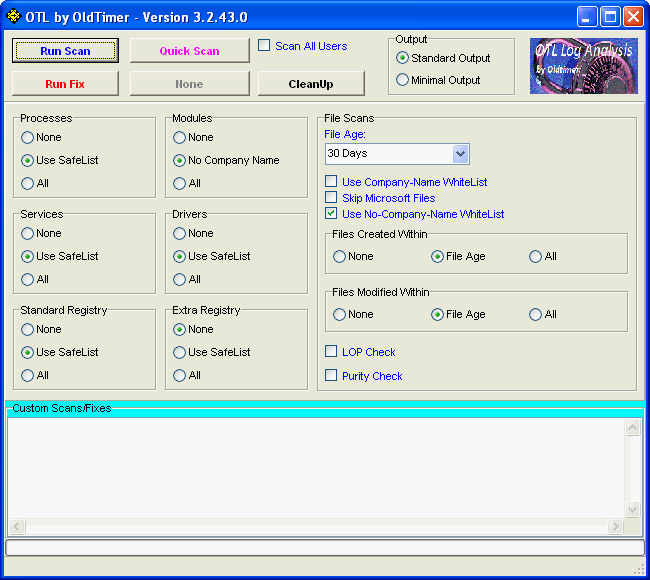 Code:
ATTFilter
:OTL
[2012.04.02 23:57:50 | 000,000,000 | ---D | C] -- C:\Users\Zooey Deschanel\AppData\Roaming\gema
:Commands
[emptytemp]
[Reboot]
Zur Sicherheit: TDSS-Killer Download und Anweisung unter: Wie werden Schadprogramme der Familie Rootkit.Win32.TDSS bekämpft? Entpacke alle Dateien in einem eigenen Verzeichnis (z. B: C:\TDSS)! Aufruf über den Explorer duch Doppelklick auf die TDSSKiller.exe. Stelle den Killer wir folgt ein:  Dann den Scan starten durch (Start Scan). Wenn der Scan fertig ist bitte "Report" anwählen (eventuelle Funde erstmal mit Skip übergehen). Es öffnet sich ein Fenster, den Text abkopieren und hier posten... chris
__________________  Don't bring me down Don't bring me down Vor dem posten beachten! Spenden (Wer spenden will, kann sich gerne melden  ) ) Geändert von Chris4You (04.04.2012 um 07:04 Uhr) |
| | #13 | |||
  | #GEMA-Virus 100€ zahlen // Windows7 Home 32bit Hi Chris, hier die Logs: Zitat:
Zitat:
Zitat:
|
| | #14 |
     | #GEMA-Virus 100€ zahlen // Windows7 Home 32bit Hi, sieht gut... das wäre es erstmal, Rechner verhält sich soweit normal? OTL und den Ordner C:\_OTL kannst Du löschen, MAM würde ich drauf lassen und ca. einmal die Woche einen Scann laufen lassen (vorher updaten)... chris
__________________  Don't bring me down Don't bring me down Vor dem posten beachten! Spenden (Wer spenden will, kann sich gerne melden  ) ) |
| | #15 |
  | #GEMA-Virus 100€ zahlen // Windows7 Home 32bit Hi Chris, ja verhält sich normal. Vielen vielen Dank an dieser Stelle für die schnelle Hilfe! MfG, Levi |
 |
| Themen zu #GEMA-Virus 100€ zahlen // Windows7 Home 32bit |
| 100€ zahlen, 32bit, betriebssystem, brenner, eingefangen, entdeck, entdeckt, erneut, gefangen, gema-virus, gen, home, home premium, illegale, laptop, musik, premium, reichen, schnell, troja, trojaner-board, windows, windows7, zahlen, zugang, zuverlässig |